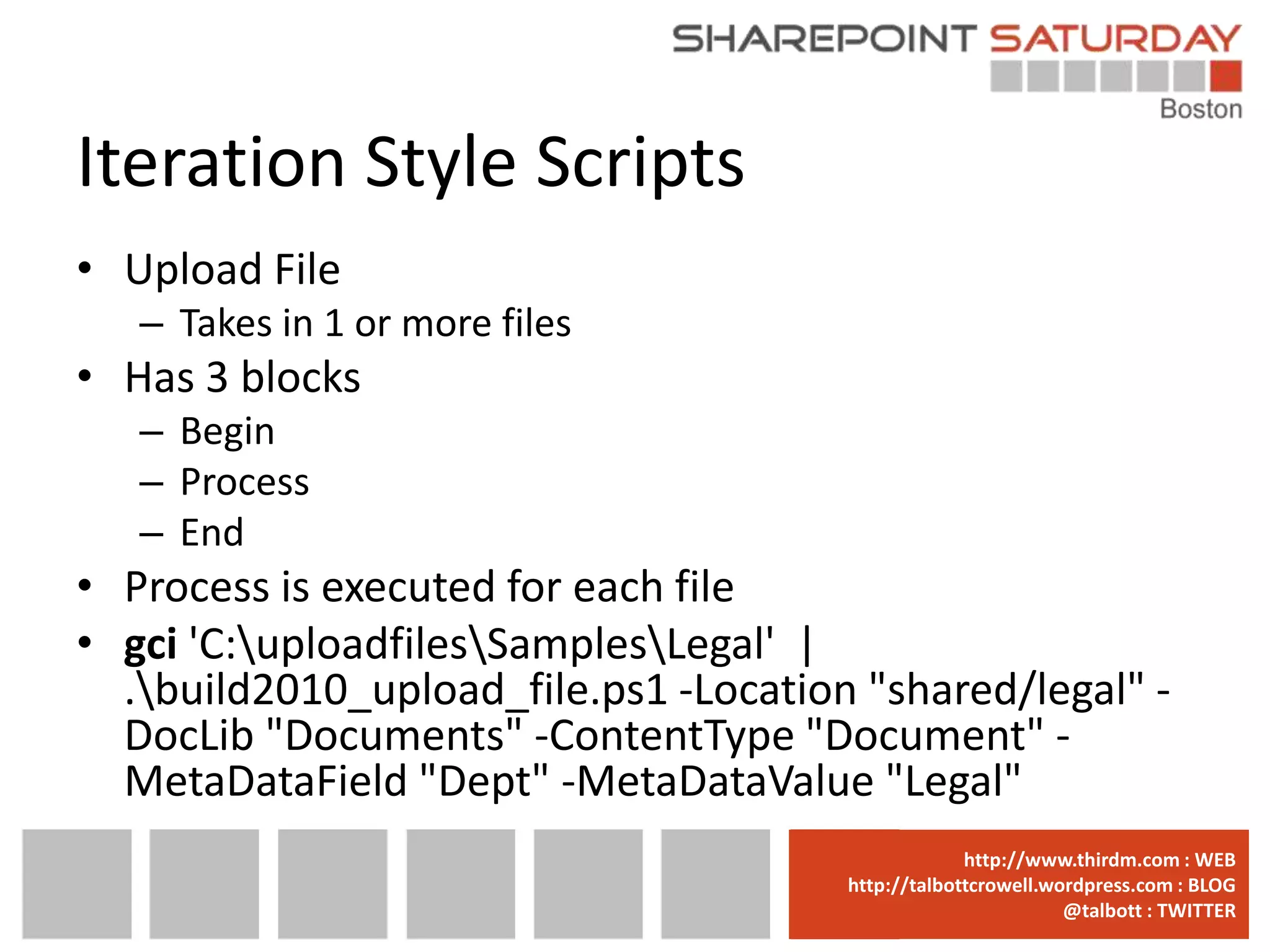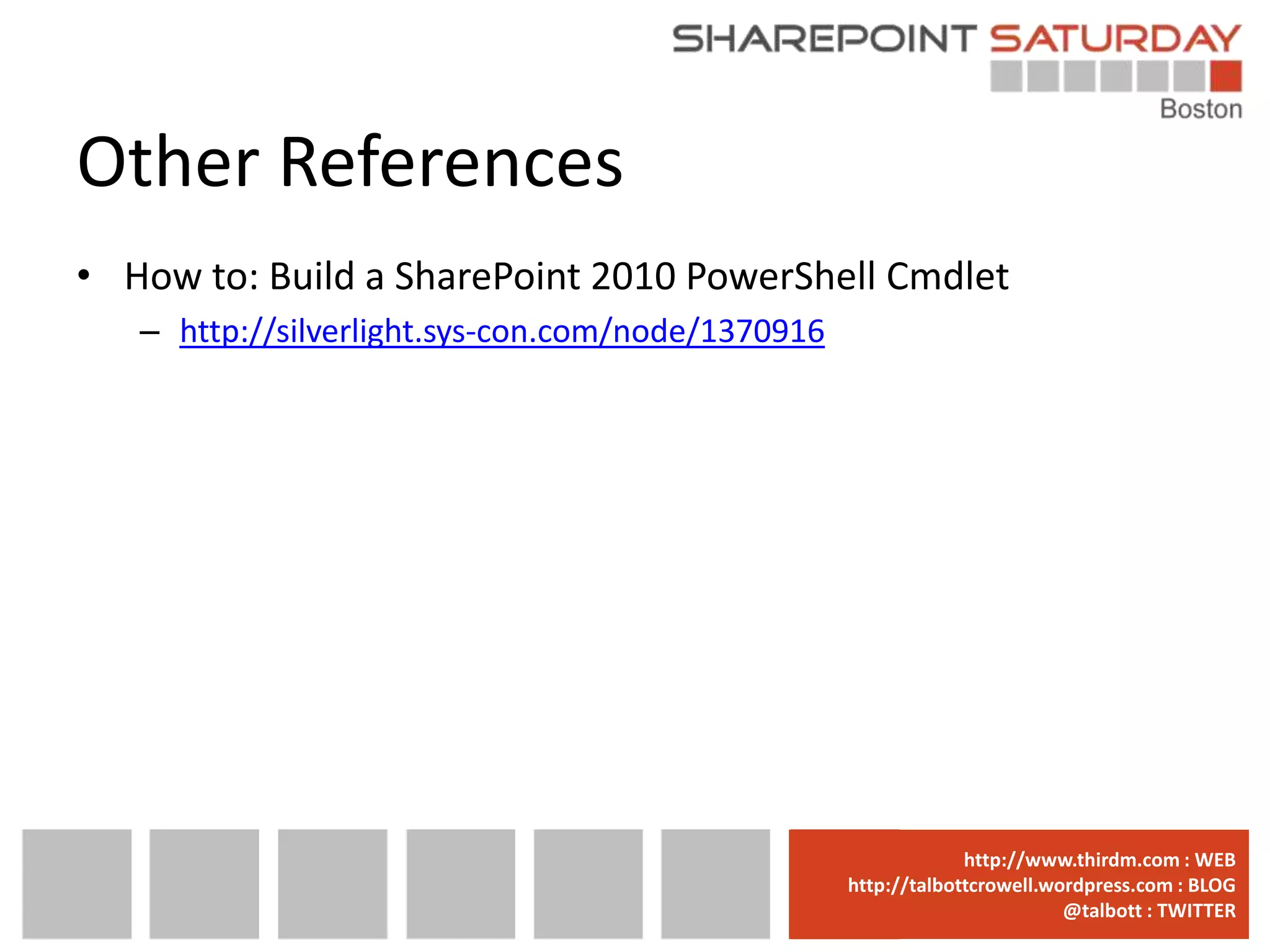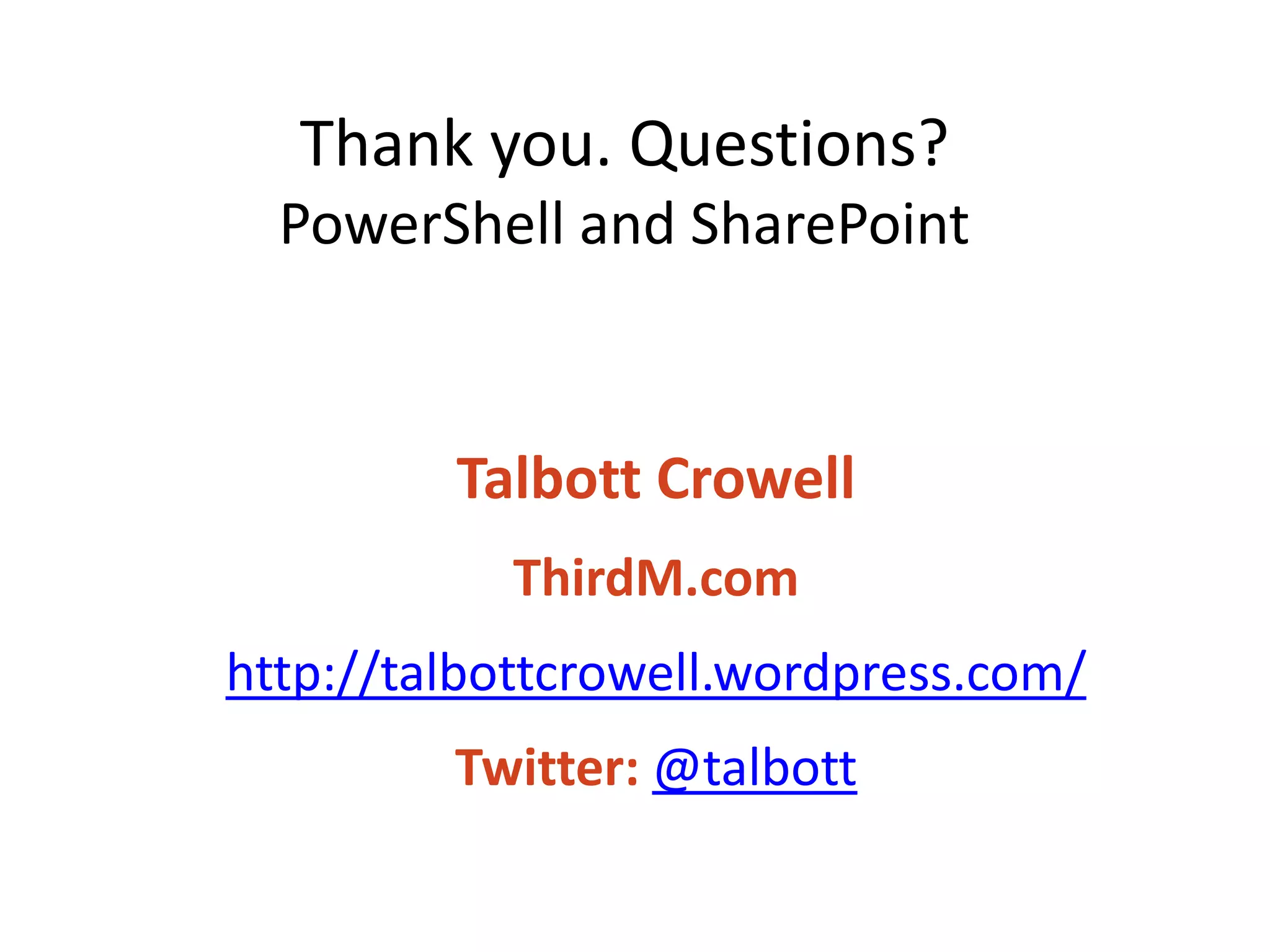The document discusses the integration of PowerShell with SharePoint, highlighting its benefits such as automation, rapid prototyping, and administrative tasks. It covers key PowerShell basics, commandlets for SharePoint 2010, and the process of creating and managing SharePoint objects. In addition, it provides guidance on scripting strategies and functions to enhance development workflows in SharePoint environments.

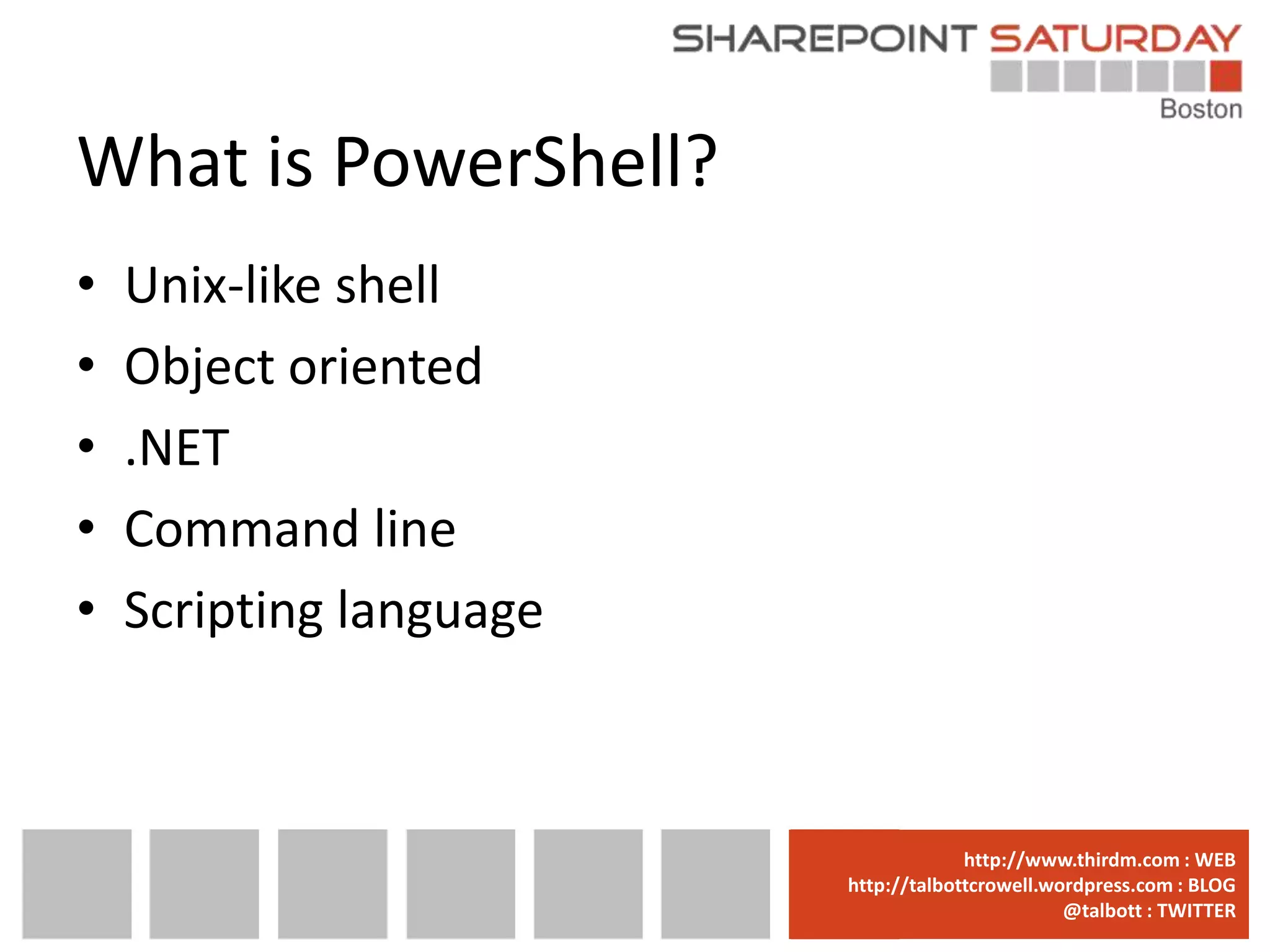
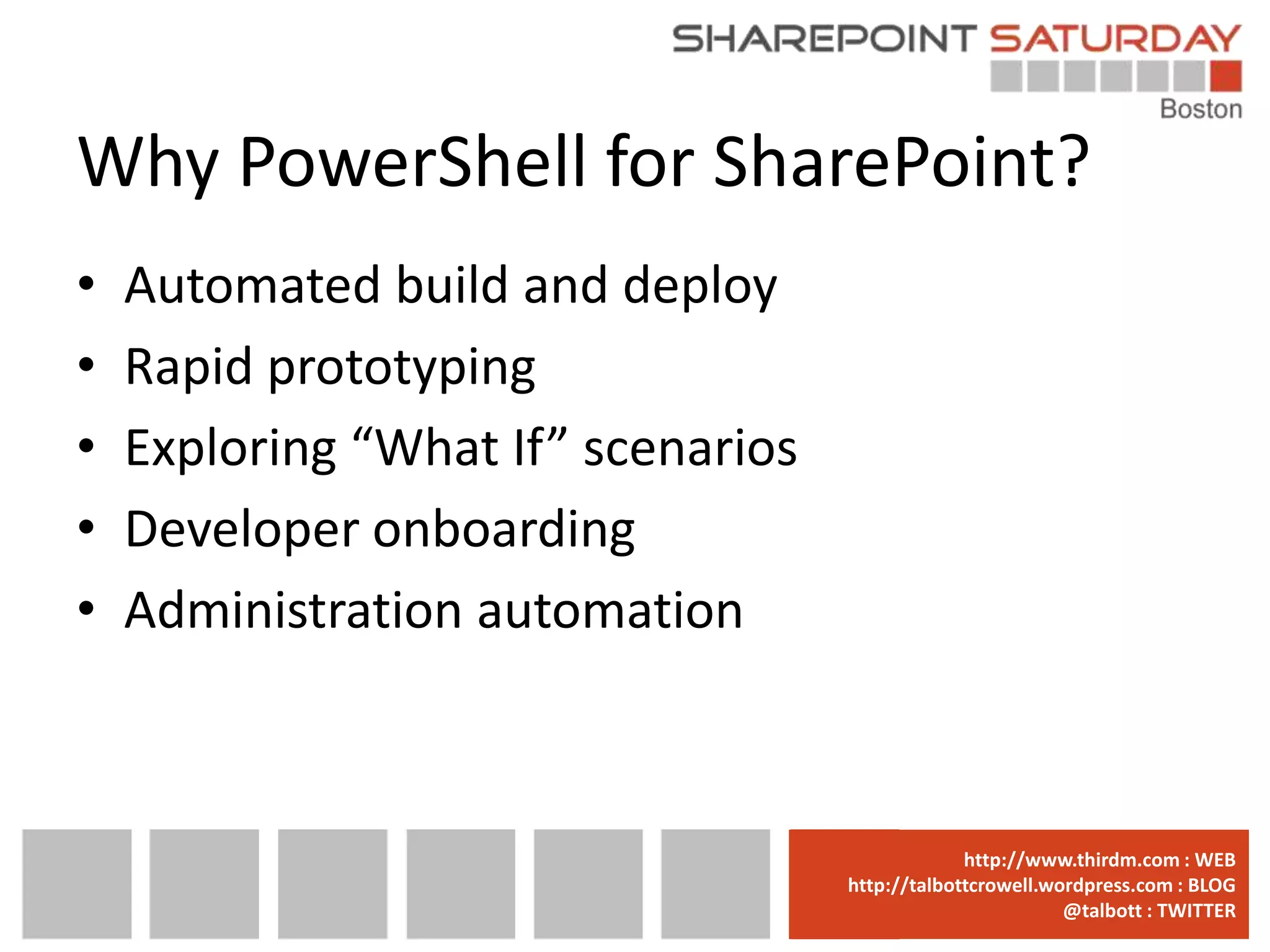
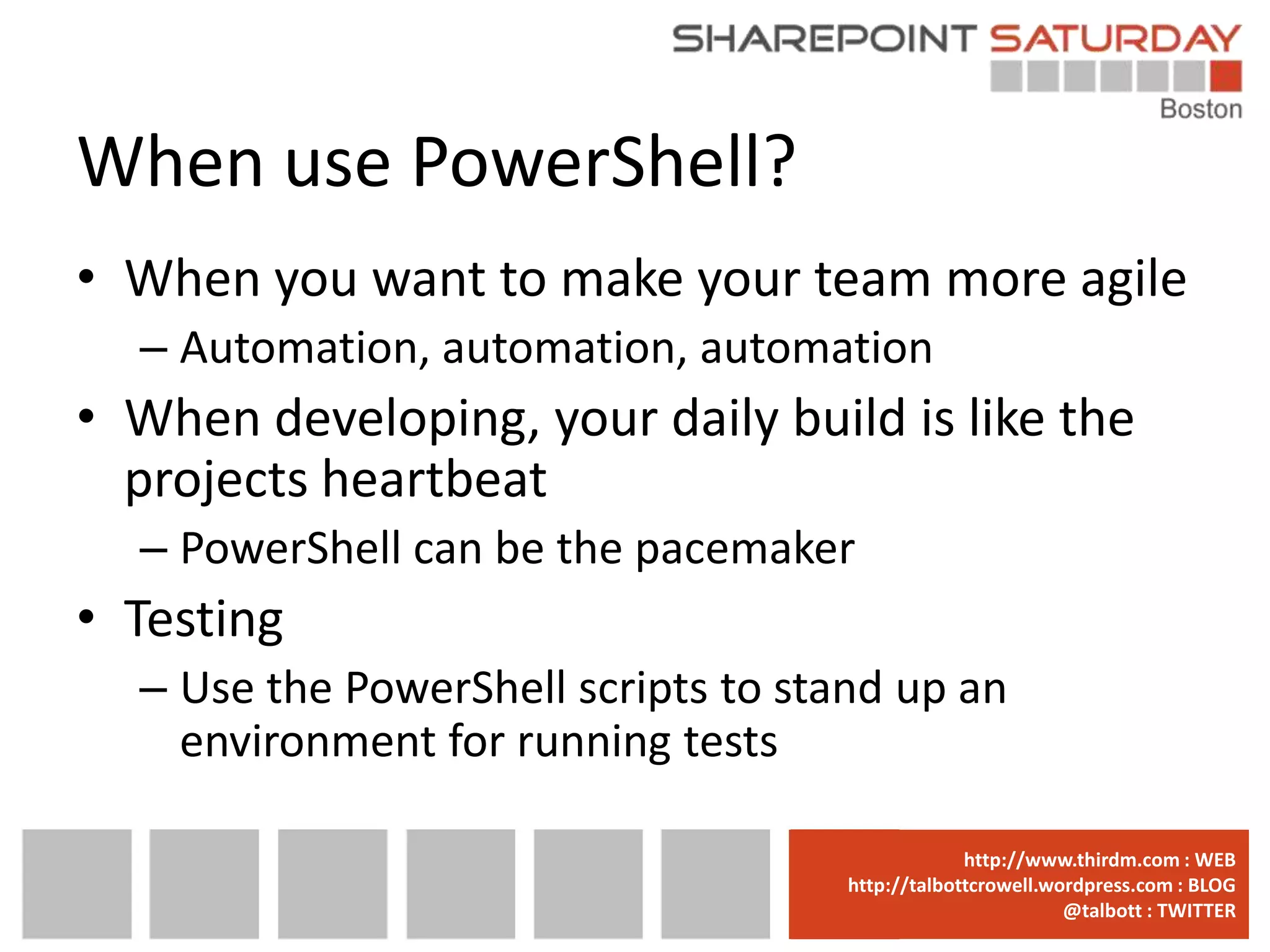
![PowerShell Basics • What do you know about a command line? – DIR • How about – $a = DIR • What is $a? – .NET Object • use gm or get-member to query properites – Array • $a[0] www.sharepointsaturday.org/boston::WEB http://www.thirdm.com WEB http://talbottcrowell.wordpress.com::EMAIL SPSBoston@live.com BLOG @talbott : TWITTER @SPSBoston / #SPSBos : TWITTER](https://image.slidesharecdn.com/powershellsharepoint-120430164238-phpapp02/75/PowerShell-and-SharePoint-5-2048.jpg)
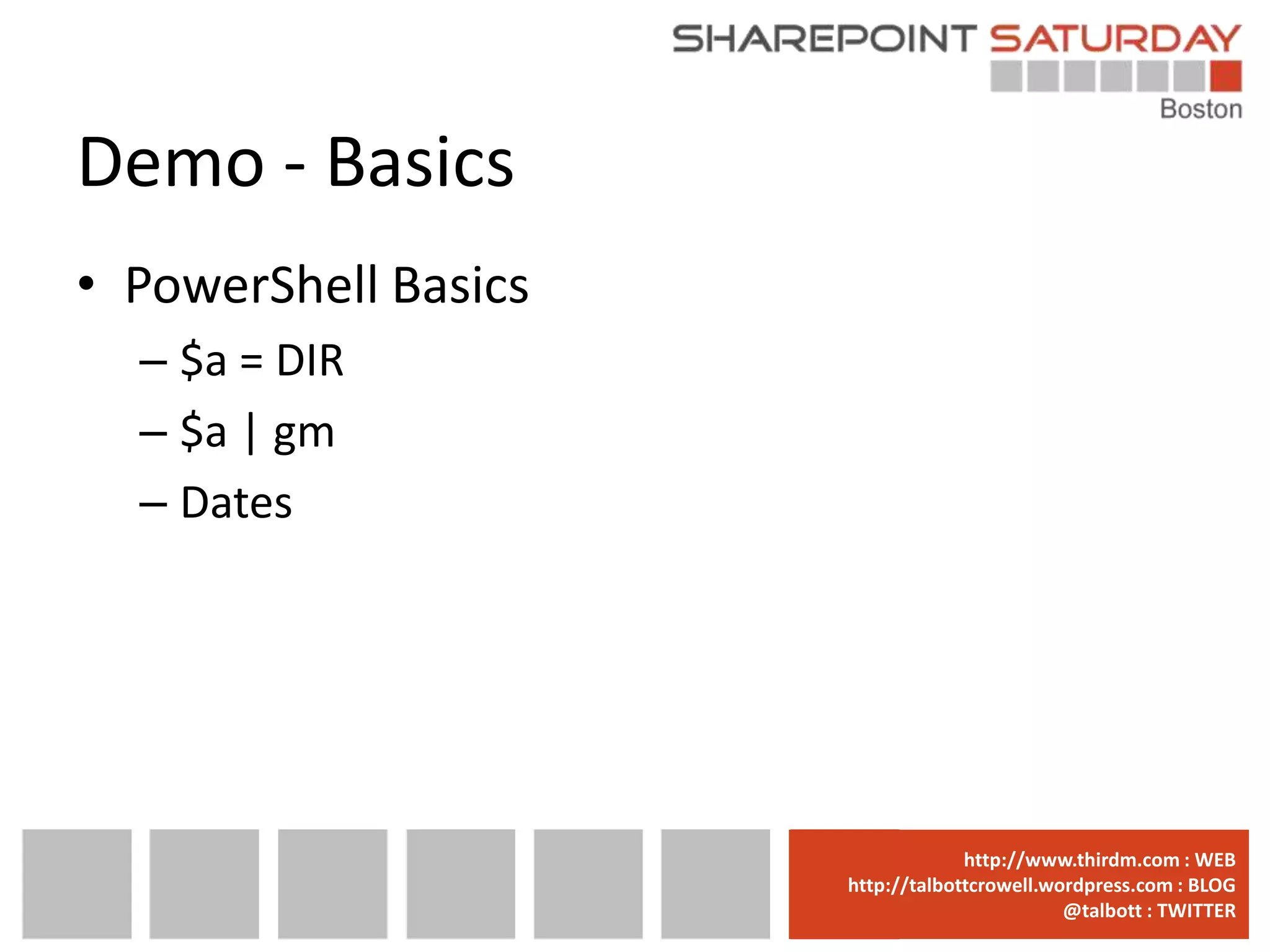
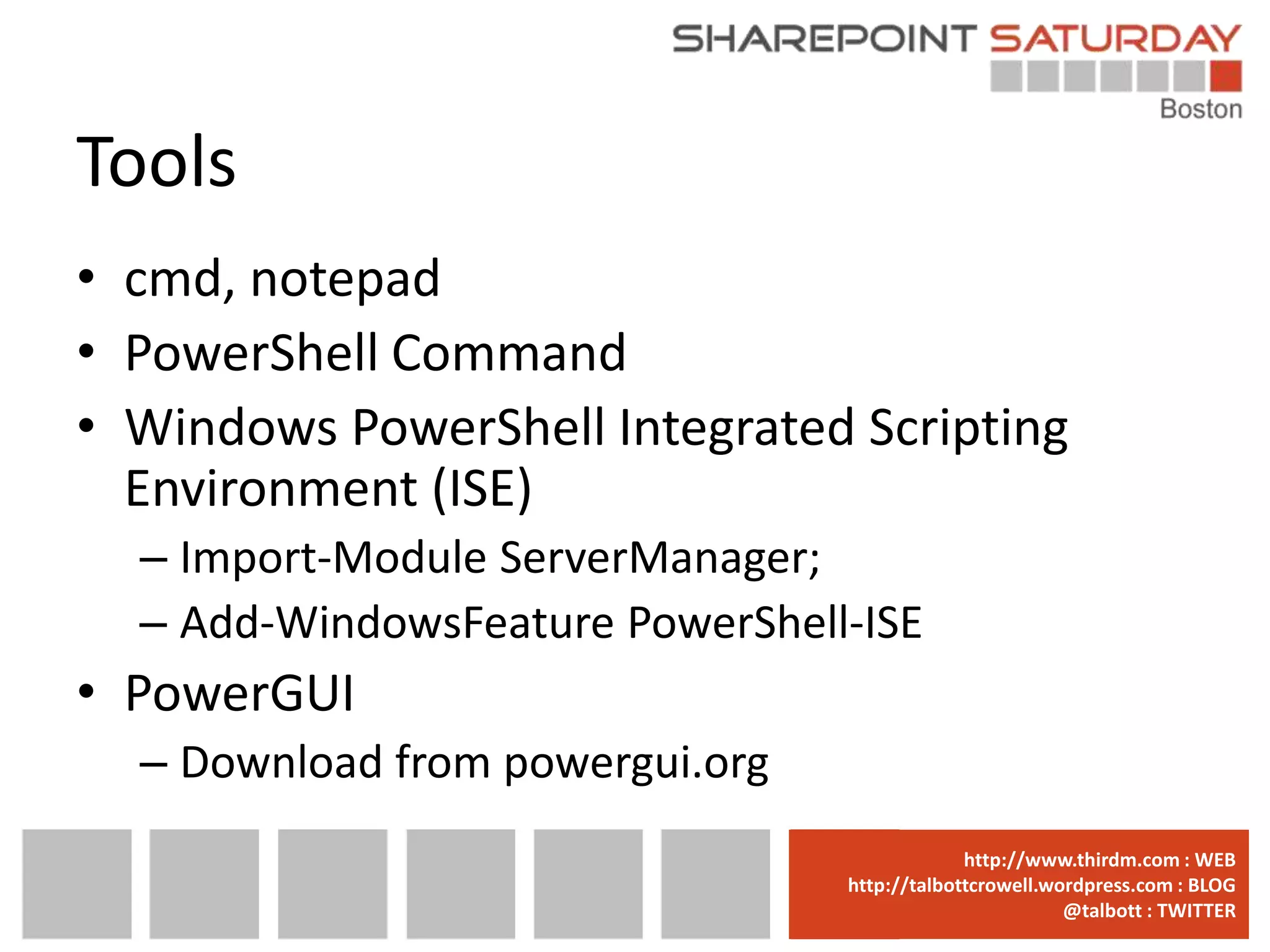
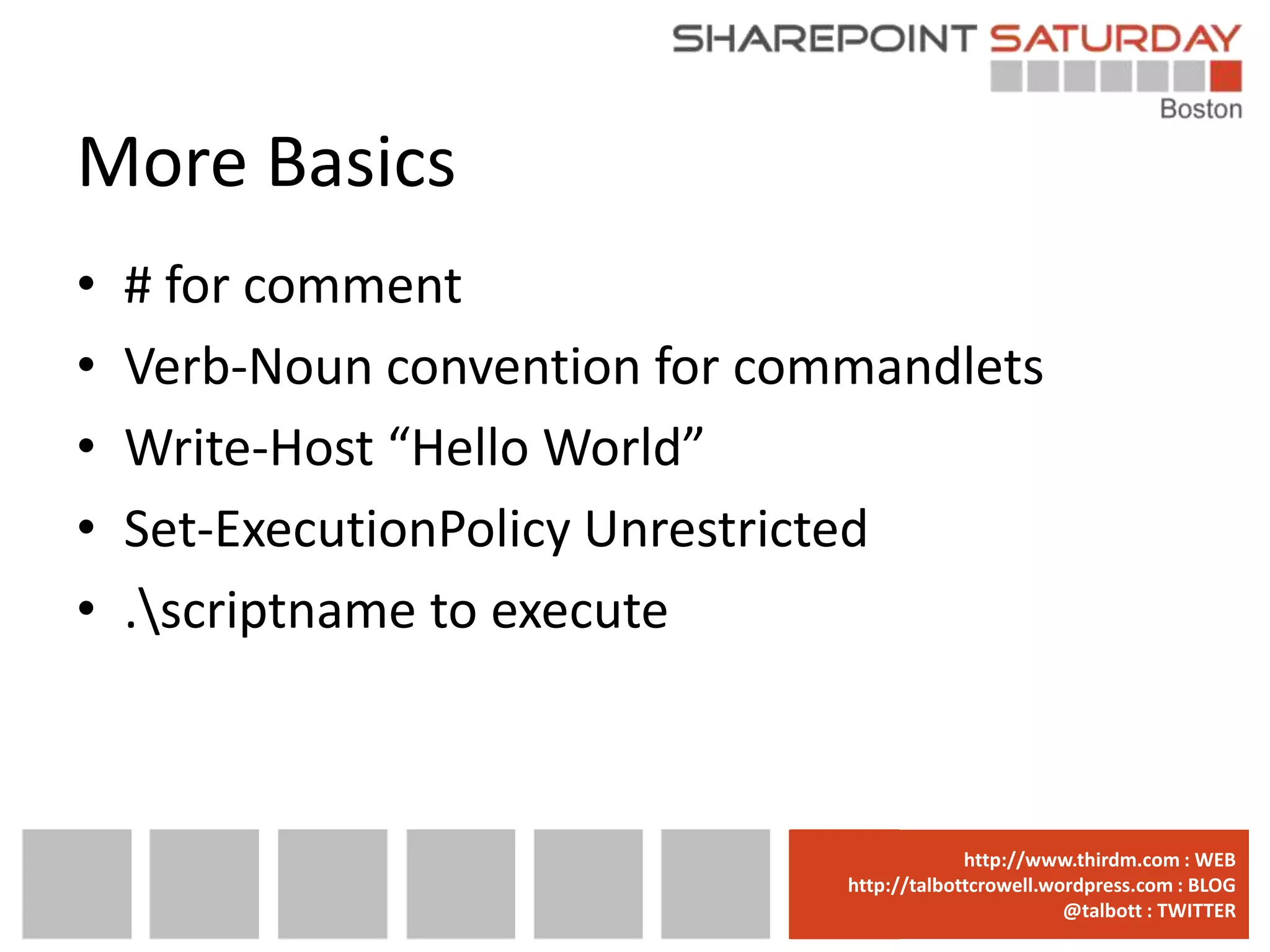
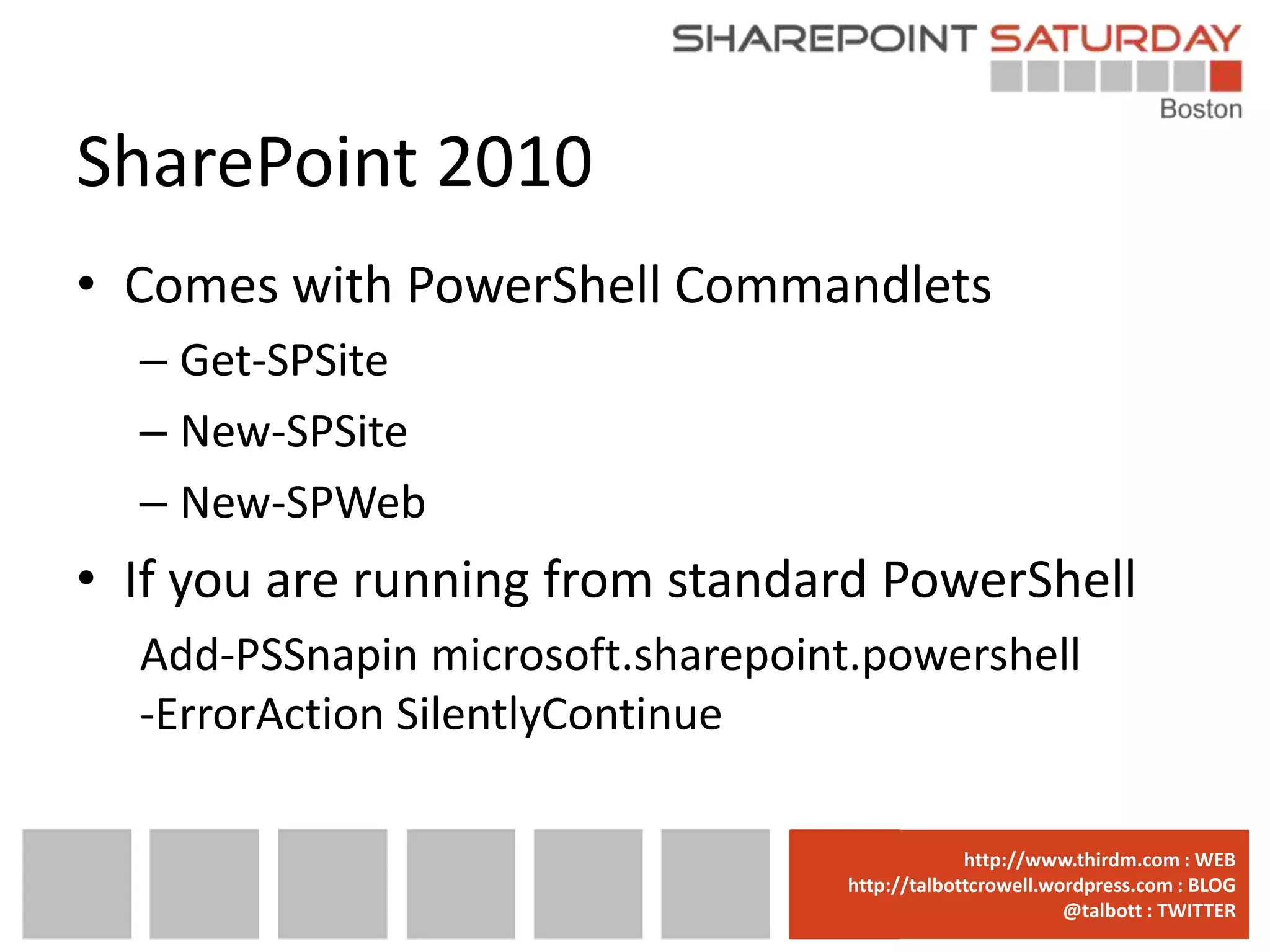
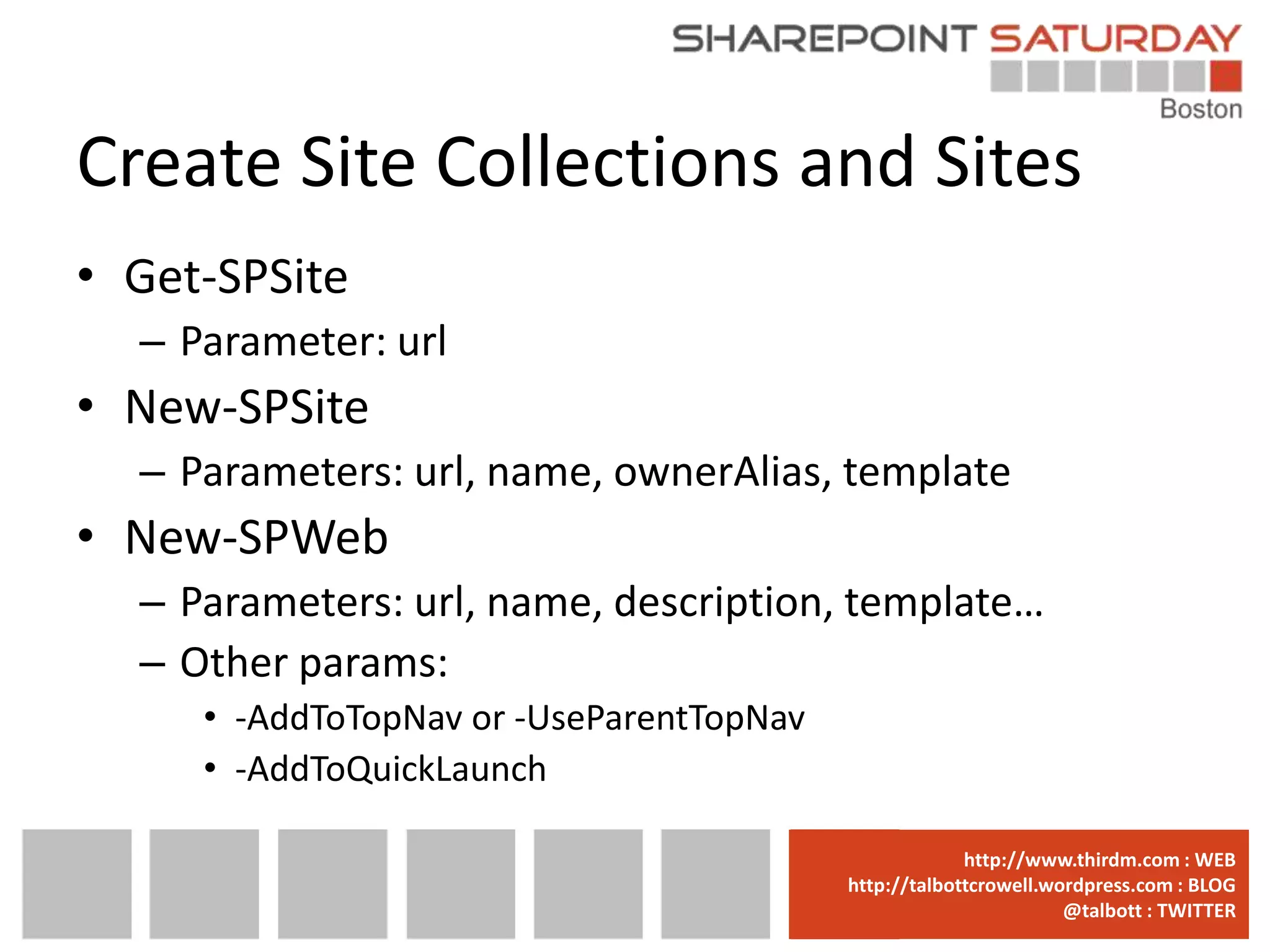
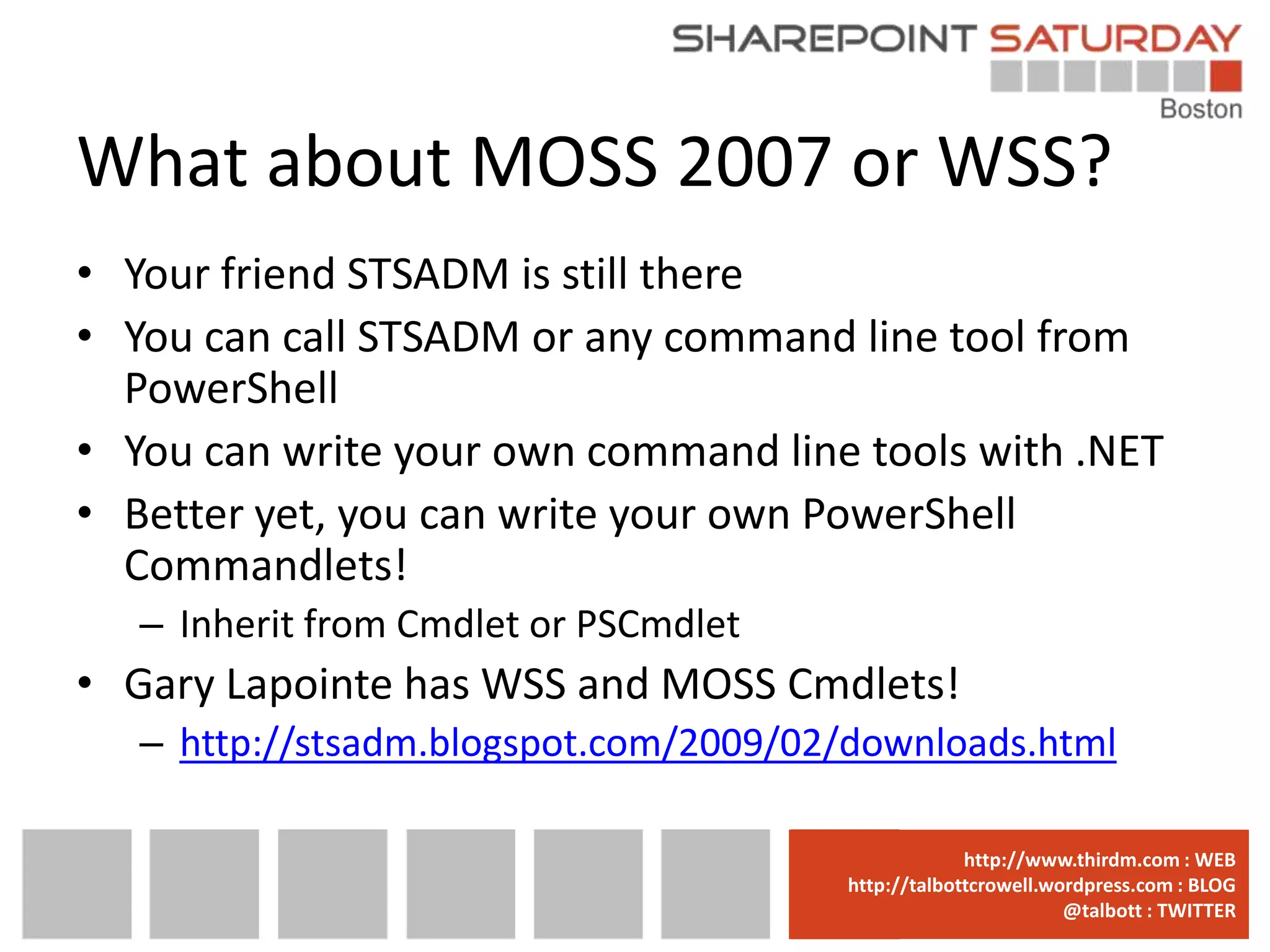
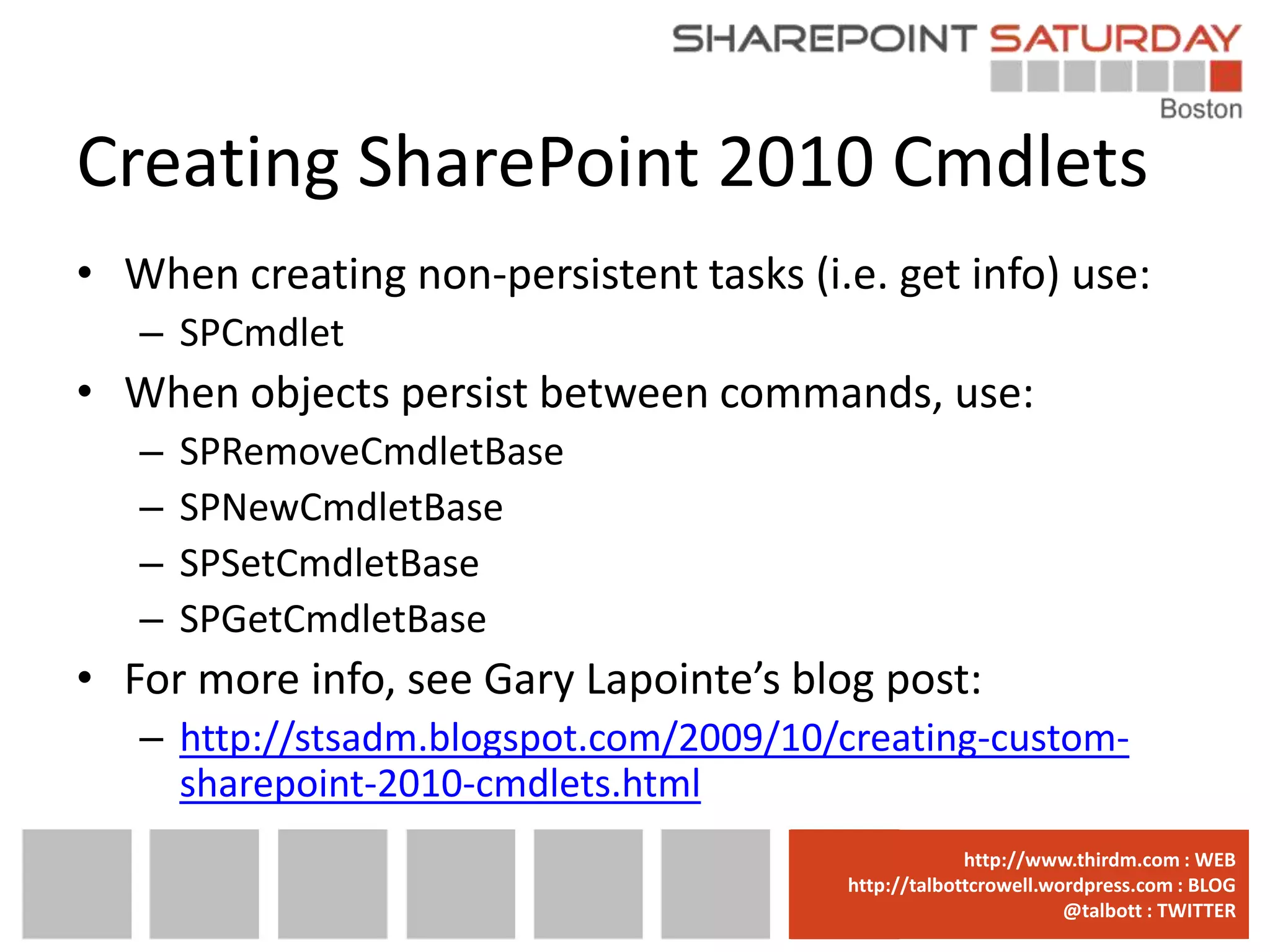
![Creating SharePoint Objects • [void][System.Reflection.Assembly]::LoadWithPar tialName(”Microsoft.SharePoint”) – Load the assembly • $SPSite = New-Object Microsoft.SharePoint.SPSite($url) – Reference to the site collection using SharePoint object model • Don’t forget to – $SPSite.Dispose() www.sharepointsaturday.org/boston::WEB http://www.thirdm.com WEB http://talbottcrowell.wordpress.com::EMAIL SPSBoston@live.com BLOG @talbott : TWITTER @SPSBoston / #SPSBos : TWITTER](https://image.slidesharecdn.com/powershellsharepoint-120430164238-phpapp02/75/PowerShell-and-SharePoint-13-2048.jpg)
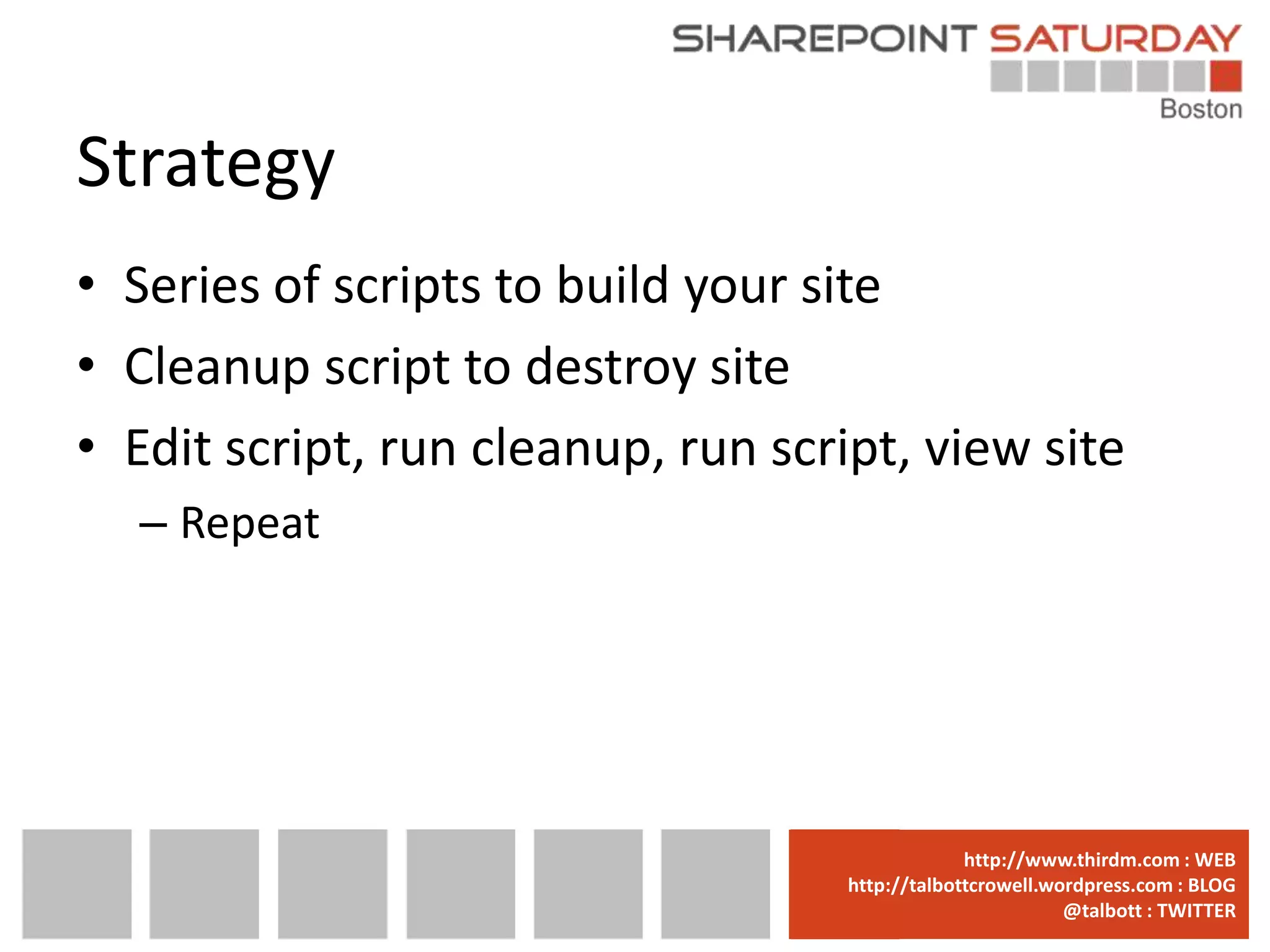
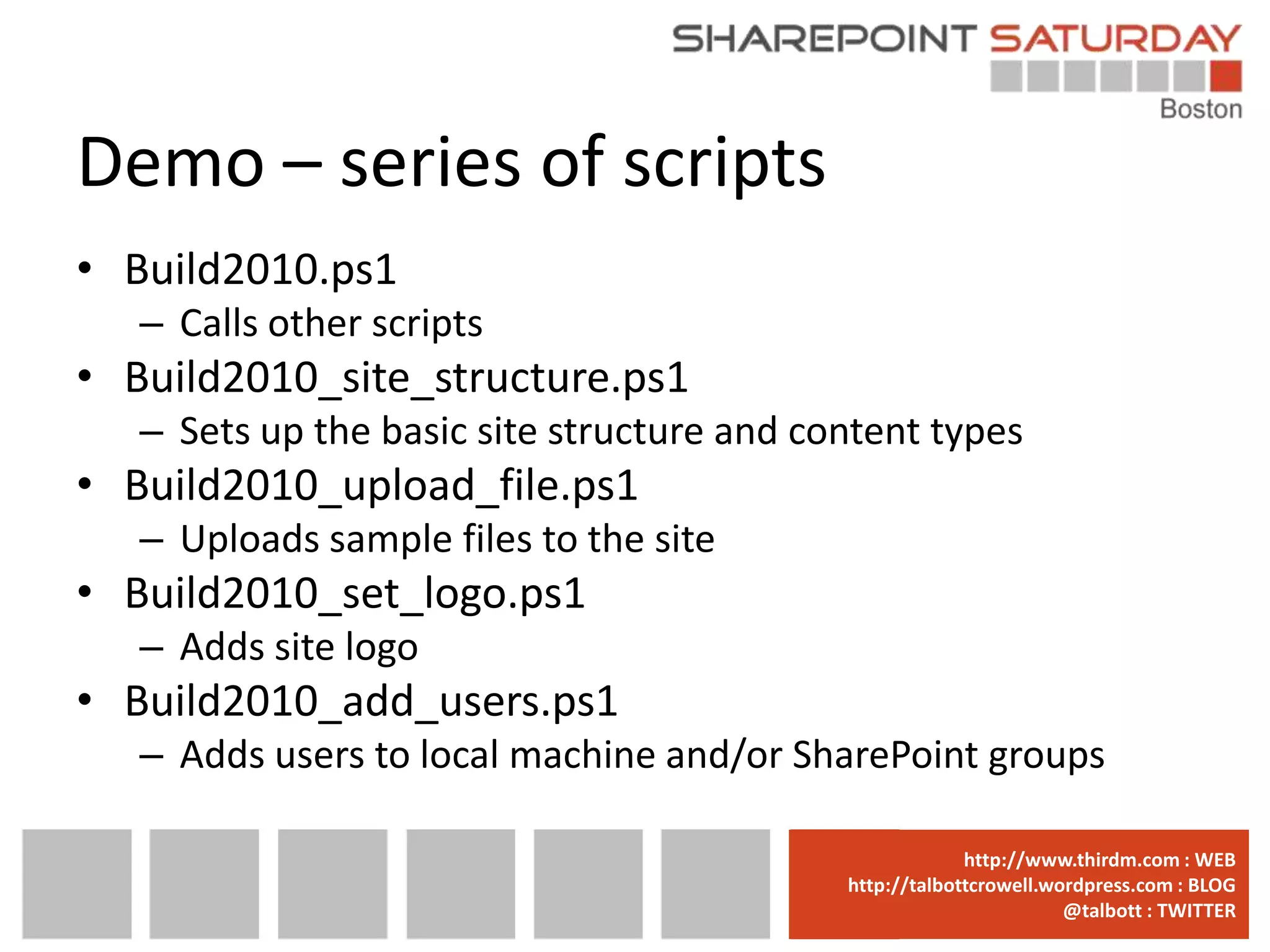
![Defining functions • function Get-Theme ([Microsoft.SharePoint.SPWeb]$SPWeb, [string]$themeName) • Strong typed parameters • Returns Microsoft.SharePoint.Utilities.ThmxTheme www.sharepointsaturday.org/boston::WEB http://www.thirdm.com WEB http://talbottcrowell.wordpress.com::EMAIL SPSBoston@live.com BLOG @talbott : TWITTER @SPSBoston / #SPSBos : TWITTER](https://image.slidesharecdn.com/powershellsharepoint-120430164238-phpapp02/75/PowerShell-and-SharePoint-16-2048.jpg)