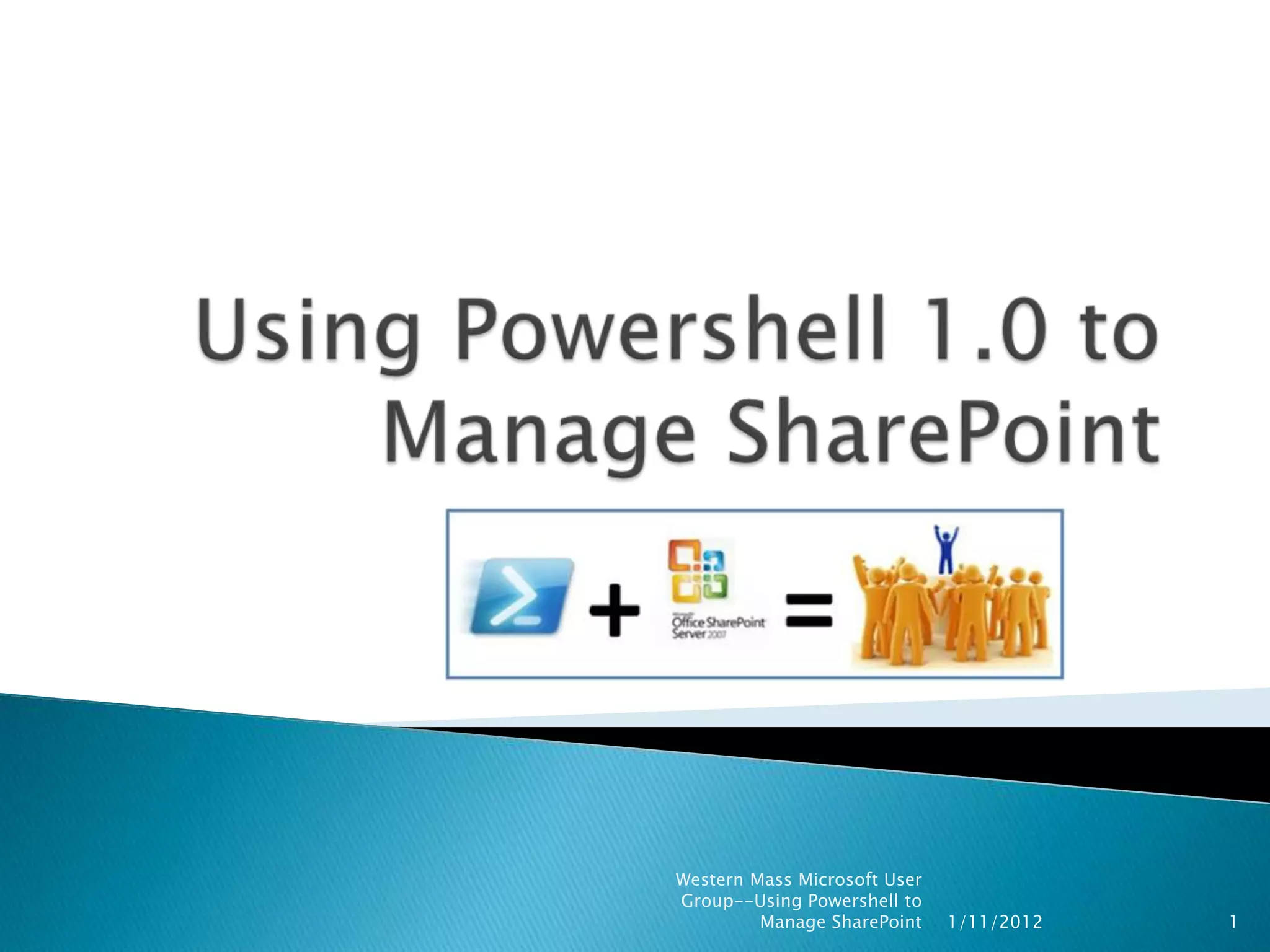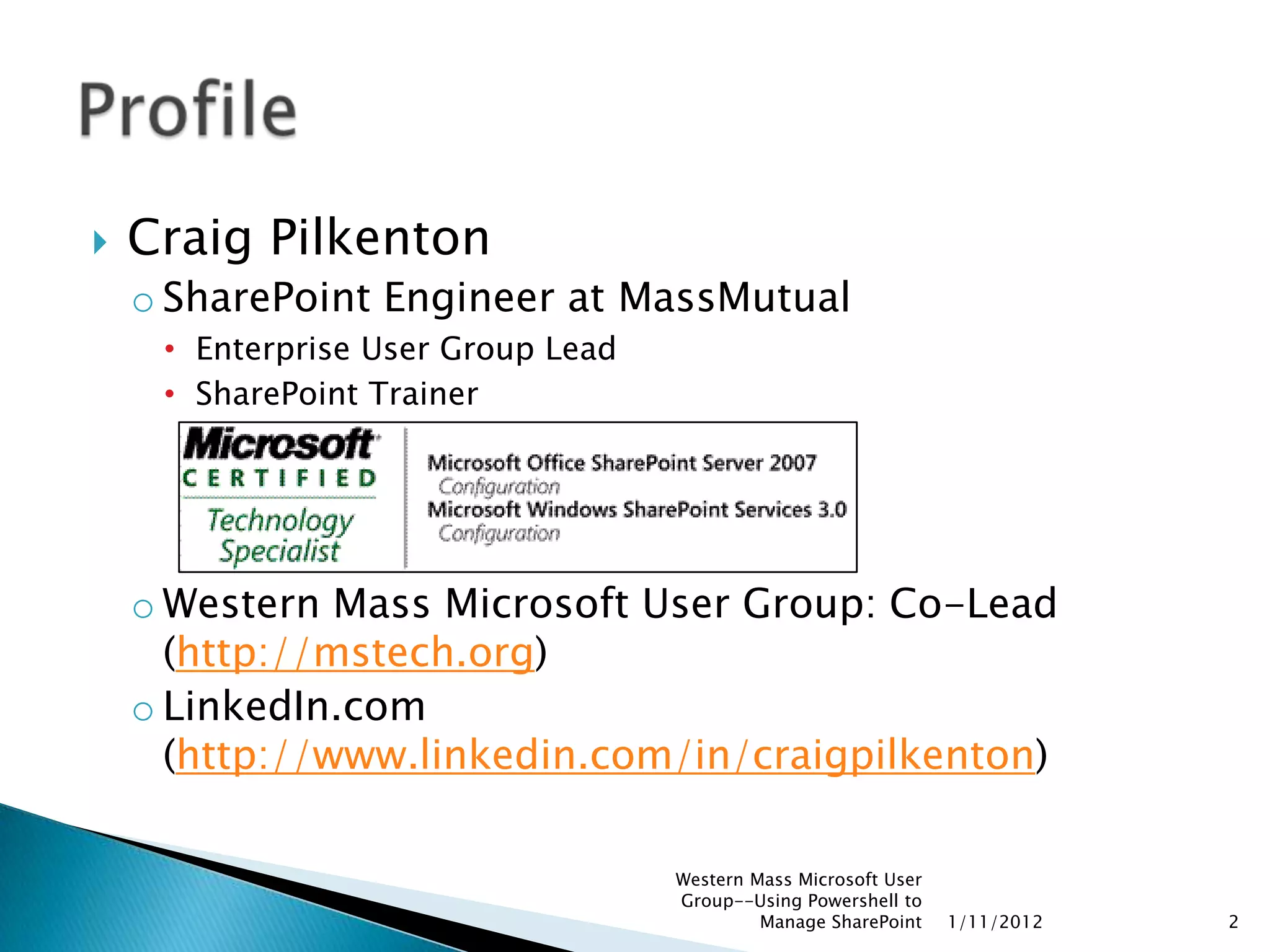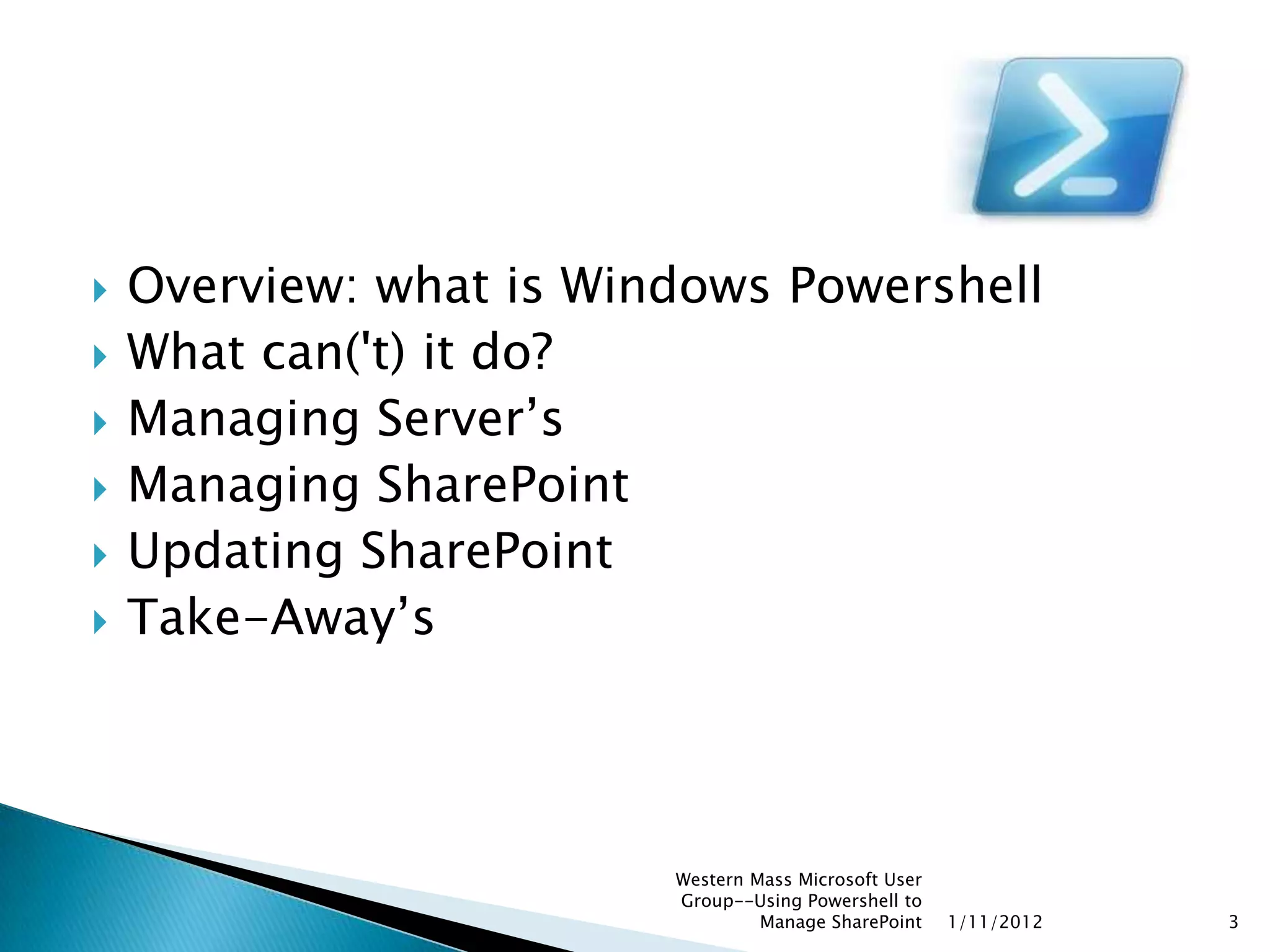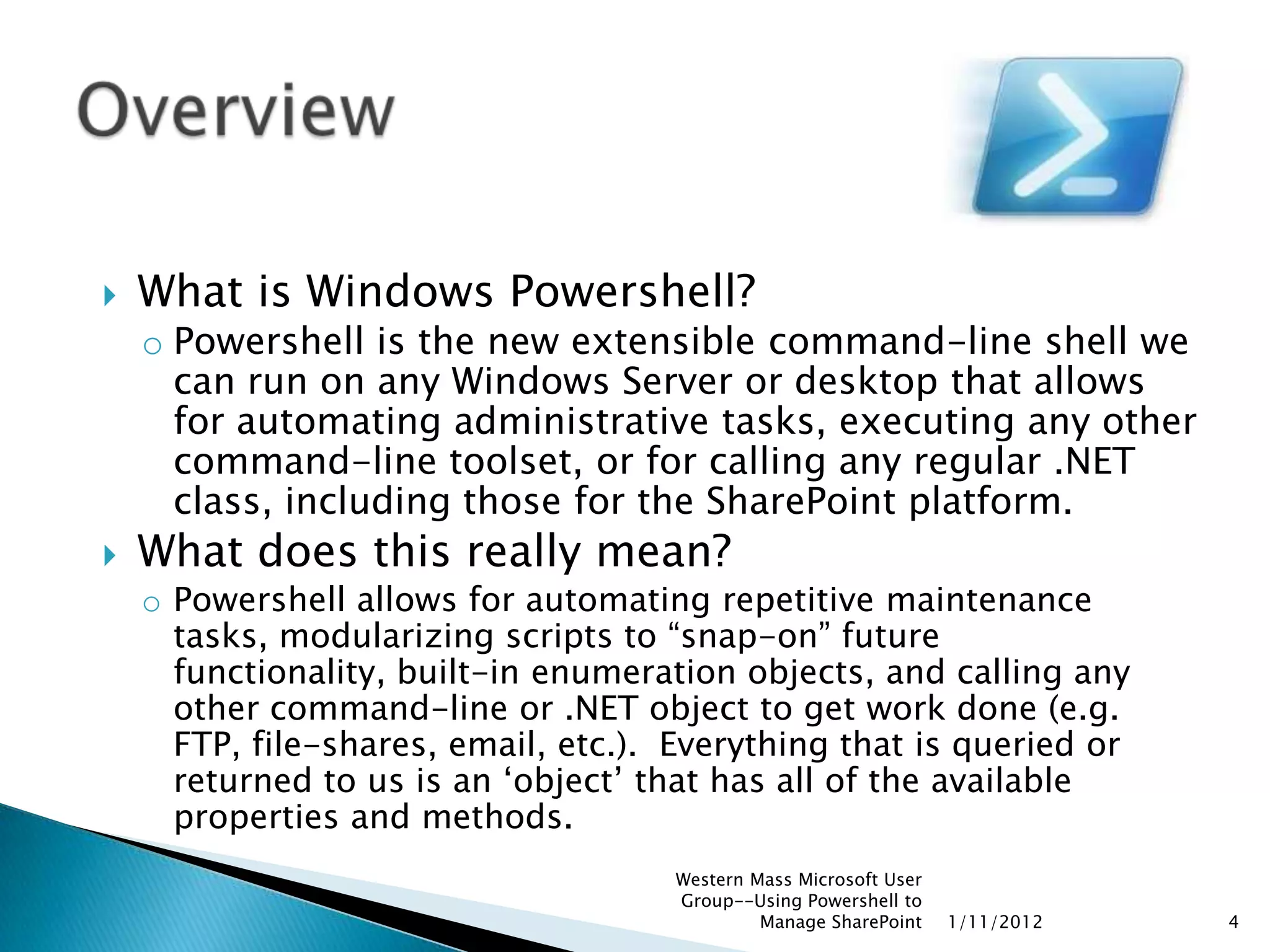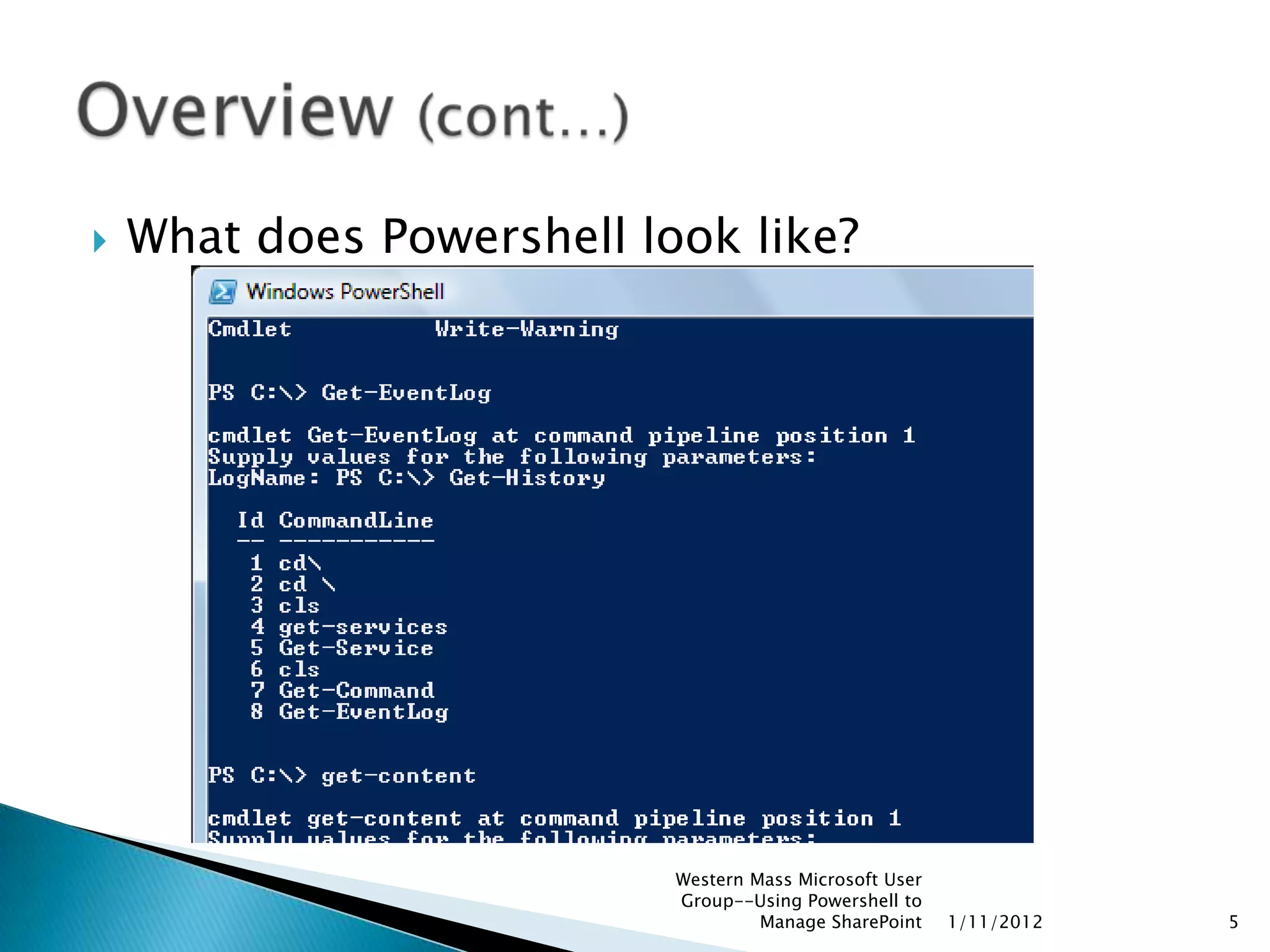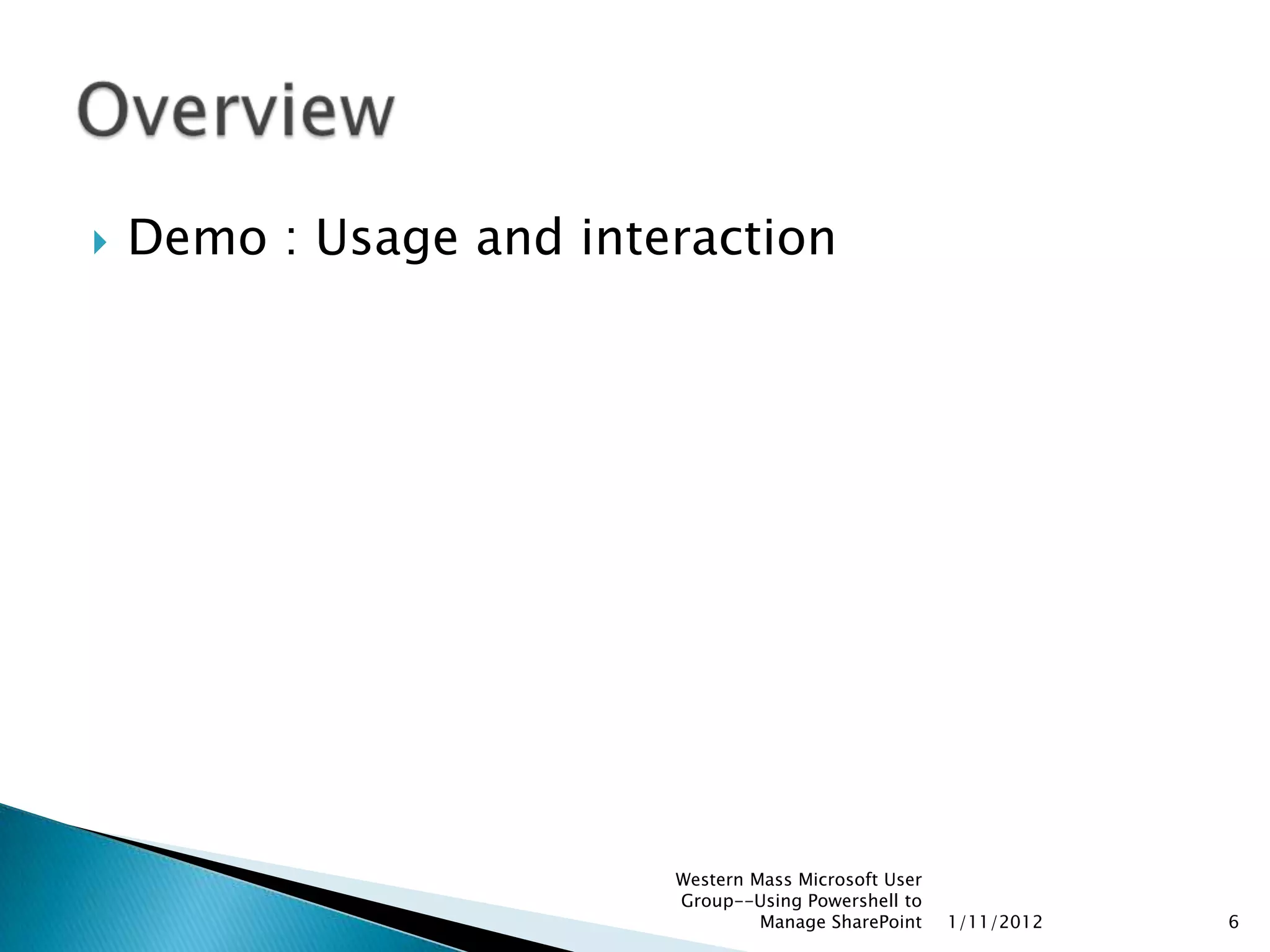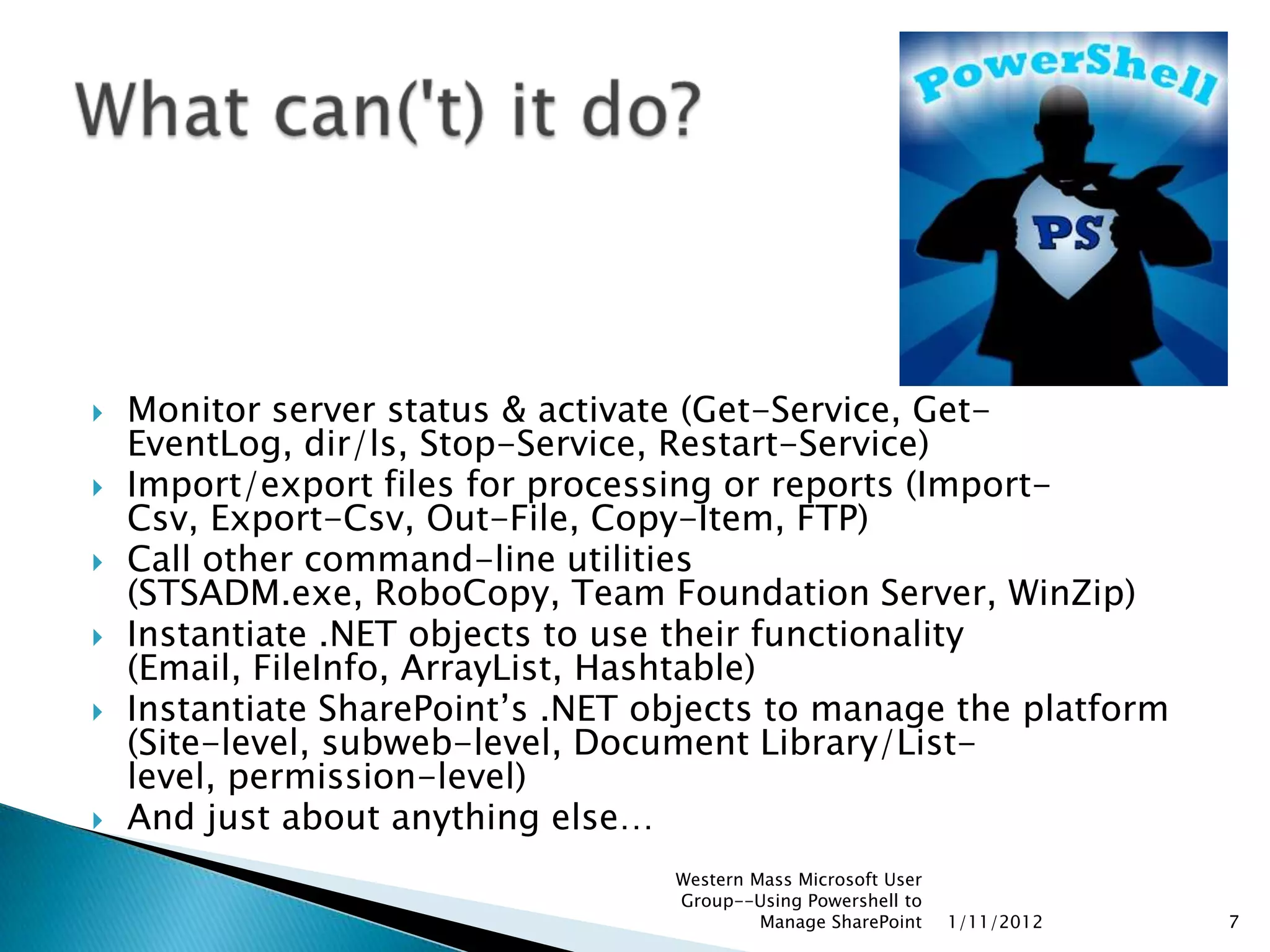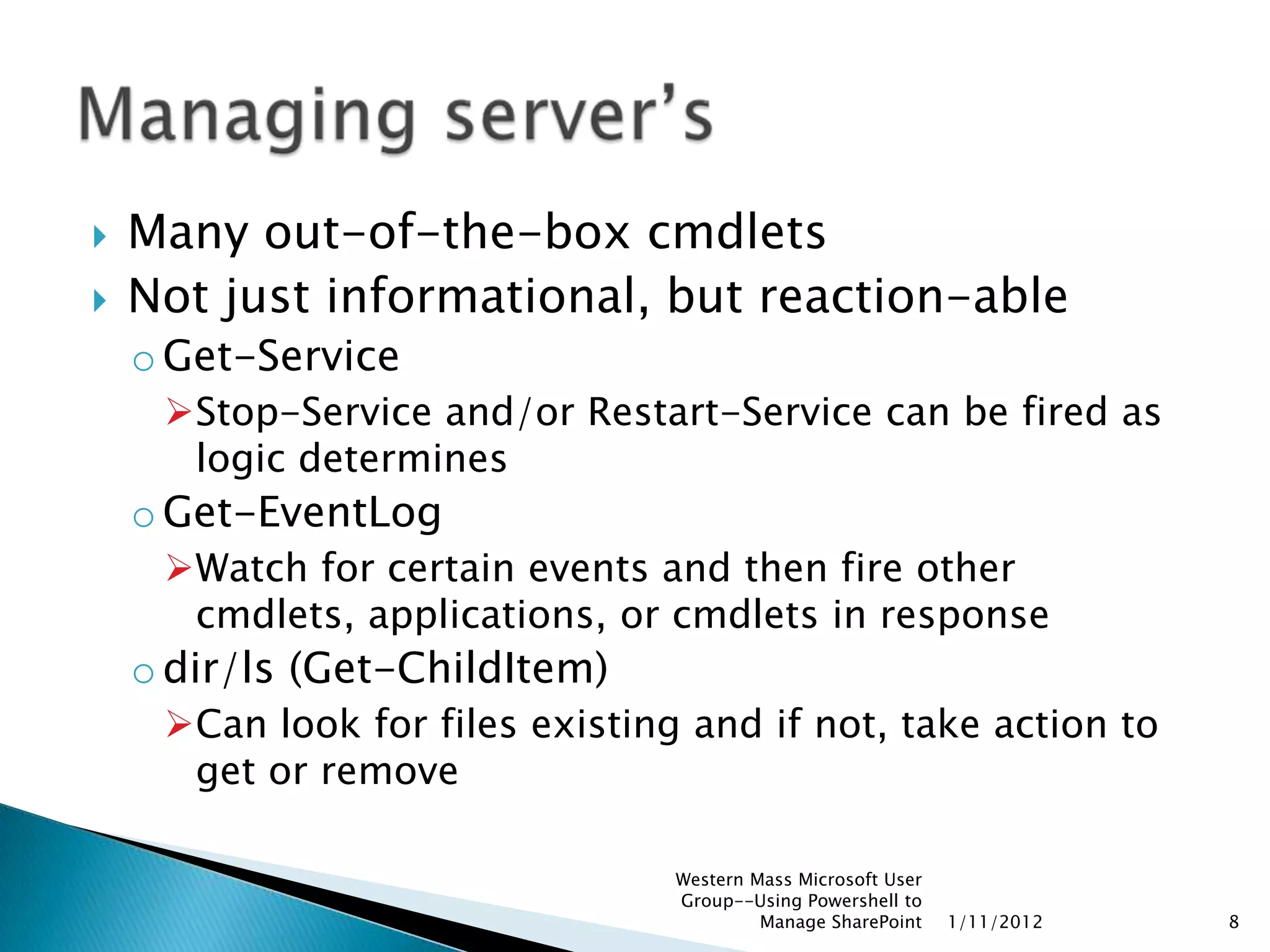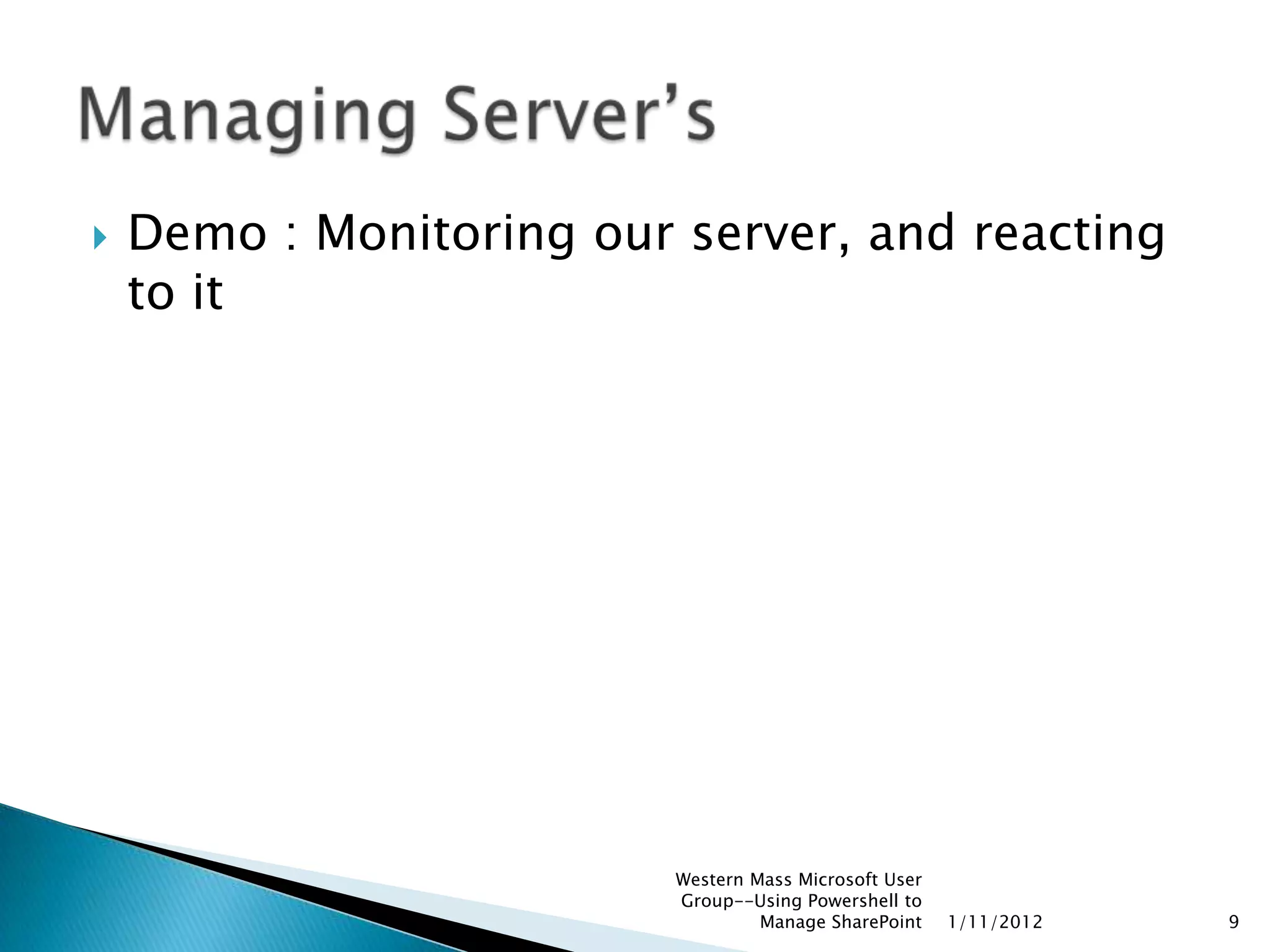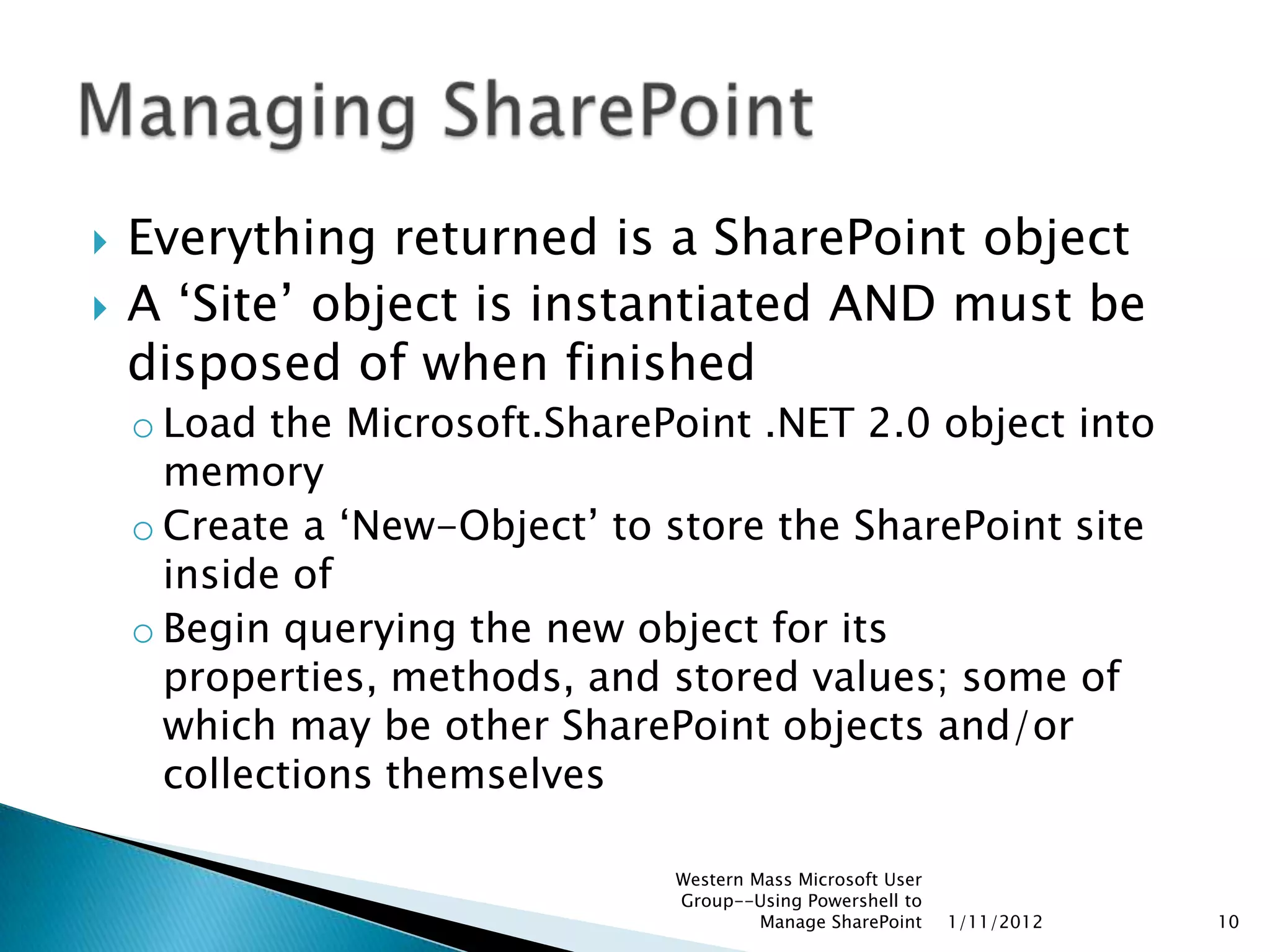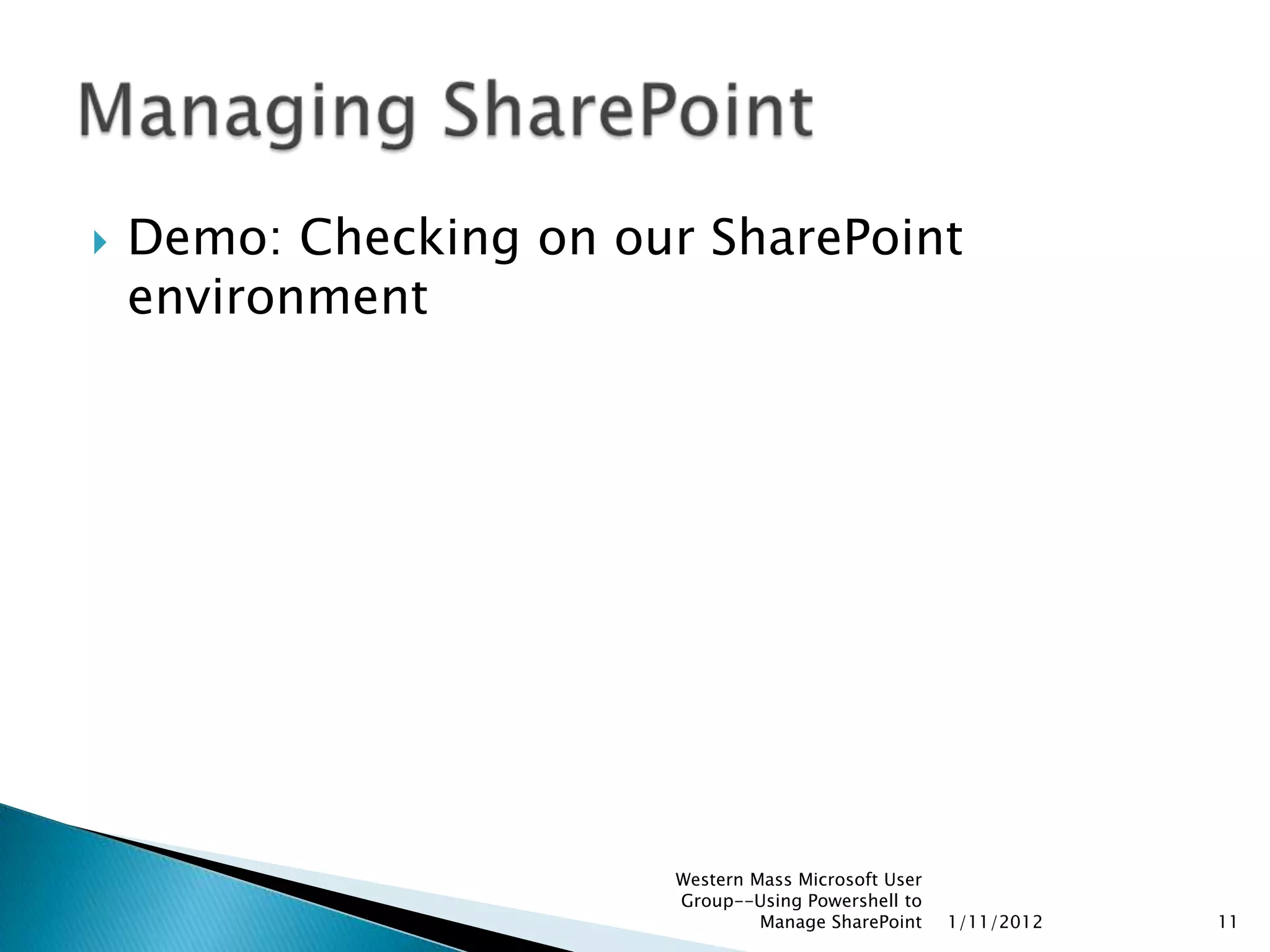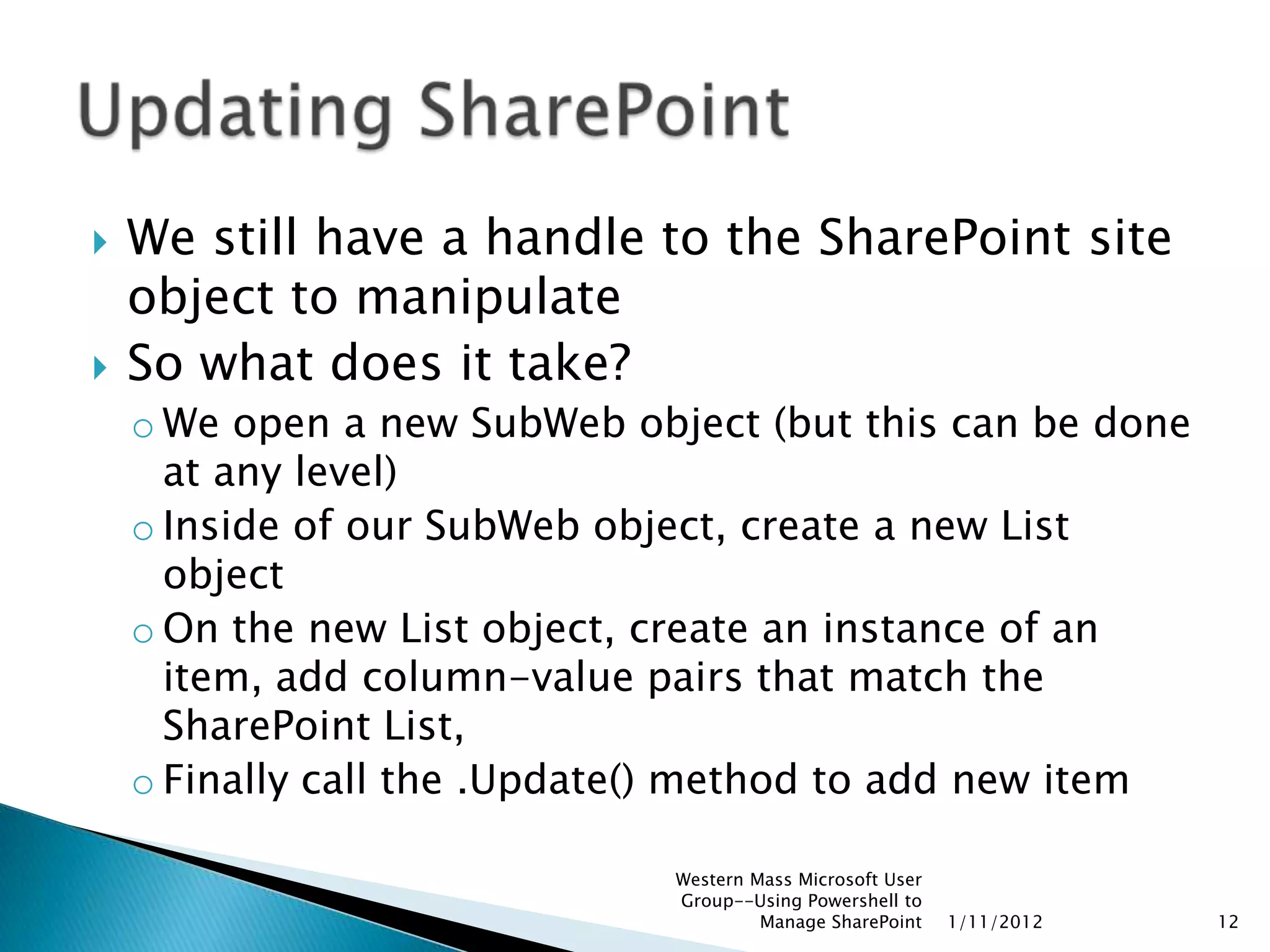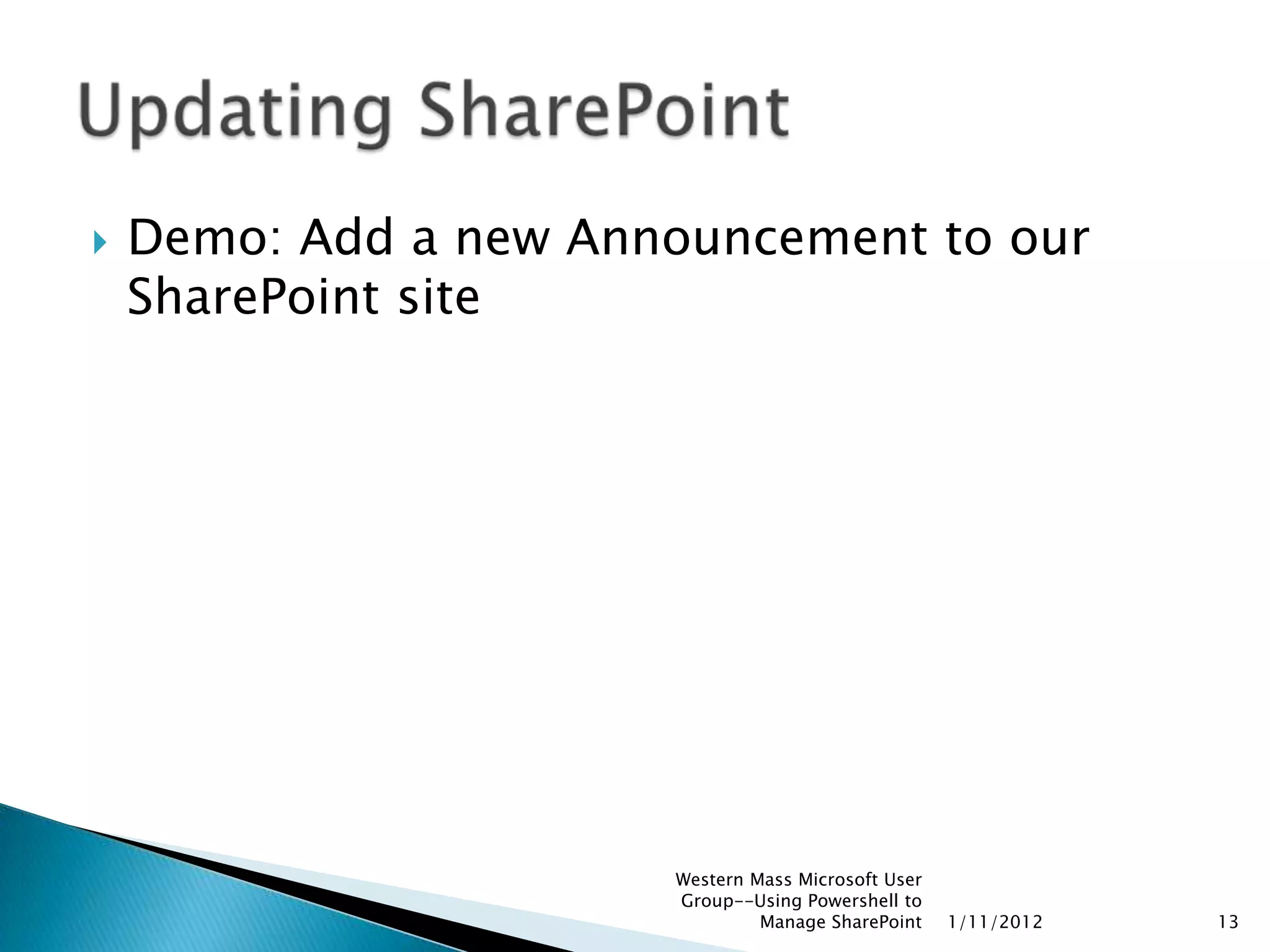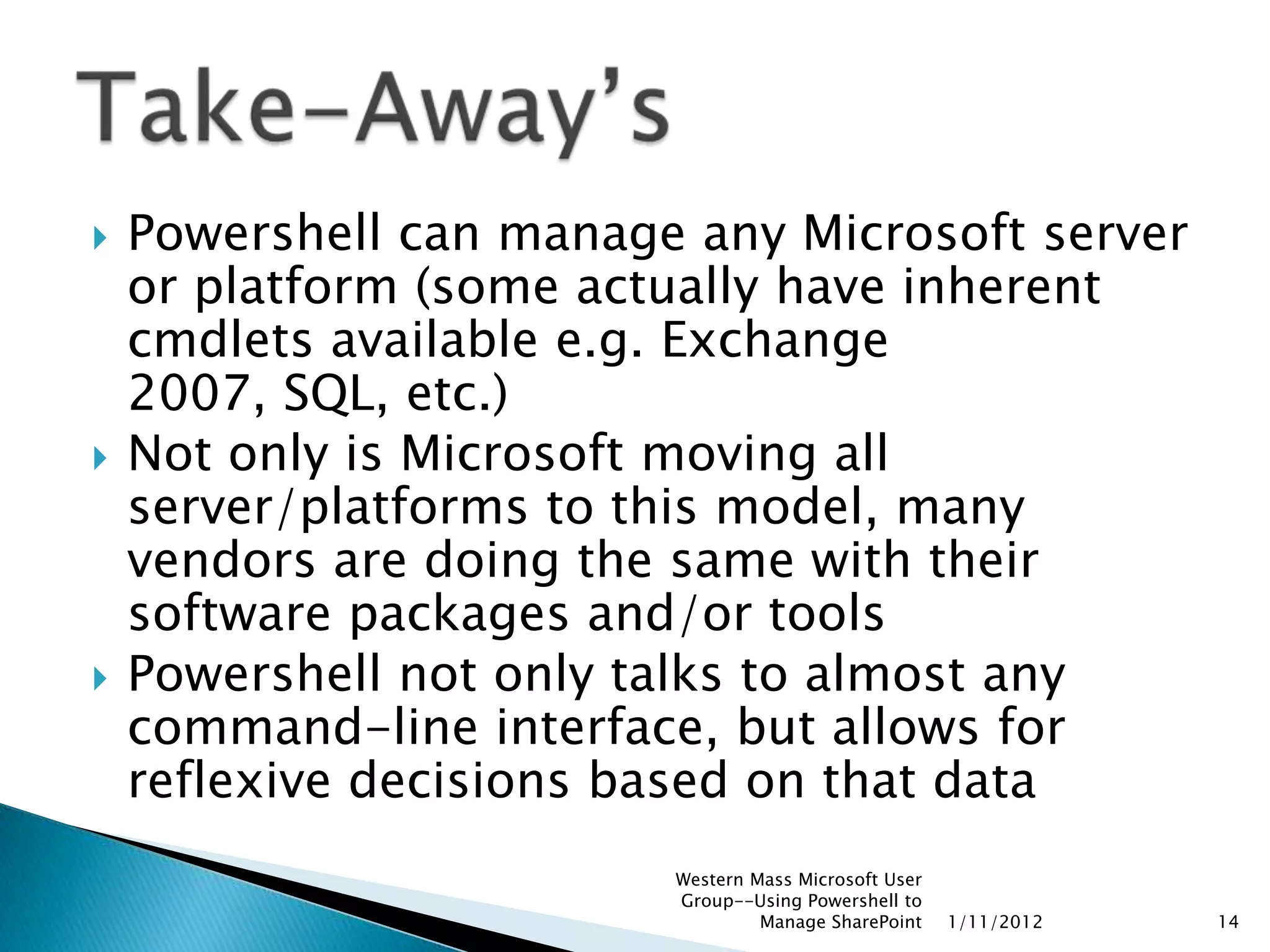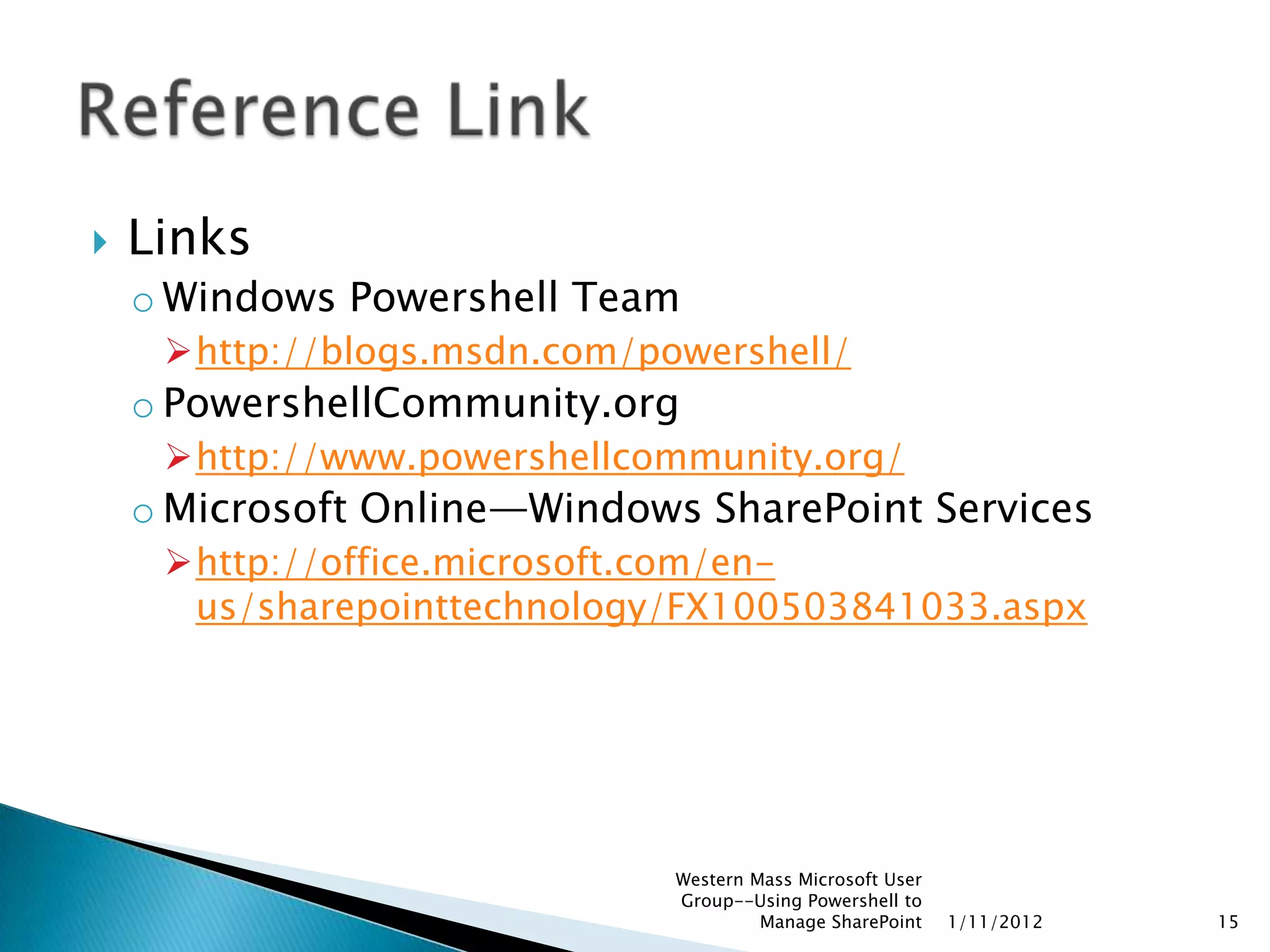This document discusses using PowerShell to manage SharePoint. It provides an overview of PowerShell and what it can do, including managing servers and SharePoint. It demonstrates PowerShell usage through examples like monitoring server status, importing/exporting files, and adding an announcement to a SharePoint site. The document encourages use of PowerShell for automating administrative tasks on Microsoft platforms.