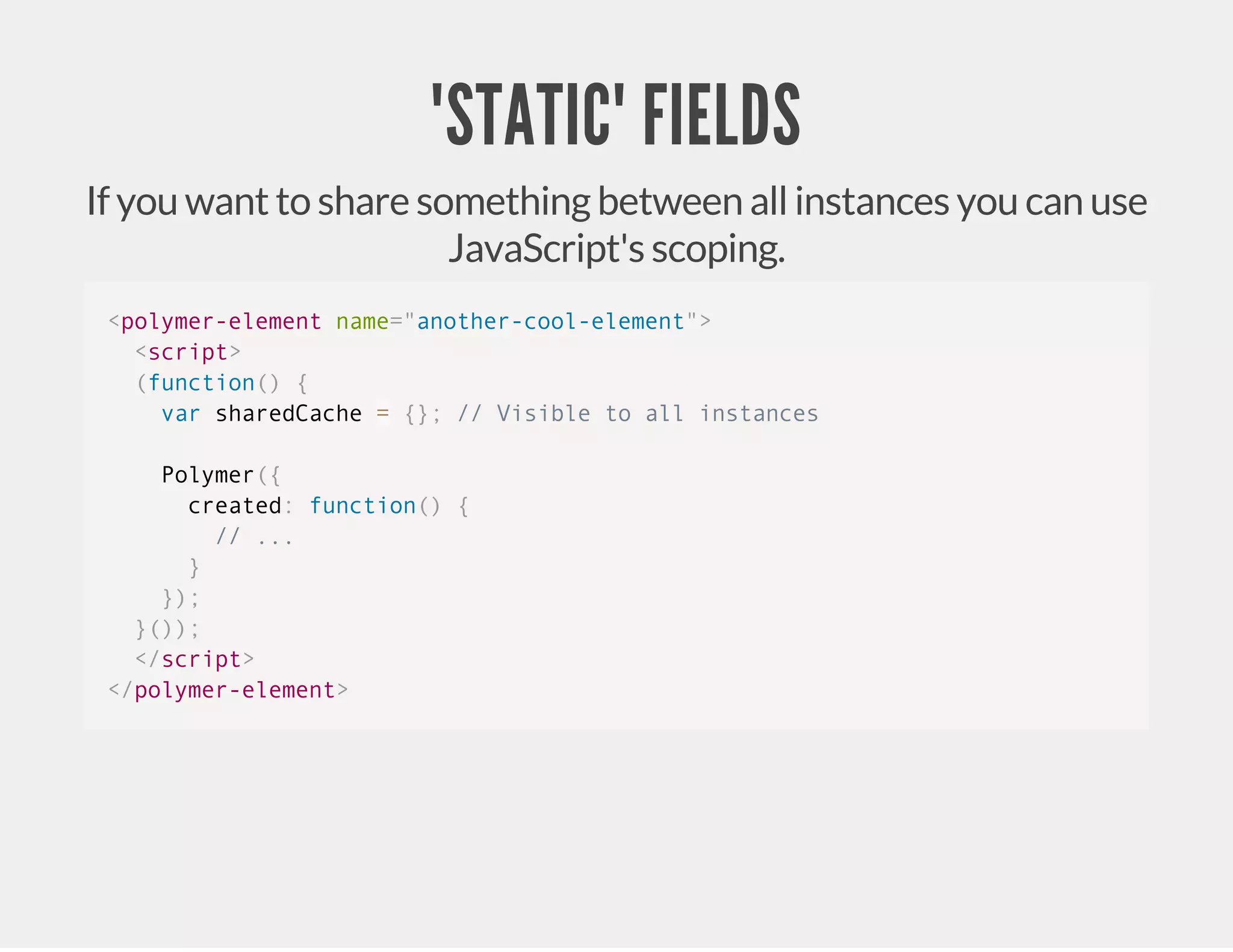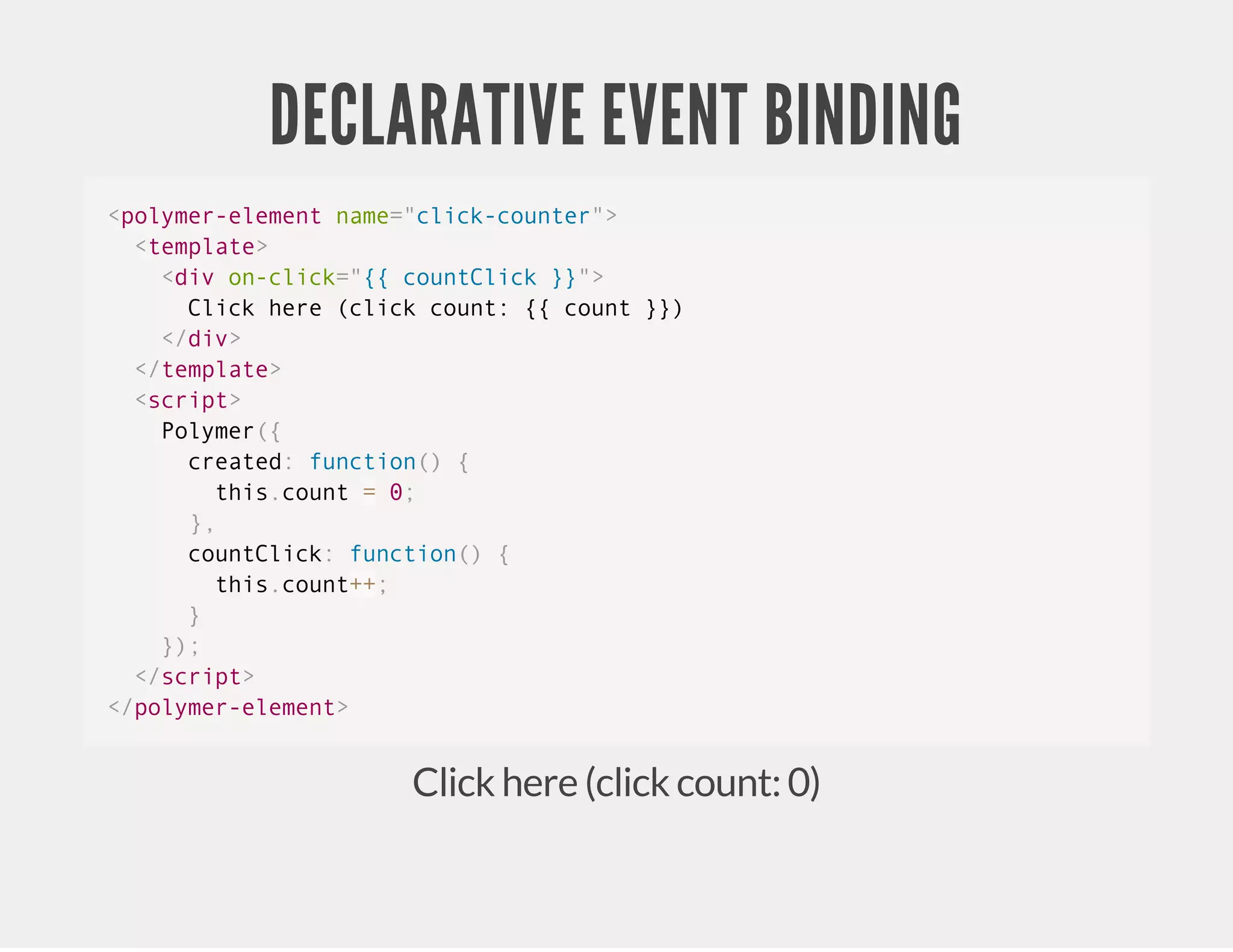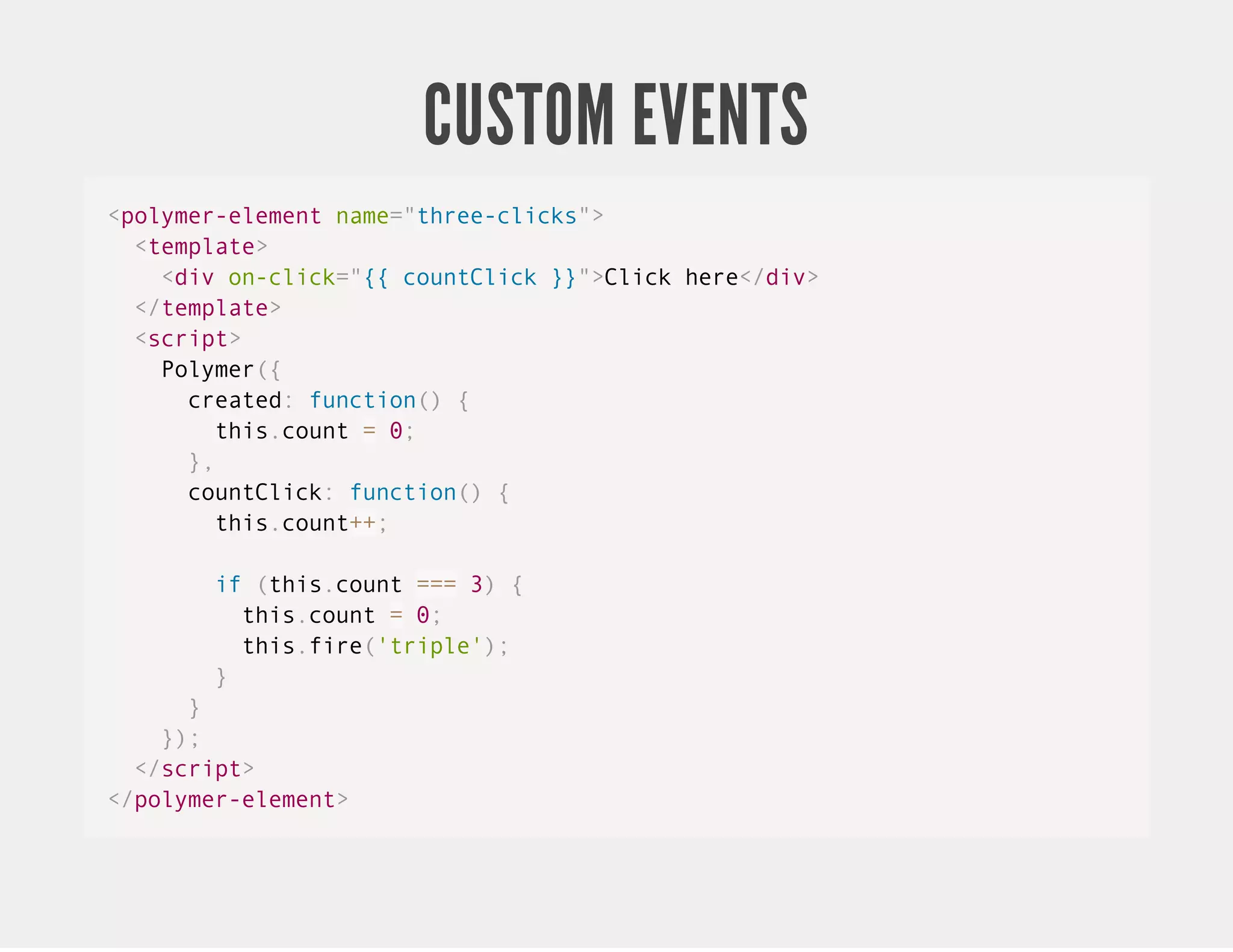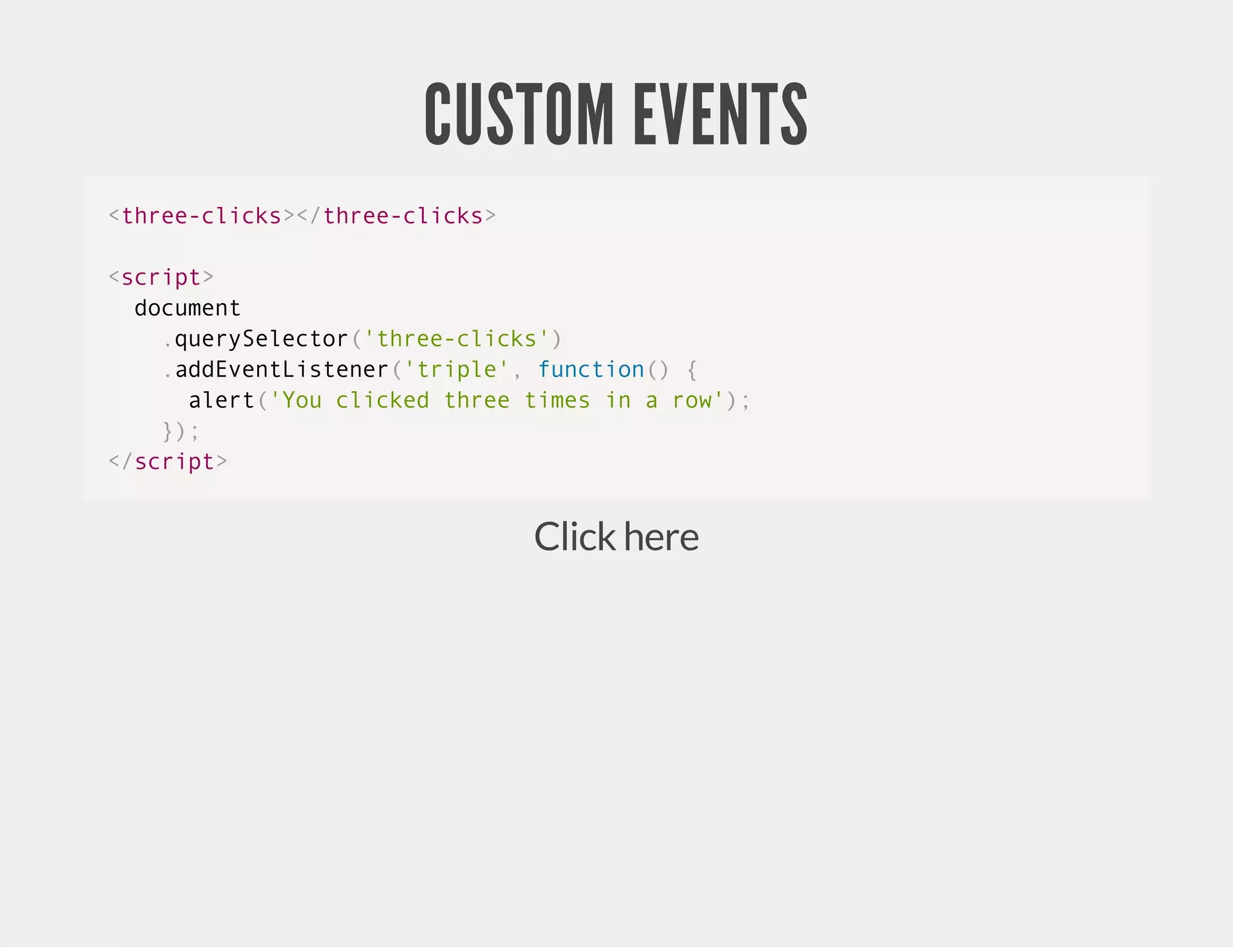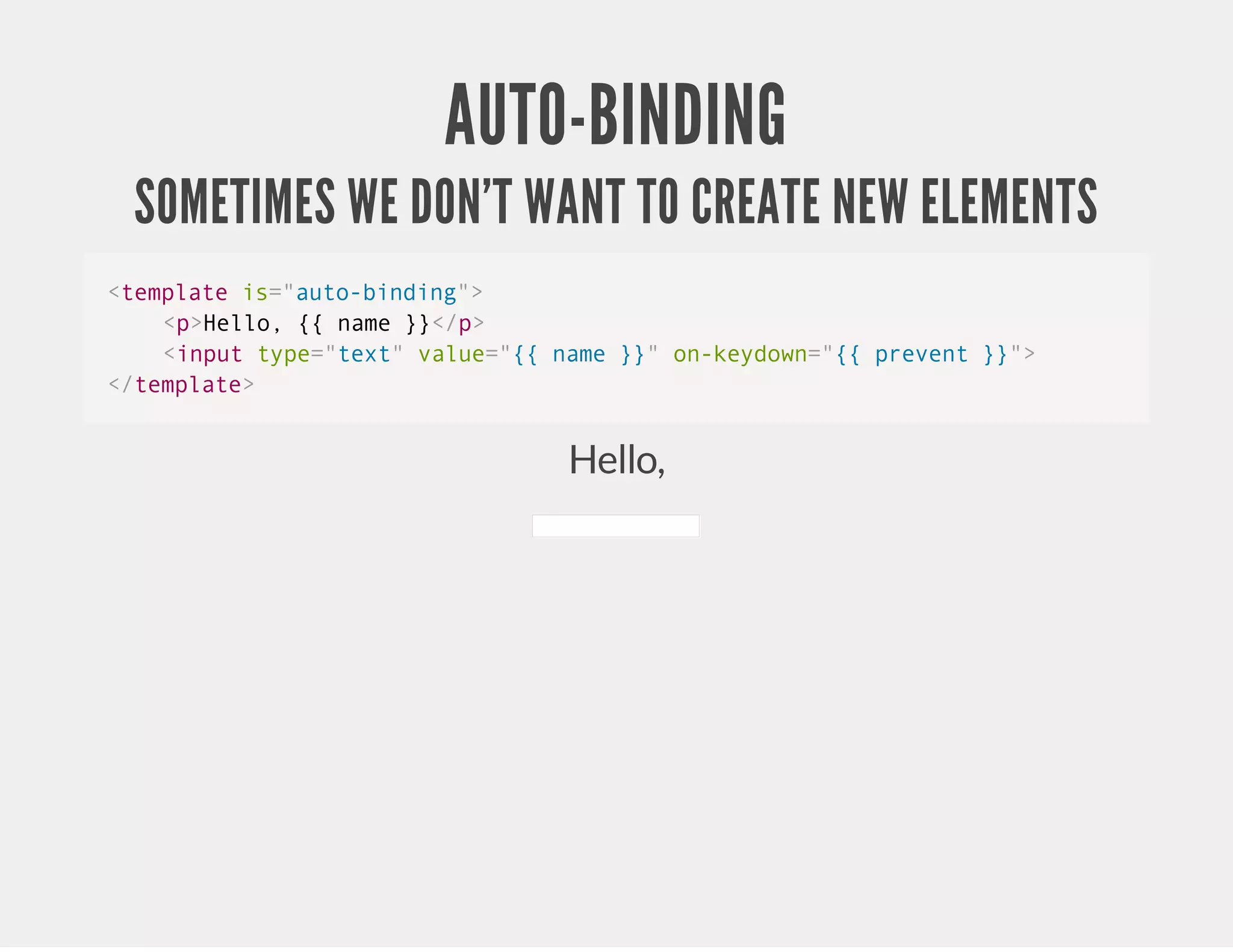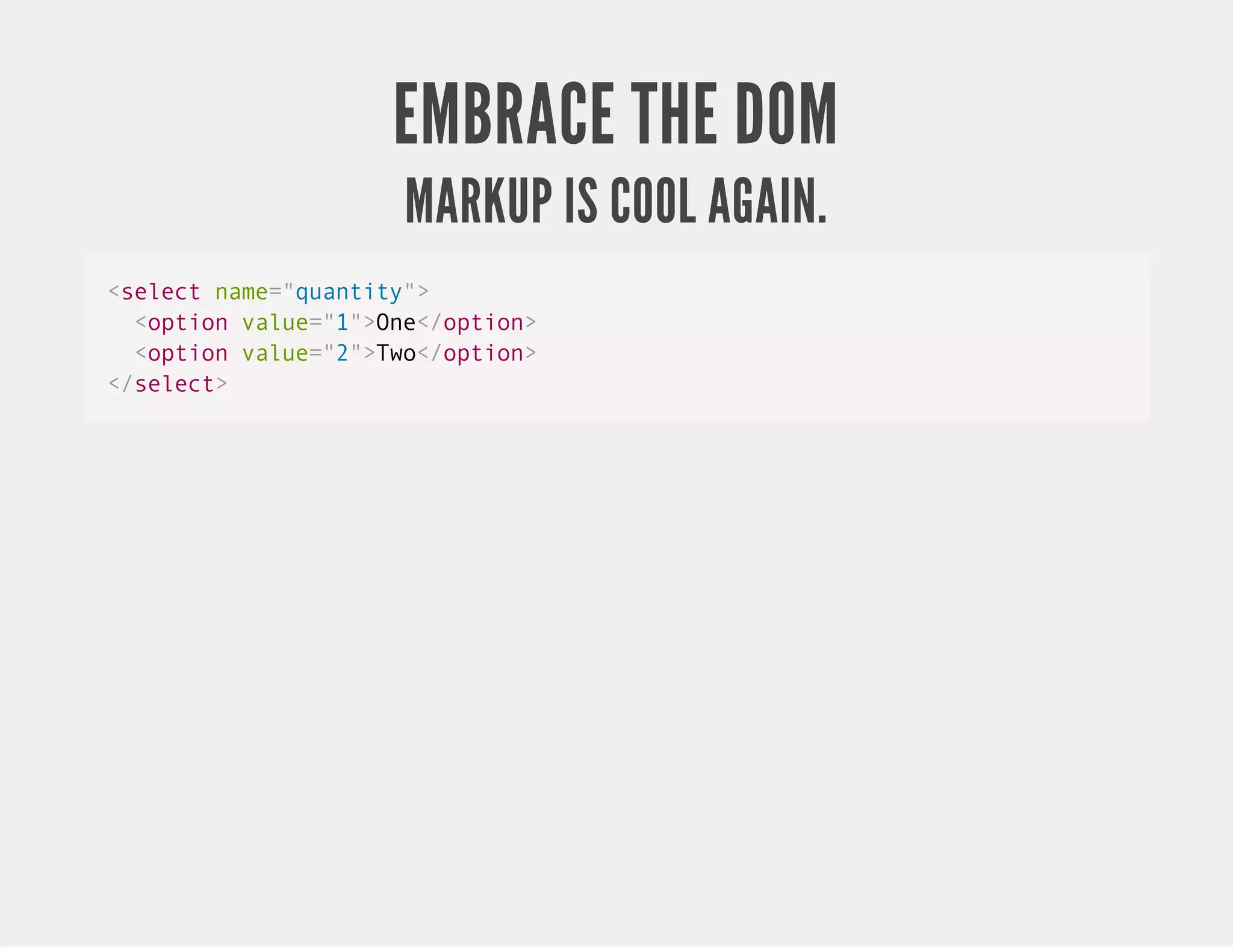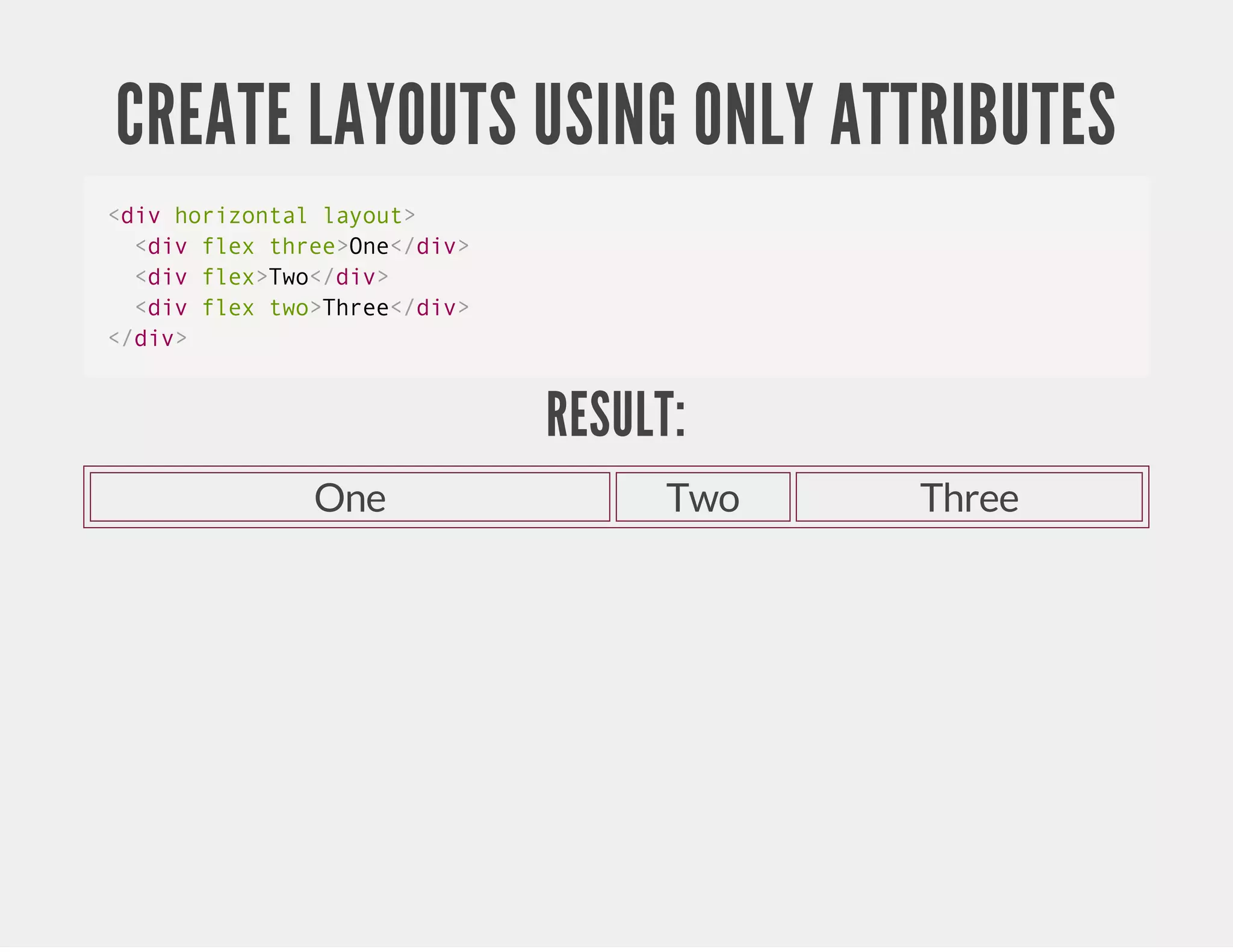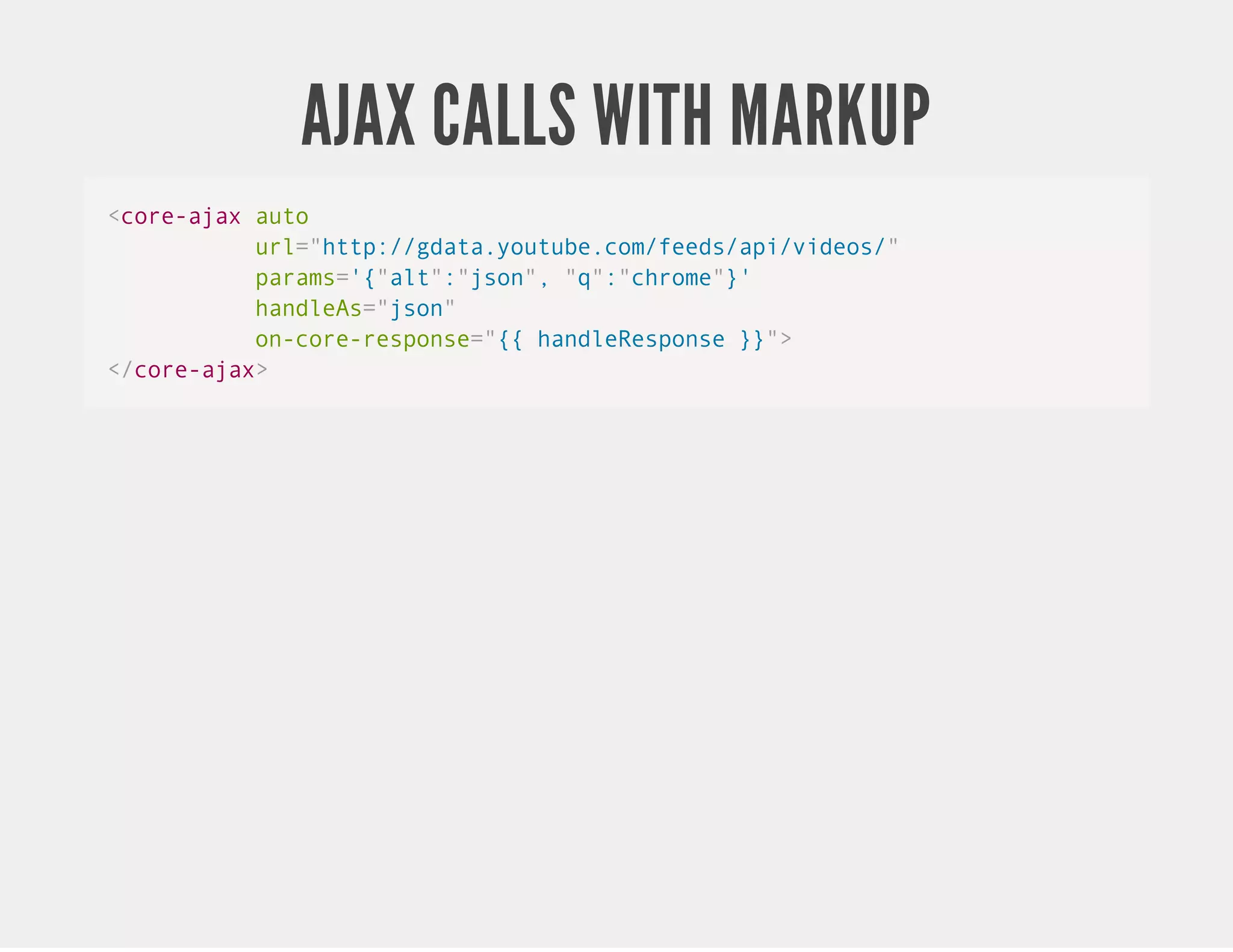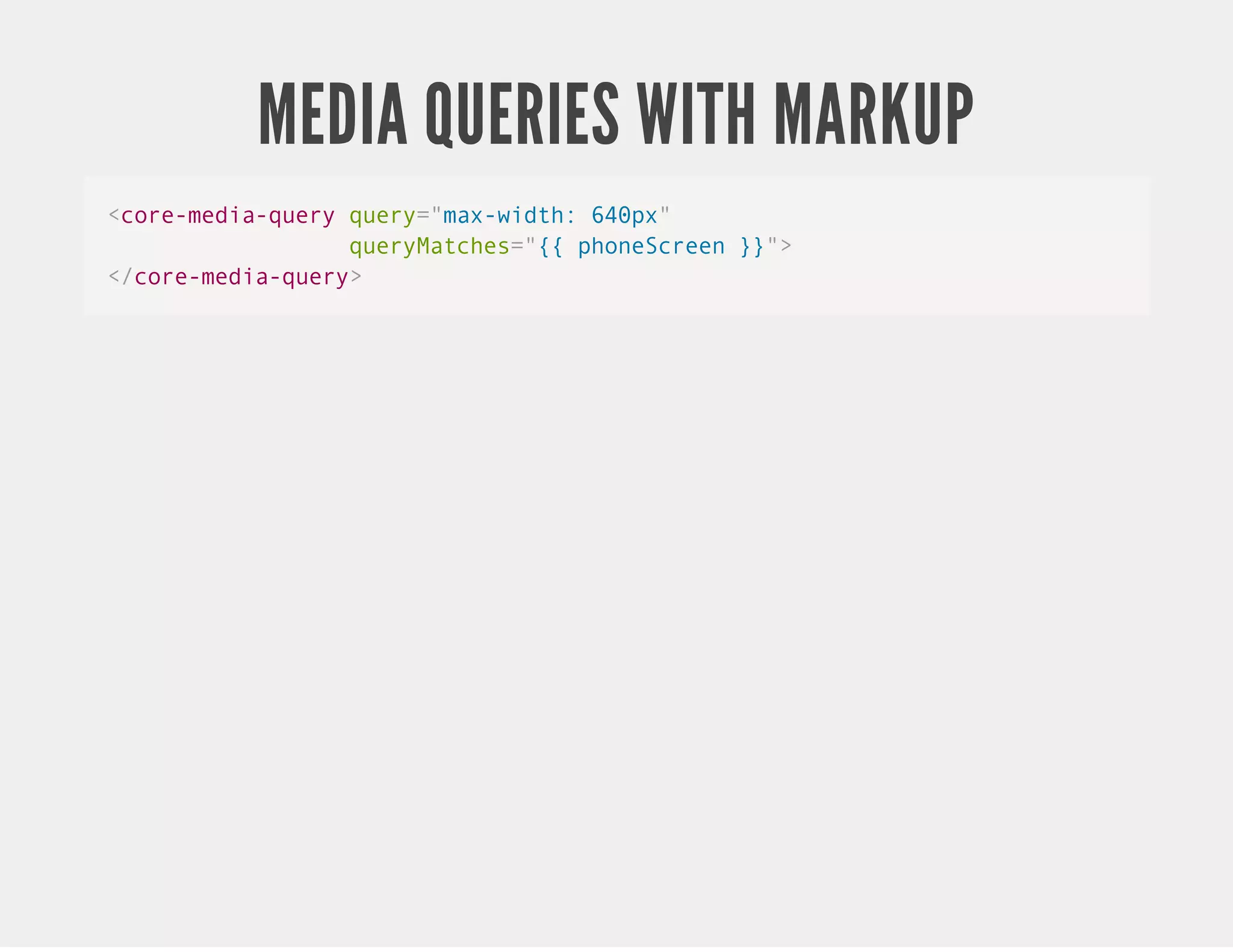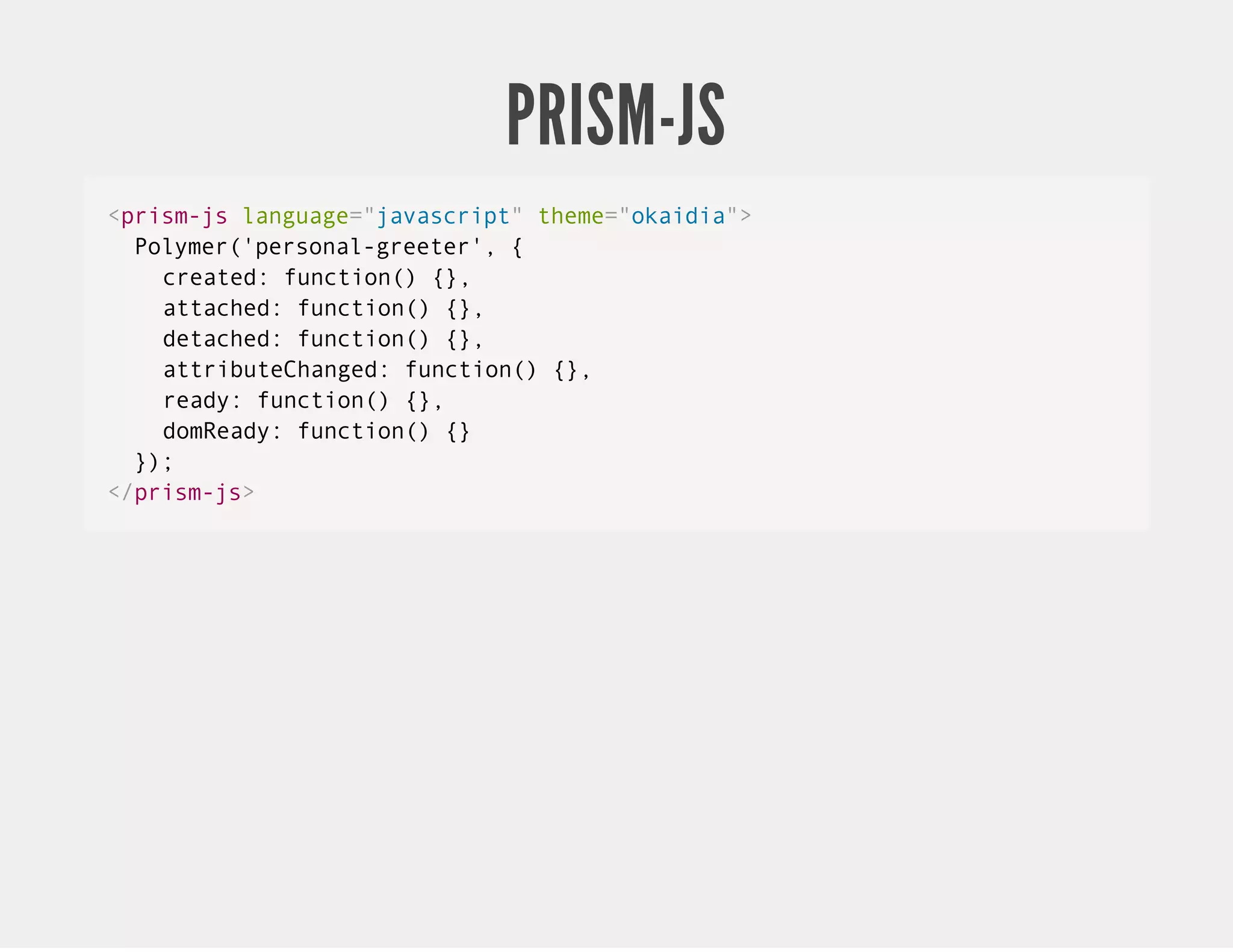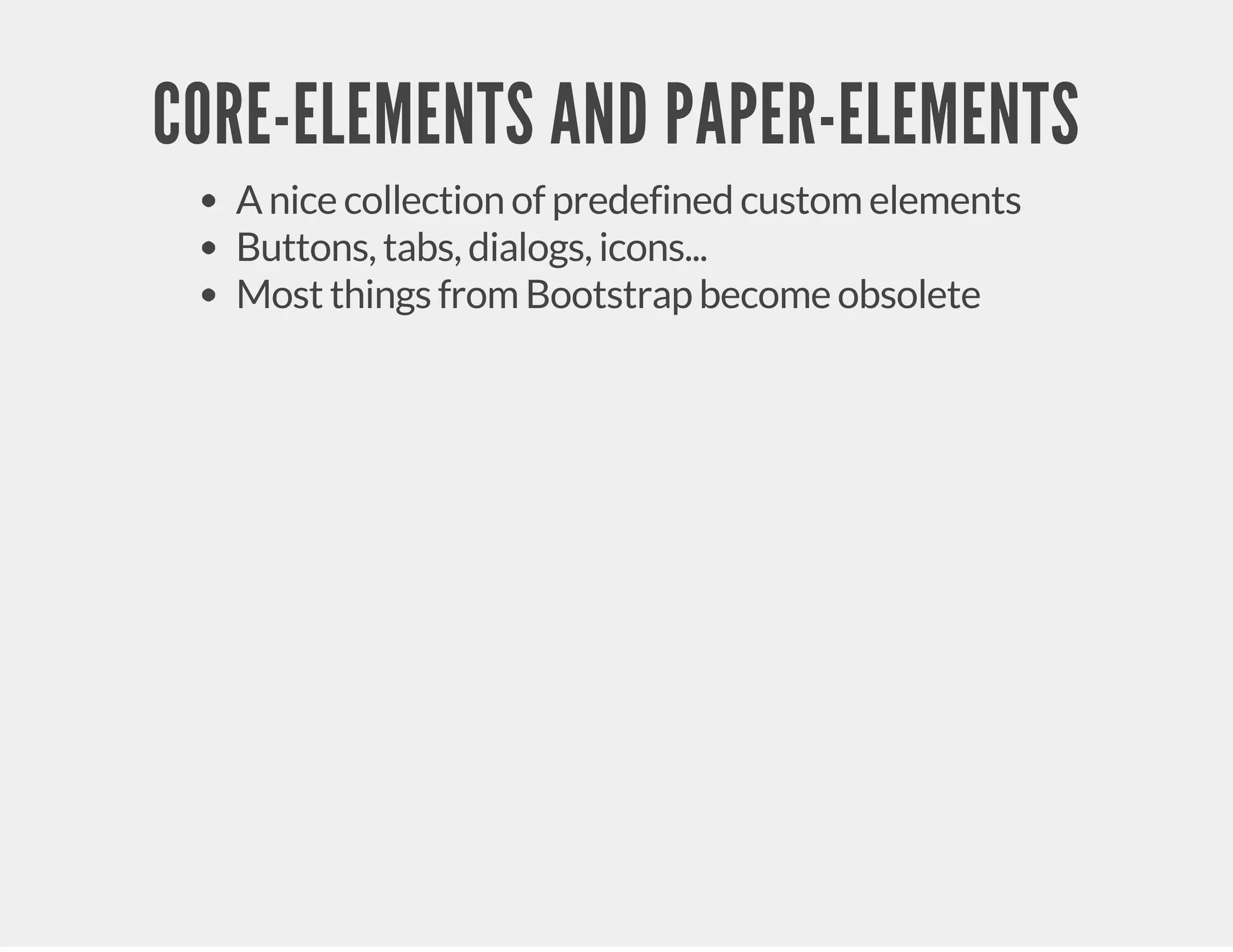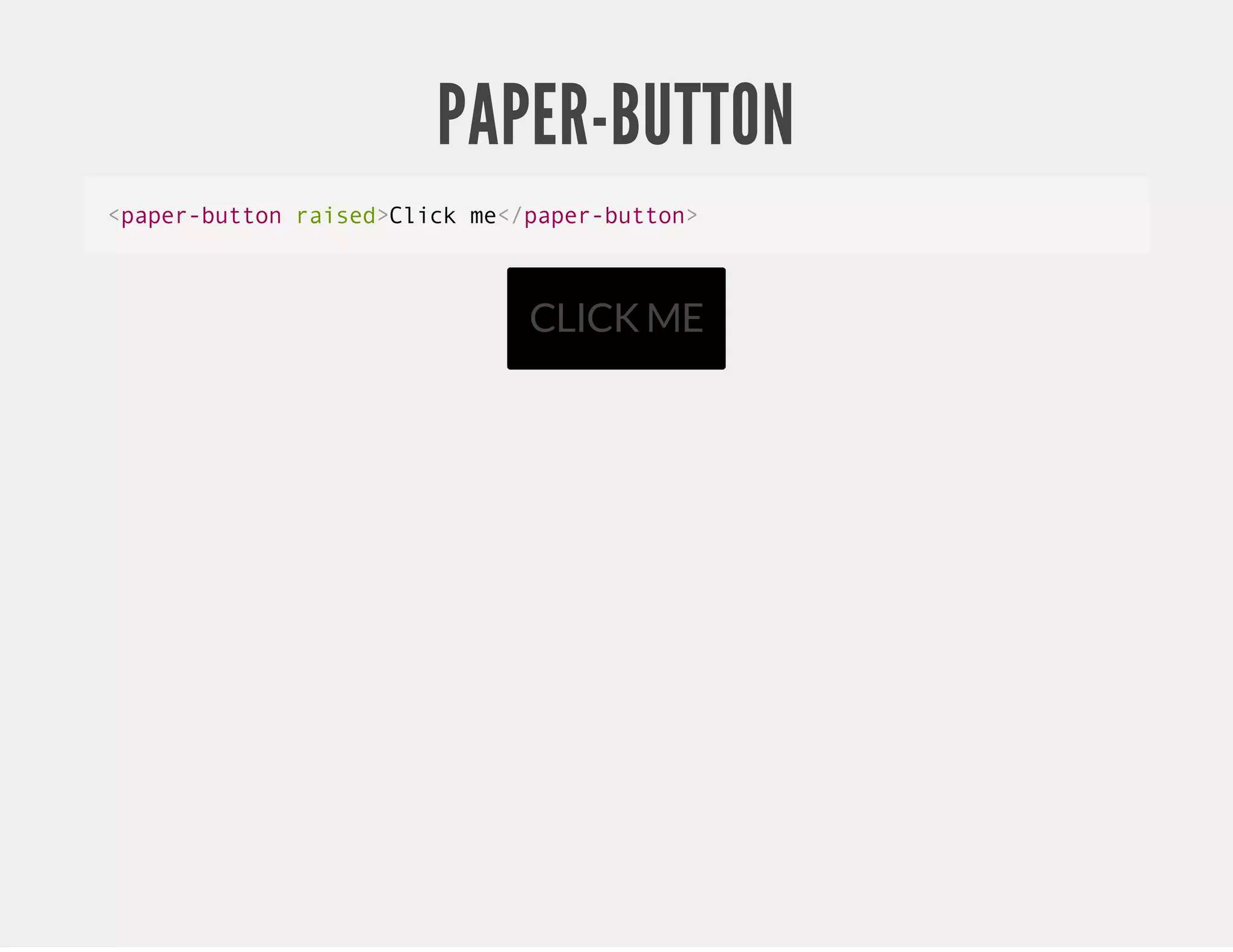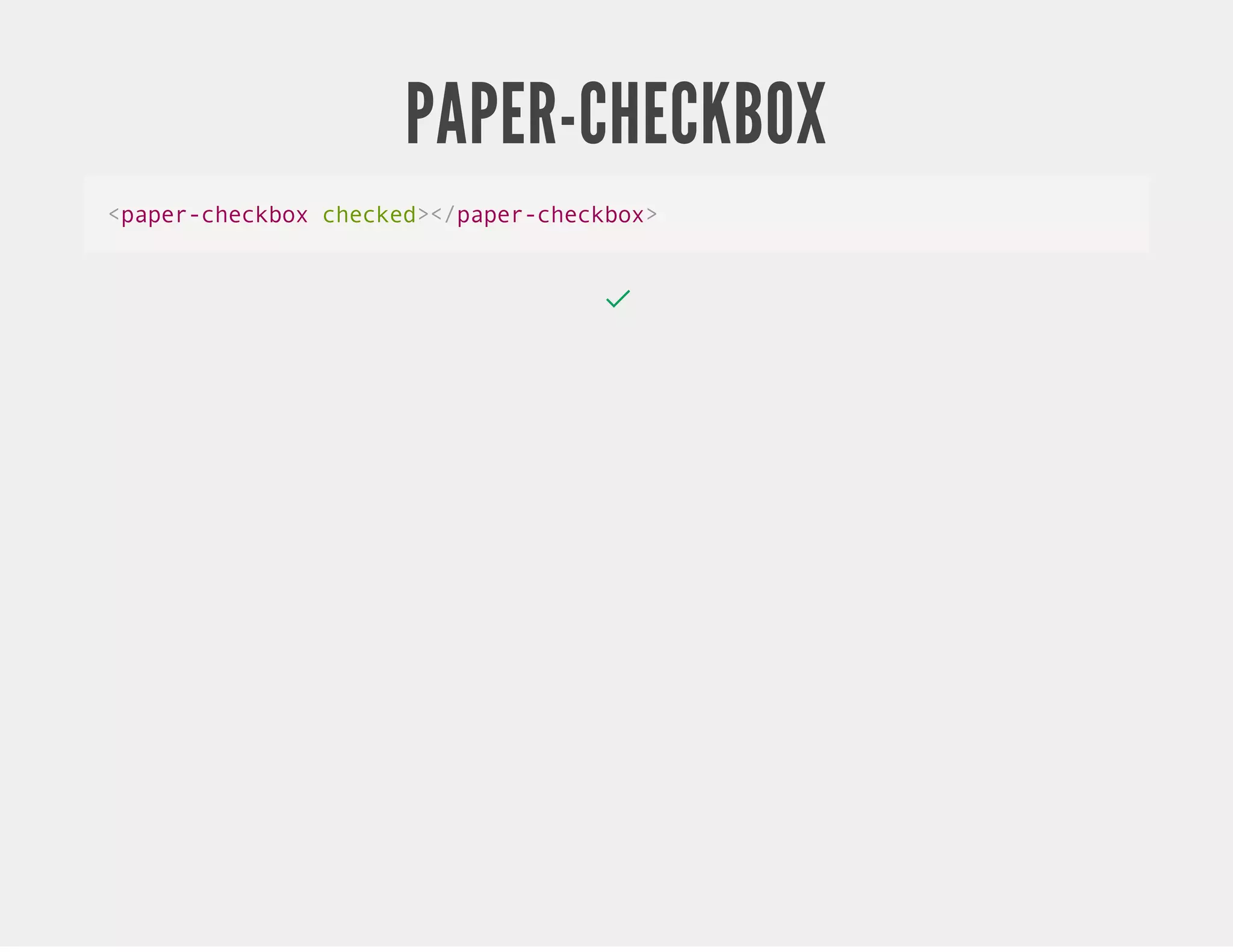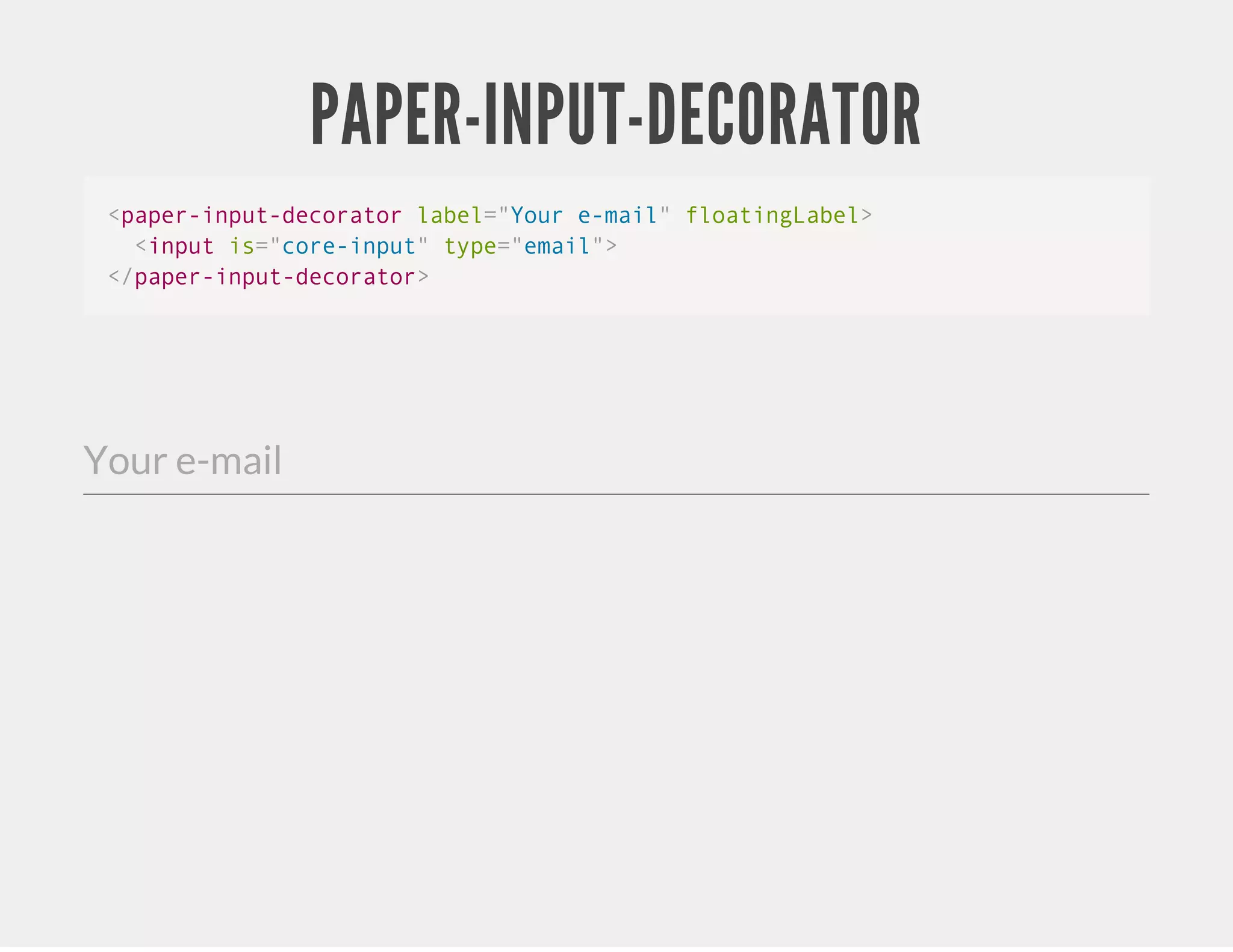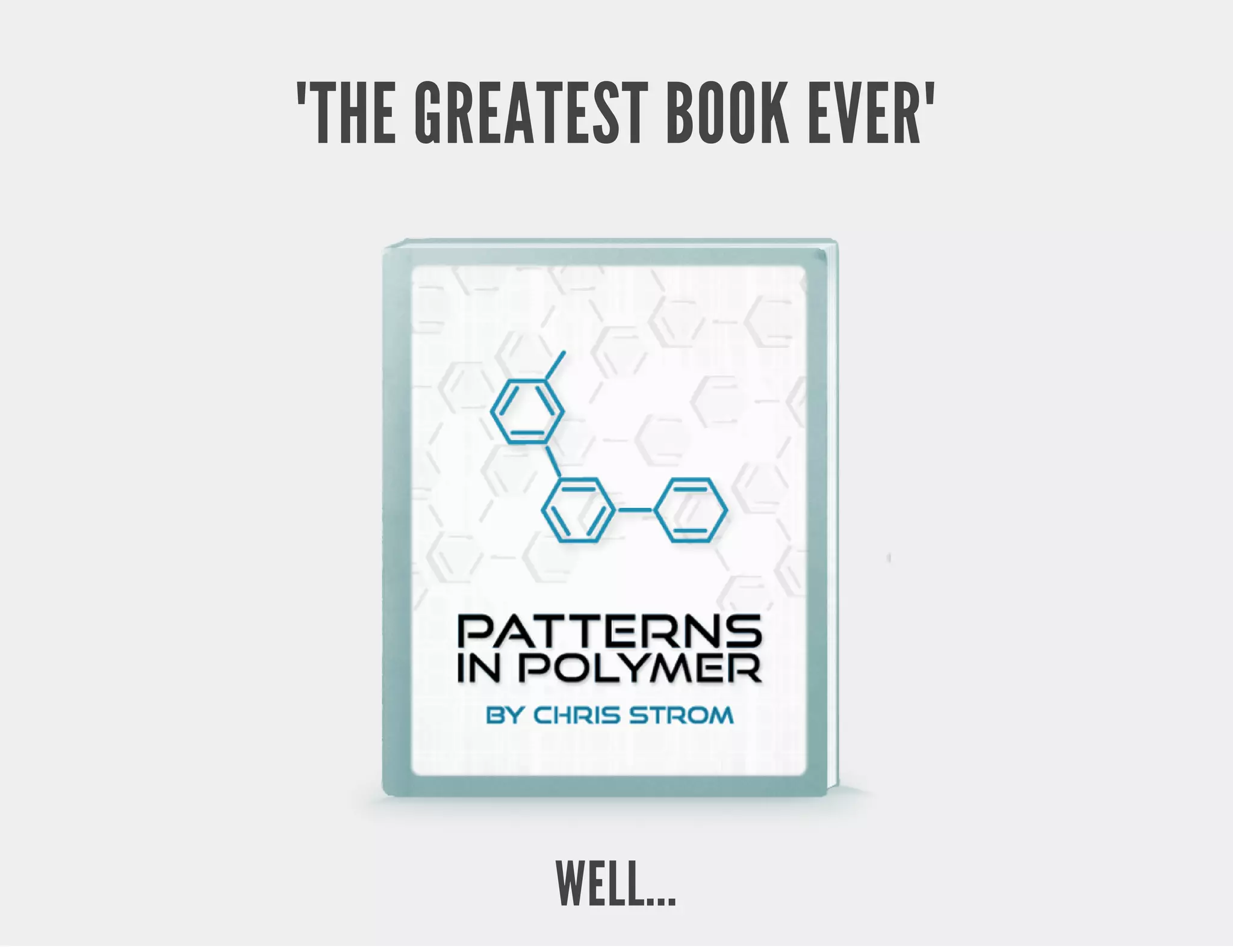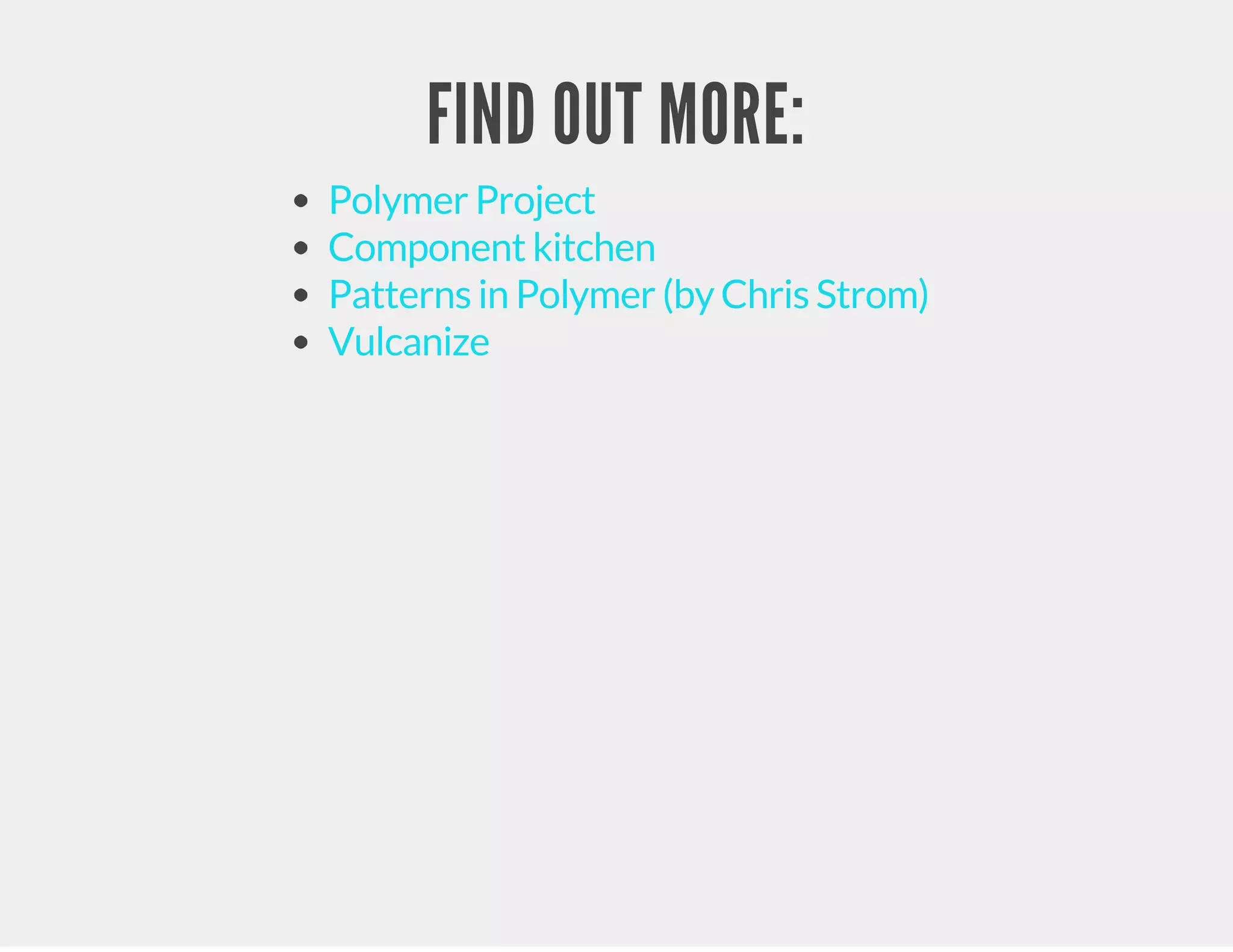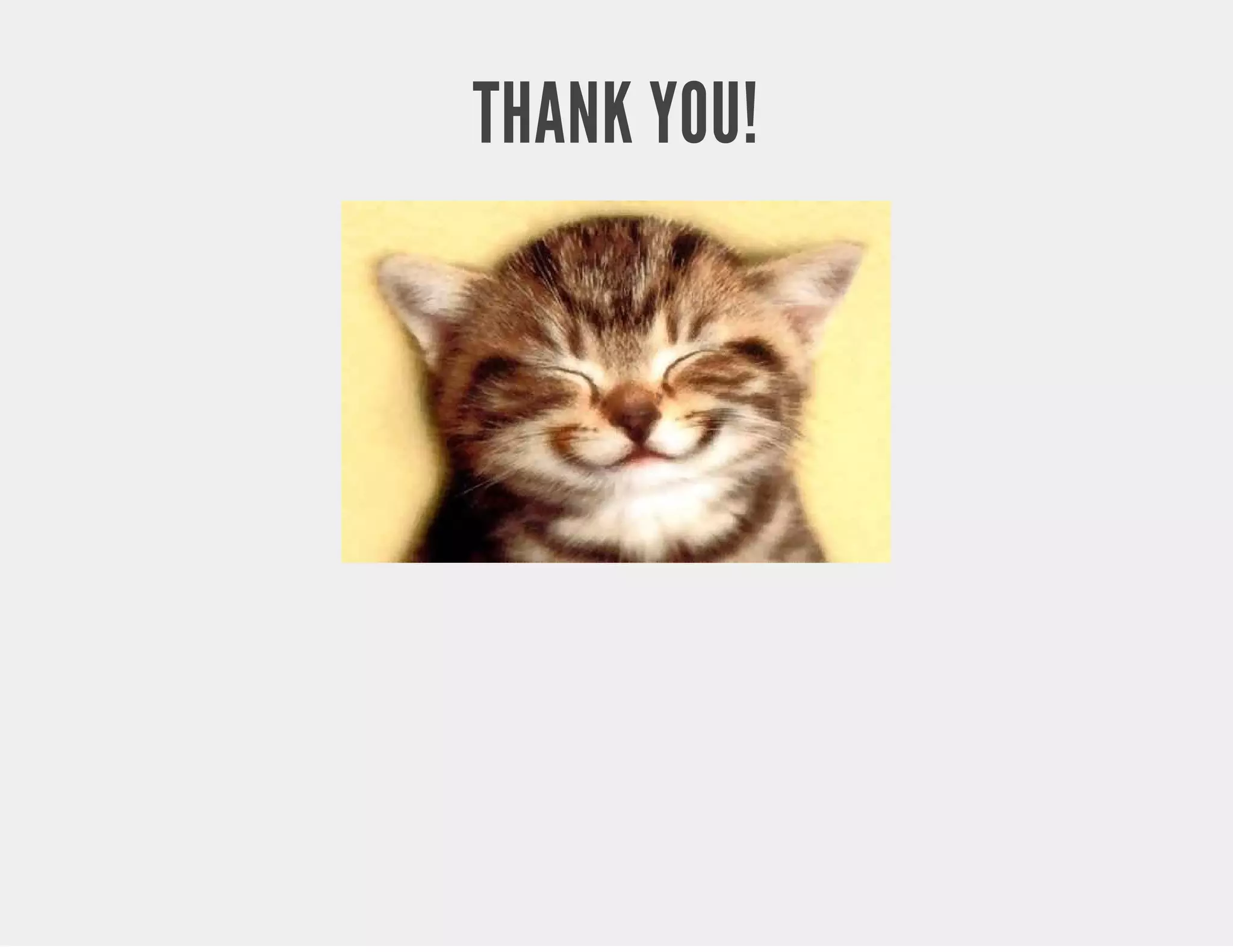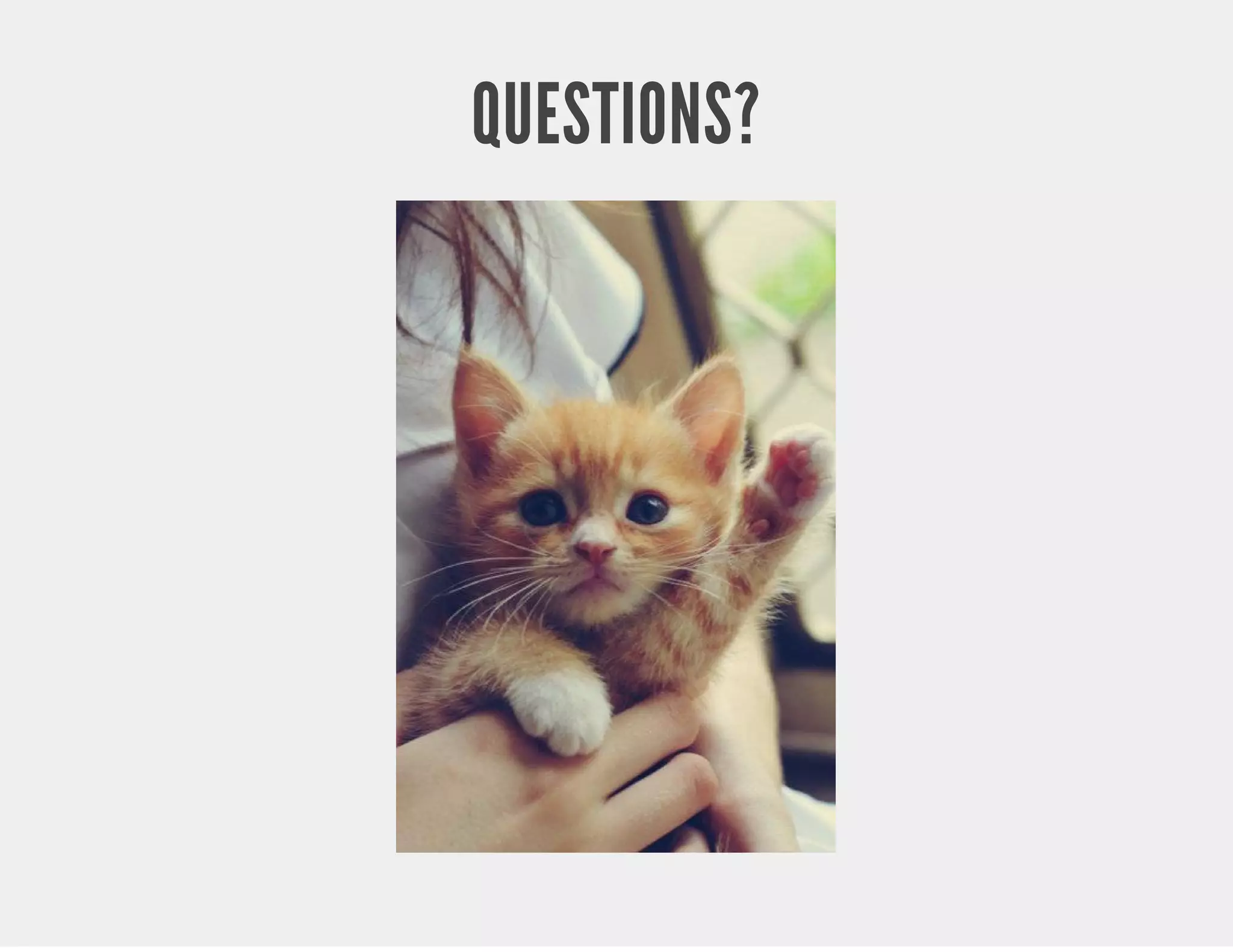The document provides an overview of Polymer, a library for creating web components, emphasizing their advantages such as encapsulation and ease of use. It explains essential concepts like shadow DOM, HTML imports, and lifecycle callbacks, and presents examples of custom elements creation. The document concludes by highlighting the utility of core-elements and paper-elements, showcasing how Polymer simplifies front-end development.
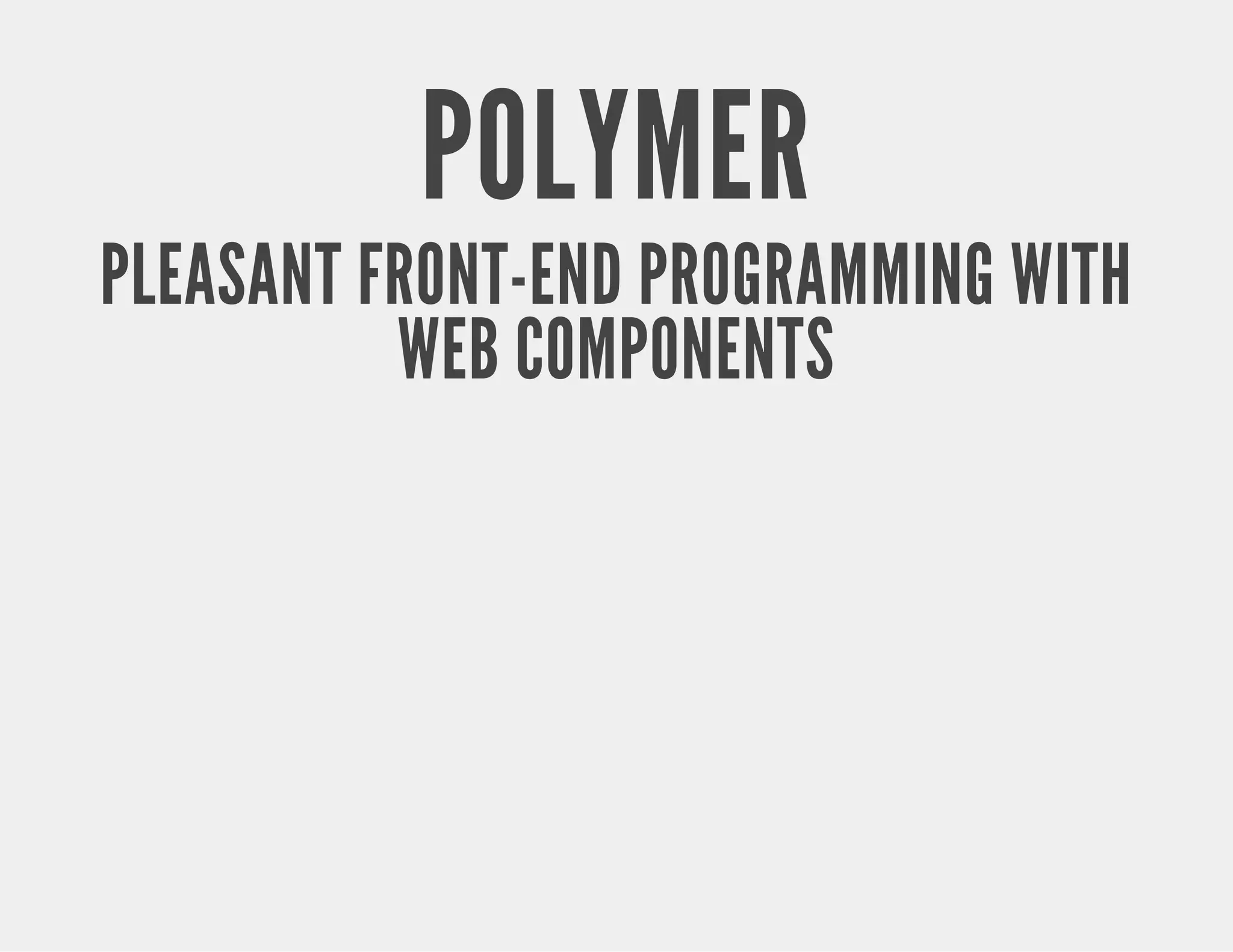

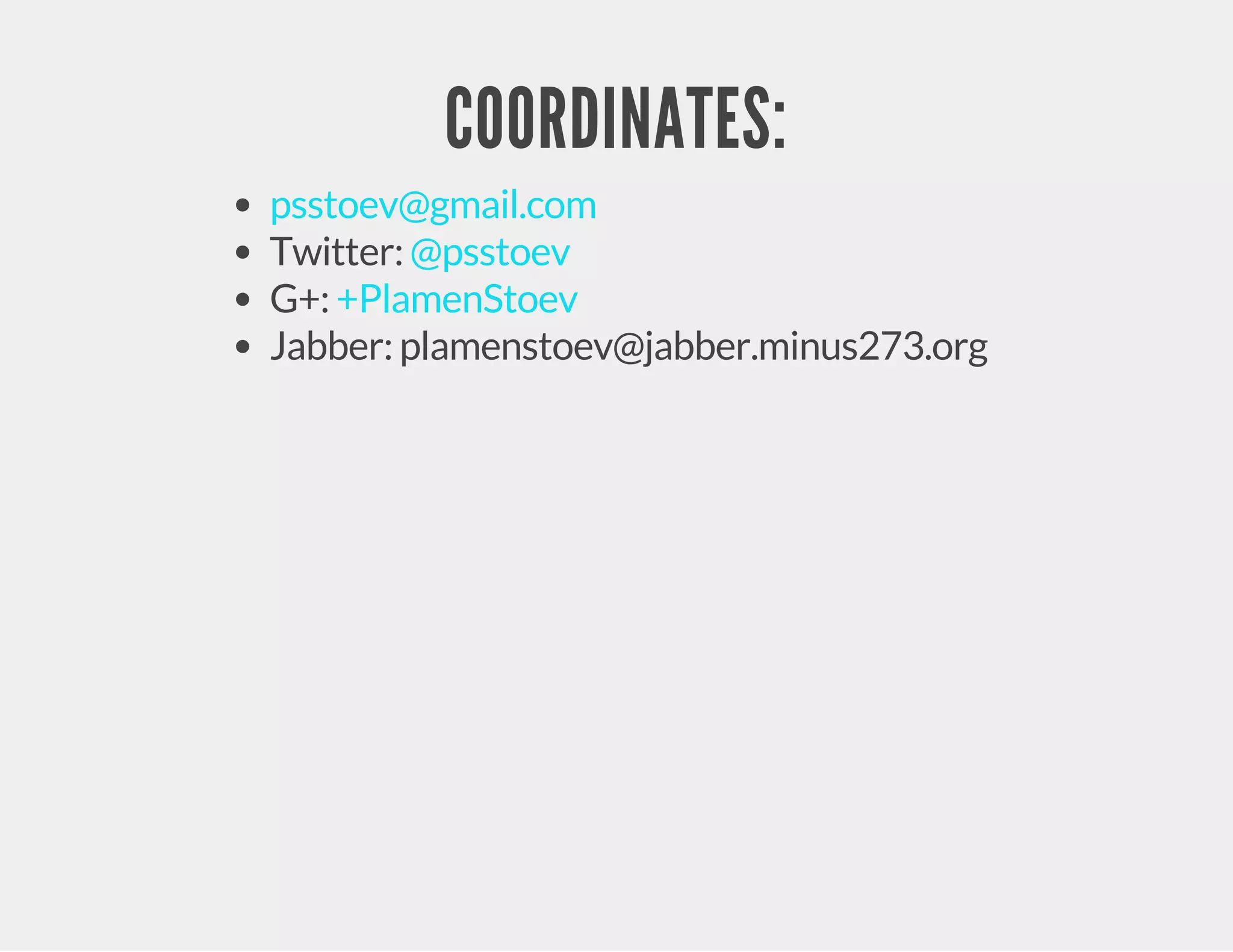
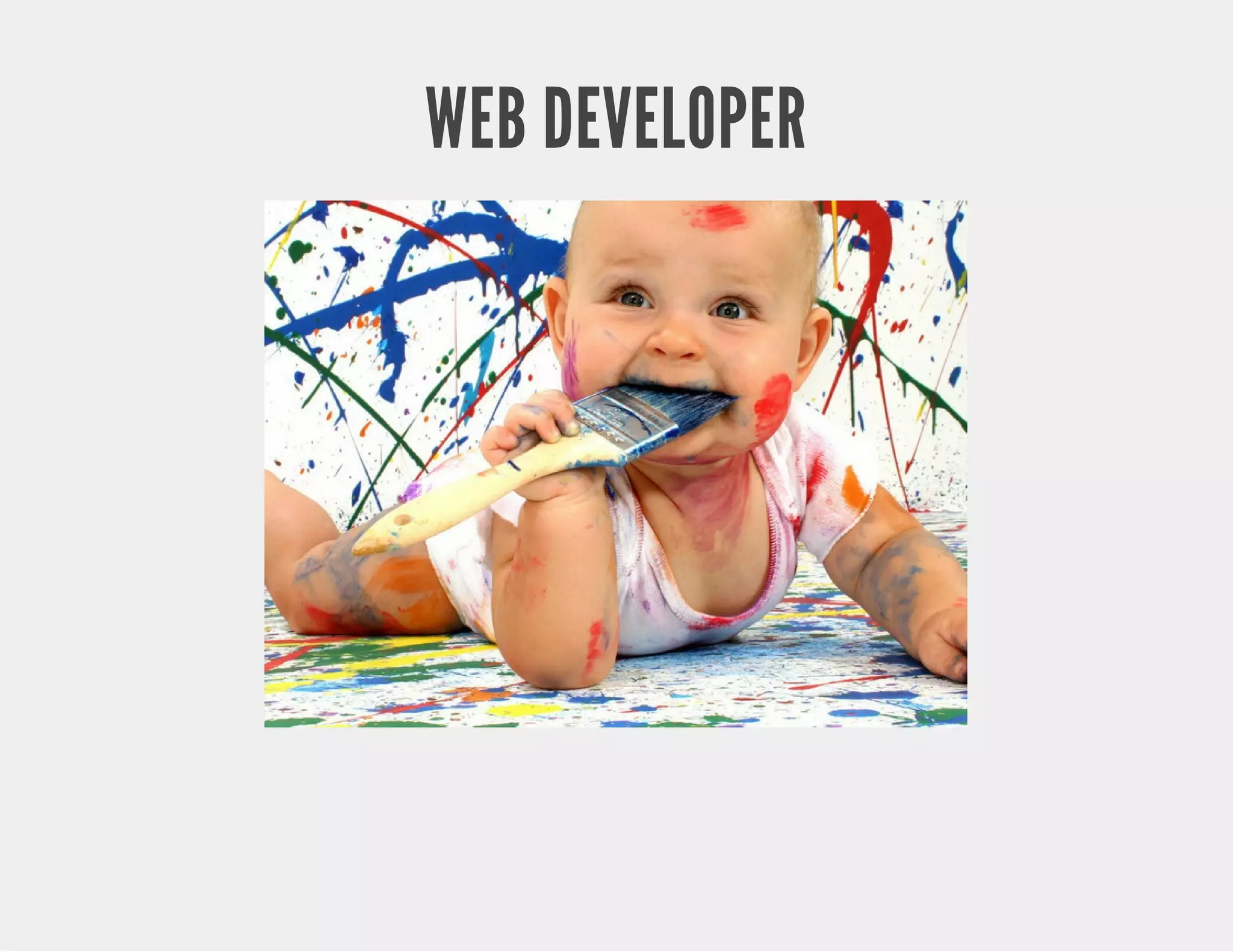
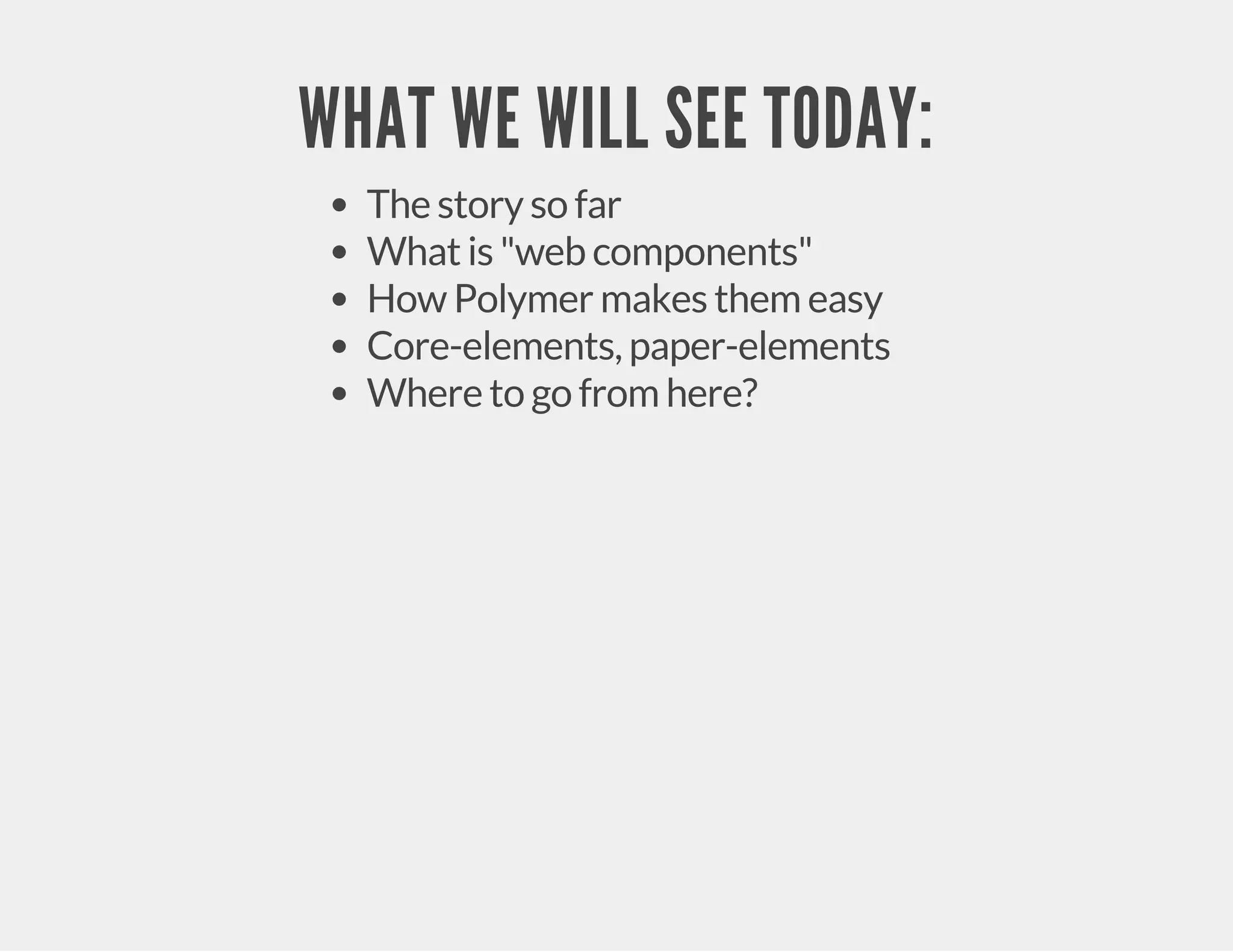
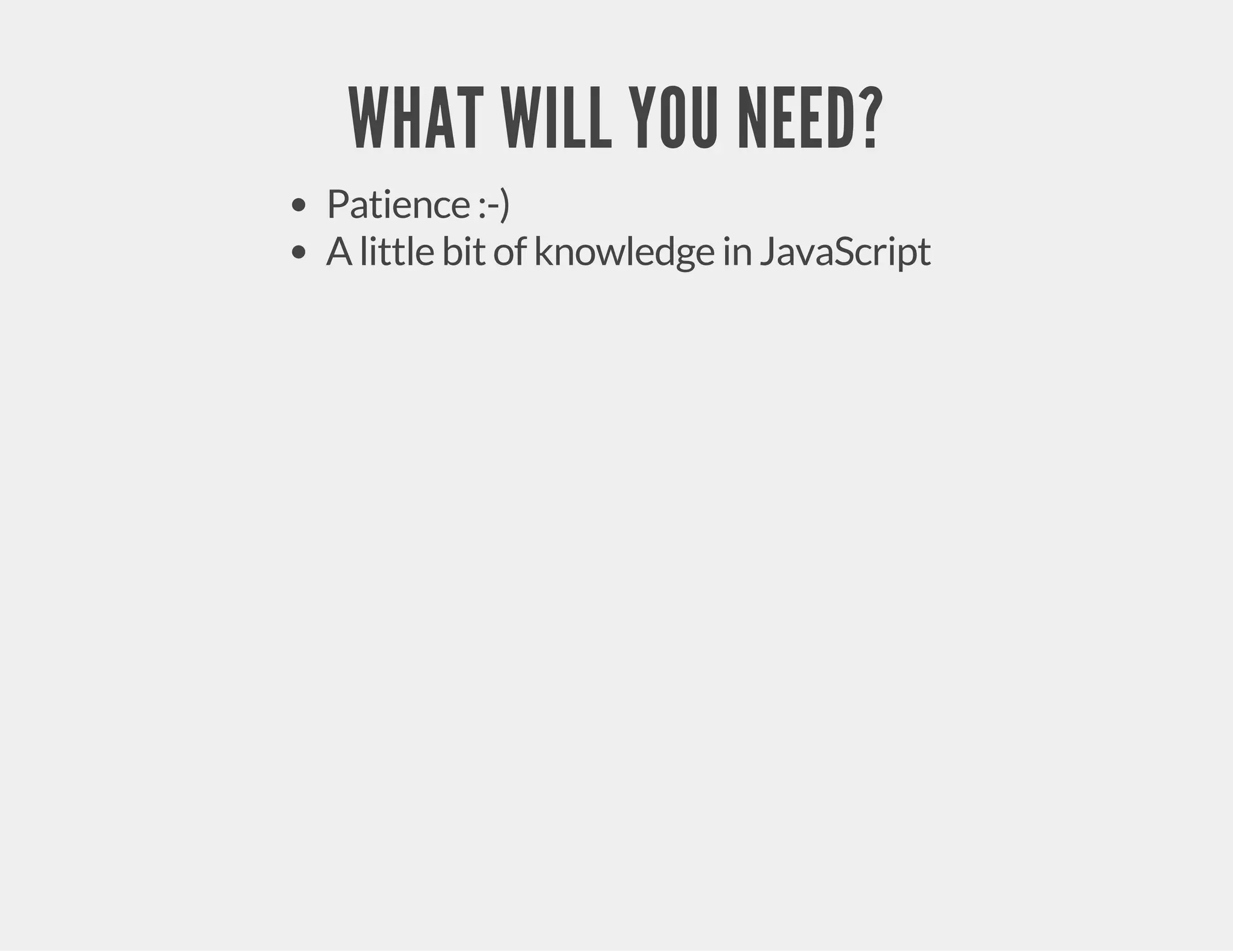
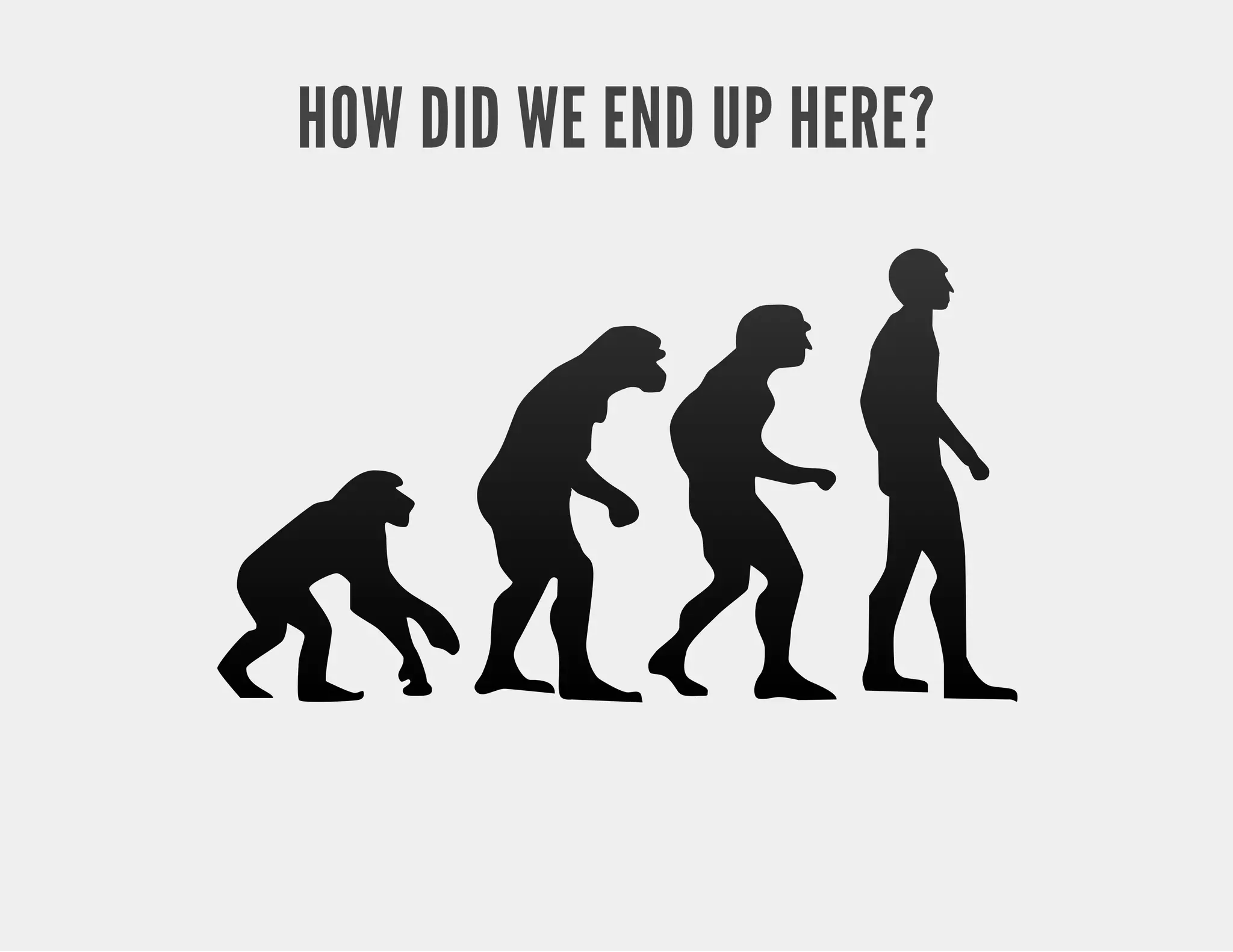
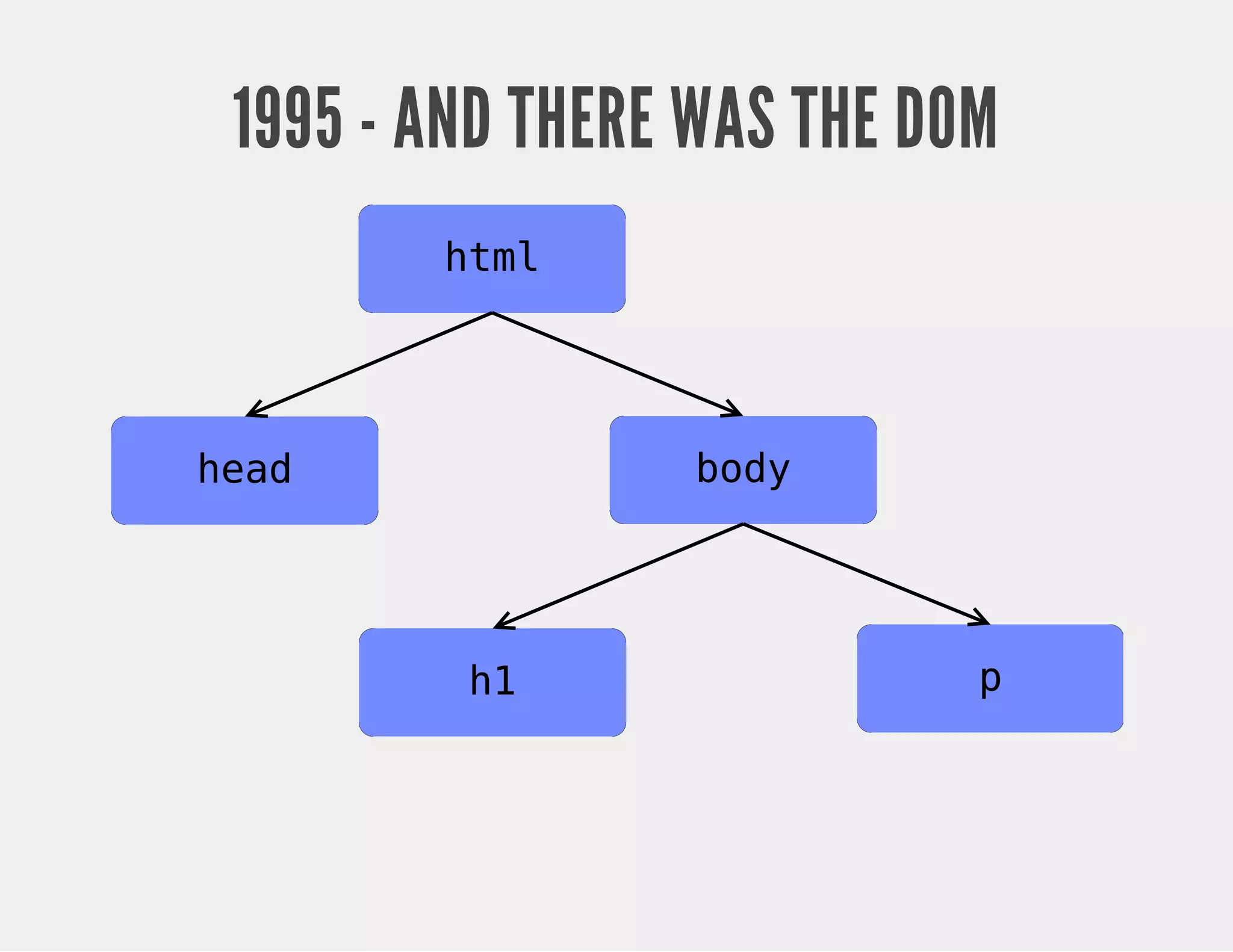
![THE DOM IS A HIGHLY-IMPERATIVE API: function removeRed(root) { var child; for (var i = 0; i < root.children.length; i++) { child = root.children[i]; if (child.children.length > 0) { removeRed(child); } if (child.className.indexOf('red') !== -1) { root.removeChild(child); } } }](https://image.slidesharecdn.com/polymer-141124040948-conversion-gate02/75/Polymer-pleasant-client-side-programming-with-web-components-9-2048.jpg)
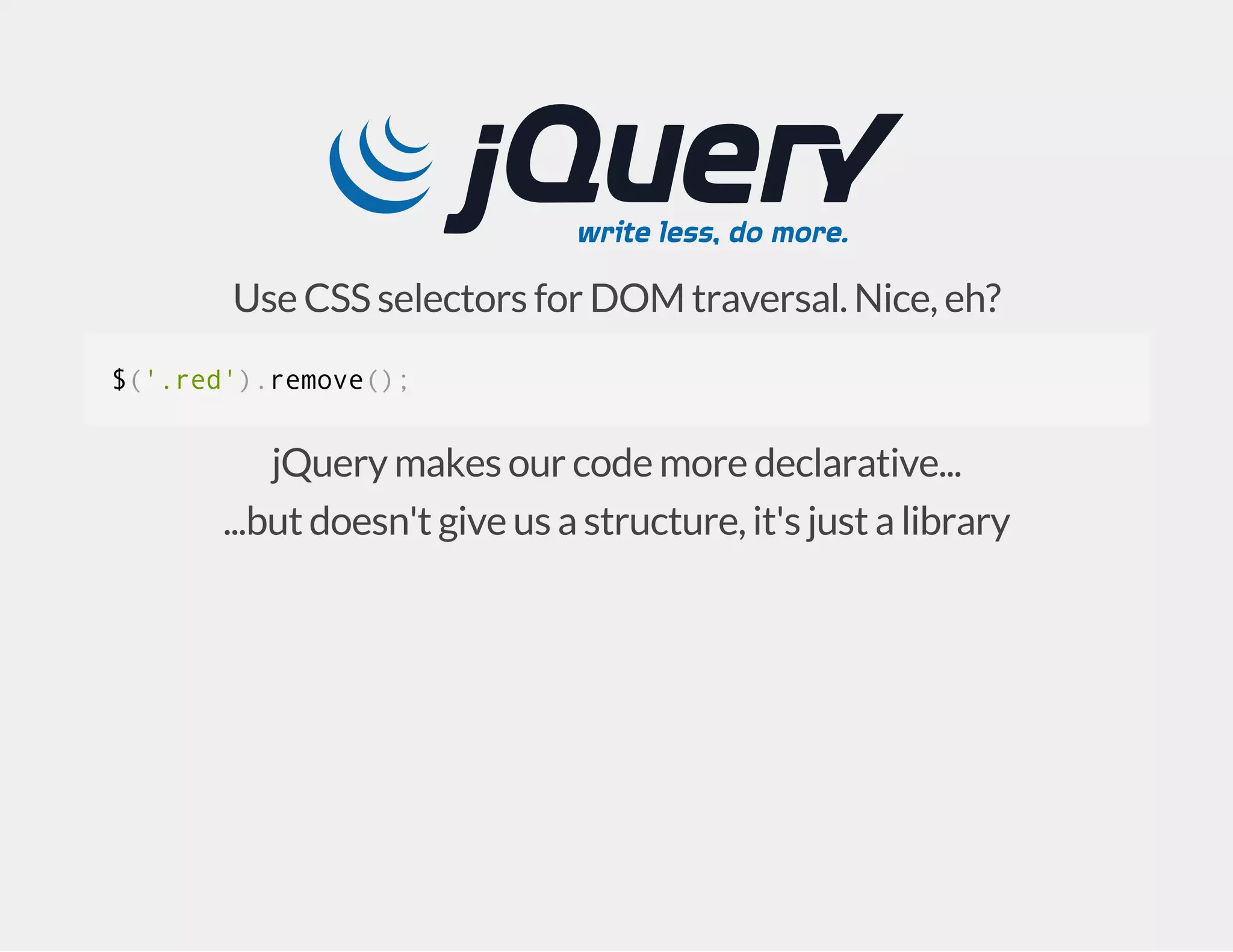
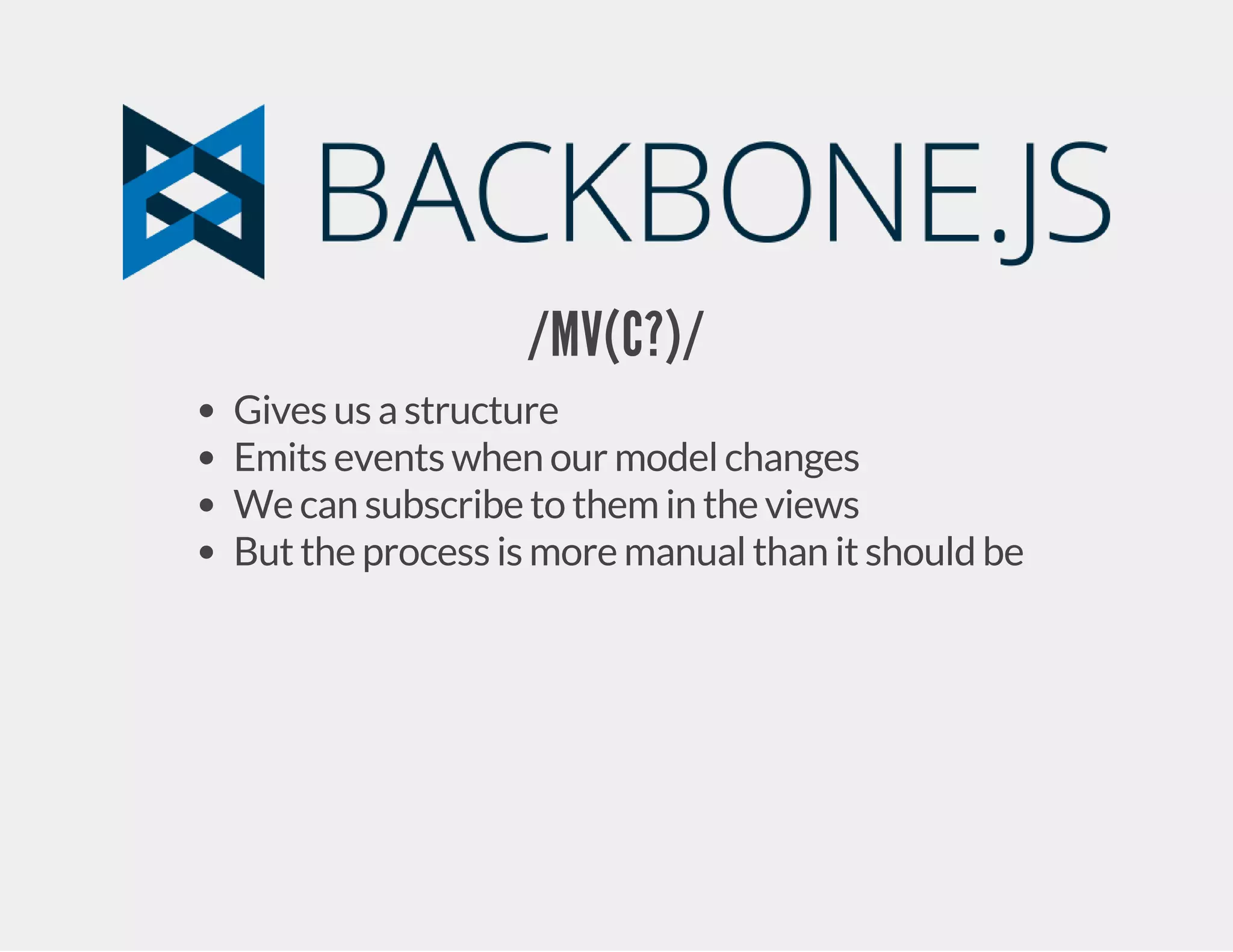

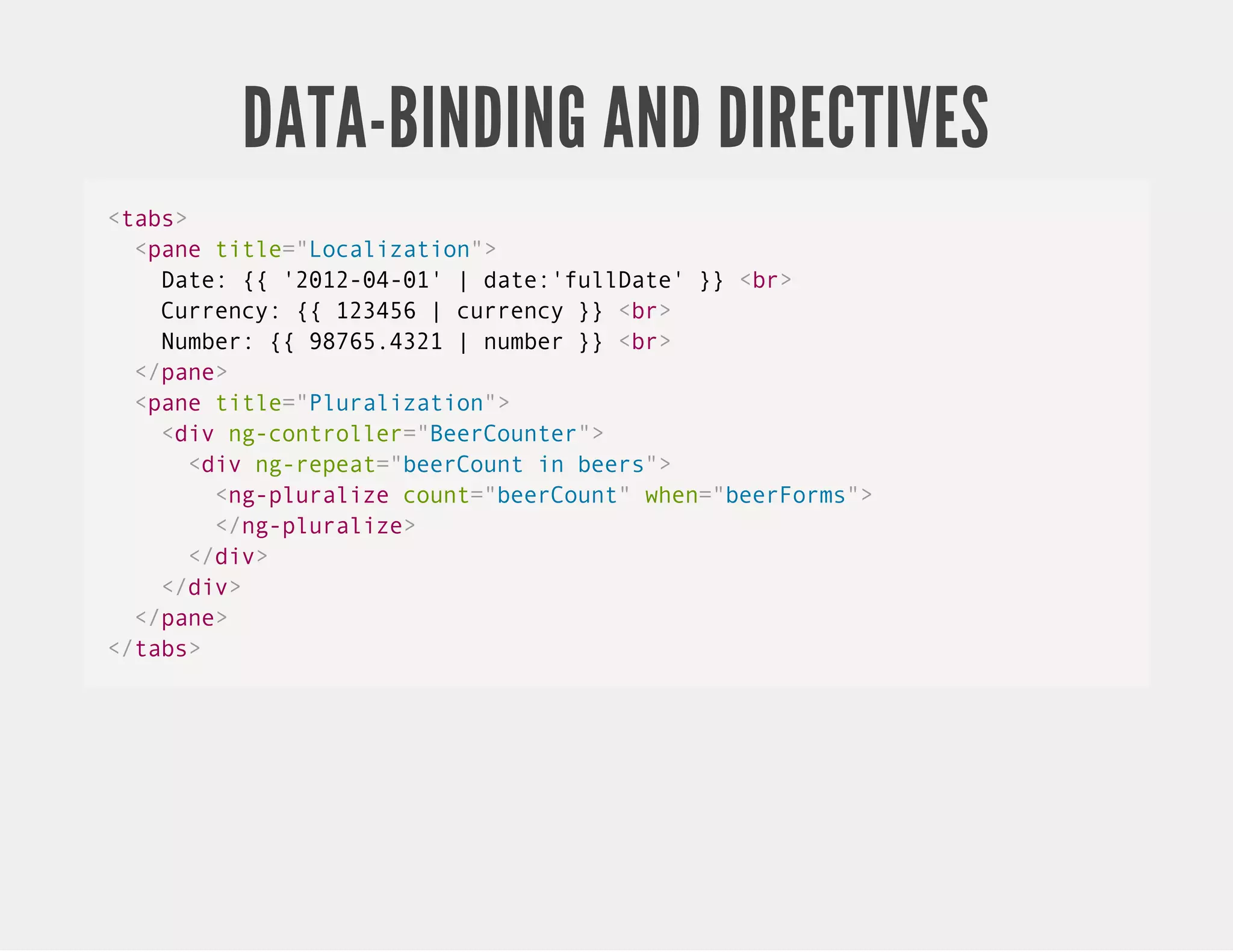

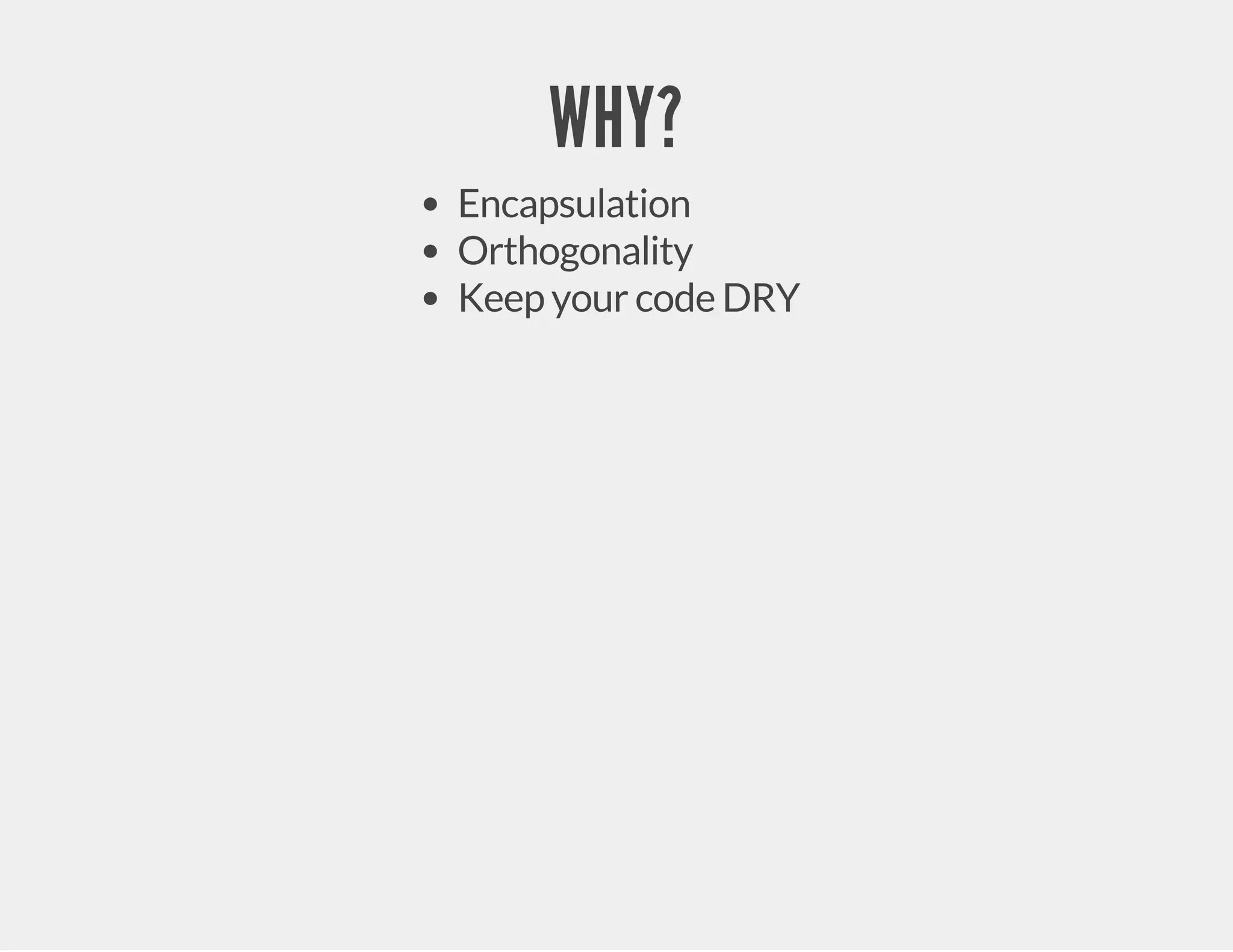
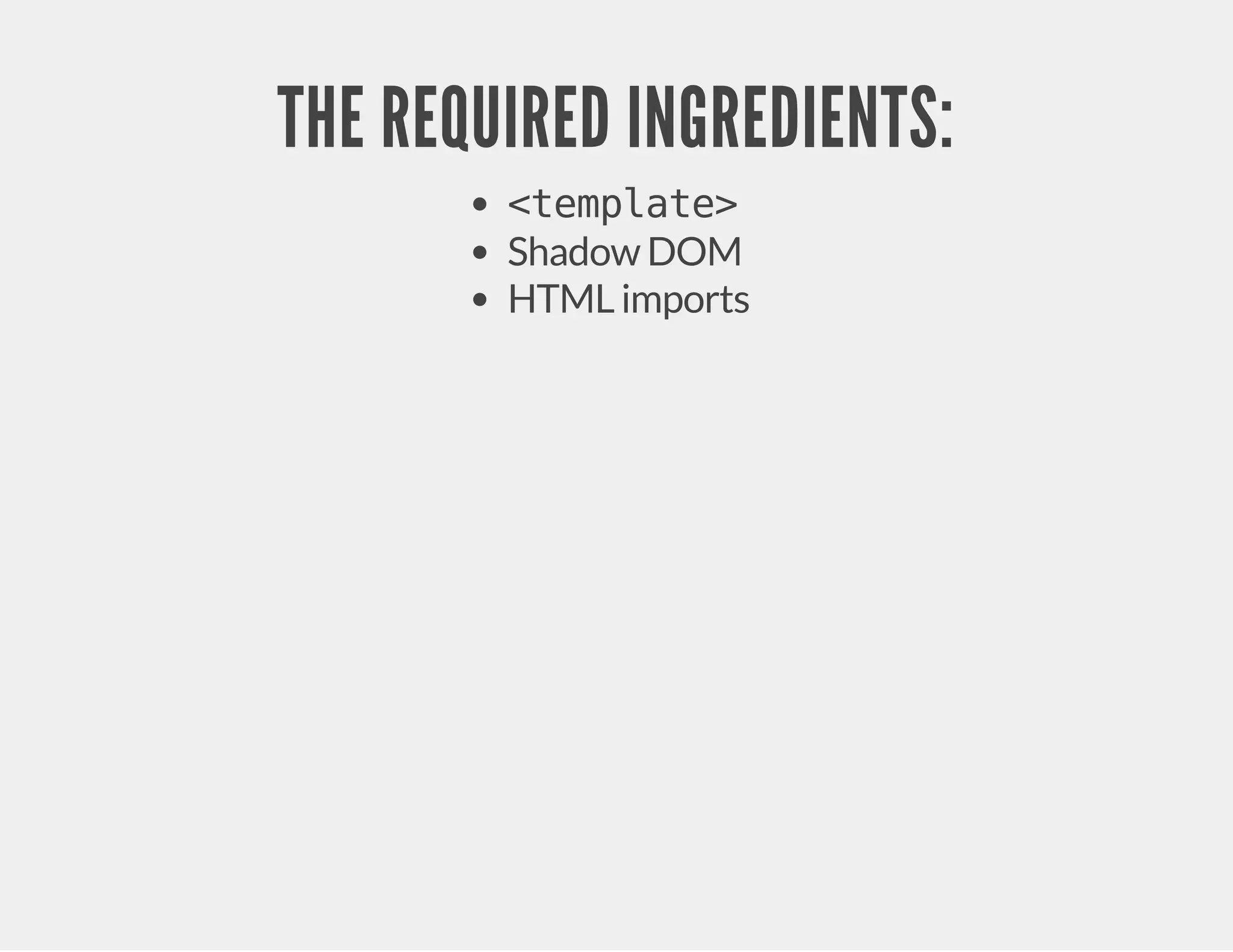
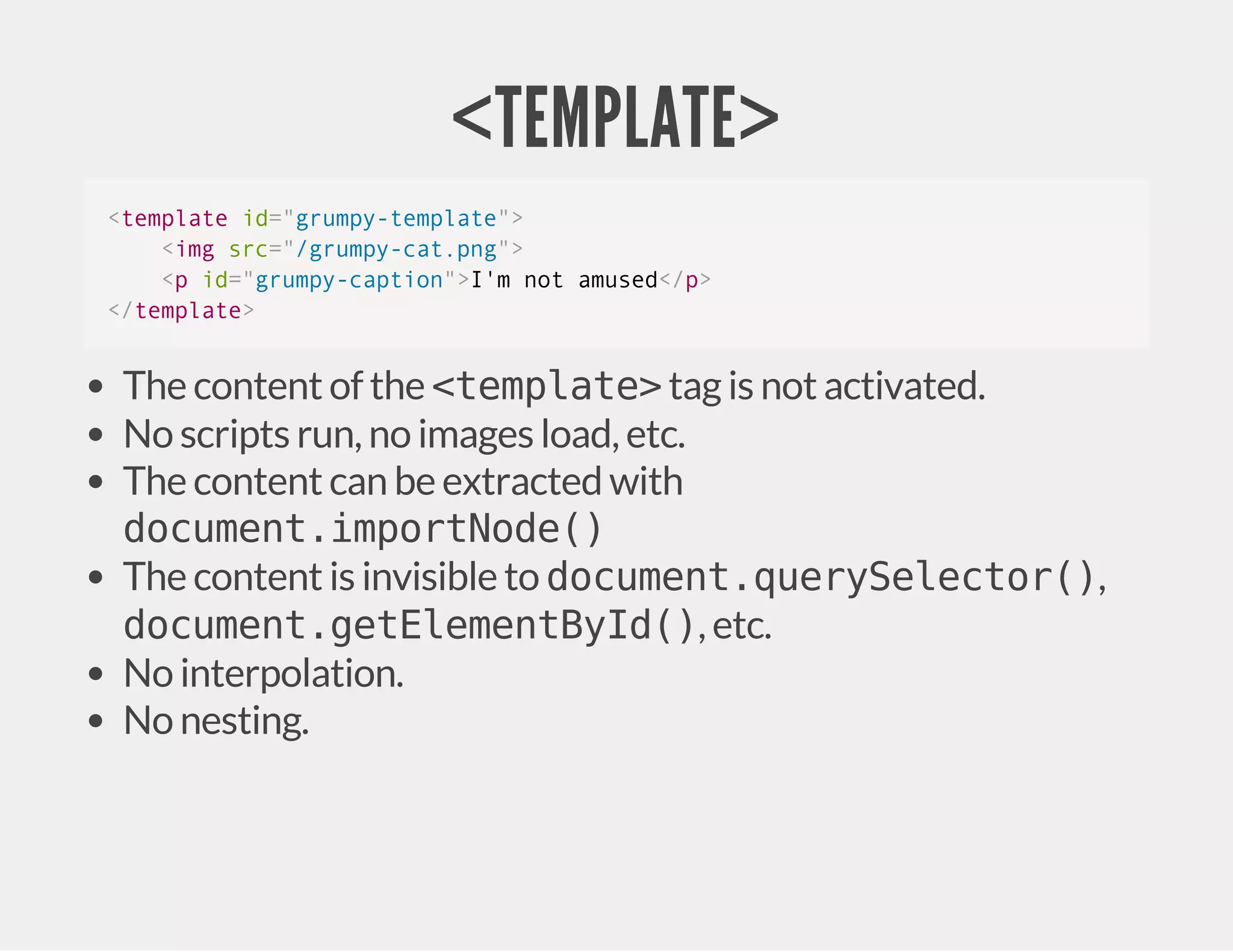
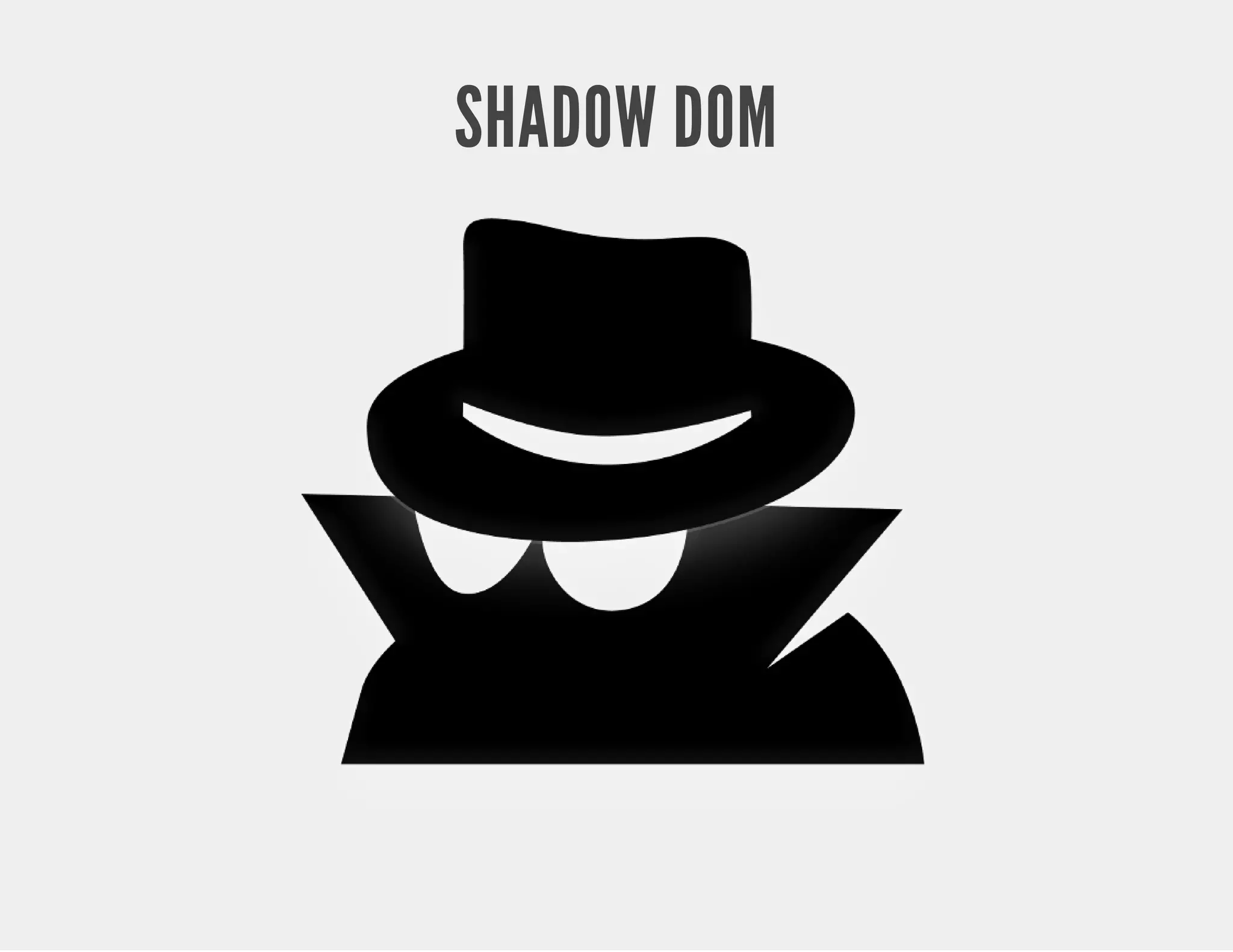
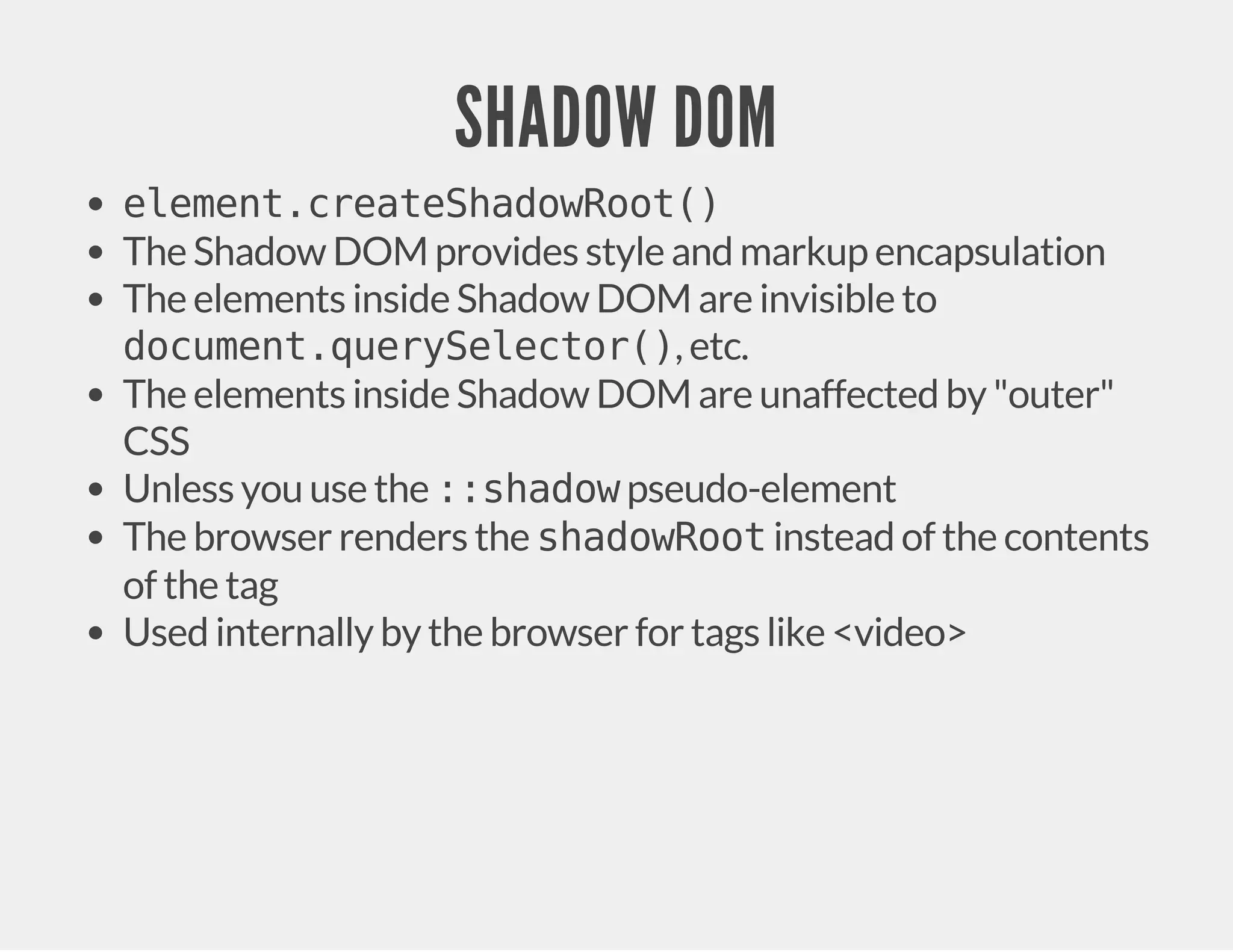
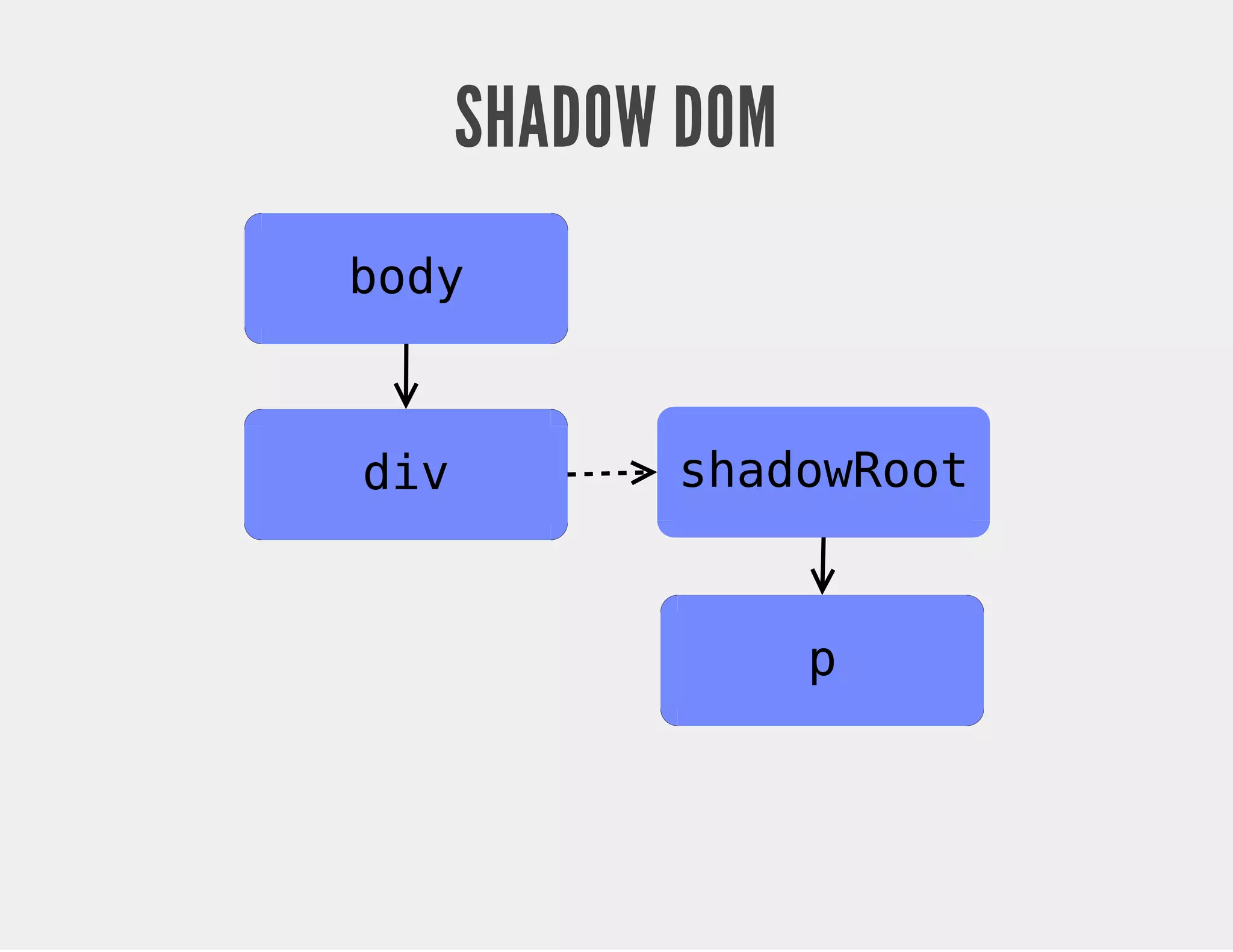
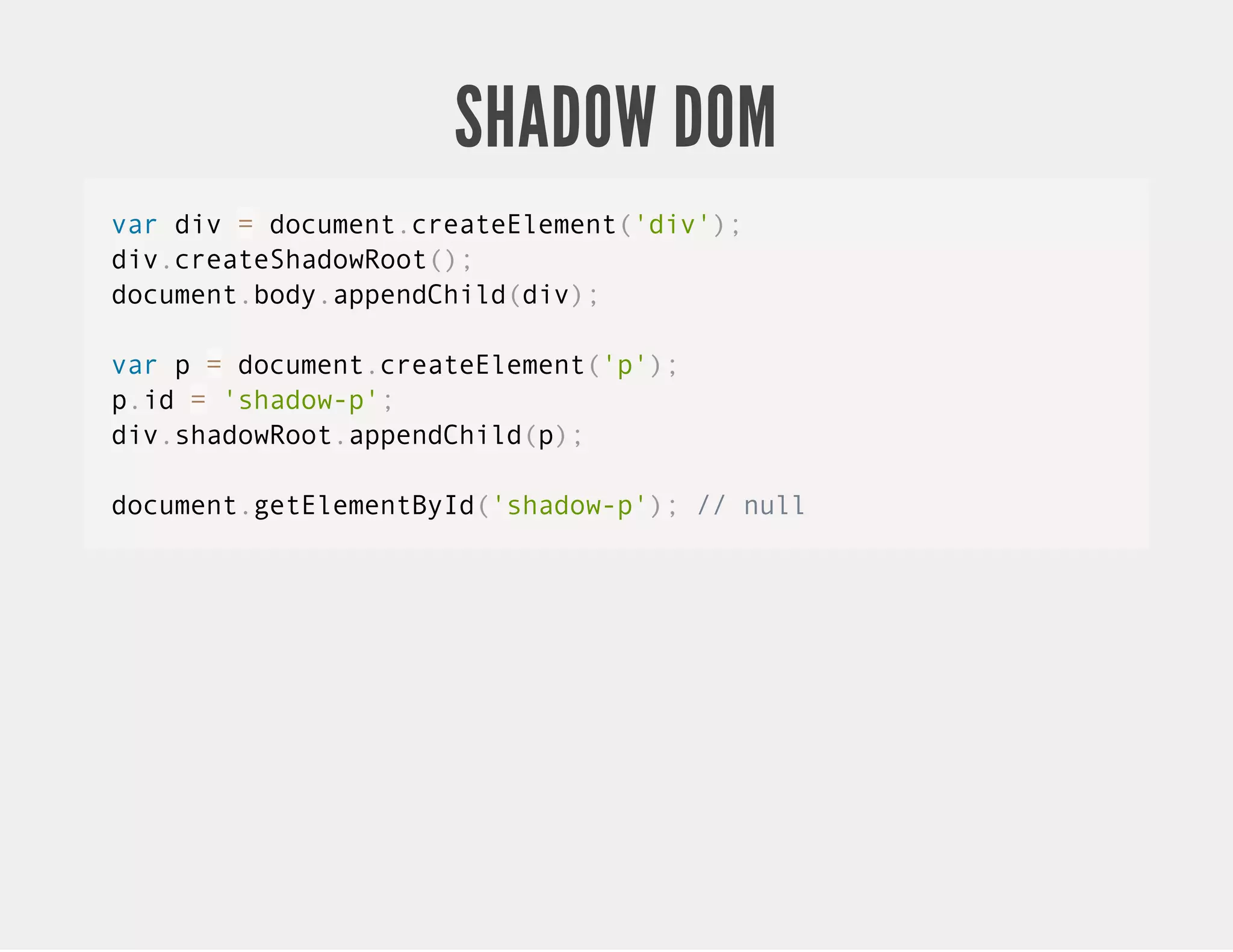



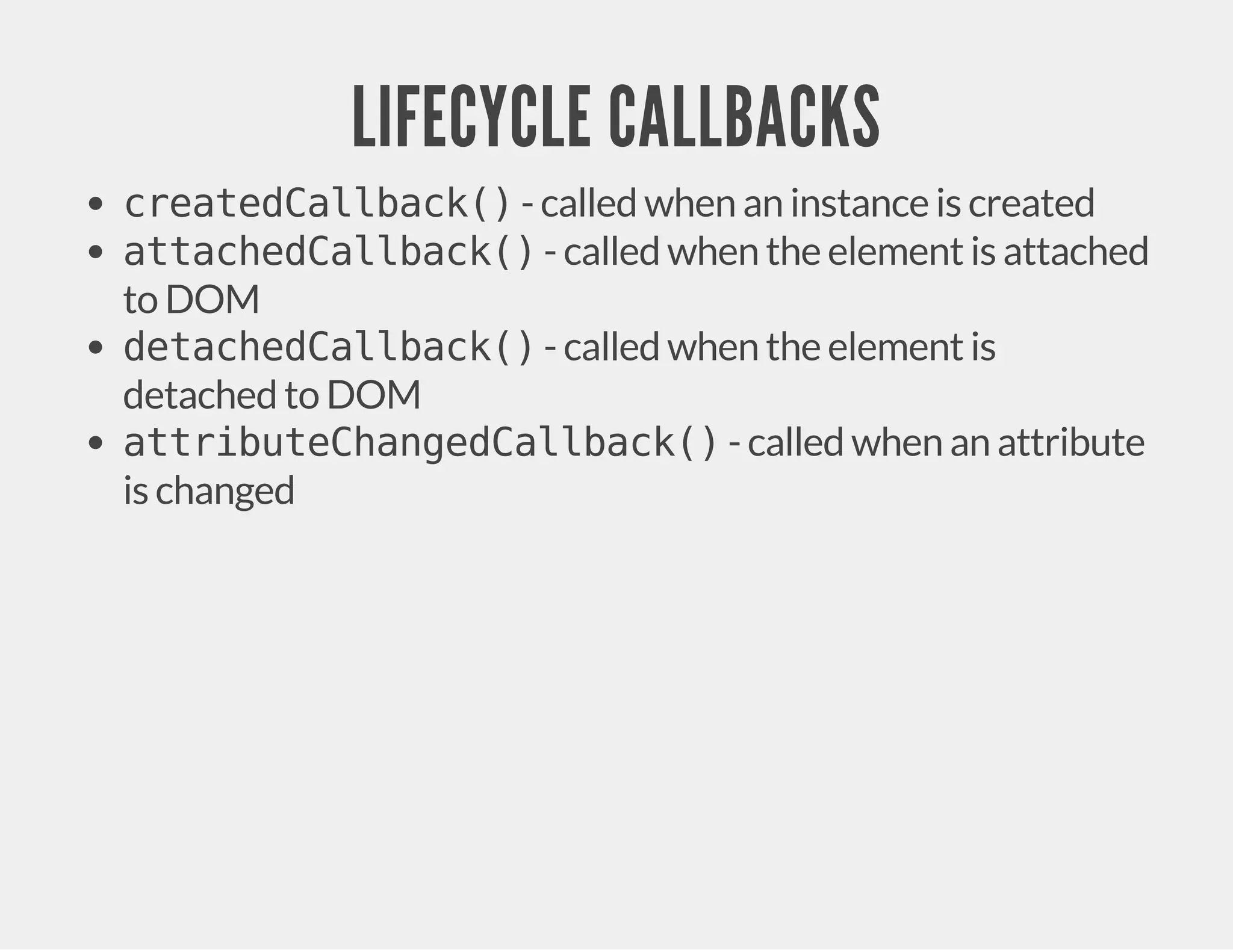
![FORTUNE-COOKIE var fortunes = ['Health', 'Money', 'Luck']; function draw(container) { container.textContent = fortunes[Math.floor(Math.random() * 3)]; }](https://image.slidesharecdn.com/polymer-141124040948-conversion-gate02/75/Polymer-pleasant-client-side-programming-with-web-components-26-2048.jpg)
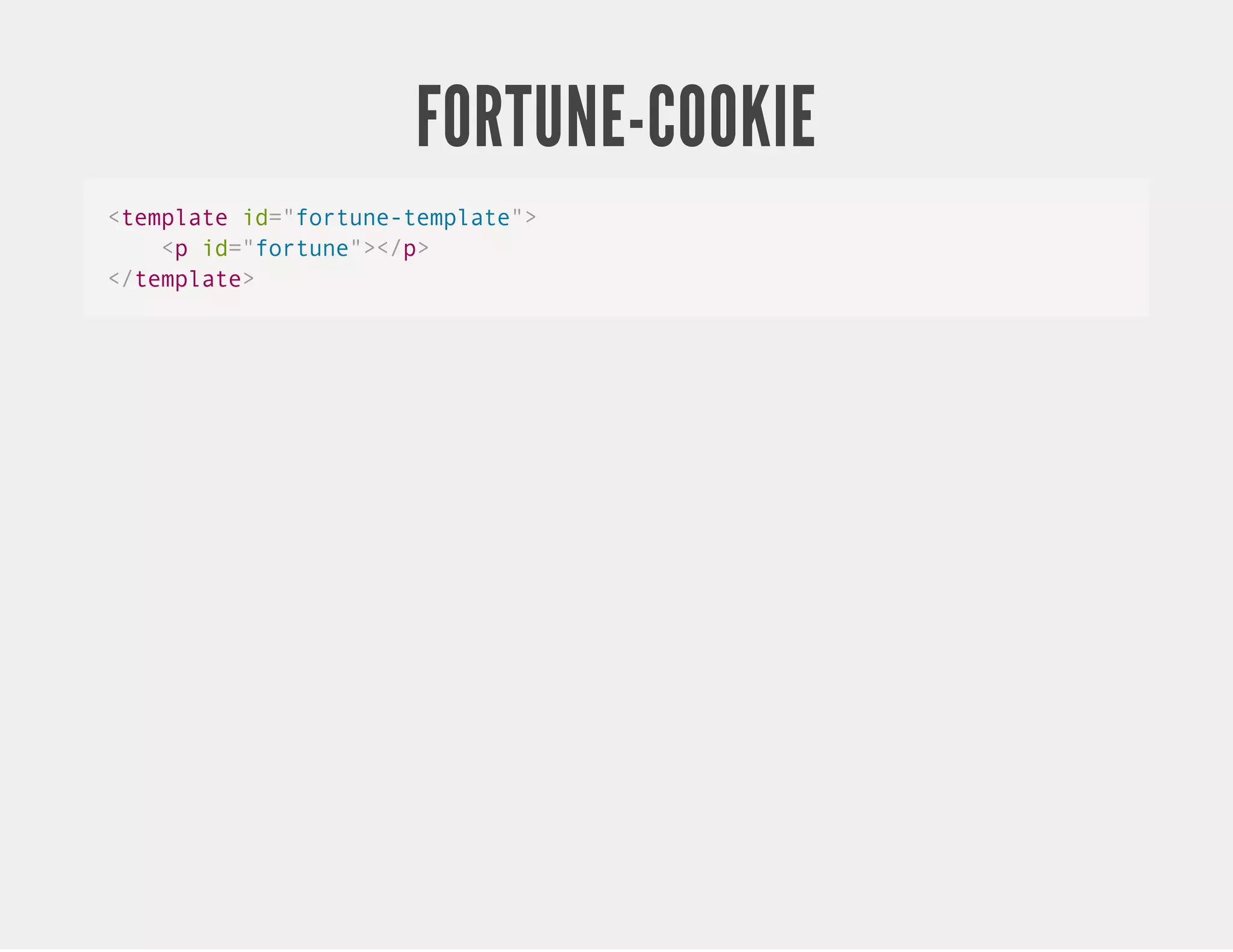
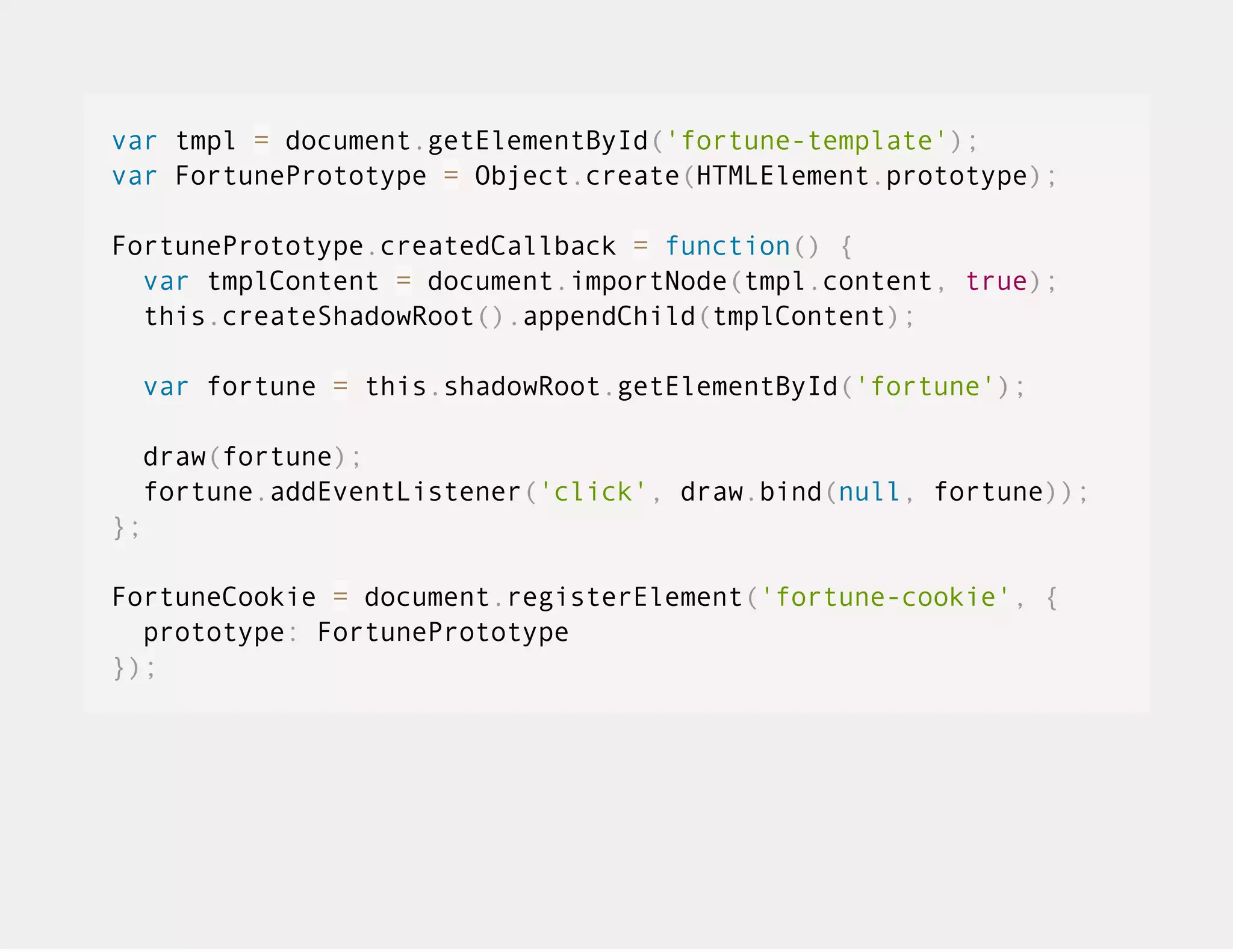
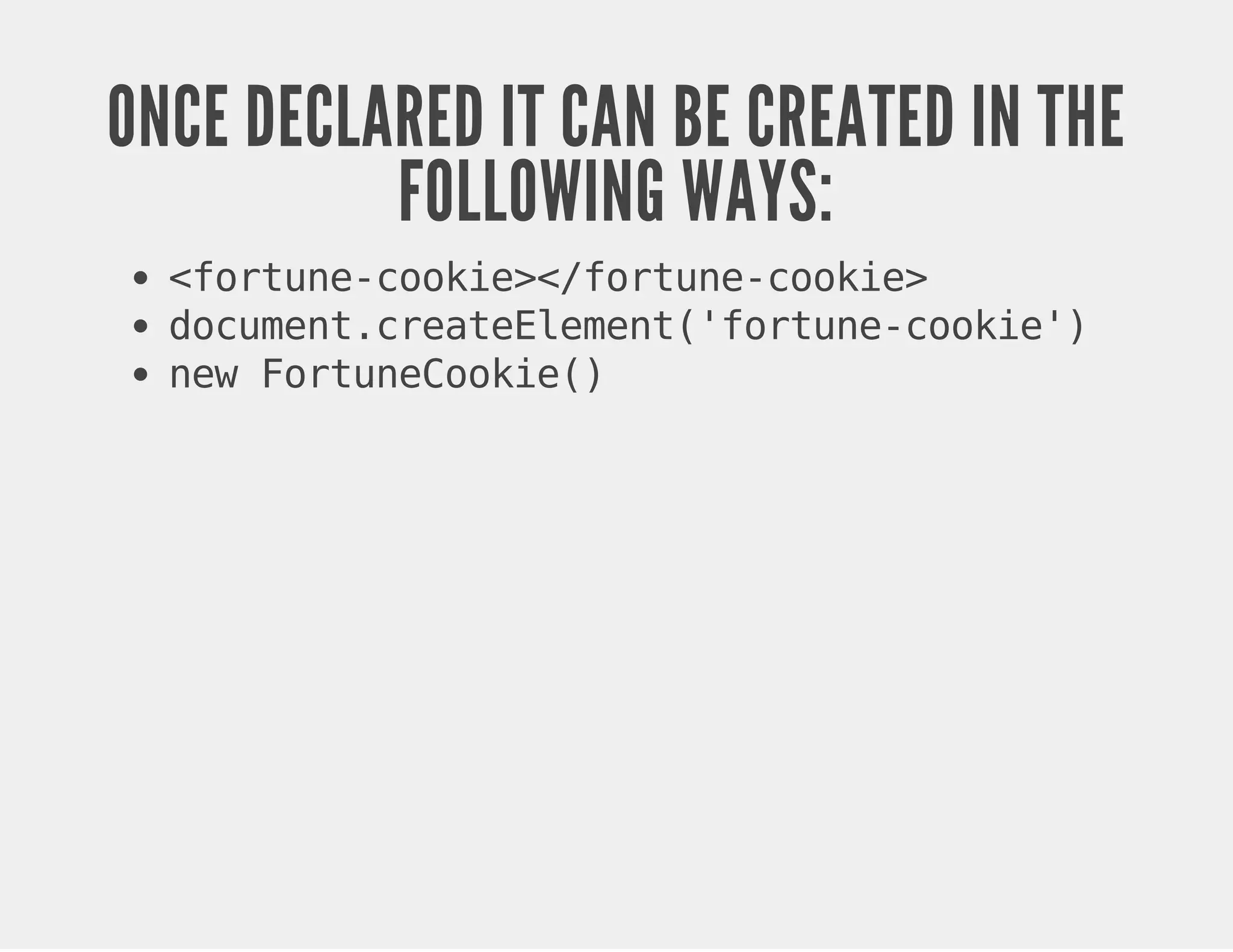

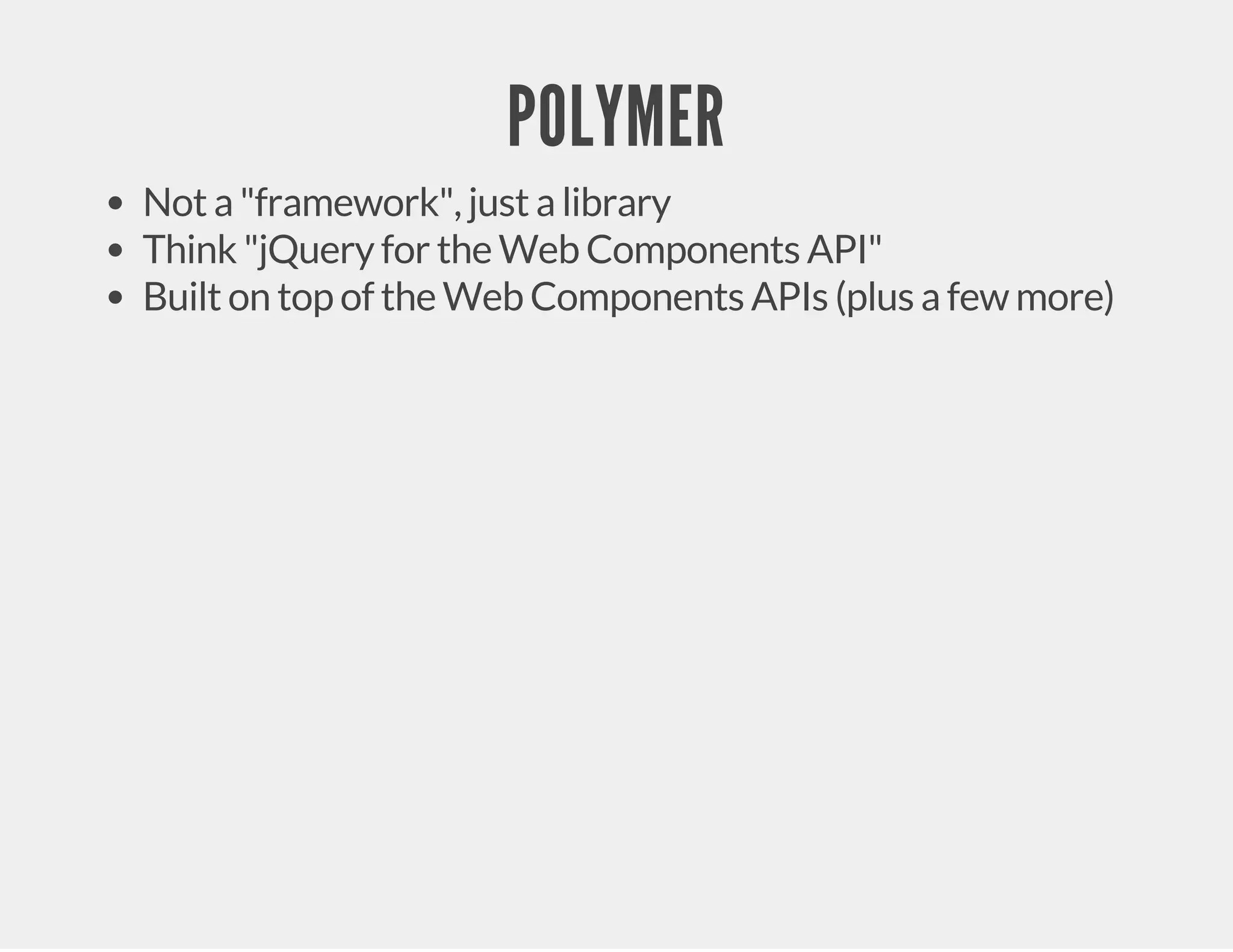
![FORTUNE-COOKIE WITH POLYMER <link rel="import" href="bower_components/polymer/polymer.html"> <polymer-element name="polymer-cookie"> <template> <p on-click="{{ _draw }}">{{ fortune }}</p> </template> <script>(function() { var fortunes = ['Health', 'Money', 'Luck']; Polymer({ created: function() { this._draw(); }, _draw: function() { this.fortune = fortunes[Math.floor(Math.random() * 3)]; } }); }())</script> </polymer-element>](https://image.slidesharecdn.com/polymer-141124040948-conversion-gate02/75/Polymer-pleasant-client-side-programming-with-web-components-33-2048.jpg)
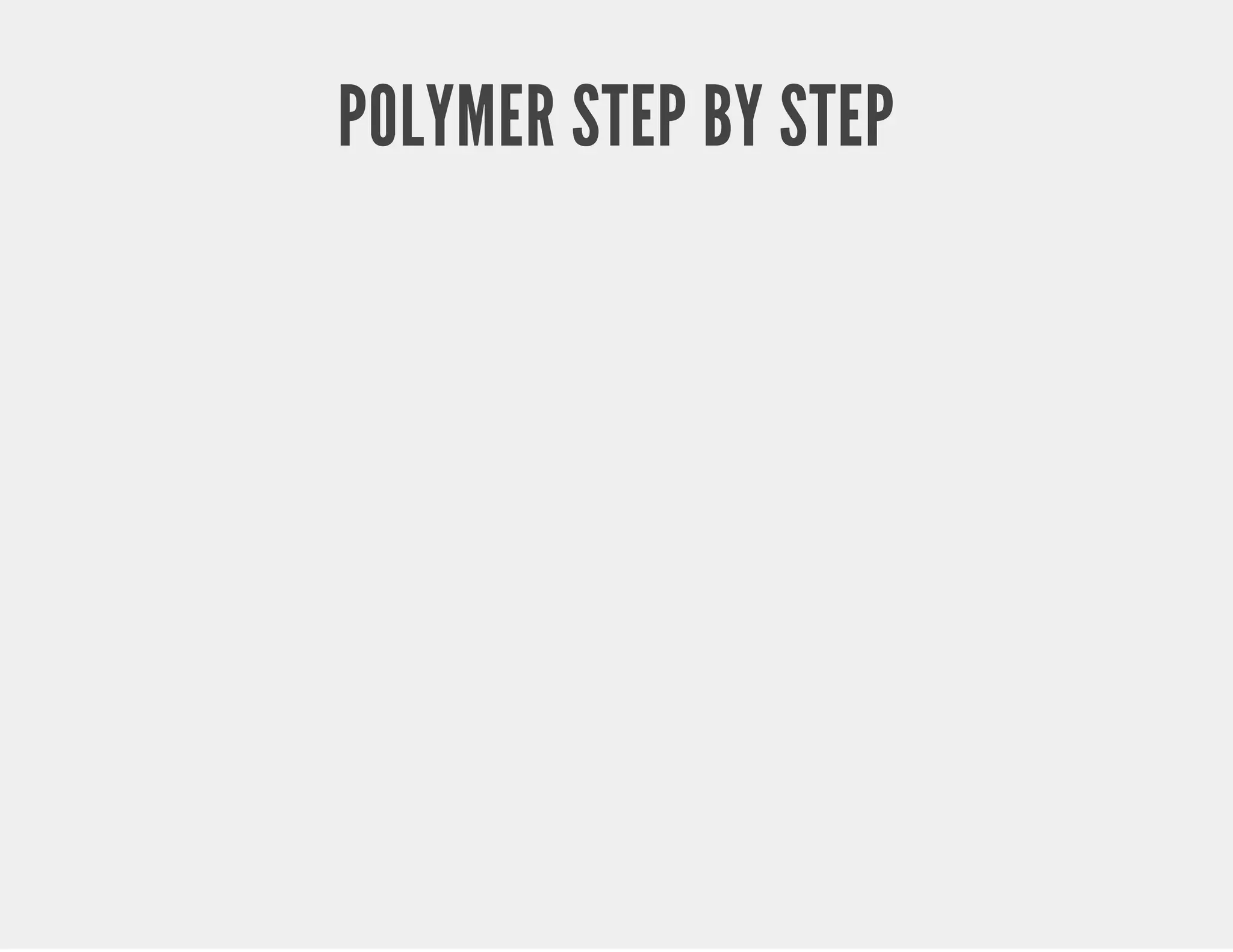

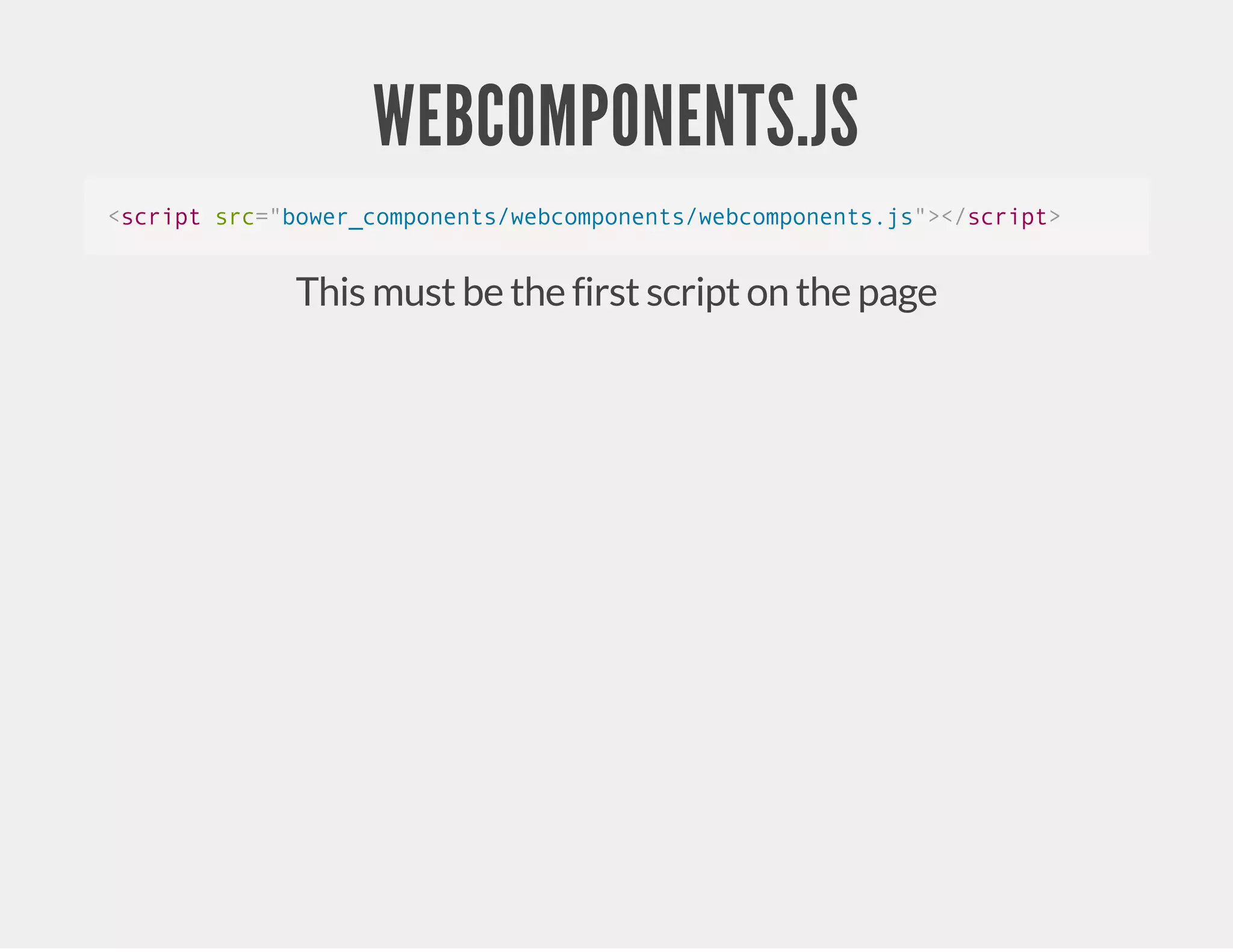
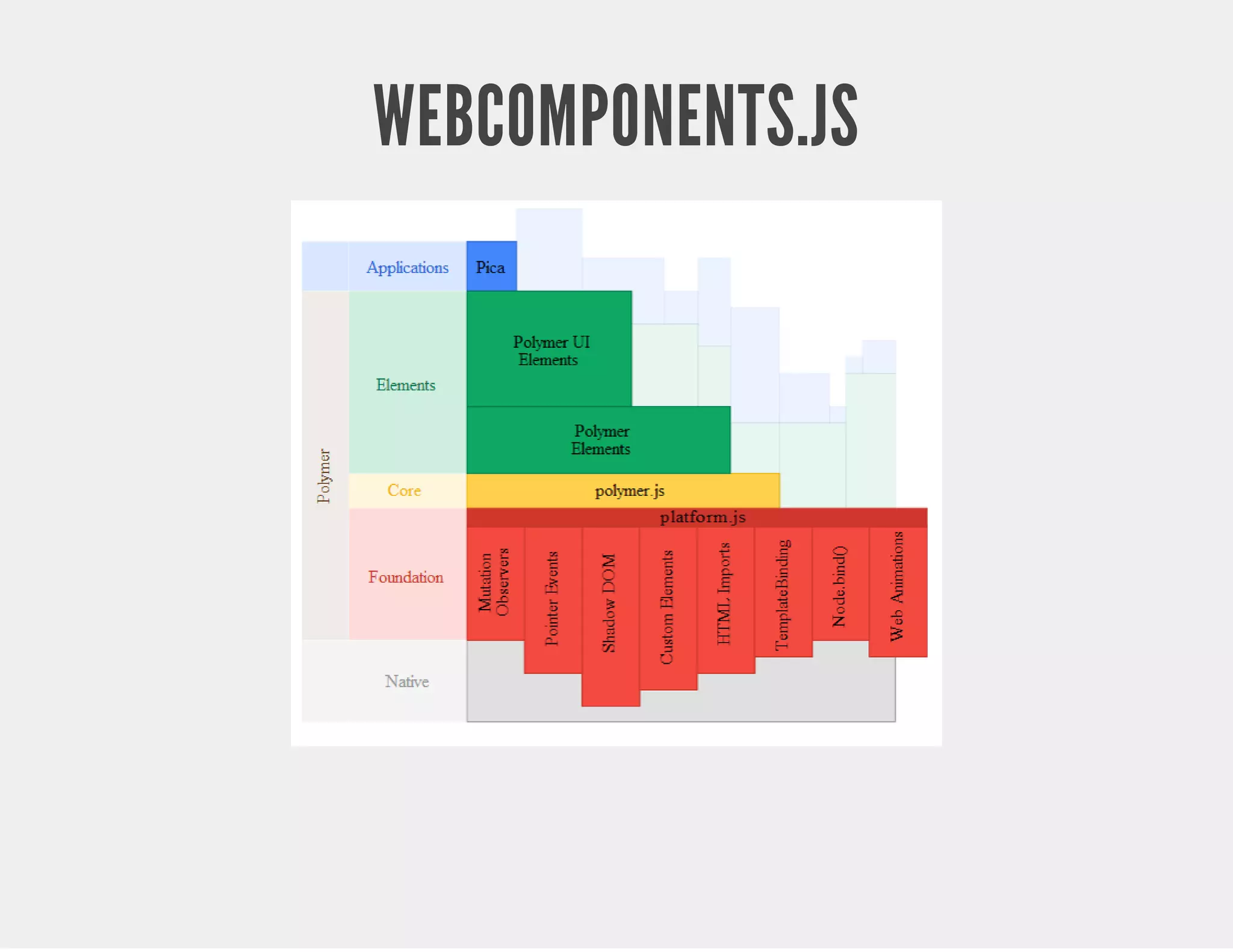
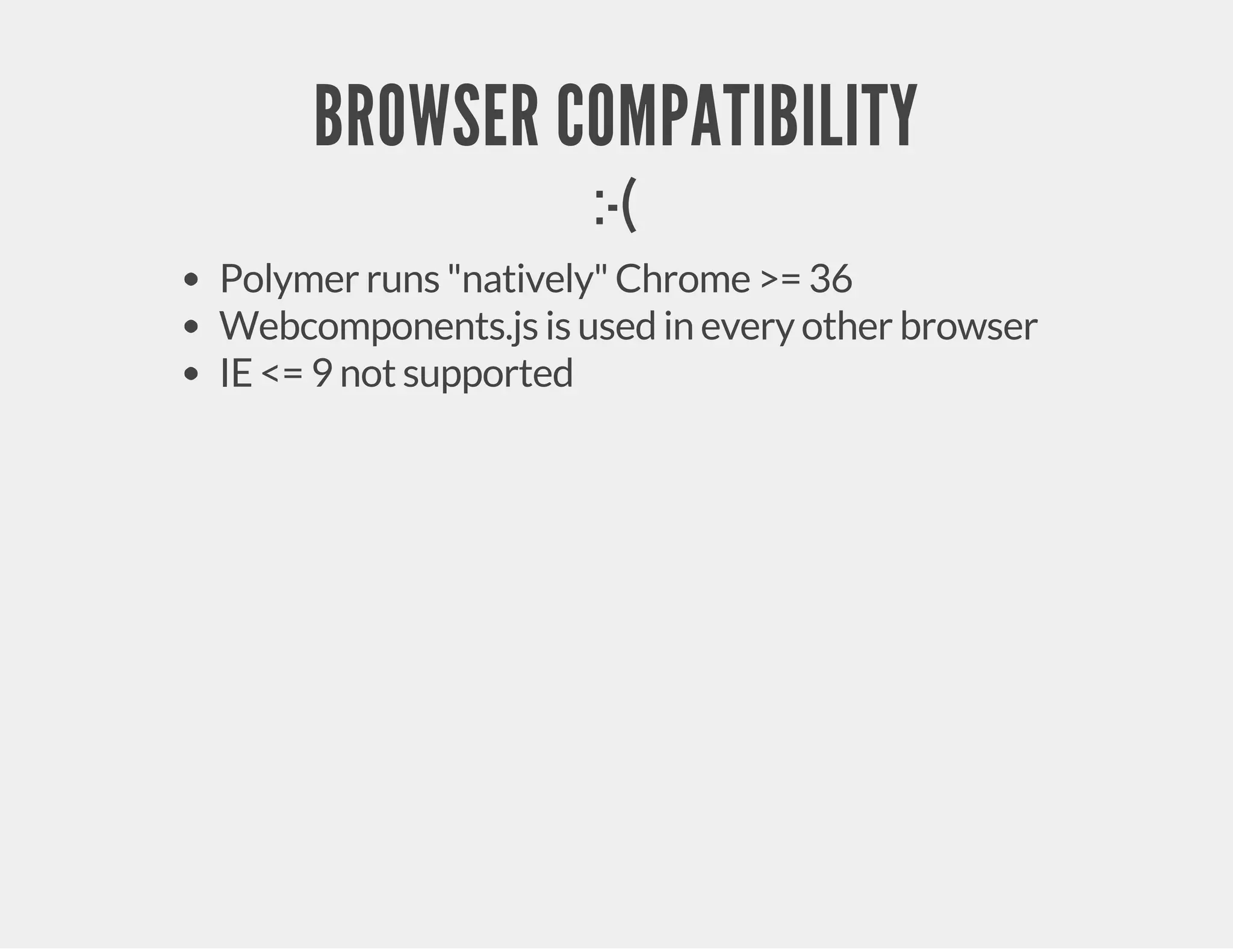


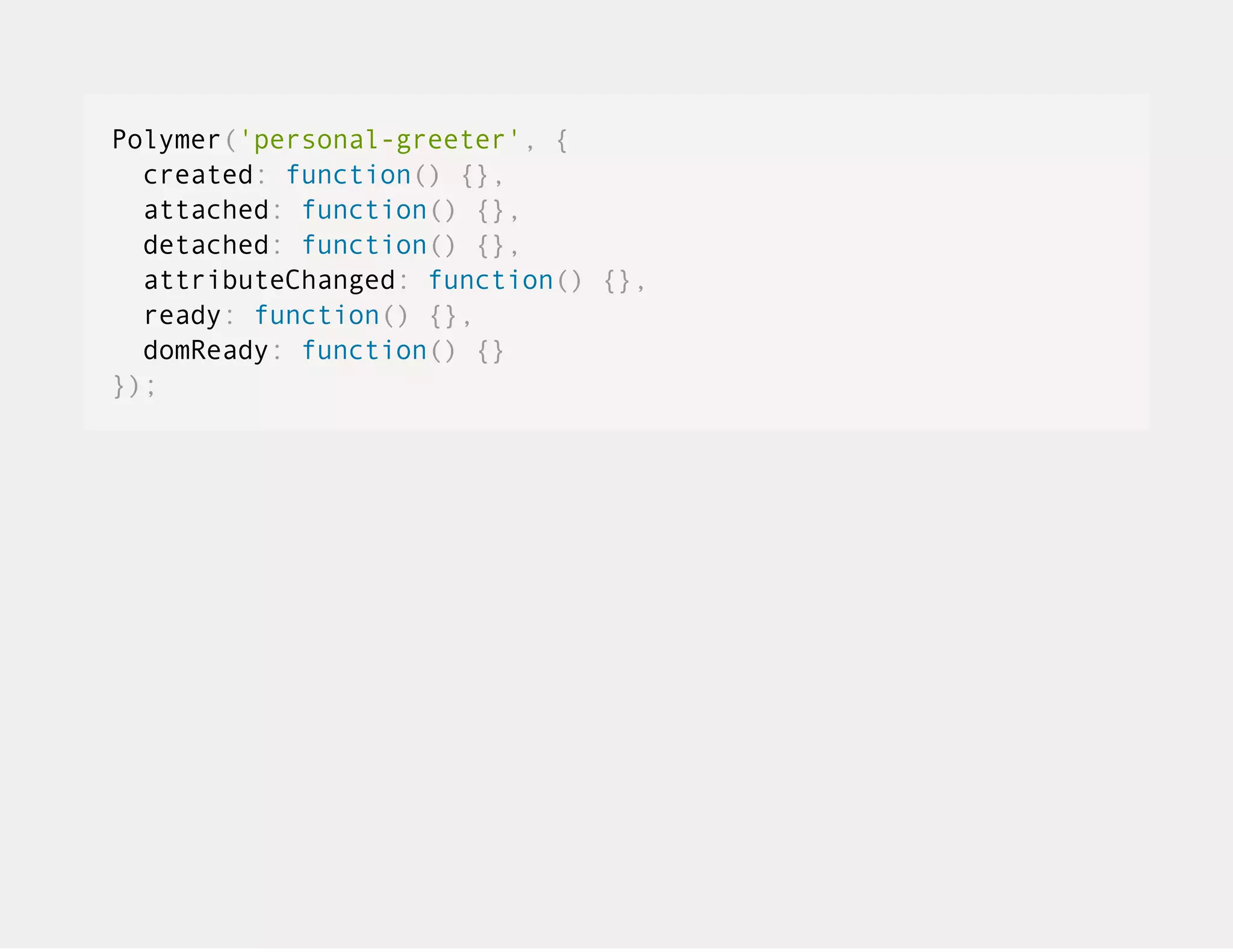

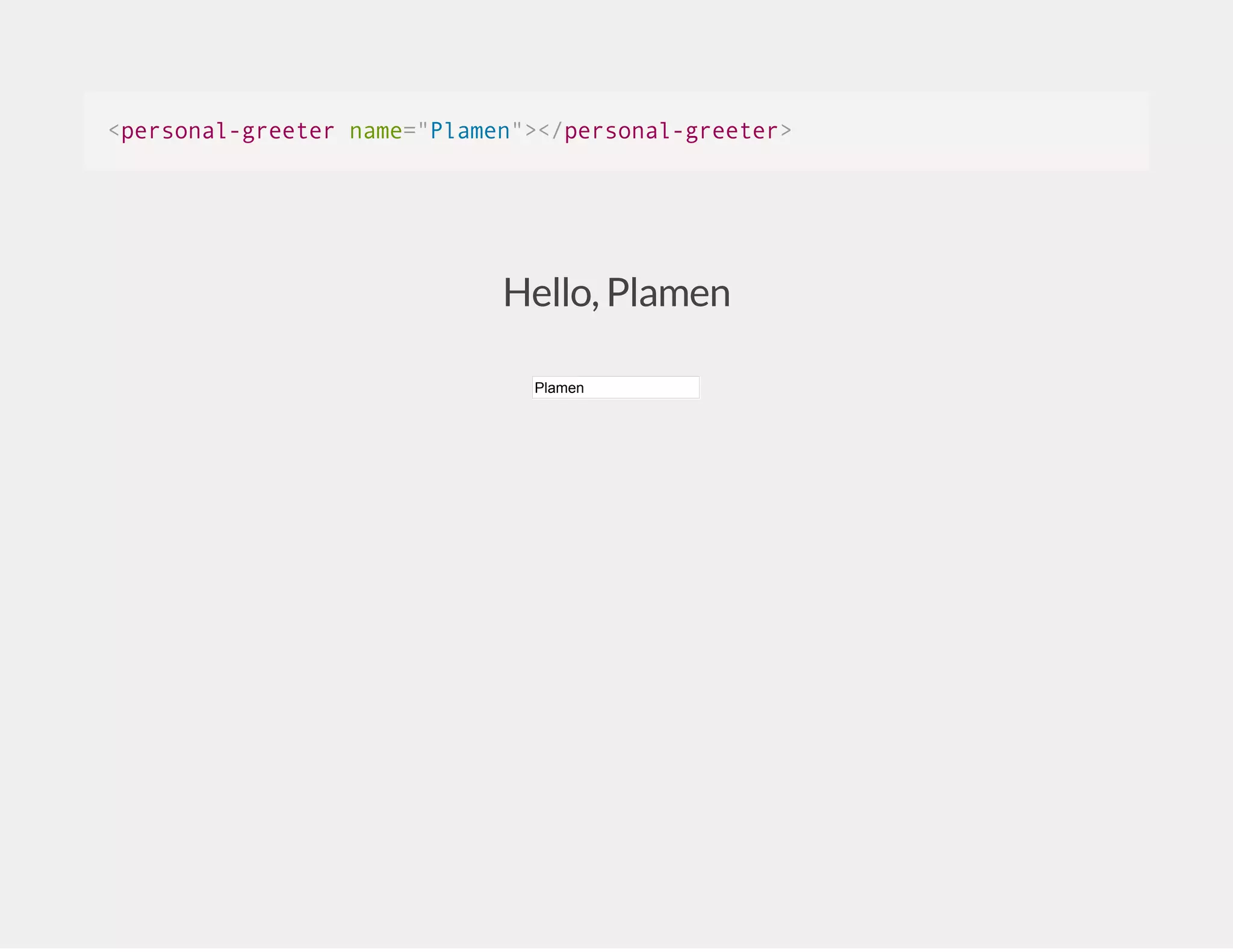
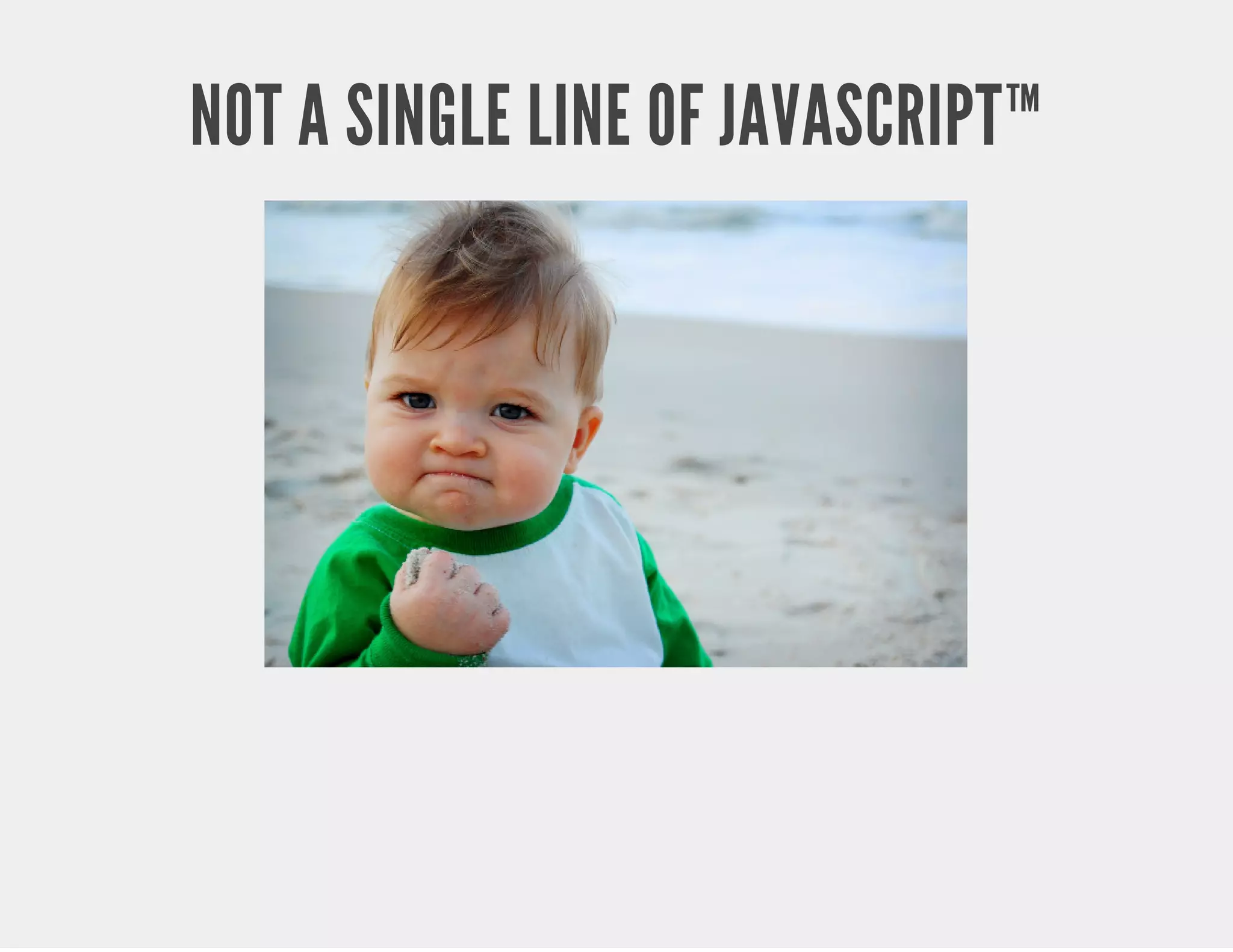
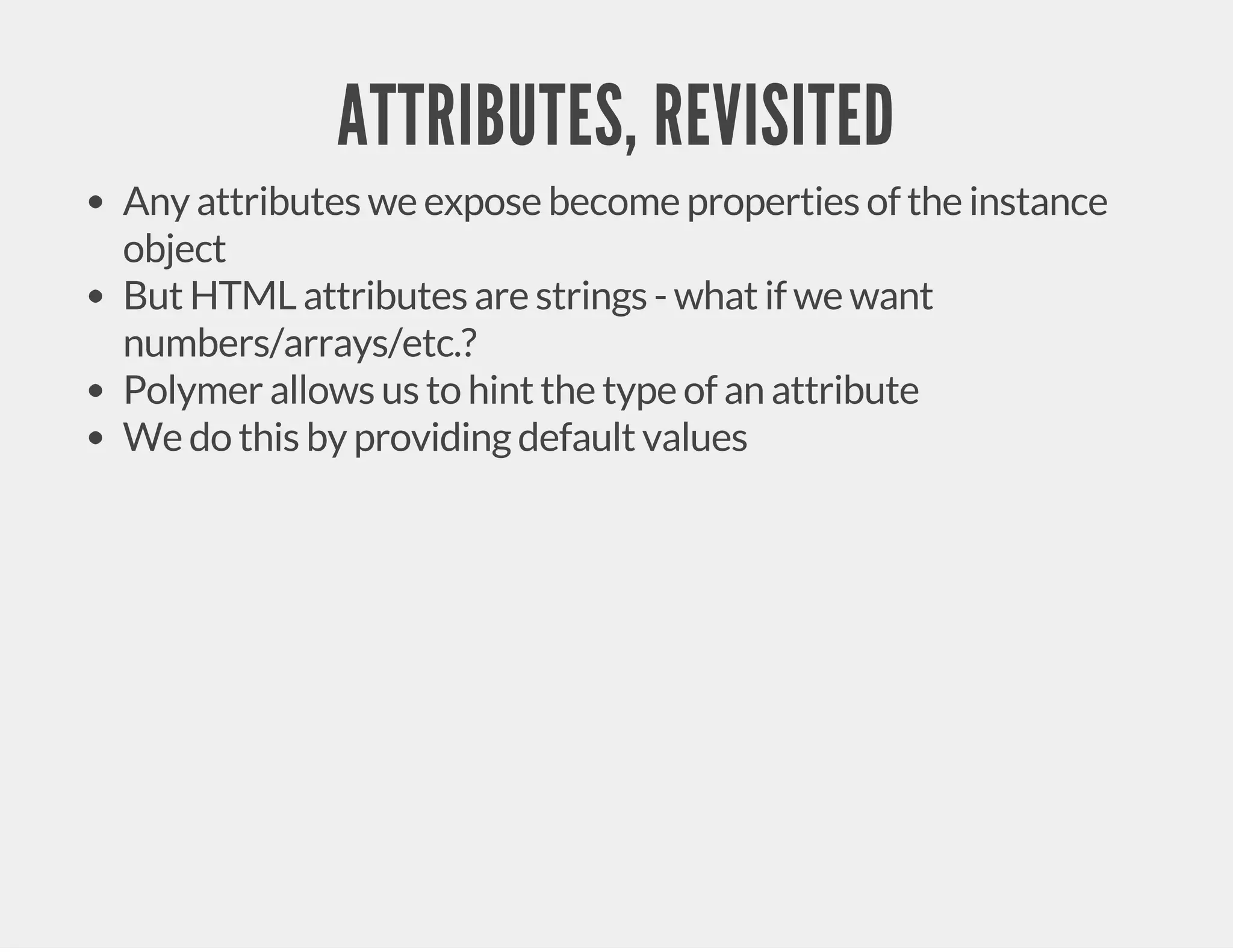
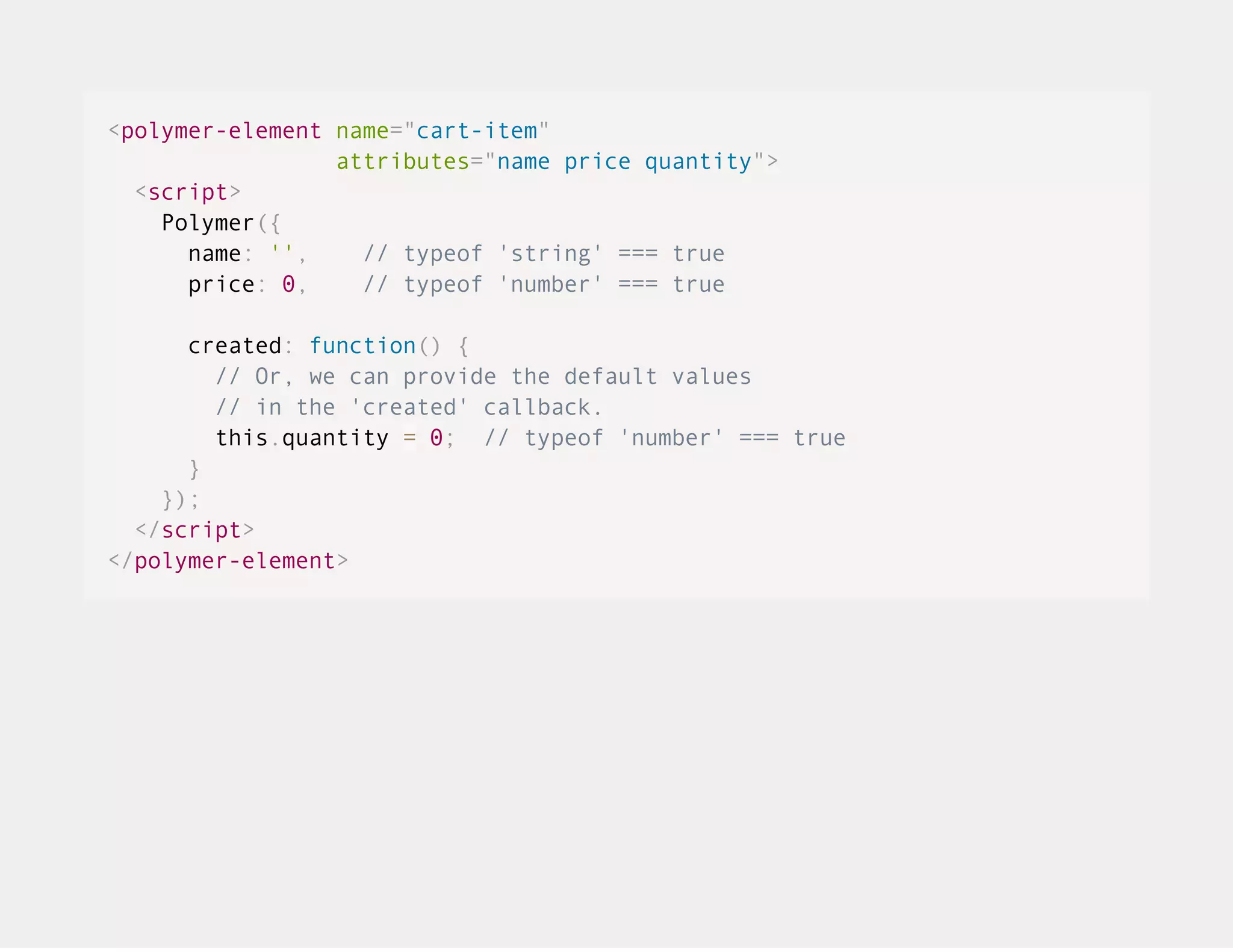
![WATCH OUT WHEN USING ARRAYS/OBJECTS <polymer-element name="another-cool-element" attributes="aList anObject"> <script> Polymer({ aList: [], anObject: {} }); </script> </polymer-element>](https://image.slidesharecdn.com/polymer-141124040948-conversion-gate02/75/Polymer-pleasant-client-side-programming-with-web-components-48-2048.jpg)
![ALLWAYS INITIALIZE FIELDS IN THE CREATED() CALLBACK <polymer-element name="another-cool-element" attributes="aList anObject aNumber"> <script> Polymer({ created: function() { this.aNumber = 0; this.aList = []; this.anObject = {}; } }); </script> </polymer-element>](https://image.slidesharecdn.com/polymer-141124040948-conversion-gate02/75/Polymer-pleasant-client-side-programming-with-web-components-49-2048.jpg)