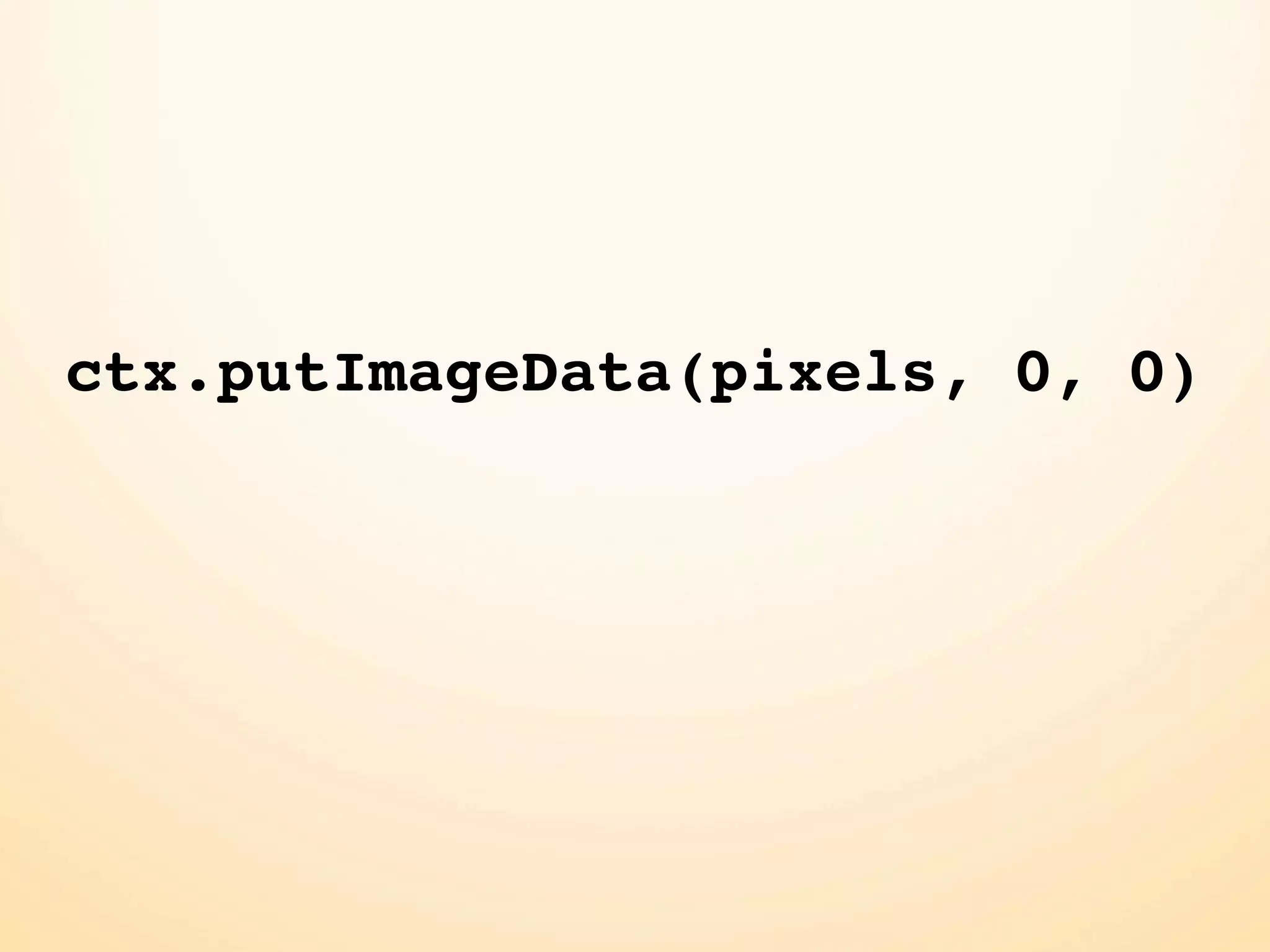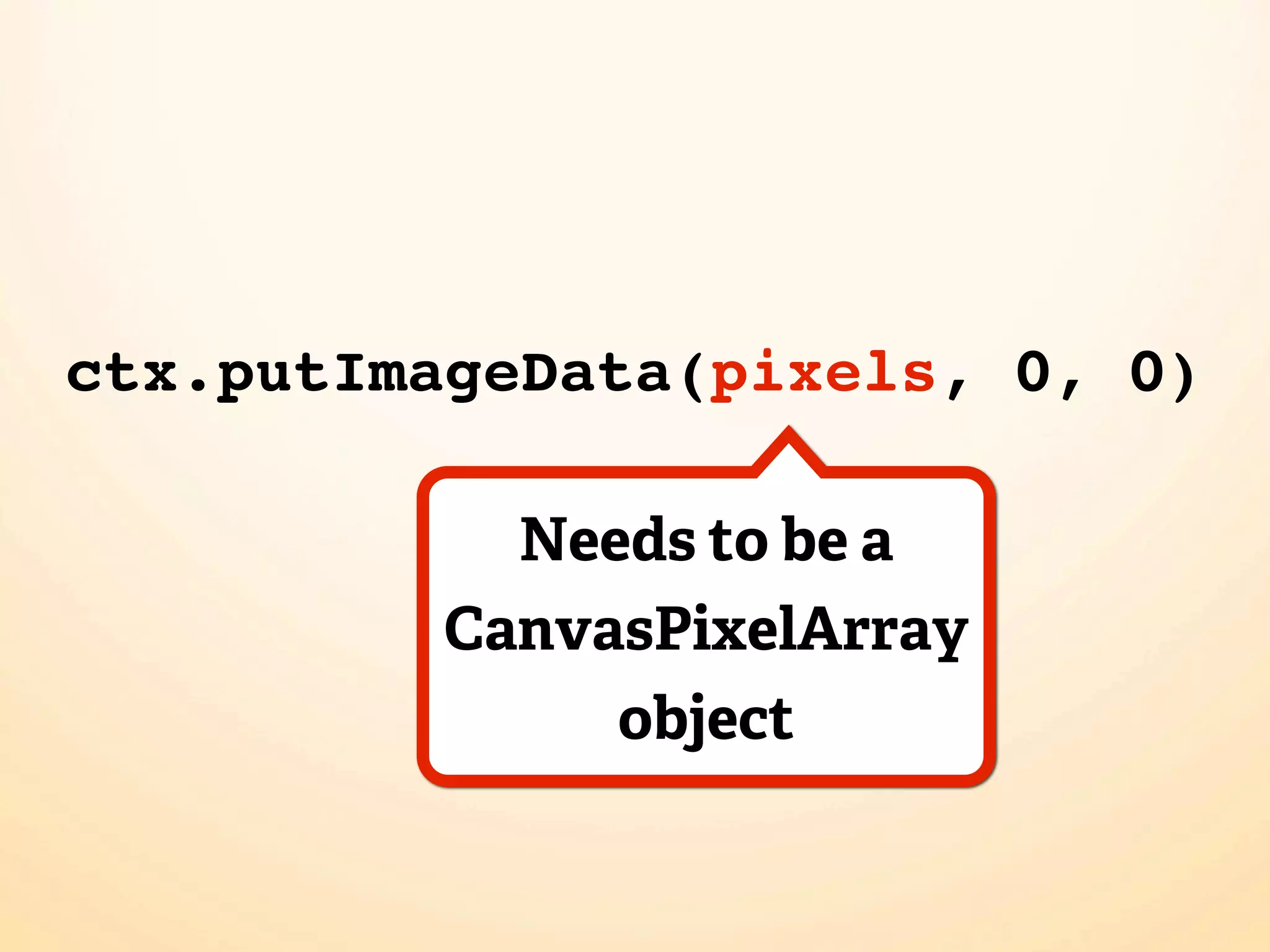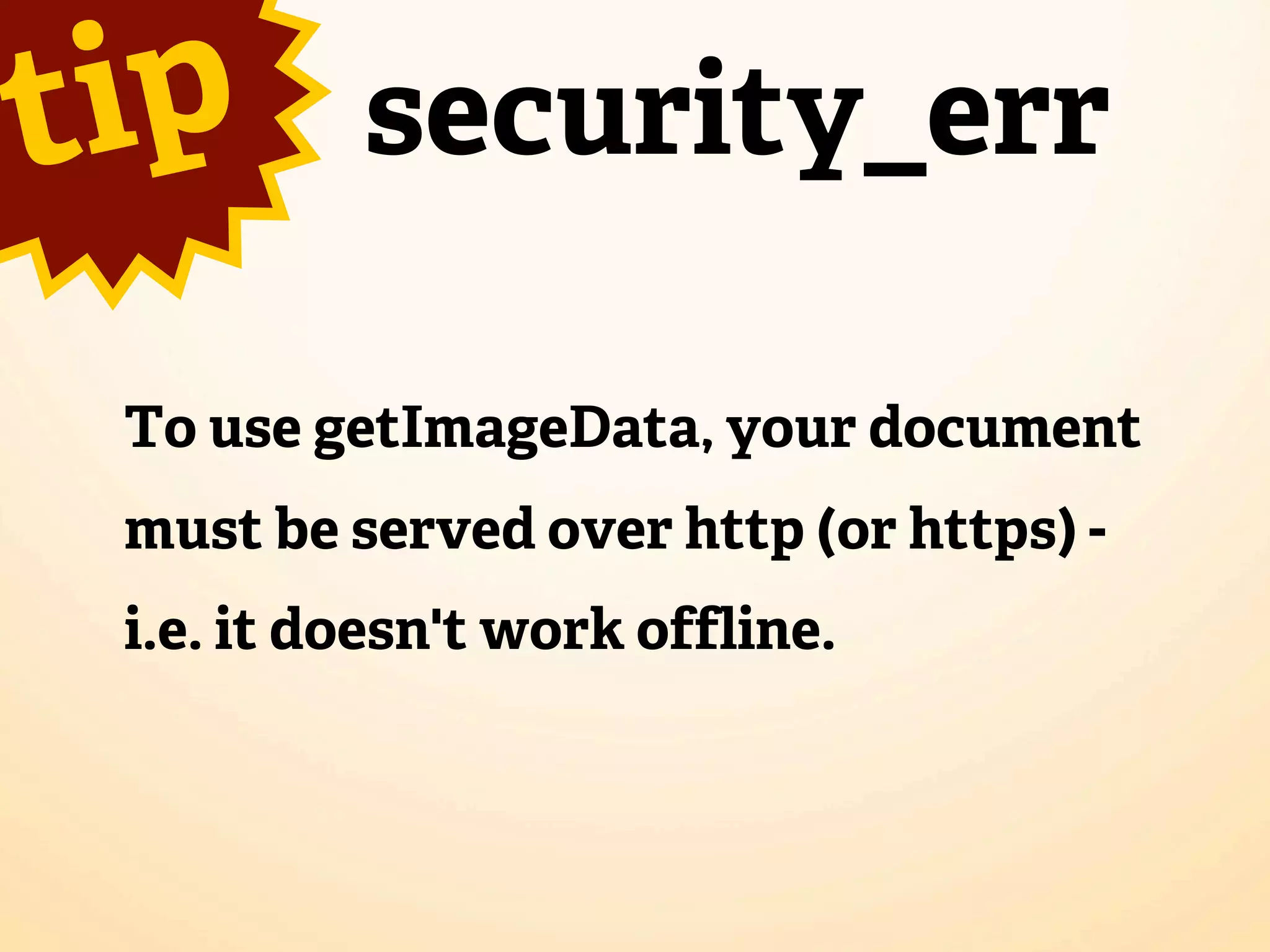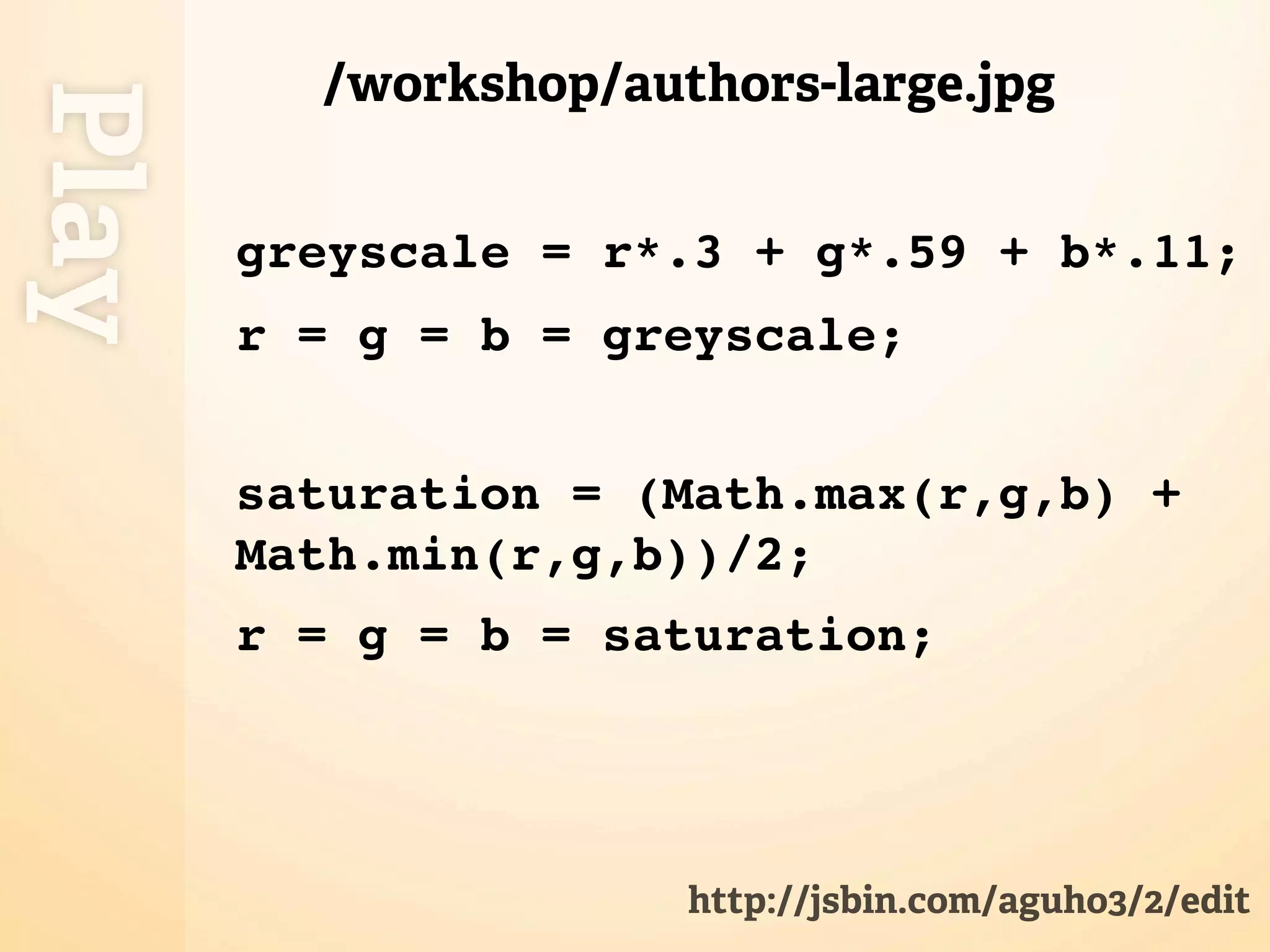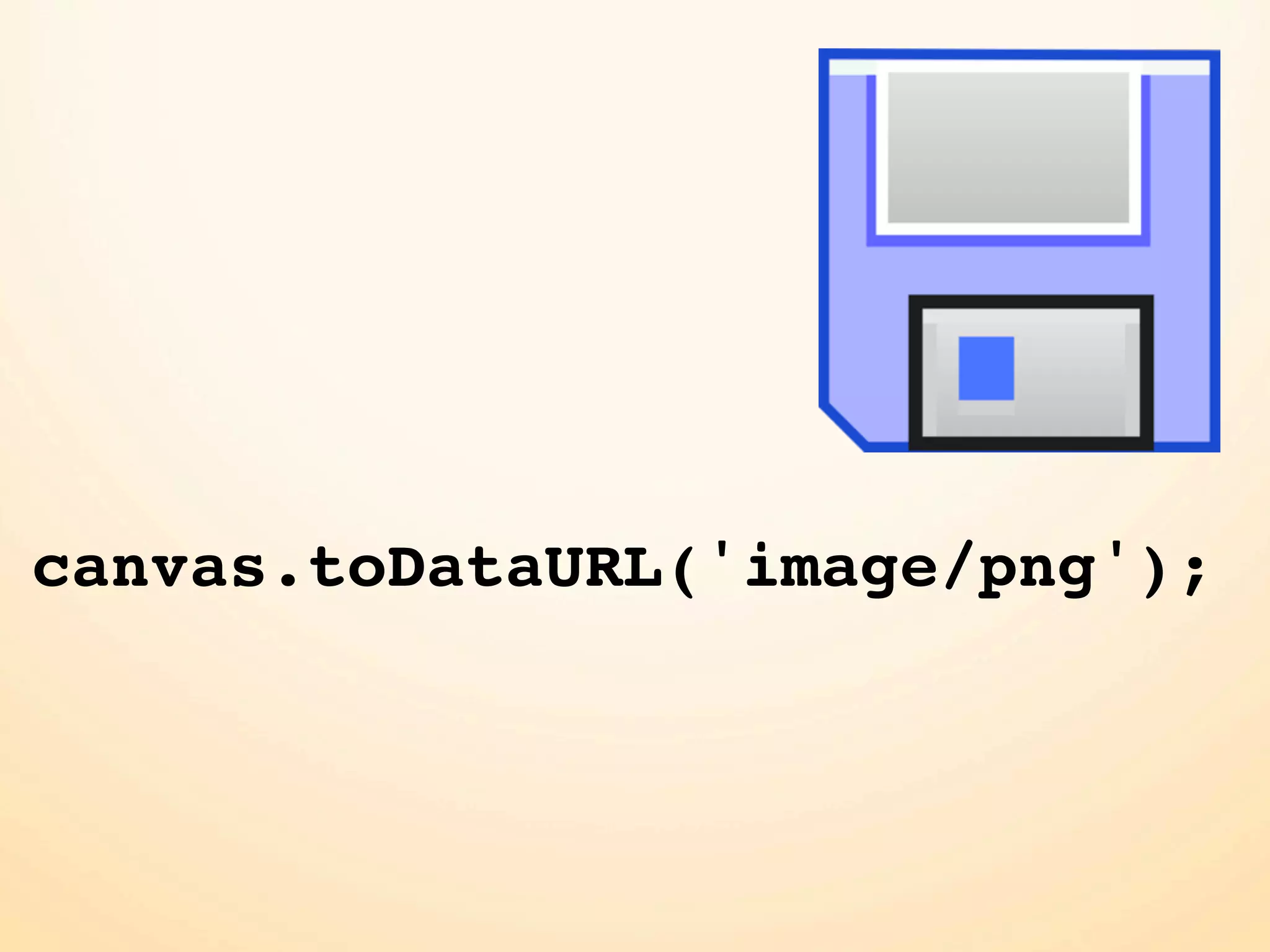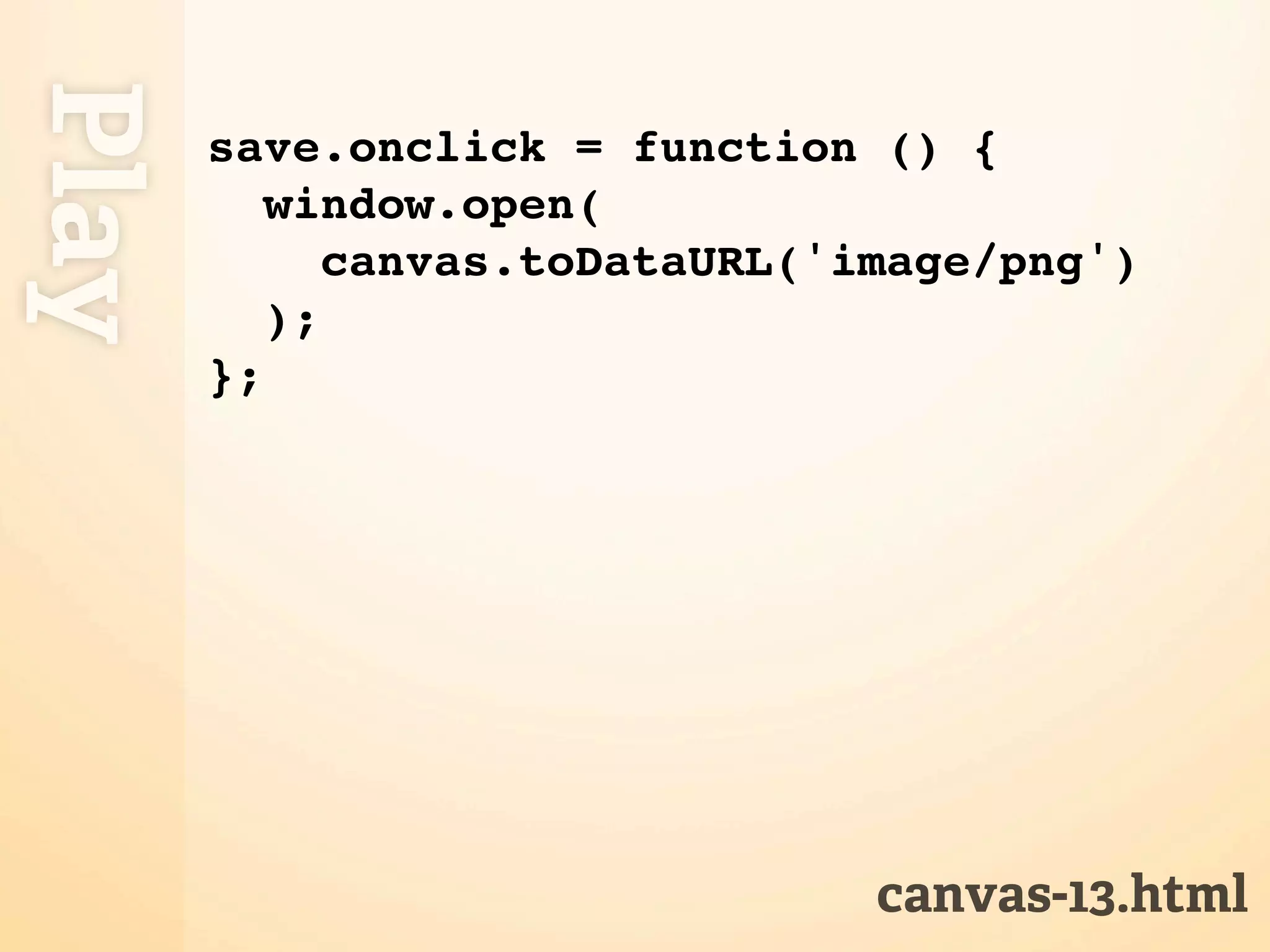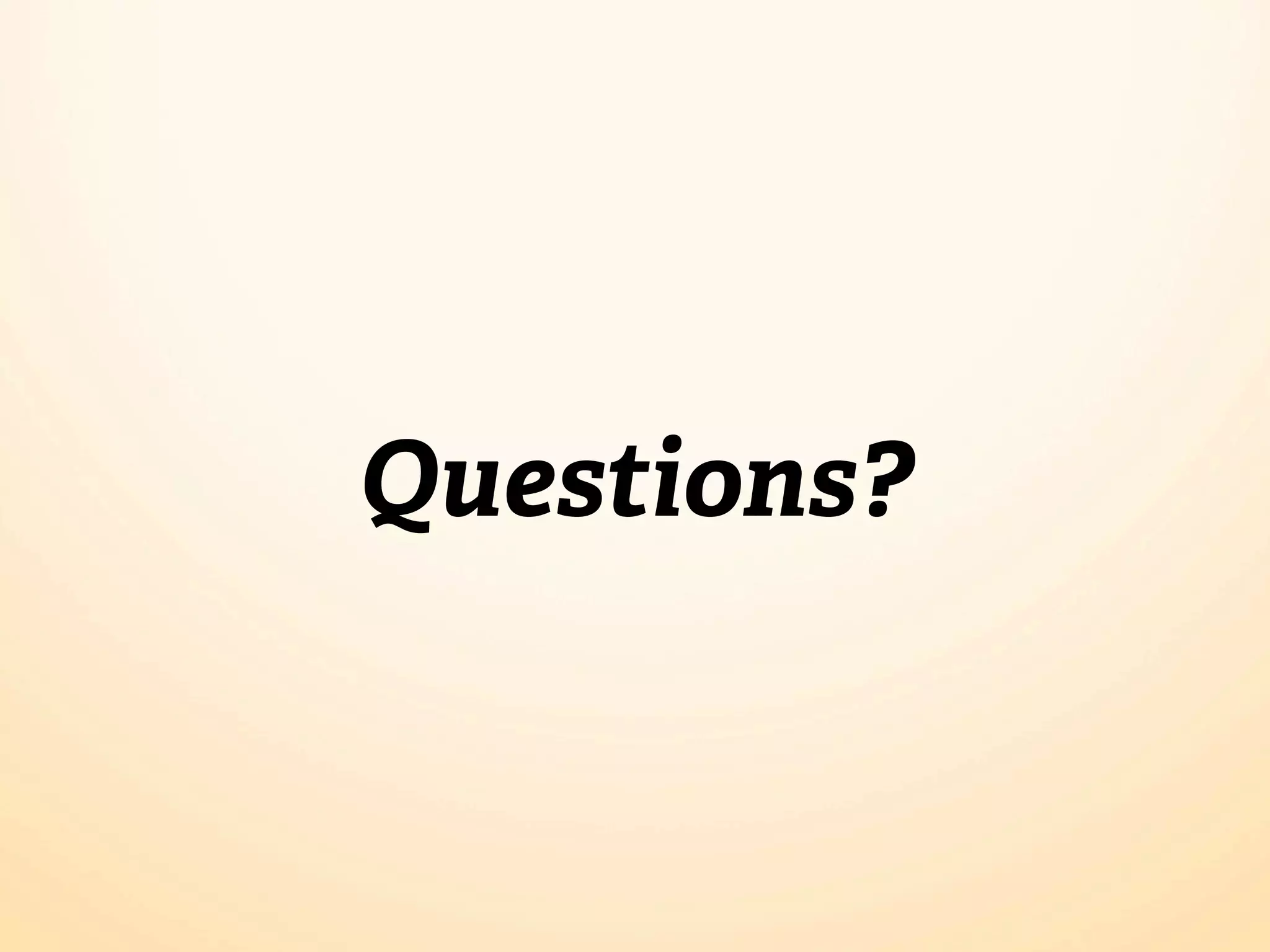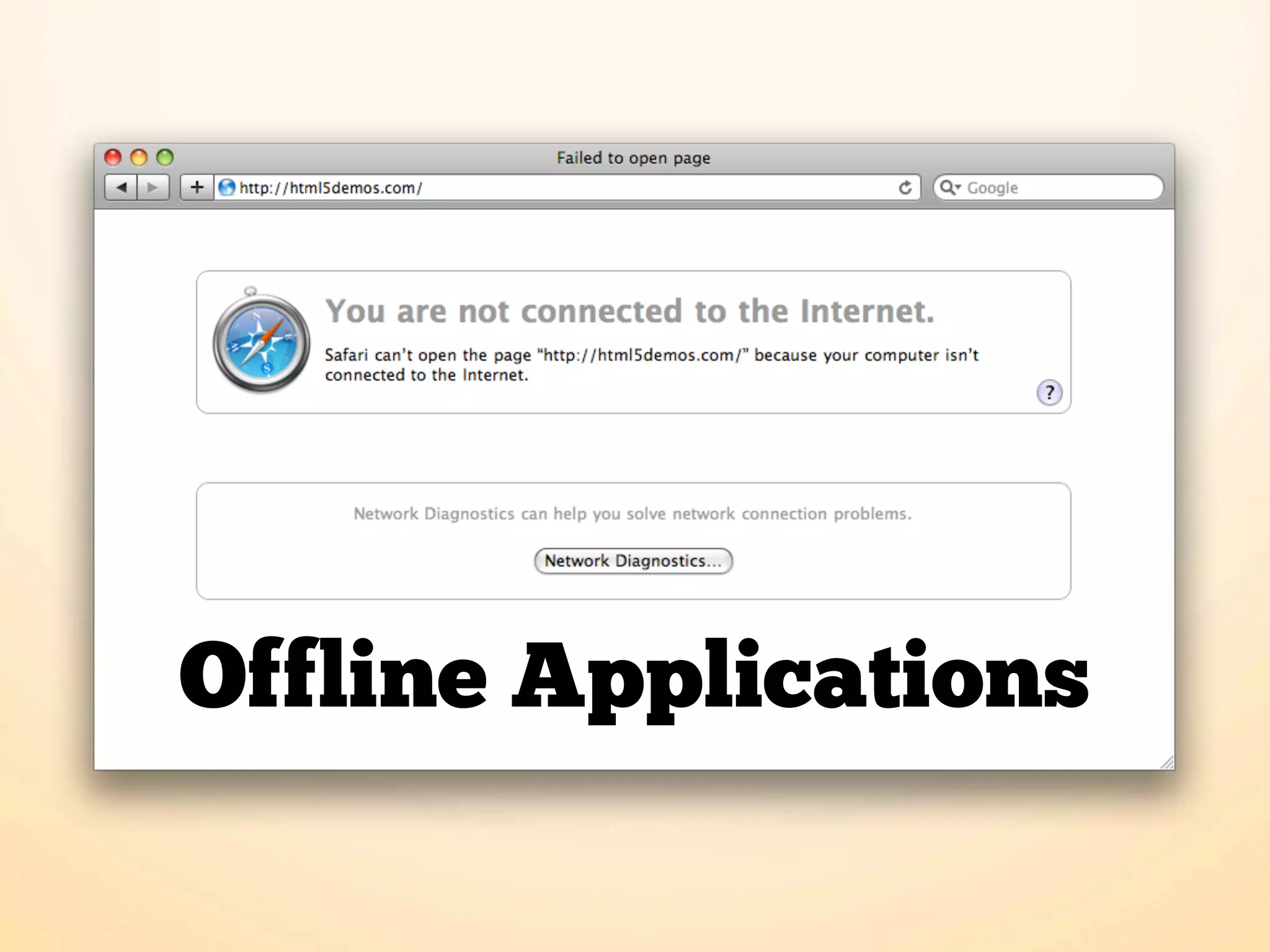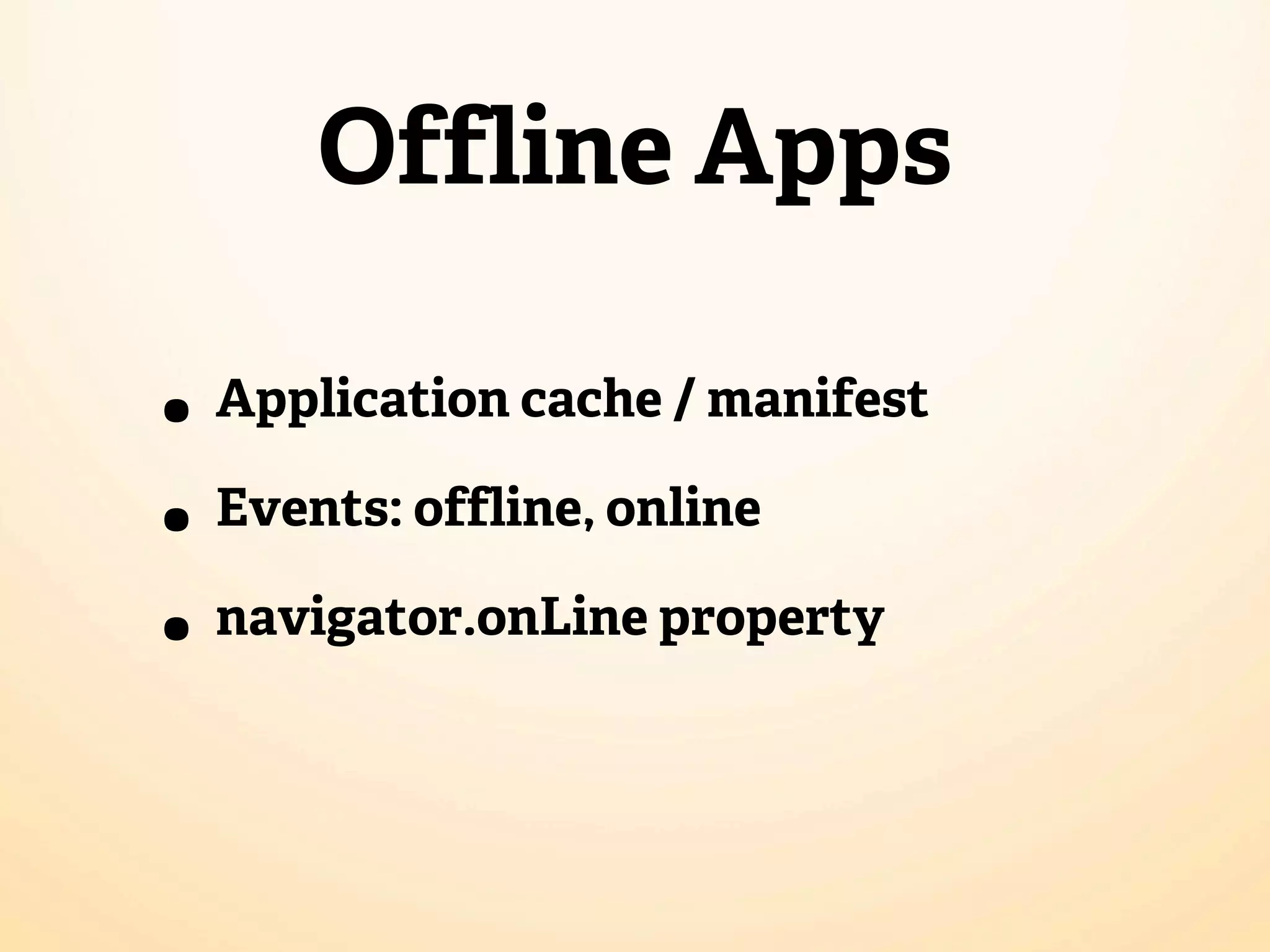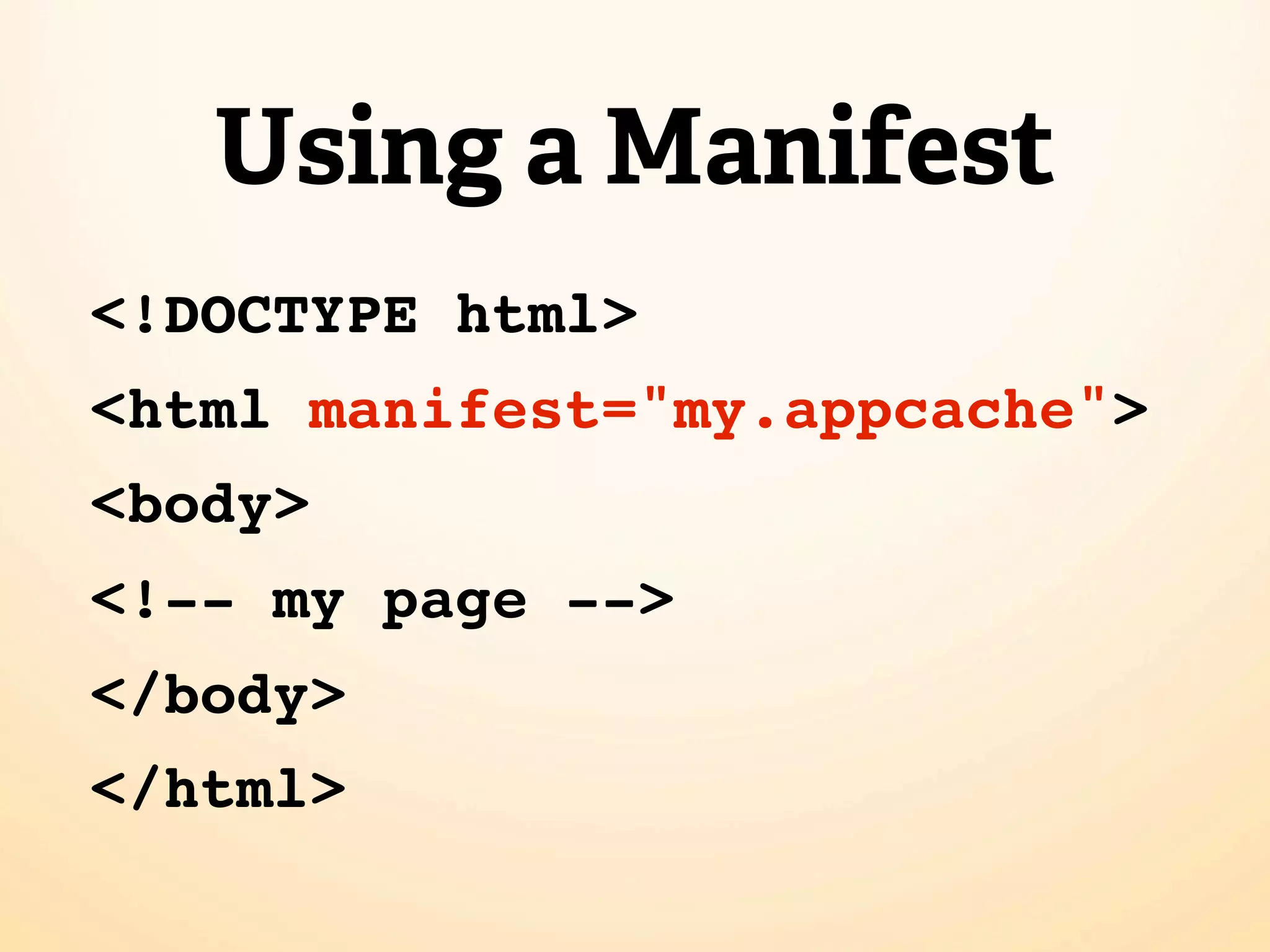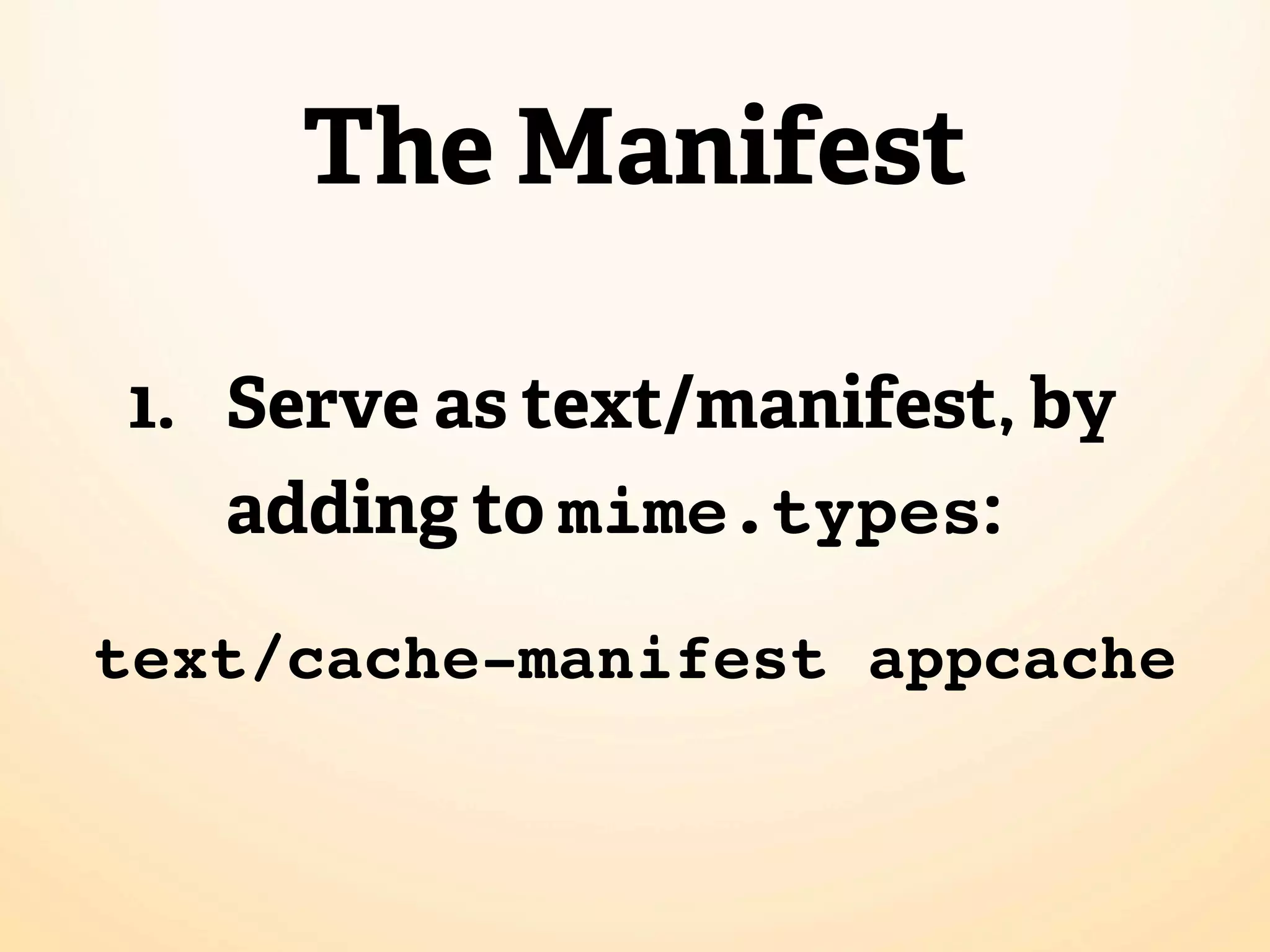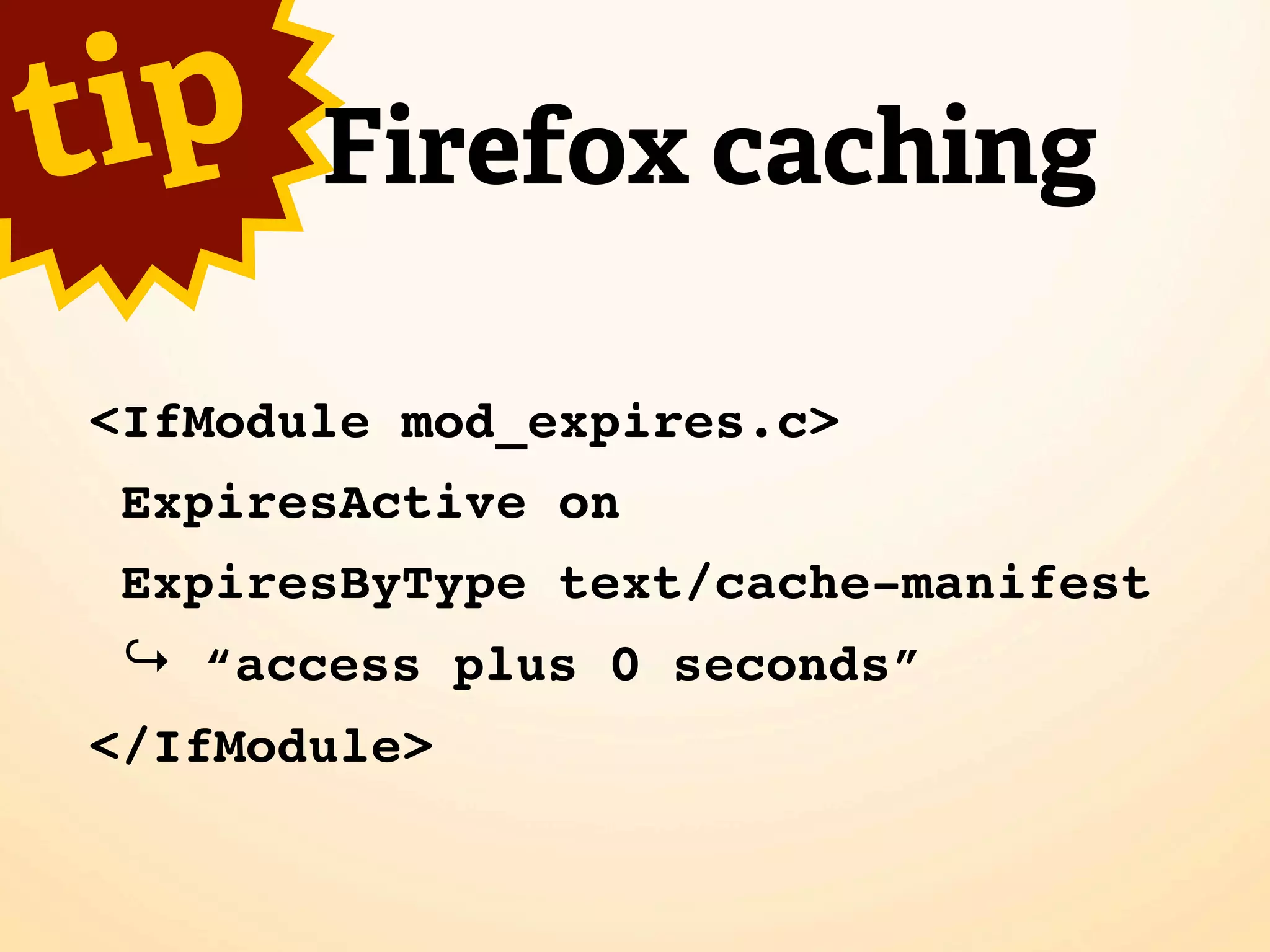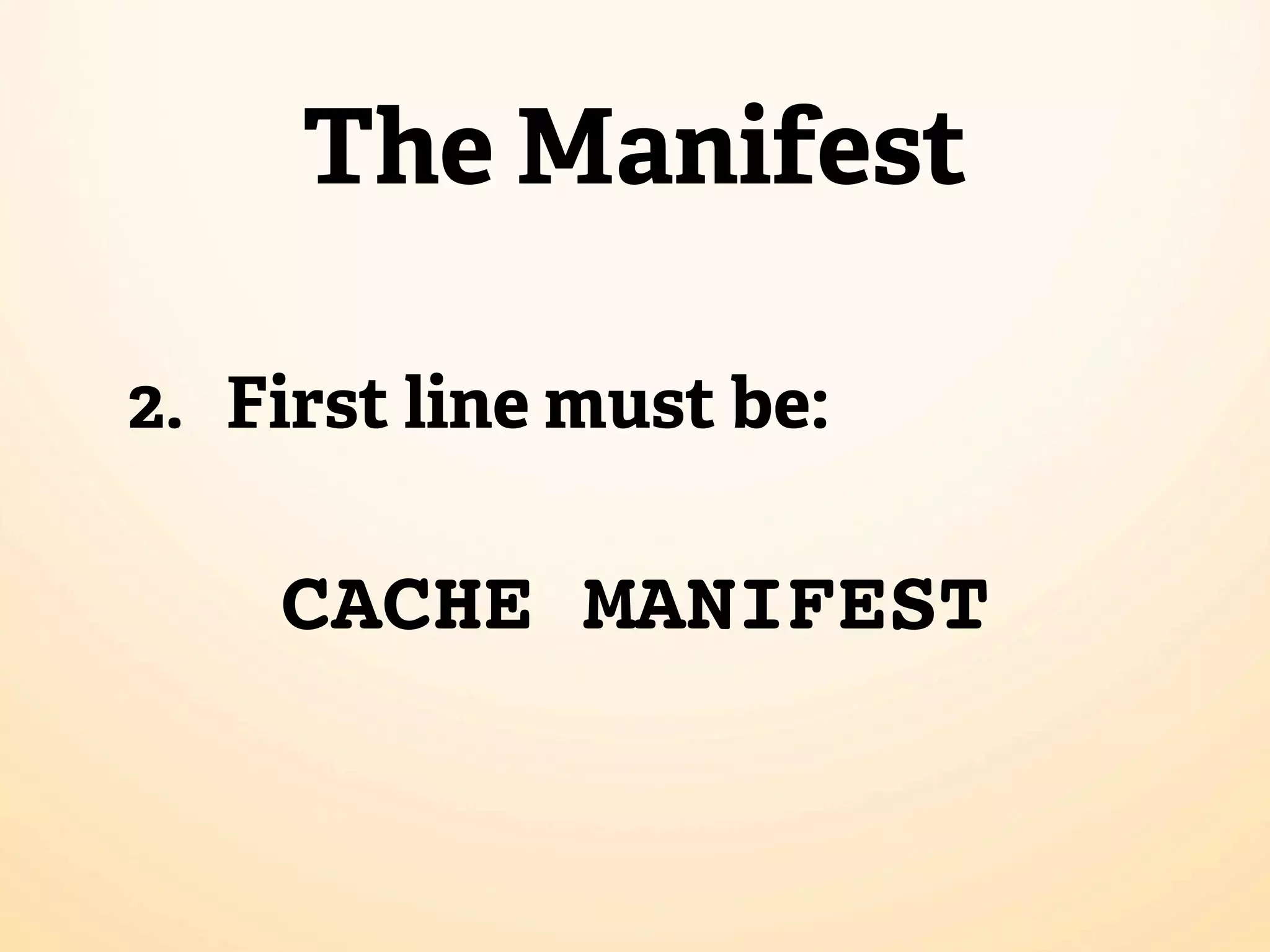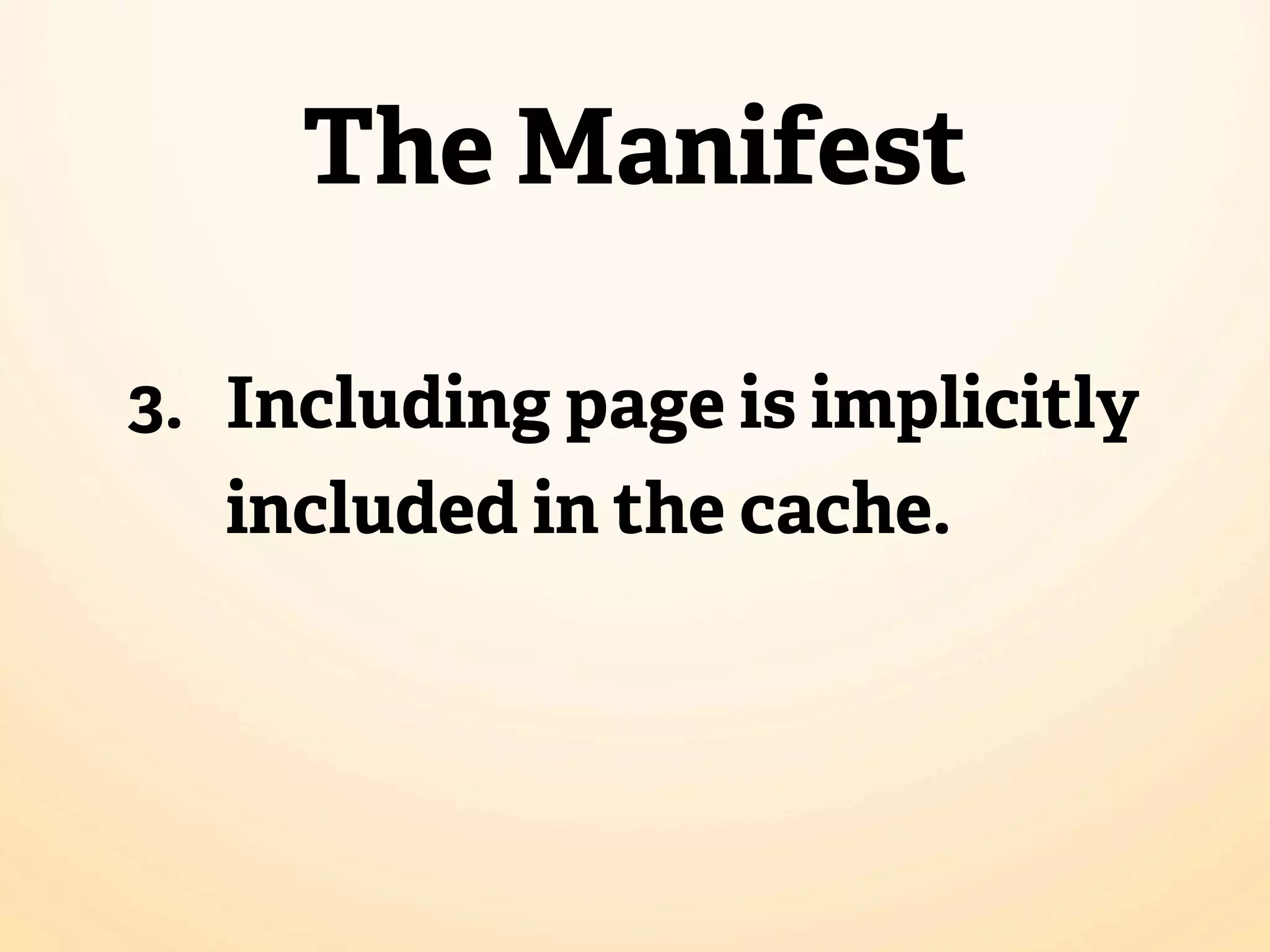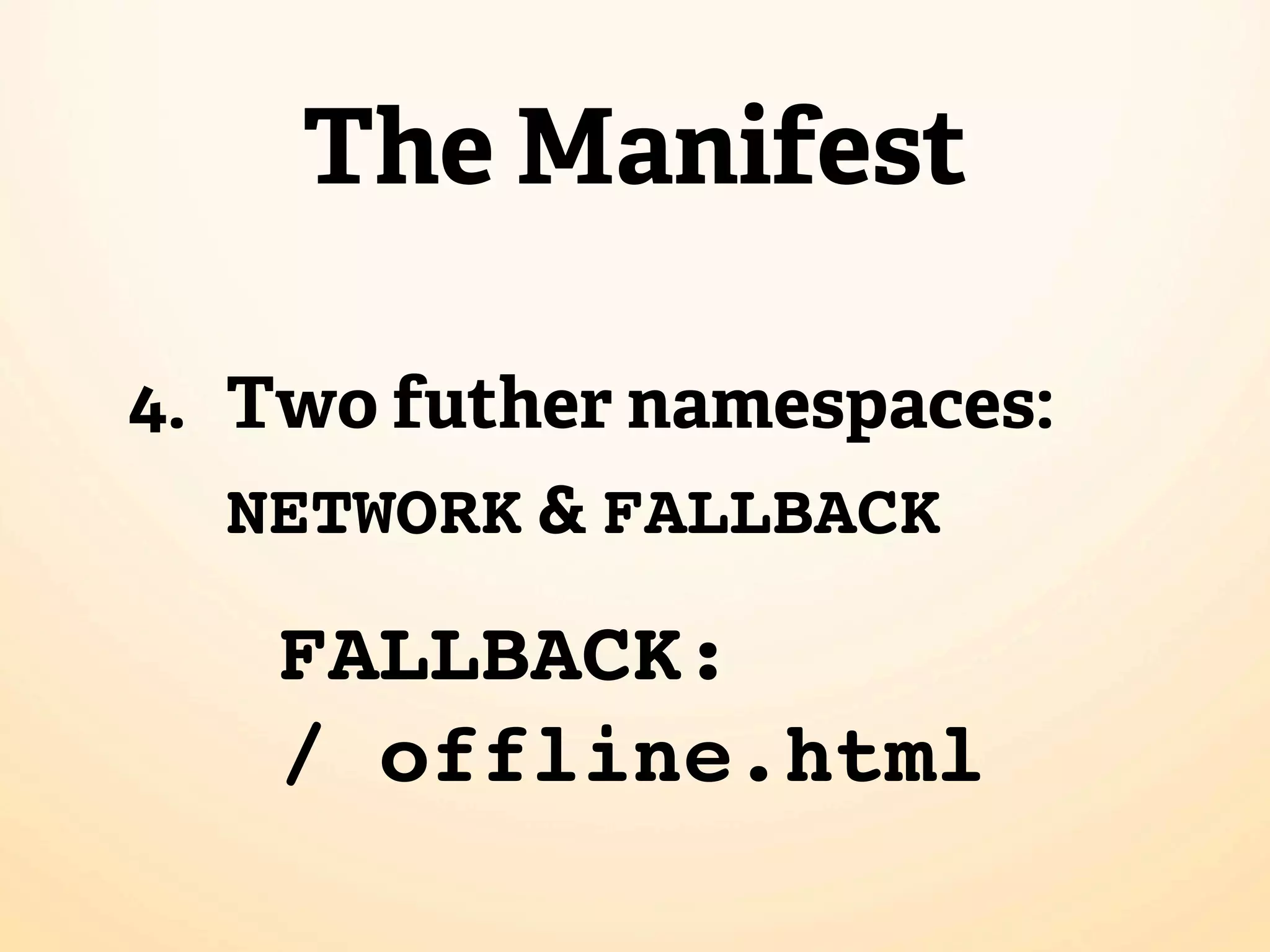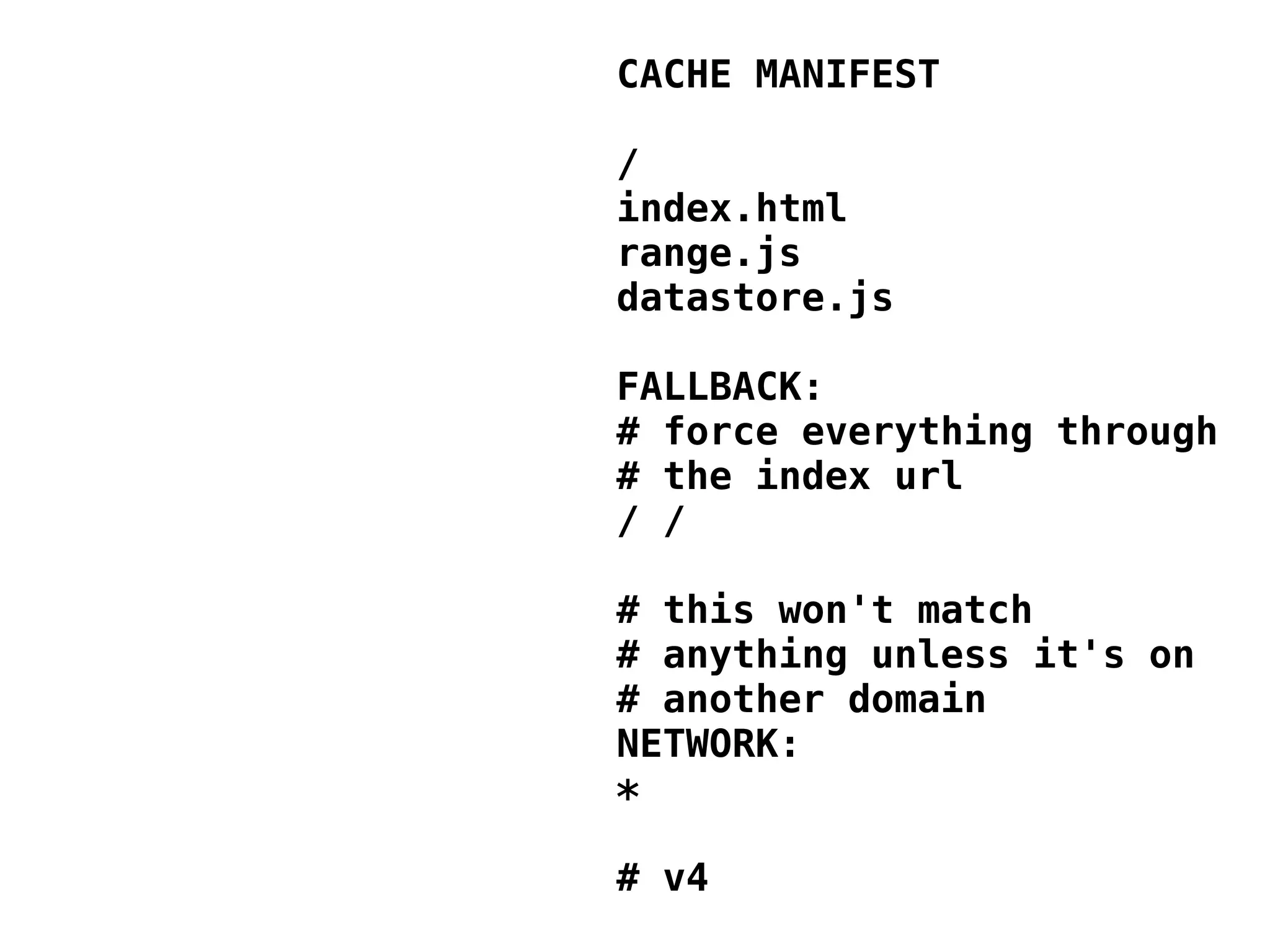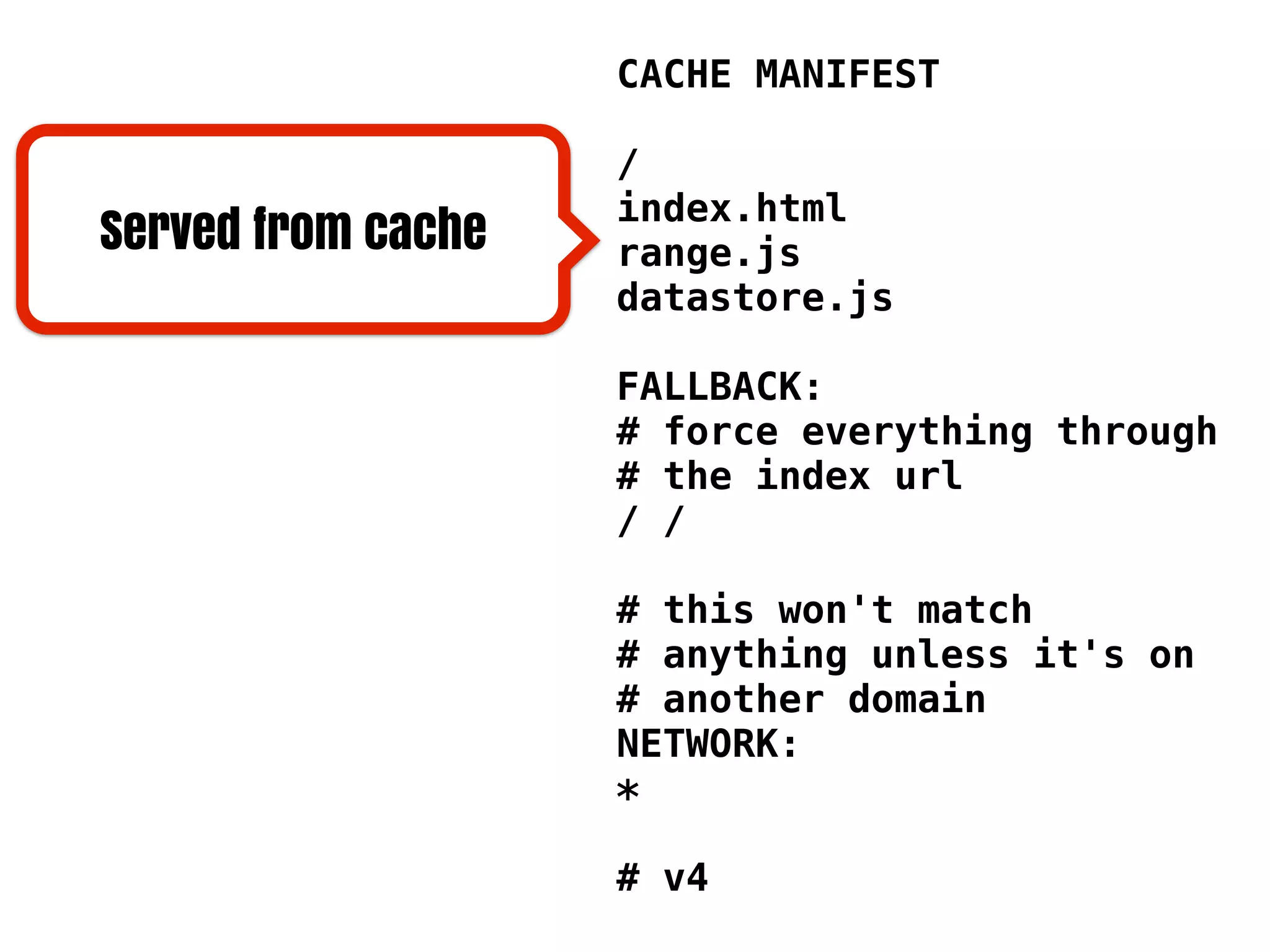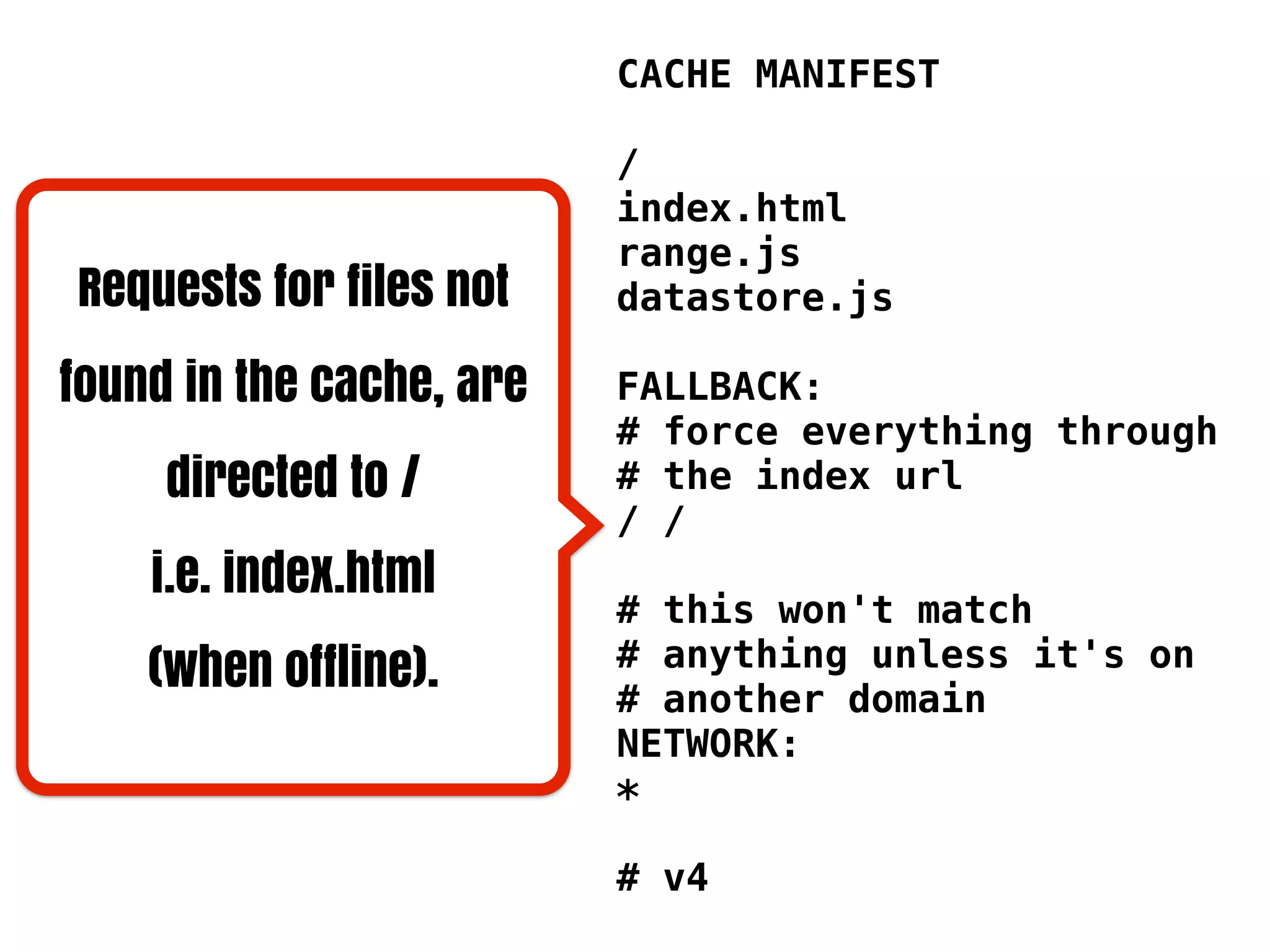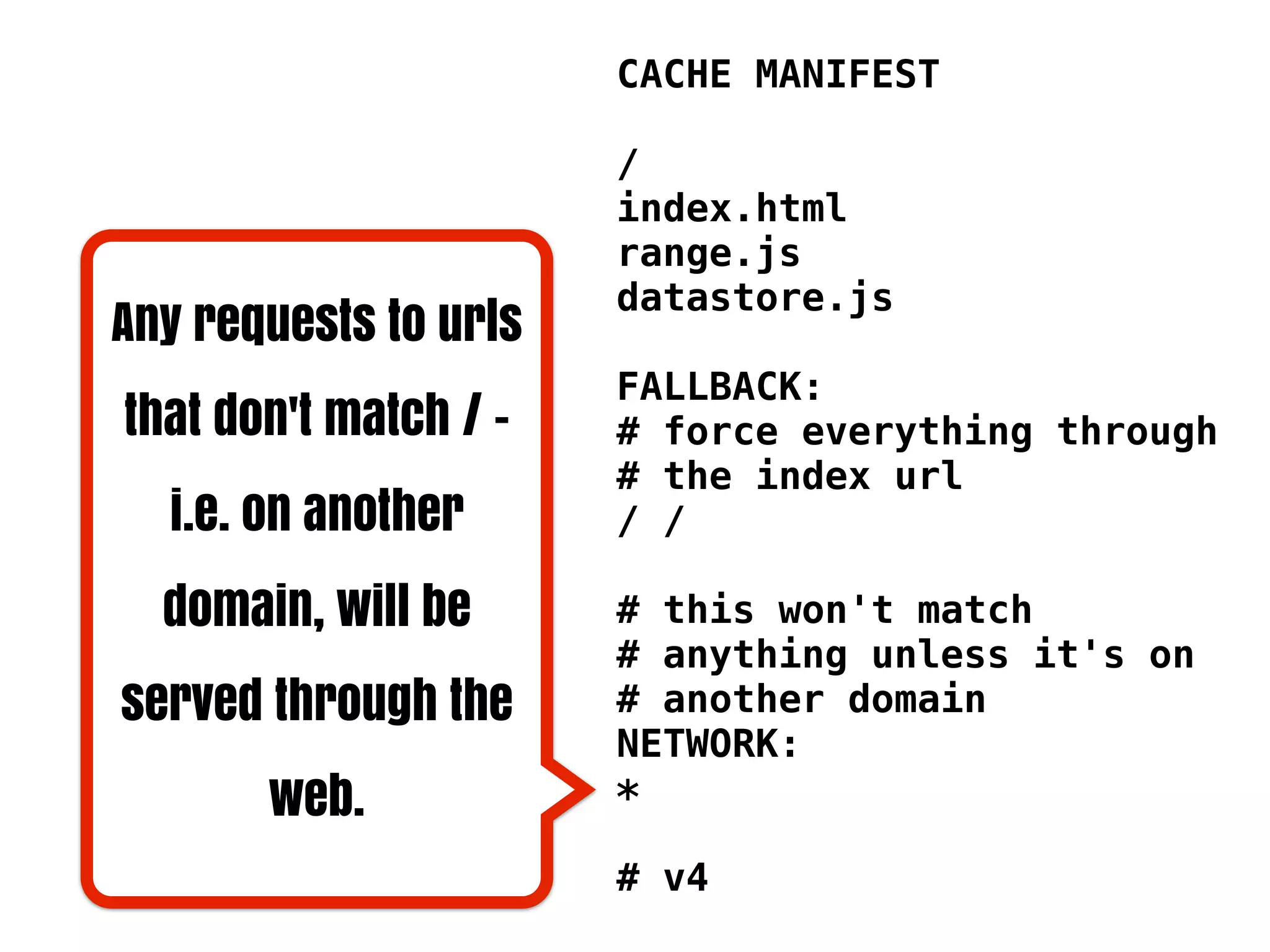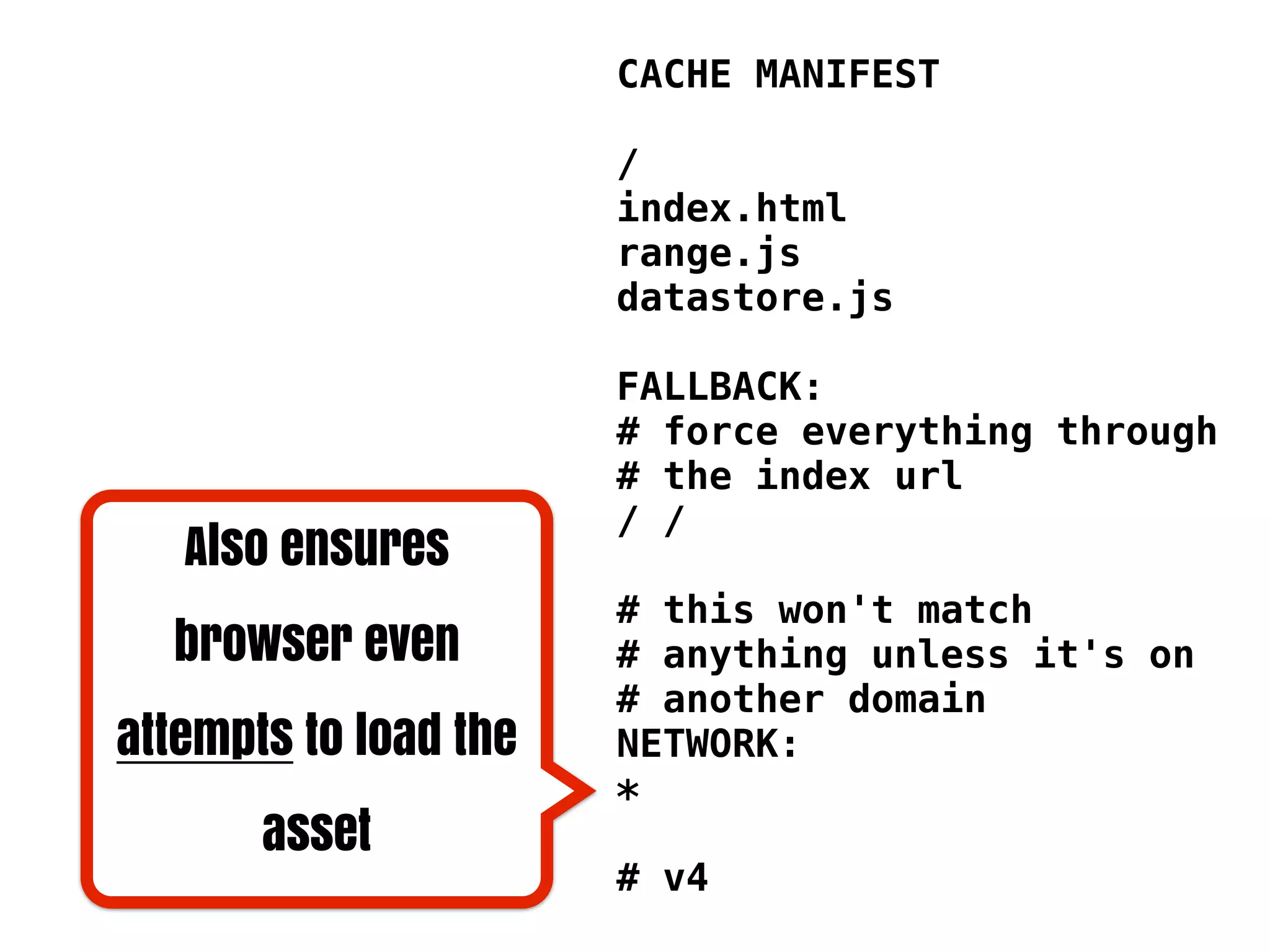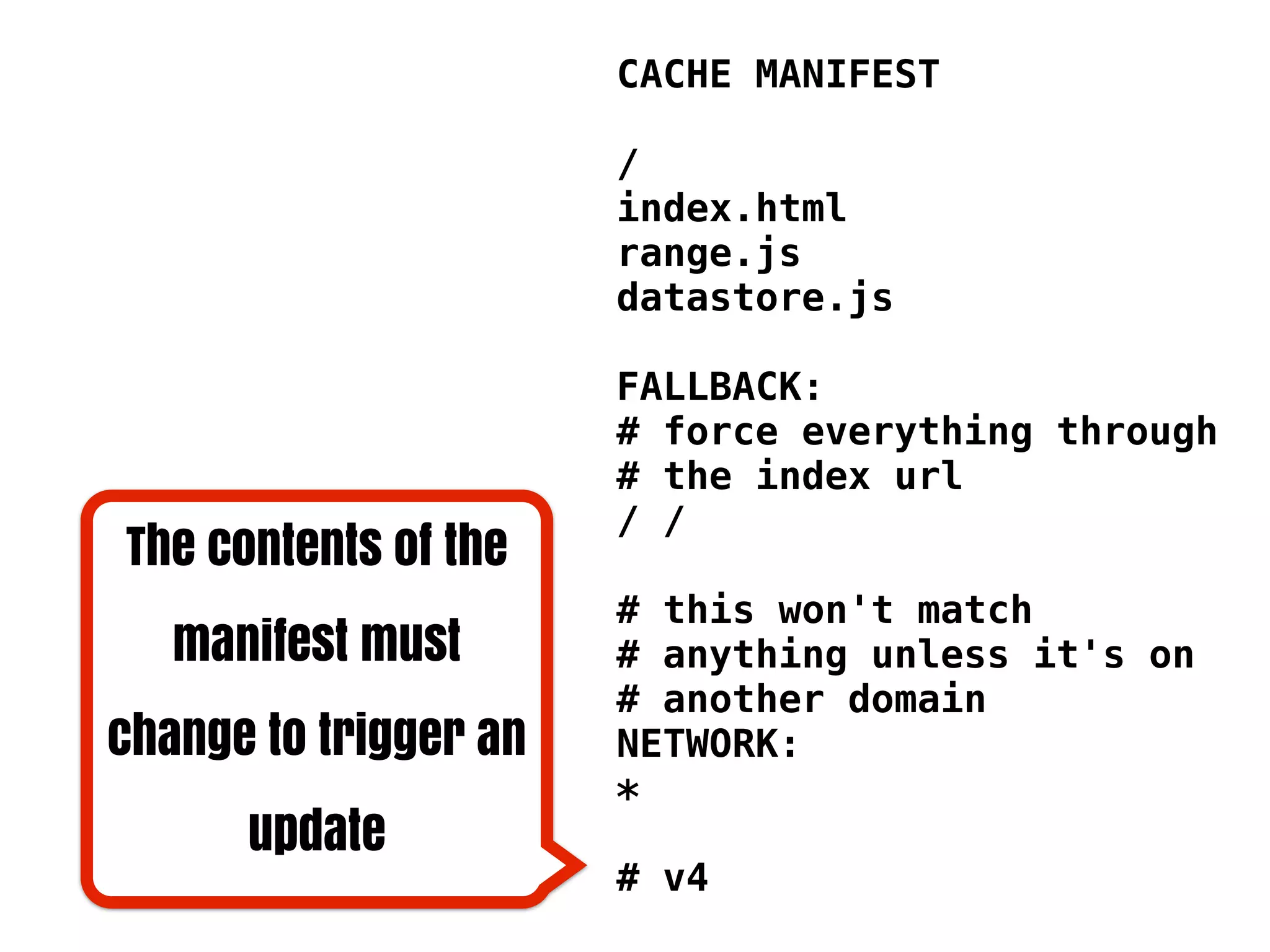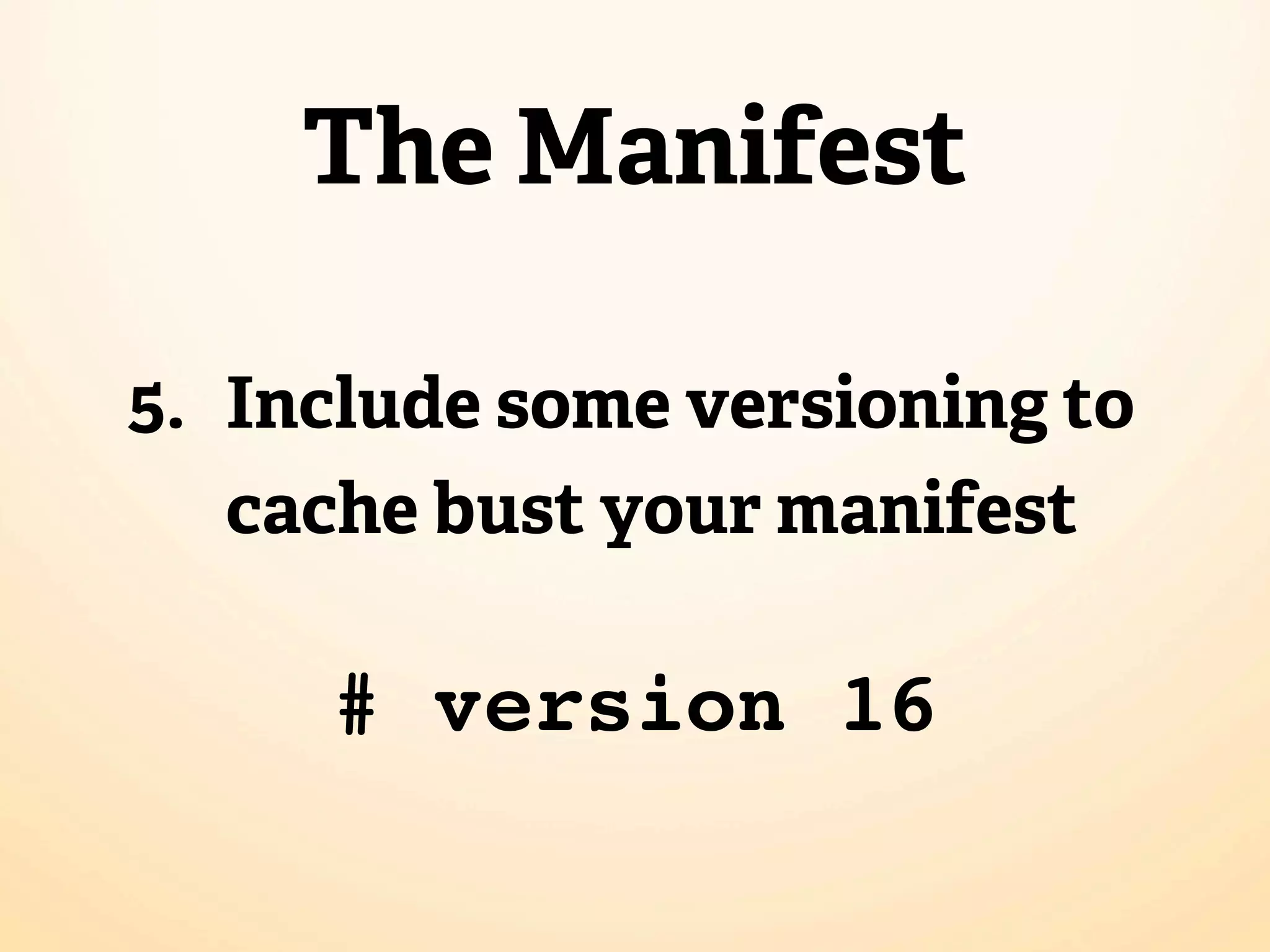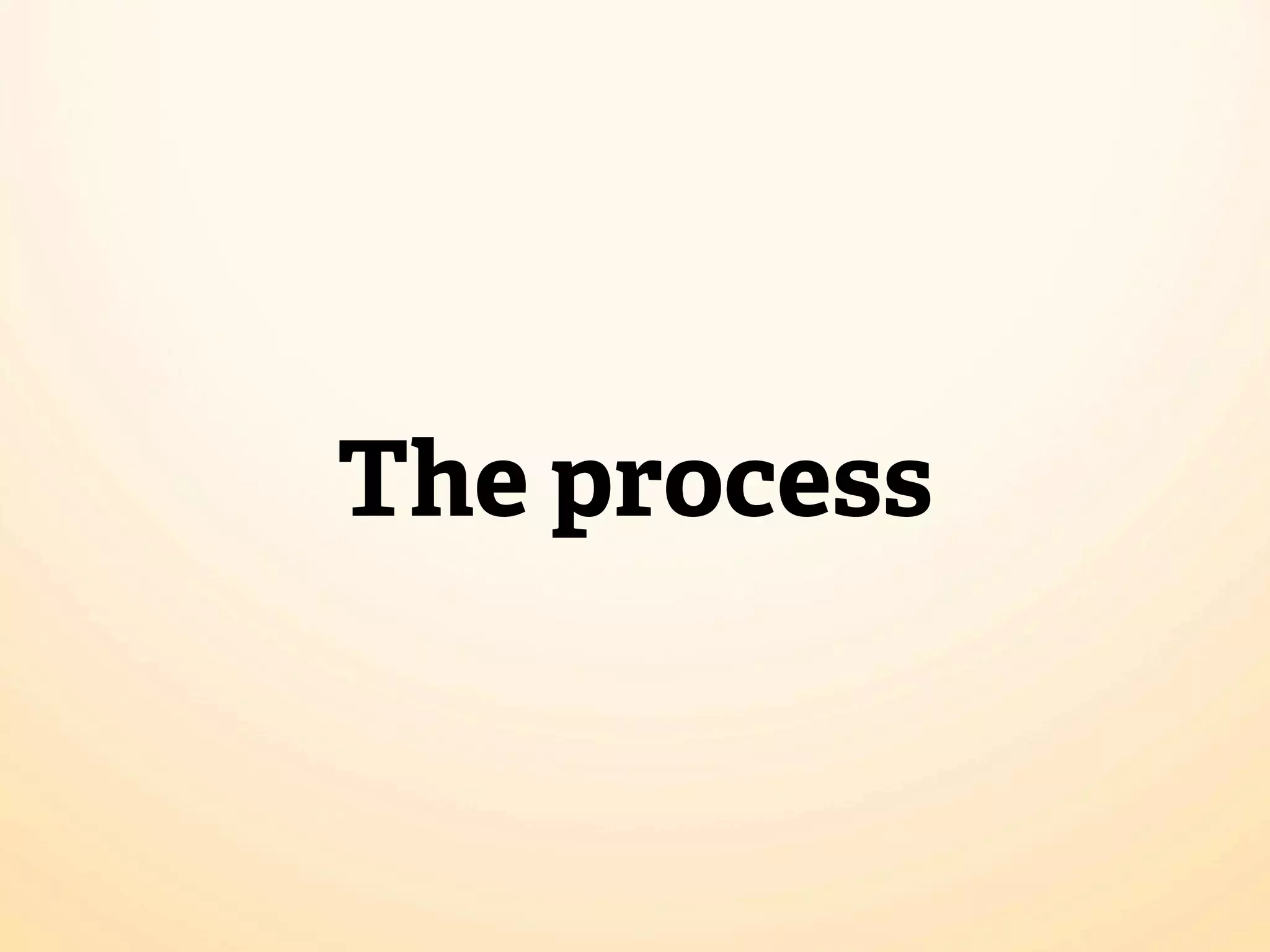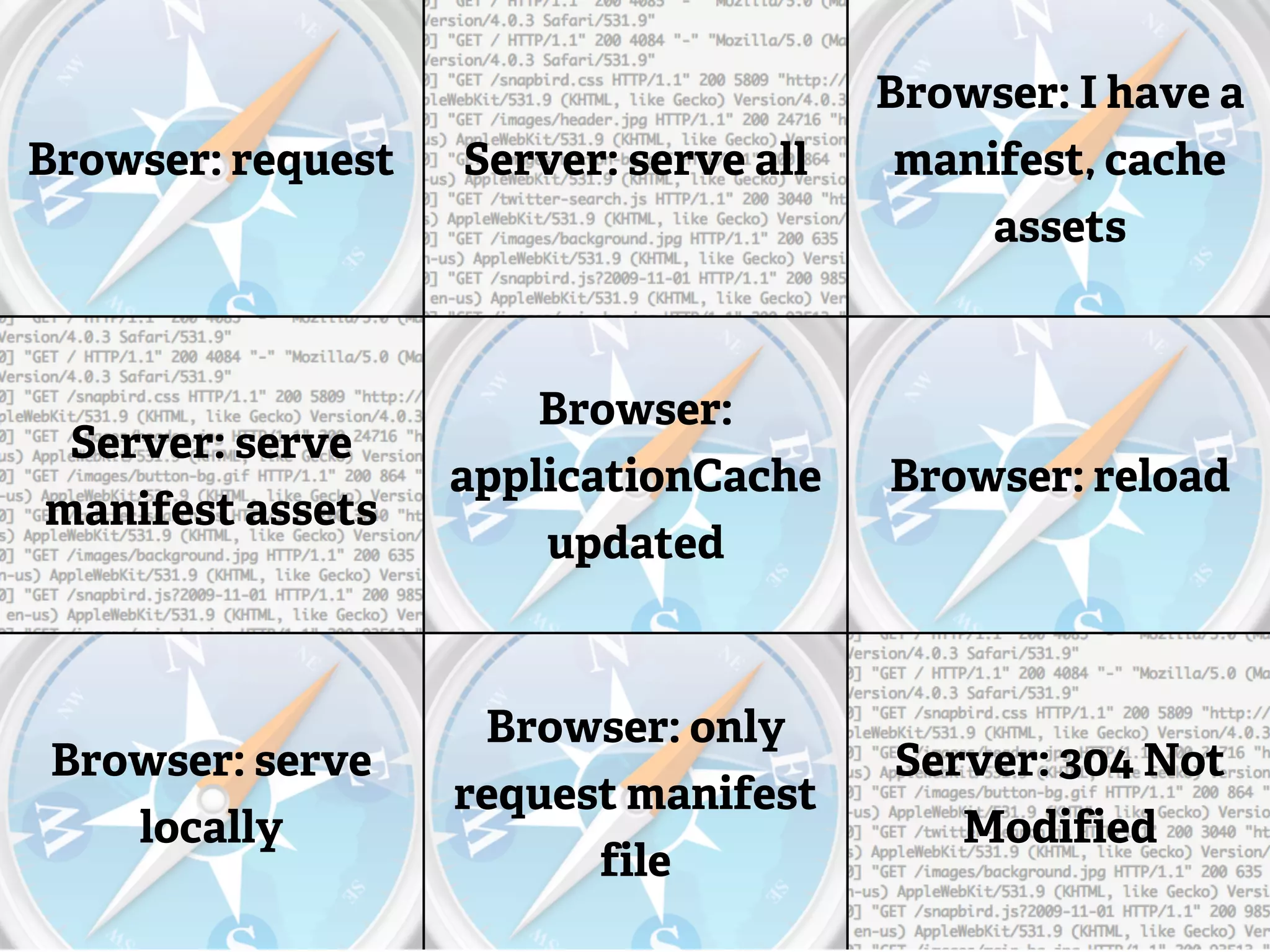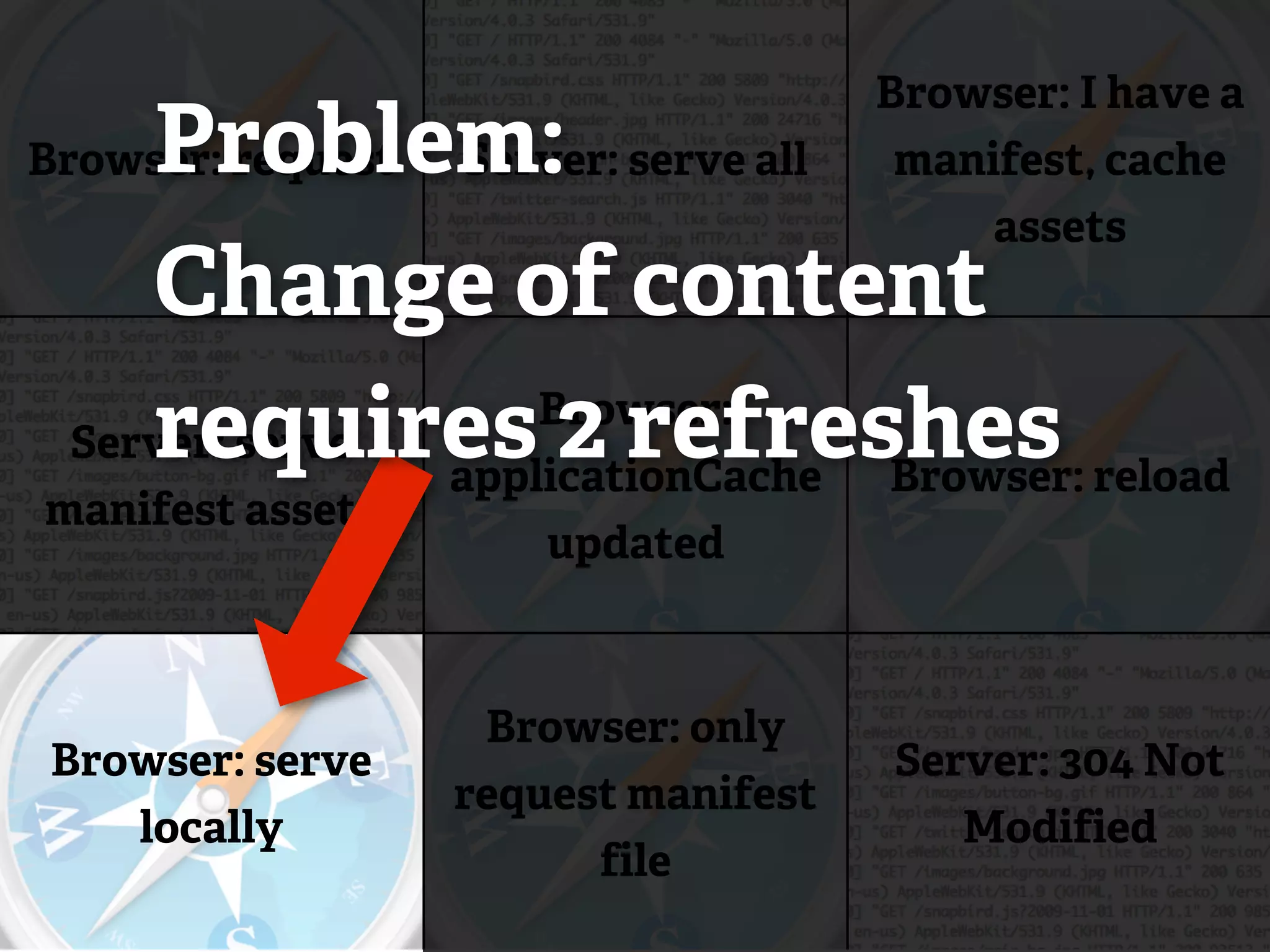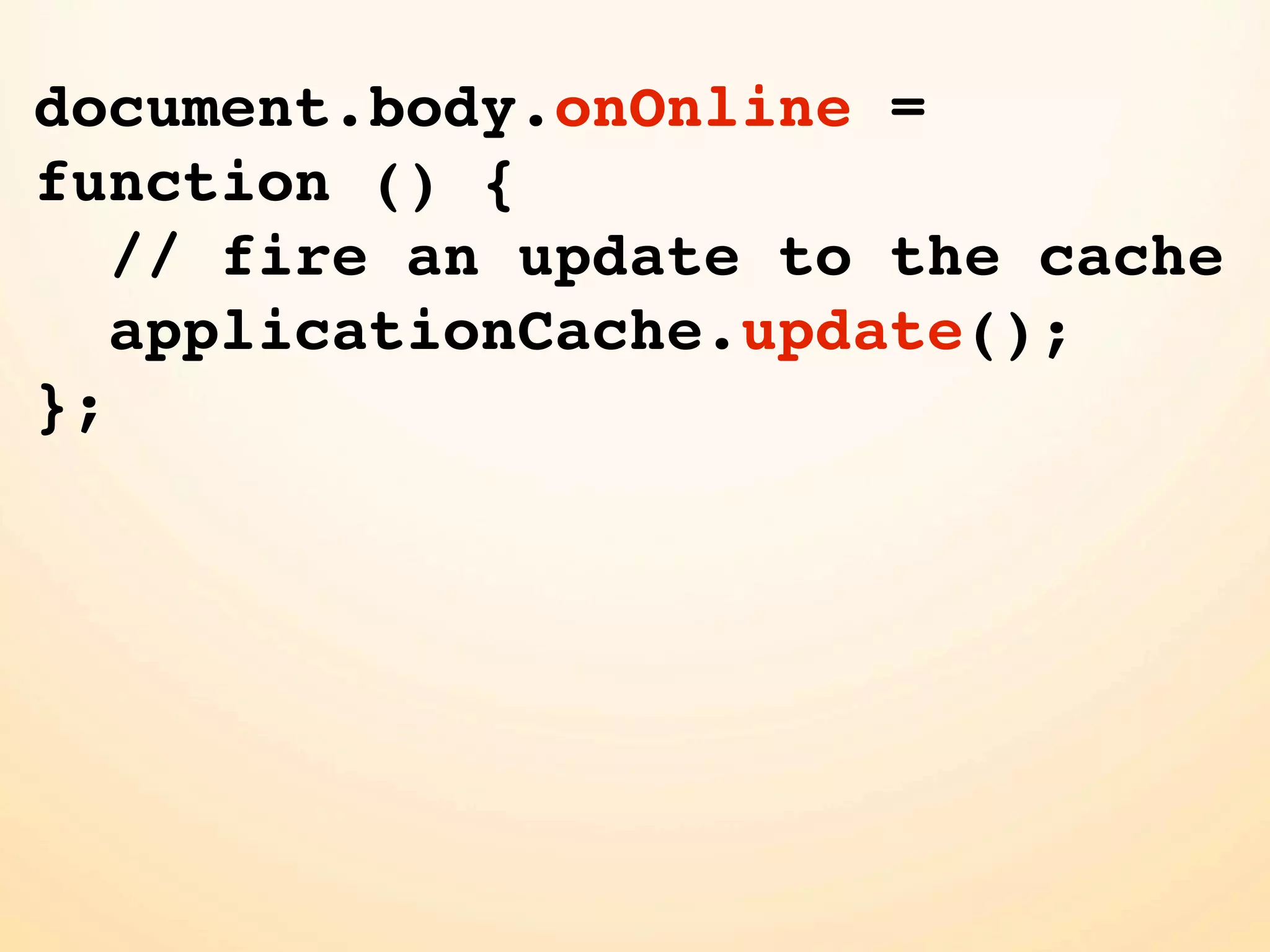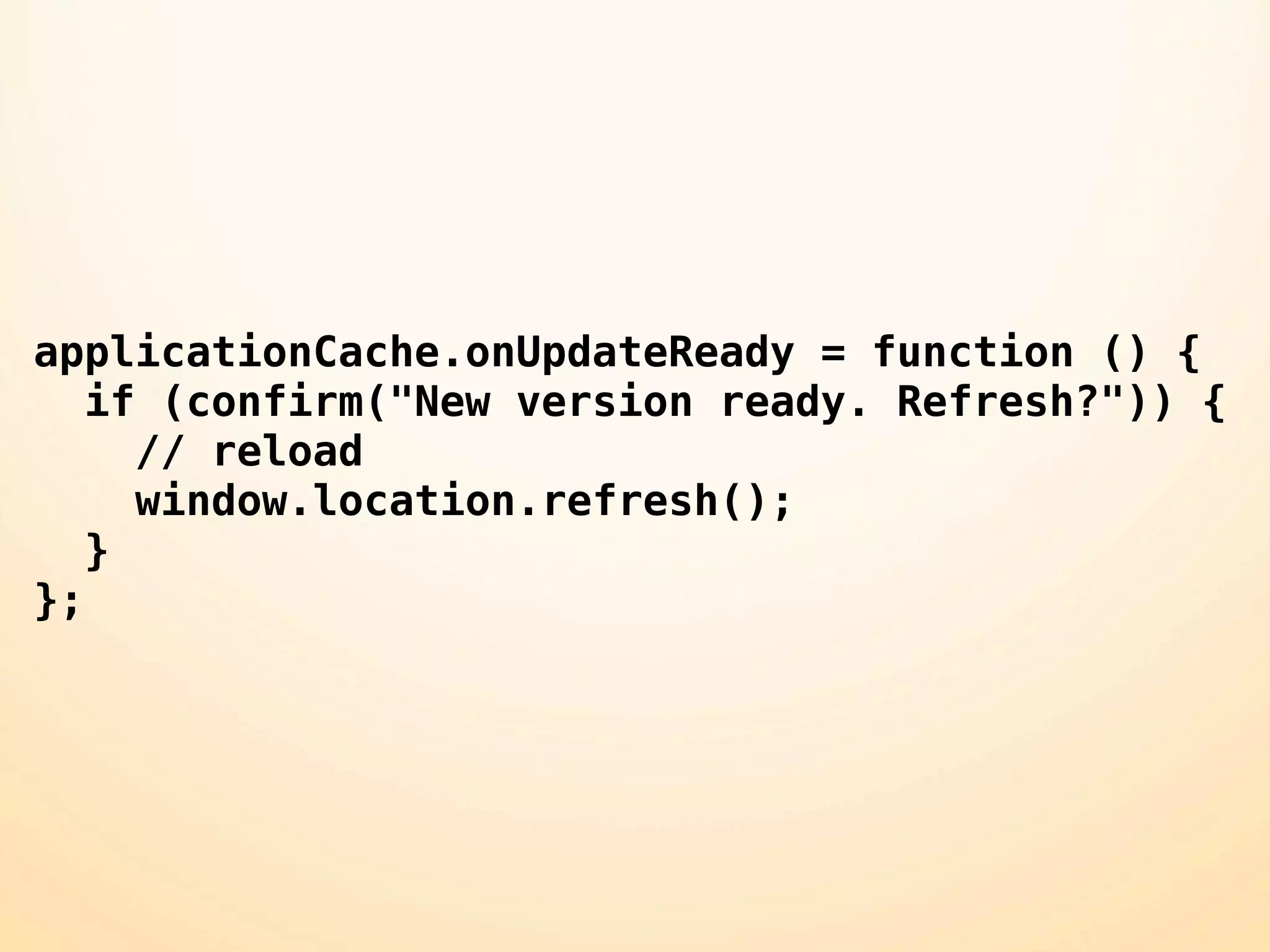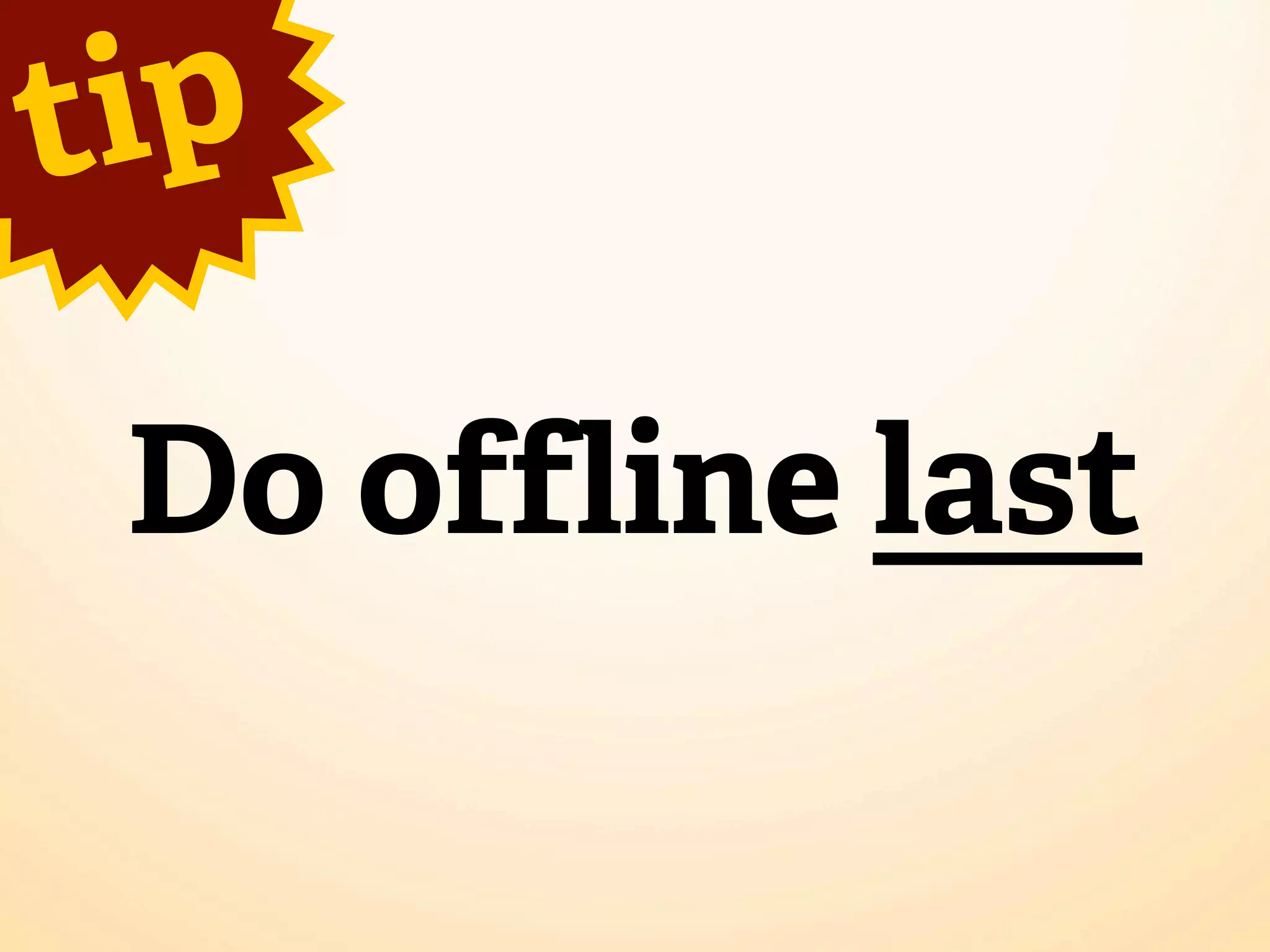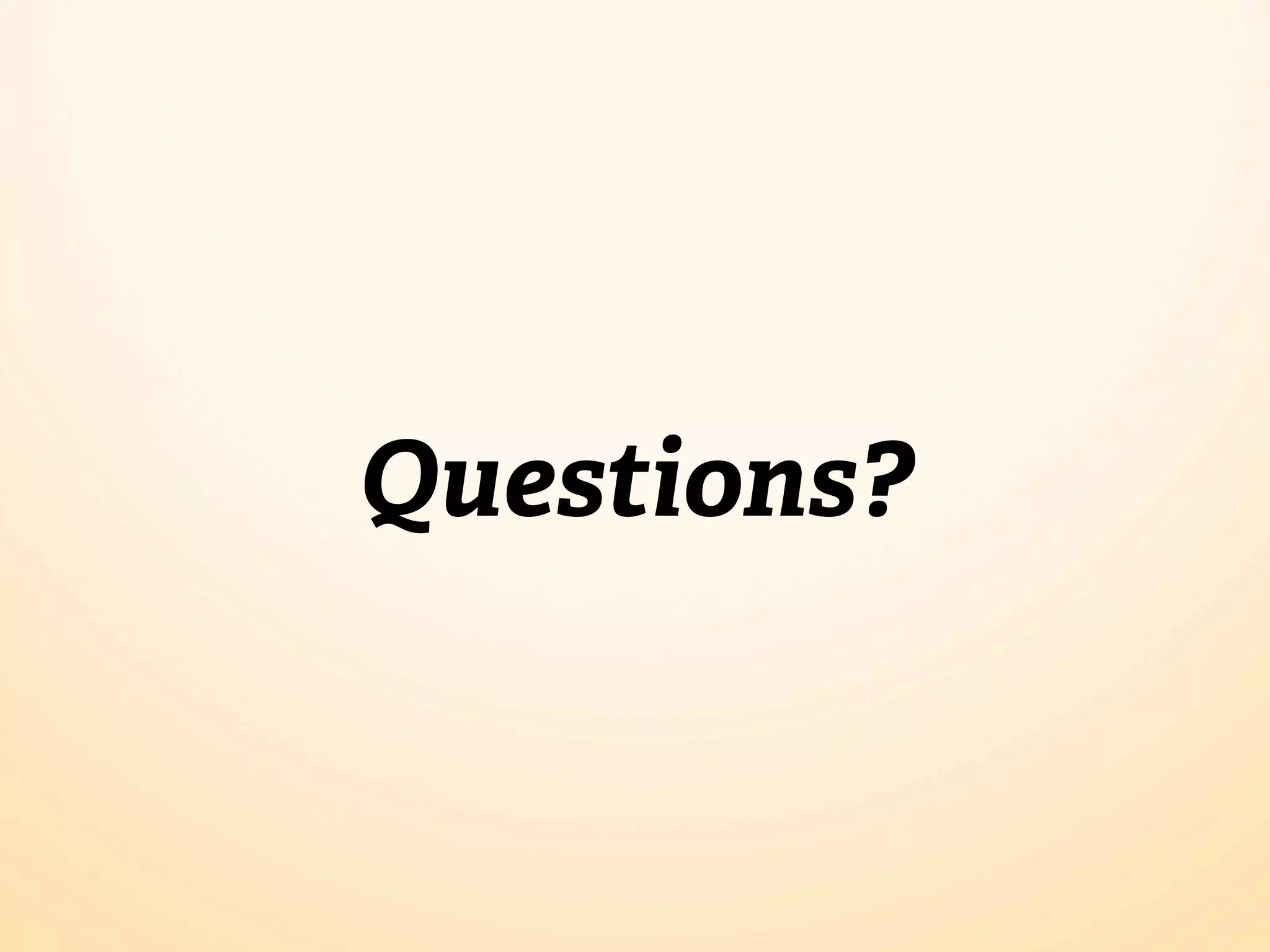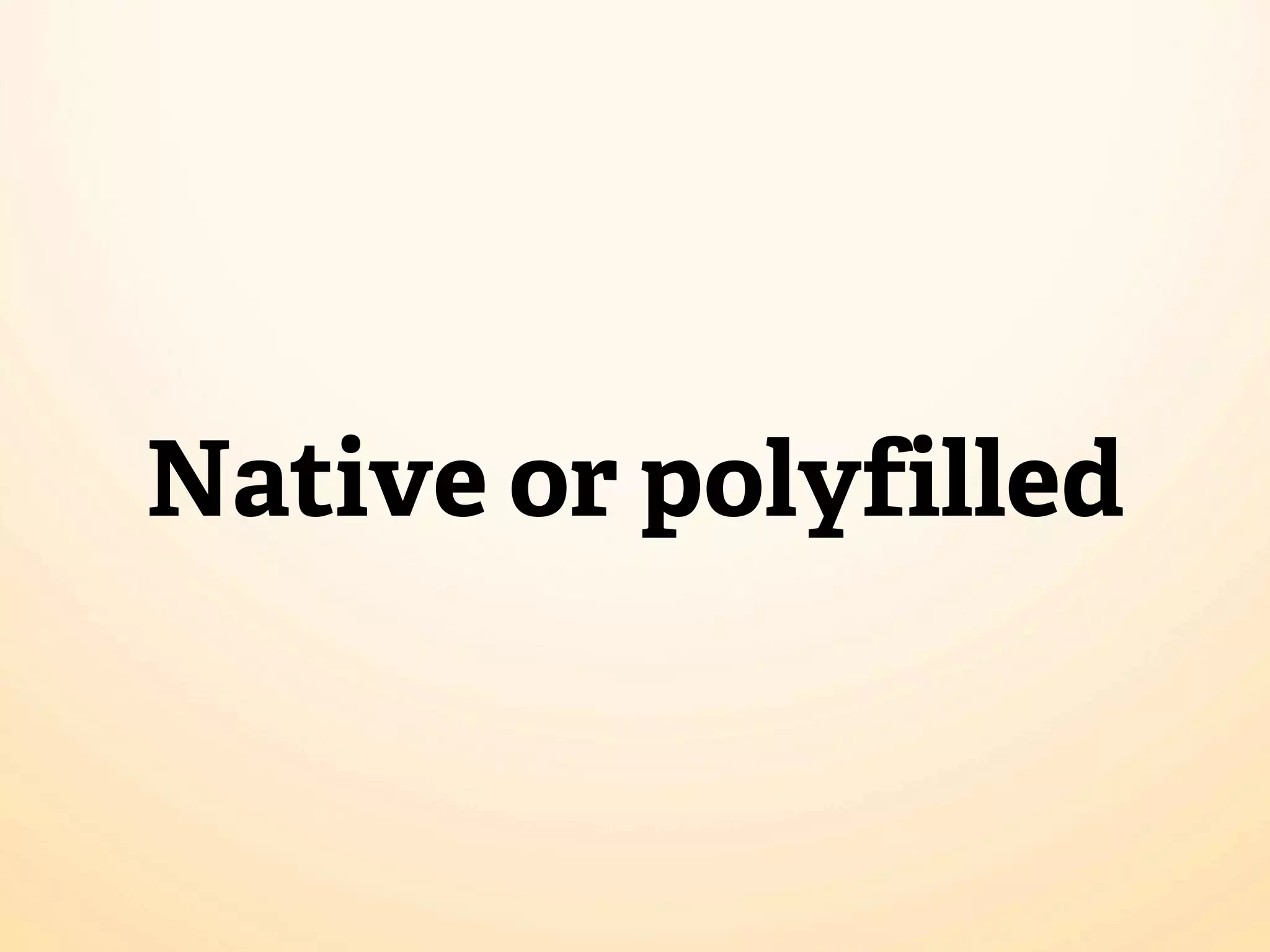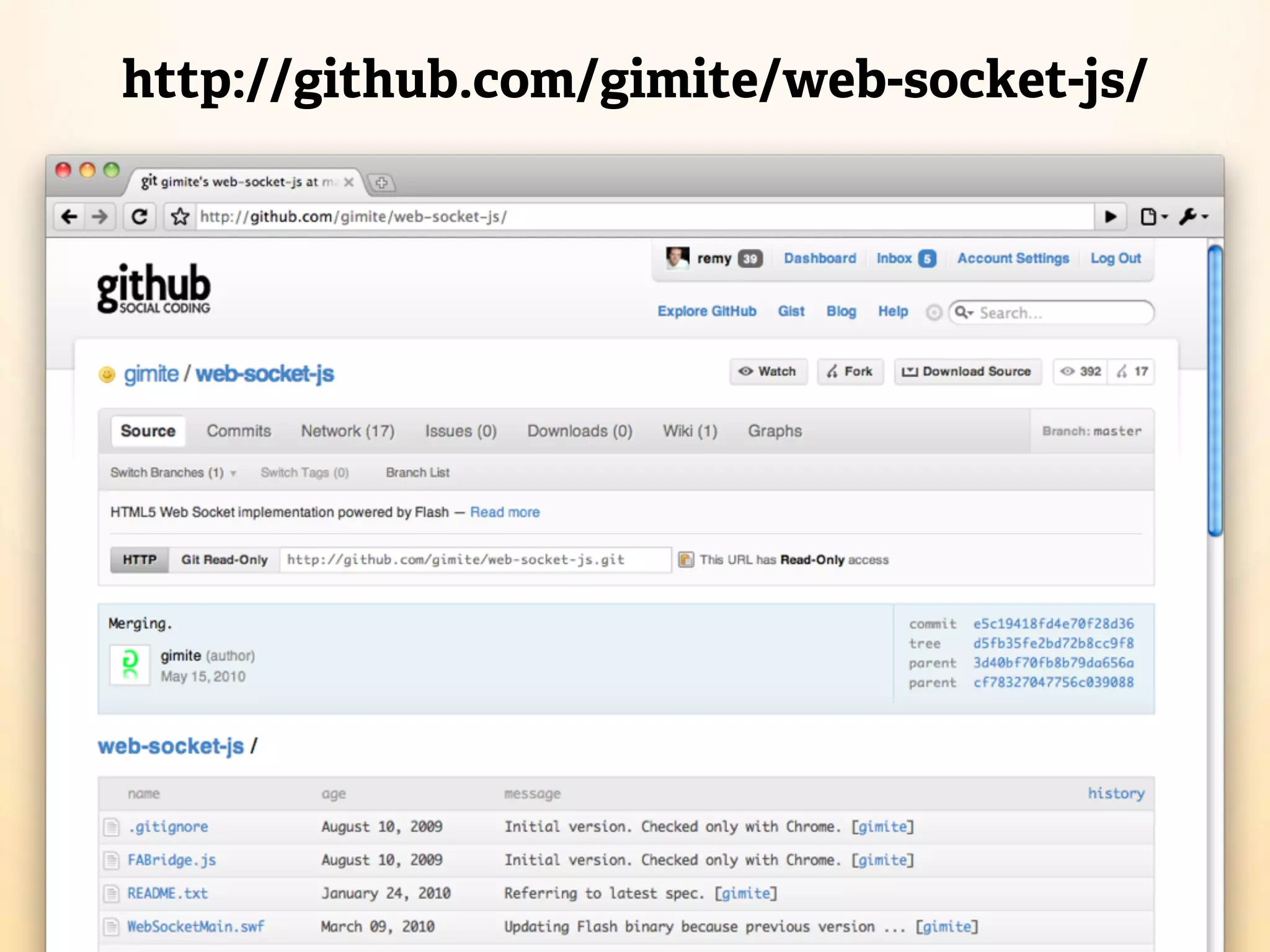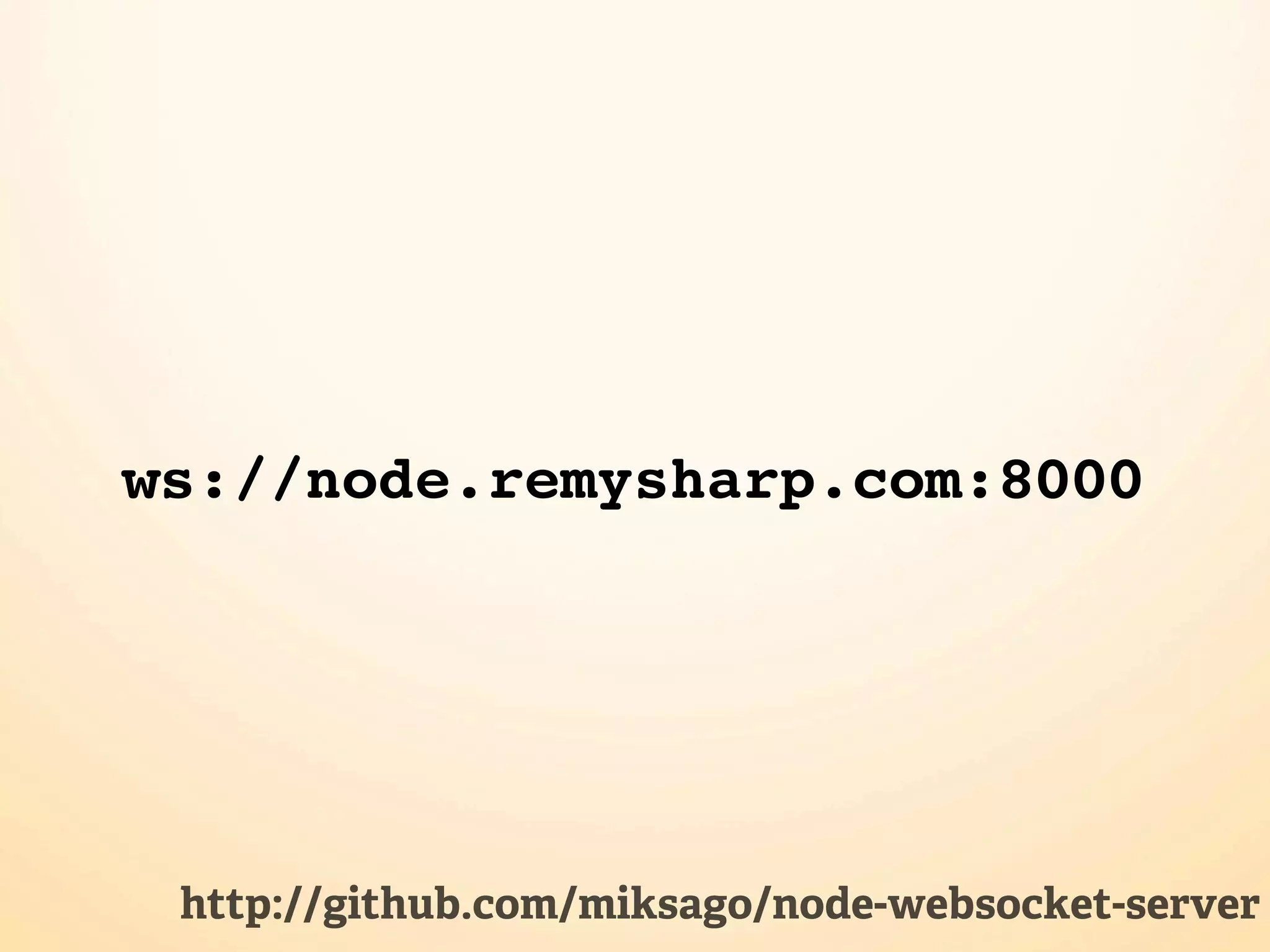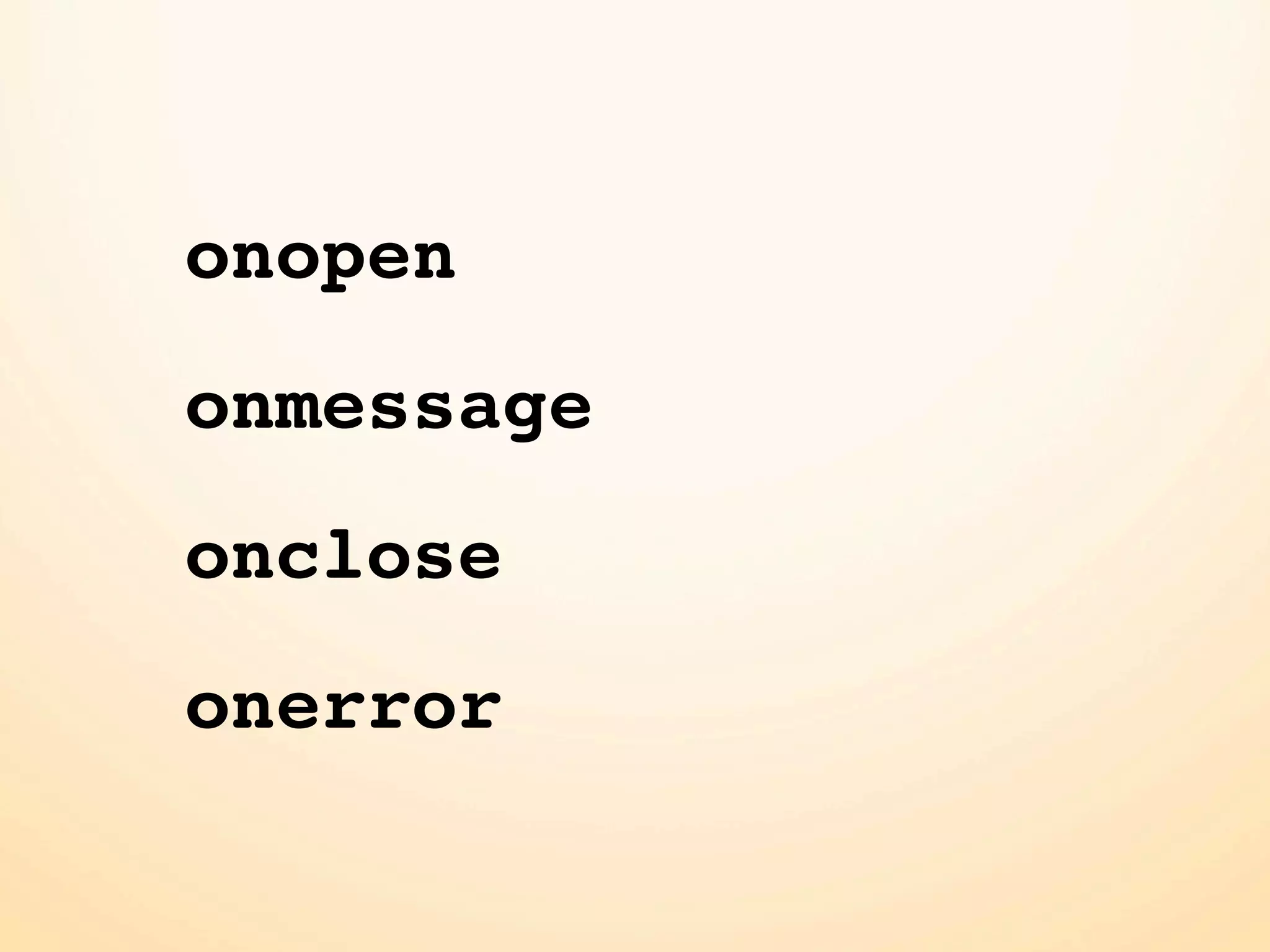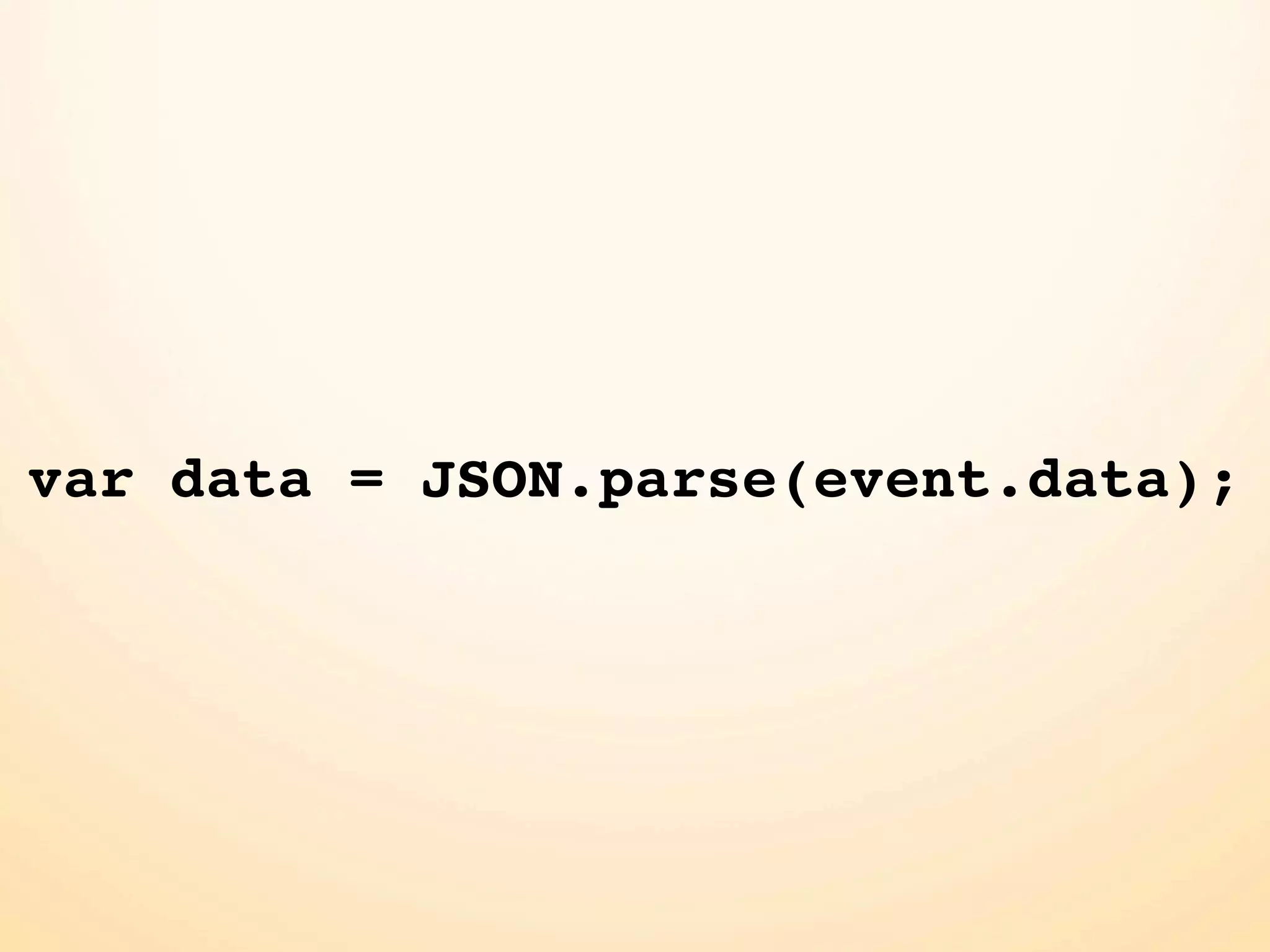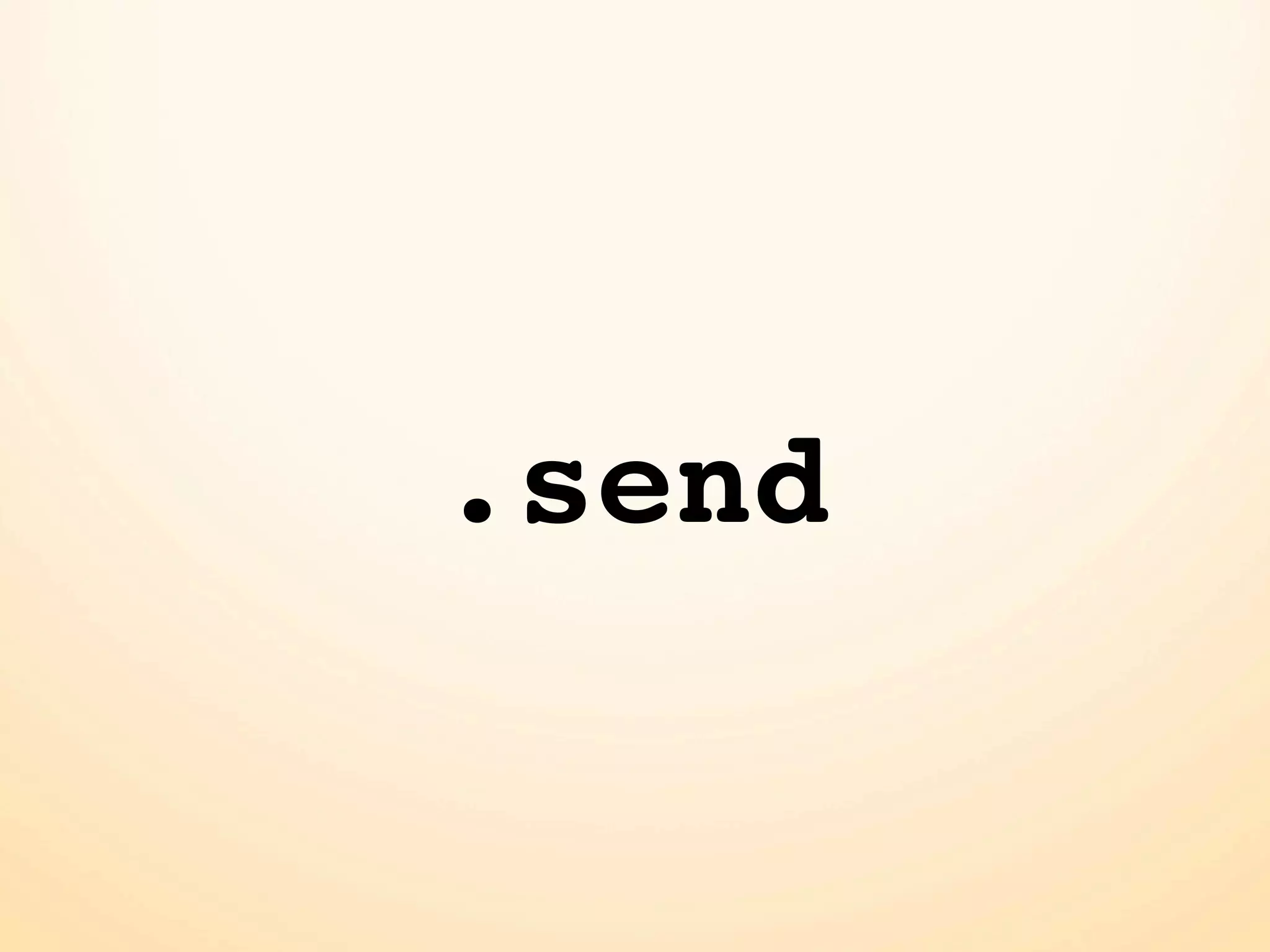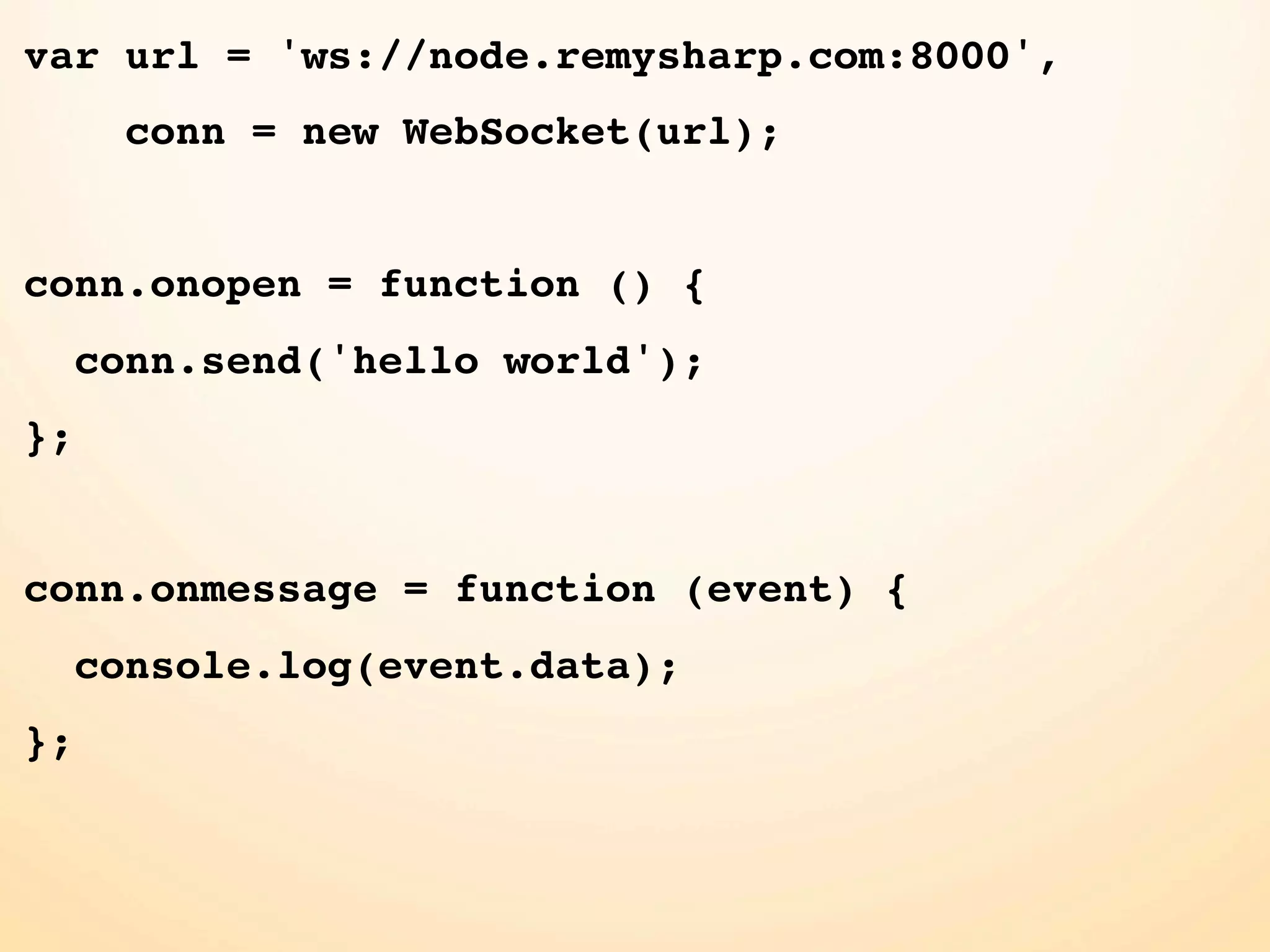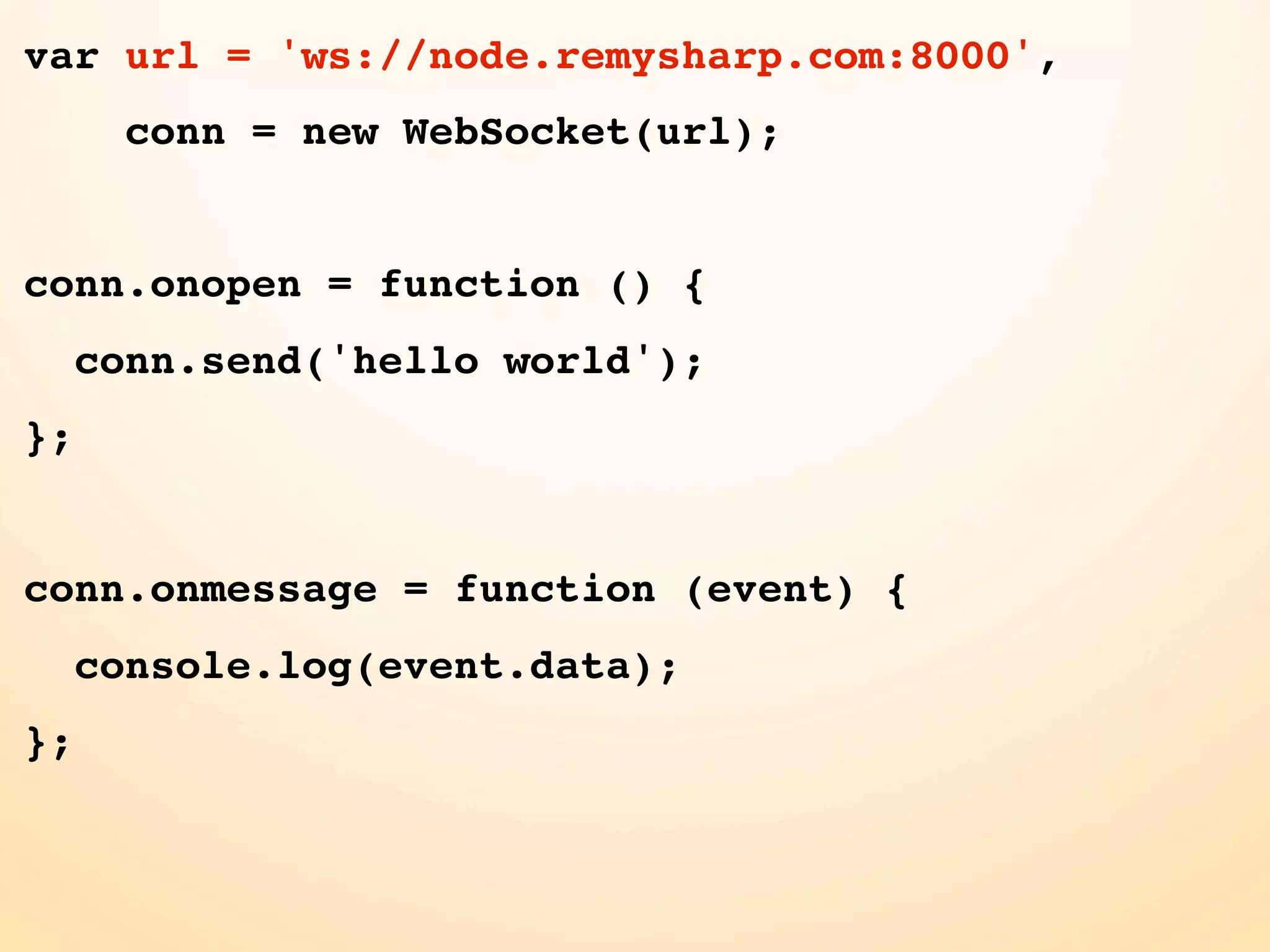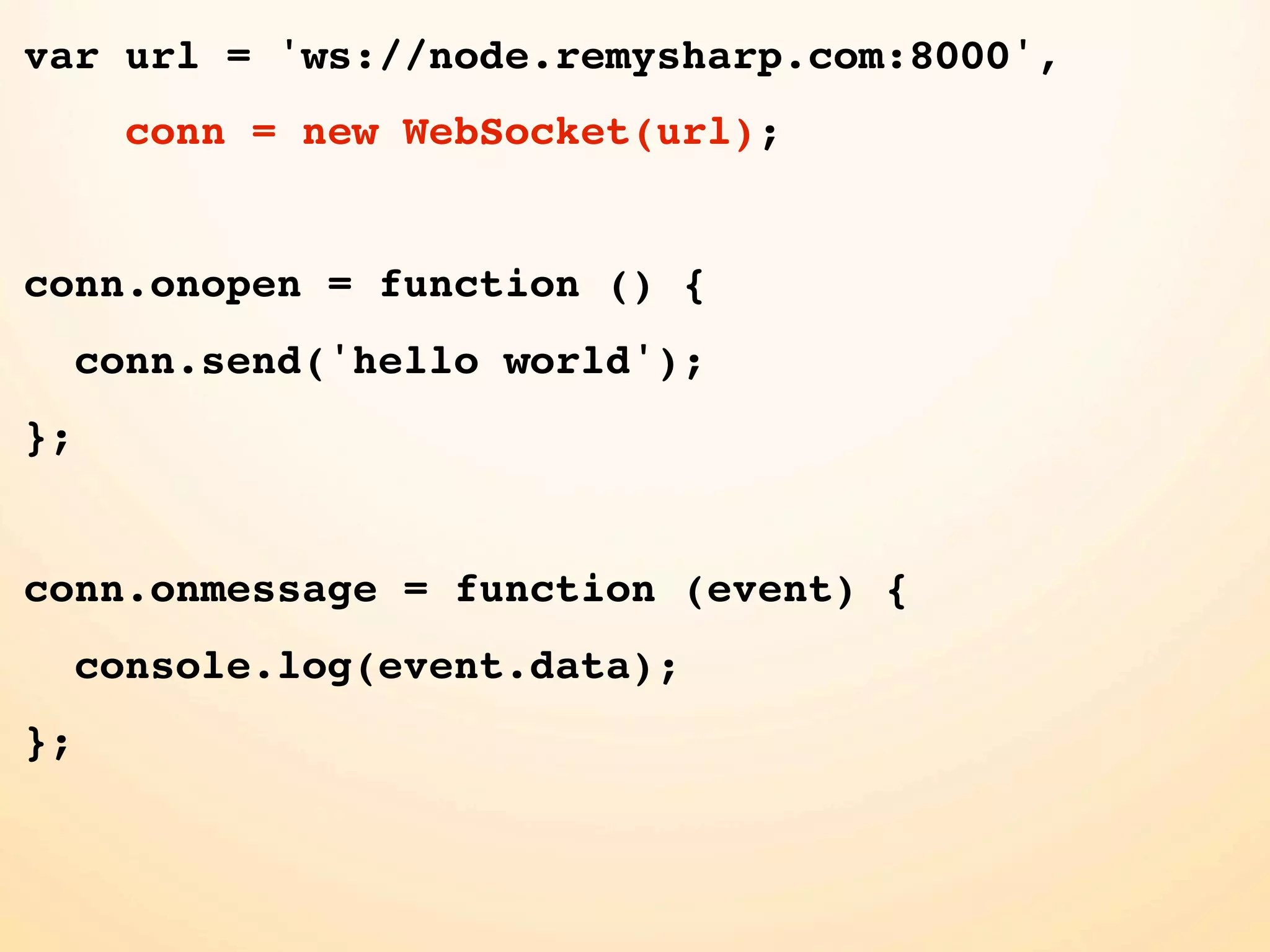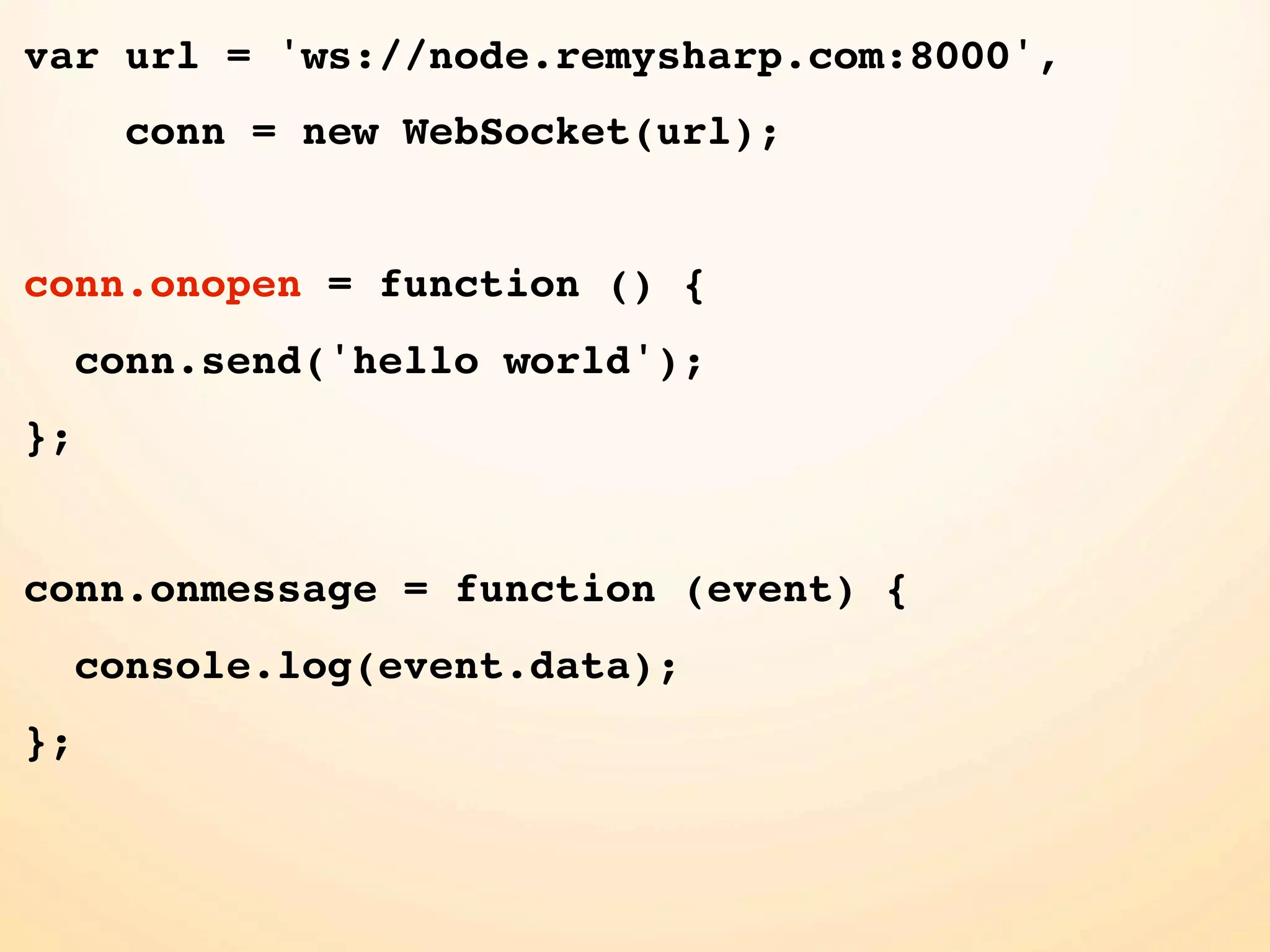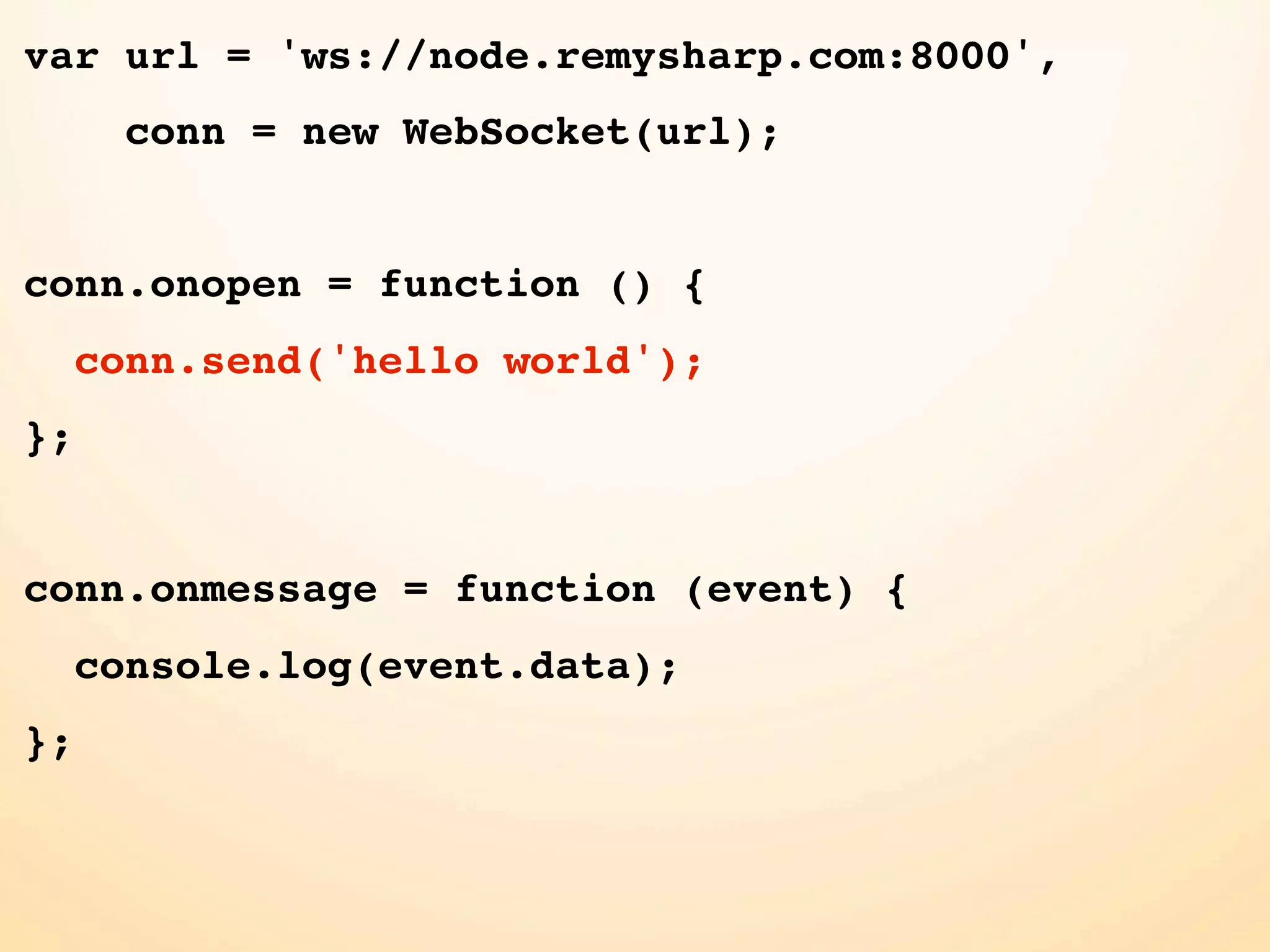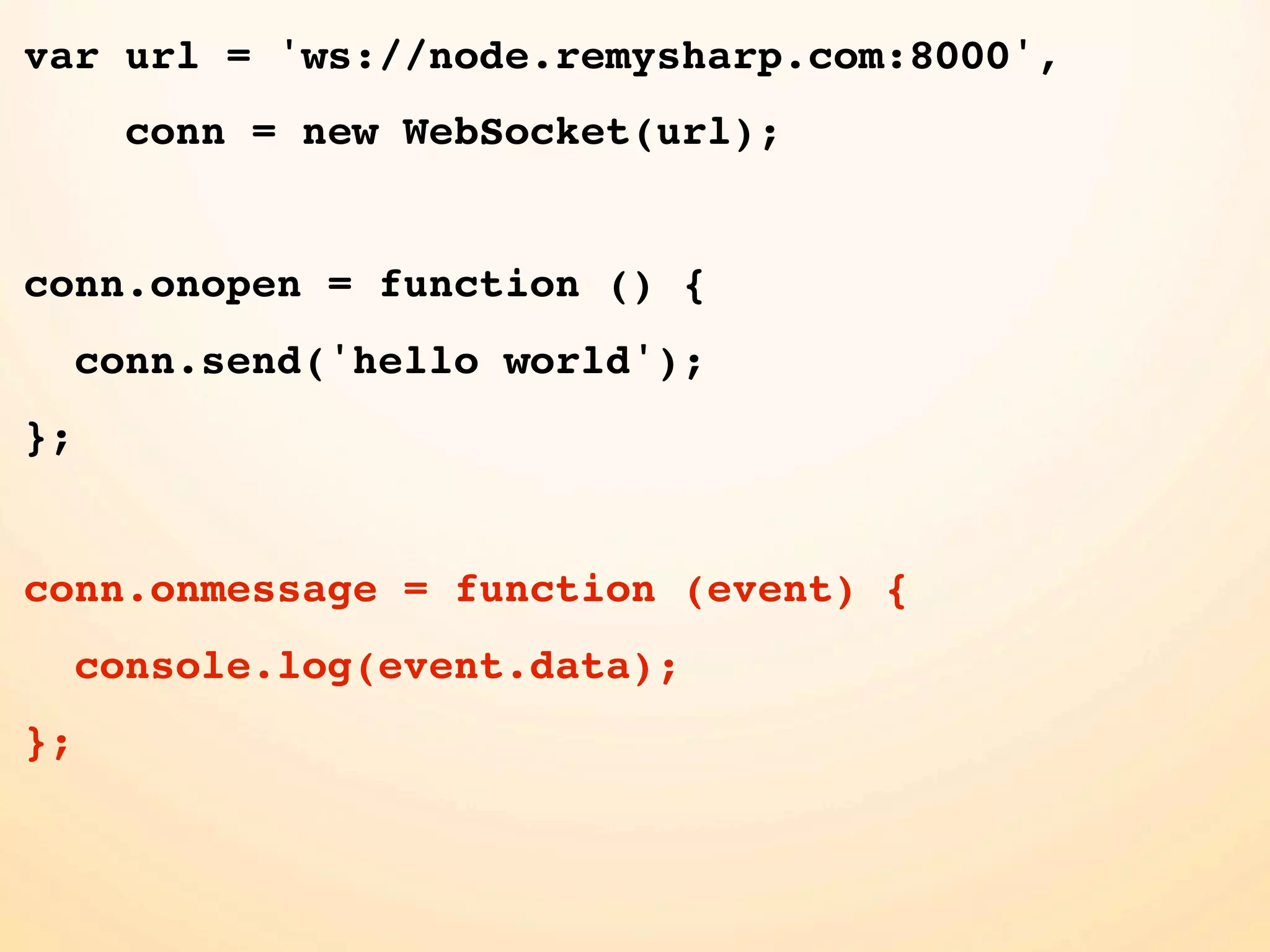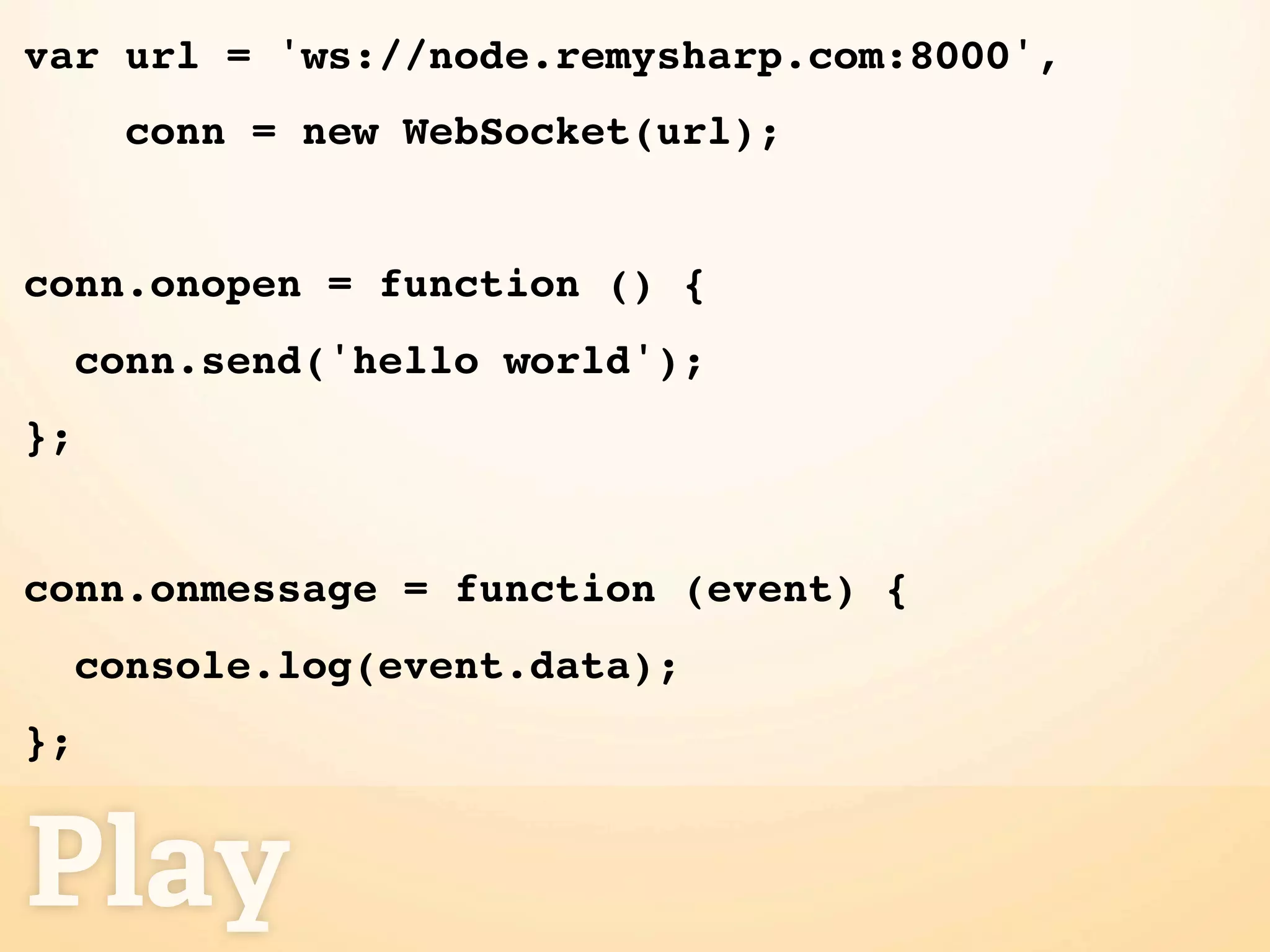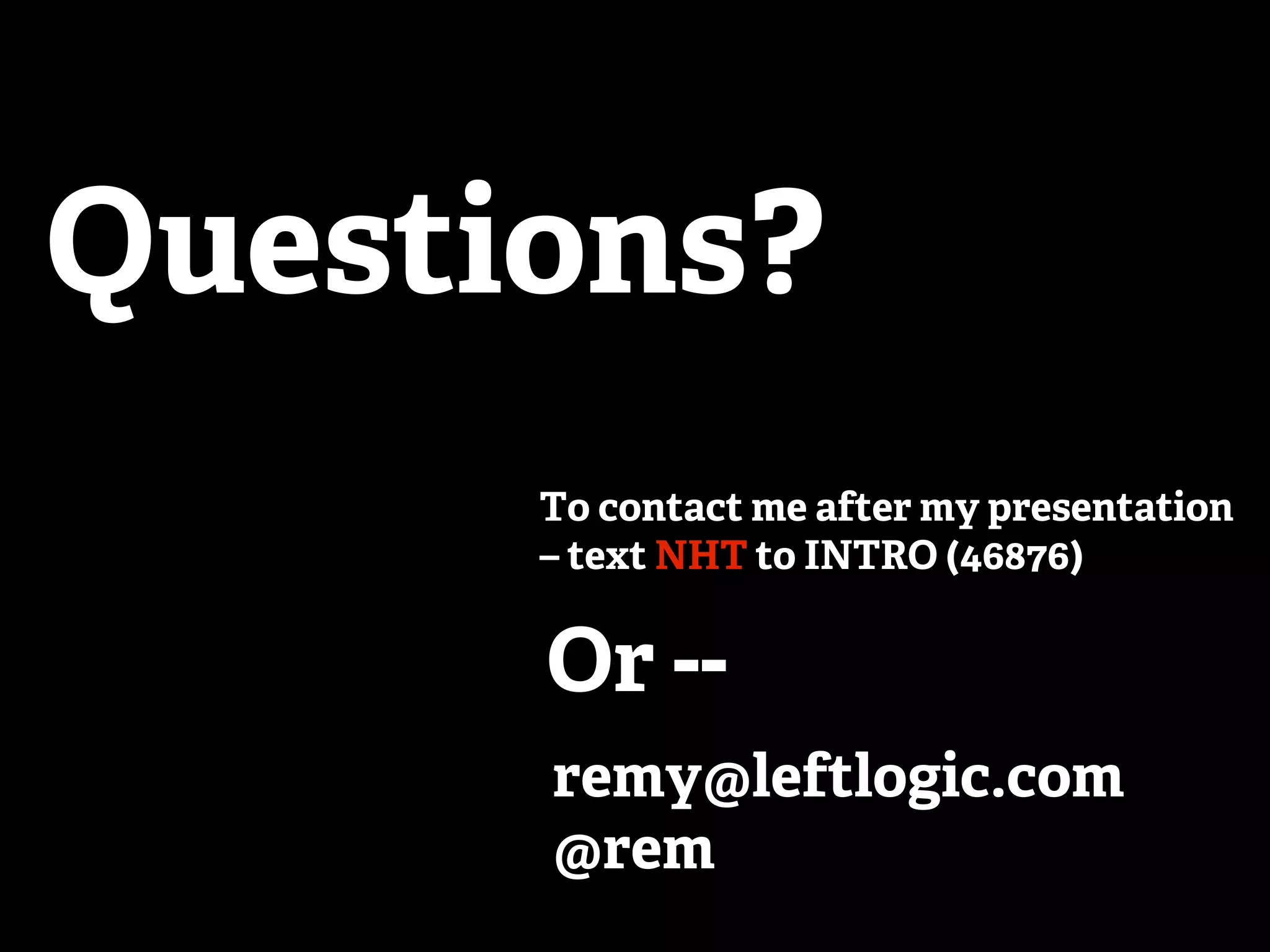The document discusses the capabilities of HTML5 for building offline applications. It mentions several HTML5 features that enable offline functionality, including application cache, manifest files, and offline events. Application cache allows caching assets defined in a manifest file so the application can work offline. The offline event fires when the browser loses internet connectivity, informing the application it is now offline.


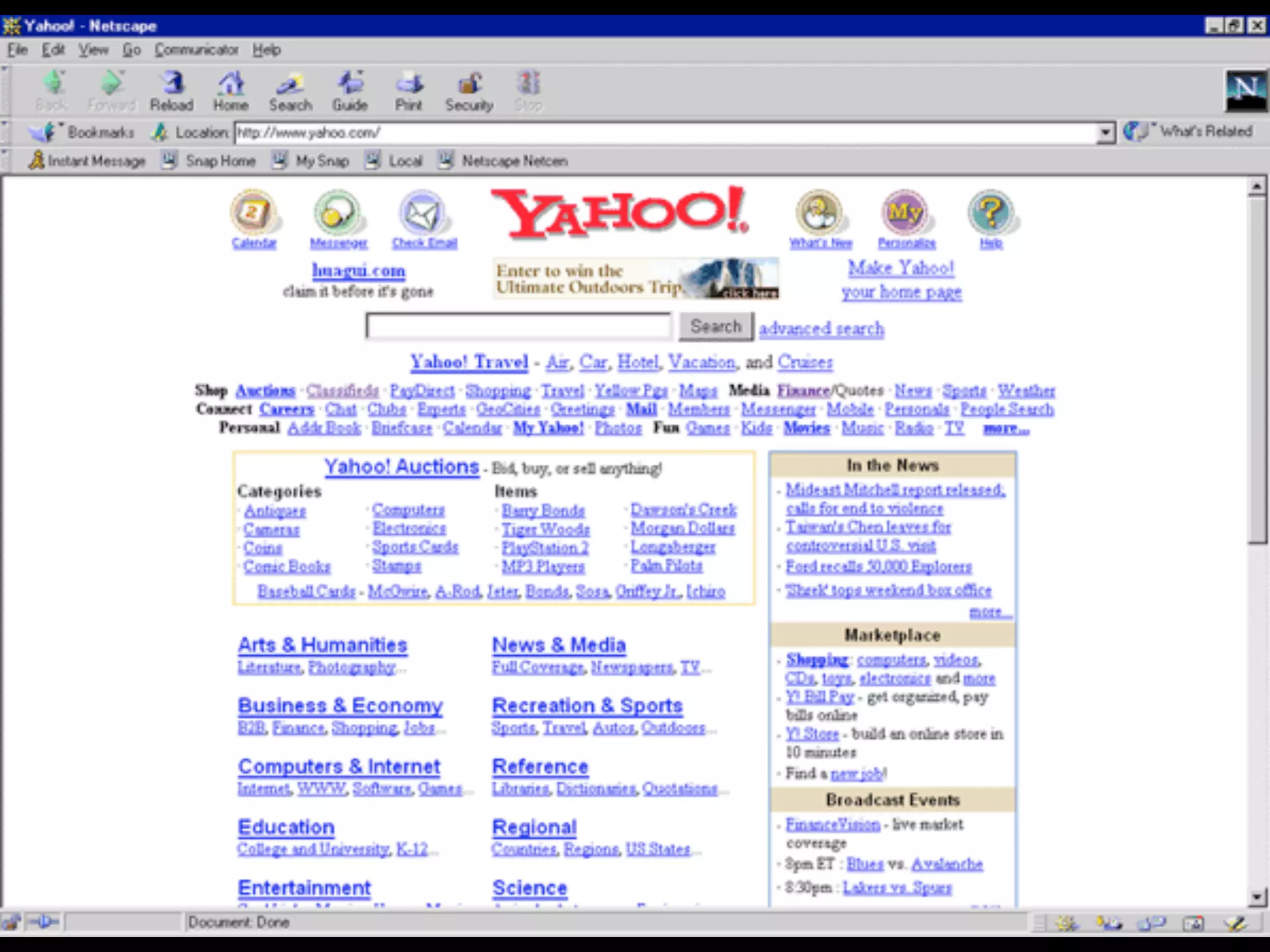

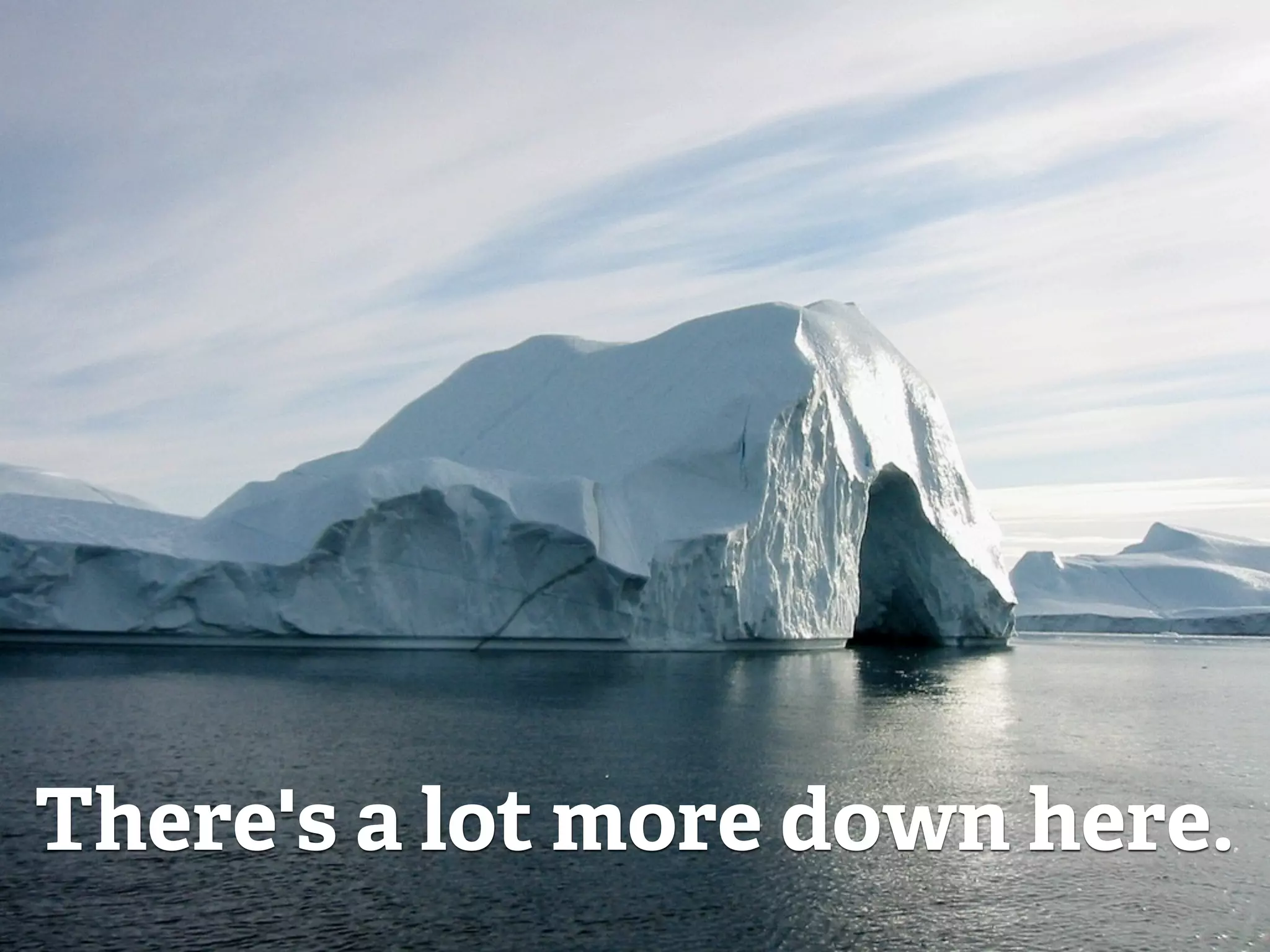
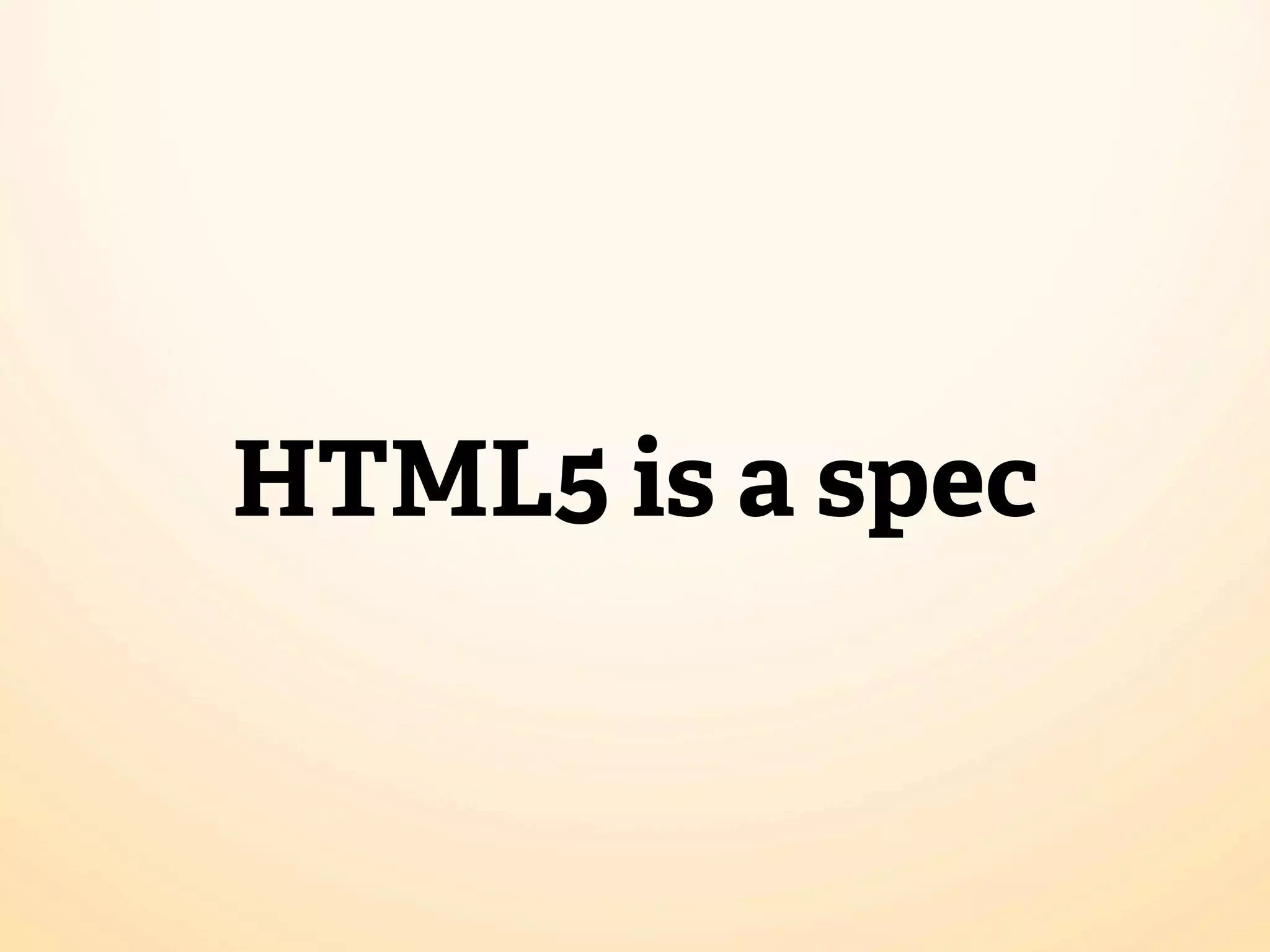
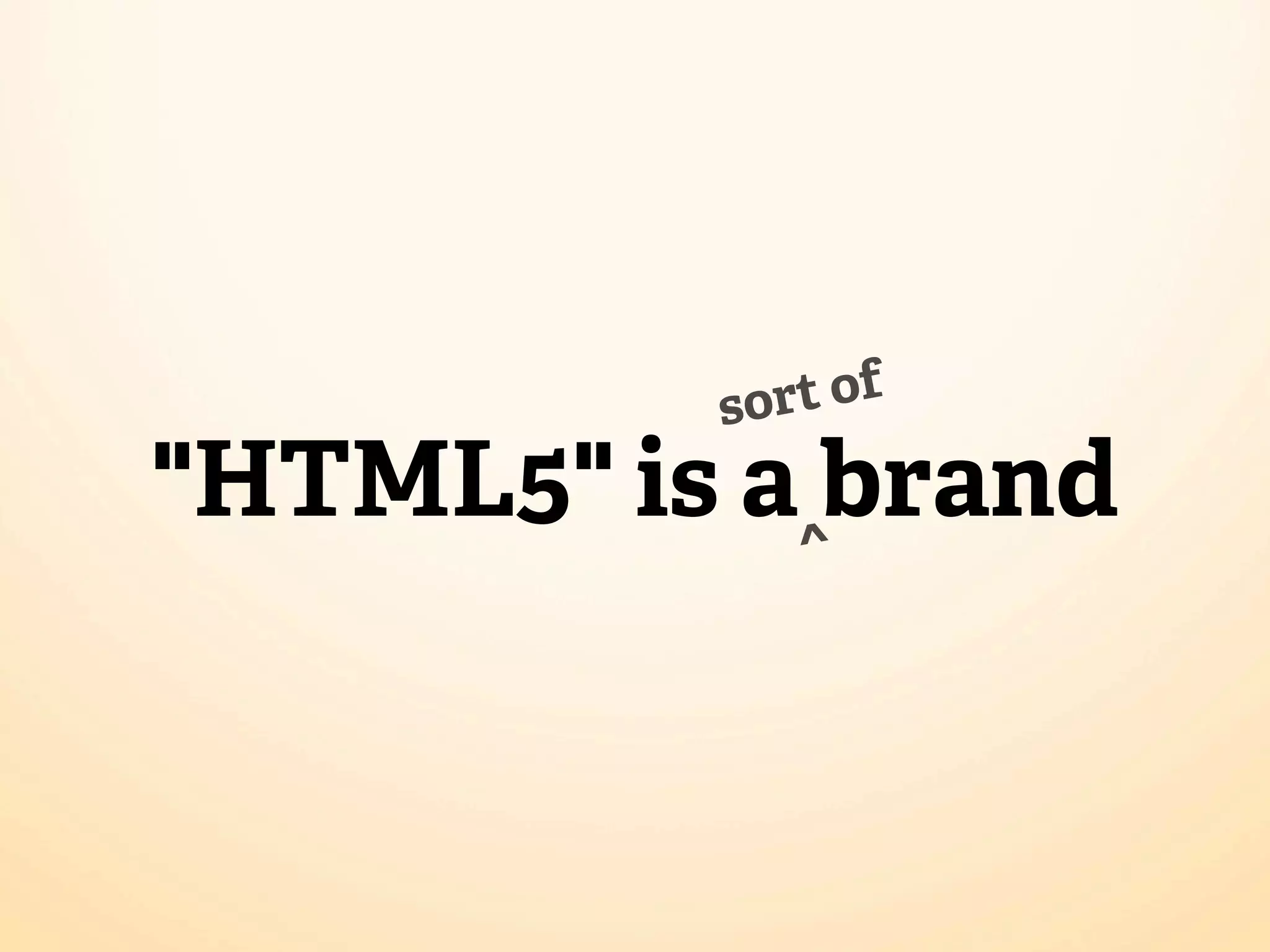
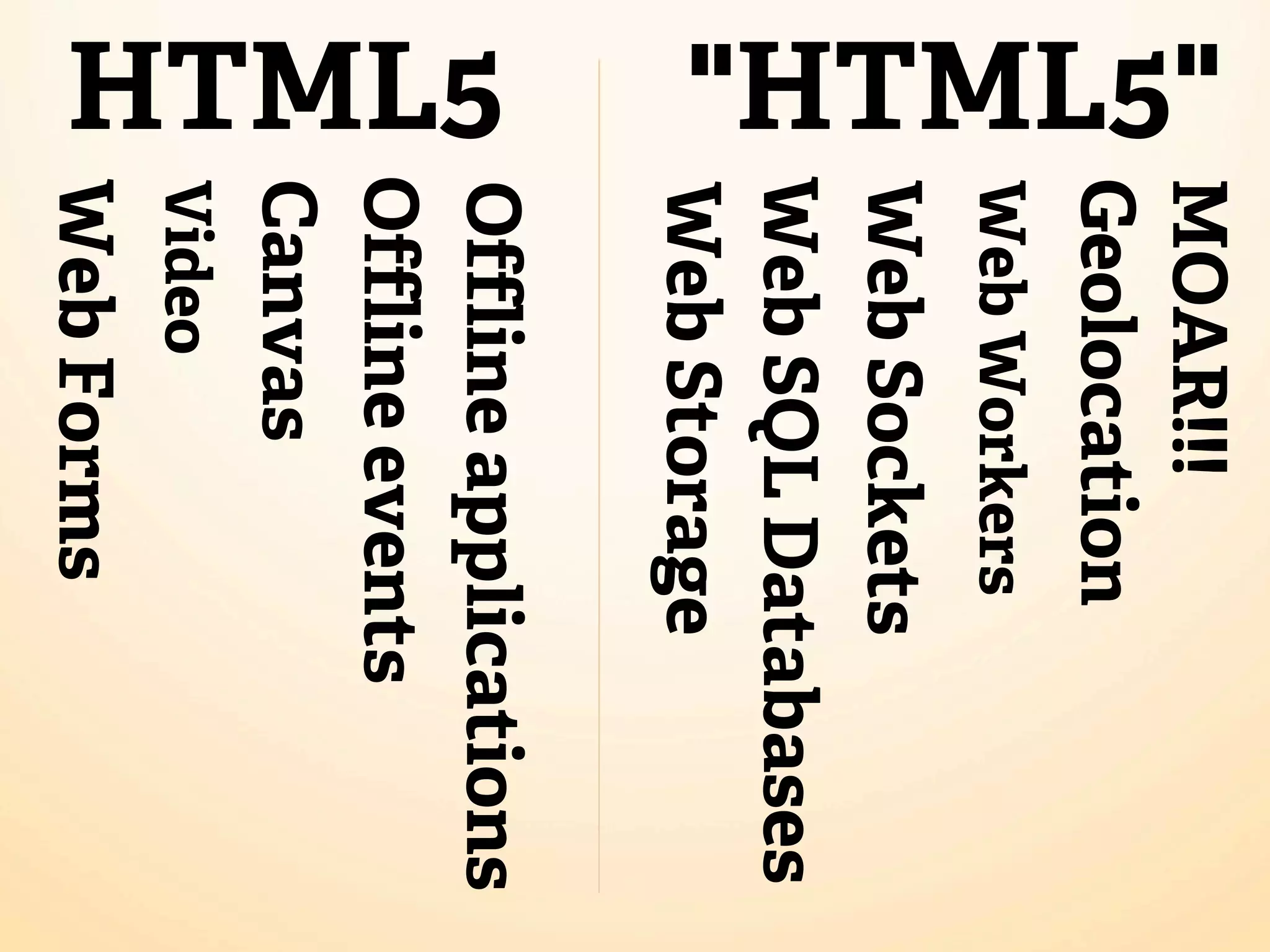
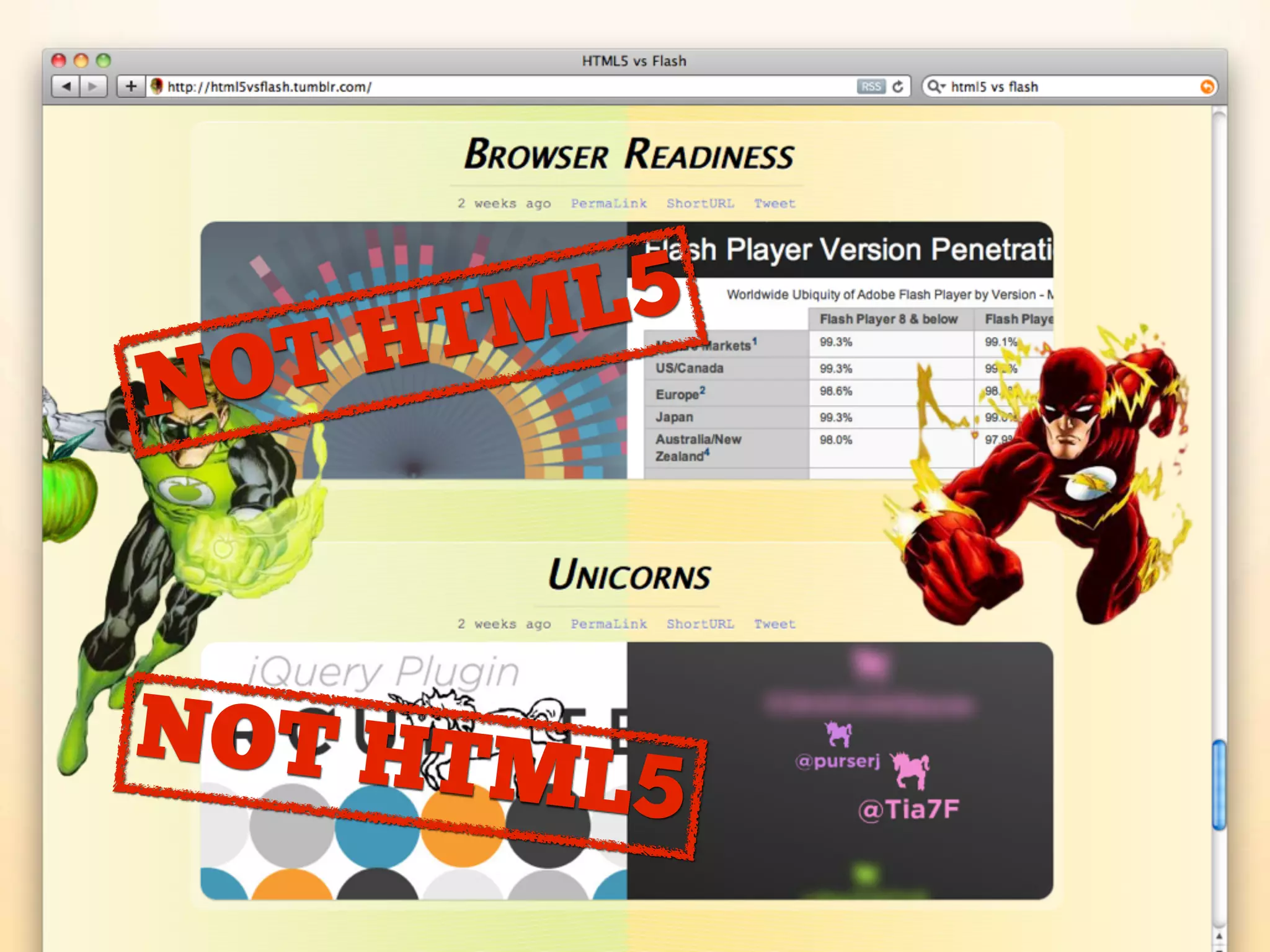
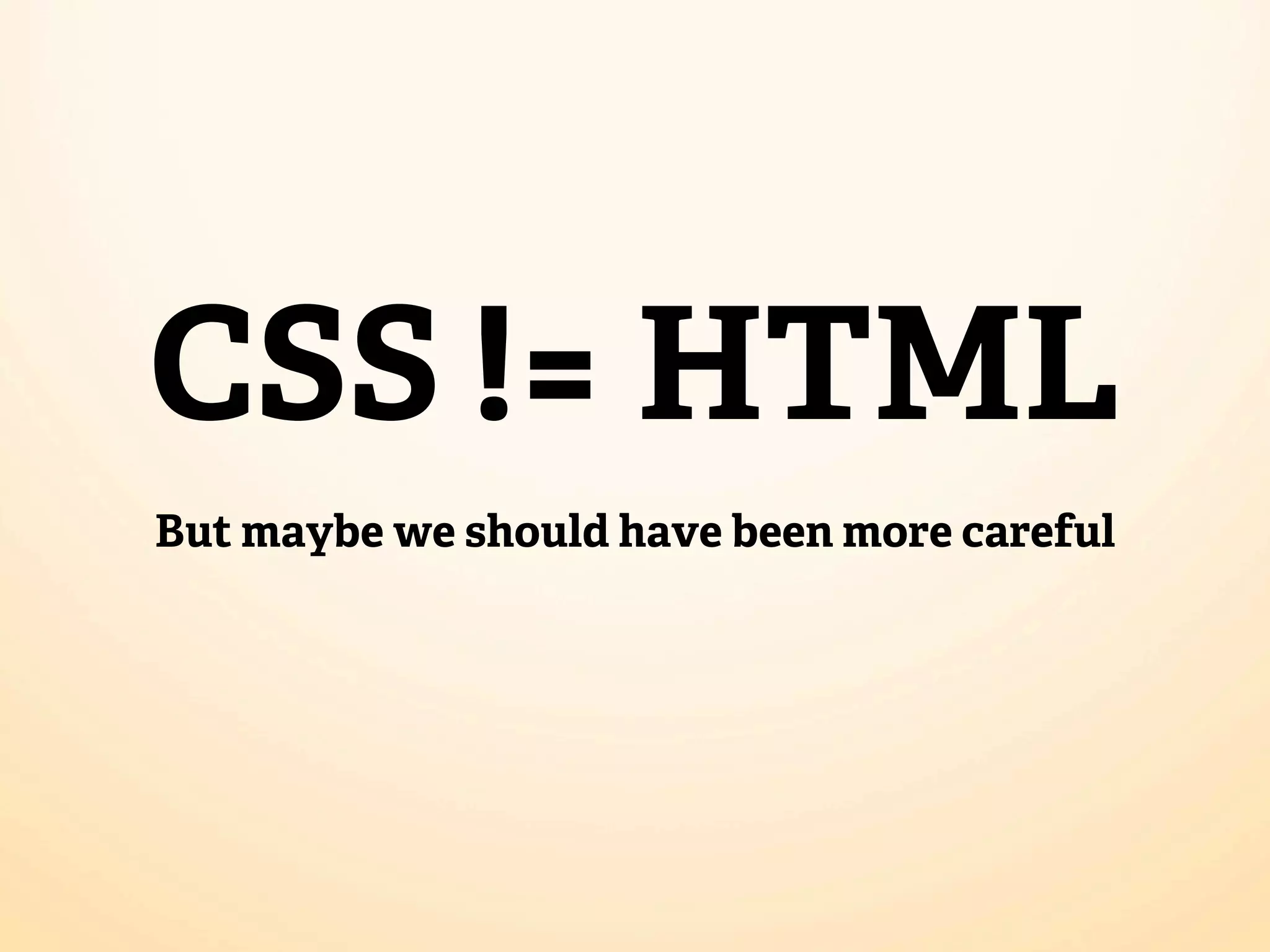

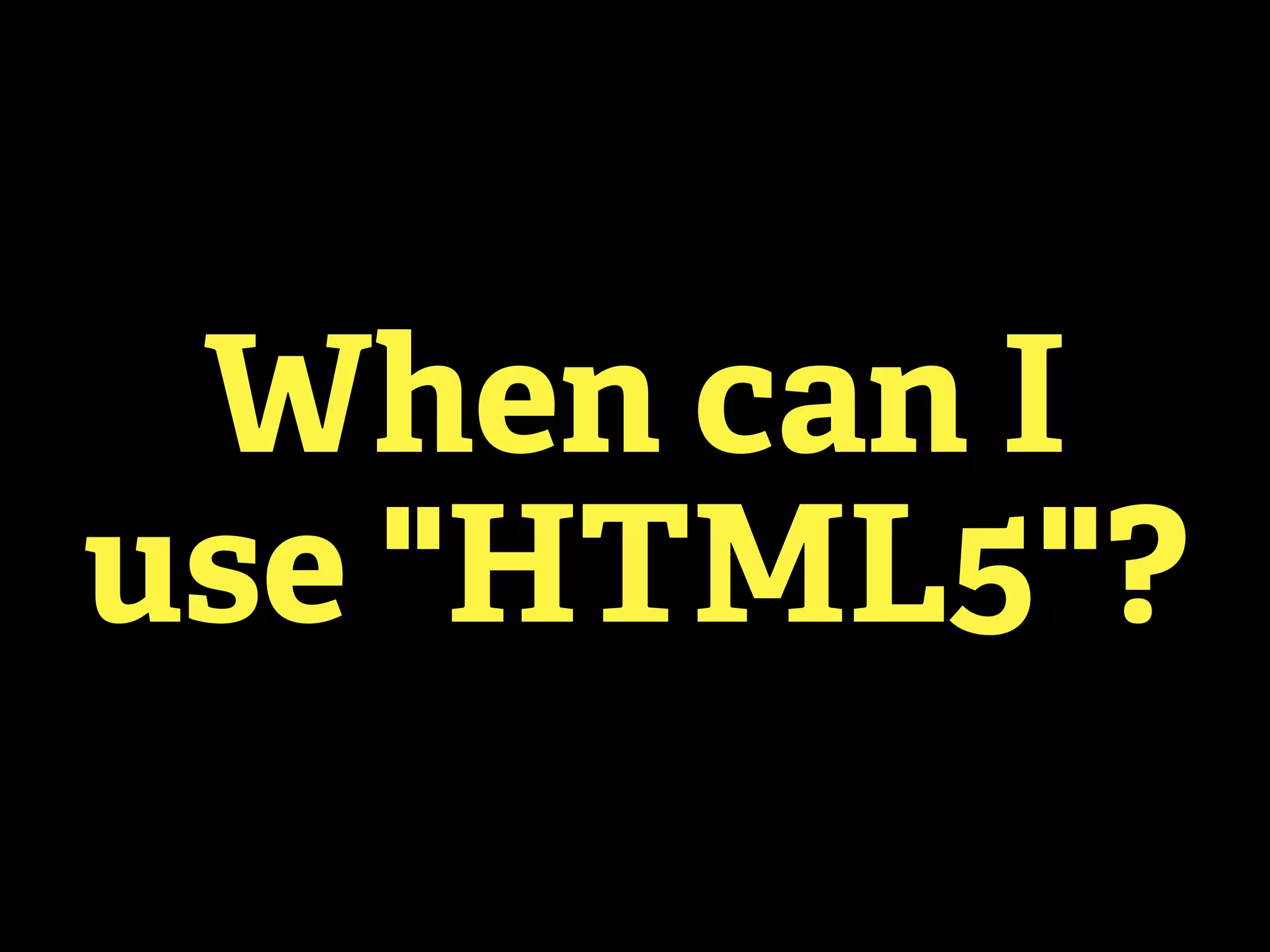
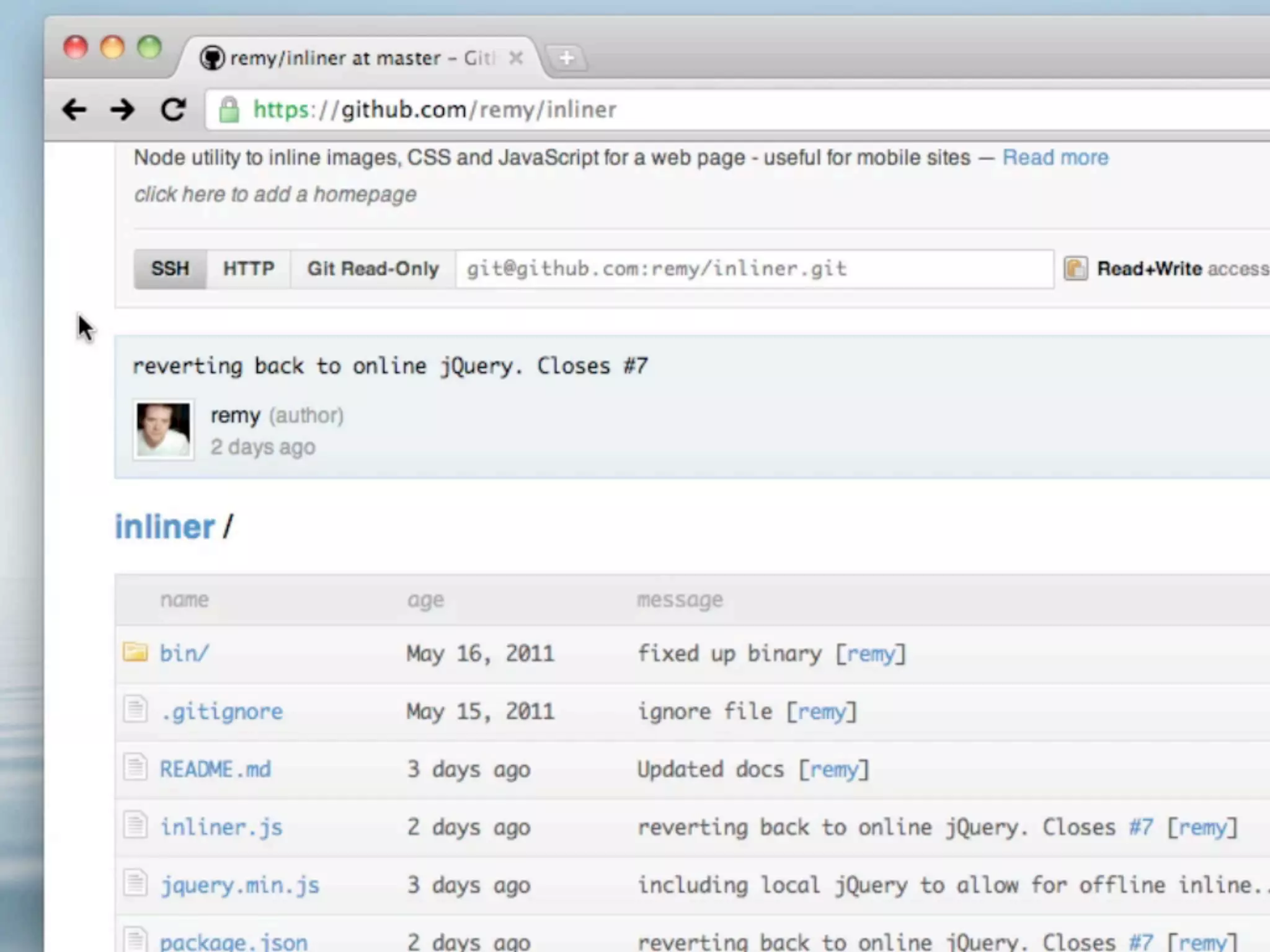
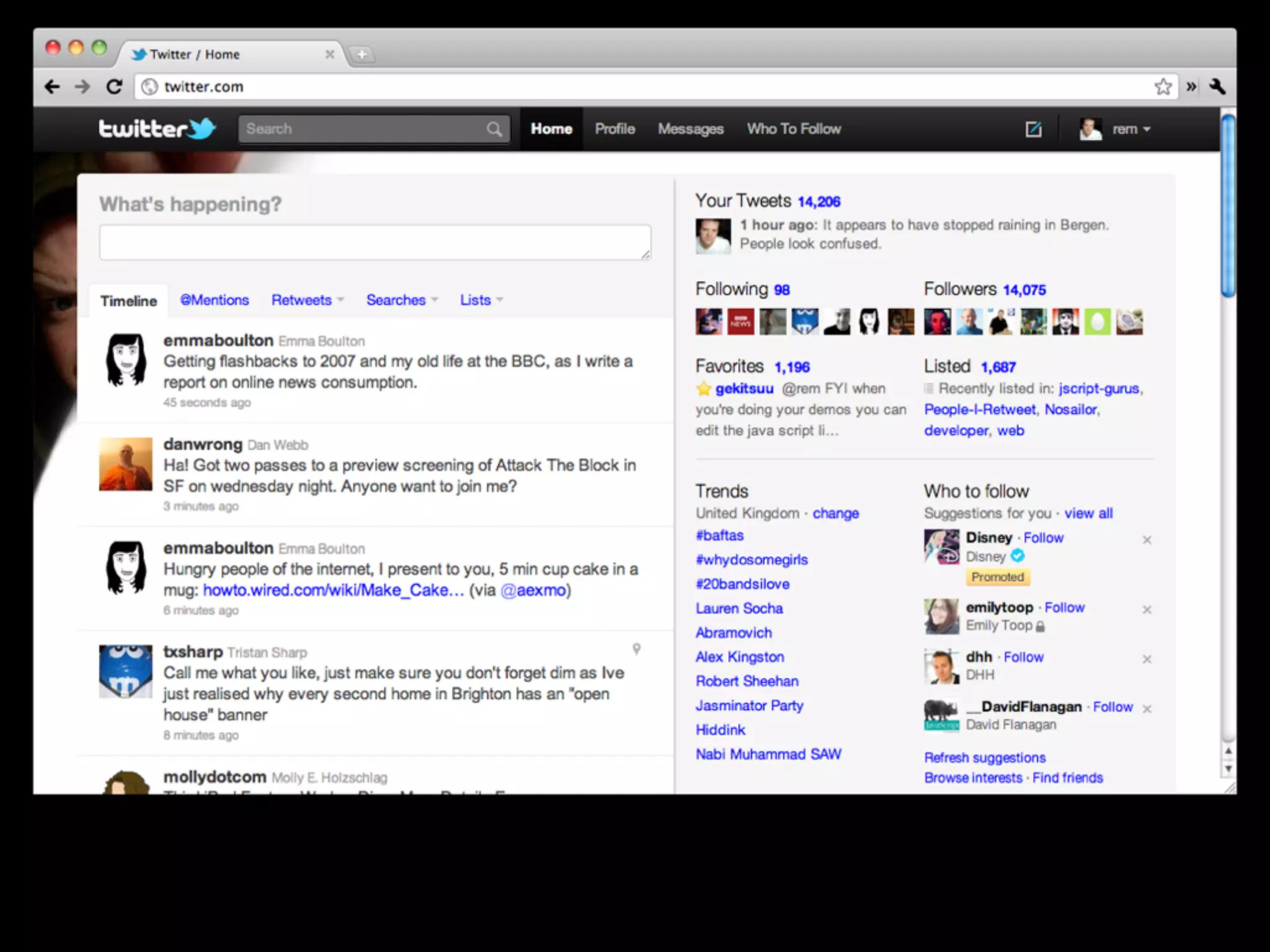

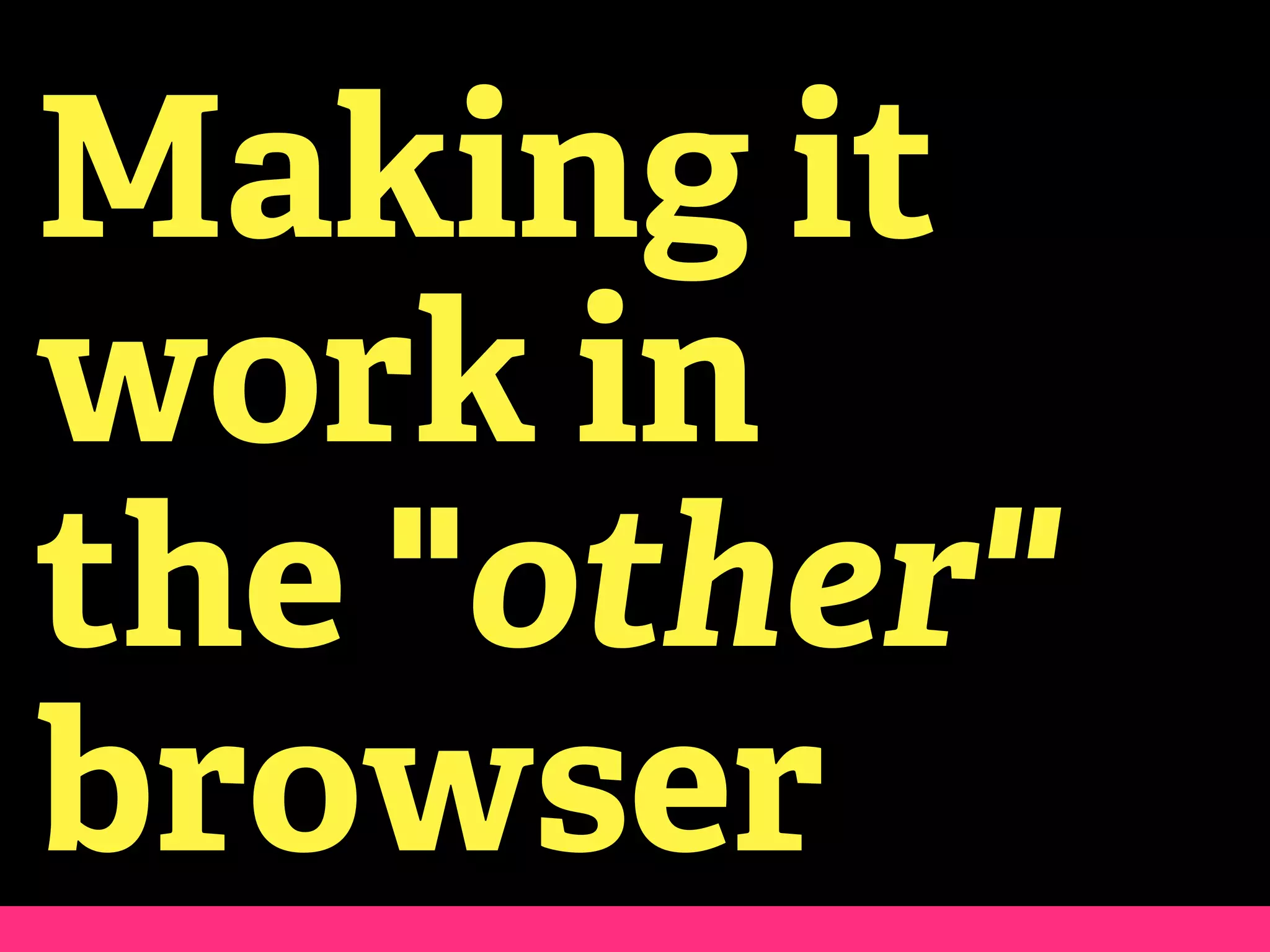
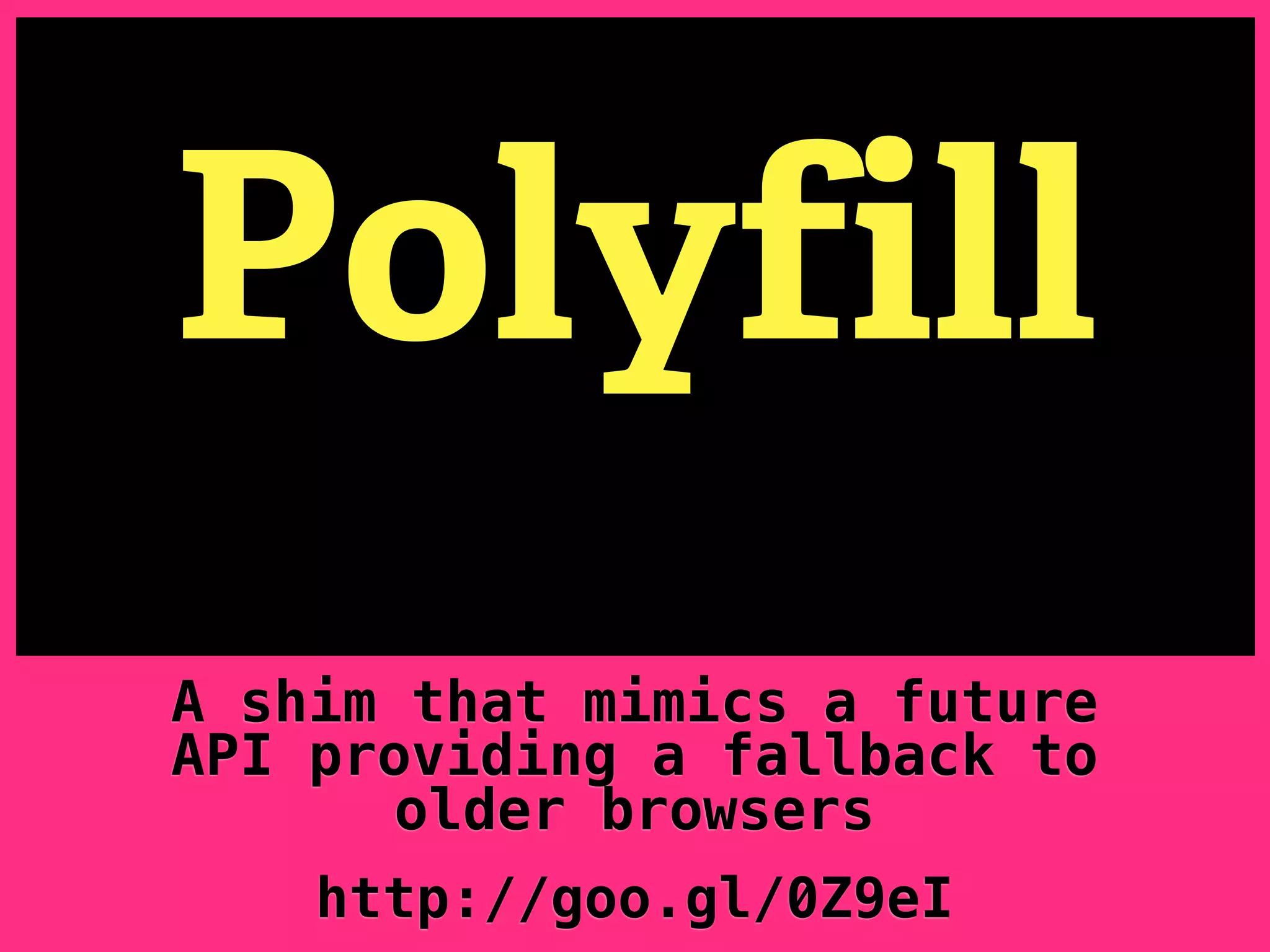
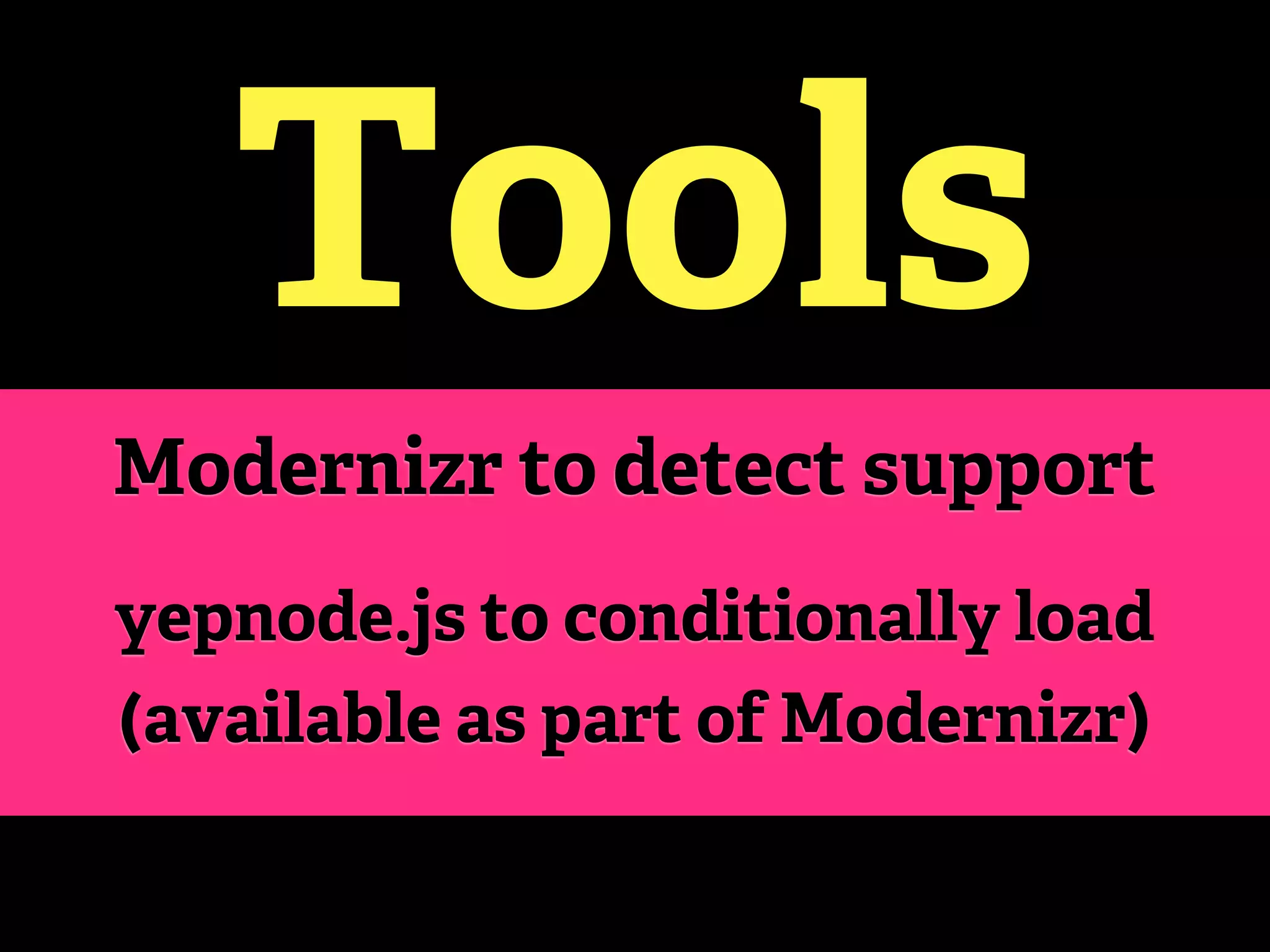
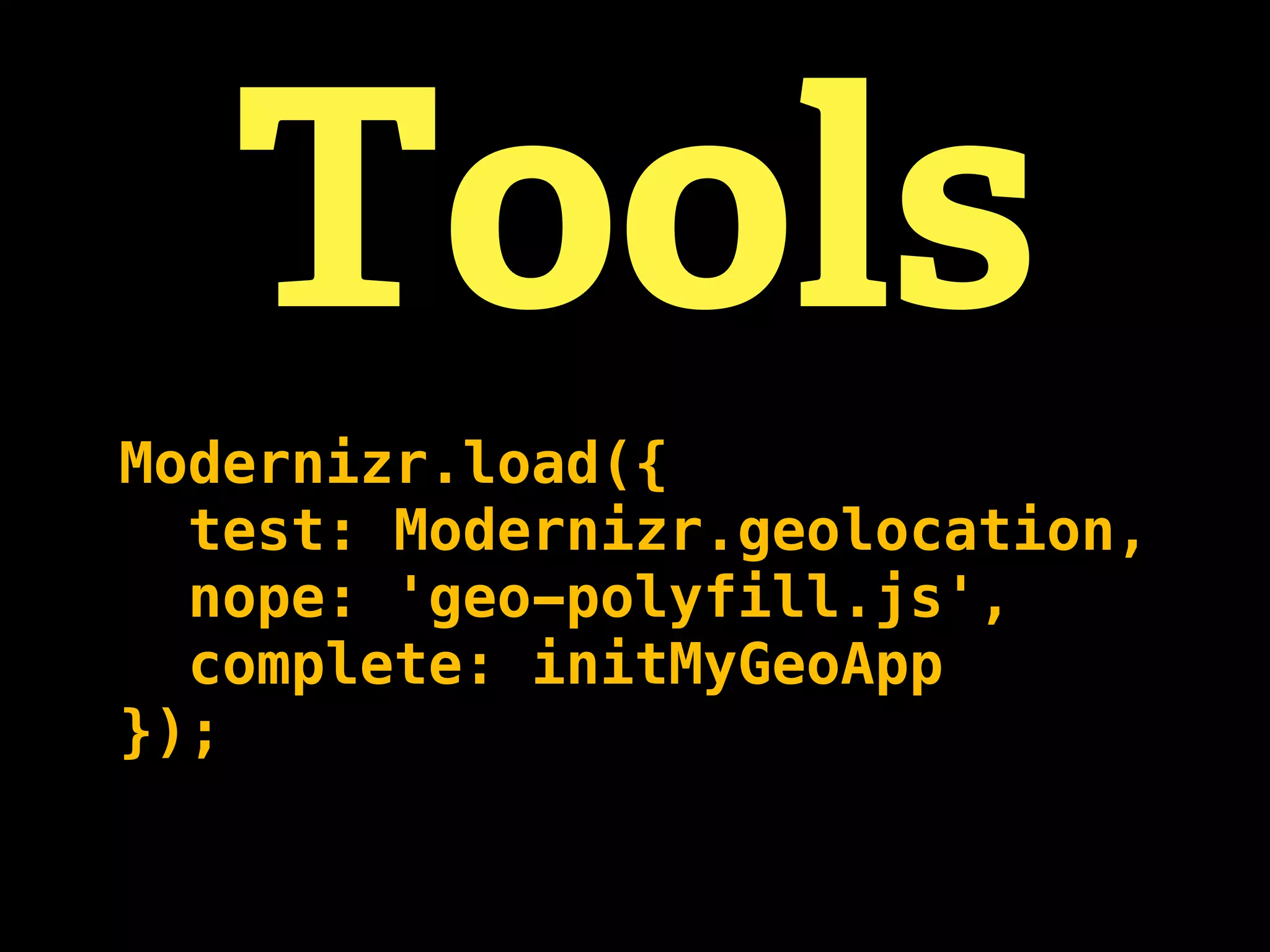
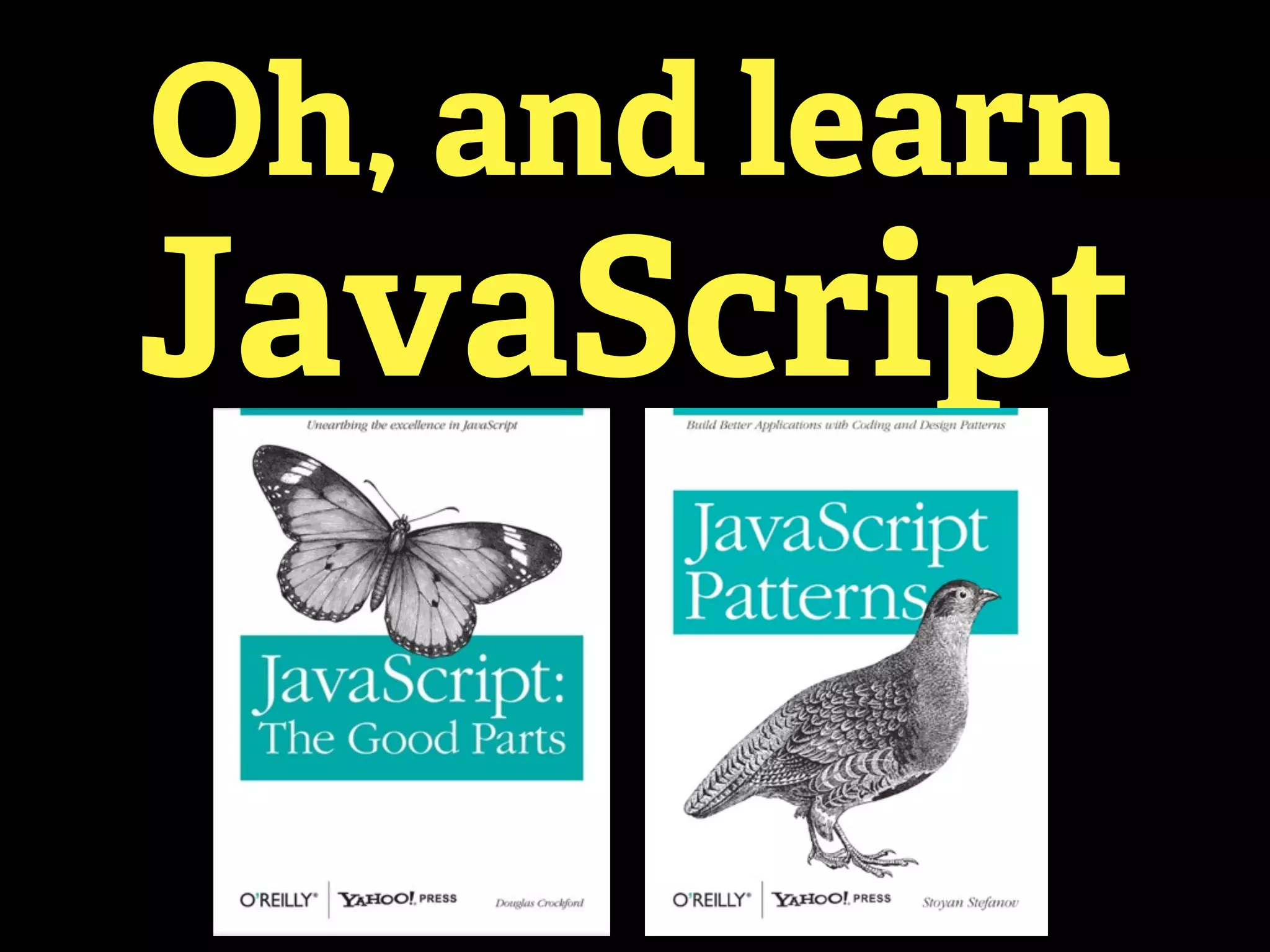

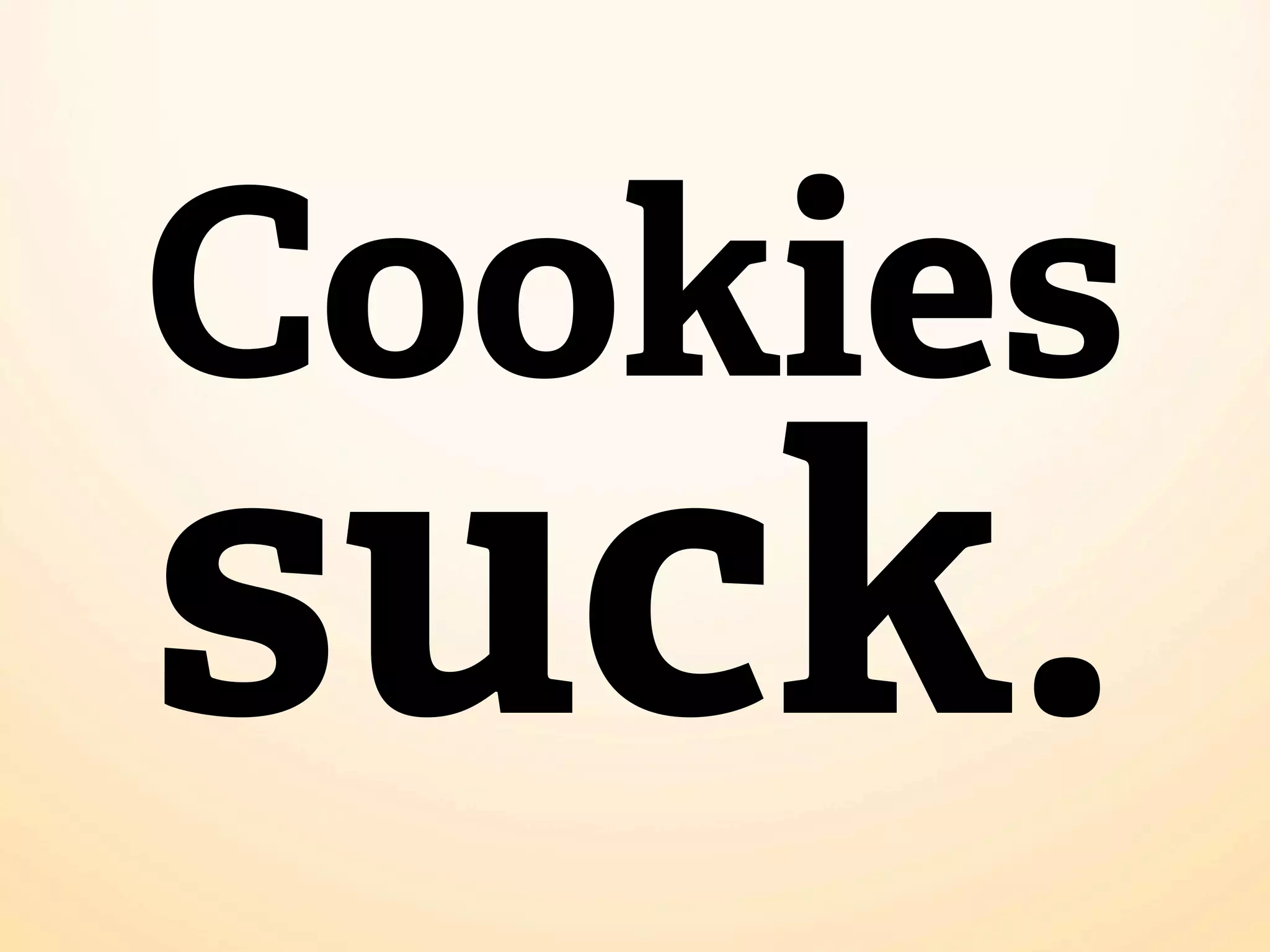
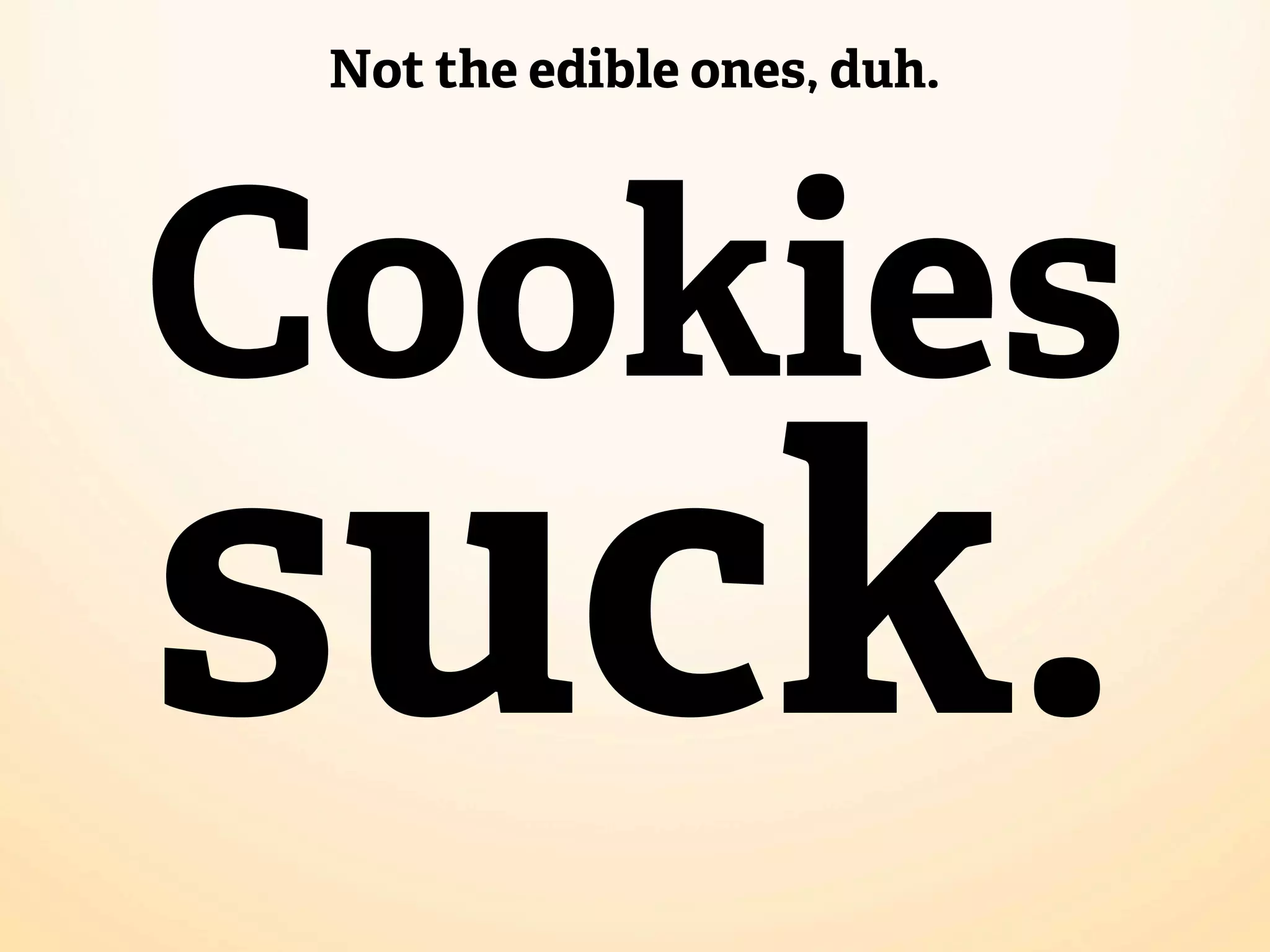
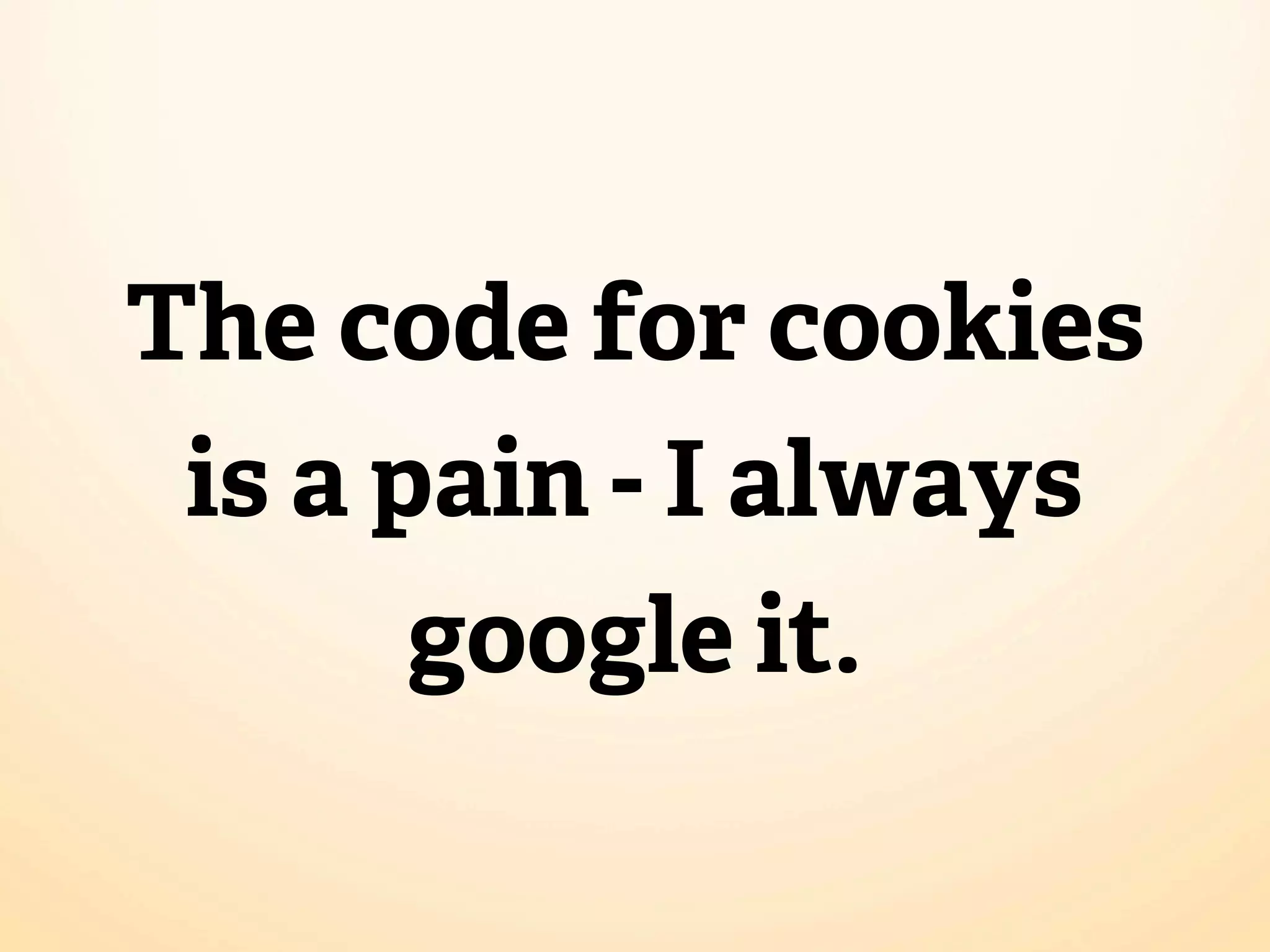
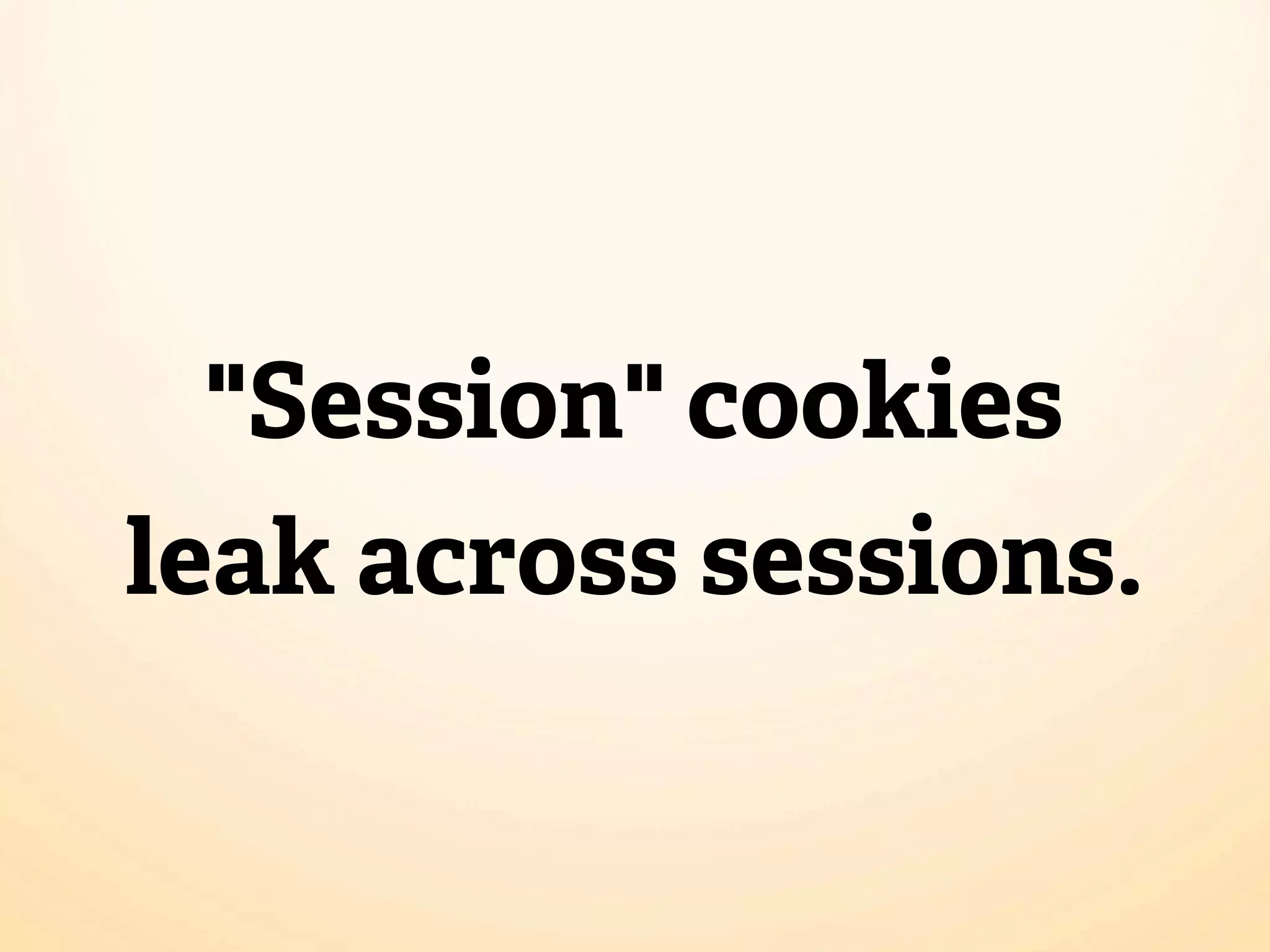
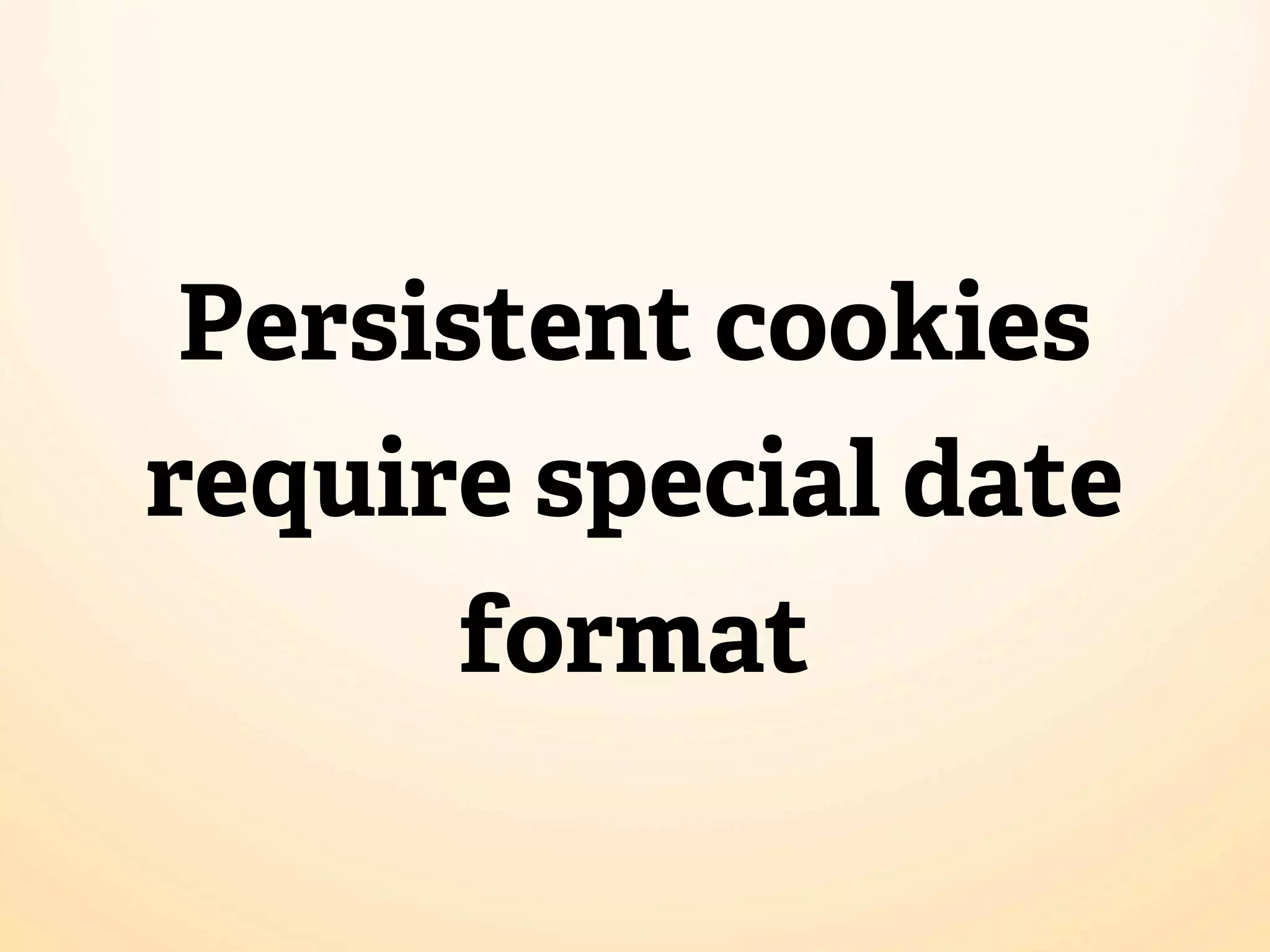
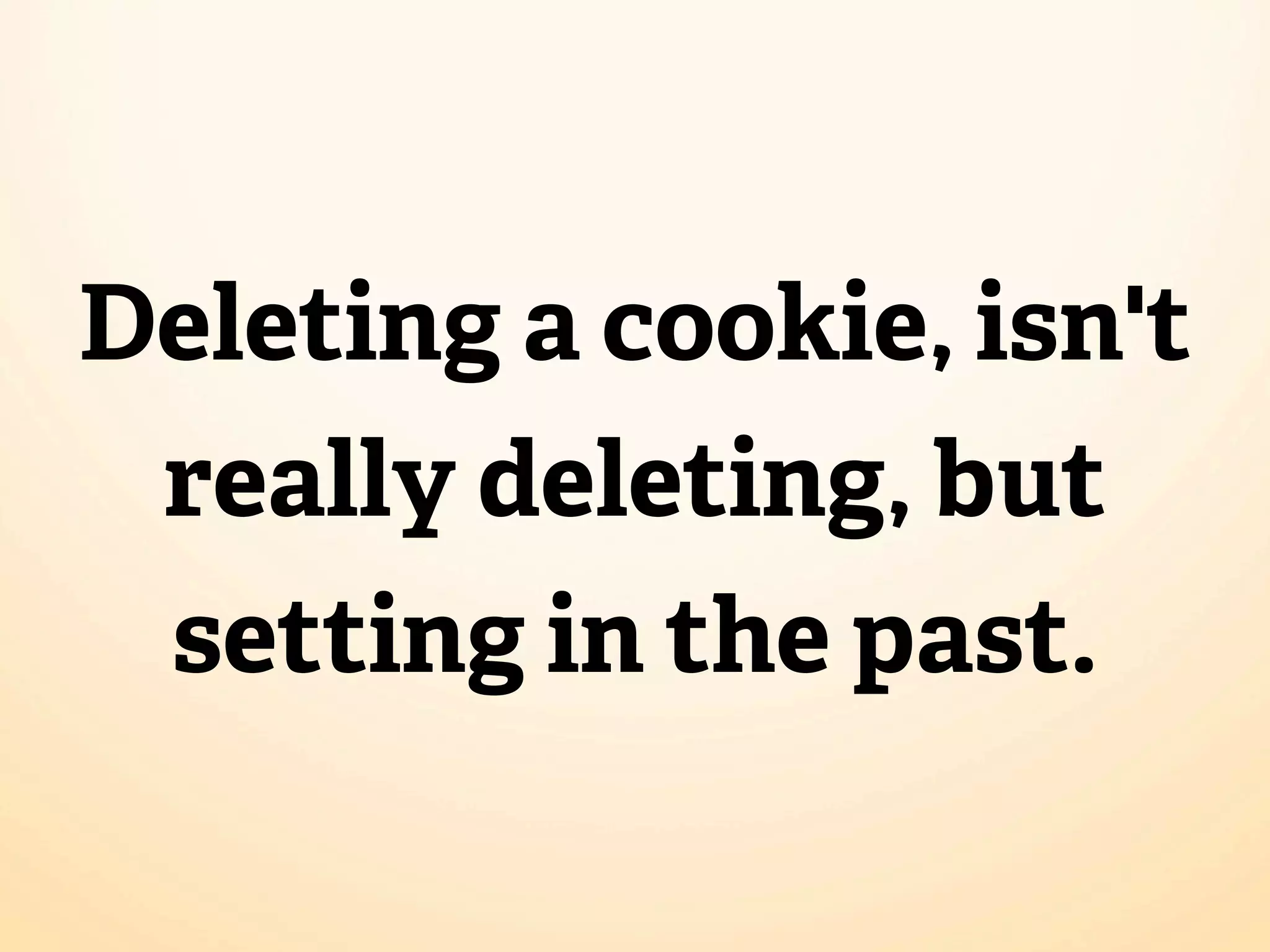
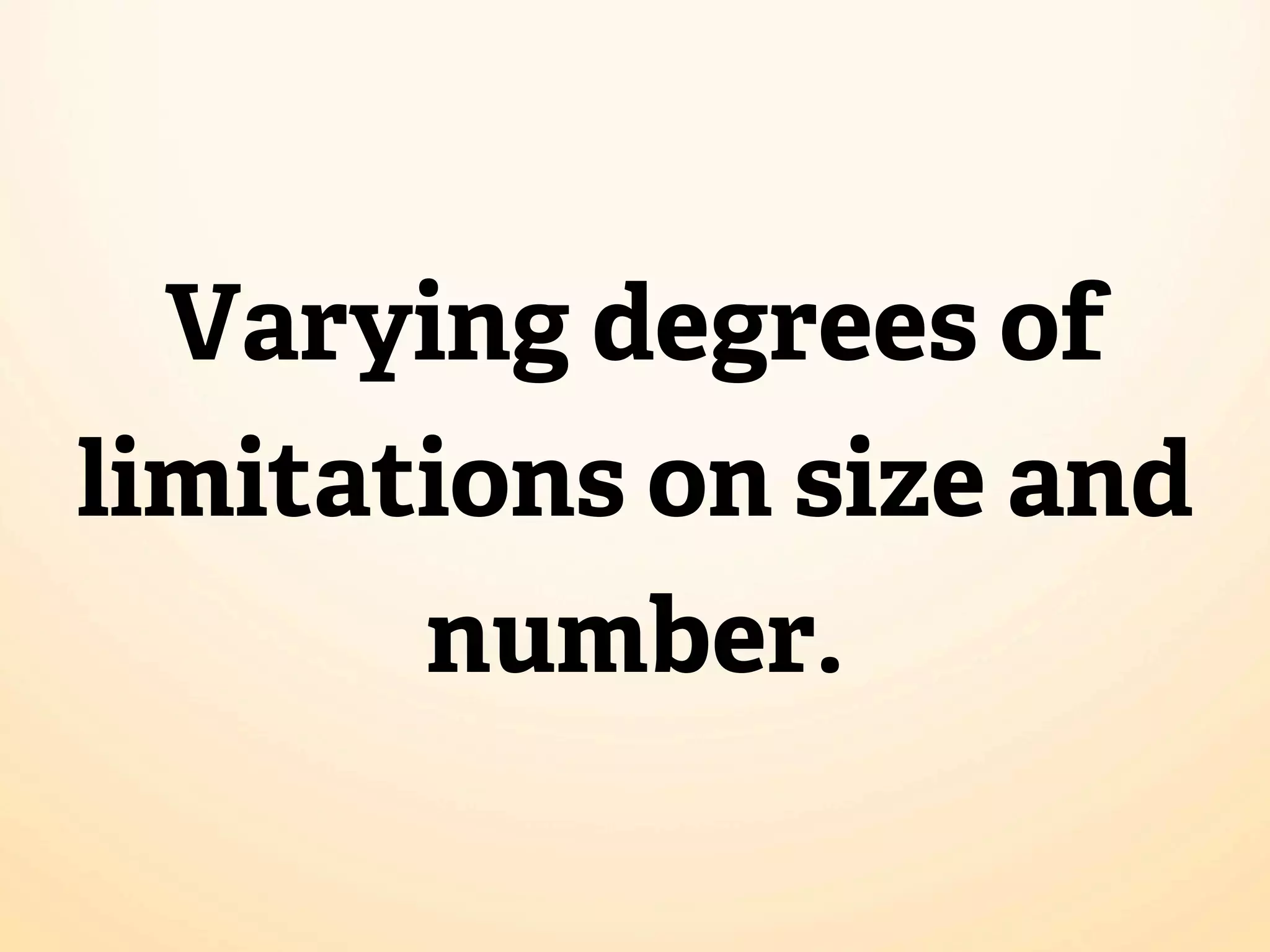



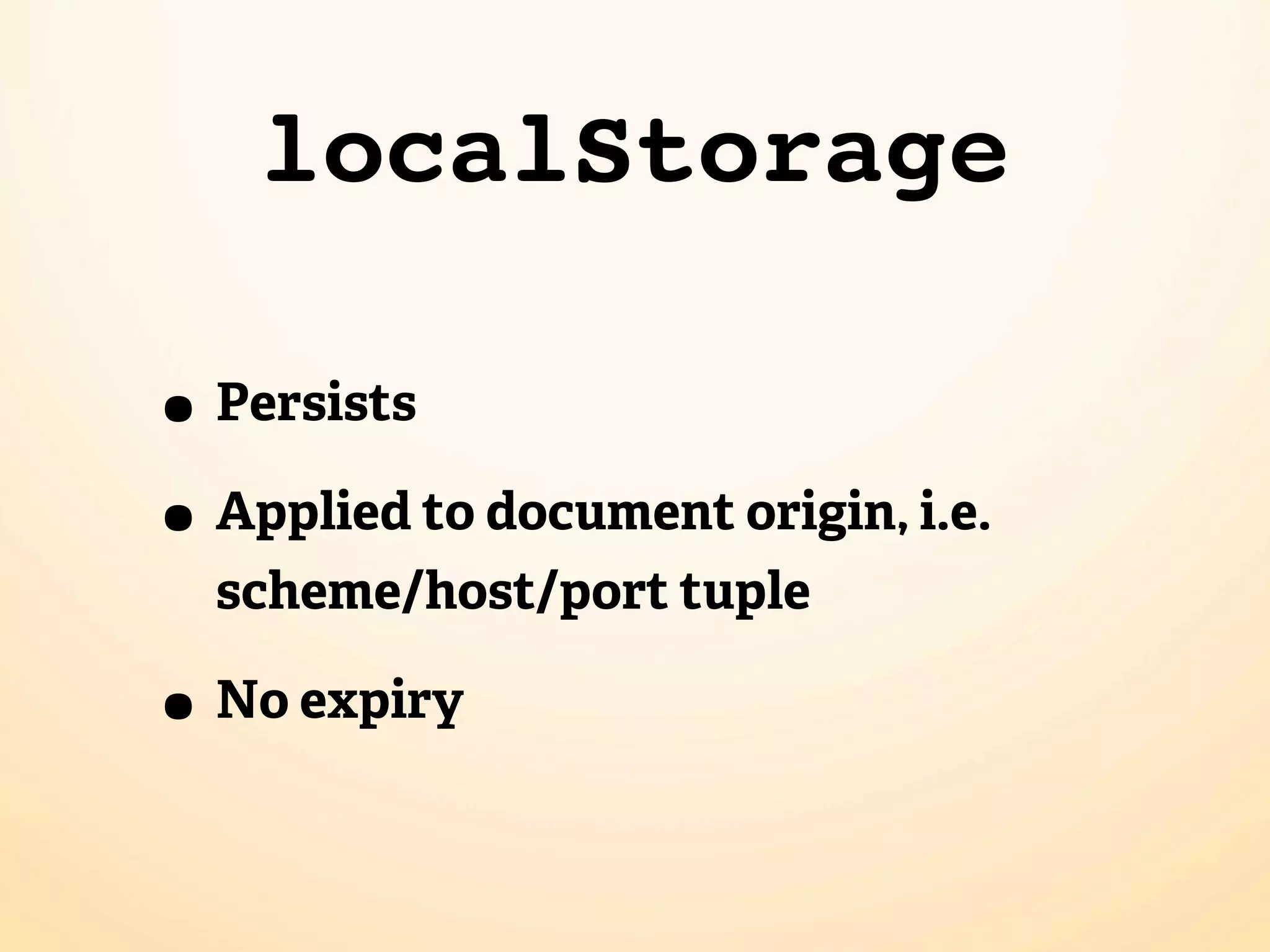
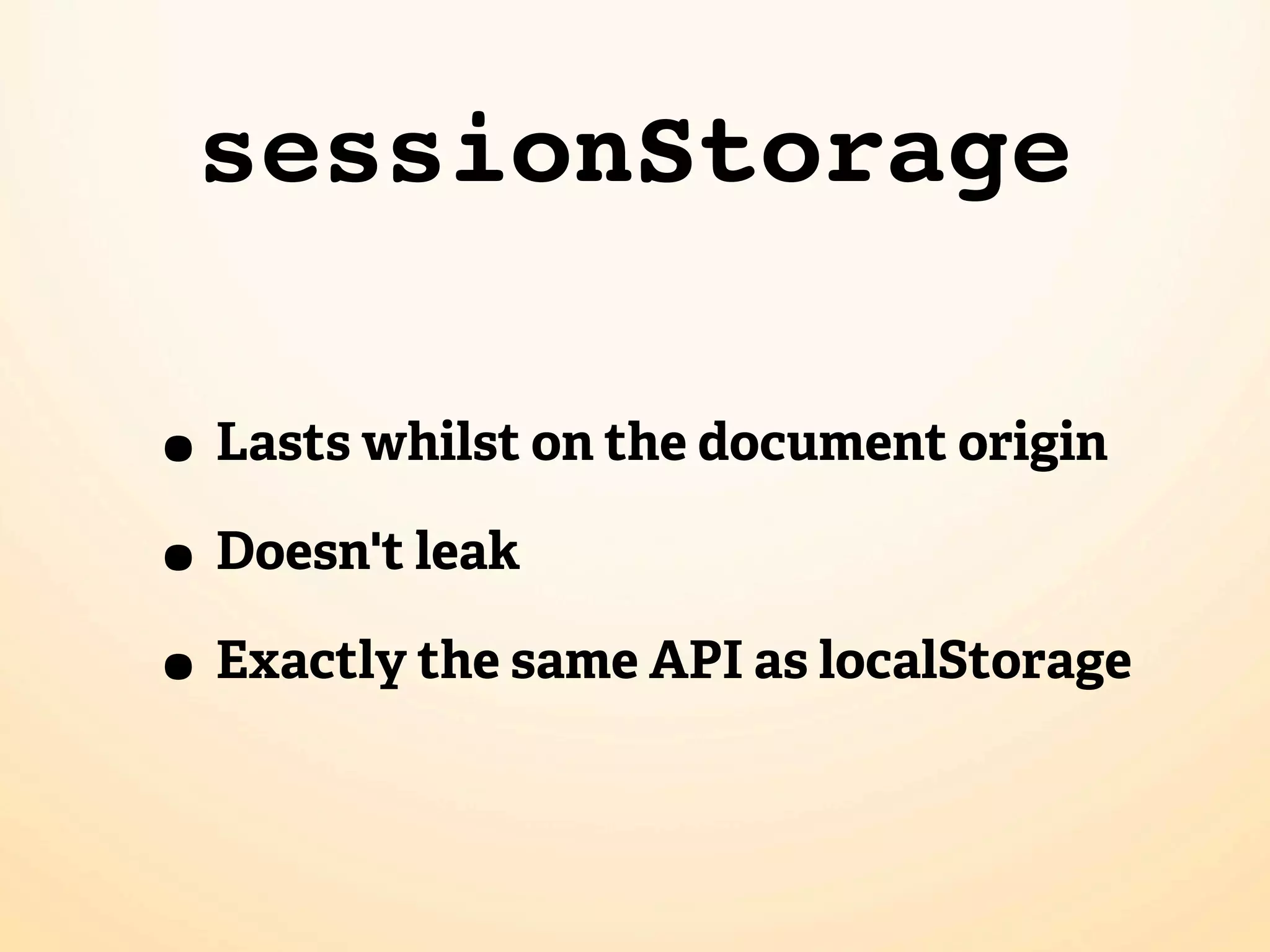
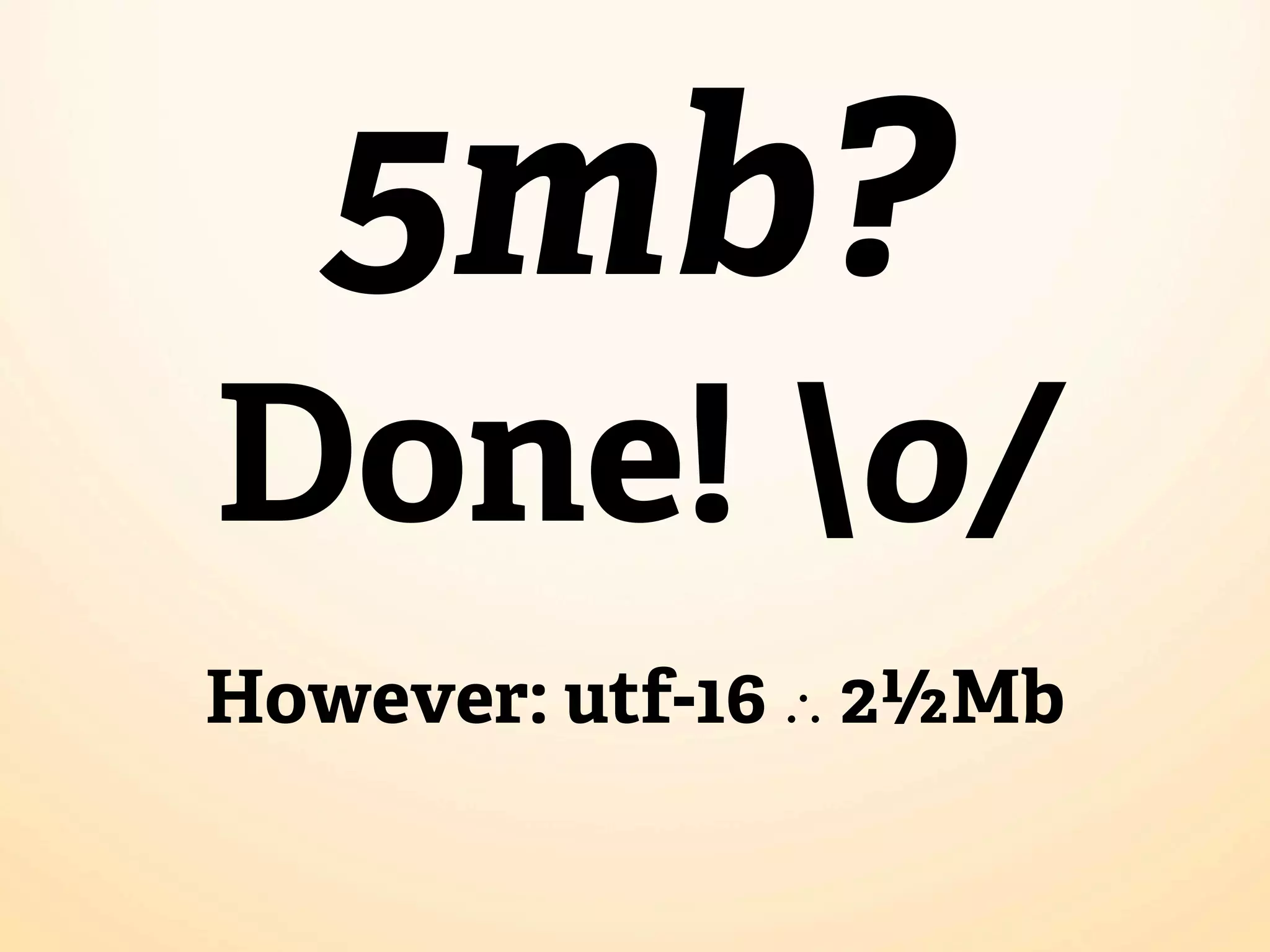
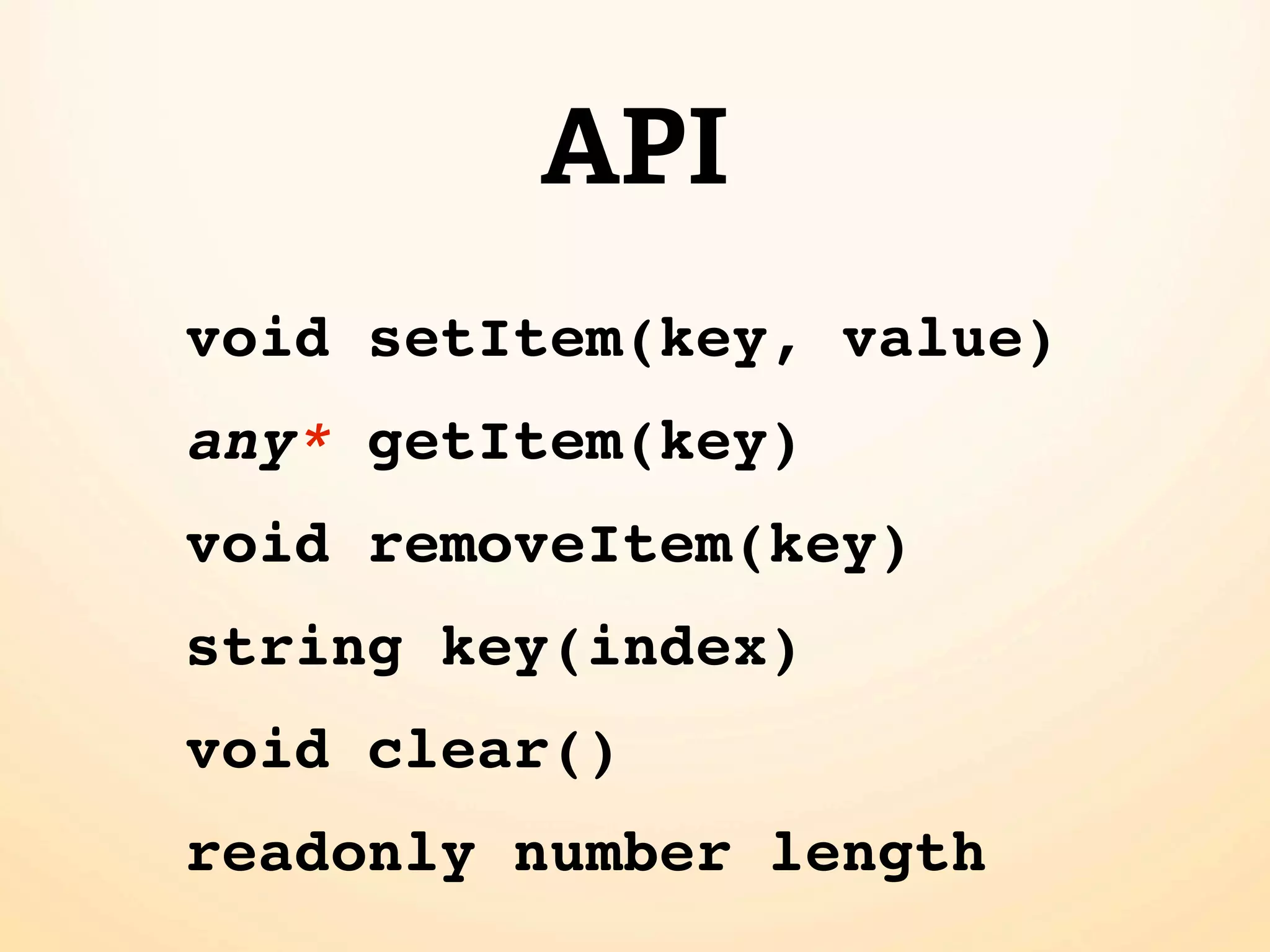
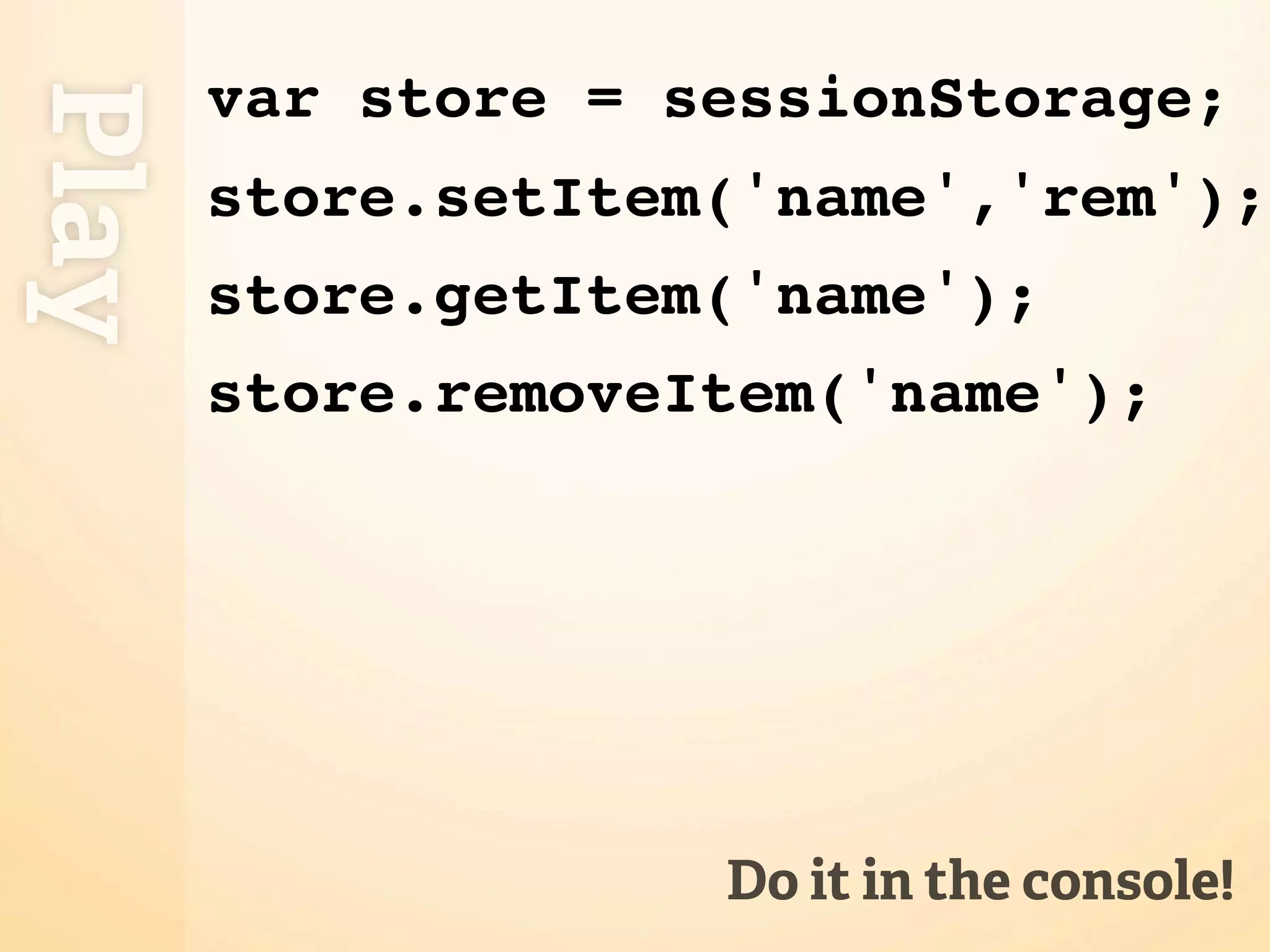
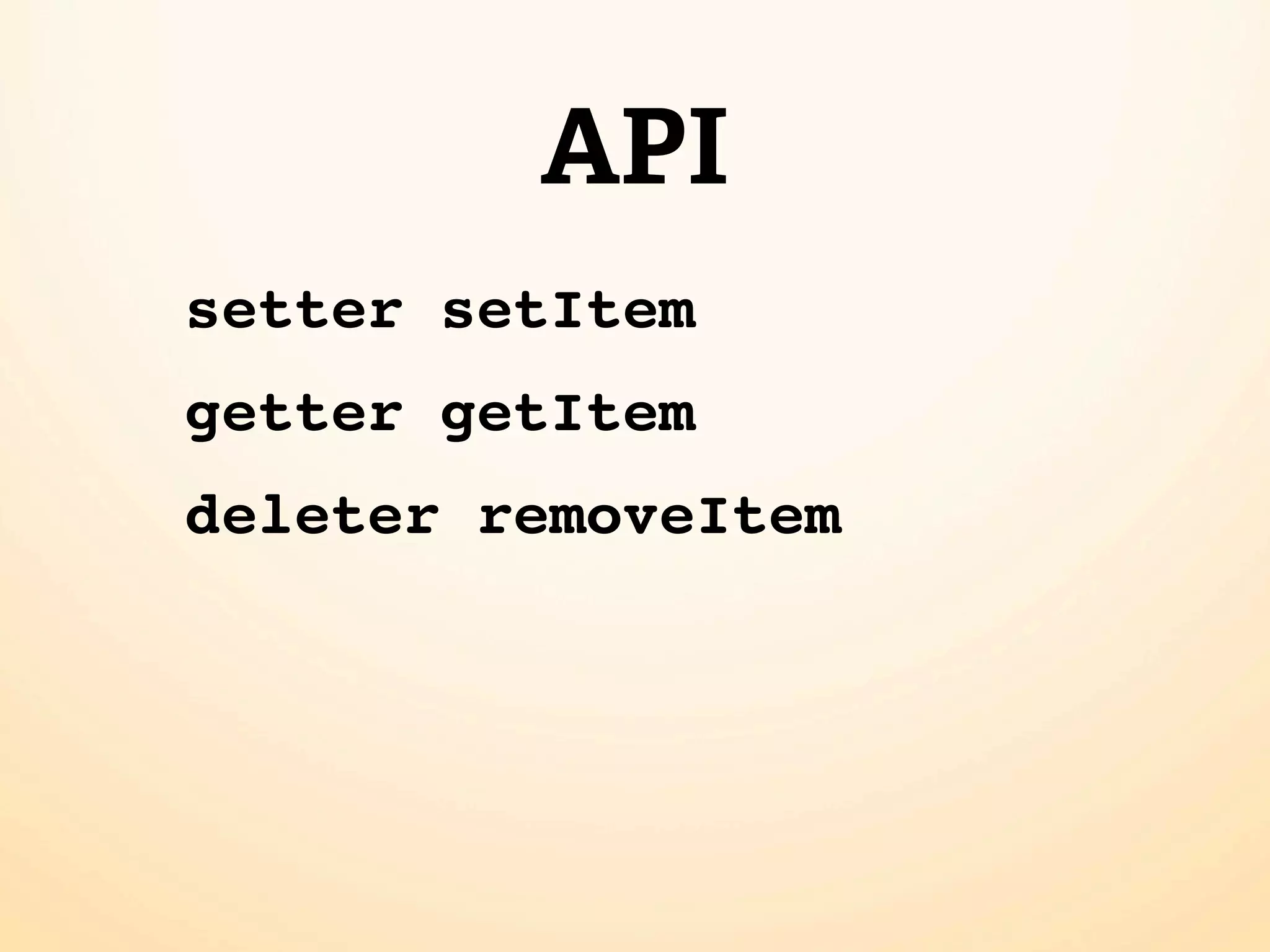
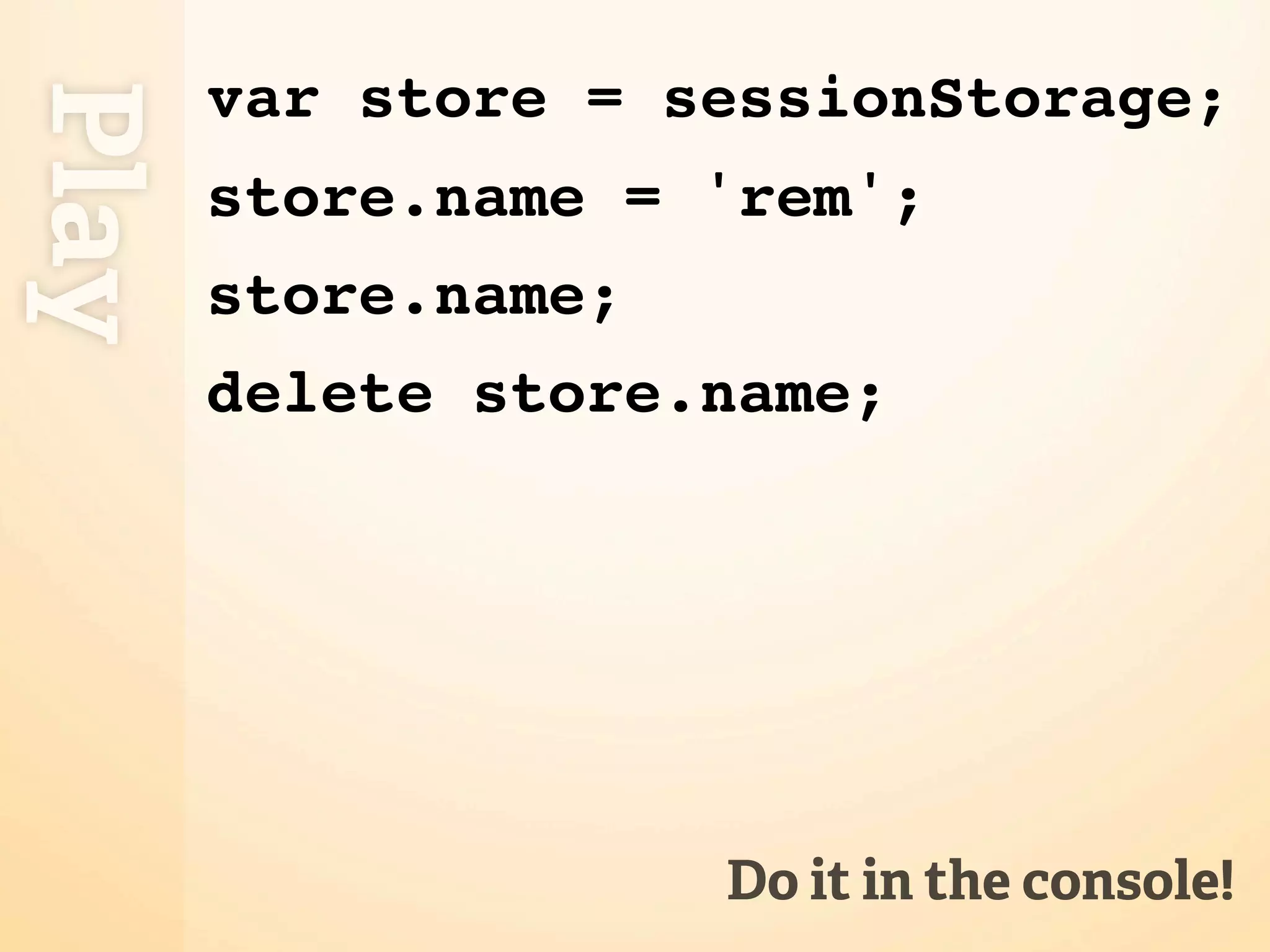
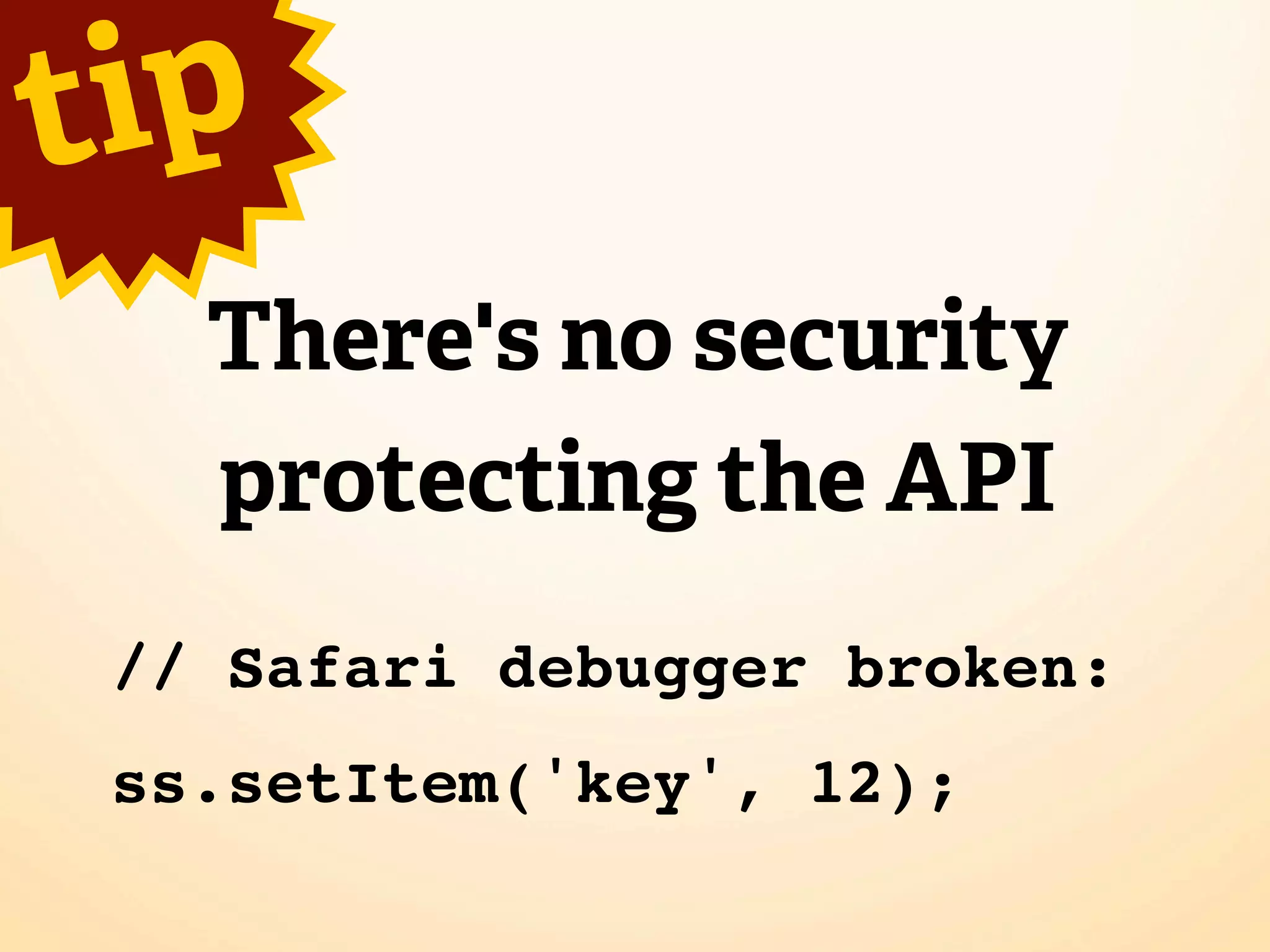

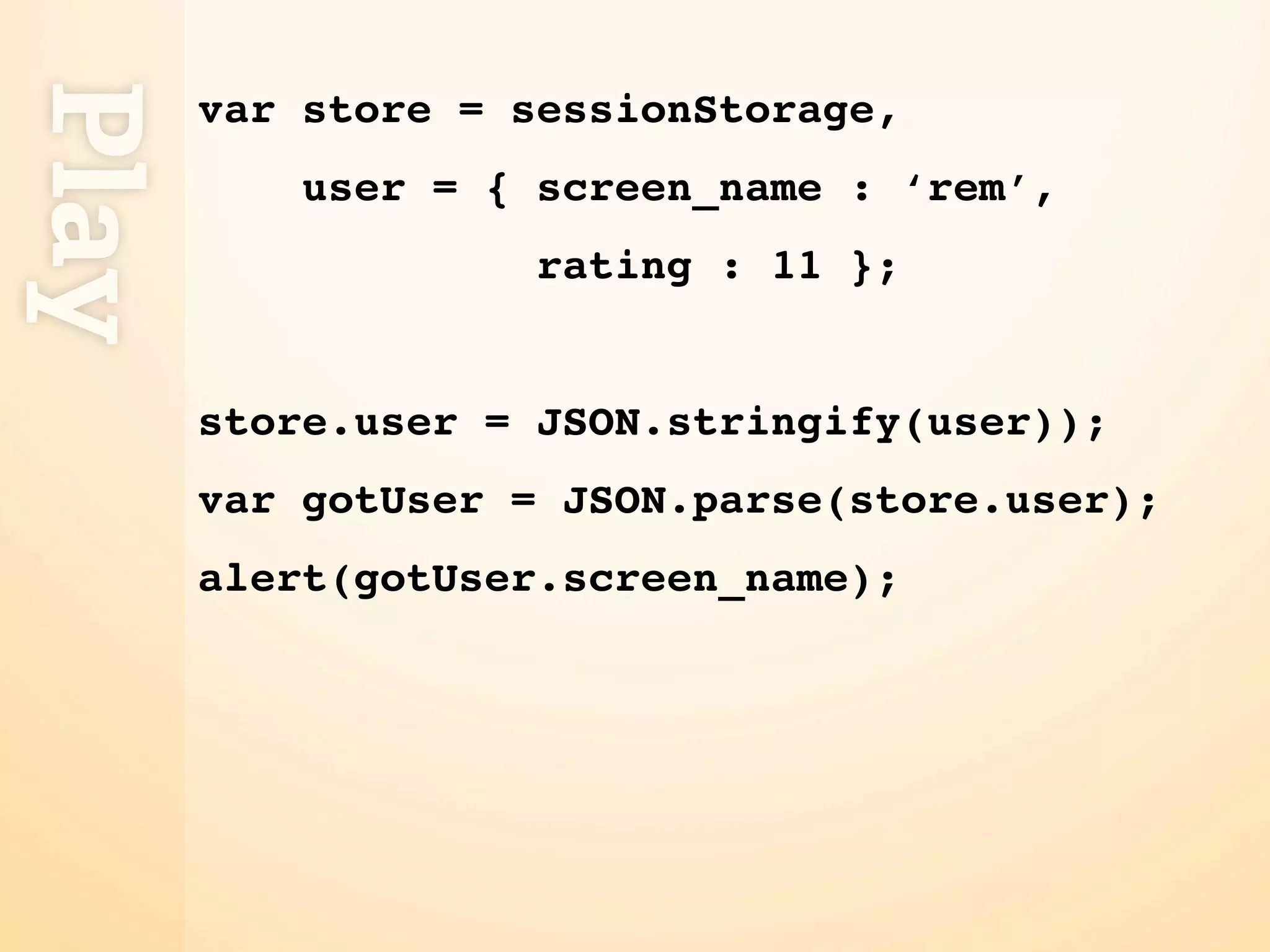
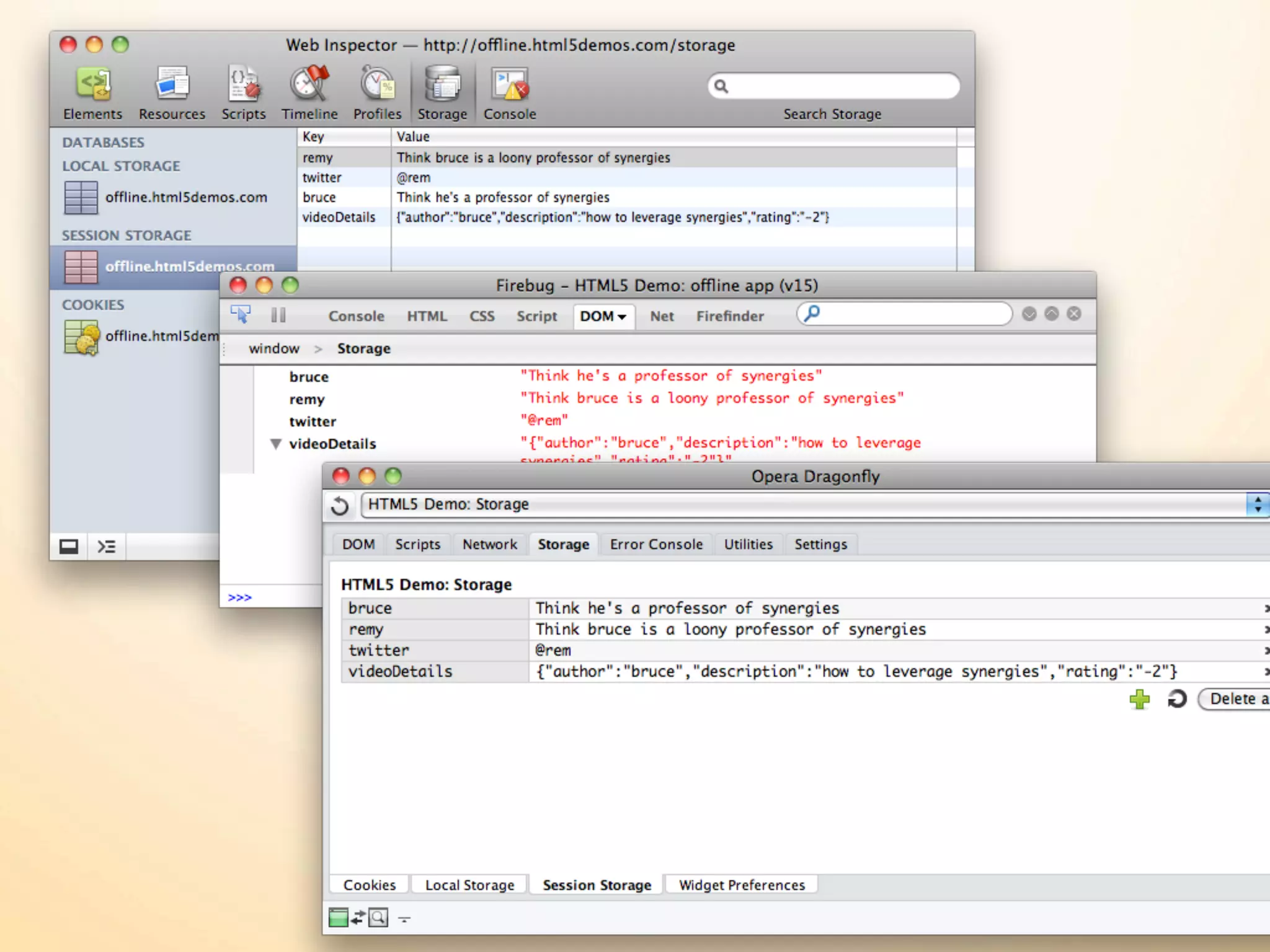
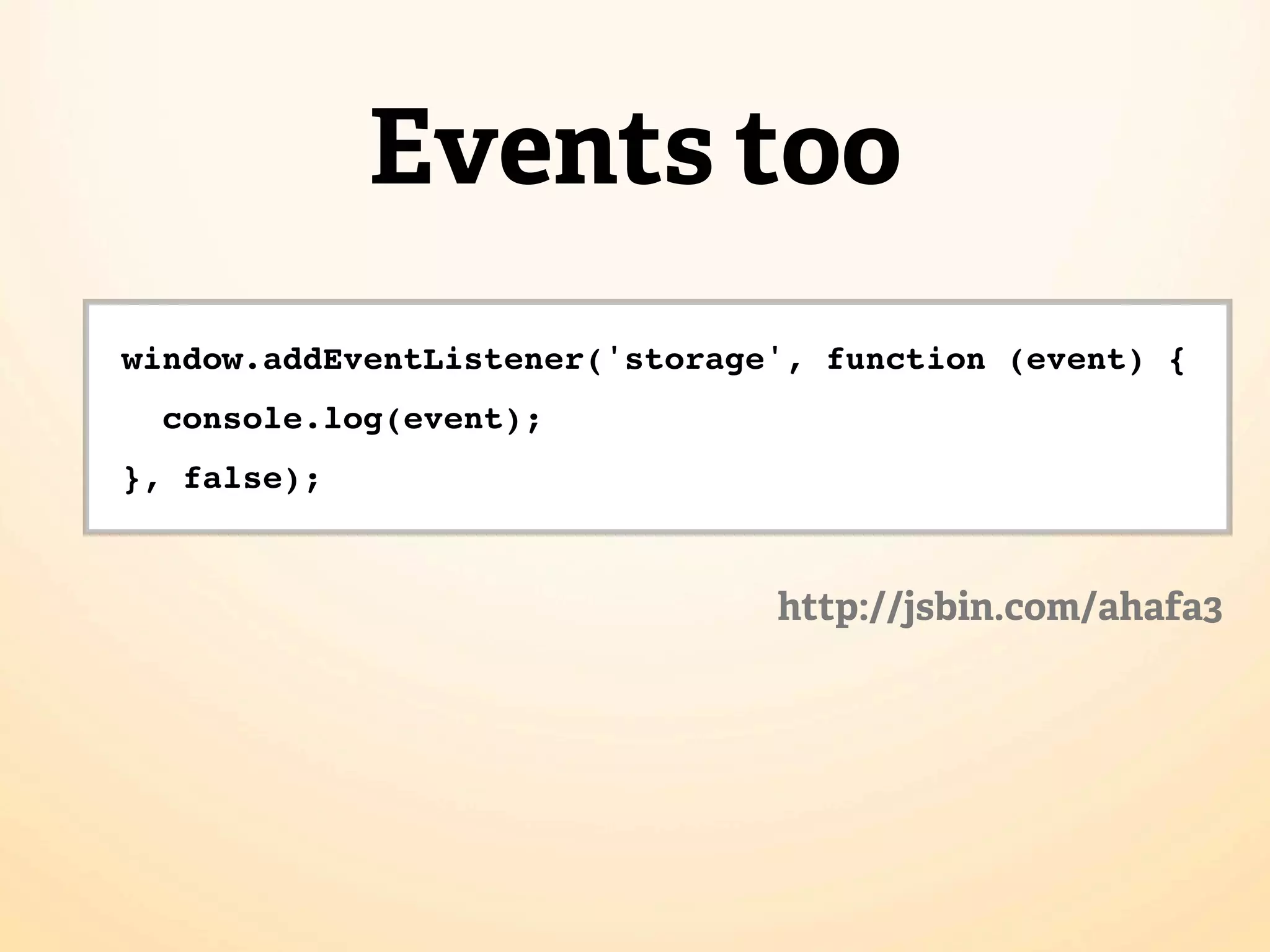
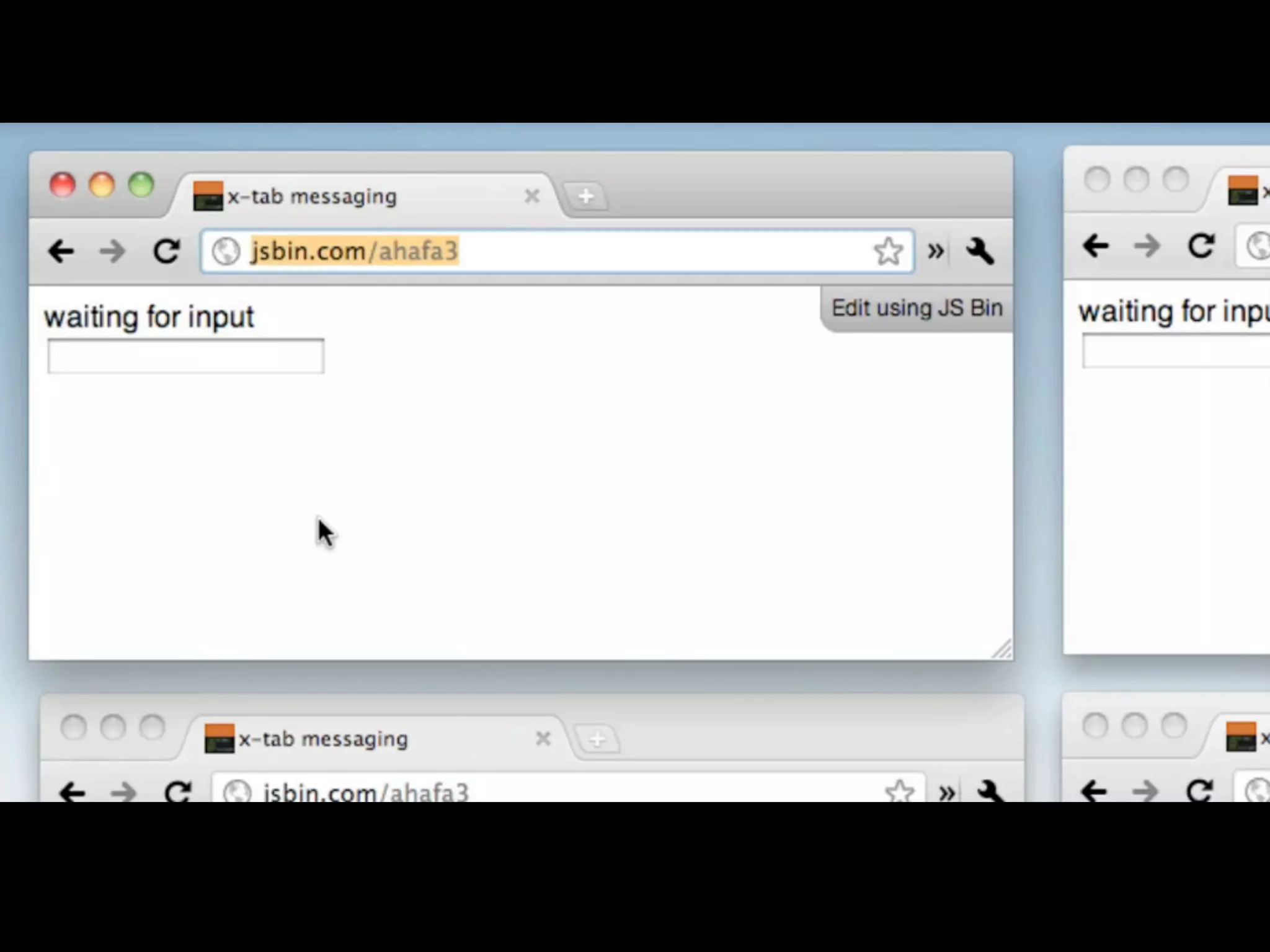
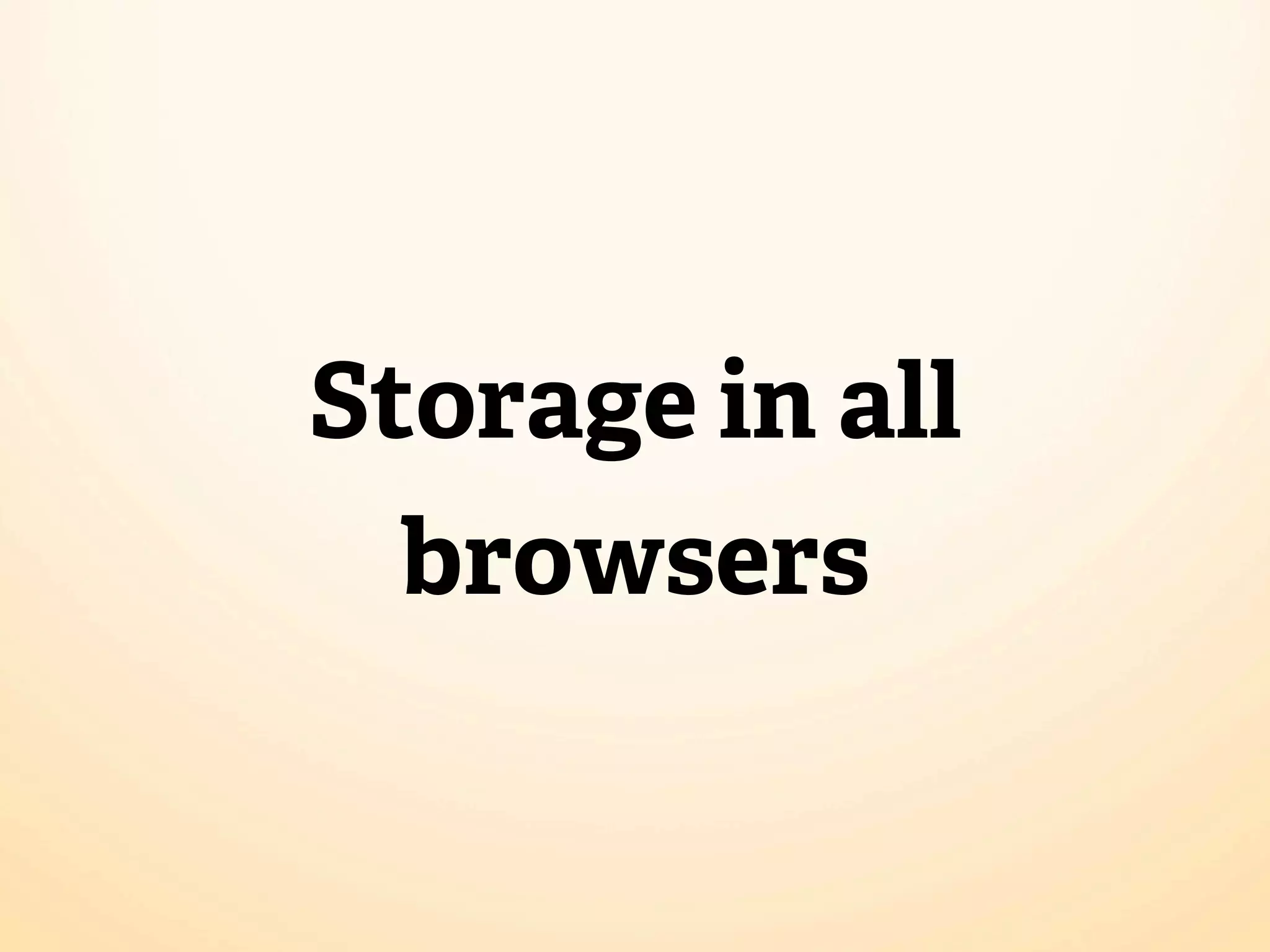
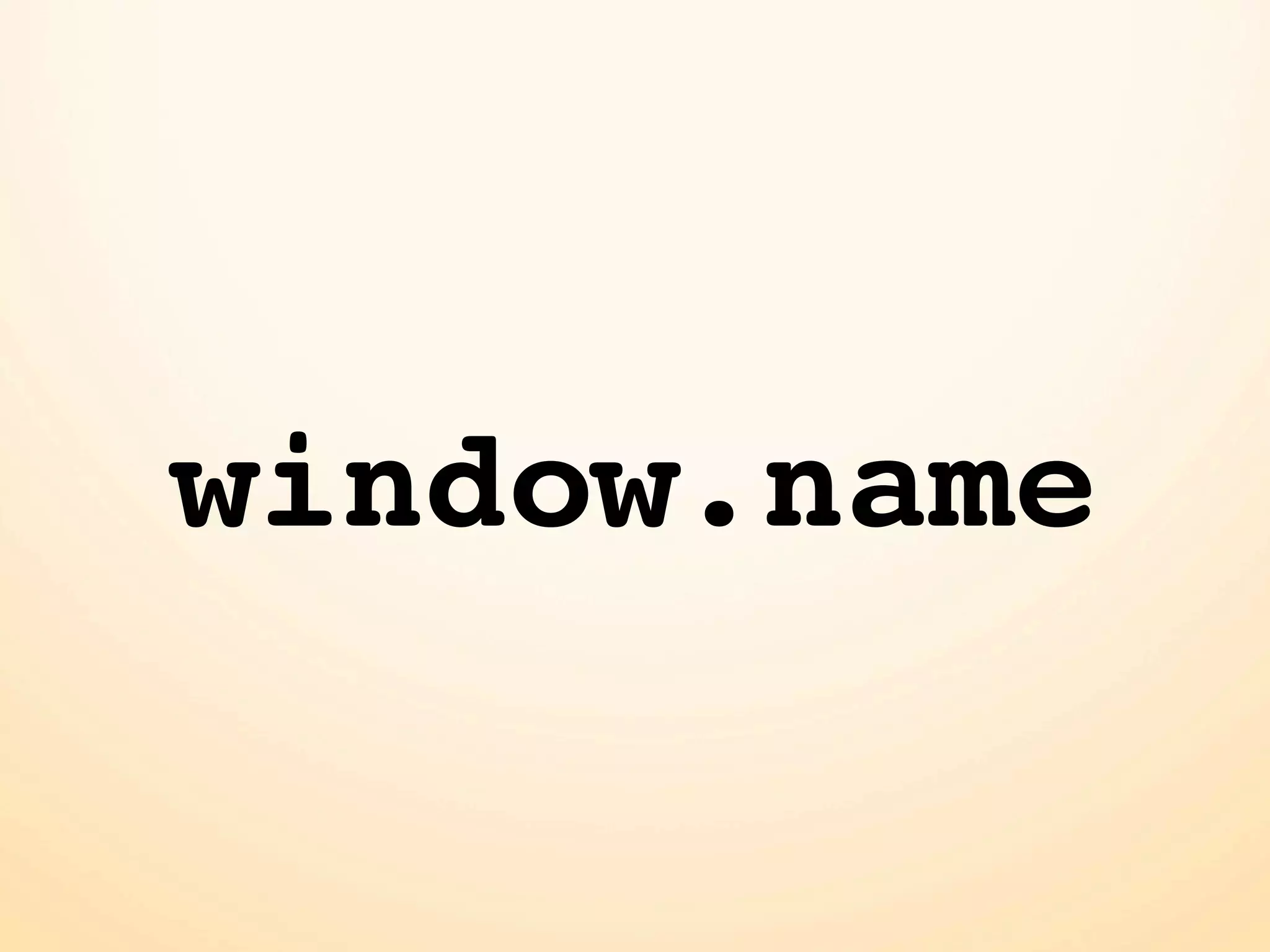
![sessionStorage = (function () { var data = window.name ? JSON.parse(window.name) : {}; return { clear: function () { data = {}; window.top.name = ''; }, getItem: function (key) { return data[key] || null; }, removeItem: function (key) { delete data[key]; window.top.name = JSON.stringify(data); }, setItem: function (key, value) { data[key] = value; window.top.name = JSON.stringify(data); } }; })(); http://gist.github.com/350433](https://image.slidesharecdn.com/is-html5-ready-workshop-110727181512-phpapp02/75/Is-HTML5-Ready-workshop-47-2048.jpg)
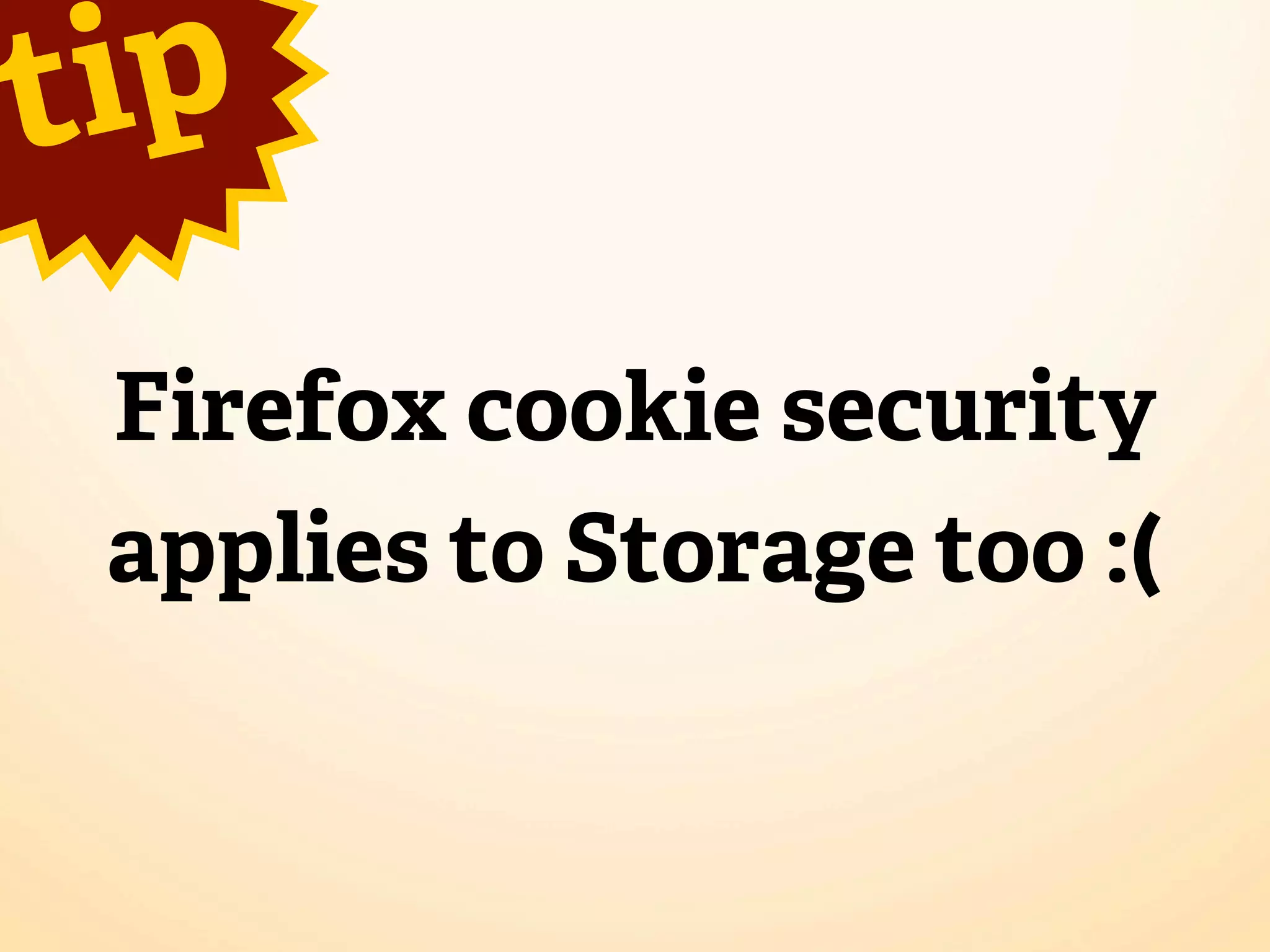
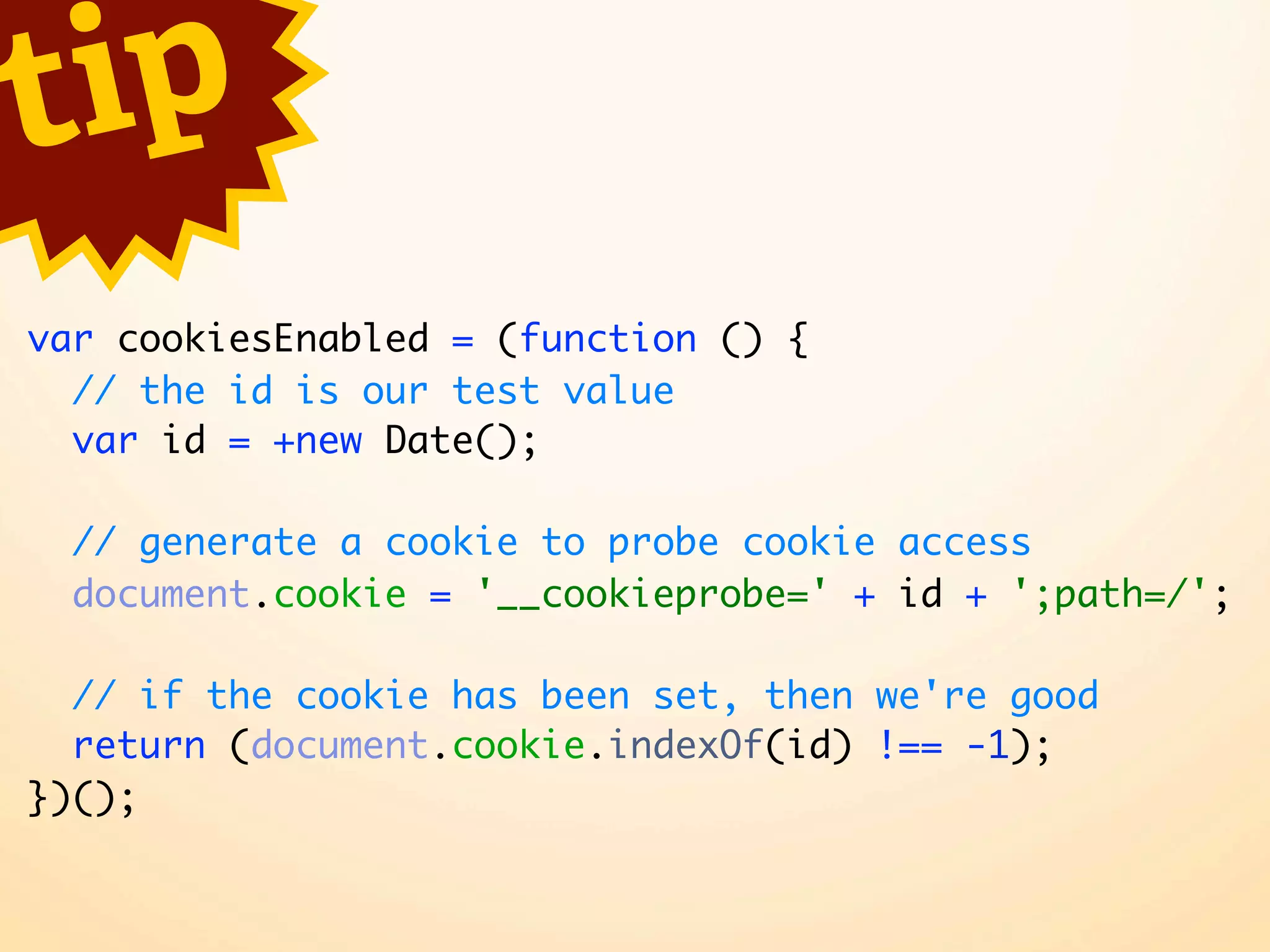

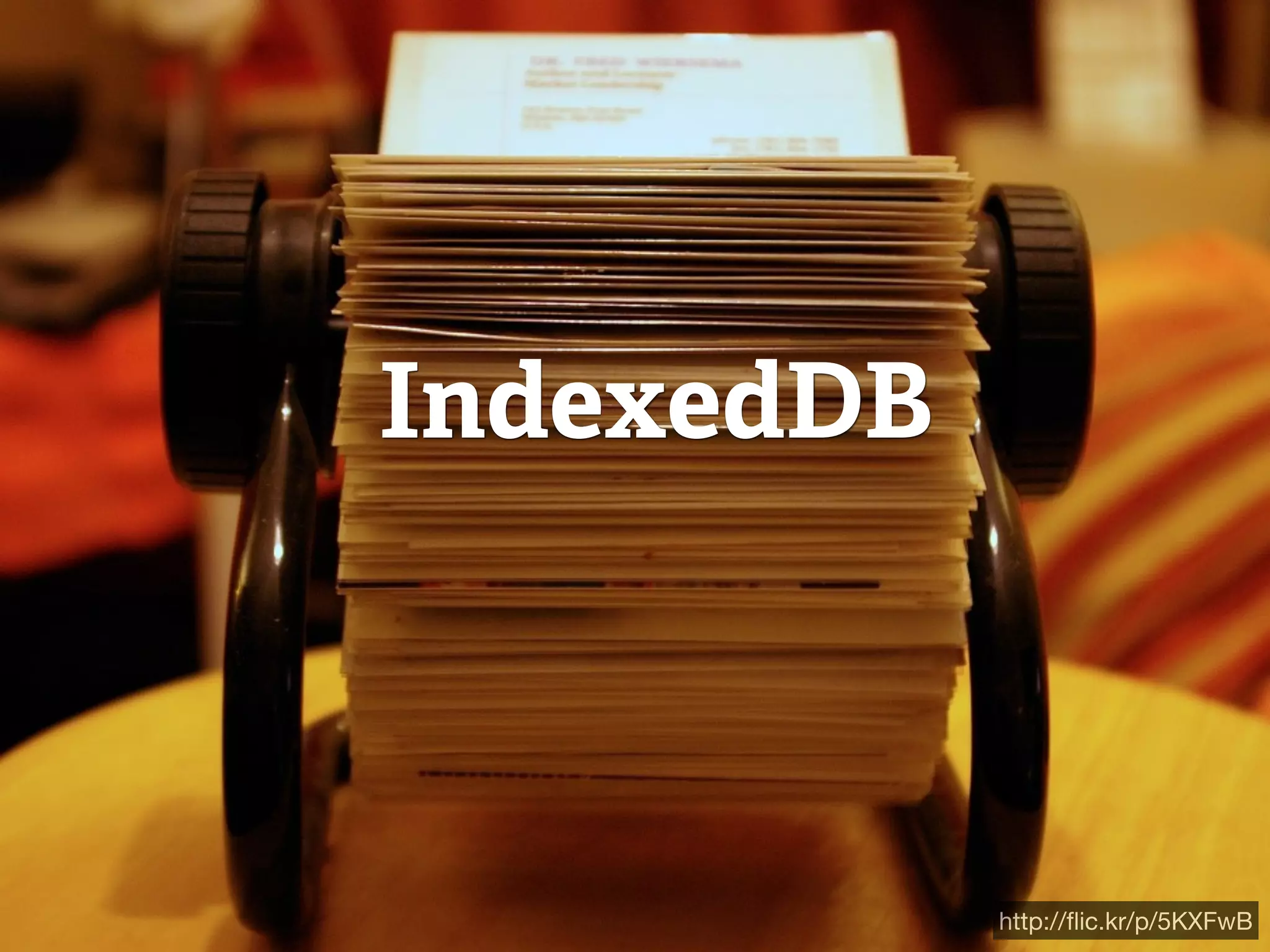
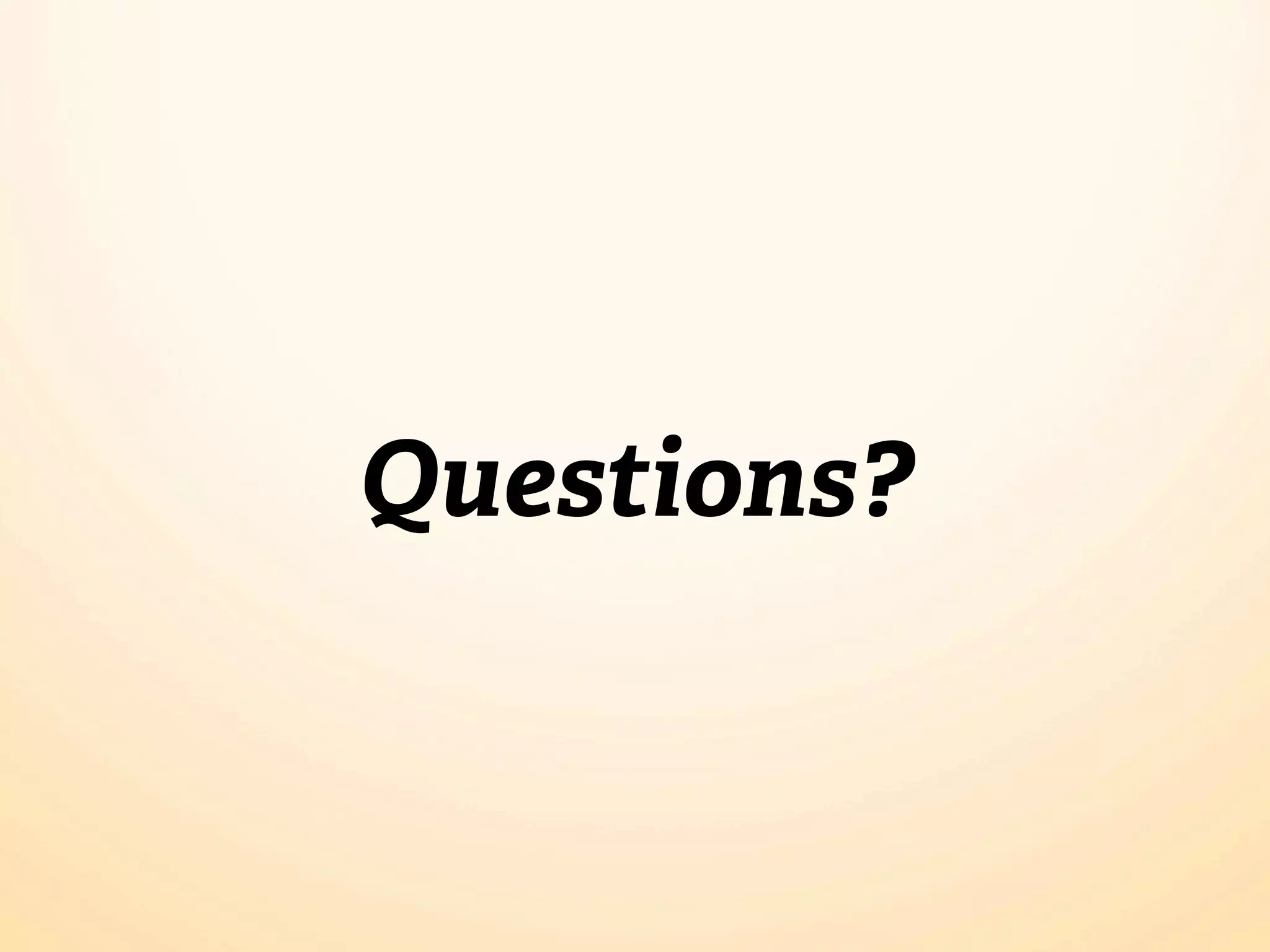
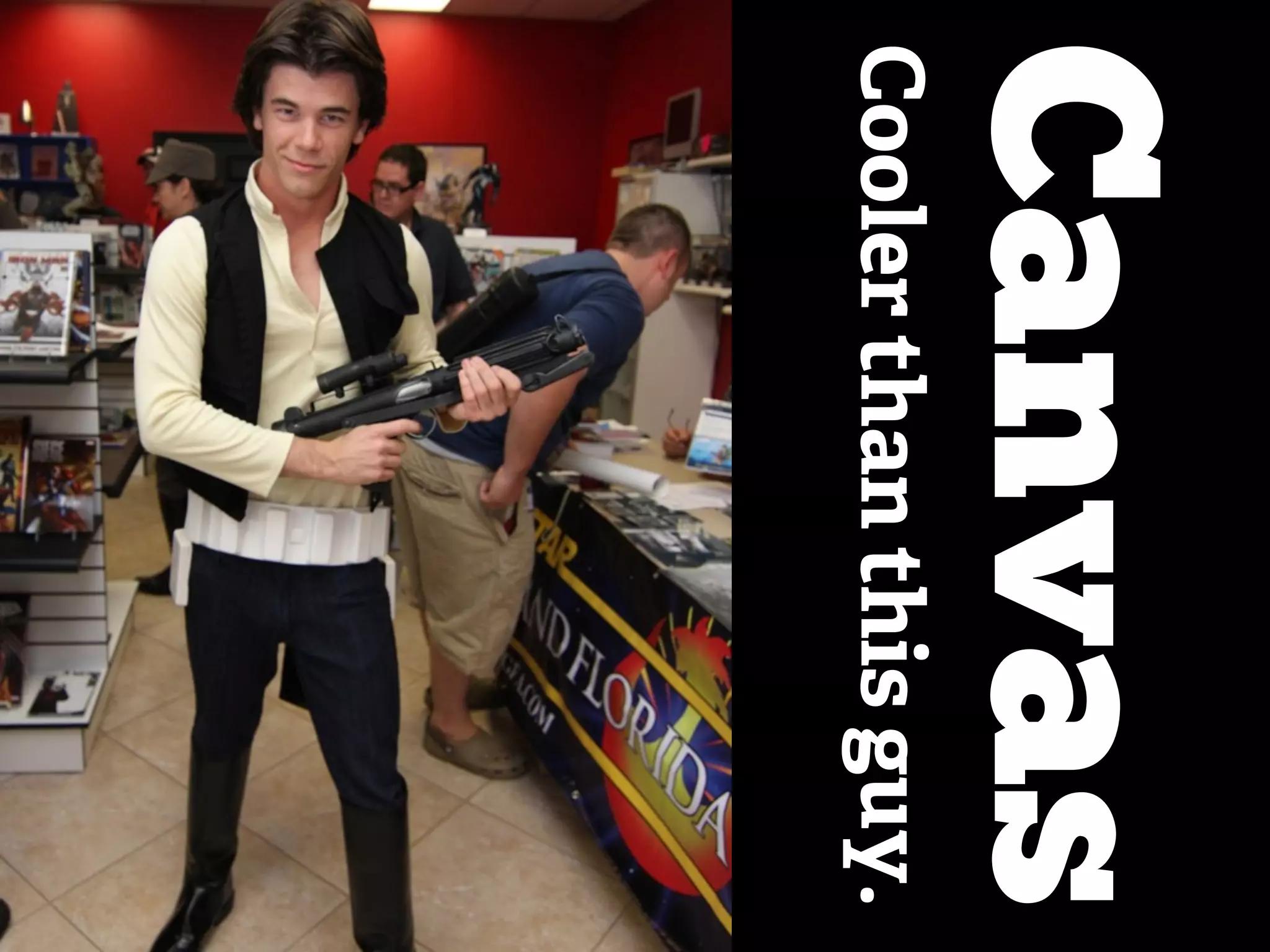
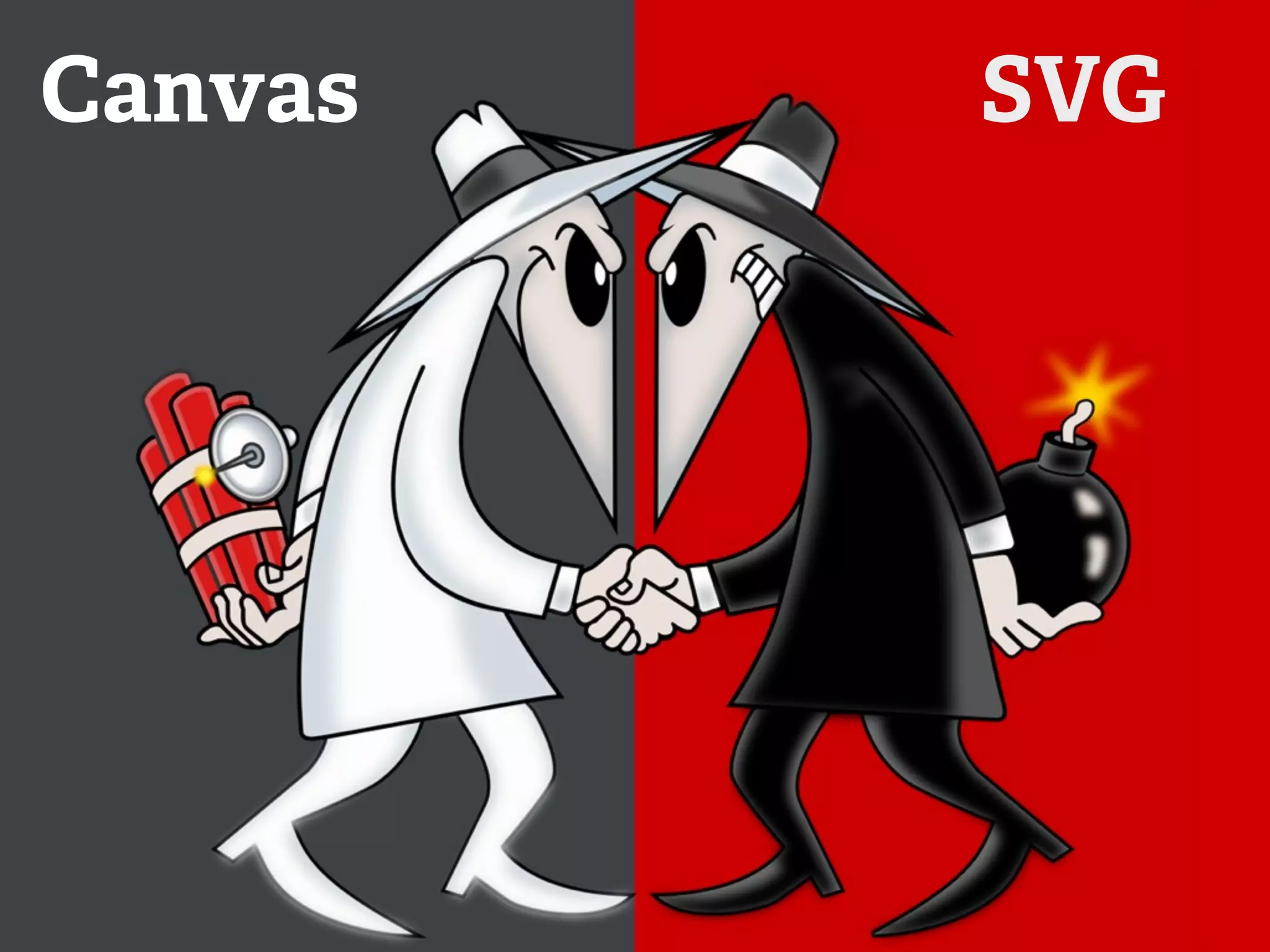
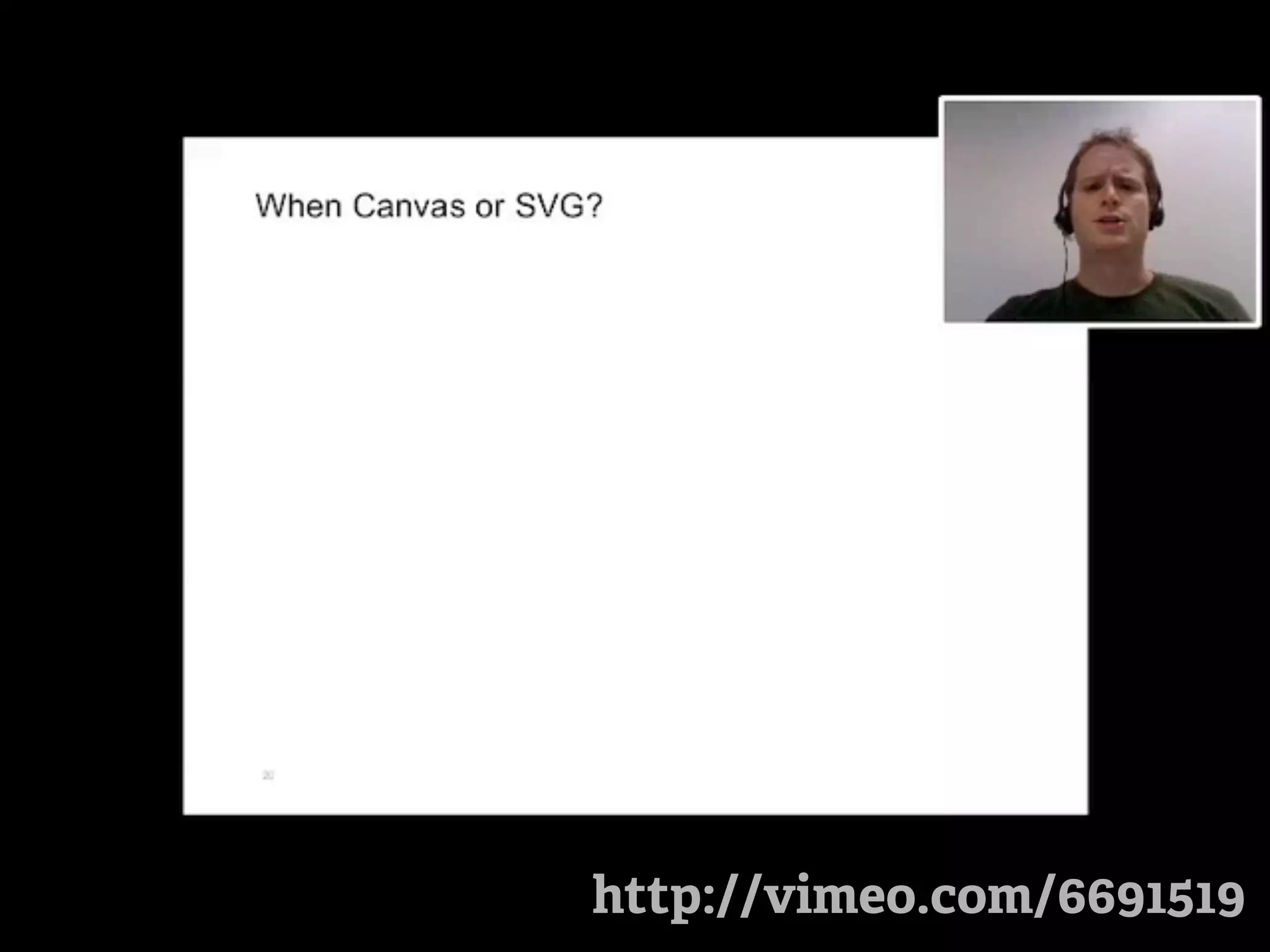
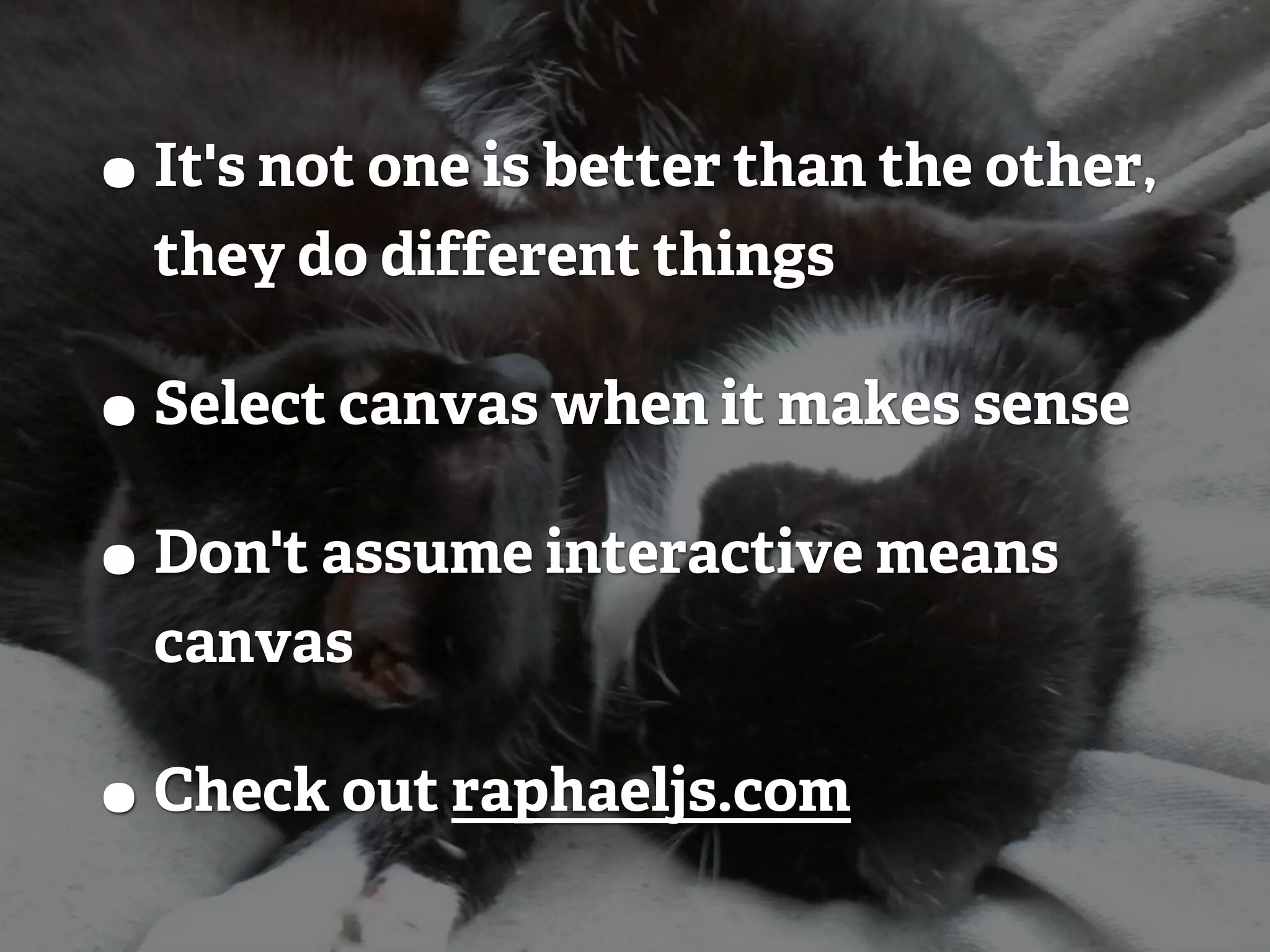
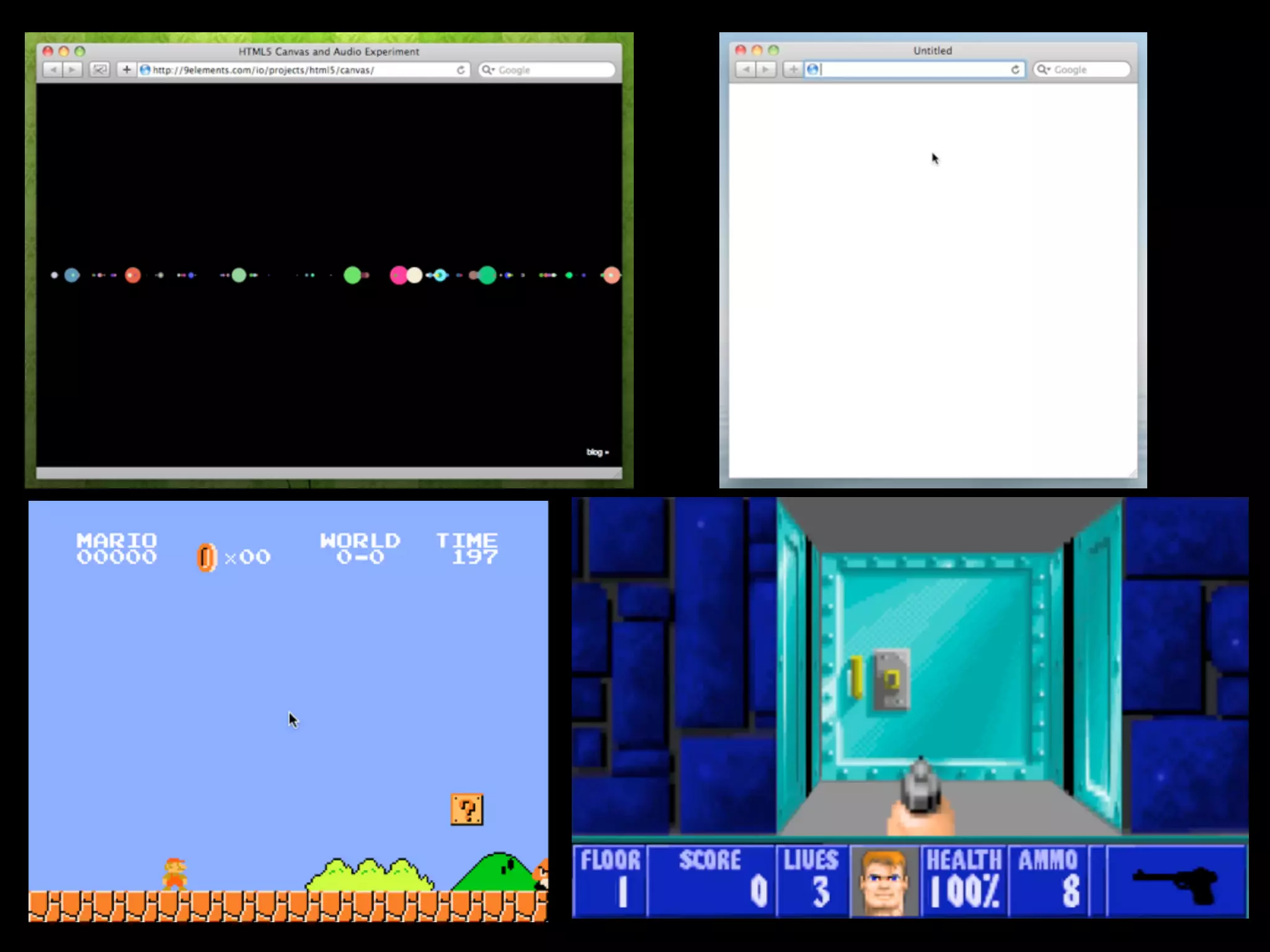
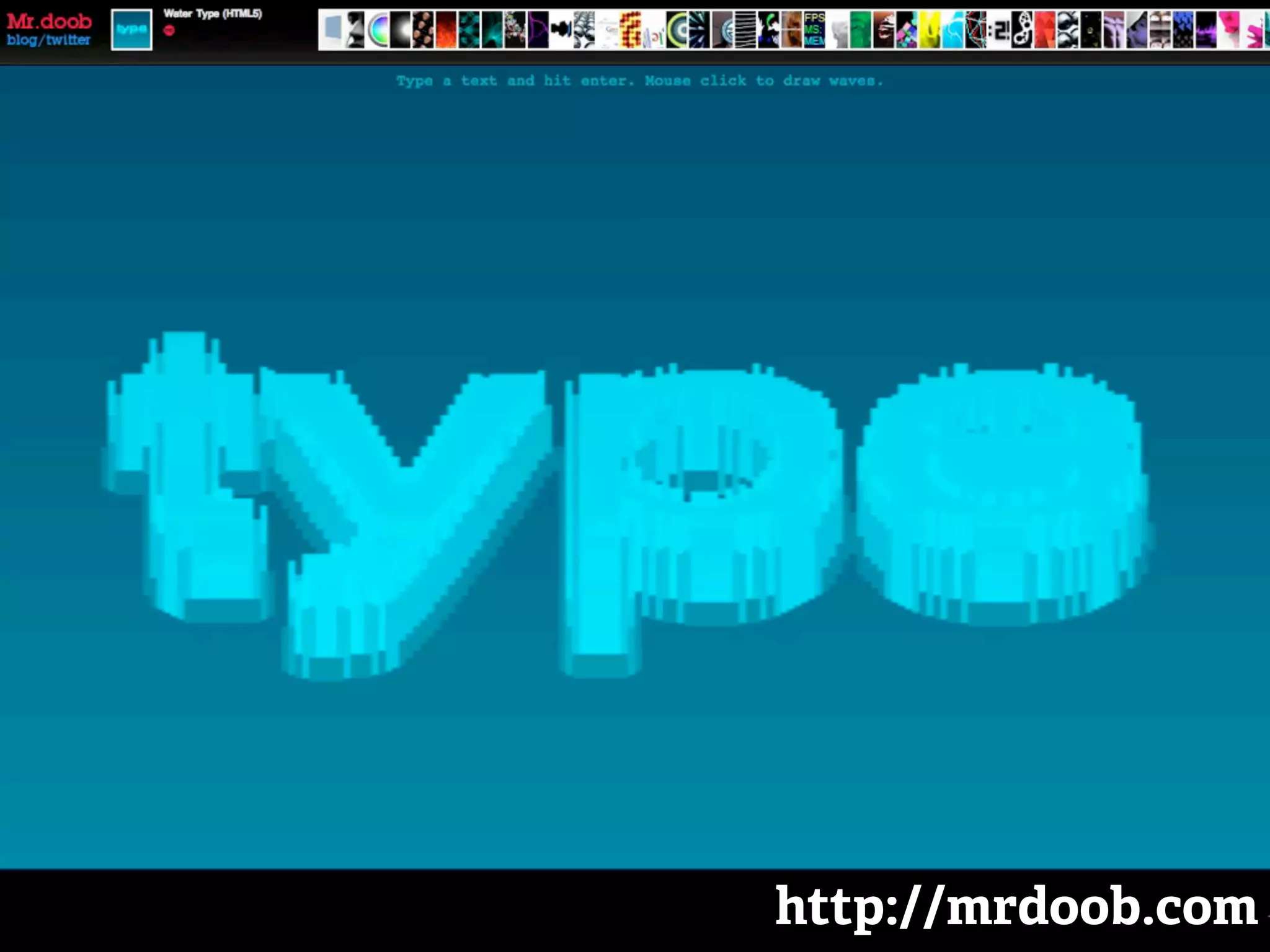
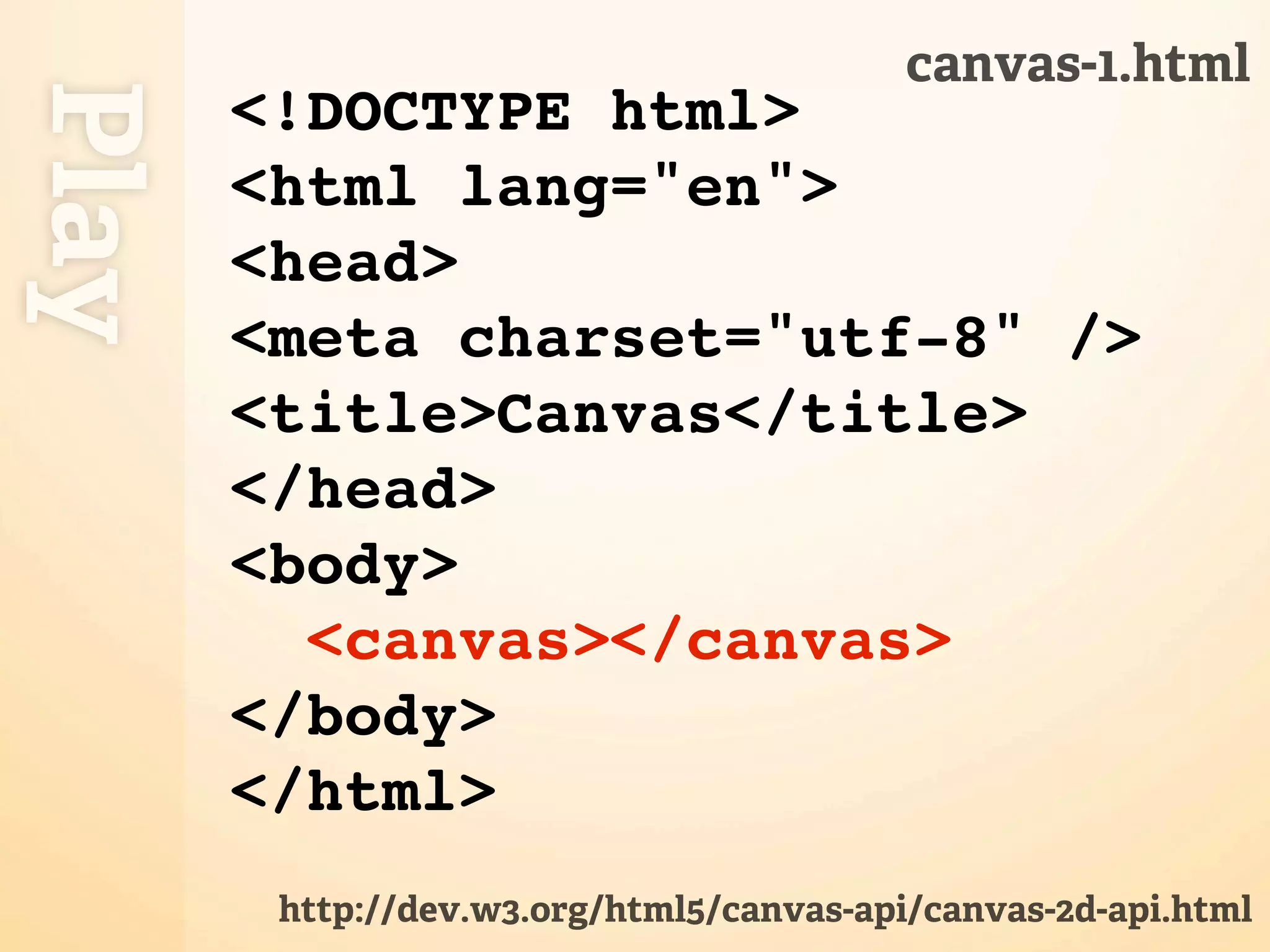
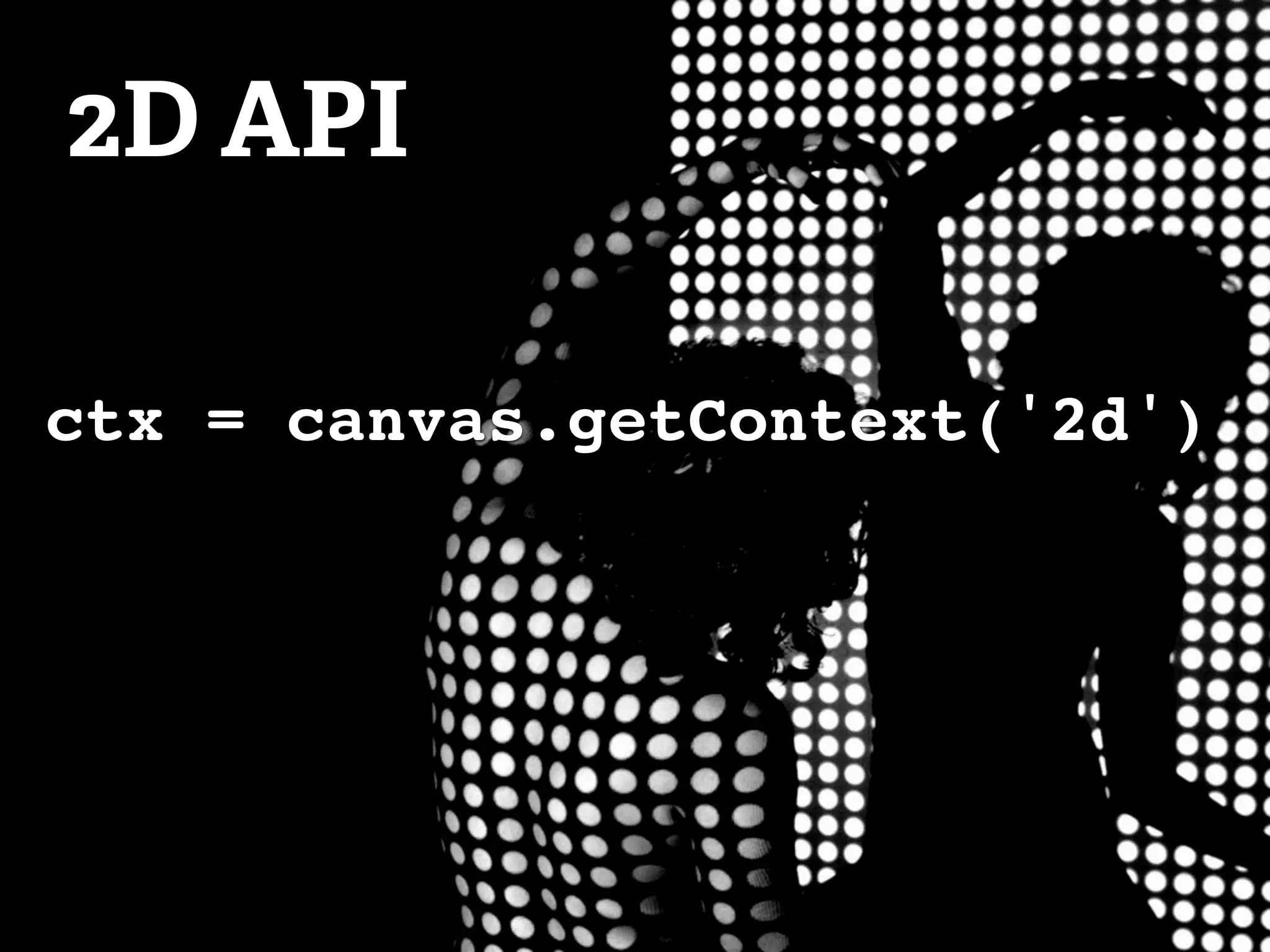
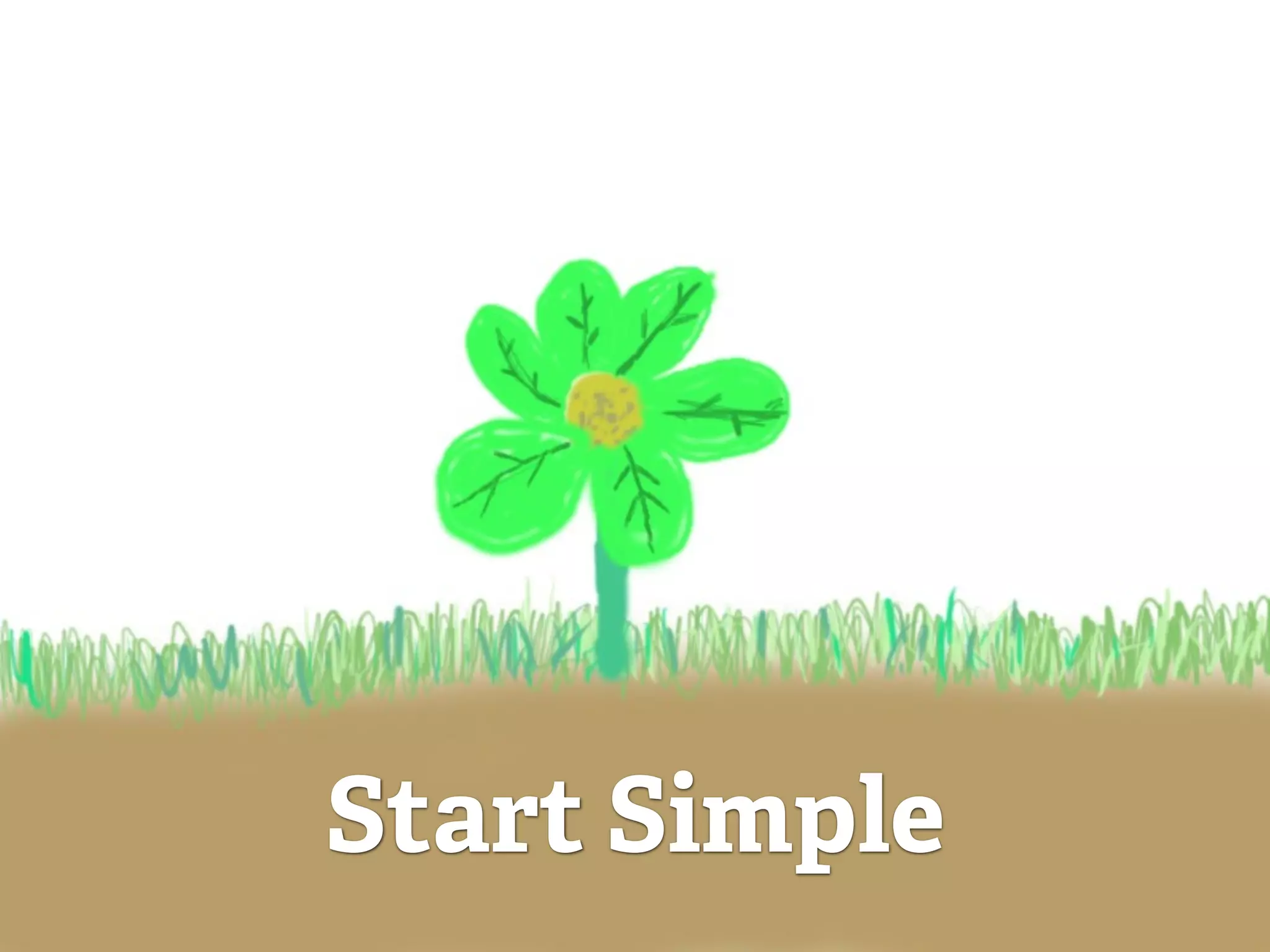
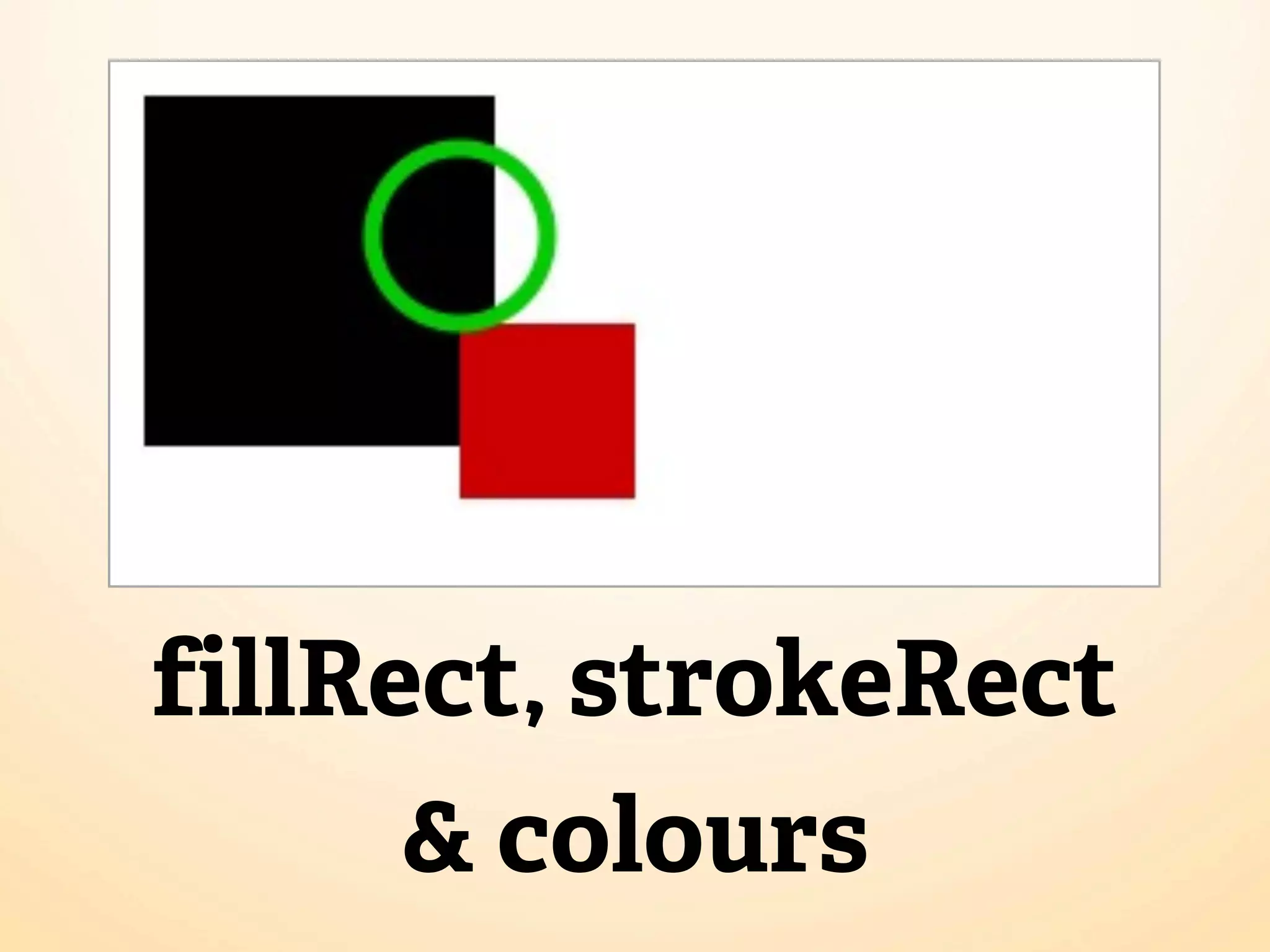
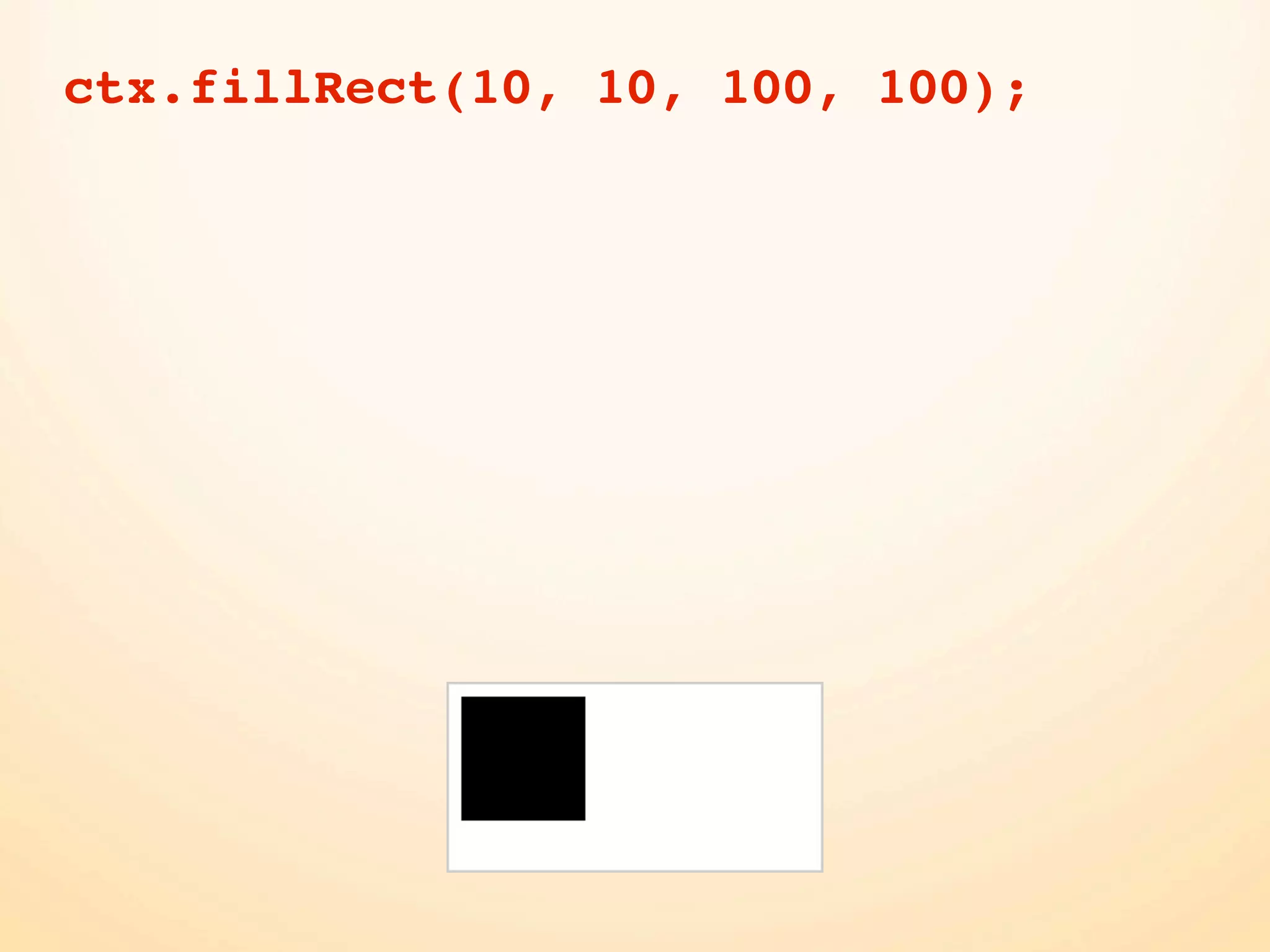
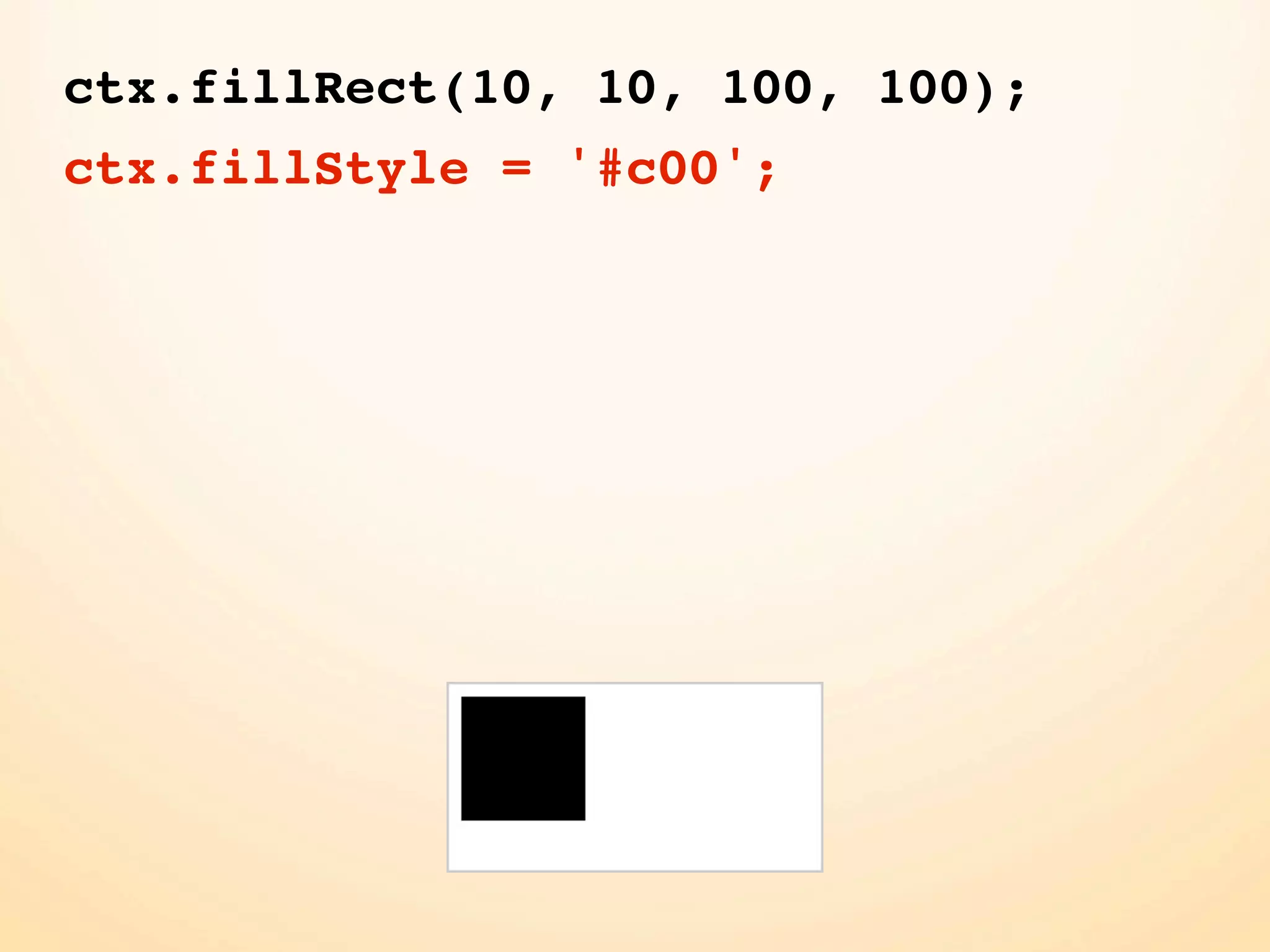
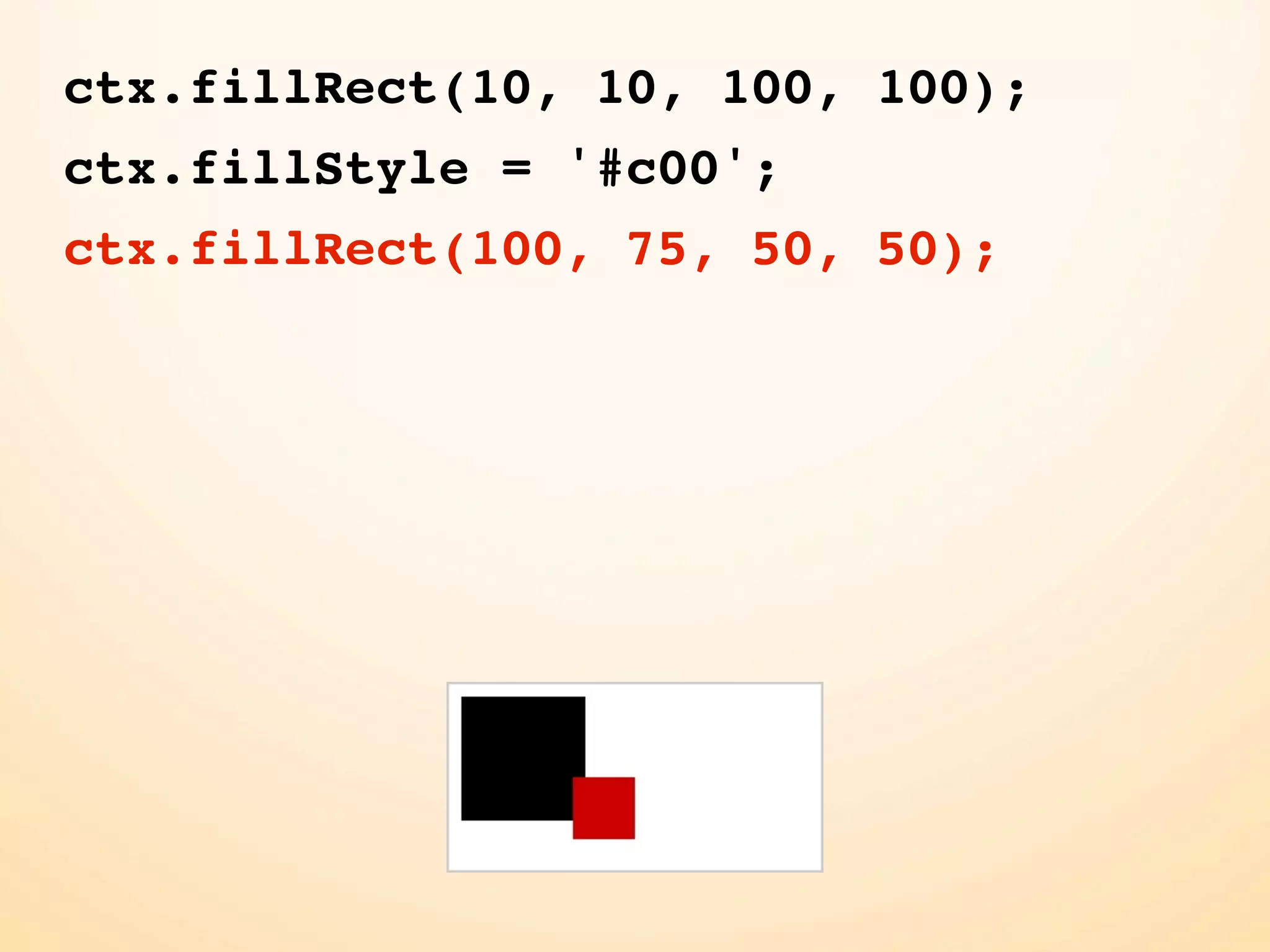
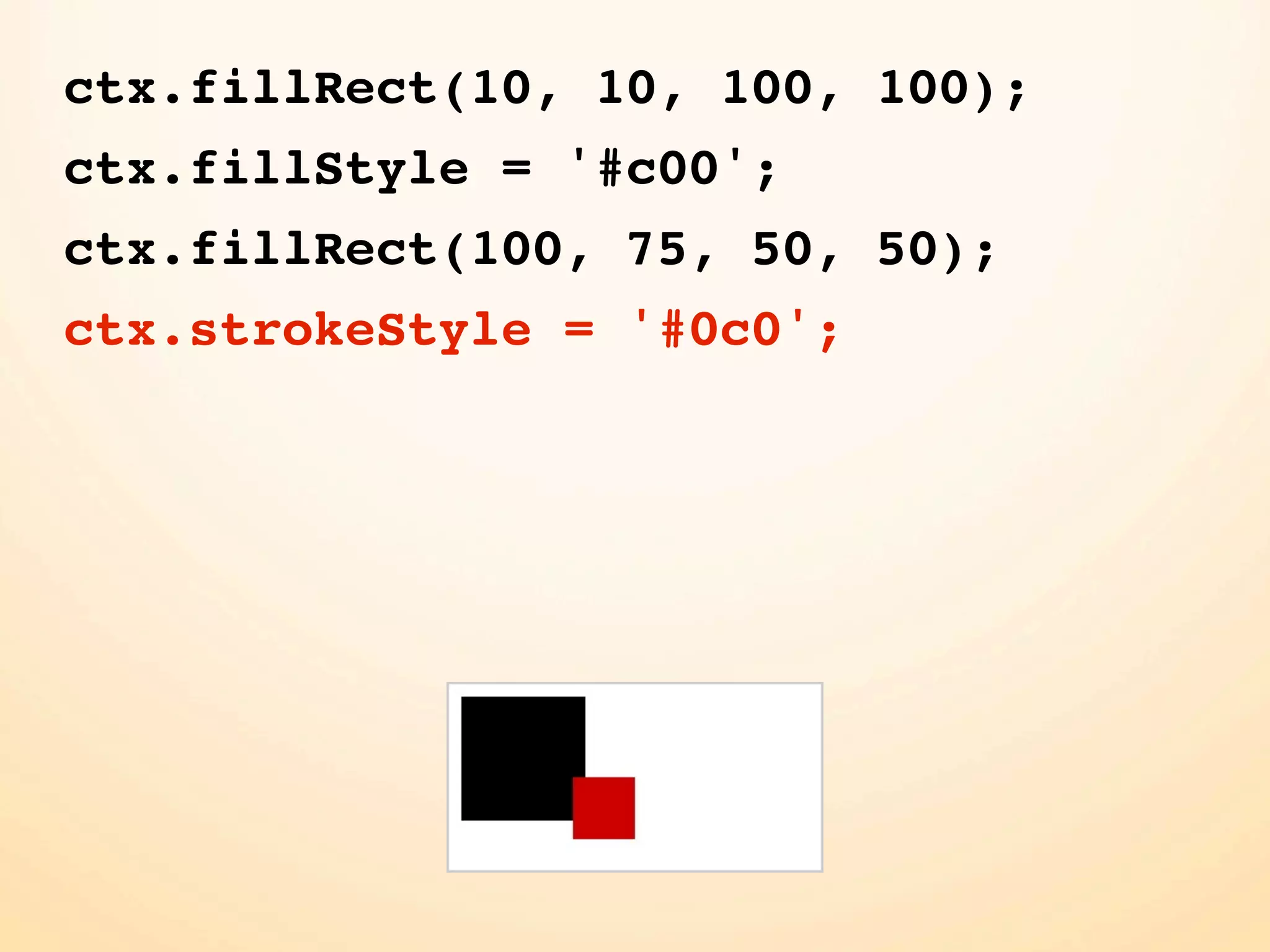
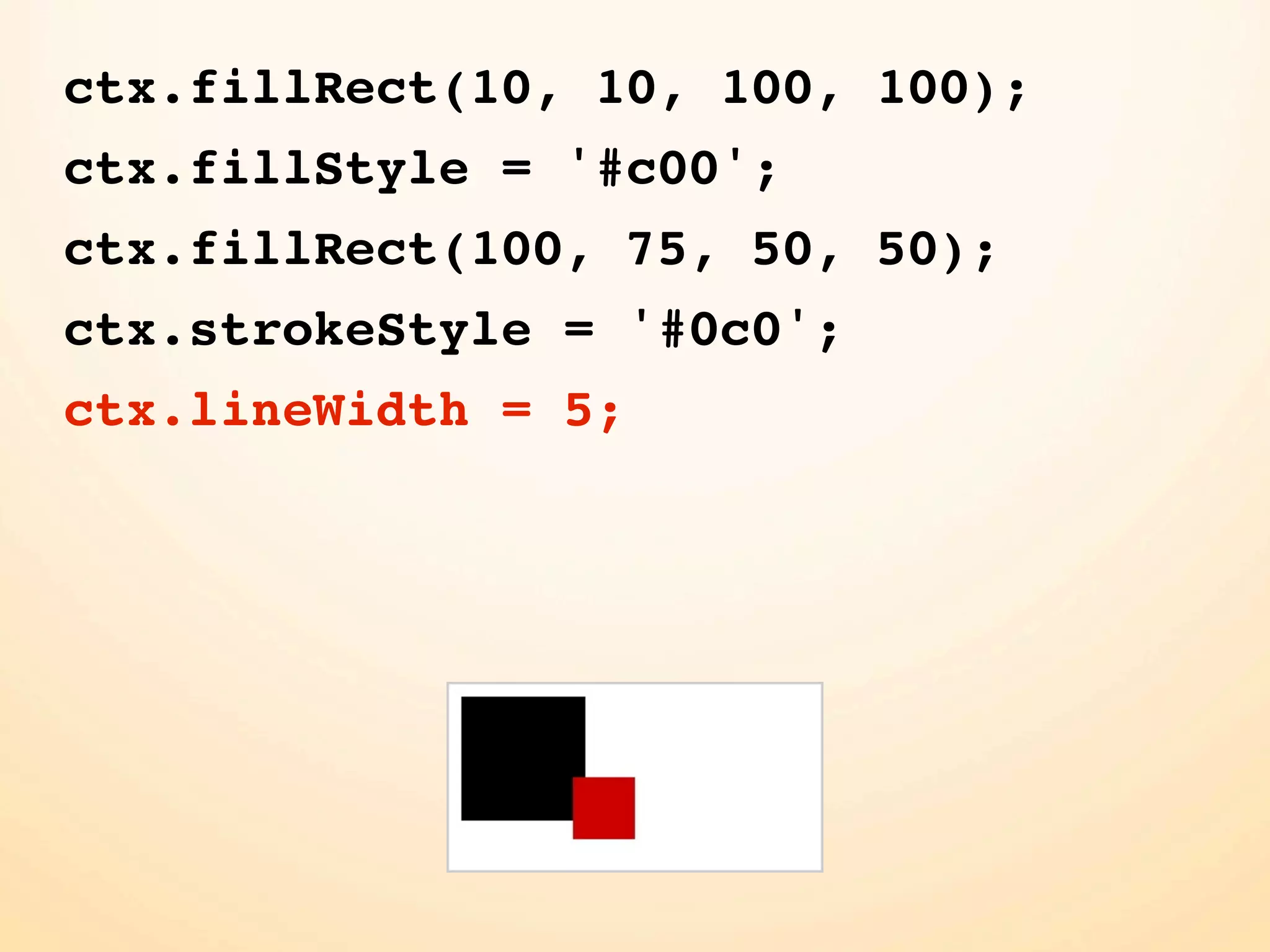
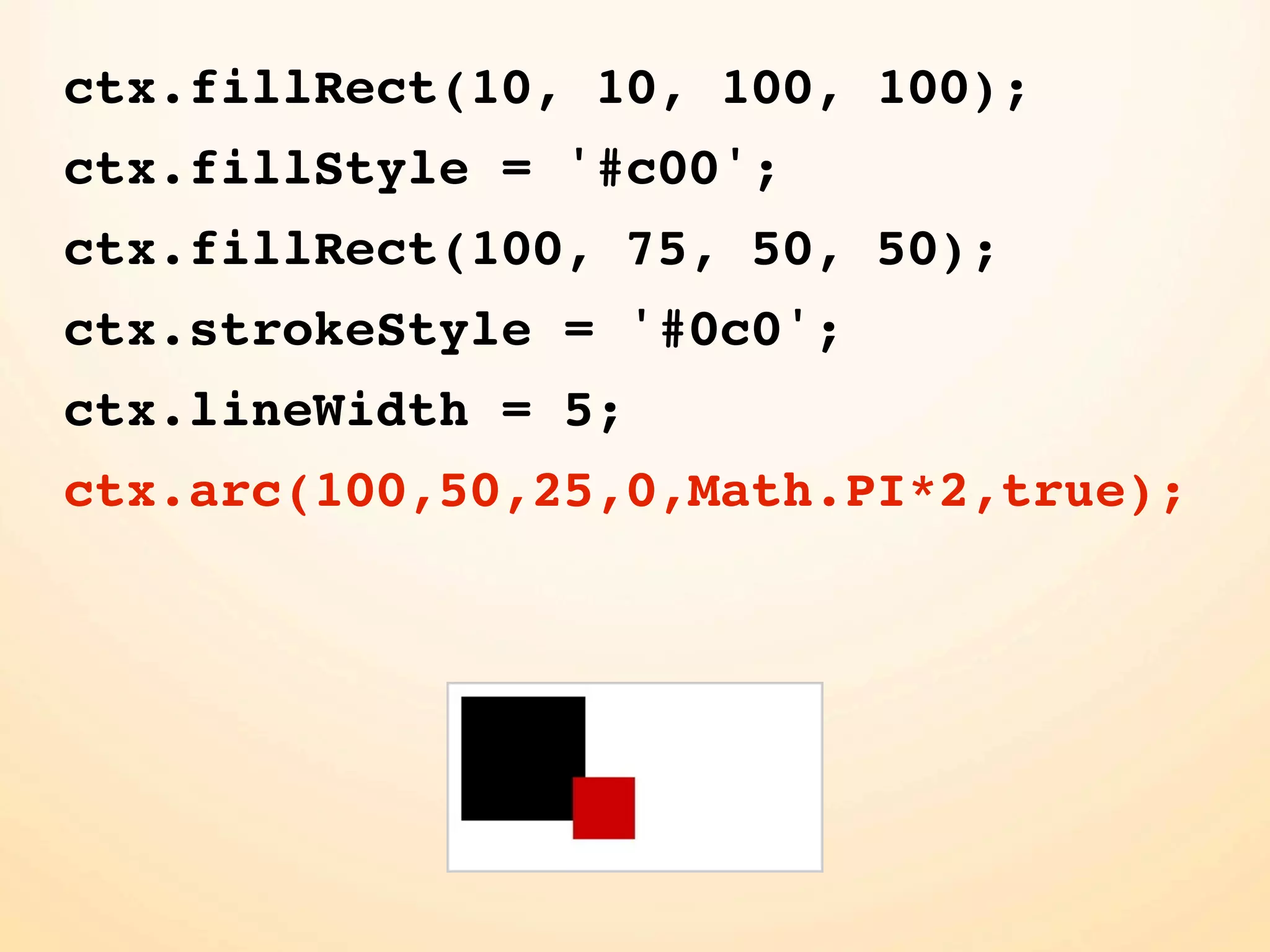
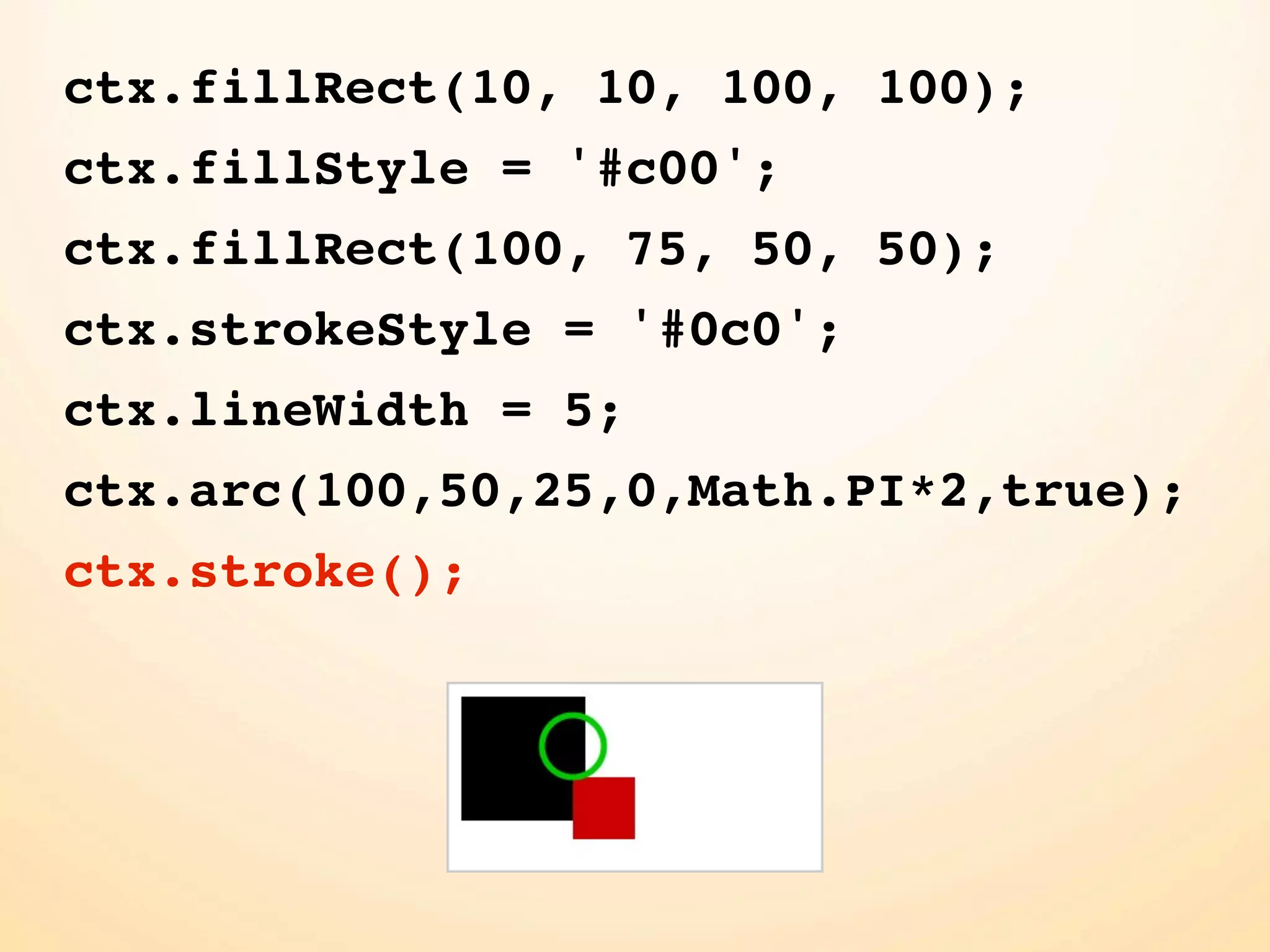
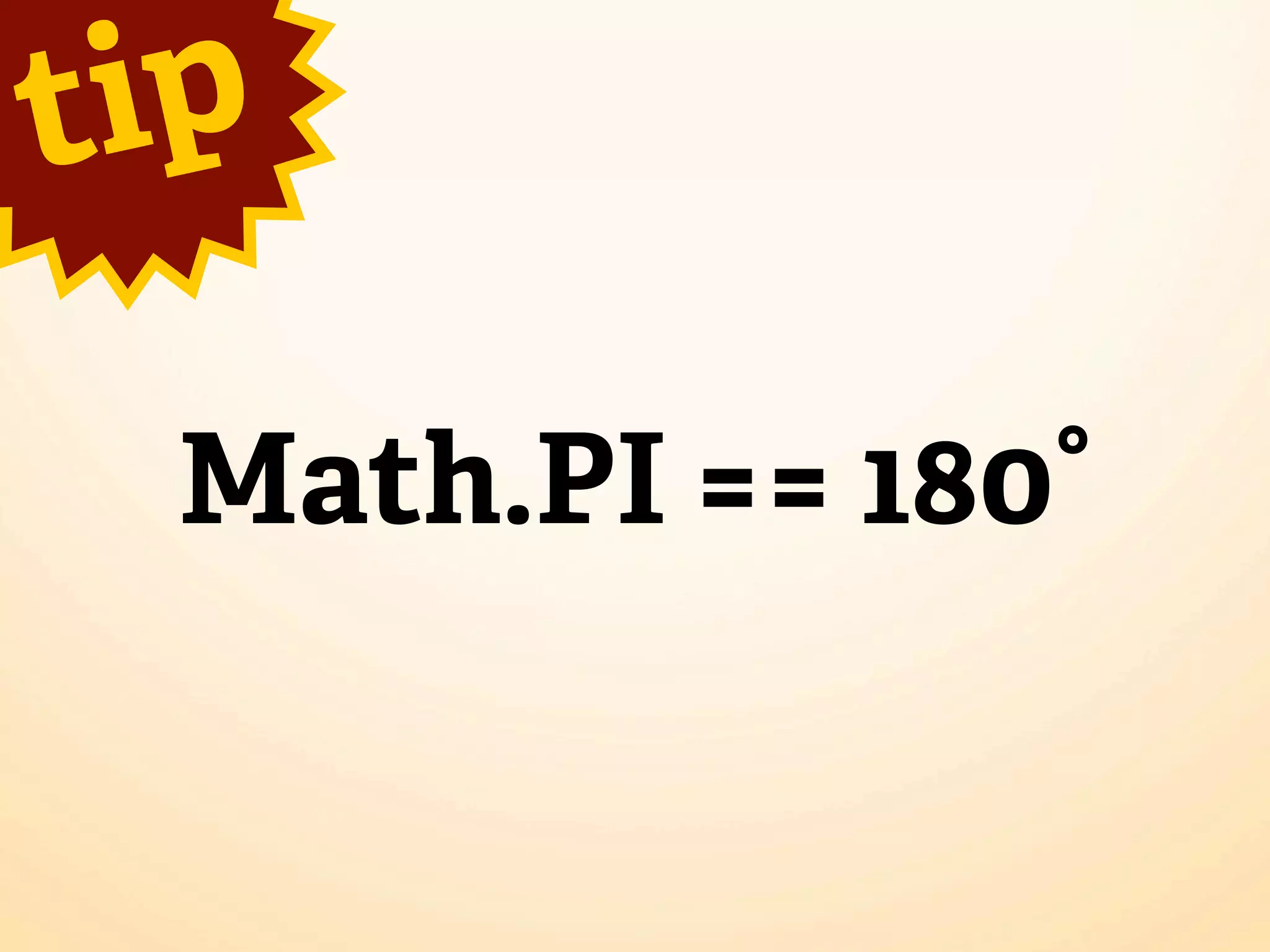
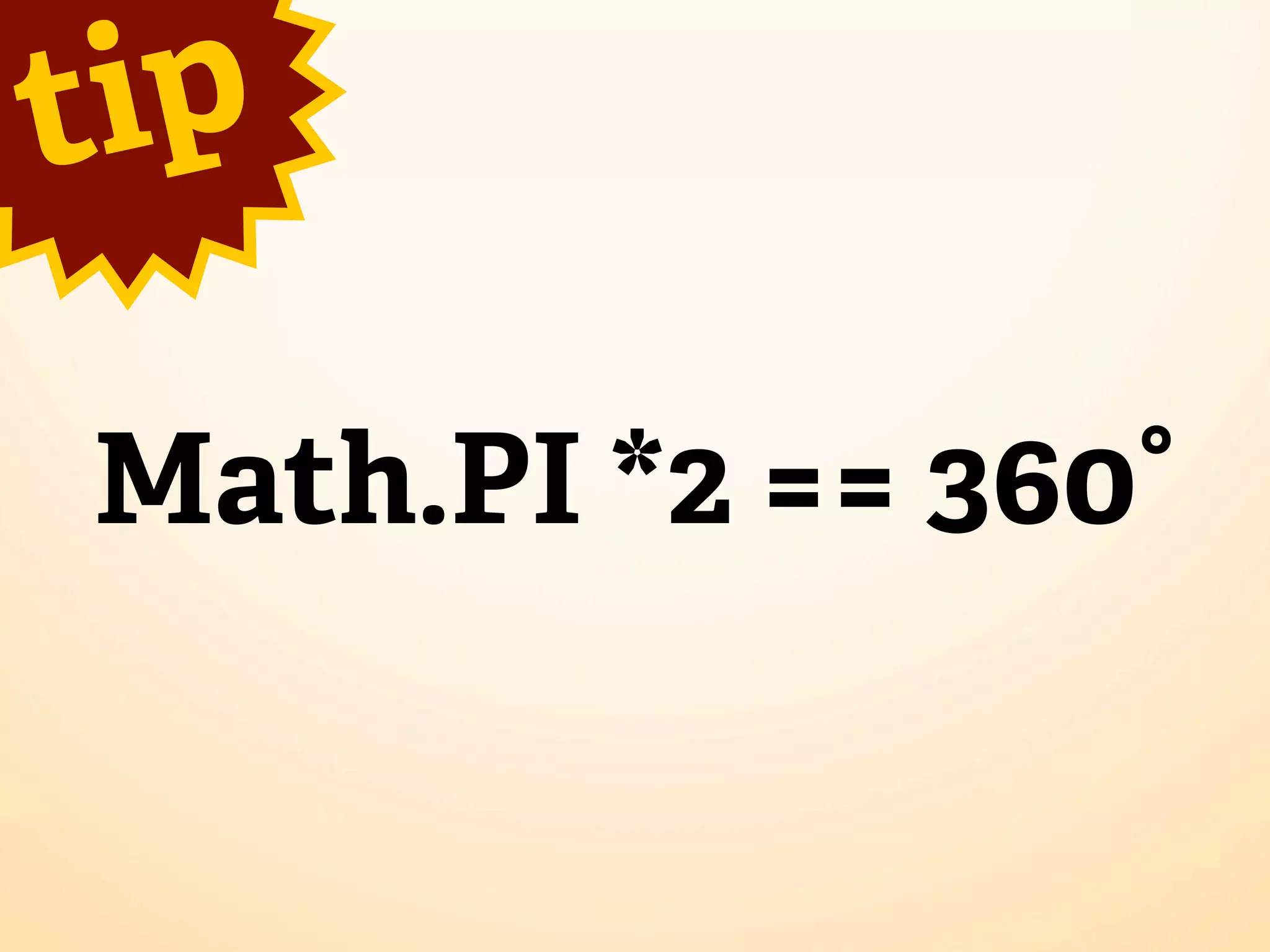
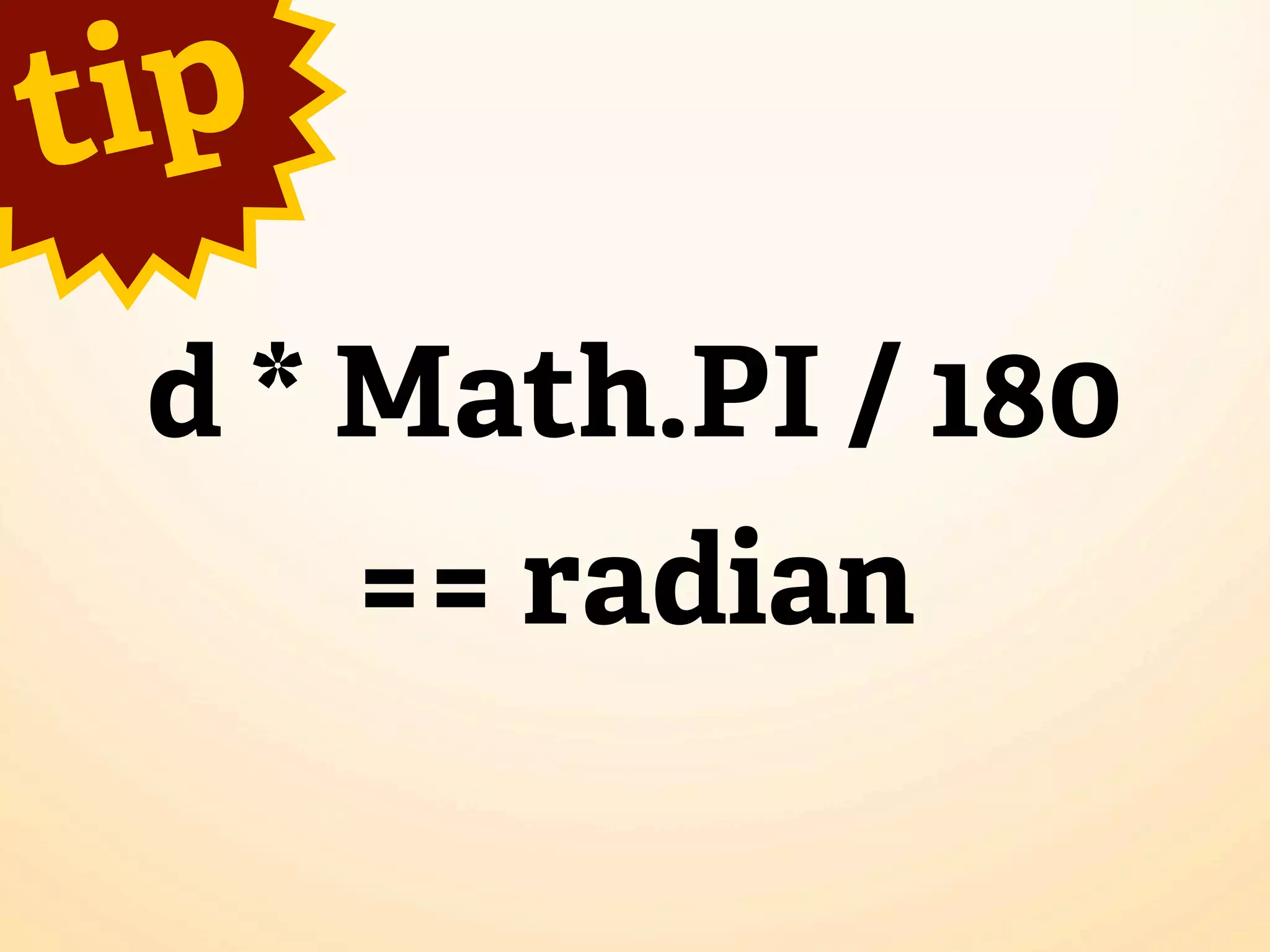
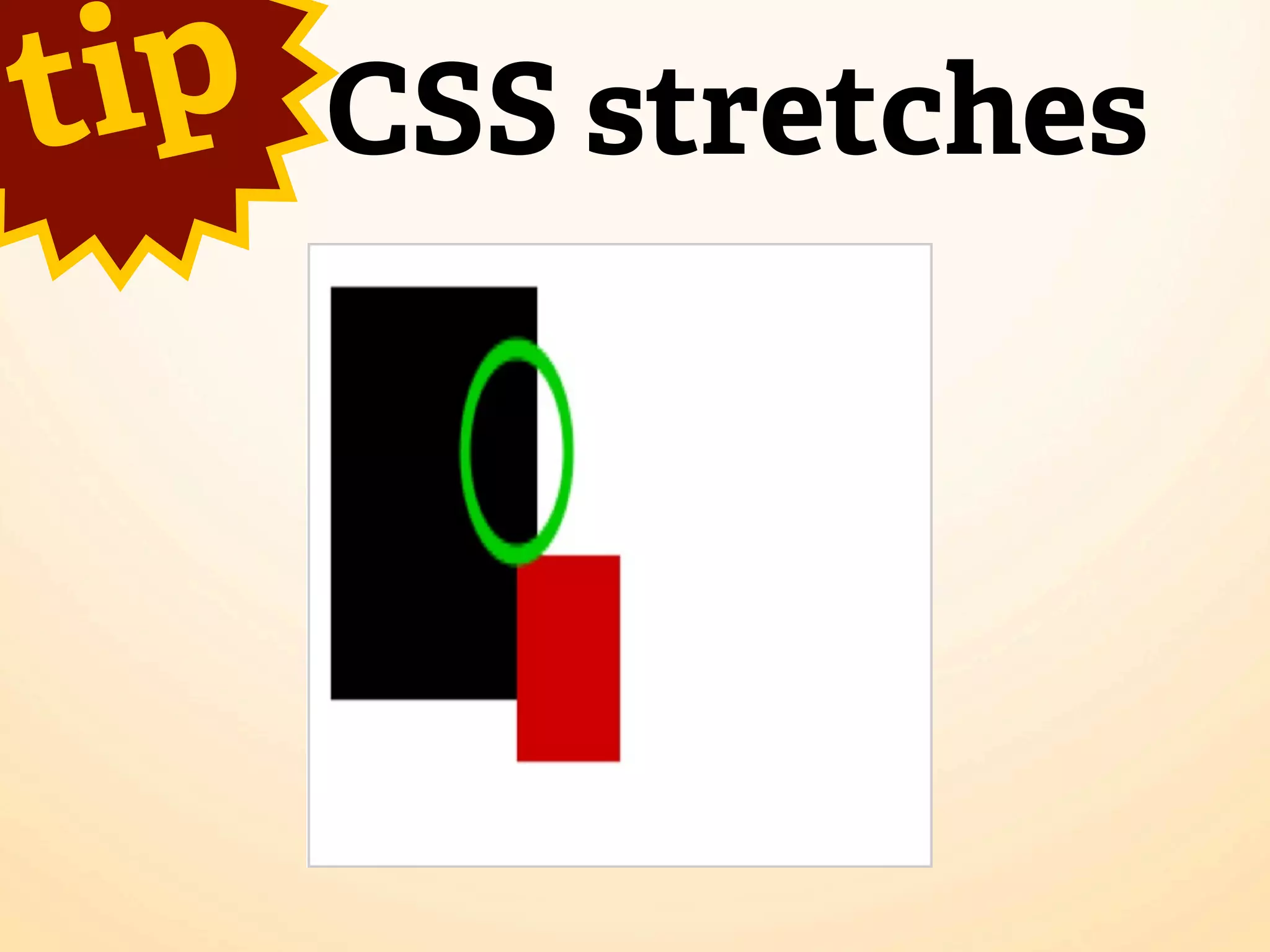
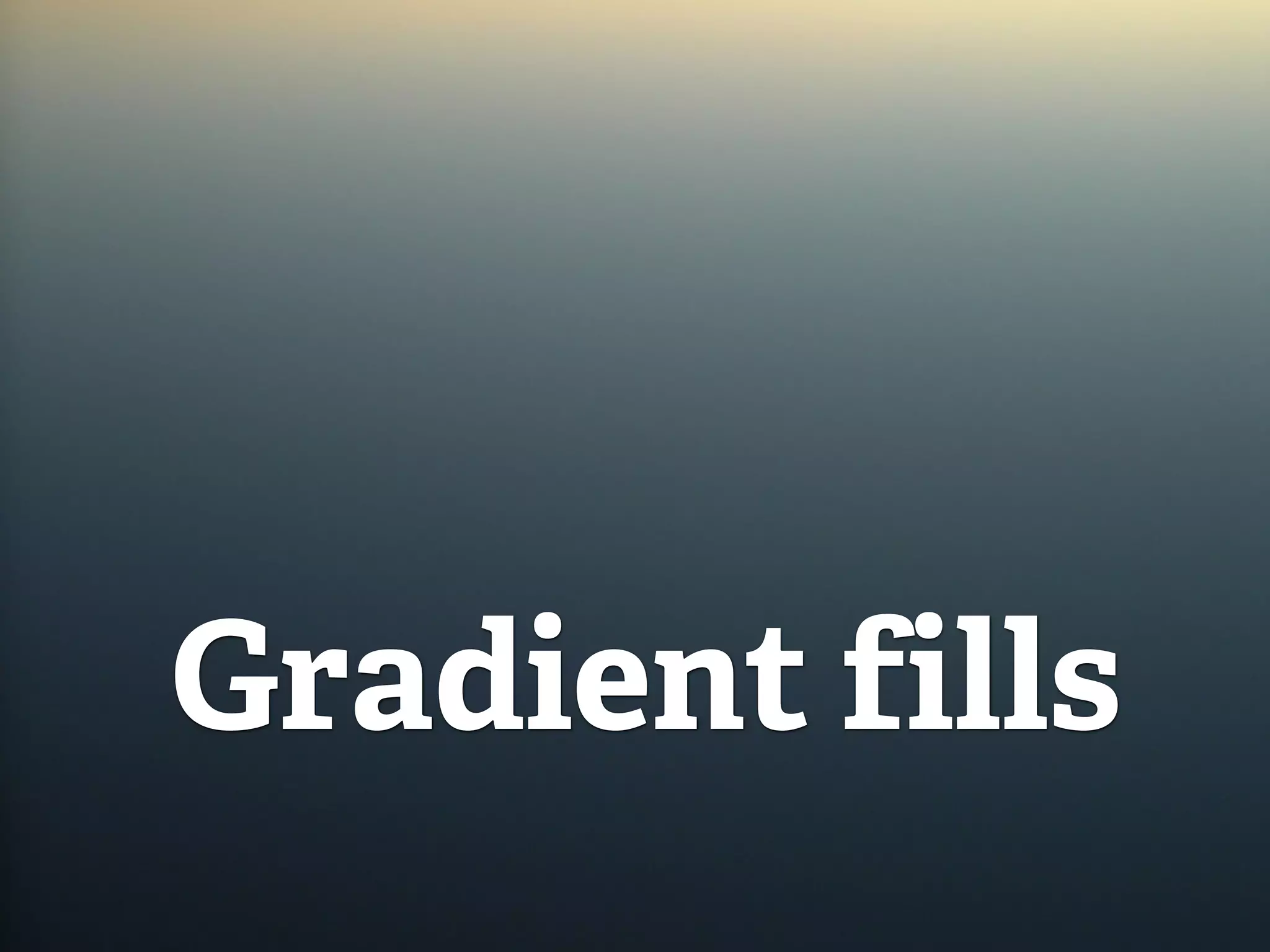
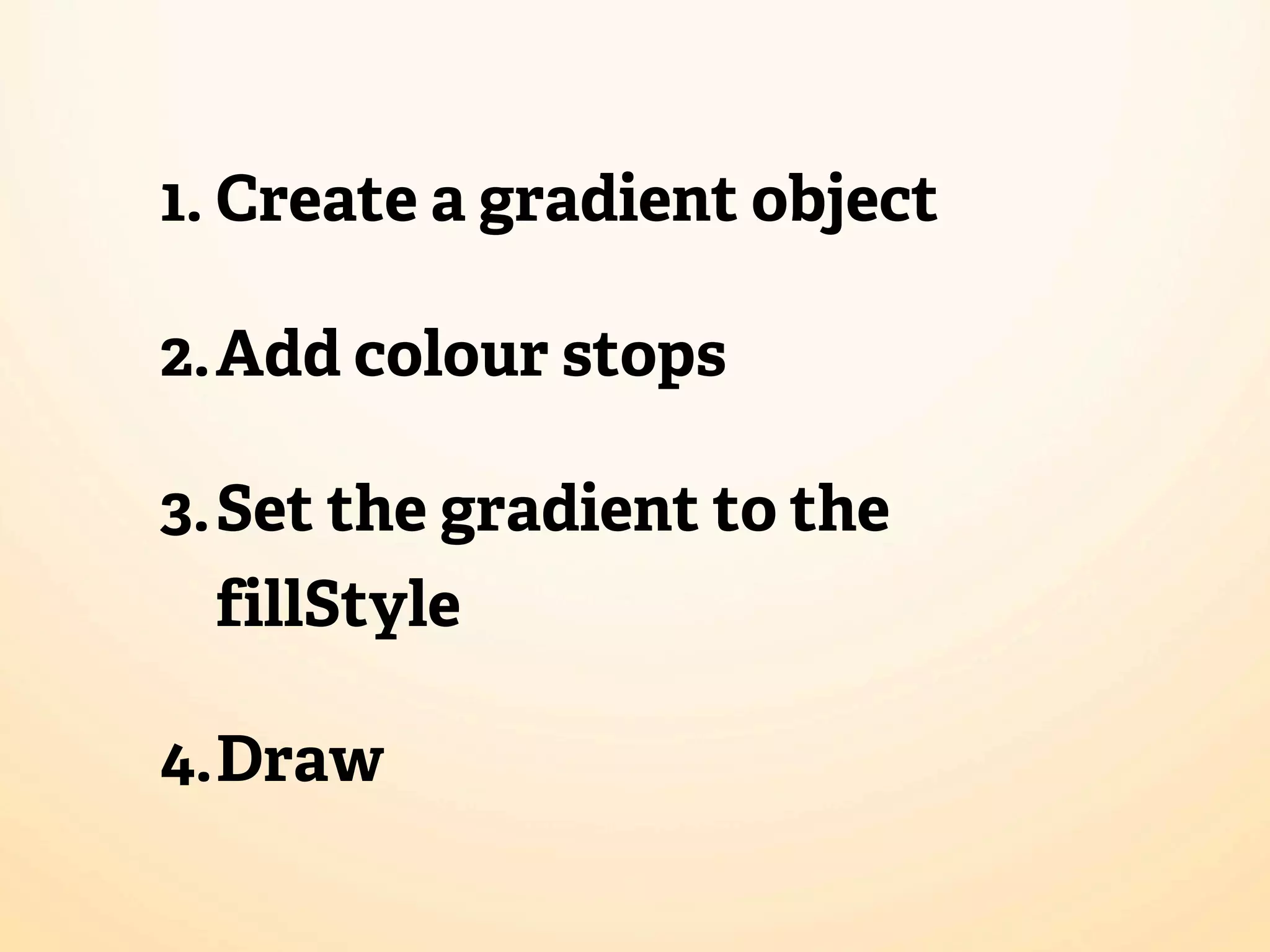
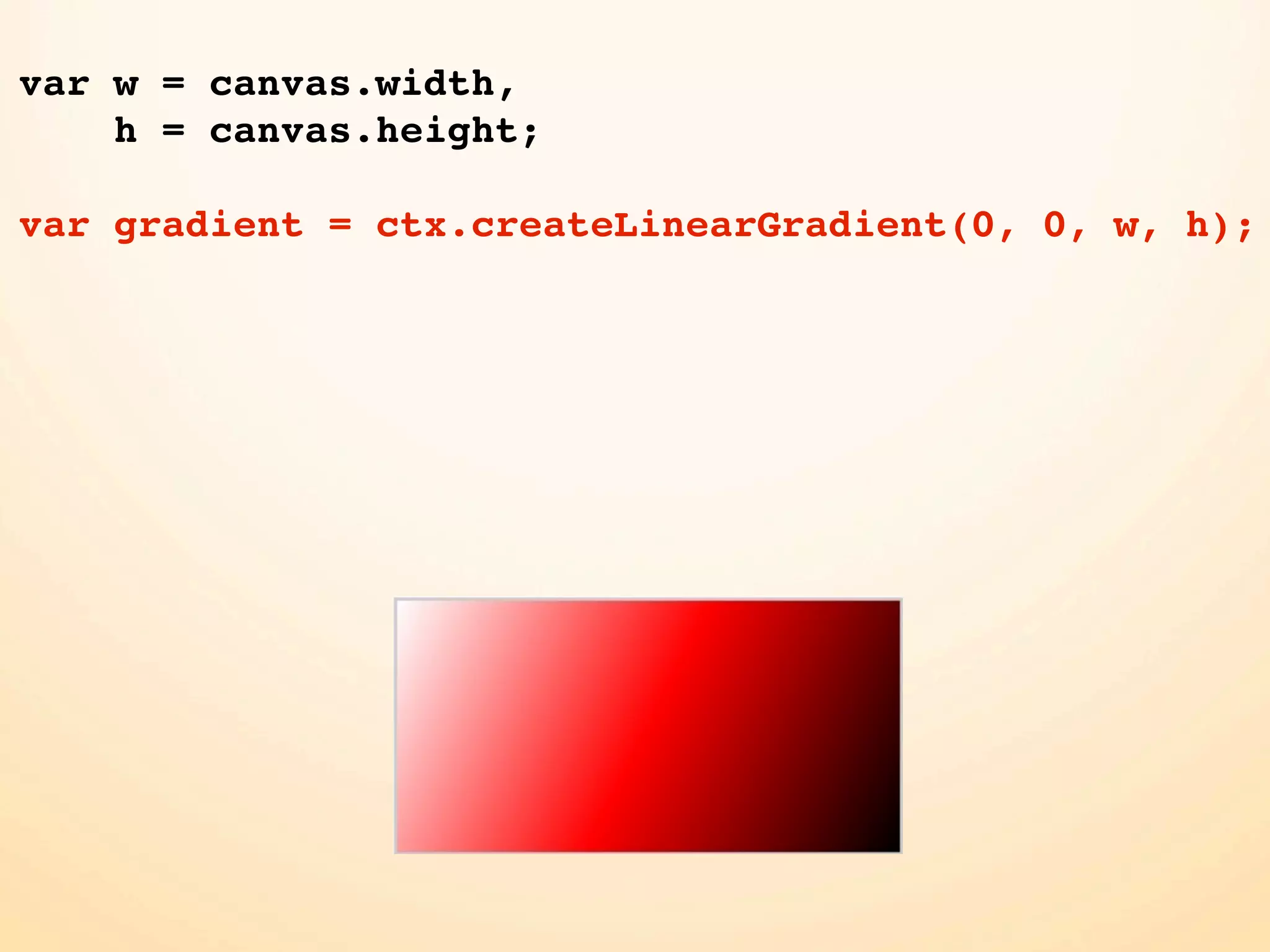
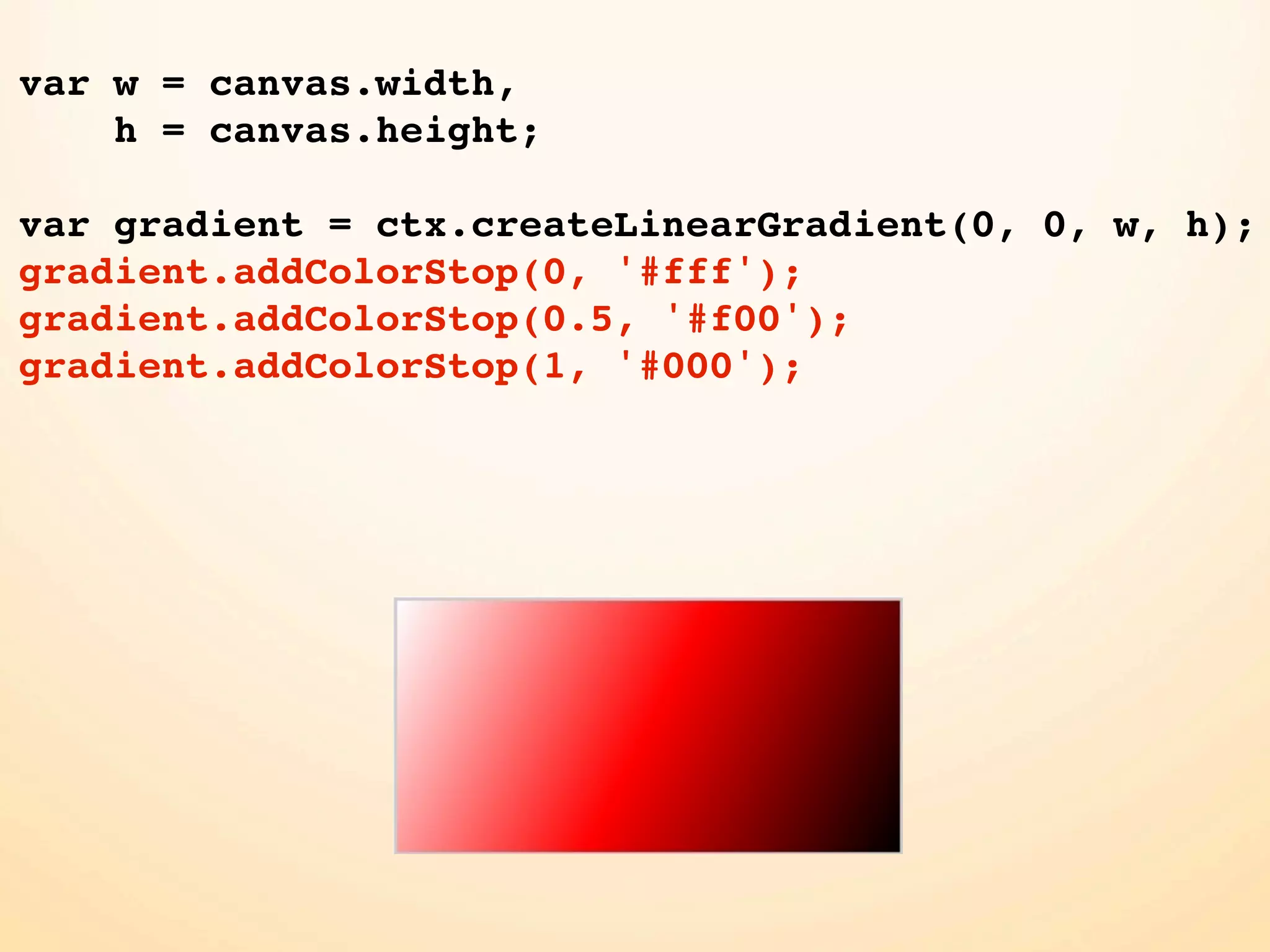
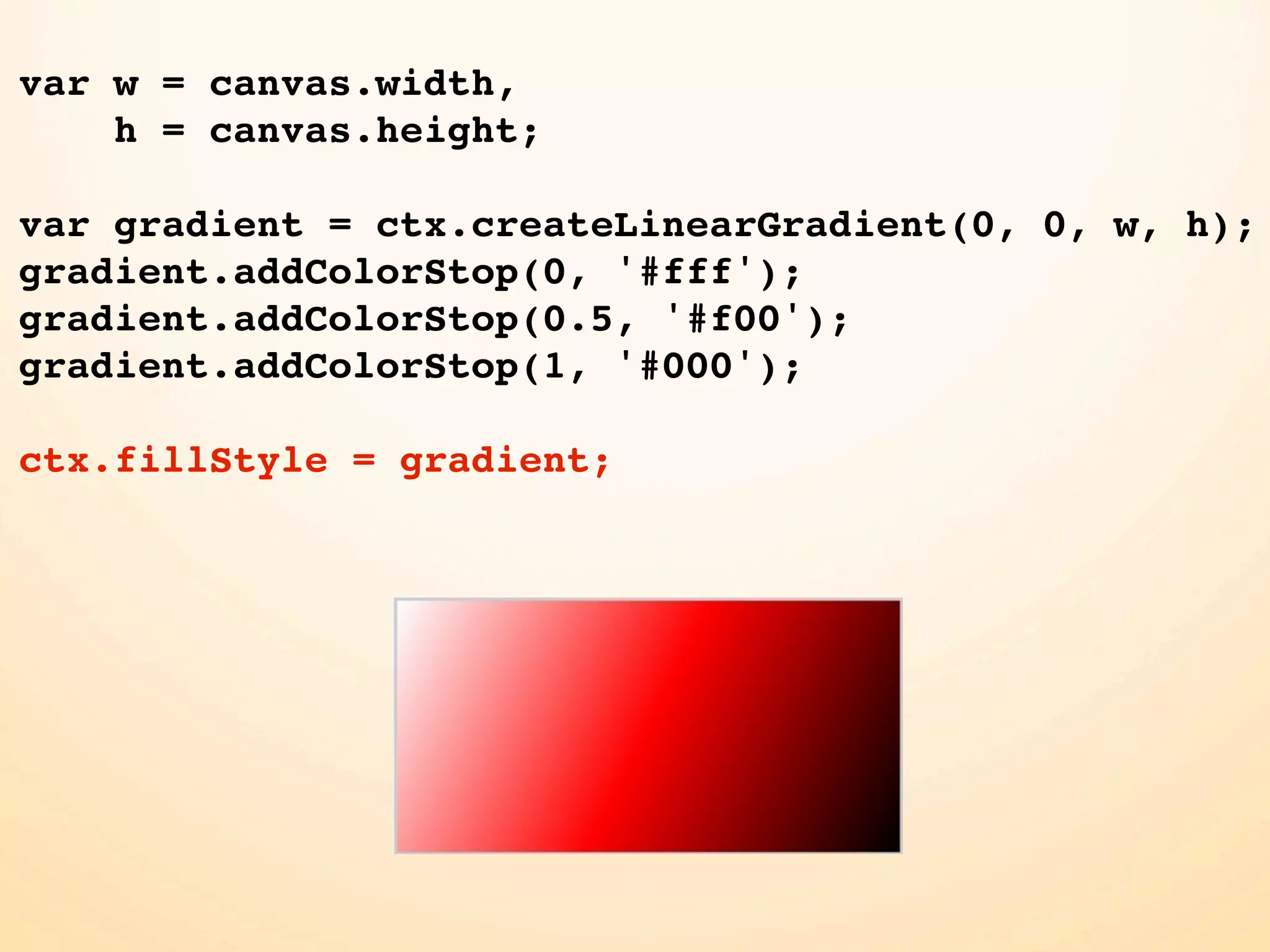
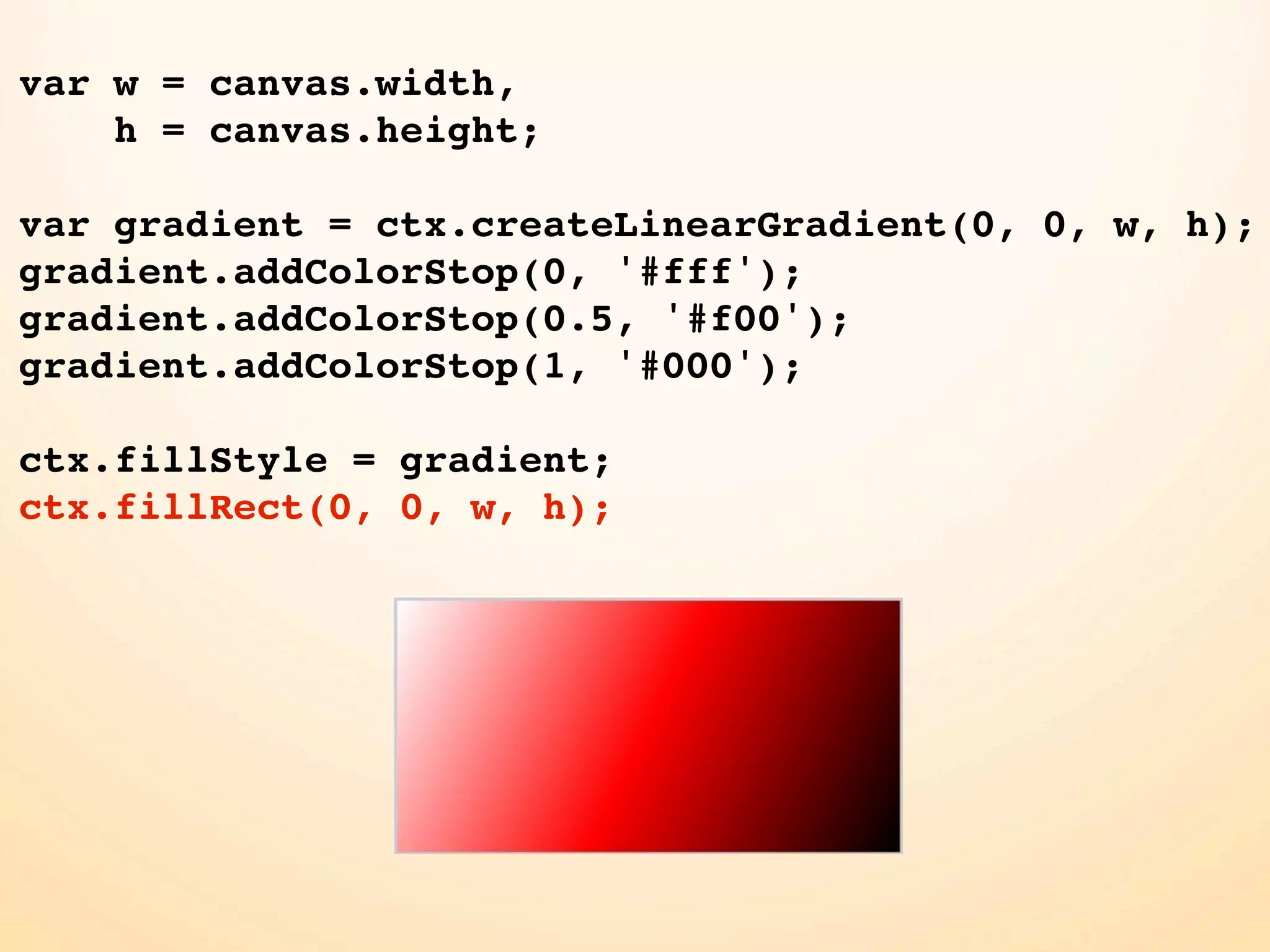
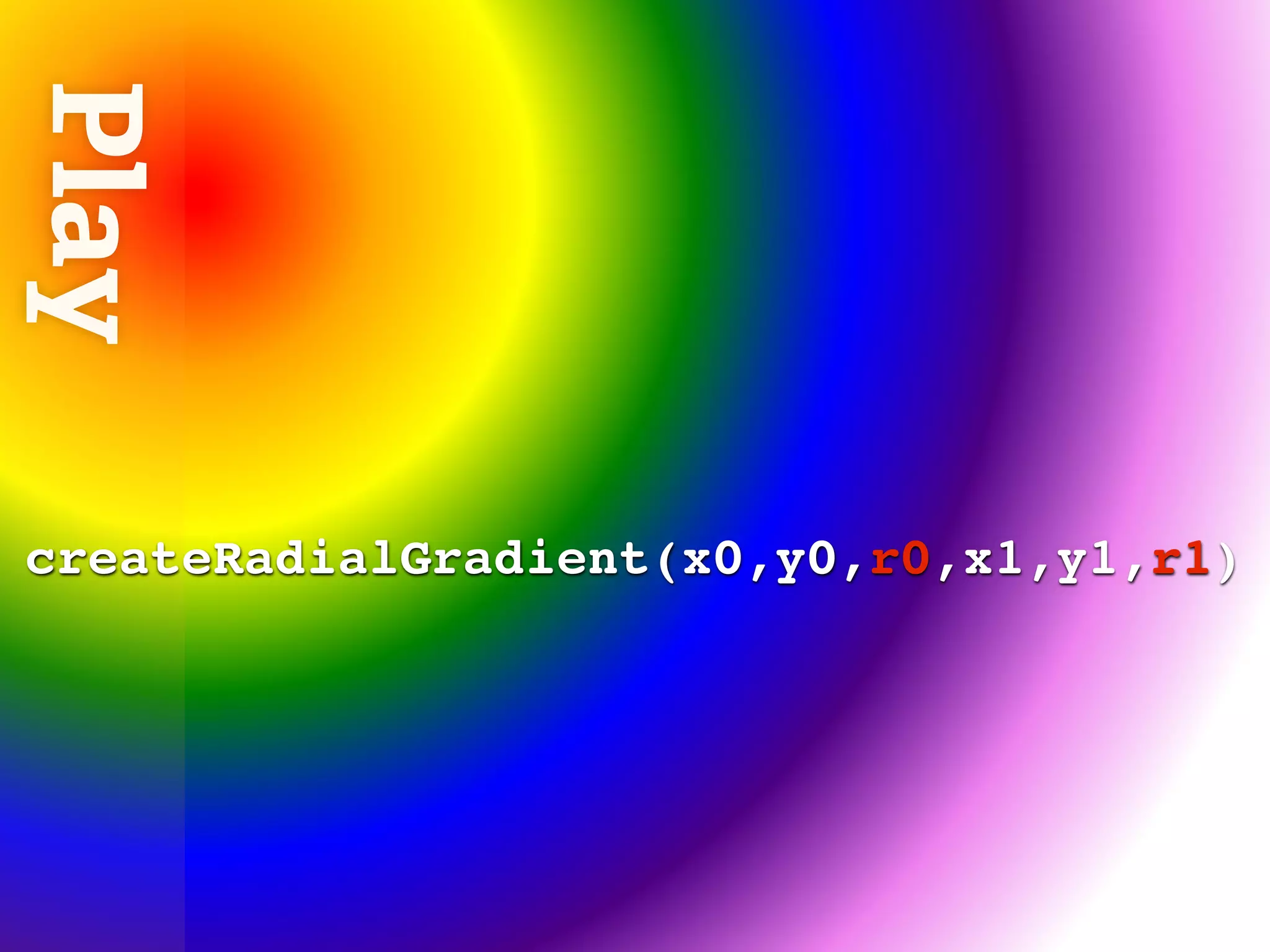
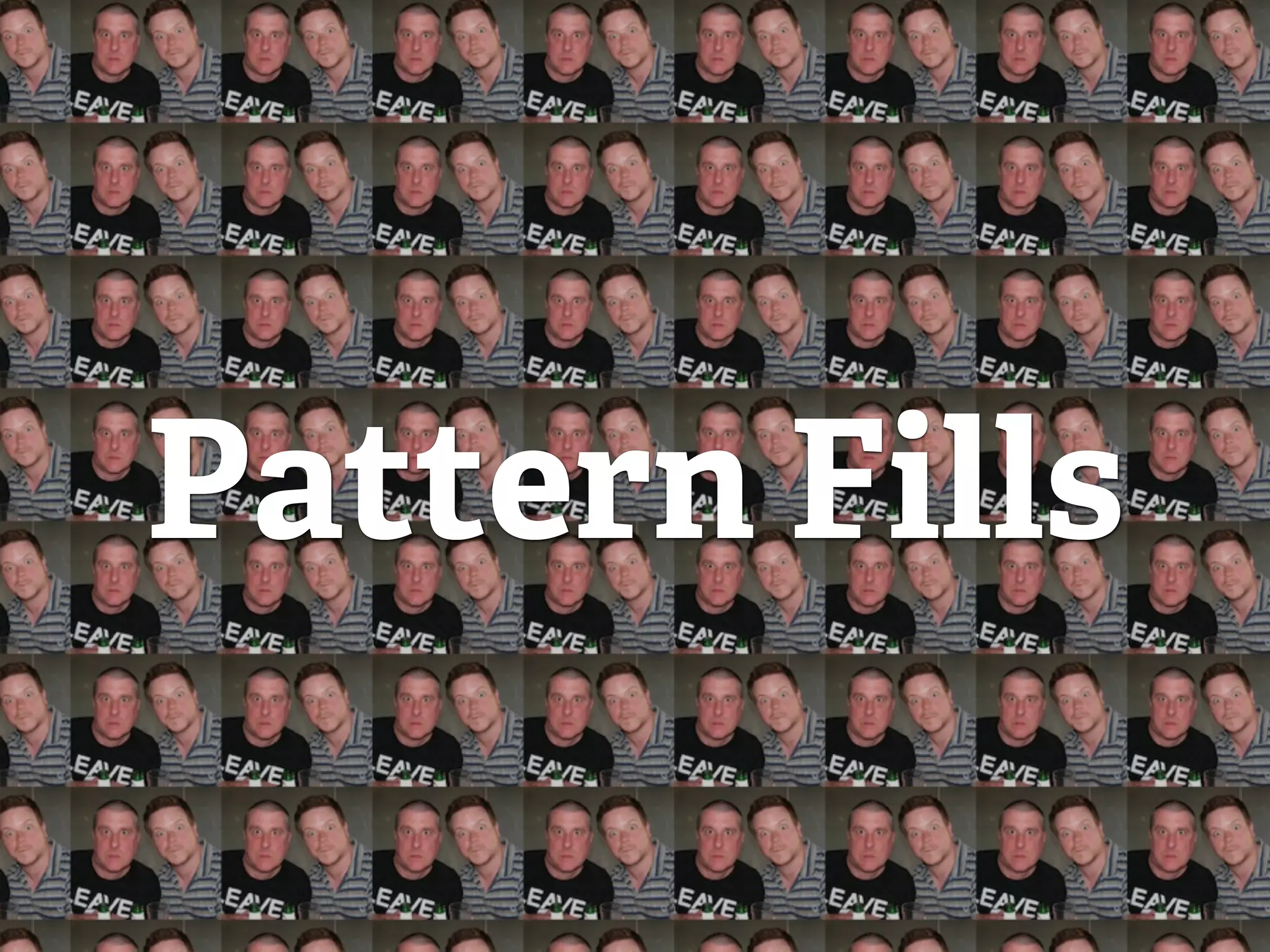
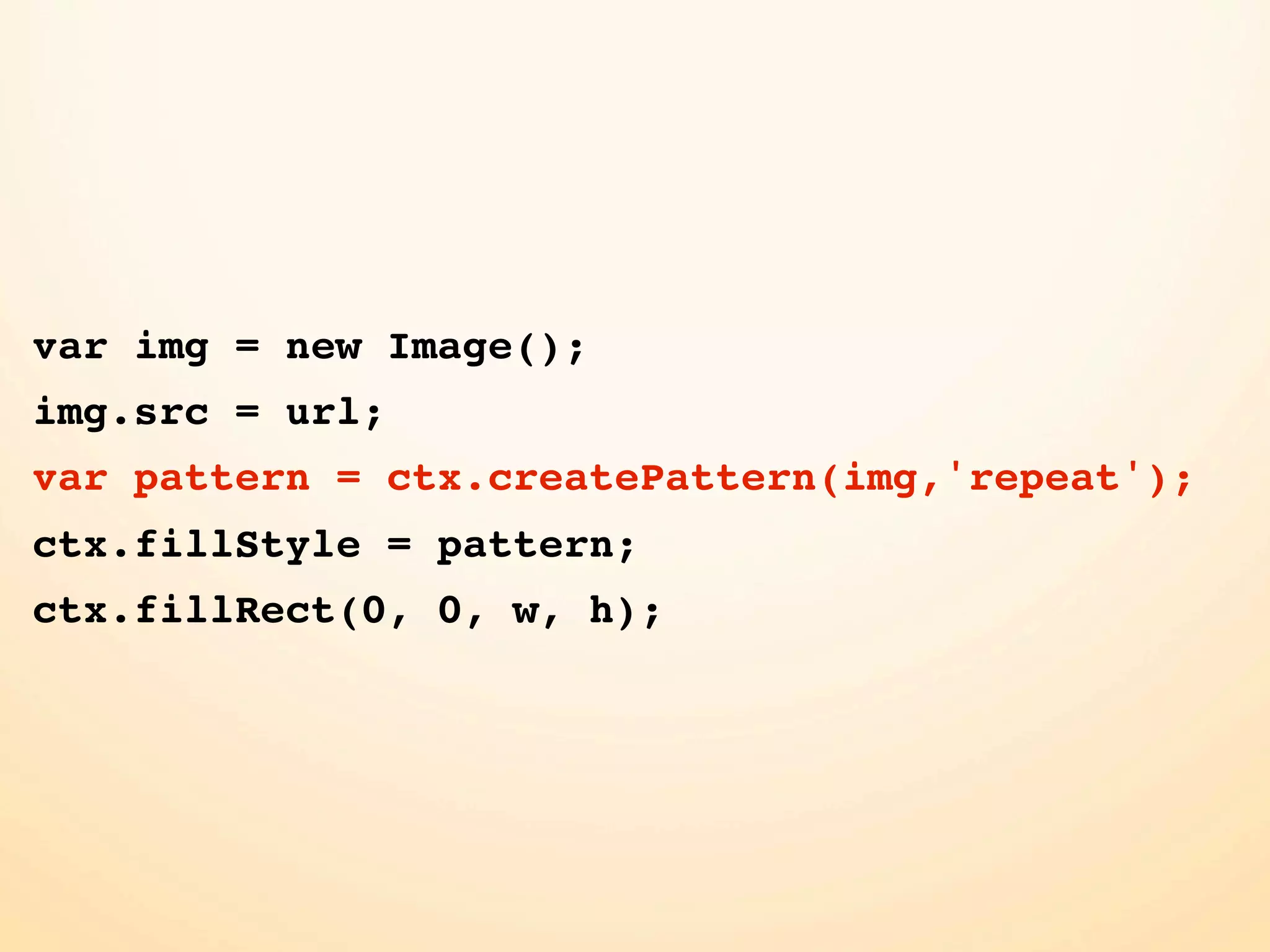
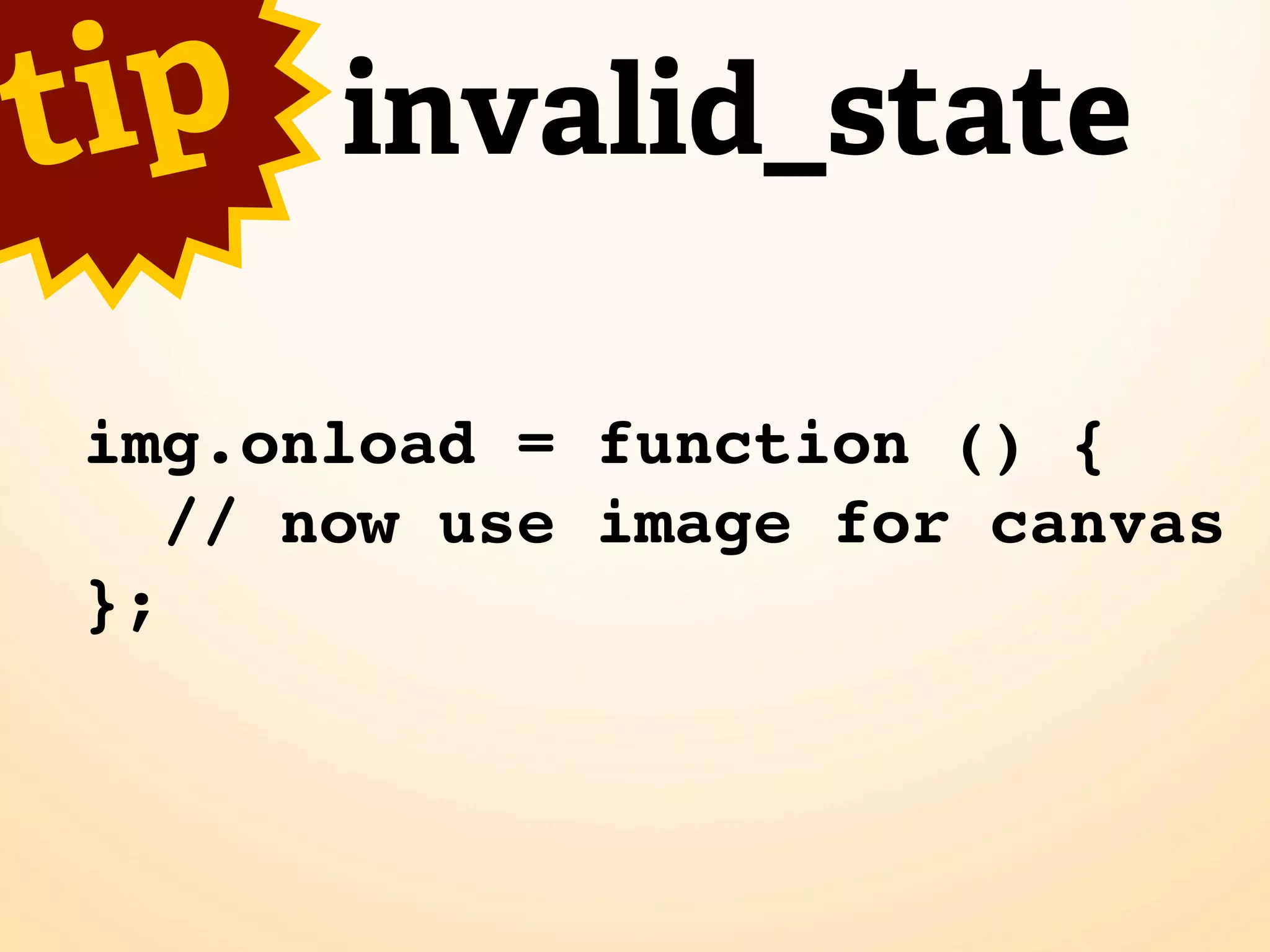
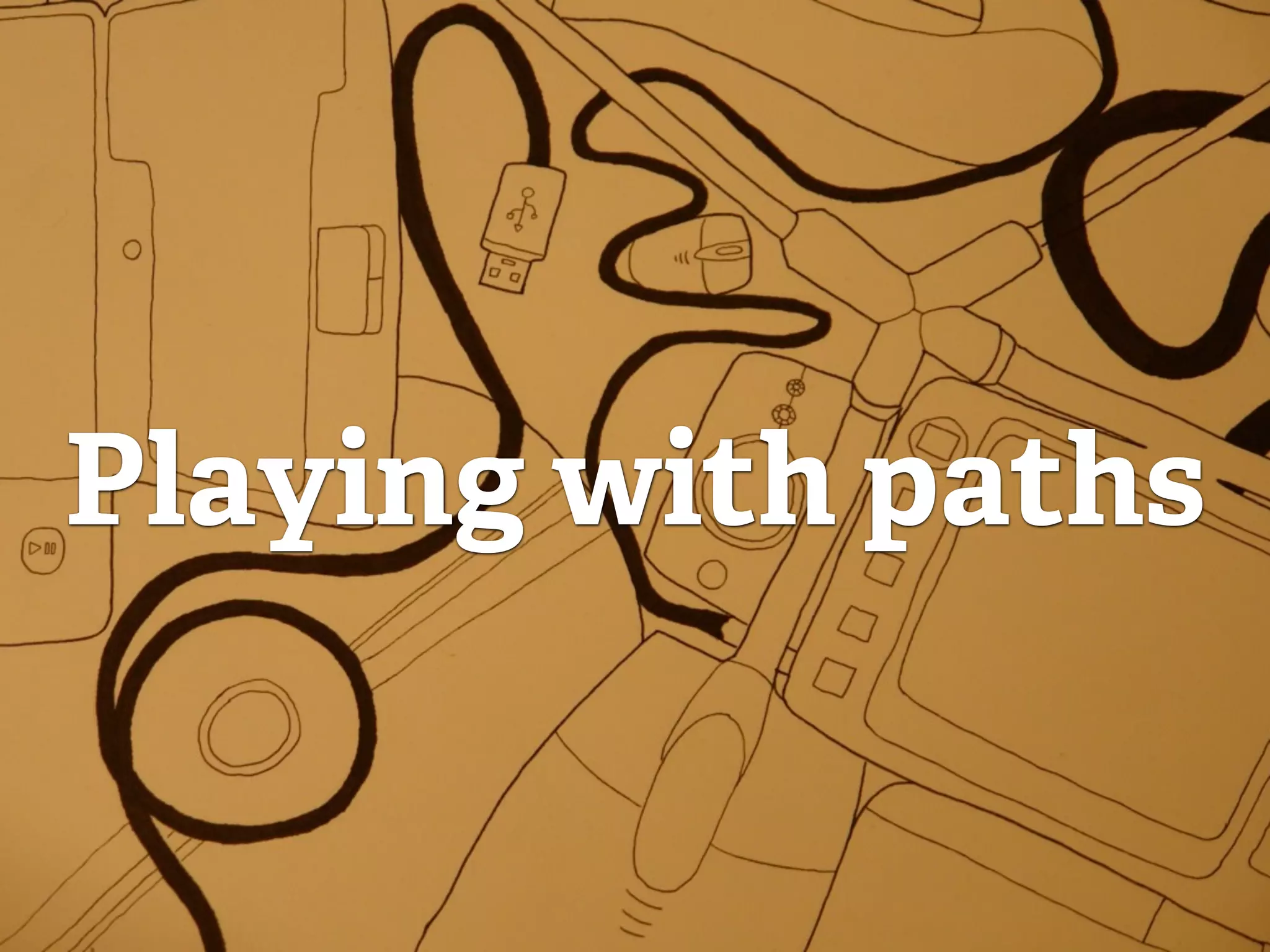
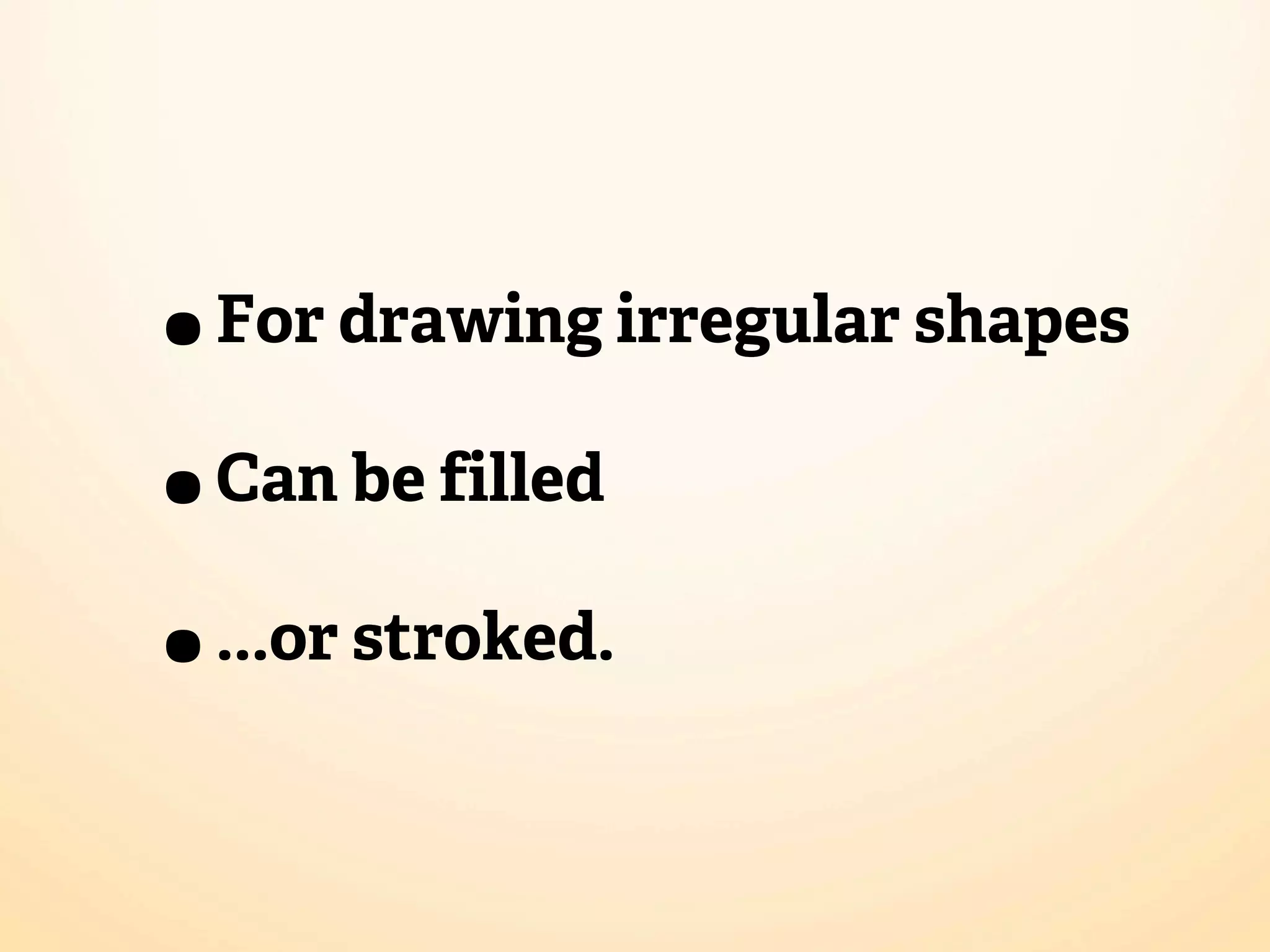
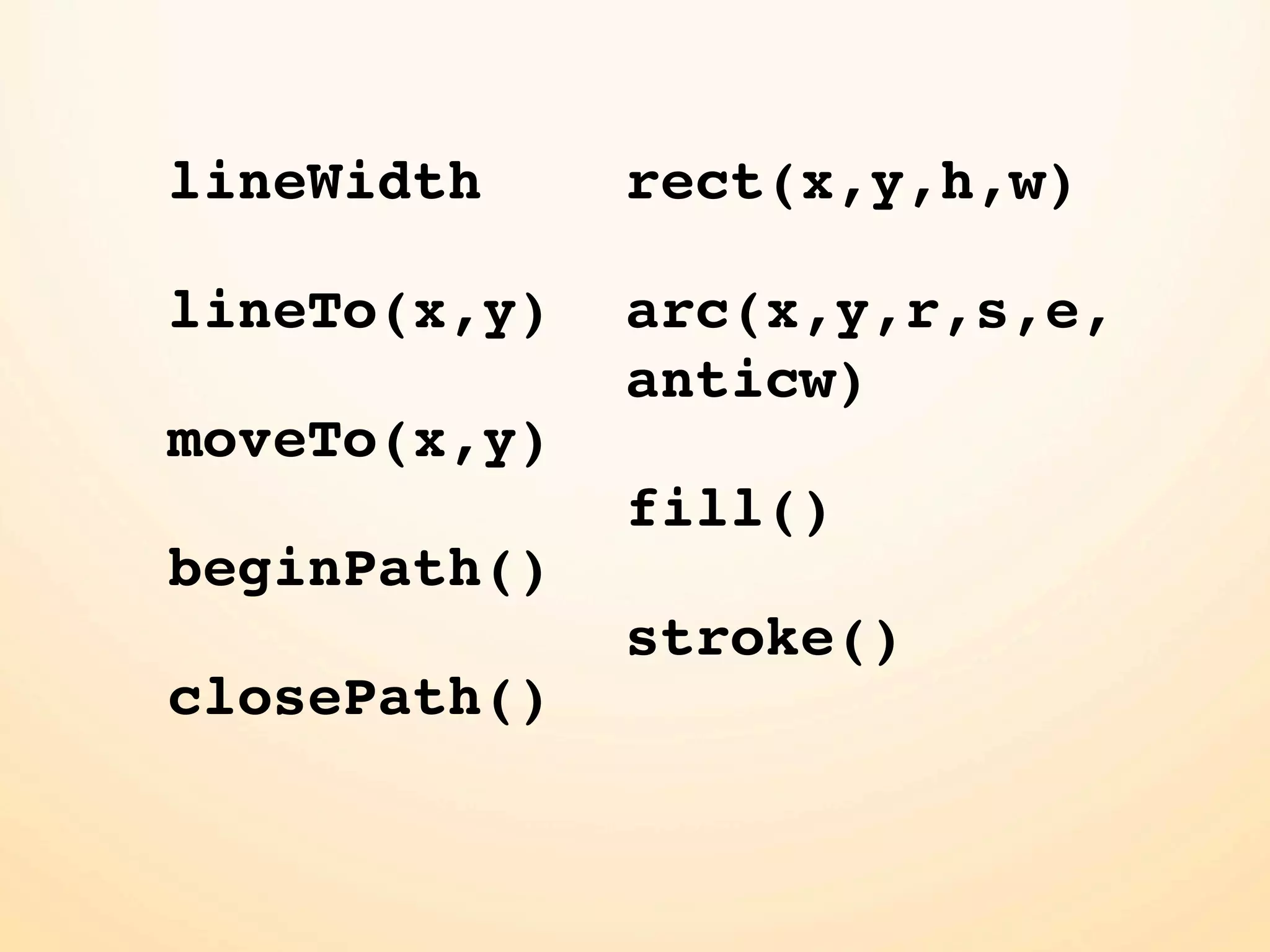


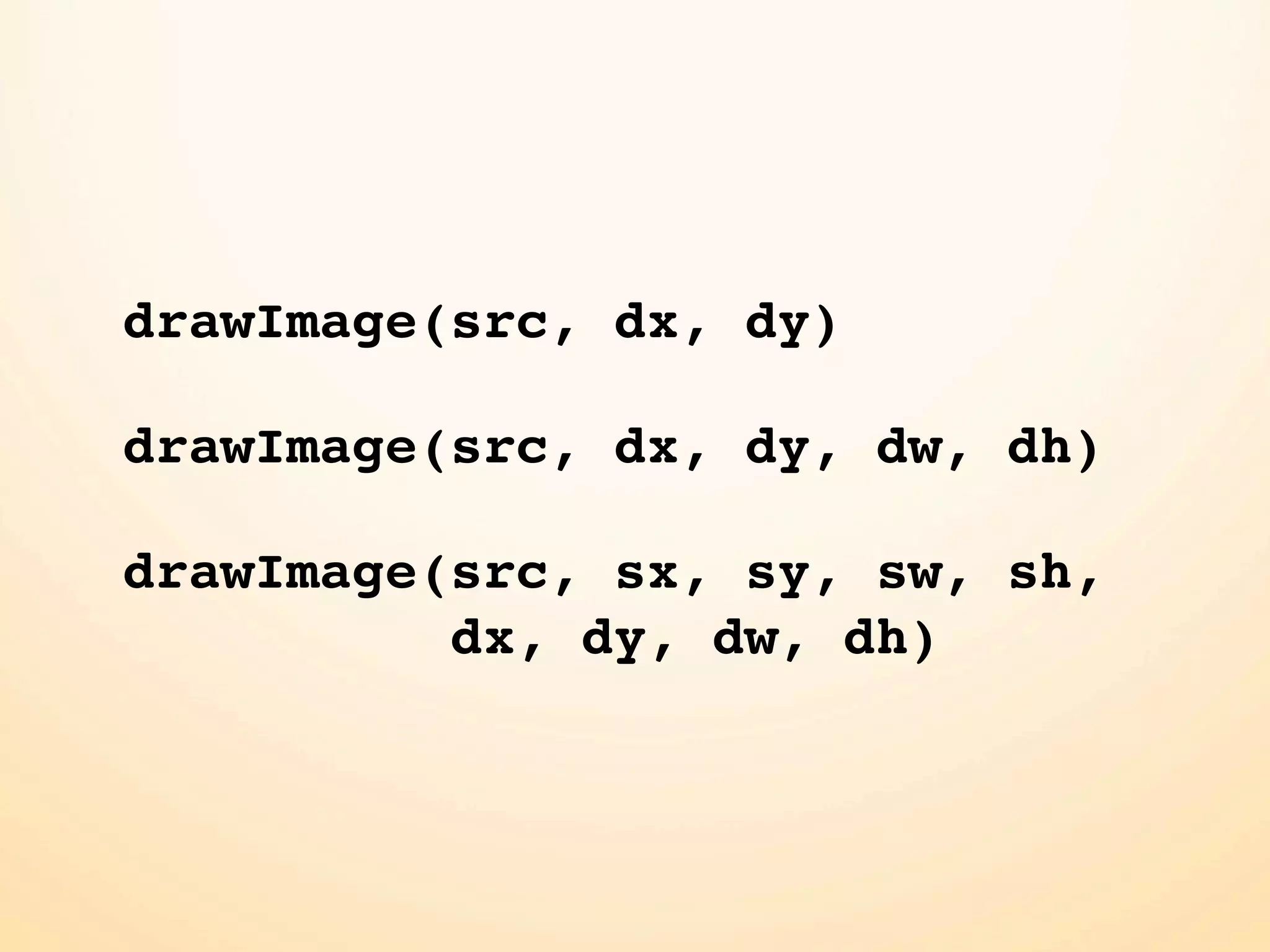
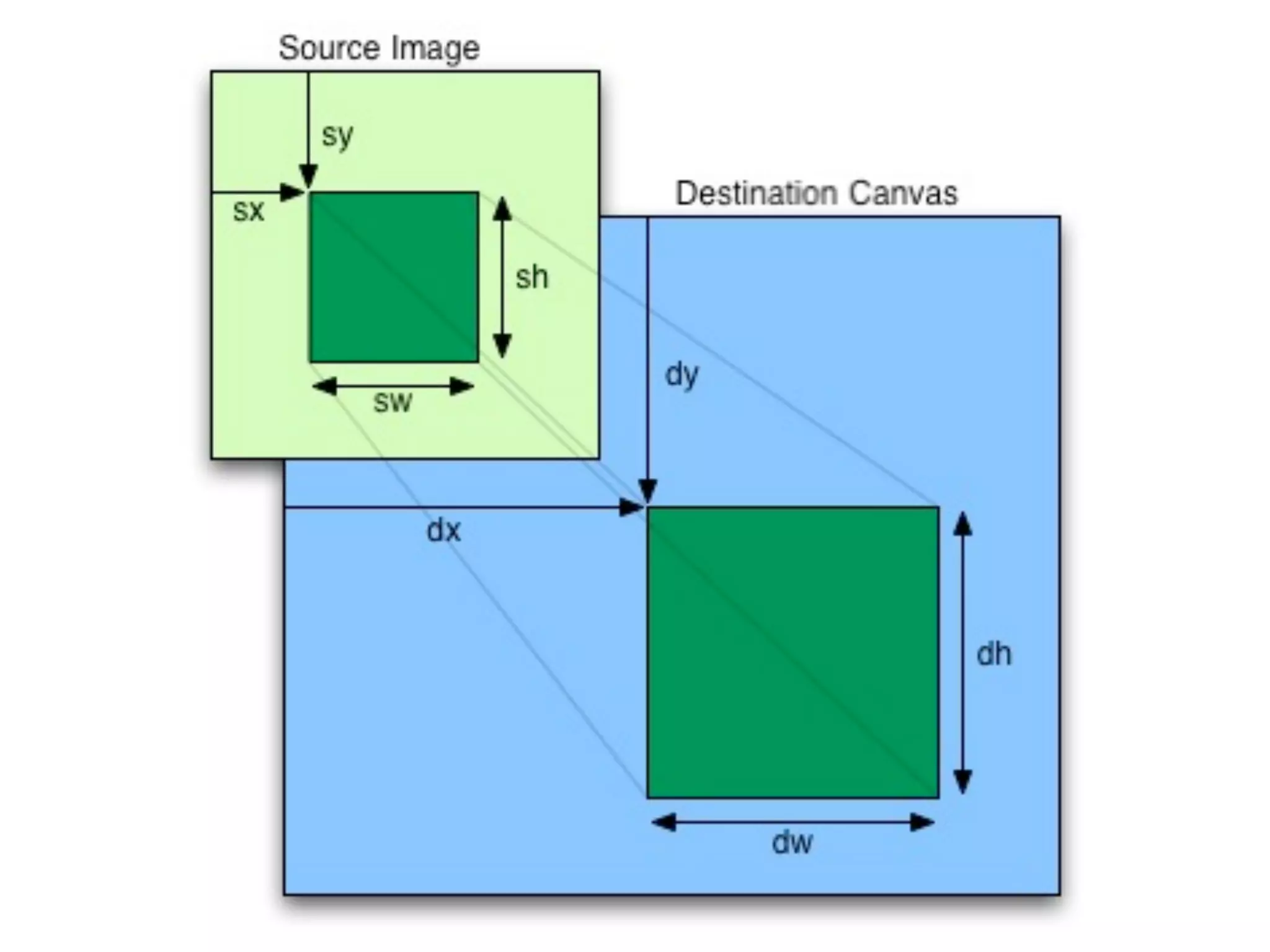
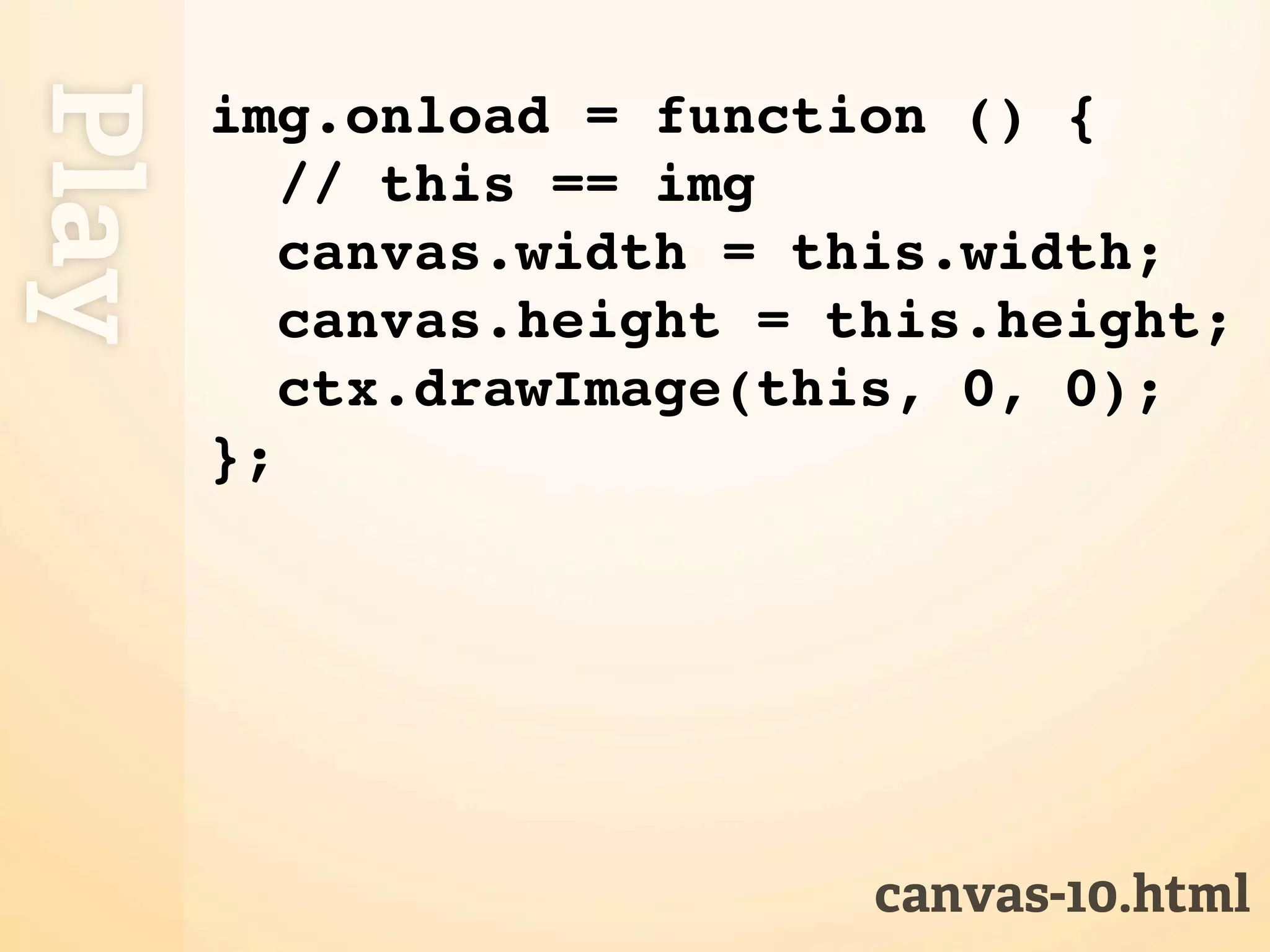
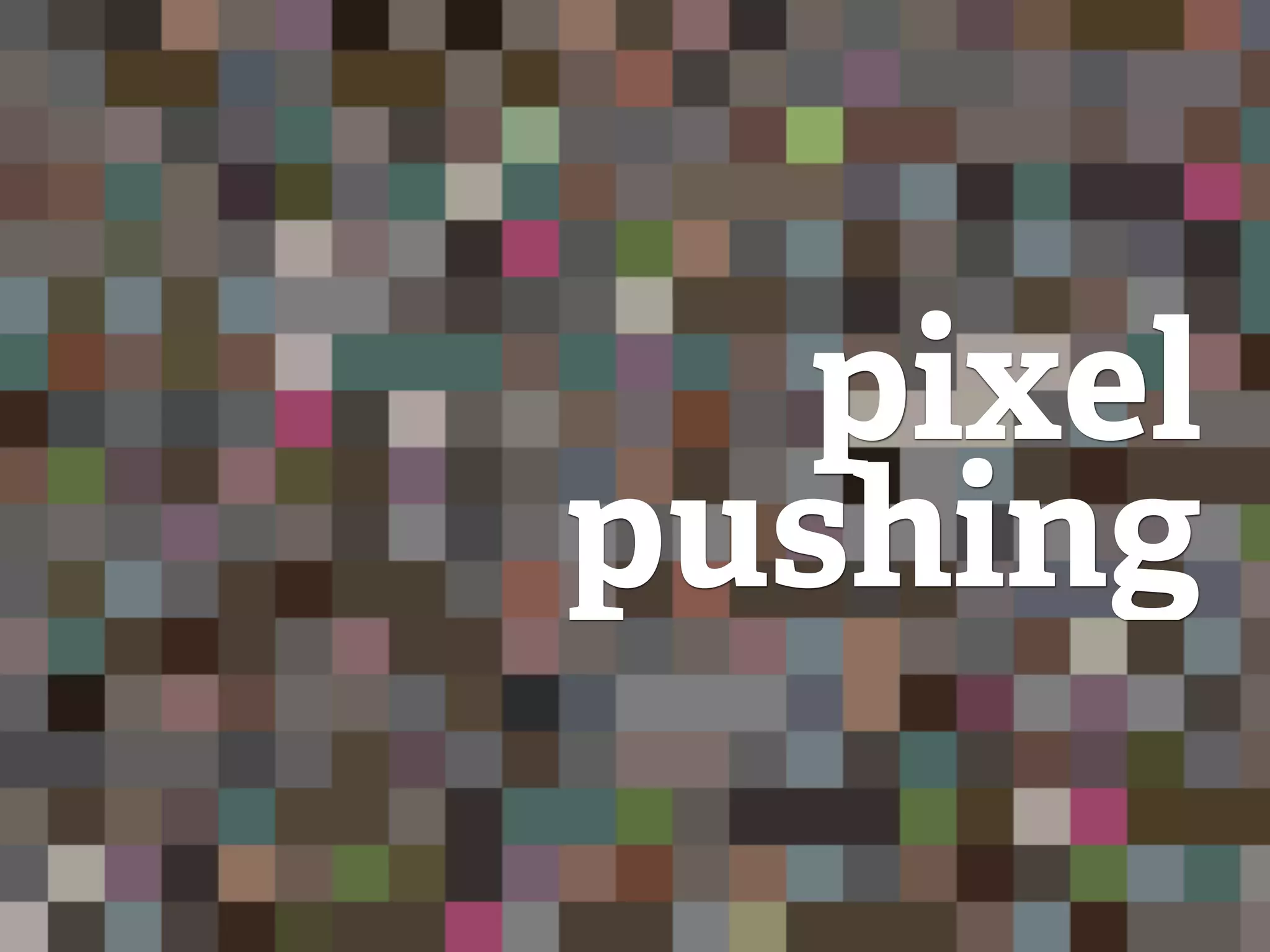
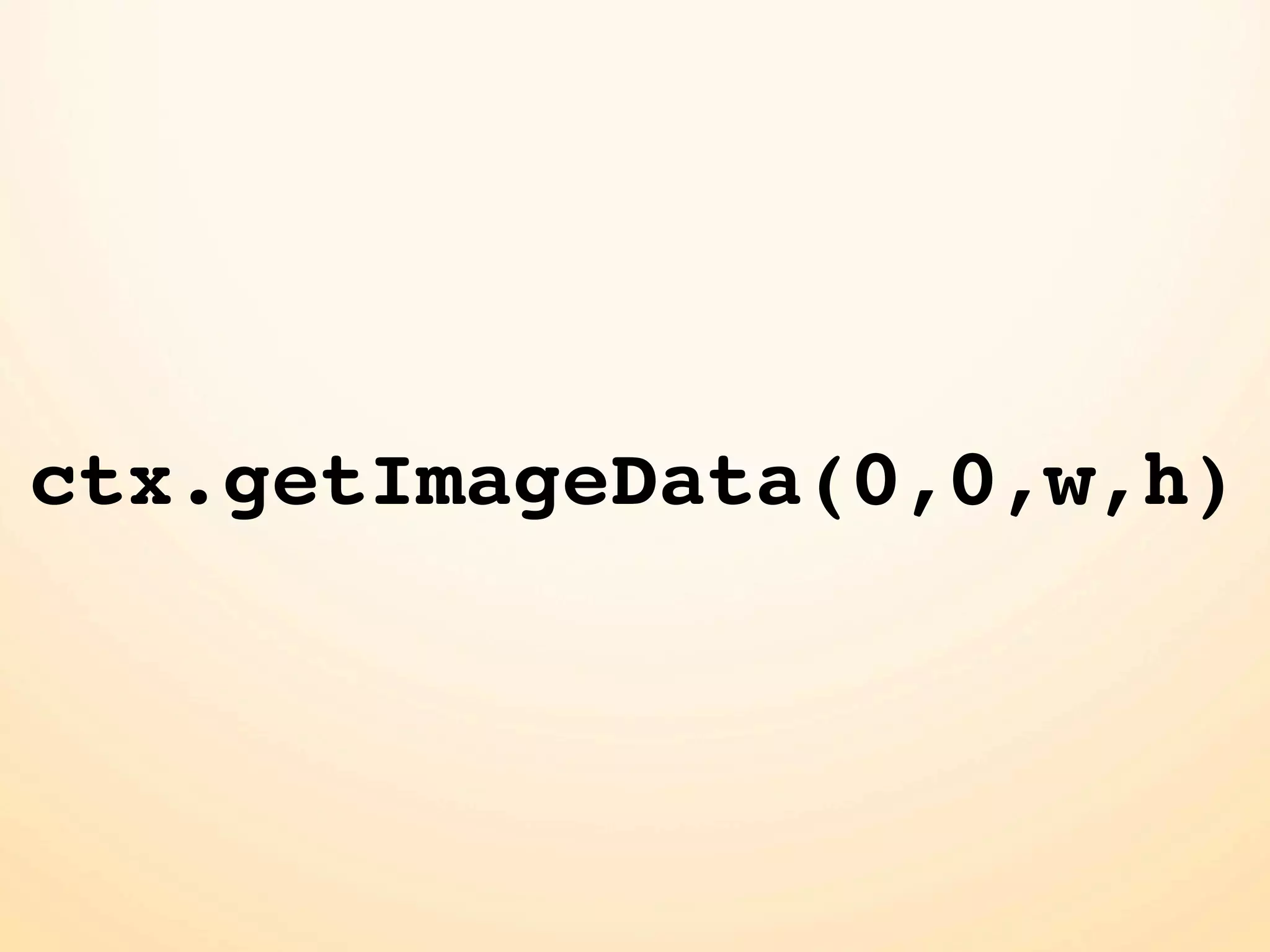
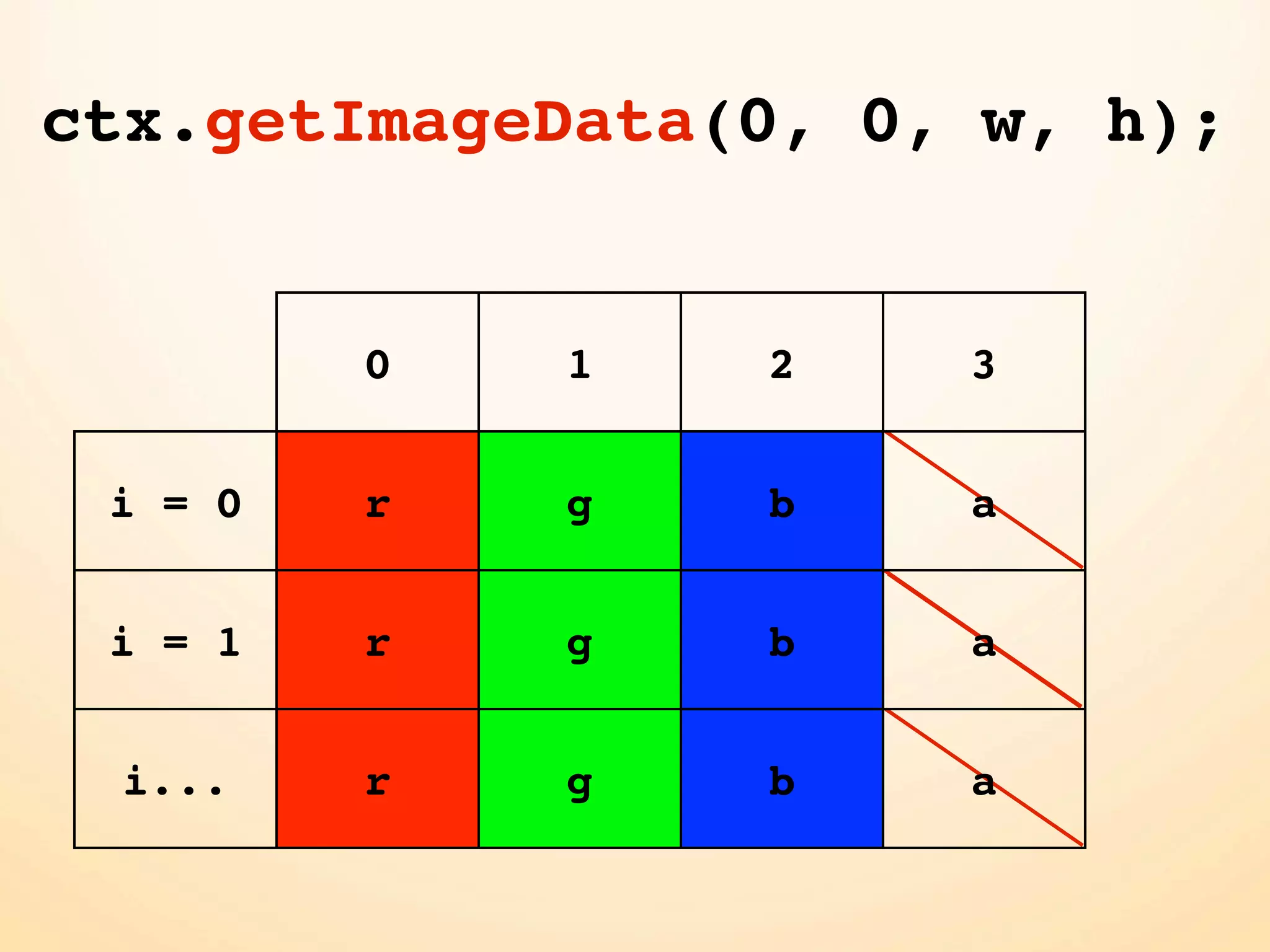
![pixels.data[i * 4 + 0]; 0 1 2 3 i = 0 r g b a i = 1 r g b a i... r g b a](https://image.slidesharecdn.com/is-html5-ready-workshop-110727181512-phpapp02/75/Is-HTML5-Ready-workshop-95-2048.jpg)
![pixels.data[i * 4 + 1]; 0 1 2 3 i = 0 r g b a i = 1 r g b a i... r g b a](https://image.slidesharecdn.com/is-html5-ready-workshop-110727181512-phpapp02/75/Is-HTML5-Ready-workshop-96-2048.jpg)
![pixels.data[i * 4 + 2]; 0 1 2 3 i = 0 r g b a i = 1 r g b a i... r g b a](https://image.slidesharecdn.com/is-html5-ready-workshop-110727181512-phpapp02/75/Is-HTML5-Ready-workshop-97-2048.jpg)
![pixels.data[i * 4 + 3]; 0 1 2 3 i = 0 r g b a i = 1 r g b a i... r g b a](https://image.slidesharecdn.com/is-html5-ready-workshop-110727181512-phpapp02/75/Is-HTML5-Ready-workshop-98-2048.jpg)
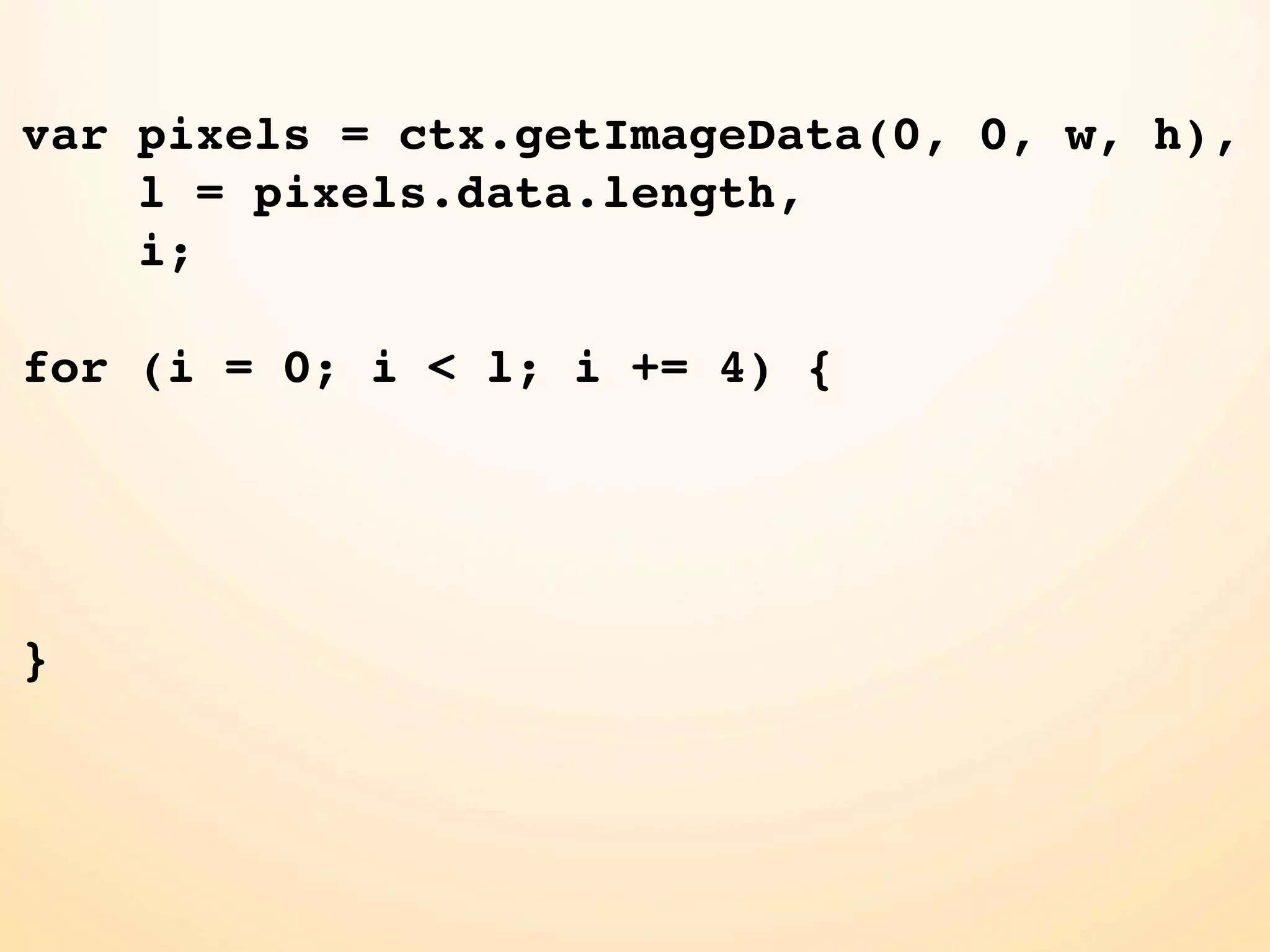
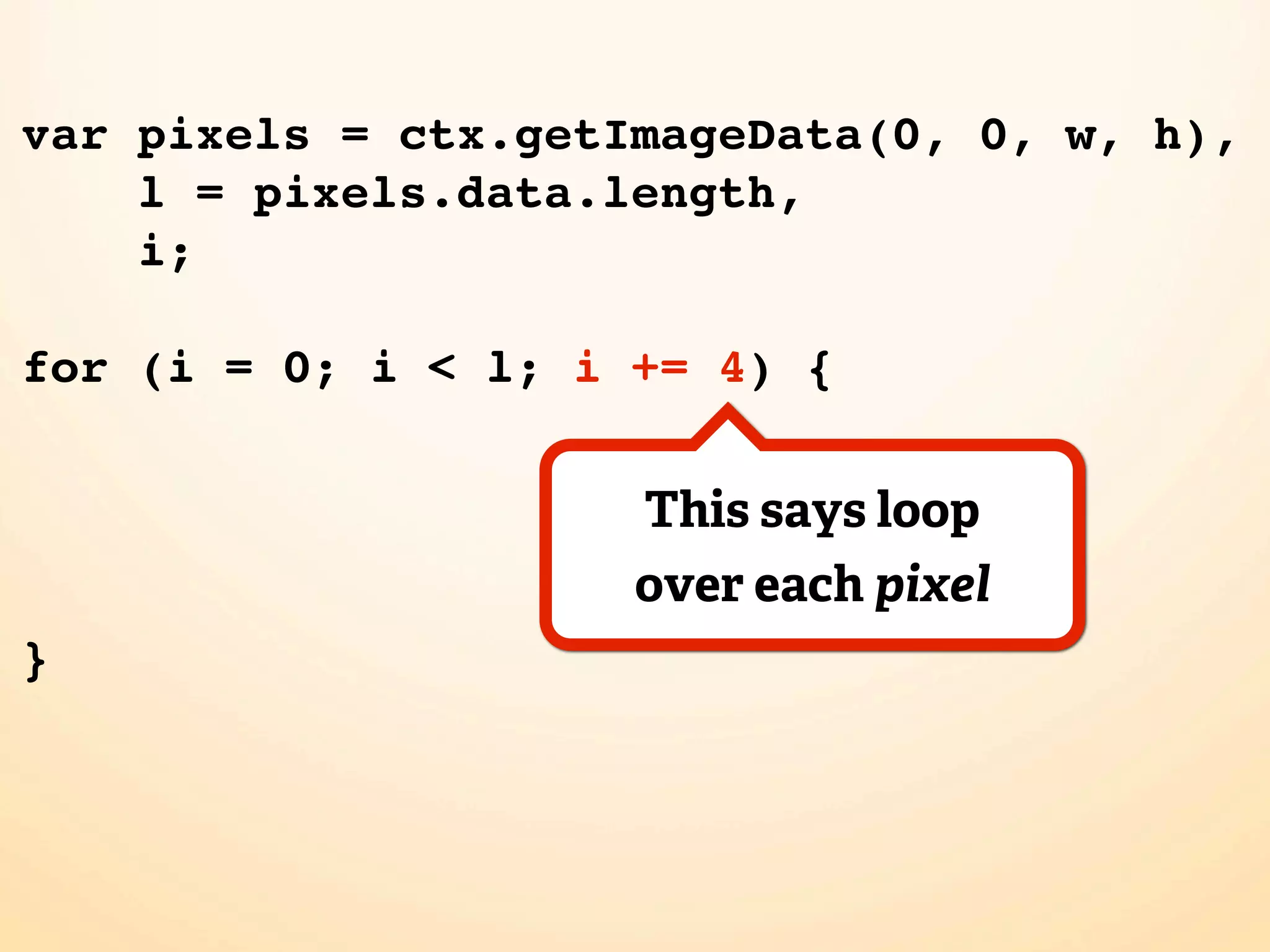
![var pixels = ctx.getImageData(0, 0, w, h), l = pixels.data.length, i; for (i = 0; i < l; i += 4) { // red: pixels.data[i+0] }](https://image.slidesharecdn.com/is-html5-ready-workshop-110727181512-phpapp02/75/Is-HTML5-Ready-workshop-101-2048.jpg)
![var pixels = ctx.getImageData(0, 0, w, h), l = pixels.data.length, i; for (i = 0; i < l; i += 4) { // red: pixels.data[i+0] // green: pixels.data[i+1] }](https://image.slidesharecdn.com/is-html5-ready-workshop-110727181512-phpapp02/75/Is-HTML5-Ready-workshop-102-2048.jpg)
![var pixels = ctx.getImageData(0, 0, w, h), l = pixels.data.length, i; for (i = 0; i < l; i += 4) { // red: pixels.data[i+0] // green: pixels.data[i+1] // blue: pixels.data[i+2] }](https://image.slidesharecdn.com/is-html5-ready-workshop-110727181512-phpapp02/75/Is-HTML5-Ready-workshop-103-2048.jpg)
![var pixels = ctx.getImageData(0, 0, w, h), l = pixels.data.length, i; for (i = 0; i < l; i += 4) { // red: pixels.data[i+0] // green: pixels.data[i+1] // blue: pixels.data[i+2] // alpha: pixels.data[i+3] }](https://image.slidesharecdn.com/is-html5-ready-workshop-110727181512-phpapp02/75/Is-HTML5-Ready-workshop-104-2048.jpg)