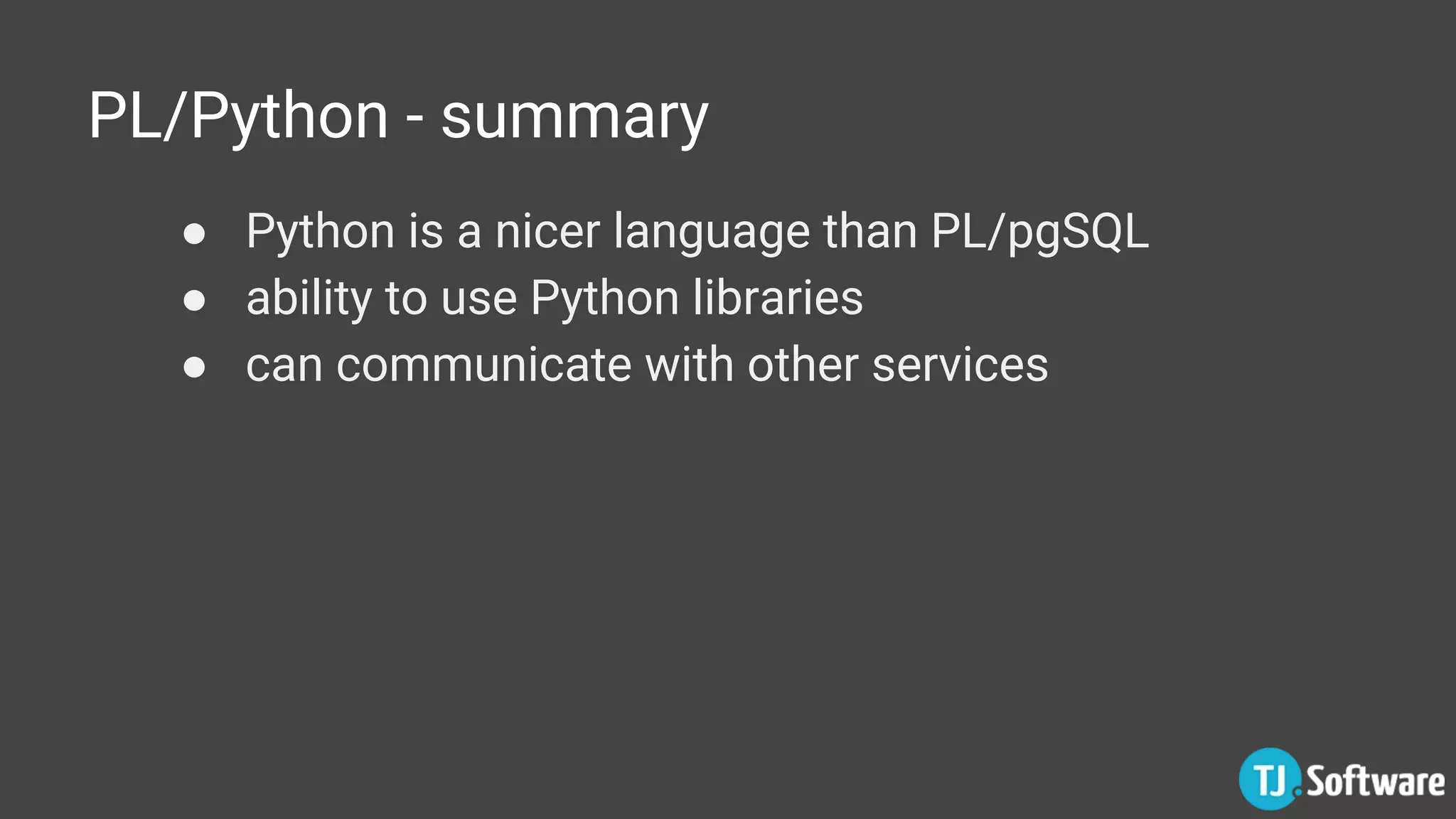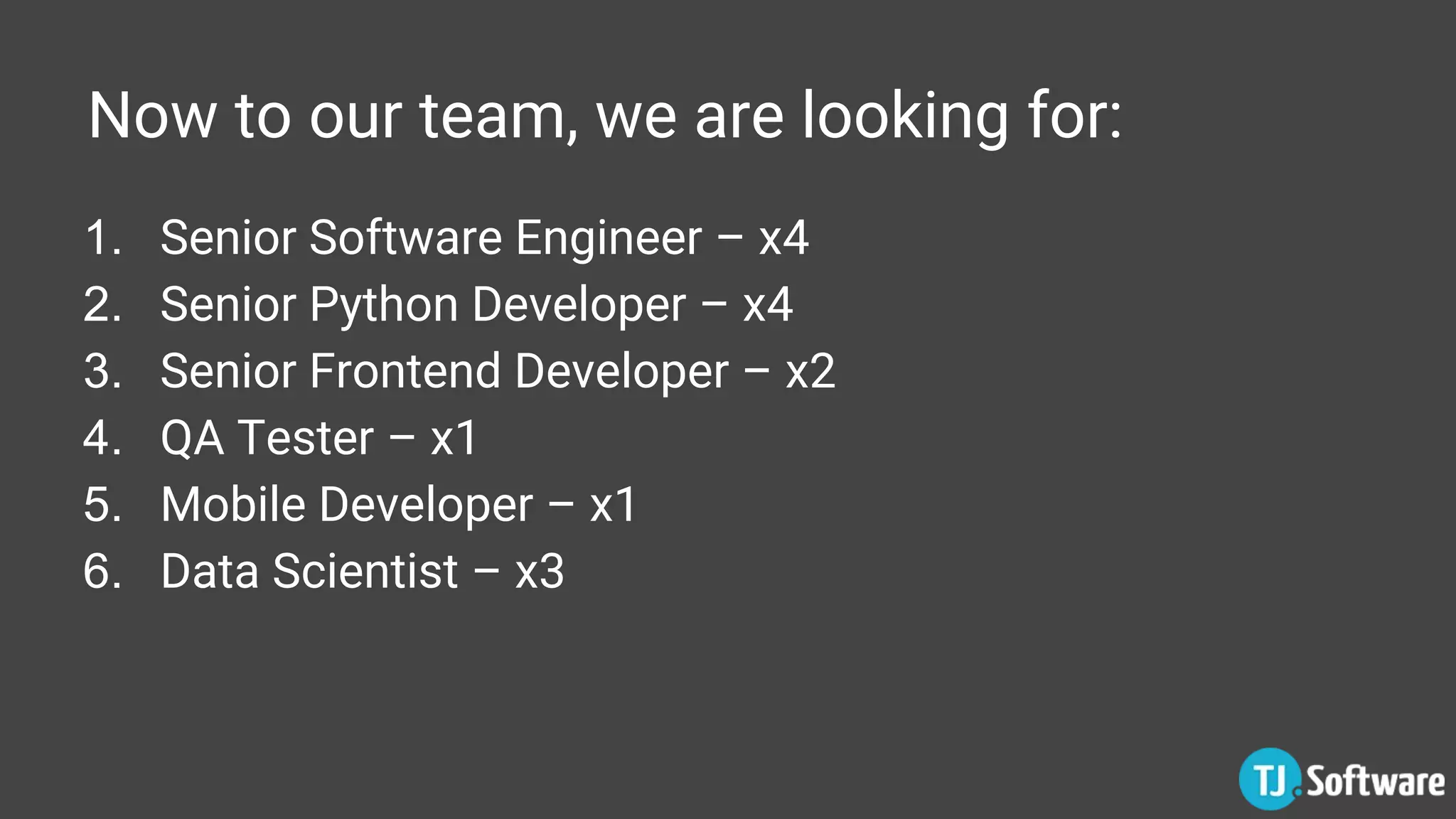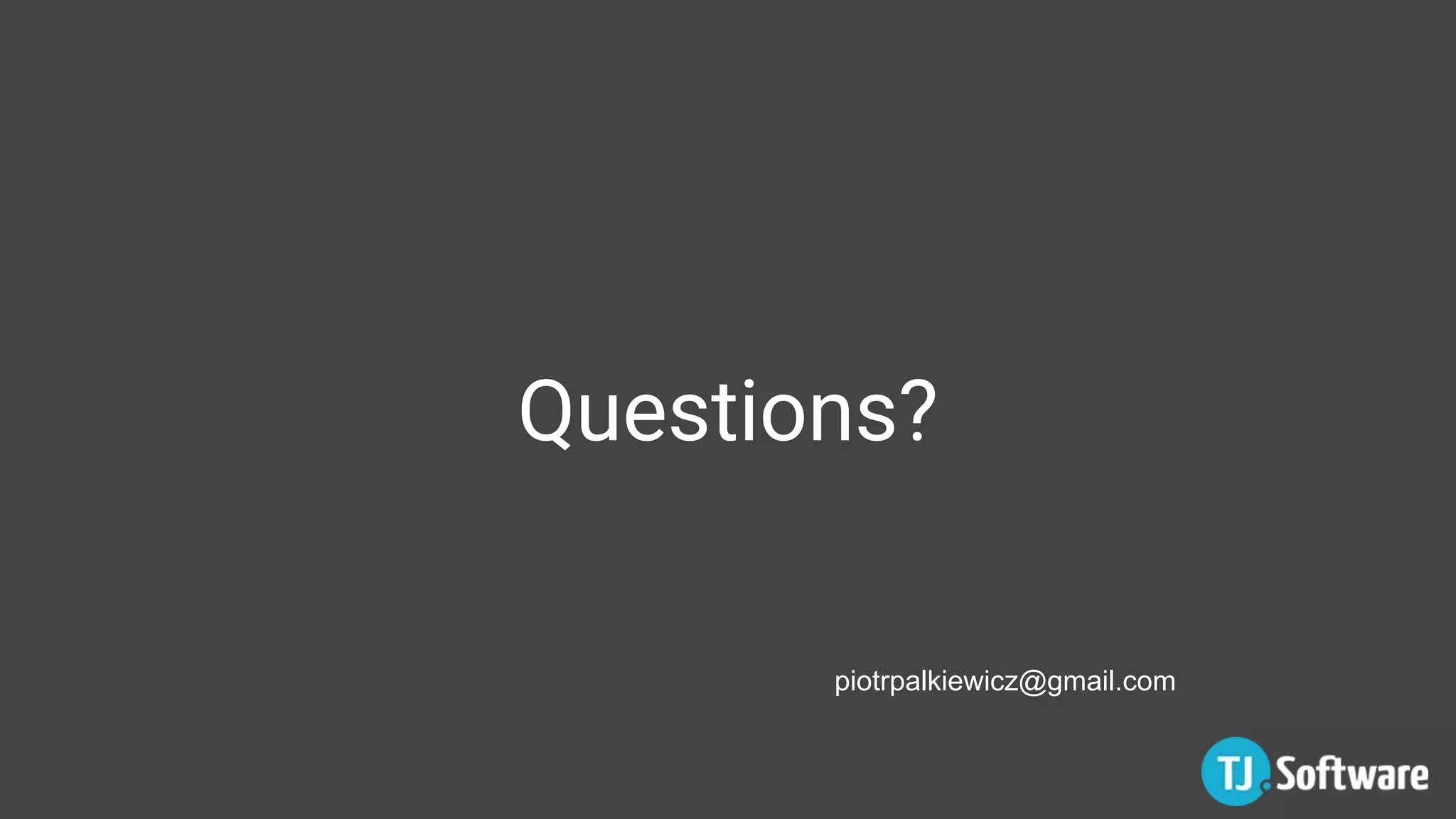PL/Python allows users to write stored procedures and functions in Python that can be called from SQL in PostgreSQL. Key points: - Stored procedures enable more complex tasks to be performed in the database and are callable from SQL. - PL/Python functions can contain Python code and have access to PostgreSQL data types and additional modules. - Functions get their own execution environment in the Python interpreter and arguments are available as global variables. - PL/Python supports Python 2 and 3 and allows using Python libraries, communicating with other services, and more advanced programming than PL/pgSQL.

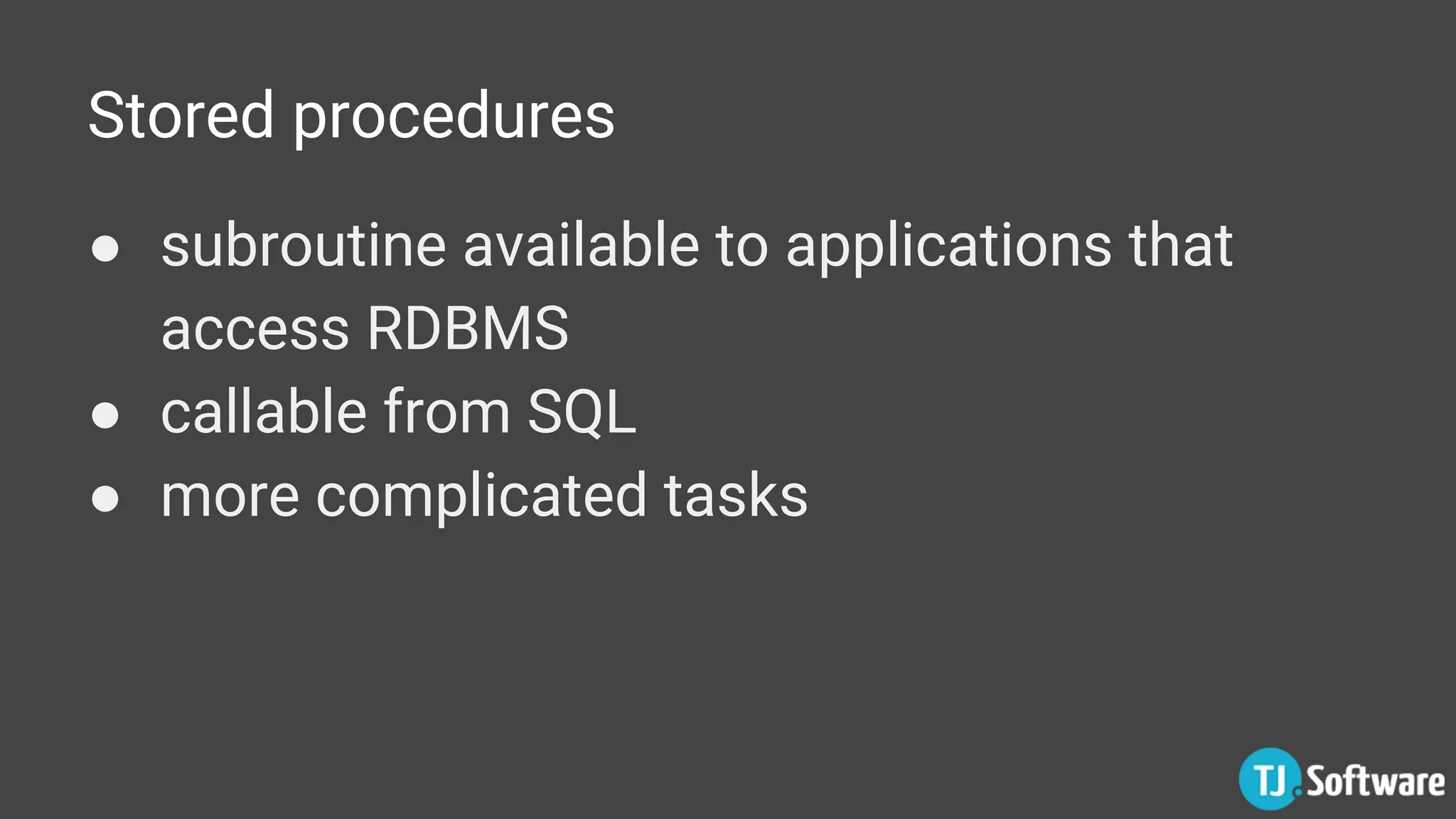
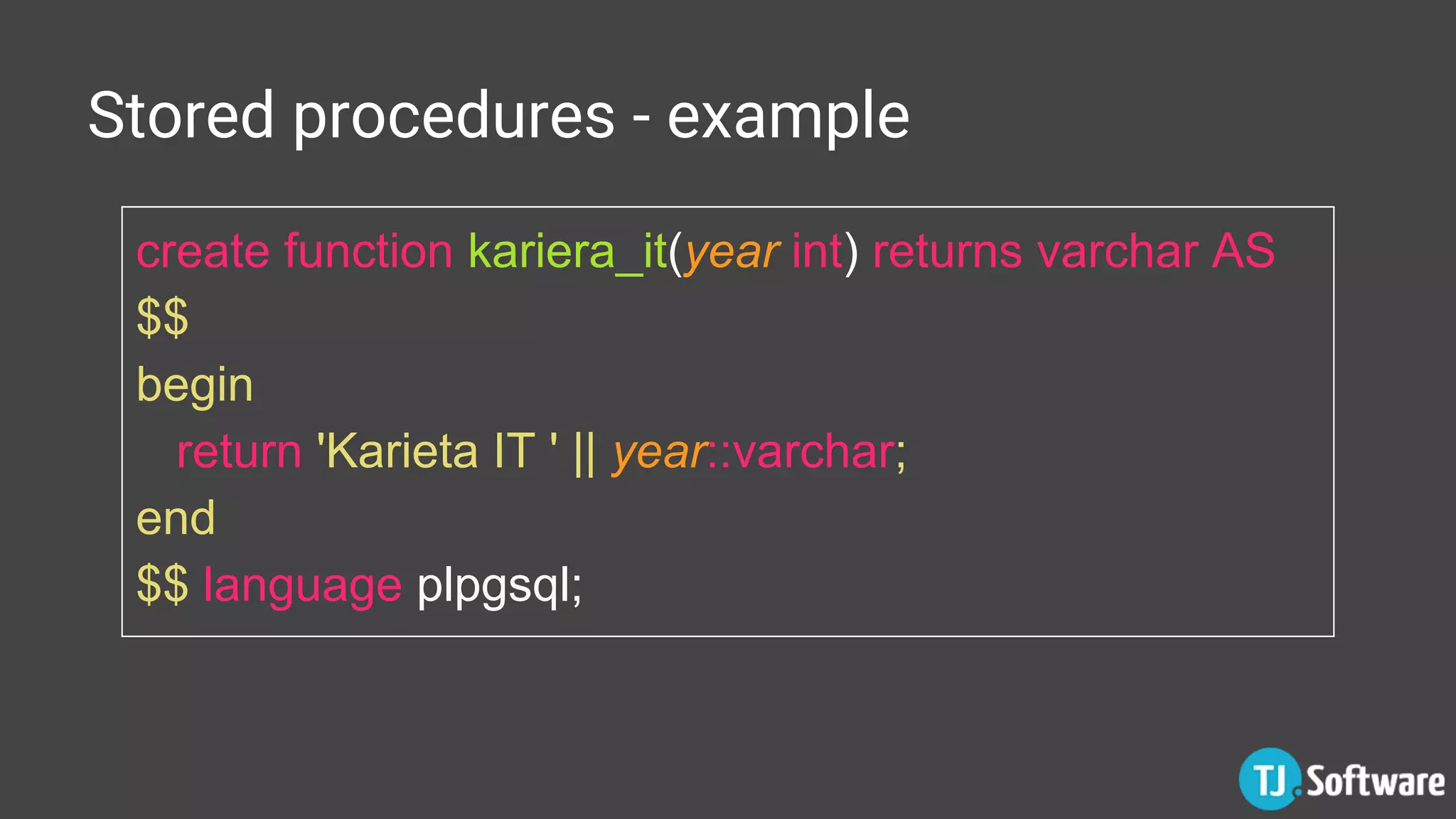
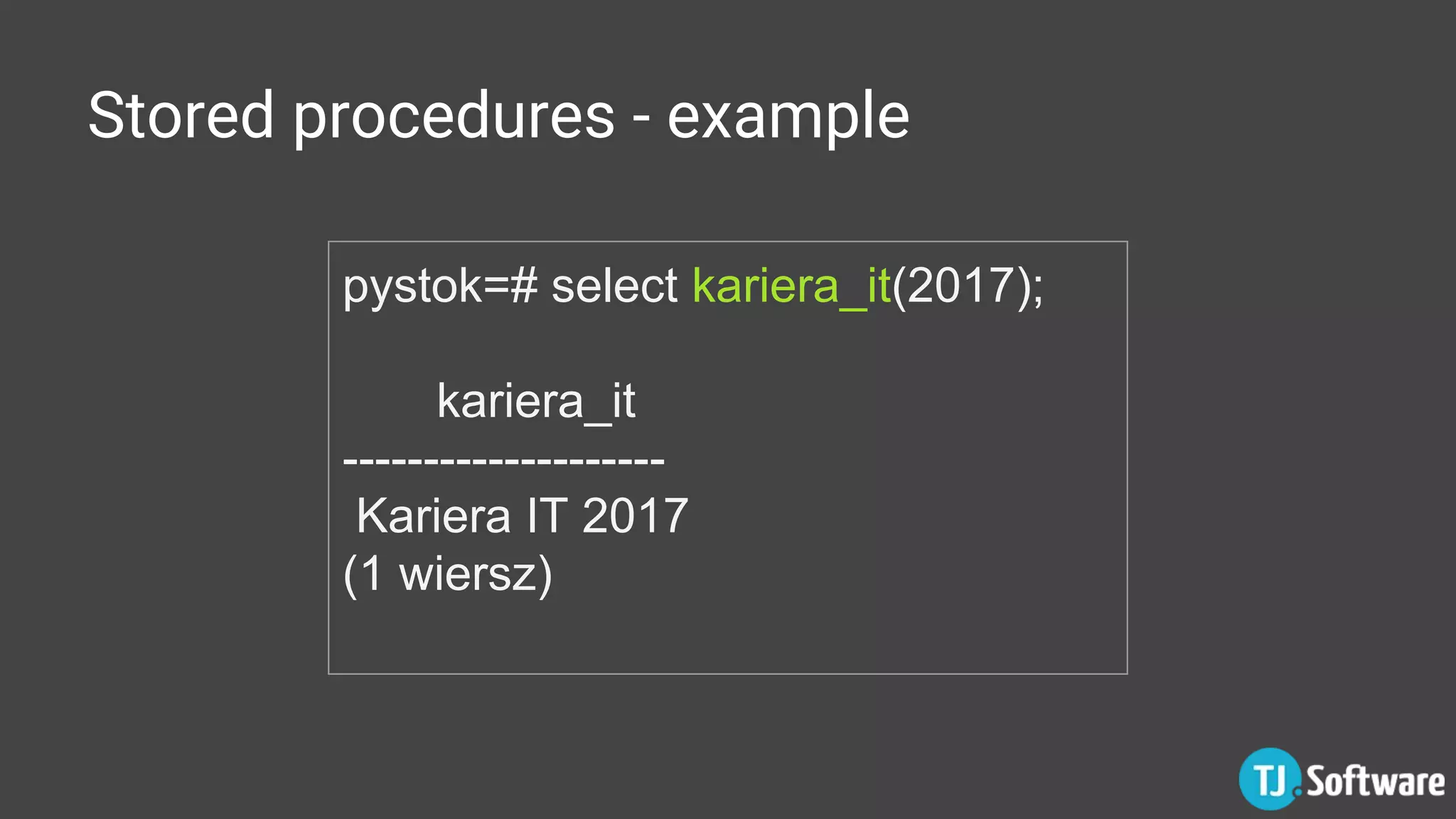
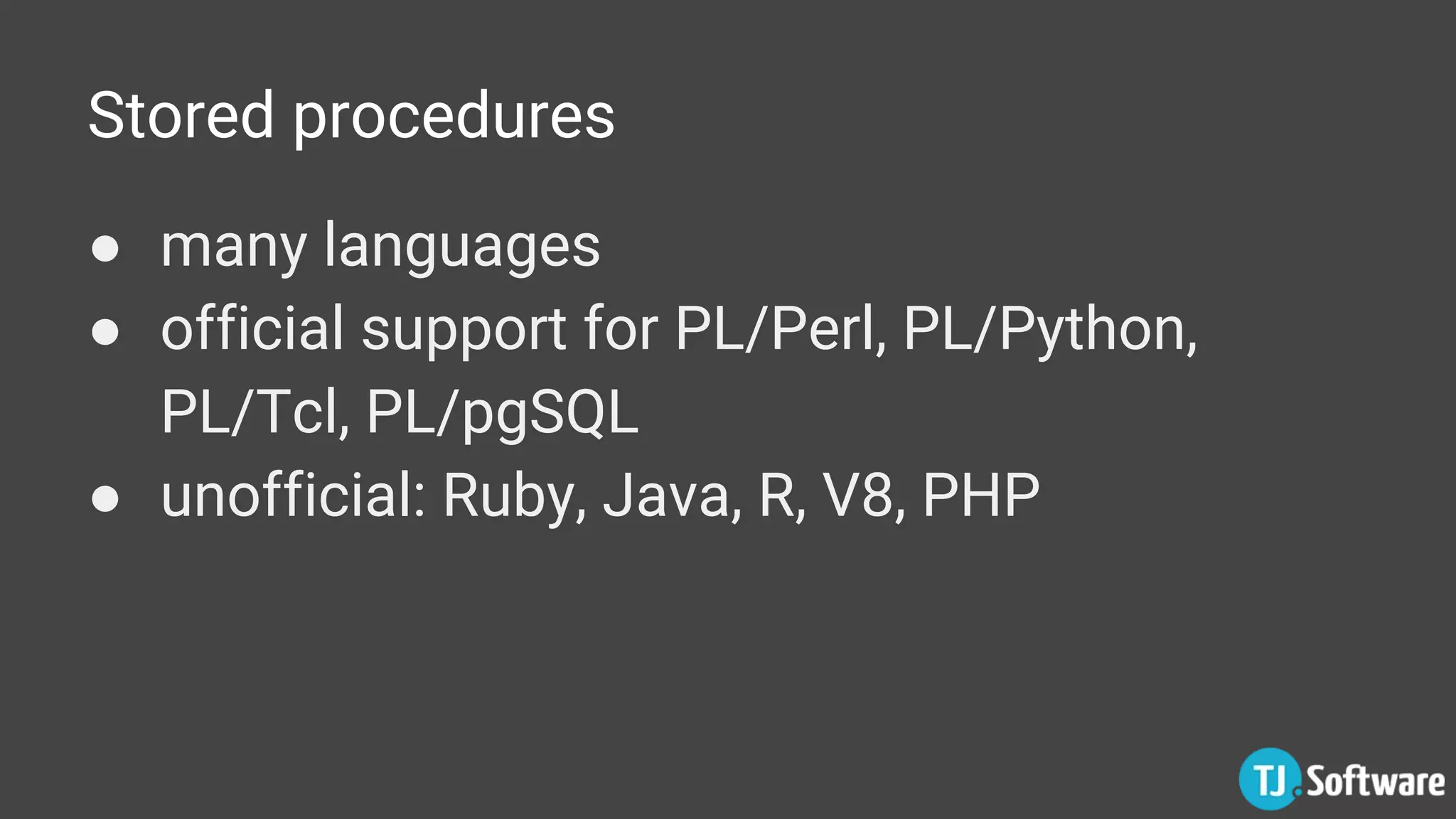
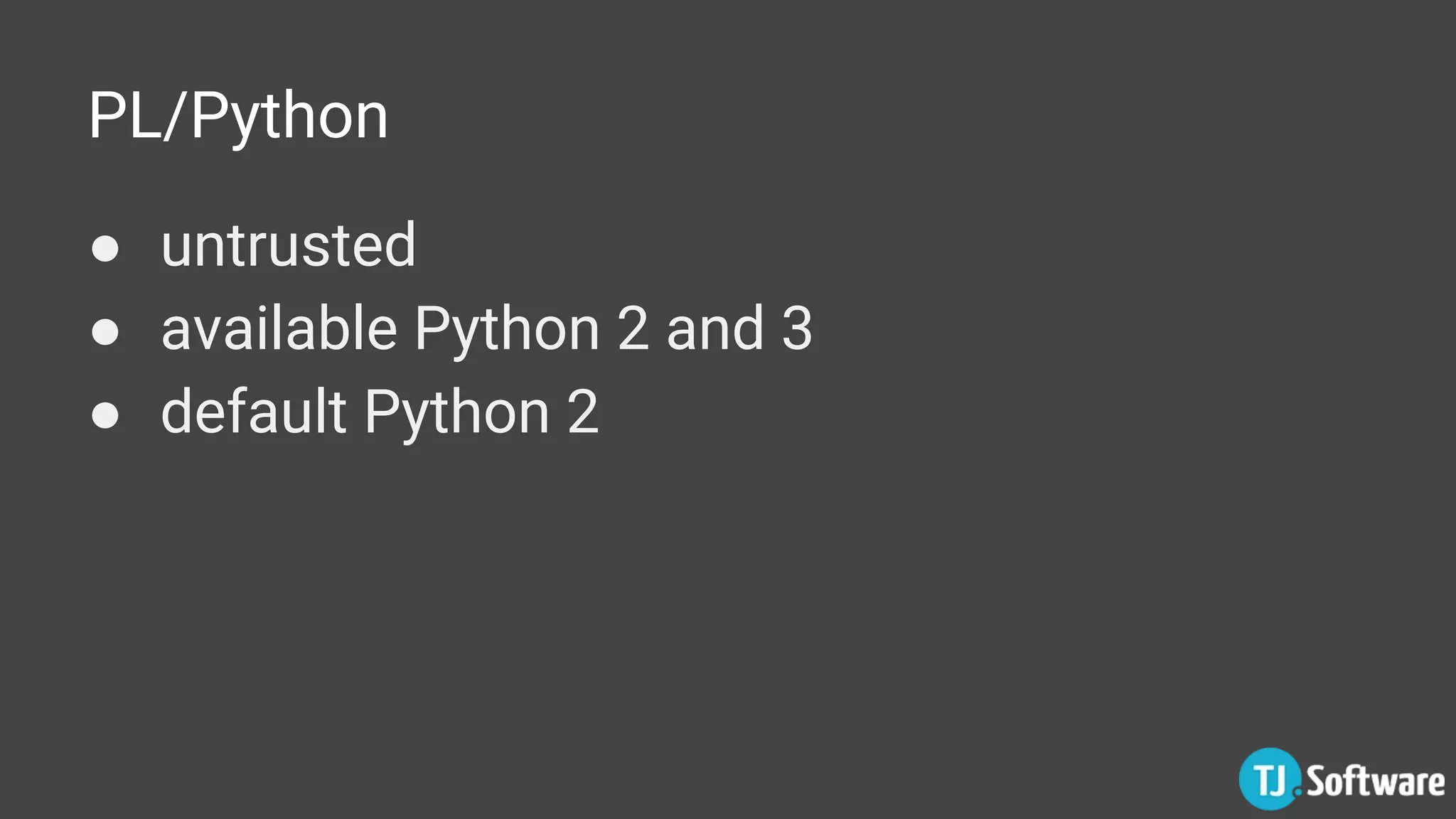
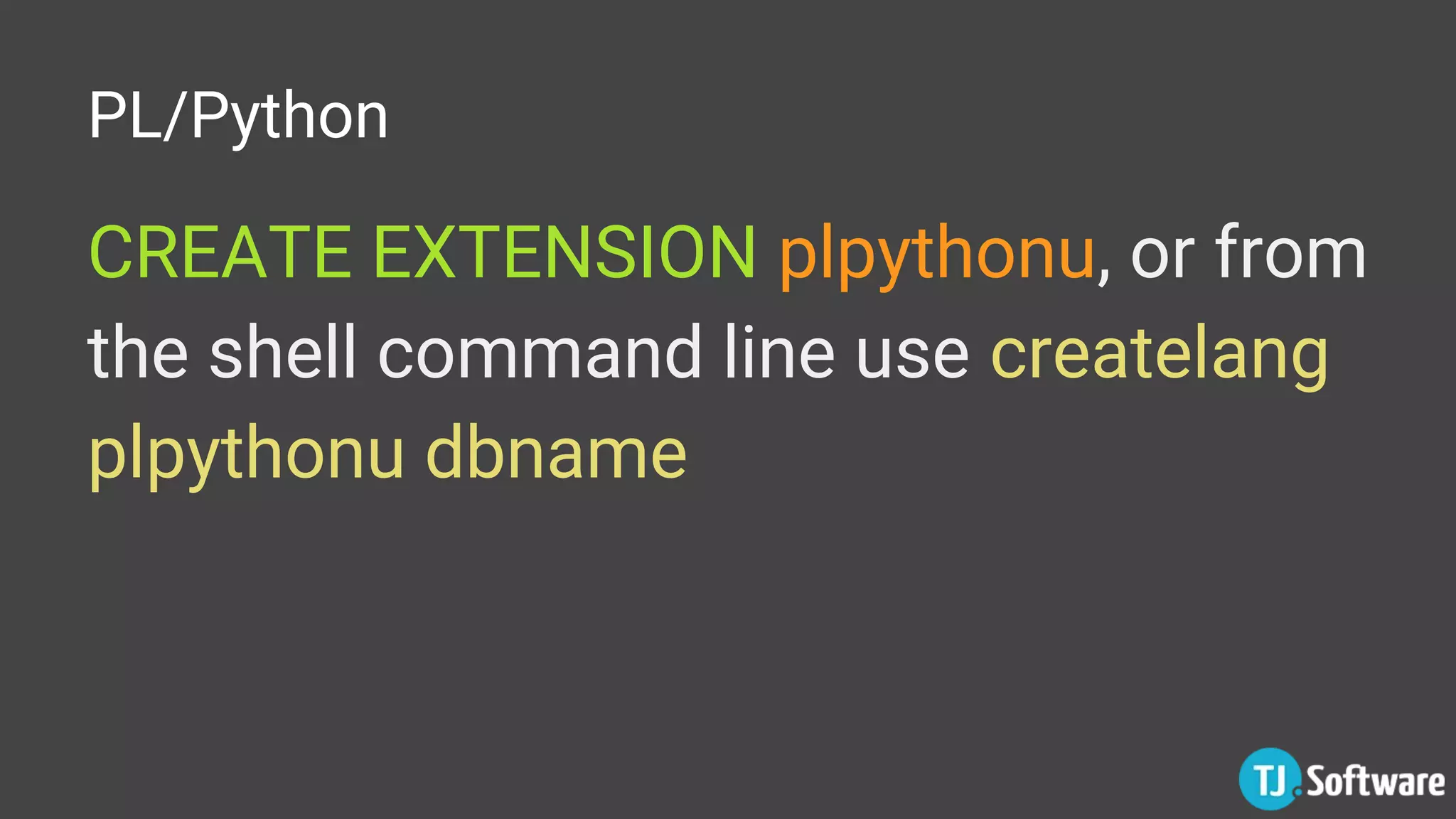
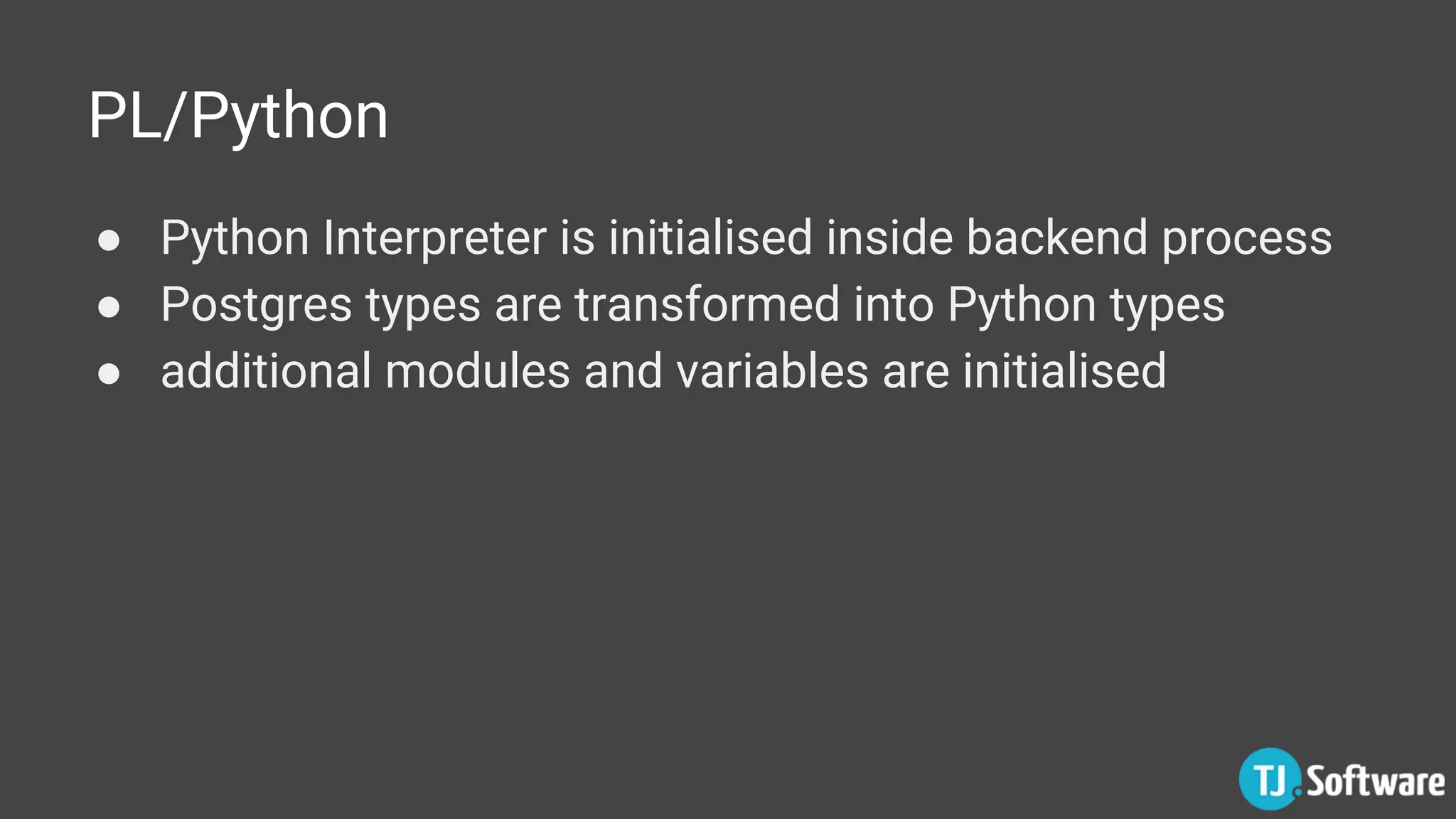
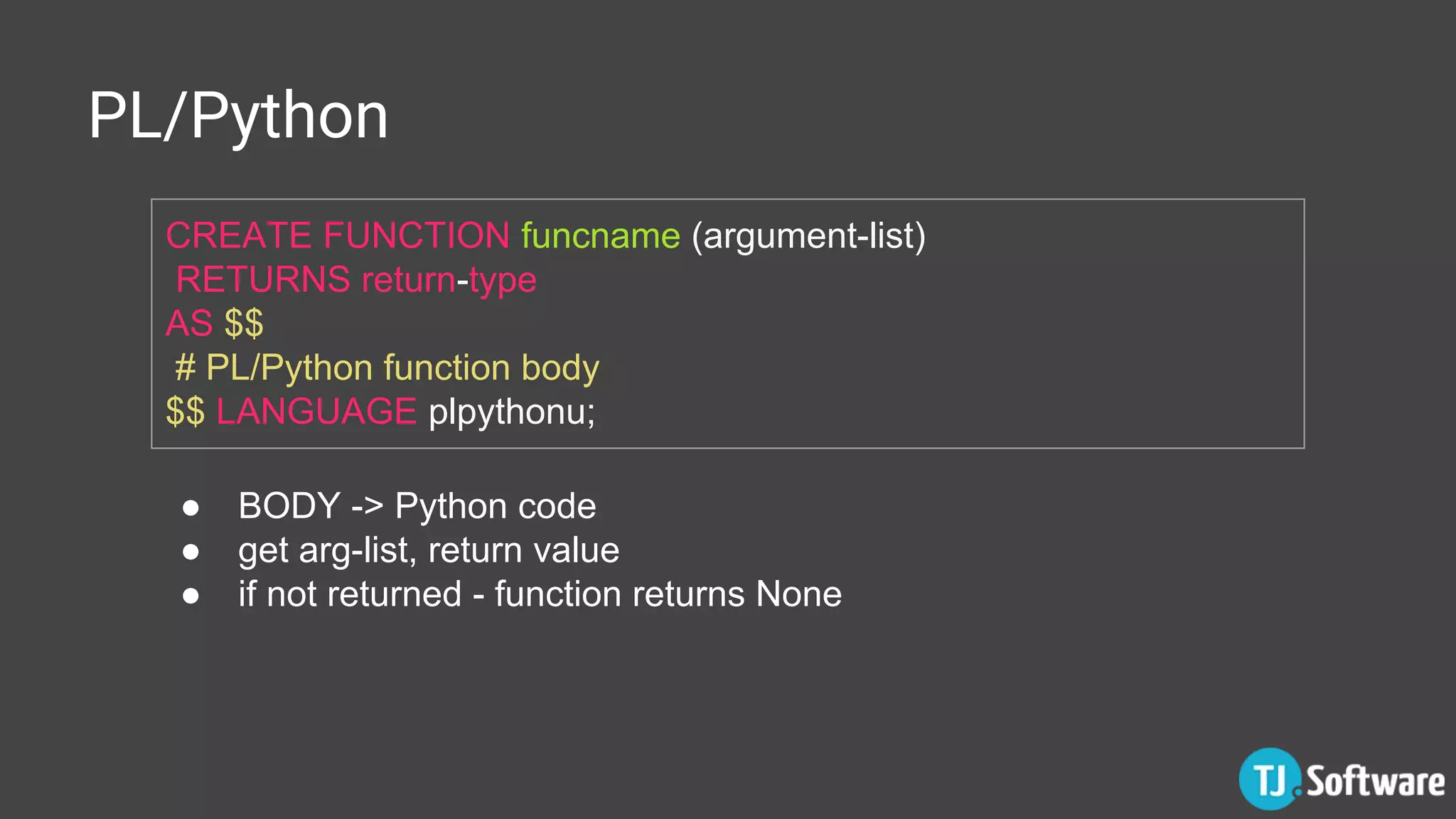
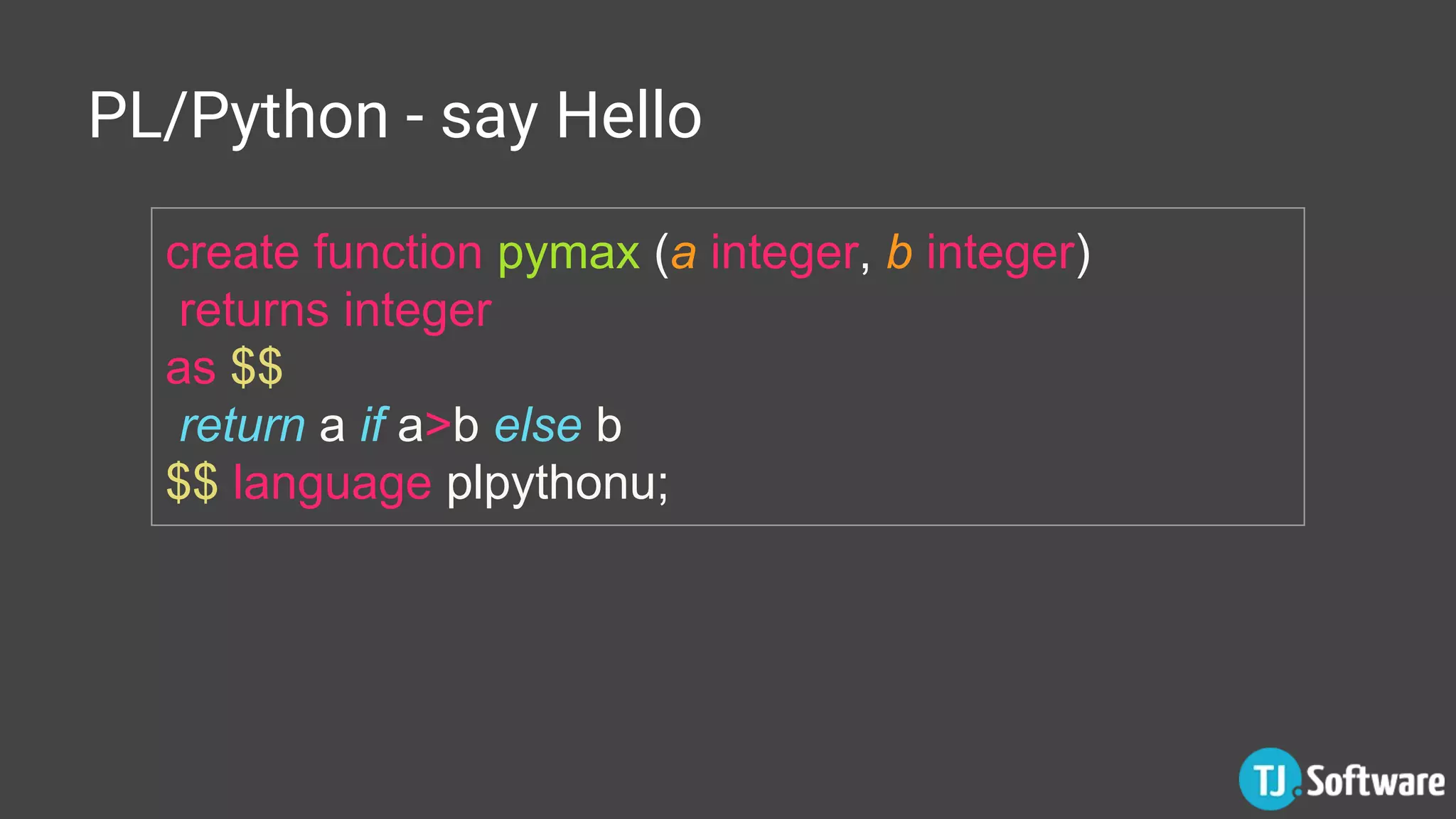
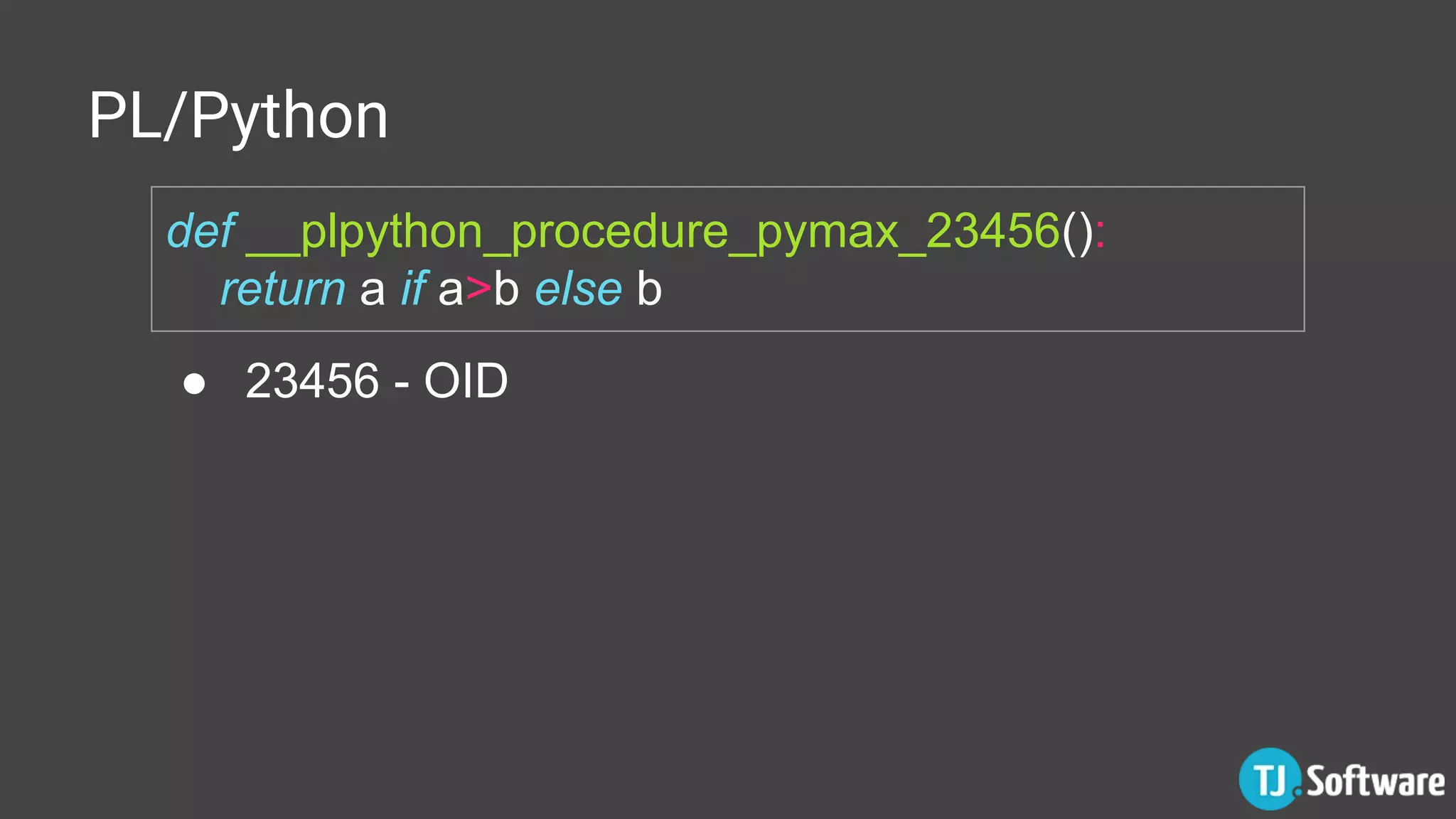
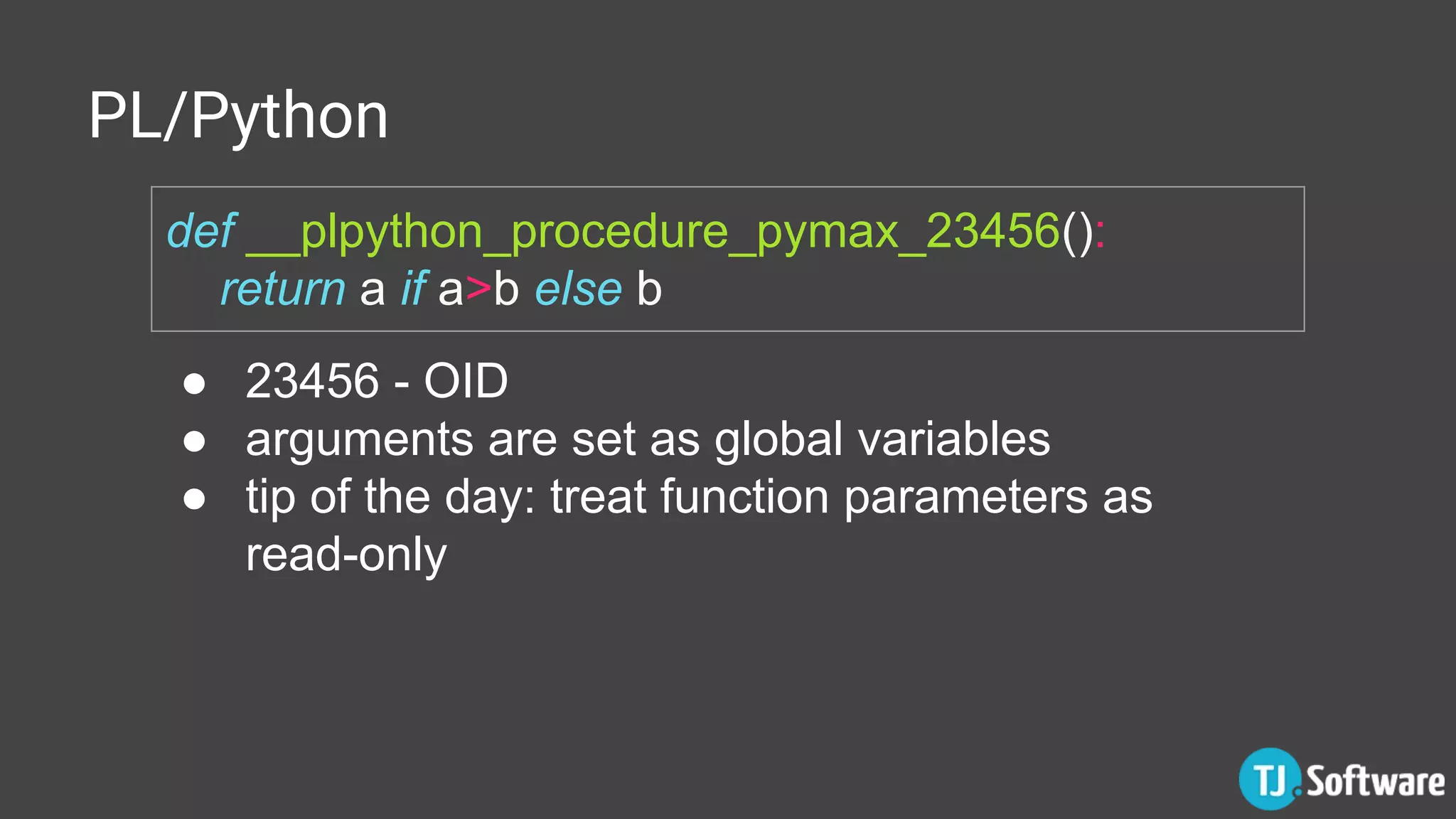
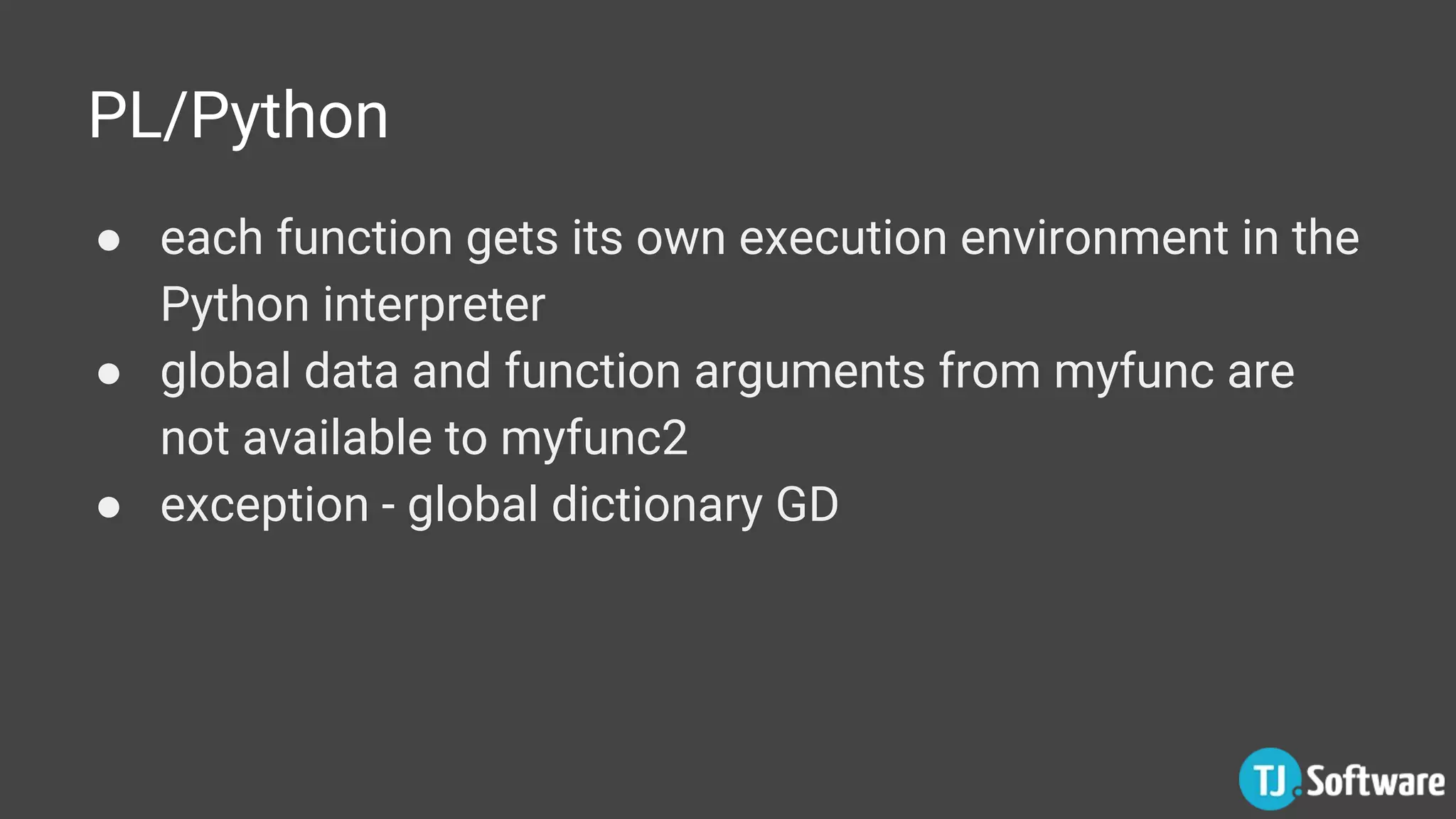
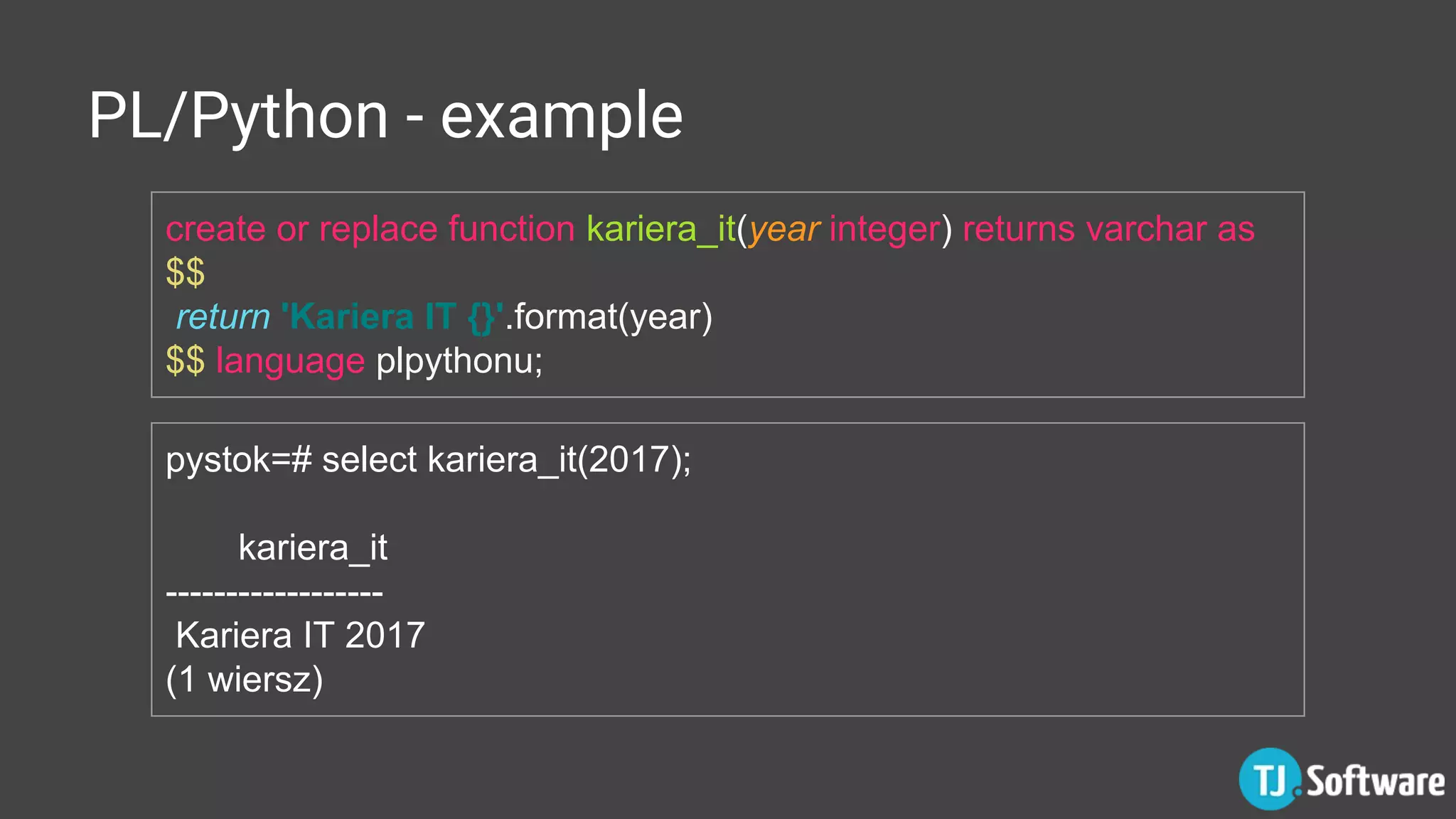
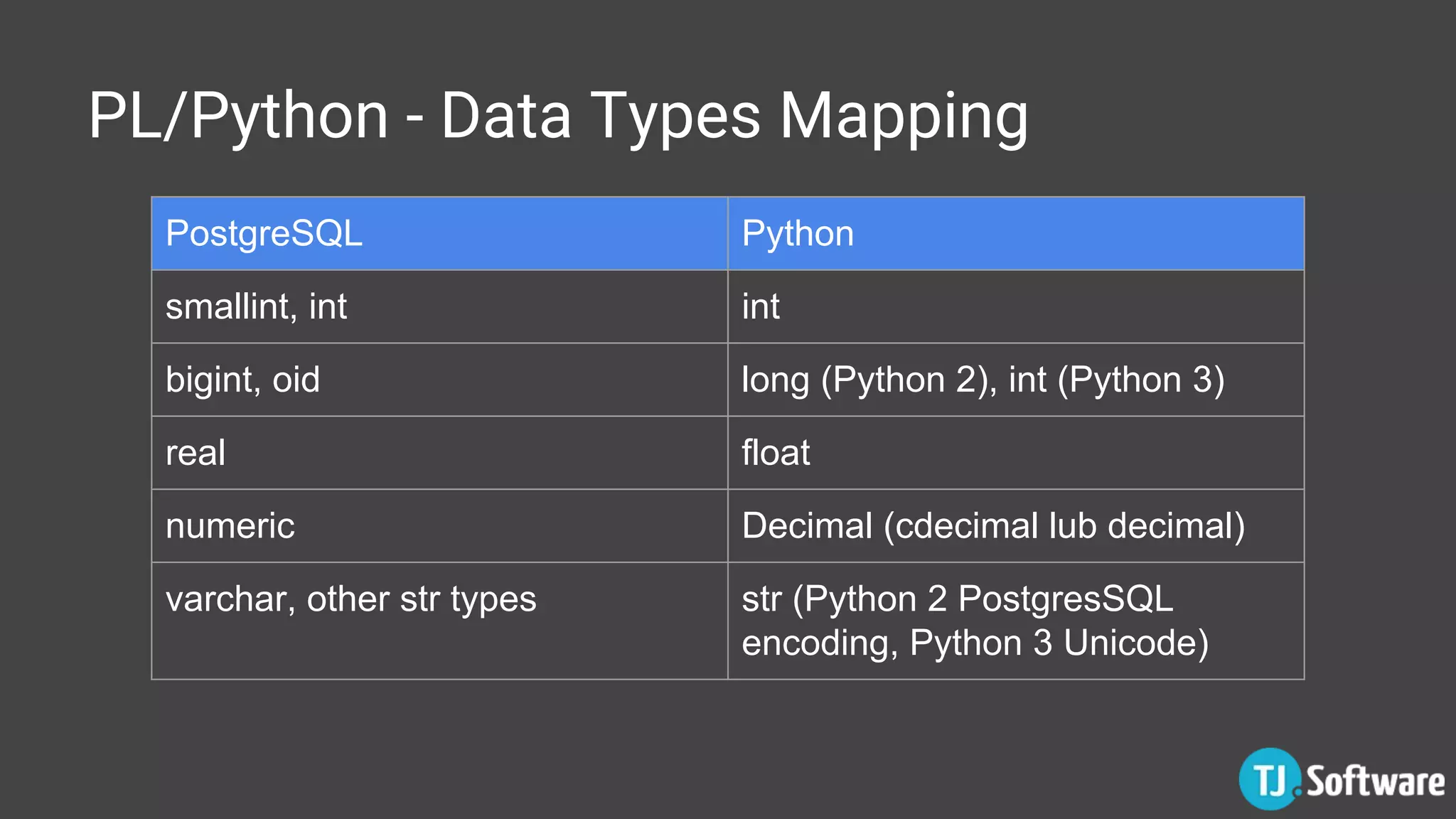
![PL/Python - Composite Types create table pystok ( edition_nr integer, beer_quantity integer, good_speakers boolean ); create or replace function is_good_party(edition pystok) returns boolean as $$ if edition['beer_quantity'] > 50 and edition['good_speakers']: return True return False $$ language plpythonu;](https://image.slidesharecdn.com/plpython-pythonwpostgresql-180418083151/75/Pl-python-python-w-postgre-sql-16-2048.jpg)
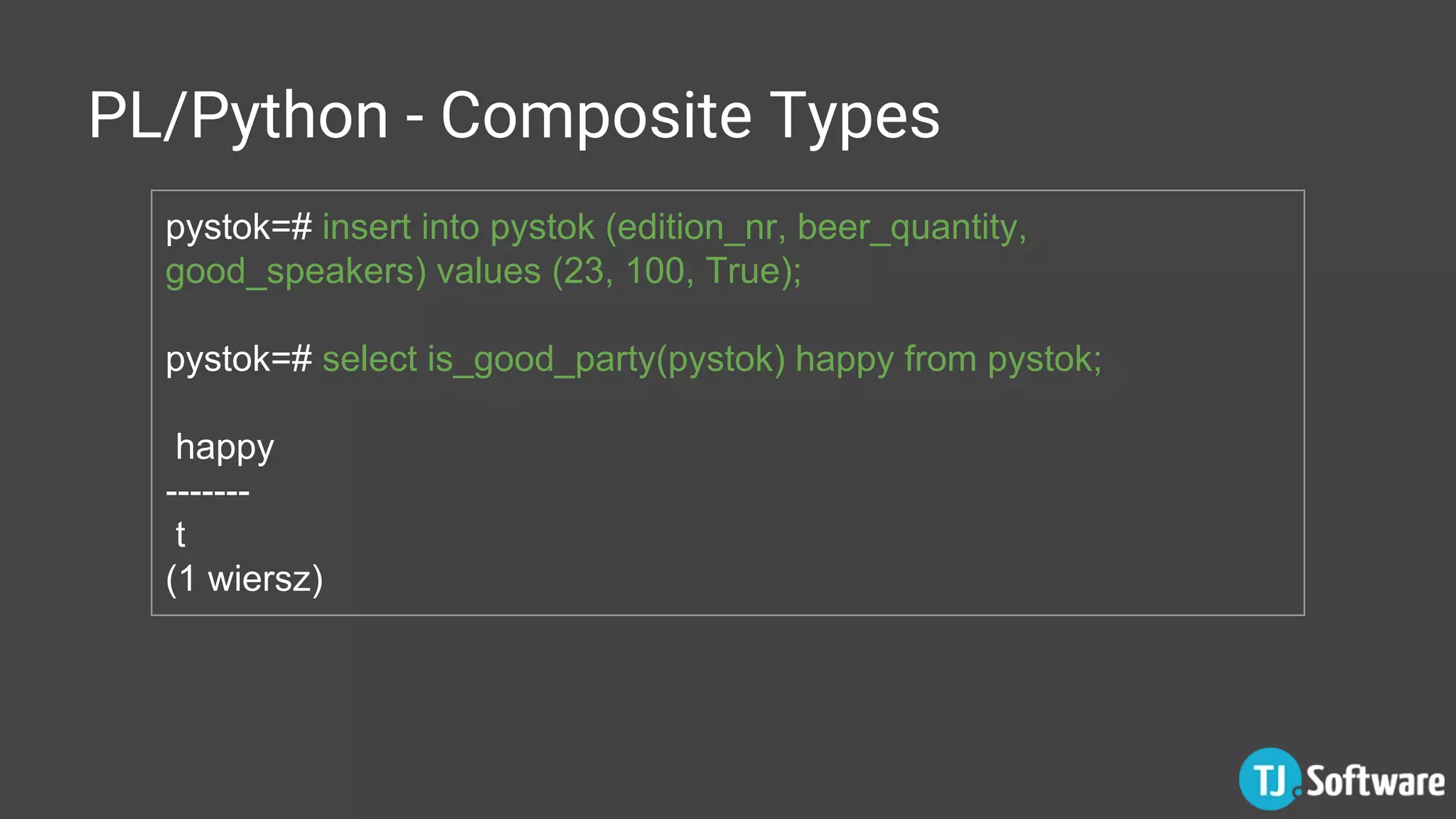
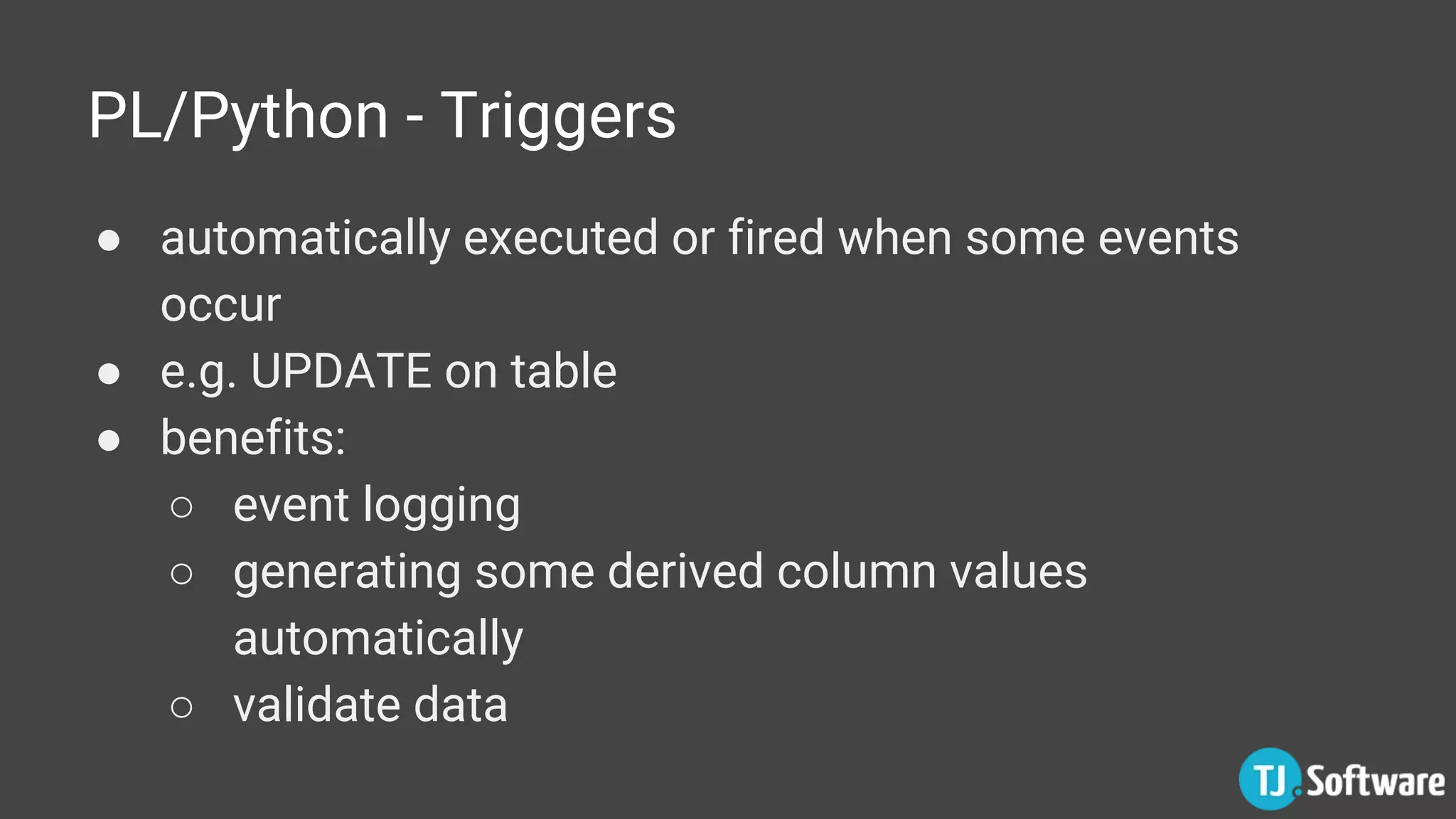
![PL/Python - Triggers ● When a function is used as a trigger, the dictionary TD contains trigger-related values TD[‘event’] INSERT, UPDATE, DELETE, TRUNCATE TD[‘when’] BEFORE, AFTER, INSTEAD OF TD[‘new’], TD[‘old’] new/old values (depending on triggered event) and more…](https://image.slidesharecdn.com/plpython-pythonwpostgresql-180418083151/75/Pl-python-python-w-postgre-sql-19-2048.jpg)
![PL/Python - Triggers create or replace function check_active() returns trigger as $$ class UserNotActive(Exception): pass if not TD["old"]["active"] and not TD["new"]["active"]: raise UserNotActive $$ language plpythonu;](https://image.slidesharecdn.com/plpython-pythonwpostgresql-180418083151/75/Pl-python-python-w-postgre-sql-20-2048.jpg)
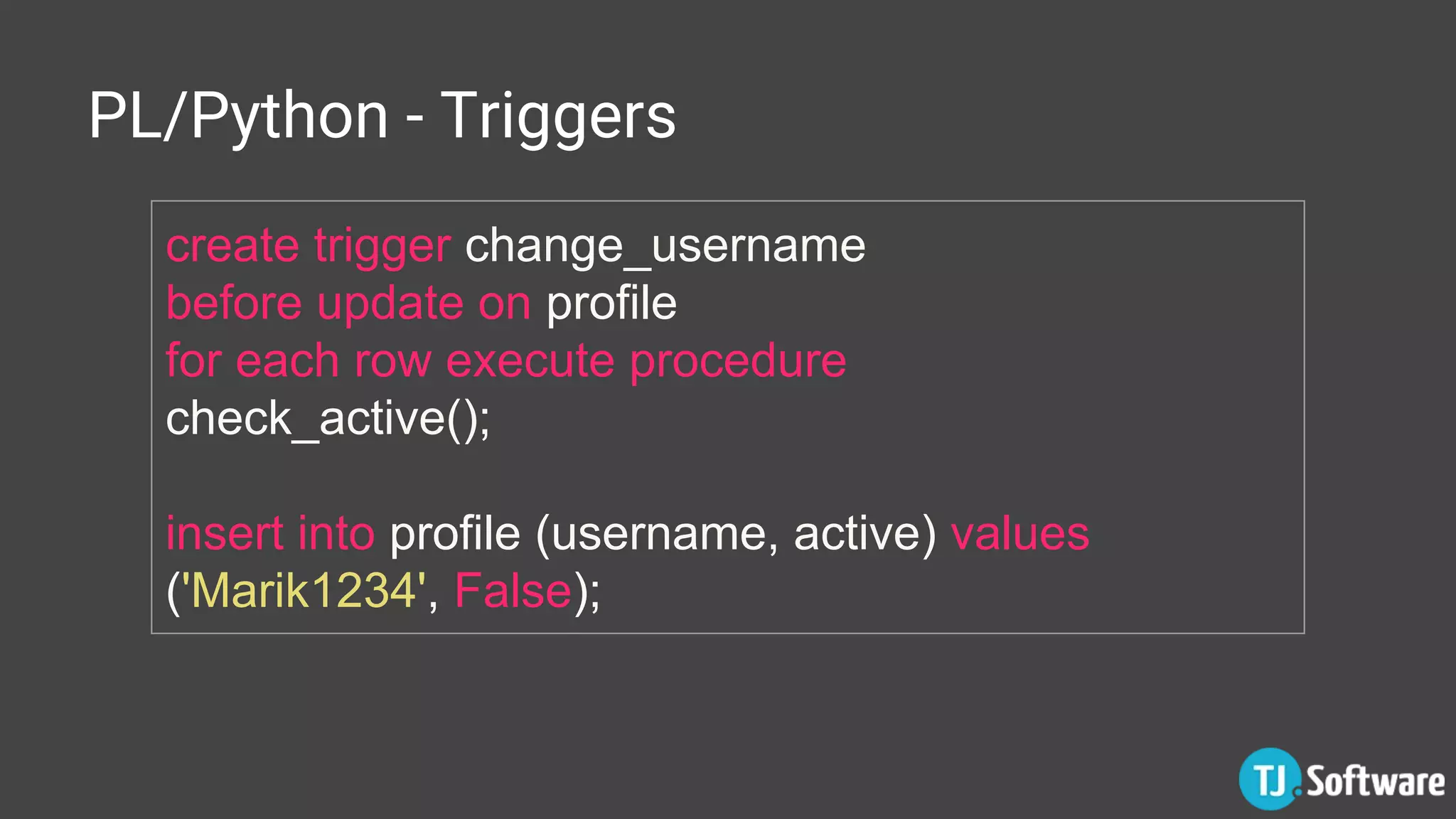
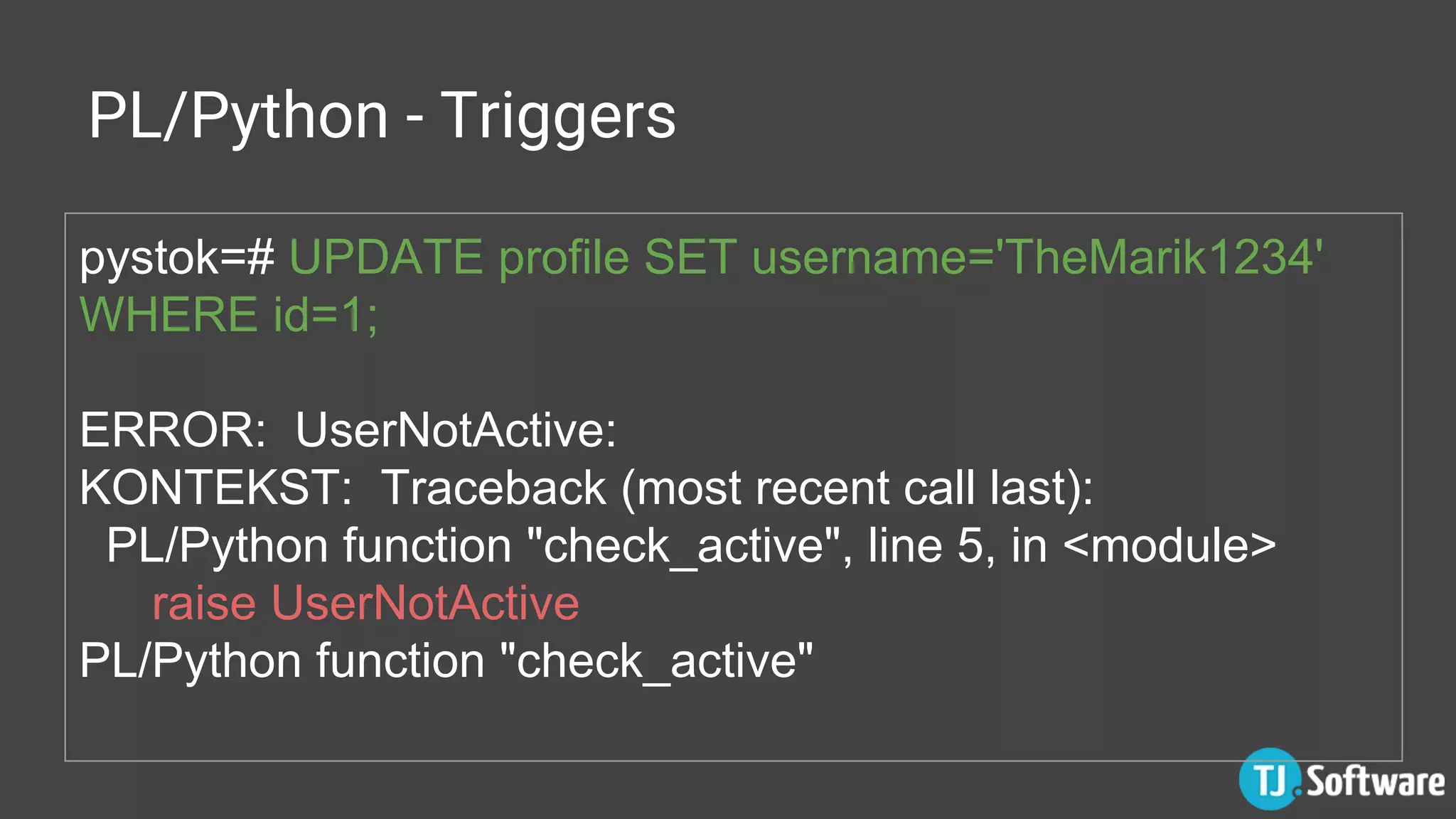
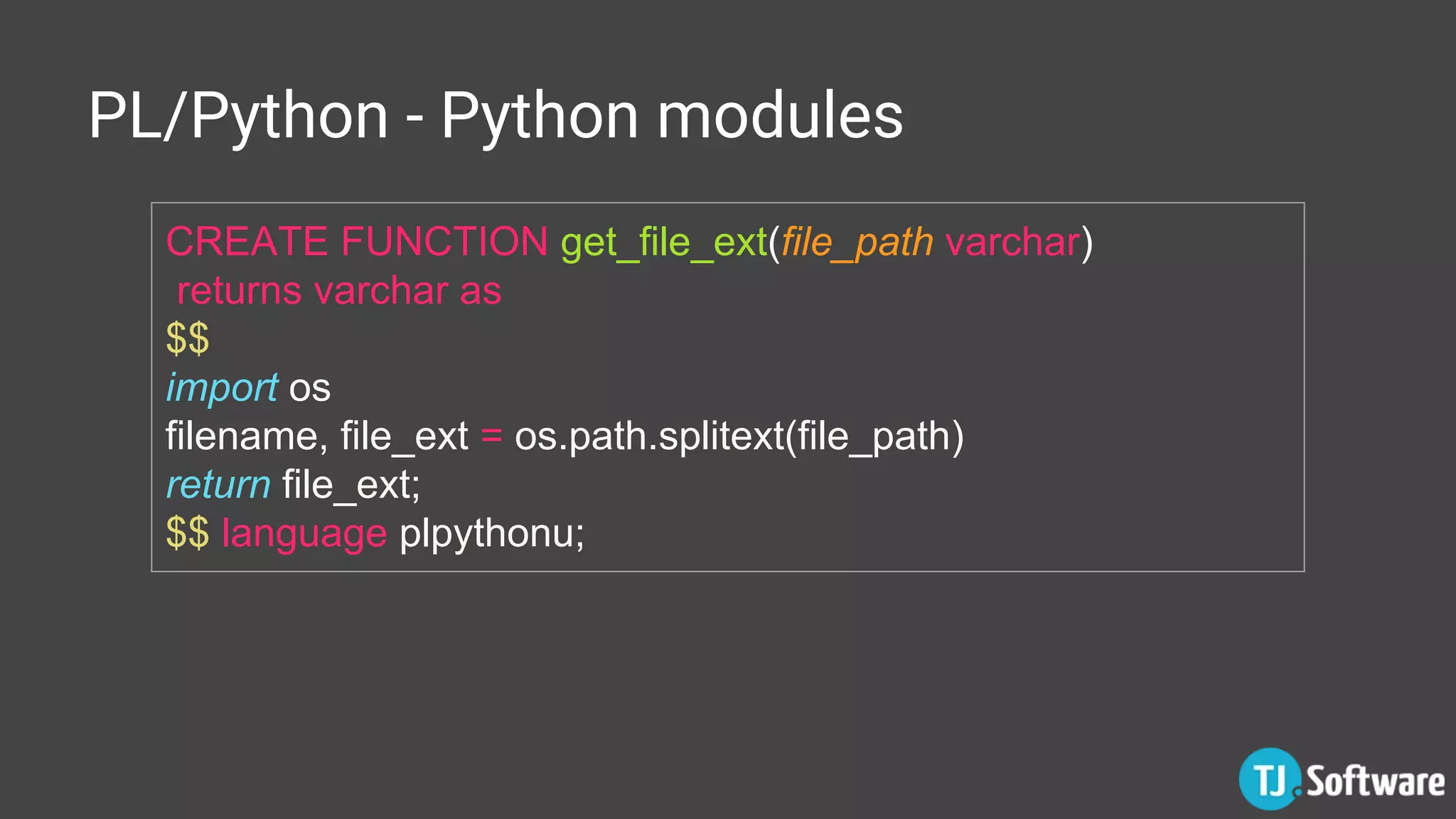
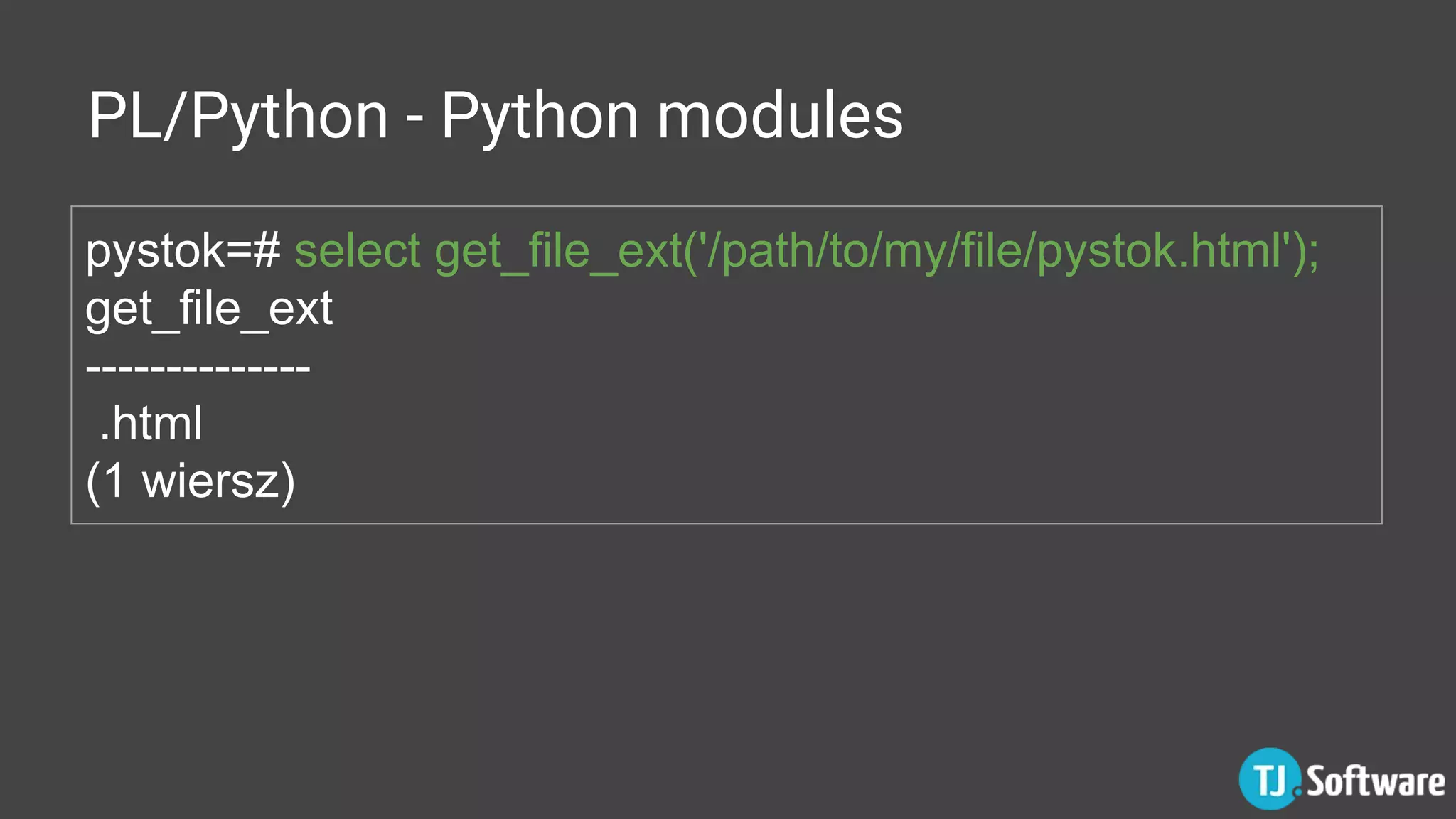
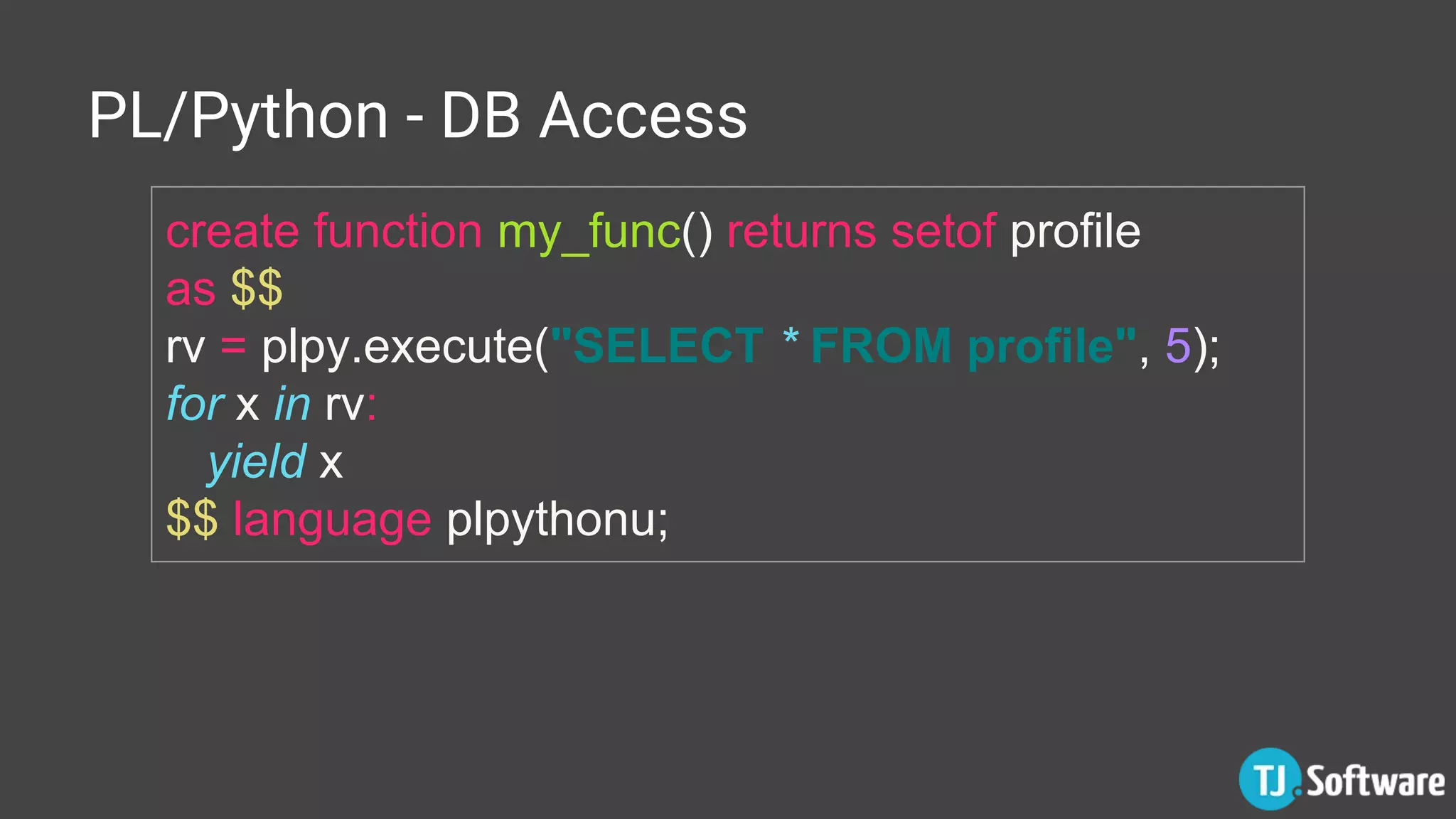
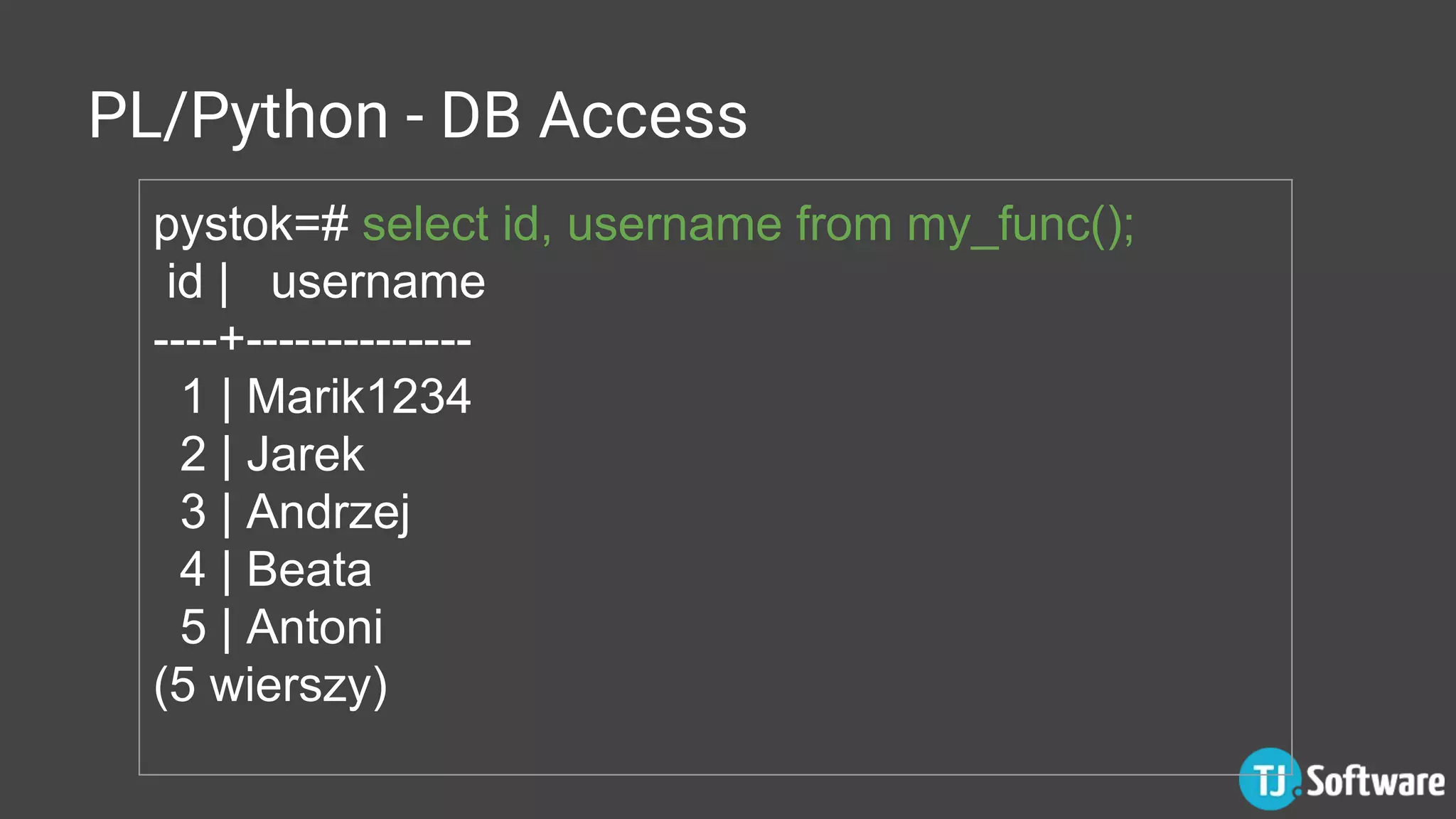
![PL/Python - DB Access DO $$ plan = plpy.prepare("INSERT INTO mytable (myval) values ($1)", ['text']) plpy.execute(plan, ['my value']) $$ language plpythonu;](https://image.slidesharecdn.com/plpython-pythonwpostgresql-180418083151/75/Pl-python-python-w-postgre-sql-27-2048.jpg)
![PL/Python - DB Access ● when you prepare a plan using the PL/Python module it is automatically saved ● you can use SD or GD dictionaries if "plan" in SD: plan = SD["plan"] else: plan = plpy.prepare("SELECT 1") SD["plan"] = plan](https://image.slidesharecdn.com/plpython-pythonwpostgresql-180418083151/75/Pl-python-python-w-postgre-sql-28-2048.jpg)
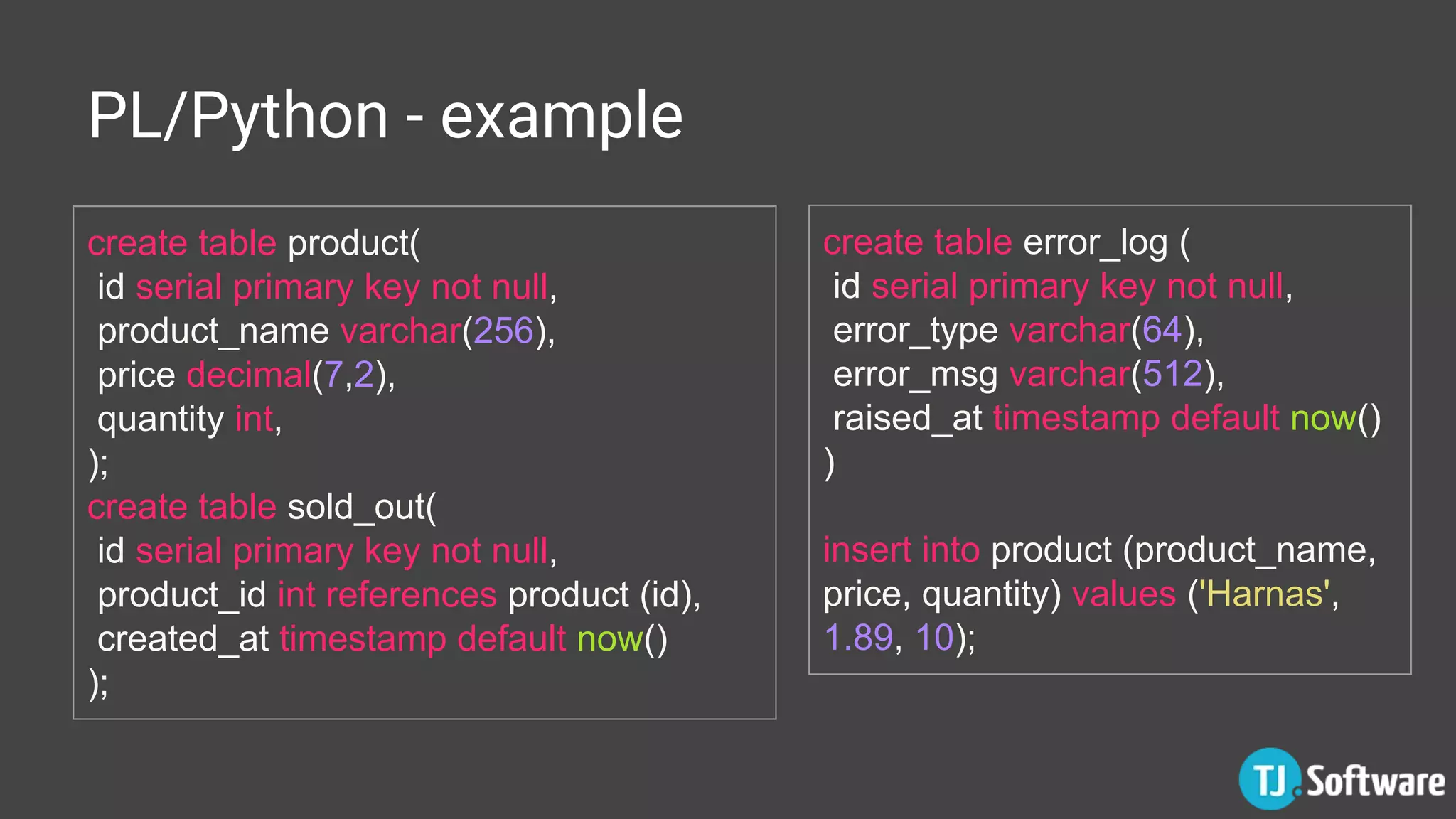
![PL/Python - example create or replace function check_quantity() returns trigger as $$ import smtplib if TD["new"]["quantity"] == 0: plan = plpy.prepare("INSERT INTO sold_out (product_id) VALUES ($1)", ['int']) plpy.execute(plan, [TD["new"]["id"]]) …………………………………………………………………………………………….](https://image.slidesharecdn.com/plpython-pythonwpostgresql-180418083151/75/Pl-python-python-w-postgre-sql-30-2048.jpg)
![PL/Python - example sender, receiver = ('from@gmail.com', 'to@gmail.com') msg = "rn".join([ "From: {}".format(sender), "To: {}".format(receiver), "Subject: {} sold out!".format(TD["new"]["product_name"]), "", "{}: {} sold out".format(TD["new"]["id"], TD["new"]["product_name"]) ])](https://image.slidesharecdn.com/plpython-pythonwpostgresql-180418083151/75/Pl-python-python-w-postgre-sql-31-2048.jpg)
![PL/Python - example try: server = smtplib.SMTP('localhost') server.sendmail(sender, receiver, msg) except (smtplib.SMTPException, smtplib.SMTPAuthenticationError) as e: plan = plpy.prepare("INSERT INTO error_log (error_type, error_msg) values ($1, $2)", ['text', 'text']) plpy.execute(plan, ('SMPTException', e)) $$ language plpythonu;](https://image.slidesharecdn.com/plpython-pythonwpostgresql-180418083151/75/Pl-python-python-w-postgre-sql-32-2048.jpg)
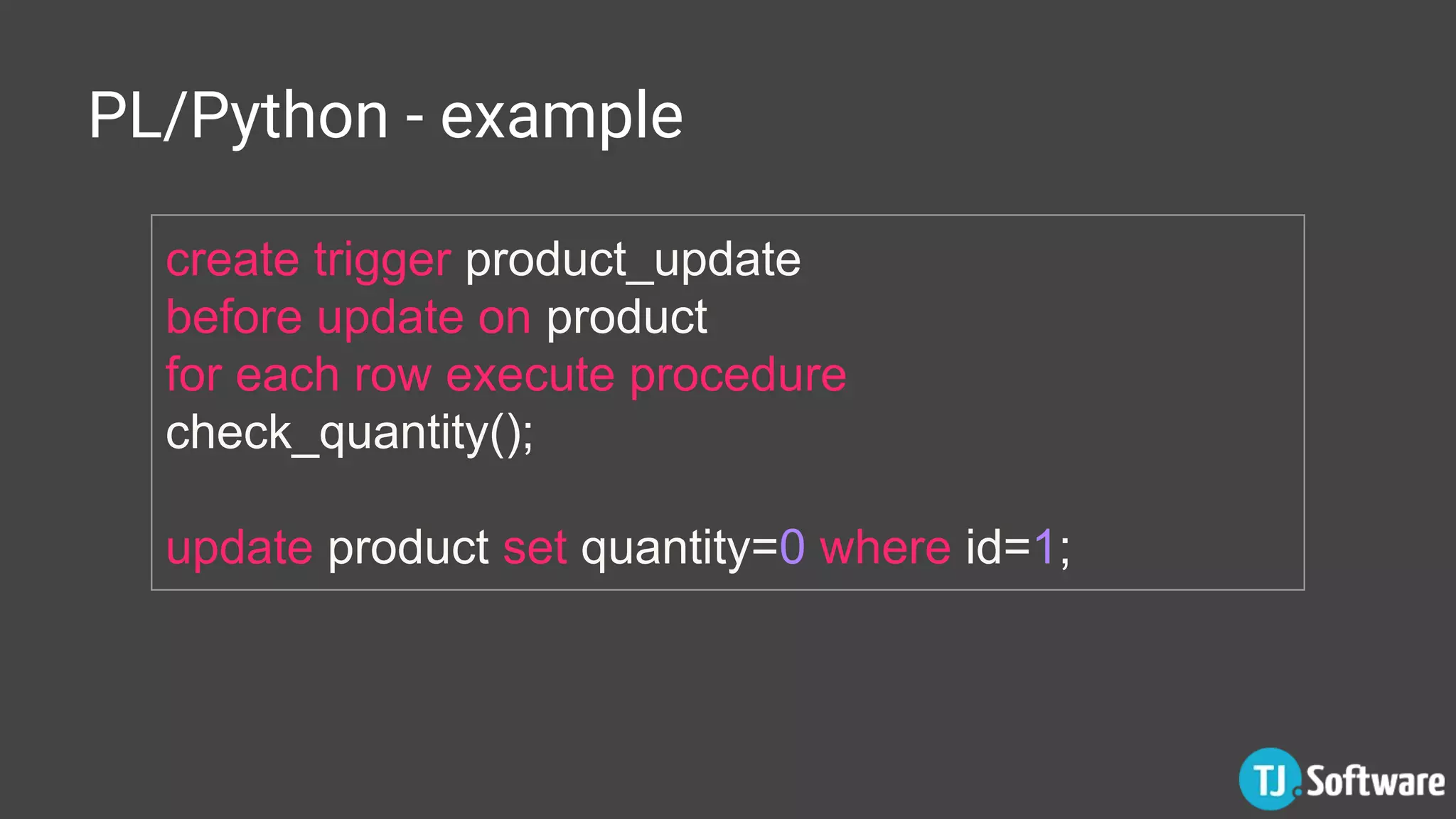
![PL/Python - Subtransactions CREATE FUNCTION transfer_funds() RETURNS void AS $$ try: plpy.execute("UPDATE accounts SET balance = balance - 100 WHERE account_name = 'joe'") plpy.execute("UPDATE accounts SET balance = balance + 100 WHERE account_name = 'mary'") except plpy.SPIError, e: result = "error transferring funds: %s" % e.args else: result = "funds transferred correctly" plan = plpy.prepare("INSERT INTO operations (result) VALUES ($1)", ["text"]) plpy.execute(plan, [result]) $$ LANGUAGE plpythonu;](https://image.slidesharecdn.com/plpython-pythonwpostgresql-180418083151/75/Pl-python-python-w-postgre-sql-34-2048.jpg)
![PL/Python - Subtransactions CREATE FUNCTION transfer_funds2() RETURNS void AS $$ try: with plpy.subtransaction(): plpy.execute("UPDATE accounts SET balance = balance - 100 WHERE account_name = 'joe'") plpy.execute("UPDATE accounts SET balance = balance + 100 WHERE account_name = 'mary'") except plpy.SPIError, e: result = "error transferring funds: %s" % e.args else: result = "funds transferred correctly" plan = plpy.prepare("INSERT INTO operations (result) VALUES ($1)", ["text"]) $$ LANGUAGE plpythonu;](https://image.slidesharecdn.com/plpython-pythonwpostgresql-180418083151/75/Pl-python-python-w-postgre-sql-35-2048.jpg)