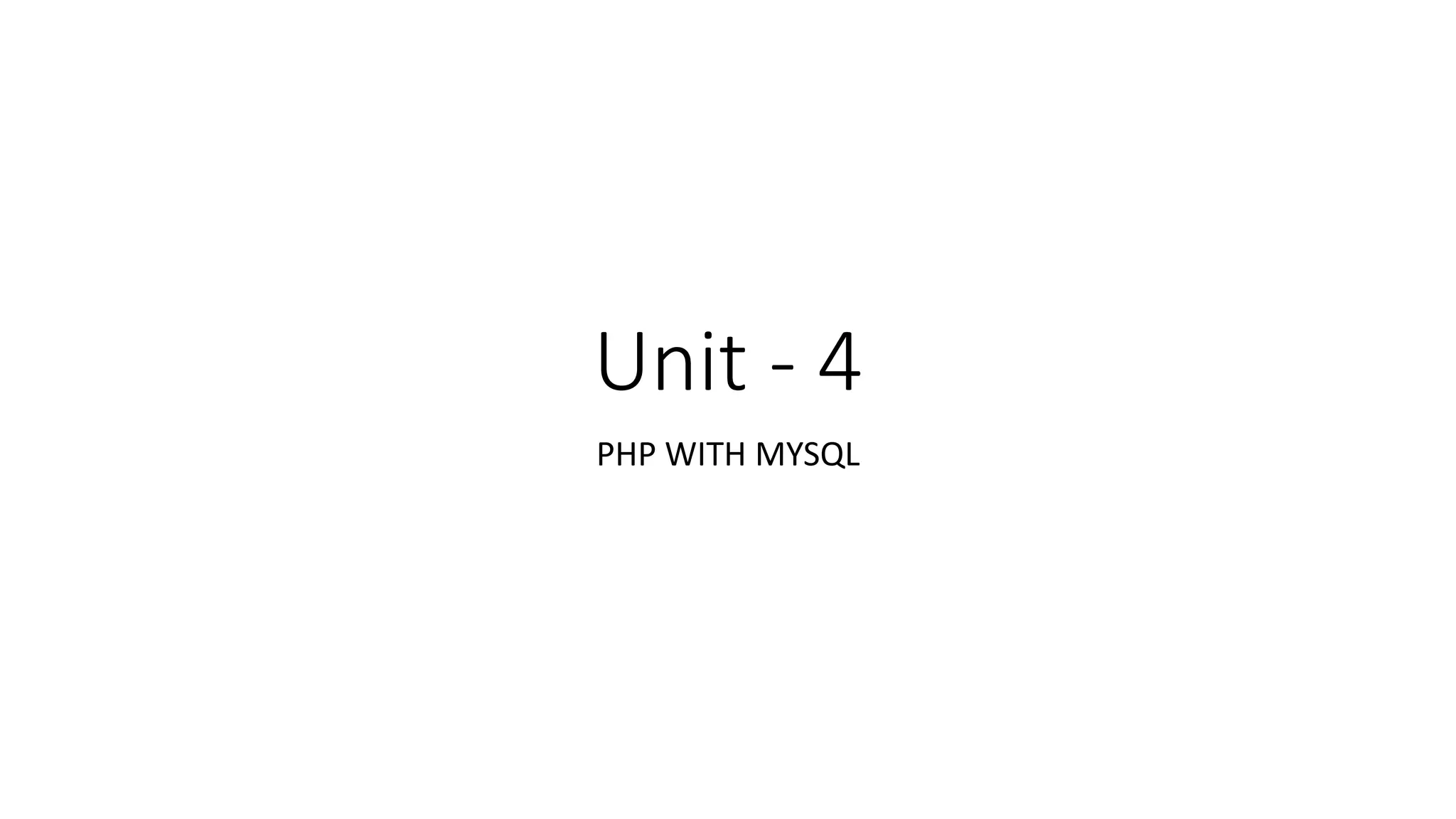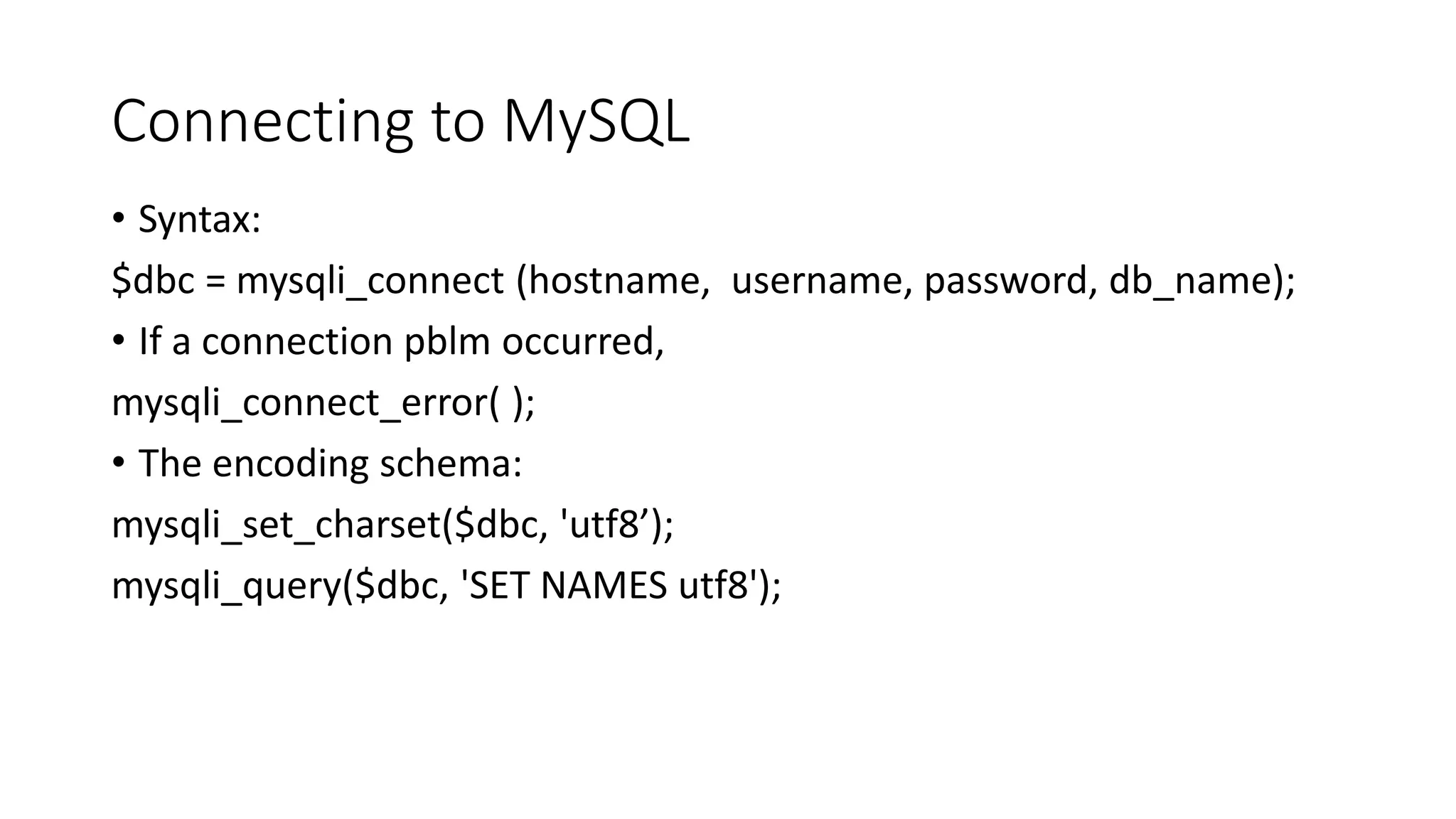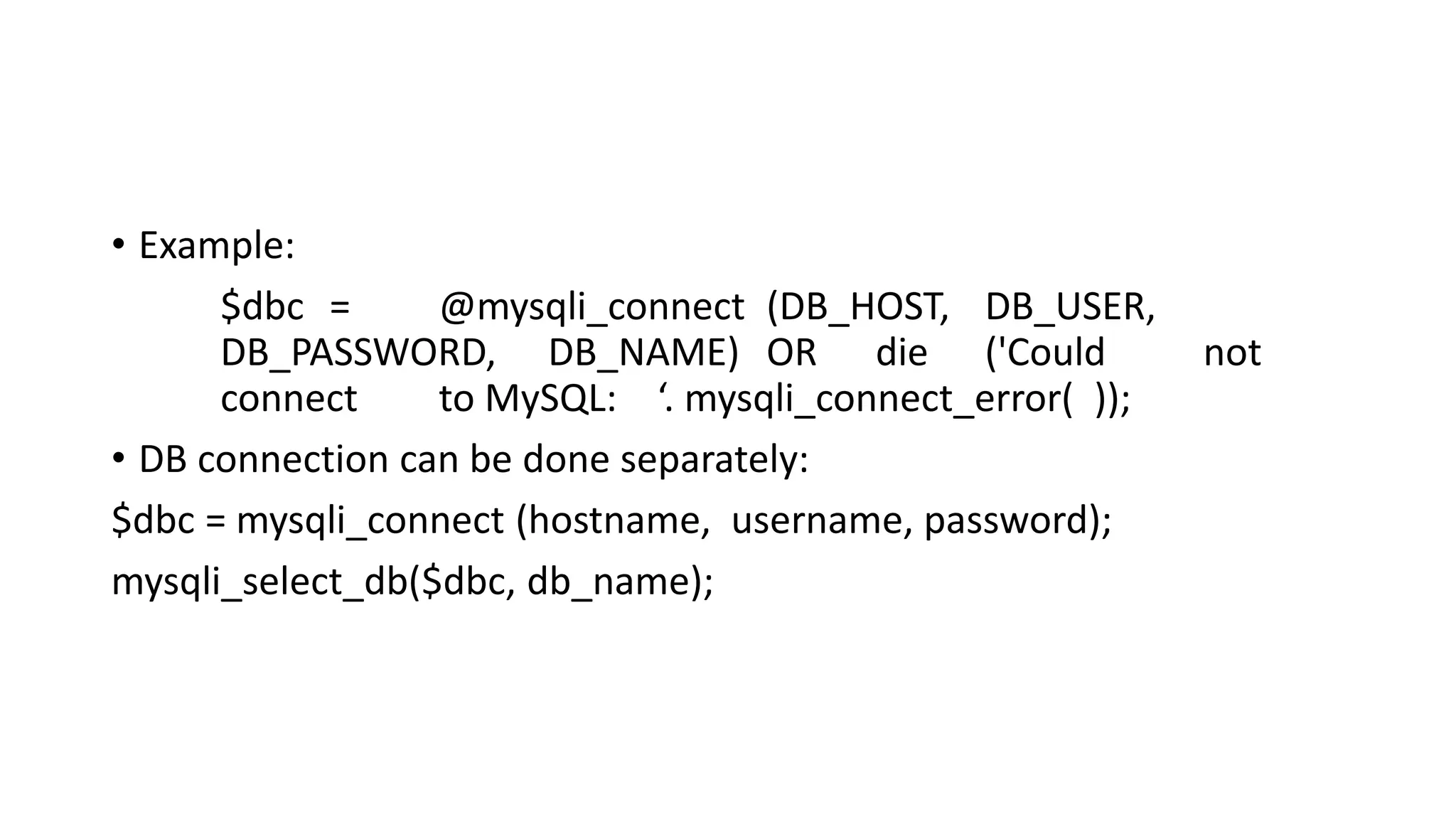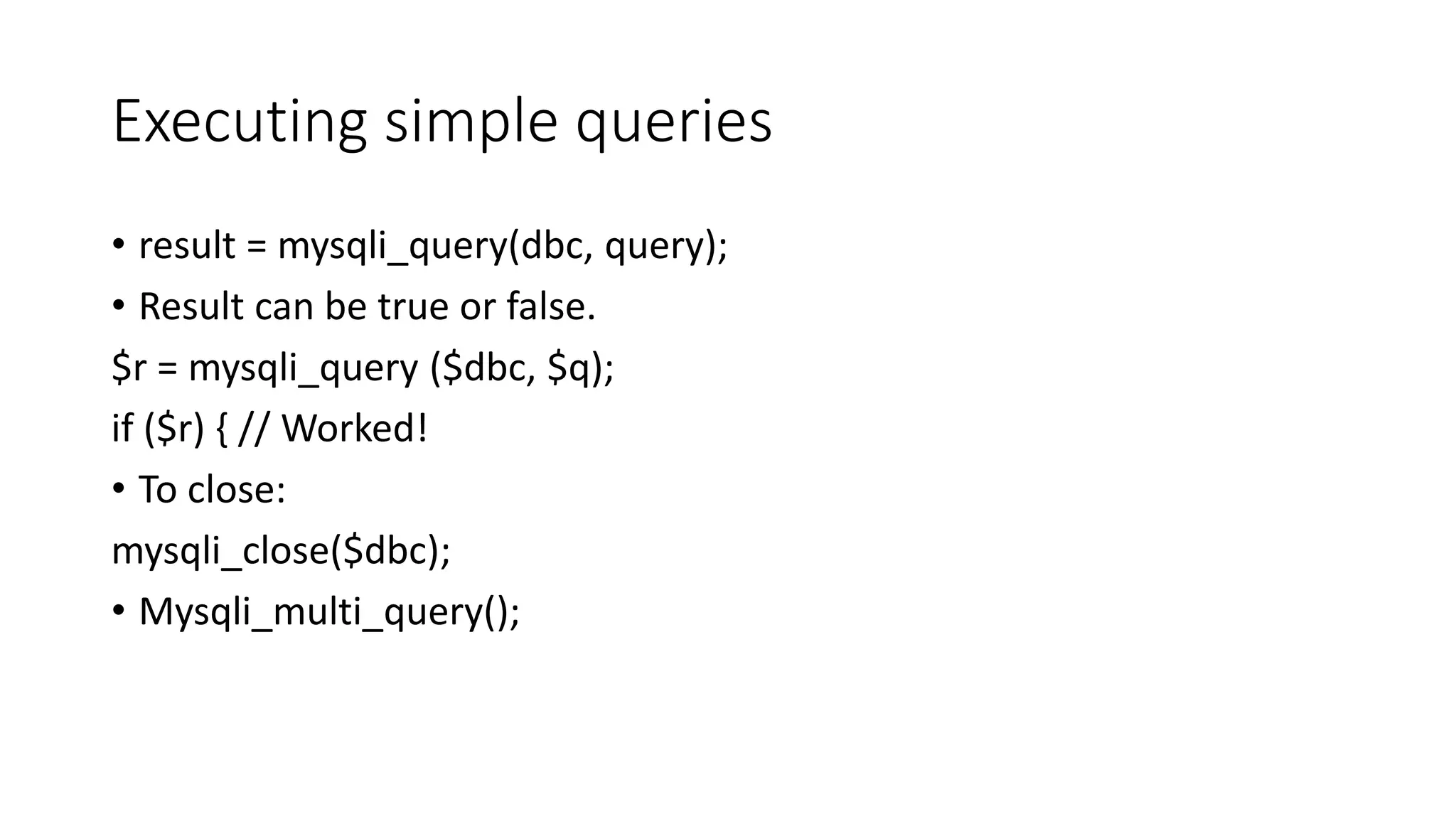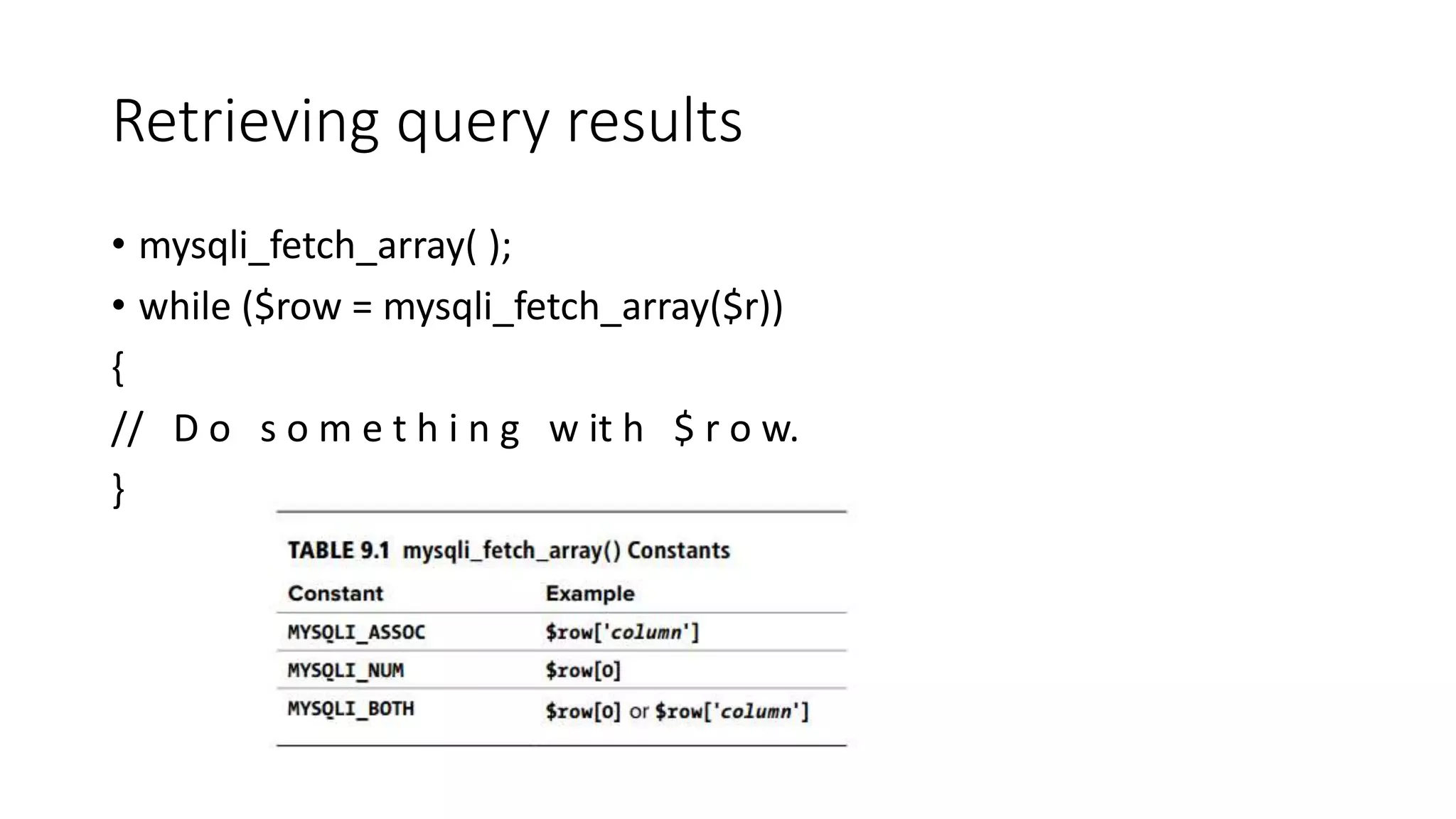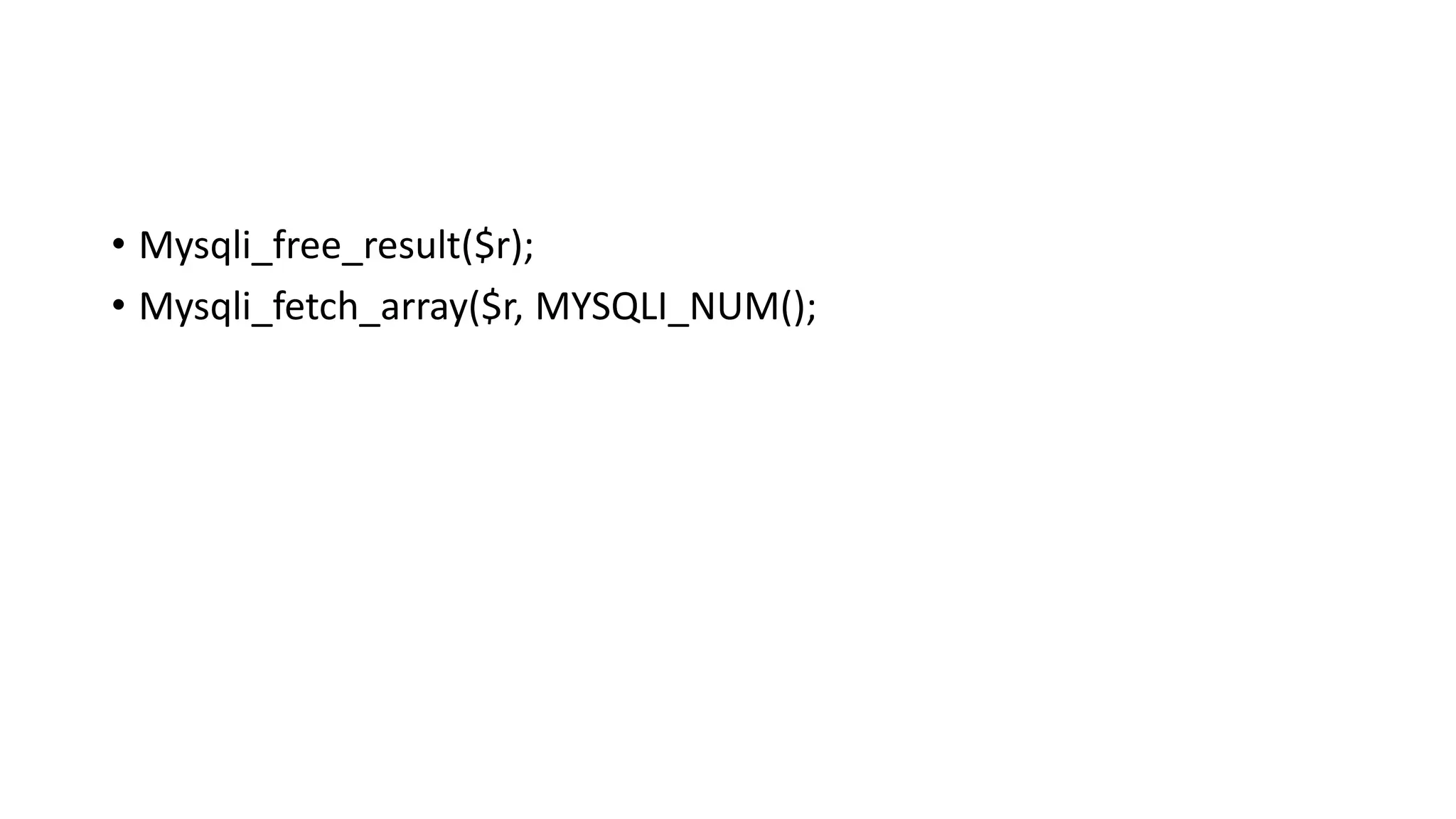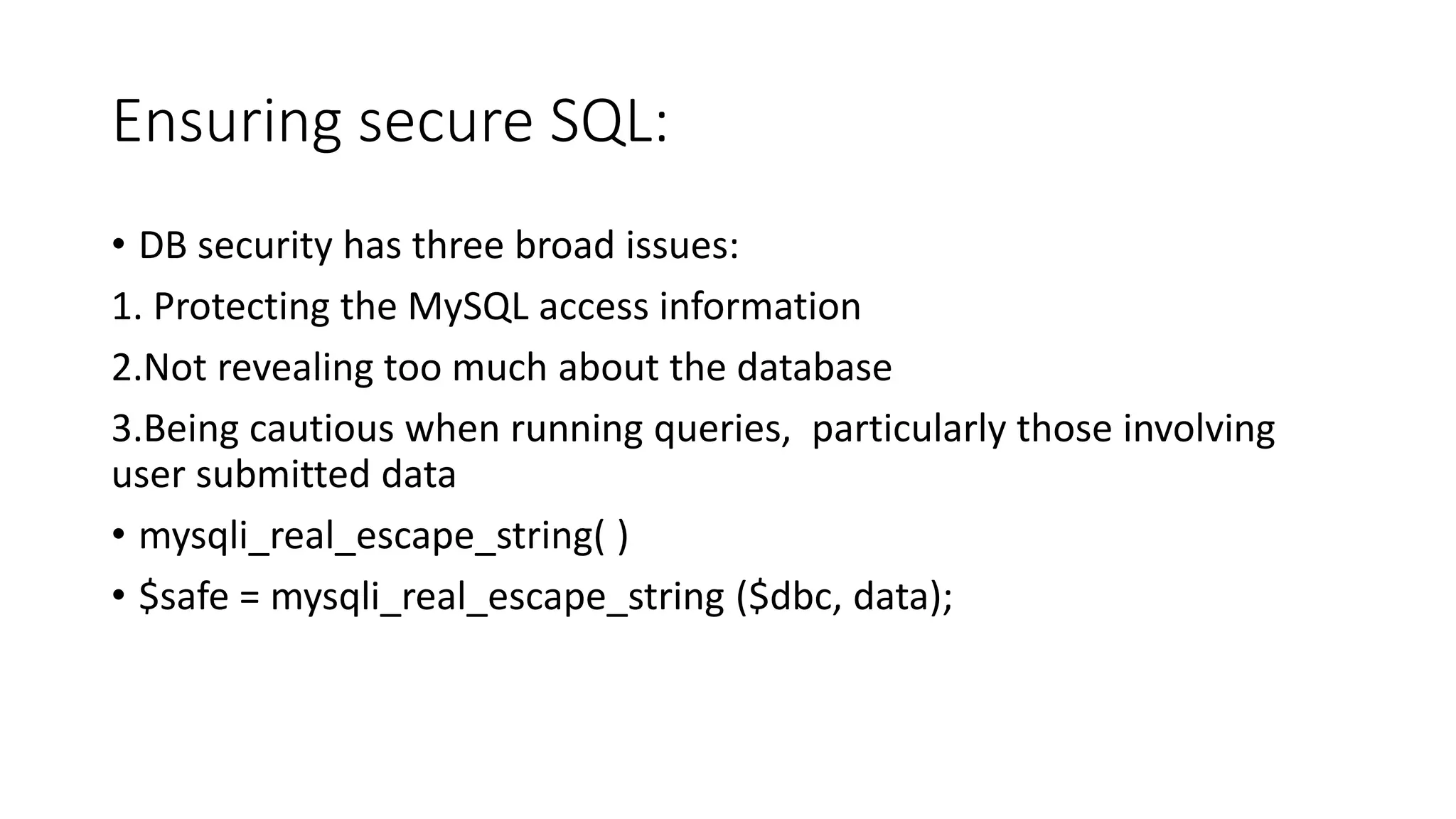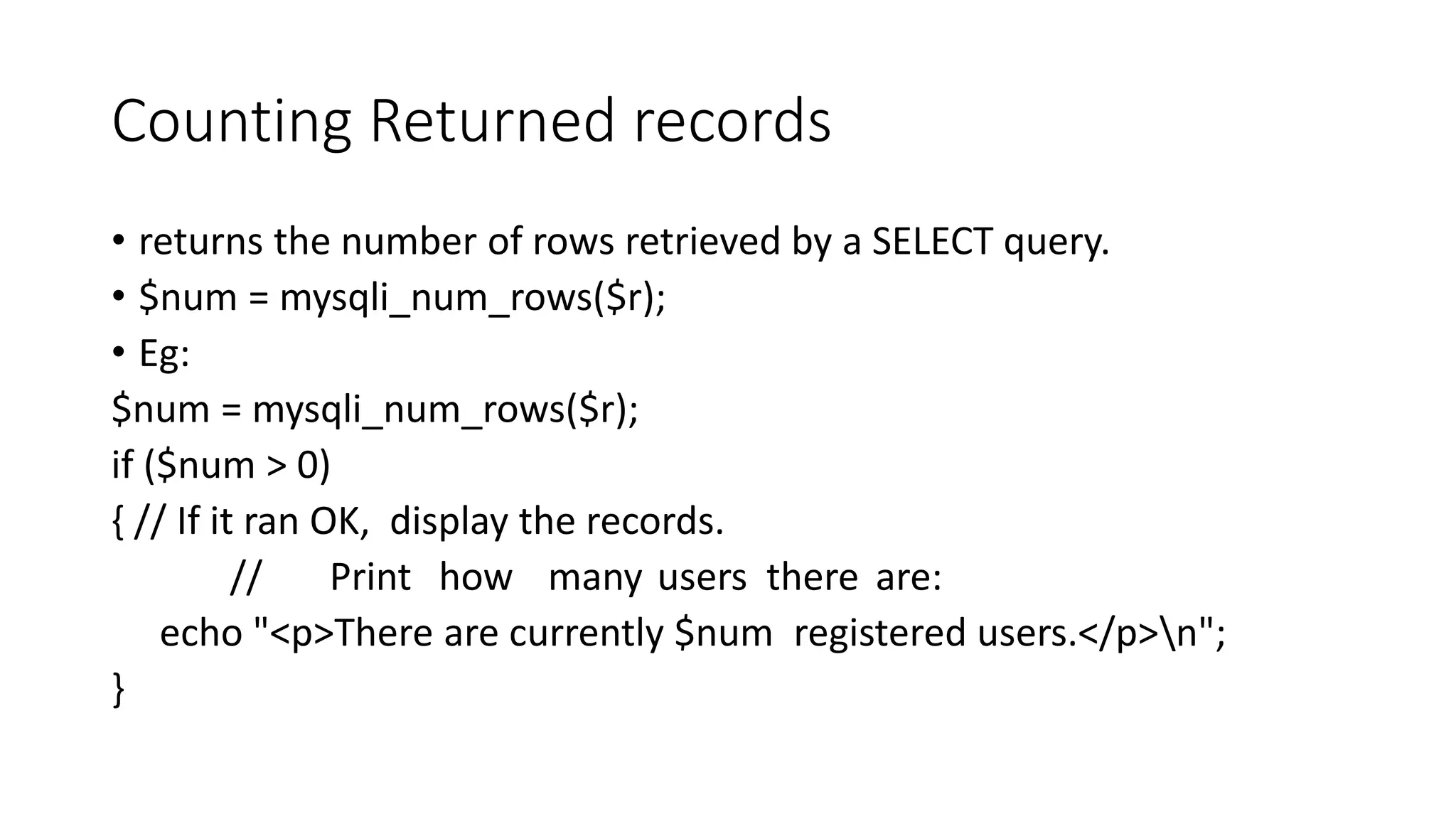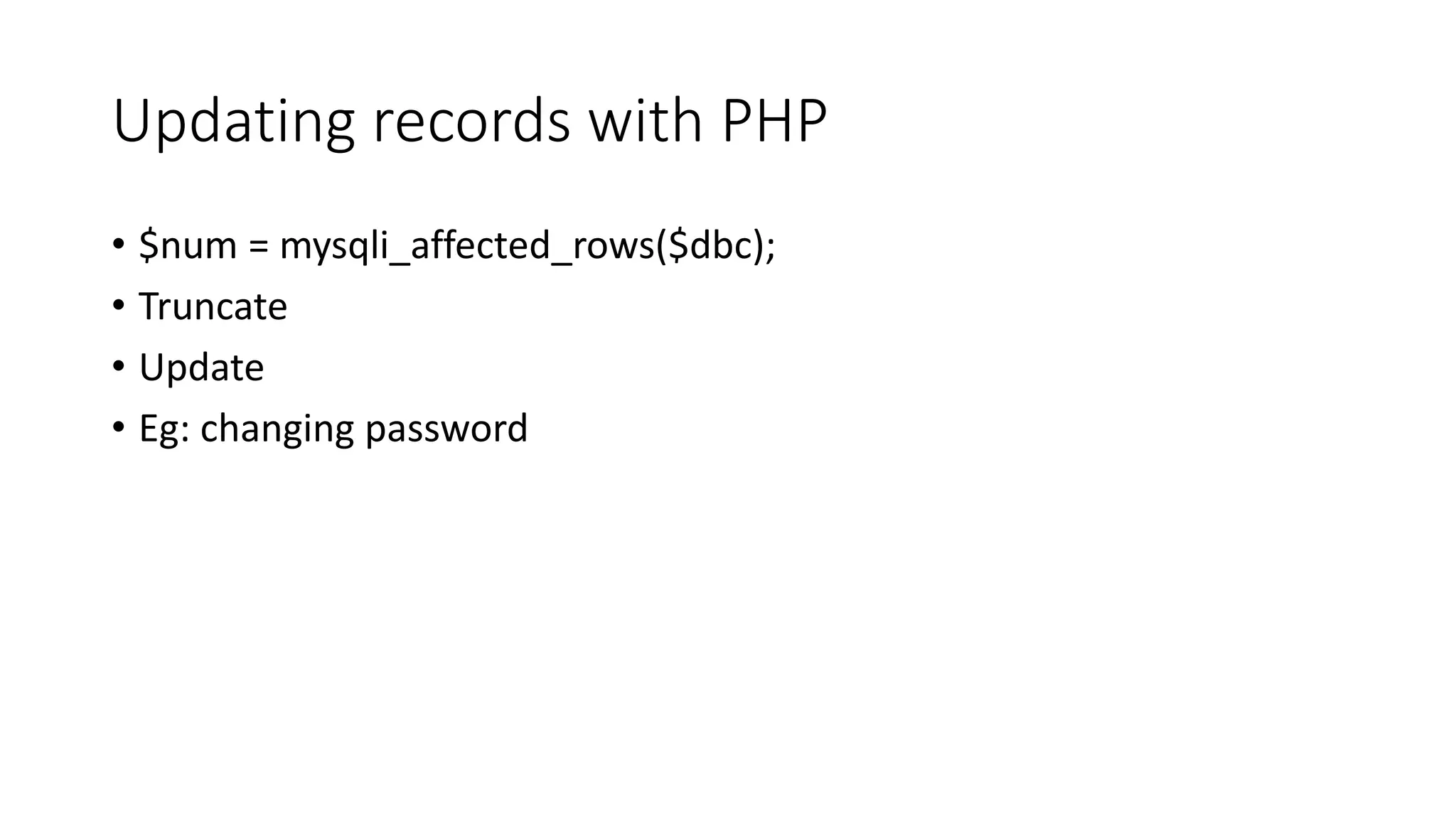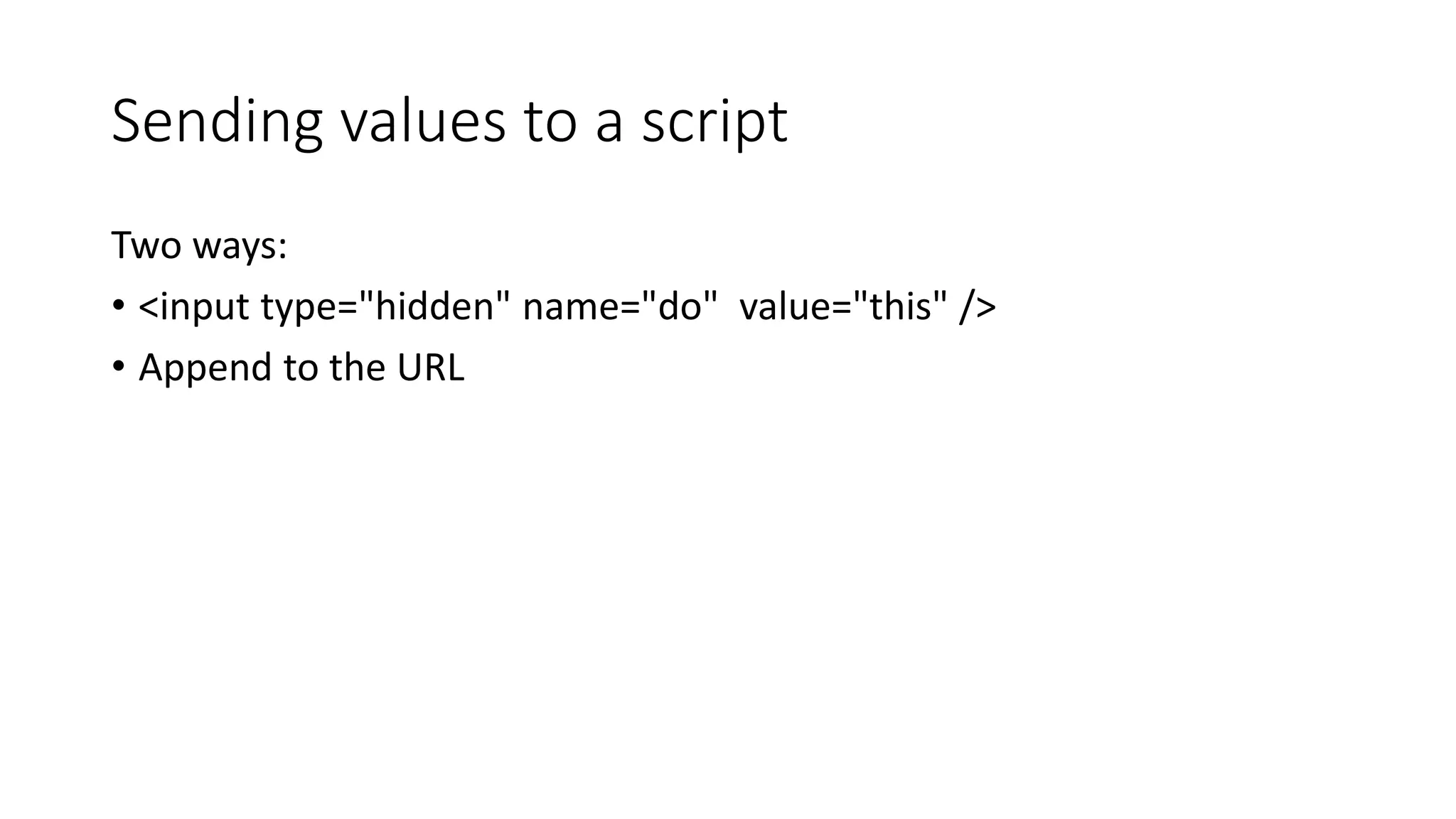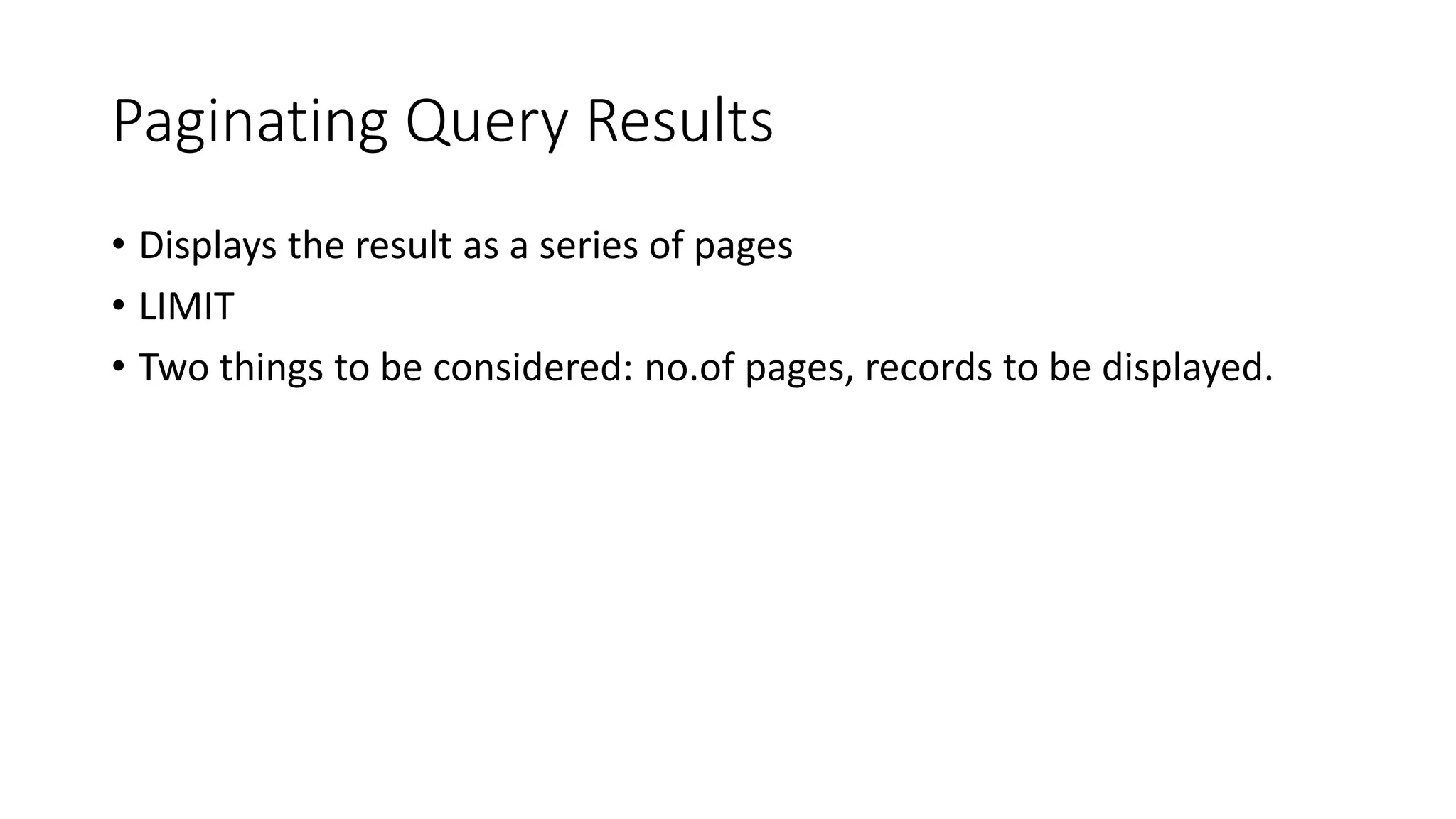This document discusses connecting to a MySQL database from PHP, executing queries, retrieving and working with query results, ensuring secure SQL, counting returned records, updating records, sending values between scripts, and paginating query results. It provides the syntax for connecting to MySQL, executing simple queries, retrieving results using mysqli_fetch_array(), ensuring data security with mysqli_real_escape_string(), counting rows with mysqli_num_rows(), updating records using mysqli_affected_rows(), and paginating results using LIMIT.