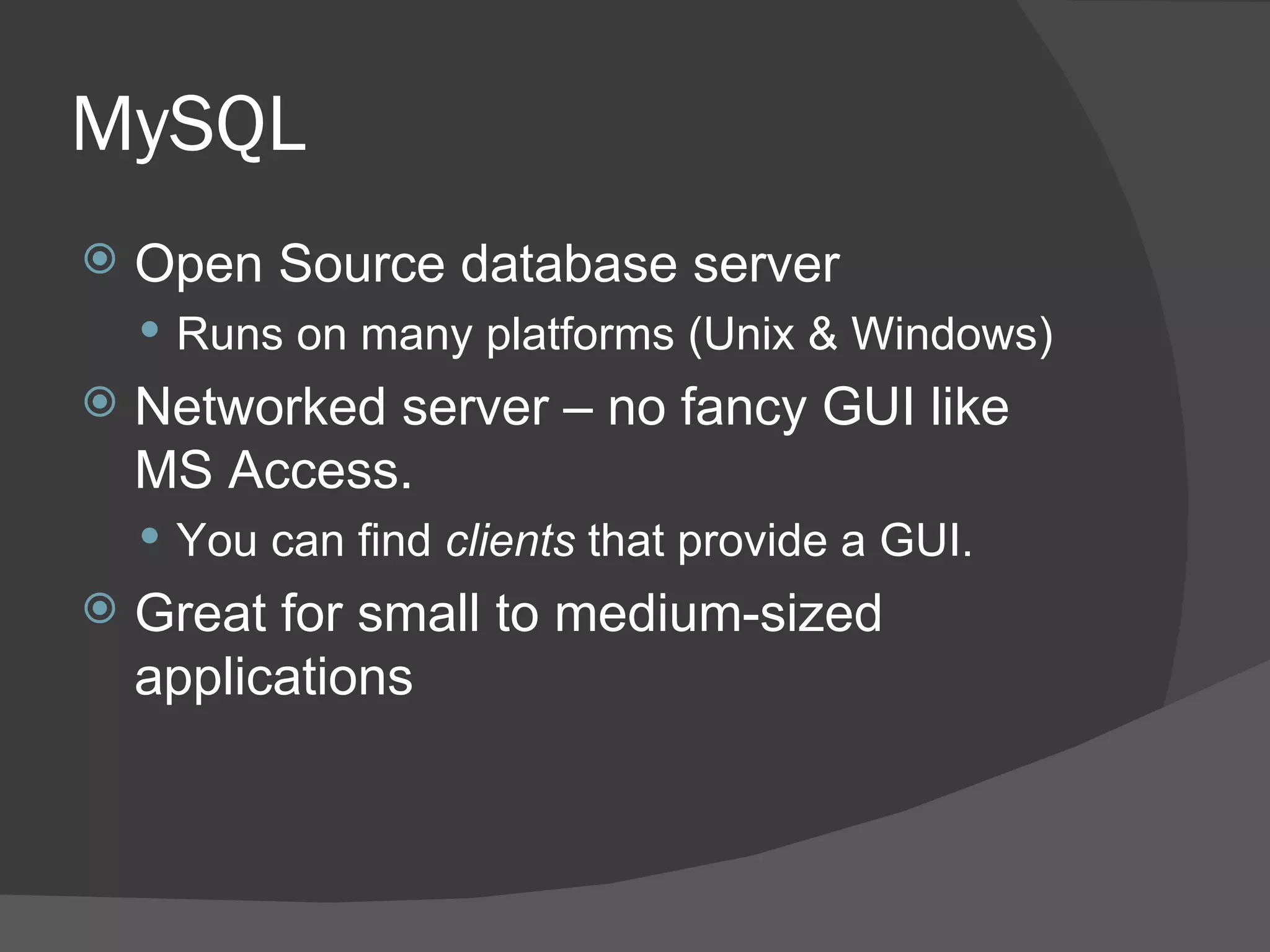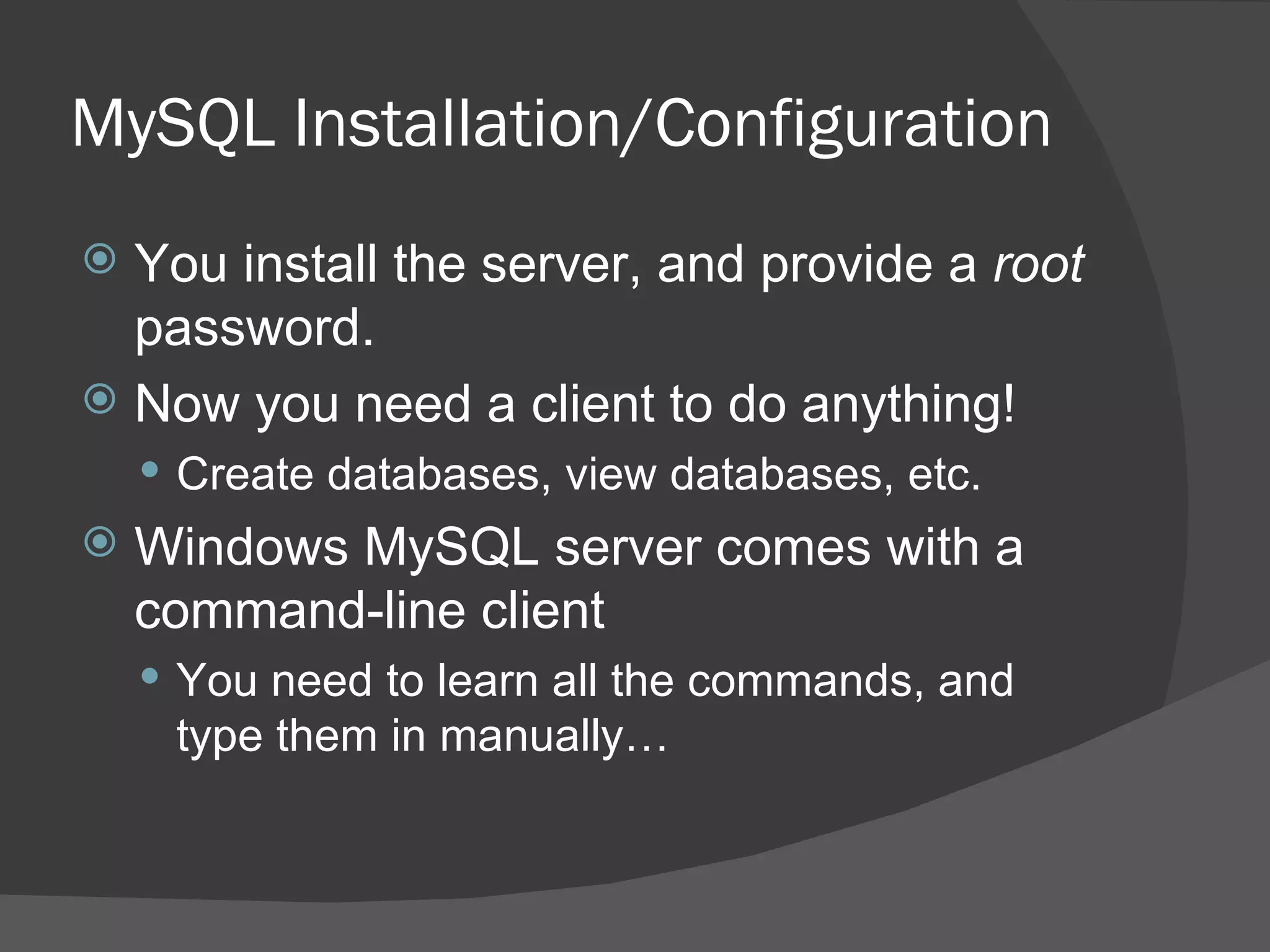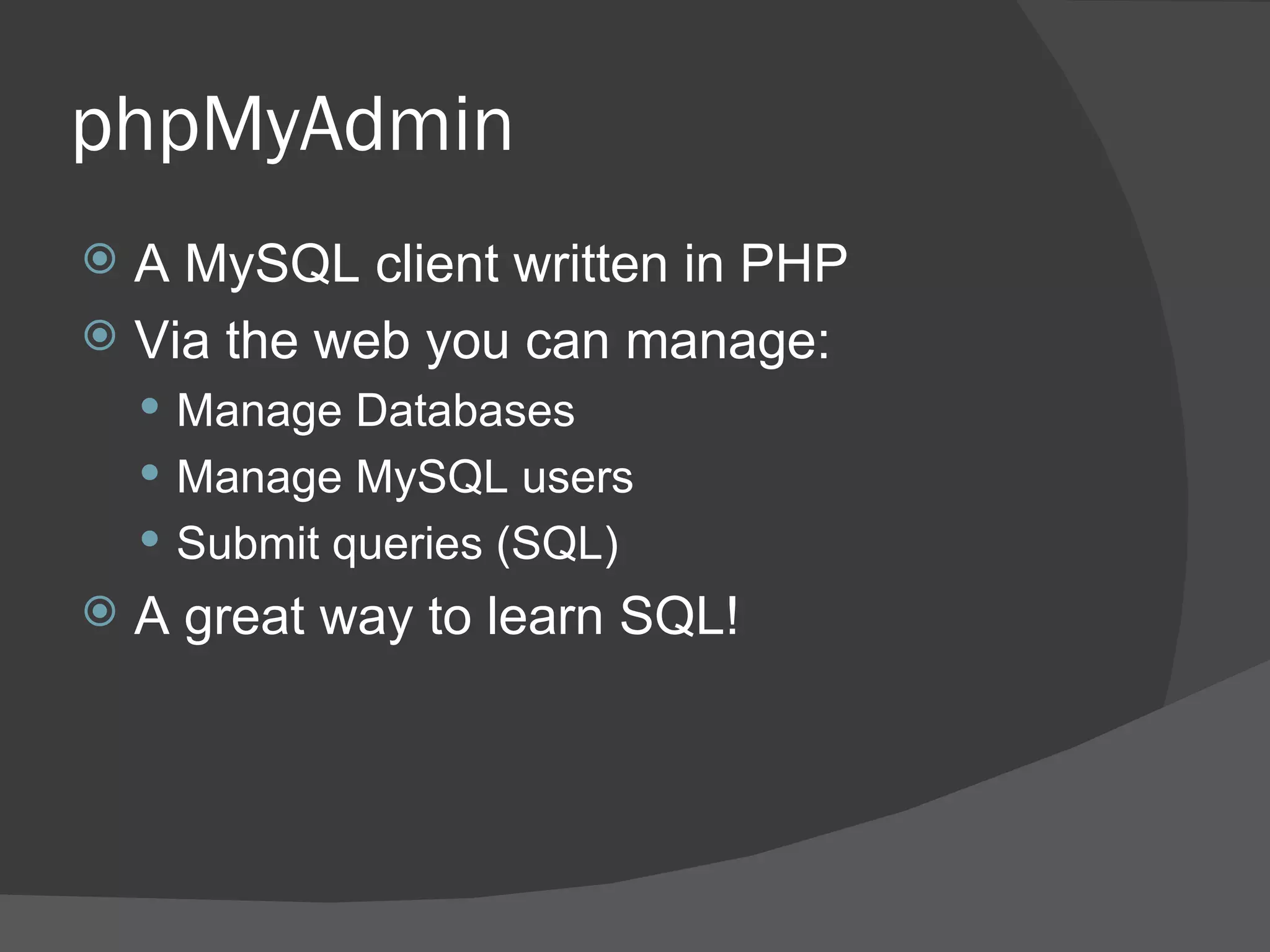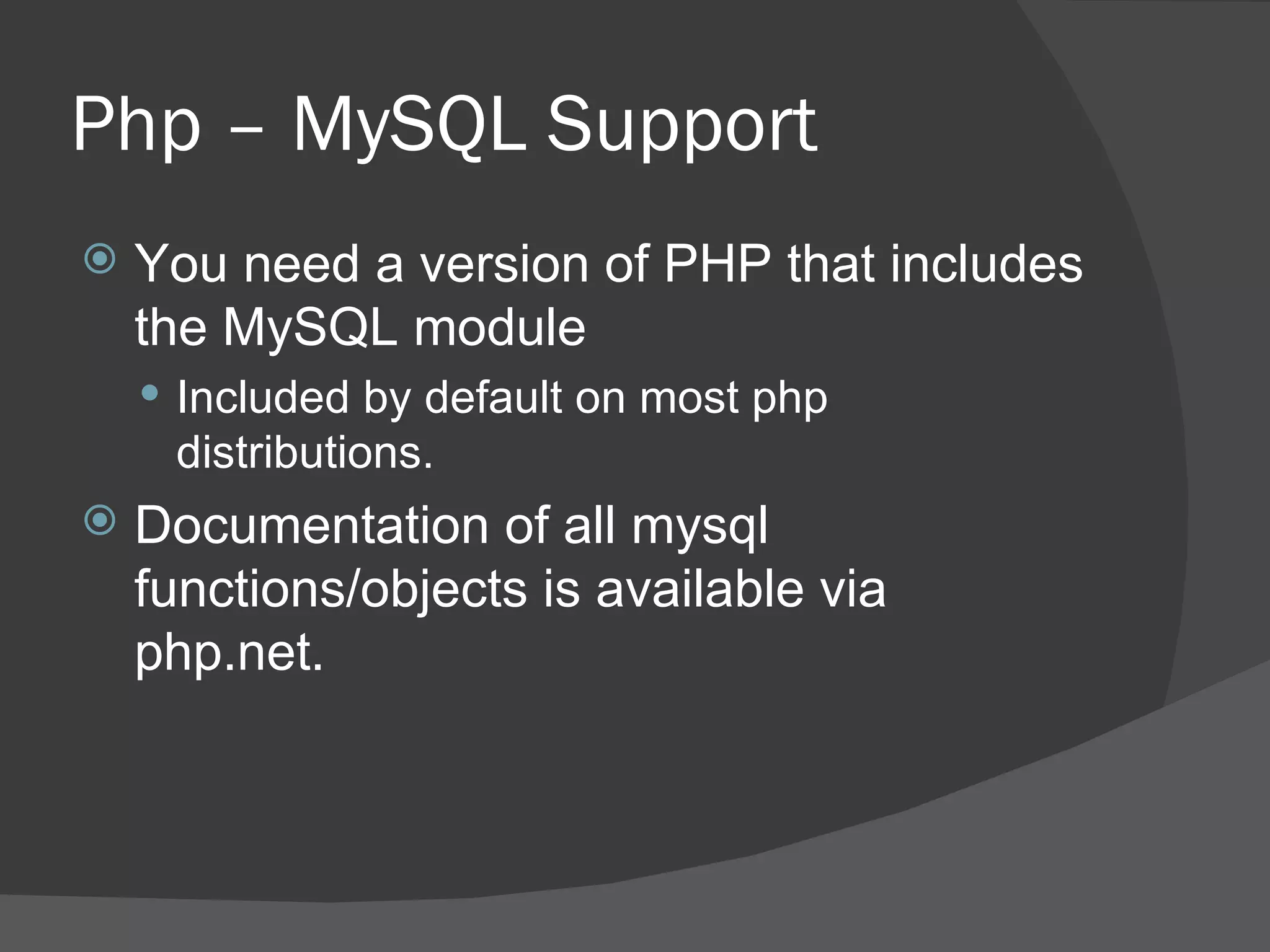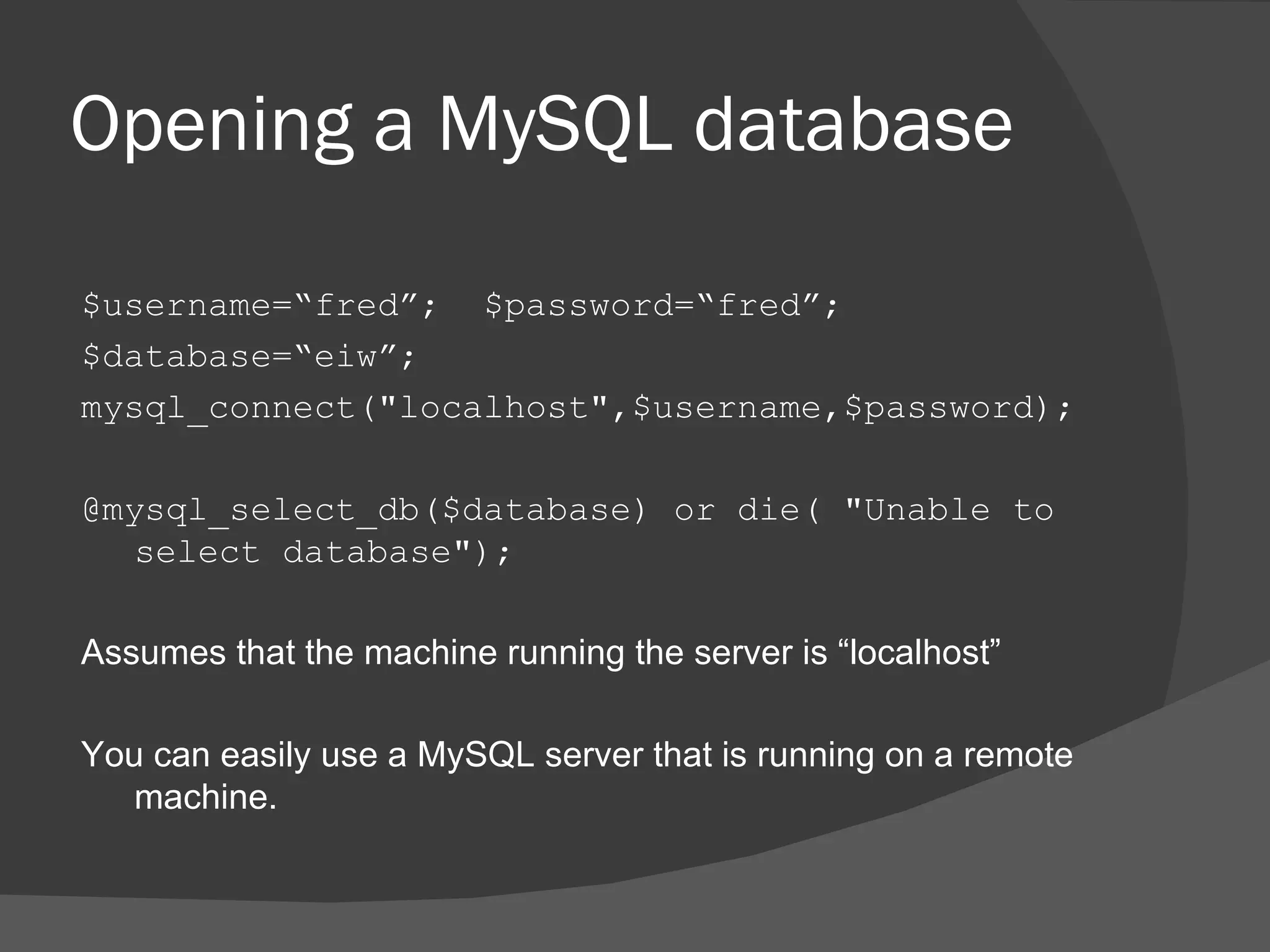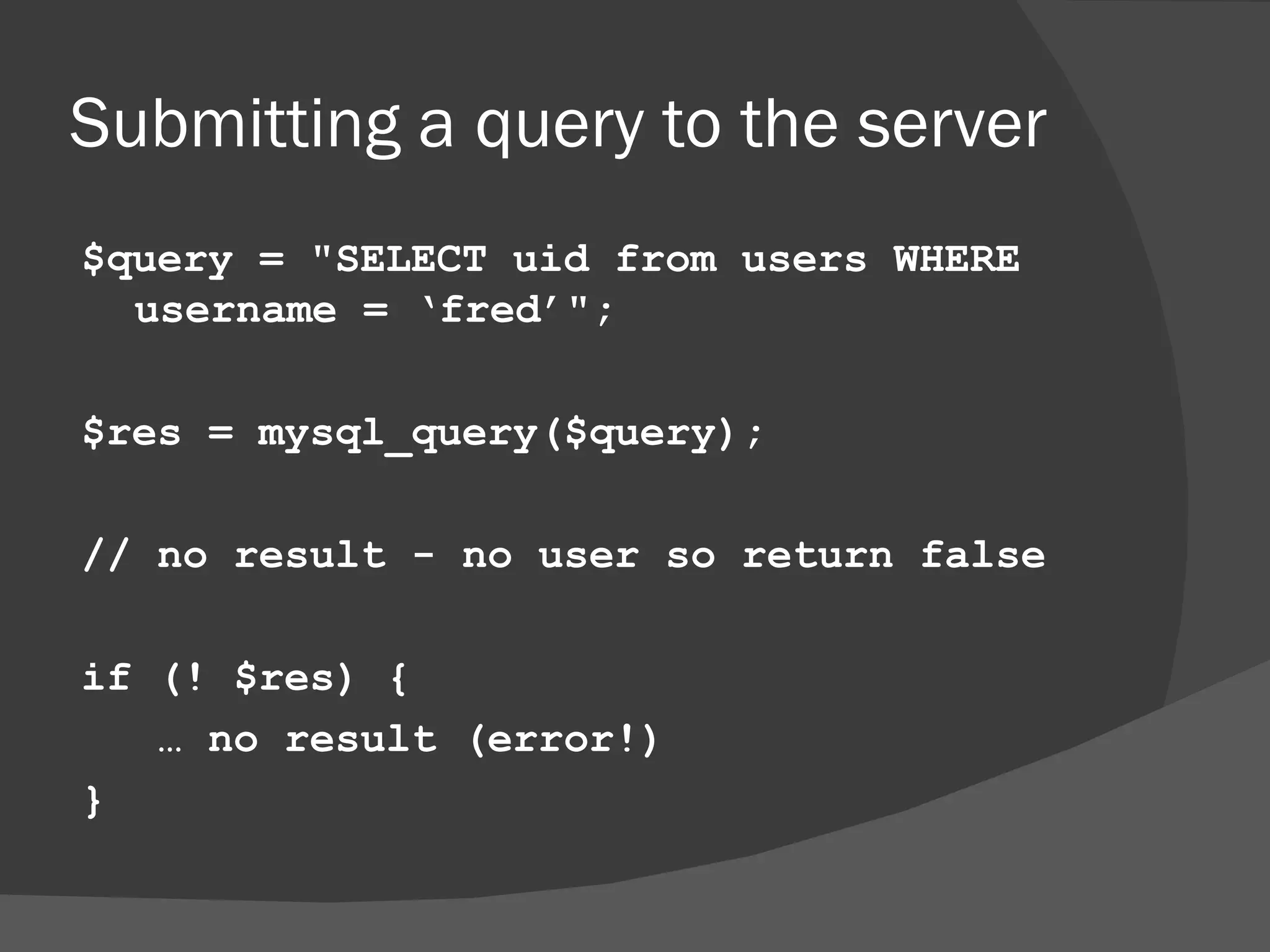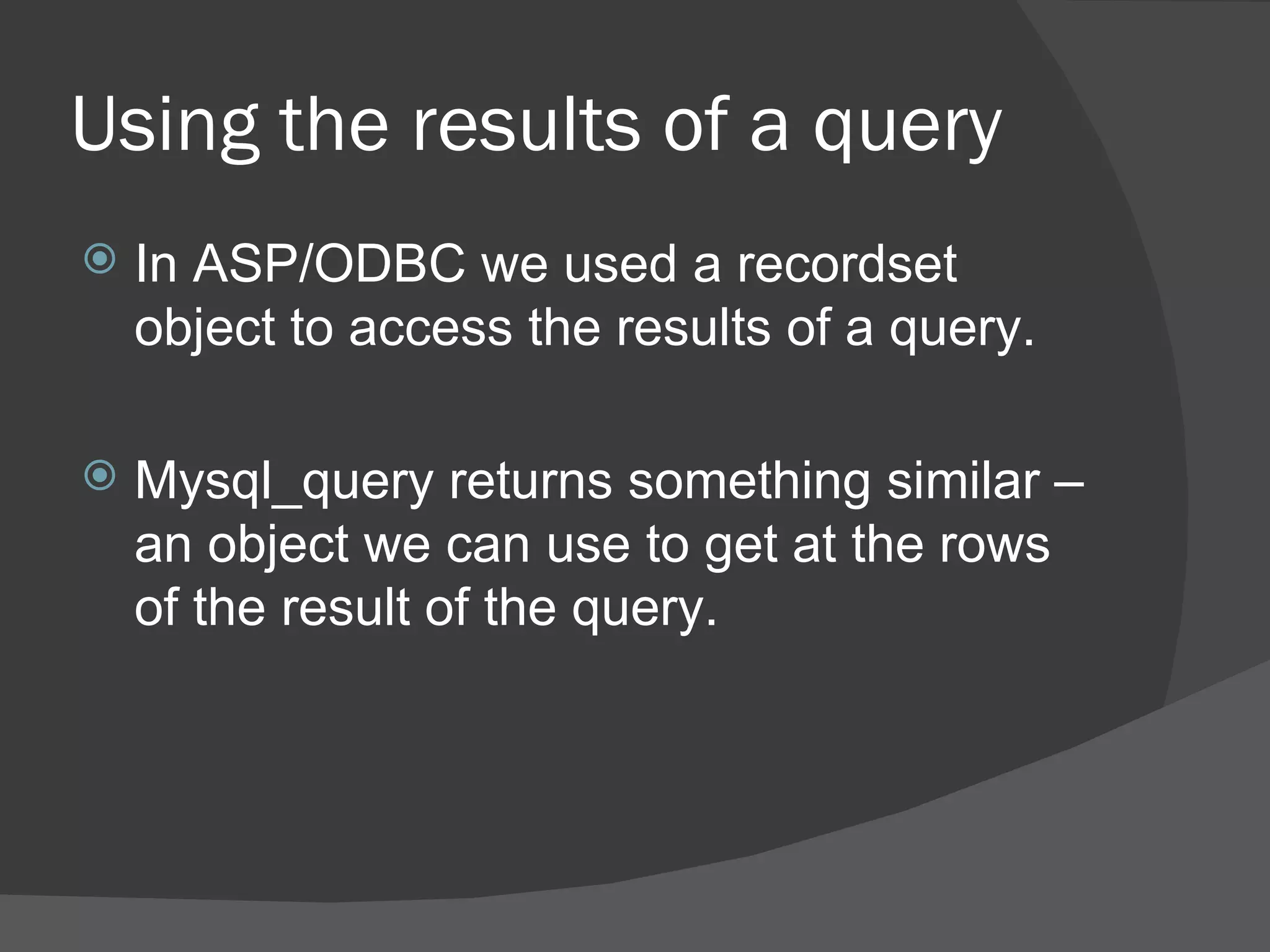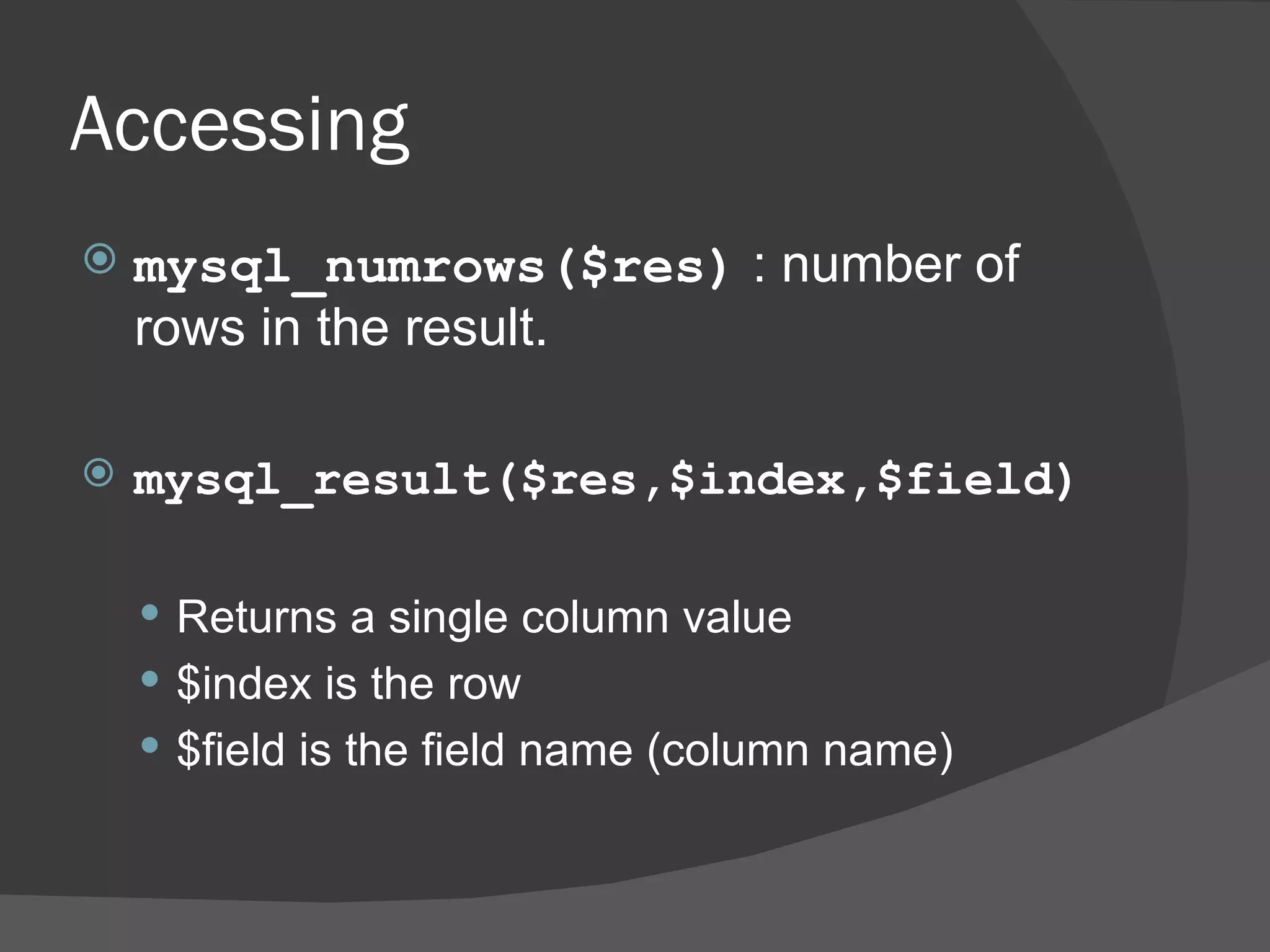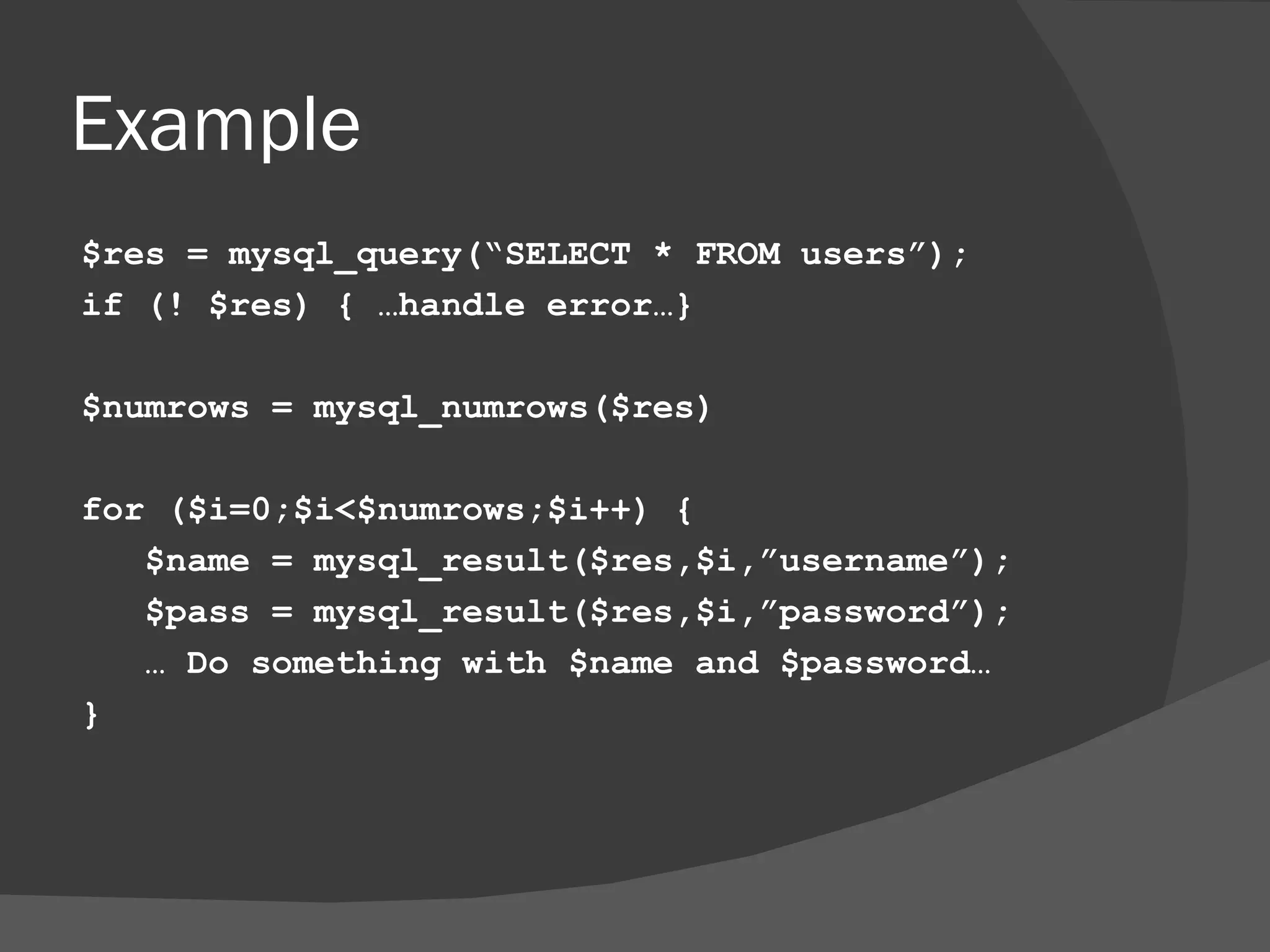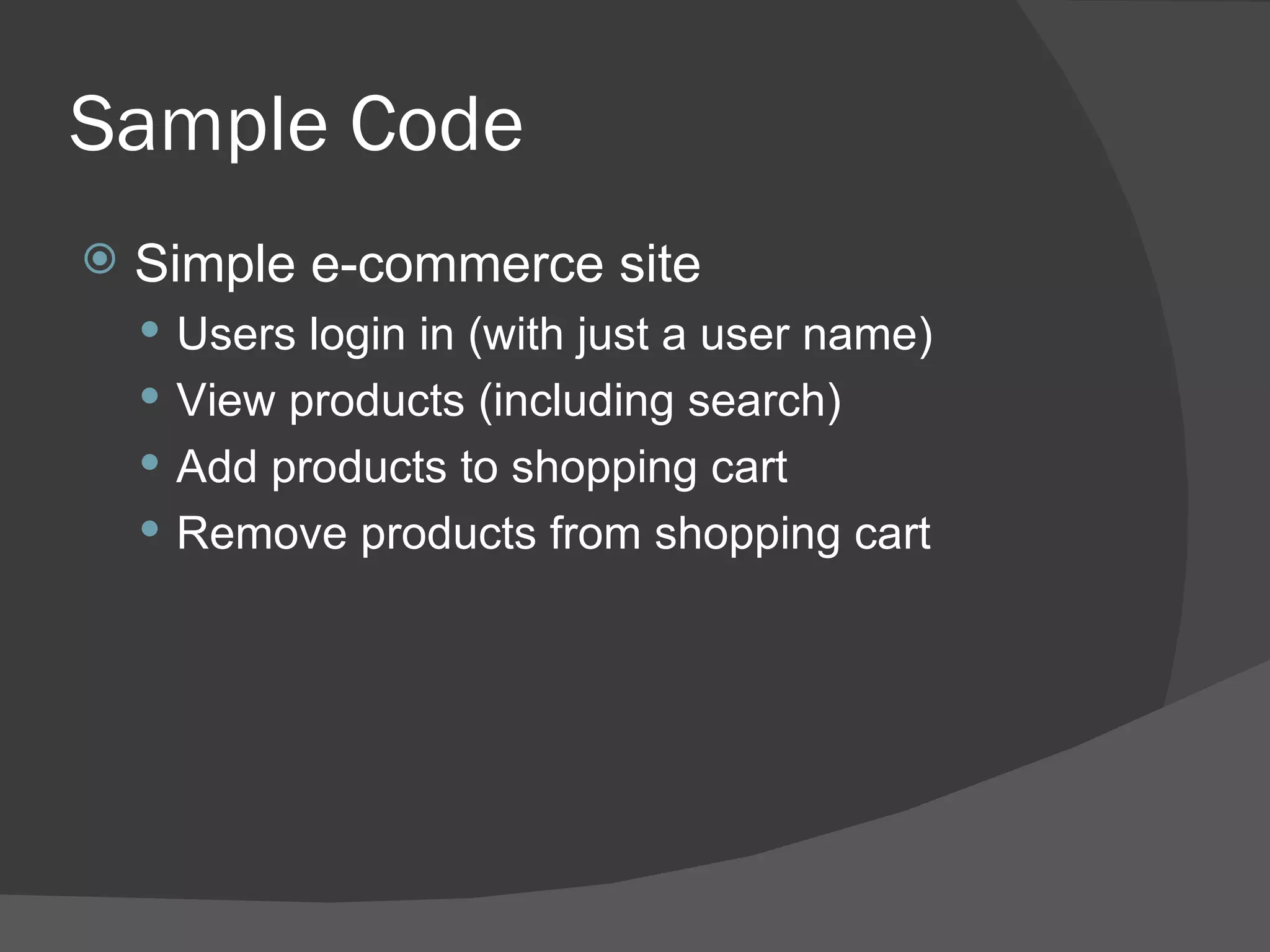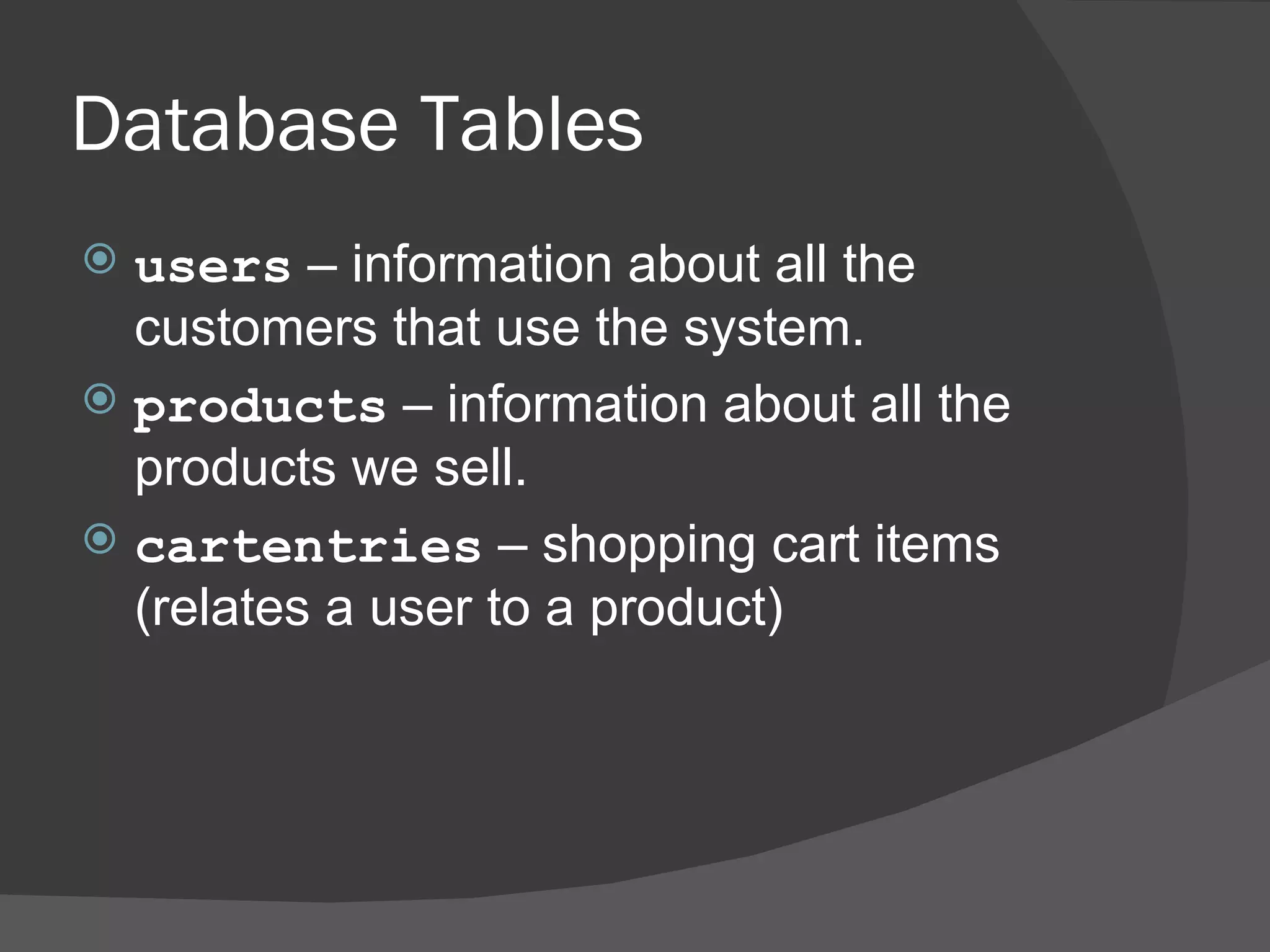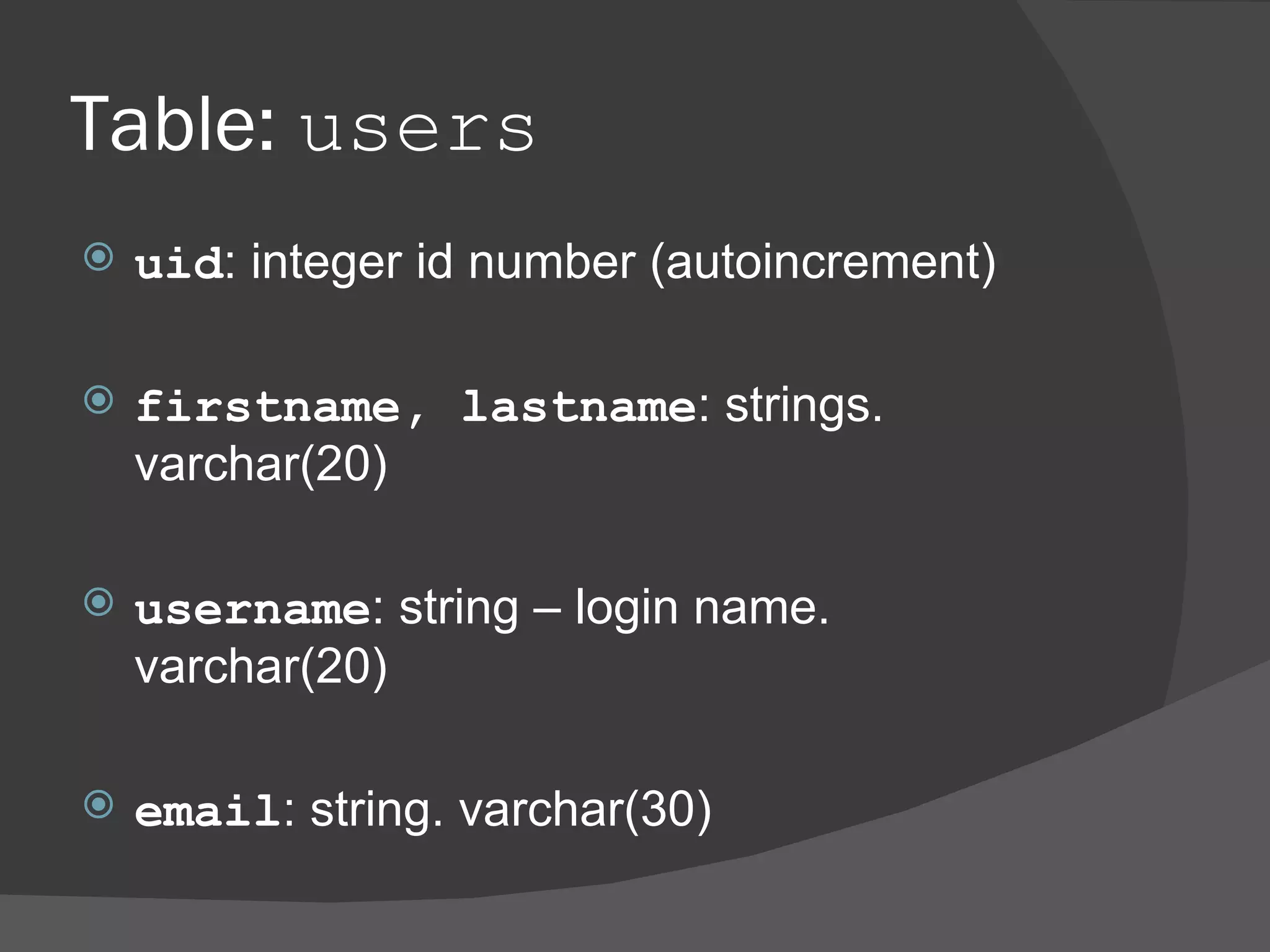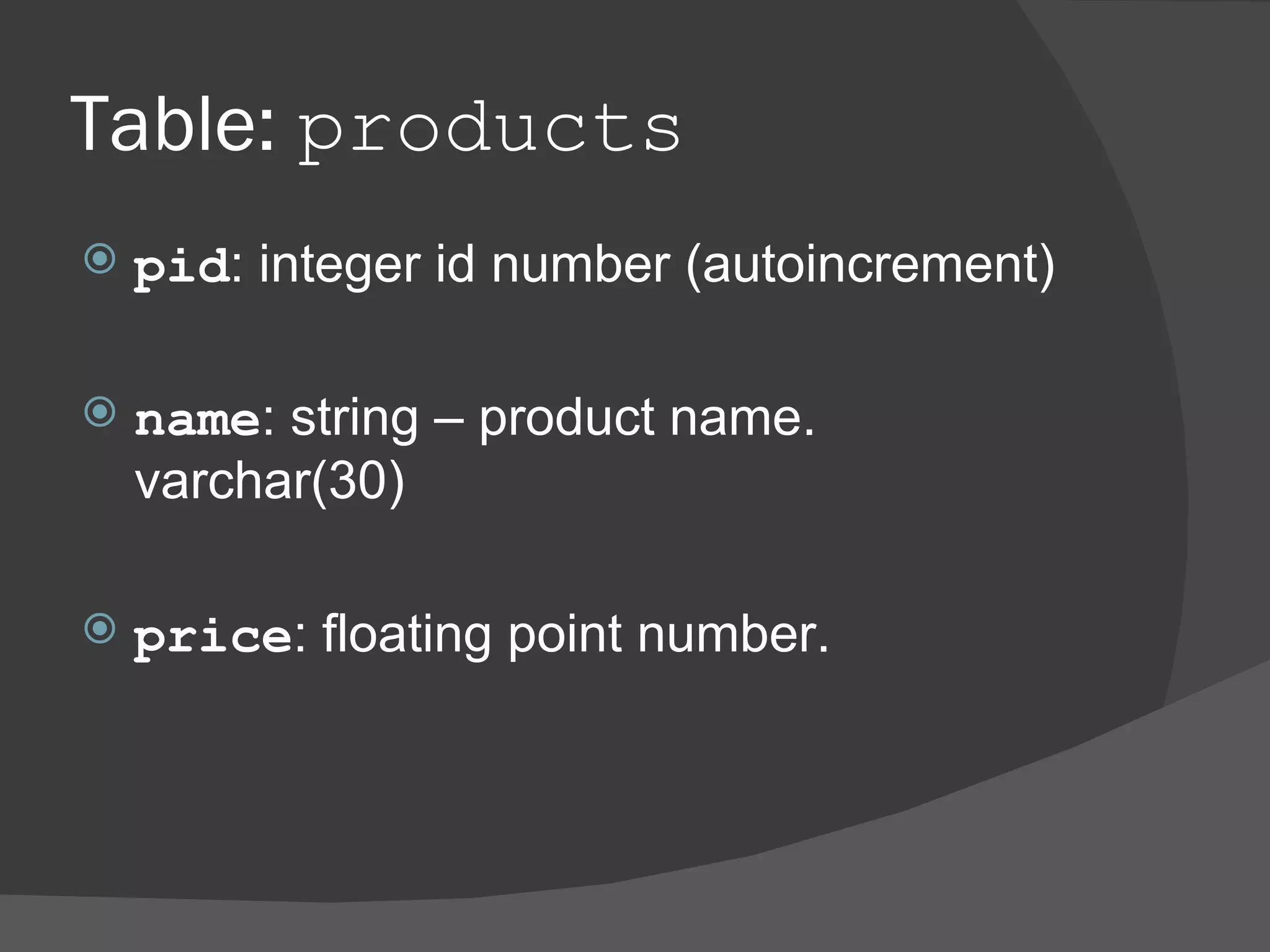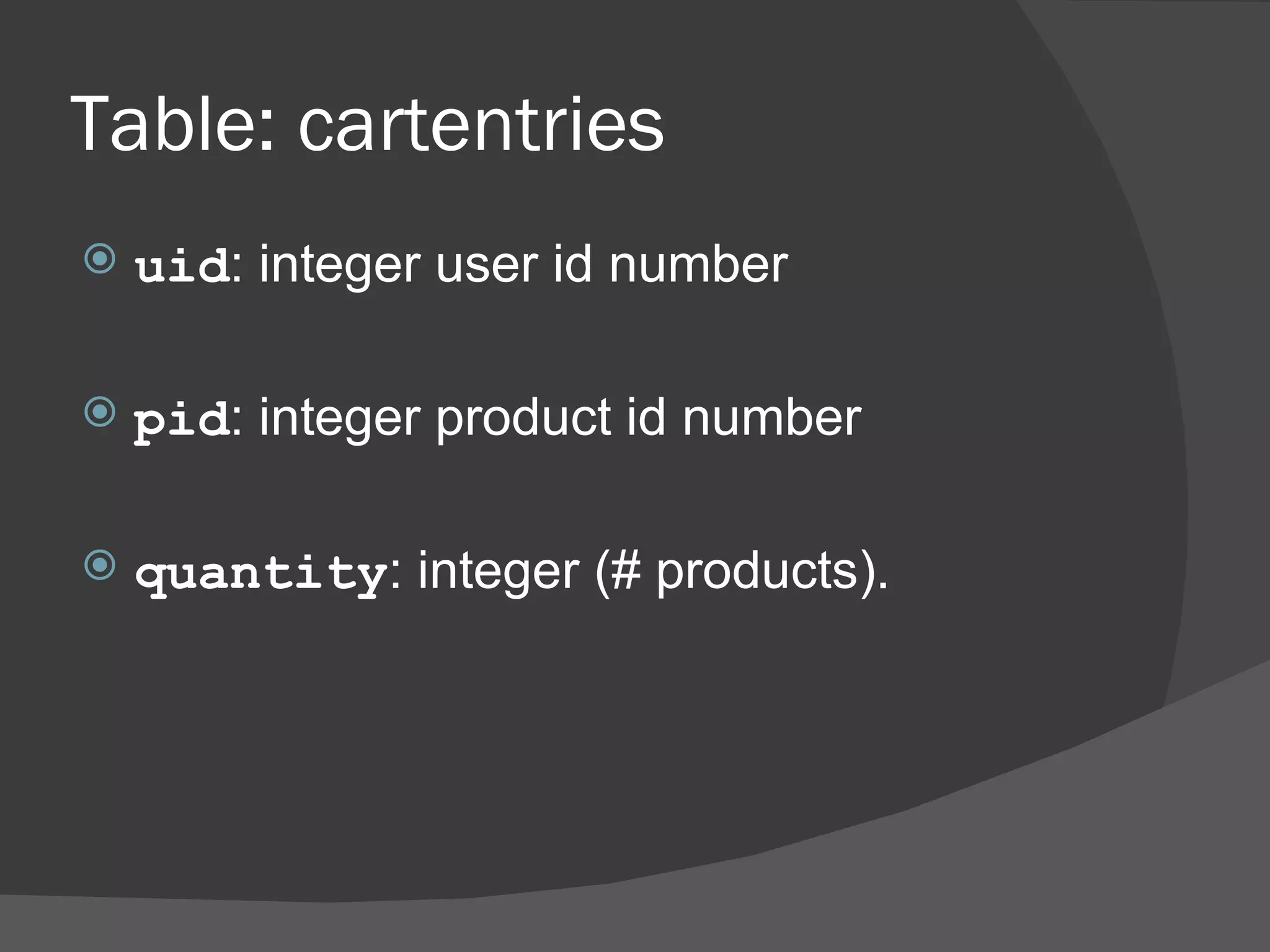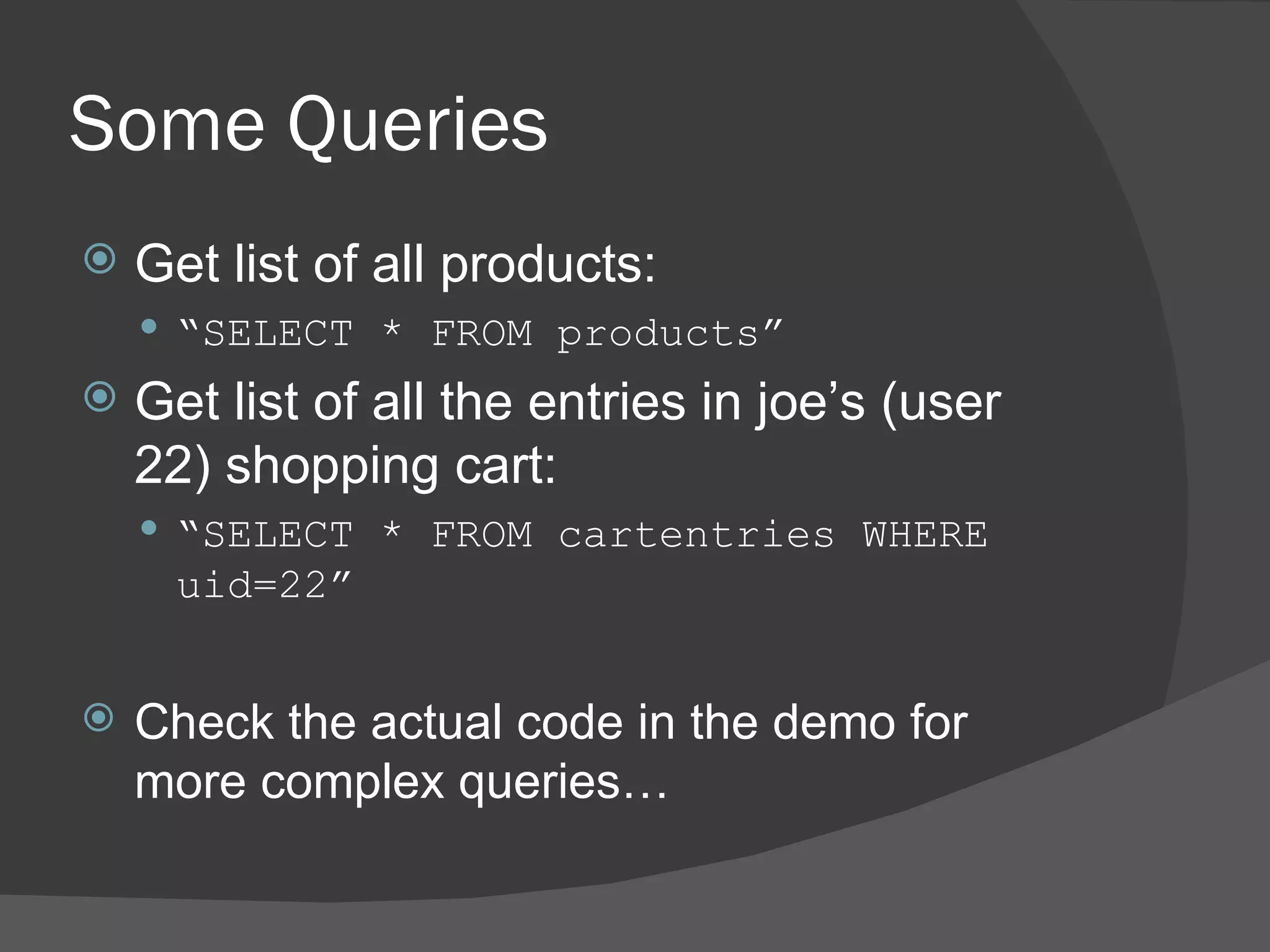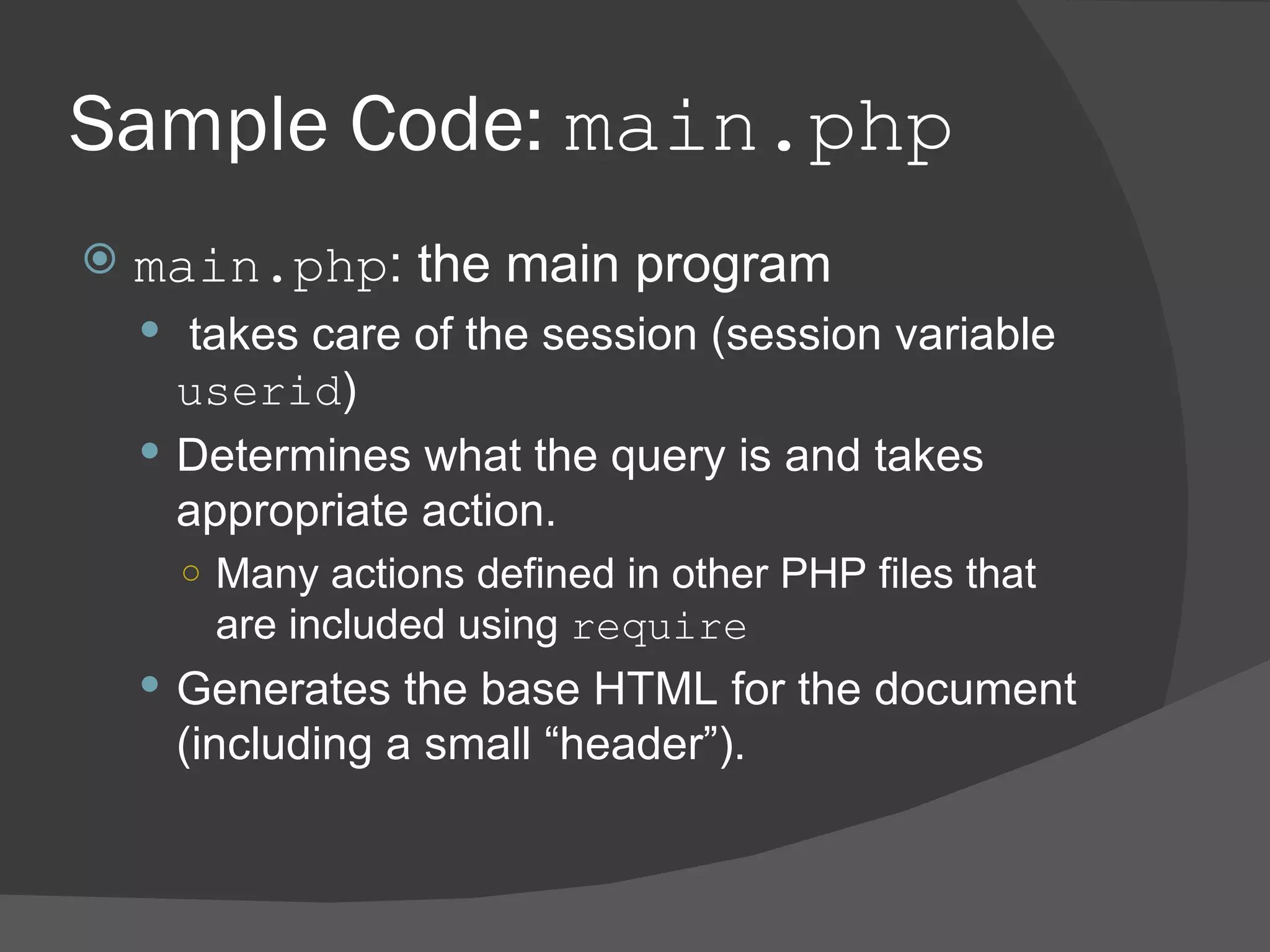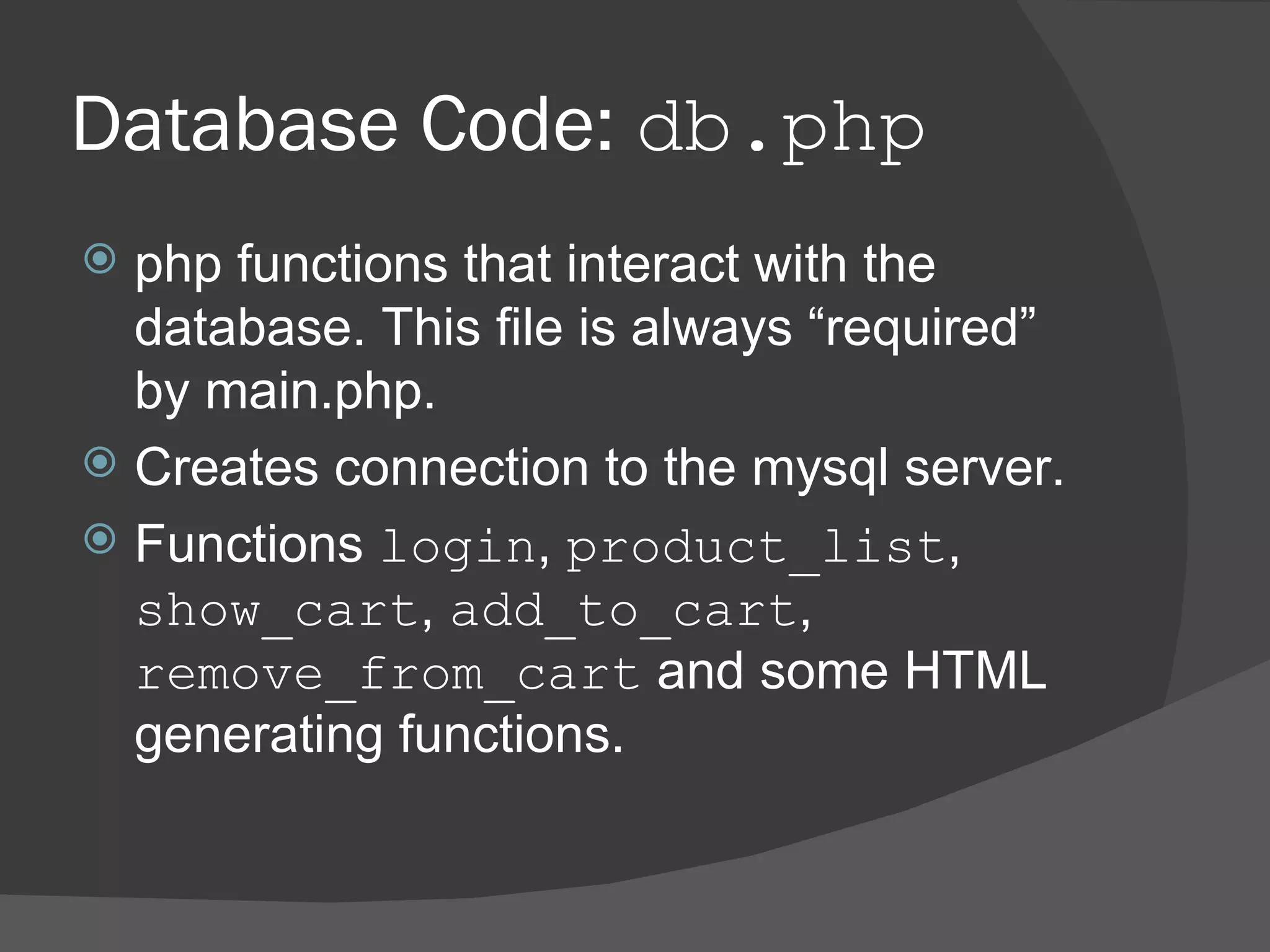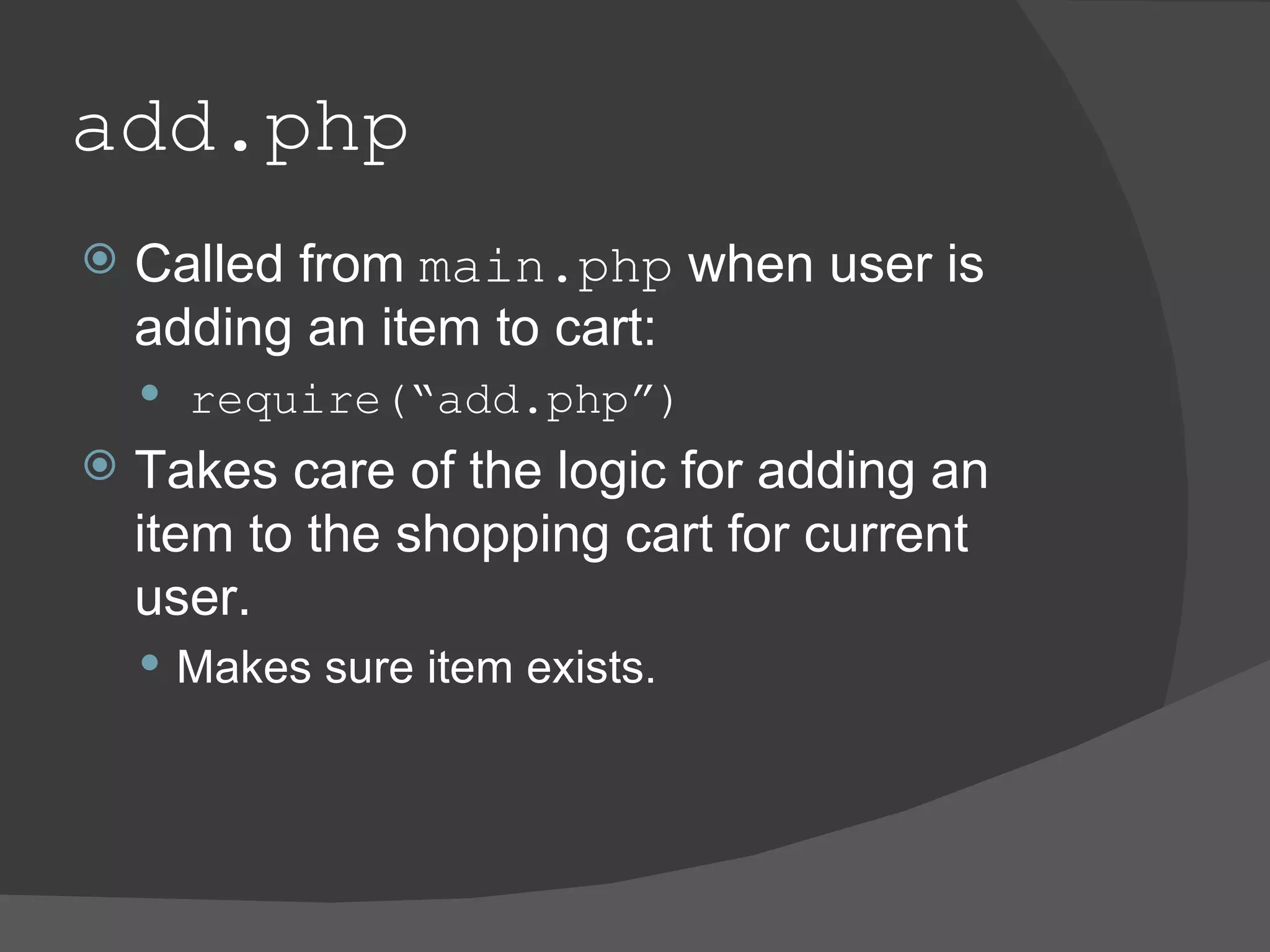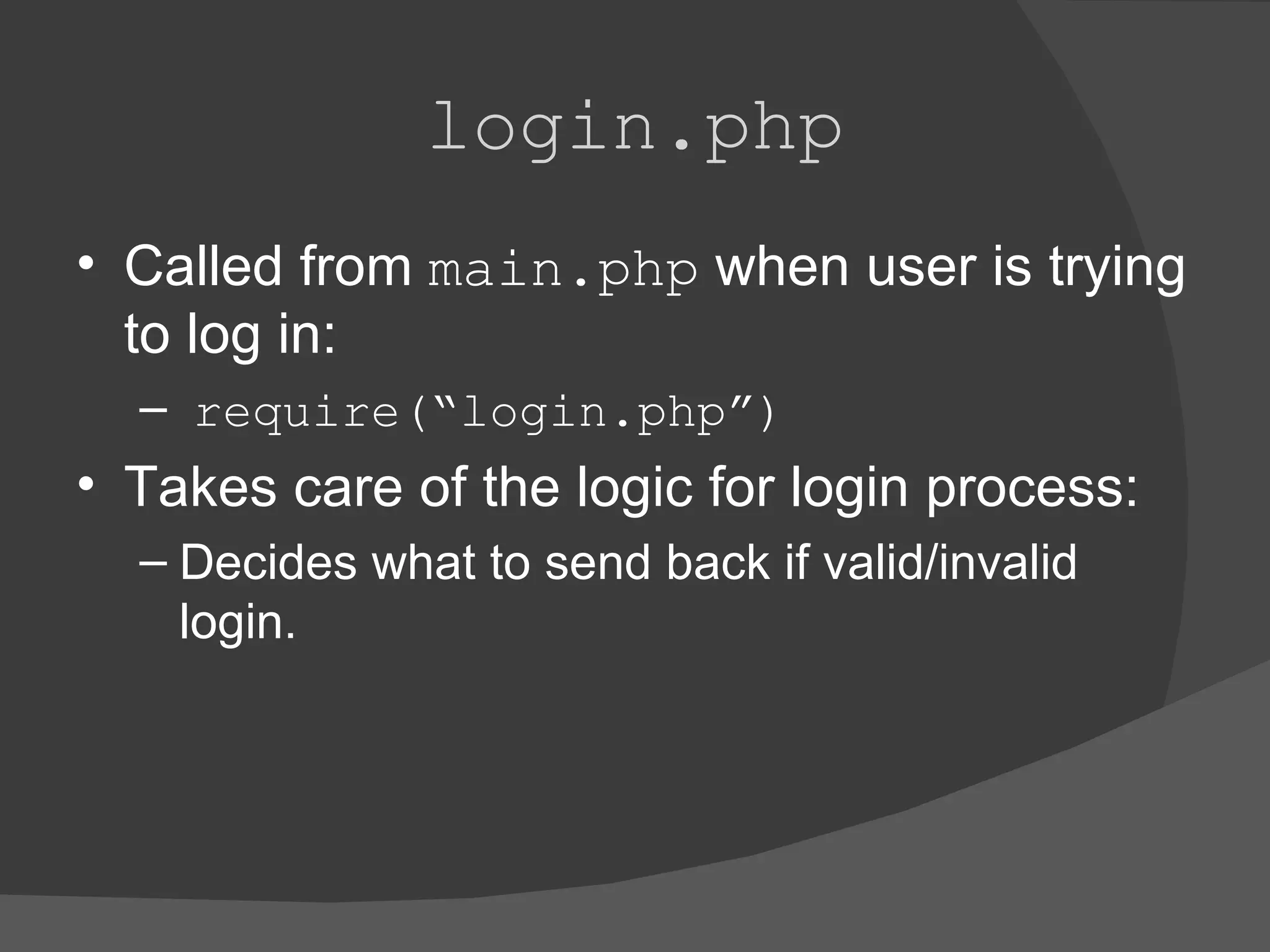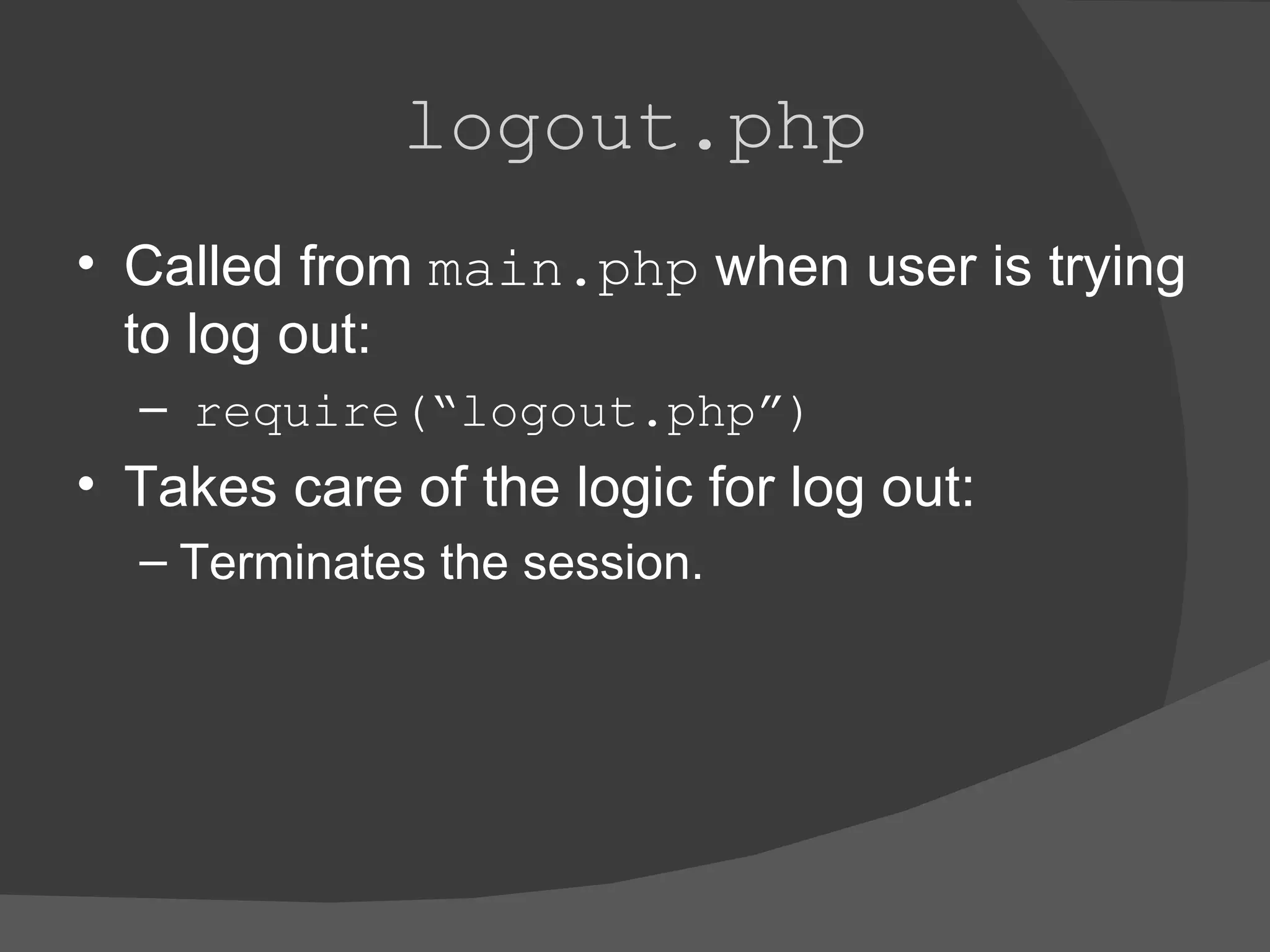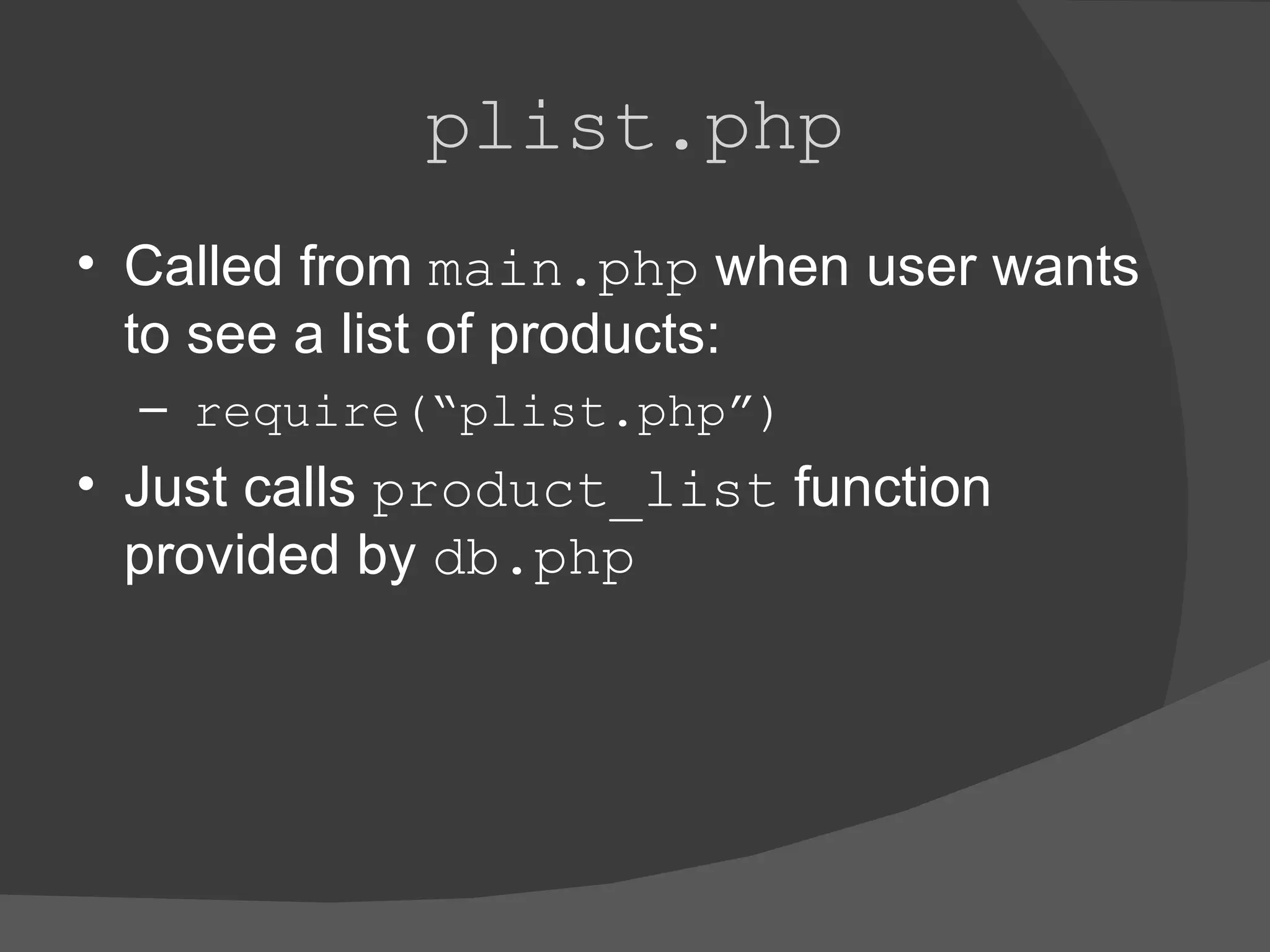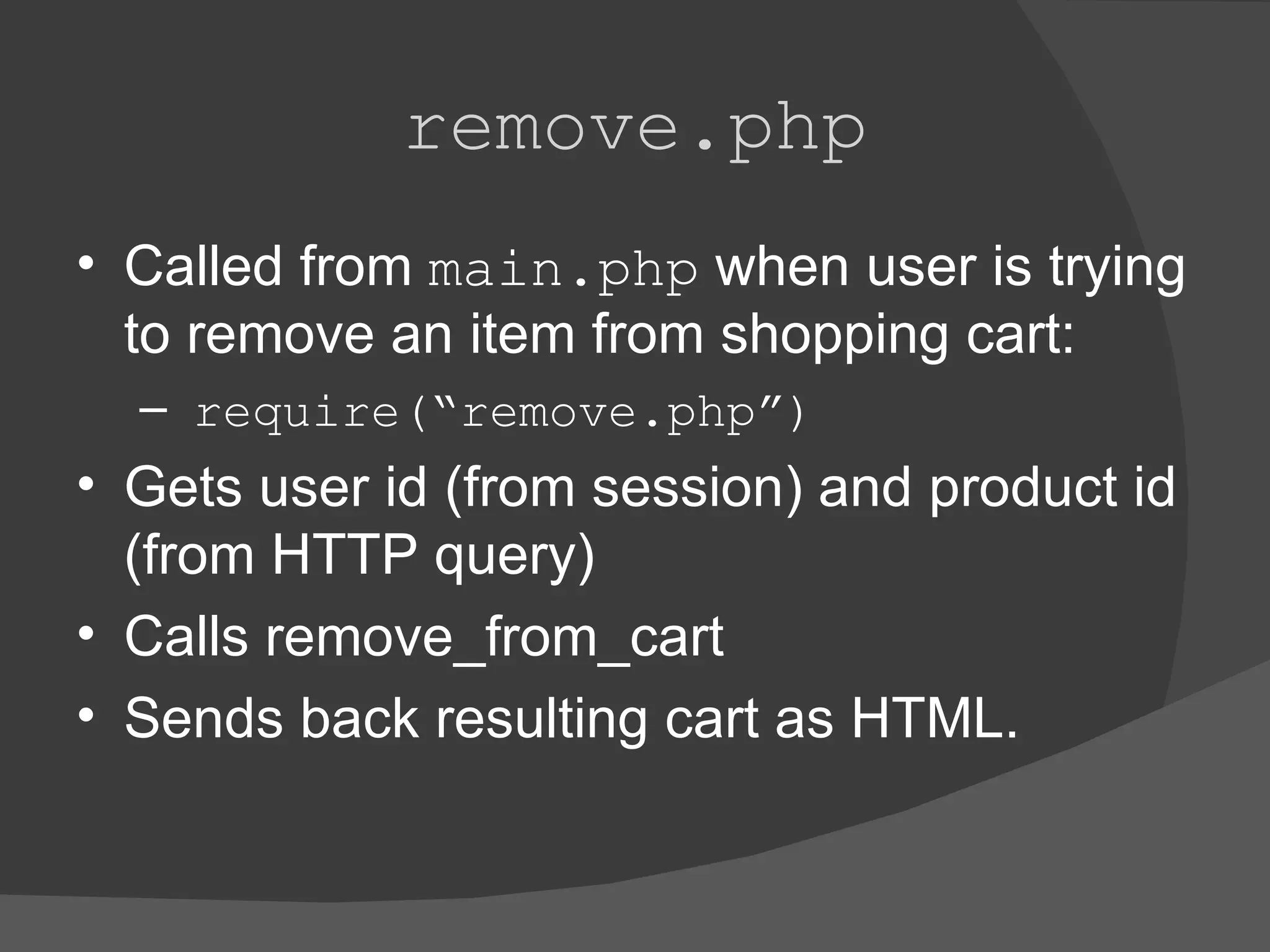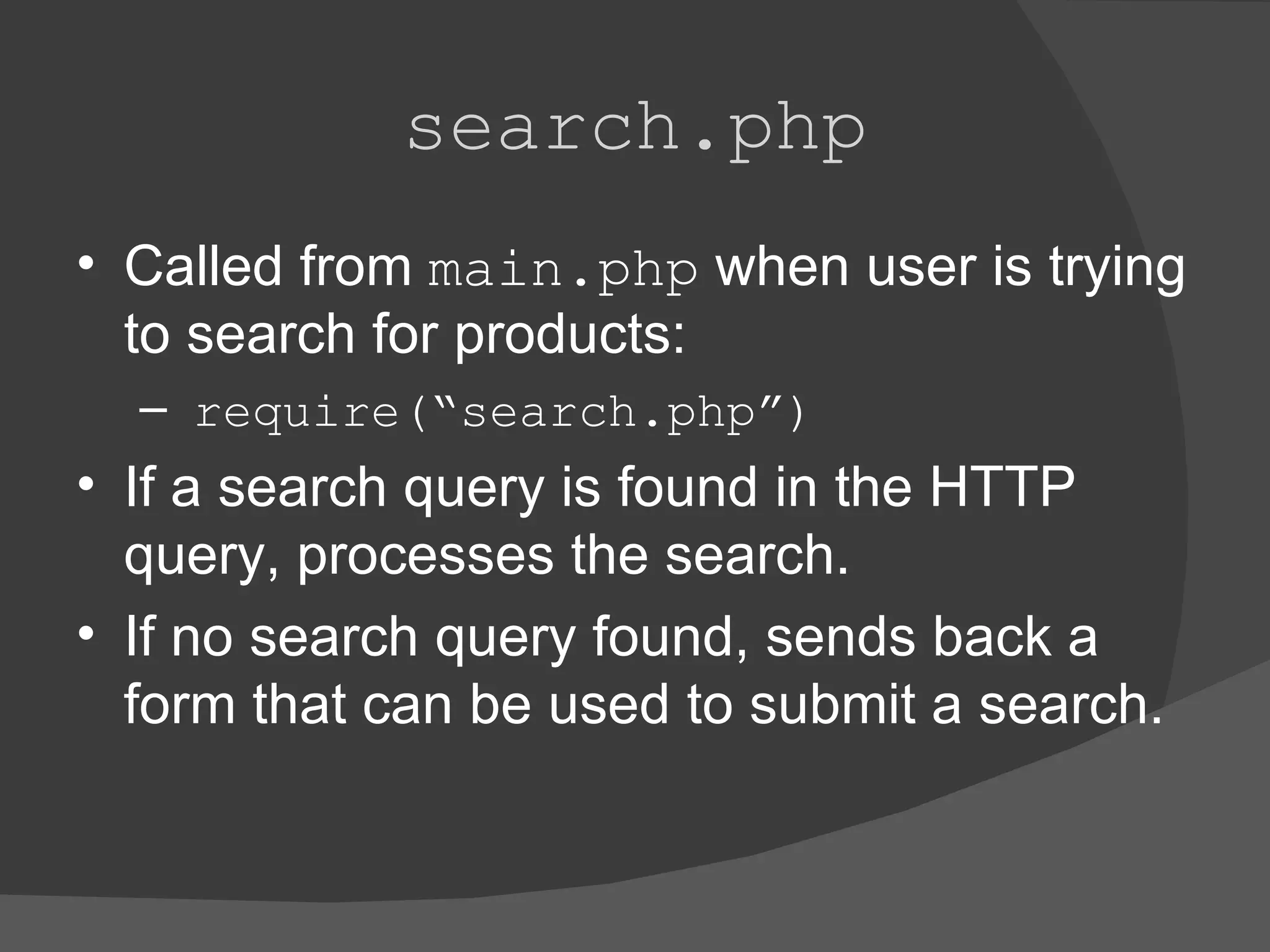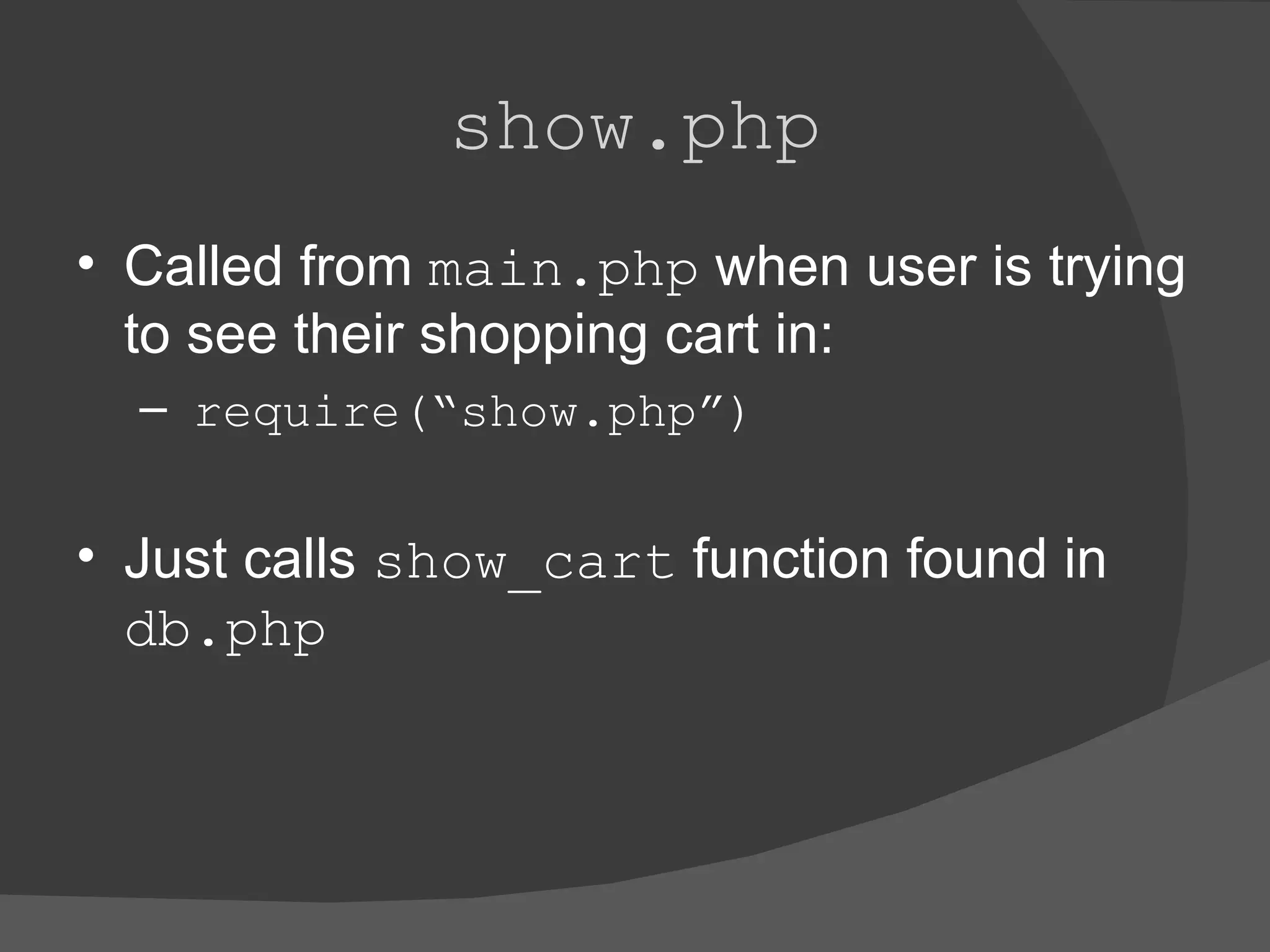MySQL is an open source database server that runs on many platforms. It provides database and user management functionality via command line clients or graphical clients like phpMyAdmin. PHP enables accessing and manipulating MySQL databases from web applications. Sample code is provided for a basic e-commerce site using MySQL to store user, product, and cart data in tables and perform common queries like listing products, viewing carts, and searching. The site is built with main.php handling sessions and routing and includes other files for specific tasks like login, logout, adding to cart, etc. which interact with the database using functions defined in db.php.