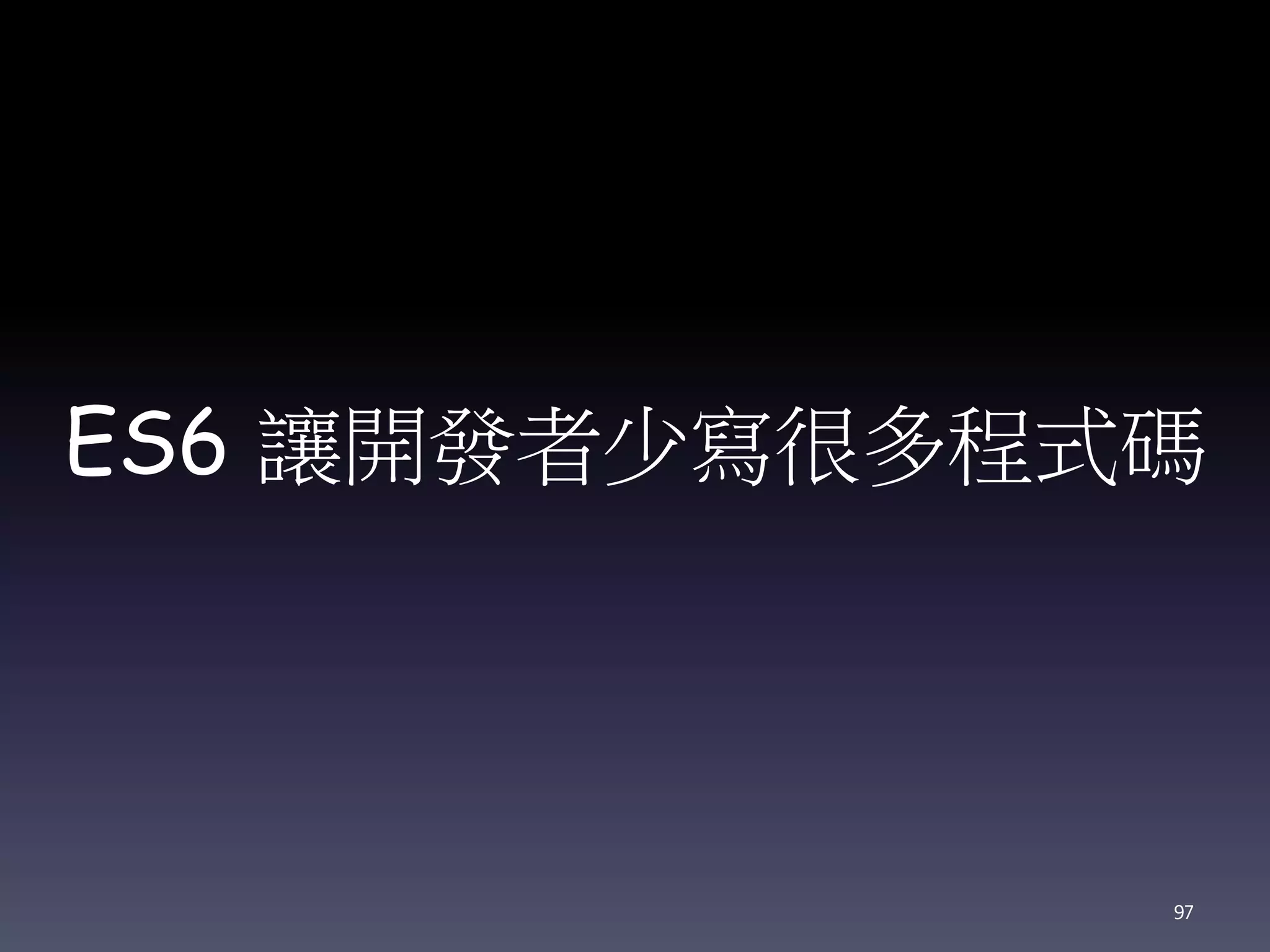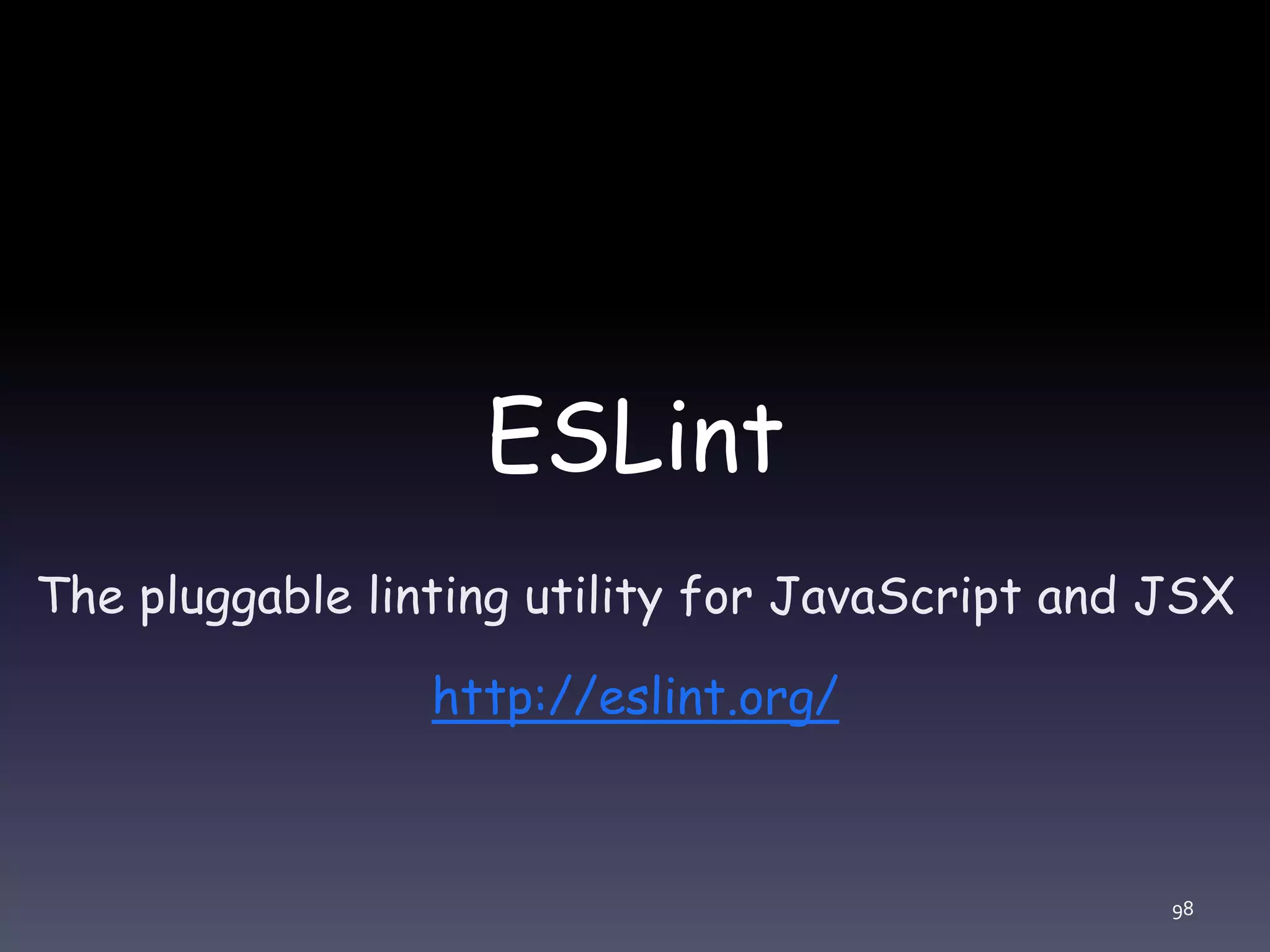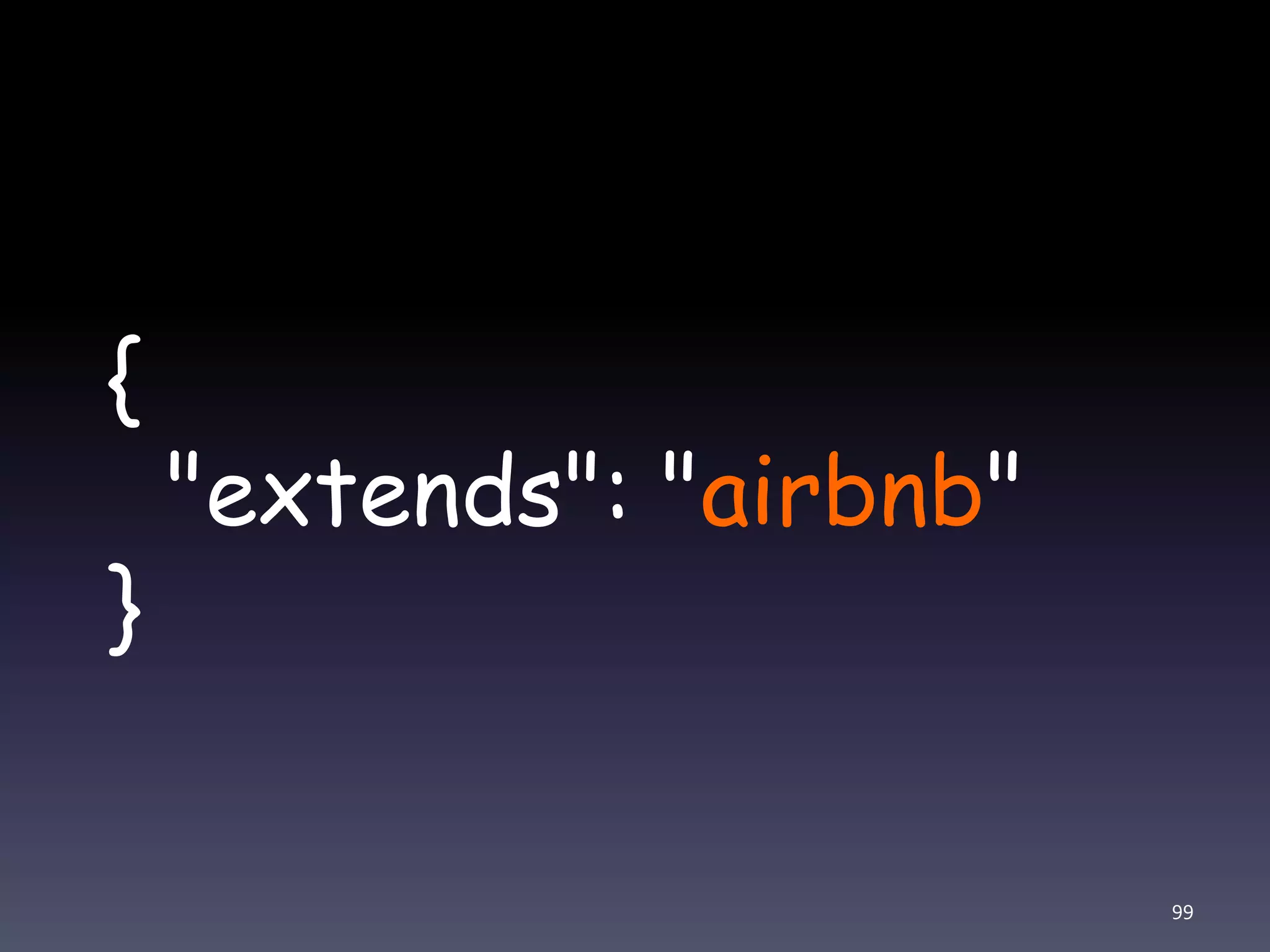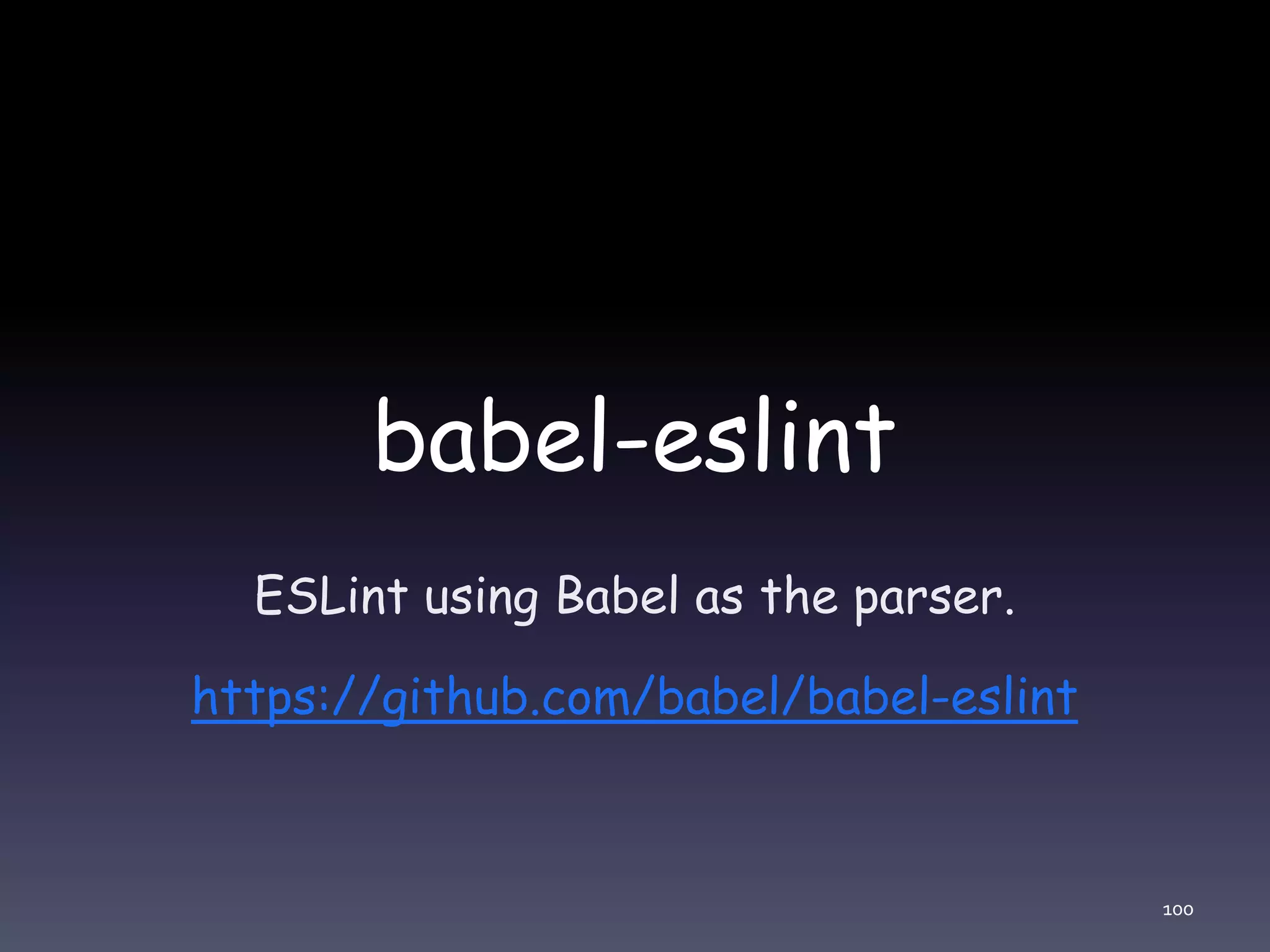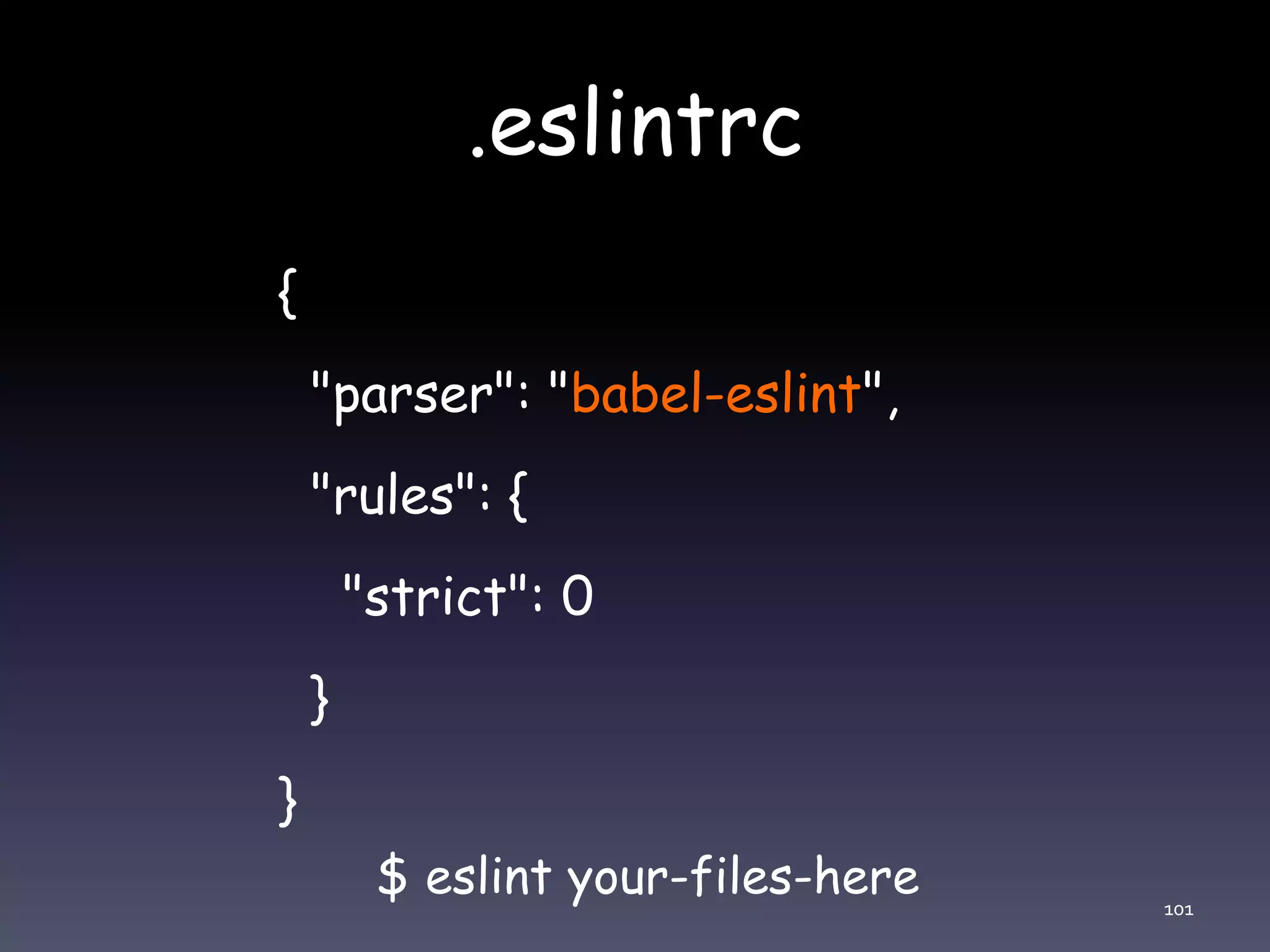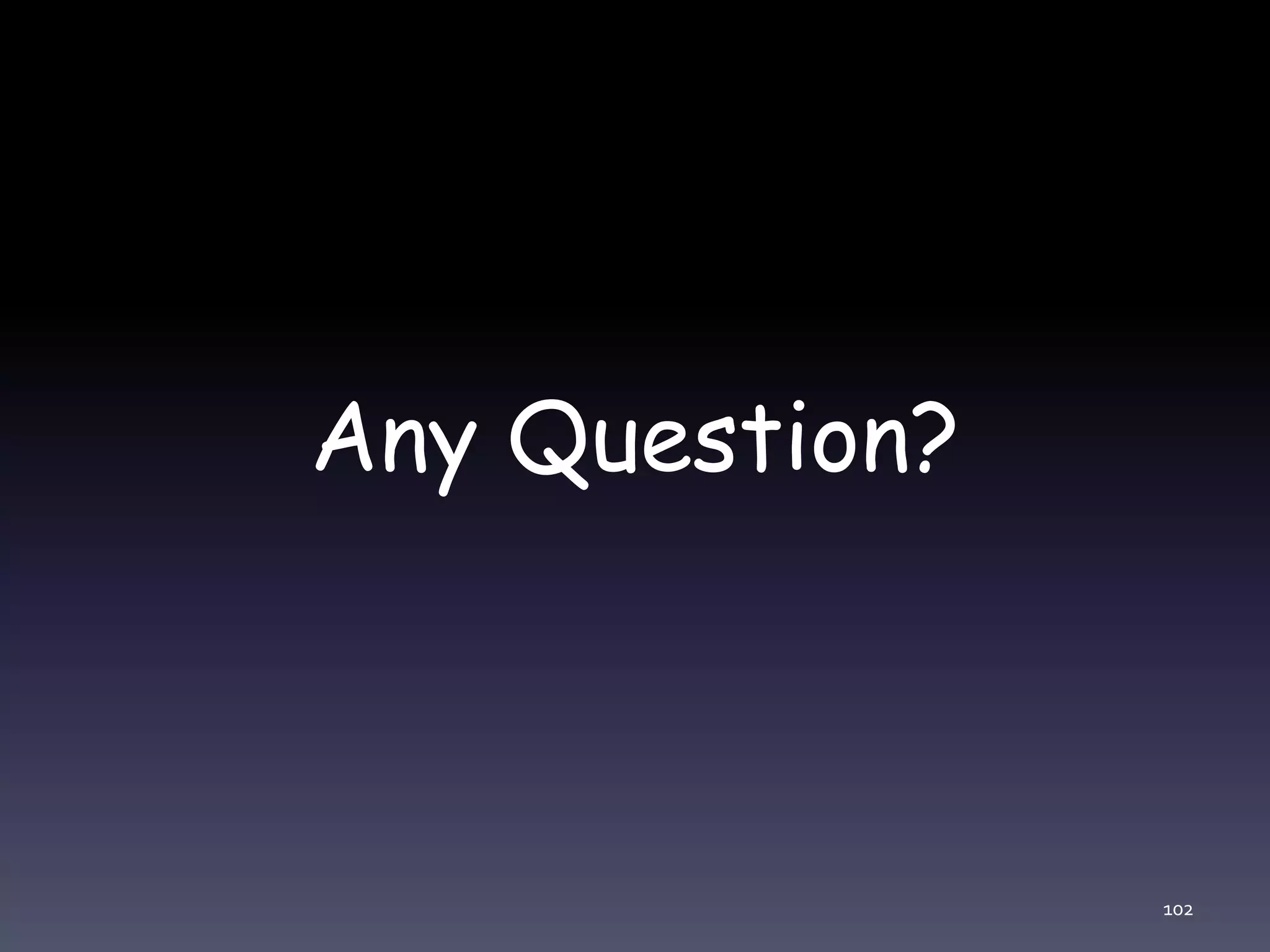This document discusses coding style guidelines for PHP, CSS, JavaScript, and other front-end technologies. It recommends following established style guides like PSR-1 and PSR-2 for PHP coding style. For CSS and Sass, it suggests using PostCSS instead of compilers for readability and linting support. JavaScript recommendations include using Airbnb style guidelines for both ES5 and ES6, and leveraging tools like ESLint. Tools mentioned include EditorConfig, PHP Code Sniffer, PHP Coding Standards Fixer, Stylelint, and various PostCSS plugins.
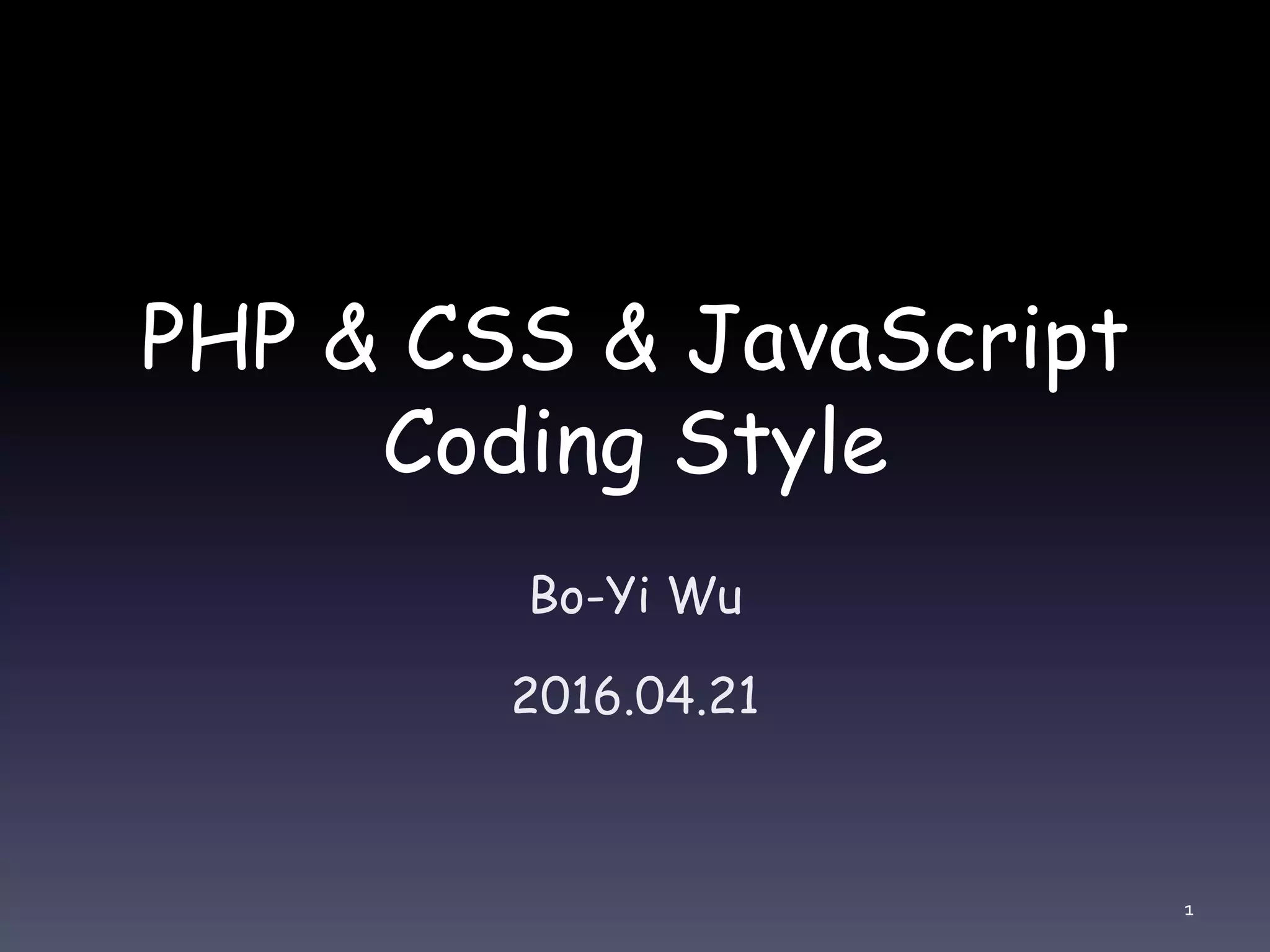


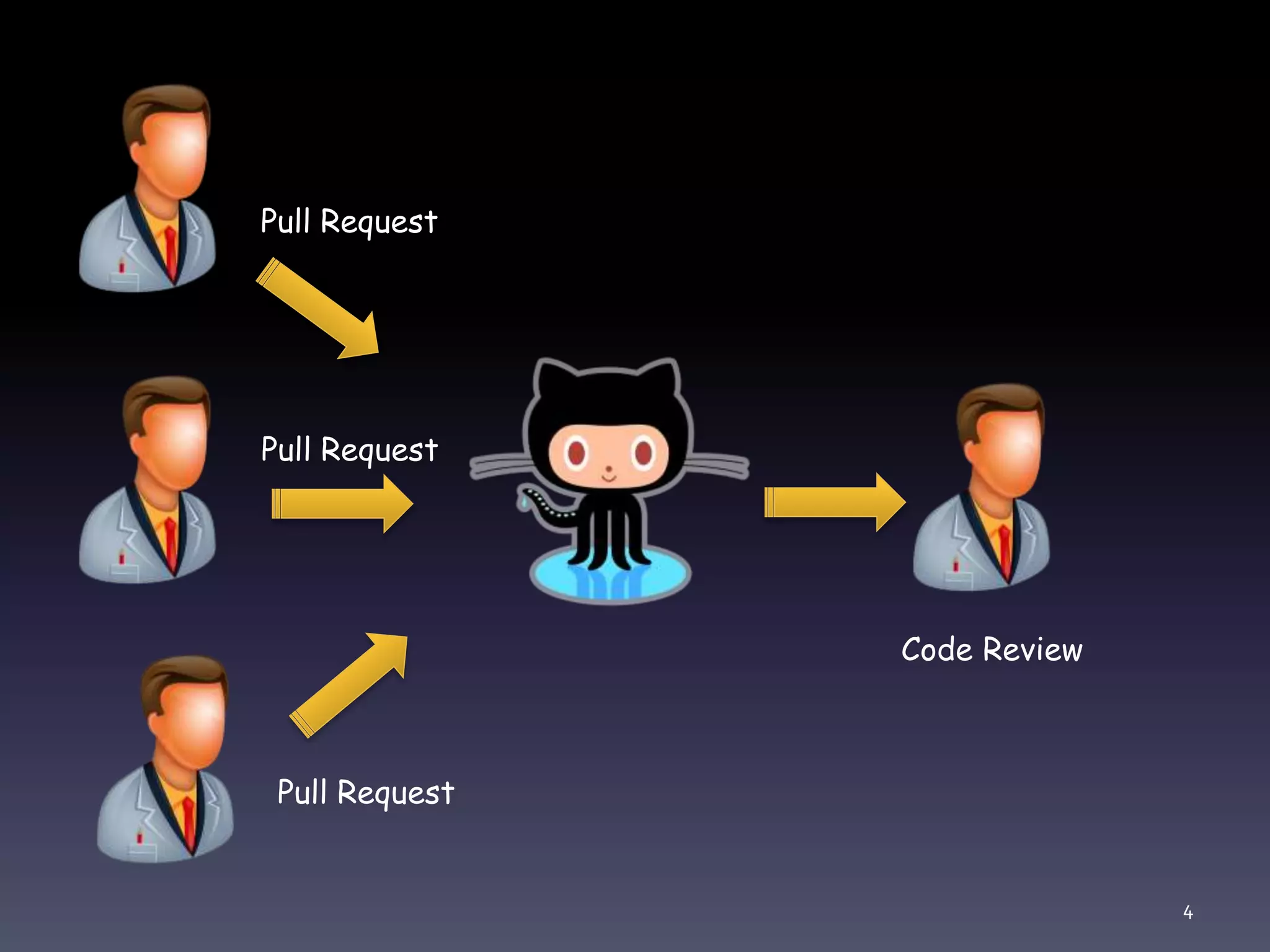
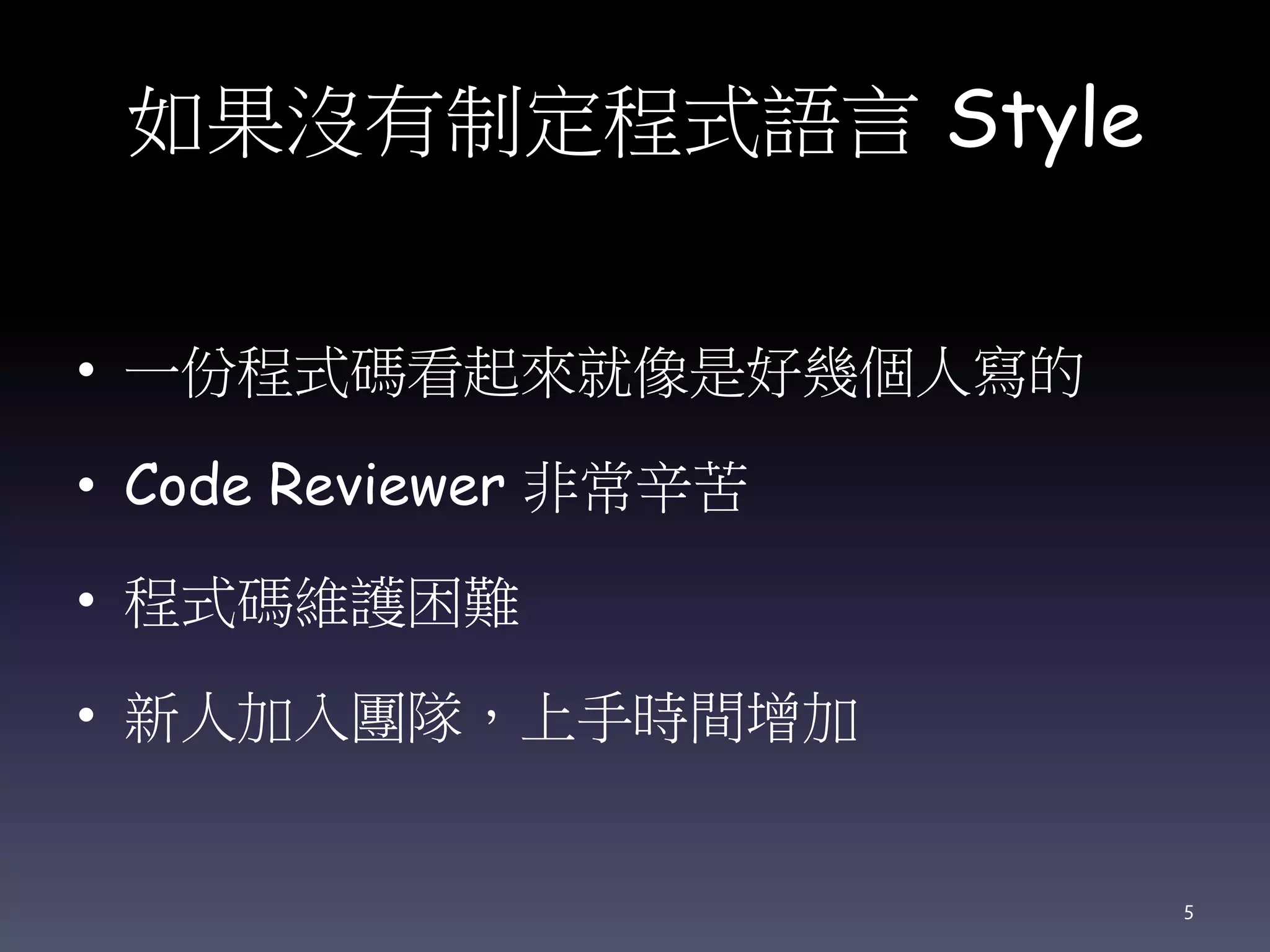
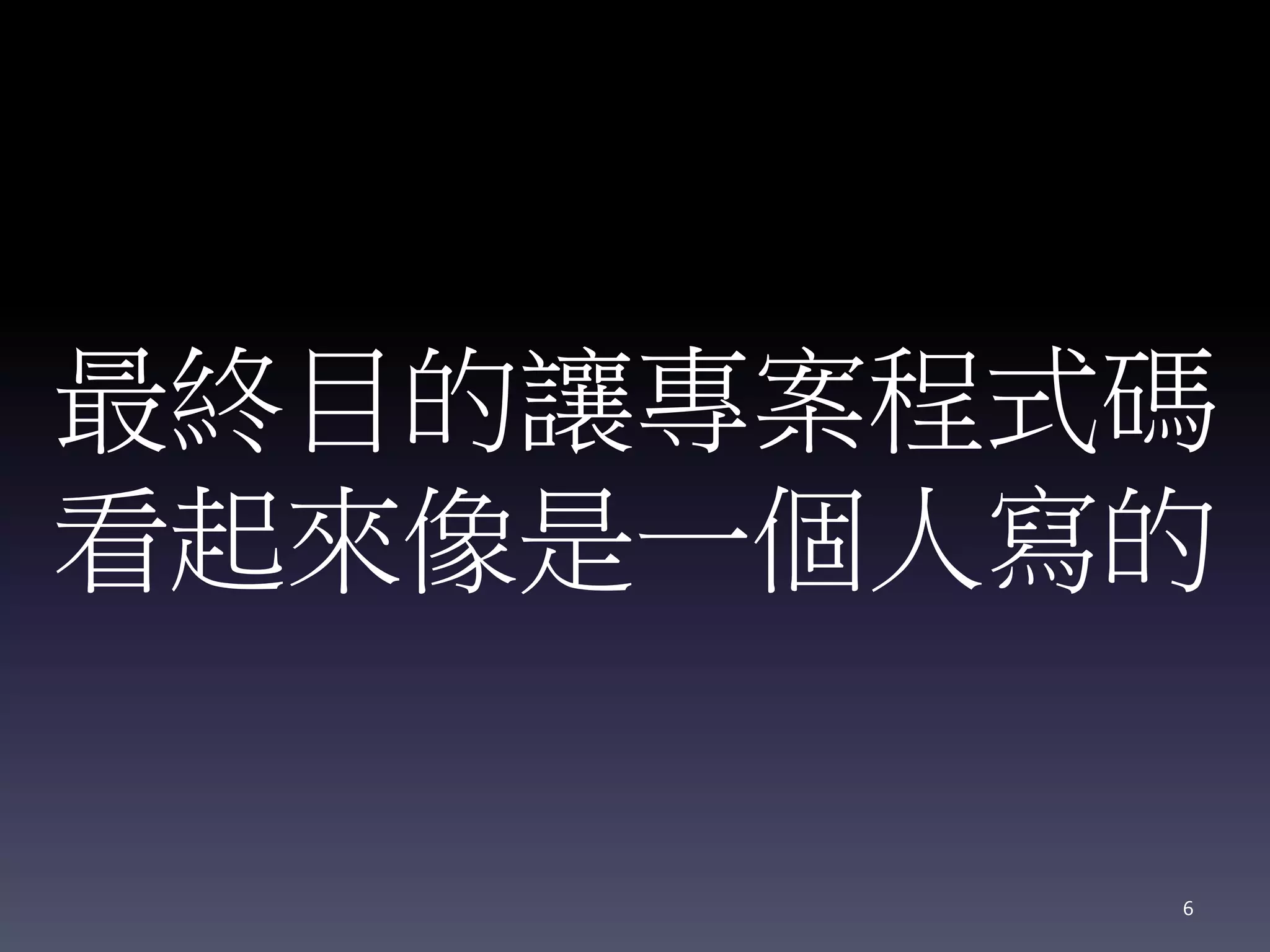


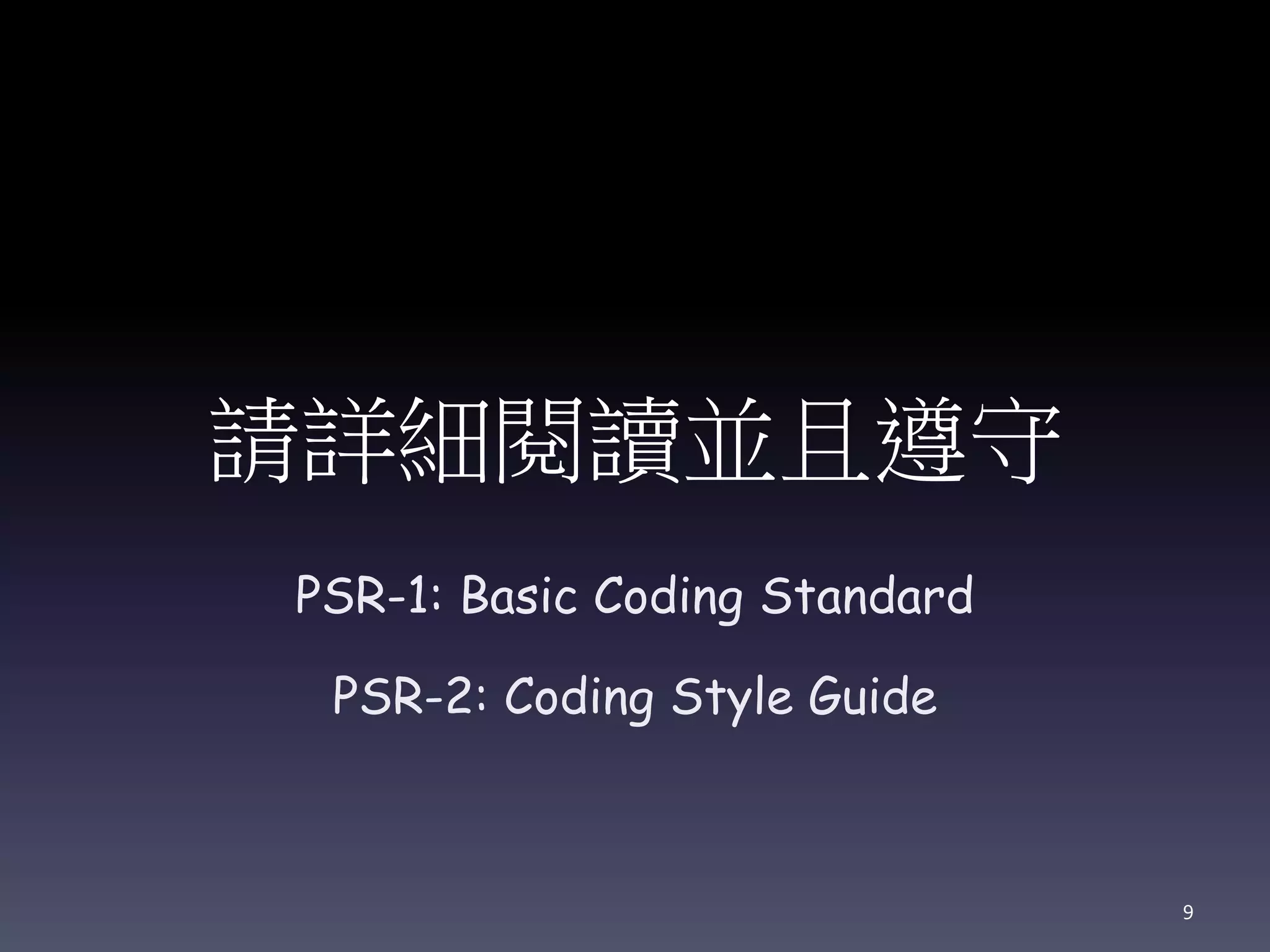
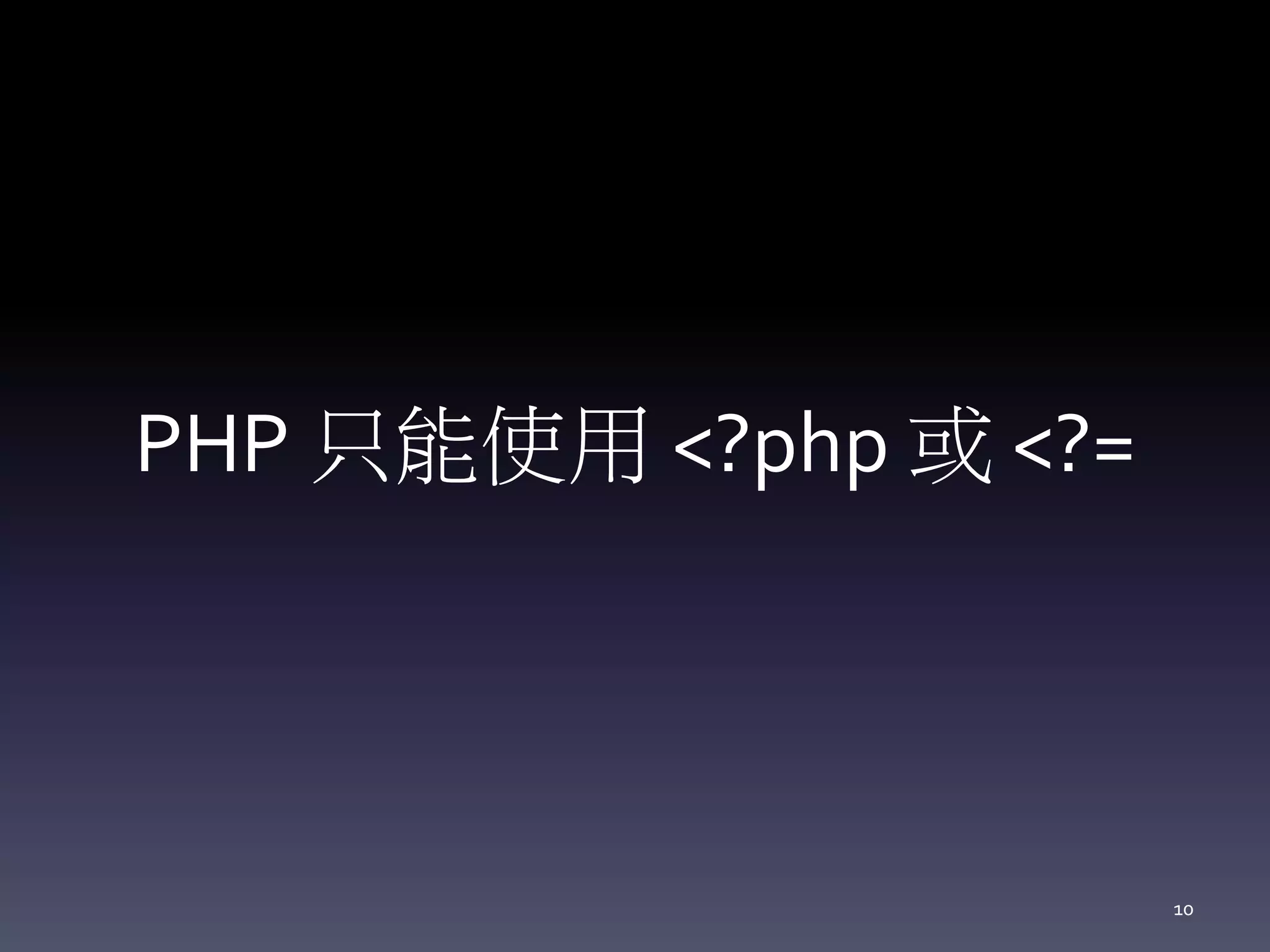
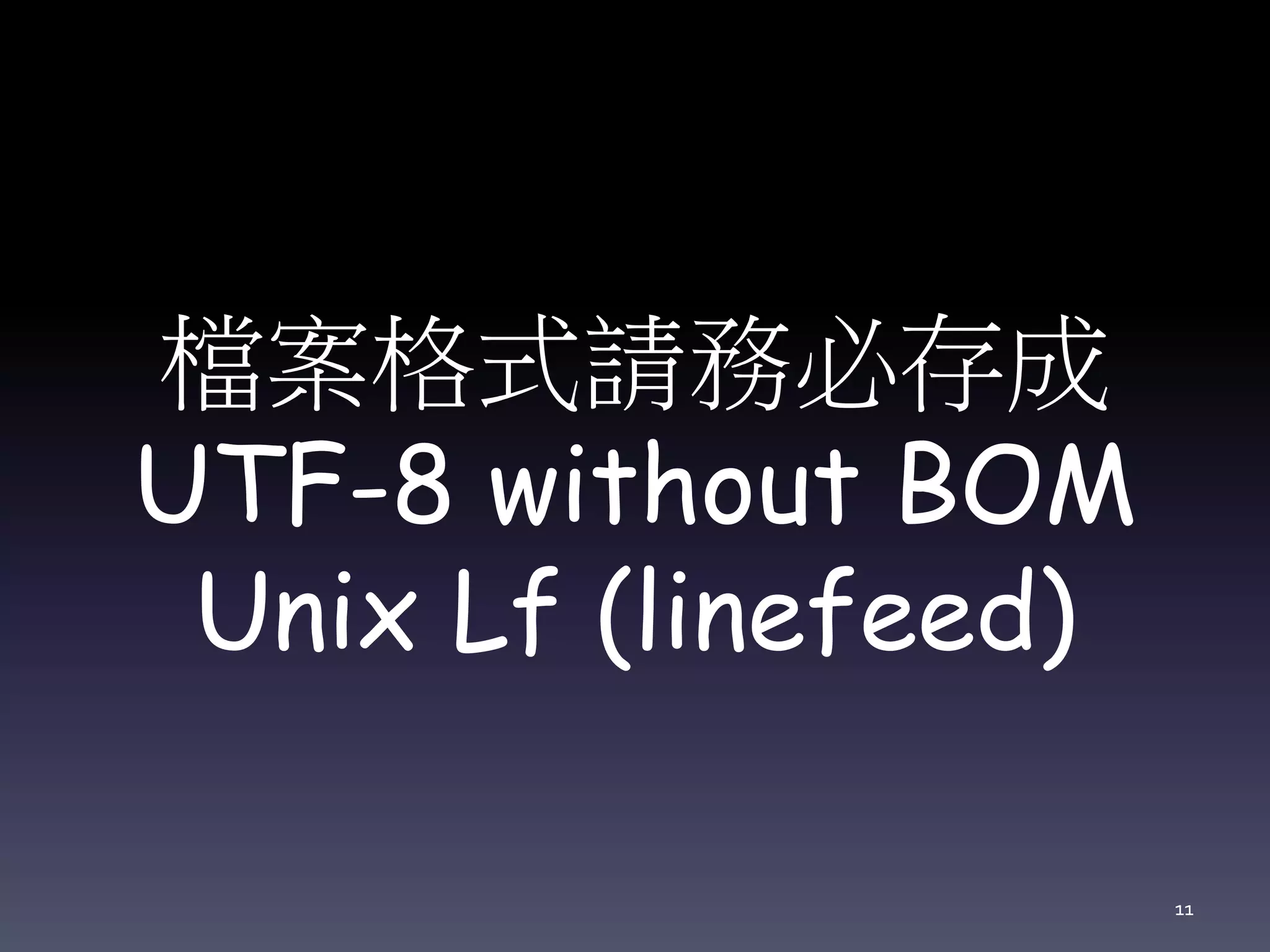
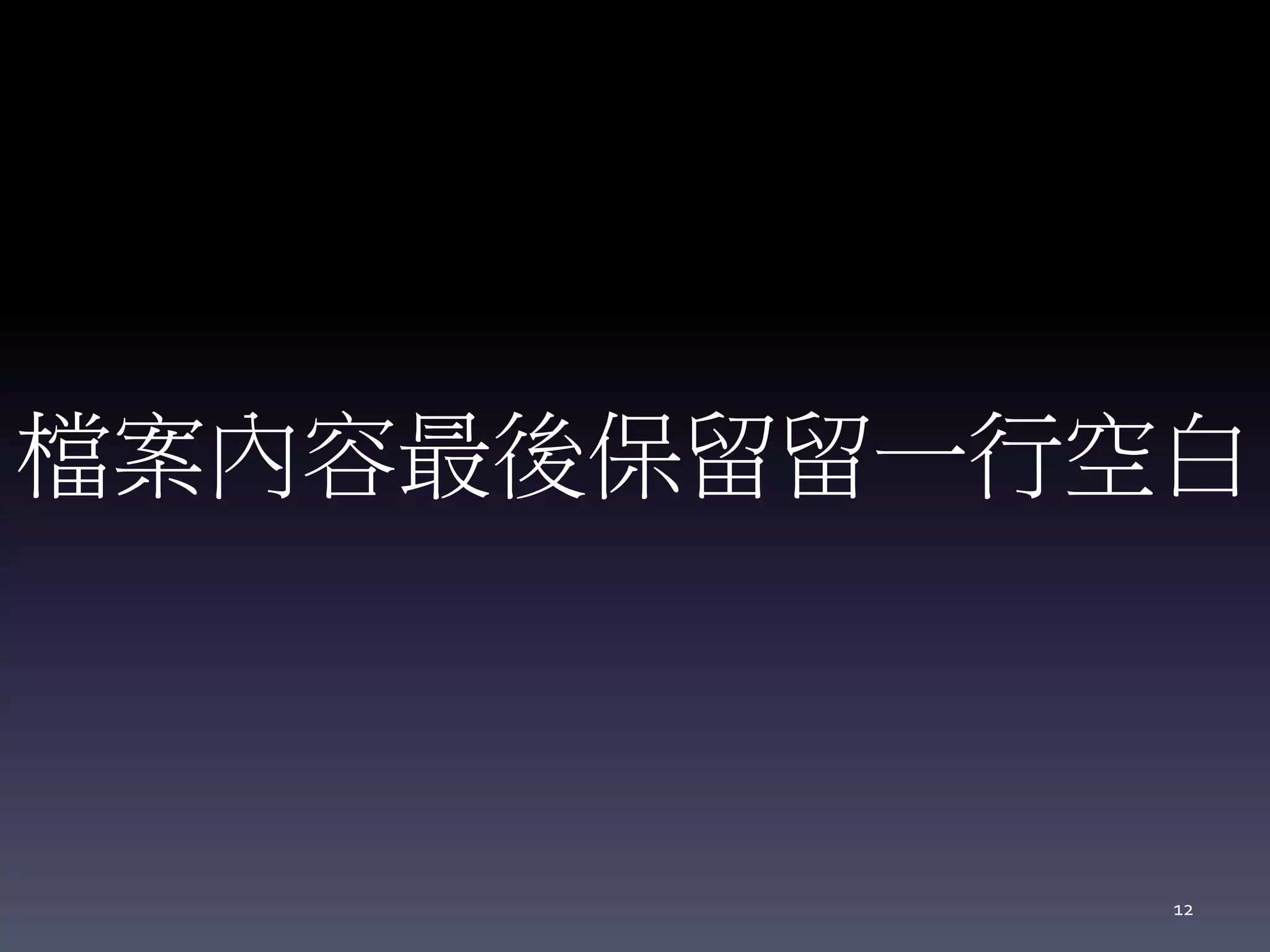
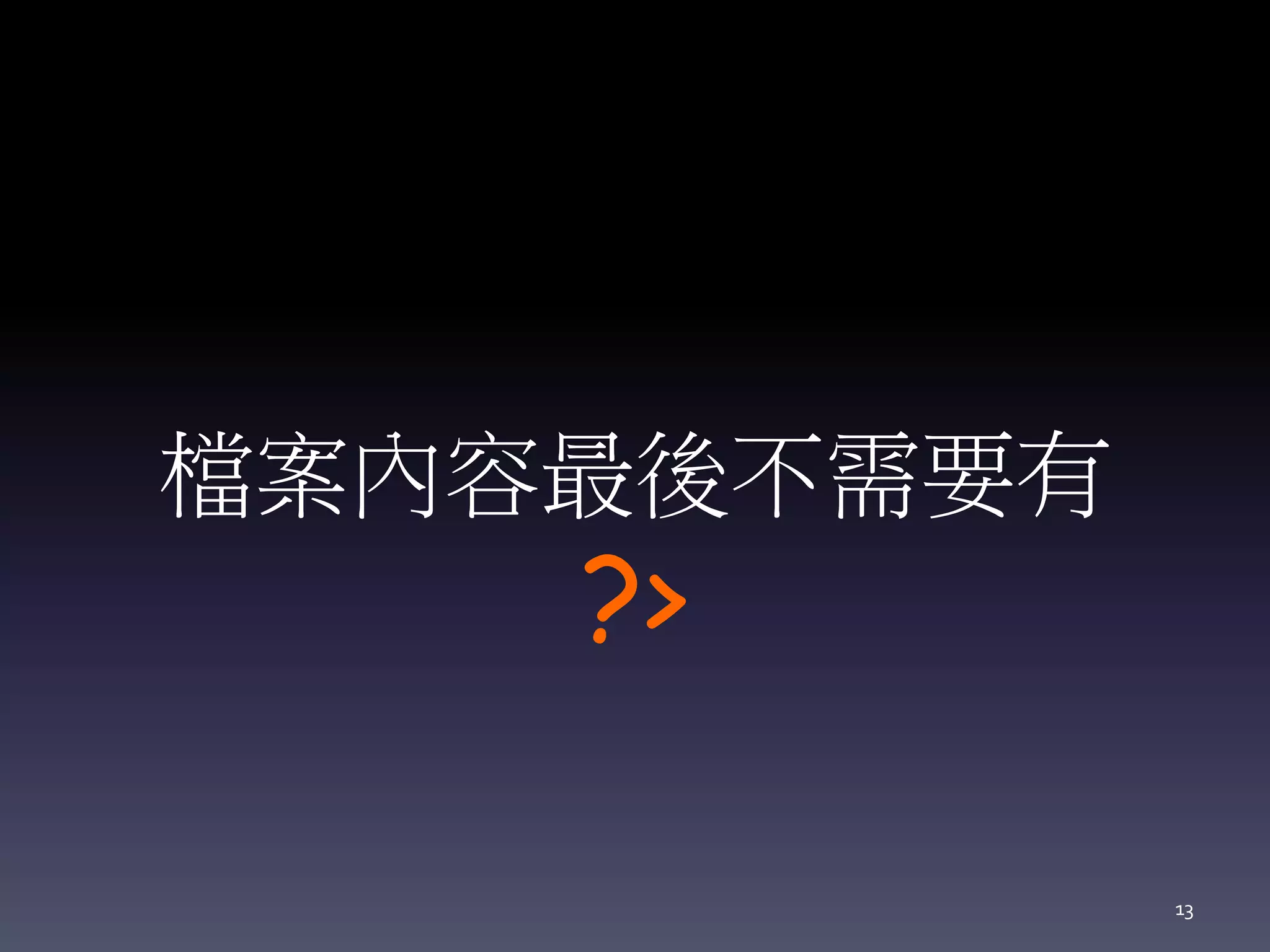
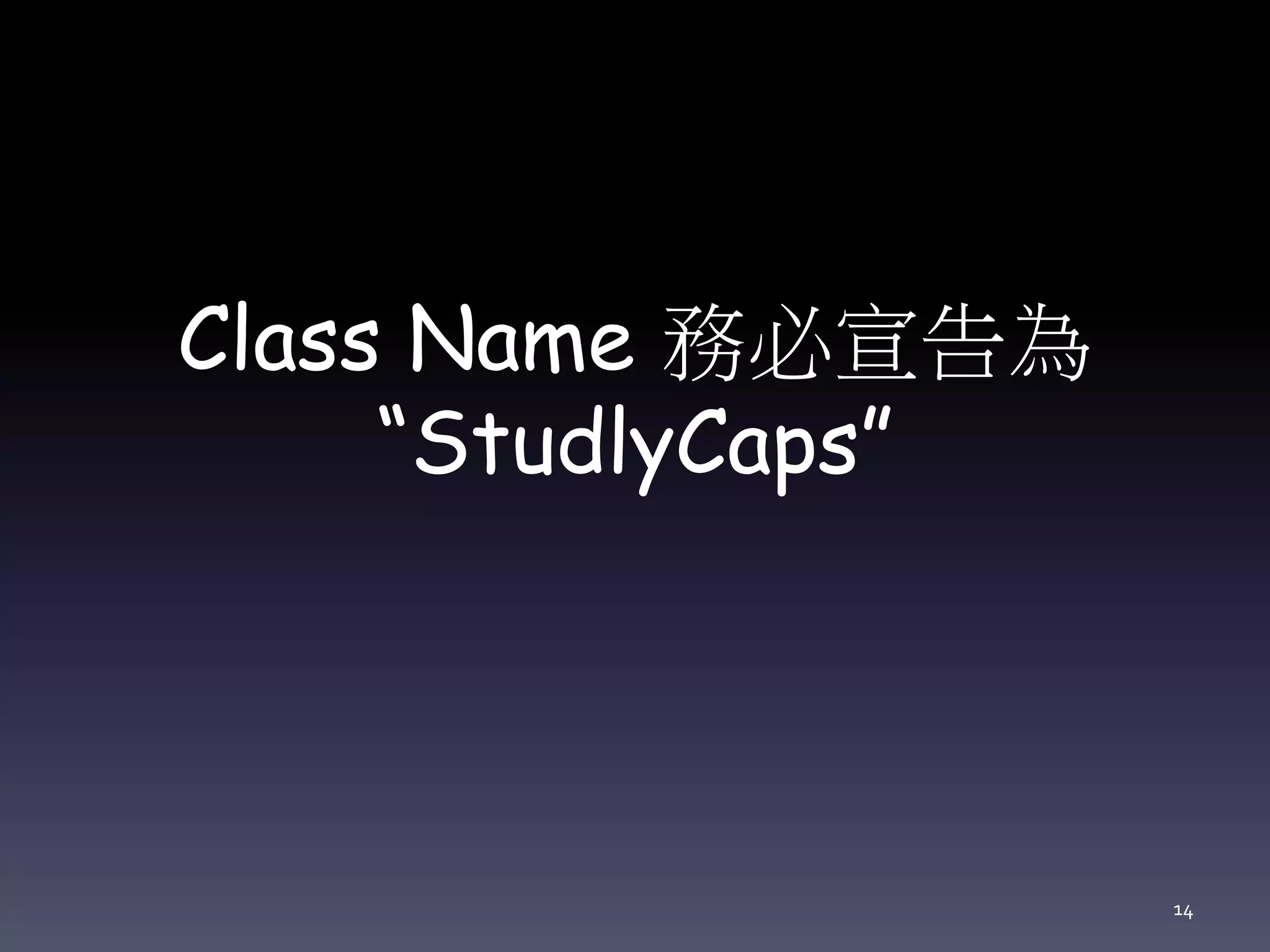
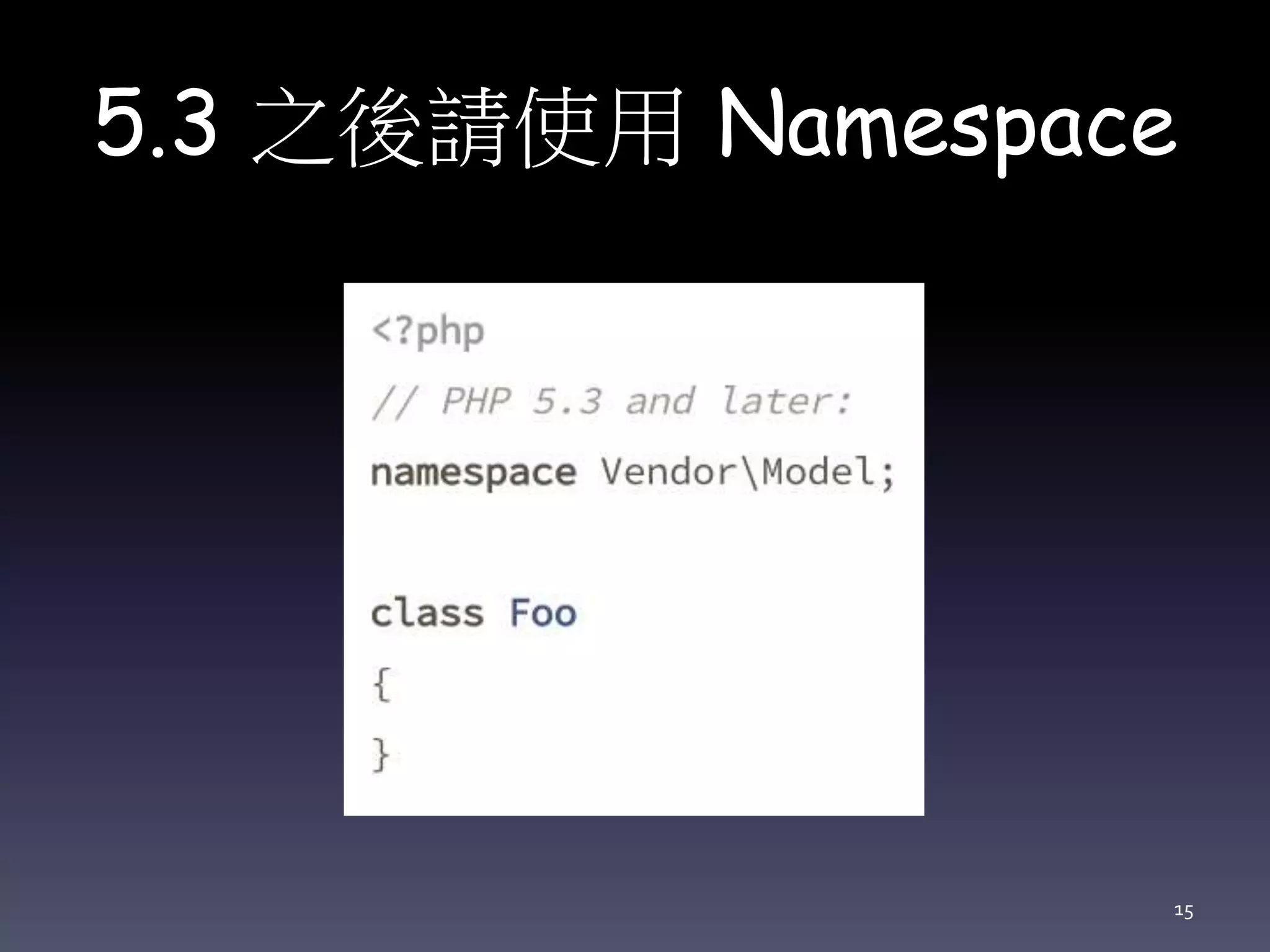
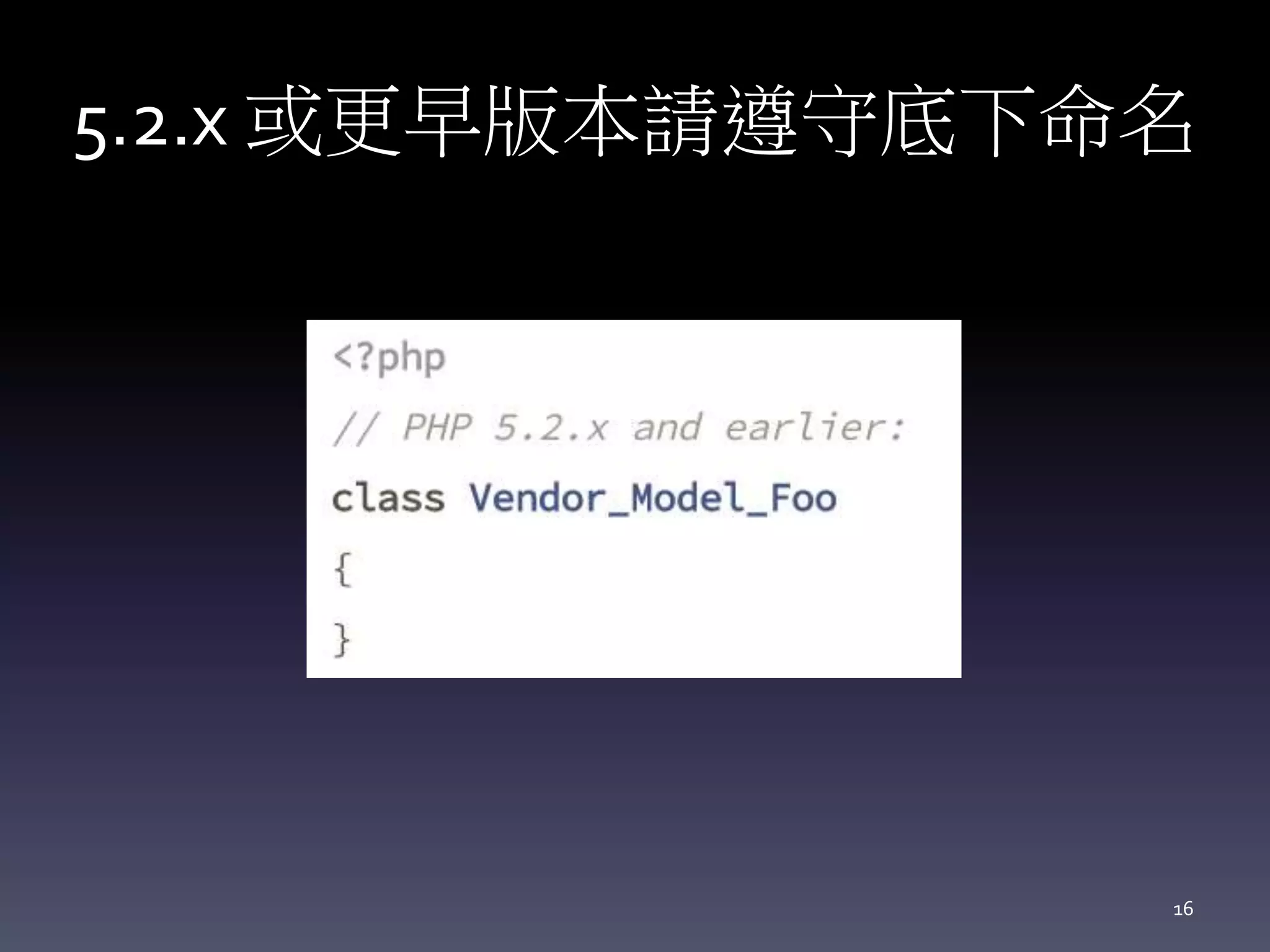

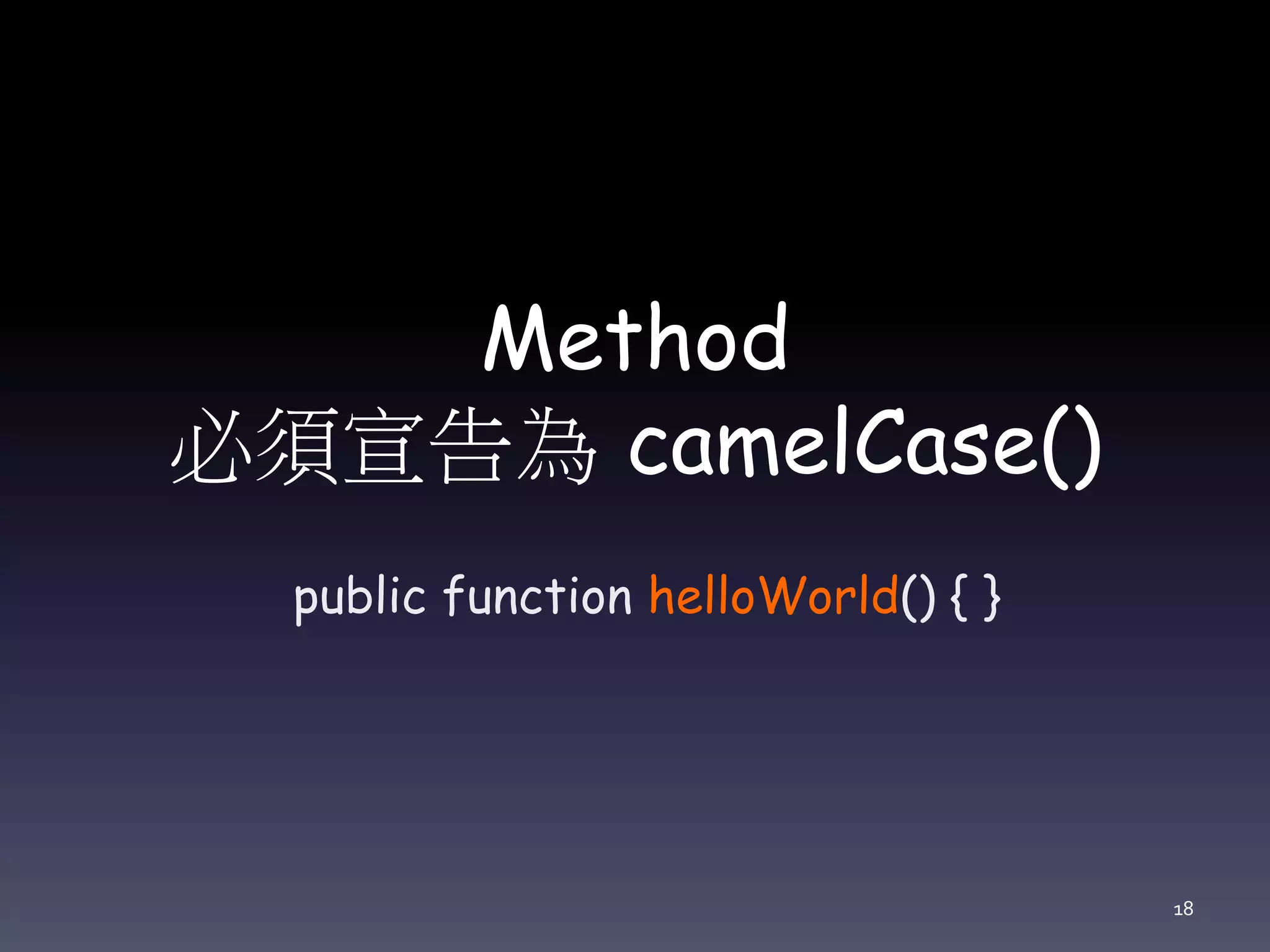

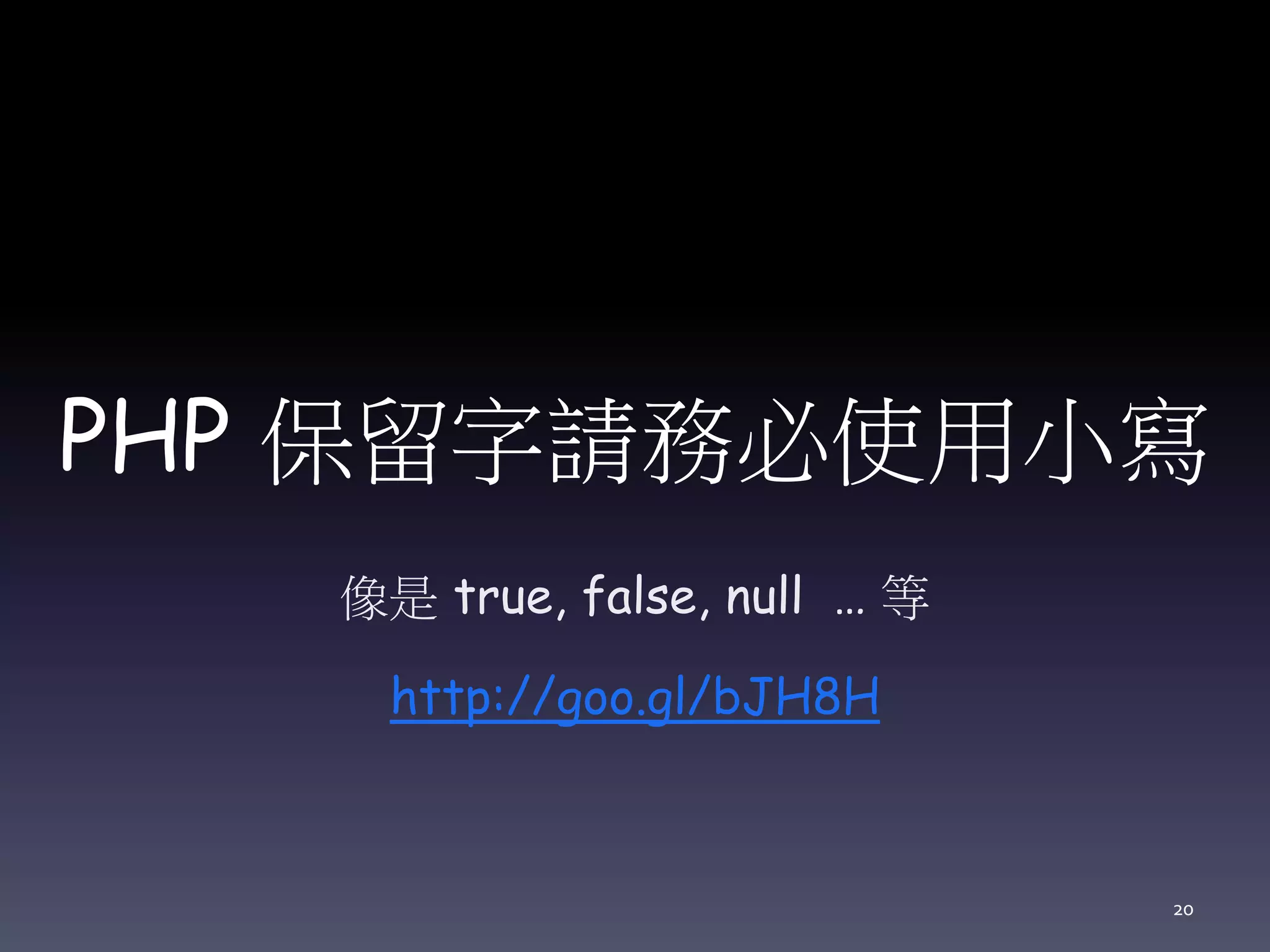
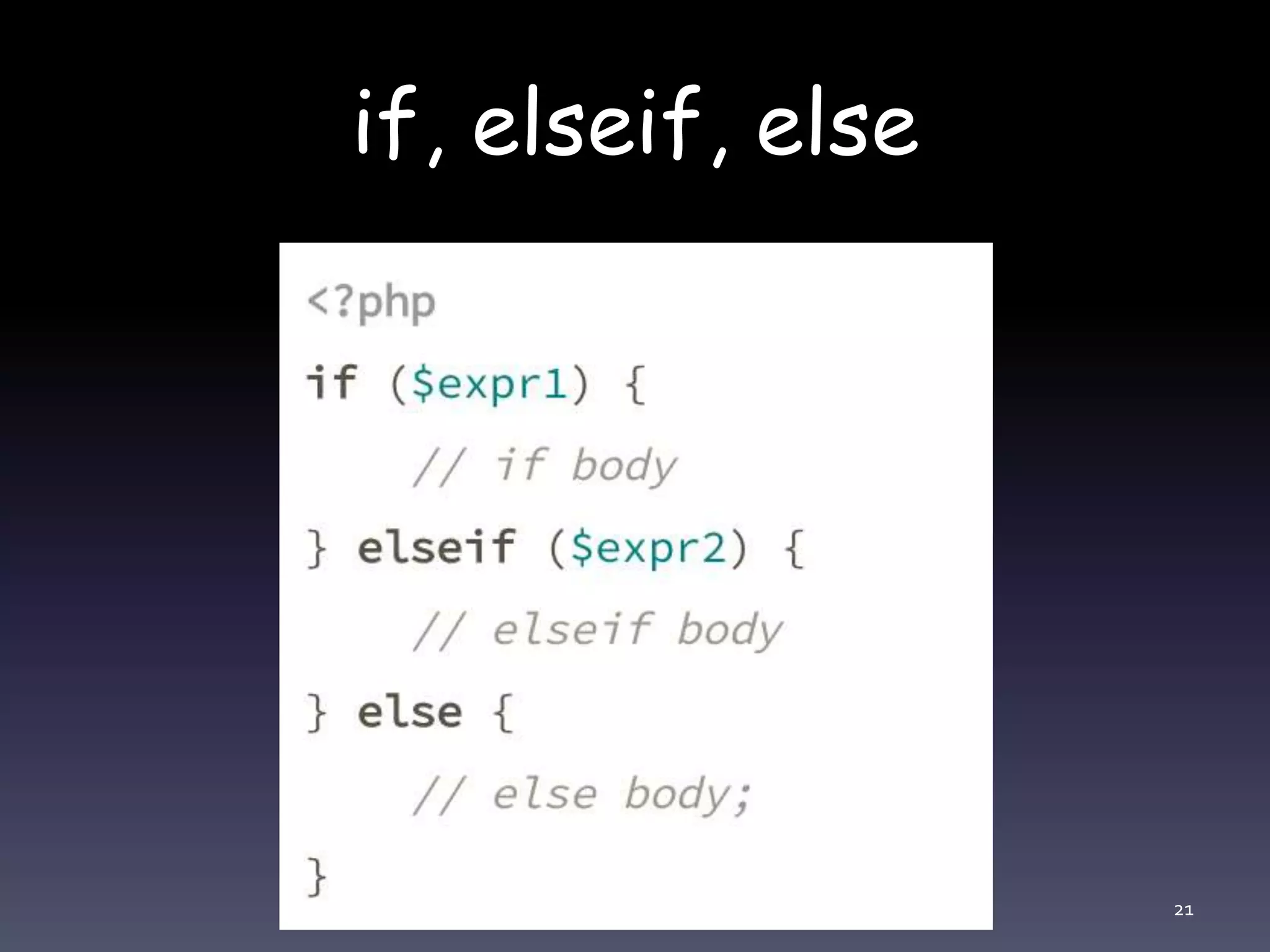
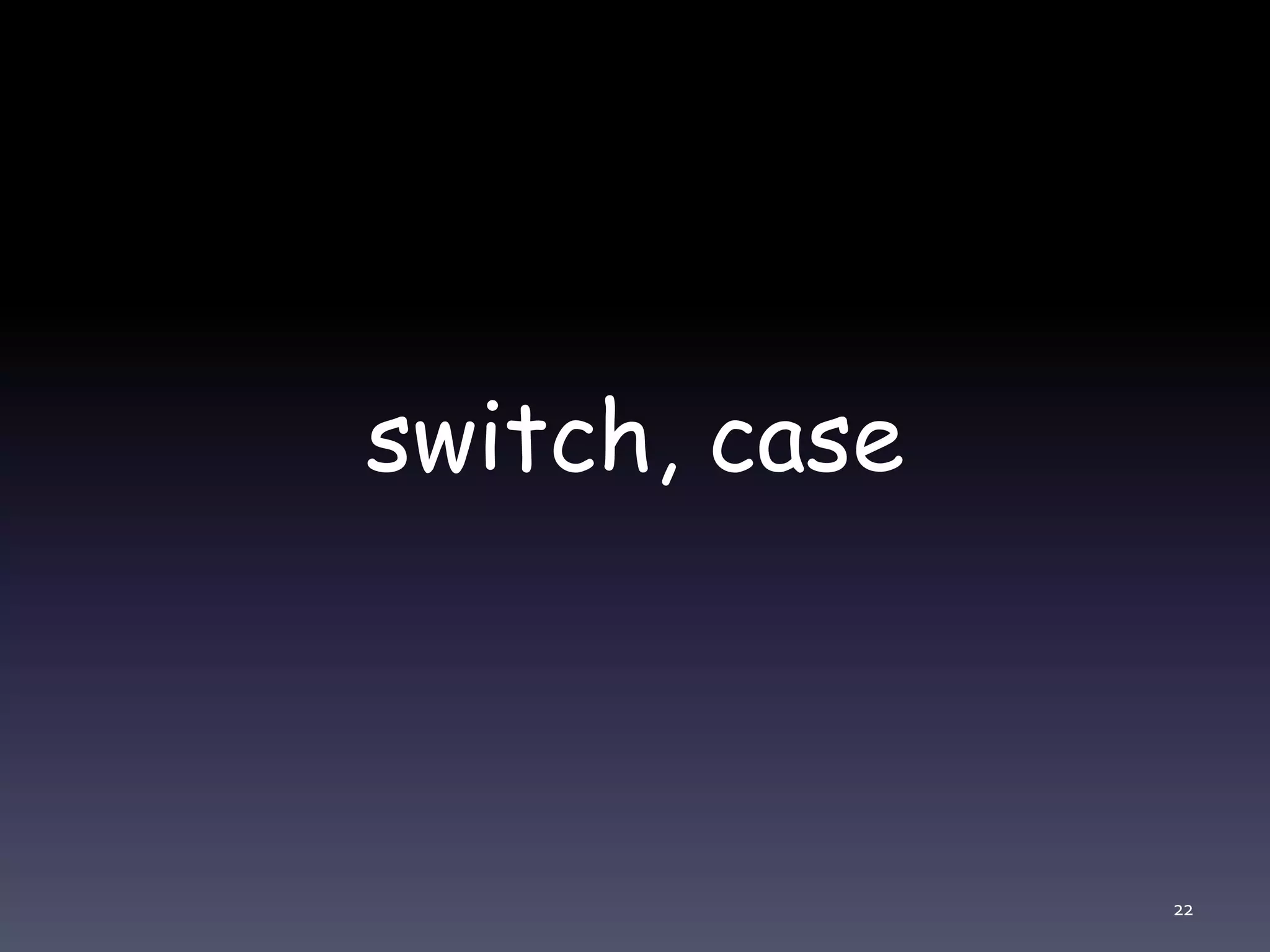
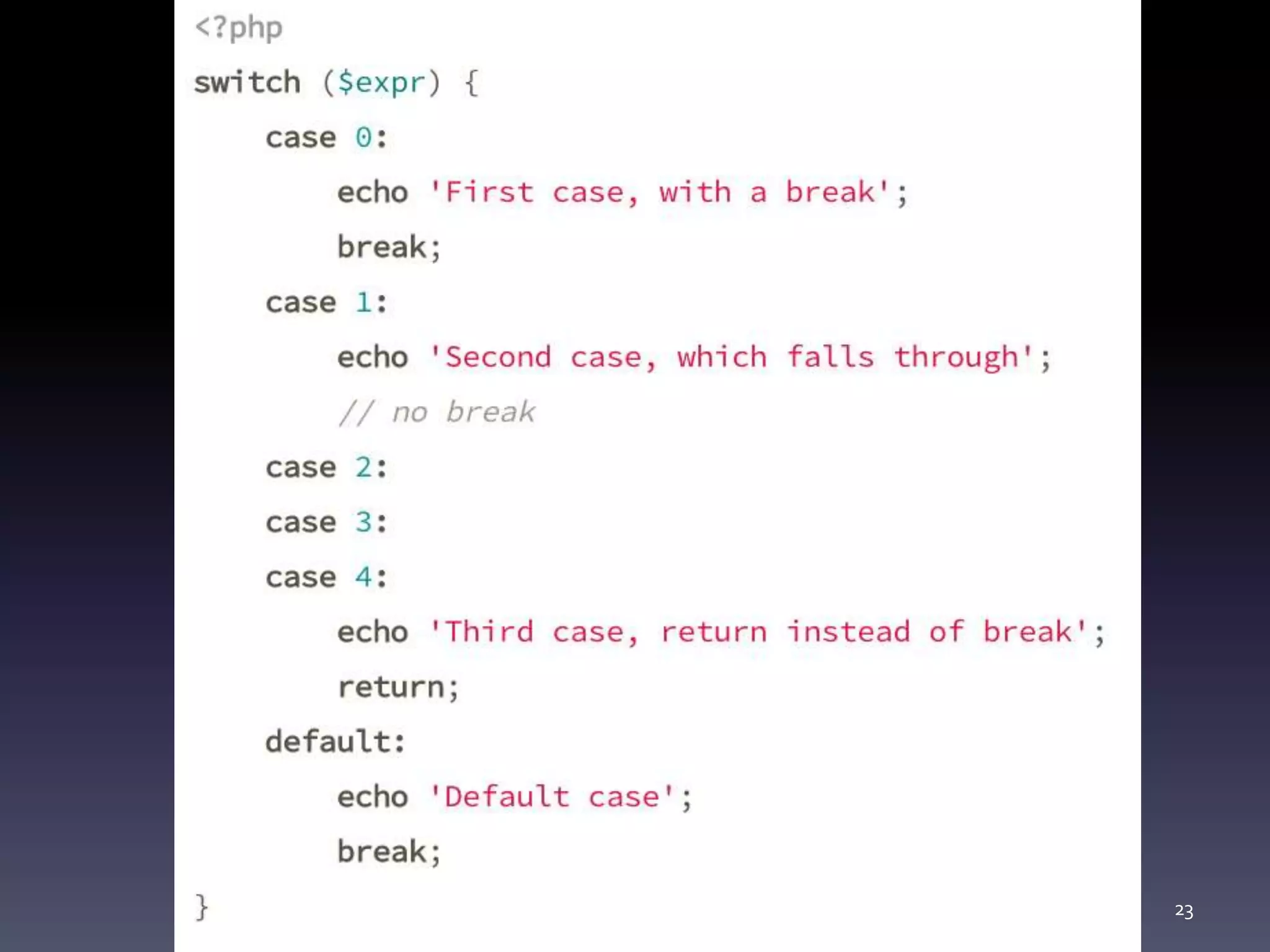
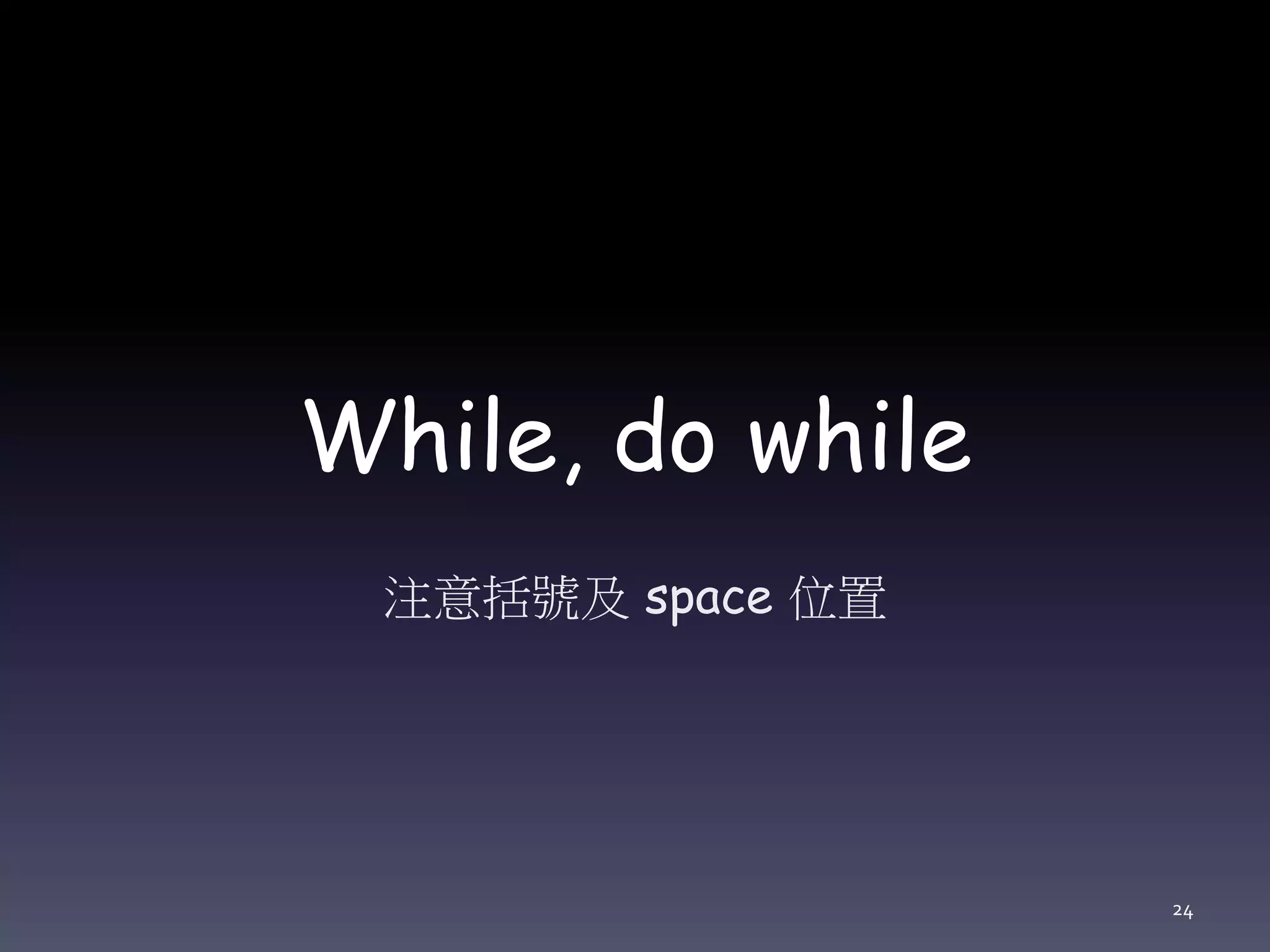
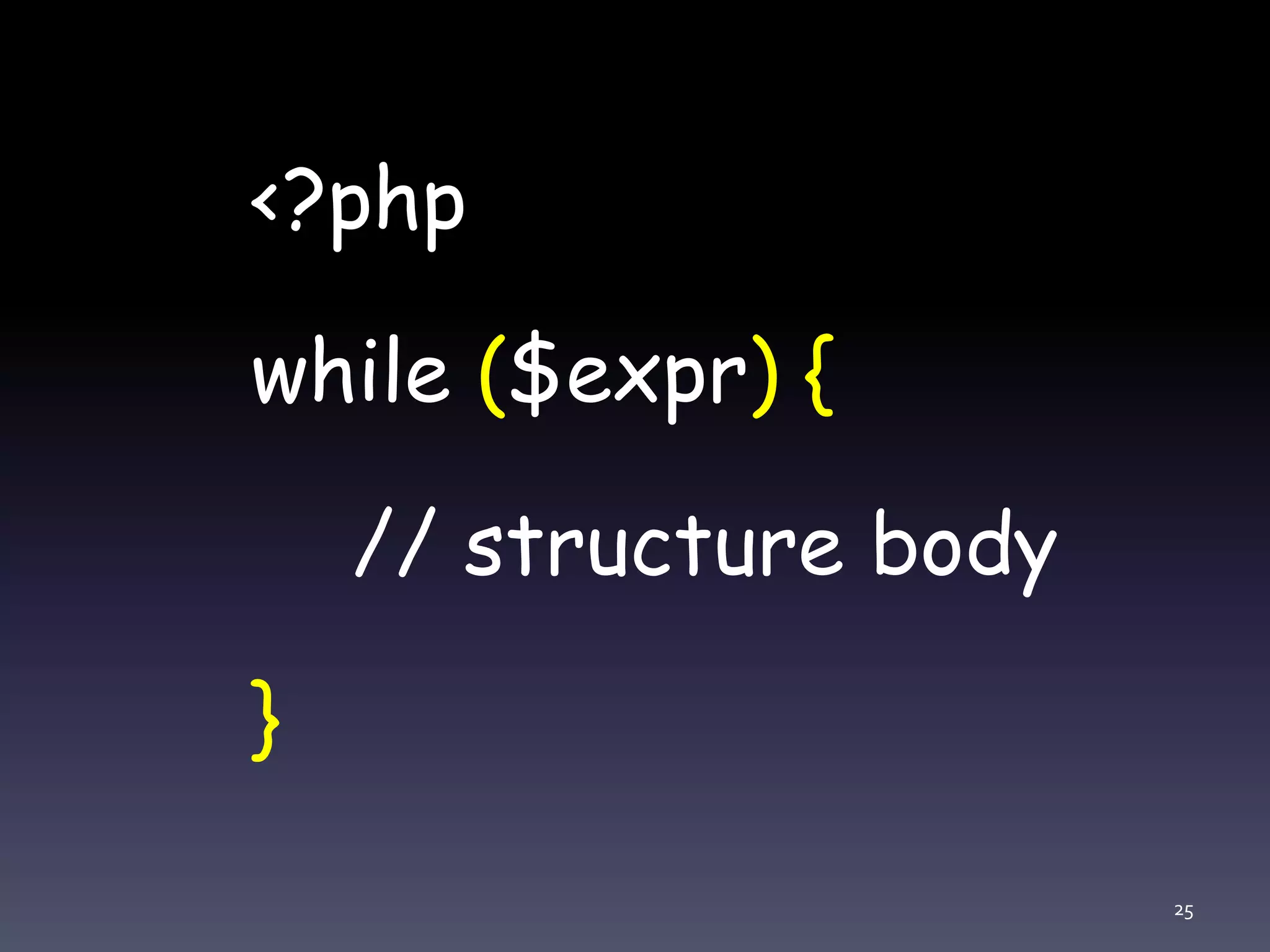
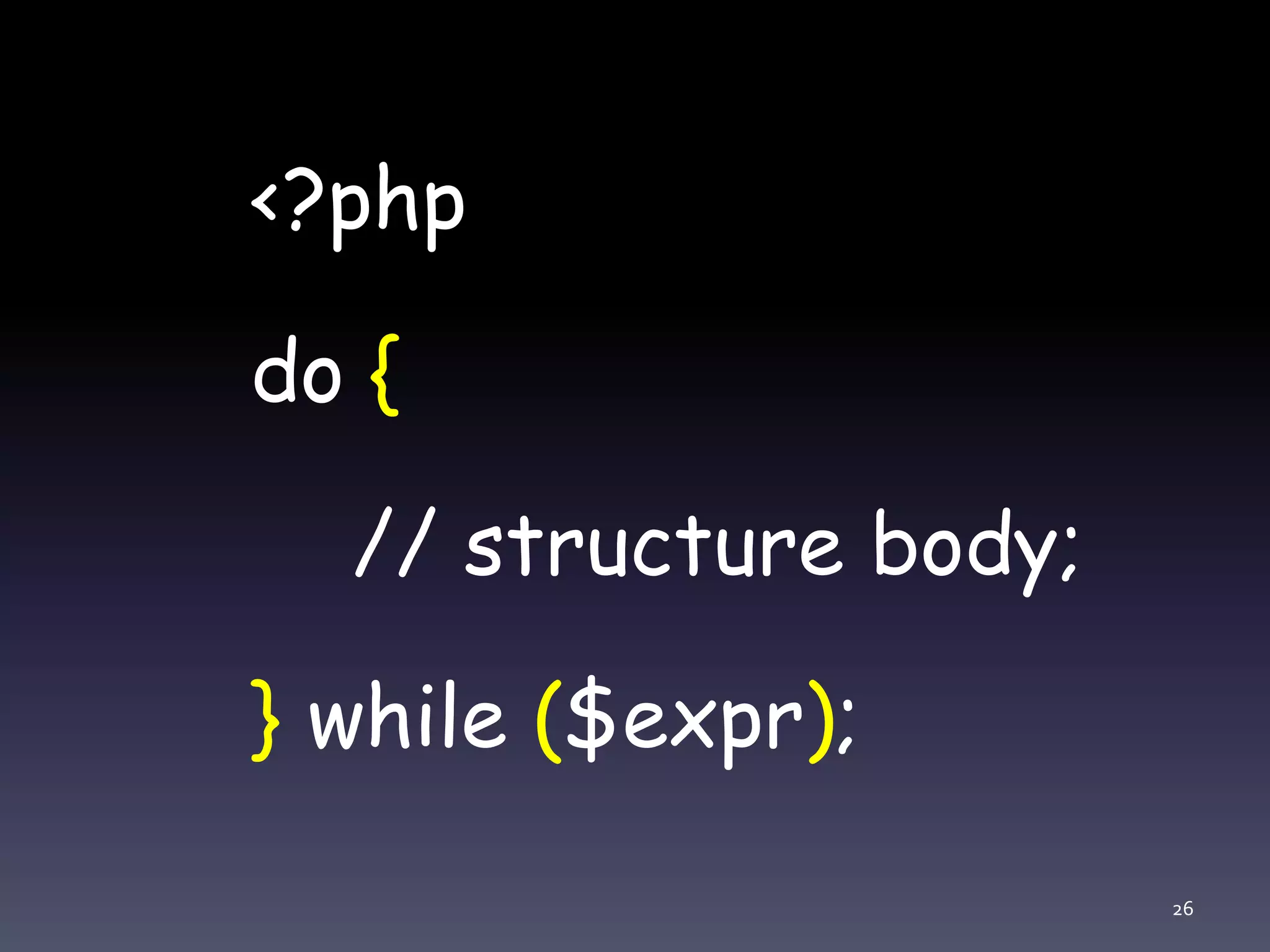

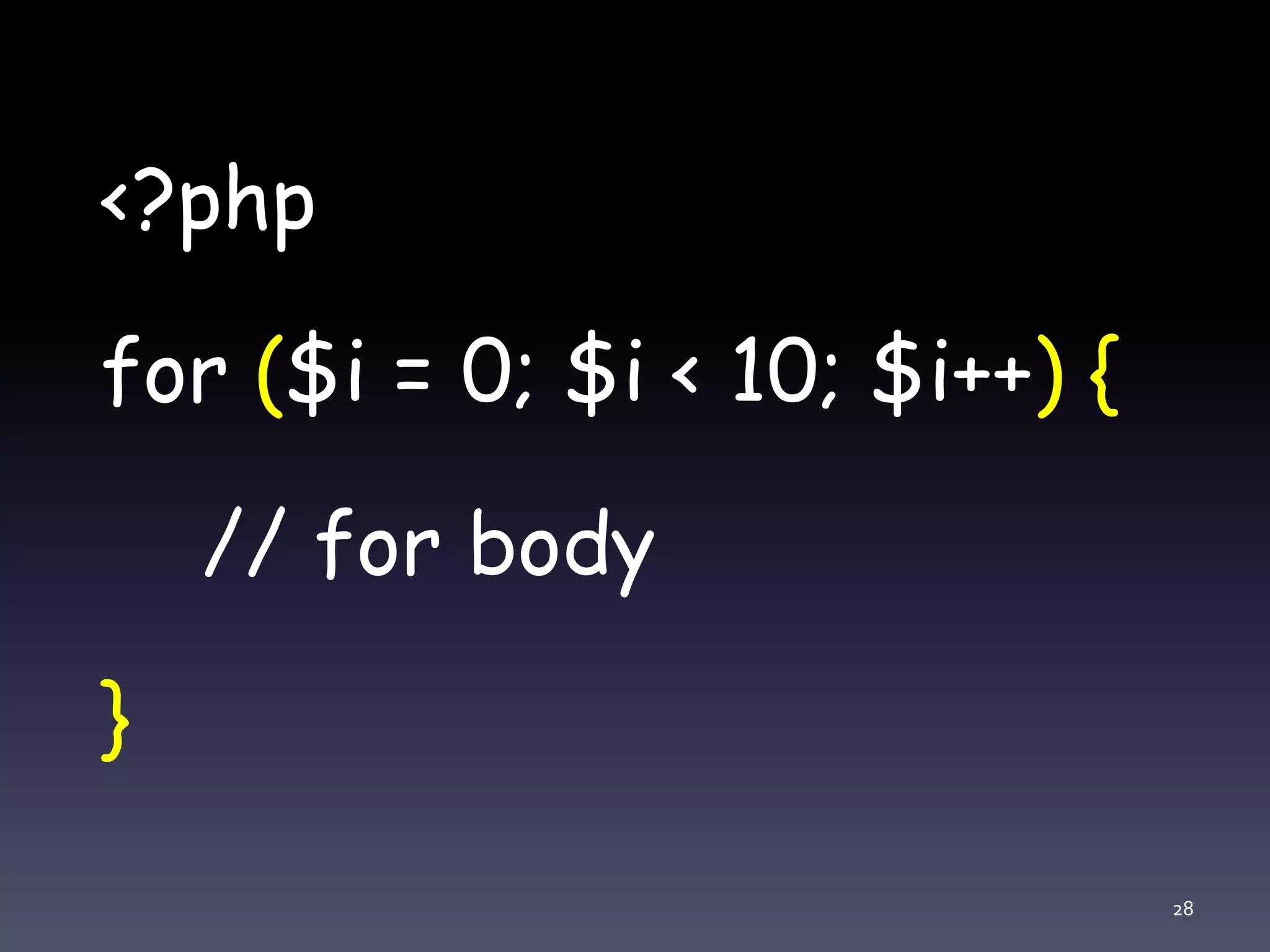
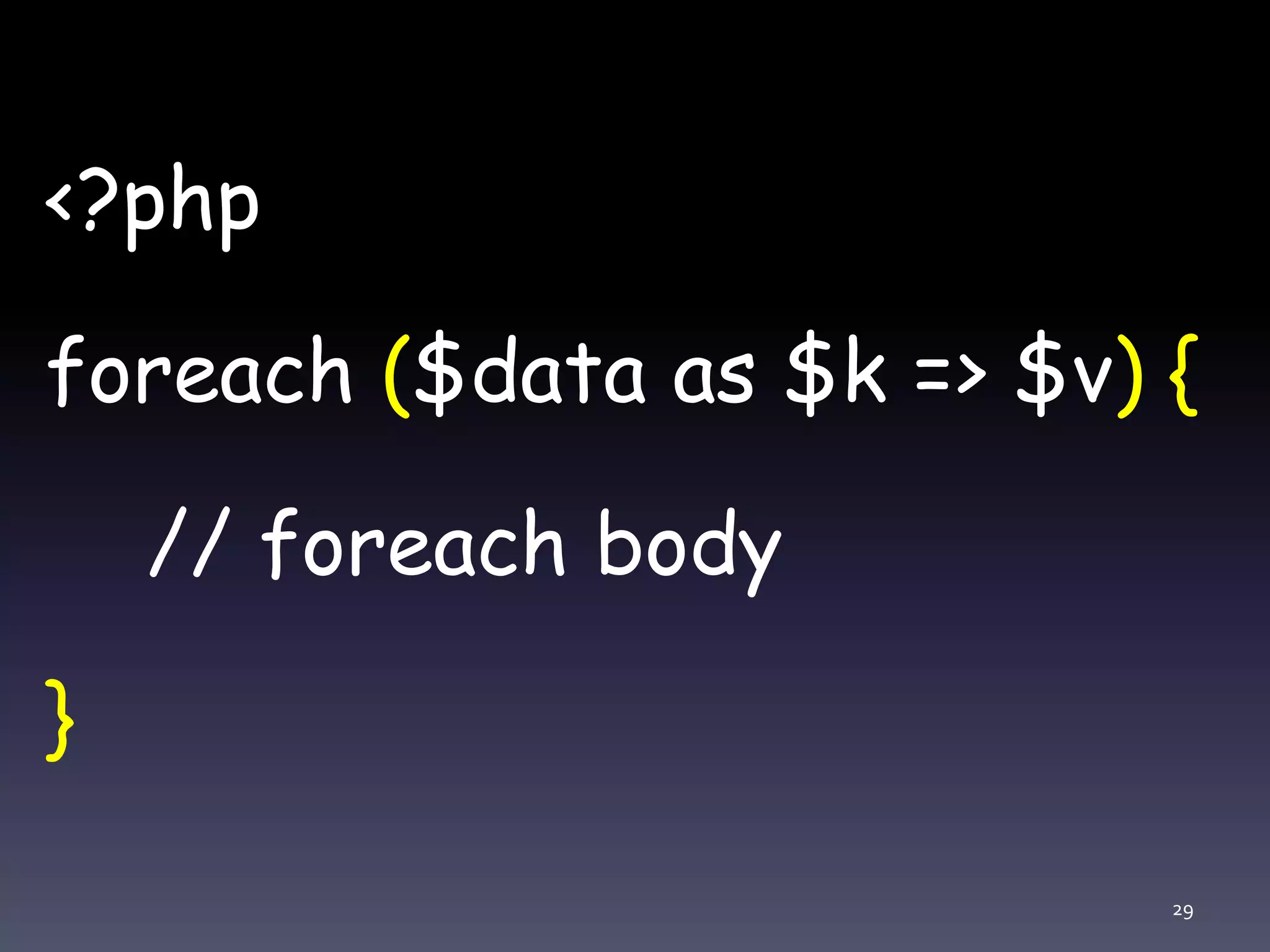
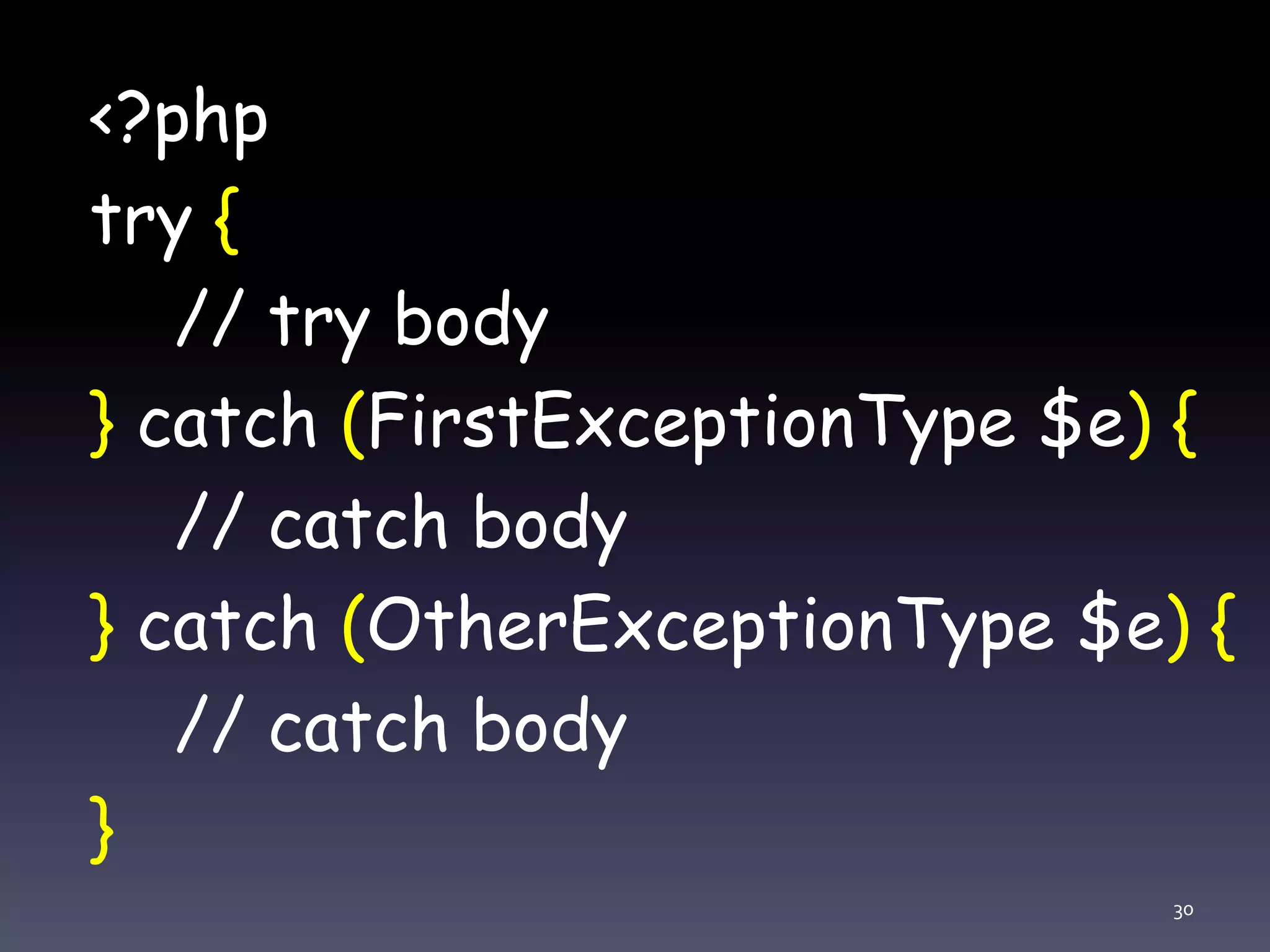
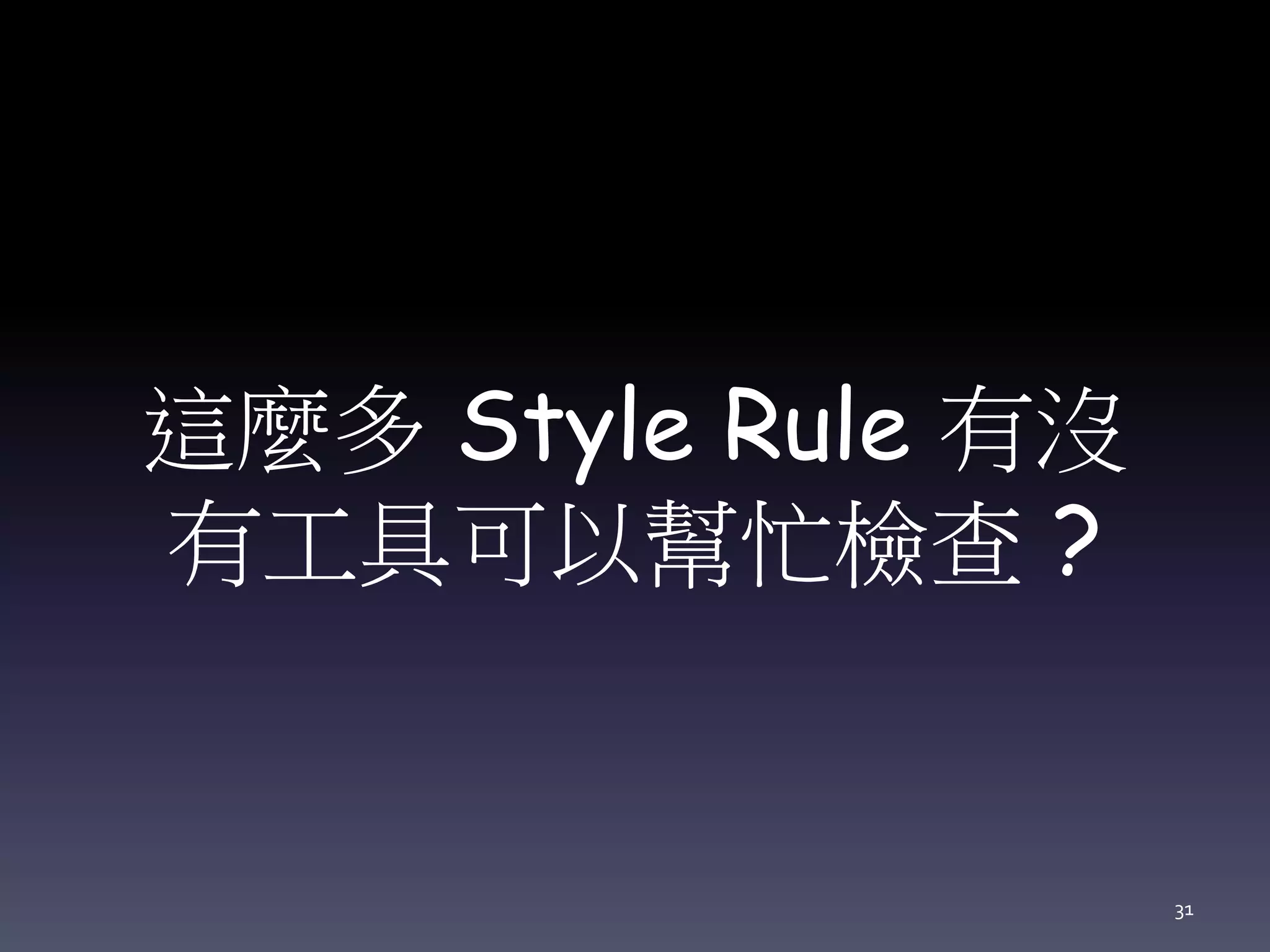

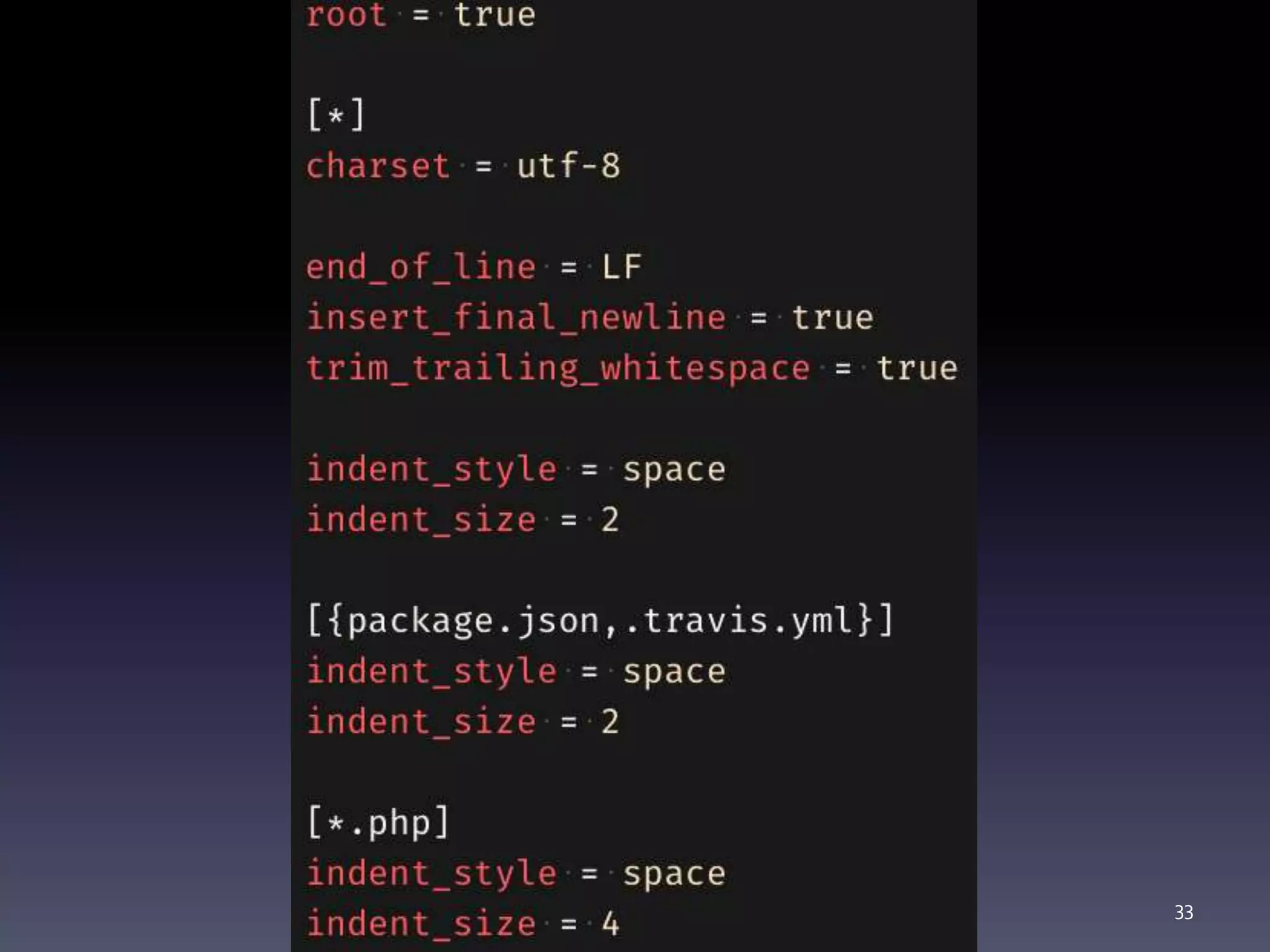
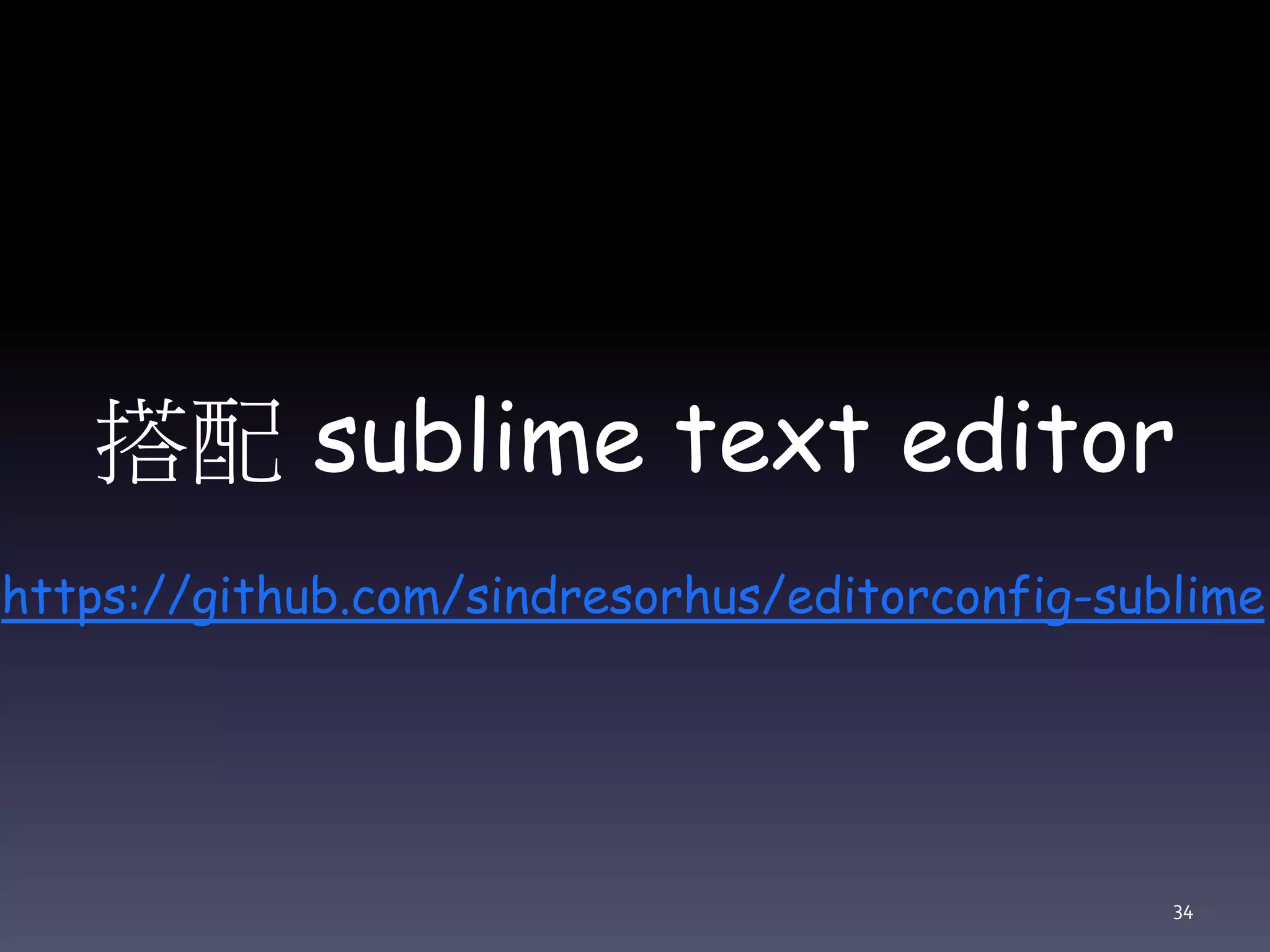
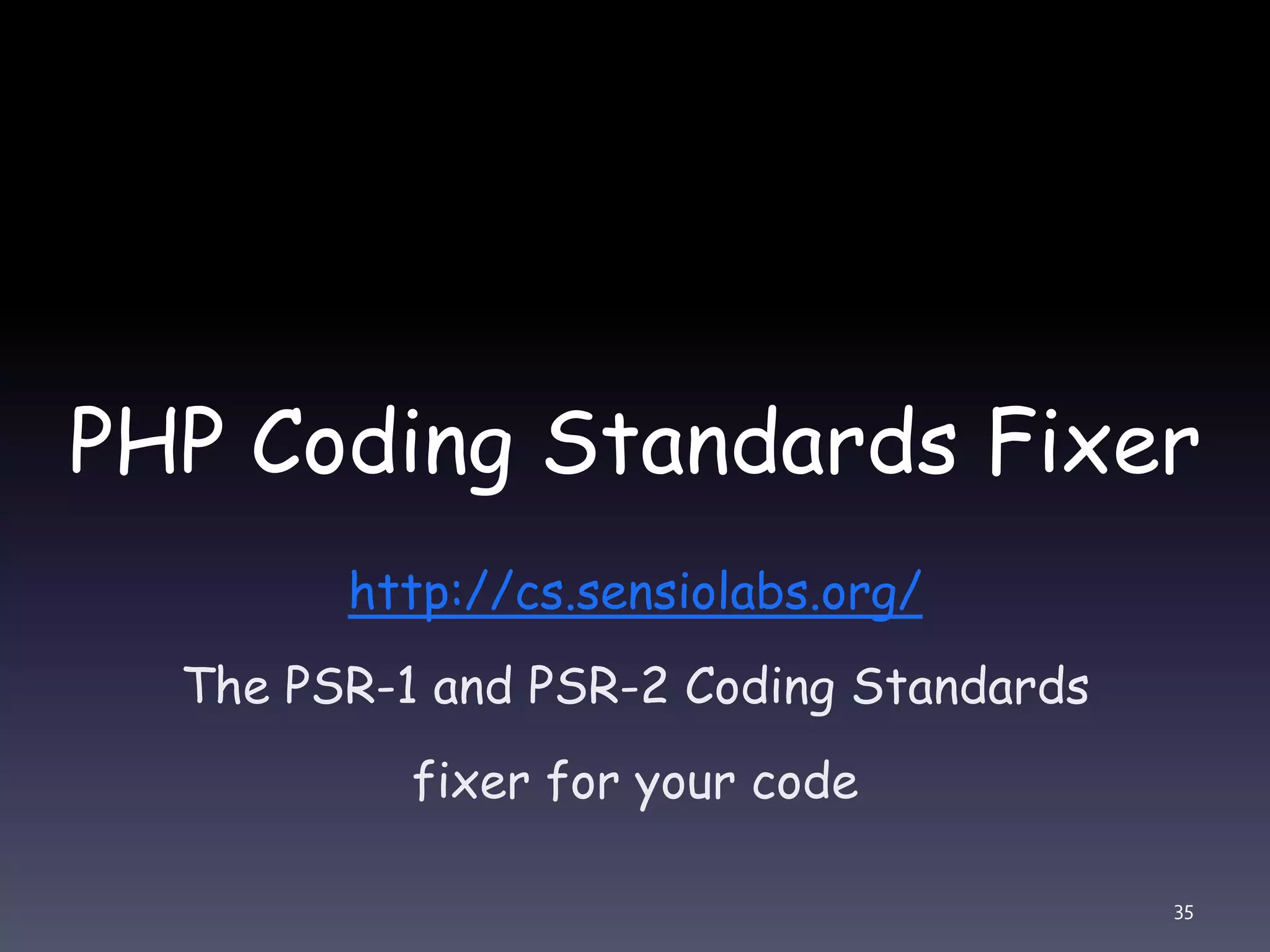
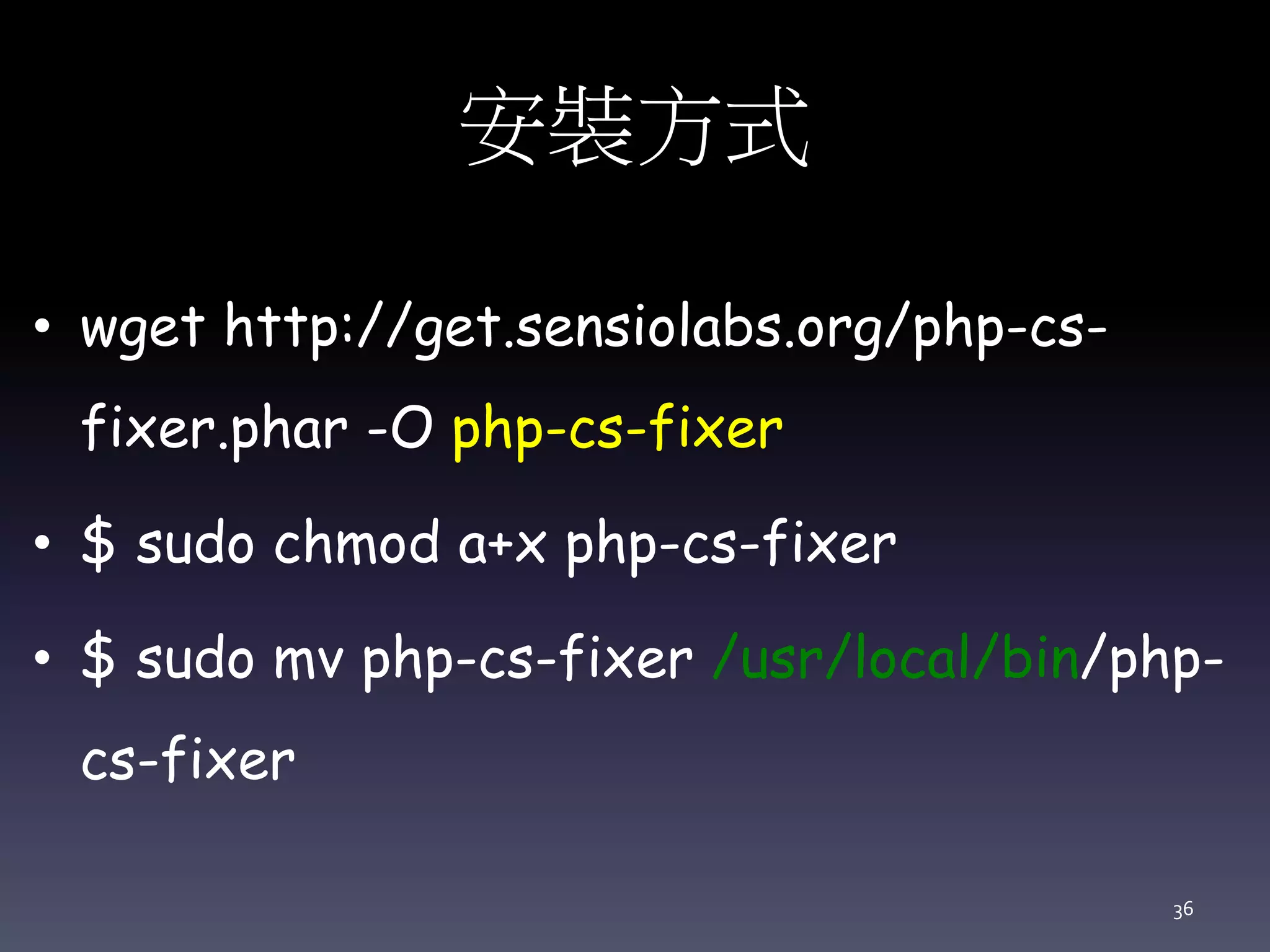

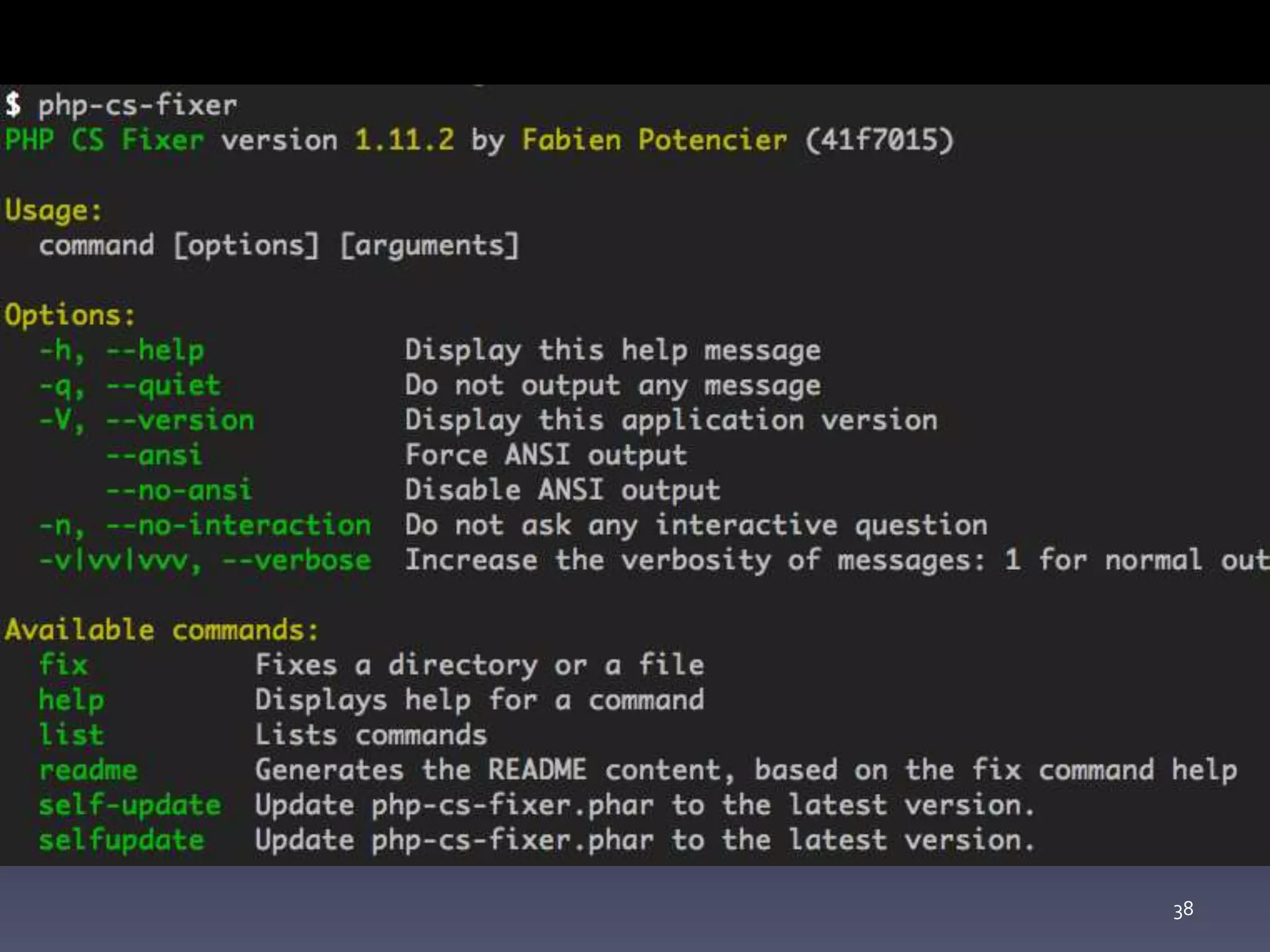

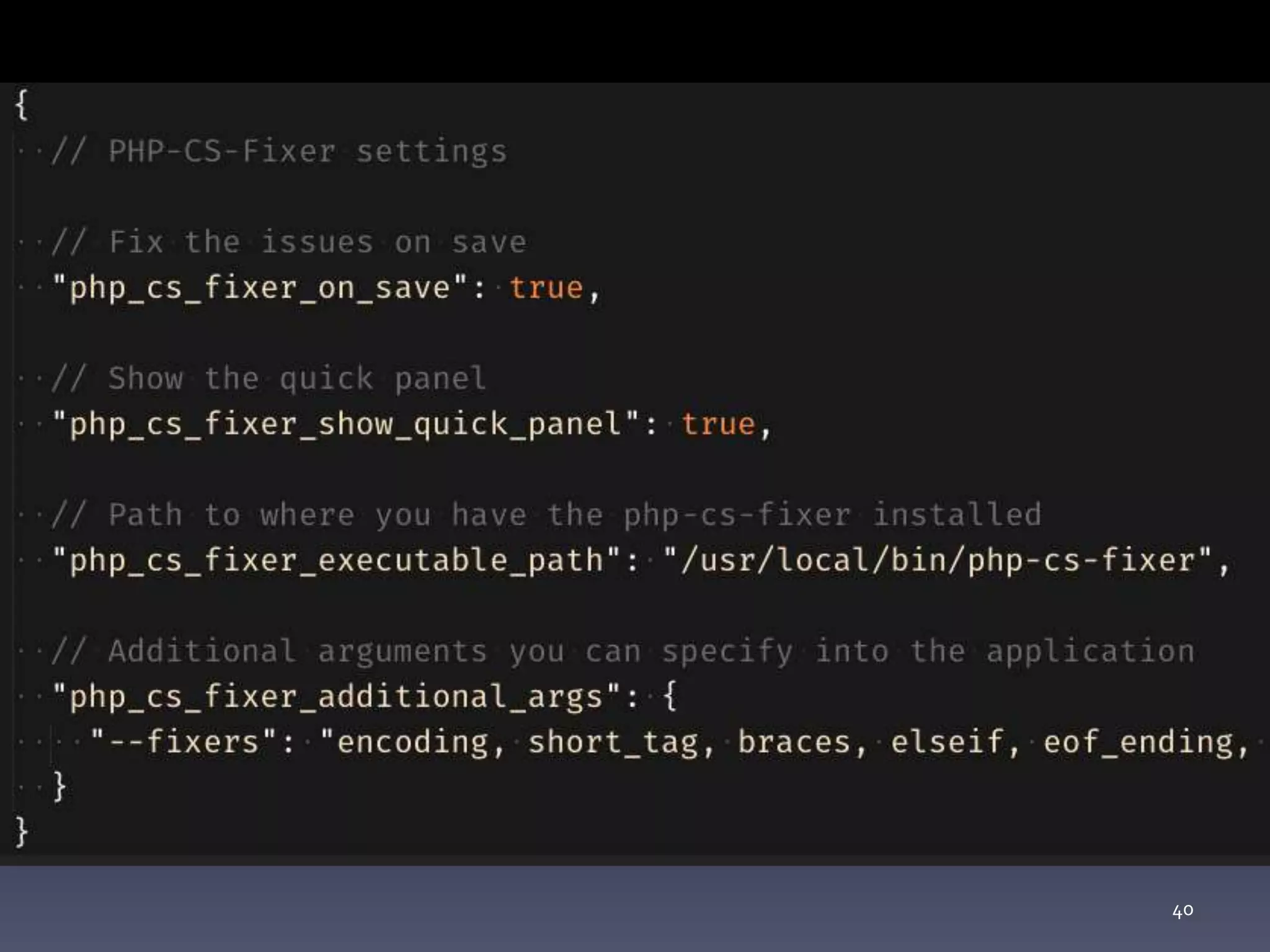
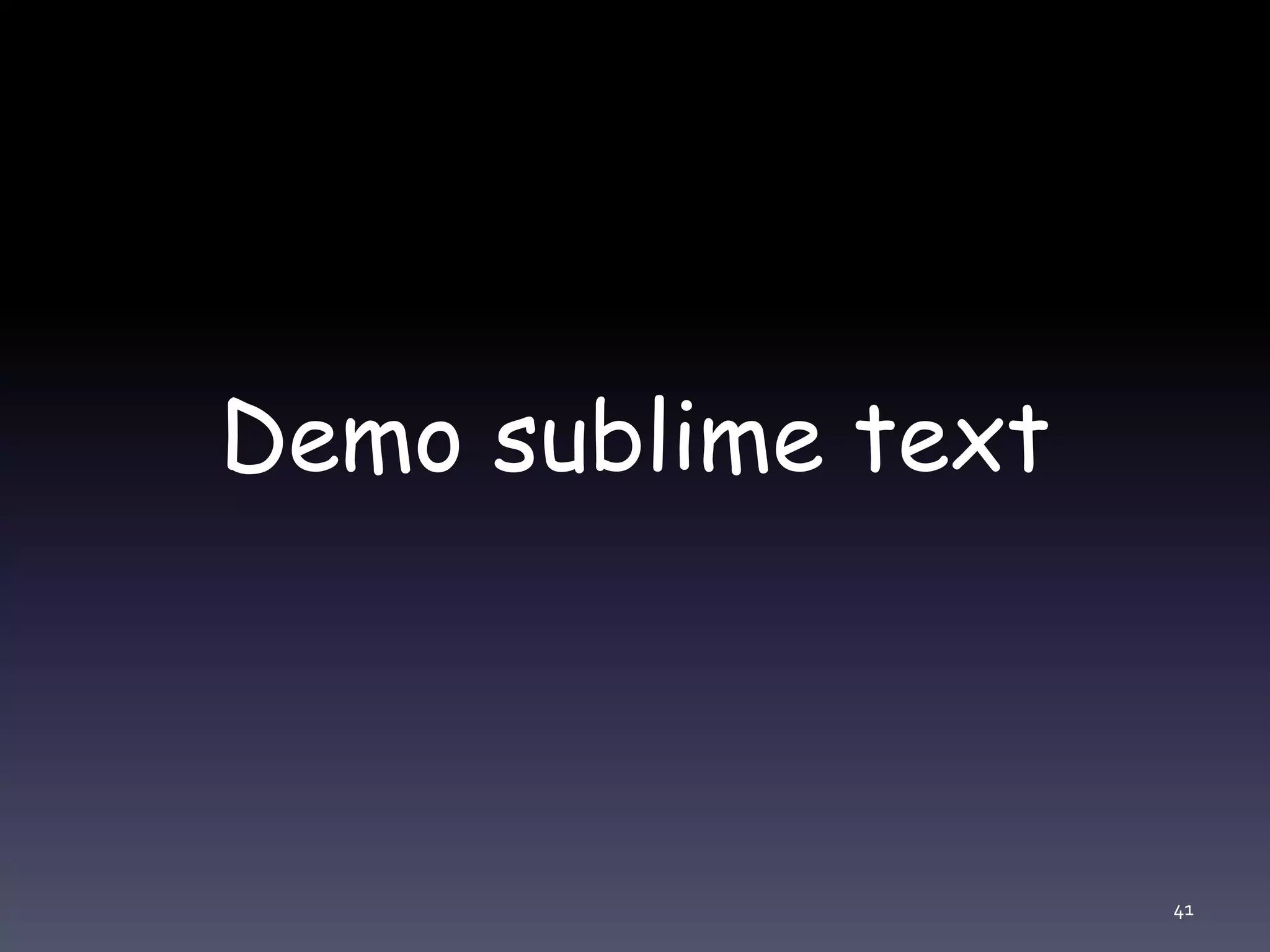
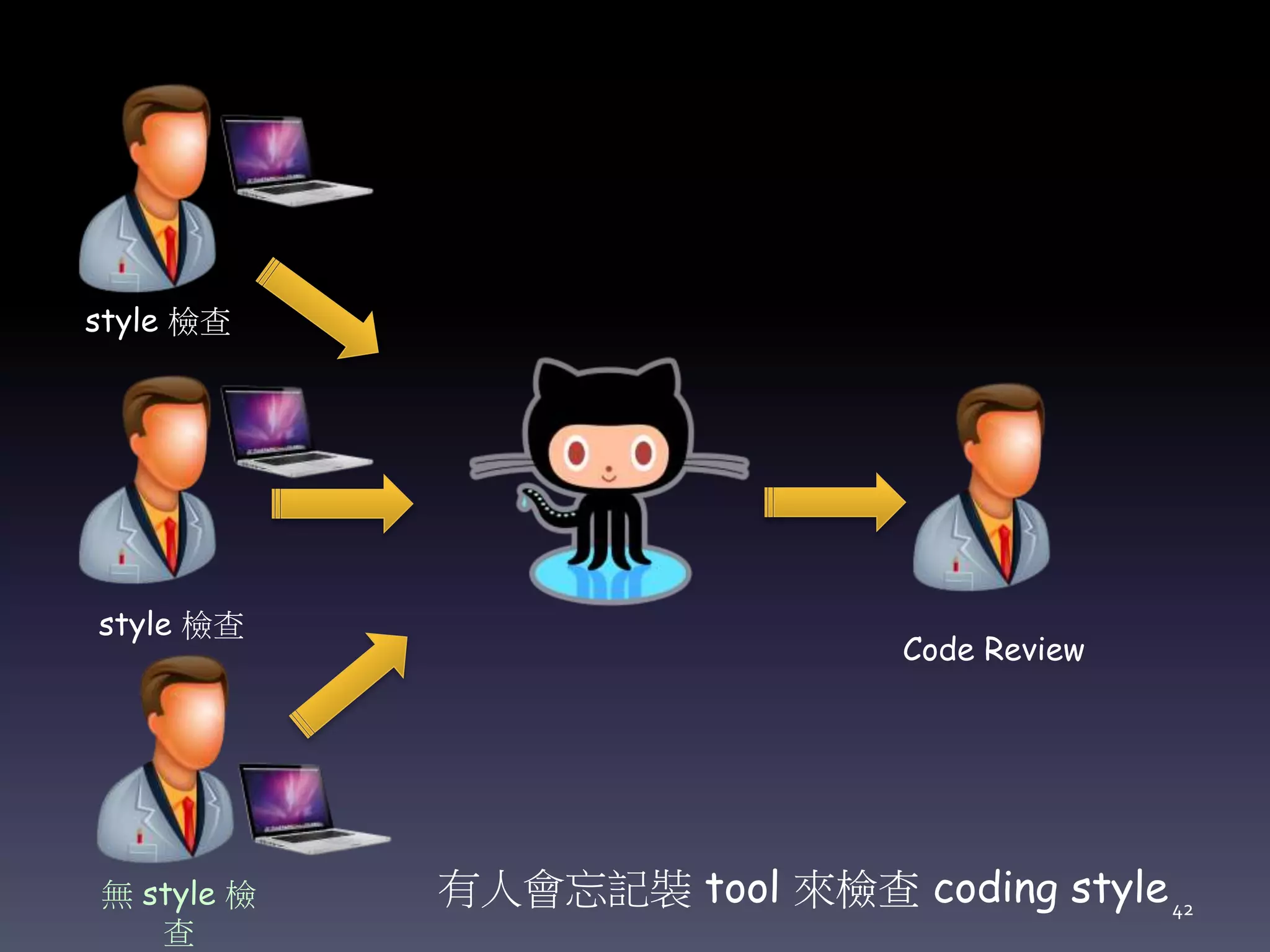

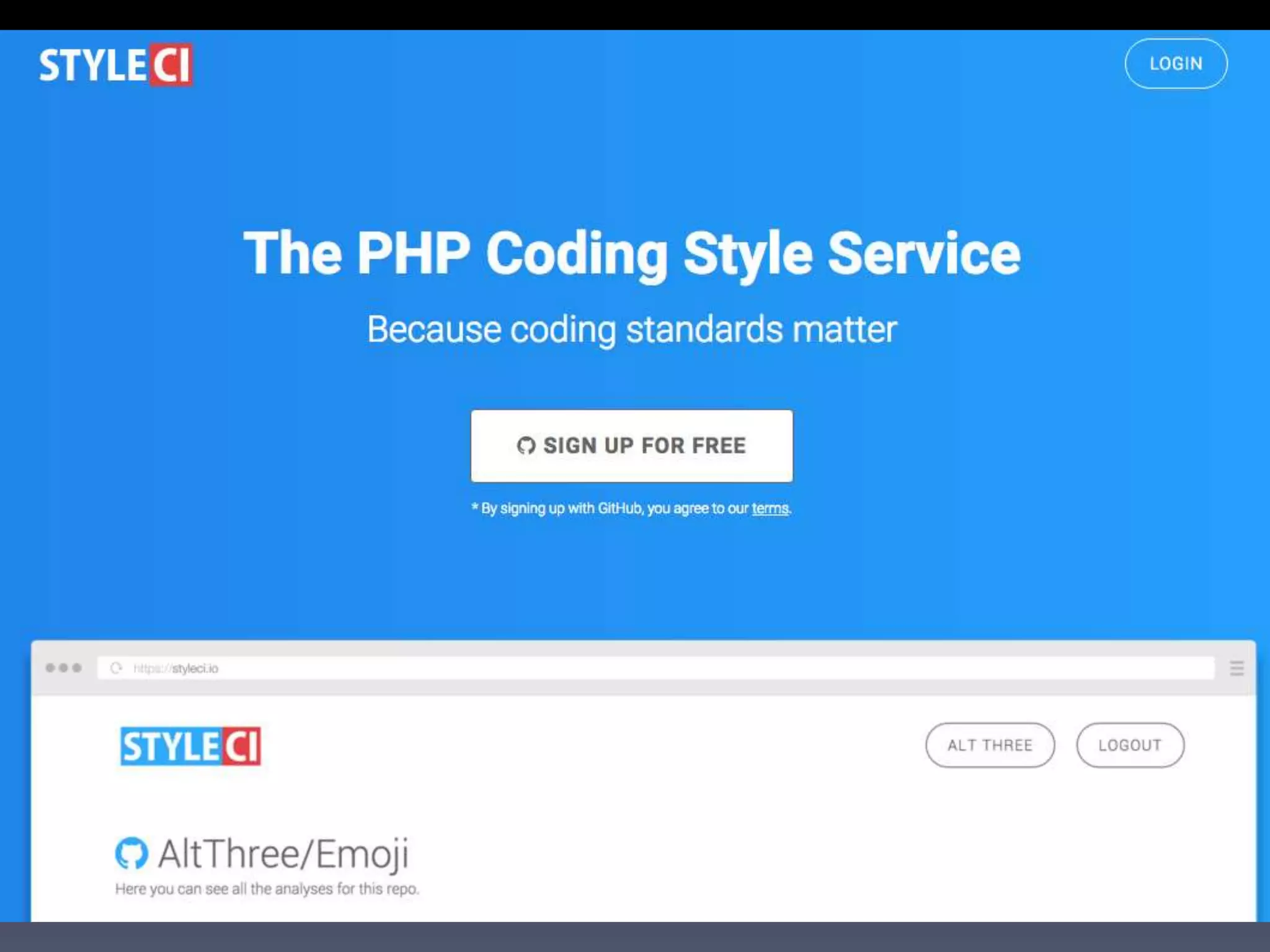
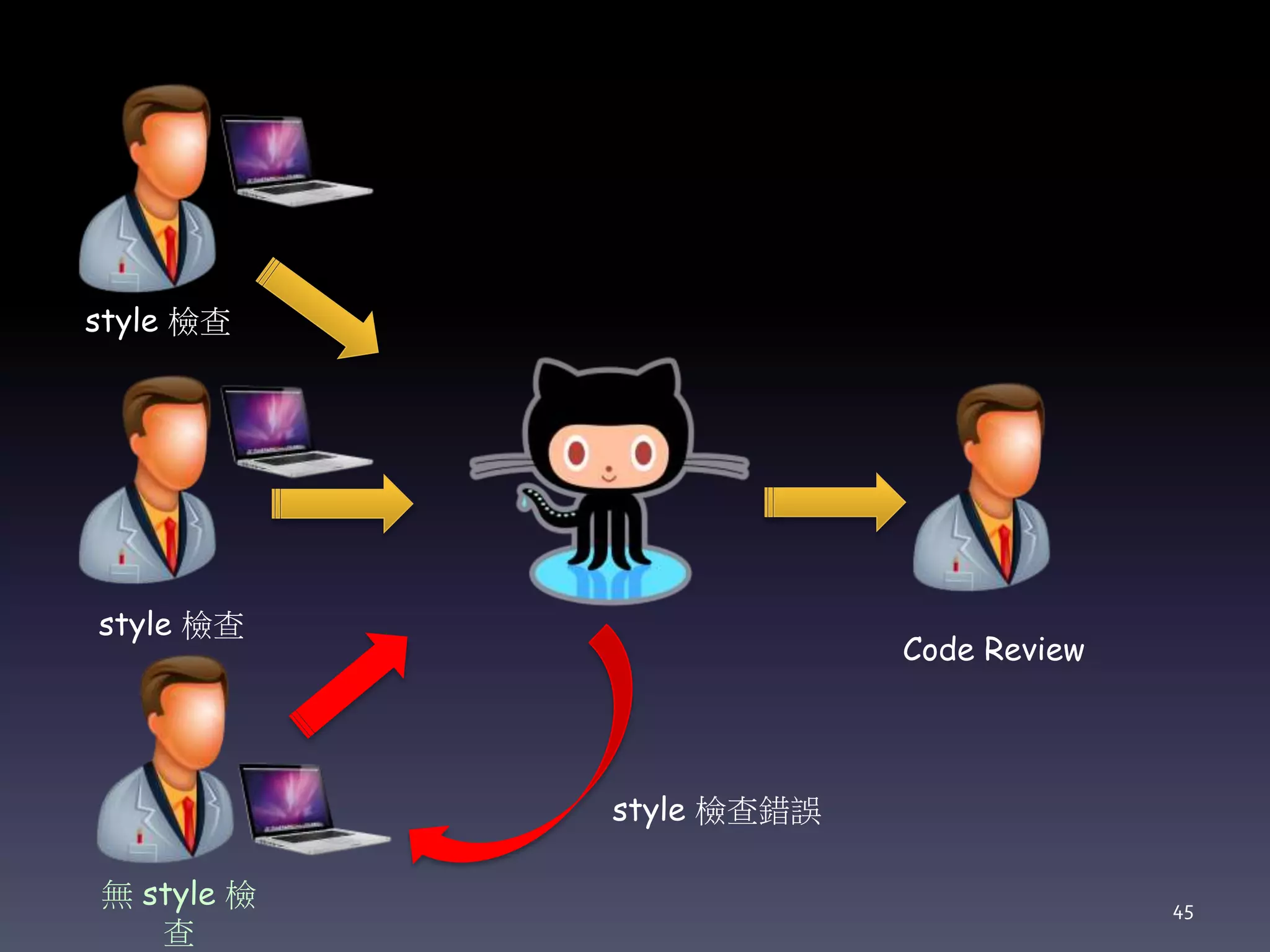

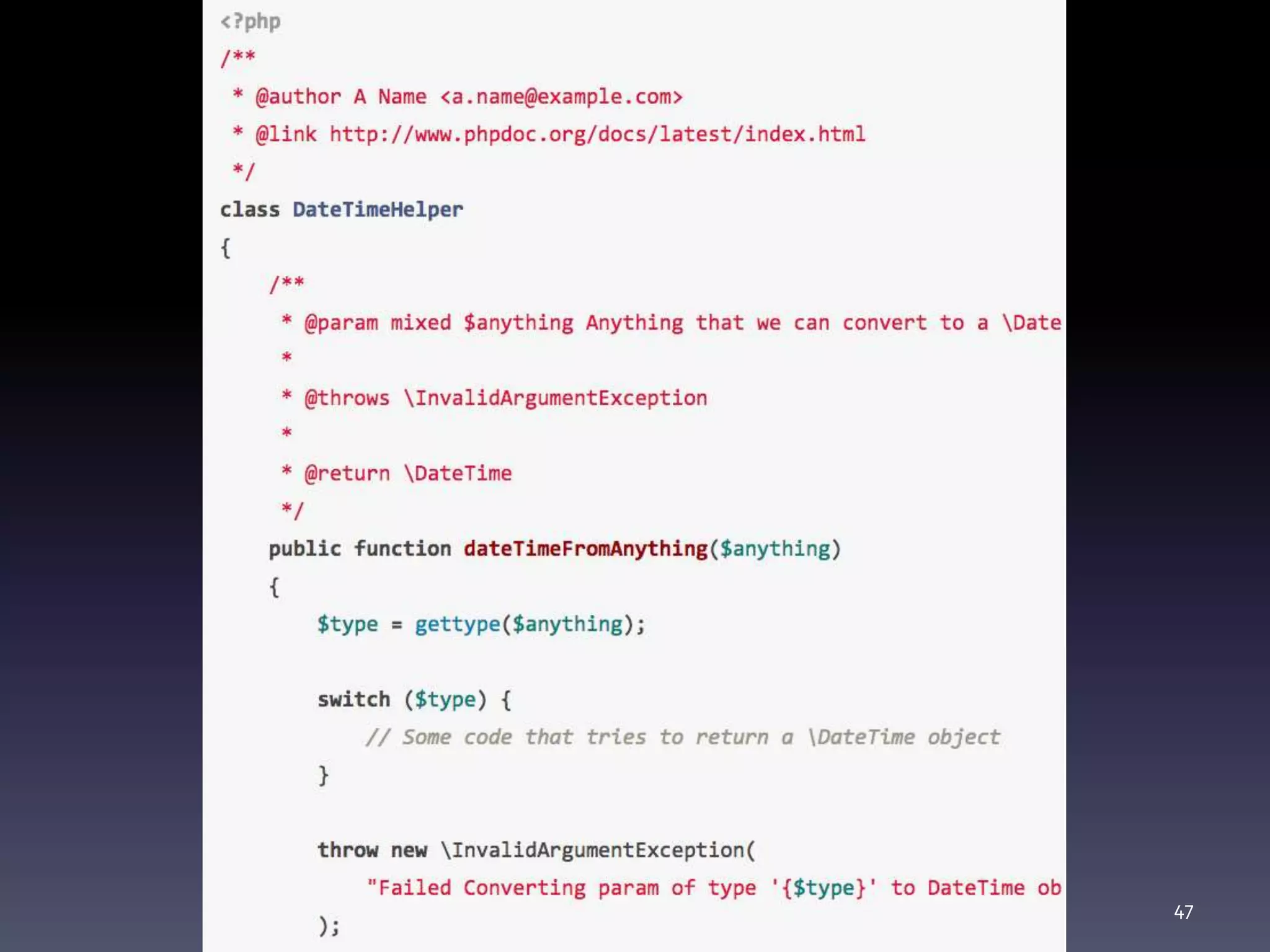
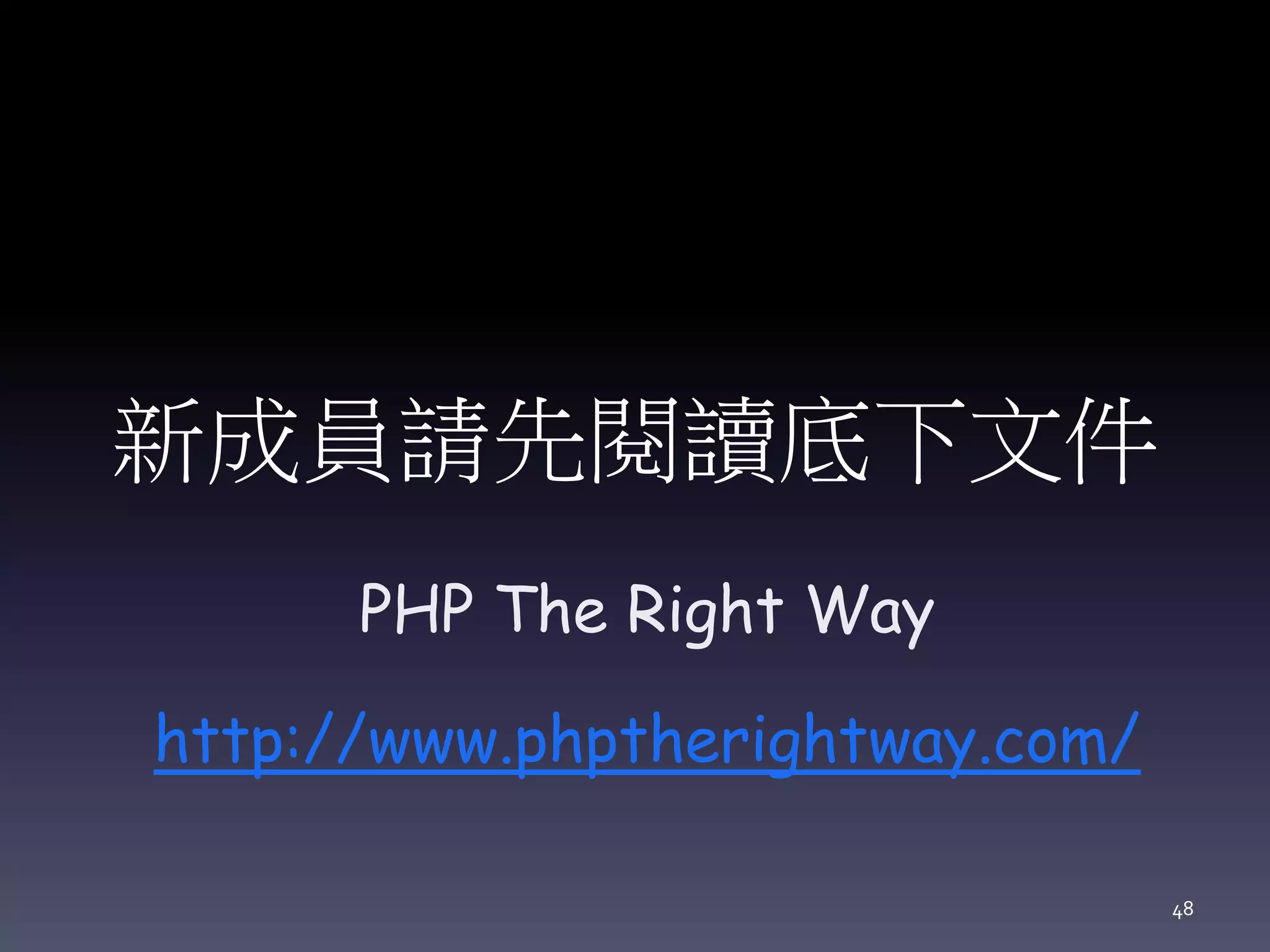

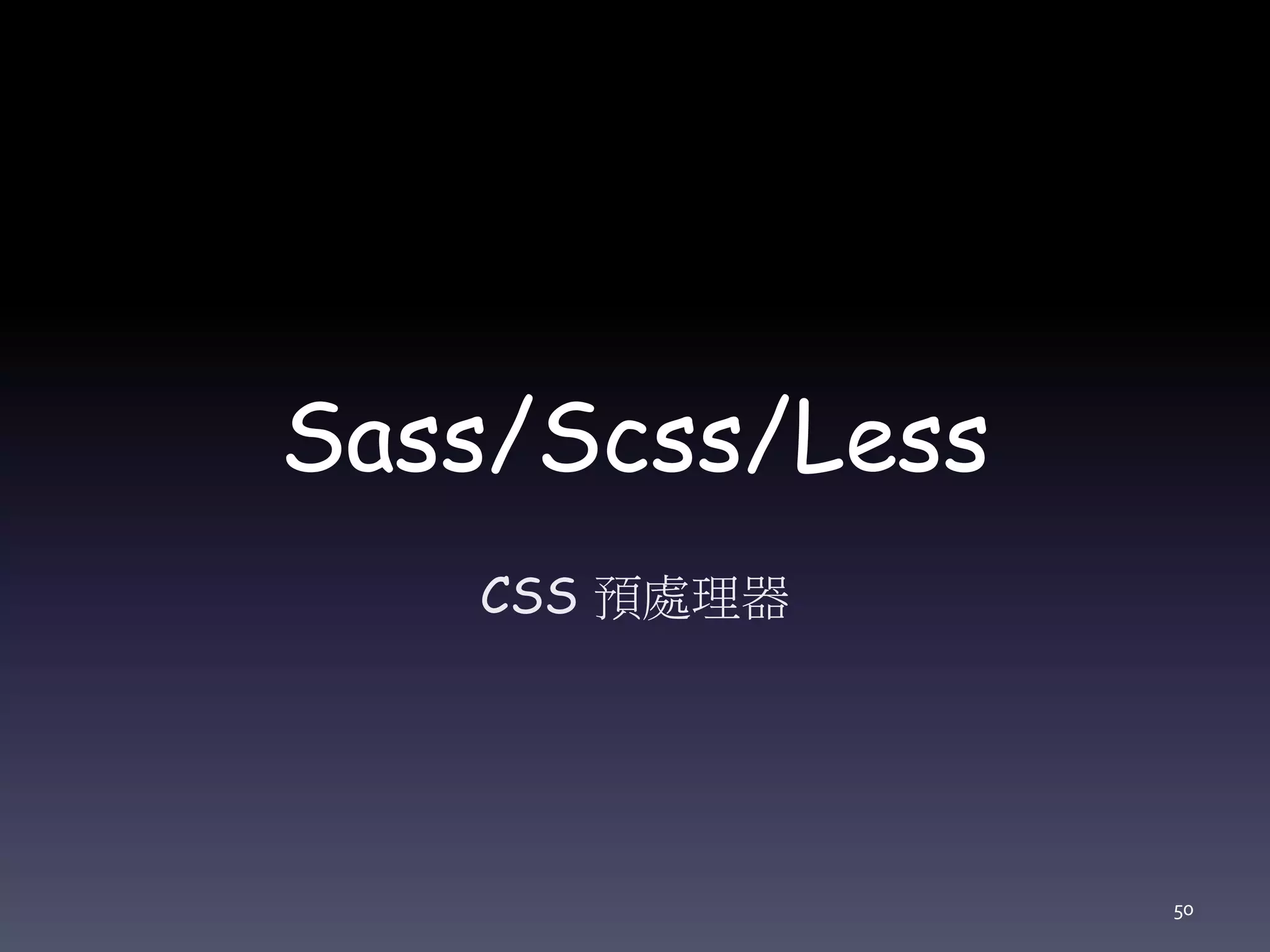
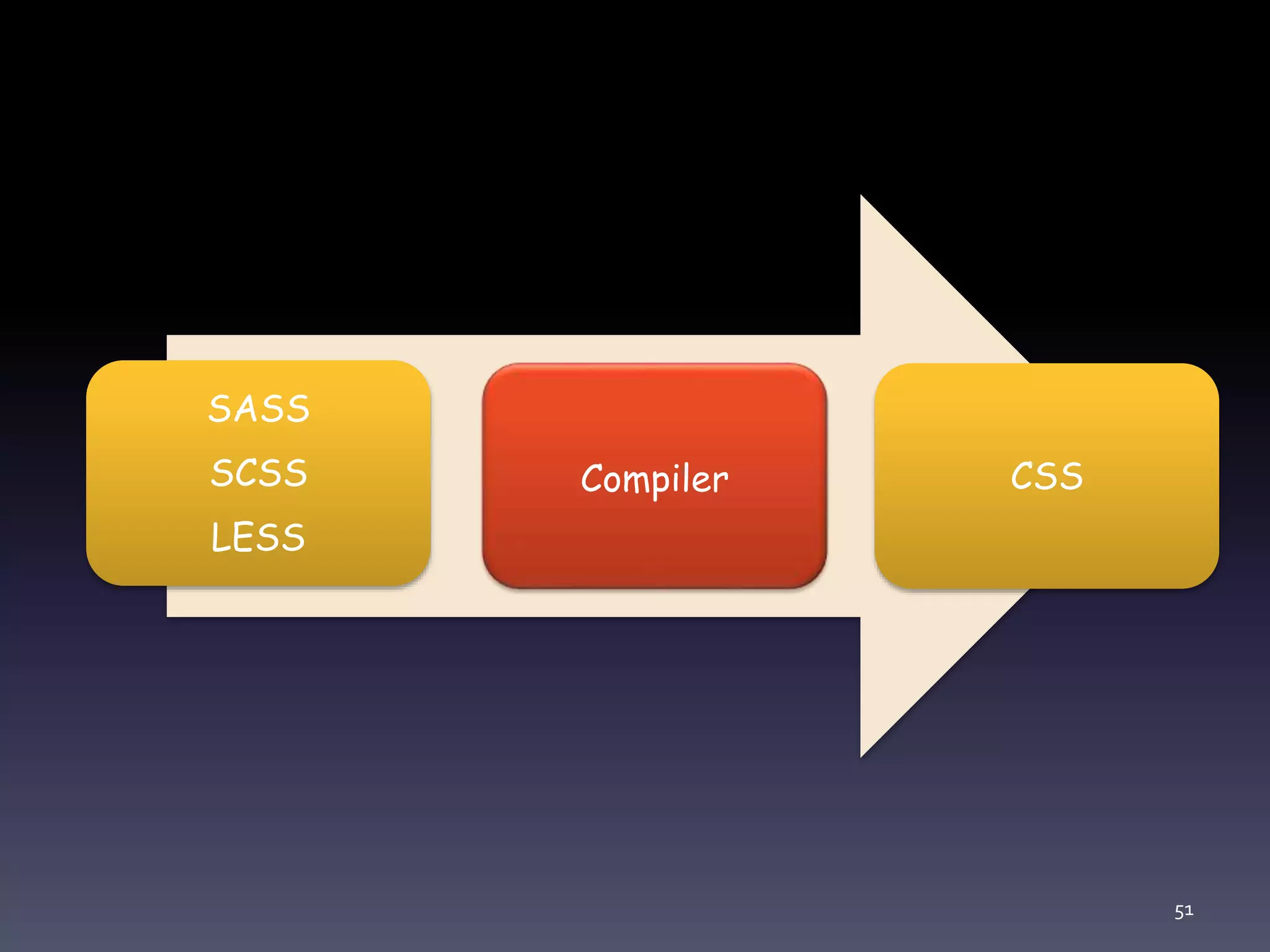
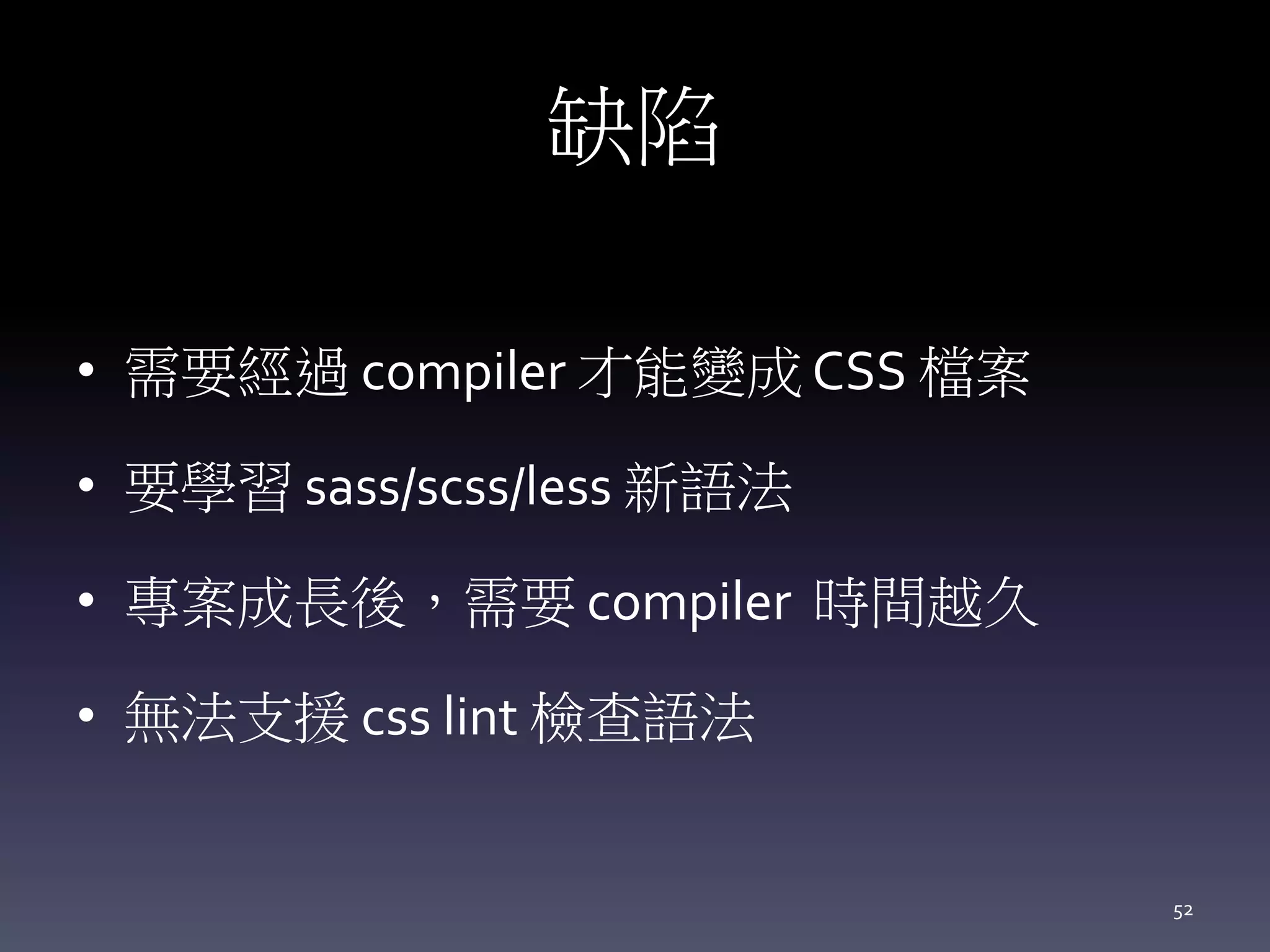

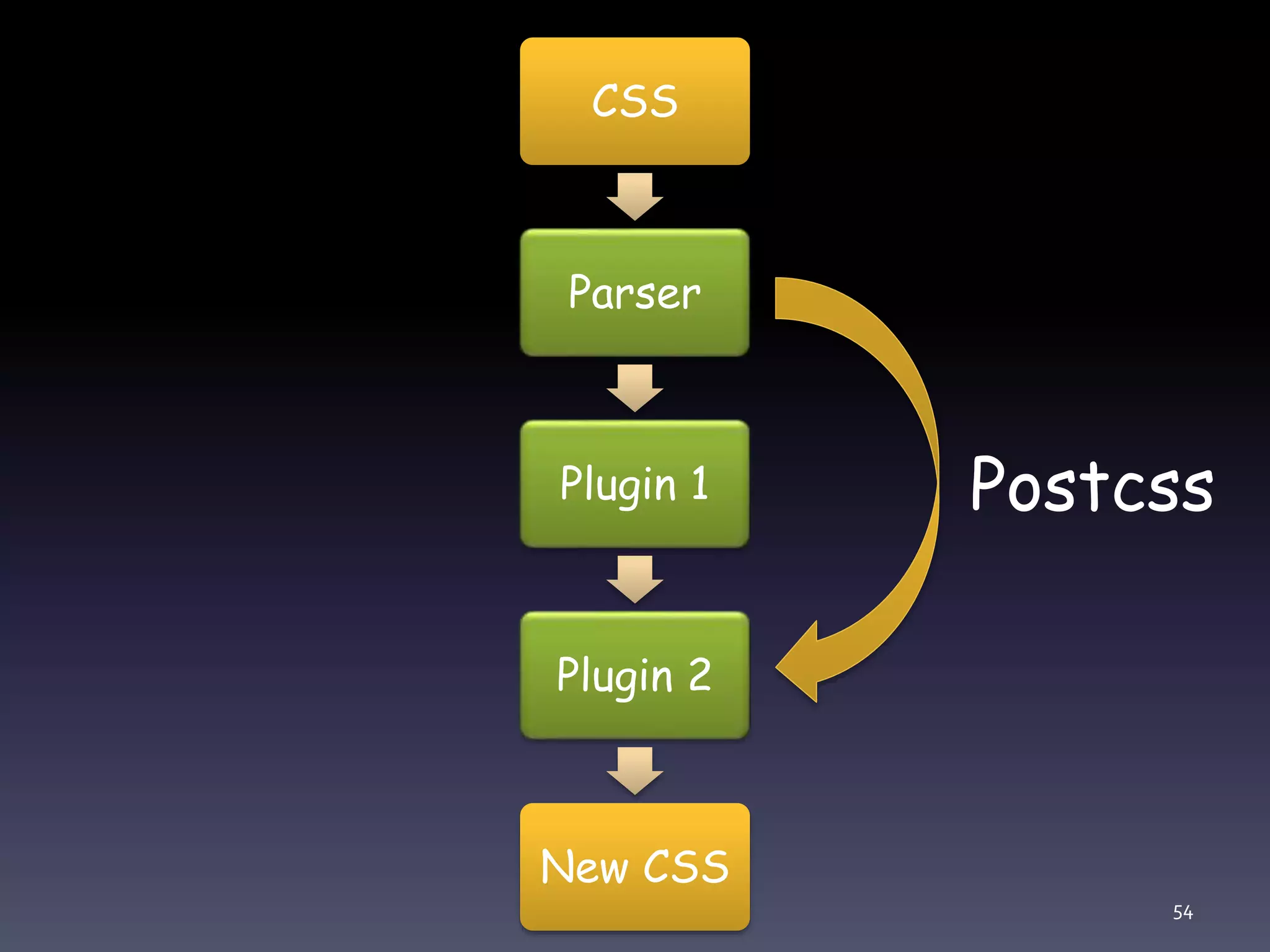

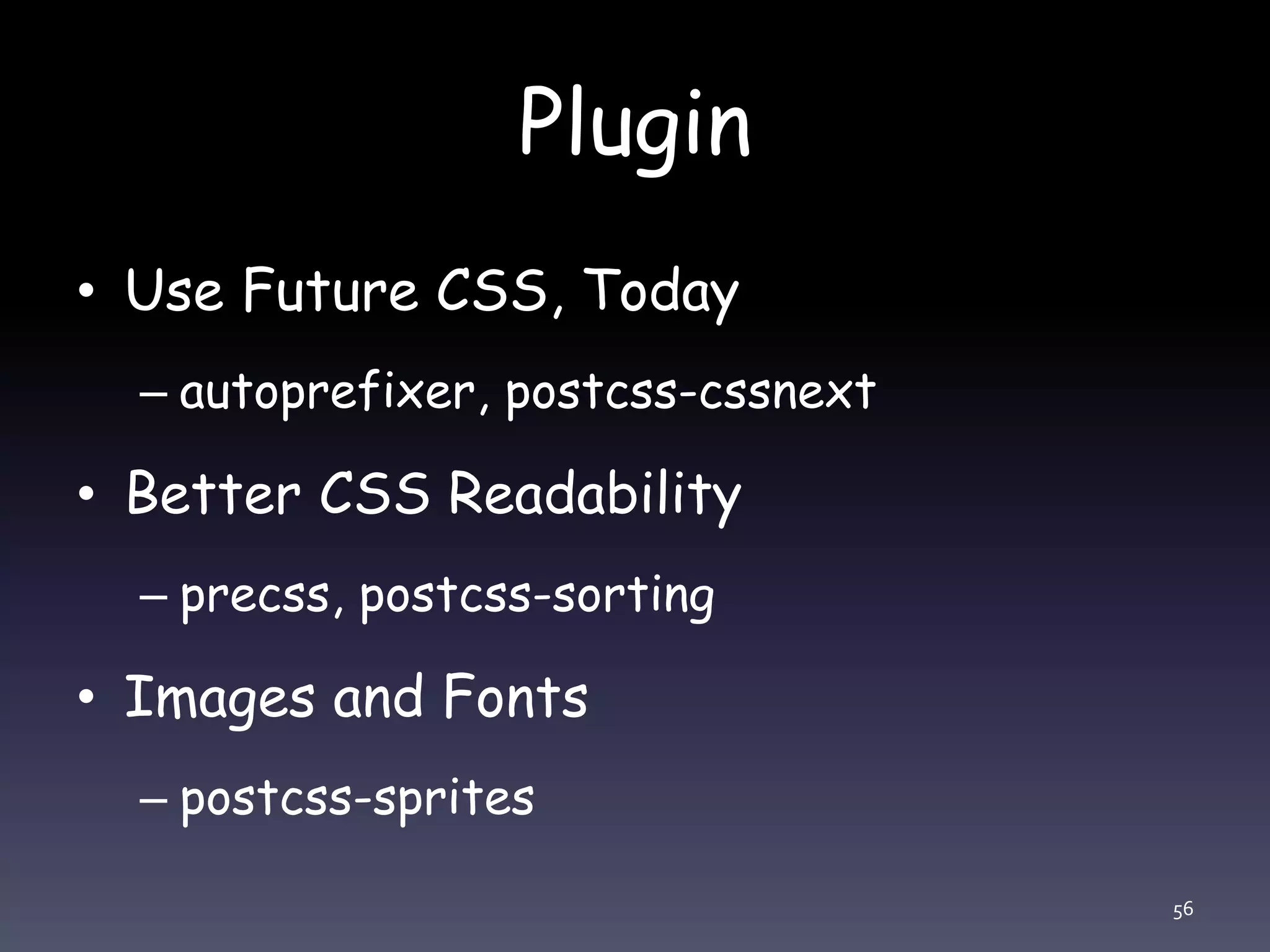
![Usage gulp.task('css', () => { let postcss = require('gulp-postcss'); return gulp.src('src/*.css') .pipe( postcss([ plugin1, plugin2 ]) ) .pipe( gulp.desc('build/') ); }); 57](https://image.slidesharecdn.com/codingstyle-160426062614/75/PHP-JavaScript-CSS-Coding-style-57-2048.jpg)
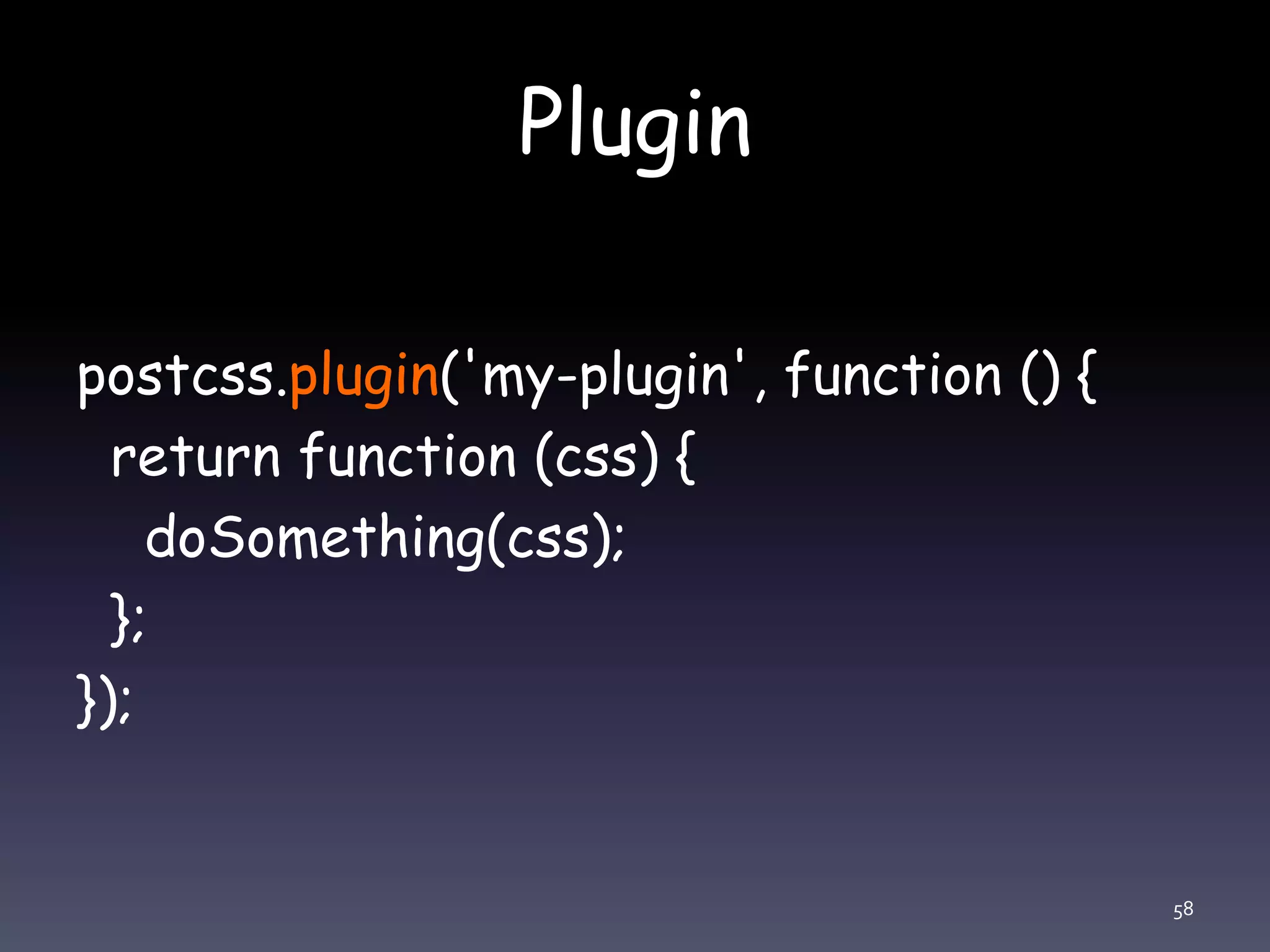
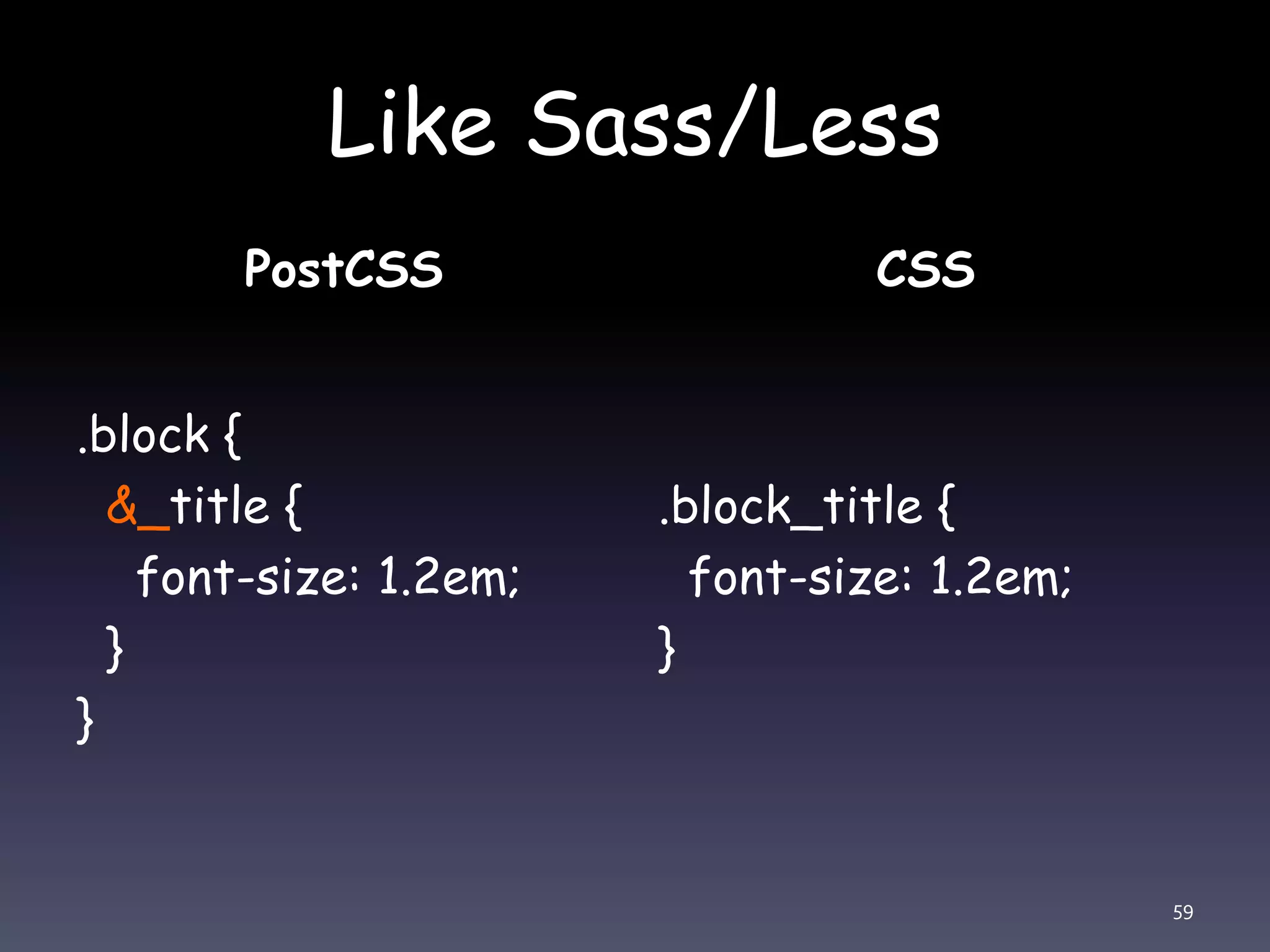
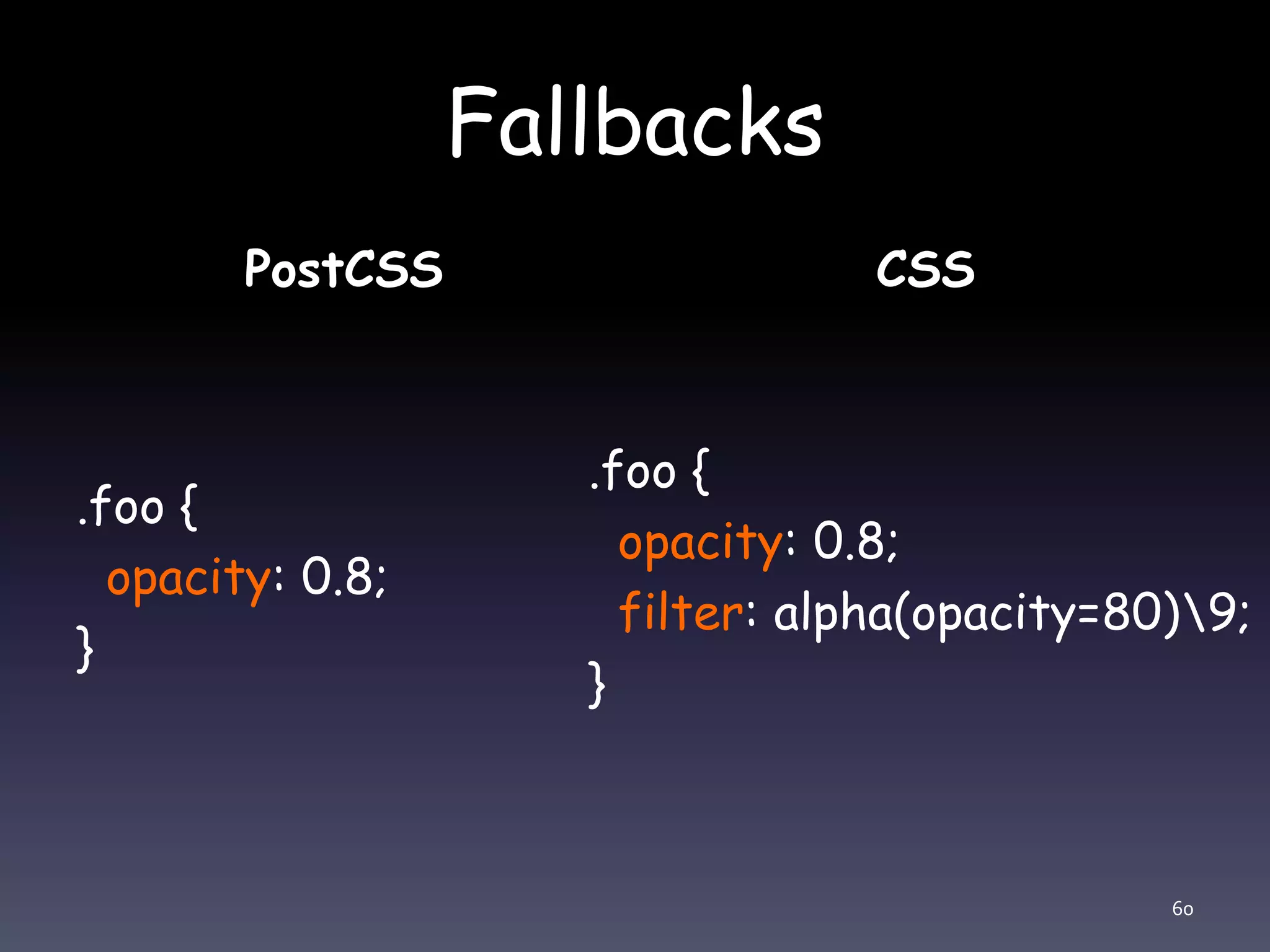
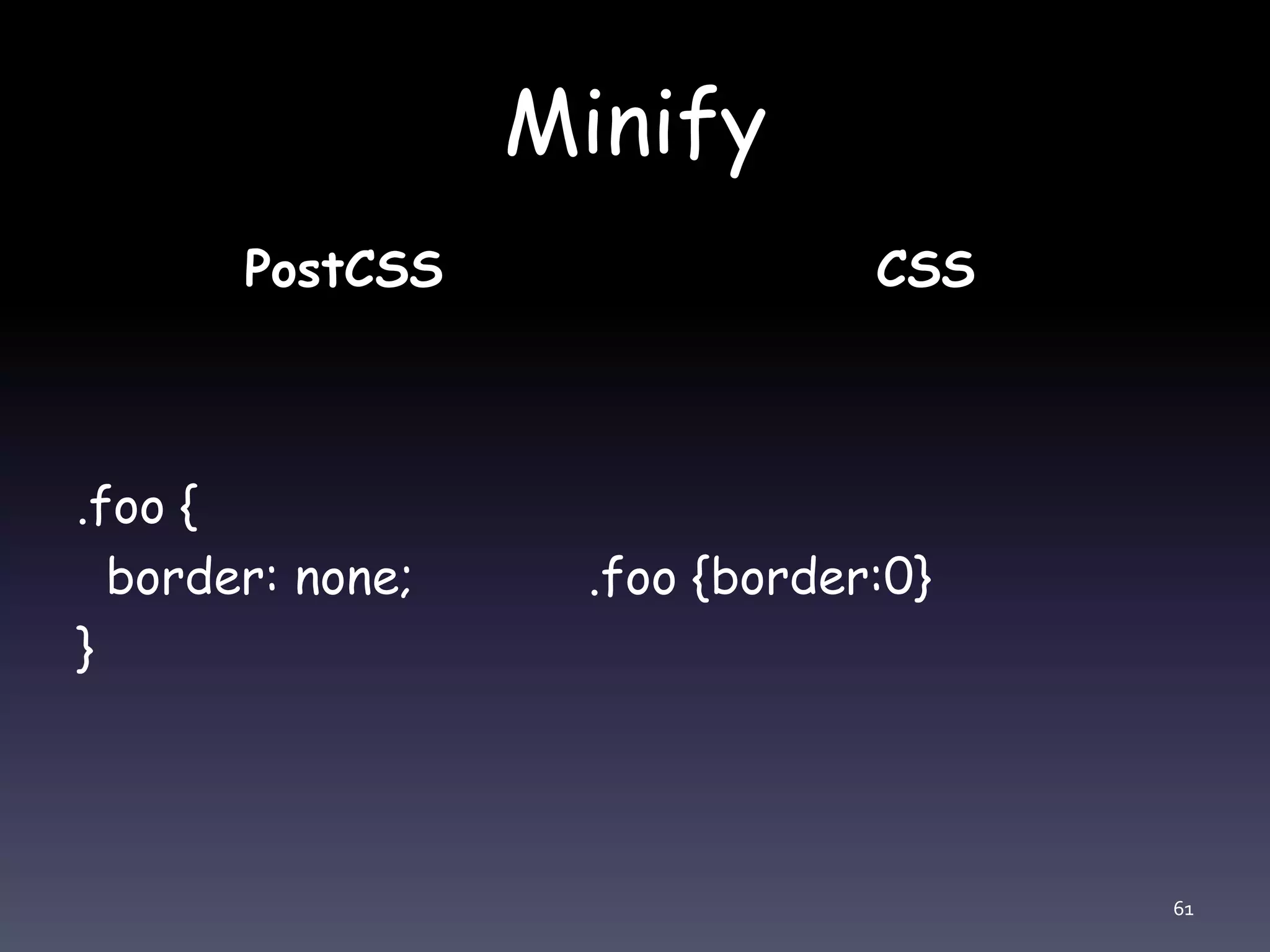
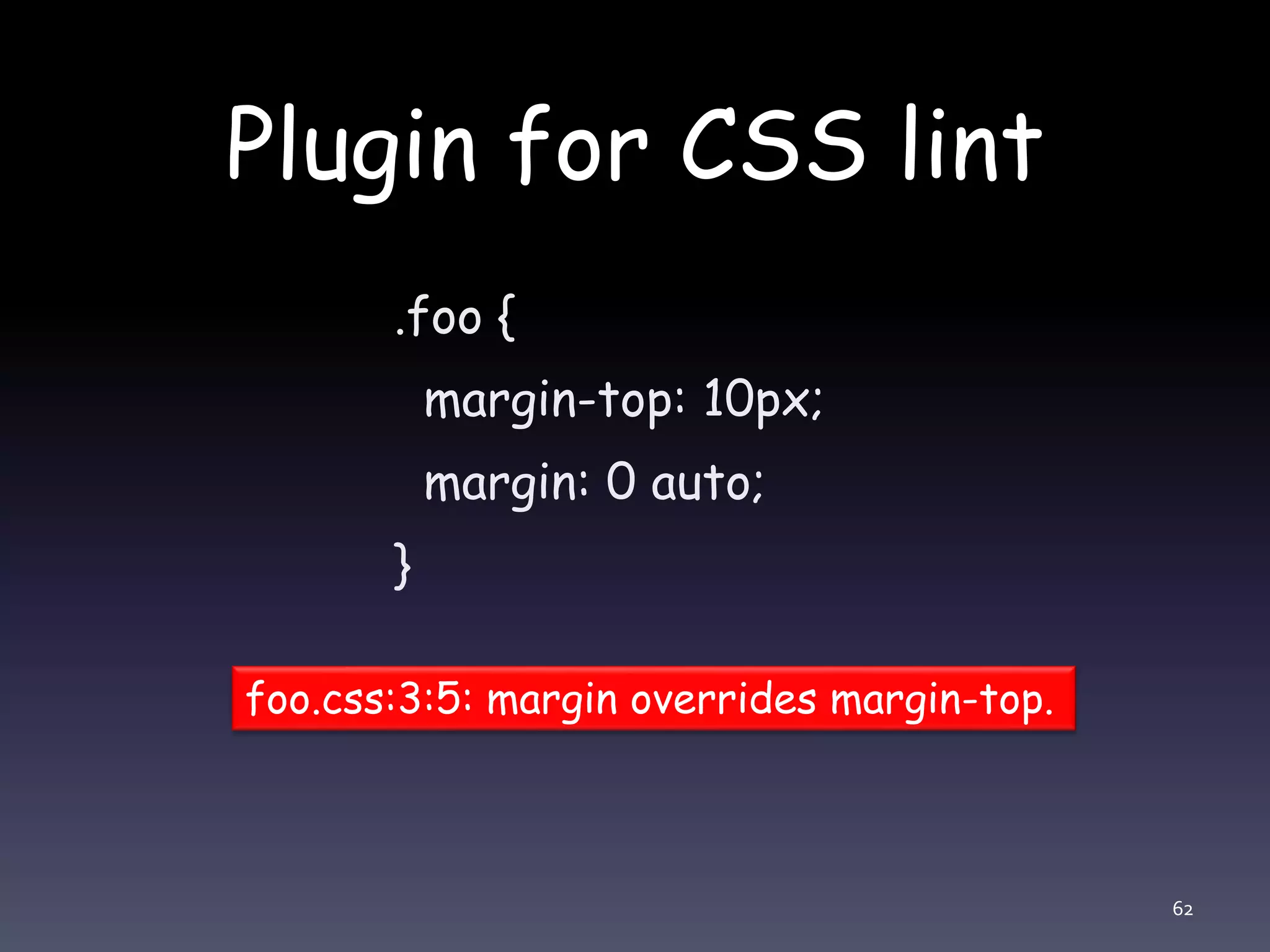
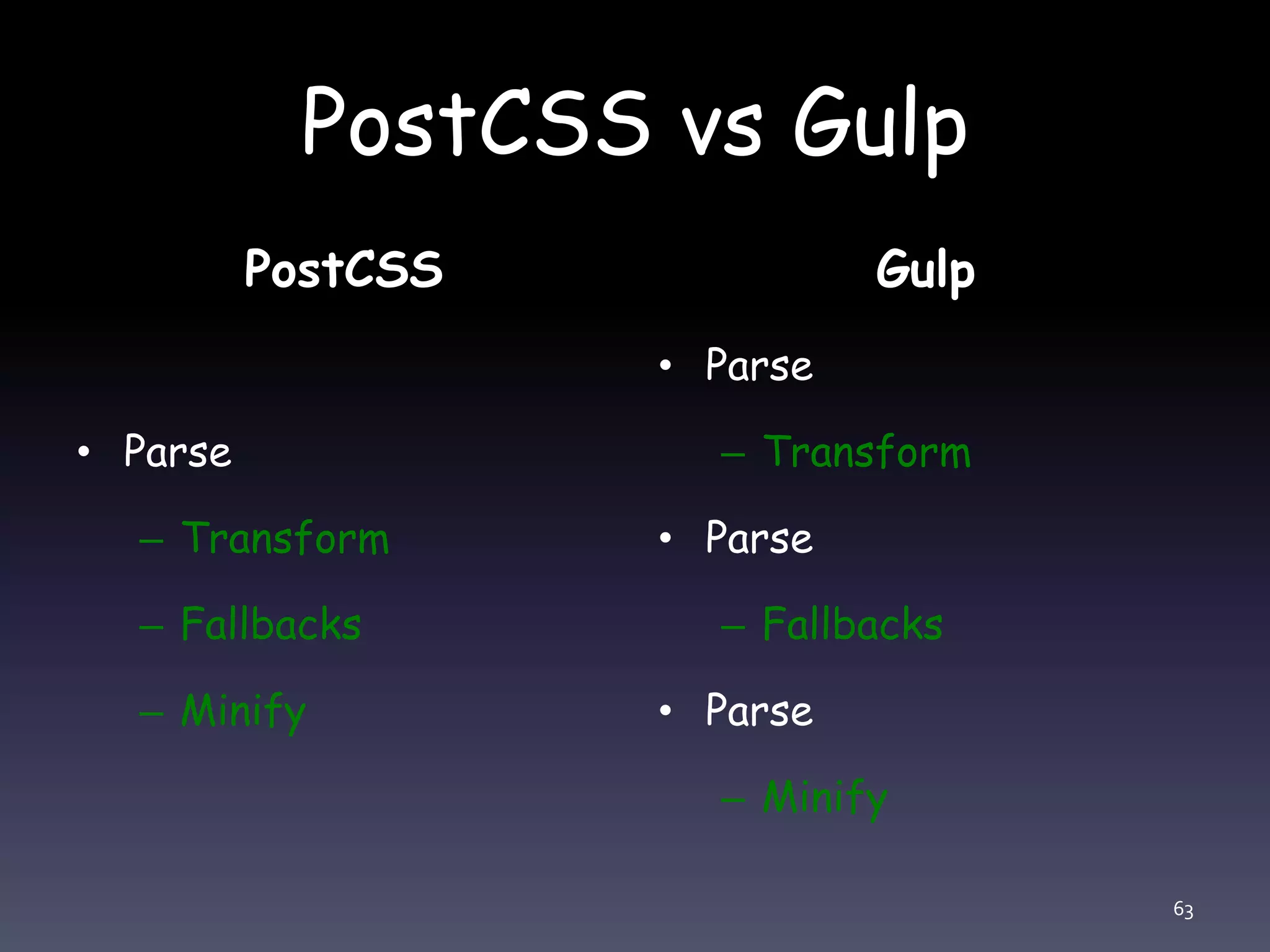
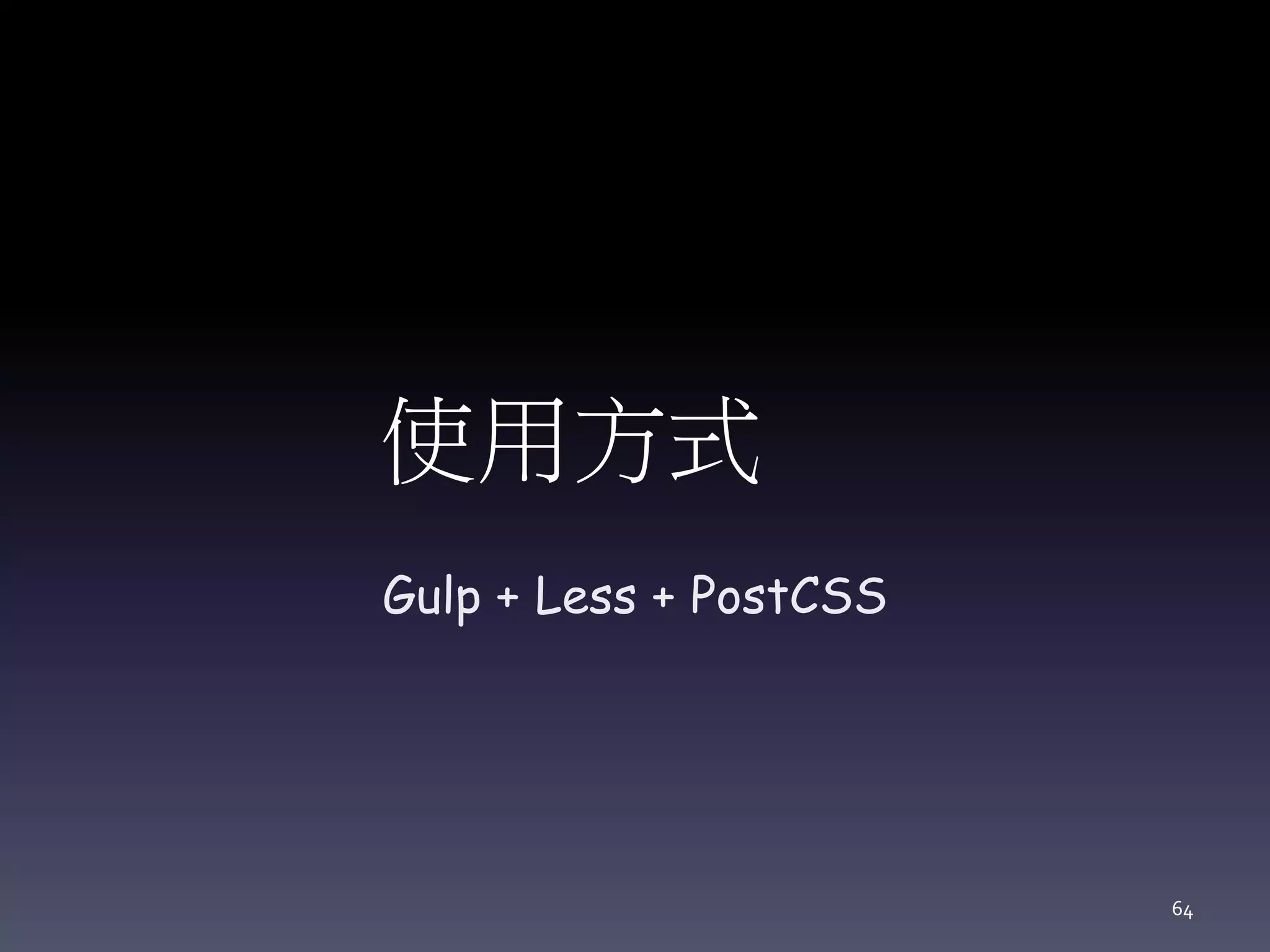
![return gulp.src('src/*.less') .pipe( less() ) .pipe( postcss([]) ) .pipe( gulp.desc('build/') ); 65](https://image.slidesharecdn.com/codingstyle-160426062614/75/PHP-JavaScript-CSS-Coding-style-65-2048.jpg)
![postcss([]) 沒任何 plugin input === output 66](https://image.slidesharecdn.com/codingstyle-160426062614/75/PHP-JavaScript-CSS-Coding-style-66-2048.jpg)
![postcss([ require('postcss-cssnext'), require('postcss-csssimple'), require('autoprefixer') ]) 67](https://image.slidesharecdn.com/codingstyle-160426062614/75/PHP-JavaScript-CSS-Coding-style-67-2048.jpg)

![CSS Style Lint gulp.task('lint:css', function () { return gulp.src('src/*.less') .pipe( postcss([ require('stylelint'), require('postcss-reporter'), ], { syntax: require('postcss-less') }) ); }); 69](https://image.slidesharecdn.com/codingstyle-160426062614/75/PHP-JavaScript-CSS-Coding-style-69-2048.jpg)
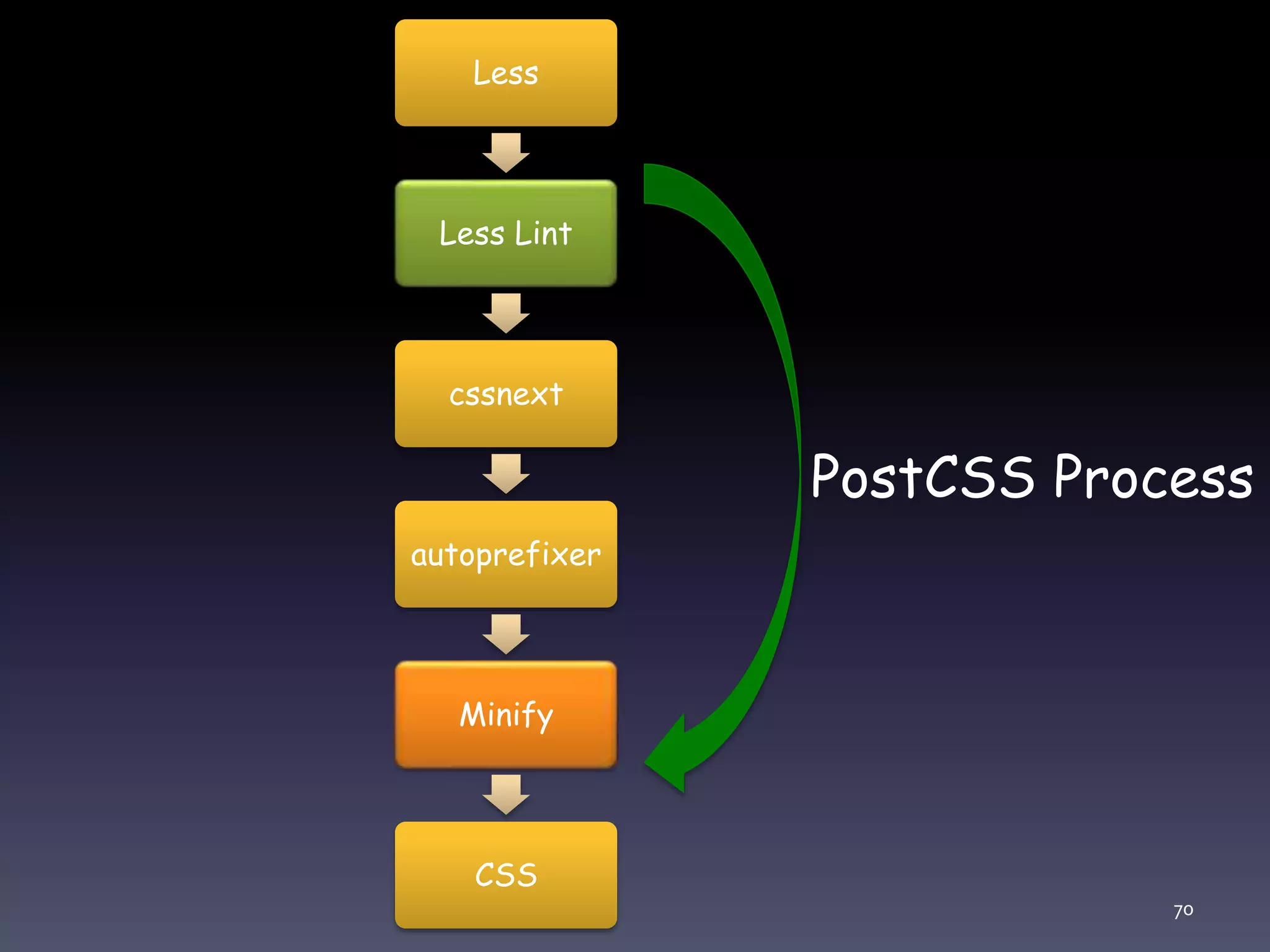
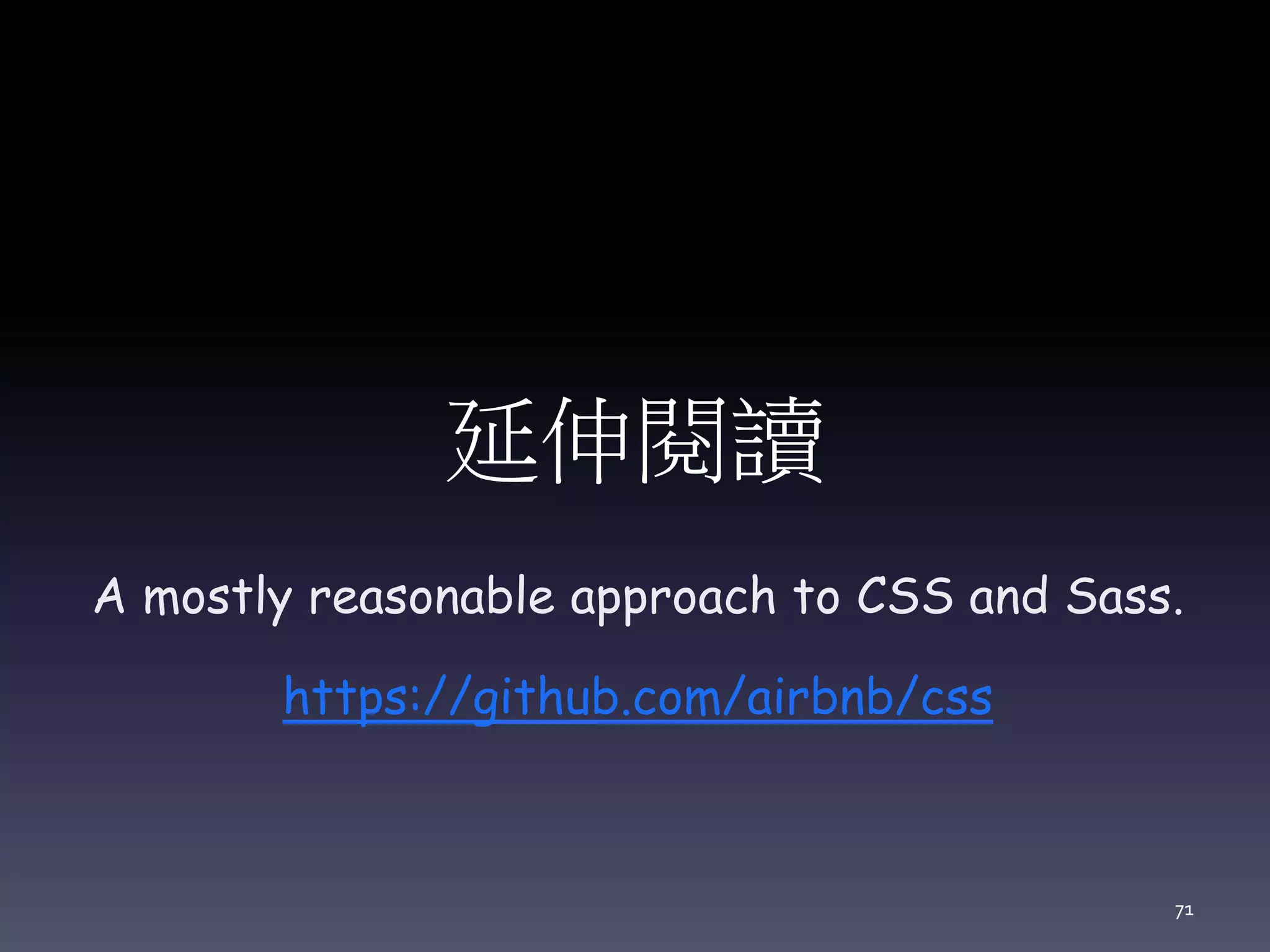


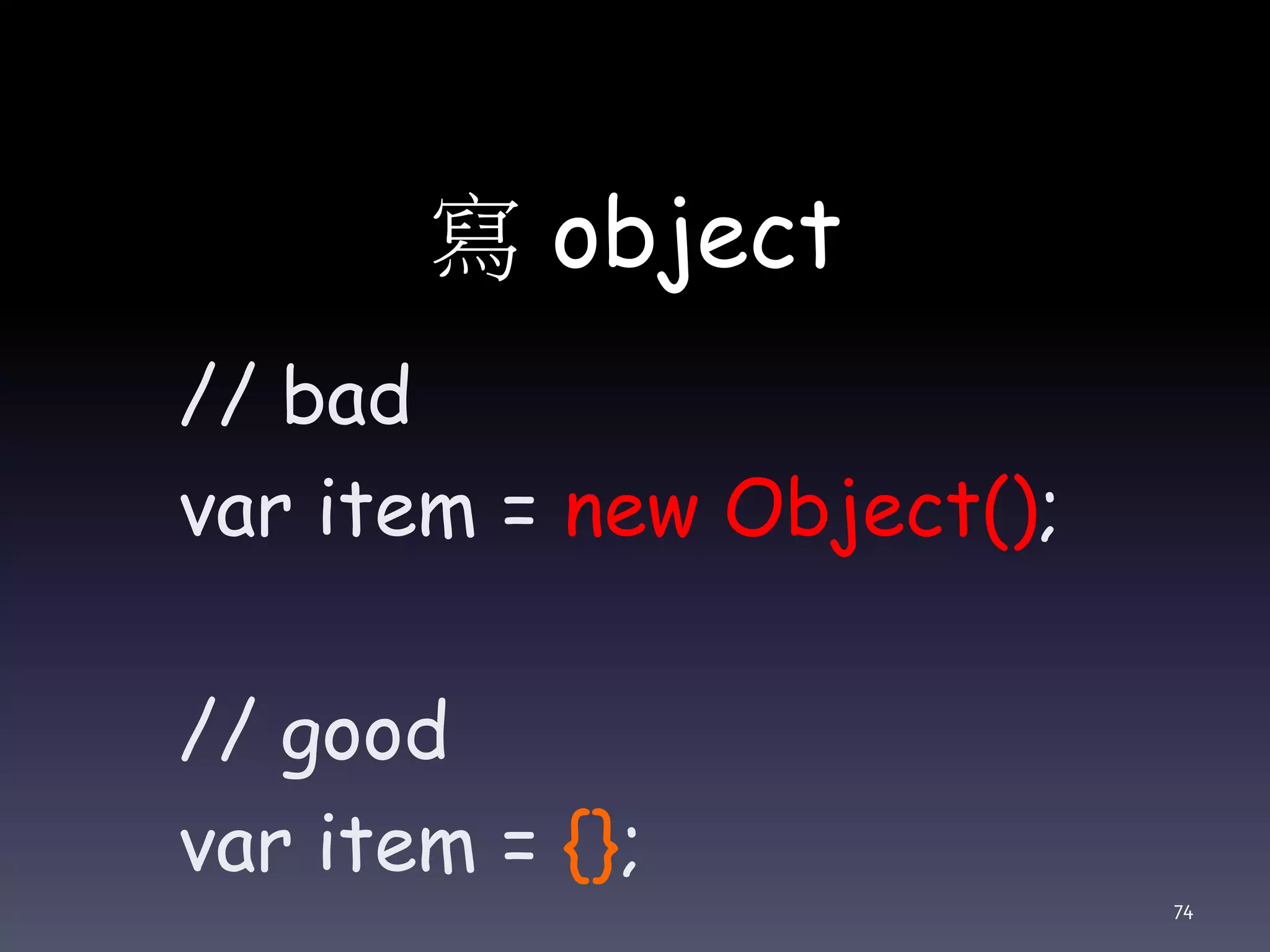
![寫 Array // bad var item = new Array(); // good var item = []; 75](https://image.slidesharecdn.com/codingstyle-160426062614/75/PHP-JavaScript-CSS-Coding-style-75-2048.jpg)
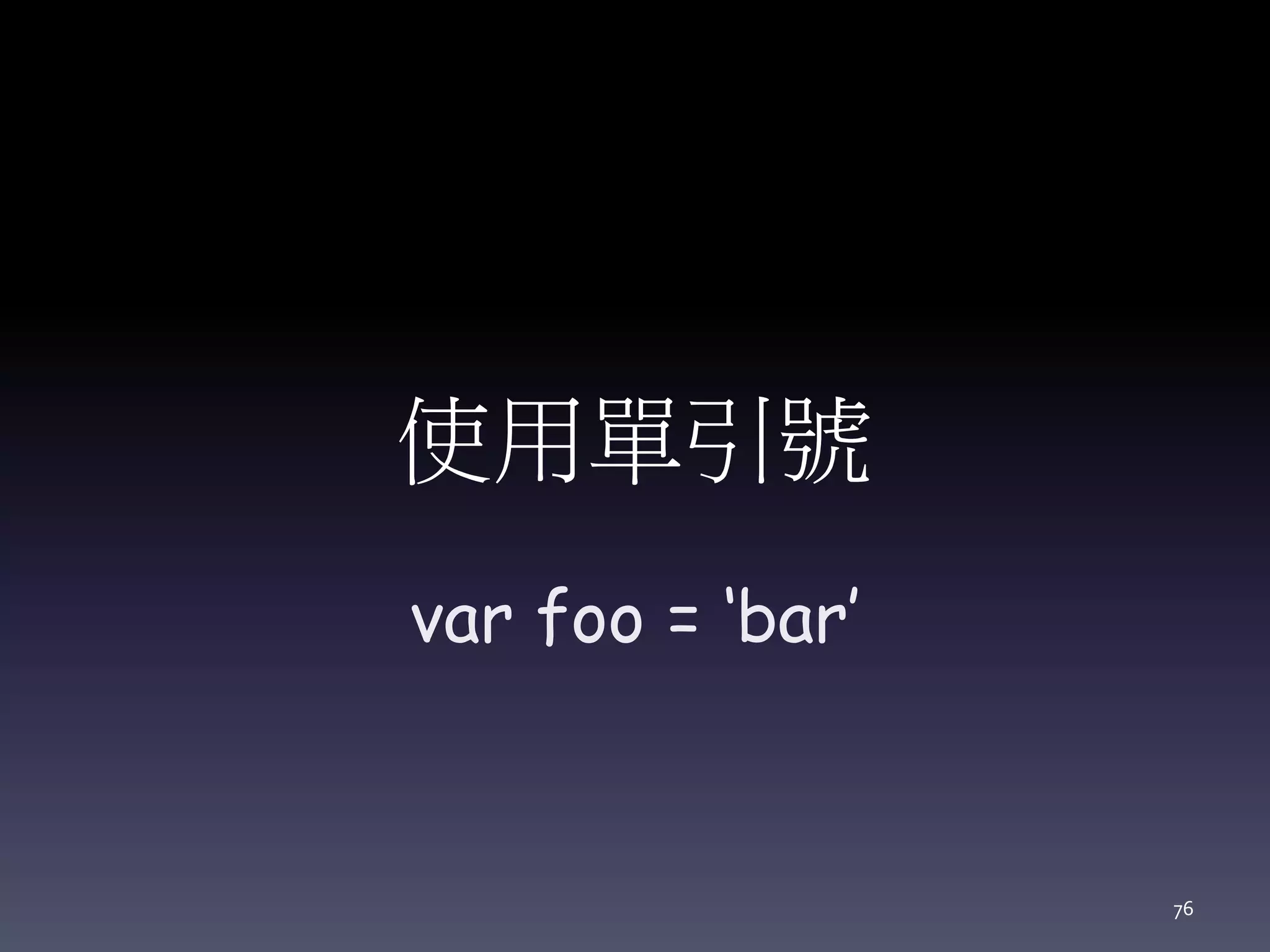
![Properties var luke = { jedi: true, age: 28 }; // bad var isJedi = luke['jedi']; // good var isJedi = luke.jedi; 77](https://image.slidesharecdn.com/codingstyle-160426062614/75/PHP-JavaScript-CSS-Coding-style-77-2048.jpg)
![動態取 Properties function getProp(prop) { return luke[prop]; } var isJedi = getProp('jedi'); 78](https://image.slidesharecdn.com/codingstyle-160426062614/75/PHP-JavaScript-CSS-Coding-style-78-2048.jpg)
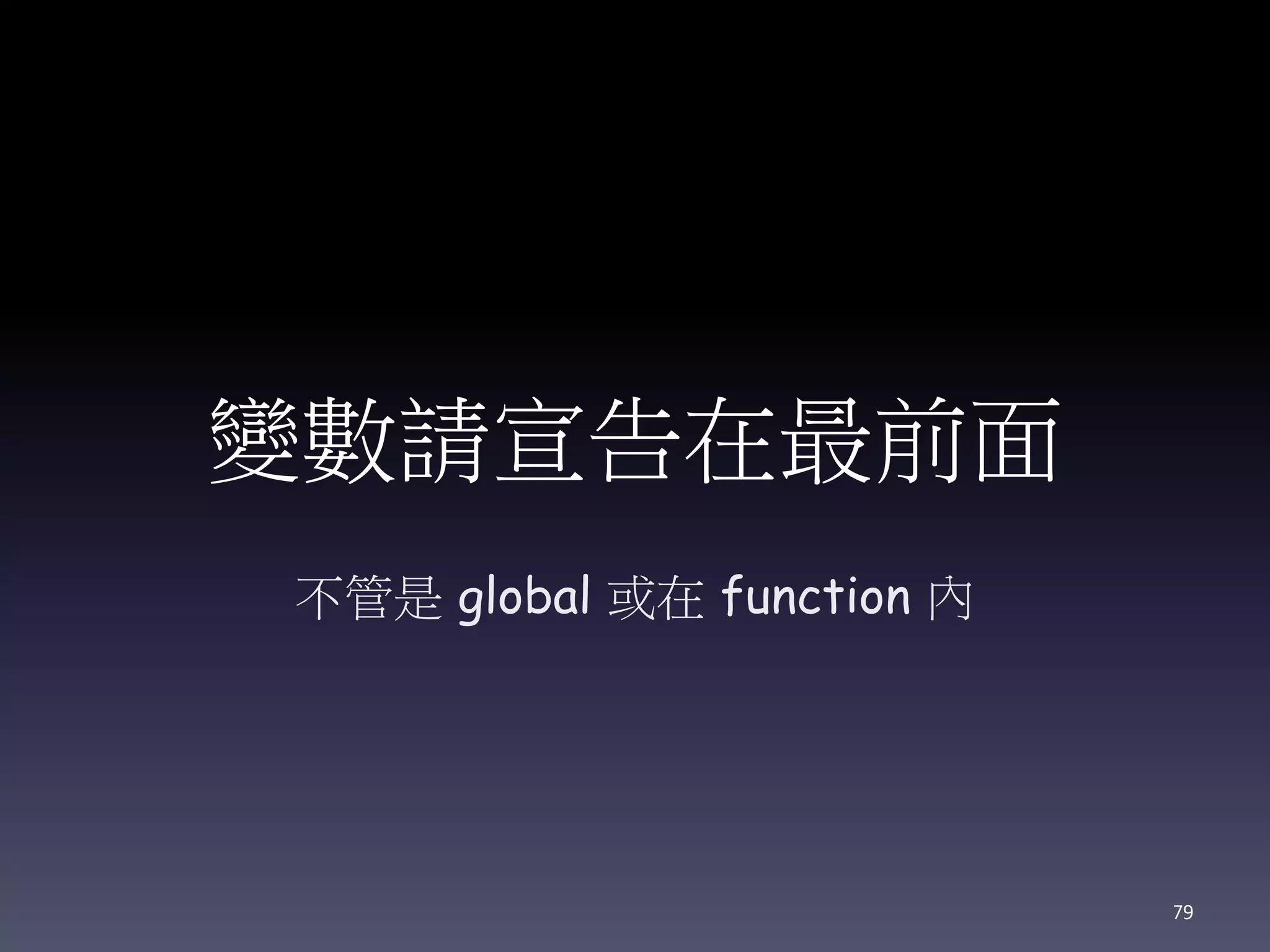
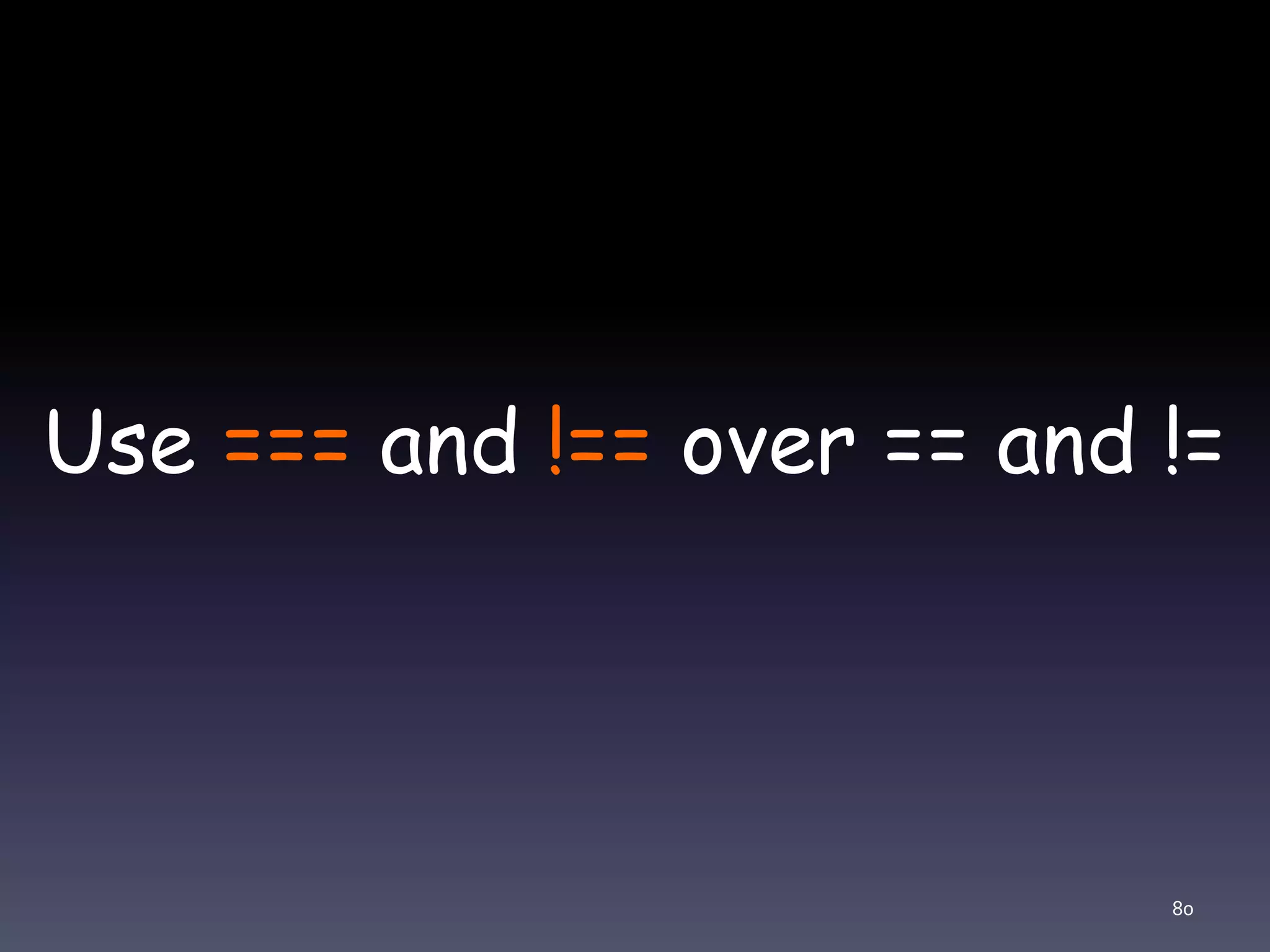
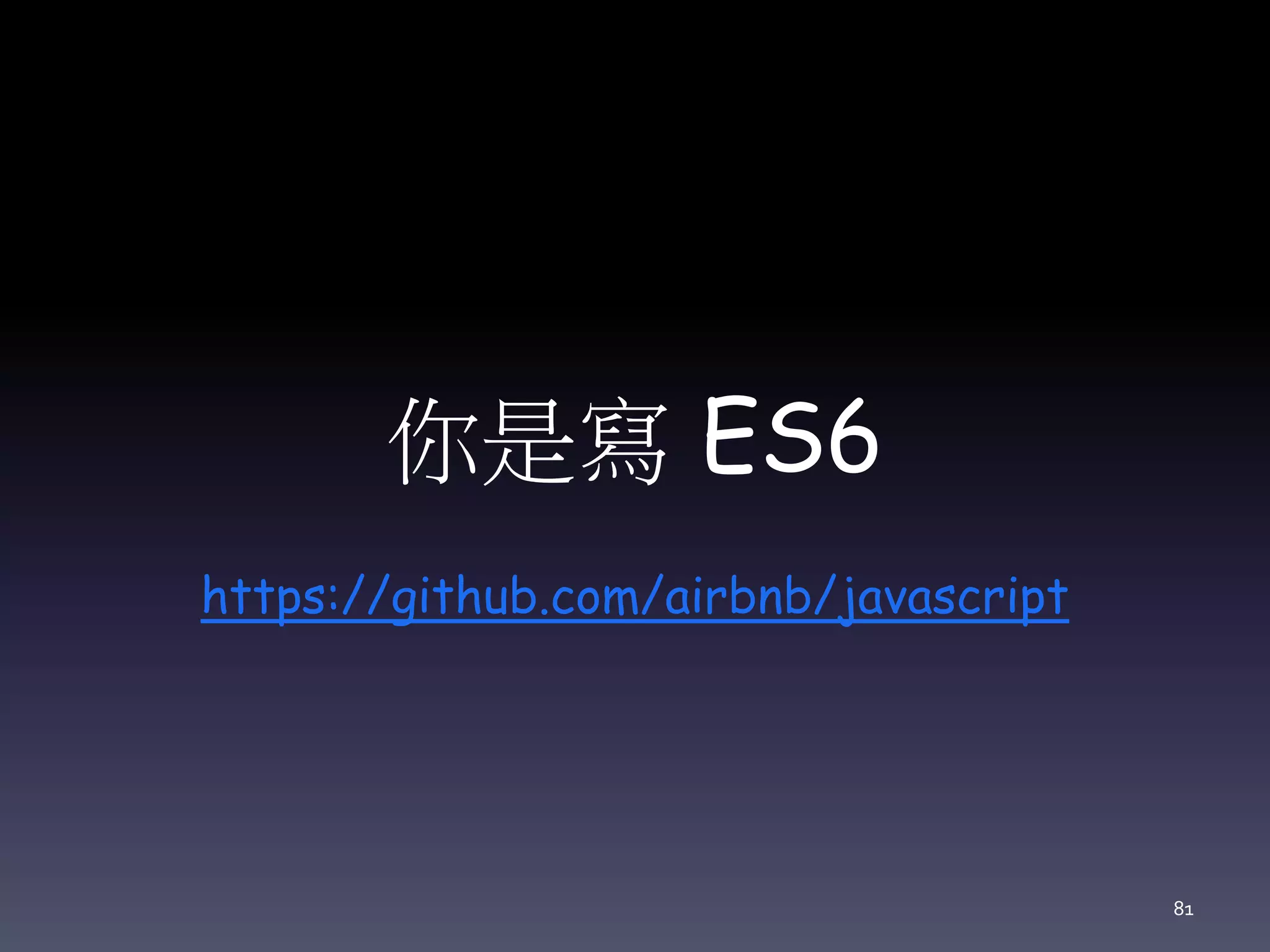

![Arrow Functions [1, 2, 3].map(function(n) { return n * 2; }, this); // -> [ 2, 4, 6 ] [1, 2, 3].map(n => n * 2); // -> [ 2, 4, 6 ] 83](https://image.slidesharecdn.com/codingstyle-160426062614/75/PHP-JavaScript-CSS-Coding-style-83-2048.jpg)
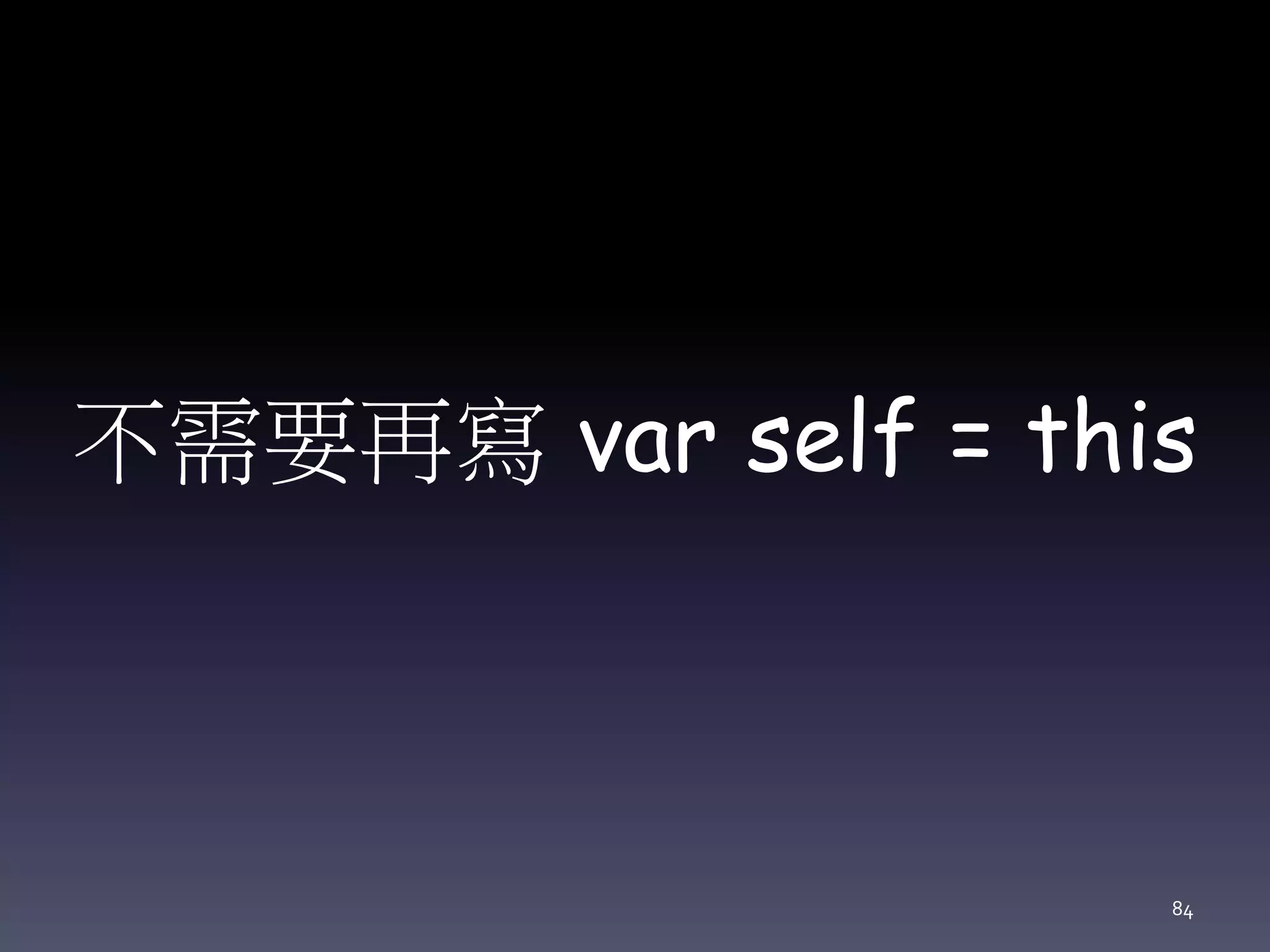
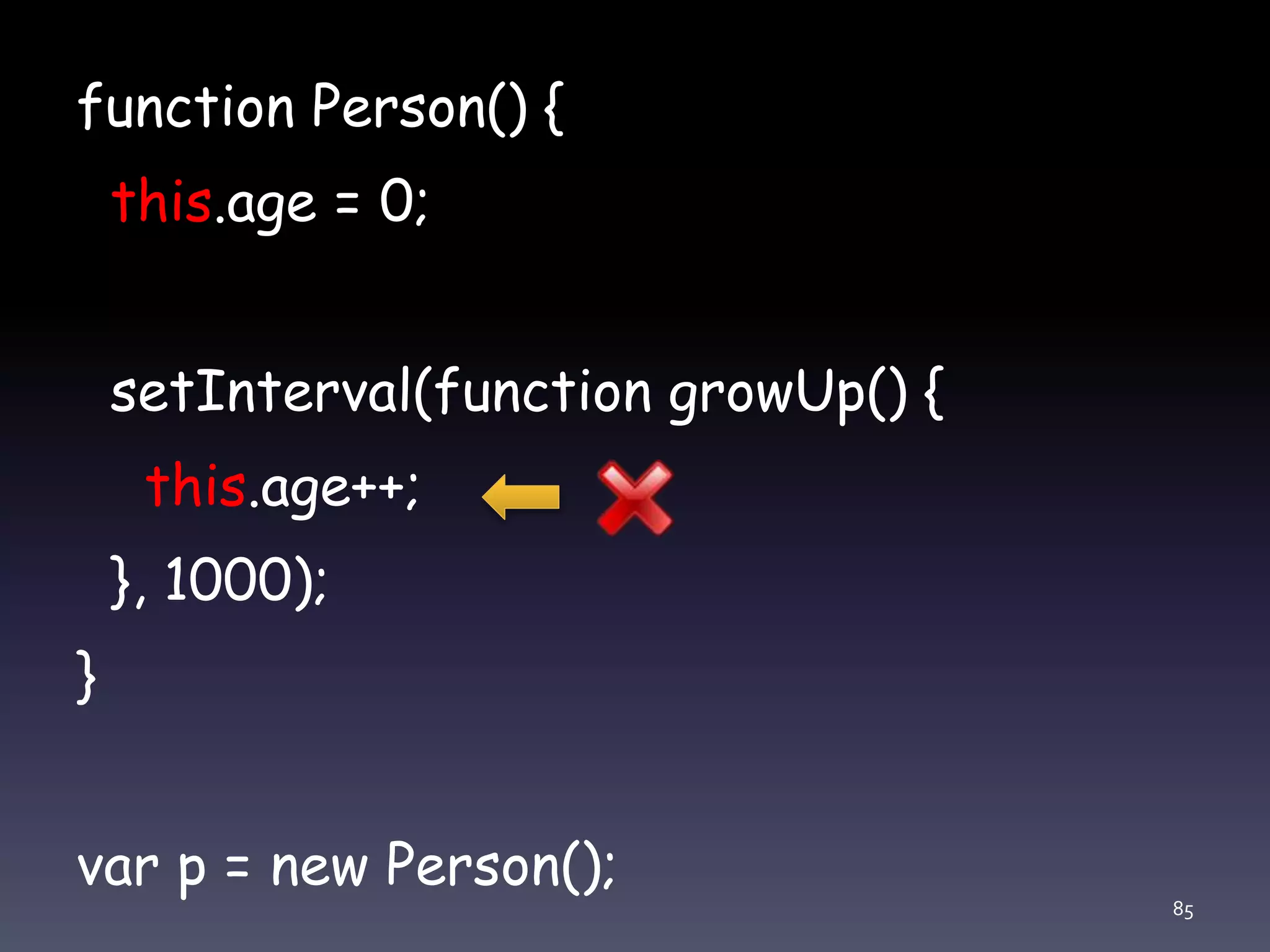
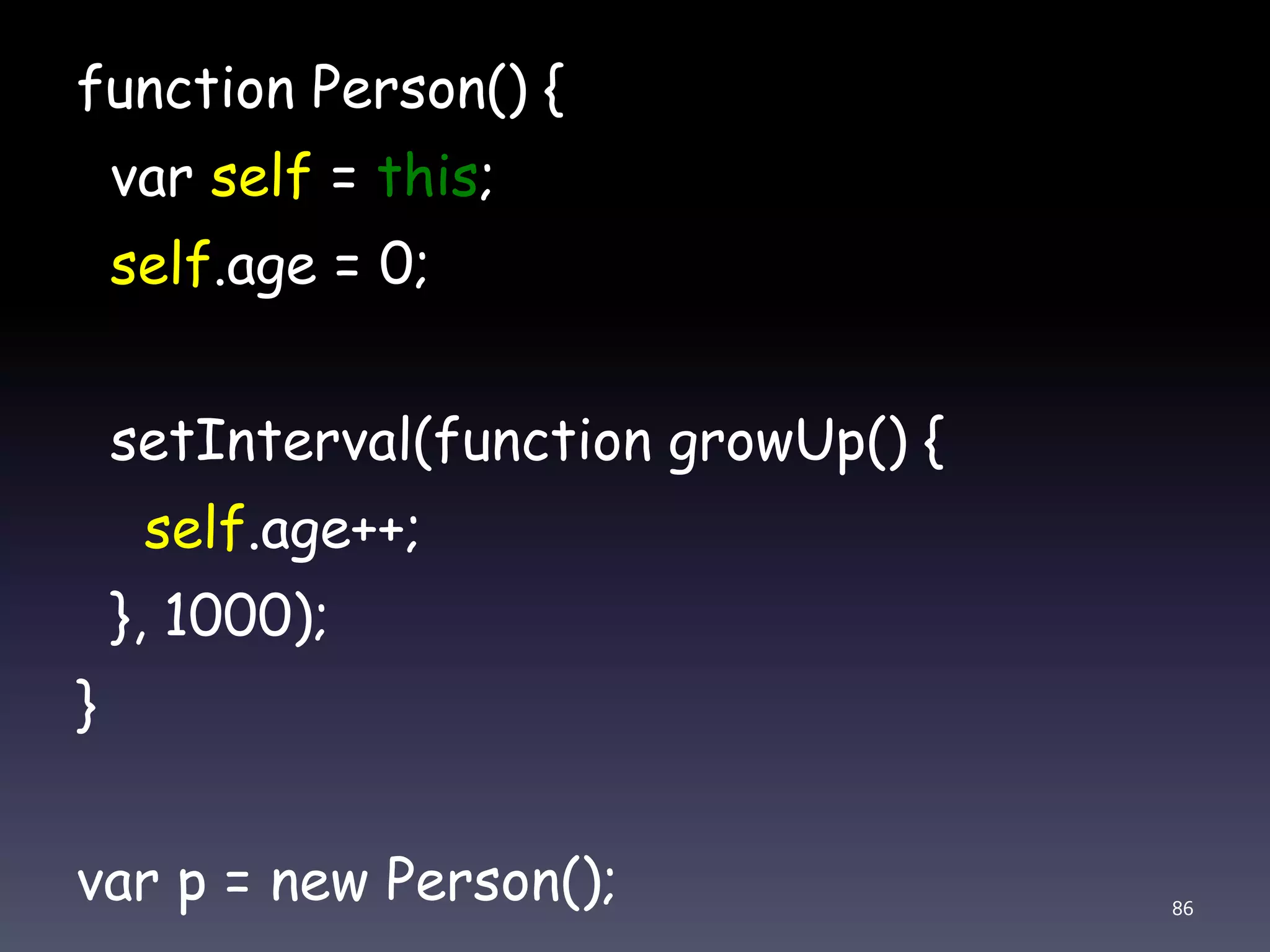
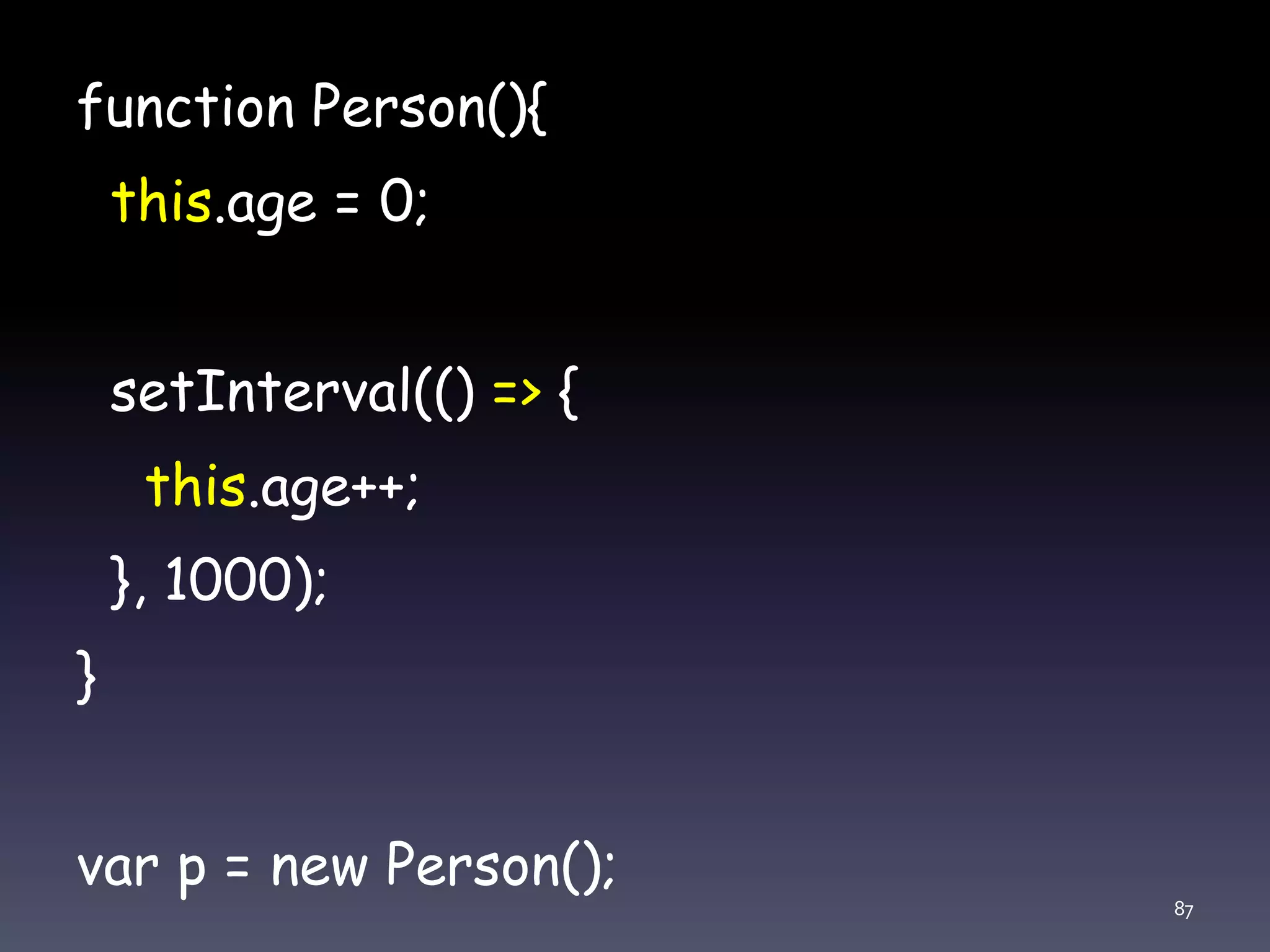
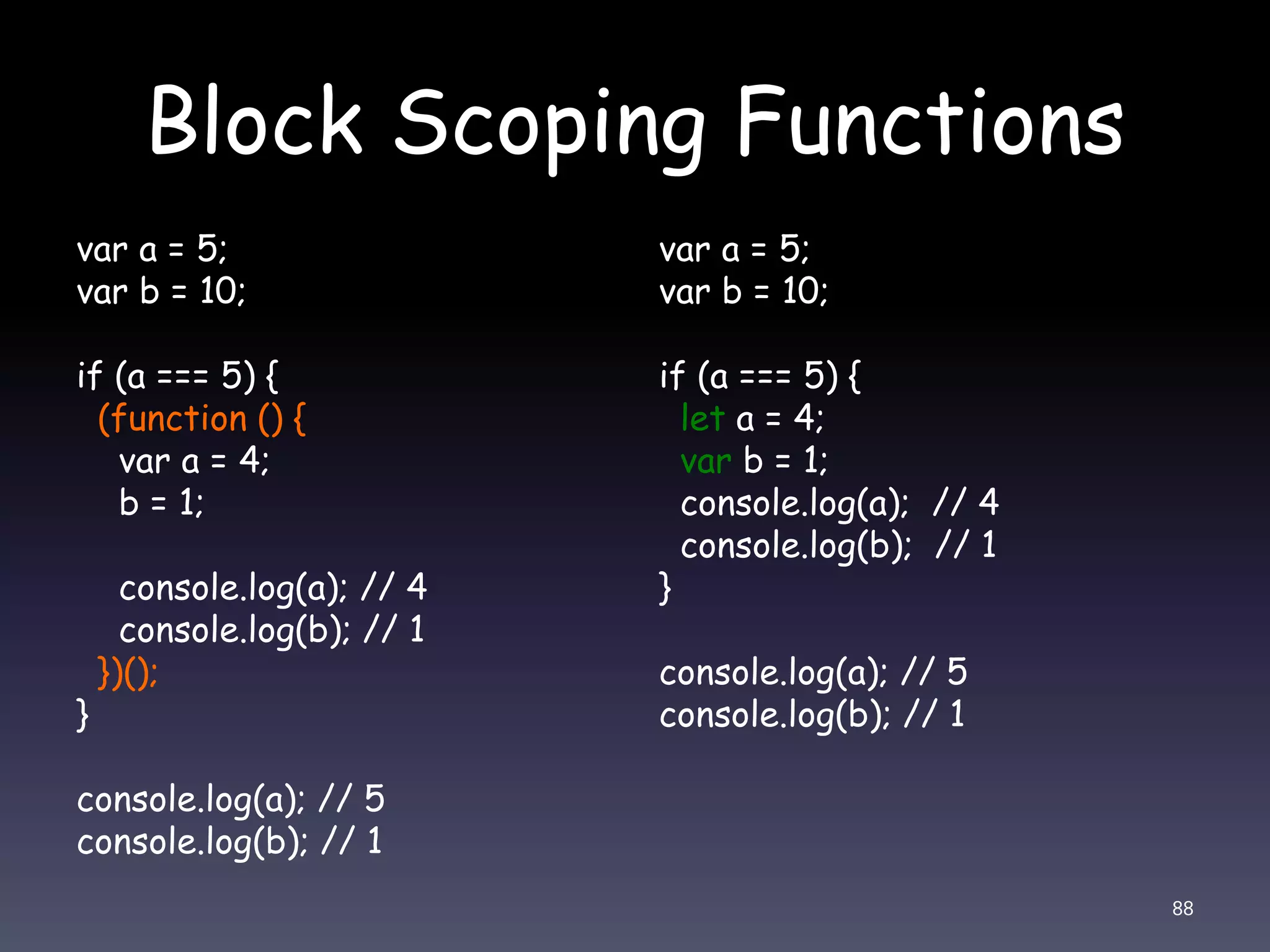
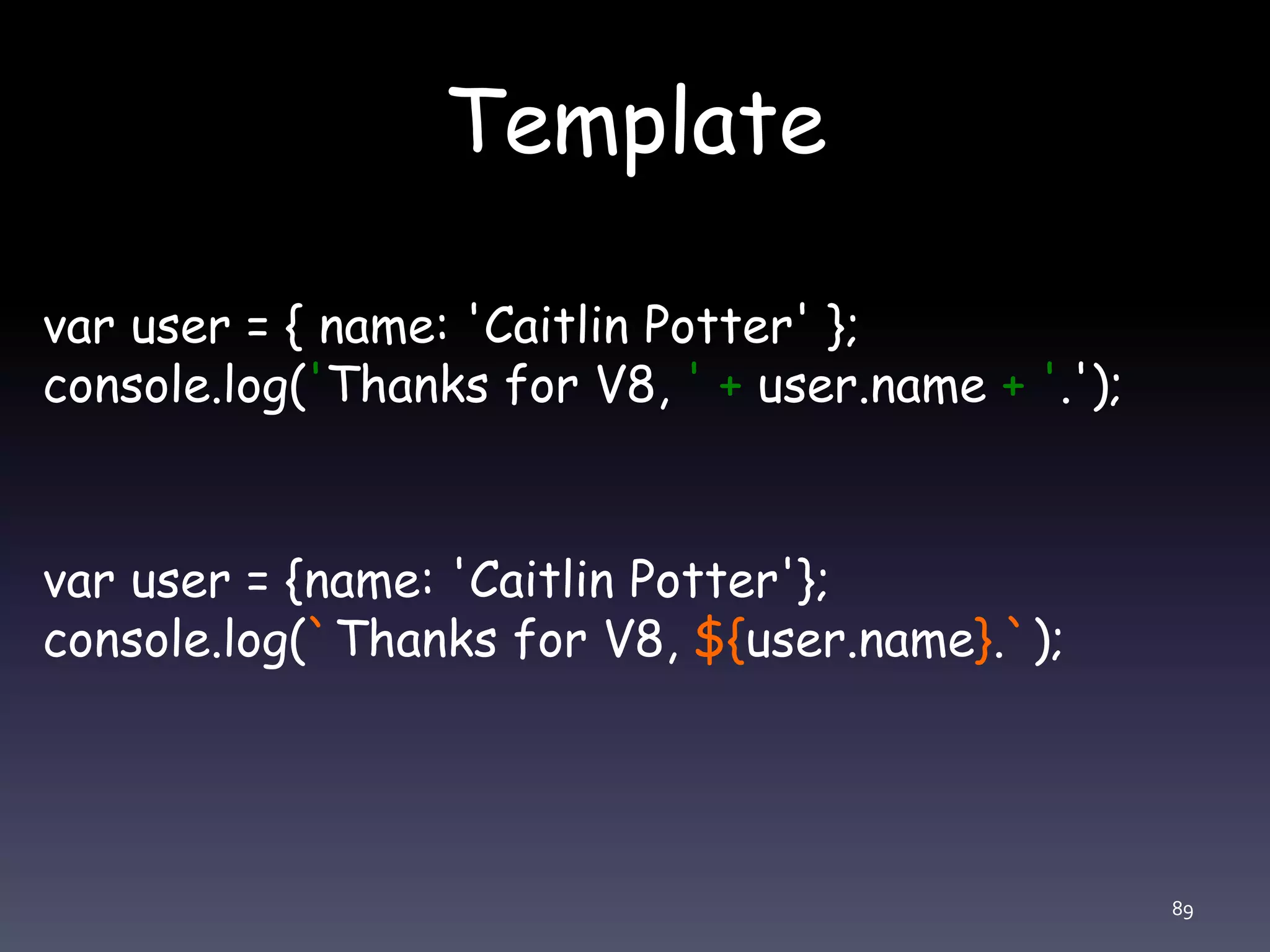
![Computed Property Names var prefix = 'foo'; var test= { [prefix + 'bar']: 'hello', [prefix + 'baz']: 'world' }; console.log(test['foobar']); // -> hello console.log(test['foobaz']); // -> world var prefix = 'foo'; var test= {}; test[prefix + 'bar'] = 'hello'; test[prefix + 'baz'] = 'world'; console.log(test['foobar']); // -> hello console.log(test['foobaz']); // -> world 90](https://image.slidesharecdn.com/codingstyle-160426062614/75/PHP-JavaScript-CSS-Coding-style-90-2048.jpg)
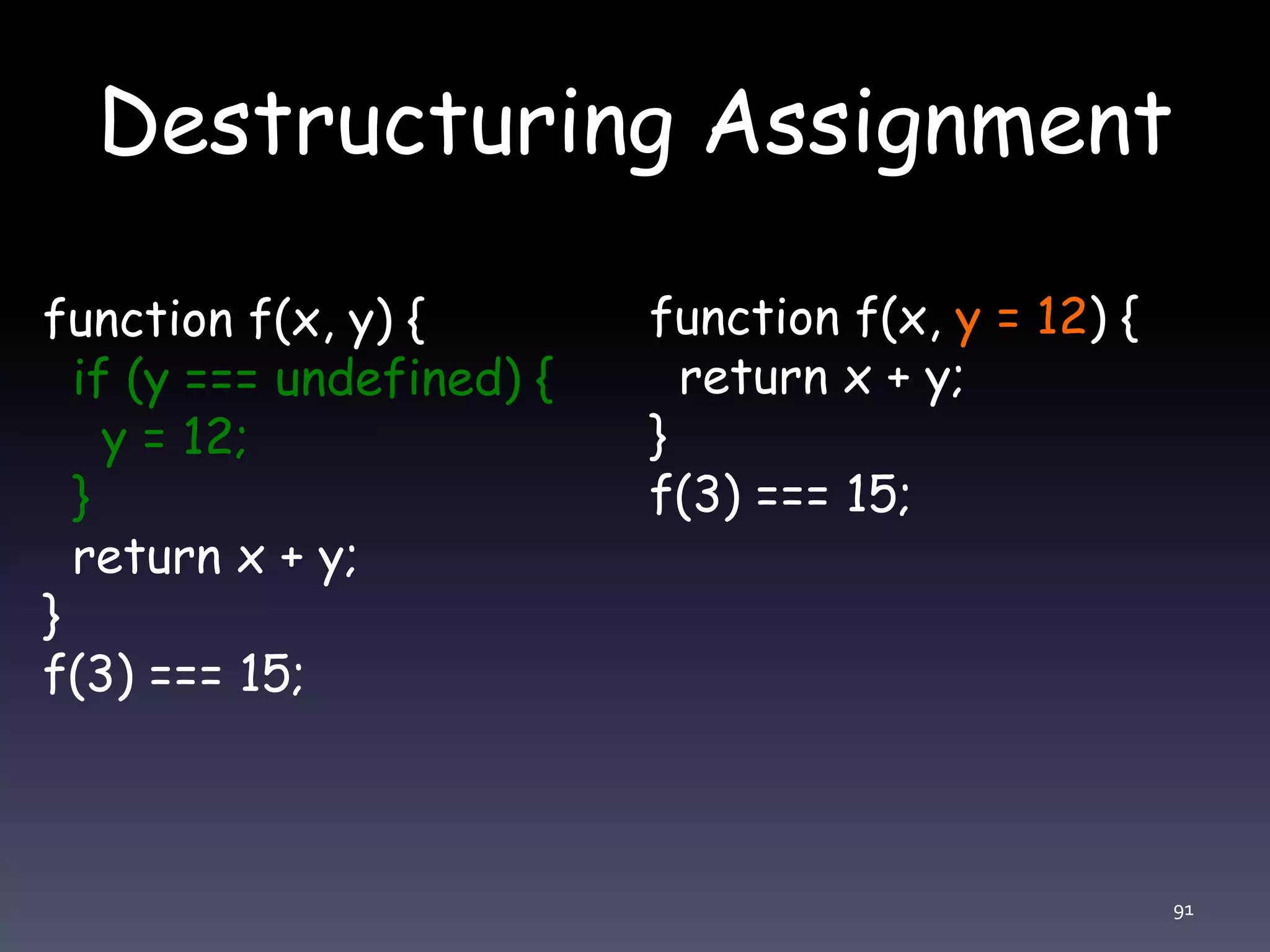
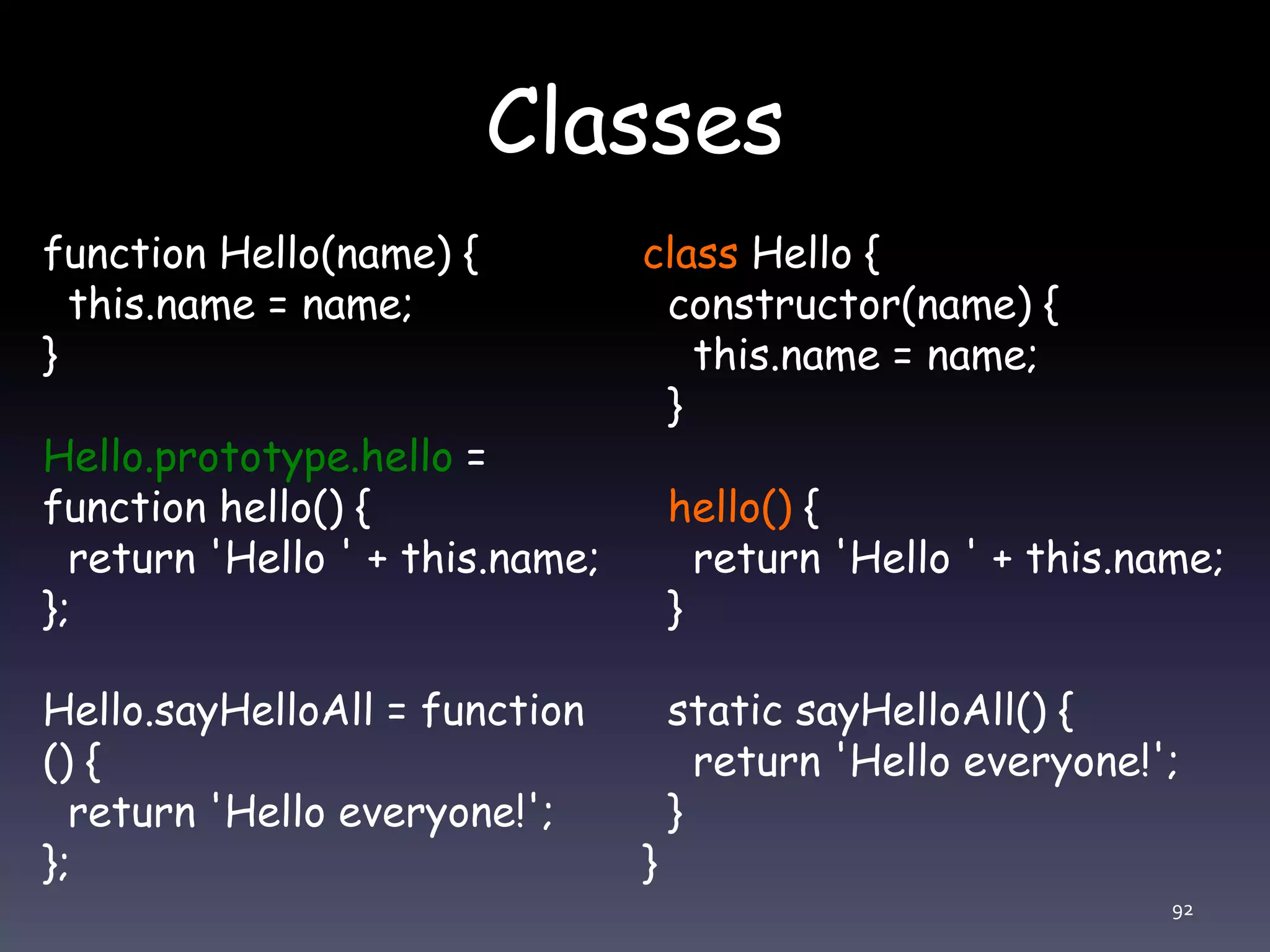
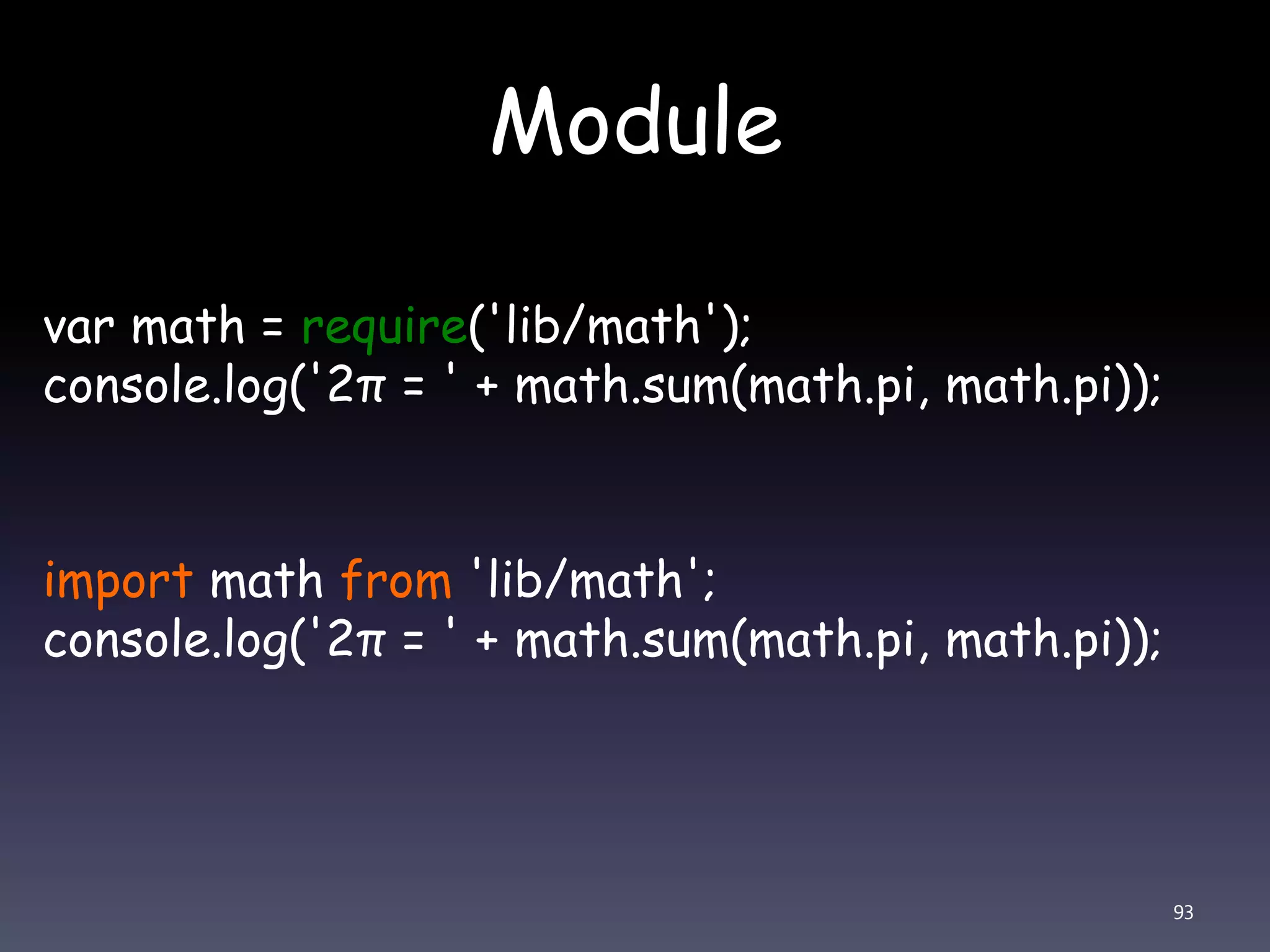
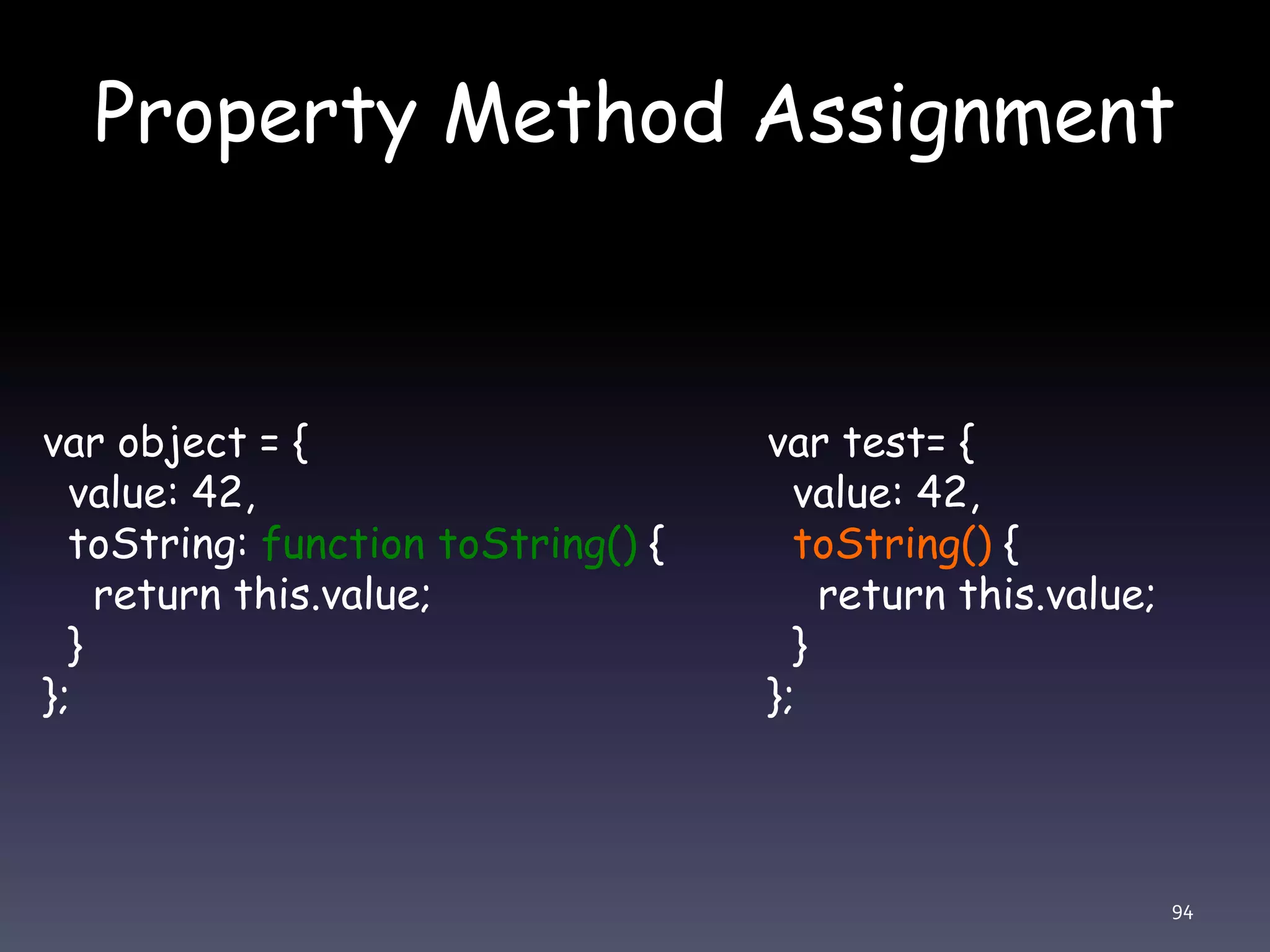
![Rest Parameters function f(x) { var y = []; y.push.apply(y, arguments) && y.shift(); // y is an Array return x * y.length; } function f(x, ...y) { // y is an Array return x * y.length; } console.log(f(3, 'hello', true) === 6); 95](https://image.slidesharecdn.com/codingstyle-160426062614/75/PHP-JavaScript-CSS-Coding-style-95-2048.jpg)
![Spread Operator function f(x, y, z) { return x + y + z; } f.apply(null, [1, 2, 3]) === 6; function f(x, y, z) { return x + y + z; } f(...[1,2,3]) === 6; 96](https://image.slidesharecdn.com/codingstyle-160426062614/75/PHP-JavaScript-CSS-Coding-style-96-2048.jpg)