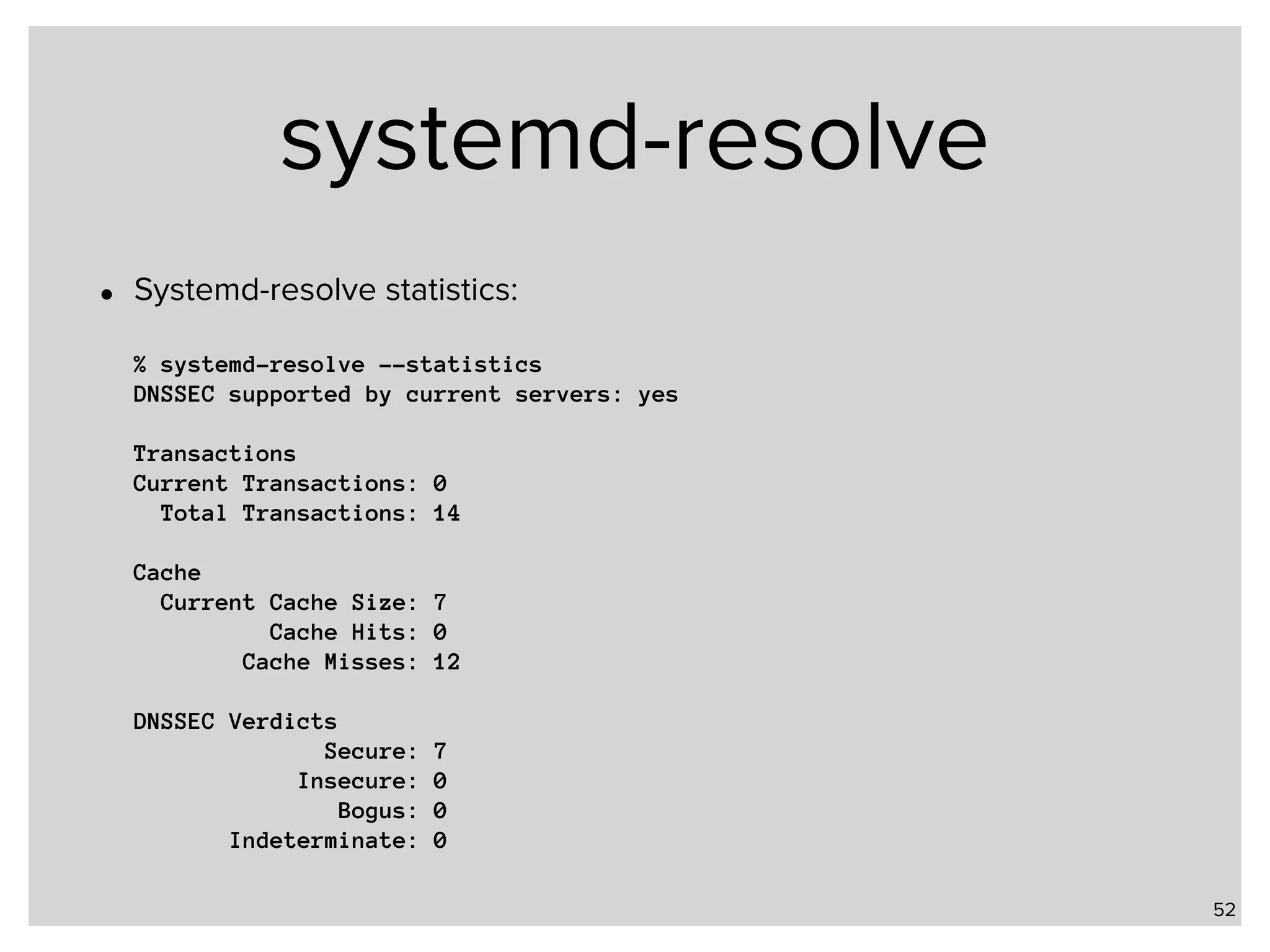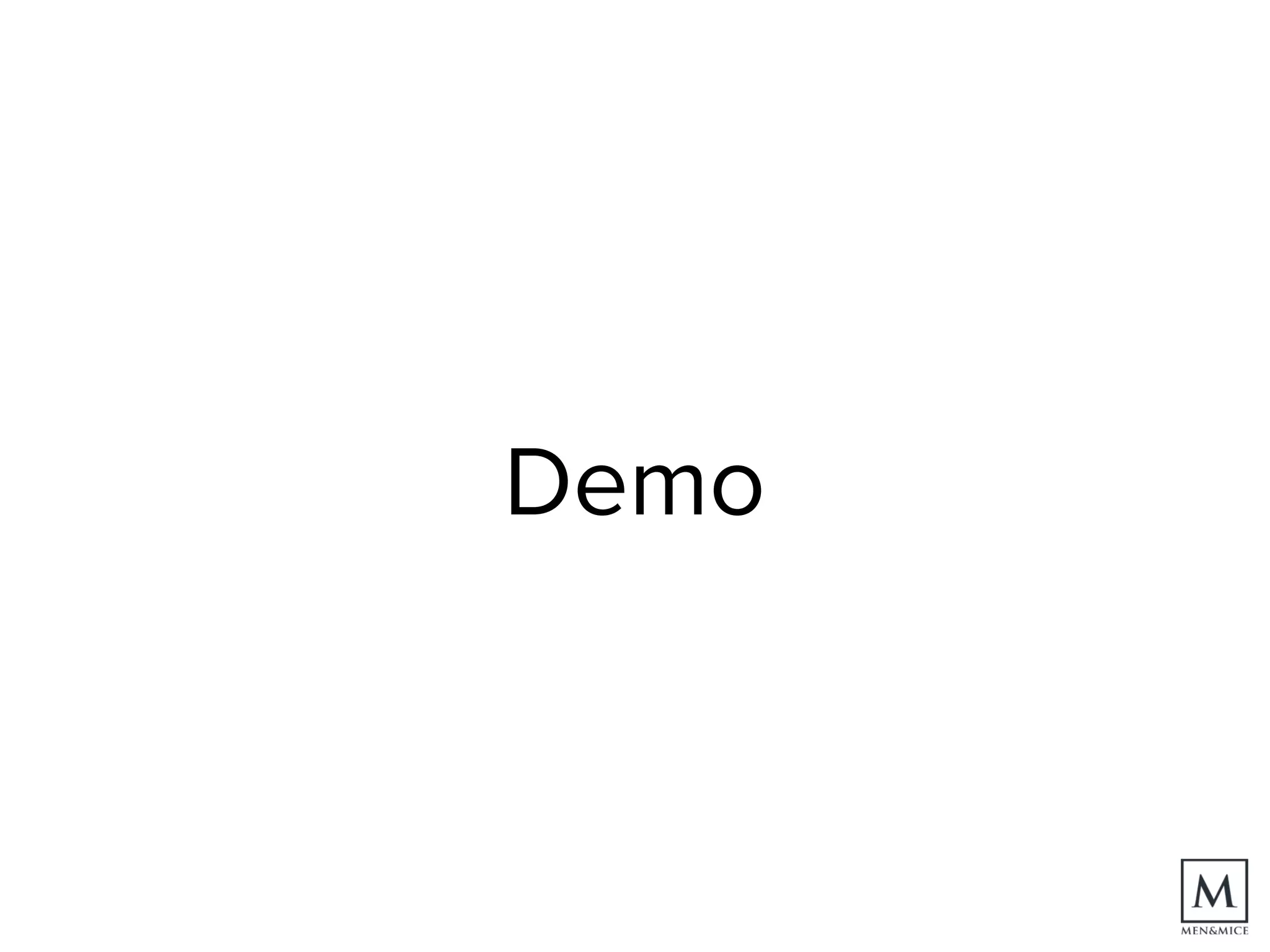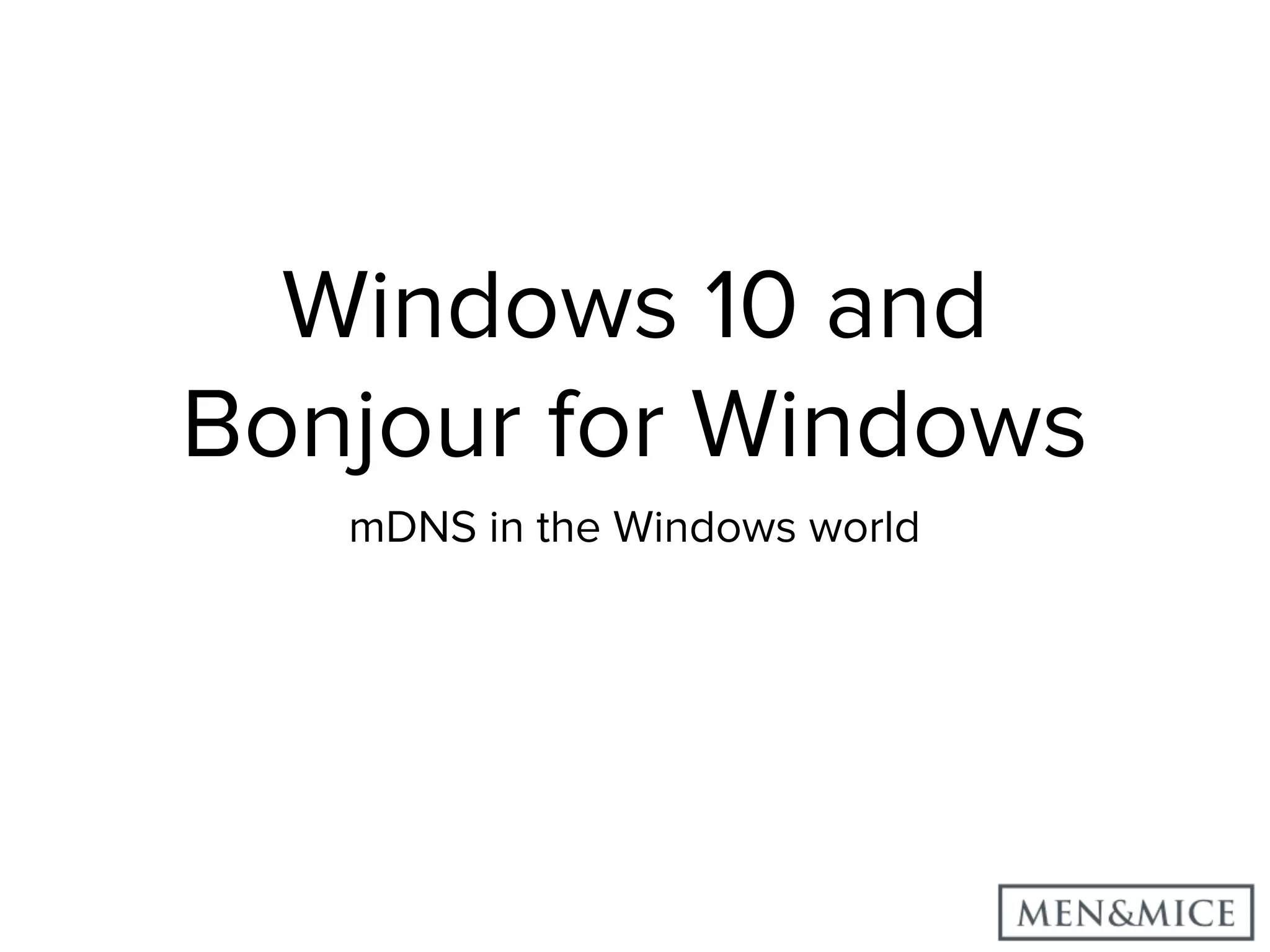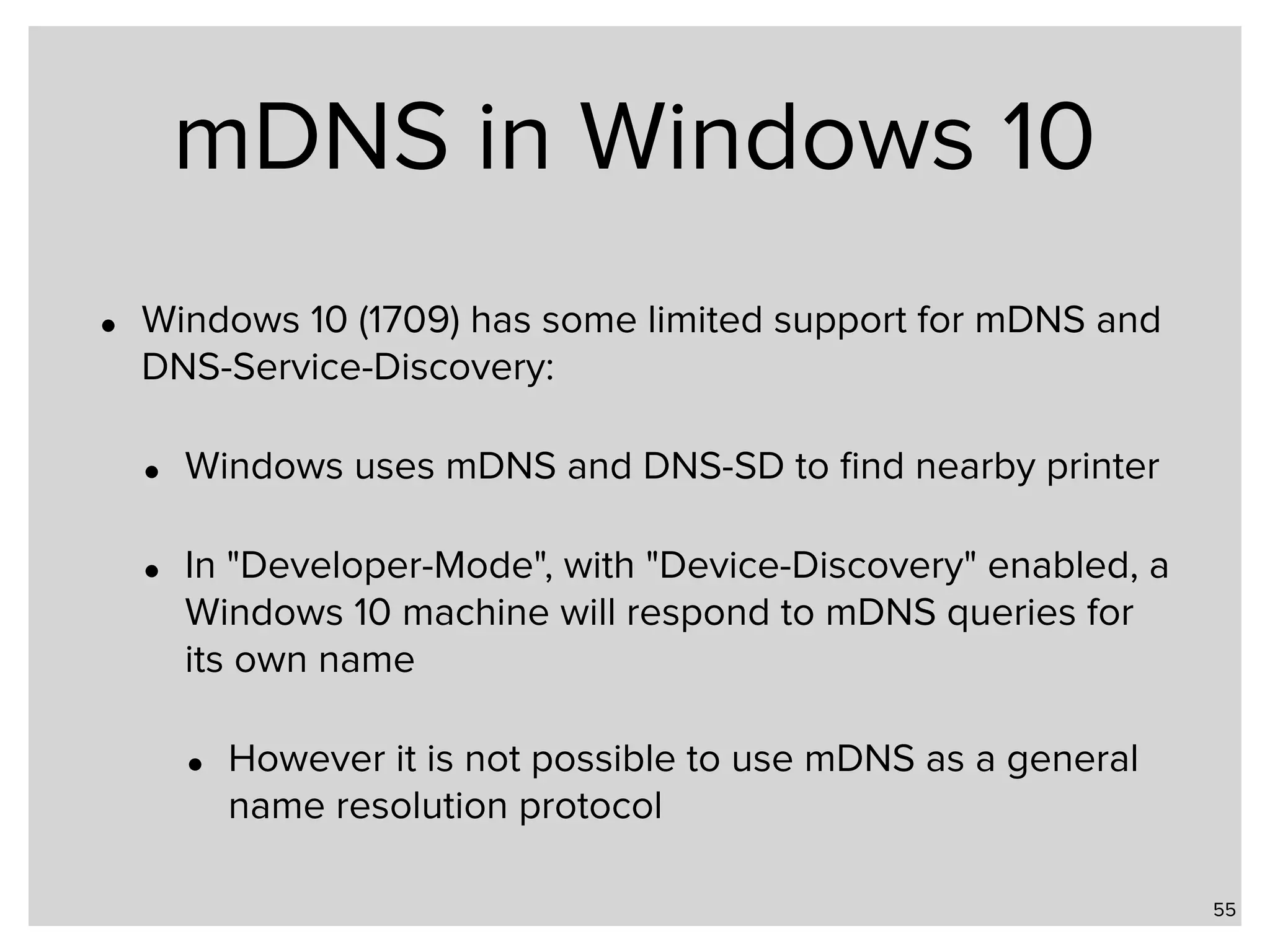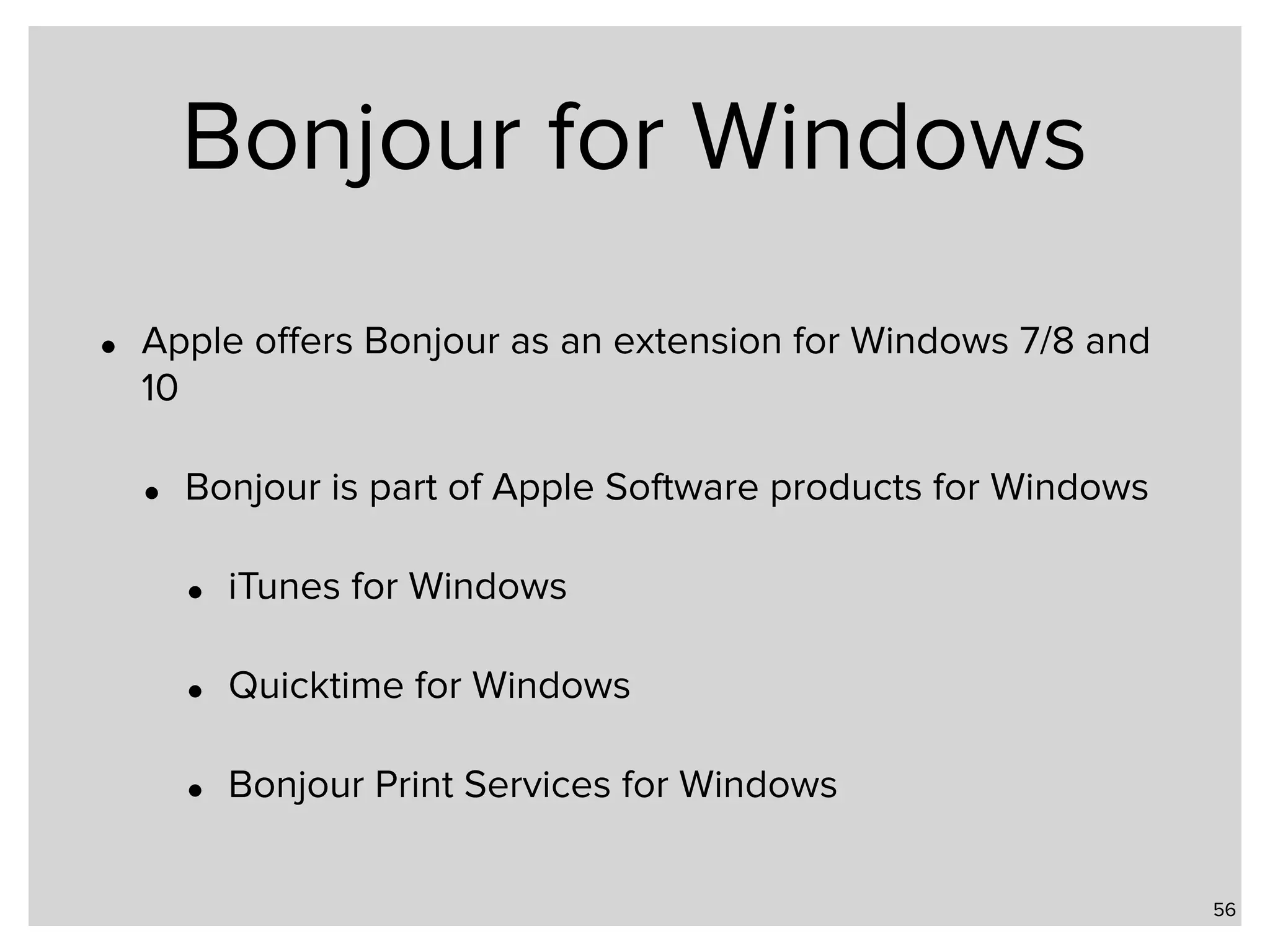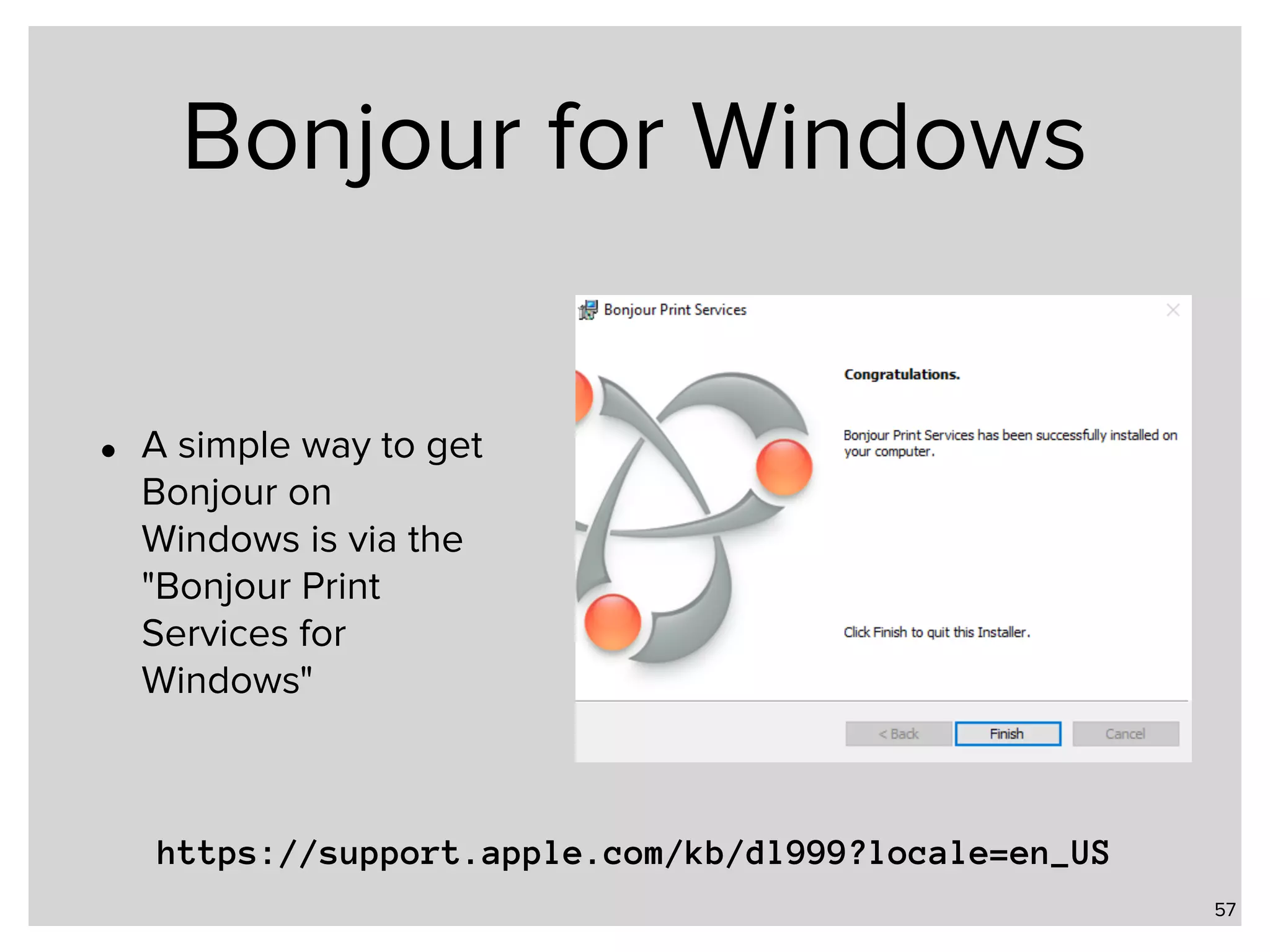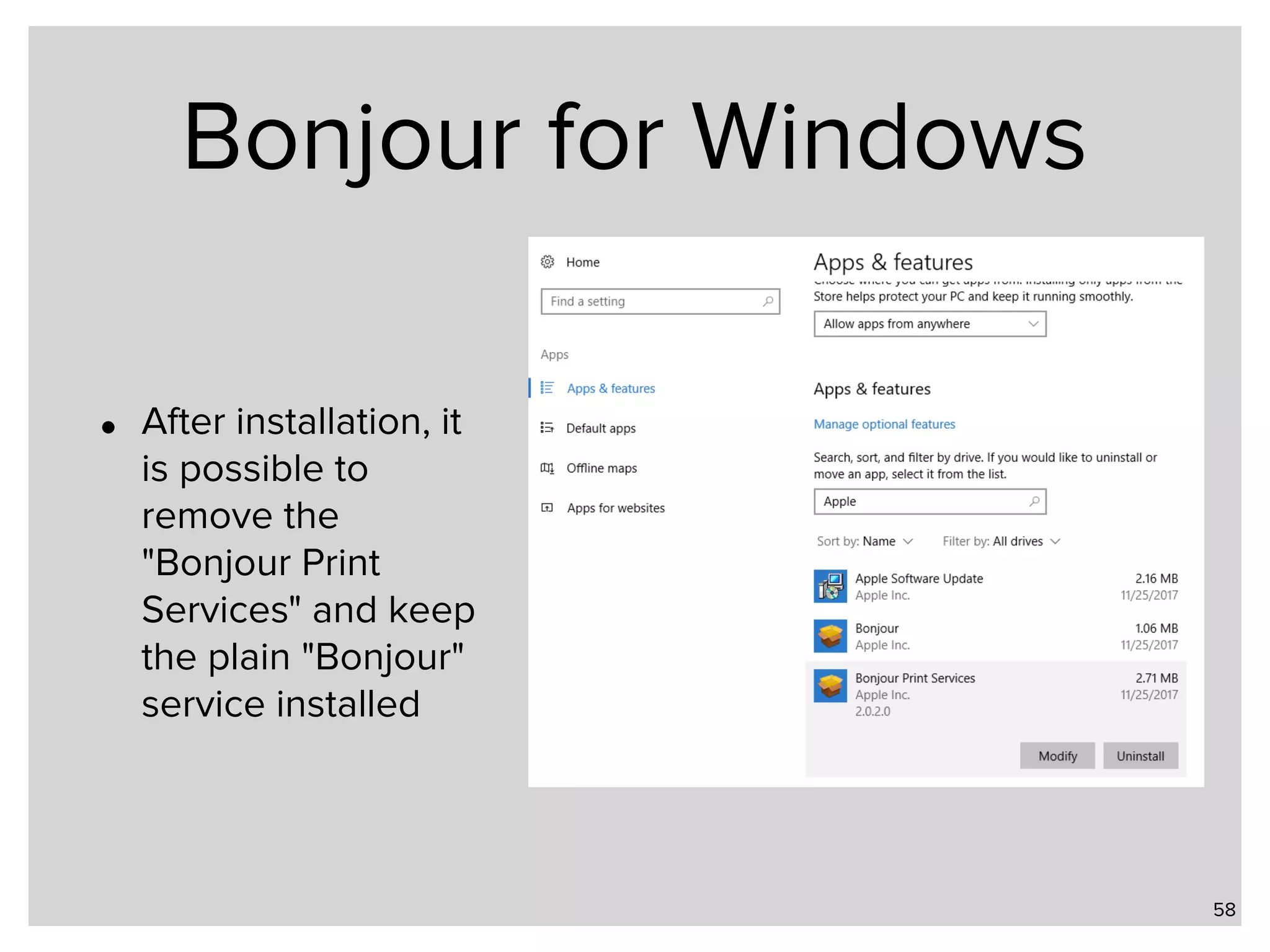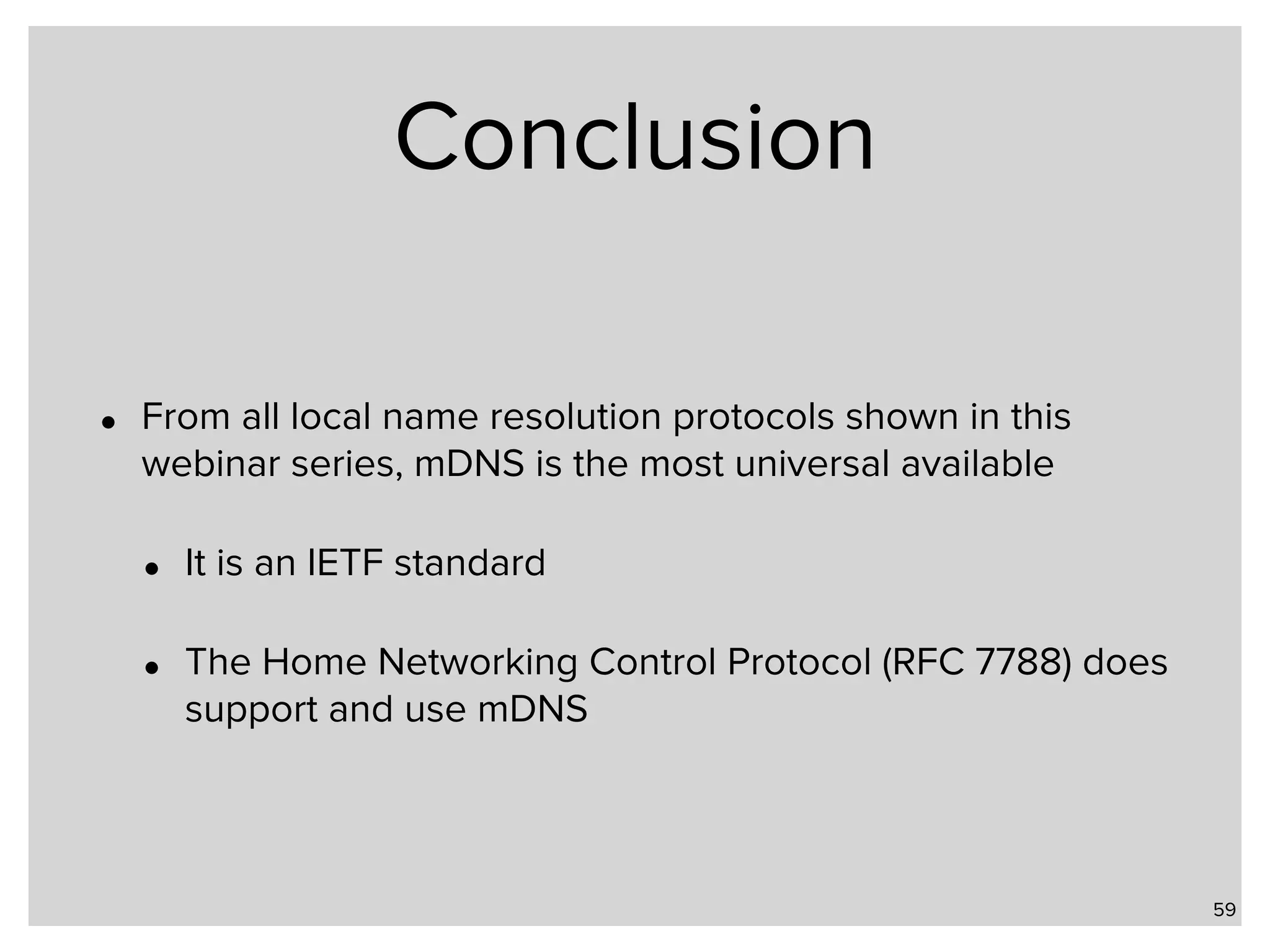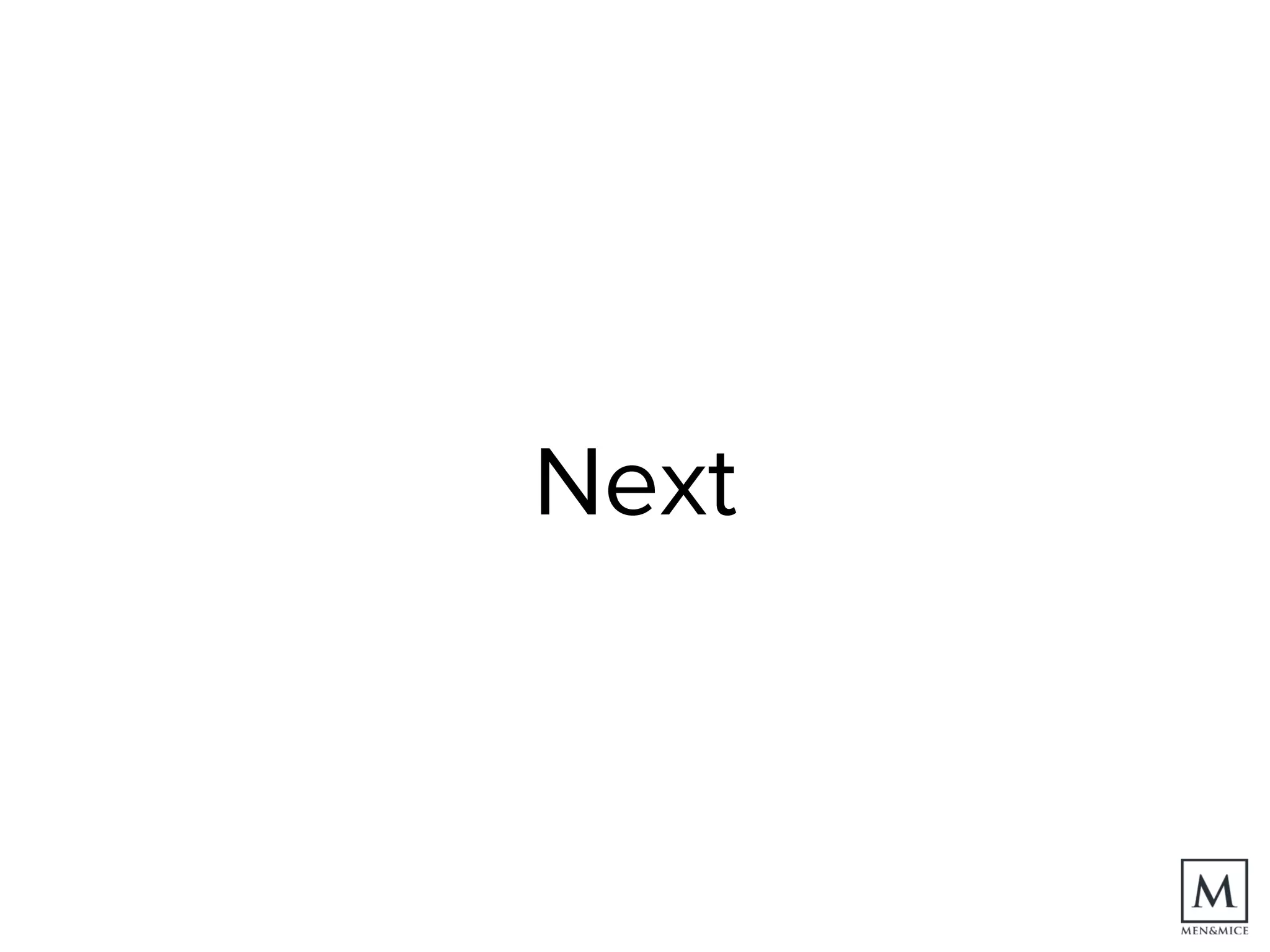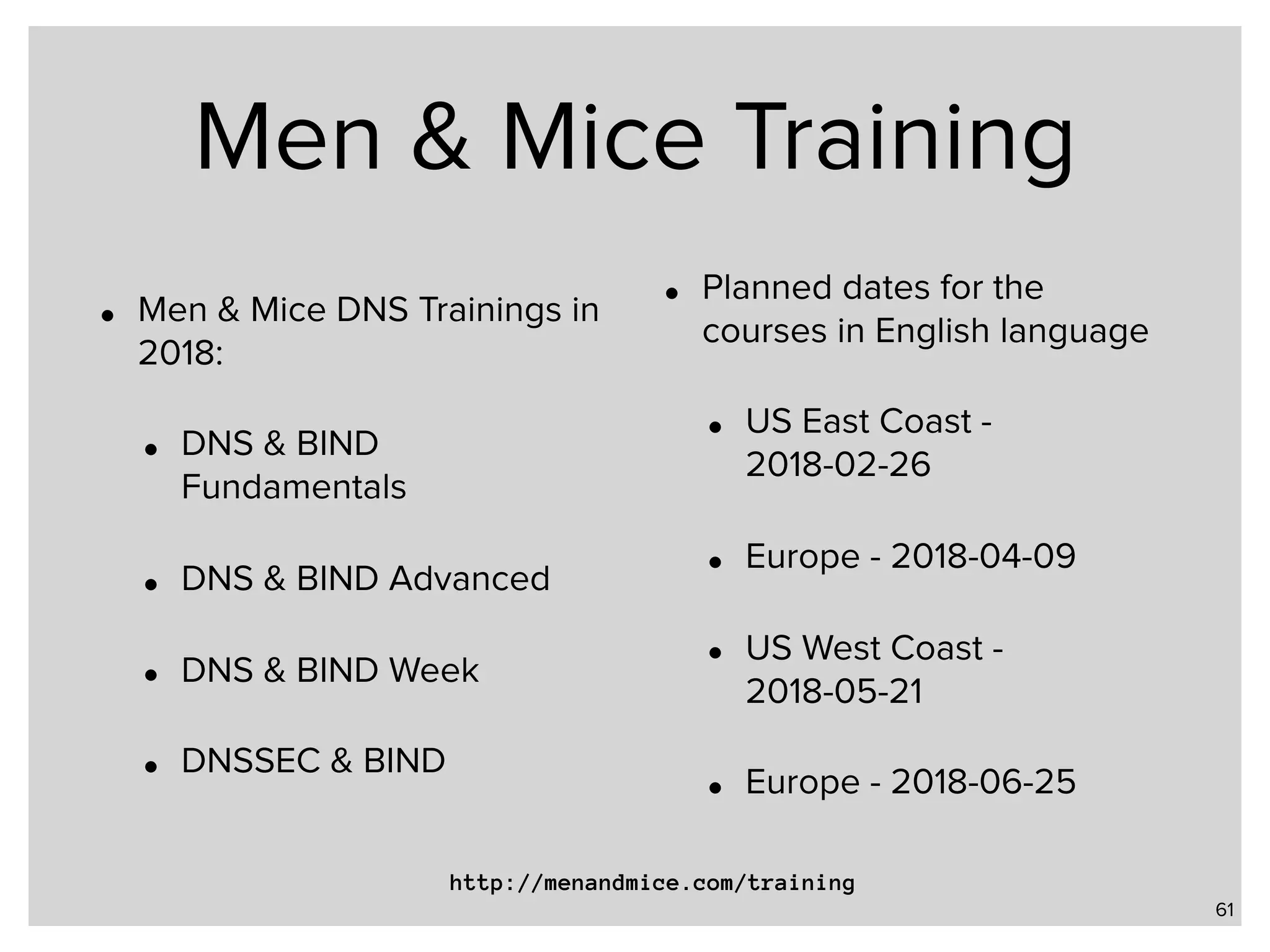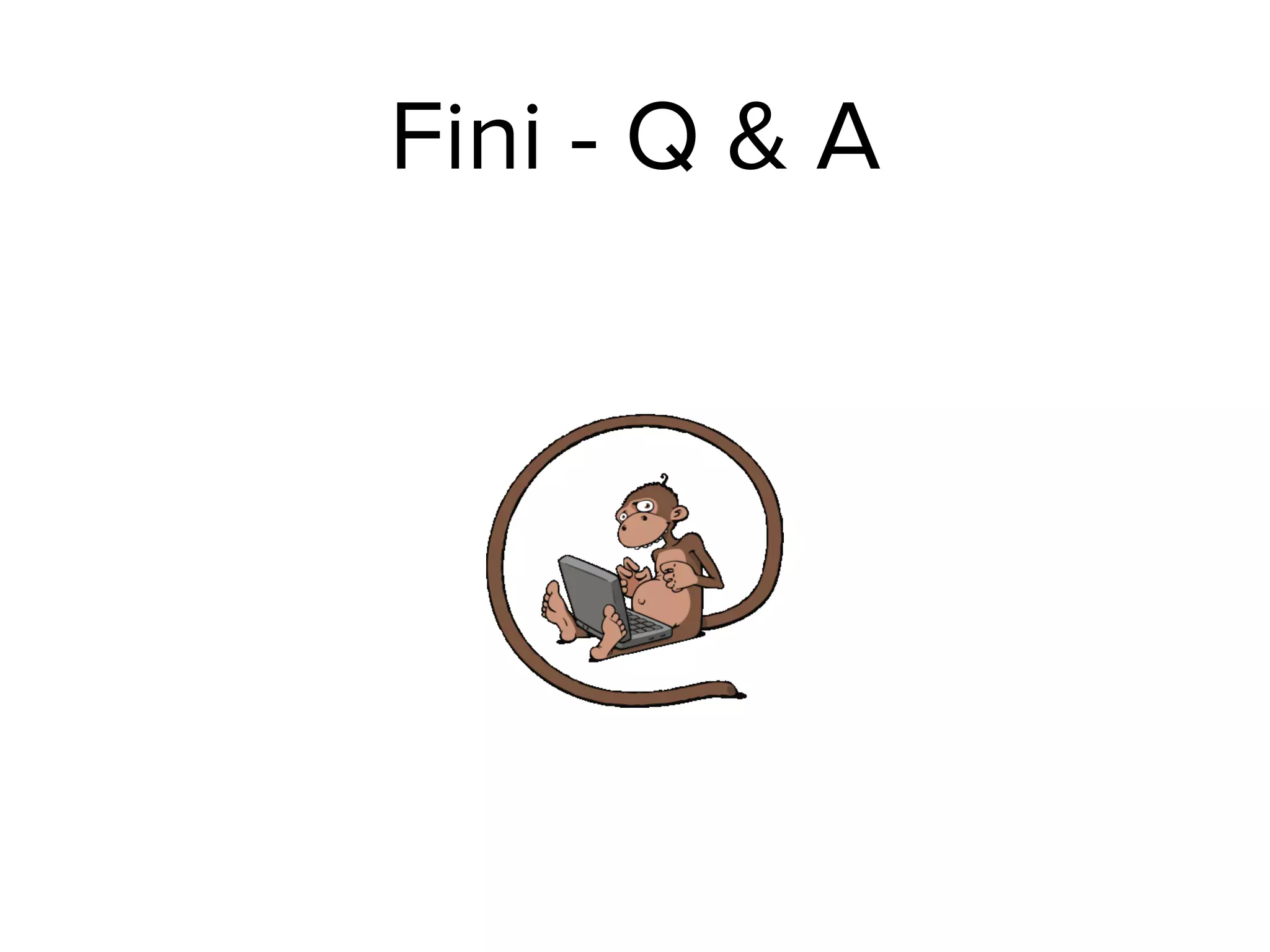The webinar discusses local name resolution systems like Multicast DNS (mDNS) and its implementation across various operating systems including Unix and Windows. It highlights Apple's Bonjour service, which utilizes mDNS, and the Avahi implementation for Linux, along with a focus on systemd-resolved for modern Linux networking. The session explains how these technologies facilitate name resolution in heterogeneous network environments.
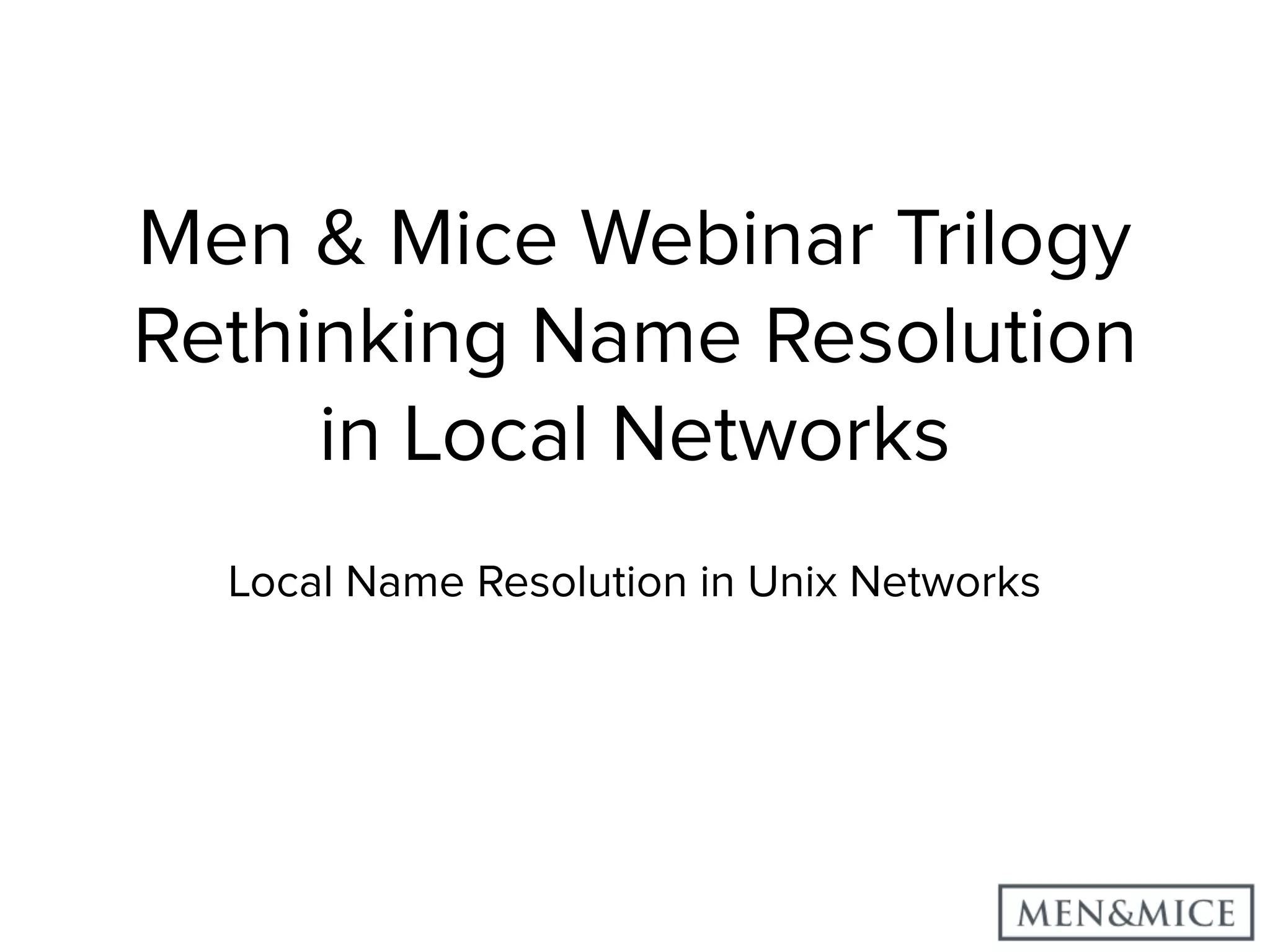
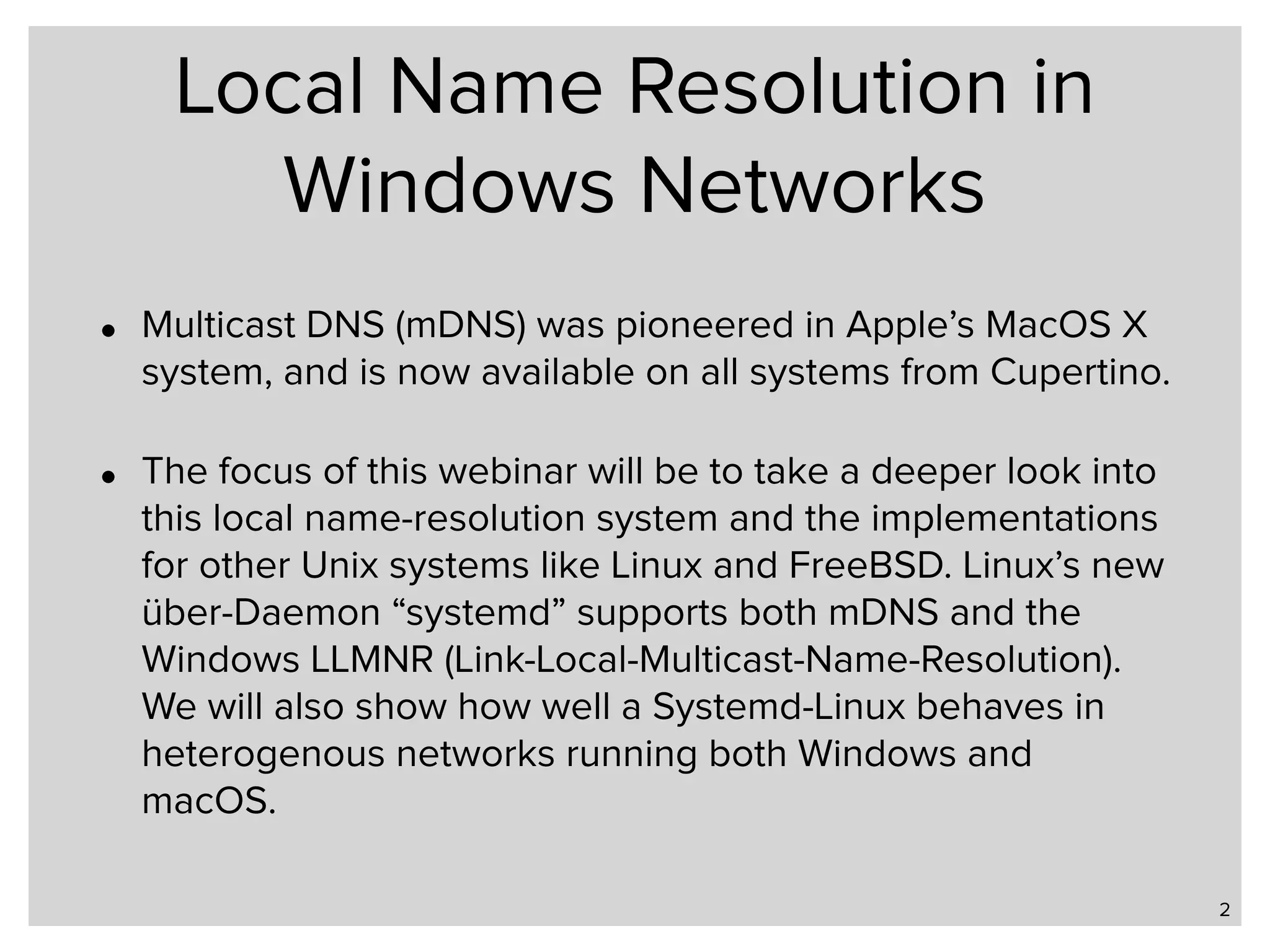

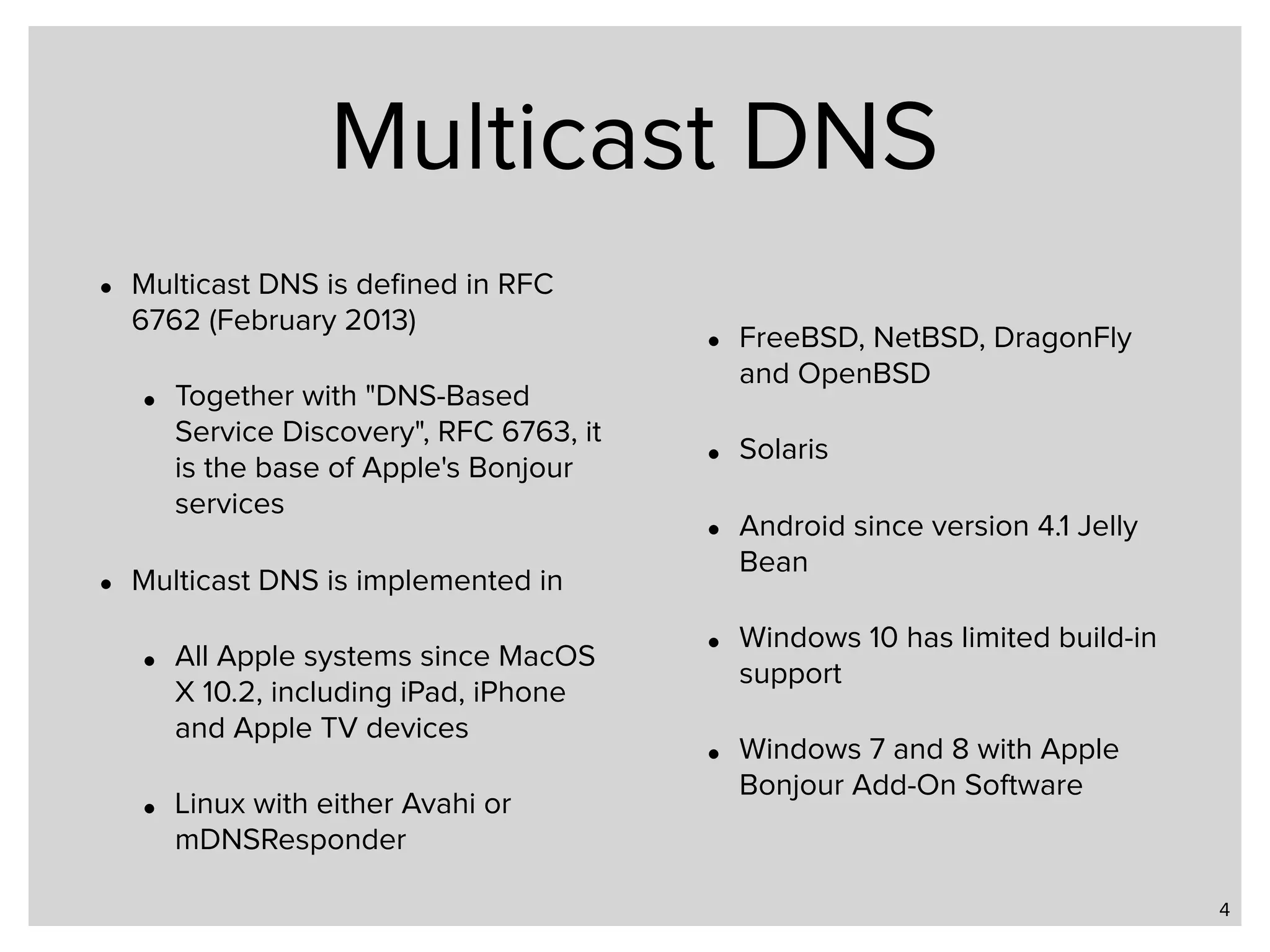
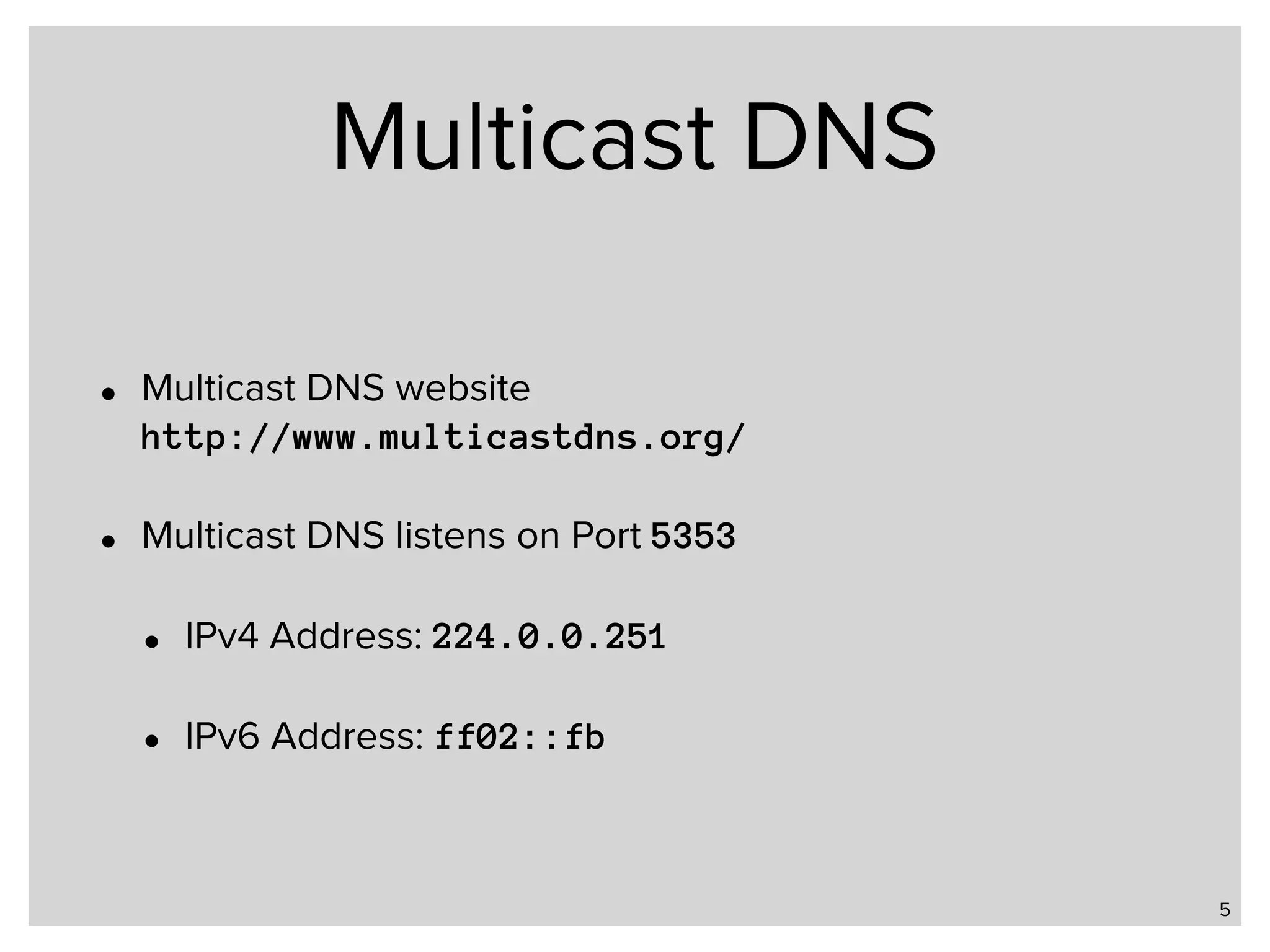
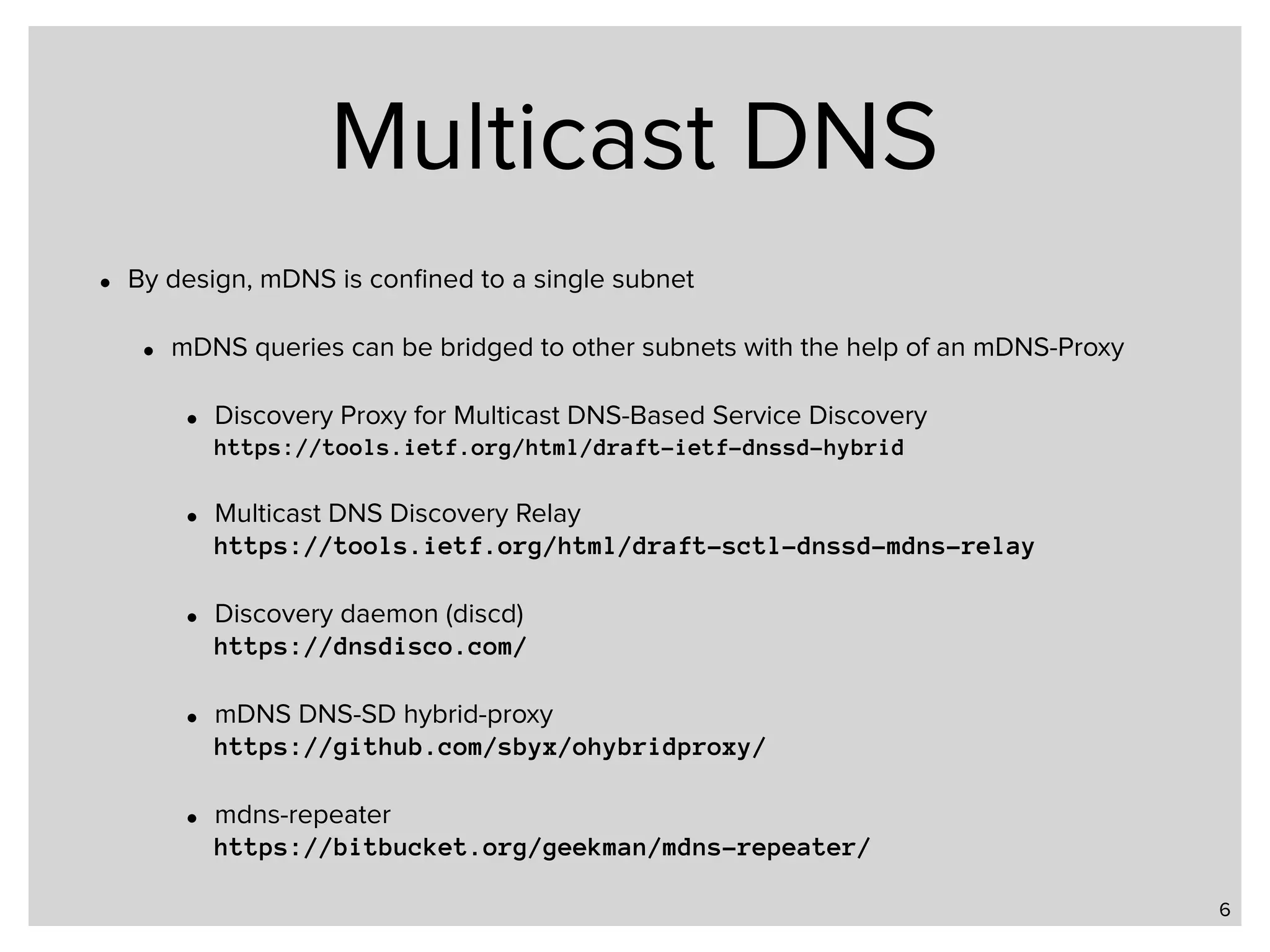
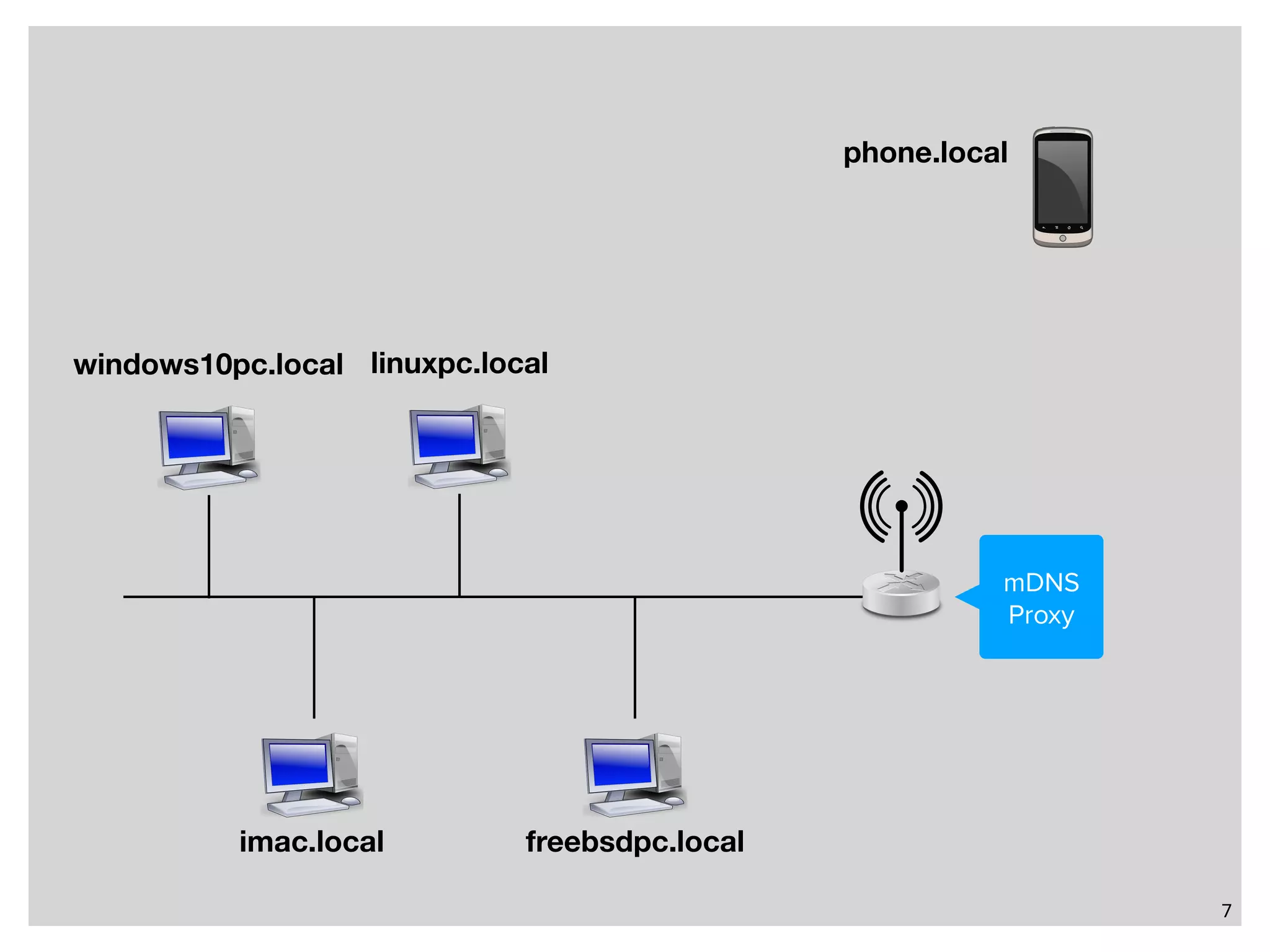
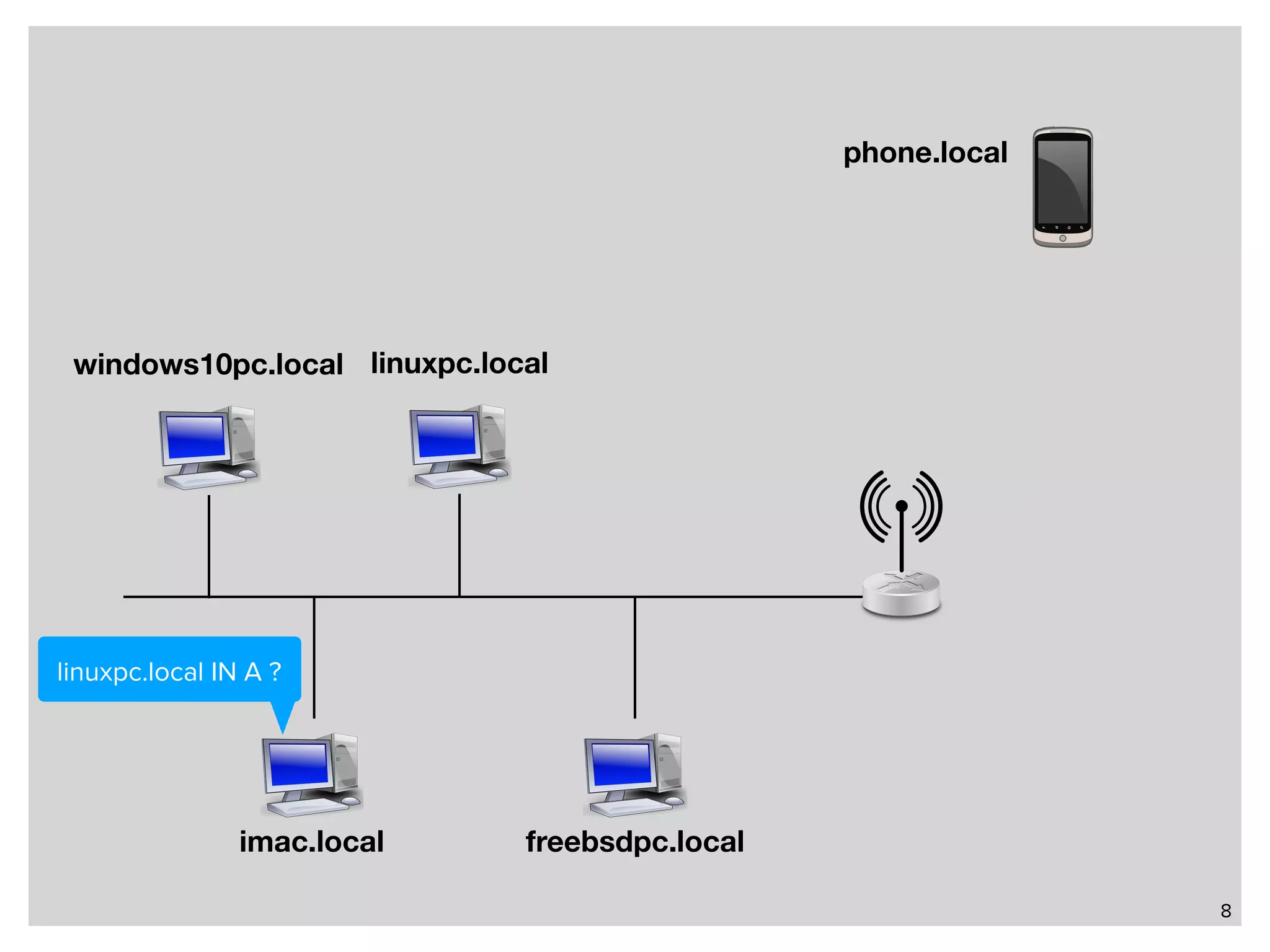
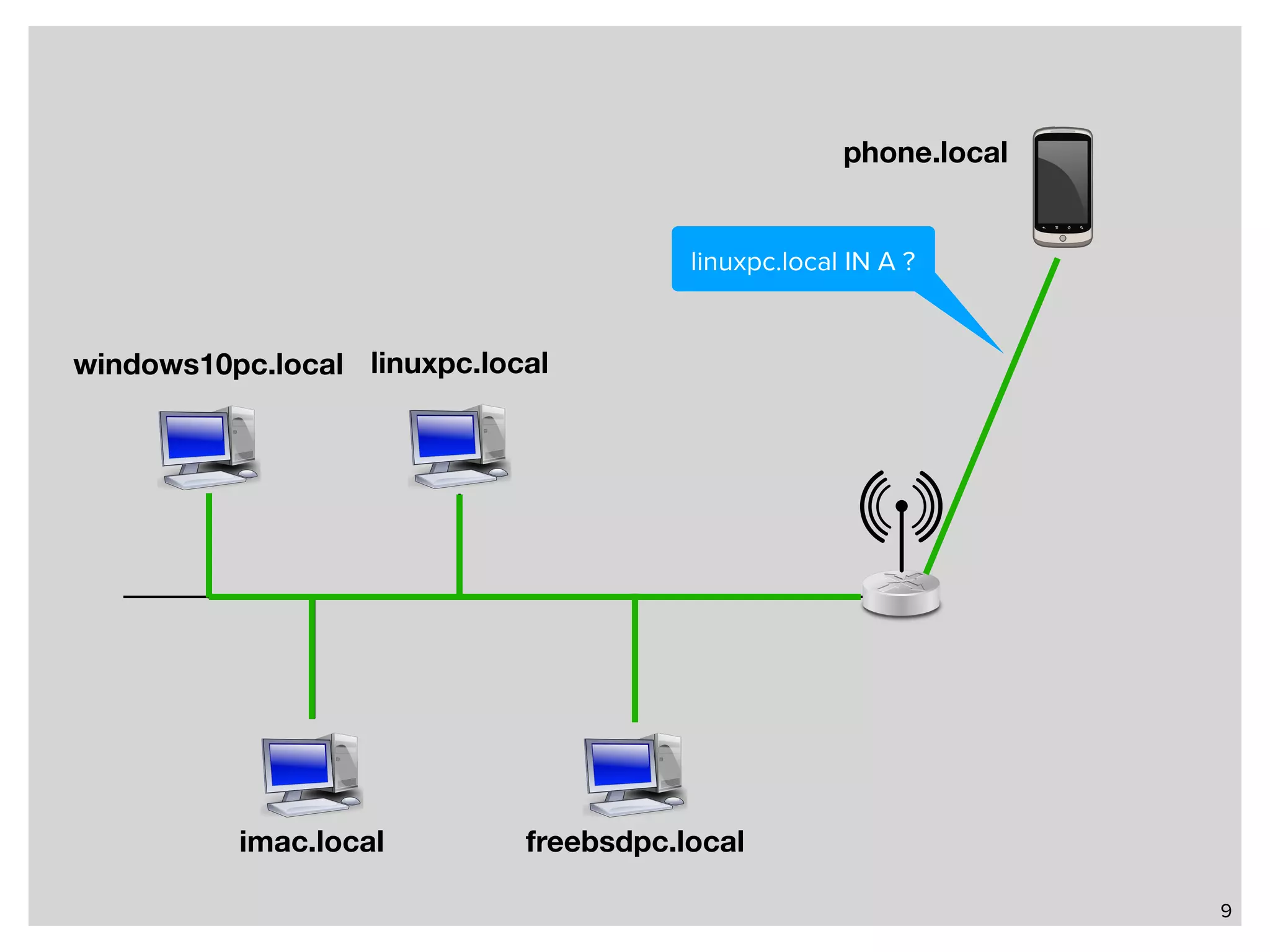
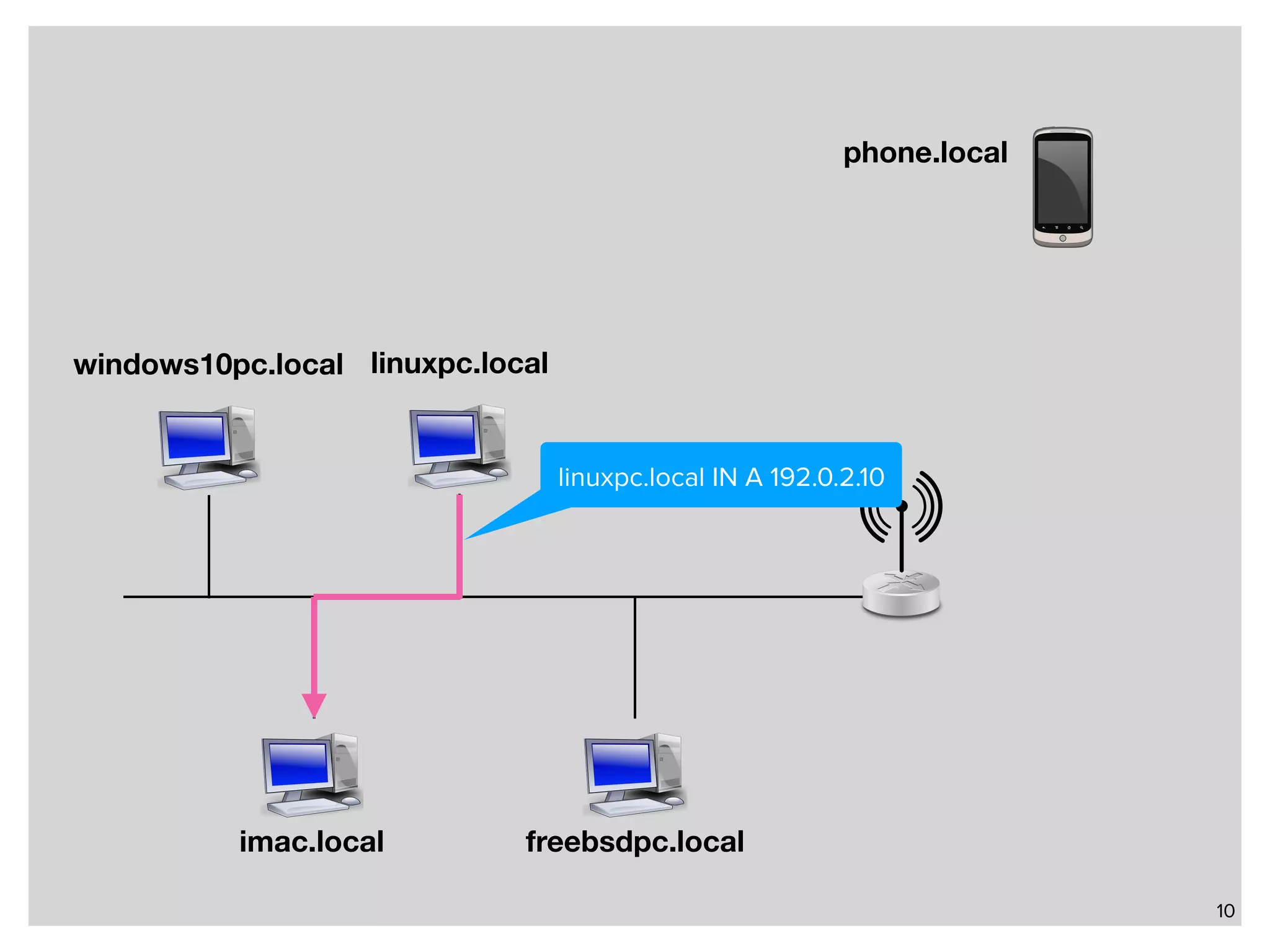
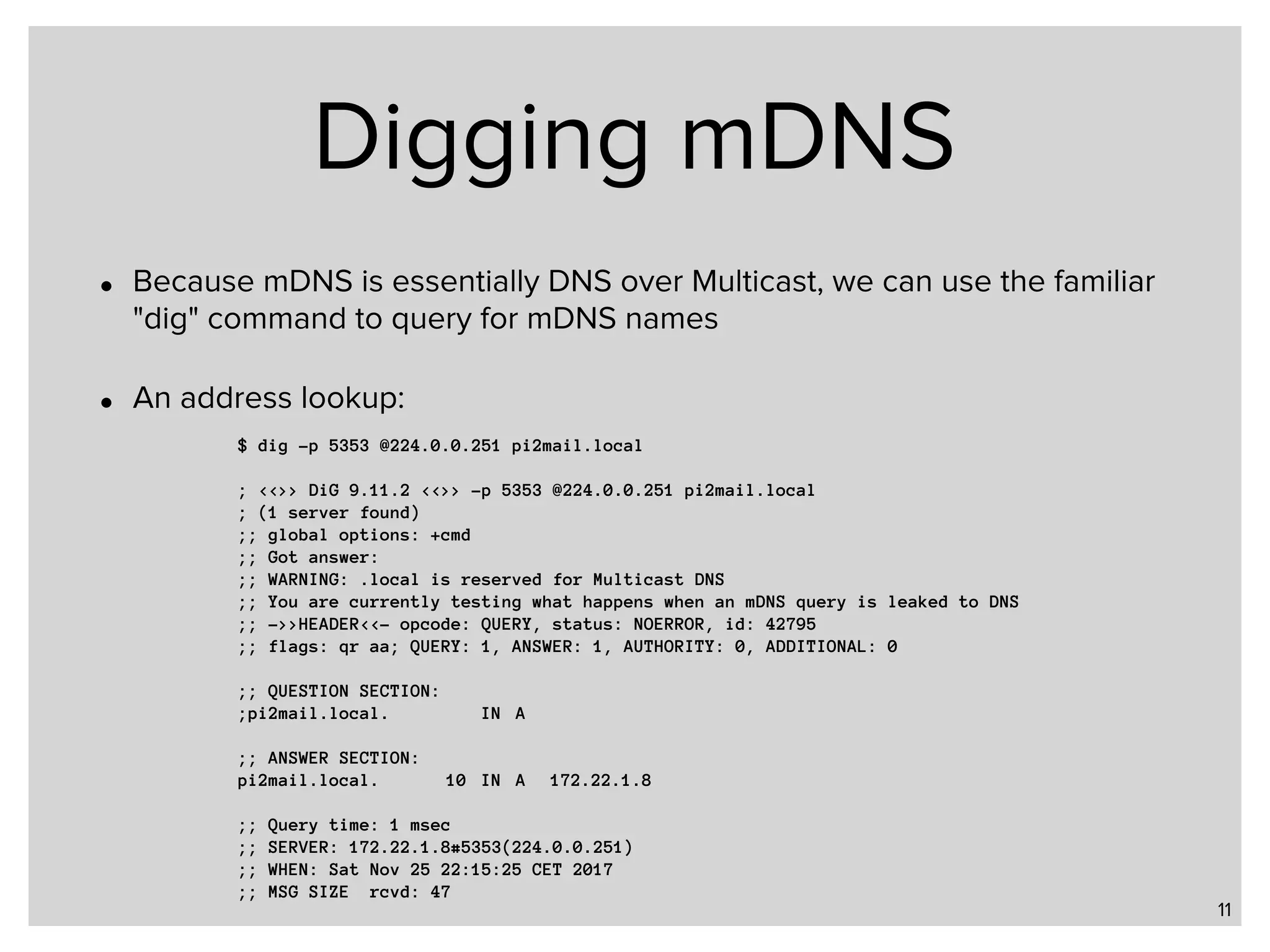
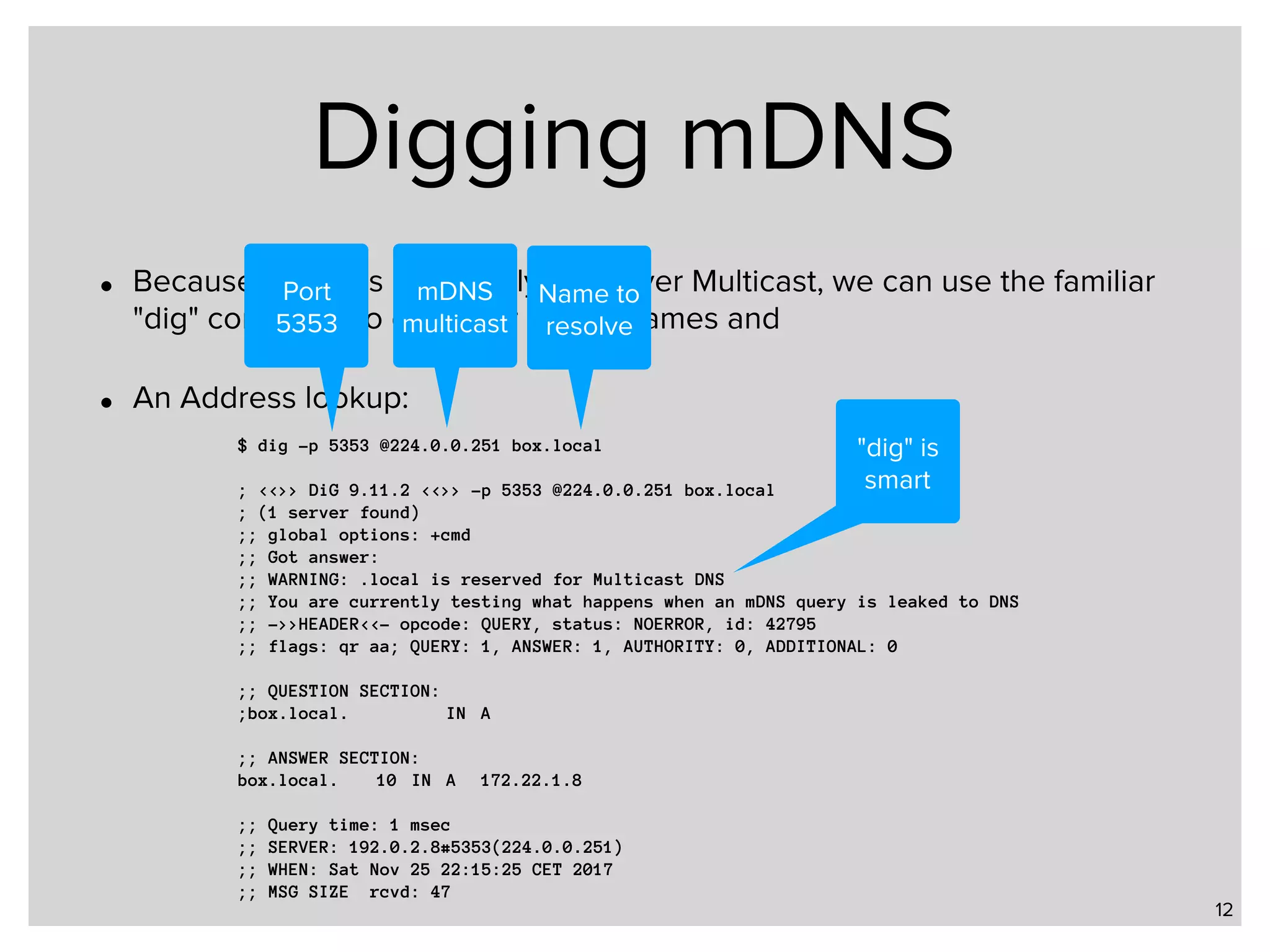
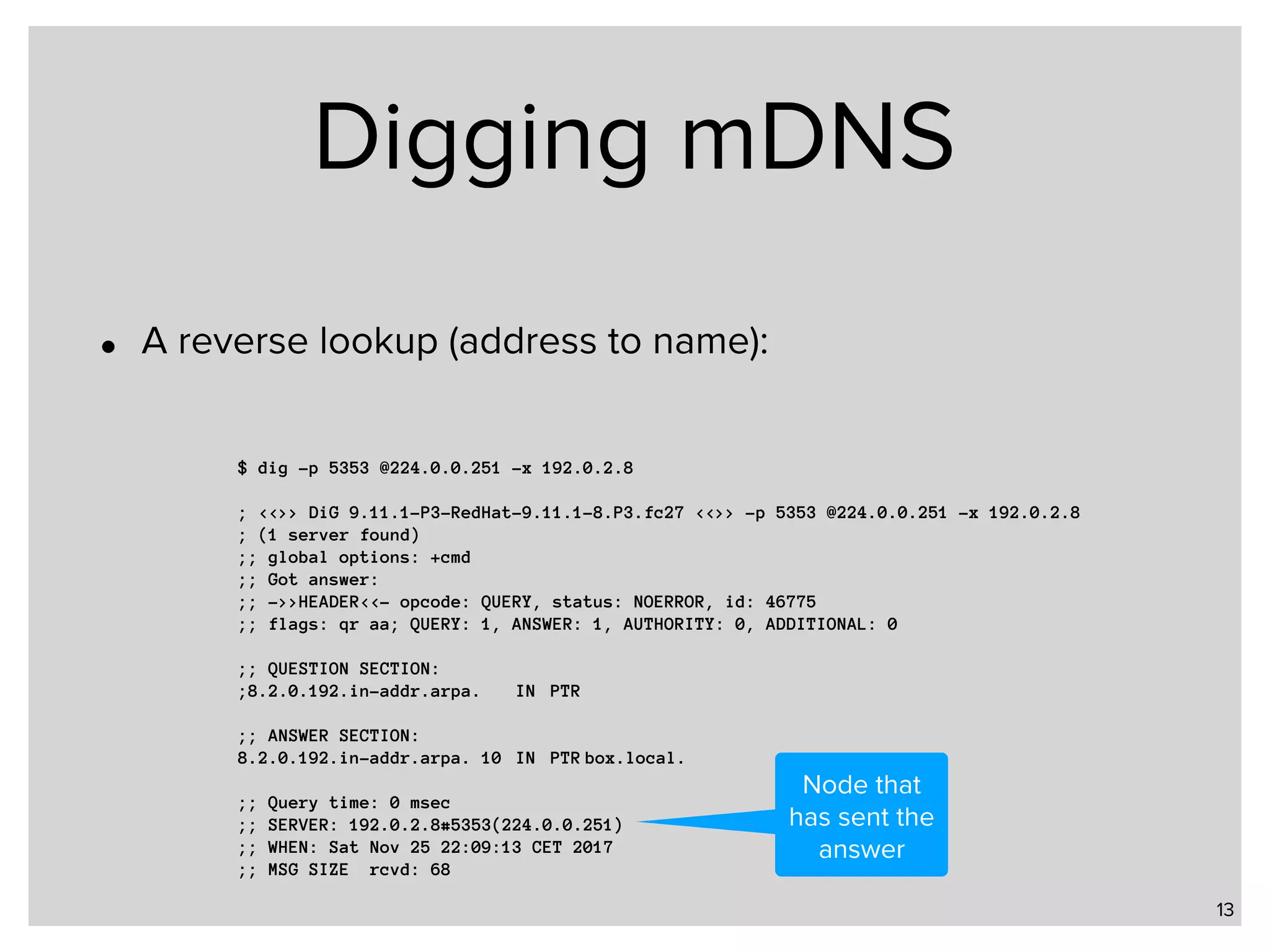
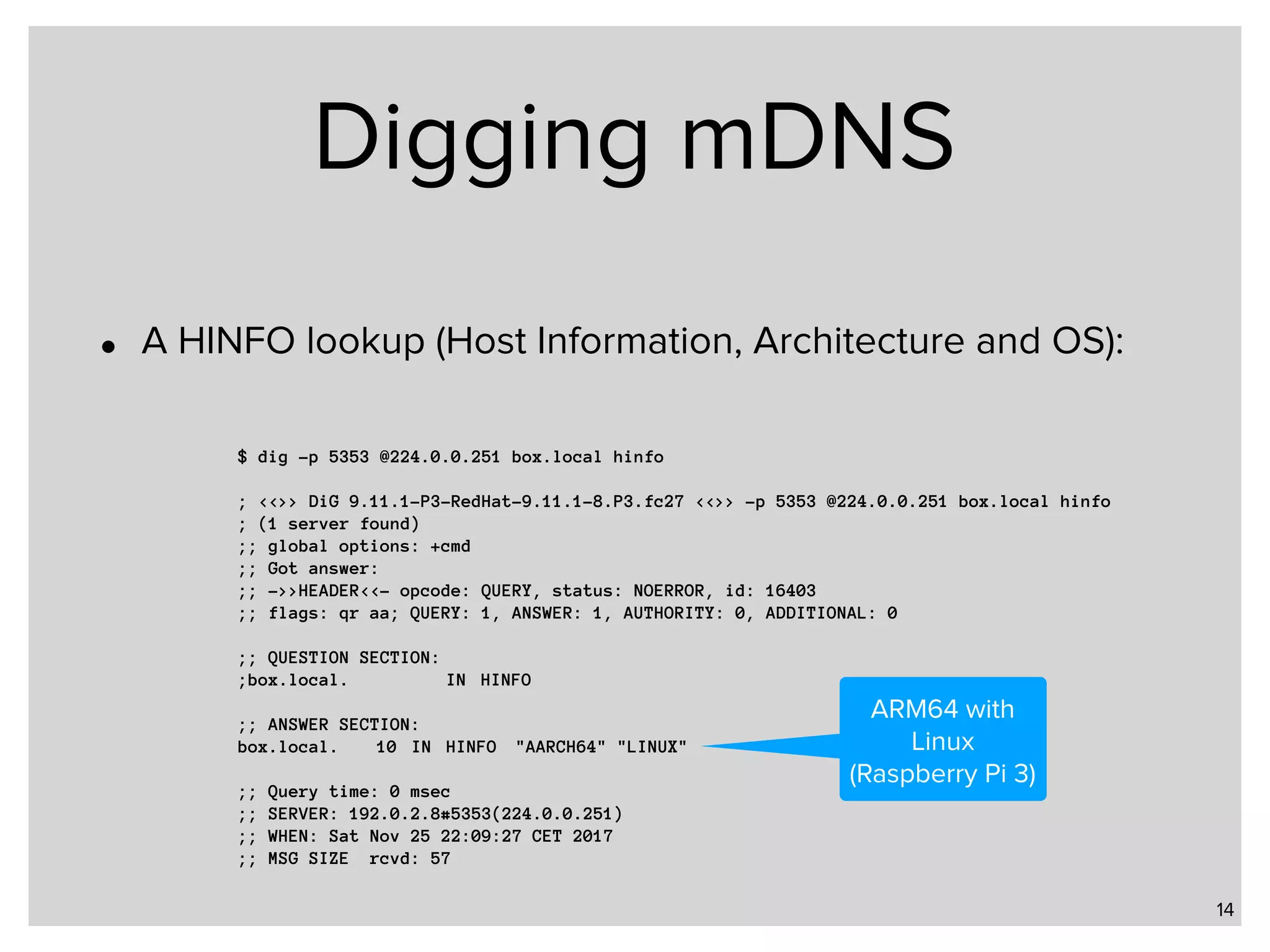

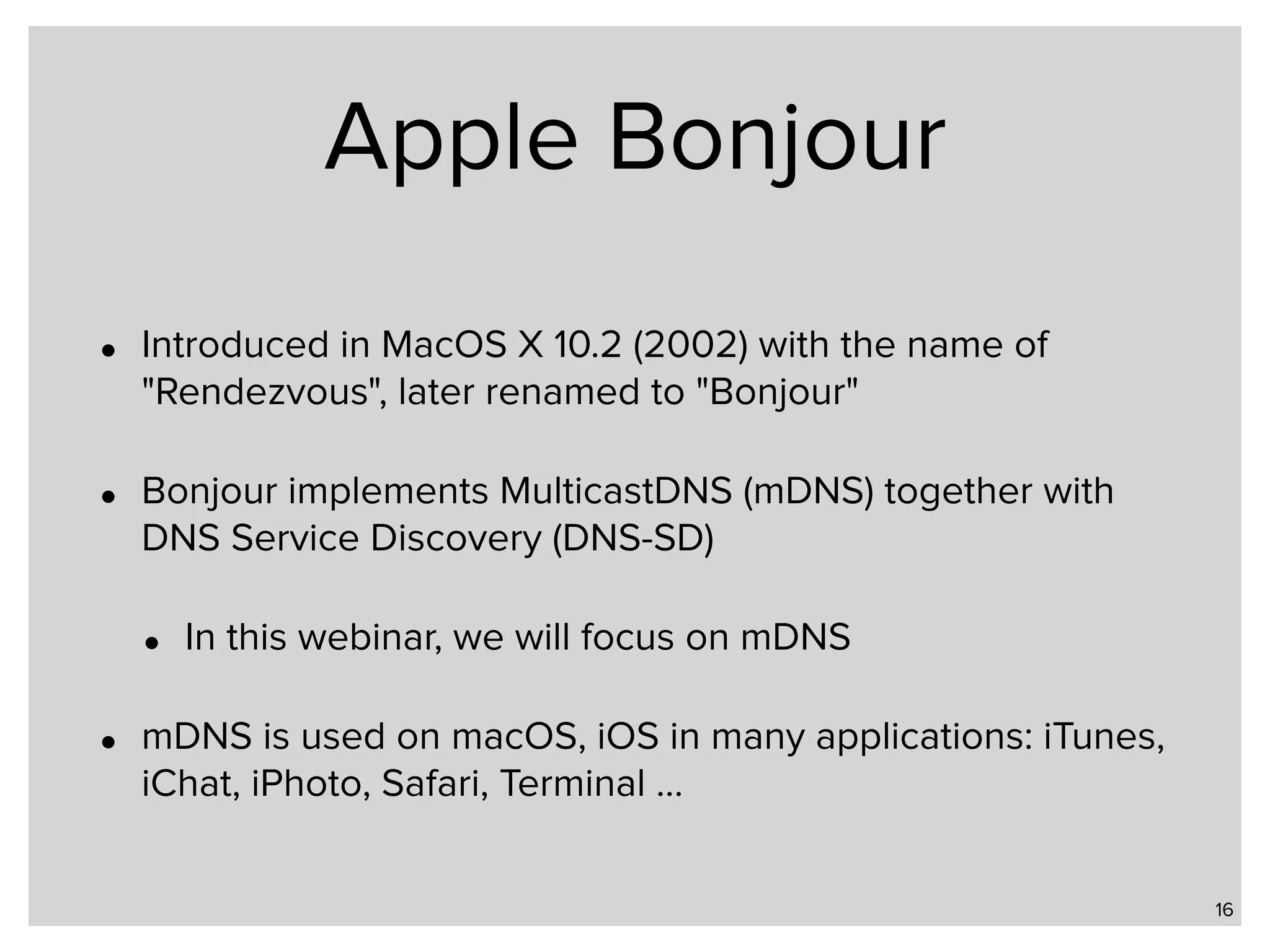
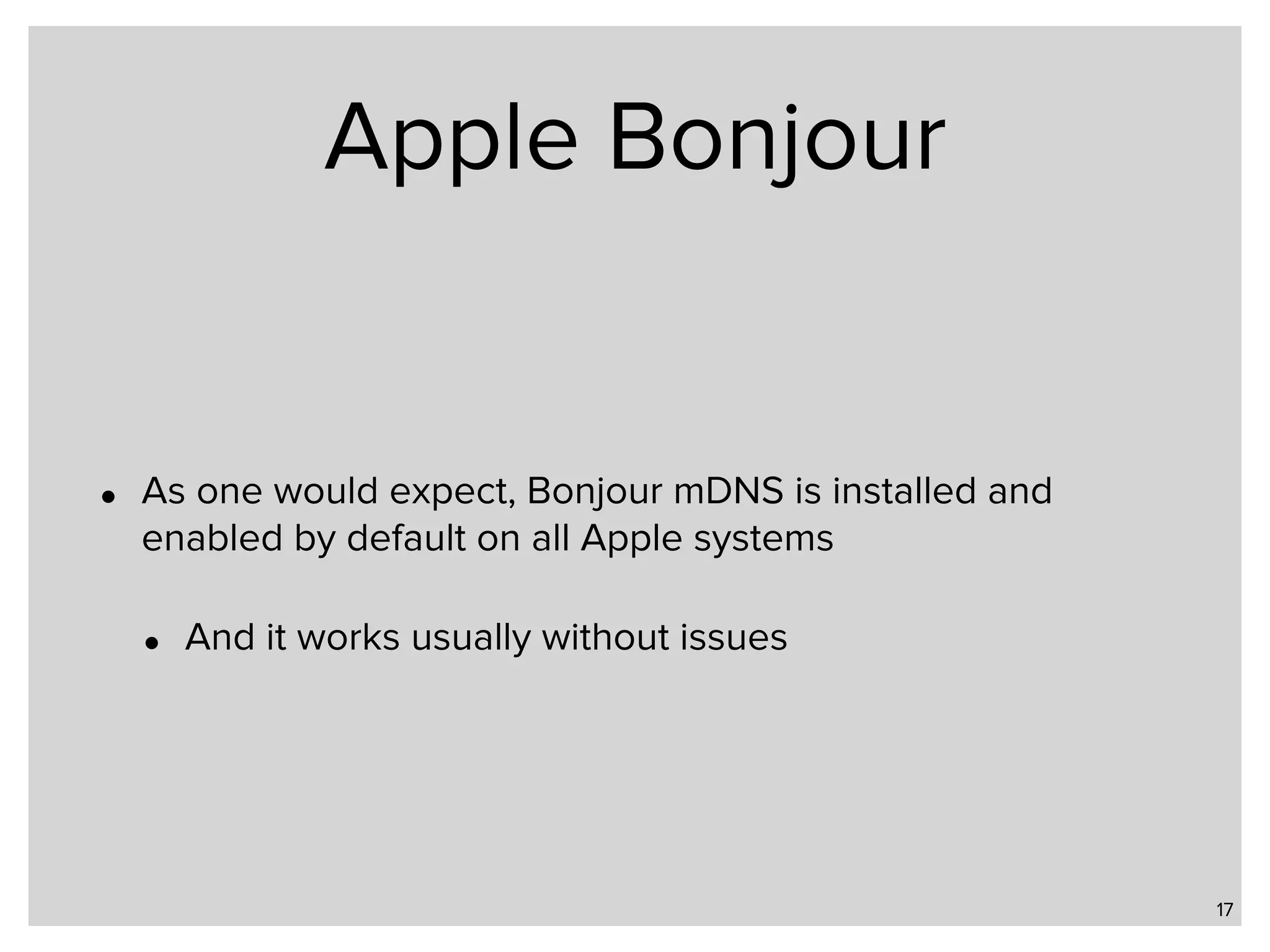
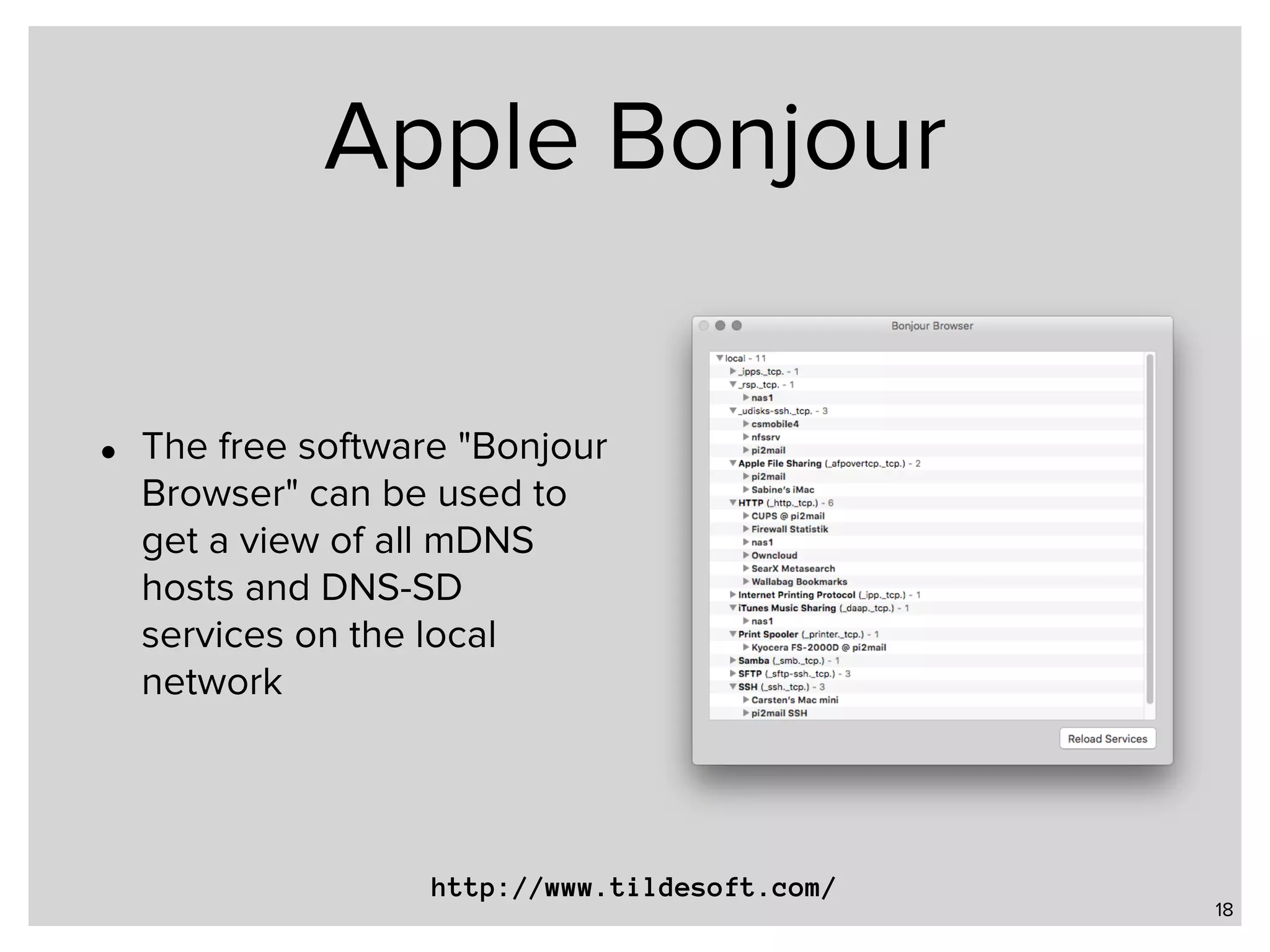
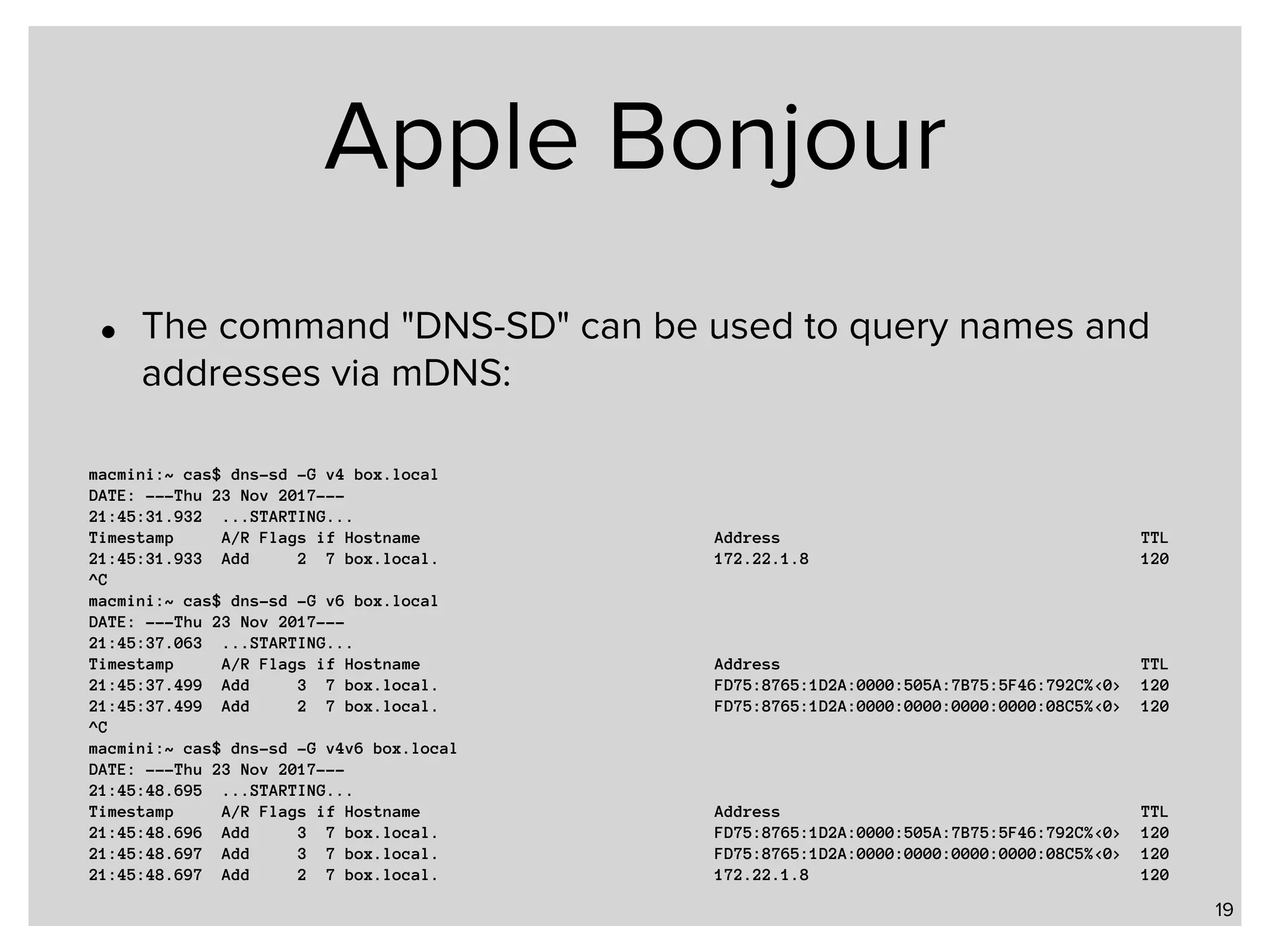
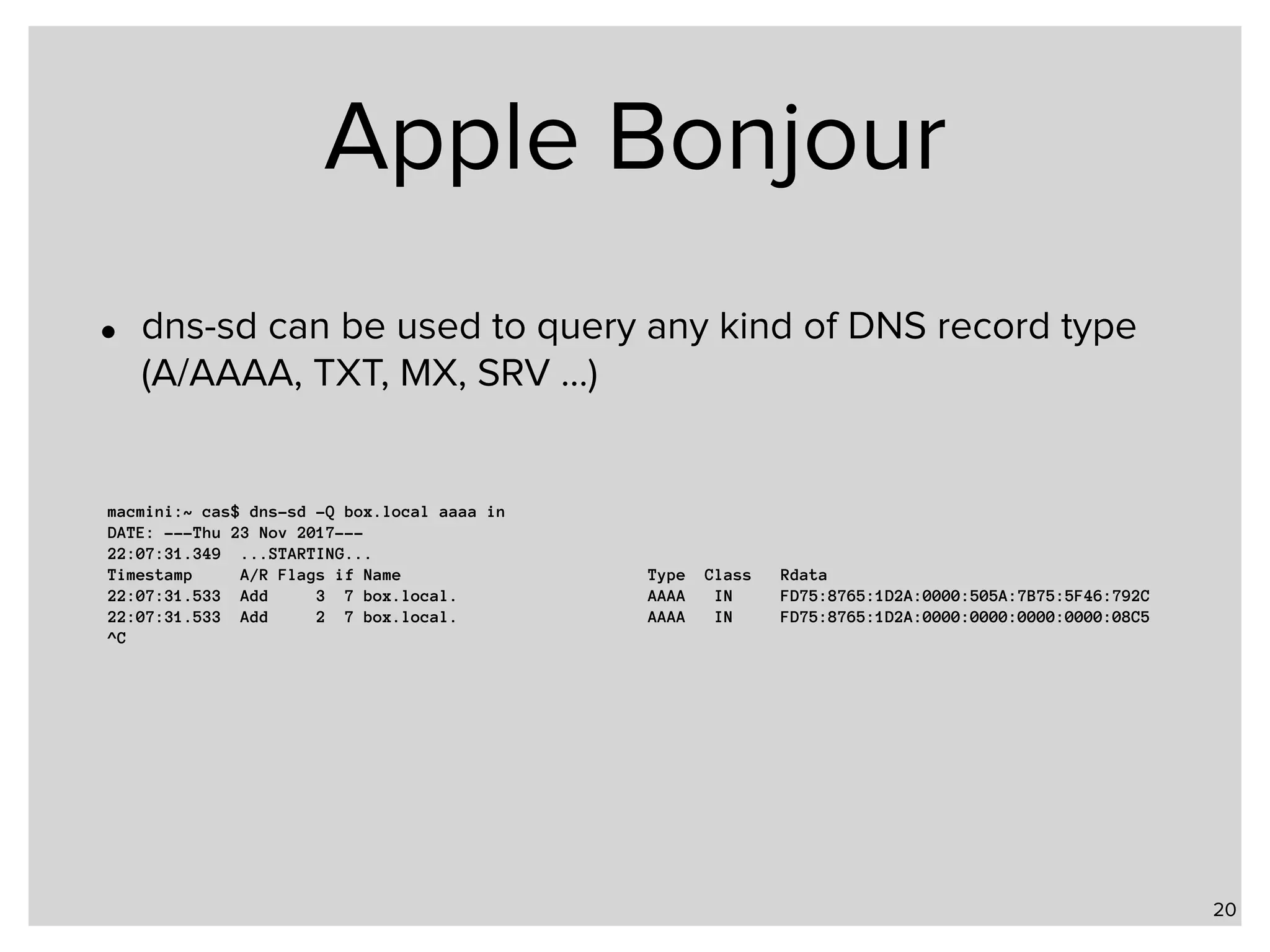
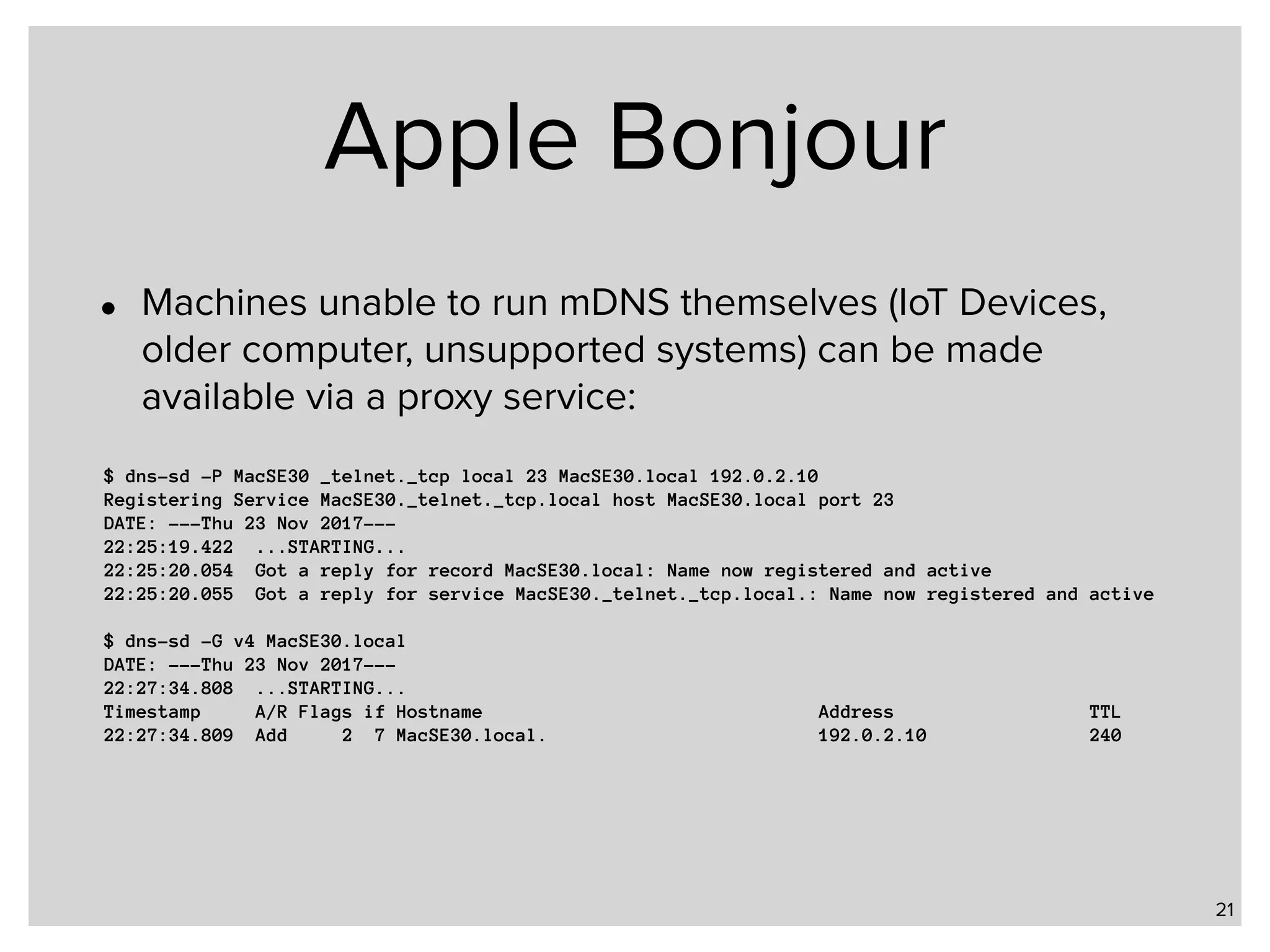
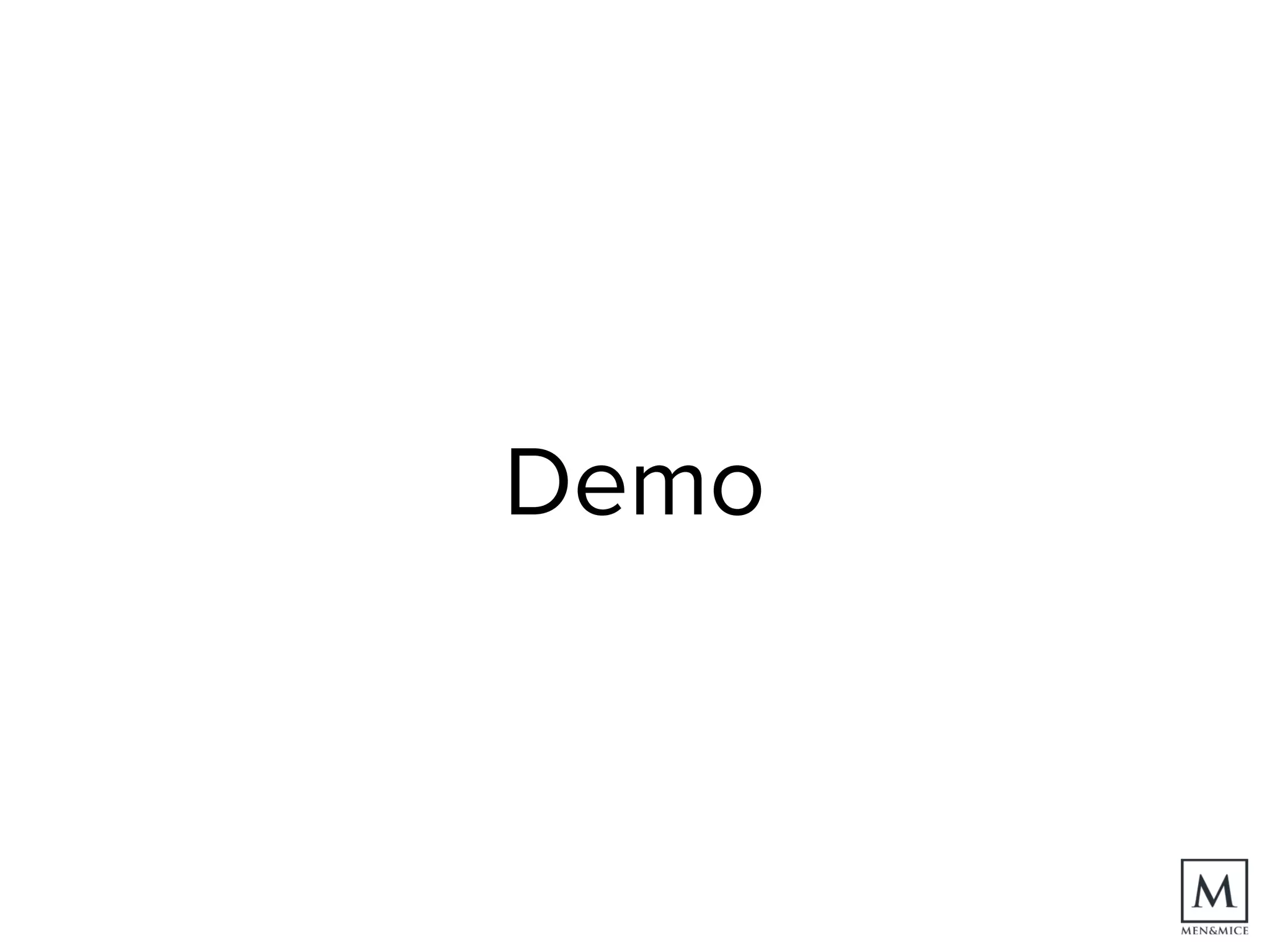
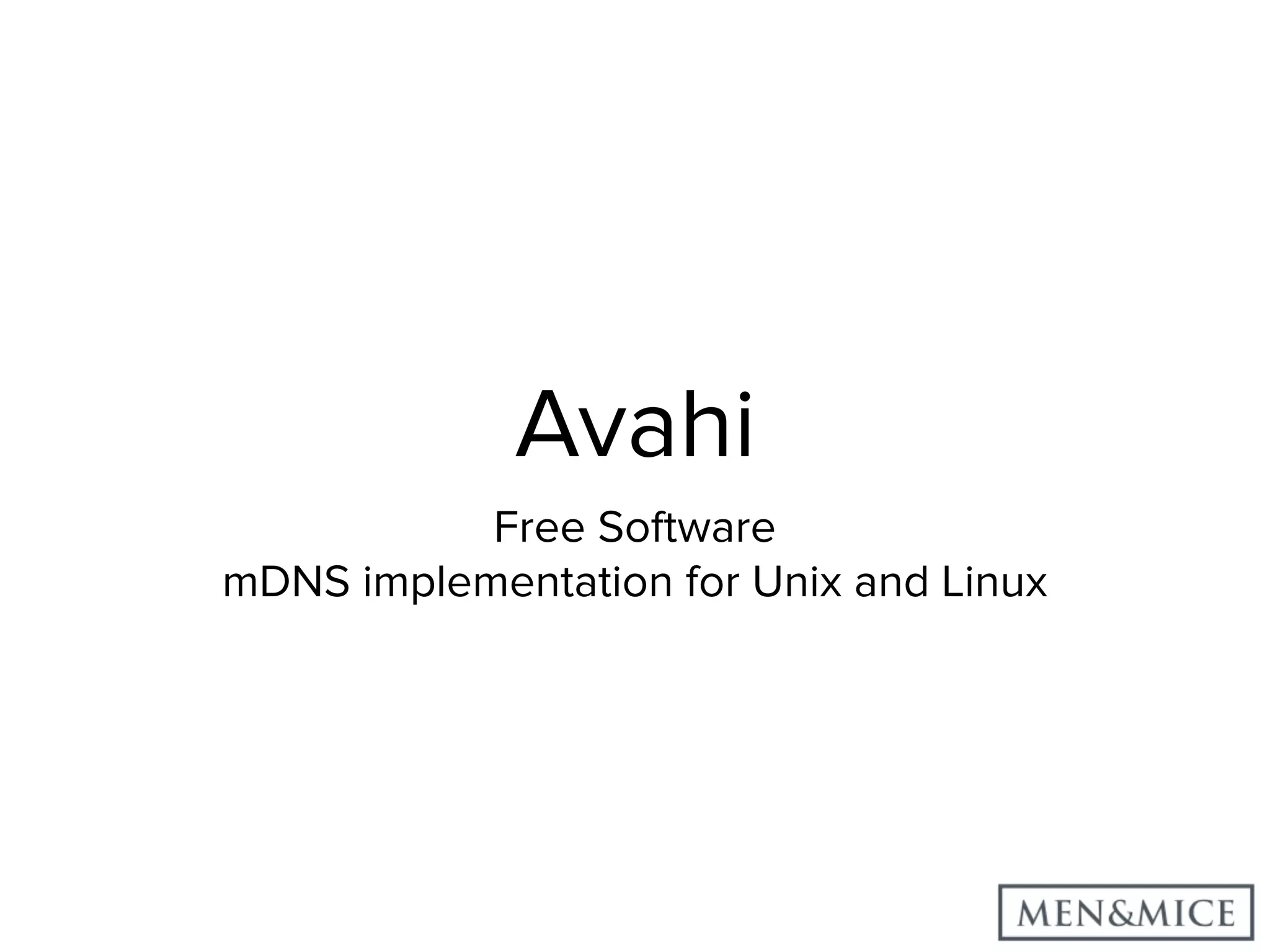
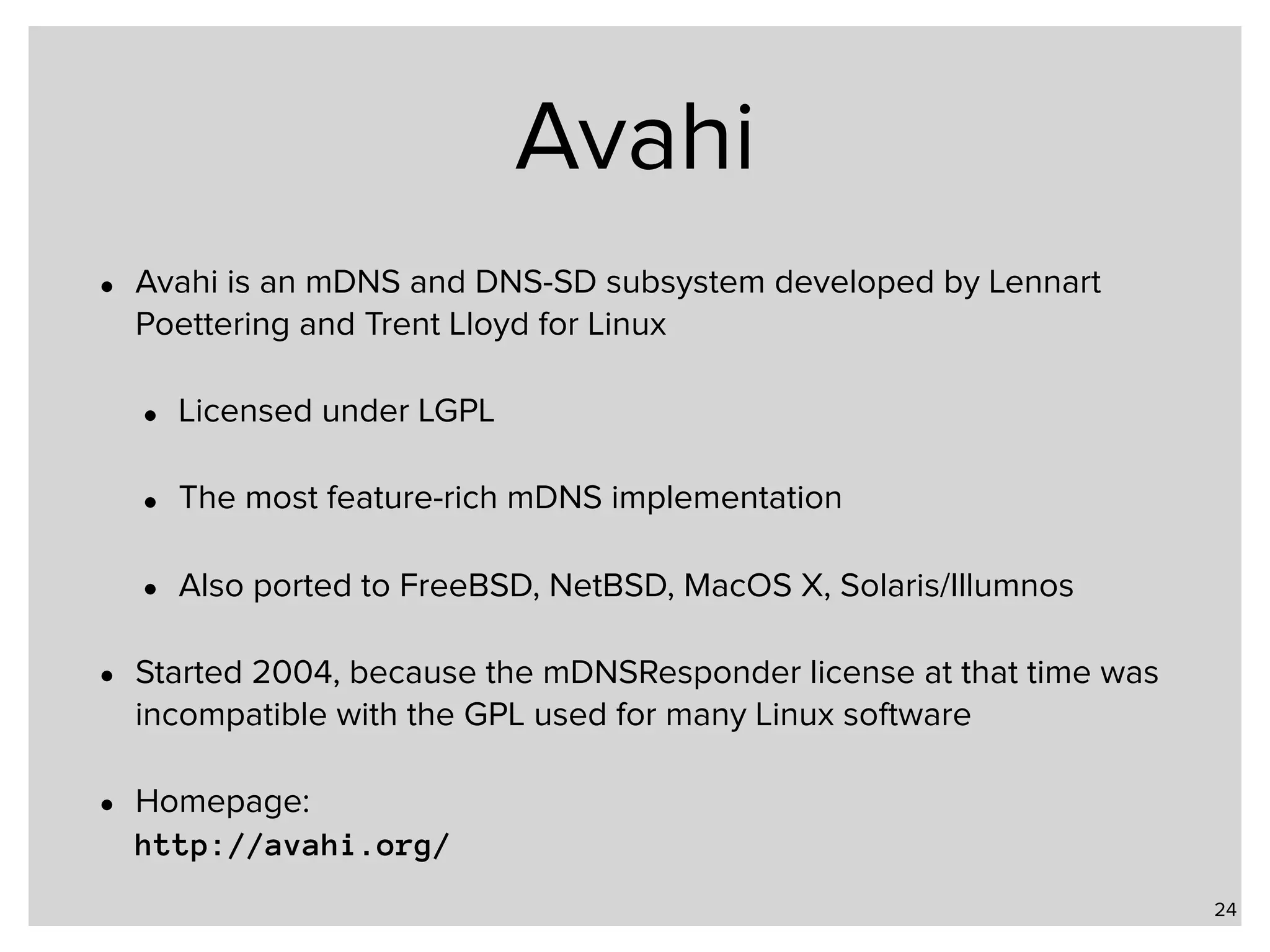
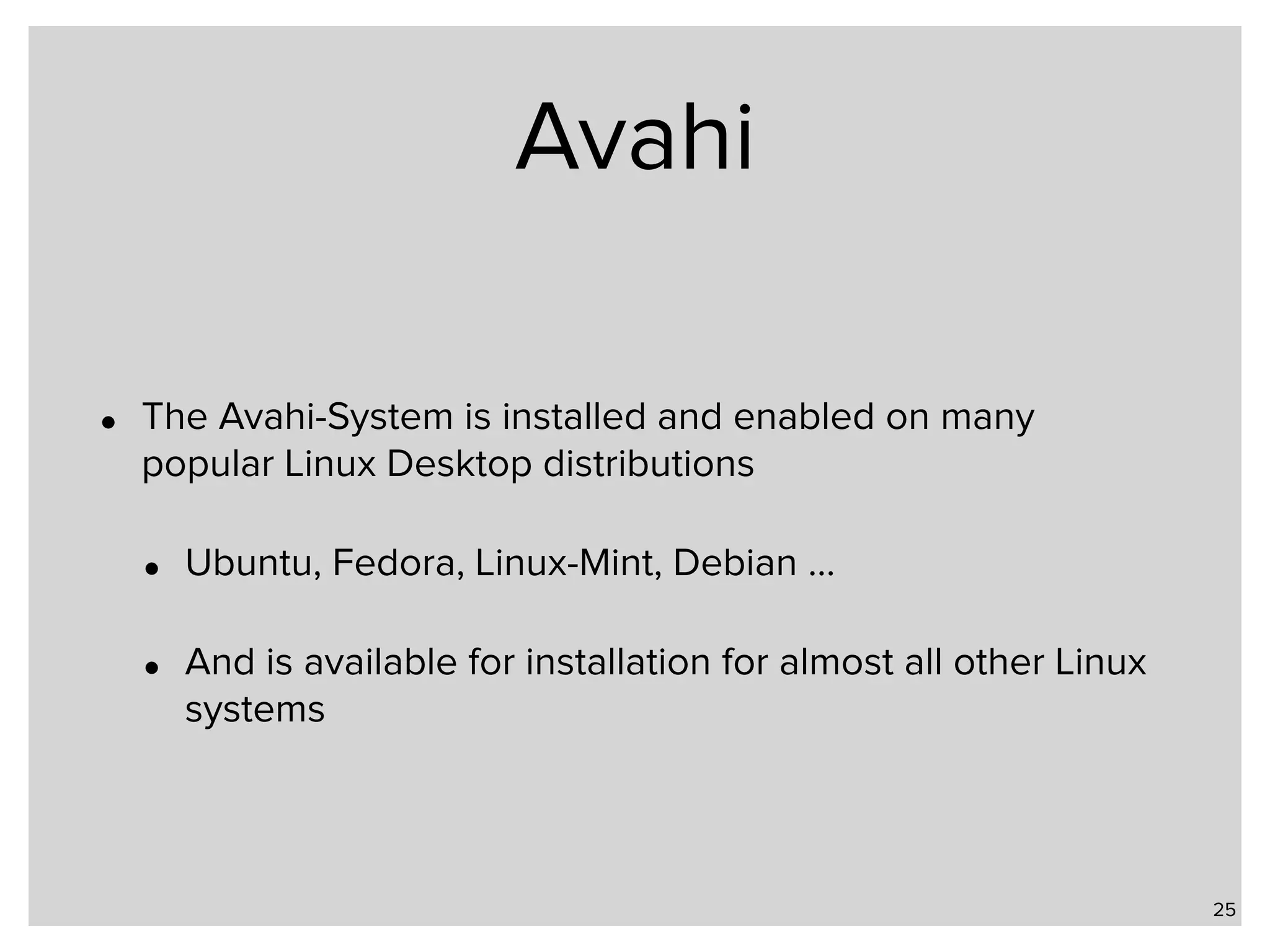
![Avahi 26 [server]
host-name=box
use-ipv4=yes
use-ipv6=yes
enable-dbus=yes
ratelimit-interval-usec=1000000
ratelimit-burst=1000 [wide-area]
enable-wide-area=yes [publish]
publish-hinfo=yes
publish-workstation=yes
publish-dns-servers=192.0.2.53 192.0.2.153 • Example configuration file for avahi-daemon in
/etc/avahi/avahi-daemon.conf Name to be published Publish HINFO- Record and Workstation Service](https://image.slidesharecdn.com/part3alternative-name-resolution-in-unix-networks-171205135505/75/Part-3-Local-Name-Resolution-in-Linux-FreeBSD-and-macOS-iOS-26-2048.jpg)
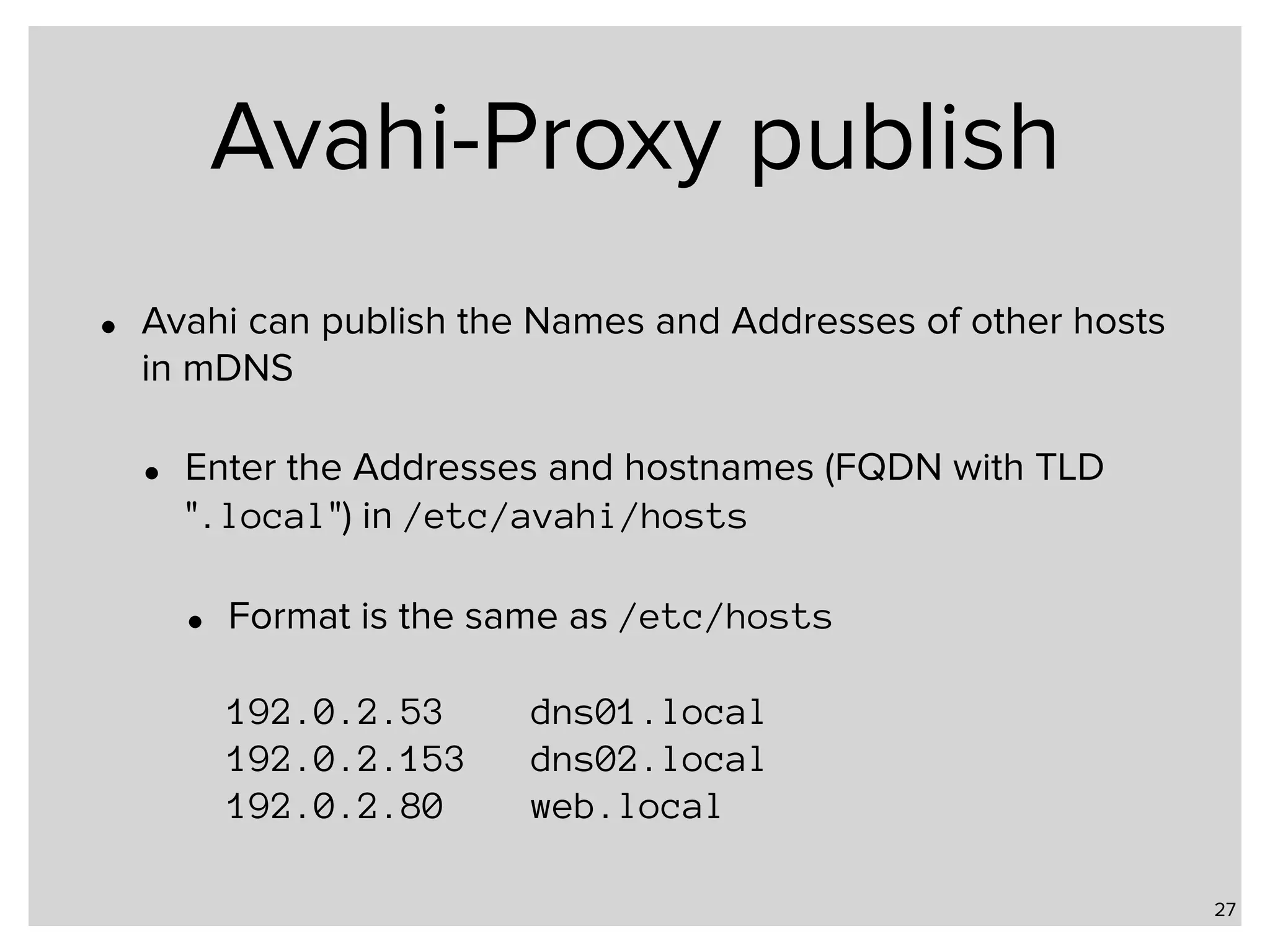
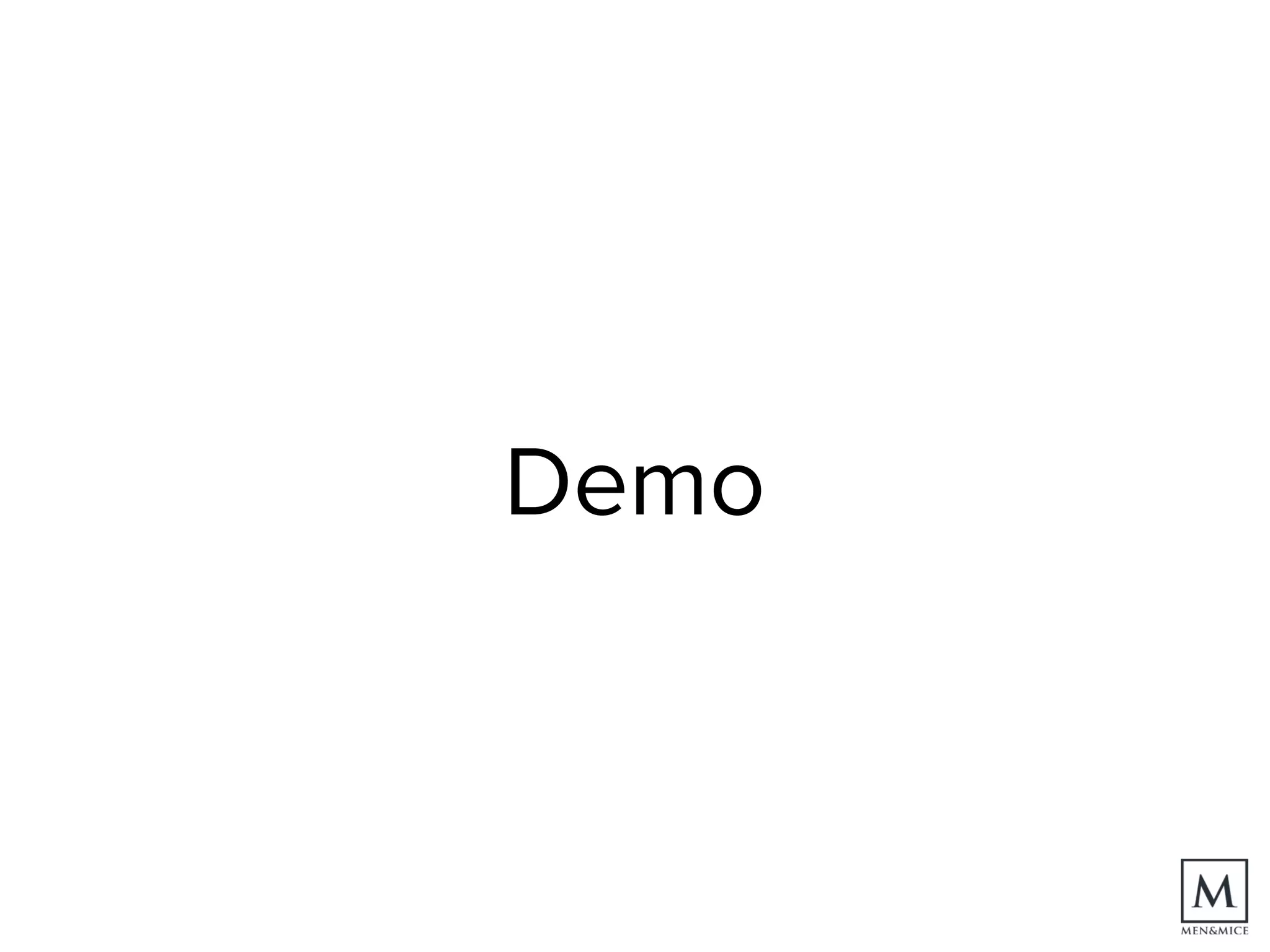
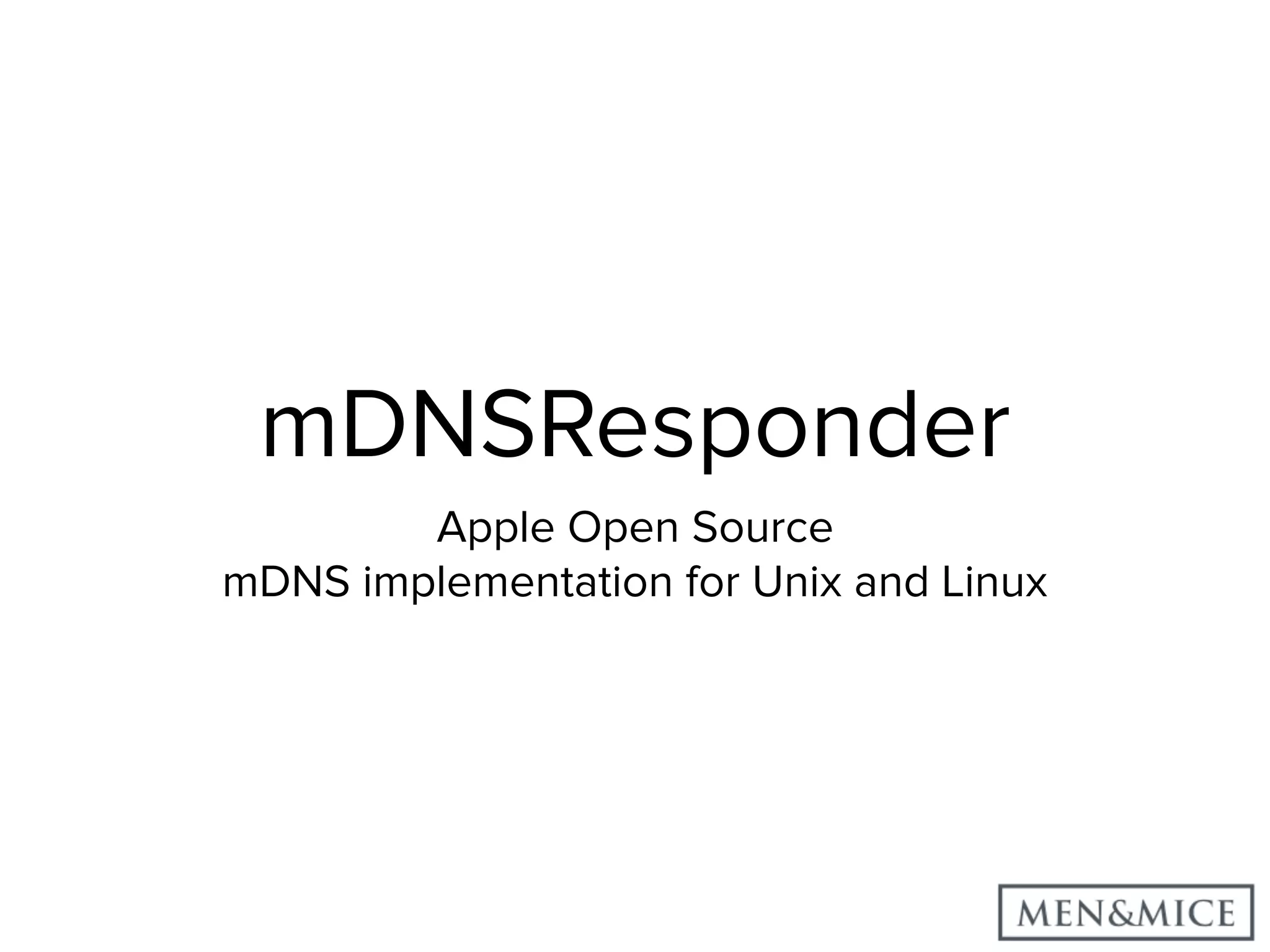
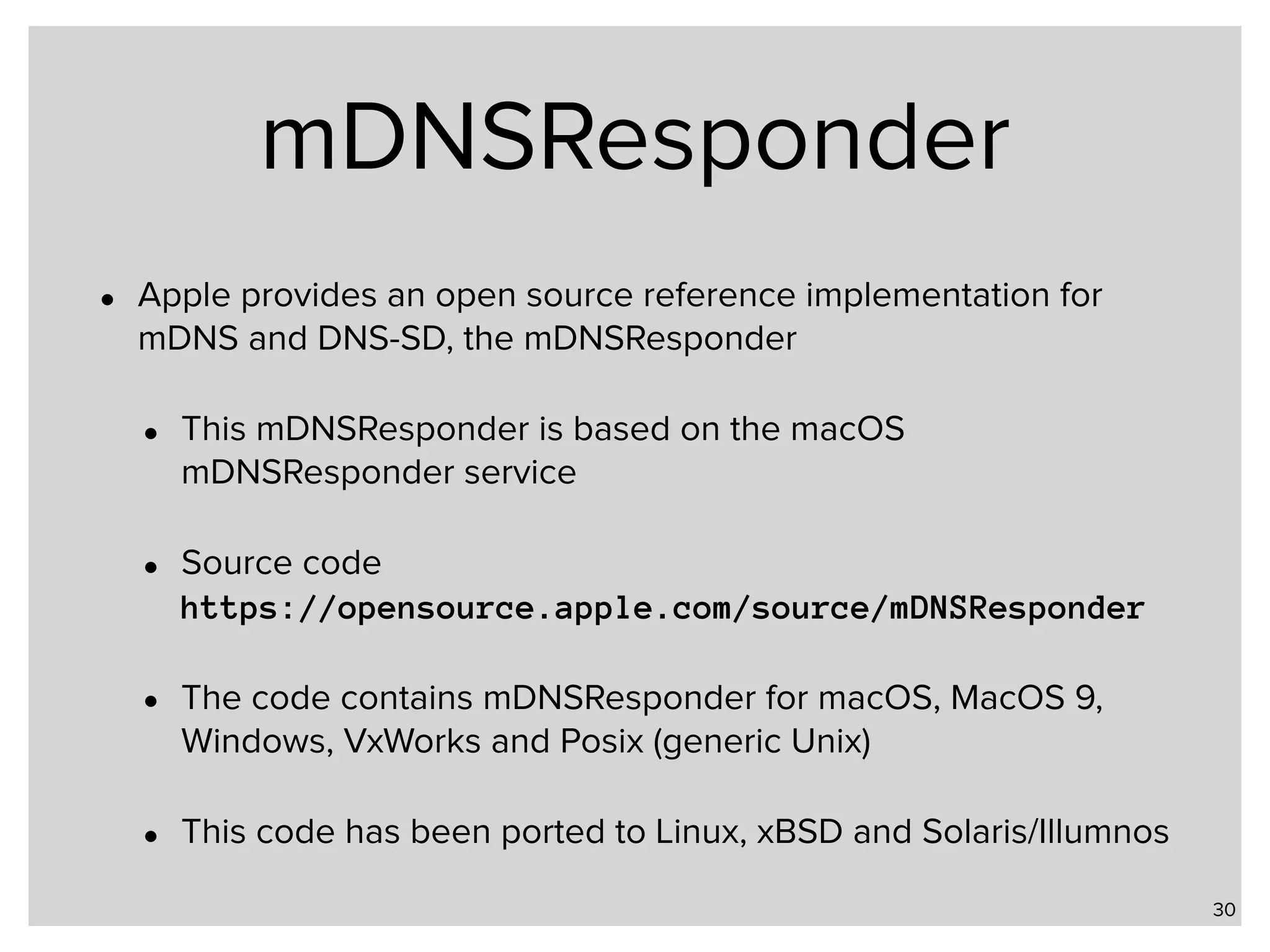
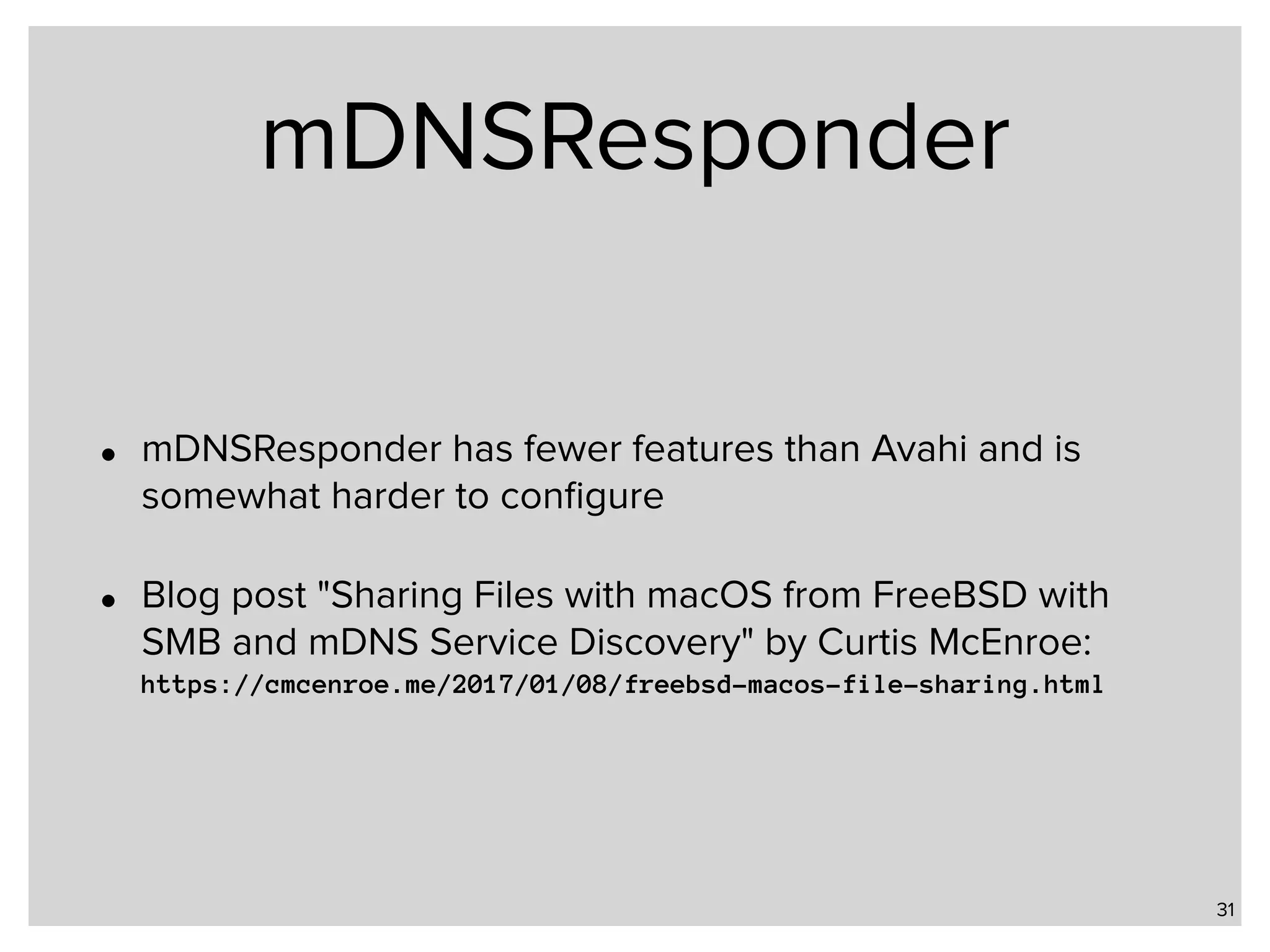
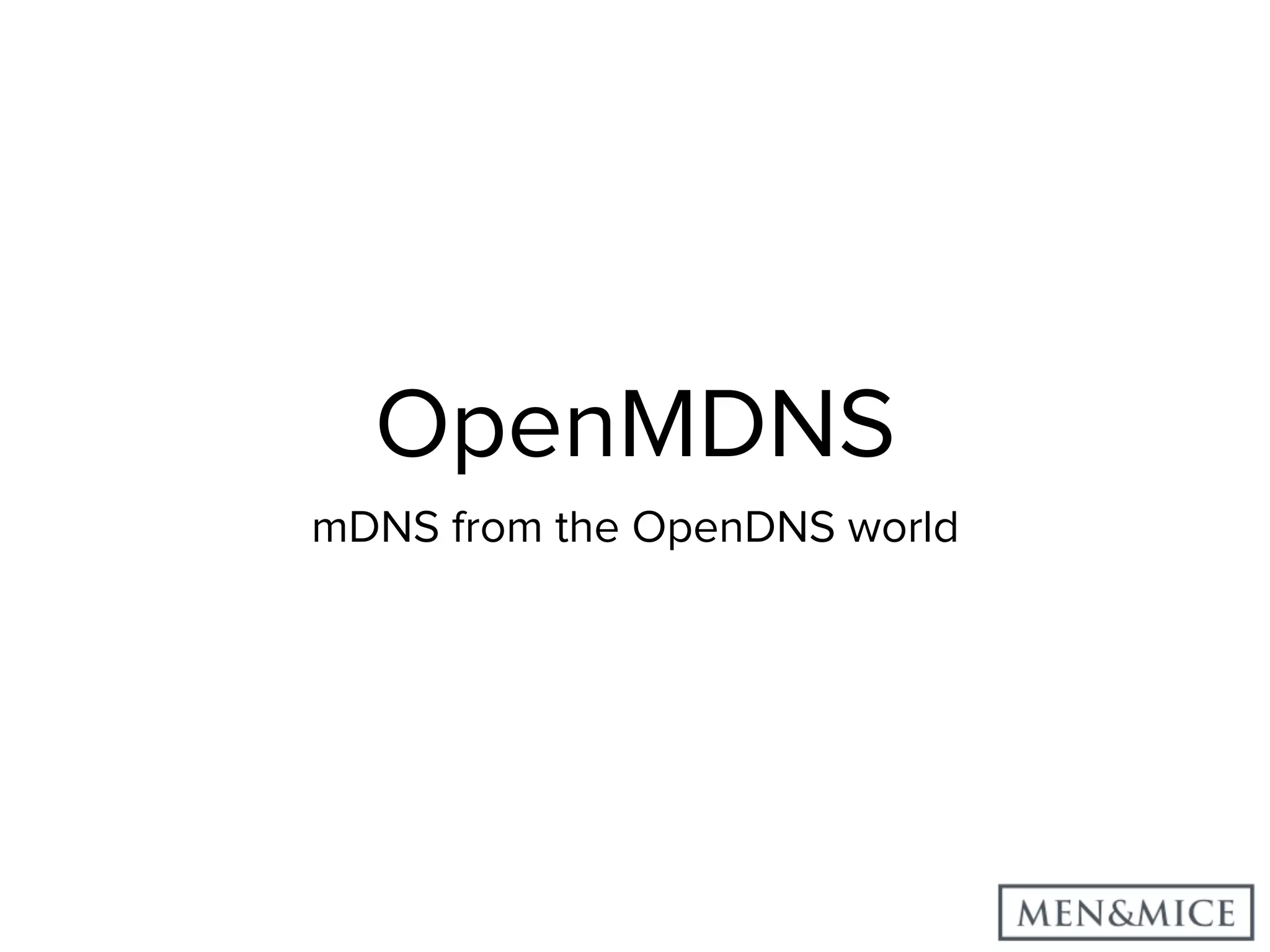
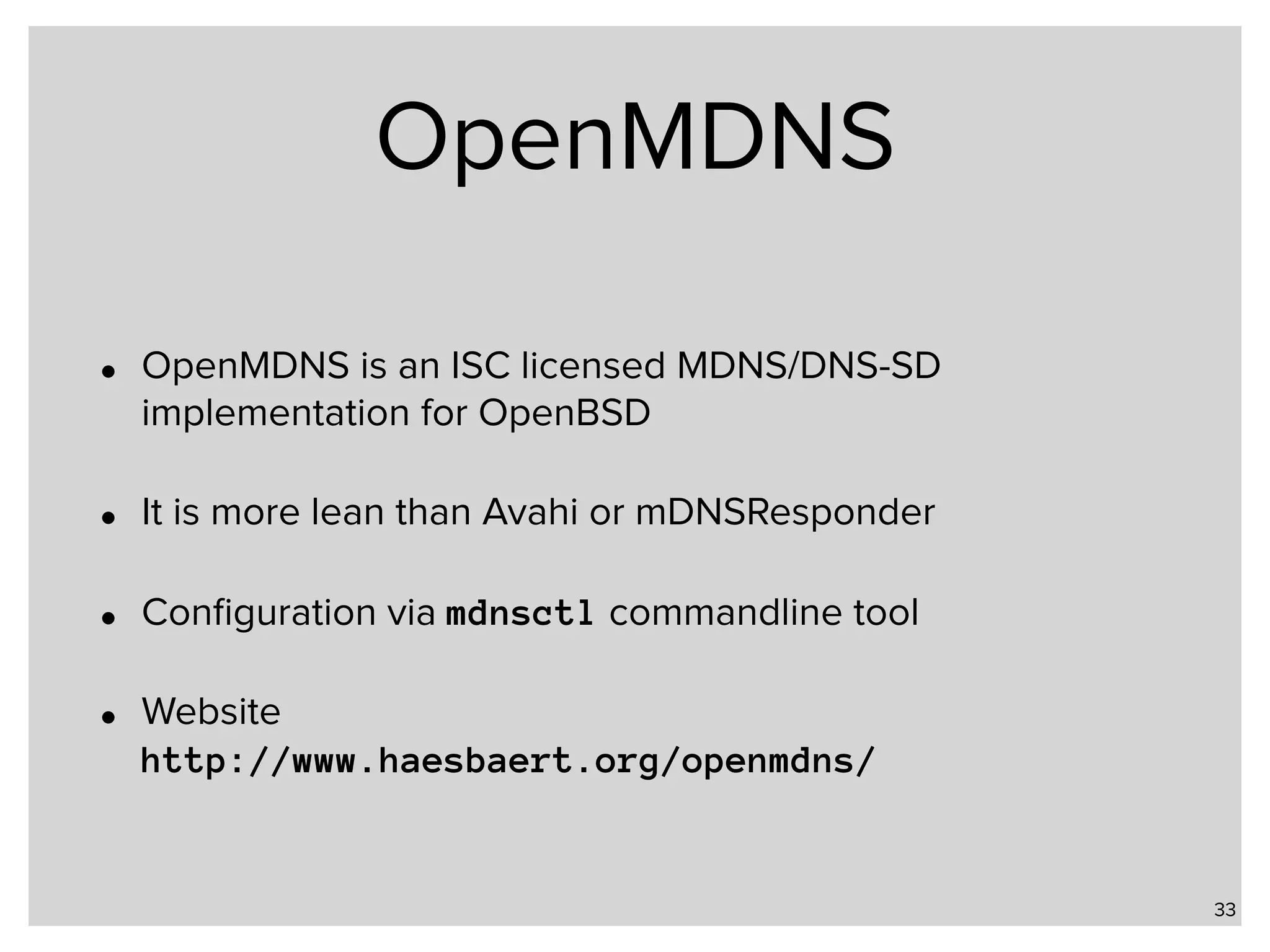
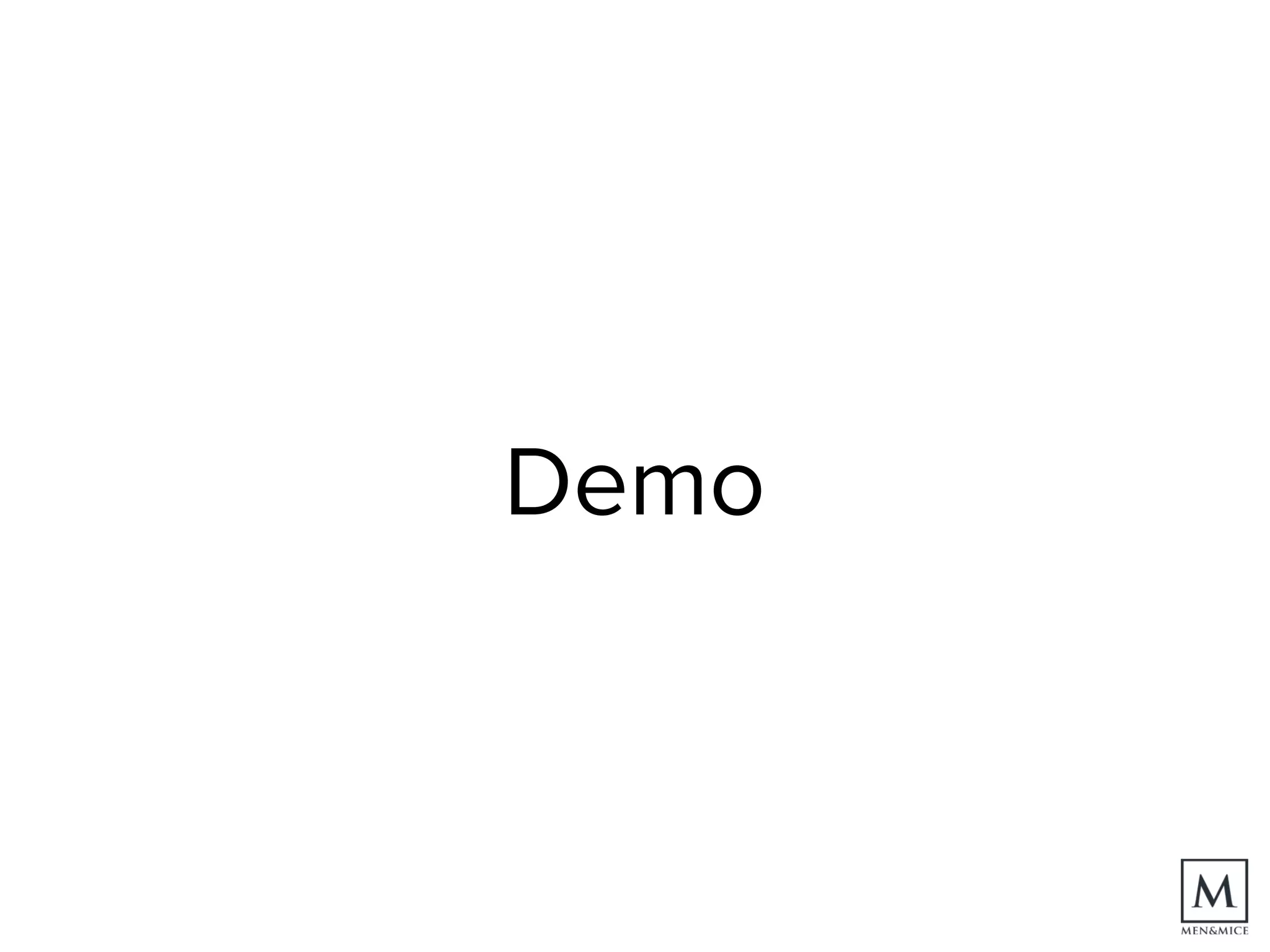
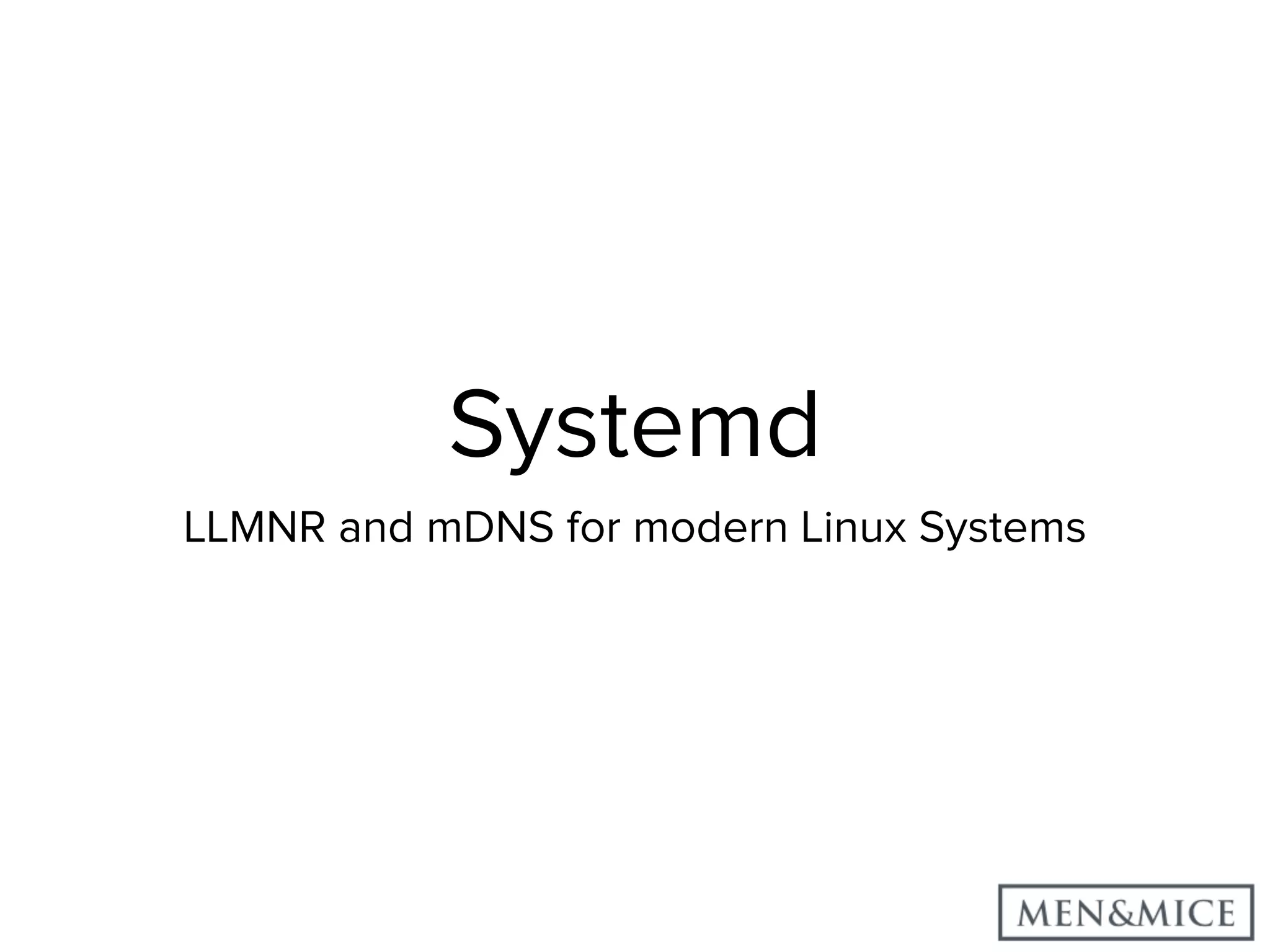
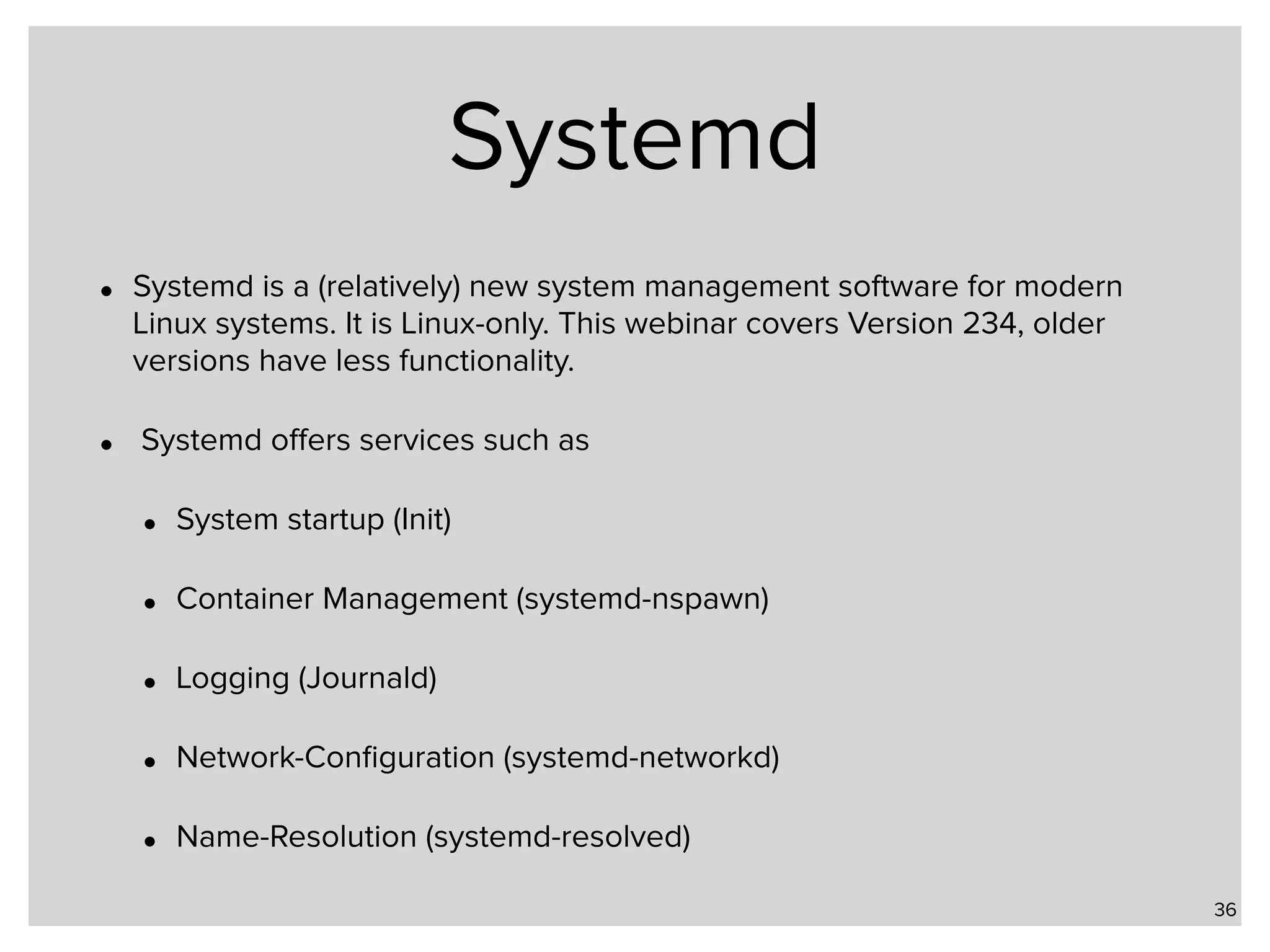
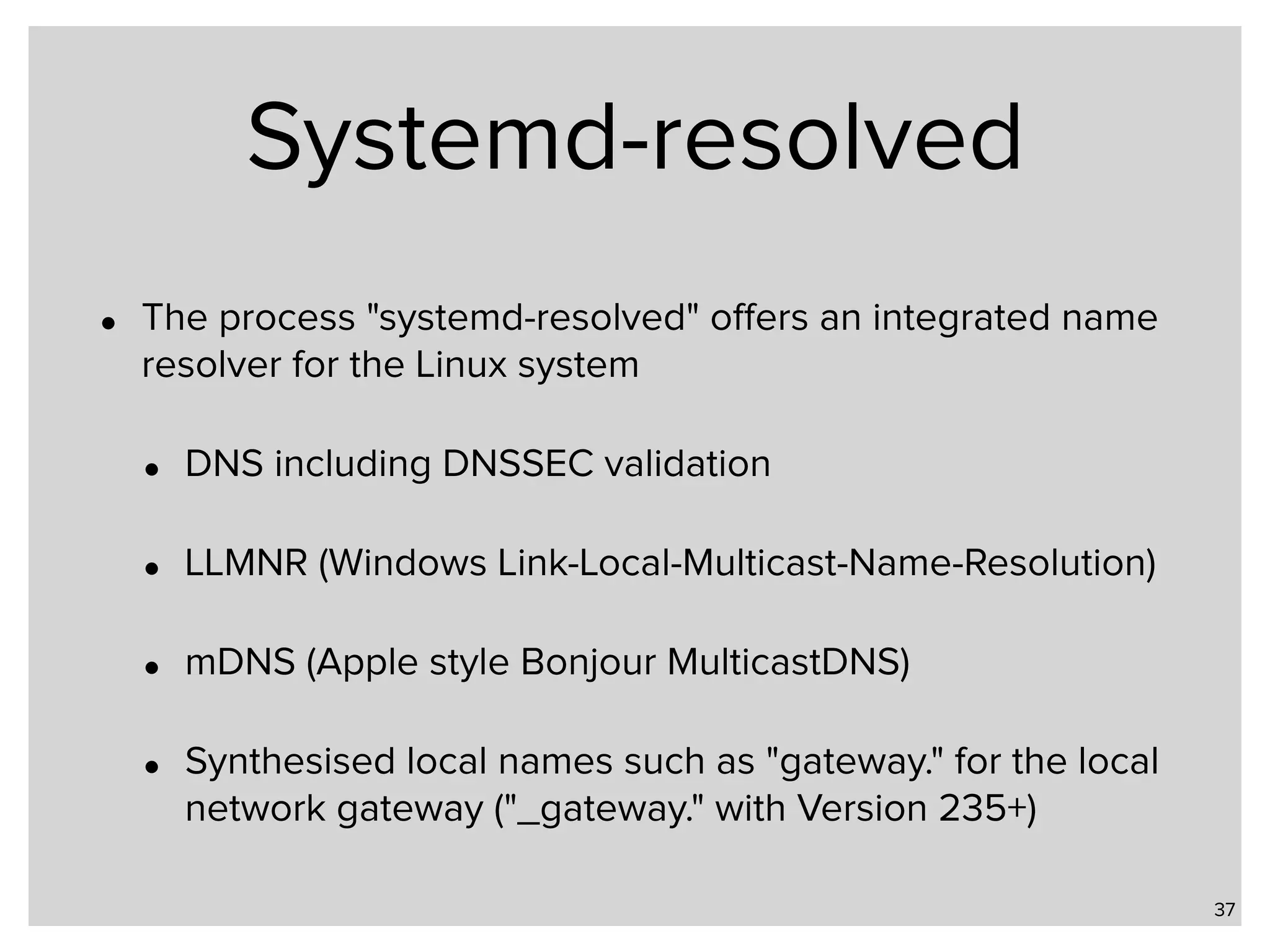
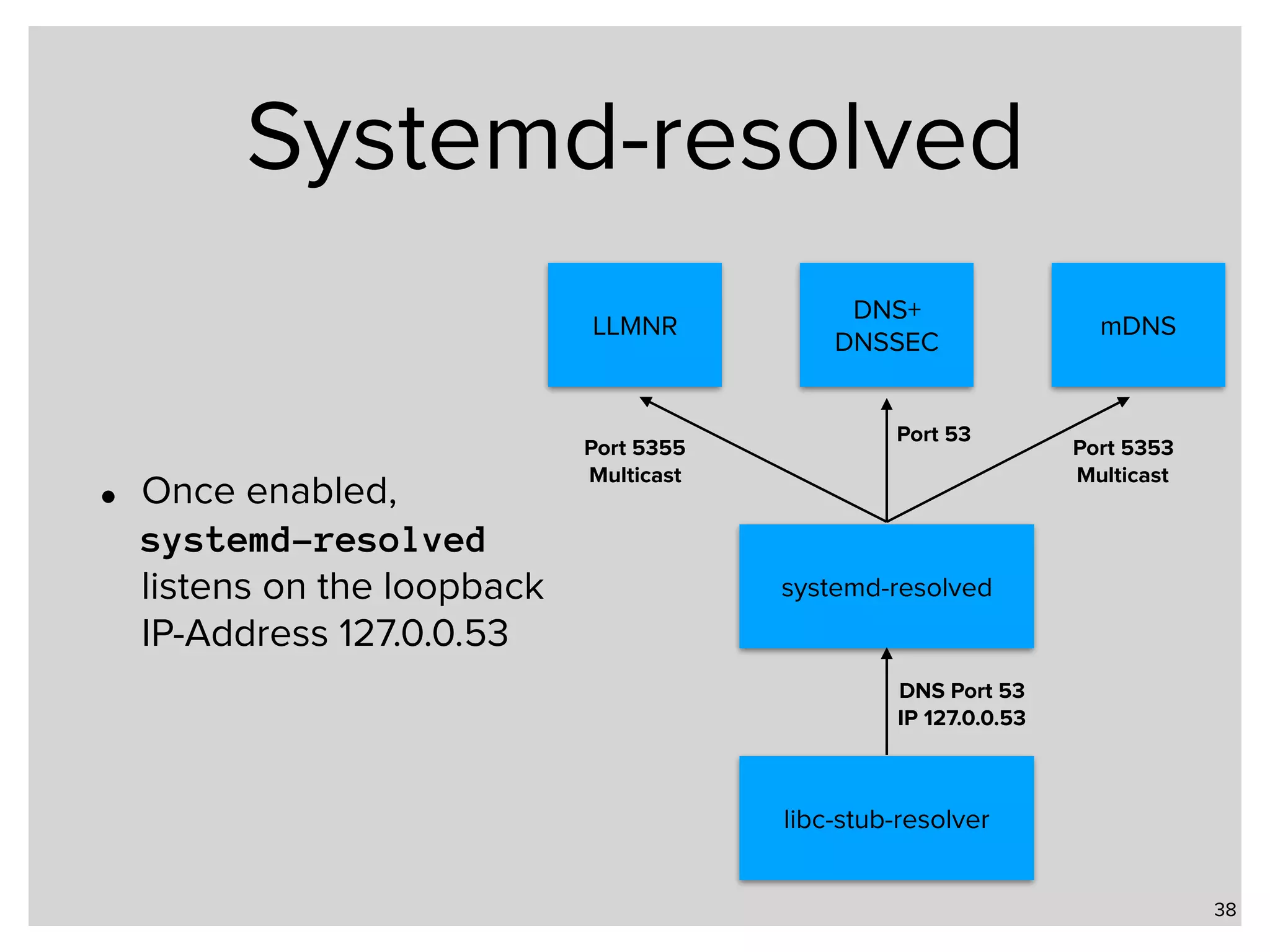
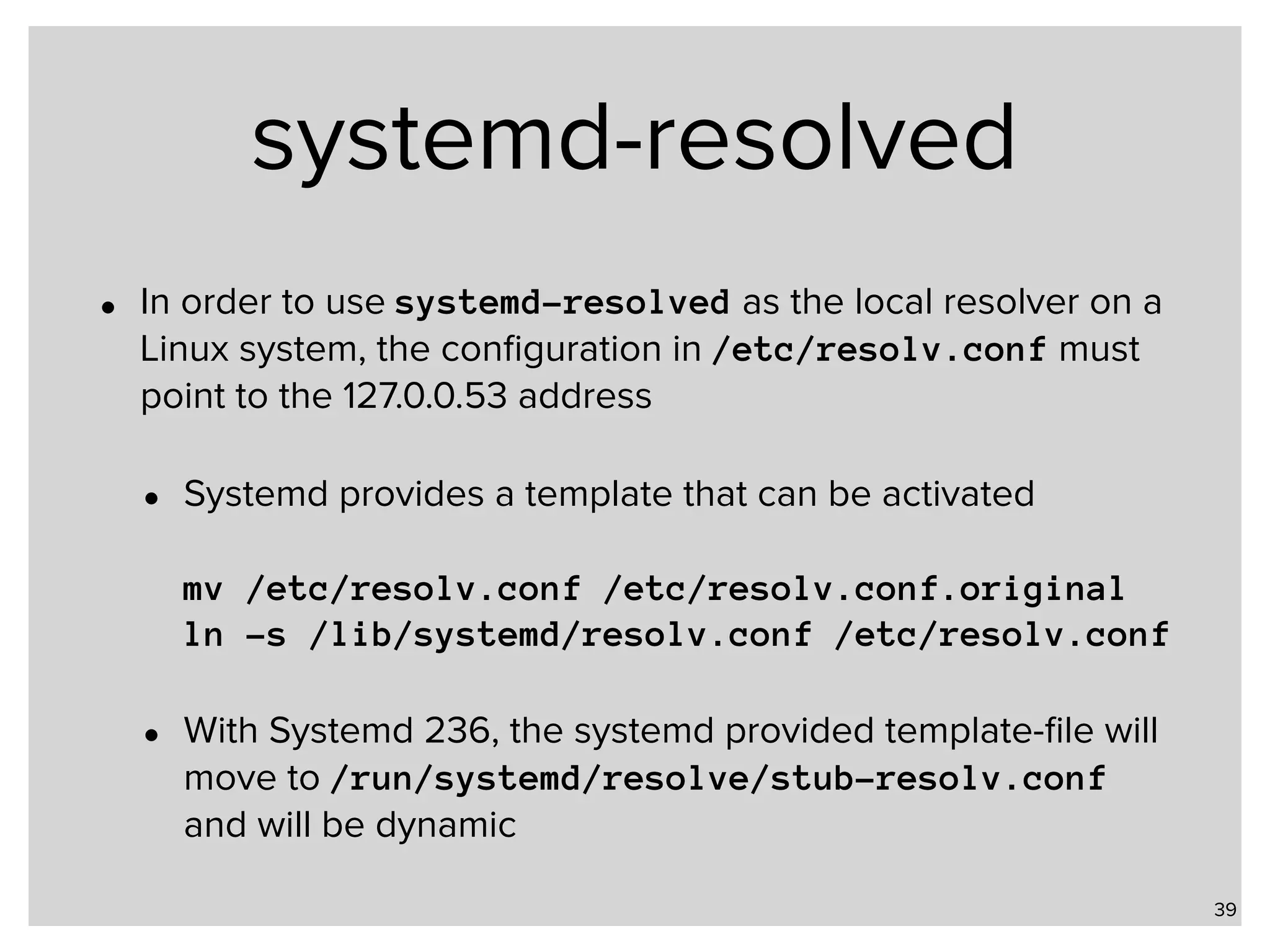
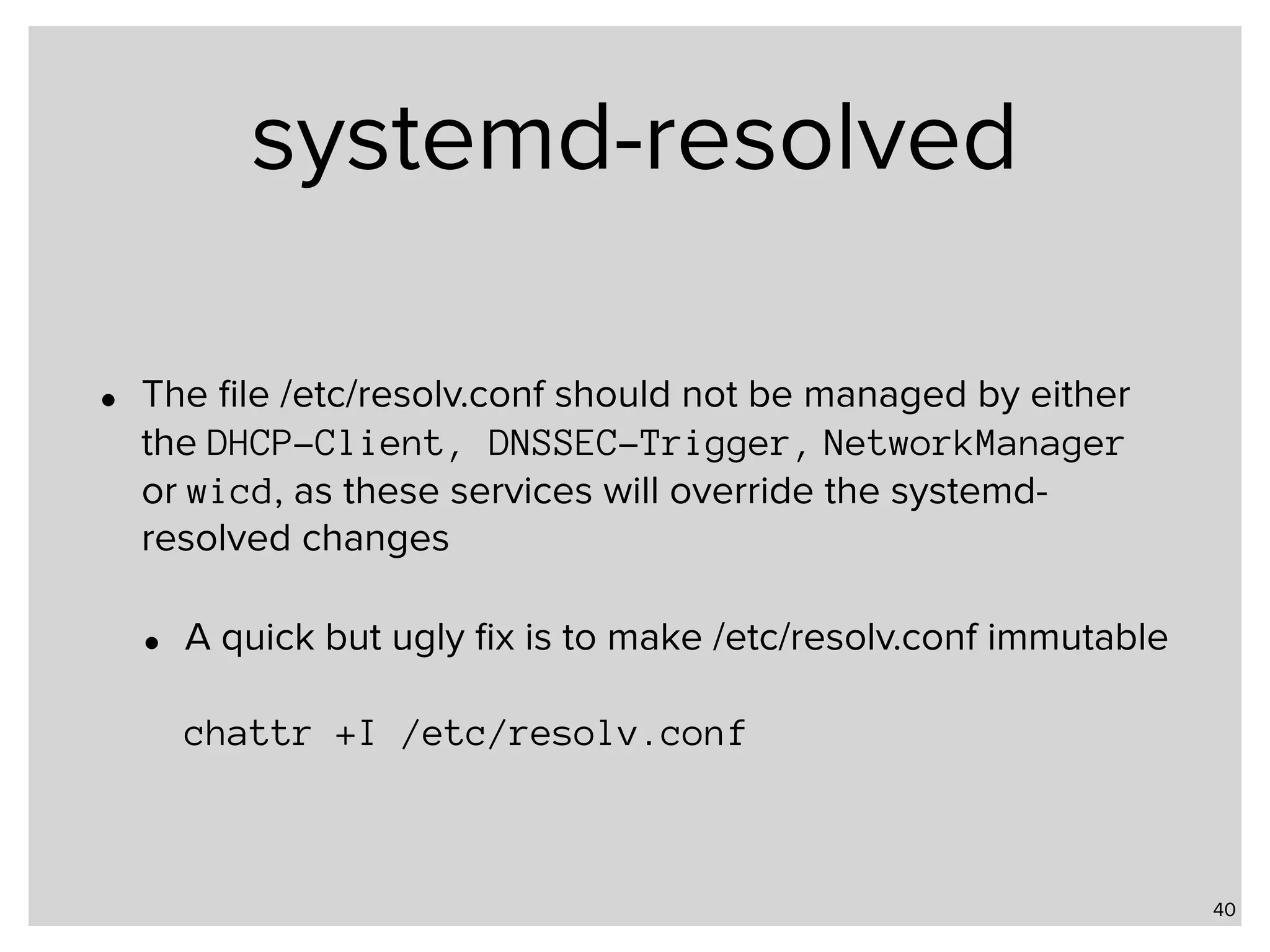
![Resolved configuration • systemd-resolved is configured via a configuration file in
/etc/systemd/resolved.conf: 41 [Resolve] DNSStubListener=udp FallbackDNS=172.22.1.1 172.42.1.105 Domains=example.com home.example.de MulticastDNS=yes LLMNR=yes DNSSEC=yes Cache=yes Enables systemd-resolved to listen on 127.0.0.53](https://image.slidesharecdn.com/part3alternative-name-resolution-in-unix-networks-171205135505/75/Part-3-Local-Name-Resolution-in-Linux-FreeBSD-and-macOS-iOS-41-2048.jpg)
![Resolved configuration • systemd-resolved is configured via a configuration file in
/etc/systemd/resolved.conf: 42 [Resolve] DNSStubListener=udp FallbackDNS=9.9.9.9 Domains=example.com home.example.de MulticastDNS=yes LLMNR=yes DNSSEC=yes Cache=yes If no DNS resolver are received via DHCP or IPv6- RDNSD, use these If no Fallback-DNS servers are configured, the Google-Public-DNS- Servers are used](https://image.slidesharecdn.com/part3alternative-name-resolution-in-unix-networks-171205135505/75/Part-3-Local-Name-Resolution-in-Linux-FreeBSD-and-macOS-iOS-42-2048.jpg)
![Resolved configuration • systemd-resolved is configured via a configuration file in
/etc/systemd/resolved.conf: 43 [Resolve] DNSStubListener=udp FallbackDNS=9.9.9.9 Domains=example.com home.example.de MulticastDNS=yes LLMNR=yes DNSSEC=yes Cache=yes "Search" domains for single label names in queries](https://image.slidesharecdn.com/part3alternative-name-resolution-in-unix-networks-171205135505/75/Part-3-Local-Name-Resolution-in-Linux-FreeBSD-and-macOS-iOS-43-2048.jpg)
![Resolved configuration • systemd-resolved is configured via a configuration file in
/etc/systemd/resolved.conf: 44 [Resolve] DNSStubListener=udp FallbackDNS=9.9.9.9 Domains=example.com home.example.de MulticastDNS=yes LLMNR=yes DNSSEC=yes Cache=yes Enable mDNS resolution and publication](https://image.slidesharecdn.com/part3alternative-name-resolution-in-unix-networks-171205135505/75/Part-3-Local-Name-Resolution-in-Linux-FreeBSD-and-macOS-iOS-44-2048.jpg)
![Resolved configuration • systemd-resolved is configured via a configuration file in
/etc/systemd/resolved.conf: 45 [Resolve] DNSStubListener=udp FallbackDNS=9.9.9.9 Domains=example.com home.example.de MulticastDNS=yes LLMNR=yes DNSSEC=yes Cache=yes Enable LLMNR resolution and publication](https://image.slidesharecdn.com/part3alternative-name-resolution-in-unix-networks-171205135505/75/Part-3-Local-Name-Resolution-in-Linux-FreeBSD-and-macOS-iOS-45-2048.jpg)
![Resolved configuration • systemd-resolved is configured via a configuration file in
/etc/systemd/resolved.conf: 46 [Resolve] DNSStubListener=udp FallbackDNS=9.9.9.9 Domains=example.com home.example.de MulticastDNS=yes LLMNR=yes DNSSEC=yes Cache=yes Validate DNSSEC signatures against the trust-anchor](https://image.slidesharecdn.com/part3alternative-name-resolution-in-unix-networks-171205135505/75/Part-3-Local-Name-Resolution-in-Linux-FreeBSD-and-macOS-iOS-46-2048.jpg)
![Resolved configuration • systemd-resolved is configured via a configuration file in
/etc/systemd/resolved.conf: 47 [Resolve] DNSStubListener=udp FallbackDNS=9.9.9.9 Domains=example.com home.example.de MulticastDNS=yes LLMNR=yes DNSSEC=yes Cache=yes Enable a local DNS/mDNS/ LLMNR cache](https://image.slidesharecdn.com/part3alternative-name-resolution-in-unix-networks-171205135505/75/Part-3-Local-Name-Resolution-in-Linux-FreeBSD-and-macOS-iOS-47-2048.jpg)
![systemd-resolved 48 [user@box]~% sudo systemctl status systemd-resolved ● systemd-resolved.service - Network Name Resolution Loaded: loaded (/usr/lib/systemd/system/systemd-resolved.service; enabled; vendor preset: disable Active: active (running) since Thu 2017-11-23 11:59:24 CET; 9s ago Docs: man:systemd-resolved.service(8) https://www.freedesktop.org/wiki/Software/systemd/resolved https://www.freedesktop.org/wiki/Software/systemd/writing-network-configuration-managers https://www.freedesktop.org/wiki/Software/systemd/writing-resolver-clients Main PID: 7017 (systemd-resolve) Status: "Processing requests..." Tasks: 1 (limit: 4915) CGroup: /system.slice/systemd-resolved.service └─7017 /usr/lib/systemd/systemd-resolved Nov 23 11:59:24 csmobile4.home.strotmann.de systemd[1]: Starting Network Name Resolution... Nov 23 11:59:24 csmobile4.home.strotmann.de systemd-resolved[7017]: Positive Trust Anchors: Nov 23 11:59:24 csmobile4.home.strotmann.de systemd-resolved[7017]: . IN DS 19036 8 2 49aac11d7b6f64 Nov 23 11:59:24 csmobile4.home.strotmann.de systemd-resolved[7017]: . IN DS 20326 8 2 e06d44b80b8f1d Nov 23 11:59:24 csmobile4.home.strotmann.de systemd-resolved[7017]: Negative trust anchors: 10.in-ad… Nov 23 11:59:24 csmobile4.home.strotmann.de systemd-resolved[7017]: Using system hostname 'box.example.com' Nov 23 11:59:24 csmobile4.home.strotmann.de systemd[1]: Started Network Name Resolution.](https://image.slidesharecdn.com/part3alternative-name-resolution-in-unix-networks-171205135505/75/Part-3-Local-Name-Resolution-in-Linux-FreeBSD-and-macOS-iOS-48-2048.jpg)
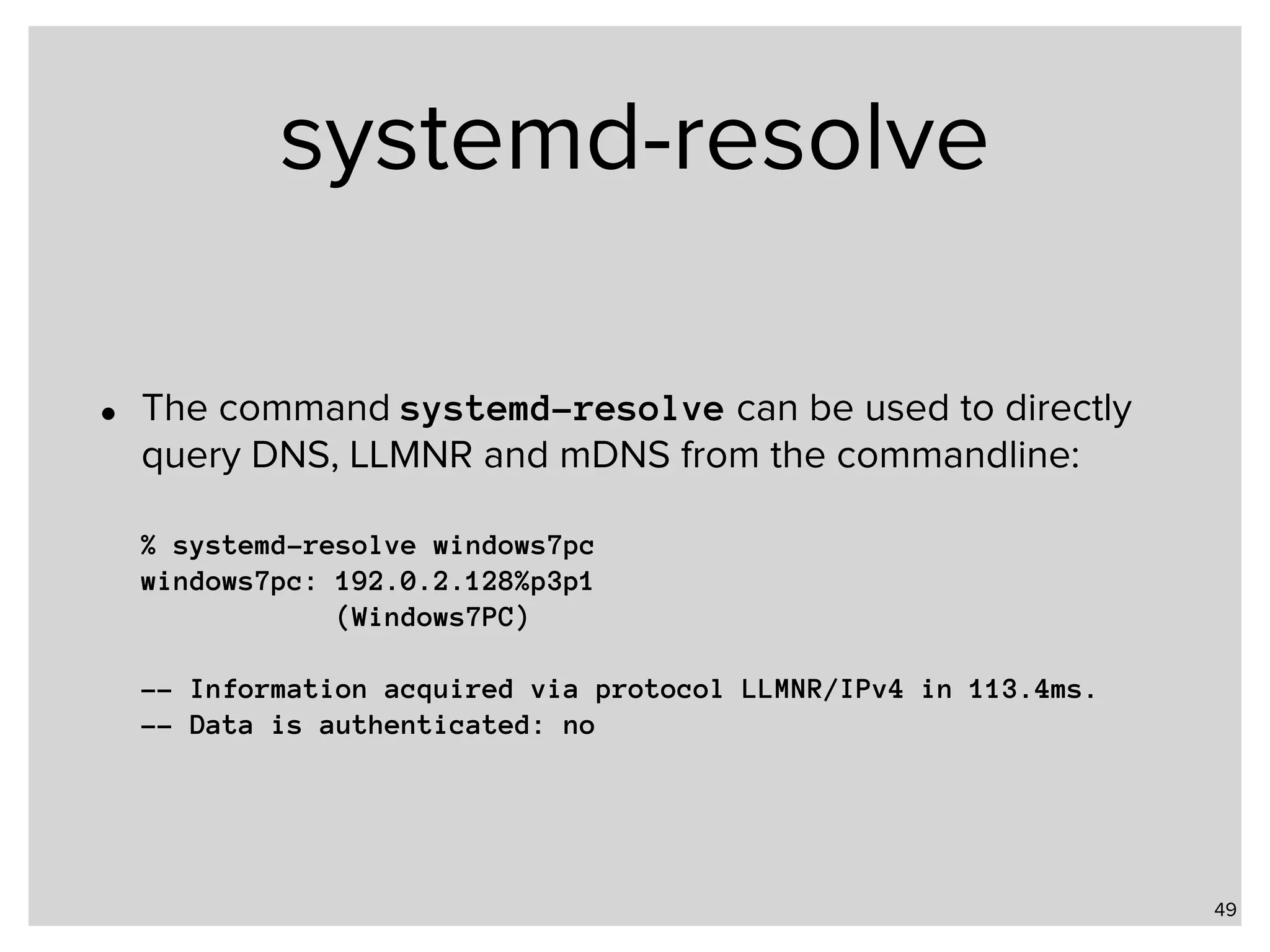
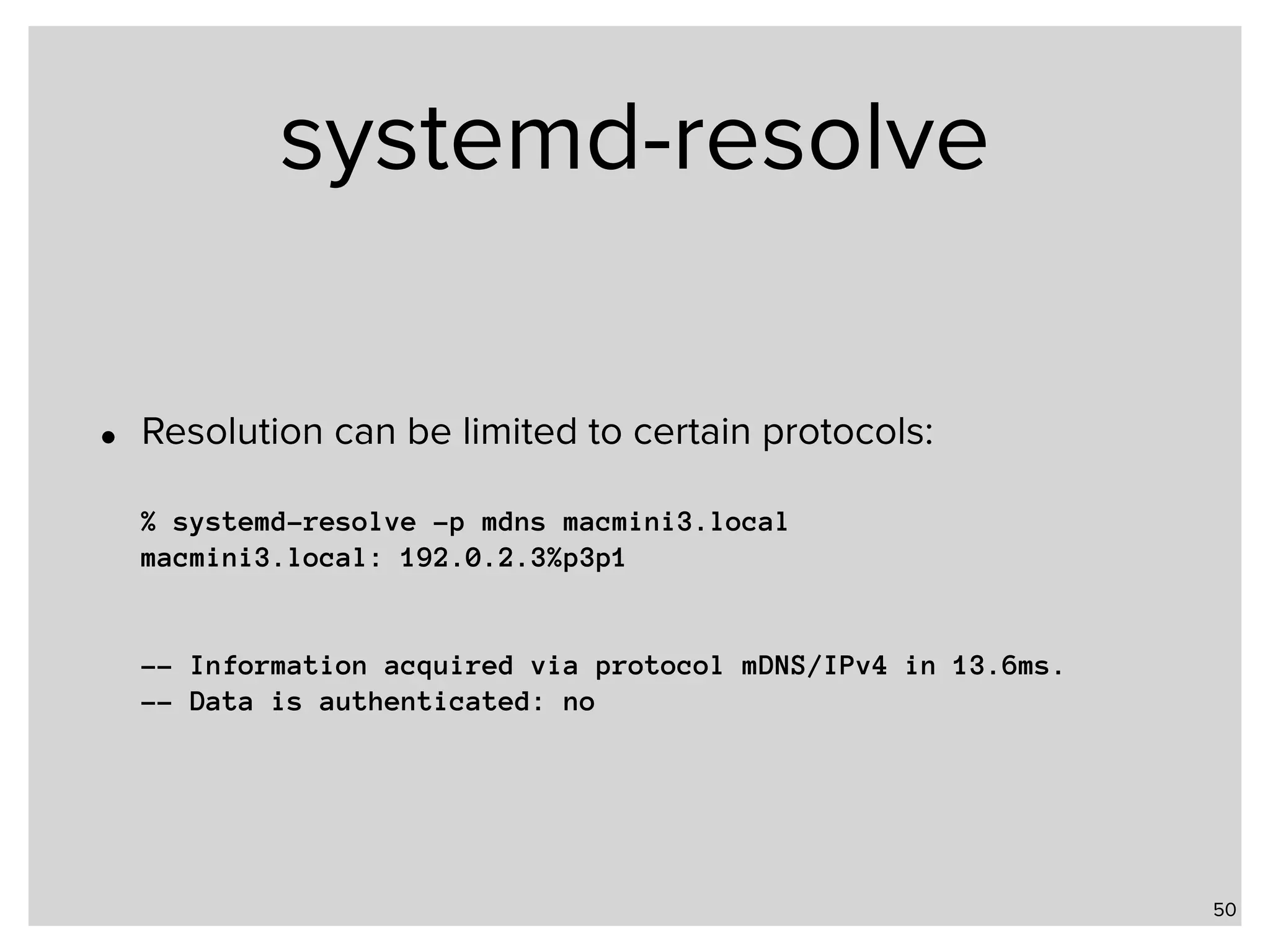
![systemd-resolve • Status of the systemd-resolver:
% systemd-resolve —status
Global
DNS Servers: 172.42.1.105
DNSSEC NTA: 10.in-addr.arpa
16.172.in-addr.arpa
[…]
168.192.in-addr.arpa
31.172.in-addr.arpa
corp
d.f.ip6.arpa
home
internal
intranet
lan
local
private
test
Link 2 (eno1)
Current Scopes: DNS LLMNR/IPv4 LLMNR/IPv6
LLMNR setting: yes
MulticastDNS setting: no
DNSSEC setting: yes
DNSSEC supported: yes
DNS Servers: 192.0.2.1
192.0.2.53
fd75:8765:1d2a::1
DNS Domain: home.example.com 51](https://image.slidesharecdn.com/part3alternative-name-resolution-in-unix-networks-171205135505/75/Part-3-Local-Name-Resolution-in-Linux-FreeBSD-and-macOS-iOS-51-2048.jpg)