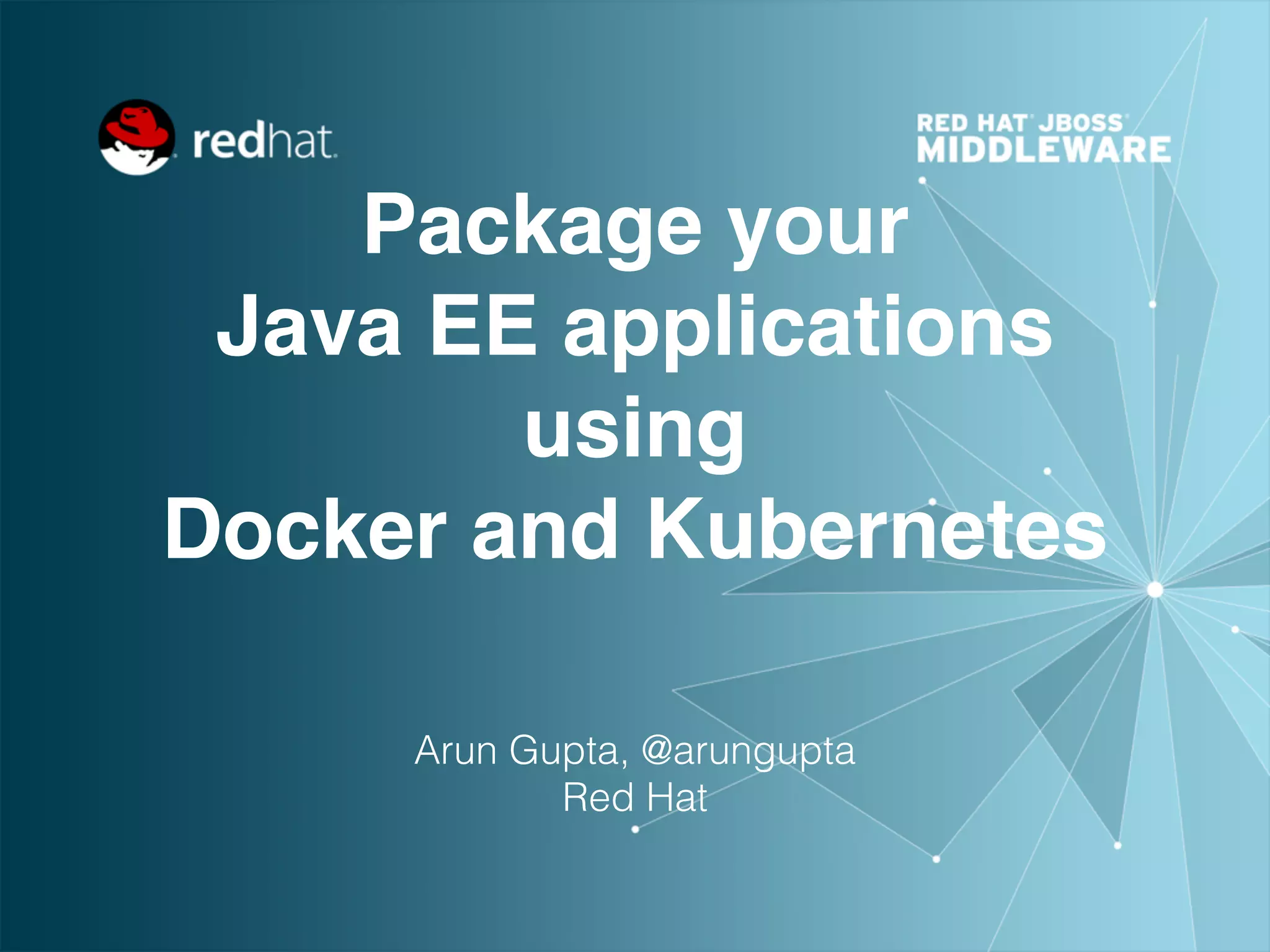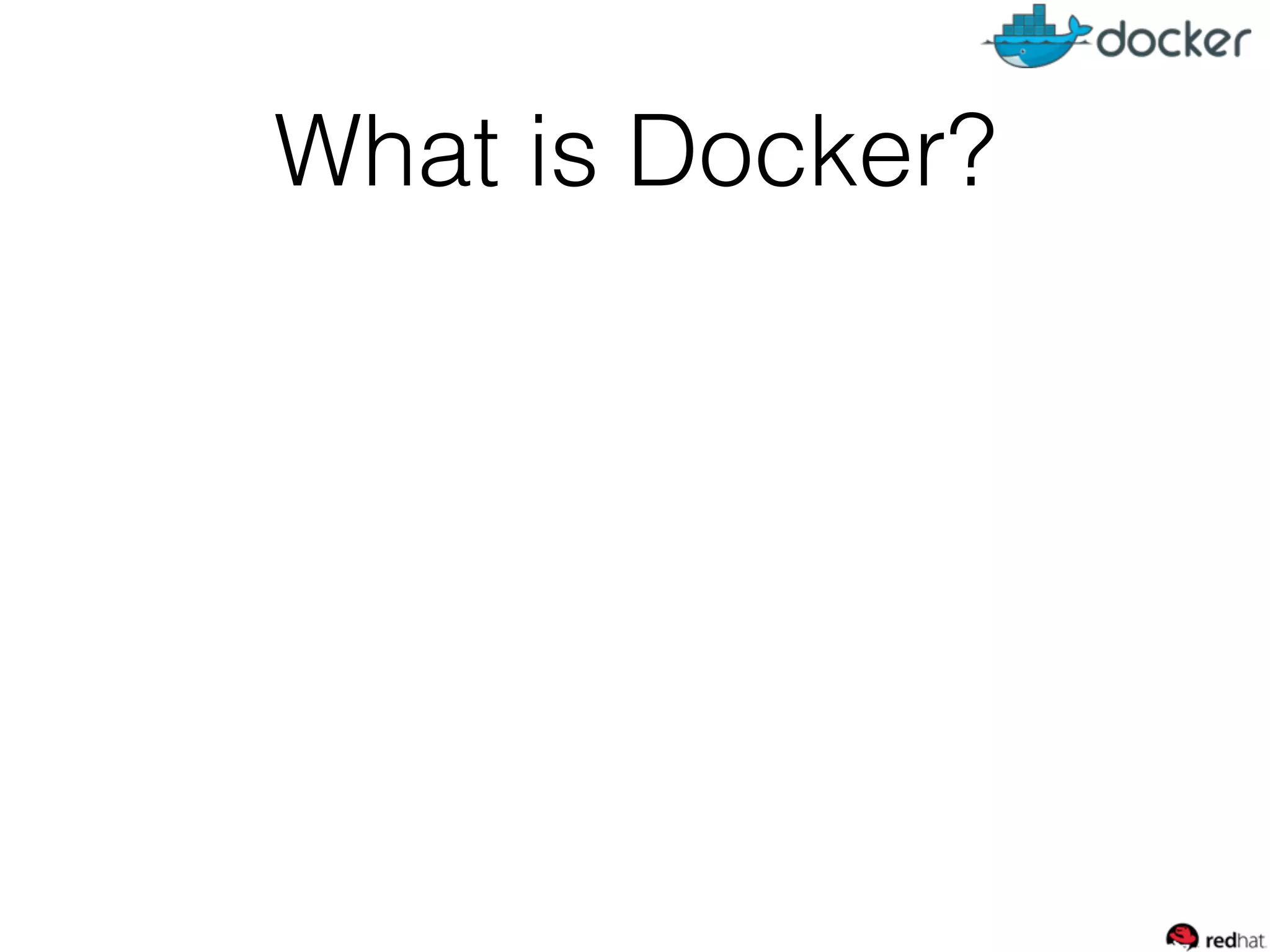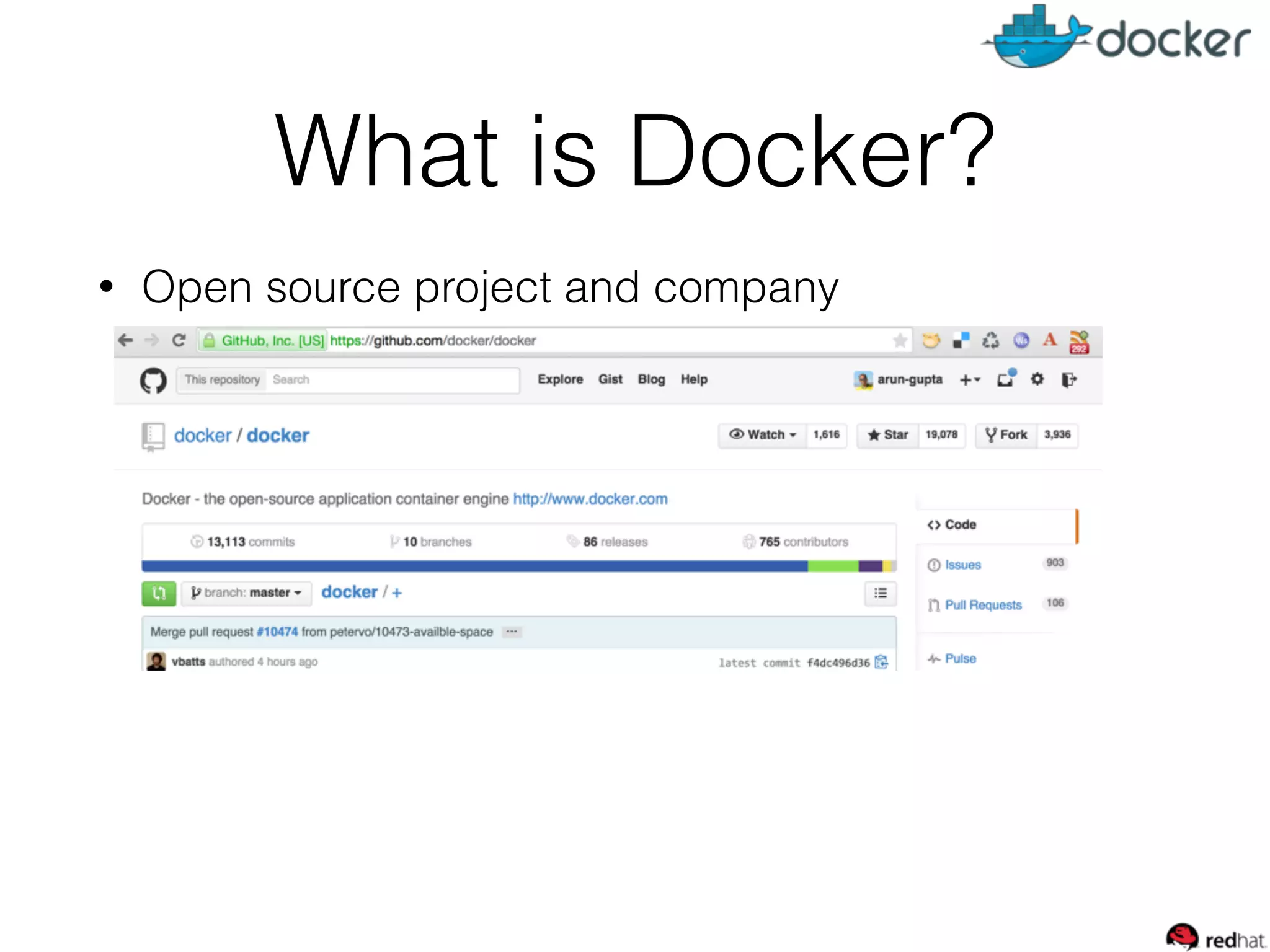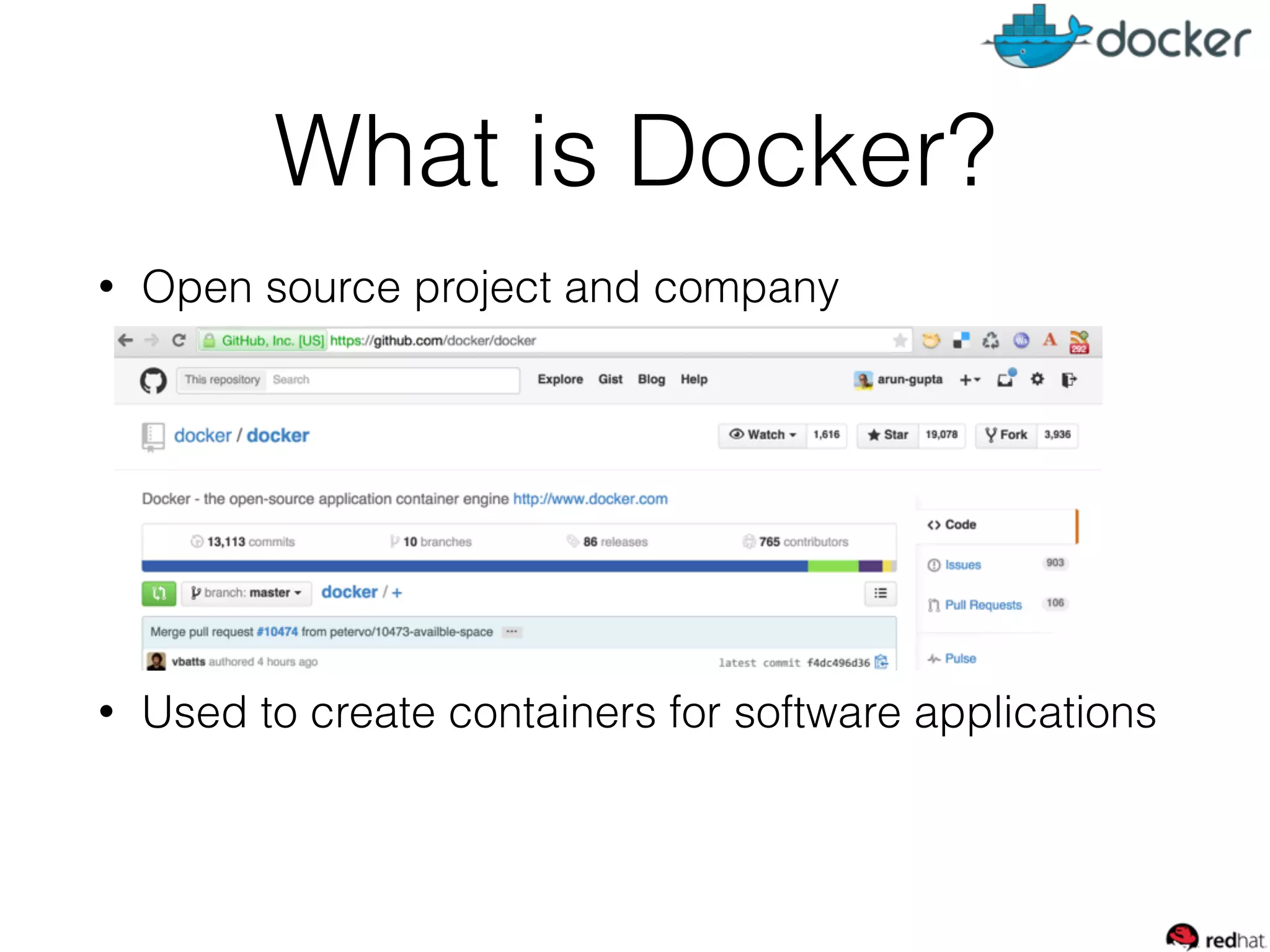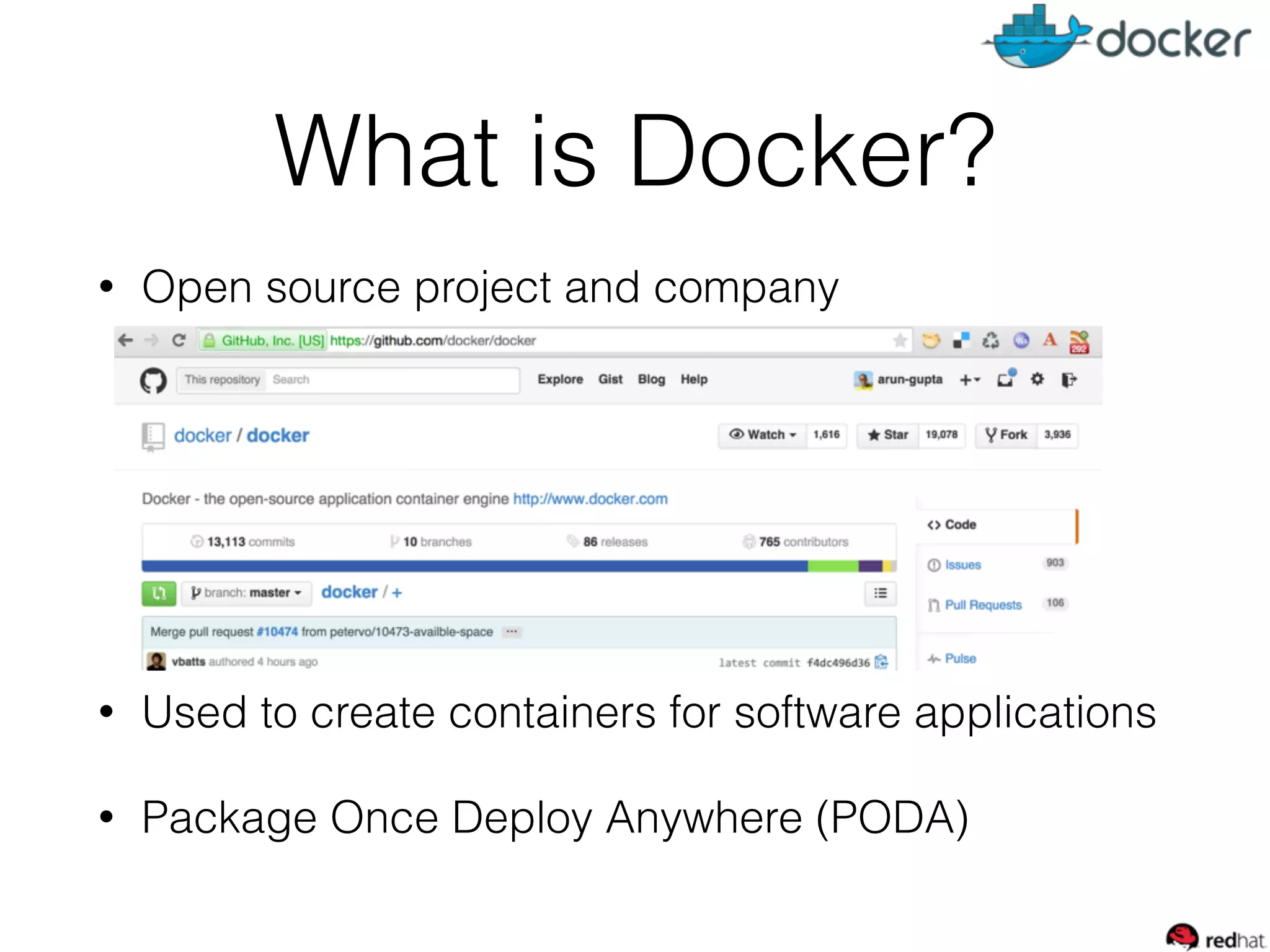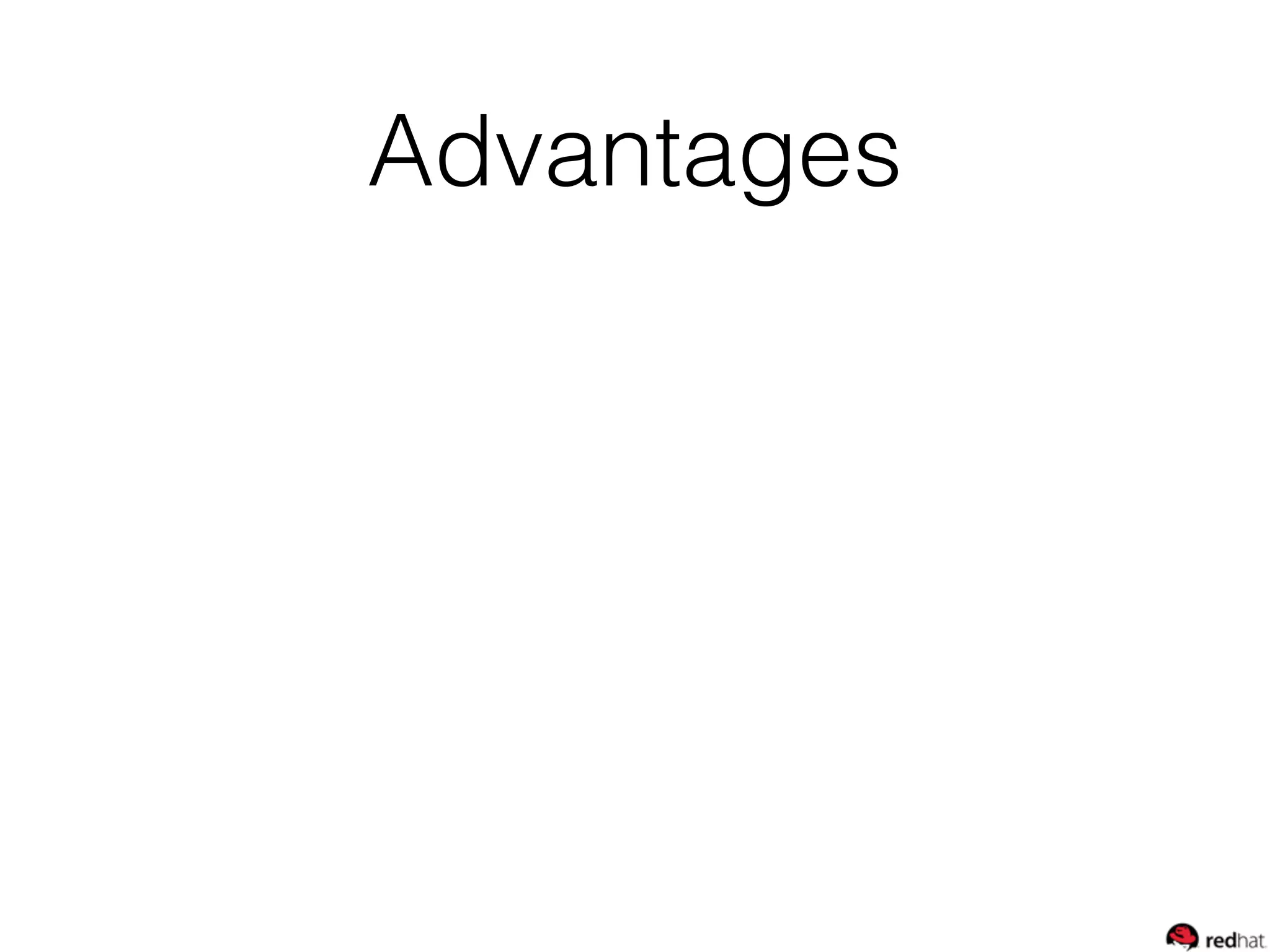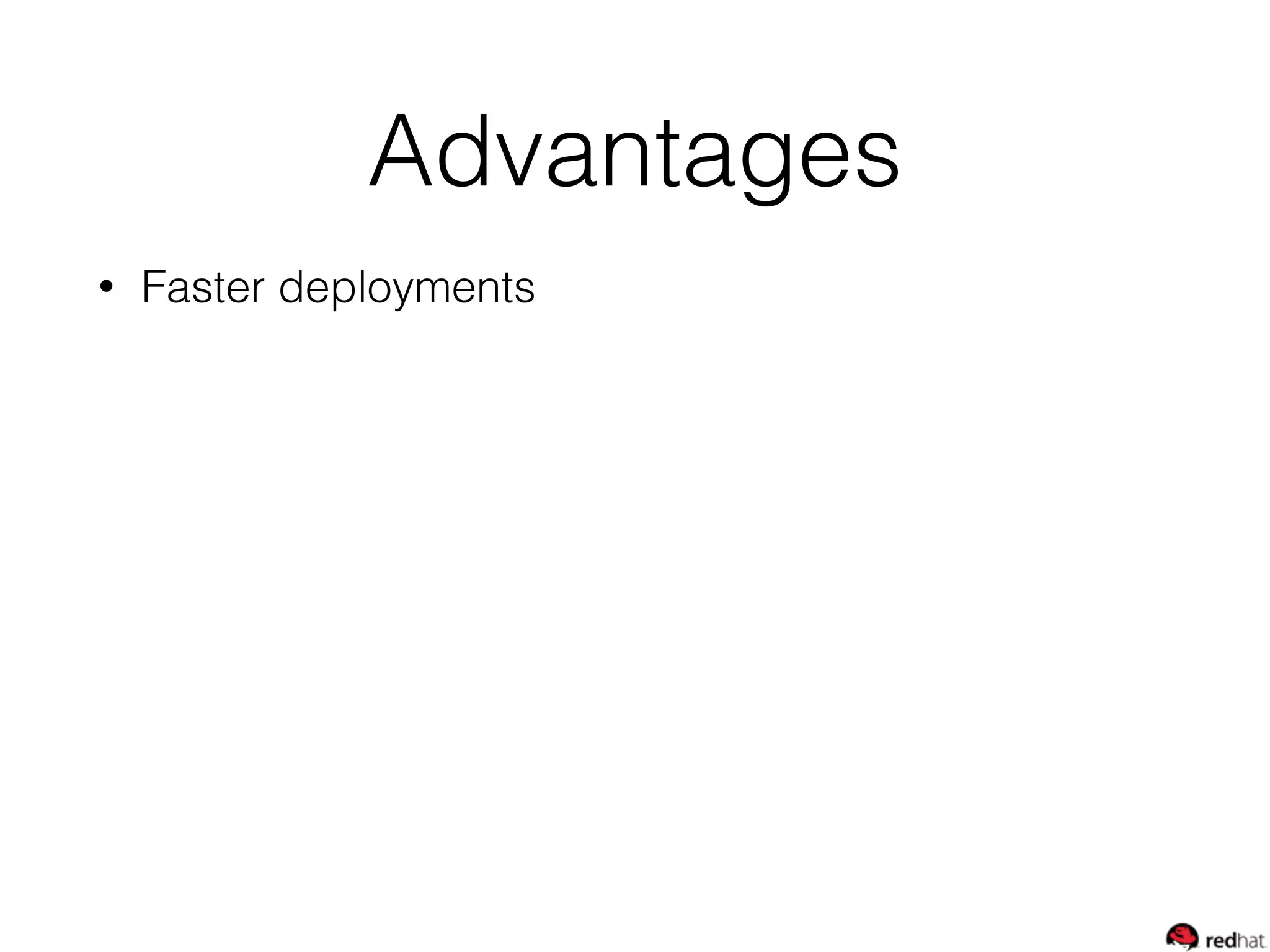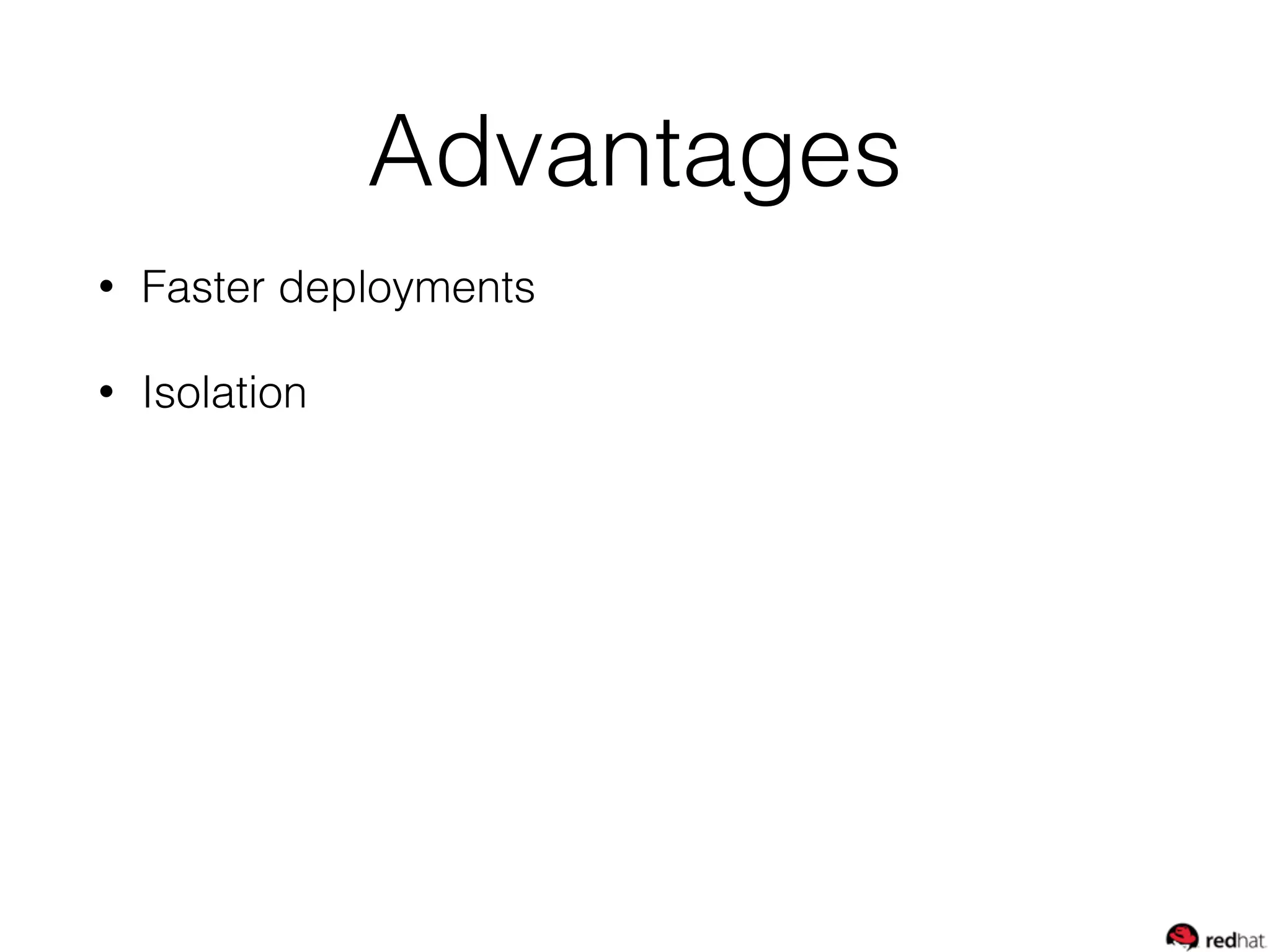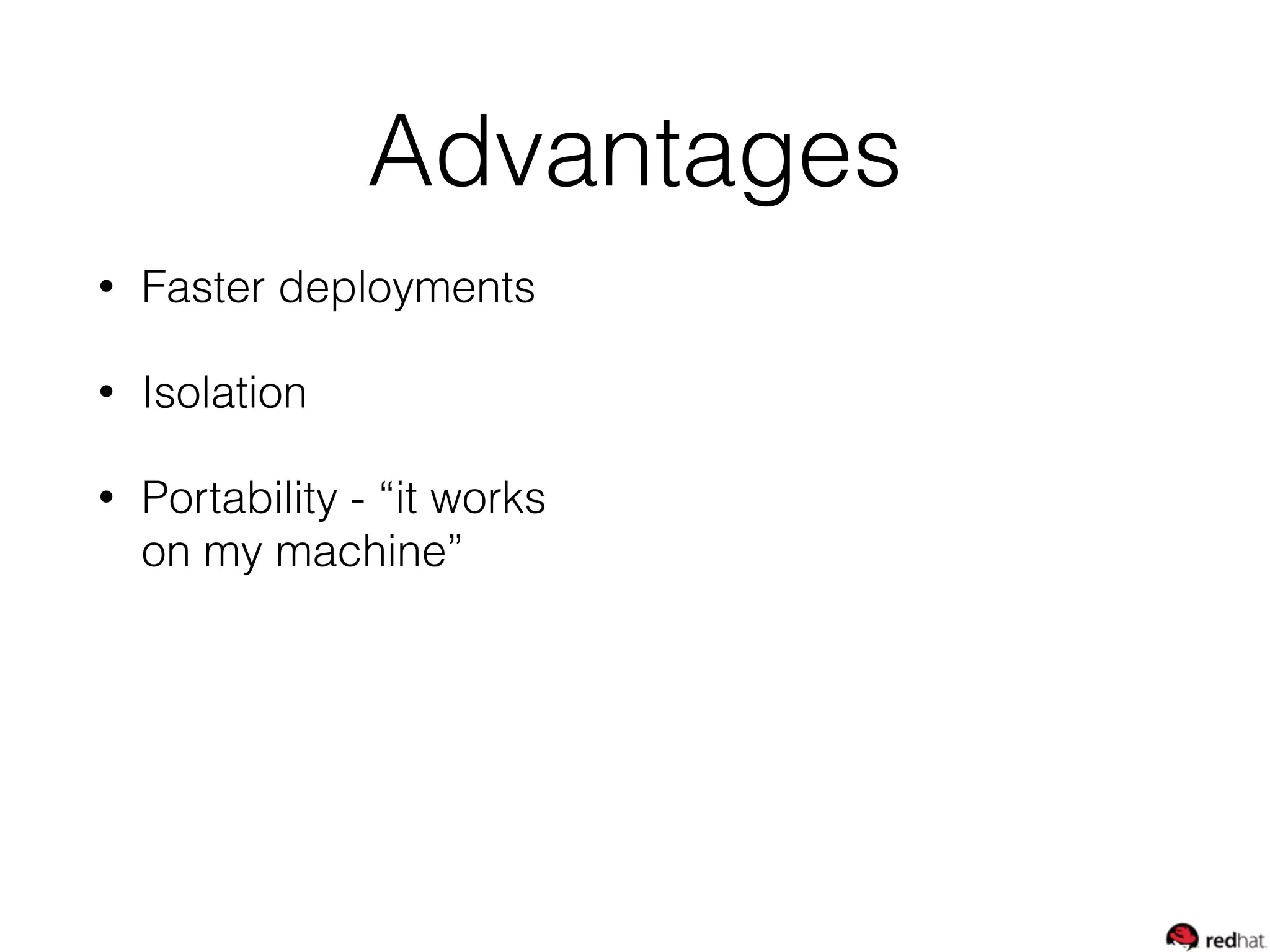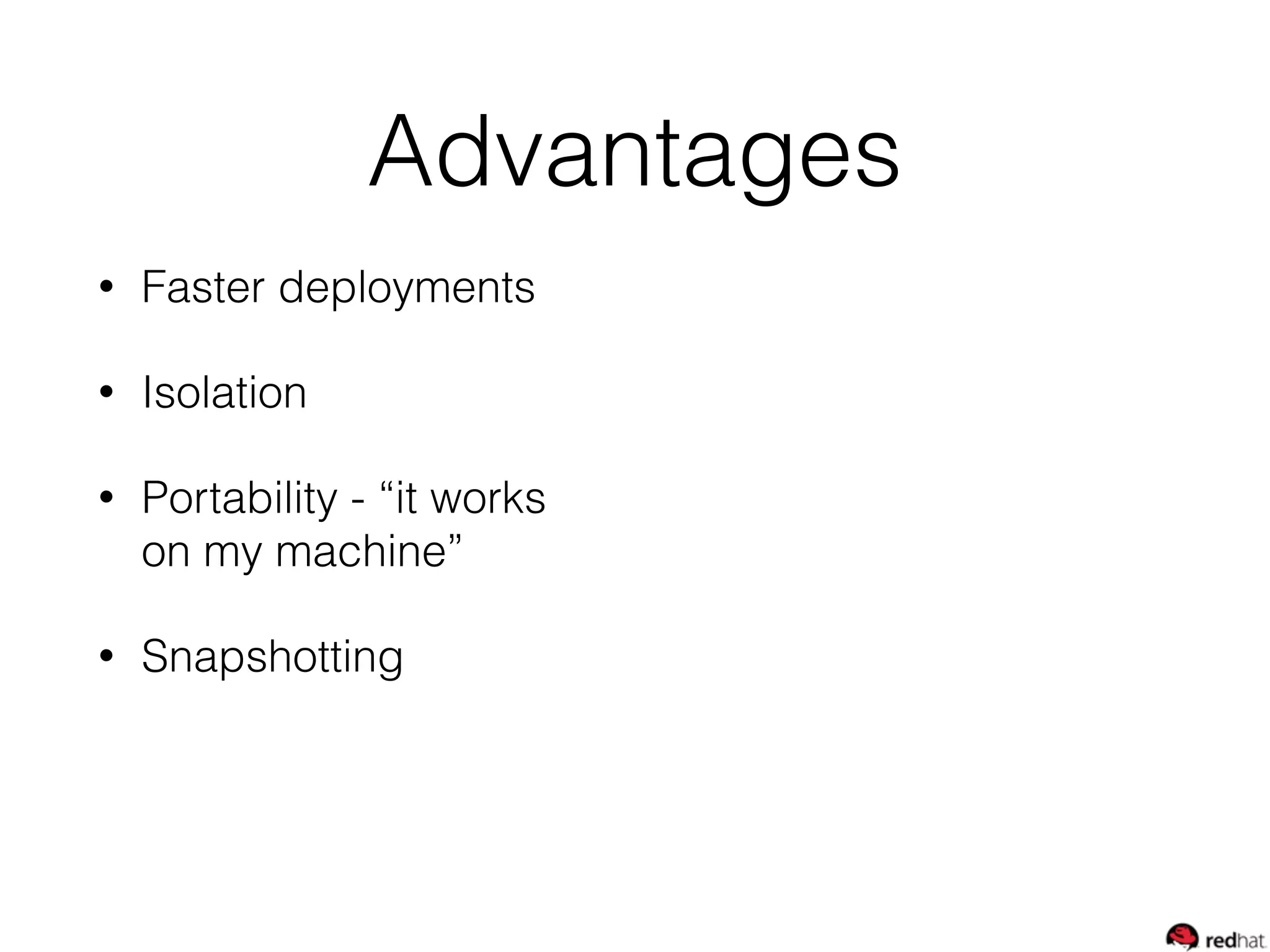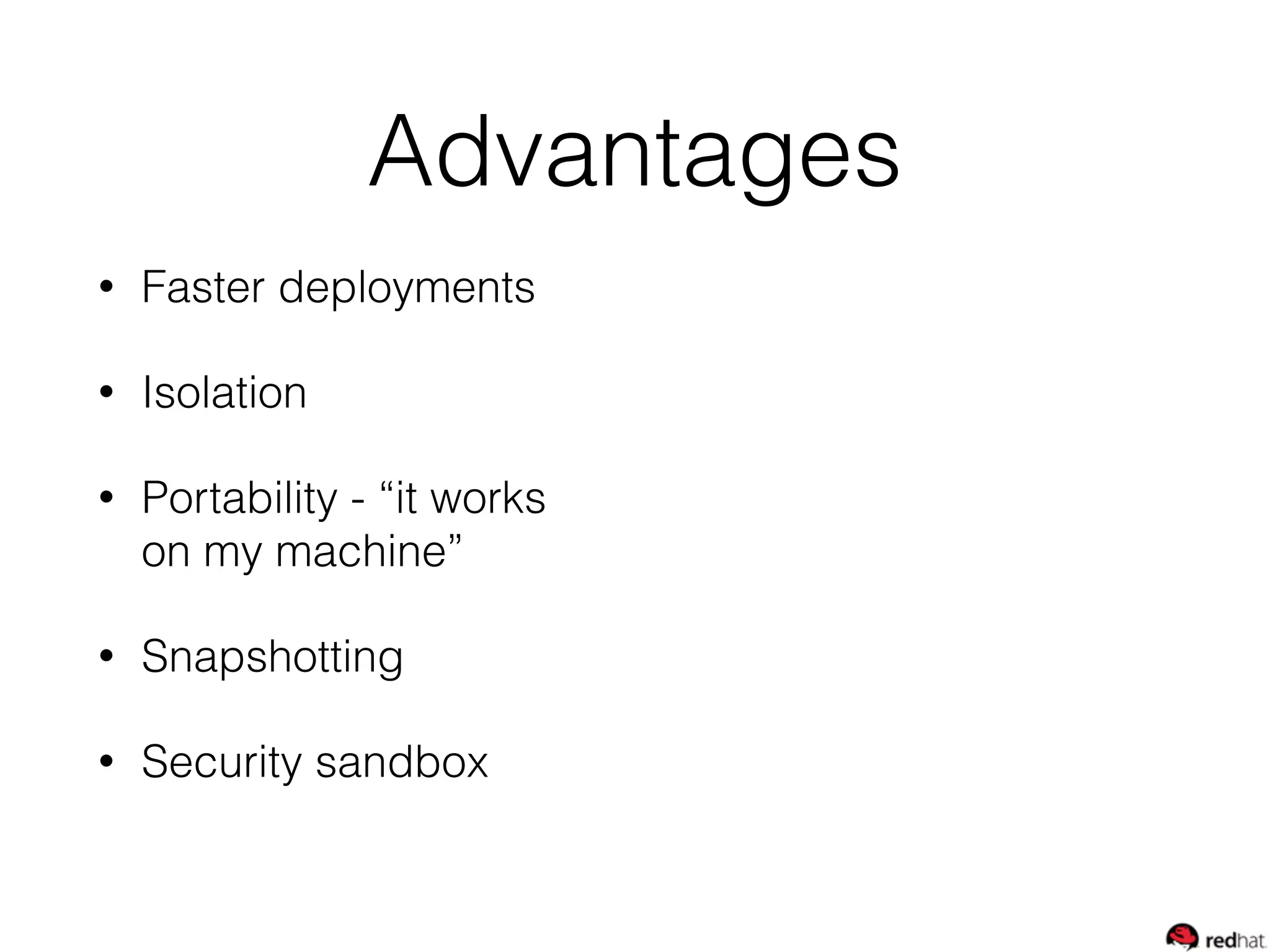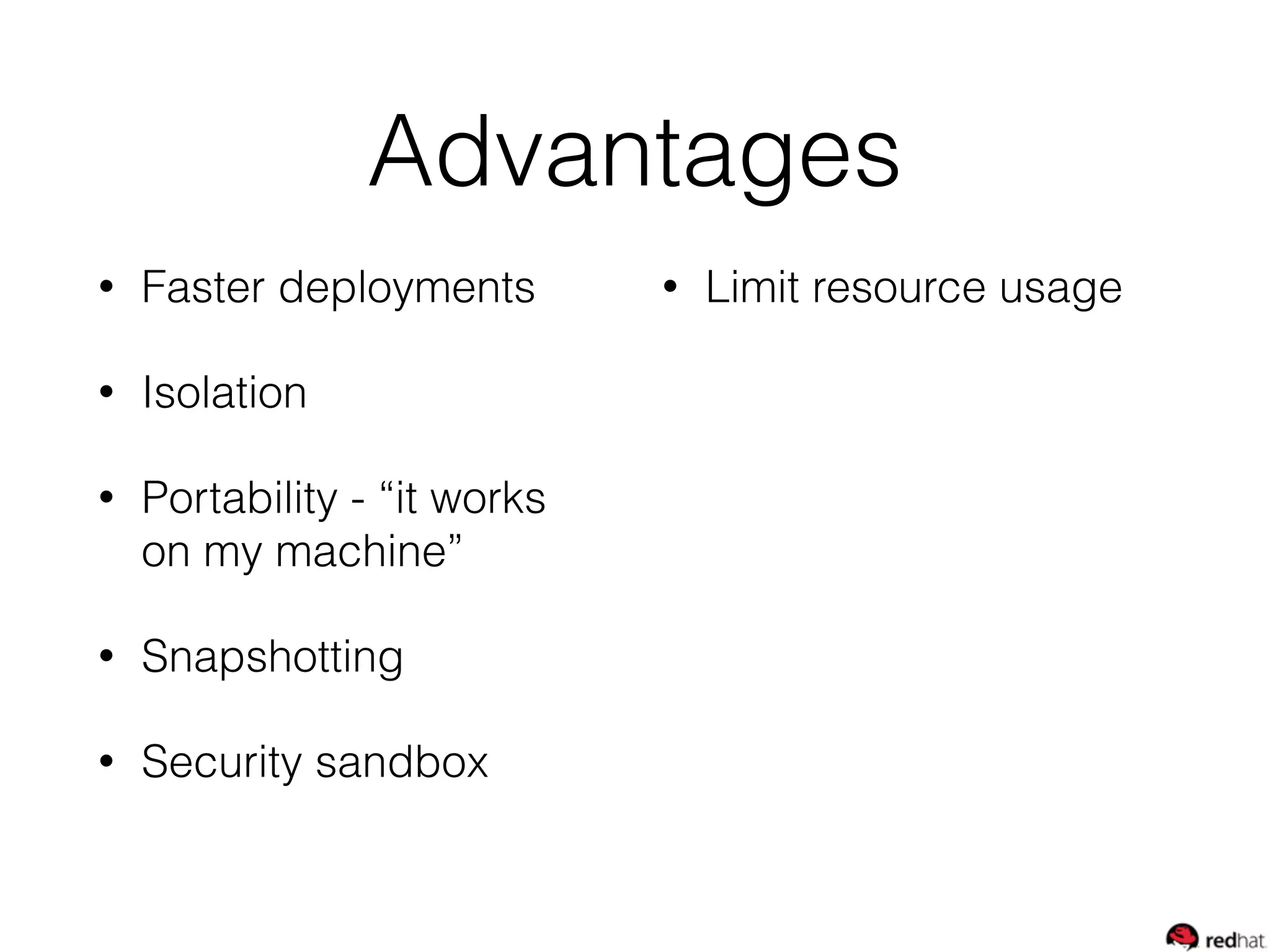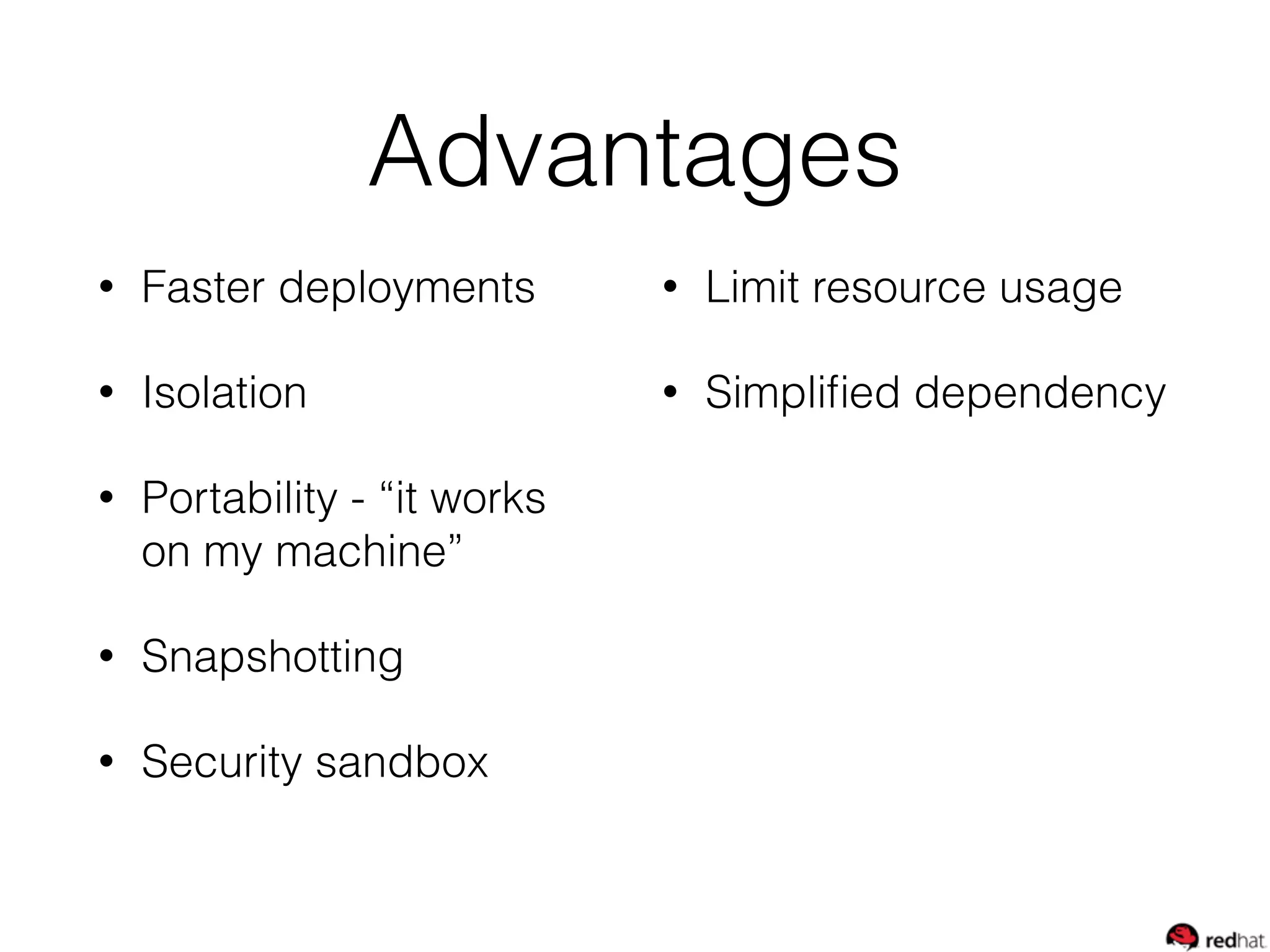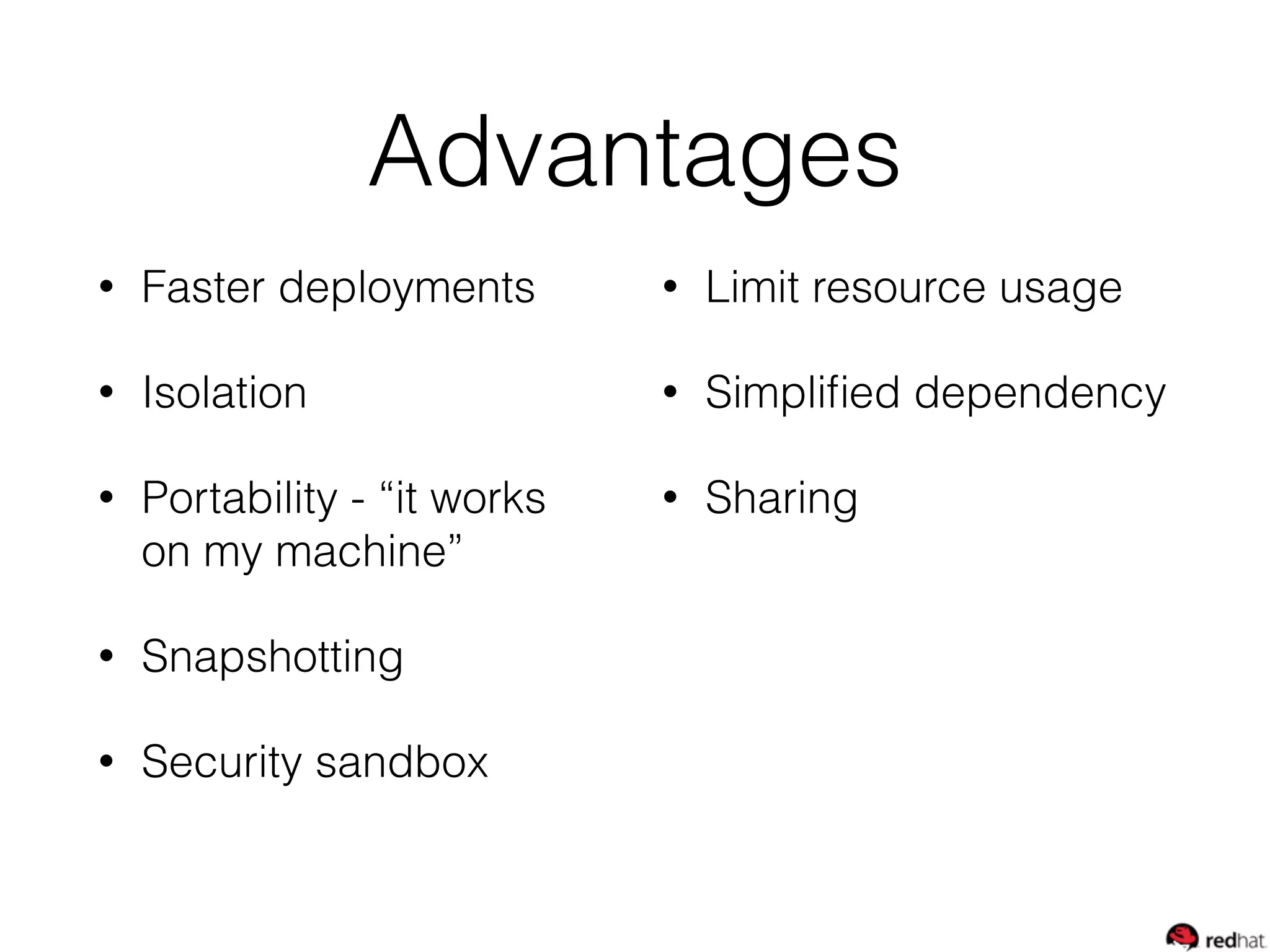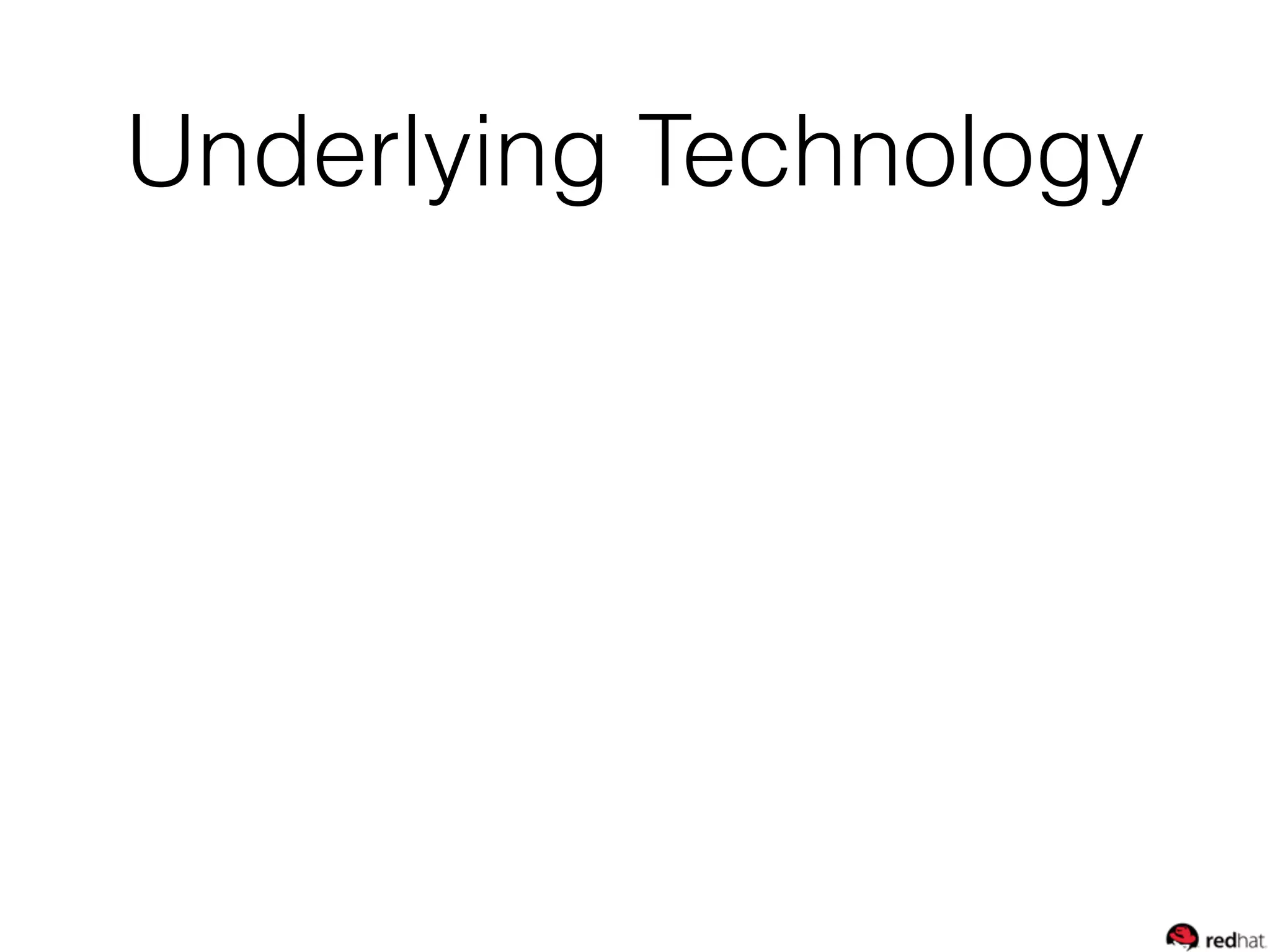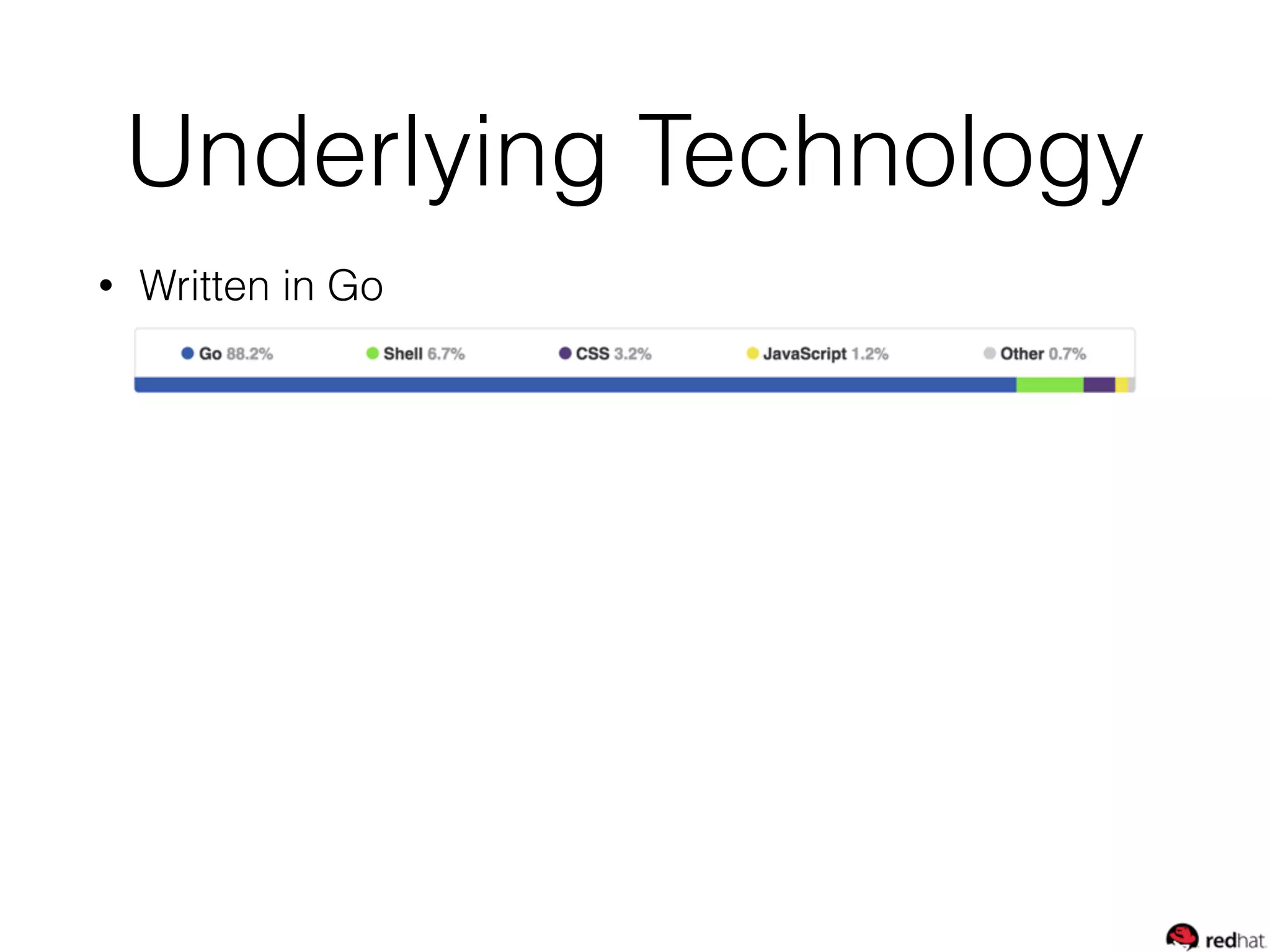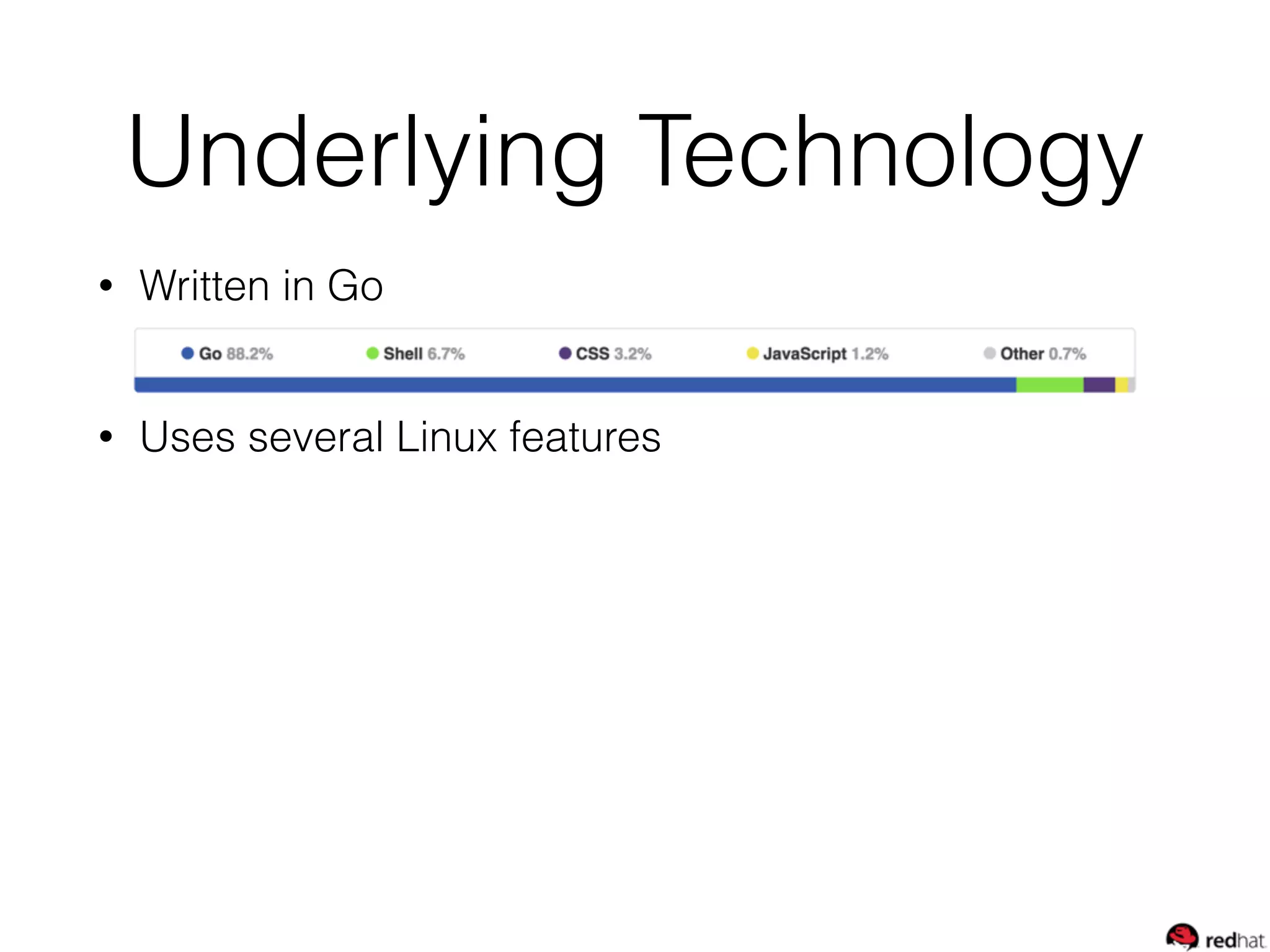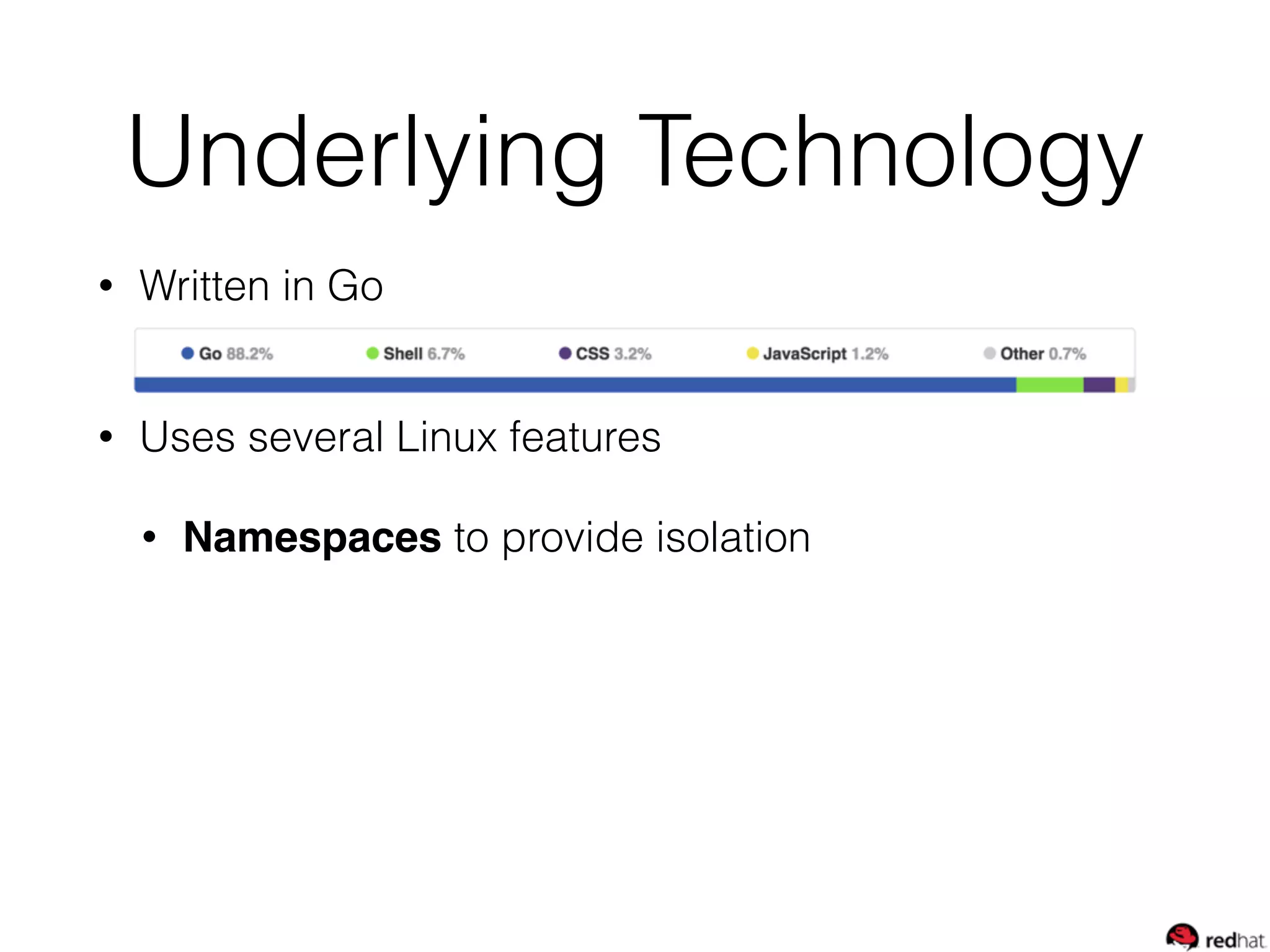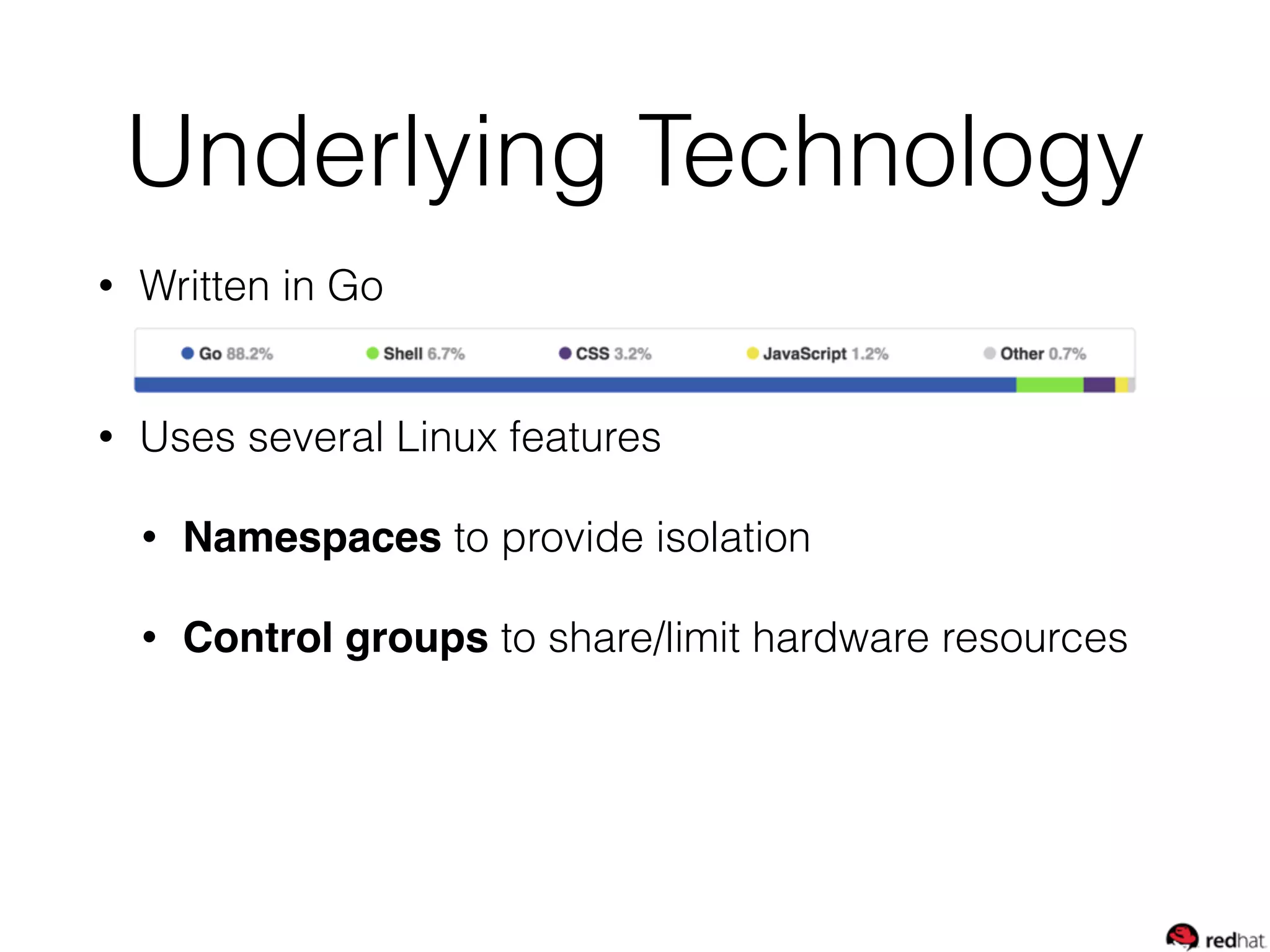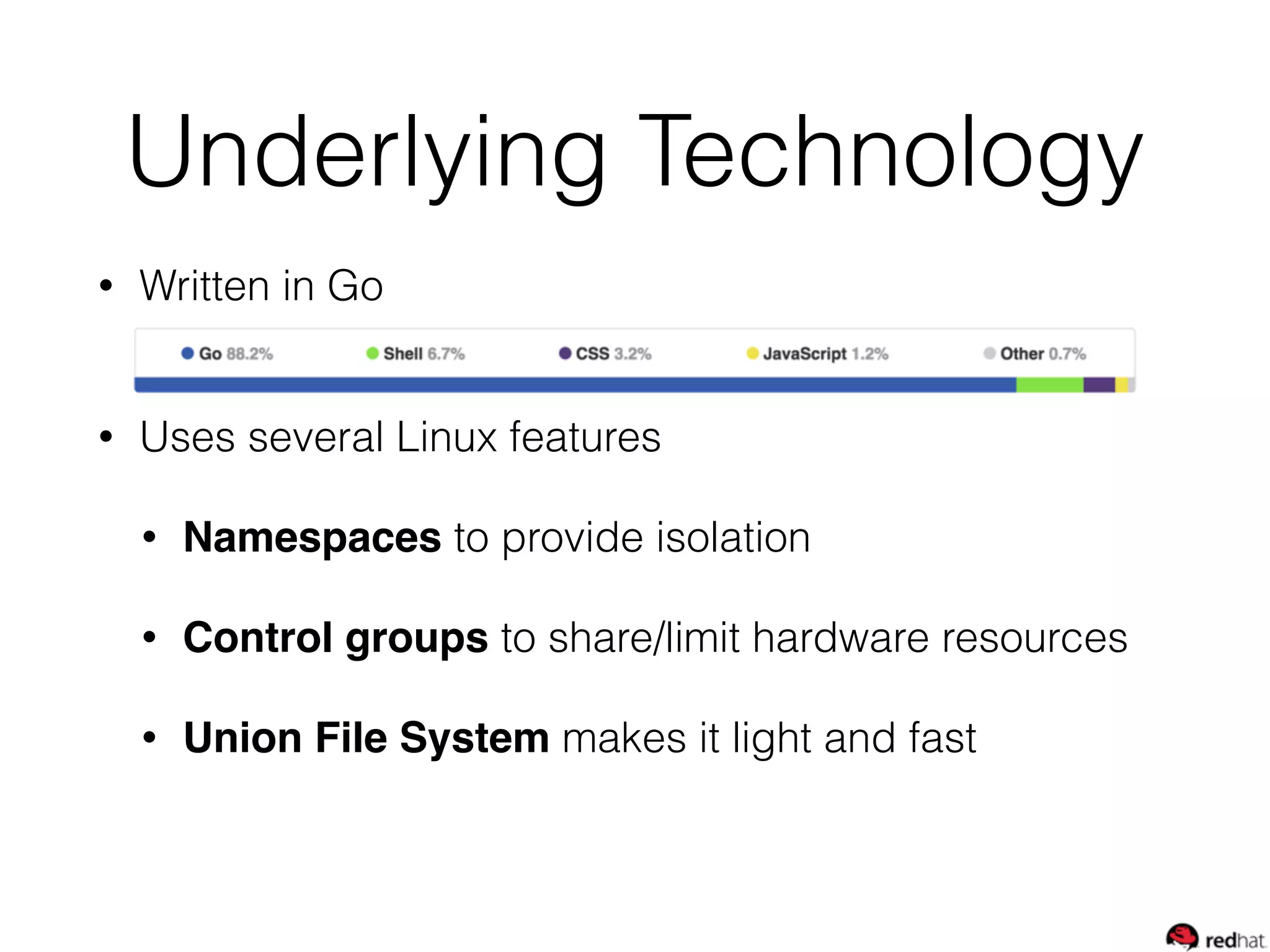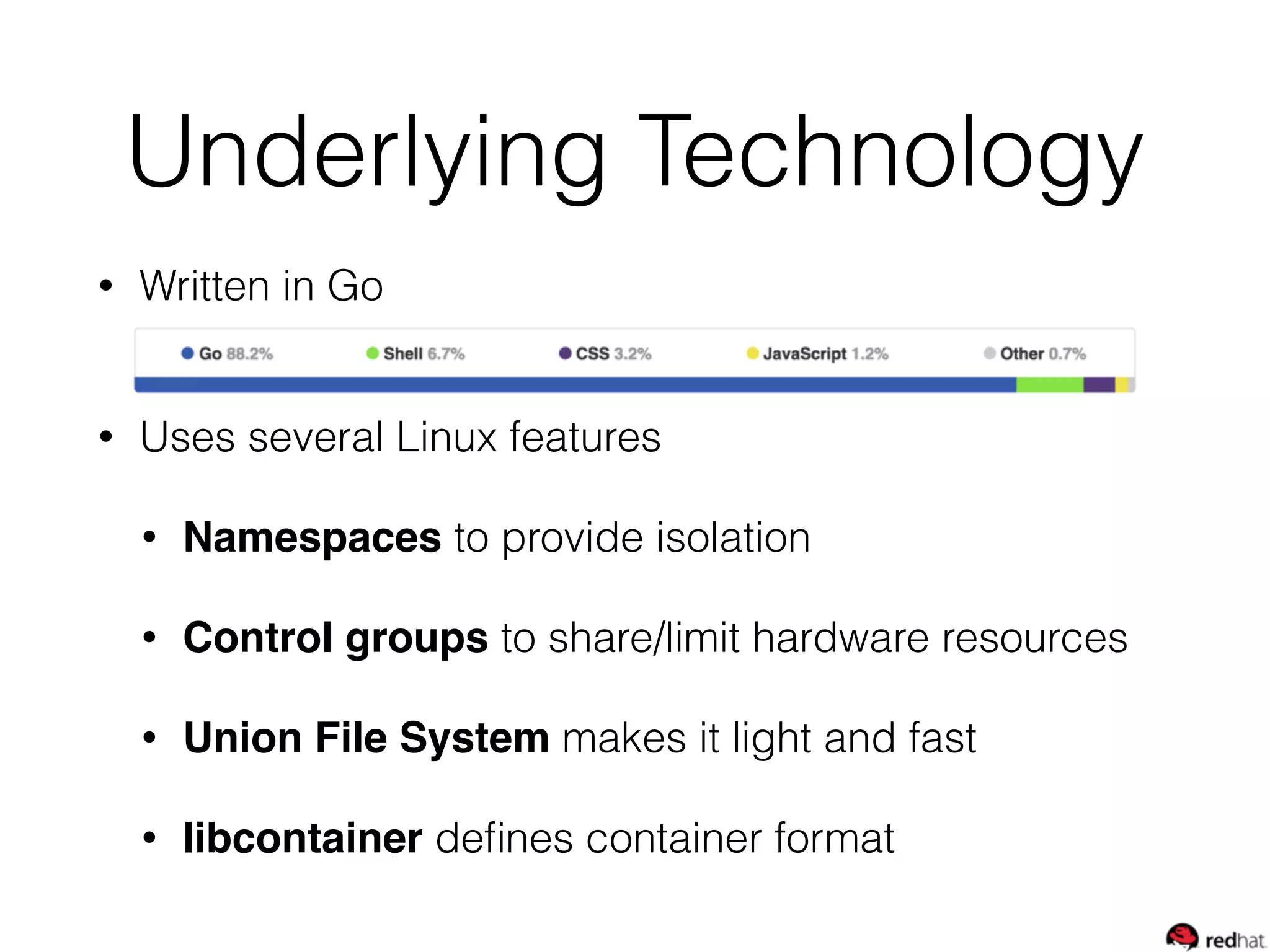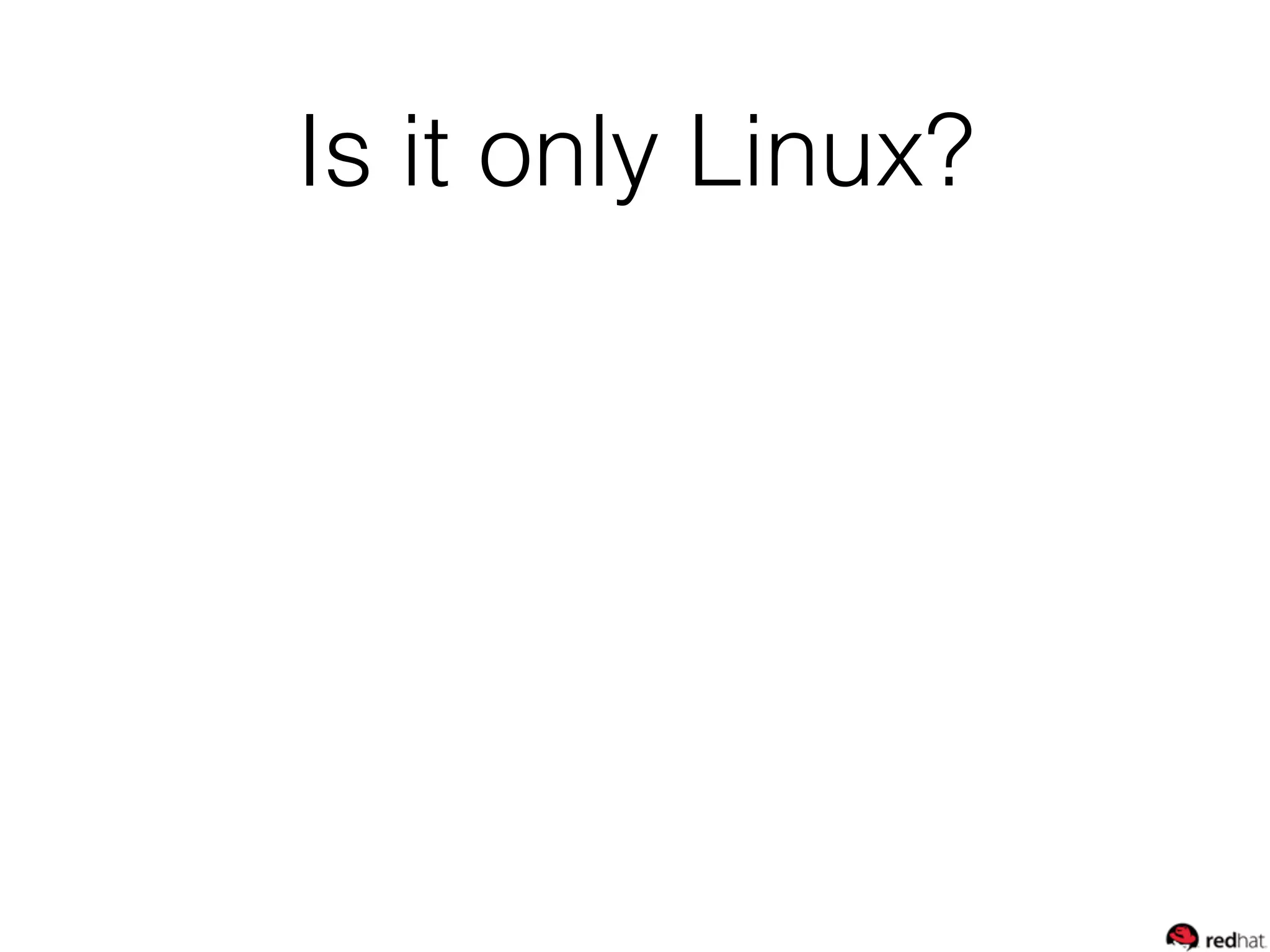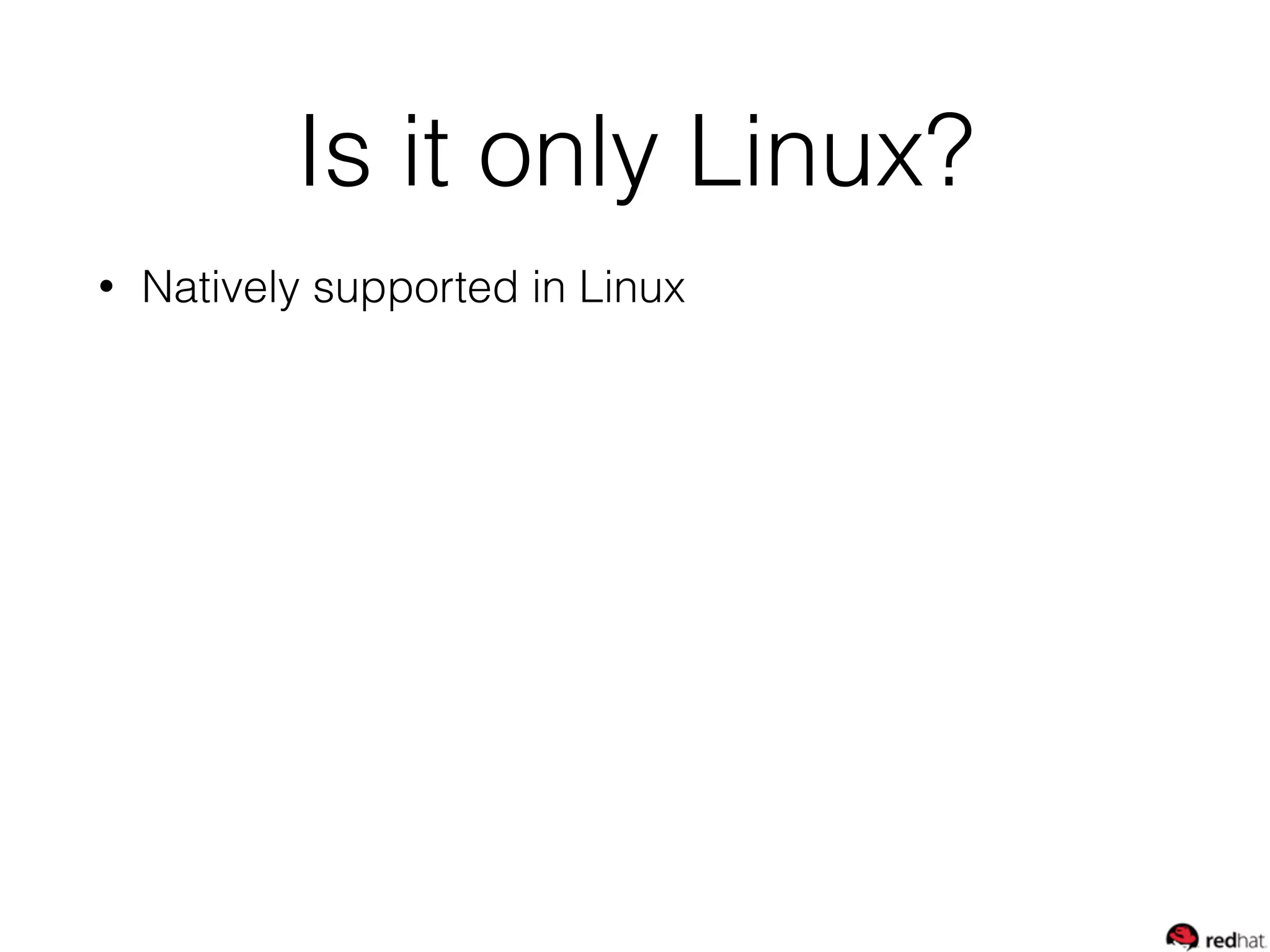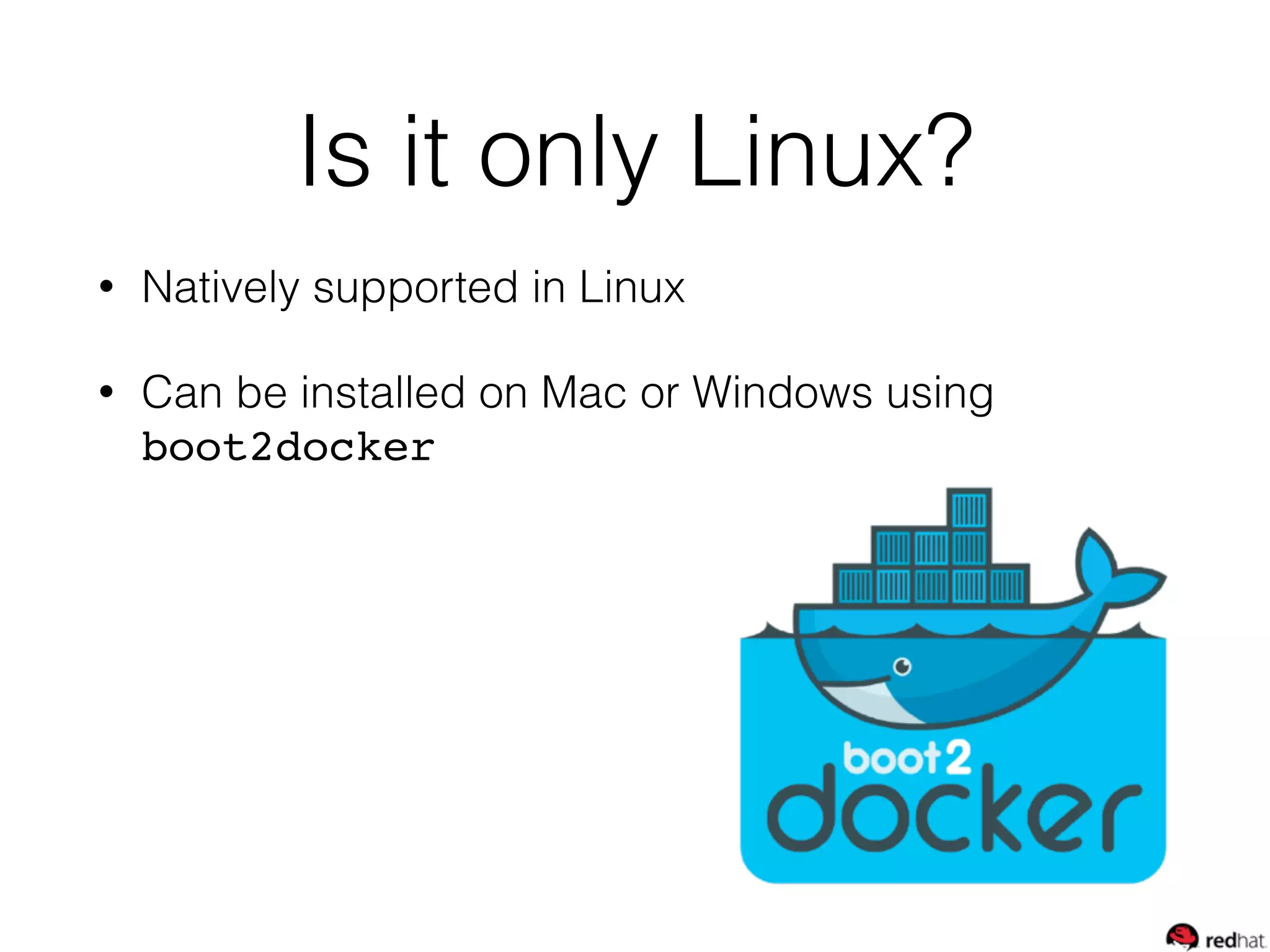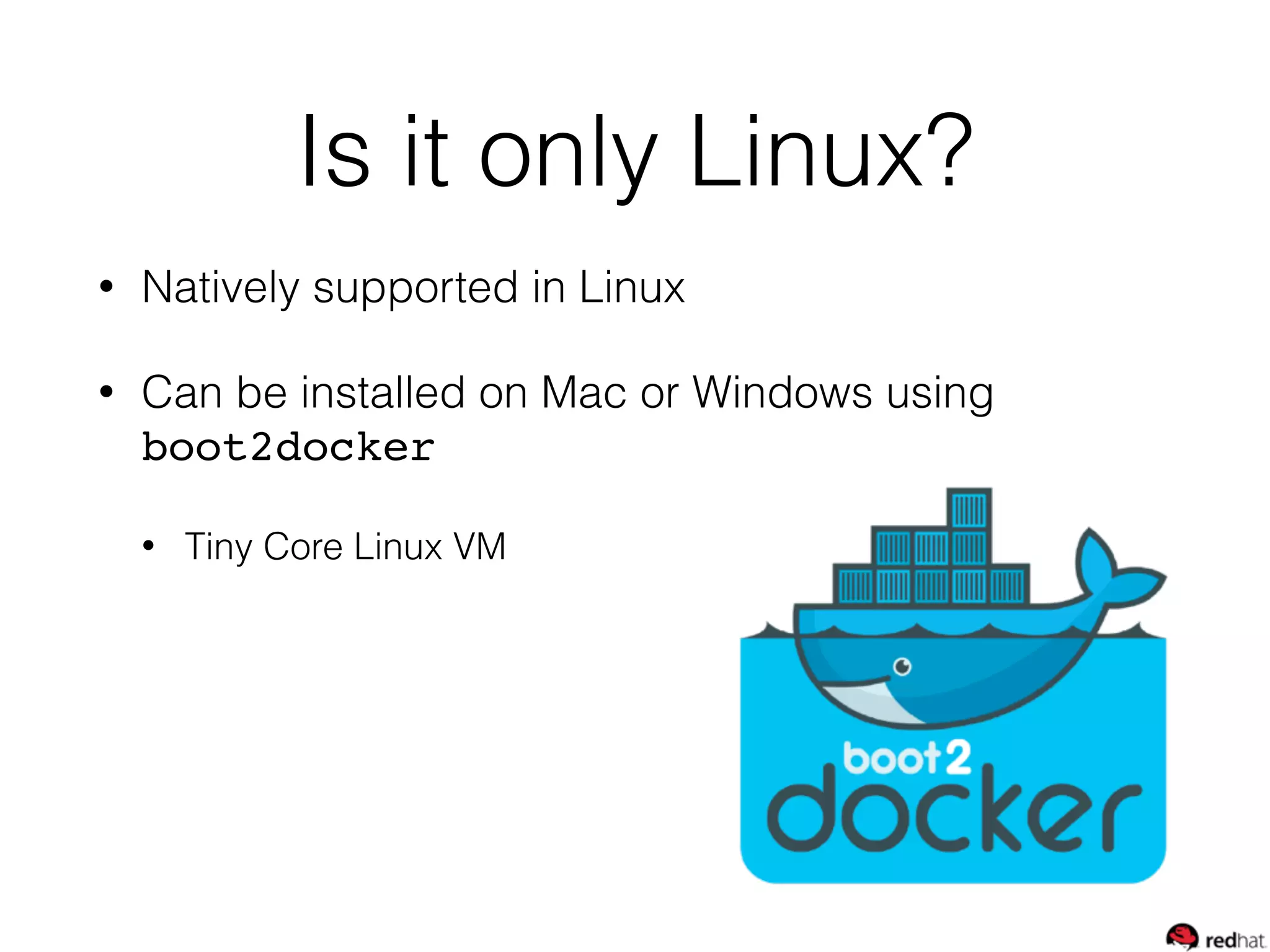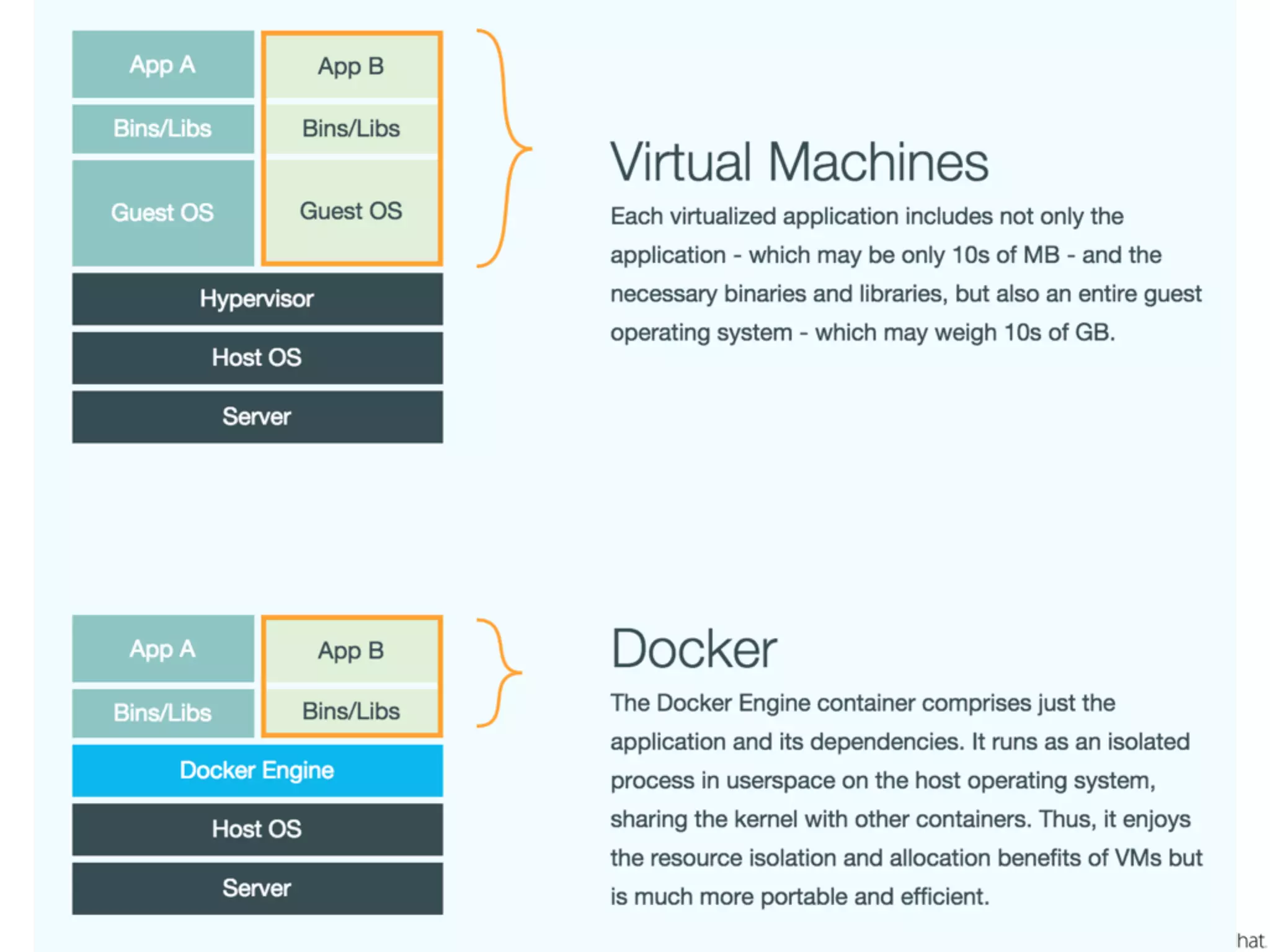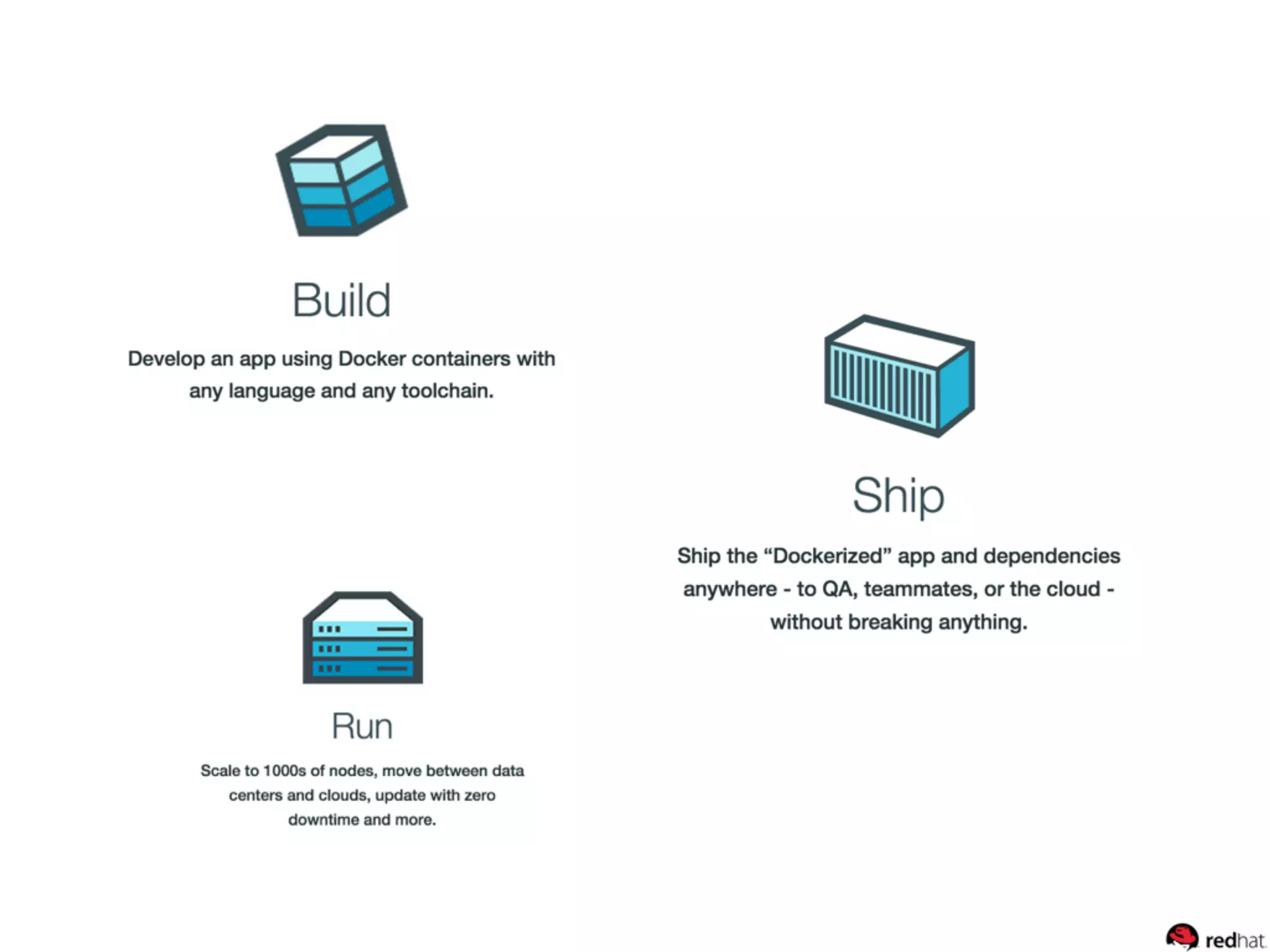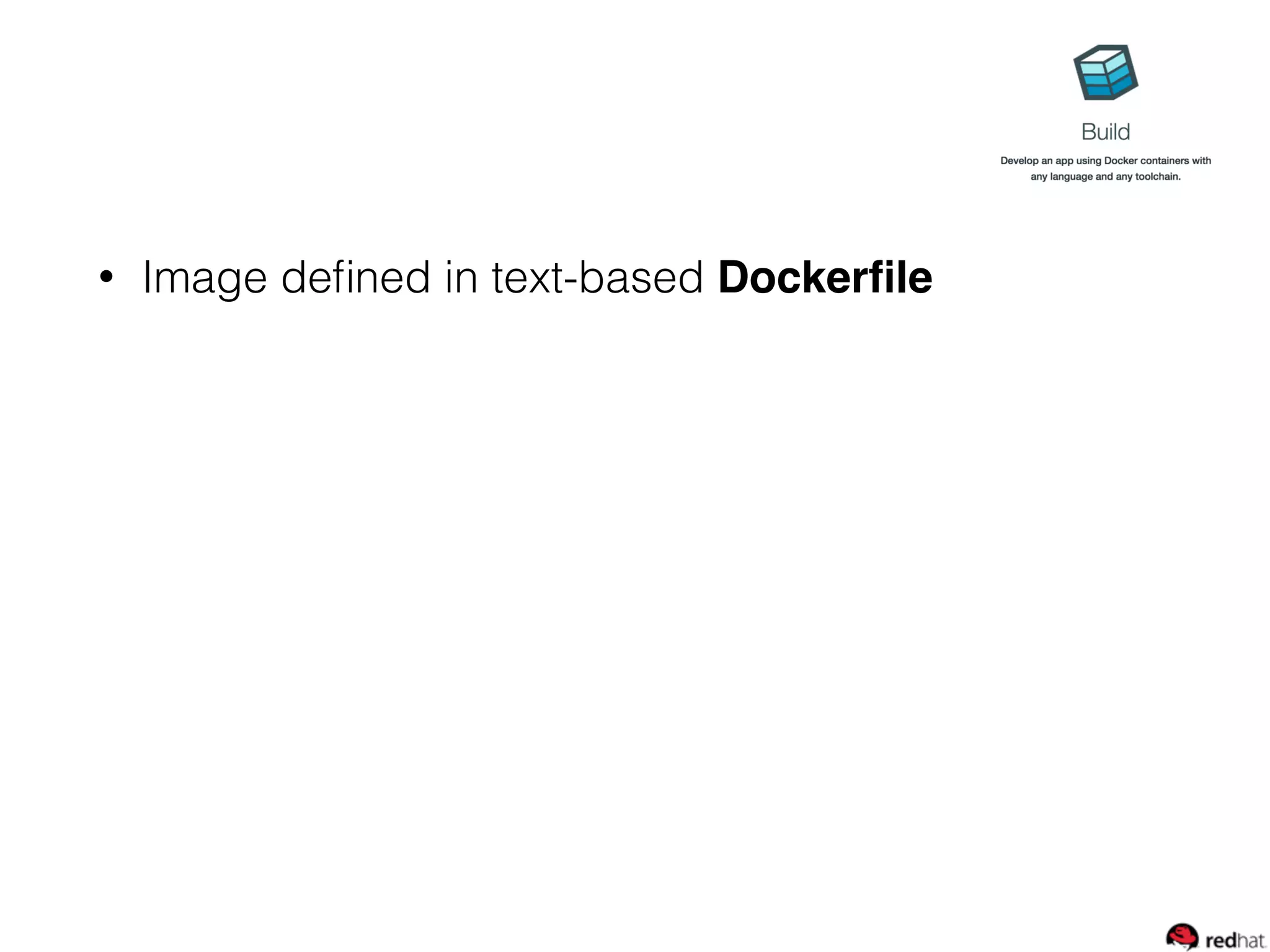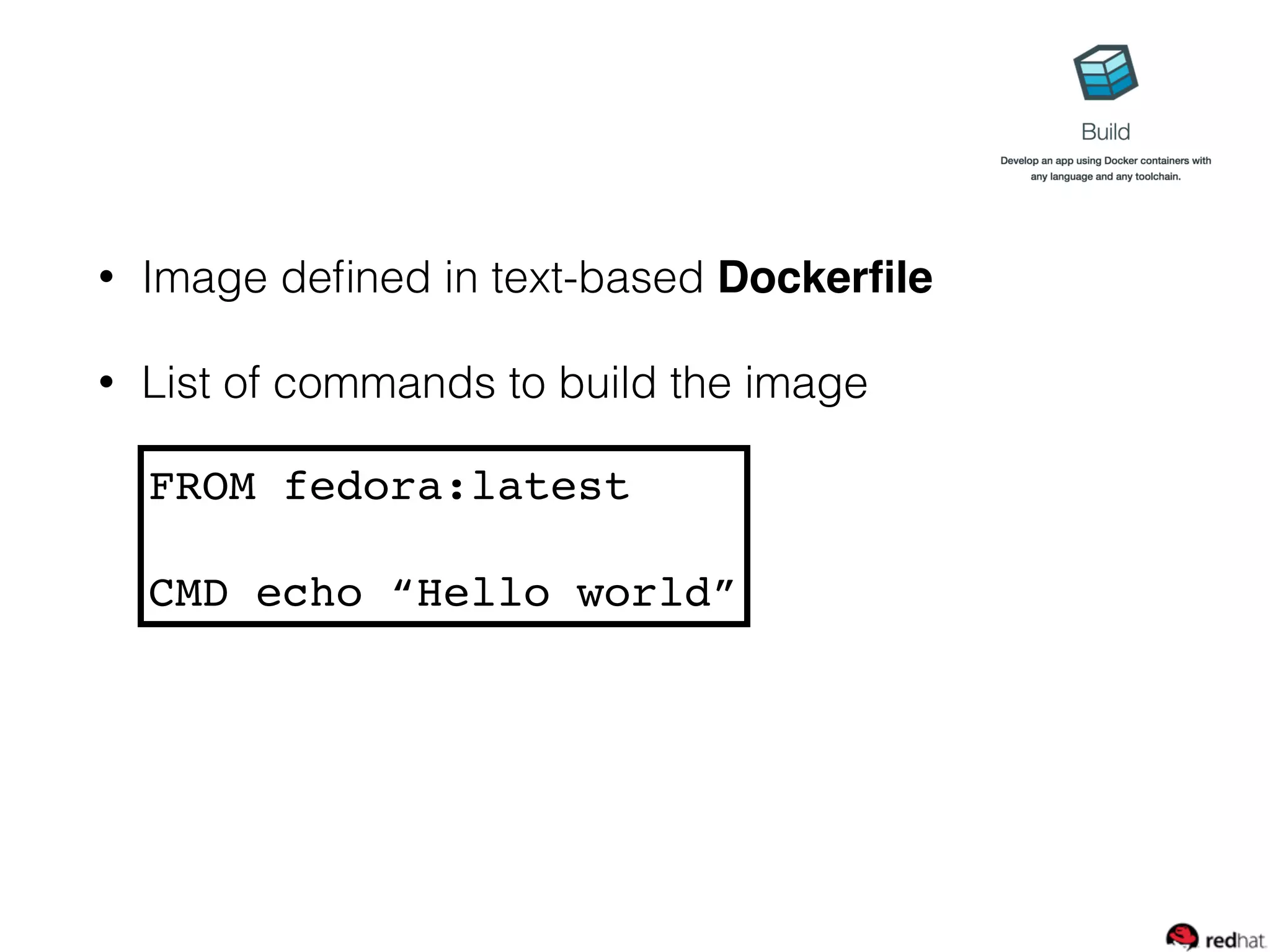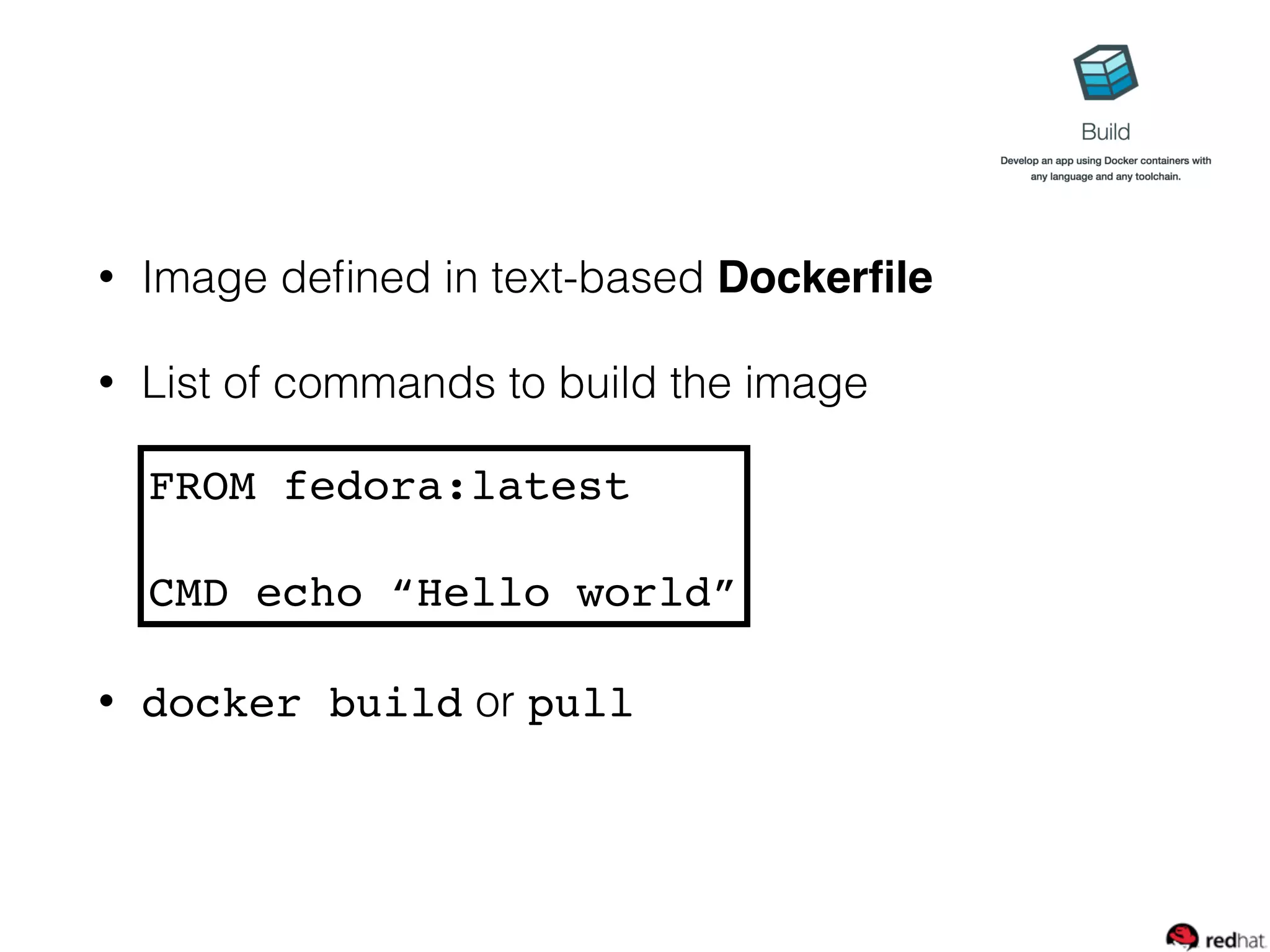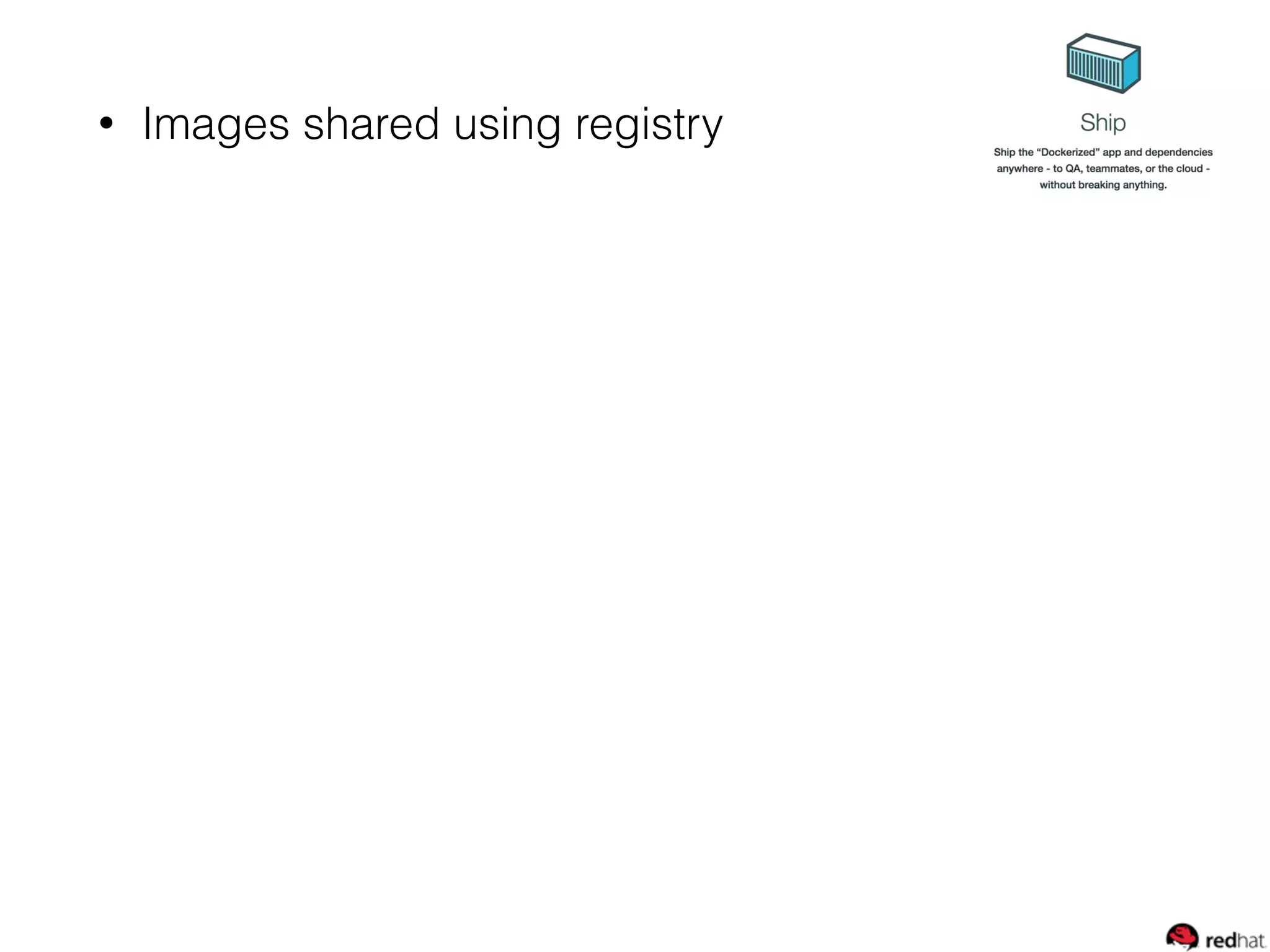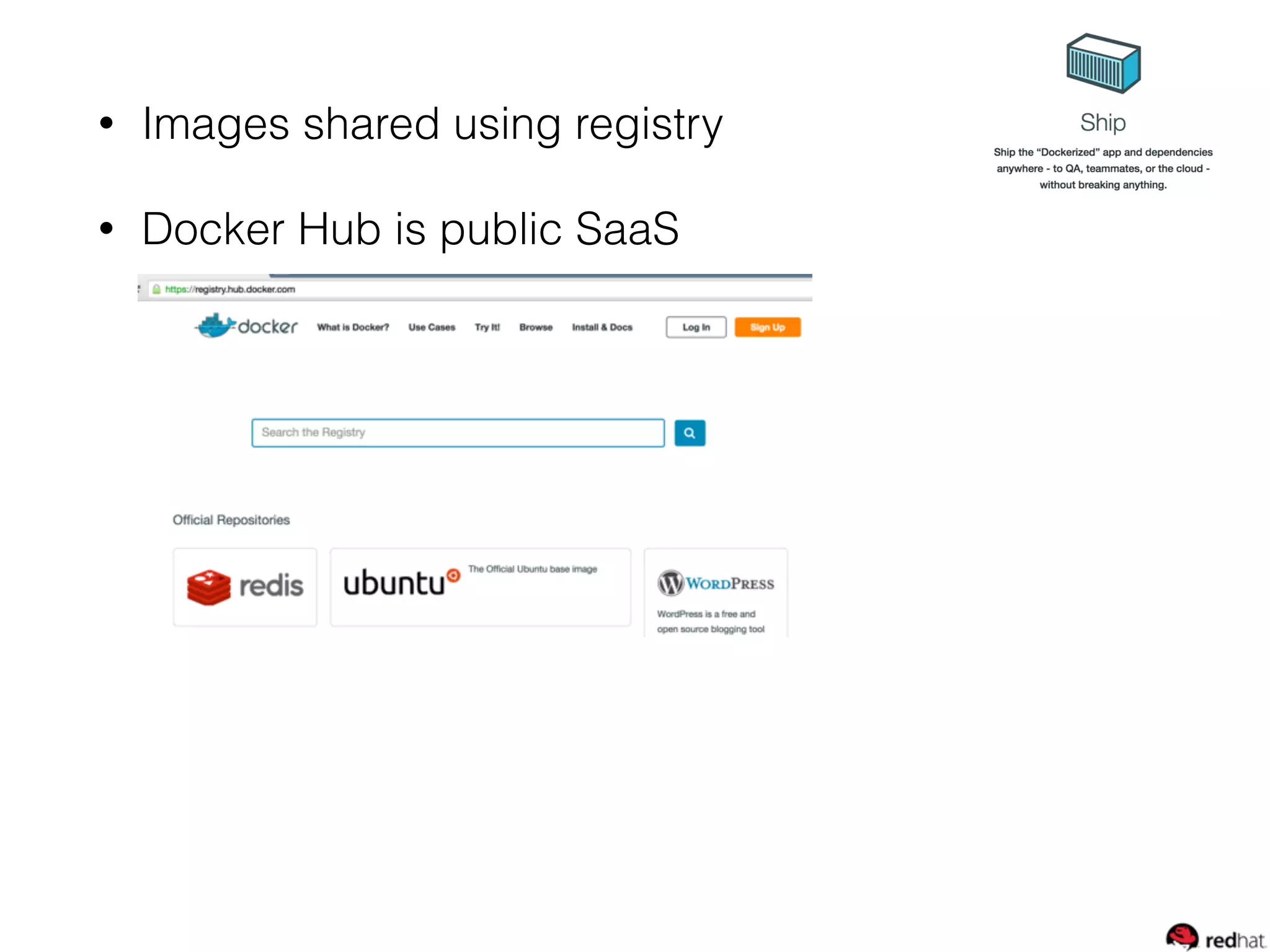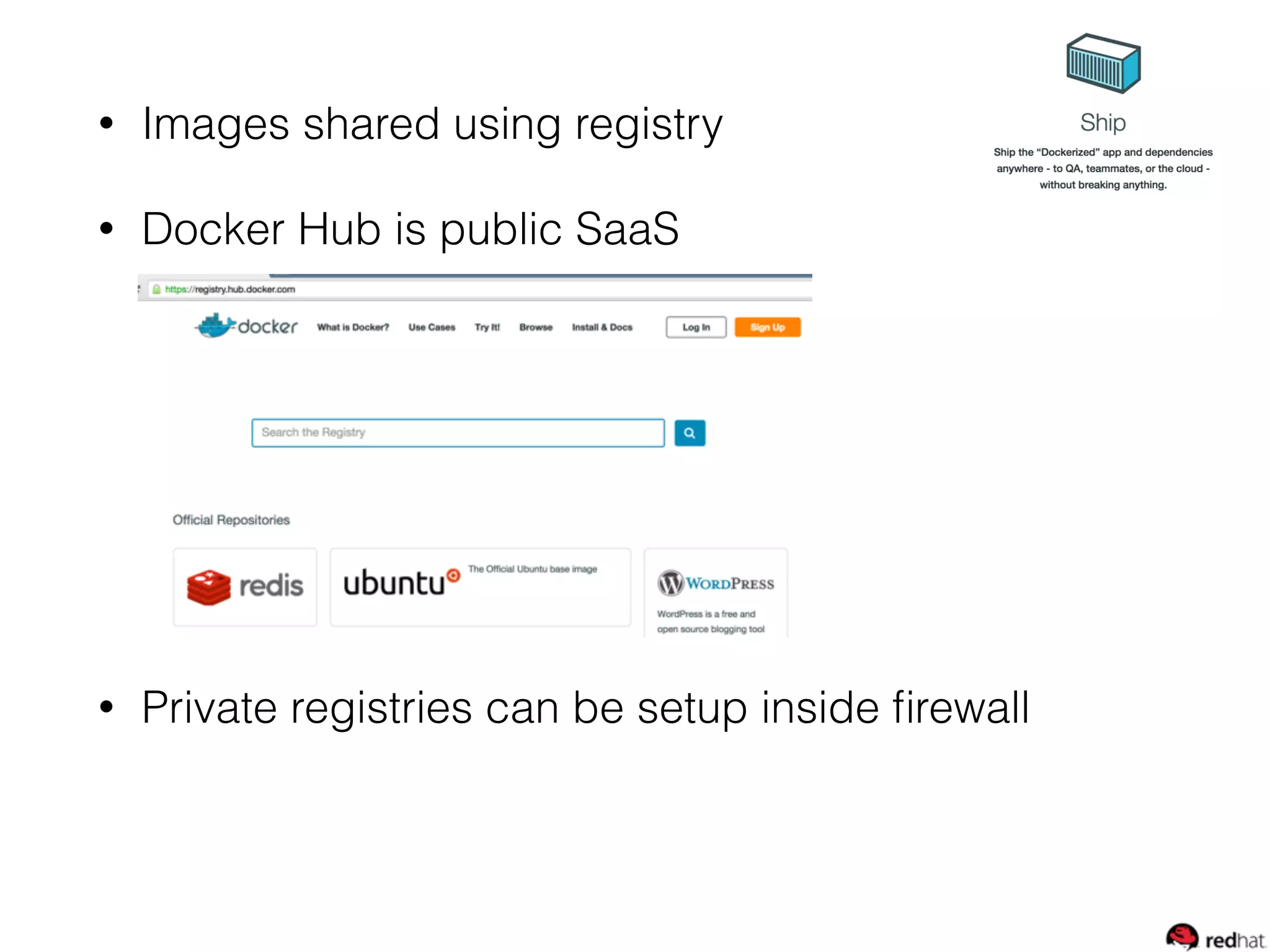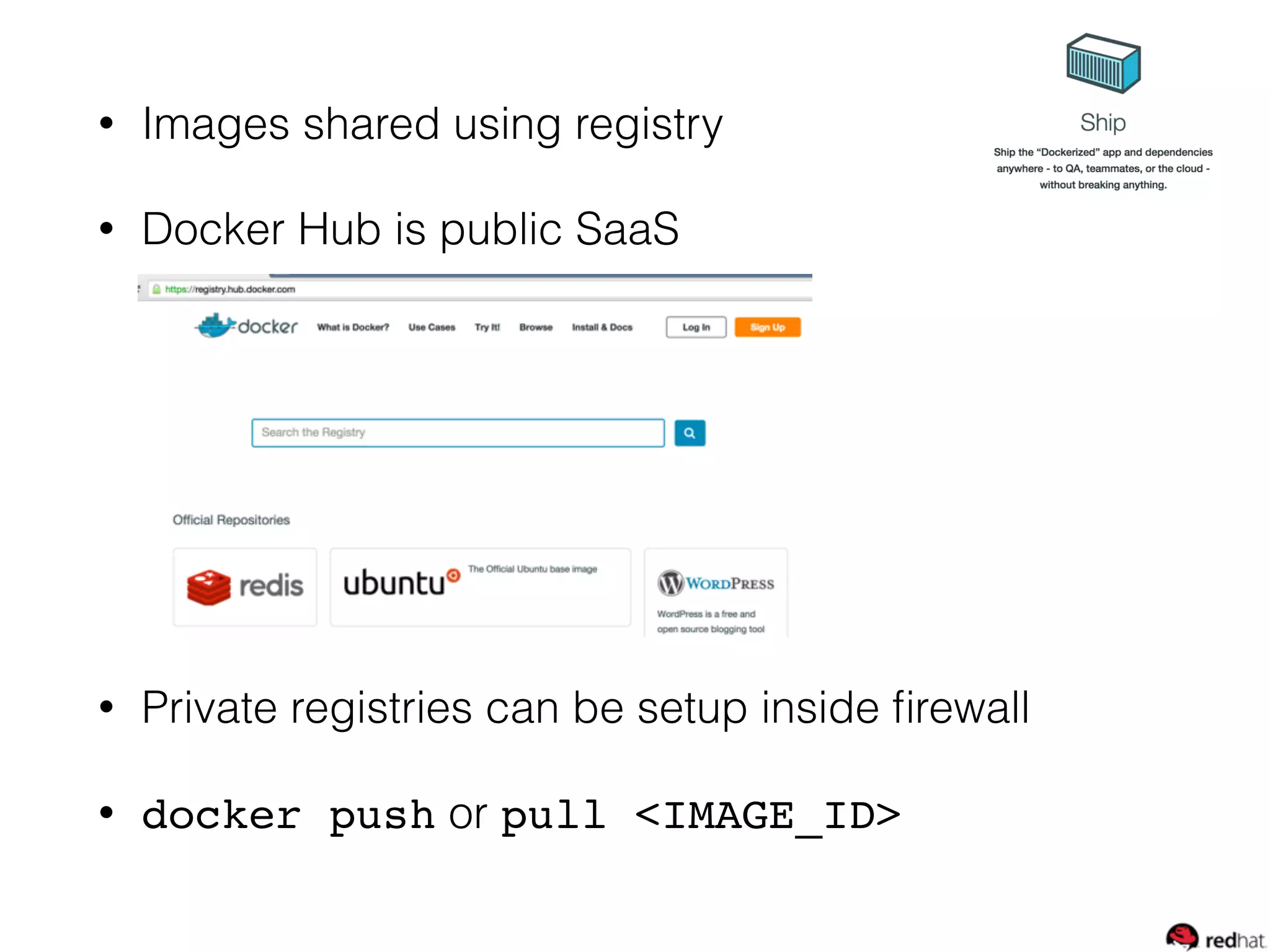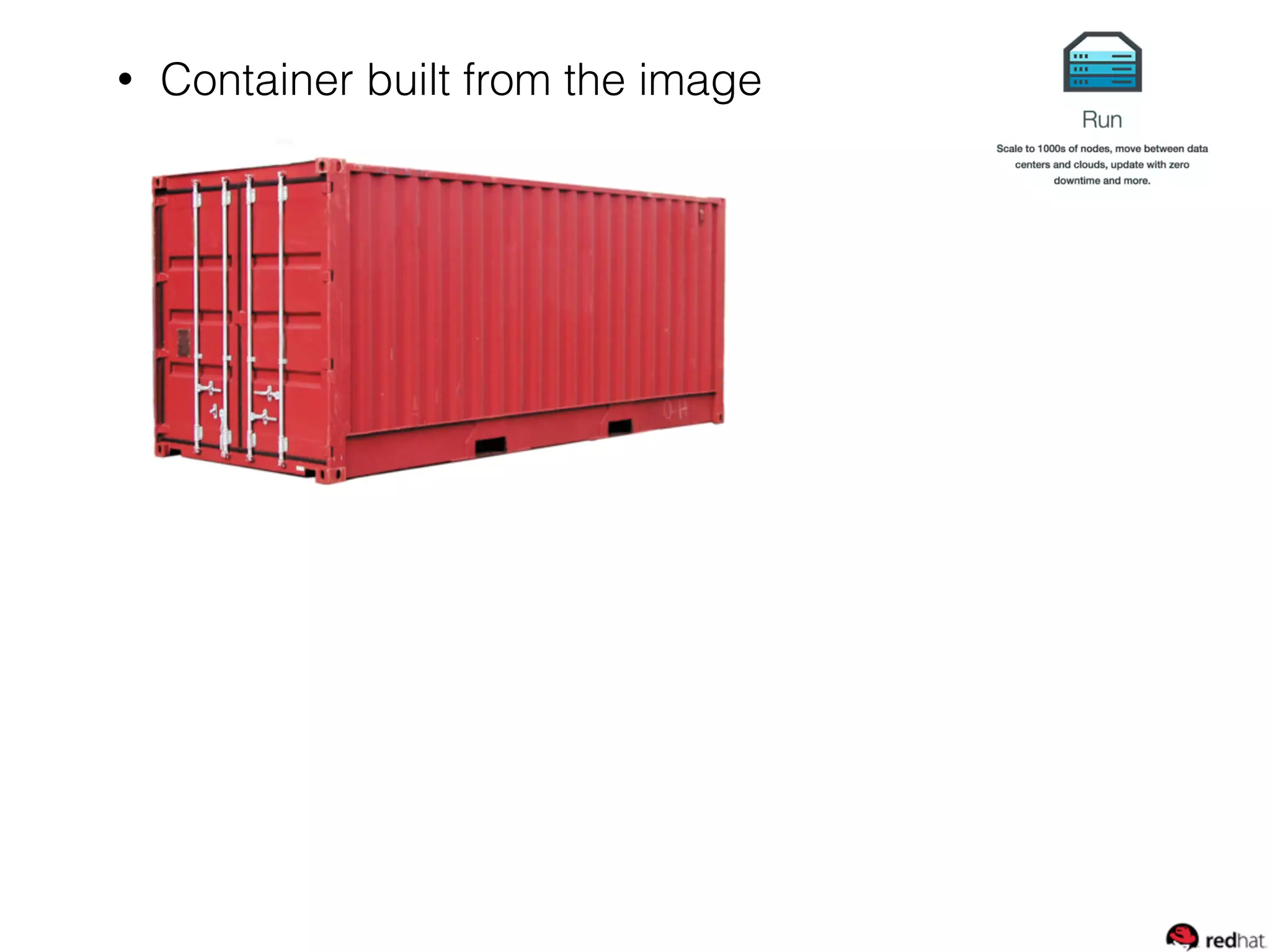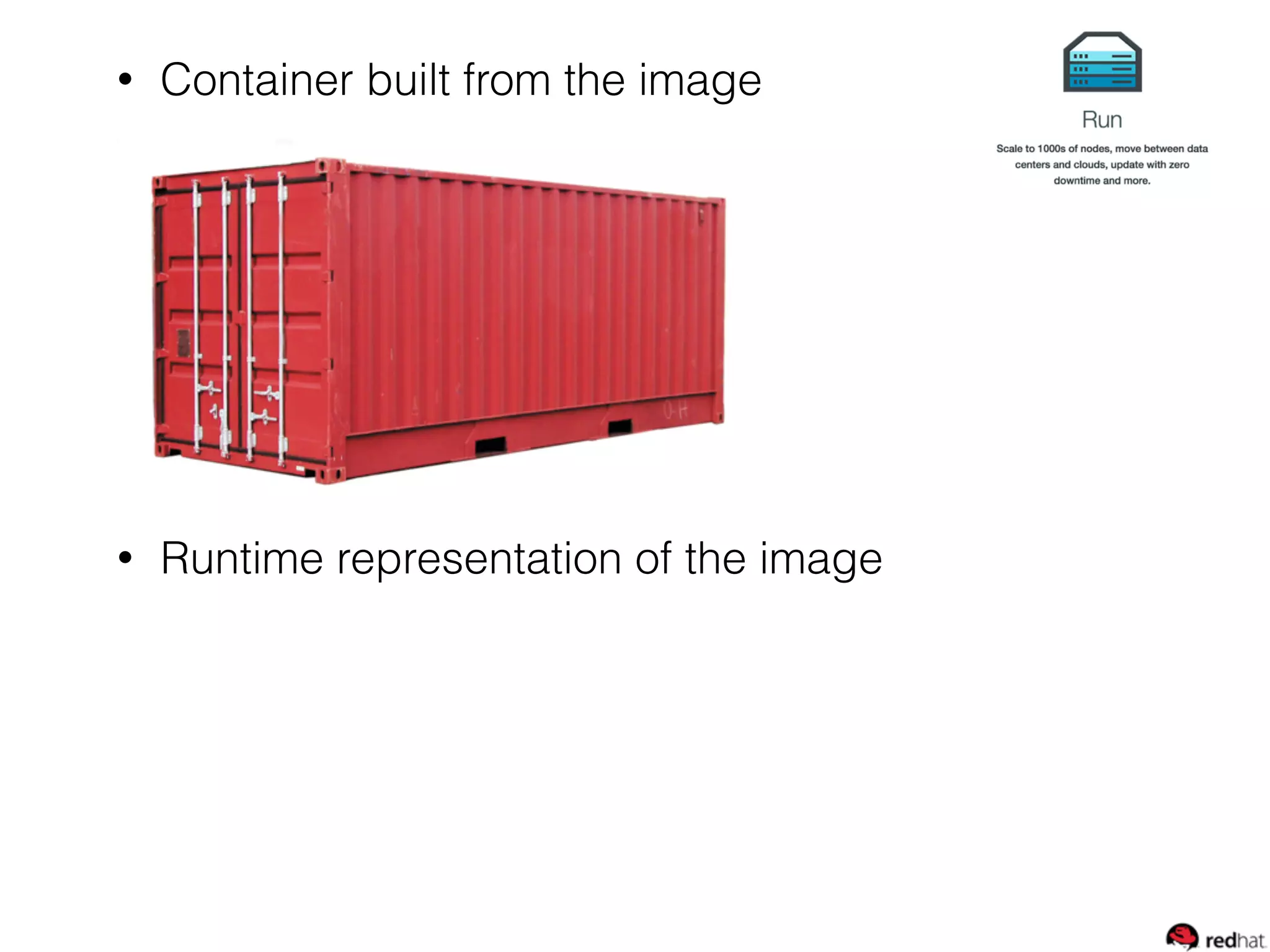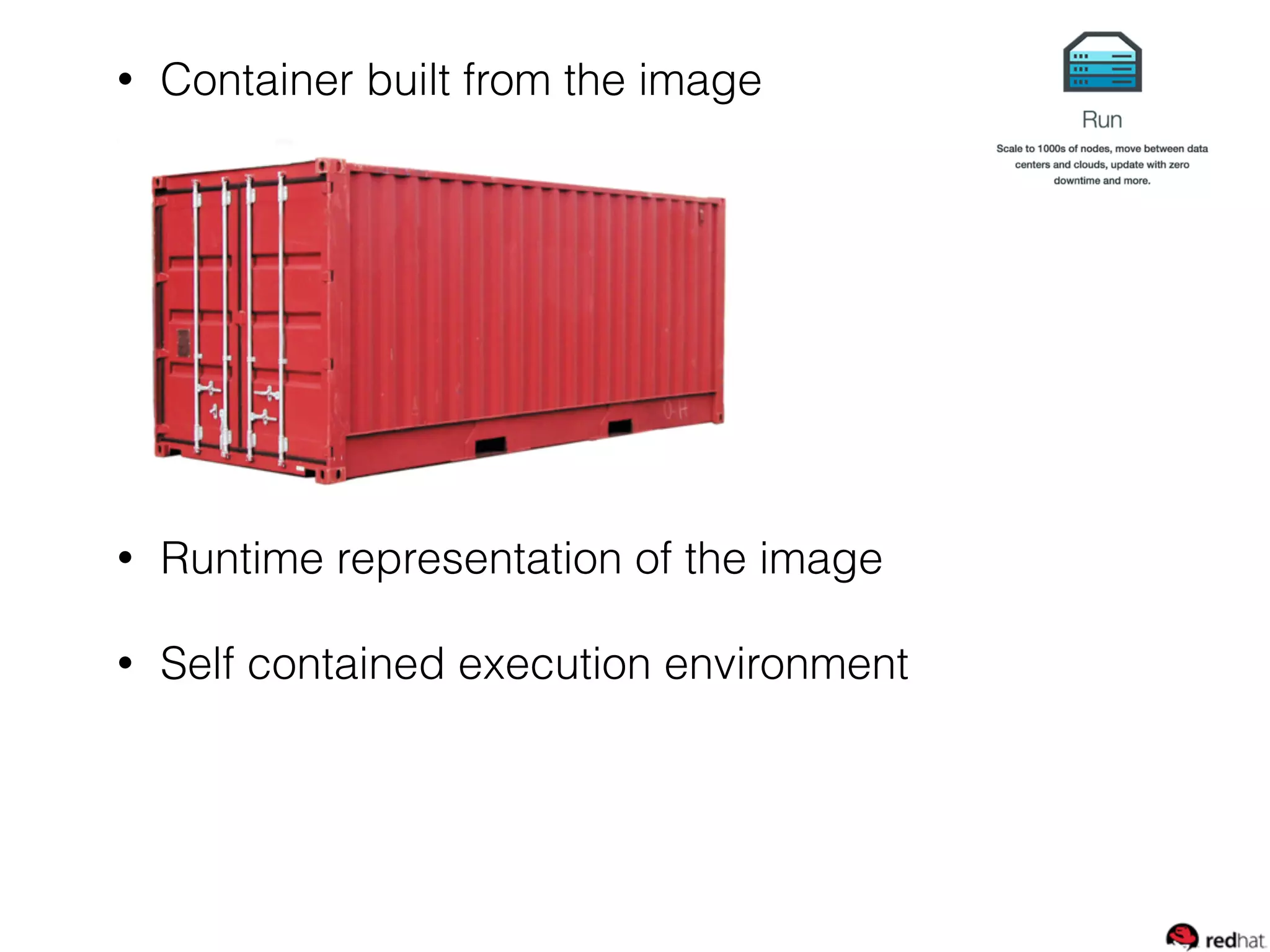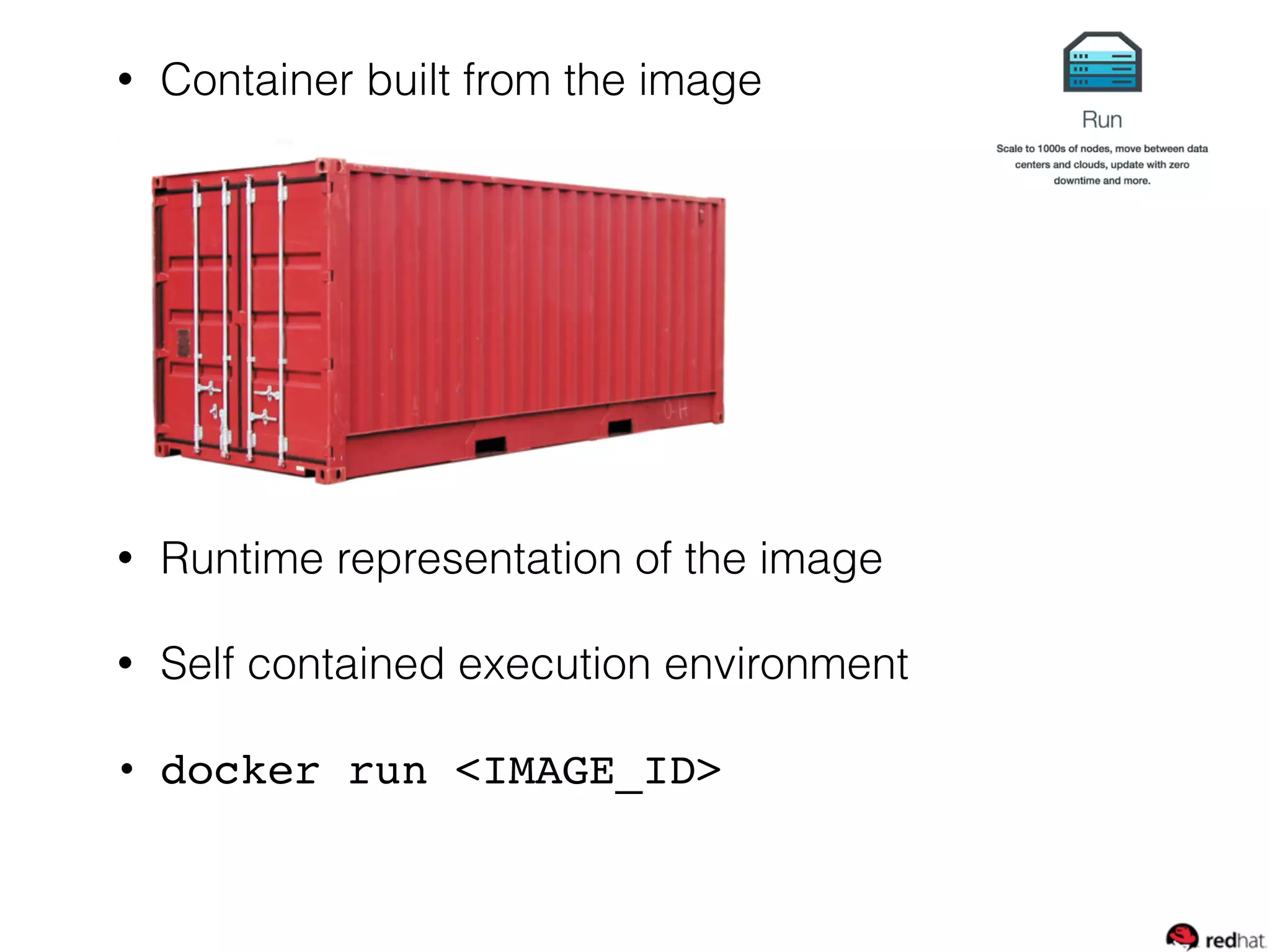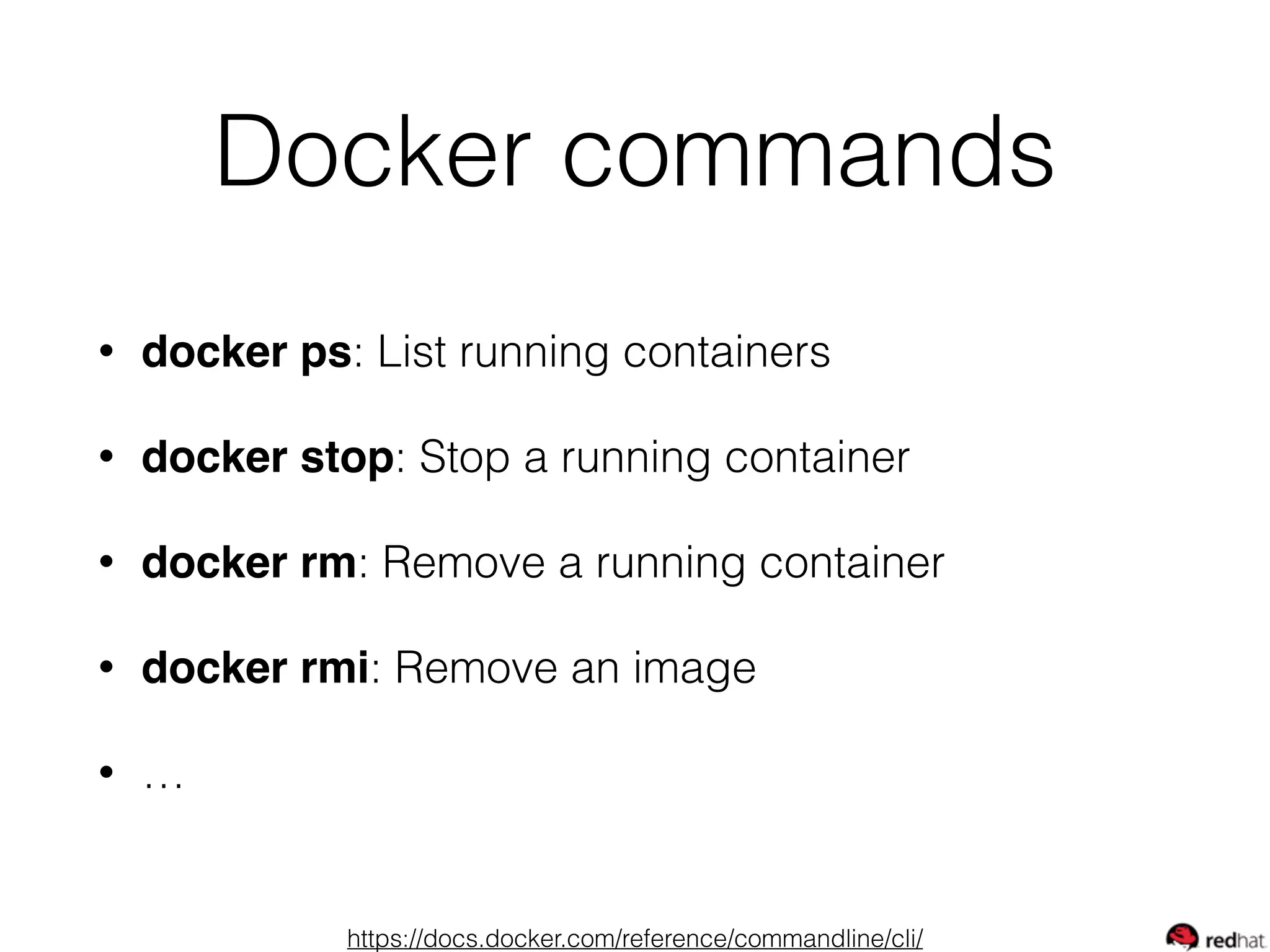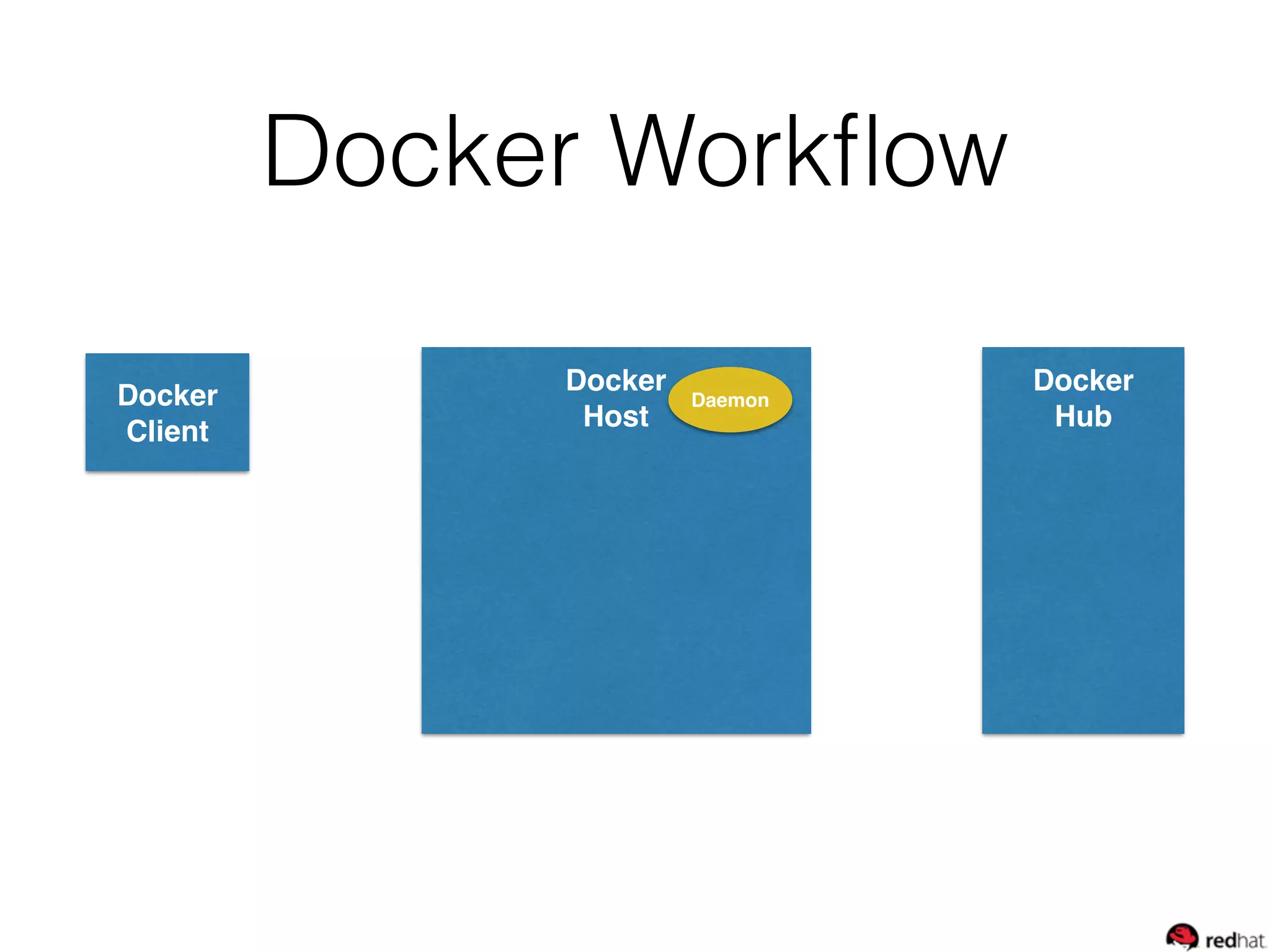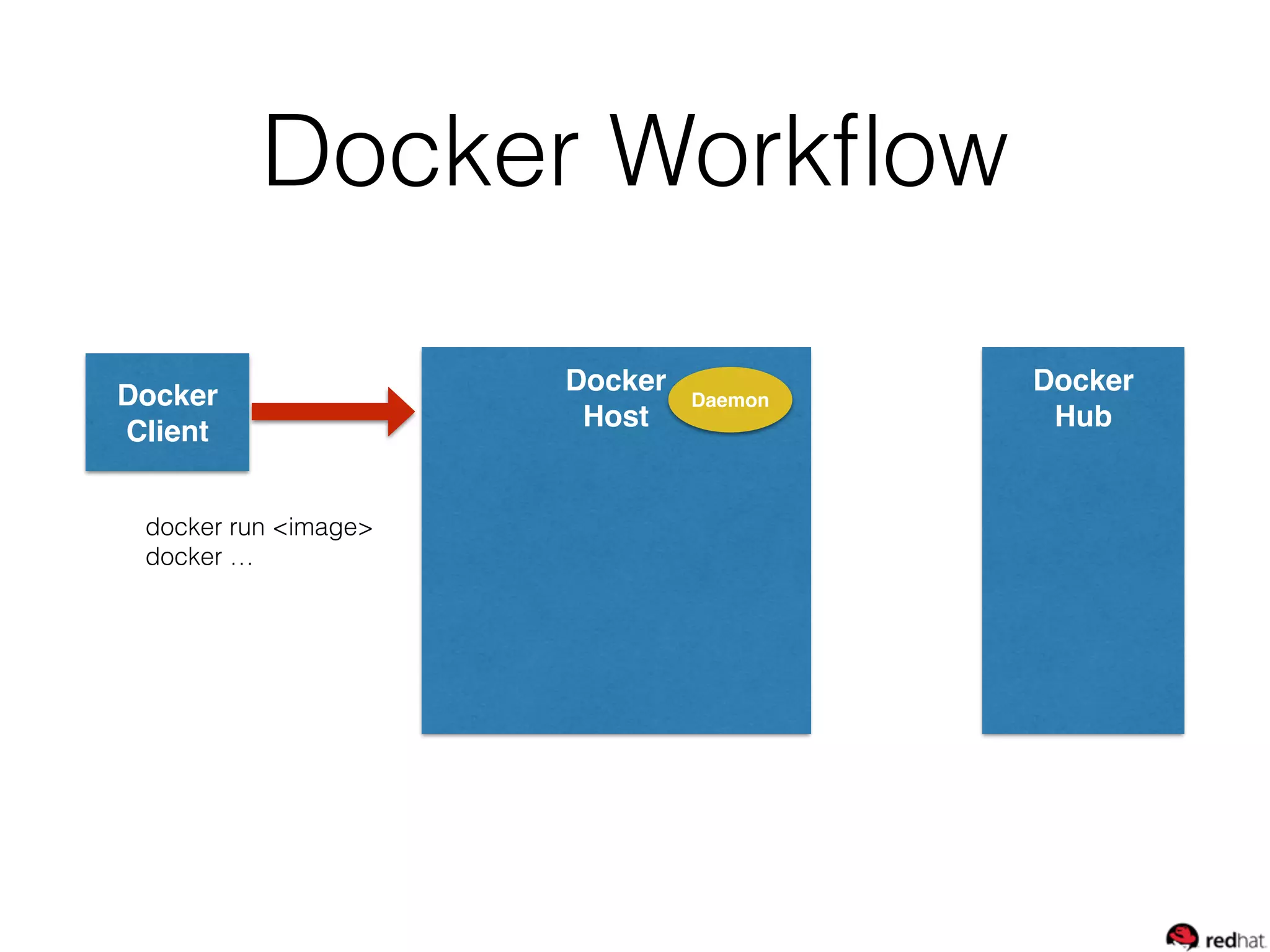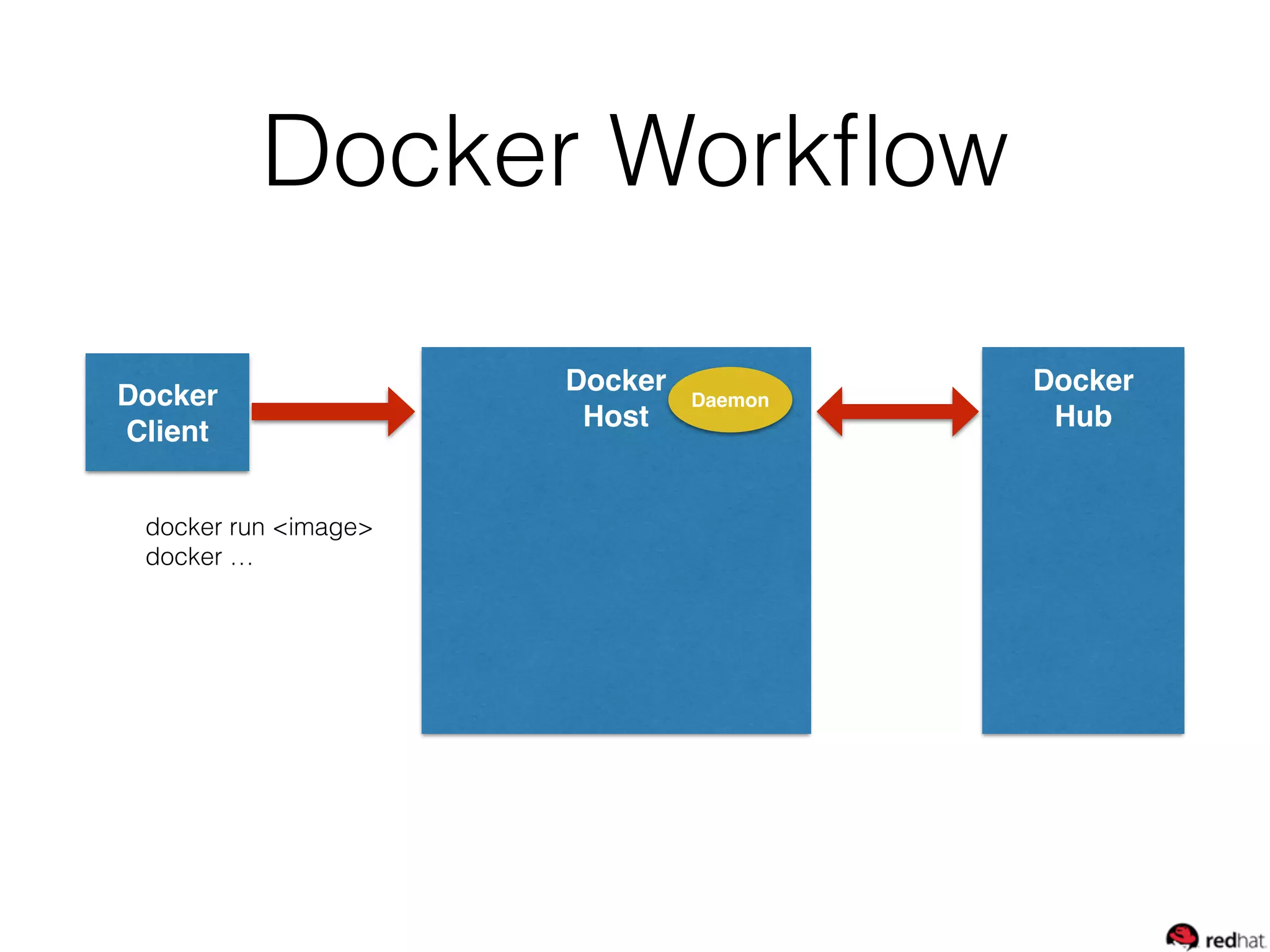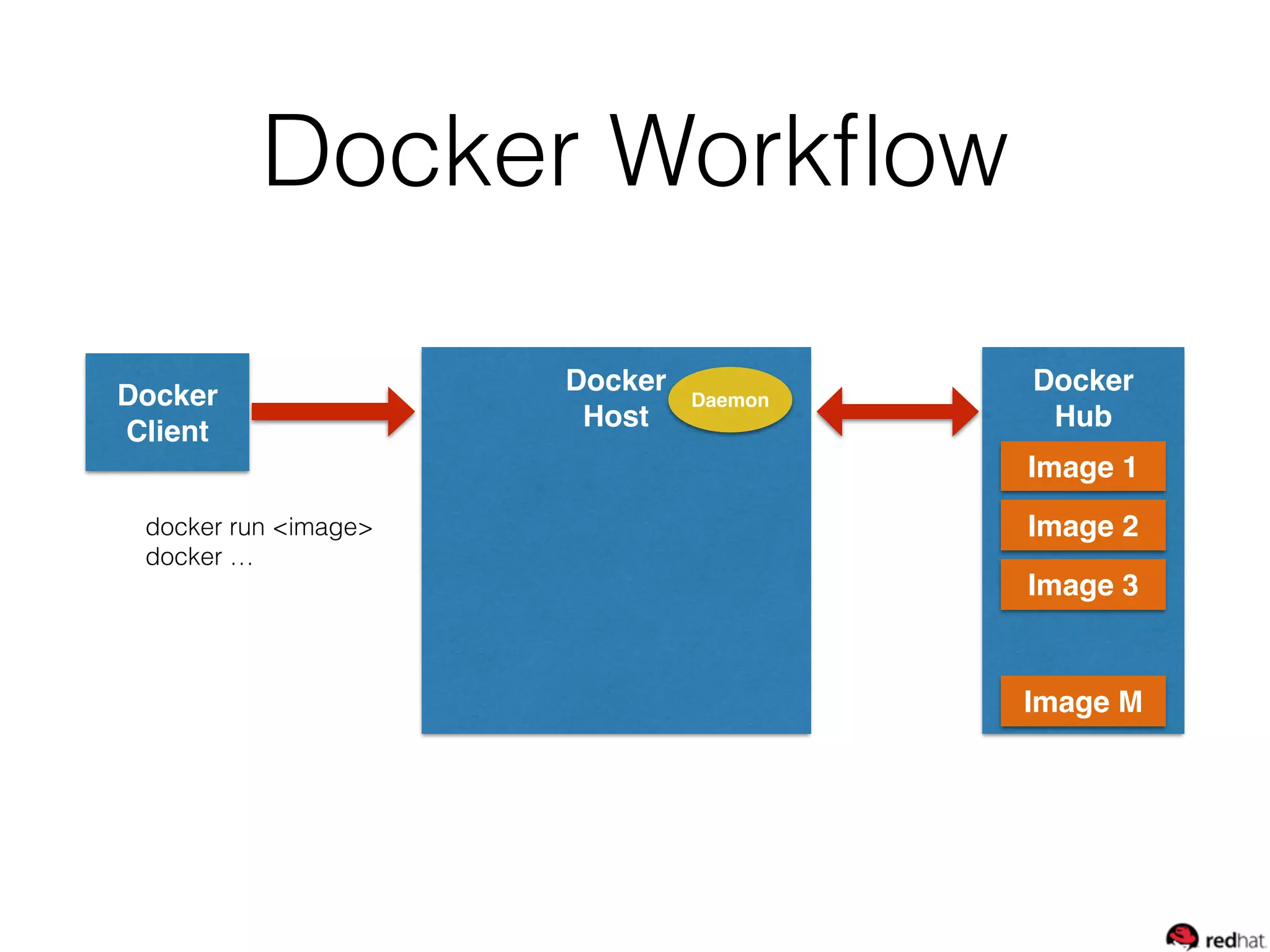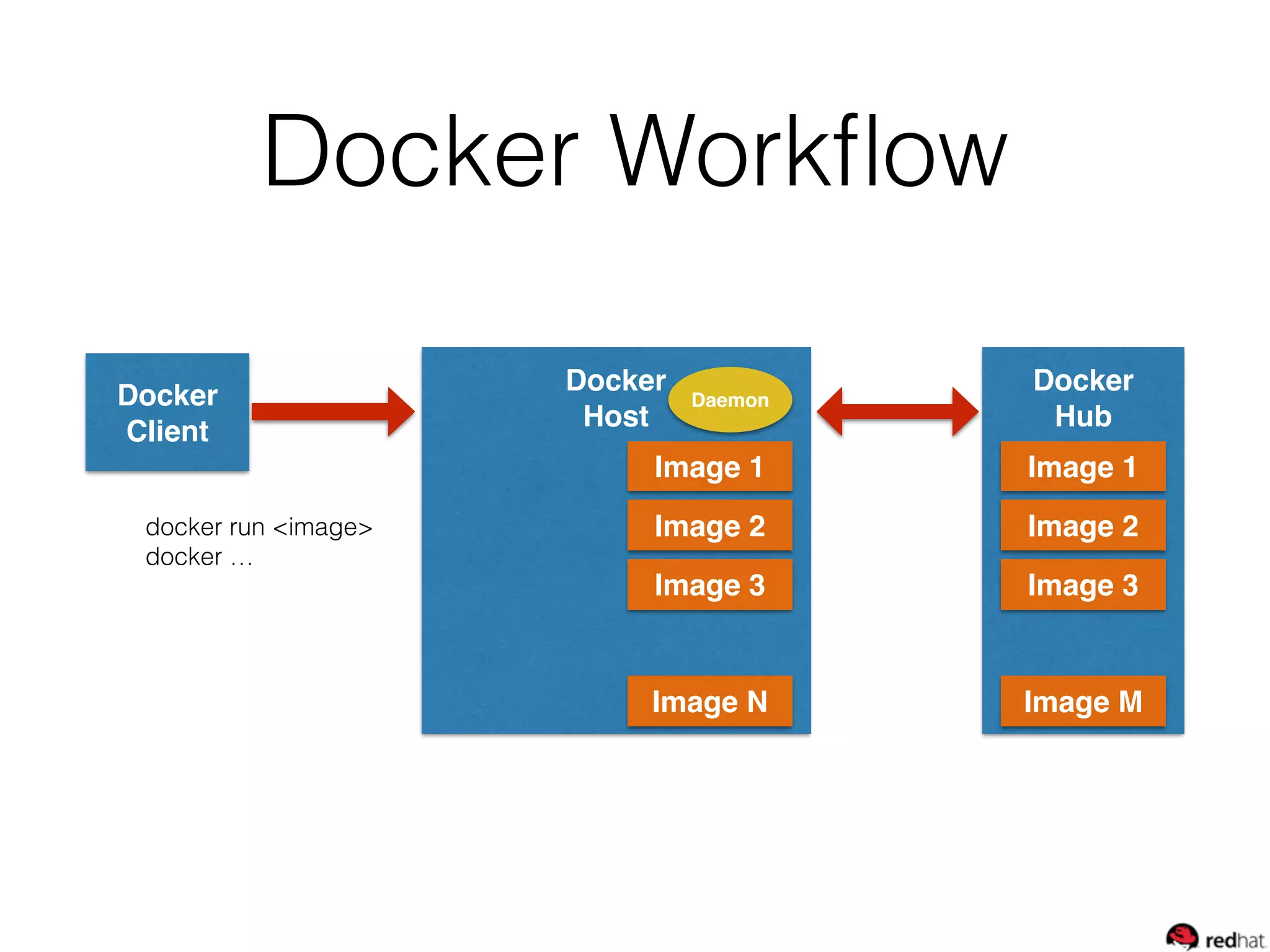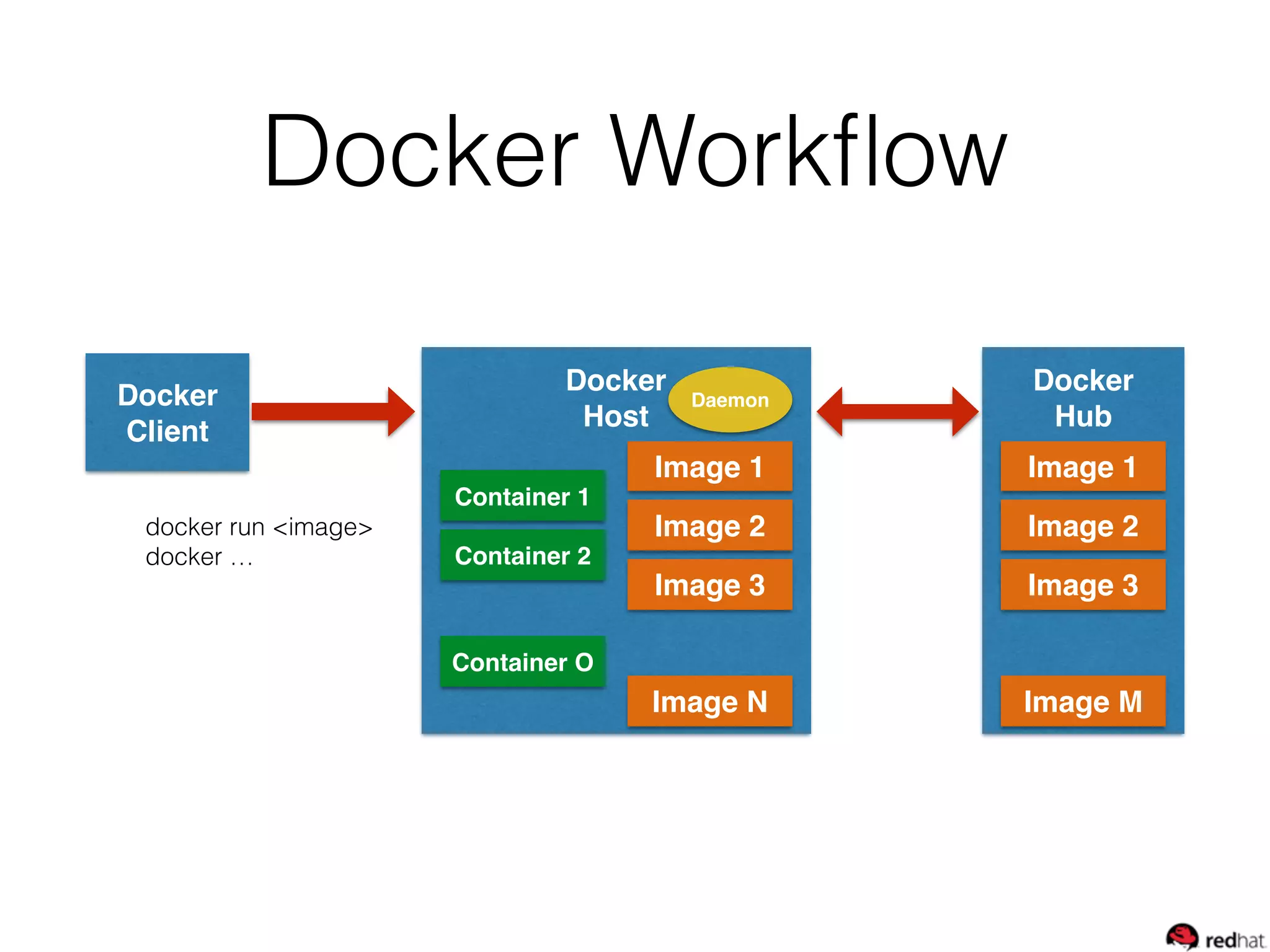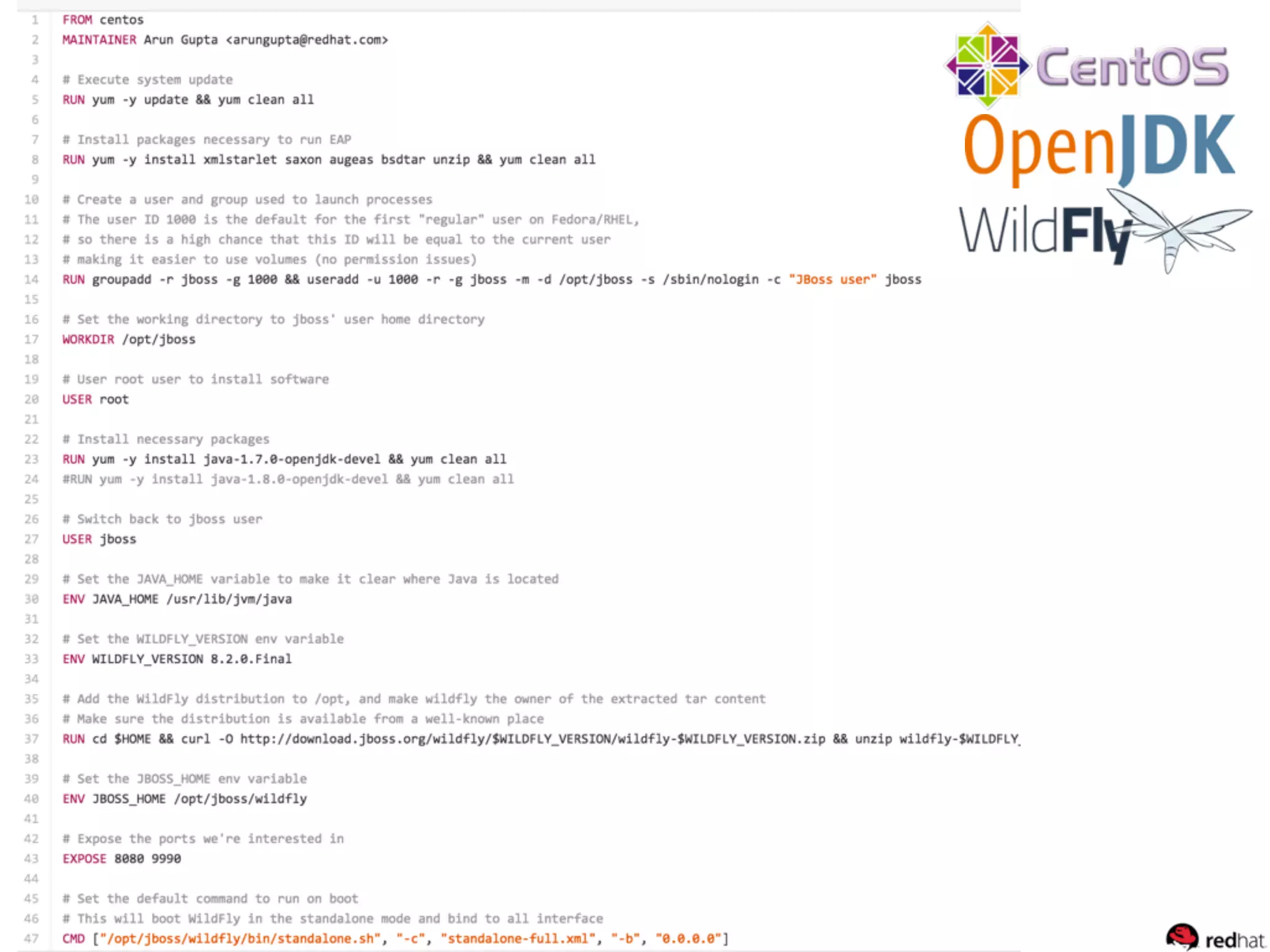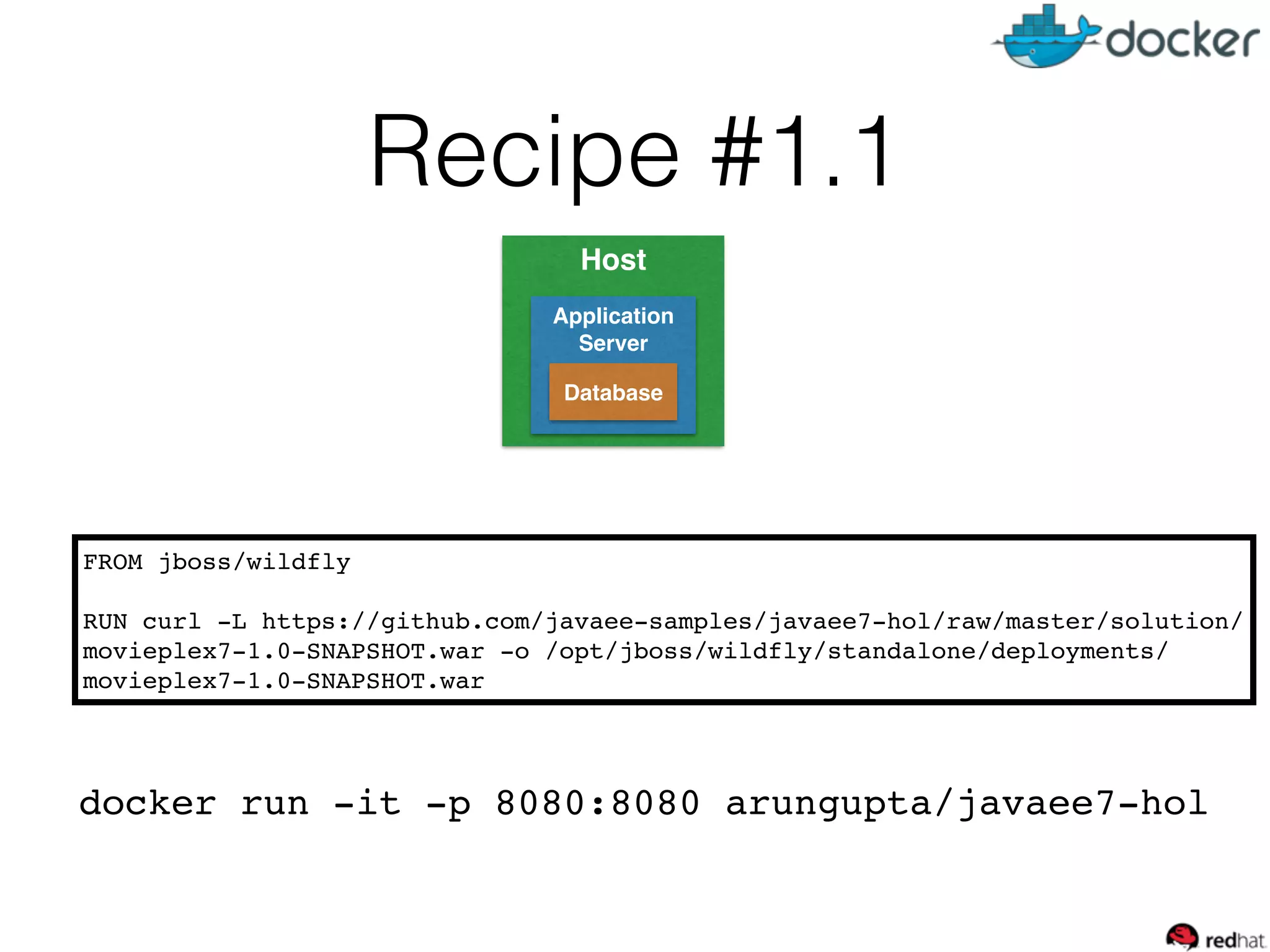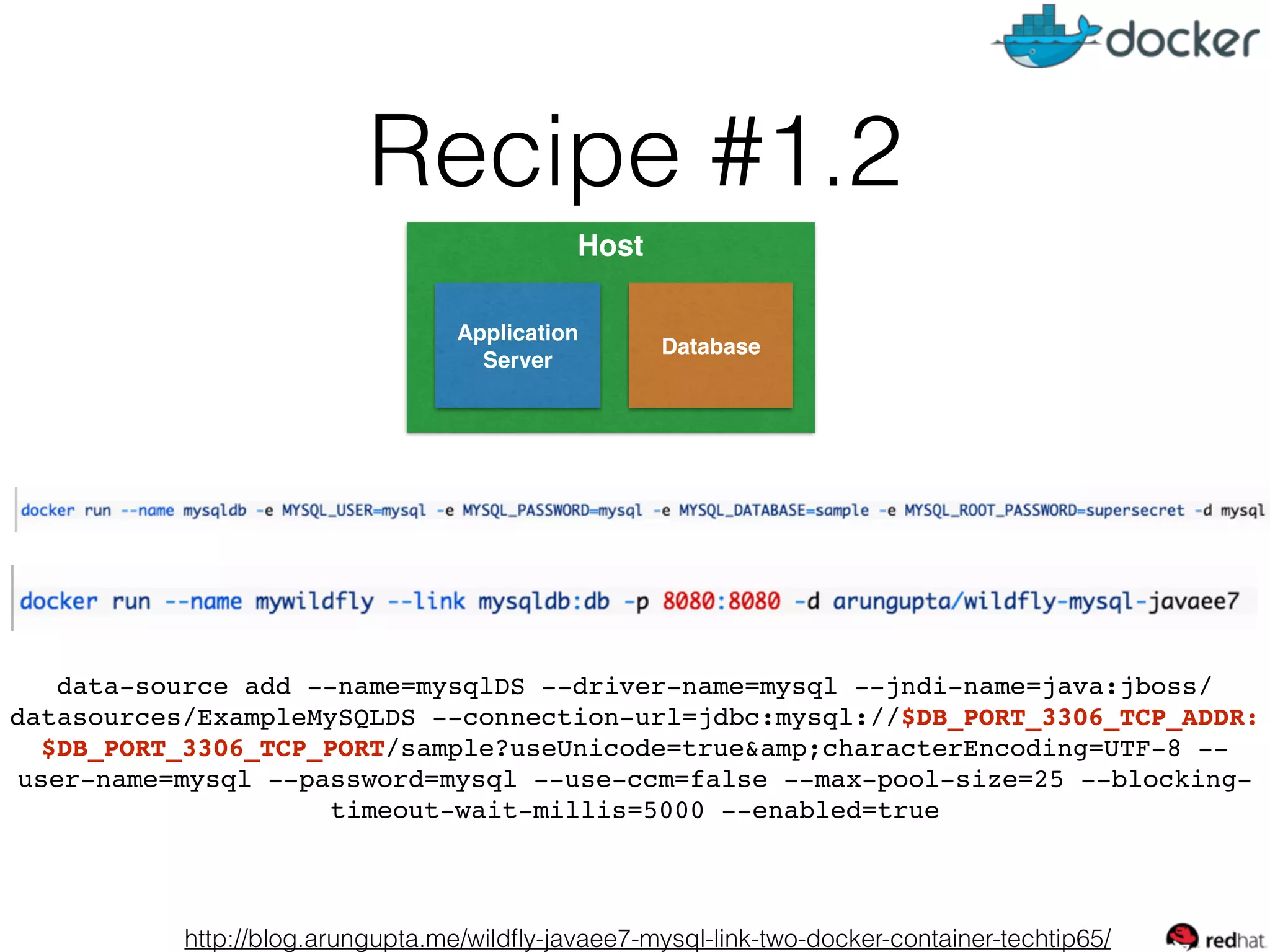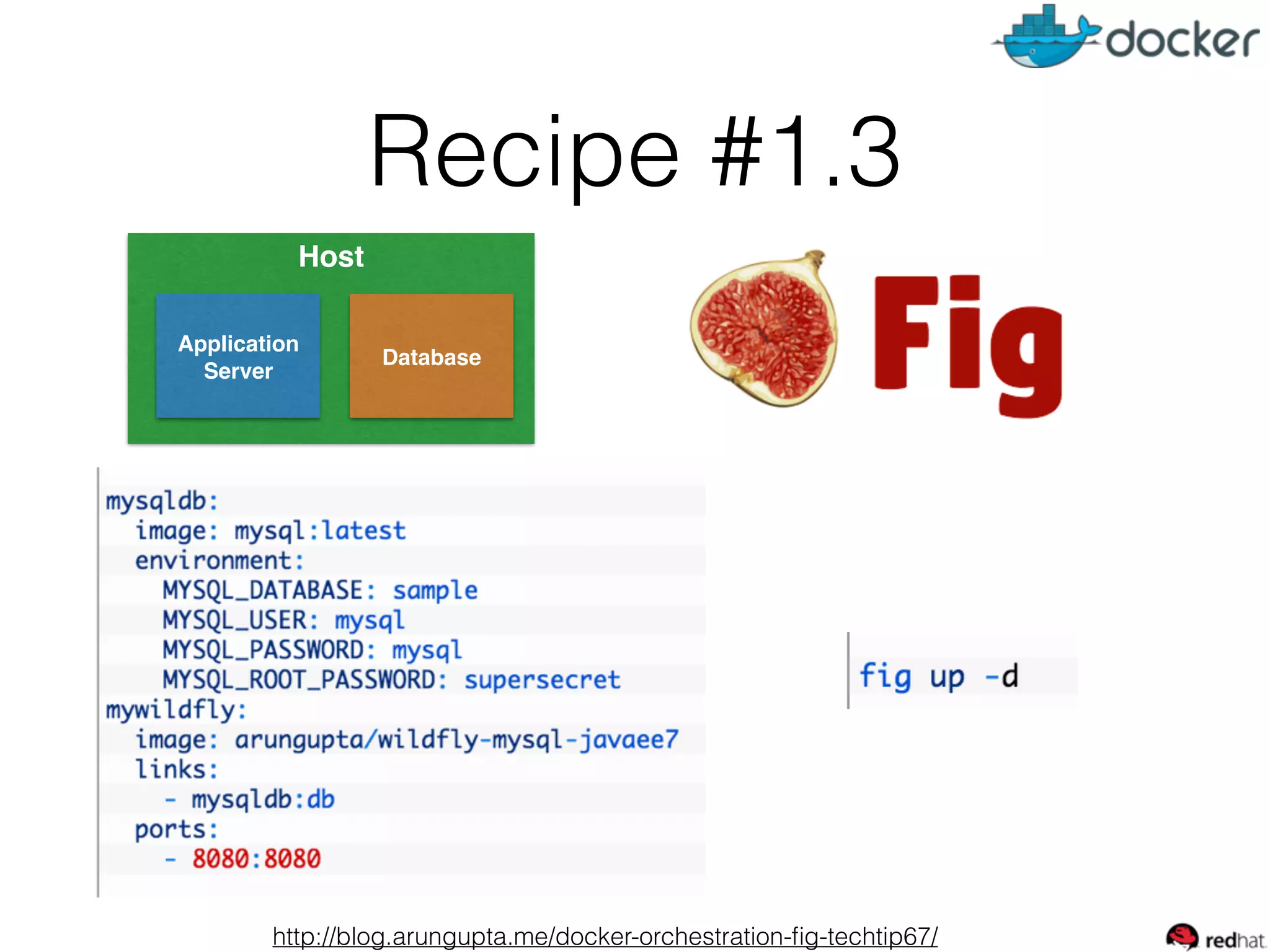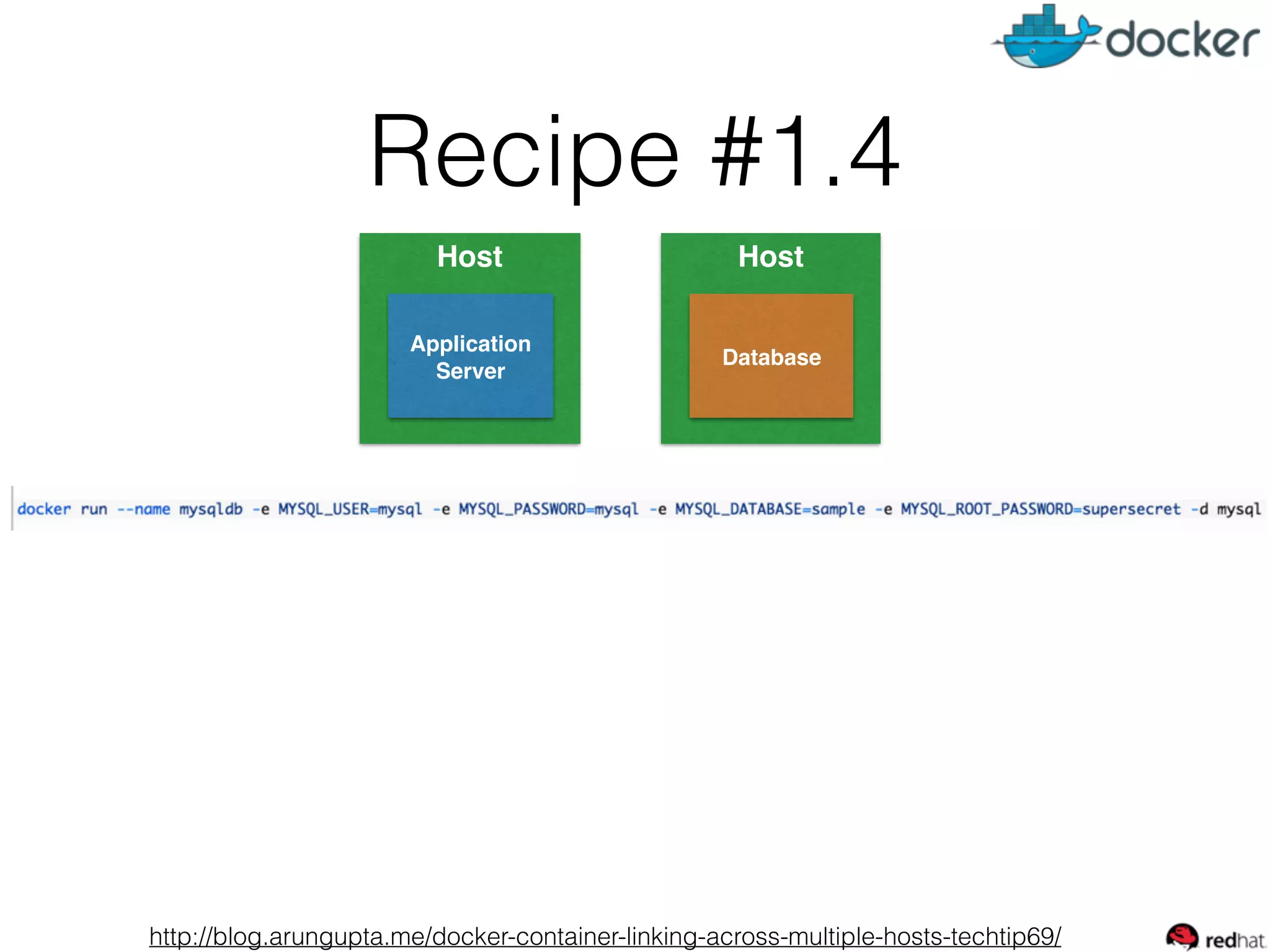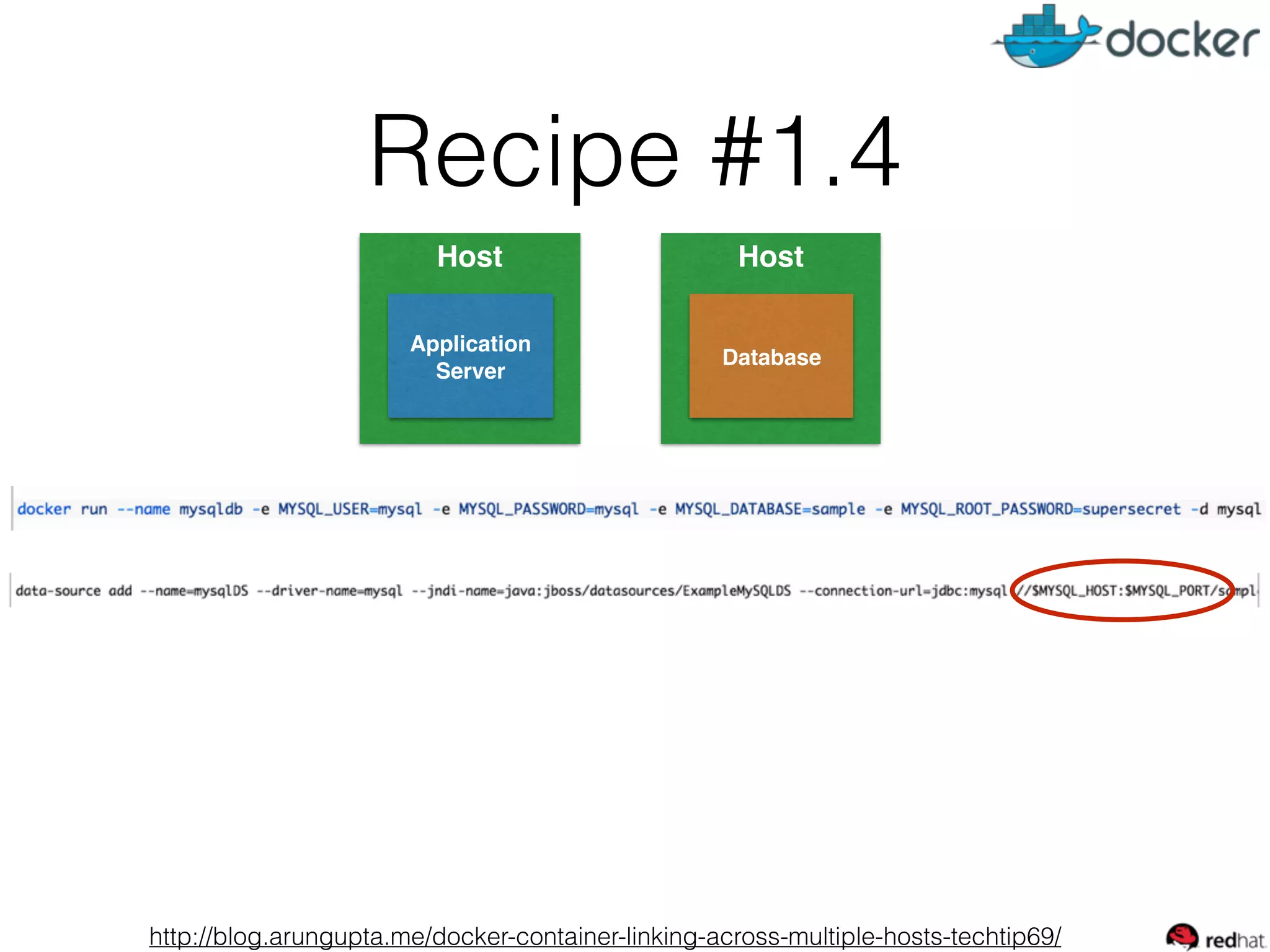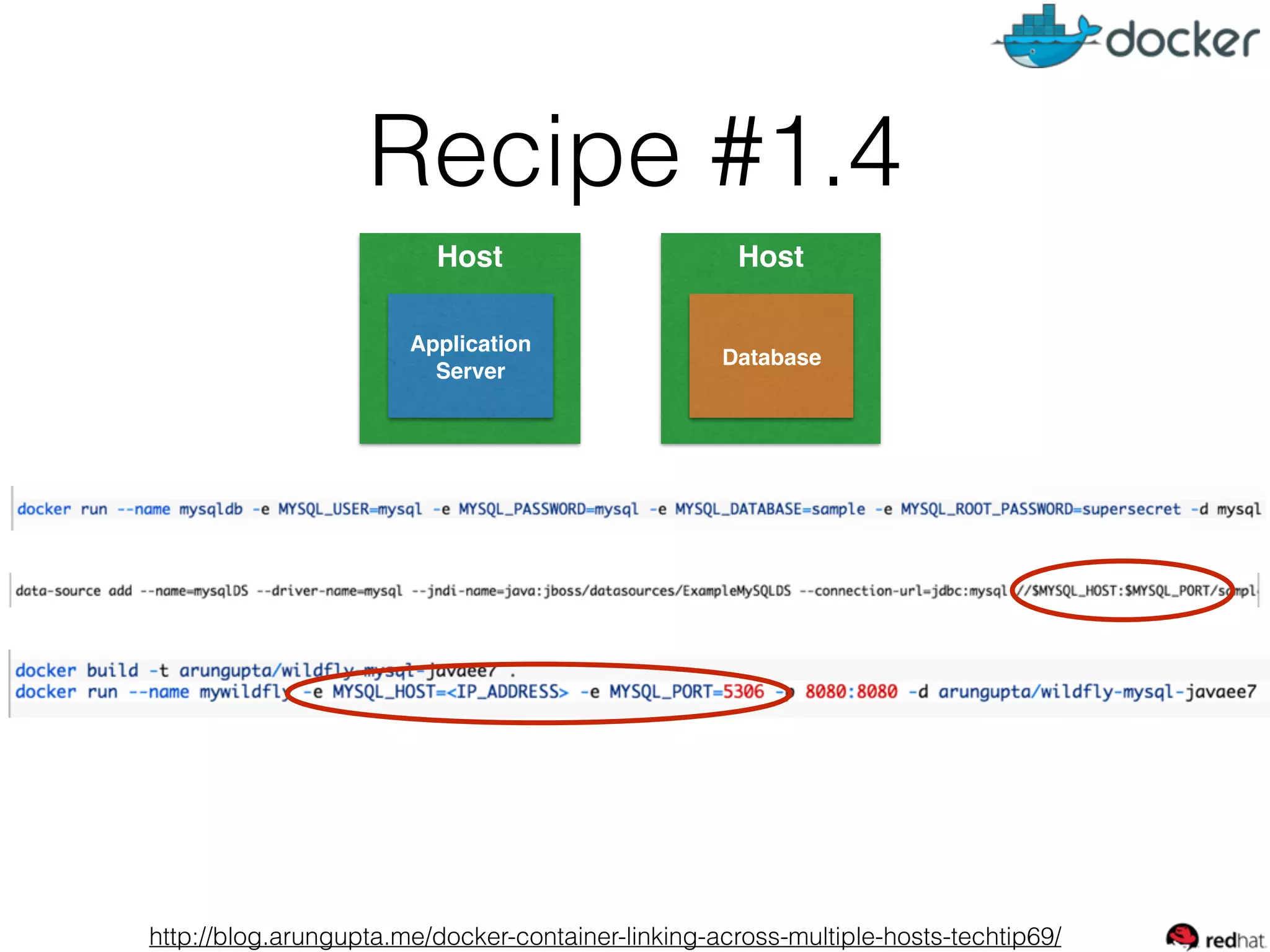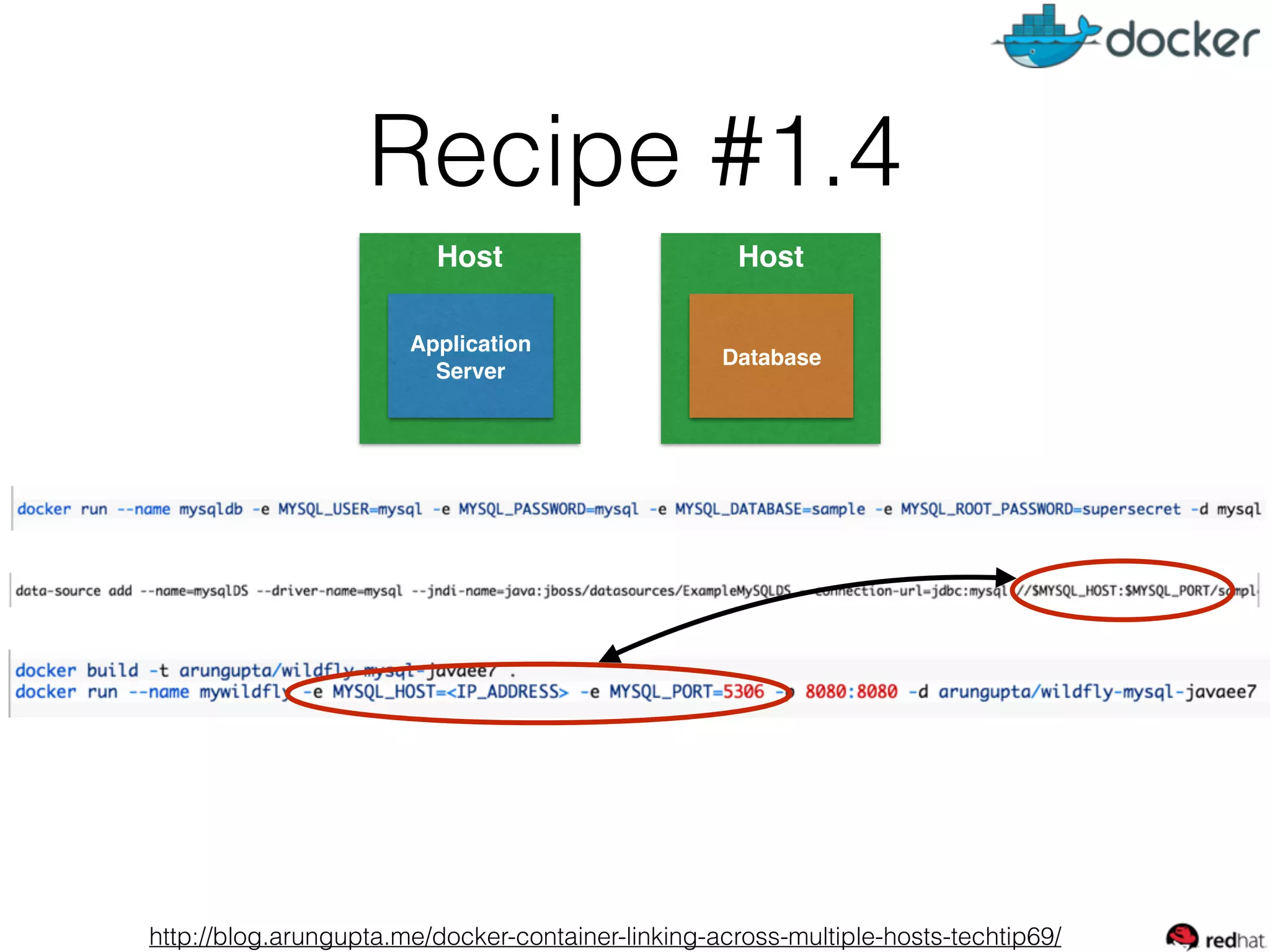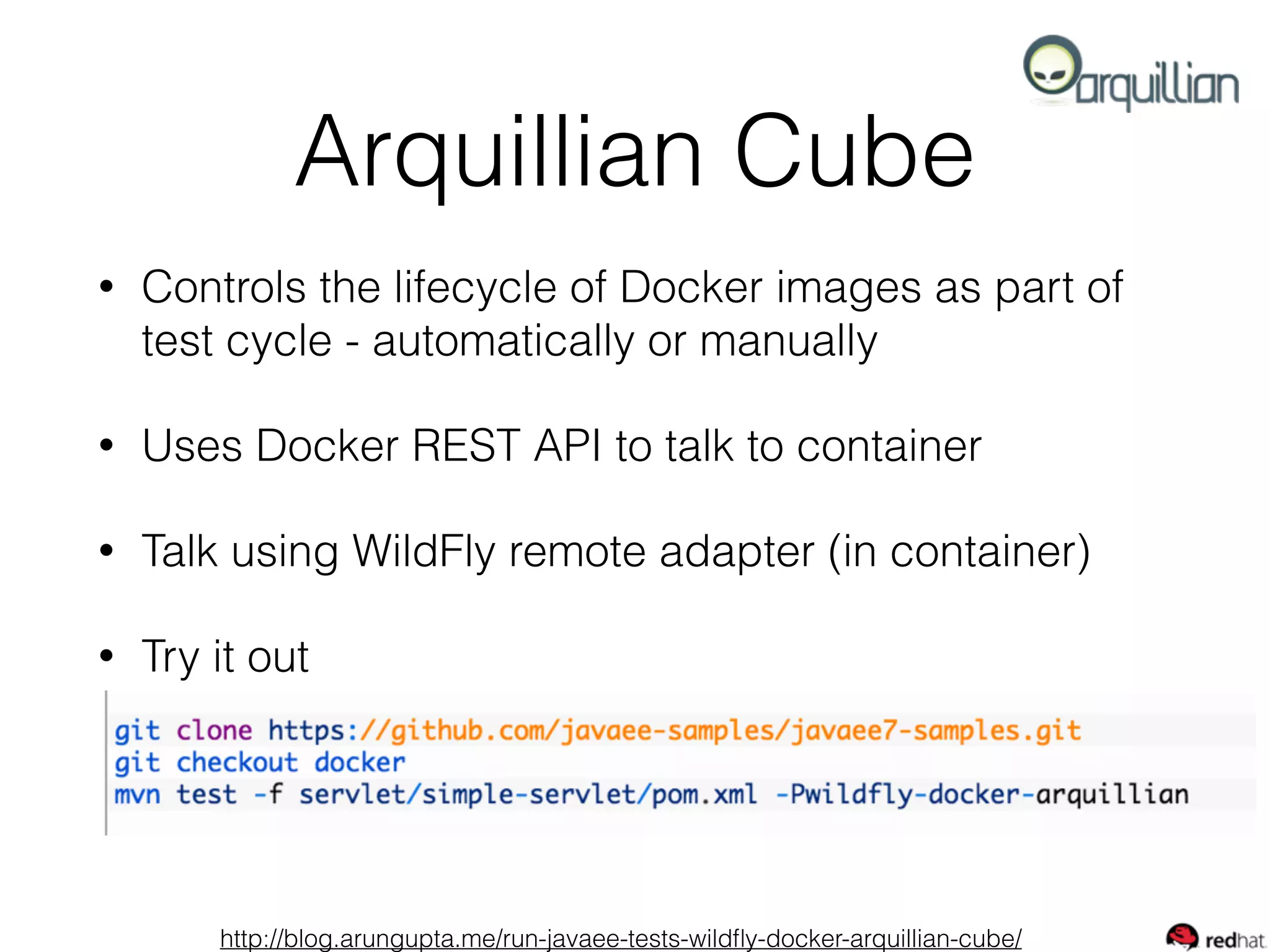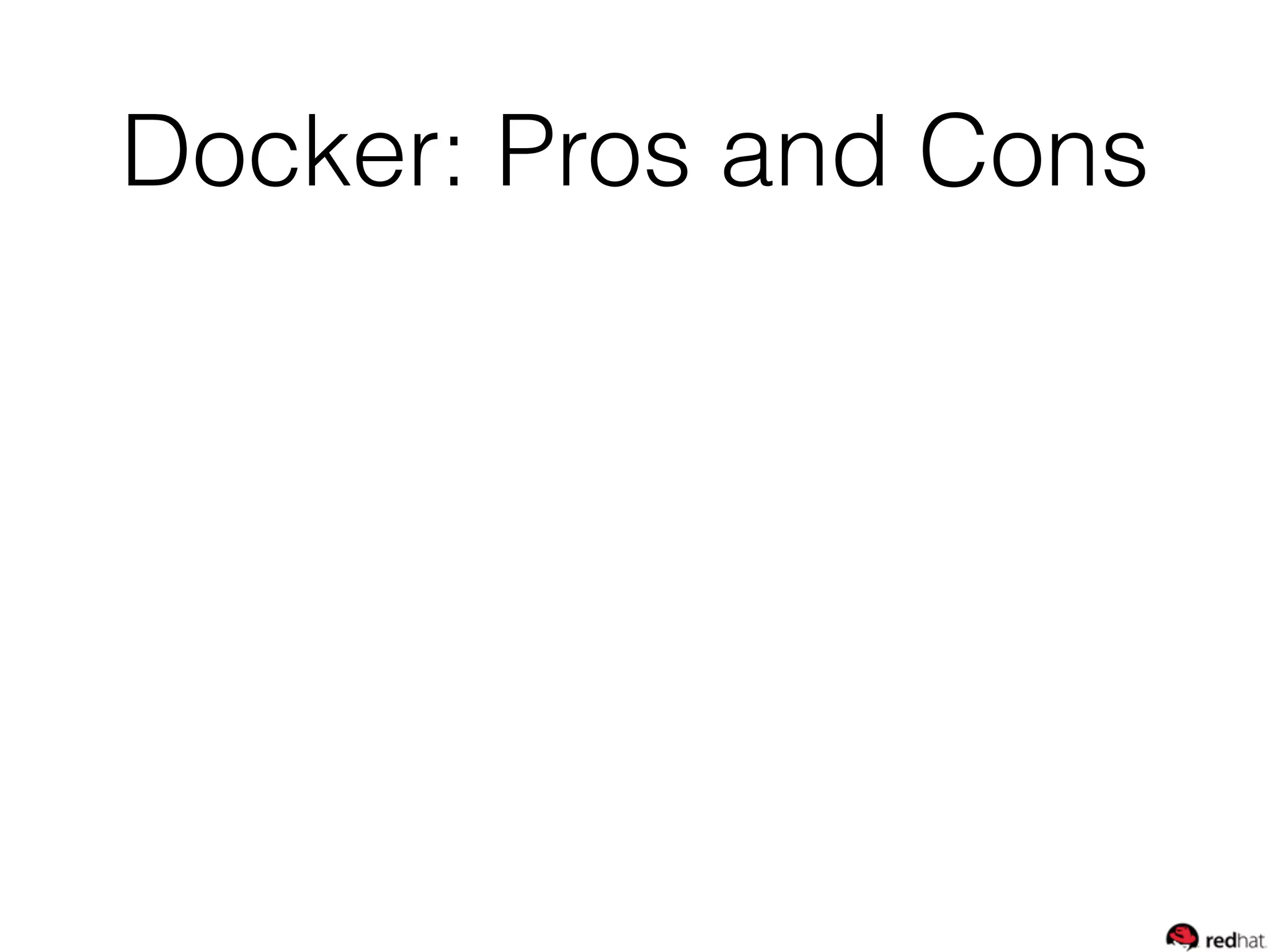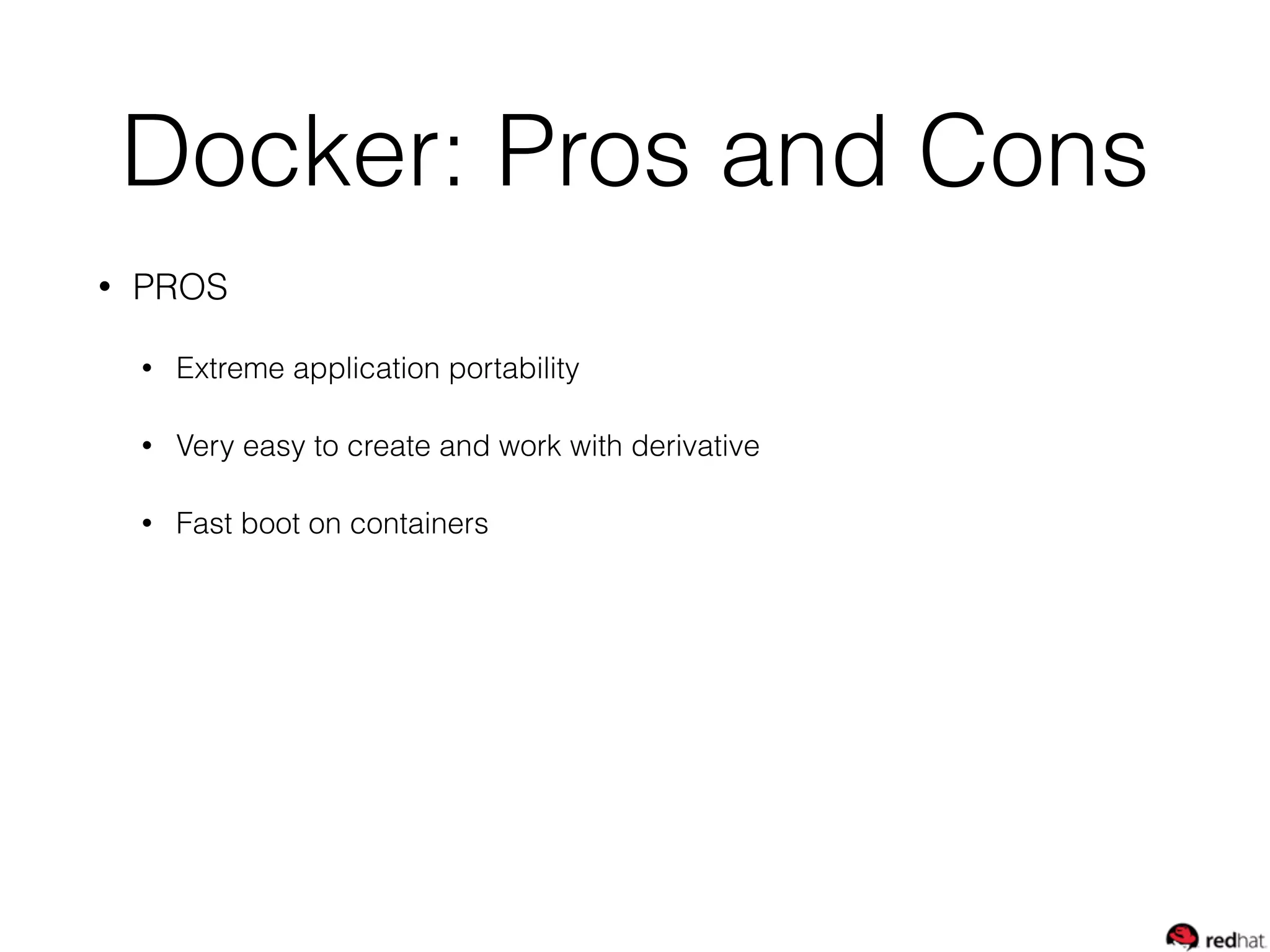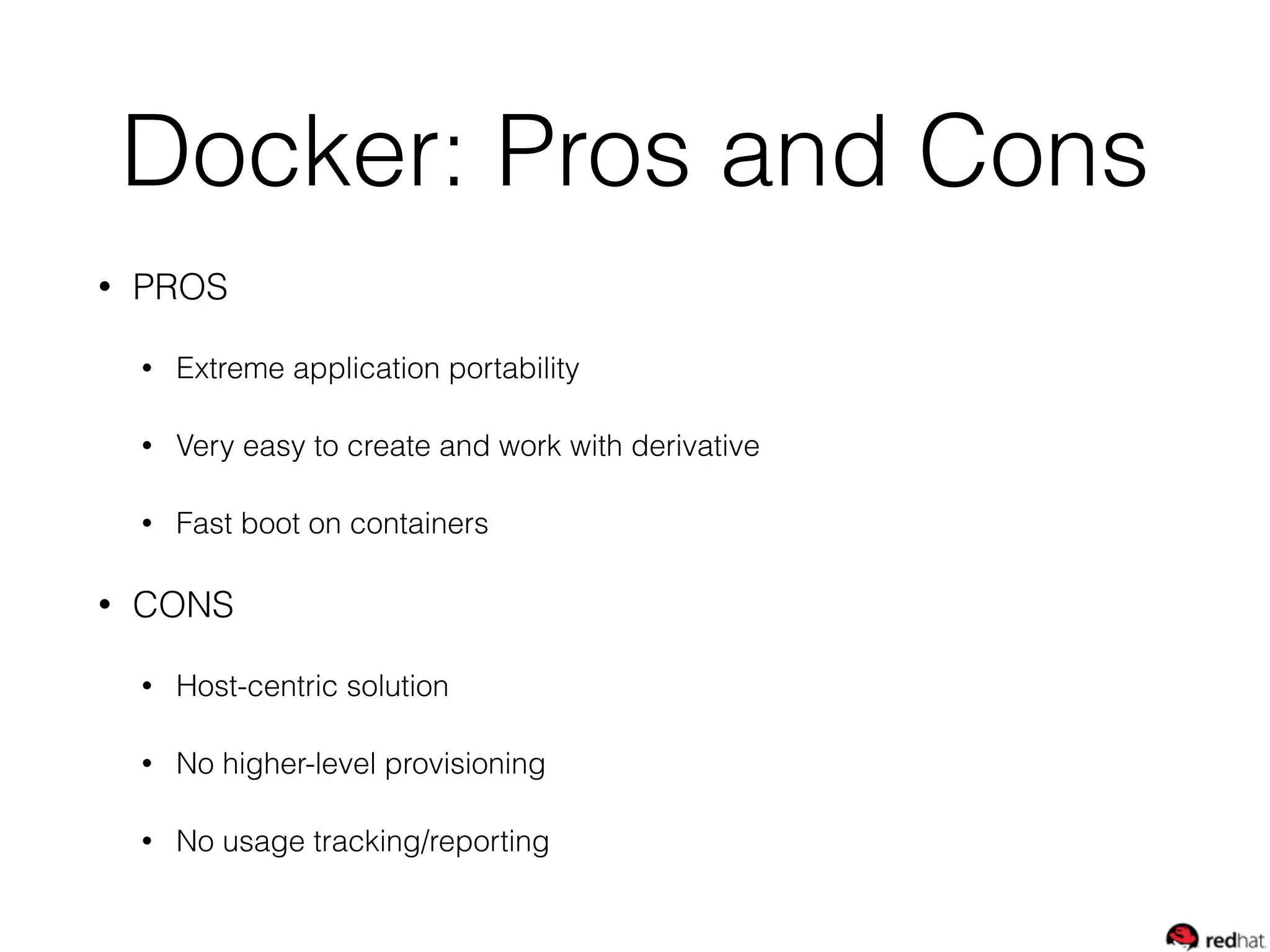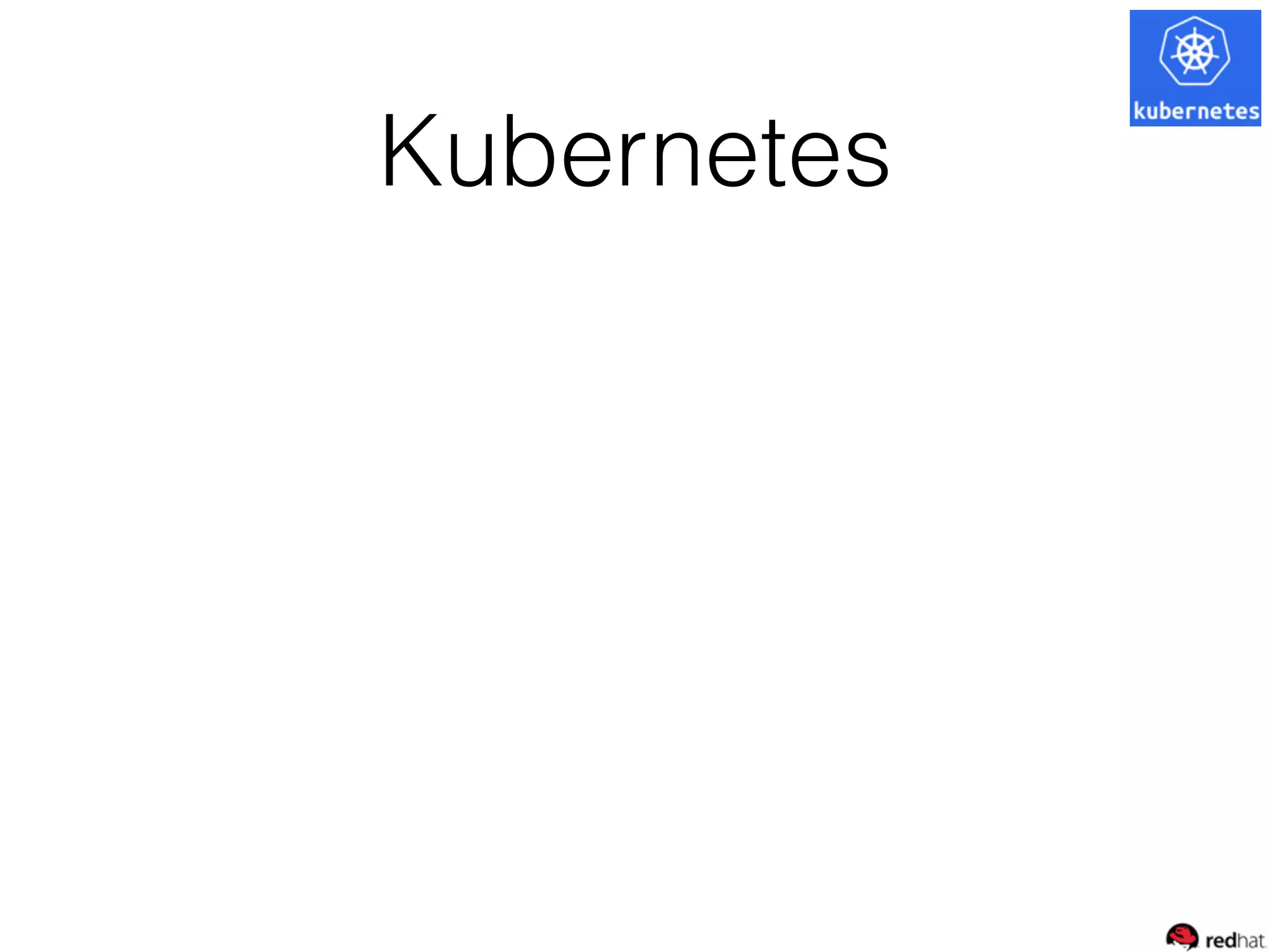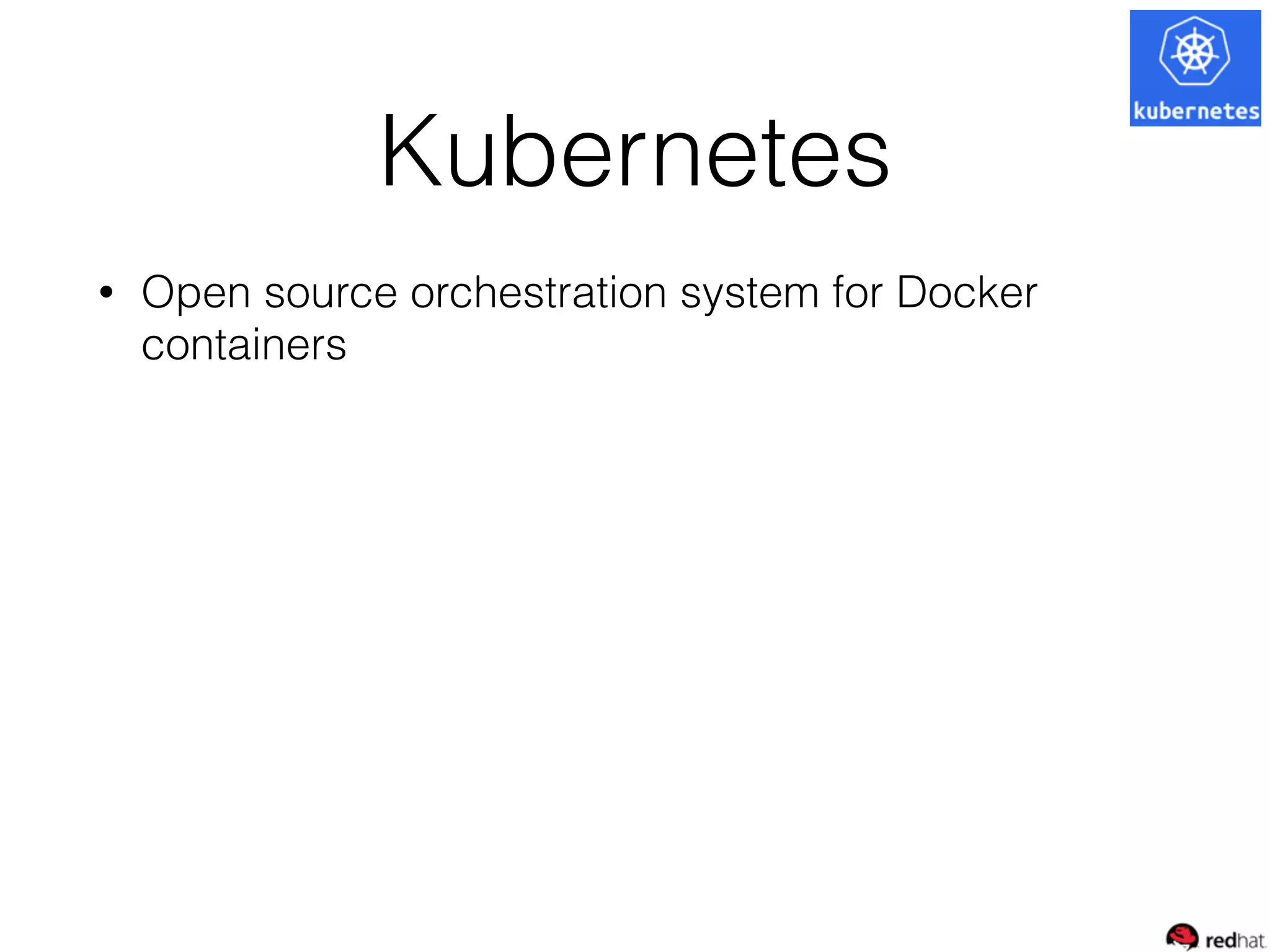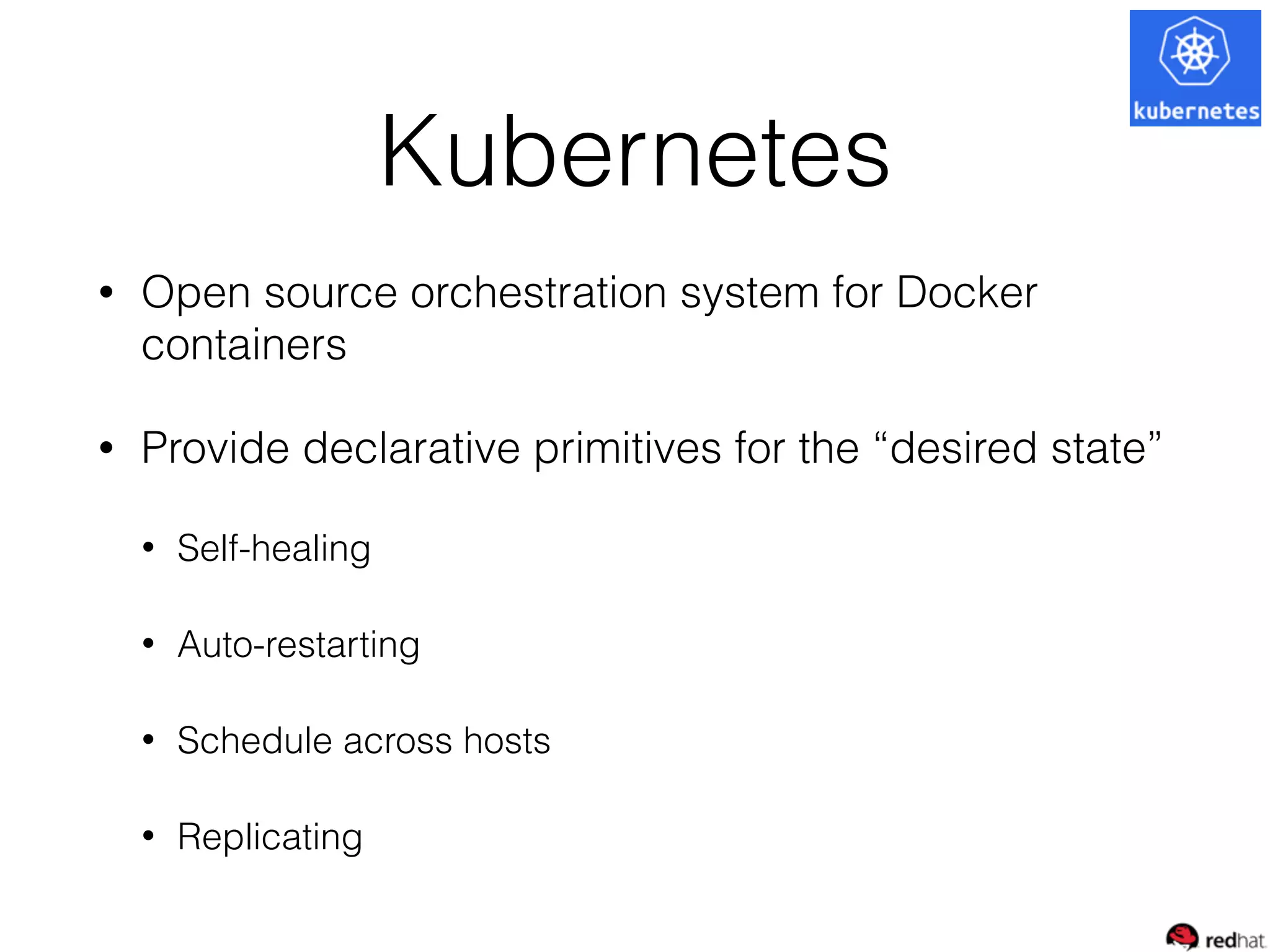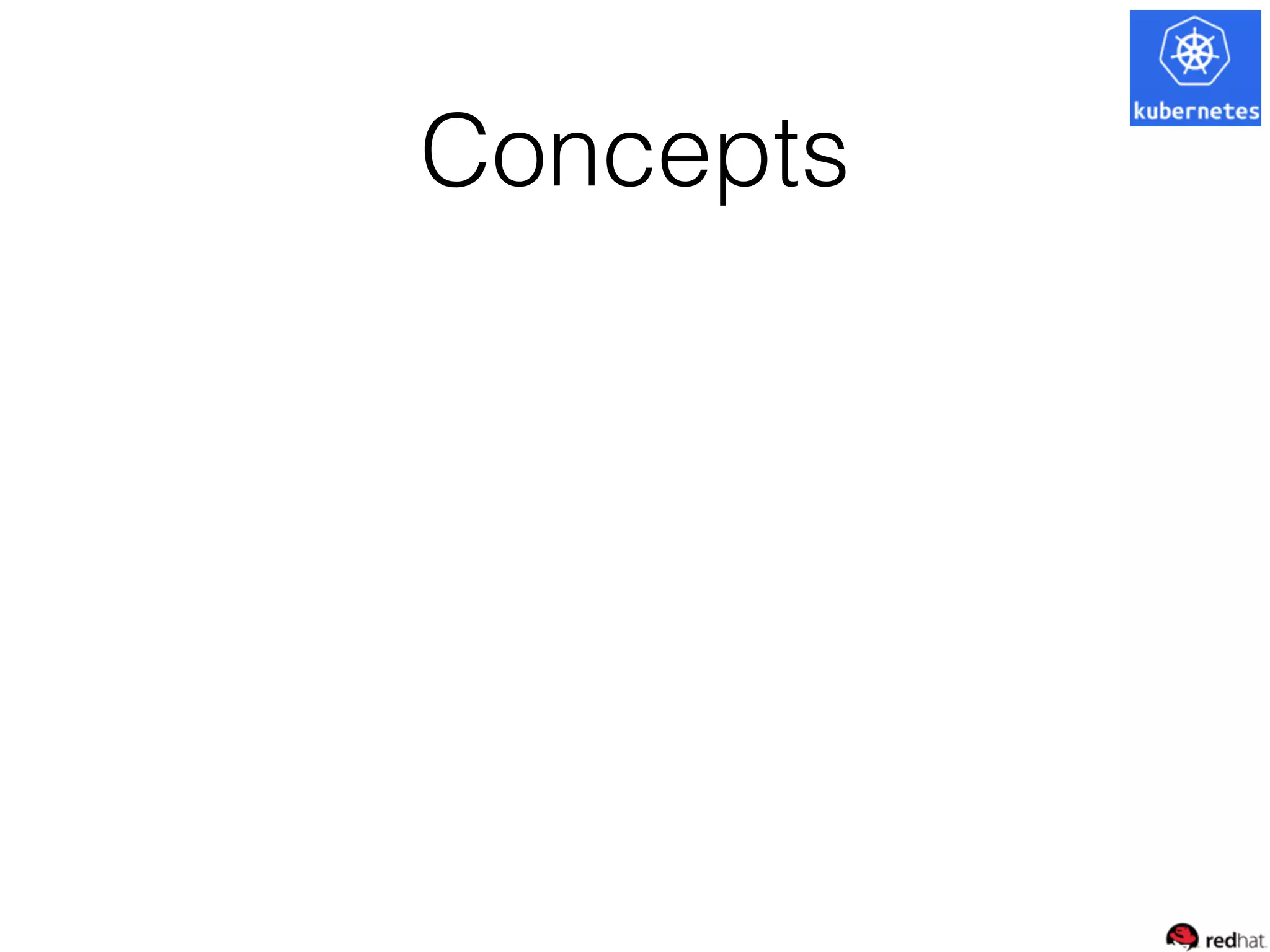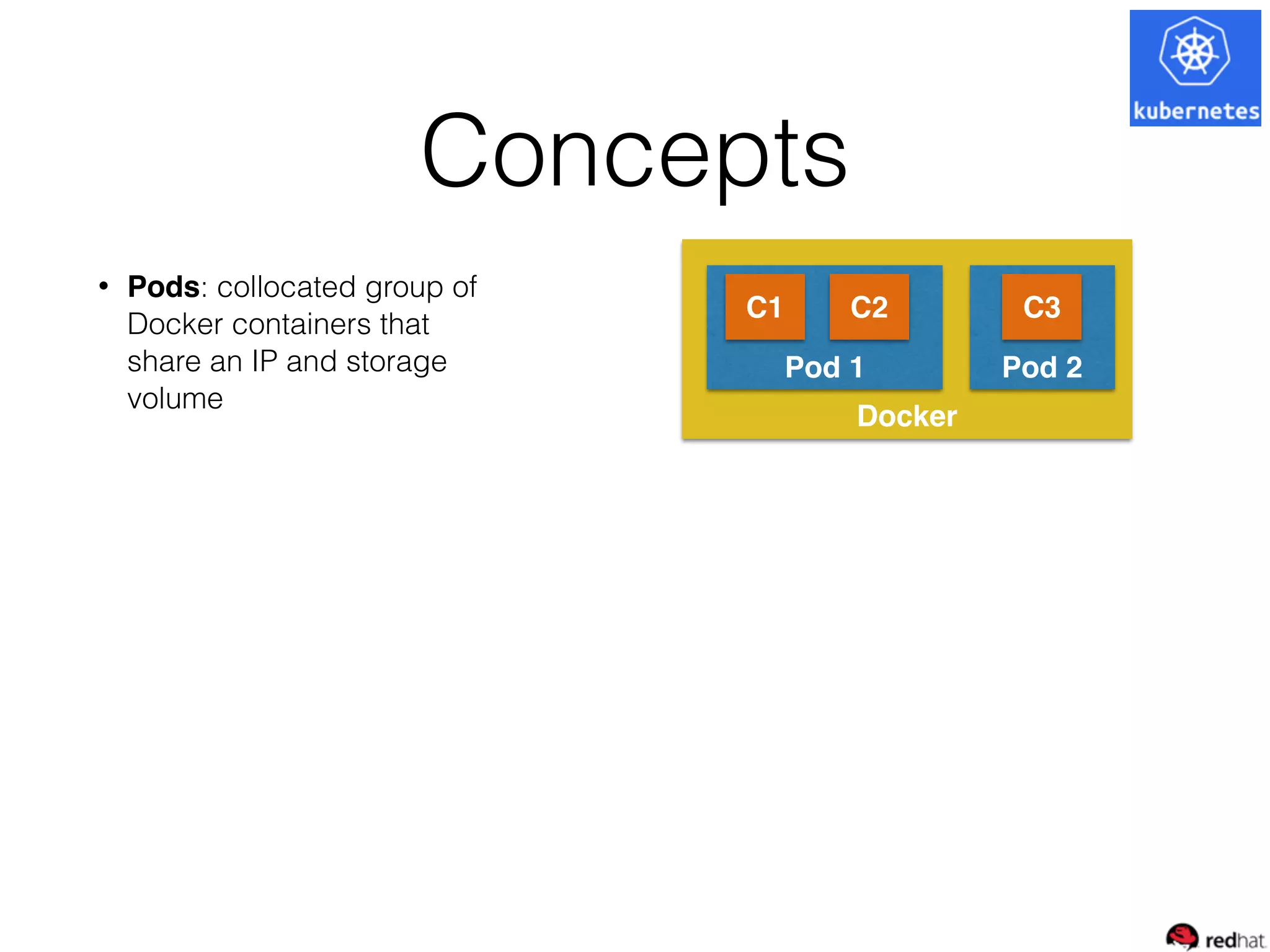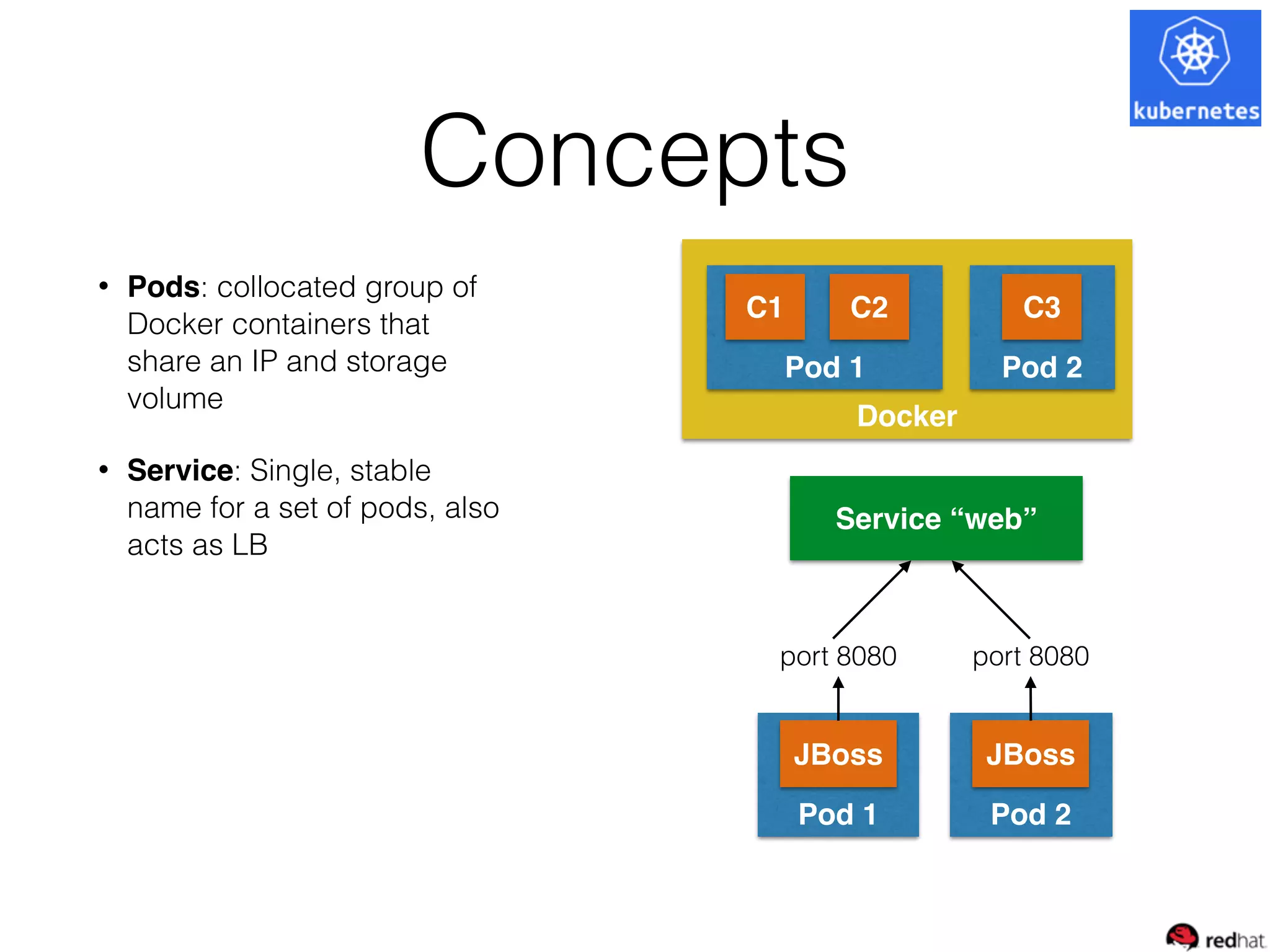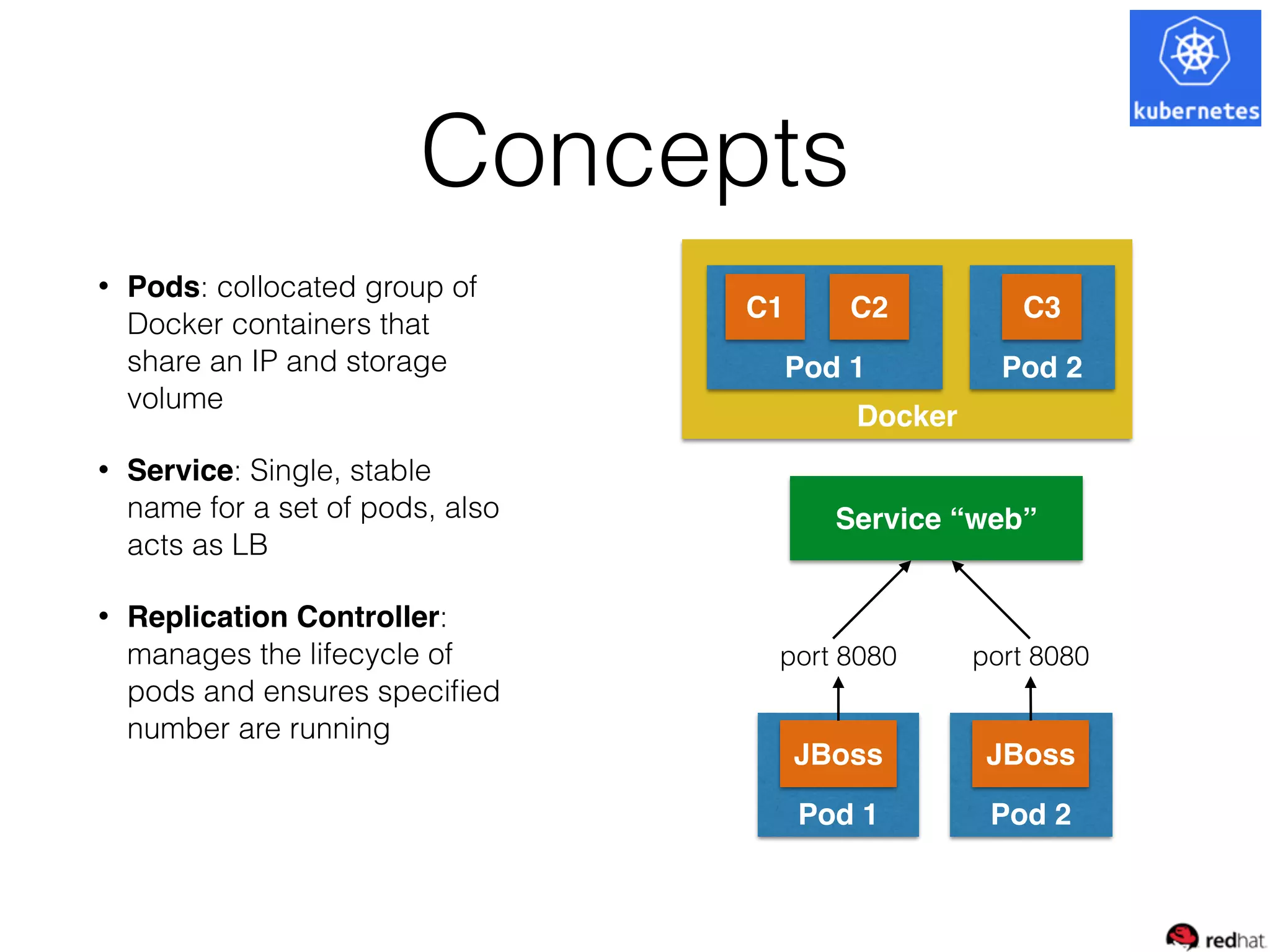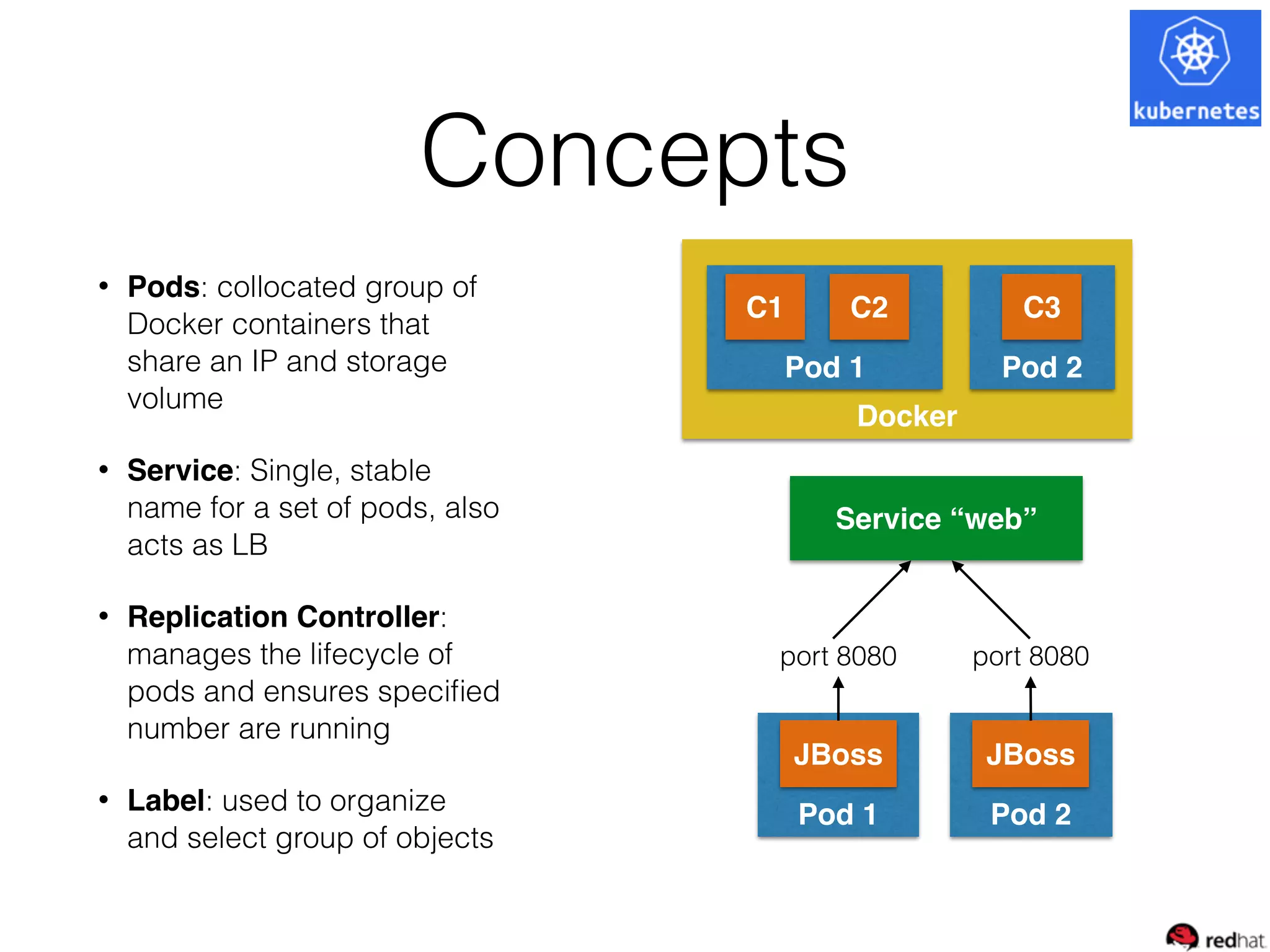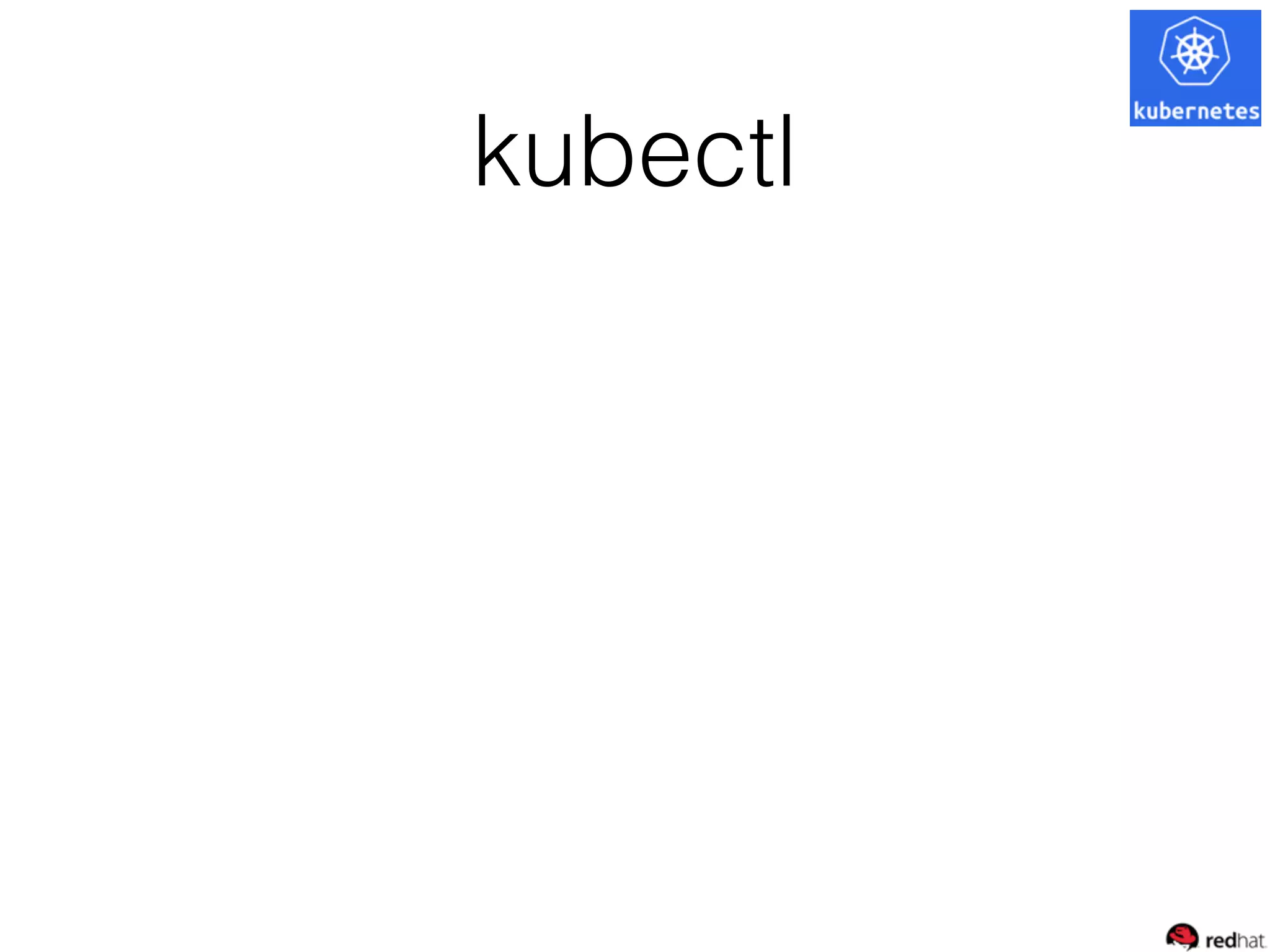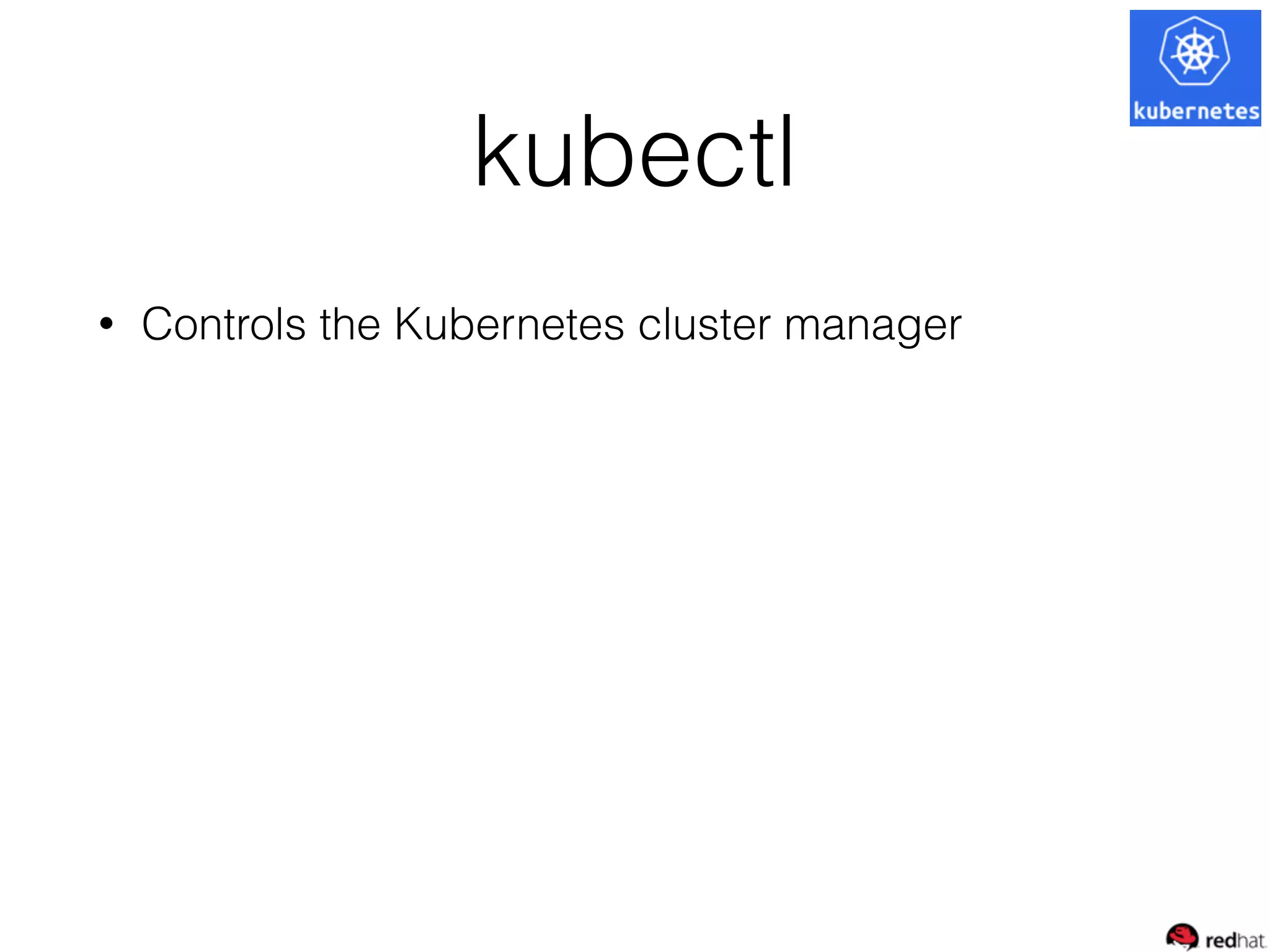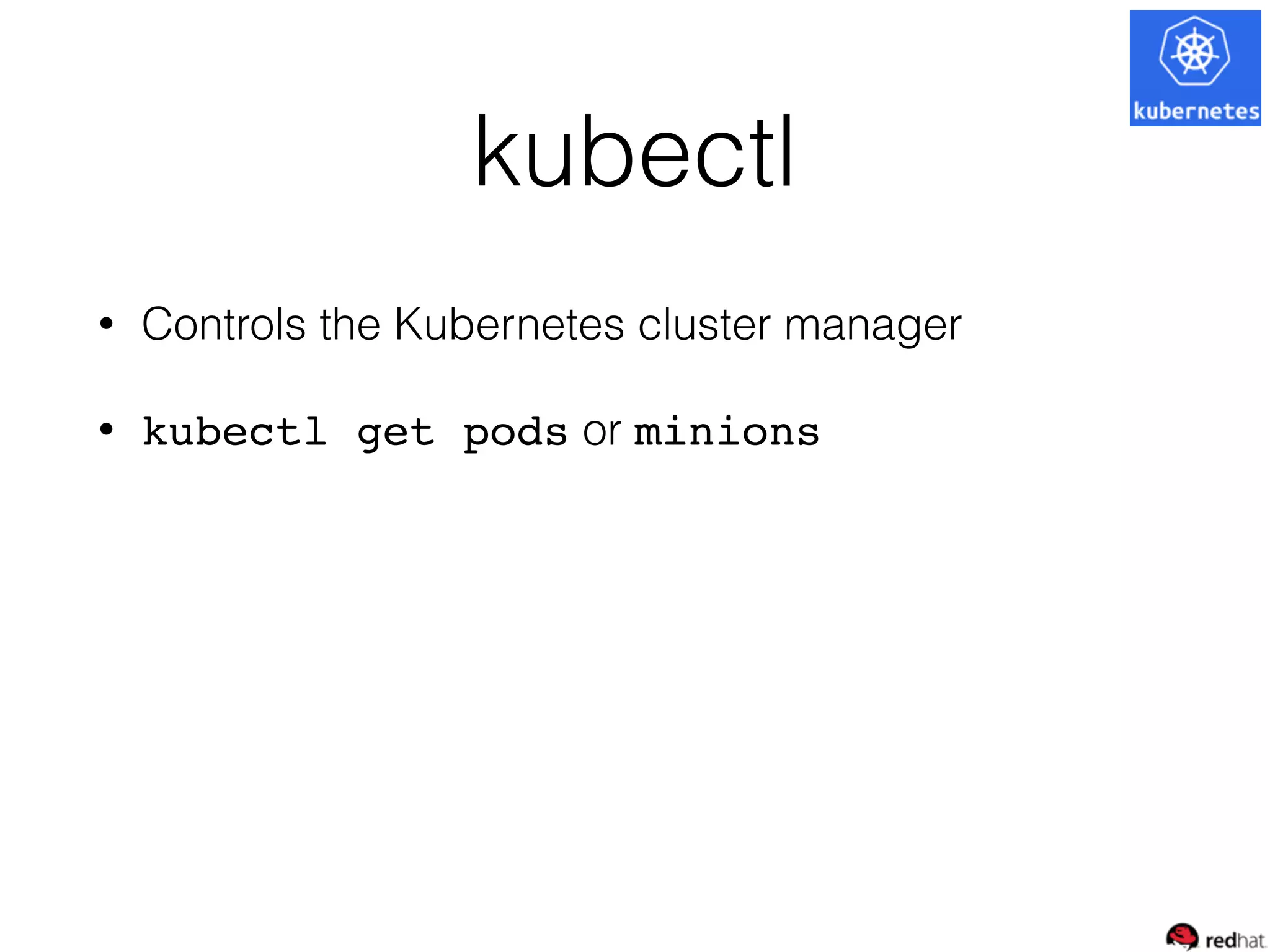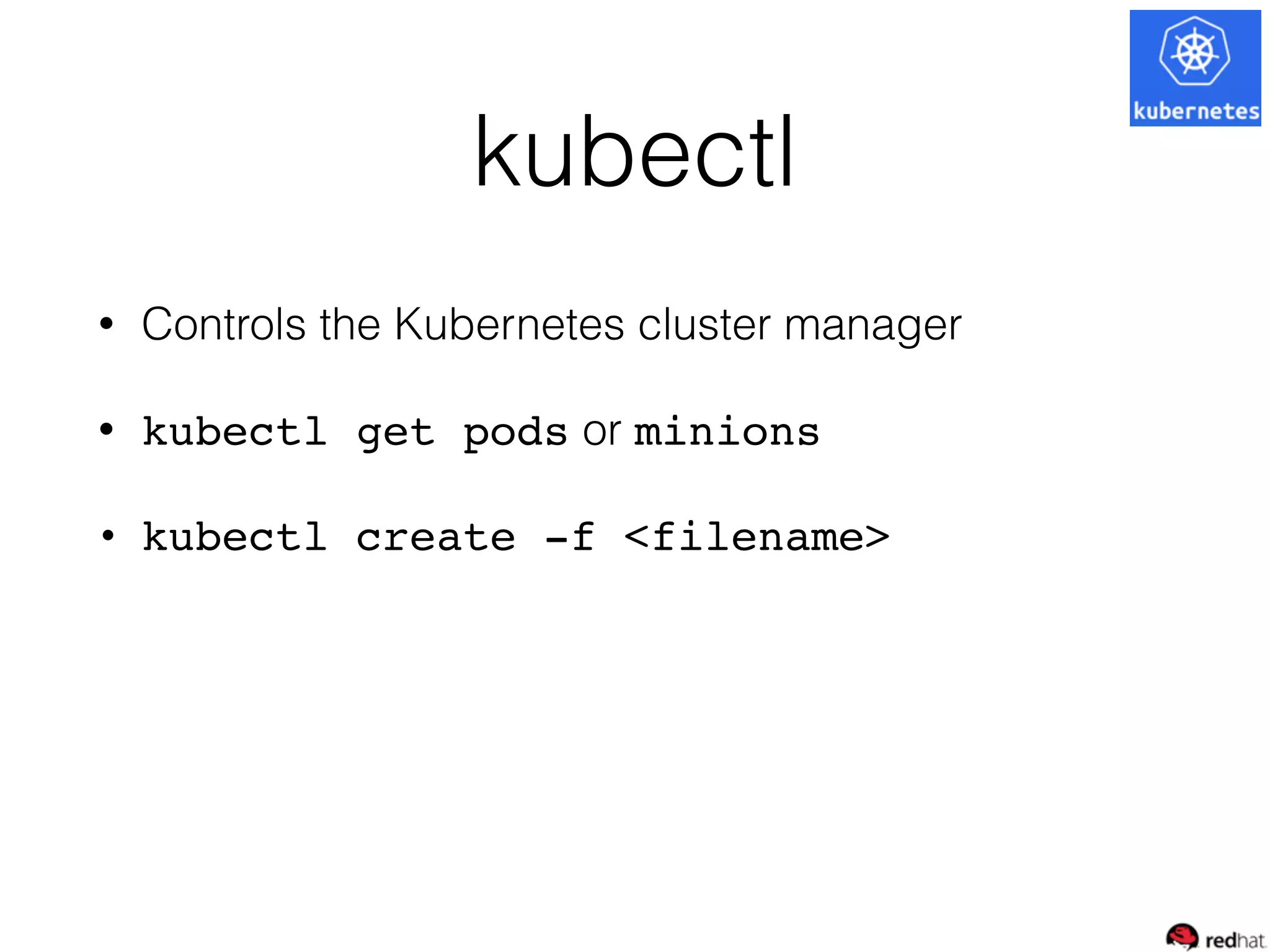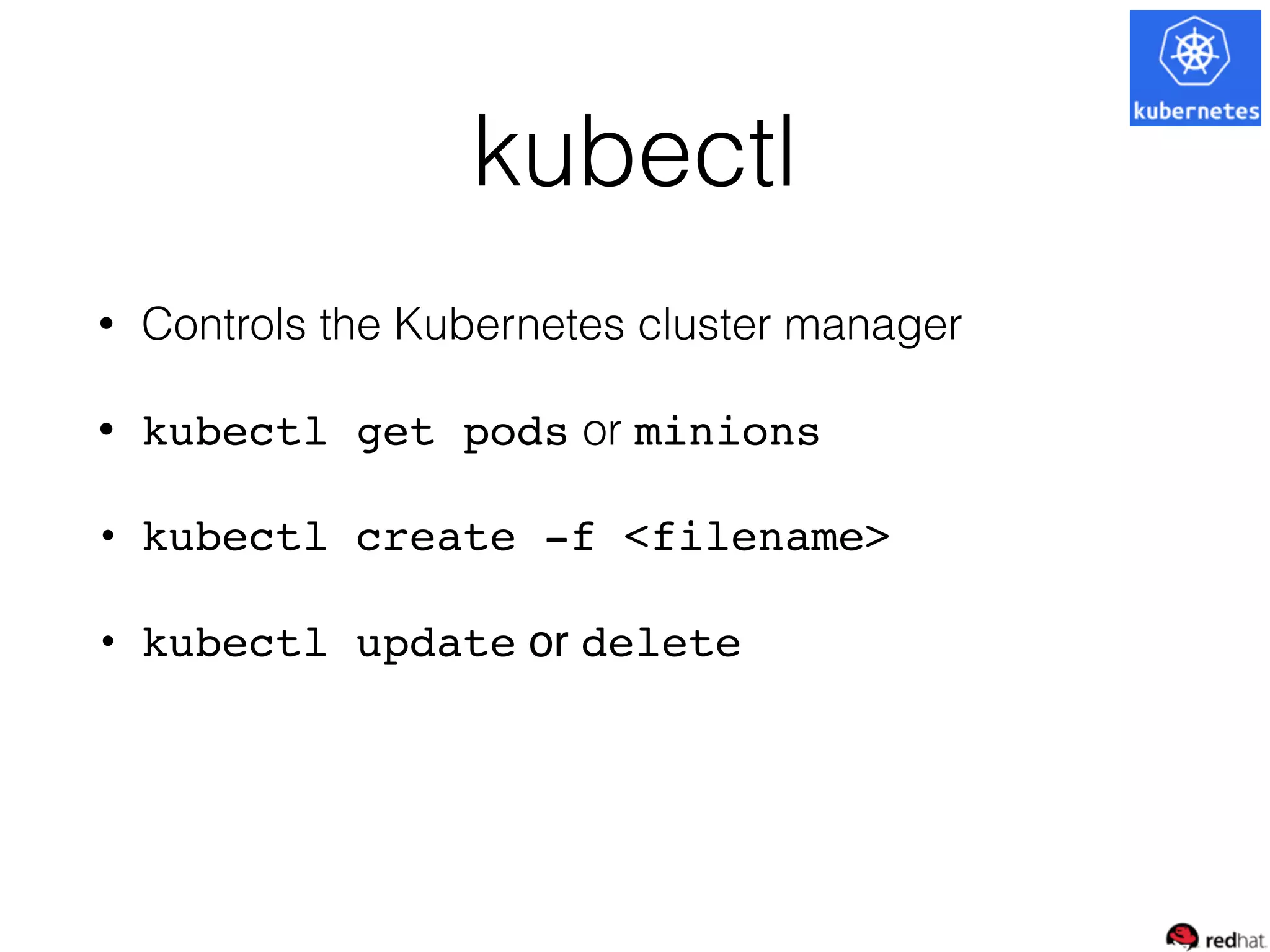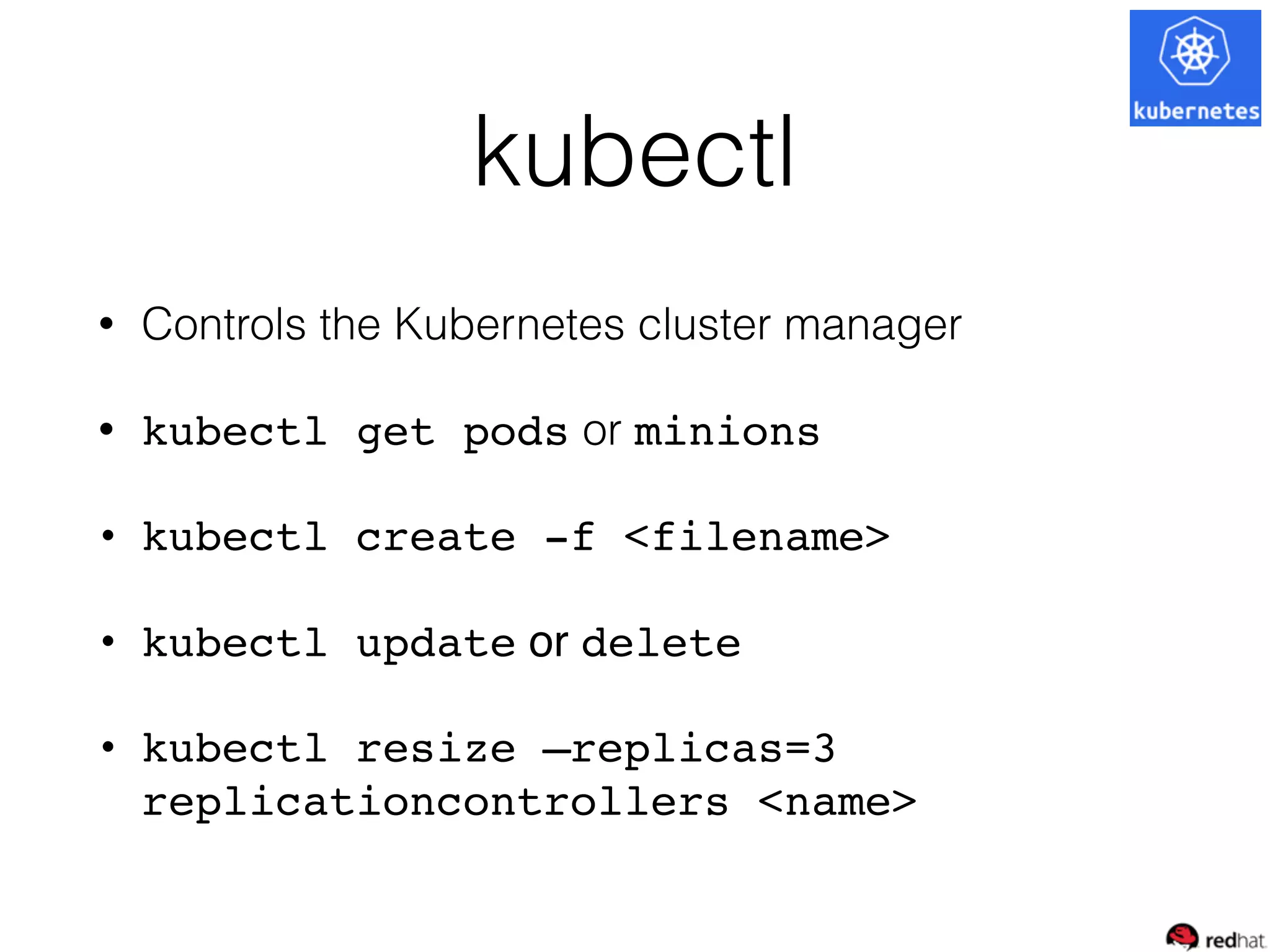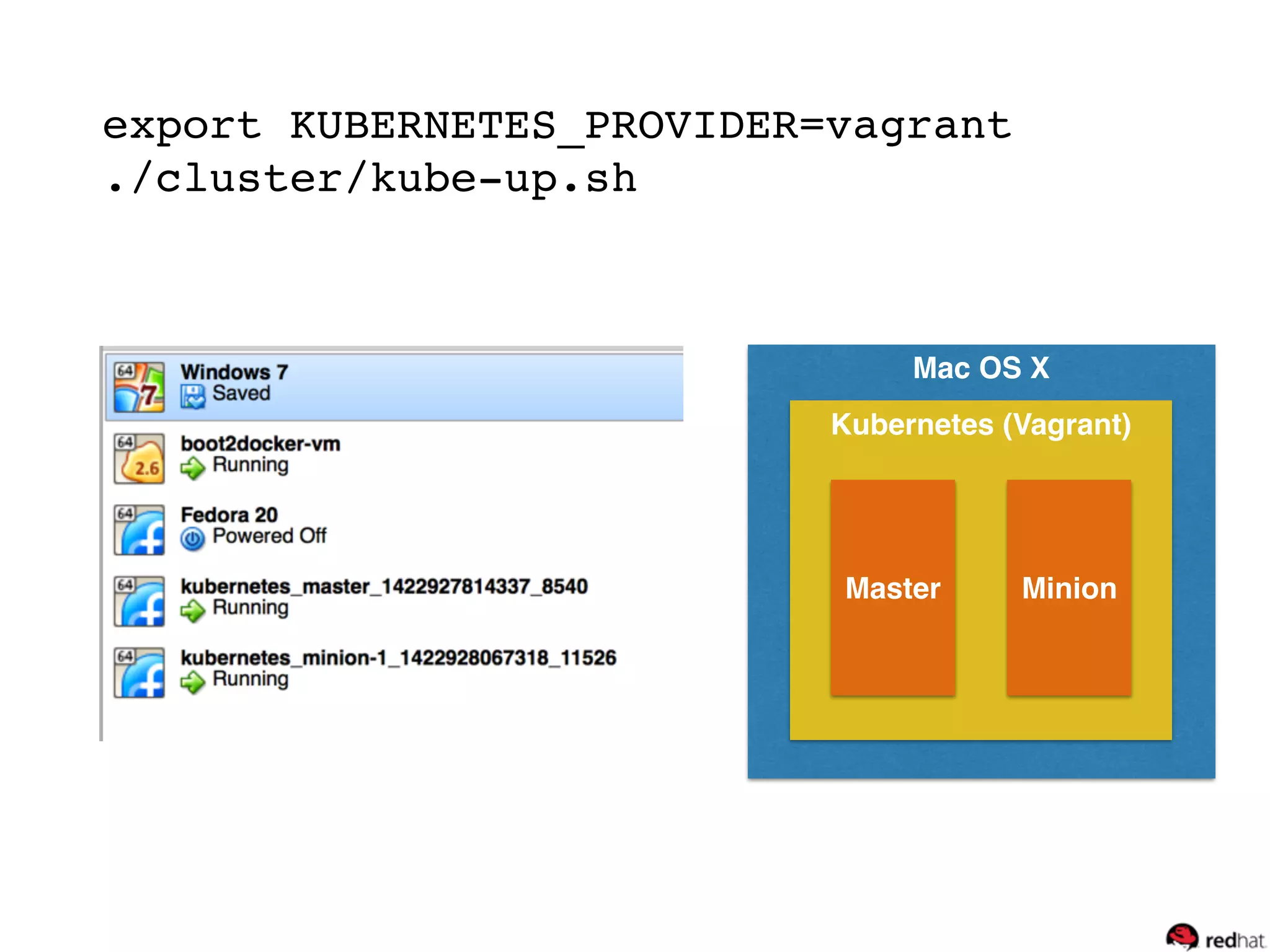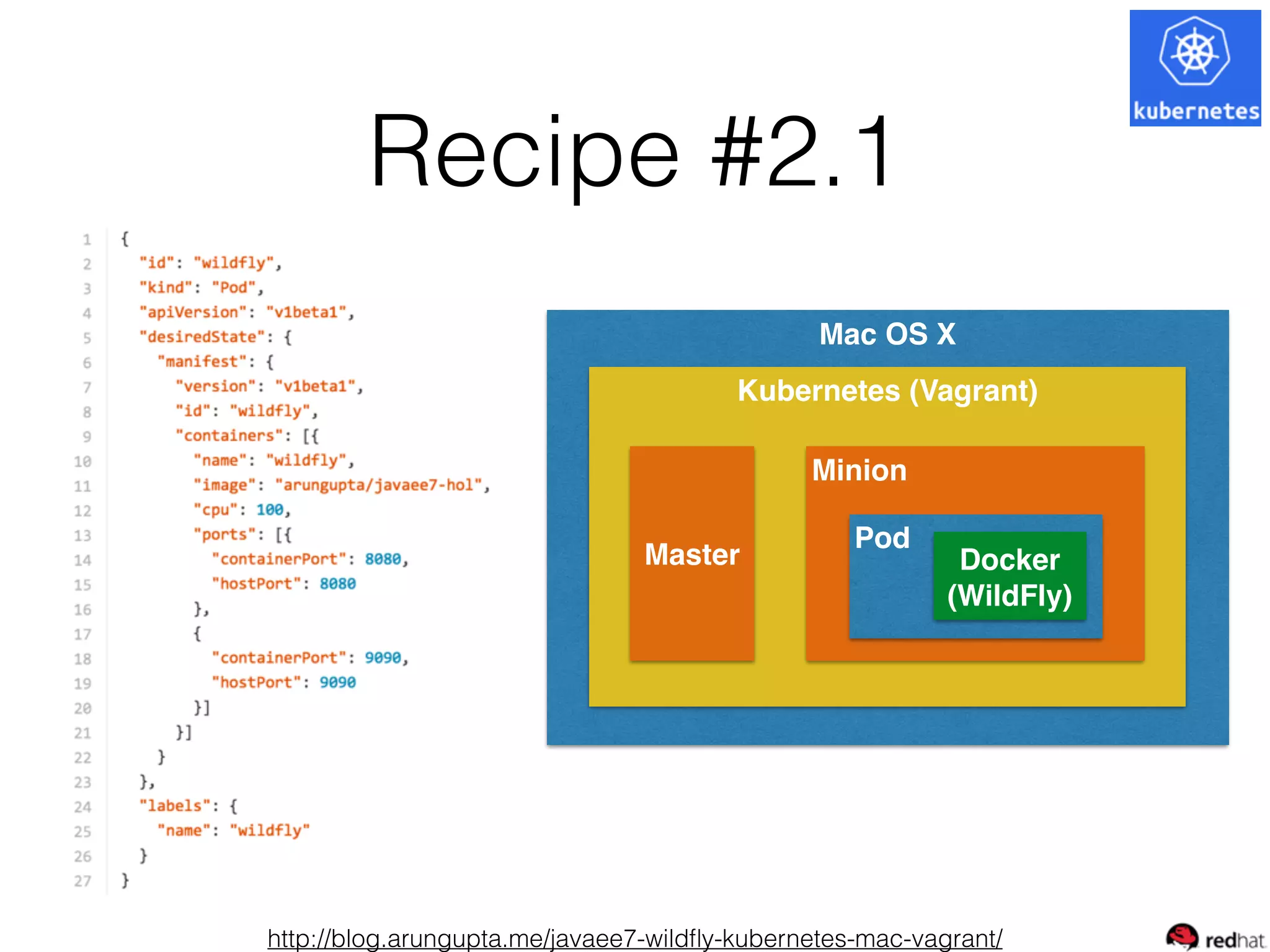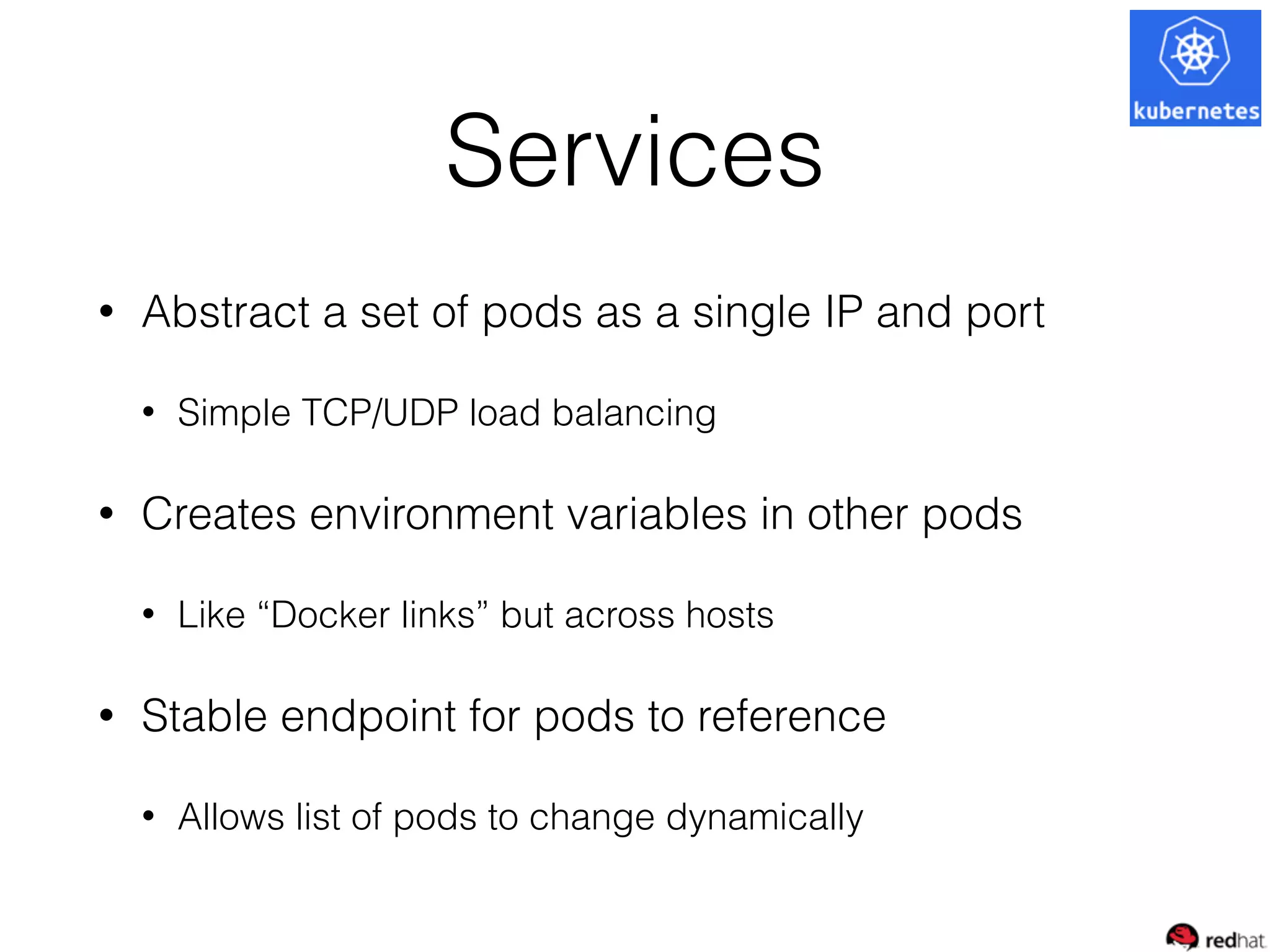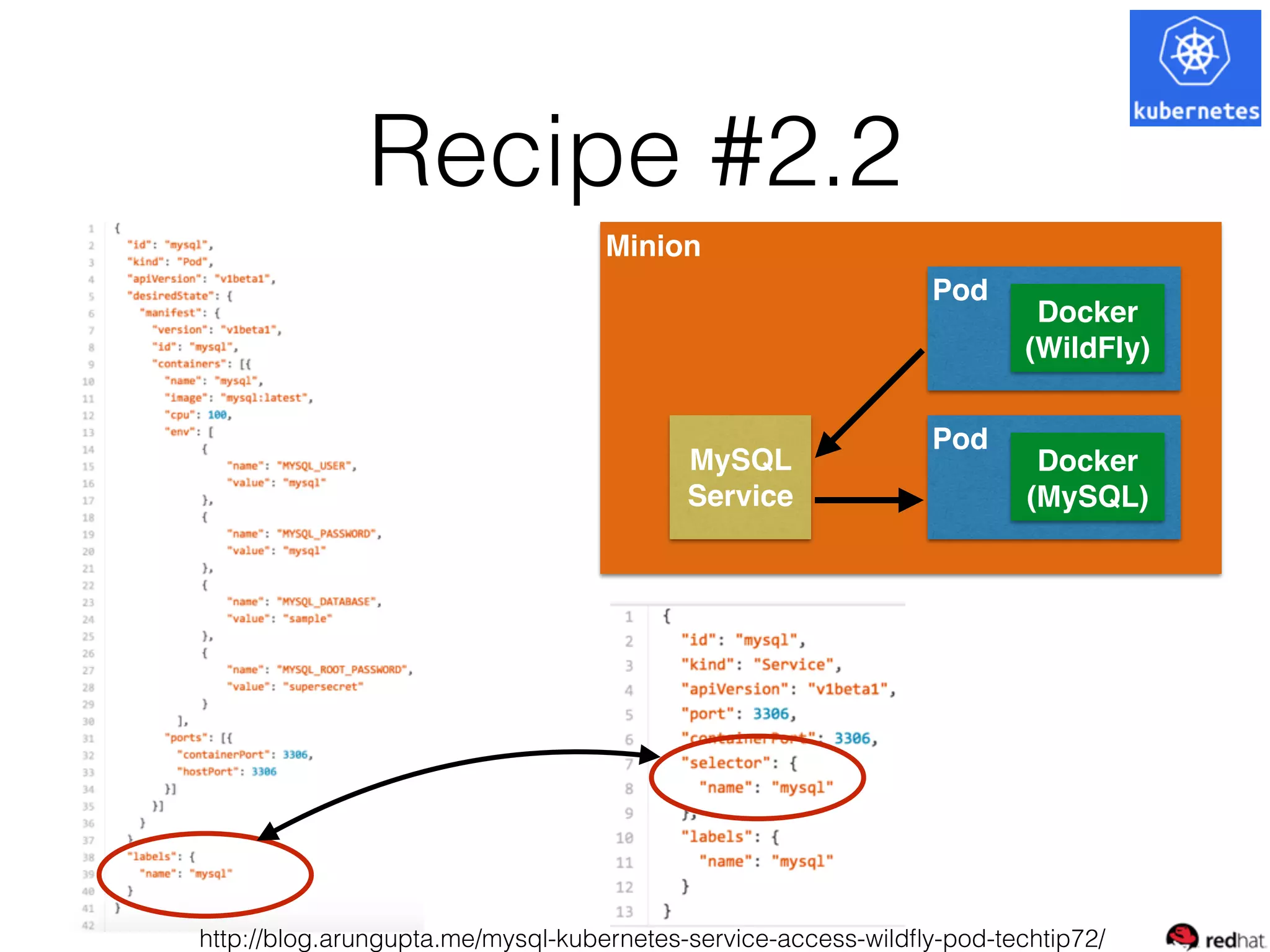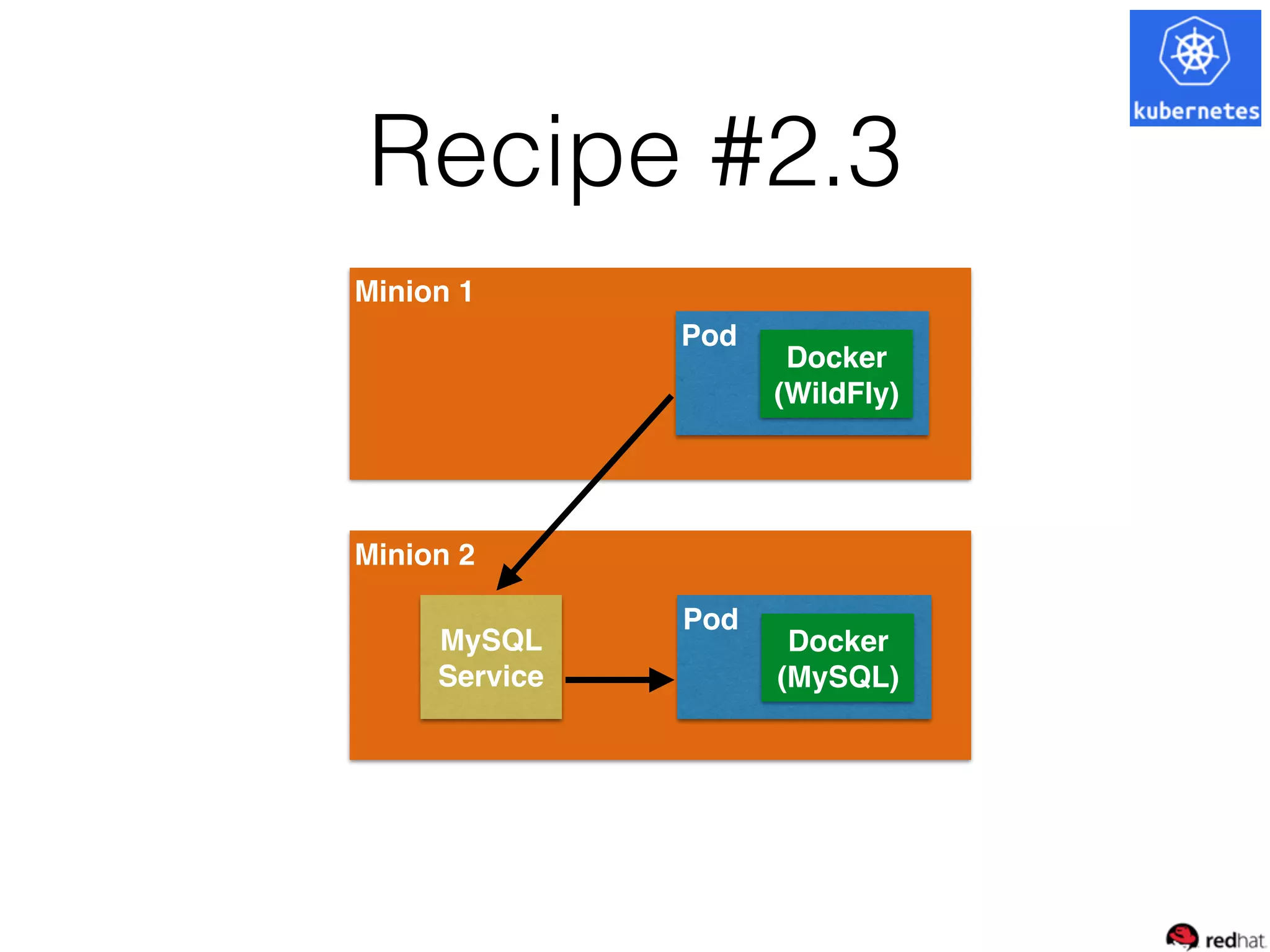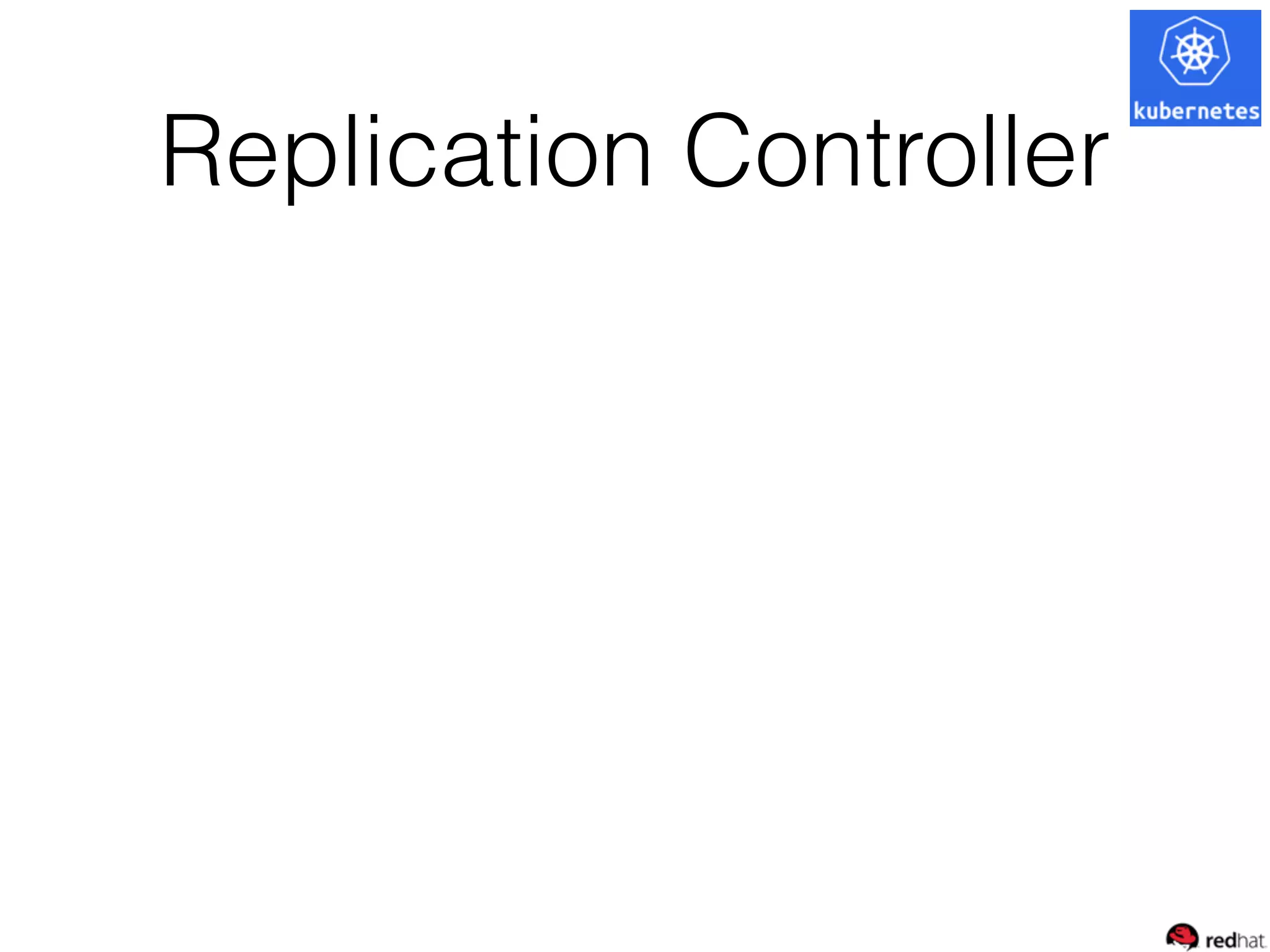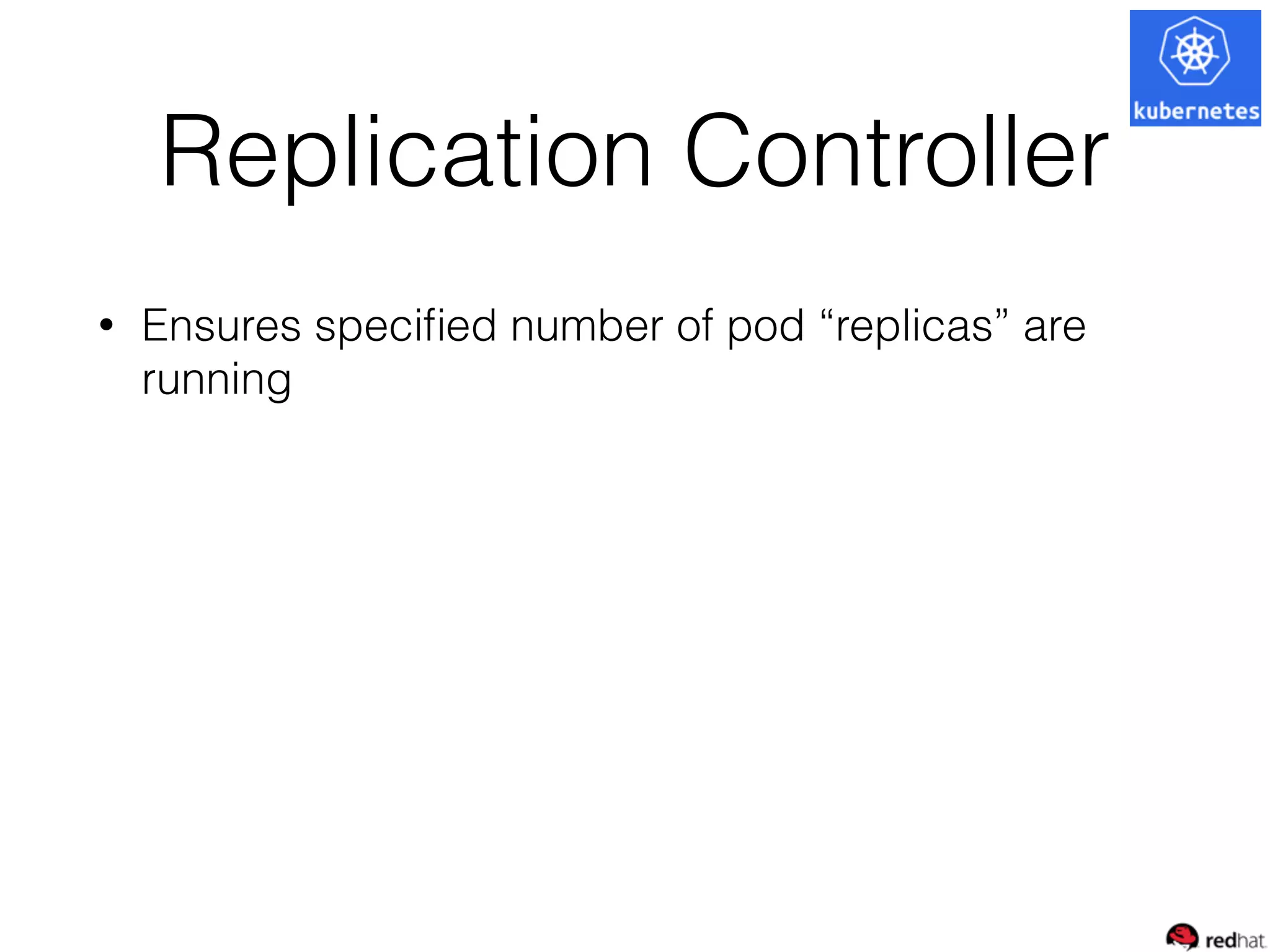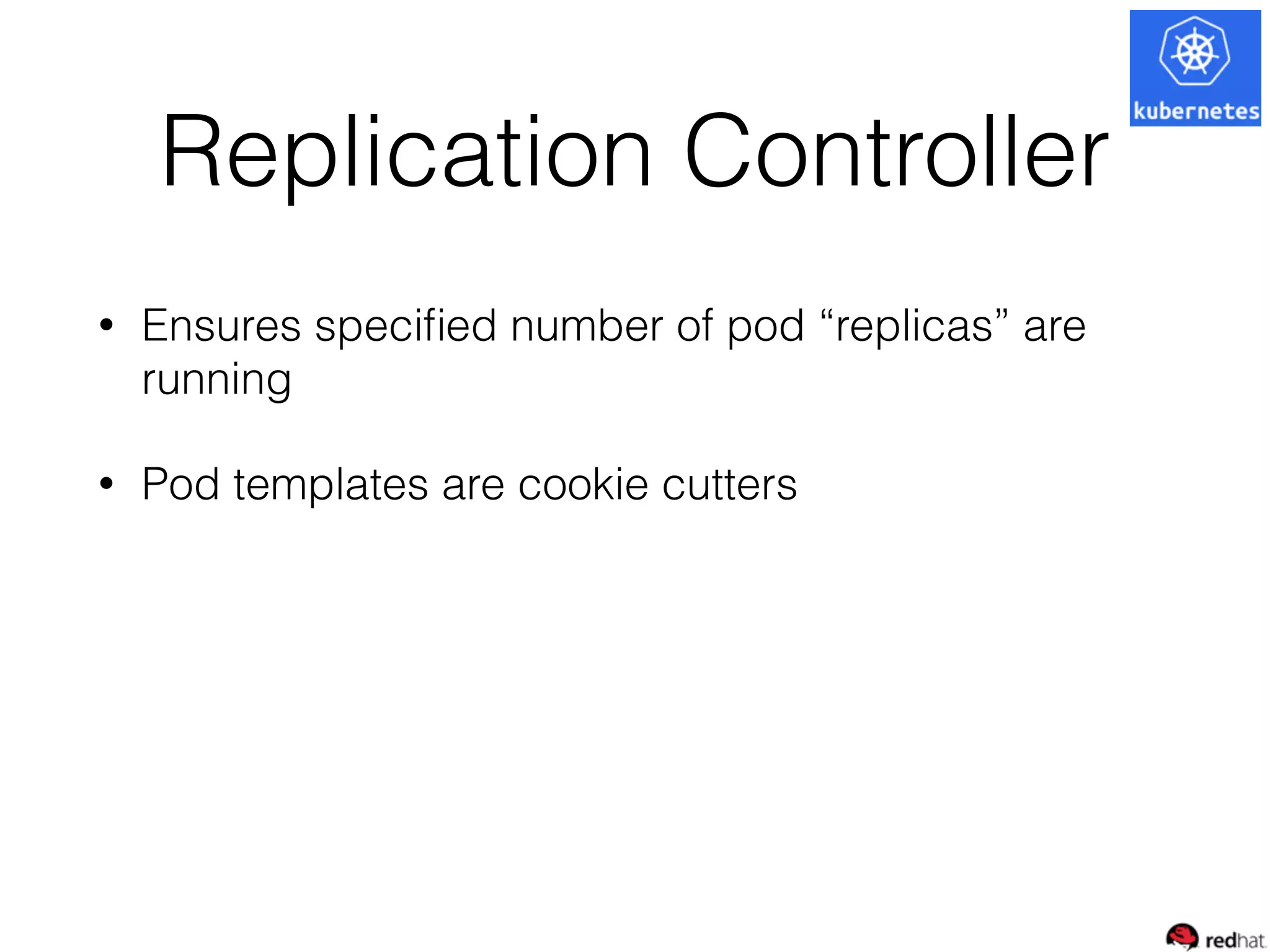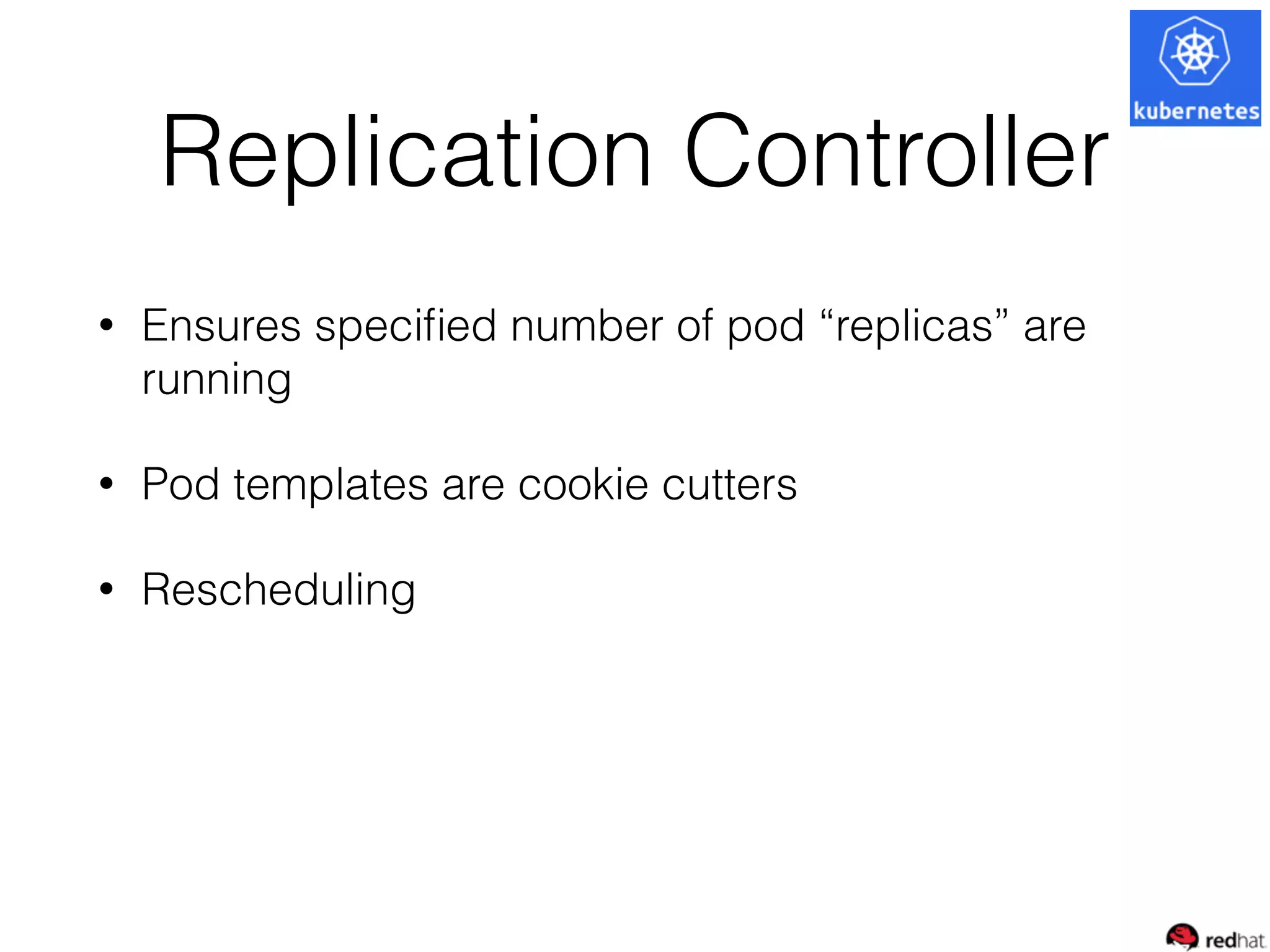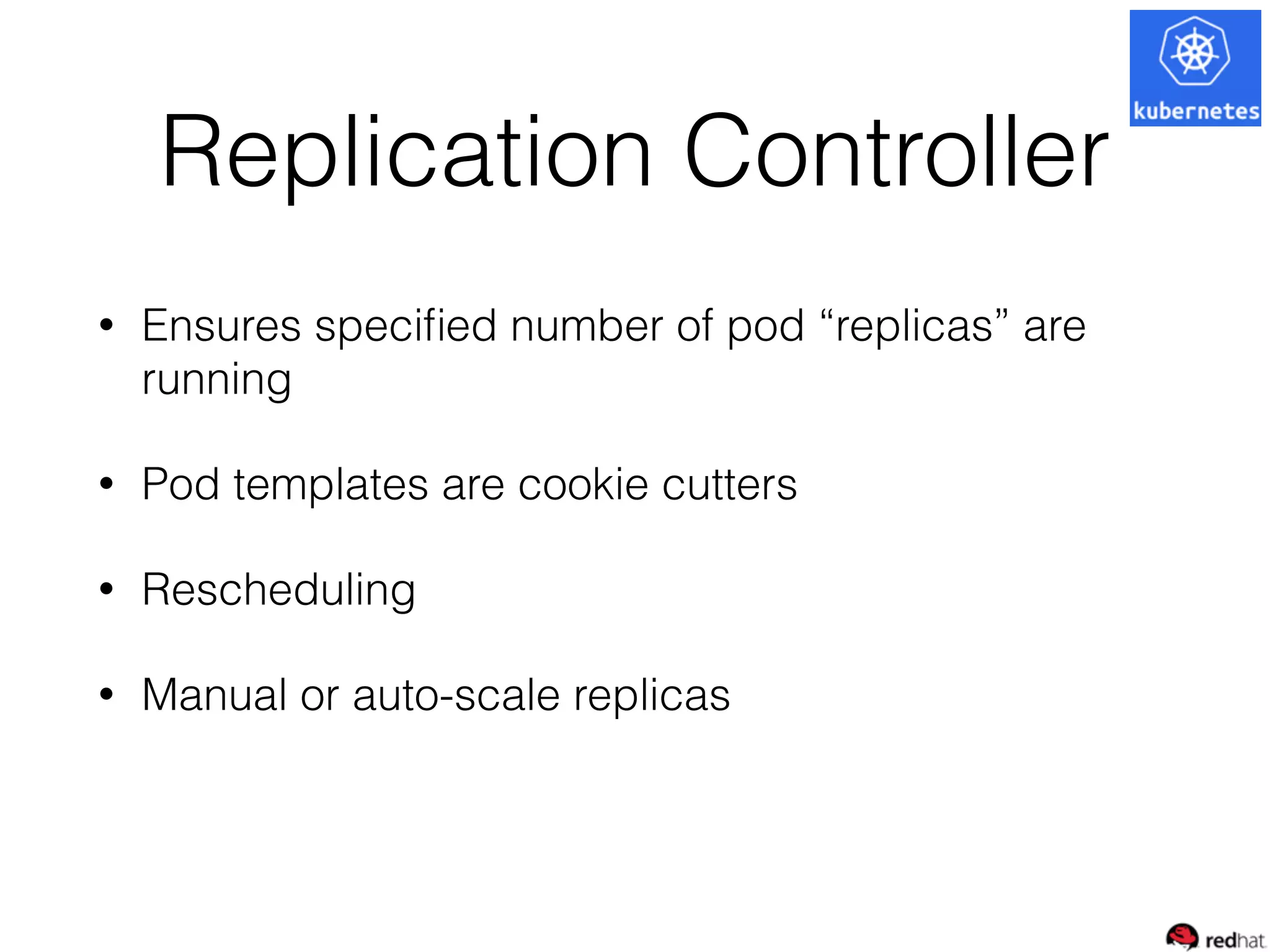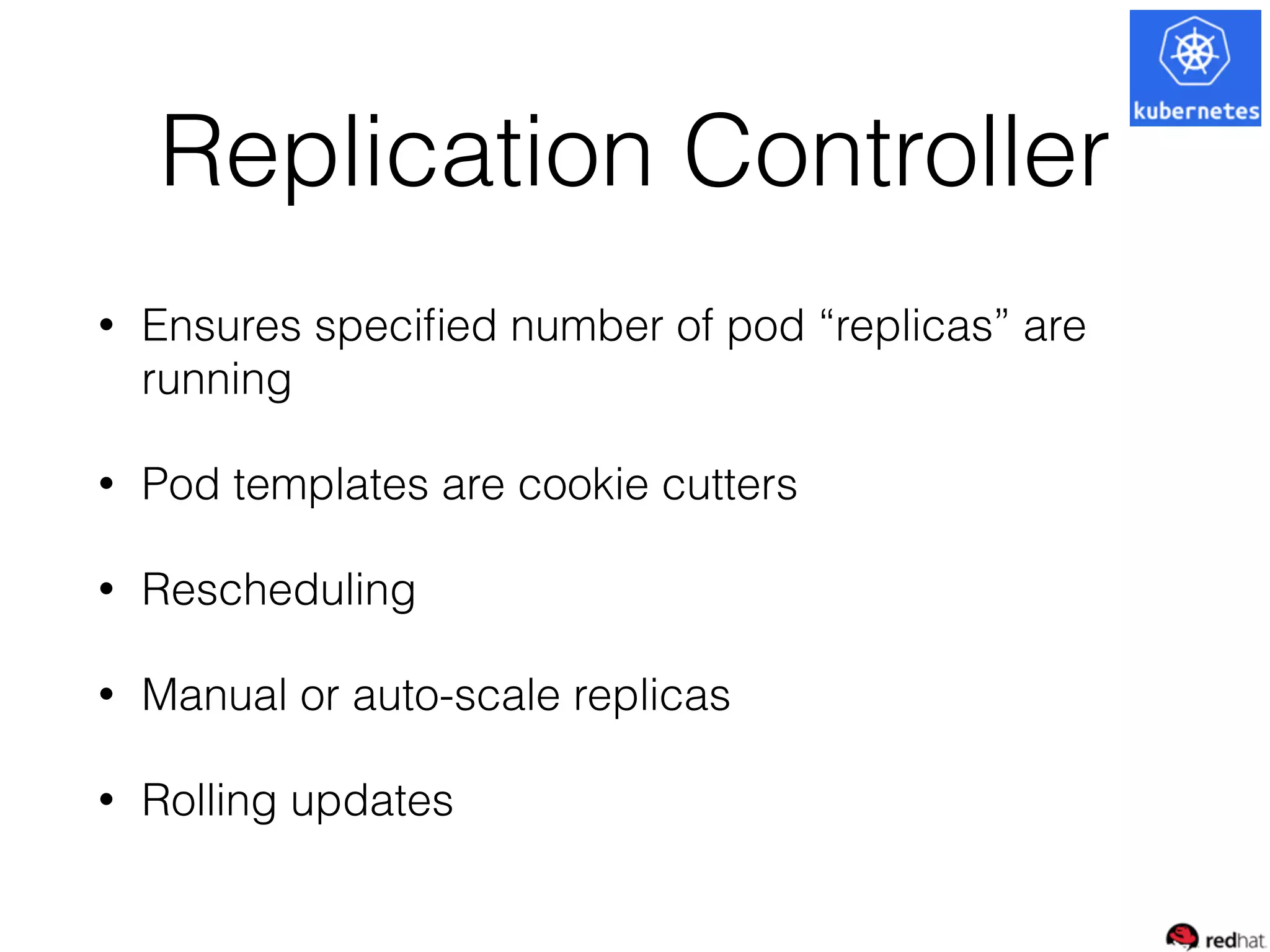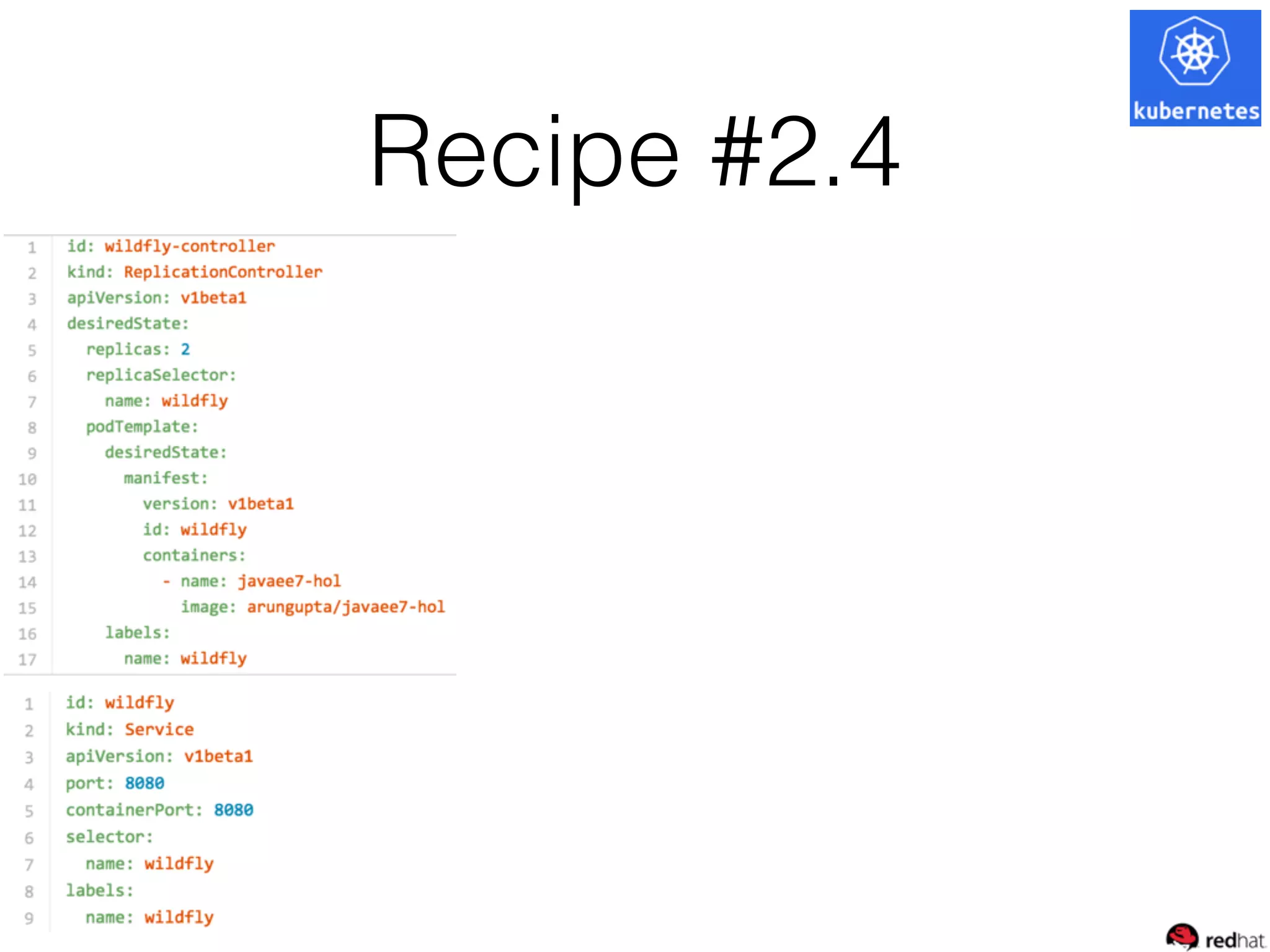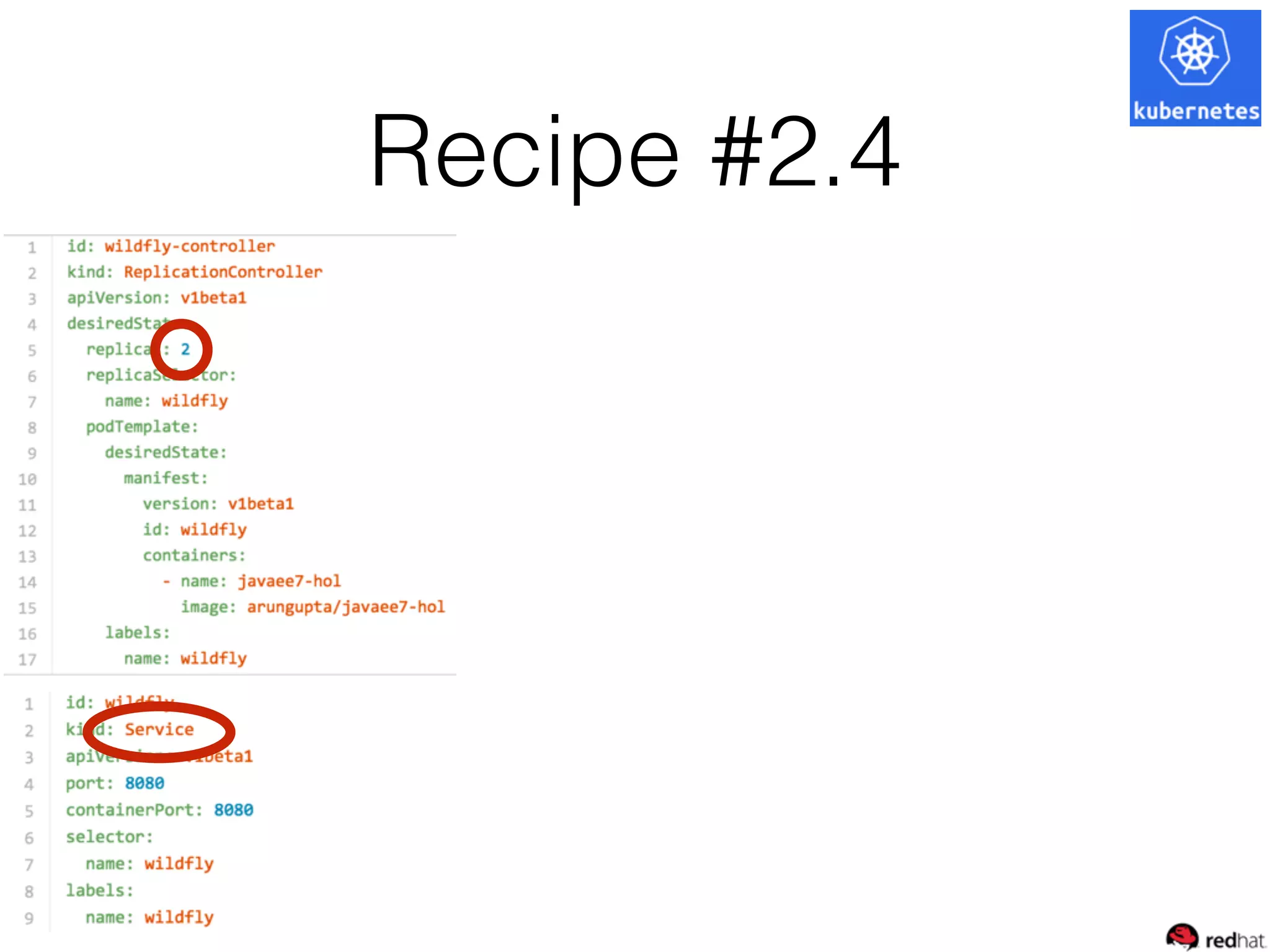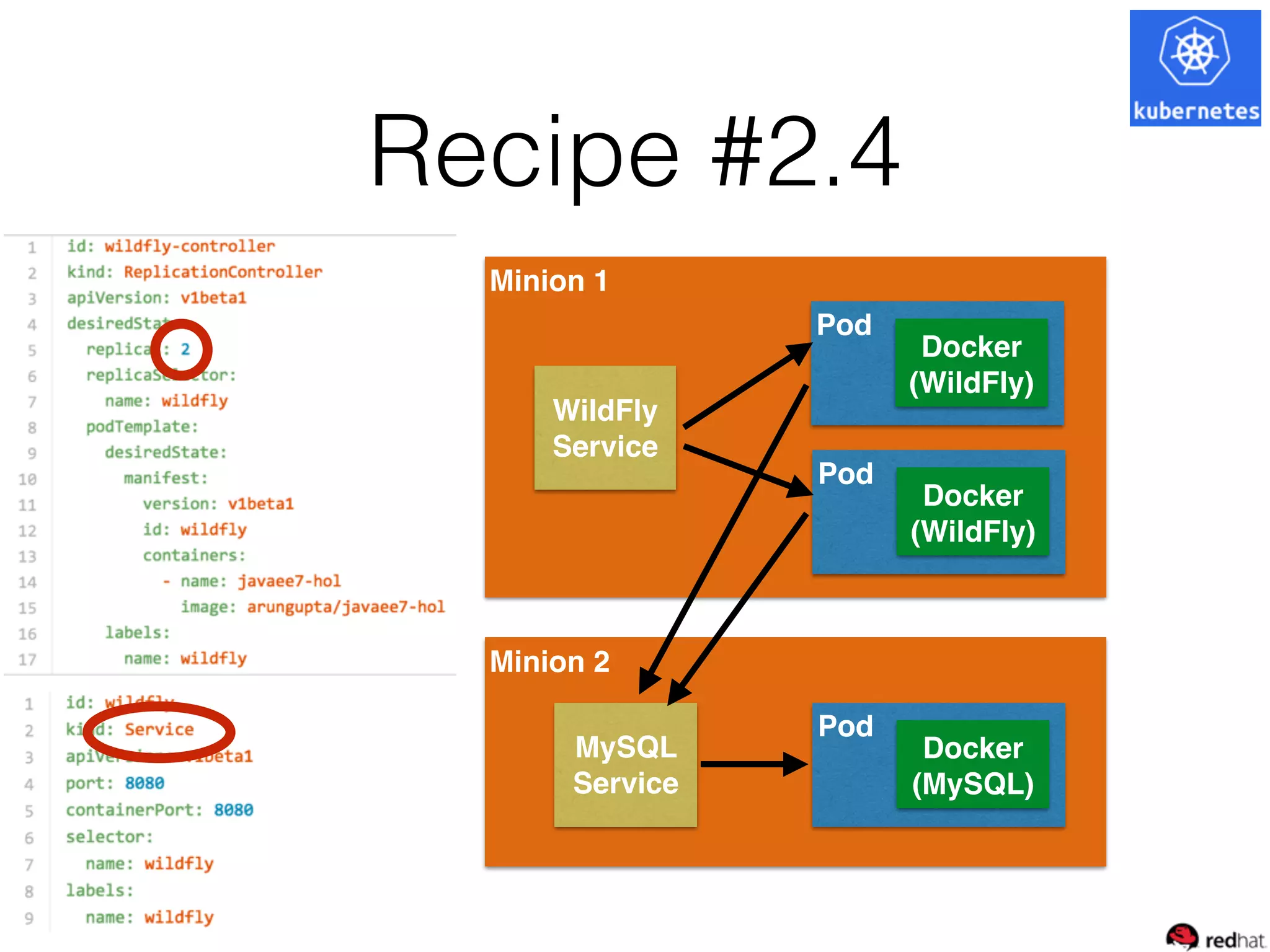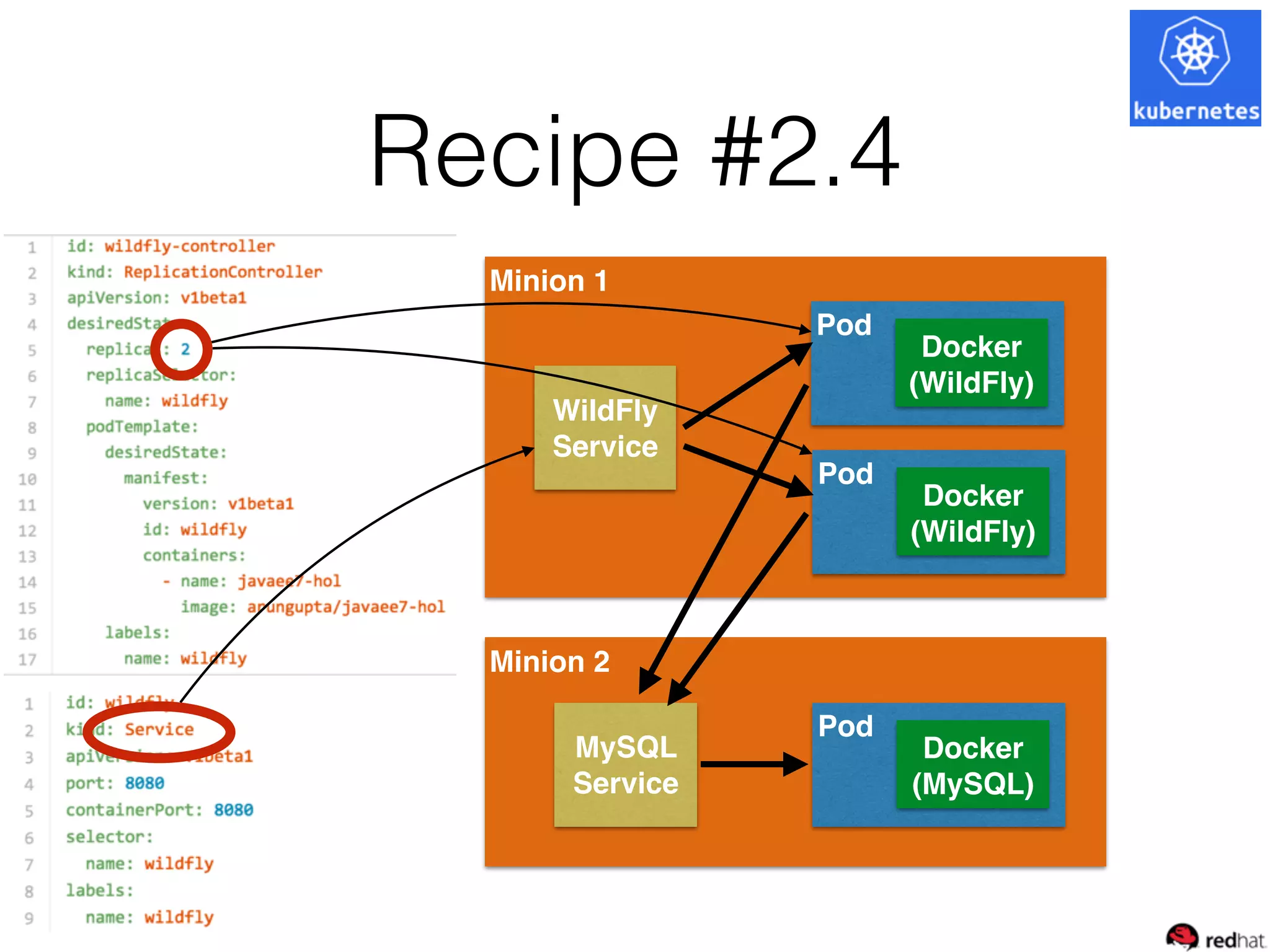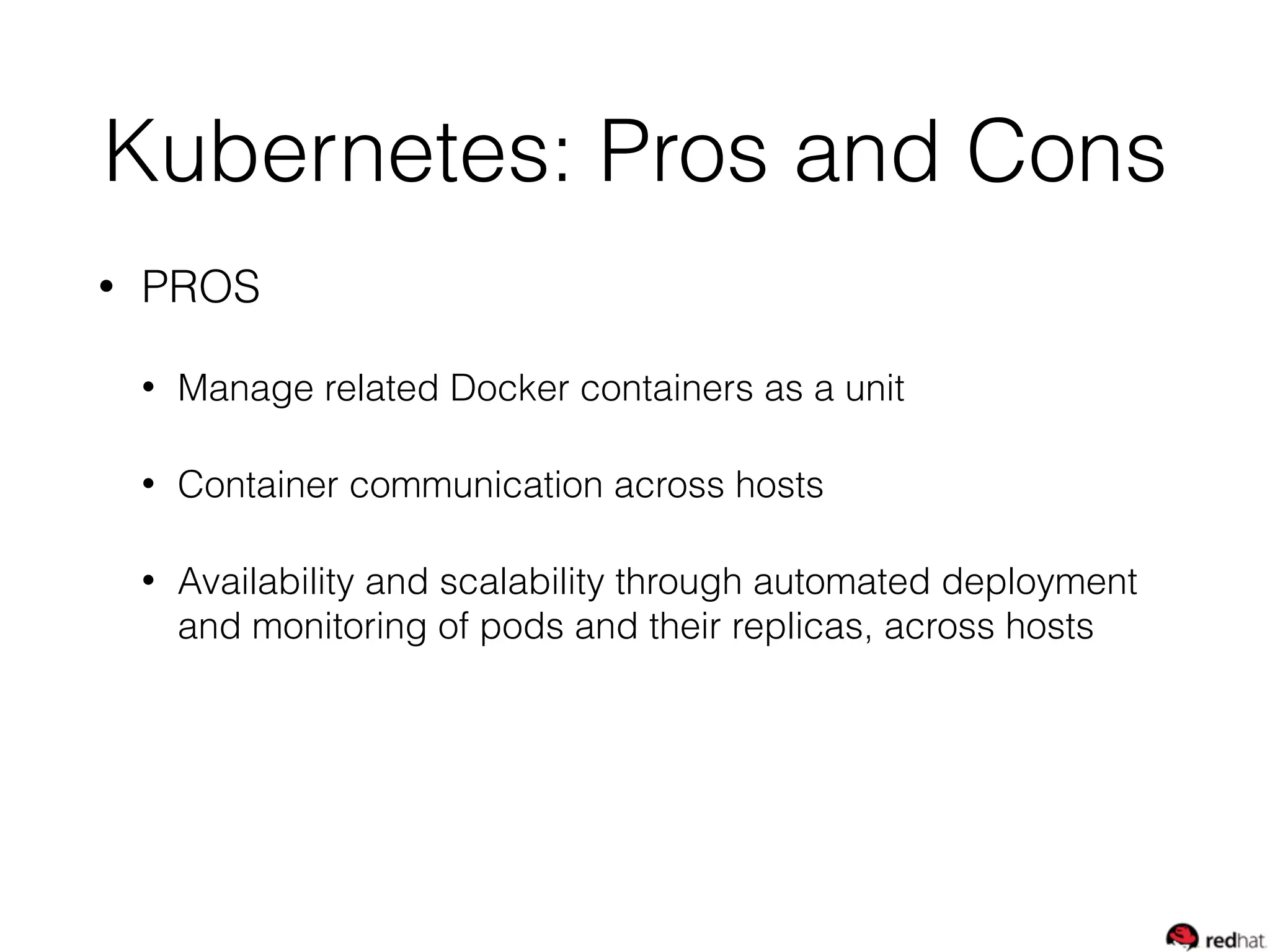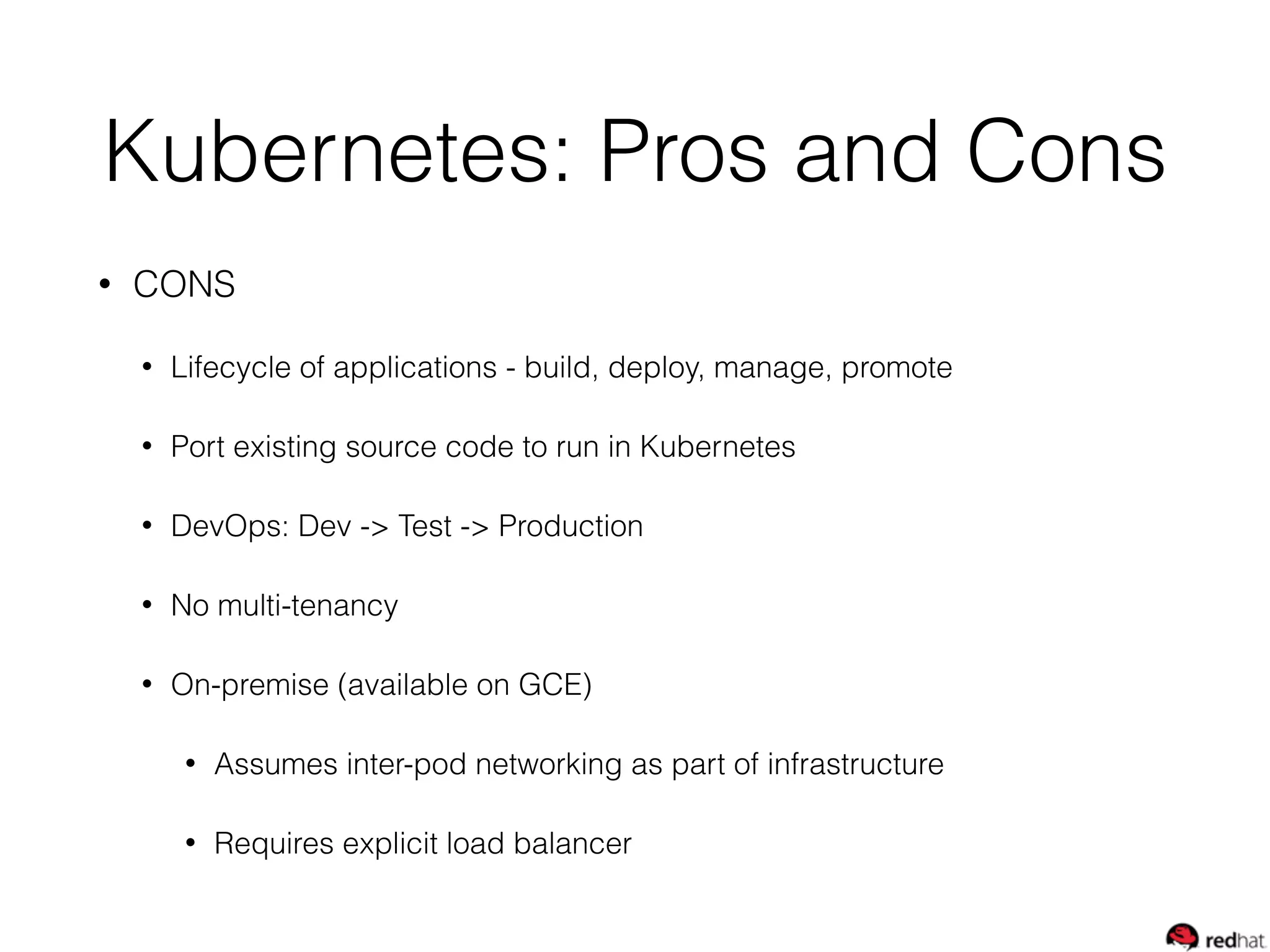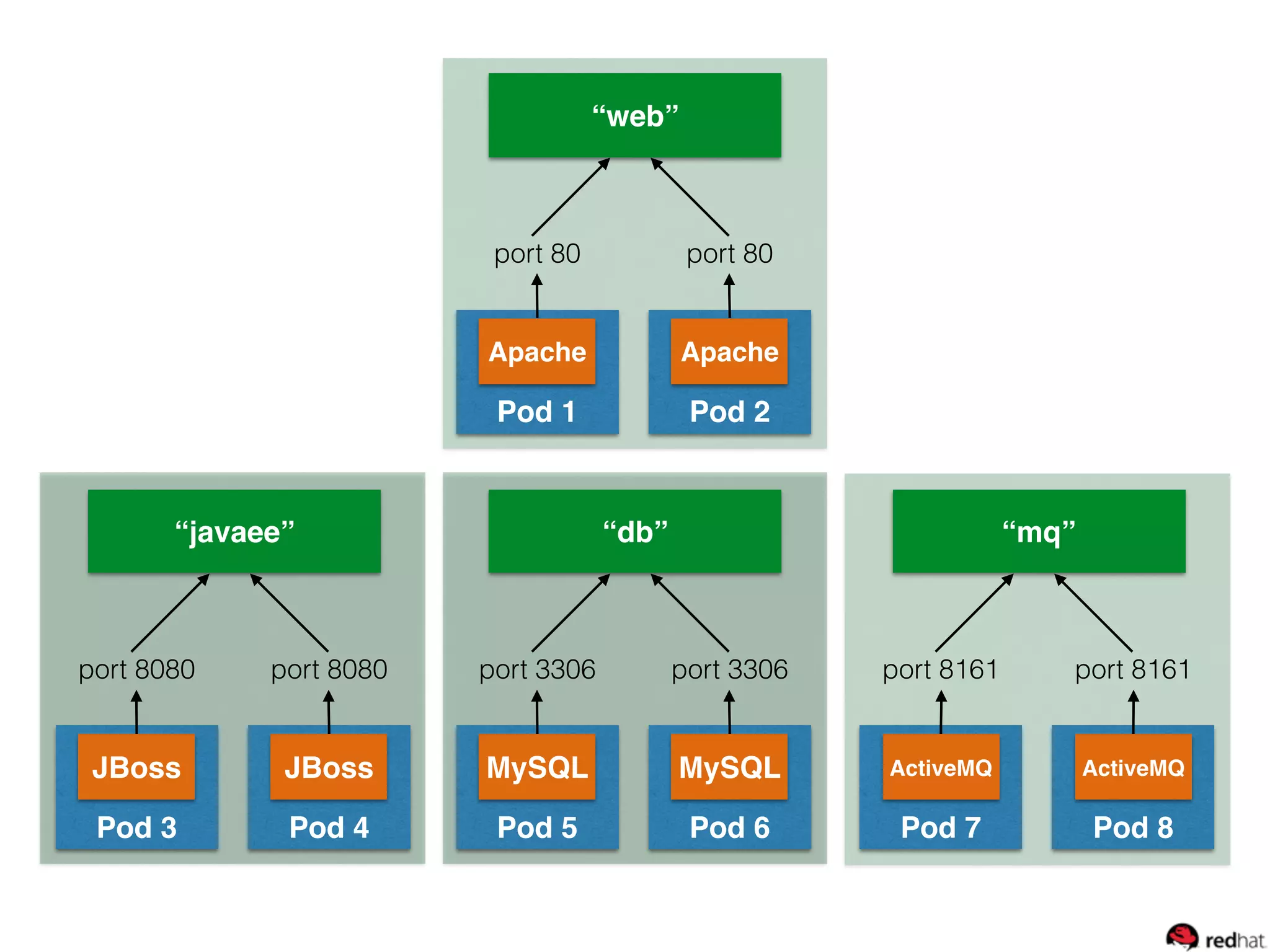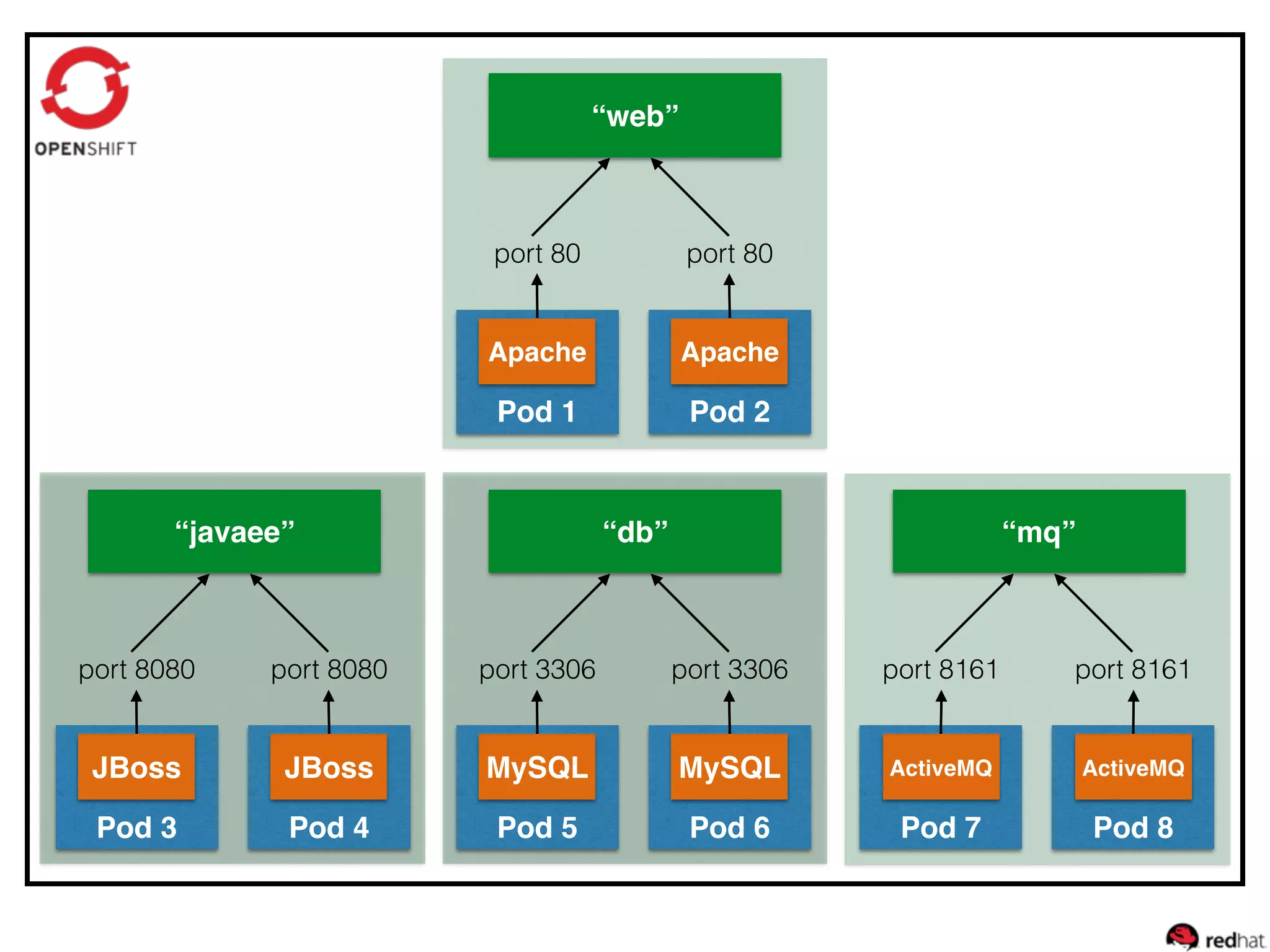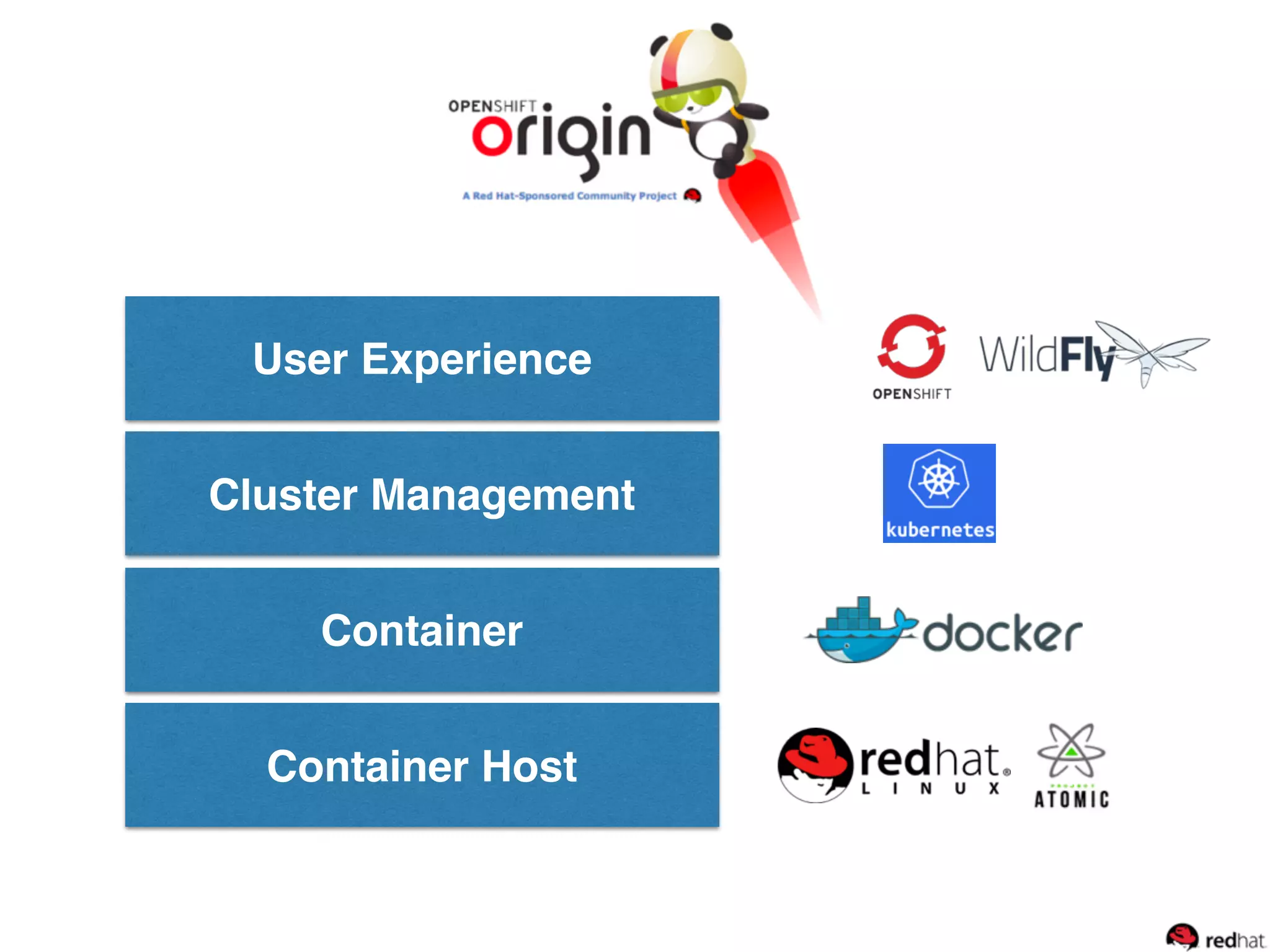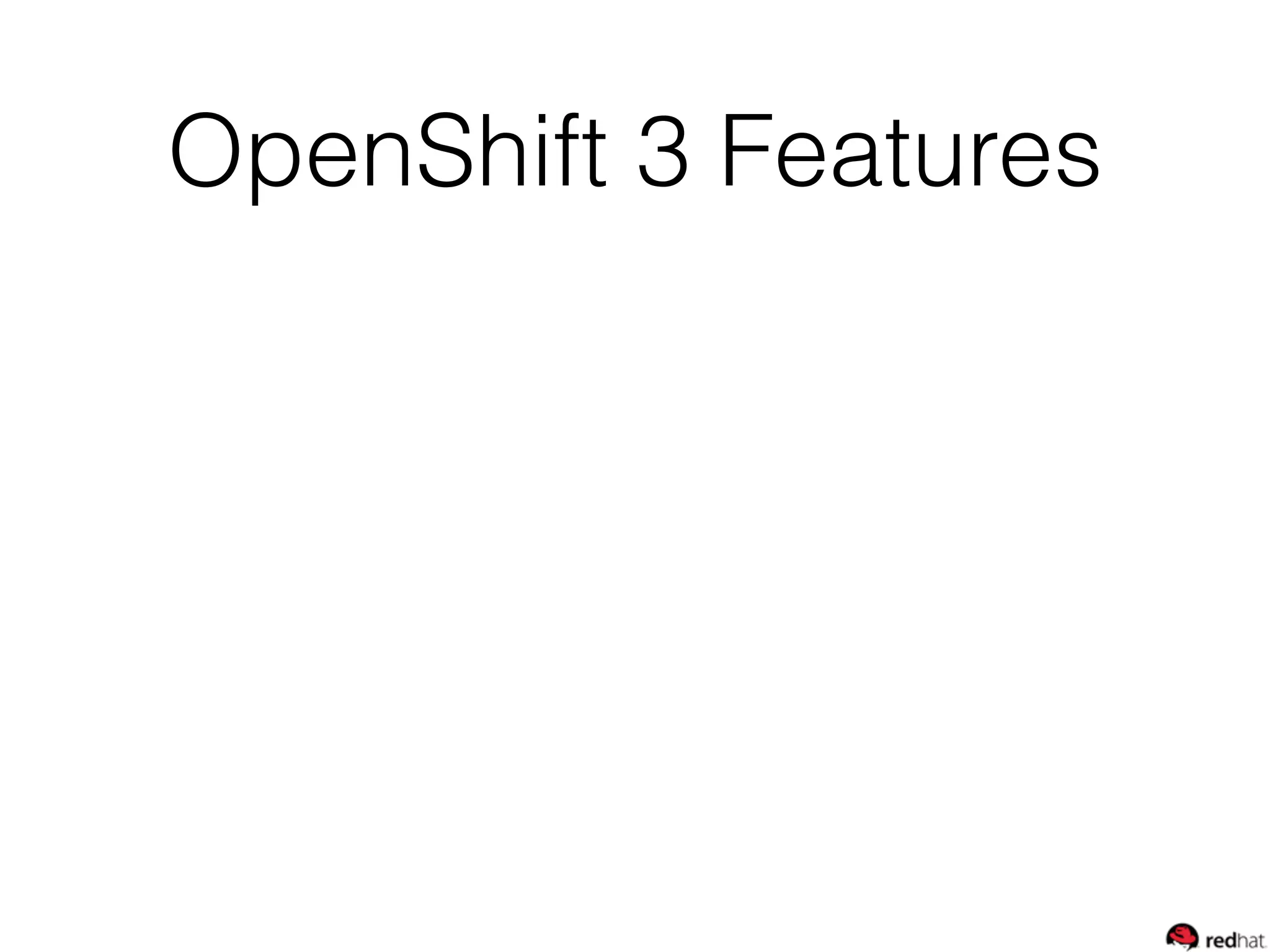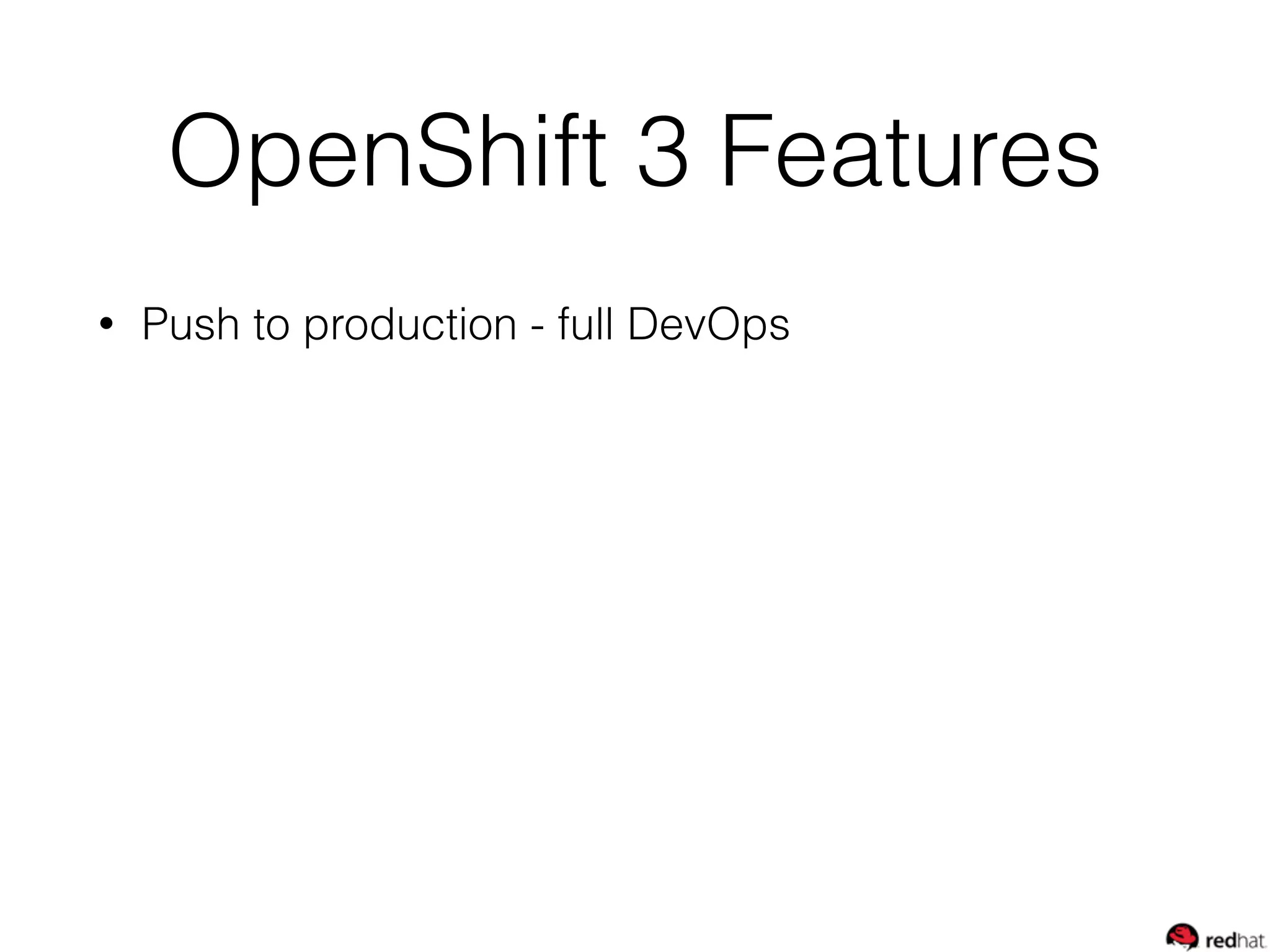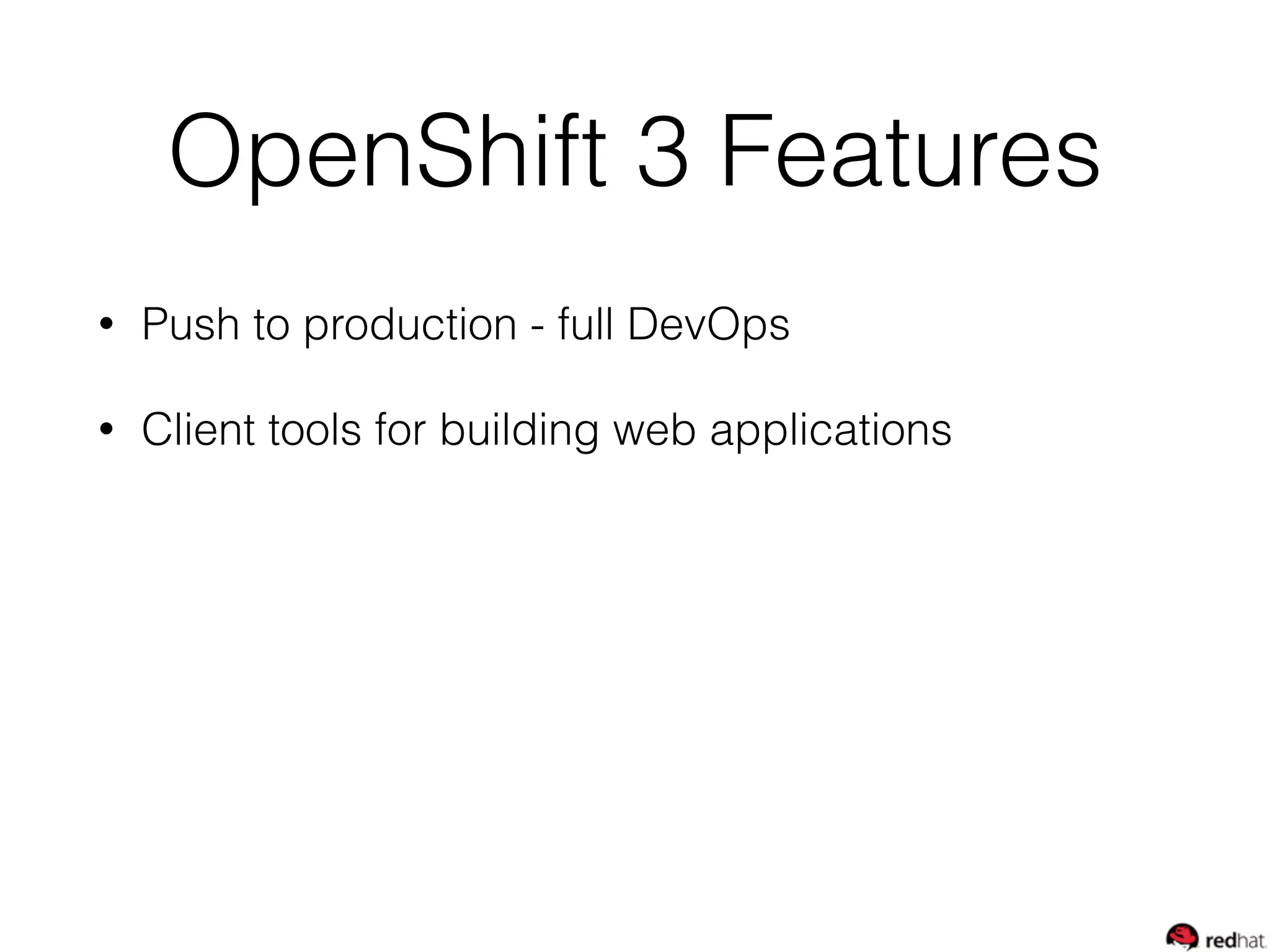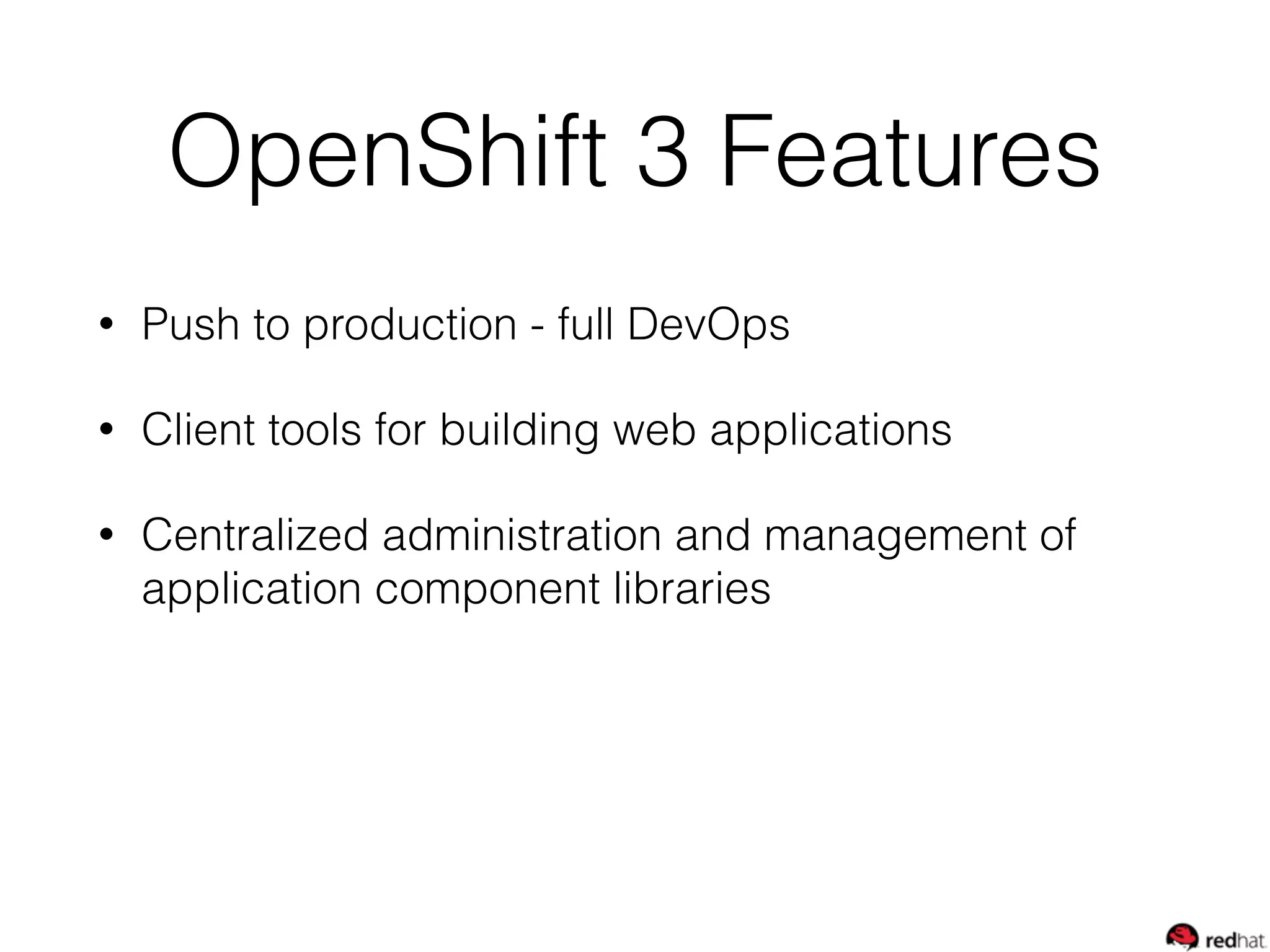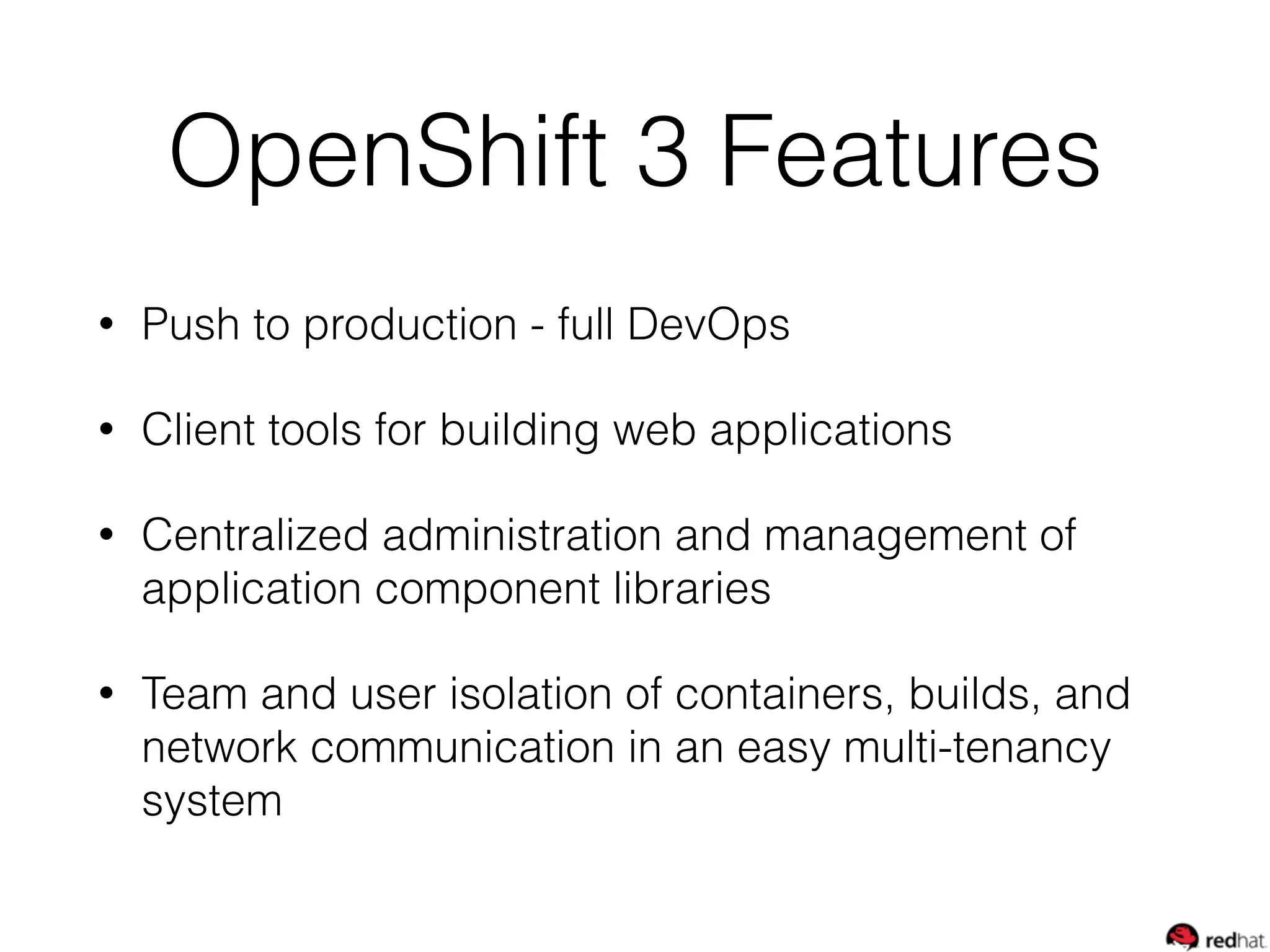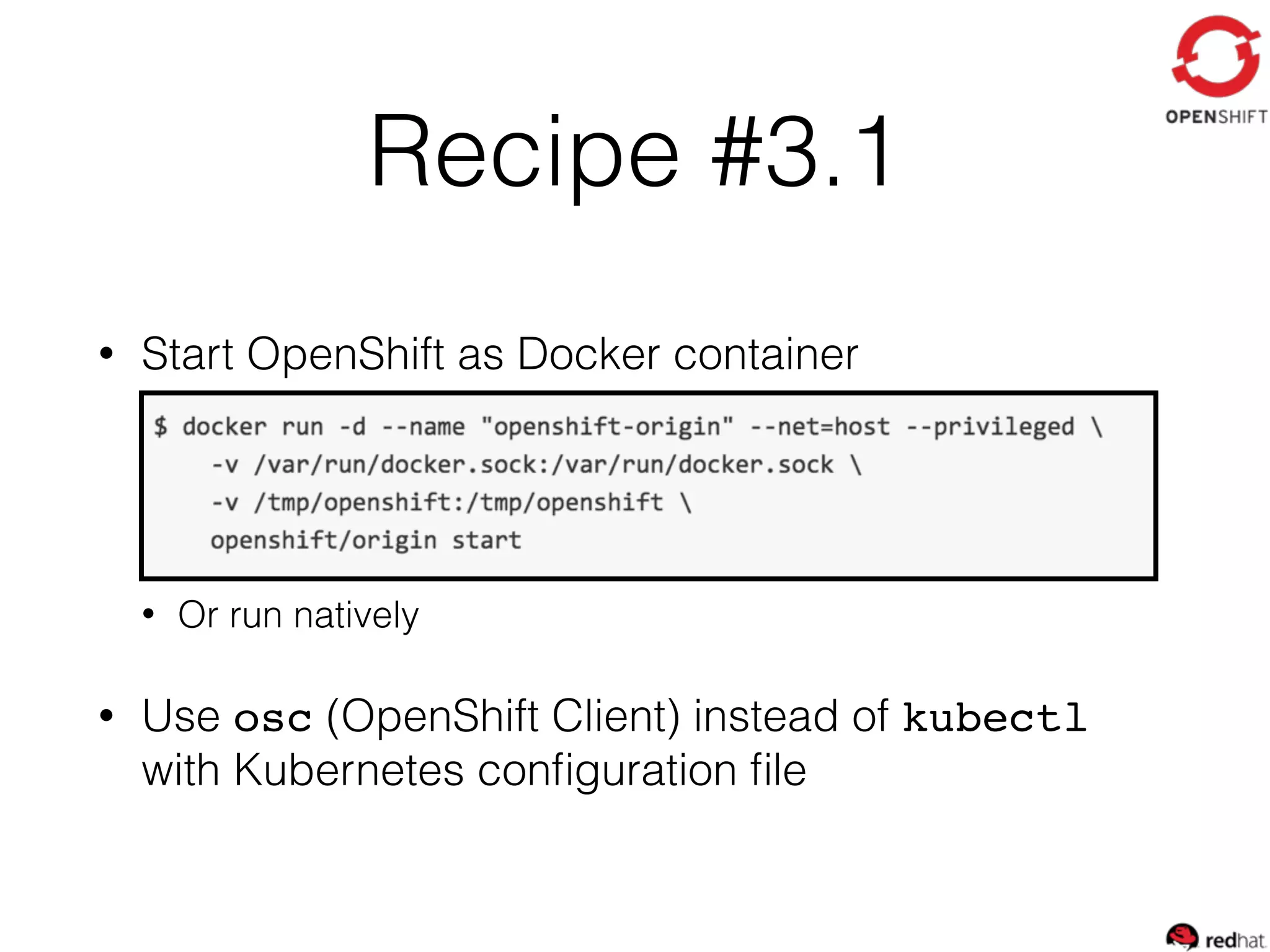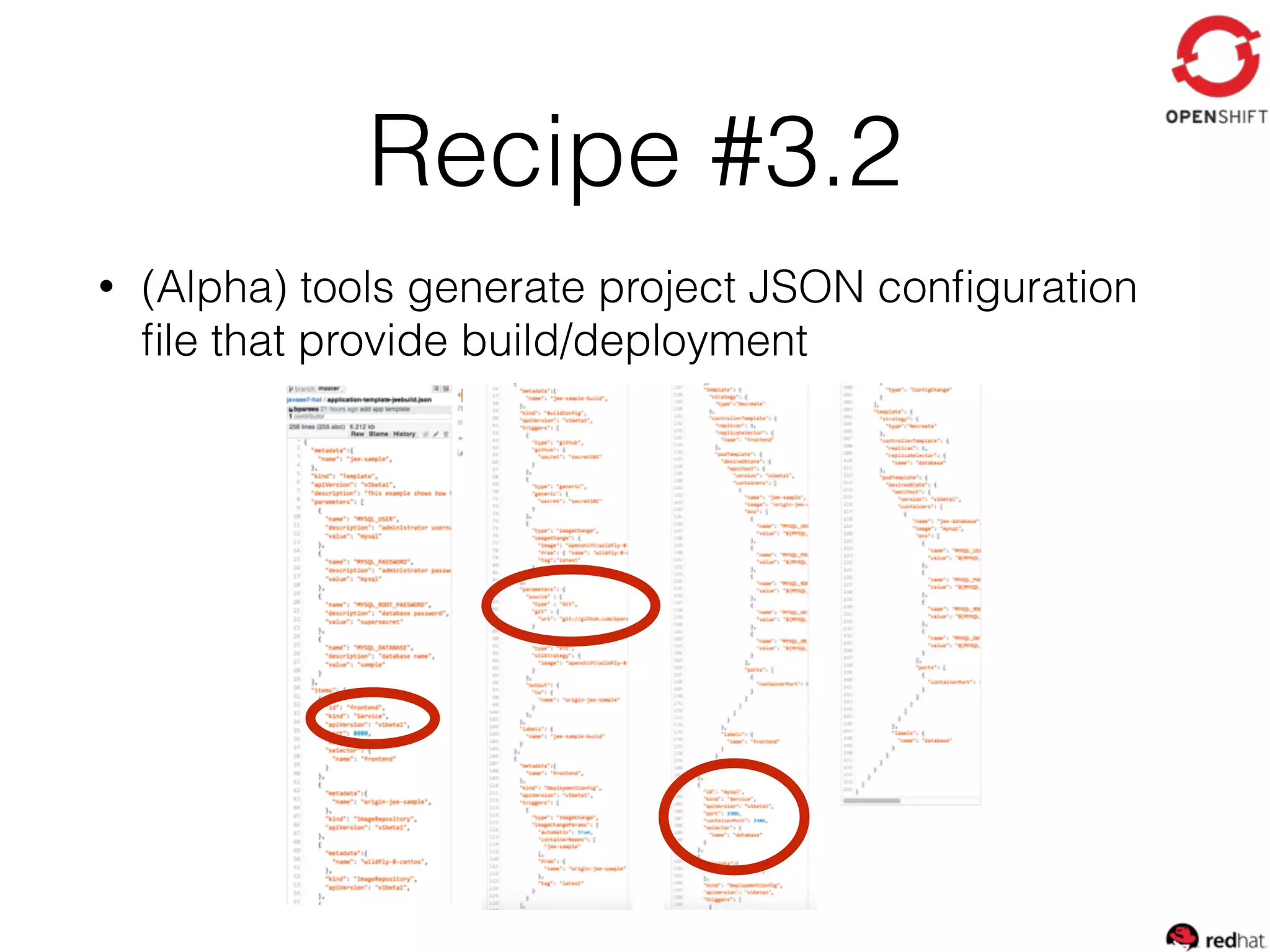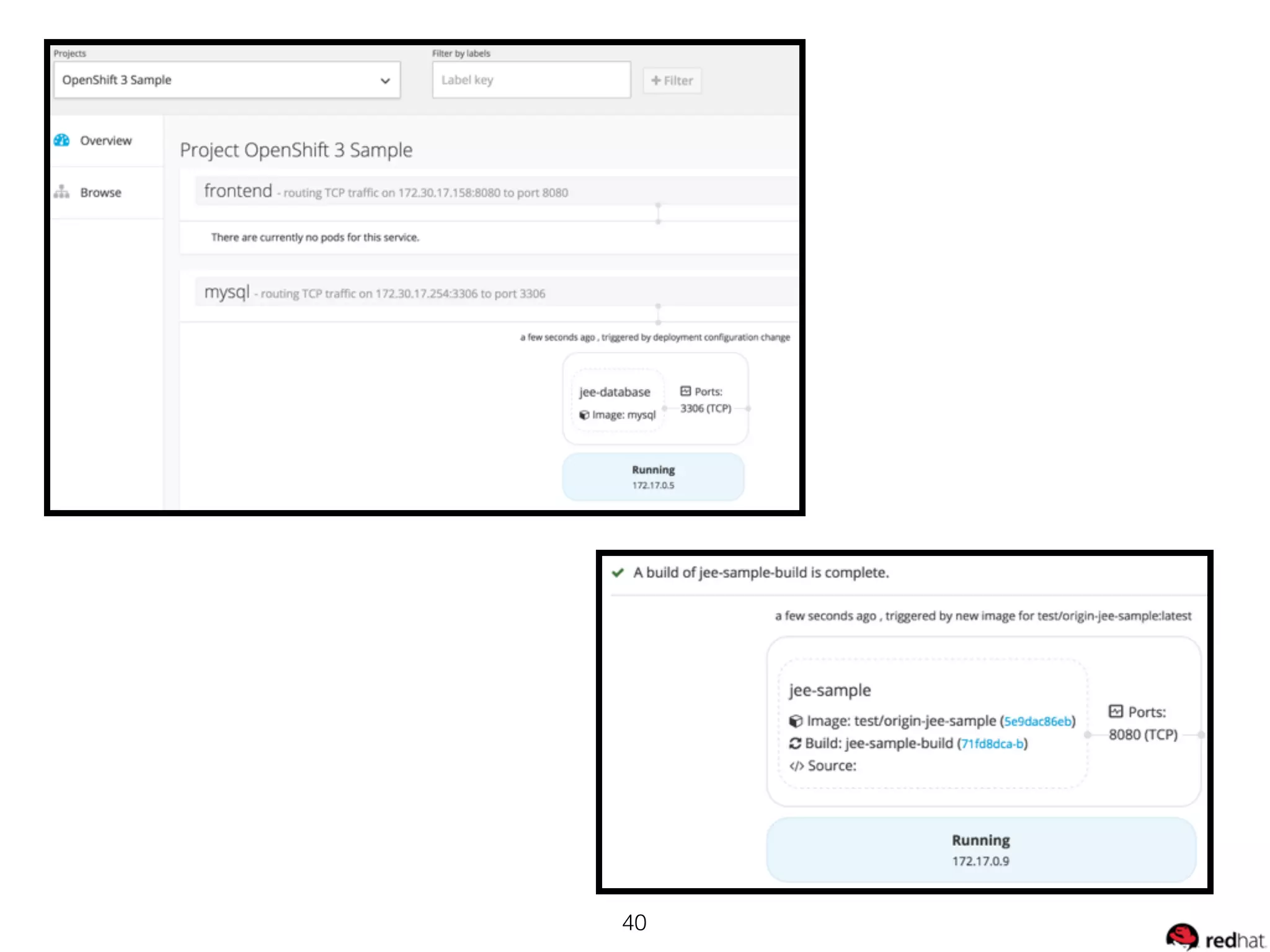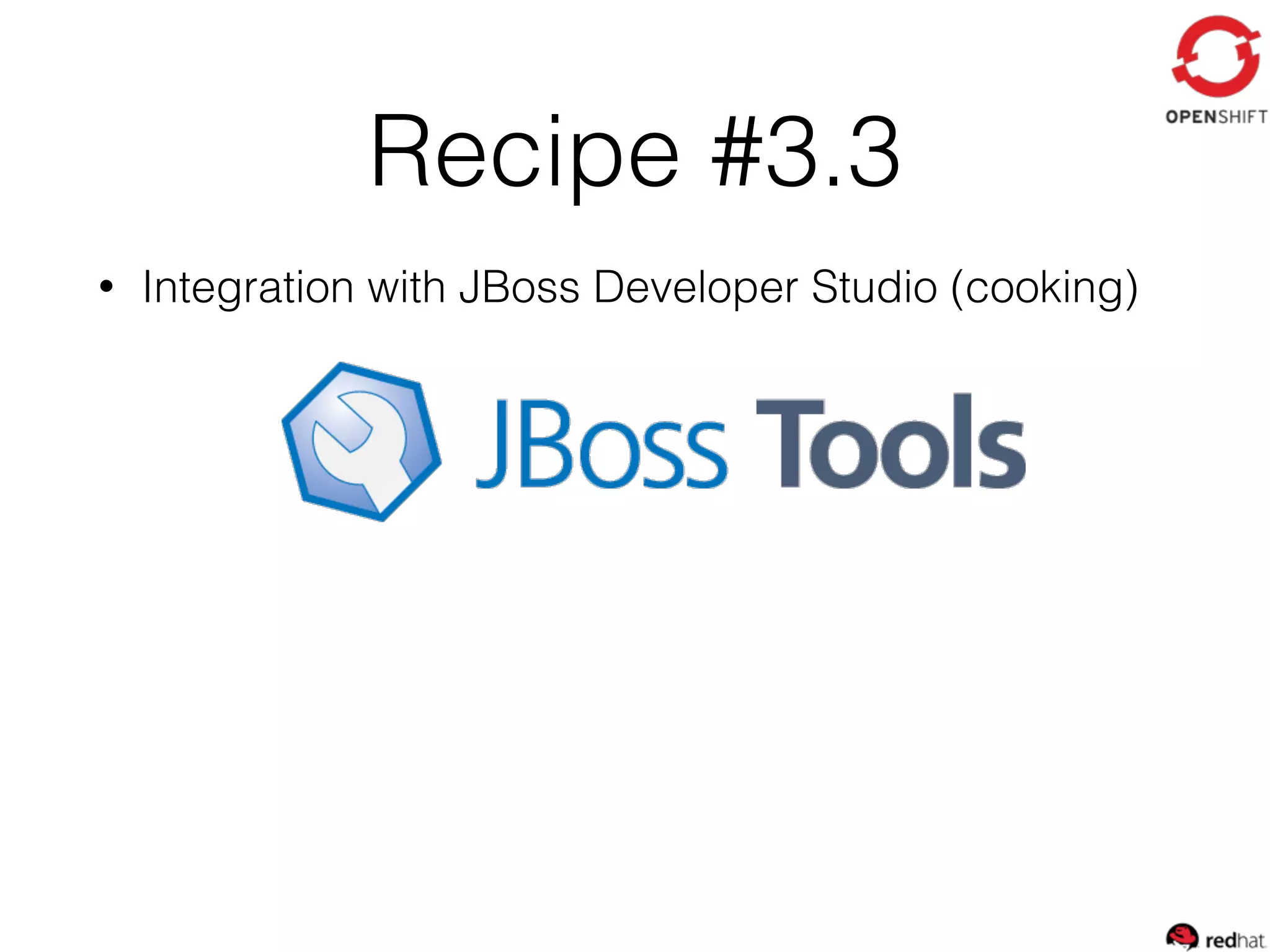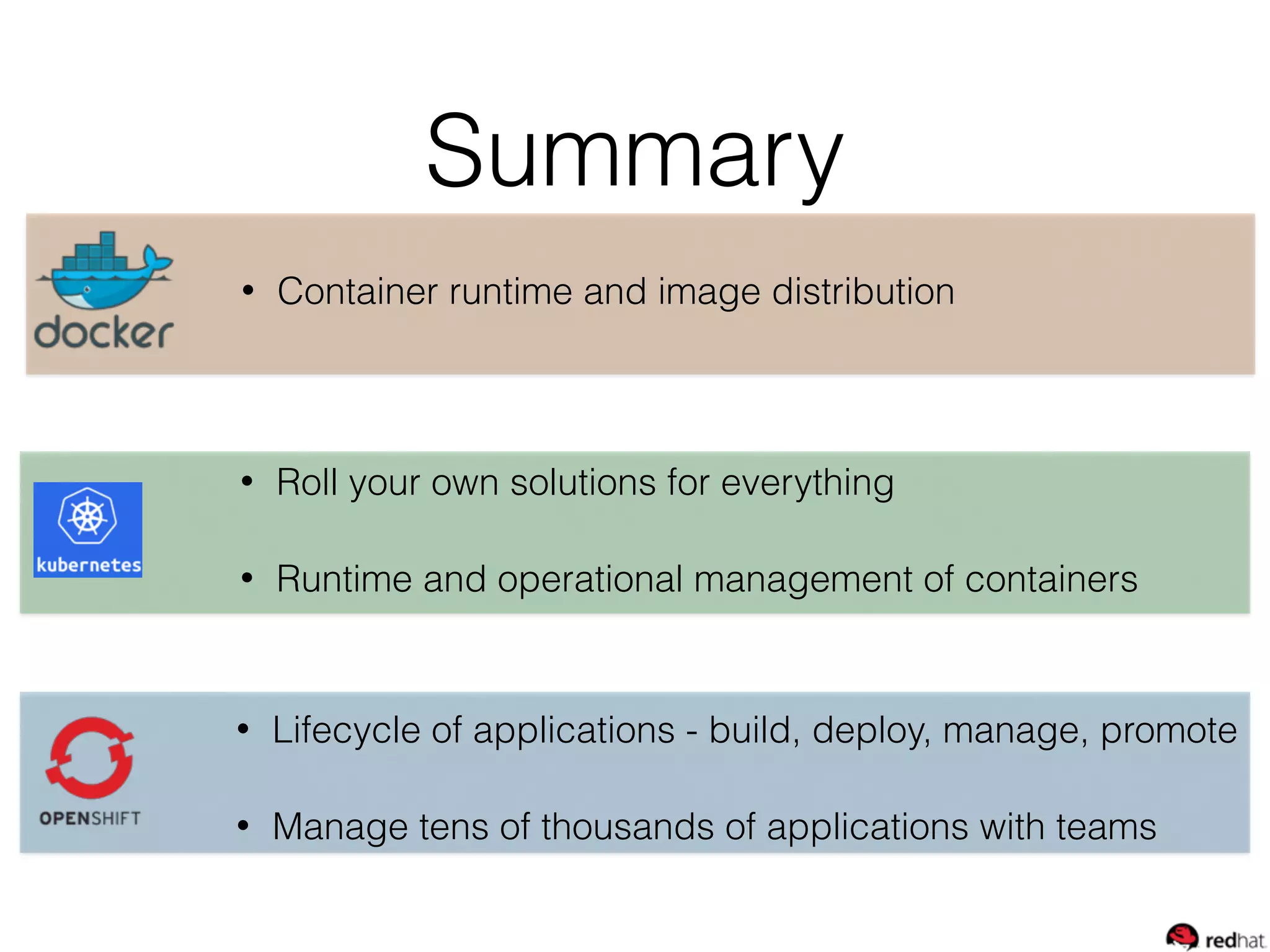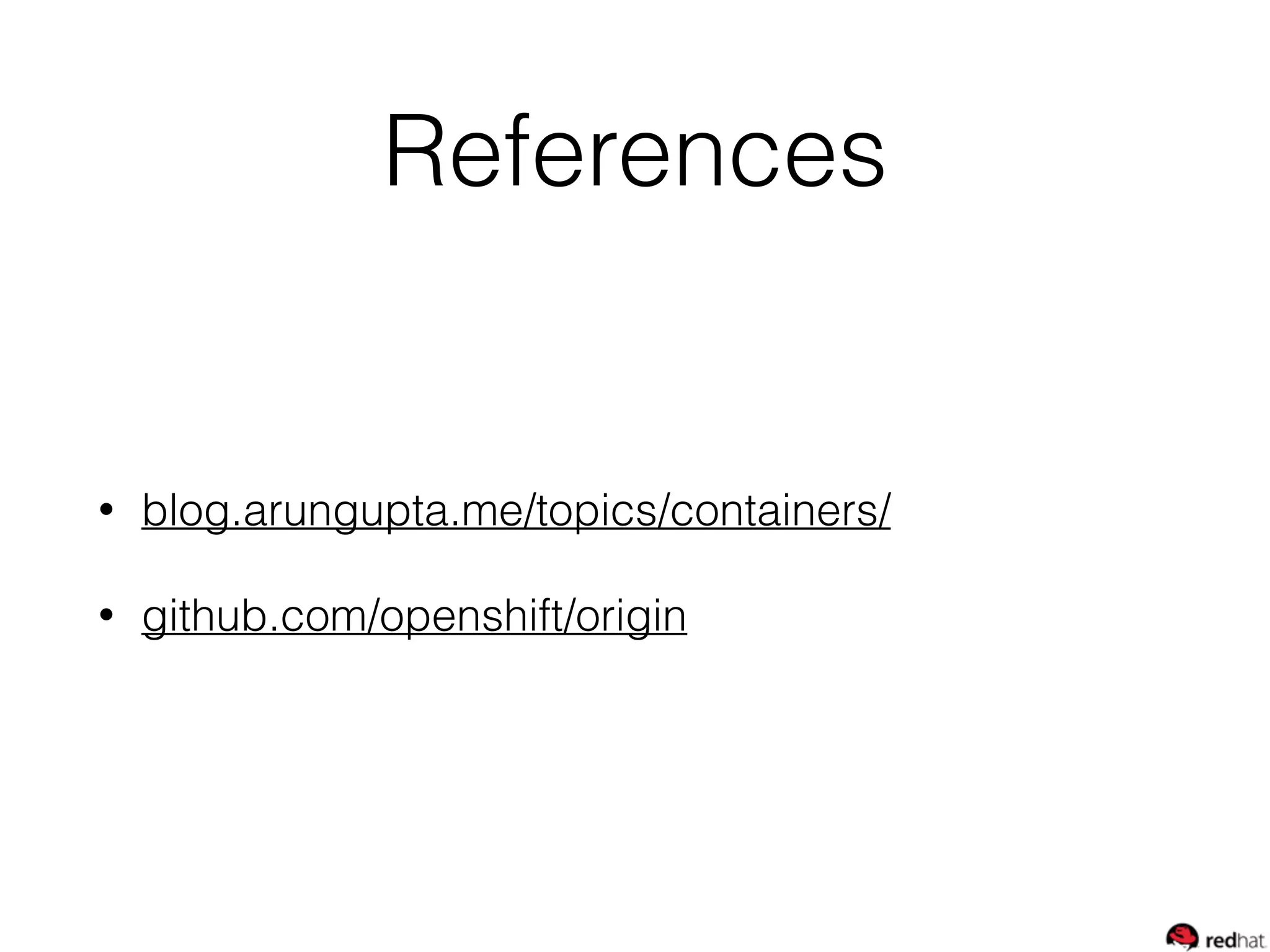The document discusses packaging Java EE applications using Docker and Kubernetes. It provides an overview of Docker concepts like images, containers and registries. It then discusses Kubernetes which provides an orchestration system for Docker containers to provide capabilities like self-healing, auto-restarting and scheduling containers across hosts. Key Kubernetes concepts discussed include pods, services and replication controllers. Finally it provides some recipes for running Java EE applications on Kubernetes using Docker containers.