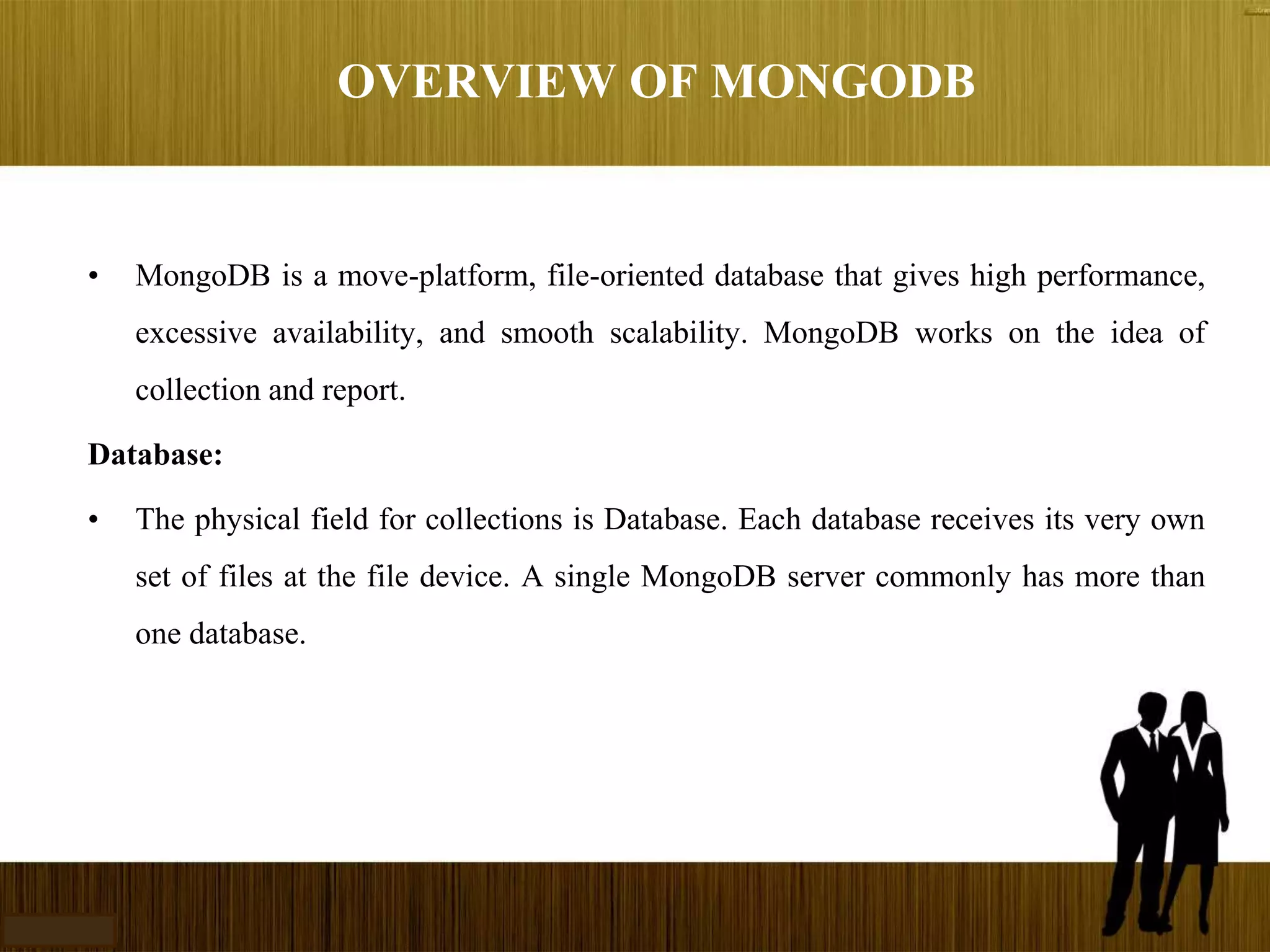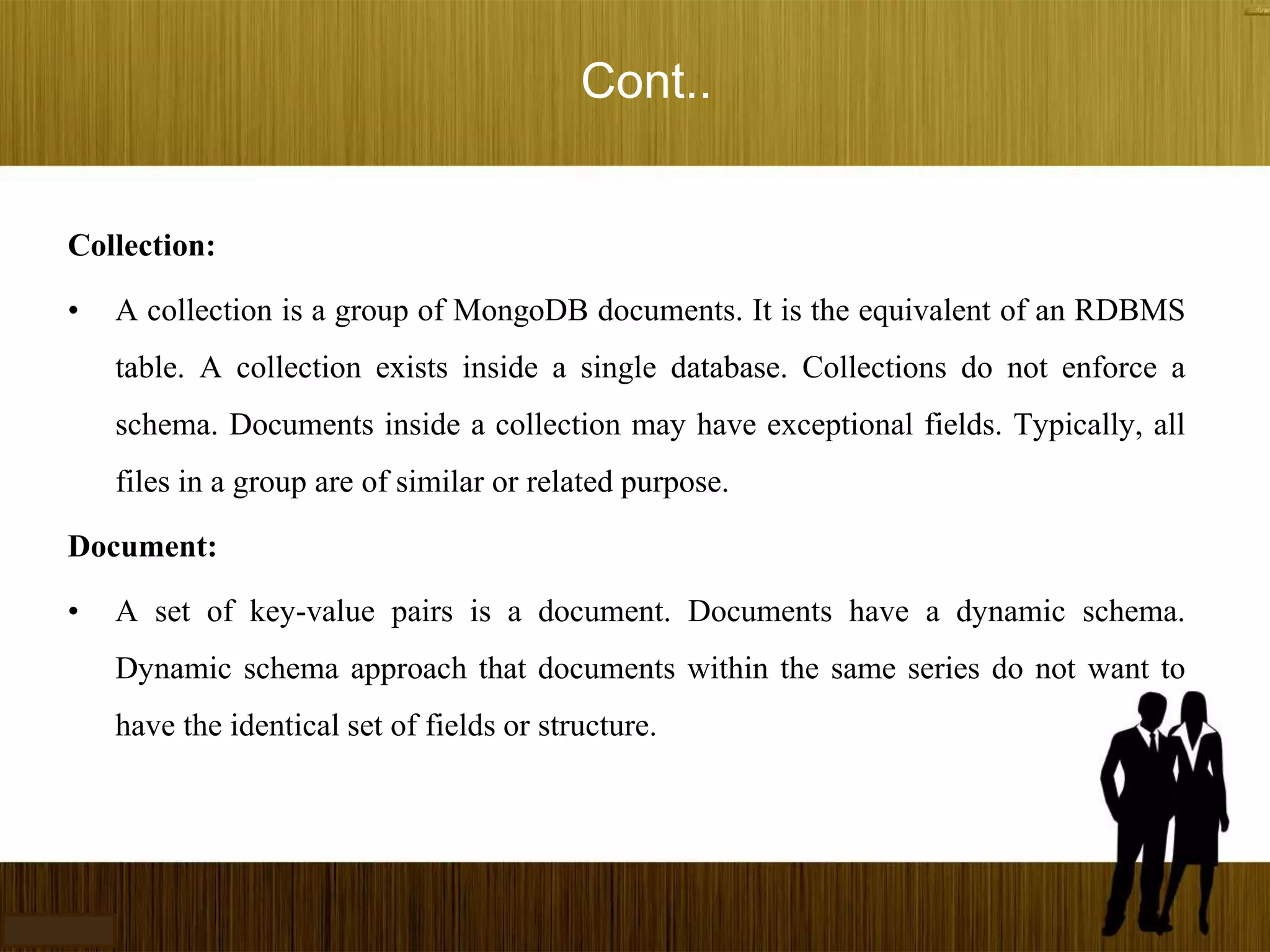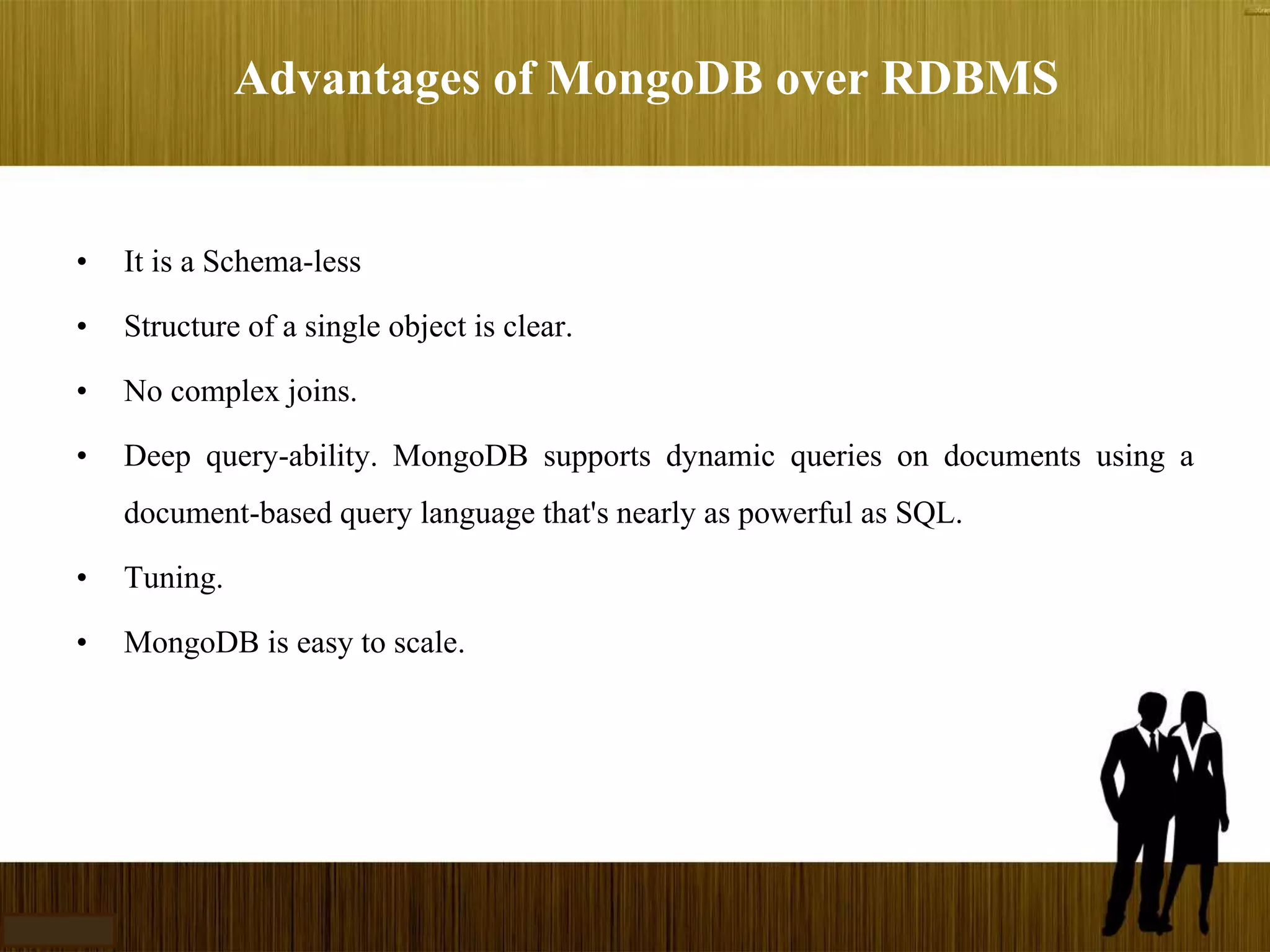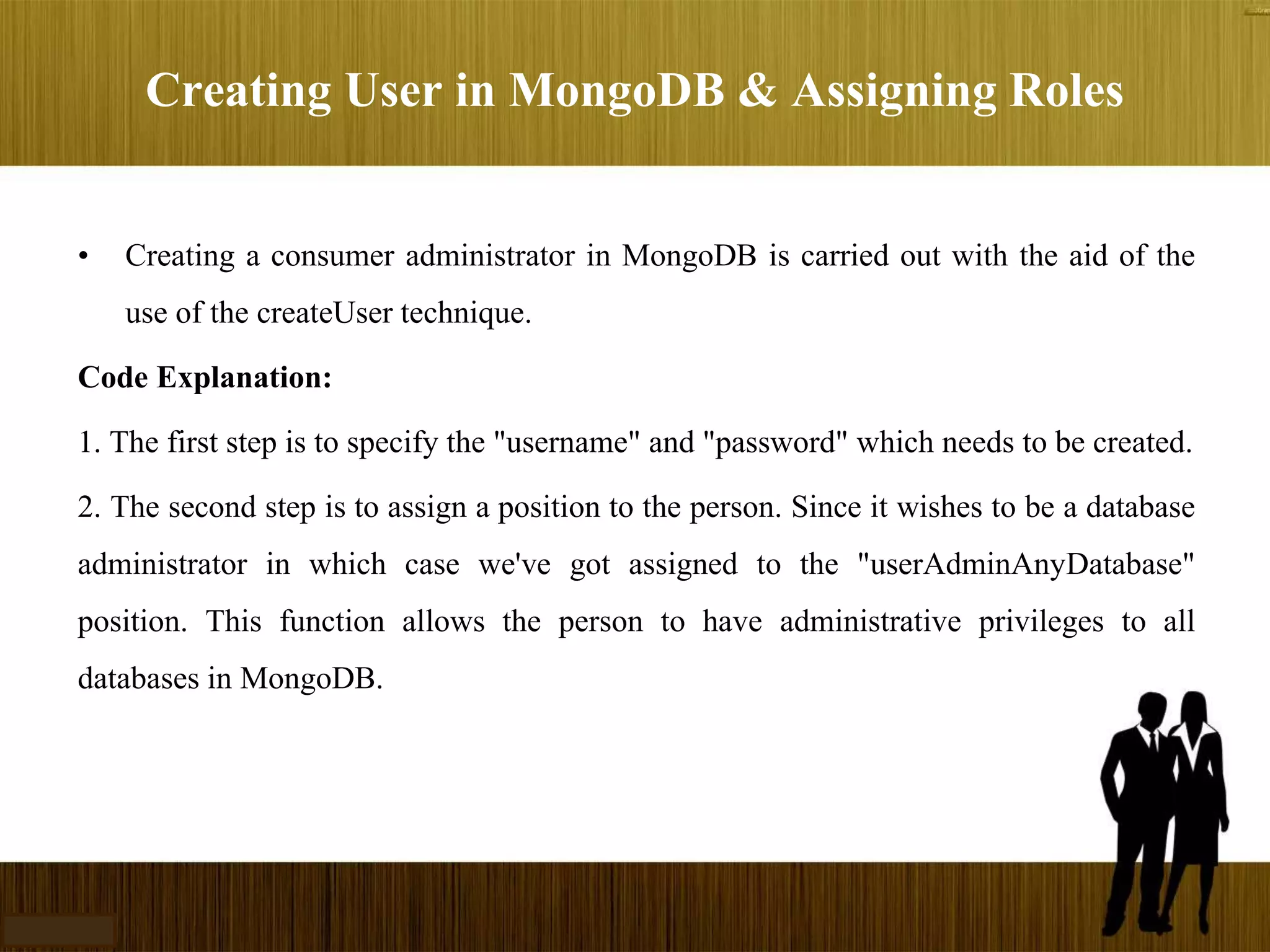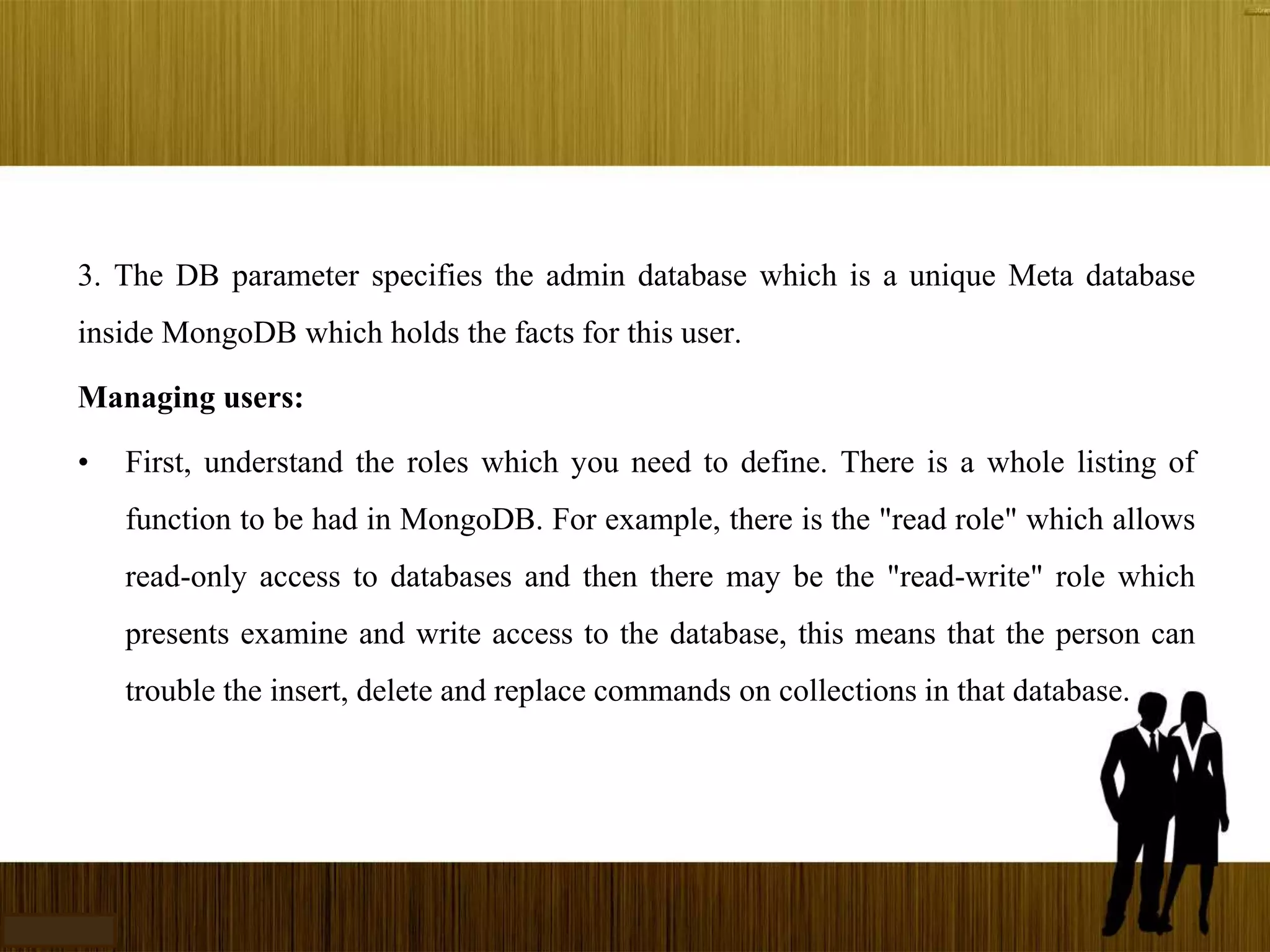MongoDB is a high-performance, file-oriented, schema-less database that uses collections and documents, allowing for dynamic queries and easy scalability. User management in MongoDB involves creating users with specific roles, such as 'userAdminAnyDatabase', granting them administrative privileges across databases. Roles define access levels, such as 'read' for read-only access or 'read-write' for both read and write operations.