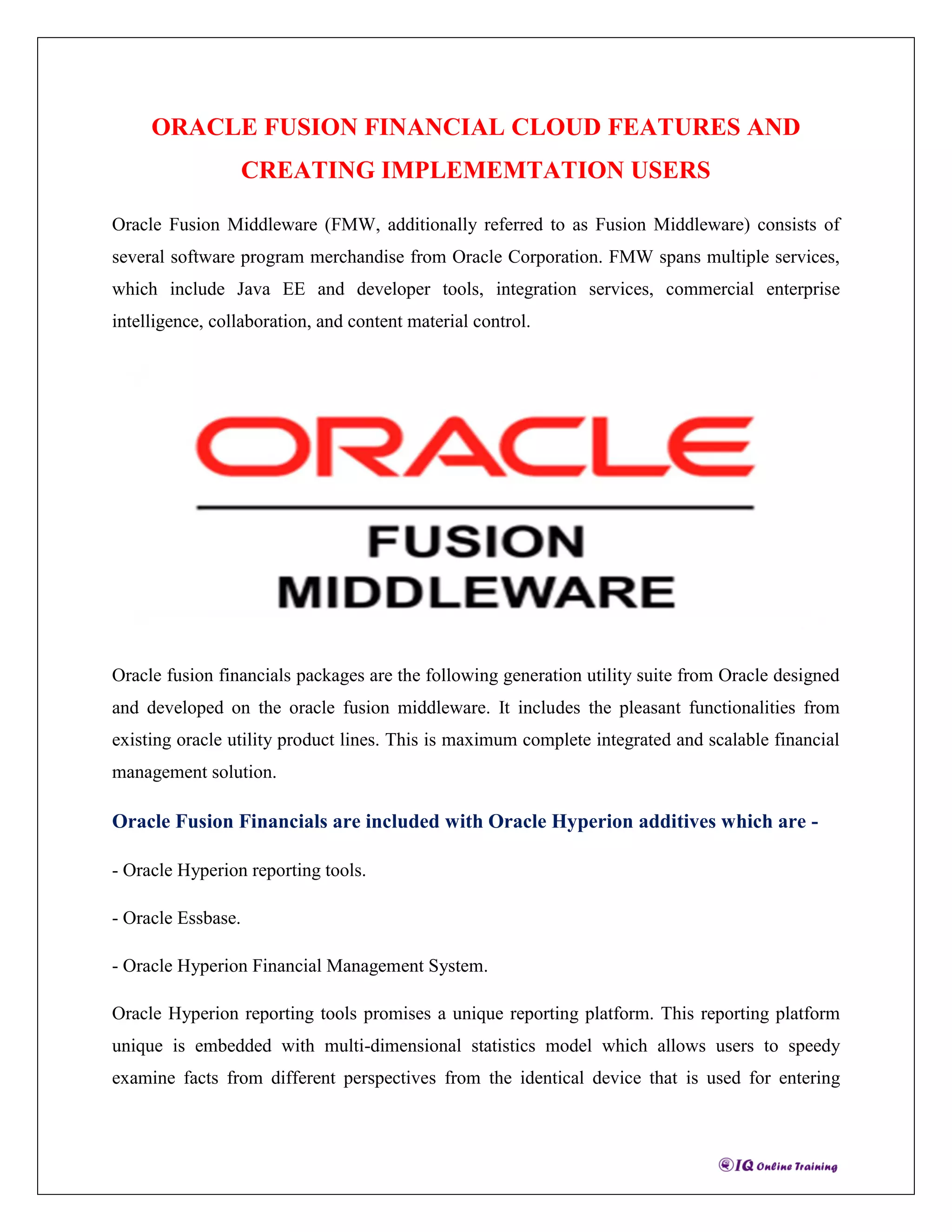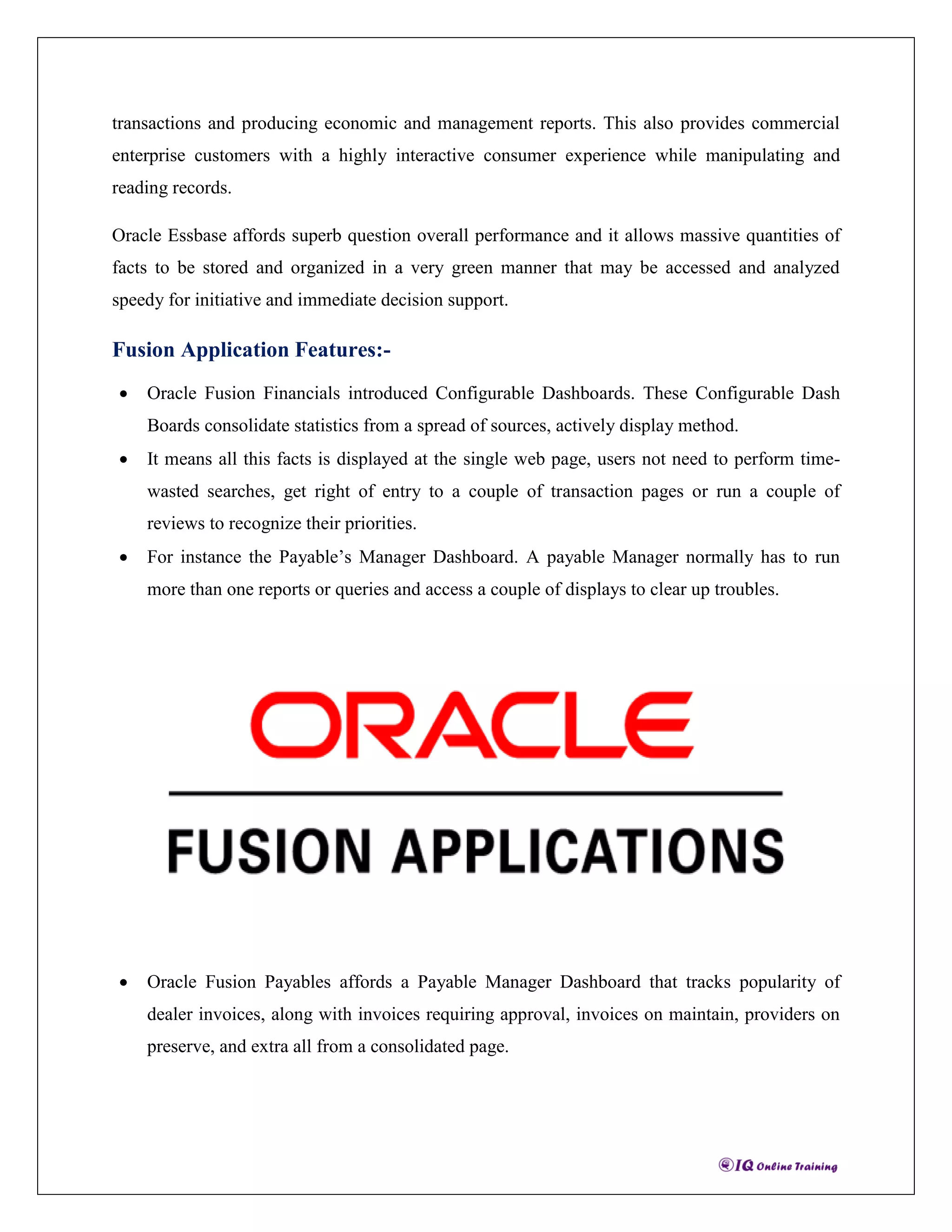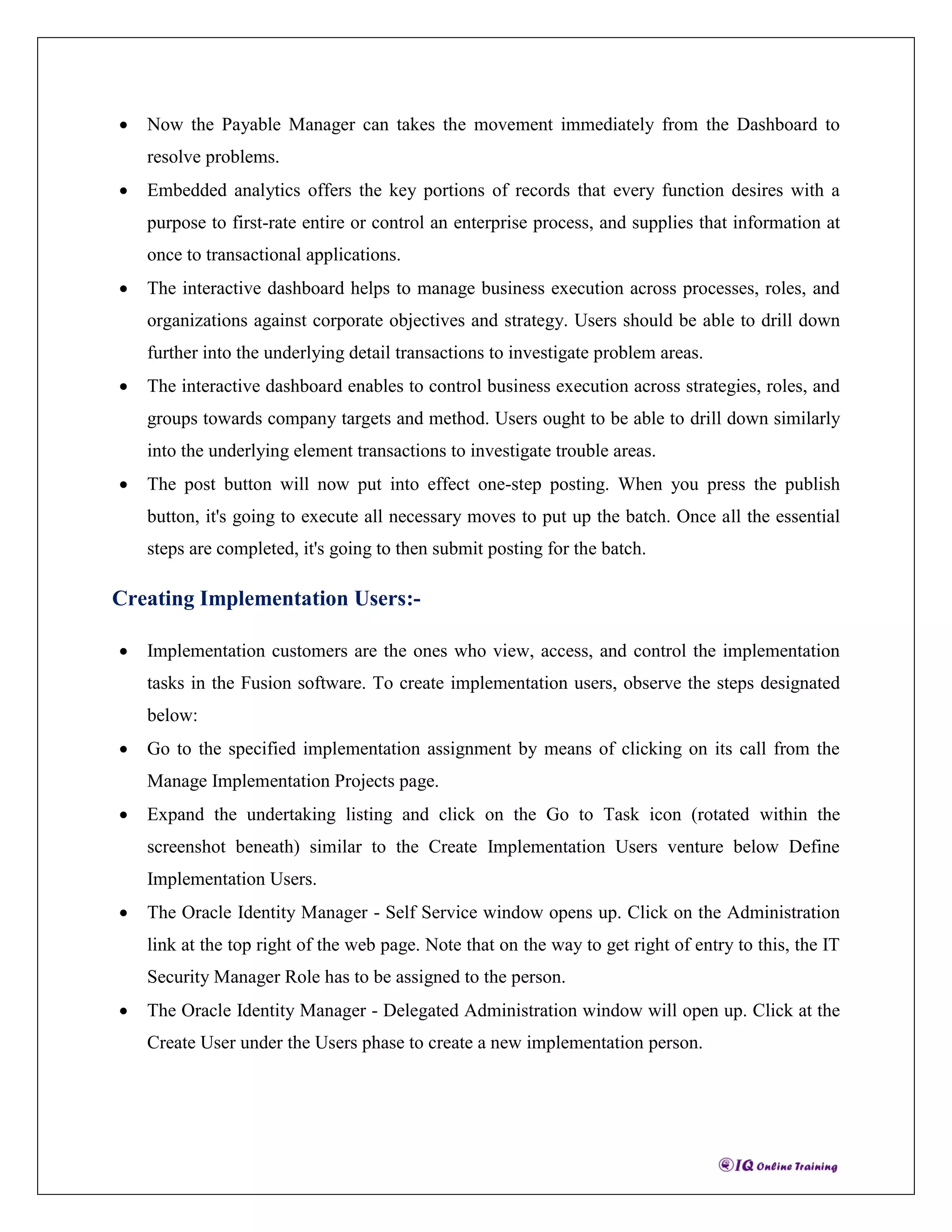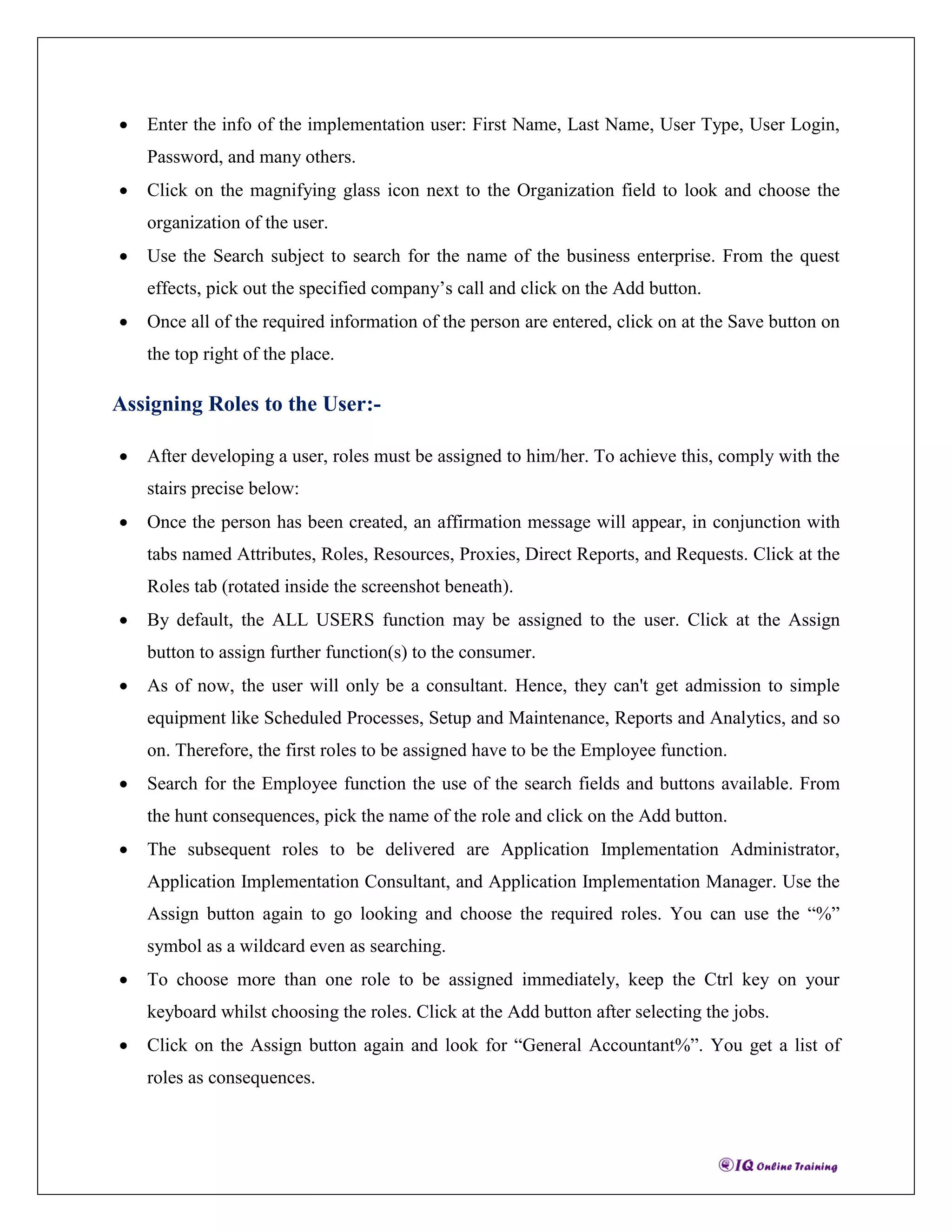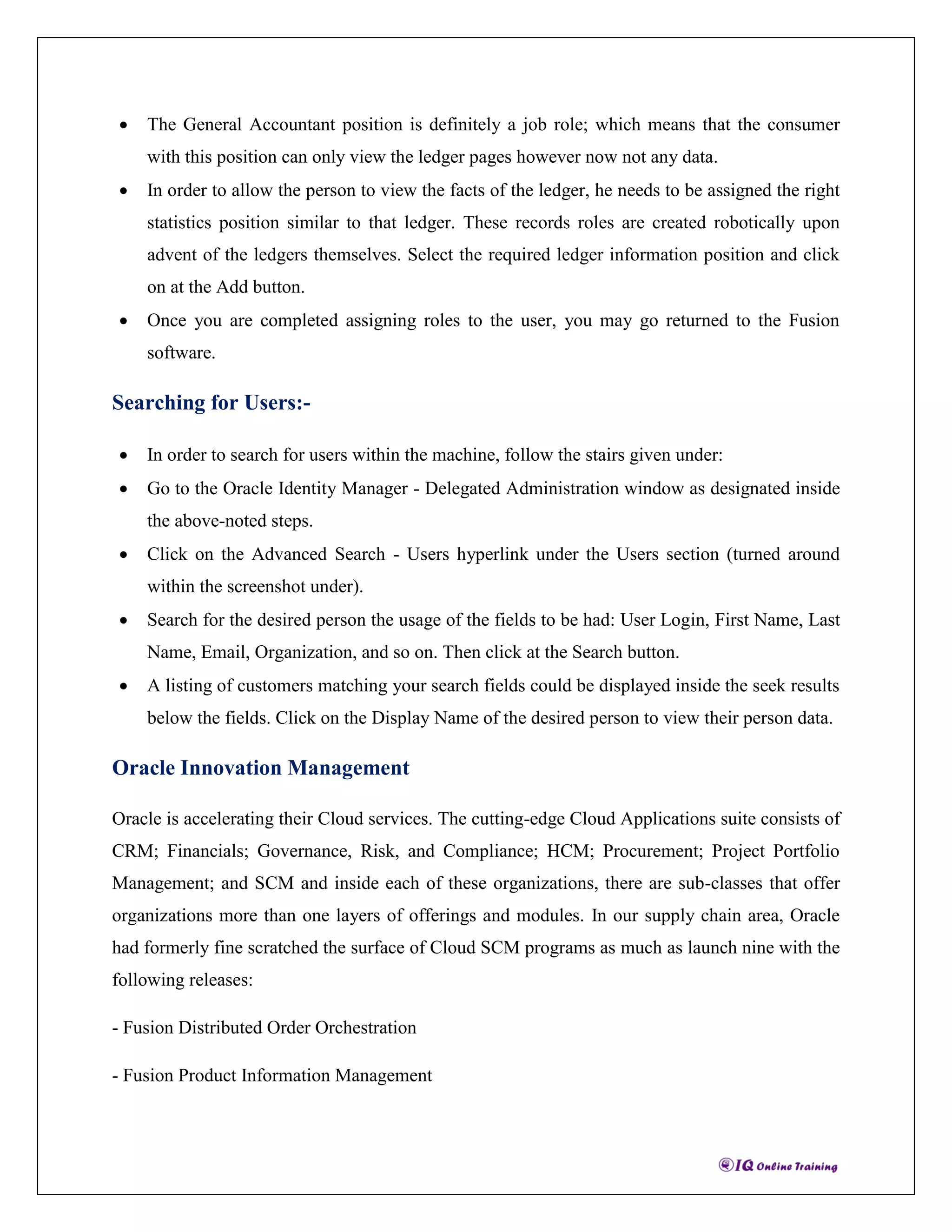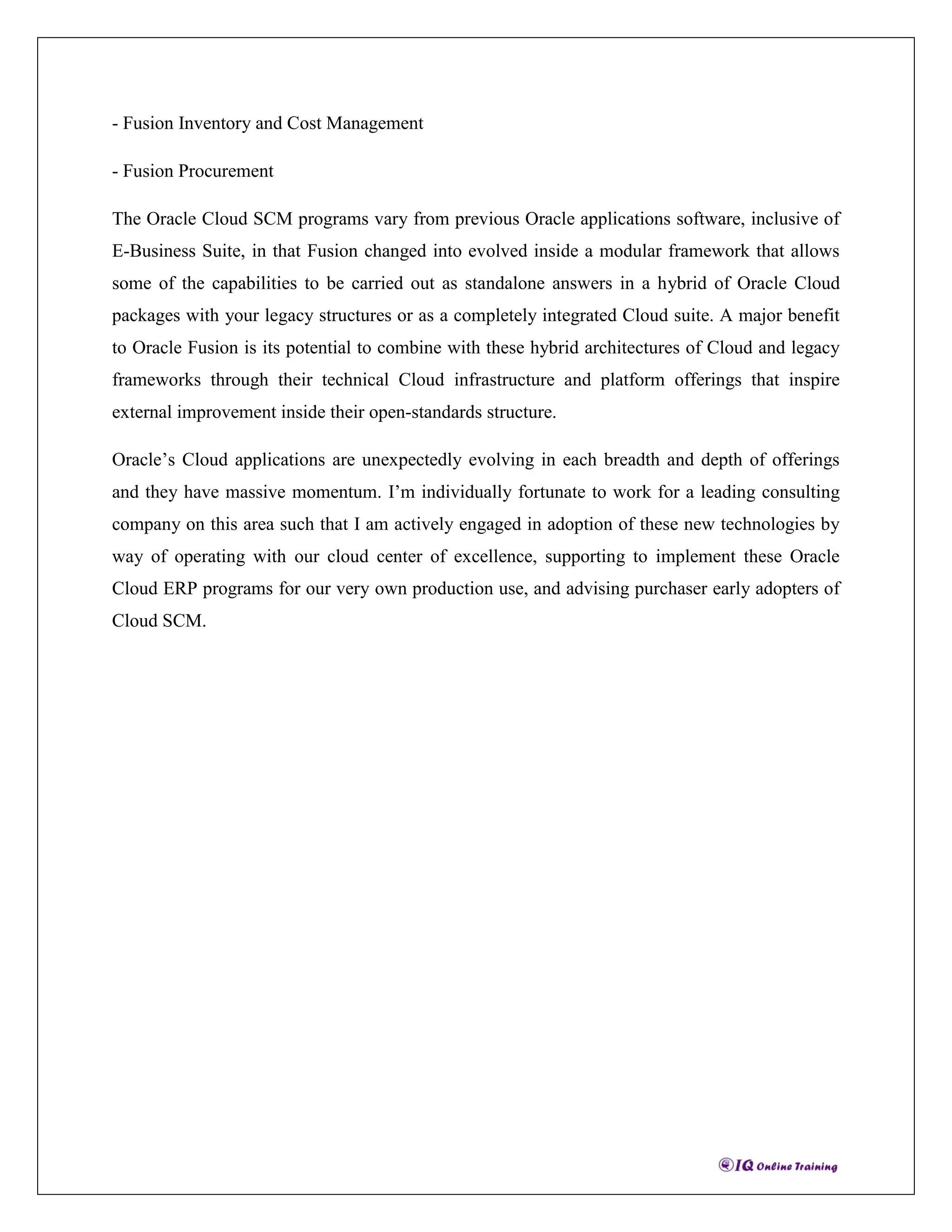Oracle Fusion Financials is Oracle's next generation financial management suite built on the Oracle Fusion Middleware. It integrates Oracle Hyperion reporting tools, Essbase, and Financial Management for interactive dashboards and embedded analytics. Implementation users can be created in Oracle Identity Manager to access and manage implementation tasks, and roles like Employee, Administrator, and data roles must be assigned.