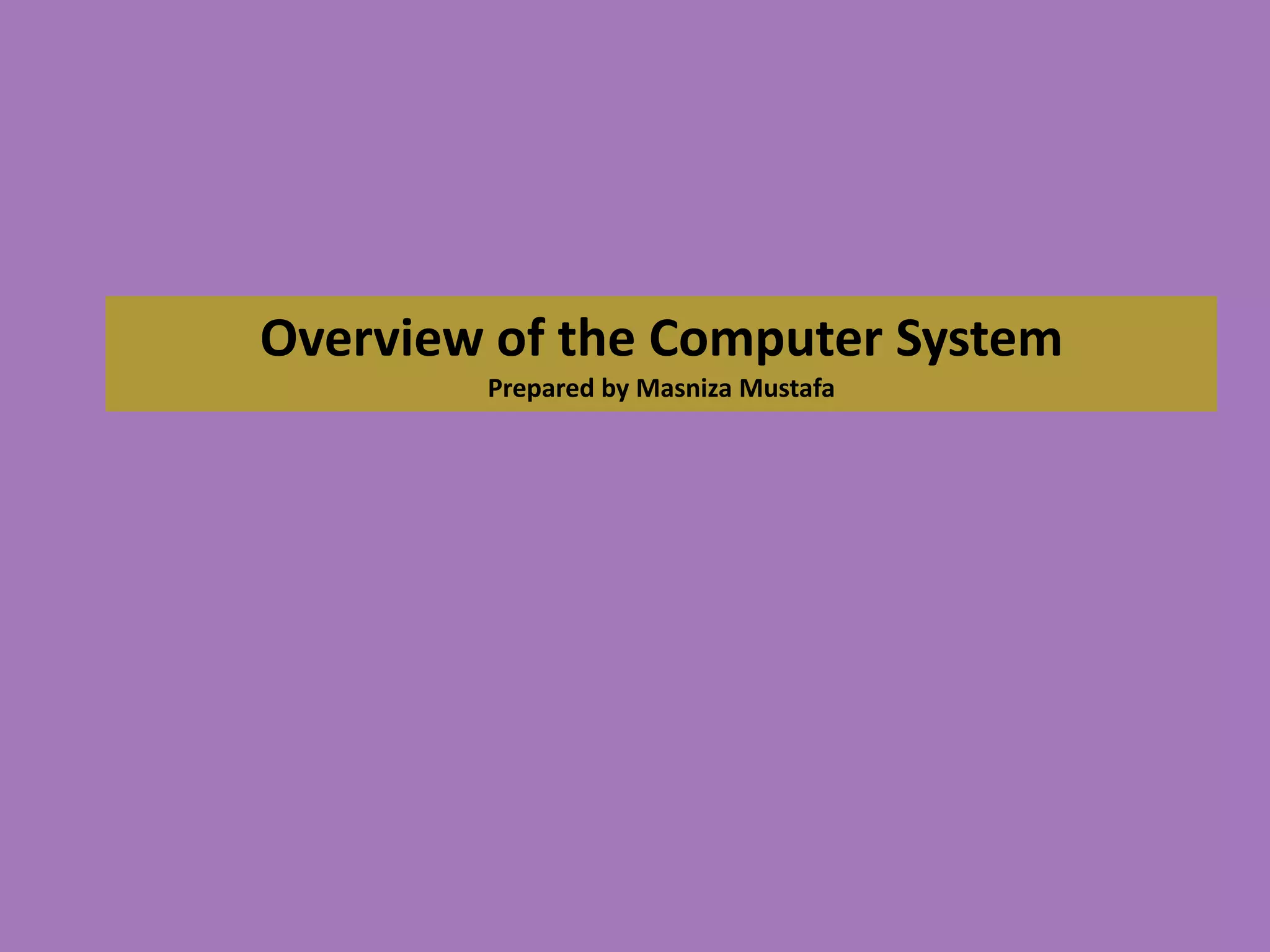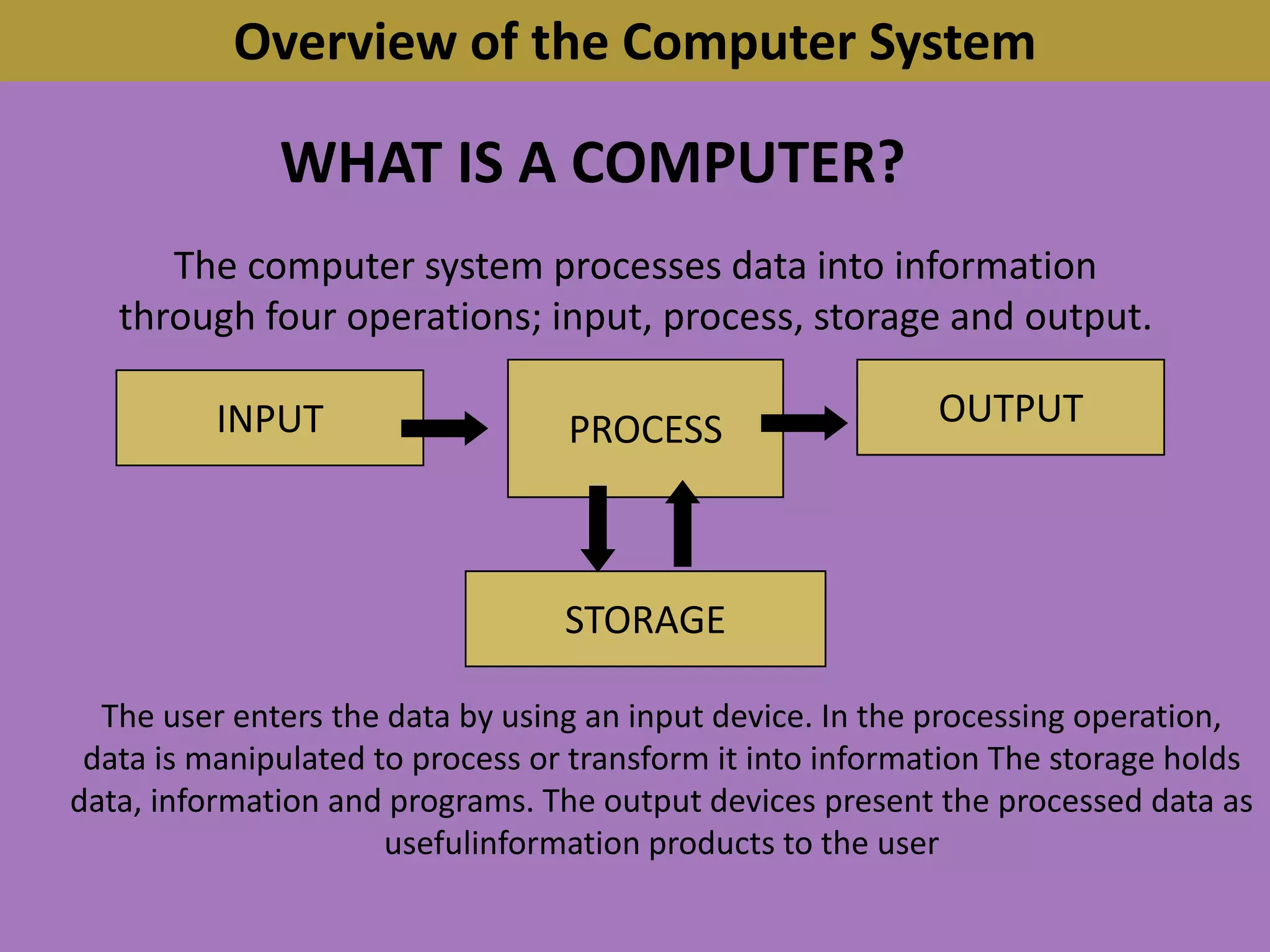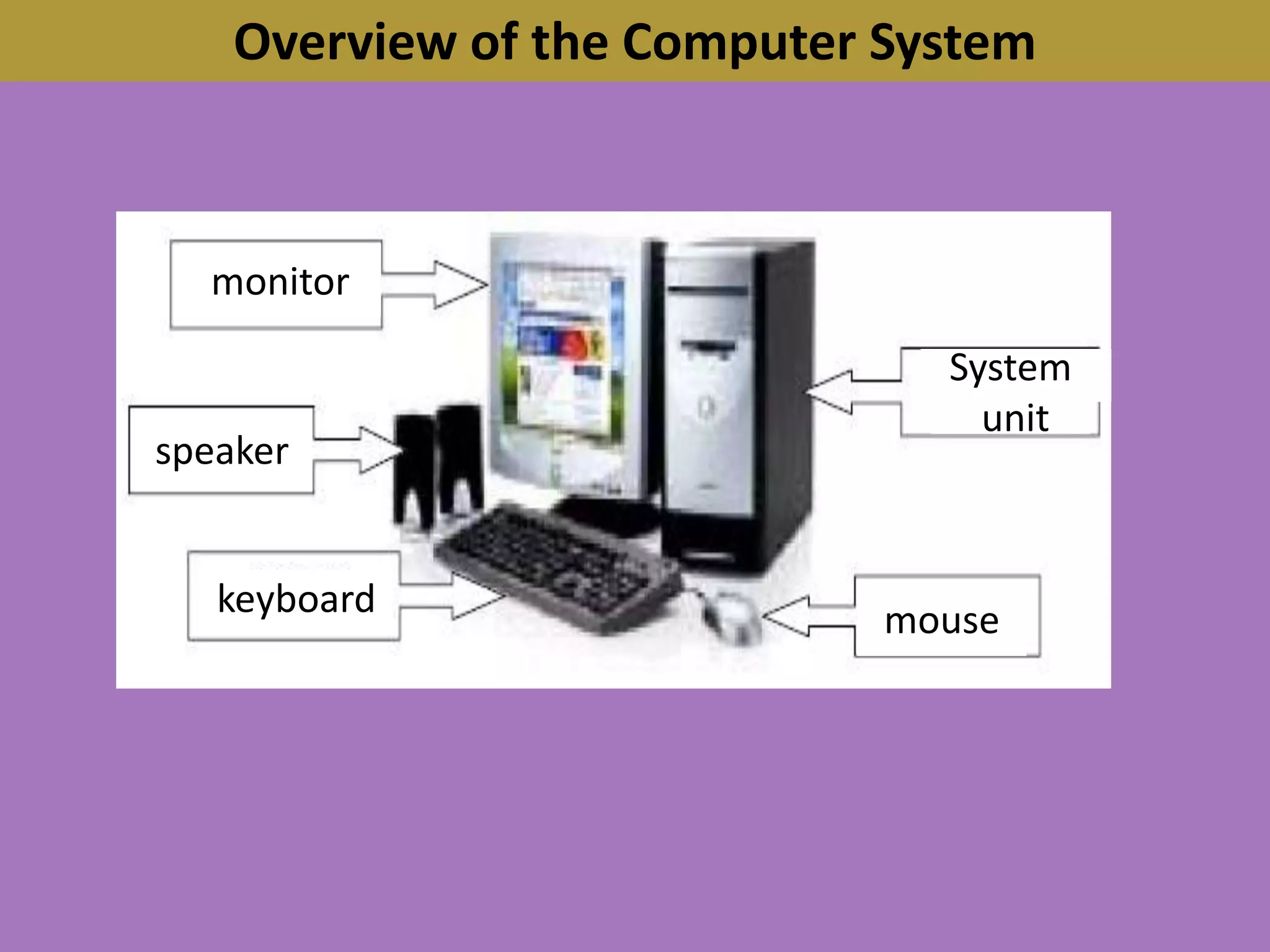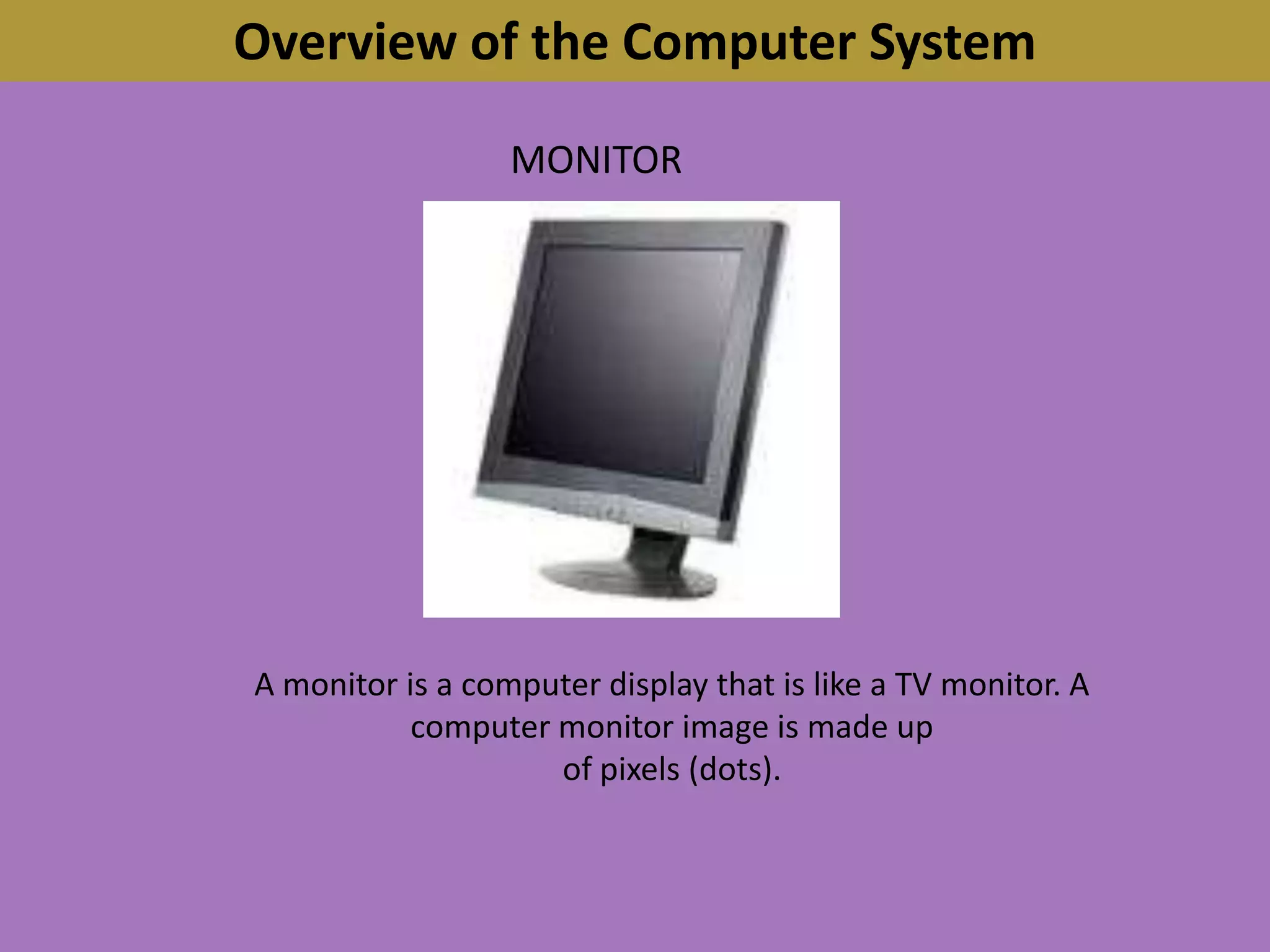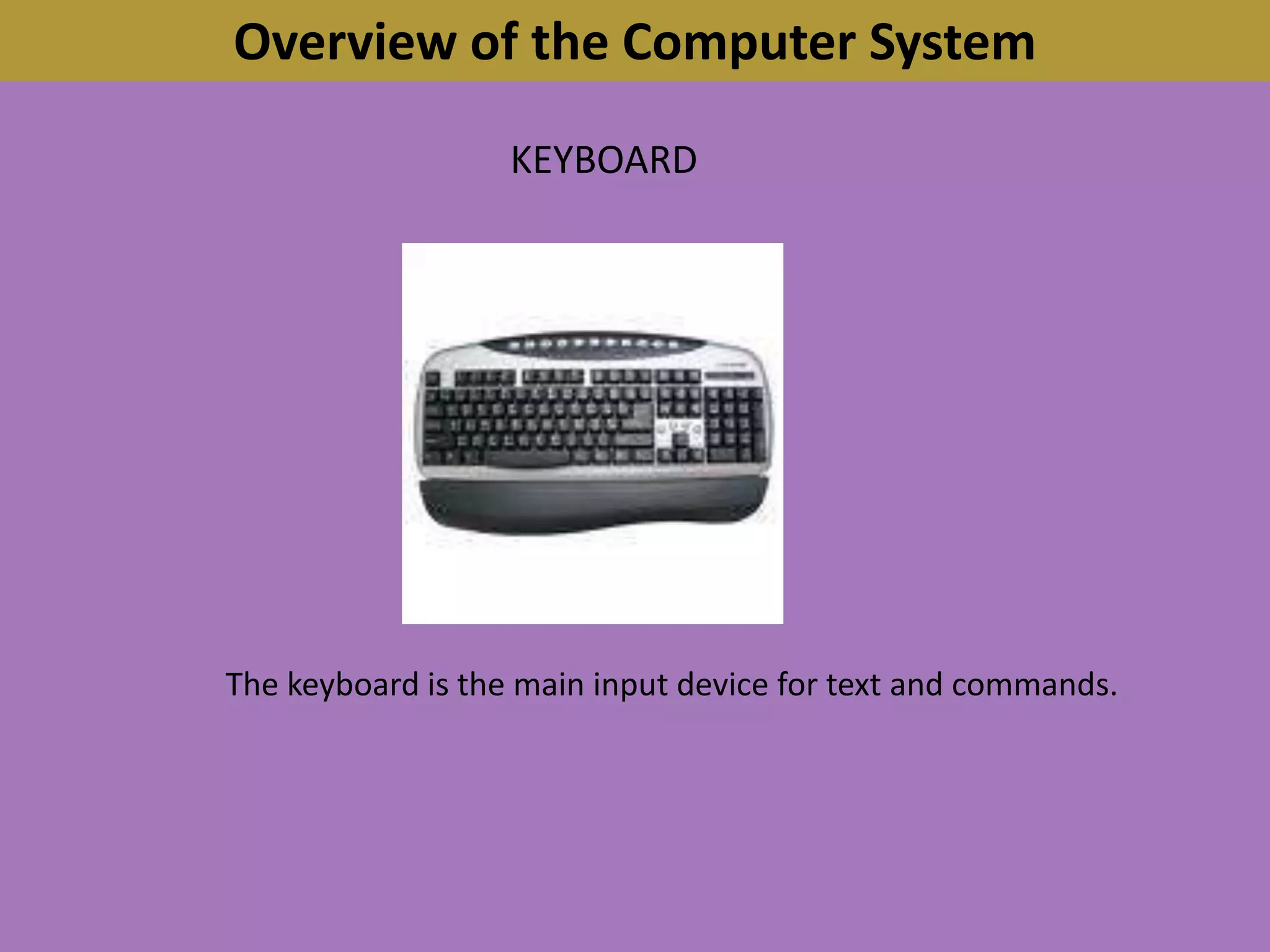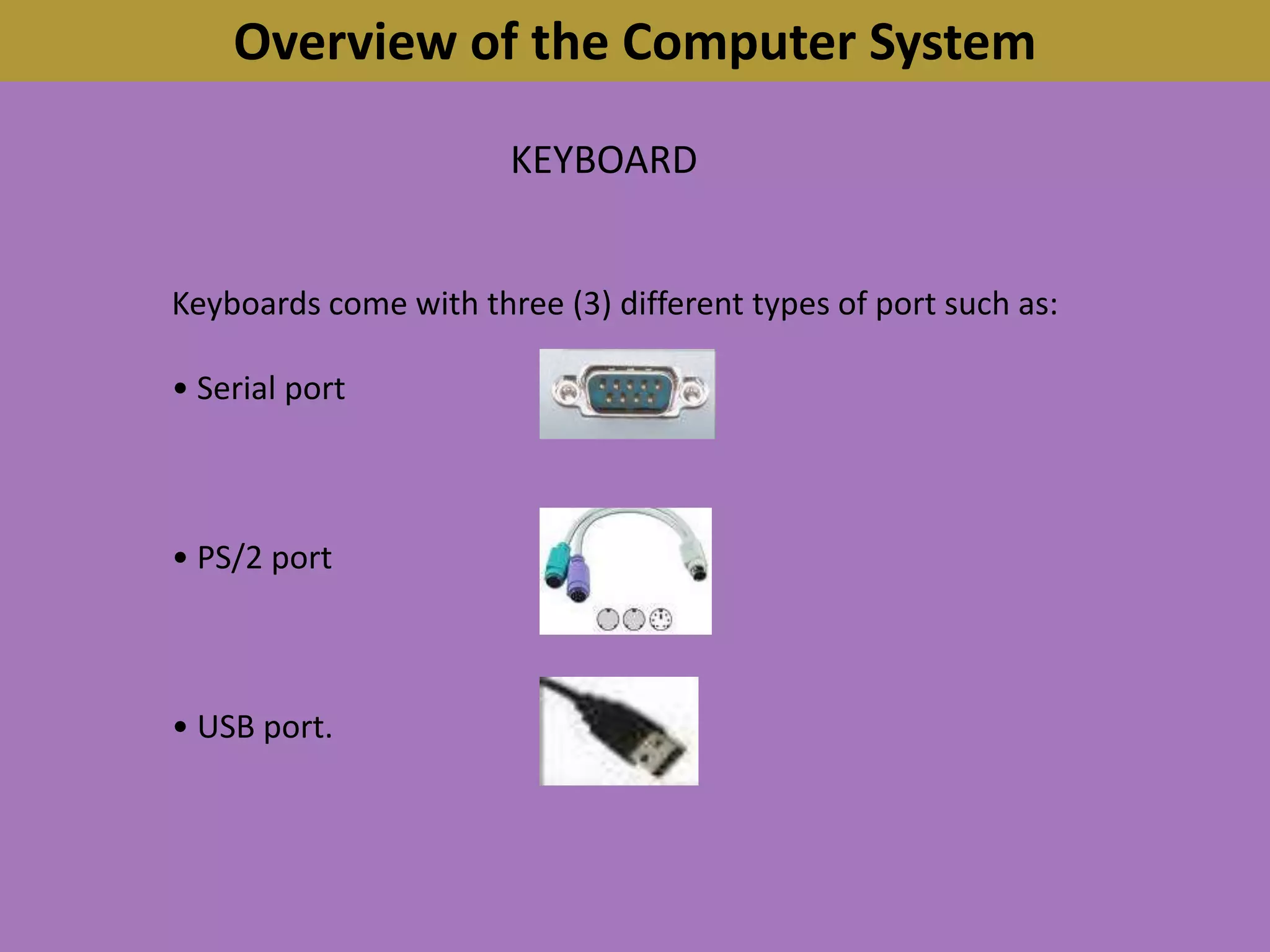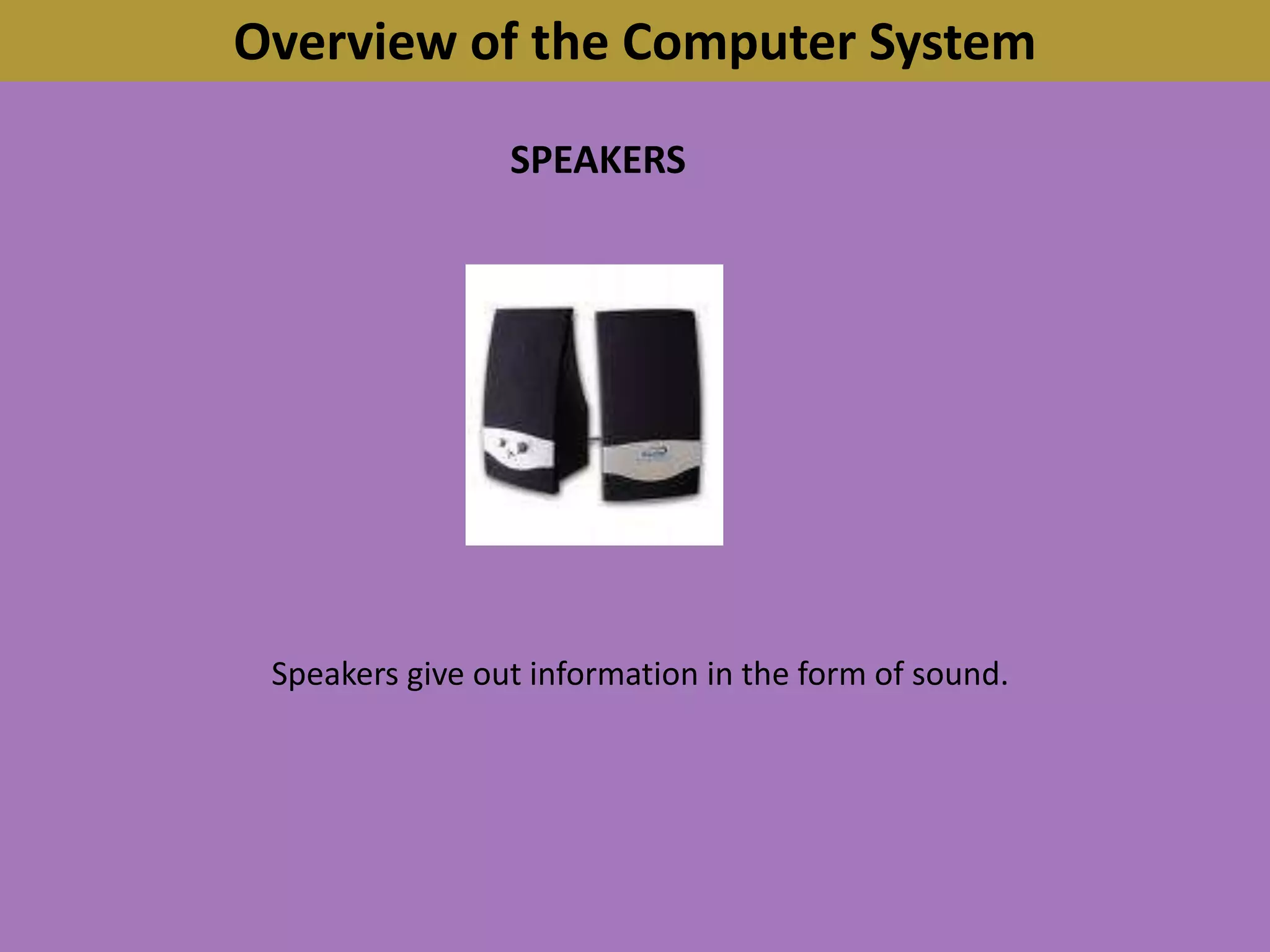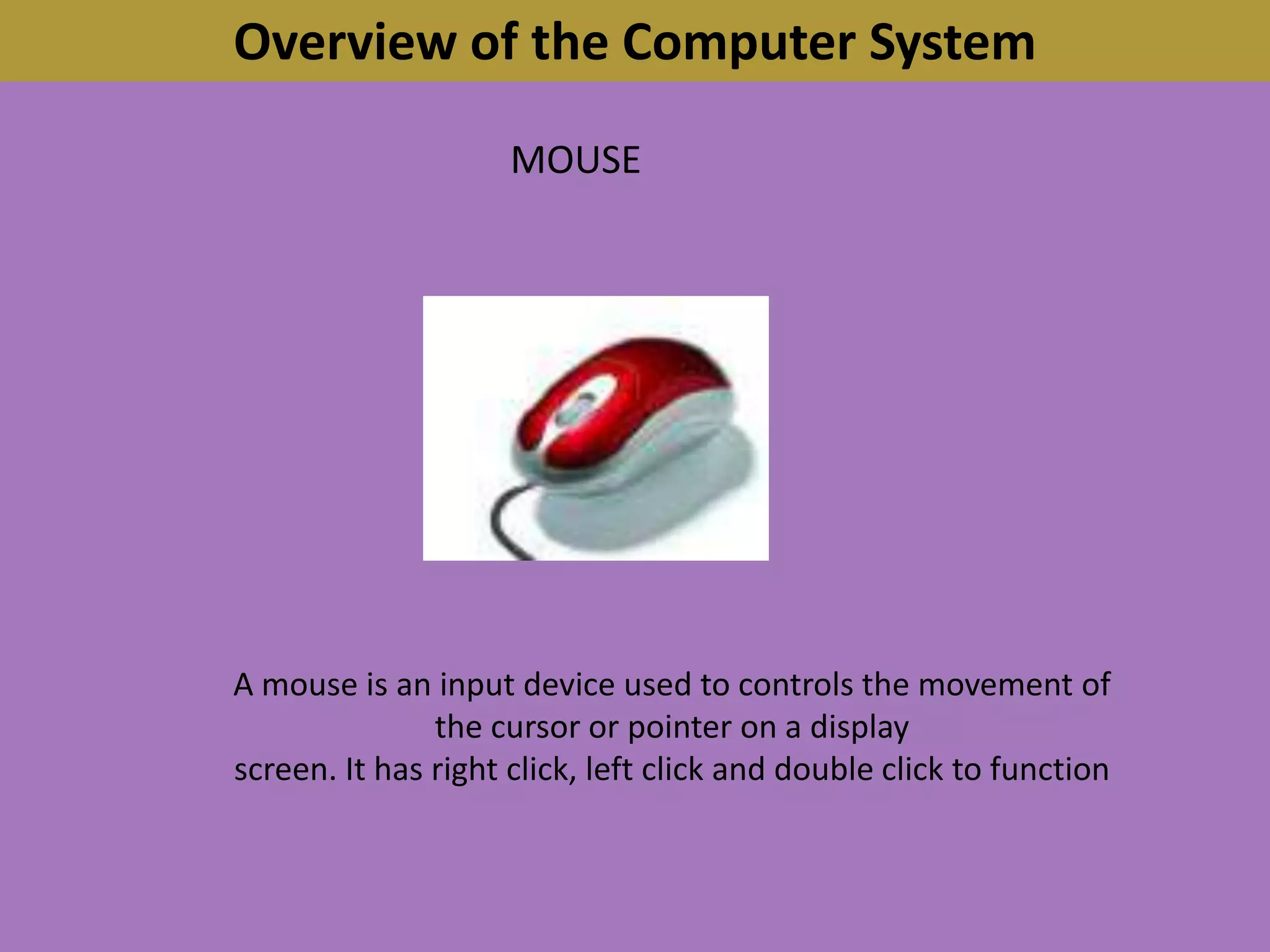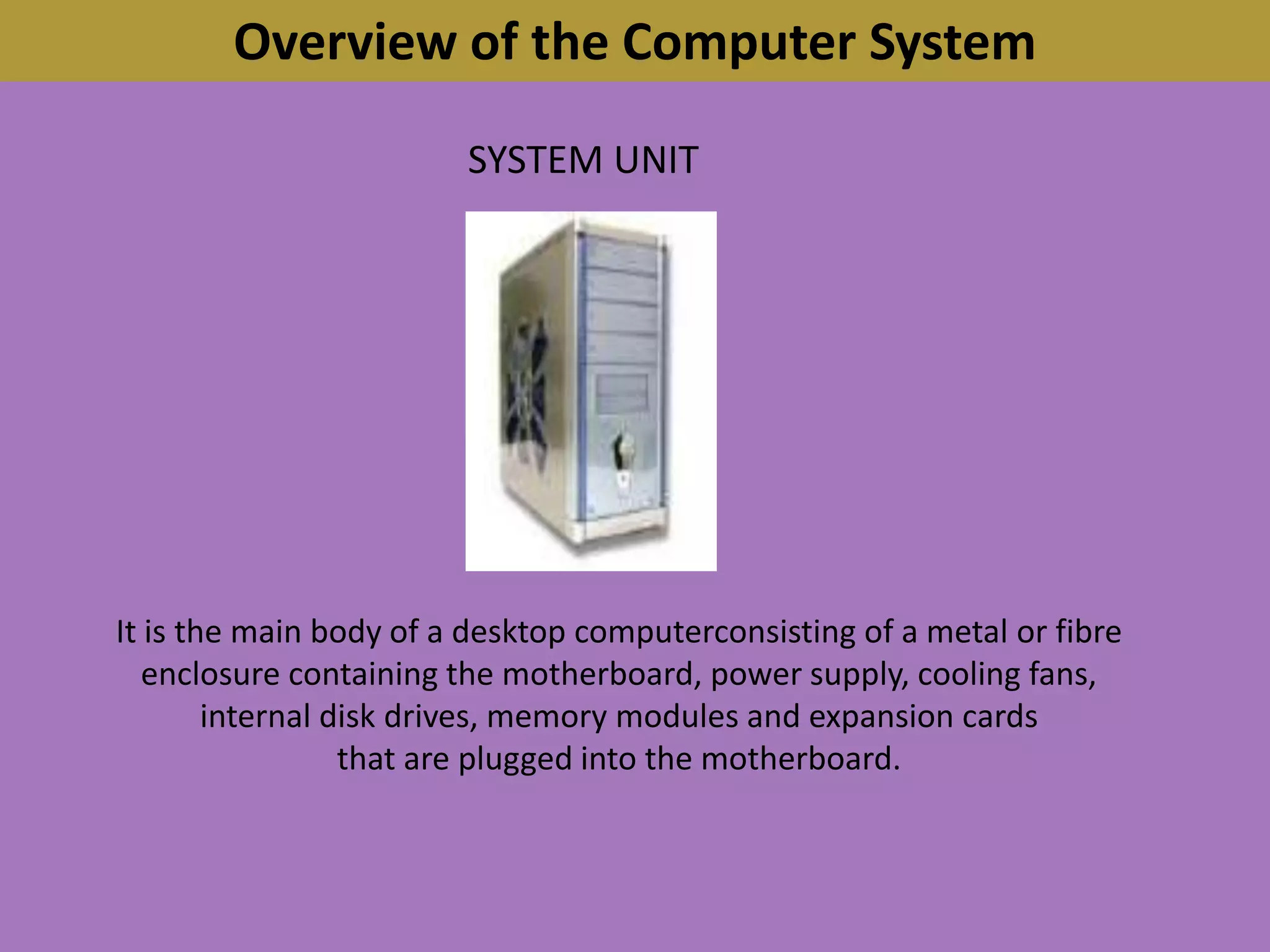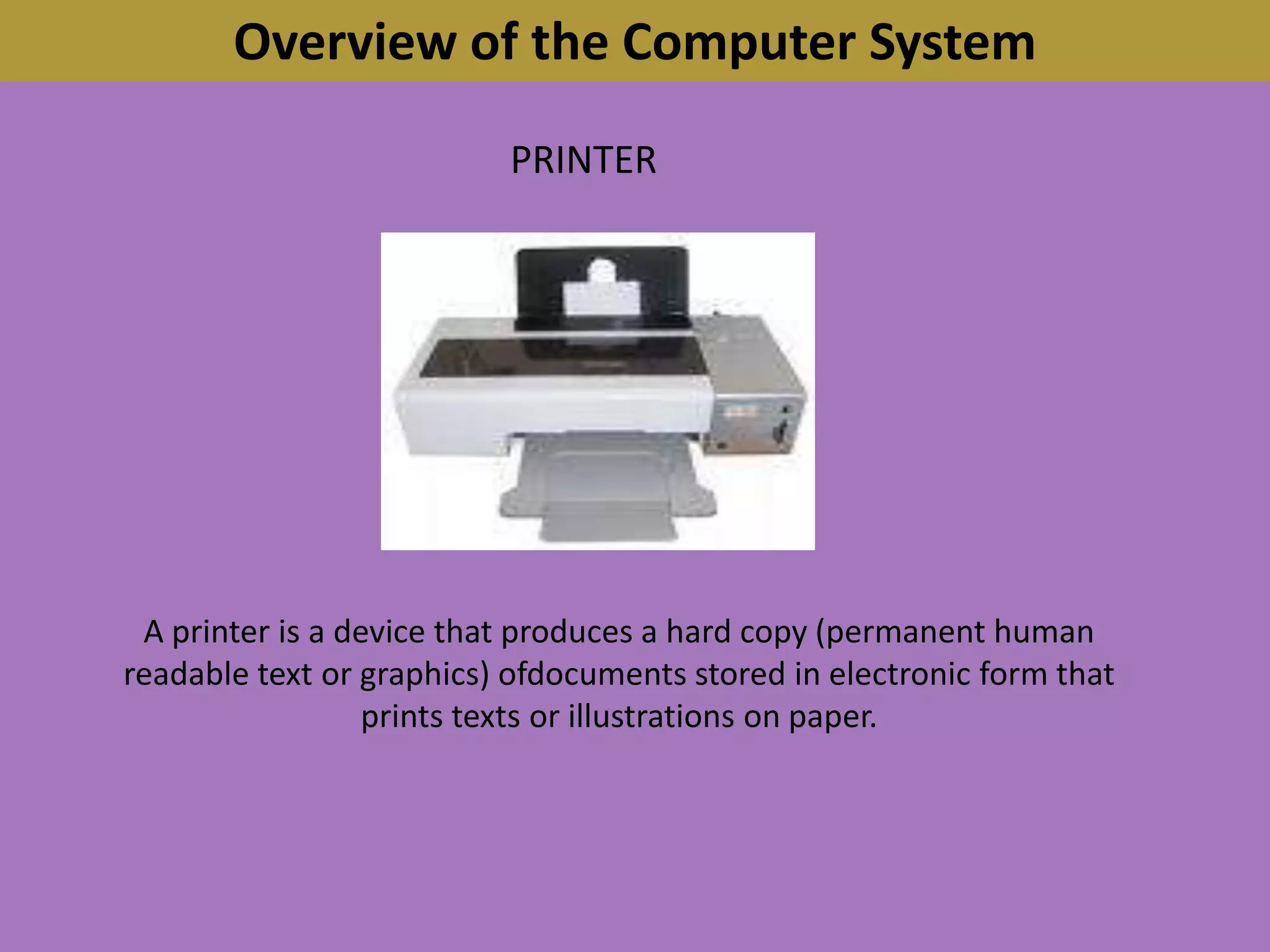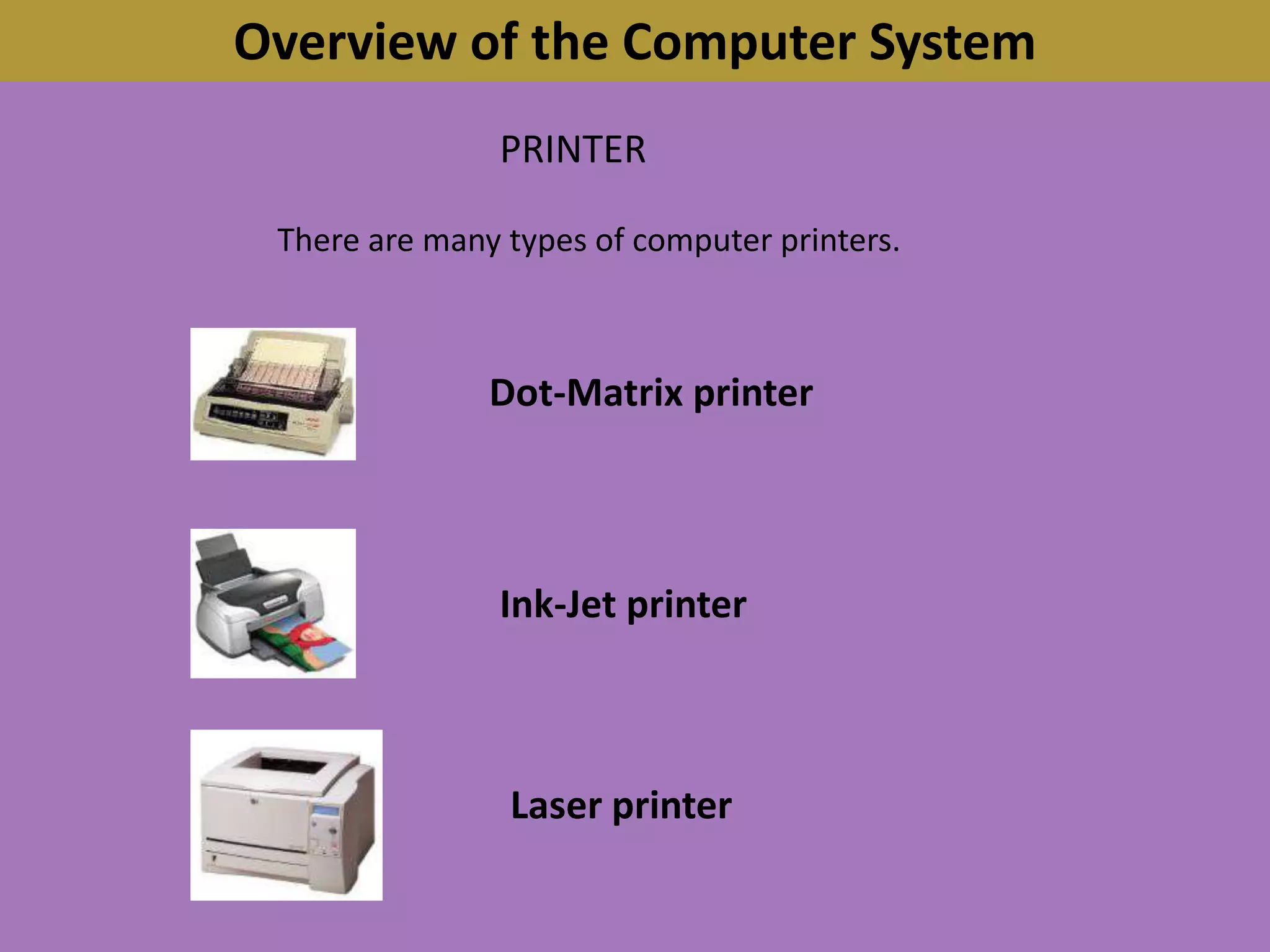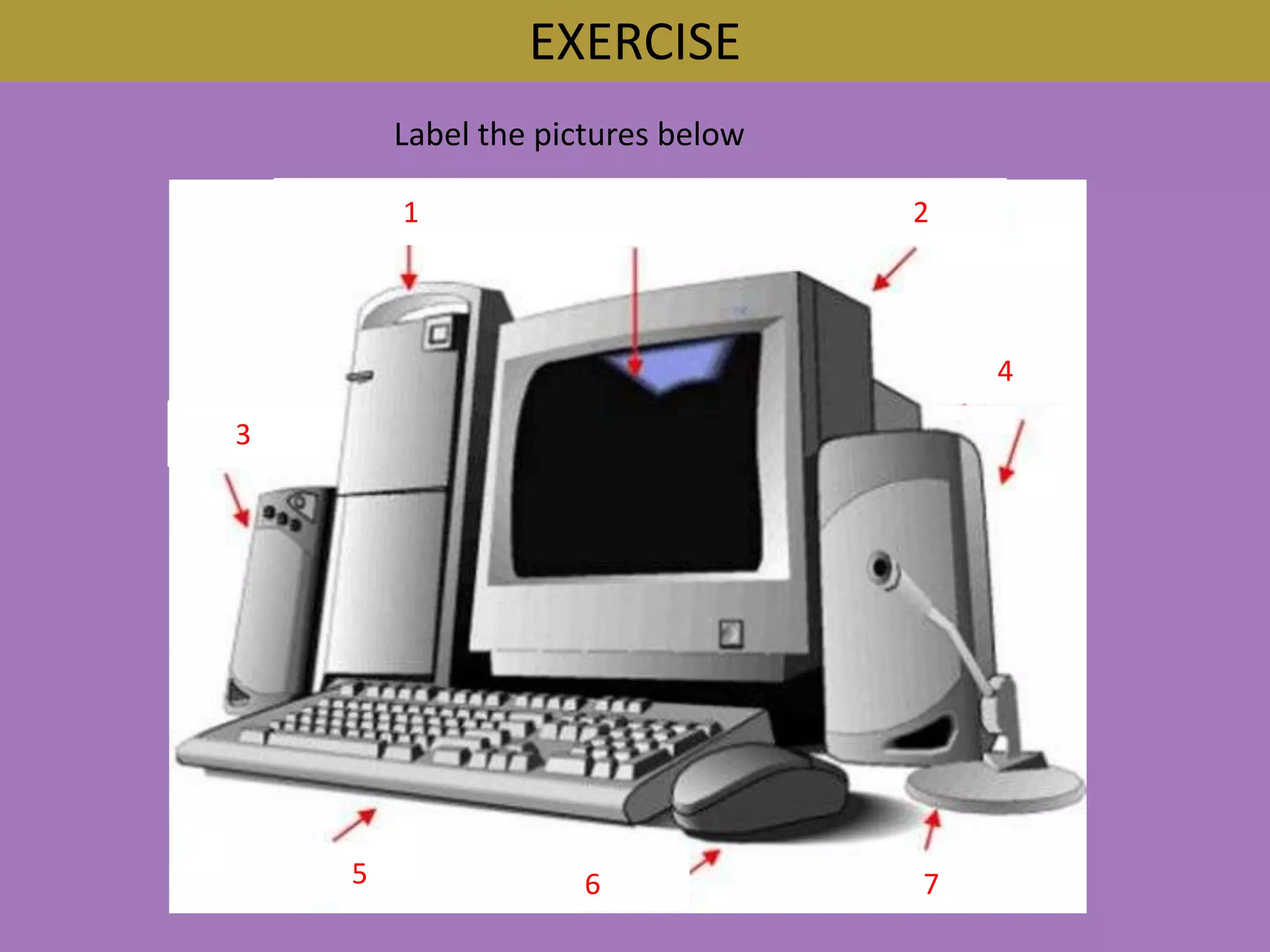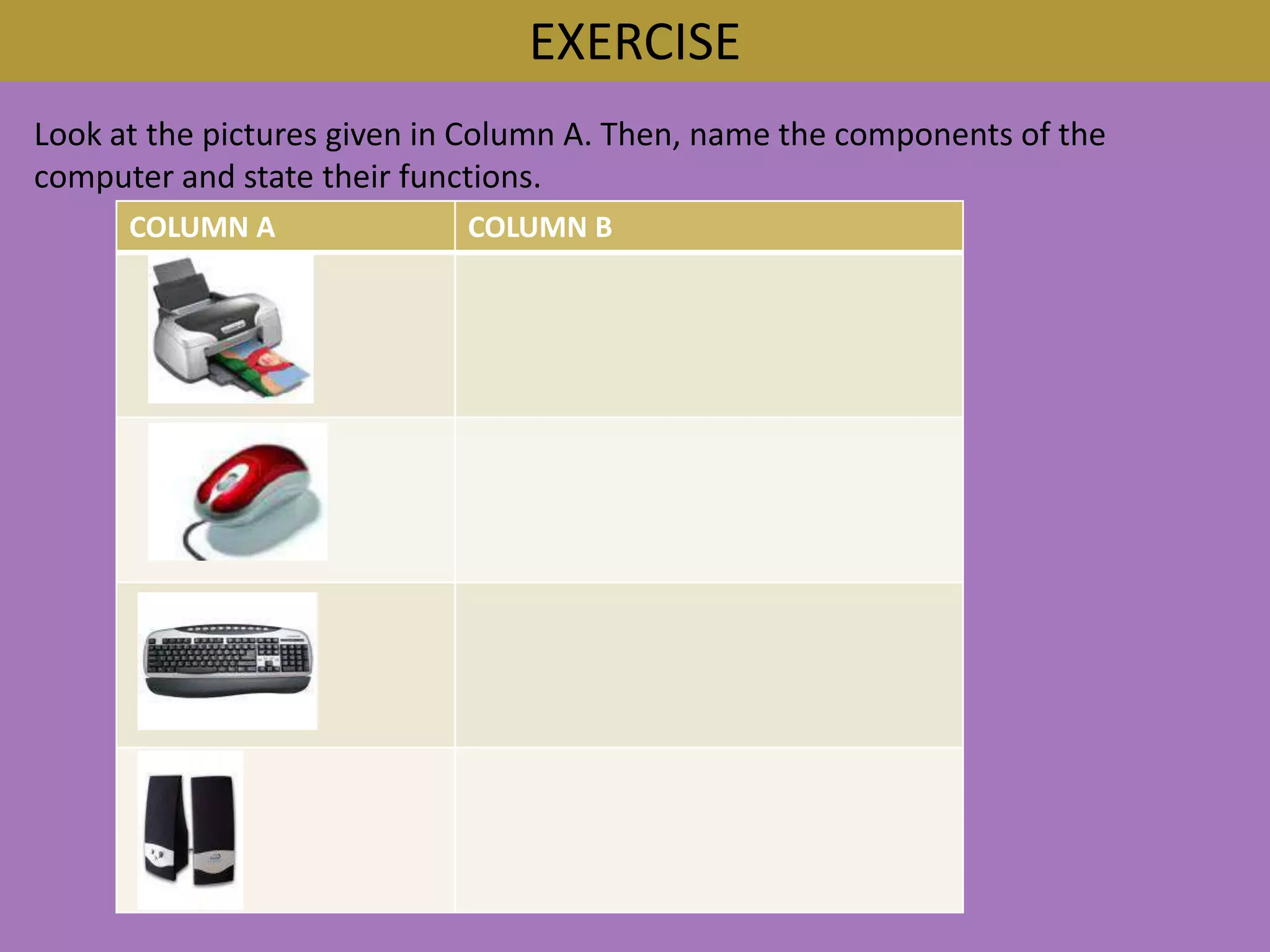The document provides an overview of the basic components of a computer system. It describes the four main operations of a computer as input, processing, storage, and output. It then defines and explains the functions of the main input and output devices, including the keyboard, mouse, monitor, speakers, and printer. It also describes the system unit and how it contains the core components like the motherboard, power supply, and storage drives.