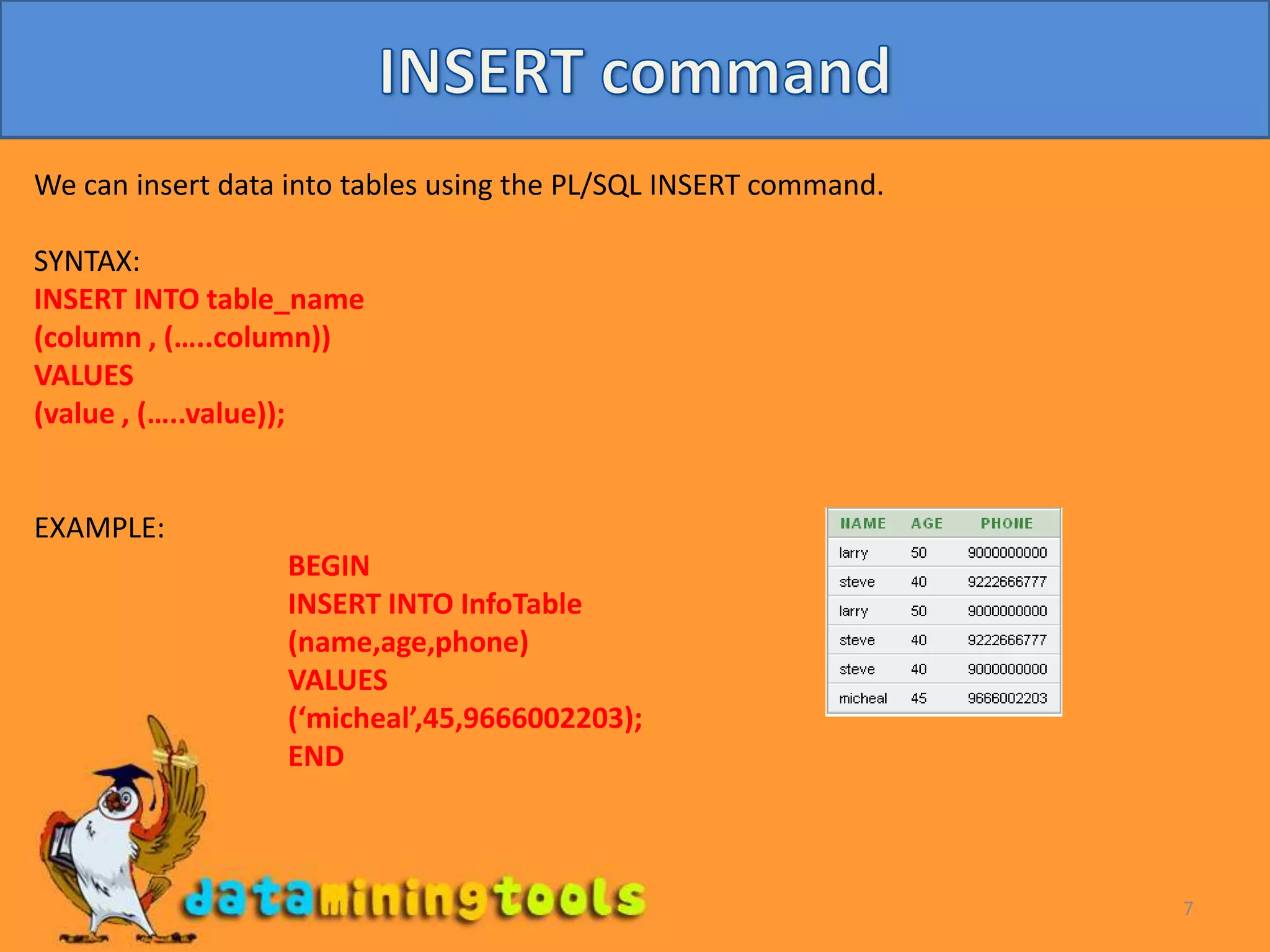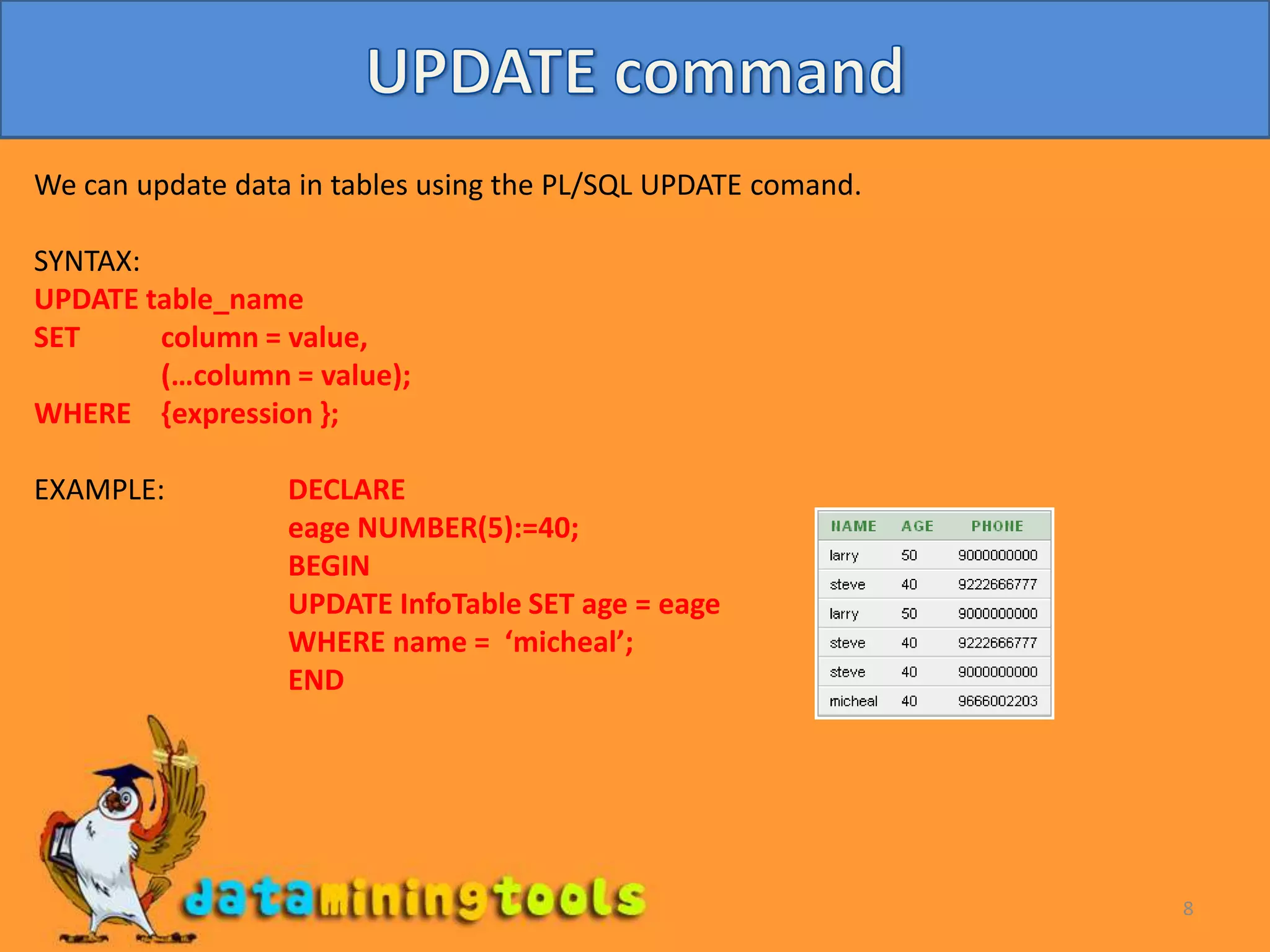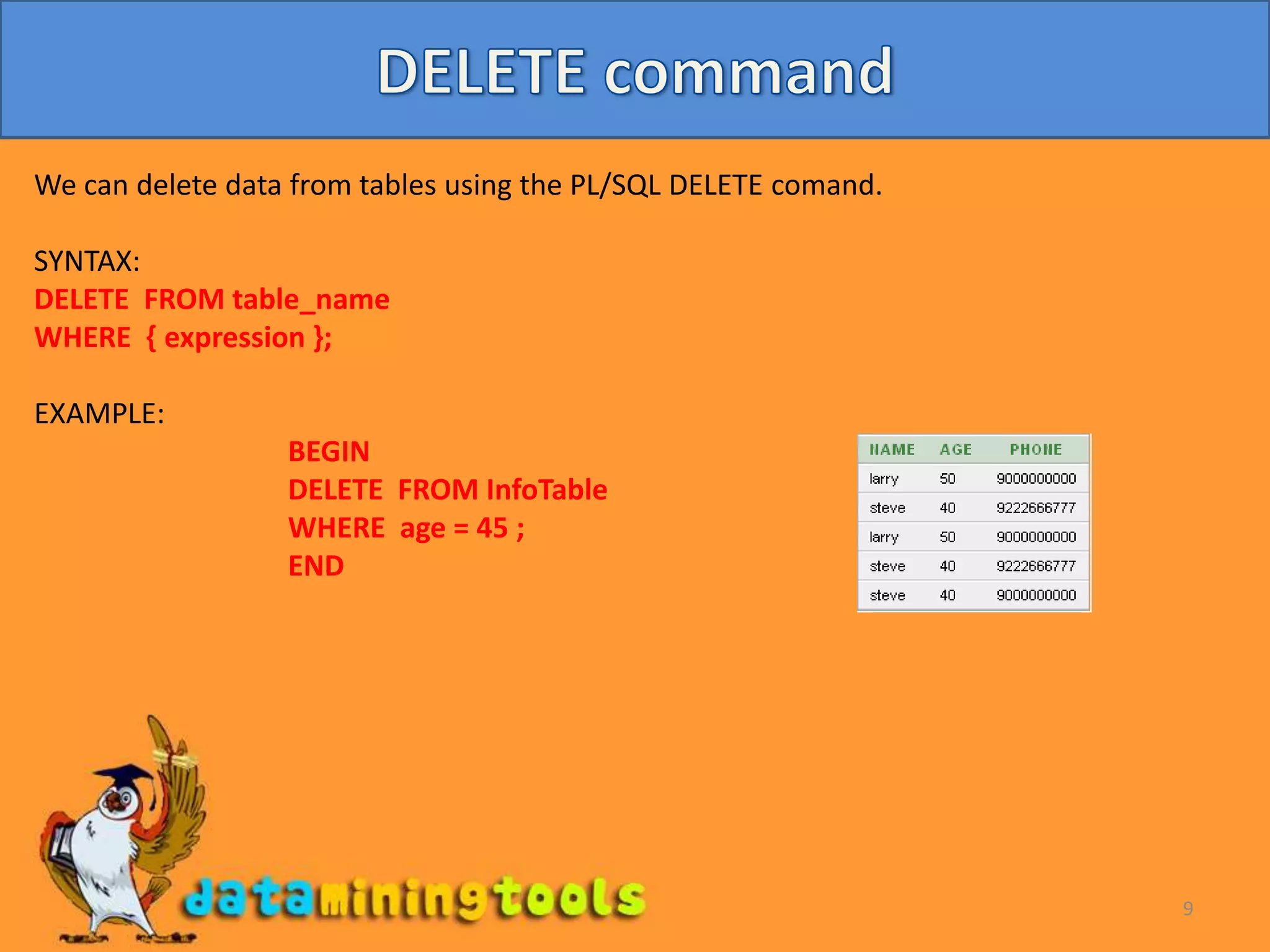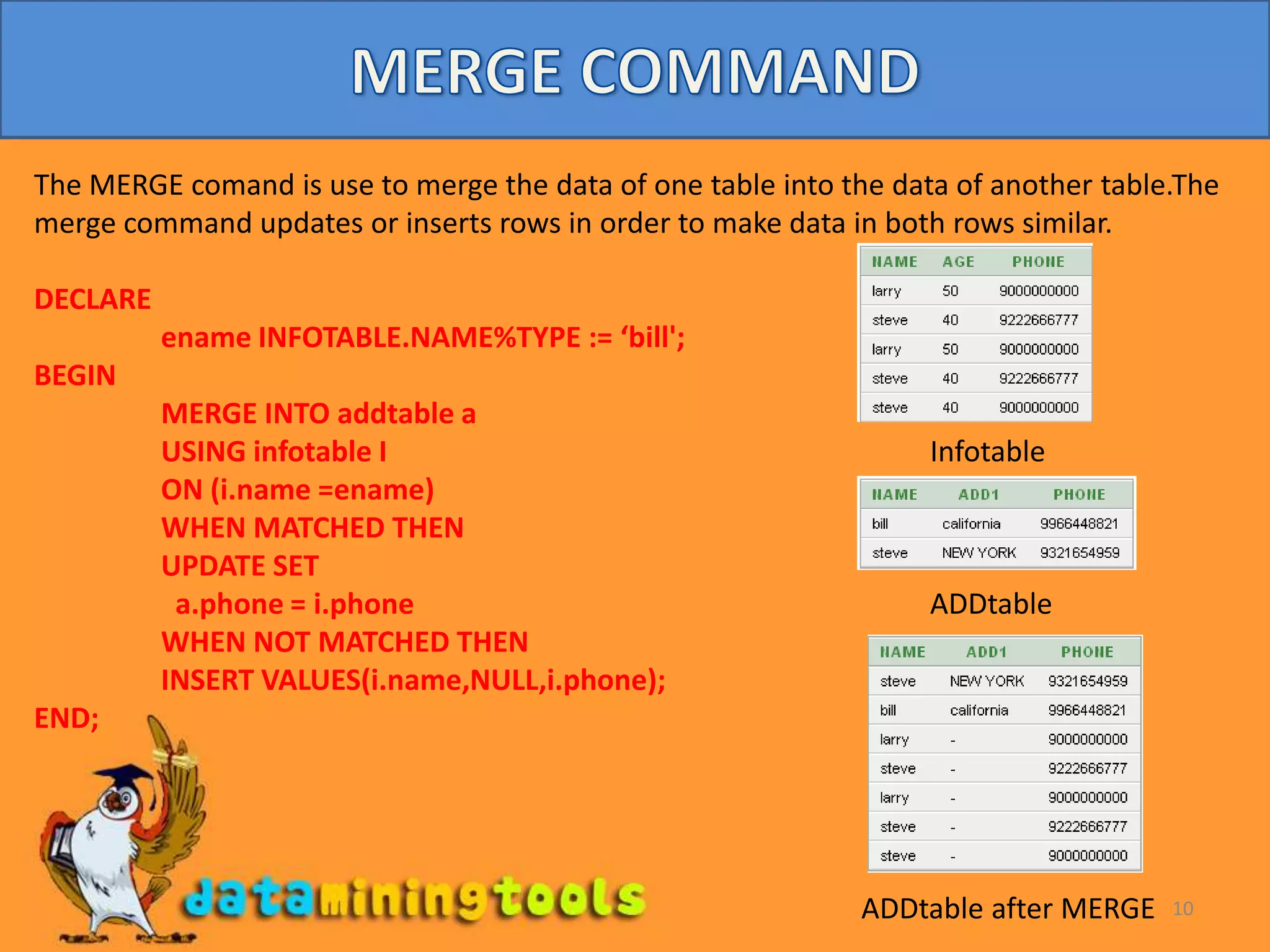This document discusses various data manipulation techniques using PL/SQL including commenting code, using functions, operators, and commands like SELECT, INSERT, UPDATE, DELETE, and MERGE. It provides examples of declaring variables, selecting data into variables, inserting, updating, deleting records with the different commands. The last slide thanks the viewer and provides a link for more Oracle and data mining resources.
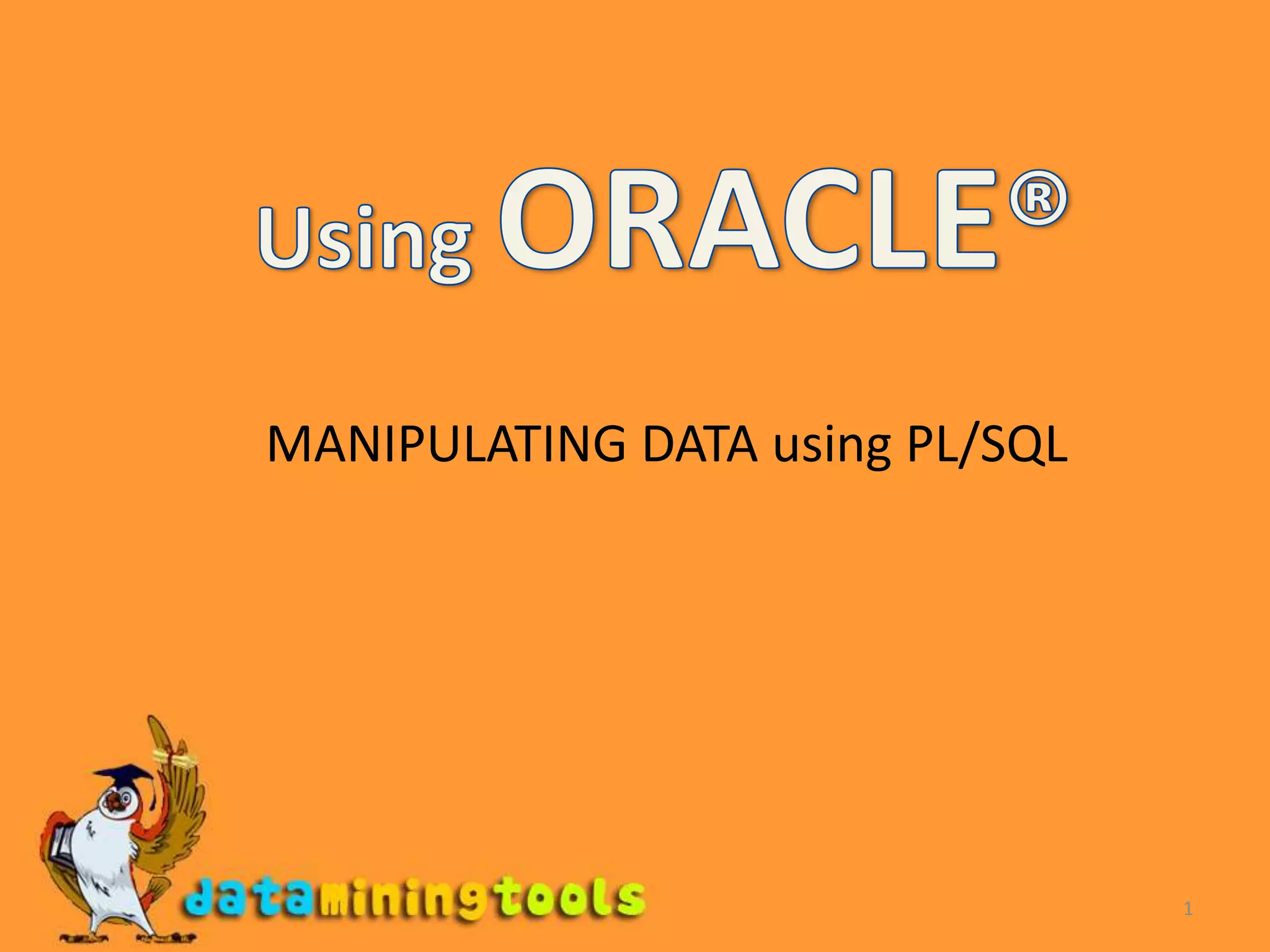




![6RETRIEVING DATA We can retrieve data using the SELECT command. Variables are used to store the values returned from the SELECT statement and hence have to be of the same datatype and be declared before use.SYNTAX:SELECT column, […column] INTO variable_name,[…variable_name]FROM table_nameWHERE { expression….};EXAMPLE:DECLAREeage NUMBER; BEGIN SELECT age INTO eage FROM InfoTable WHERE name = ‘bill’; DBMS_OUTPUT.PUT_LINE(‘ Age of bill is : ‘ || eage); END](https://image.slidesharecdn.com/oracleppt7programsdone-100408081201-phpapp02/75/Oracle-PLSQL-Commands-6-2048.jpg)