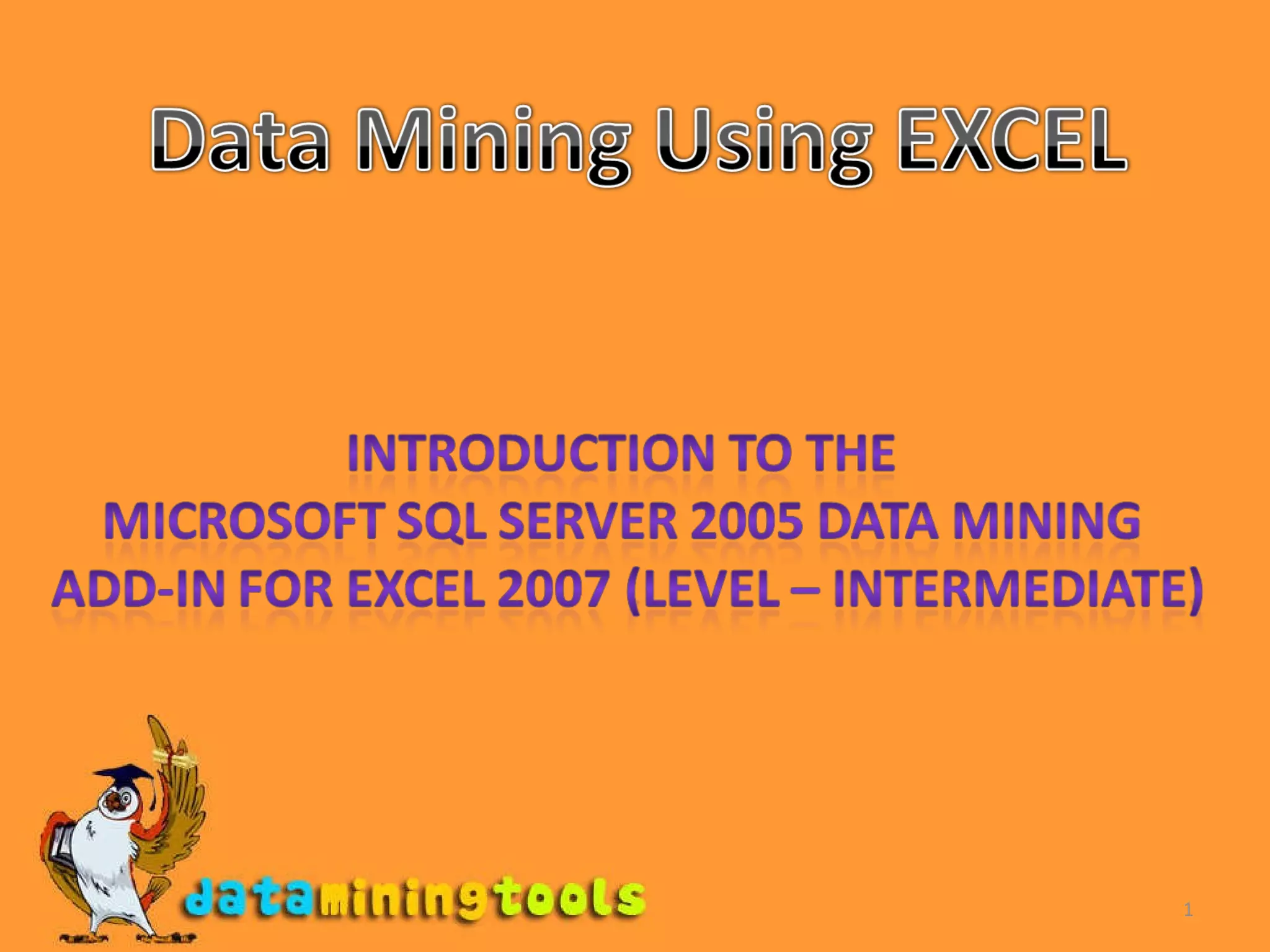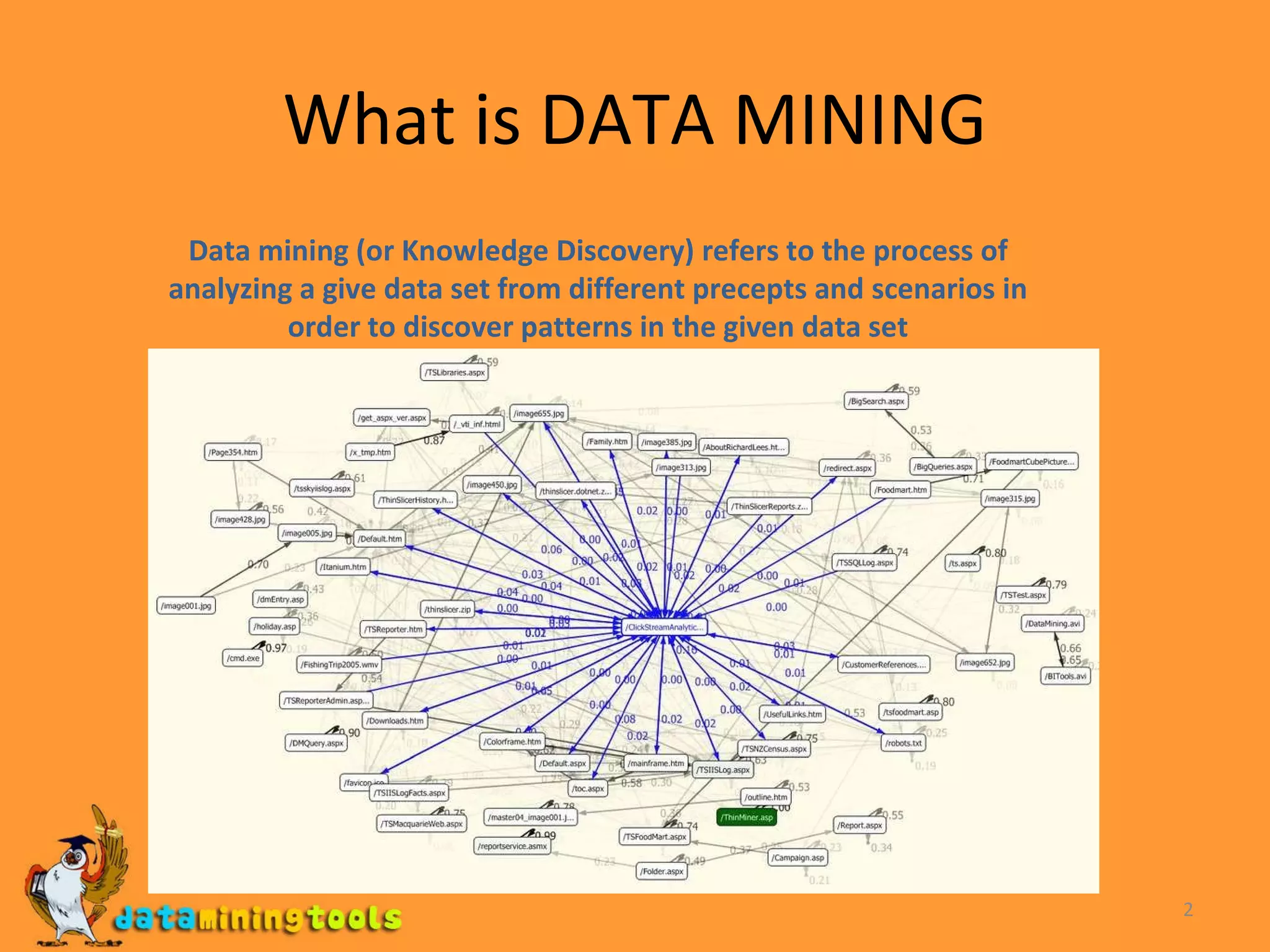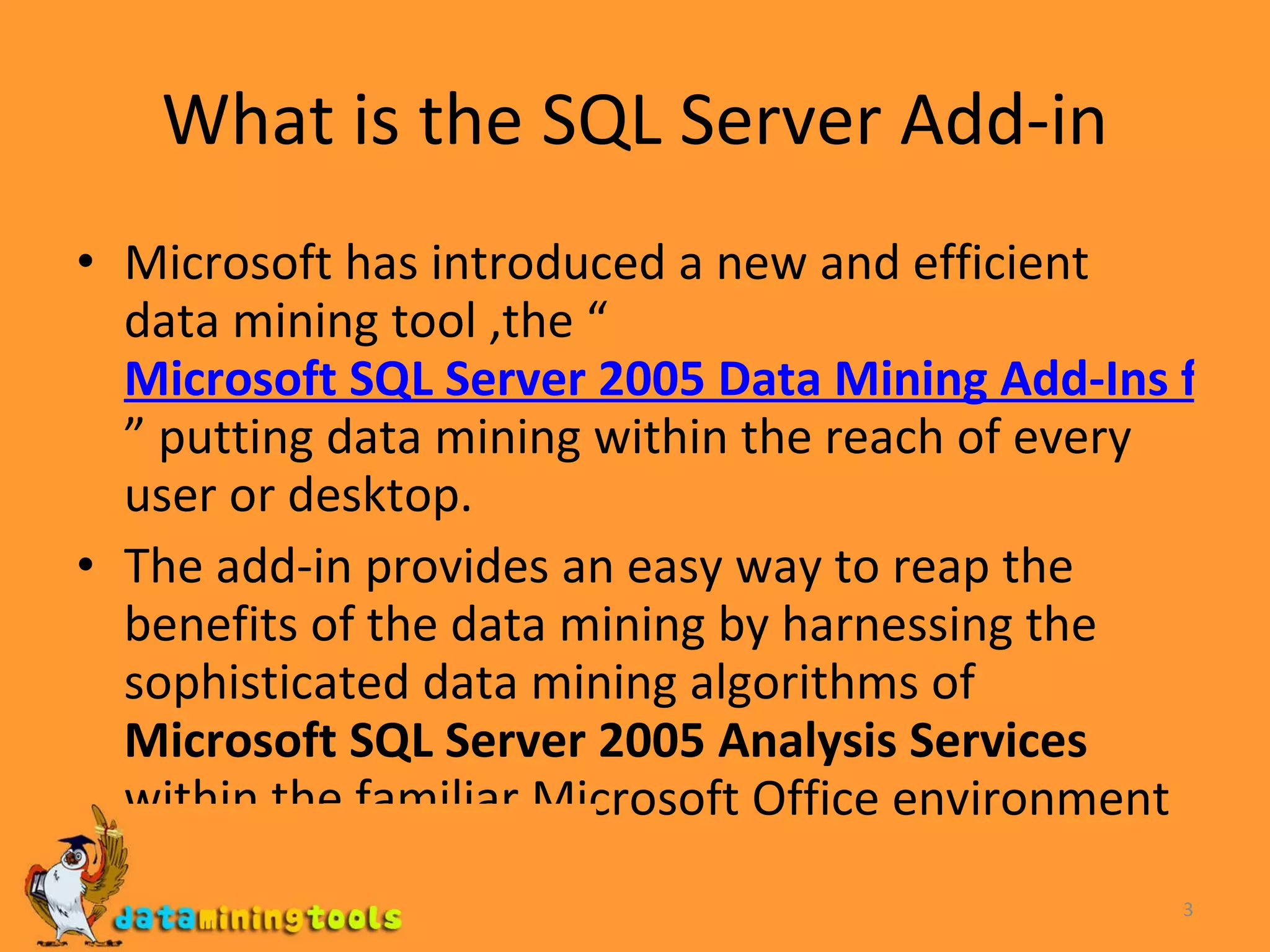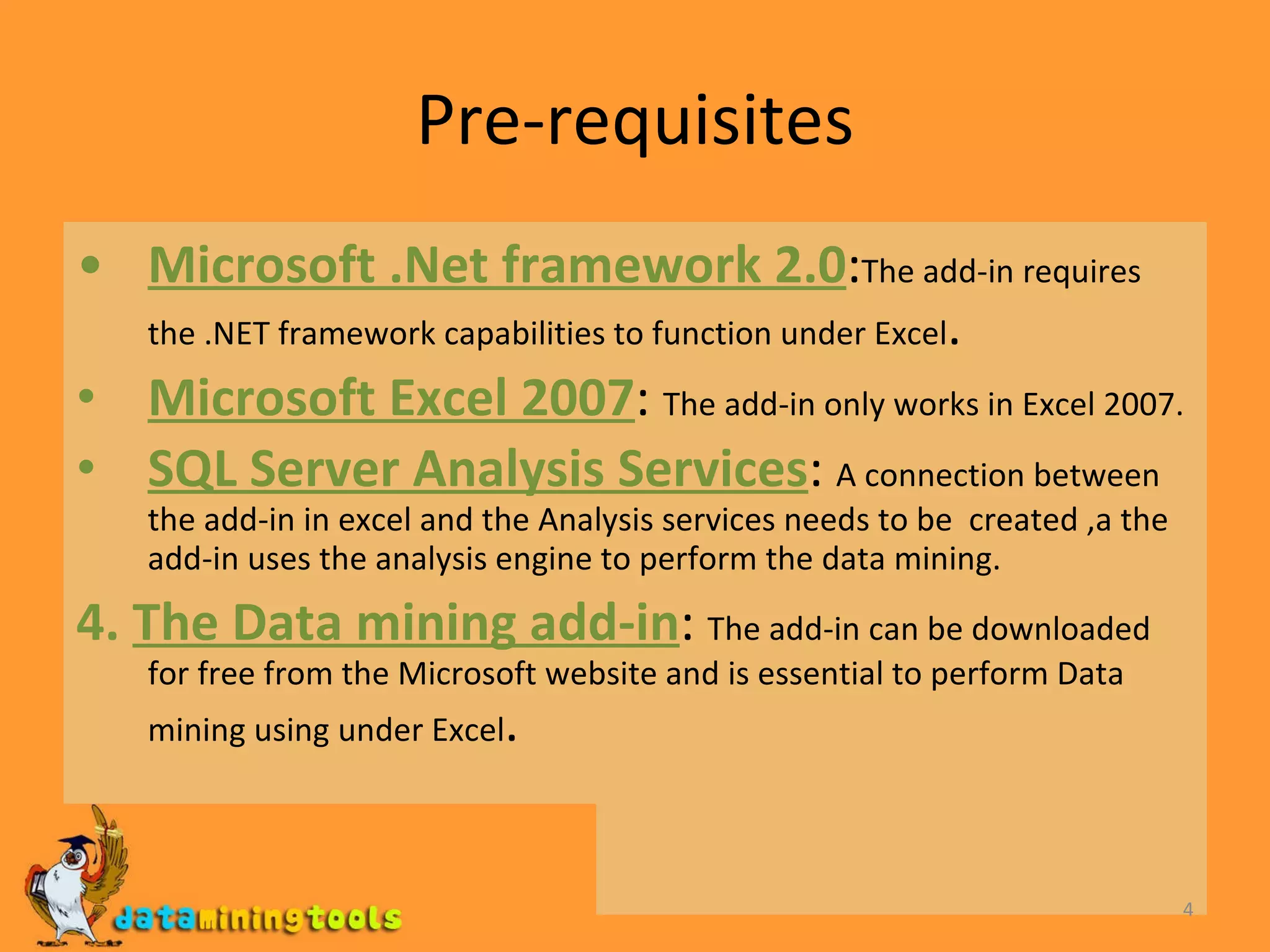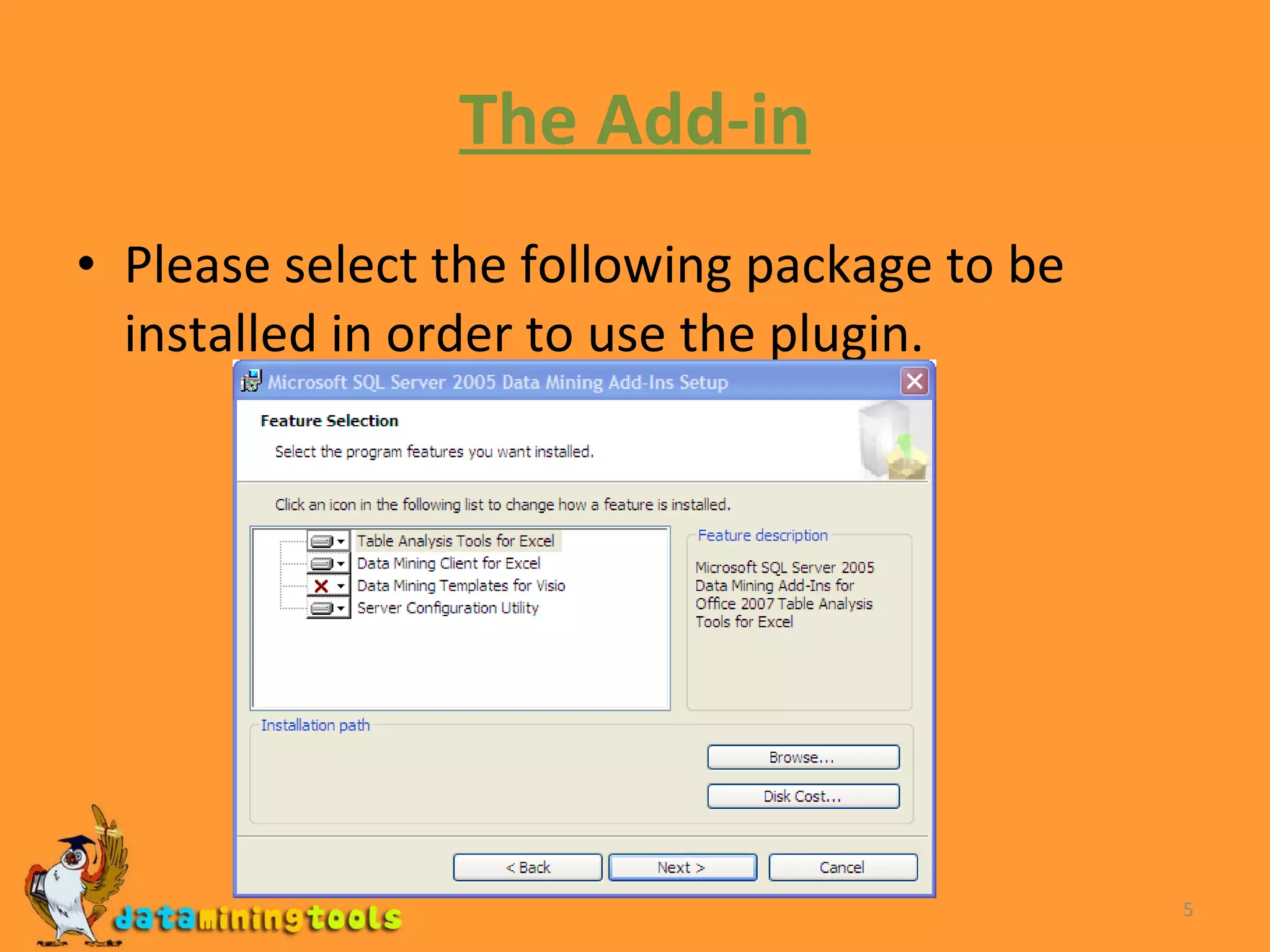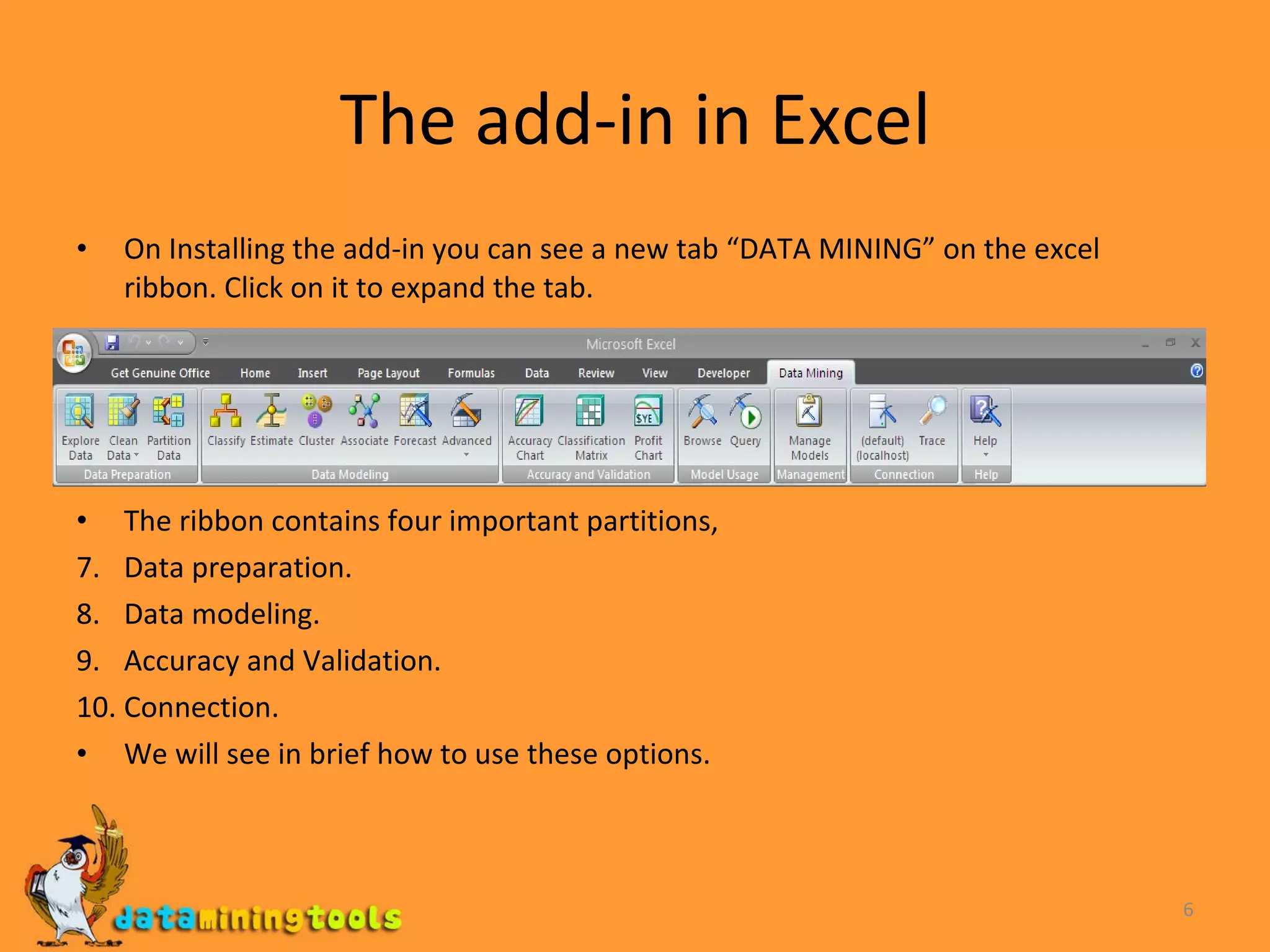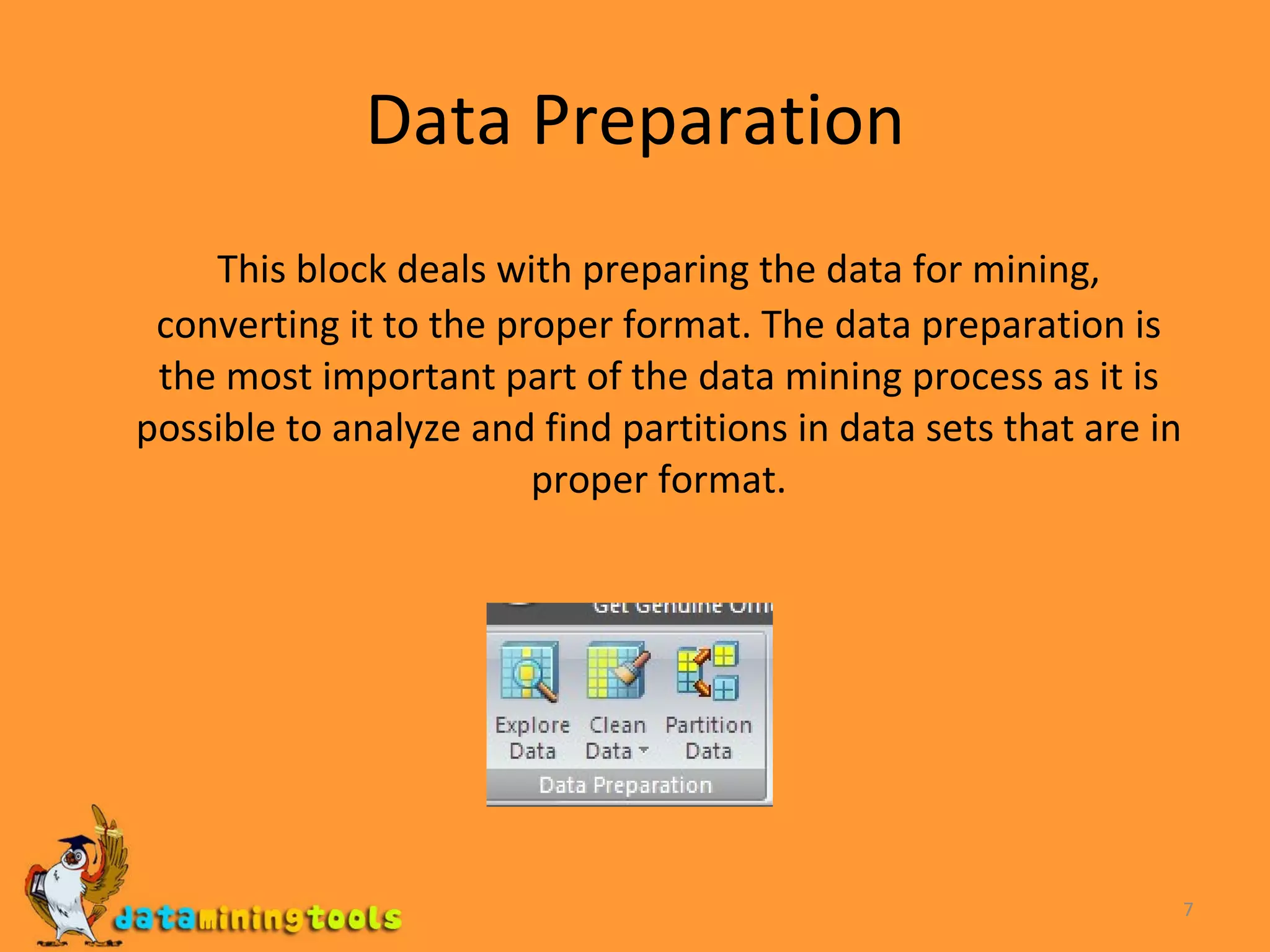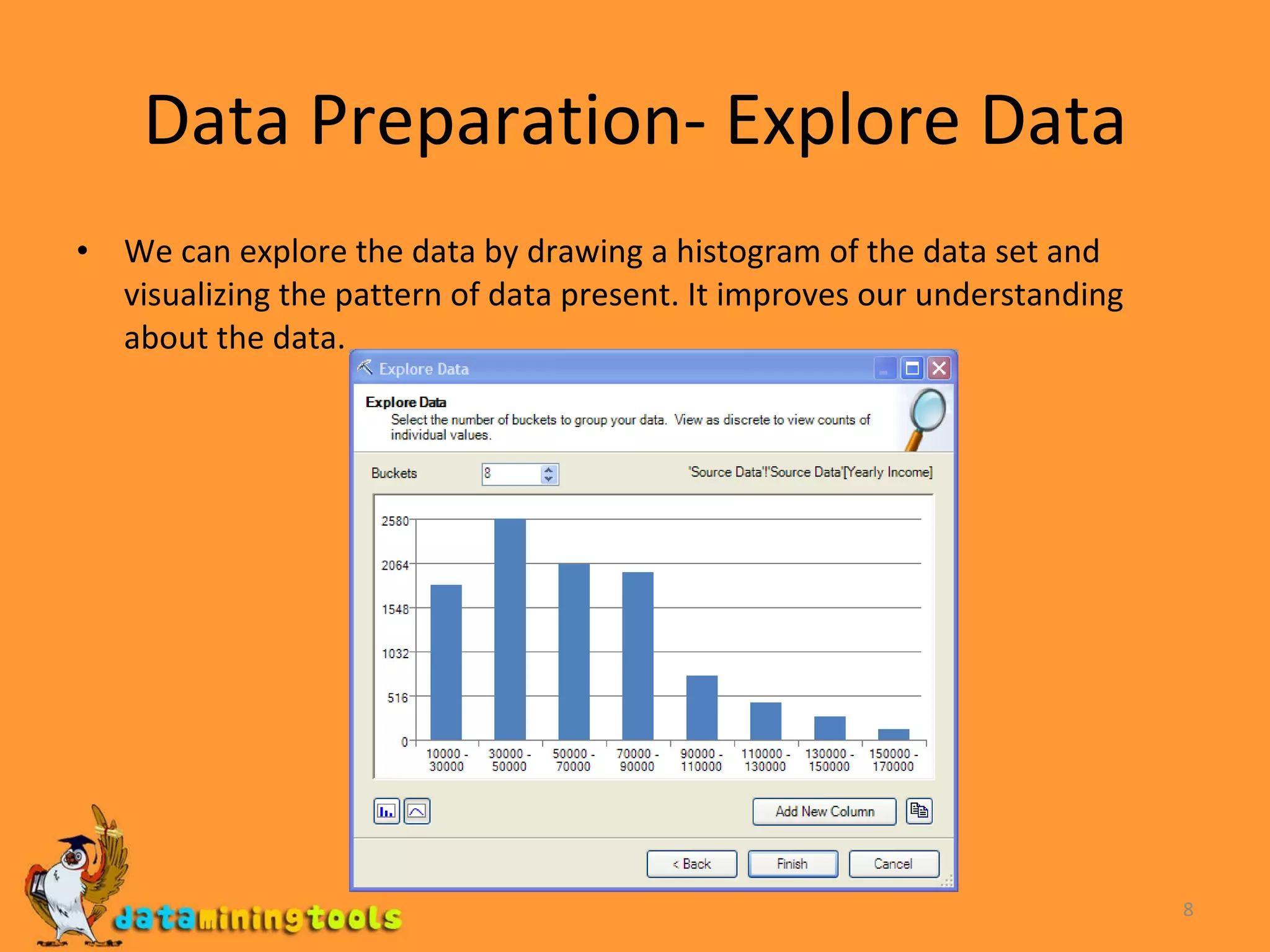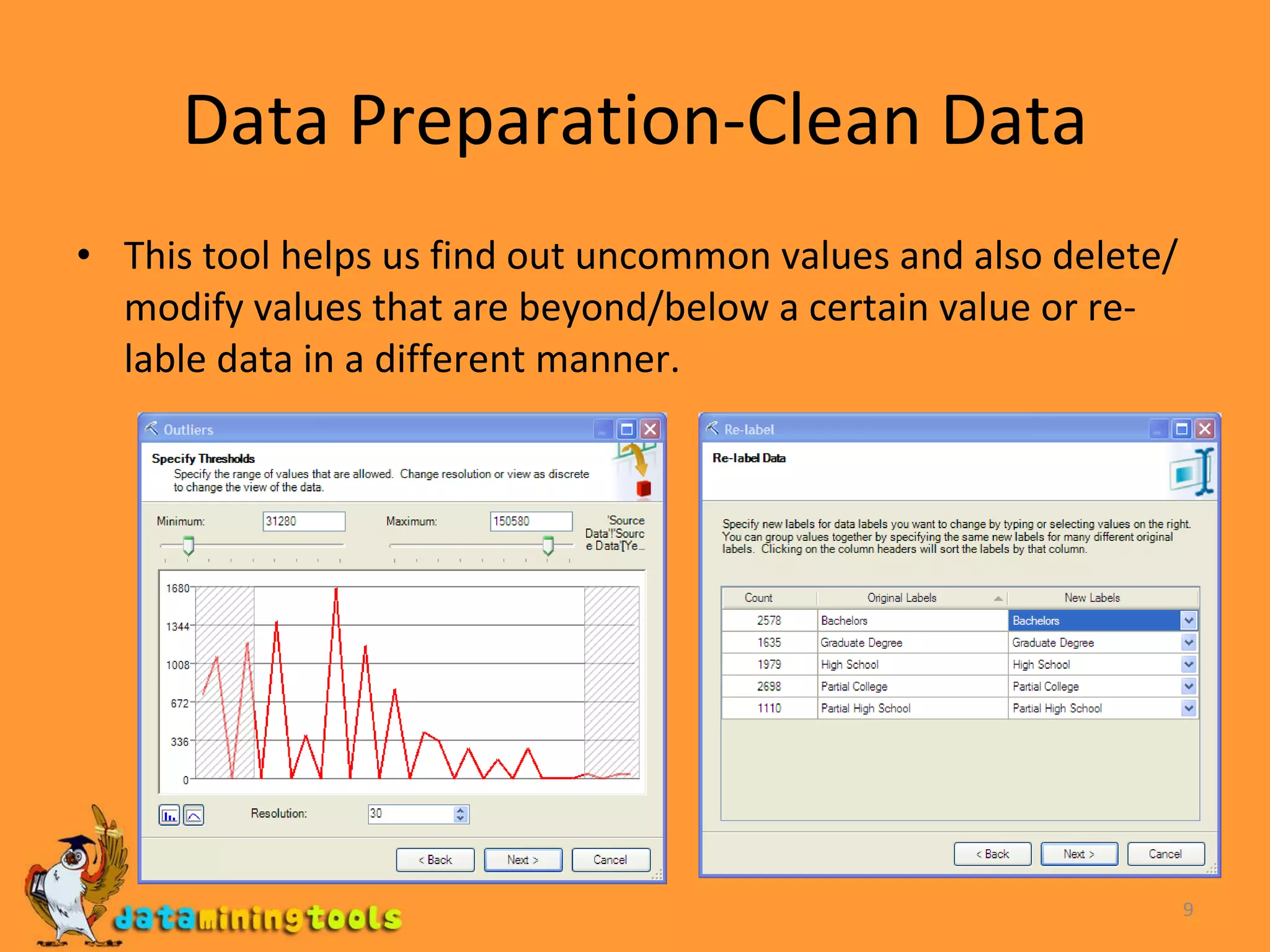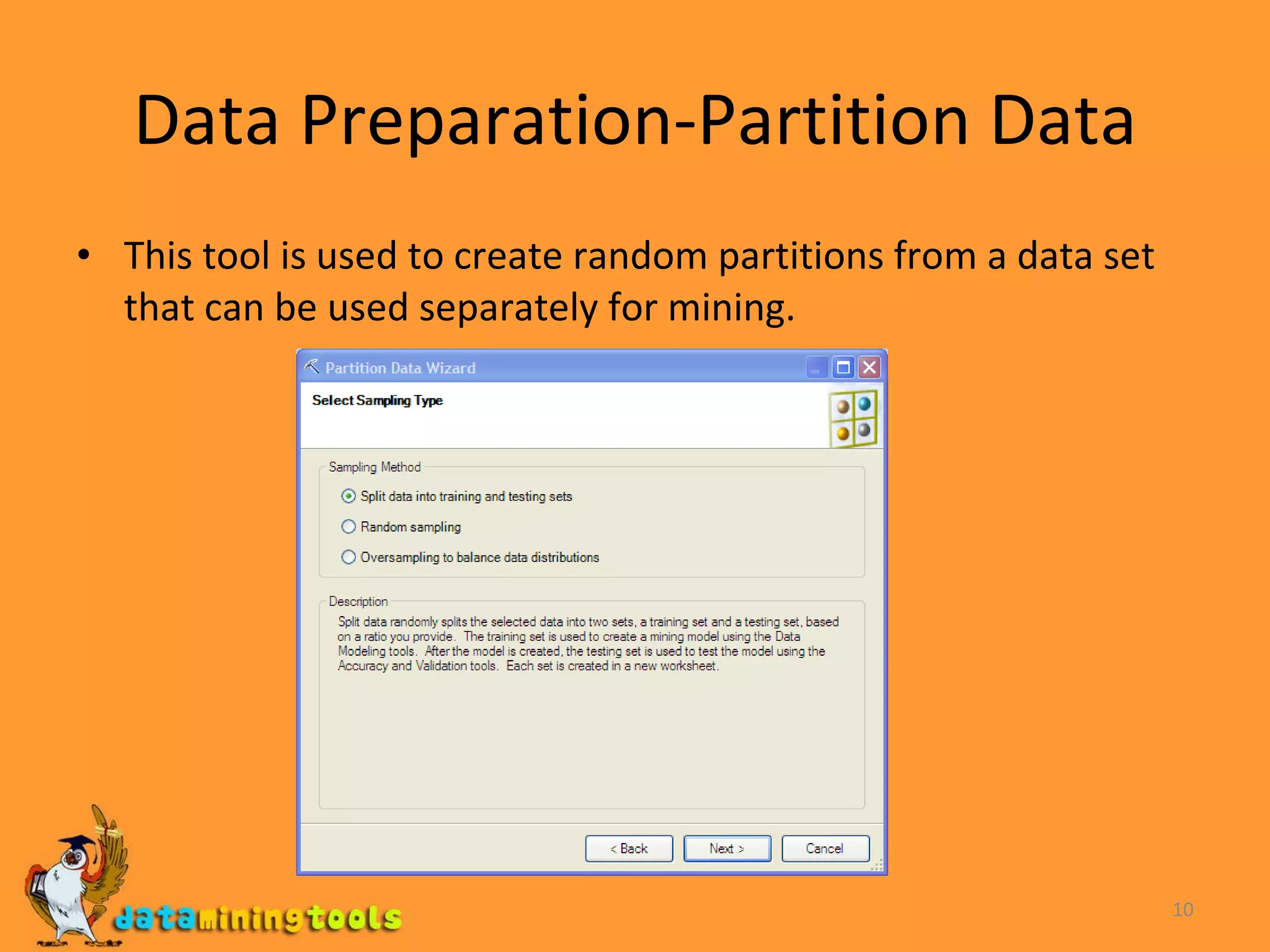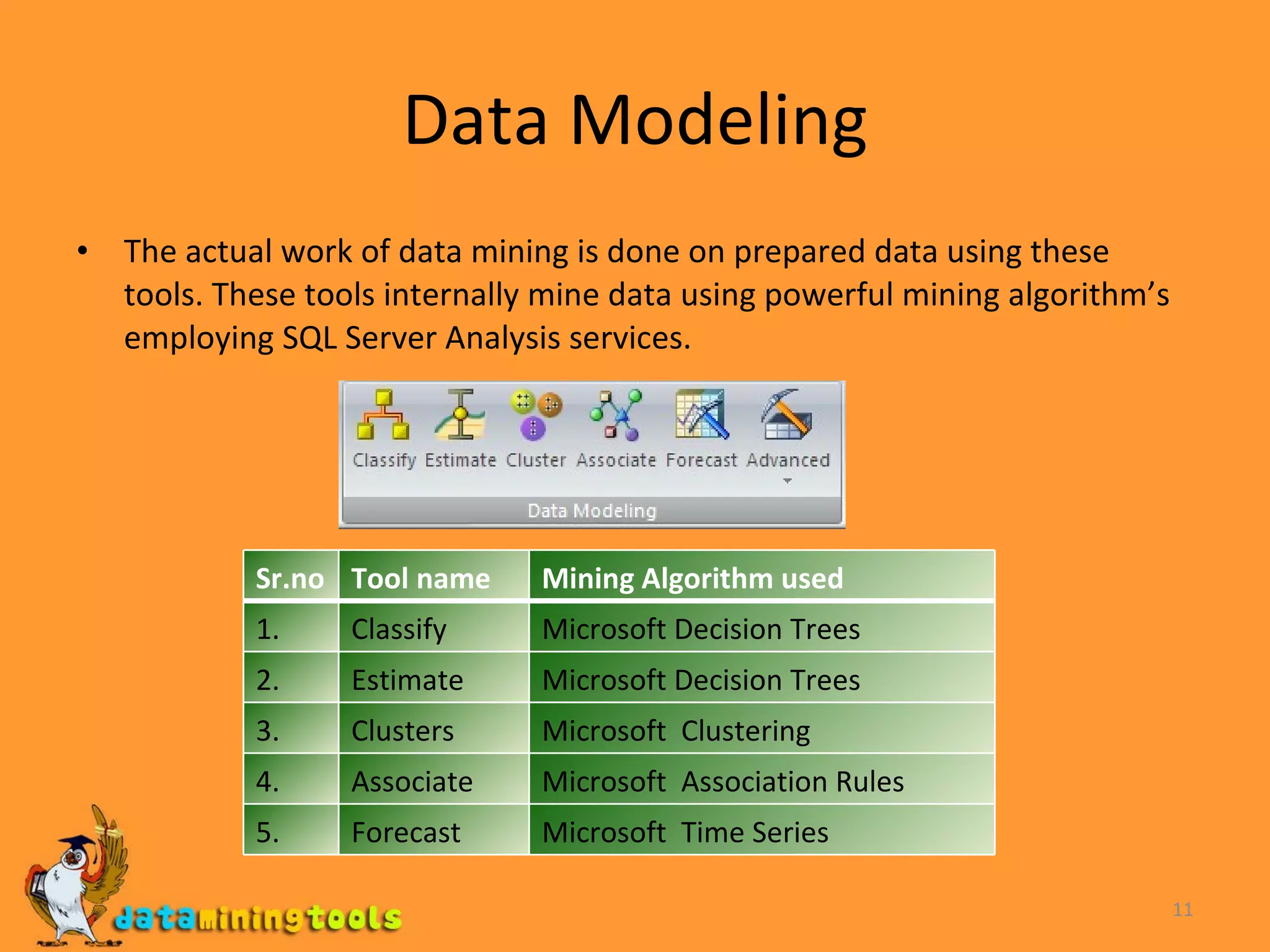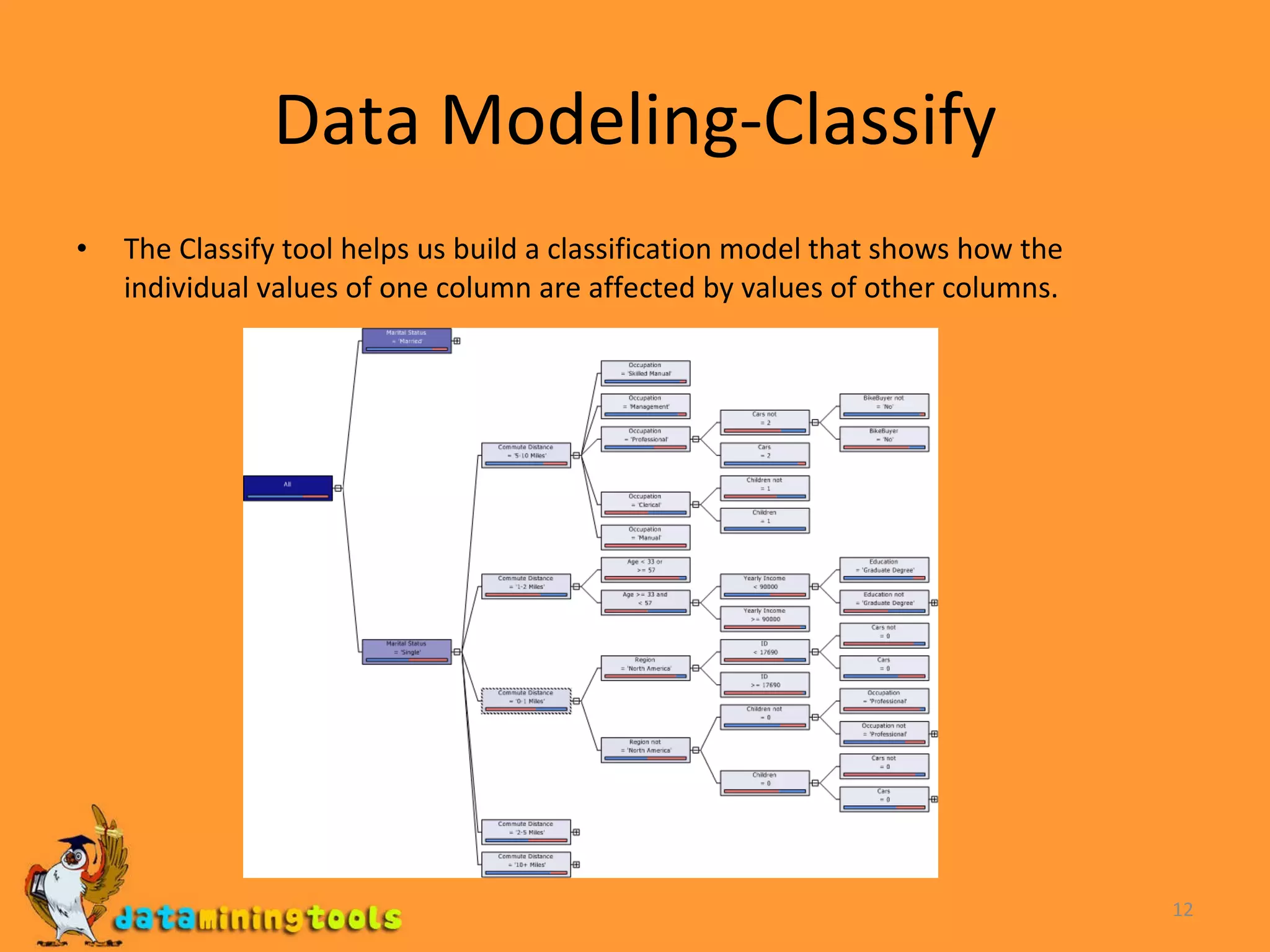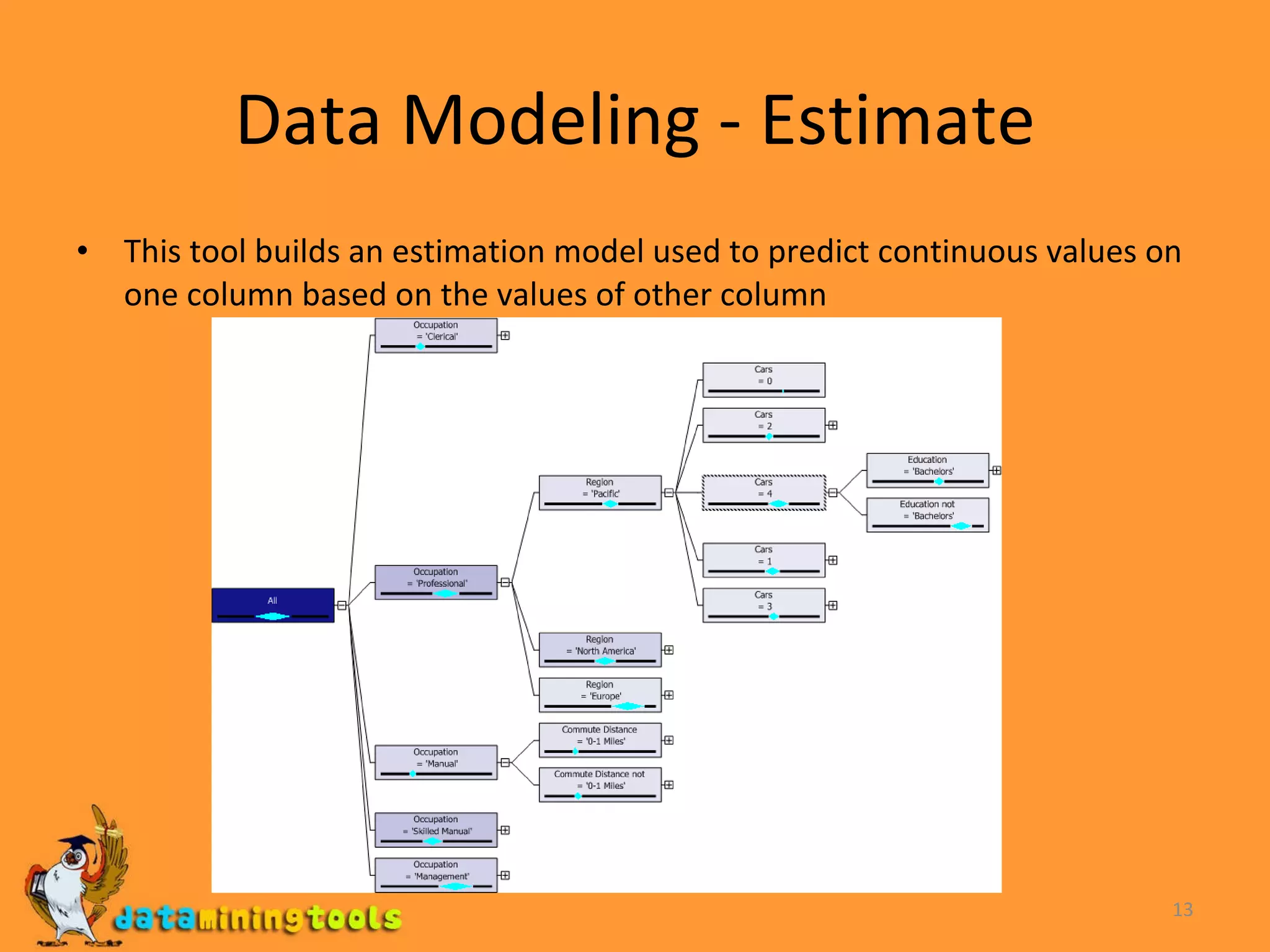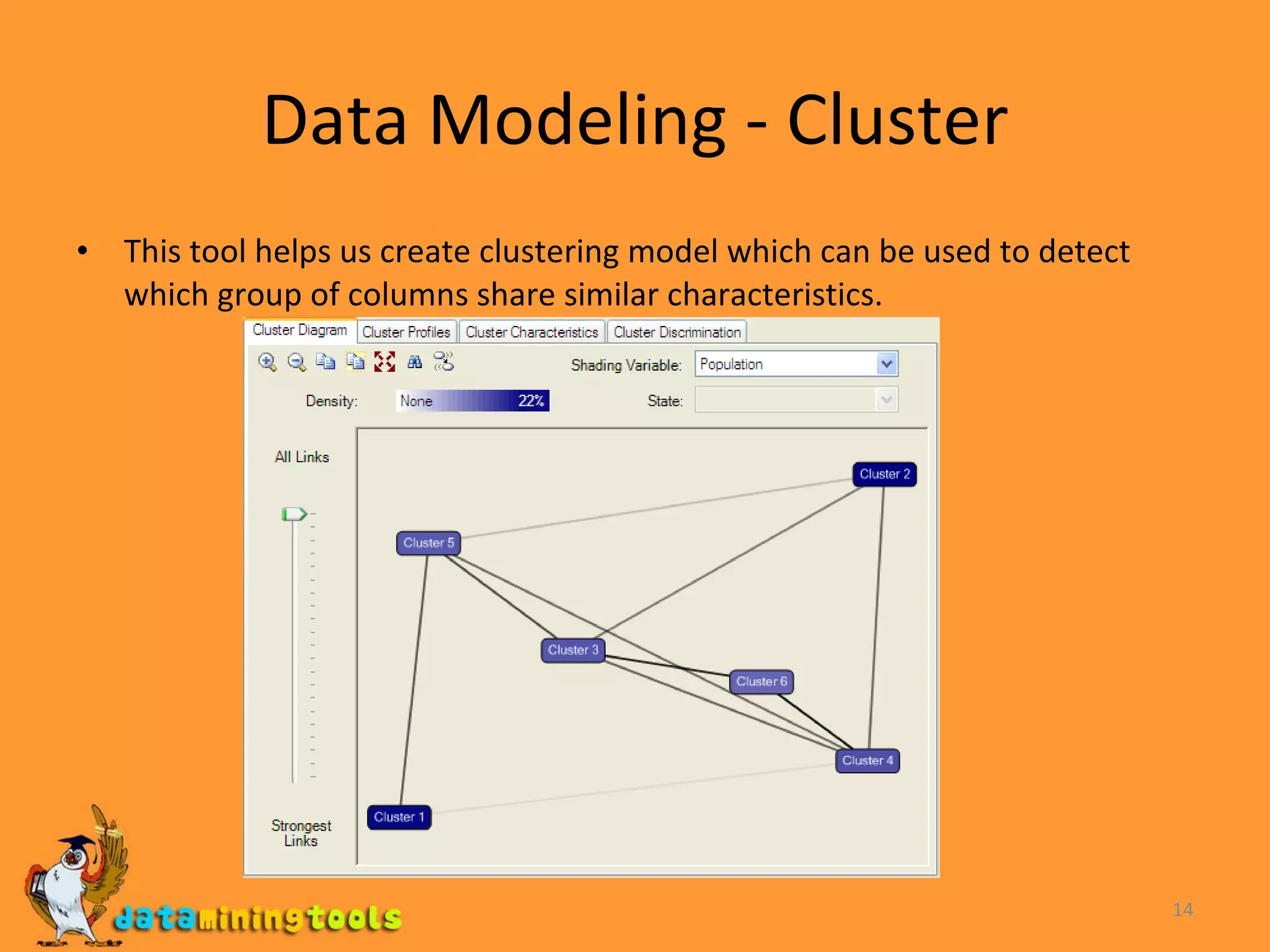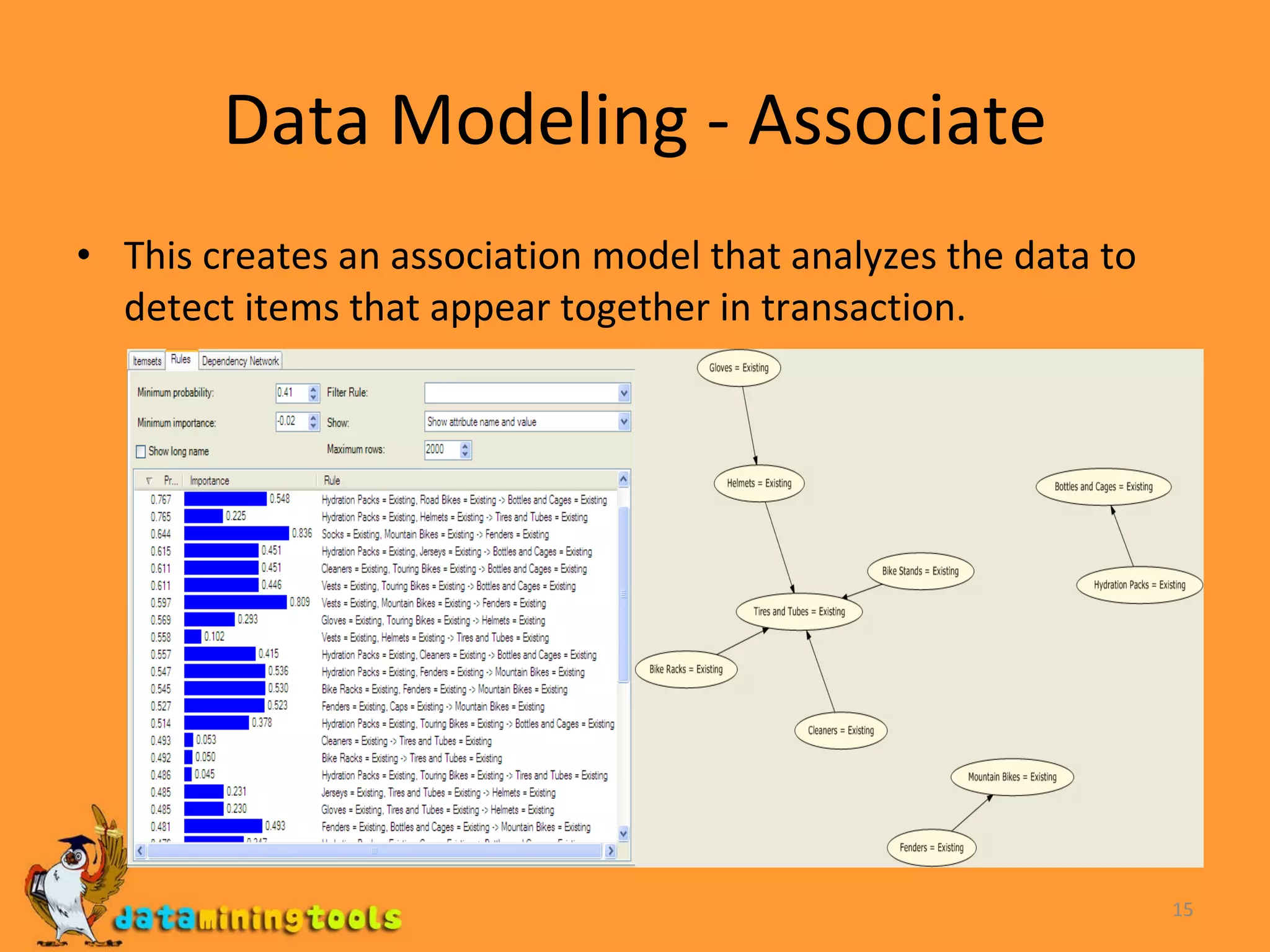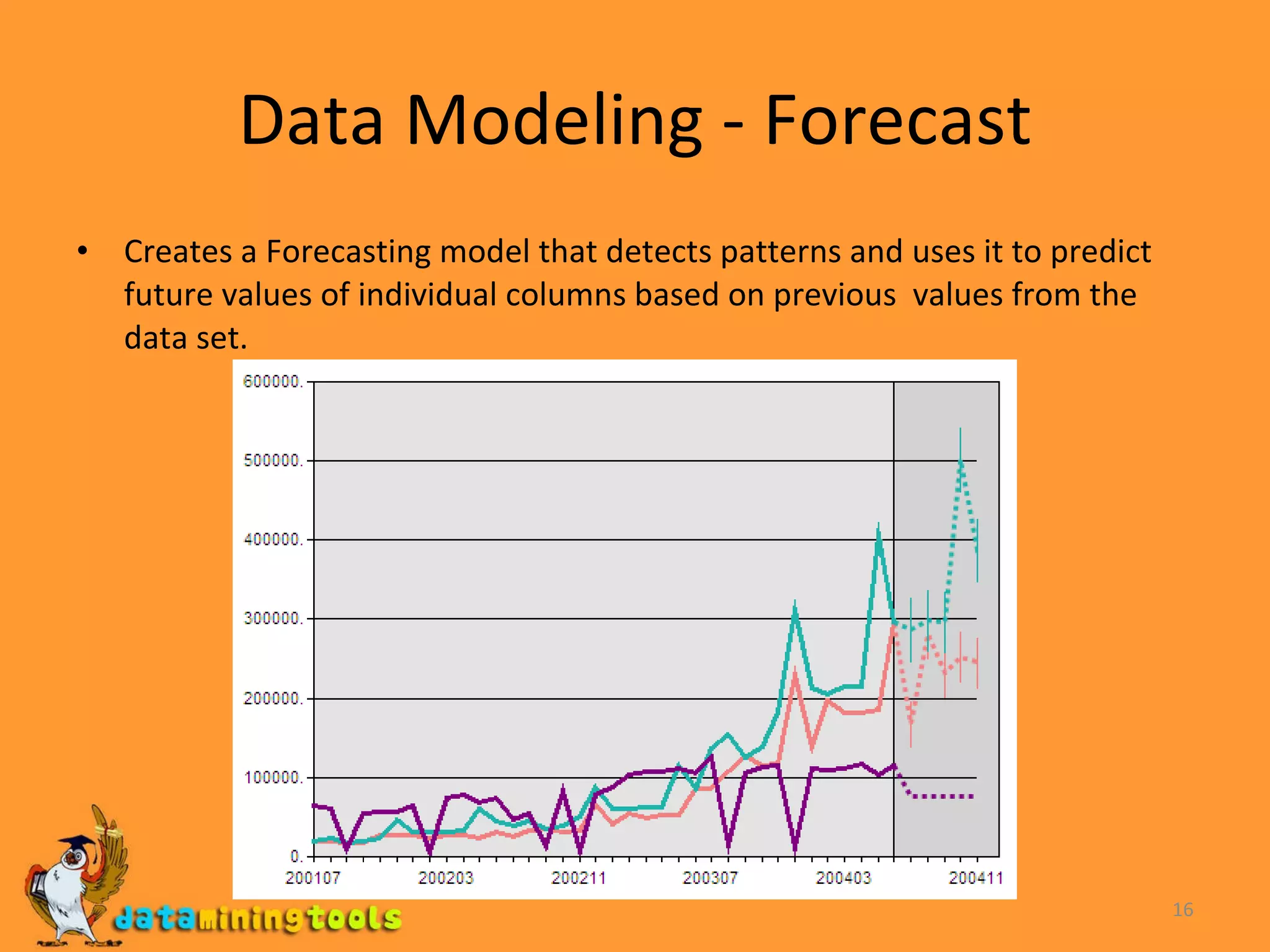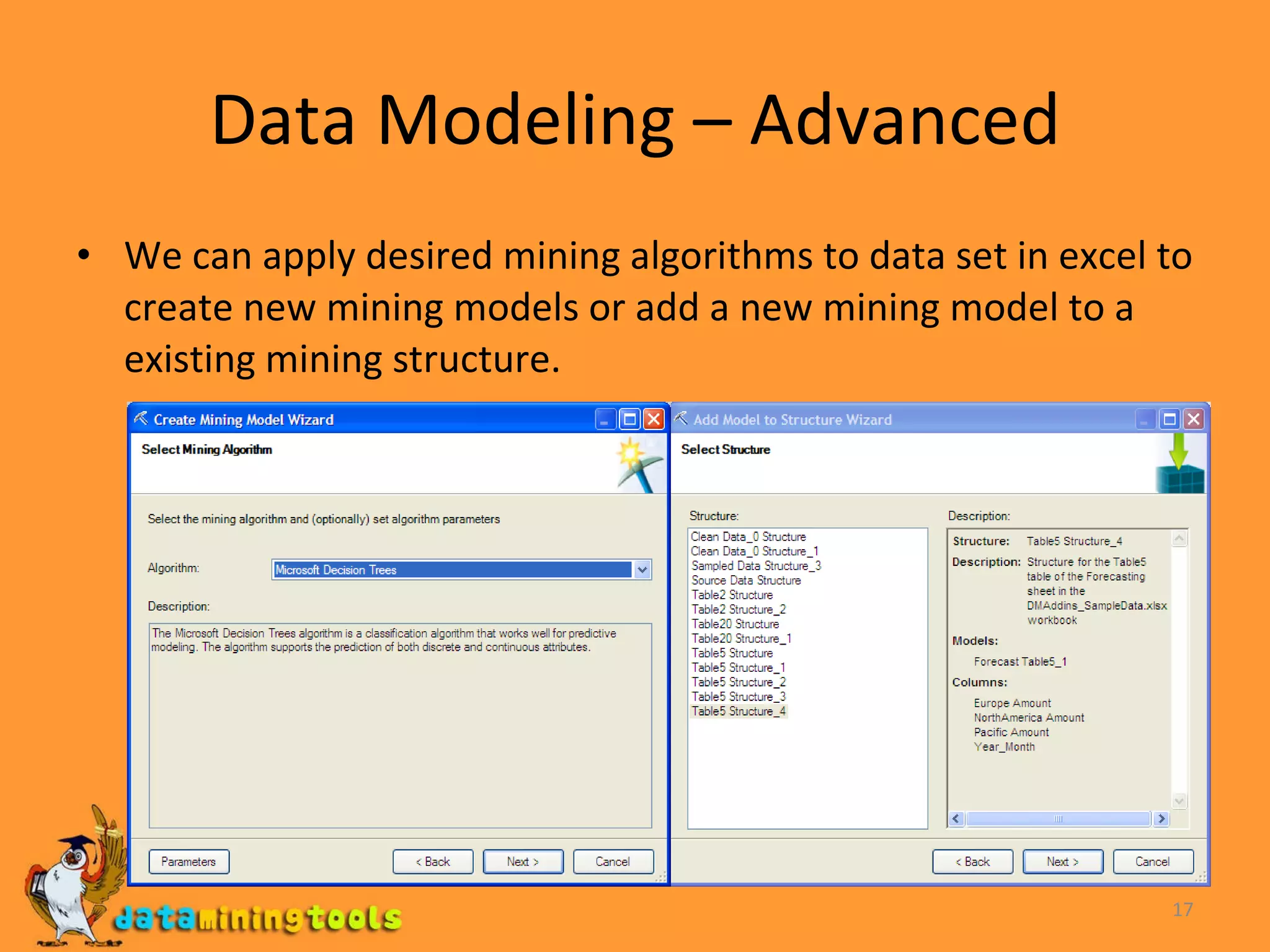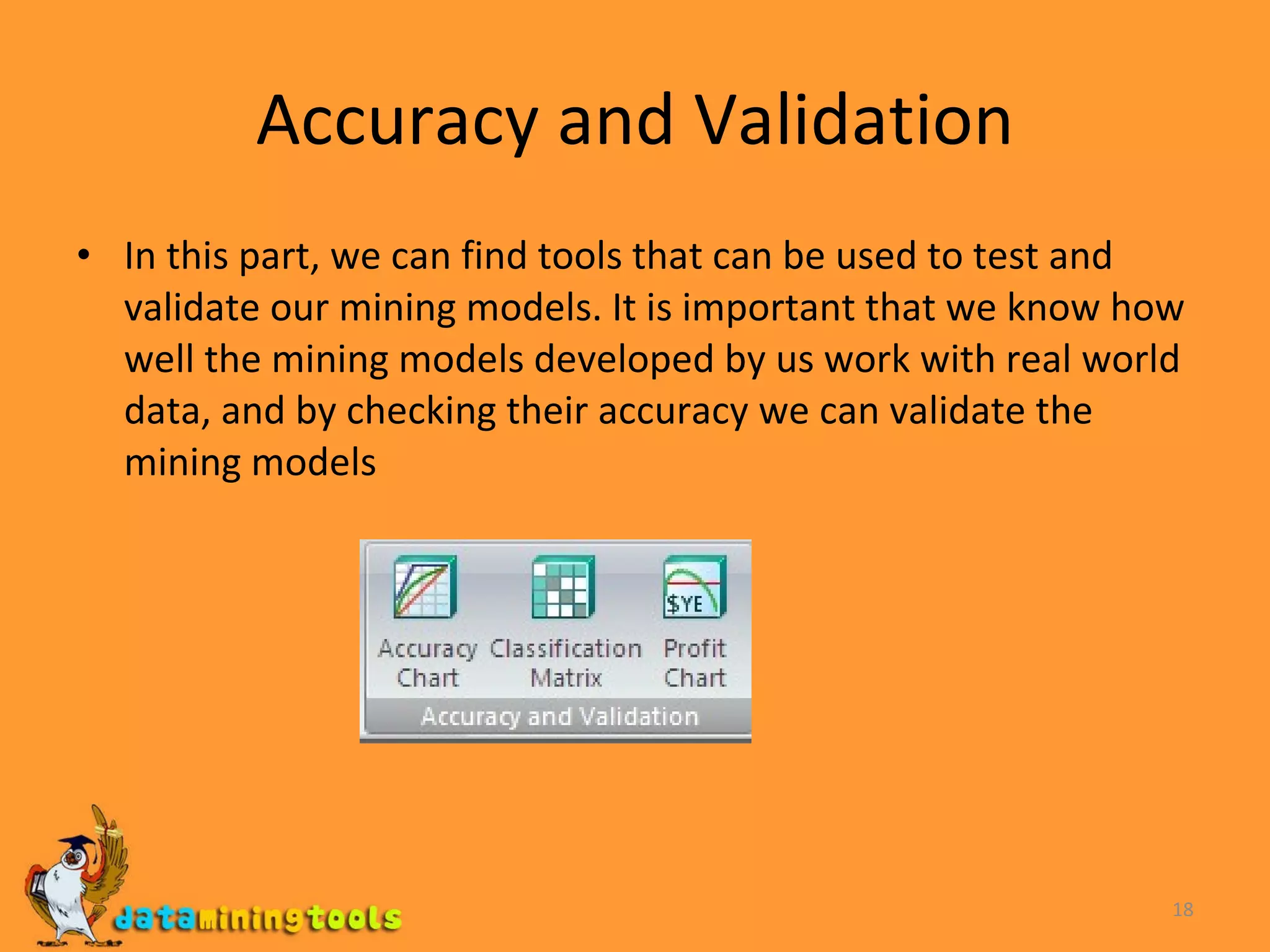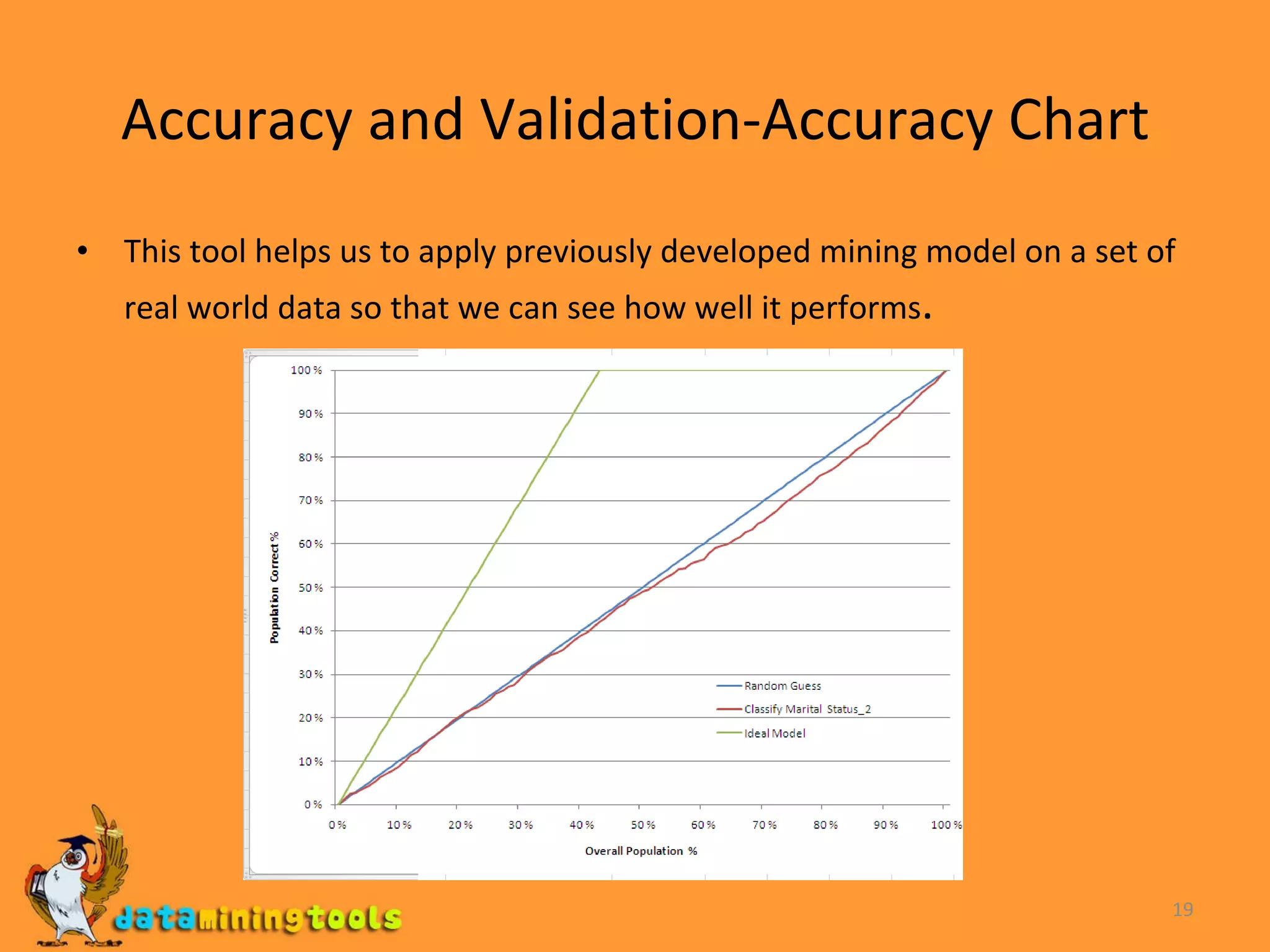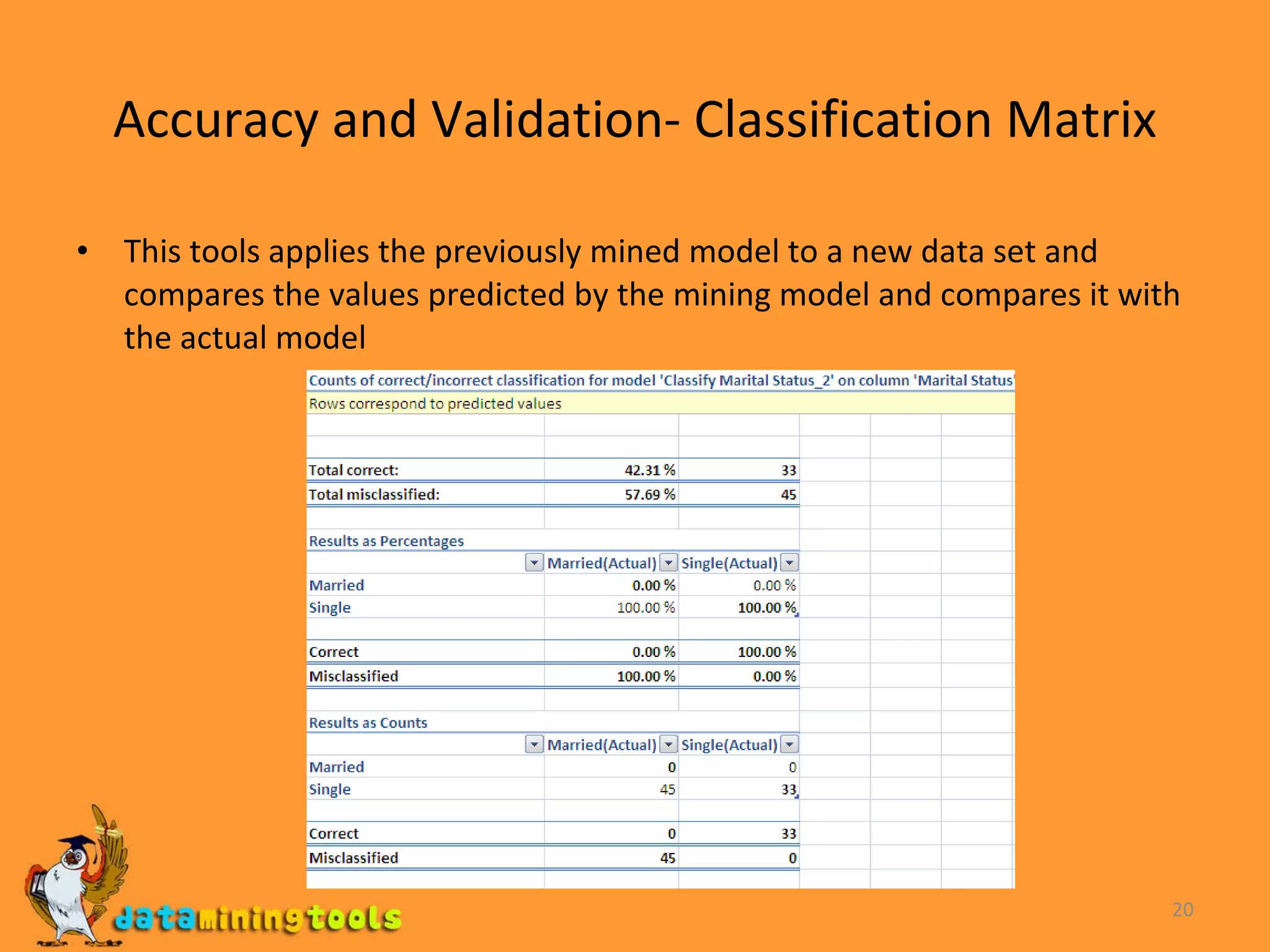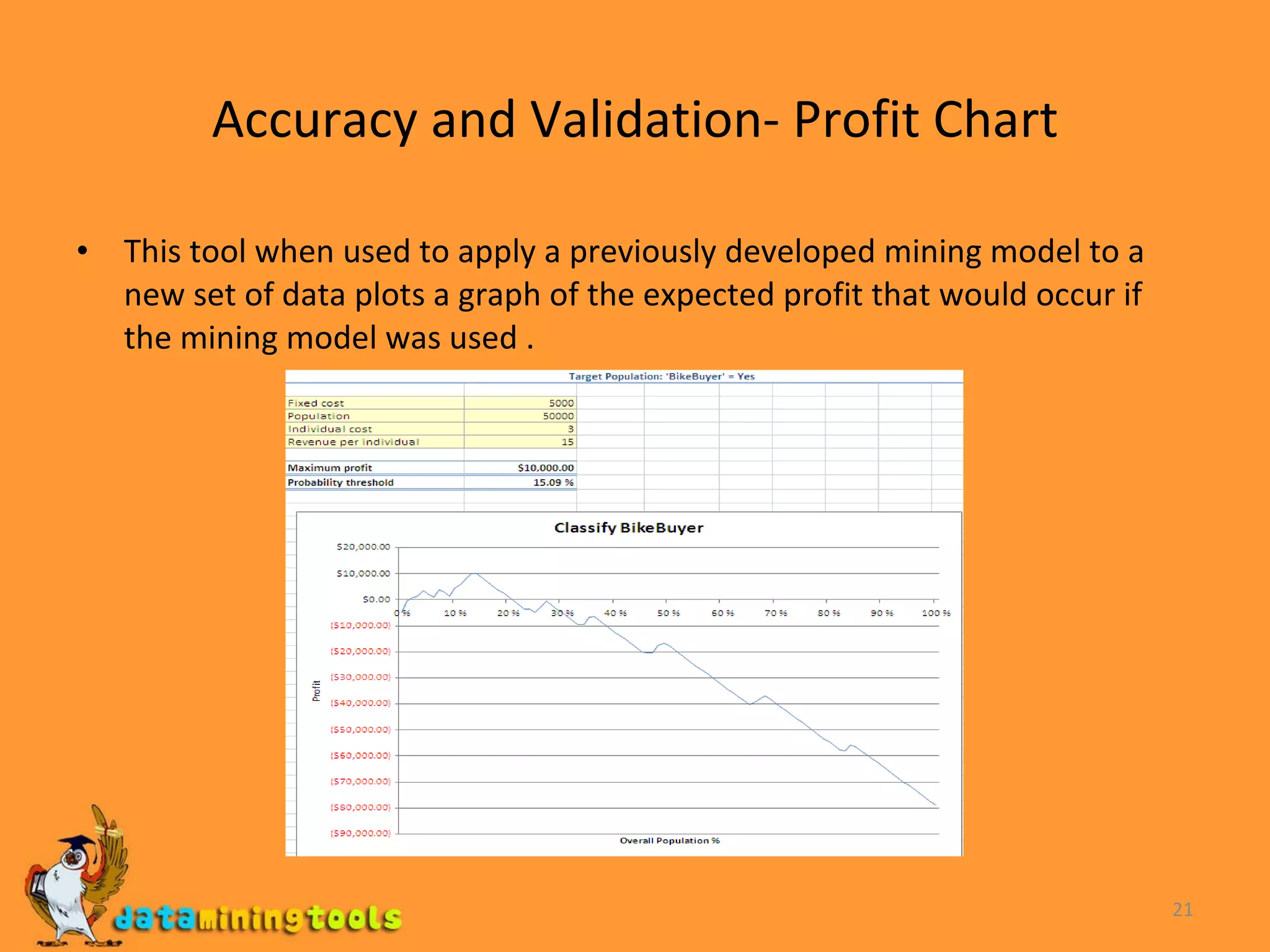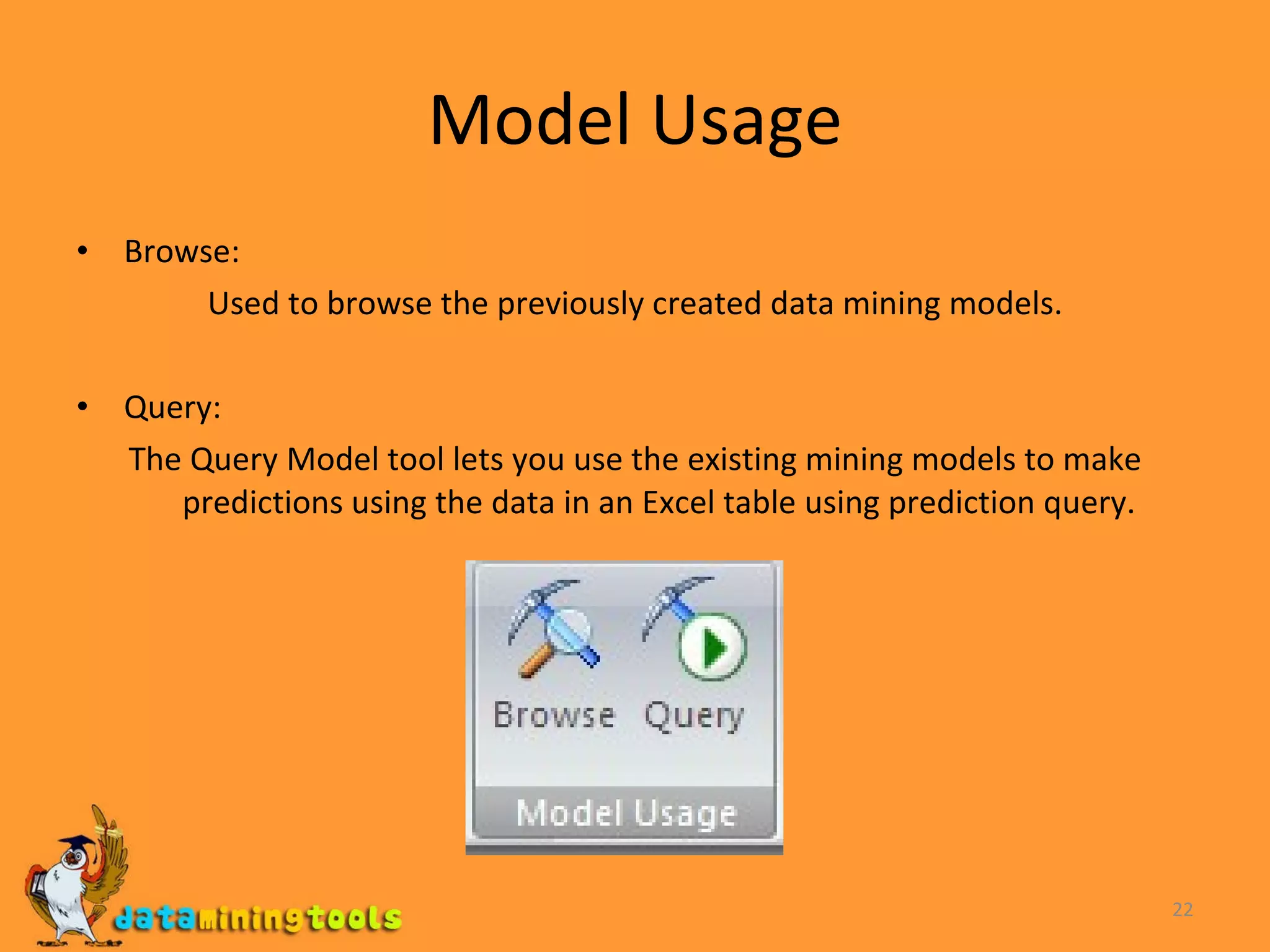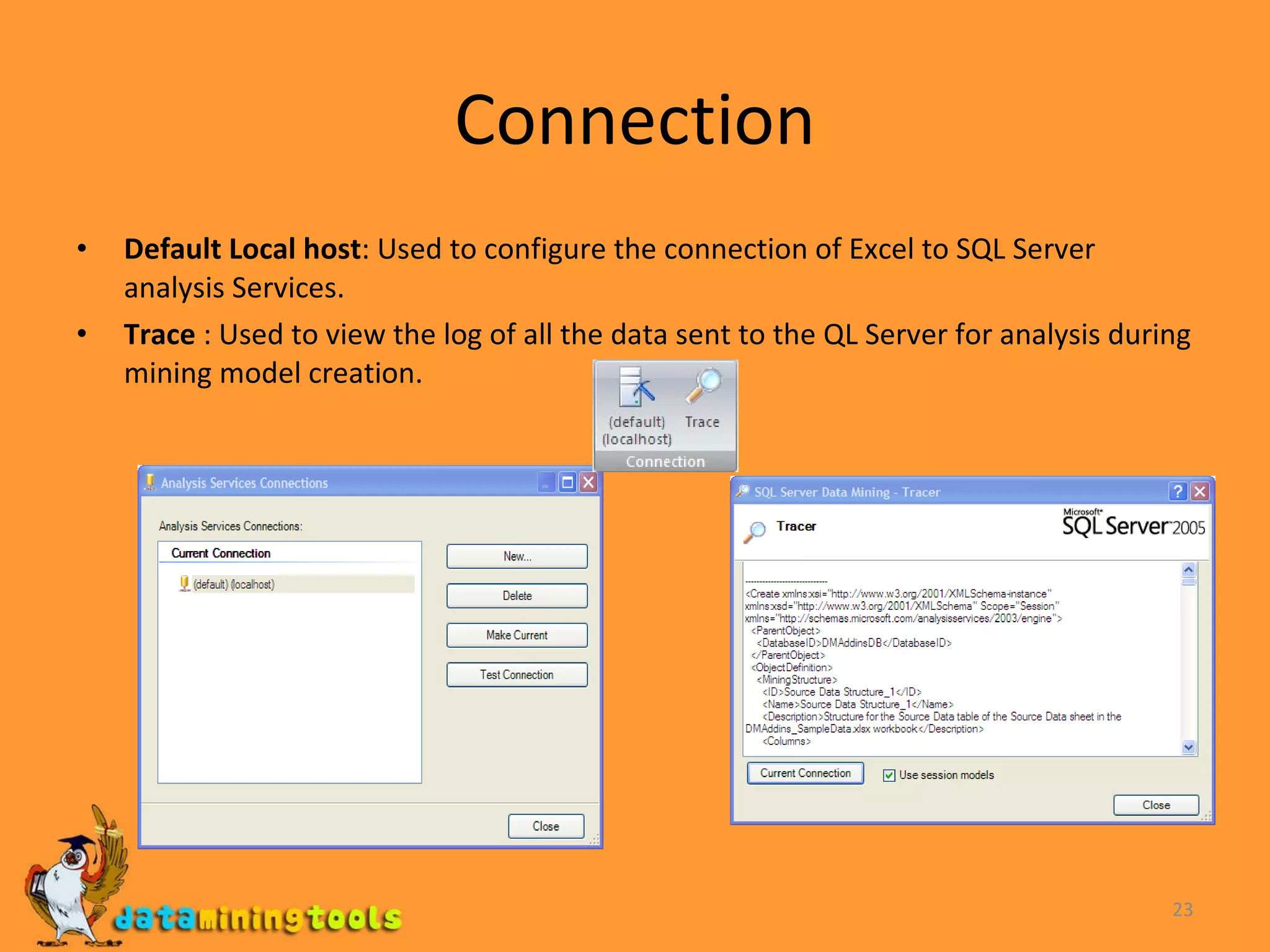The document discusses Microsoft SQL Server 2005 Data Mining Add-Ins for Office 2007, which allows users to perform data mining within Excel. It provides an overview of how to prepare data, build and test data mining models using various algorithms directly in Excel. The add-in leverages the powerful data mining capabilities of SQL Server Analysis Services. Key steps include data preparation, applying classification, clustering, association and other algorithms to build models, and validating models on new data to assess accuracy.