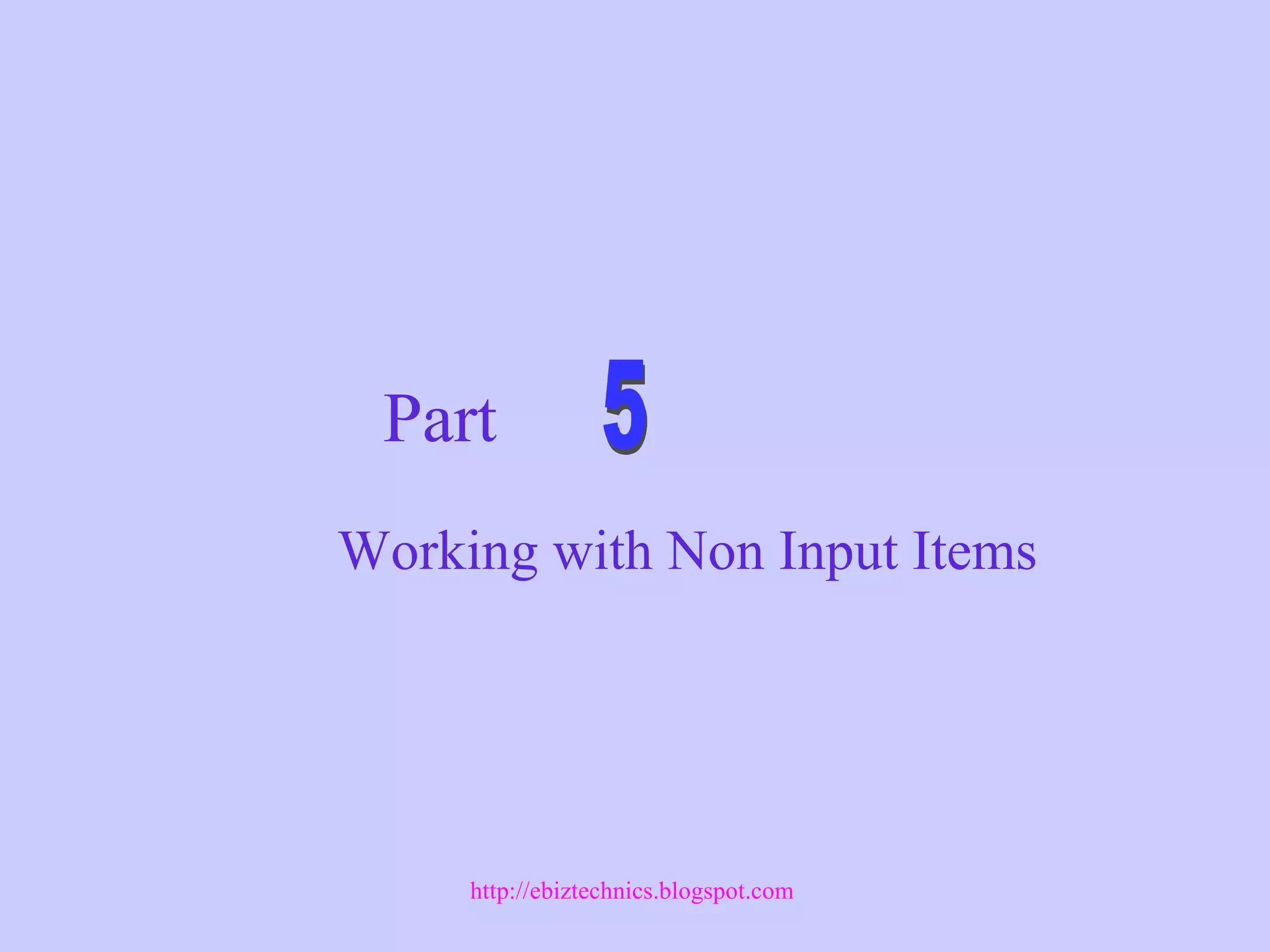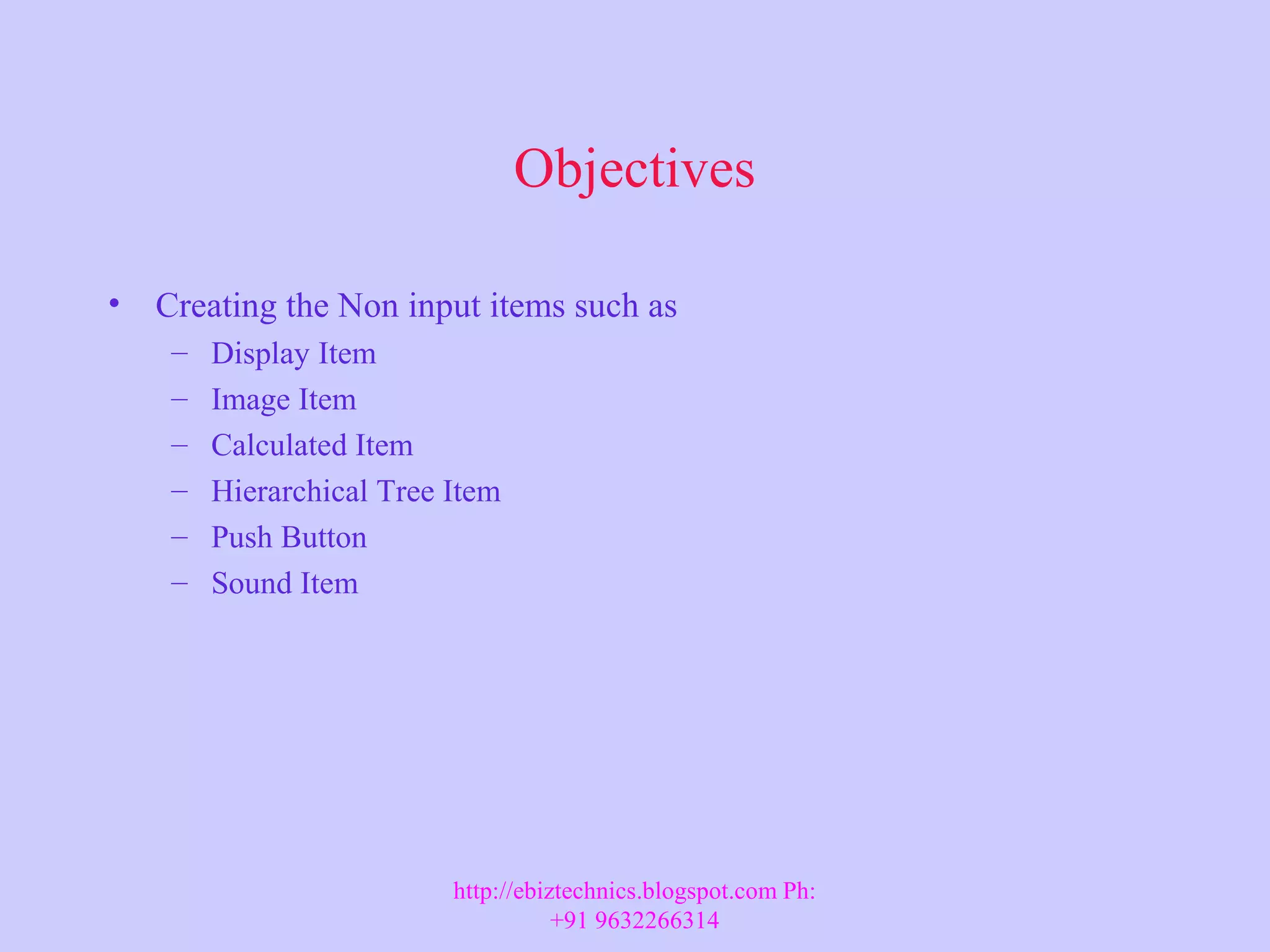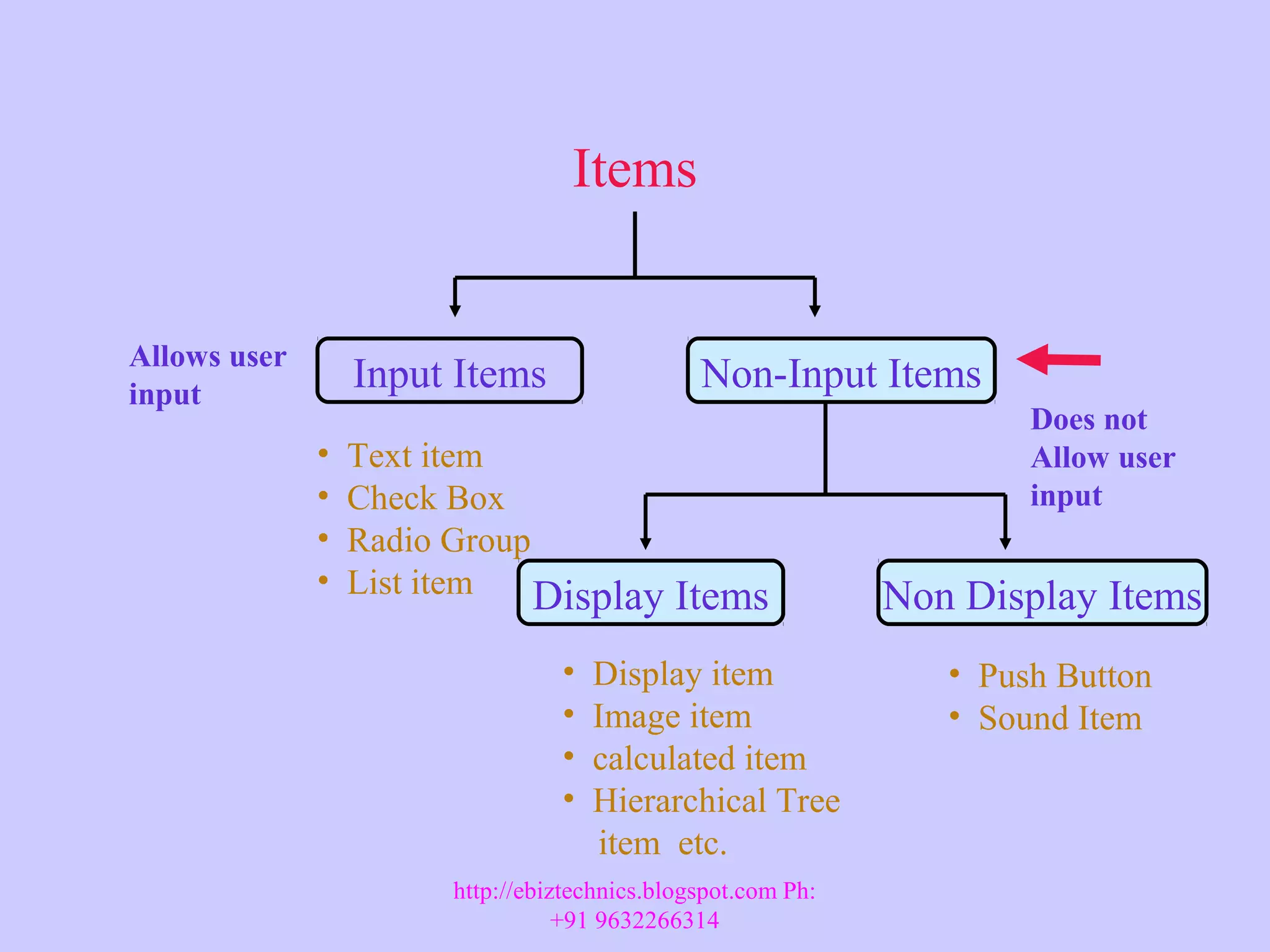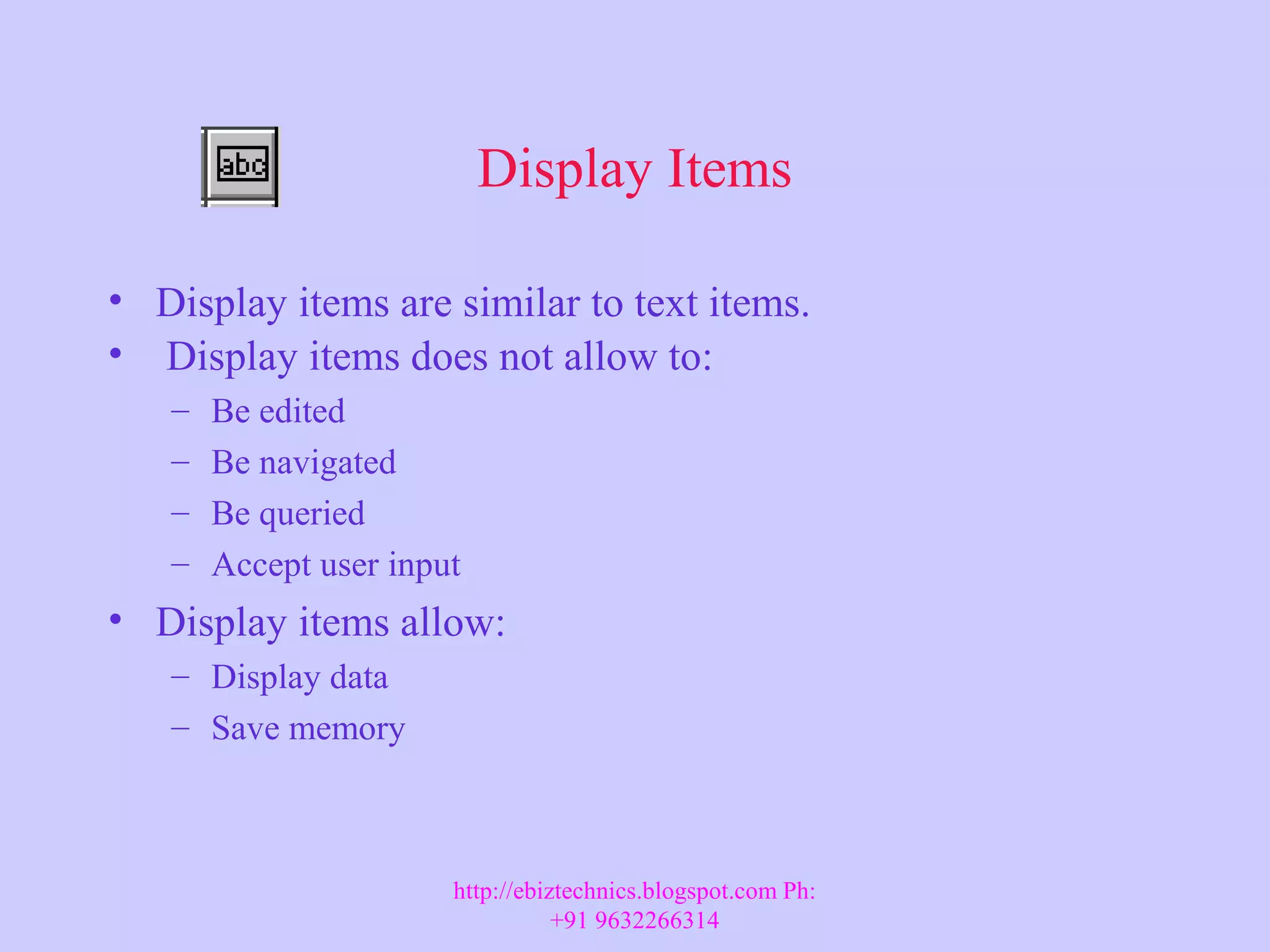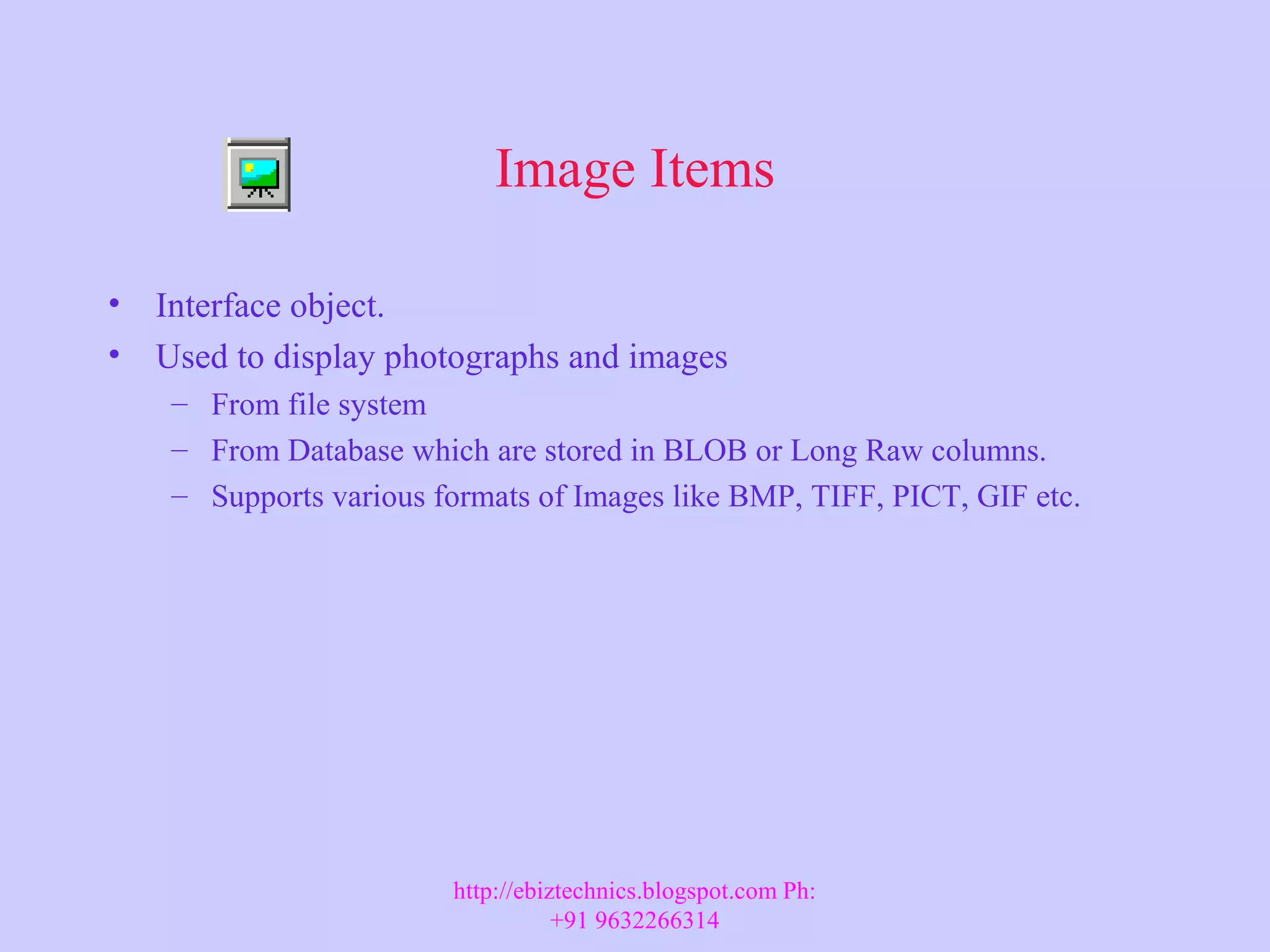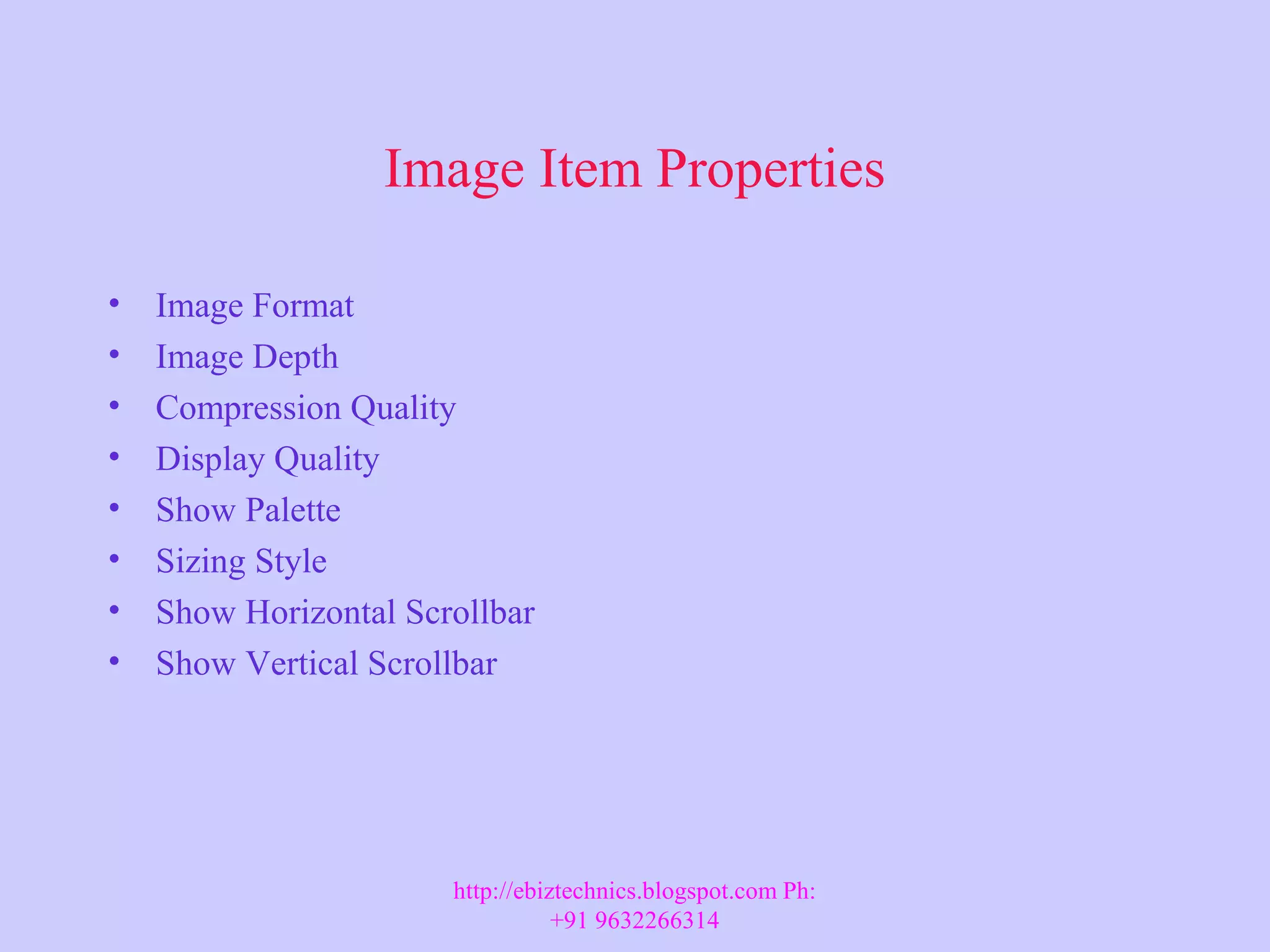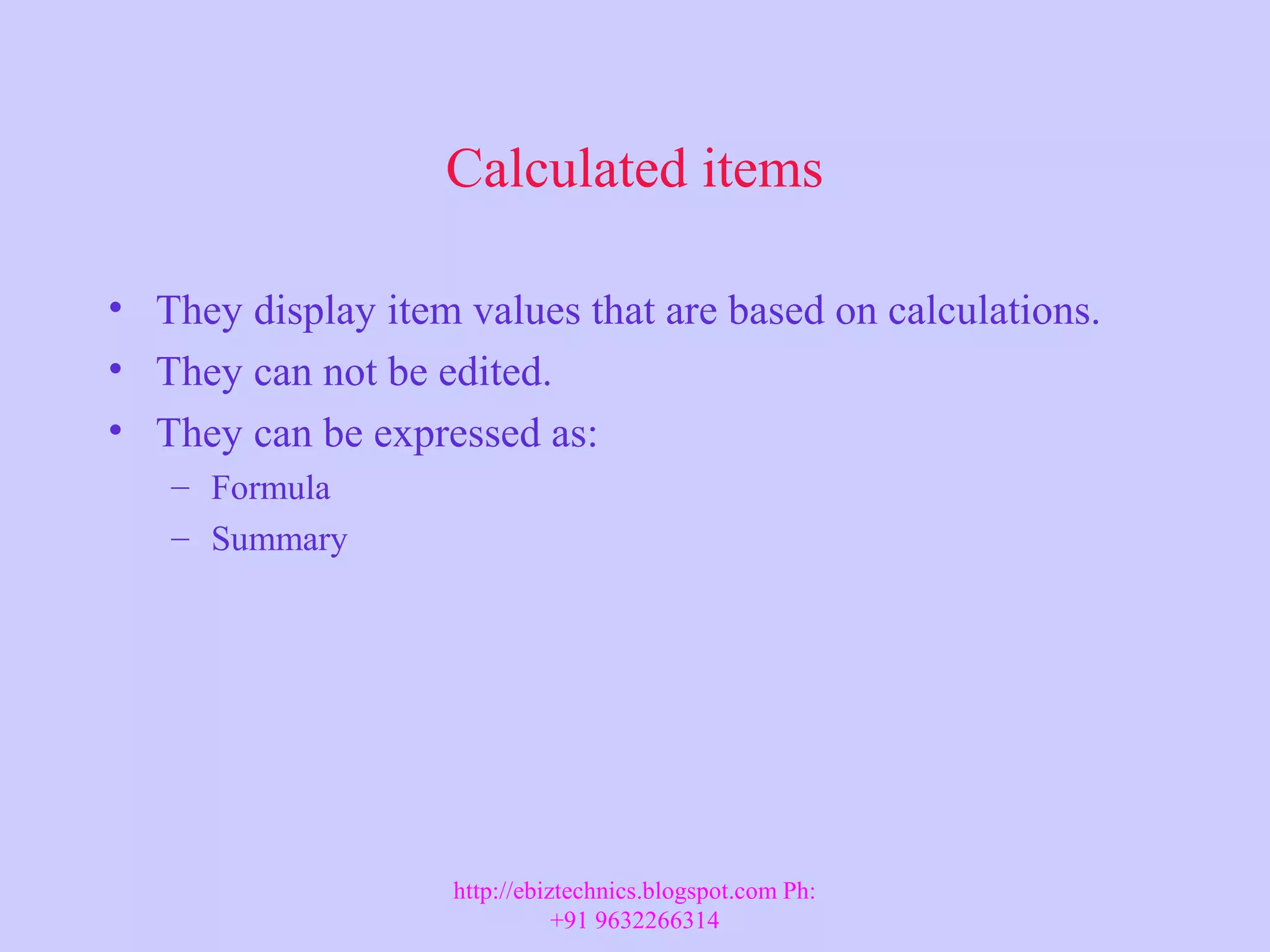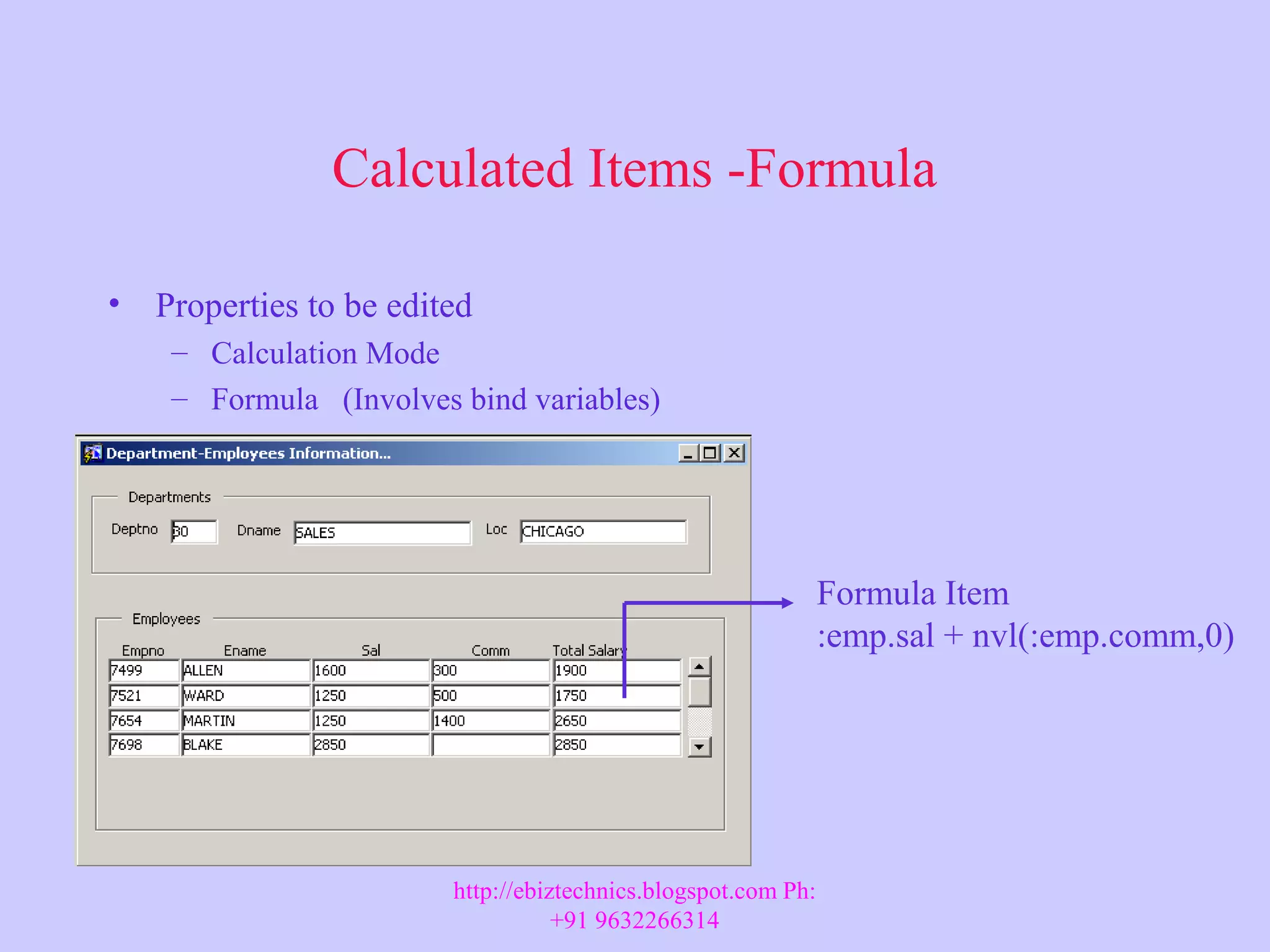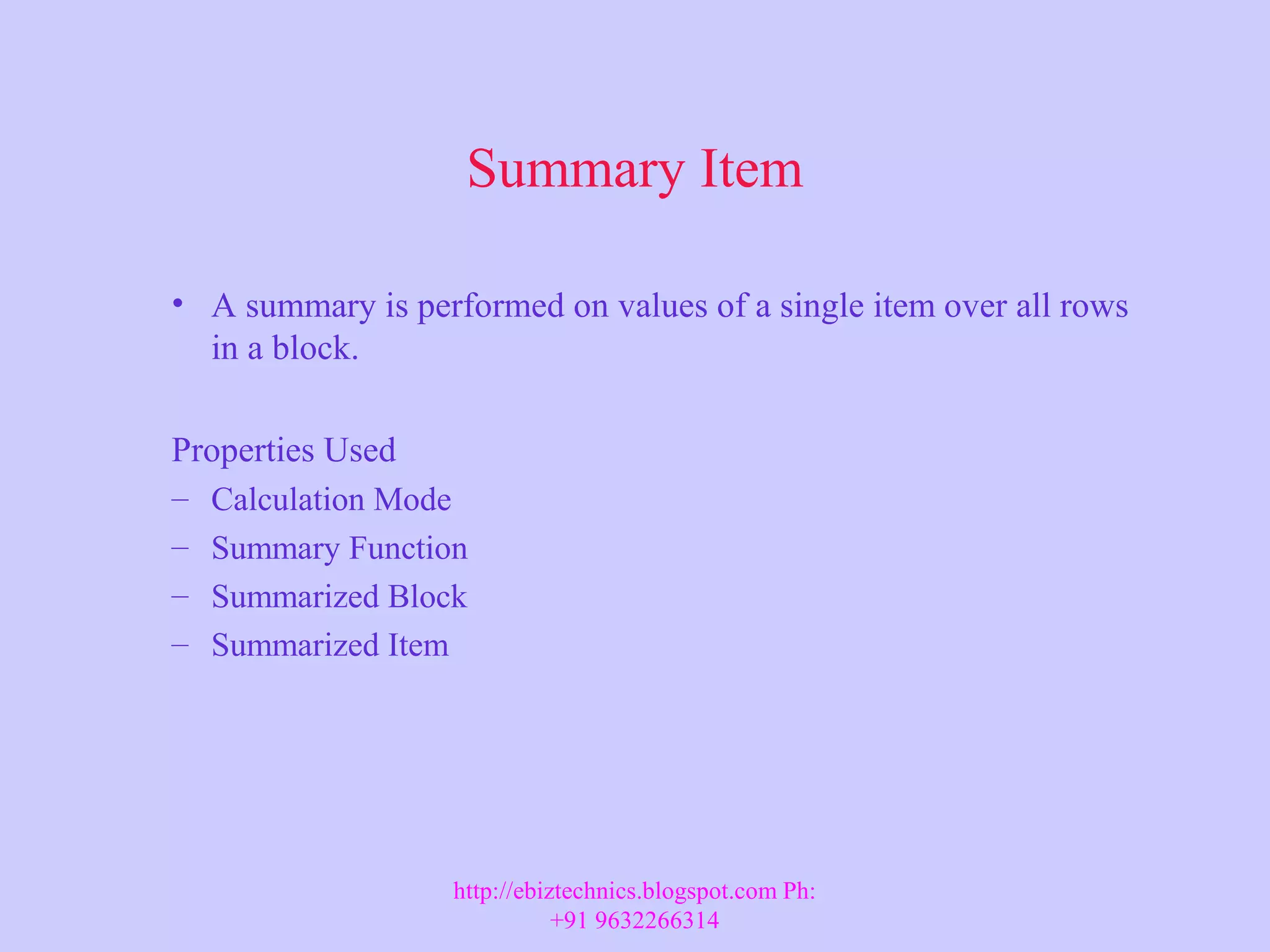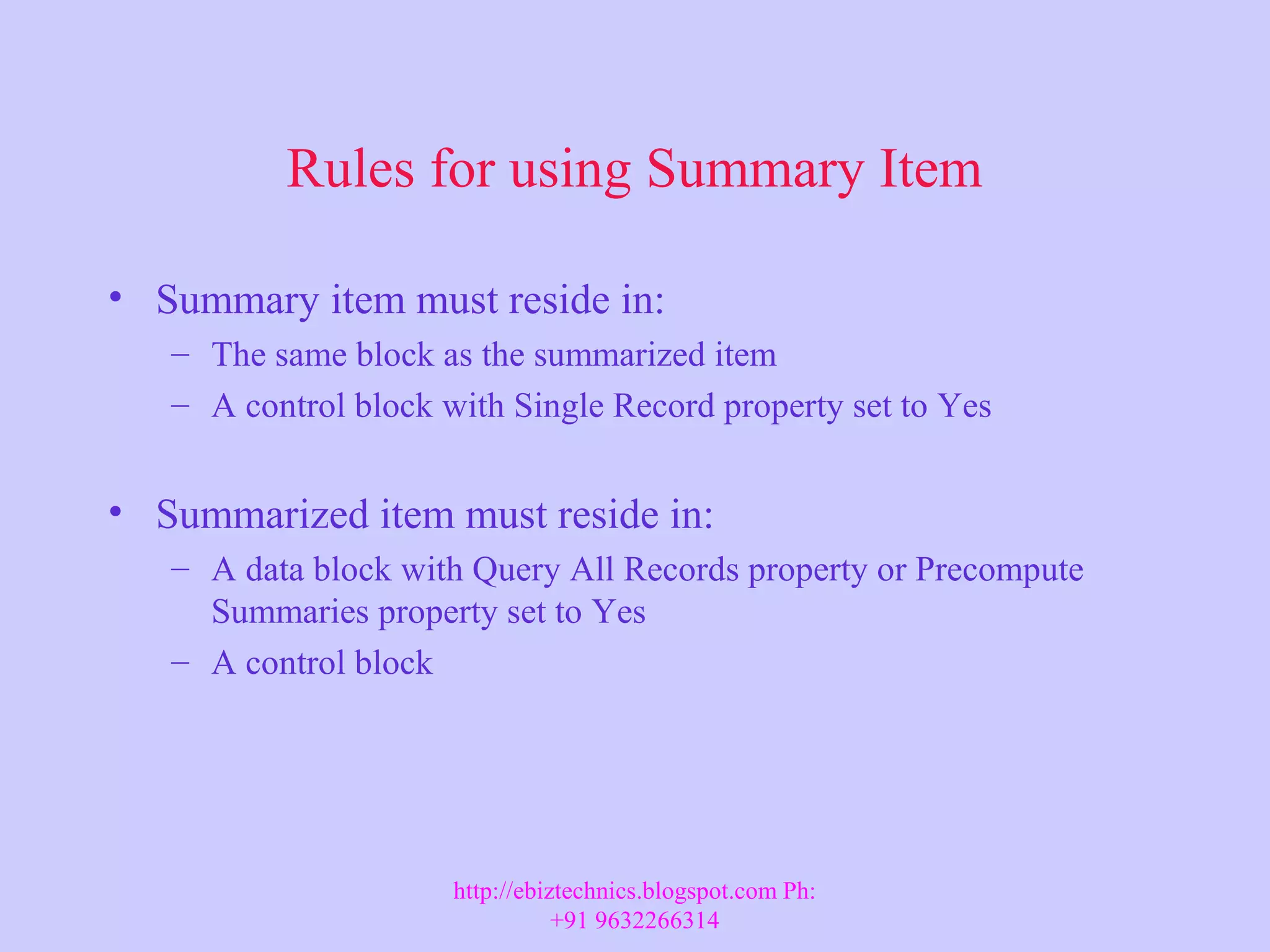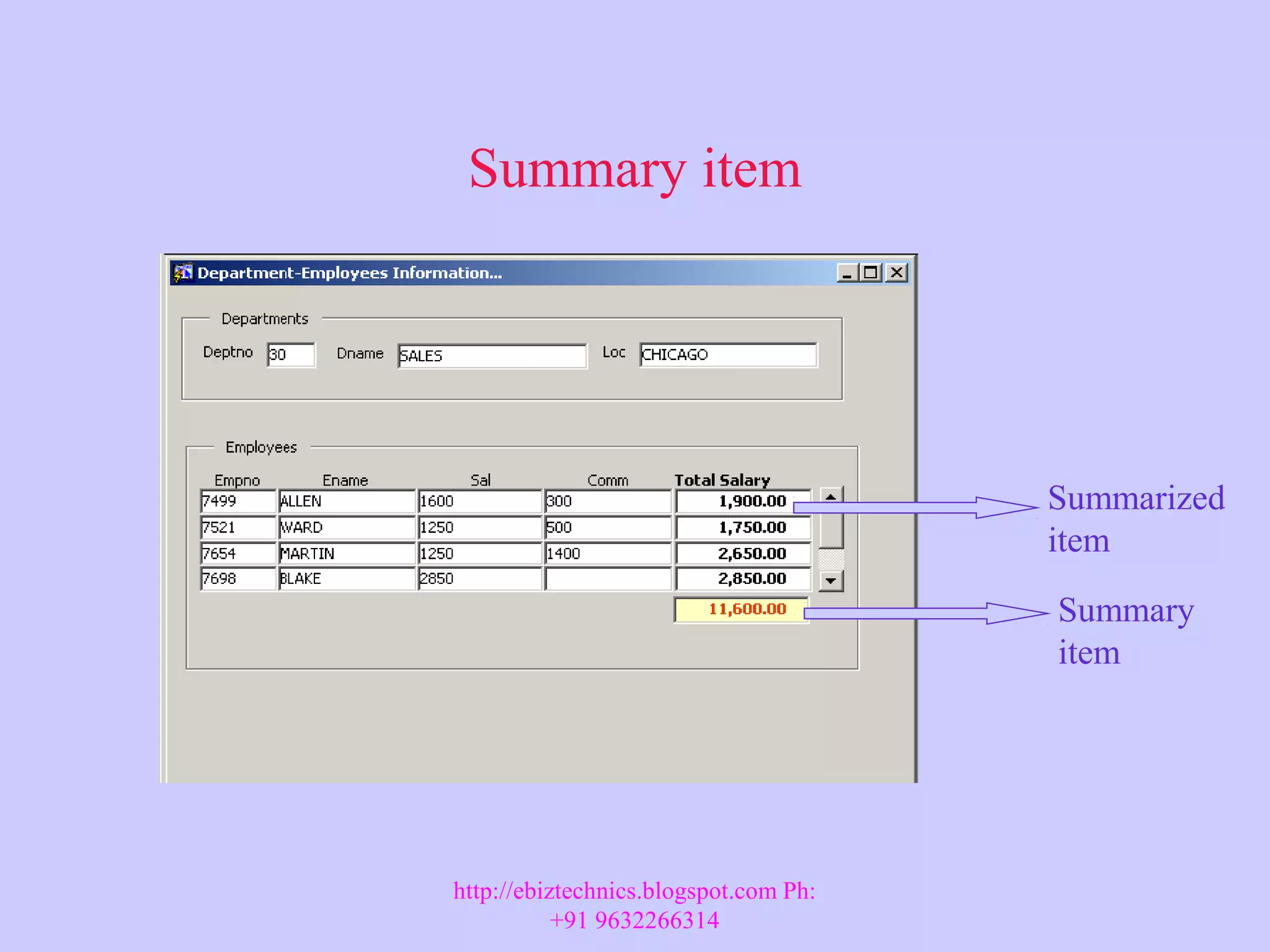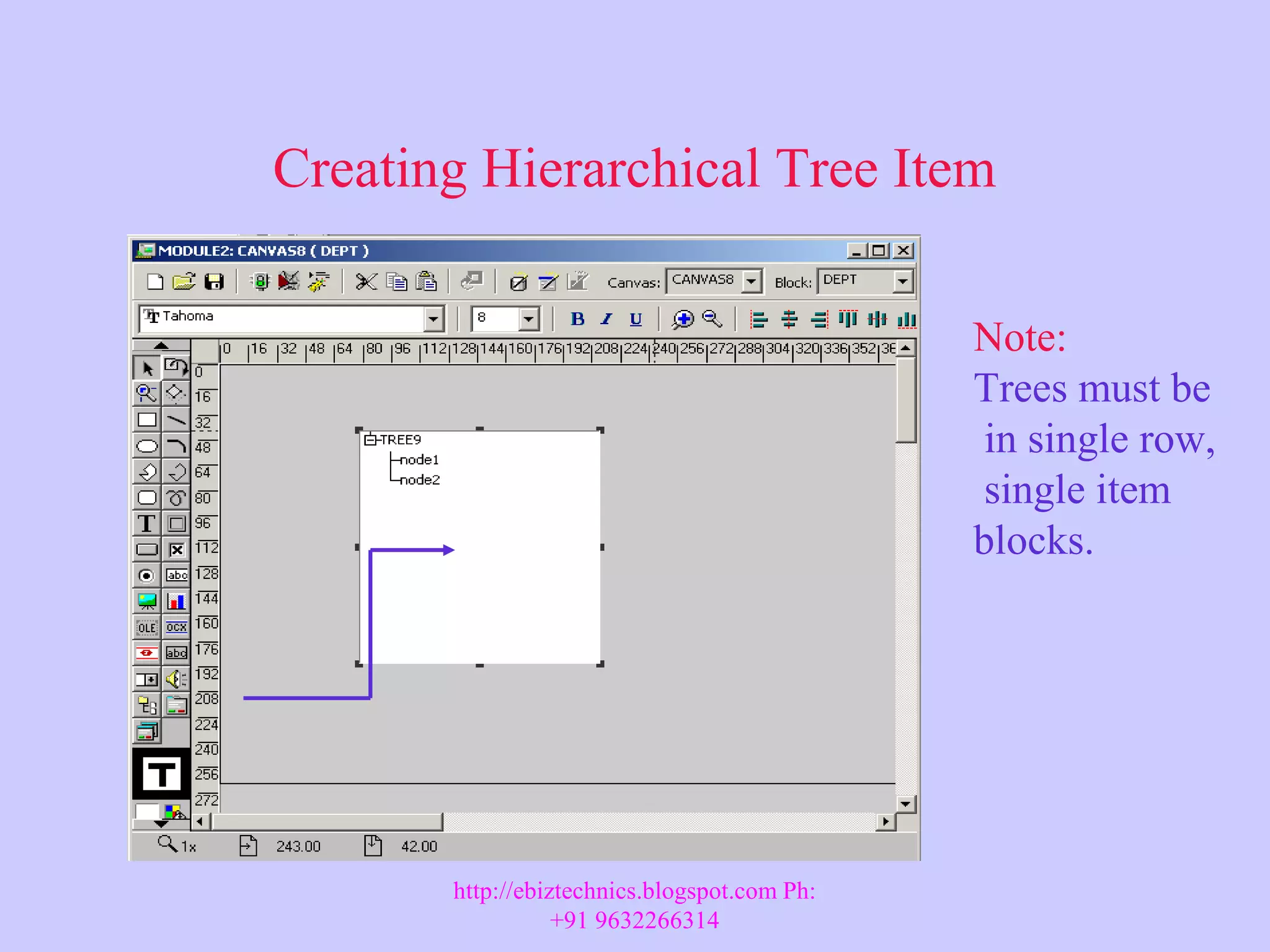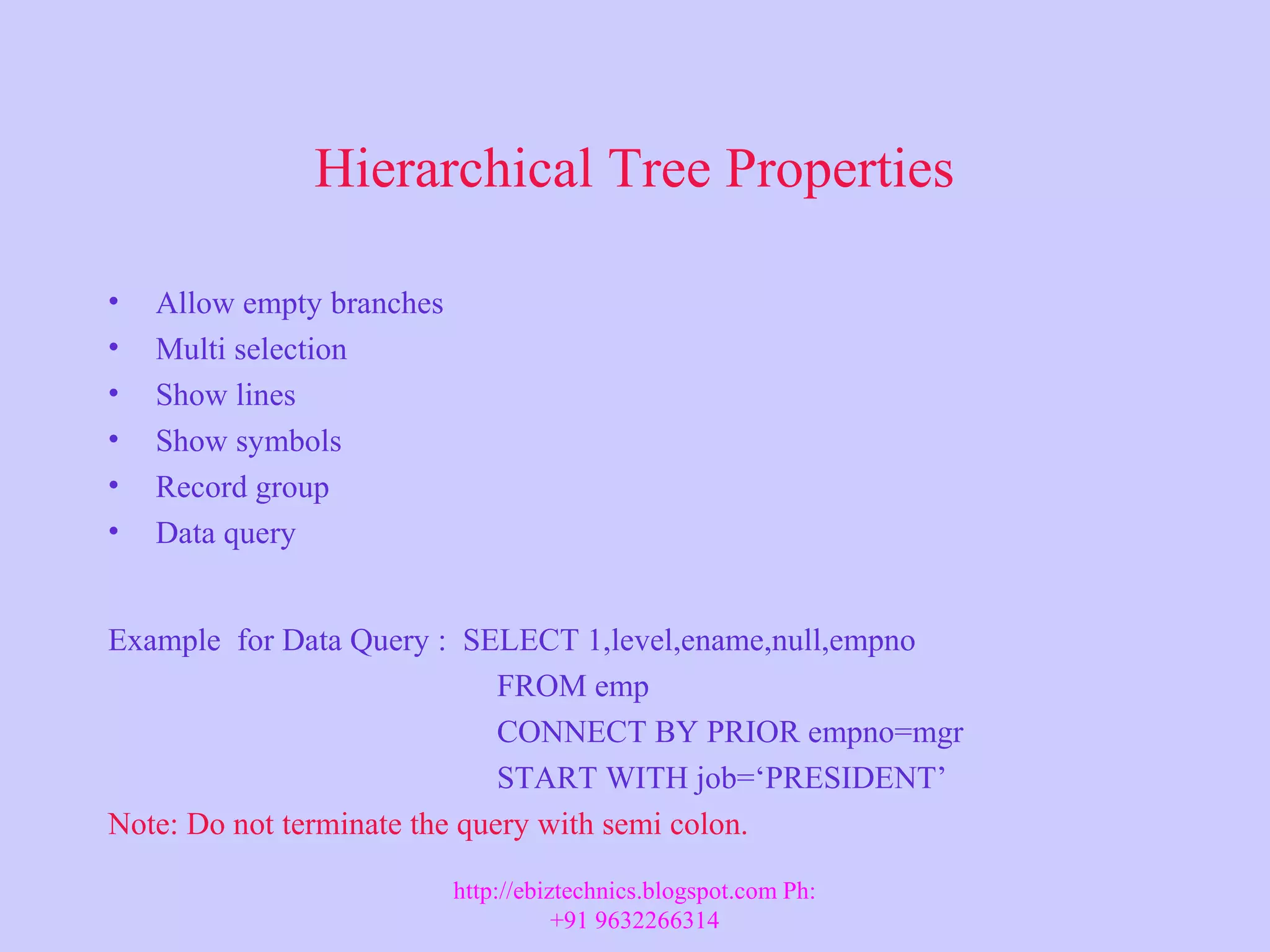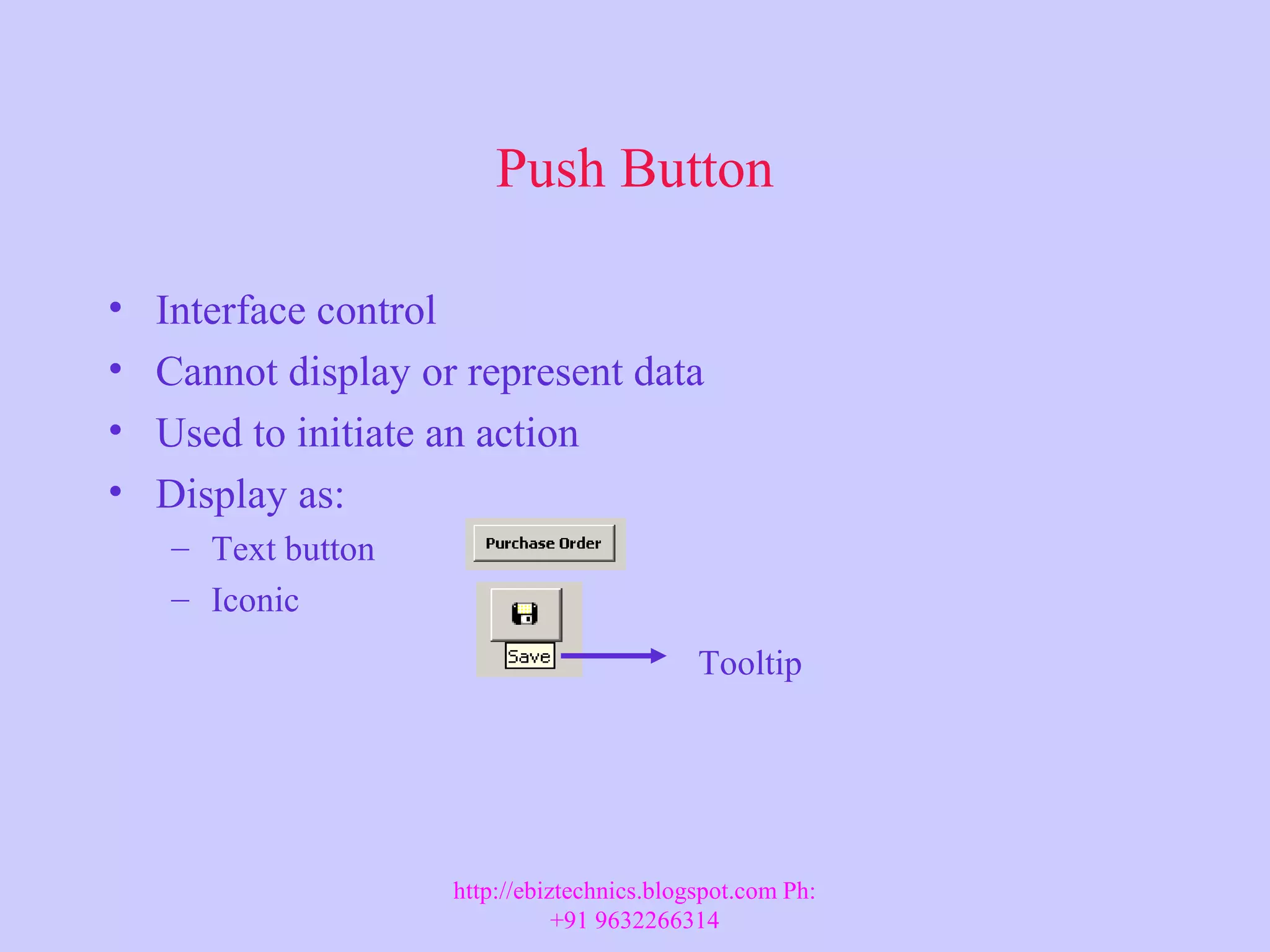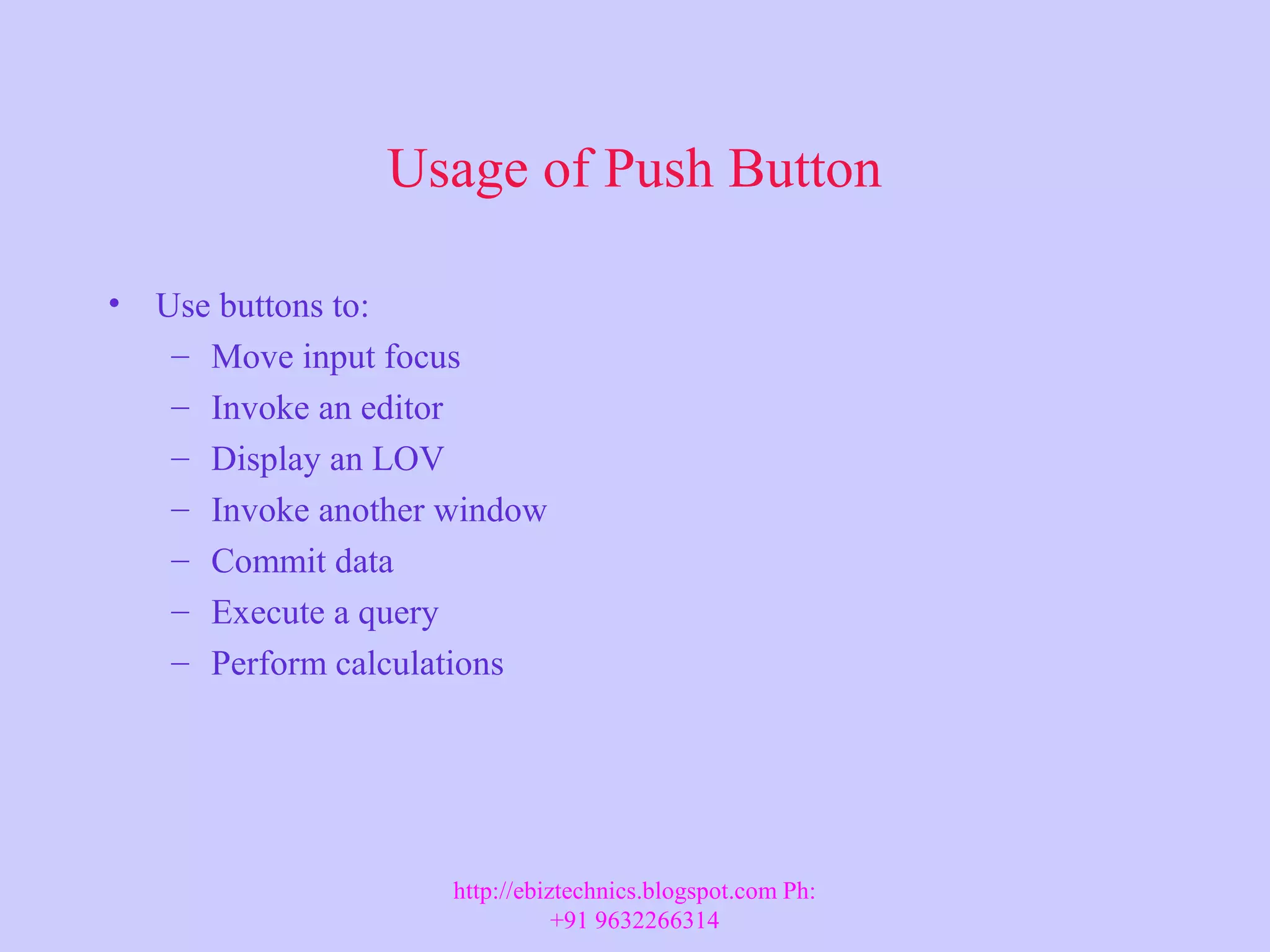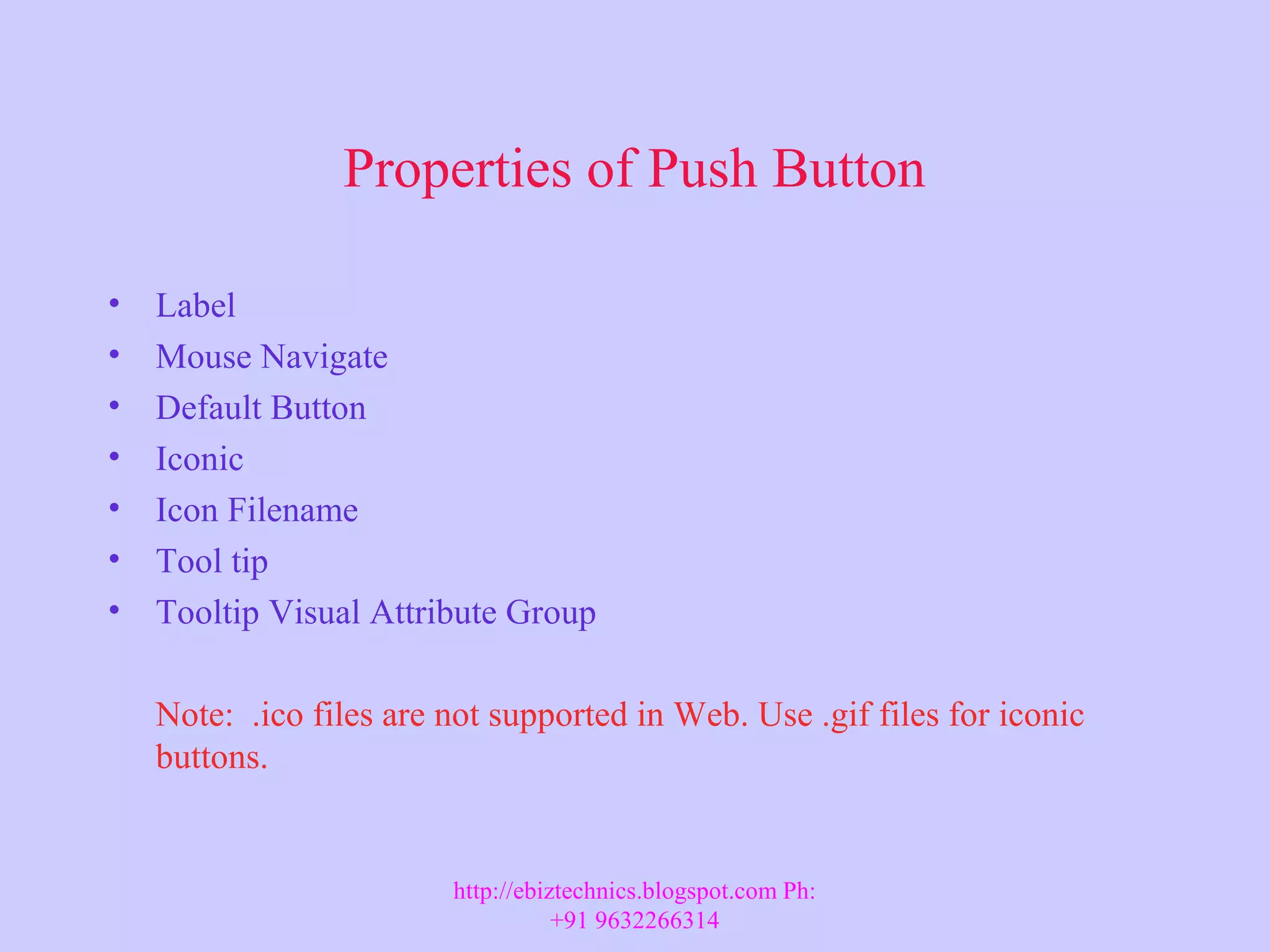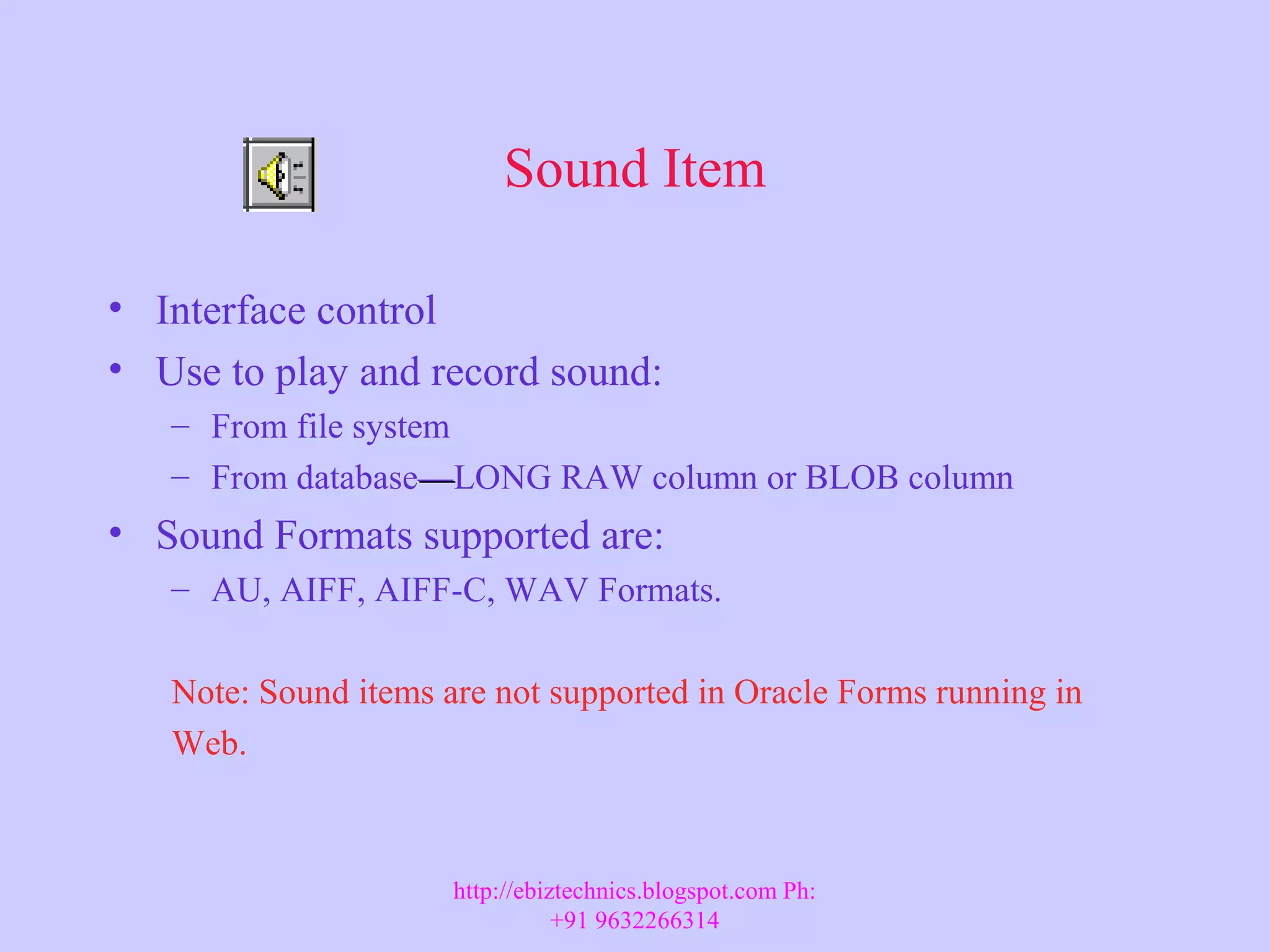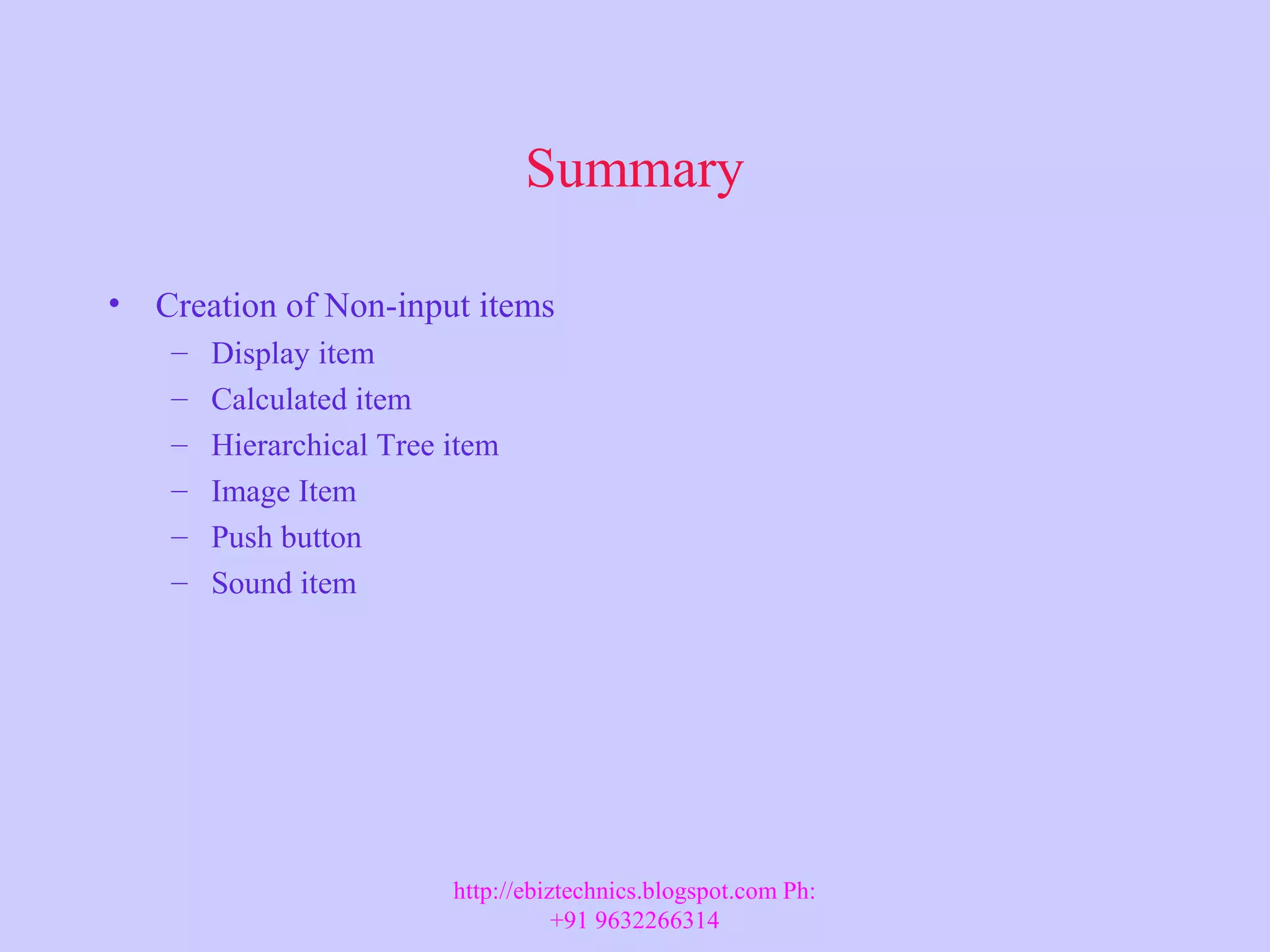The document discusses different types of non-input items that can be created in Oracle Forms including display items, calculated items, hierarchical tree items, image items, push buttons, and sound items. Display items display data but do not allow edits. Calculated items display values based on formulas or summaries. Hierarchical tree items allow the display of parent-child relationships. Image items display images stored in files or databases. Push buttons initiate actions rather than display data. Sound items play audio files but are not supported when running Forms applications in a web browser.