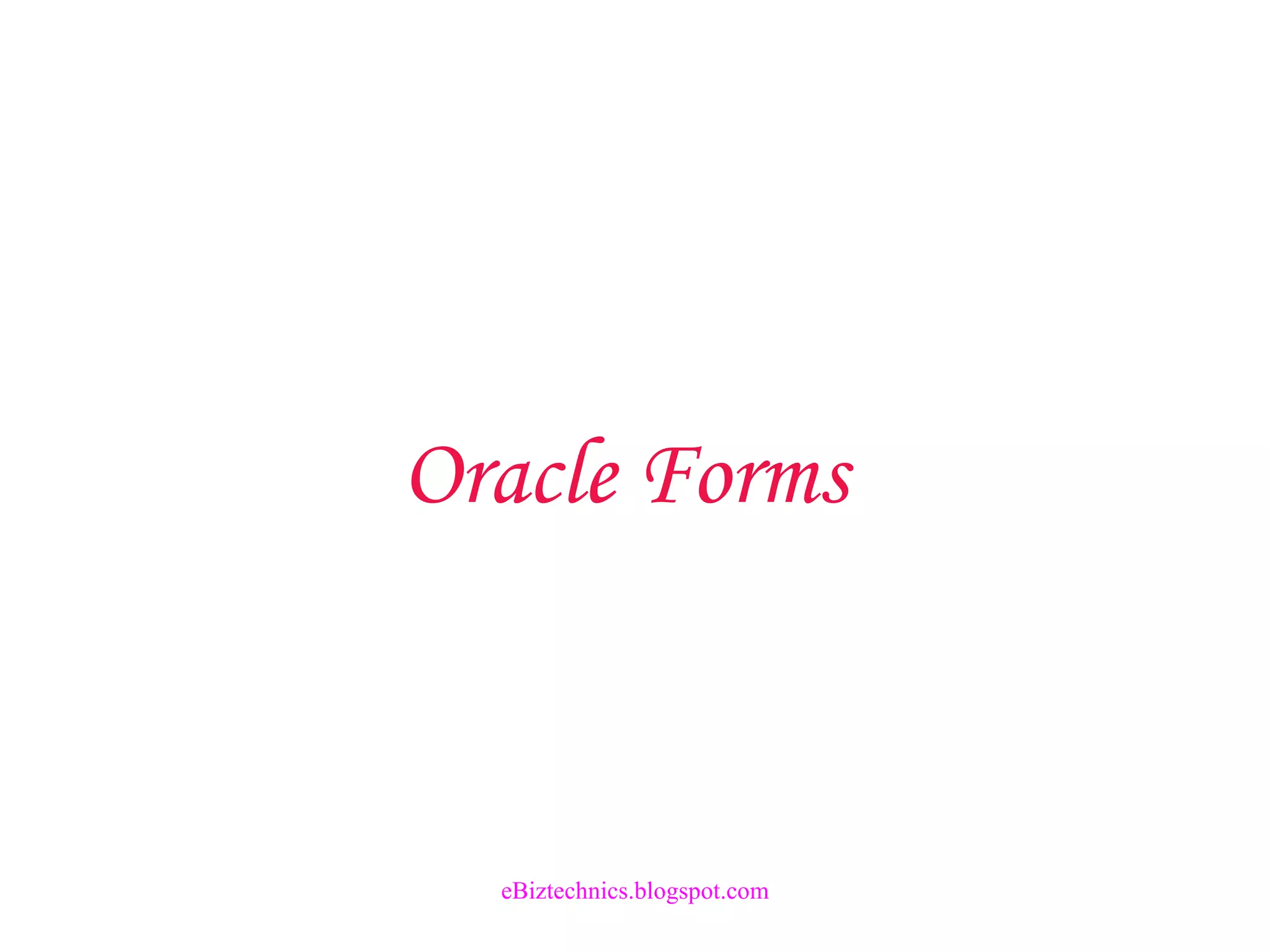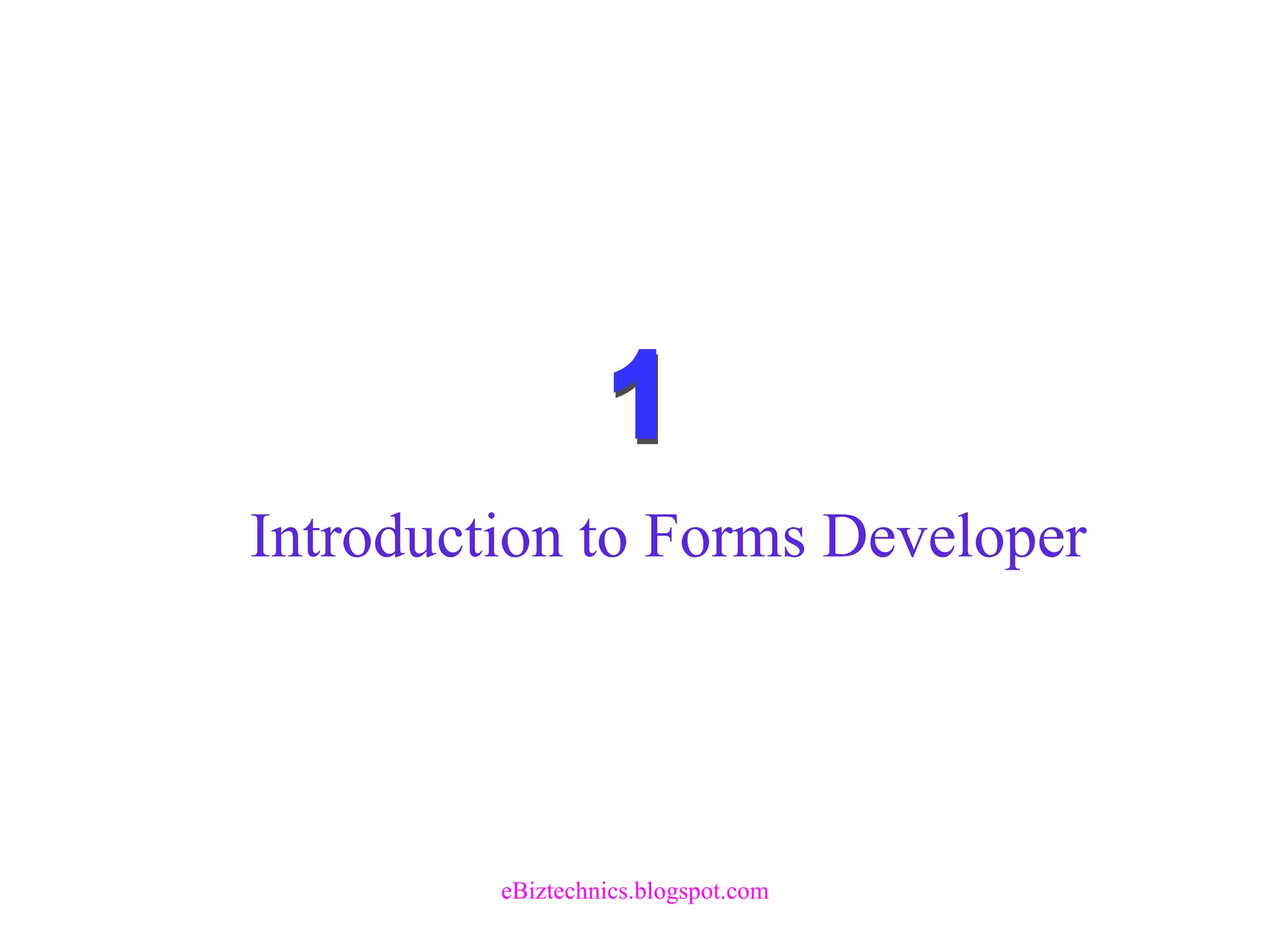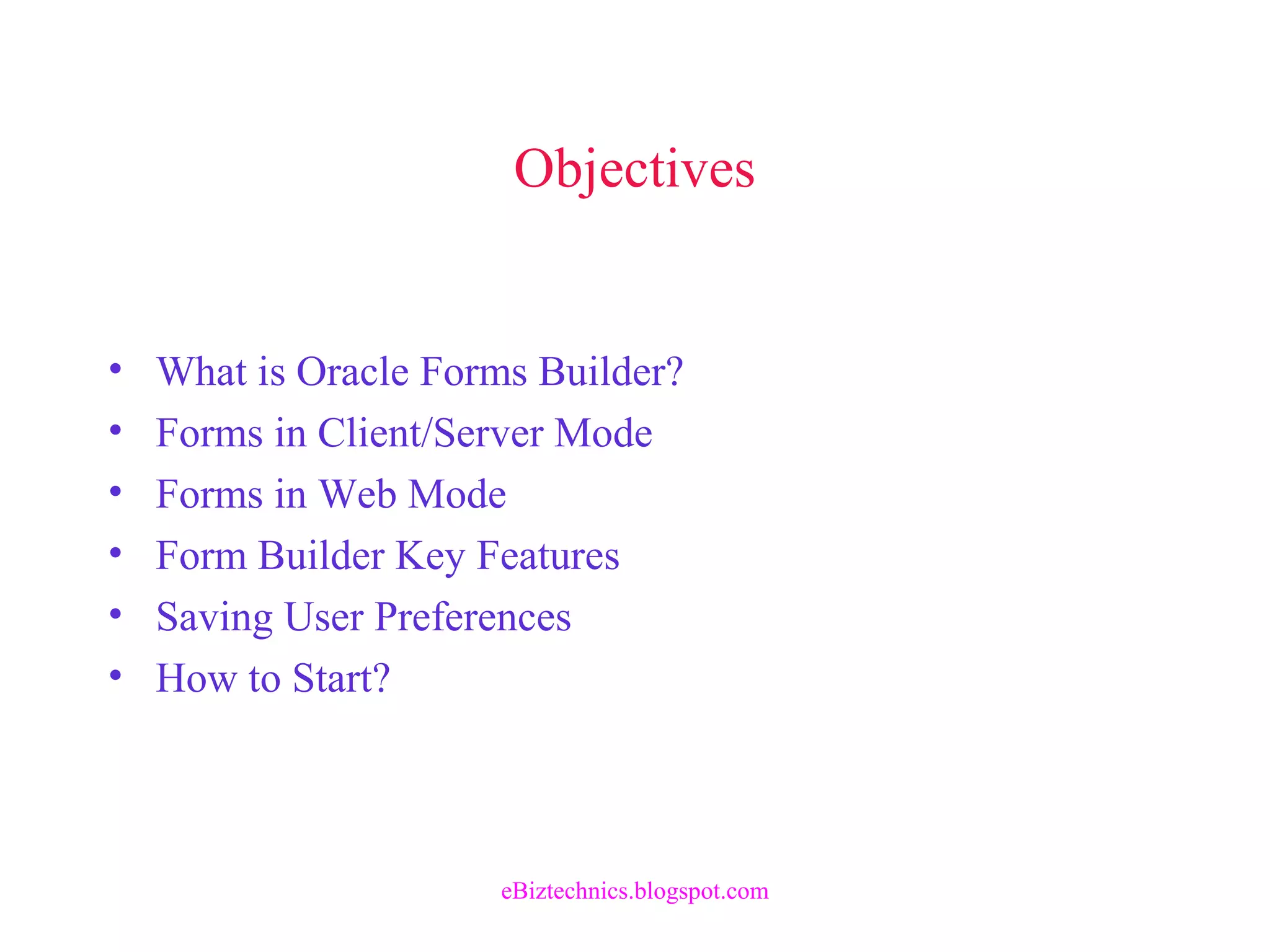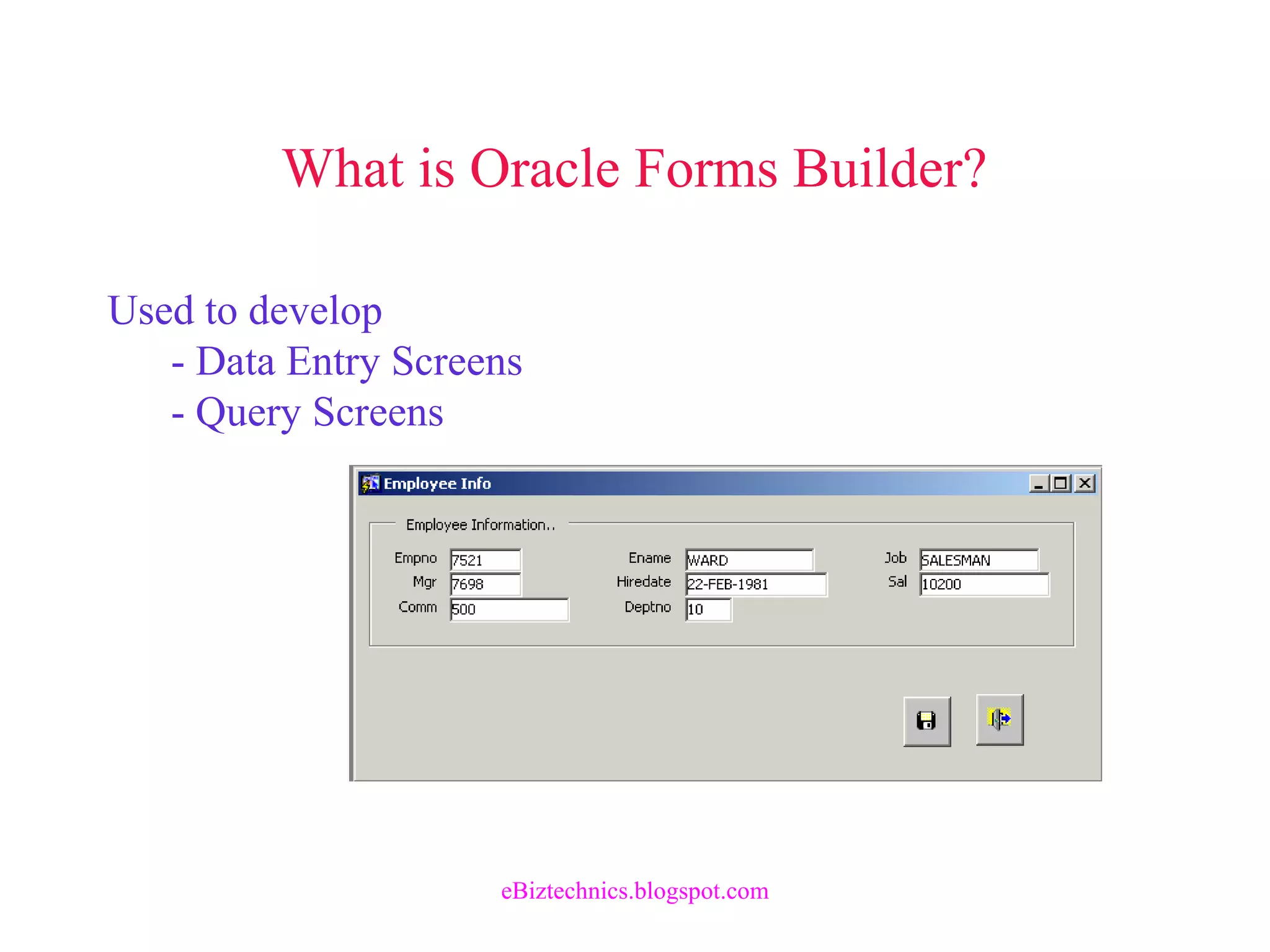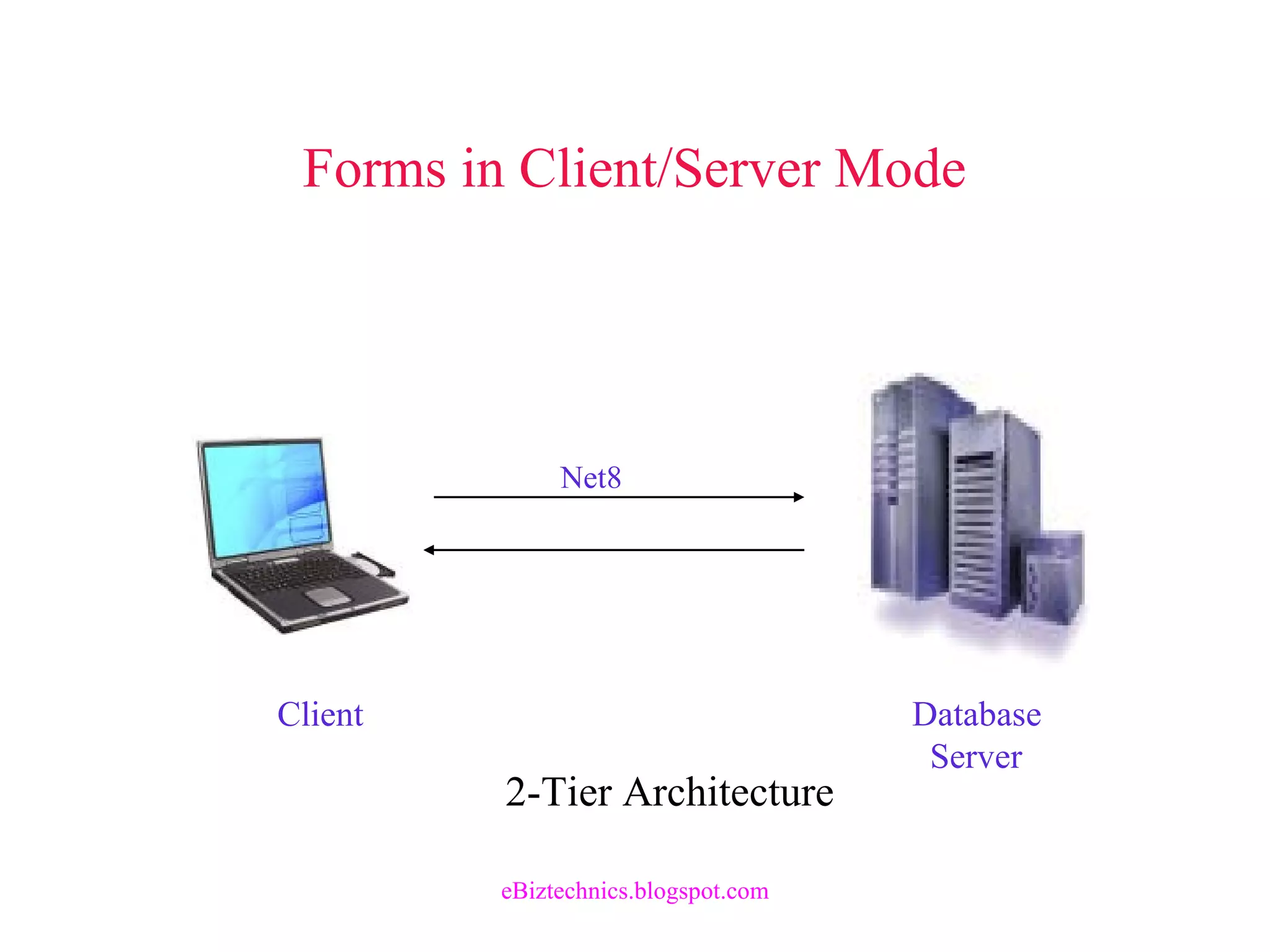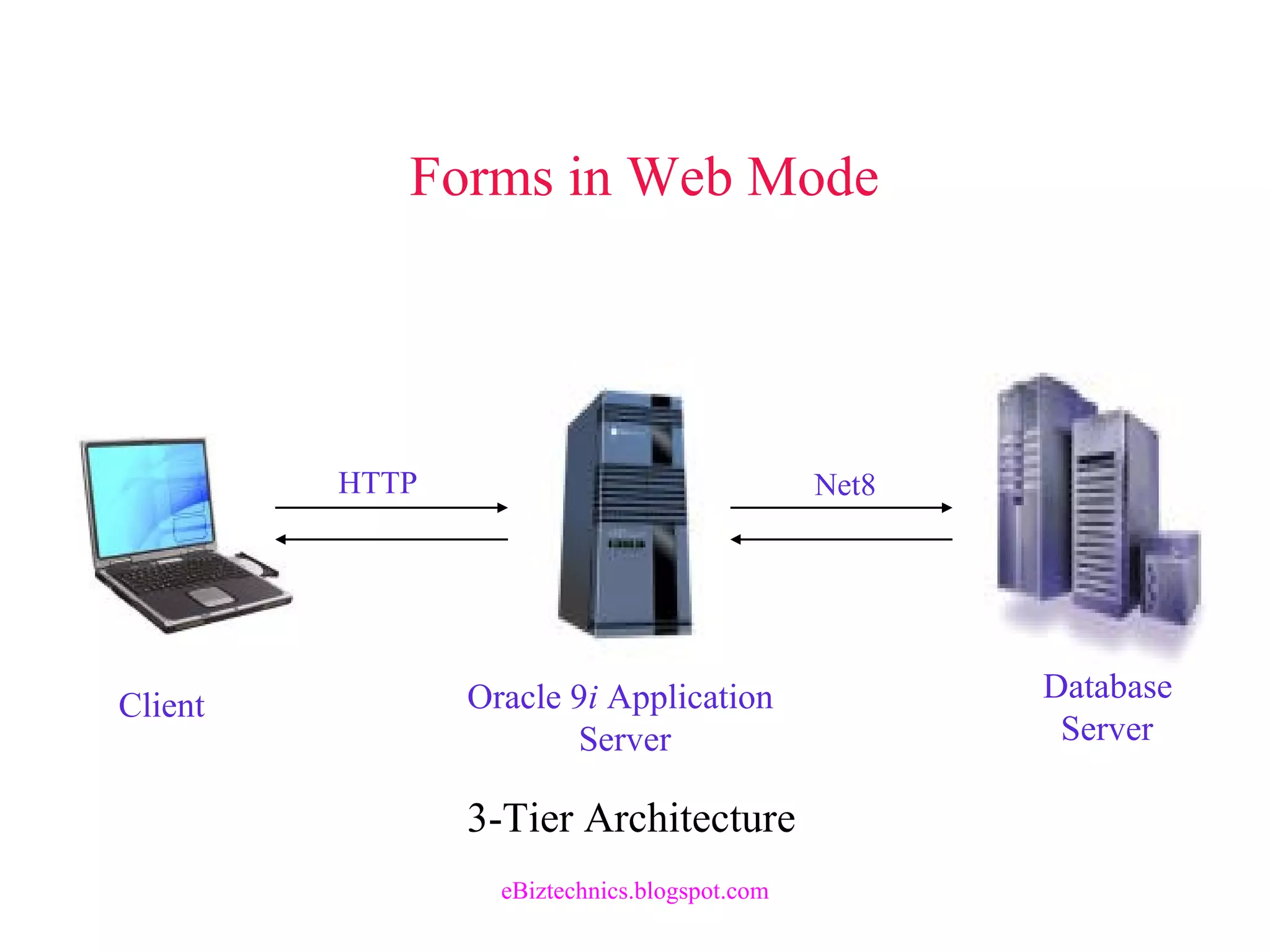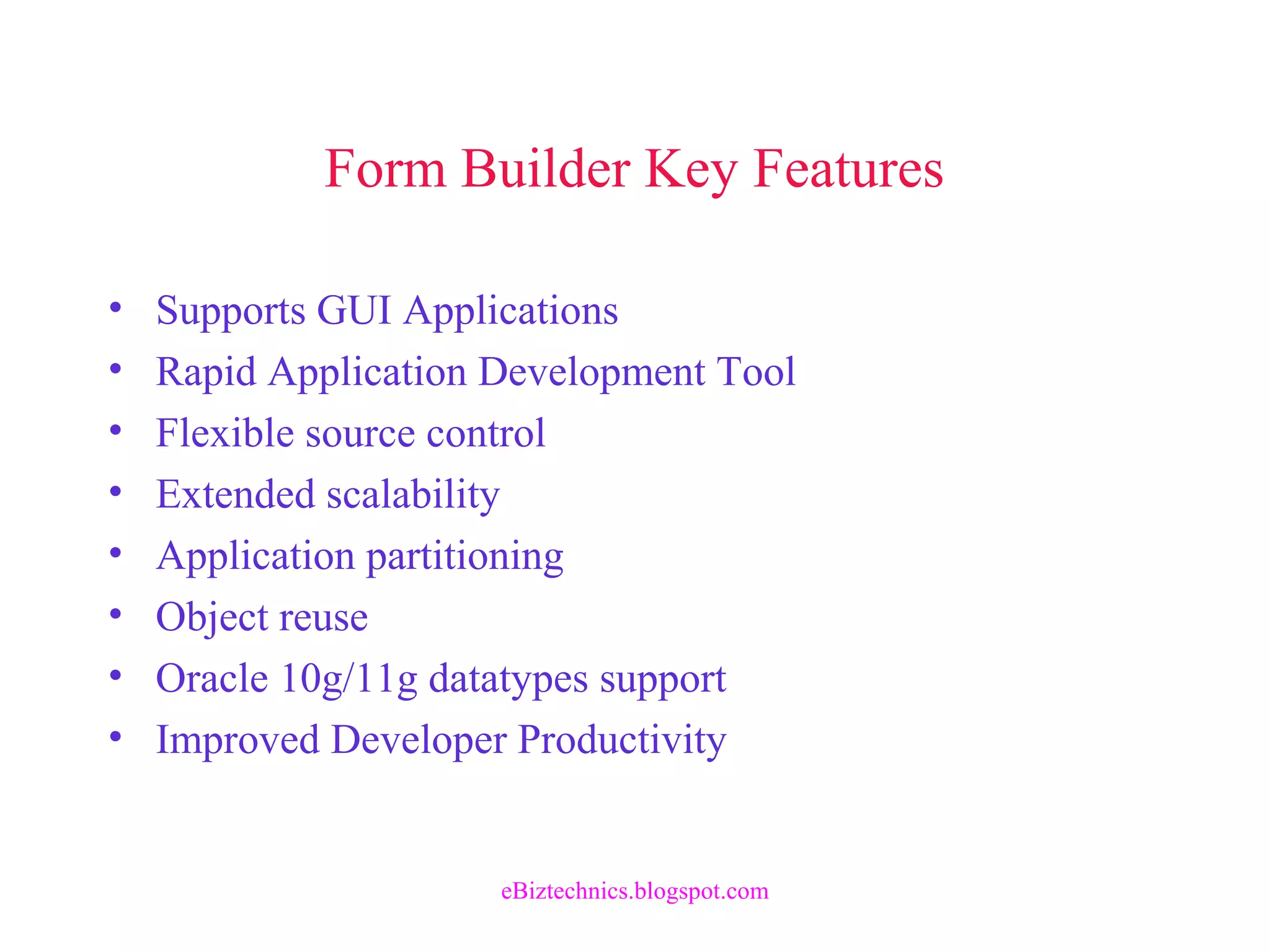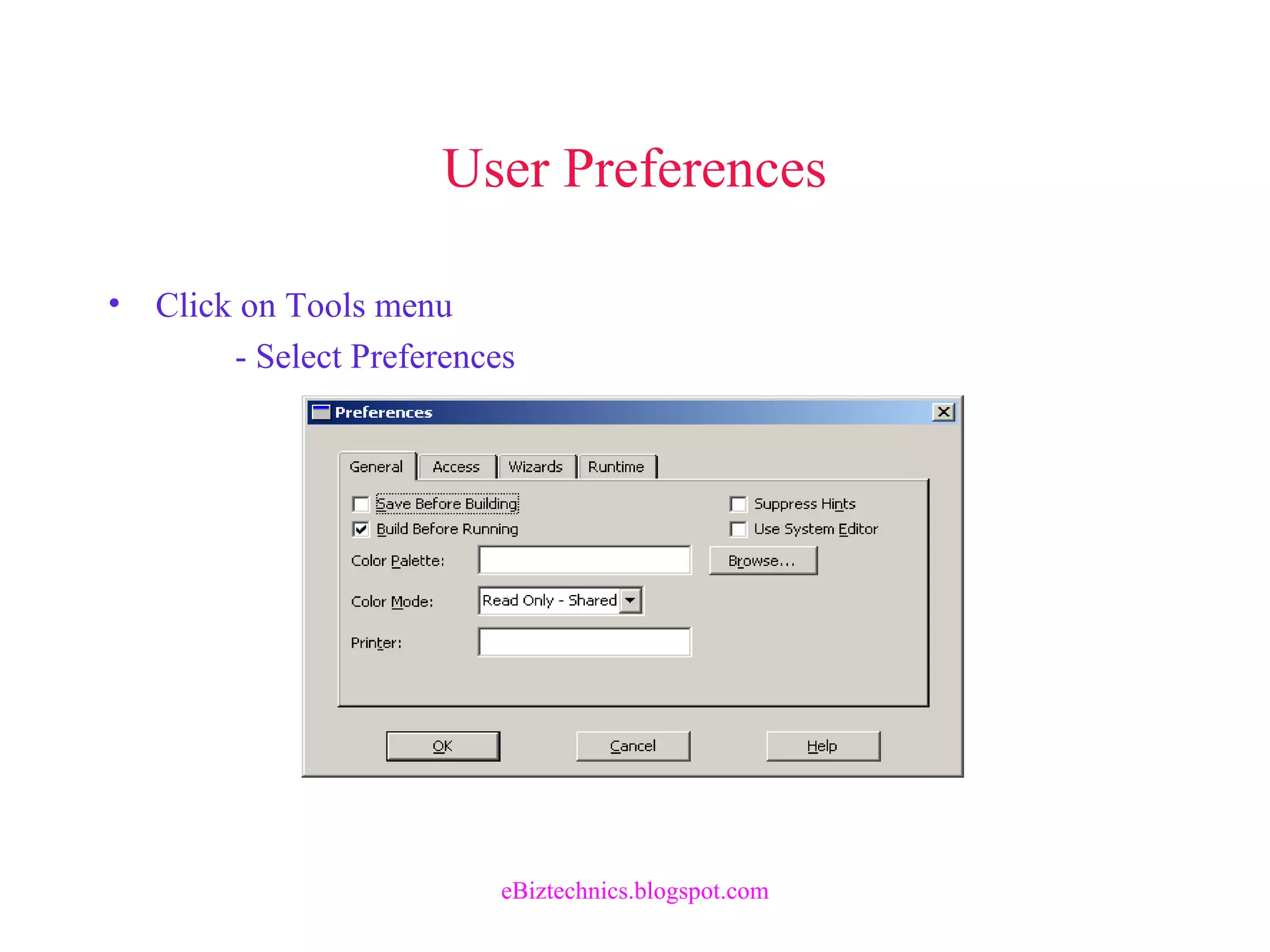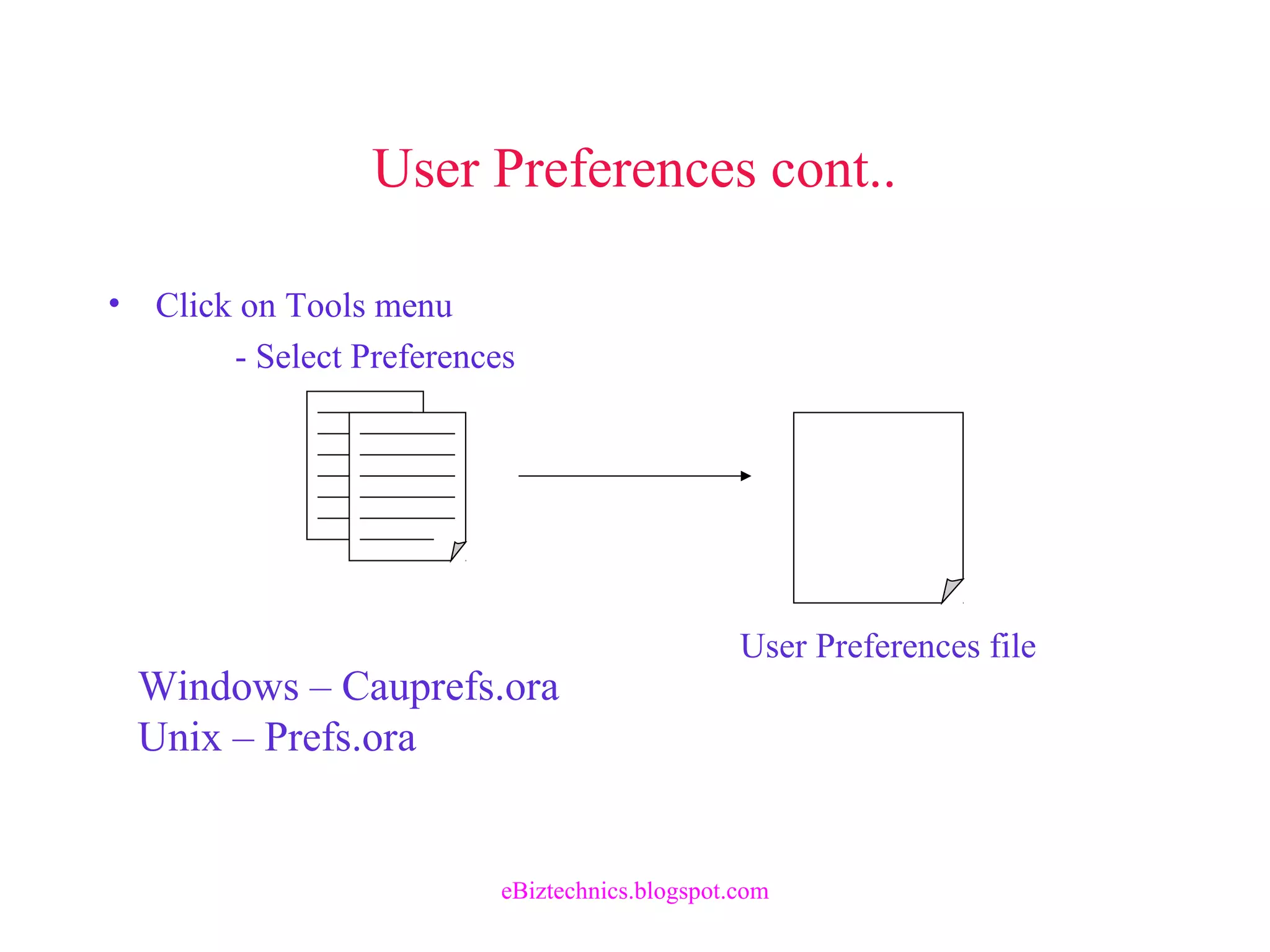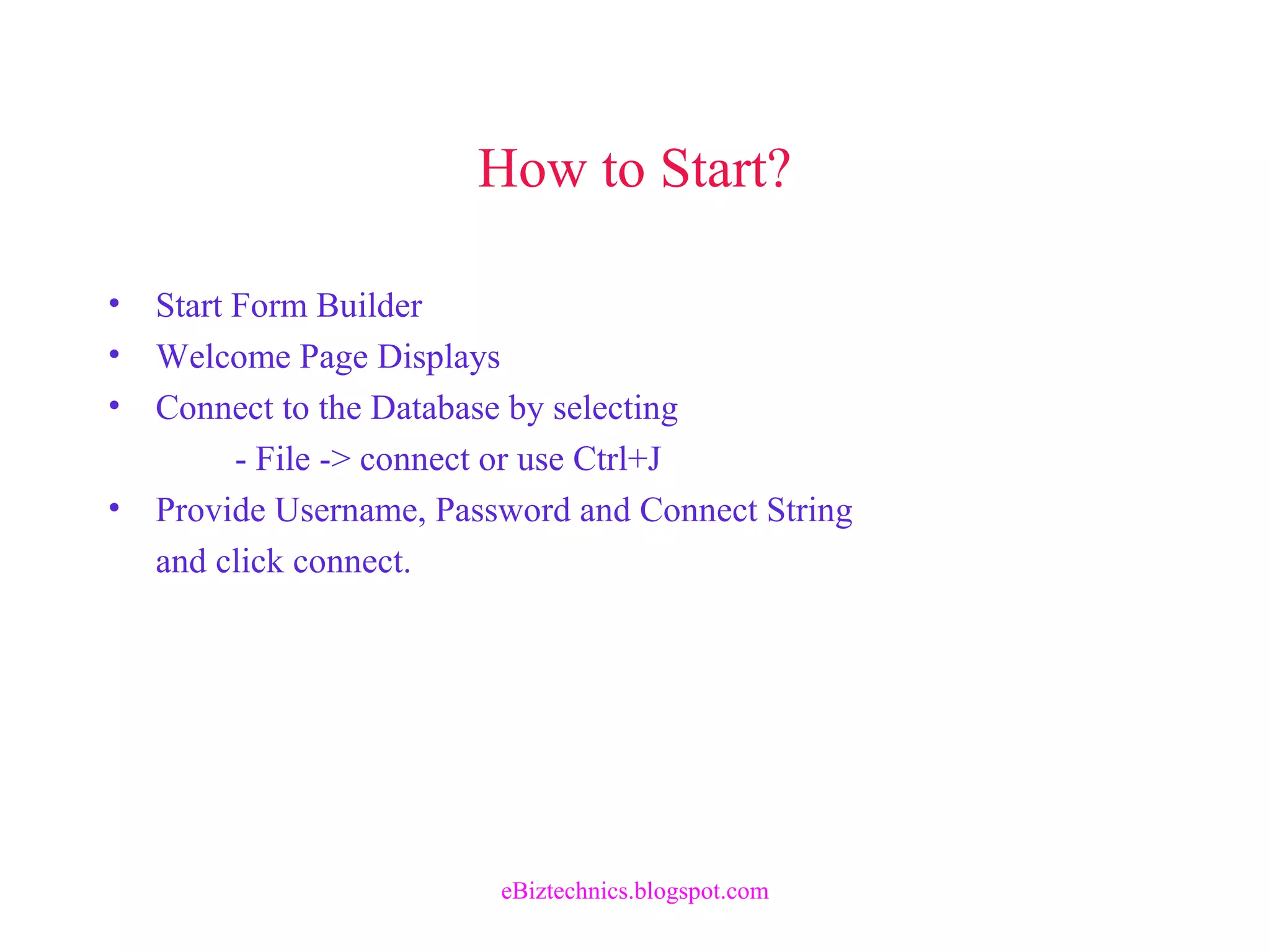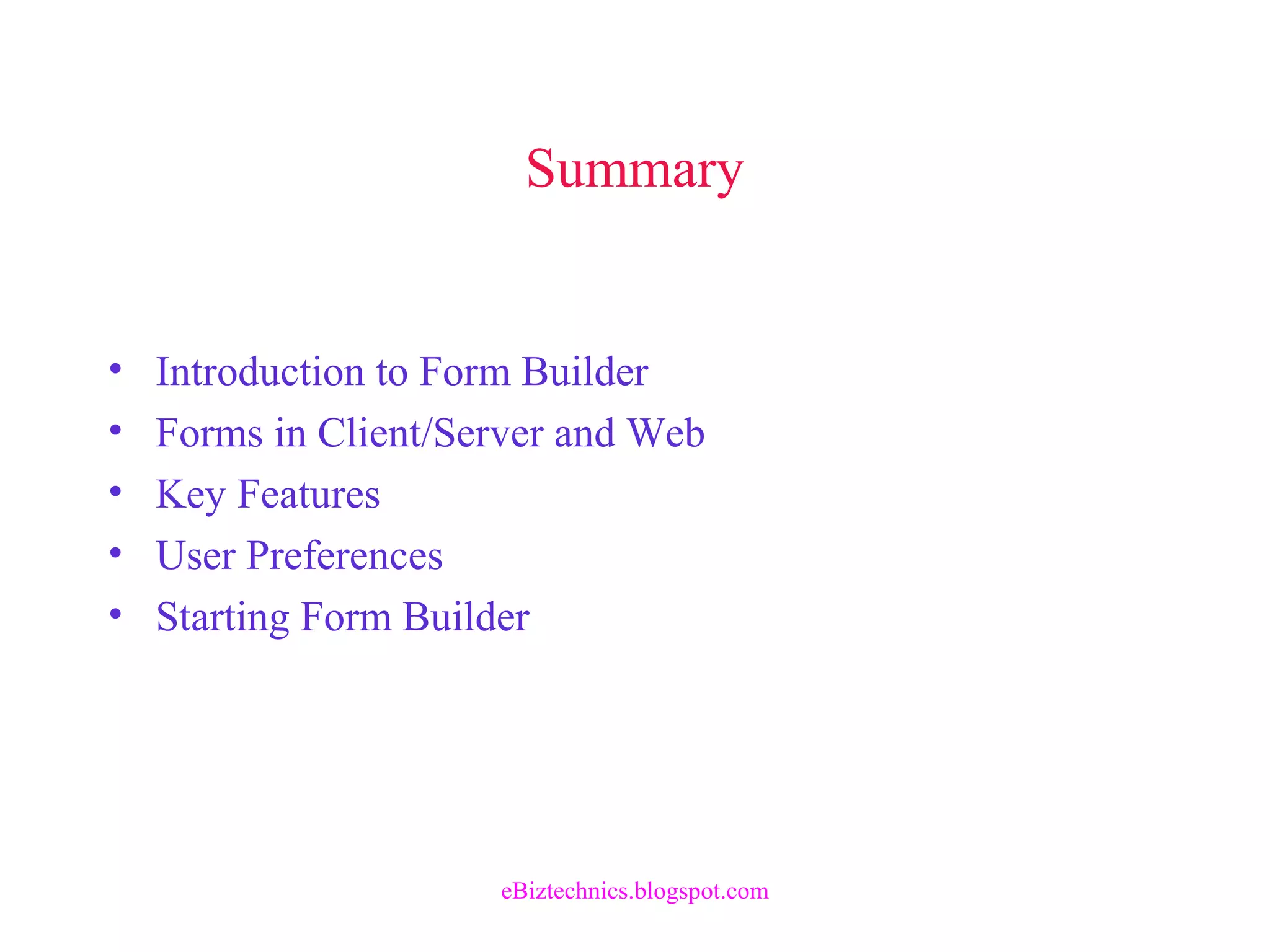This document provides an introduction to Oracle Forms Builder, a tool used to develop data entry and query screens. It discusses Forms Builder in client/server mode using a 2-tier architecture and in web mode using a 3-tier architecture. The document outlines some key features of Forms Builder including rapid application development, reusable objects, and improved developer productivity. It also provides instructions on setting user preferences and starting Forms Builder.