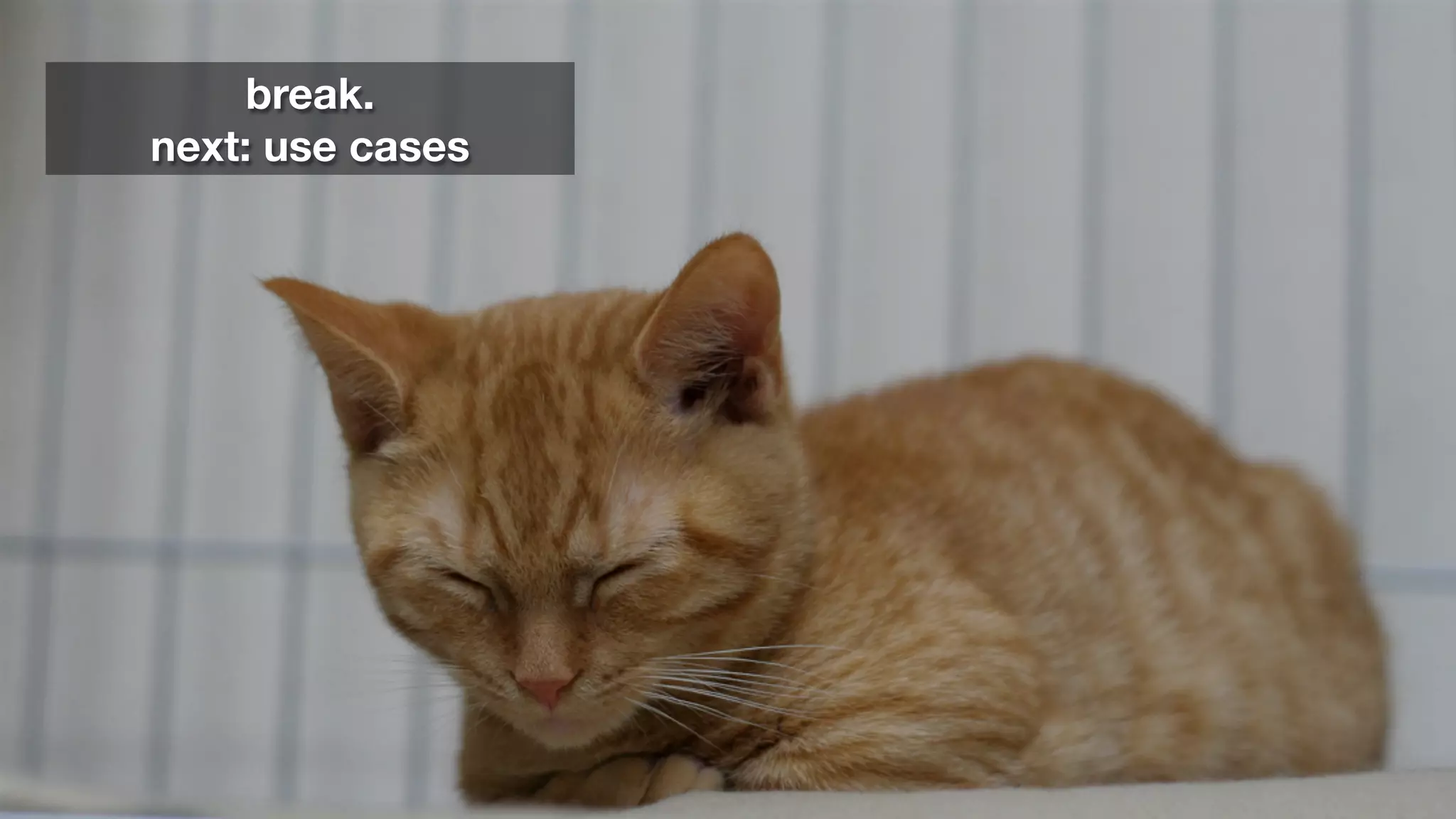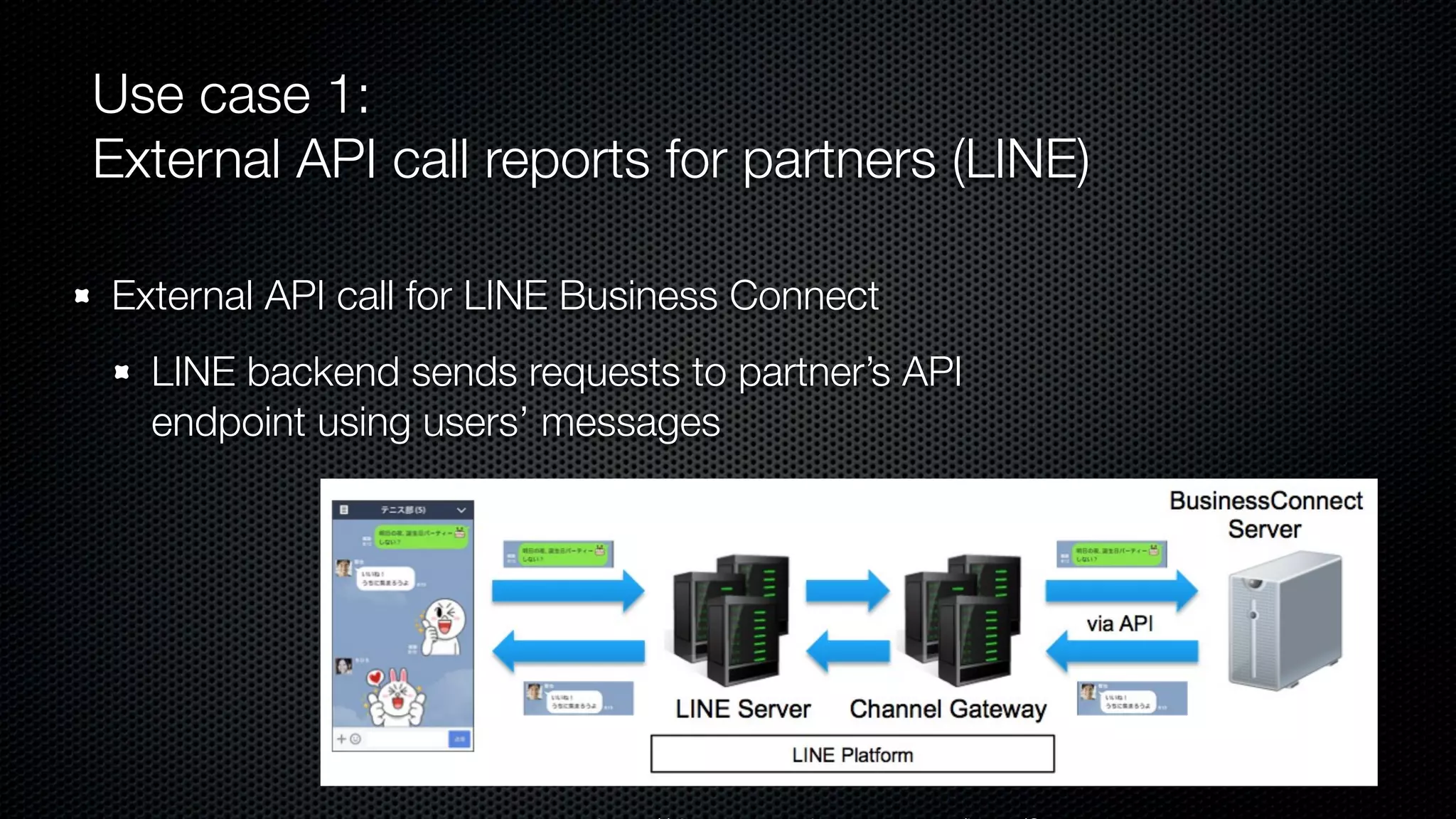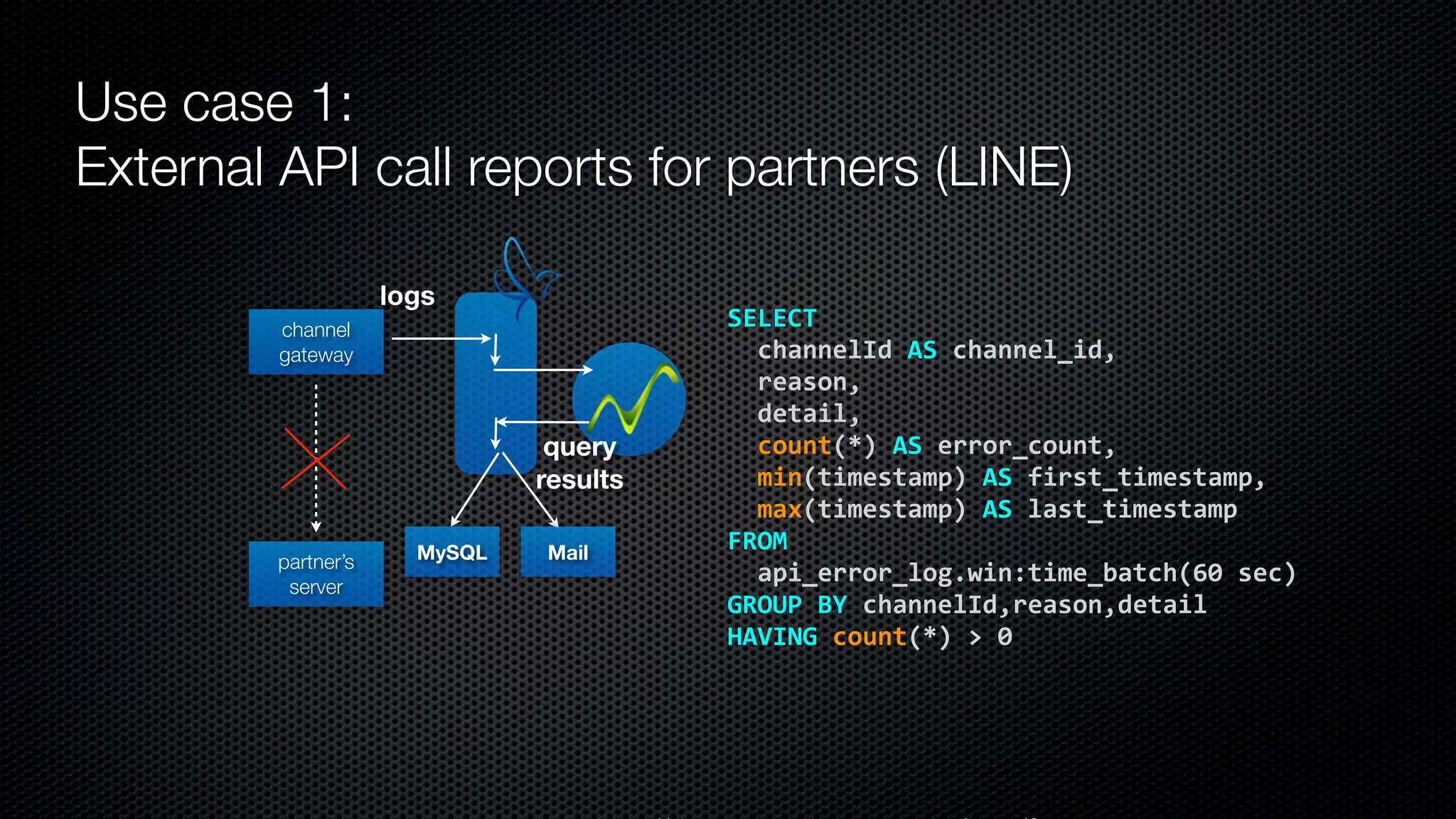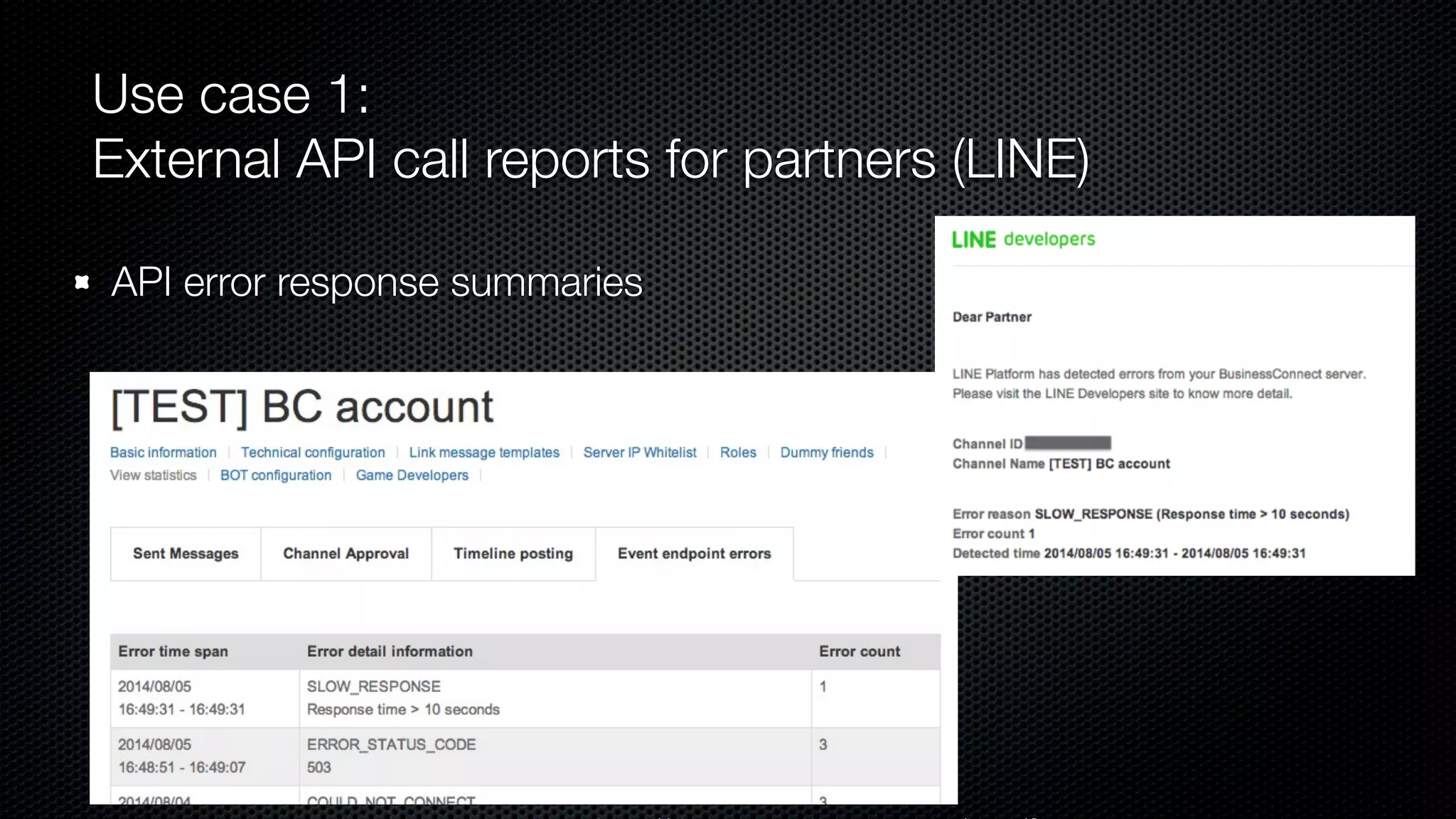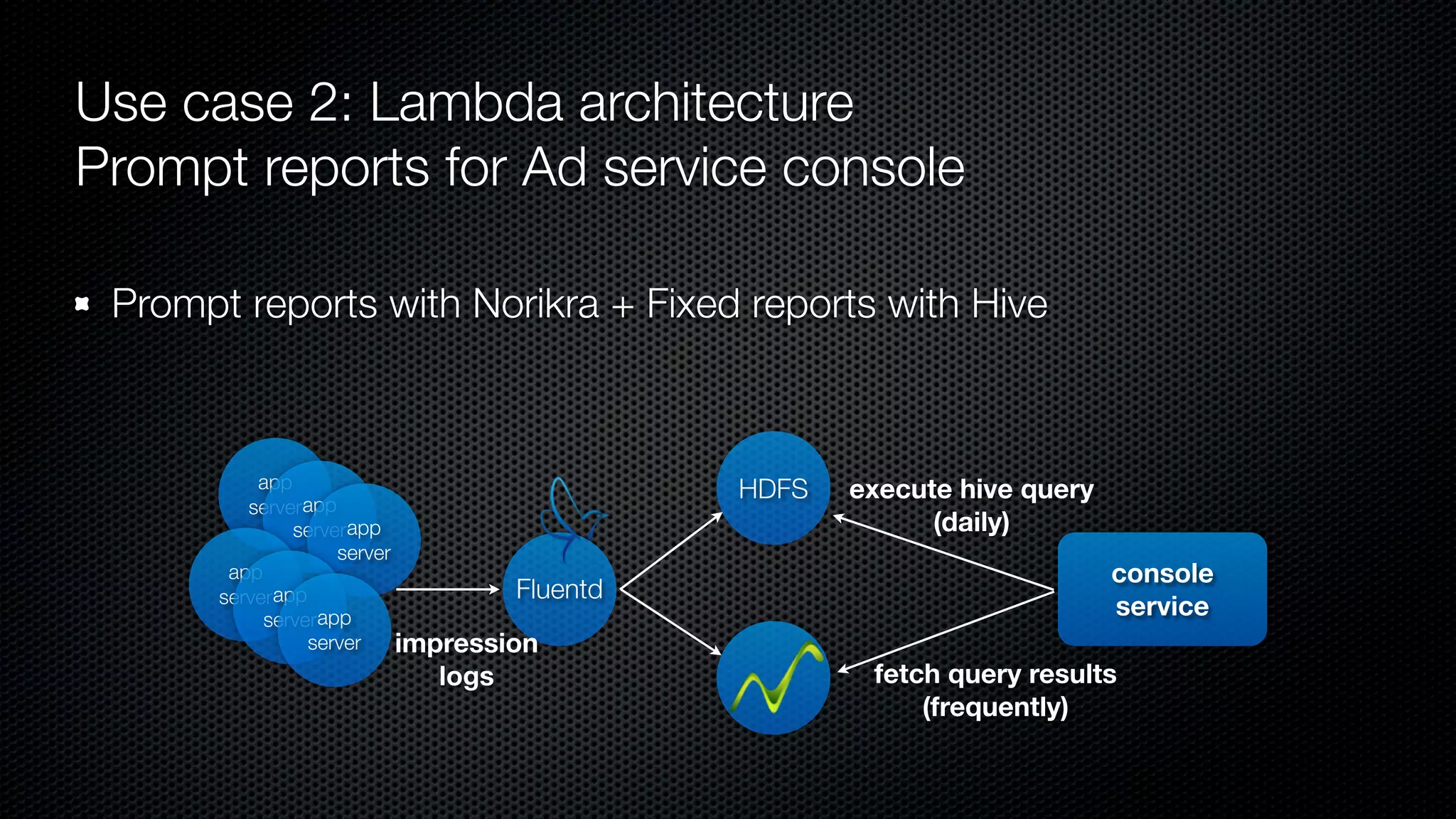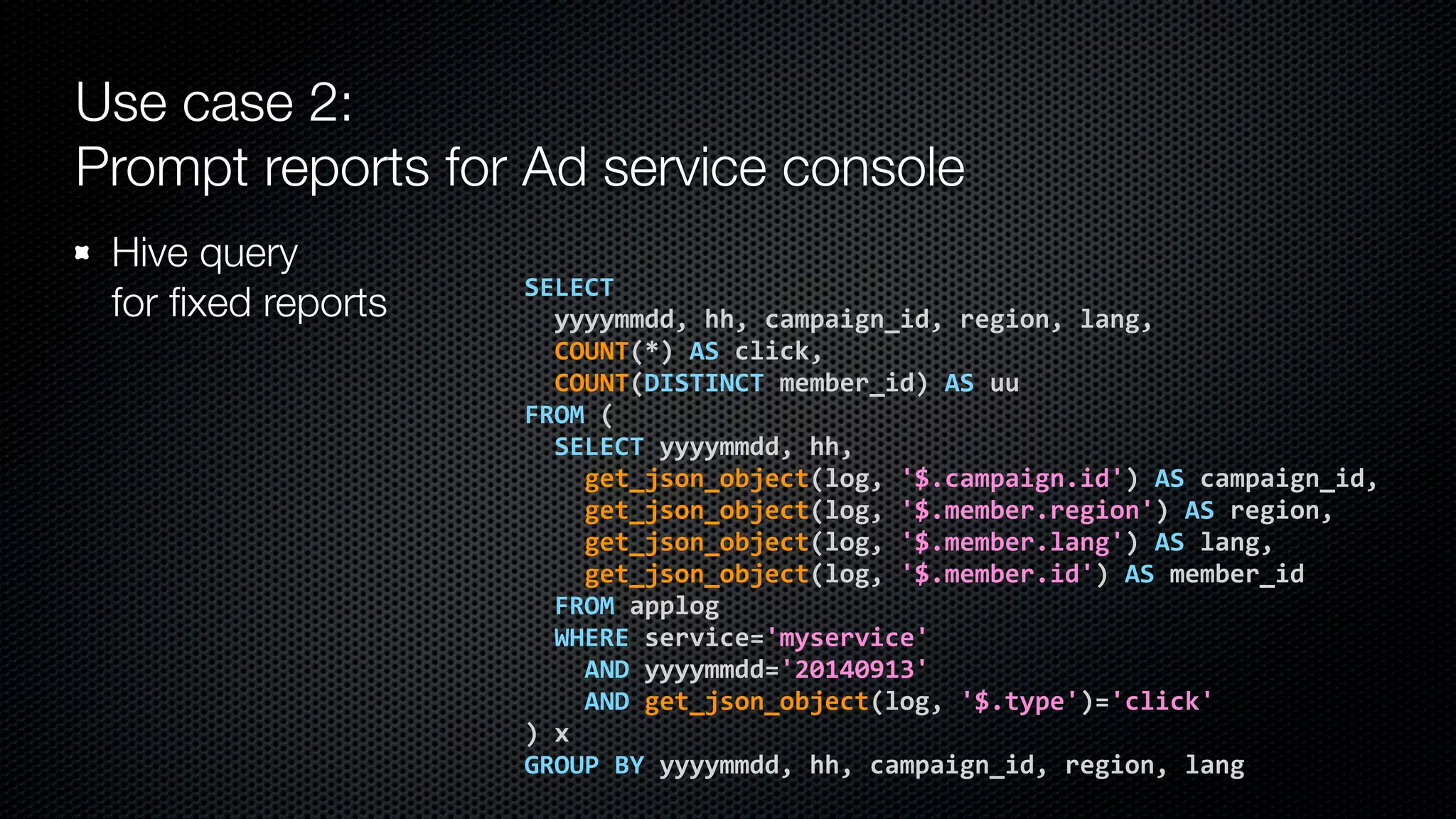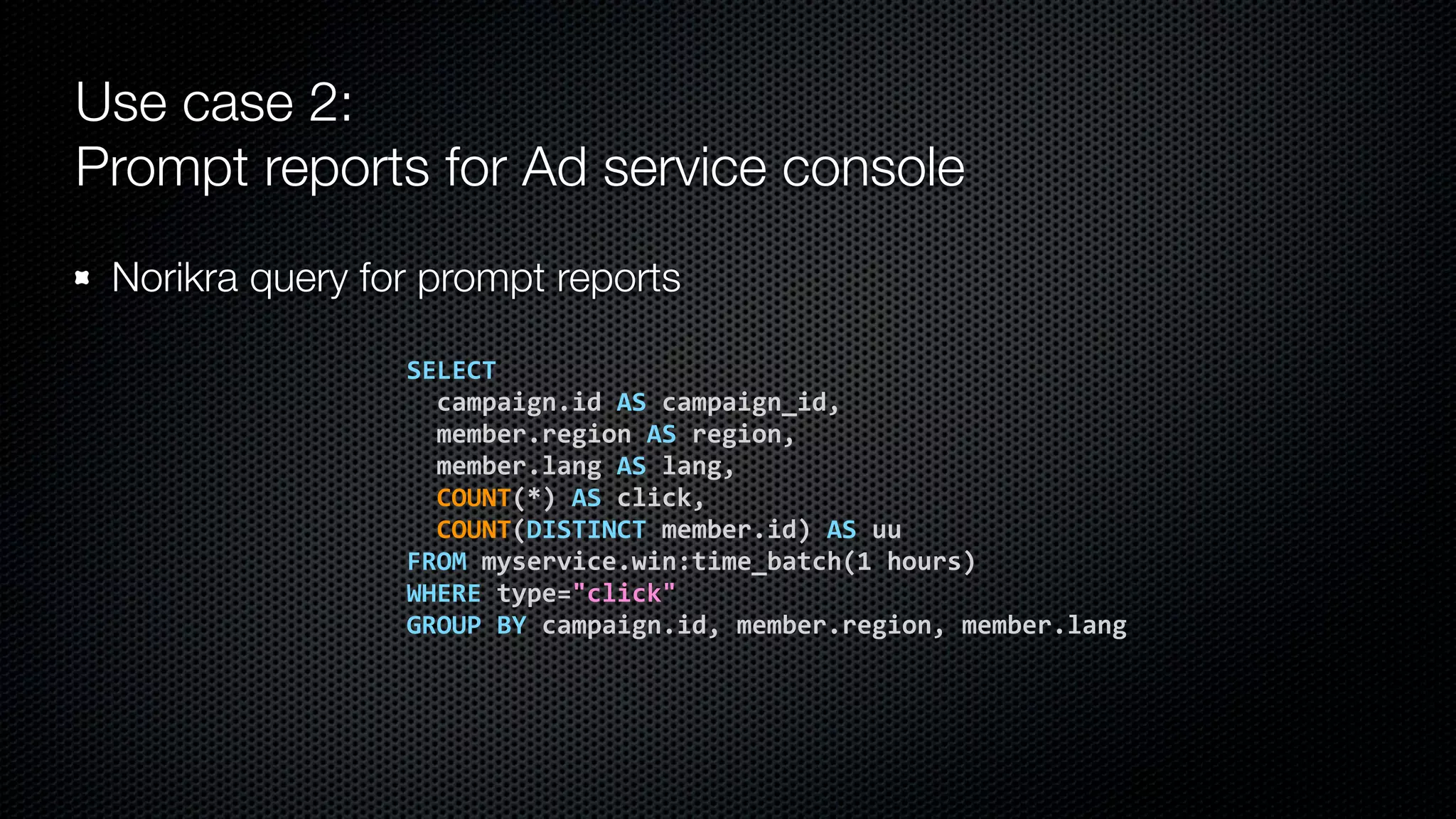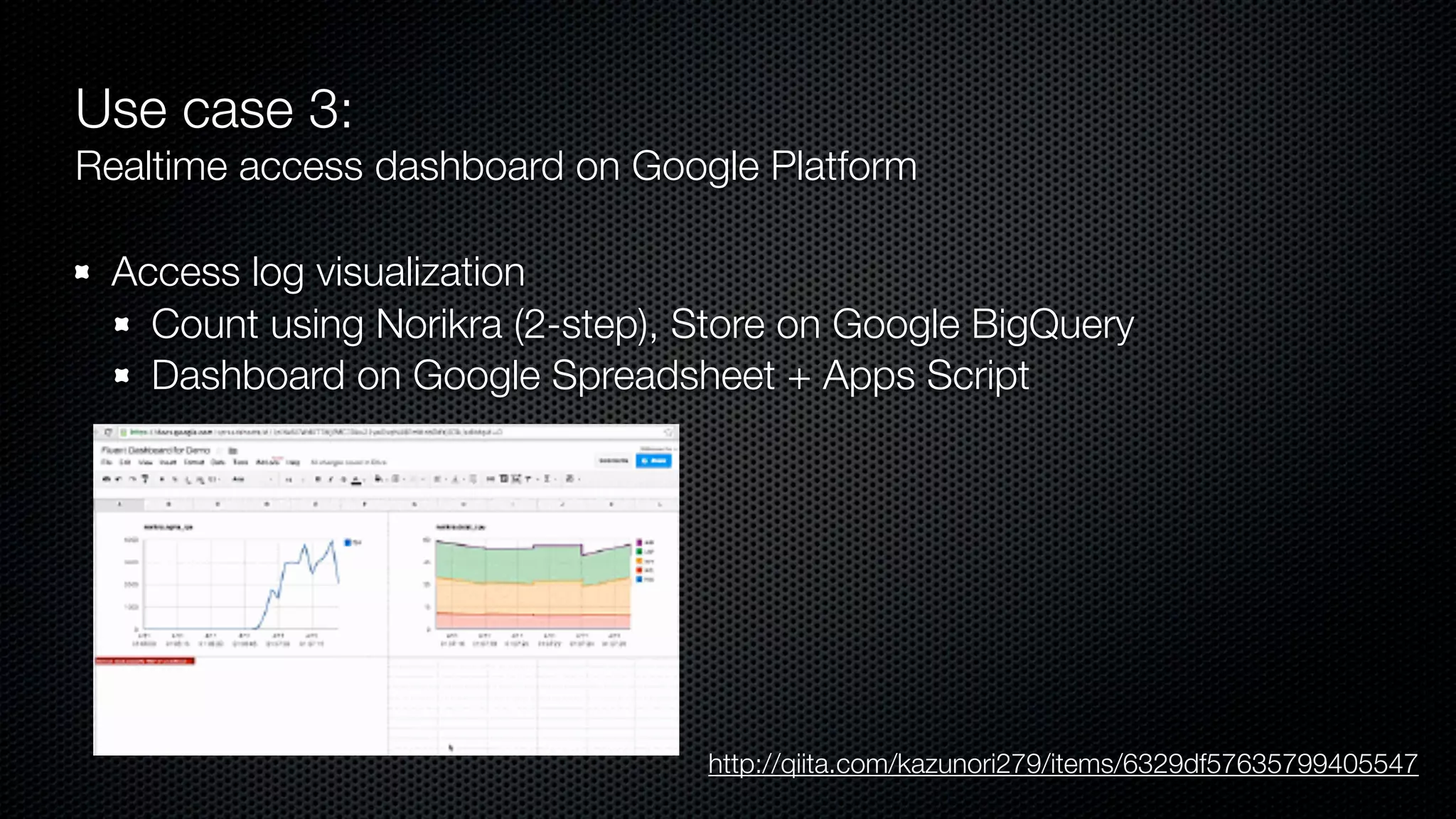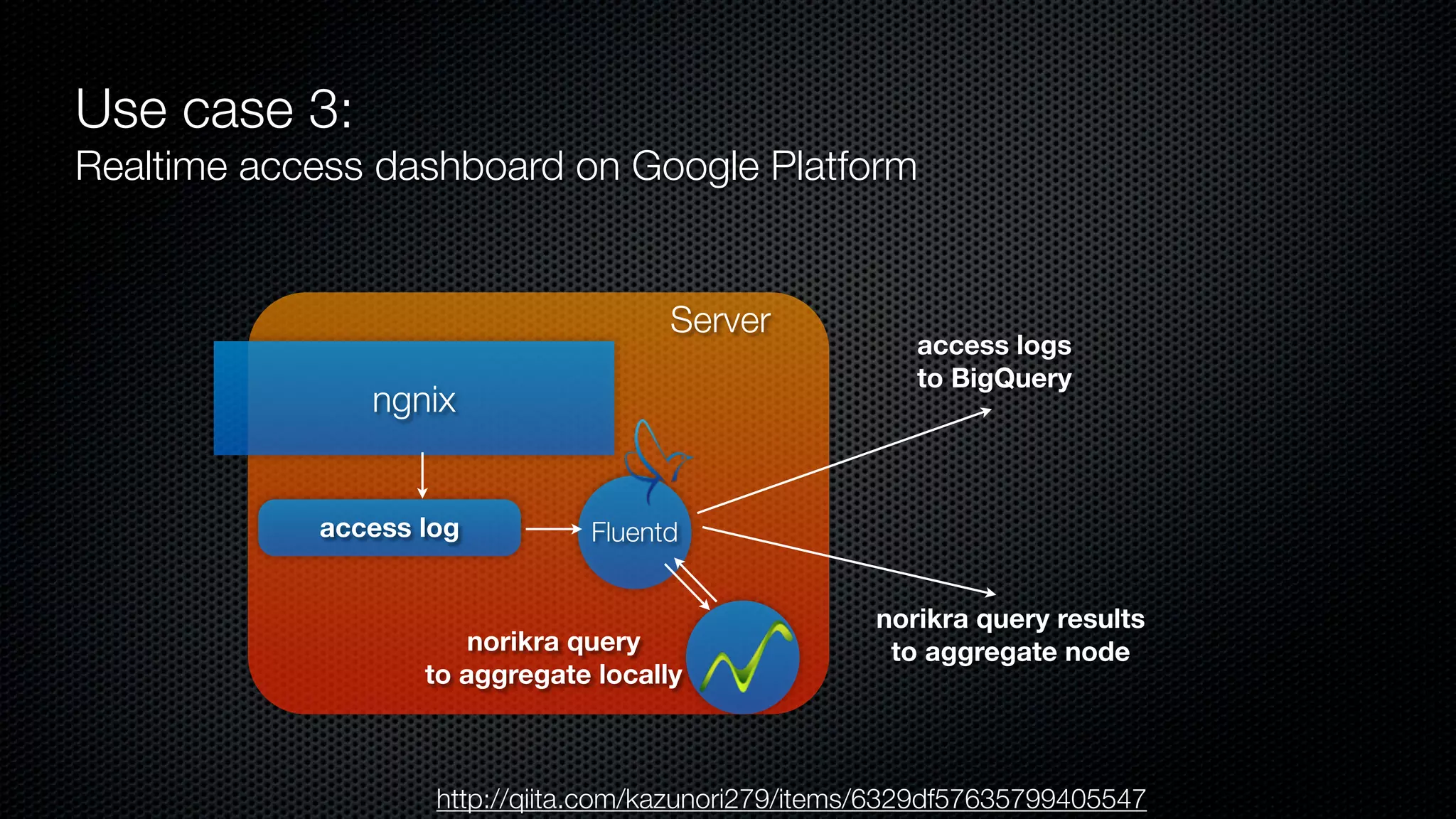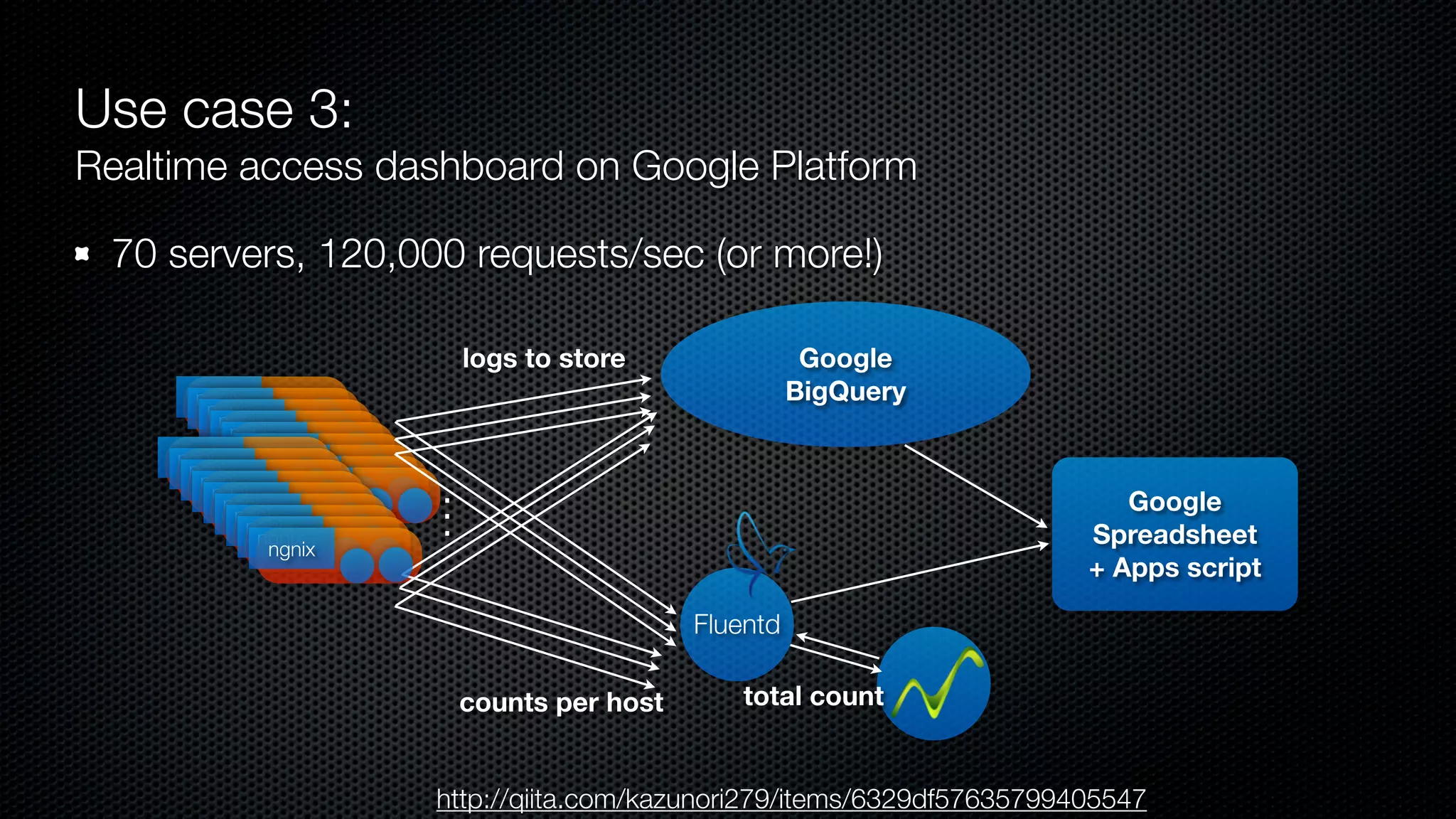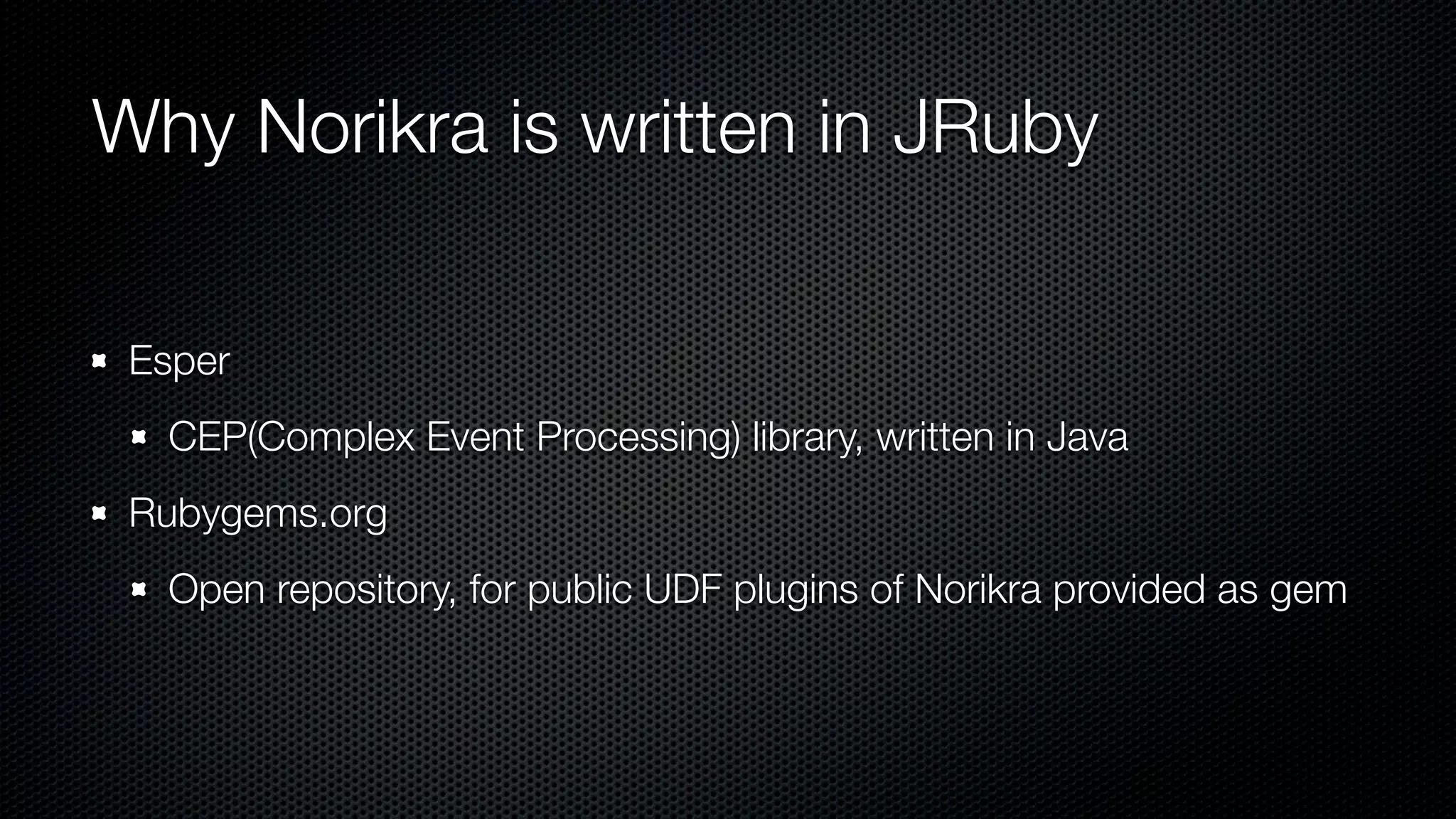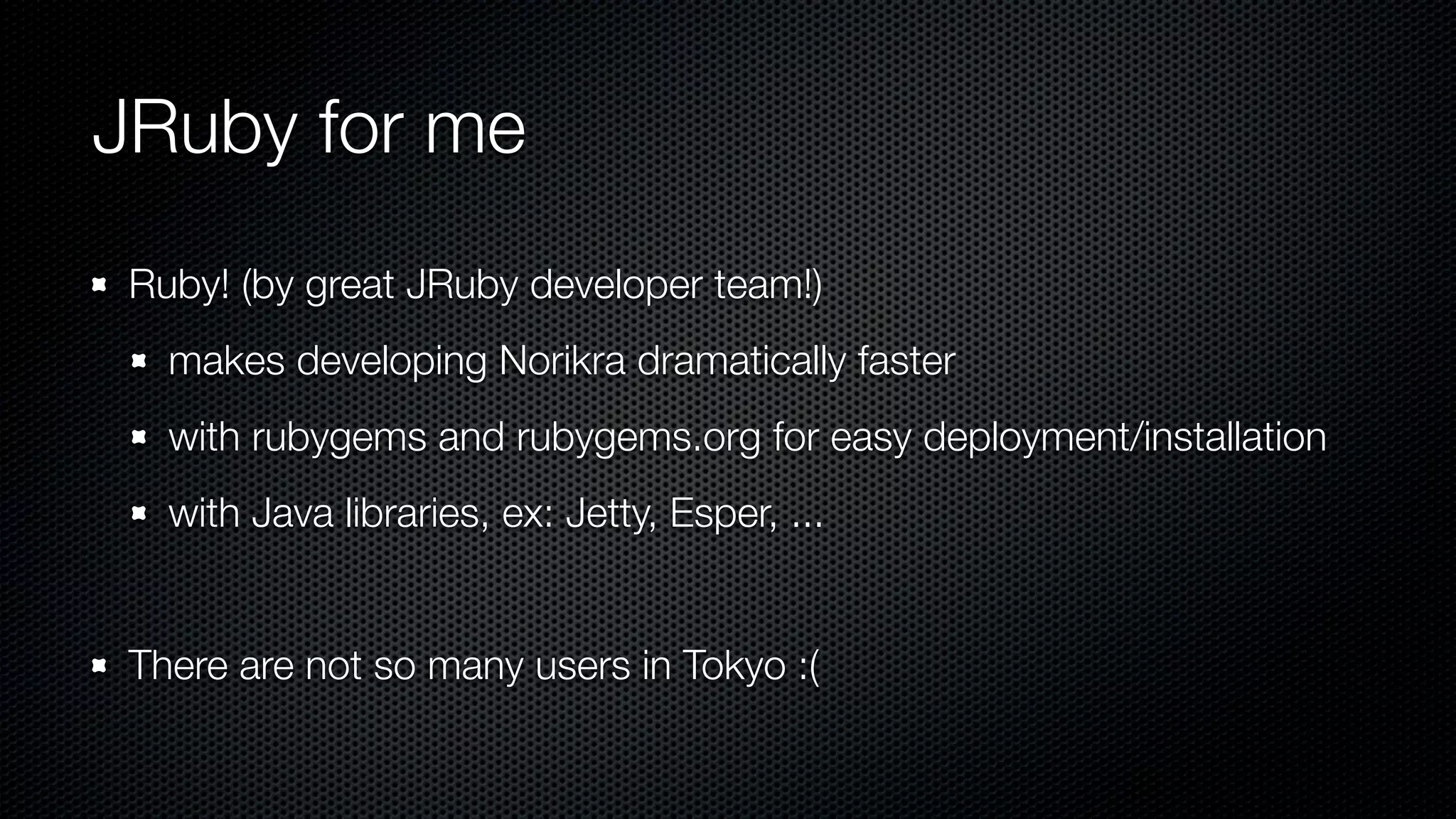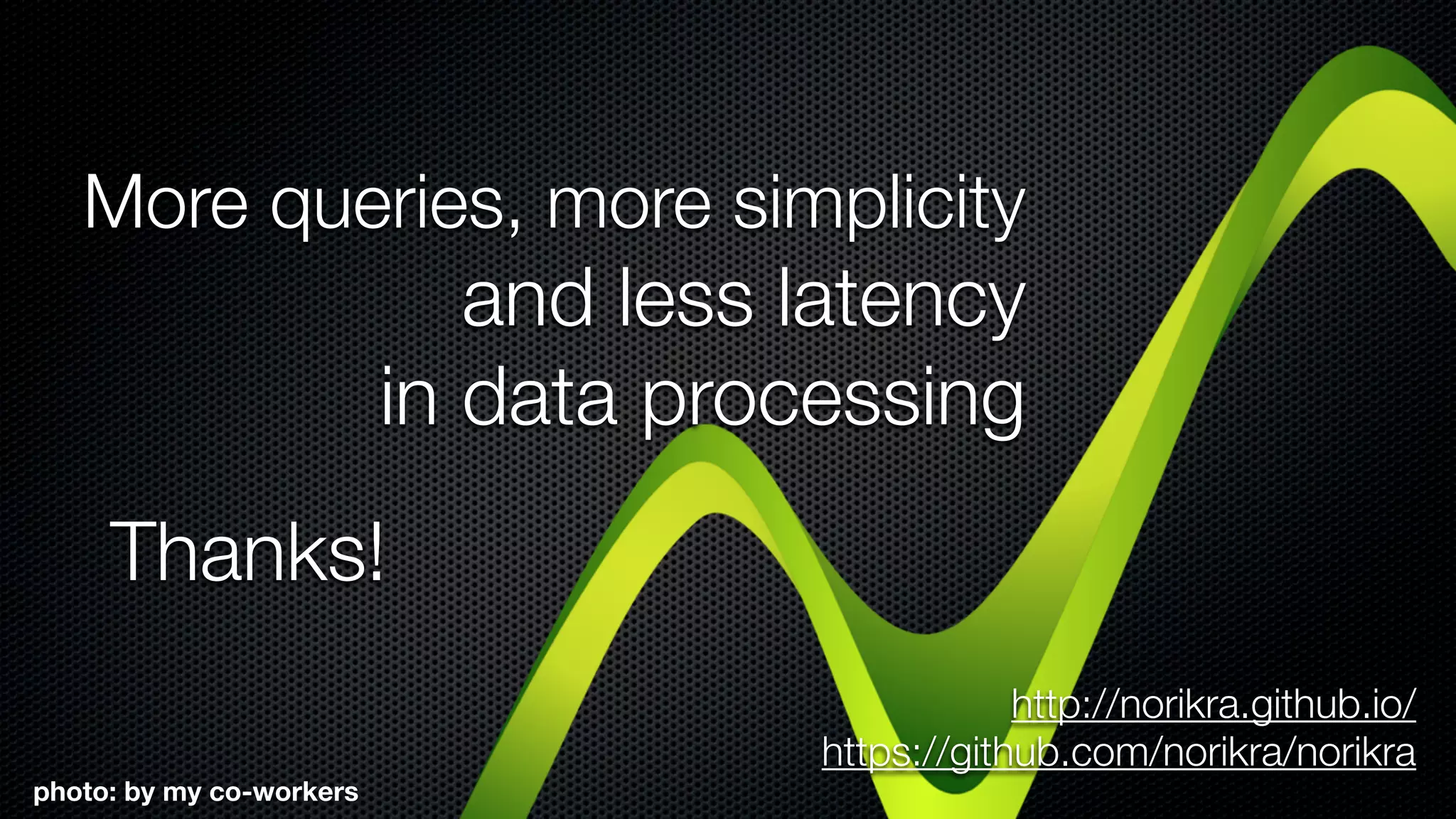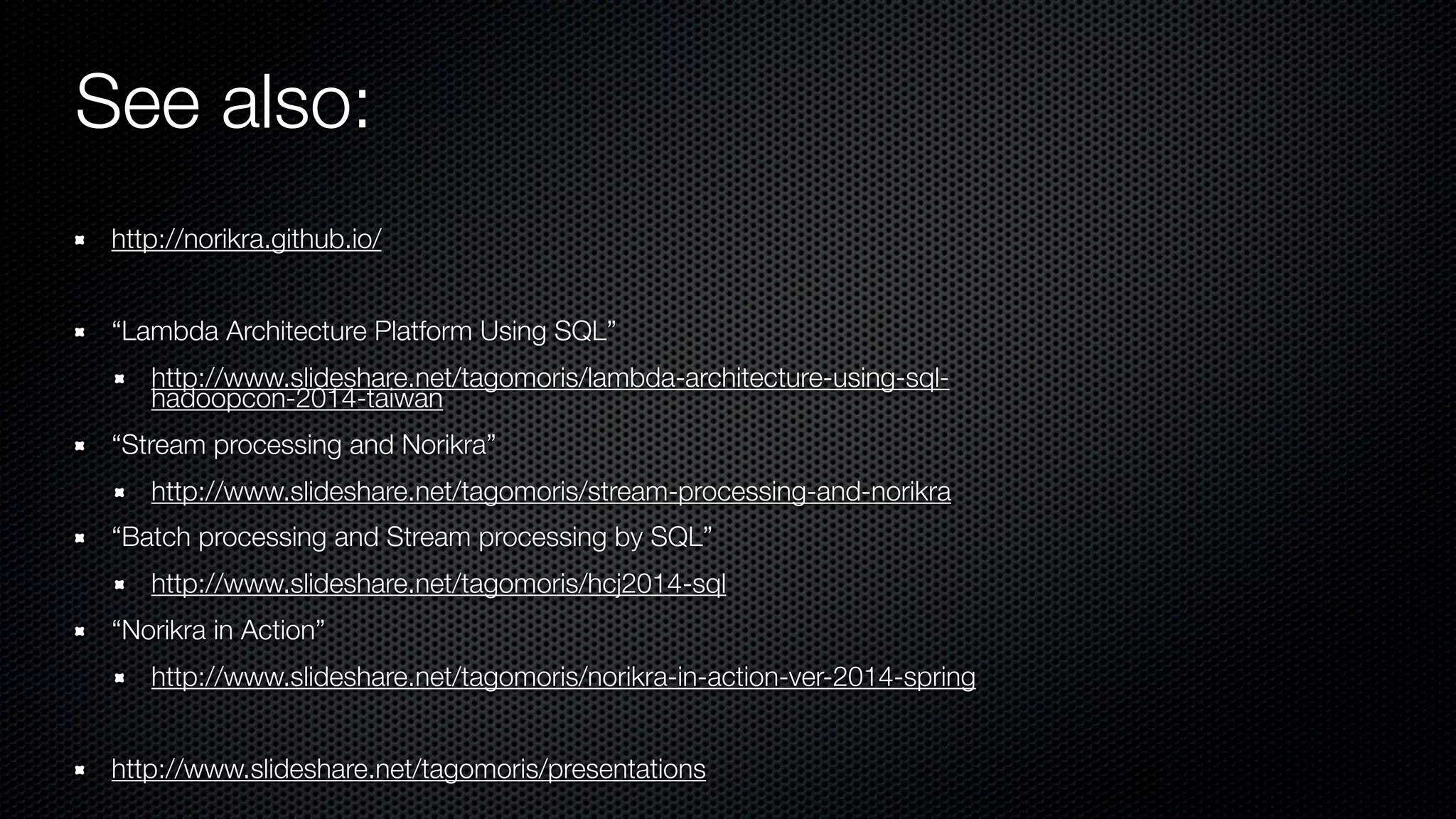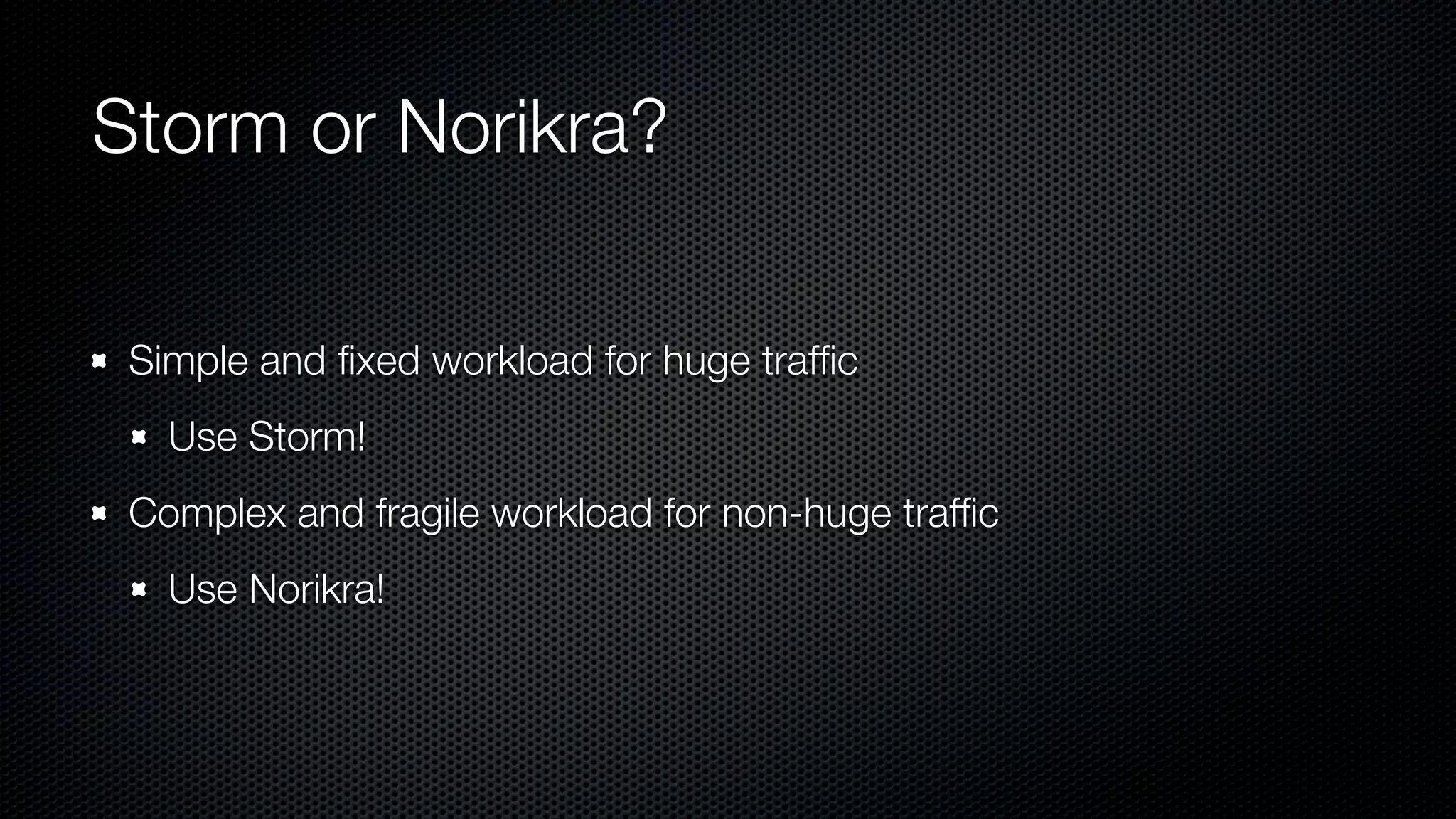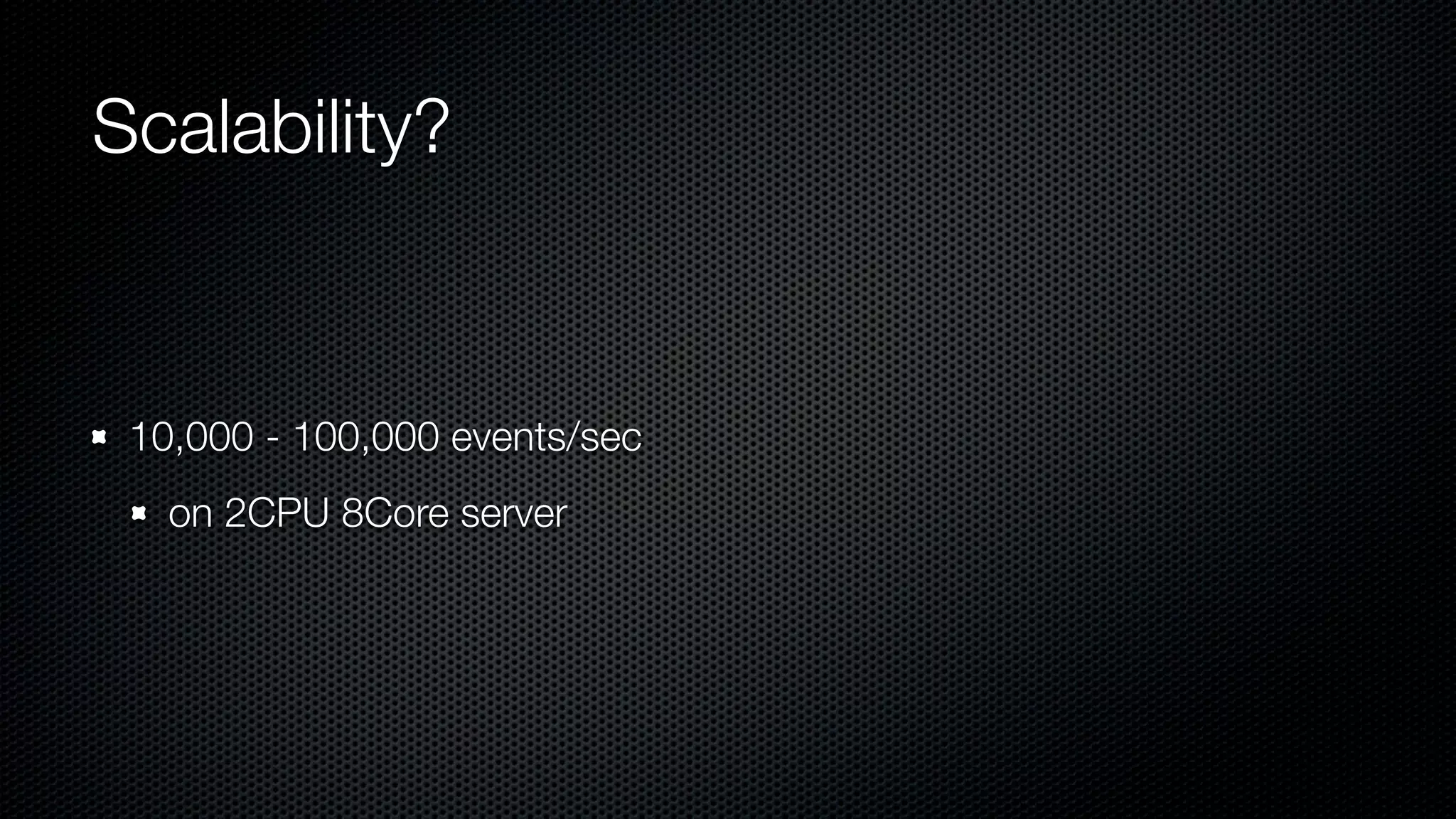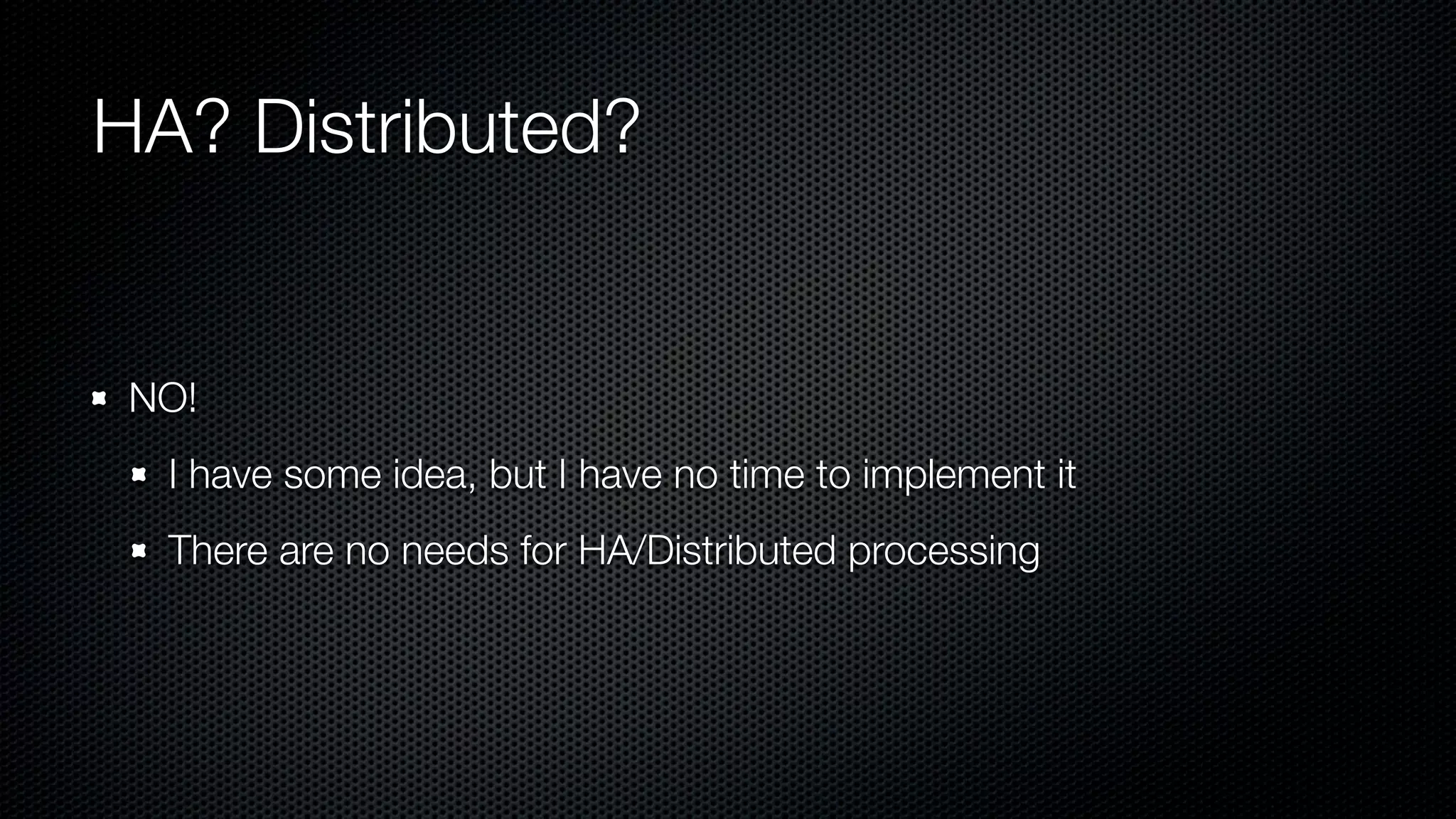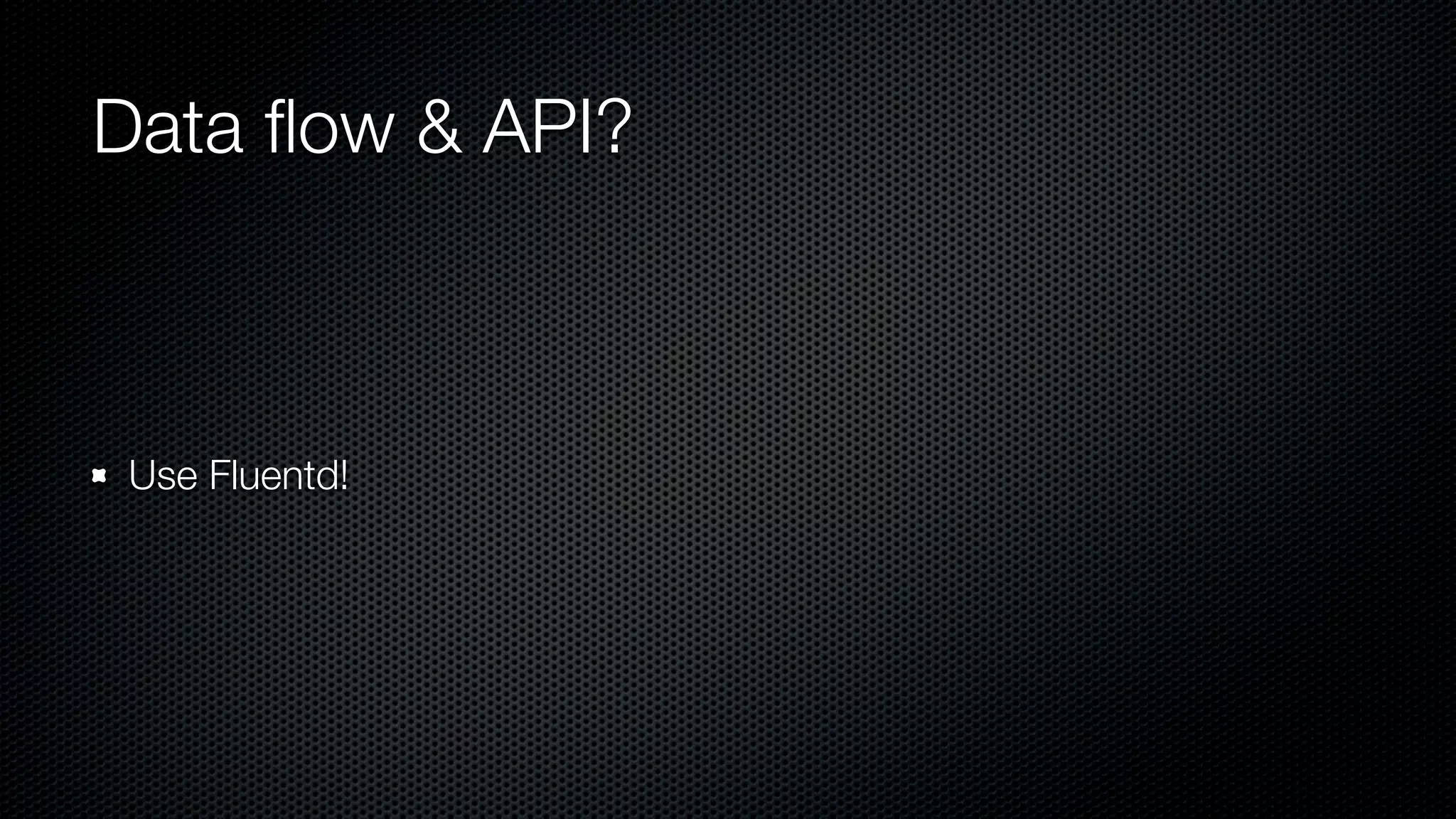This document summarizes a presentation about Norikra, an open source SQL stream processing engine written in Ruby. Some key points: - Norikra allows for schema-less stream processing using SQL queries without needing to restart for new queries. It supports windows, joins, UDFs. - Example queries demonstrate counting events by field values over time windows. Nested fields can be queried directly. - Norikra is used in production at LINE for analytics like API error reporting and a Lambda architecture with real-time and batch processing. - It is built on JRuby to leverage Java libraries and Ruby gems, and can handle 10k-100k events/sec on typical hardware. The
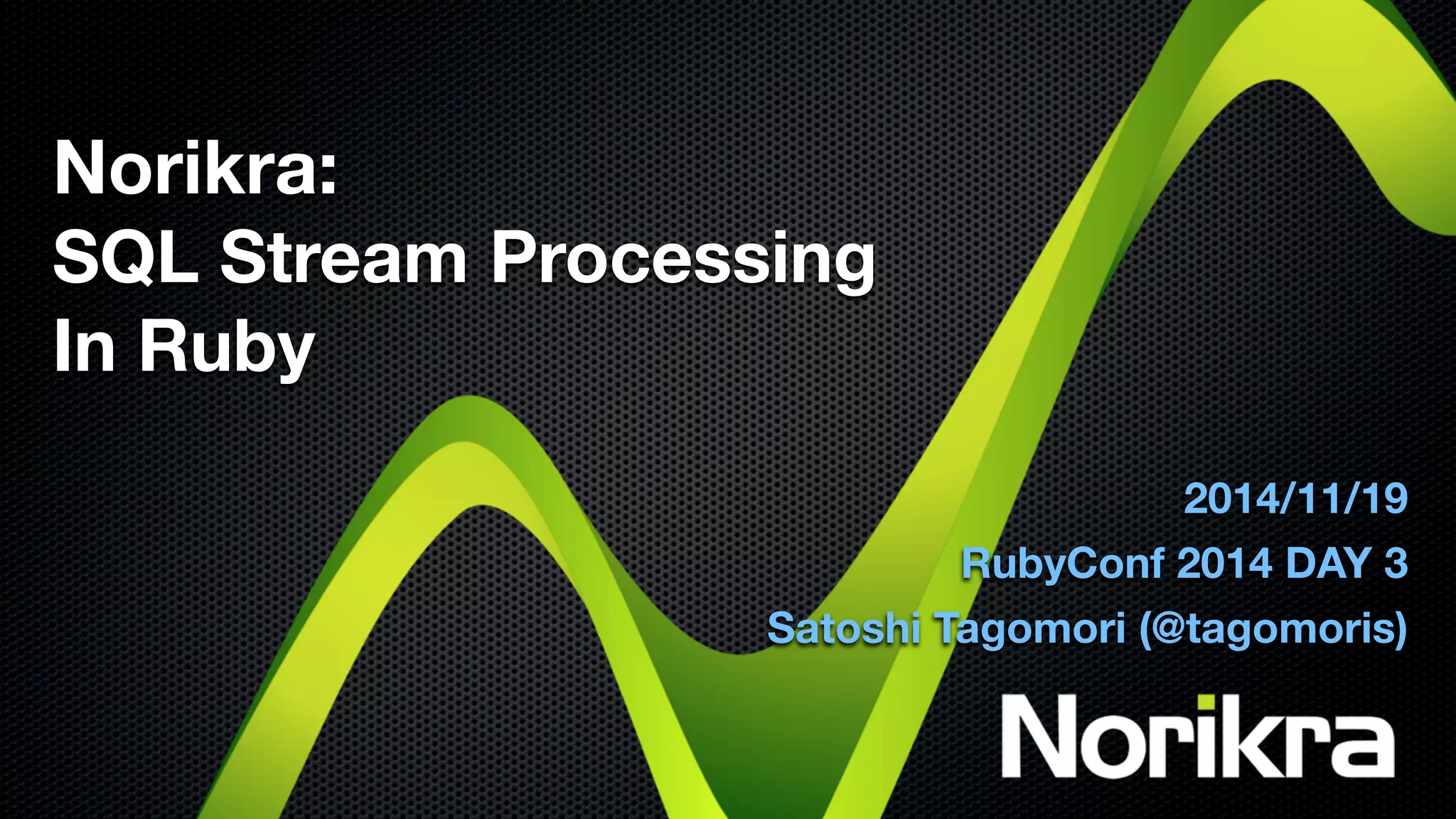
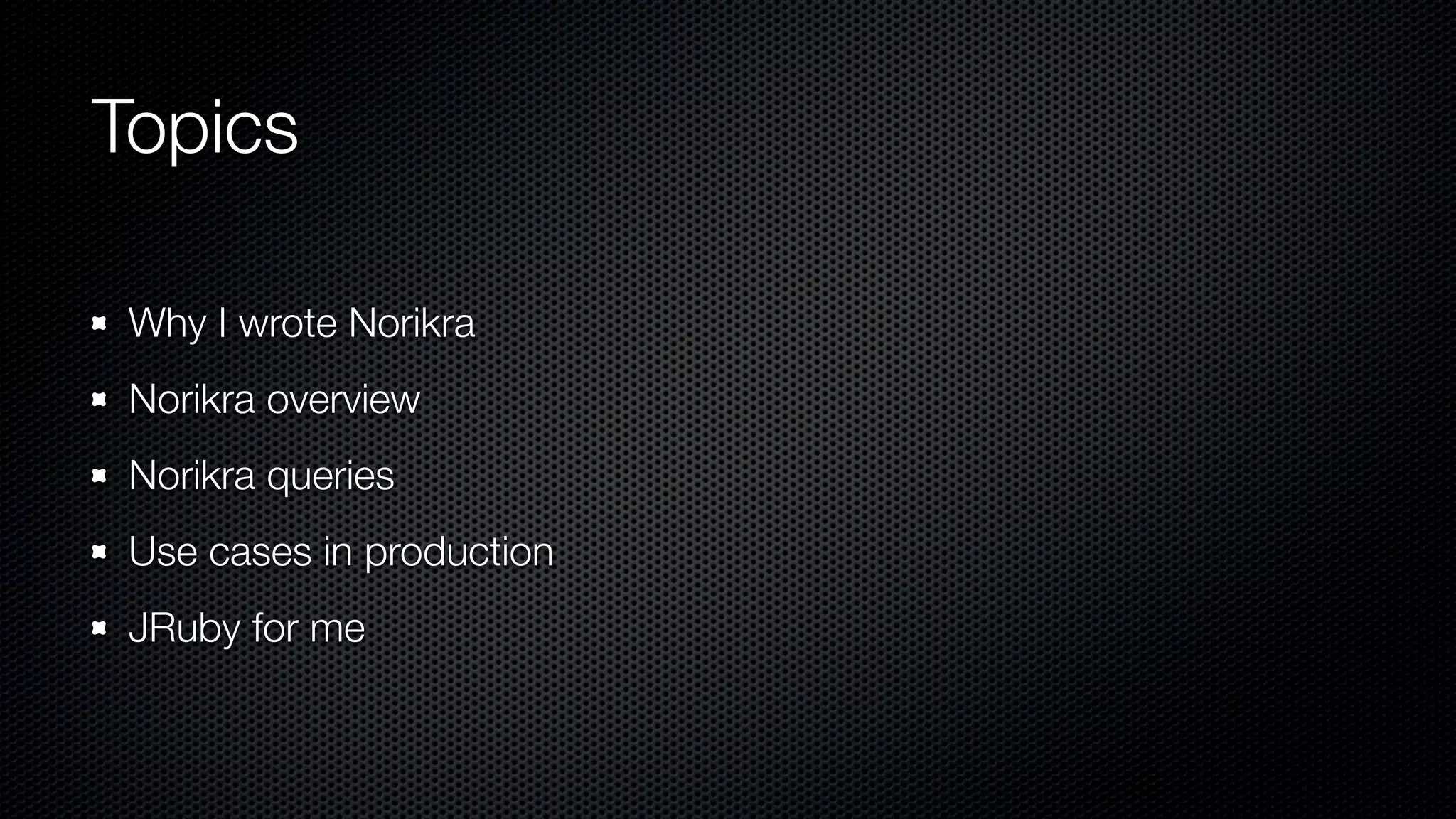

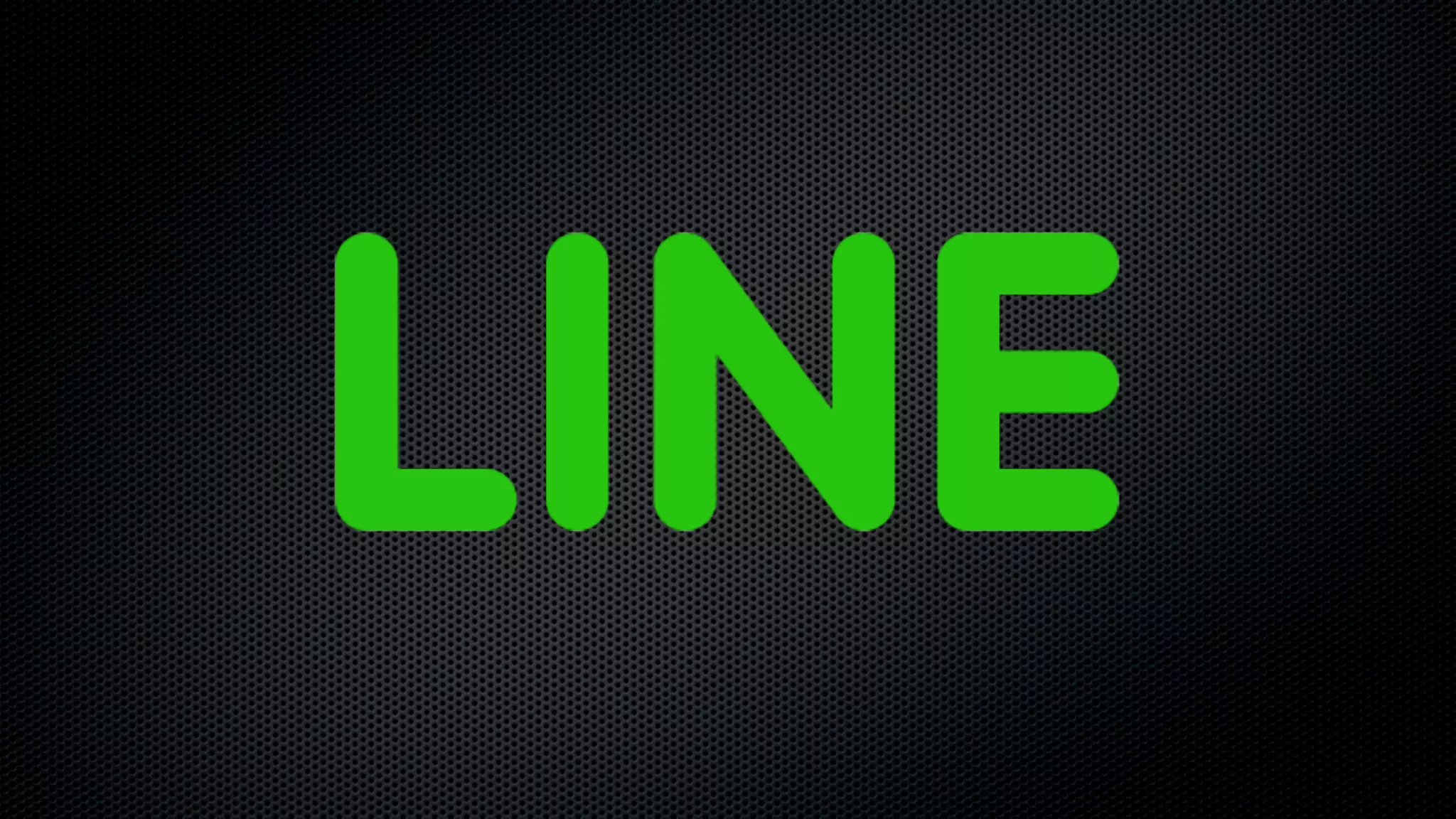

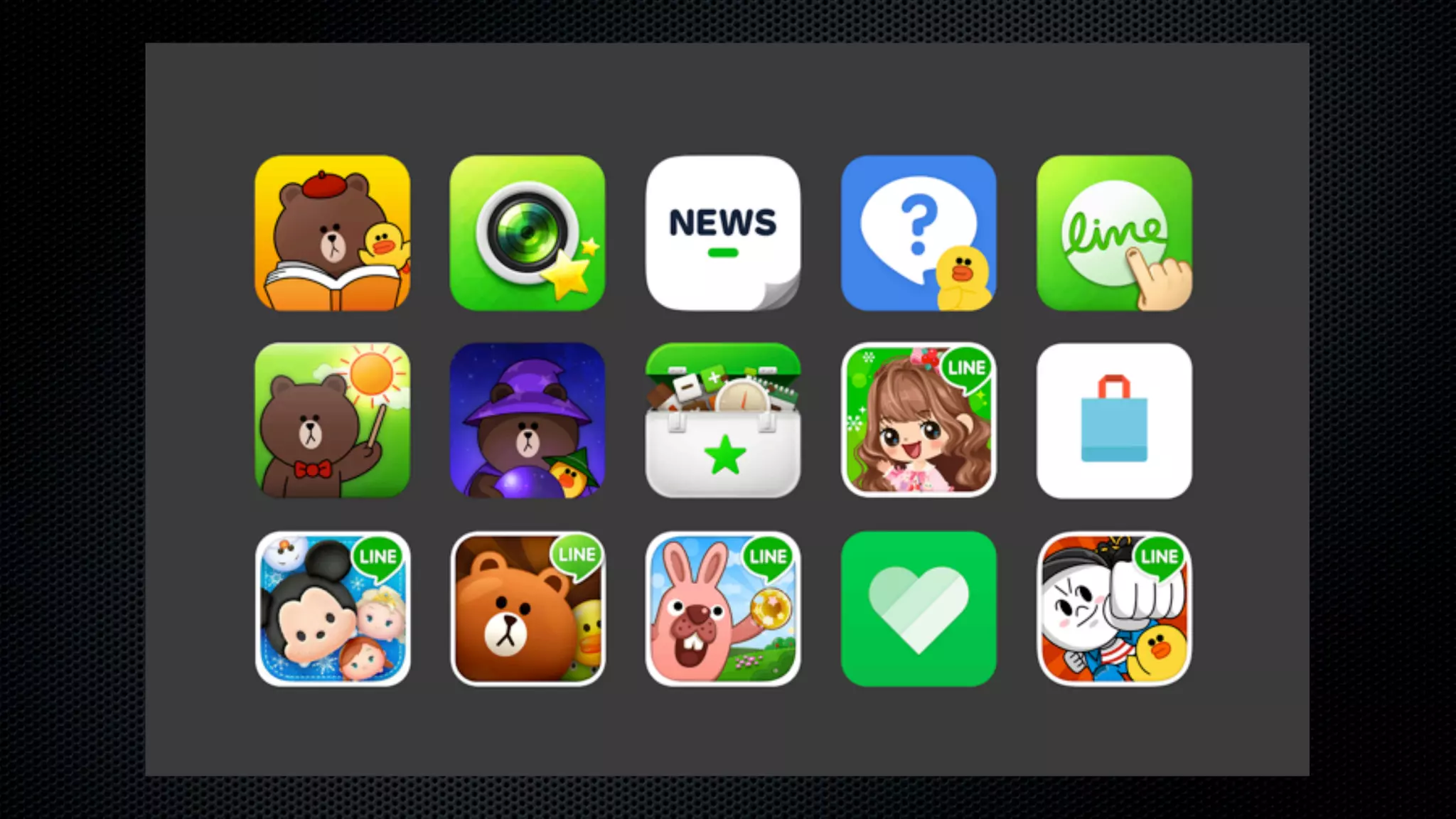
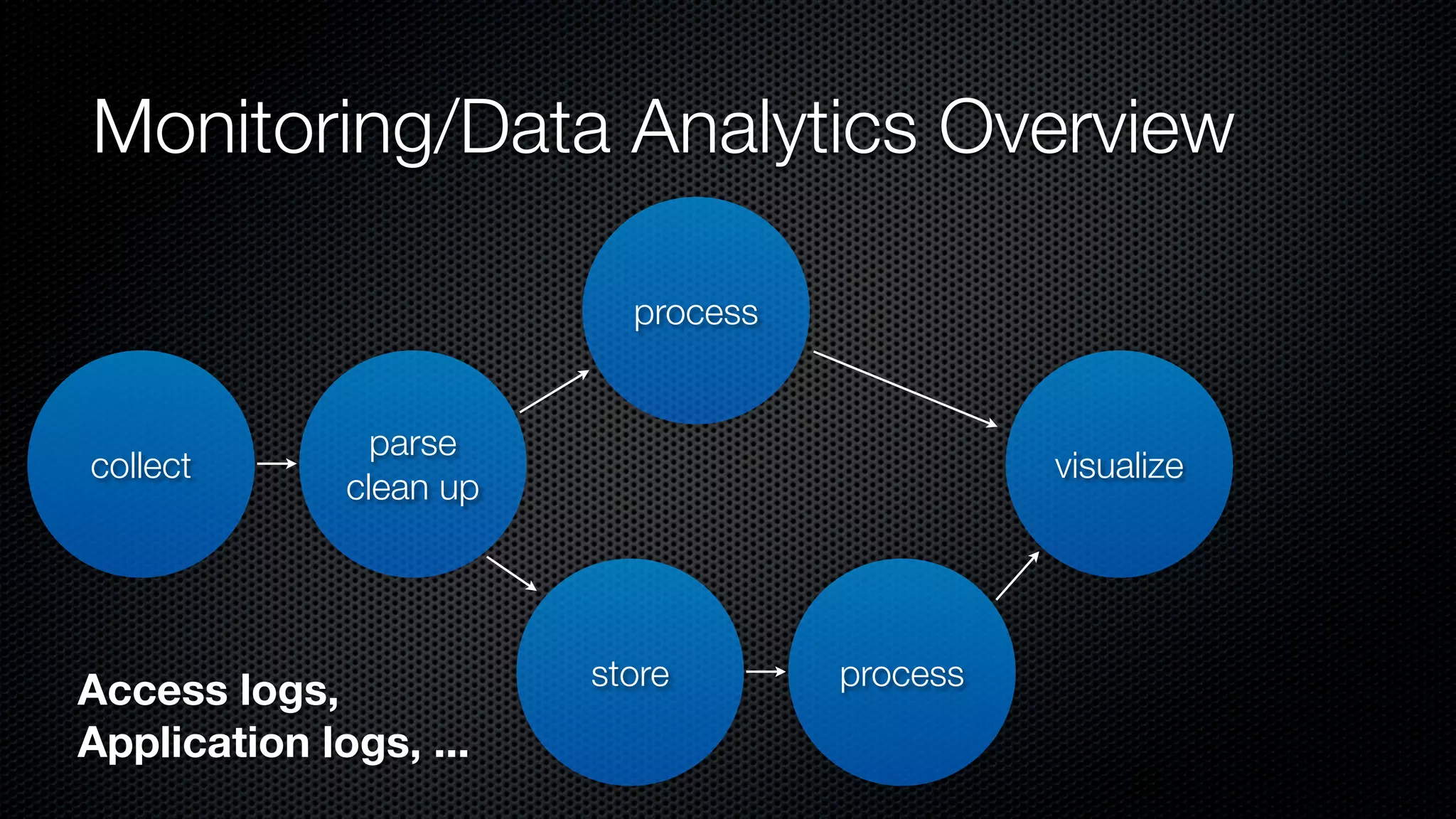

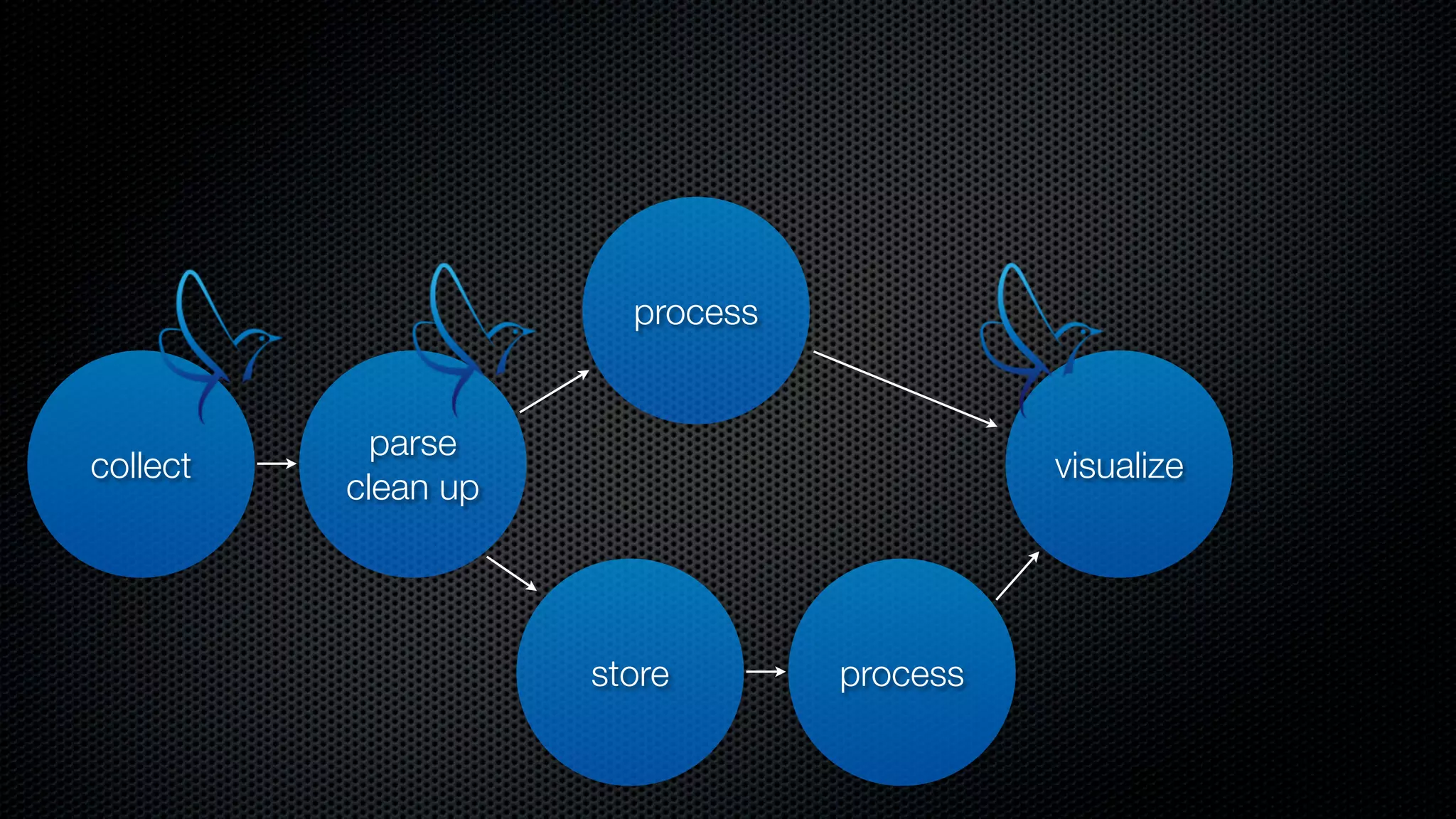
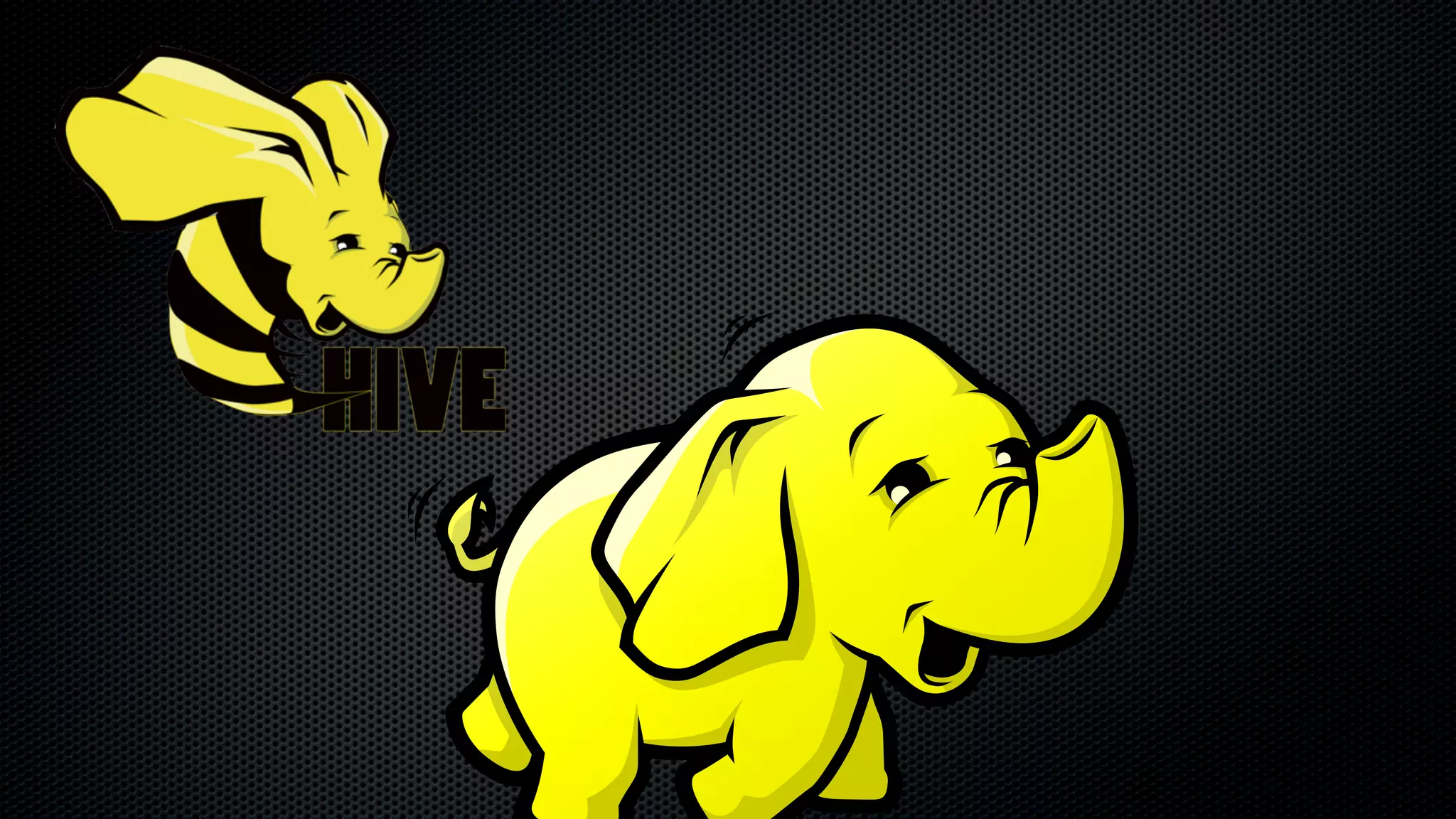
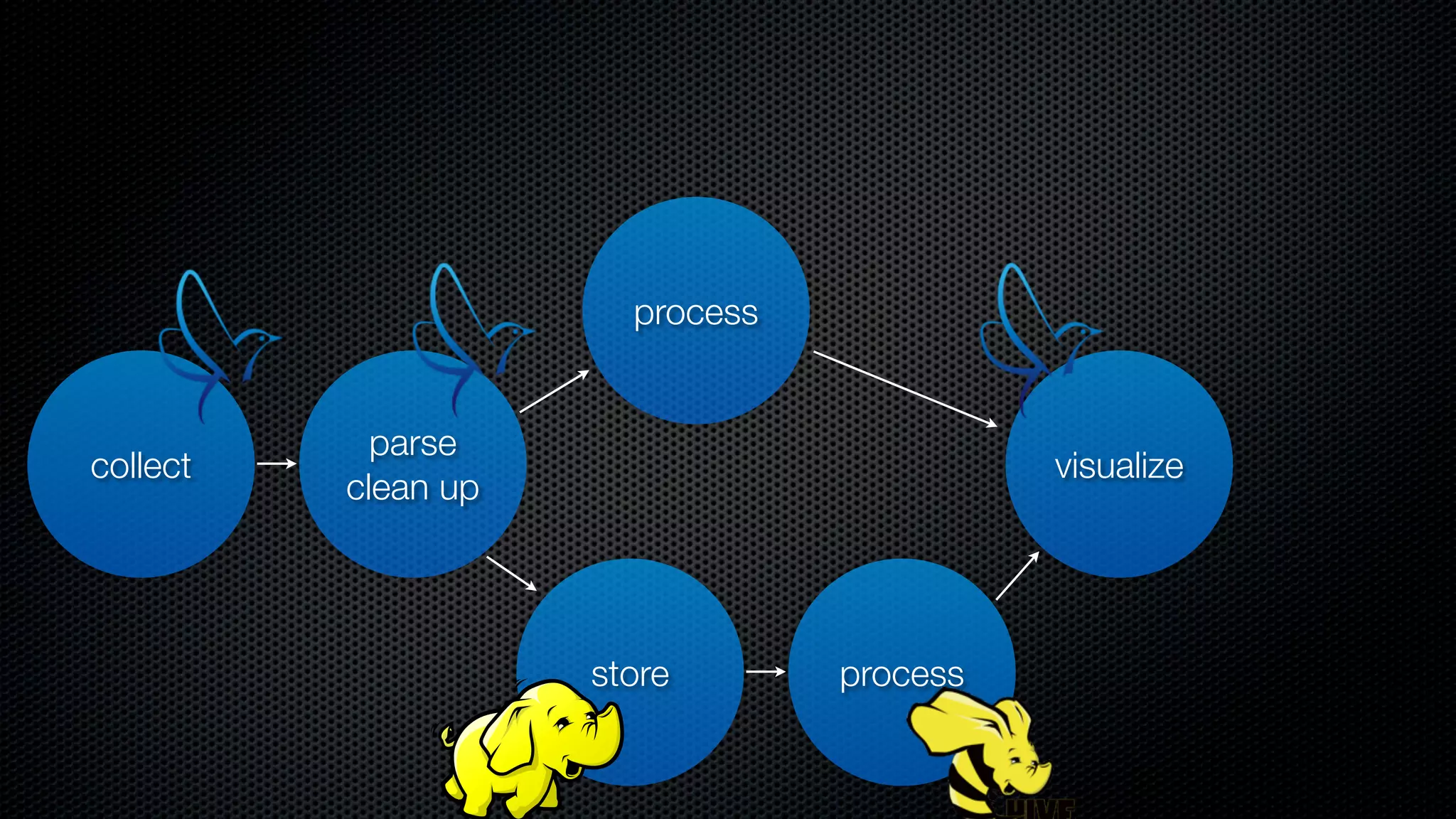
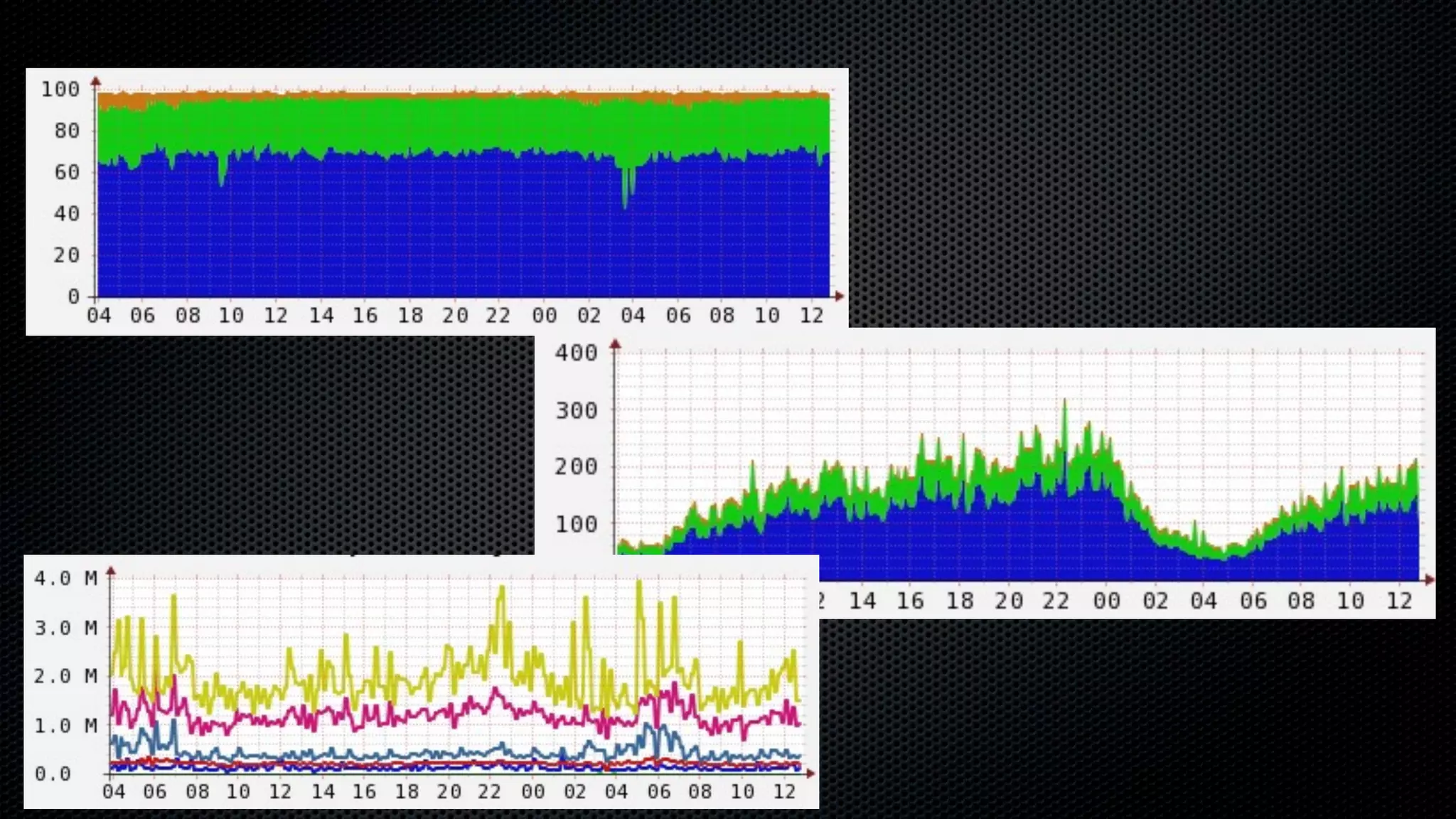
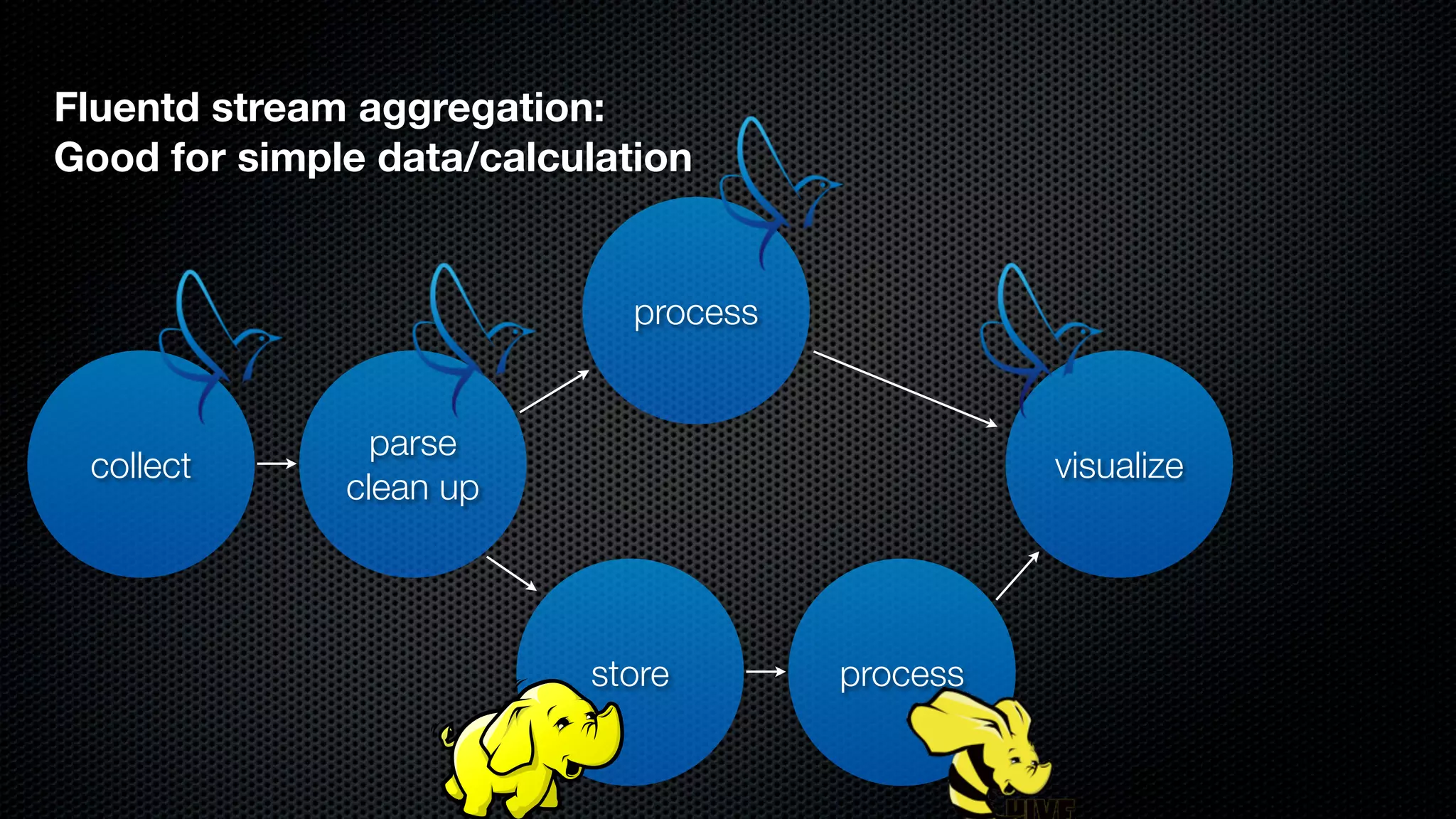
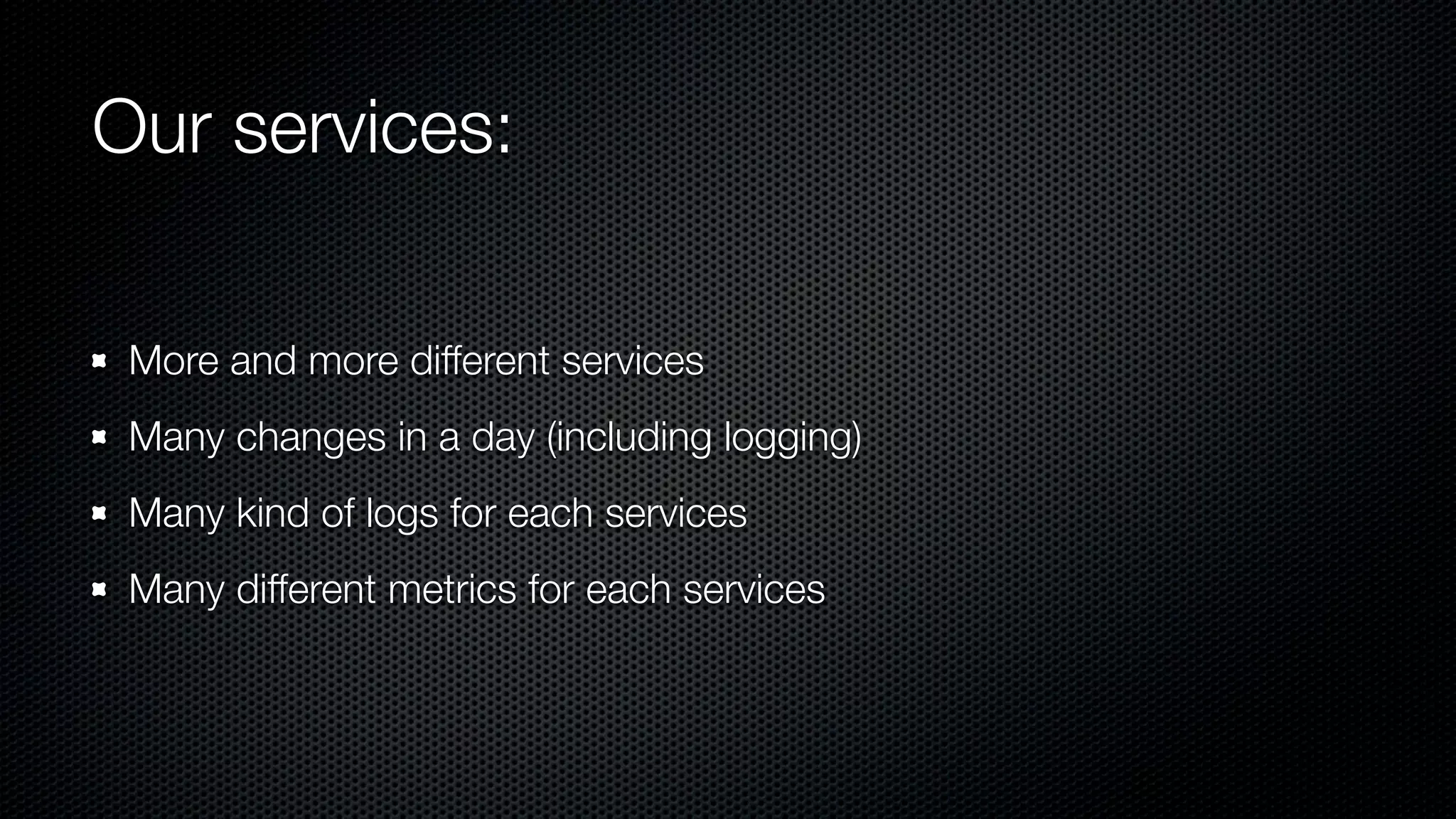
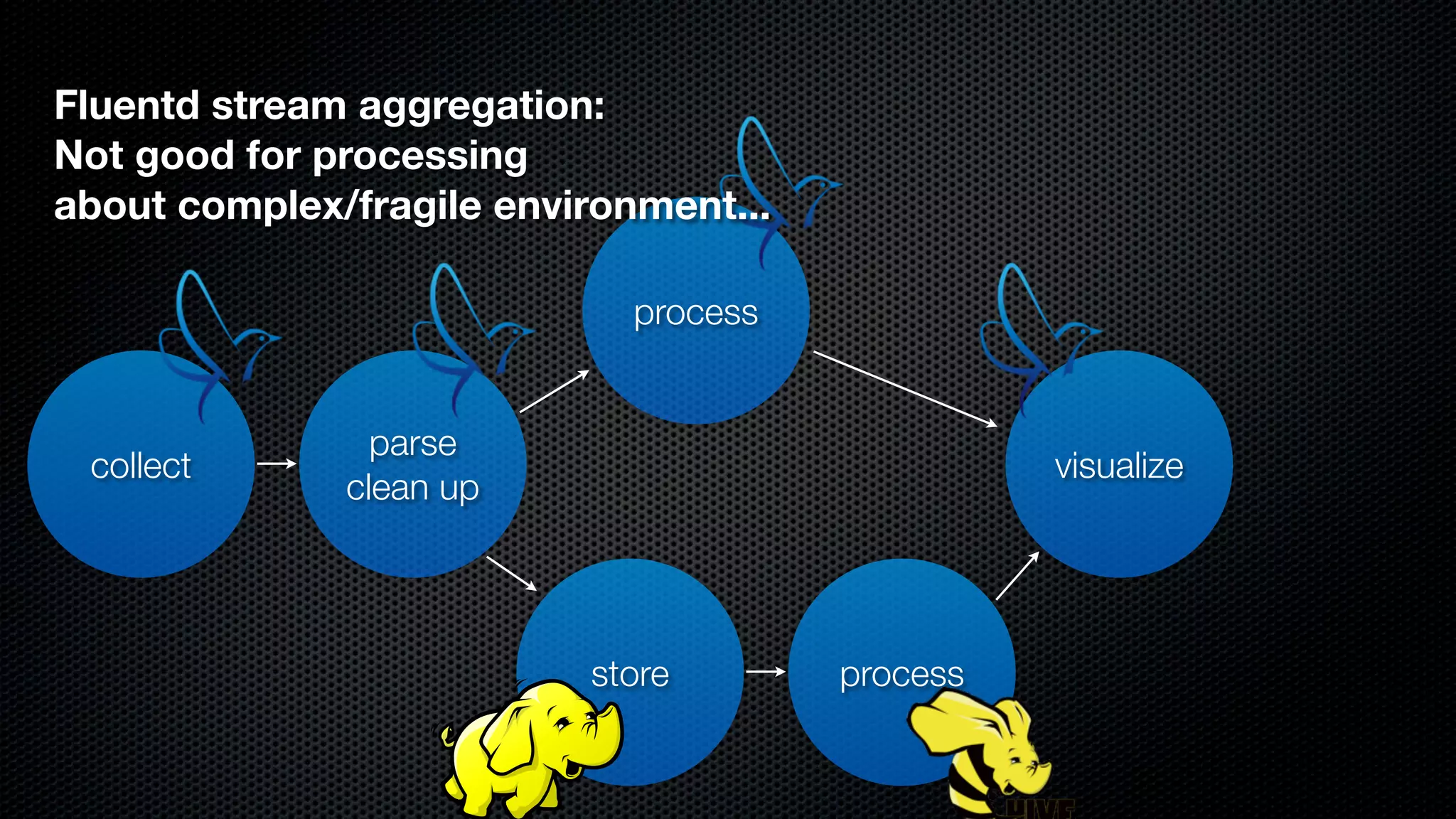
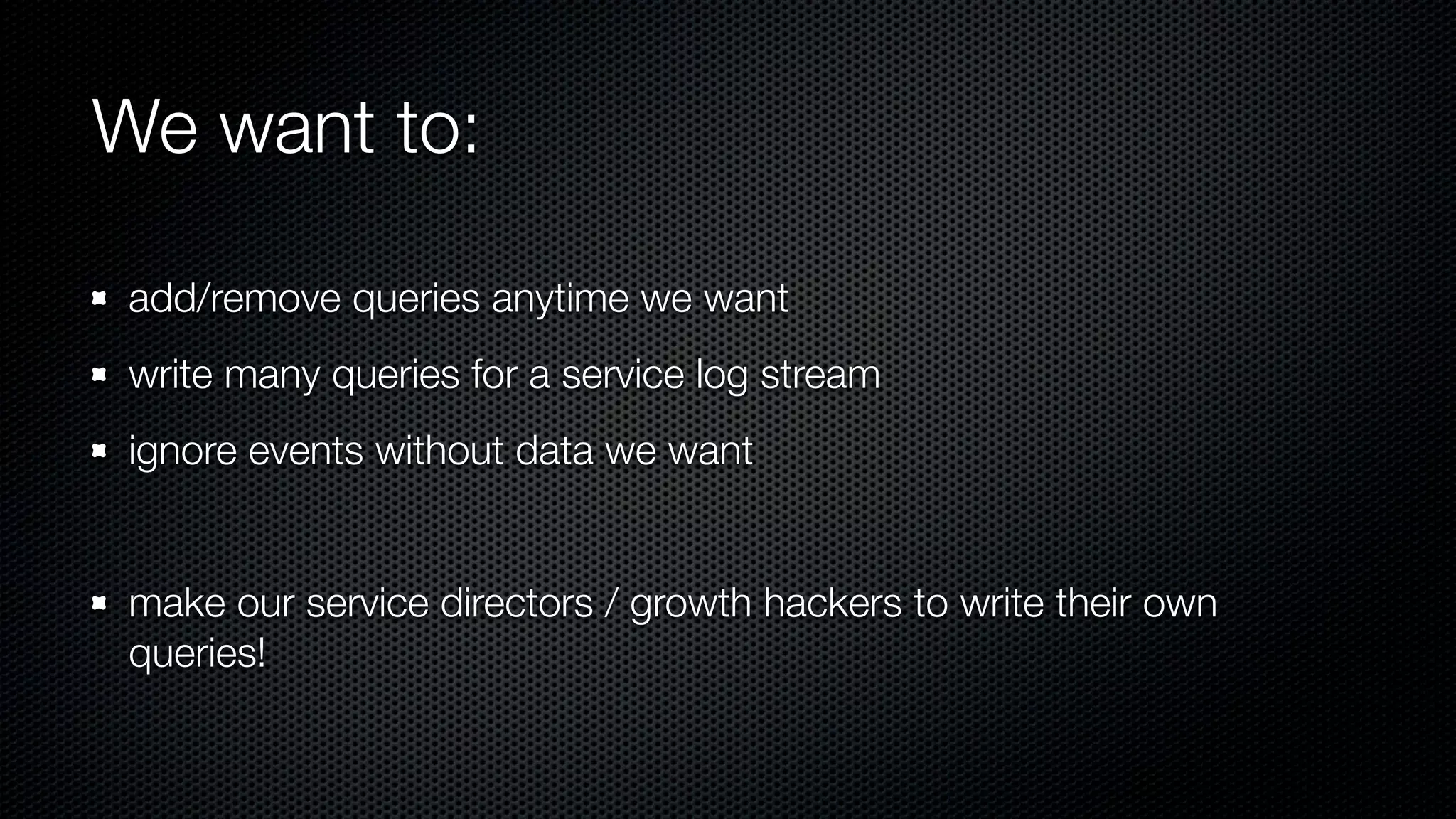
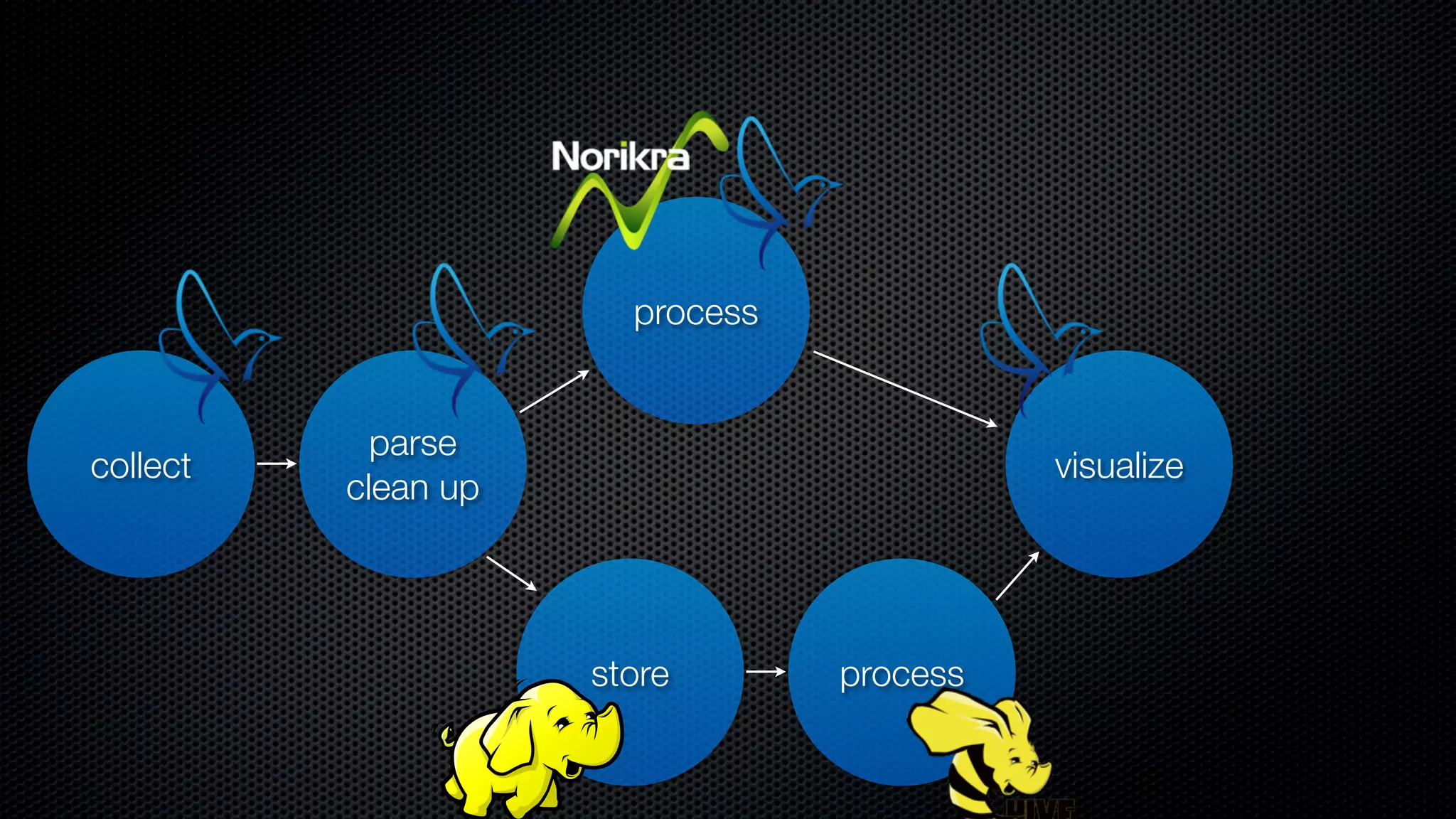


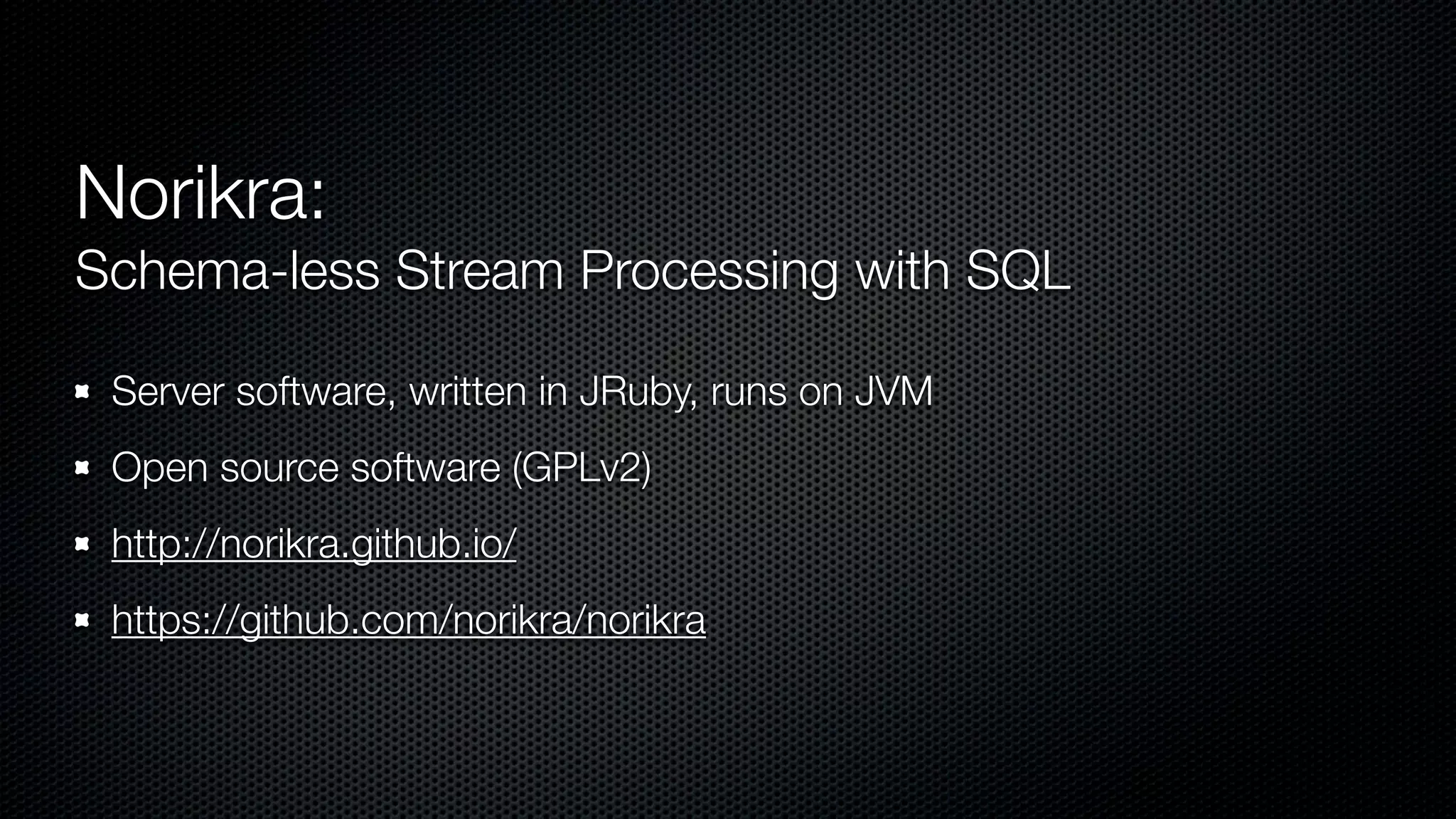
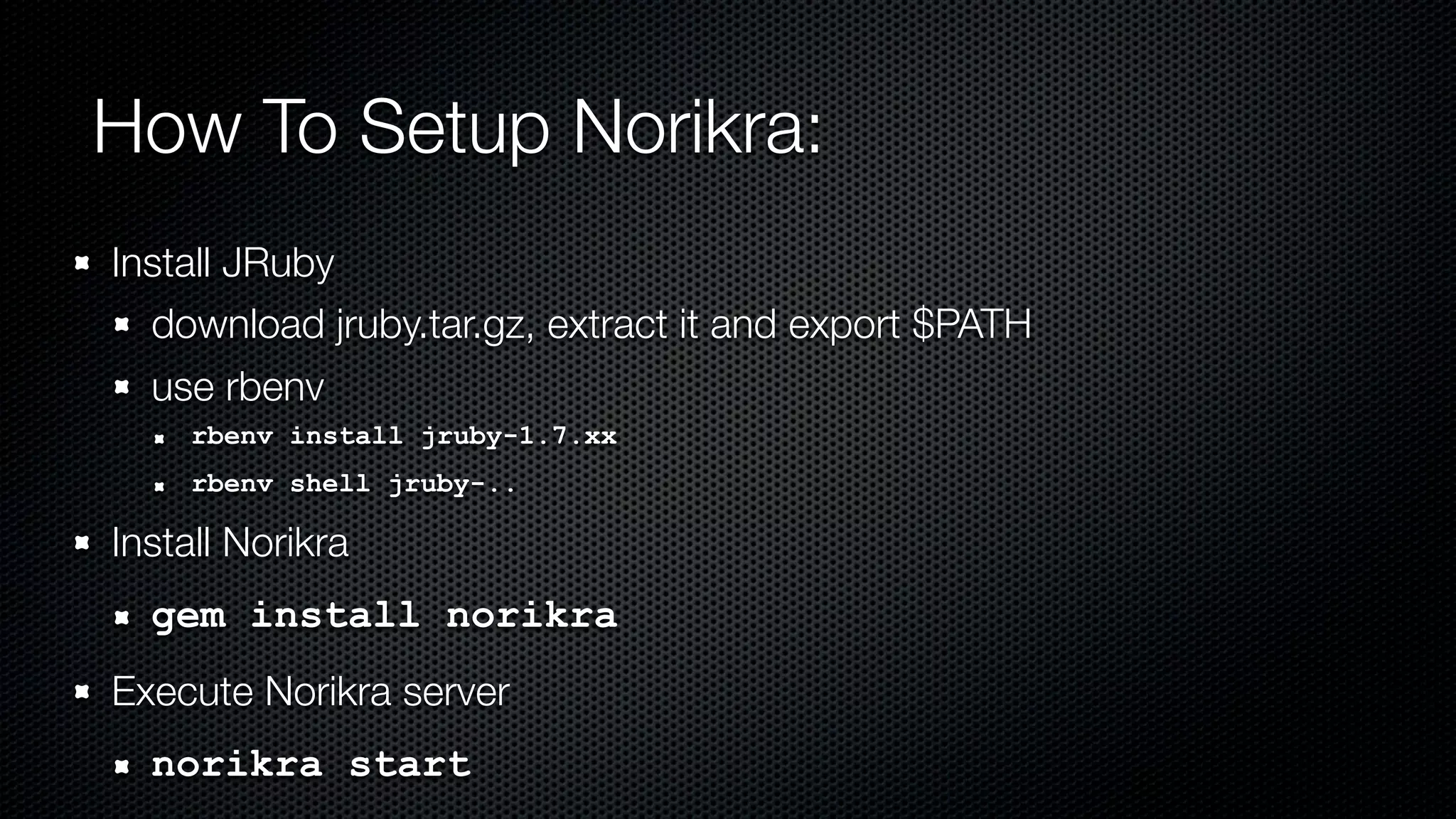
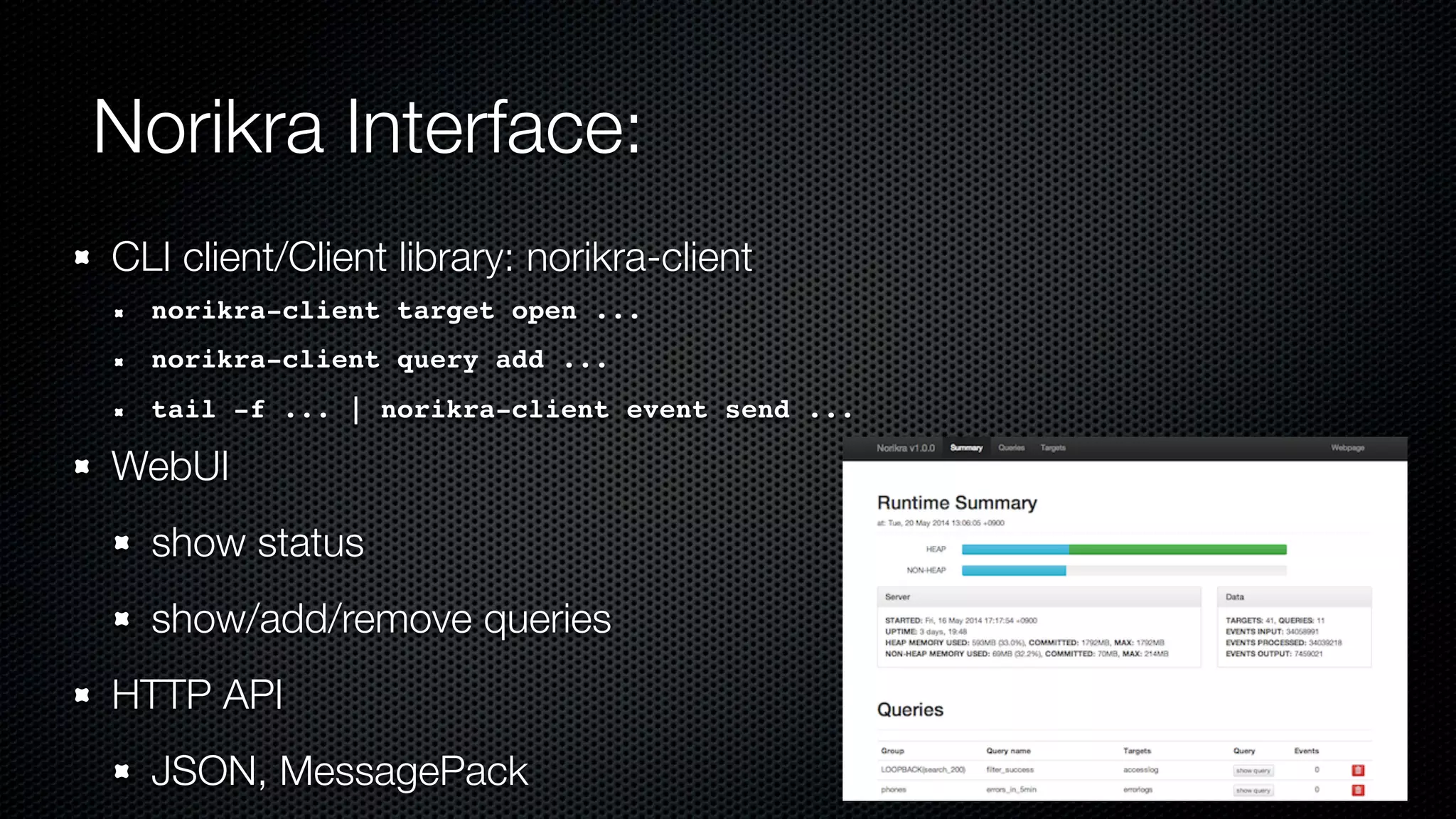
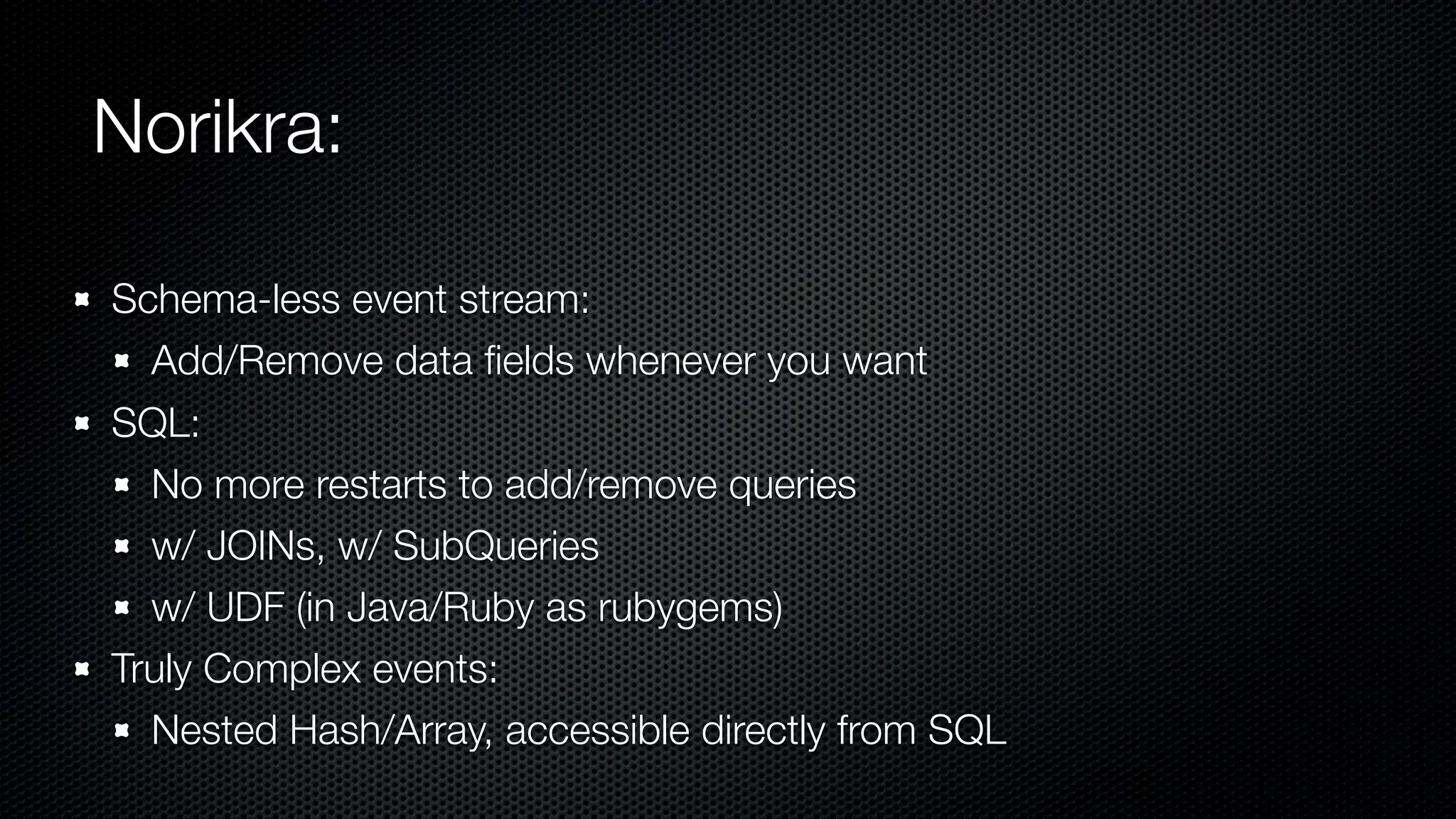
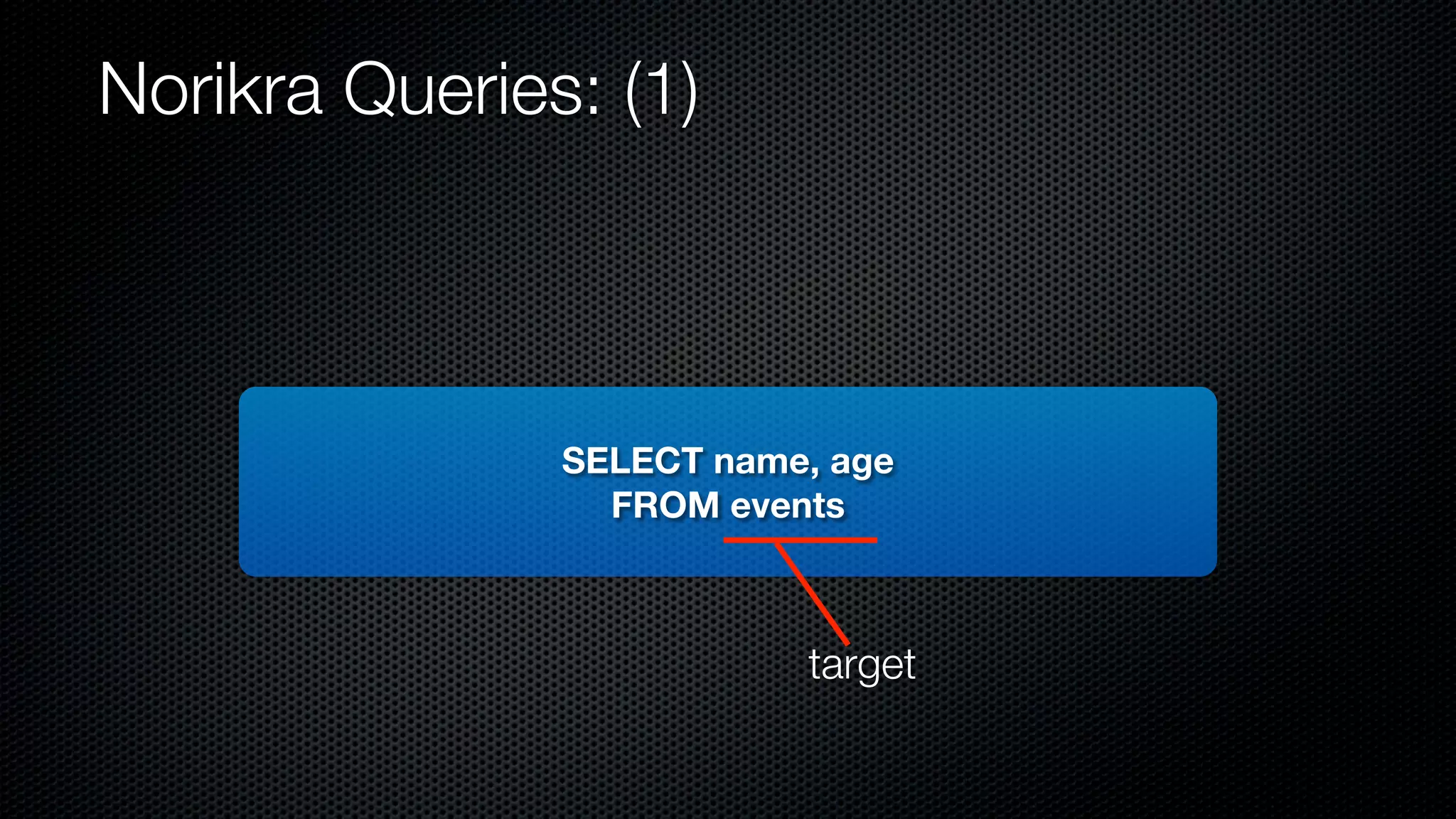
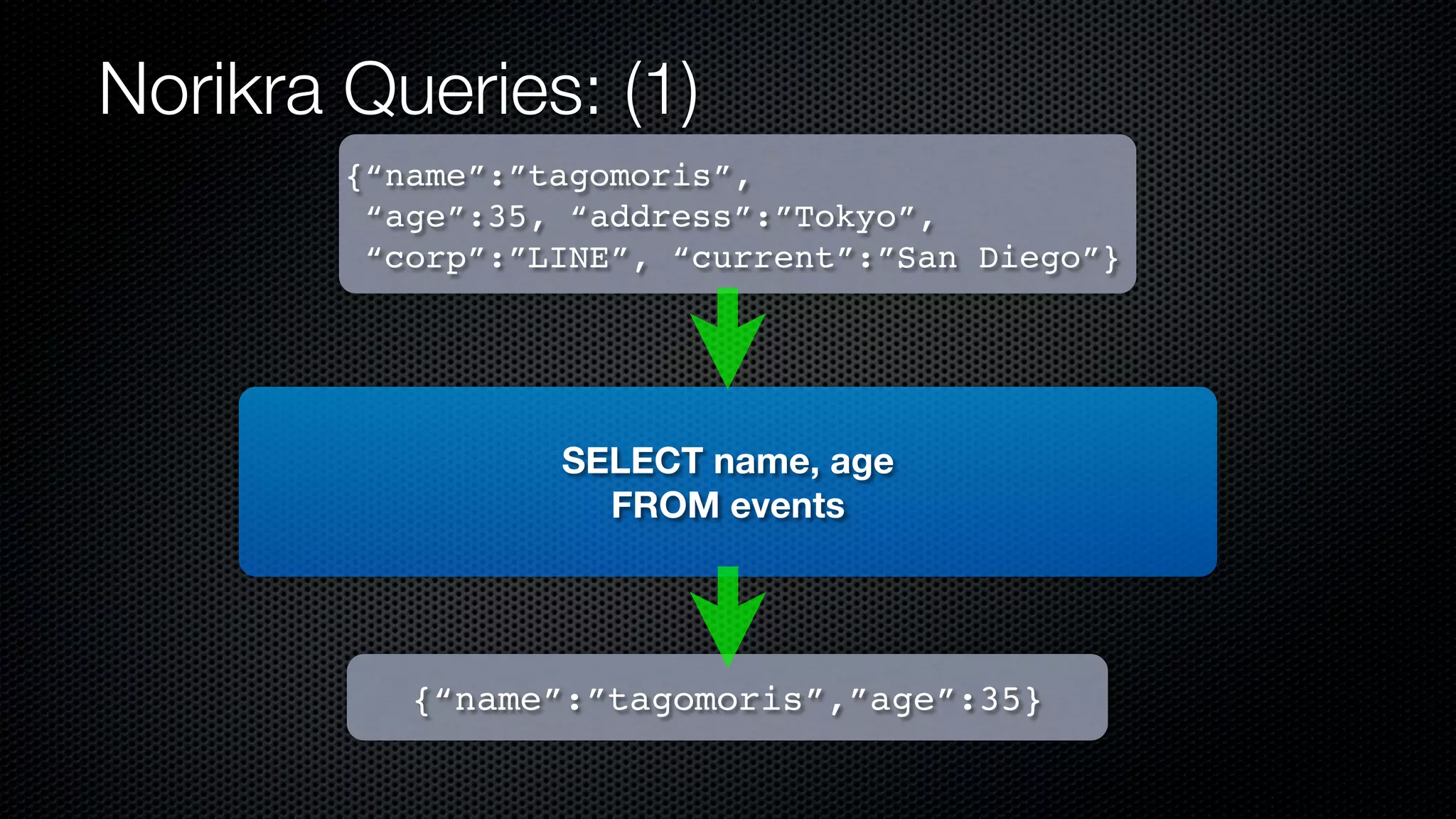
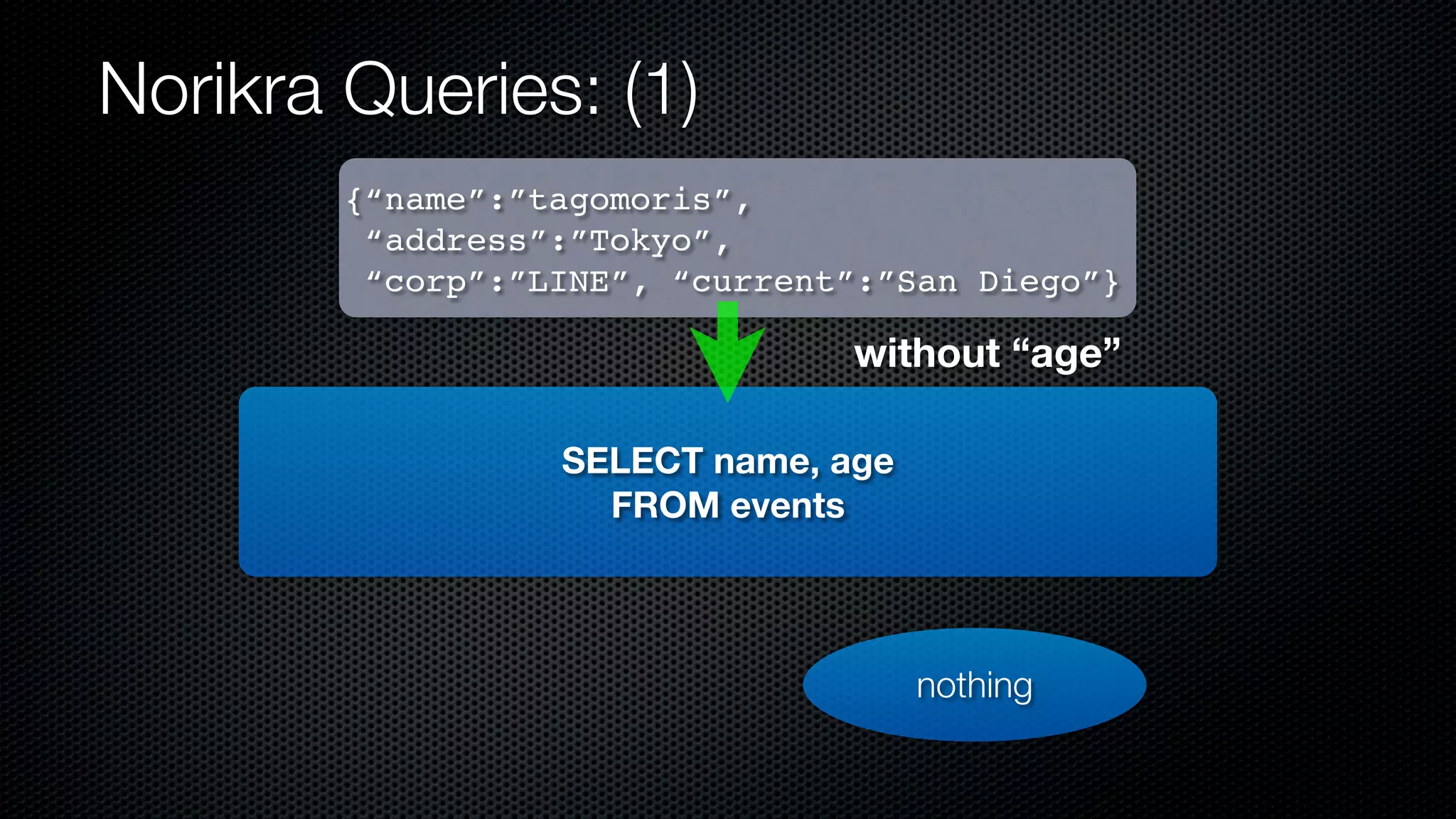
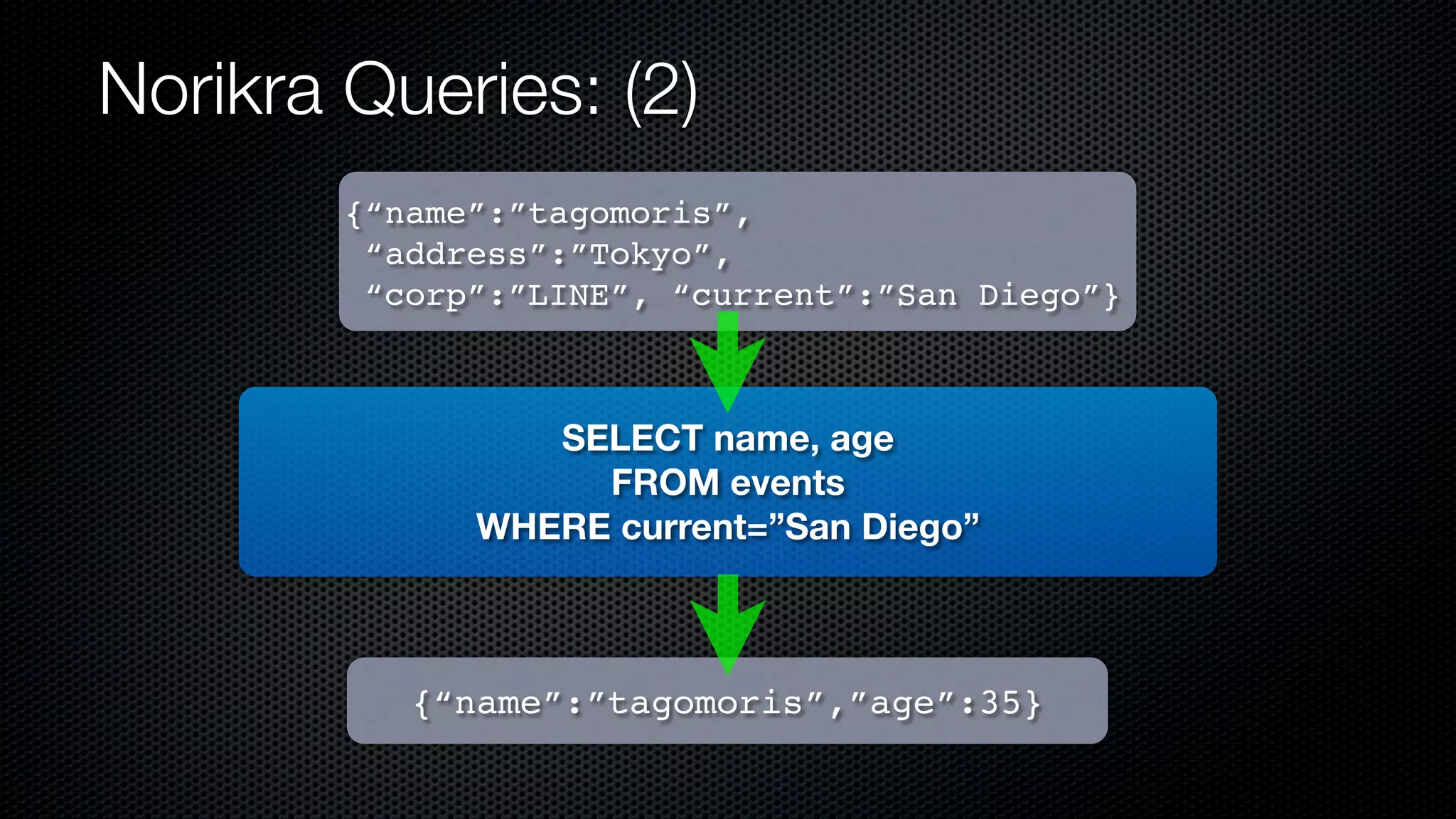
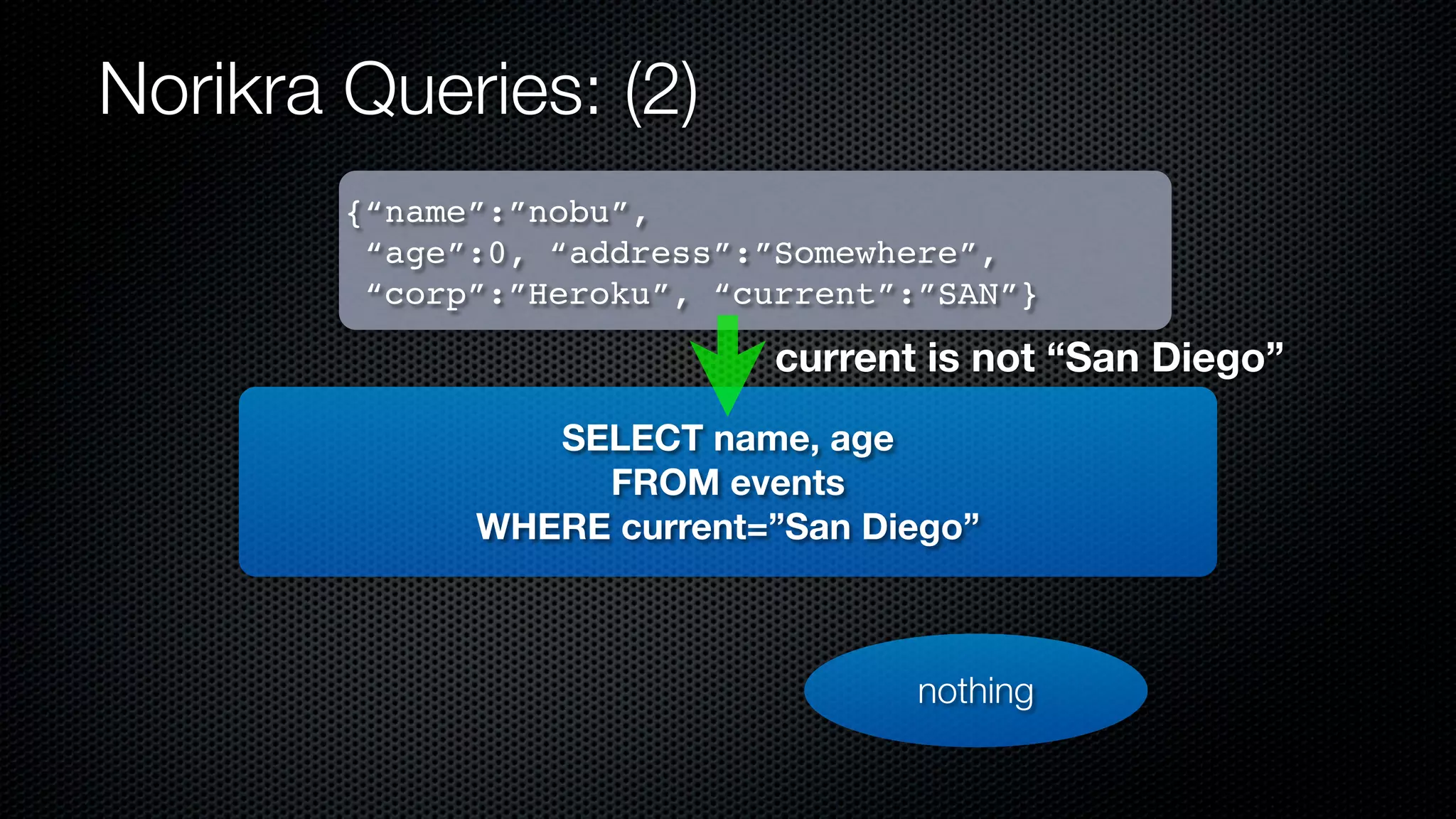
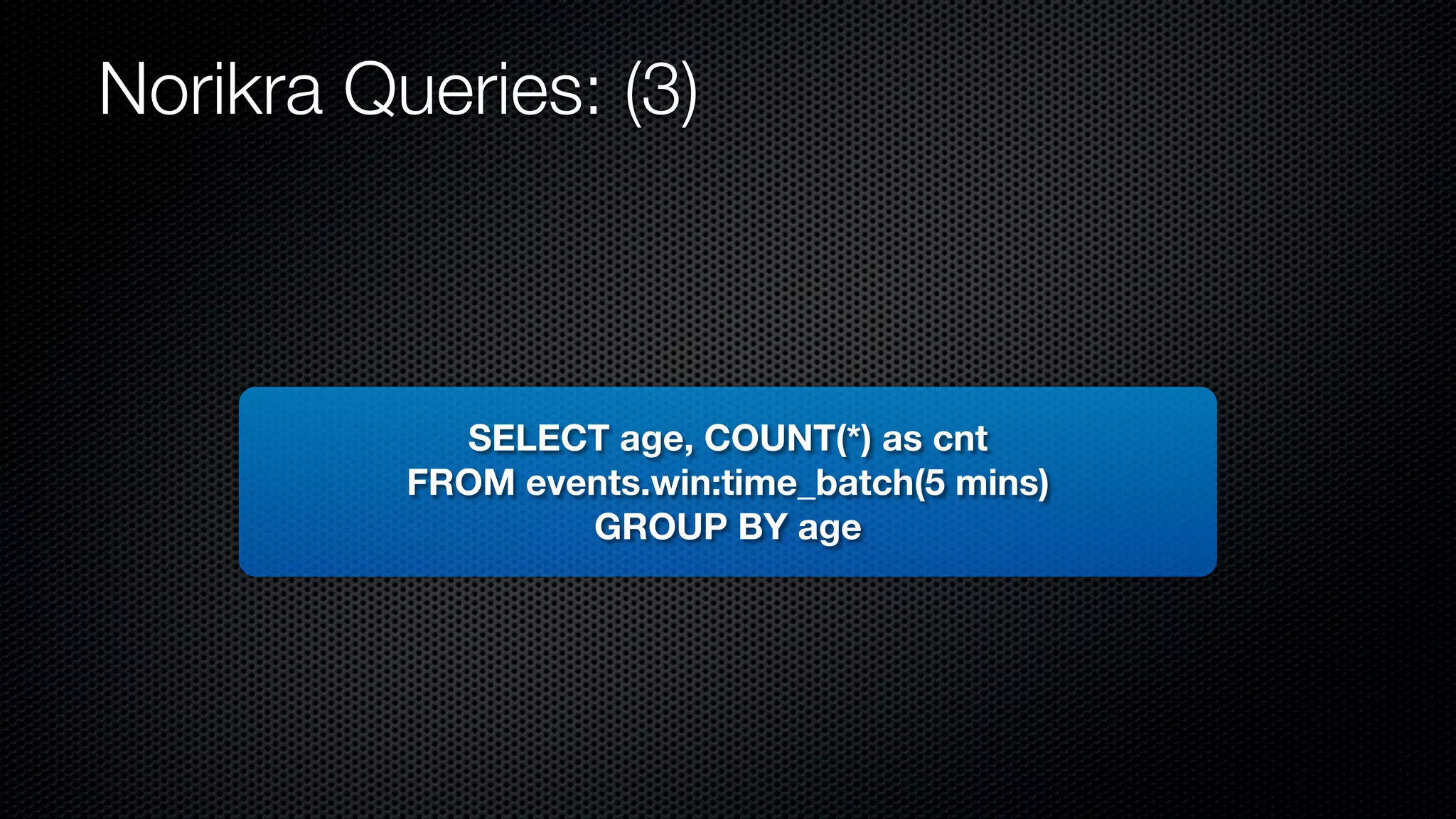
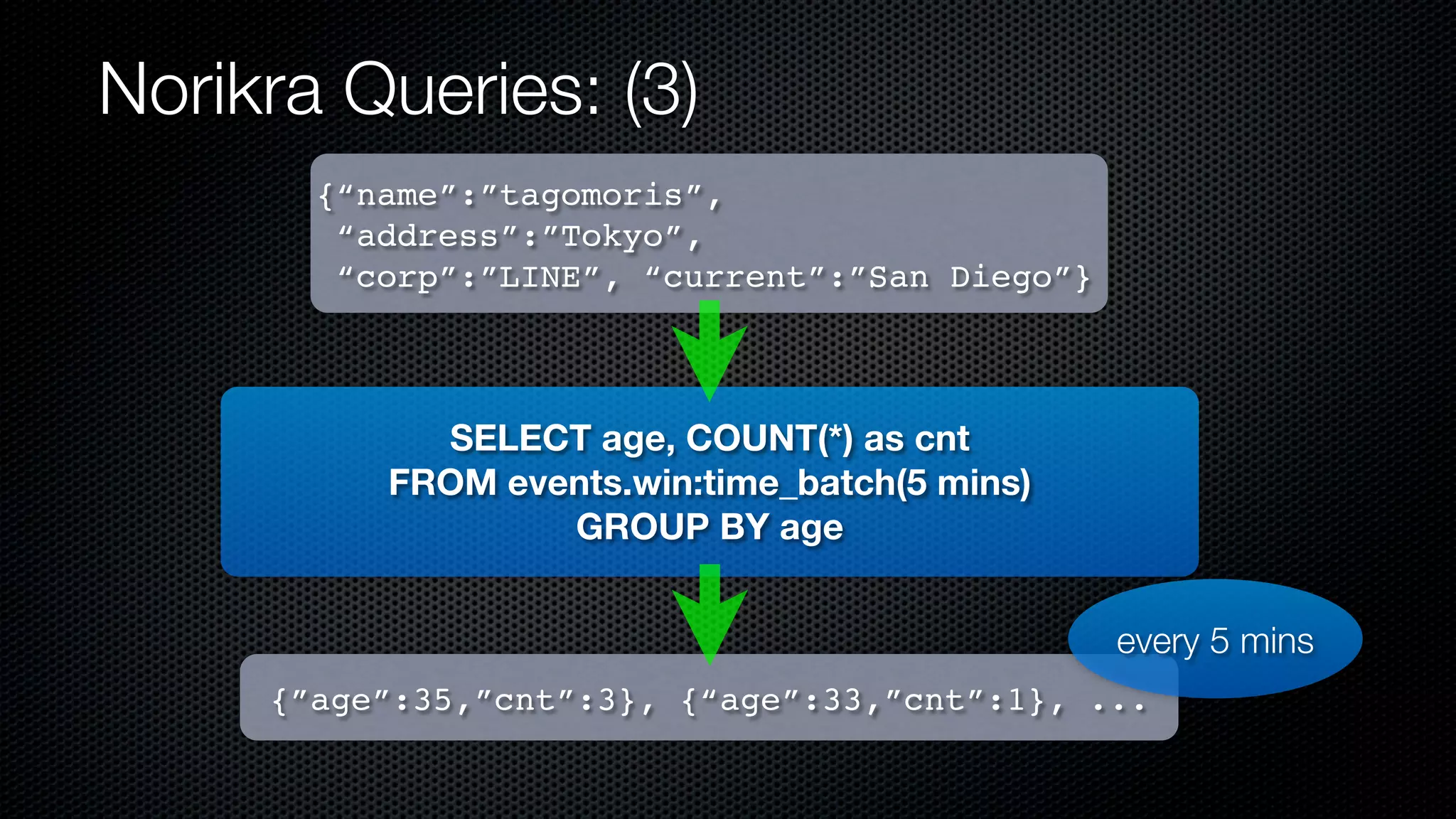
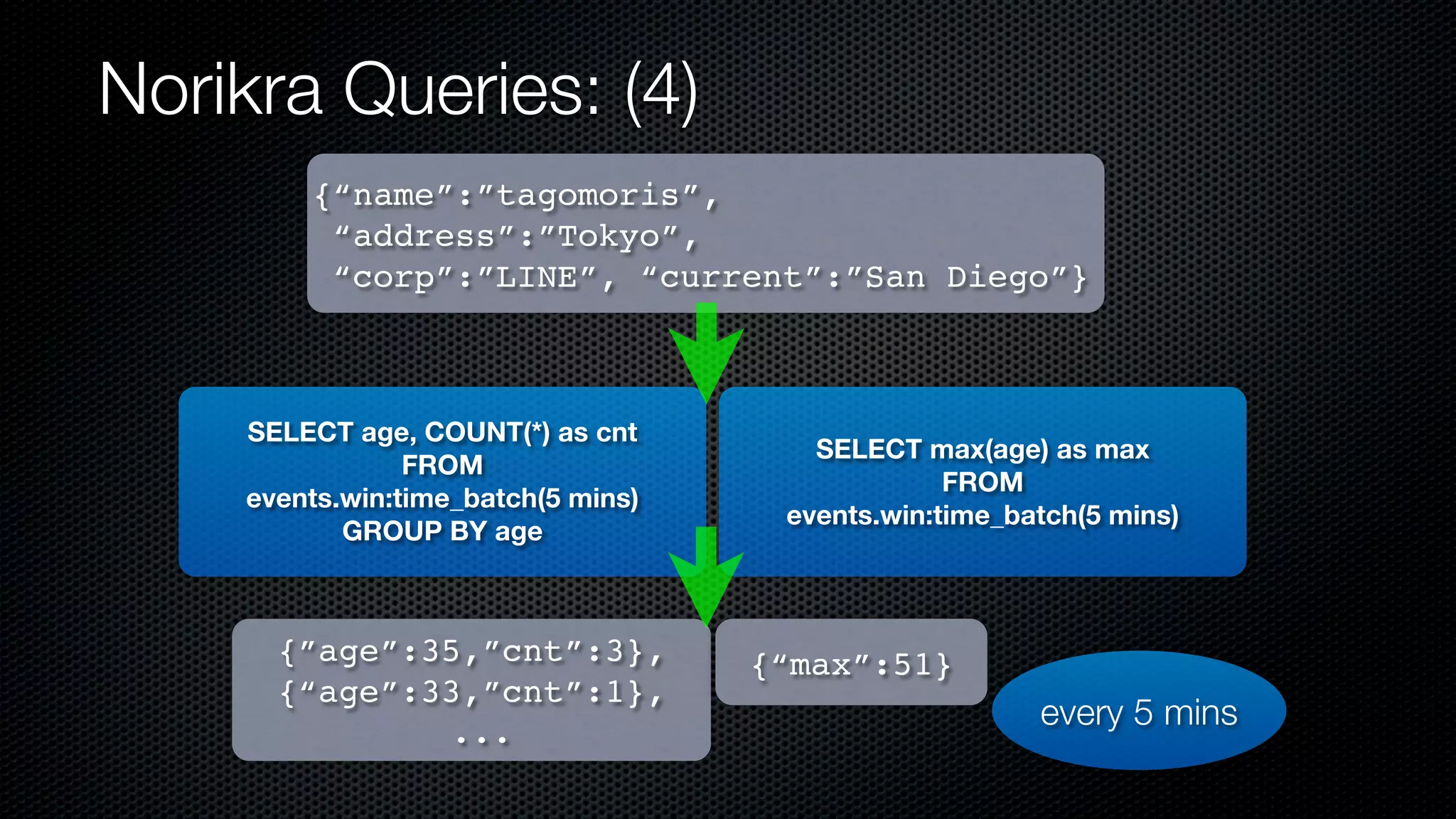
![Norikra Queries: (5) {“name”:”tagomoris”, “user:{“age”:35, “corp”:”LINE”, “address”:”Tokyo”}, “current”:”San Diego”, “speaker”:true, “attend”:[true,true,false, ...] } SELECT age, COUNT(*) as cnt FROM events.win:time_batch(5 mins) GROUP BY age](https://image.slidesharecdn.com/rubyconf2014norikra-141119135323-conversion-gate01/75/Norikra-SQL-Stream-Processing-In-Ruby-32-2048.jpg)
![Norikra Queries: (5) {“name”:”tagomoris”, “user:{“age”:35, “corp”:”LINE”, “address”:”Tokyo”}, “current”:”San Diego”, “speaker”:true, “attend”:[true,true,false, ...] } SELECT user.age, COUNT(*) as cnt FROM events.win:time_batch(5 mins) GROUP BY user.age](https://image.slidesharecdn.com/rubyconf2014norikra-141119135323-conversion-gate01/75/Norikra-SQL-Stream-Processing-In-Ruby-33-2048.jpg)
![Norikra Queries: (5) {“name”:”tagomoris”, “user:{“age”:35, “corp”:”LINE”, “address”:”Tokyo”}, “current”:”San Diego”, “speaker”:true, “attend”:[true,true,false, ...] } SELECT user.age, COUNT(*) as cnt FROM events.win:time_batch(5 mins) WHERE current=”San Diego” AND attend.$0 AND attend.$1 GROUP BY user.age](https://image.slidesharecdn.com/rubyconf2014norikra-141119135323-conversion-gate01/75/Norikra-SQL-Stream-Processing-In-Ruby-34-2048.jpg)