This document provides an overview of MySQL including its architecture, clients, connection layer, SQL layer, storage engines, and installation methods. Key points include: - MySQL uses a connection thread pool, query cache, parser, optimizer, and various storage engines like InnoDB and MyISAM. - Common MySQL clients allow executing queries, administering the server, checking tables, backing up data, and more. - The connection layer handles authentication and the communication protocol. - The SQL layer performs parsing, optimization, and determining the optimal execution plan. - Storage engines like InnoDB and MyISAM support different features and have different performance characteristics for storage, indexing, and more.
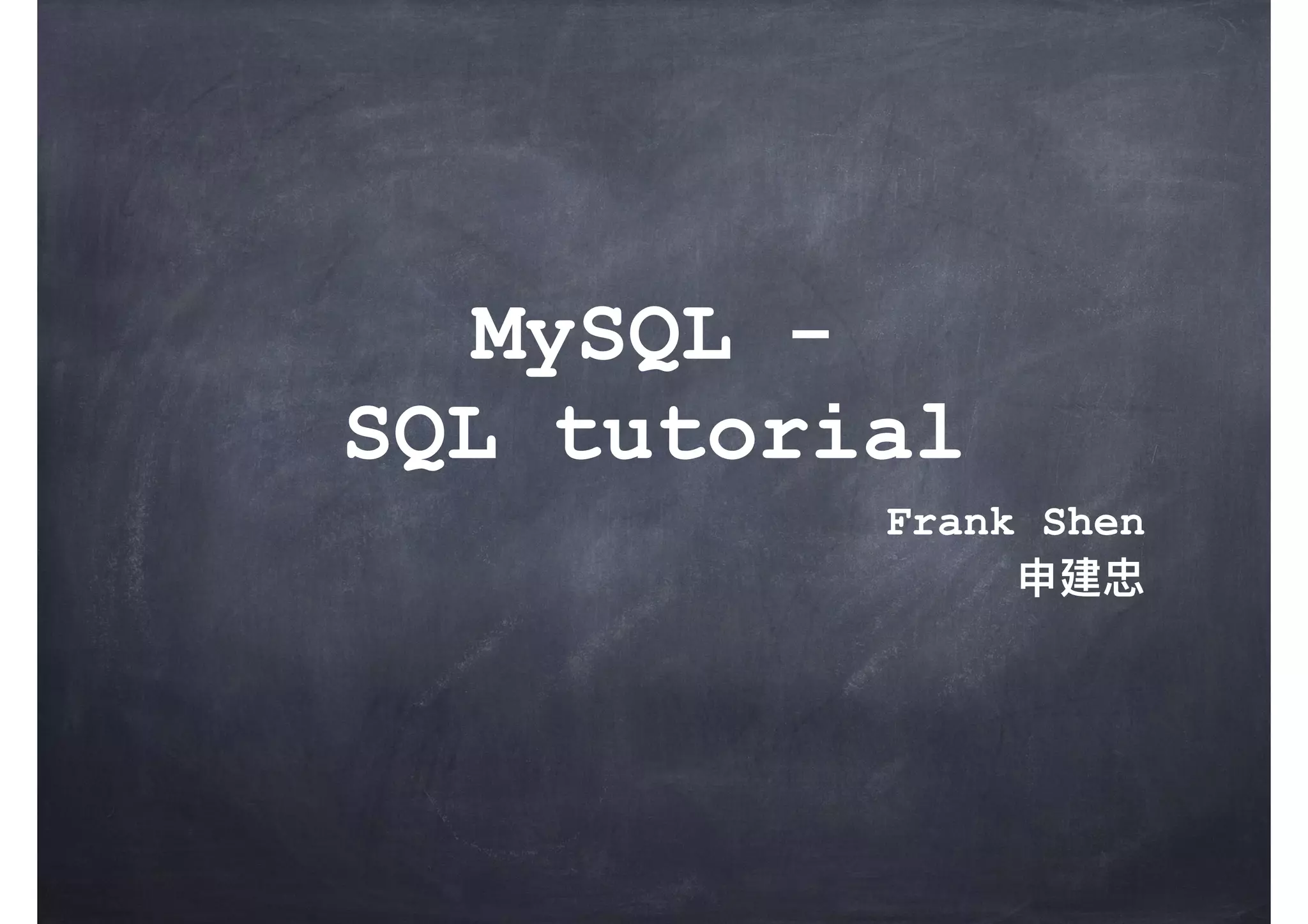
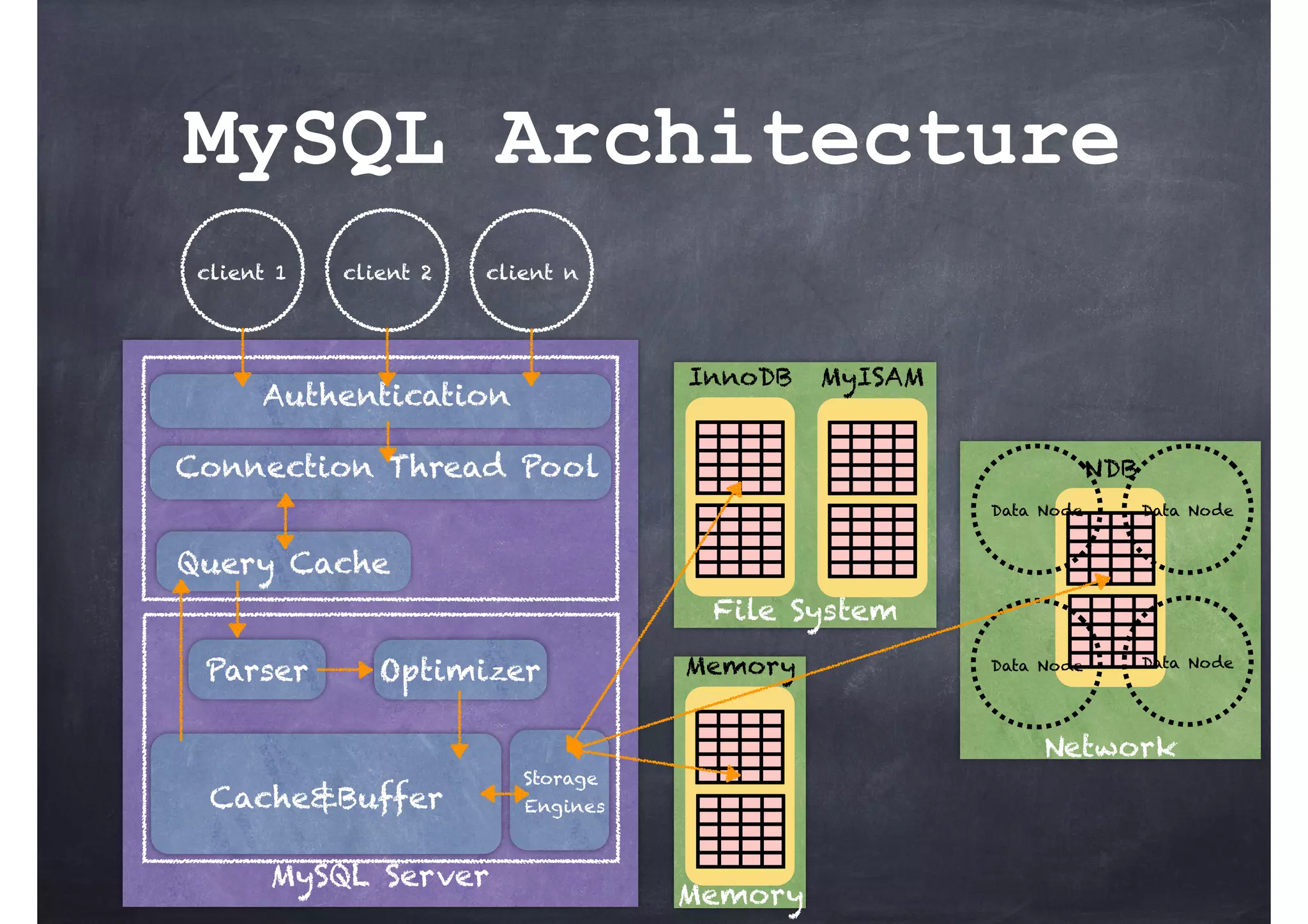
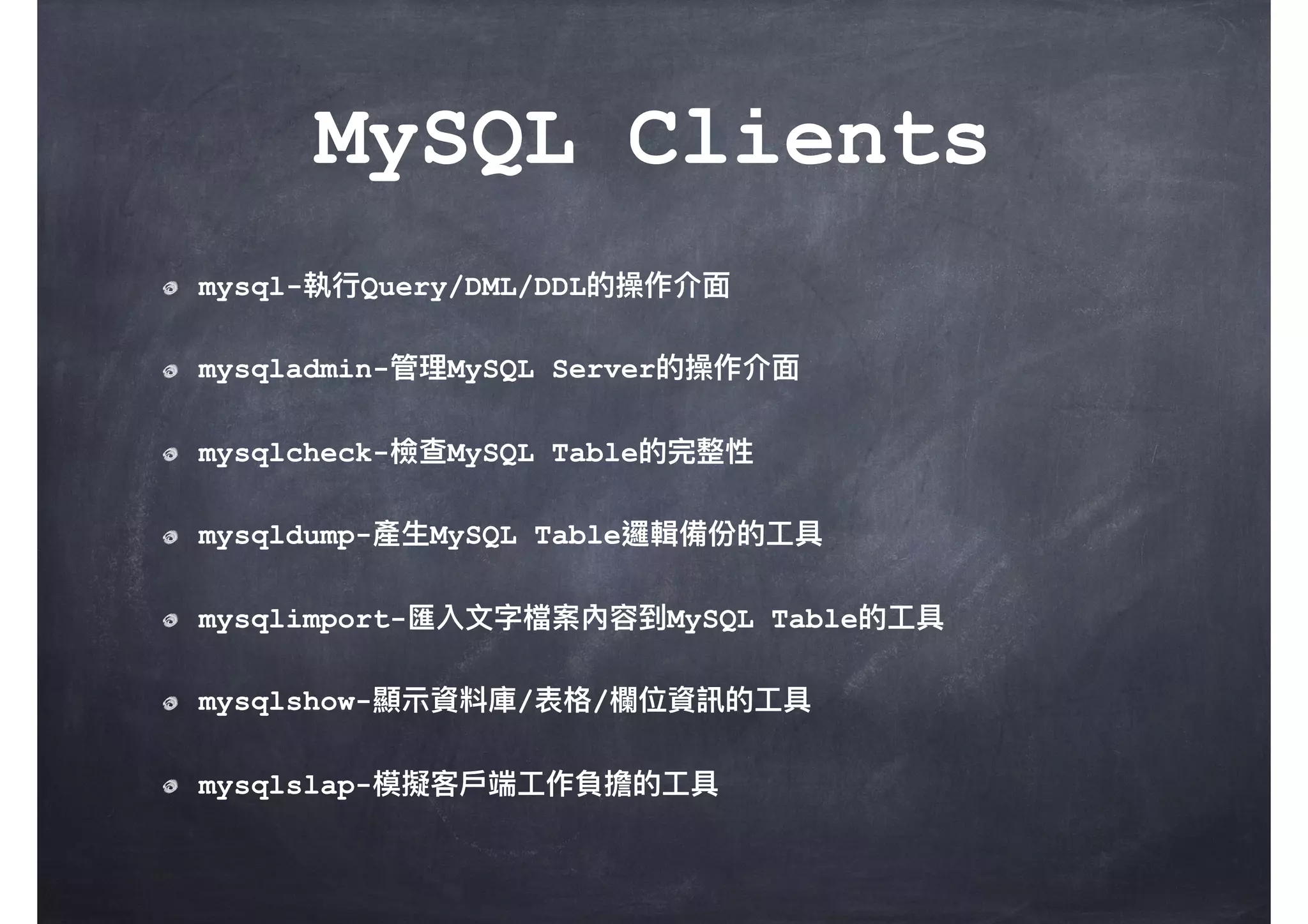
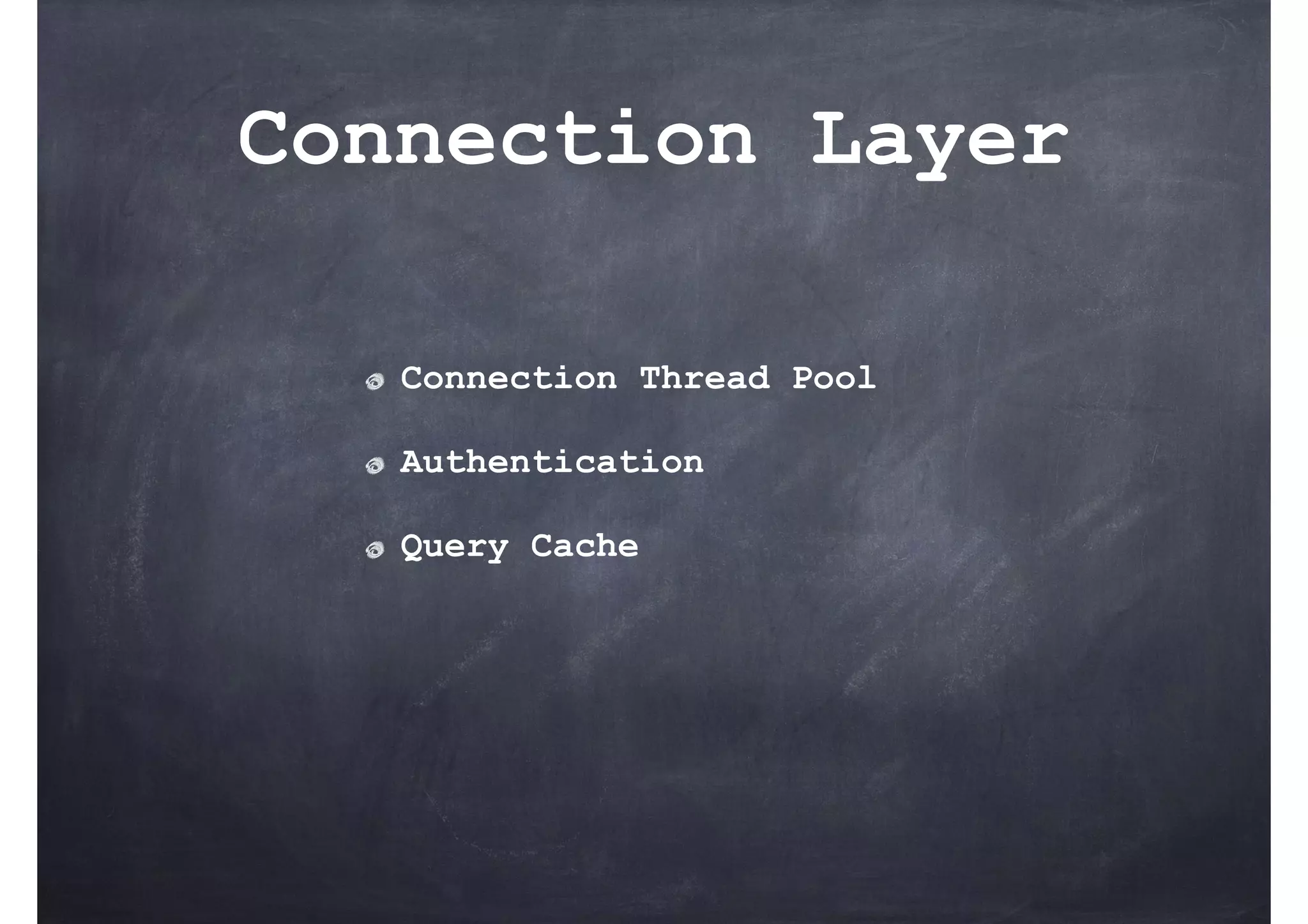
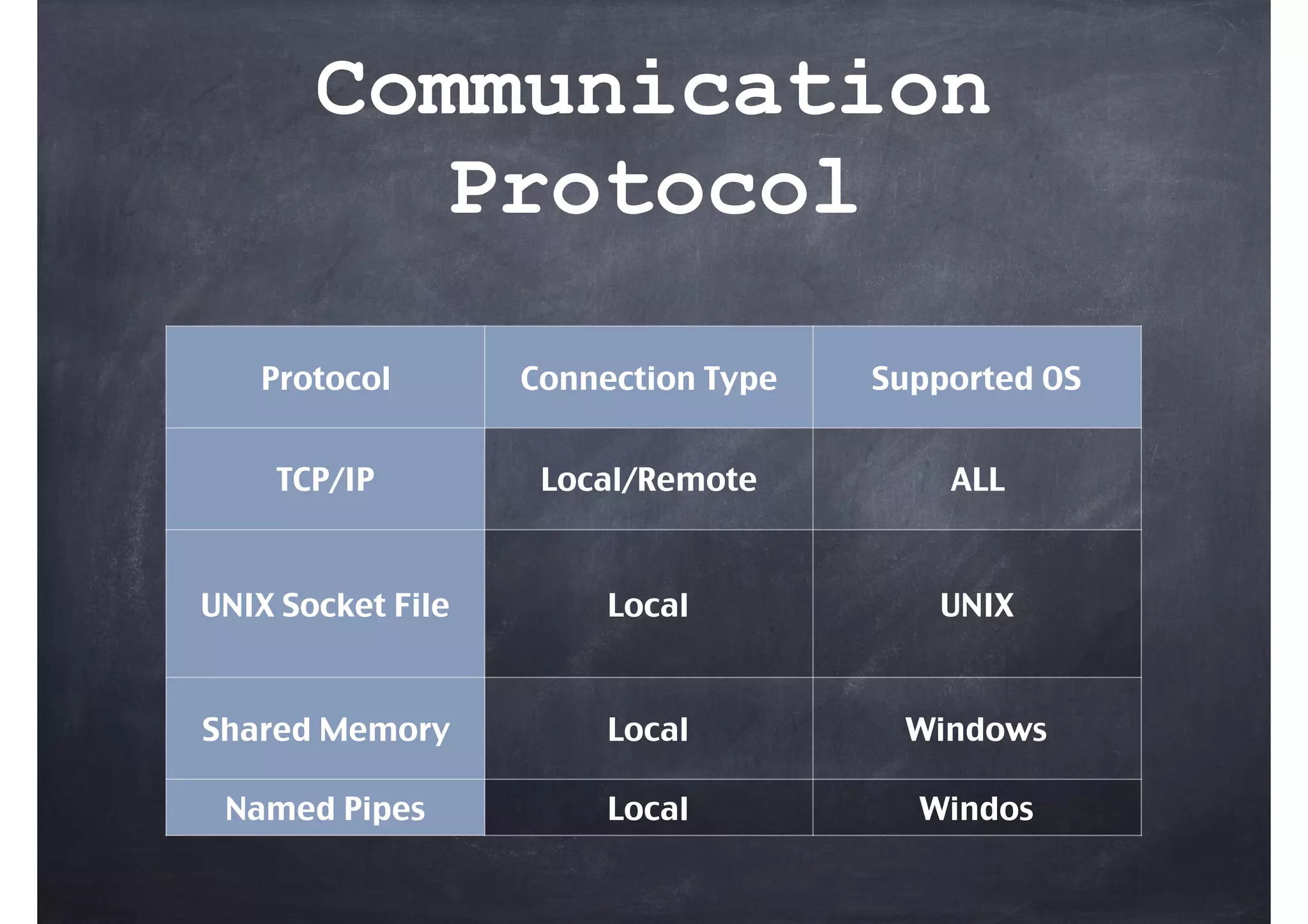
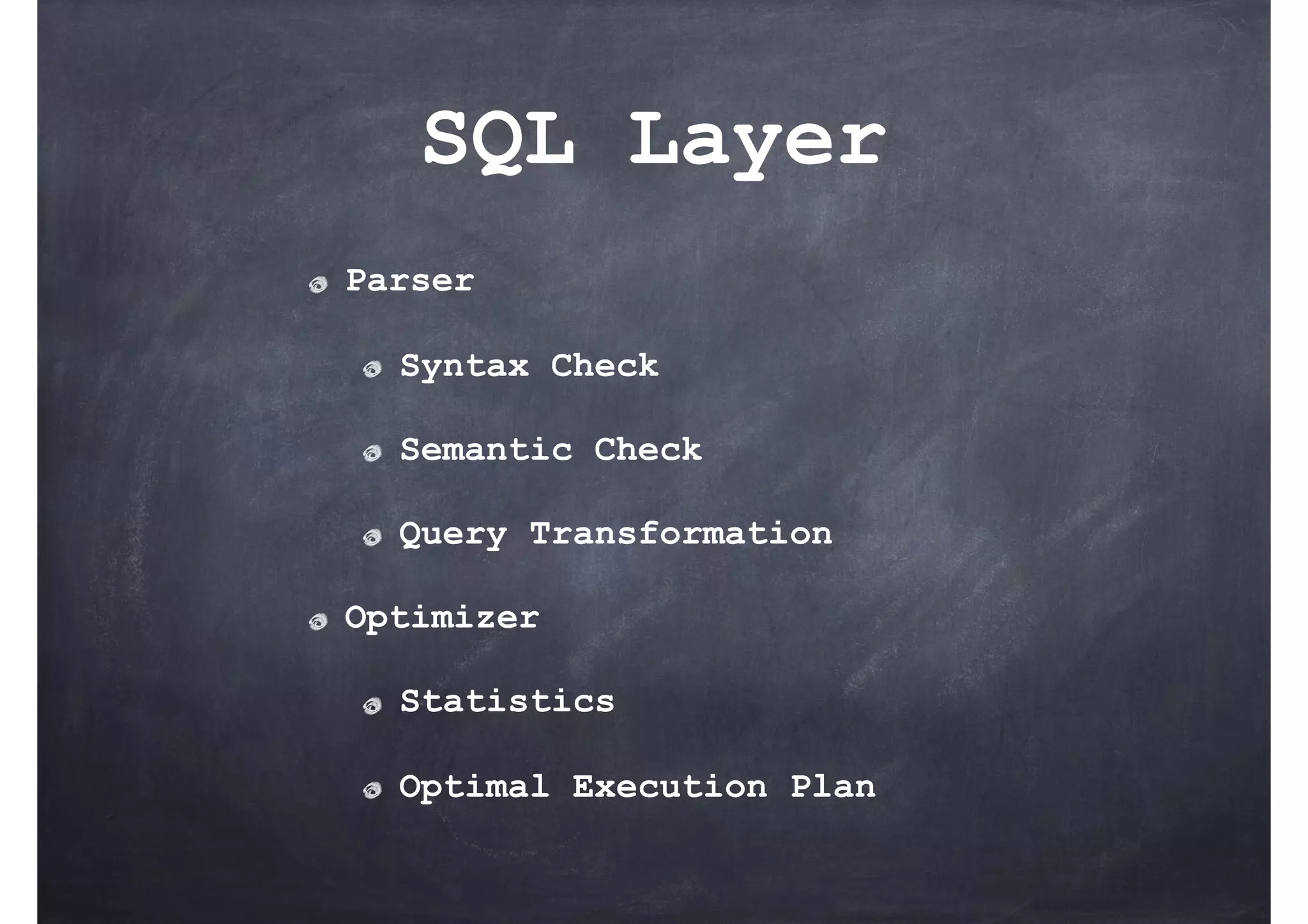
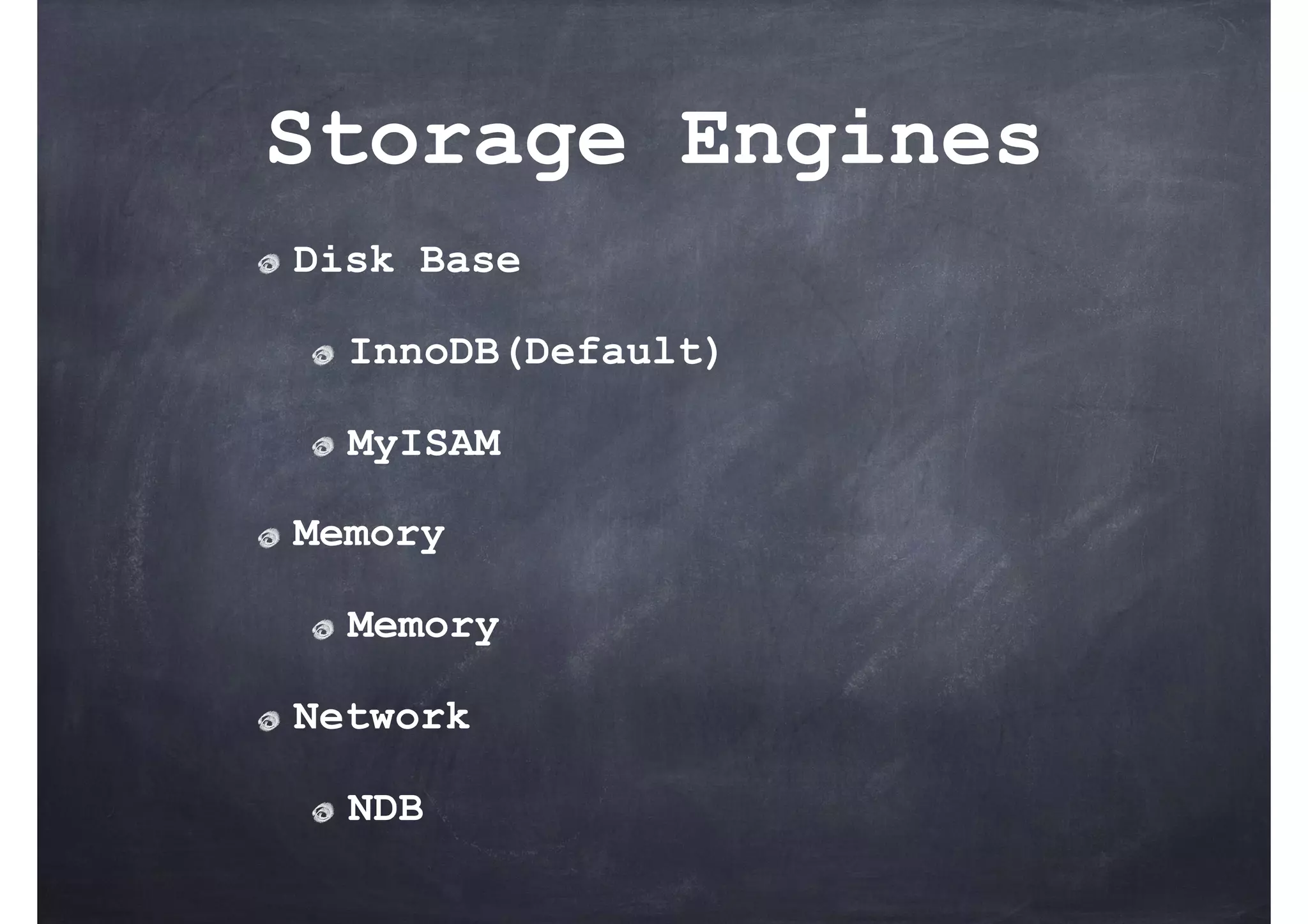
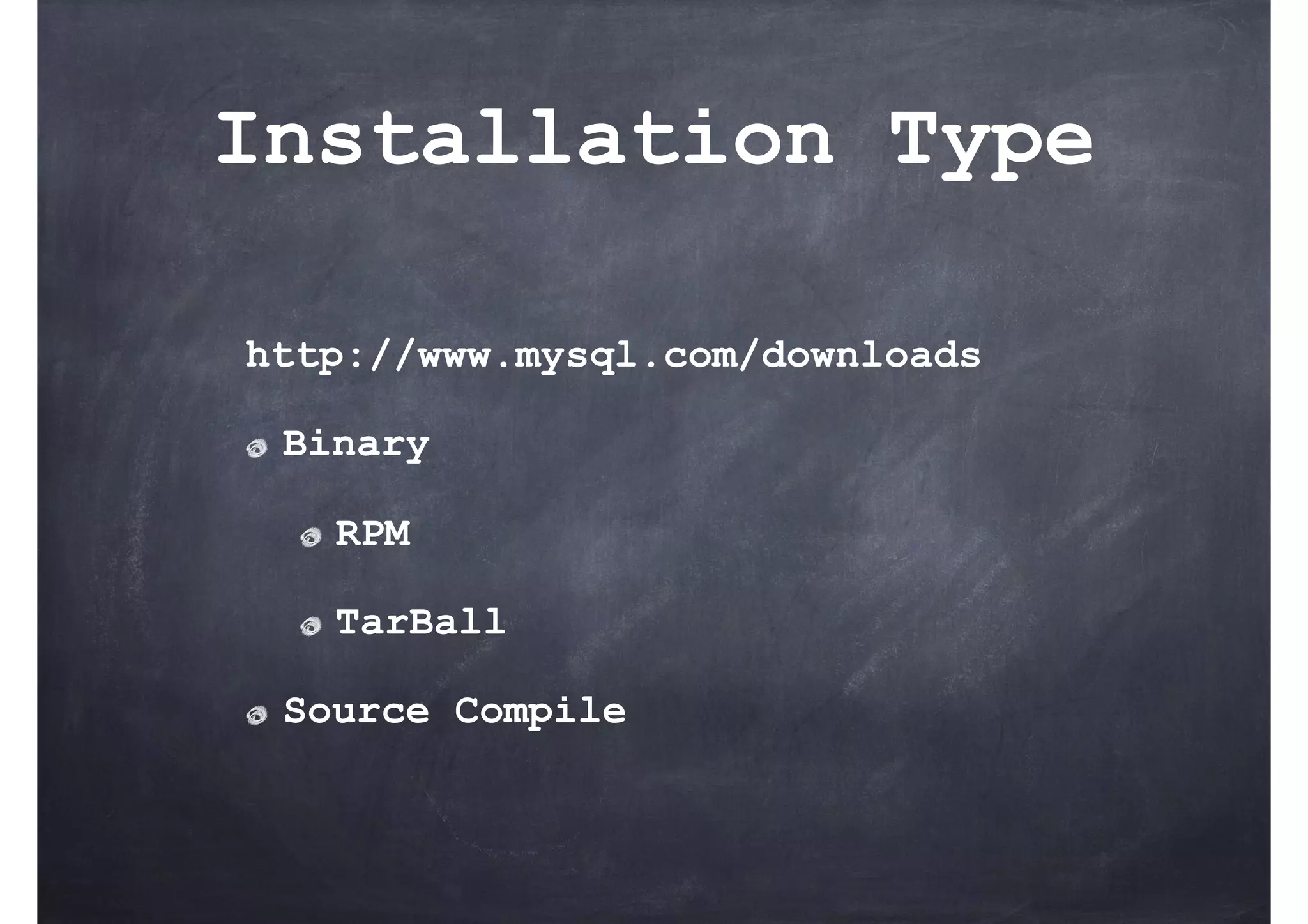
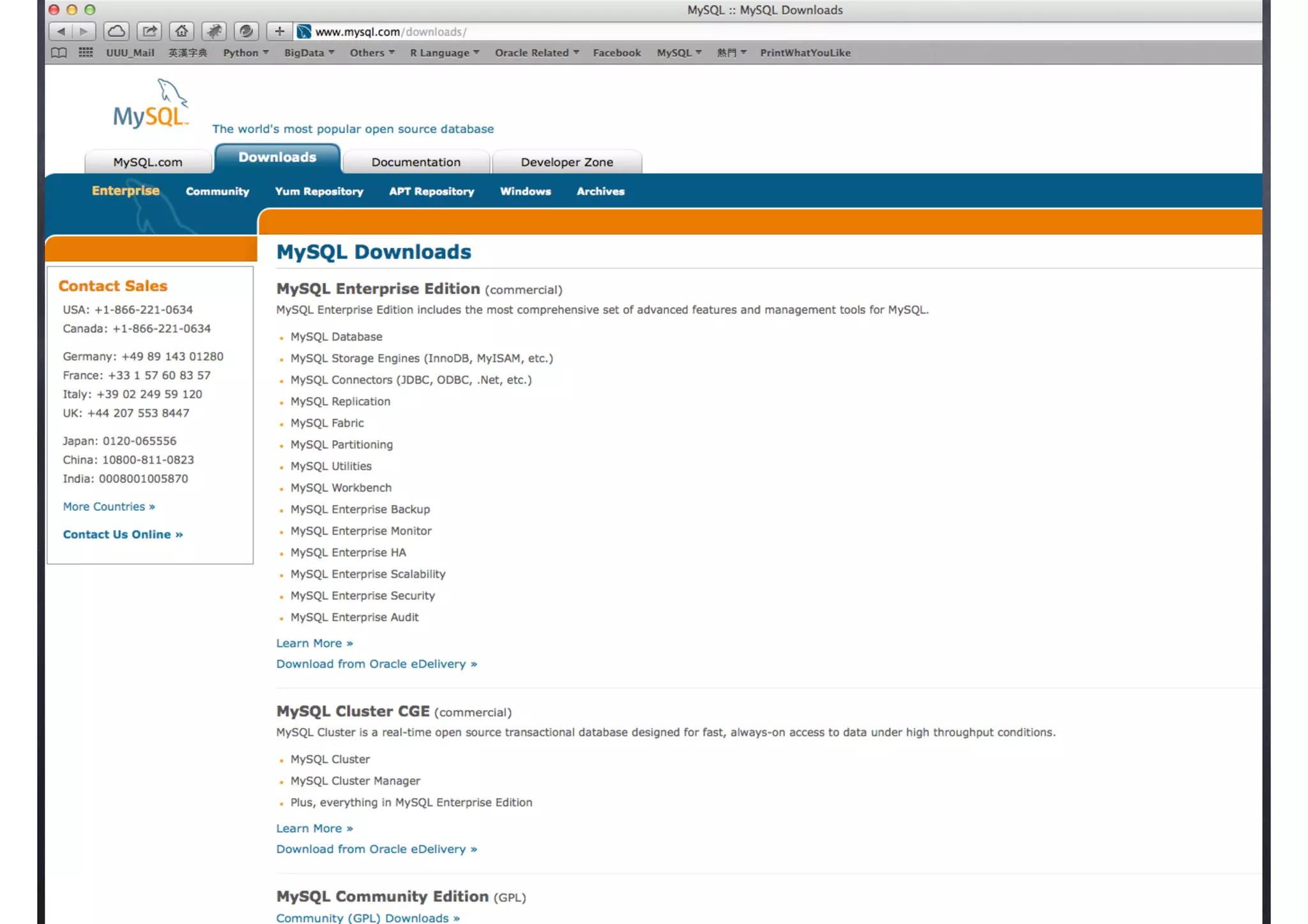
![RPM Installation [root@MySQL1 ~]# rpm -i MySQL-client-5.5.30-1.rhel5.x86_64.rpm [root@MySQL1 ~]# rpm -i MySQL-devel-5.5.30-1.rhel5.x86_64.rpm [root@MySQL1 ~]# rpm -i MySQL-shared-5.5.30-1.rhel5.x86_64.rpm [root@MySQL1 ~]# rpm -i MySQL-test-5.5.30-1.rhel5.x86_64.rpm [root@MySQL1 ~]# /etc/init.d/mysql start [root@MySQL1 ~]# /usr/bin/mysql_secure_installation](https://image.slidesharecdn.com/mysqlsql1day-170824130056/75/MySQL-SQL-Tutorial-10-2048.jpg)
![[root@MySQL1 ~}# groupadd mysql [root@MySQL1 ~}# useradd -g mysql mysql [root@MySQL1 ~}# passwd mysql [root@MySQL1 ~]# mv /stage/mysql-5.5.8-linux2.6-x86_64.tar.gz /usr/local [root@MySQL1 ~]# cd /usr/local [root@MySQL1 local]# tar -zxvf mysql-5.5.8-linux2.6-x86_64.tar.gz [root@MySQL1 local]# ln -s /usr/local/mysql-5.5.8-linux2.6-x86_64 mysql [root@MySQL1 local]# cd mysql [root@MySQL1 mysql]# chown -R mysql . [root@MySQL1 mysql]# chgrp -R mysql . [root@MySQL1 mysql]# scripts/mysql_install_db —user=mysql [root@MySQL1 mysql]# chown -R root . [root@MySQL1 mysql]# chown -R mysql data [root@MySQL1 mysql]# cp support-files/my-medium.cnf /etc/my.cnf [root@MySQL1 mysql]# bin/mysqld_safe --user=mysql & [root@MySQL1 mysql]# cp support-files/mysql.server /etc/init.d/mysql](https://image.slidesharecdn.com/mysqlsql1day-170824130056/75/MySQL-SQL-Tutorial-11-2048.jpg)
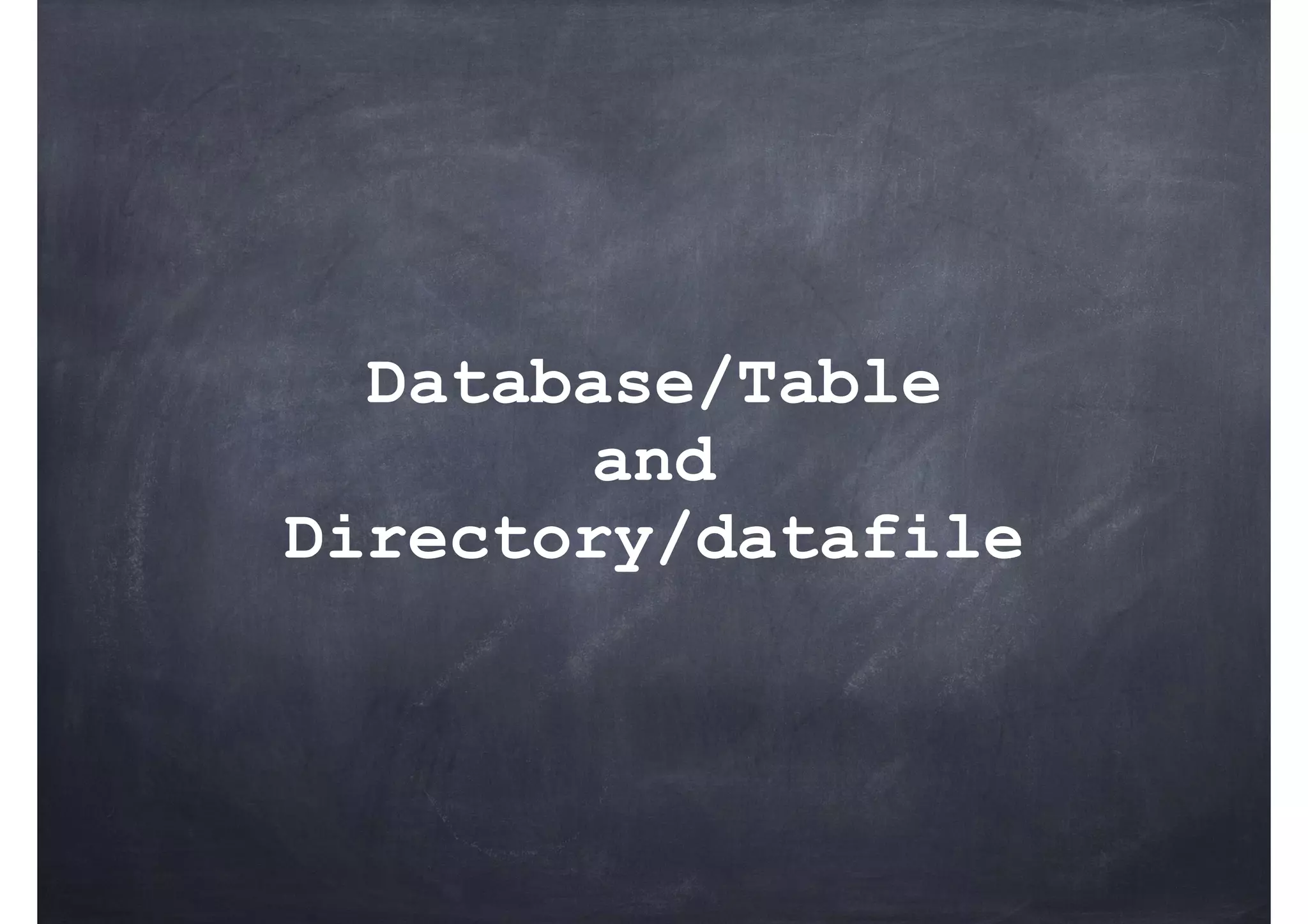
![Create Database [root@MySQL1 ~]# mysql -uroot -poracle mysql> show variables like 'datadir'; +---------------+------------------------+ | Variable_name | Value | +---------------+------------------------+ | datadir | /usr/local/mysql/data/ | +---------------+------------------------+ 1 row in set (0.00 sec) mysql> create database world_innodb; Query OK, 1 row affected (0.00 sec) mysql> use world_innodb; Database changed mysql> show tables; Empty set (0.00 sec) [root@MySQL1 ~]# ll /usr/local/mysql/data/ drwx------. 2 mysql mysql 4096 2014-06-29 21:49 world_innodb](https://image.slidesharecdn.com/mysqlsql1day-170824130056/75/MySQL-SQL-Tutorial-13-2048.jpg)
![Database and Directory mysql> show variables like 'datadir'; +---------------+------------------------+ | Variable_name | Value | +---------------+------------------------+ | datadir | /usr/local/mysql/data/ | +---------------+------------------------+ 1 row in set (0.00 sec) mysql> use world_innodb; Database changed mysql> show tables; Empty set (0.00 sec) [root@MySQL1 ~]# ll /usr/local/mysql/data/ drwx------. 2 mysql mysql 4096 2014-06-29 21:49 world_innodb](https://image.slidesharecdn.com/mysqlsql1day-170824130056/75/MySQL-SQL-Tutorial-14-2048.jpg)
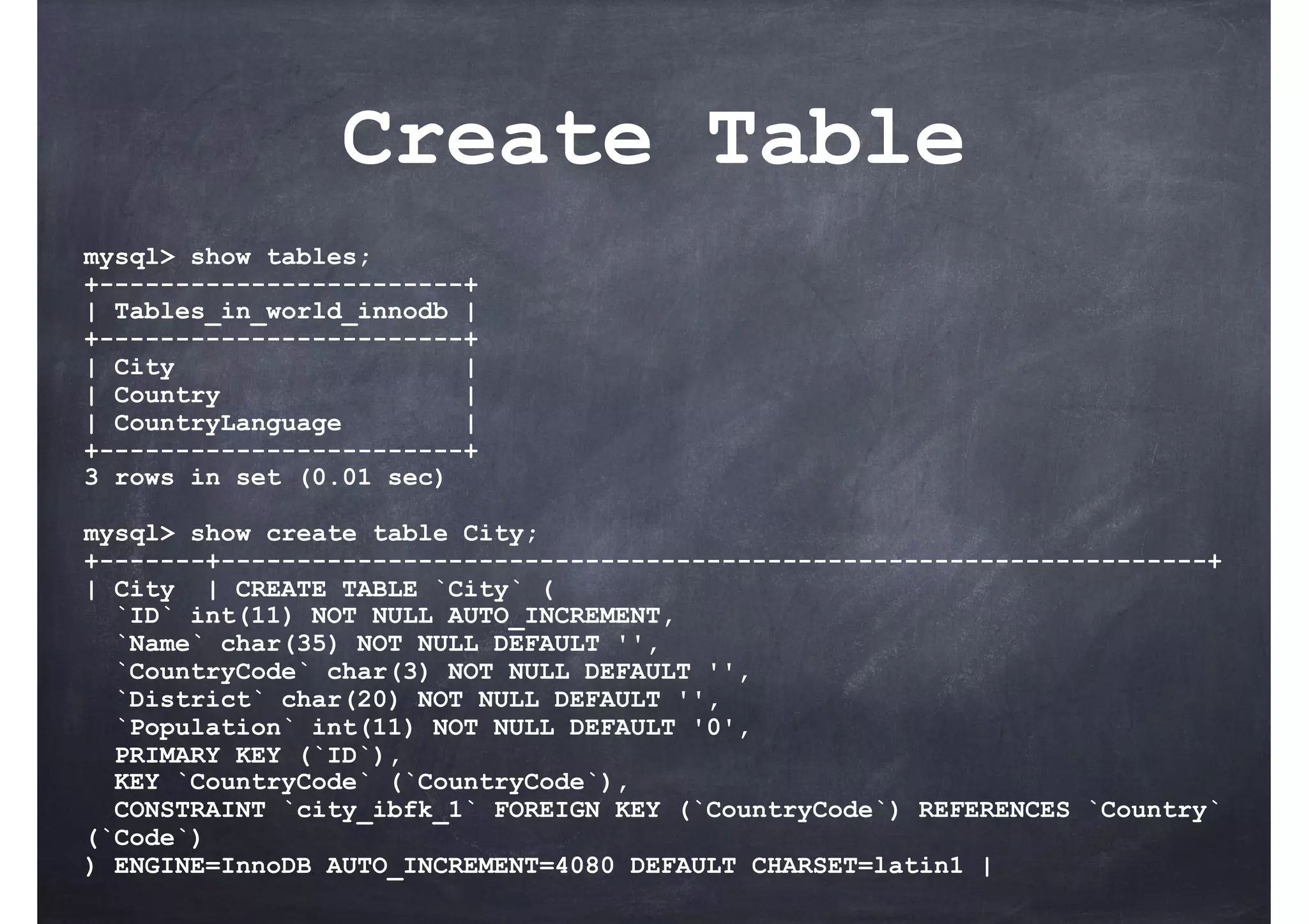
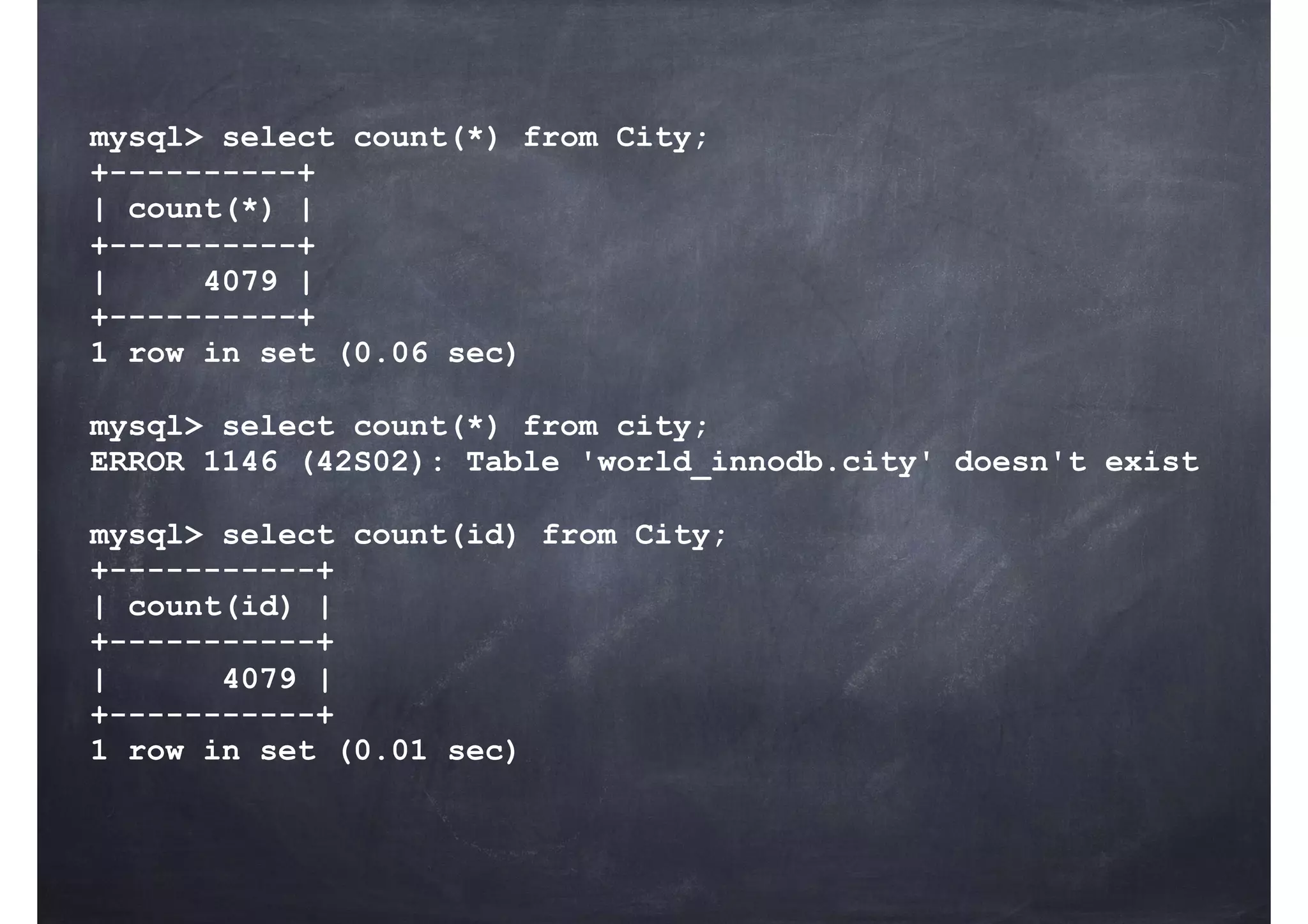
![Table and Files [root@MySQL1 ~]# ll /usr/local/mysql/data/world_innodb/ 總計 888 -rw-rw----. 1 mysql mysql 8710 2014-06-29 21:49 City.frm -rw-rw----. 1 mysql mysql 589824 2014-06-29 21:50 City.ibd -rw-rw----. 1 mysql mysql 9172 2014-06-29 21:49 Country.frm -rw-rw----. 1 mysql mysql 163840 2014-06-29 21:50 Country.ibd -rw-rw----. 1 mysql mysql 8702 2014-06-29 21:49 CountryLanguage.frm -rw-rw----. 1 mysql mysql 114688 2014-06-29 21:50 CountryLanguage.ibd -rw-rw----. 1 mysql mysql 65 2014-06-29 21:48 db.opt](https://image.slidesharecdn.com/mysqlsql1day-170824130056/75/MySQL-SQL-Tutorial-17-2048.jpg)
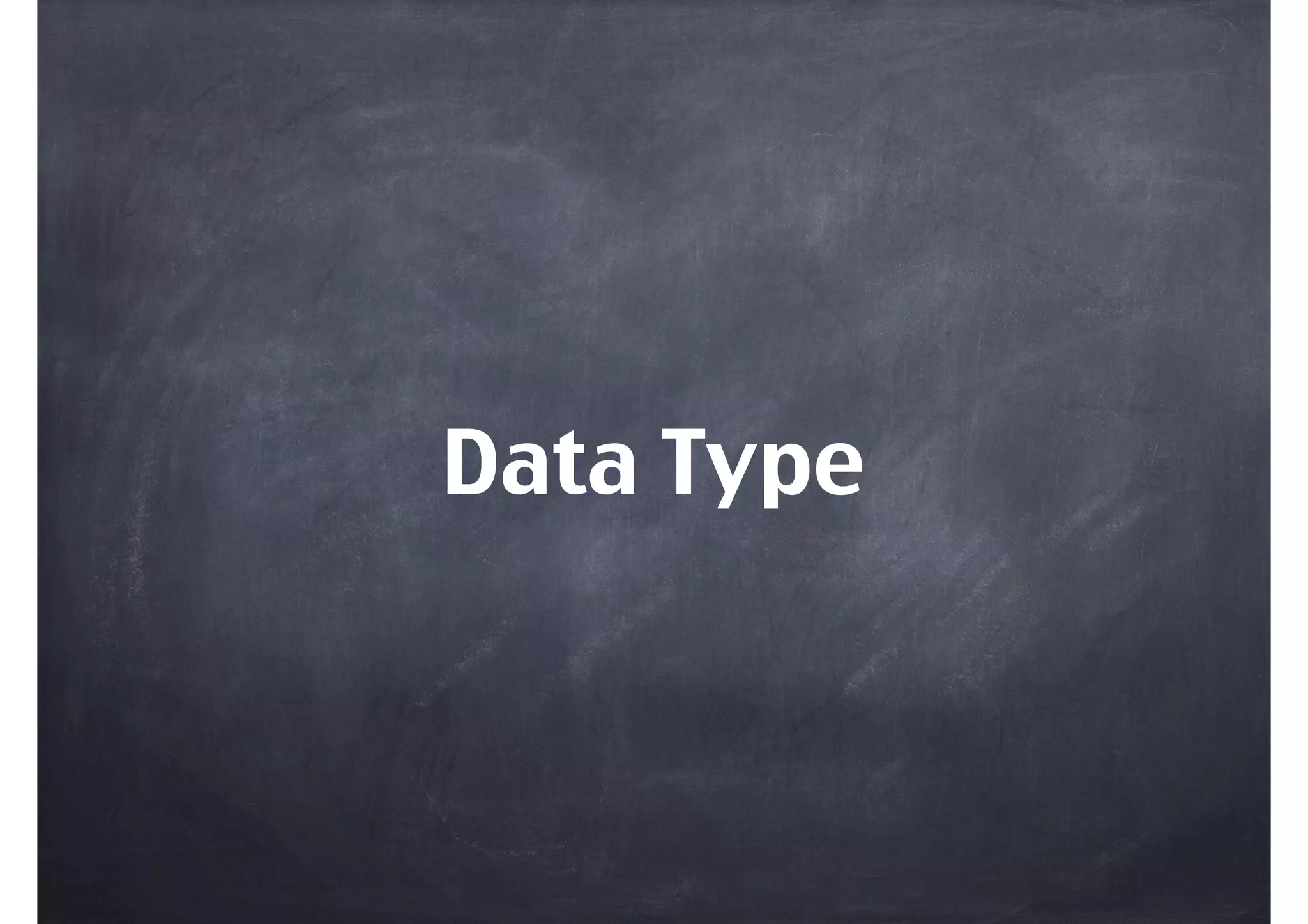
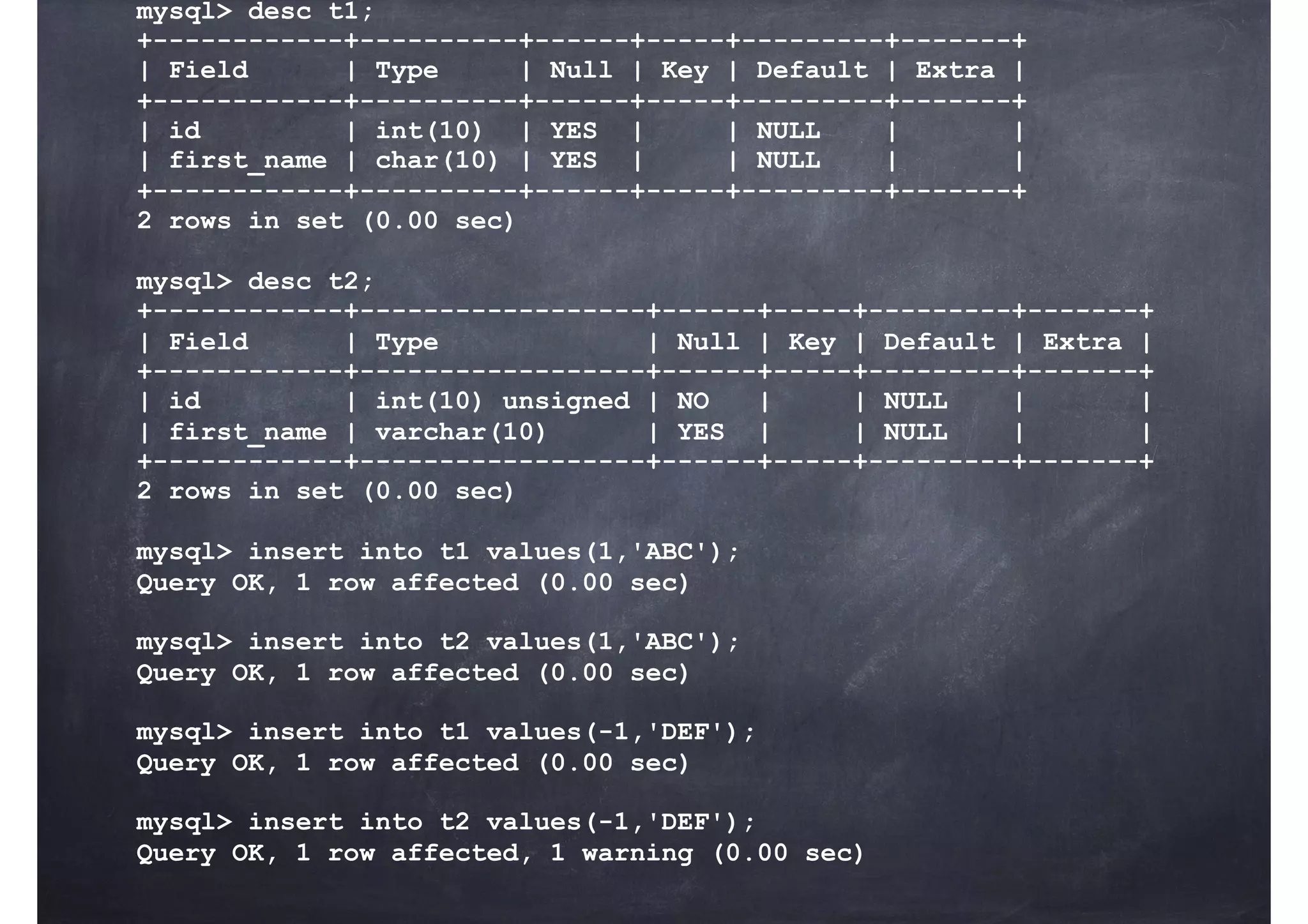
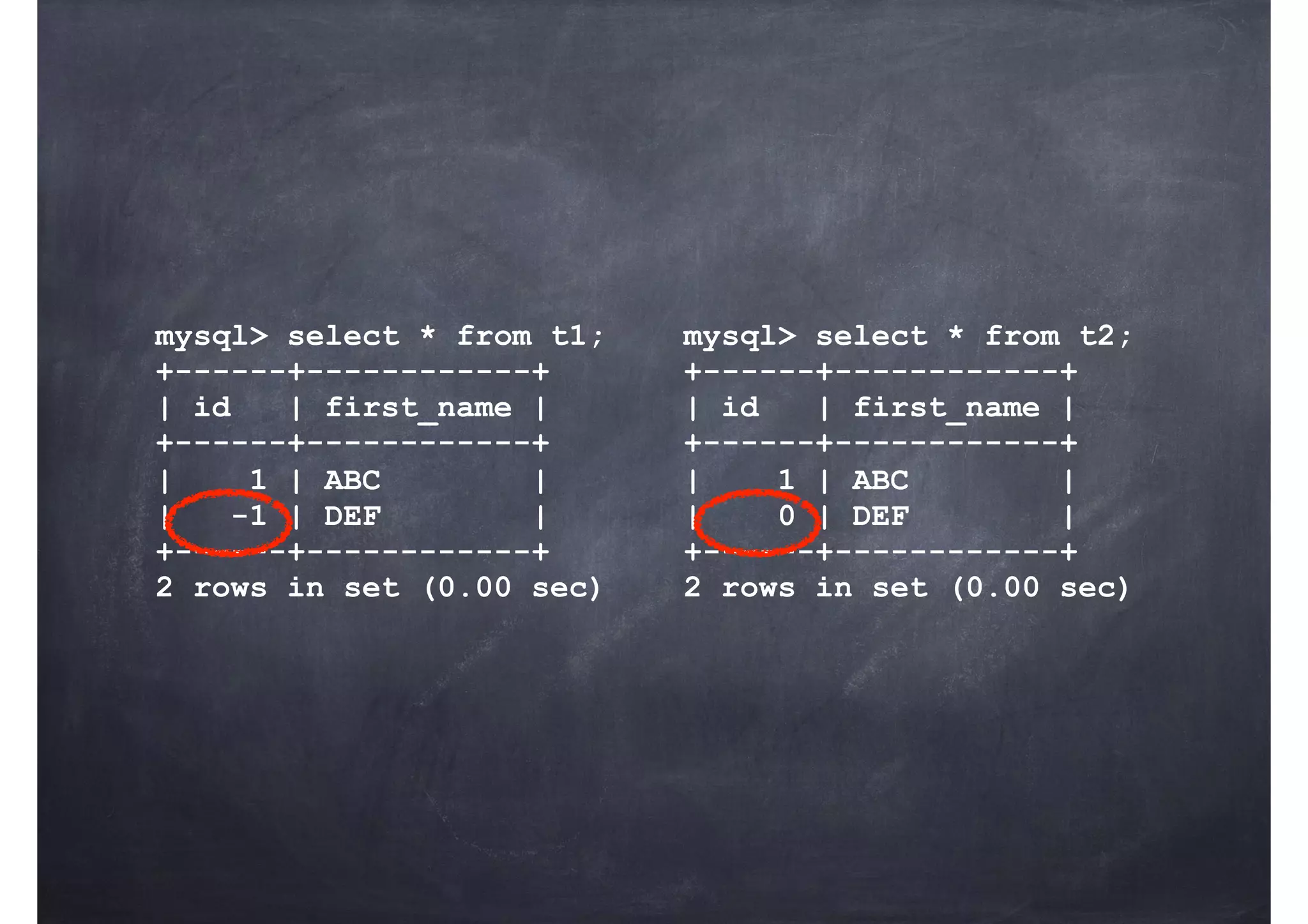
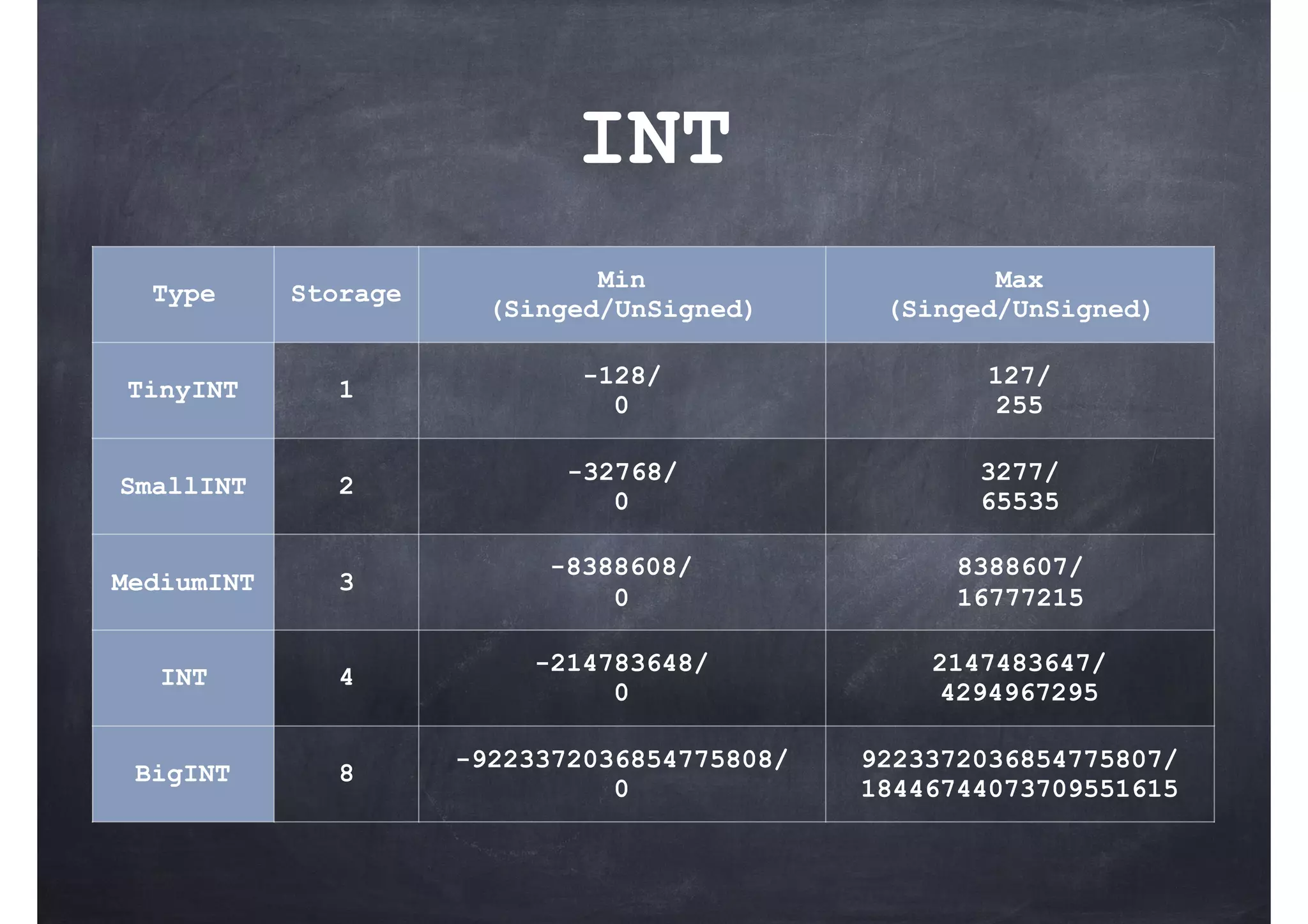
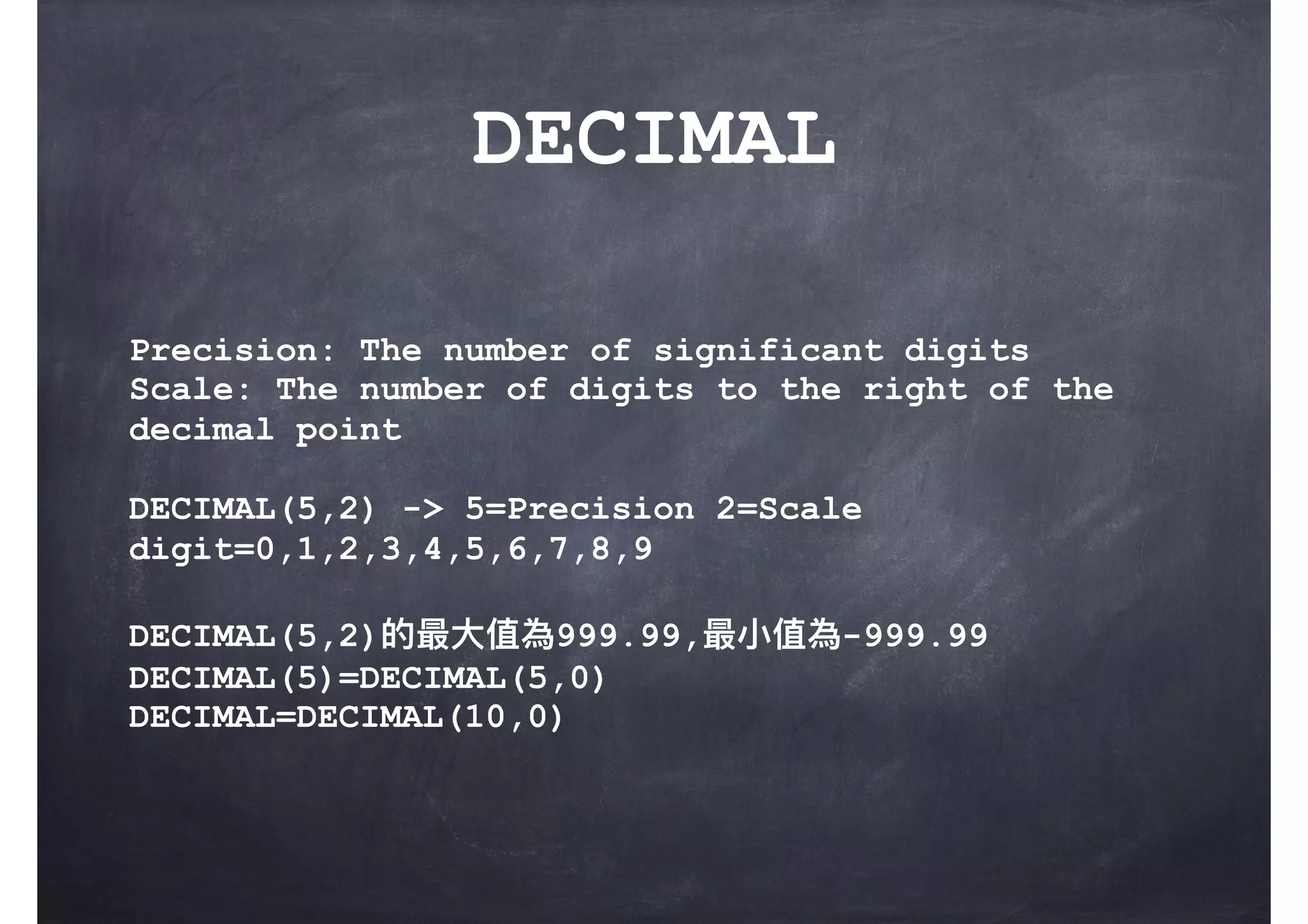
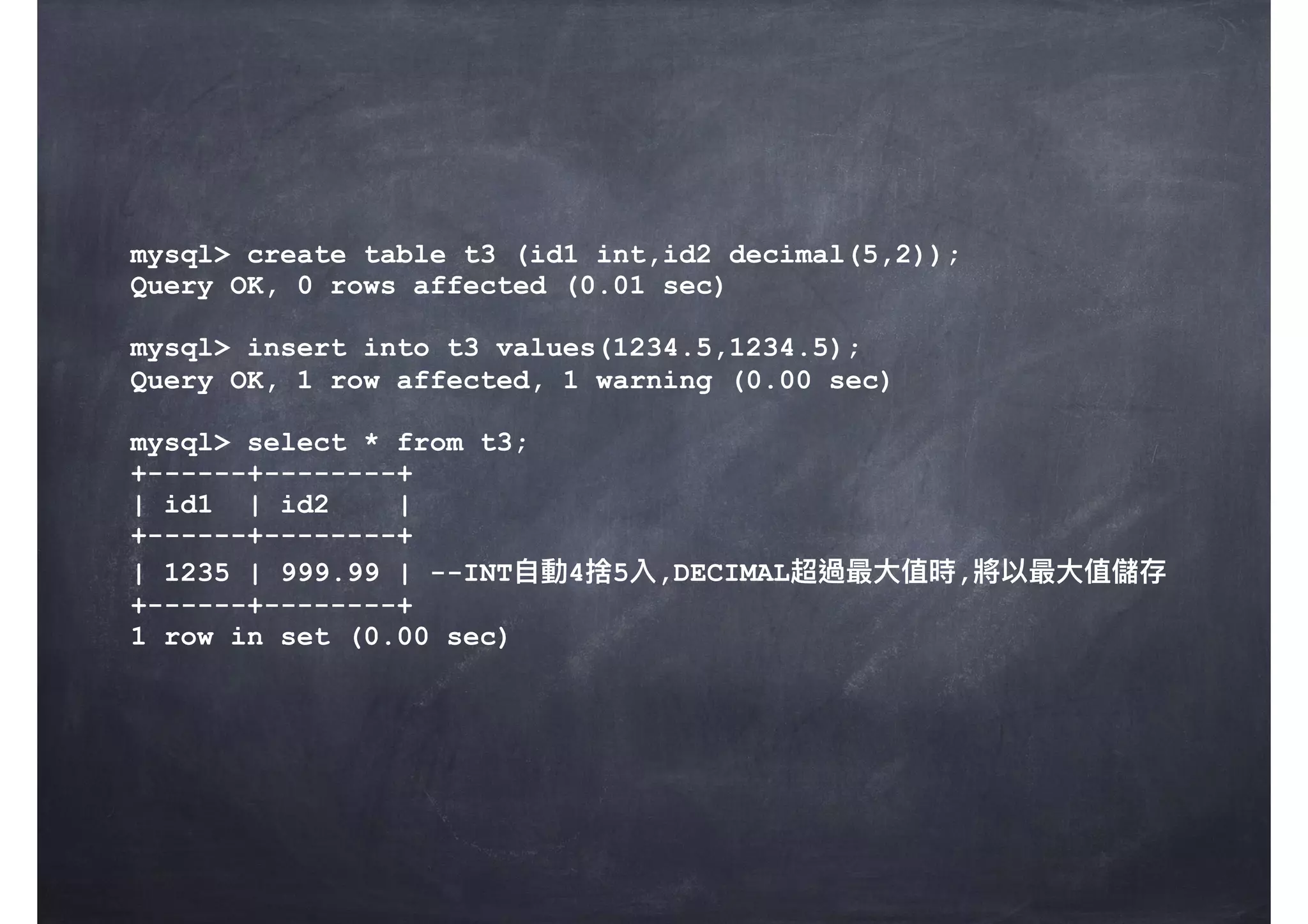
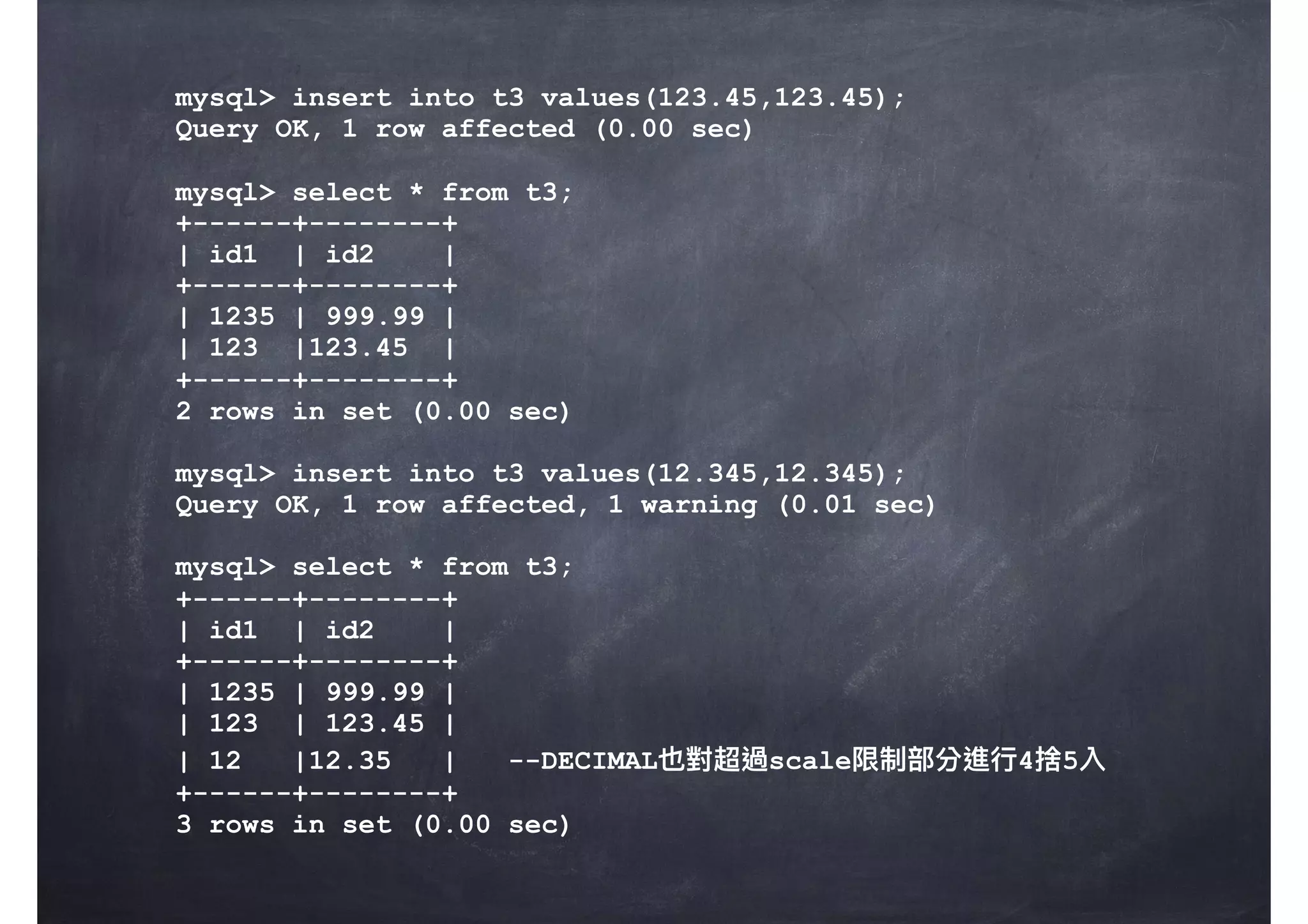
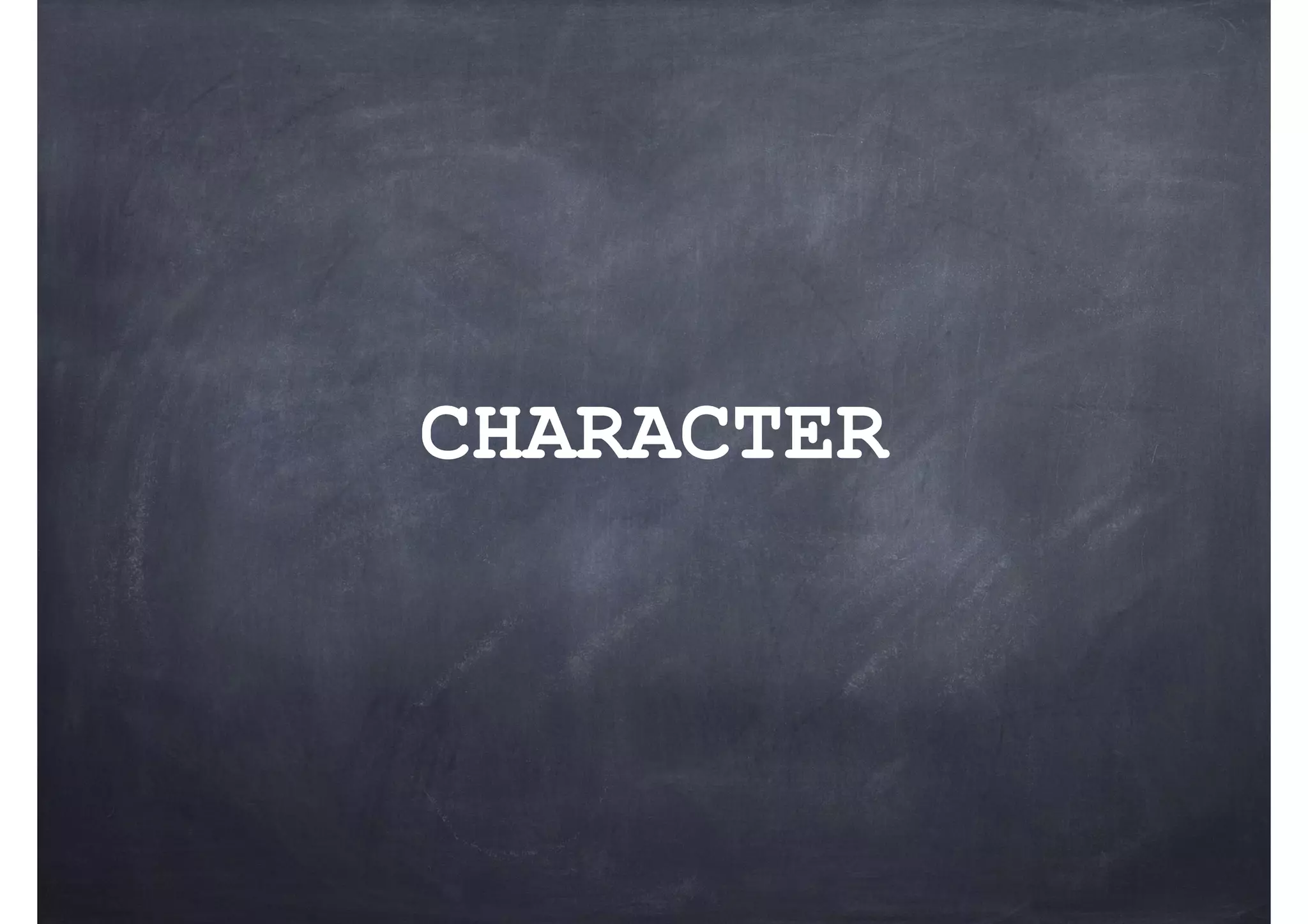
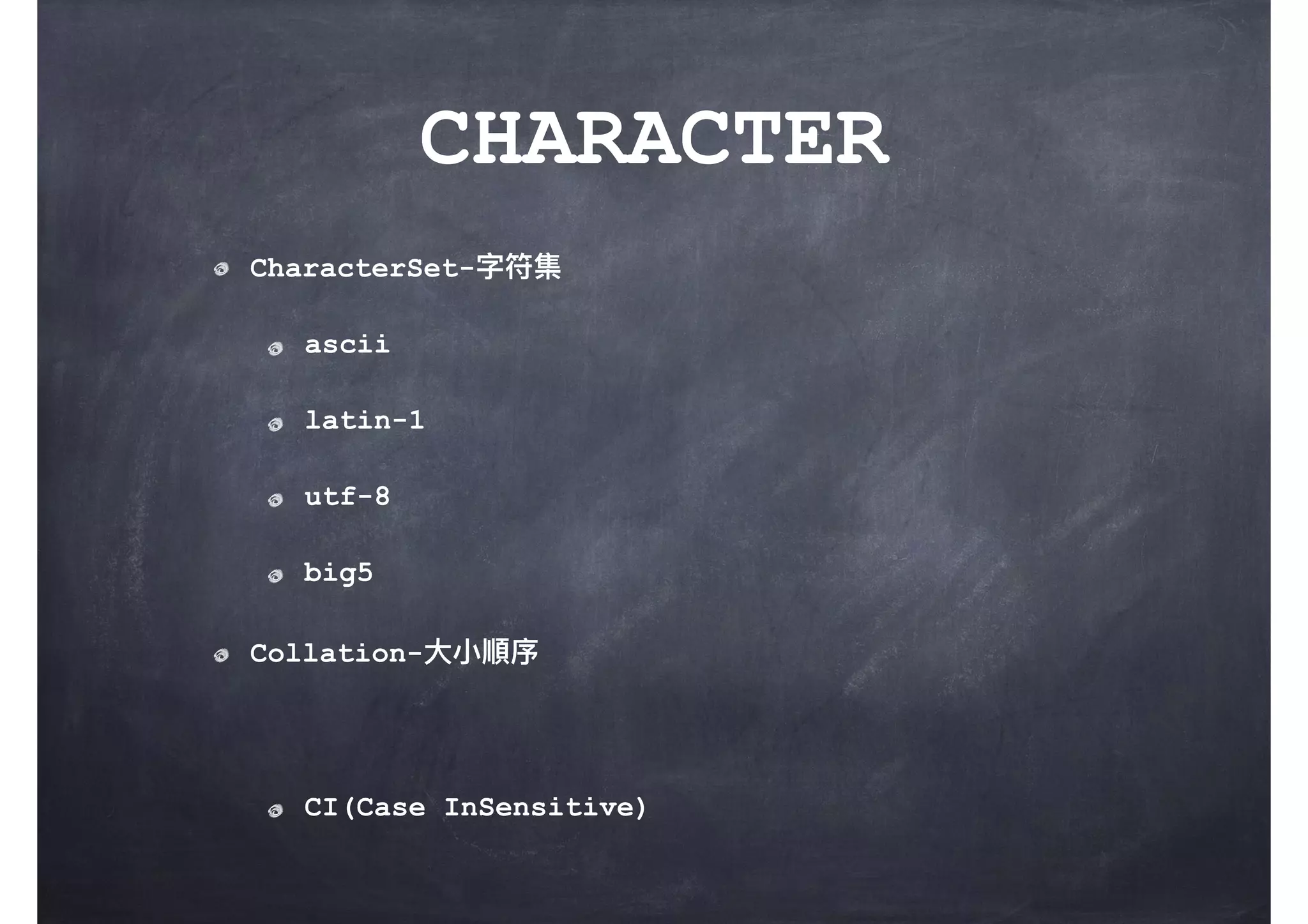
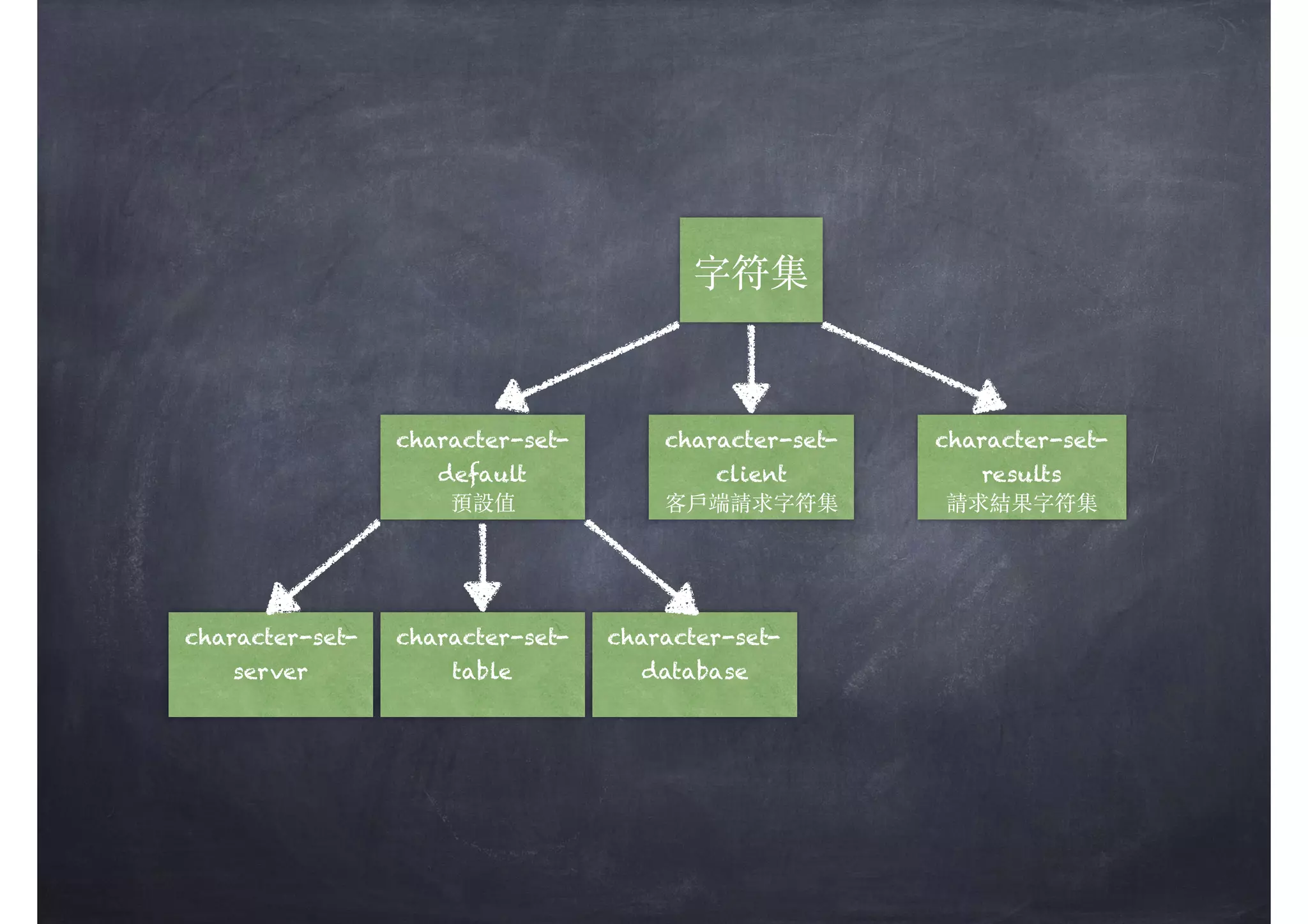
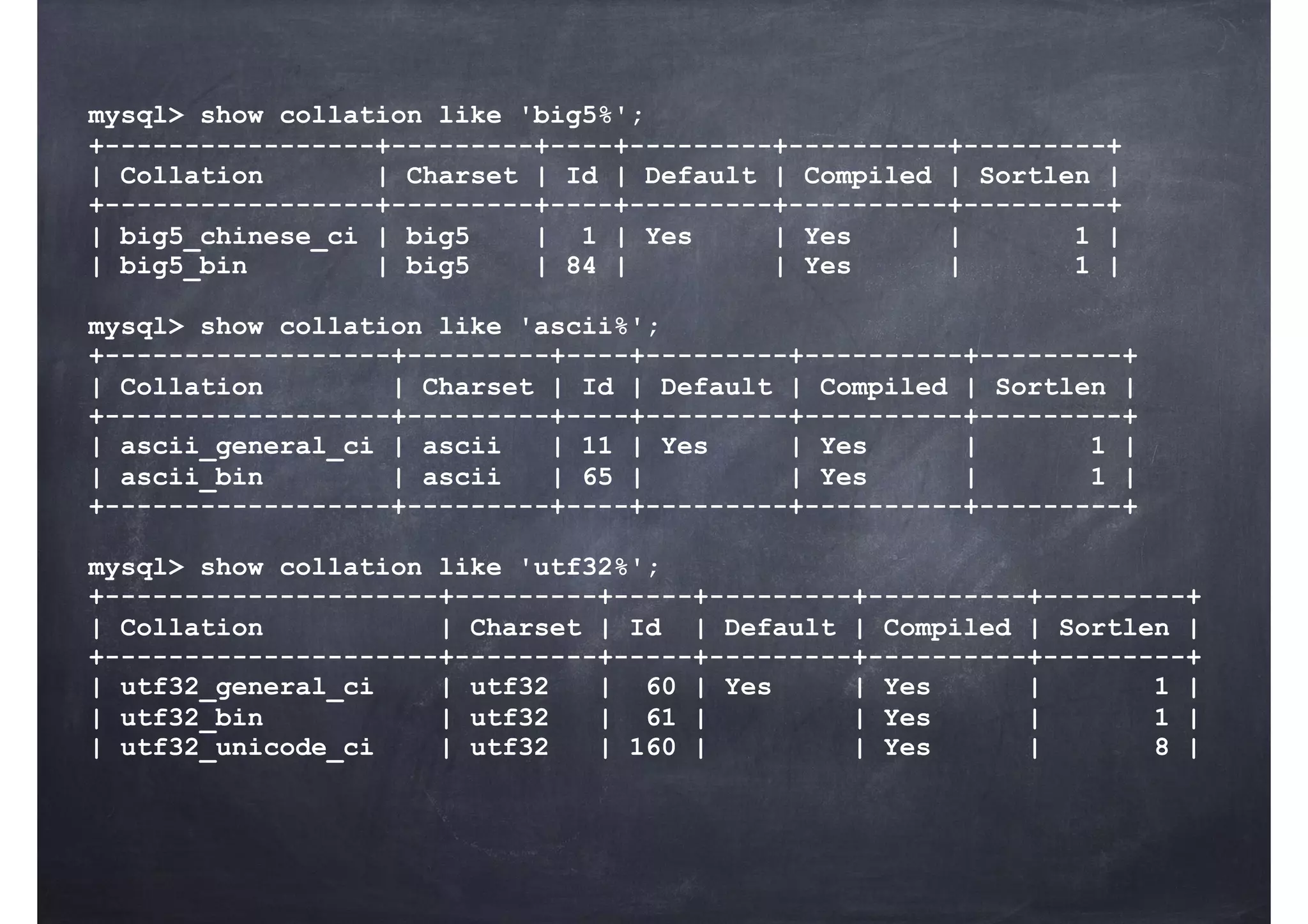
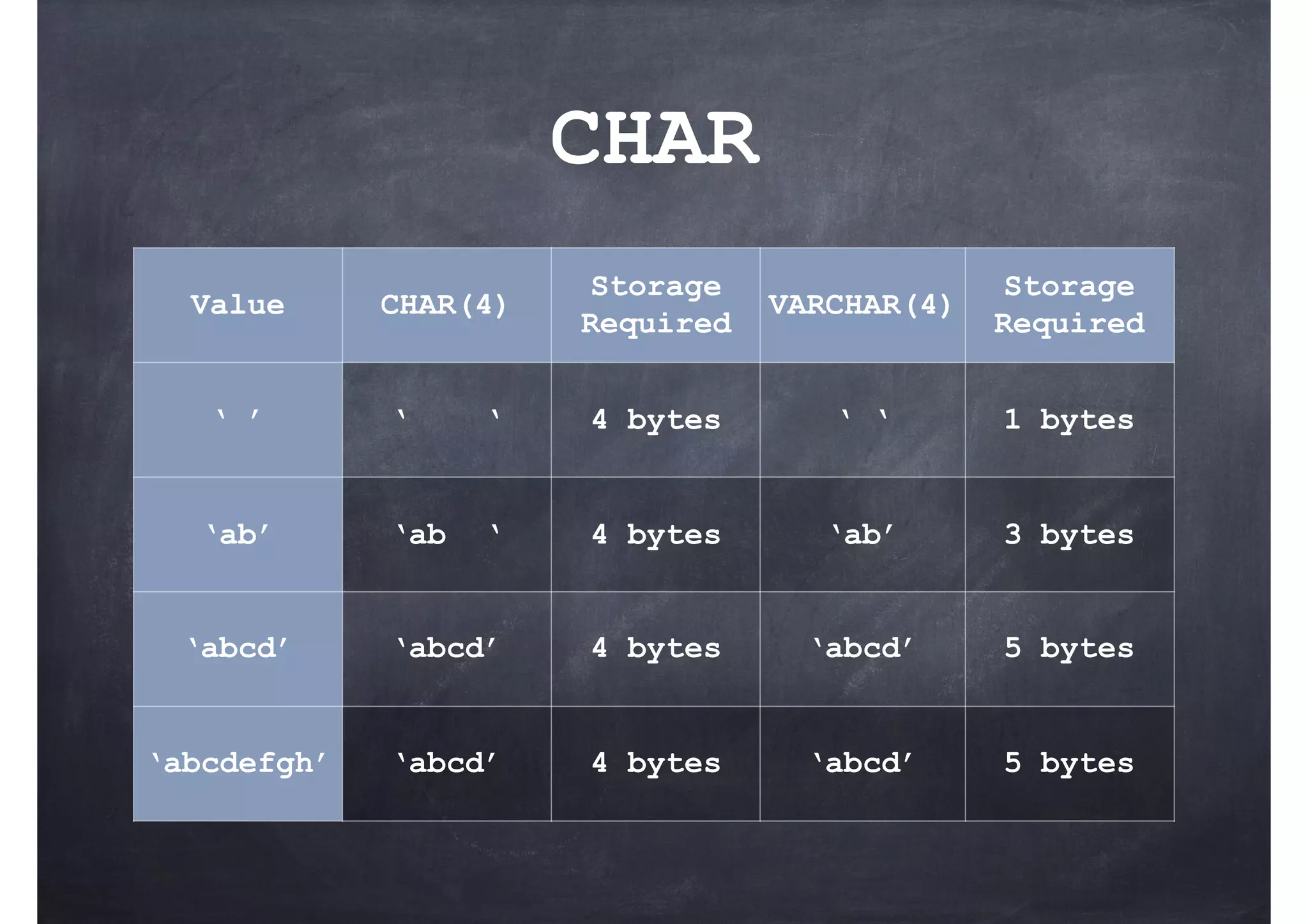
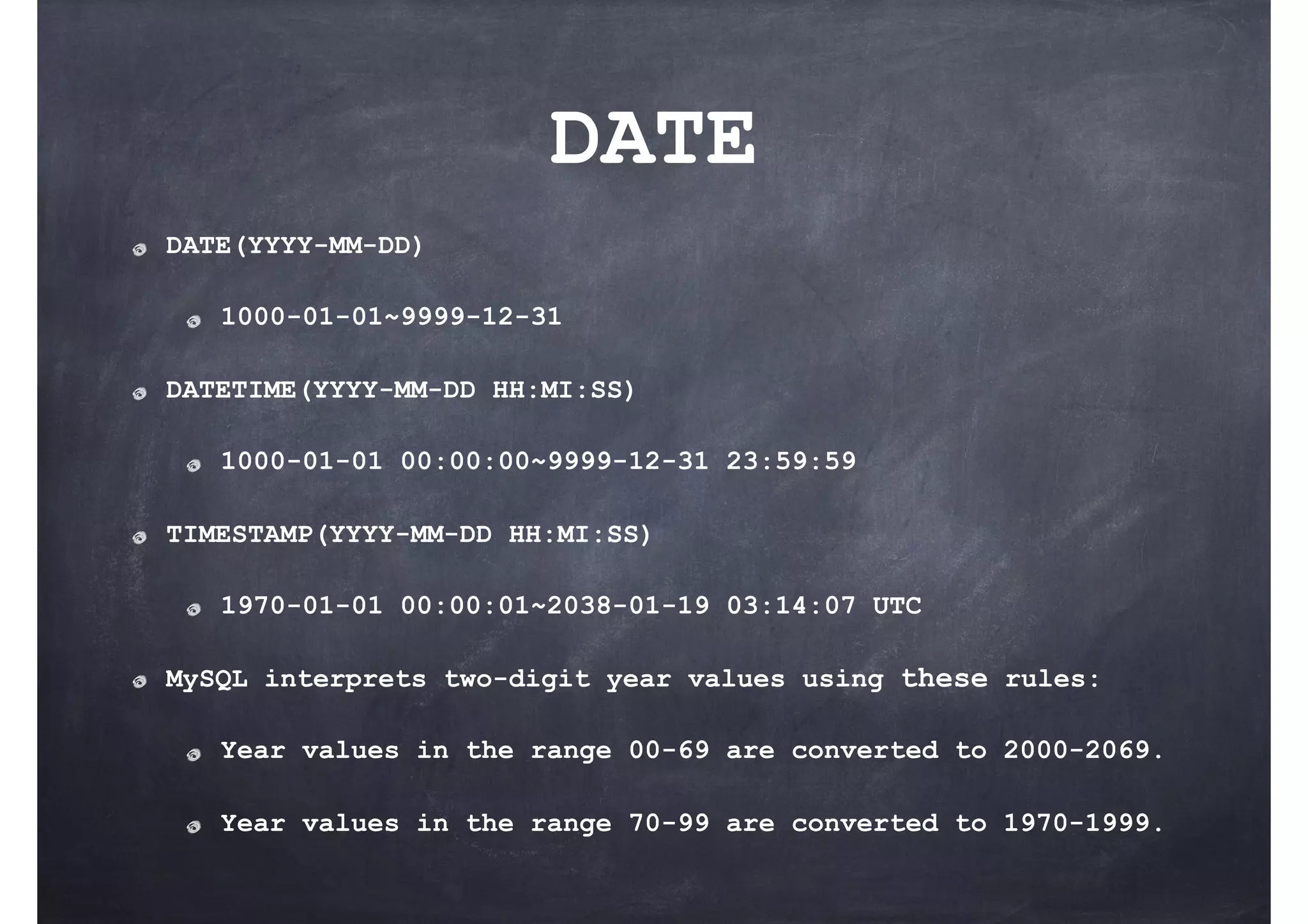
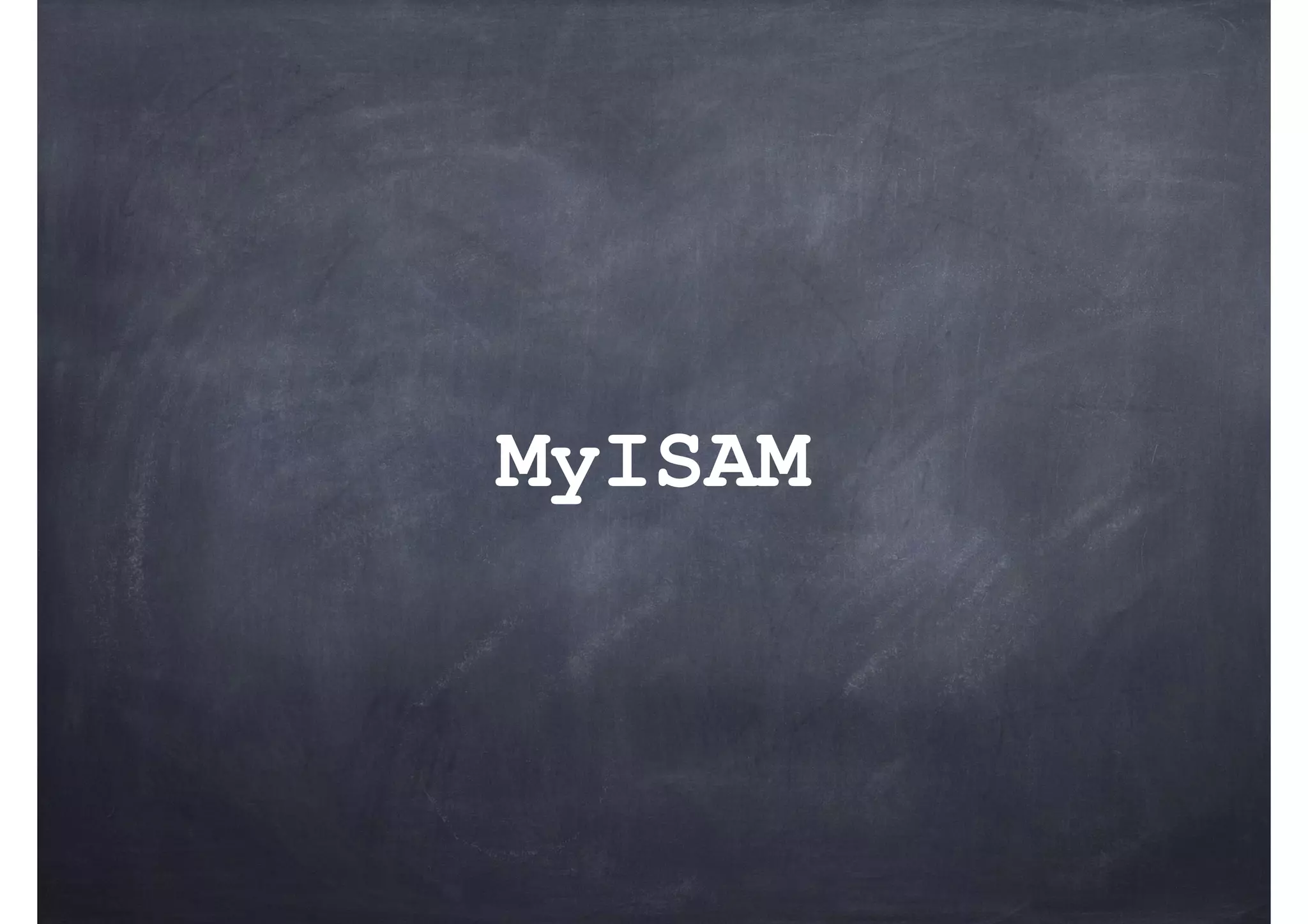
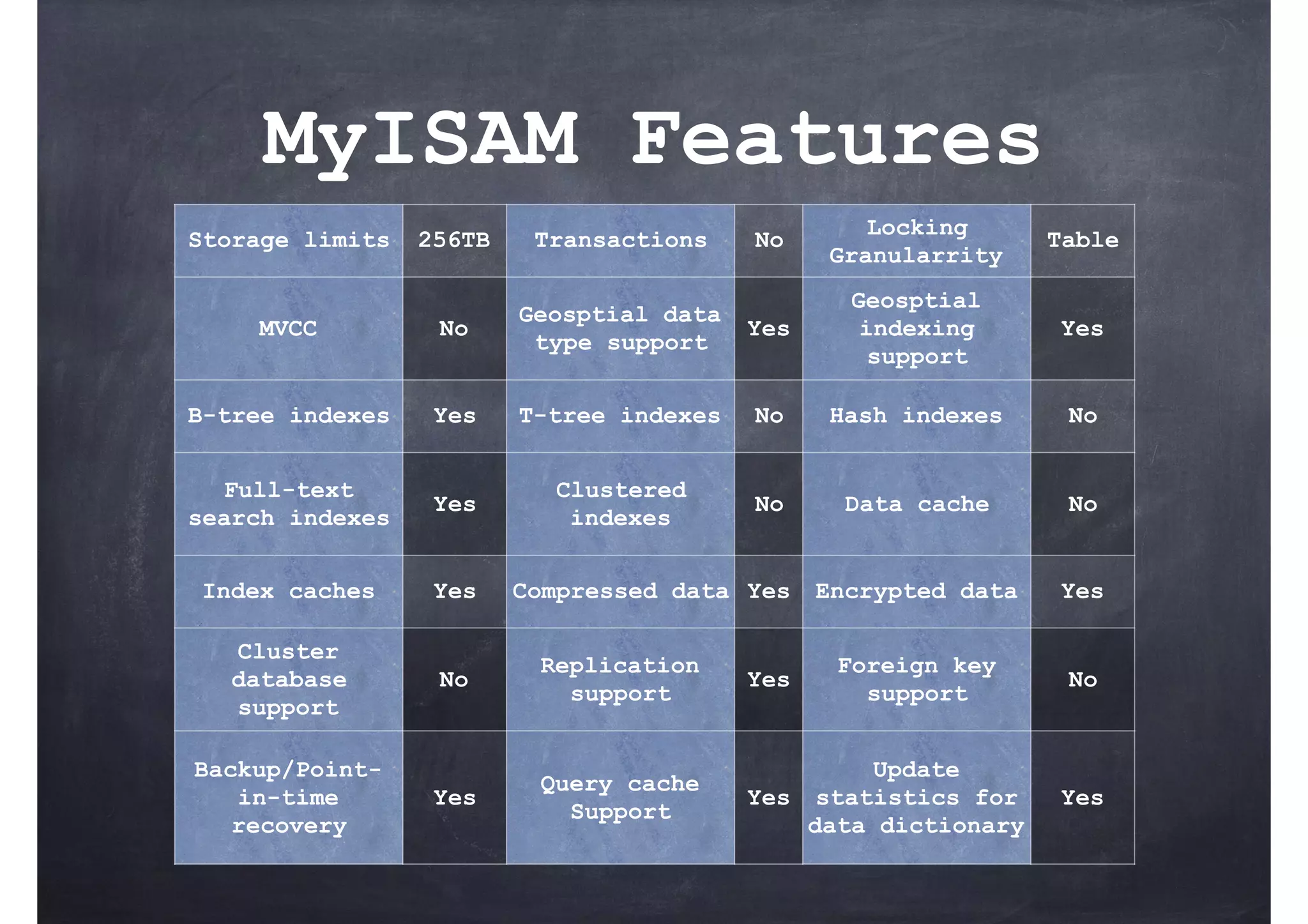
![mysql> show variables like 'datadir'; +---------------+-----------------------+ | Variable_name | Value | +---------------+-----------------------+ | datadir | /usr/local/mysql/data/| +---------------+-----------------------+ 1 row in set (0.00 sec) --在datadir⽬目錄下,將⾃自動產⽣生⼀一個⼦子⽬目錄myisam_db mysql> create database myisam_db; Query OK, 1 row affected (0.00 sec) --建立⼀一個新myisam表格,在相對的資料庫⽬目錄下,⾃自動產⽣生3個file(*.MYD,*.MYI,*.frm) mysql> create table myisam_db.t1(id int,name char(10)) > engine=myisam; --明確要求此表格為MyISAM形態 Query OK, 0 rows affected (0.01 sec) mysql> insert into myisam_db.t1 > select id,substr(name,1,10) from world_innodb.City; Query OK, 4079 rows affected (0.01 sec) Records: 4079 Duplicates: 0 Warnings: 0 [root@MySQL1 ~]# ls -l /usr/local/mysql/data/myisam_db --資料庫 total 84 -rw-rw---- 1 mysql mysql 65 Mar 20 15:48 db.opt -rw-rw---- 1 mysql mysql 8586 Mar 20 15:48 t1.frm --表格定義 -rw-rw---- 1 mysql mysql 61185 Mar 20 15:48 t1.MYD --表格資料 -rw-rw---- 1 mysql mysql 1024 Mar 20 15:48 t1.MYI --資料索引](https://image.slidesharecdn.com/mysqlsql1day-170824130056/75/MySQL-SQL-Tutorial-33-2048.jpg)
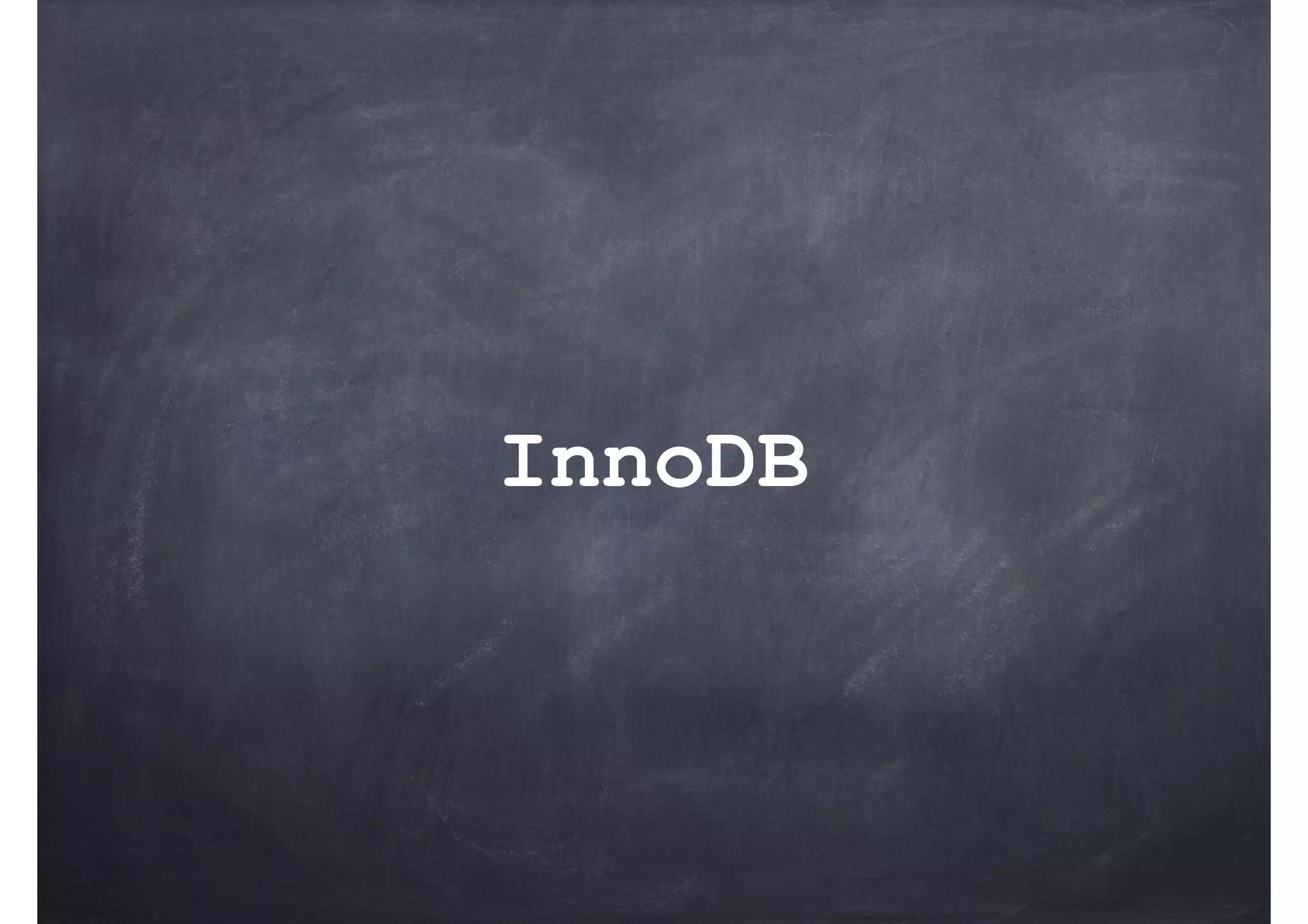
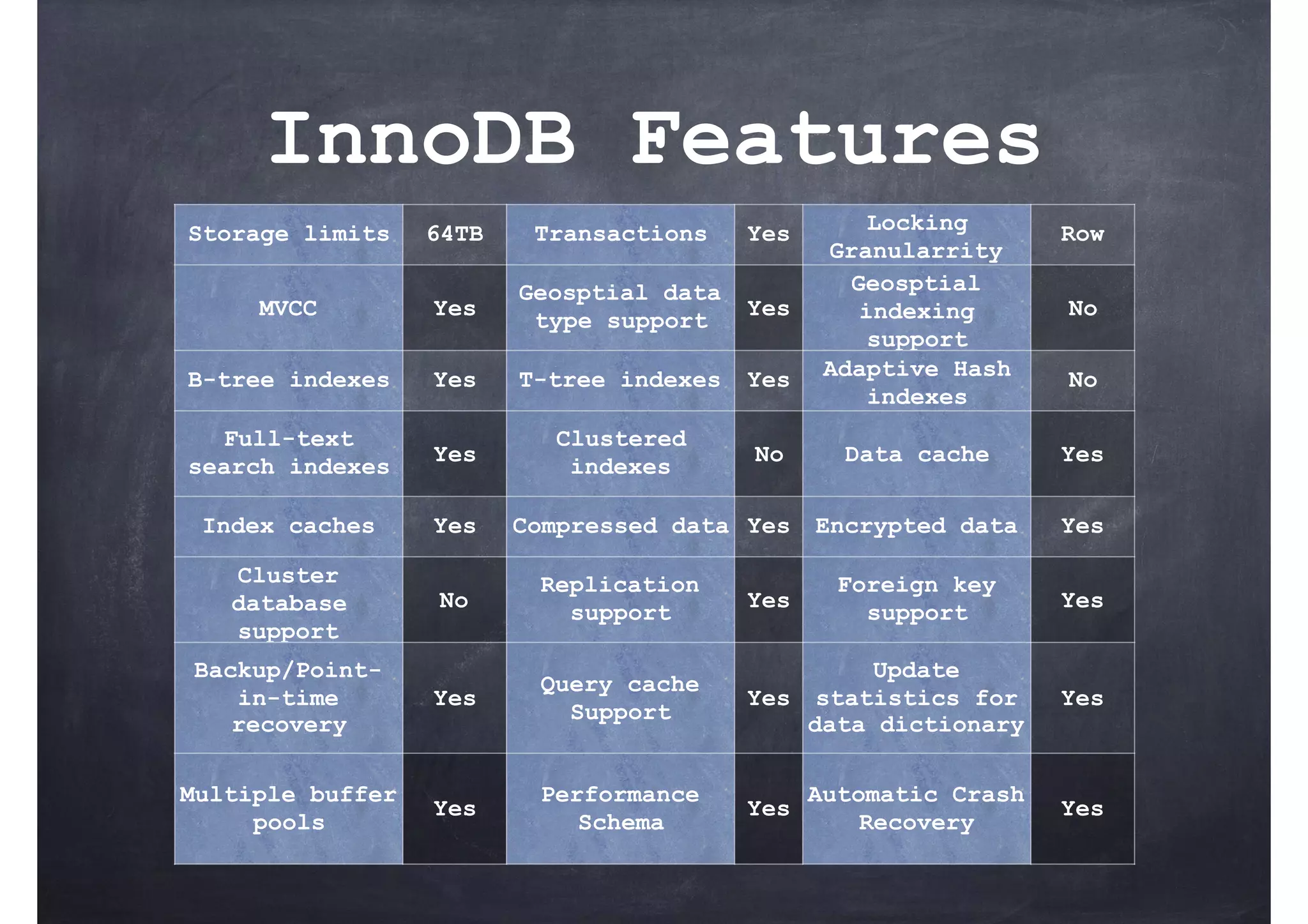
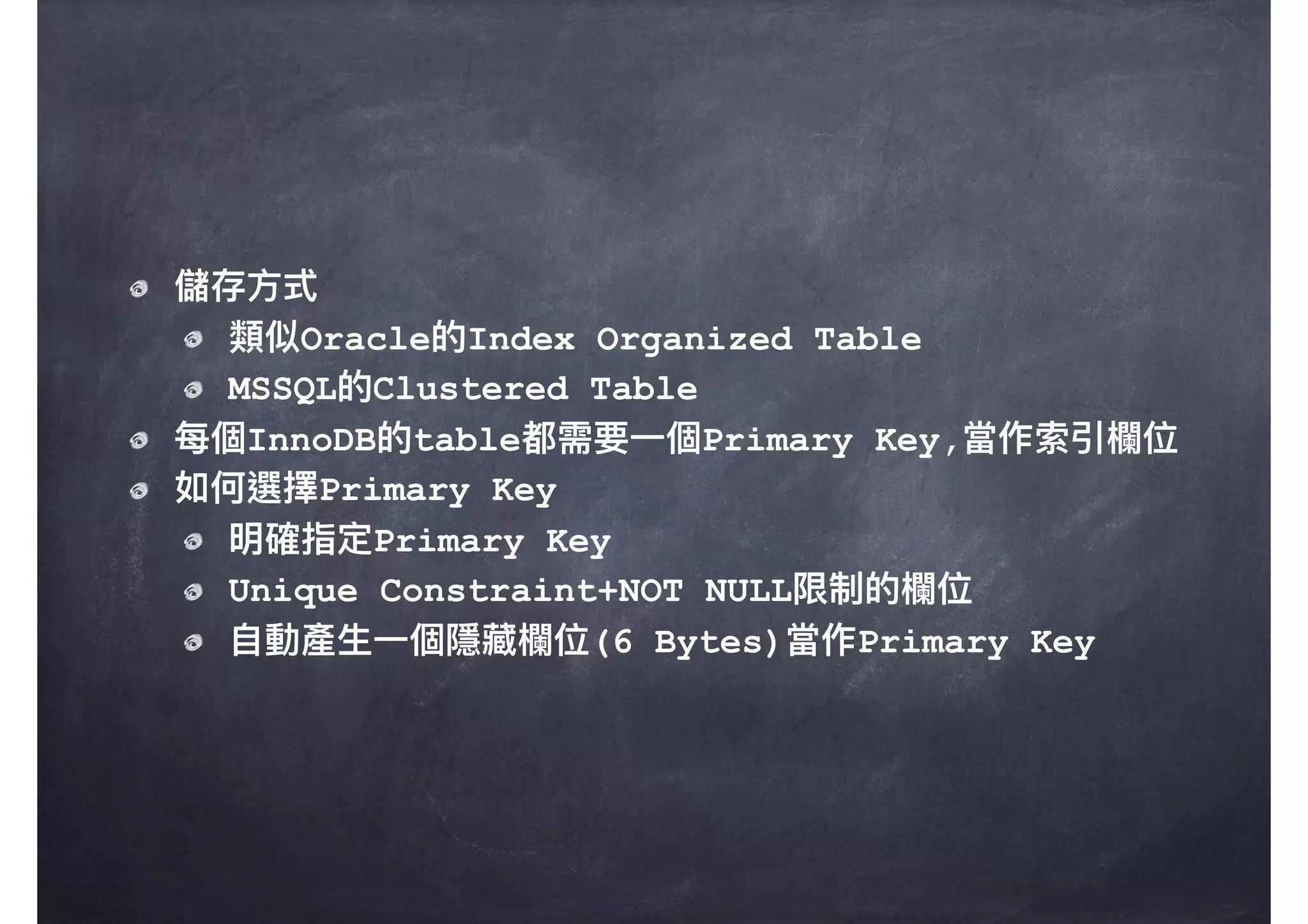
![mysql> show variables like 'datadir'; +---------------+-----------------------+ | Variable_name | Value | +---------------+-----------------------+ | datadir | /usr/local/mysql/data/| +---------------+-----------------------+ 1 row in set (0.00 sec) --在datadir⽬目錄下,將⾃自動產⽣生⼀一個⼦子⽬目錄innodb_db mysql> create database innodb_db; Query OK, 1 row affected (0.00 sec) --建立⼀一個新InnoDB表格,在相對的資料庫⽬目錄下,⾃自動產⽣生1個file(*.frm) --除非設定innodb_file_per_table=TRUE,不然所有Innodb表格的資料都集中儲存在ibdata1 mysql> create table innodb_db.t1(id int,name char(10)) > engine=InnoDB; --明確要求此表格為InnoDB形態 Query OK, 0 rows affected (0.01 sec) mysql> insert into innodb_db.t1 > select id,substr(name,1,10) from world_innodb.City; Query OK, 4079 rows affected (0.01 sec) Records: 4079 Duplicates: 0 Warnings: 0 [root@MySQL1 ~]# ls -l /usr/local/mysql/data/innodb_db --資料庫 total 84 -rw-rw---- 1 mysql mysql 65 Mar 20 15:48 db.opt -rw-rw---- 1 mysql mysql 8586 Mar 20 15:48 t1.frm --表格定義 [root@MySQL1 ~]# ls -l /usr/local/mysql/data/ibdata1 -rw-rw---- 1 mysql mysql 18874368 Mar 20 15:48 /var/lib/mysql/ibdata1 --表格資料](https://image.slidesharecdn.com/mysqlsql1day-170824130056/75/MySQL-SQL-Tutorial-37-2048.jpg)
![mysql> set @@global.innodb_file_per_table=on; Query OK, 0 rows affected (0.00 sec) mysql> create table innodb_db.t2(id int primary key,name varchar(10)) engine=innodb; Query OK, 0 rows affected (0.00 sec) mysql> insert into innodb_db.t2 values(1,'A'),(2,'B'),(3,'C'); Query OK, 3 rows affected (0.00 sec) Records: 3 Duplicates: 0 Warnings: 0 mysql> select * from innodb_db.t2; +----+------+ | id | name | +----+------+ | 1 | A | | 2 | B | | 3 | C | +----+------+ 3 rows in set (0.00 sec) [root@MySQL1 ~]# ls -l /usr/local/mysql/data/ib* -rw-rw---- 1 mysql mysql 18874368 Mar 20 14:16 /usr/local/mysql/data/ibdata1 -rw-rw---- 1 mysql mysql 5242880 Mar 20 14:16 /usr/local/mysql/data/ib_logfile0 -rw-rw---- 1 mysql mysql 5242880 Mar 18 14:35 /usr/local/mysql/data/ib_logfile1 [root@MySQL1 ~]# ls -l /usr/local/mysql/data/innodb_db/t2.* -rw-rw---- 1 mysql mysql 8586 Mar 20 14:16 /usr/local/mysql/data/innodb_db/t2.frm --雖然t2的table data/index獨立儲存在t2.idb裡.但是其使⽤用的undo data還是在共⽤用tablespace裡 -rw-rw---- 1 mysql mysql 98304 Mar 20 14:16 /usr/local/mysql/data/innodb_db/t2.ibd](https://image.slidesharecdn.com/mysqlsql1day-170824130056/75/MySQL-SQL-Tutorial-38-2048.jpg)
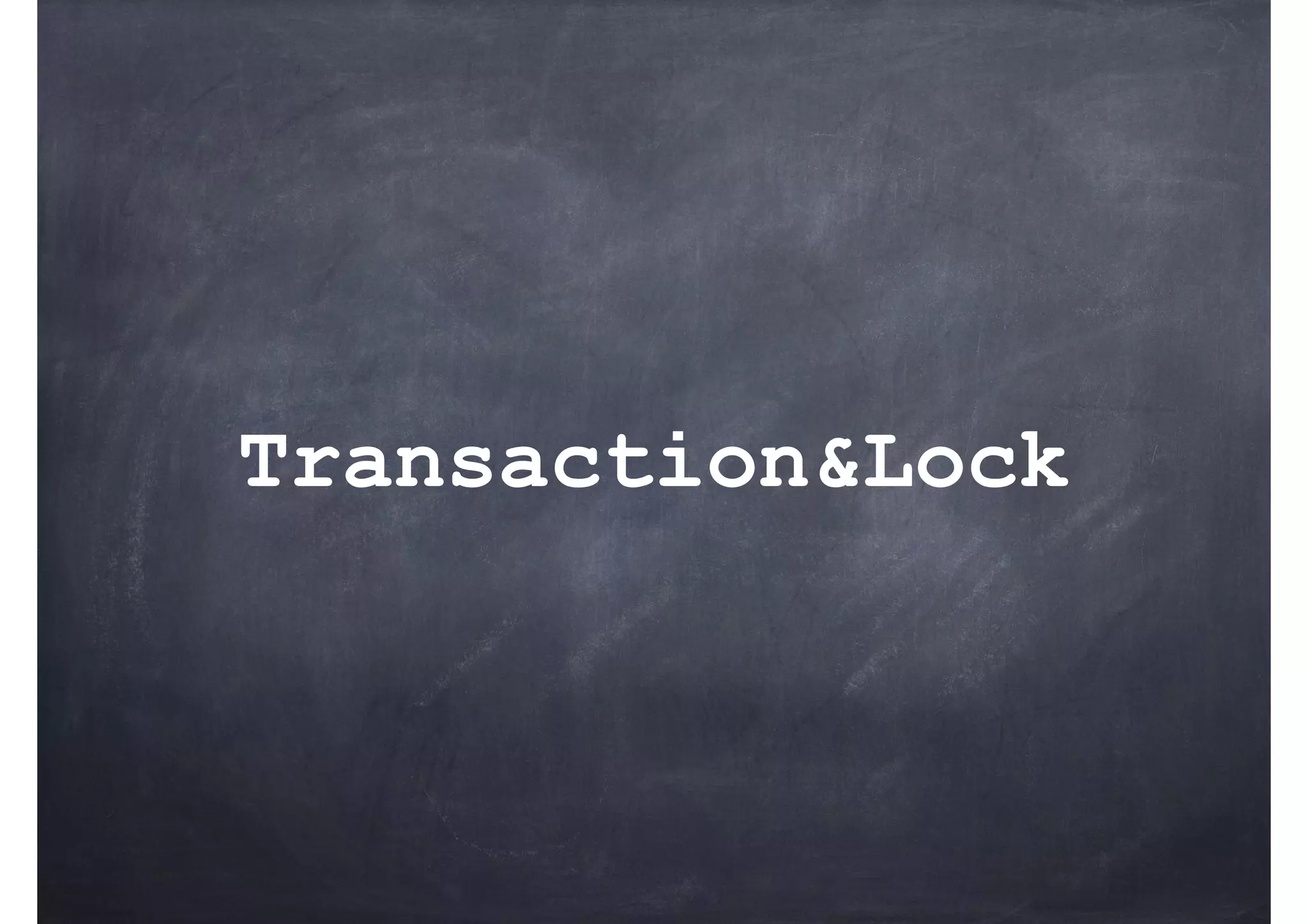
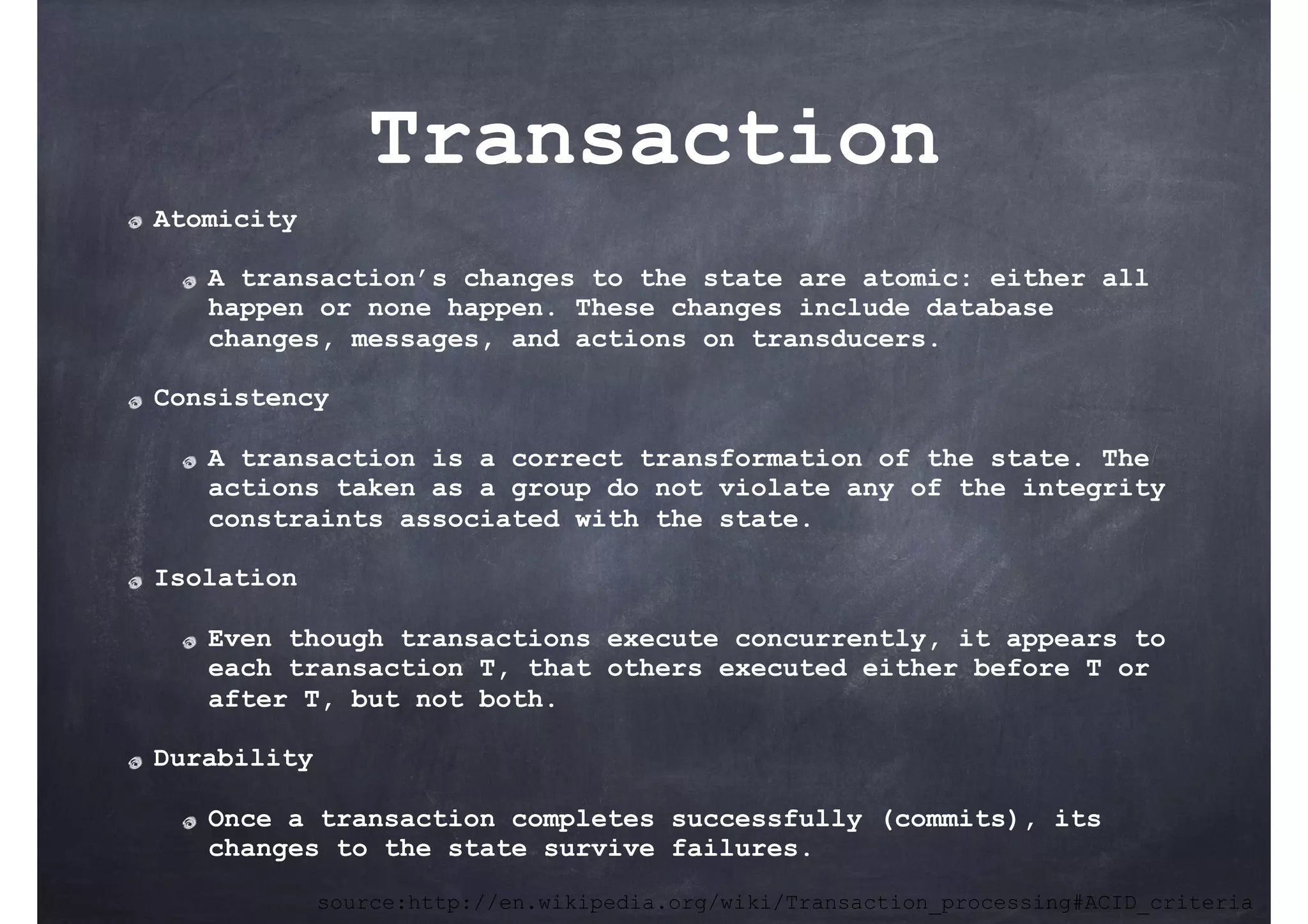
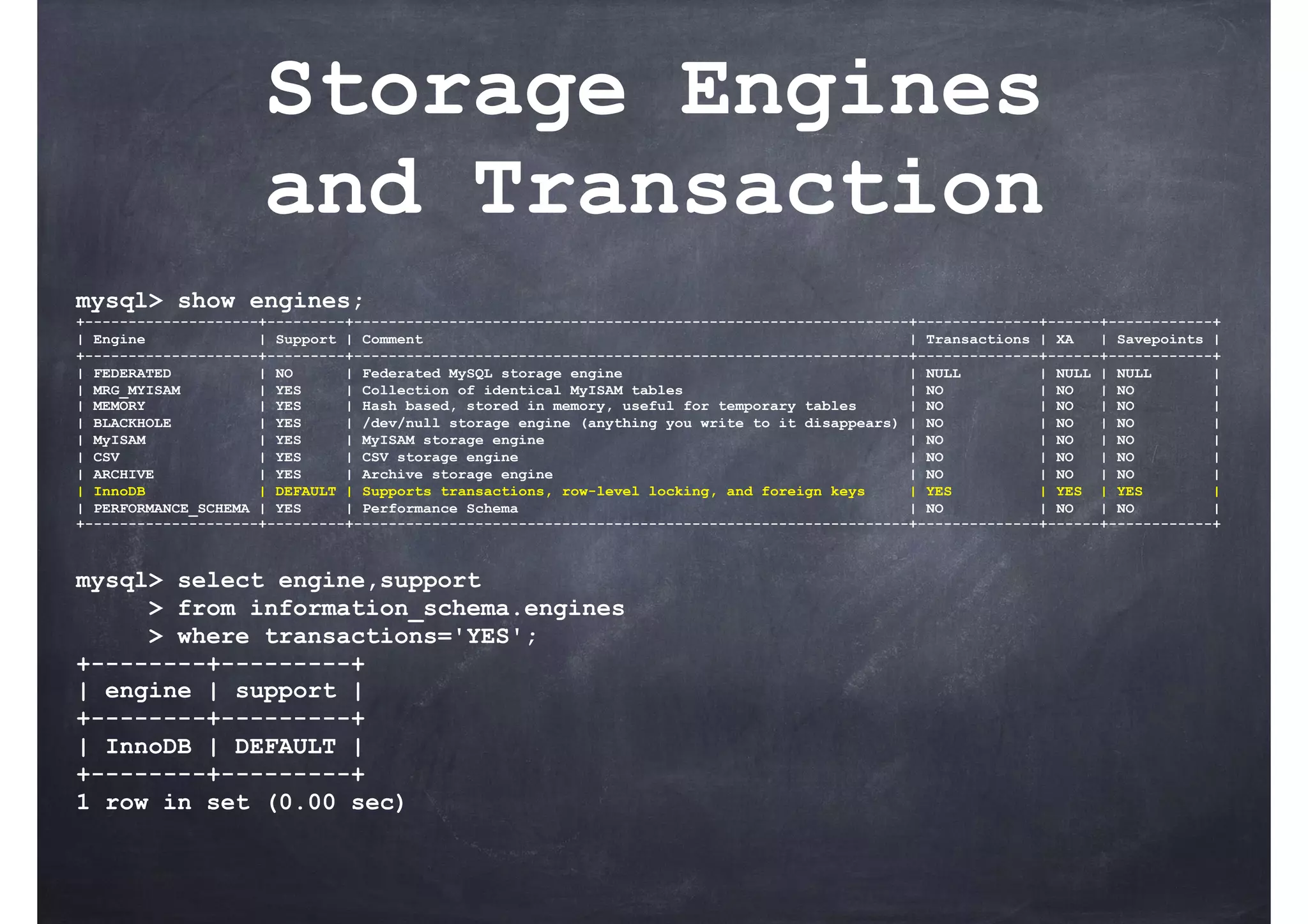
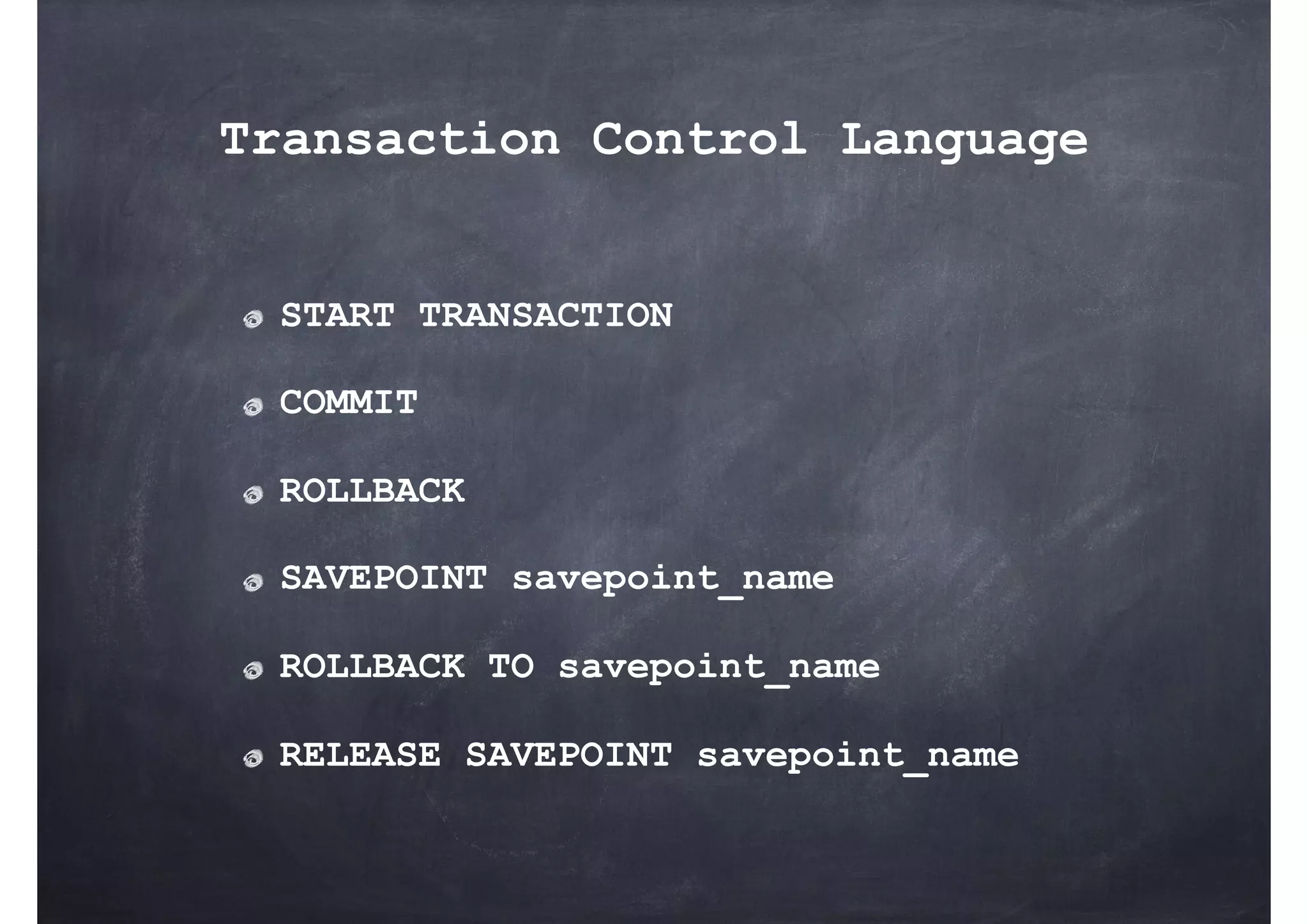
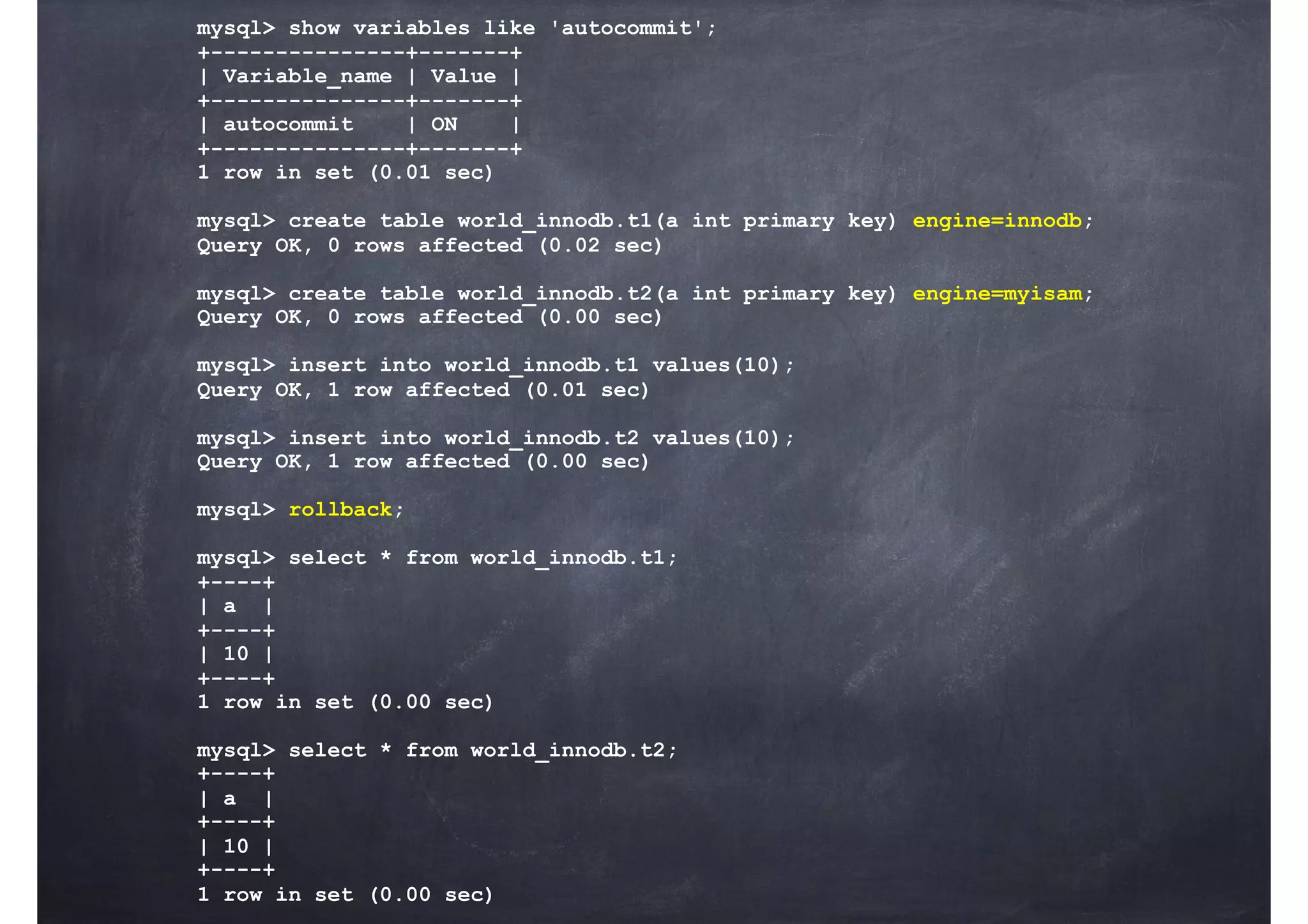
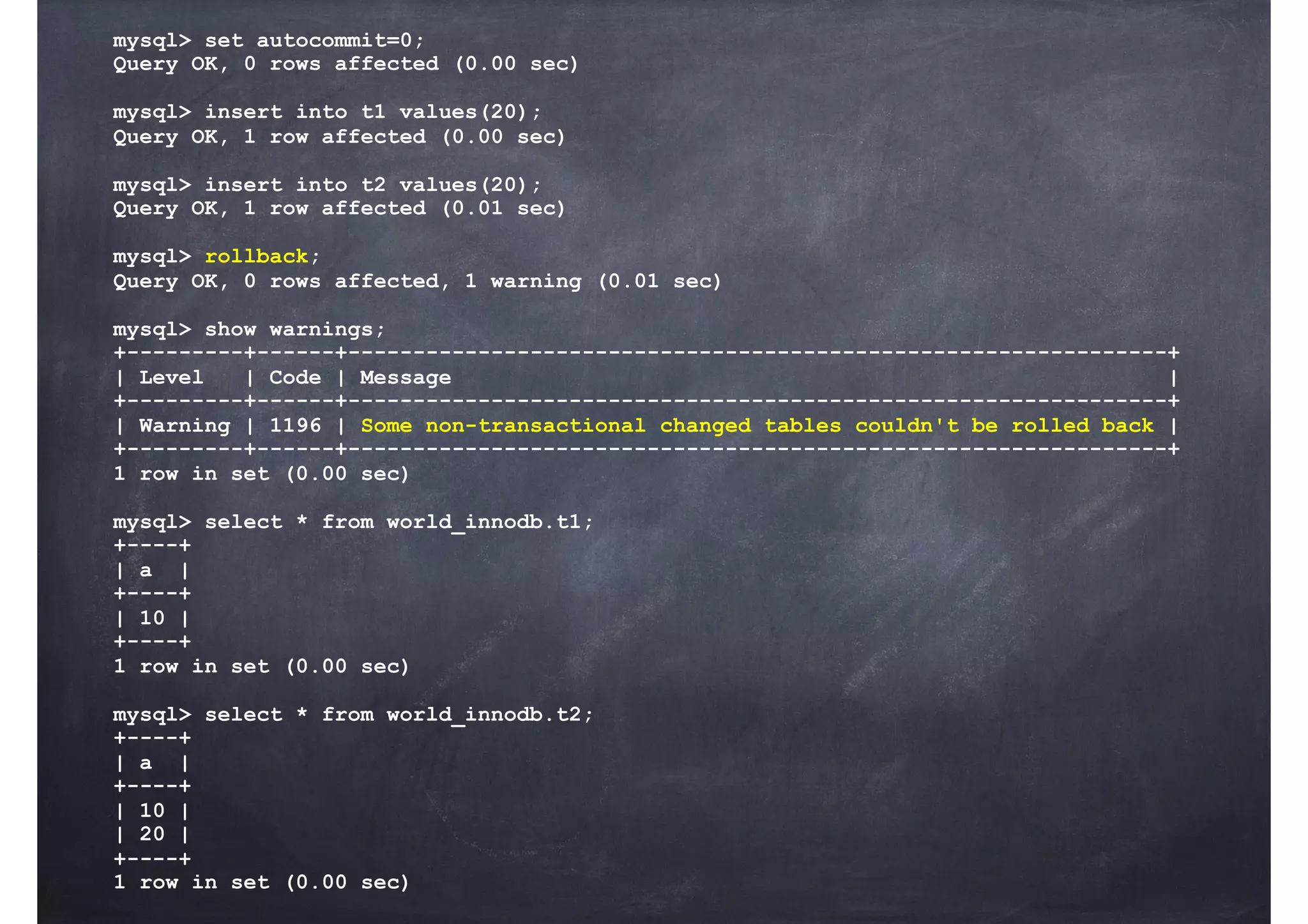
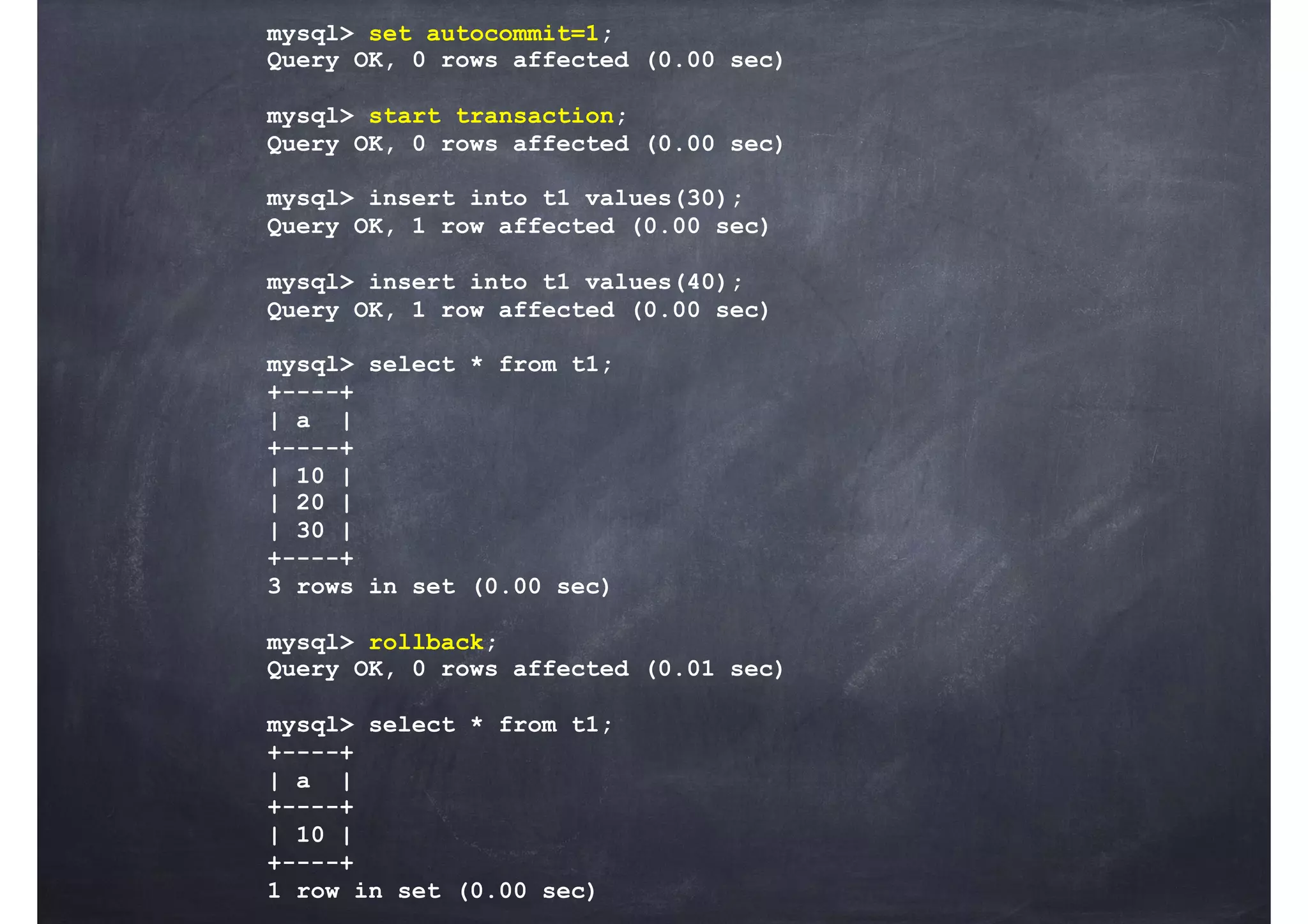
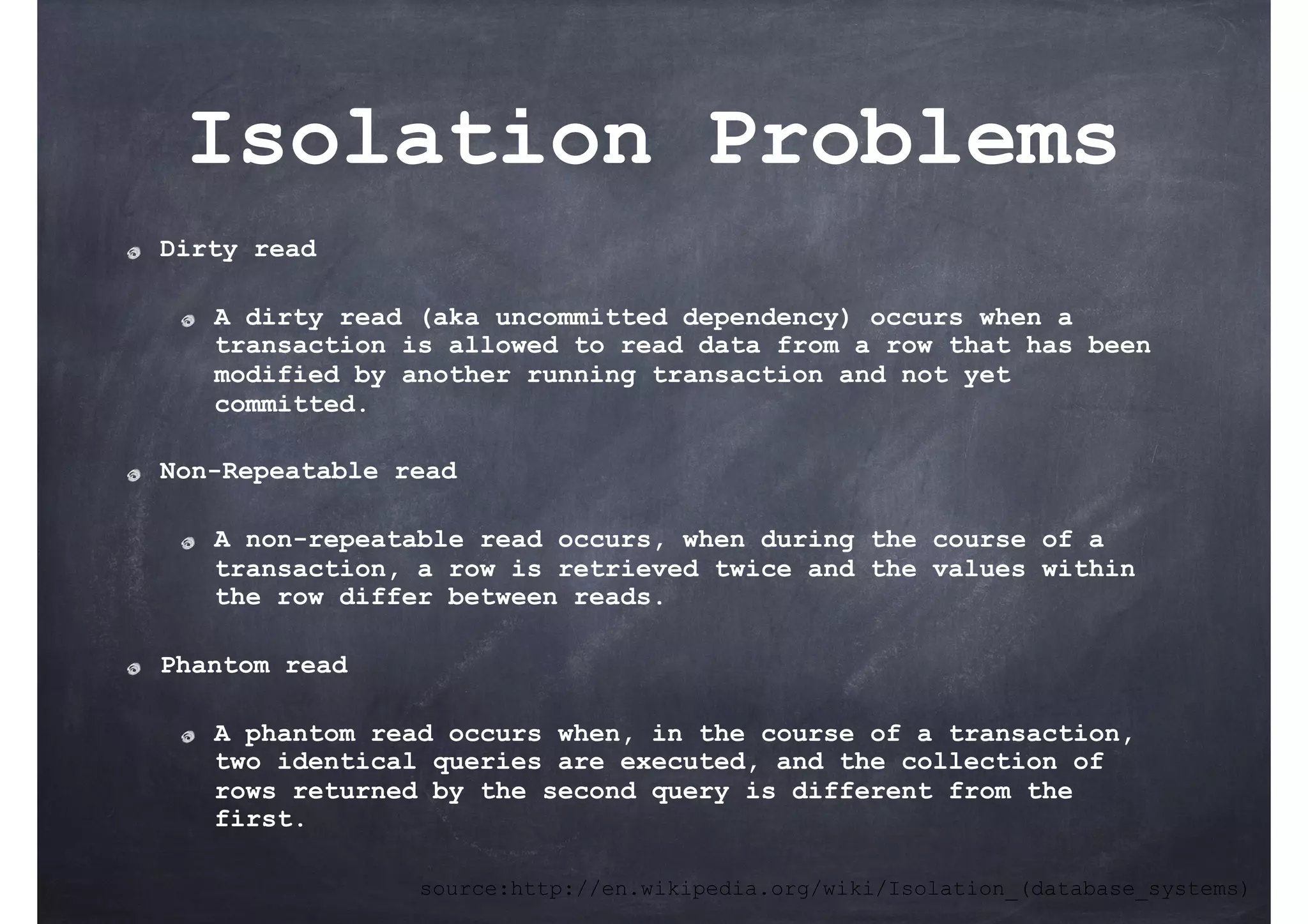
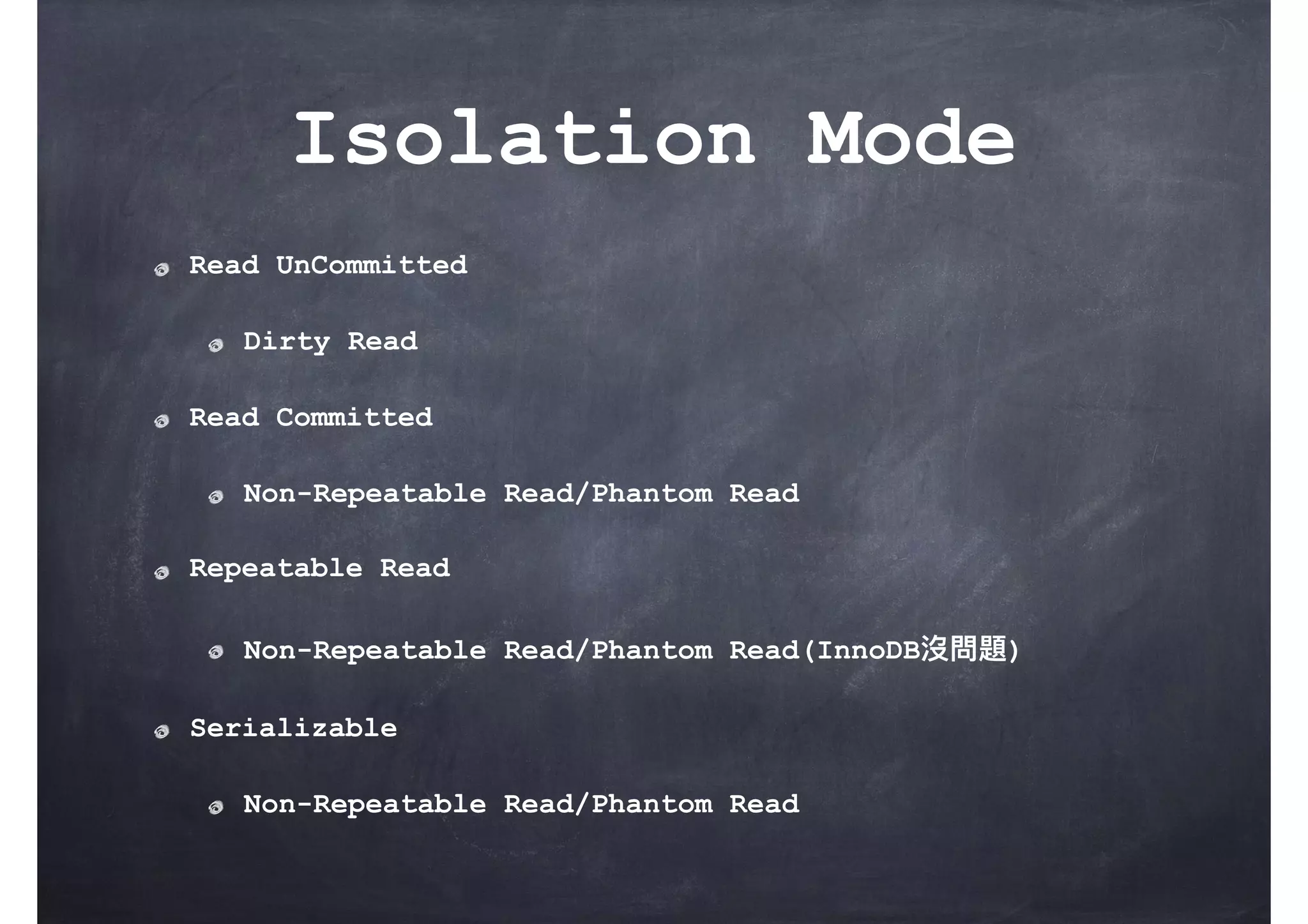
![Setting Isolation SET [GLOBAL | SESSION] TRANSACTION transaction_characteristic [, transaction_characteristic] ... transaction_characteristic: ISOLATION LEVEL level | READ WRITE | READ ONLY level: REPEATABLE READ | READ COMMITTED | READ UNCOMMITTED | SERIALIZABLE](https://image.slidesharecdn.com/mysqlsql1day-170824130056/75/MySQL-SQL-Tutorial-48-2048.jpg)
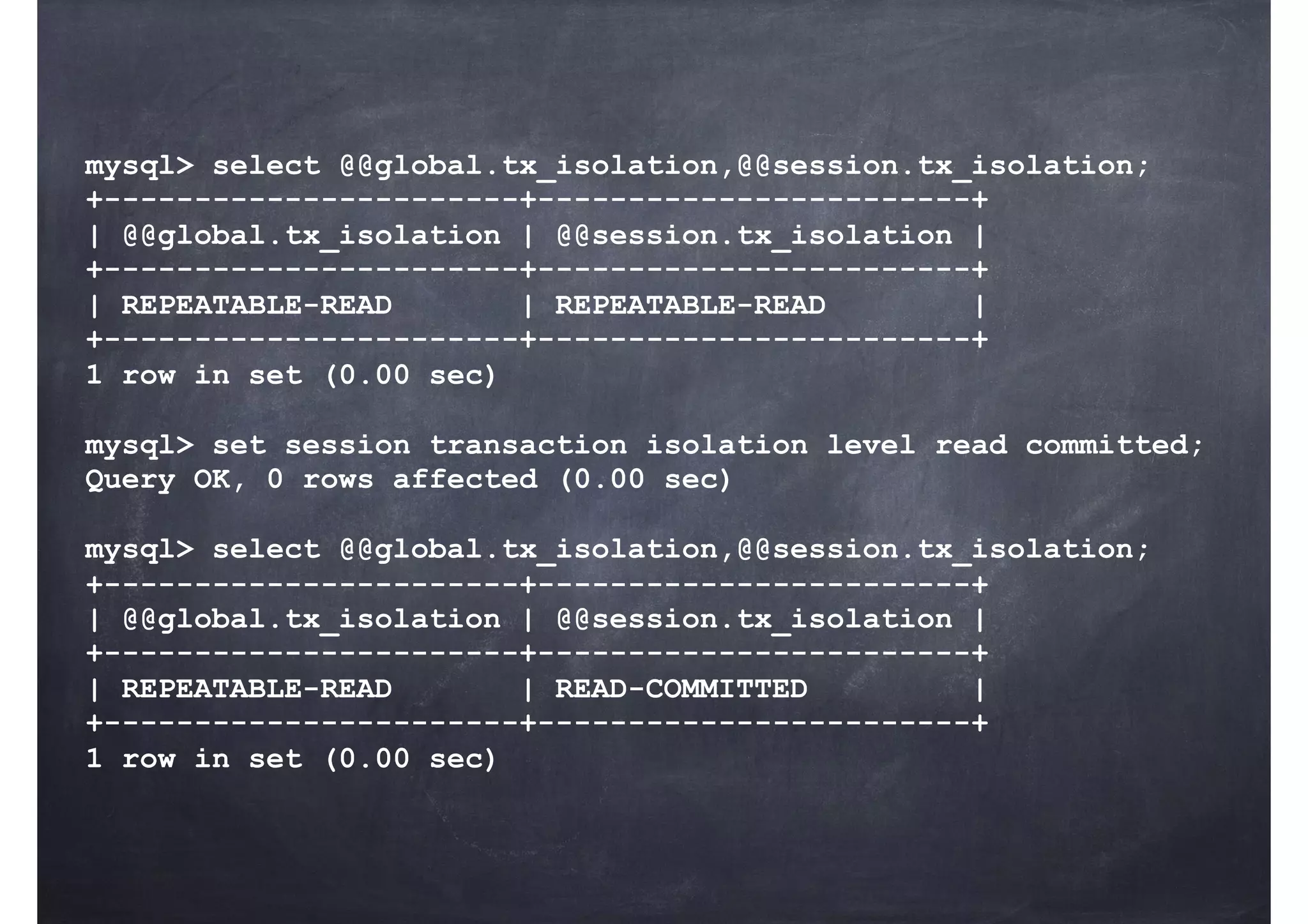
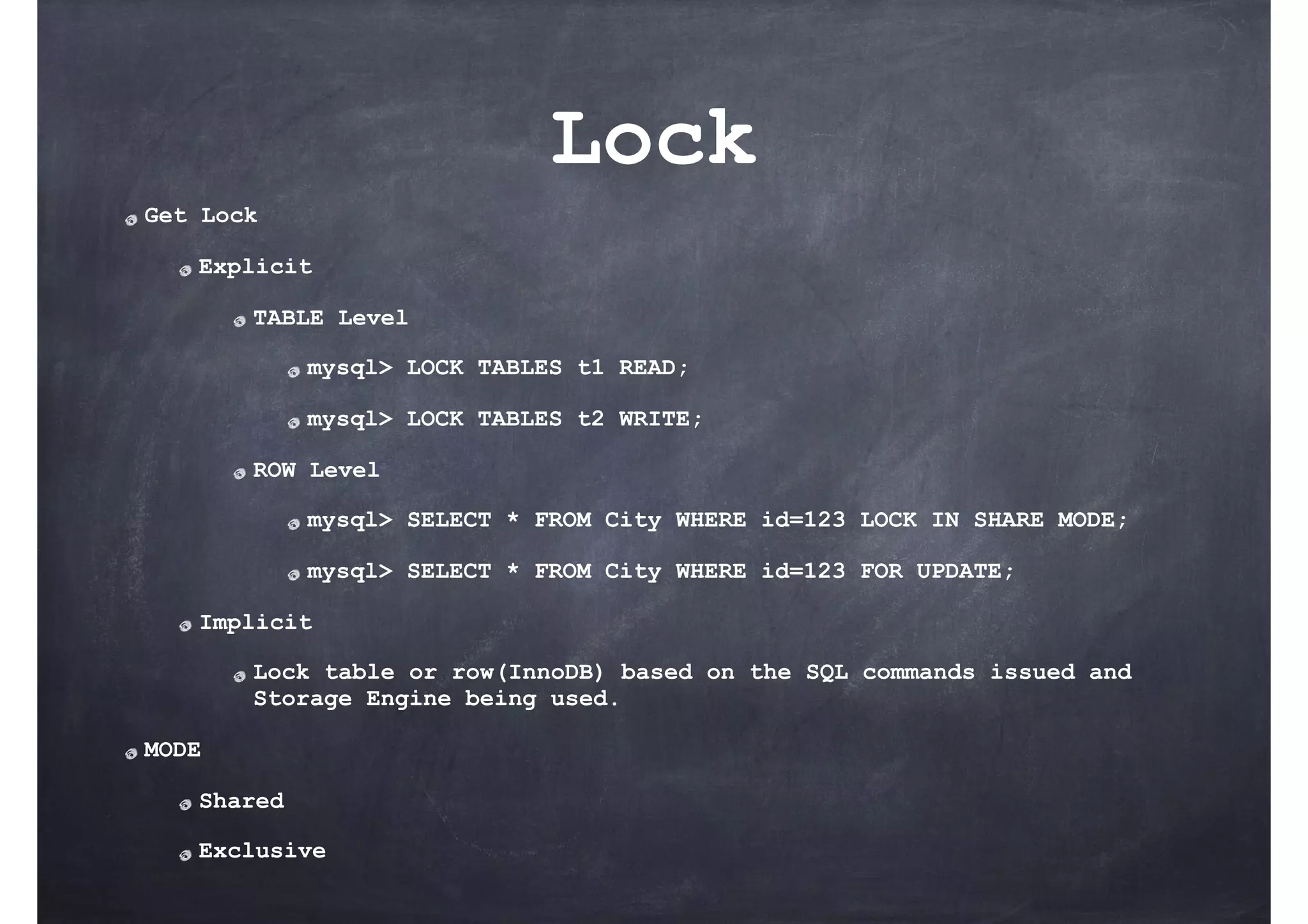
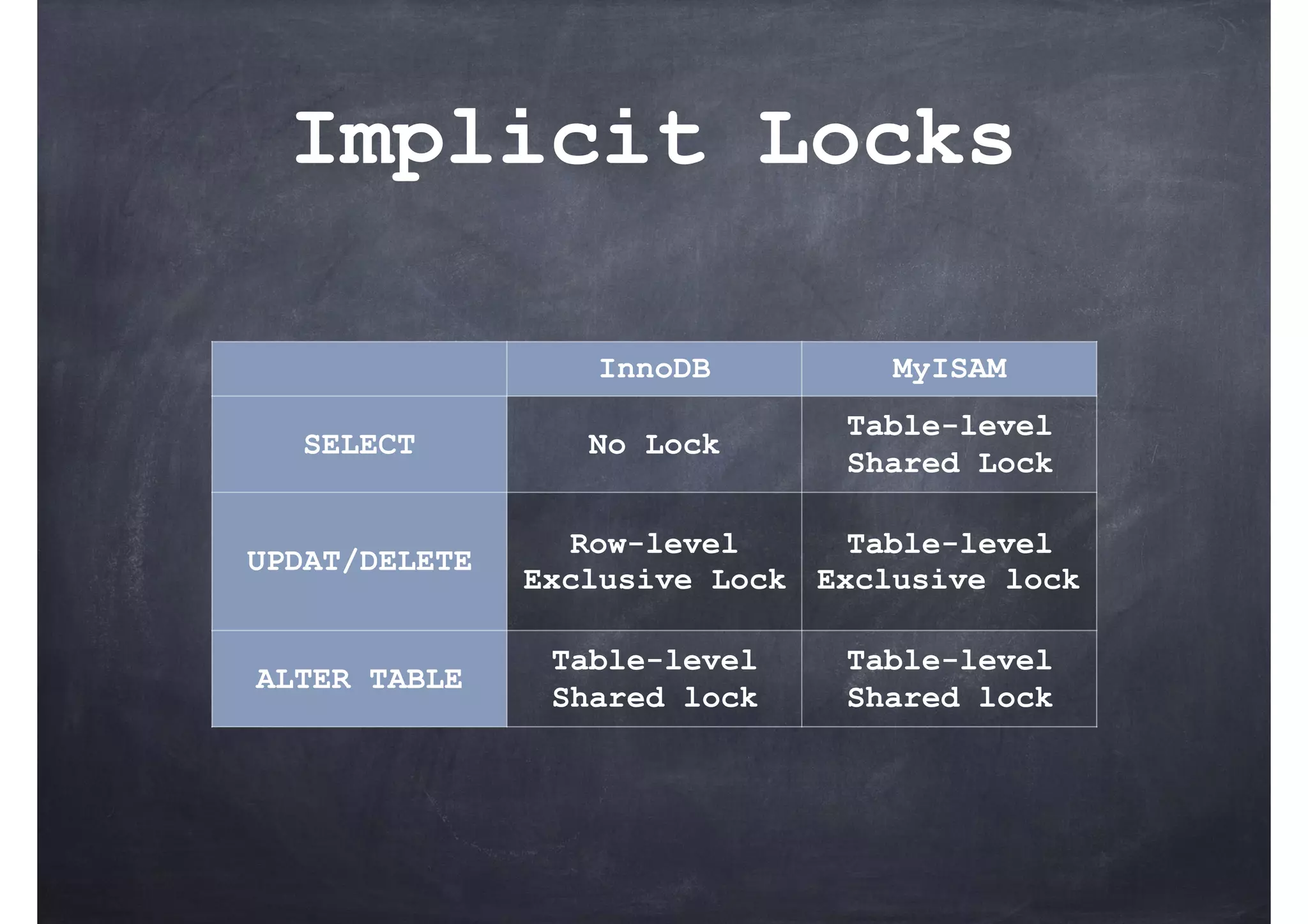
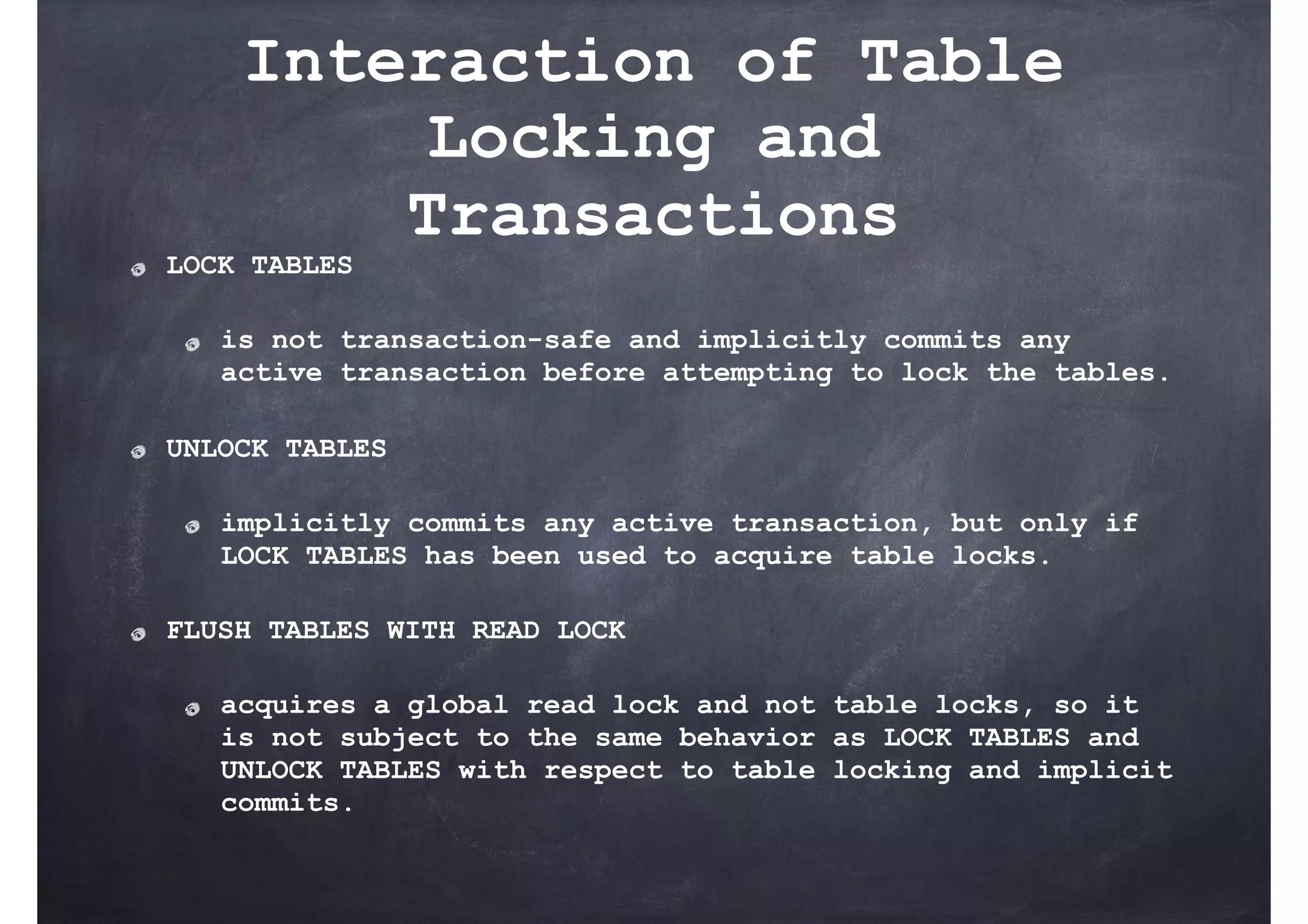
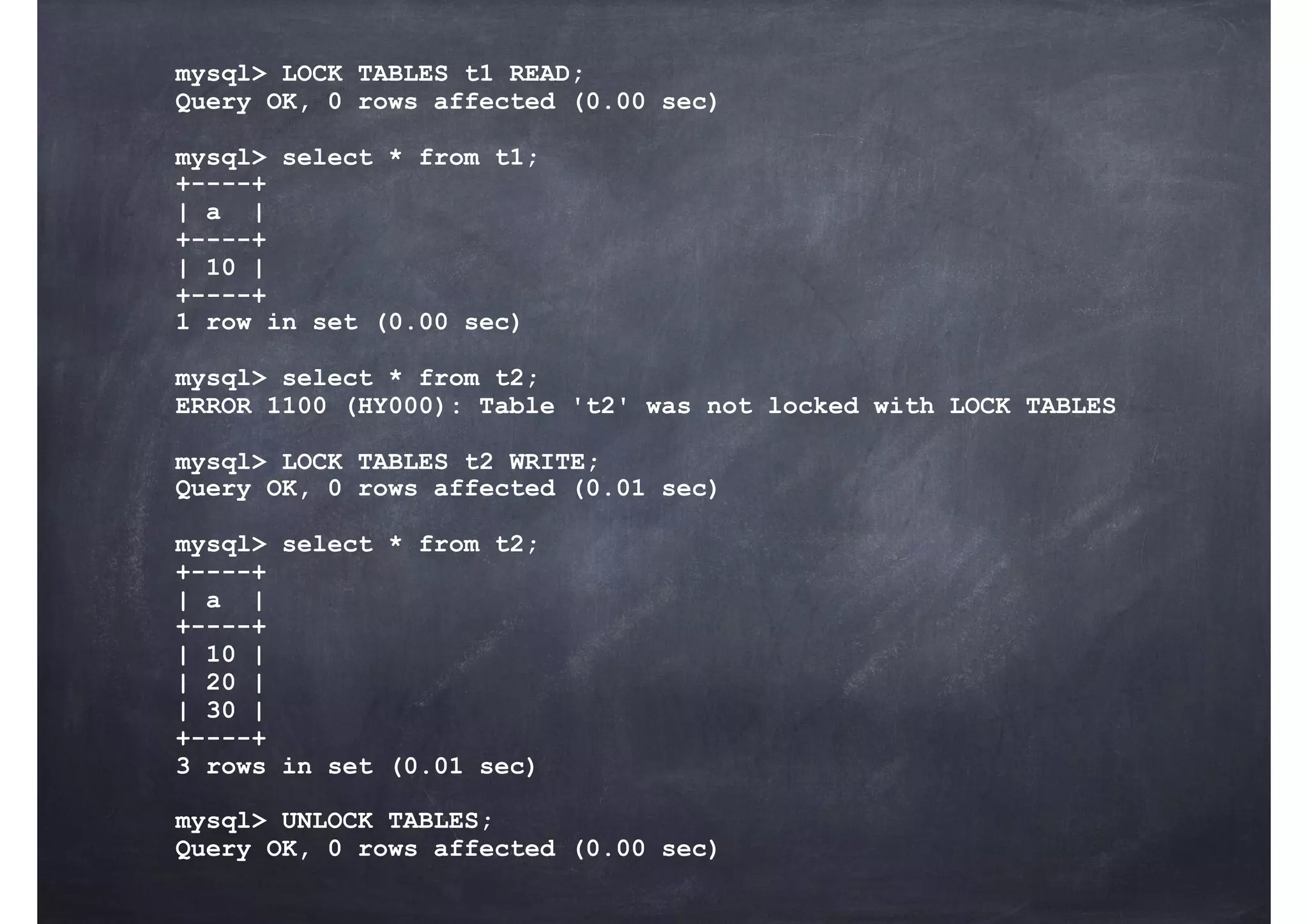
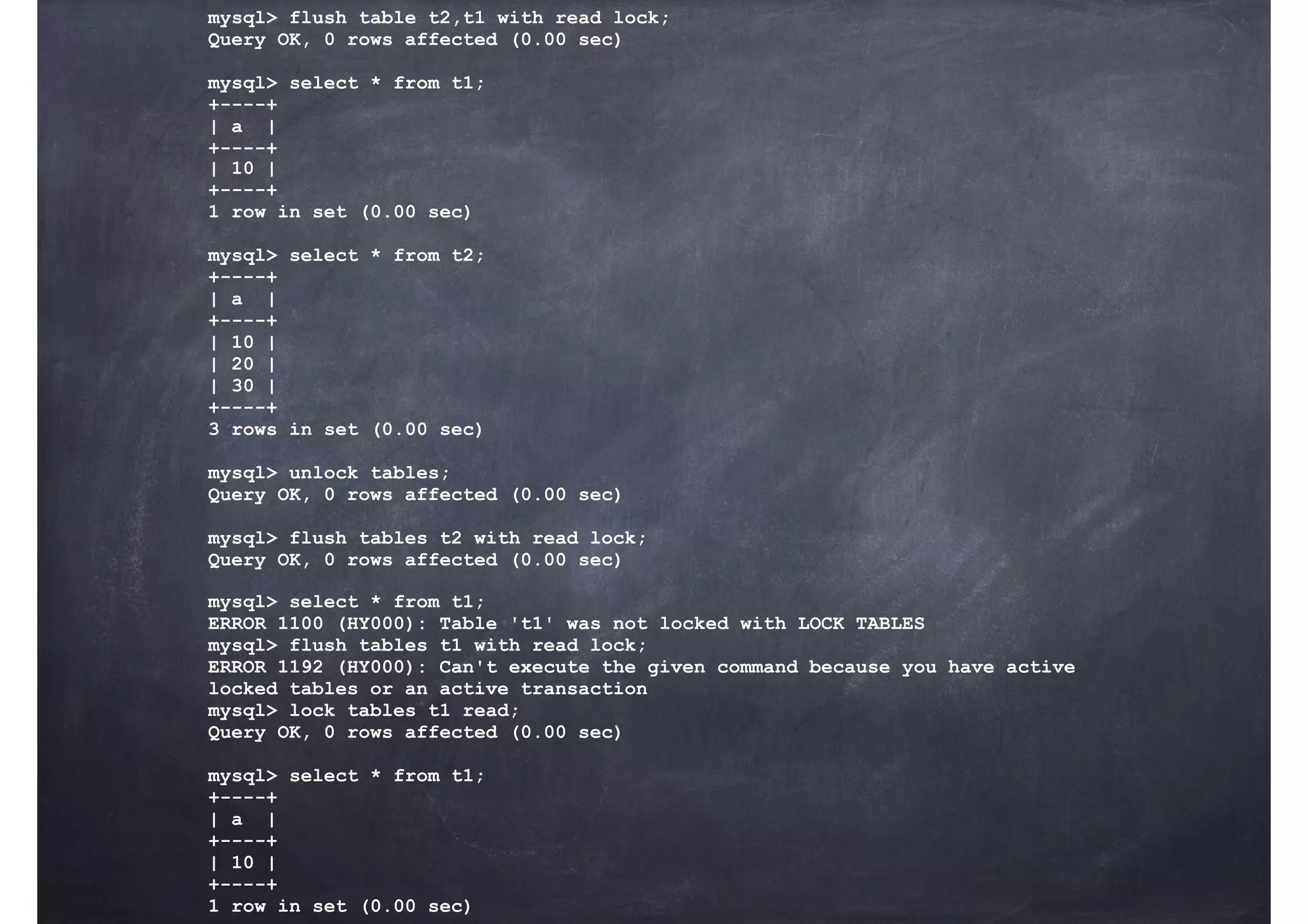

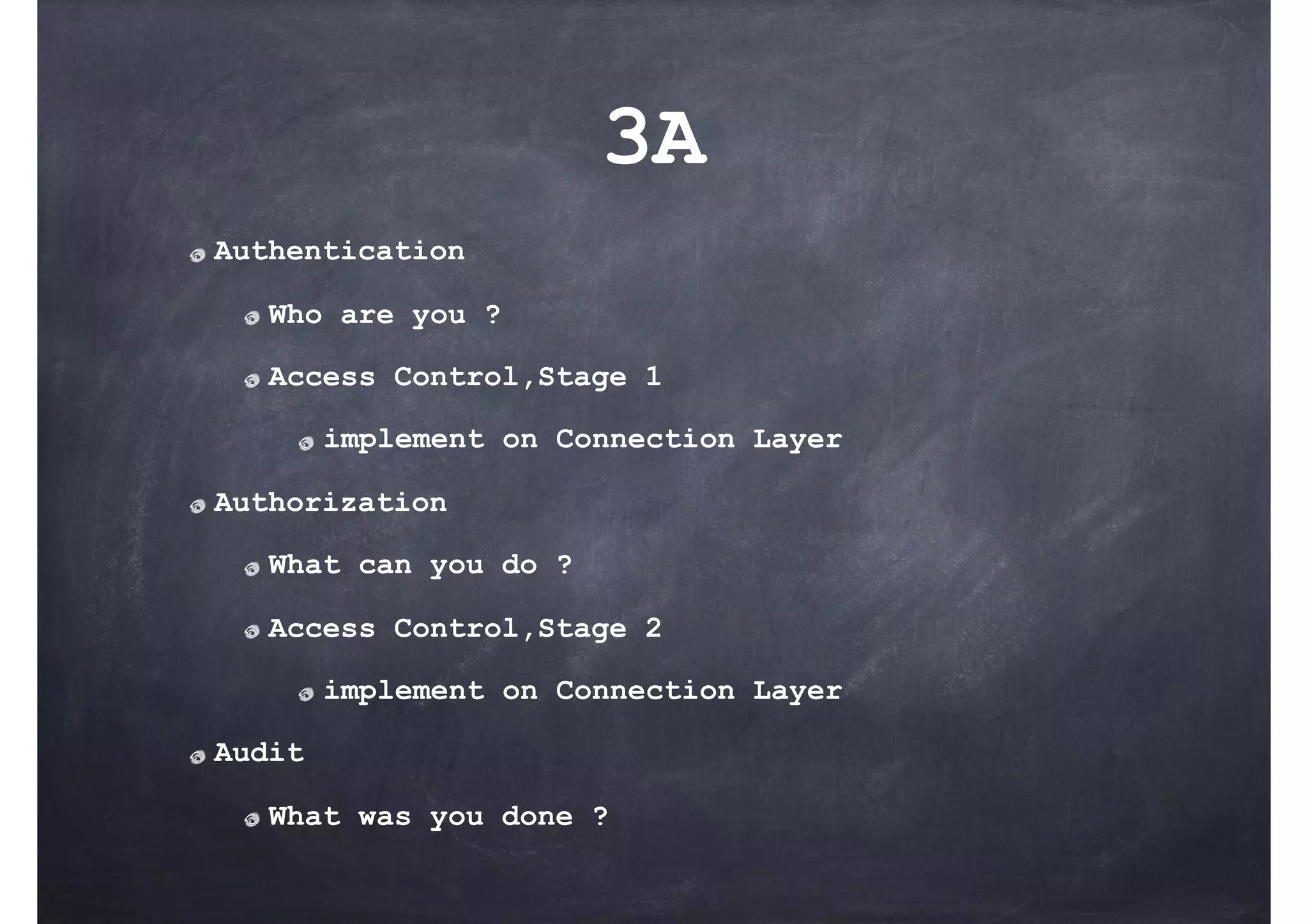
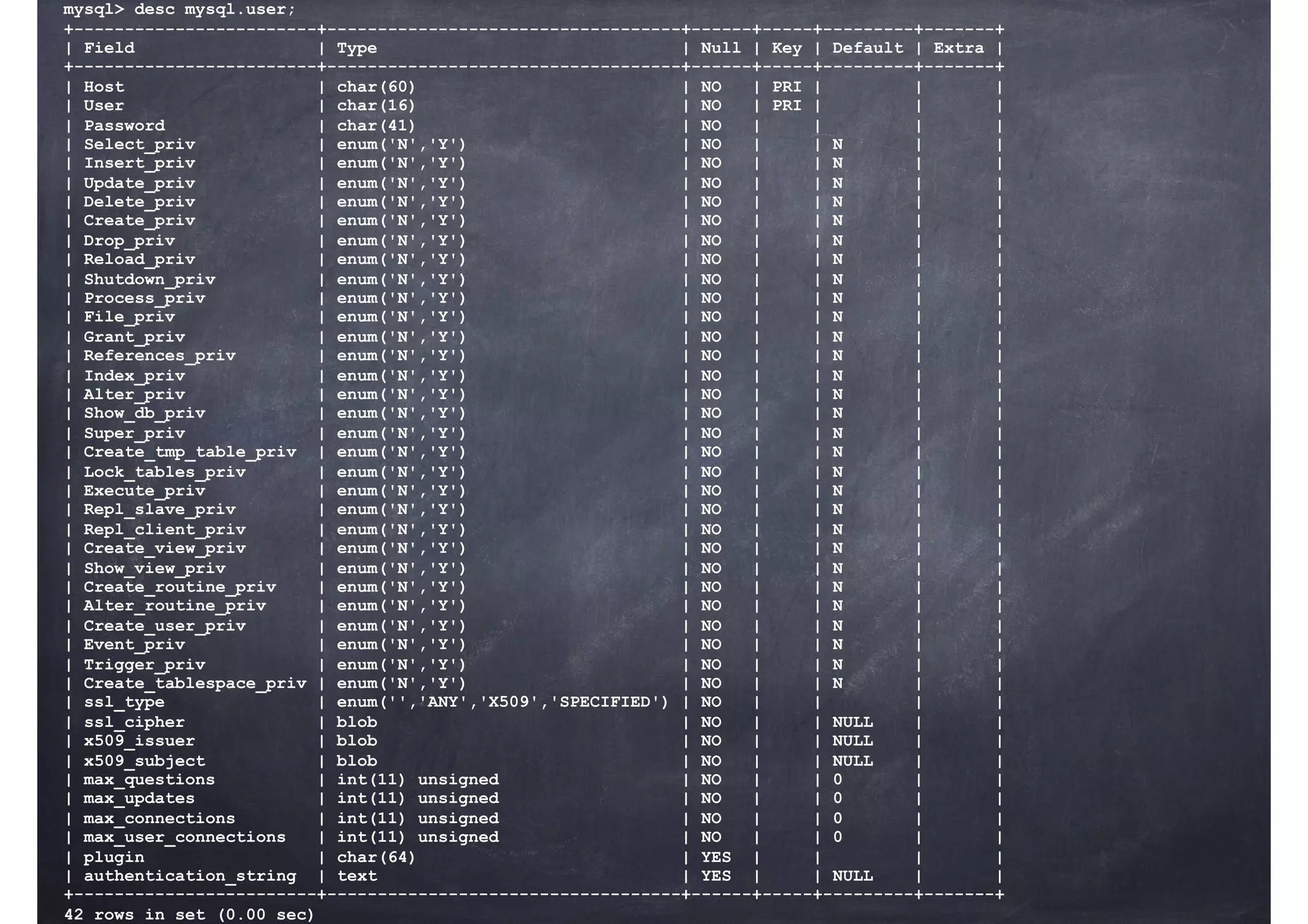
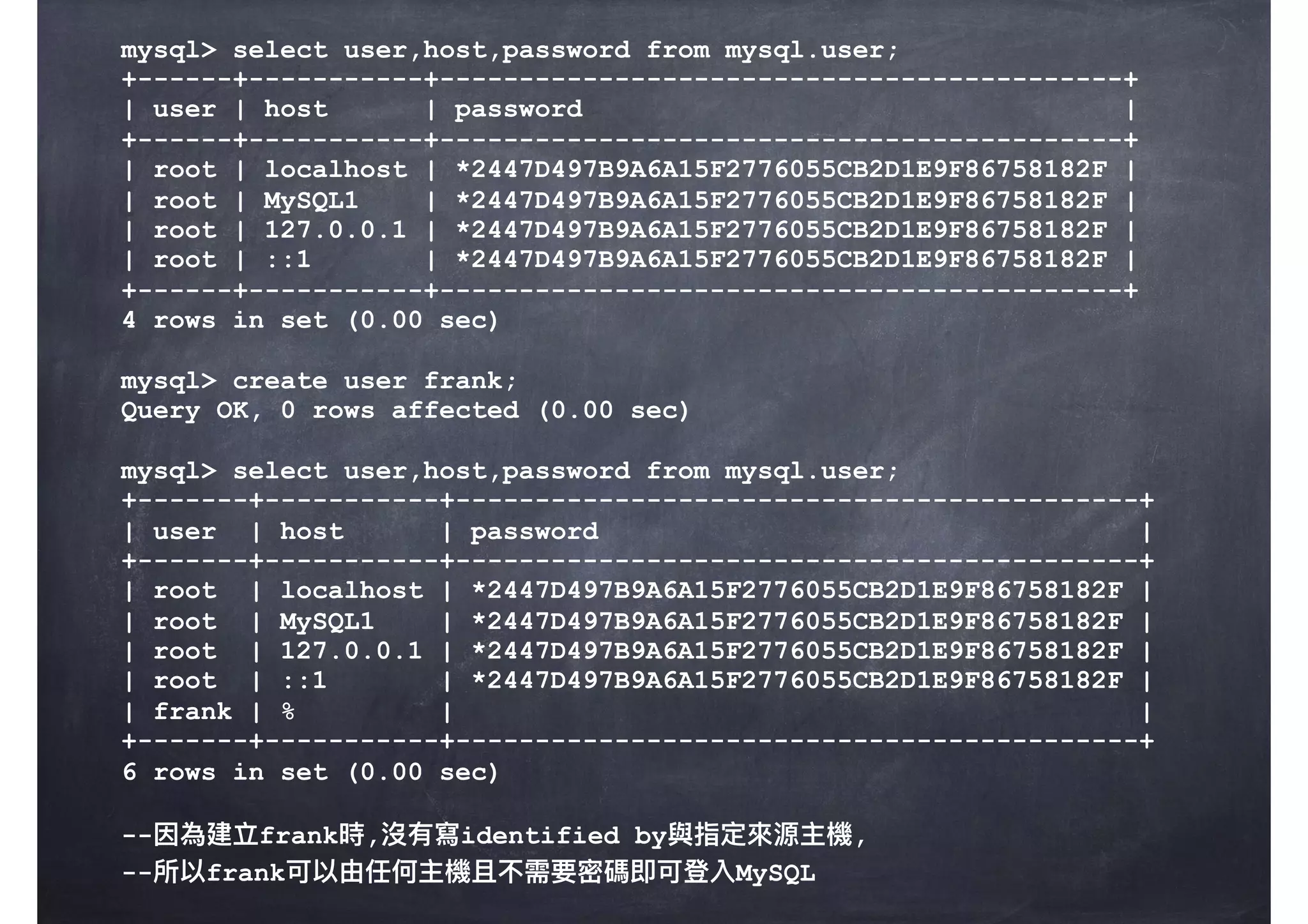
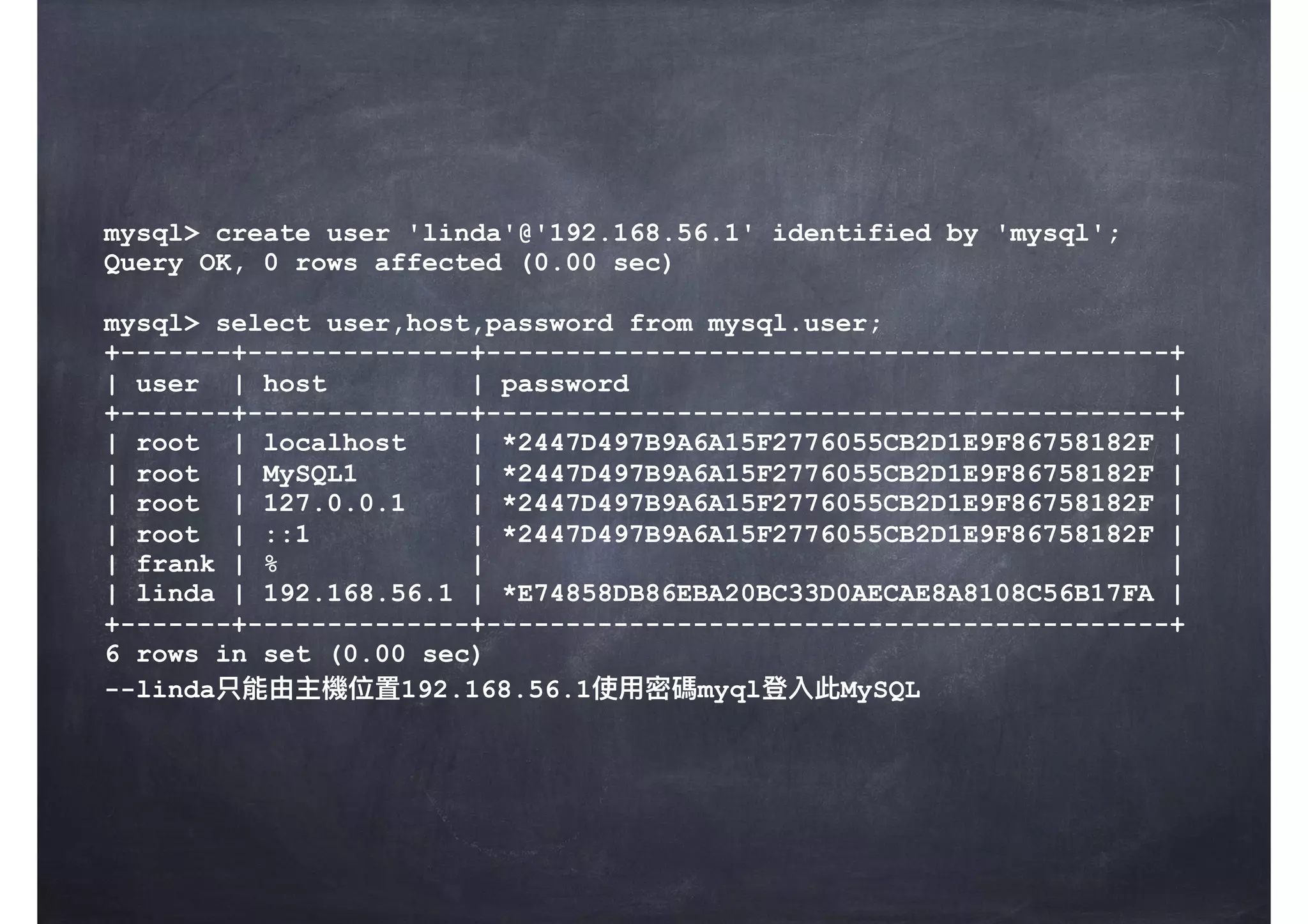
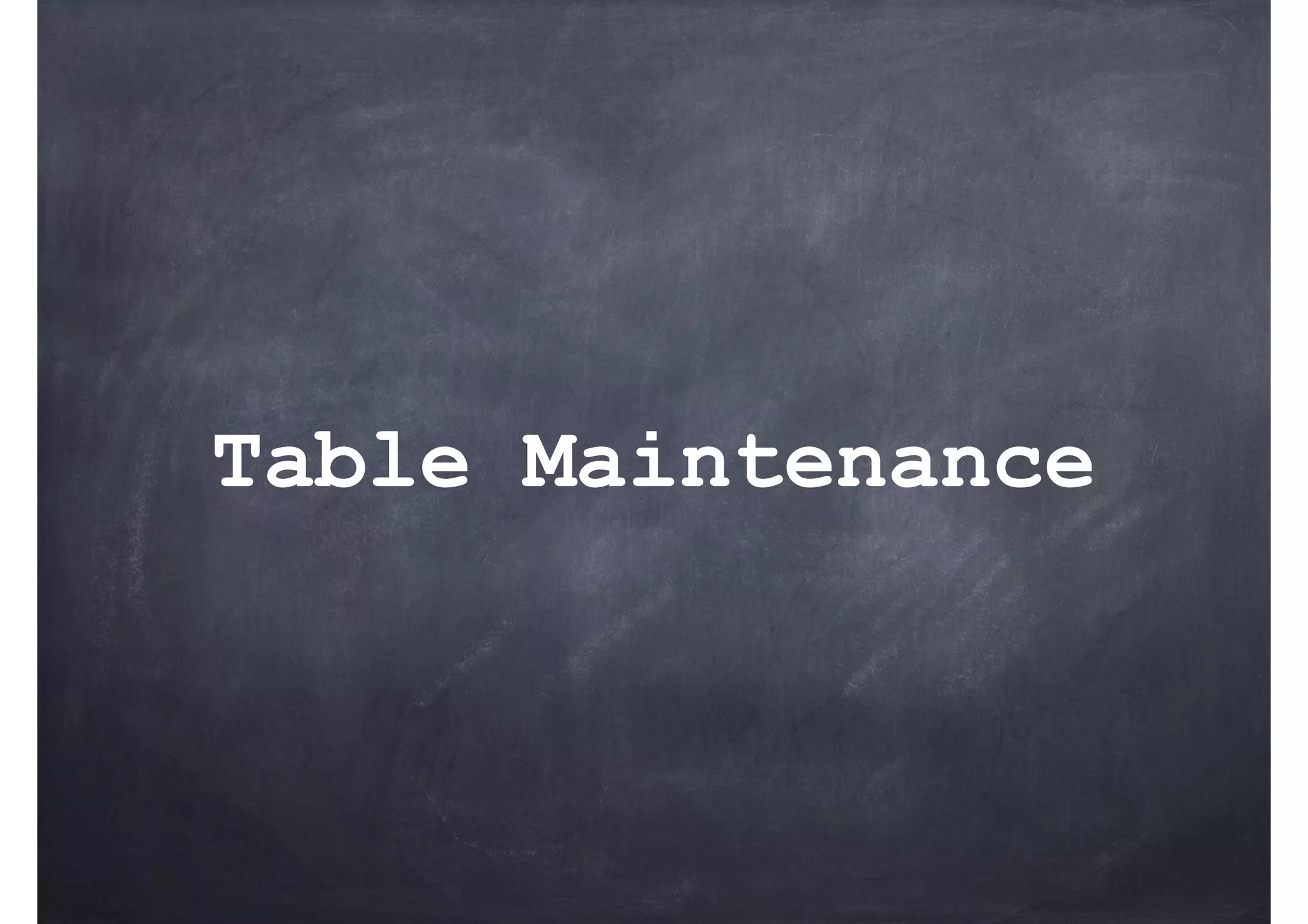
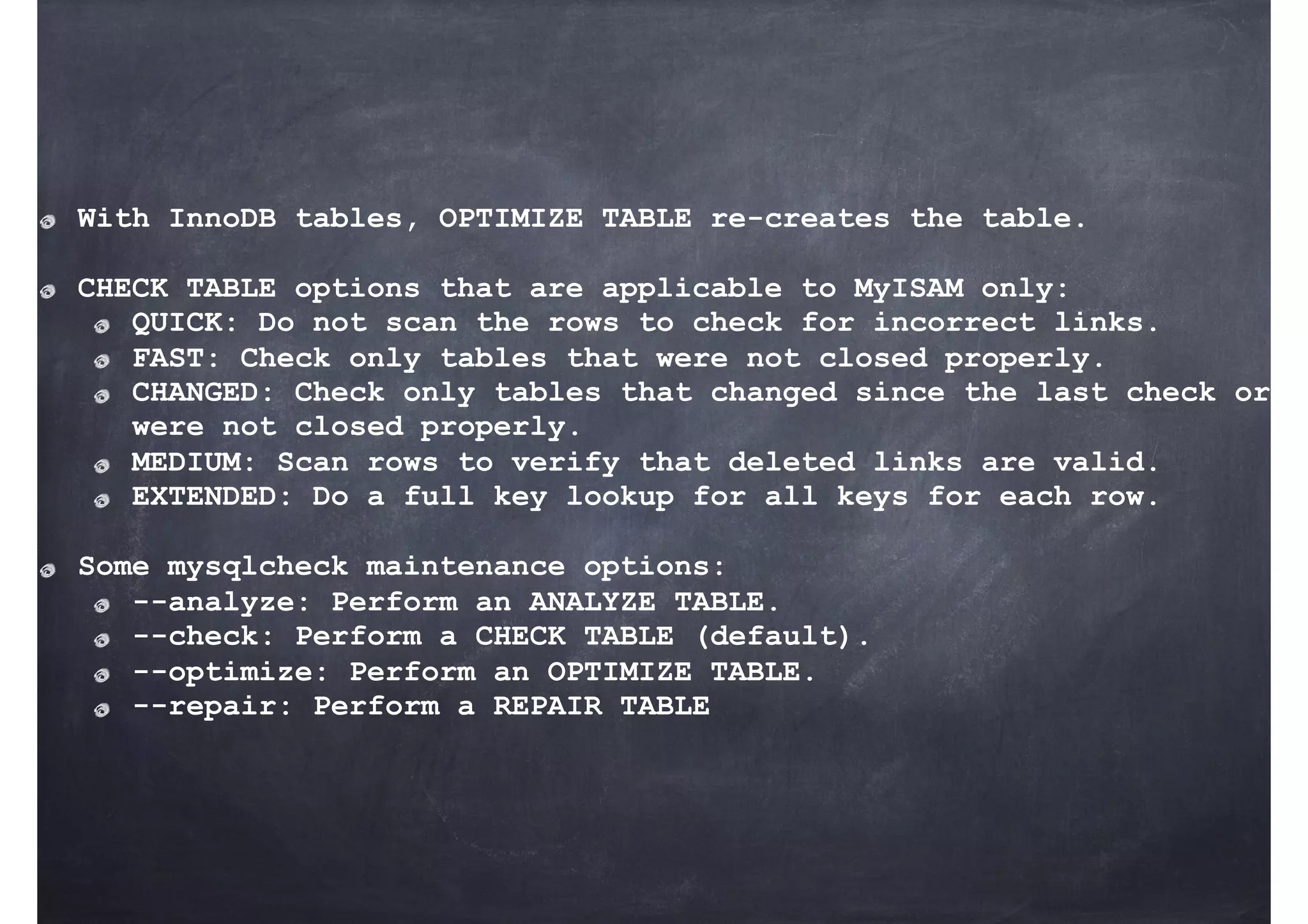
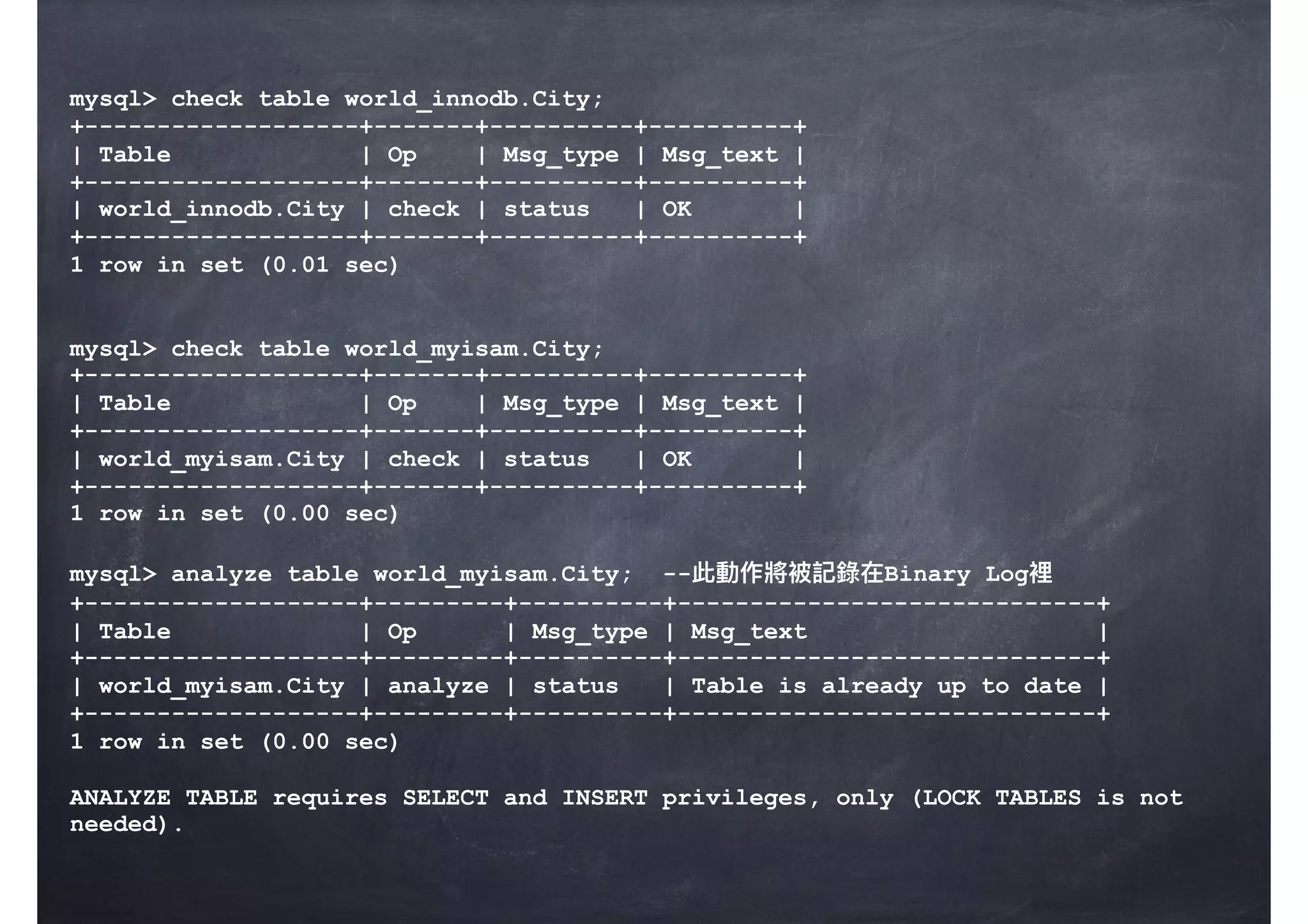
![mysql> analyze no_write_to_binlog table world_myisam.City; +-------------------+---------+----------+-----------------------------+ | Table | Op | Msg_type | Msg_text | +-------------------+---------+----------+-----------------------------+ | world_myisam.City | analyze | status | Table is already up to date | +-------------------+---------+----------+-----------------------------+ 1 row in set (0.01 sec) mysql> analyze local table world_innodb.City; +-------------------+---------+----------+----------+ | Table | Op | Msg_type | Msg_text | +-------------------+---------+----------+----------+ | world_innodb.City | analyze | status | OK | +-------------------+---------+----------+----------+ 1 row in set (0.00 sec) analyze [local|no_write_to_binlog] table xxx.xx --可以不要將analyze操作紀錄在binary log,所以不會導致slave database也進⾏行行相同的操作 mysql> checksum table world_myisam.City; +-------------------+------------+ | Table | Checksum | +-------------------+------------+ | world_myisam.City | 2011482258 | +-------------------+------------+ 1 row in set (0.00 sec)](https://image.slidesharecdn.com/mysqlsql1day-170824130056/75/MySQL-SQL-Tutorial-63-2048.jpg)
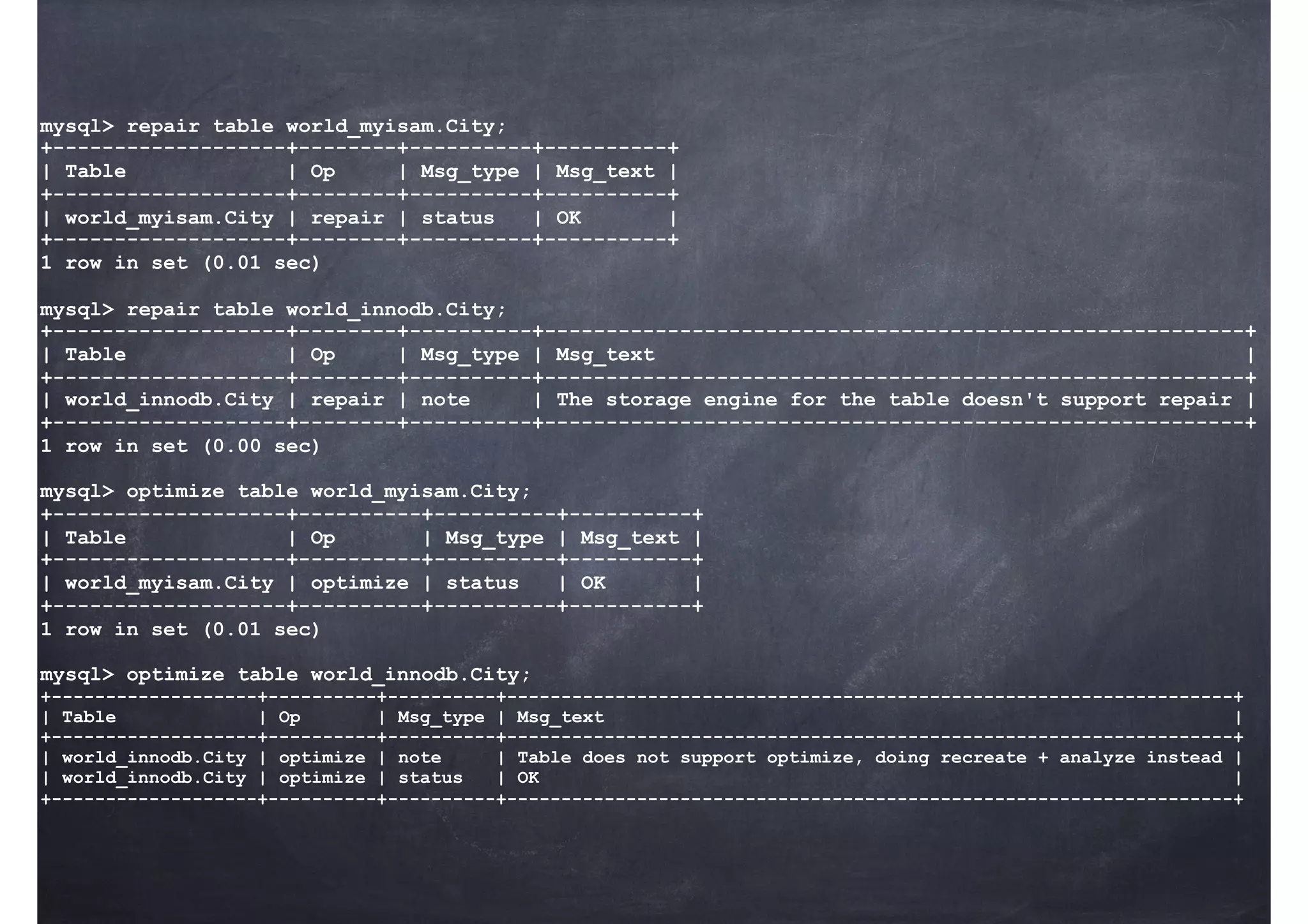

![Exportmysql> create database demodb; Query OK, 1 row affected (0.00 sec) mysql> use demodb; Database changed mysql> create table t1(a int primary key,b varchar(10)); Query OK, 0 rows affected (0.00 sec) mysql> insert into t1 values (1,'A'),(2,'B'),(3,'C'),(4,'D'); Query OK, 4 rows affected (0.00 sec) Records: 4 Duplicates: 0 Warnings: 0 mysql> select * from t1; +---+------+ | a | b | +---+------+ | 1 | A | | 2 | B | | 3 | C | | 4 | D | +---+------+ 4 rows in set (0.00 sec) mysql> flush tables with read lock; --只允許讀取,不允許異異動 [root@MySQL1 ~]# mysqldump --master-data demodb -uroot -poracle > demodb.sql mysql> unlock tables;](https://image.slidesharecdn.com/mysqlsql1day-170824130056/75/MySQL-SQL-Tutorial-66-2048.jpg)
![Import [root@MySQL ~]# mysql -uroot -poracle mysql> create database new_demodb; Query OK, 1 row affected (0.00 sec) mysql> use new_demodb; Database changed mysql> source /root/demodb.sql mysql> select * from new_demodb.t1; +---+------+ | a | b | +---+------+ | 1 | A | | 2 | B | | 3 | C | | 4 | D | +---+------+ 4 rows in set (0.00 sec)](https://image.slidesharecdn.com/mysqlsql1day-170824130056/75/MySQL-SQL-Tutorial-67-2048.jpg)