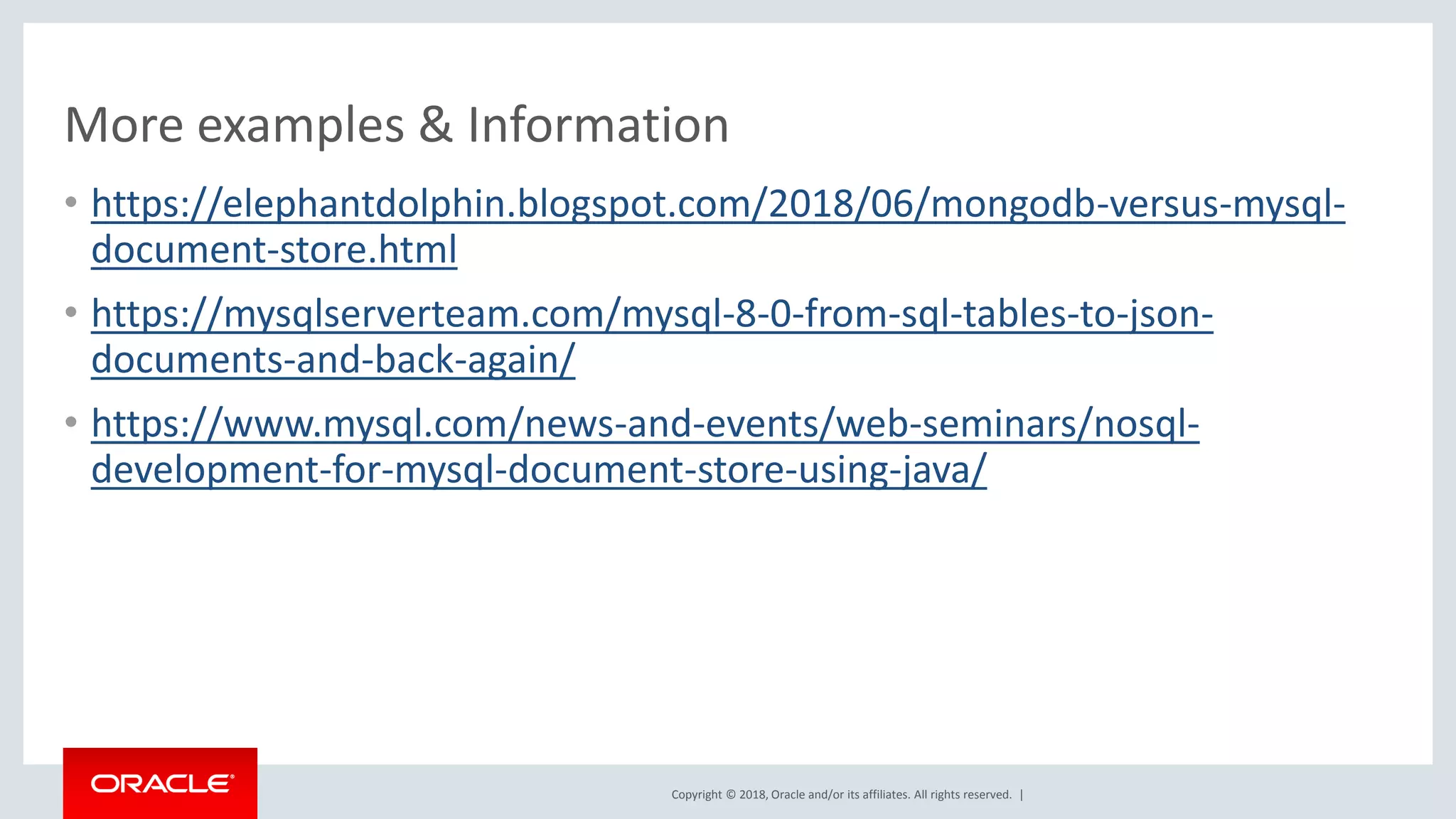The document provides a guide for developers on installing and using MySQL Document Store and MongoDB. It outlines installation steps, data import/export procedures, and examples of querying and managing data in both systems. Additionally, it includes links to further resources and examples for deeper understanding.

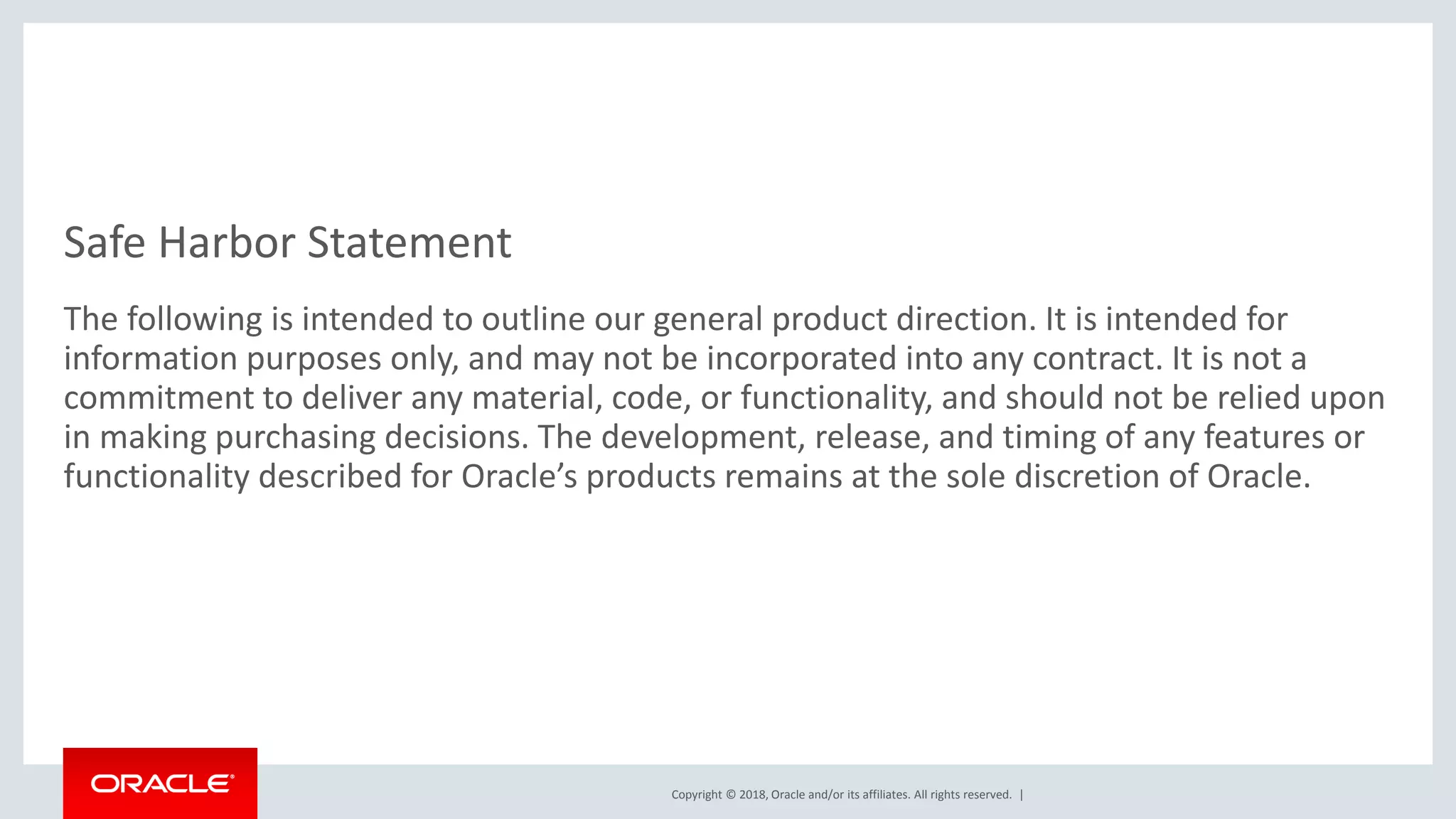
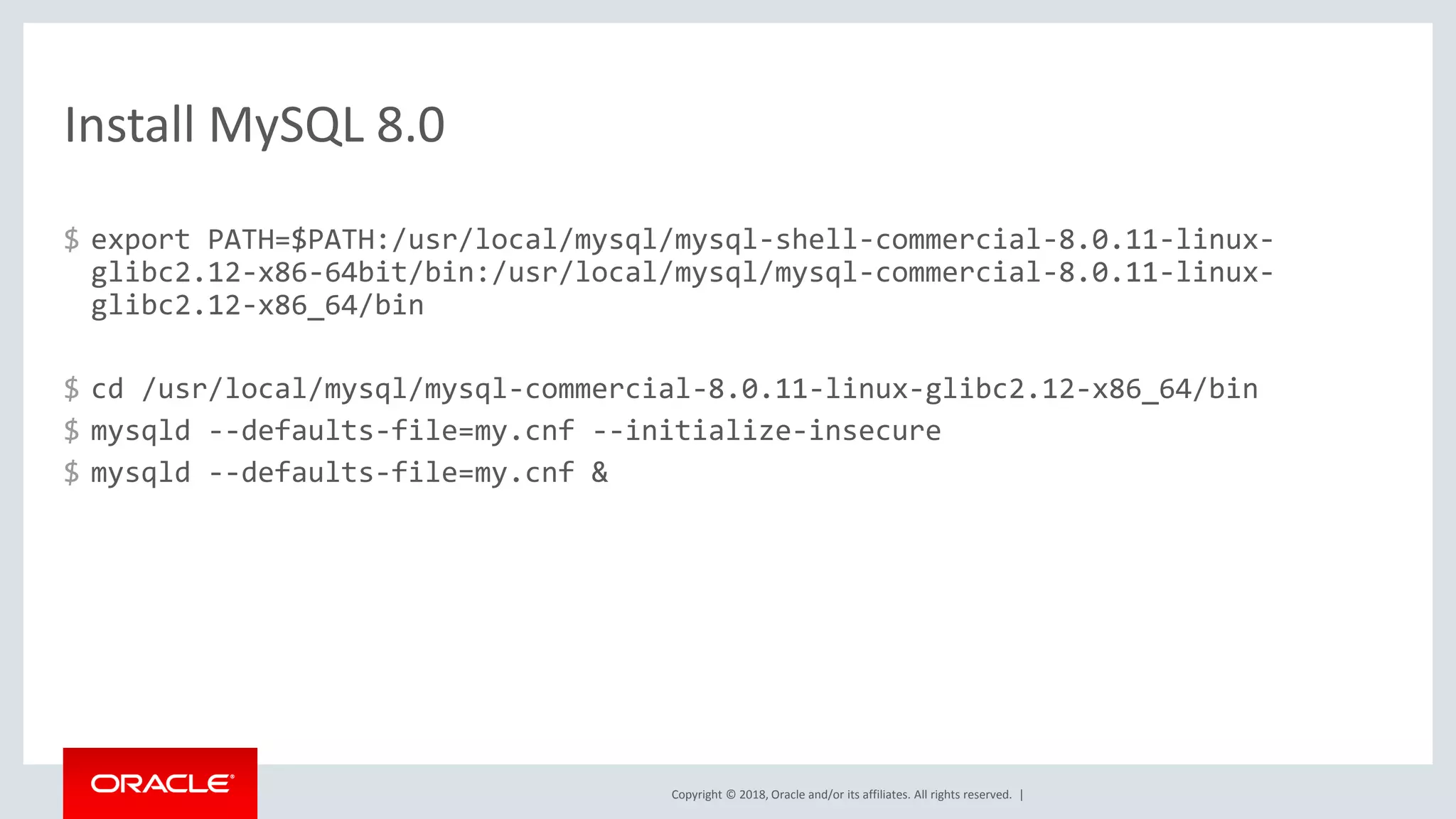
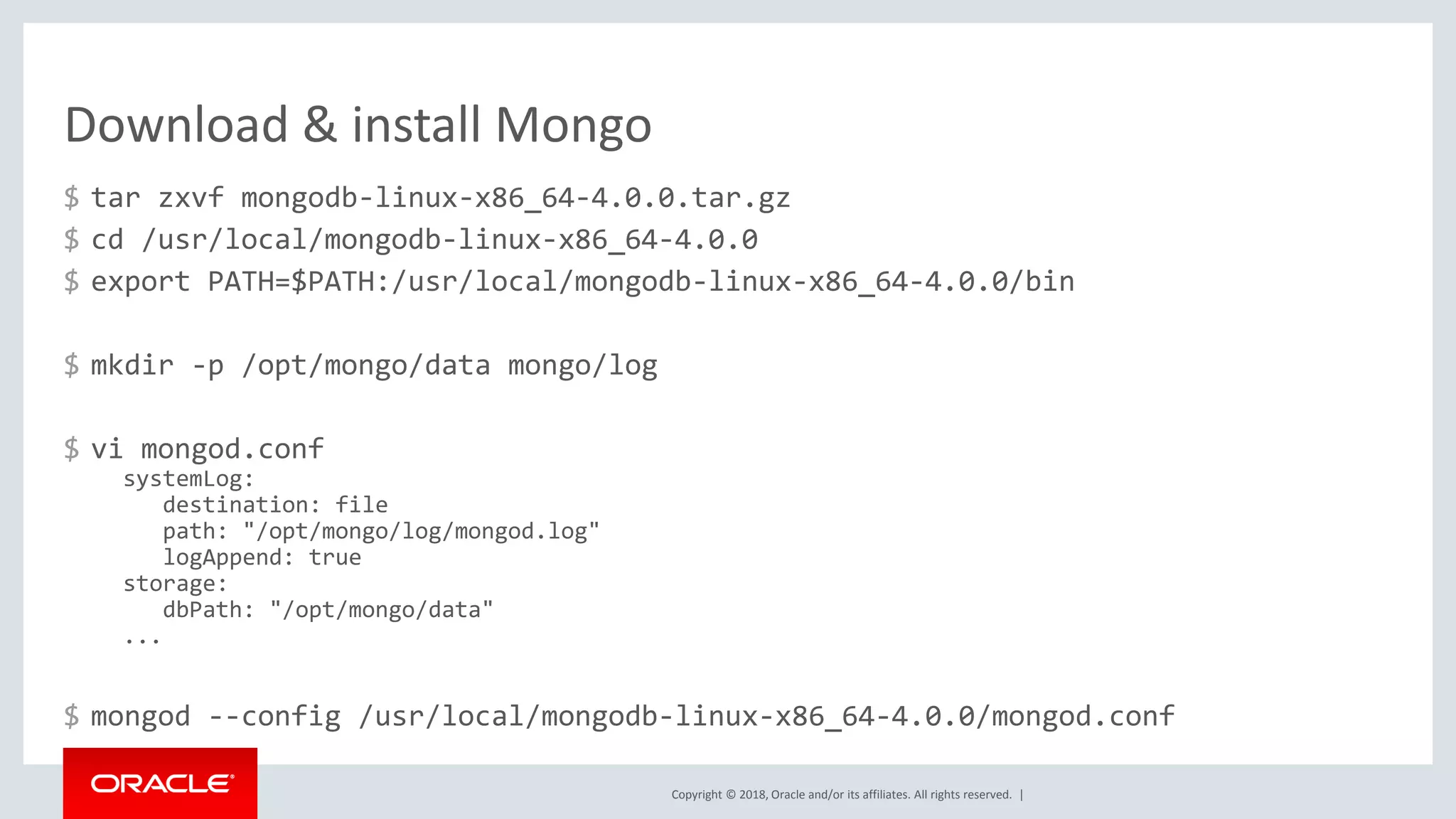
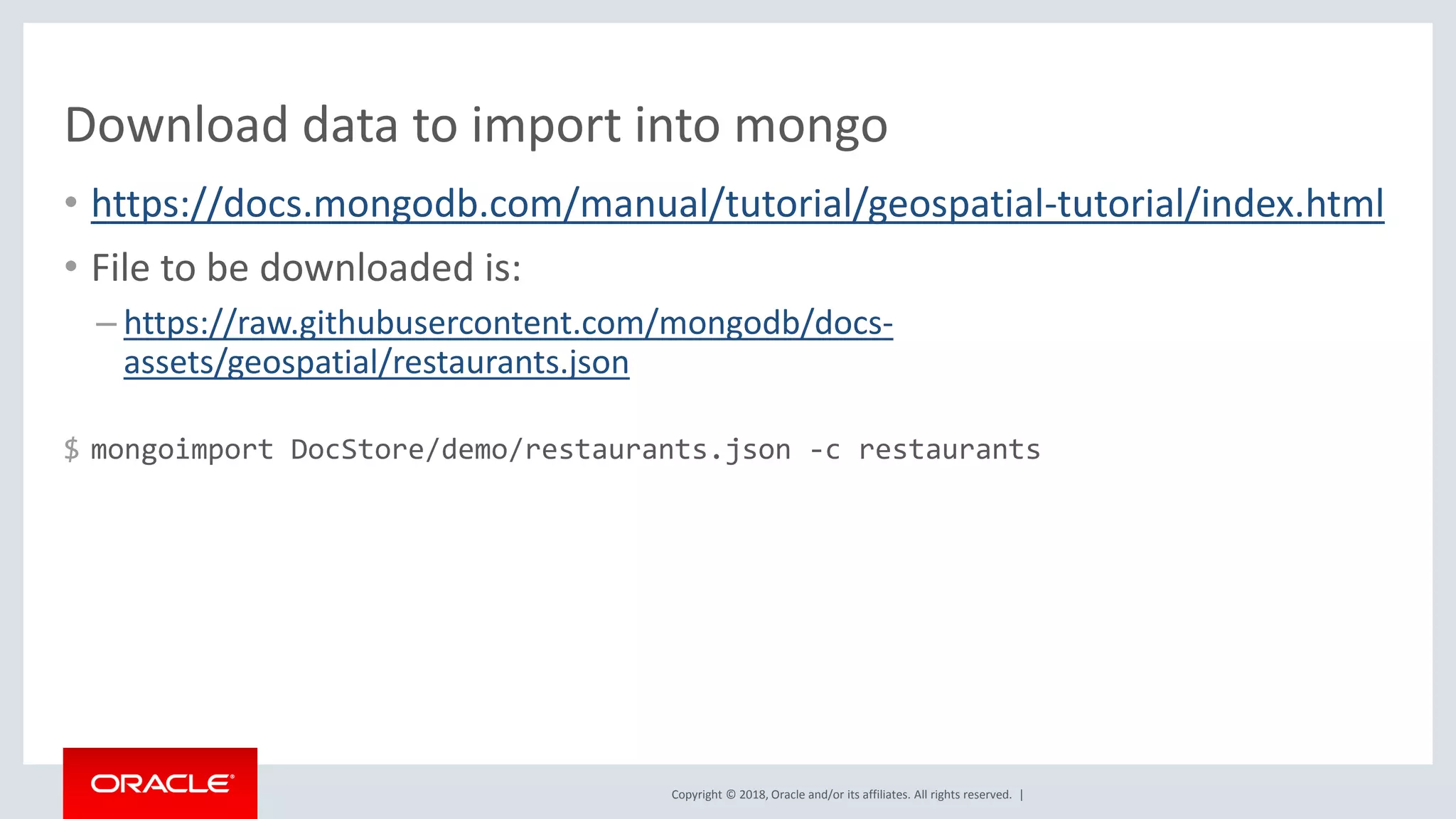
![Copyright © 2018, Oracle and/or its affiliates. All rights reserved. | Export data for importing into MySQL • This example is inspired by @datacharmer's work: https://www.slideshare.net/datacharmer/mysql-documentstore • And also: https://www.slideshare.net/lefred.descamps/mysql-document-store-how-to-replace-a- nosql-database-by-mysql-without-effort-but-with-a-lot-gains $ mongo --quiet --eval 'DBQuery.shellBatchSize=30000; db.restaurants.find().shellPrint()' | perl -pe 's/(?:ObjectId|ISODate)(("[^"]+"))/ $1/g' > DocStore/demo/all_recs.json](https://image.slidesharecdn.com/docstoredemo-181002181955/75/MySQL-NoSQL-JSON-JS-Python-Document-Store-demo-6-2048.jpg)
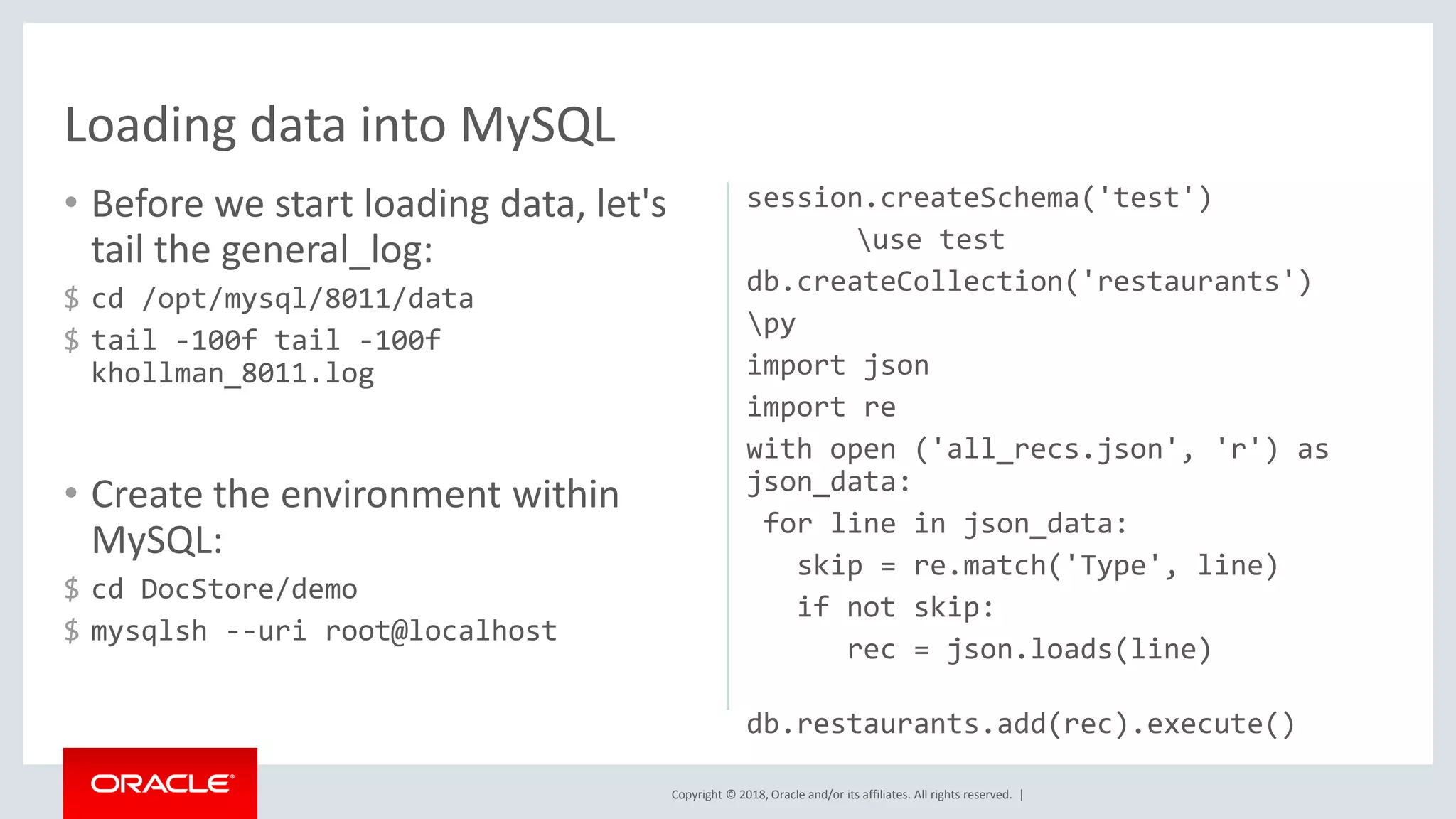
![Copyright © 2018, Oracle and/or its affiliates. All rights reserved. | • Now the data is imported, let's query it: db.restaurants.find() db.restaurants.find().limit(1) db.restaurants.find().fields(["_id","na me","cuisine"]).limit(2) • Using sql still? For whatever reason: session.sql("show create table restaurants") session.sql("select * from restaurants") session.sql("select * from restaurants limit 2") • Let's update an attribute of the collection, using the id: db.restaurants.modify("_id='55cba2476c 522cafdb053add'").set("cuisine","Itali an") db.restaurants.find("_id='55cba2476c52 2cafdb053add'") Querying data](https://image.slidesharecdn.com/docstoredemo-181002181955/75/MySQL-NoSQL-JSON-JS-Python-Document-Store-demo-8-2048.jpg)
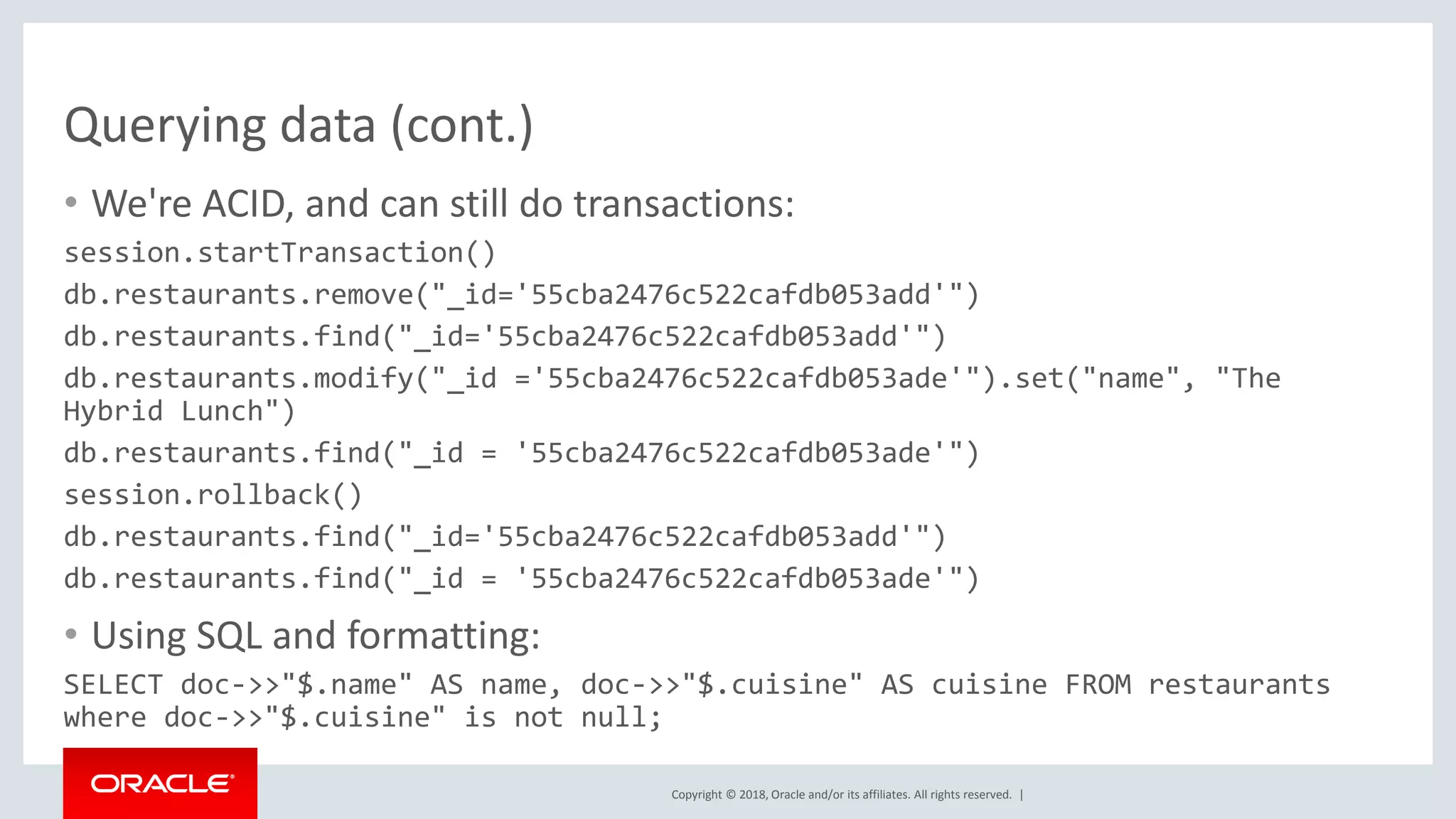
![Copyright © 2018, Oracle and/or its affiliates. All rights reserved. | • Getting data out of the Collection, dynamically: ALTER TABLE restaurants ADD COLUMN borough VARCHAR(20) GENERATED ALWAYS AS (json_unquote(json_extract(`doc`,'$.bo rough'))) VIRTUAL; • same as: ALTER TABLE restaurants ADD COLUMN borough VARCHAR(20) GENERATED ALWAYS AS (doc->>"$.borough") VIRTUAL; • Using MySQL 8.0 CTE: WITH cte1 AS (SELECT doc->>"$.name" AS name, doc->>"$.cuisine" AS cuisine, (SELECT AVG(score) FROM json_table(doc, "$.grades[*]" COLUMNS (score INT PATH"$.score")) AS r) AS avg_score FROM restaurants) SELECT *, RANK() OVER (PARTITION BY cuisine ORDER BY avg_score) AS `rank` FROM cte1 ORDER BY `rank`, avg_score DESC LIMIT 30; Querying data (cont.)](https://image.slidesharecdn.com/docstoredemo-181002181955/75/MySQL-NoSQL-JSON-JS-Python-Document-Store-demo-10-2048.jpg)