Download to read offline

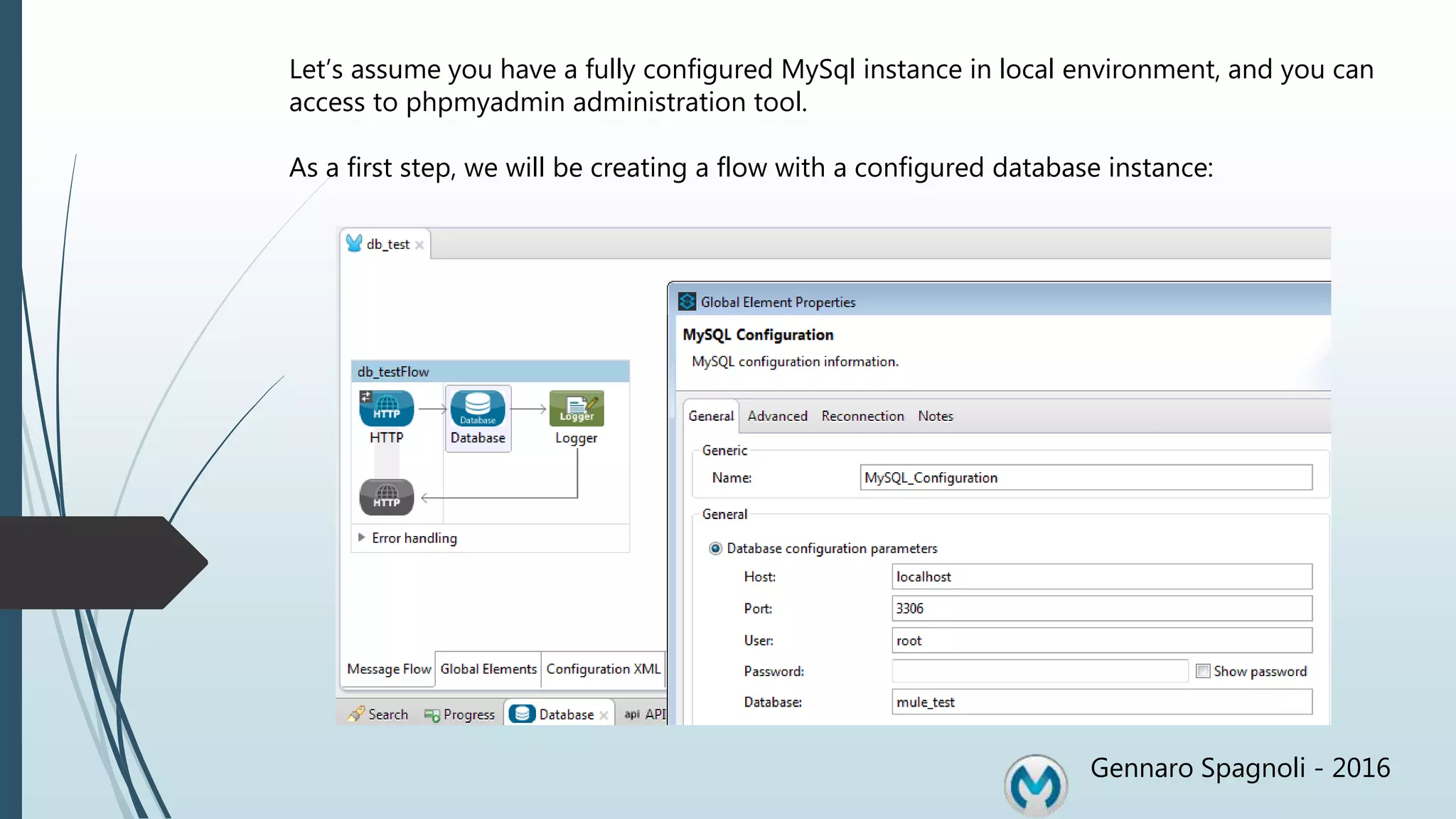
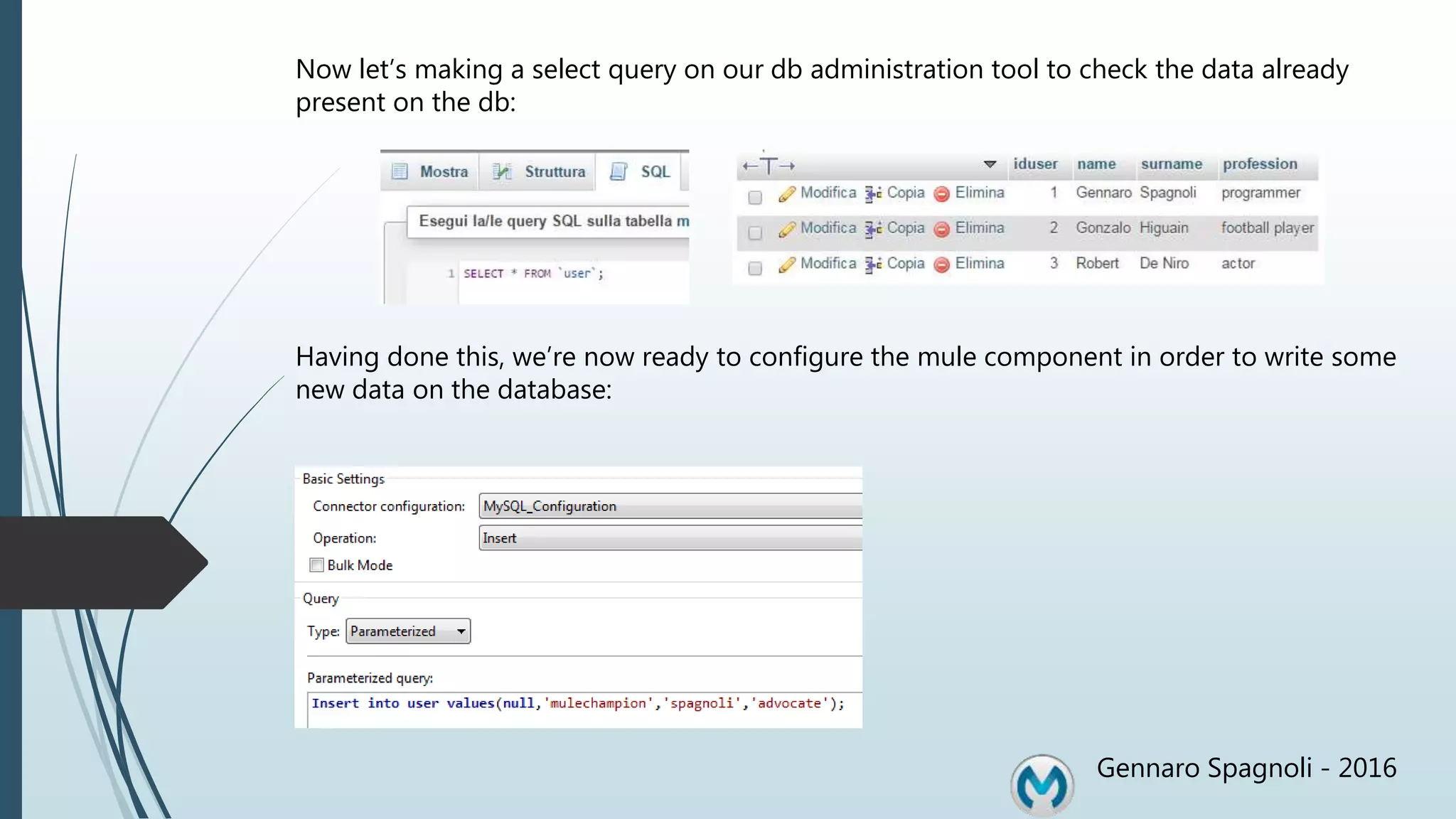
![Let’s start the server and point our browser to the configured url to trigger the flow, The output on console should be something like this: [[db_test].HTTP_Listener_Configuration.worker.0 1] org.mule.api.processor.LoggerMessageProcessor: 1 The «1» in the payload is a boolean value saying that everything was ok! So, we are ready to show the inserted record: As you can see, we have now our record!](https://image.slidesharecdn.com/muleesbdb2-160518085141/75/Mule-esb-How-to-make-CRUD-operations-to-a-MySql-Database-in-5-minutes-4-2048.jpg)
![Our next goal is to delete our newly created record. To do it, configure the db component in this way: Let’s start the server and point our browser to the configured url to trigger the flow, The output on console should be something like this: [[db_test].HTTP_Listener_Configuration.worker.0 1] org.mule.api.processor.LoggerMessageProcessor: 1 The «1» in the payload, again, is a boolean value saying that everything was ok! So, we are ready to show the the user table:](https://image.slidesharecdn.com/muleesbdb2-160518085141/75/Mule-esb-How-to-make-CRUD-operations-to-a-MySql-Database-in-5-minutes-5-2048.jpg)
This document provides steps to perform CRUD operations on a MySQL database using Mule ESB in 5 minutes. It describes creating a Mule flow connected to a MySQL database, performing a select query to check existing data, configuring components to insert a new record which is verified, and then deleting the inserted record which is also verified. The process demonstrates how to create, read, update and delete data from a MySQL database using Mule ESB components.

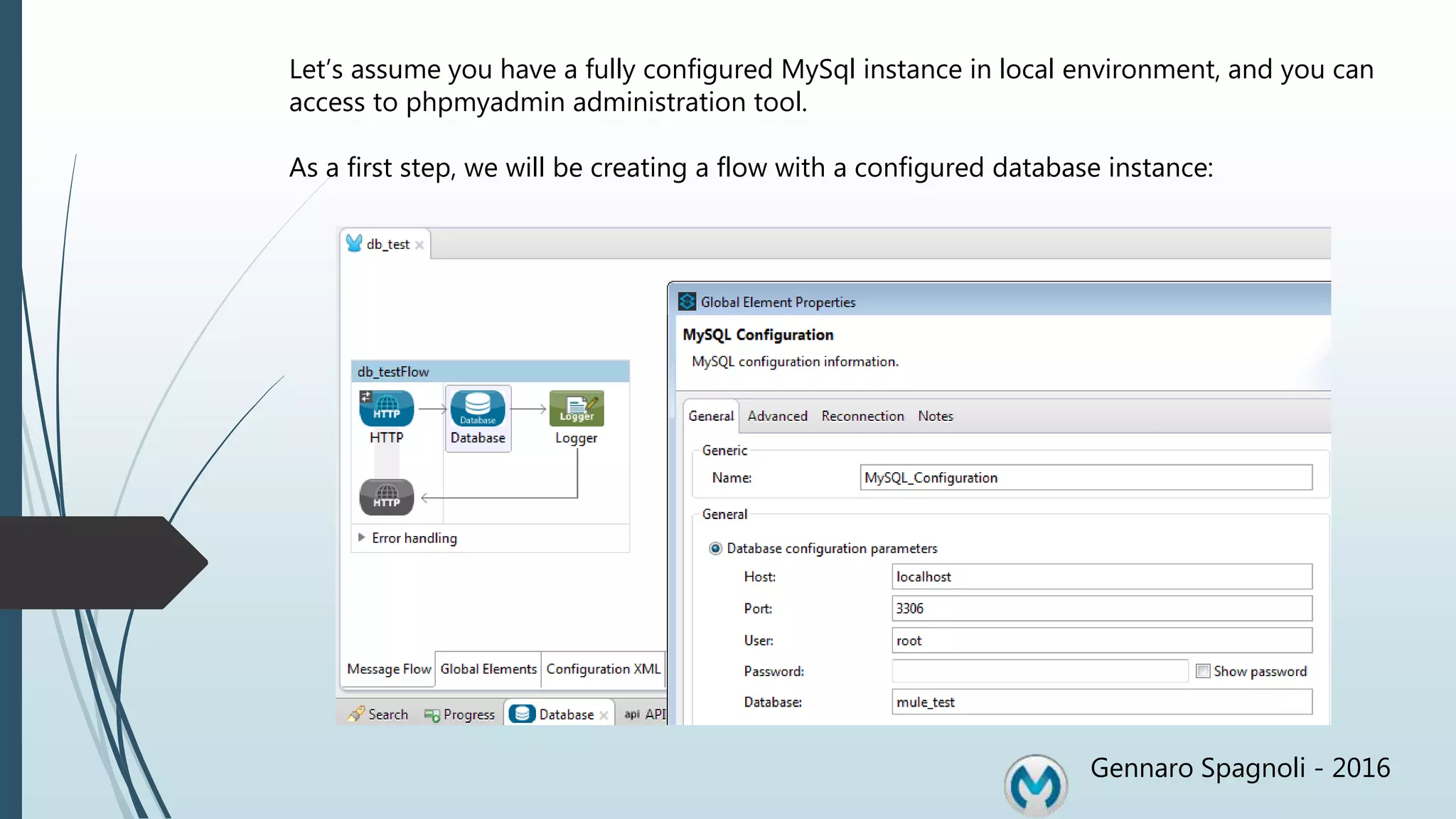
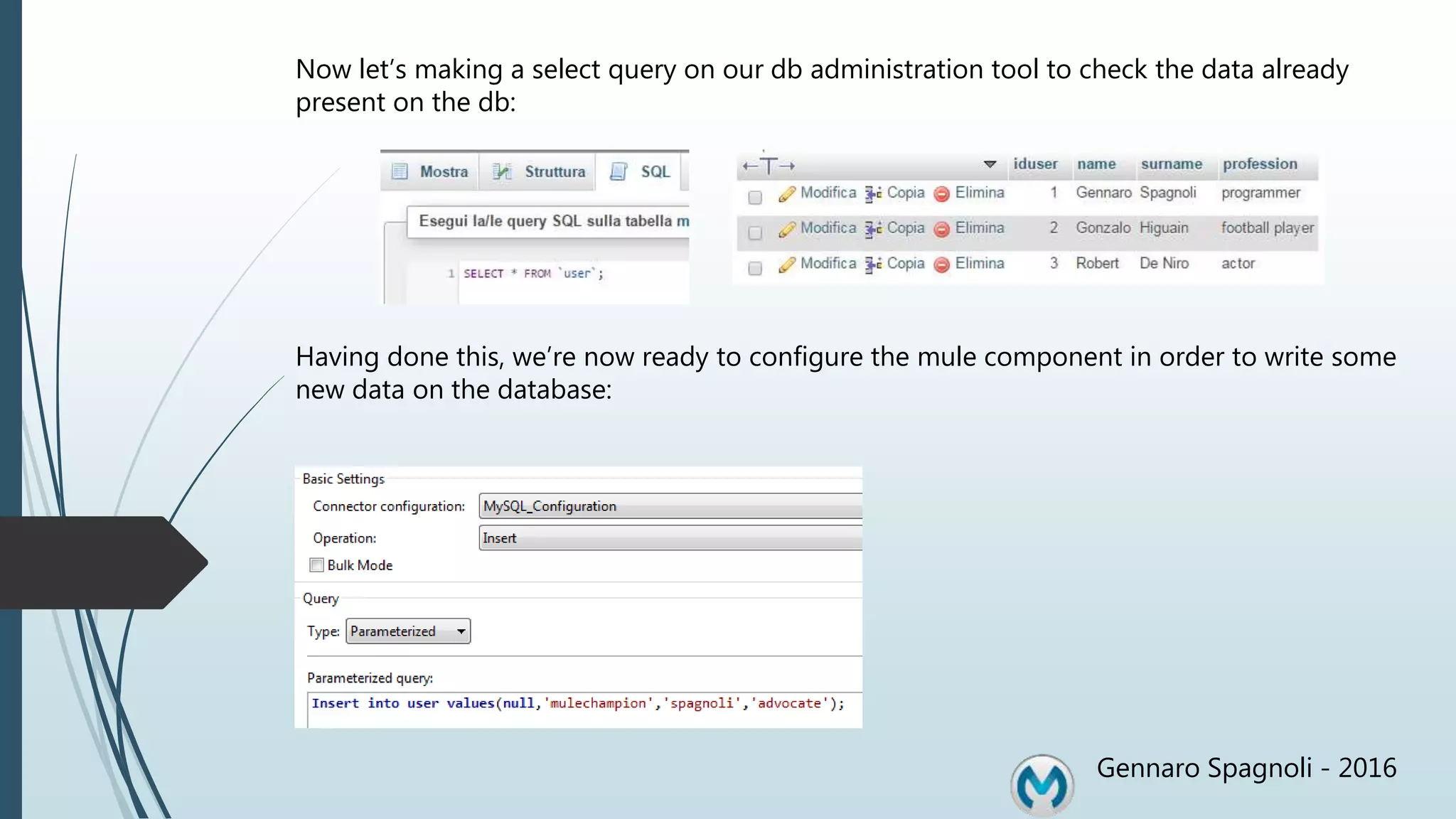
![Let’s start the server and point our browser to the configured url to trigger the flow, The output on console should be something like this: [[db_test].HTTP_Listener_Configuration.worker.0 1] org.mule.api.processor.LoggerMessageProcessor: 1 The «1» in the payload is a boolean value saying that everything was ok! So, we are ready to show the inserted record: As you can see, we have now our record!](https://image.slidesharecdn.com/muleesbdb2-160518085141/75/Mule-esb-How-to-make-CRUD-operations-to-a-MySql-Database-in-5-minutes-4-2048.jpg)
![Our next goal is to delete our newly created record. To do it, configure the db component in this way: Let’s start the server and point our browser to the configured url to trigger the flow, The output on console should be something like this: [[db_test].HTTP_Listener_Configuration.worker.0 1] org.mule.api.processor.LoggerMessageProcessor: 1 The «1» in the payload, again, is a boolean value saying that everything was ok! So, we are ready to show the the user table:](https://image.slidesharecdn.com/muleesbdb2-160518085141/75/Mule-esb-How-to-make-CRUD-operations-to-a-MySql-Database-in-5-minutes-5-2048.jpg)