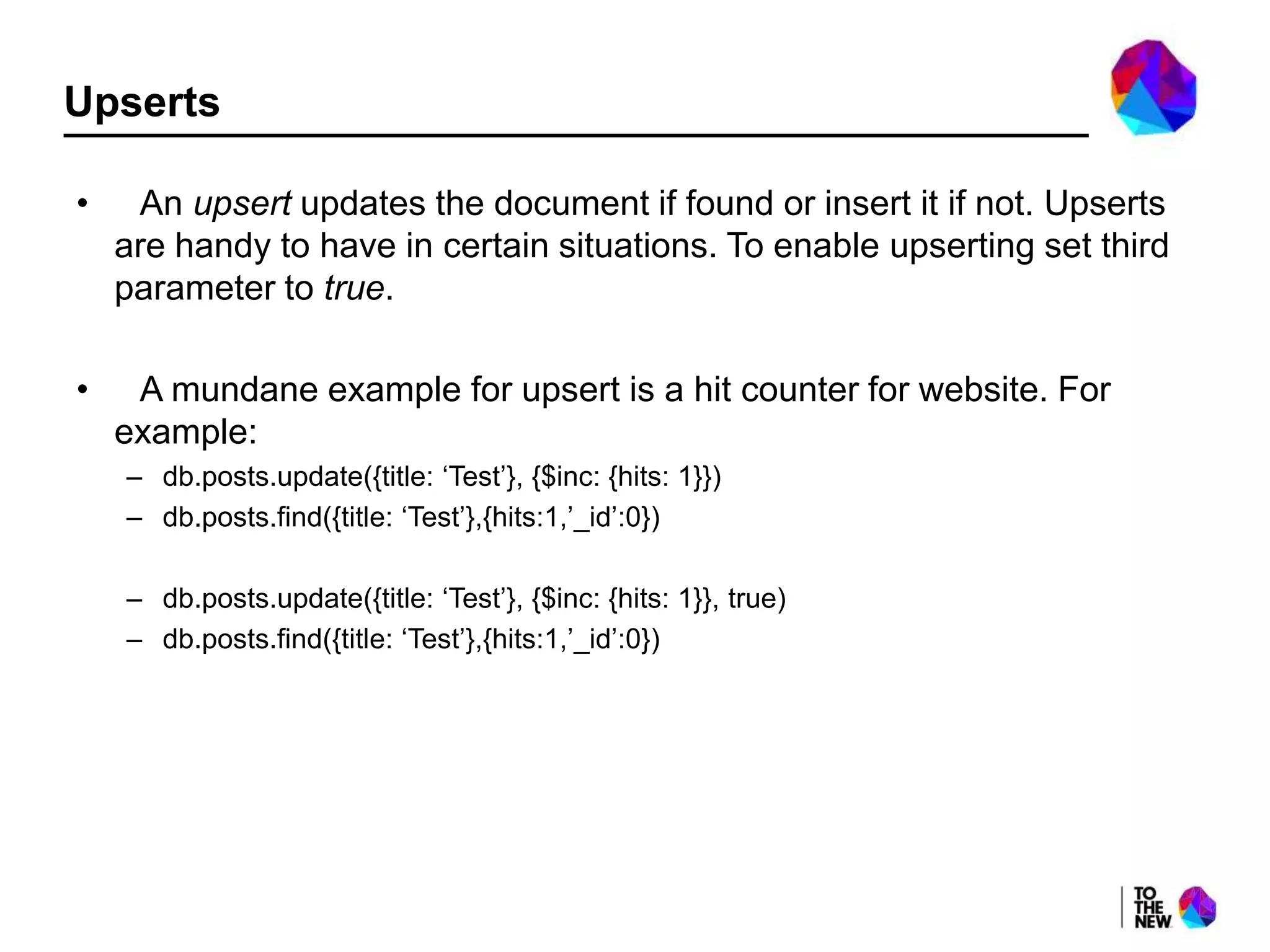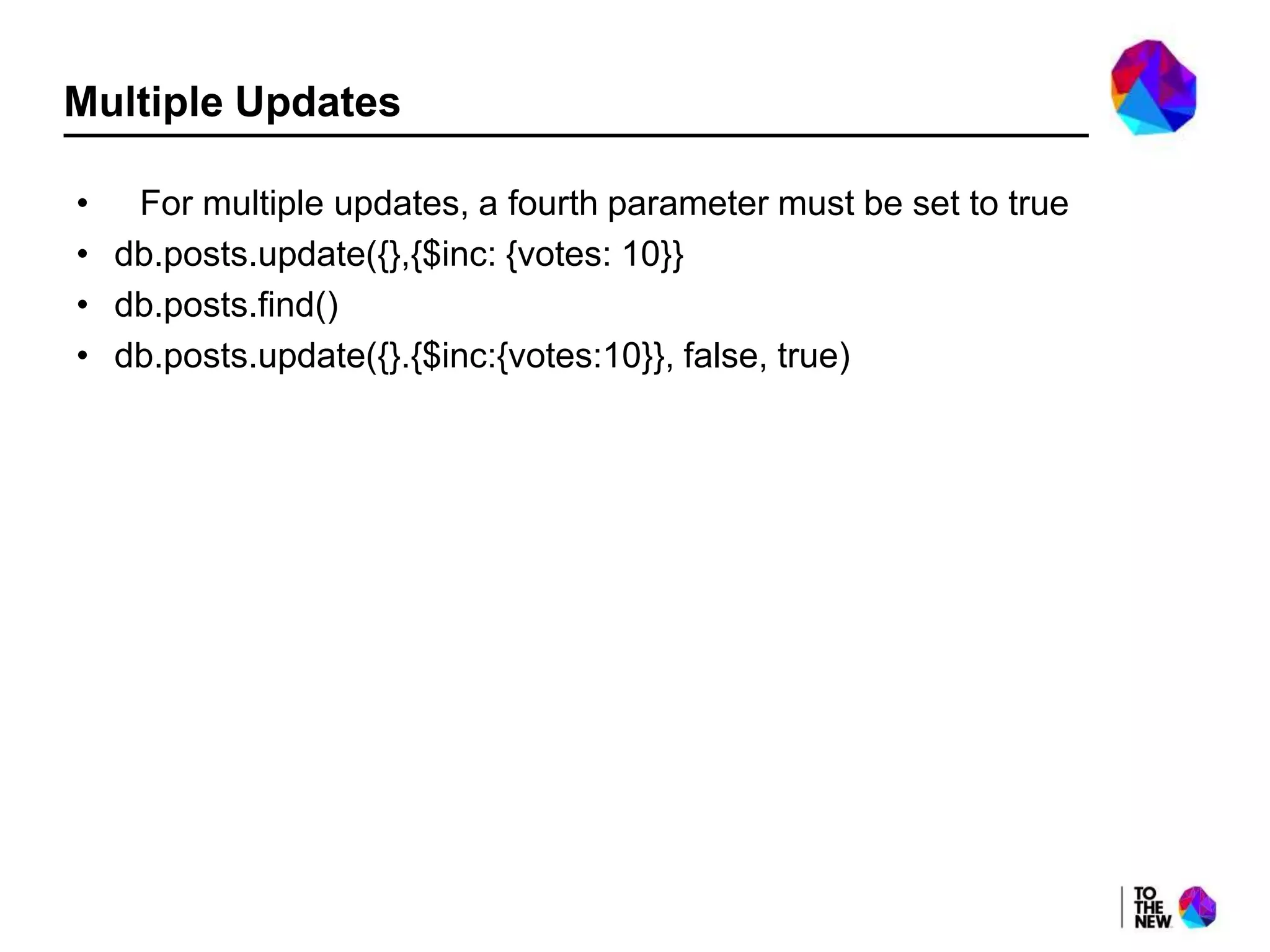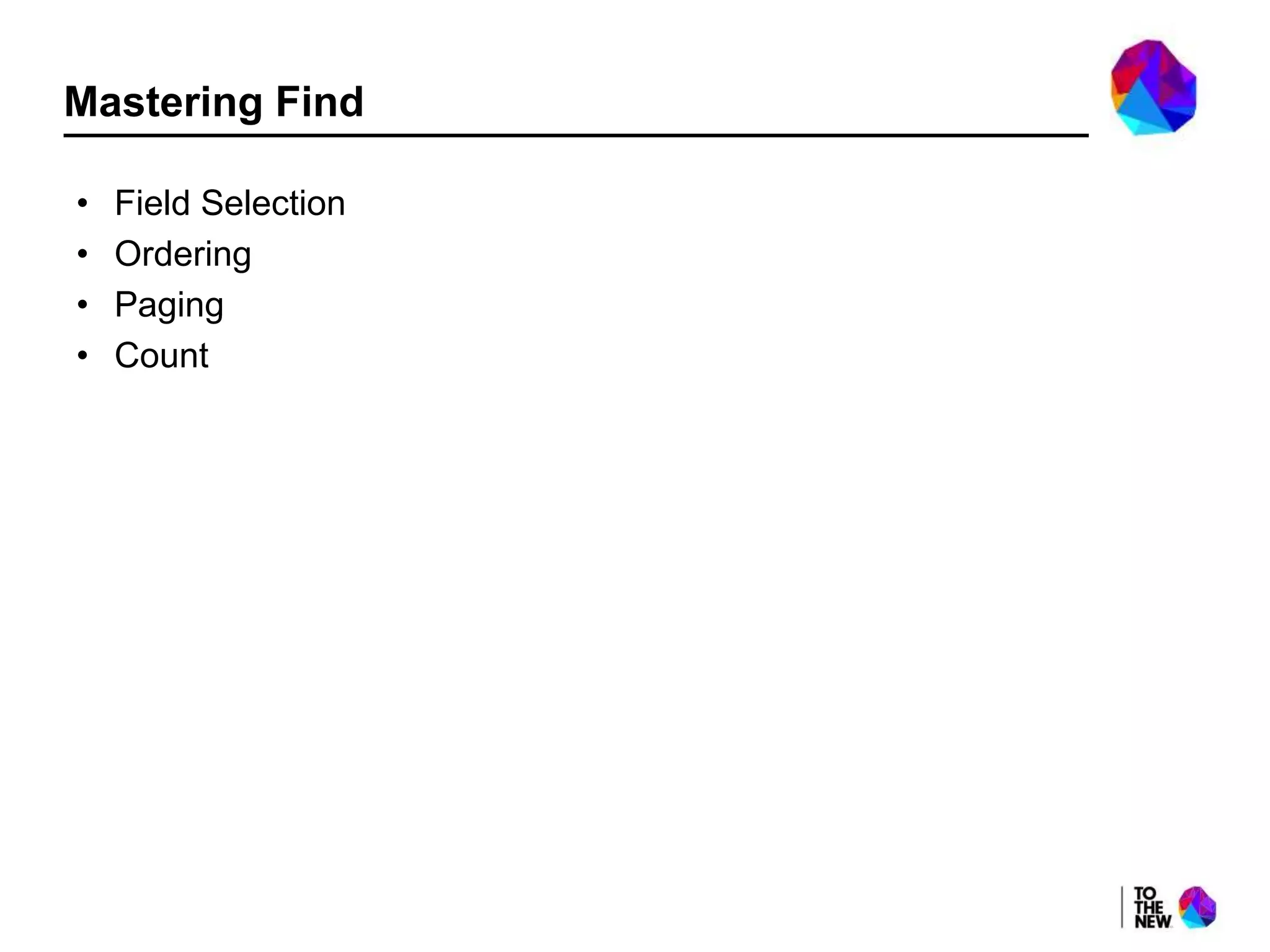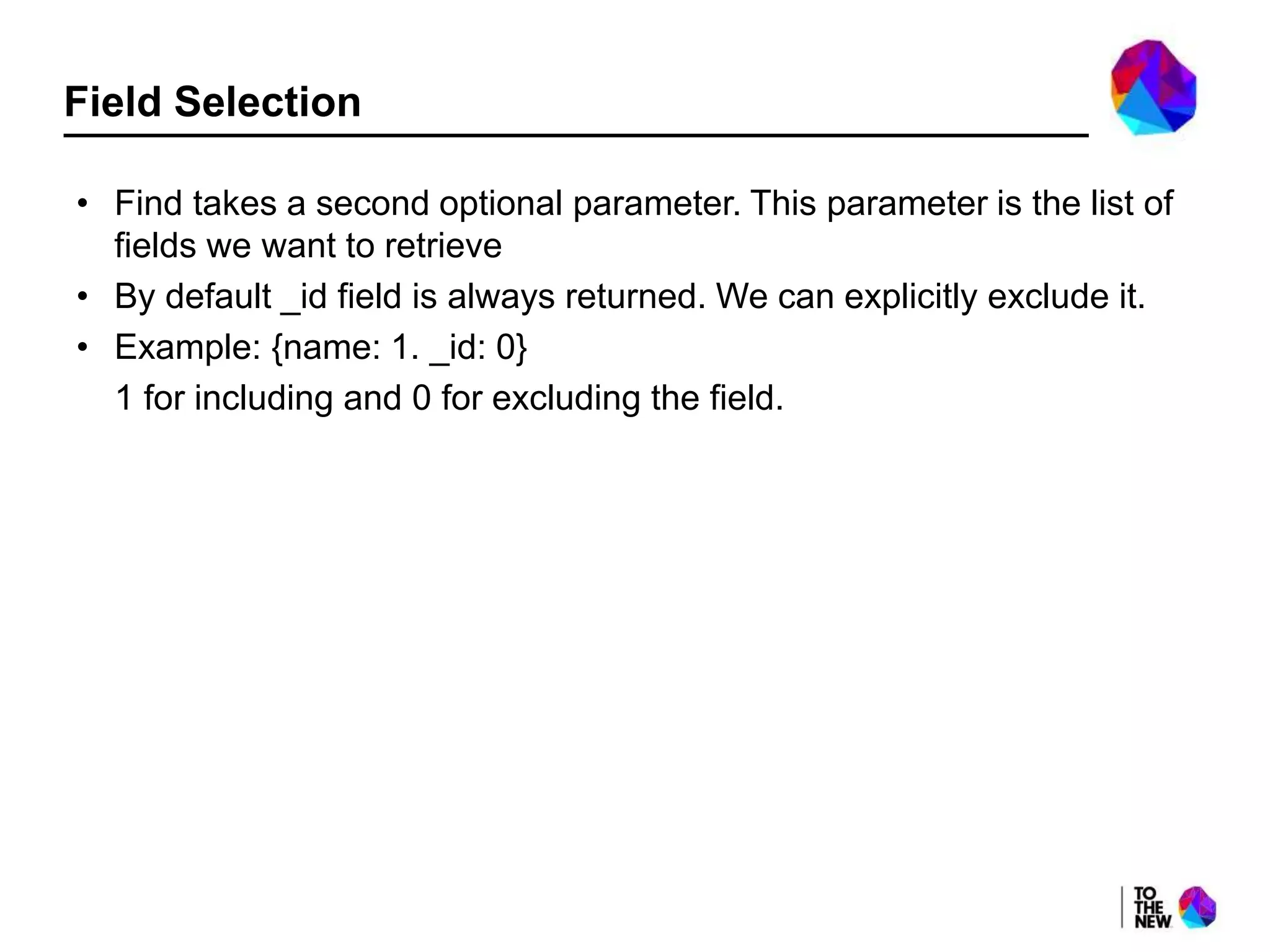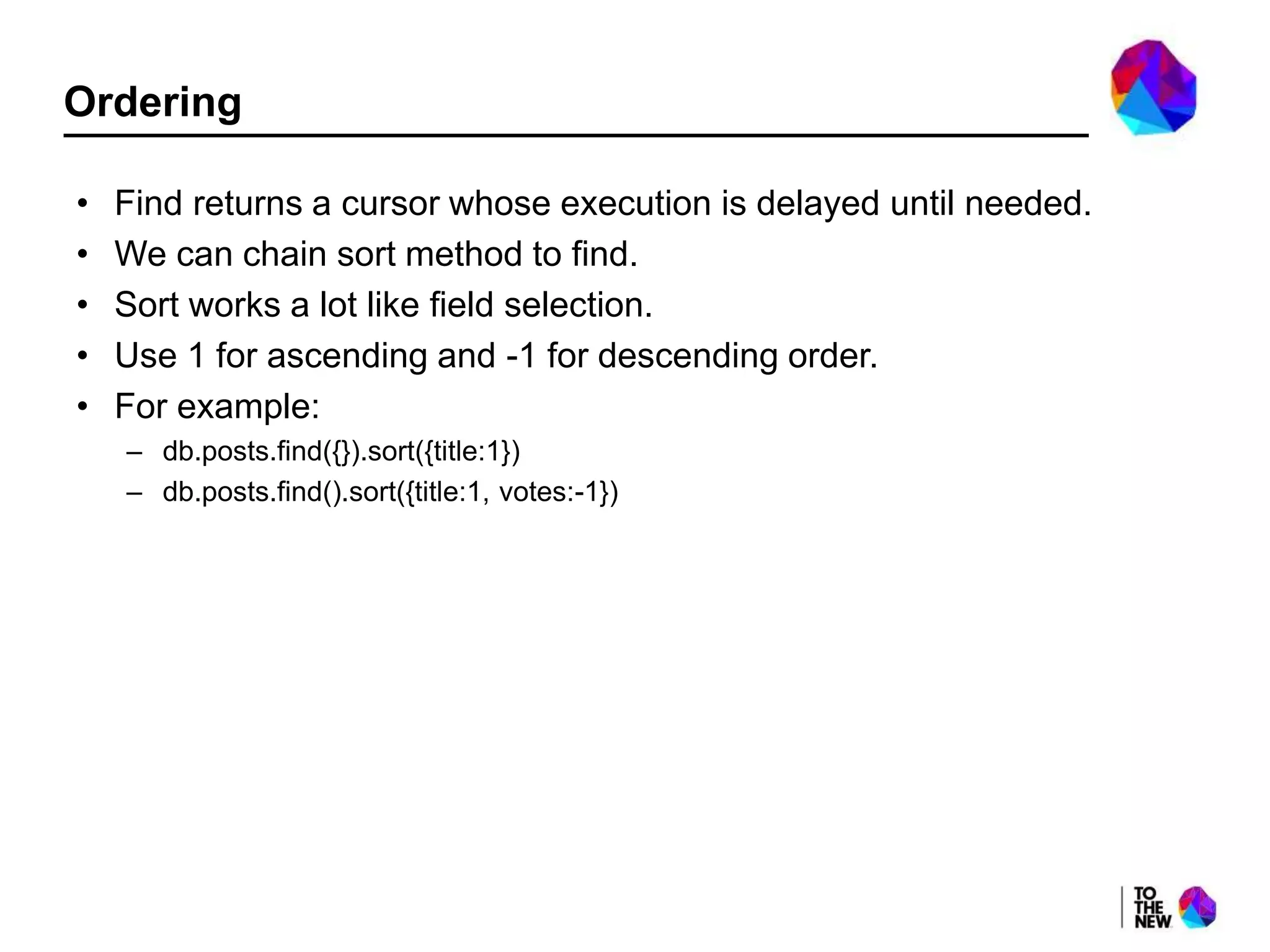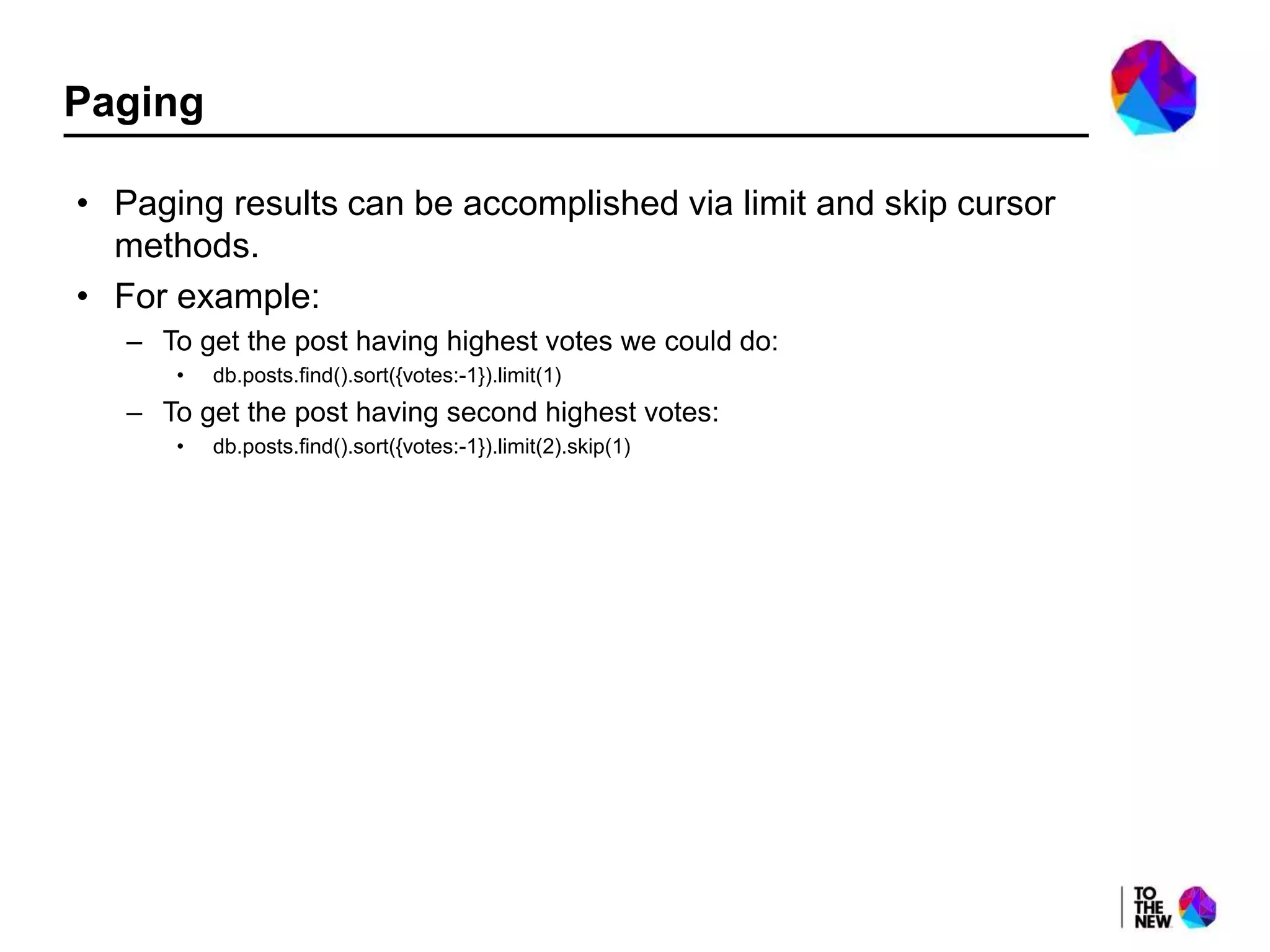The document provides an overview of MongoDB and its features, including comparisons with relational databases and an introduction to working with the MongoDB console. It covers basic operations such as inserting, updating, and querying documents while outlining the advantages of using MongoDB's flexible, schema-less approach. Additionally, it discusses integration with the Grails framework and the use of specific queries and update modifications.
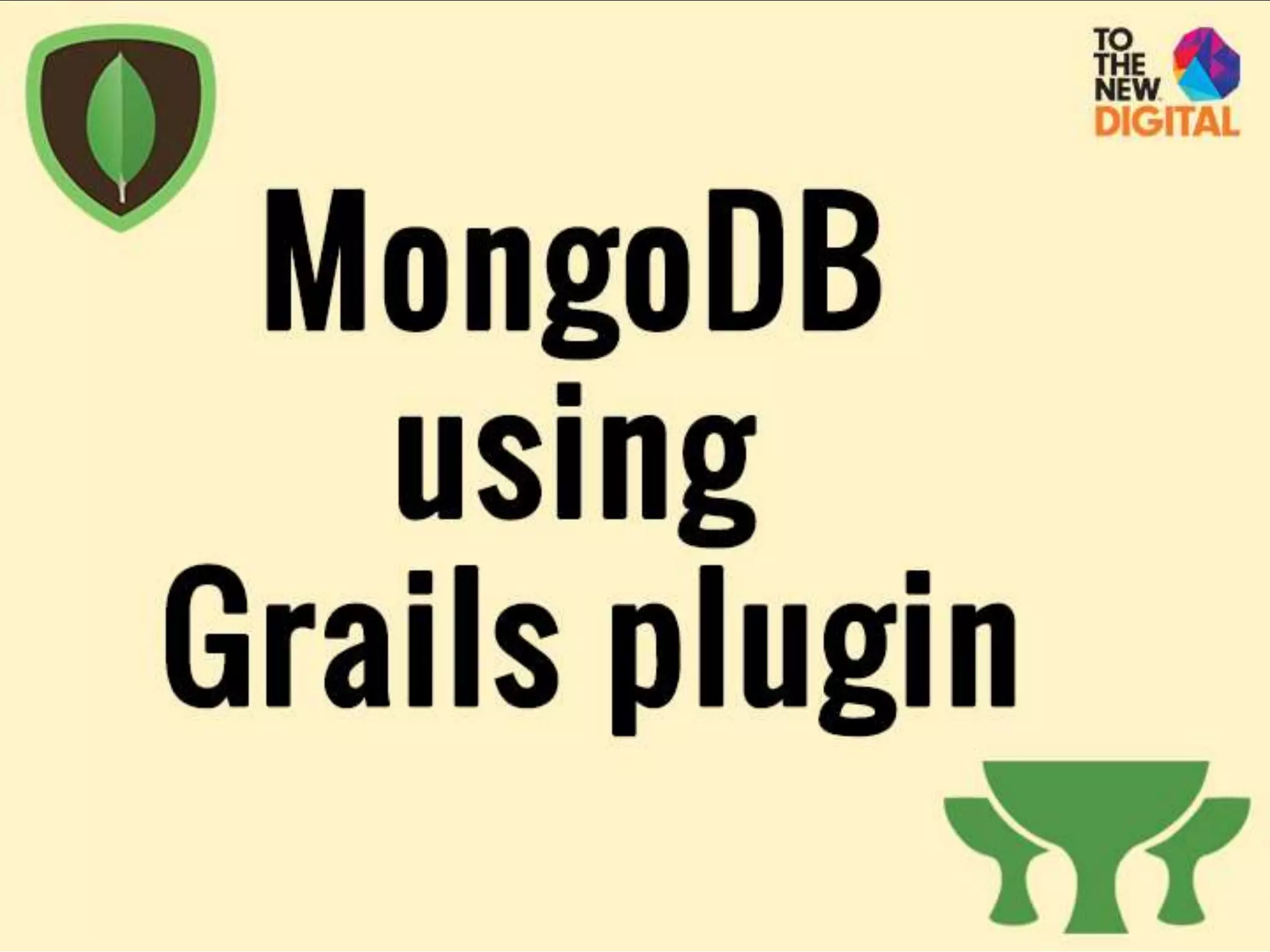
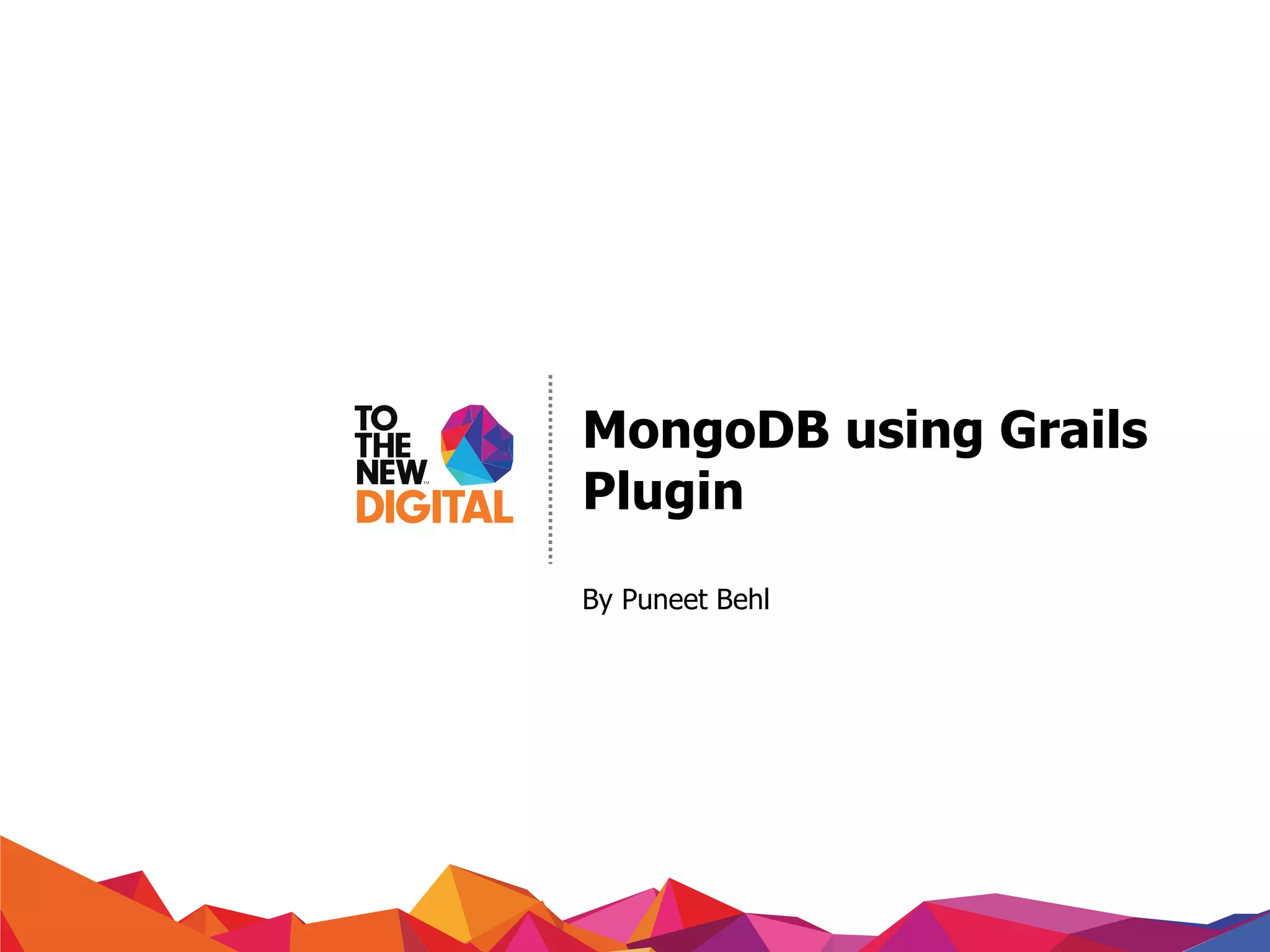
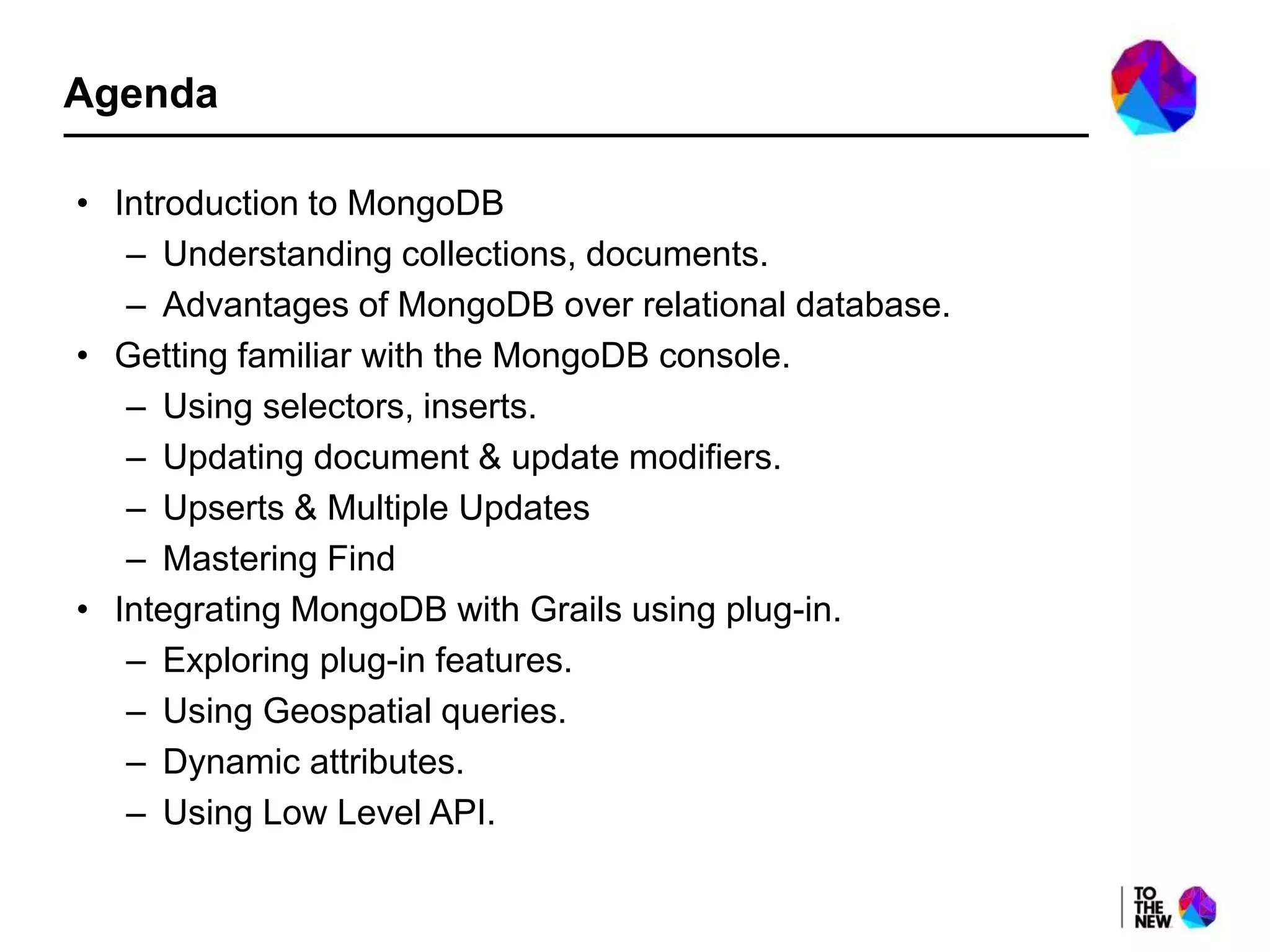
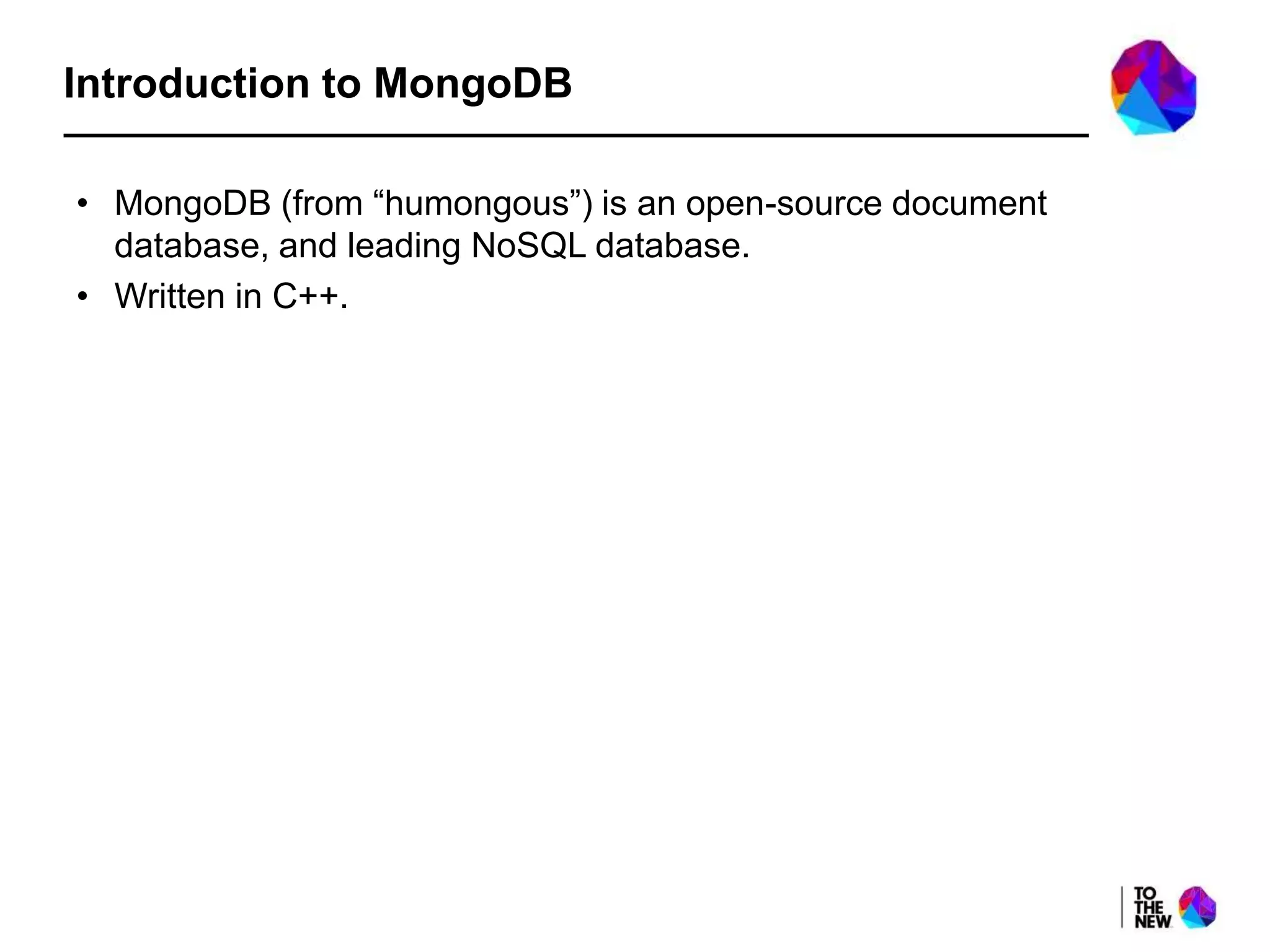
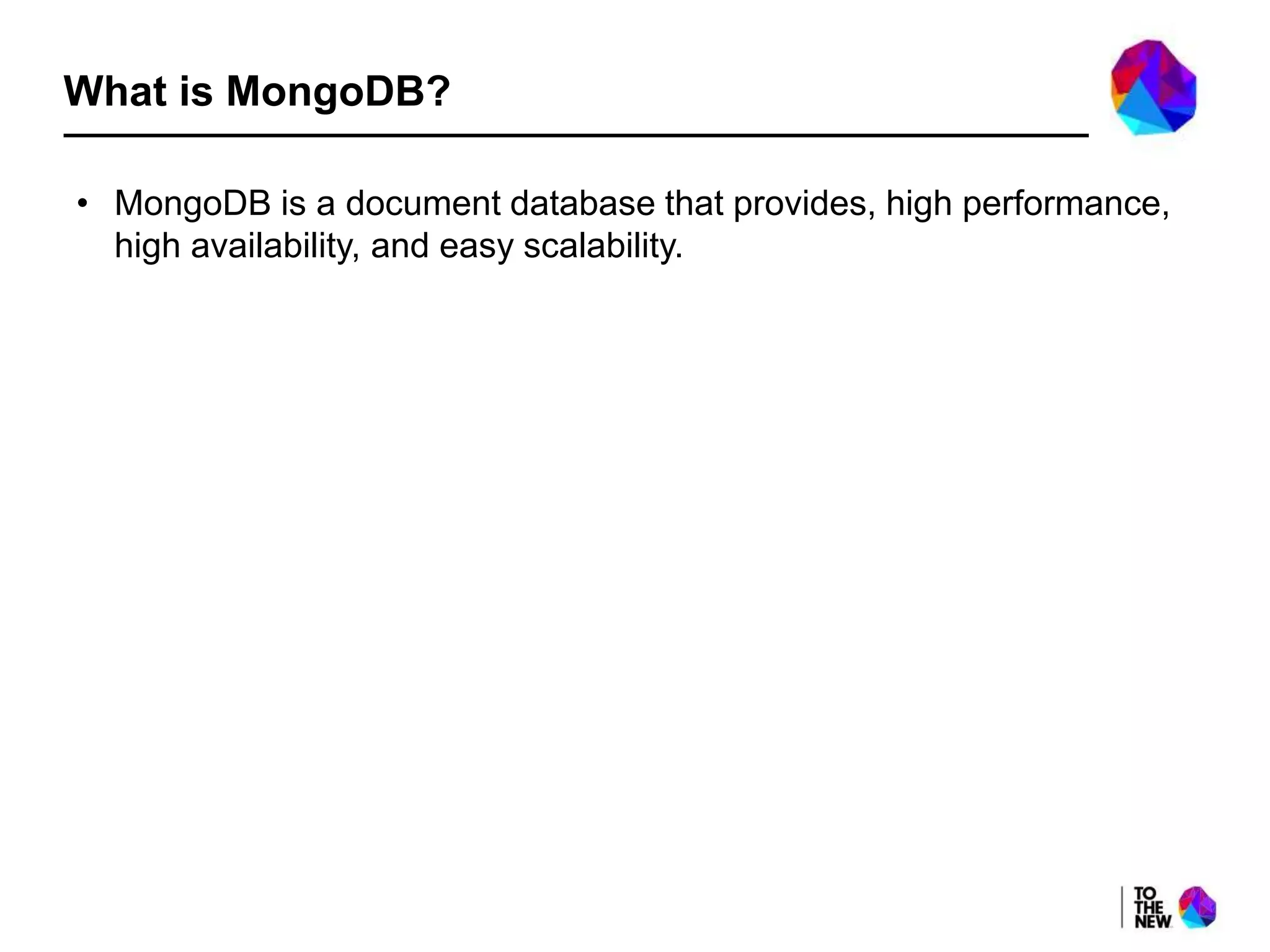
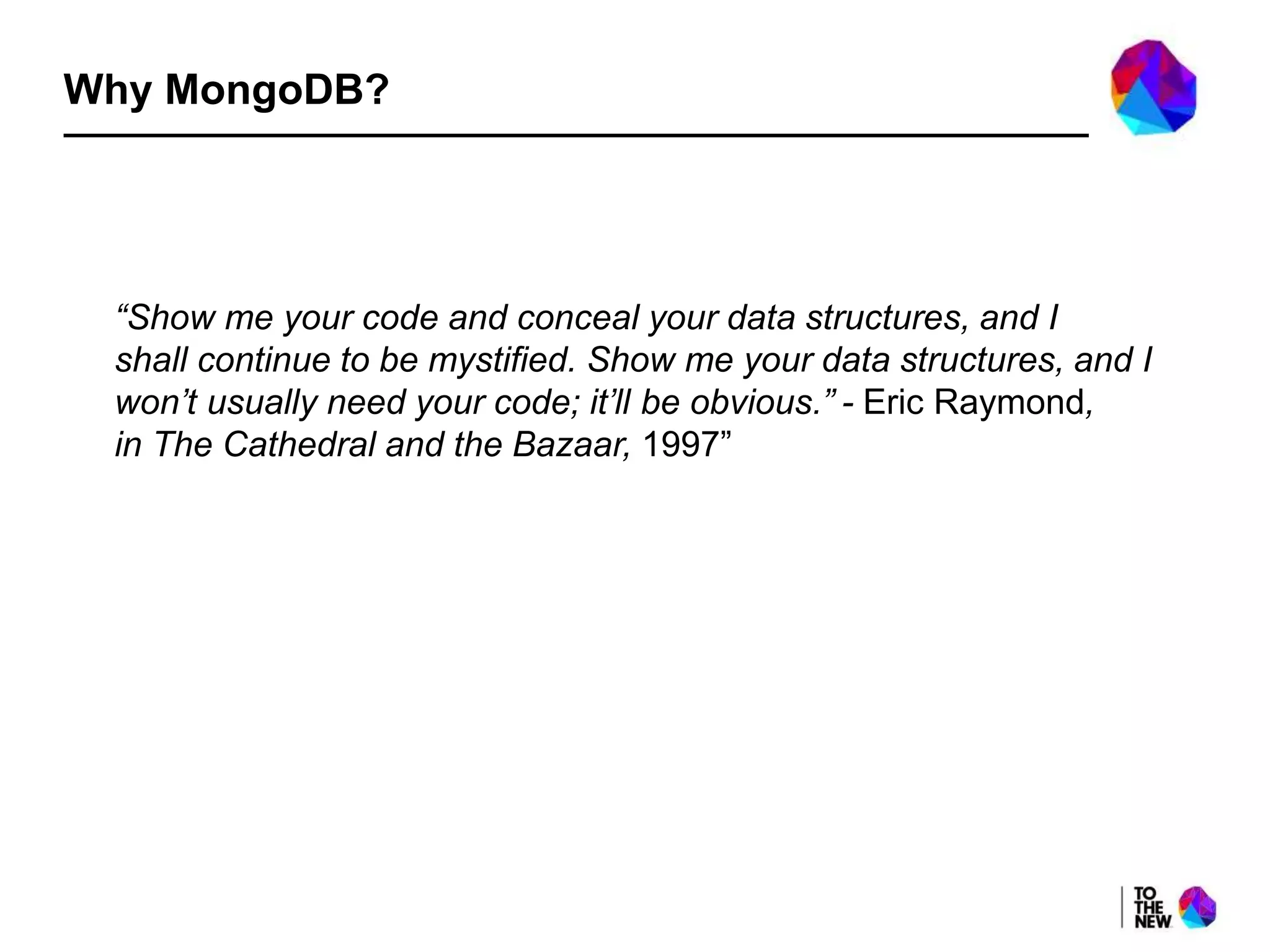
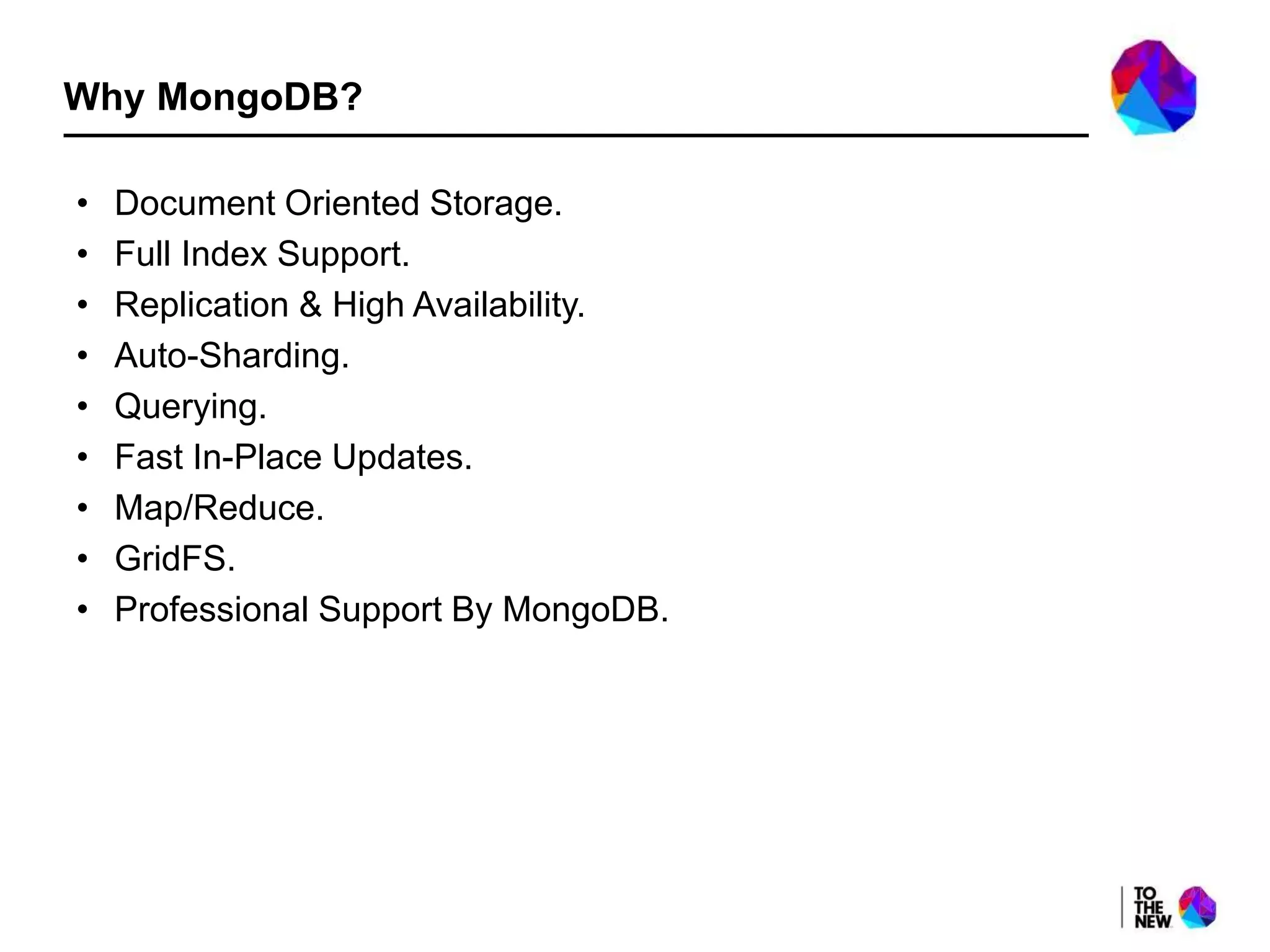
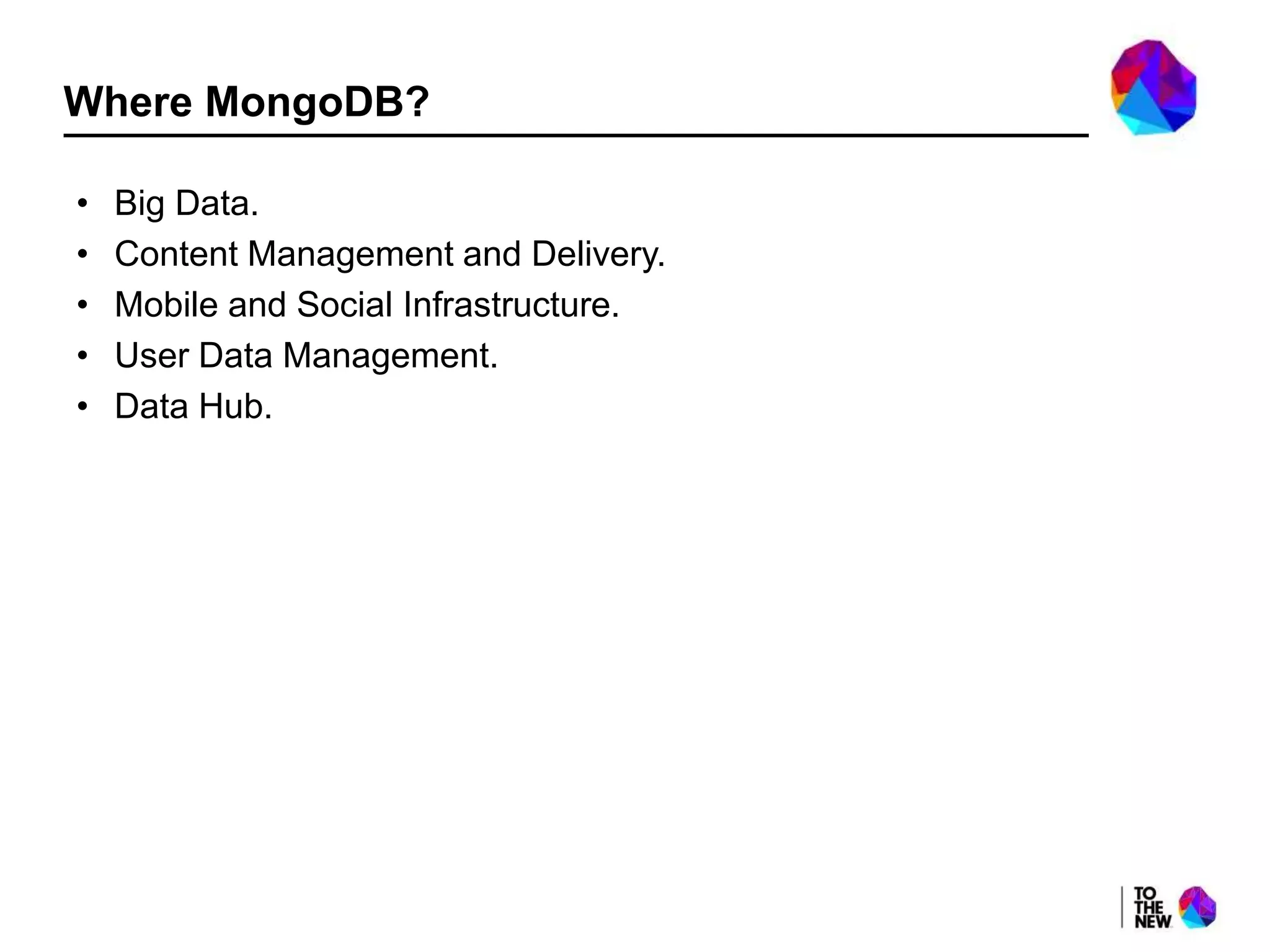
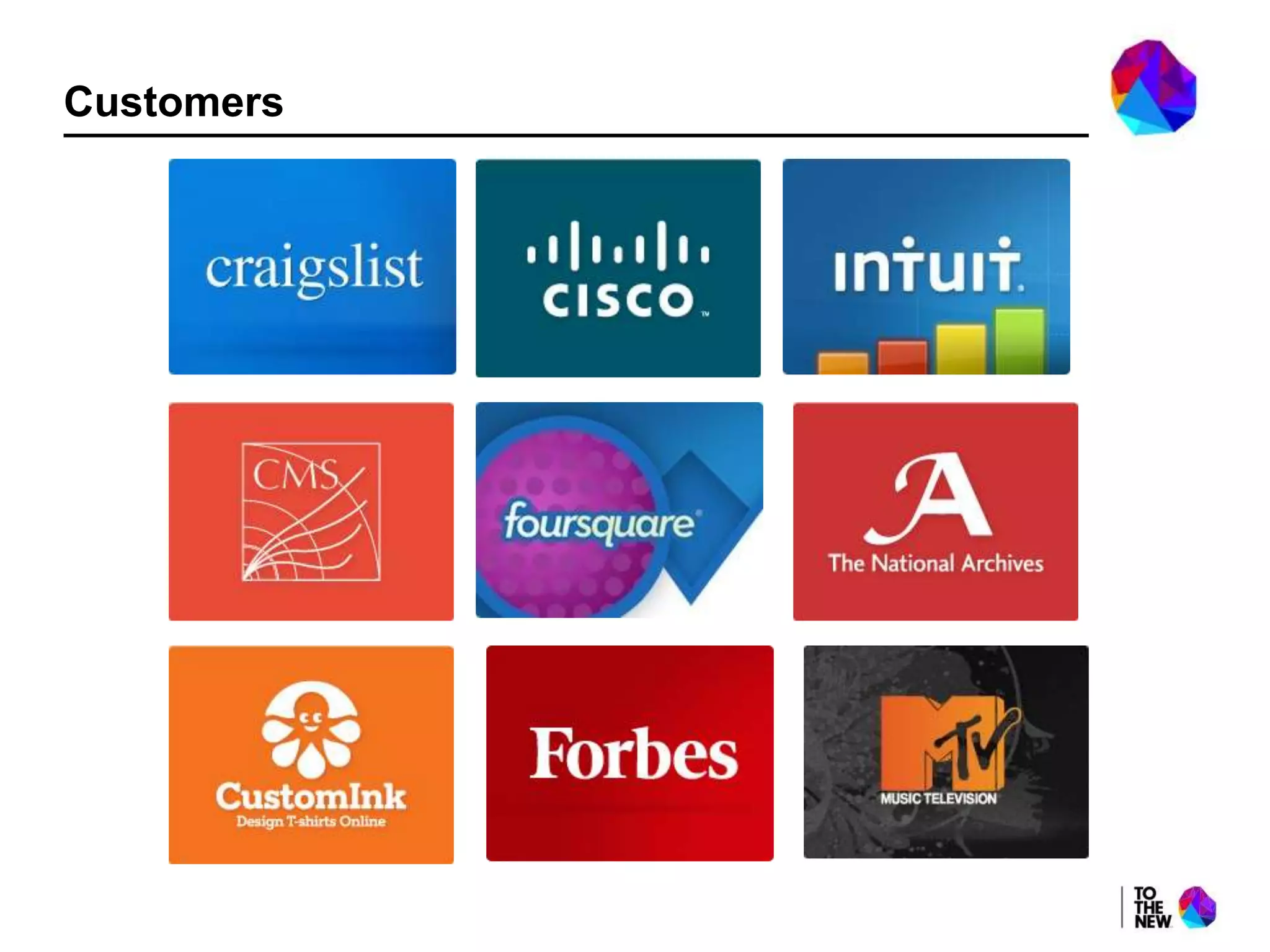
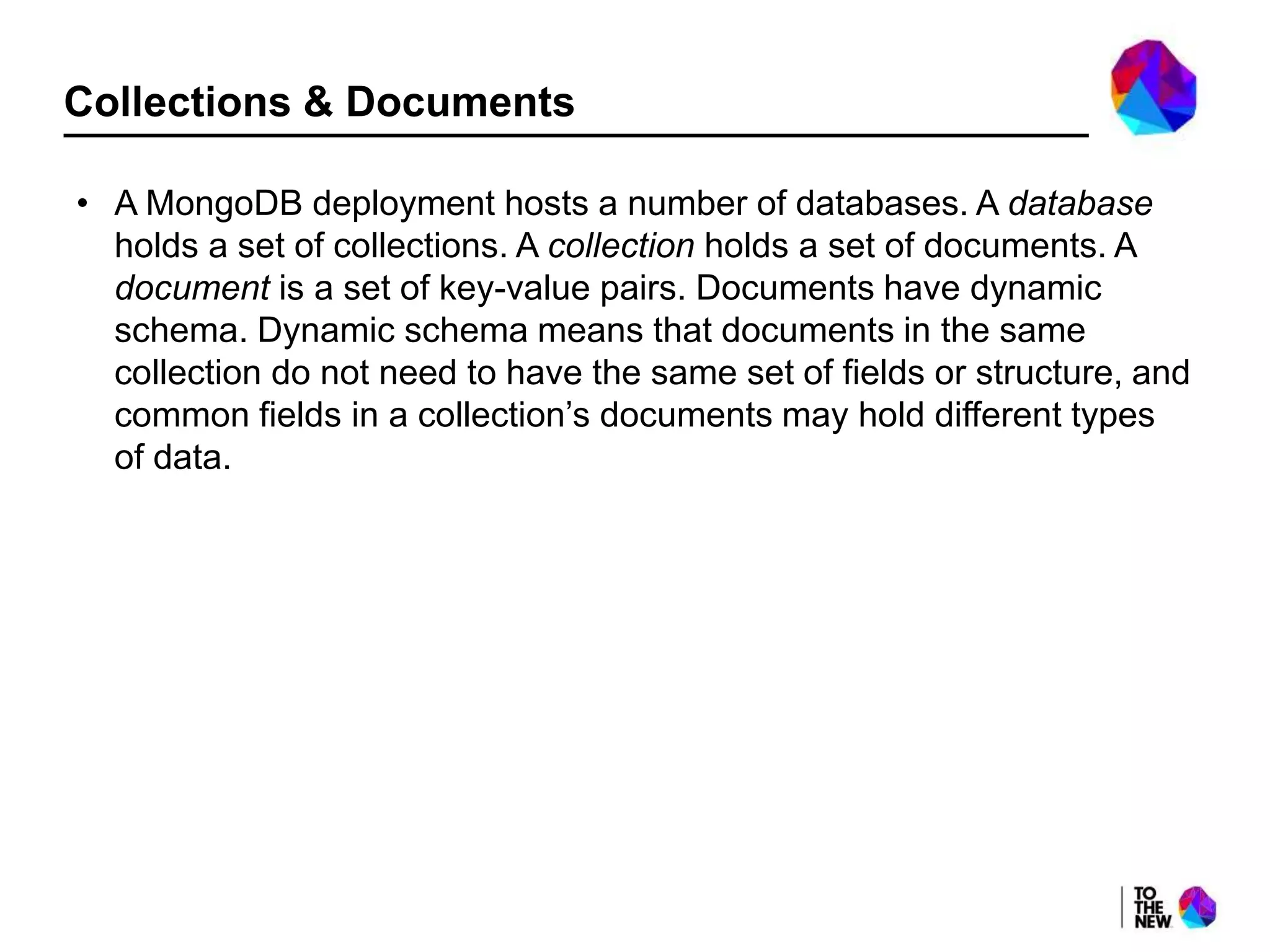
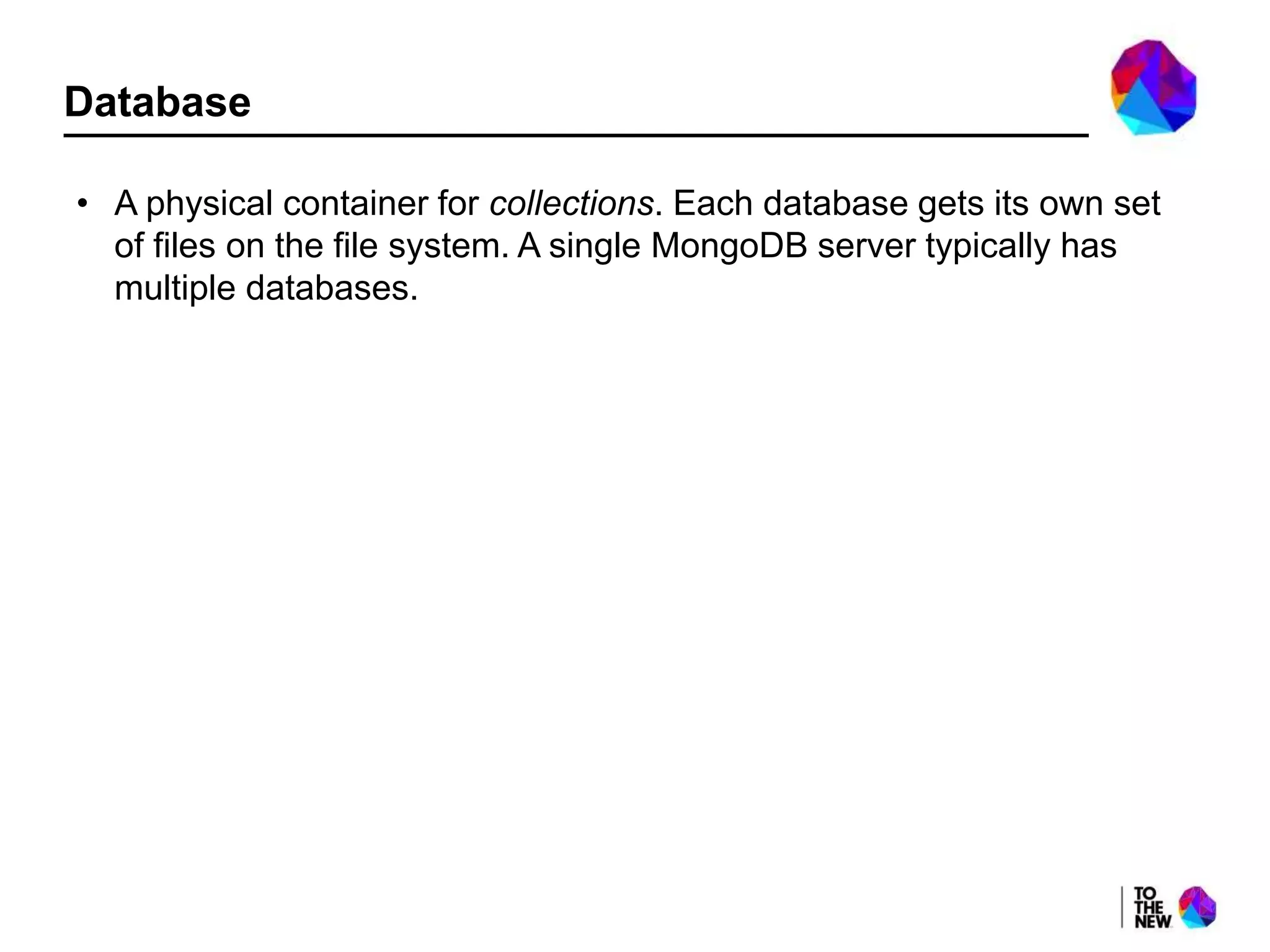
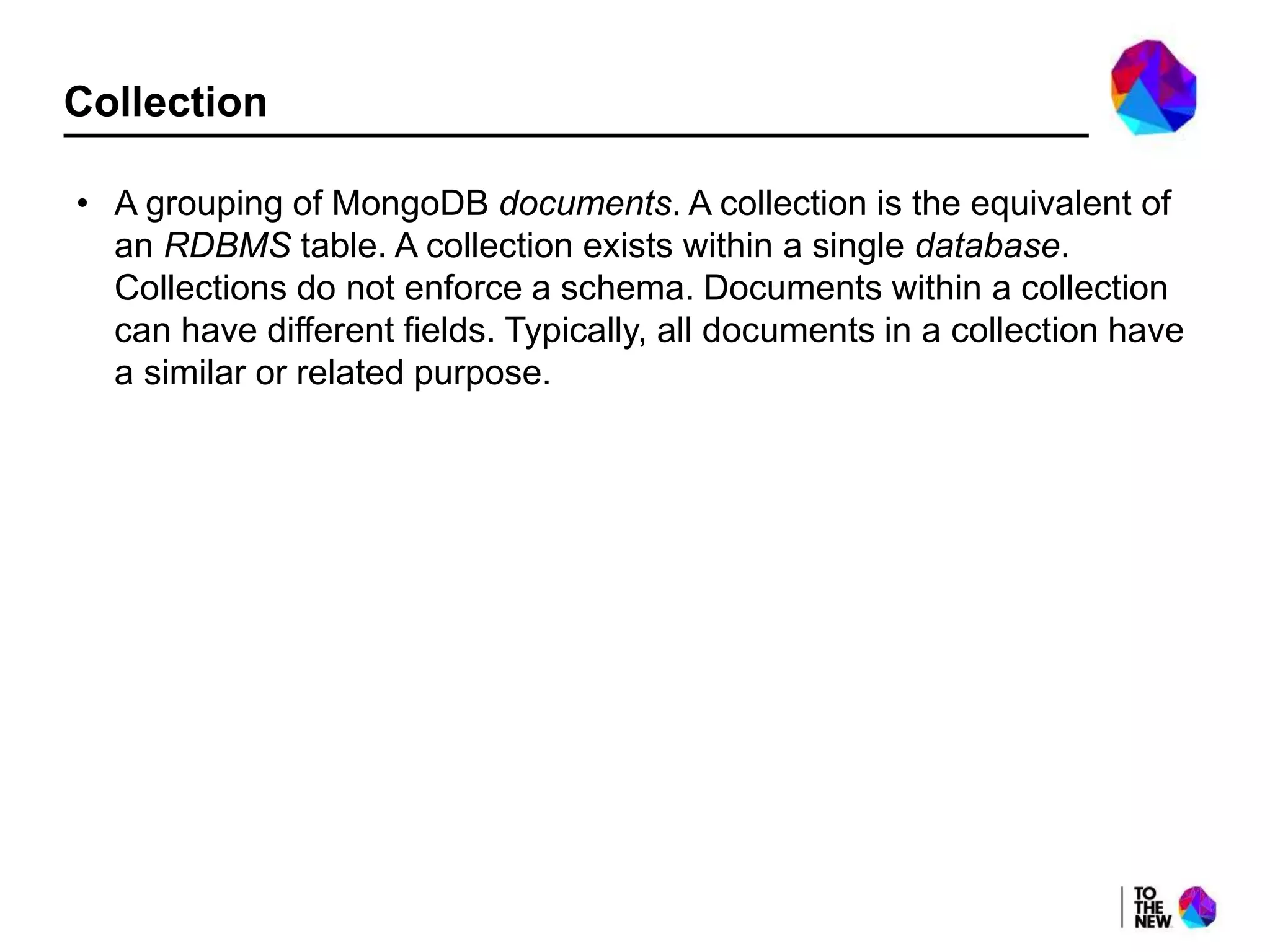
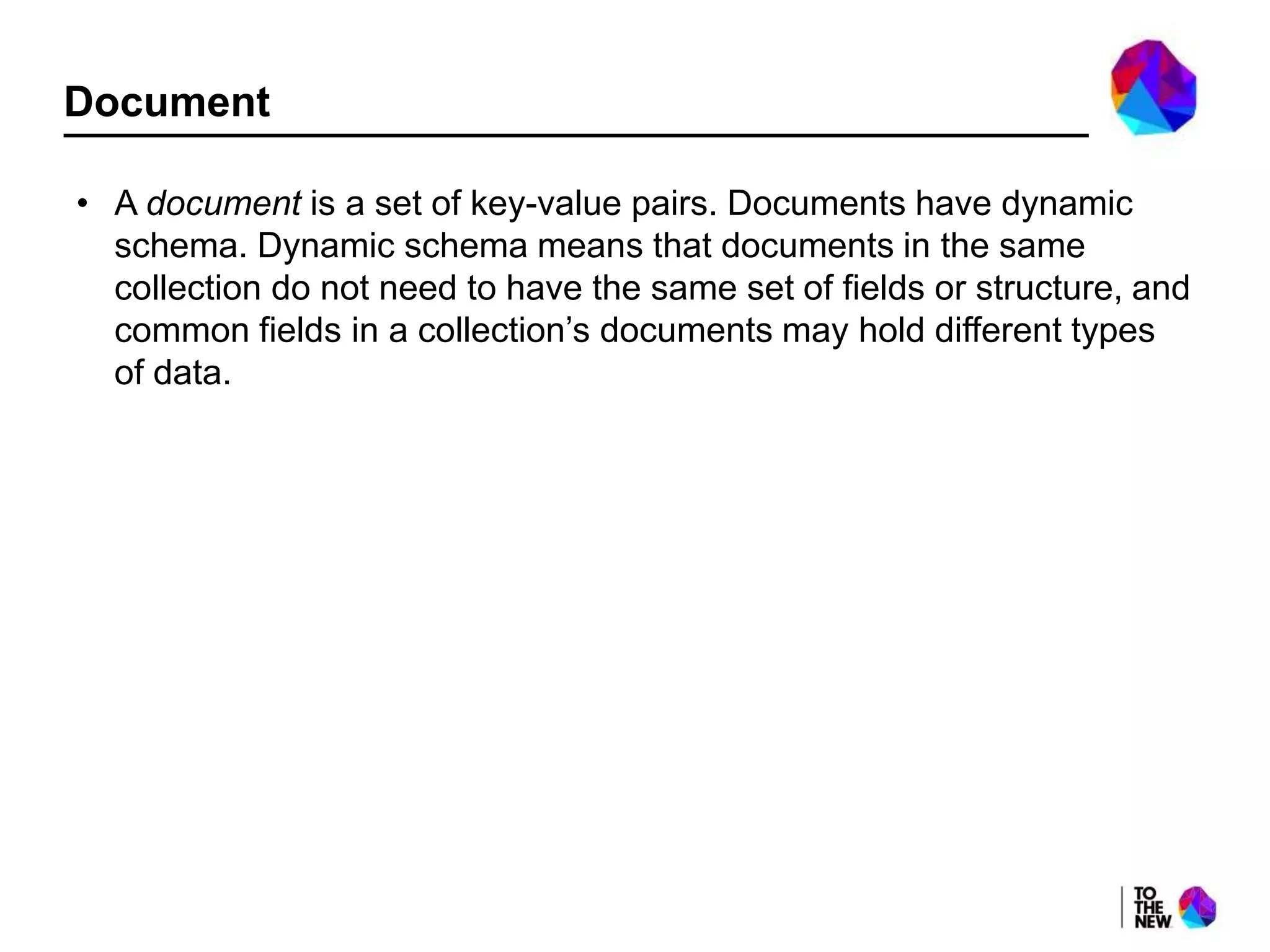
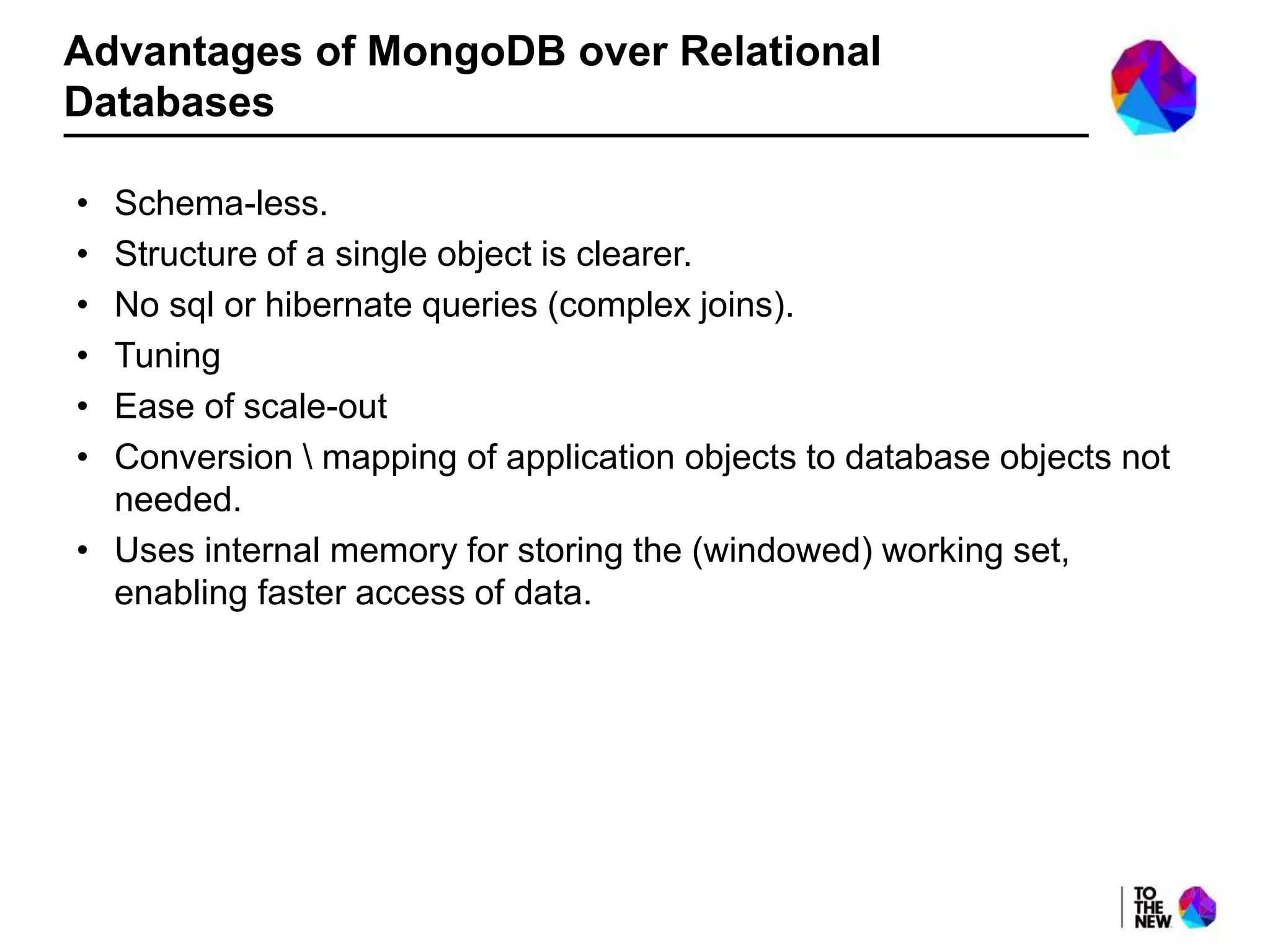
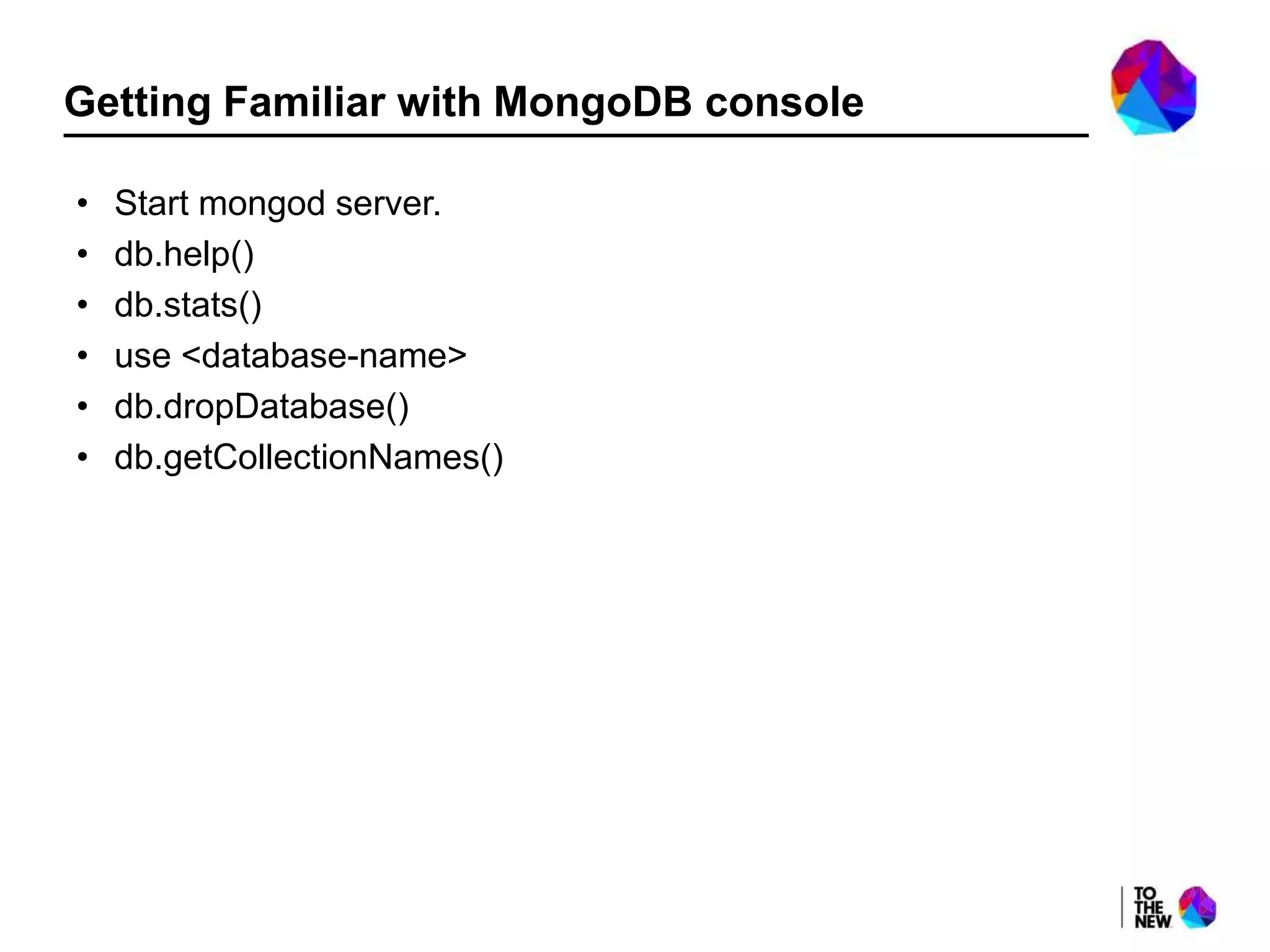
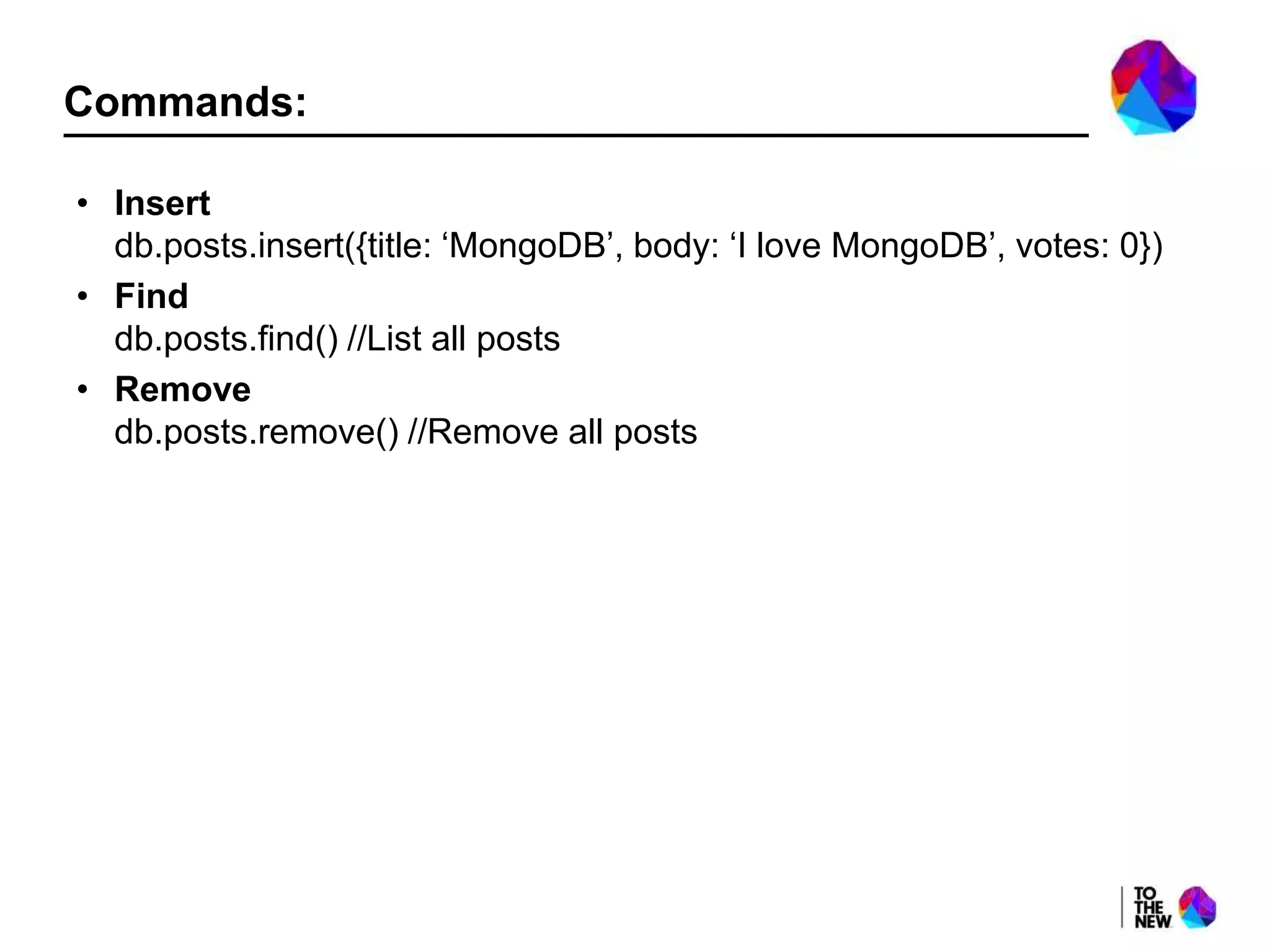
![Insert db.posts.insert({ _id: ObjectId(-----(Timestamp),---(MachineID),--(ProcessID),---(Incrementer)) //Total 12(4 3 2 3) bytes, may be displayed in hex title: 'Big Data', body 'Dummy description about Big Data', tags: ['java', 'database', 'mongoDB', 'NoSQL'], votes: 100, comments: [ { by:'XYZ', text: 'Test comment 1', dateCreated: new Date(2013,2,25,6,45), votes: 0 }, { by:'ABC', text: 'Test comment 2', dateCreated: new Date(2013,2,25,7,45), votes: 5 } ] })](https://image.slidesharecdn.com/mongodbusinggrailspluginbypuneetbehl-130919041052-phpapp01/75/MongoDB-using-Grails-plugin-by-puneet-behl-17-2048.jpg)
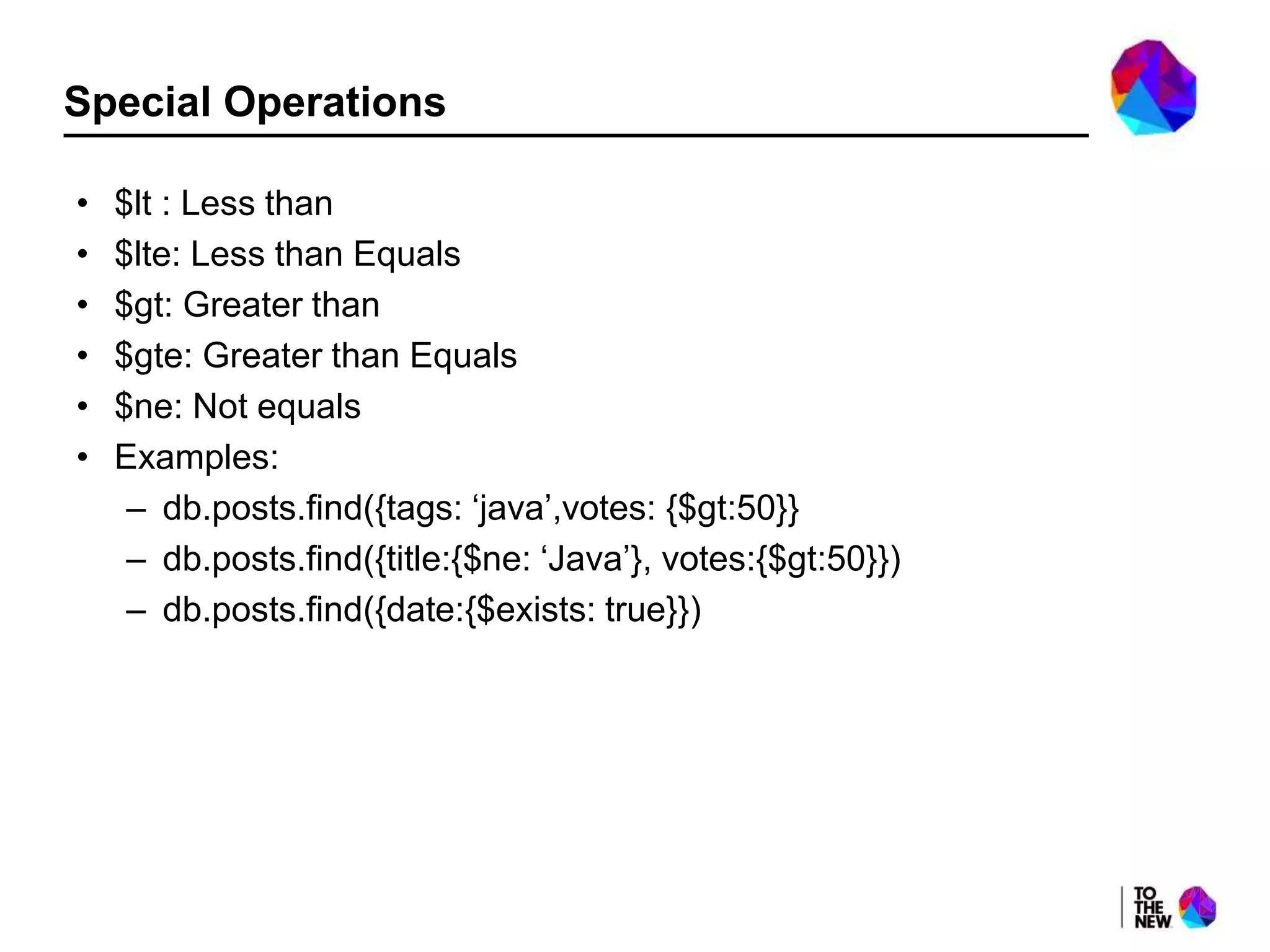
![AND, OR • {field1: value1, field2: value2} (AND statement) • $or: {field1: value1, field2:value2} • Examples: – db.posts.find({title: {$ne:’Windows’}, votes: {$gte:100}}) – db.posts.find(votes: {$gt:1000}, $or: [{tags: ‘java’}, {tags: ‘sun’}] })](https://image.slidesharecdn.com/mongodbusinggrailspluginbypuneetbehl-130919041052-phpapp01/75/MongoDB-using-Grails-plugin-by-puneet-behl-19-2048.jpg)
![Update & Update Modifiers • In the simplest form, update take 2 arguments: the selector (where) to use and what field to update with. • db.posts.update({title: ‘Big Data’},{‘votes’: 10000}) • db.posts.find({title:’Big Data’}) • db.posts.update({title:’Big Data’}, {$set: {tags: [‘MongoDB’, ’10gen’]}}) • db.posts.update({title: ‘Big Data’}, {$inc:{votes:-10}}) • db.posts.update({title: ‘Big Data’}, {$push: {tags:’NoSQL’}})](https://image.slidesharecdn.com/mongodbusinggrailspluginbypuneetbehl-130919041052-phpapp01/75/MongoDB-using-Grails-plugin-by-puneet-behl-20-2048.jpg)