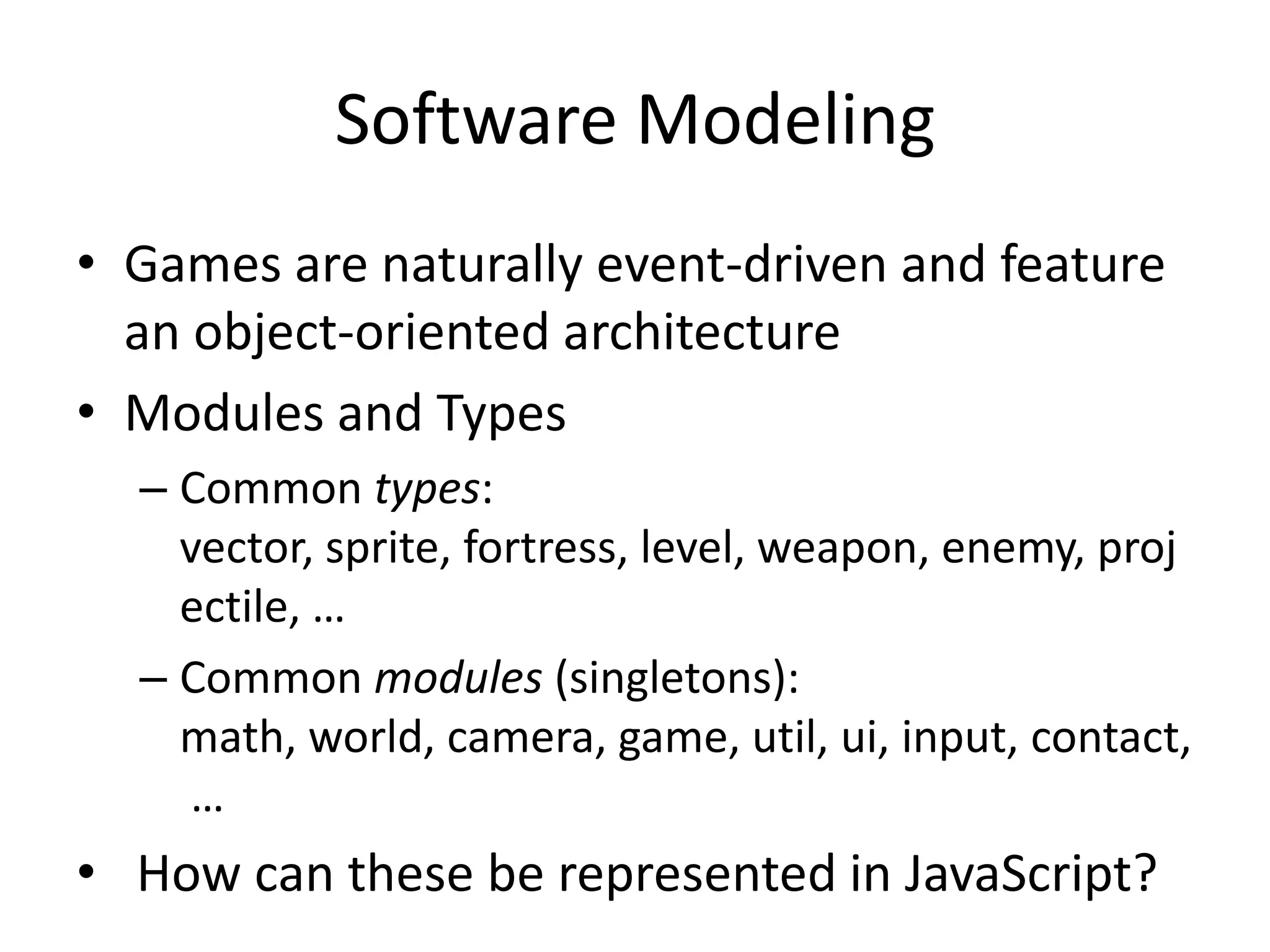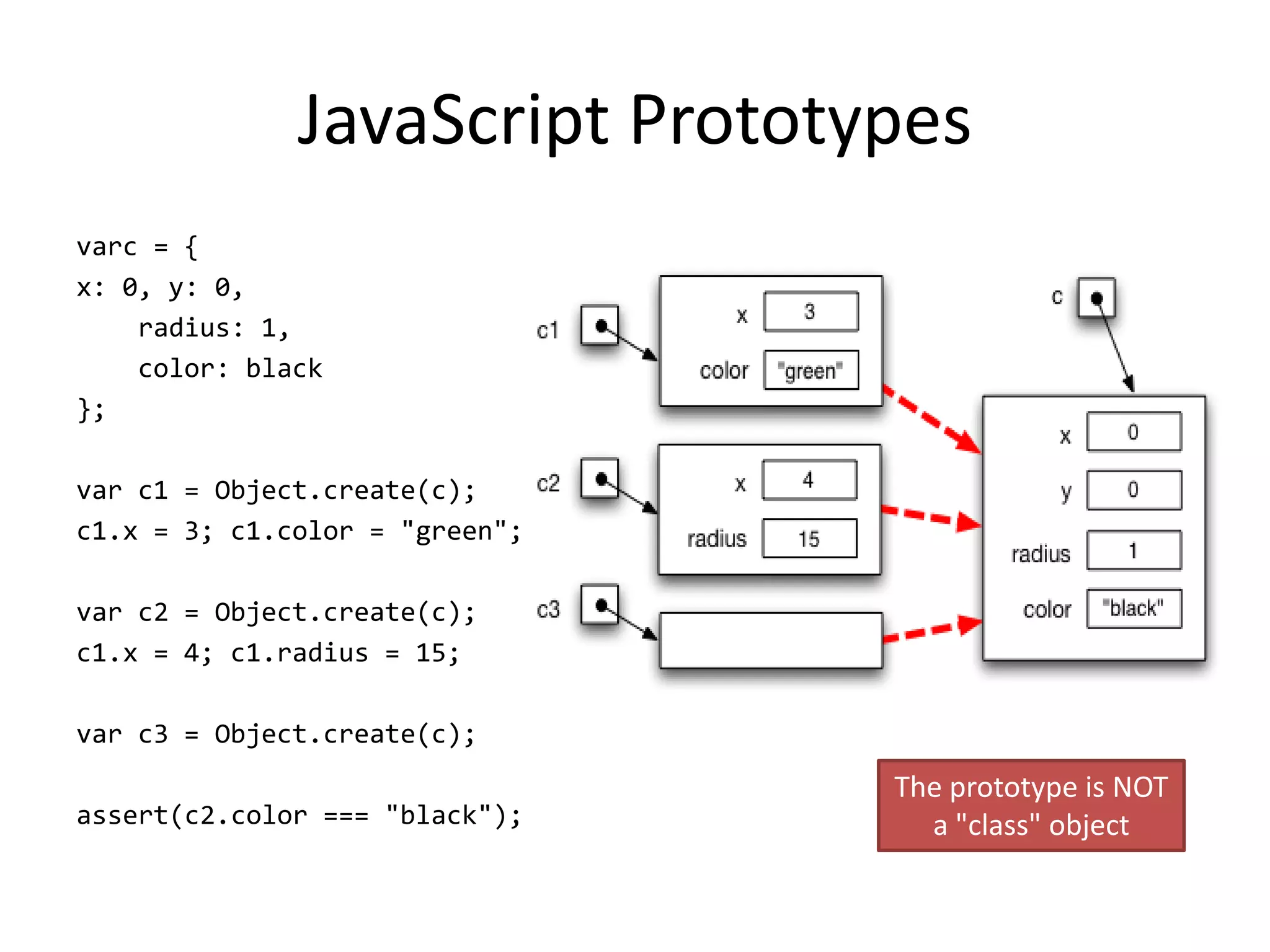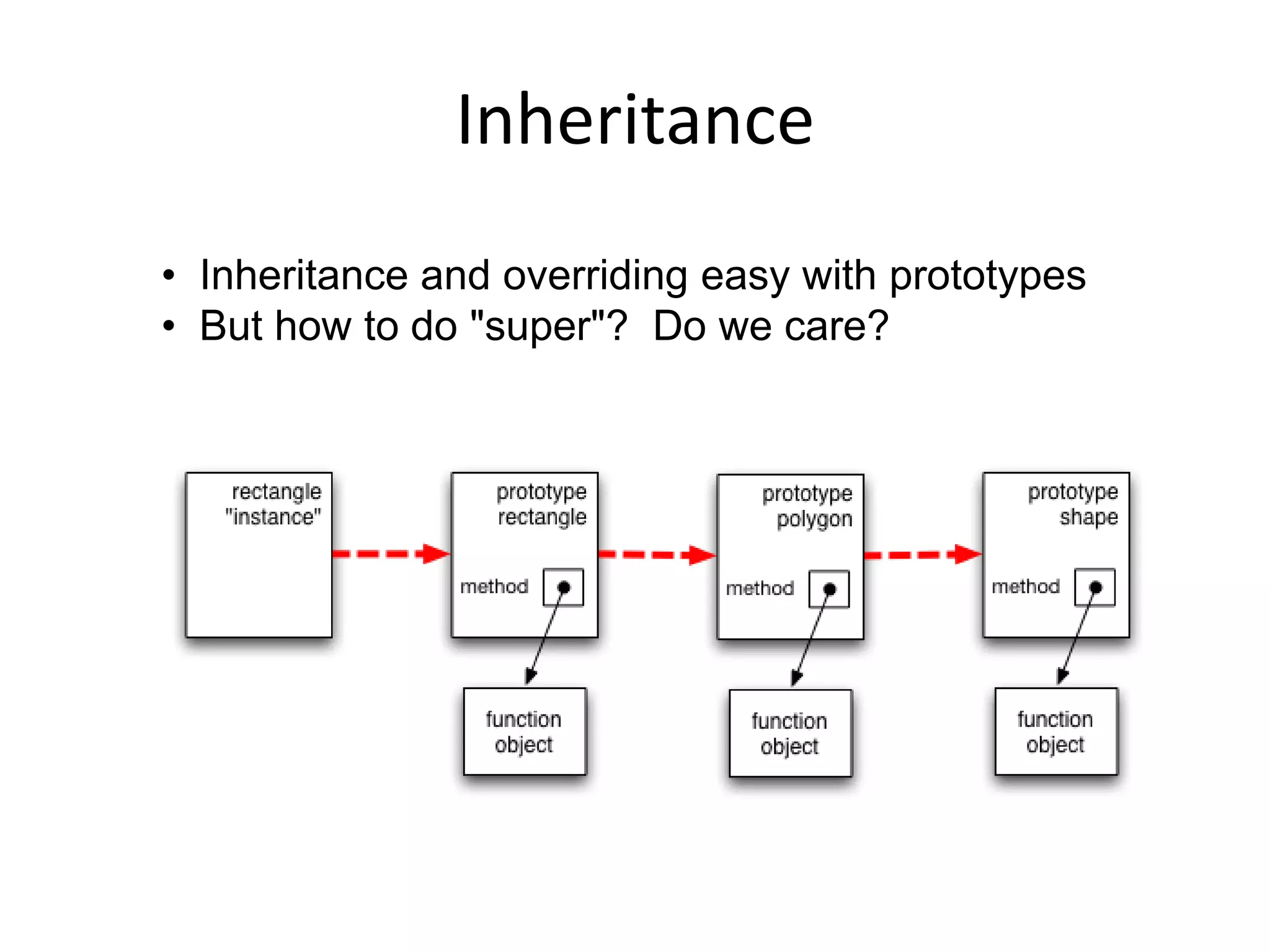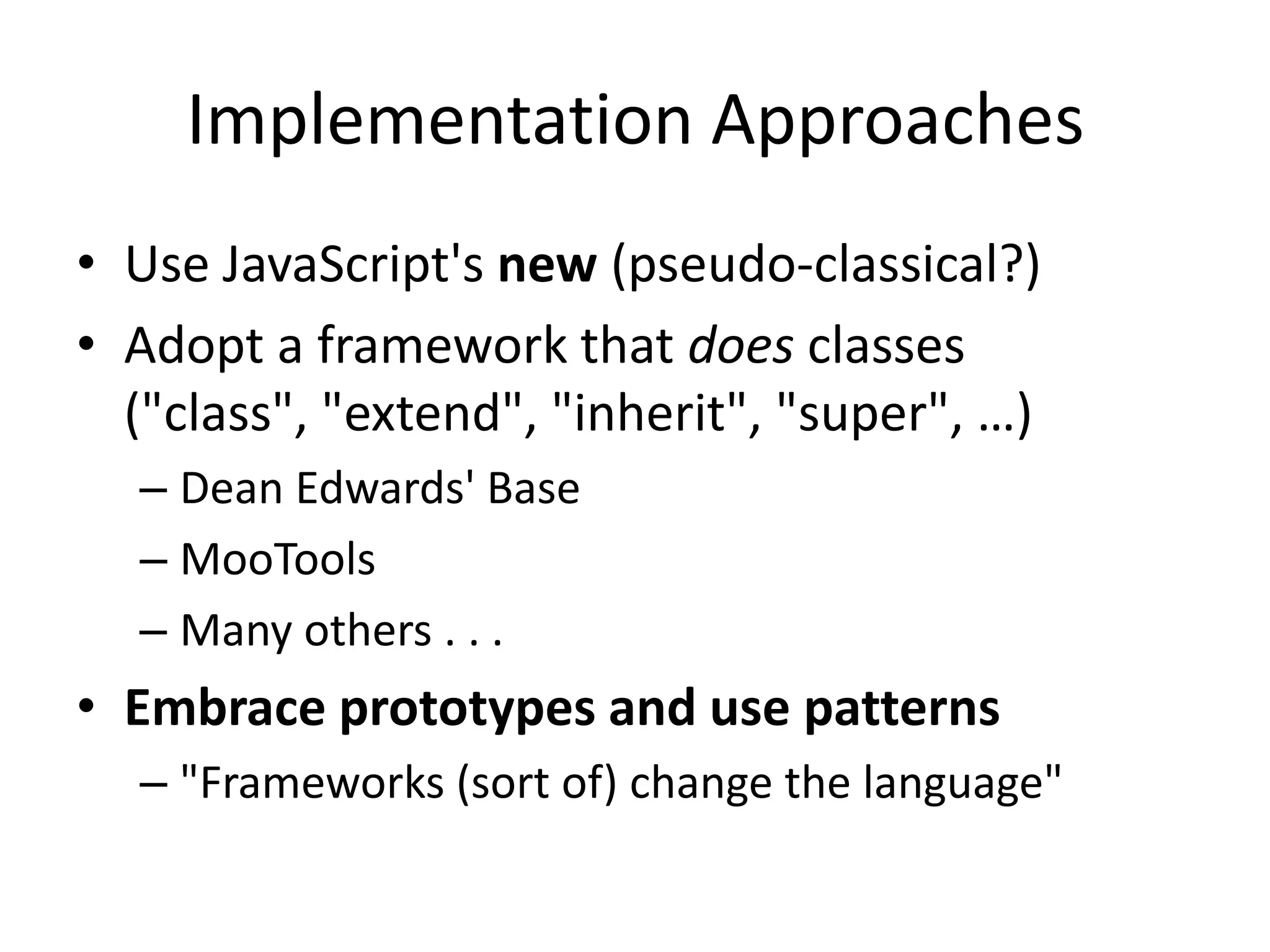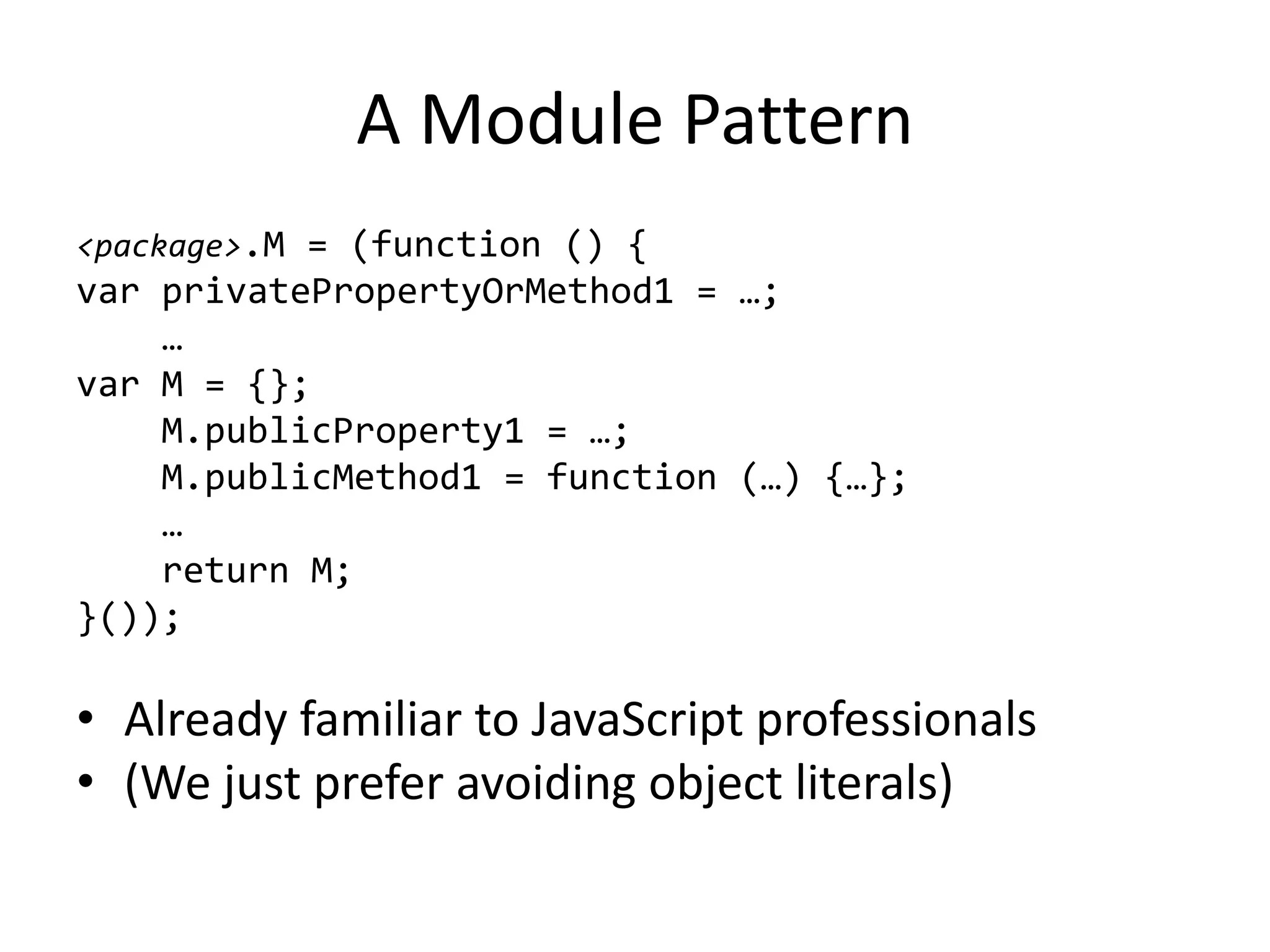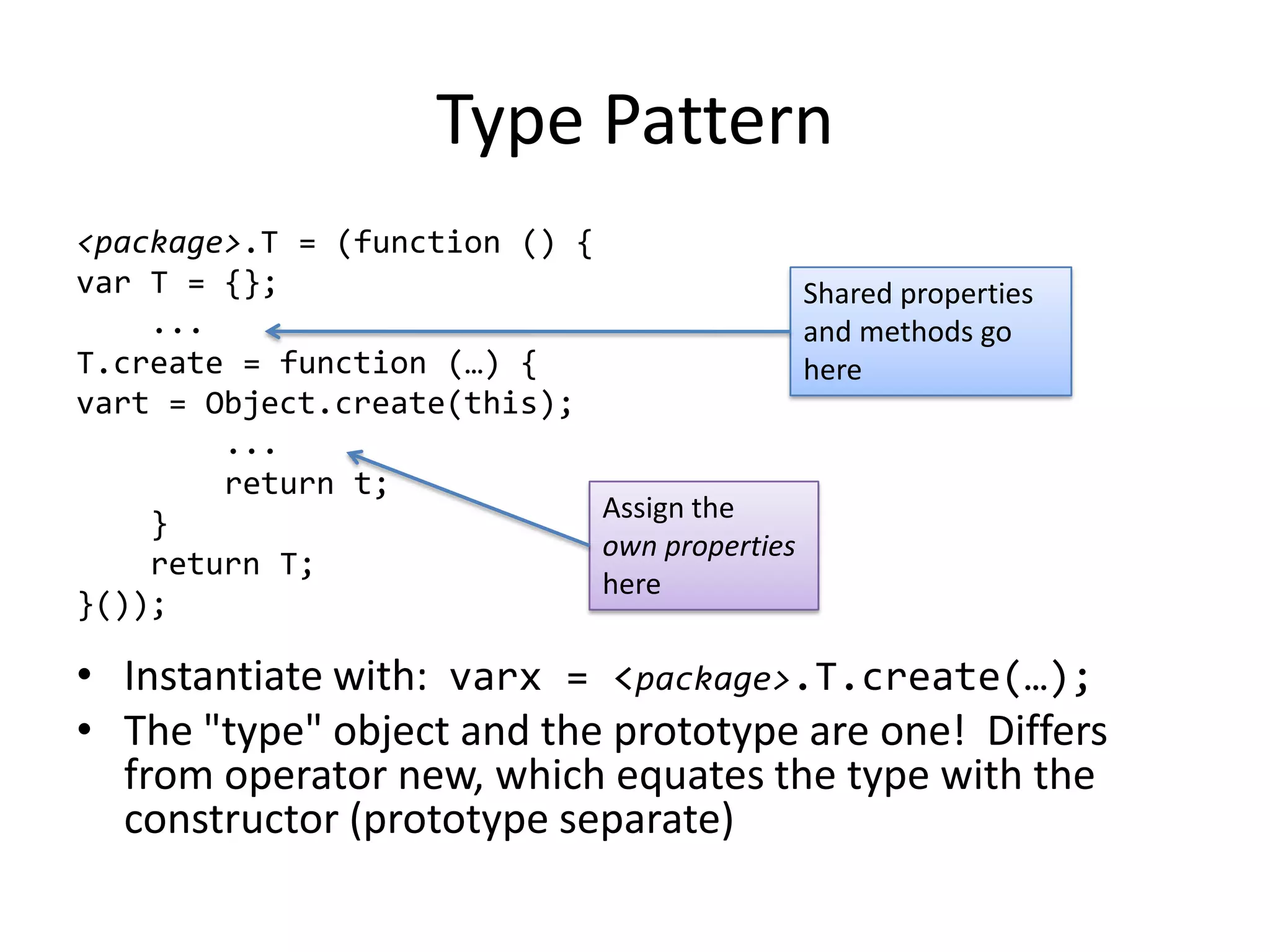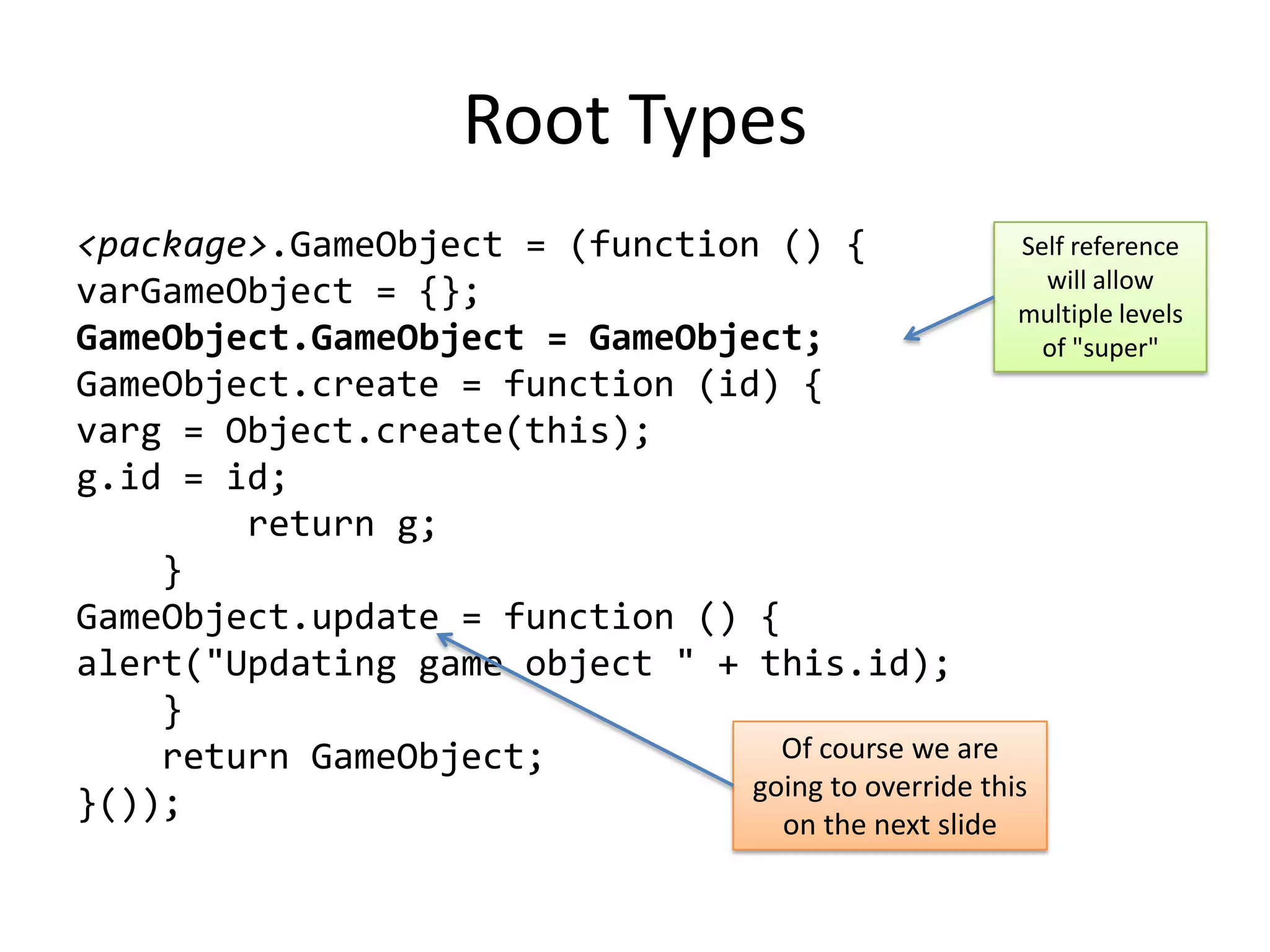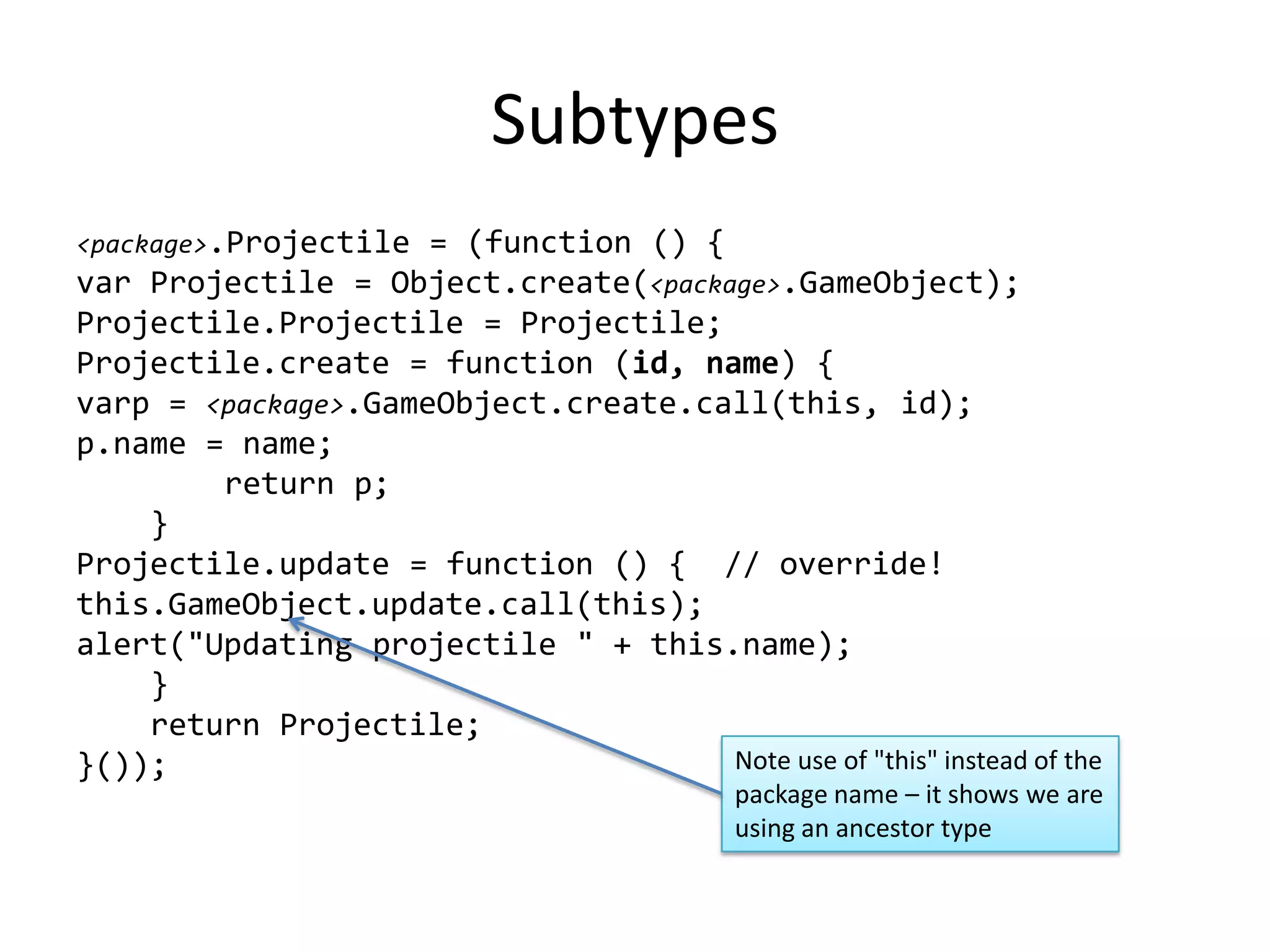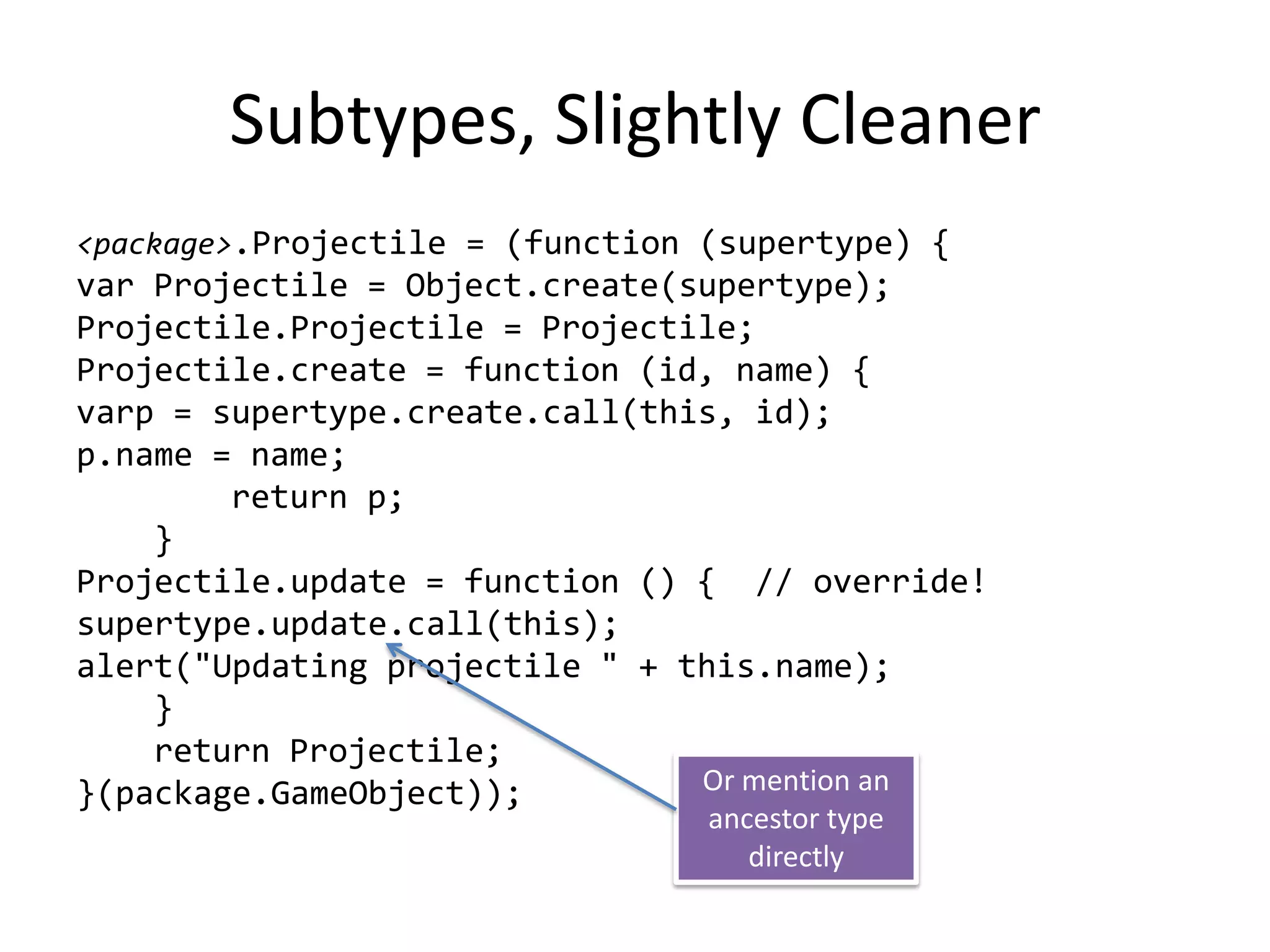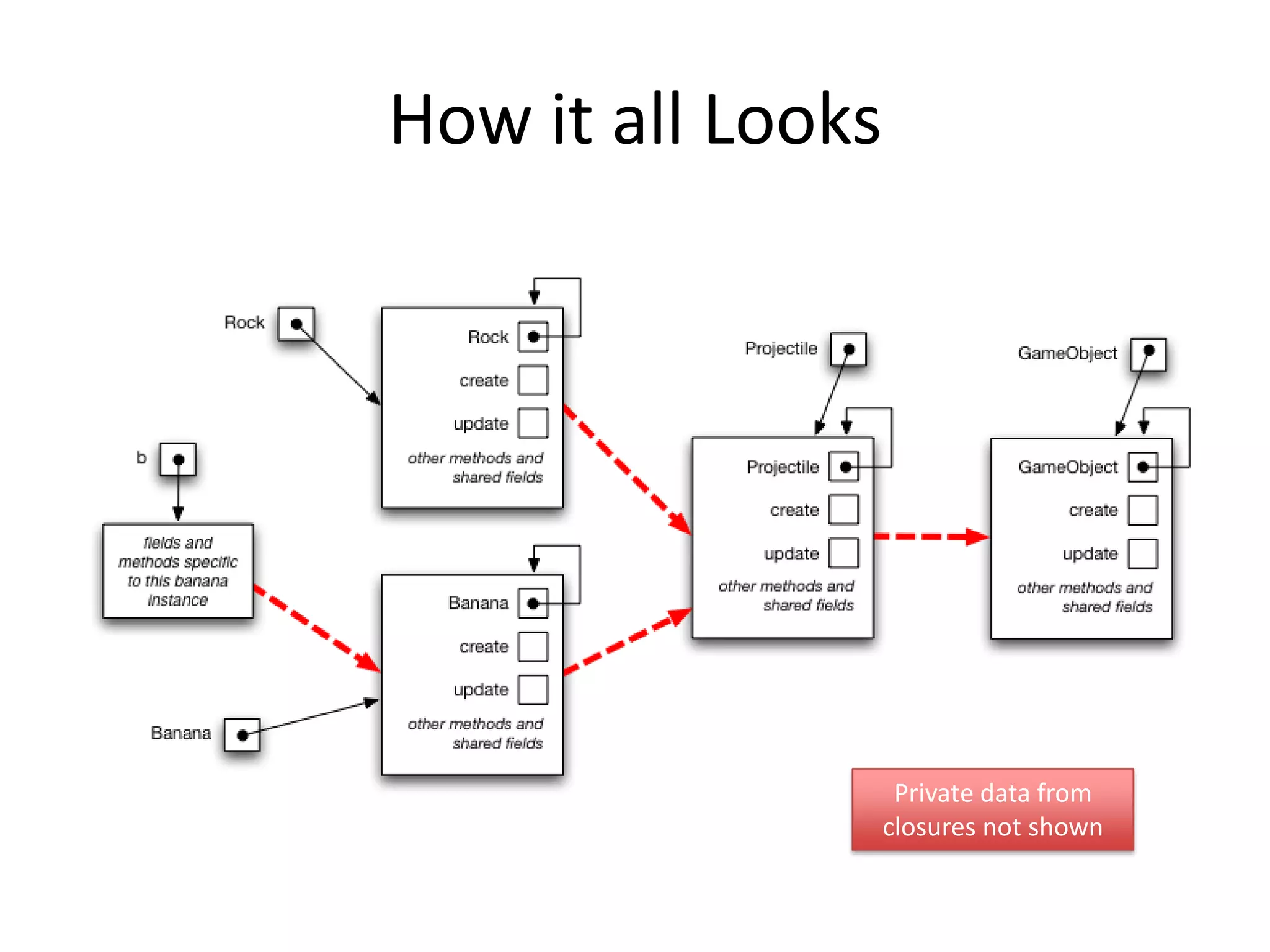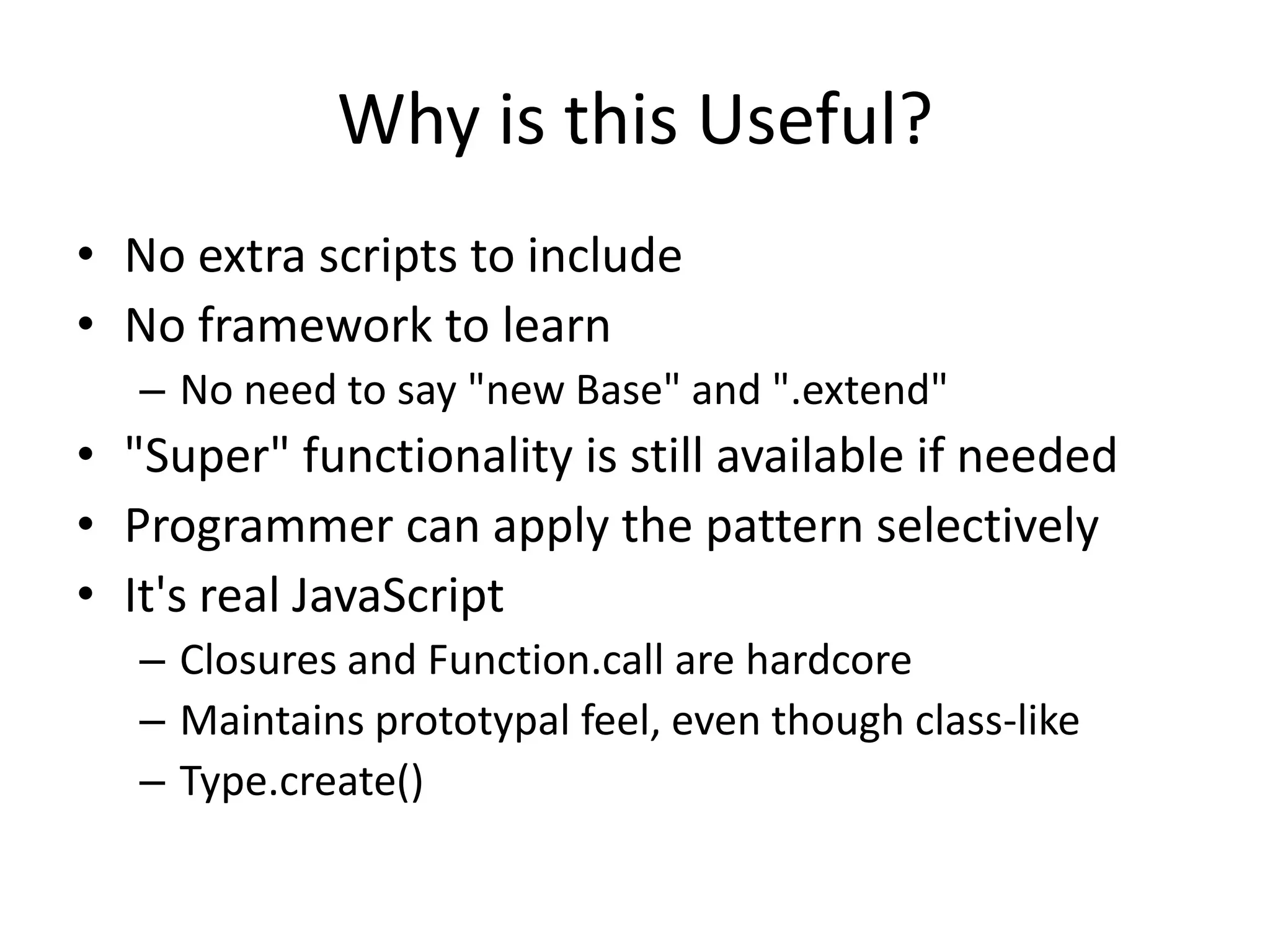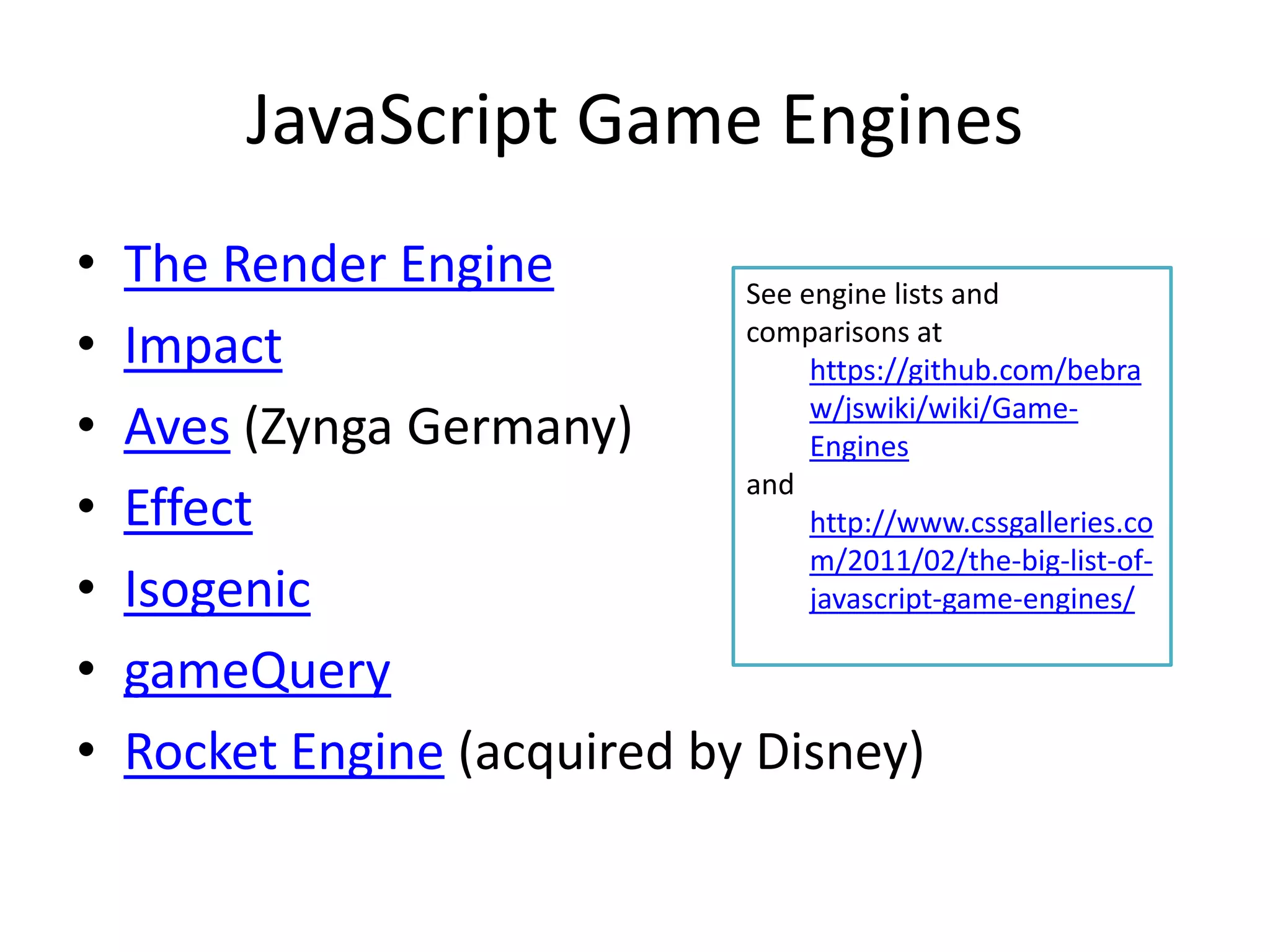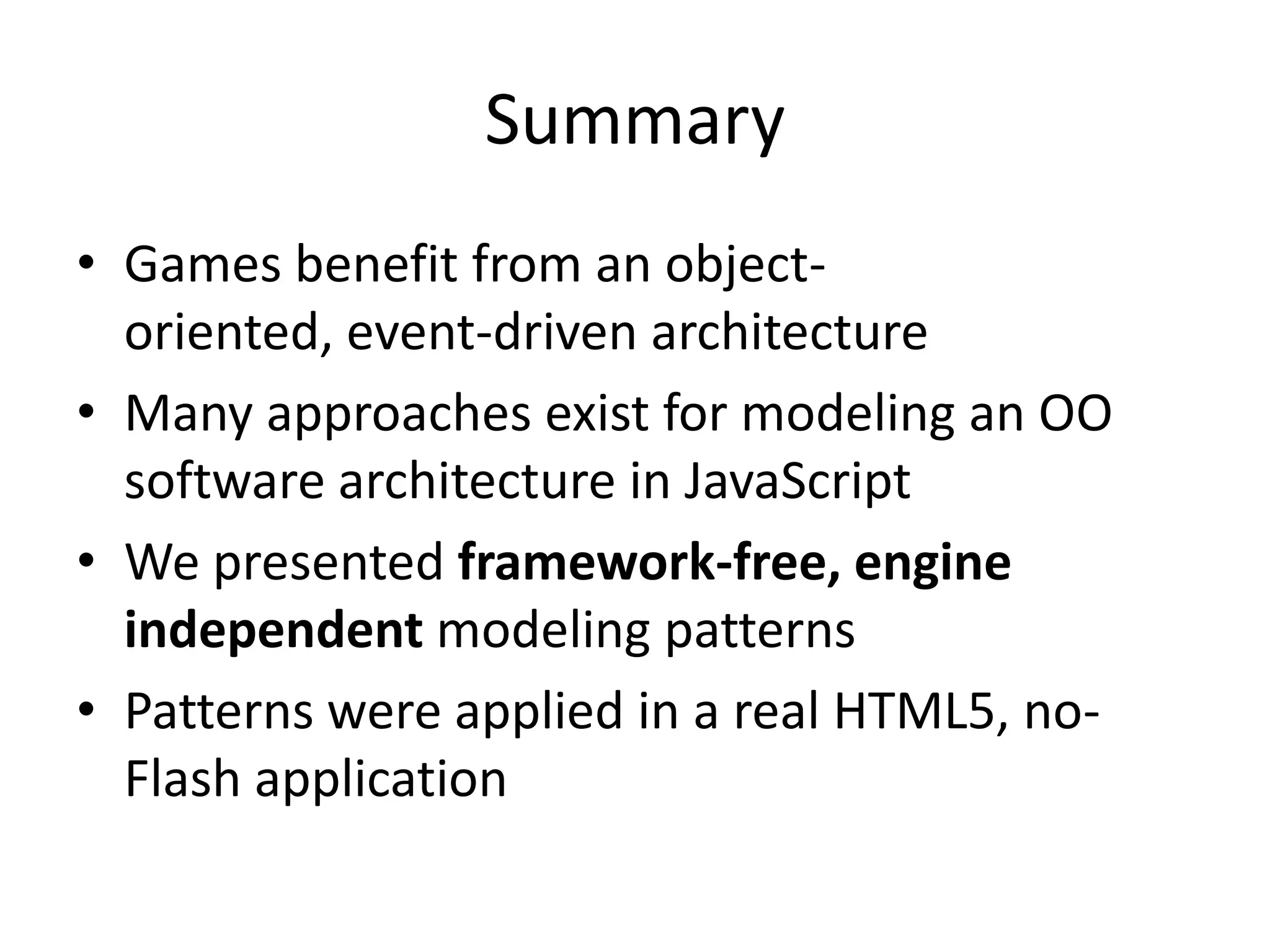This document proposes JavaScript patterns for modeling browser-based game objects and types without using frameworks. It describes challenges for browser games and recent advances in JavaScript. Patterns are presented for modules, types, and inheritance using prototypes instead of classes. A root game object type and projectile subtype are implemented as examples. The patterns were applied in an HTML5 game and several JavaScript game engines are surveyed.
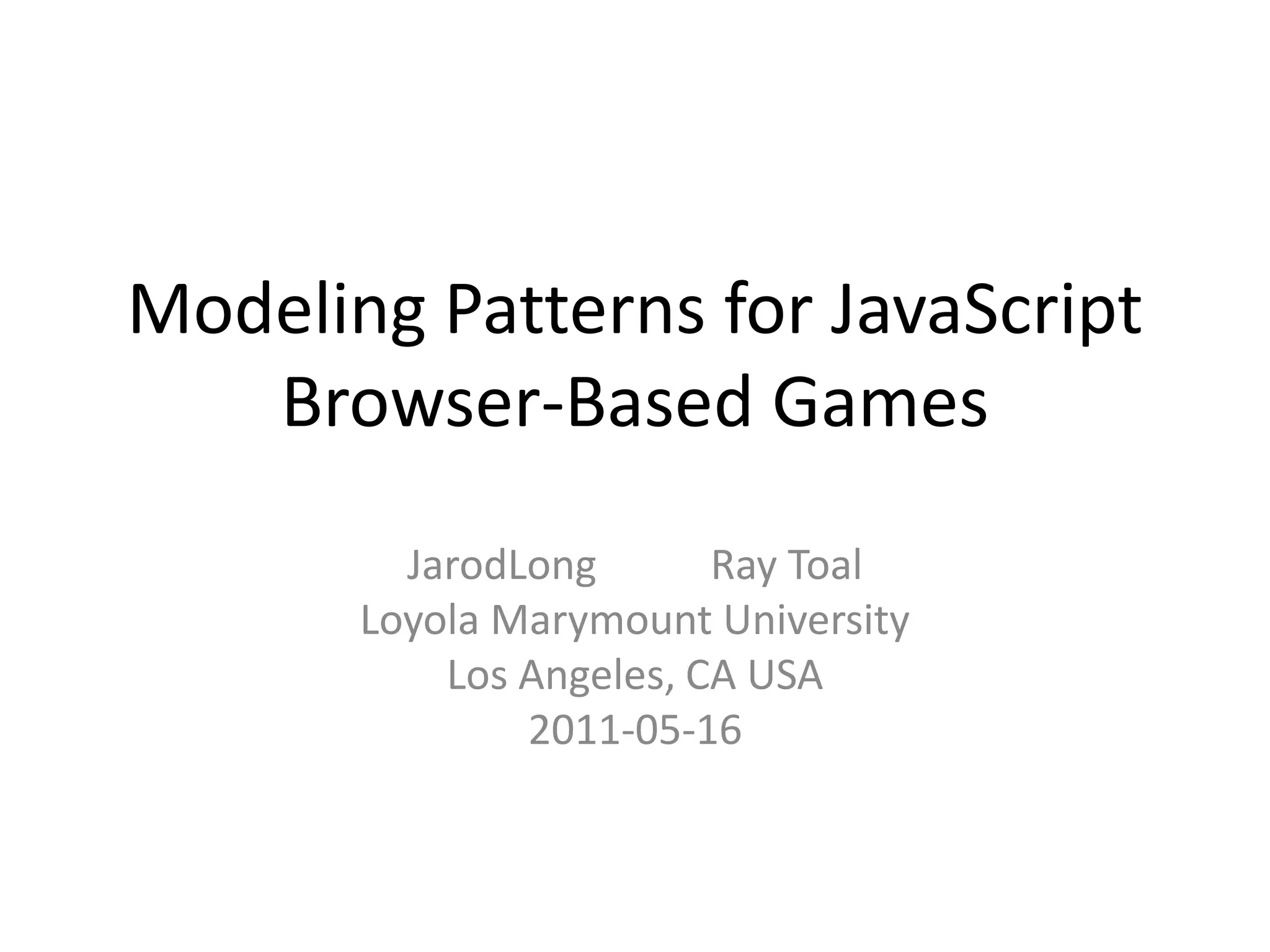
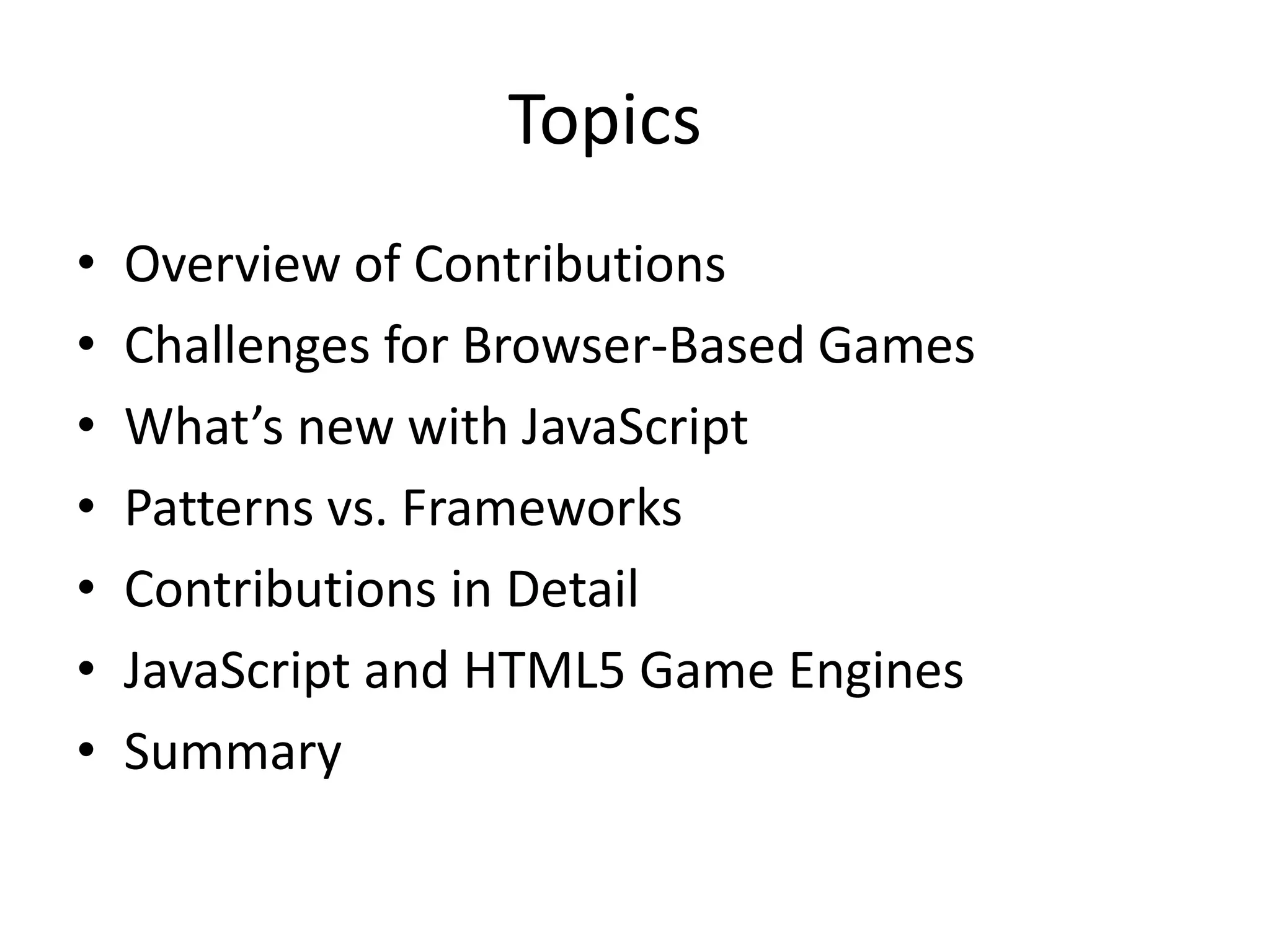
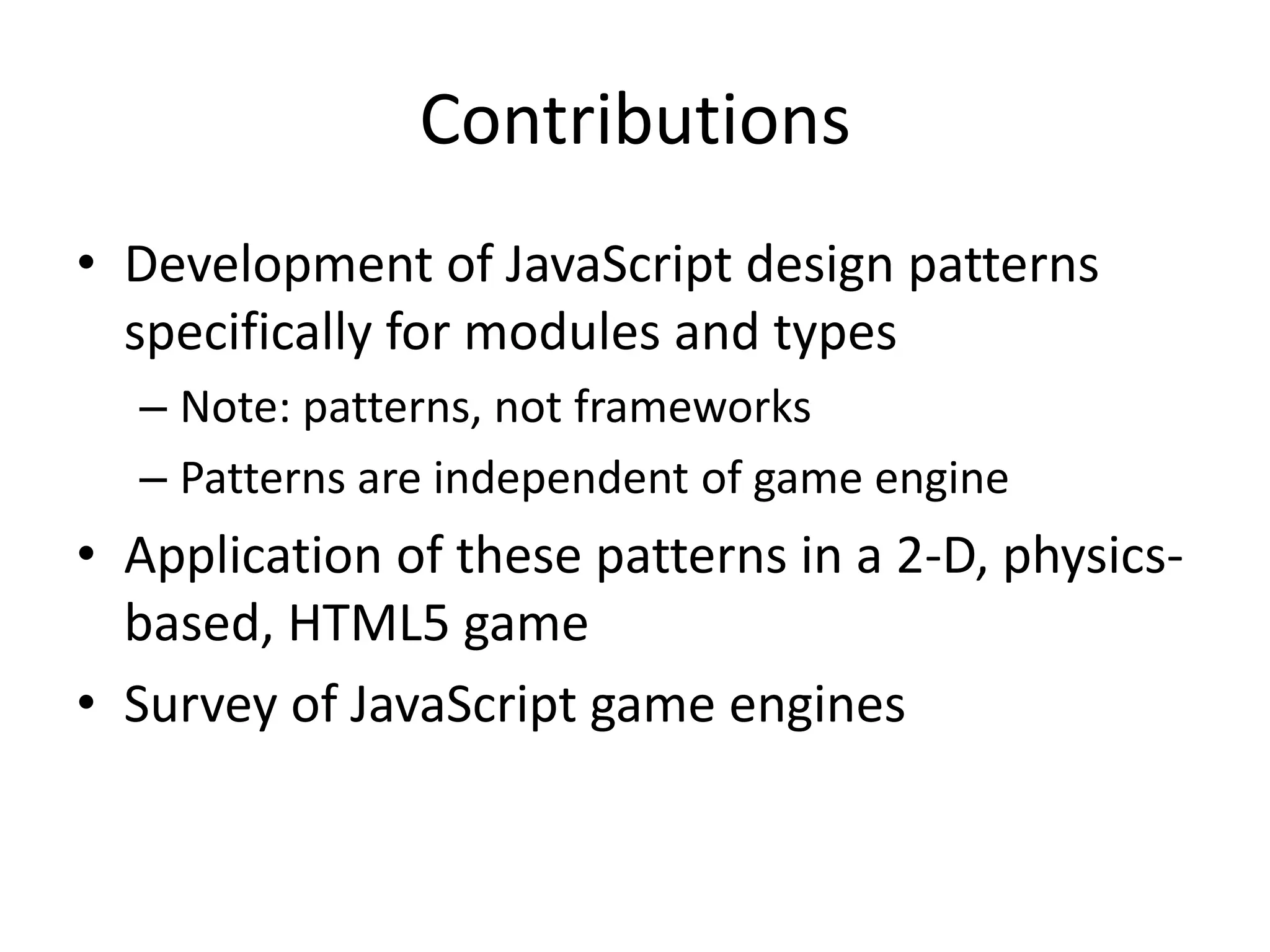
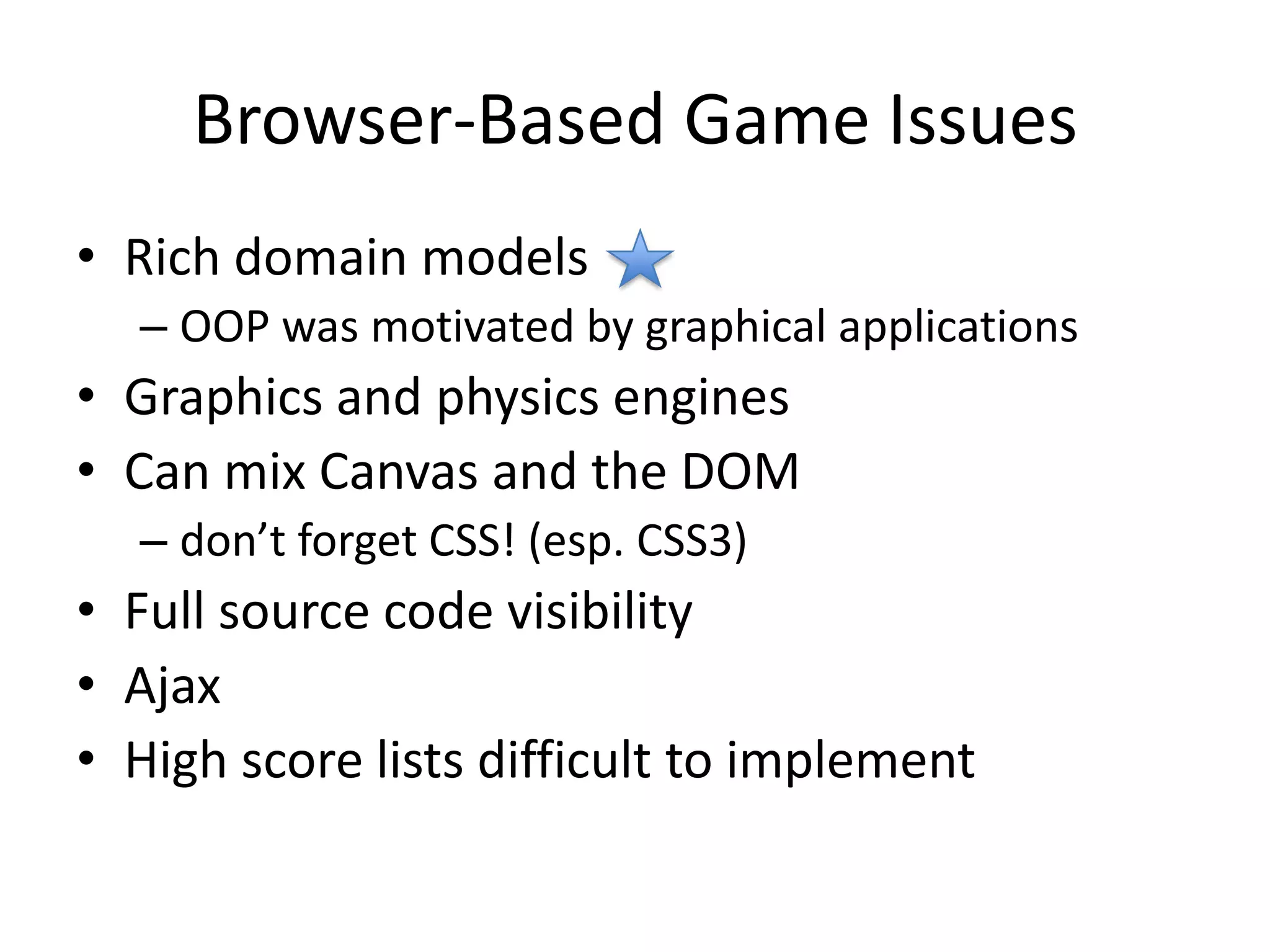
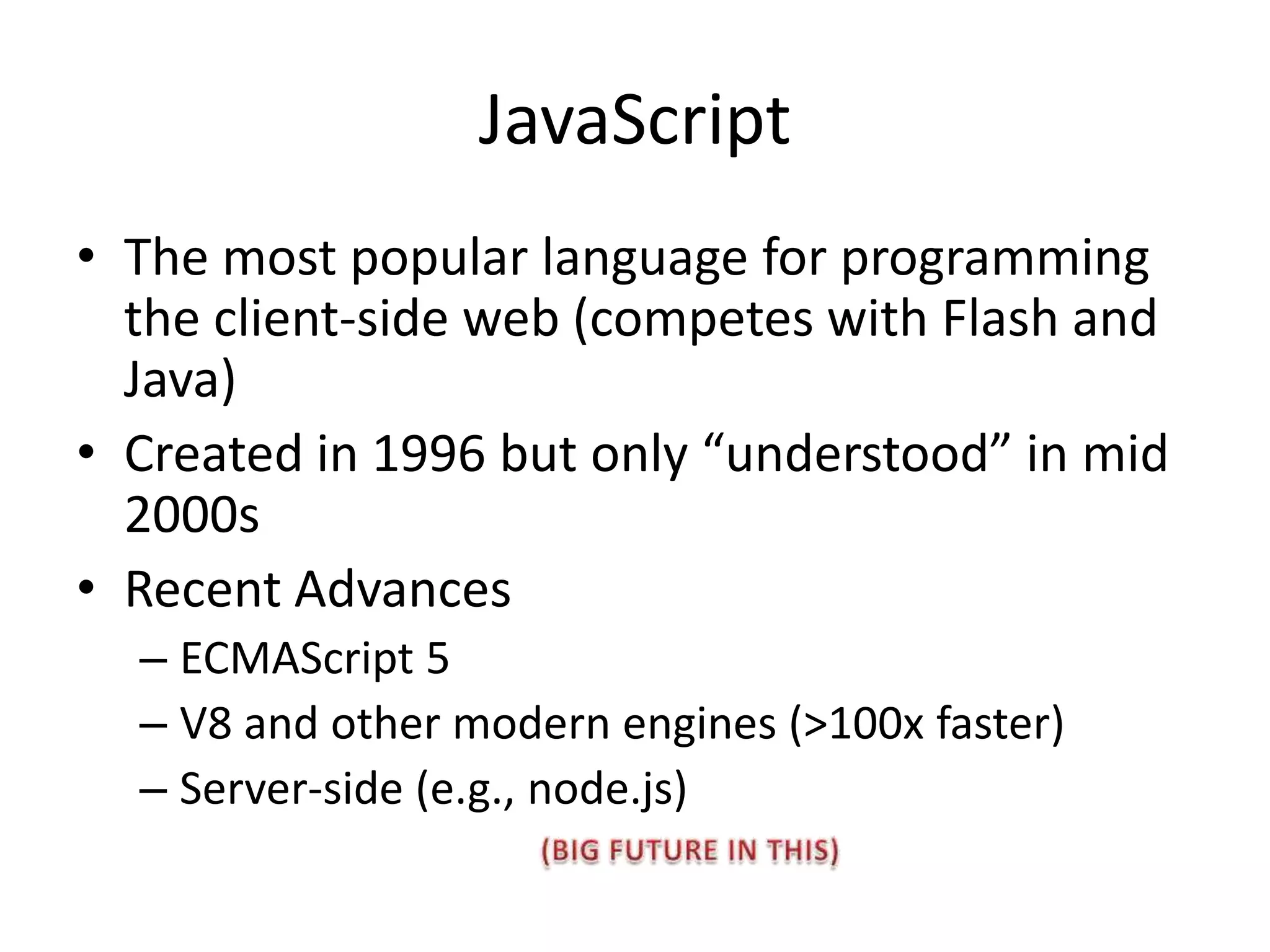
![JavaScript OverviewArray and object literalsvarx = [3, “true”, 2.2];var point = {lat: 27.95, lon: -140.4};A functional programming language -- closer to Scheme than CmyArray.map(function (x) {return x * x;});data.map(square).filter(isOdd).reduce(plus);Prototypes, not classesvarmyCircle = Object.create(yourCircle);myCircle.color = “rgb(23,100, 122)”;](https://image.slidesharecdn.com/javascriptmodelingpatterns-110615000440-phpapp02/75/Modeling-Patterns-for-JavaScript-Browser-Based-Games-6-2048.jpg)