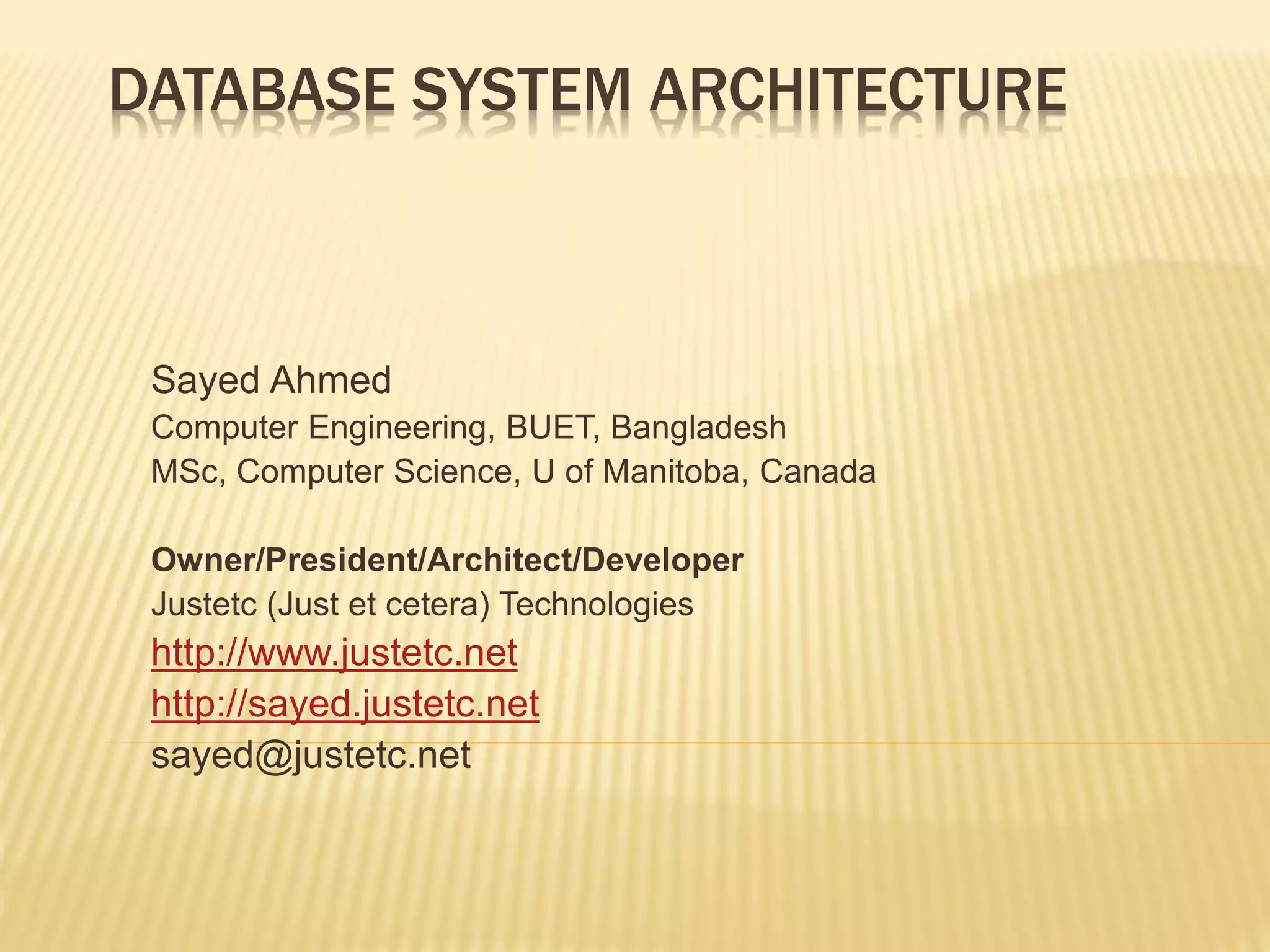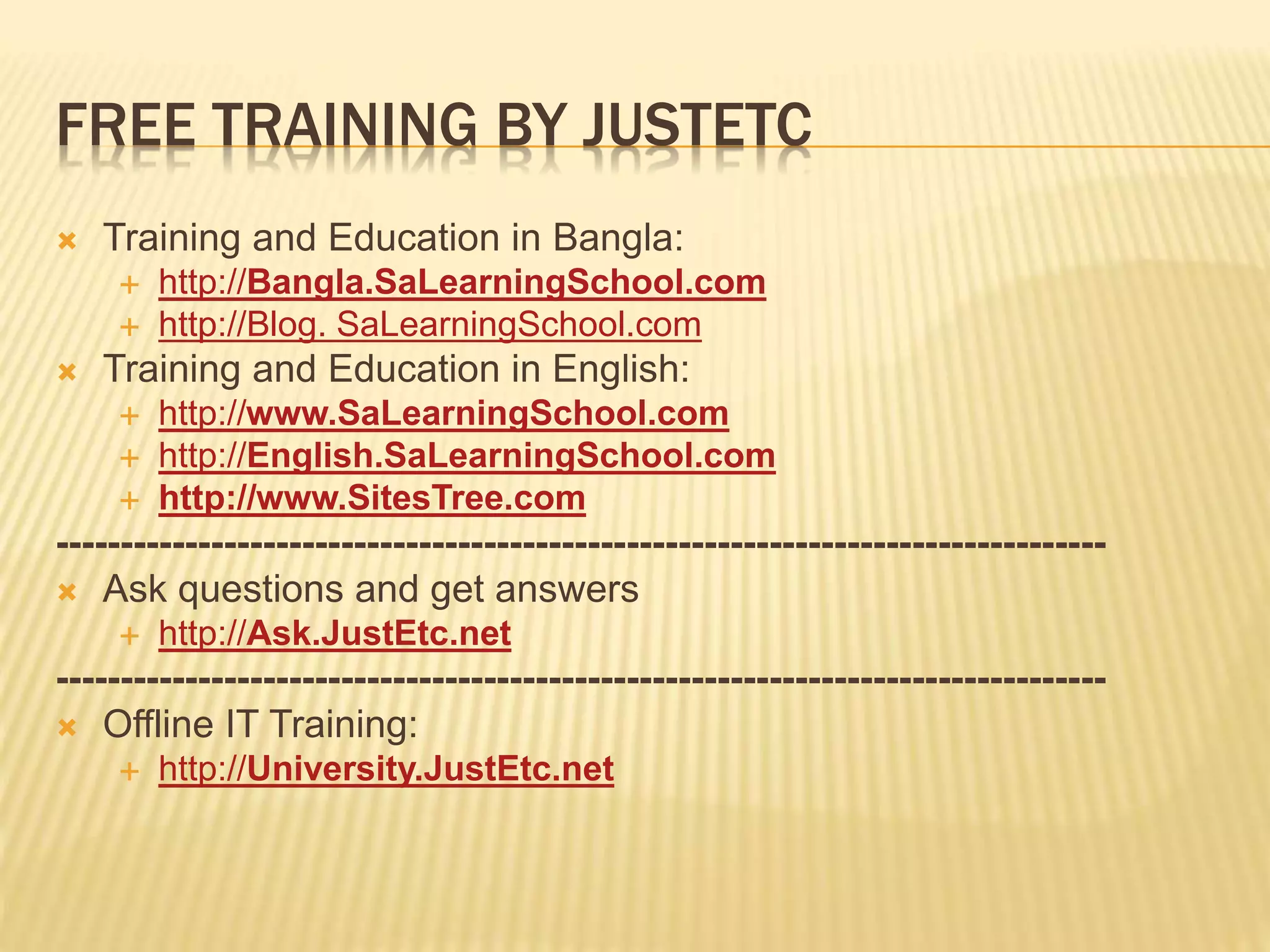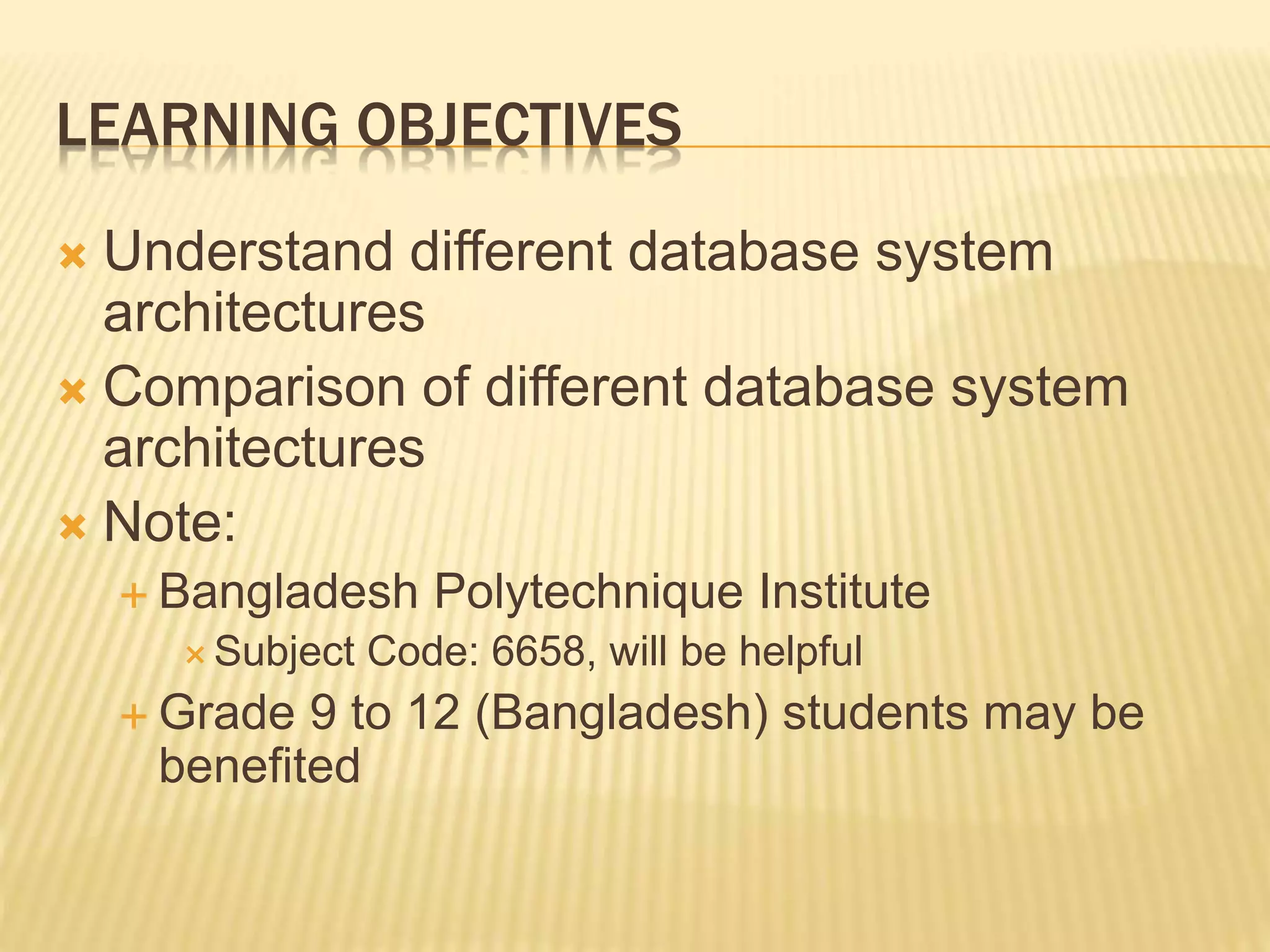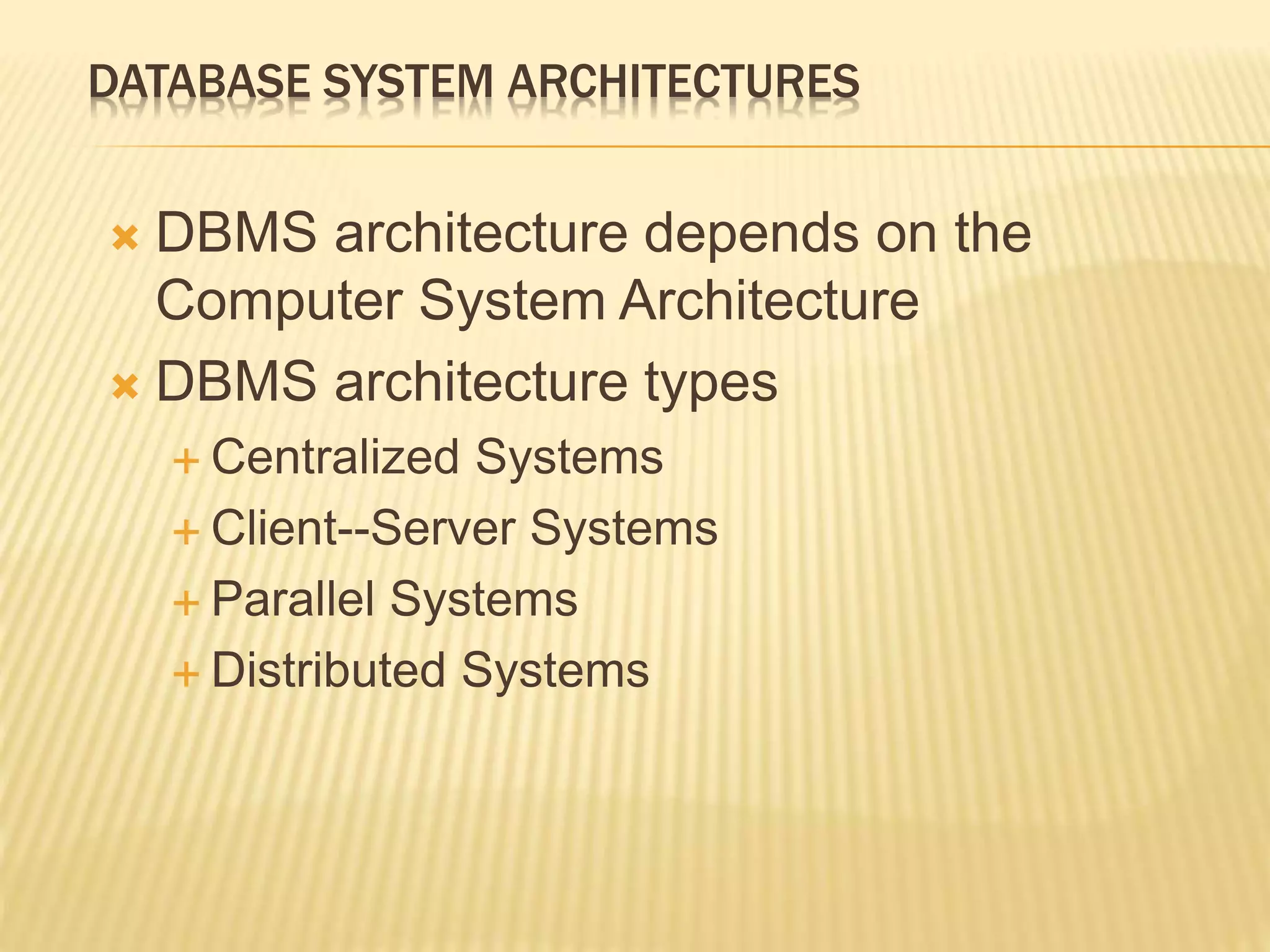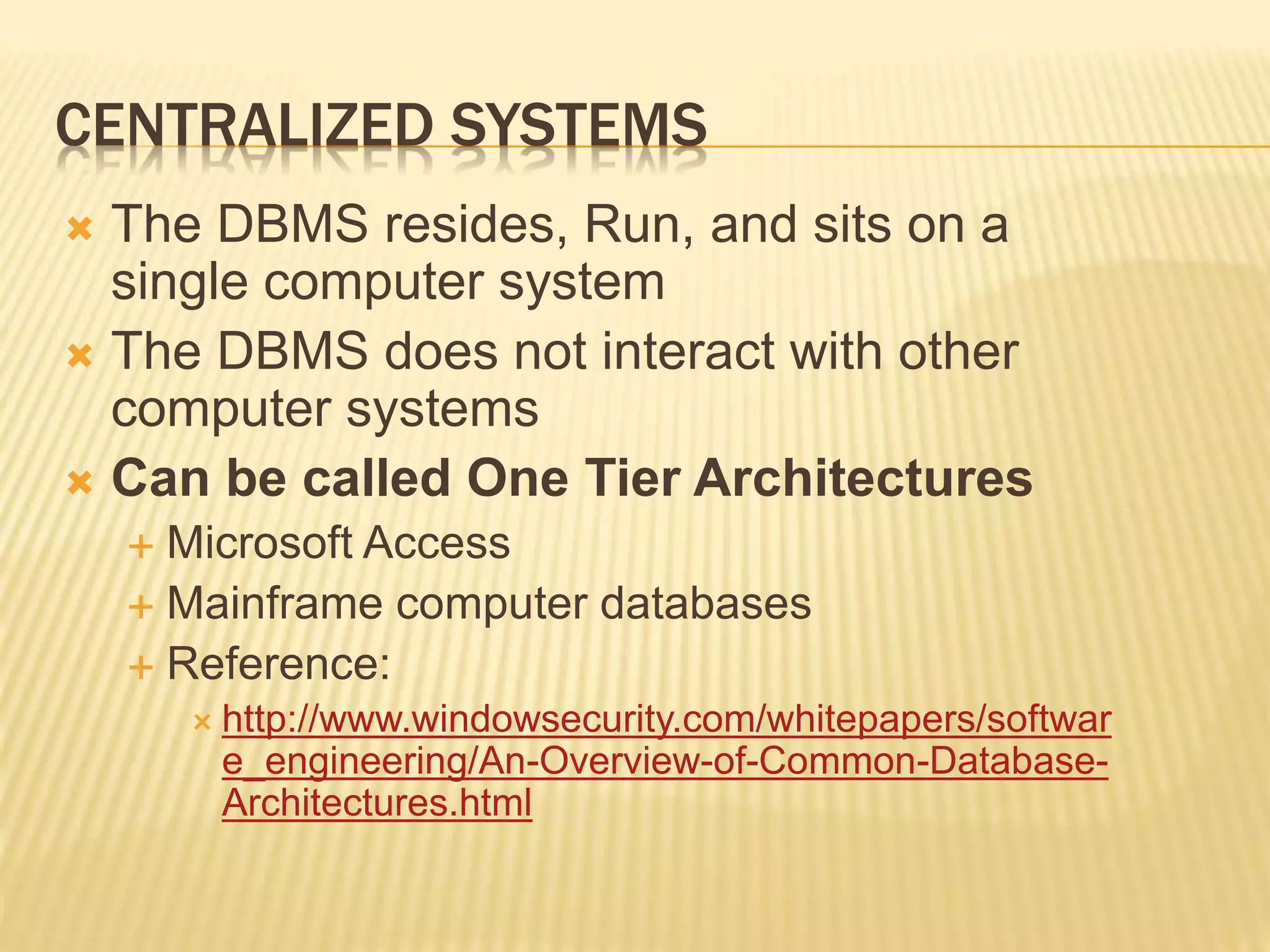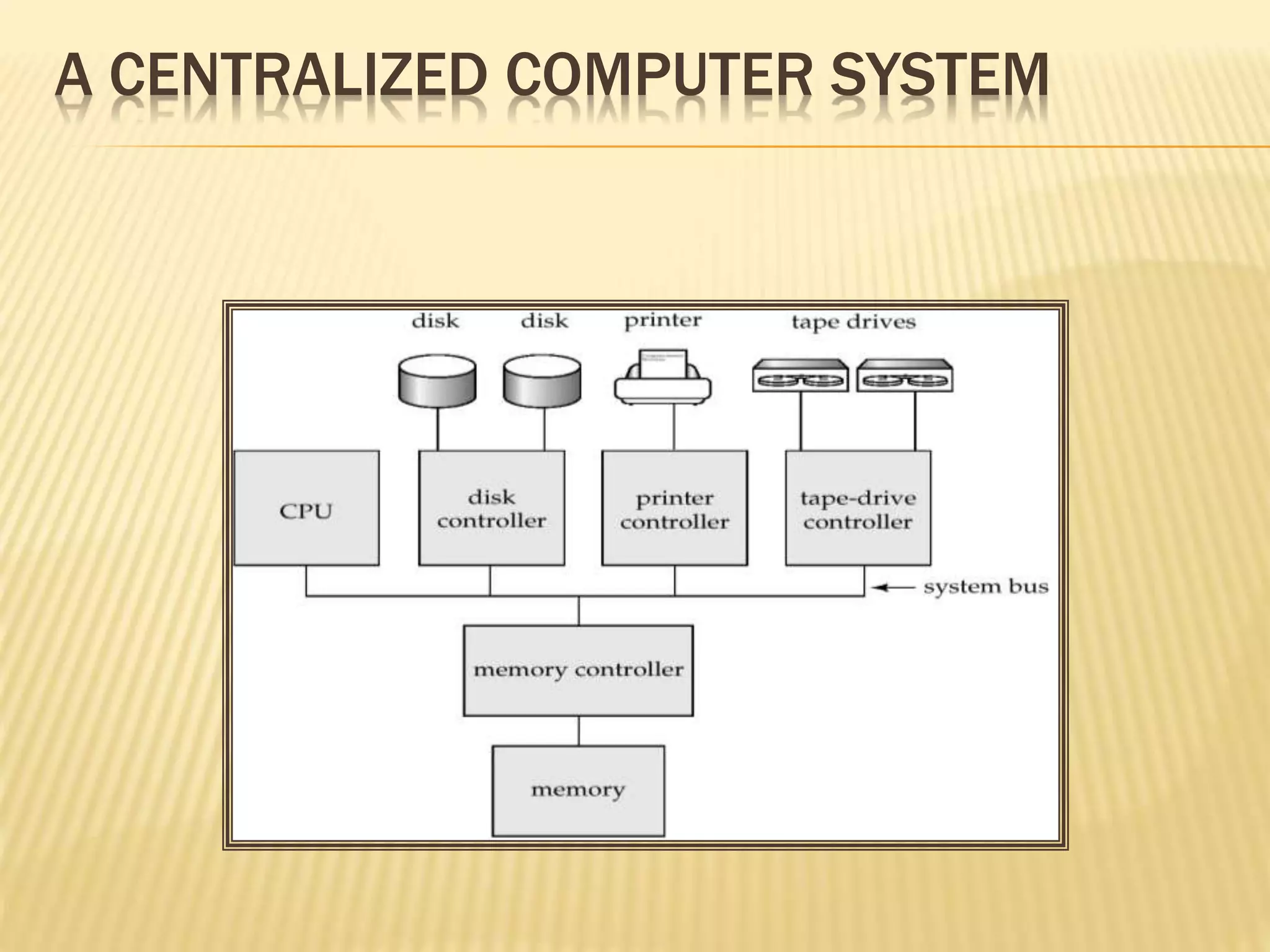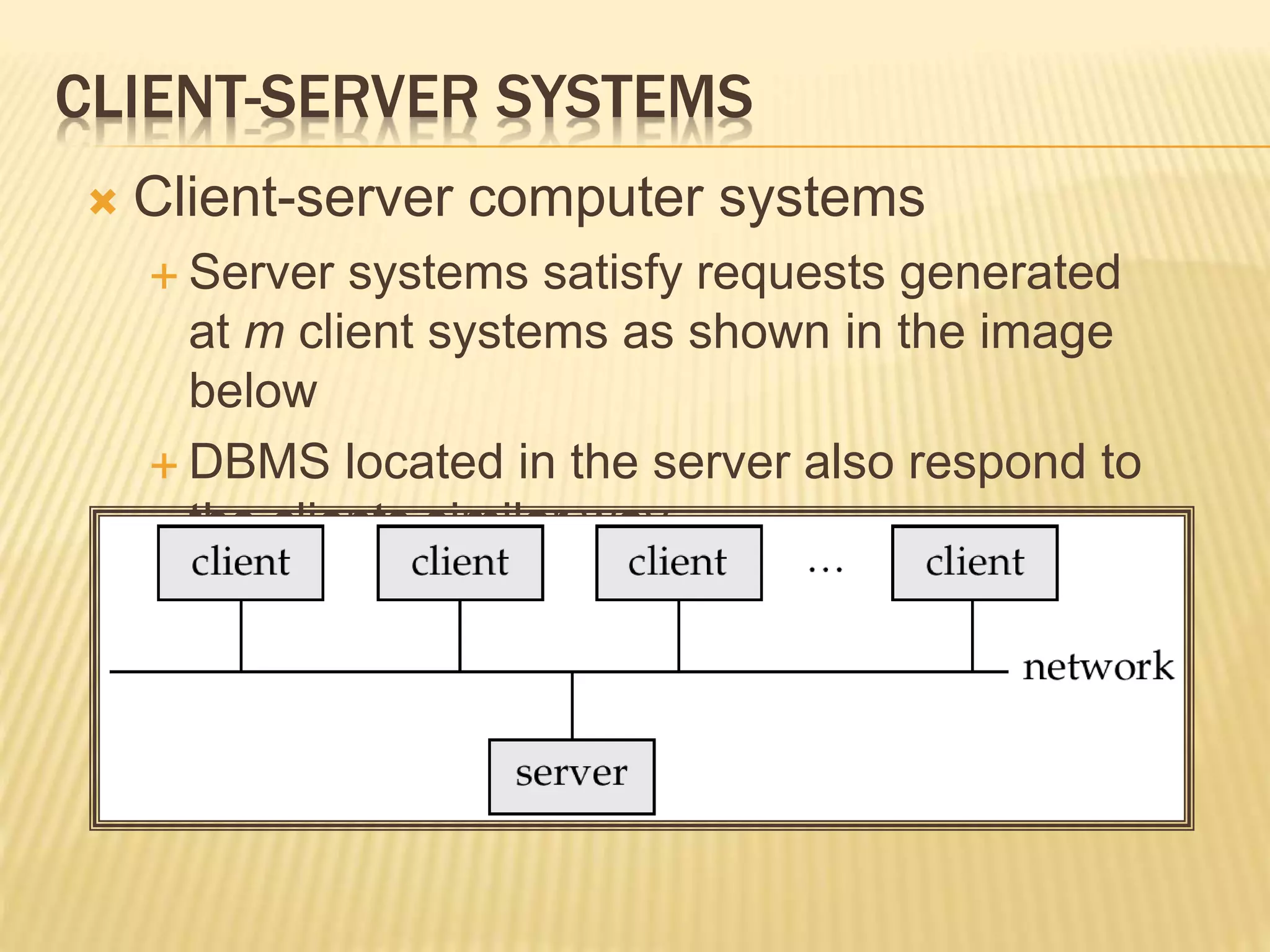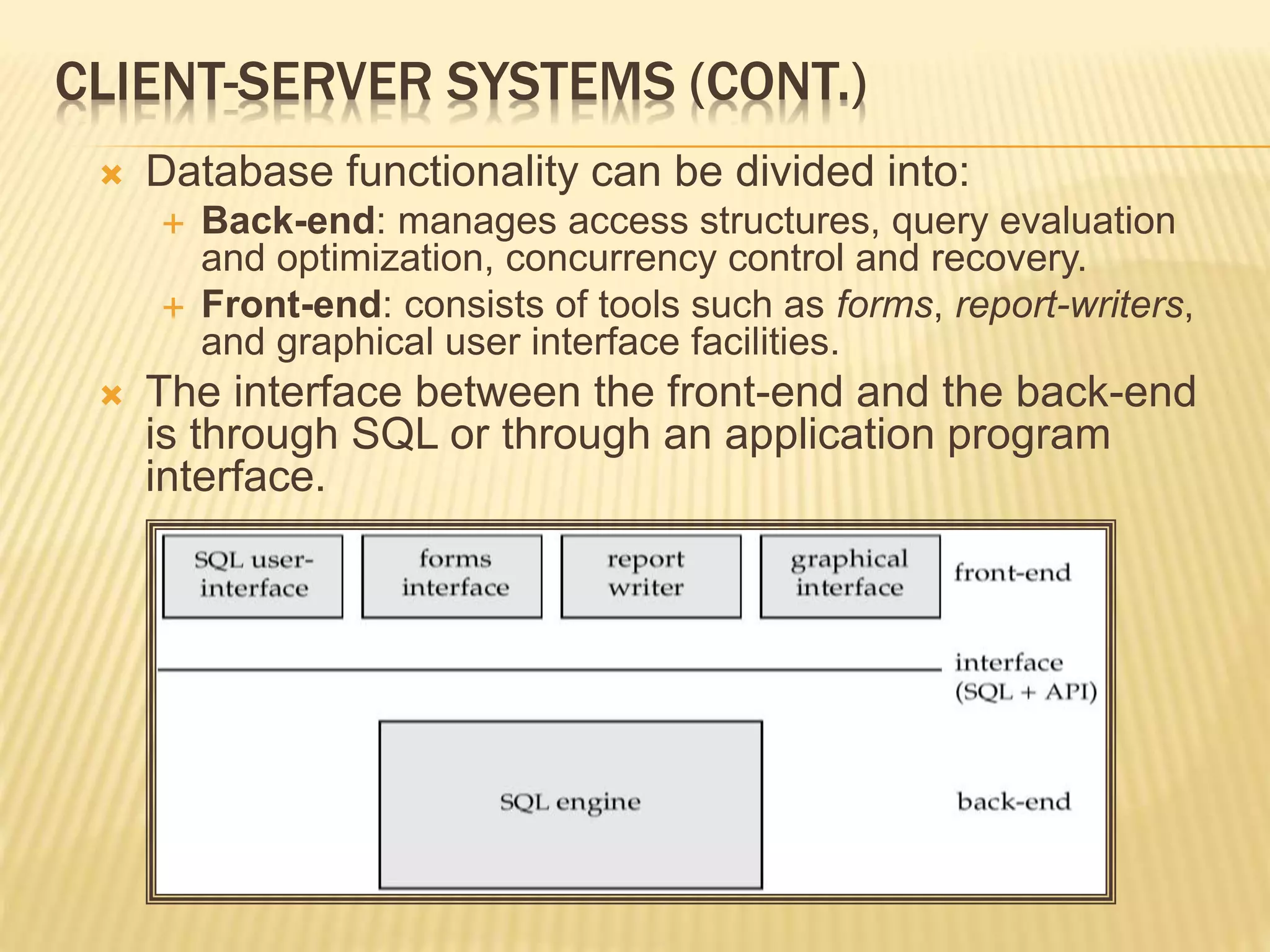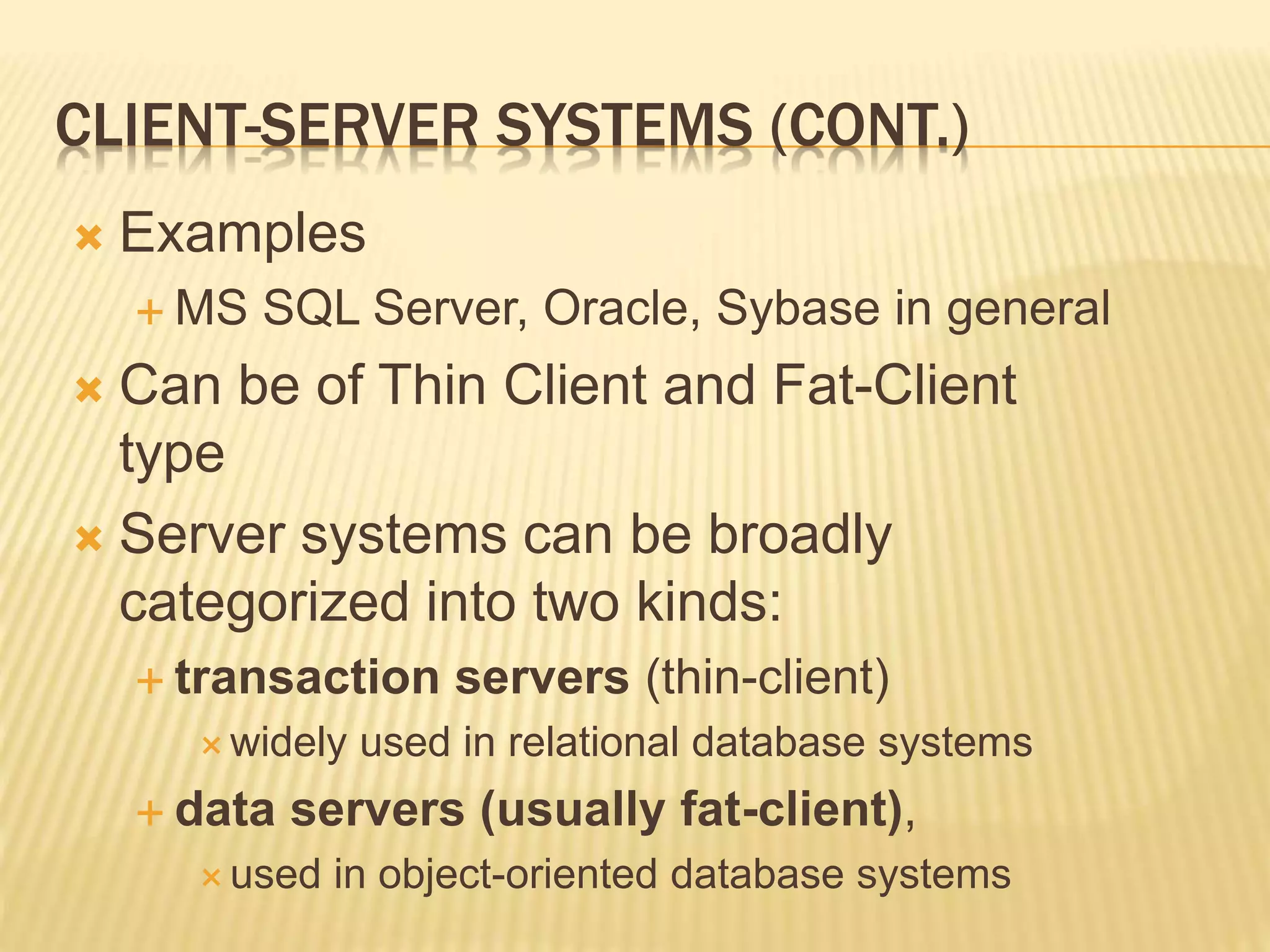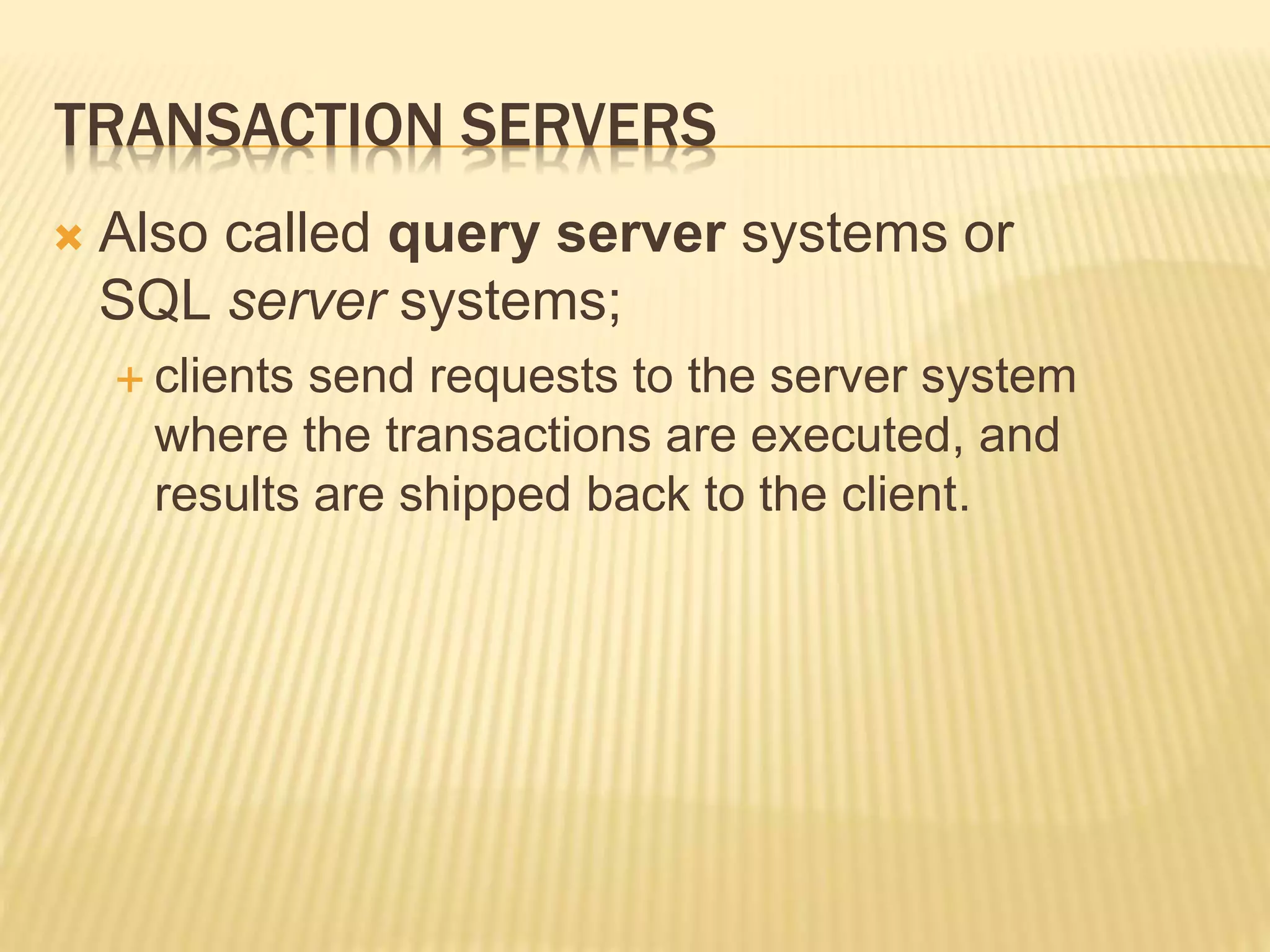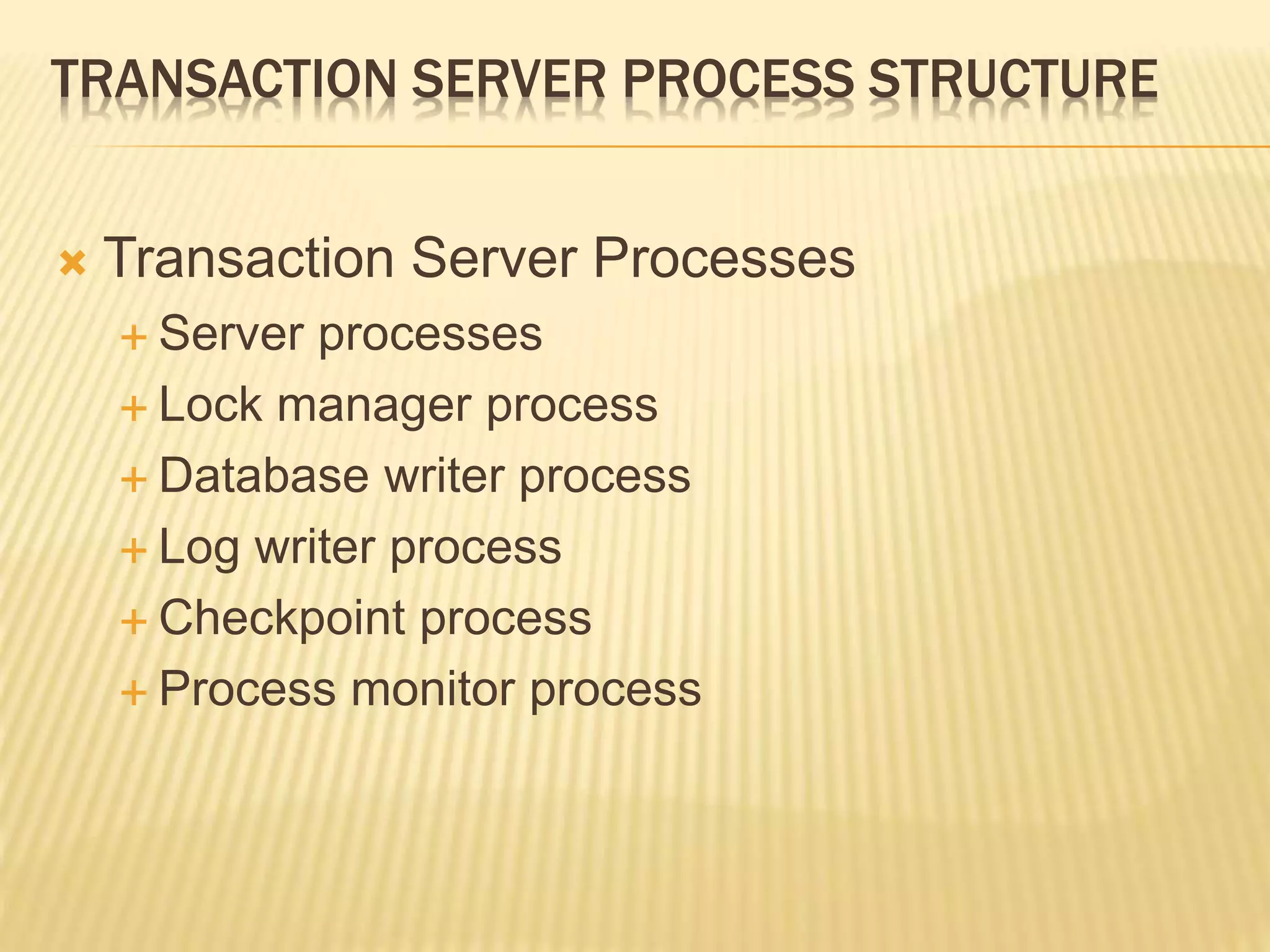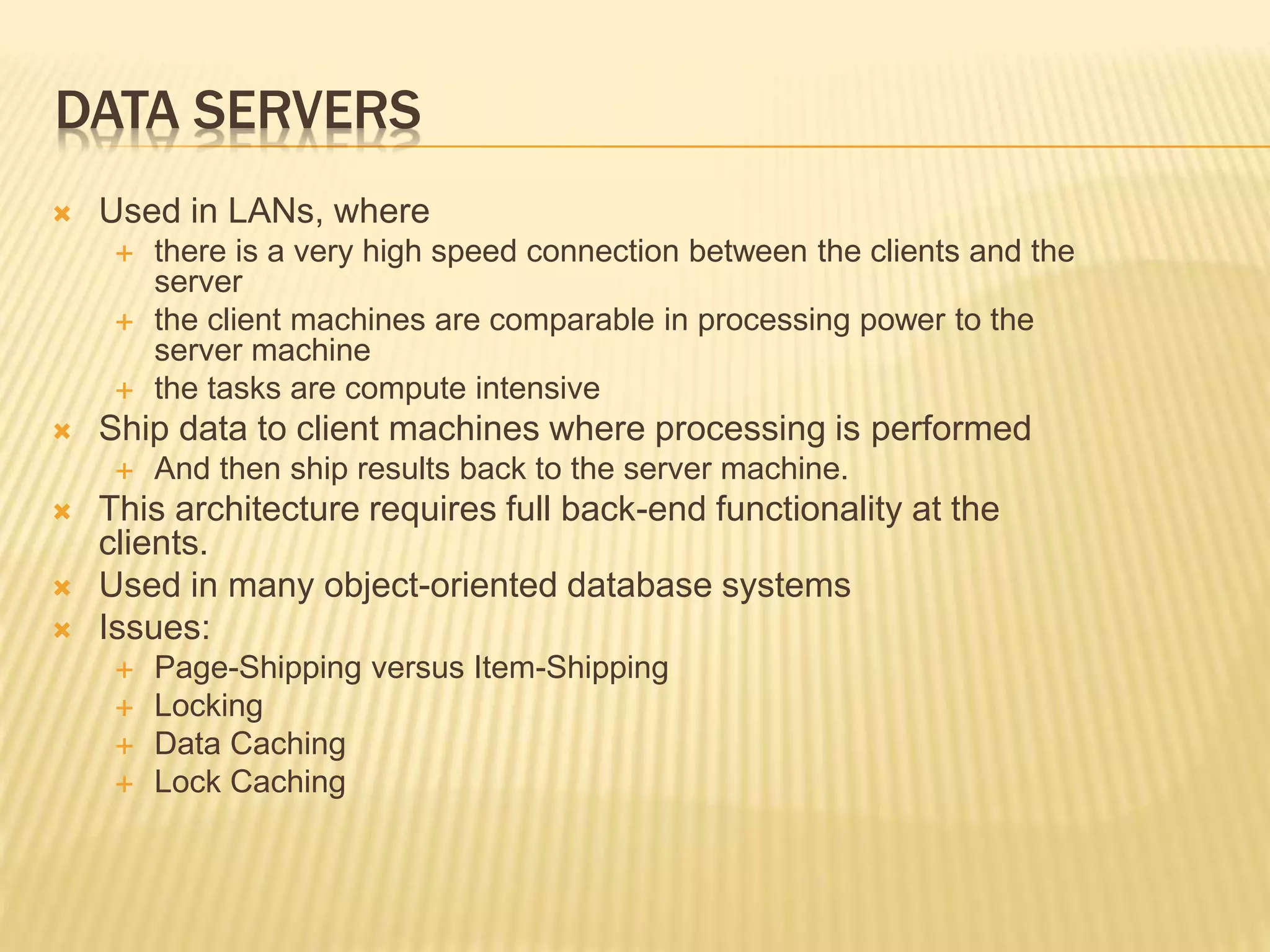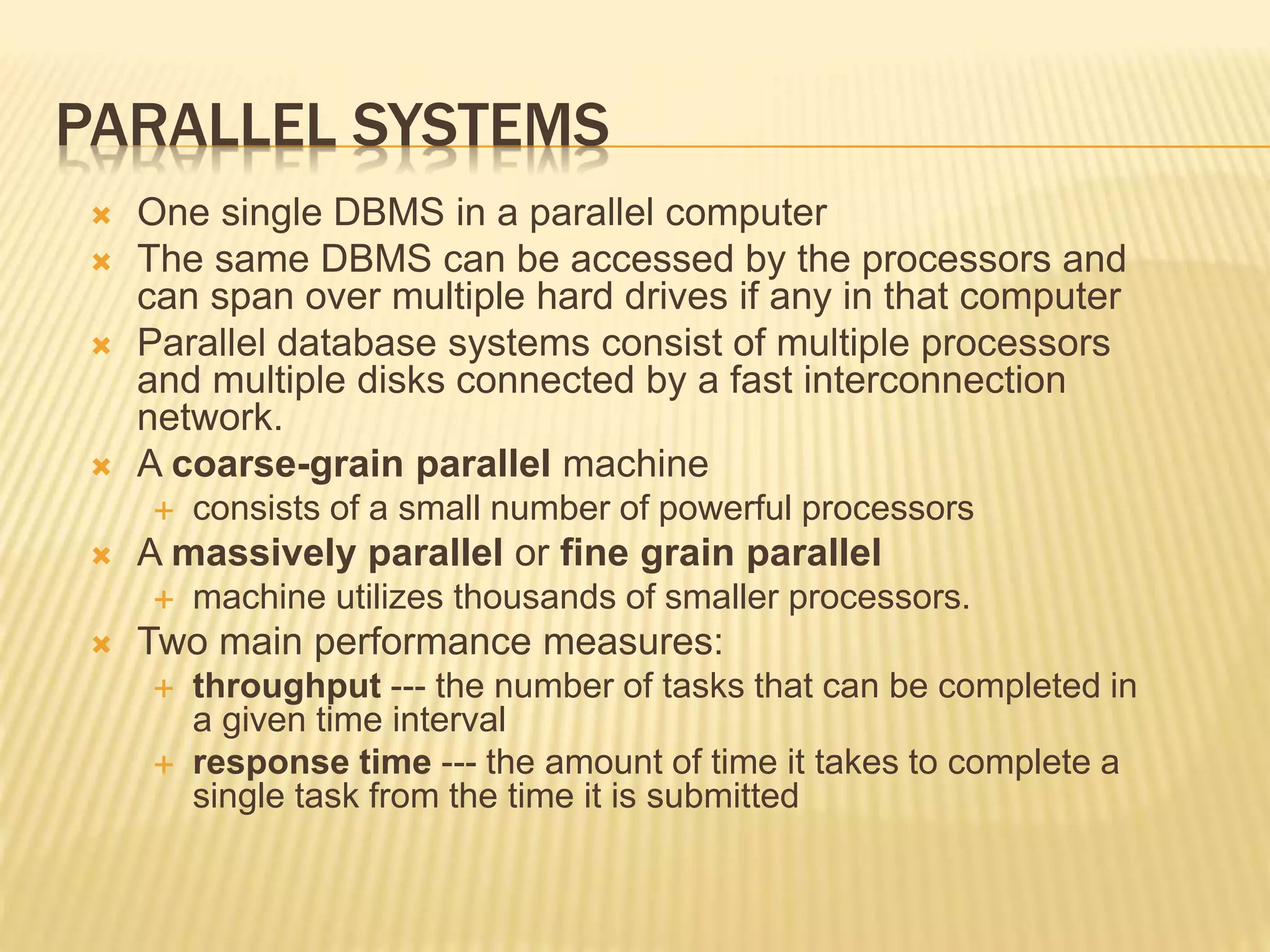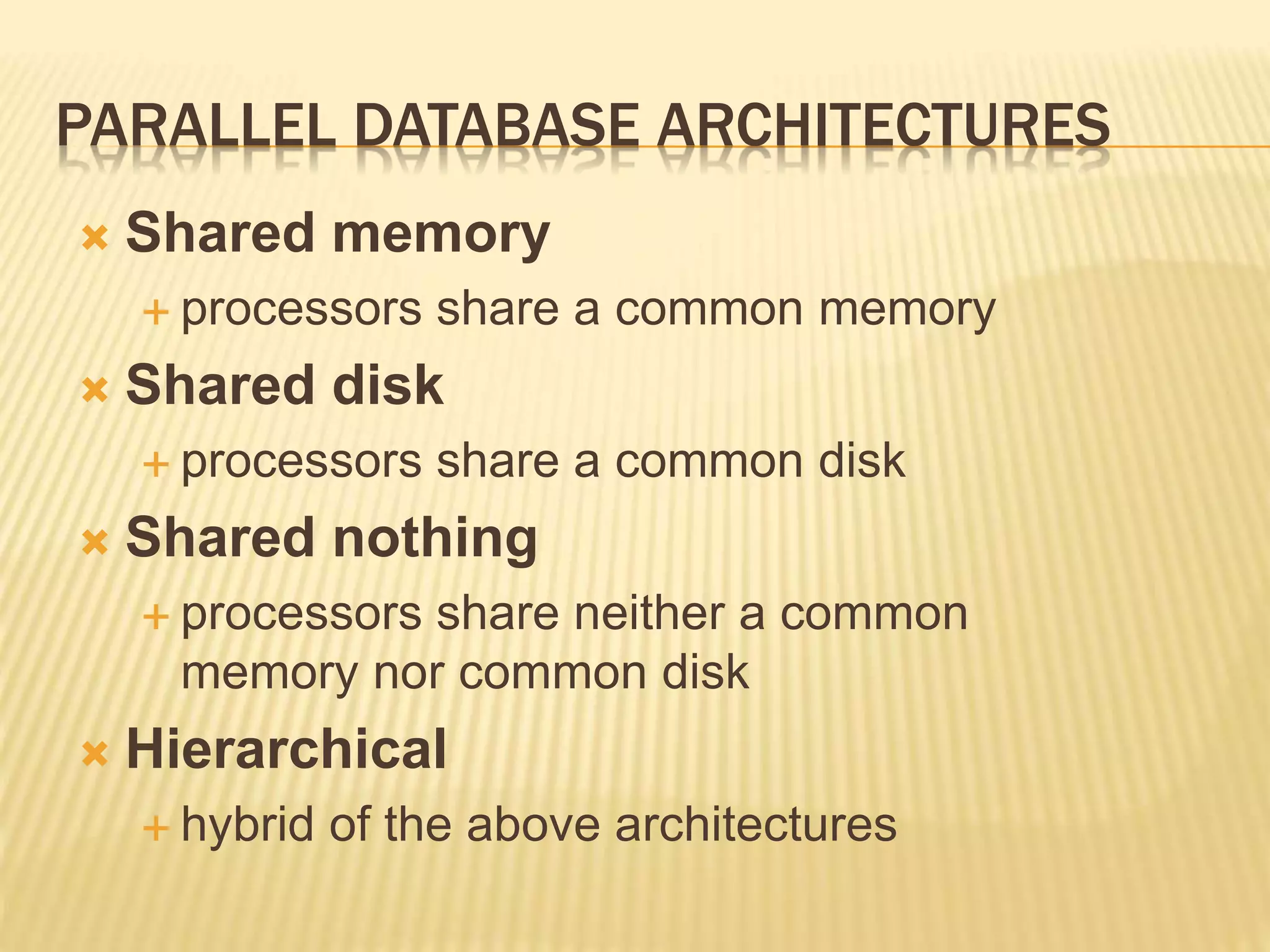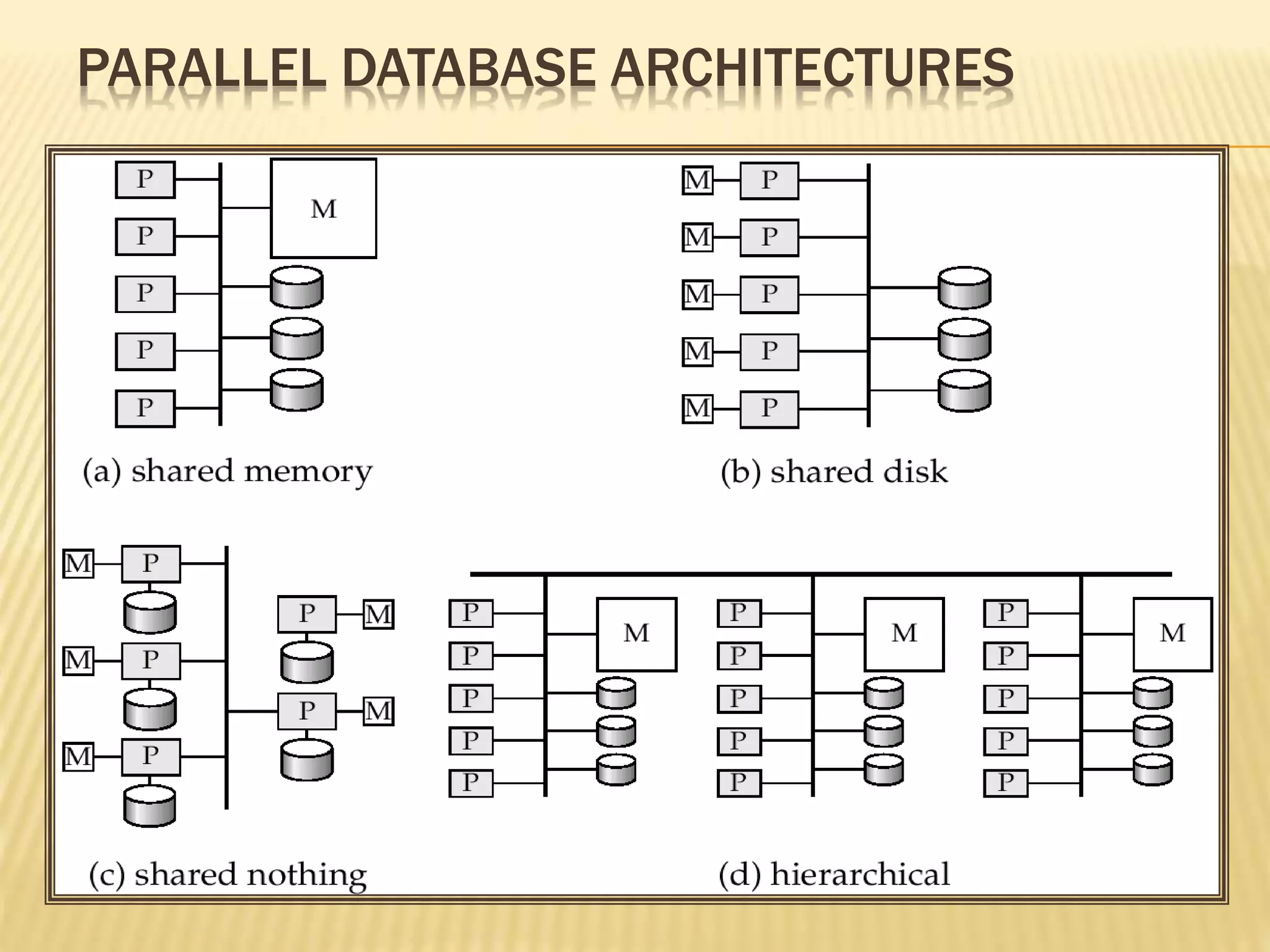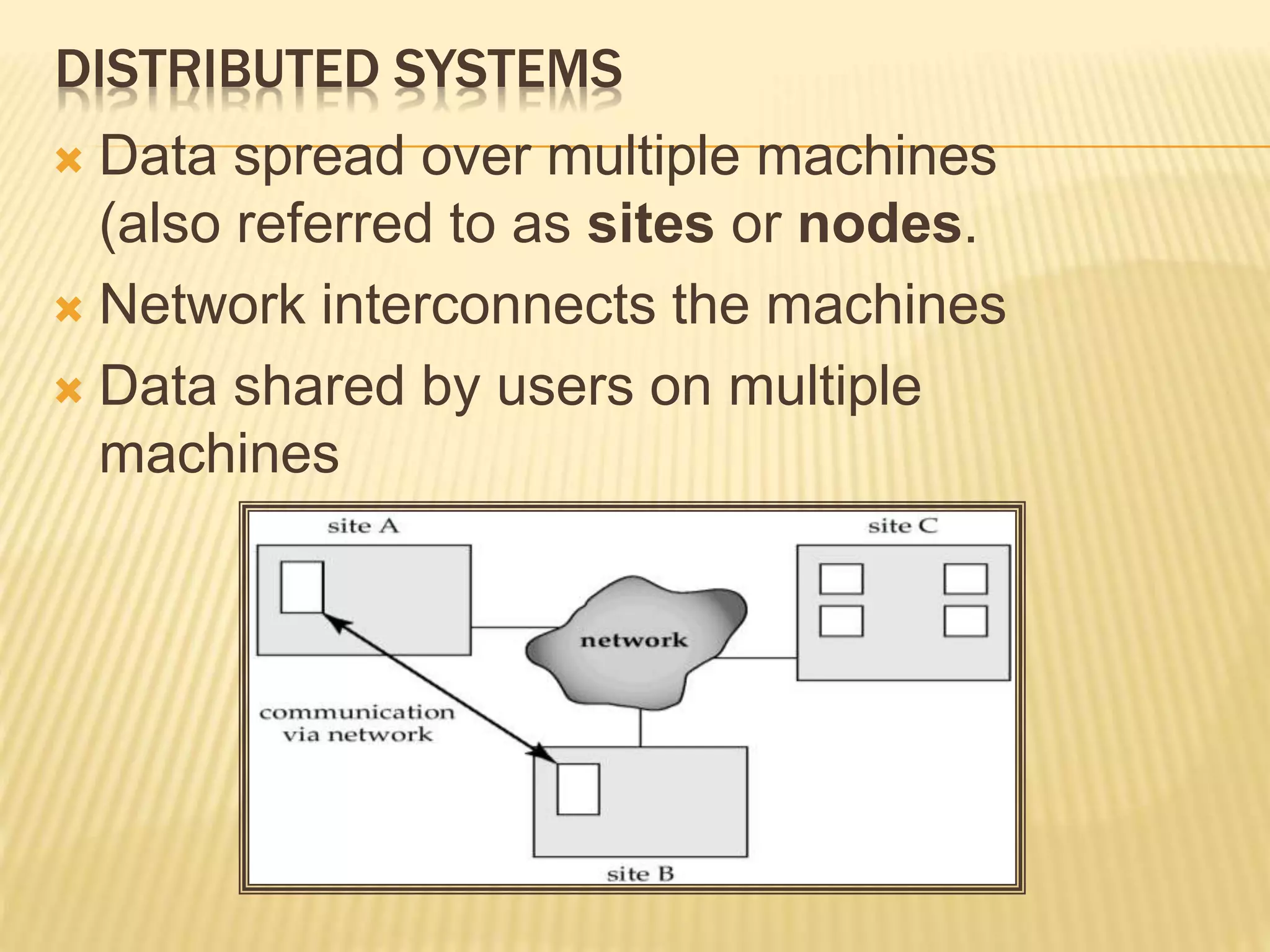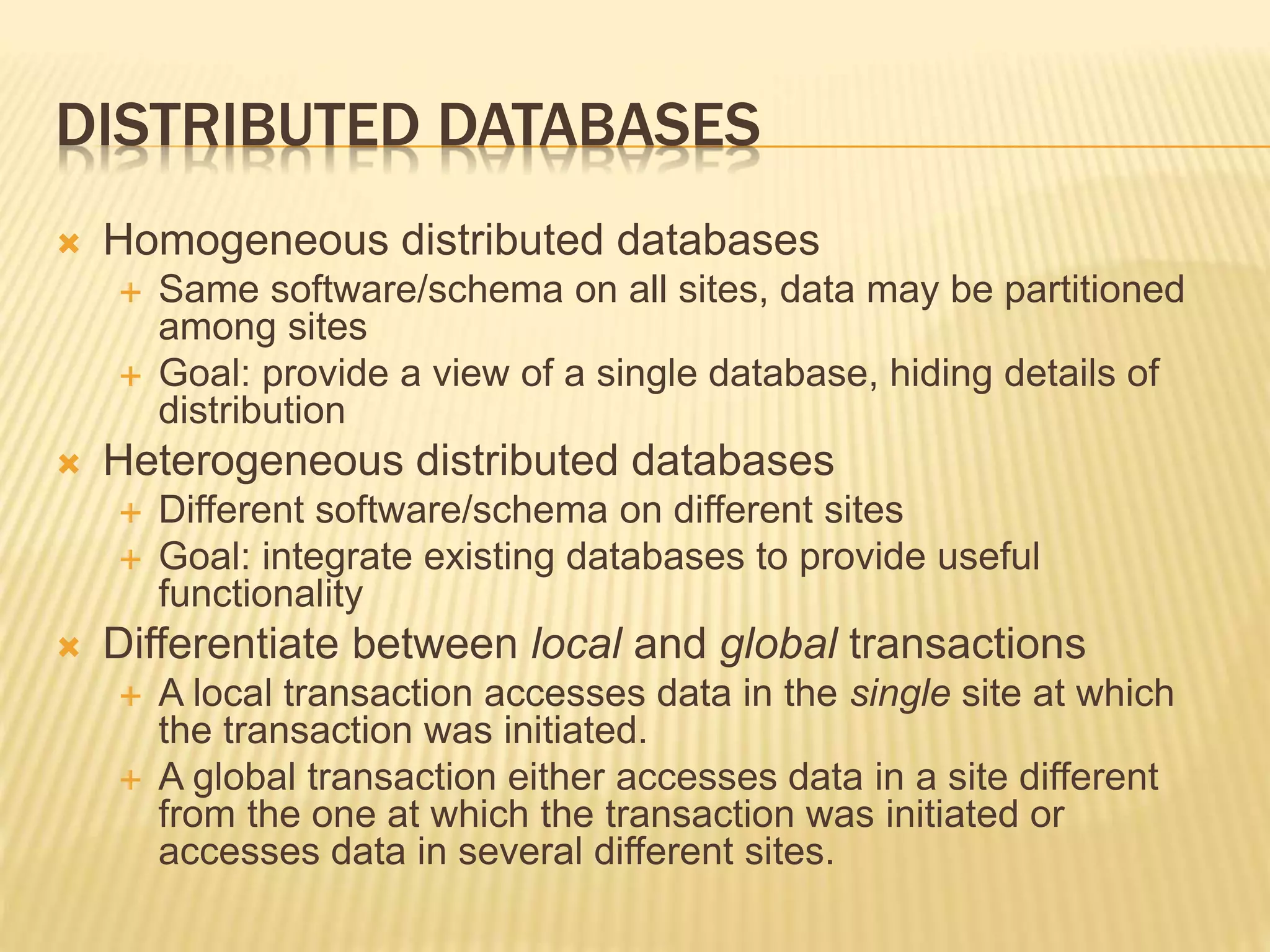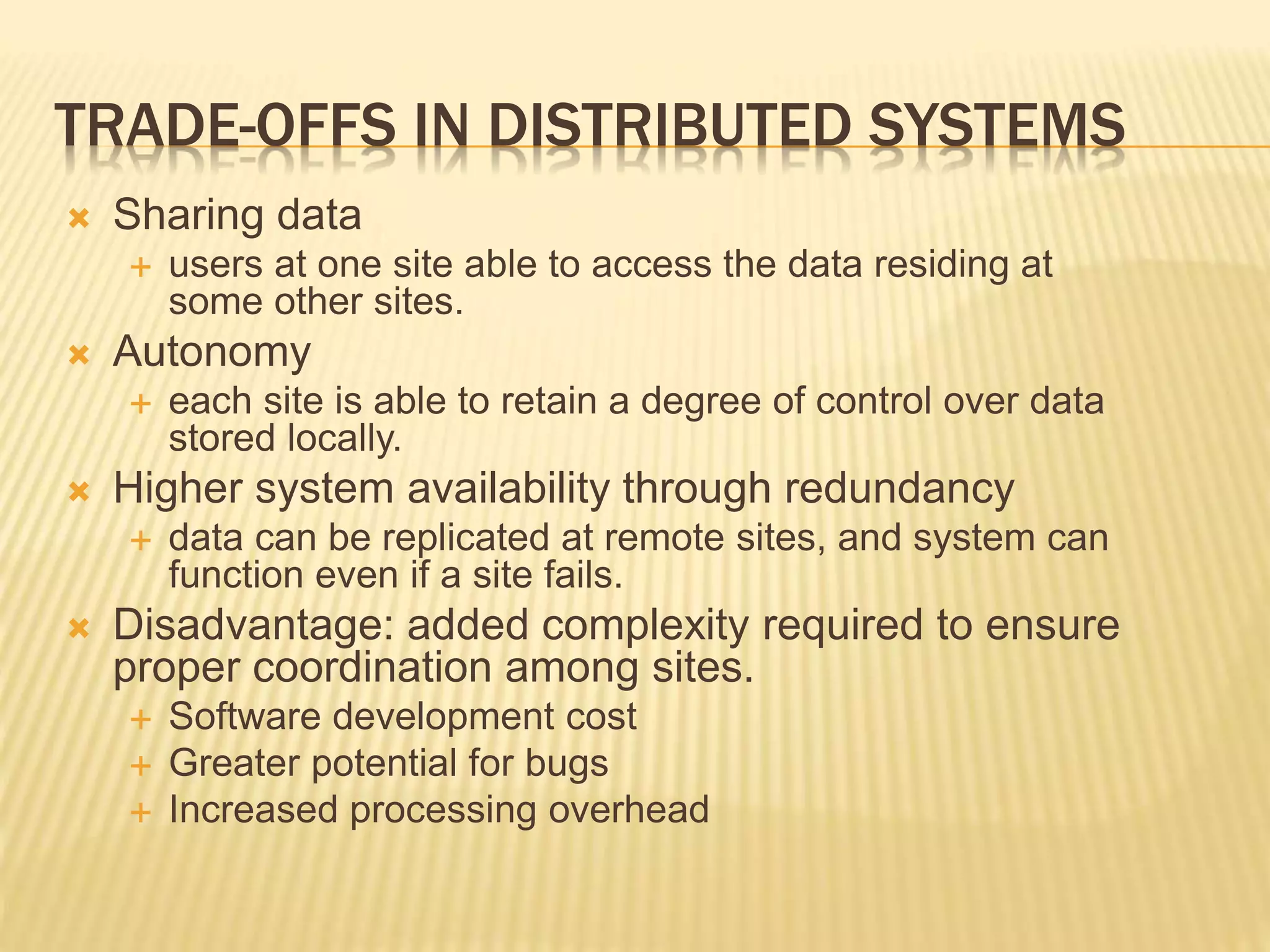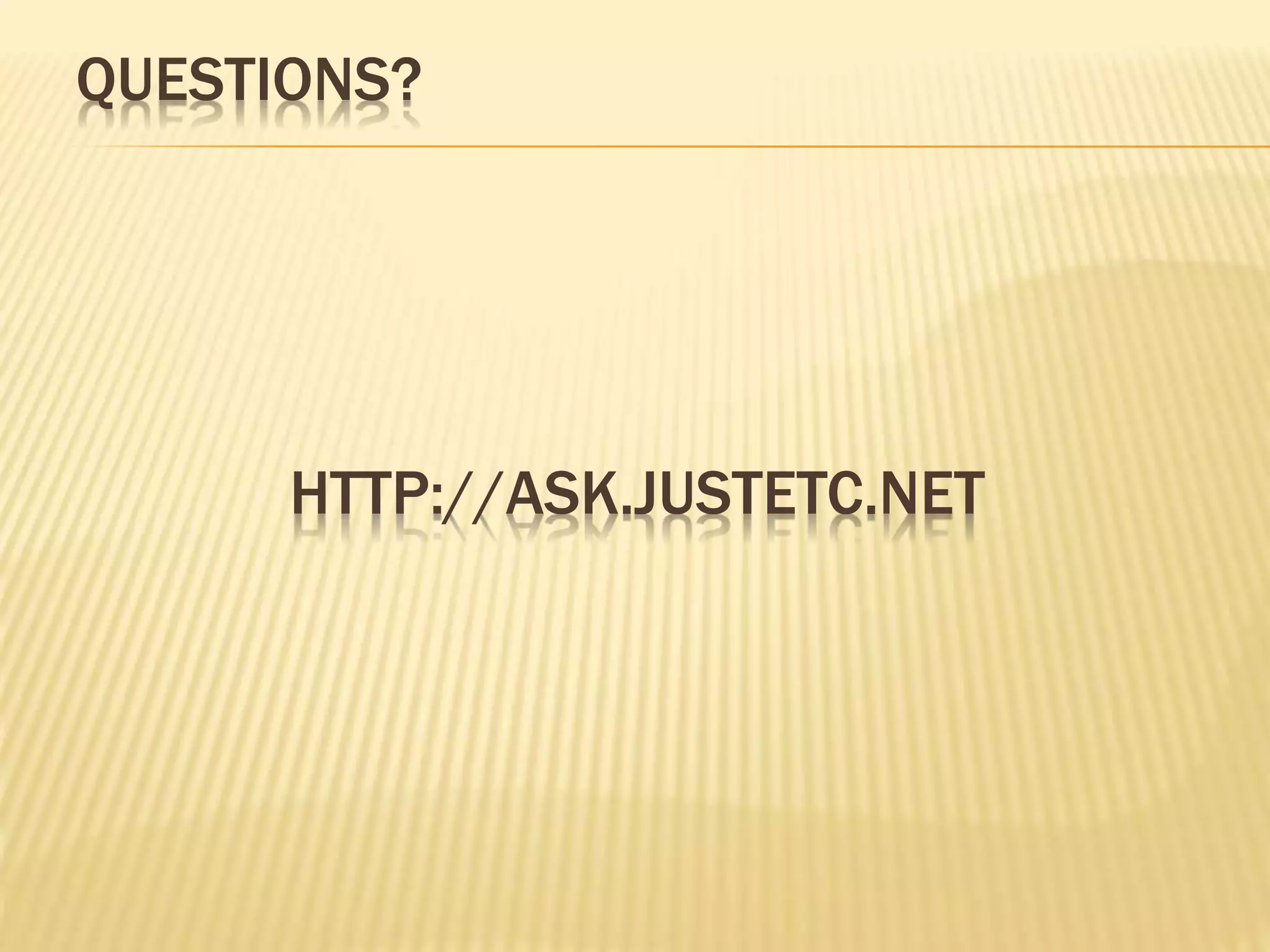The document discusses different database system architectures including centralized, client-server, parallel, and distributed systems. In a centralized system, the DBMS resides on a single computer. Client-server systems have the DBMS located on a server that responds to requests from multiple client systems. Parallel systems use a single DBMS that can span multiple processors and disks in a parallel computer. Distributed systems spread data across multiple interconnected machines at different sites.