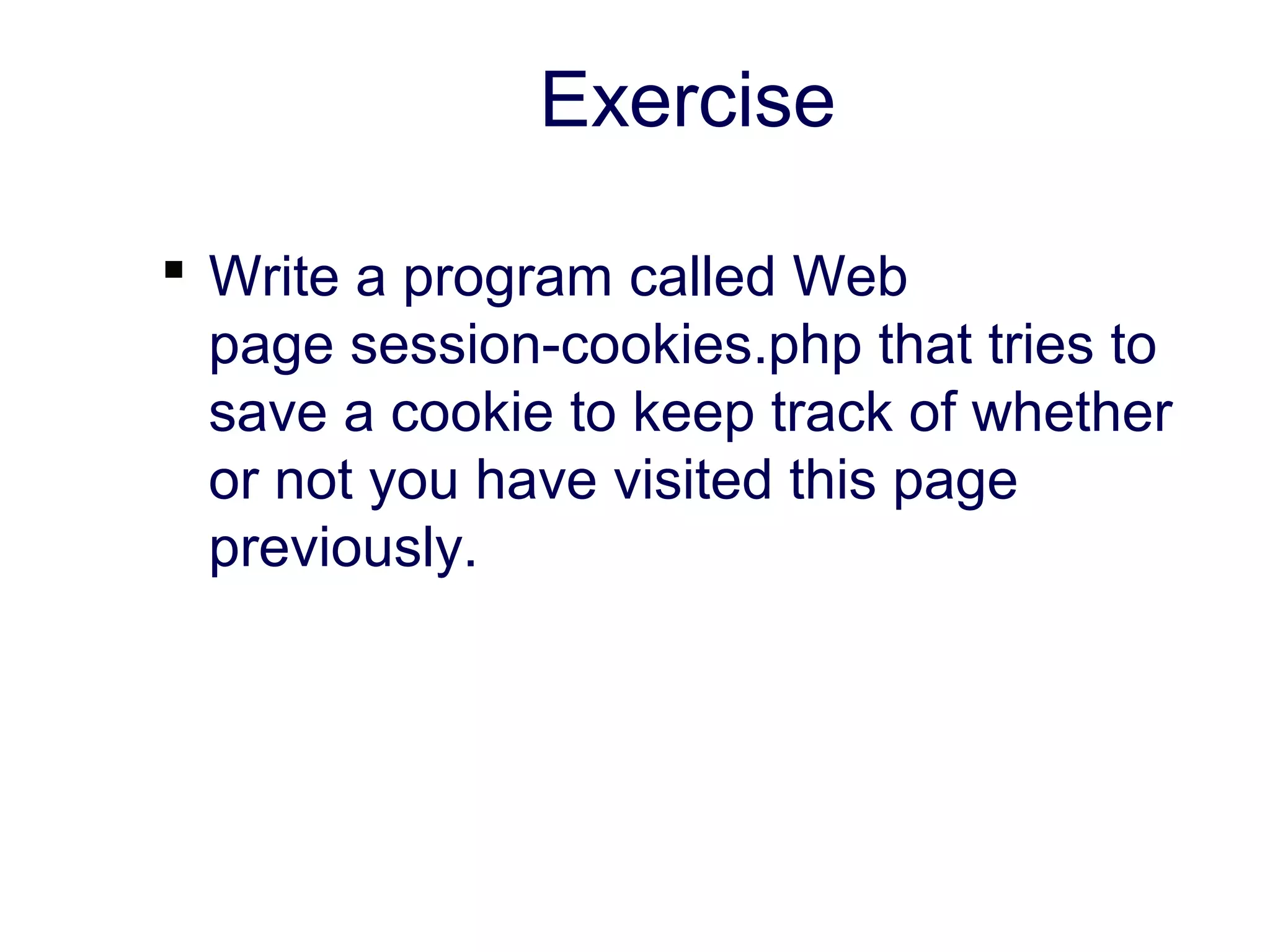Cookies and sessions allow storing and retrieving data across multiple requests from the same client in web applications. Cookies are stored on the client side, while sessions are stored on the server side. The key functions for cookies include setcookie() to create cookies, and $_COOKIE to access cookie values, while the key functions for sessions include session_start() to initialize sessions, $_SESSION to access session variables, and session_destroy() to delete session data. Both cookies and sessions associate data with a unique ID, but sessions only last for the user's browsing session while cookies have a longer lifetime.
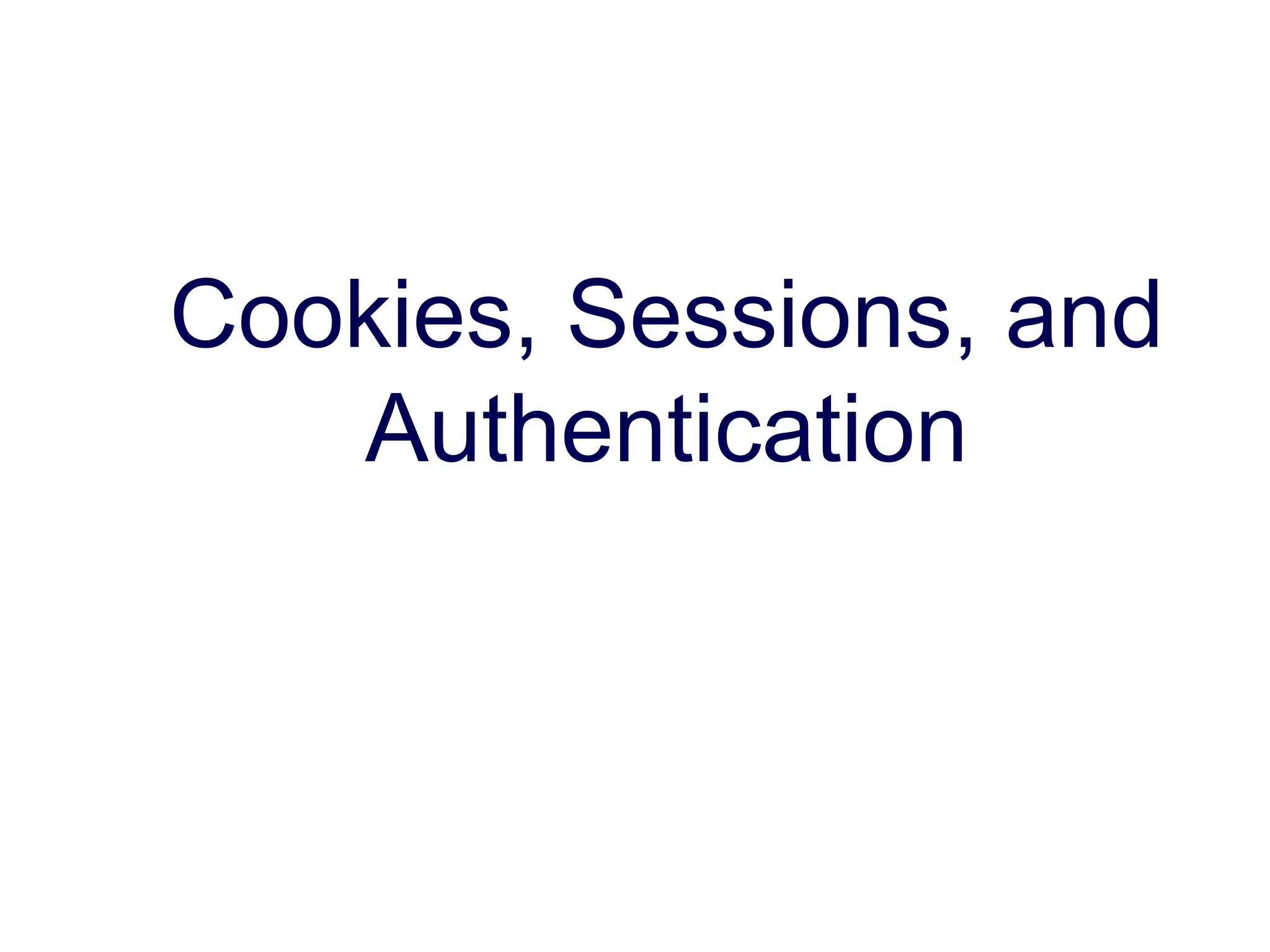





![How to Create a Cookie The setcookie() function is used to create cookies. Note: The setcookie() function must appear BEFORE the <html> tag. setcookie(name, [value], [expire], [path], [domain], [secure]); This sets a cookie named "uname" - that expires after ten hours. <?php setcookie("uname", $name, time()+36000); ?> <html> <body> …](https://image.slidesharecdn.com/lecture8phppagecontrol-180210085359/75/Lecture8-php-page-control-by-okello-erick-7-2048.jpg)









![Storing Session Data The $_SESSION superglobal array can be used to store any session data. e.g. $_SESSION[‘name’] = $name; $_SESSION[‘age’] = $age;](https://image.slidesharecdn.com/lecture8phppagecontrol-180210085359/75/Lecture8-php-page-control-by-okello-erick-17-2048.jpg)
![Reading Session Data Data is simply read back from the $_SESSION superglobal array. e.g. $name = $_SESSION[‘name’]; $age = $_SESSION[‘age’];](https://image.slidesharecdn.com/lecture8phppagecontrol-180210085359/75/Lecture8-php-page-control-by-okello-erick-18-2048.jpg)

![How to Retrieve a Session Value Register Session variable session_register('var1','var2',...); // will also create a session PS:Session variable will be created on using even if you will not register it! Use it <?php session_start(); if (!isset($_SESSION['count'])) $_SESSION['count'] = 0; else $_SESSION['count']++; ?>](https://image.slidesharecdn.com/lecture8phppagecontrol-180210085359/75/Lecture8-php-page-control-by-okello-erick-20-2048.jpg)

![Destroying a Session Often not required, but if we want to destroy a session: // clear all session variables $_SESSION = array(); // delete the session cookie if there is one if (isset($_COOKIE[session_name()])) { setcookie(session_name(),'',time()-42000,'/'); } // destroy session session_destroy(); // avoid reusing the SID by redirecting // back to the same page to regenerate session header('Location: '.$_SERVER['PHP_SELF']);](https://image.slidesharecdn.com/lecture8phppagecontrol-180210085359/75/Lecture8-php-page-control-by-okello-erick-22-2048.jpg)



![The first part of program session-cookies.php illustrates the typical use of cookies, with these lines: $today = date('l, F j, Y'); $timestamp = date('g:i A'); if (strcmp($_COOKIE[LAST_VISIT], "") == 0) { $lasttime = ""; } else { $lasttime = $_COOKIE[LAST_VISIT]; } $LAST_VISIT = $today . " at " . $timestamp; // set last_visit cookie with date/time, with expiration for 2 full weeks setcookie ("LAST_VISIT", $LAST_VISIT, time() + 3600*24*14); if ($_COOKIE[VISIT_NUMBER] == 0) { $visitcount = 0; } else { $visitcount = $_COOKIE[VISIT_NUMBER]; } // set visit_number cookie with count, with expiration for 2 full weeks setcookie ("VISIT_NUMBER",1 + $visitcount, time() + 3600*24*14);](https://image.slidesharecdn.com/lecture8phppagecontrol-180210085359/75/Lecture8-php-page-control-by-okello-erick-26-2048.jpg)


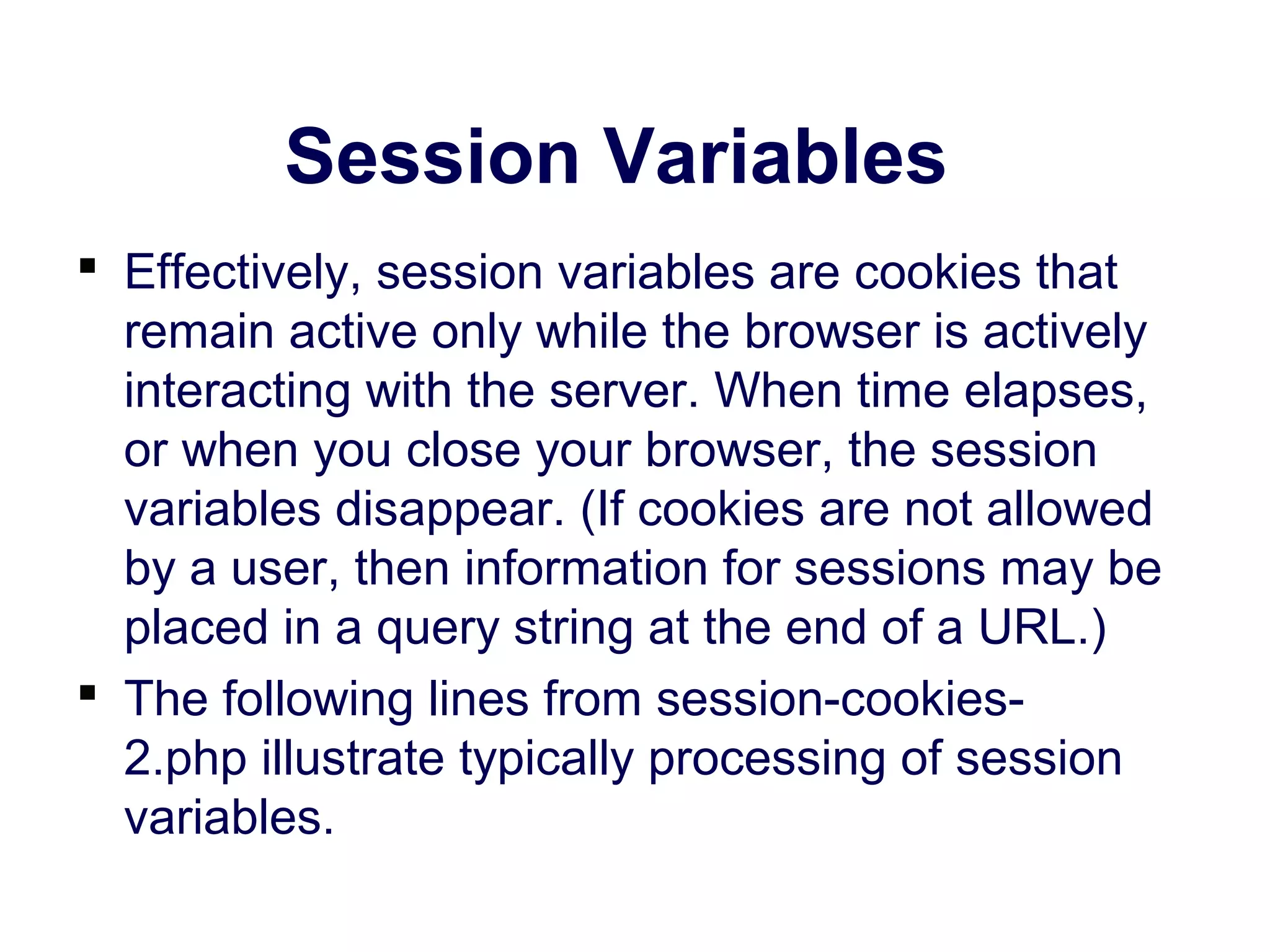
![The following lines illustrate typically processing of session variables. // check if person has logged in previously session_start(); $processingOK = "not yet"; $firstLogin = "no"; if (isset ($_SESSION['authorized'])) { // user already logged in $processingOK = $_SESSION['authorized']; } else { // user not logged in, so check password $password = trim($_POST['password']); if ($password == 'Test') { // correct password given $processingOK = 'ok'; $_SESSION['authorized'] = 'ok'; $firstLogin="yes"; } else { // invalid password } }](https://image.slidesharecdn.com/lecture8phppagecontrol-180210085359/75/Lecture8-php-page-control-by-okello-erick-30-2048.jpg)
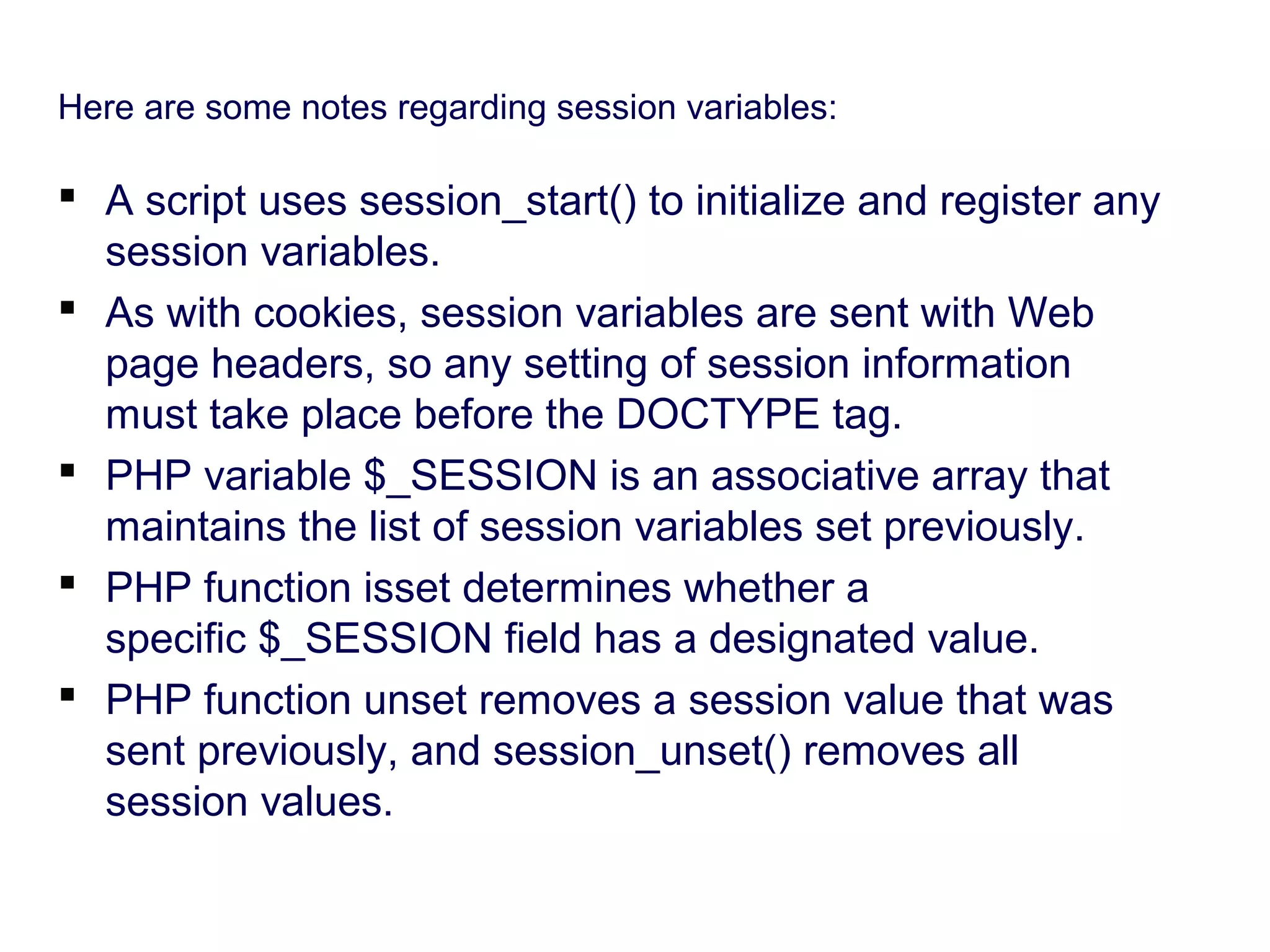
![ <?php // Note - cannot have any output before this session_start(); if ( ! isset($_SESSION['value']) ) { echo("<p>Session is empty</p>n"); $_SESSION['value'] = 0; } else if ( $_SESSION['value'] < 3 ) { $_SESSION['value'] = $_SESSION['value'] + 1; echo("<p>Added one...</p>n"); } else { session_destroy(); session_start(); echo("<p>Session Restarted</p>n"); } ?> <p><a href="sessfun.php">Click Me!</a></p> <p>Our Session ID is: <?php echo(session_id()); ?></p> <pre> <?php print_r($_SESSION); ?> </pre> http://www.php-intro.com/code/sessions/sessfun.php](https://image.slidesharecdn.com/lecture8phppagecontrol-180210085359/75/Lecture8-php-page-control-by-okello-erick-32-2048.jpg)


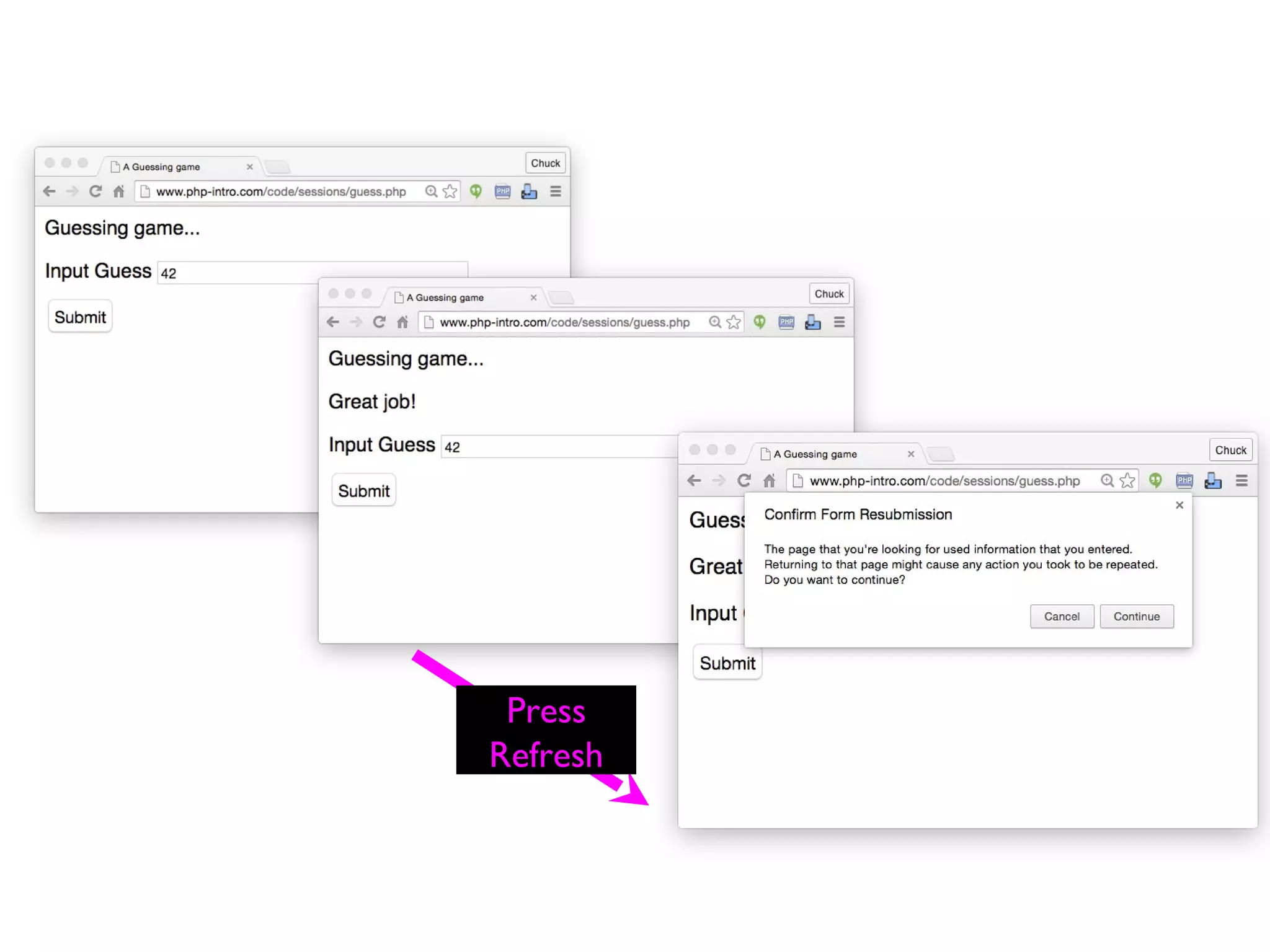
![<?php session_start(); if ( isset($_POST['where']) ) { if ( $_POST['where'] == '1' ) { header("Location: redir1.php"); return; } else if ( $_POST['where'] == '2' ) { header("Location: redir2.php?parm=123"); return; } else { header("Location: http://www.dr-chuck.com"); return; } } ?> <html> <body style="font-family: sans-serif;"> <p>I am Router Two...</p> <form method="post"> <p><label for="inp9">Where to go? (1-3)</label> <input type="text" name="where" id="inp9" size="5"></p> <input type="submit"/></form> </body> http://www.php-intro.com/code/sessions/redir1.php](https://image.slidesharecdn.com/lecture8phppagecontrol-180210085359/75/Lecture8-php-page-control-by-okello-erick-36-2048.jpg)
![Approved <?php session_start(); if ( isset($_POST['guess']) ) { $guess = $_POST['guess'] + 0; $_SESSION['guess'] = $guess; if ( $guess == 42 ) { $_SESSION['message'] = "Great job!"; } else if ( $guess < 42 ) { $_SESSION['message'] = "Too low"; } else { $_SESSION['message'] = "Too high..."; } header("Location: guess2.php"); return; } ?> <html>](https://image.slidesharecdn.com/lecture8phppagecontrol-180210085359/75/Lecture8-php-page-control-by-okello-erick-37-2048.jpg)



![?><html> <head></head> <body style="font-family: sans-serif;"> <h1>Please Log In</h1> <?php if ( isset($_SESSION["error"]) ) { echo('<p style="color:red">'. $_SESSION["error"]."</p>n"); unset($_SESSION["error"]); } if ( isset($_SESSION["success"]) ) { echo('<p style="color:green">'. $_SESSION["success"]."</p>n"); unset($_SESSION["success"]); } ?> <form method="post"> <p>Account: <input type="text" name="account" value=""></p> <p>Password: <input type="text" name="pw" value=""></p> <p><input type="submit" value="Log In"></p> </form> </body> login.php](https://image.slidesharecdn.com/lecture8phppagecontrol-180210085359/75/Lecture8-php-page-control-by-okello-erick-41-2048.jpg)

![?><html><head></head> <body style="font-family: sans-serif;"> <h1>Online Address Book</h1> <?php if ( isset($_SESSION["success"]) ) { echo('<p style="color:green">'.$_SESSION["success"]."</p>n"); unset($_SESSION["success"]); } // Retrieve data from the session for the view $street = isset($_SESSION['street']) ? $_SESSION['street'] : ''; $city = isset($_SESSION['city']) ? $_SESSION['city'] : ''; $state = isset($_SESSION['state']) ? $_SESSION['state'] : ''; $zip = isset($_SESSION['zip']) ? $_SESSION['zip'] : ''; http://www.php-intro.com/code/sessions/index.php](https://image.slidesharecdn.com/lecture8phppagecontrol-180210085359/75/Lecture8-php-page-control-by-okello-erick-43-2048.jpg)
![if ( ! isset($_SESSION["account"]) ) { ?> Please <a href="login.php">Log In</a> to start. <?php } else { ?> <p>Please enter your address:<form method="post"> <p>Street: <input type="text" name="street" size="50" value="<?= echo(htmlentities($street) ?>"></p> <p>City: <input type="text" name="city" size="20" value="<?= echo(htmlentities($city) ?>"></p> <p>State: <input type="text" name="state" size="2" value="<?= echo(htmlentities($state) ?>"> Zip: <input type="text" name="zip" size="5" value="<?= echo(htmlentities($zip) ?>"></p> <p><input type="submit" value="Update"> <input type="button" value="Logout" onclick="location.href='logout.php'; return false"></p> </form> <?php } ?> </body> index.php](https://image.slidesharecdn.com/lecture8phppagecontrol-180210085359/75/Lecture8-php-page-control-by-okello-erick-44-2048.jpg)
![<?php session_start(); if ( isset($_POST["street"]) && isset($_POST["city"]) && isset($_POST["state"]) && isset($_POST["zip"]) ) { $_SESSION['street'] = $_POST['street']; $_SESSION['city'] = $_POST['city']; $_SESSION['state'] = $_POST['state']; $_SESSION['zip'] = $_POST['zip']; header( 'Location: index.php' ); return; } ?><html> index.php](https://image.slidesharecdn.com/lecture8phppagecontrol-180210085359/75/Lecture8-php-page-control-by-okello-erick-45-2048.jpg)