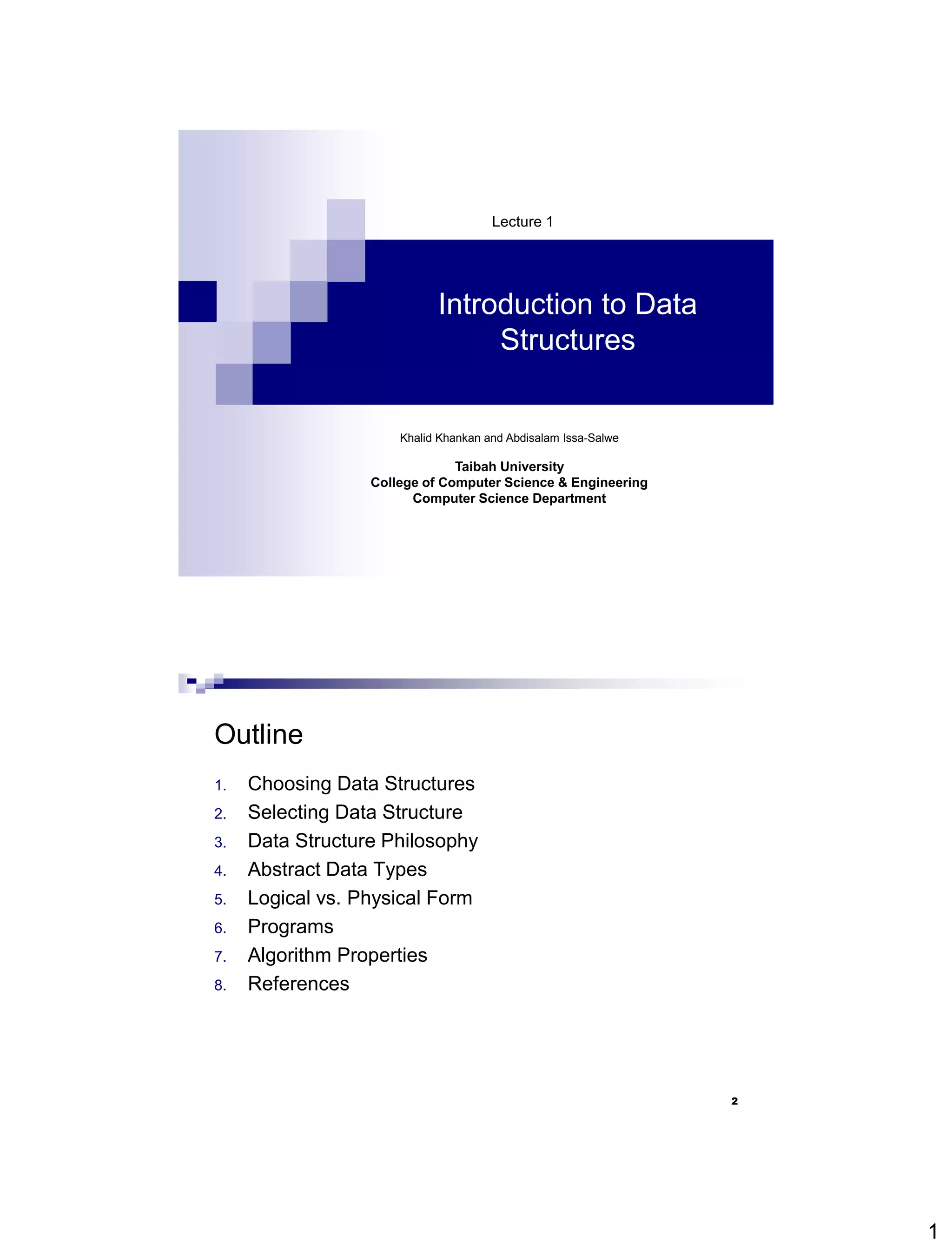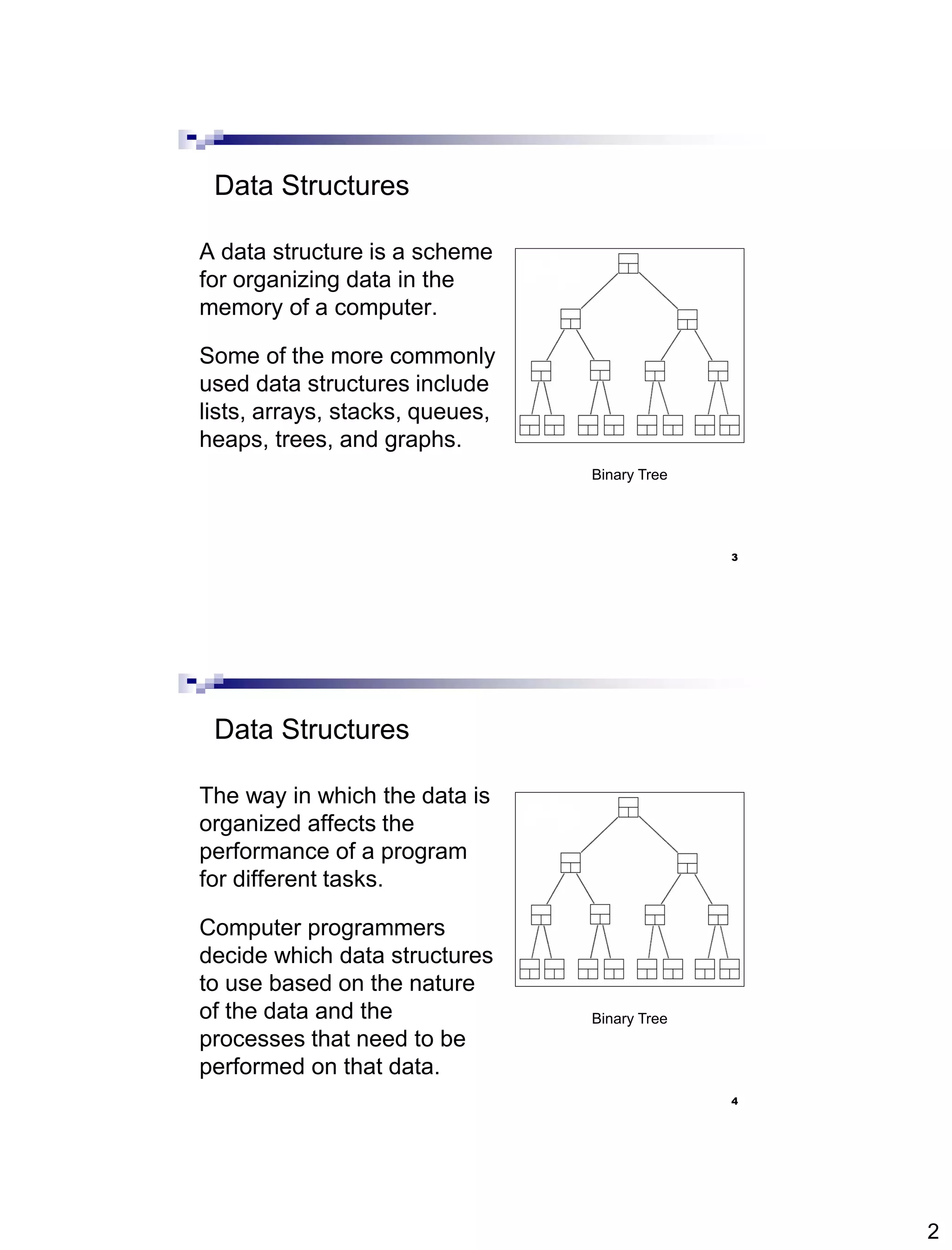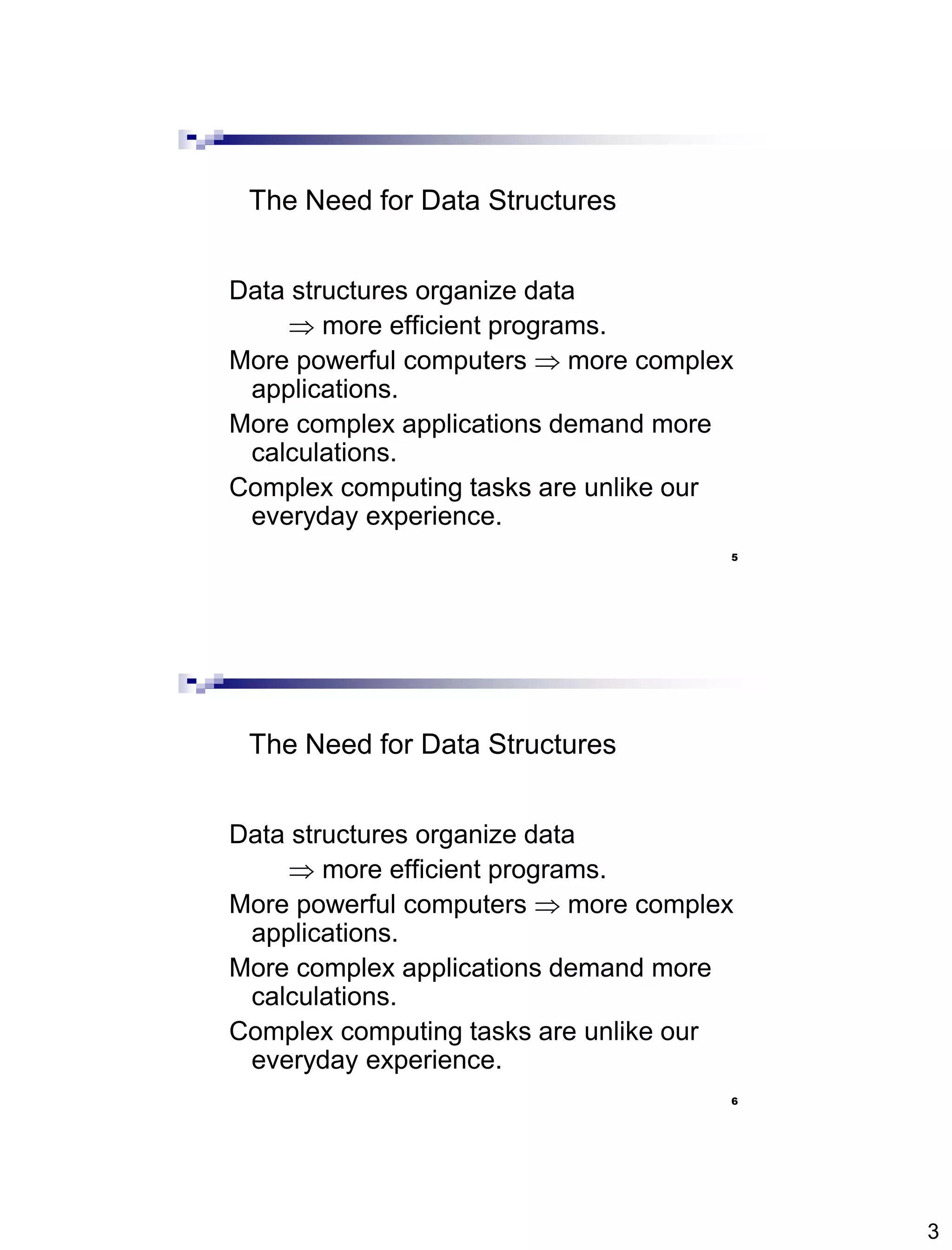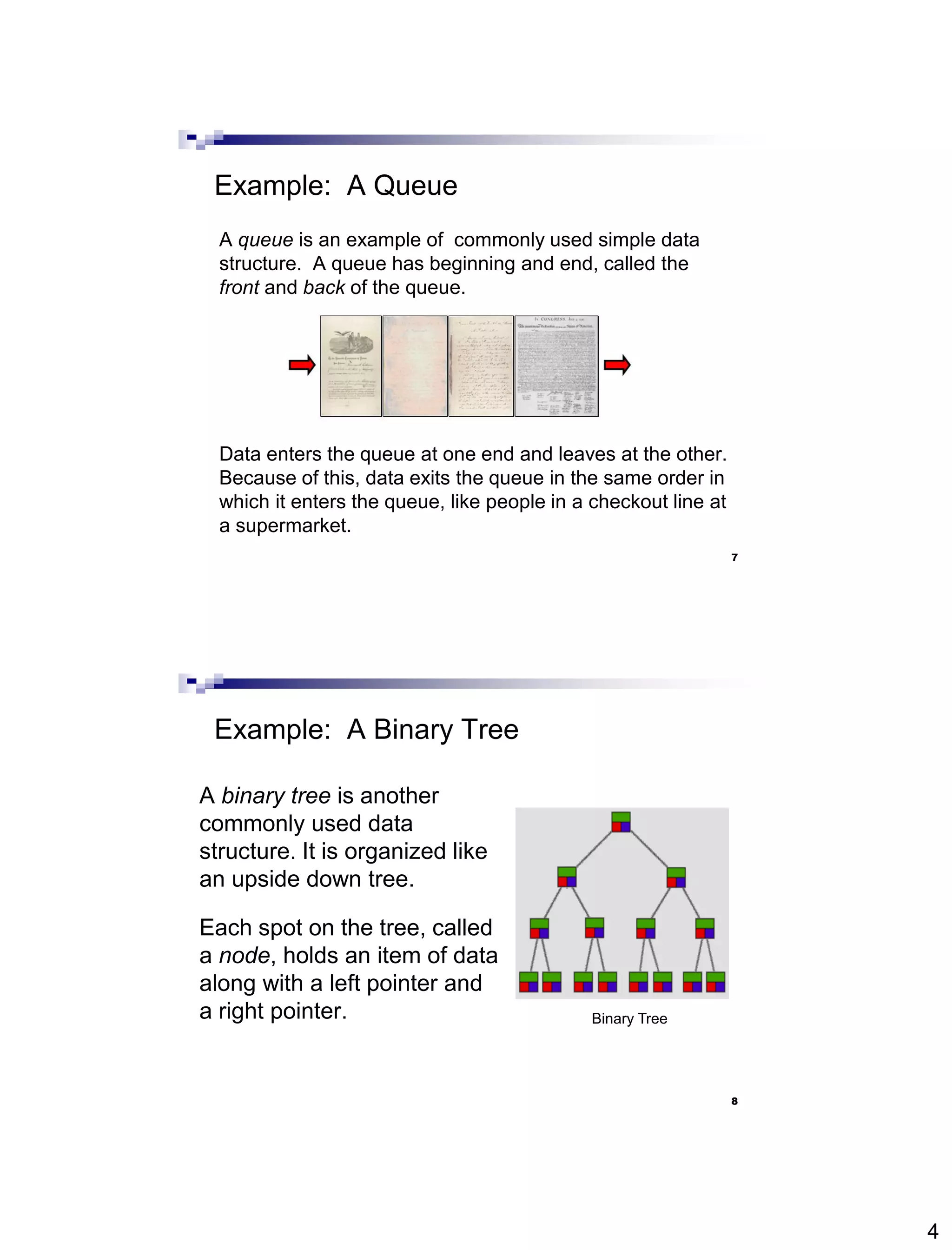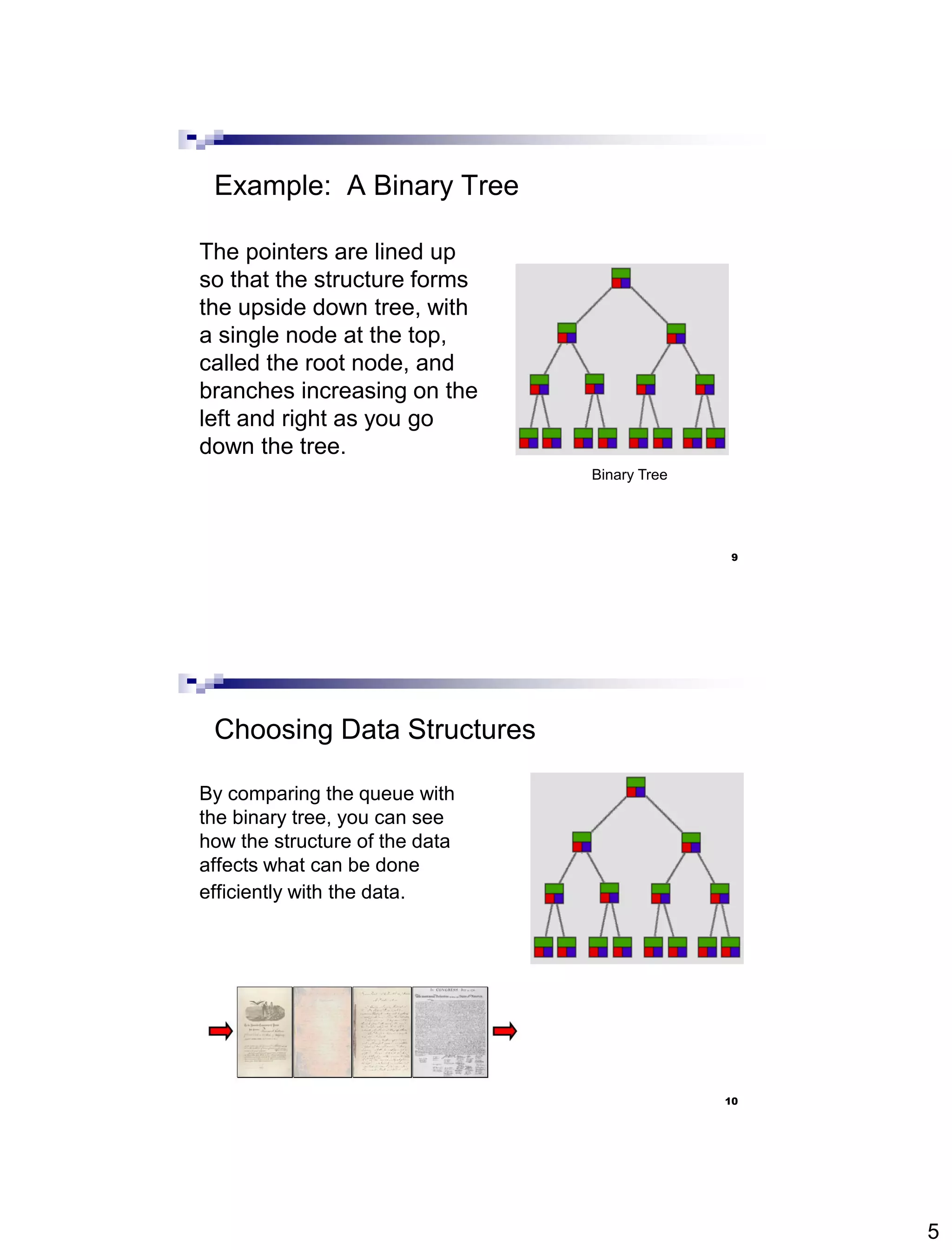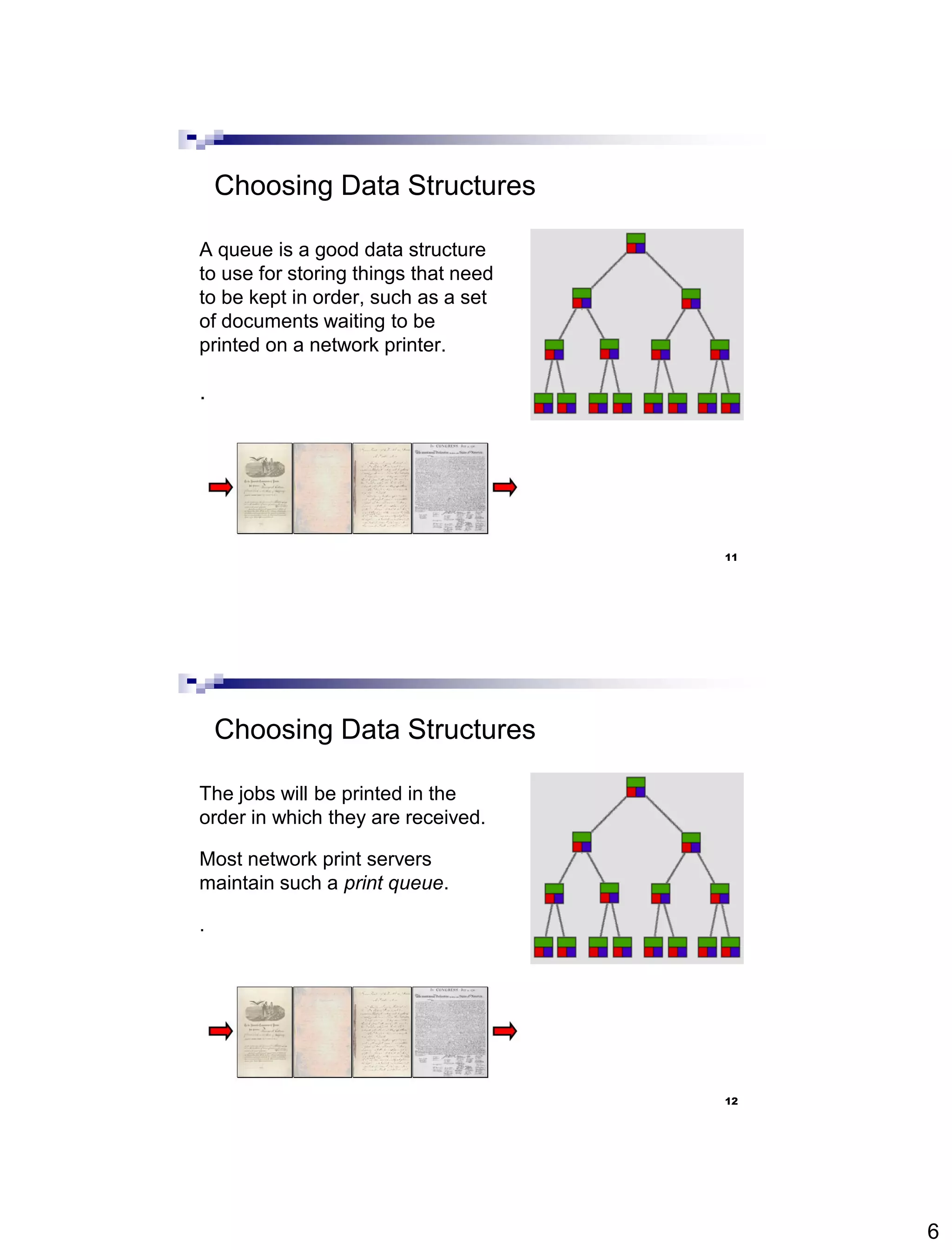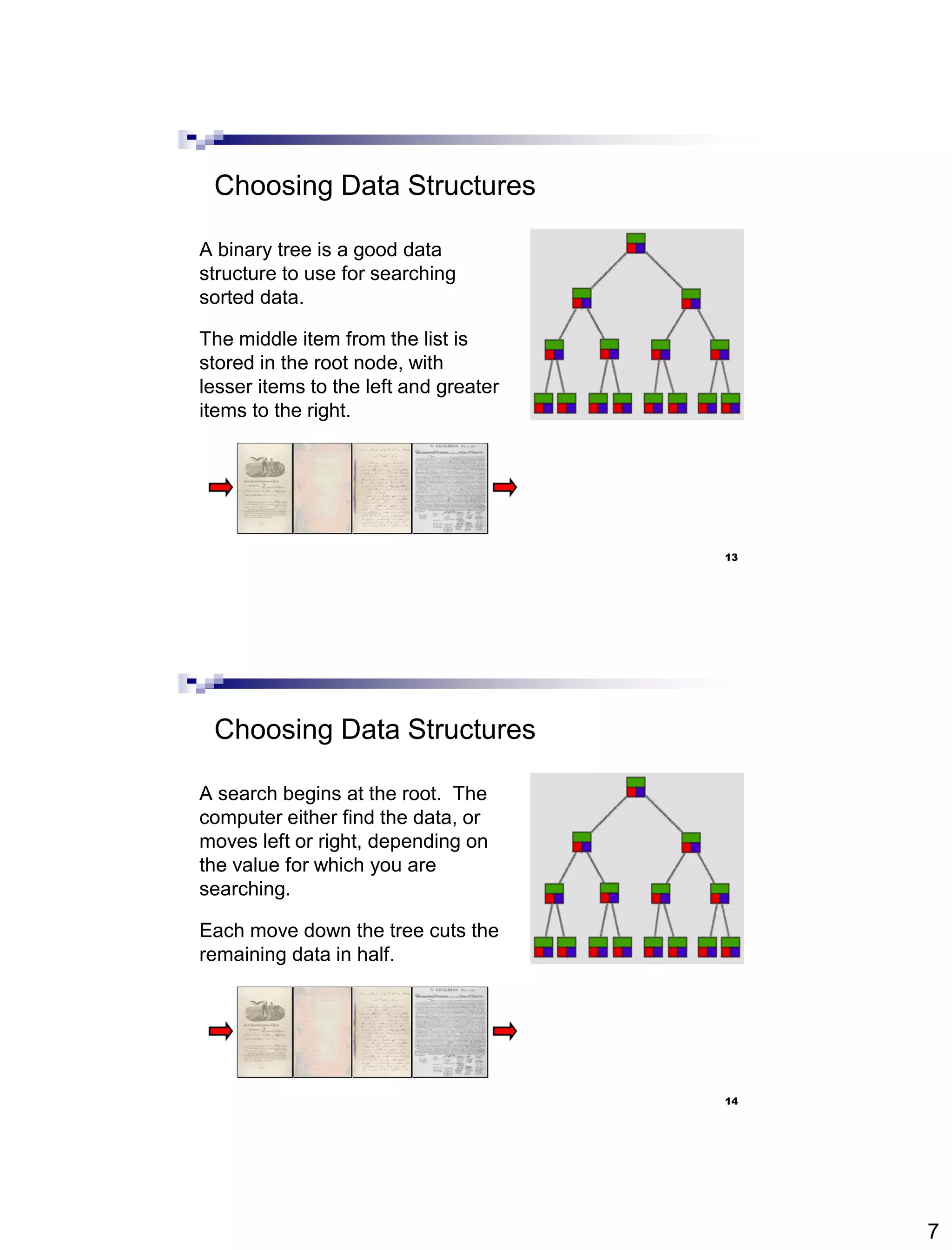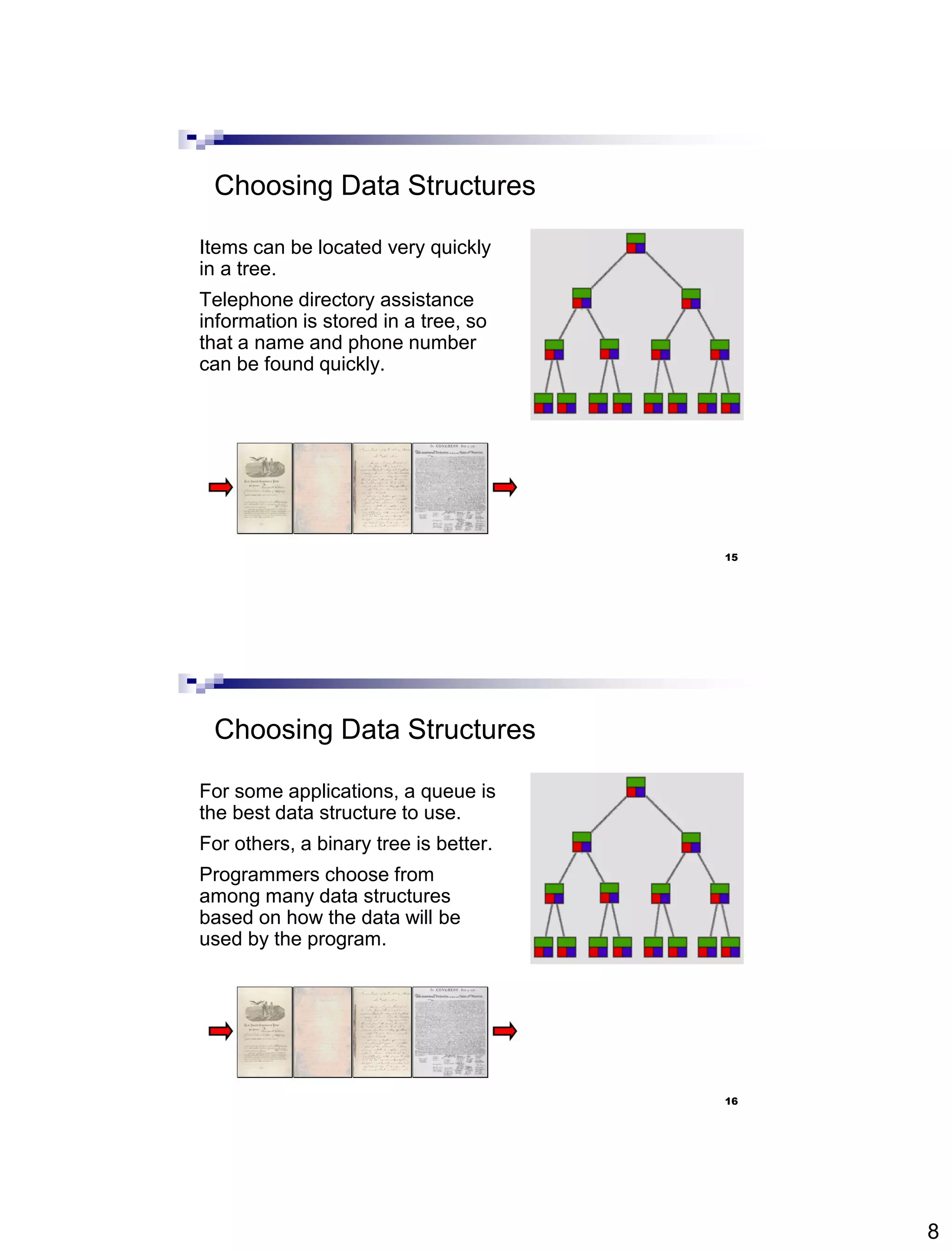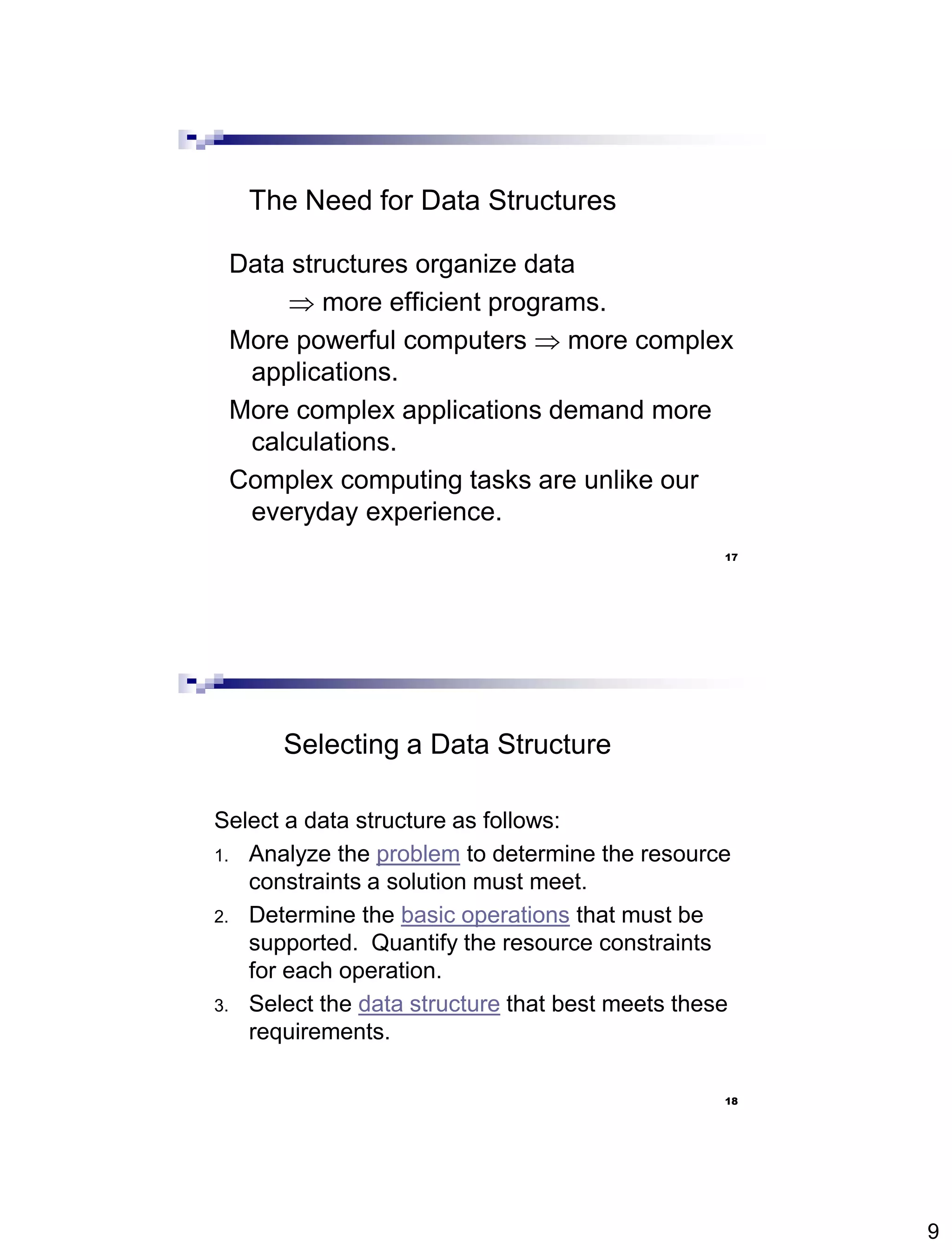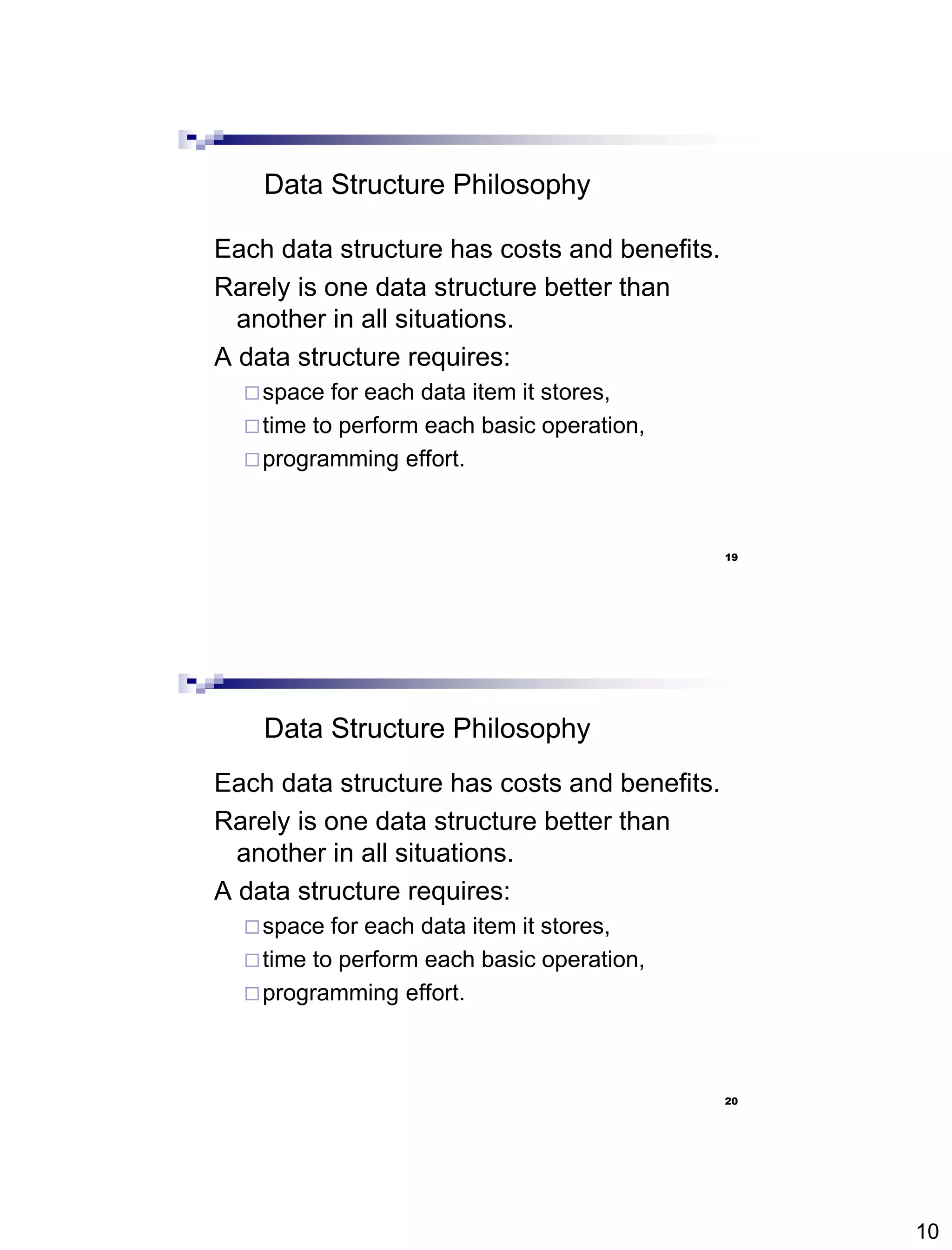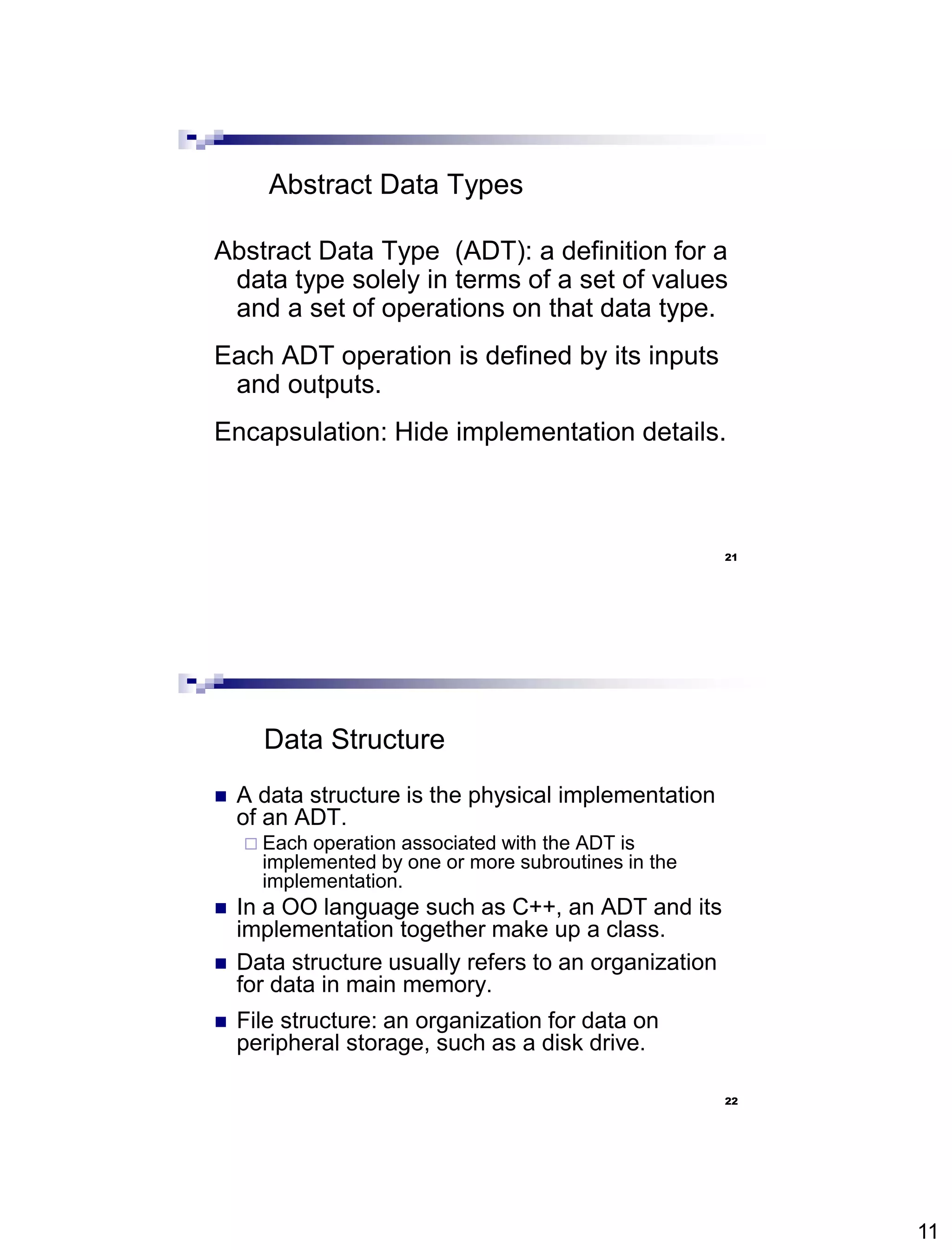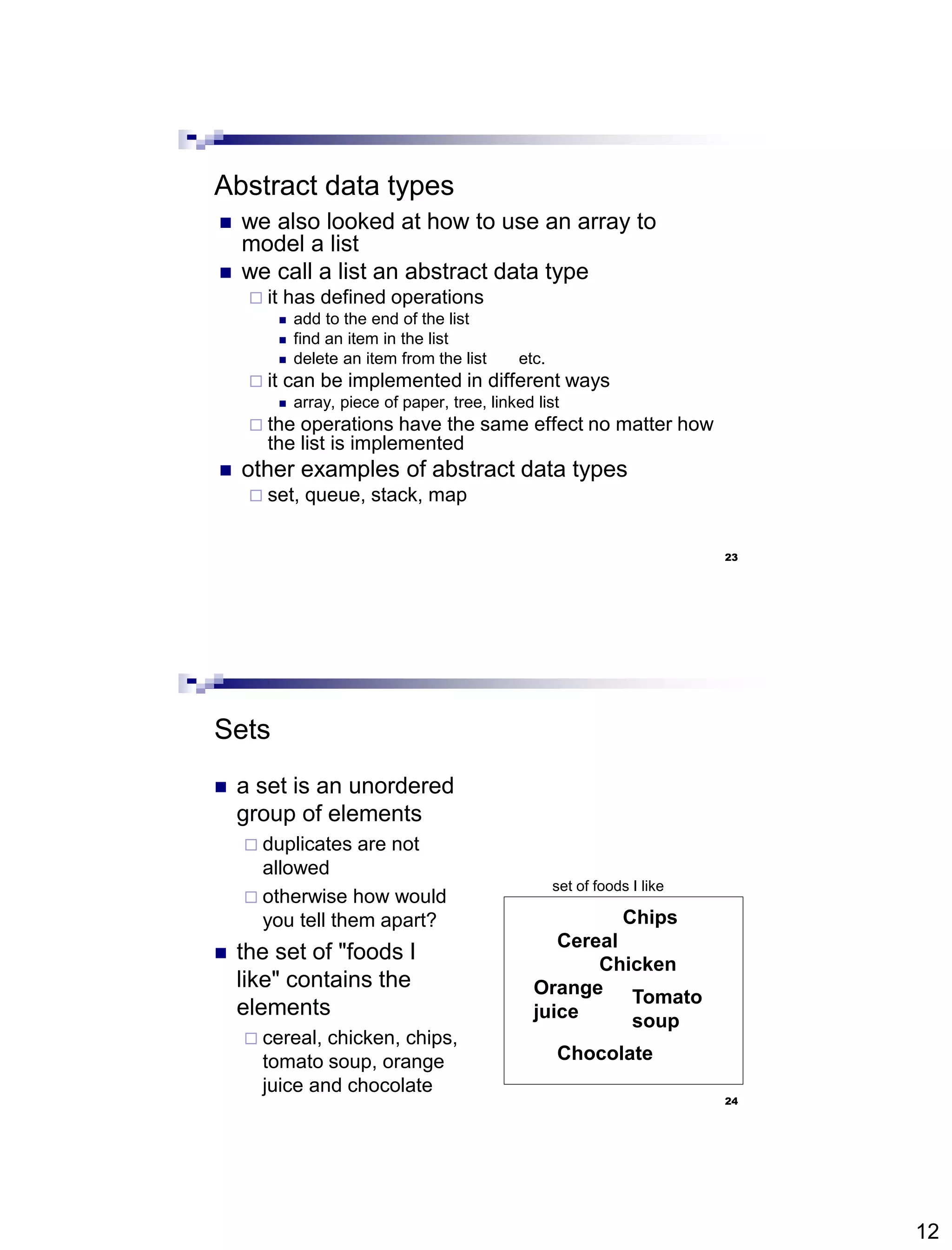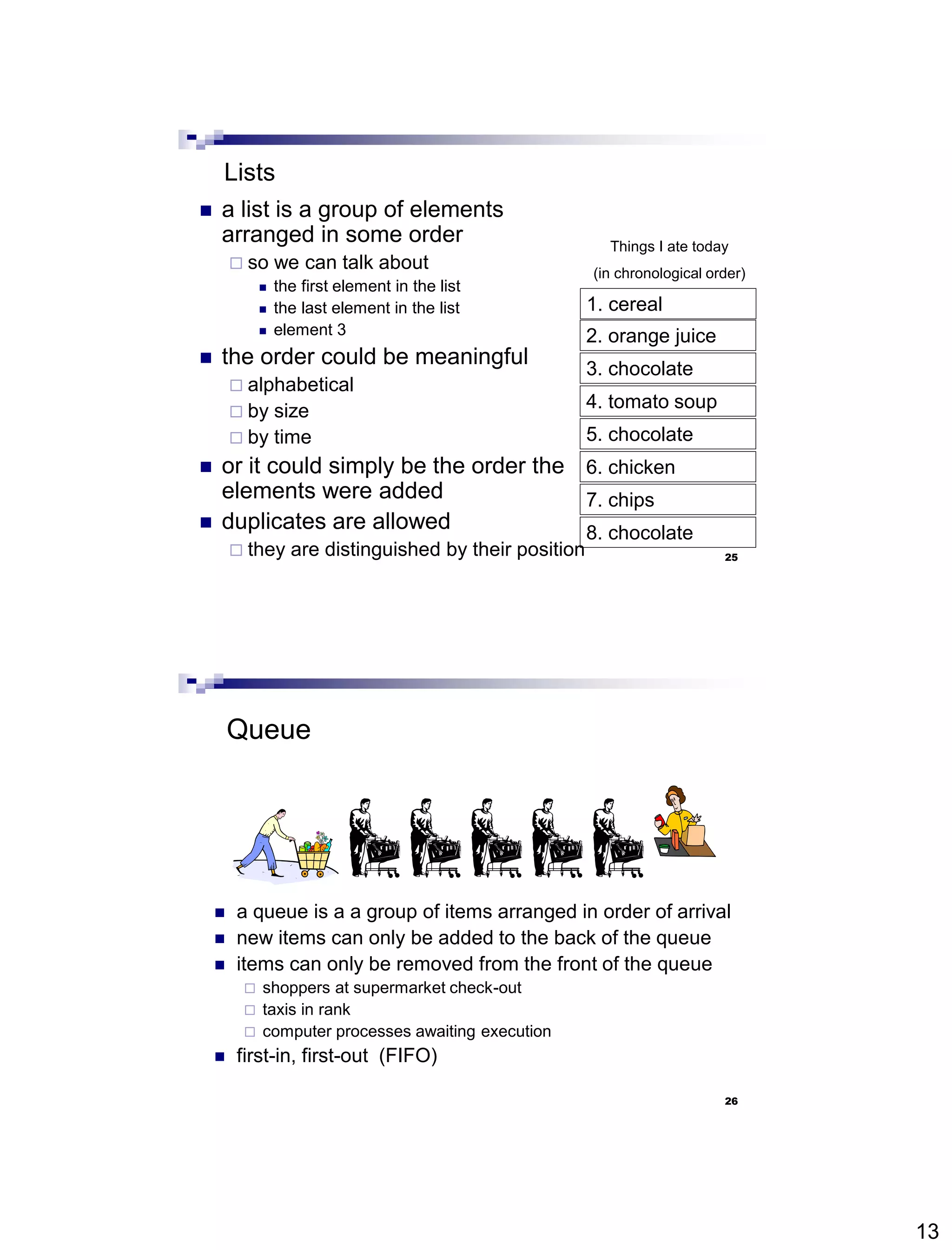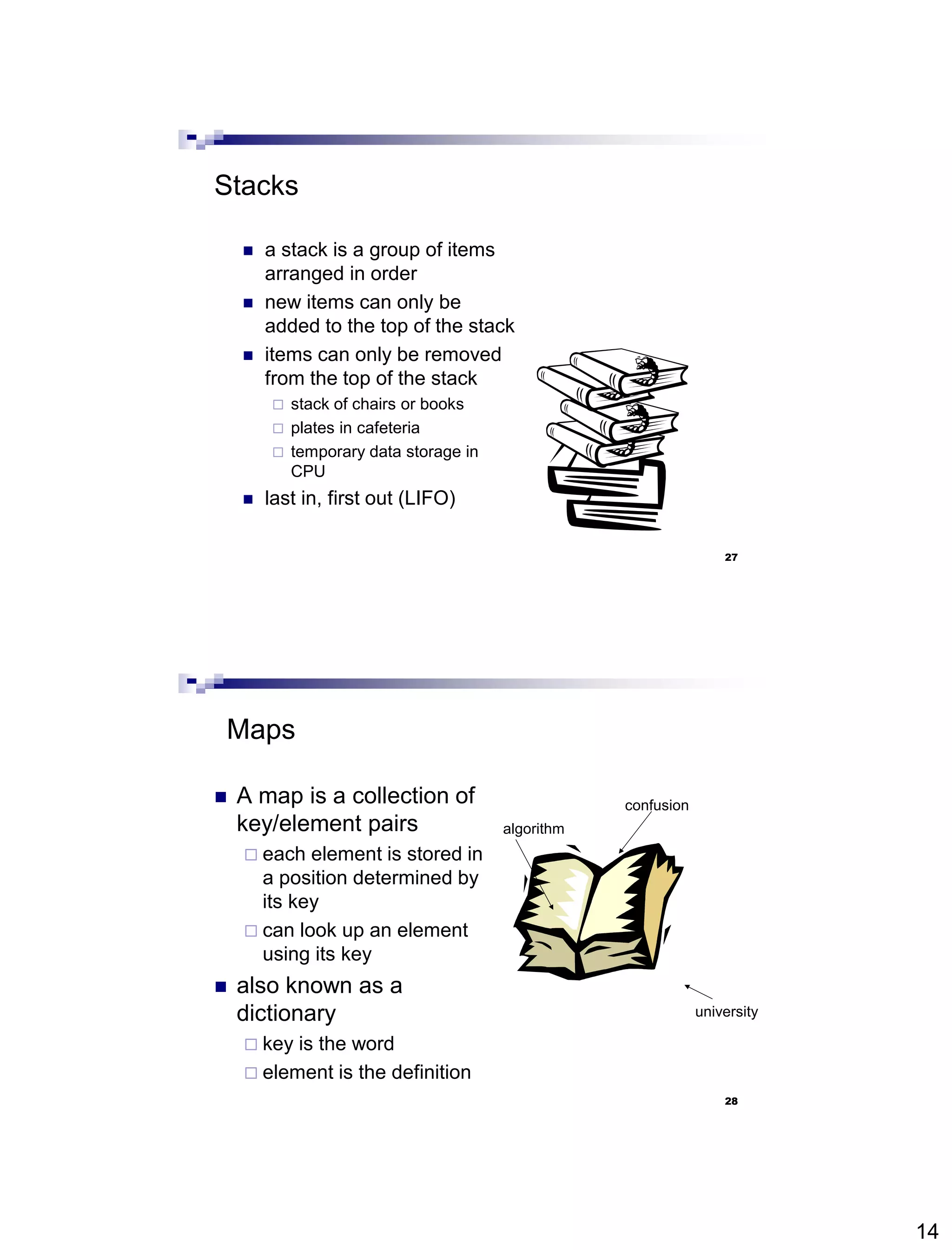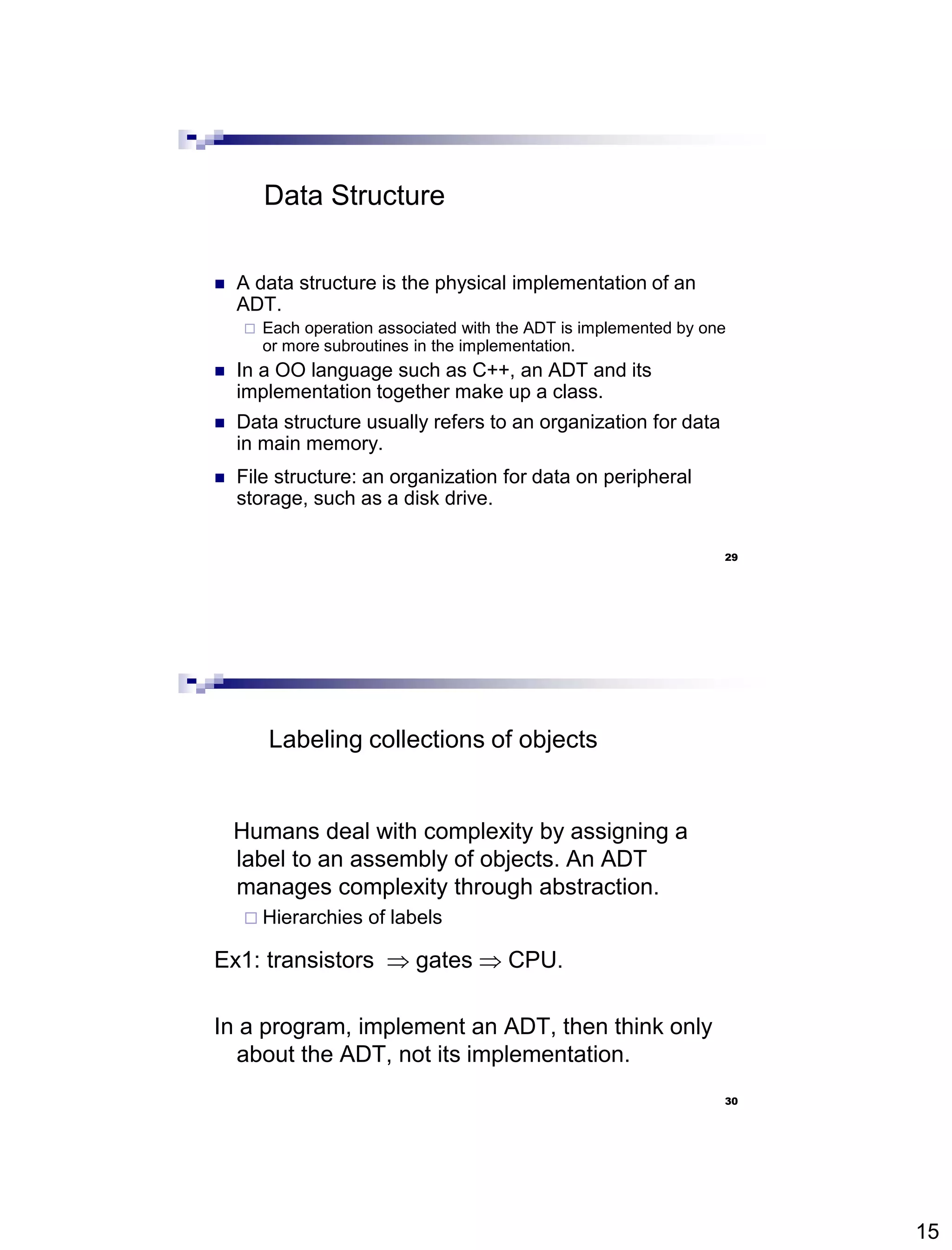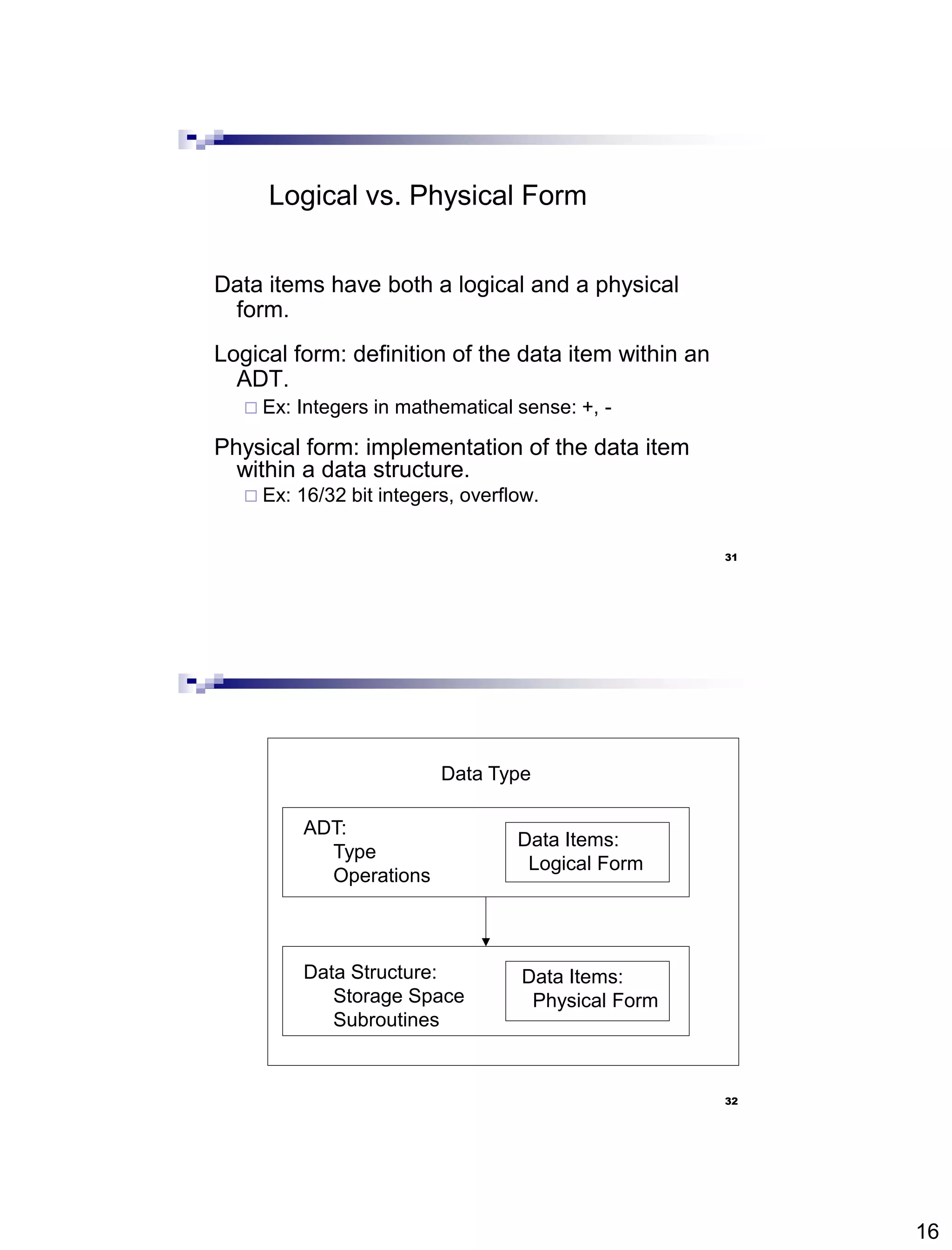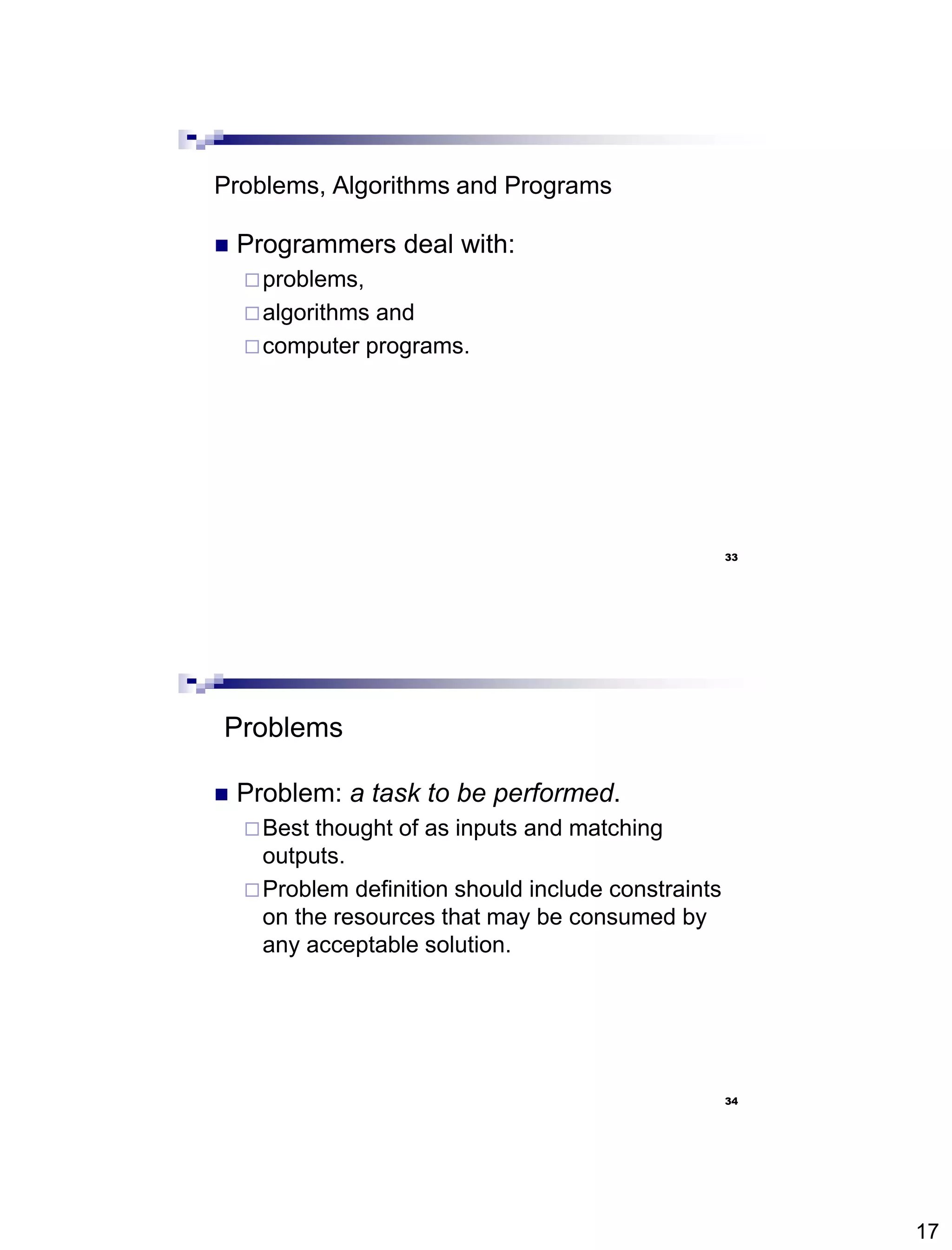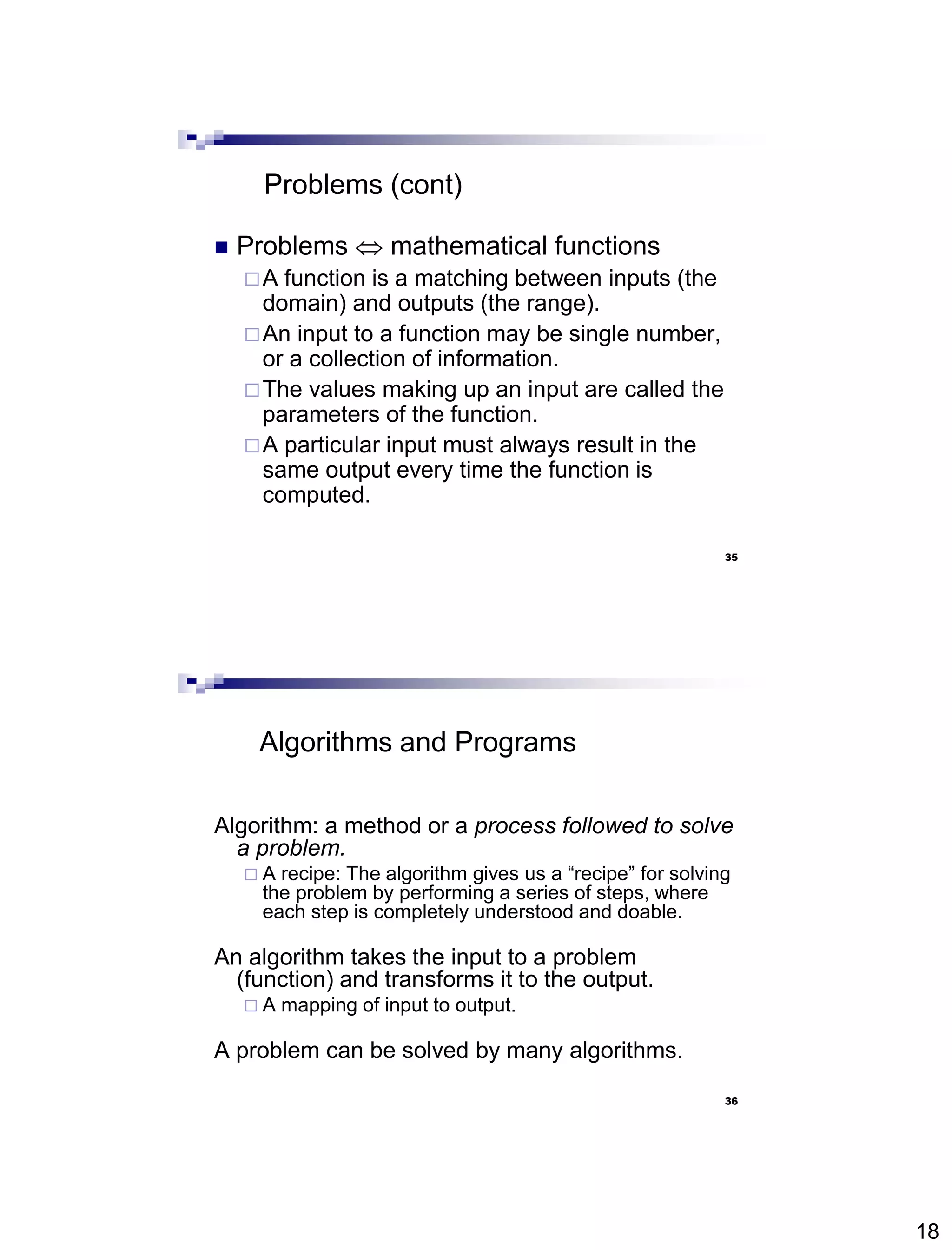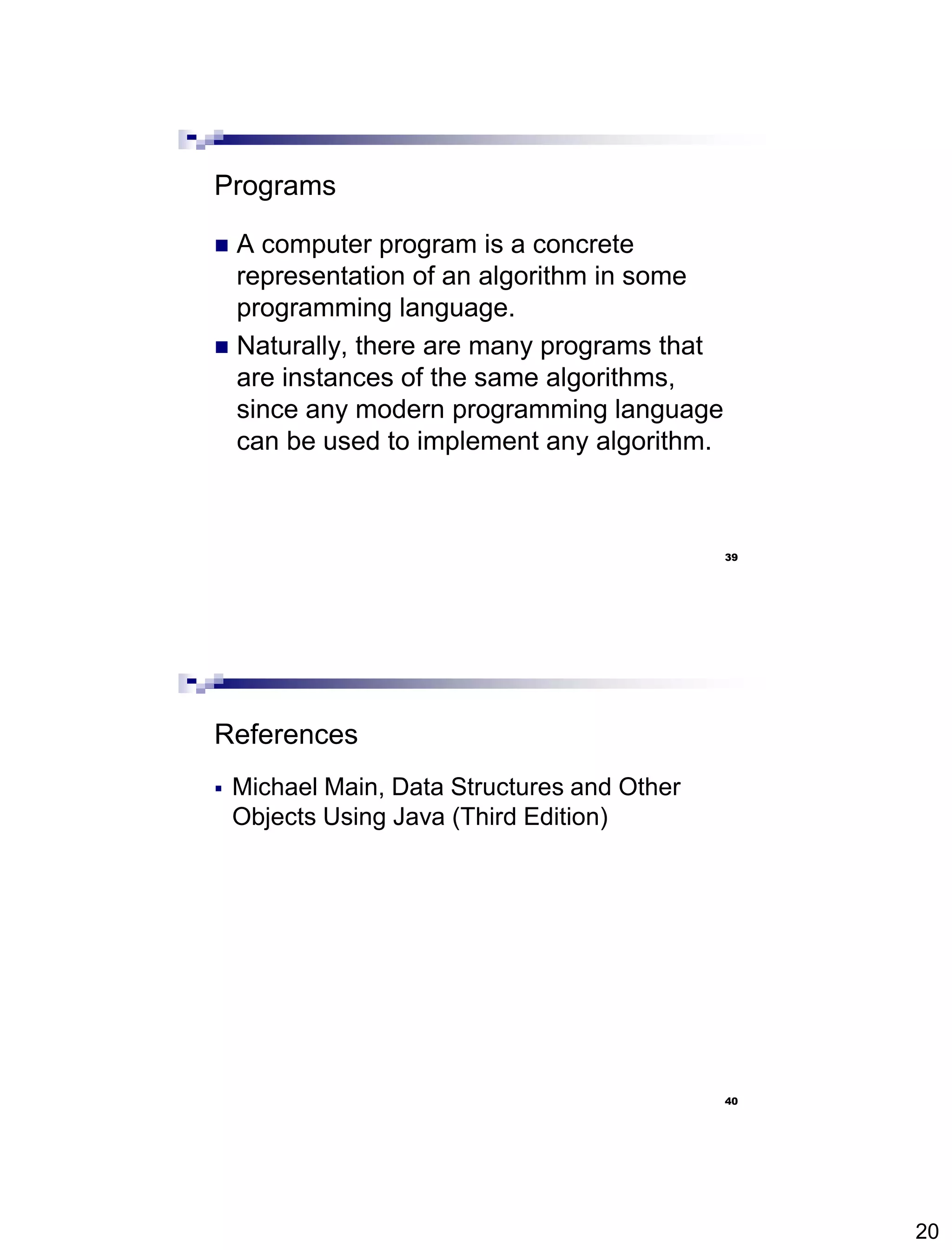This document provides an introduction to data structures, describing their importance in organizing data to enhance program efficiency. It discusses various data structures such as queues and binary trees, outlining their use cases and how programmers select them based on application needs. Additionally, it covers concepts like abstract data types and the relationship between problems, algorithms, and programs.