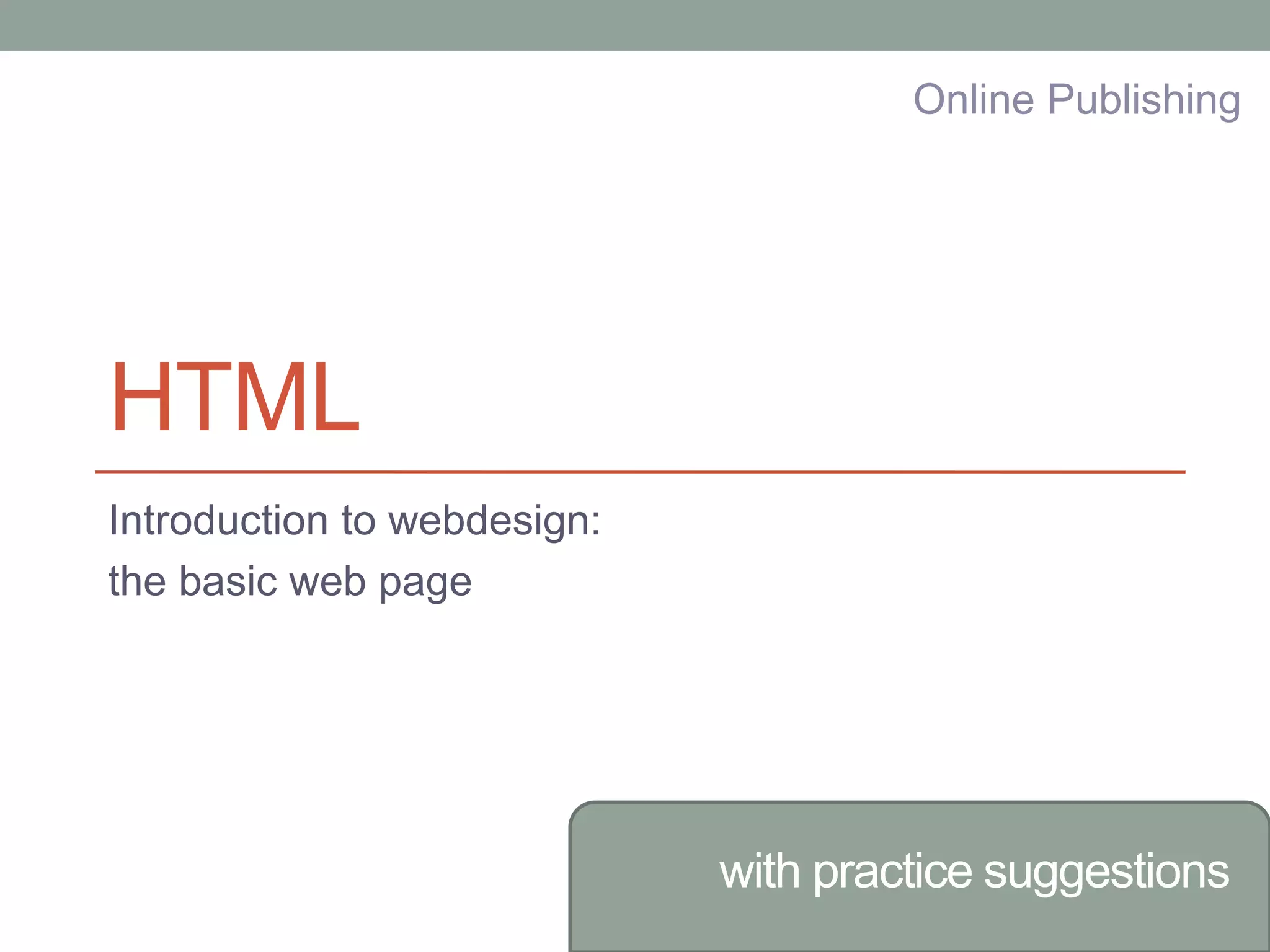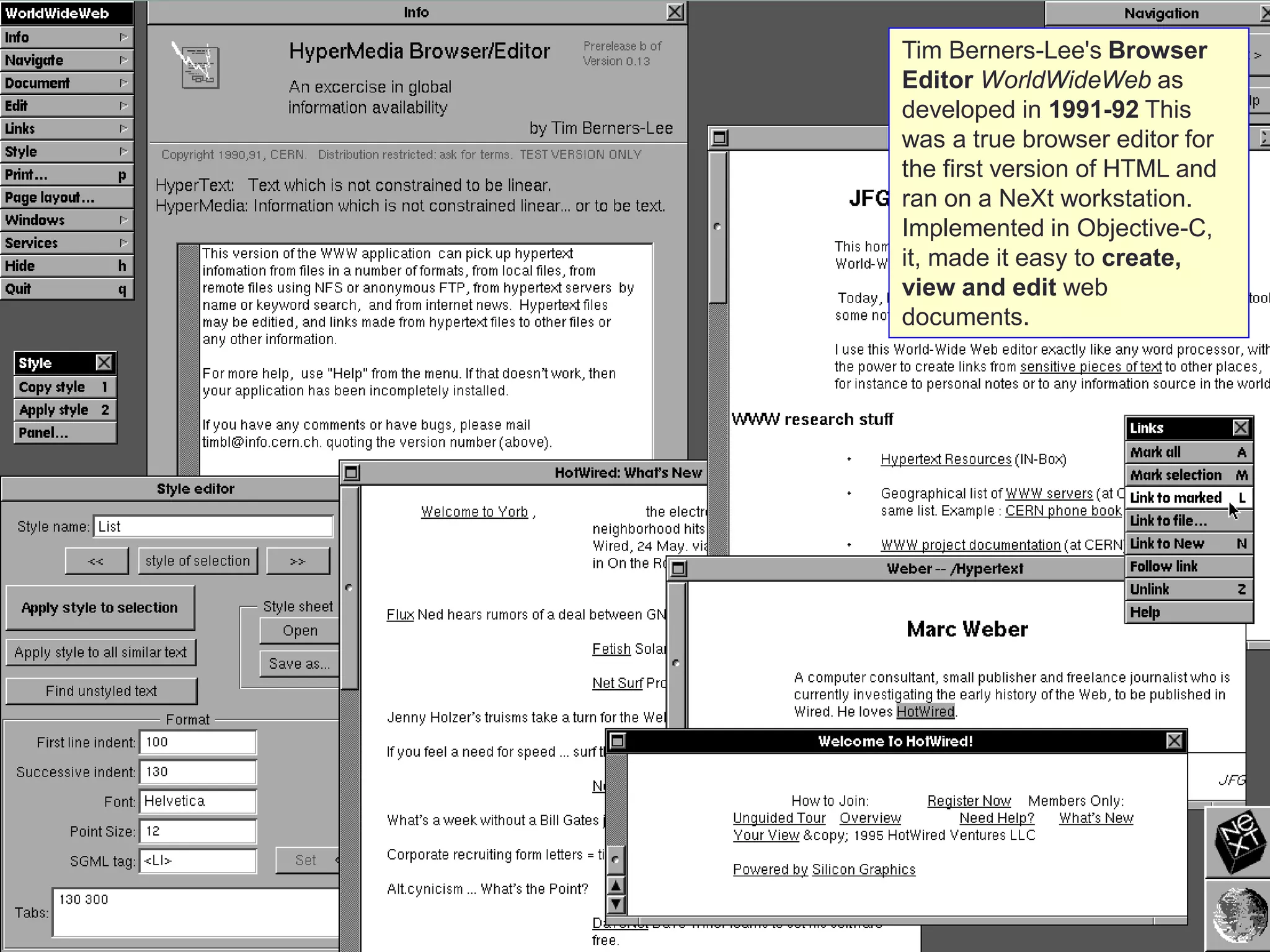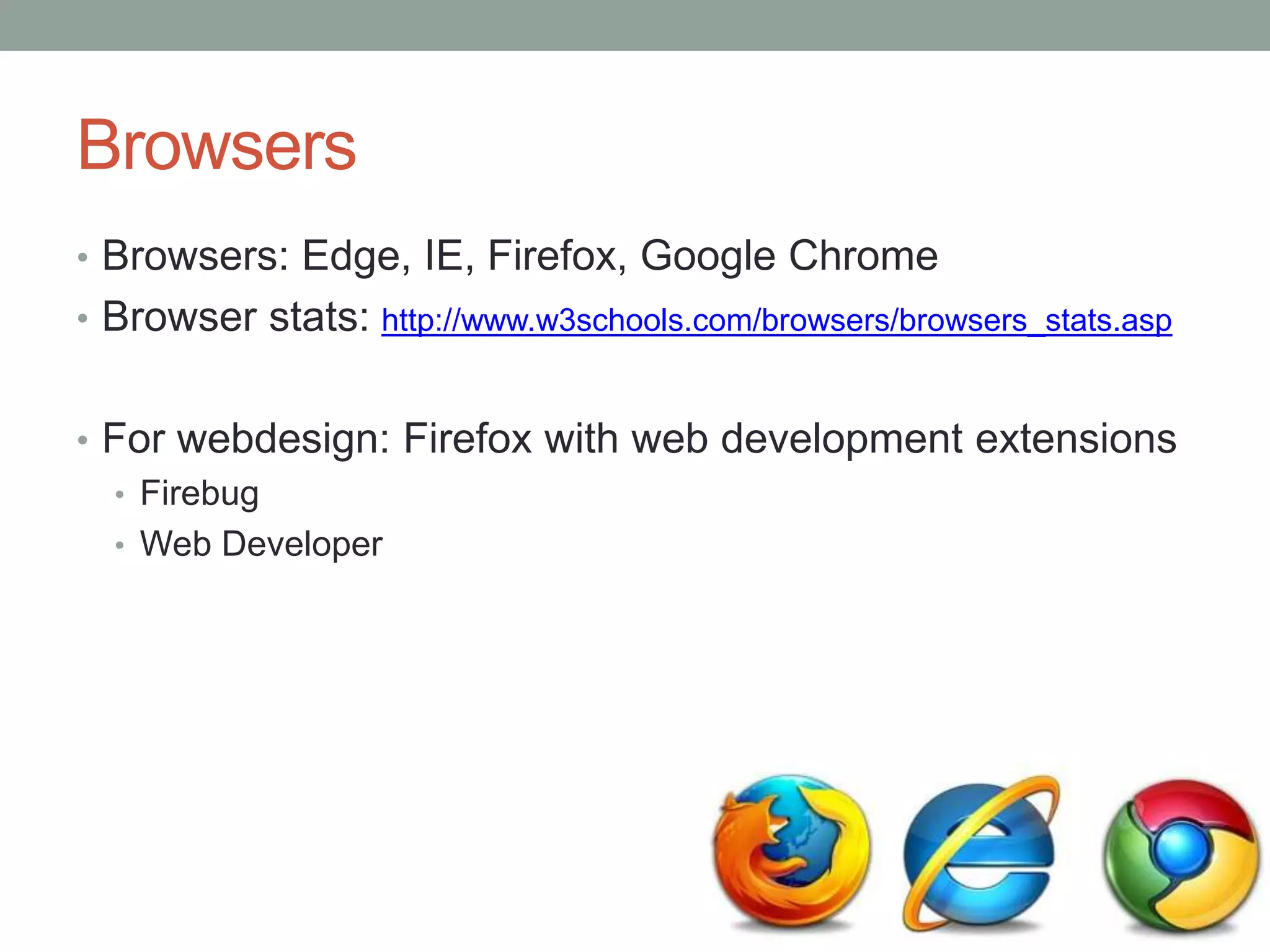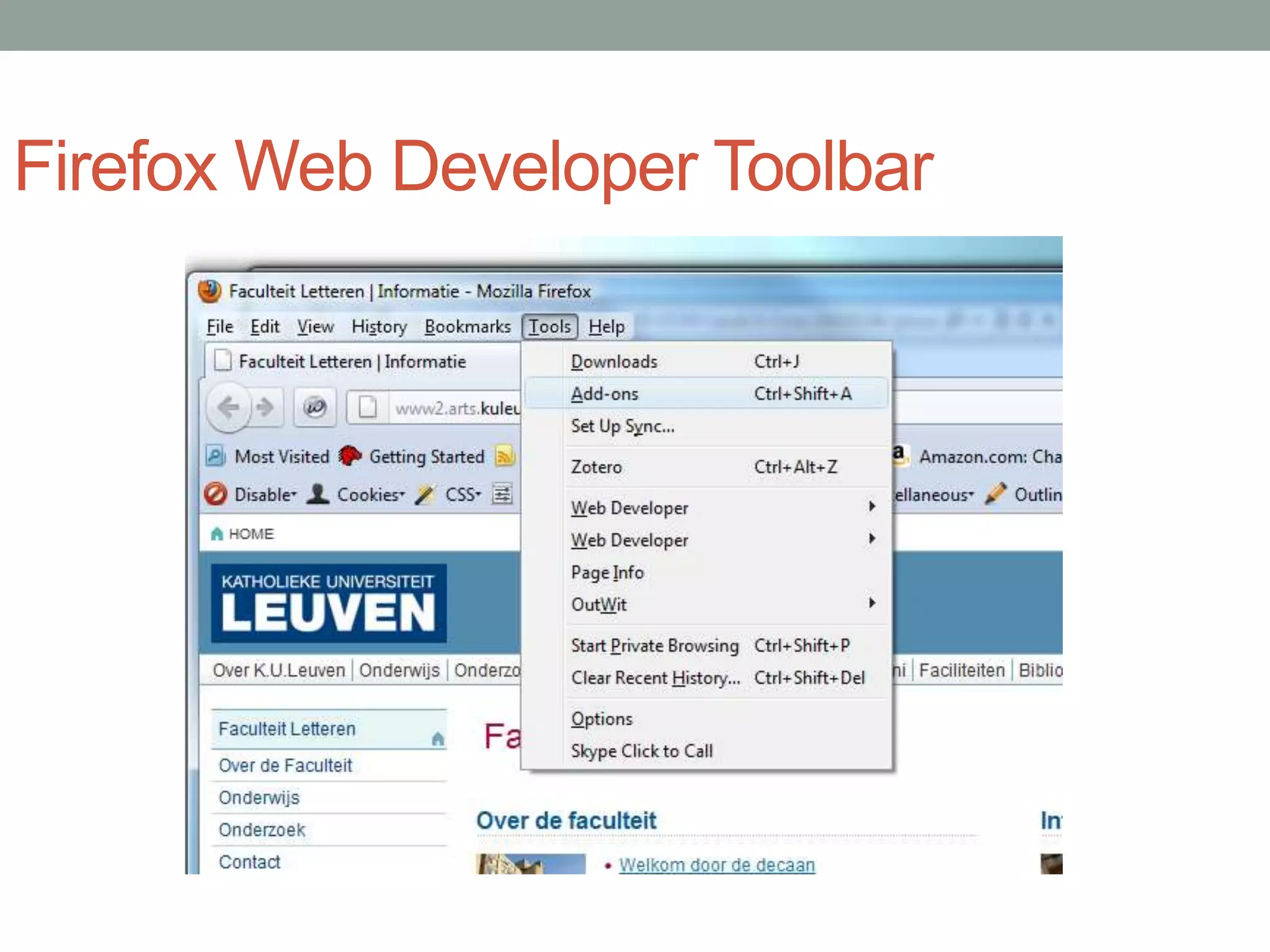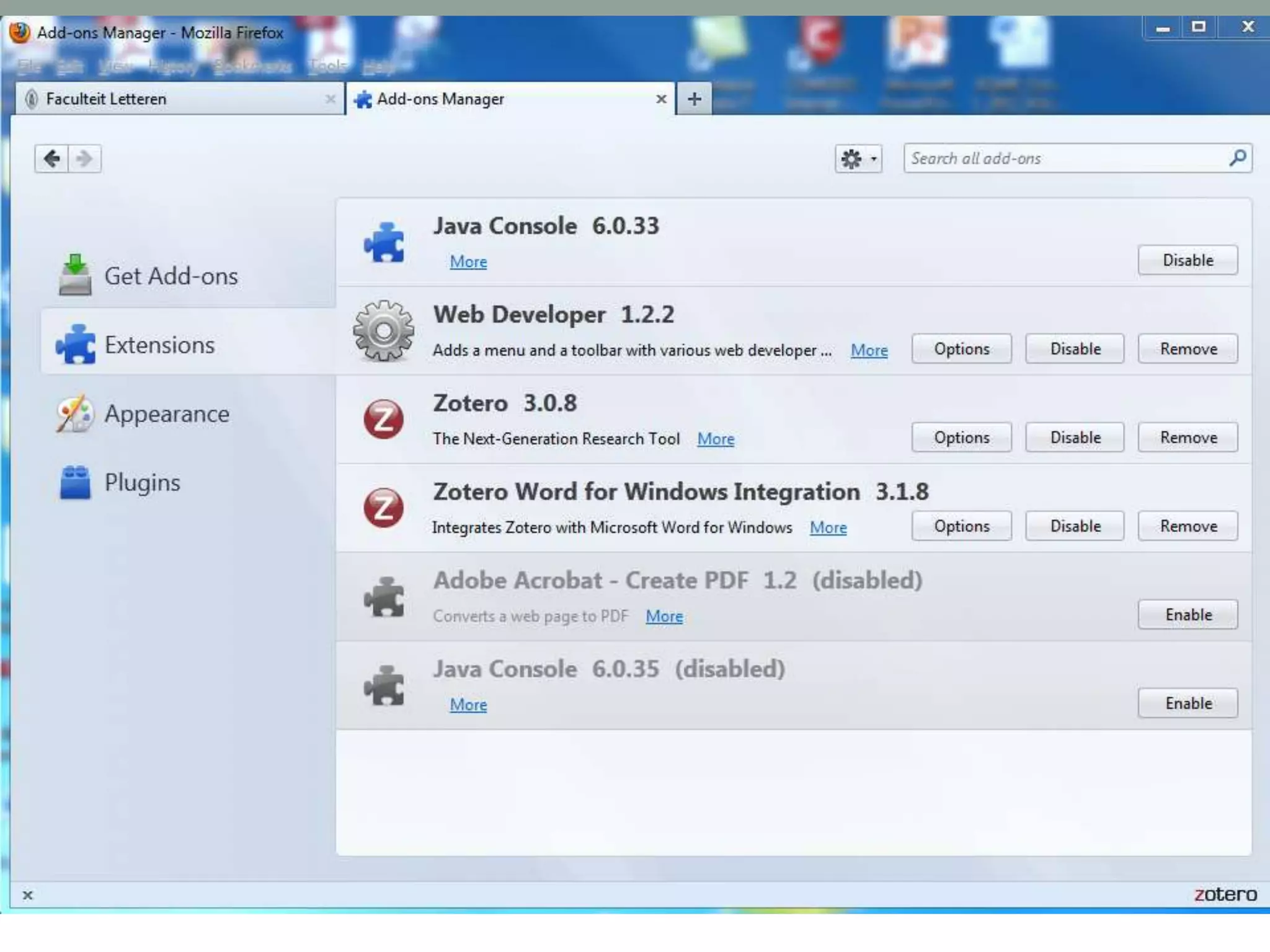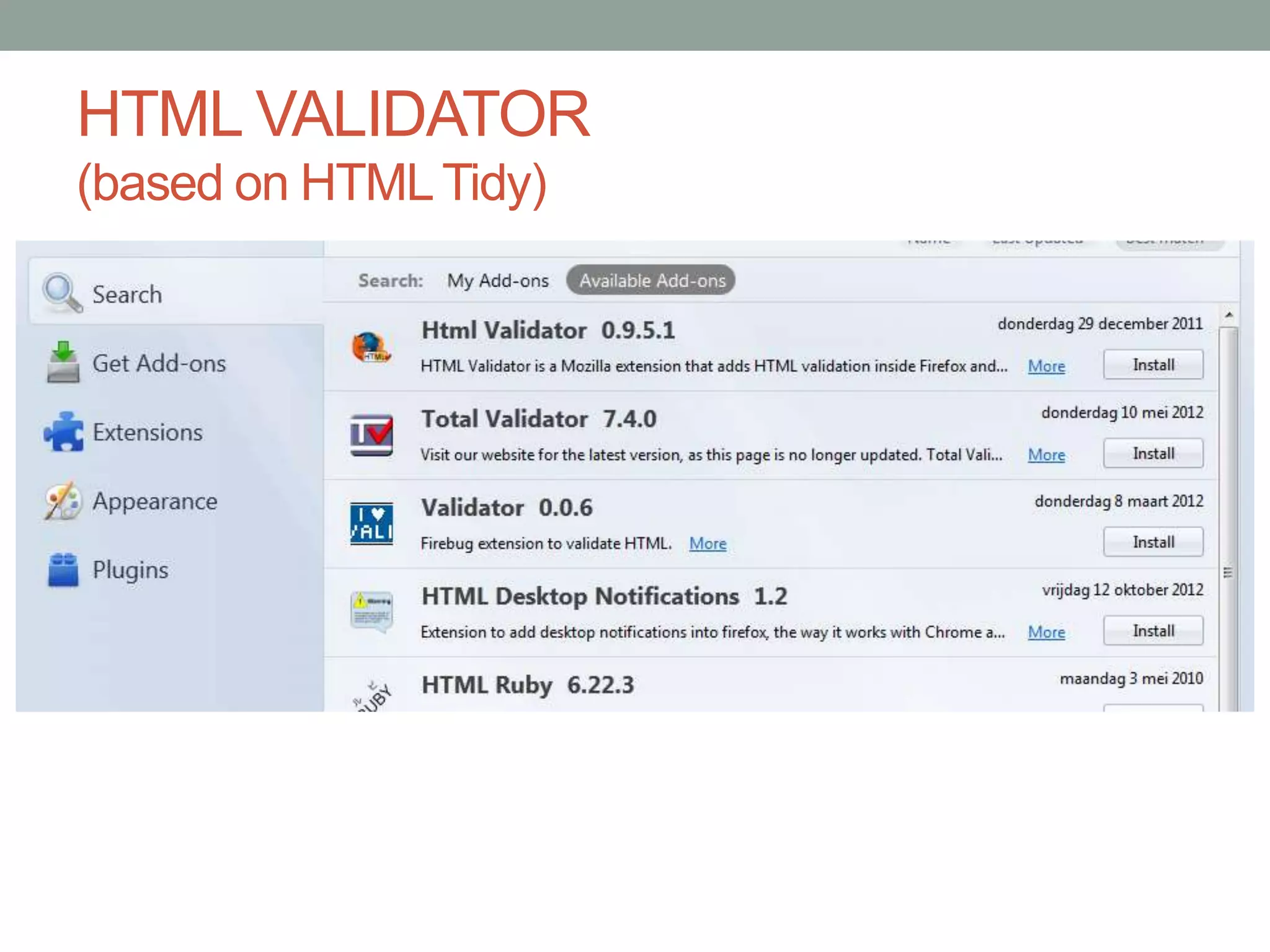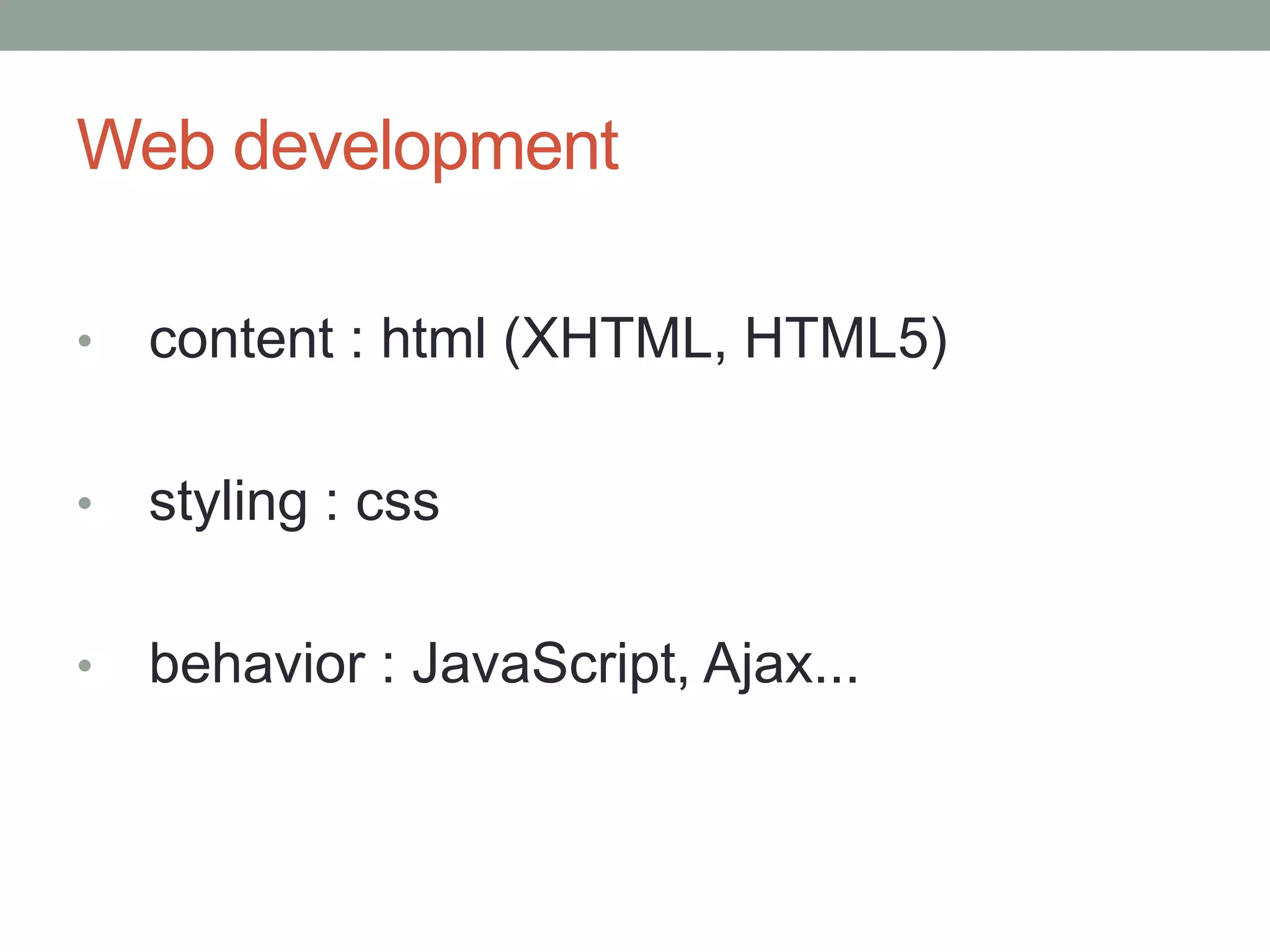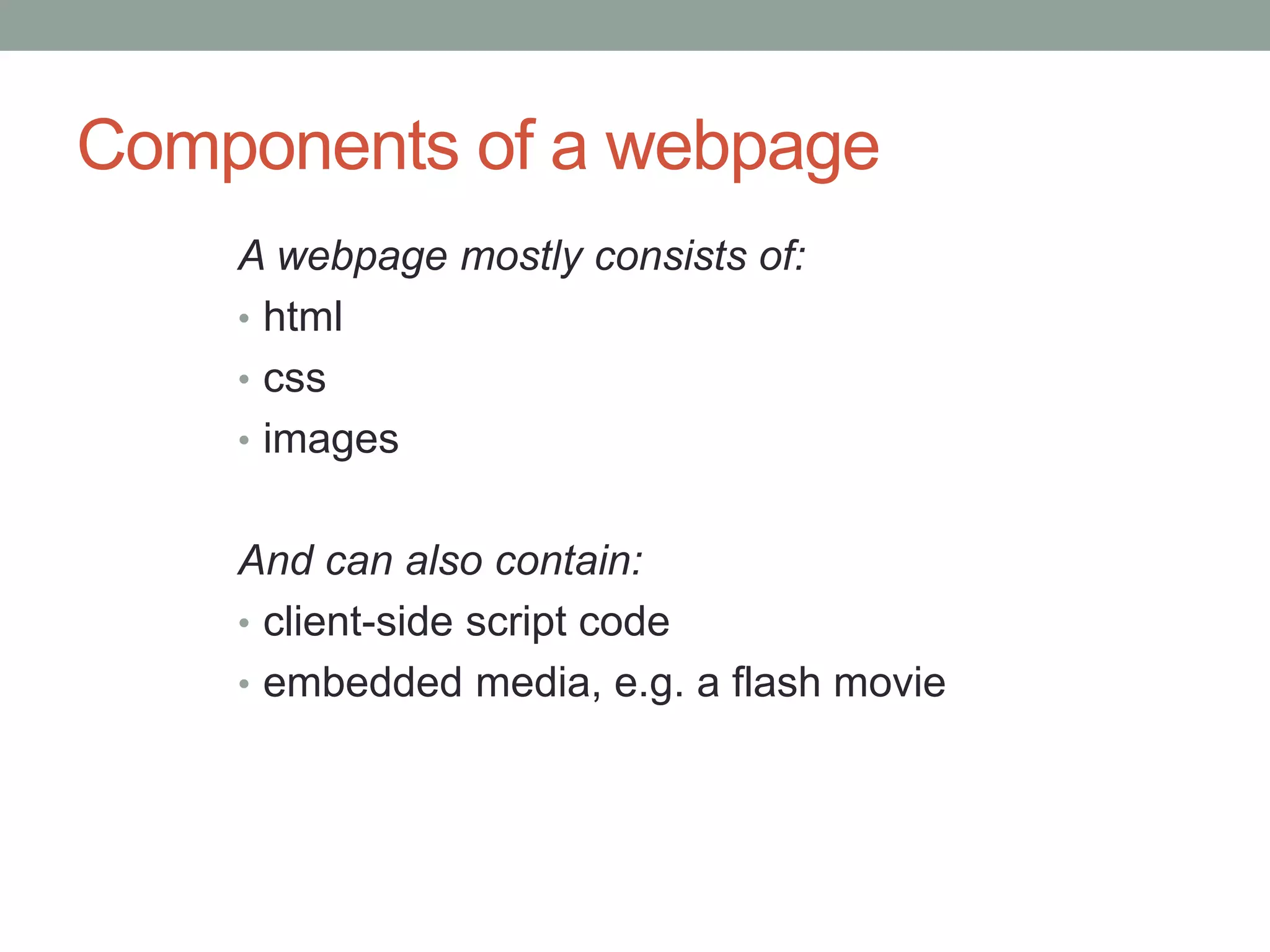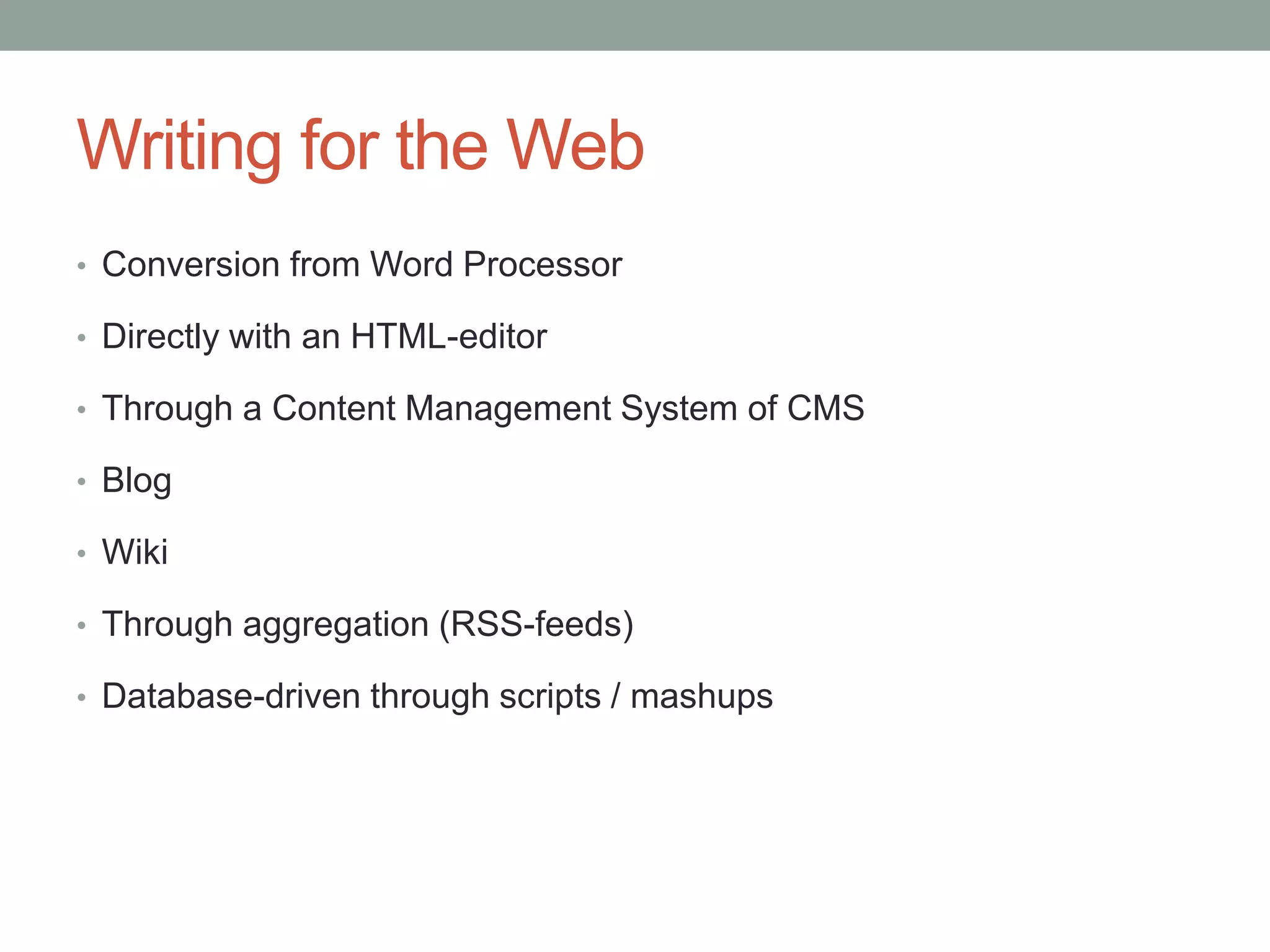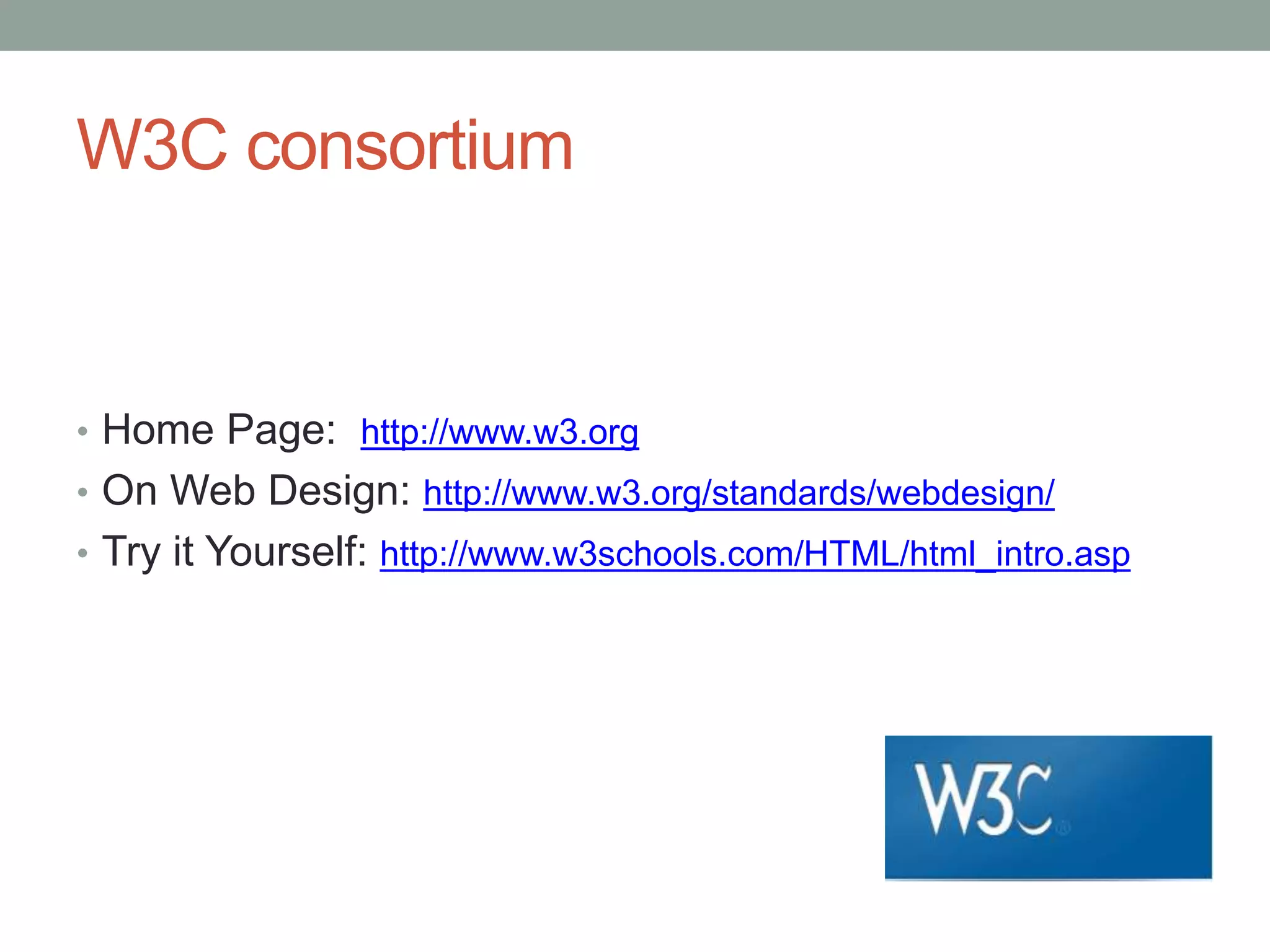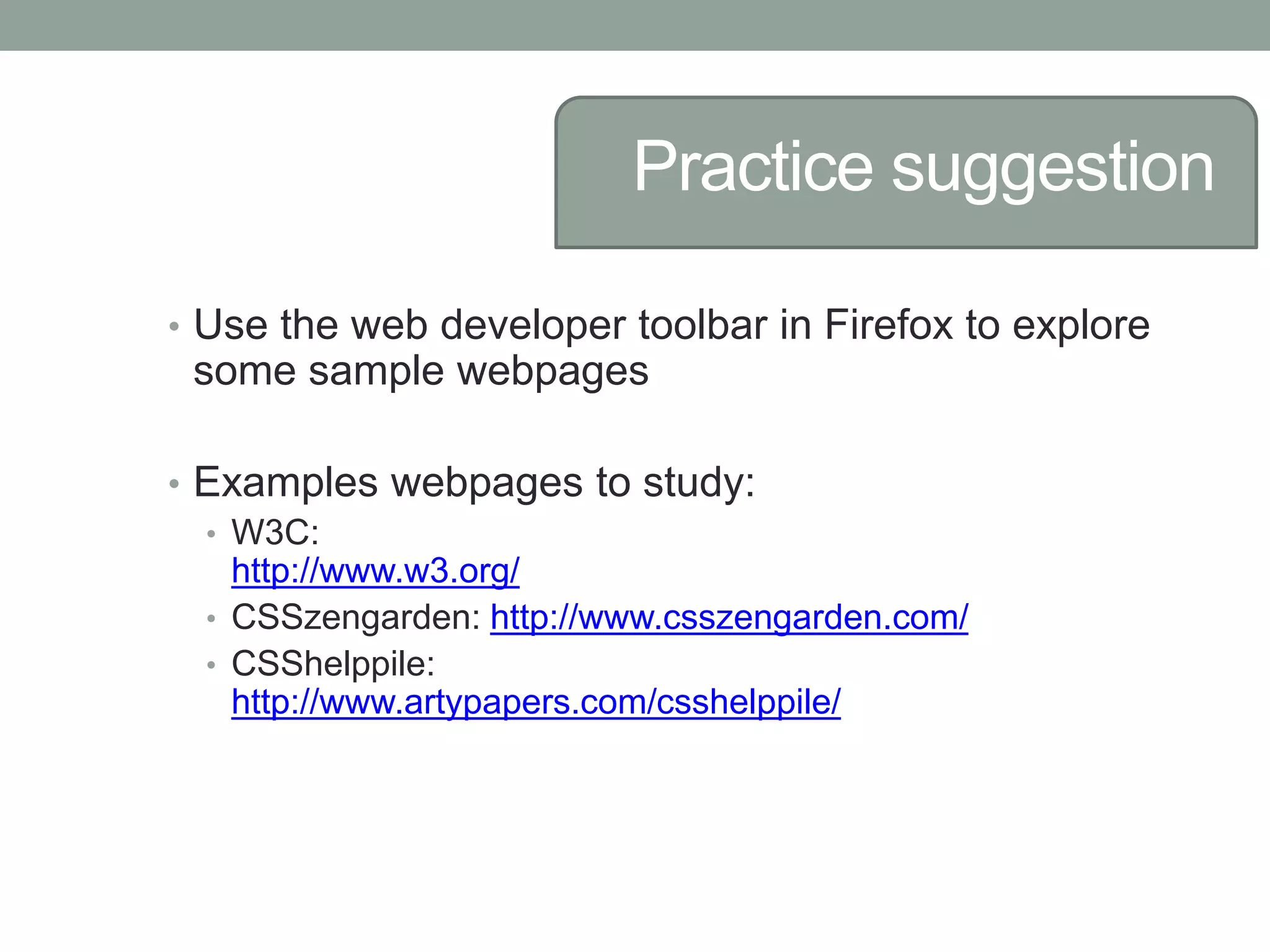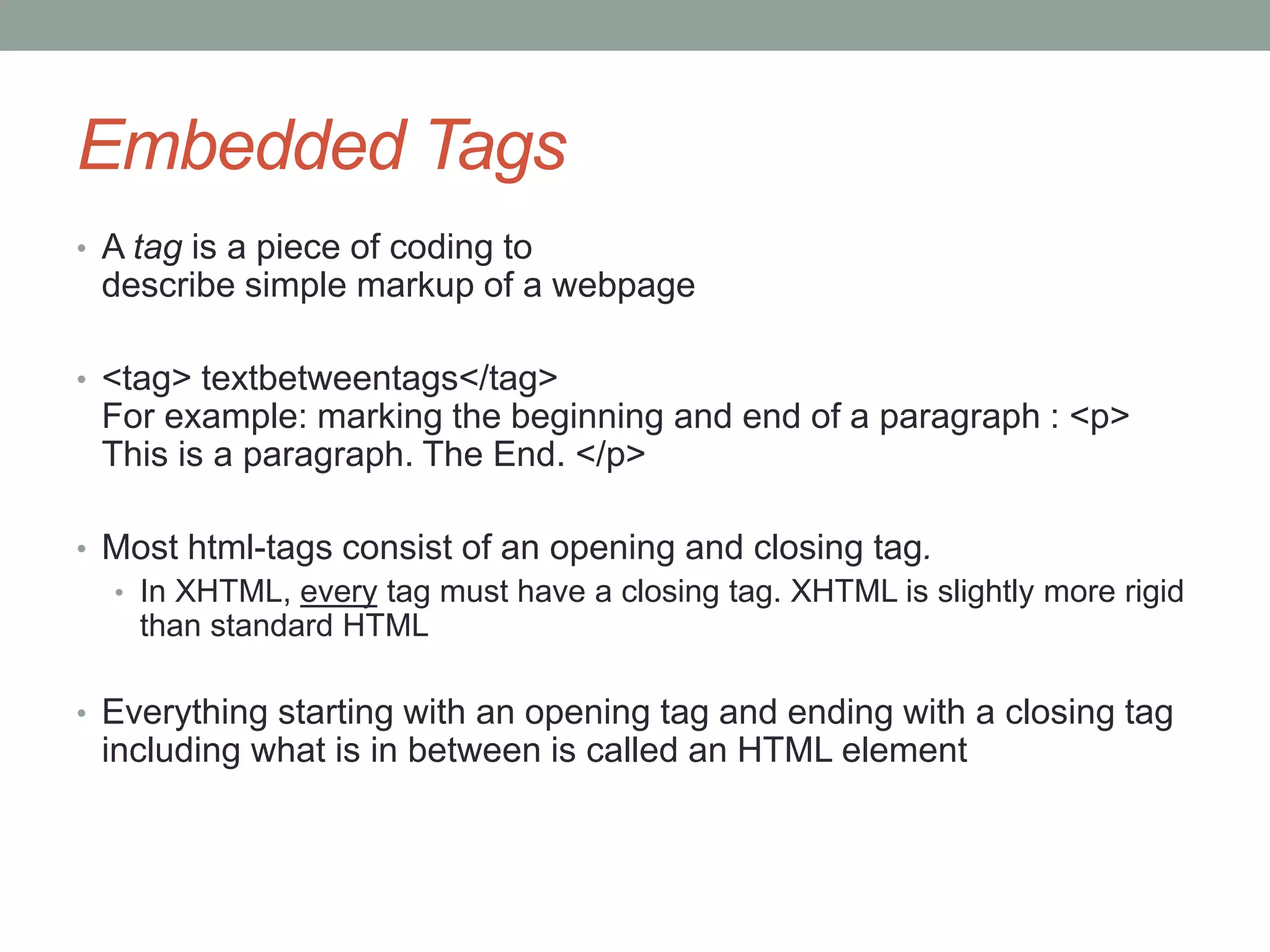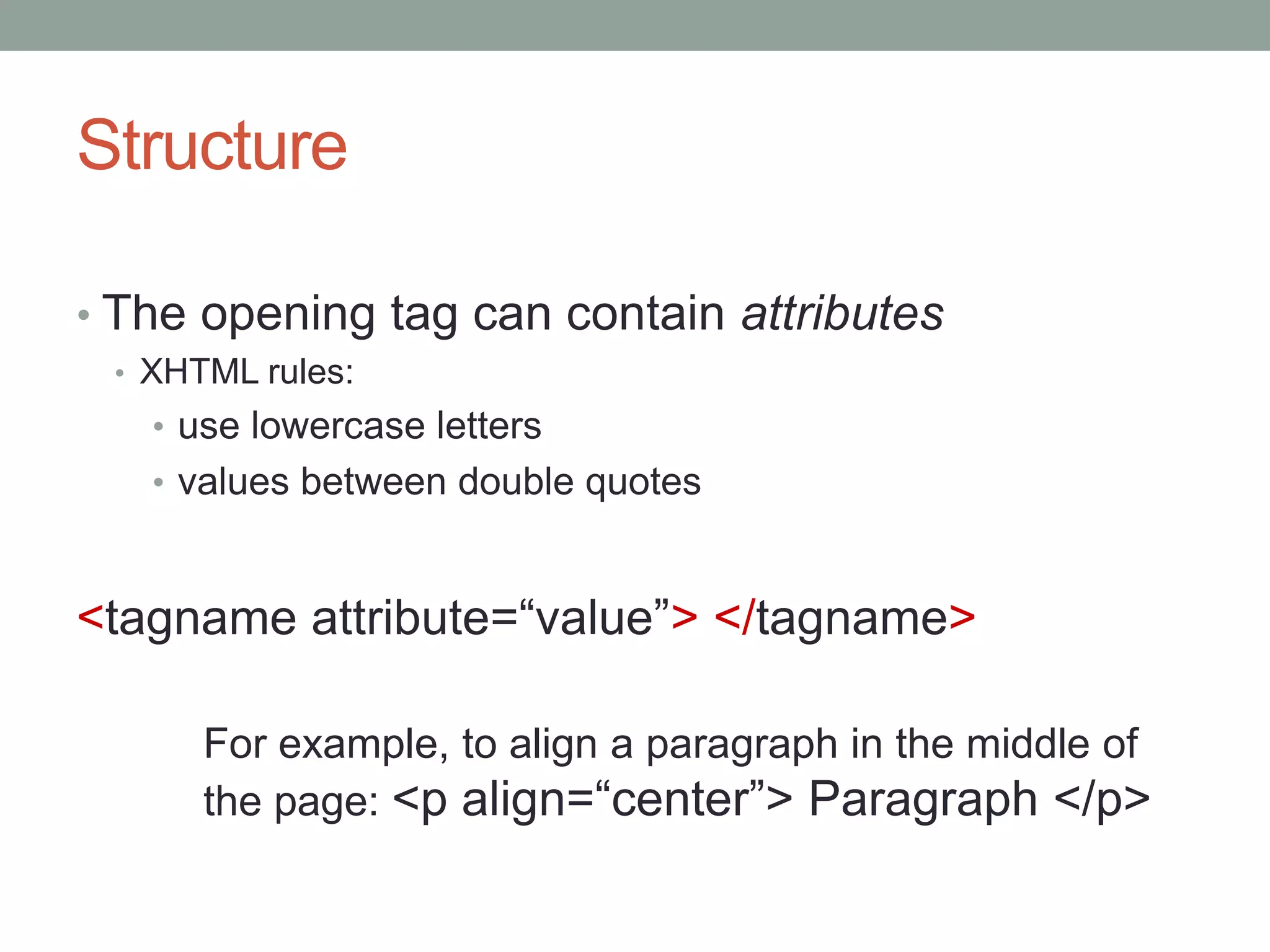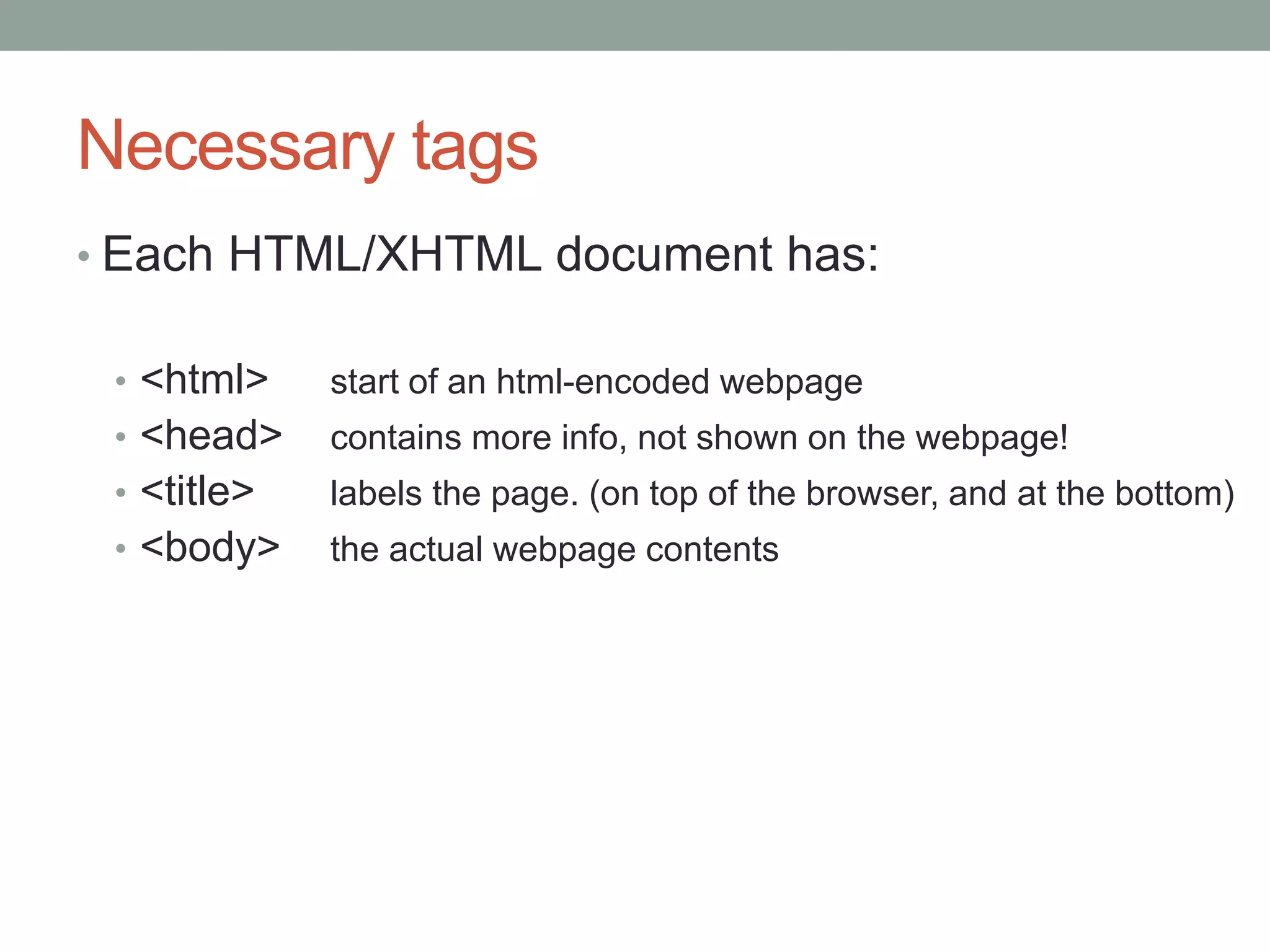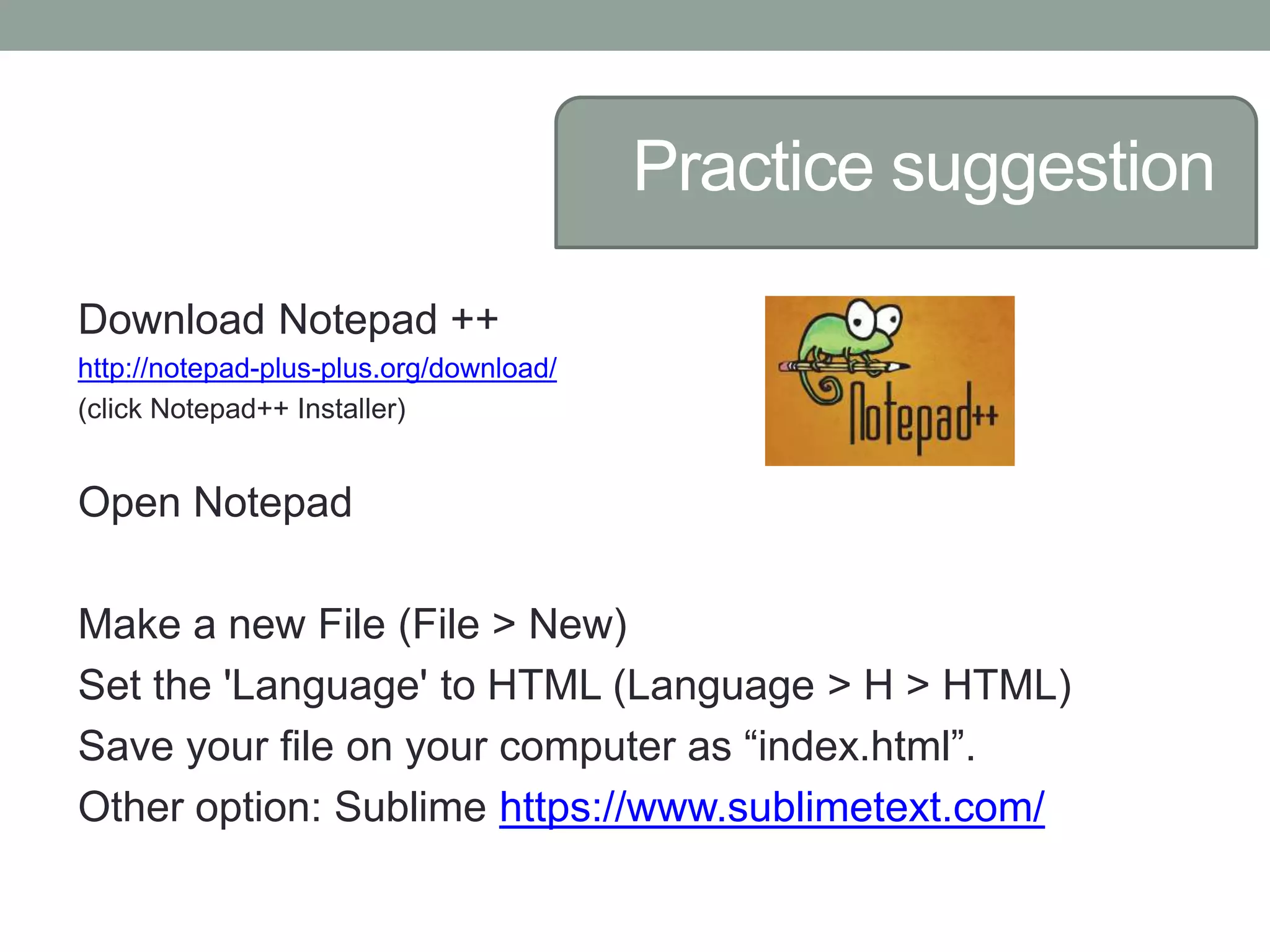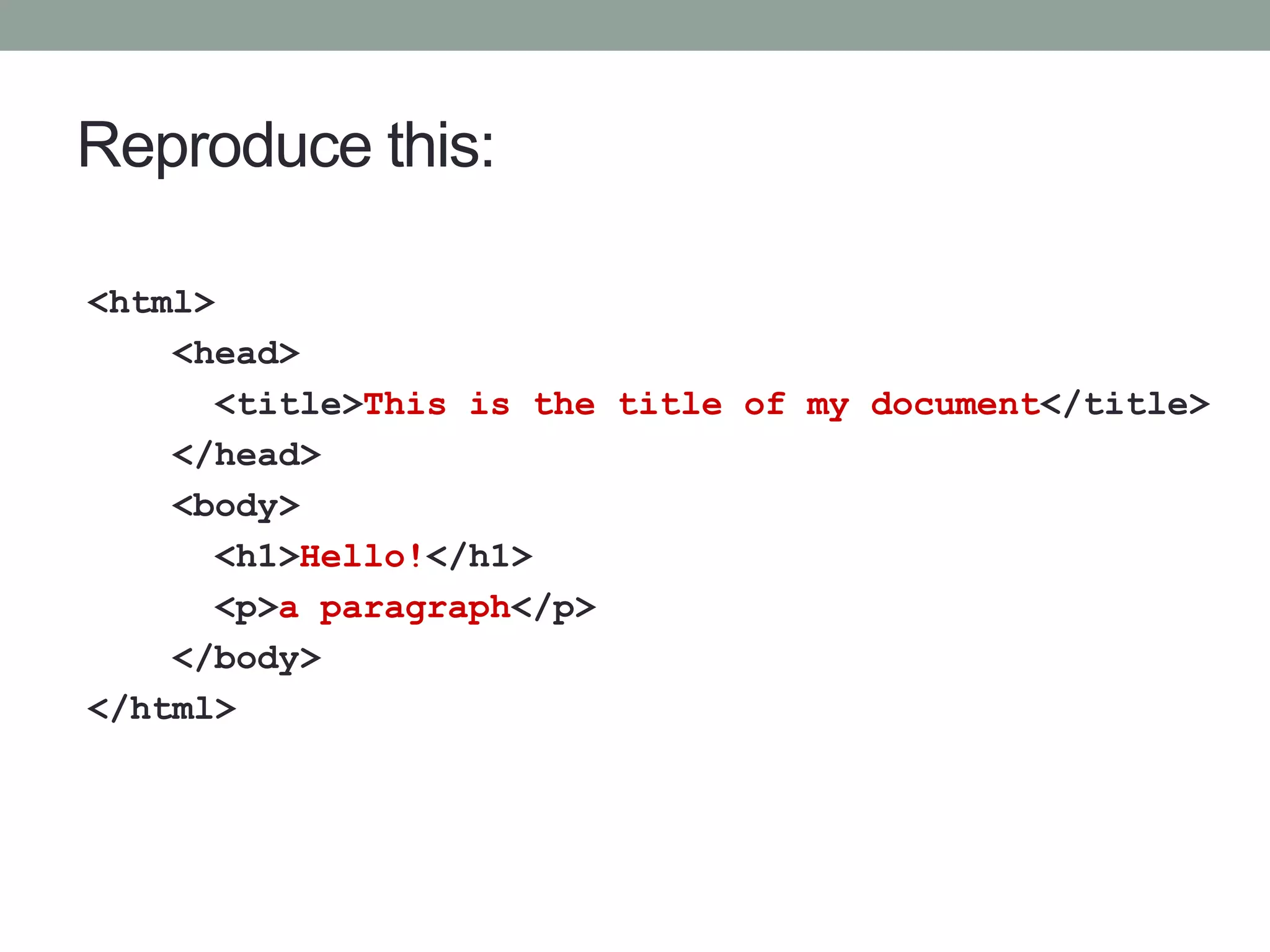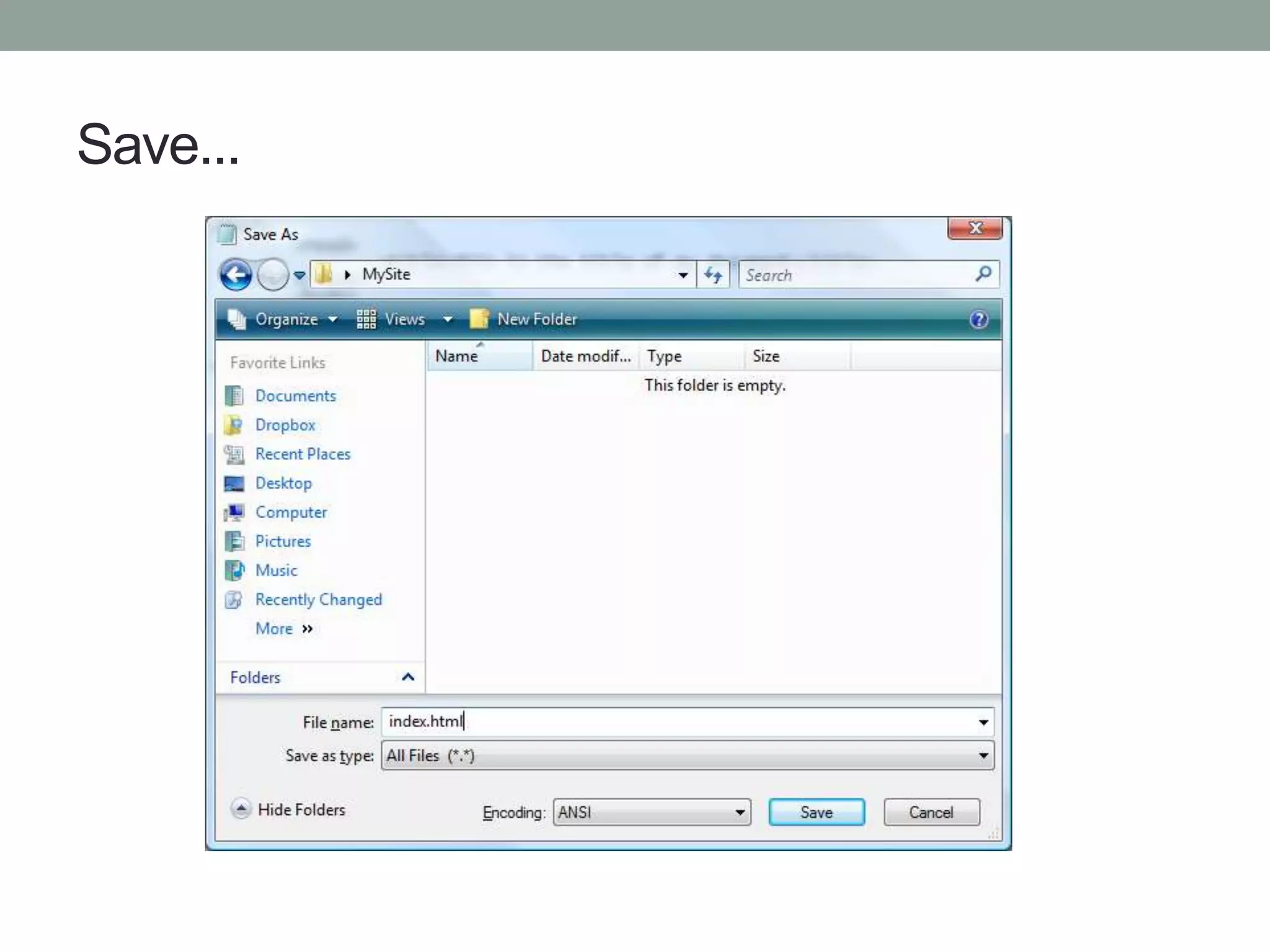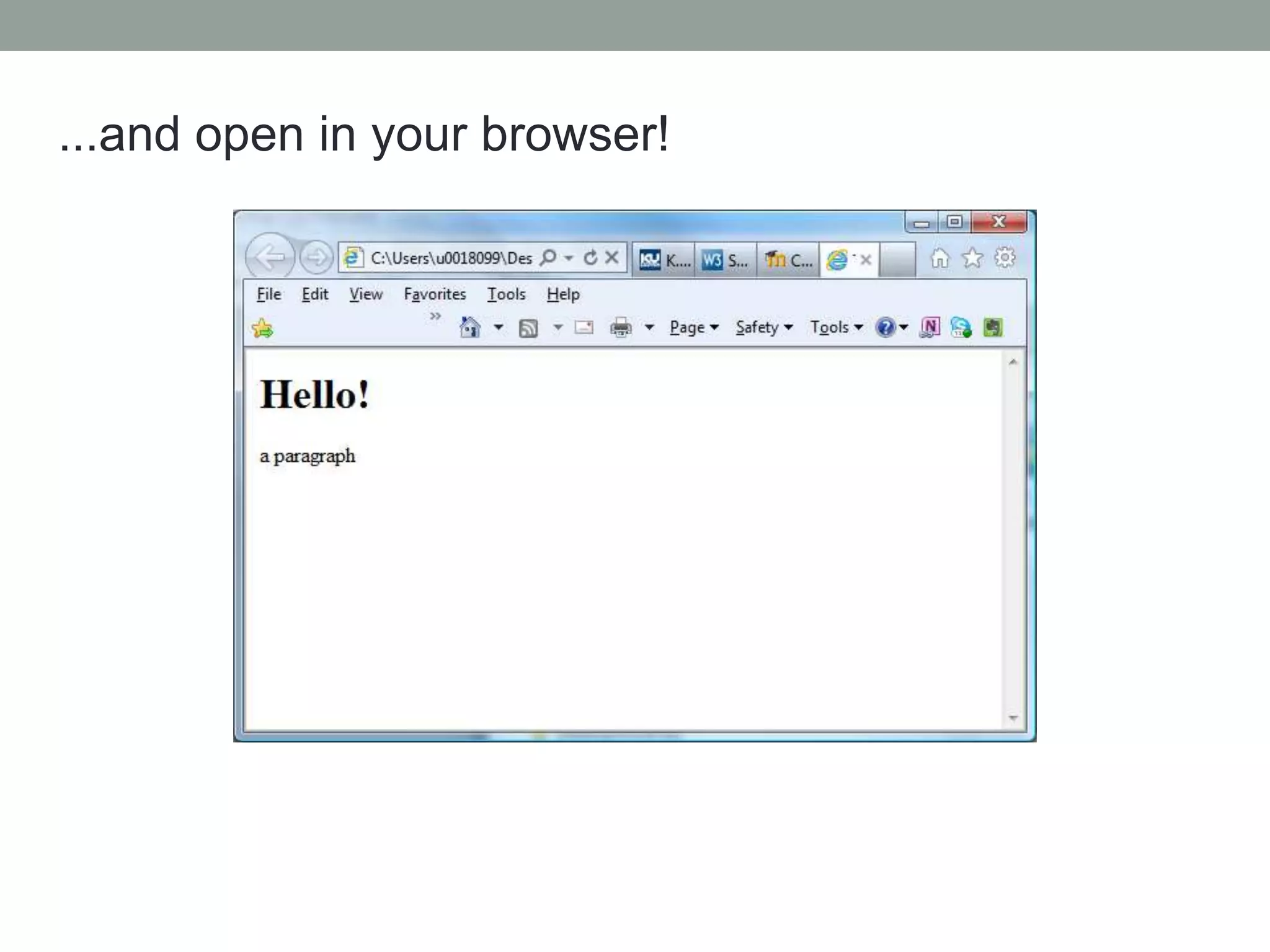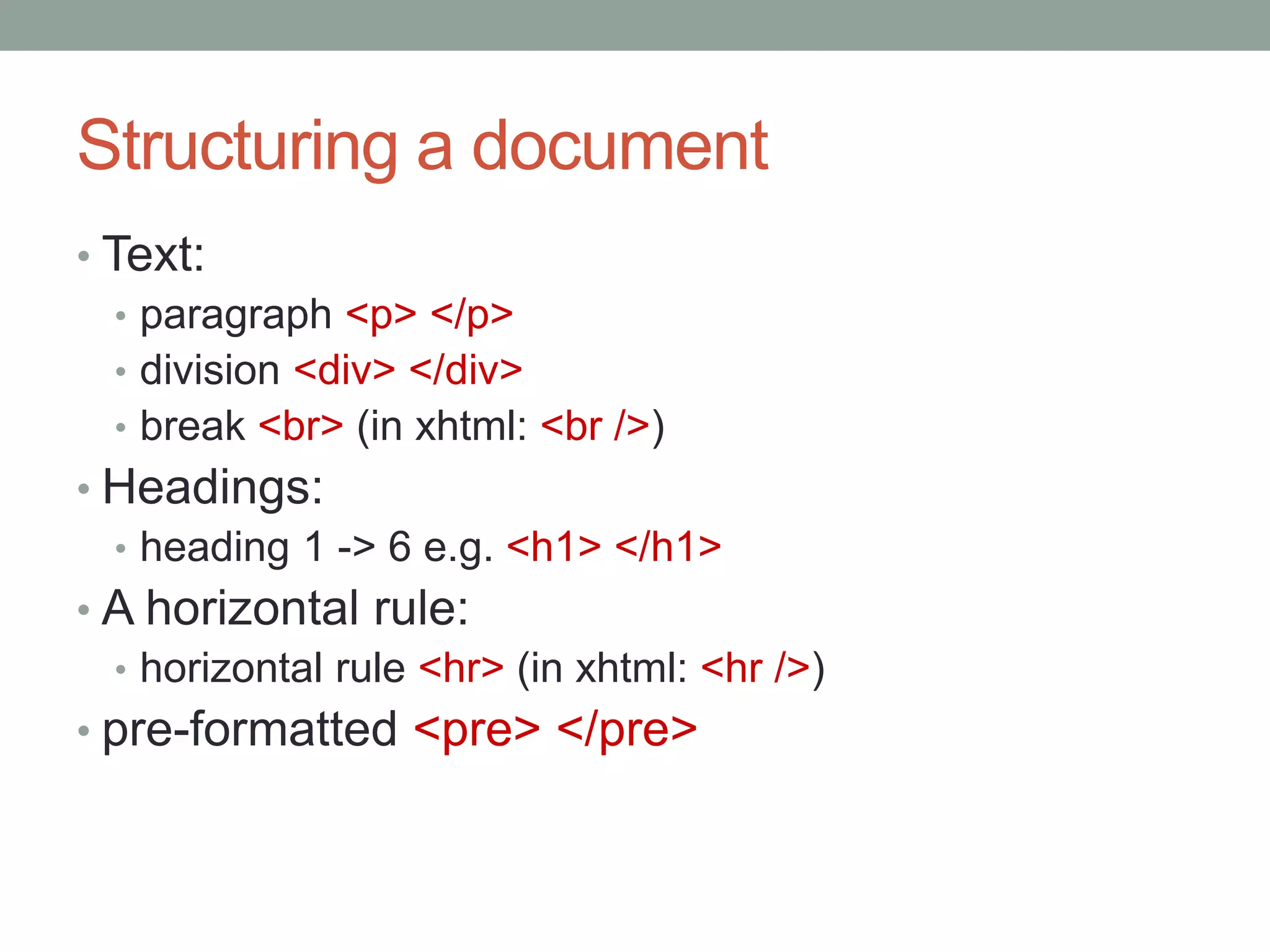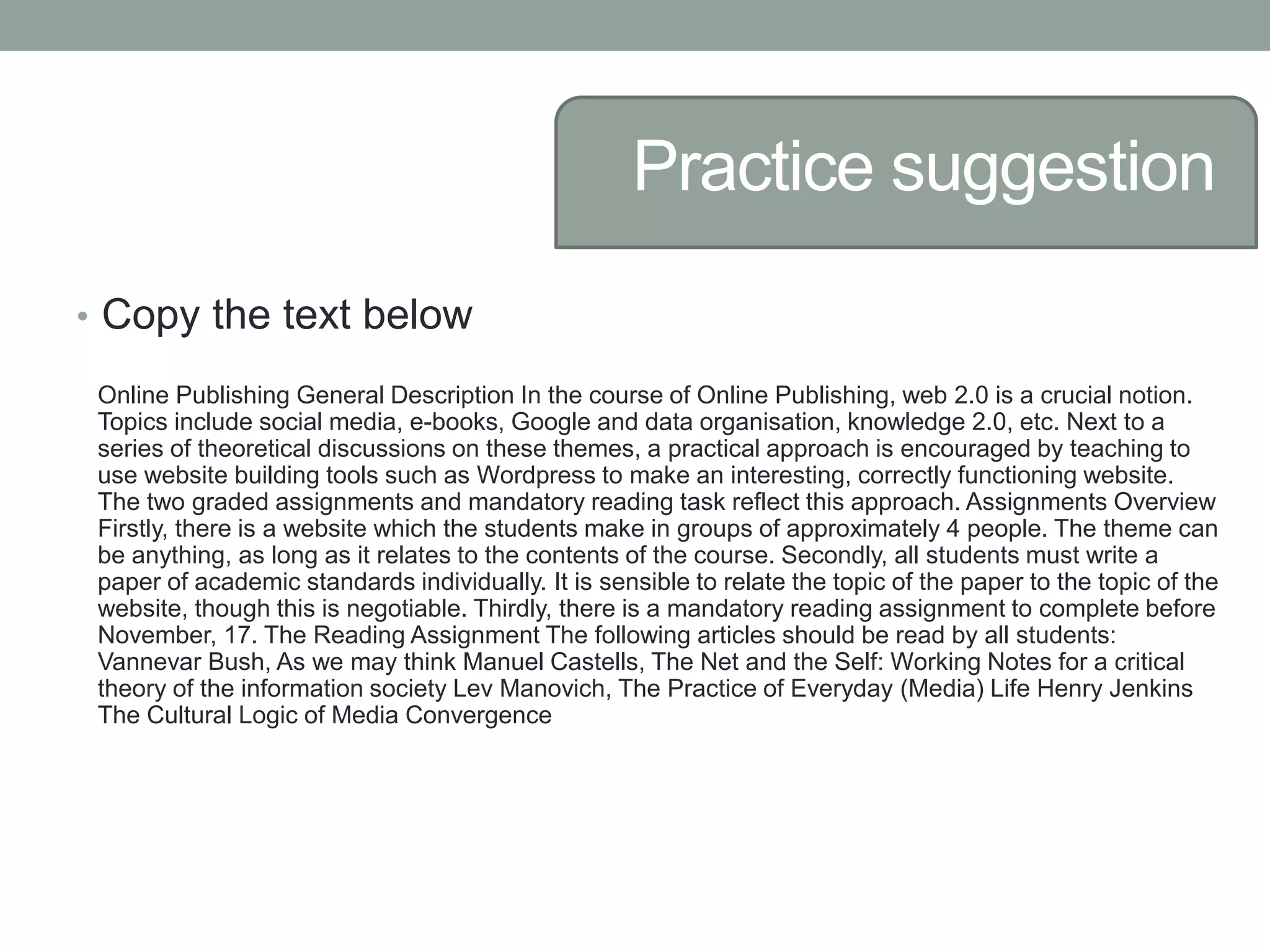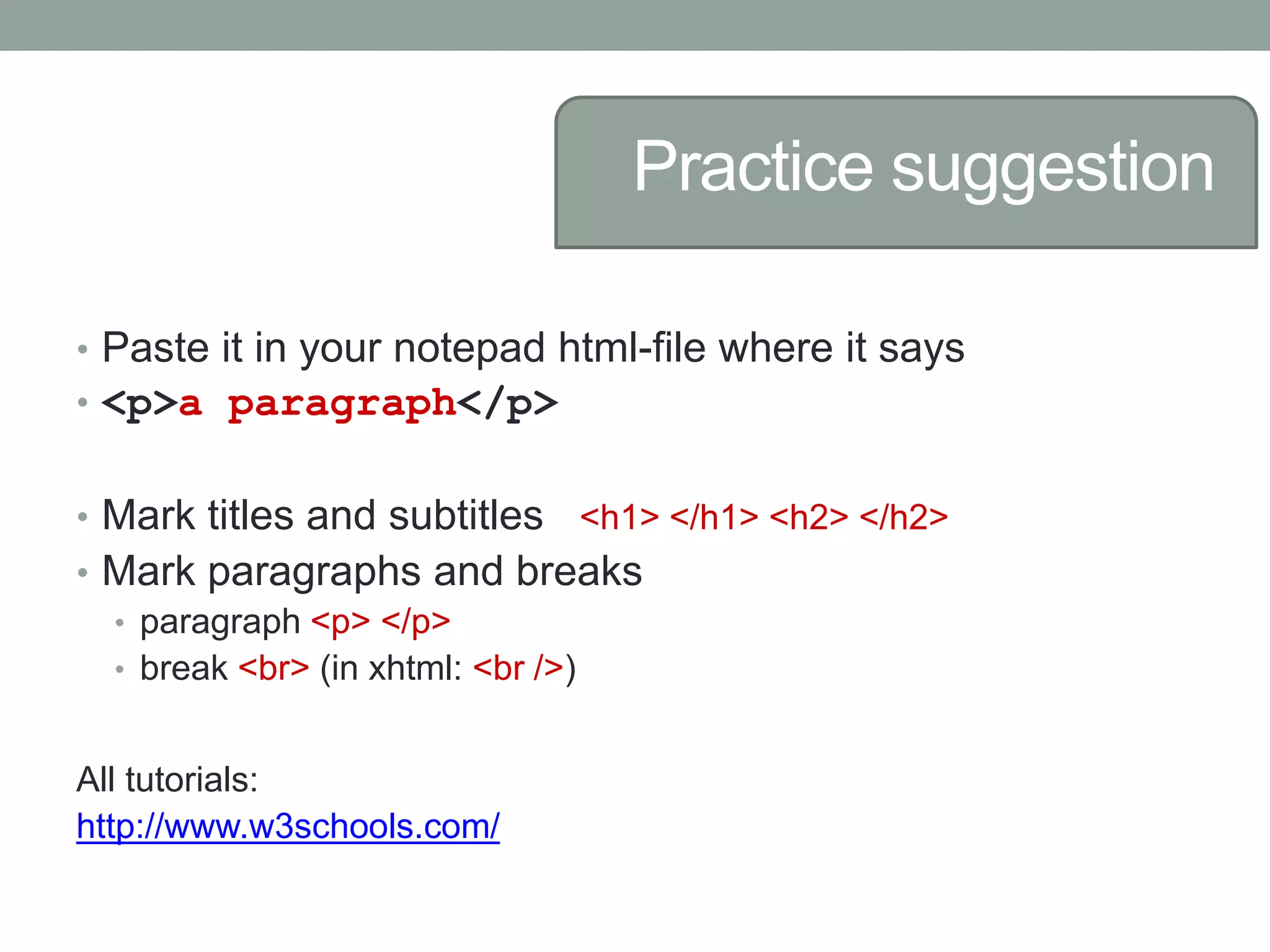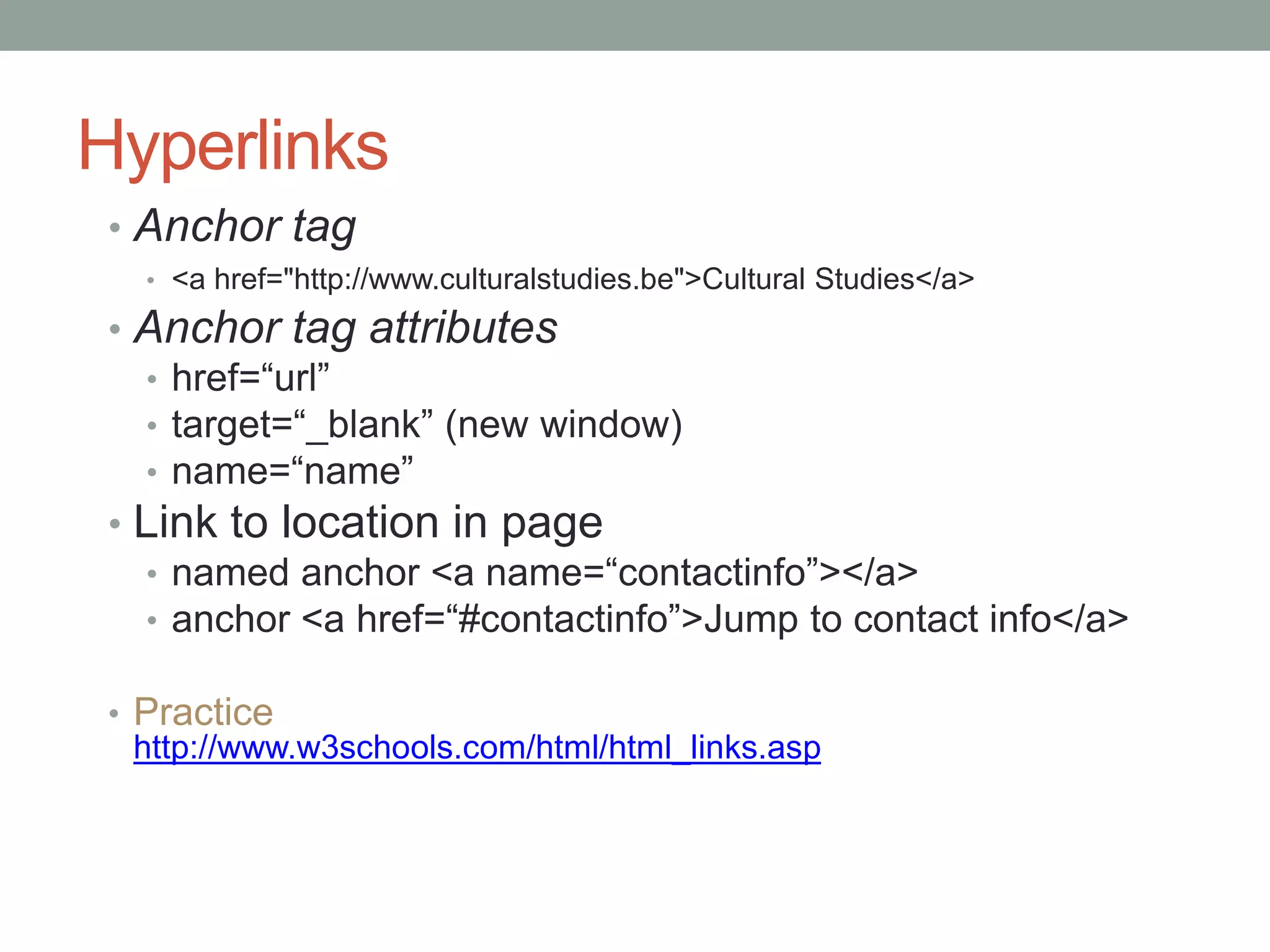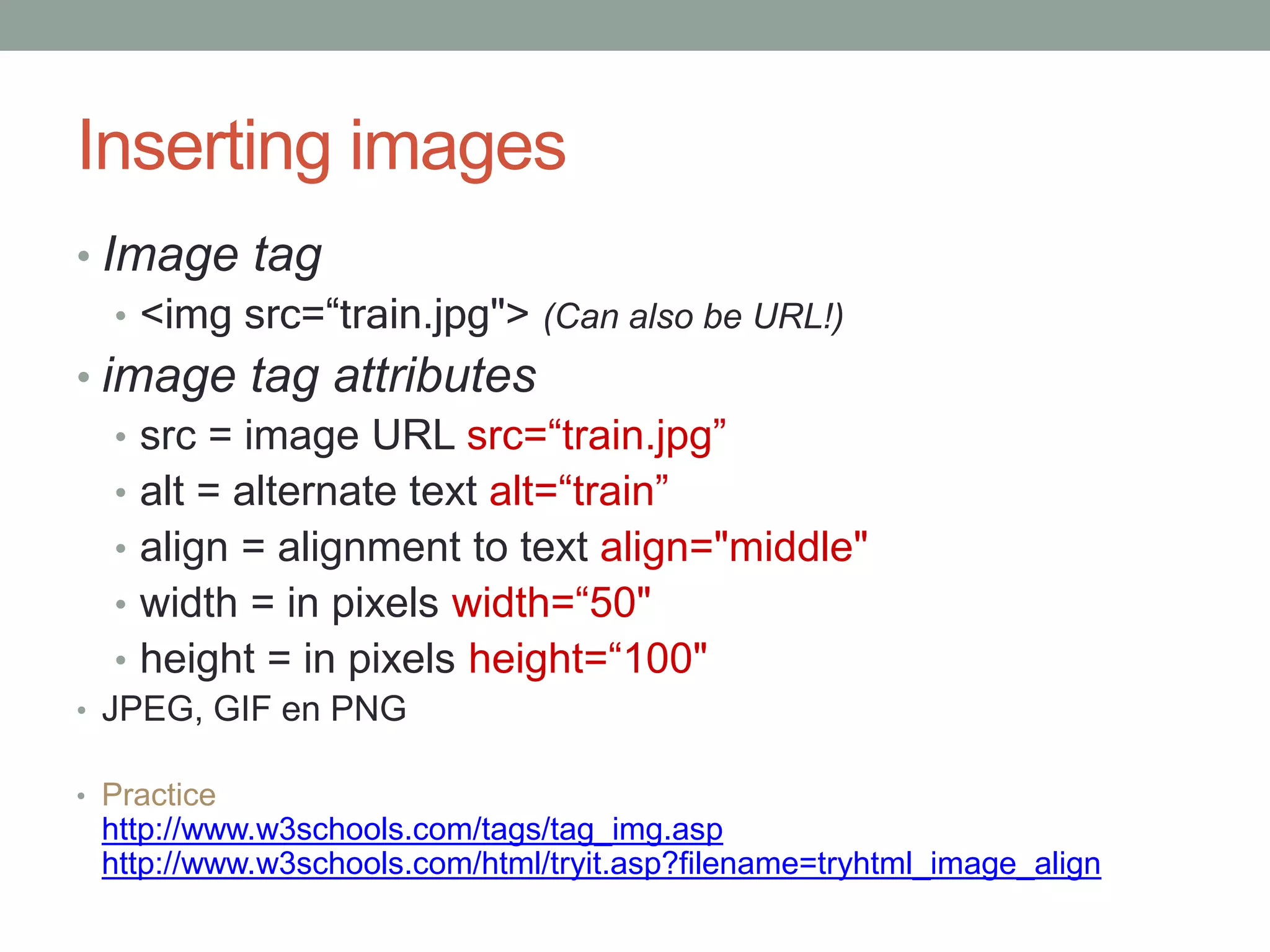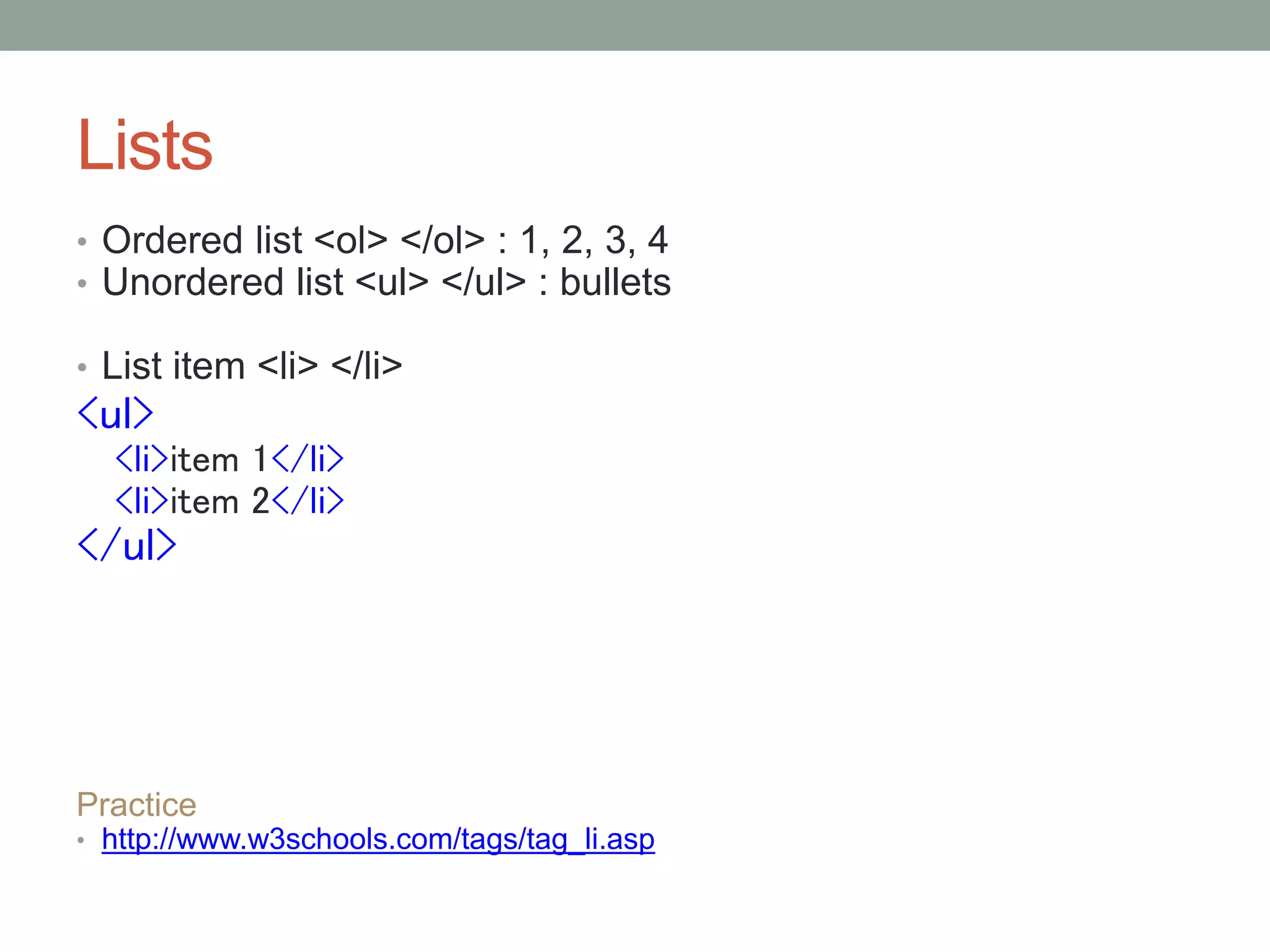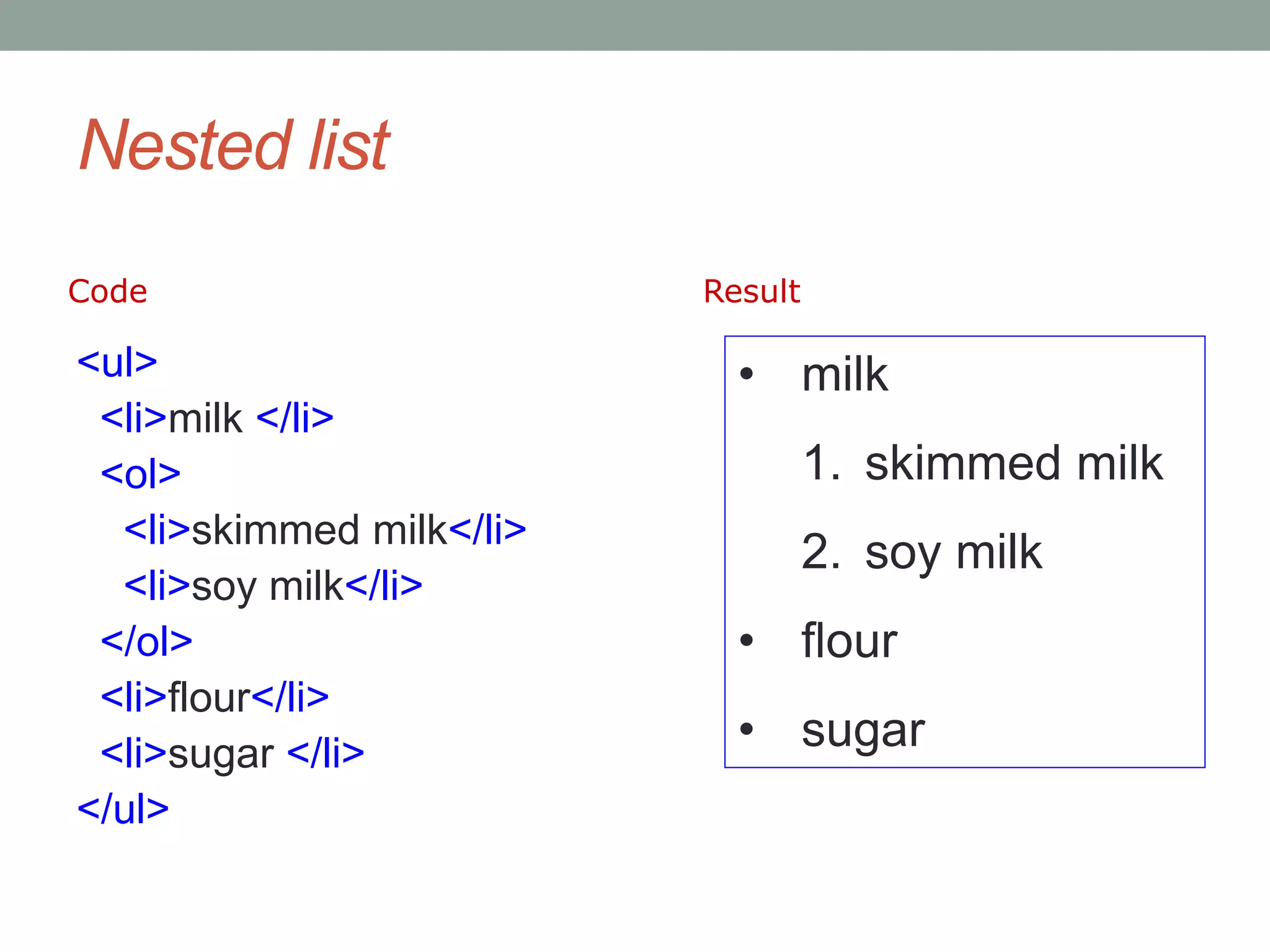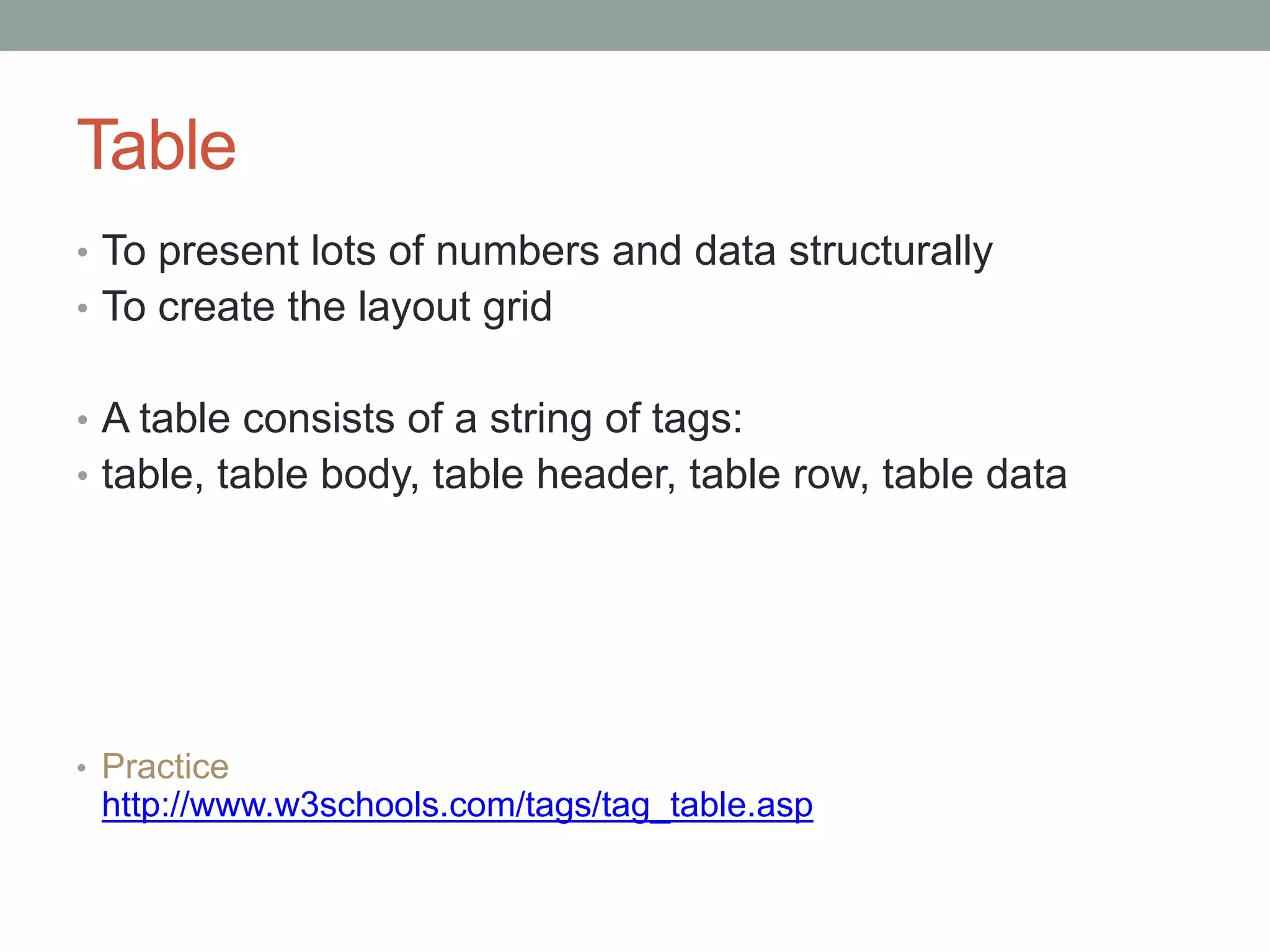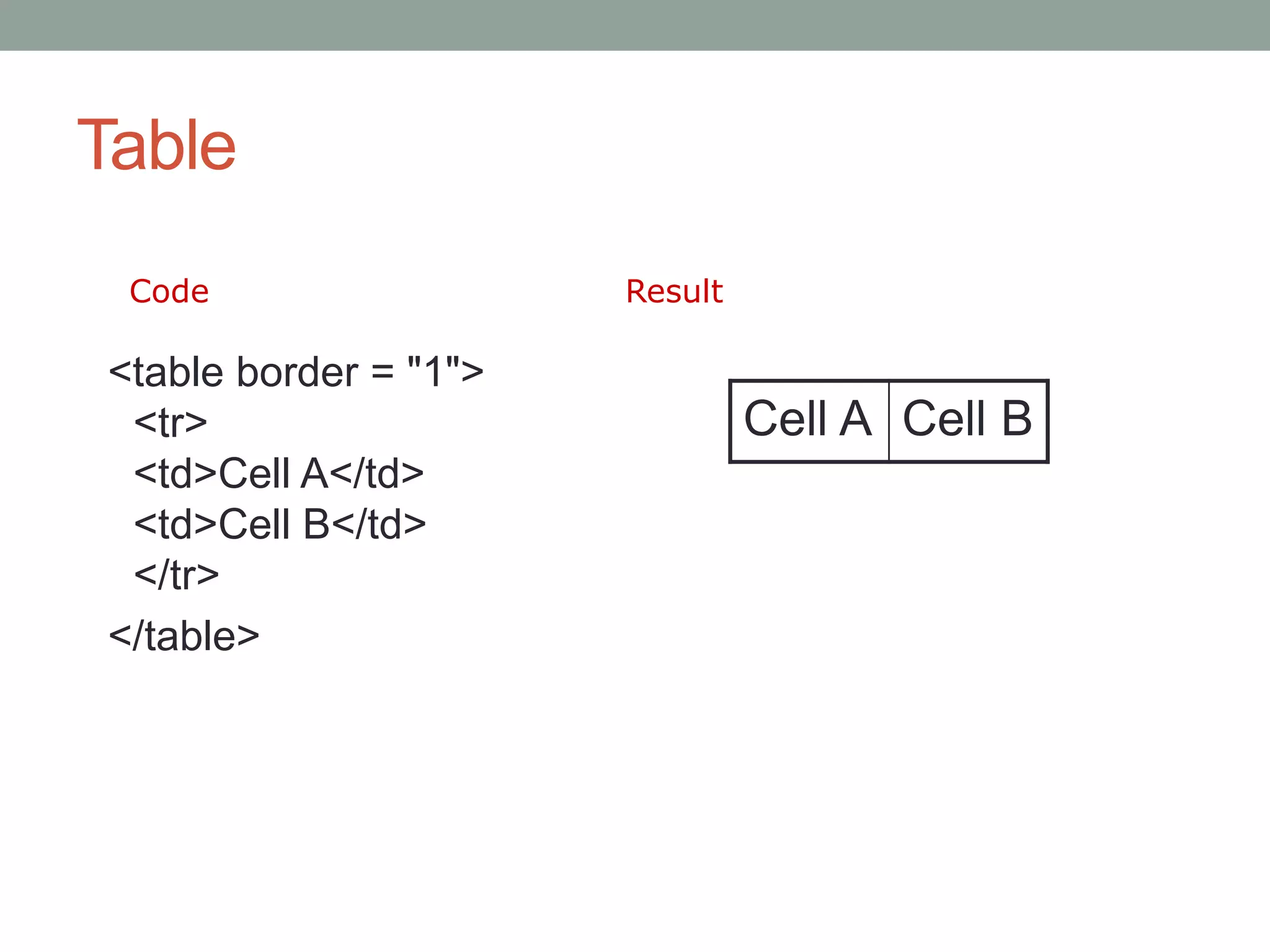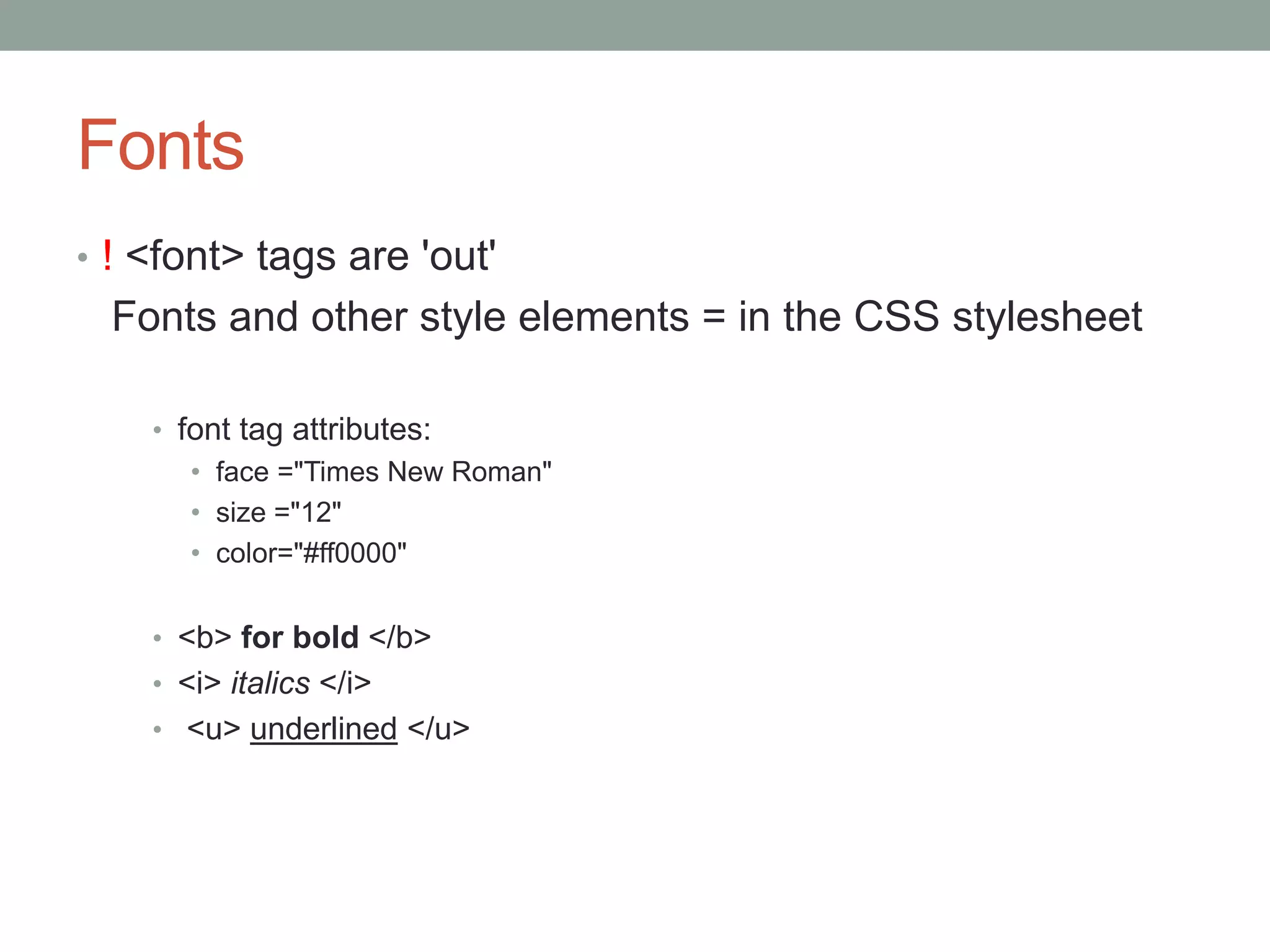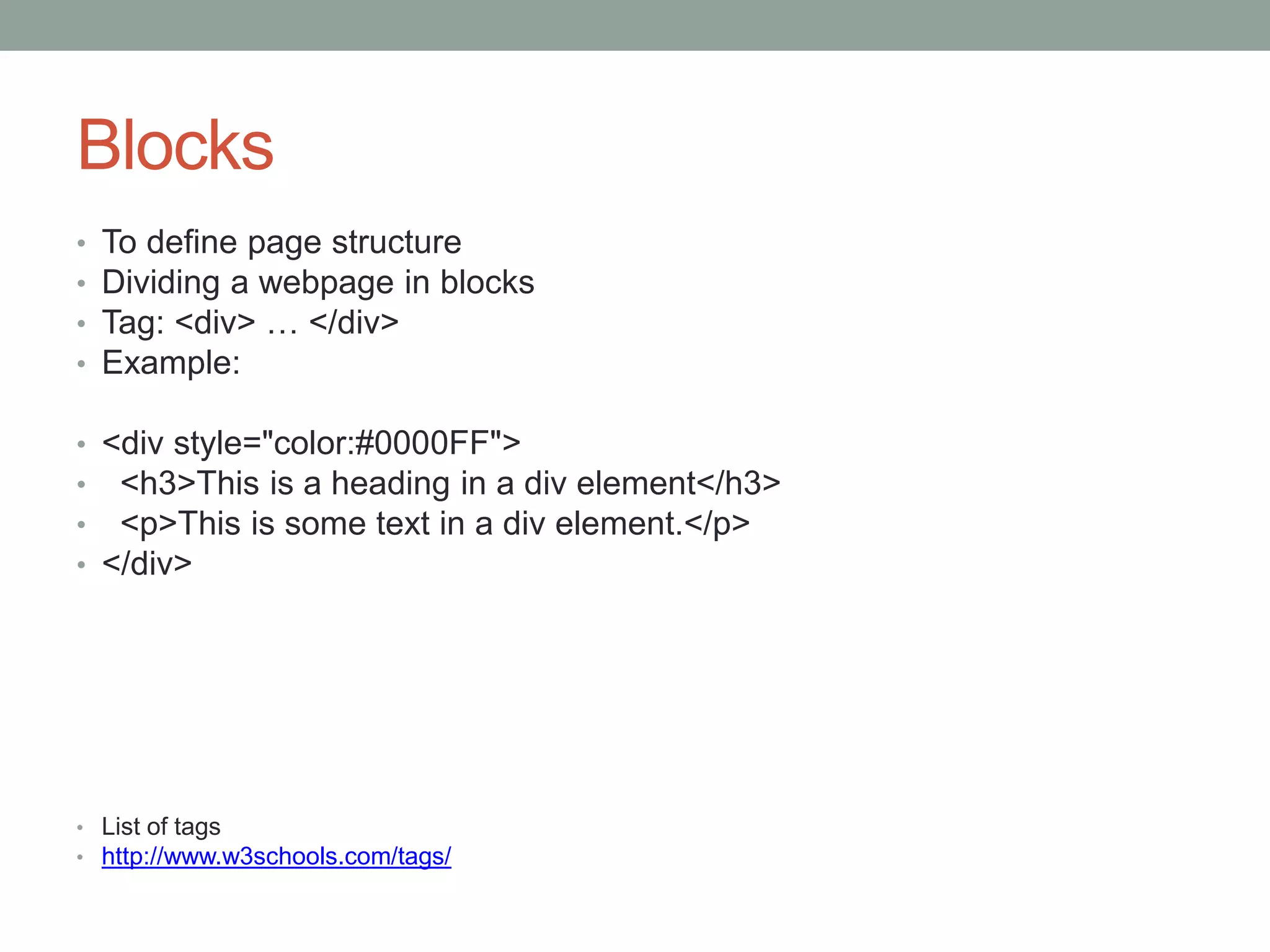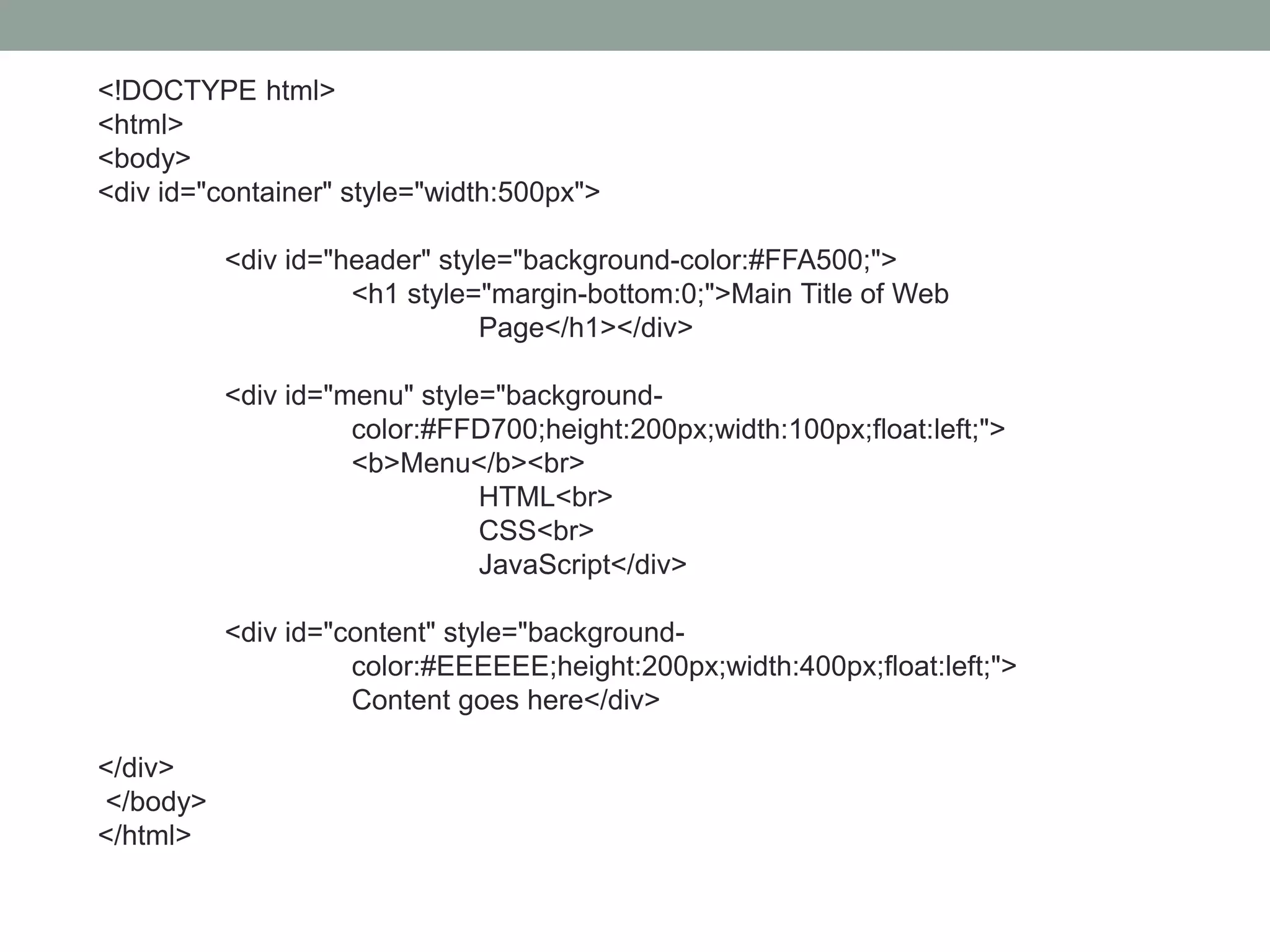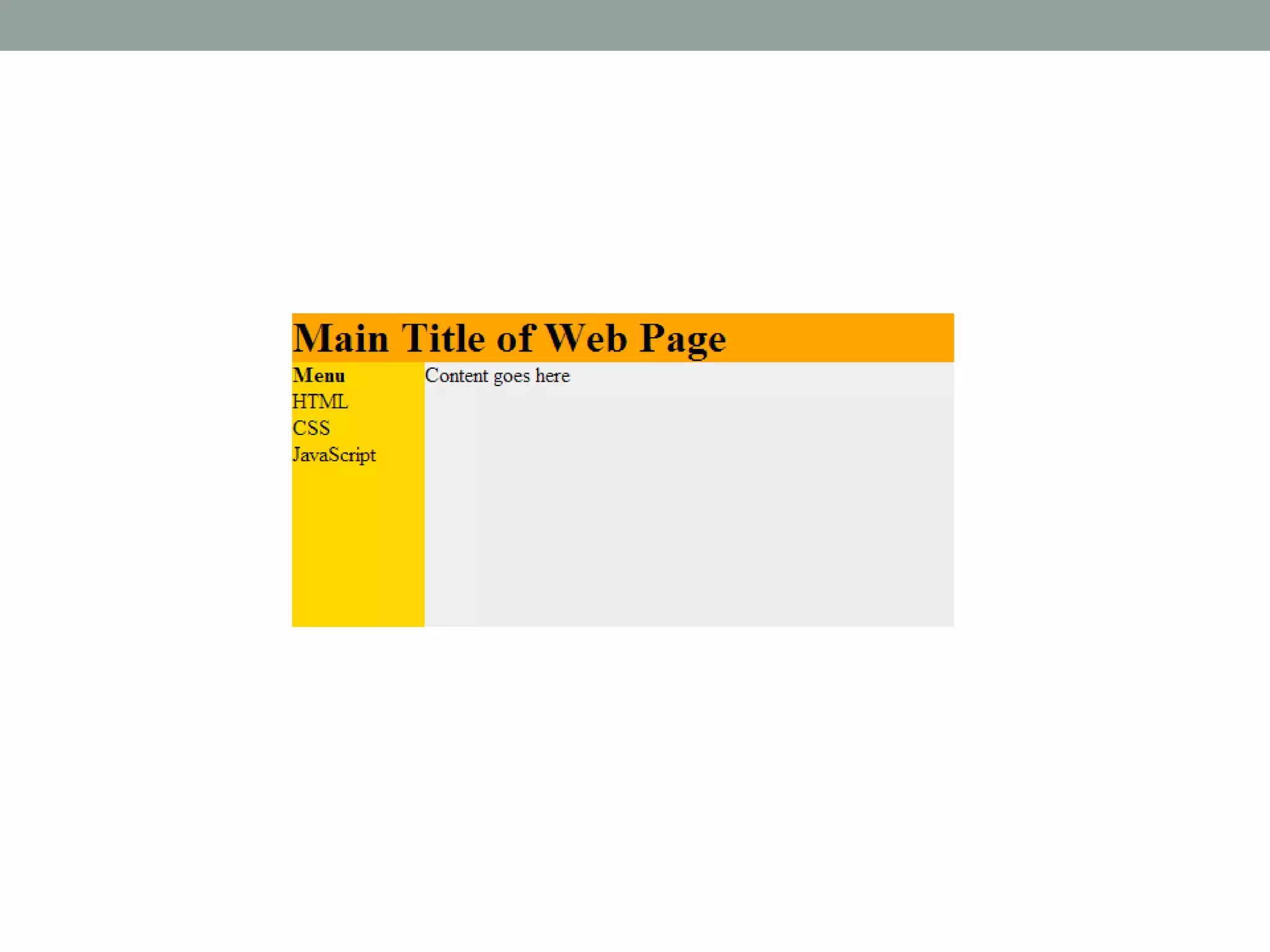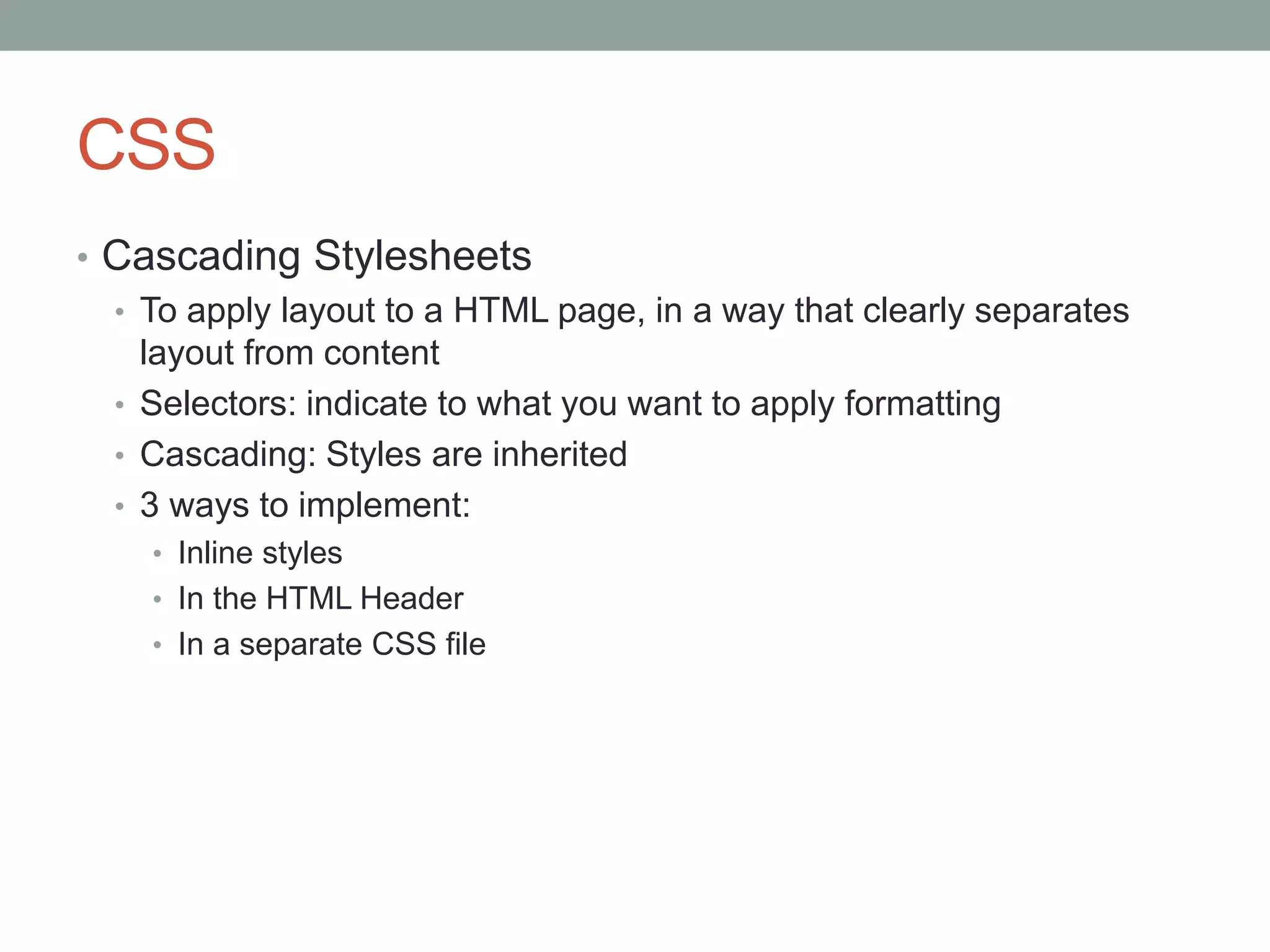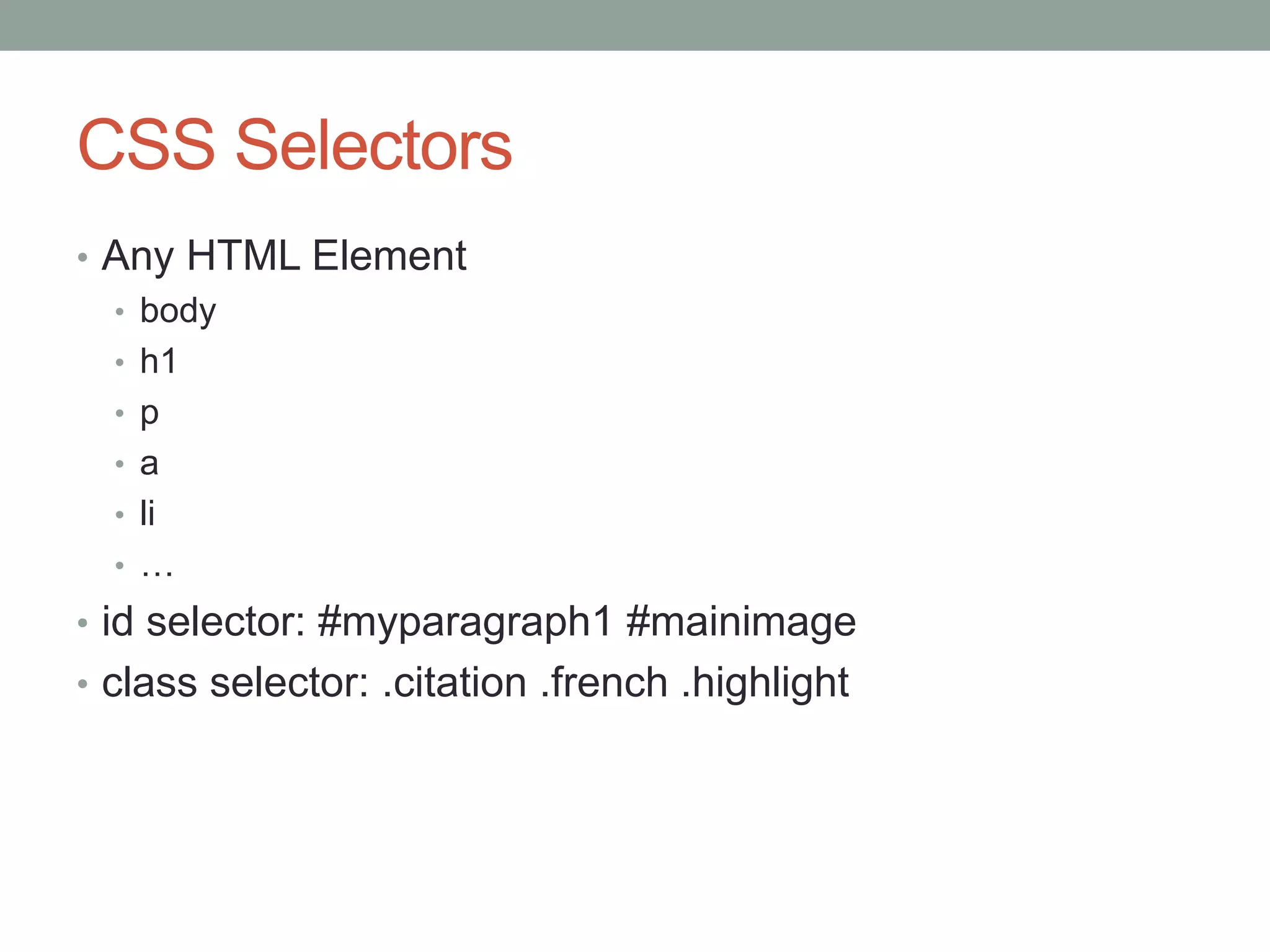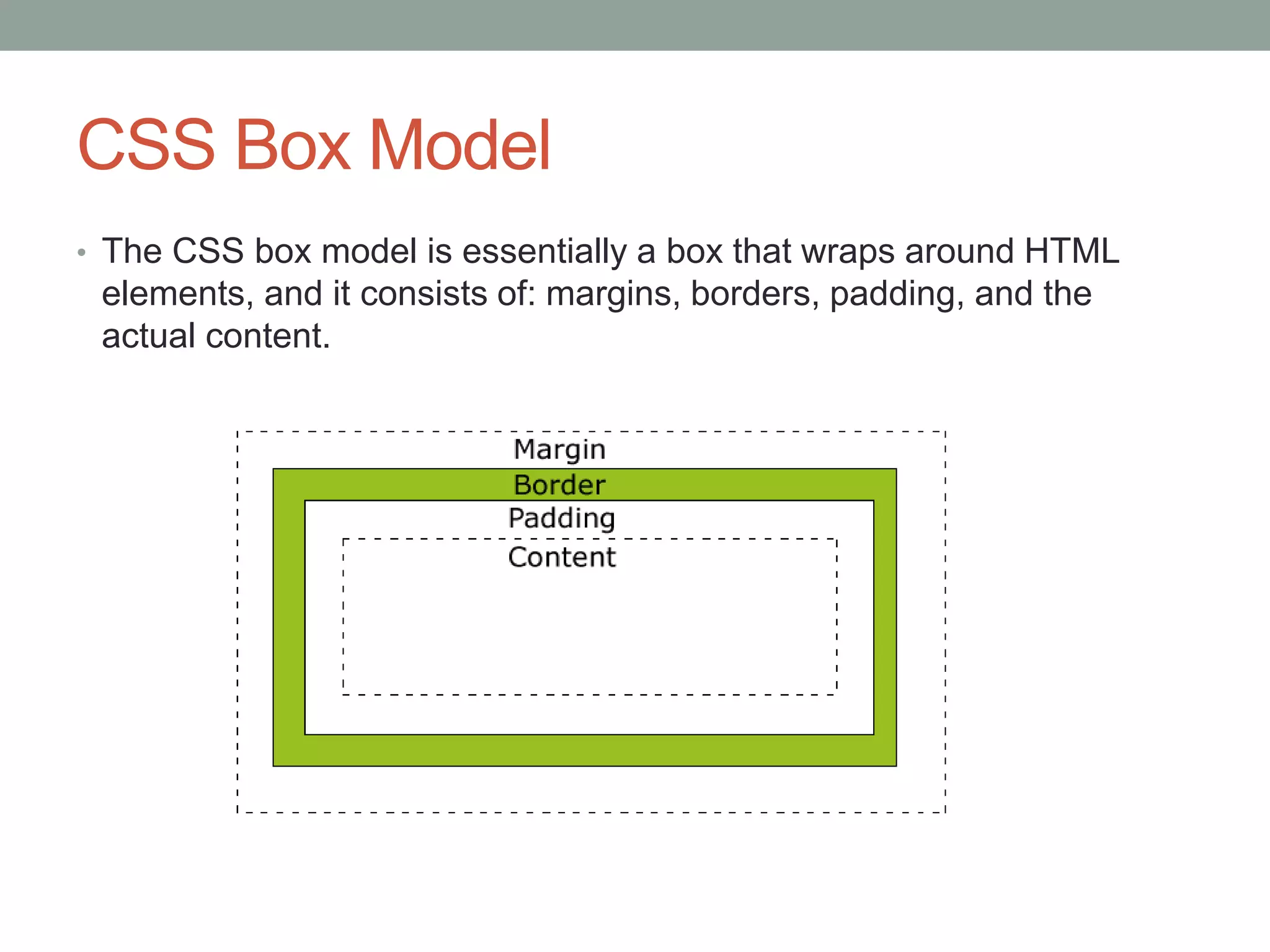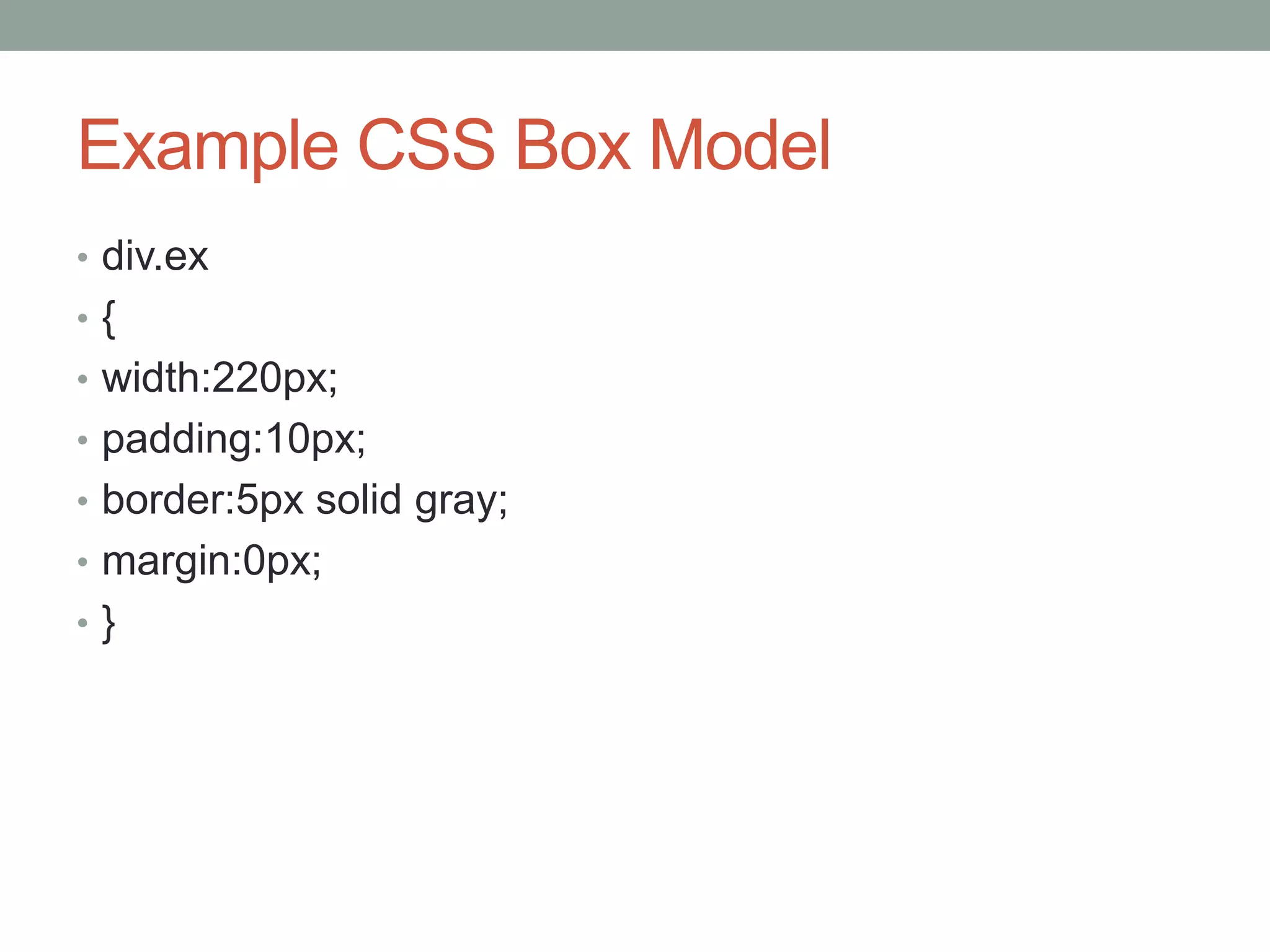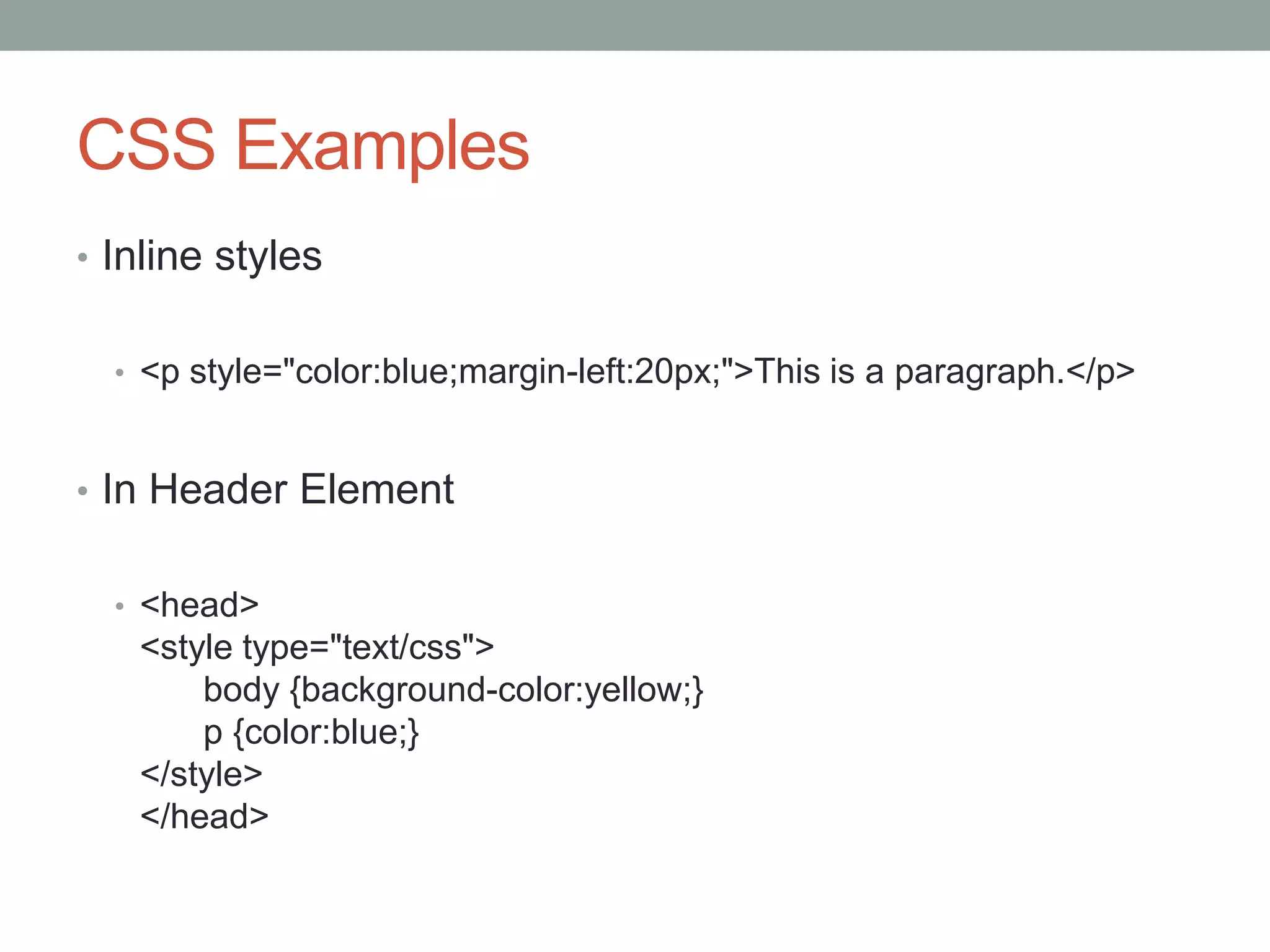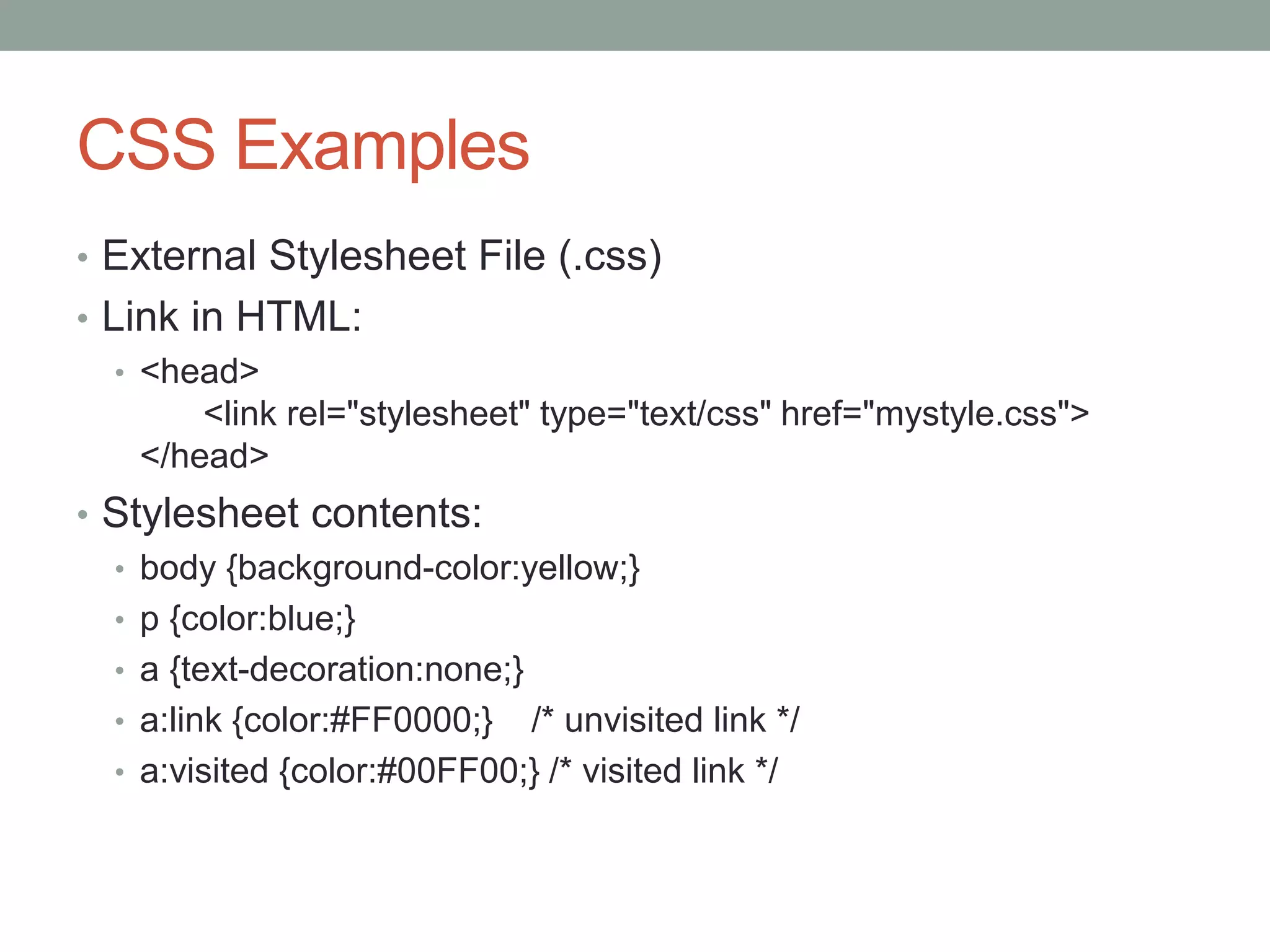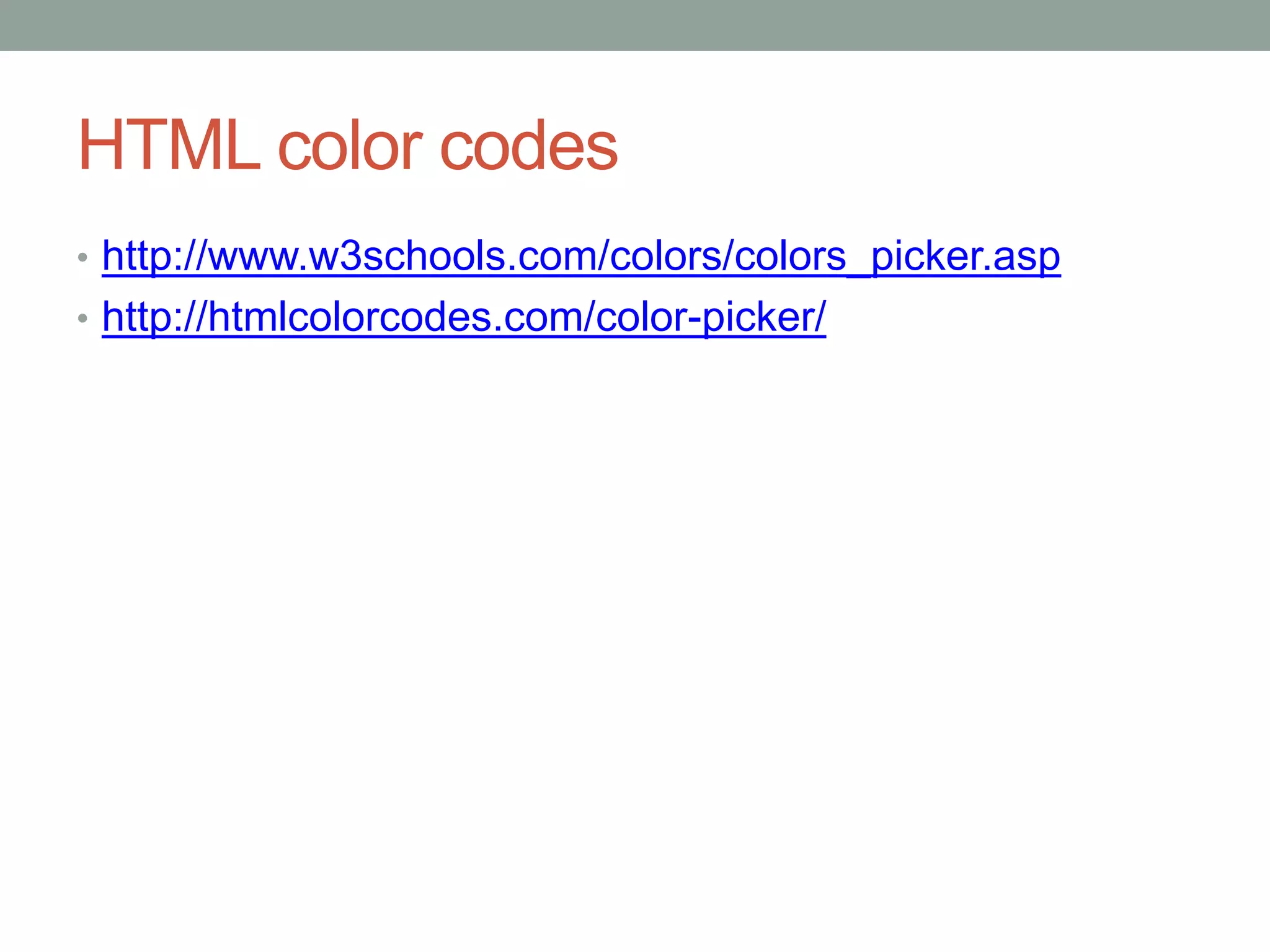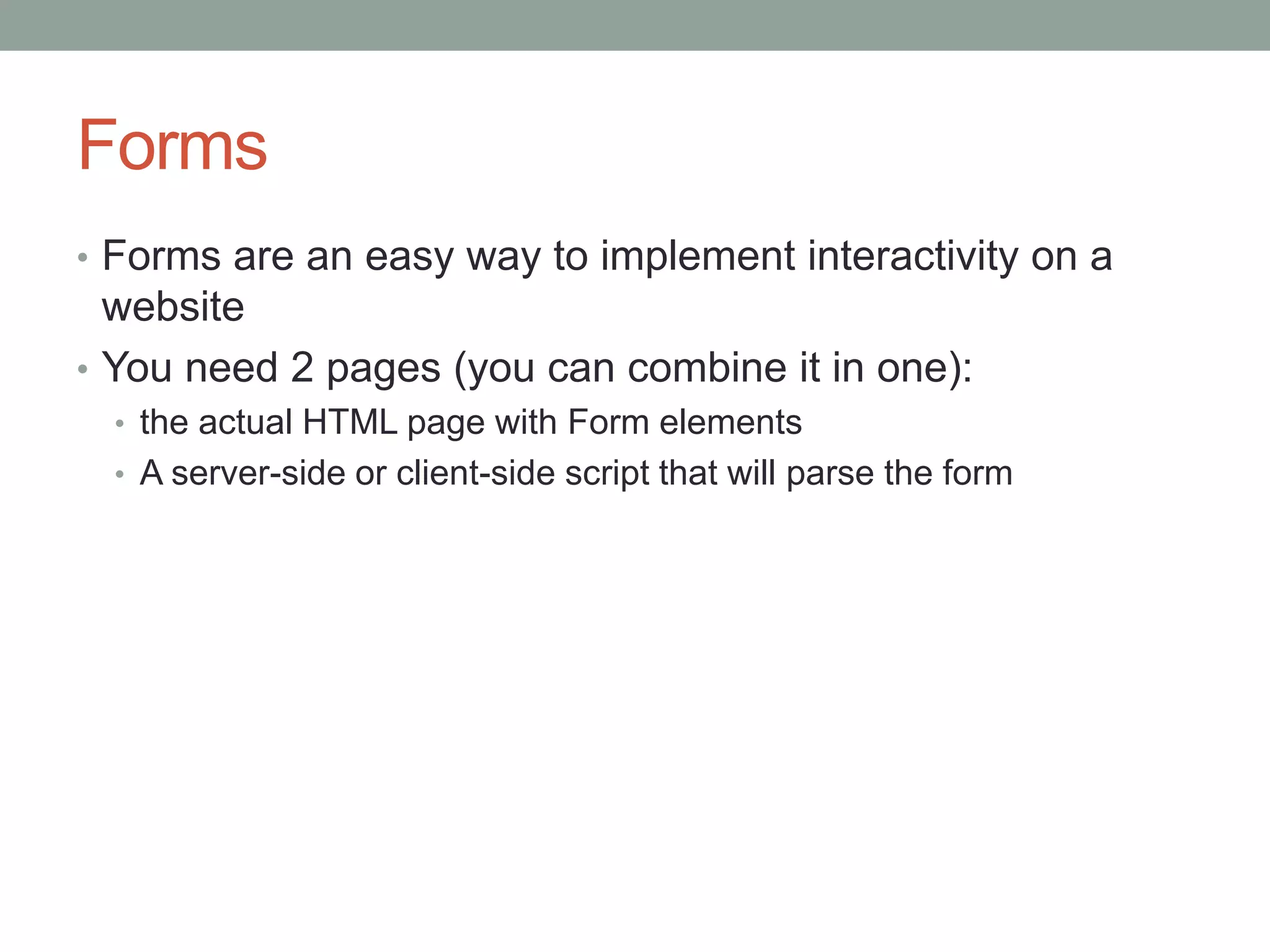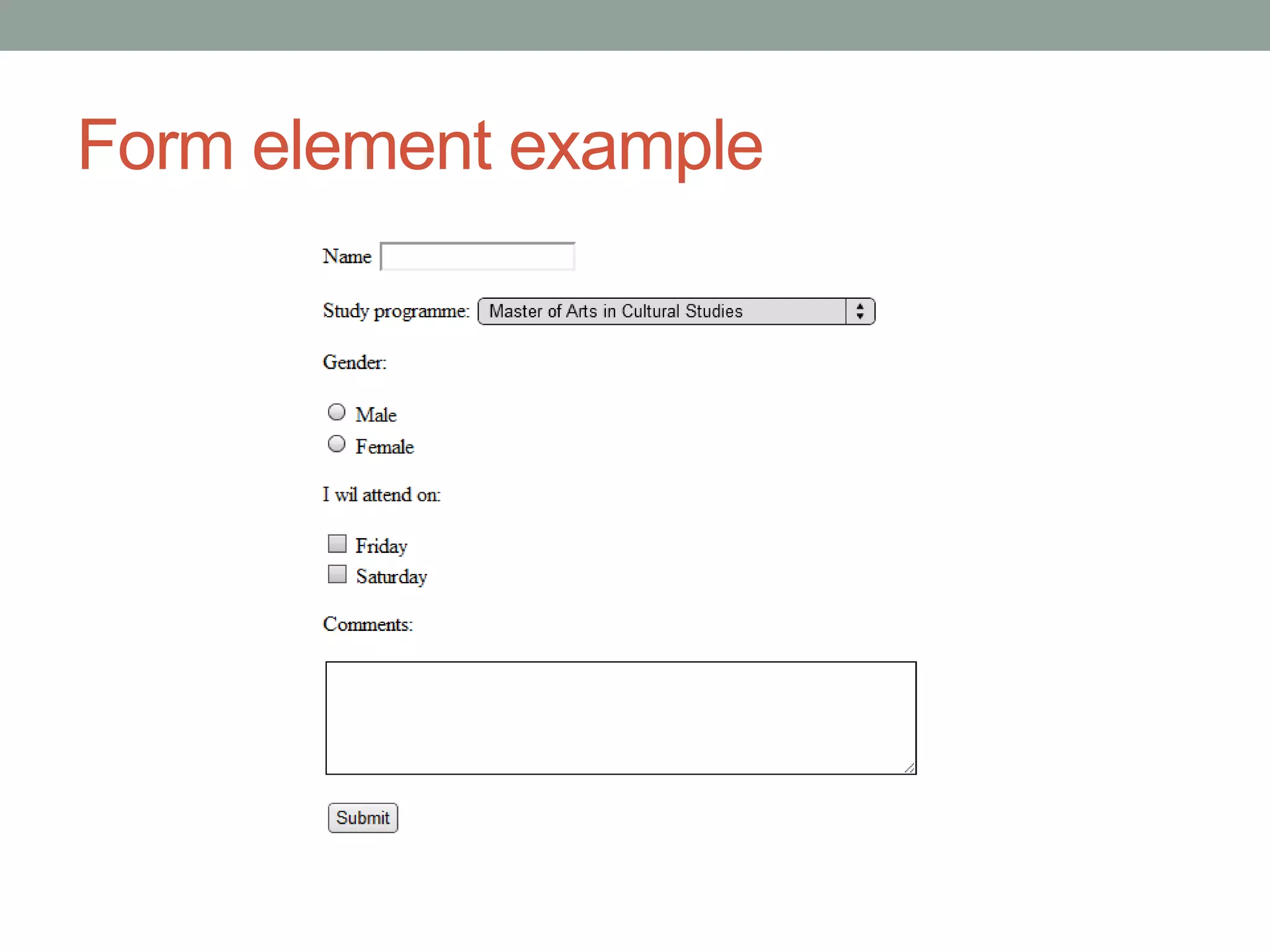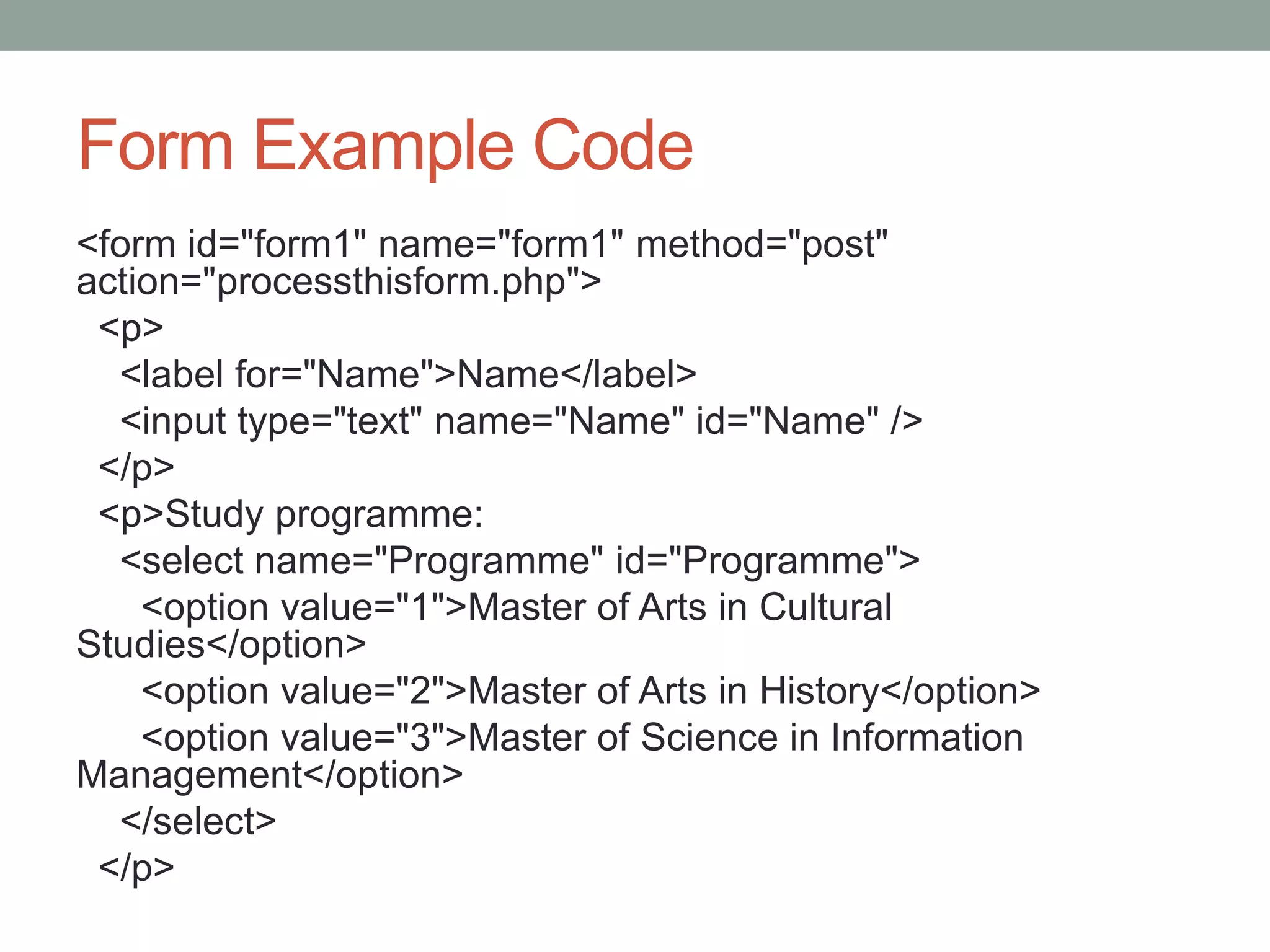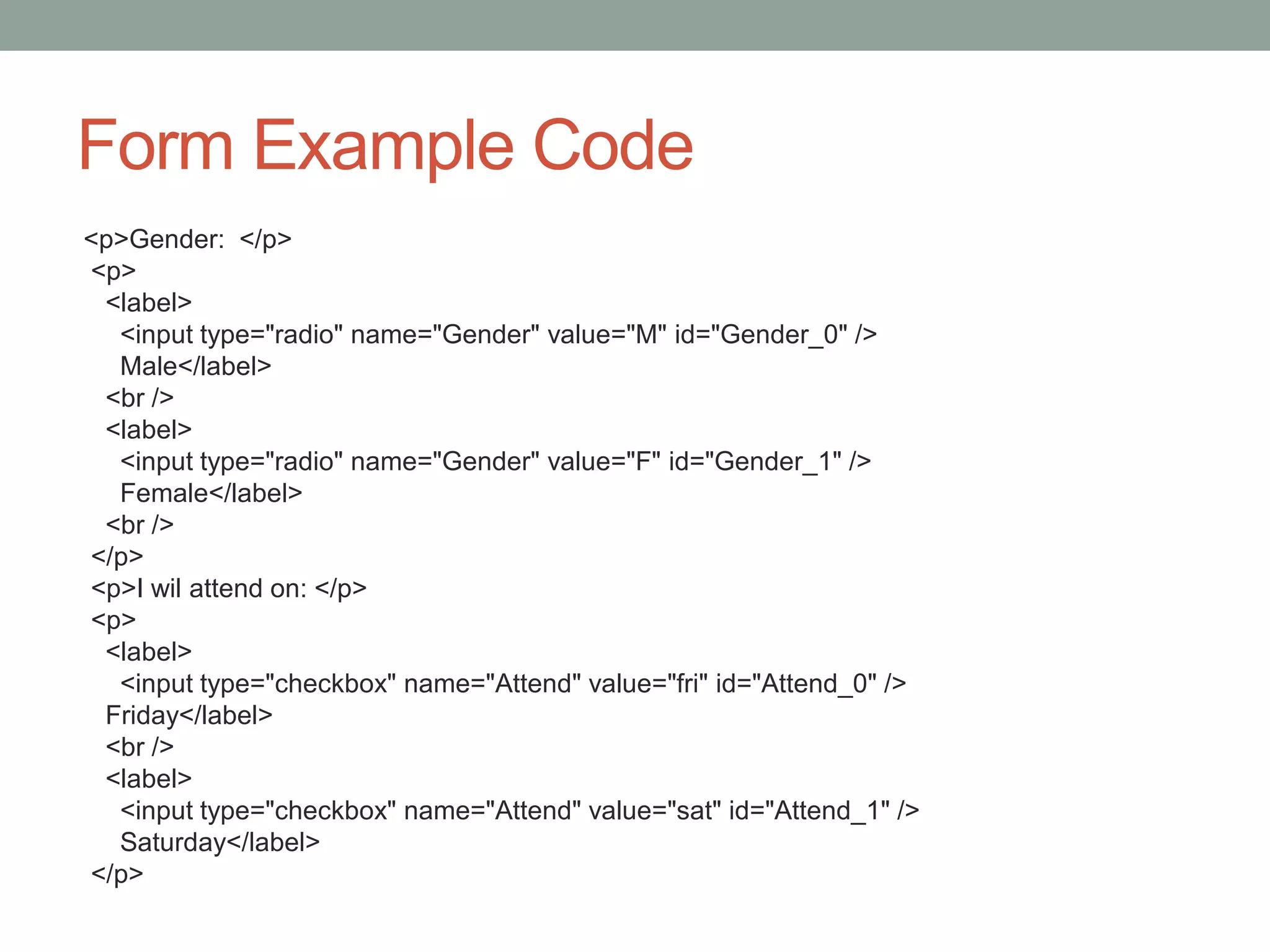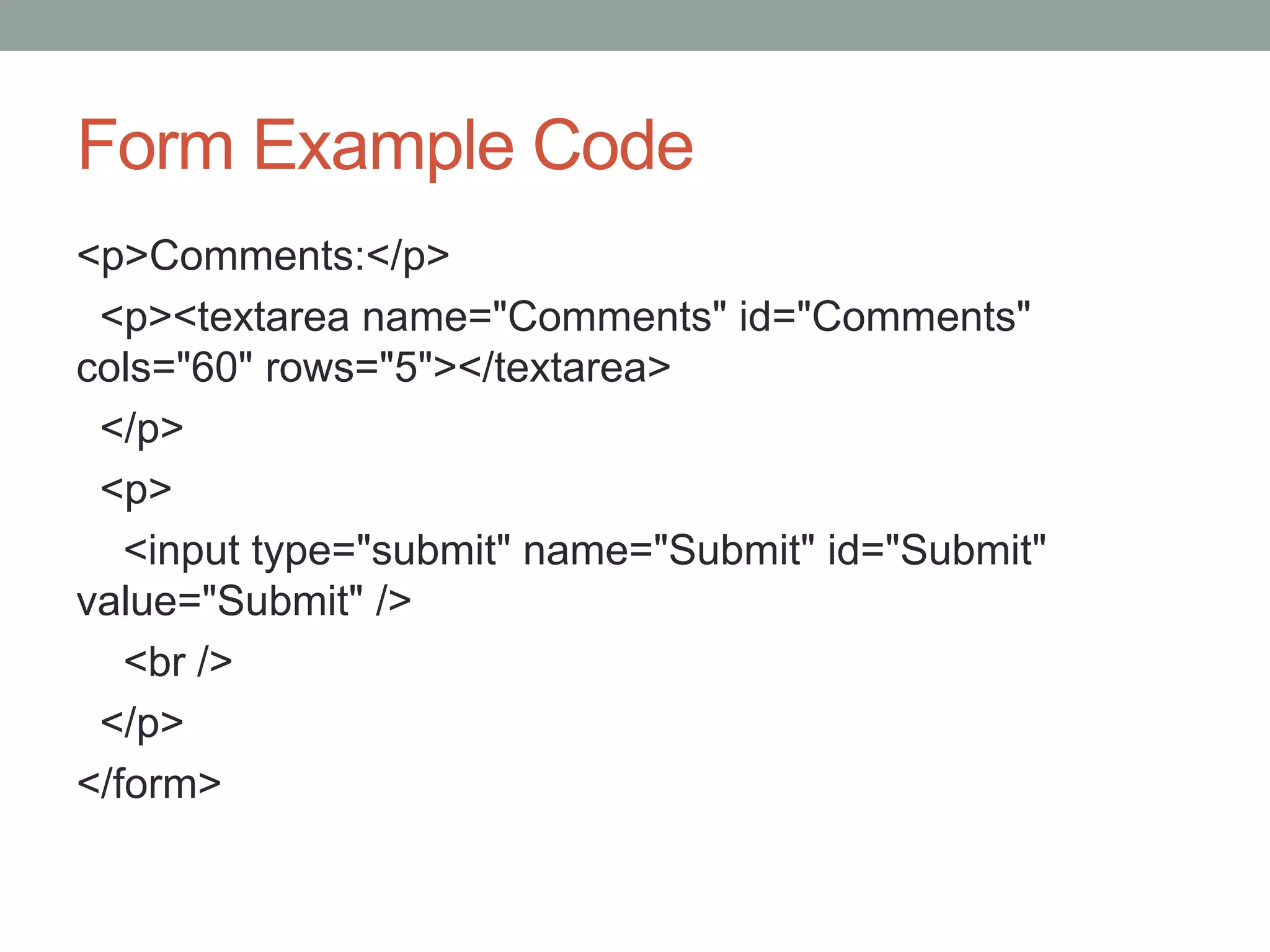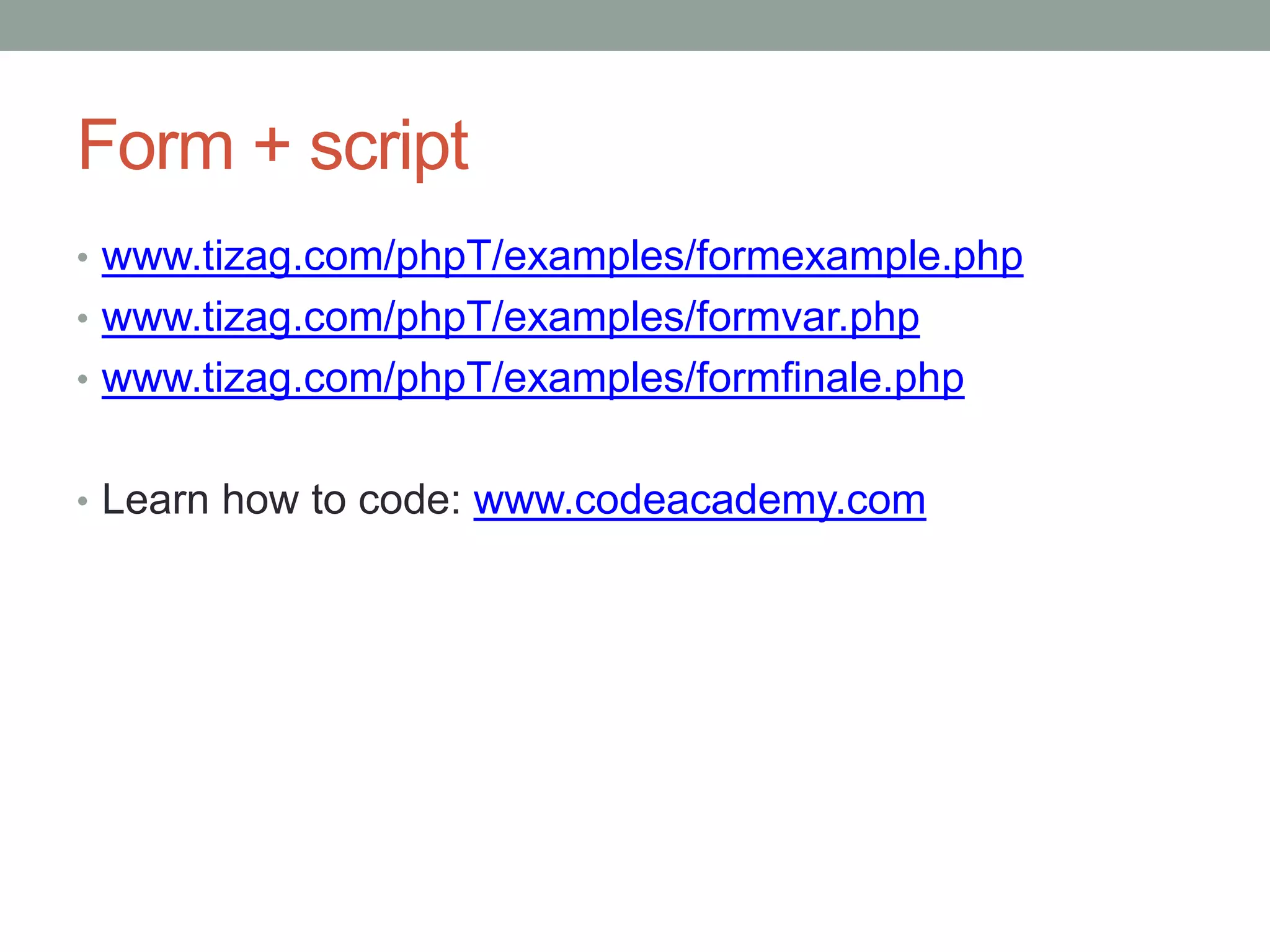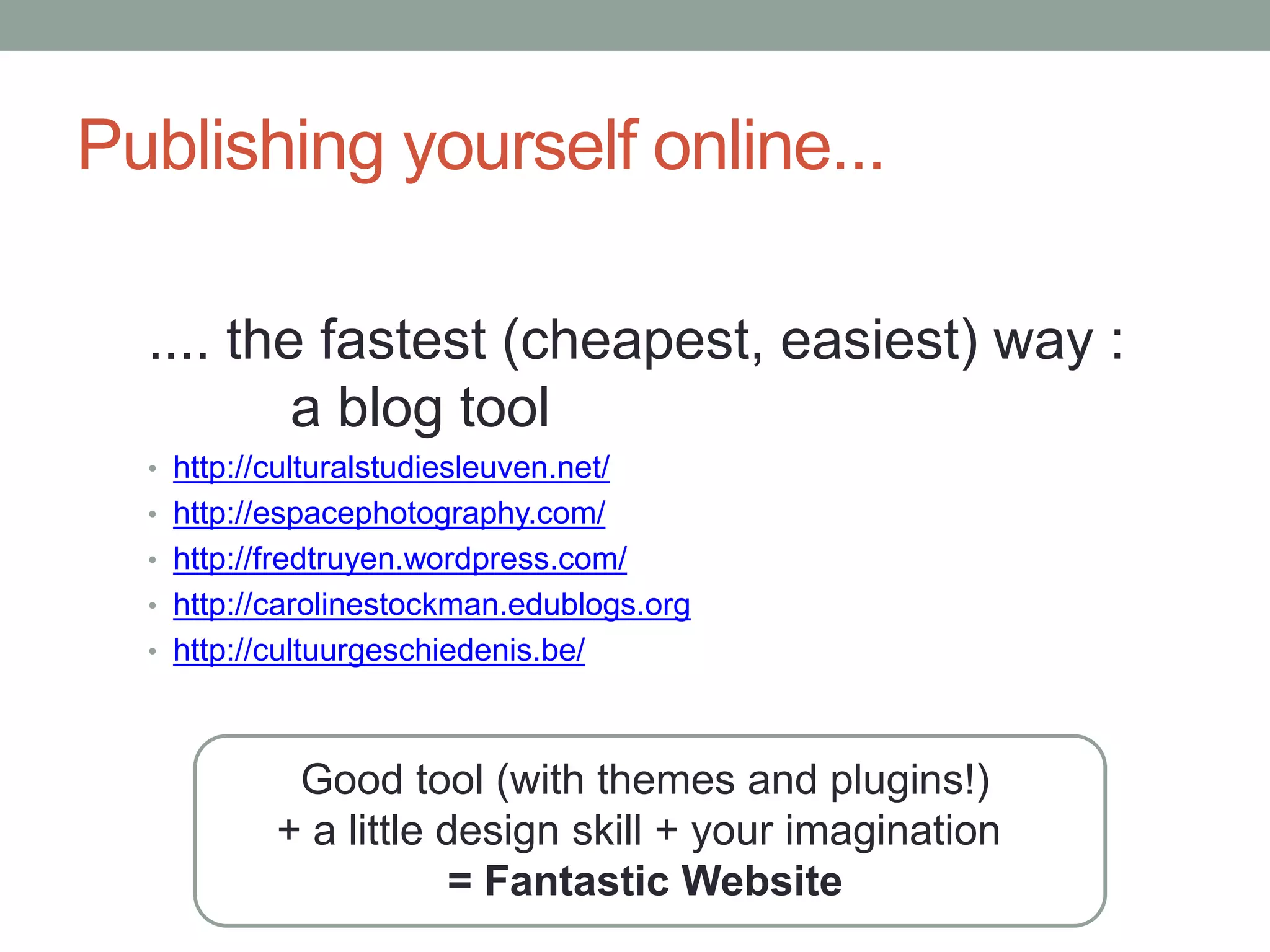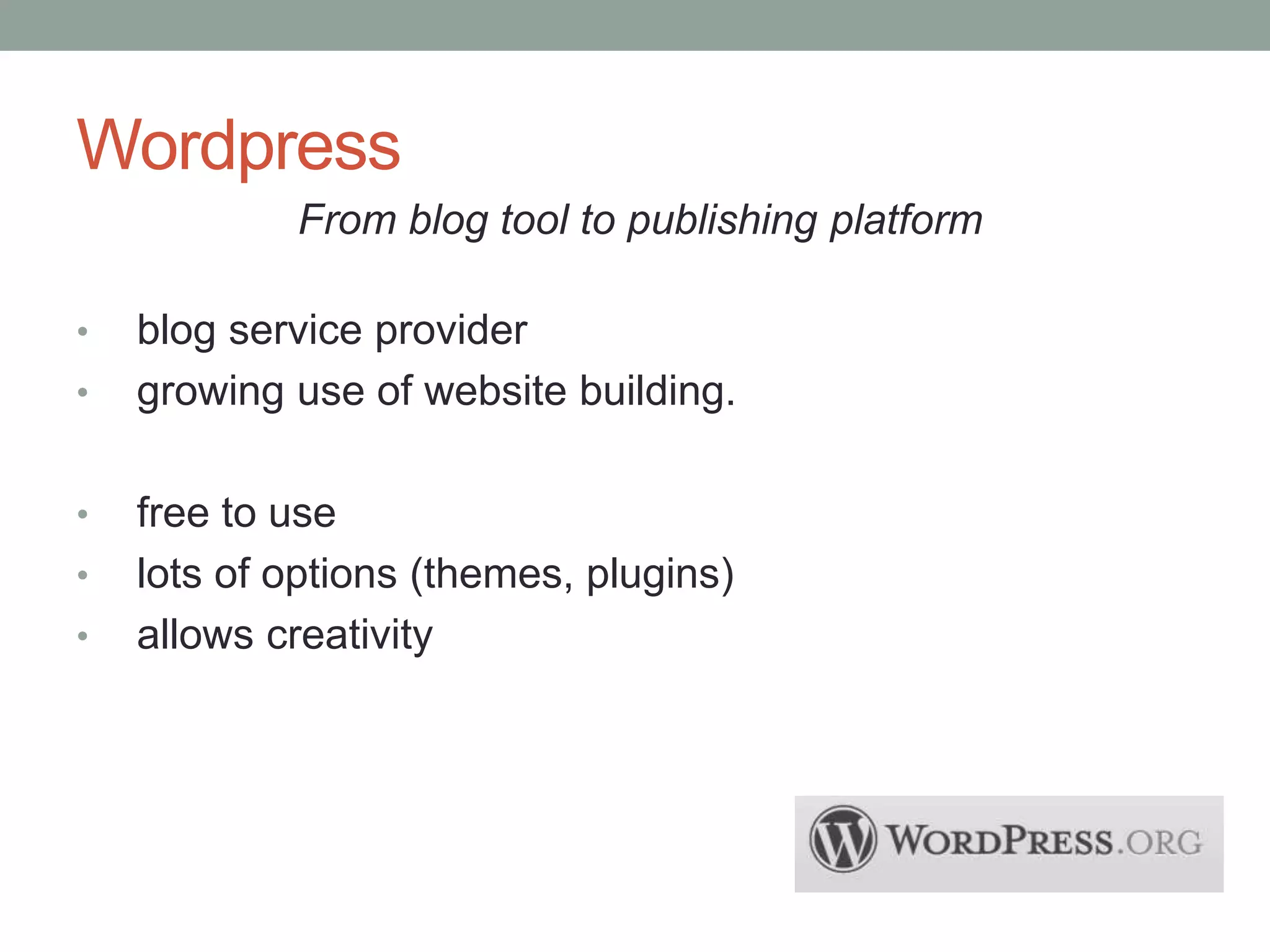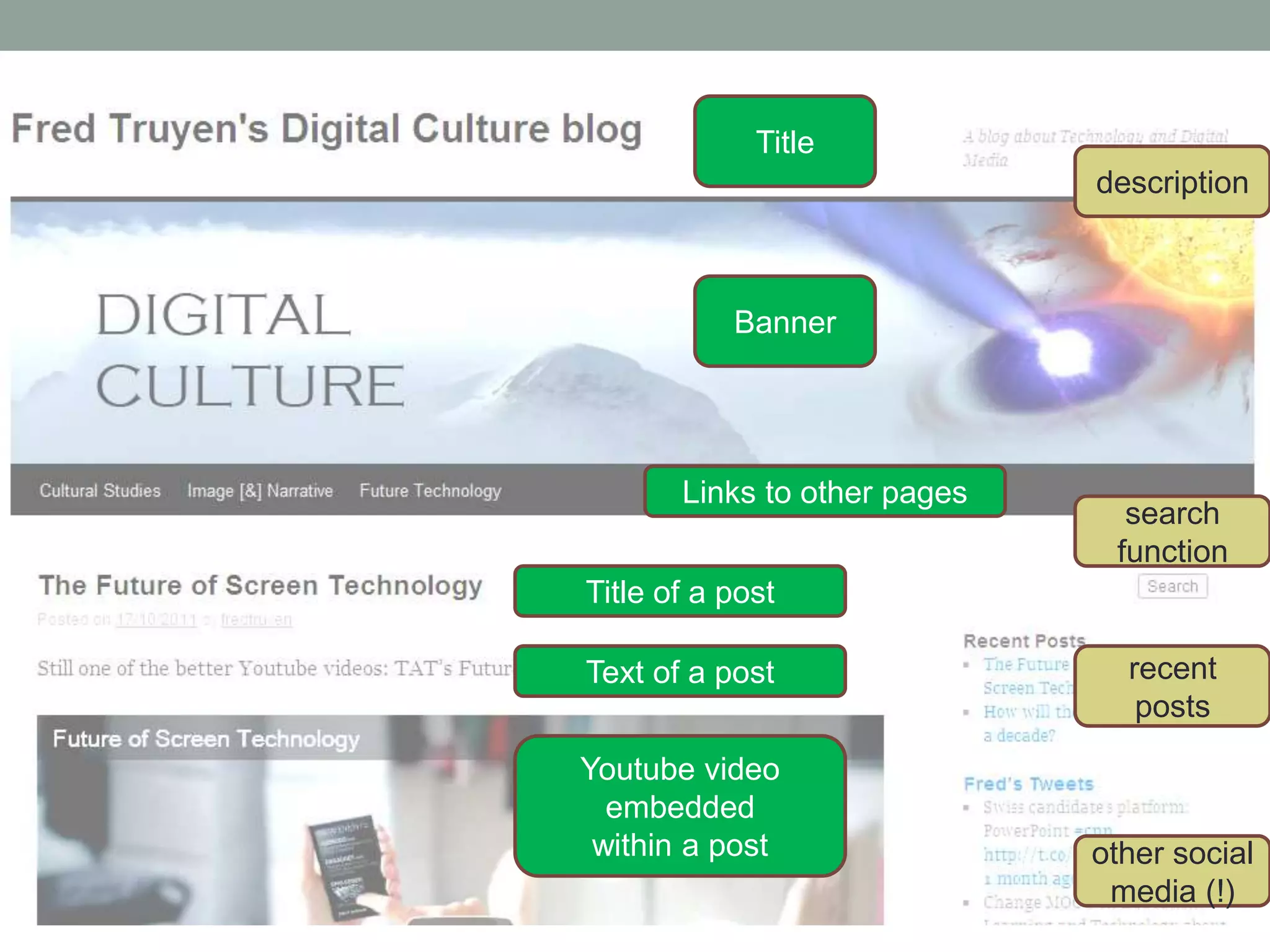This document provides an introduction to web design, including the basics of creating and structuring web pages using HTML, CSS, and JavaScript. It emphasizes practical application through projects, such as group website construction and individual academic papers, while also covering topics like online publishing and the importance of tools like WordPress. Key features include essential HTML tags, forms for user interaction, and CSS to style web pages.