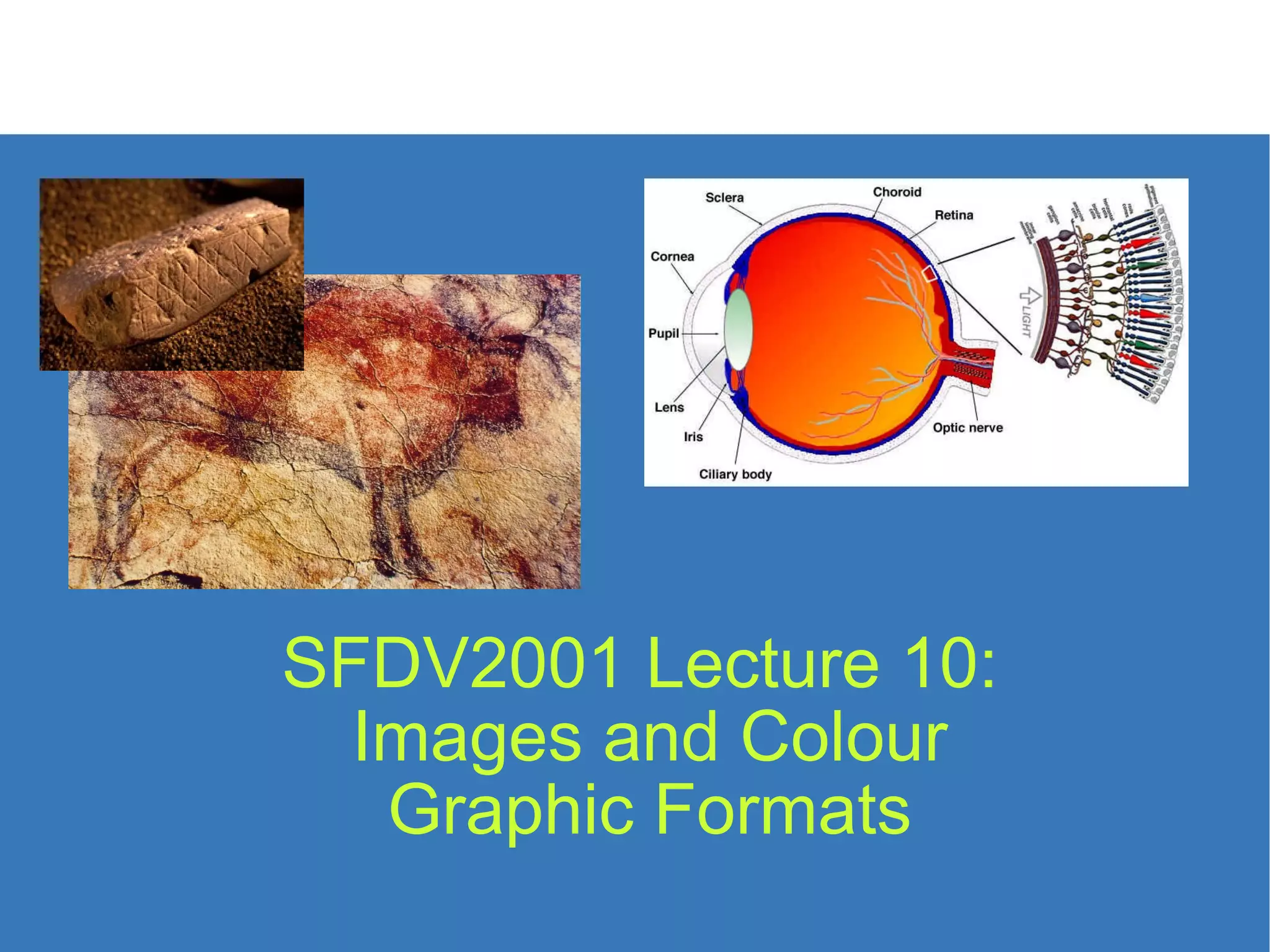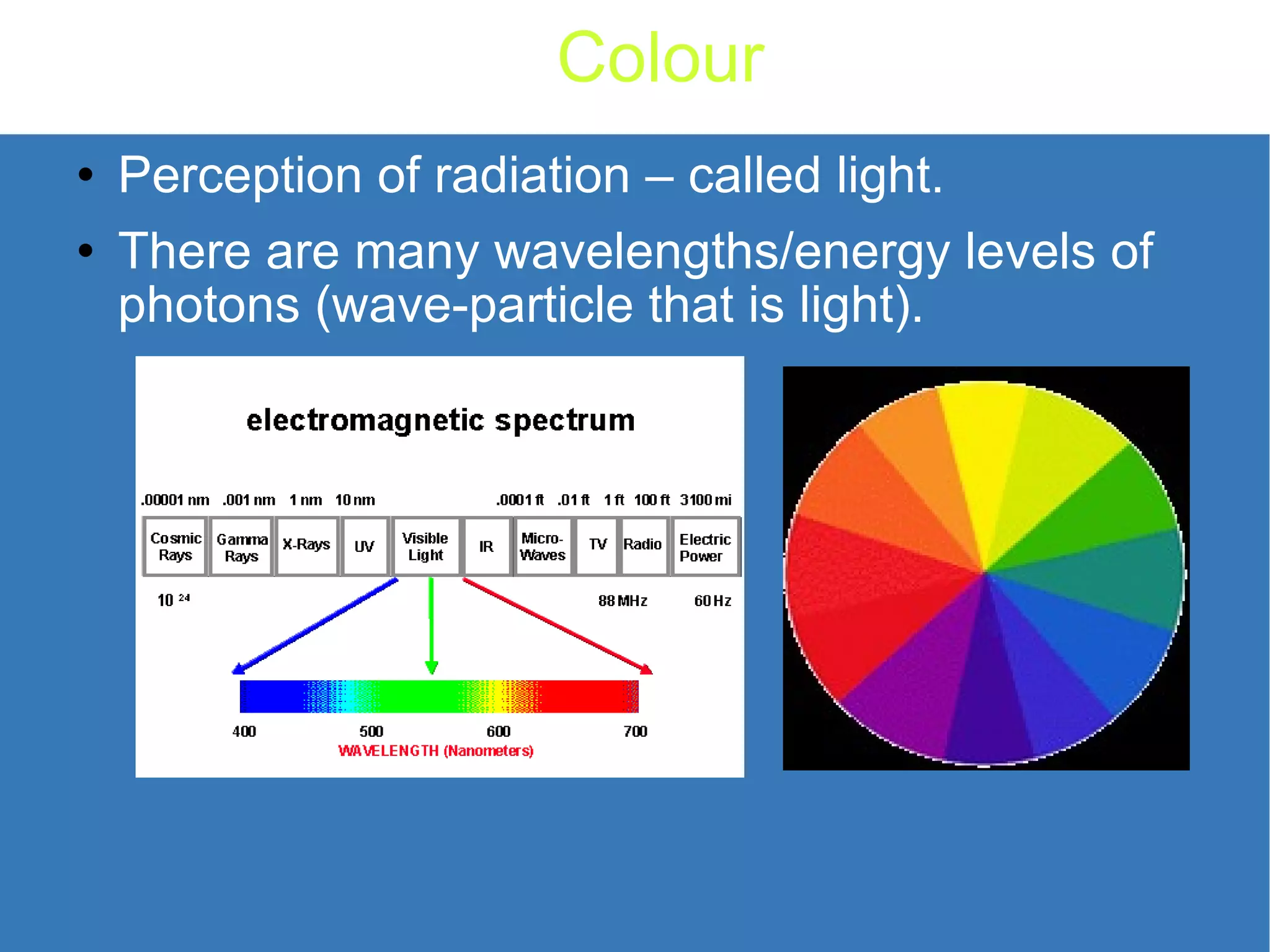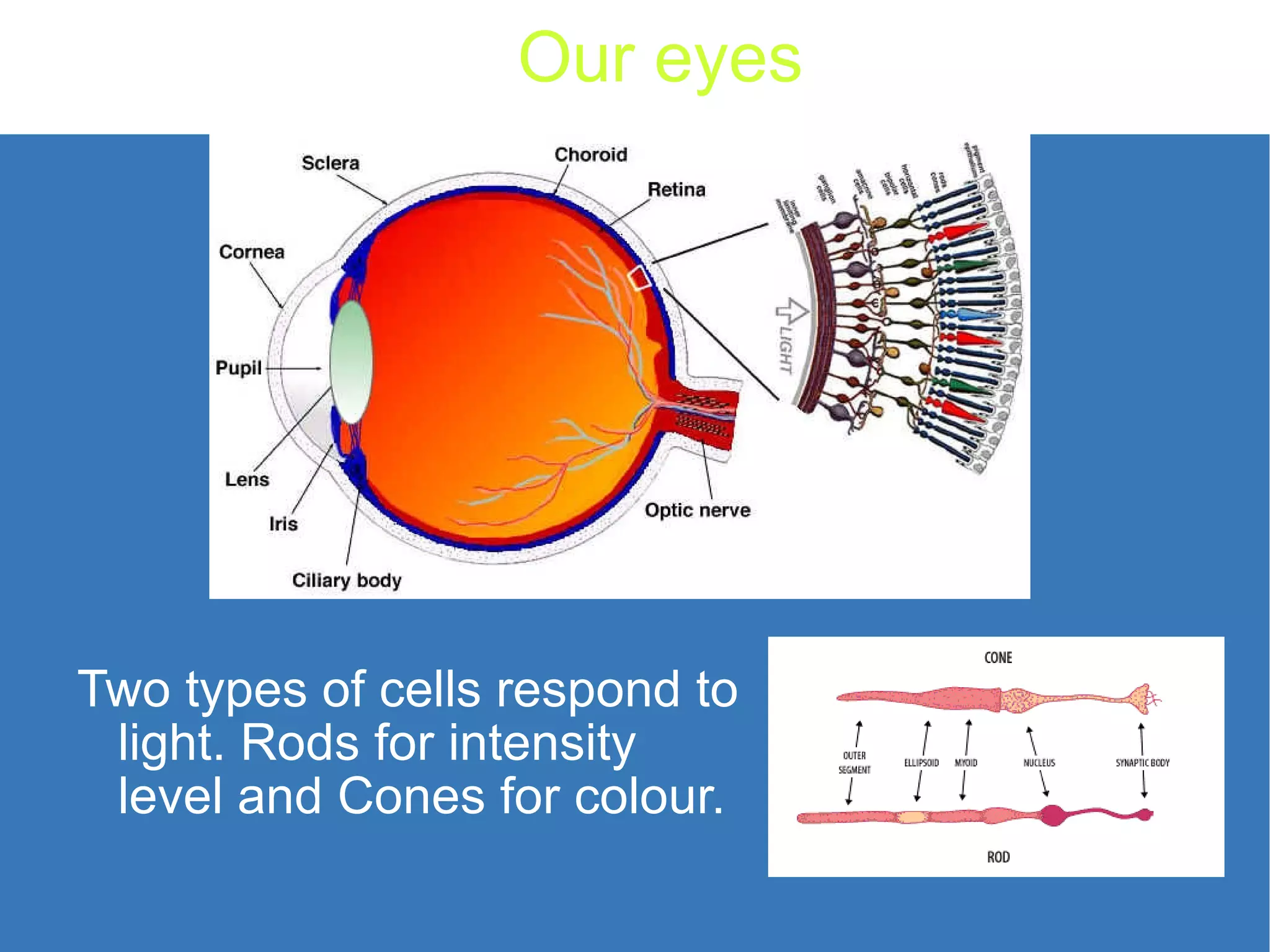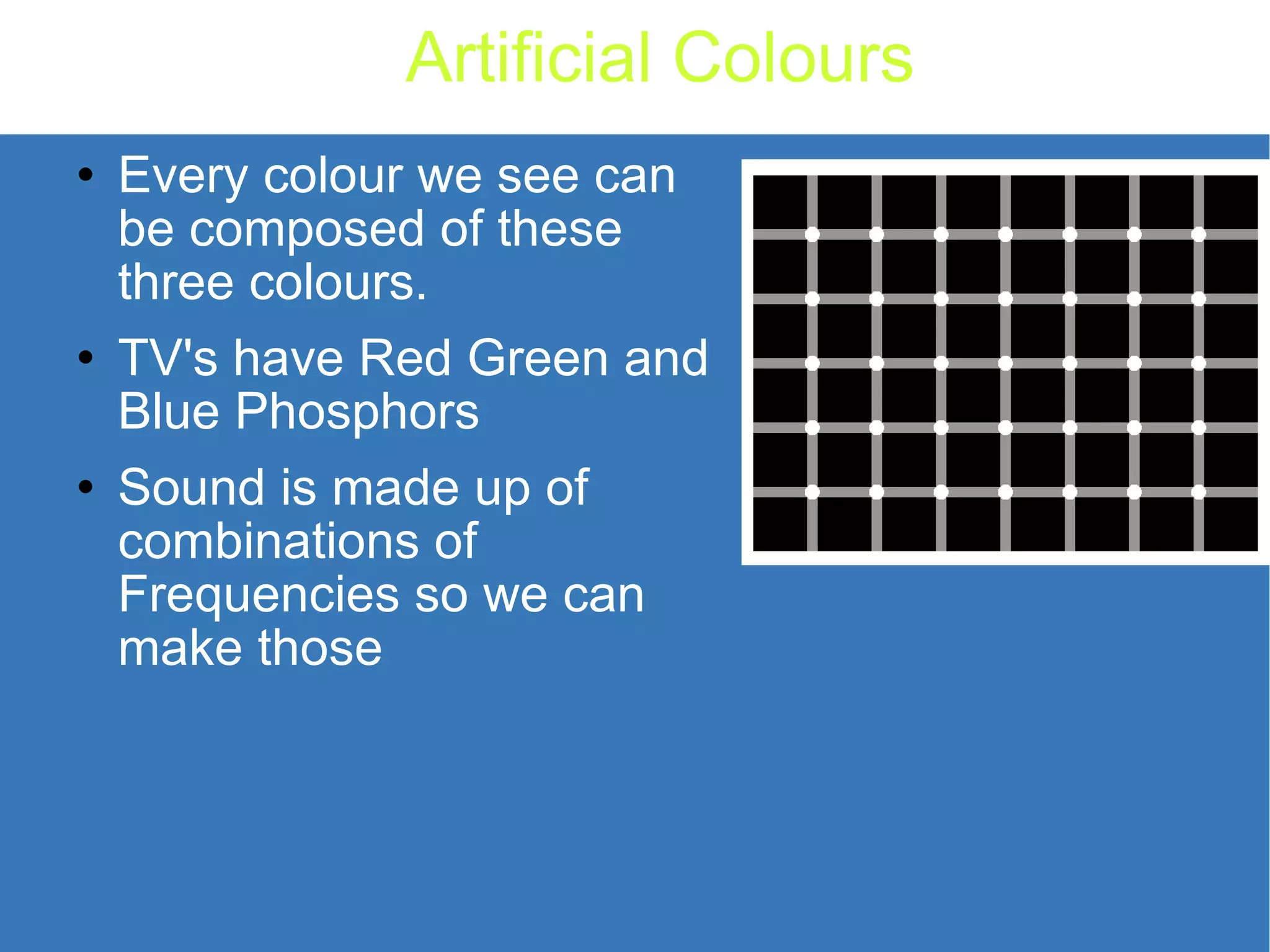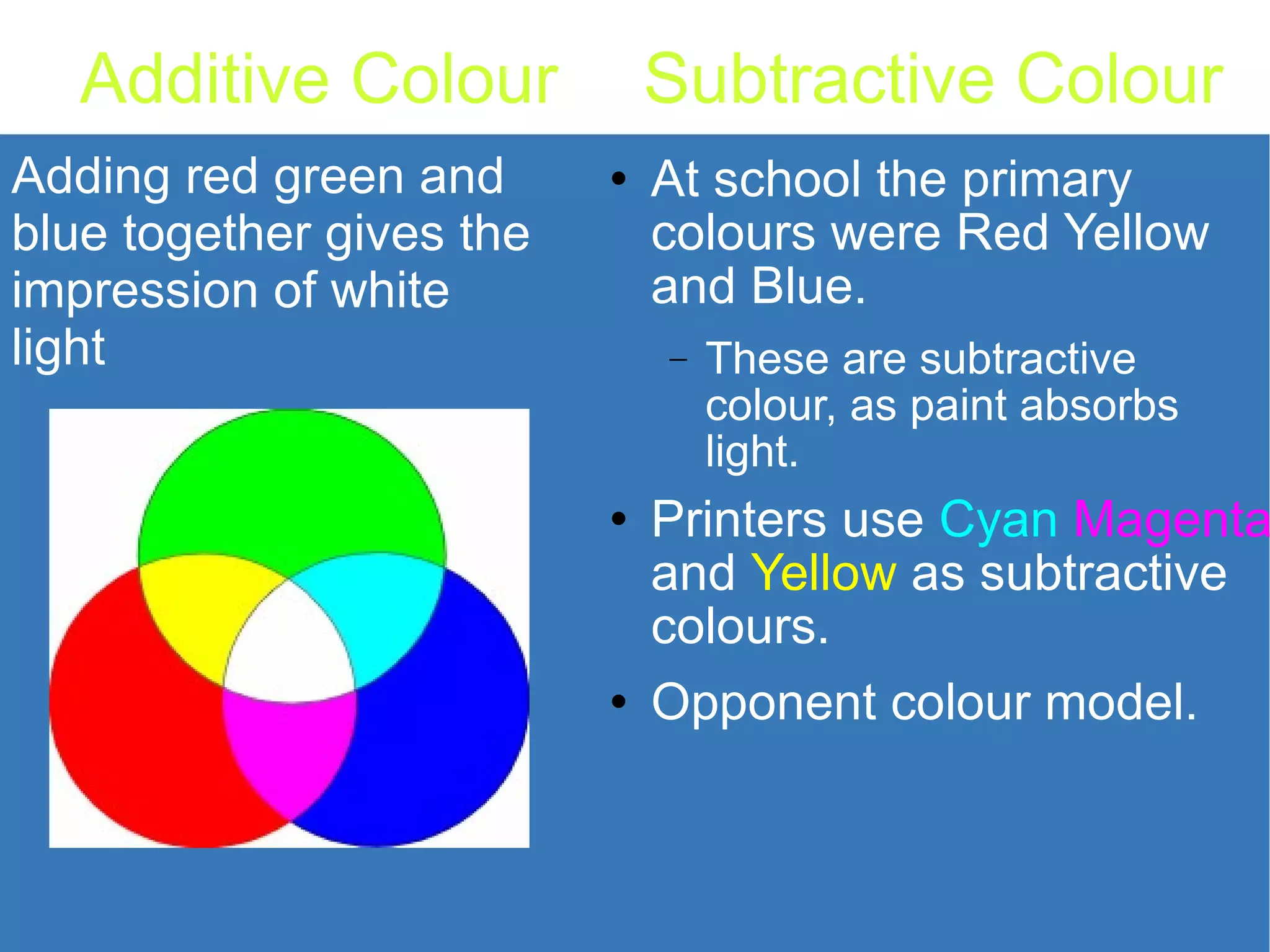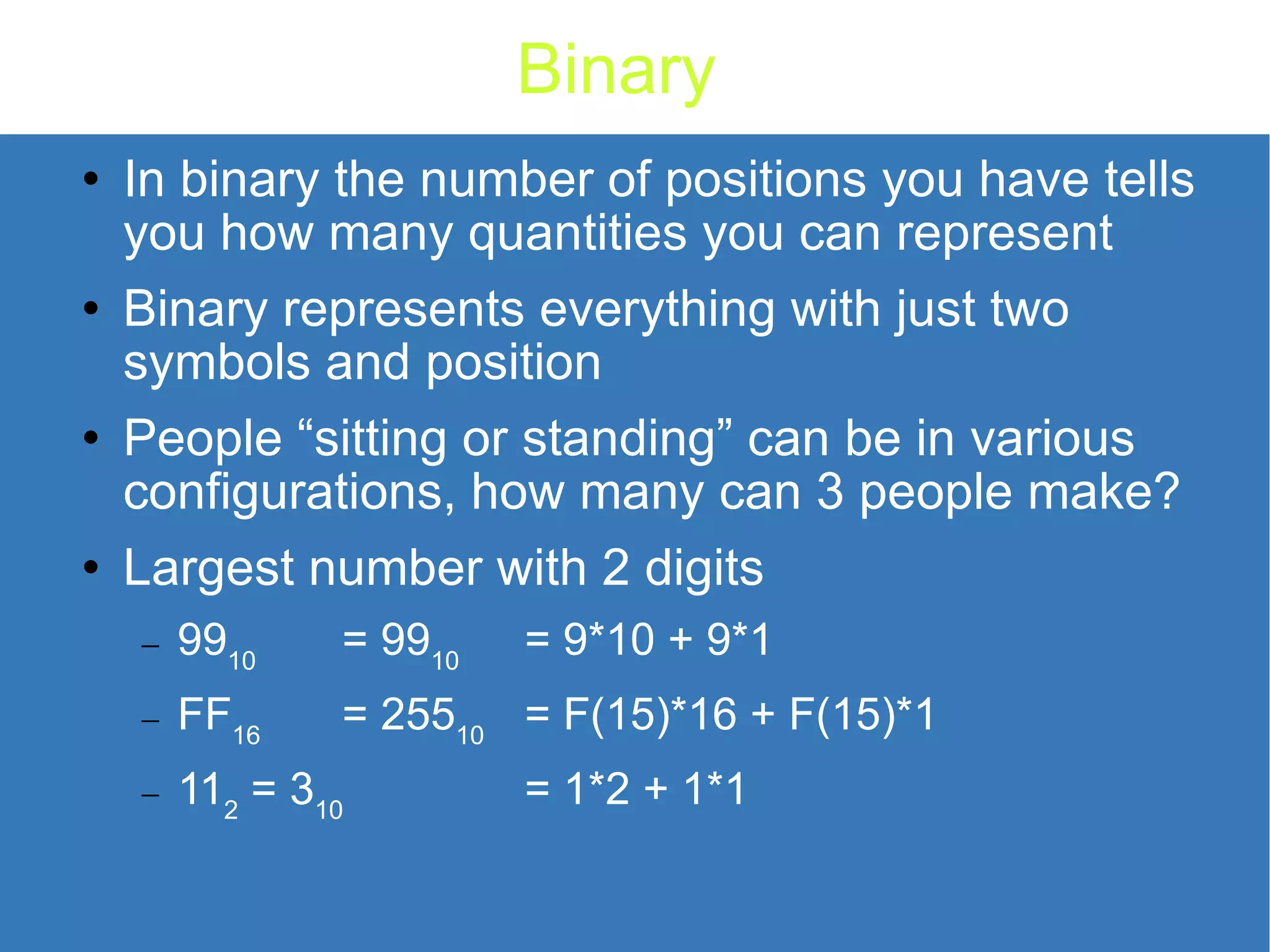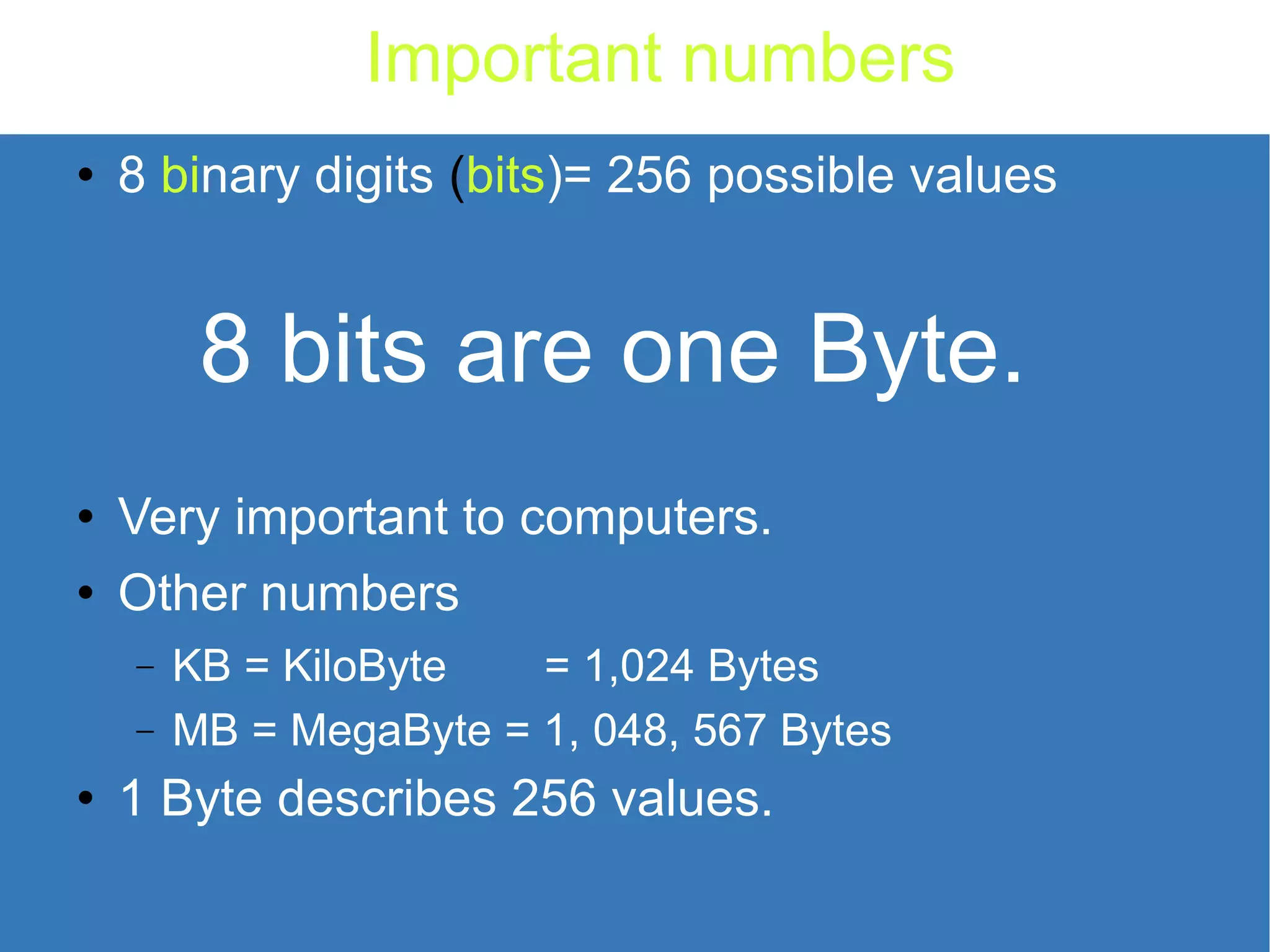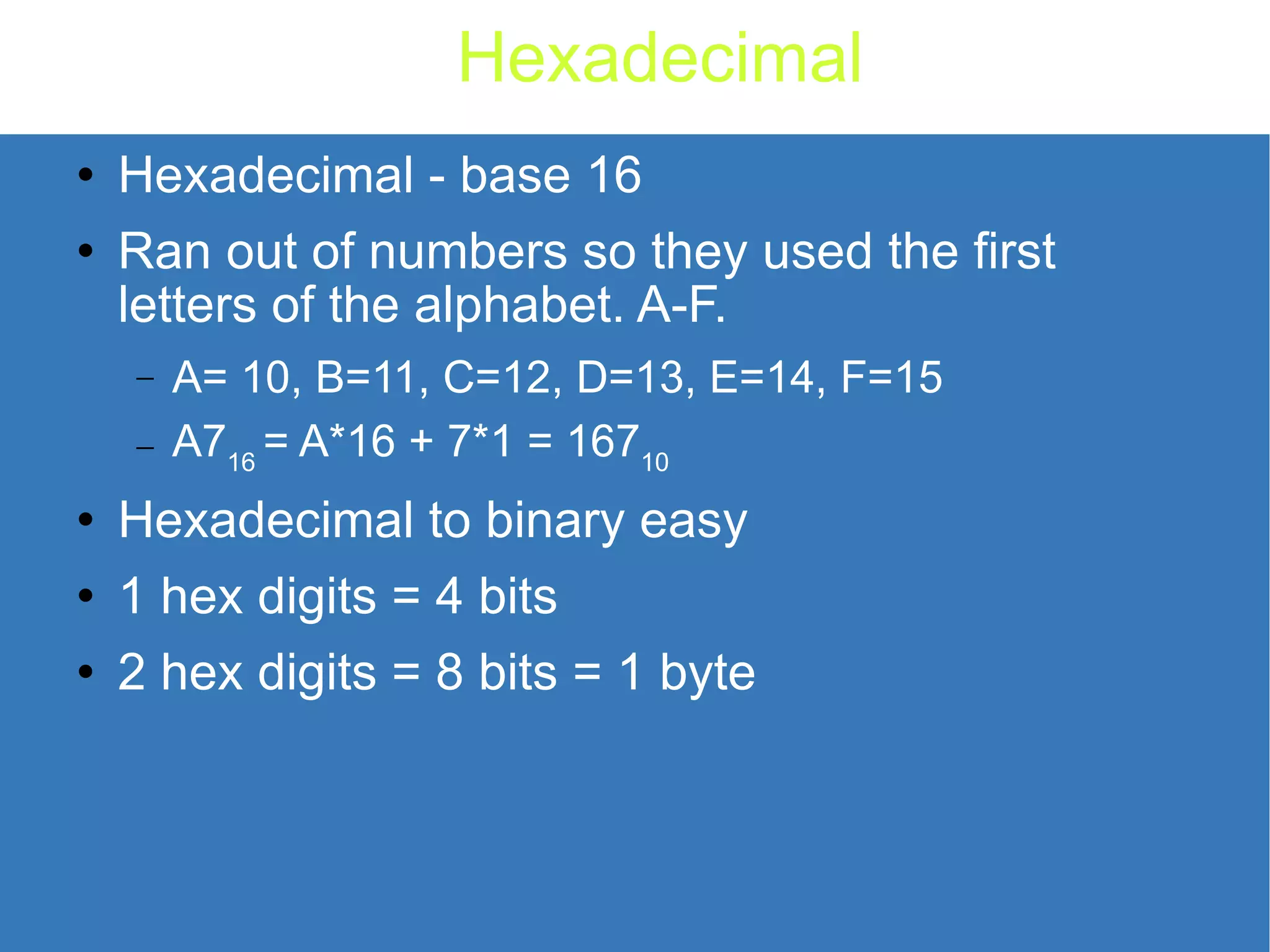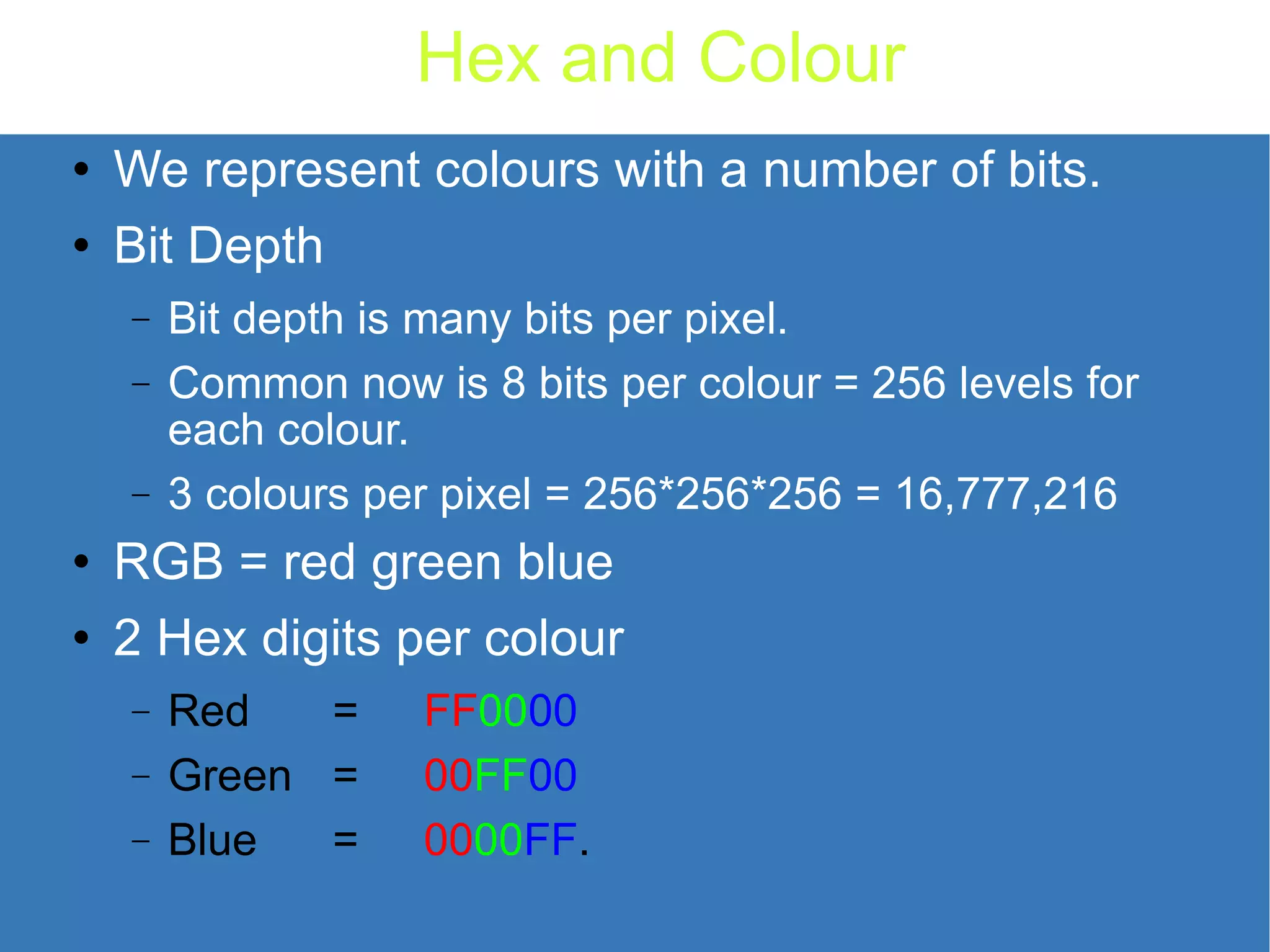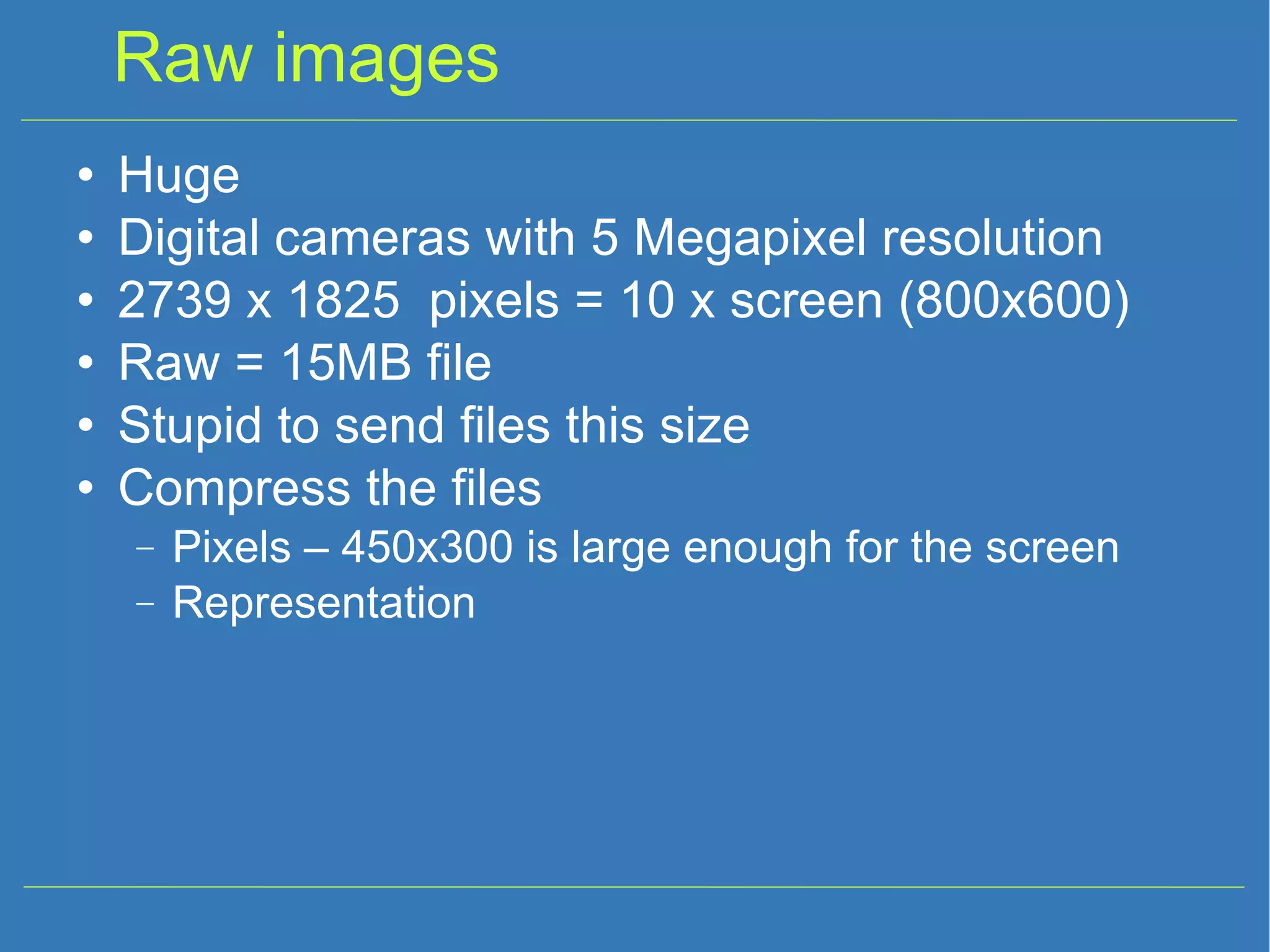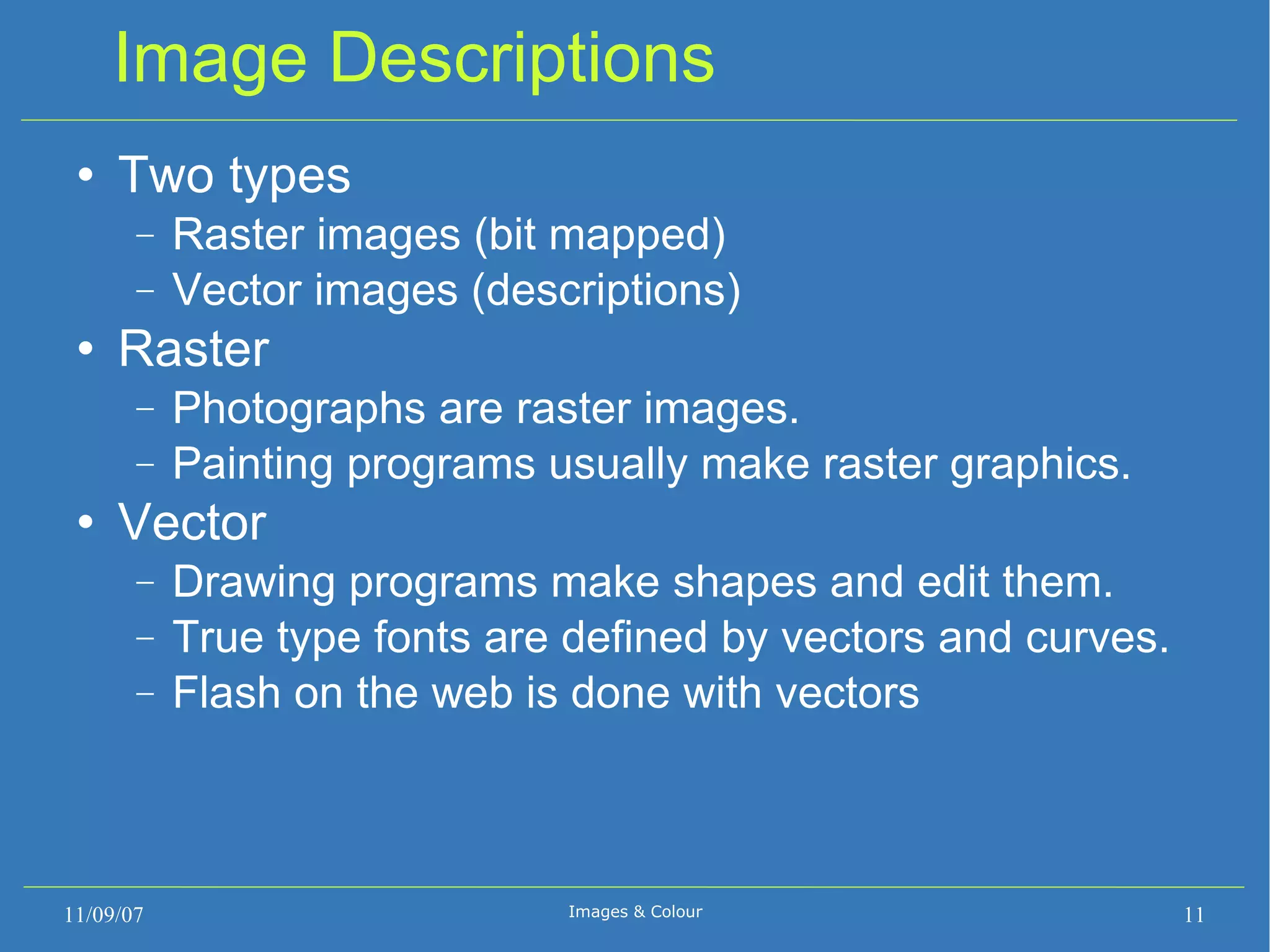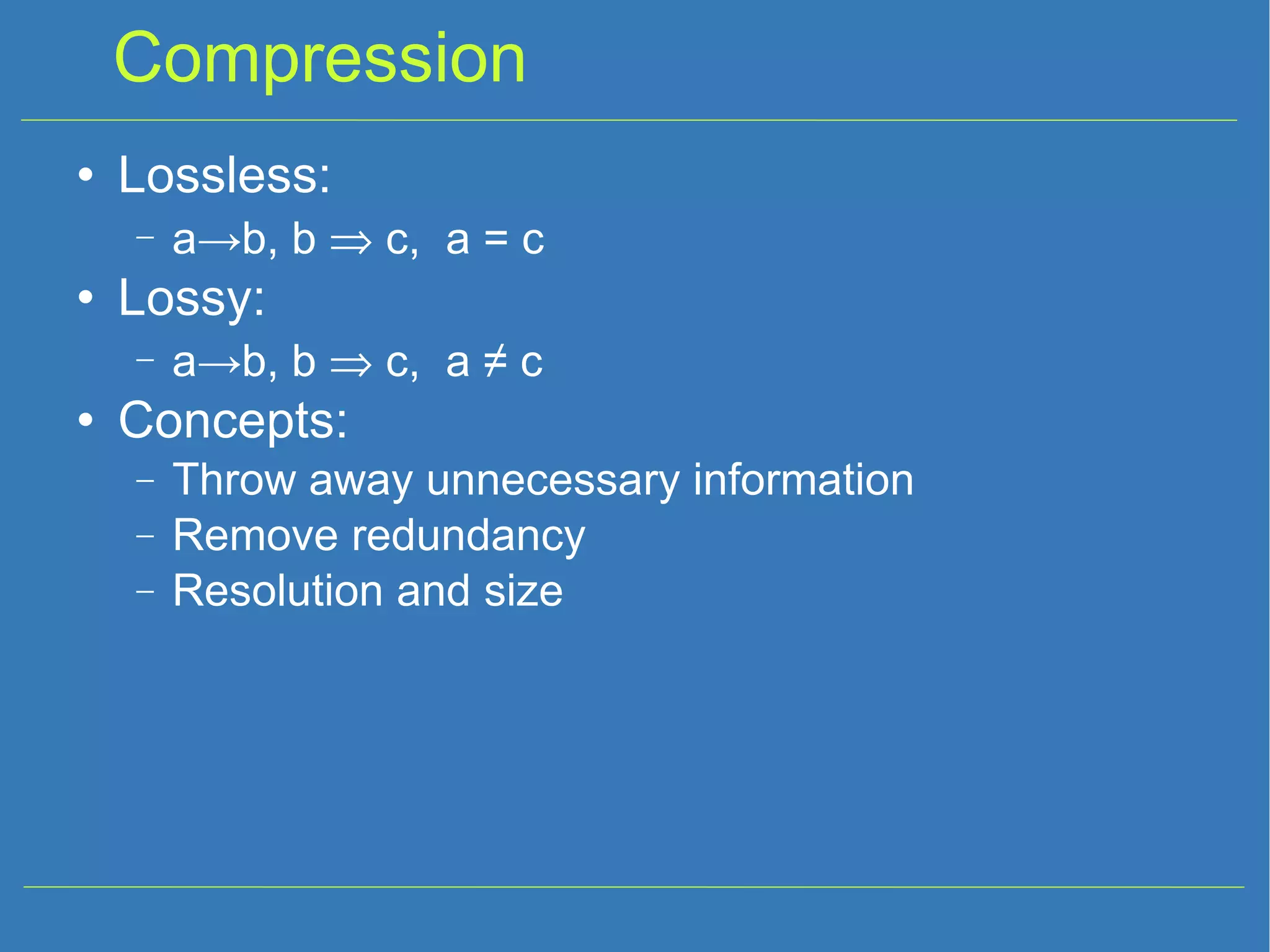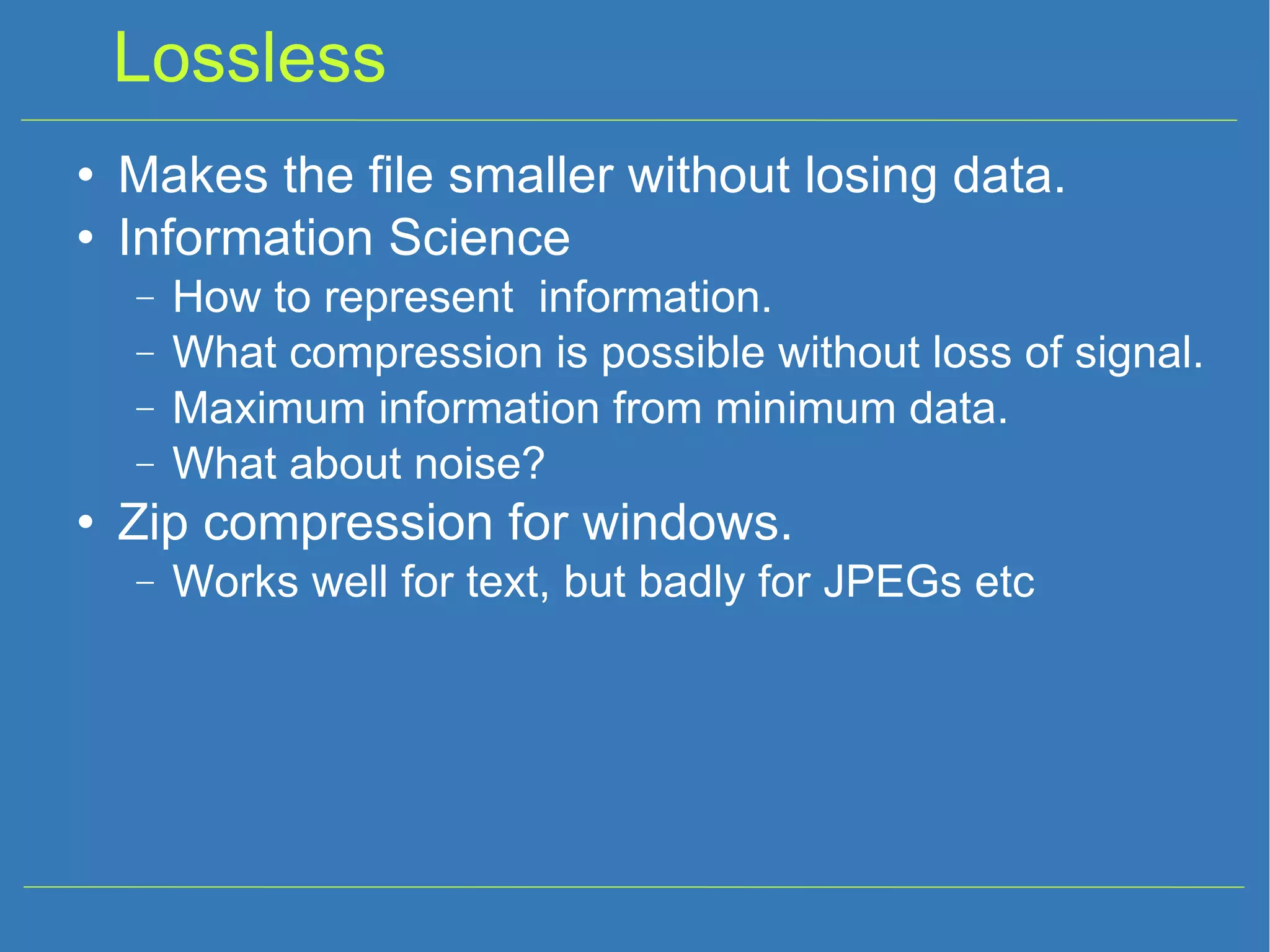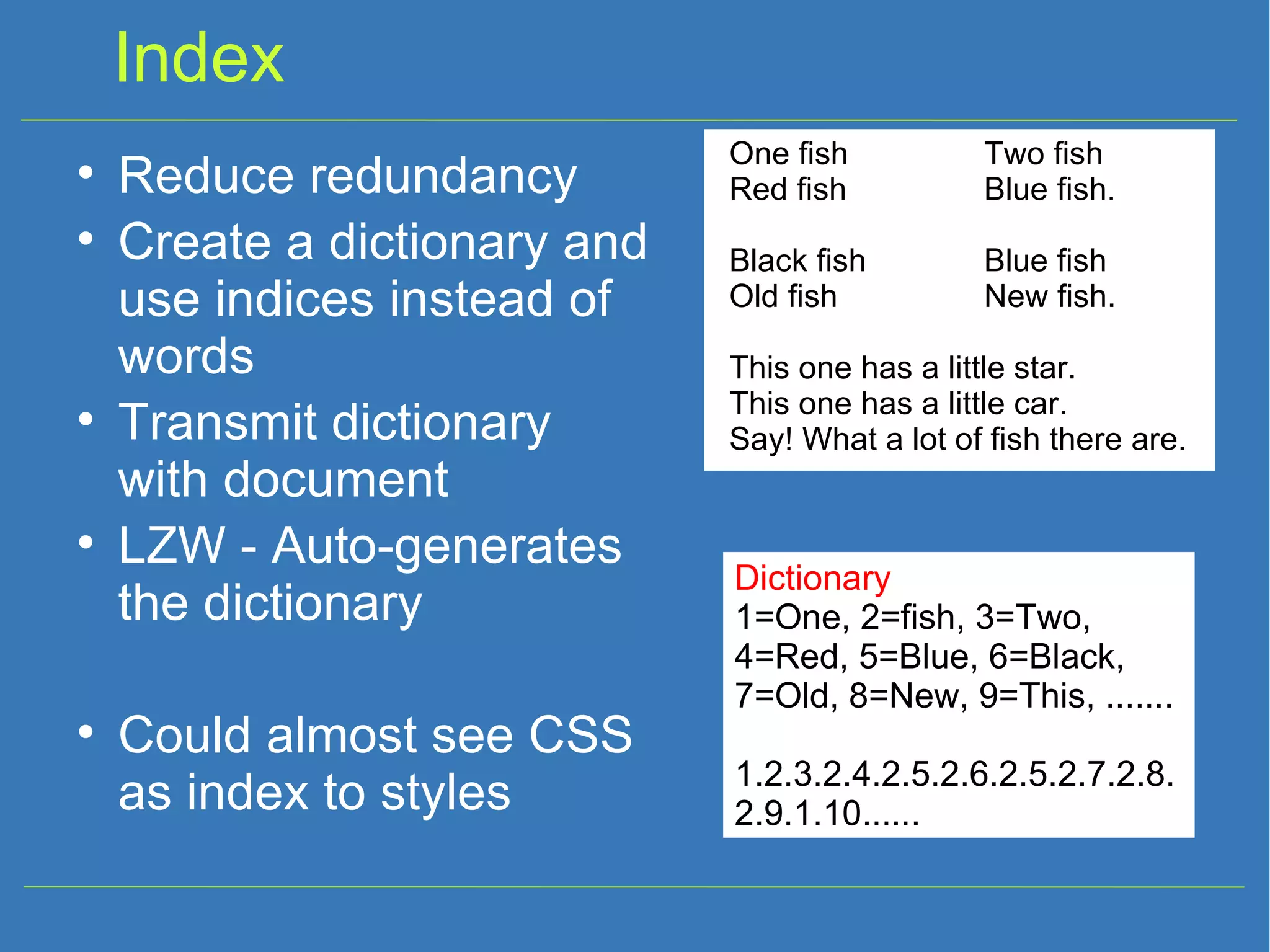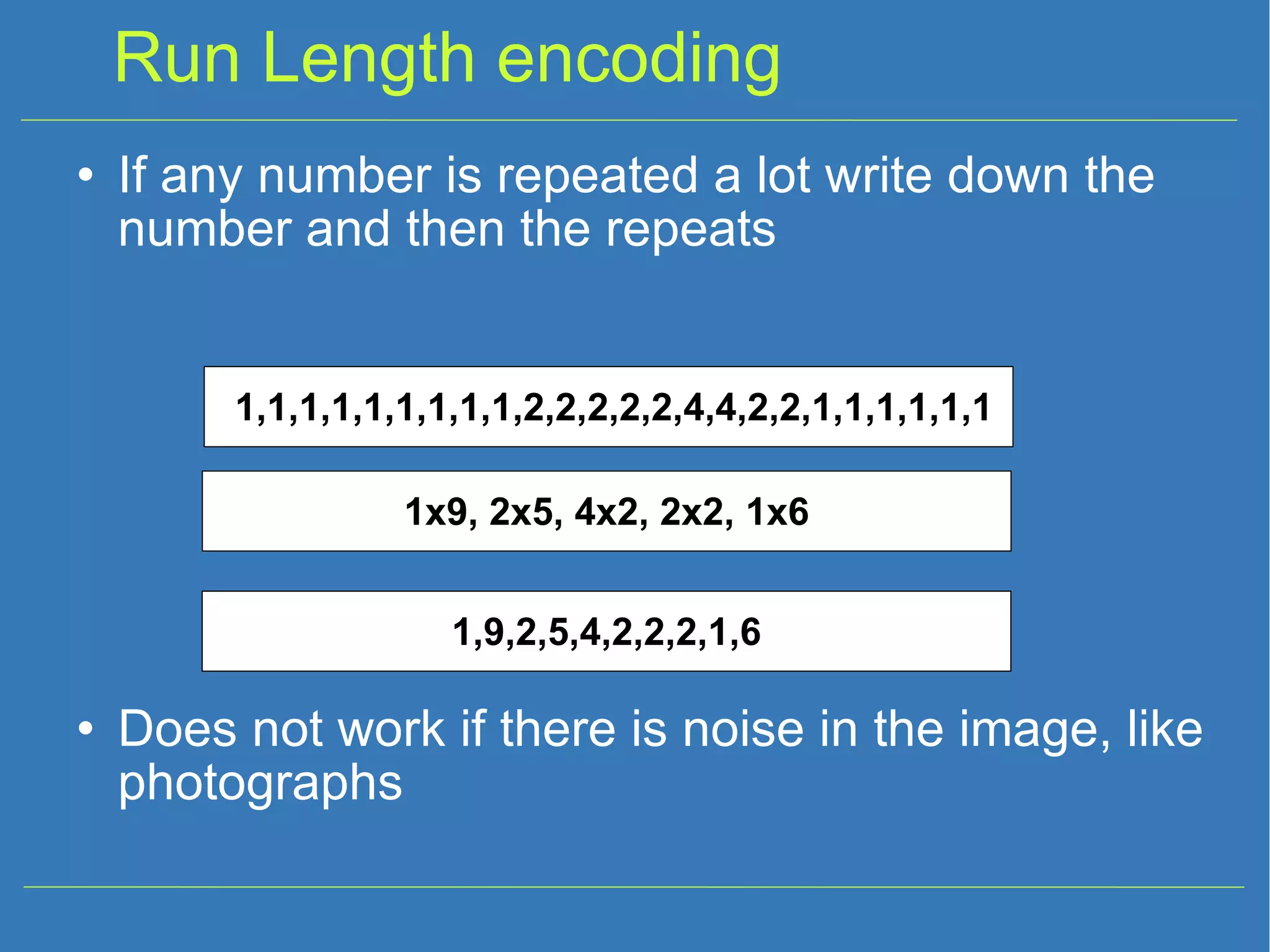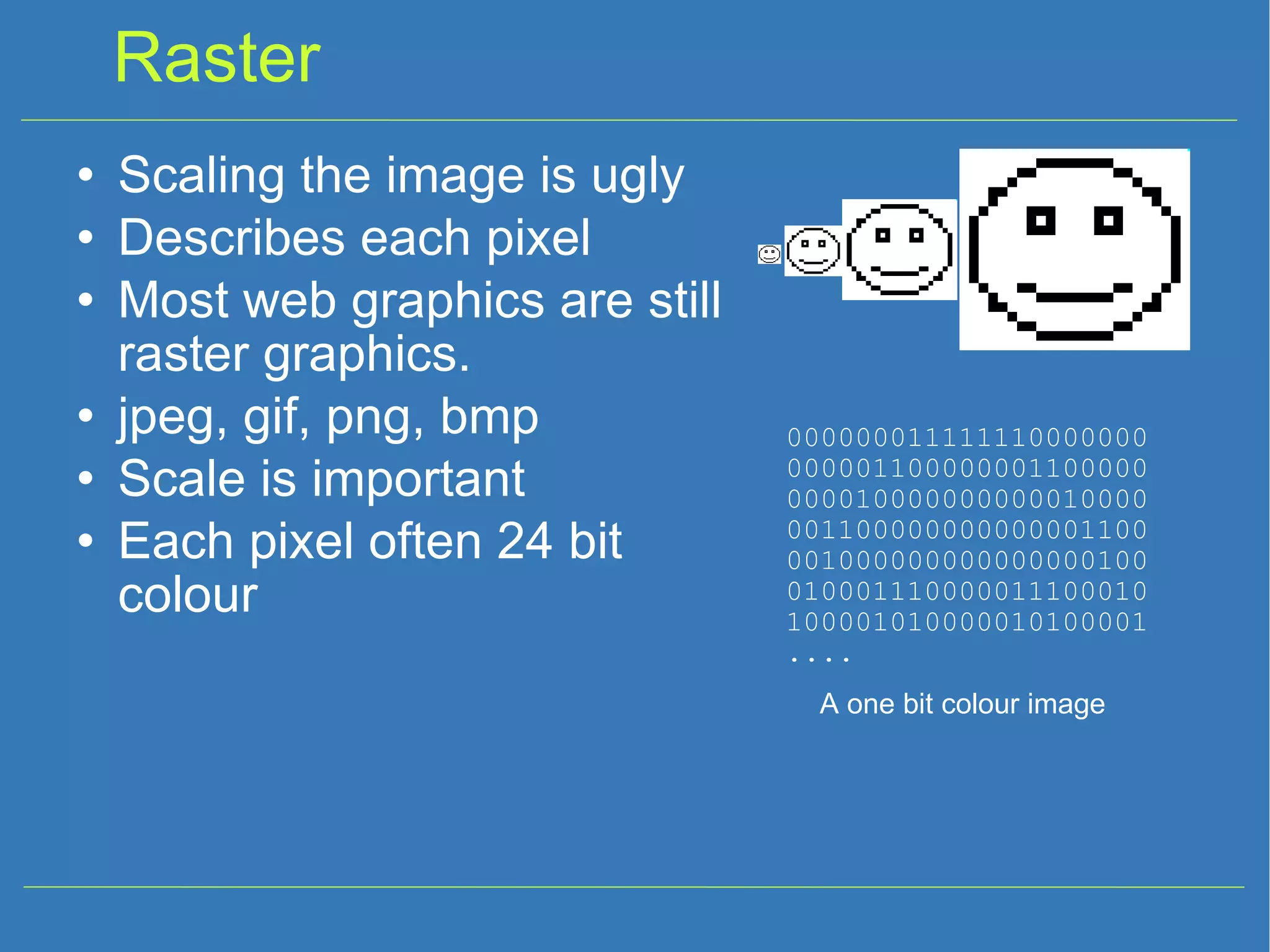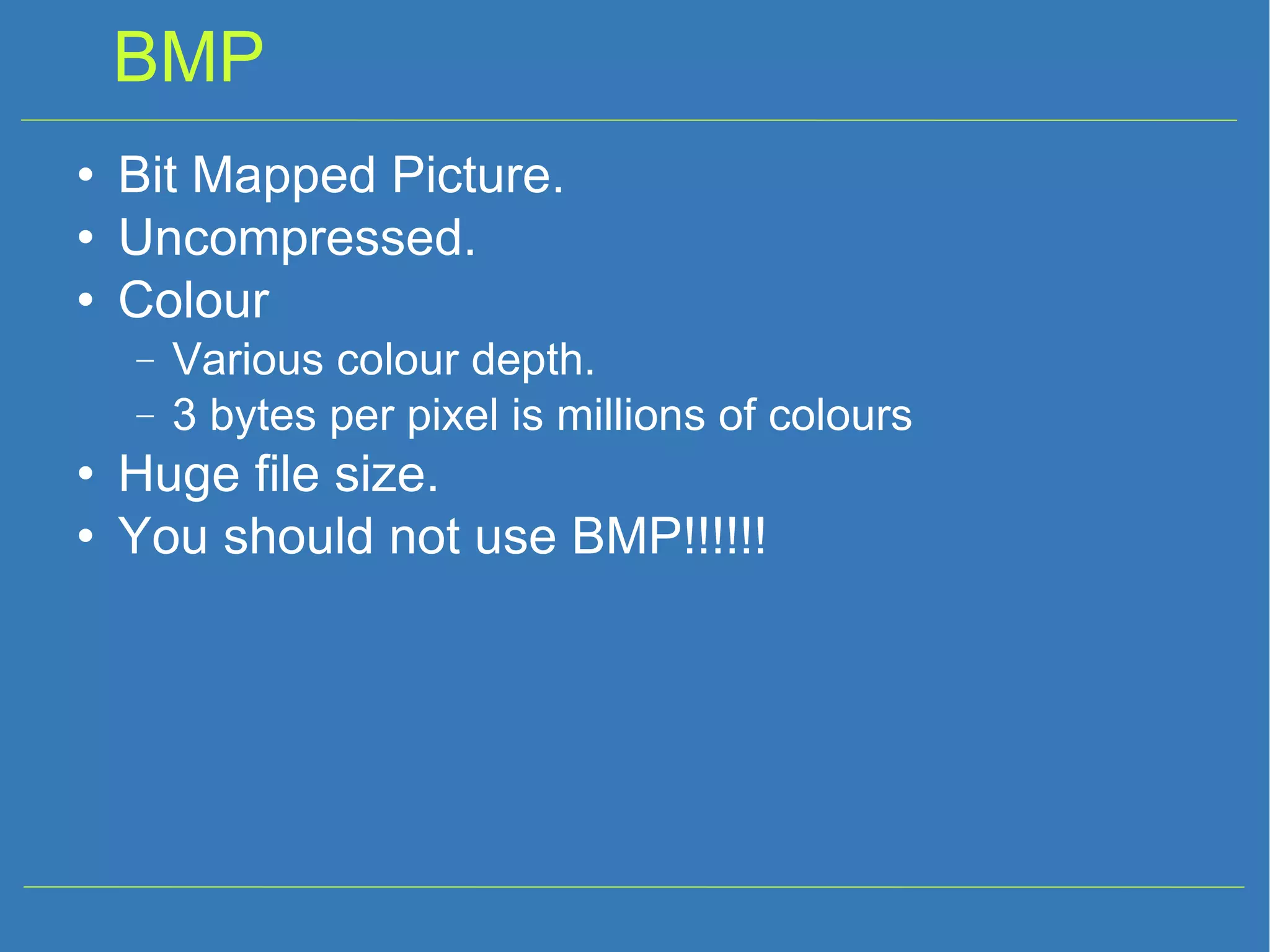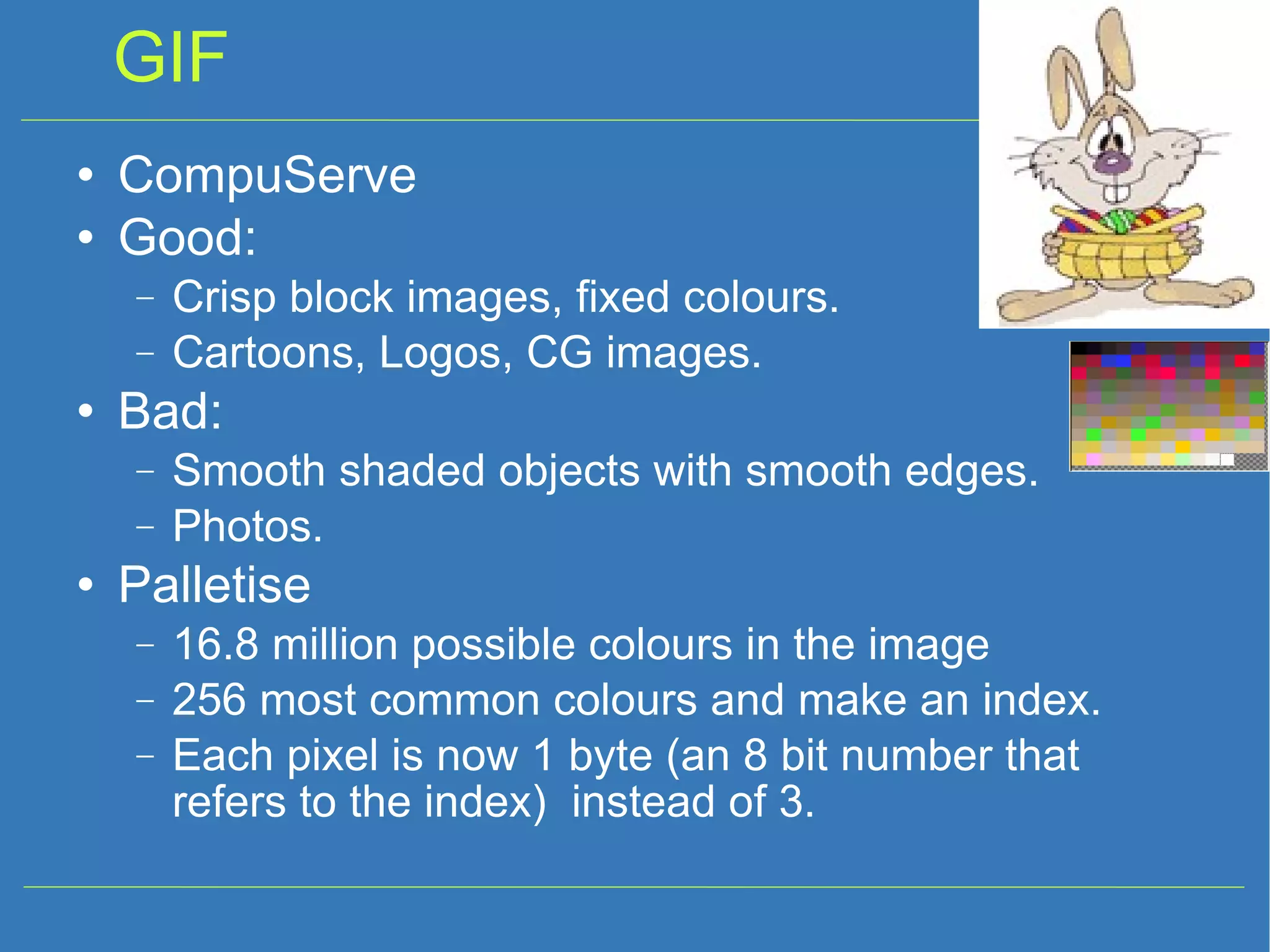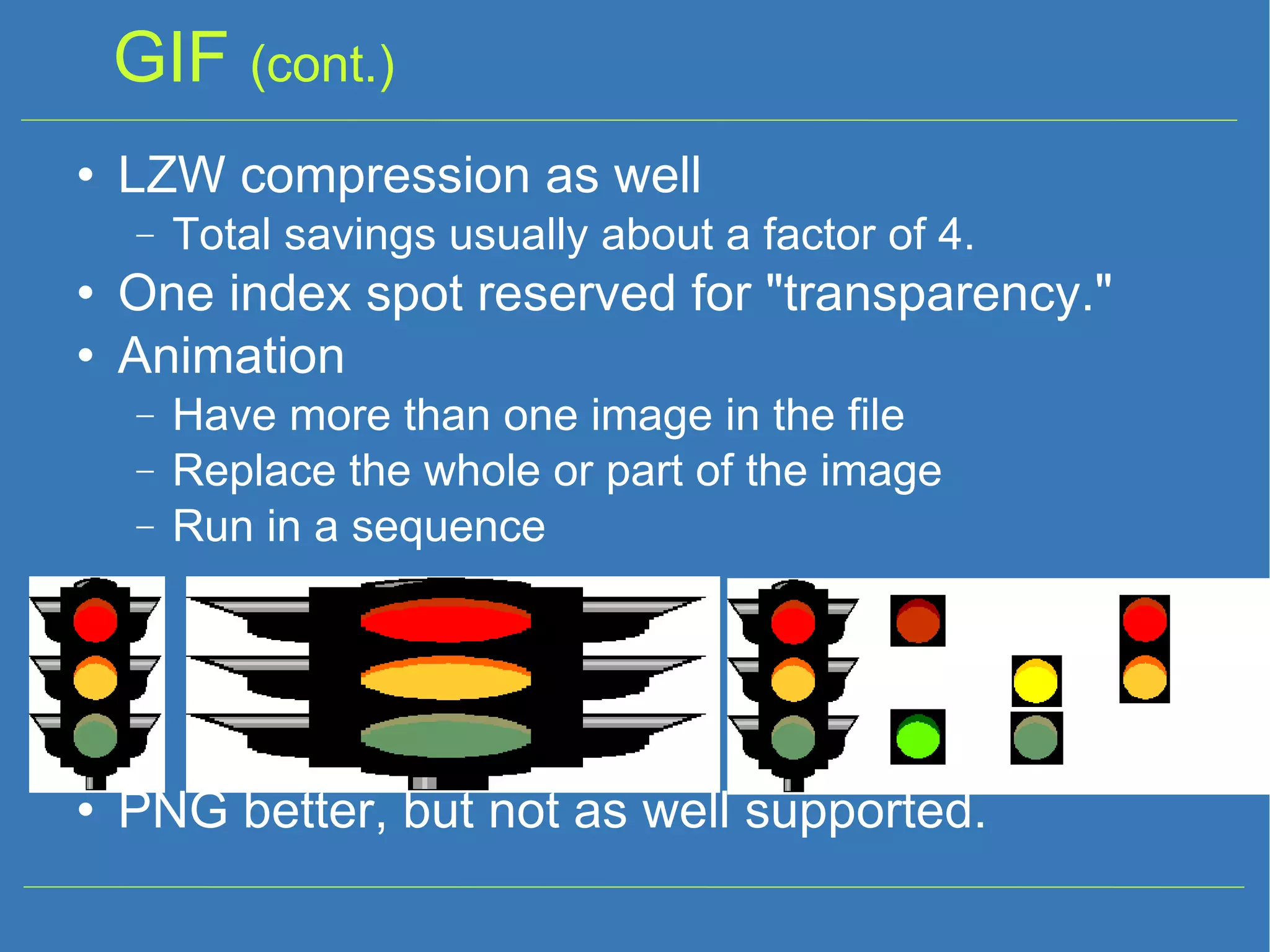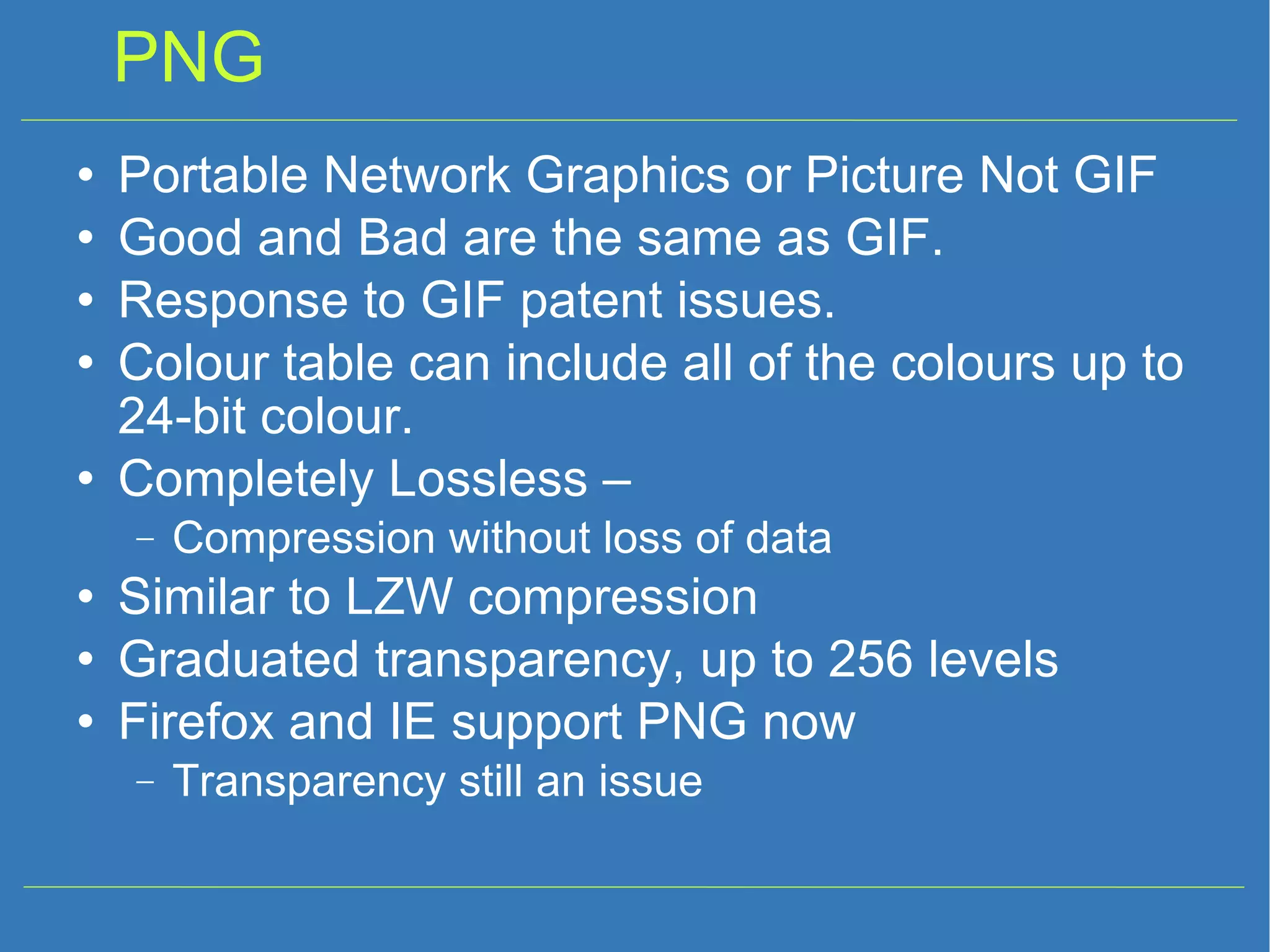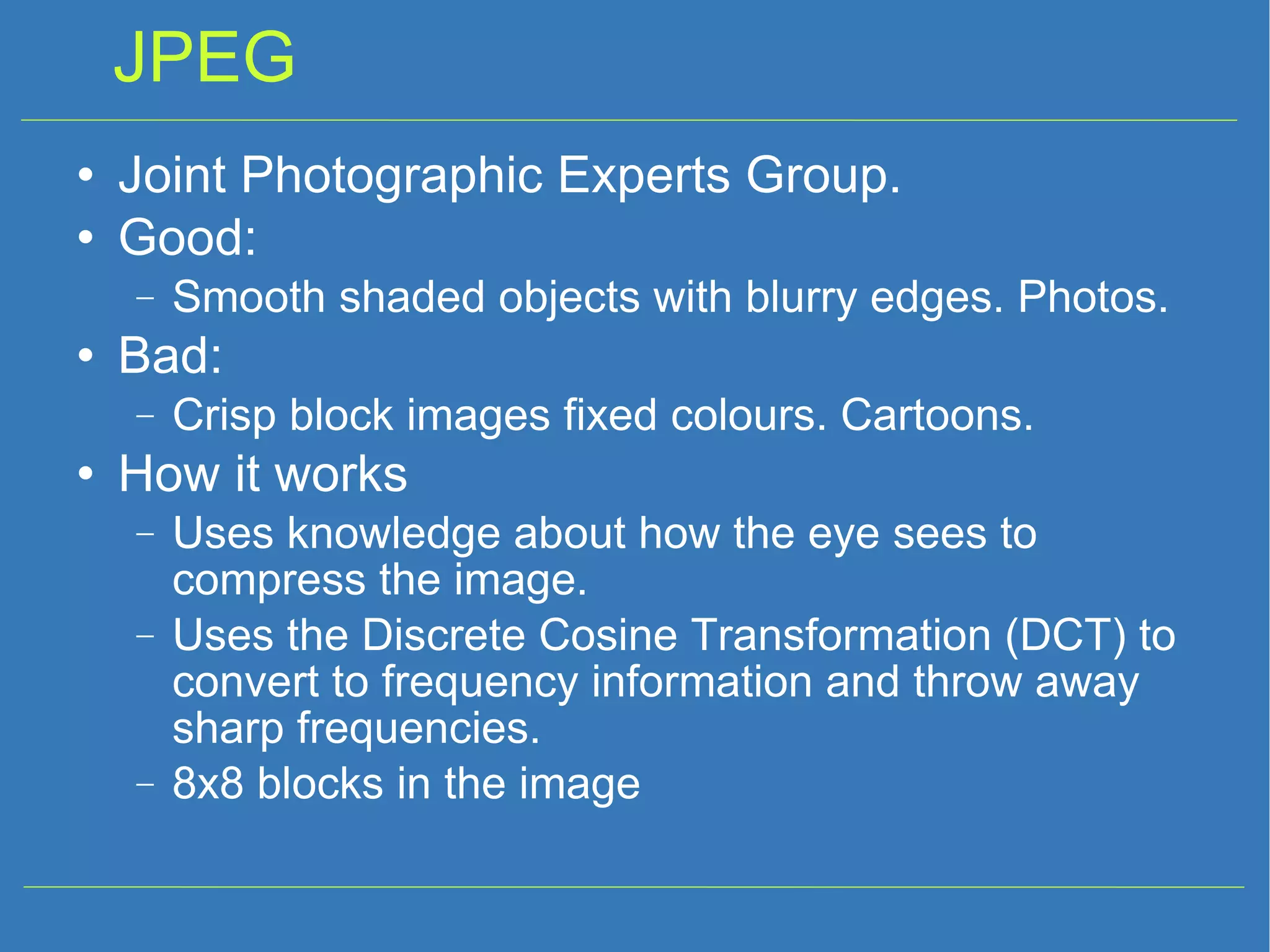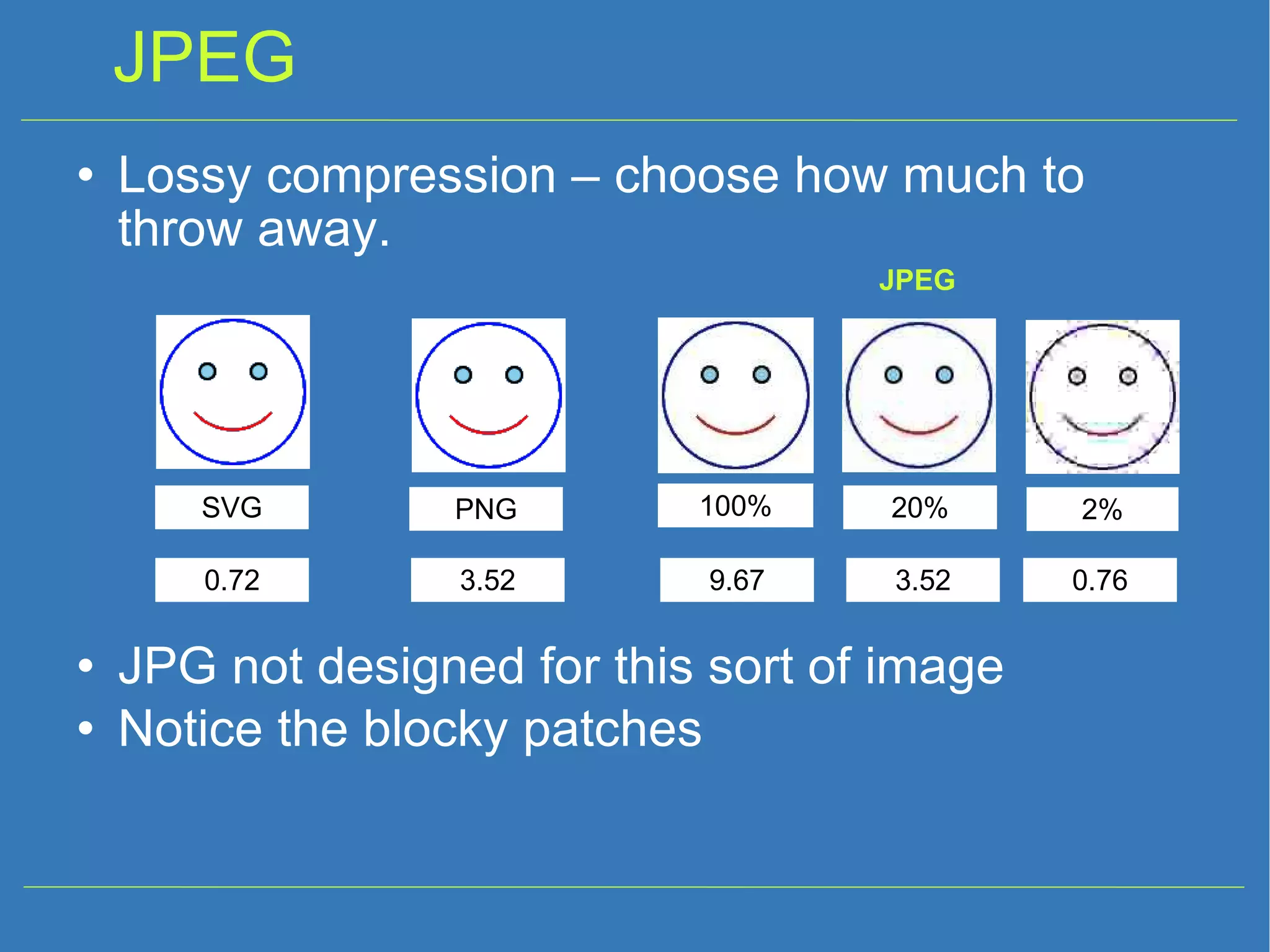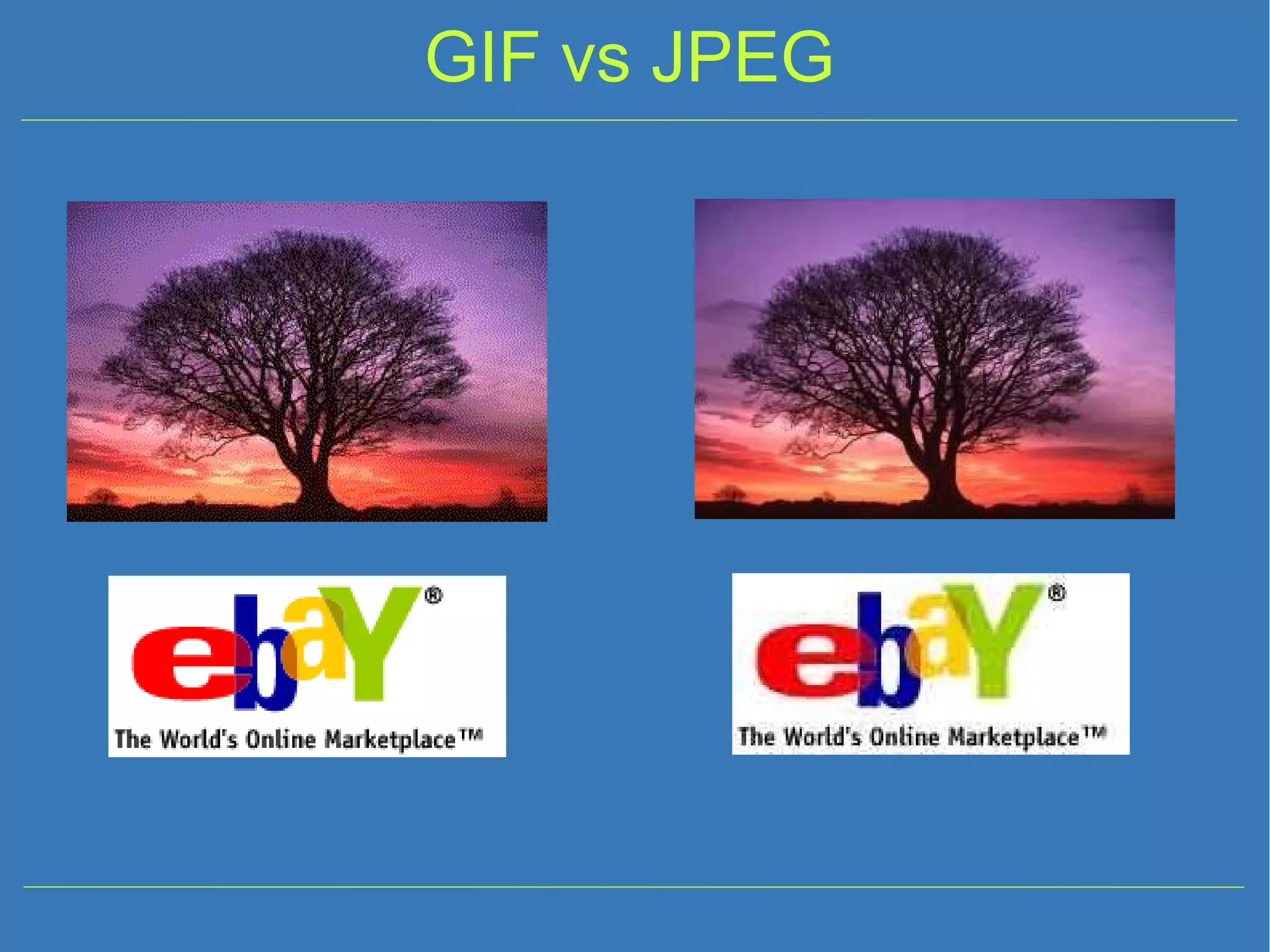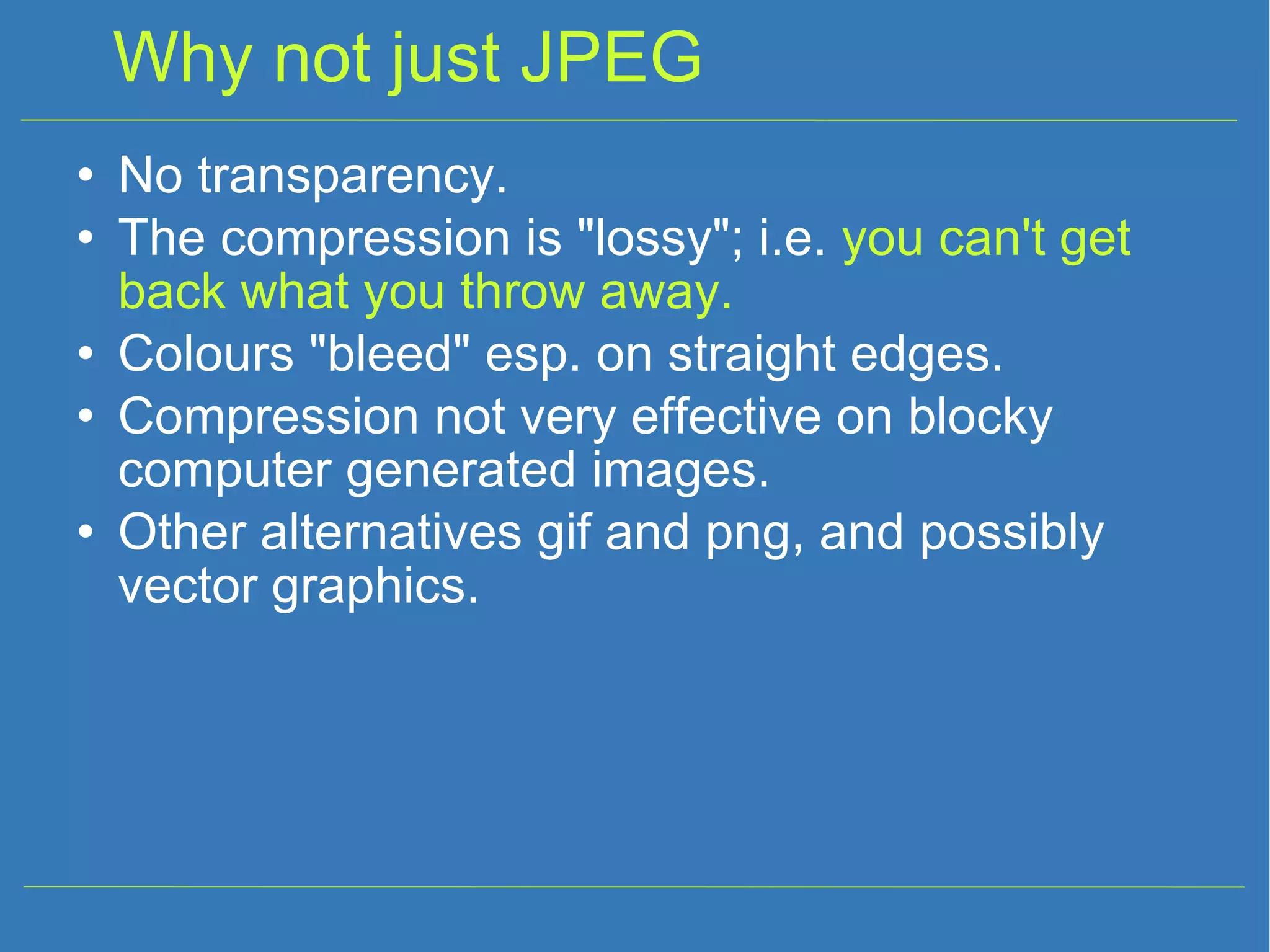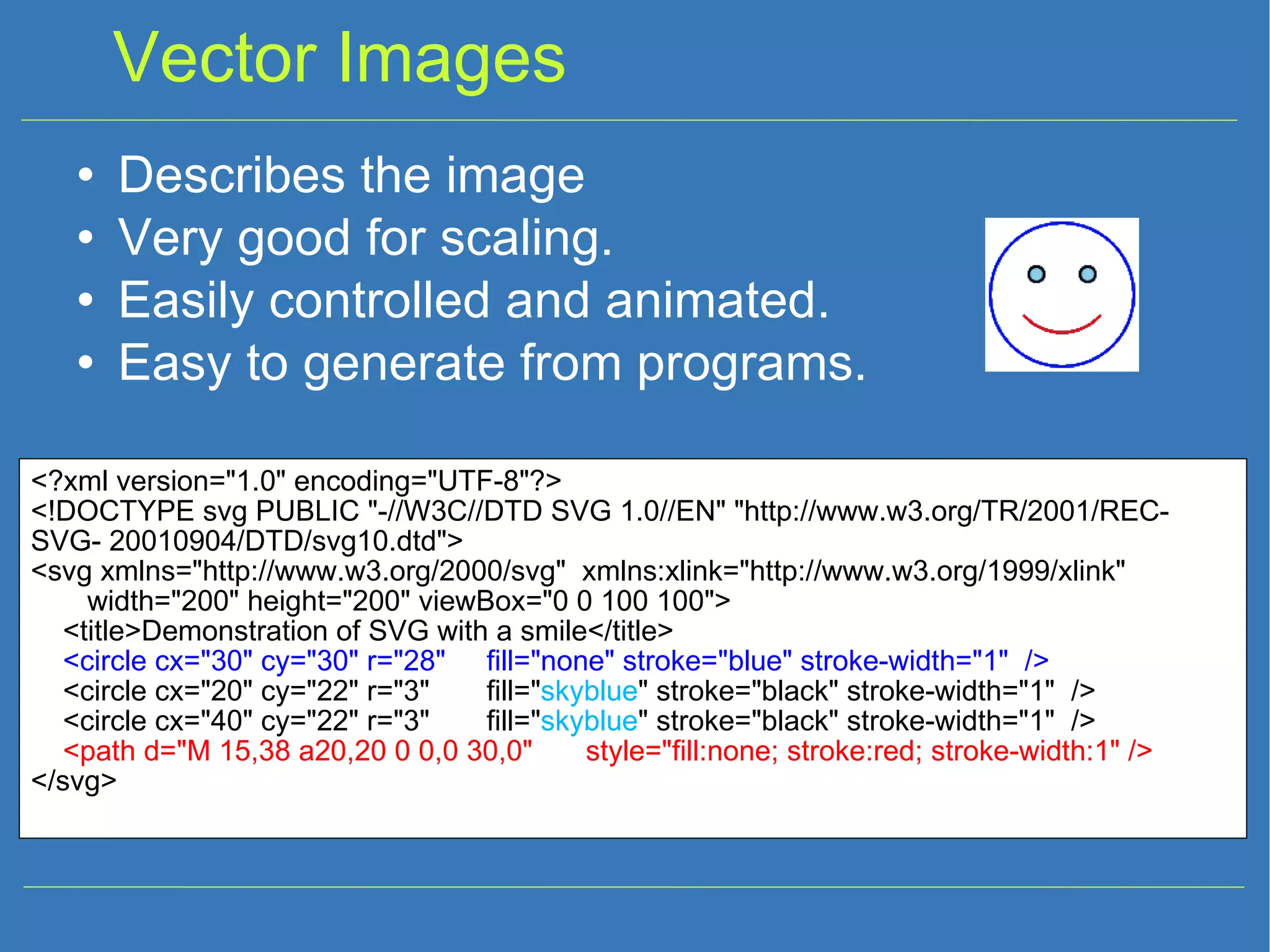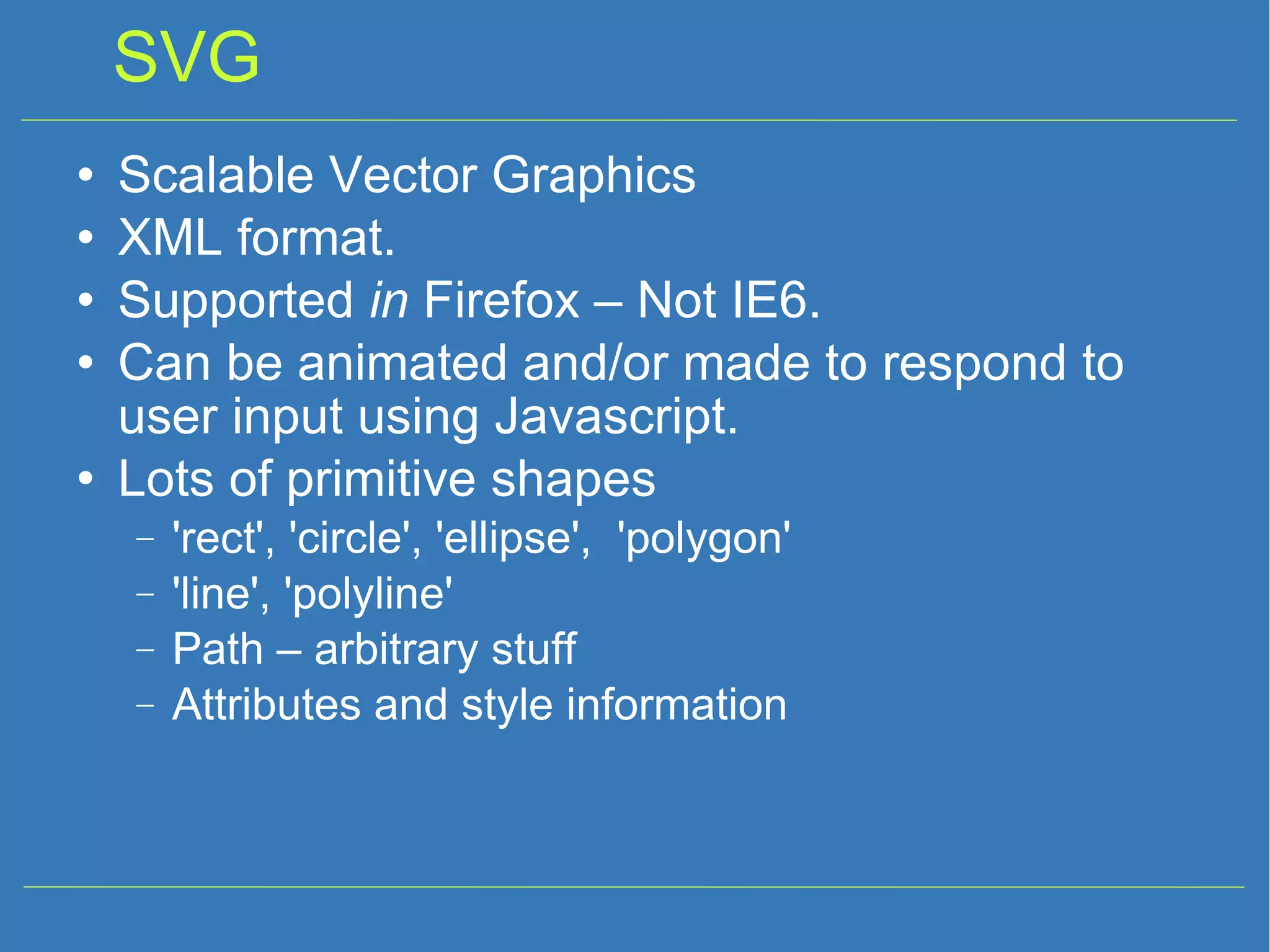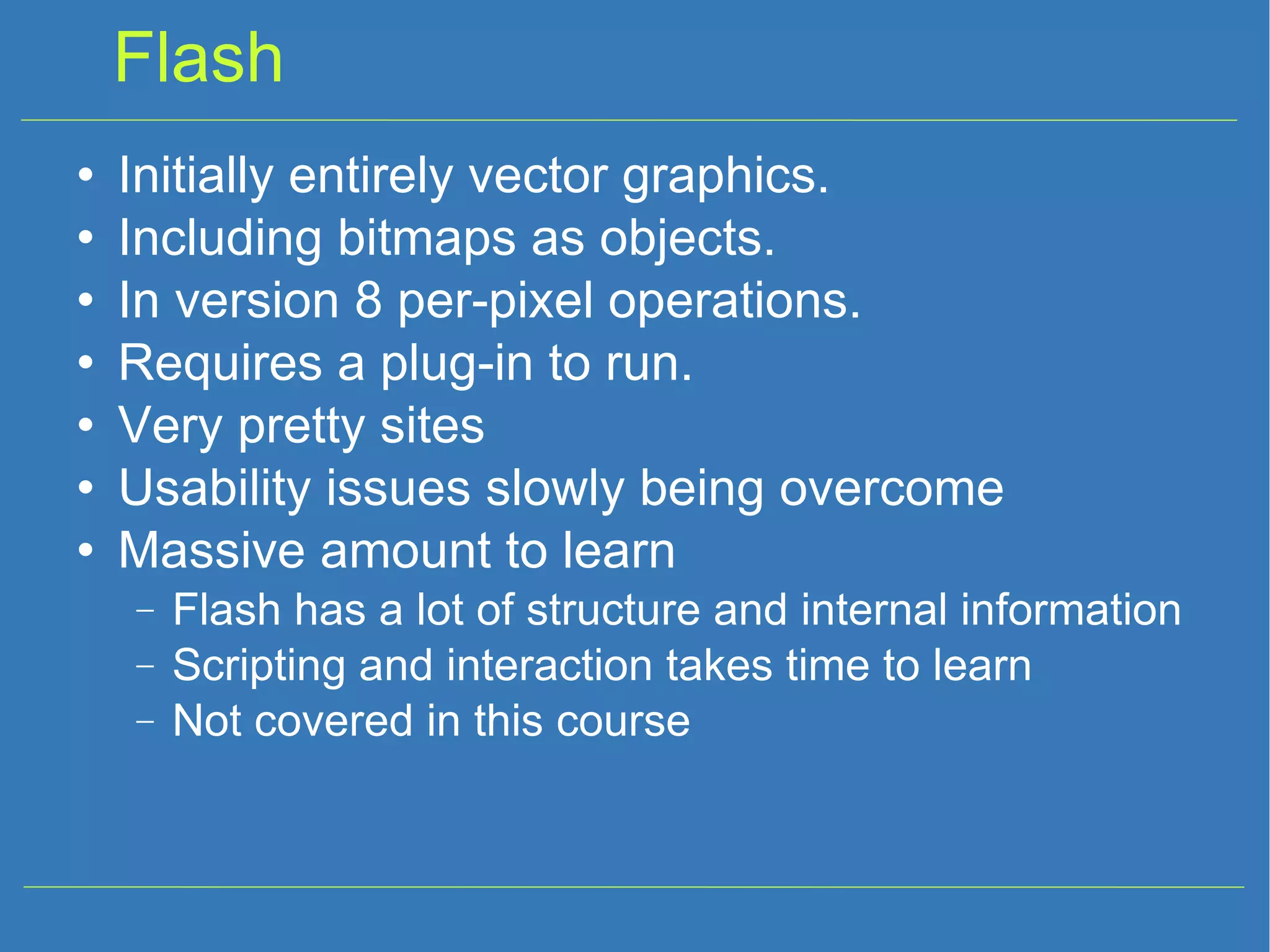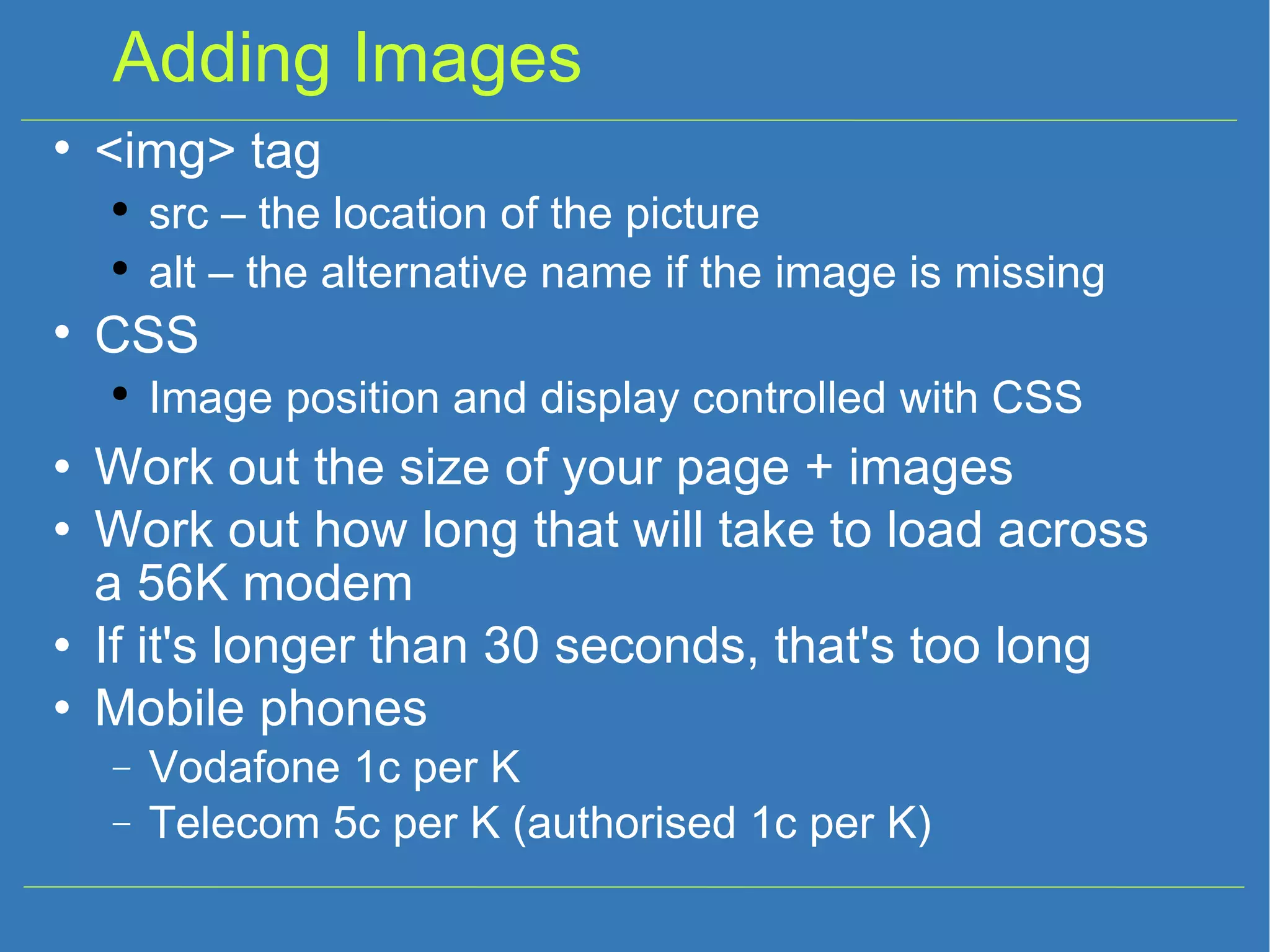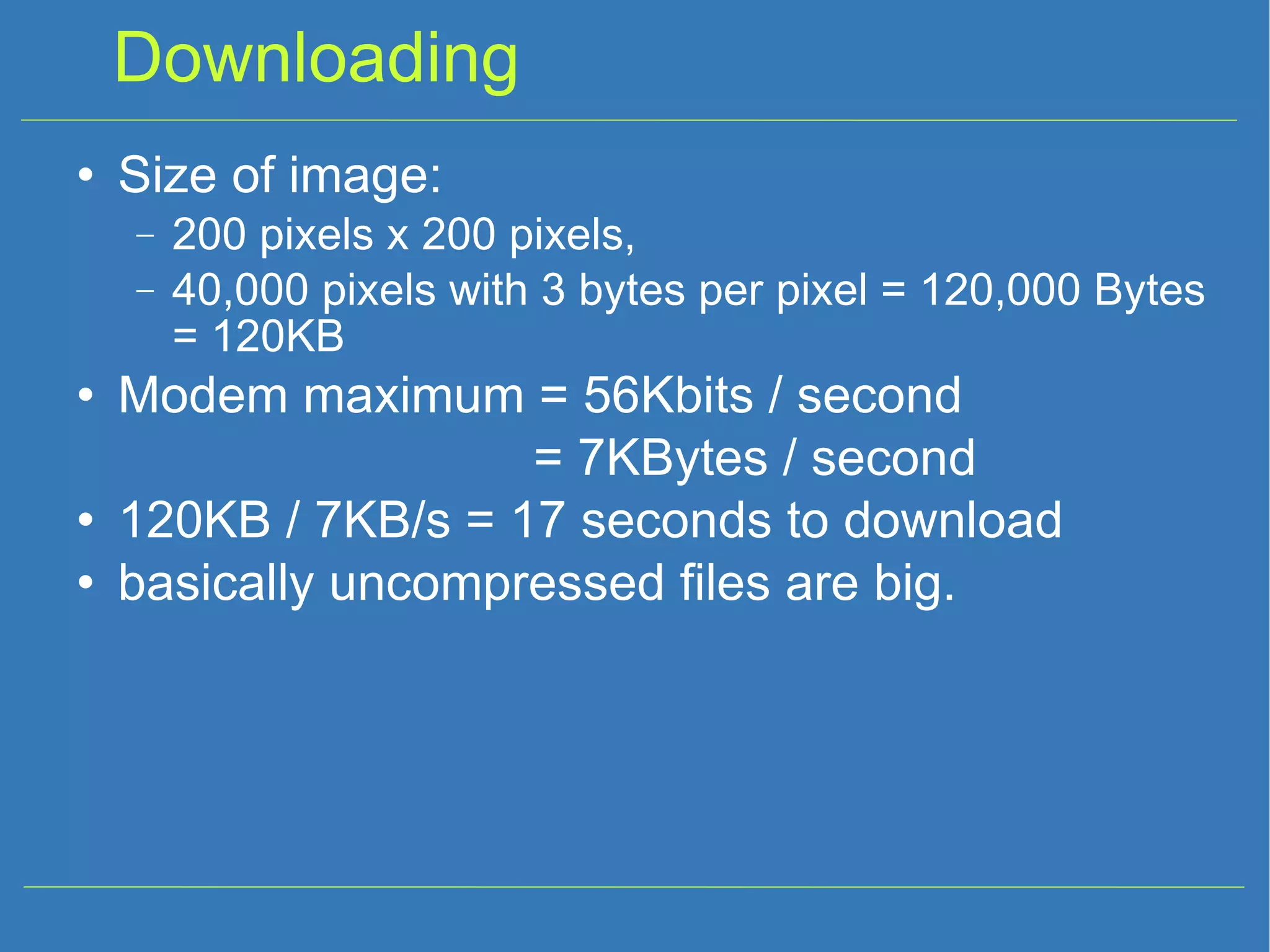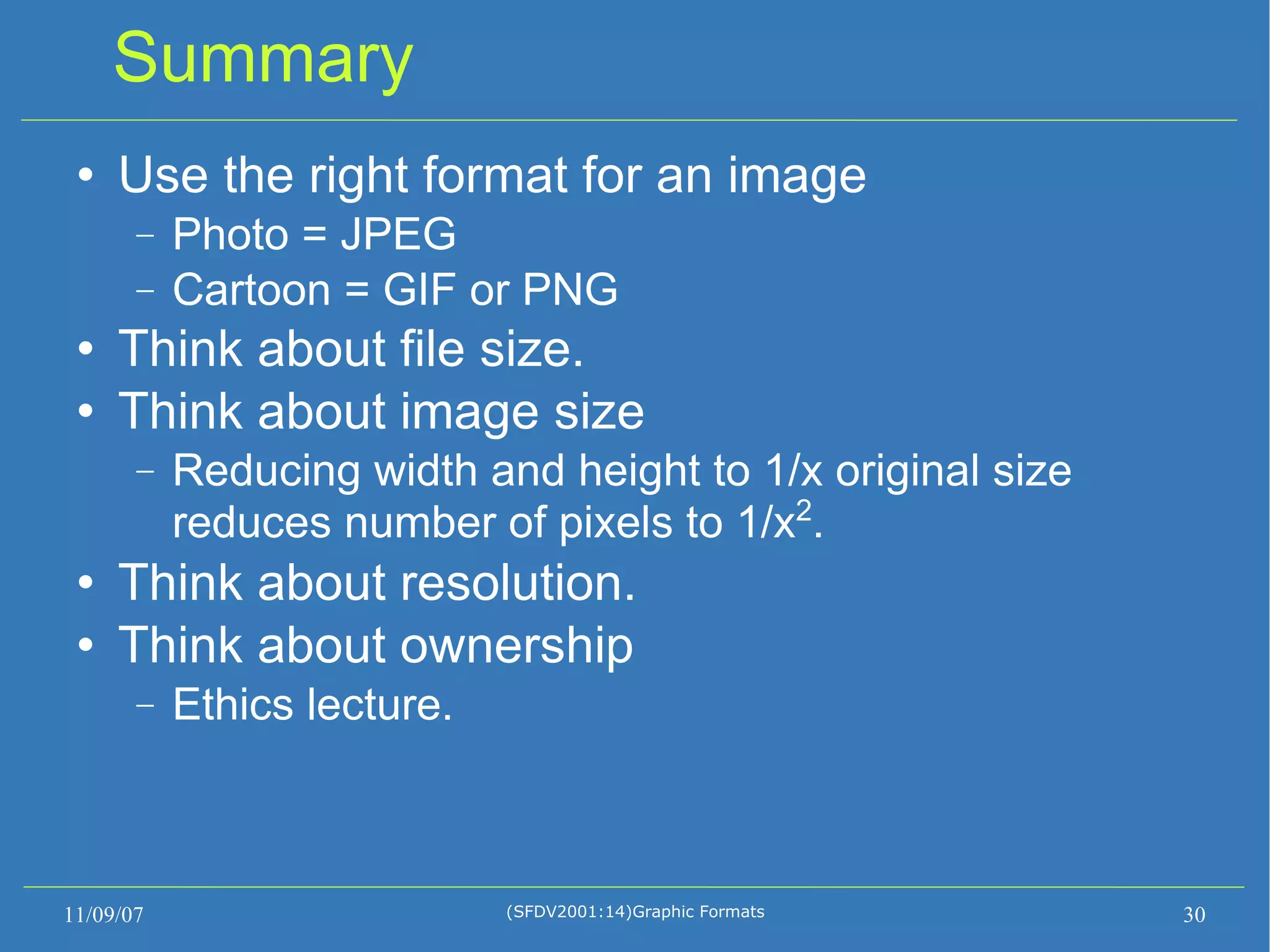This document discusses various image and graphic formats. It begins by explaining colour perception and the primary colours used in additive and subtractive colour models. It then summarizes several common file formats like JPEG, GIF, PNG, and BMP, noting what types of images each is best suited for in terms of things like smoothness, transparency, and lossy/lossless compression. Vector formats like SVG and Flash are also briefly covered. The document concludes by discussing topics like image size, resolution, compression techniques, and ethical considerations around image use.