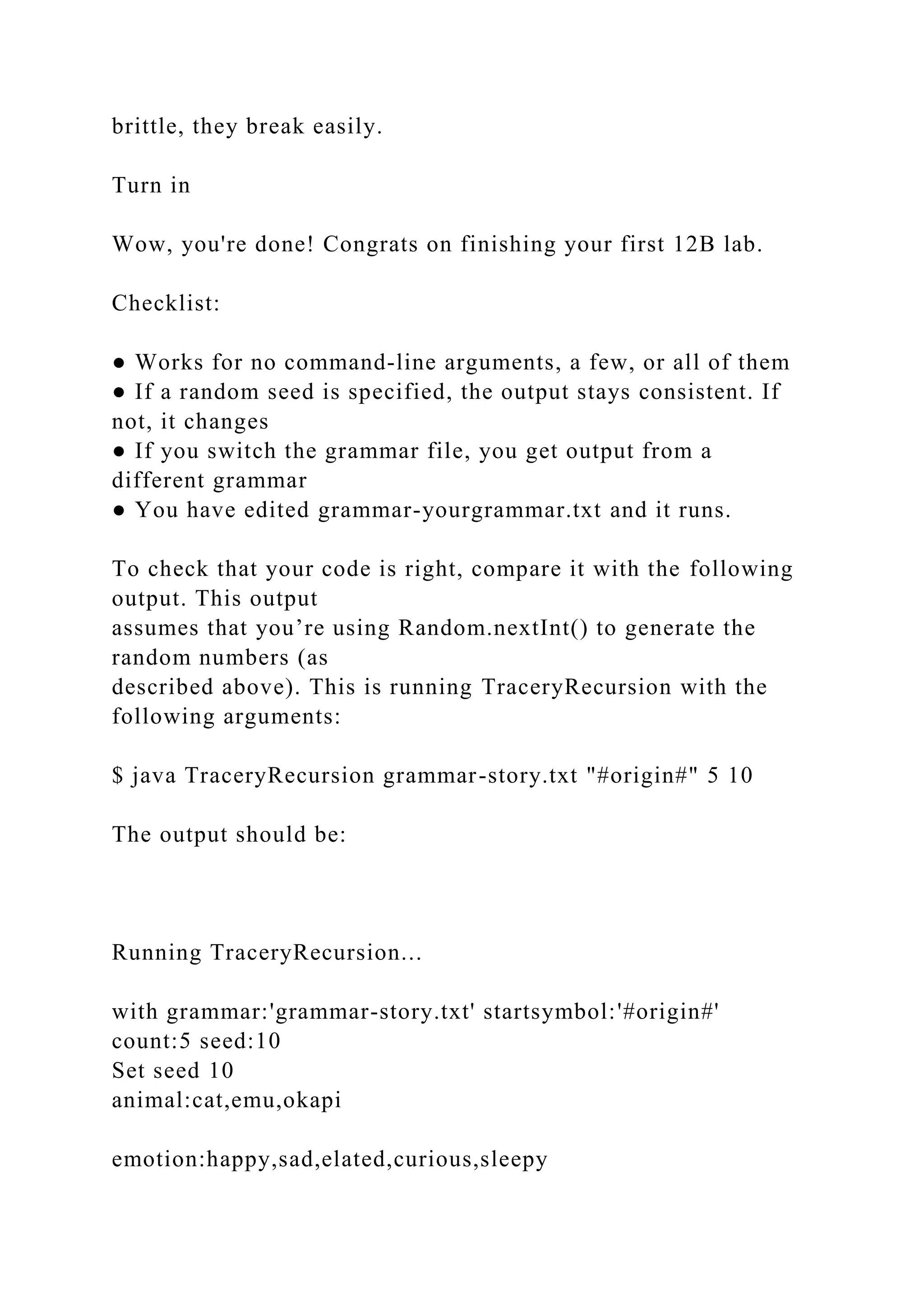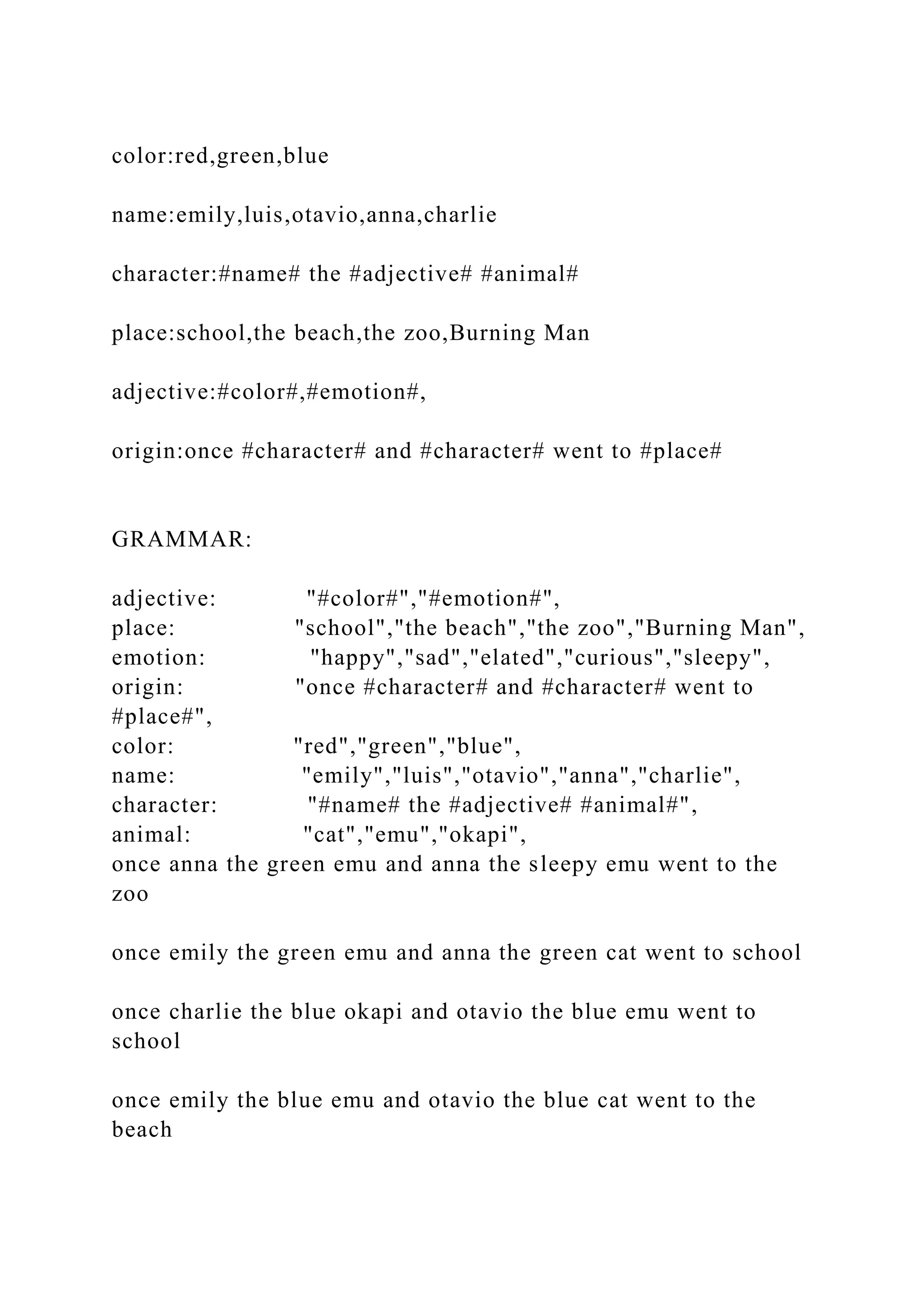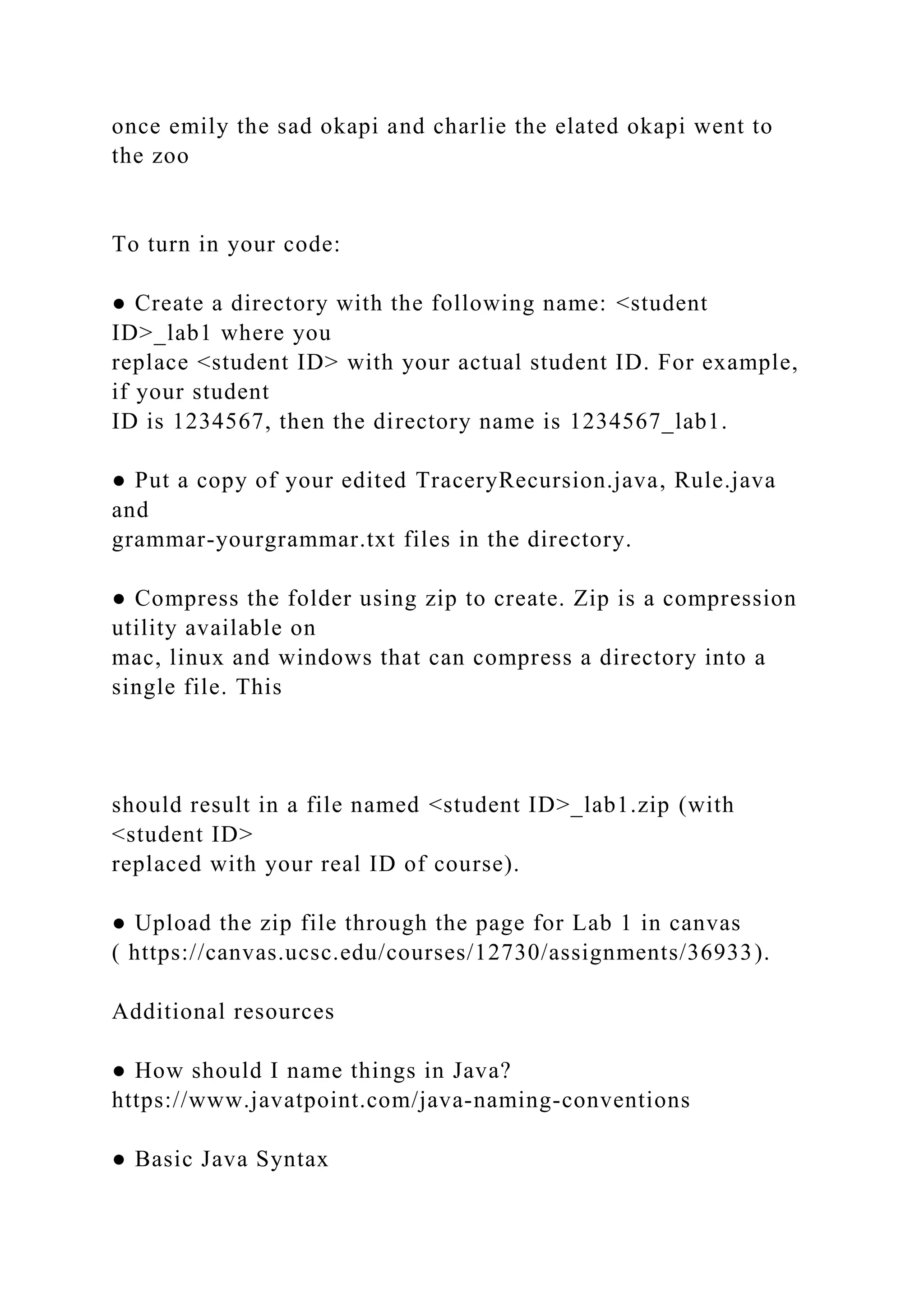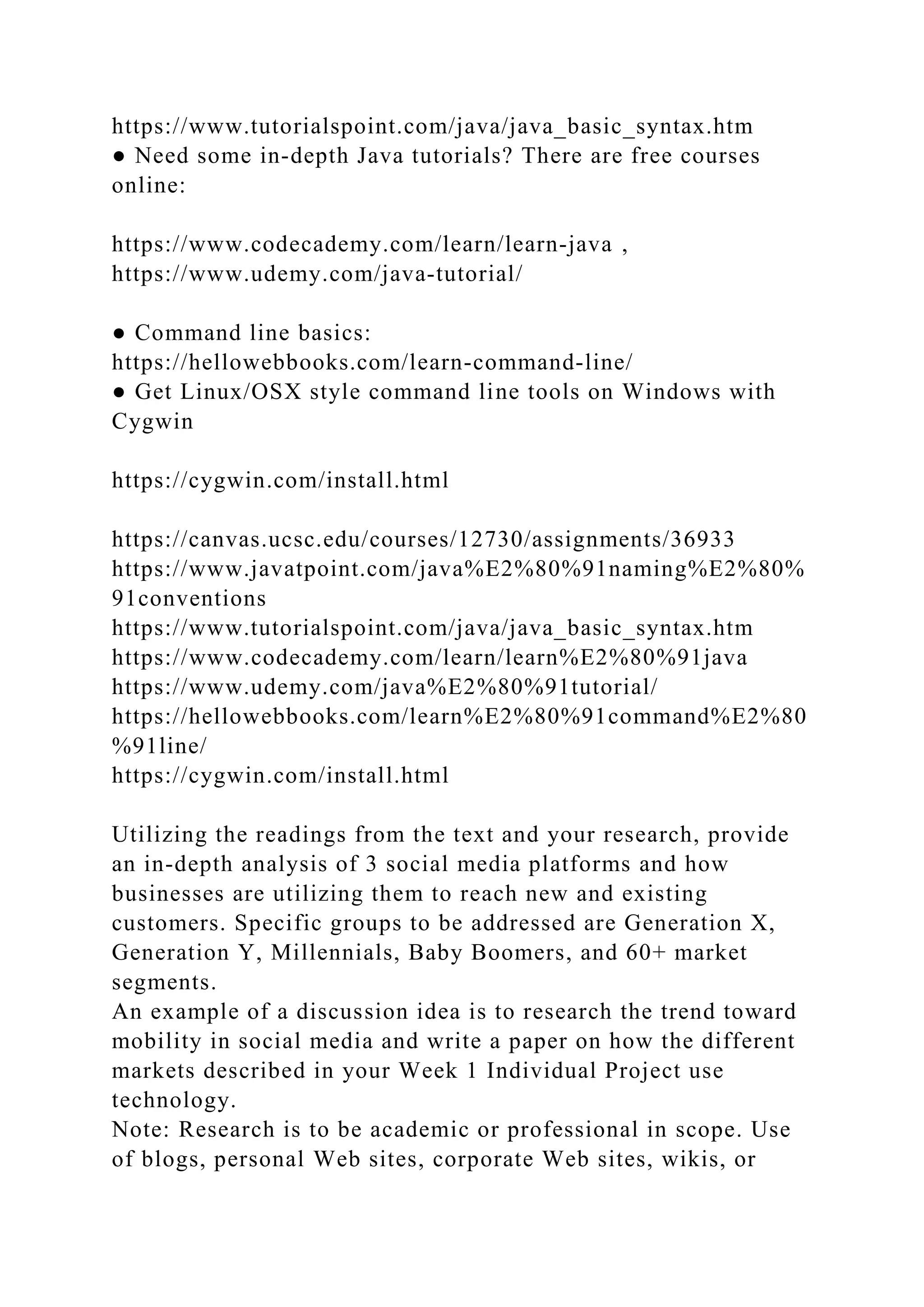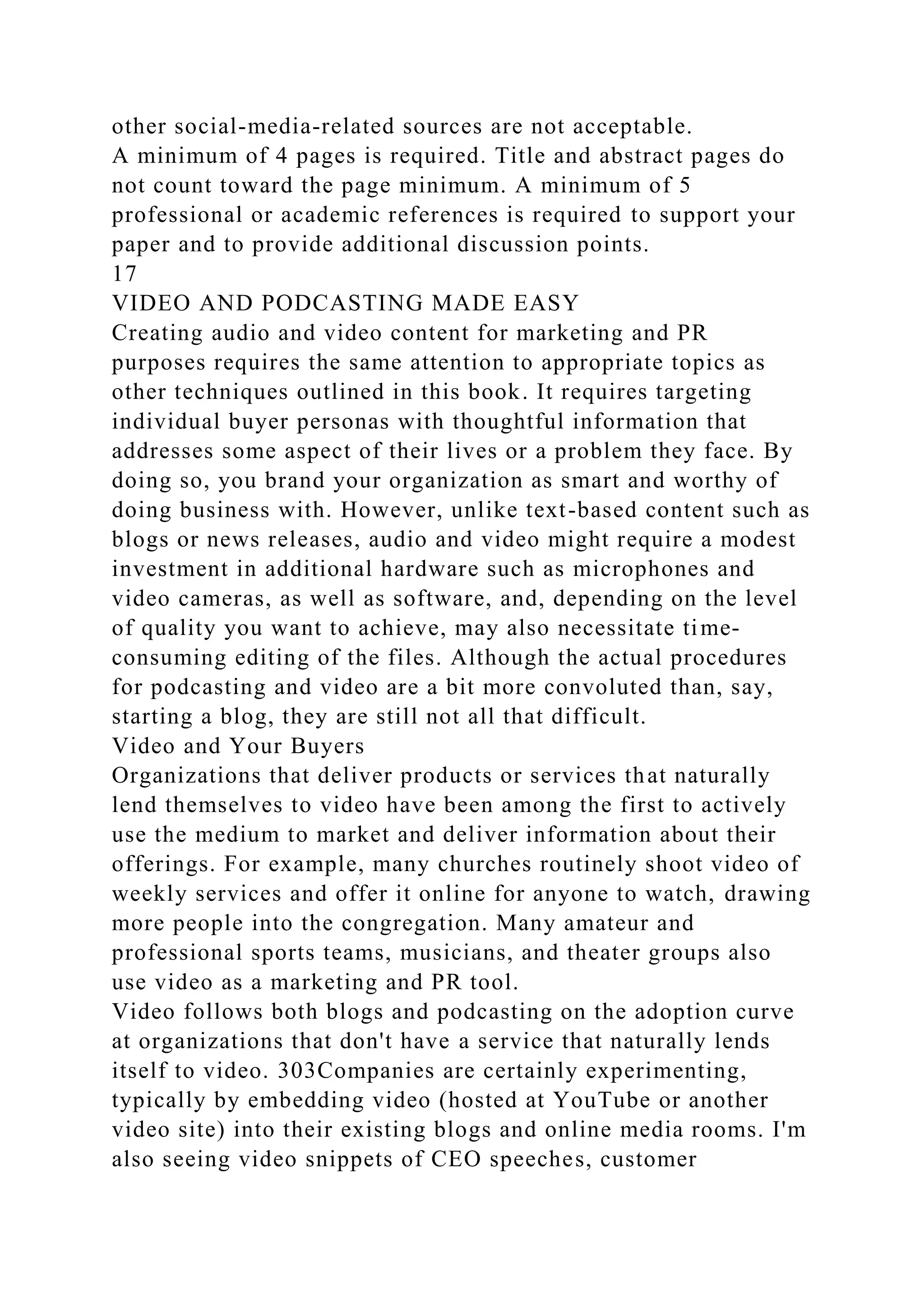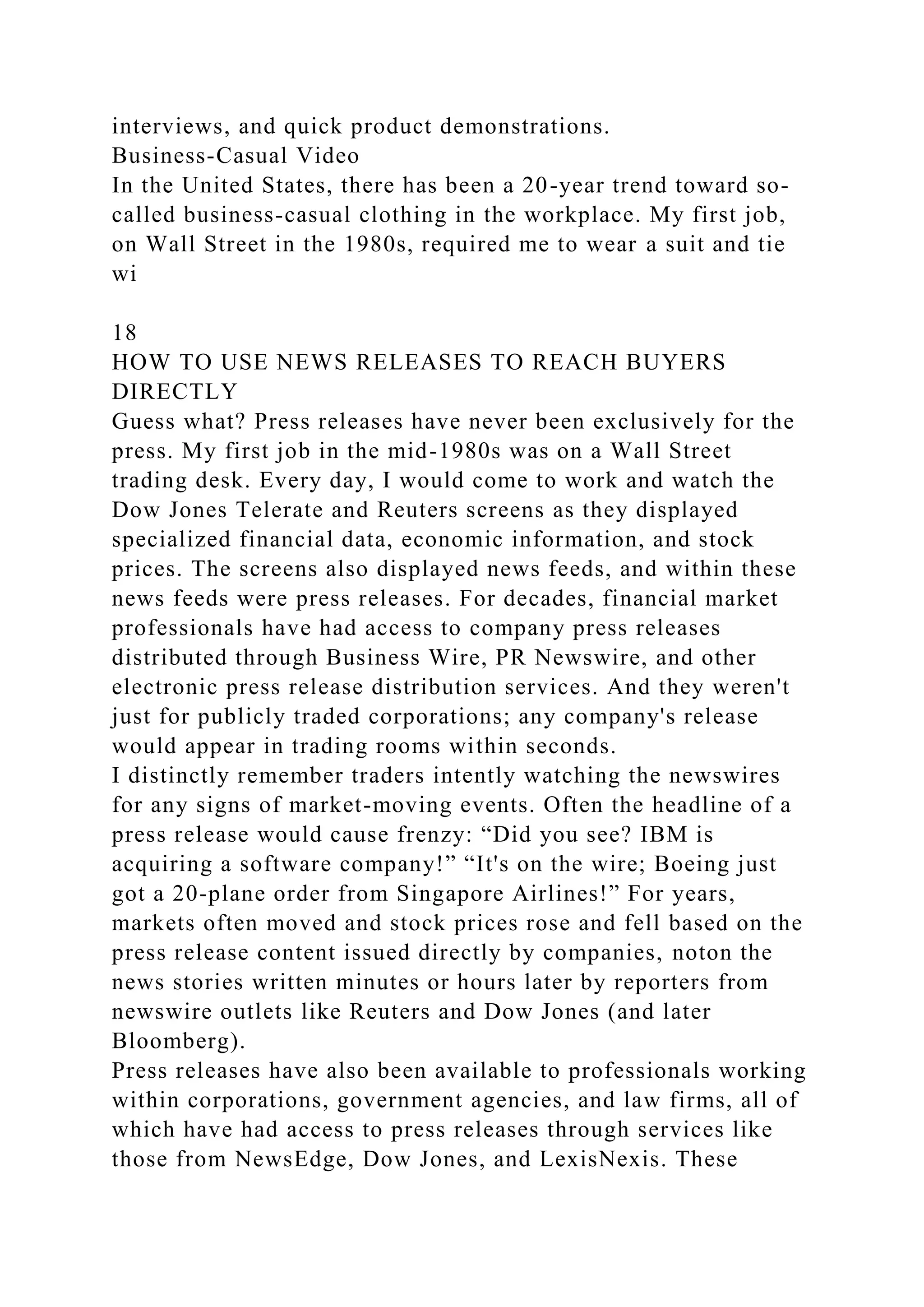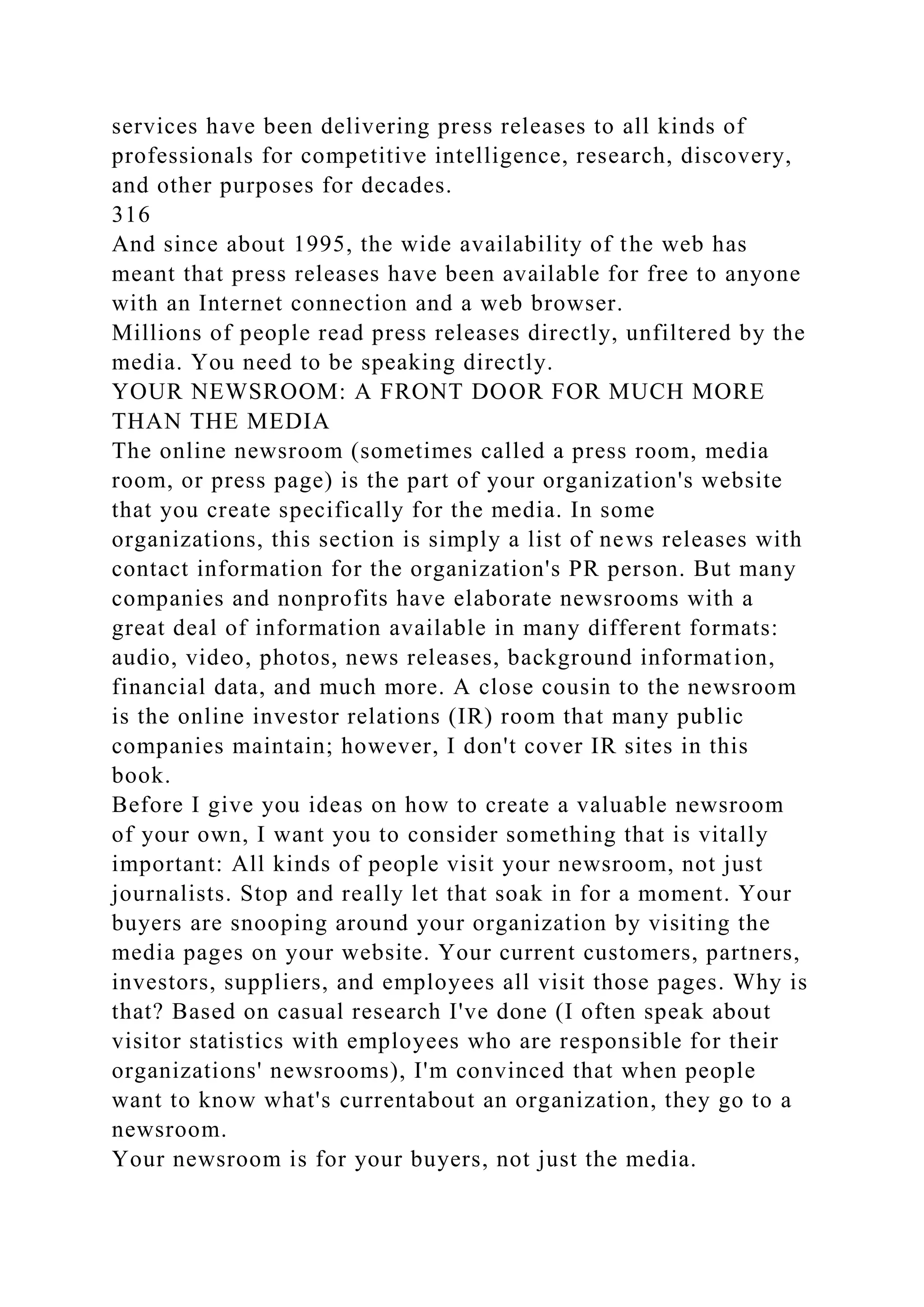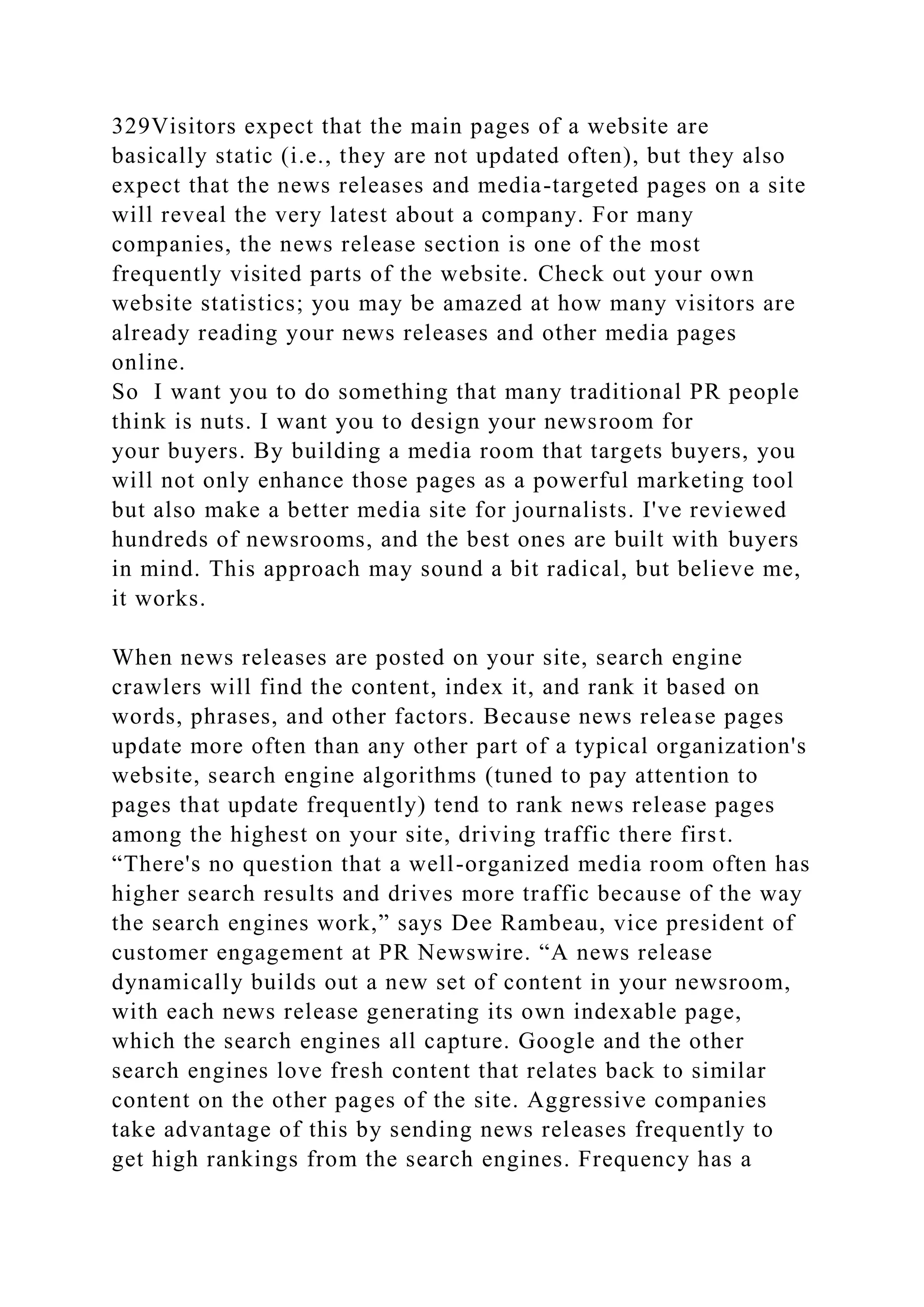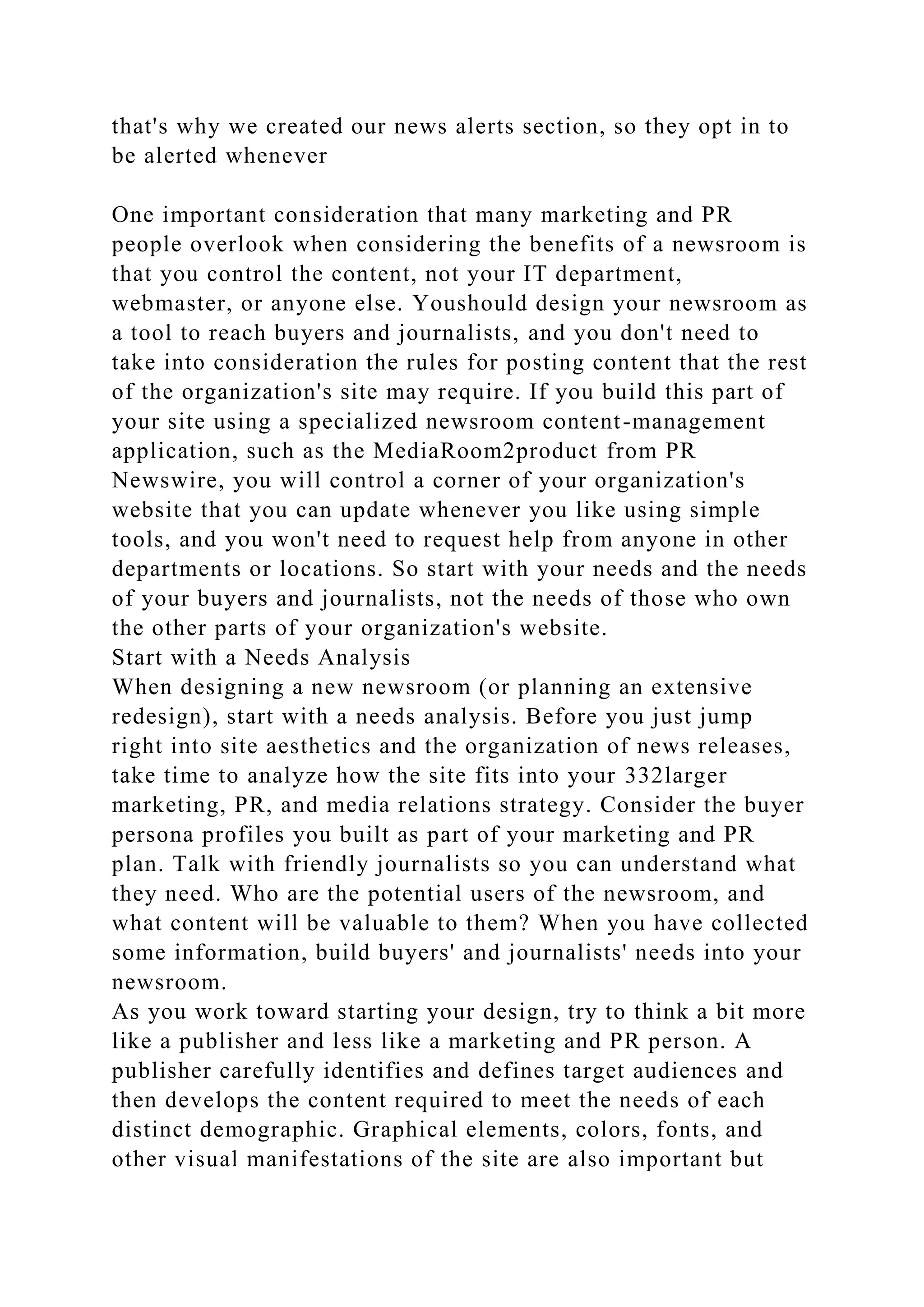This document provides an introduction to implementing a simplified version of Tracery, a text-expansion language, using Java. It outlines the process of compiling Java programs, loading grammar files into a hashtable, and generating text using recursion through grammar expansions. The assignment involves creating a Java program that can handle arguments for grammar files and production counts to generate diverse text outputs.
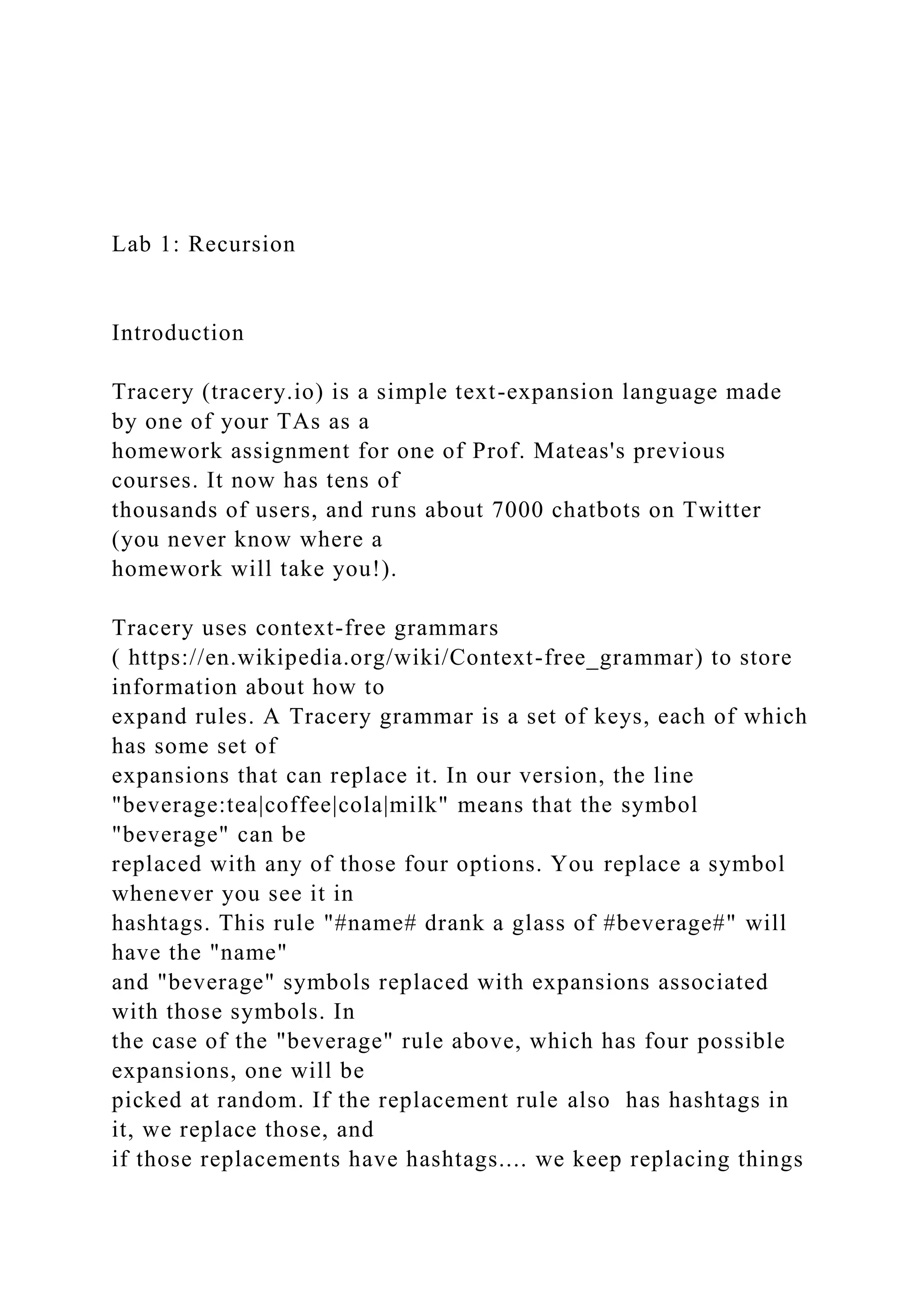
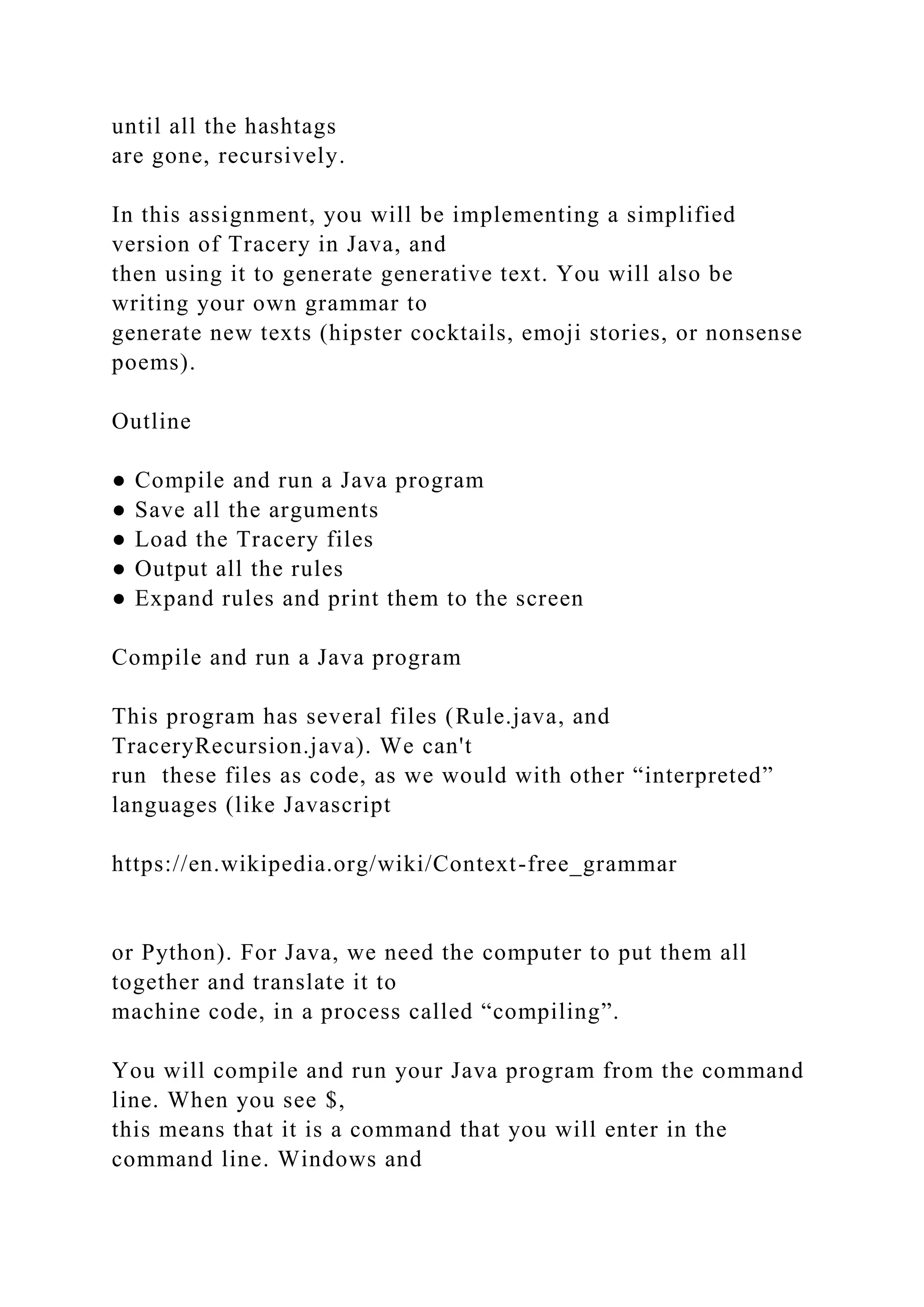
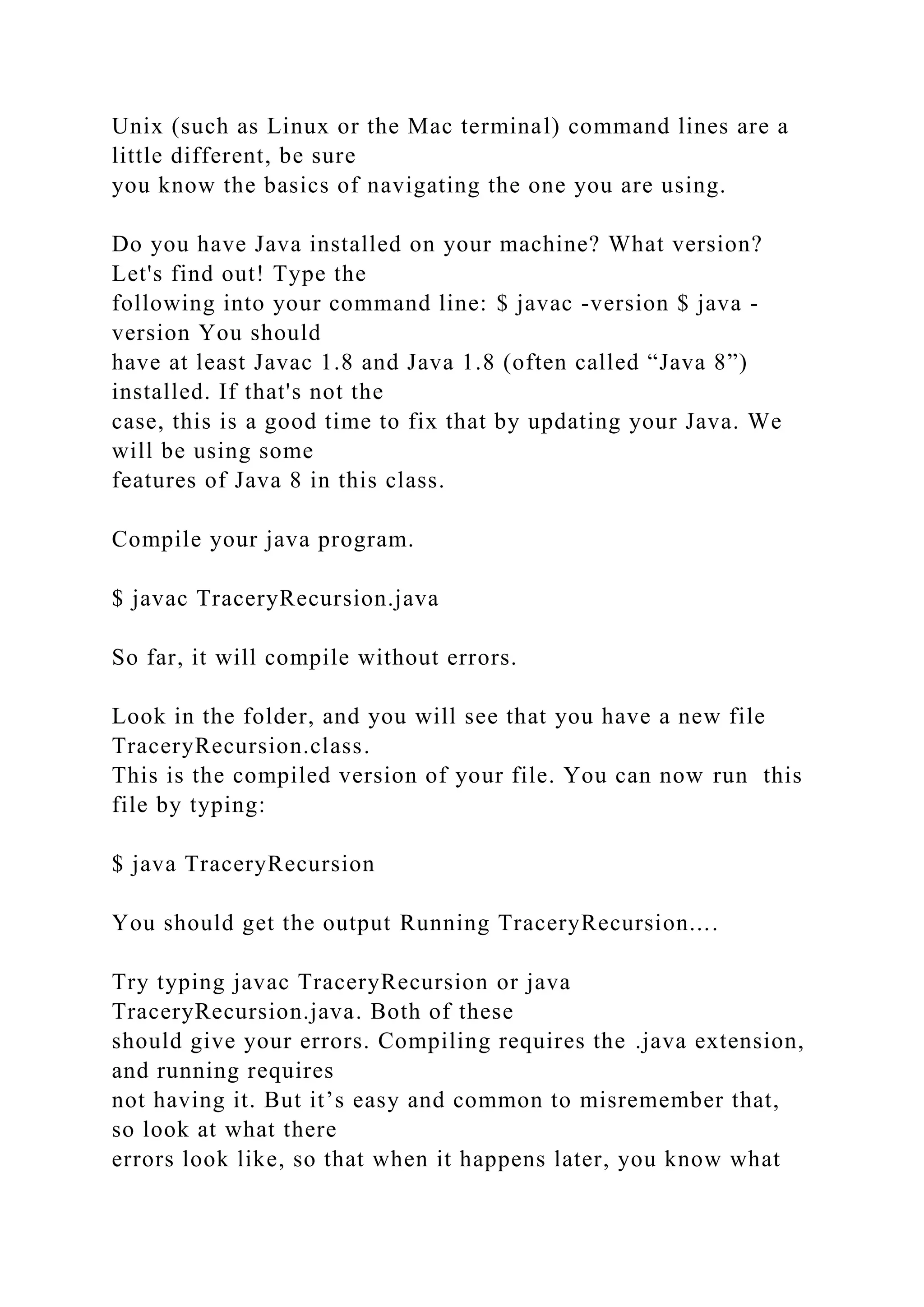
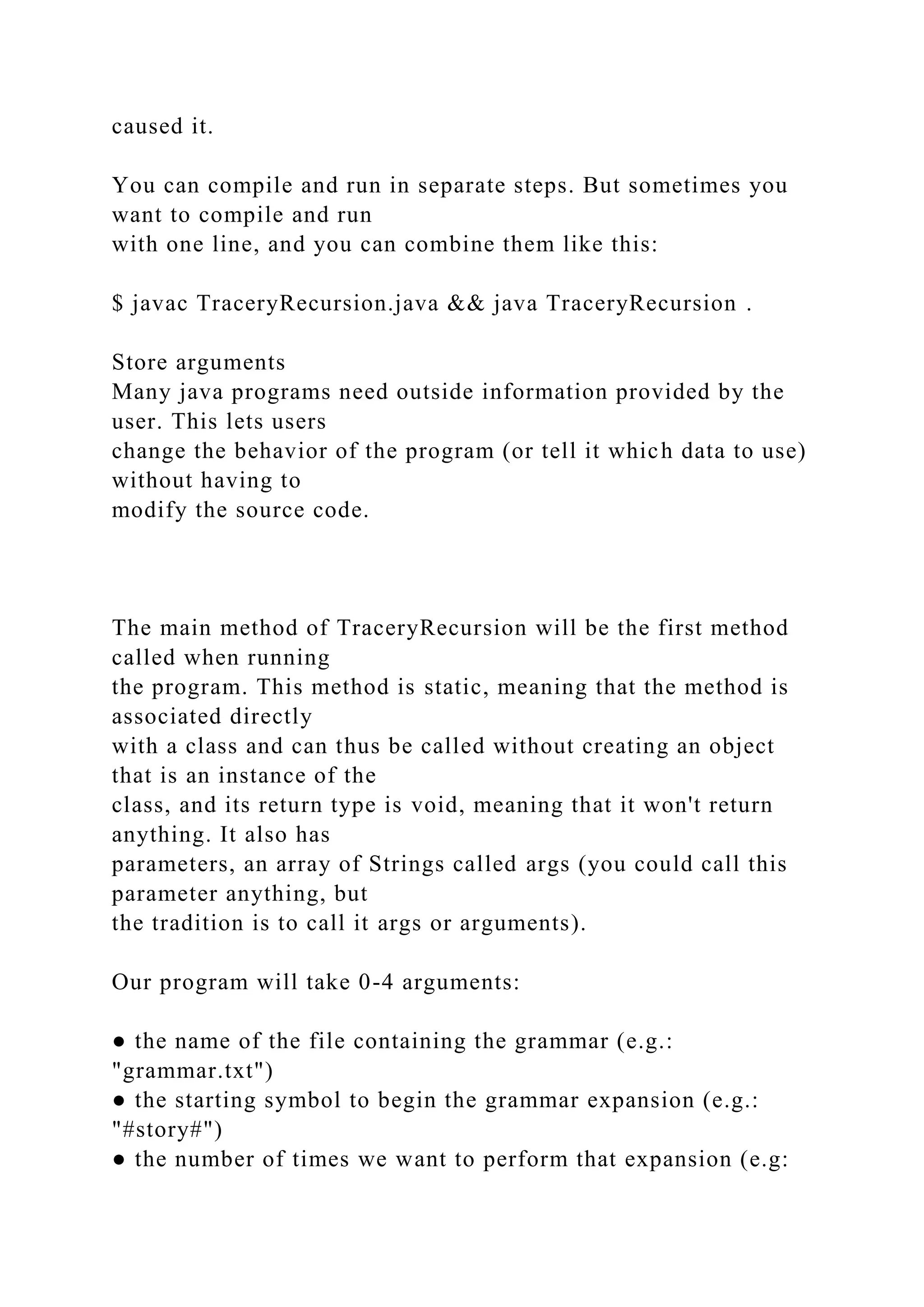
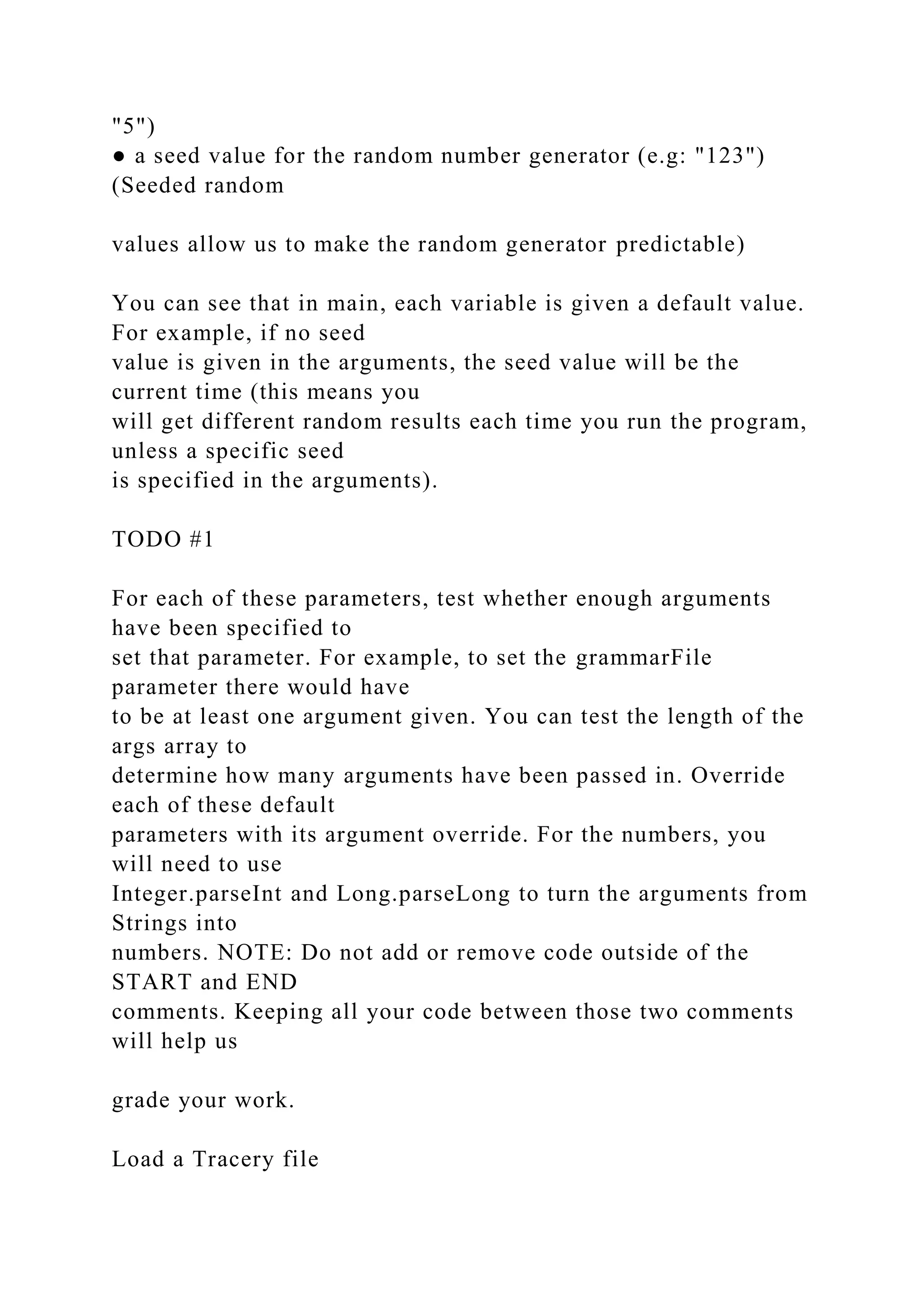
![Java has many helpful built-in data structures: Lists, Arrays, and Hashtables are only a few of them. In this assignment, we will be loading and storing a Tracery grammar as a Hashtable. The Hashtable has a list of keys, and each key has some data associated with it, much like a dictionary stores words with their definition. Hashtables come with some helpful methods included: ● table.get(String s) returns the data for that key, but it will throw an error if that key is not in the table. ● table.put(String s, DATA) creates an entry for that key (or replaces it) and stores the data there. In this part of the assignment, we will implement loadGrammar, which takes a String representing a file path, then loads a file, parses it (breaking it into sections), and stores it in our grammar object. In the loadGrammar method, we have already added the line that creates the Hashtable. You can see that the data type has a weird ending <String, Rule[]>, which tells Java that this Hashtable uses Strings to look up arrays of Rules, so if we try to use numbers as look up values, or store Strings instead of arrays of Rules, Java knows to throw an error.](https://image.slidesharecdn.com/lab1recursionintroductiontracerytracery-221026085256-3029864e/75/Lab-1-Recursion-Introduction-Tracery-tracery-io-docx-6-2048.jpg)
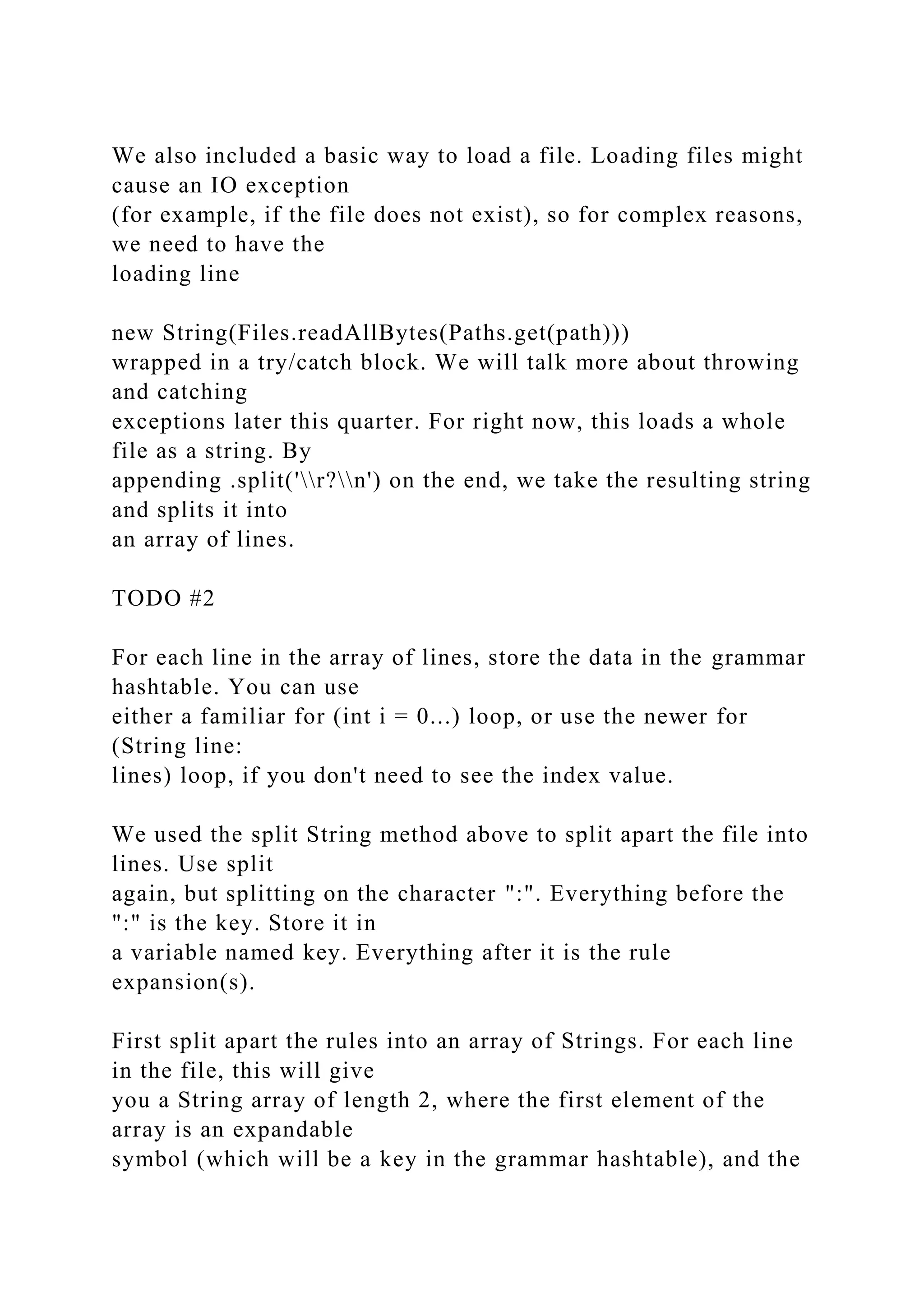
![second element of the array is the expansion(s) for this symbol. But there is possibly more than one expansion for a symbol. If you look at the grammar files, you can see where there is more than one expansion for a symbol when there's a comma-delimited list of expansions after a symbol. So we have to further split the expansions into an array of Strings, one for each expansion (by splitting on ","). Once you have an array of Strings (of expansions) we have to turn it into an array of Rules. Initialize an array, Rule[], of the right size. Use another loop (inside the loop iterating through lines) to iterate through your array of strings and, for each expansion, create a Rule (it takes a single string as a parameter), and add it to your array of Rules. You now have the right kind of data (Rule[]) to store in the hashtable. Store your data in grammar. What was that method that stores data in a grammar (hint: we describe it above)? In the main() method there's already a call to outputGrammar; this prints your grammar to the console, so you can verify that it loaded it correctly (that the correct expansions are associated with the correct symbols). Implementing Recursion](https://image.slidesharecdn.com/lab1recursionintroductiontracerytracery-221026085256-3029864e/75/Lab-1-Recursion-Introduction-Tracery-tracery-io-docx-8-2048.jpg)
![Now that you have successfully loaded a file and stored it as a Hashtable<String, Rule[]> grammar, we can implement the method that generates the generative text! Open up Rule.java, and look at the constructor for this class: Rule(String raw). This constructor takes the string that you passed to it in TODO #2 and splits it into sections (using "#"). The even indexed entries of sections are plain text (ie. the zeroth, second, fourth, etc.), and the odd indexed entries of the variable sections are symbols for expanding (ie. the first, third, fifth, etc.). This might seem a bit confusing at first. In an expansion like "once #character# and #character# went to a #place#" it's clear that splitting on # will cause the zeroth, second and fourth elements (the even elements) to be plain text (i.e. "once", "and" and "went to a") and the first, third and fifth elements (the odd elements) to be symbols (i.e. "#character#", "#character#", "#place#"). But consider the expansion "#name# the #adjective# #animal#". Won't this even and odd approach get reversed, since the expansion starts with a symbol? It turns out it won't because, if there's a symbol at the beginning, or two symbols right next to each other, splitting on "#" produces two strings, the empty string (which is what is before the "#") and then the string with the symbol (which is what is after the "#", minus the closing "#" since we're splitting on "#"). So splitting this expansion on # will produce the following array:](https://image.slidesharecdn.com/lab1recursionintroductiontracerytracery-221026085256-3029864e/75/Lab-1-Recursion-Introduction-Tracery-tracery-io-docx-9-2048.jpg)
![sections[0]: "" sections[1]: "name" sections[2]: "the" sections[3]: "adjective" sections[4]: "" sections[5]: "animal" So the even and odd relationship still works out, it's just that two of our even entries are the empty string (which is still plain text), which, when we include it in the output of the expansion, won't be visible, and so won't cause us any problems. Phew! Now that we've explained that we can get back to actually writing the code in Rule.java to expand the text. The method expand takes a grammar (the type is Hashtable<String, Rule[]>) as an argument, and returns the expanded String. But right now, it only returns a copy of its original expansion (with any symbols not expanded). We want it to instead recursively expand the odd sections. TODO #3 Create an array of Strings named results that is the same size as the rule sections ( sections.length). This is where we will store the results of expanding each section.](https://image.slidesharecdn.com/lab1recursionintroductiontracerytracery-221026085256-3029864e/75/Lab-1-Recursion-Introduction-Tracery-tracery-io-docx-10-2048.jpg)
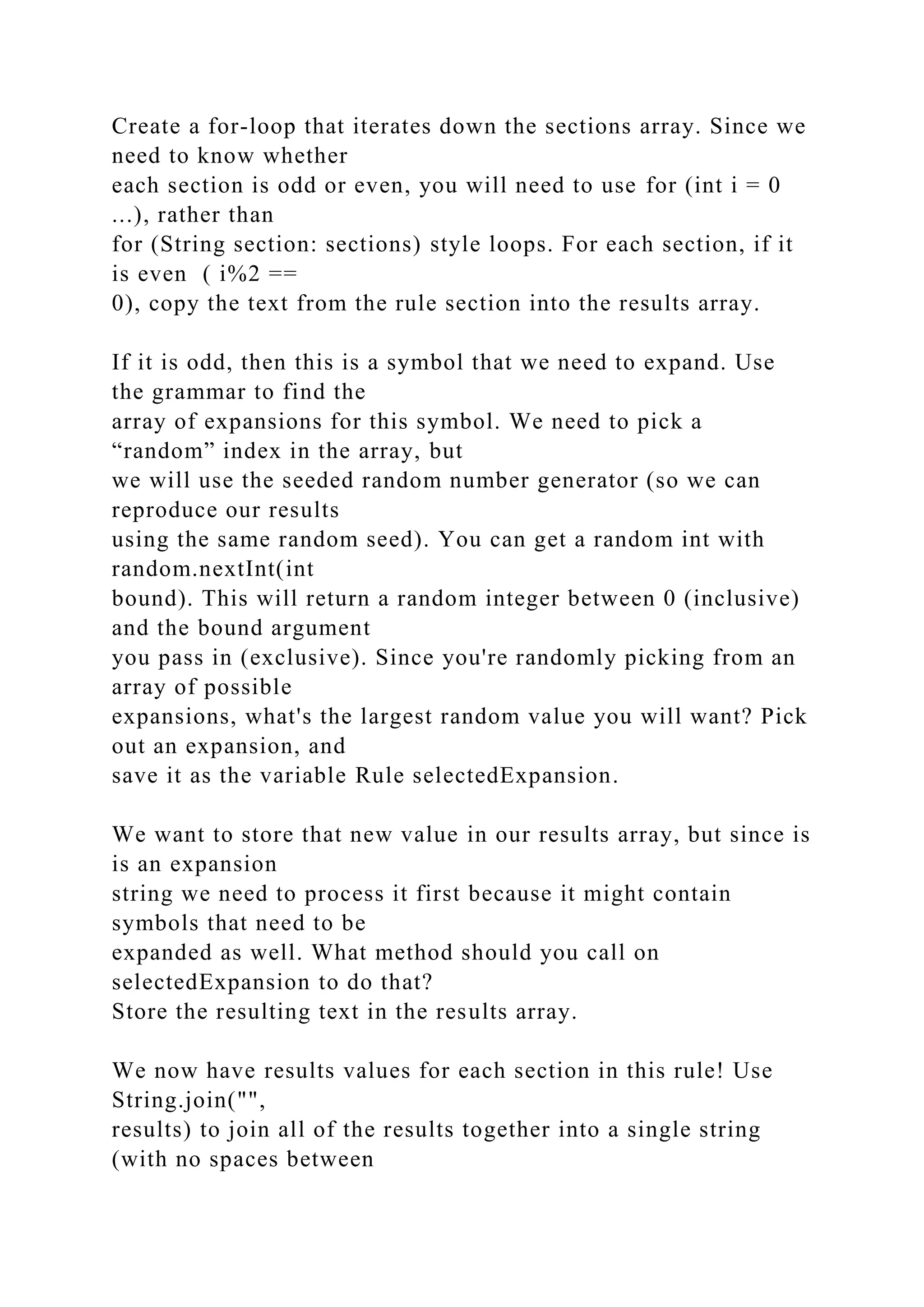
![them), and return the results of that operation. This new return statement should replace the return statement that was in the starter code. That is, your new return statement should replace the line: return "[" + raw + "]"; Finishing up Run your program. It should now output however many outputs of the text you want (as specified by the count parameter). Try it with and without a seed value. Does it always output something new? Try out a few other grammars, we included grammar-recipe.txt which makes bad recipes, and grammar- emojistory.txt which tells stories with emoji. Now edit grammar-yourgrammar.txt. Create something interesting (of about equal complexity to grammar-story.txt). We won't judge you on what it makes, consider this a freeplay exercise. Some inspirational twitterbots include @unicode_garden, @DUNSONnDRAGGAN, @orcish_insults, @GameIdeaGarden , @indulgine, @CombinationBot, @thinkpiecebot, @infinite_scream, FartingEmoji. Make sure your grammar generates without causing errors! We didn't implement a graceful way to recover from bad formatting or missing symbols, so these grammars are](https://image.slidesharecdn.com/lab1recursionintroductiontracerytracery-221026085256-3029864e/75/Lab-1-Recursion-Introduction-Tracery-tracery-io-docx-12-2048.jpg)