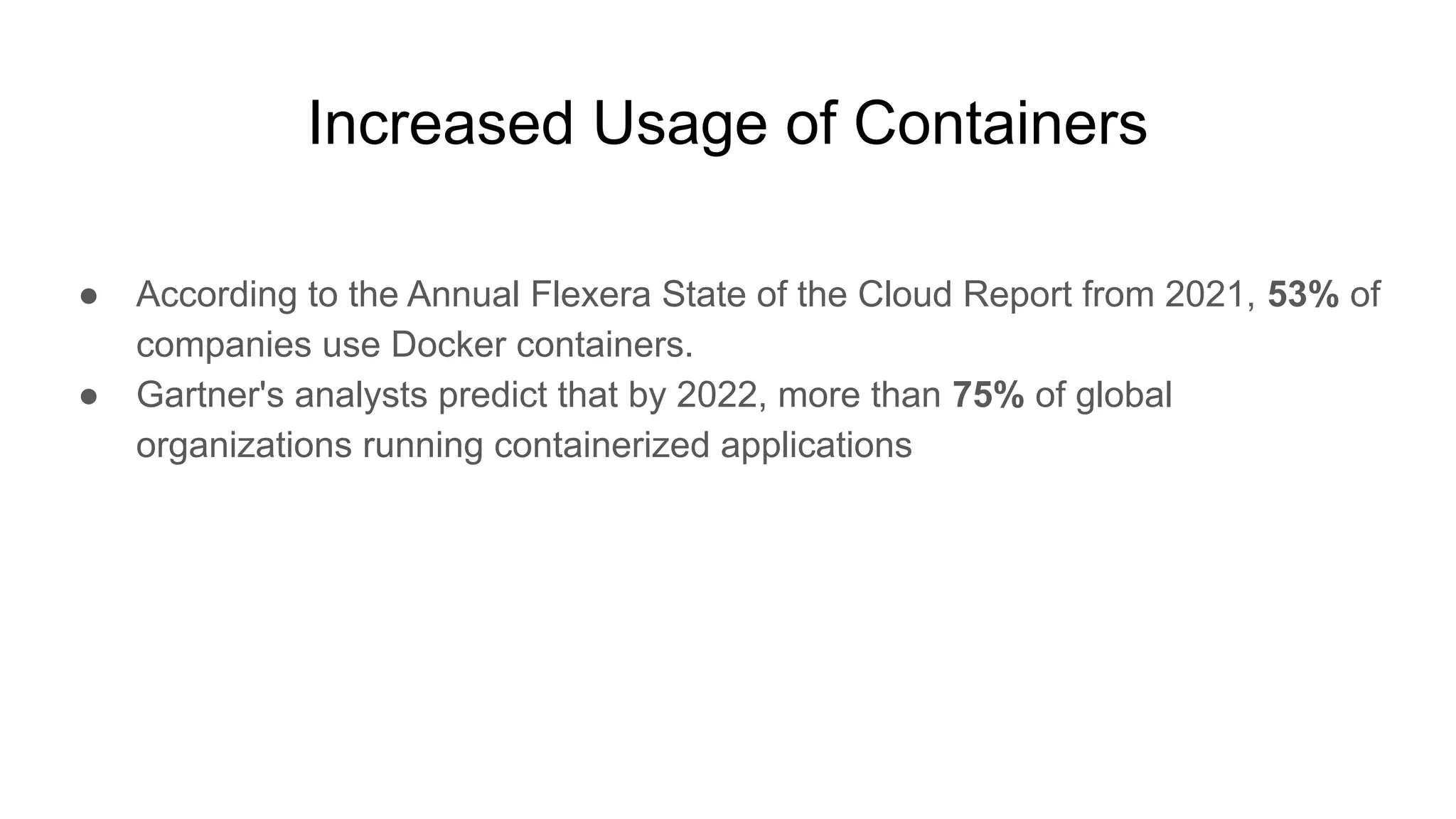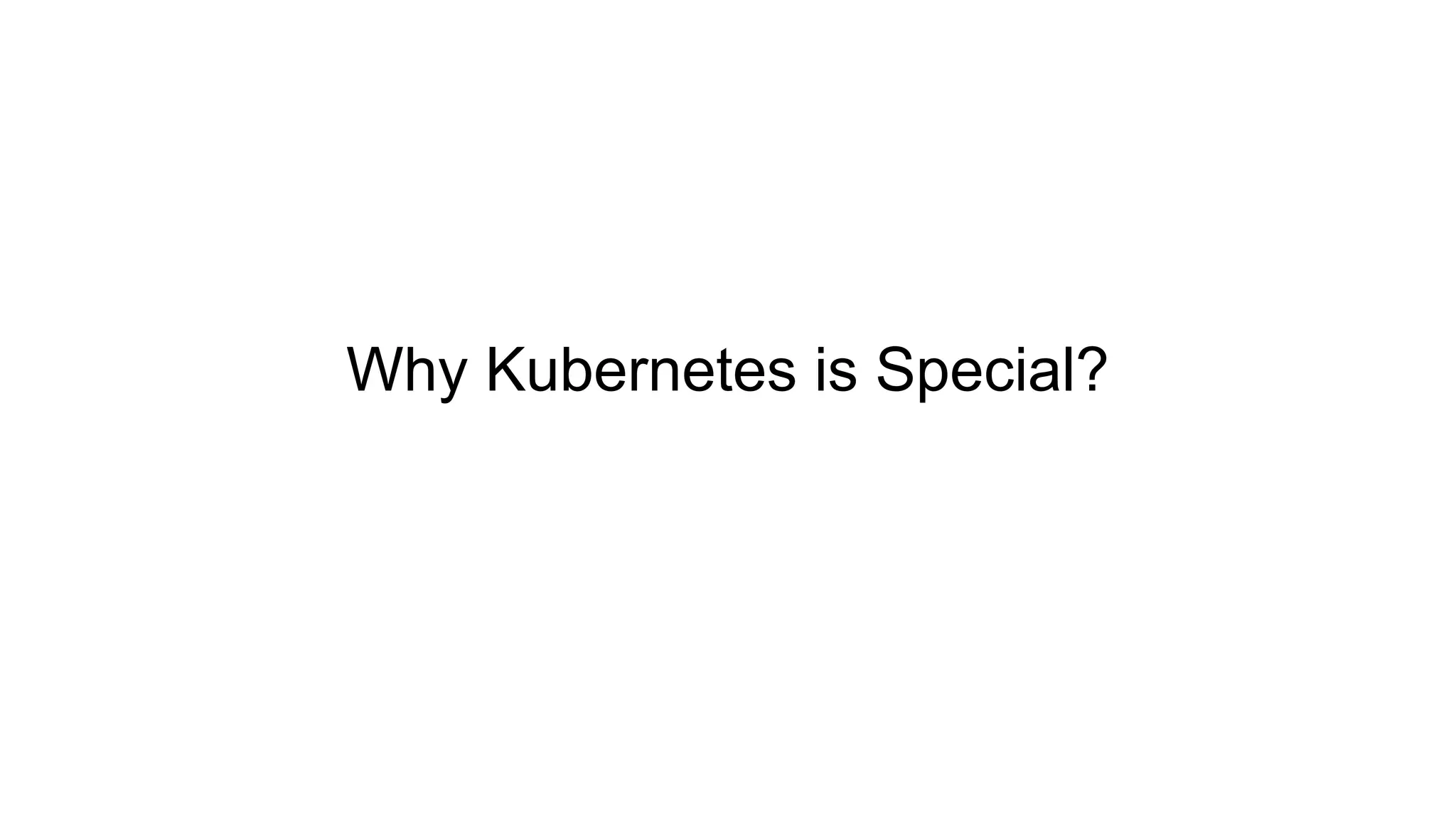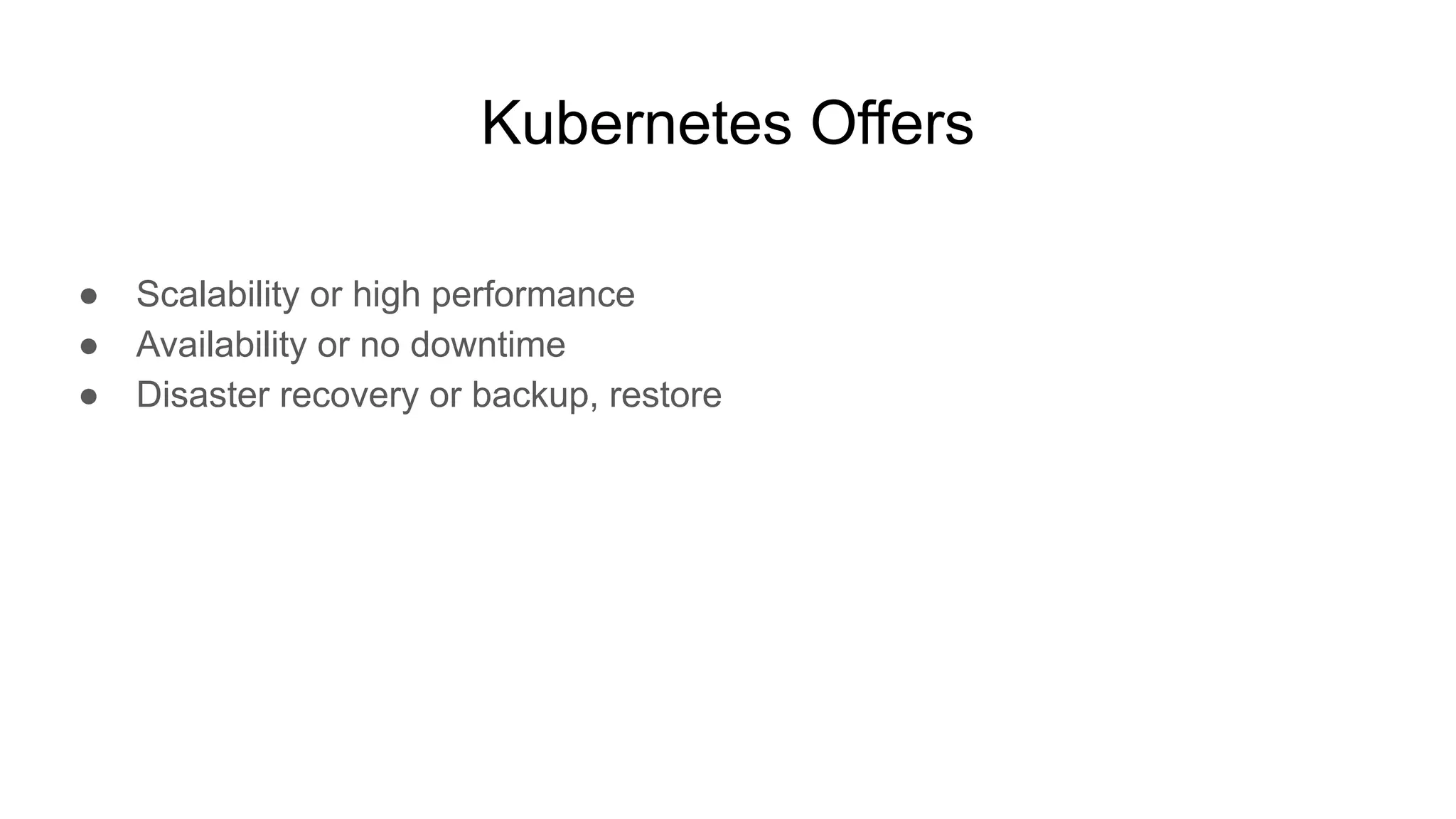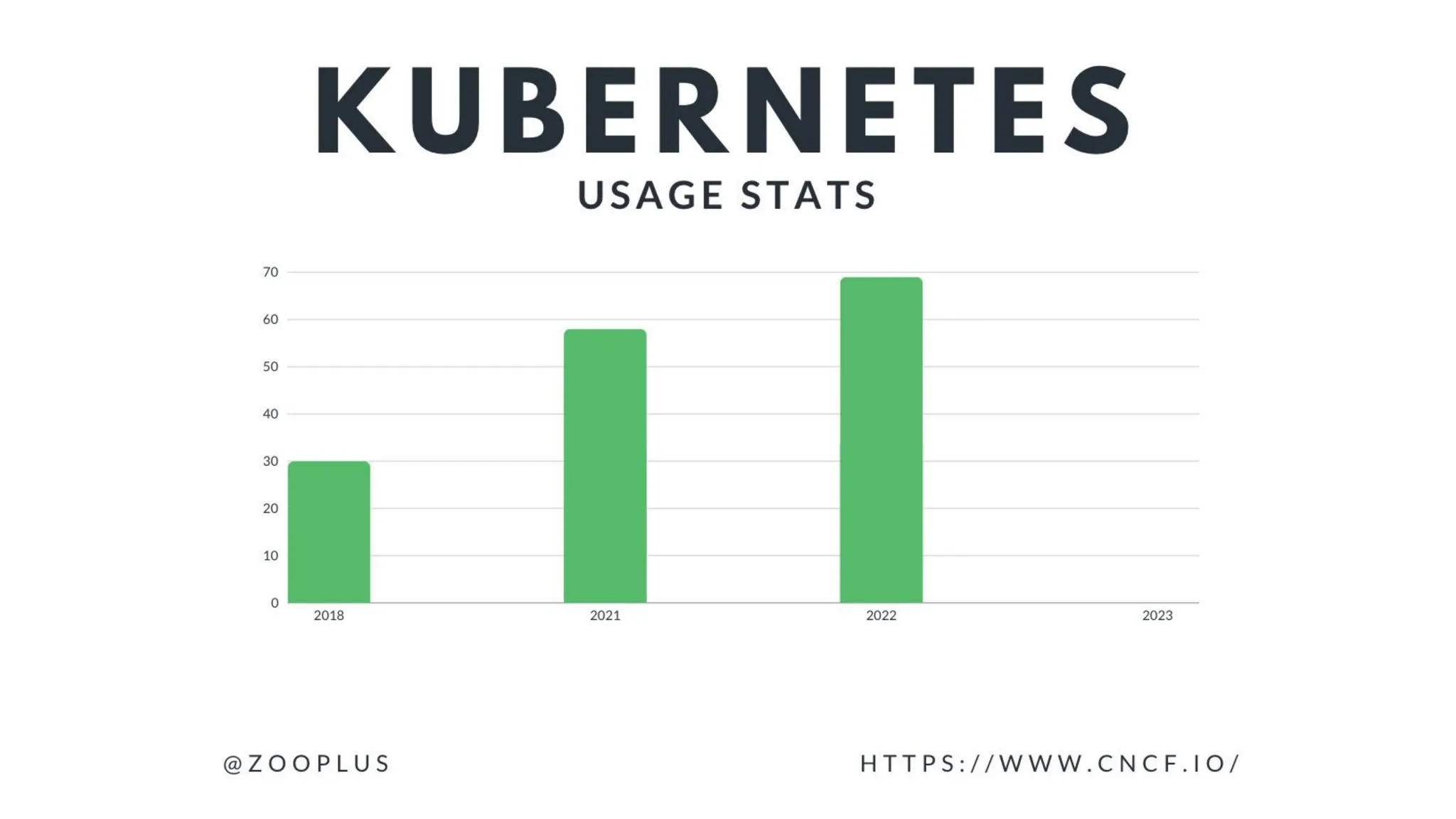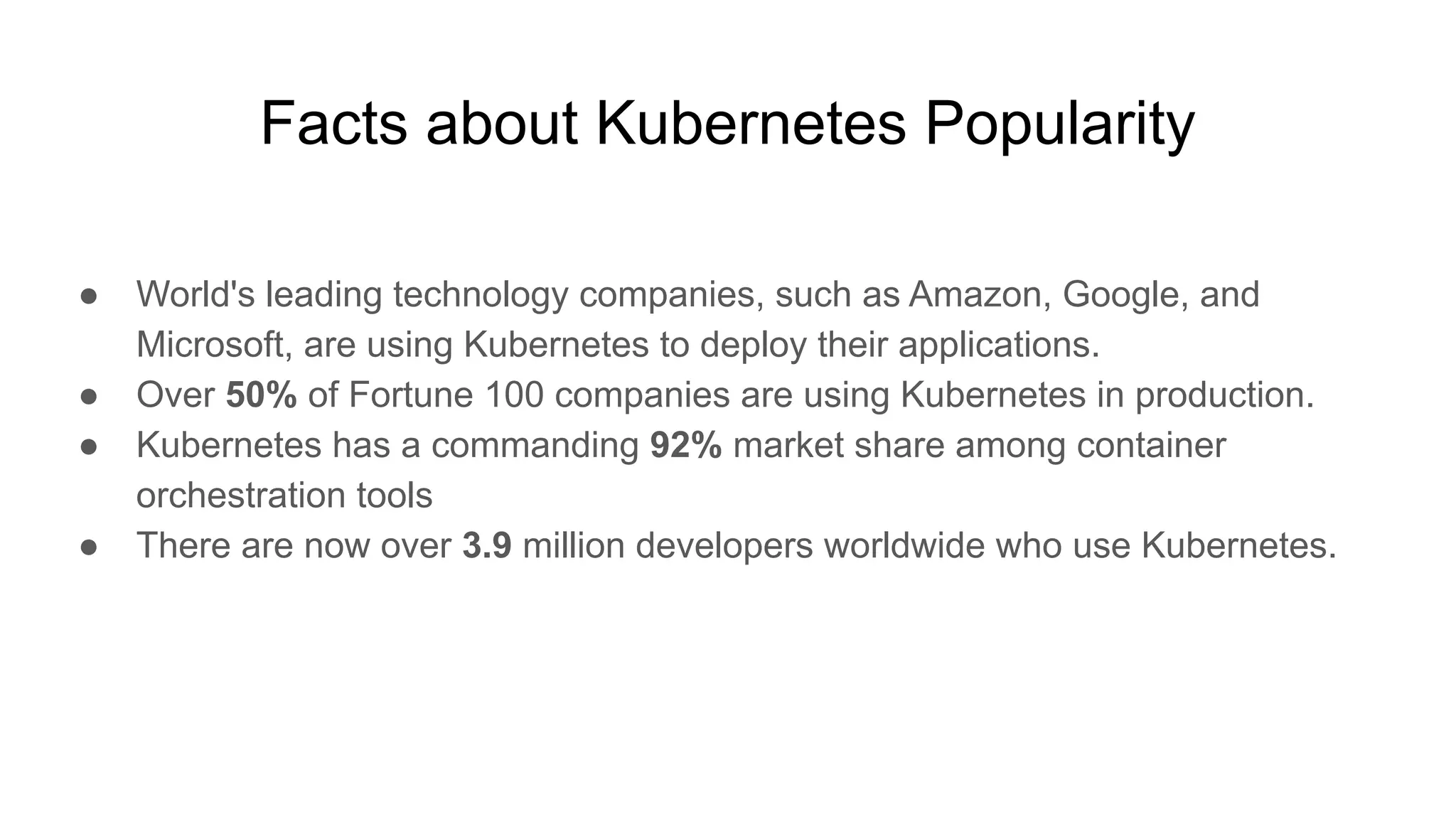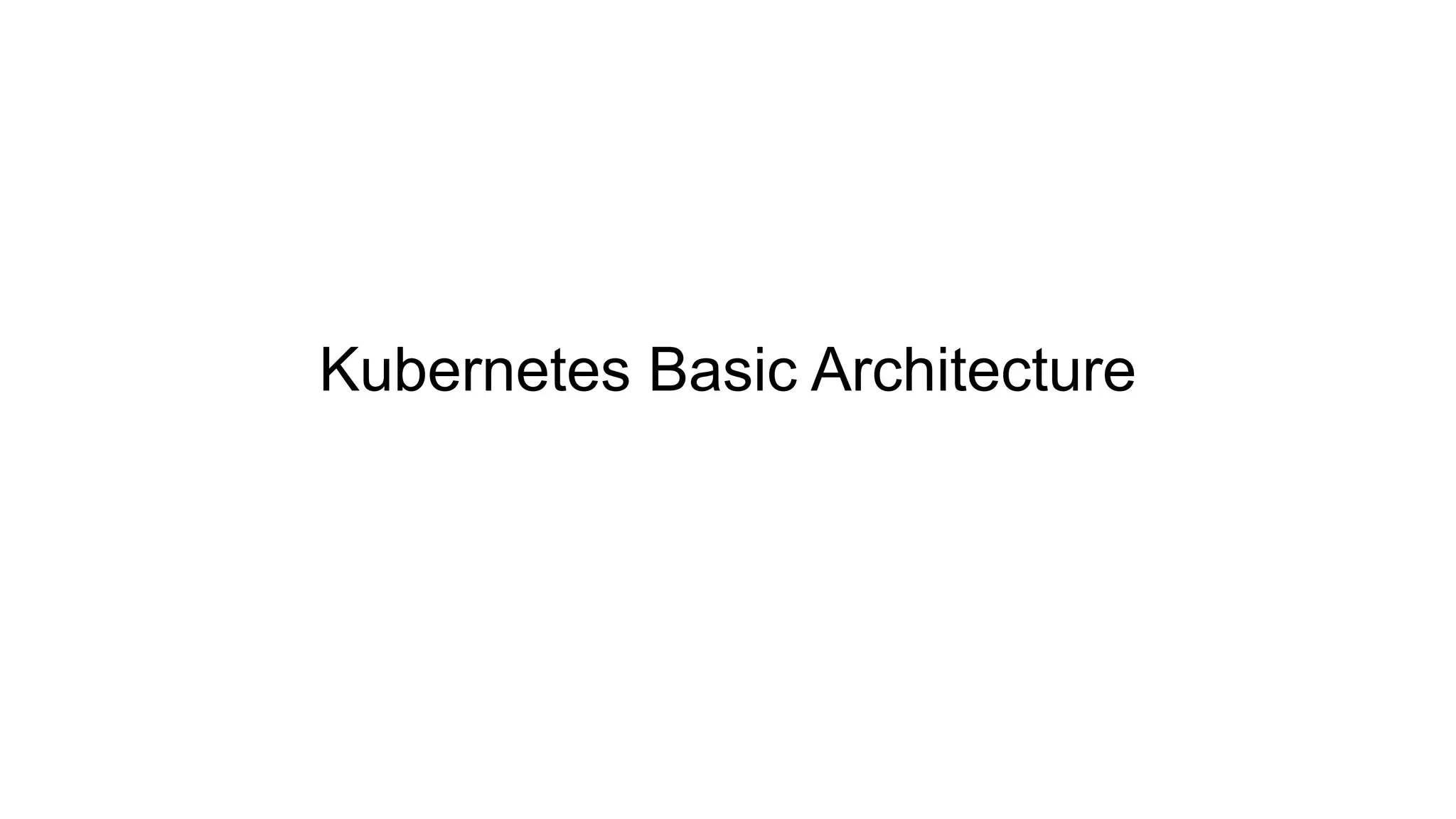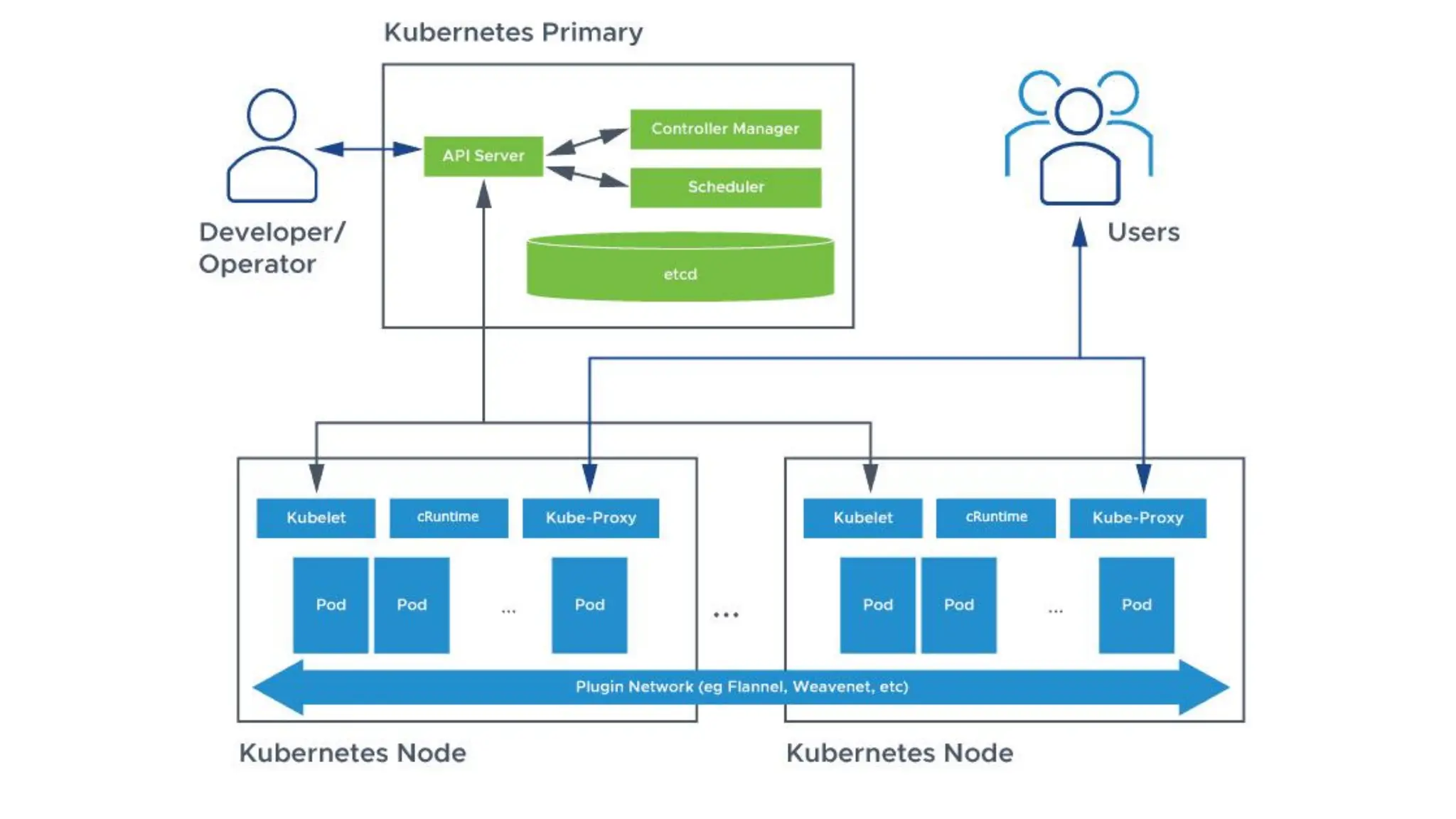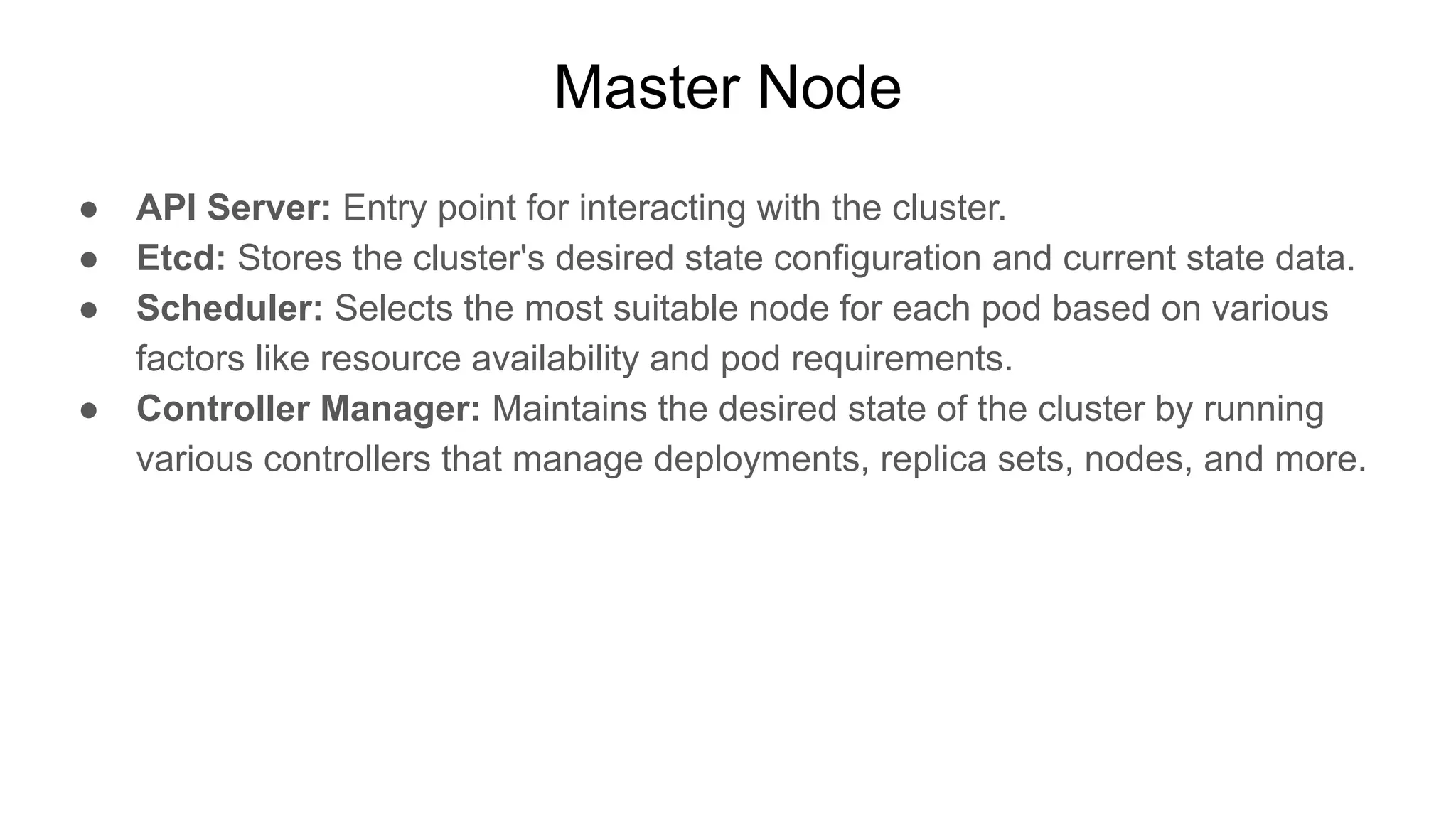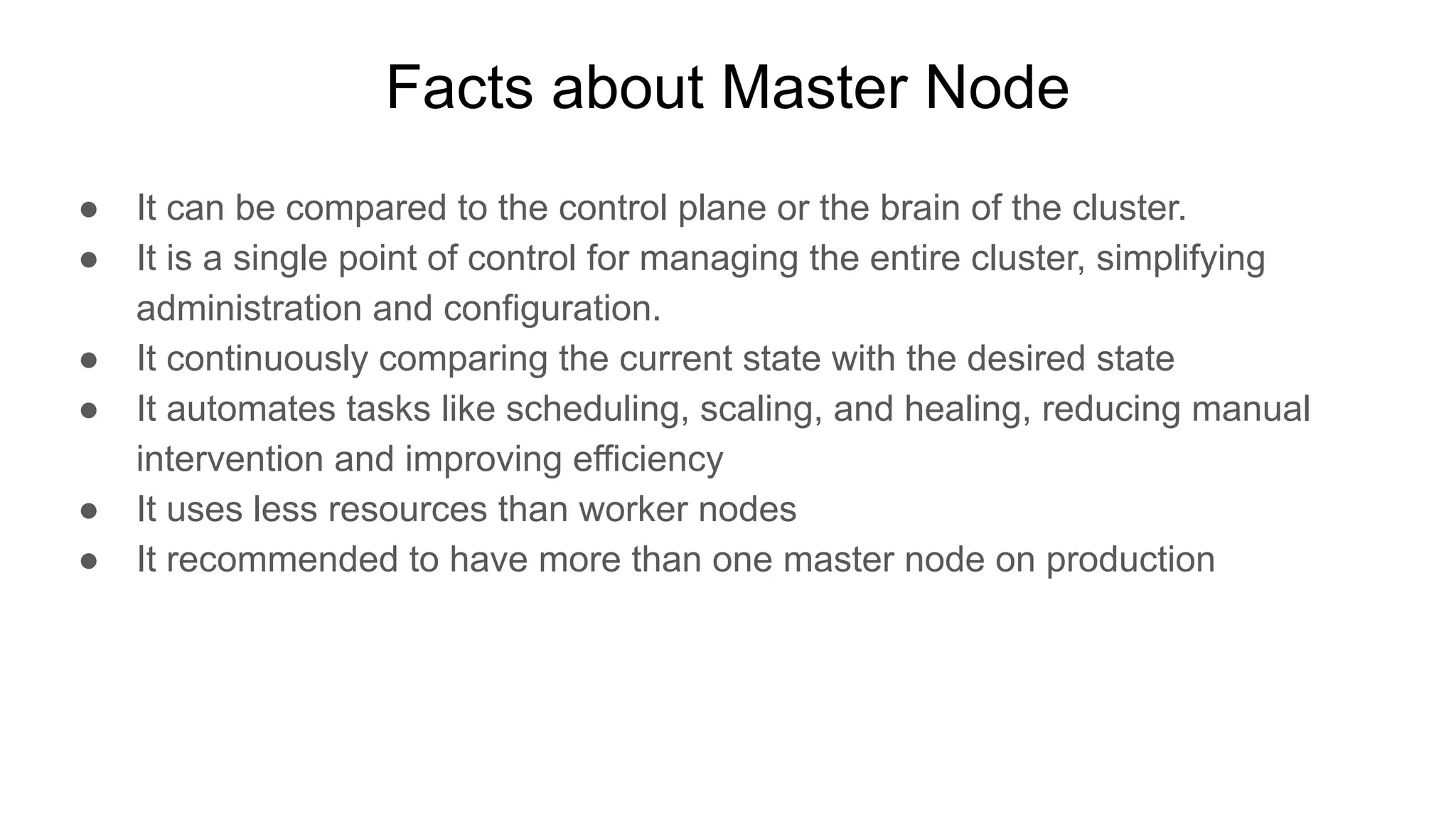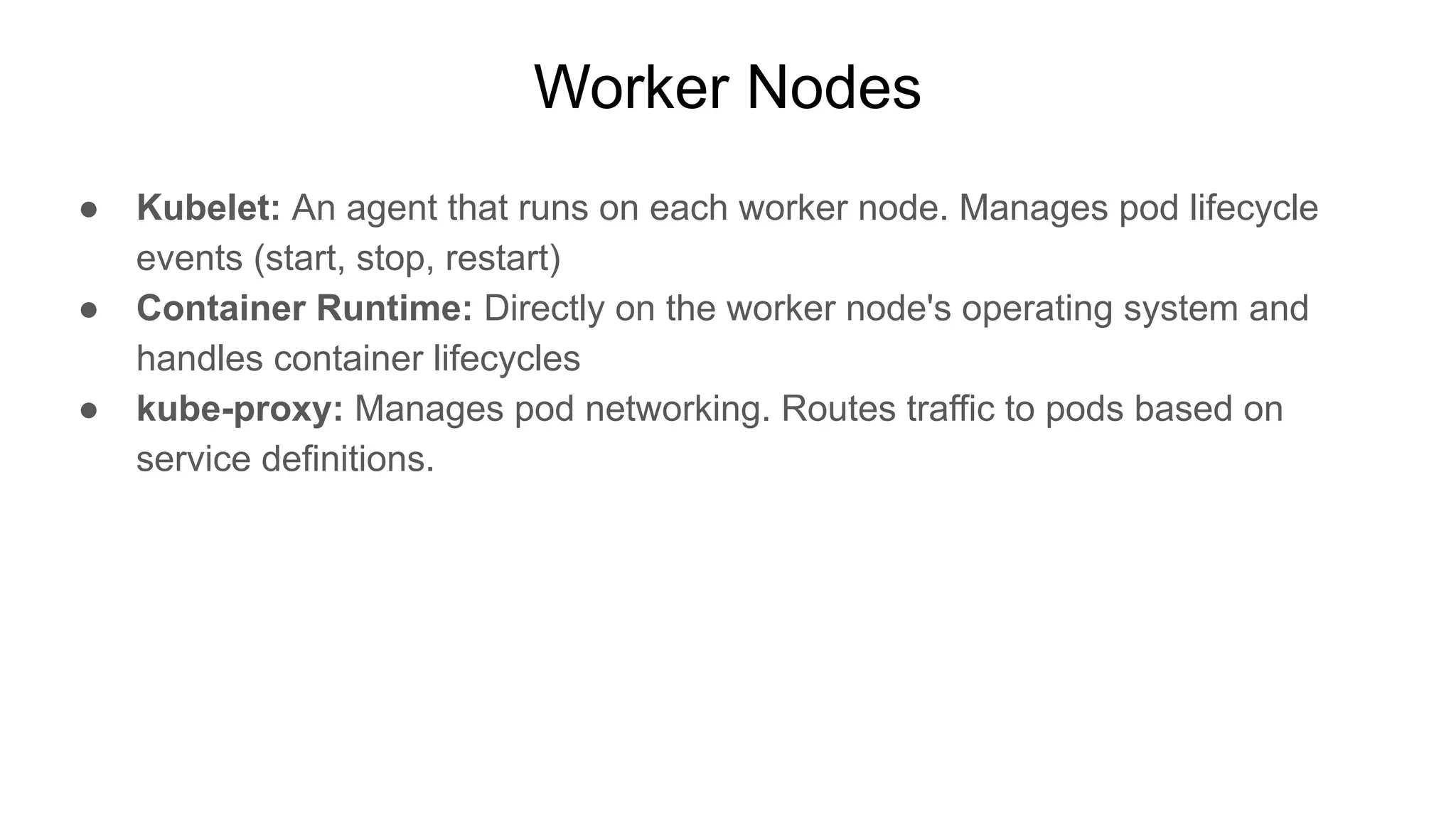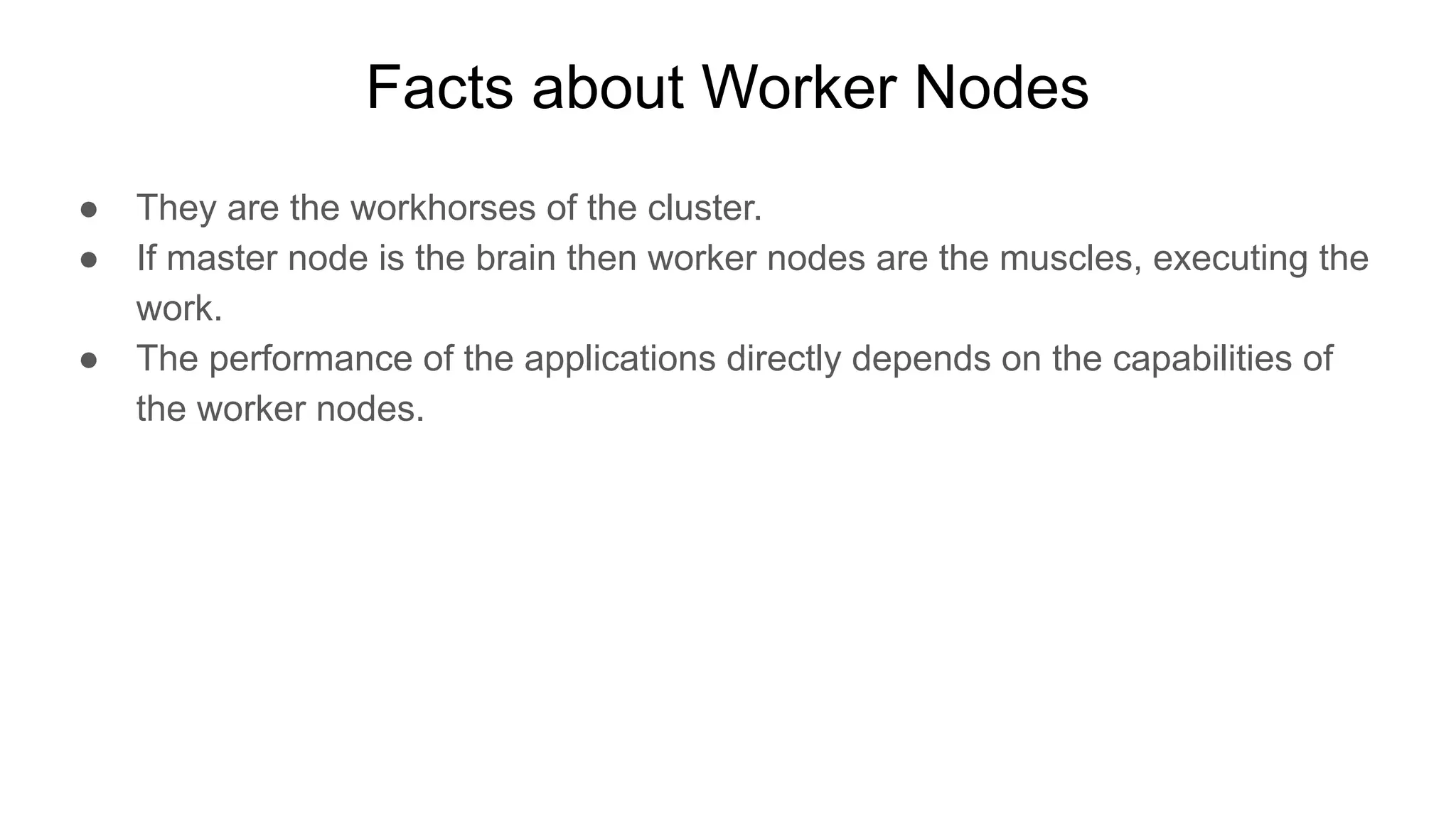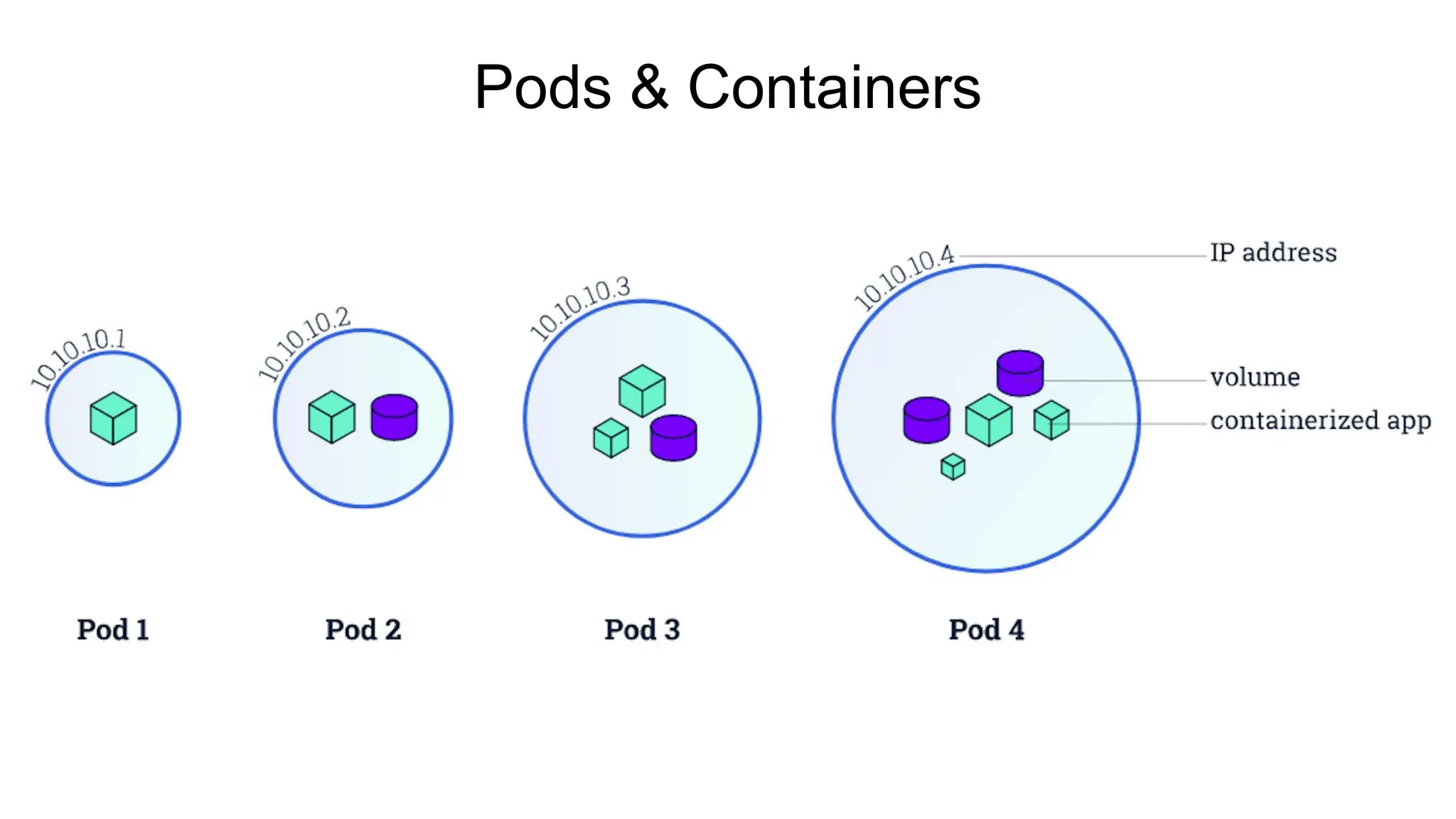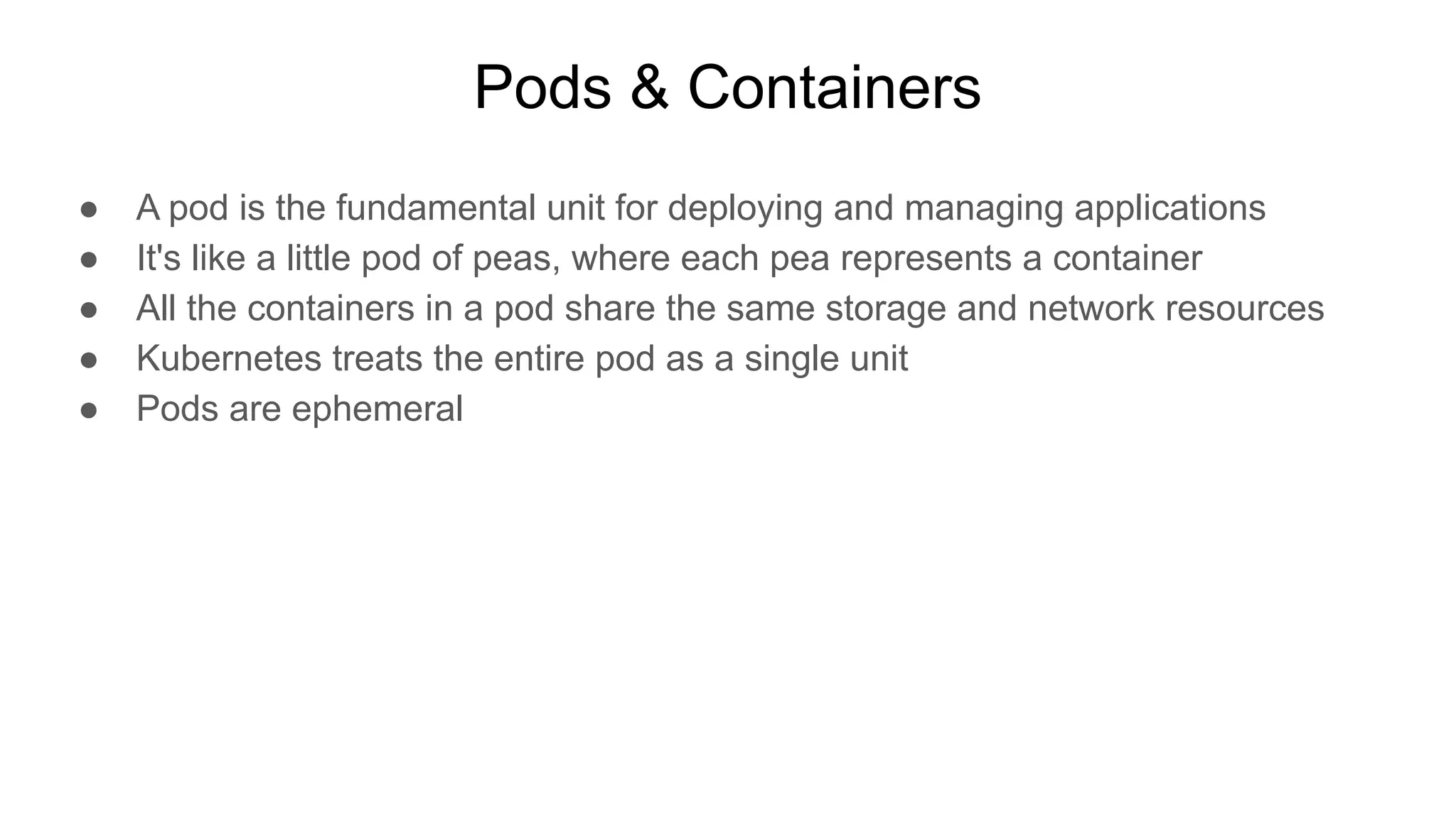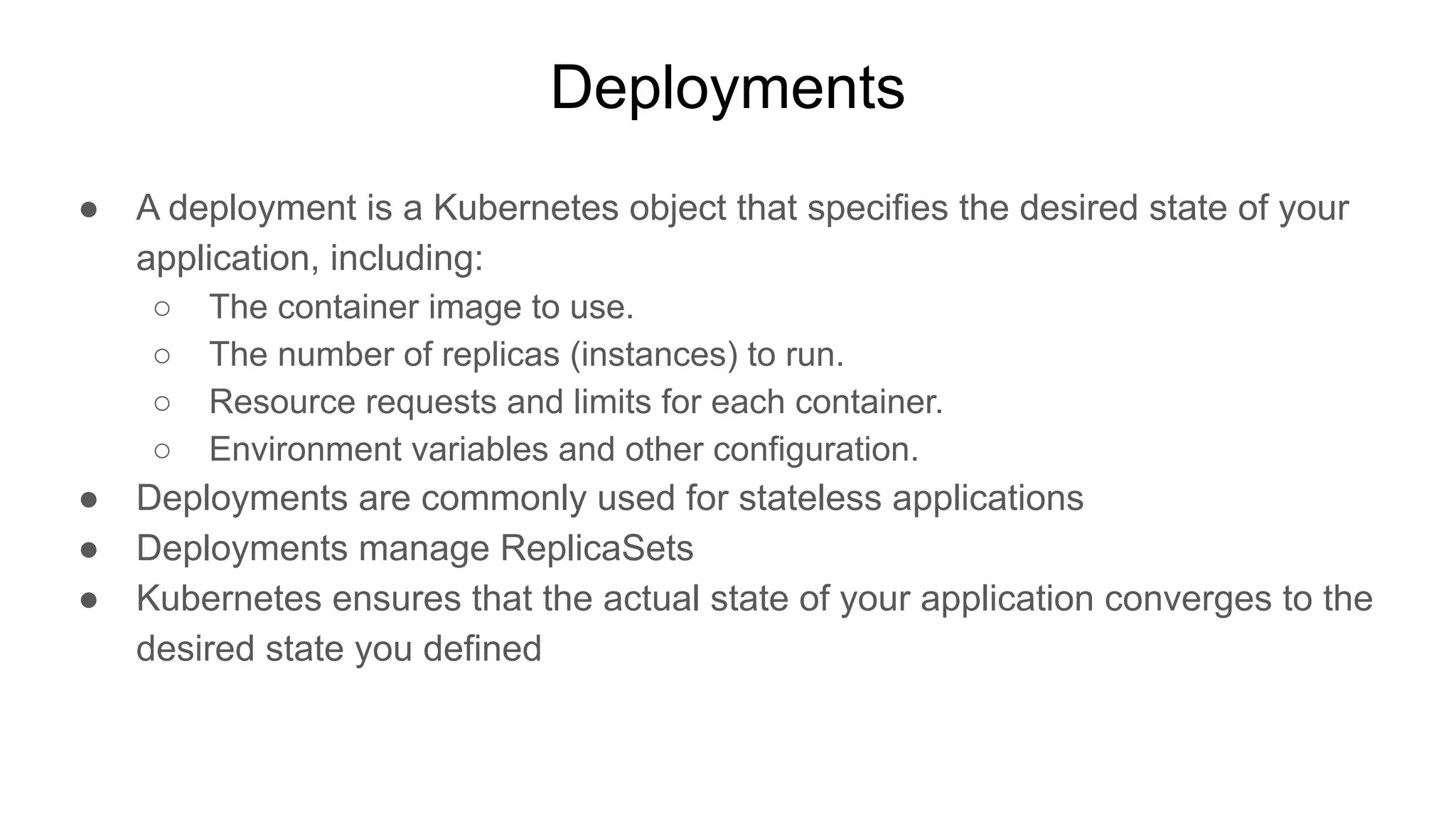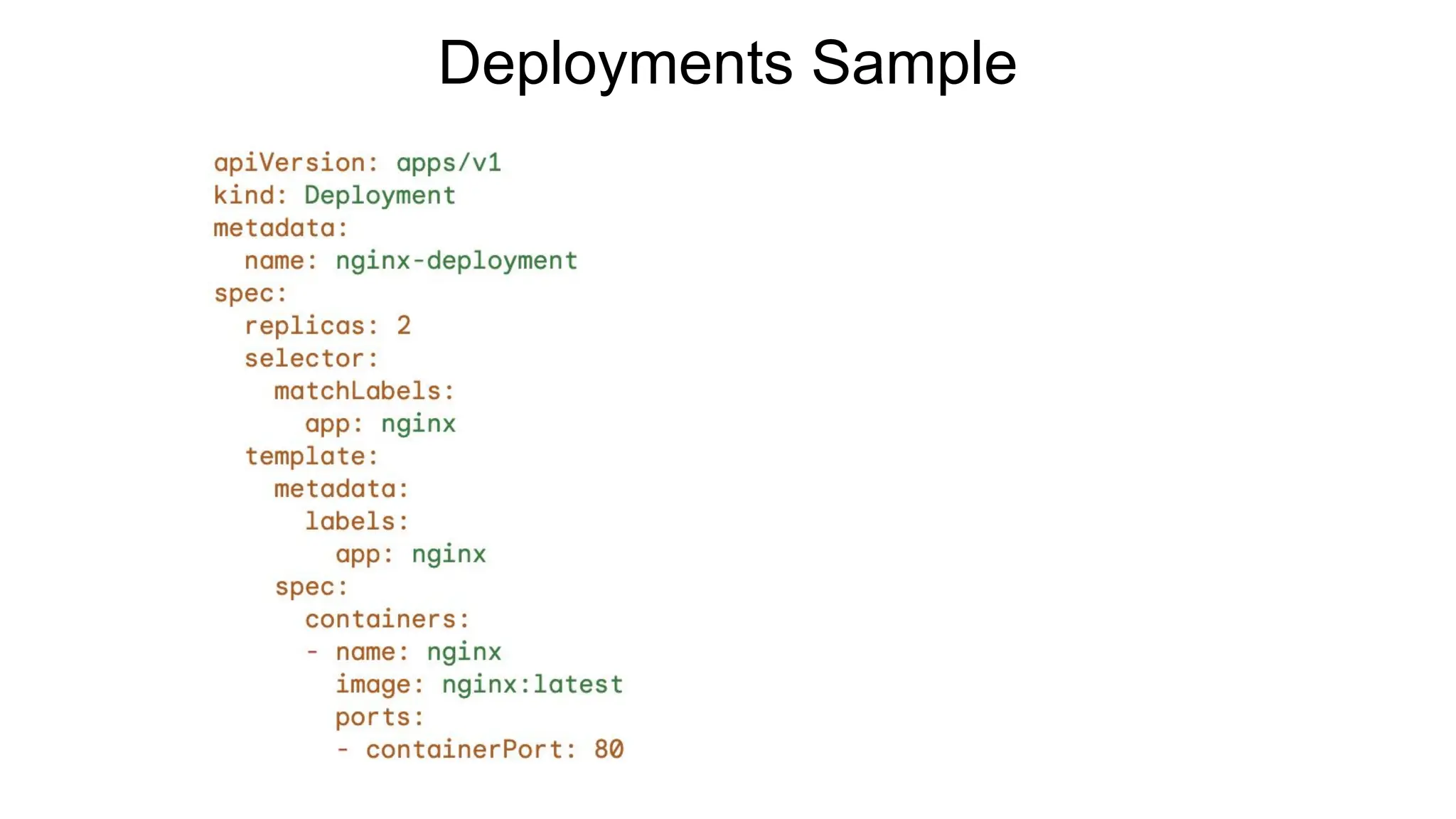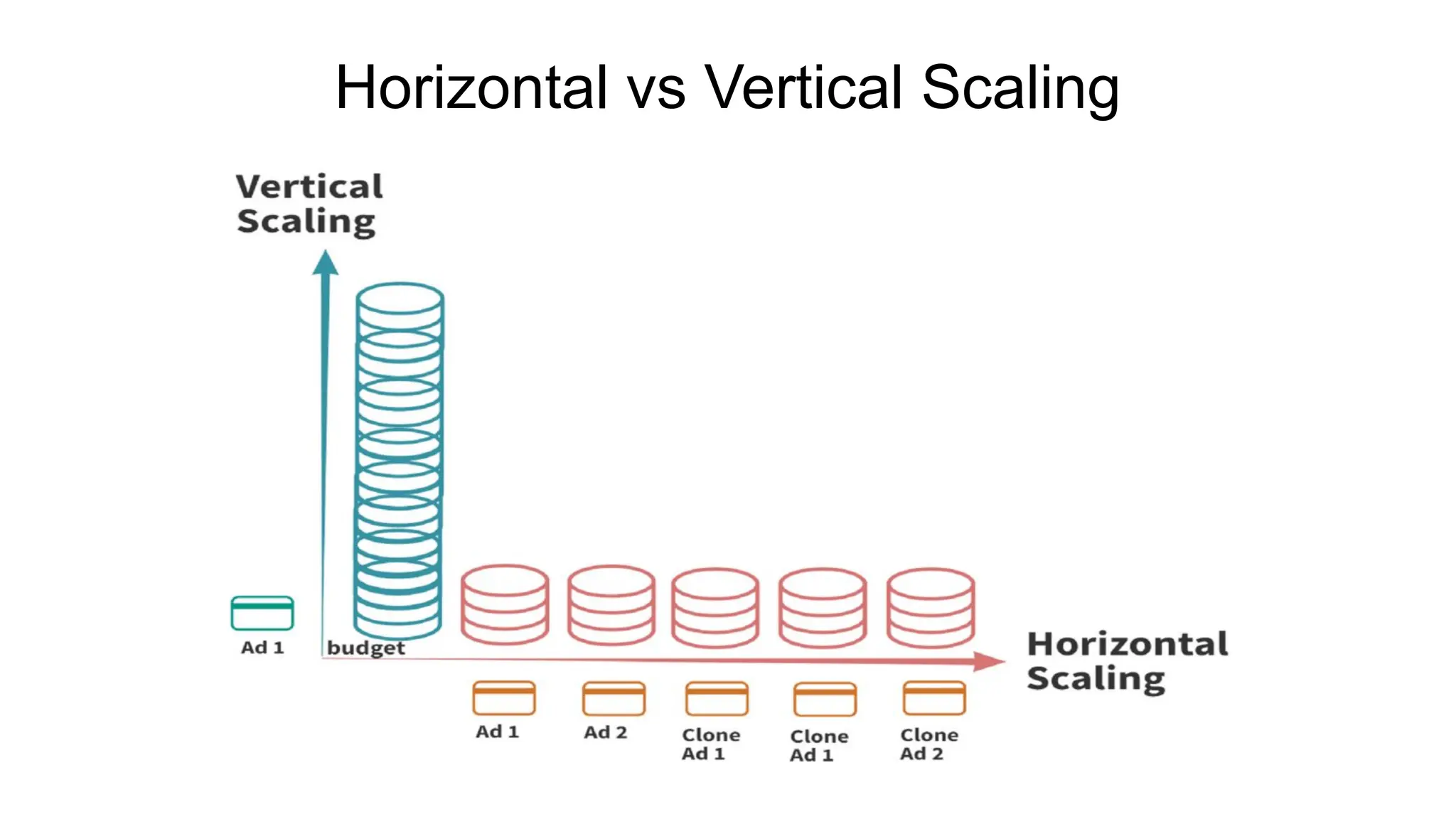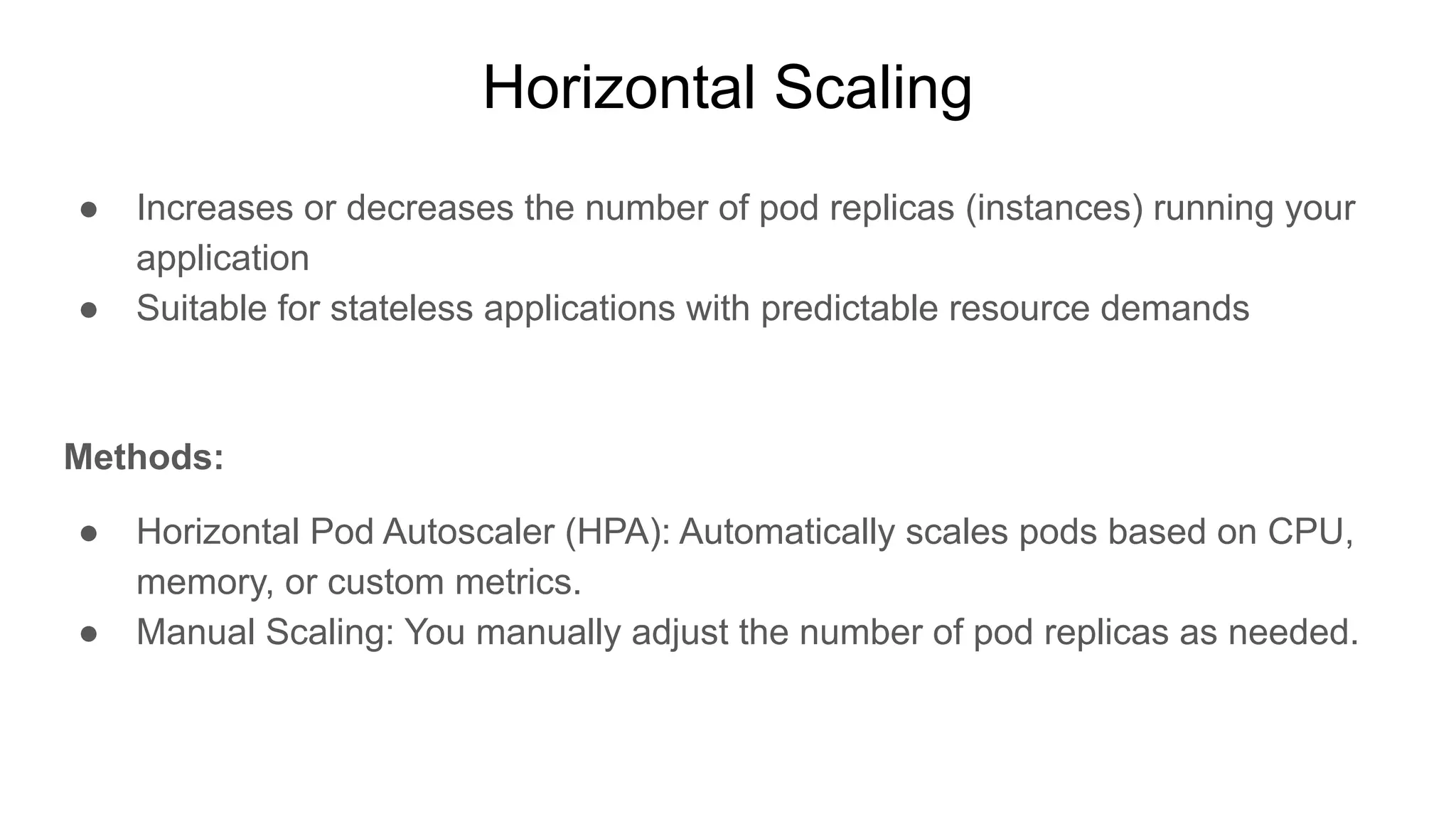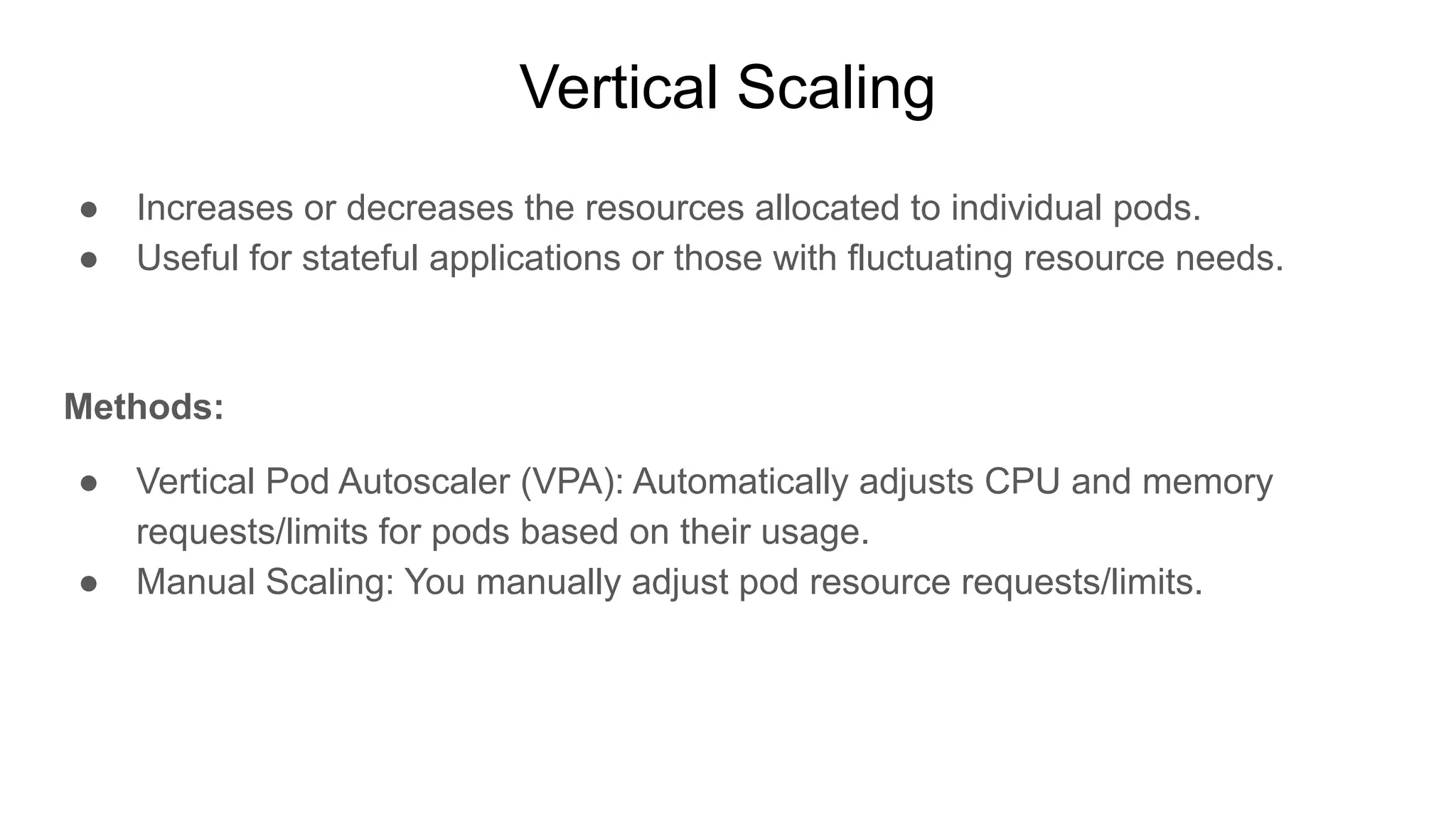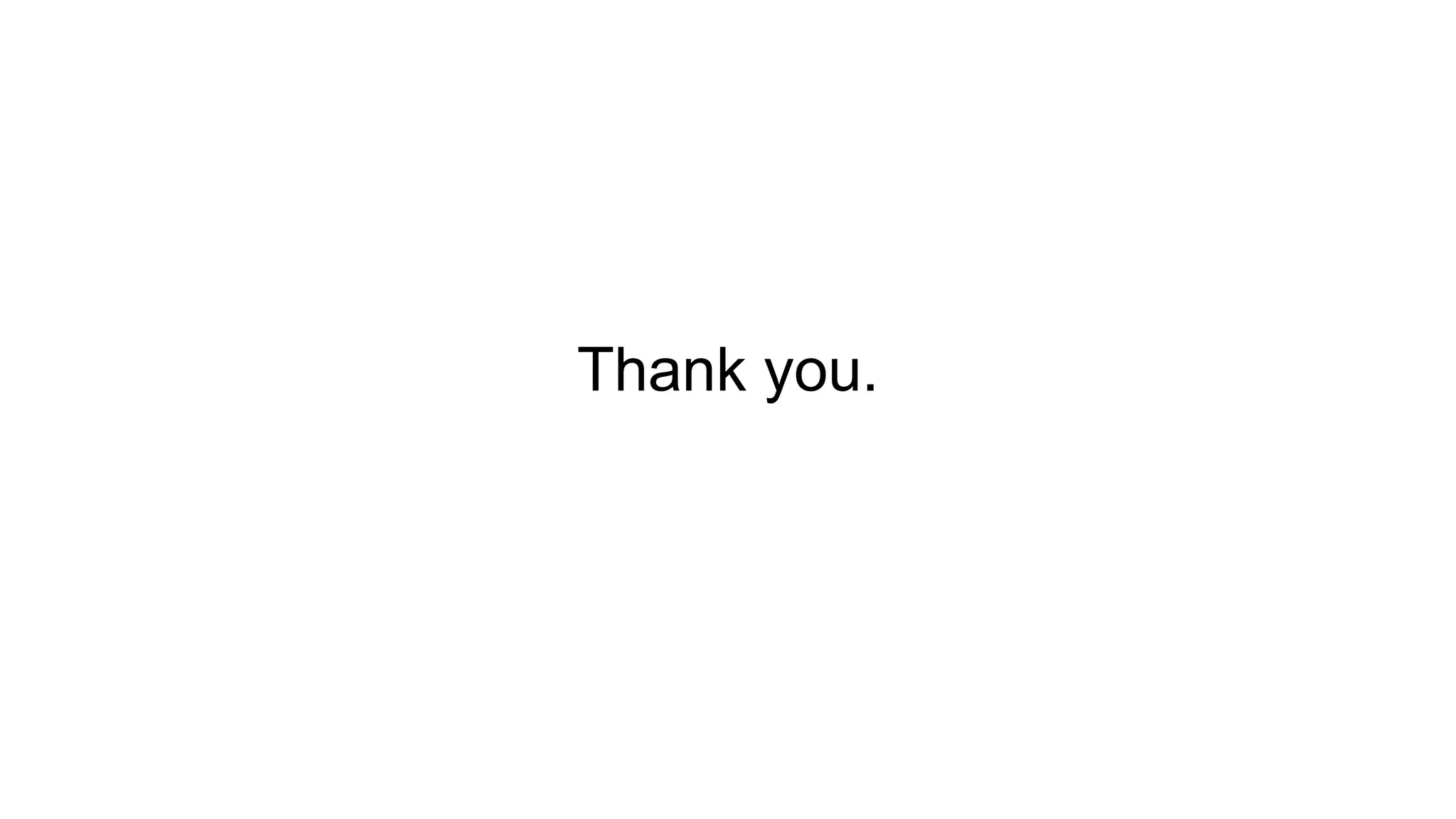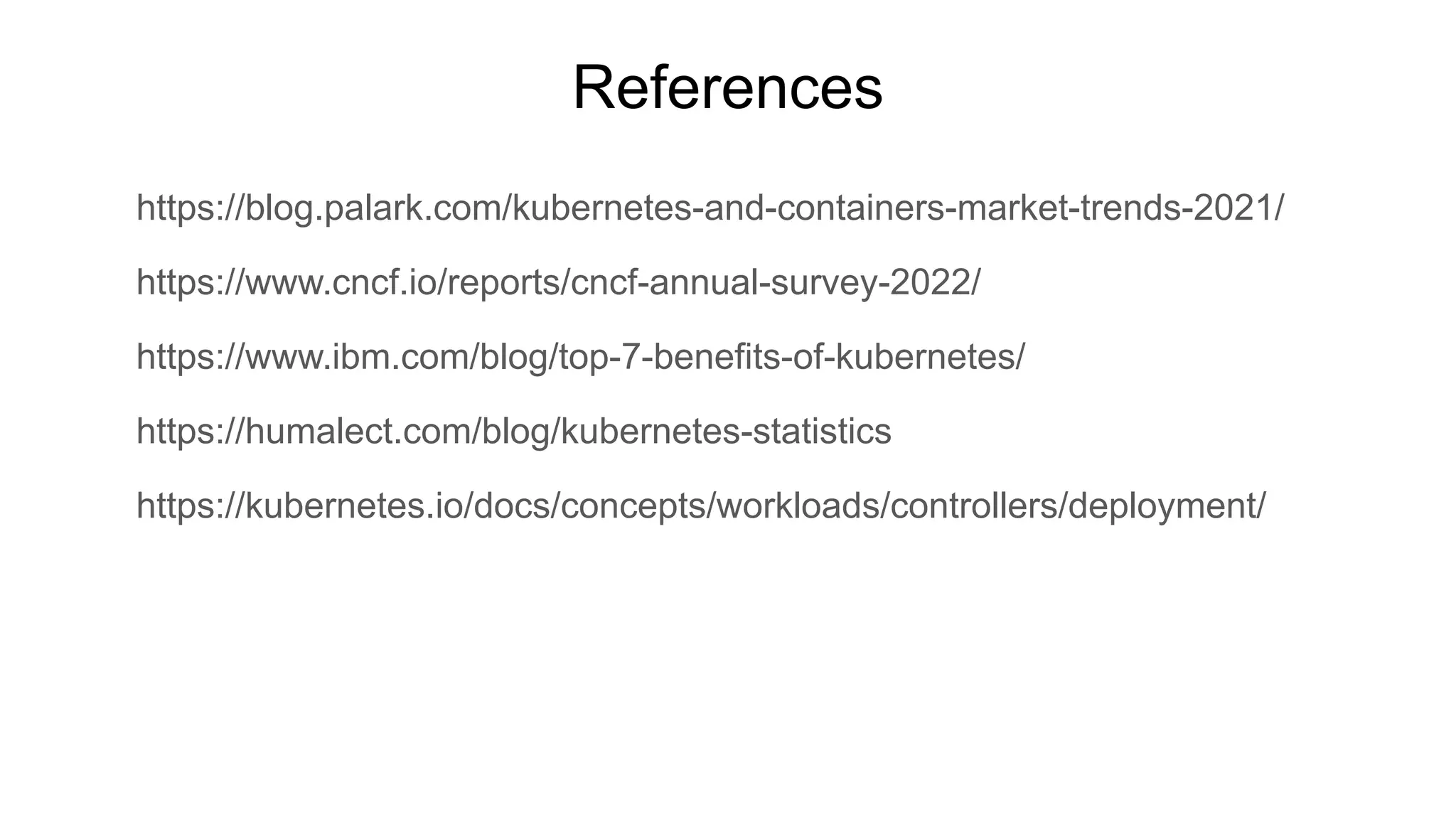Kubernetes (K8s) is an open-source container orchestration tool developed by Google for managing containerized applications, addressing the challenges of transitioning from monoliths to microservices. Its popularity has surged, with over 69% of organizations using it in production by 2022, and it boasts a significant market share among container orchestration tools. The architecture consists of a master node managing the cluster and worker nodes executing the applications, with pods serving as the fundamental unit for deployment.