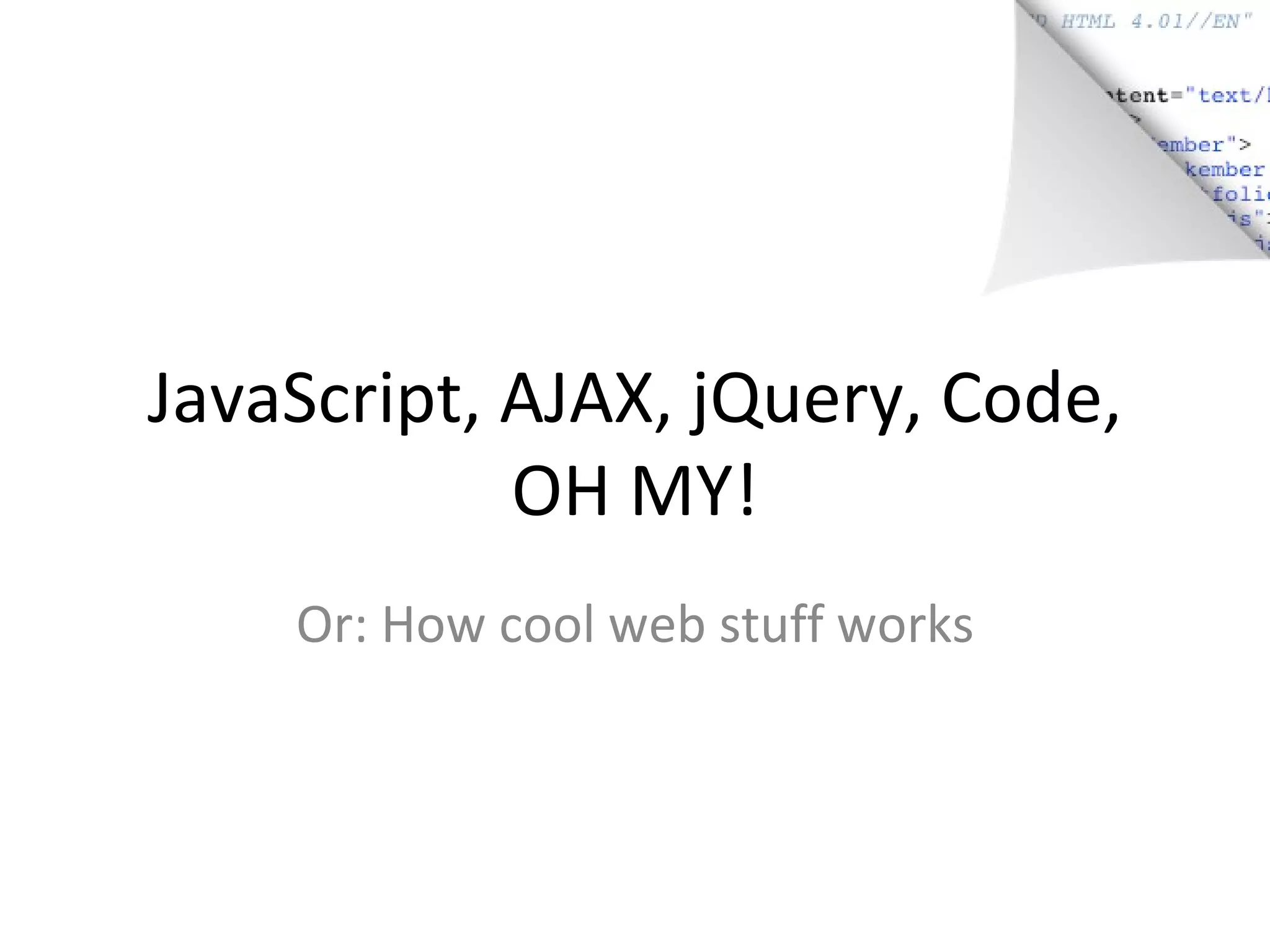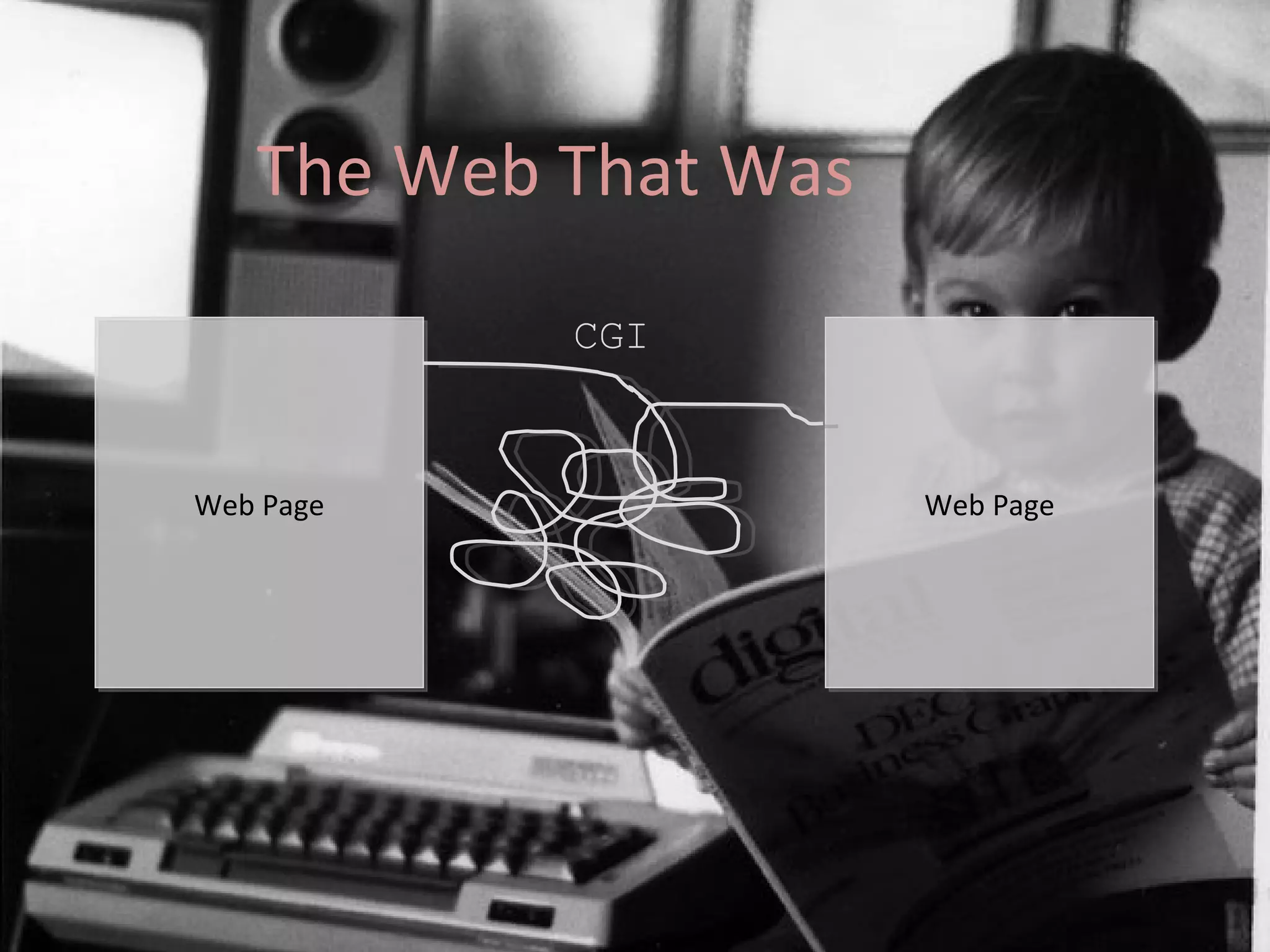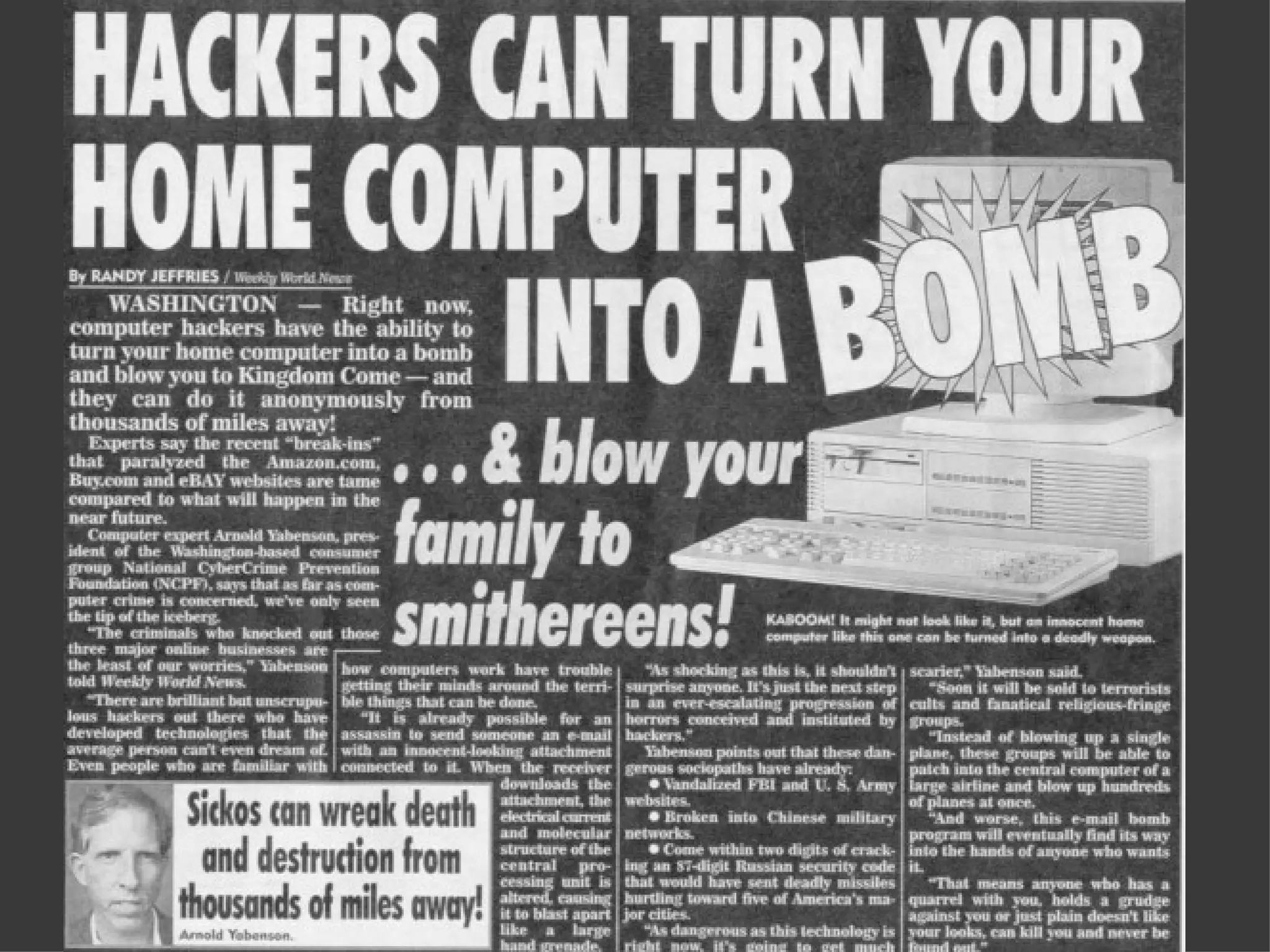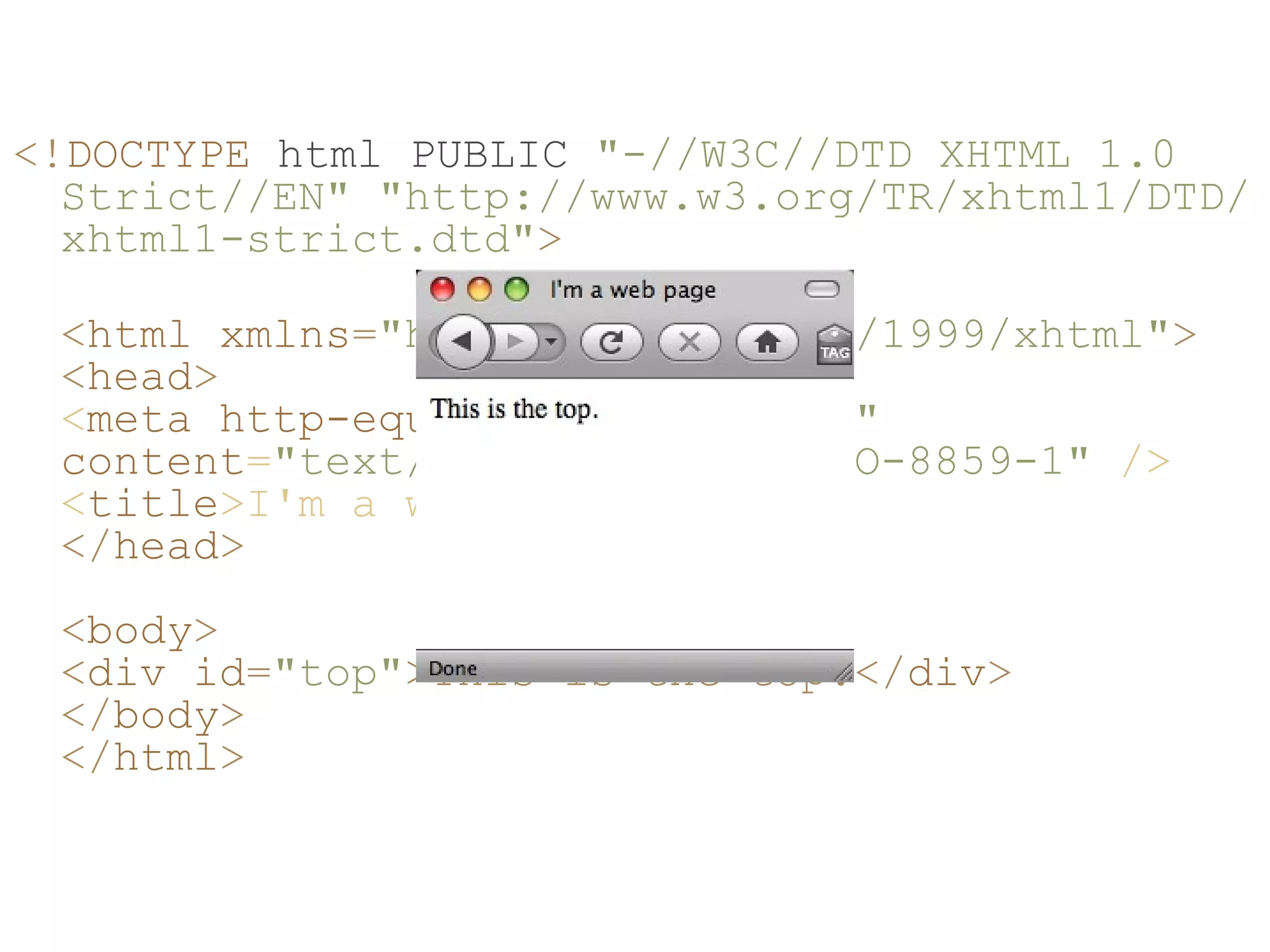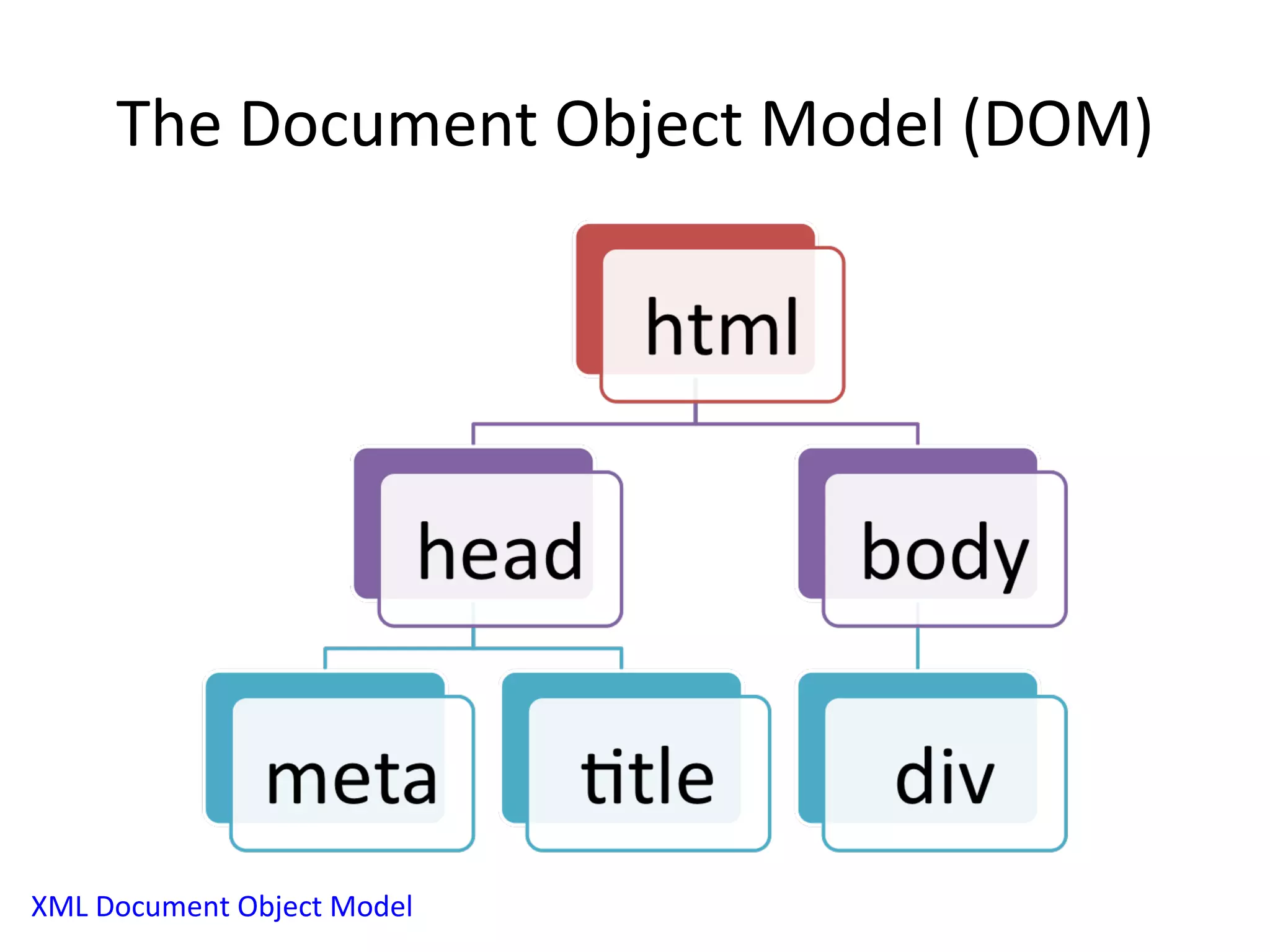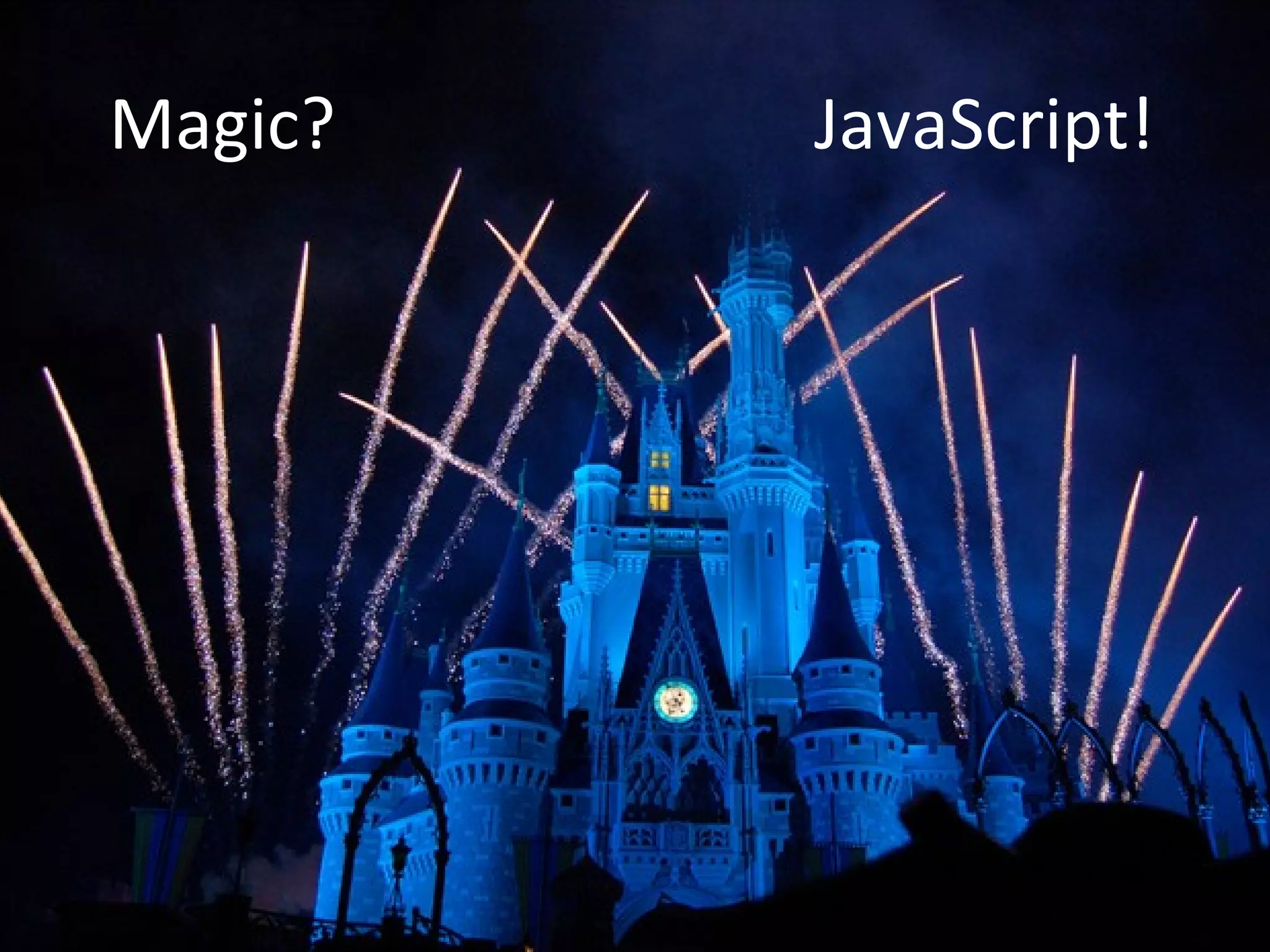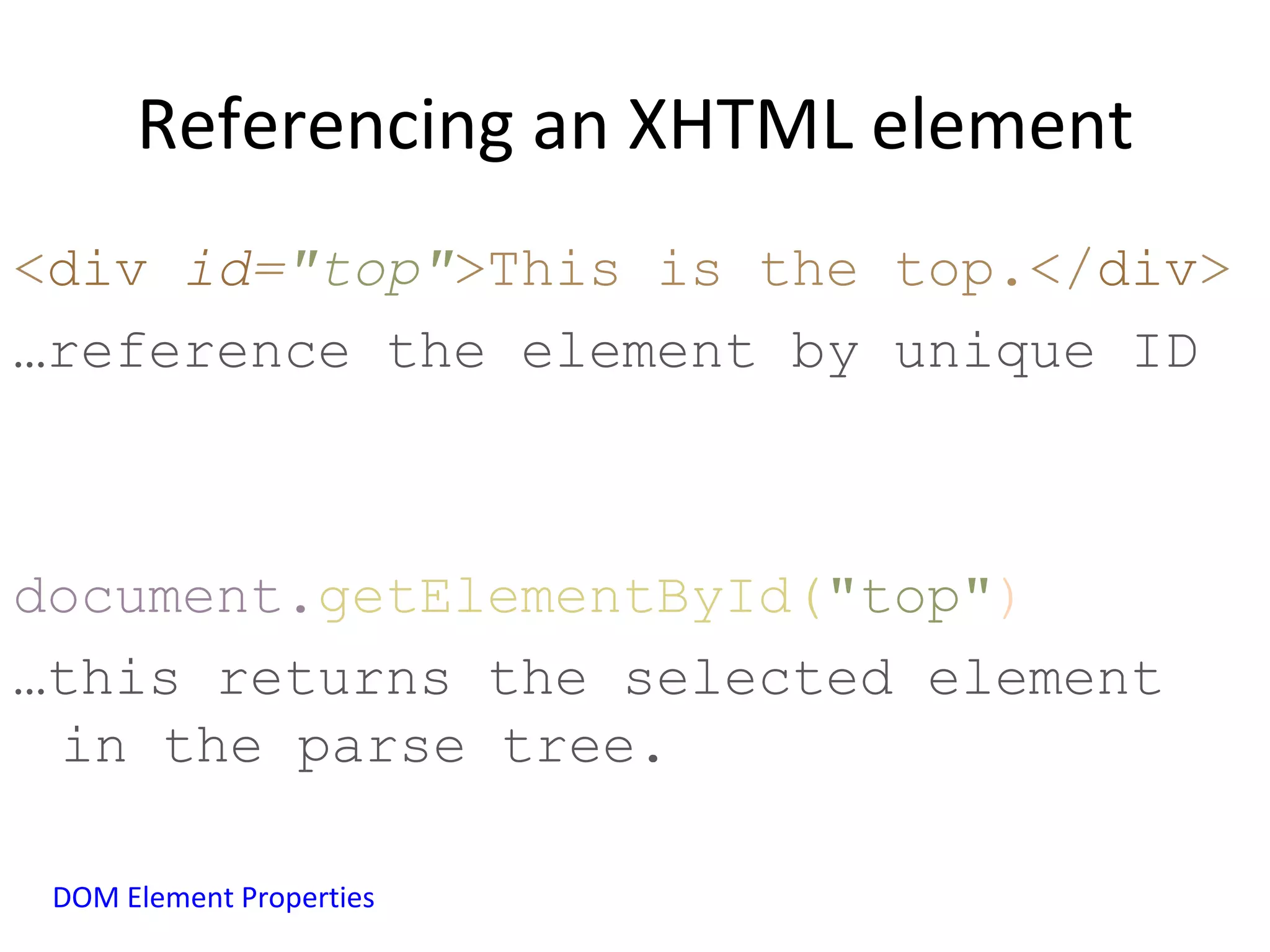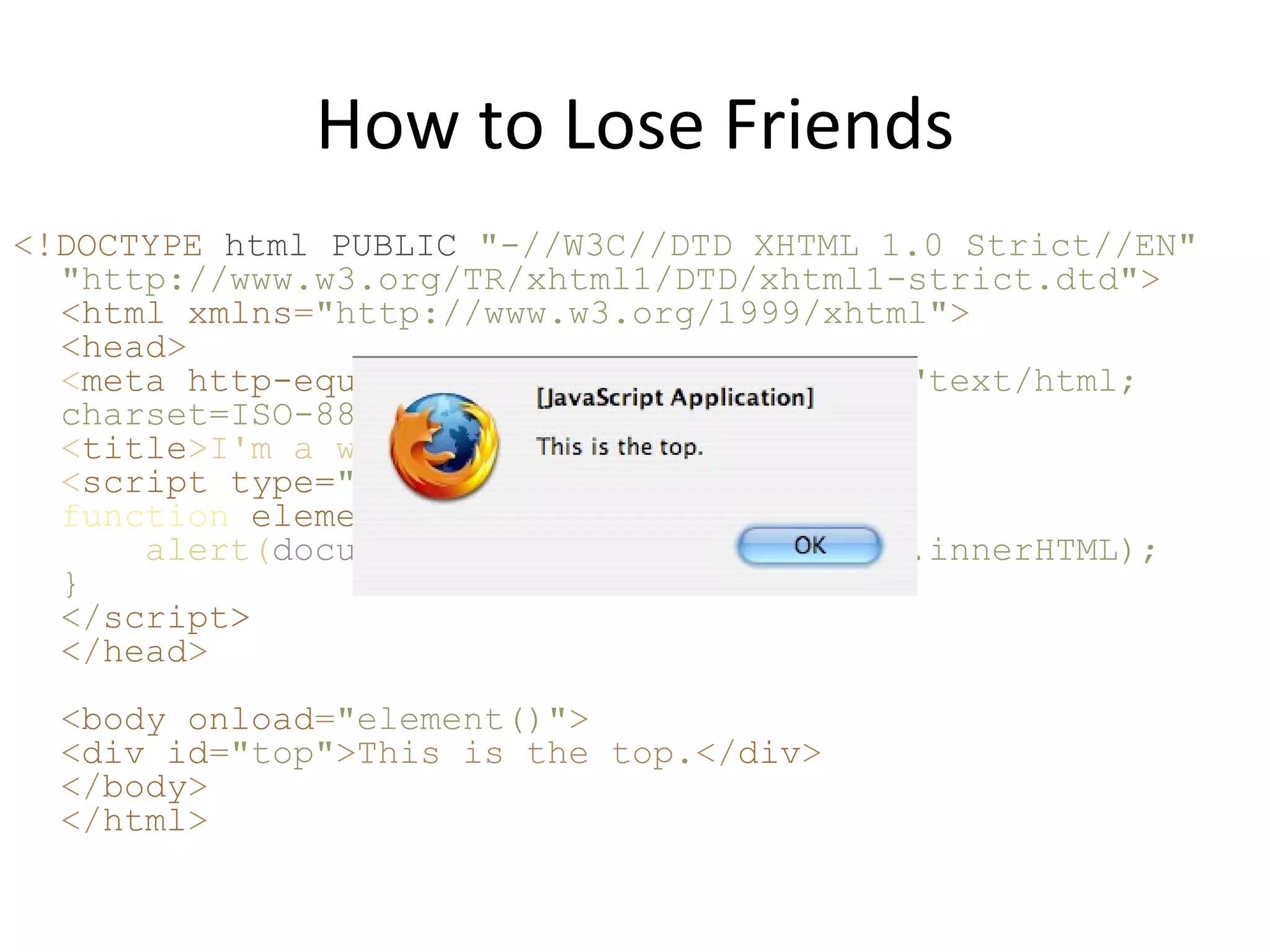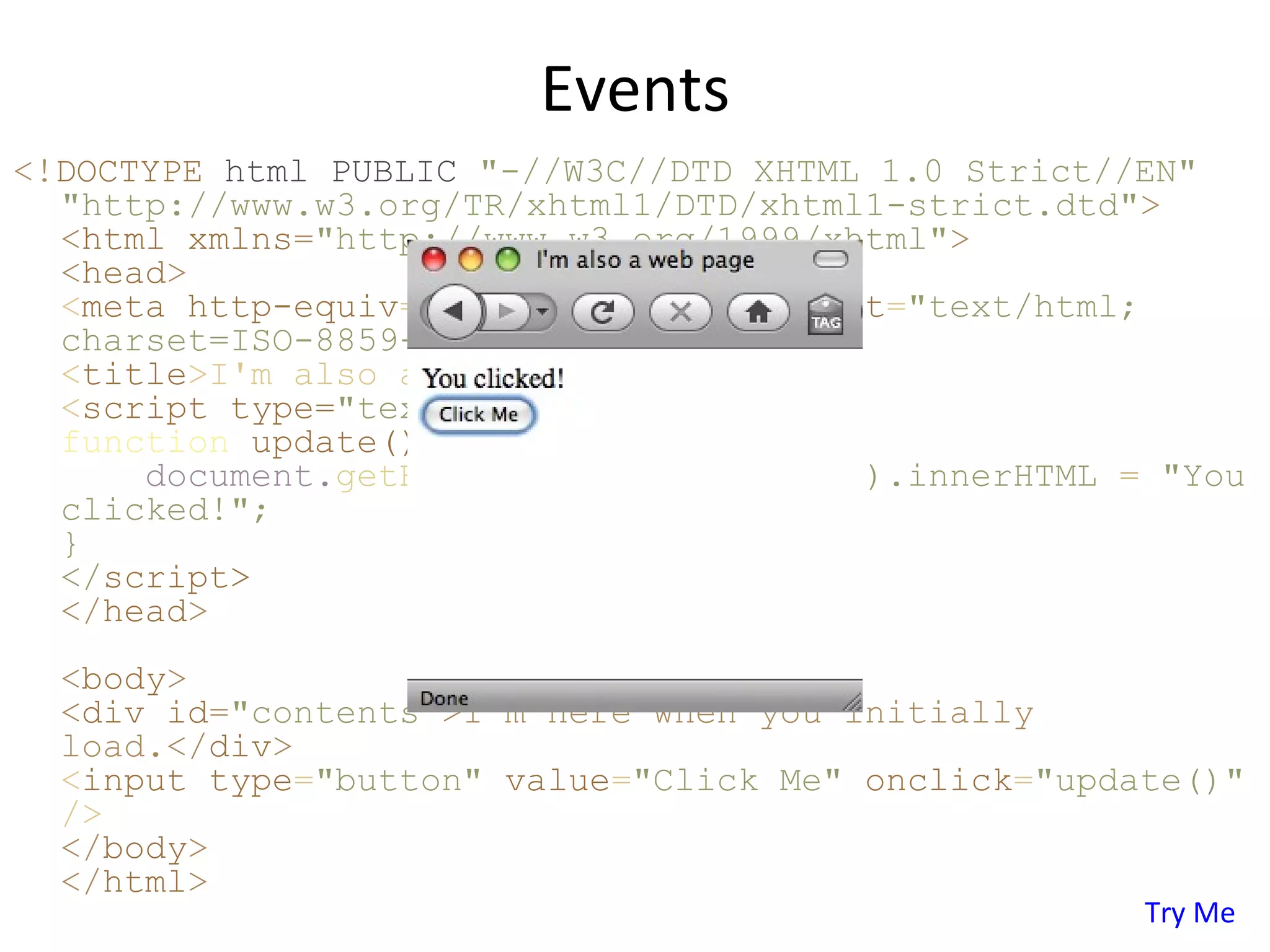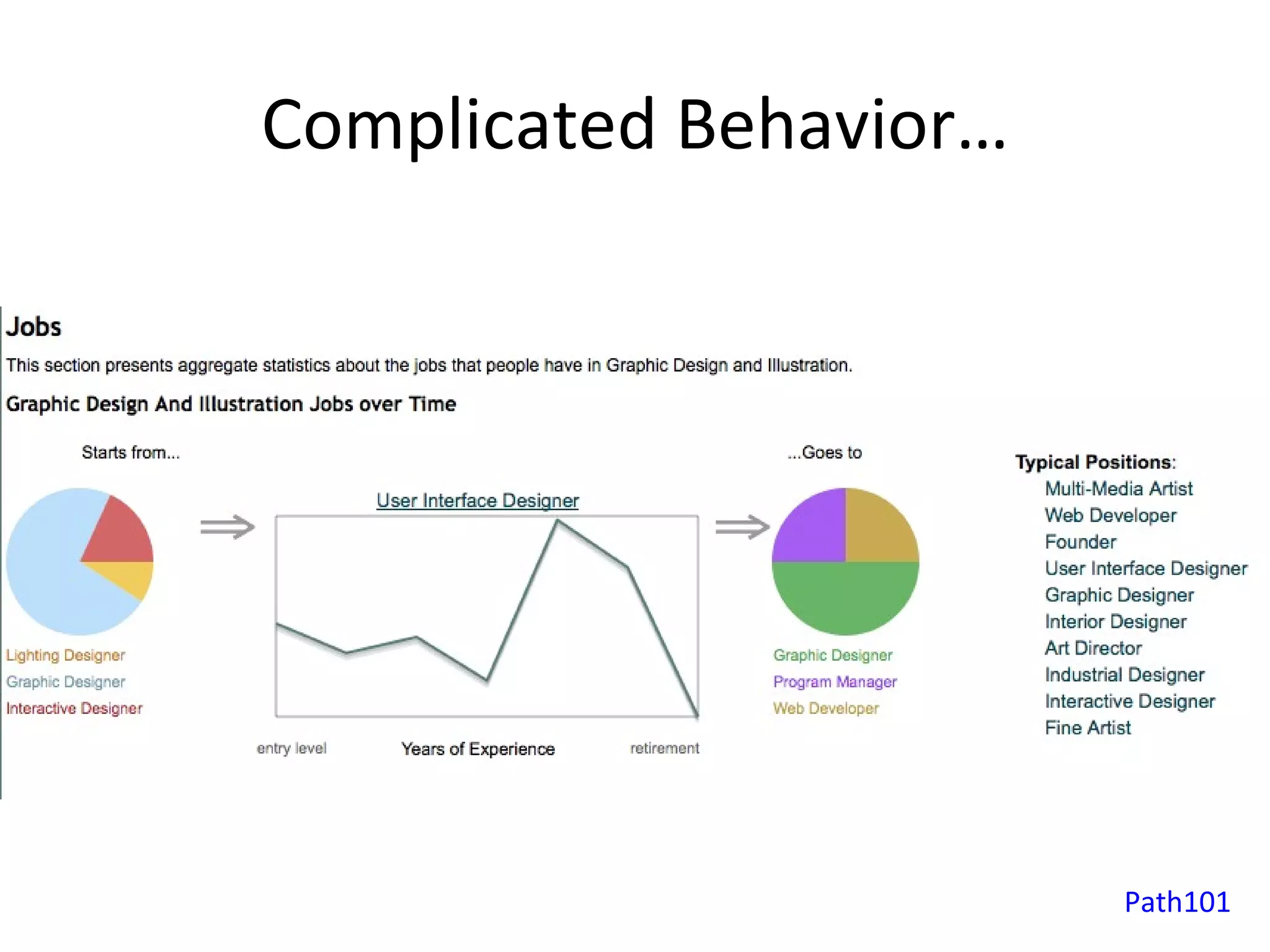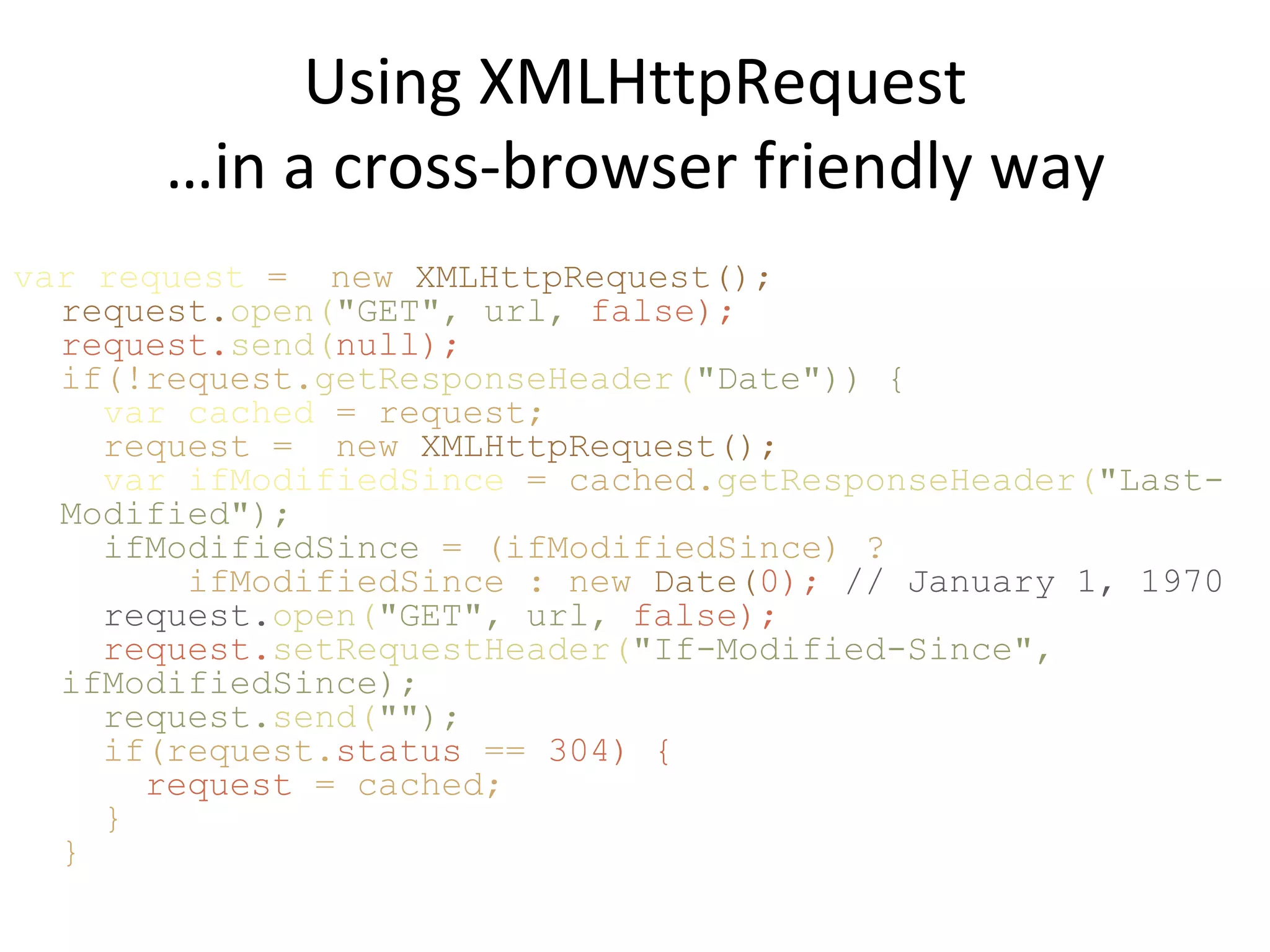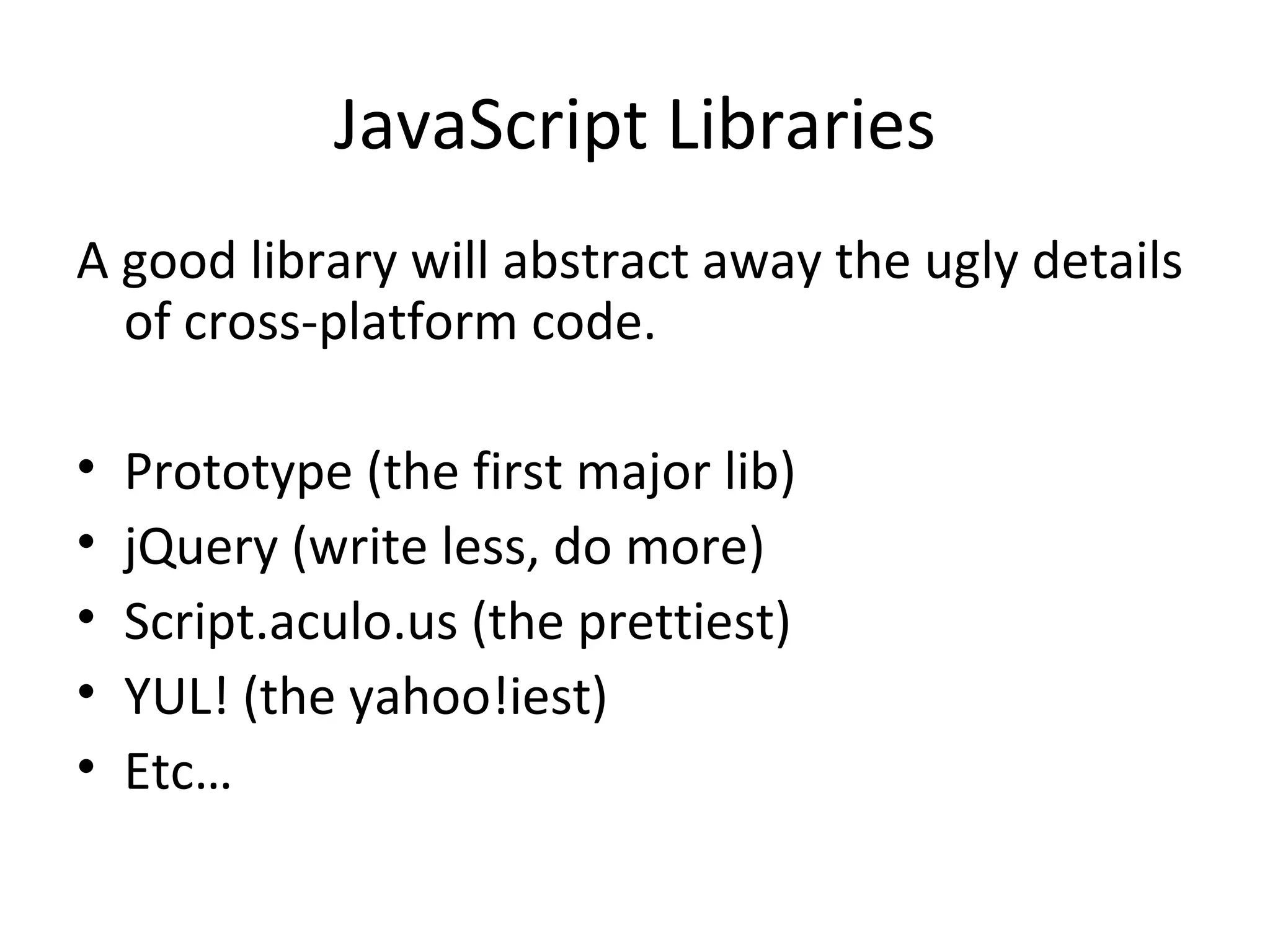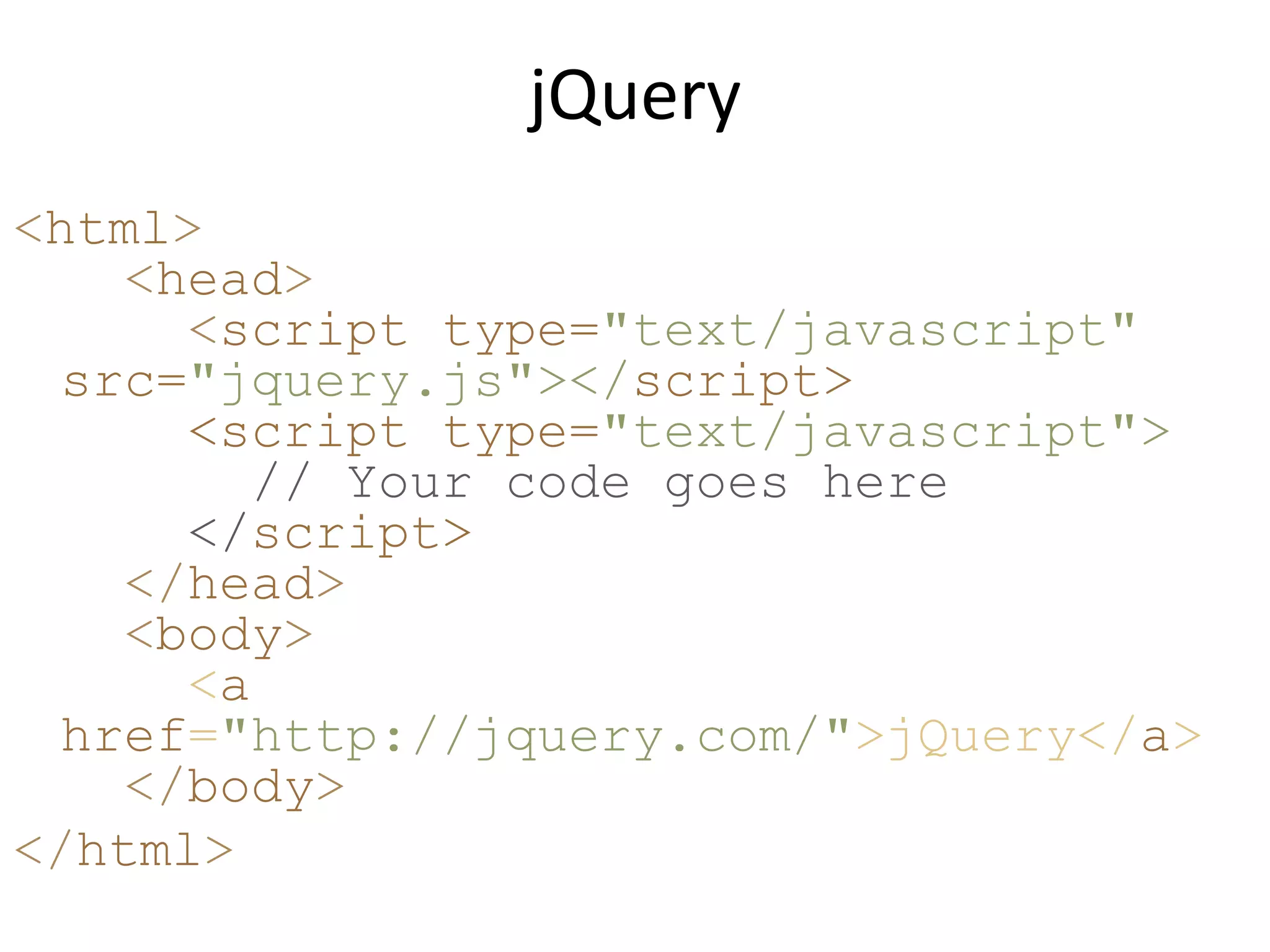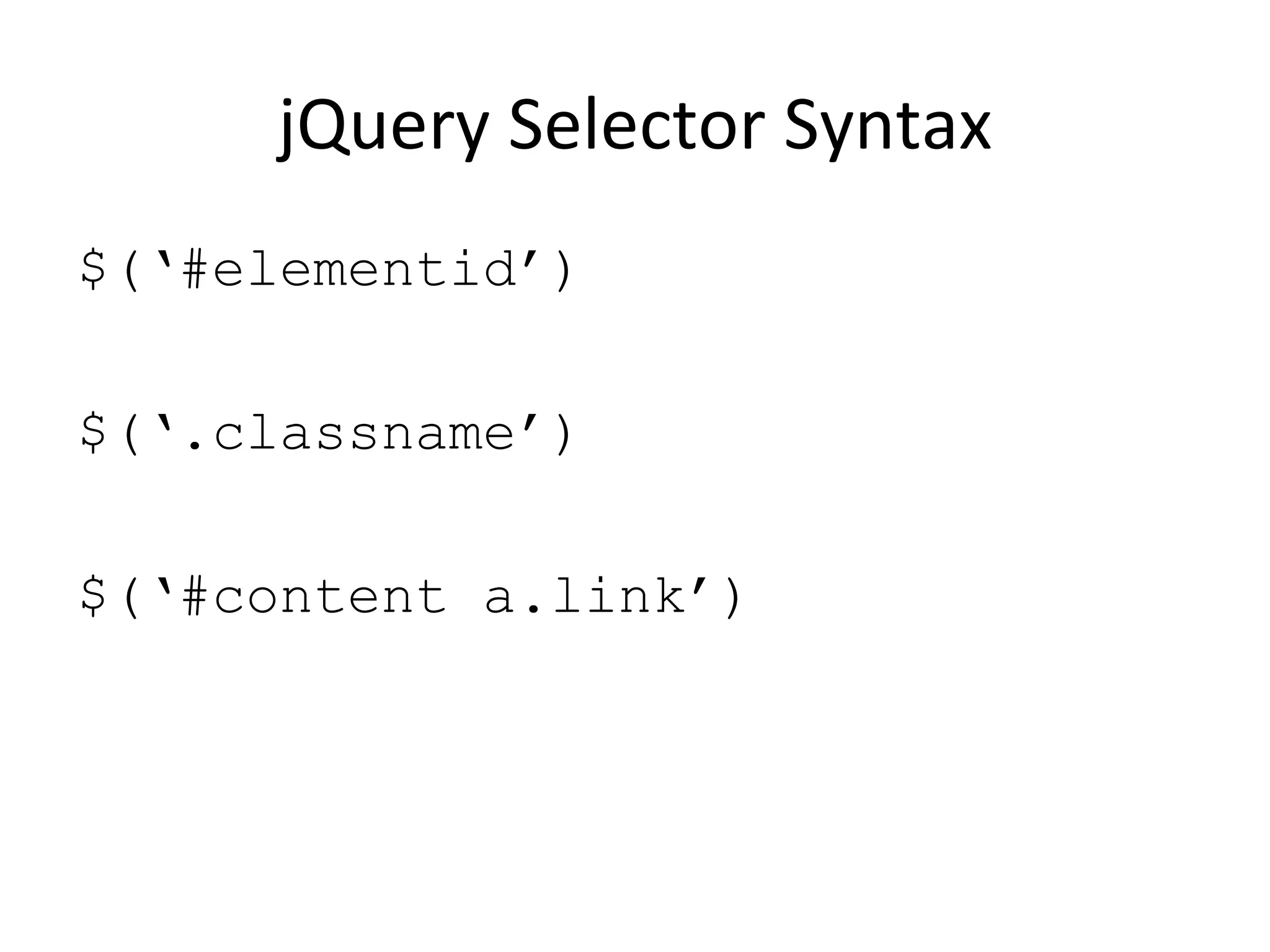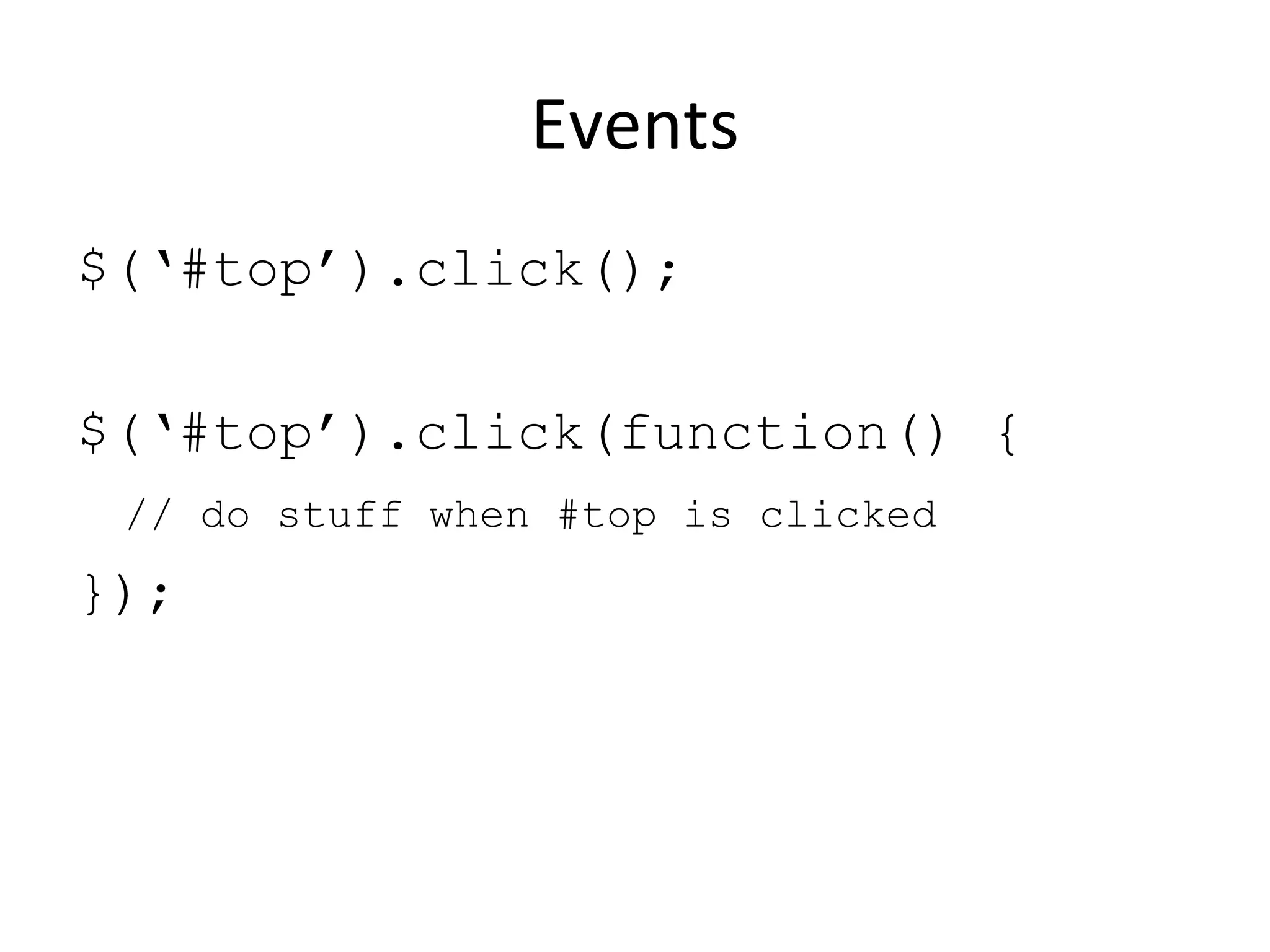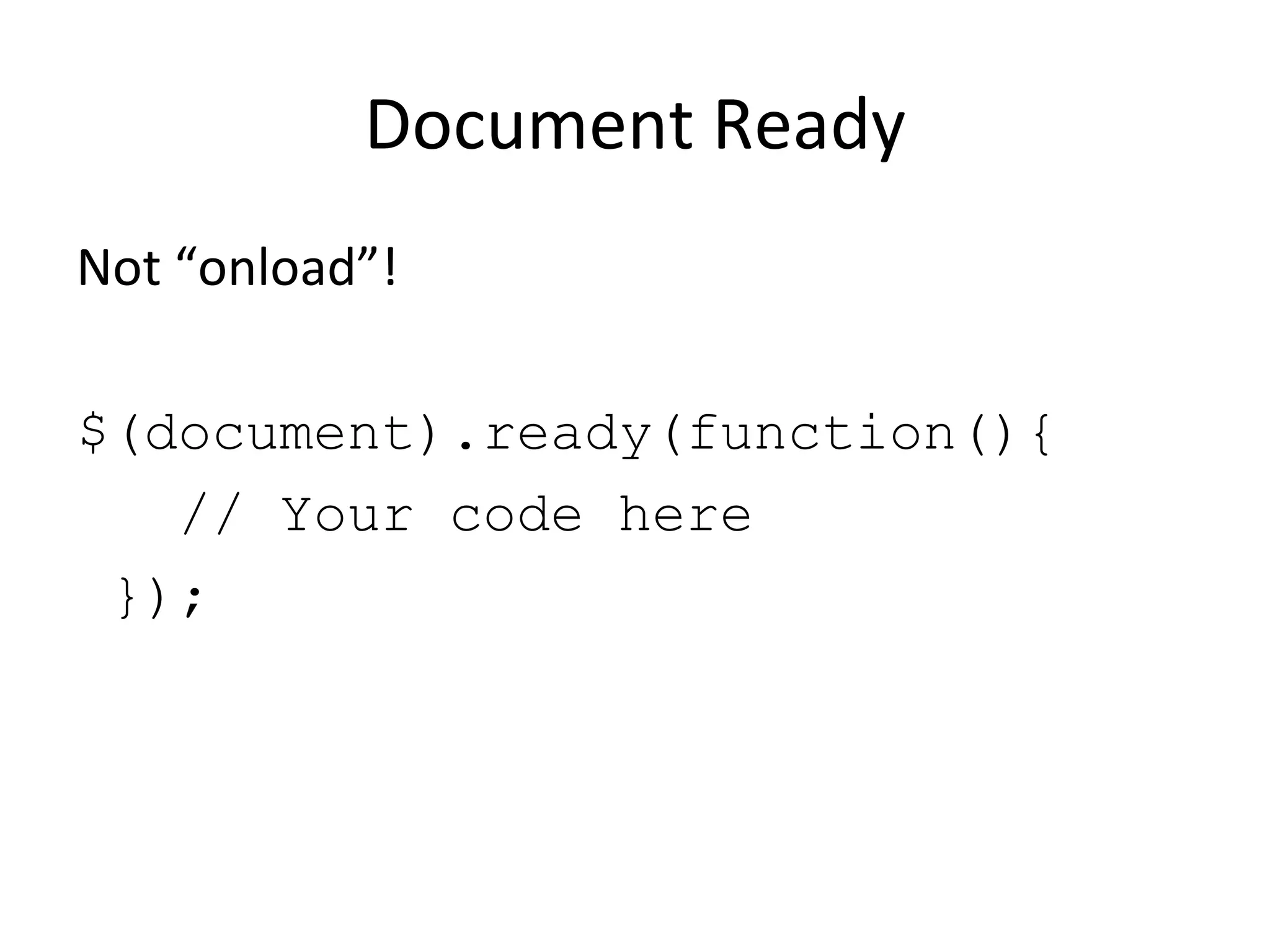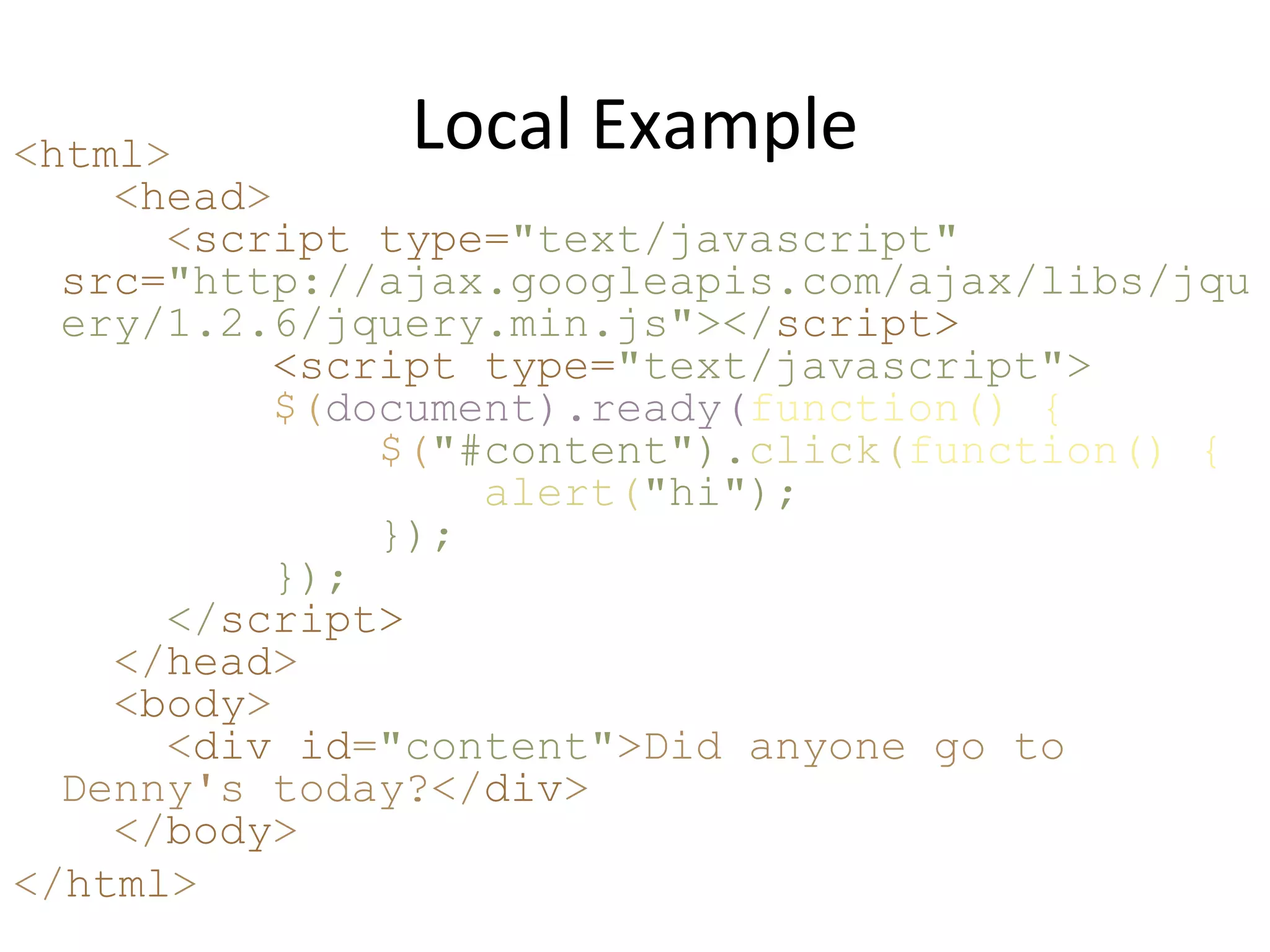The document discusses how JavaScript, AJAX, jQuery, and other technologies enable dynamic and interactive functionality on web pages without reloading. It covers how the Document Object Model (DOM) allows JavaScript to access and modify elements, and how events and asynchronous requests via XMLHttpRequest (XHR) enable complicated behaviors and communication between the browser and server. jQuery is presented as a library that abstracts away cross-browser differences and simplifies tasks like DOM manipulation and event handling.