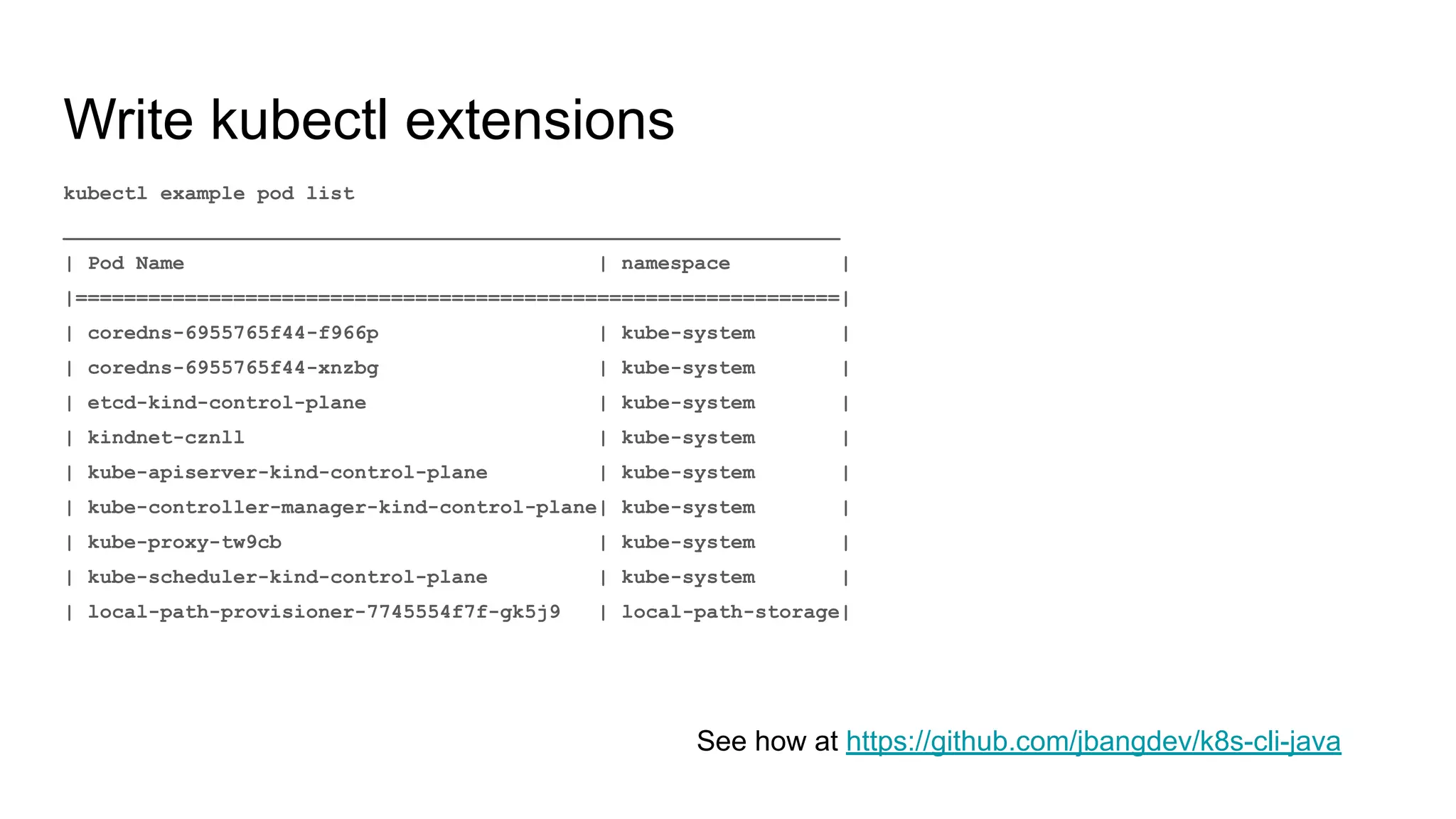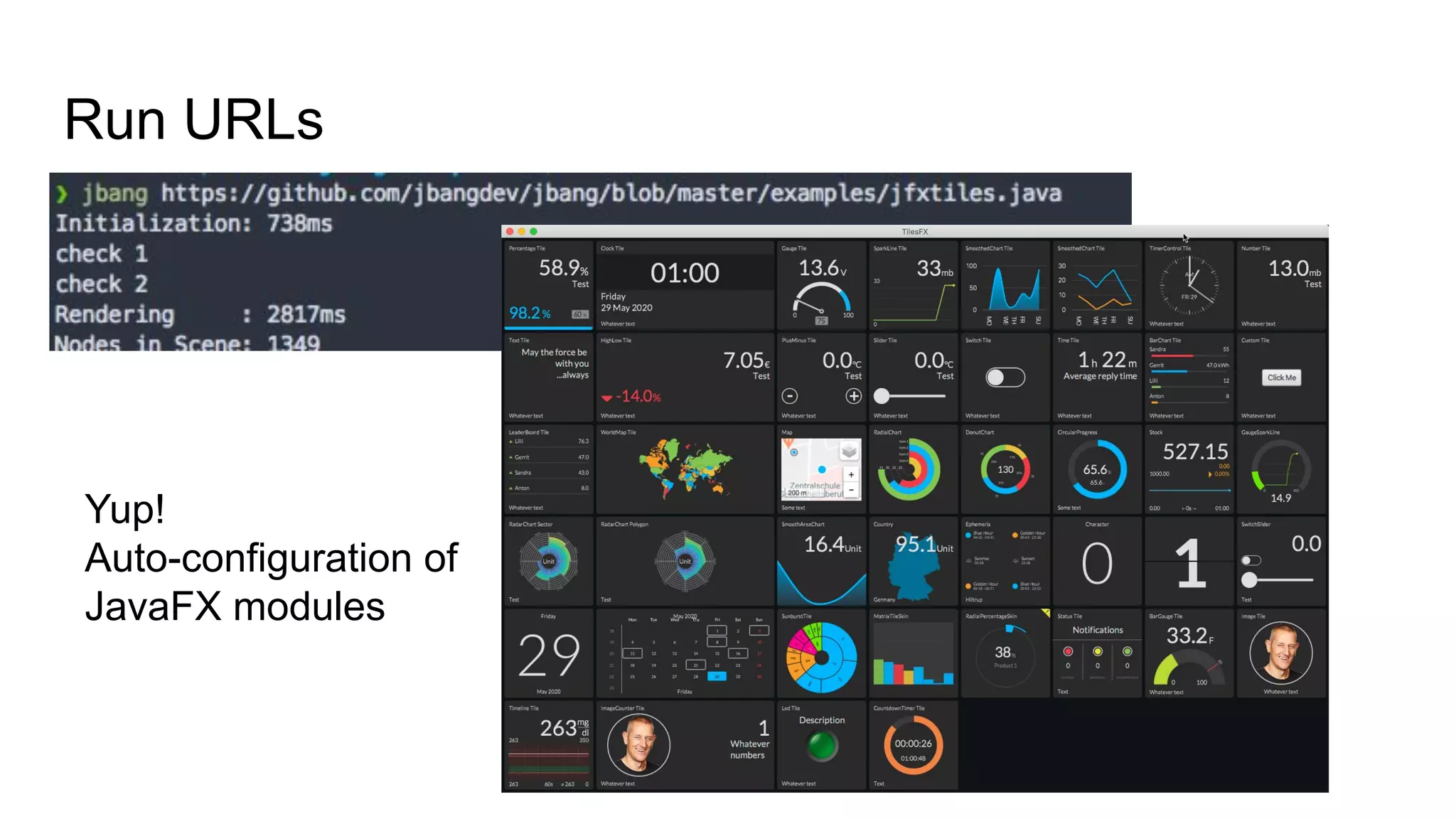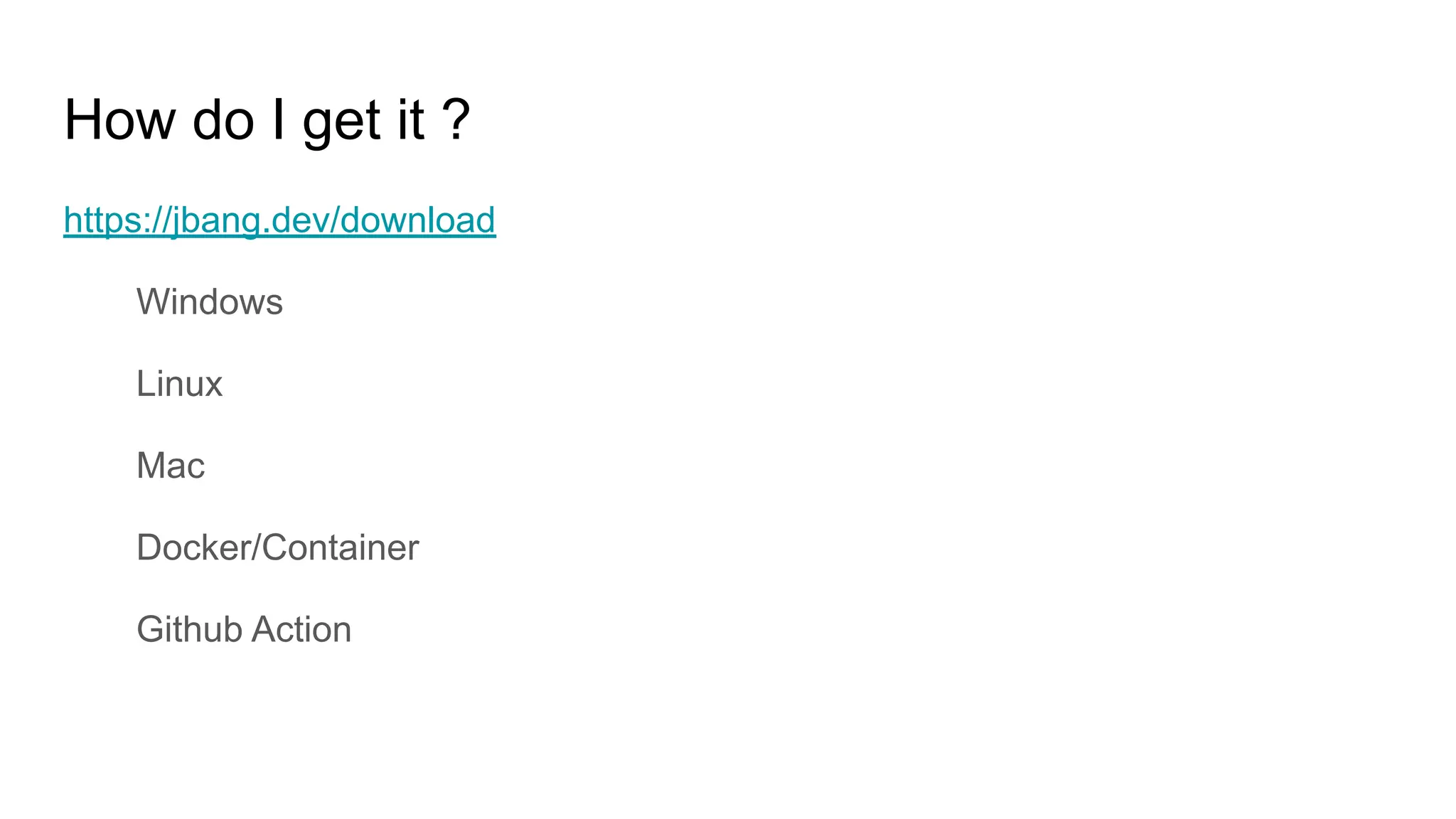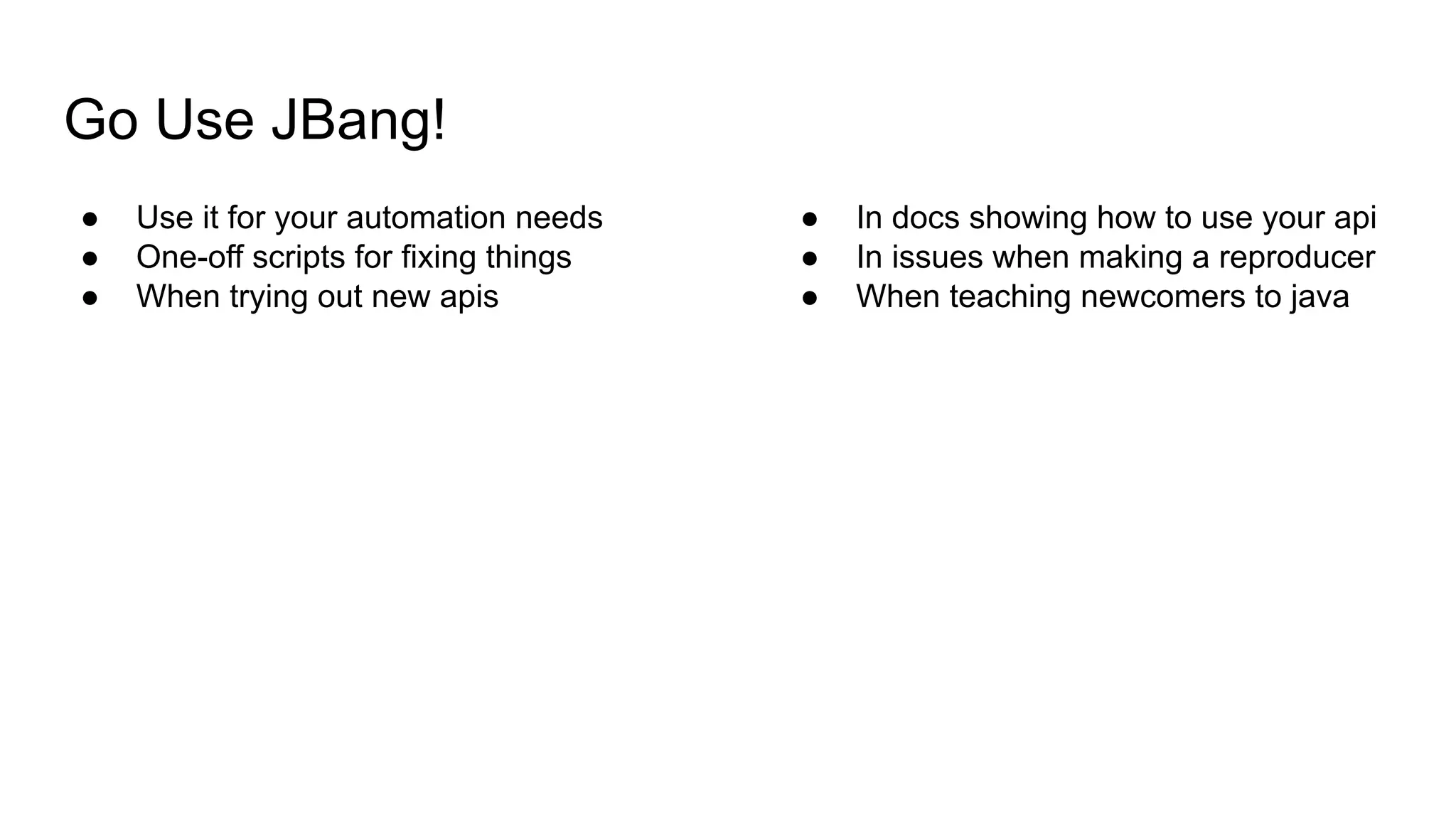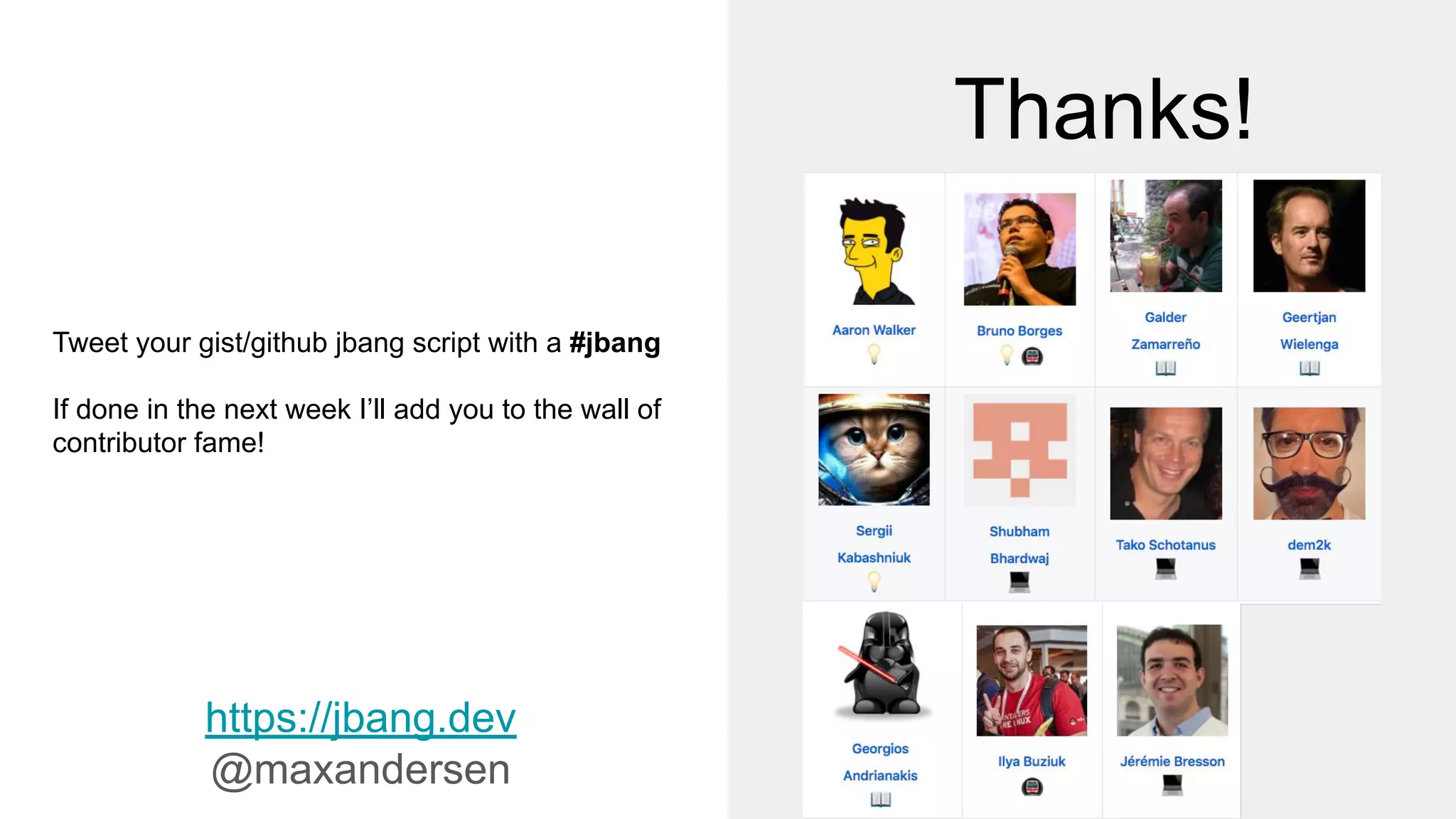The document discusses using Java as a powerful scripting language, highlighting its relevance among popular languages like Kotlin and Groovy. It explains features and tools available in Java for scripting, such as external dependencies, executable scripts, and IDE support, while simplifying the setup process with JBang. Furthermore, it encourages developers to leverage JBang for automating tasks and developing quick scripts, showcasing various examples and dependencies management options.
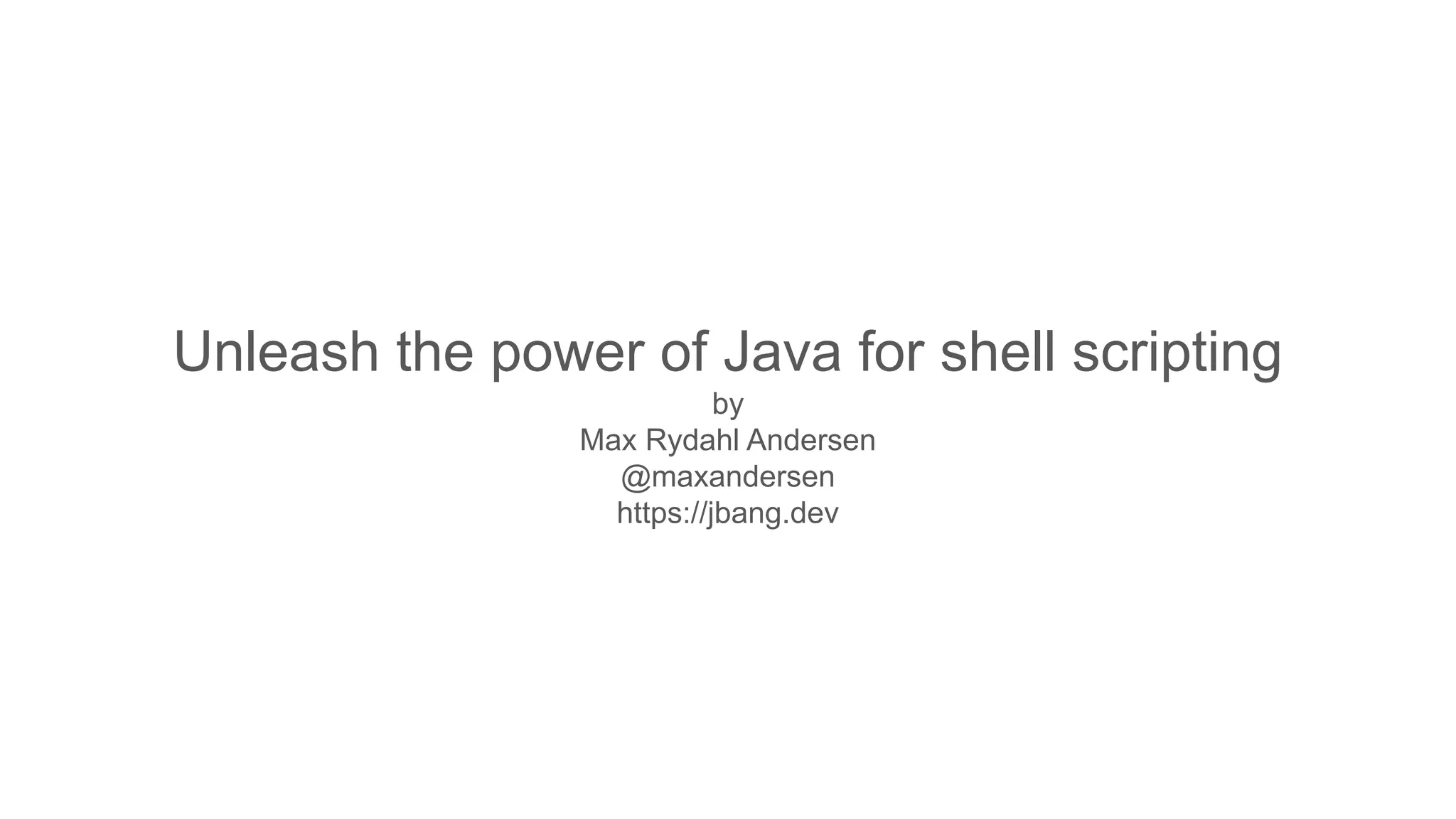
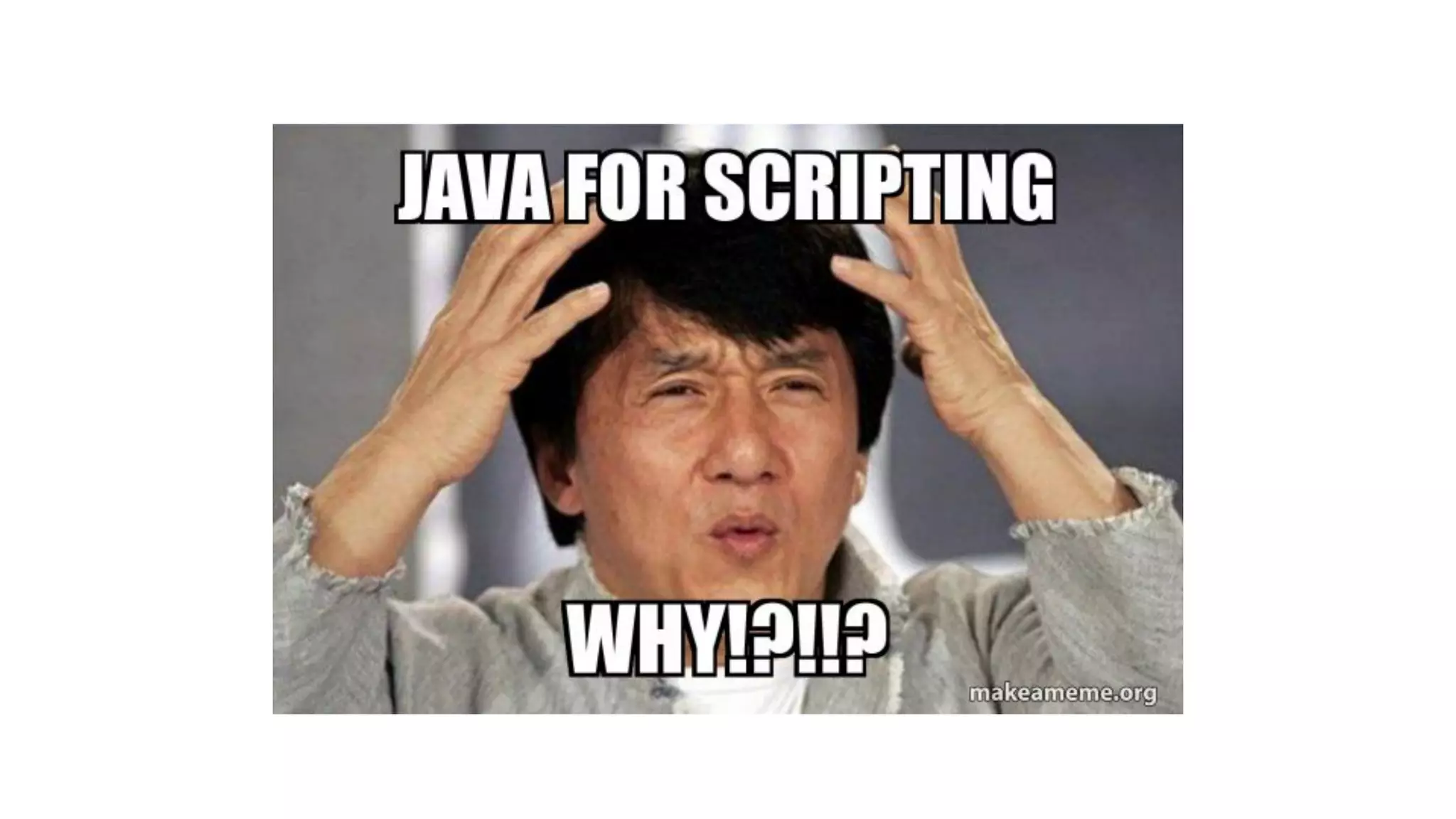
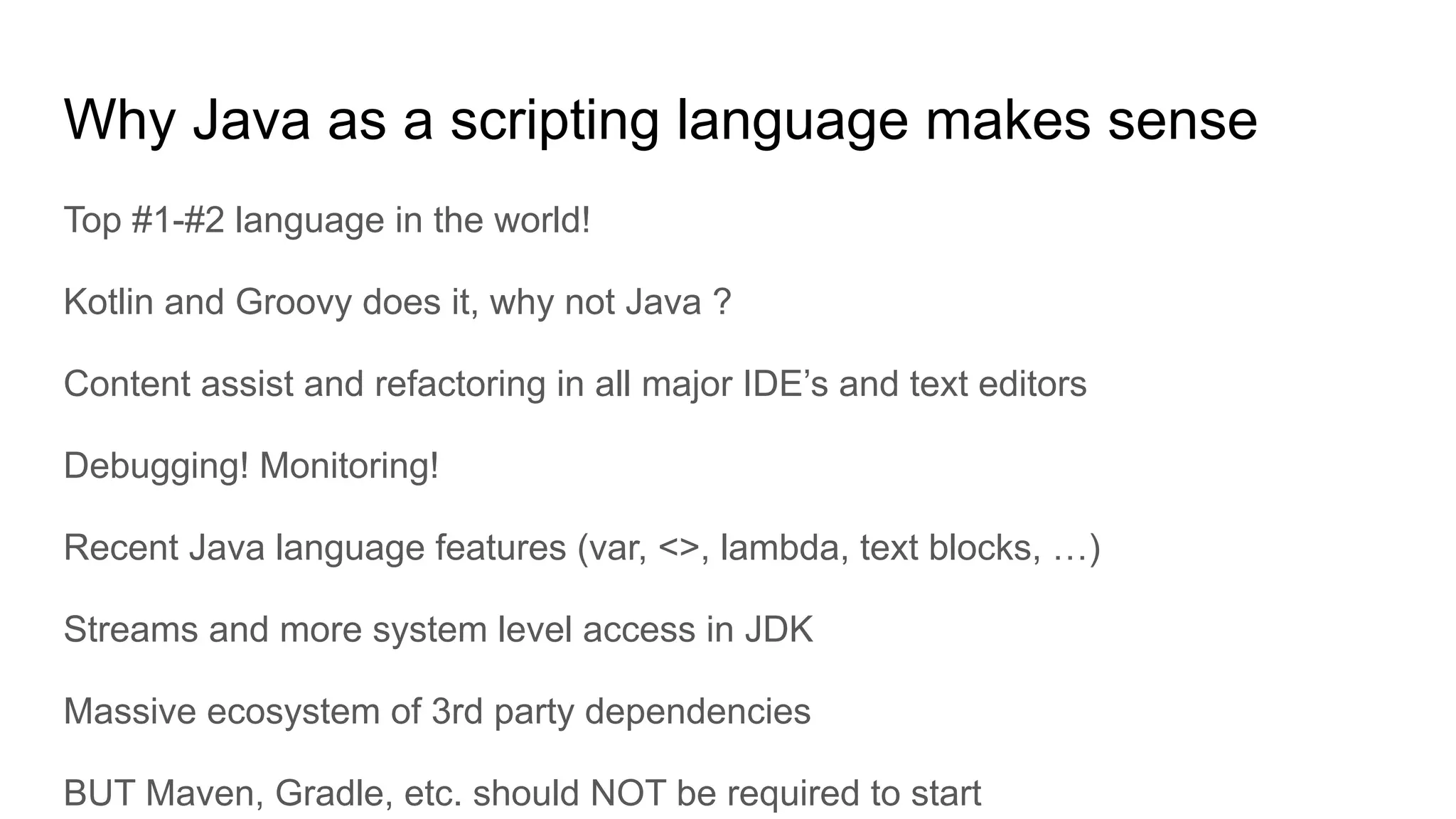
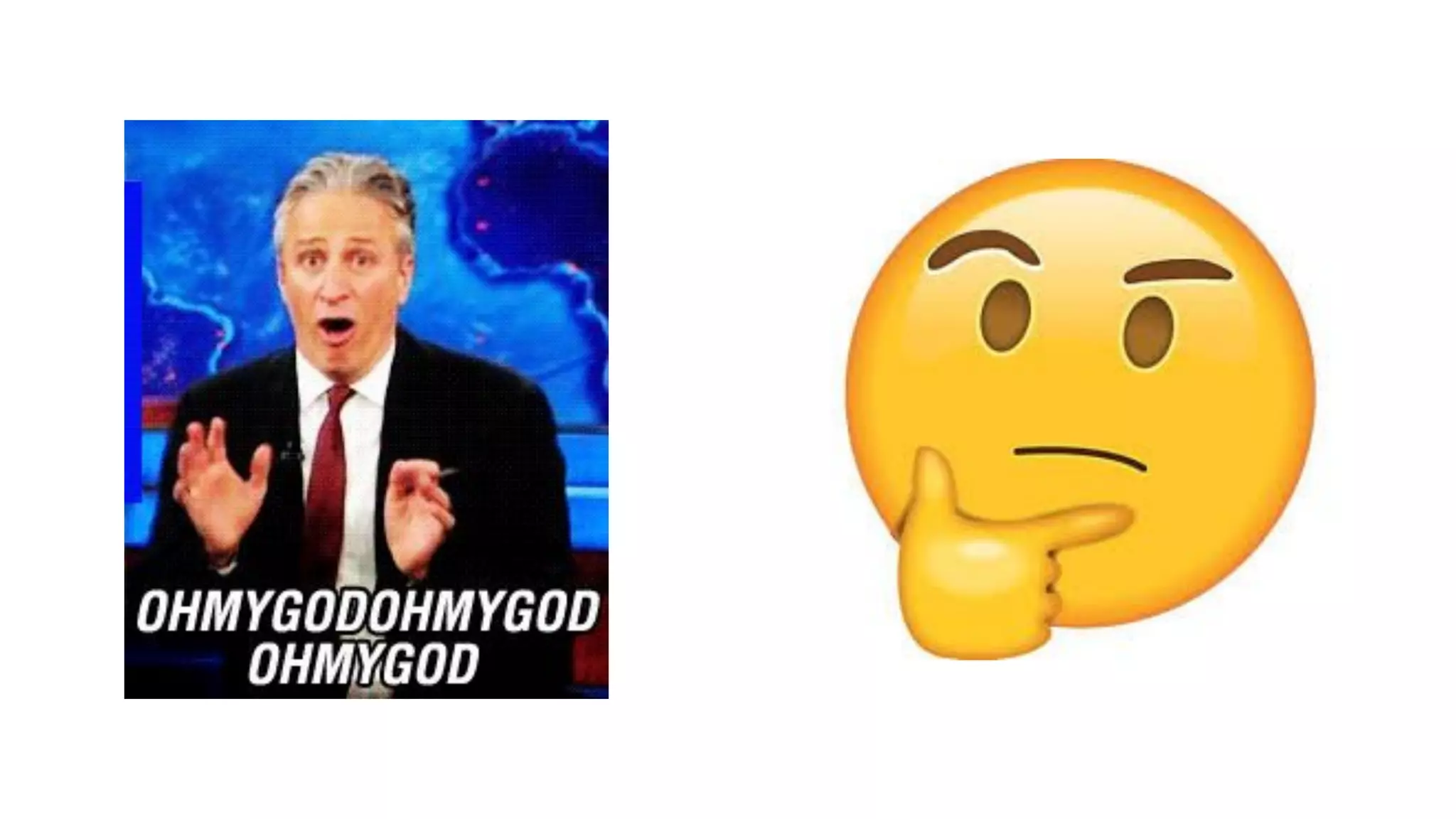

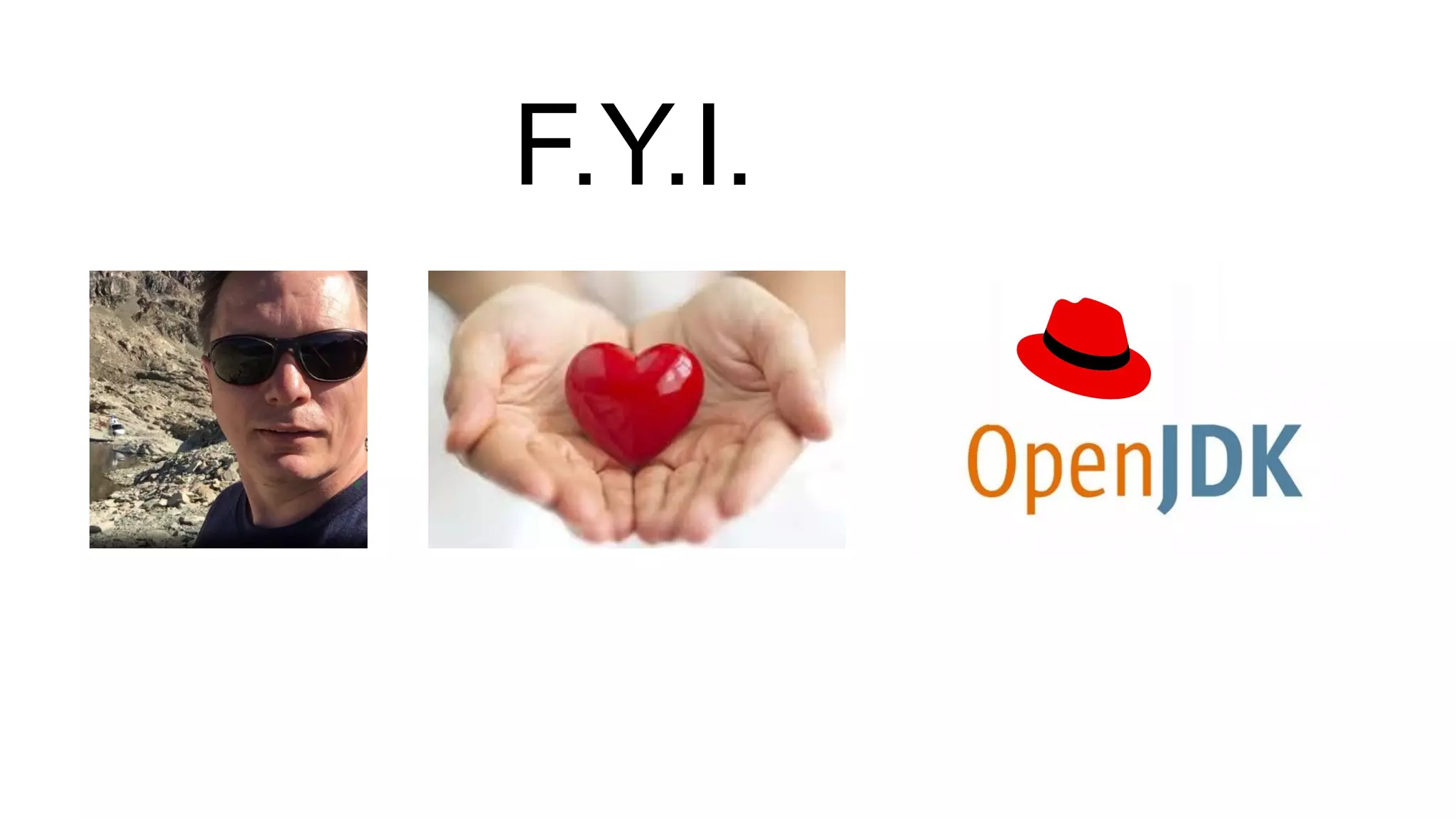
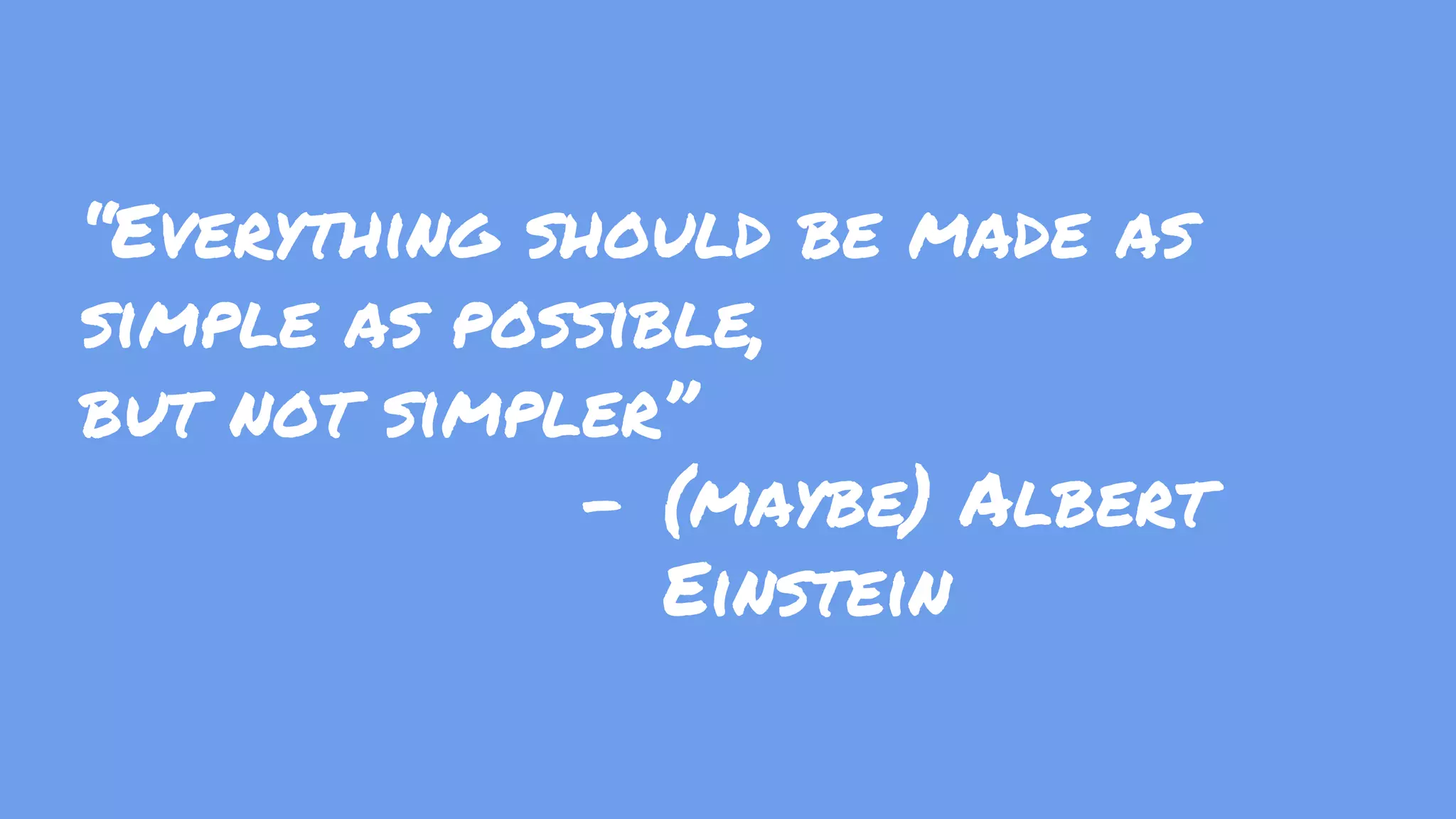
![hello.java: class hello { public static void main(String... args) throws Exception { System.out.println( "Hello " + ((args.length>0)?args[0]:"java")); } } Java 1-9 Manually need to set classpath to use 3rd party dependencies 2 steps that should be one!](https://image.slidesharecdn.com/jbangdntt5-29-20-200529144058/75/jbang-Unleash-the-power-of-Java-for-shell-scripting-8-2048.jpg)
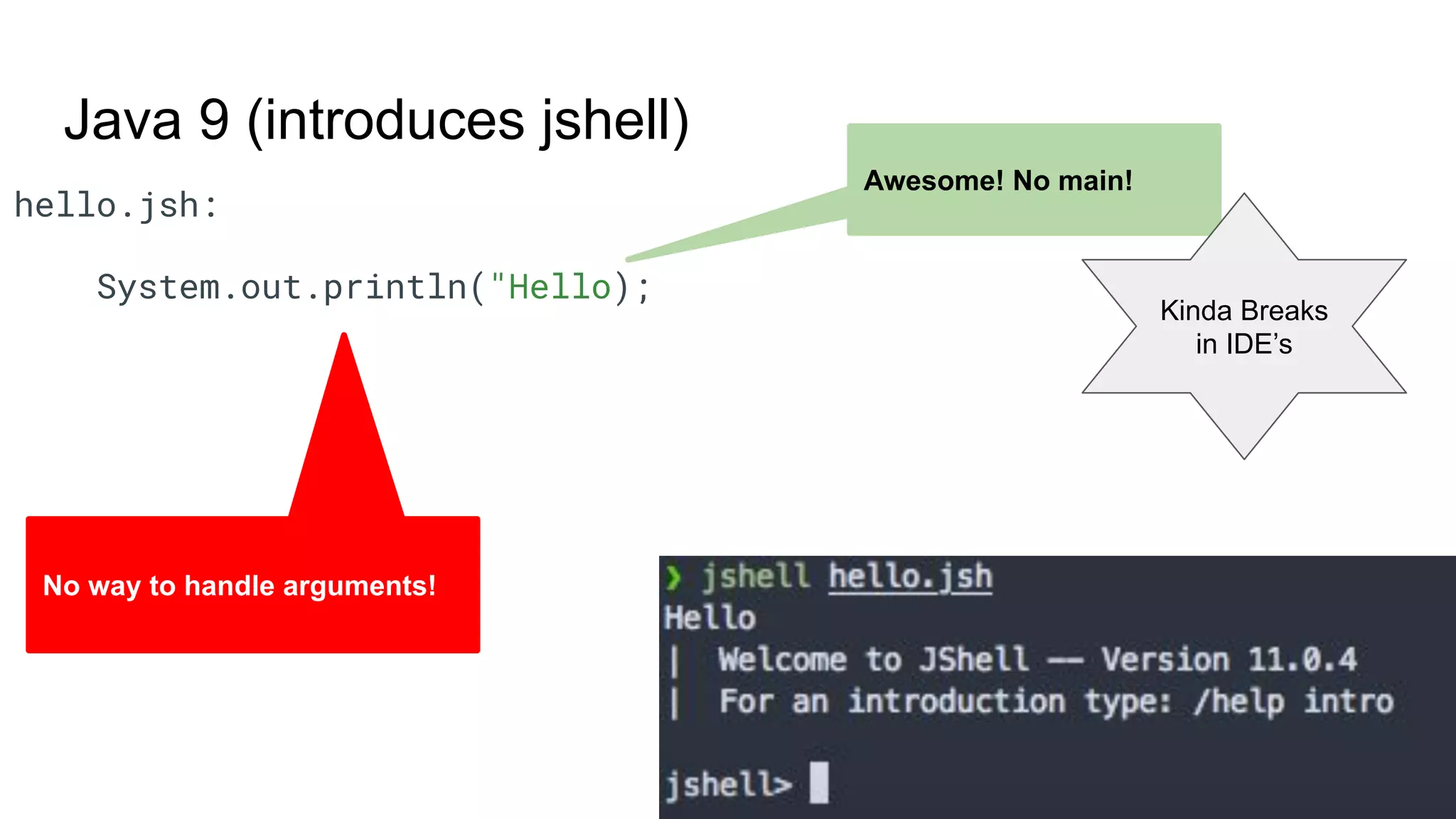
![class hello { public static void main(String... args) throws Exception { System.out.println( "Hello " + ((args.length>0)?args[0]:"java")); } } Java 10+ Module system but still manually configure classpath](https://image.slidesharecdn.com/jbangdntt5-29-20-200529144058/75/jbang-Unleash-the-power-of-Java-for-shell-scripting-10-2048.jpg)
![hello: #!/usr/bin/env java --source 11 class hello { public static void main(String... args) throws Exception { System.out.println( "Hello " + ((args.length>0)?args[0]:"jbang")); } } Java 11+ Cannot be called .java #! works but must have --source 11 Breaks every IDE :(](https://image.slidesharecdn.com/jbangdntt5-29-20-200529144058/75/jbang-Unleash-the-power-of-Java-for-shell-scripting-11-2048.jpg)
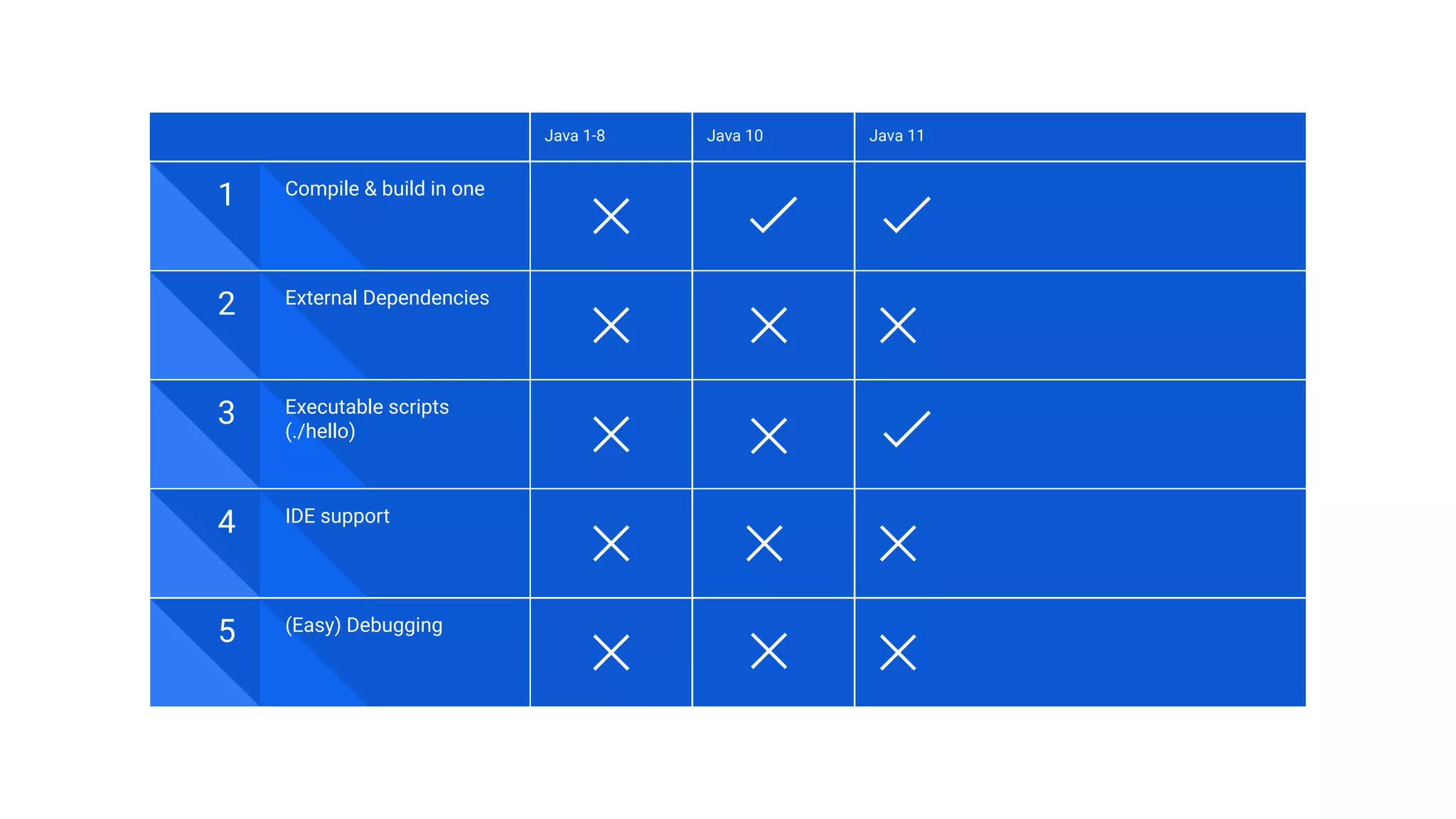

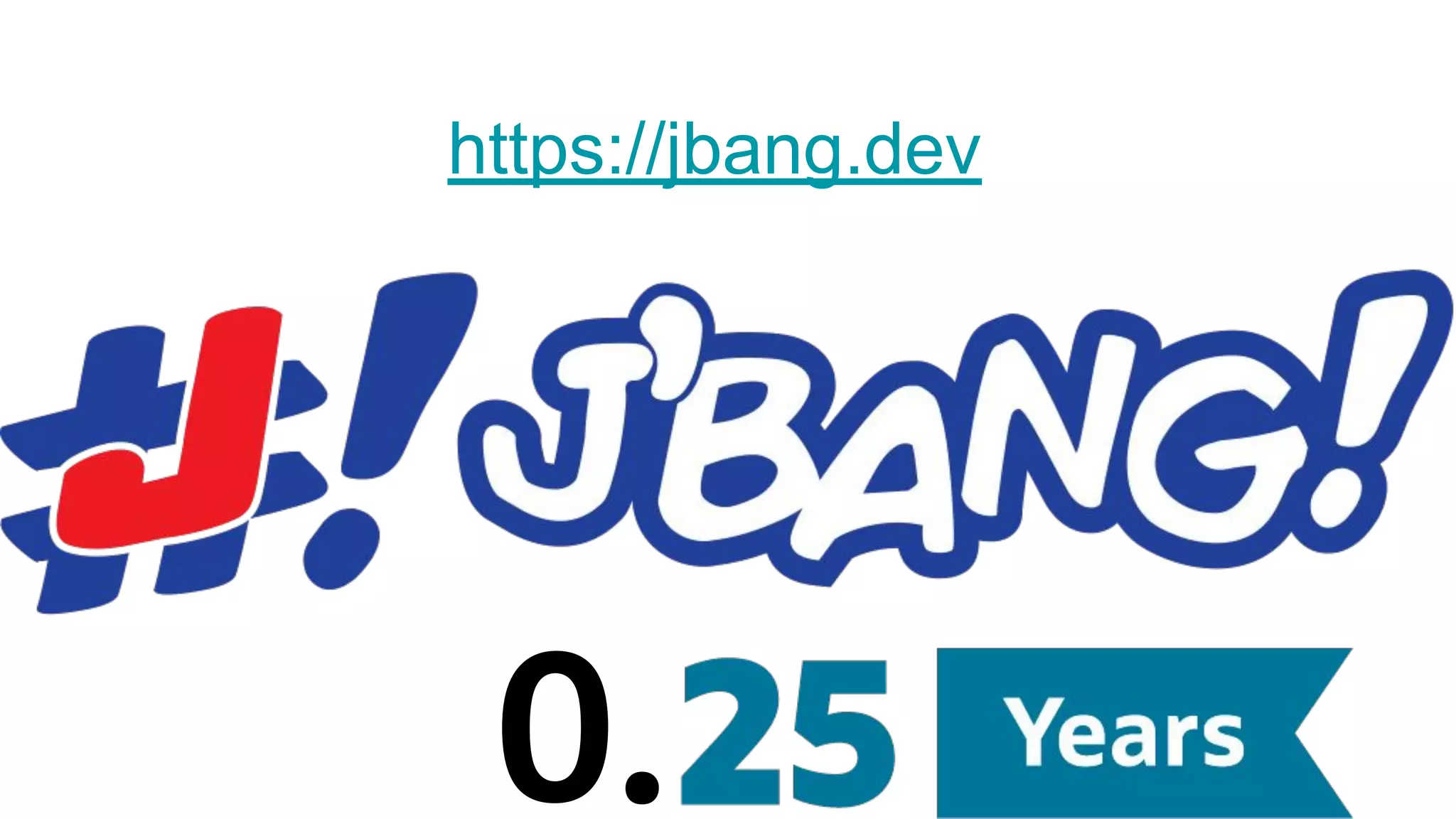
![hello.java: //usr/bin/env jbang "$0" "$@" ; exit $? //DEPS com.github.lalyos:jfiglet:0.0.8 import com.github.lalyos.jfiglet.FigletFont; class hello { public static void main(String... args) throws Exception { System.out.println(FigletFont.convertOneLine( "Hello " + ((args.length>0)?args[0]:"jbang"))); } } Valid Java AND shell script External Dependency management Compile and run in one!](https://image.slidesharecdn.com/jbangdntt5-29-20-200529144058/75/jbang-Unleash-the-power-of-Java-for-shell-scripting-15-2048.jpg)
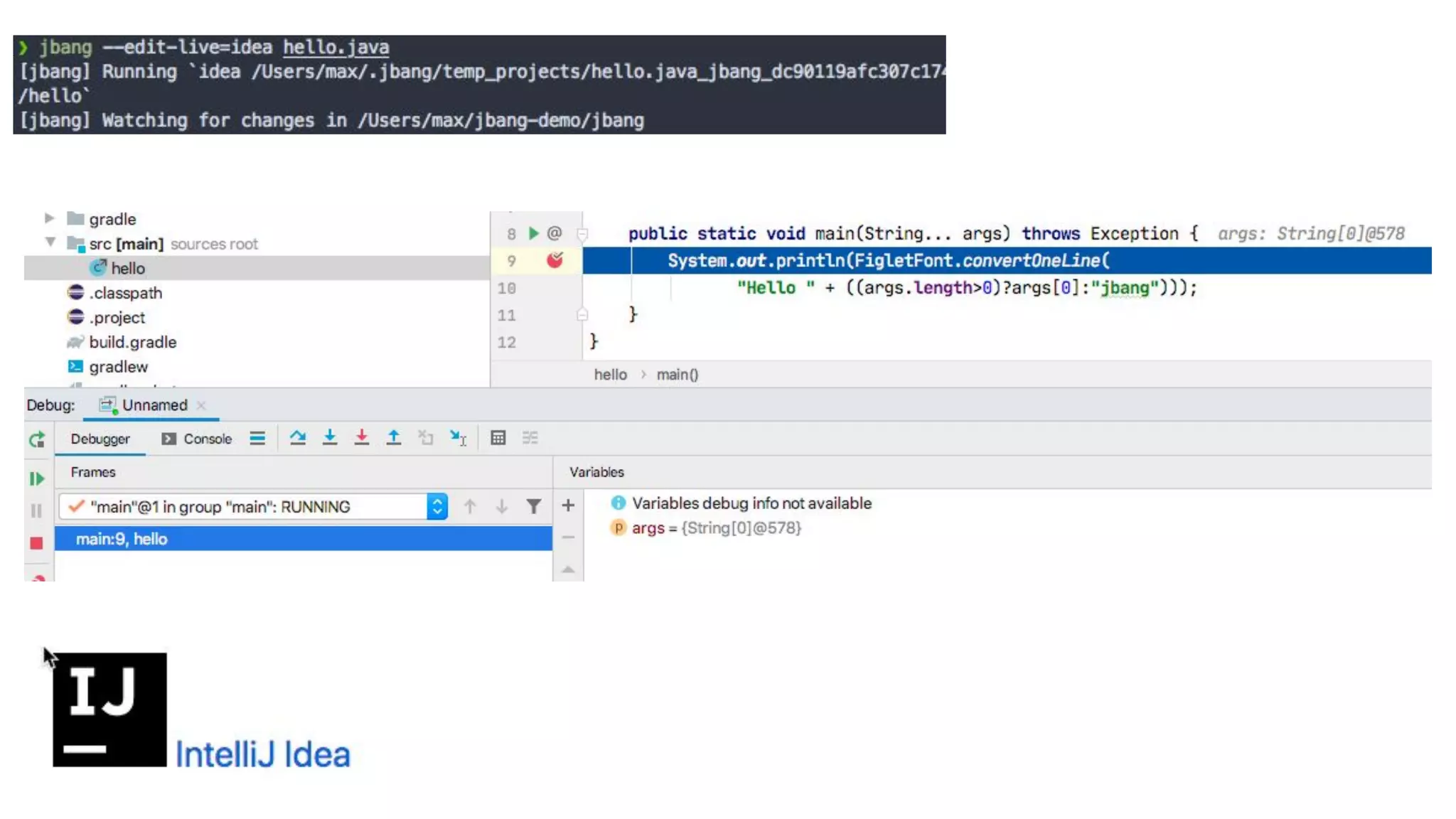
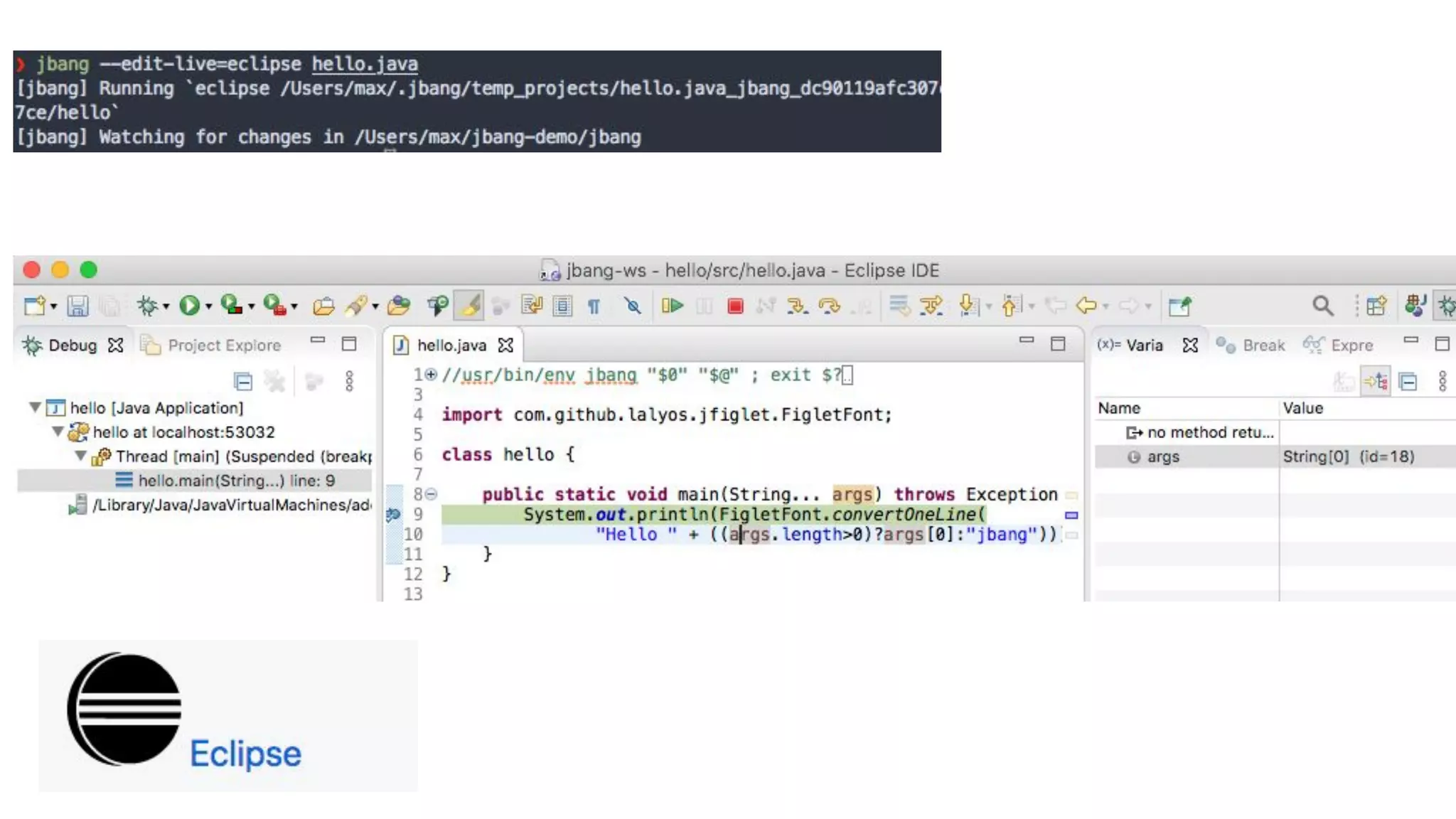
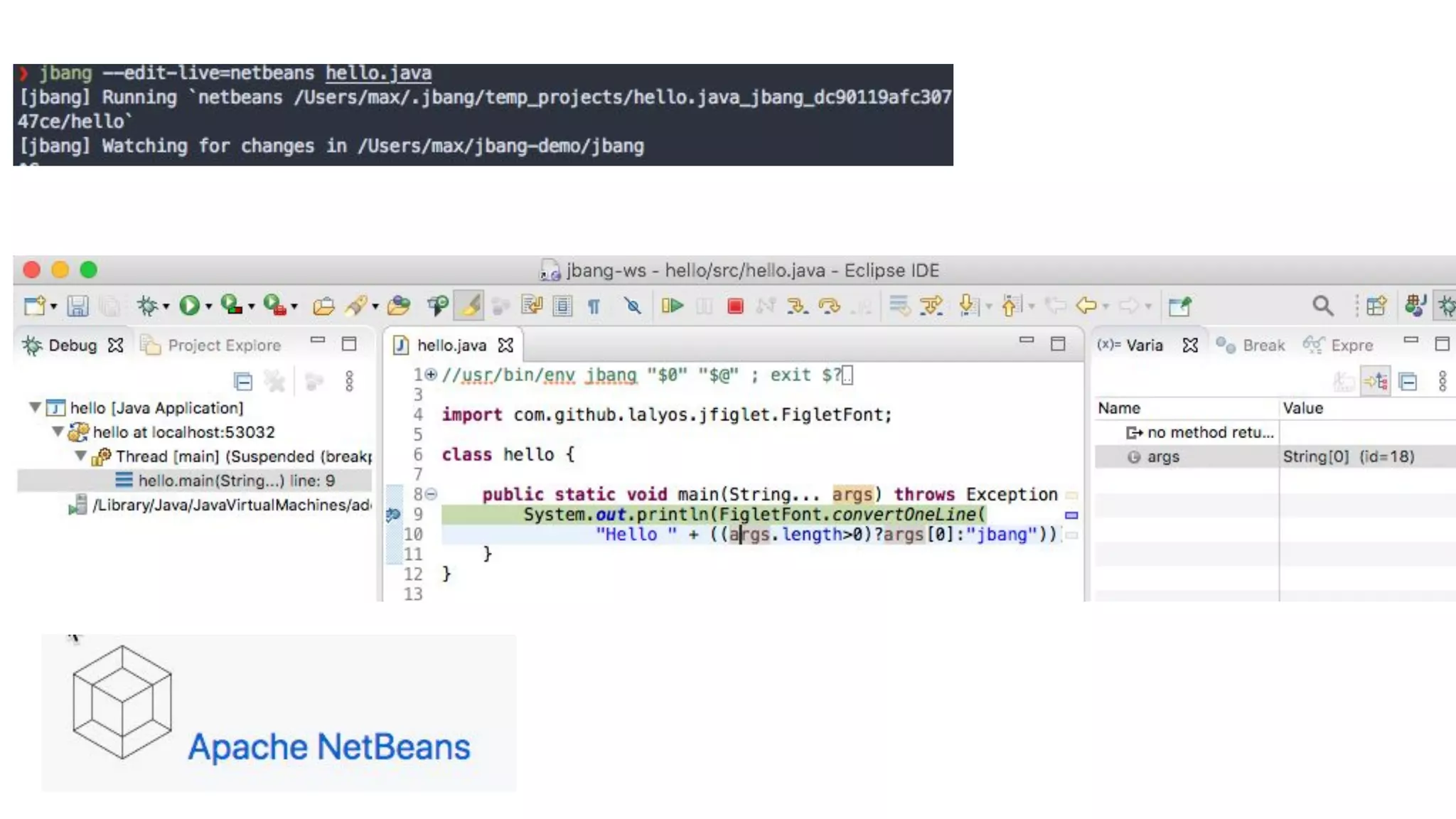
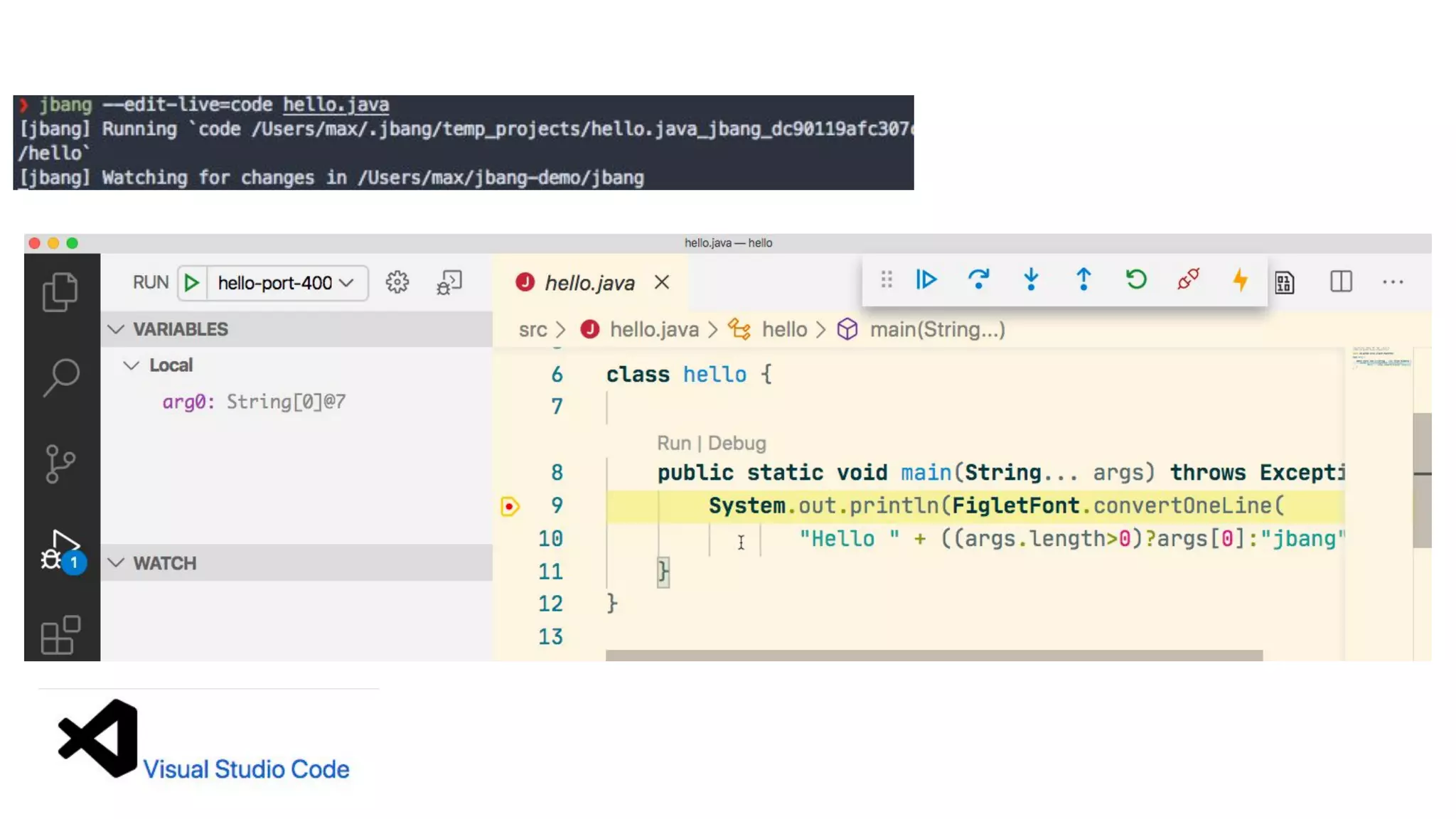
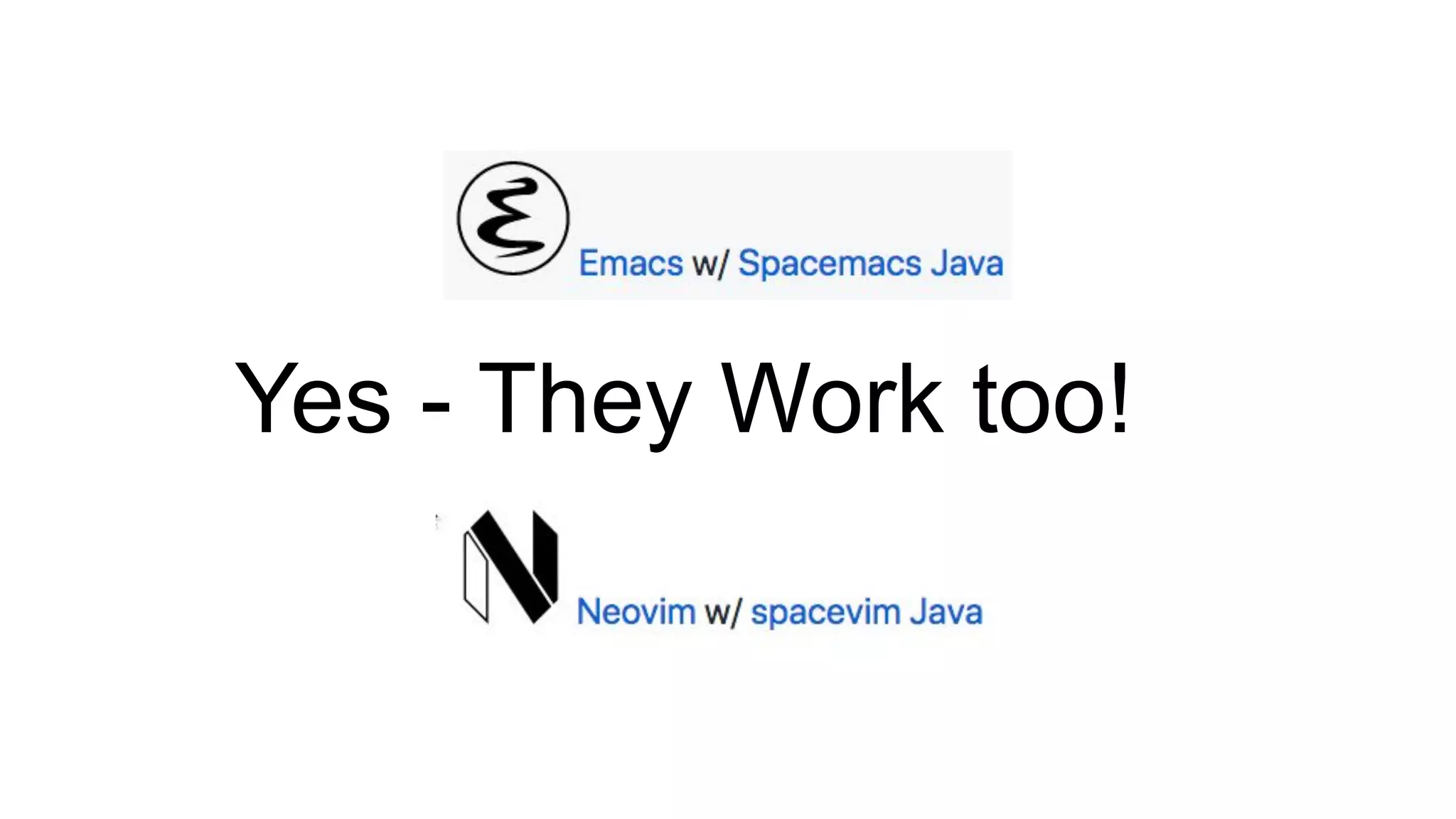
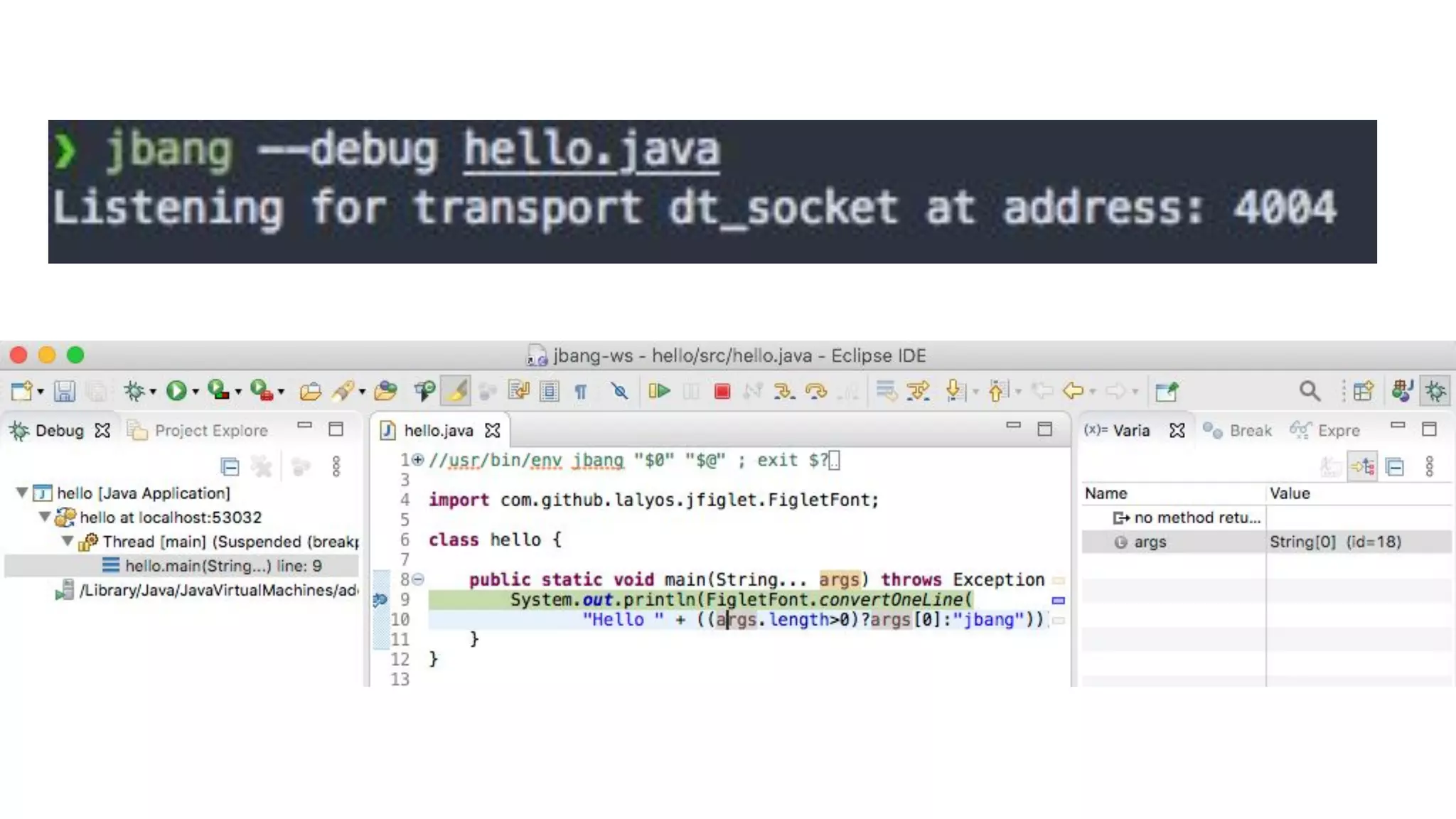
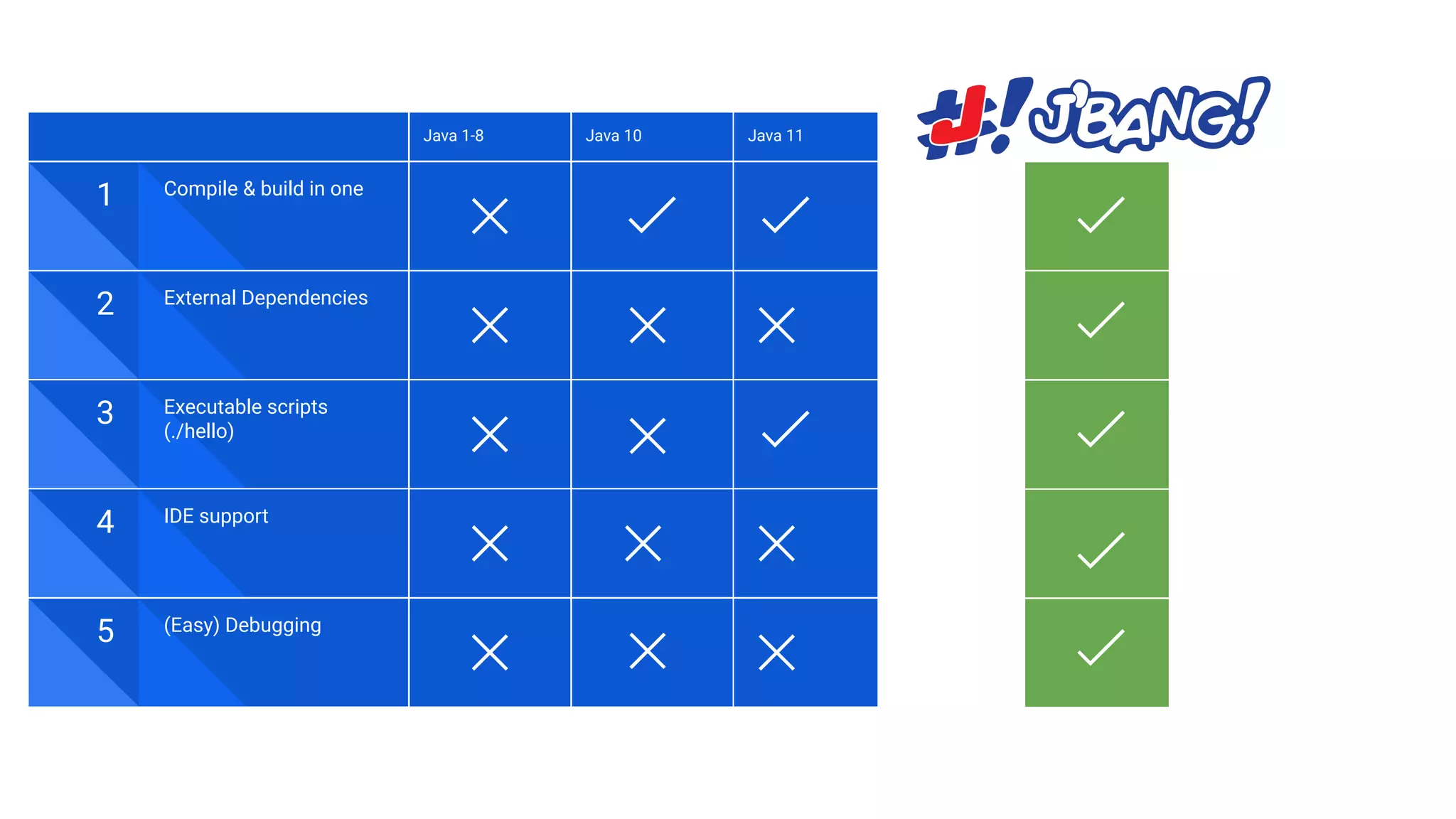
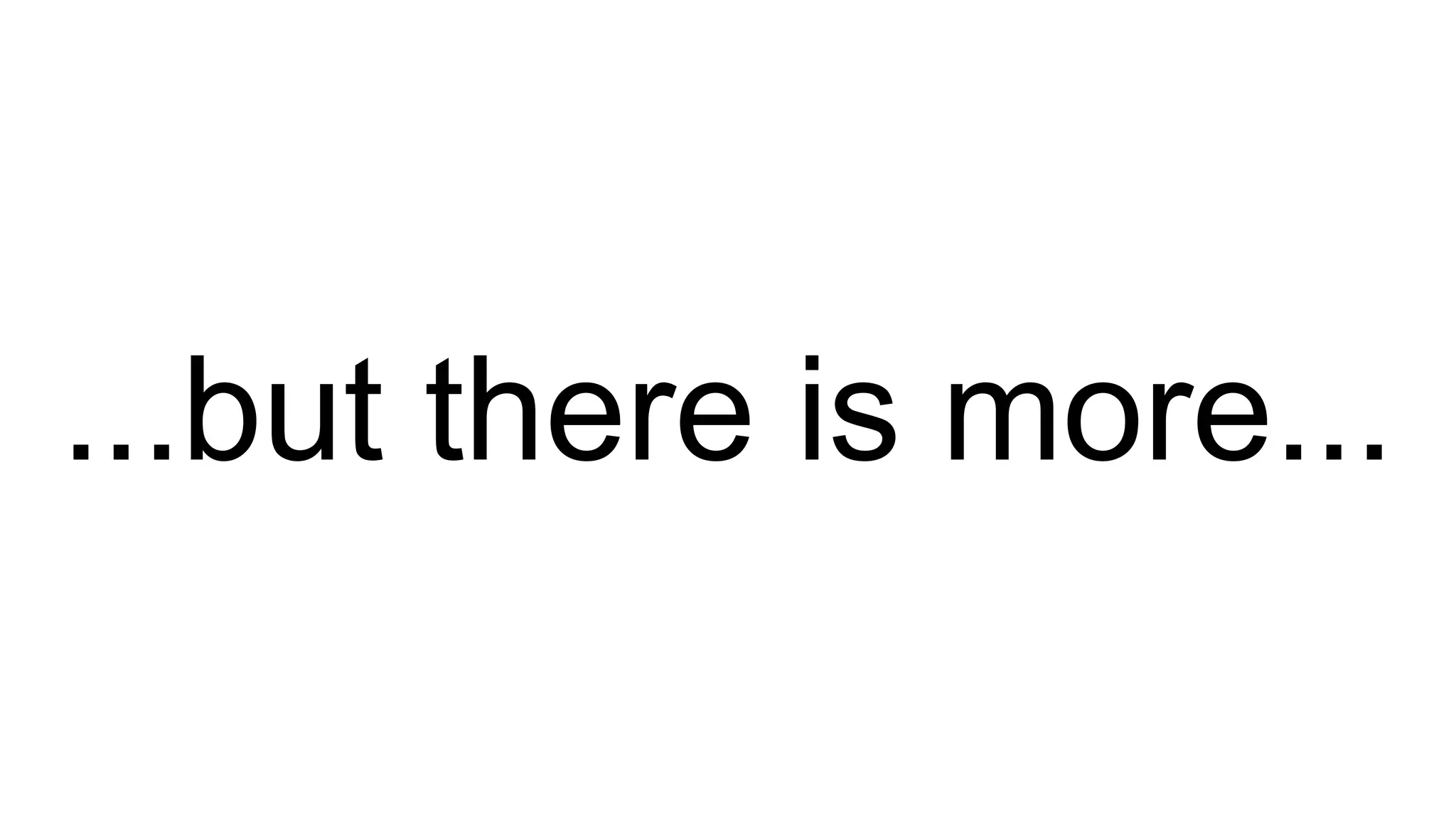
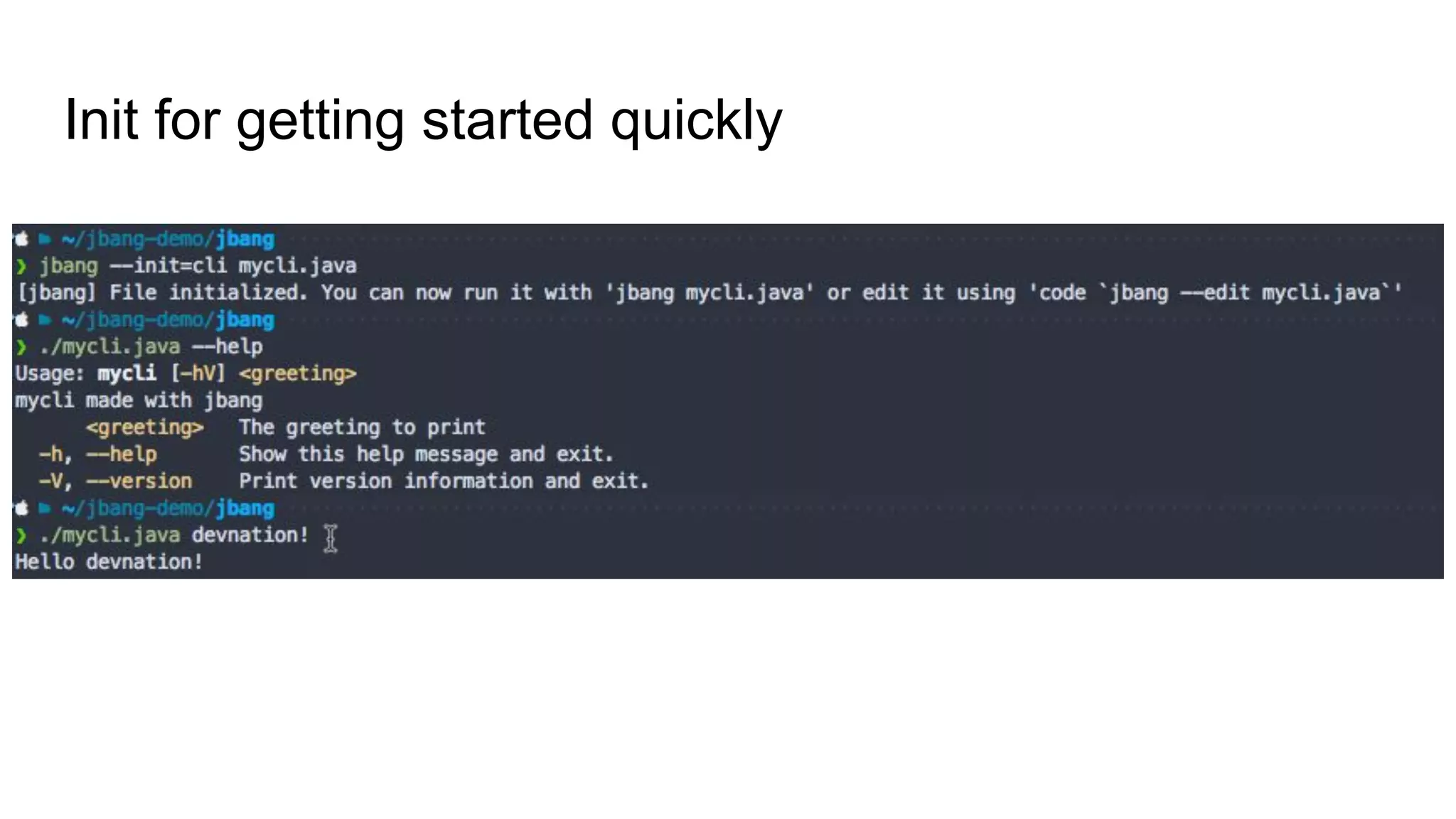
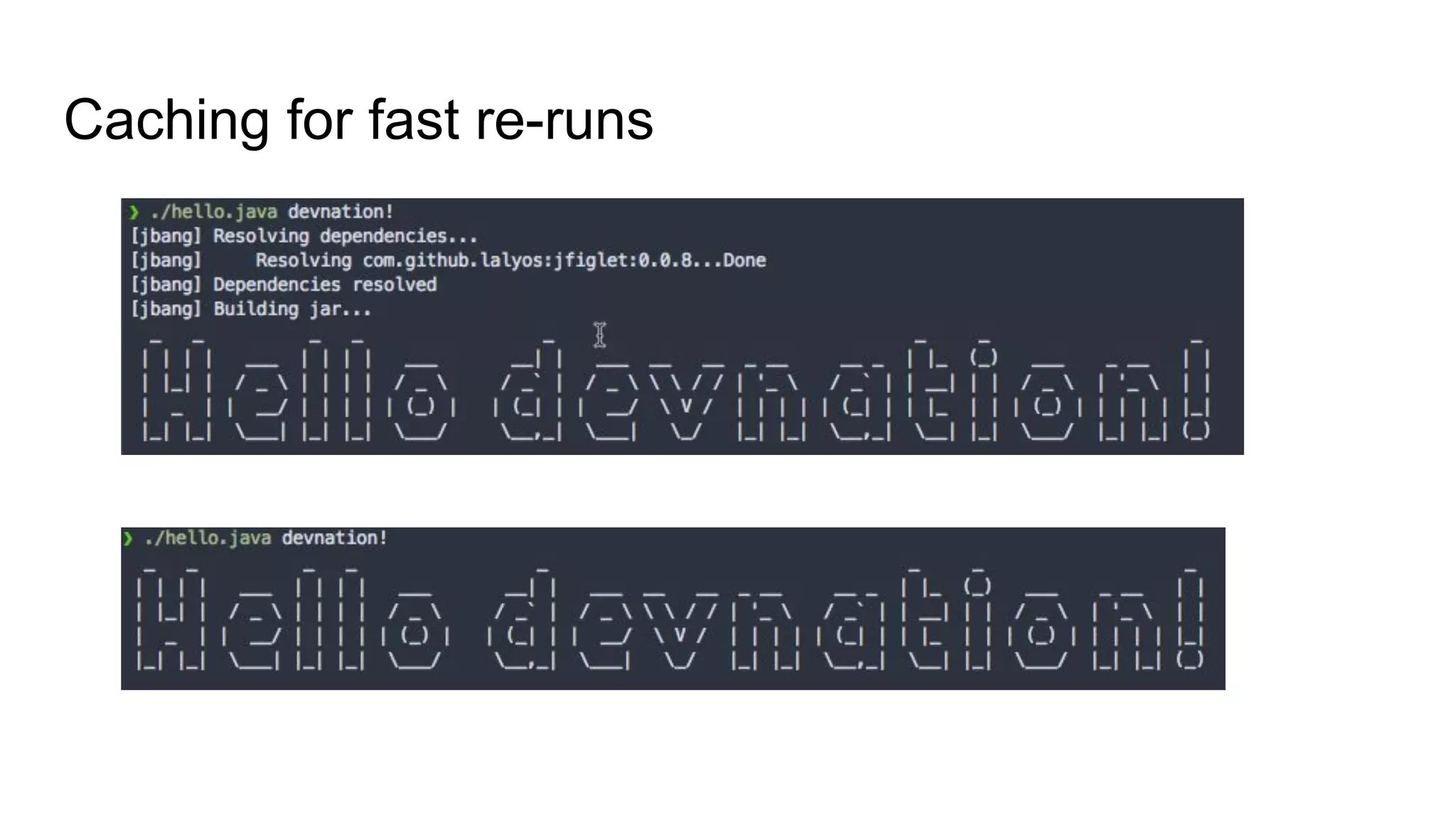
![hello.java: //usr/bin/env jbang "$0" "$@" ; exit $? //DEPS https://github.com/lalyos/jfiglet import com.github.lalyos.jfiglet.FigletFont; class hello { public static void main(String... args) throws Exception { System.out.println(FigletFont.convertOneLine( "Hello " + ((args.length>0)?args[0]:"jbang"))); } } Use github repos as dependencies (snapshot, branches & tags)](https://image.slidesharecdn.com/jbangdntt5-29-20-200529144058/75/jbang-Unleash-the-power-of-Java-for-shell-scripting-26-2048.jpg)
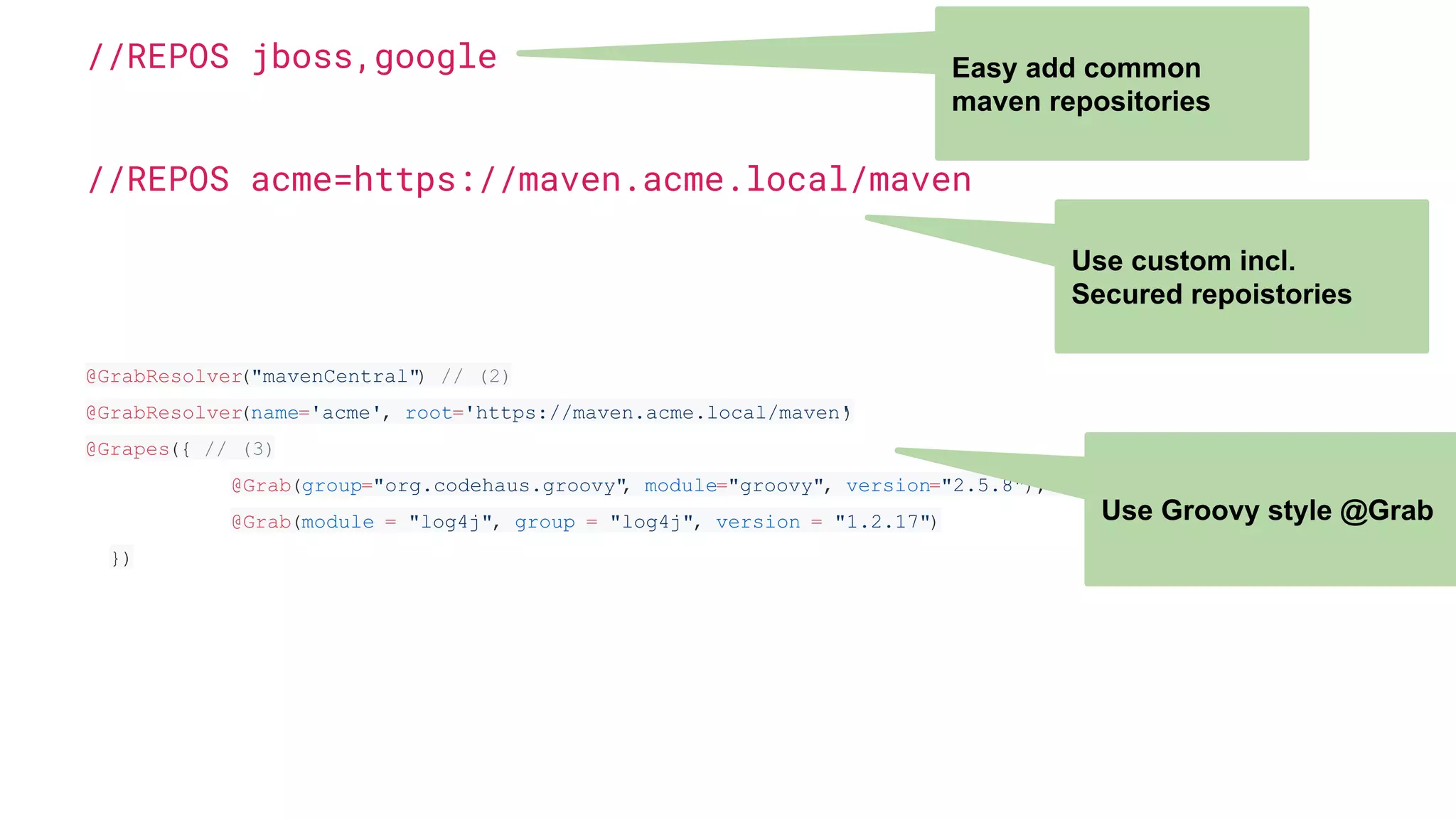
![//usr/bin/env jbang "$0" "$@" ; exit $? //JAVAC_OPTIONS --enable-preview -source 14 //JAVA_OPTIONS --enable-preview import static java.lang.System.*; public class records { record Point(int x, int y) {} public static void main(String[] args) { var p = new Point(2,4); out.println(p); } } Try out latest greatest preview features](https://image.slidesharecdn.com/jbangdntt5-29-20-200529144058/75/jbang-Unleash-the-power-of-Java-for-shell-scripting-28-2048.jpg)
![hello.jsh: //usr/bin/env jbang "$0" "$@" ; exit $? //DEPS com.github.lalyos:jfiglet:0.0.8 import com.github.lalyos.jfiglet.FigletFont; System.out.println(FigletFont.convertOneLine( "Hello " + ((args.length>0)?args[0]:"jbang"))); /exit jshell ! No main()! arguments! Executable jshell script!](https://image.slidesharecdn.com/jbangdntt5-29-20-200529144058/75/jbang-Unleash-the-power-of-Java-for-shell-scripting-29-2048.jpg)