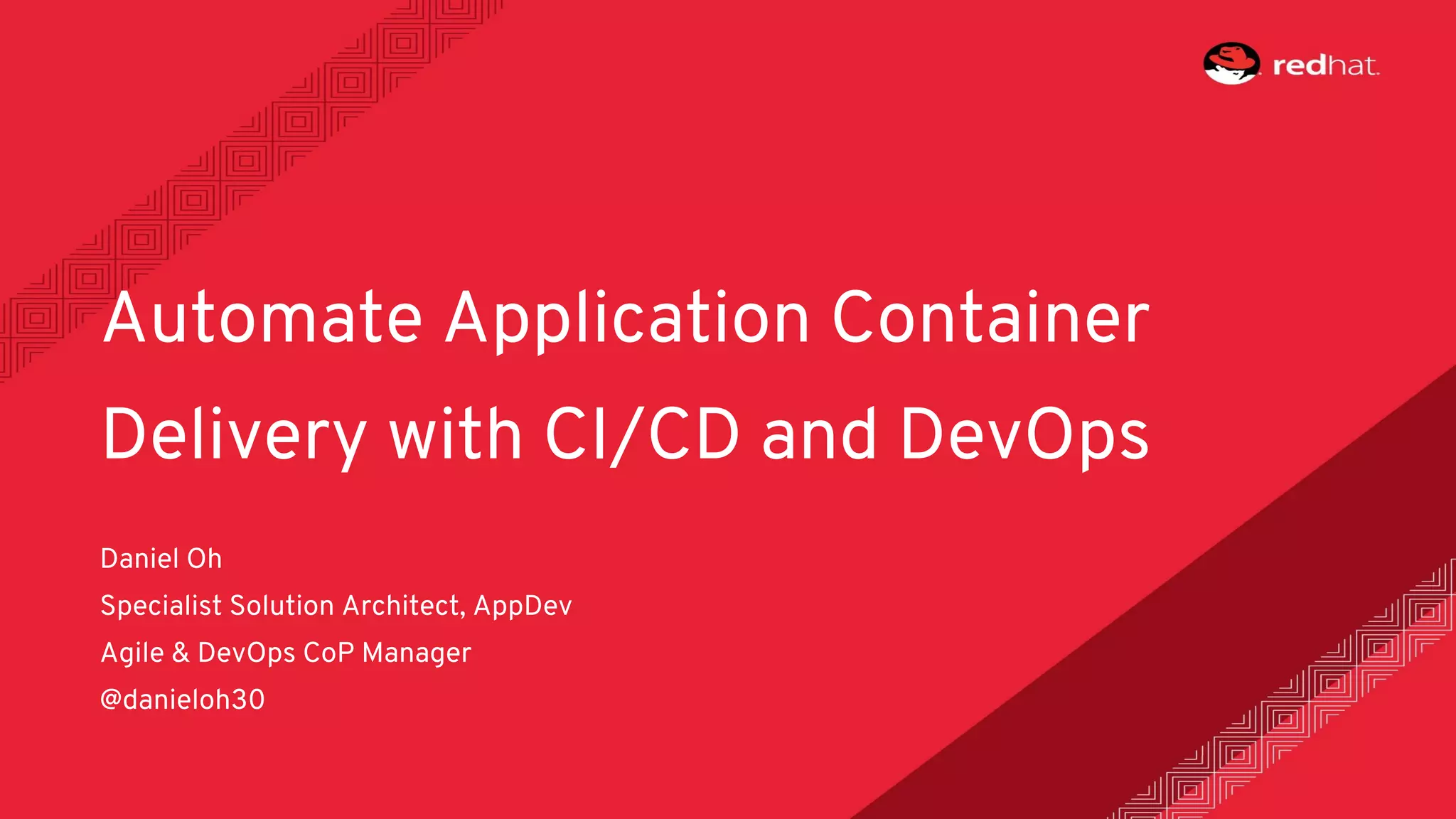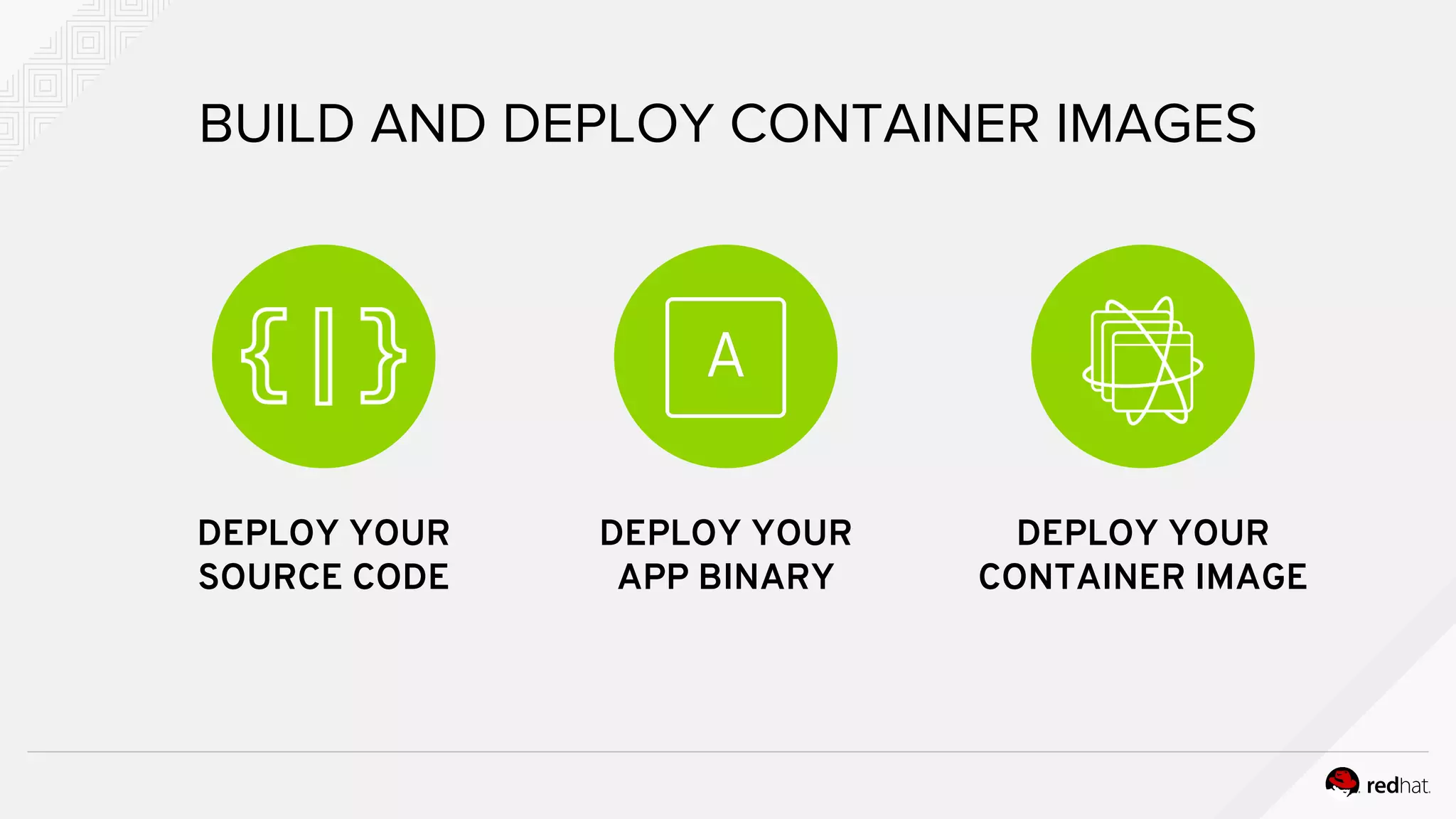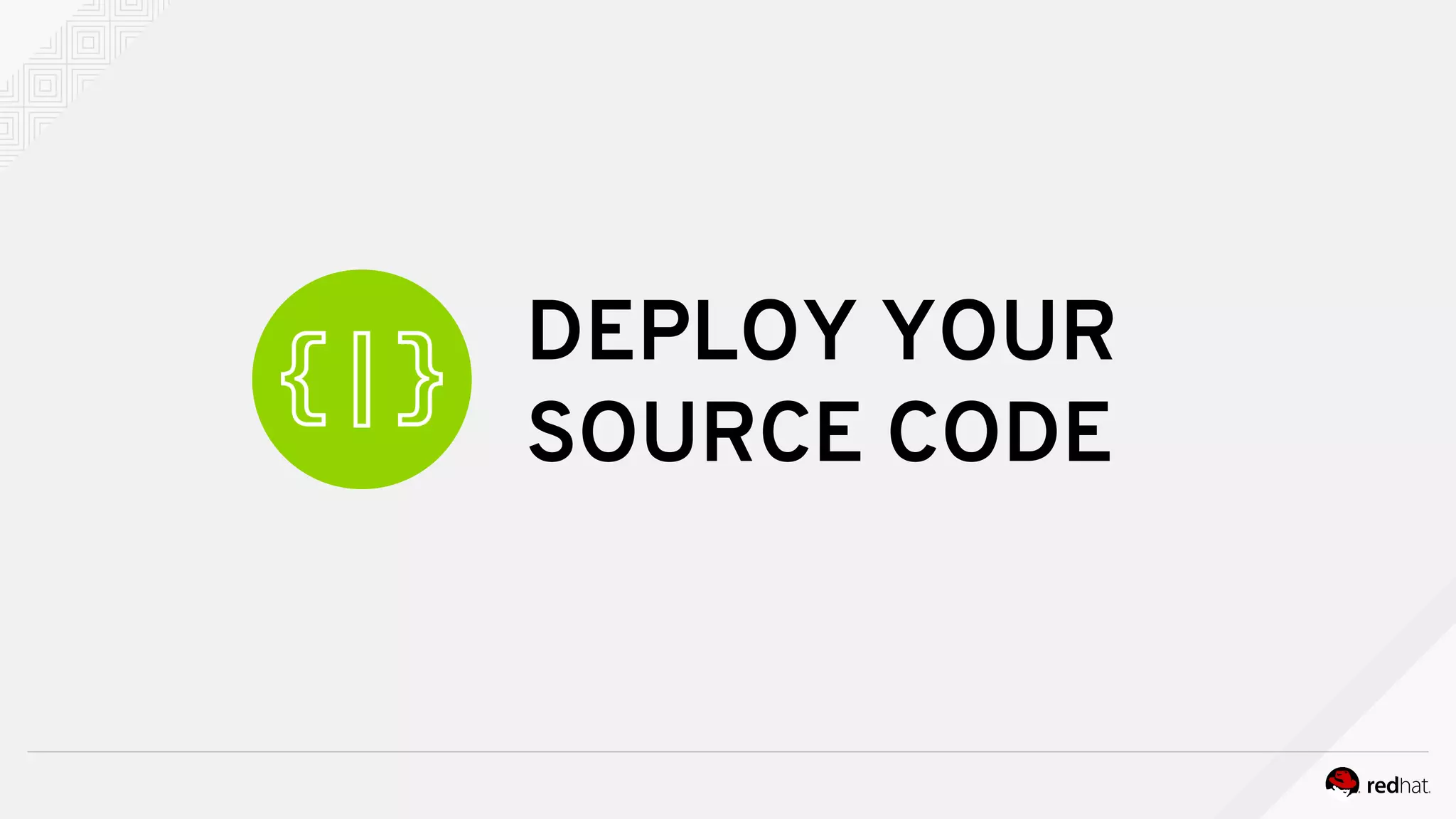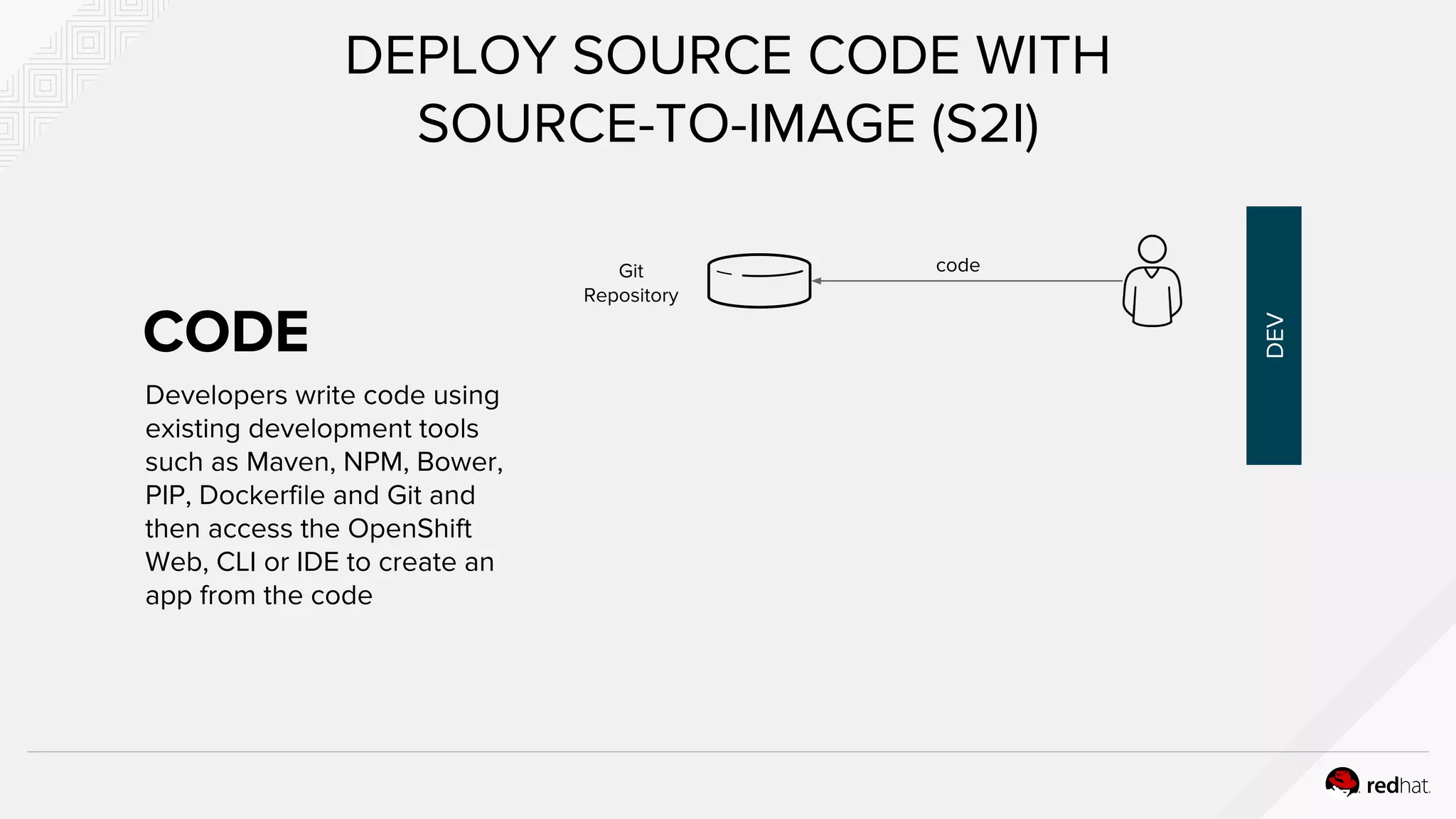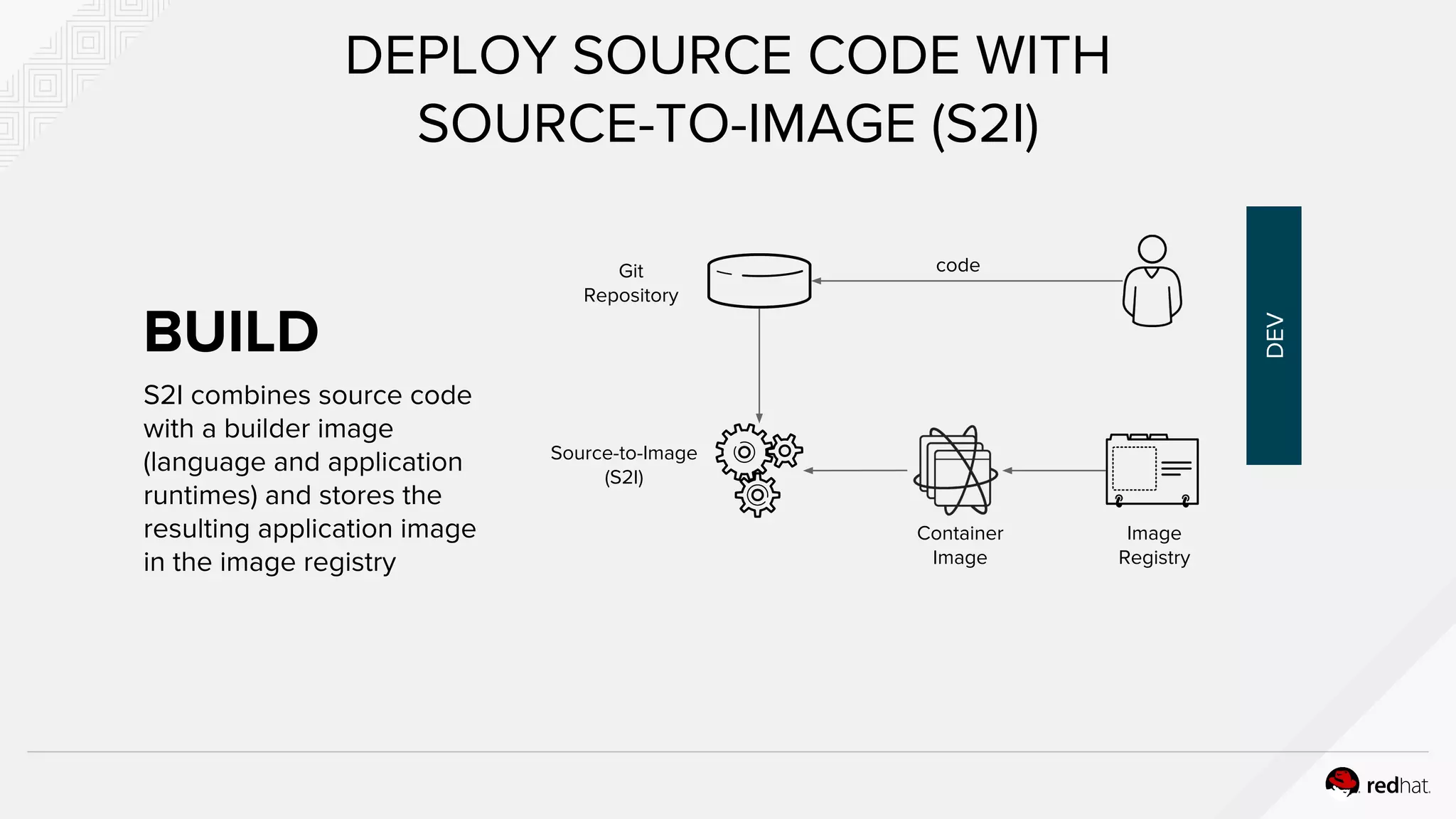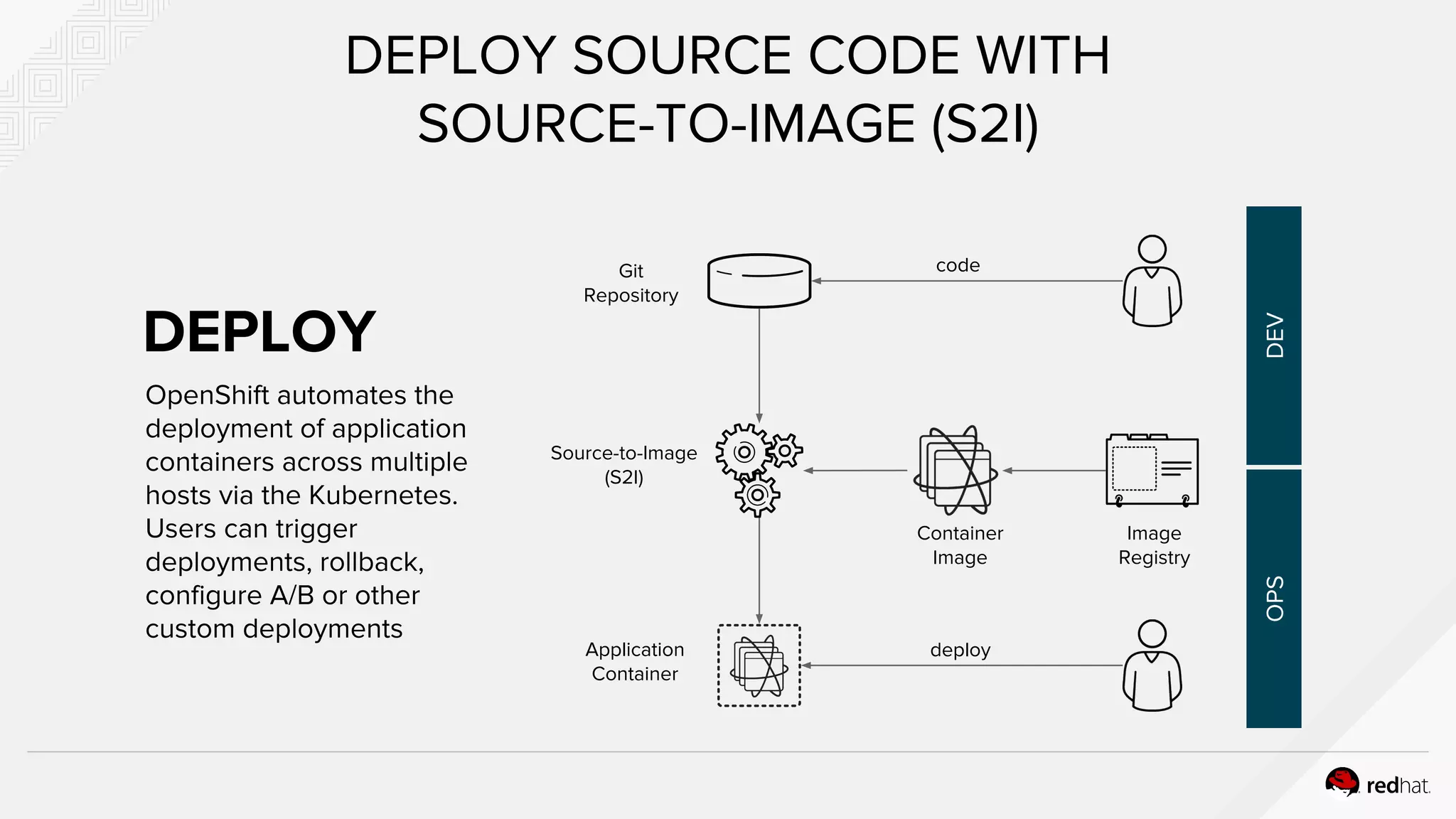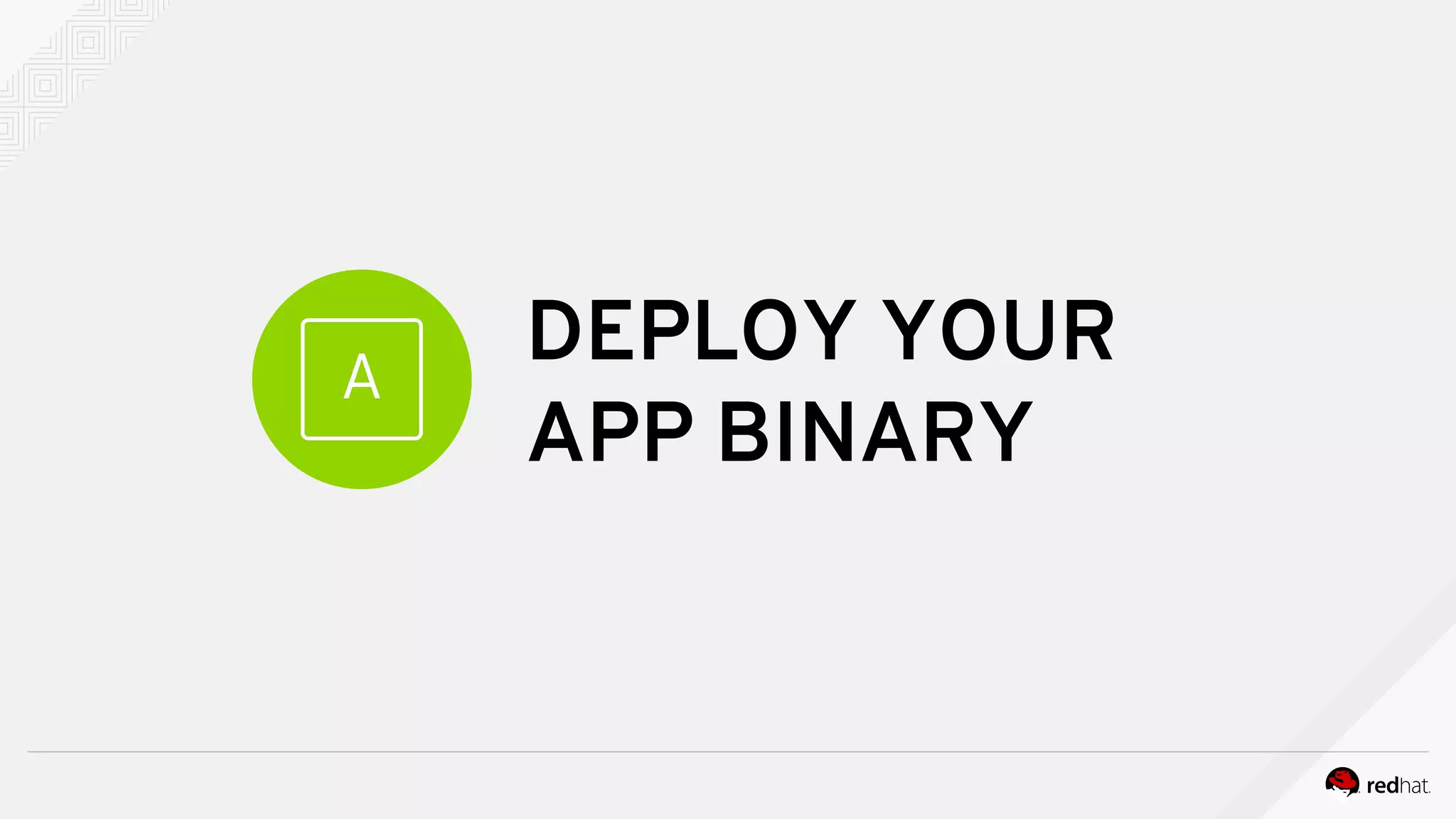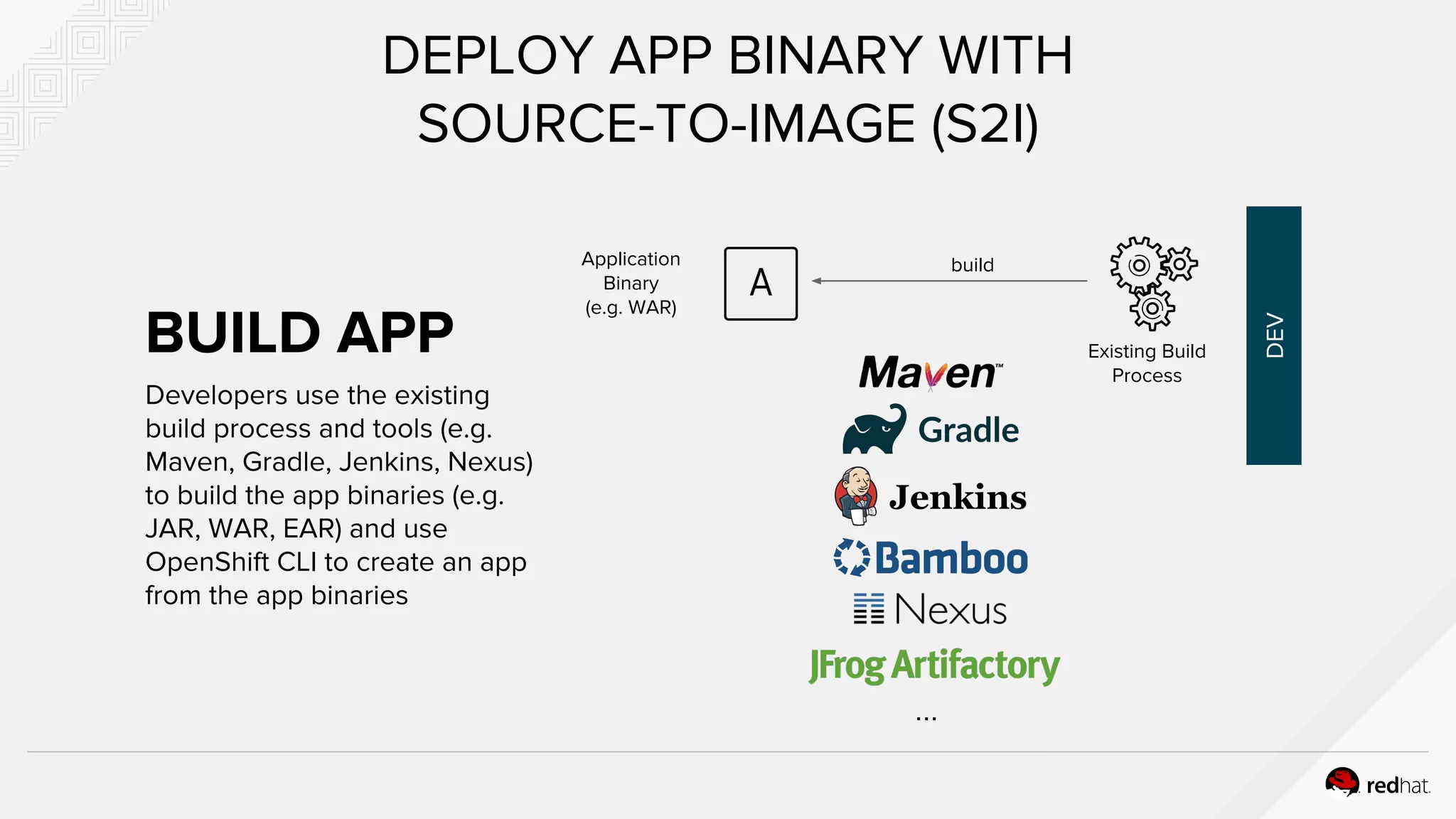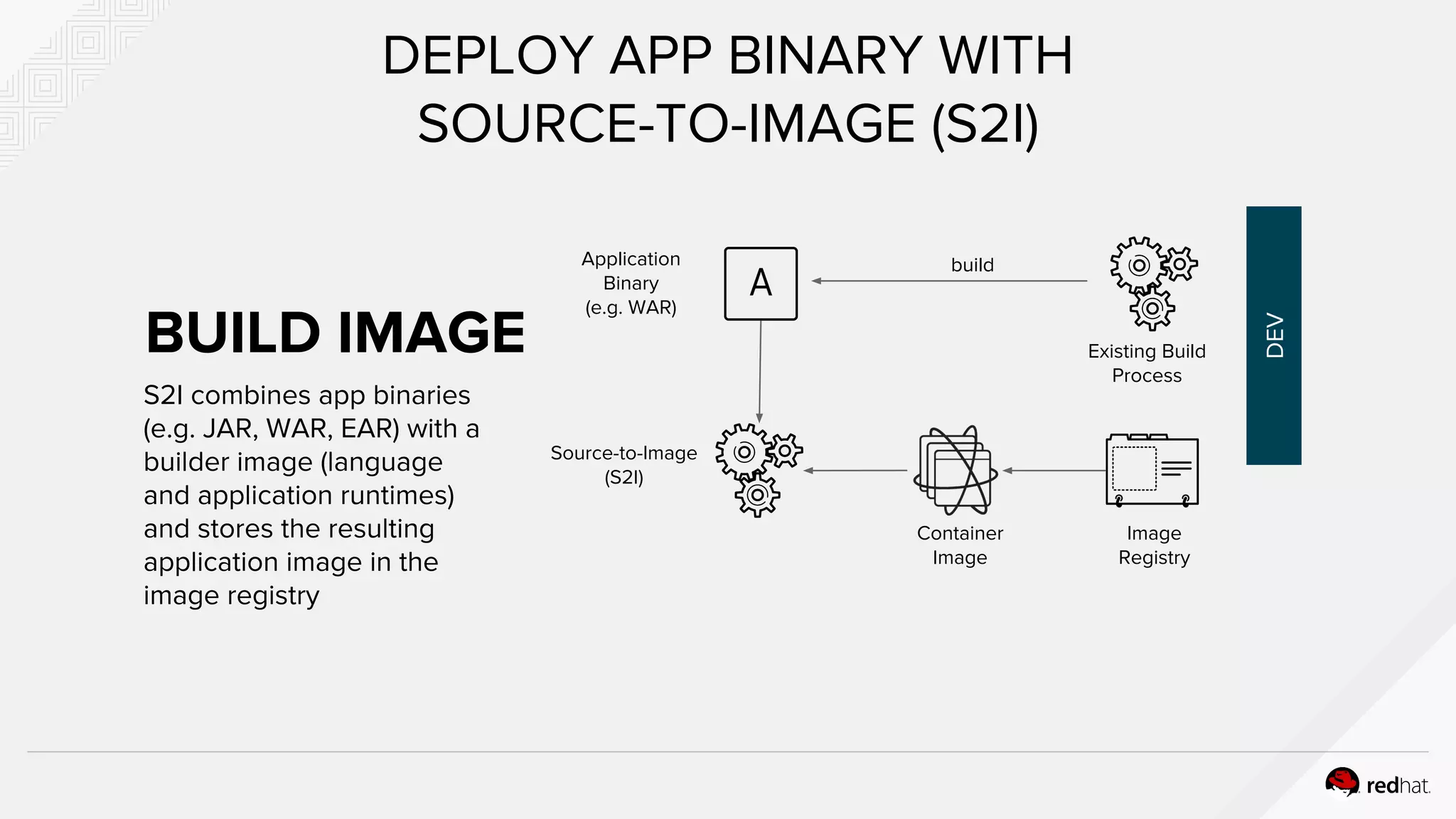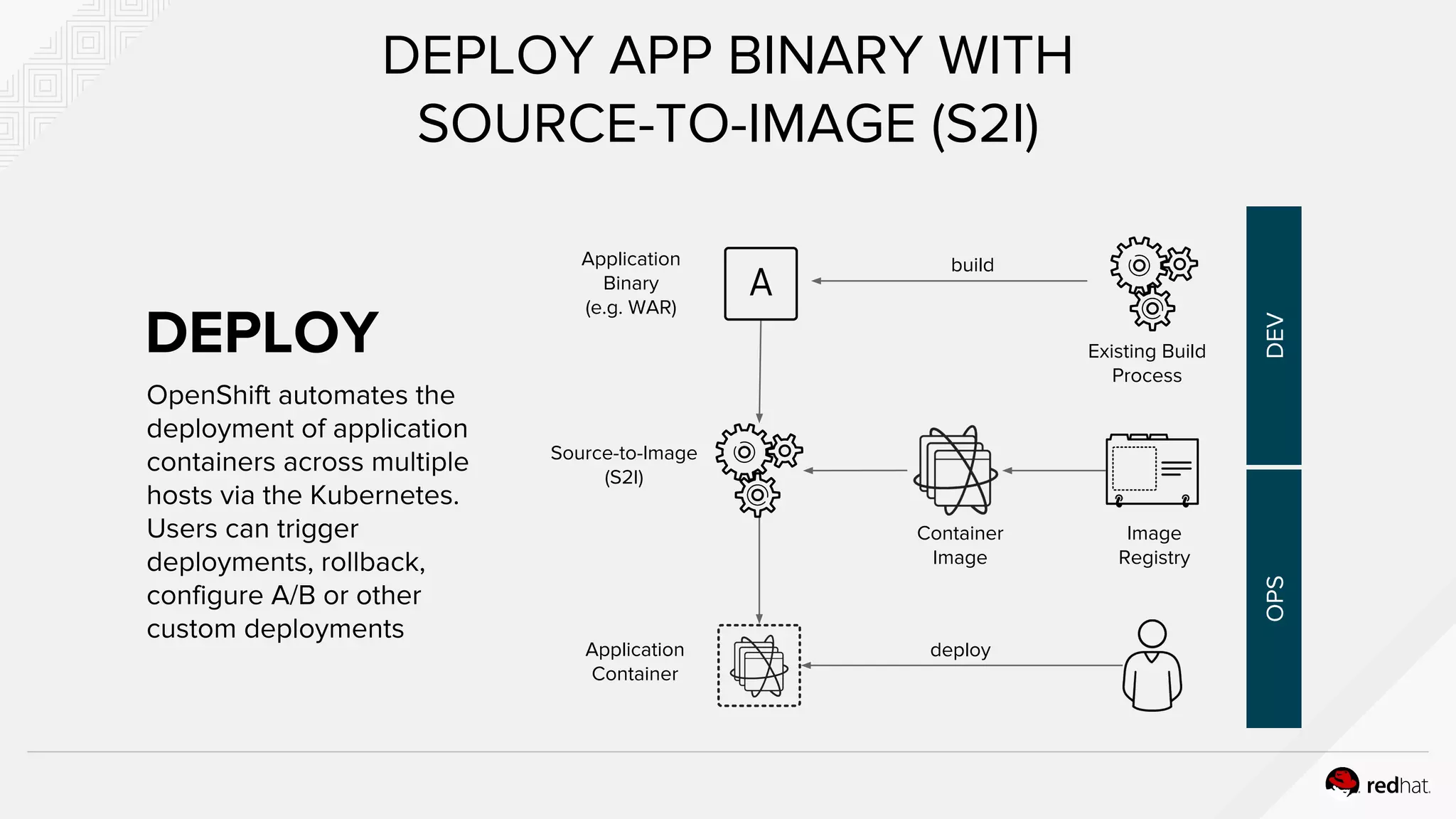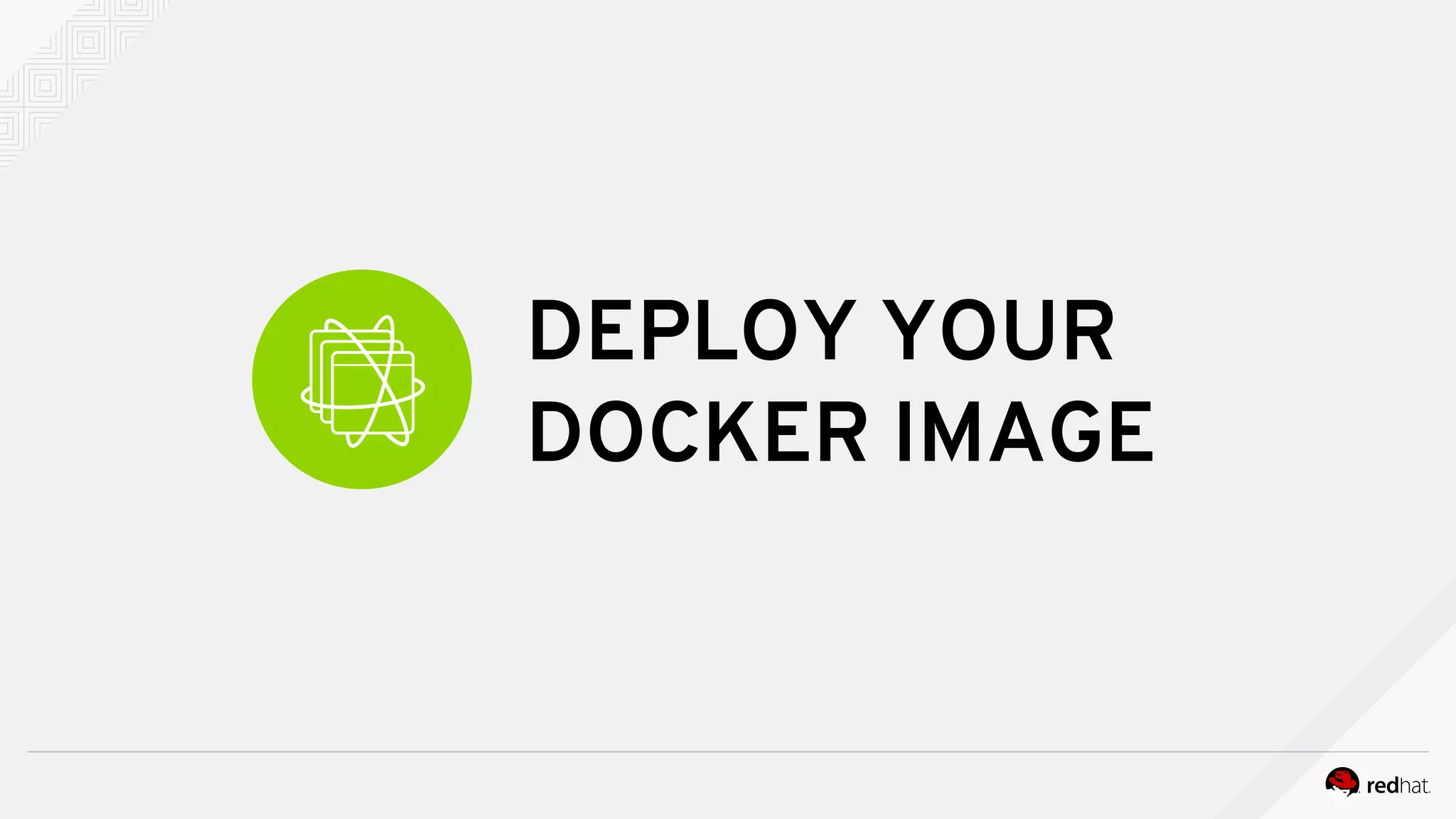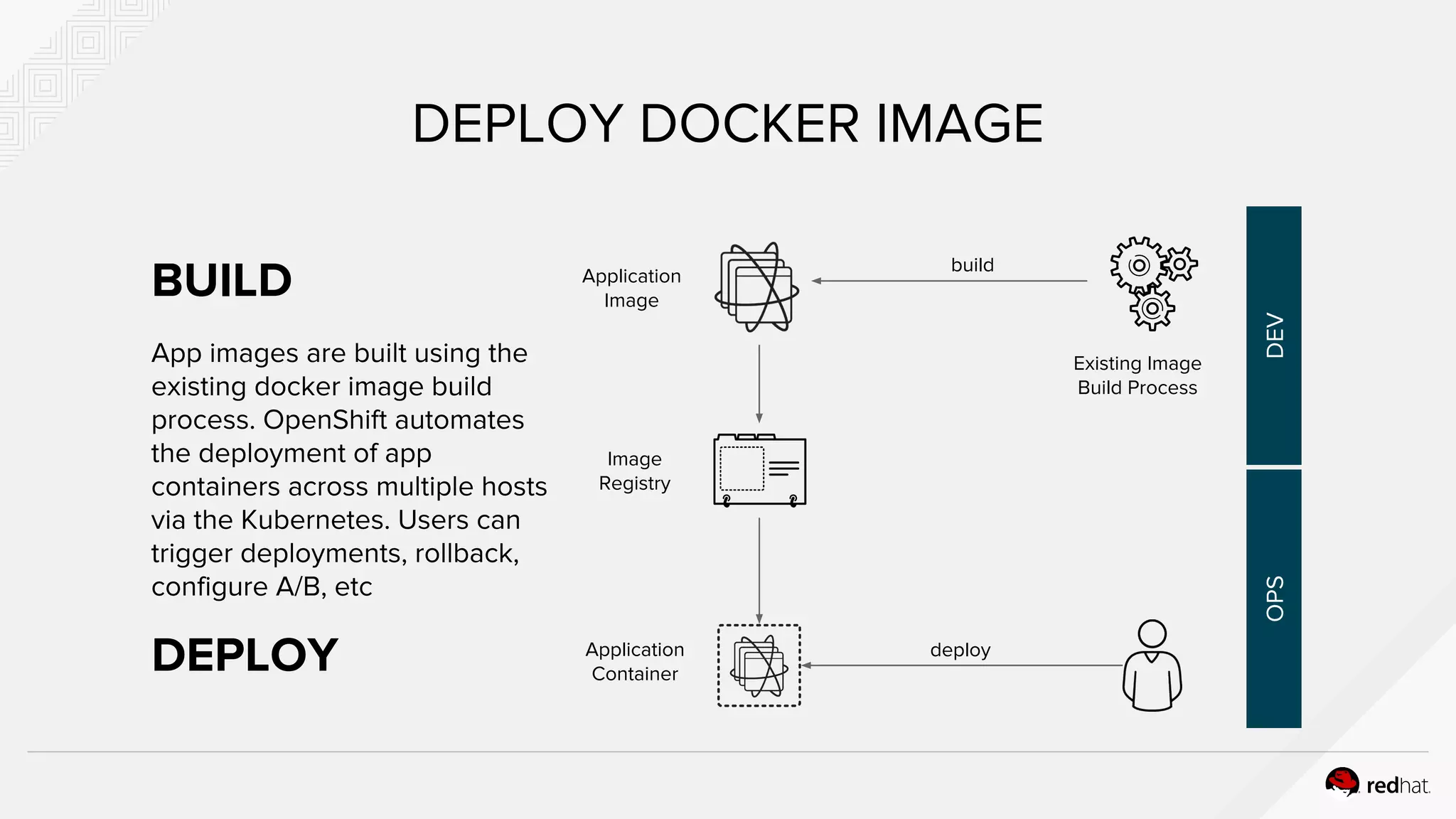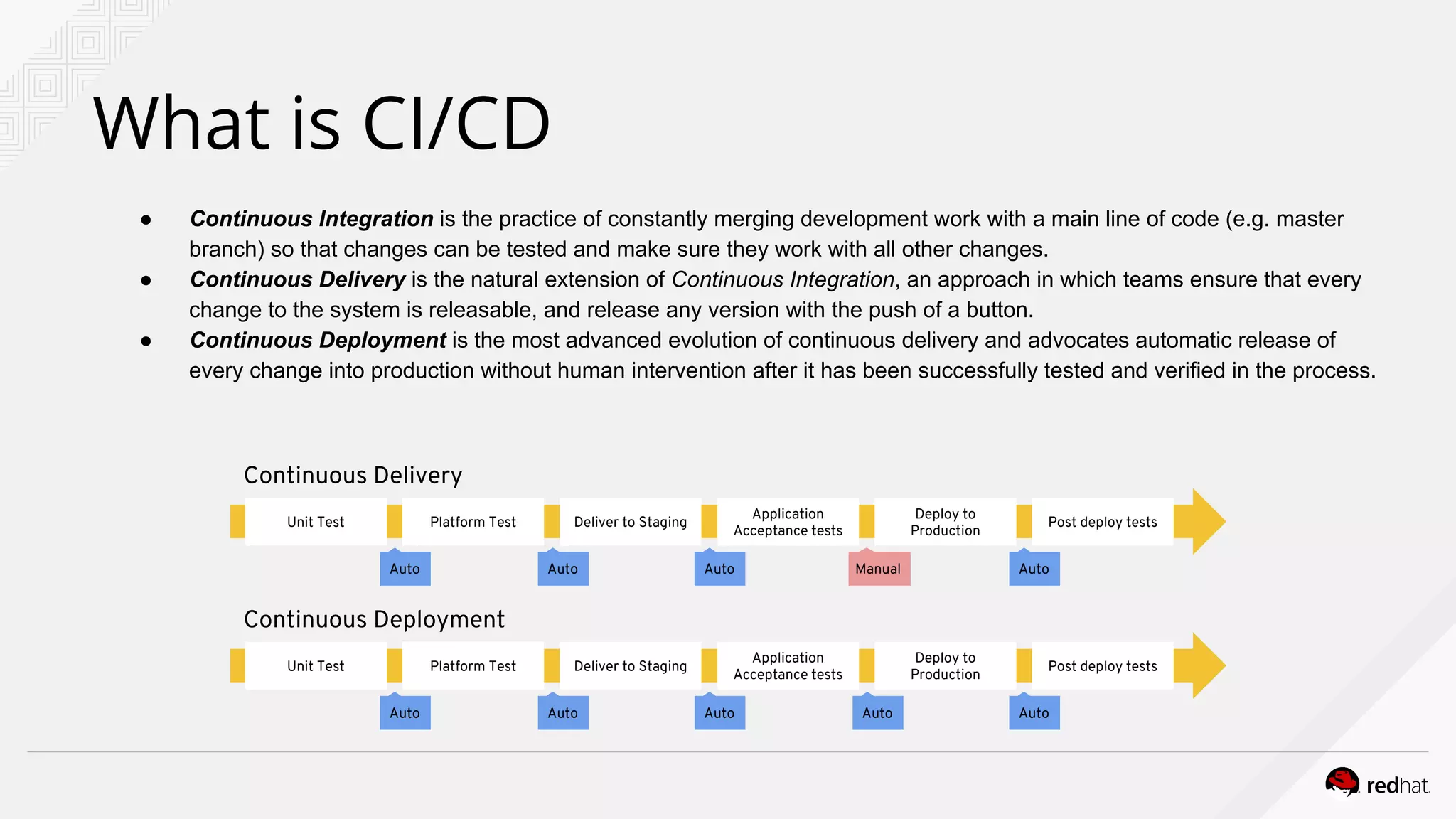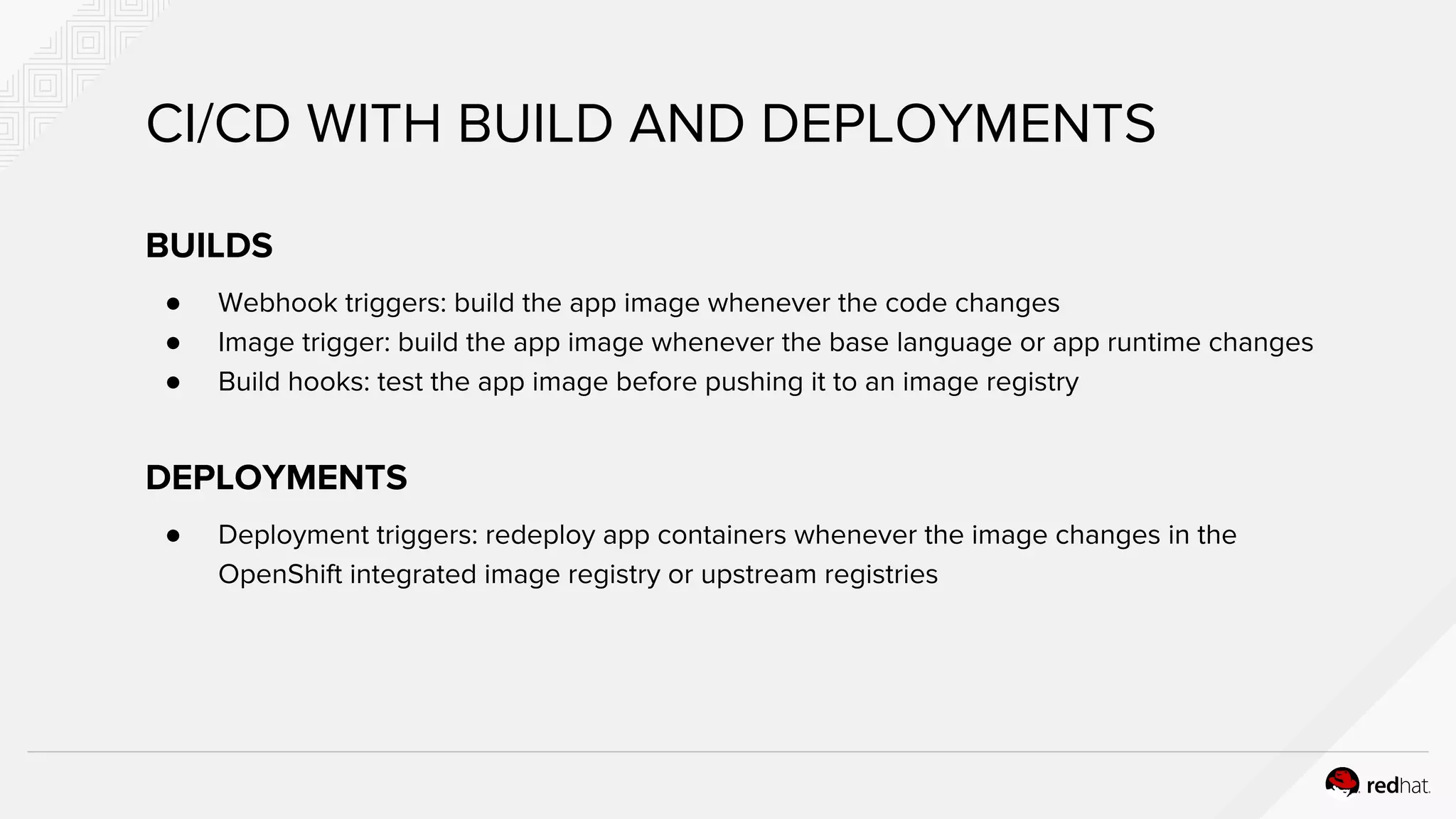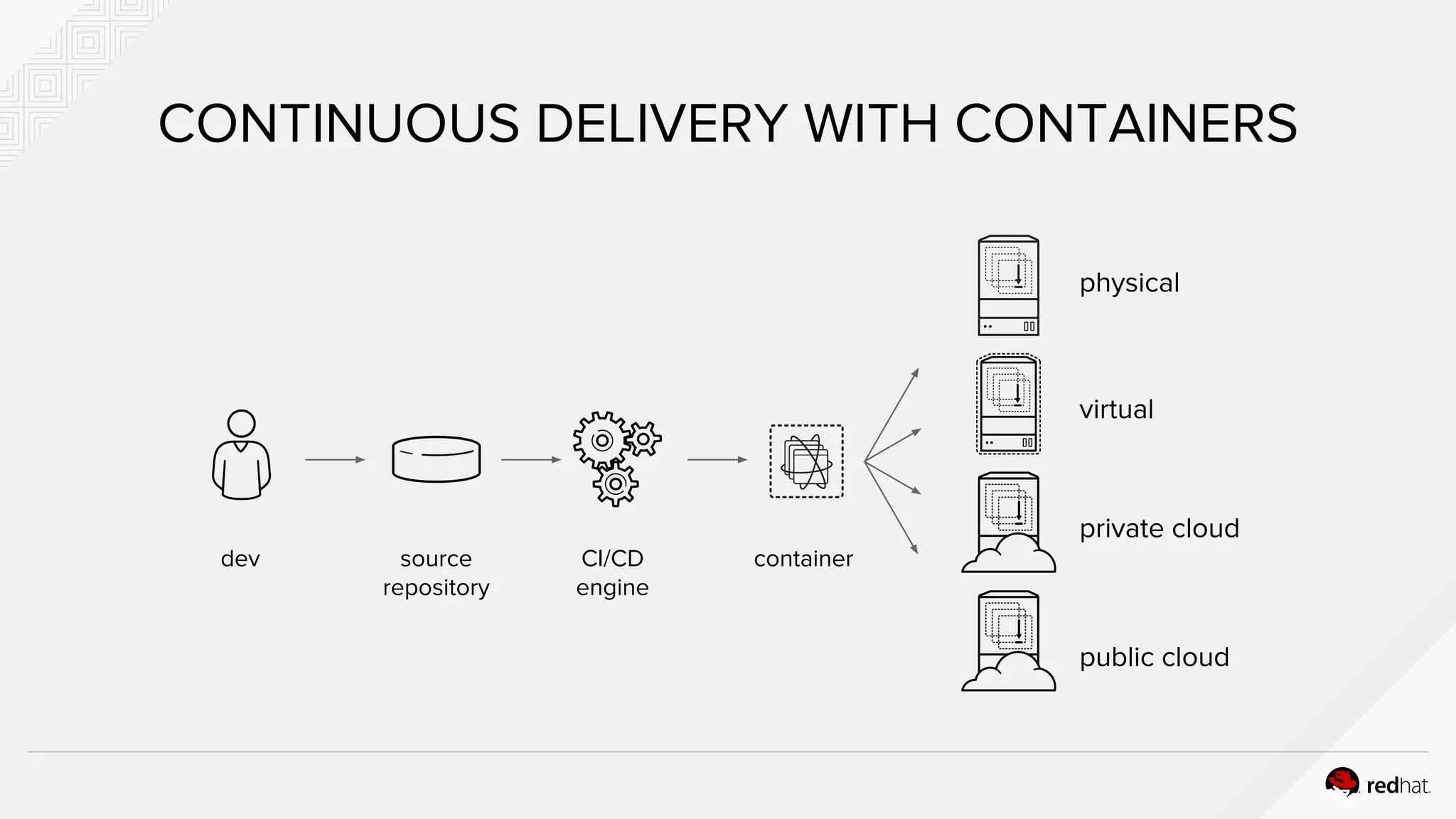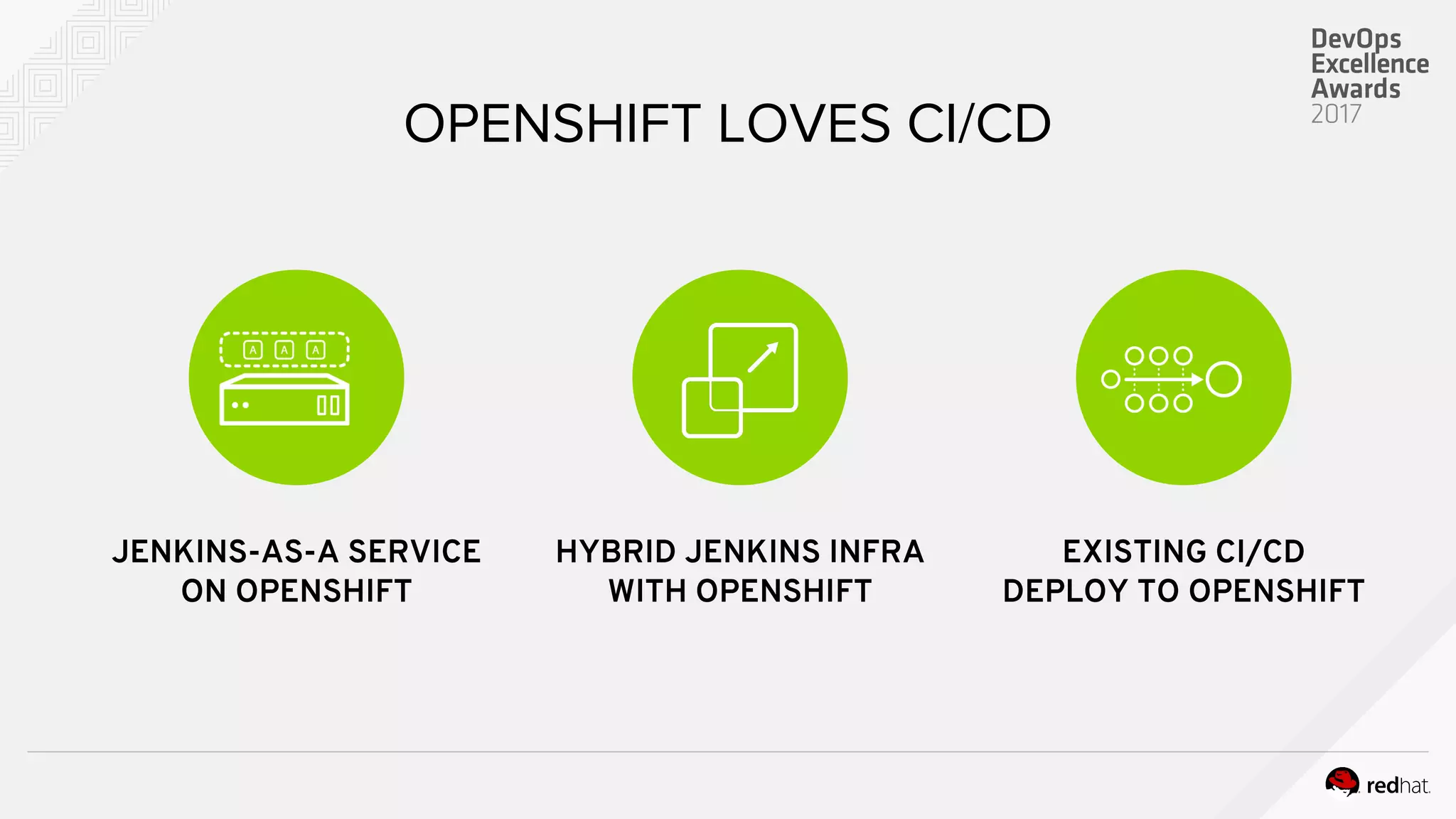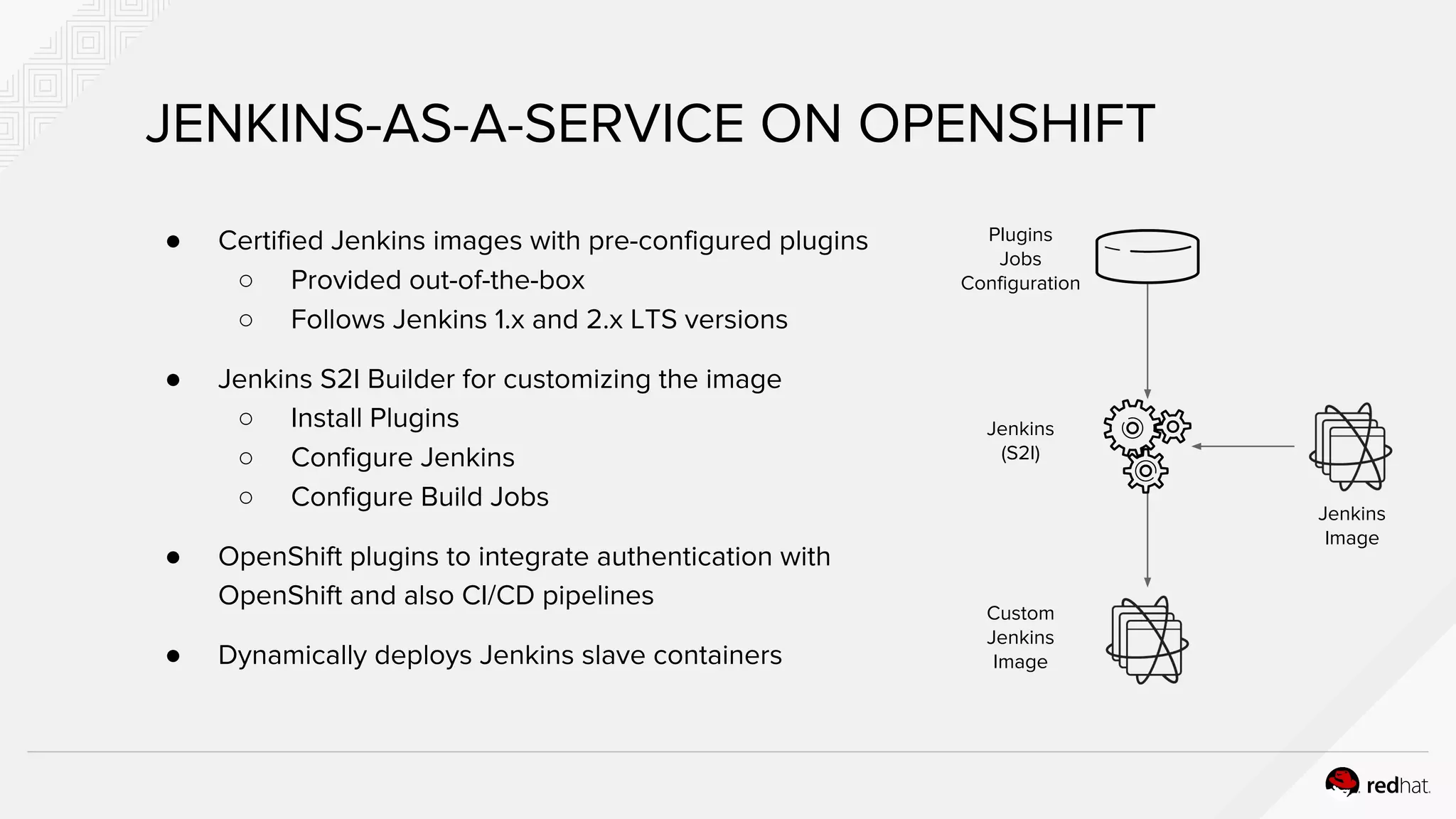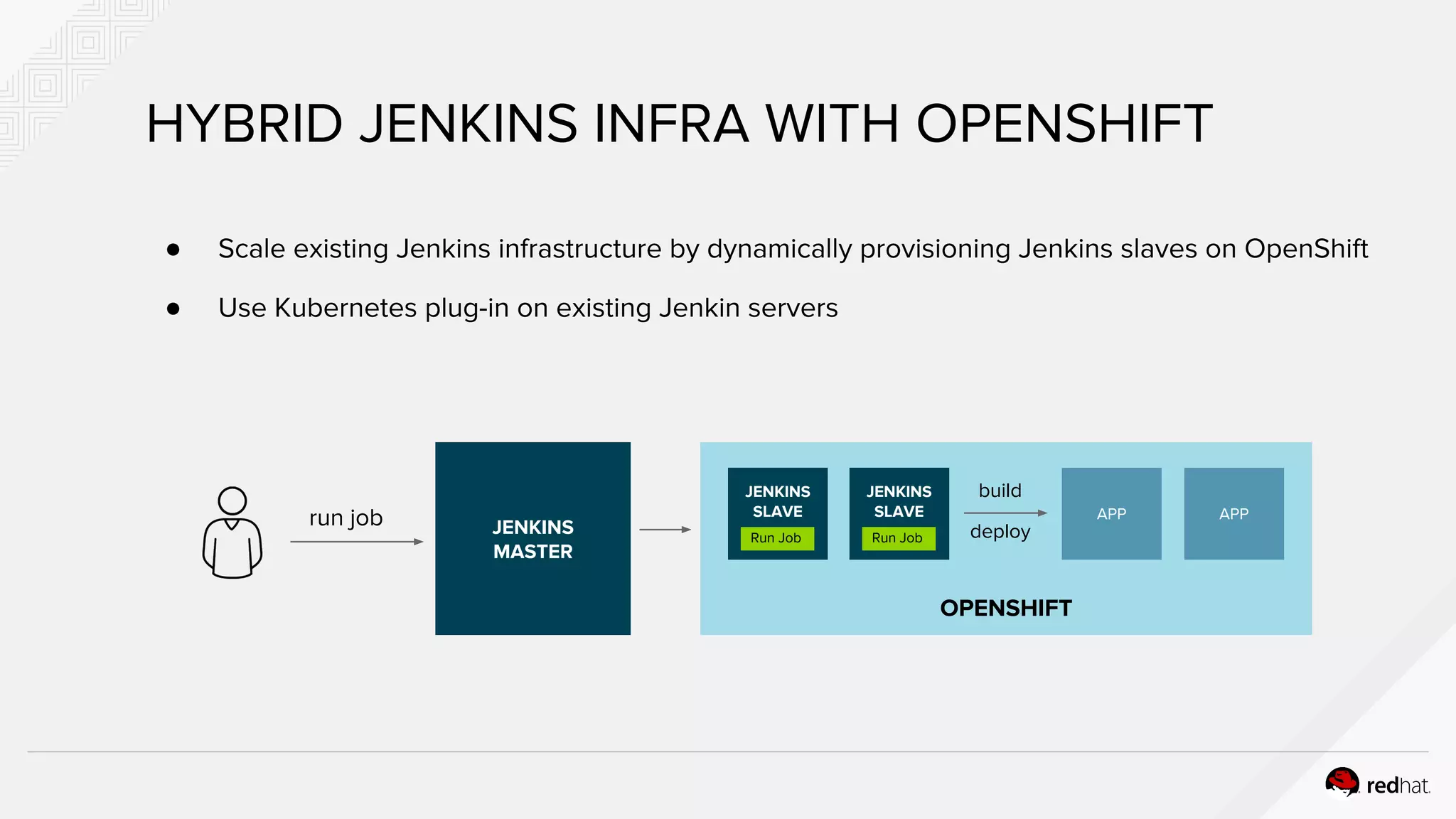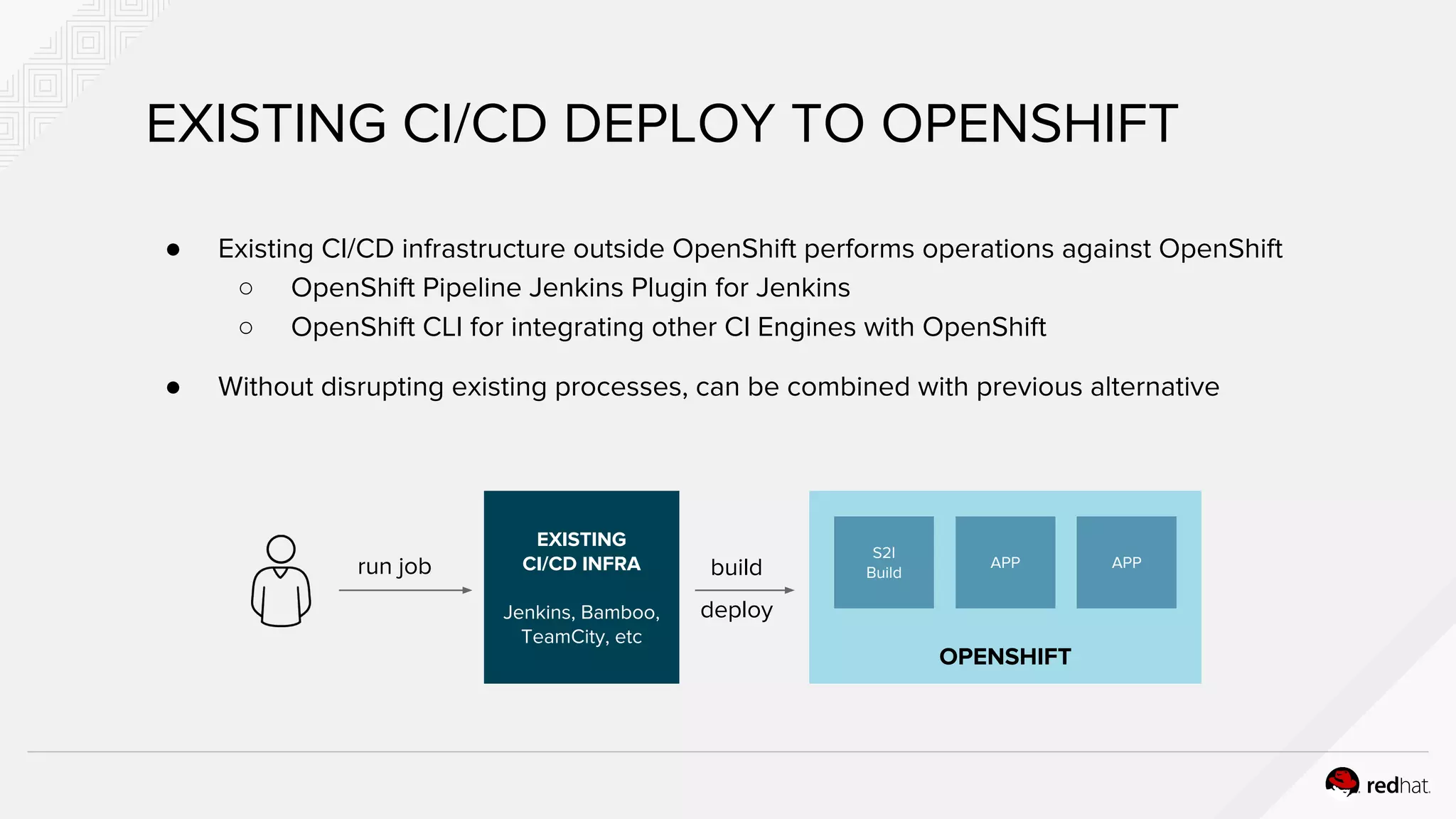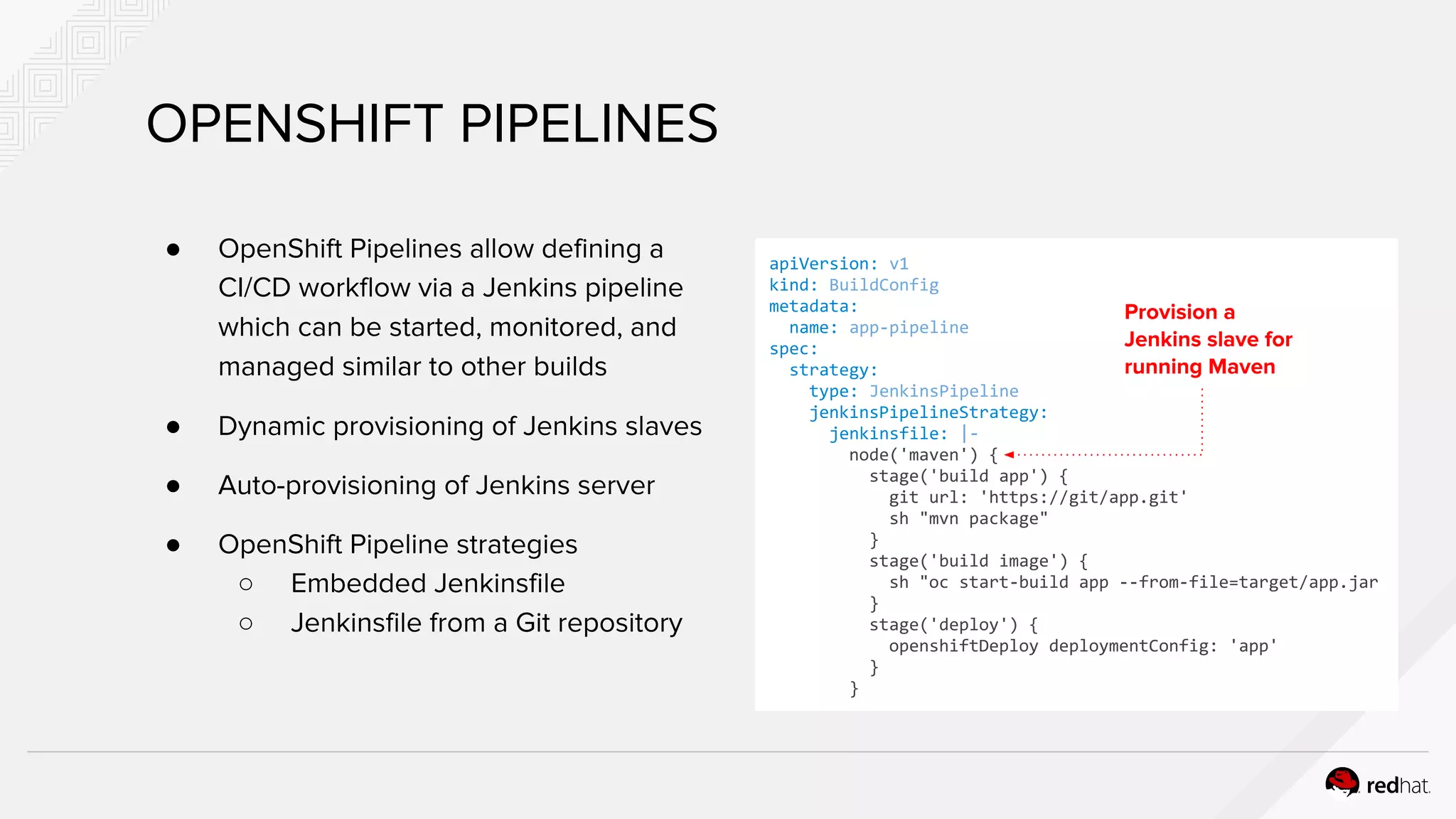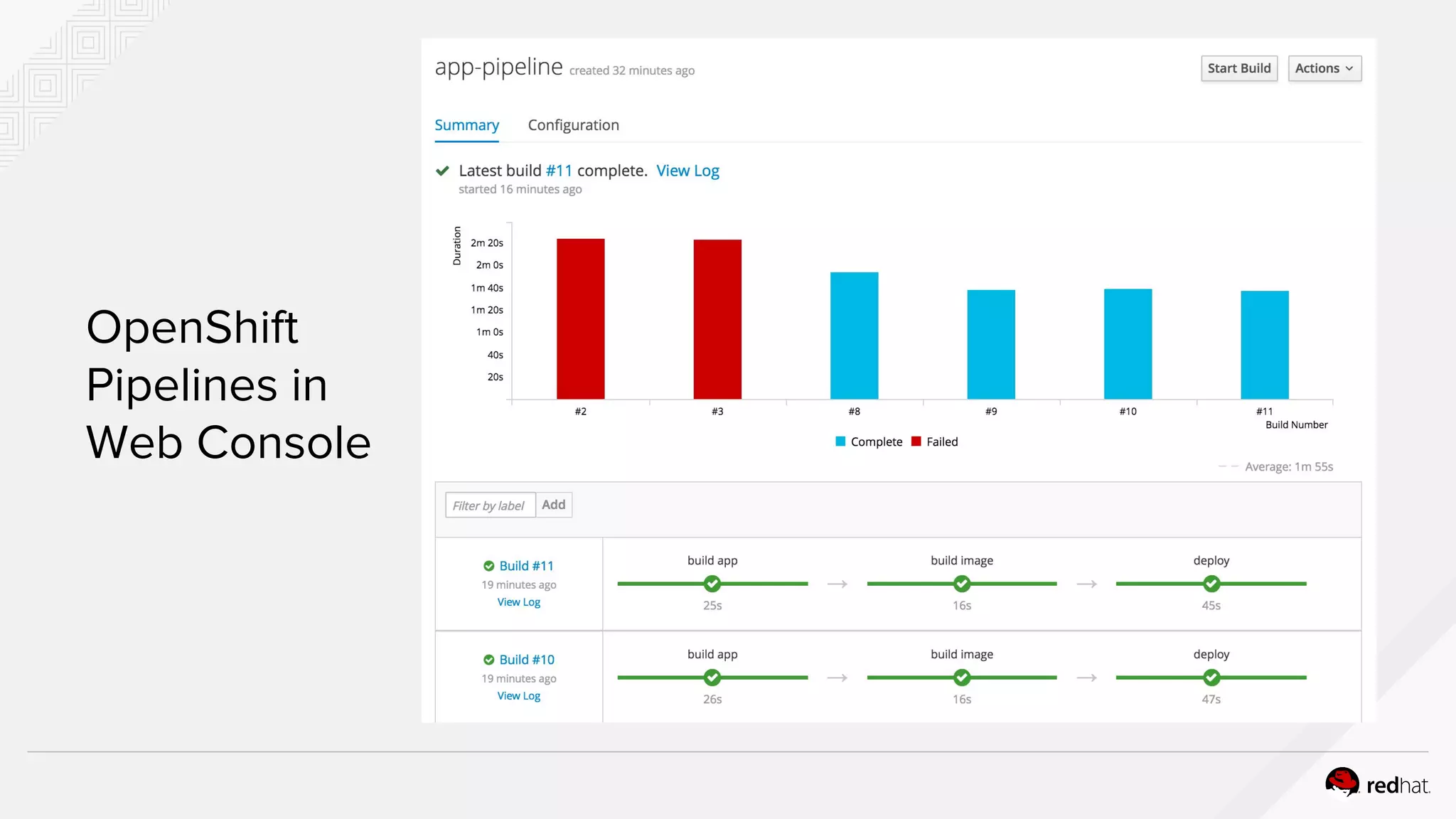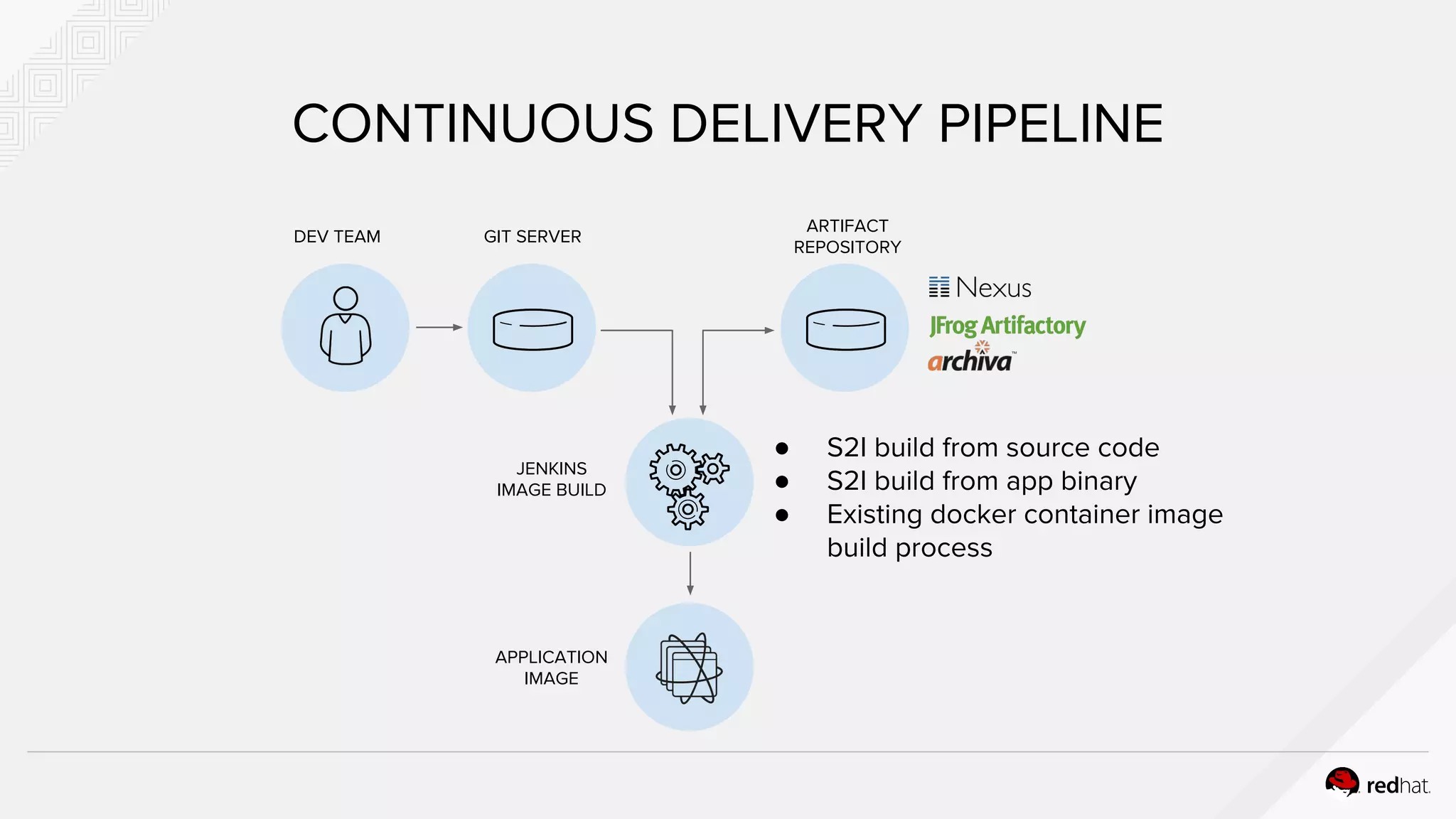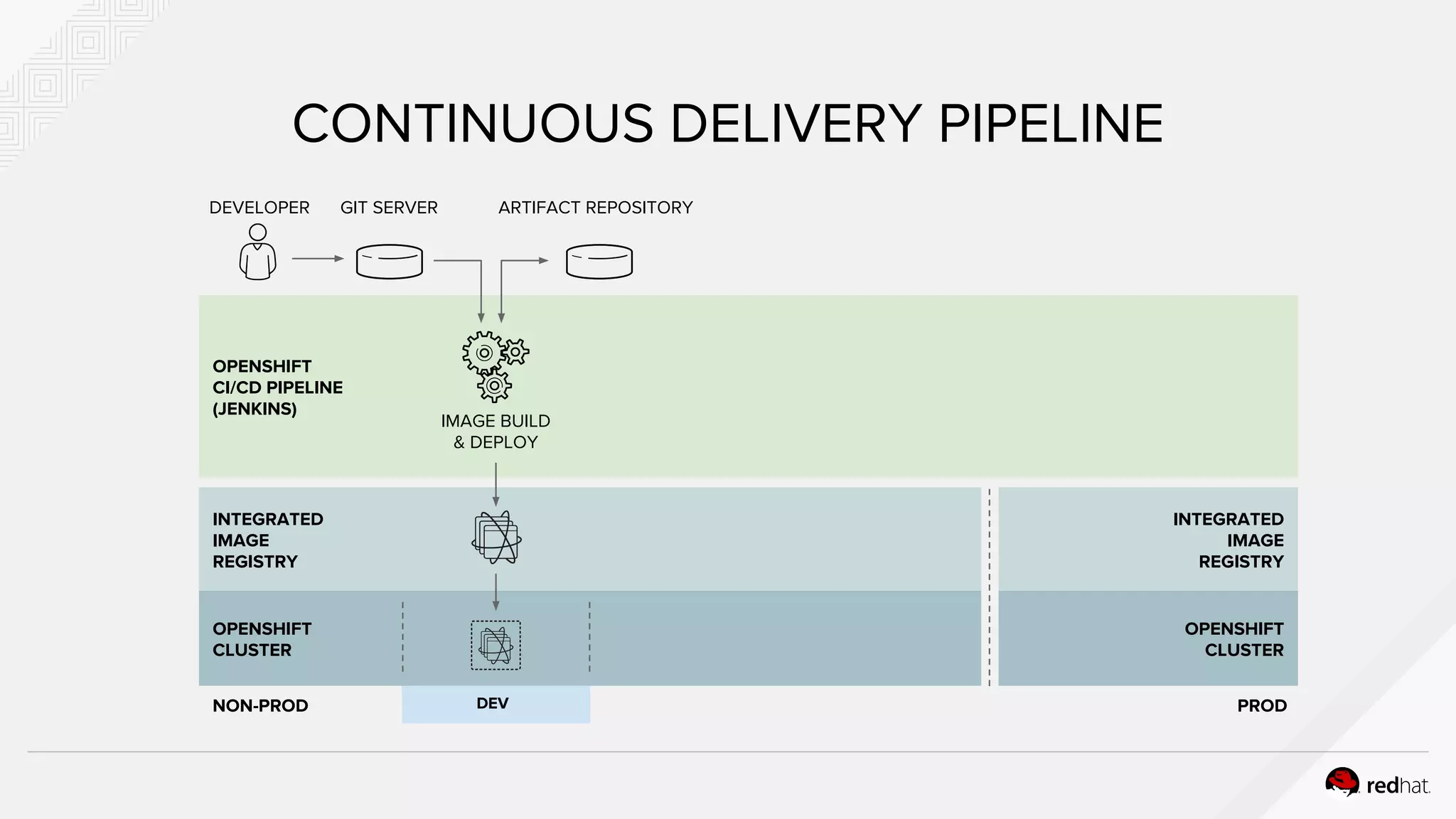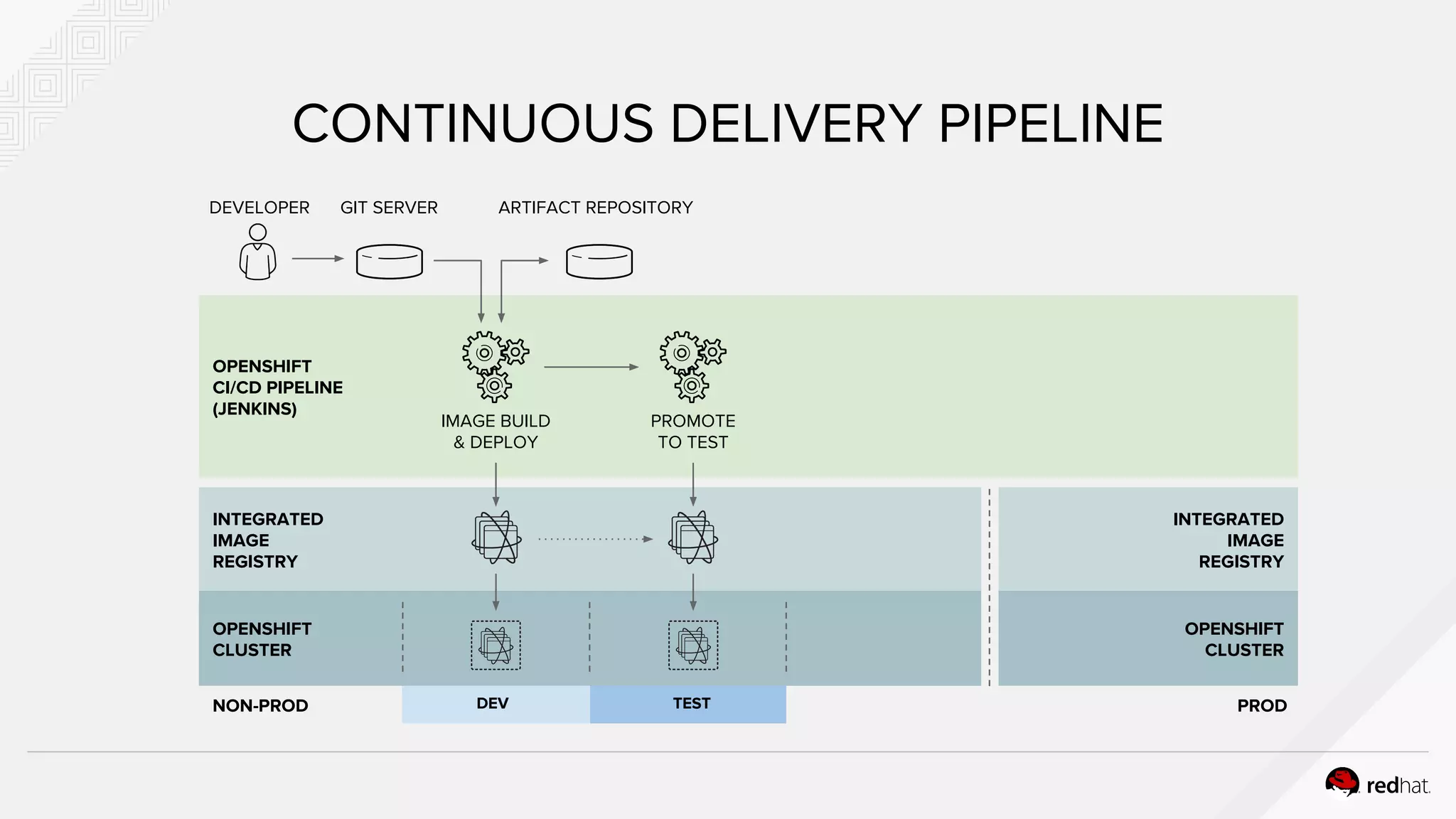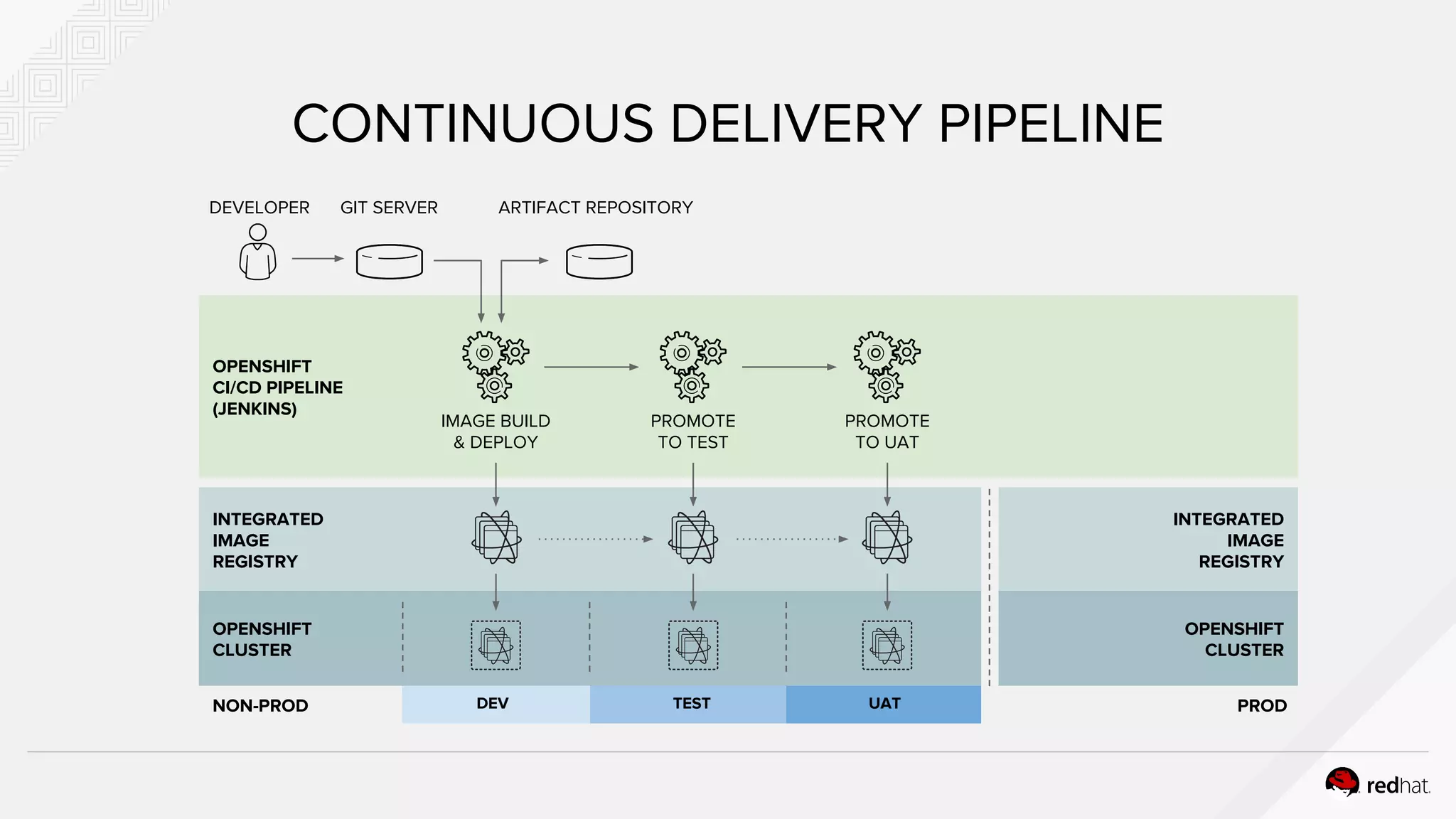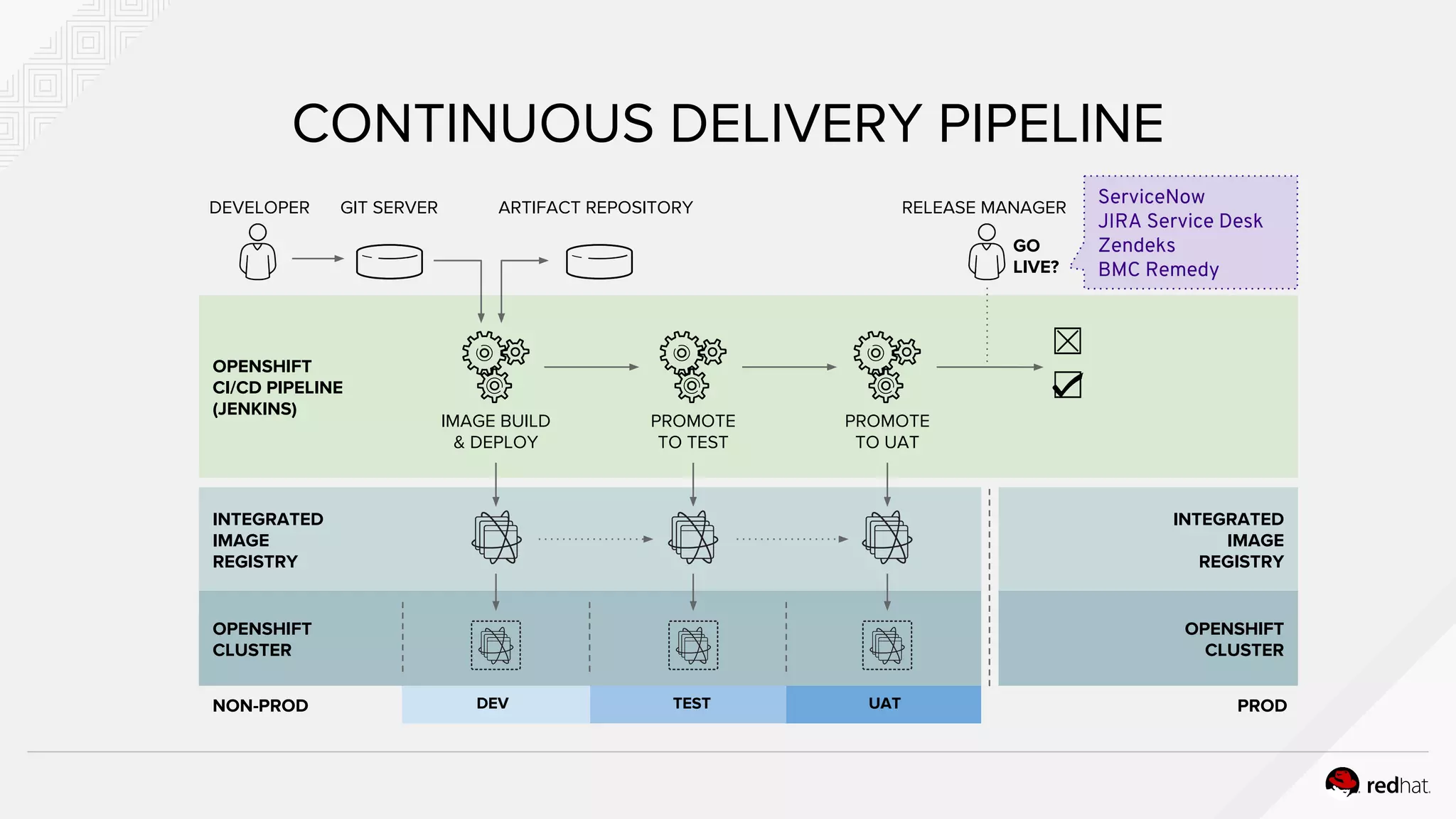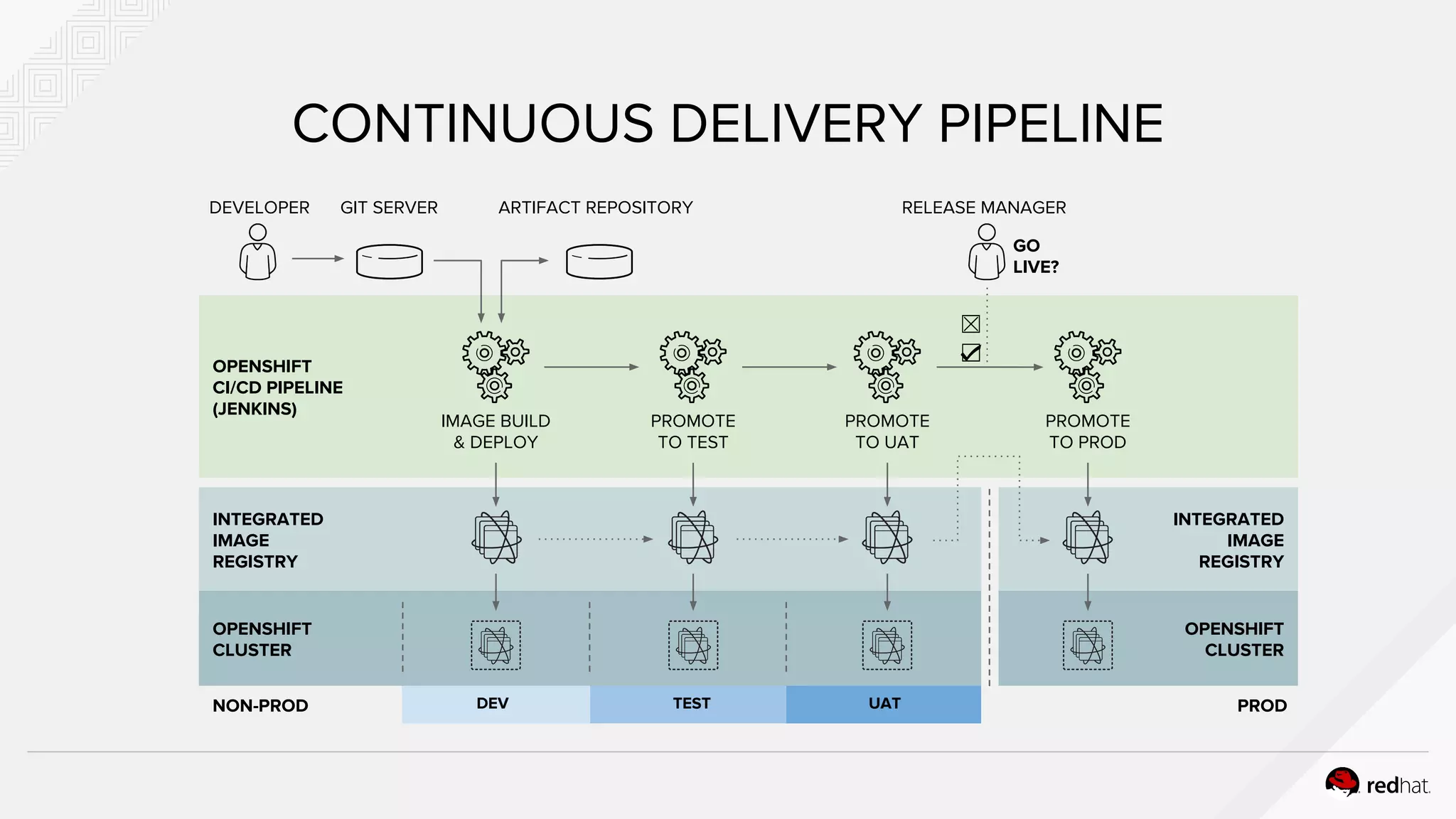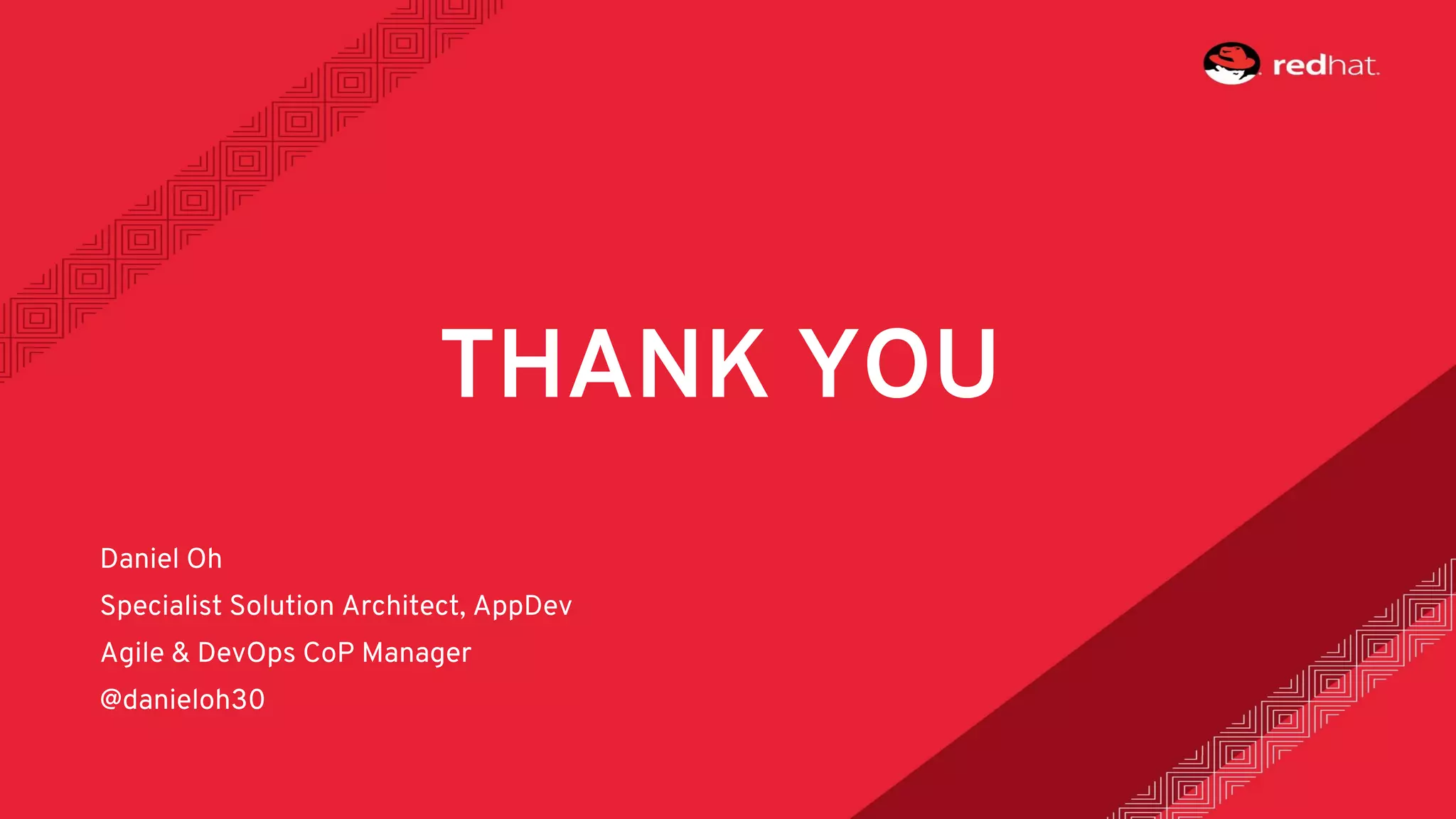This document discusses how to automate application container delivery with CI/CD and DevOps. It describes building and deploying container images using Source-to-Image (S2I) to deploy source code or application binaries. OpenShift automates deploying application containers across hosts via Kubernetes. The document also discusses continuous integration, continuous delivery, and how OpenShift supports CI/CD with features like Jenkins-as-a-Service and OpenShift Pipelines.