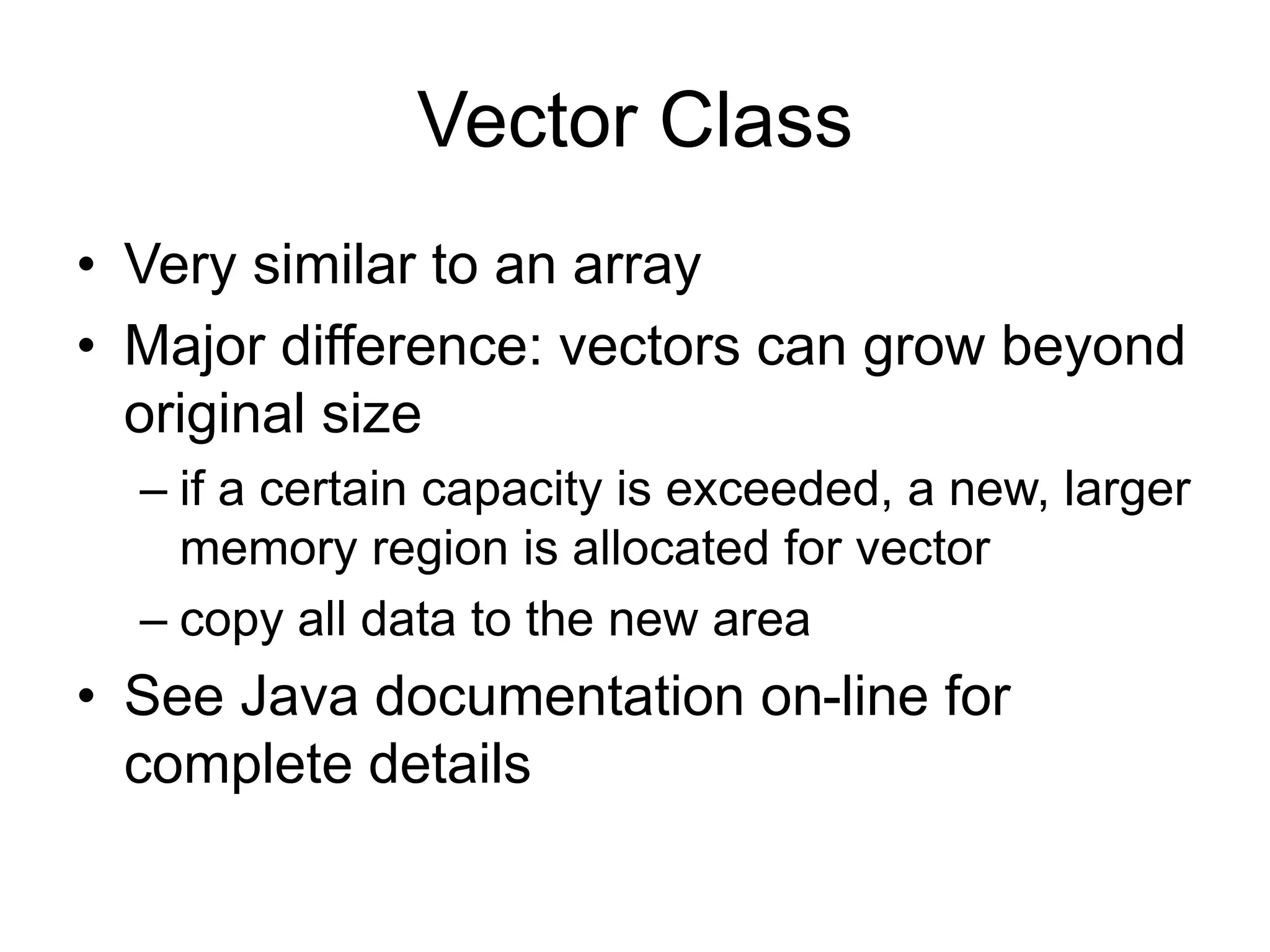This document provides an overview of key concepts in Java including the stack, heap, objects, references, inheritance, interfaces, arrays, and the Vector class. It explains that the stack stores local variables while the heap stores objects allocated with new. It describes how objects are stored on the heap but referenced on the stack. The document also covers cloning objects, inheritance, abstract classes and methods, interfaces, and arrays. It notes that the Vector class is similar to an array but can dynamically grow in size.
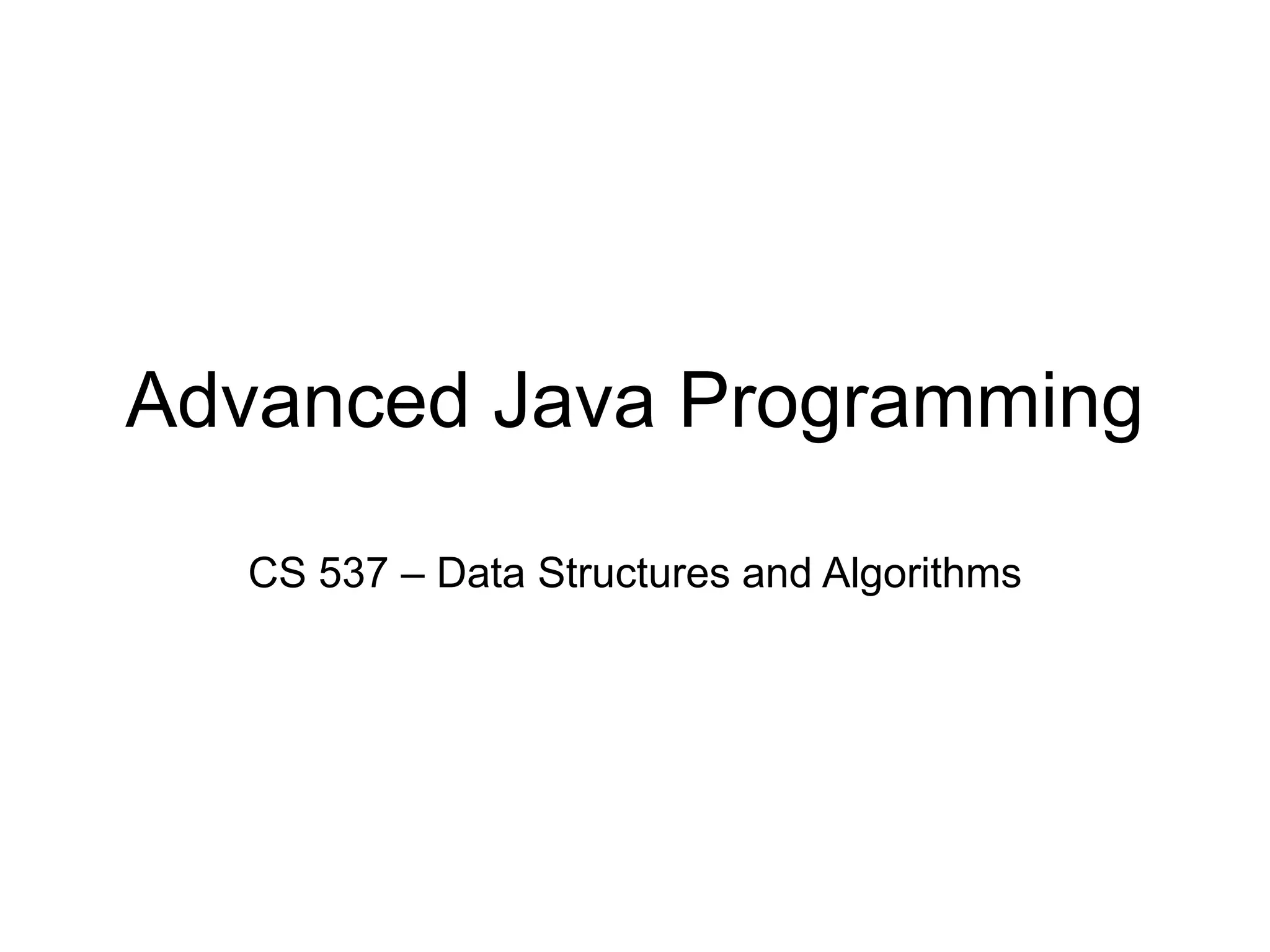
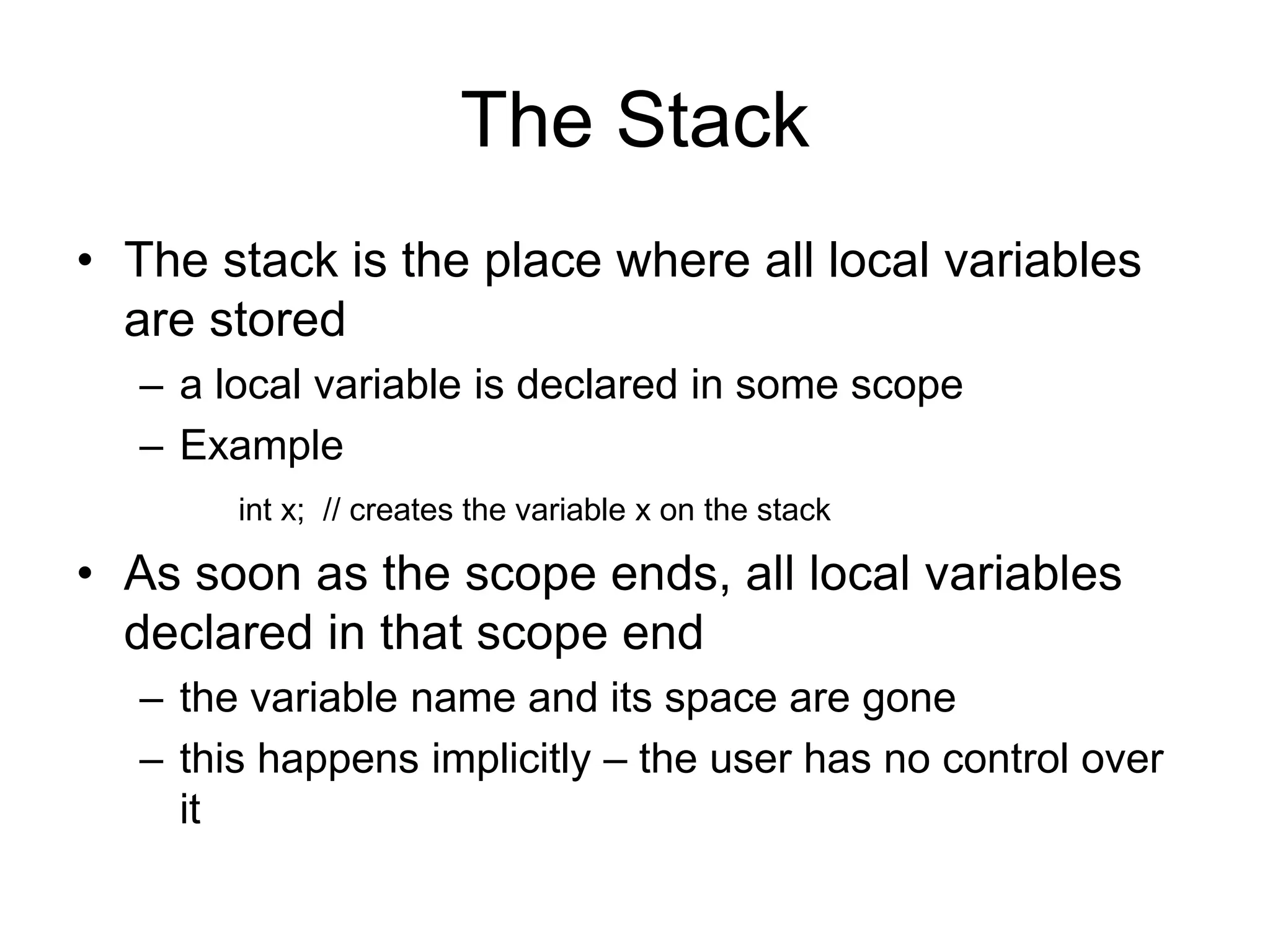
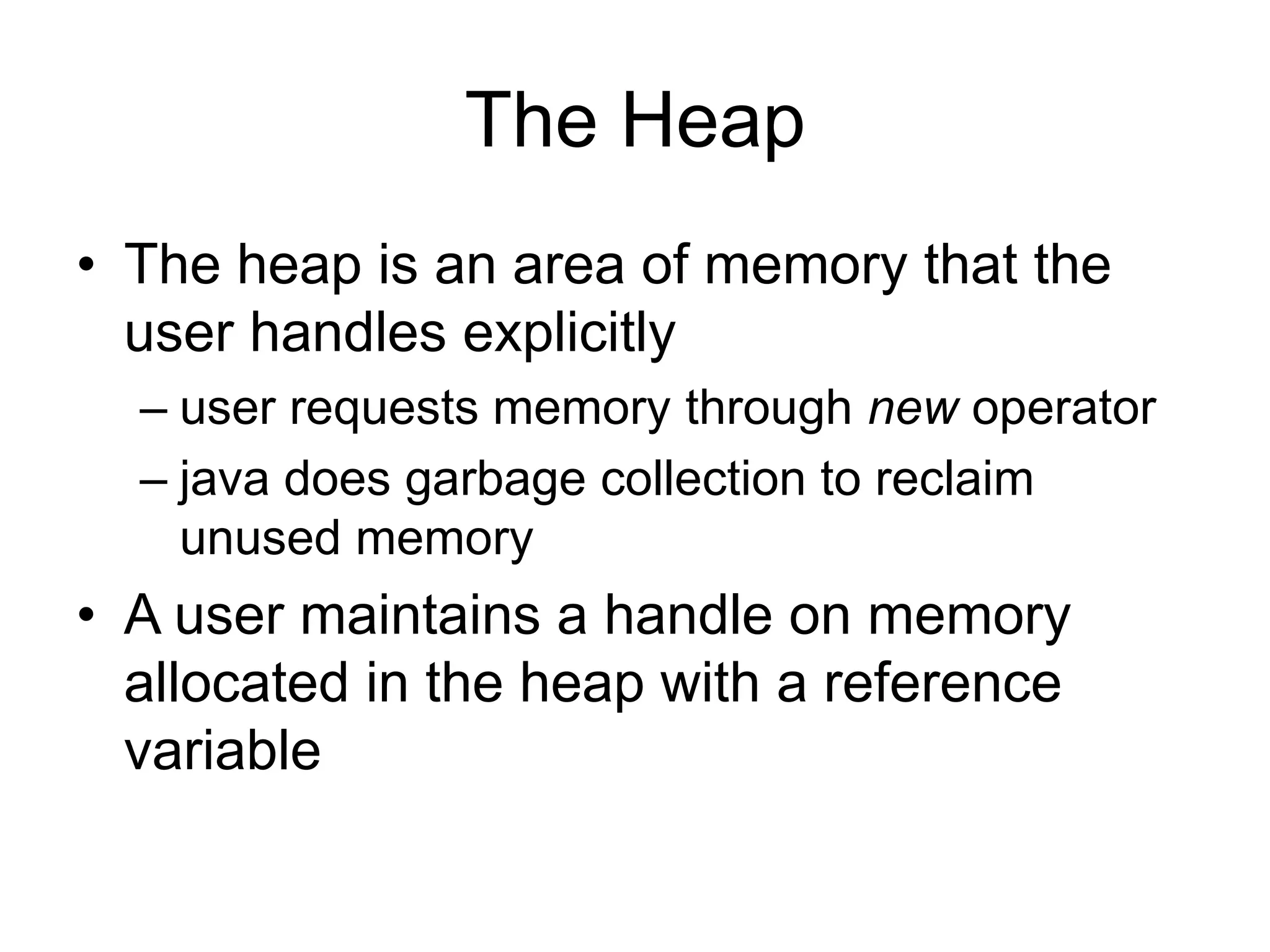
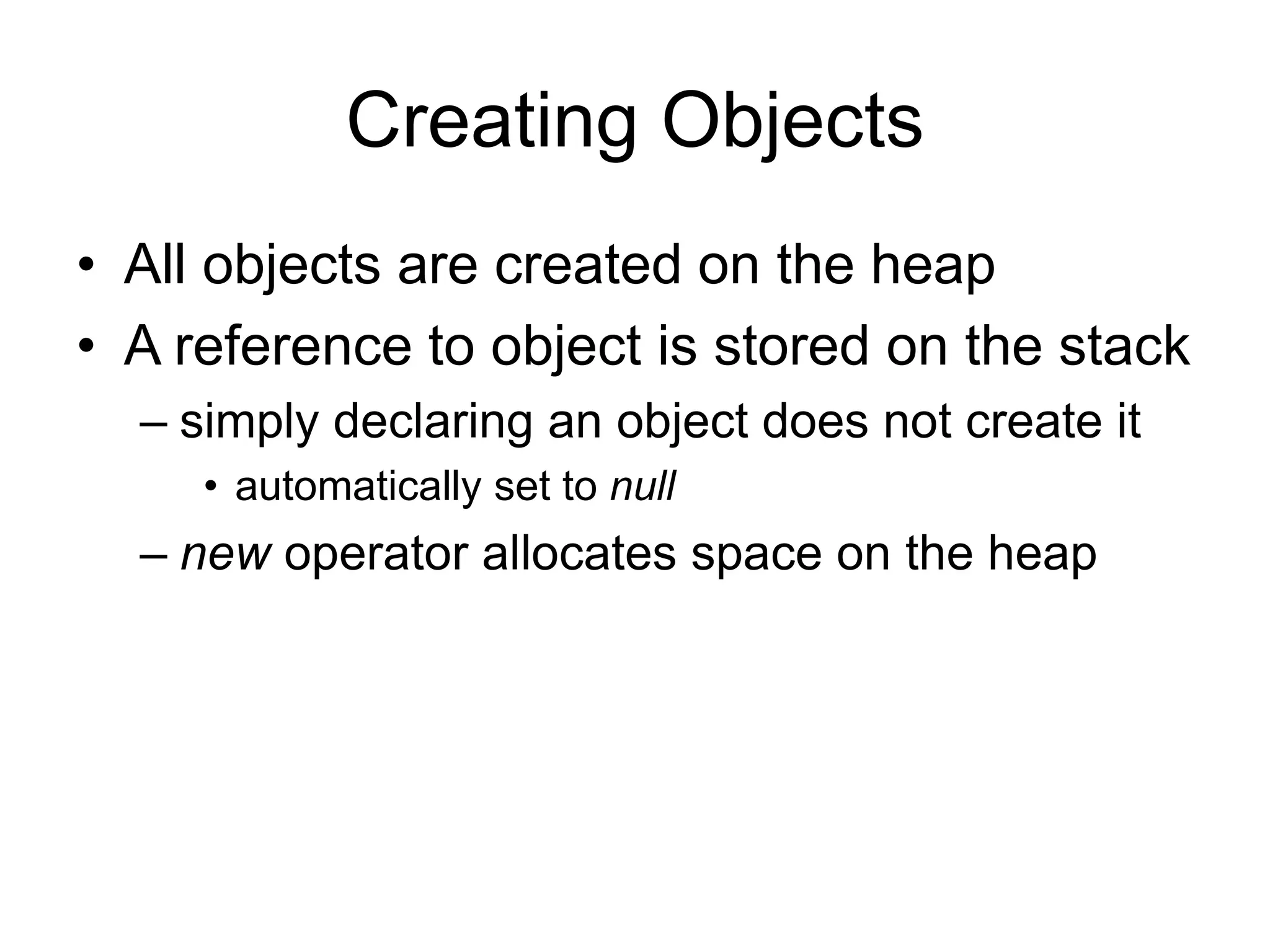
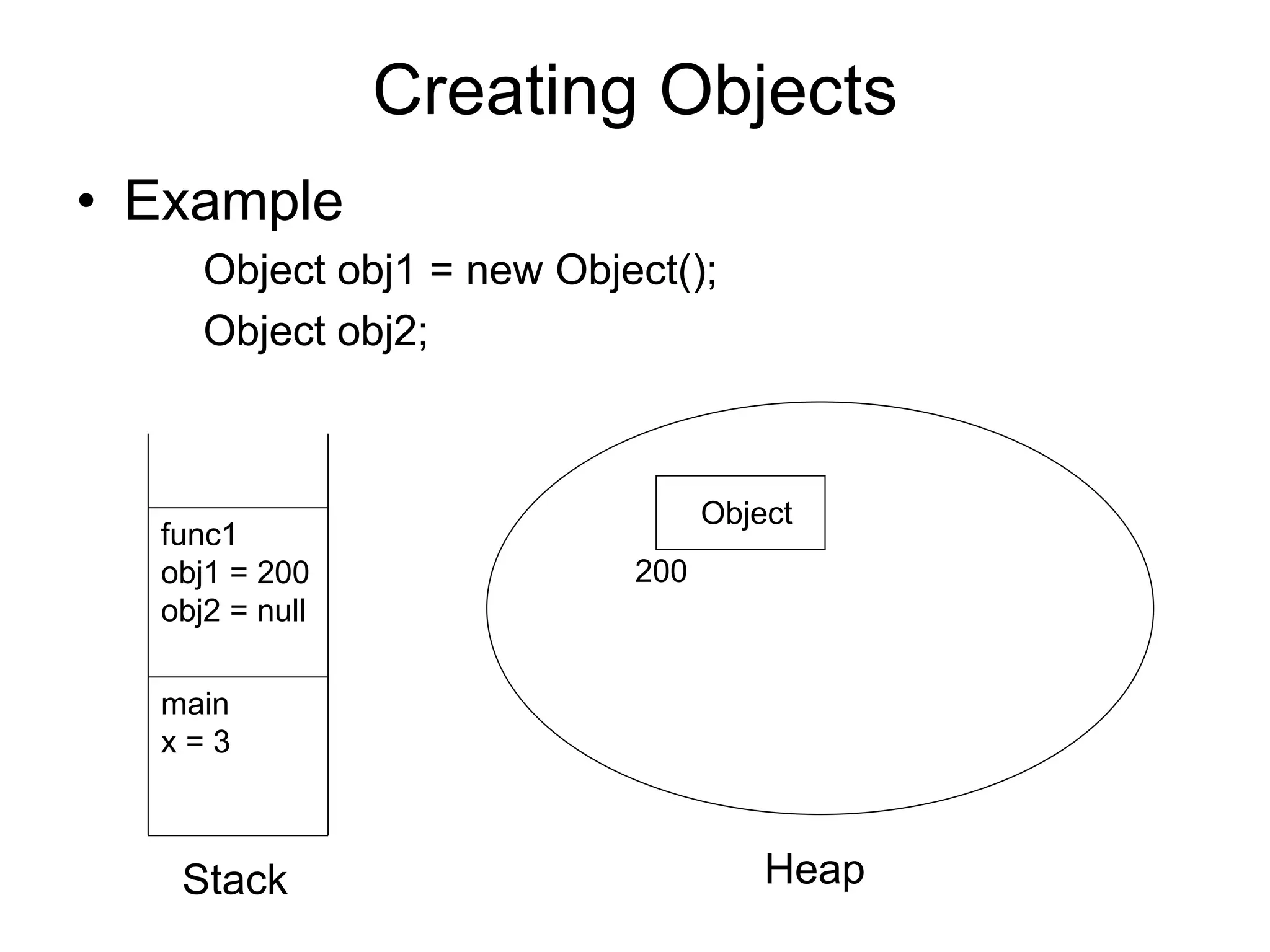
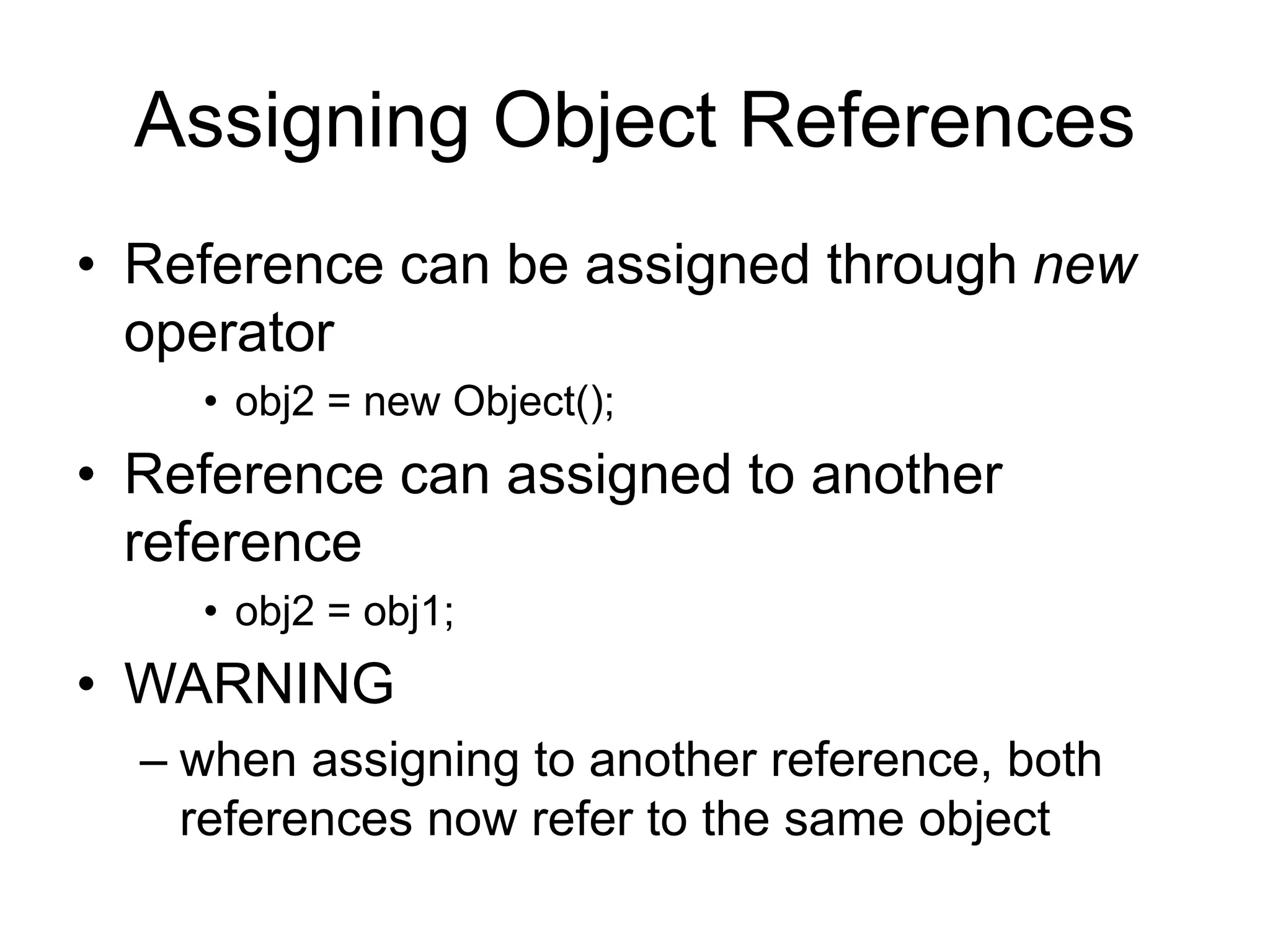
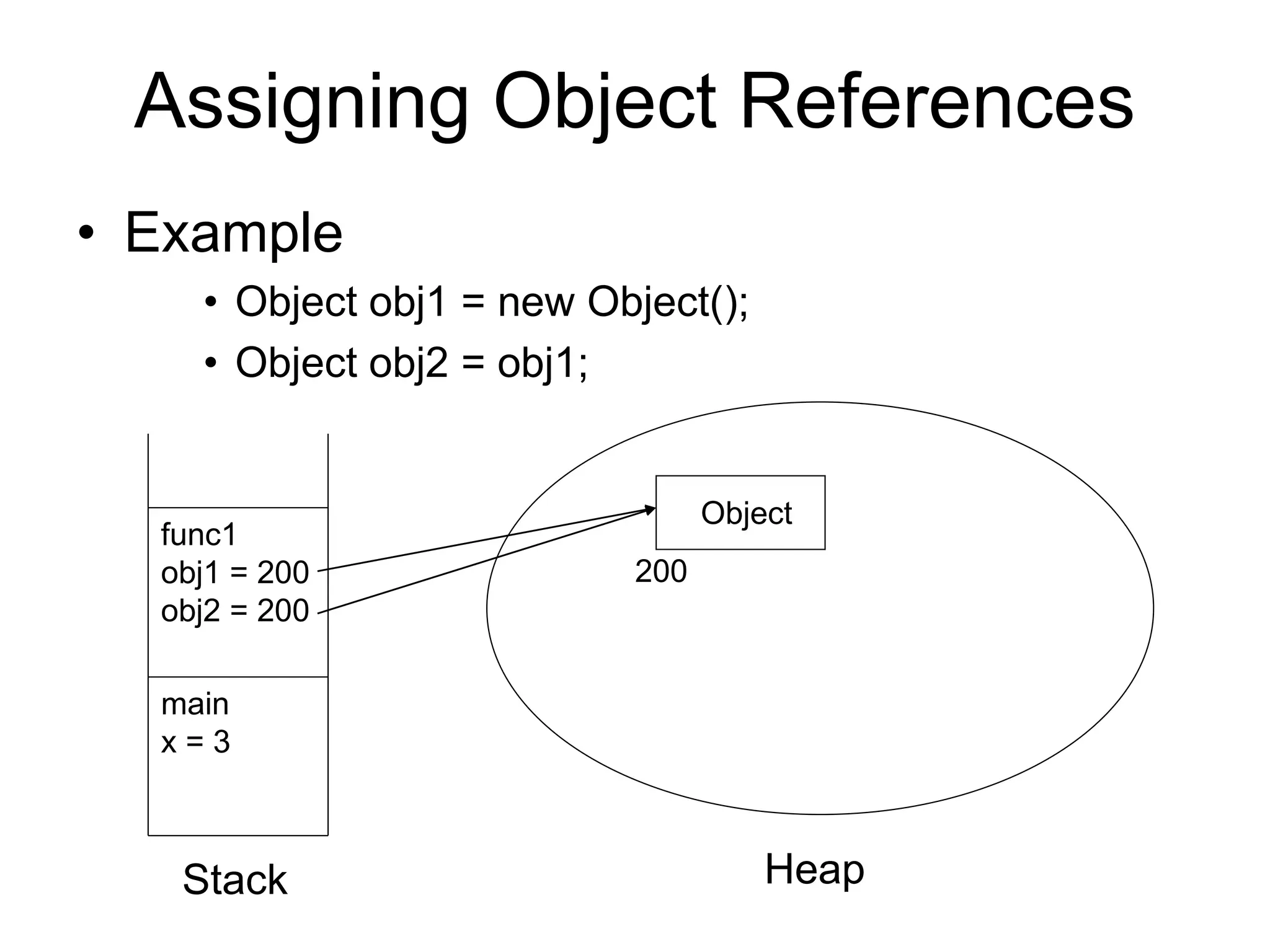
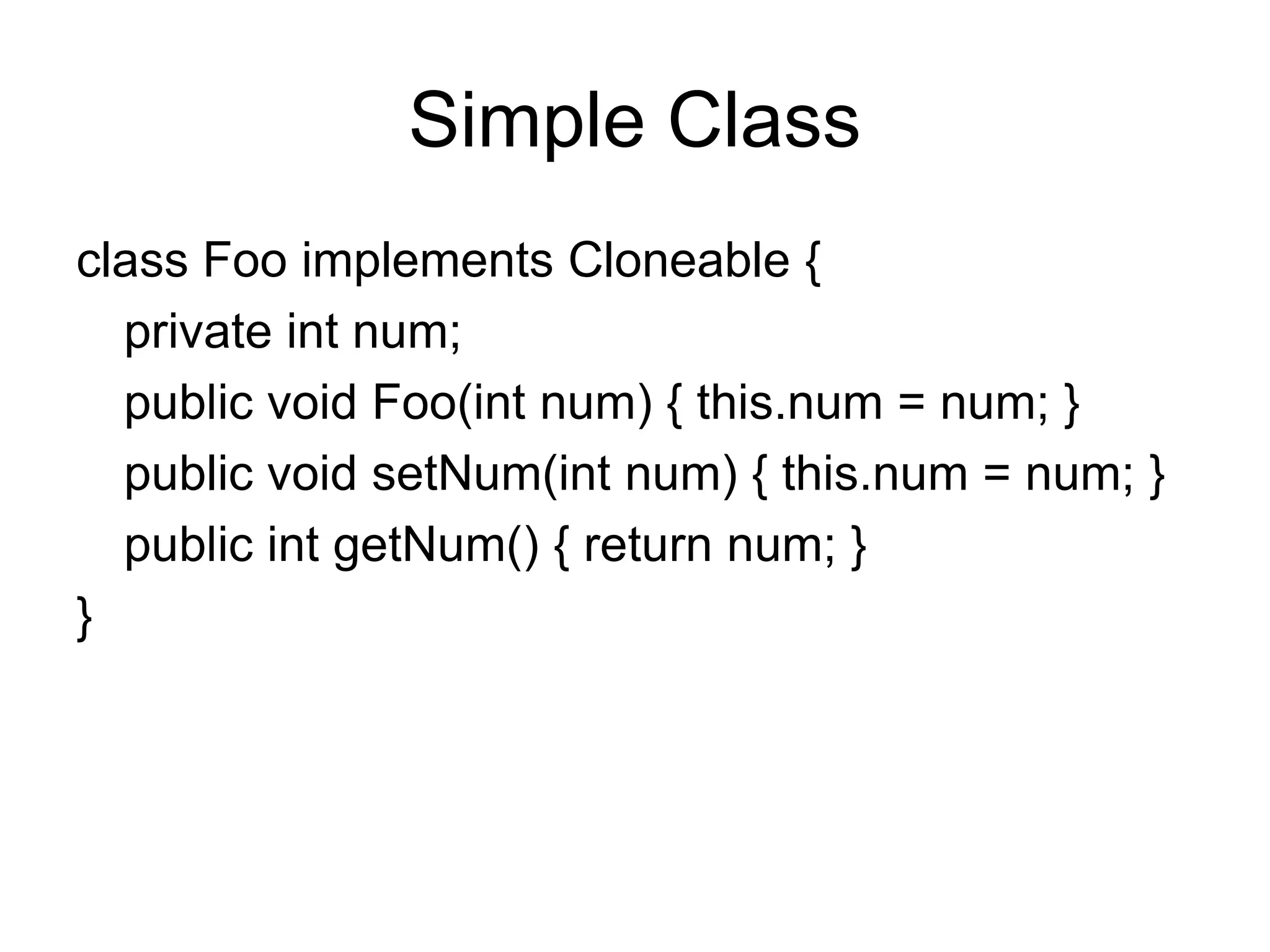
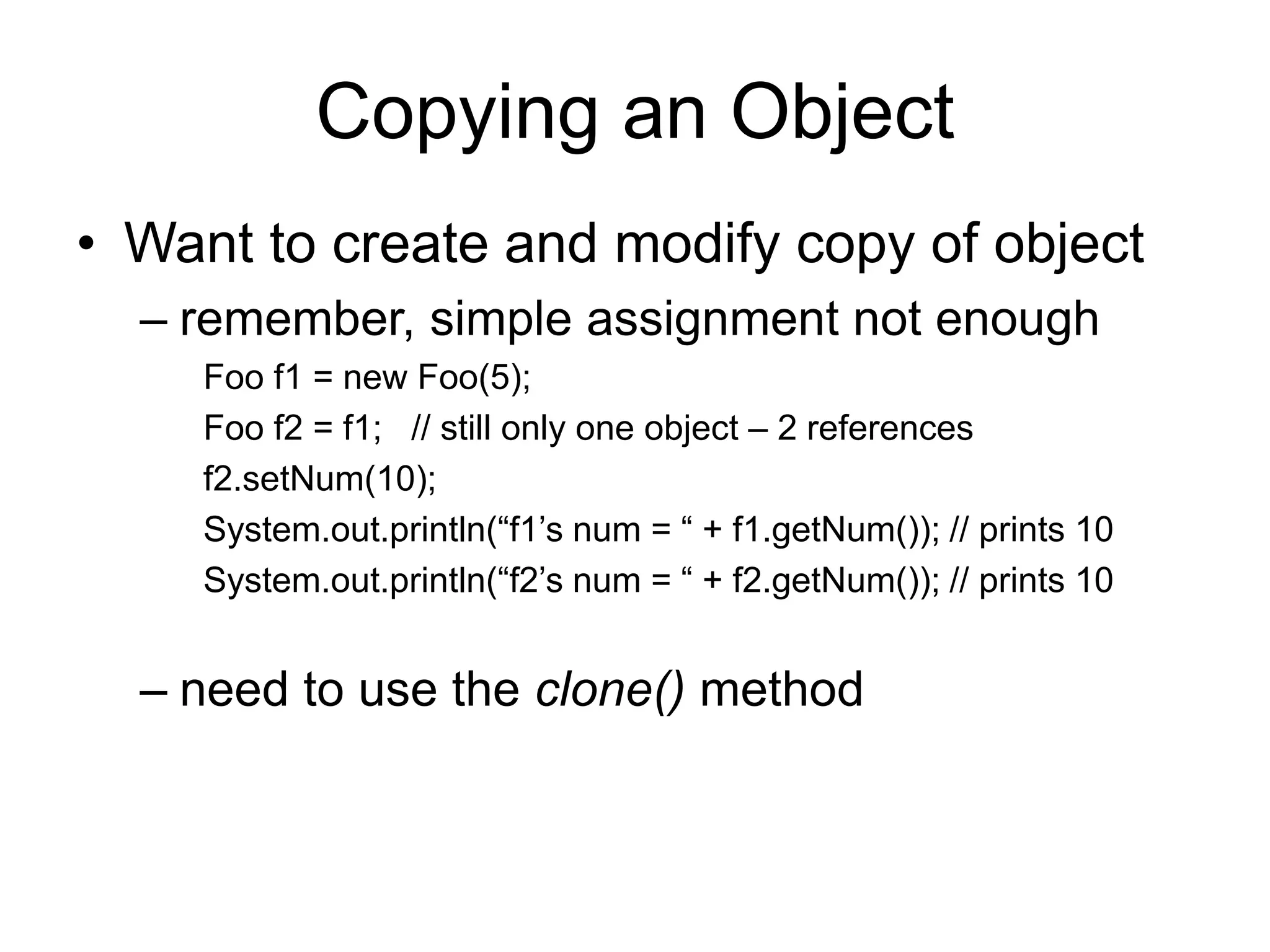
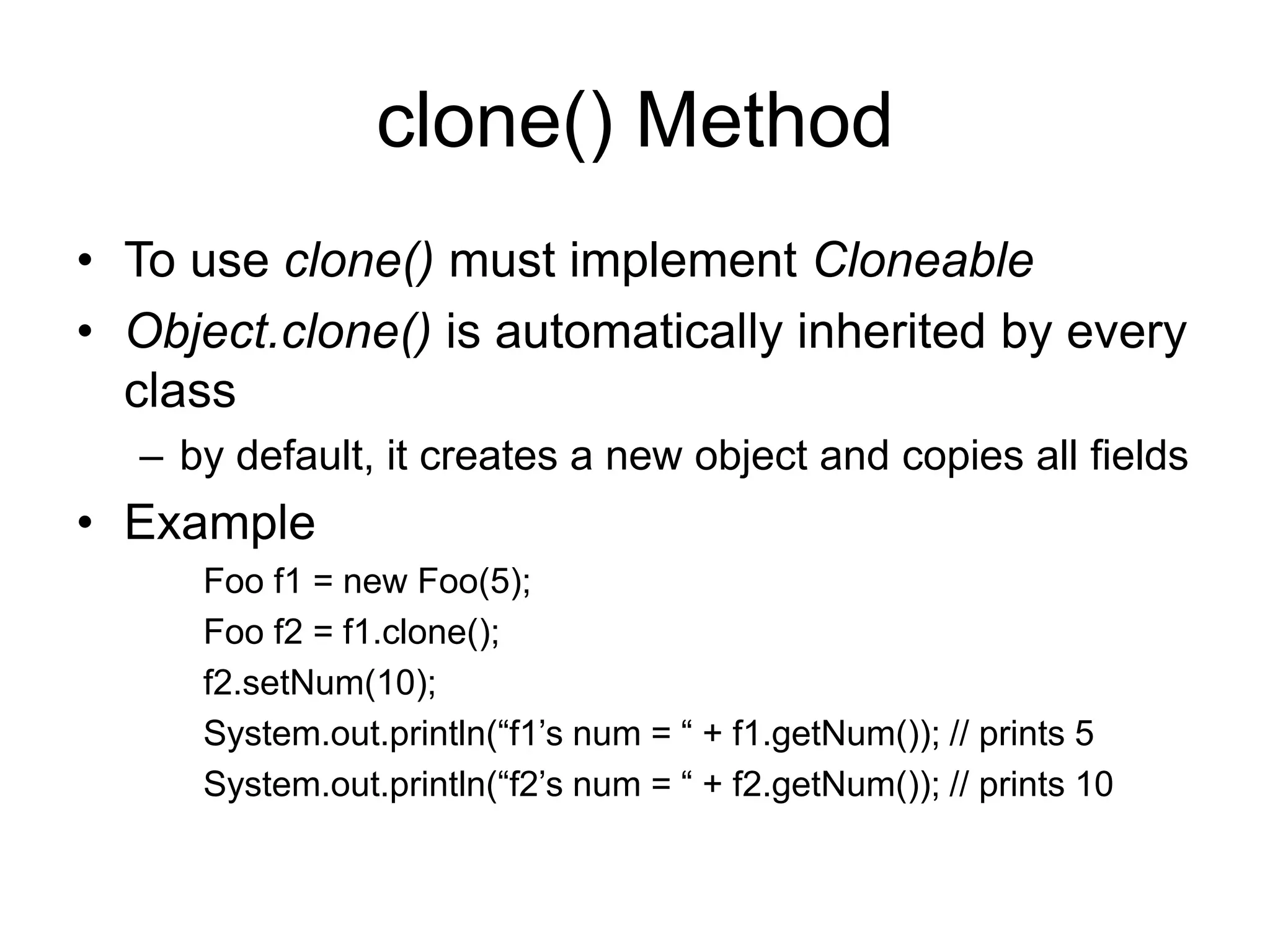
![Shallow Clone • Only copies the fields – does not copy what the fields reference • Doesn’t work well for sophisticated objects • Example: Class Foo { private int [] nums; public void Foo(int size) { nums = new int[size]; } … } Foo f1 = new Foo(5); Foo f2 = f1.clone();](https://image.slidesharecdn.com/javaadvanced-240115073704-24509691/75/JavaAdvanced-programming-for-expertes-dsd-11-2048.jpg)
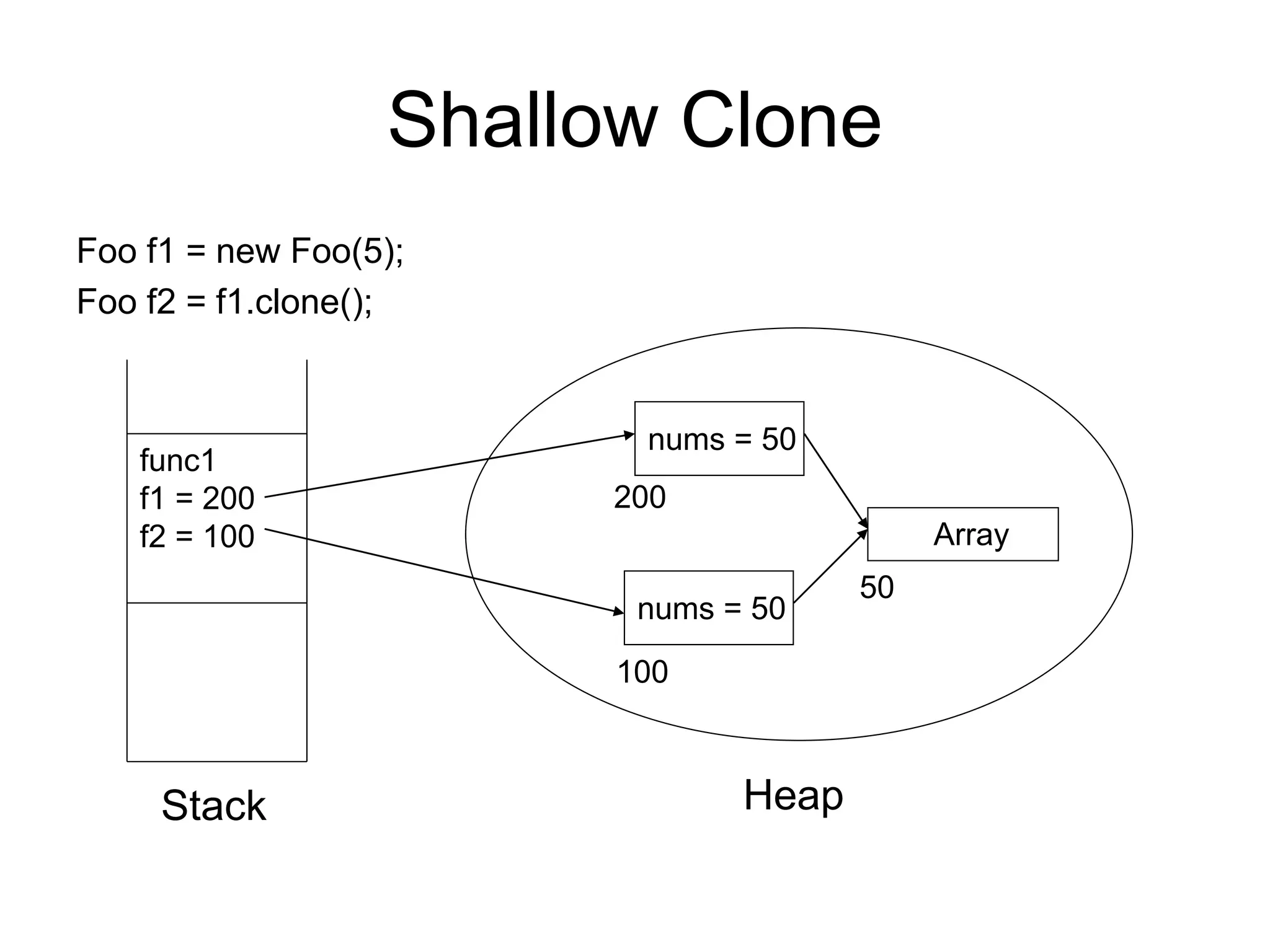
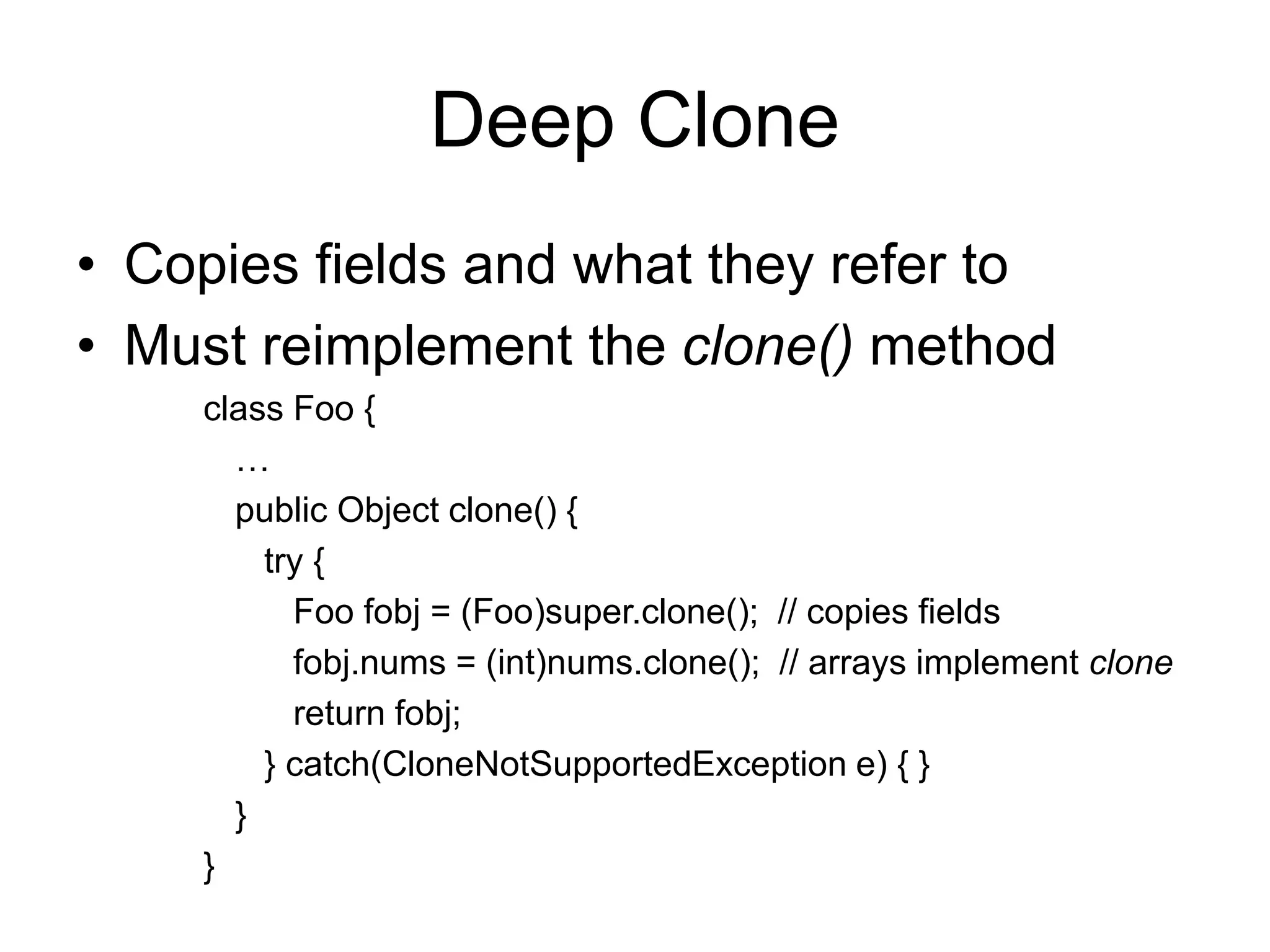
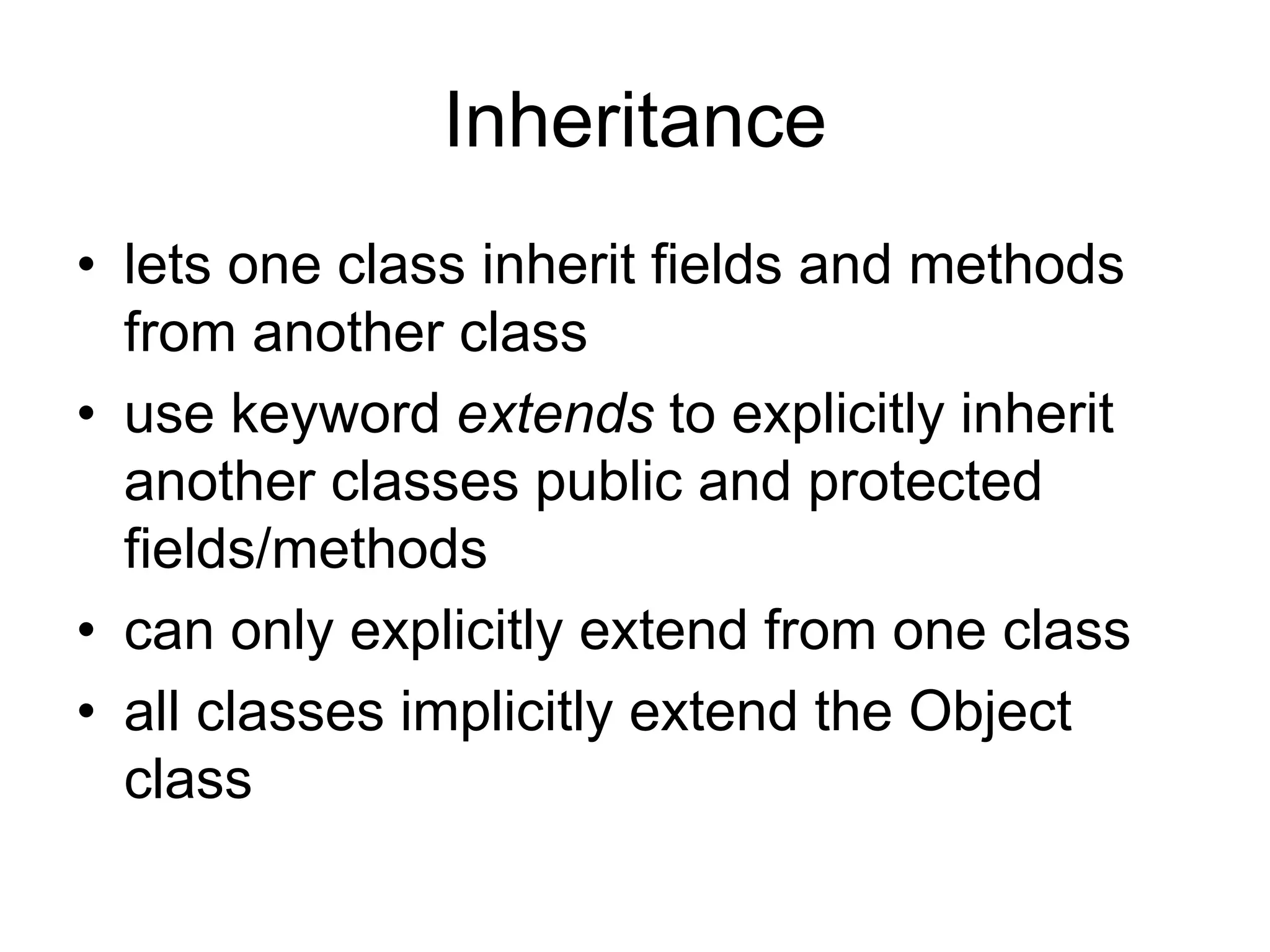
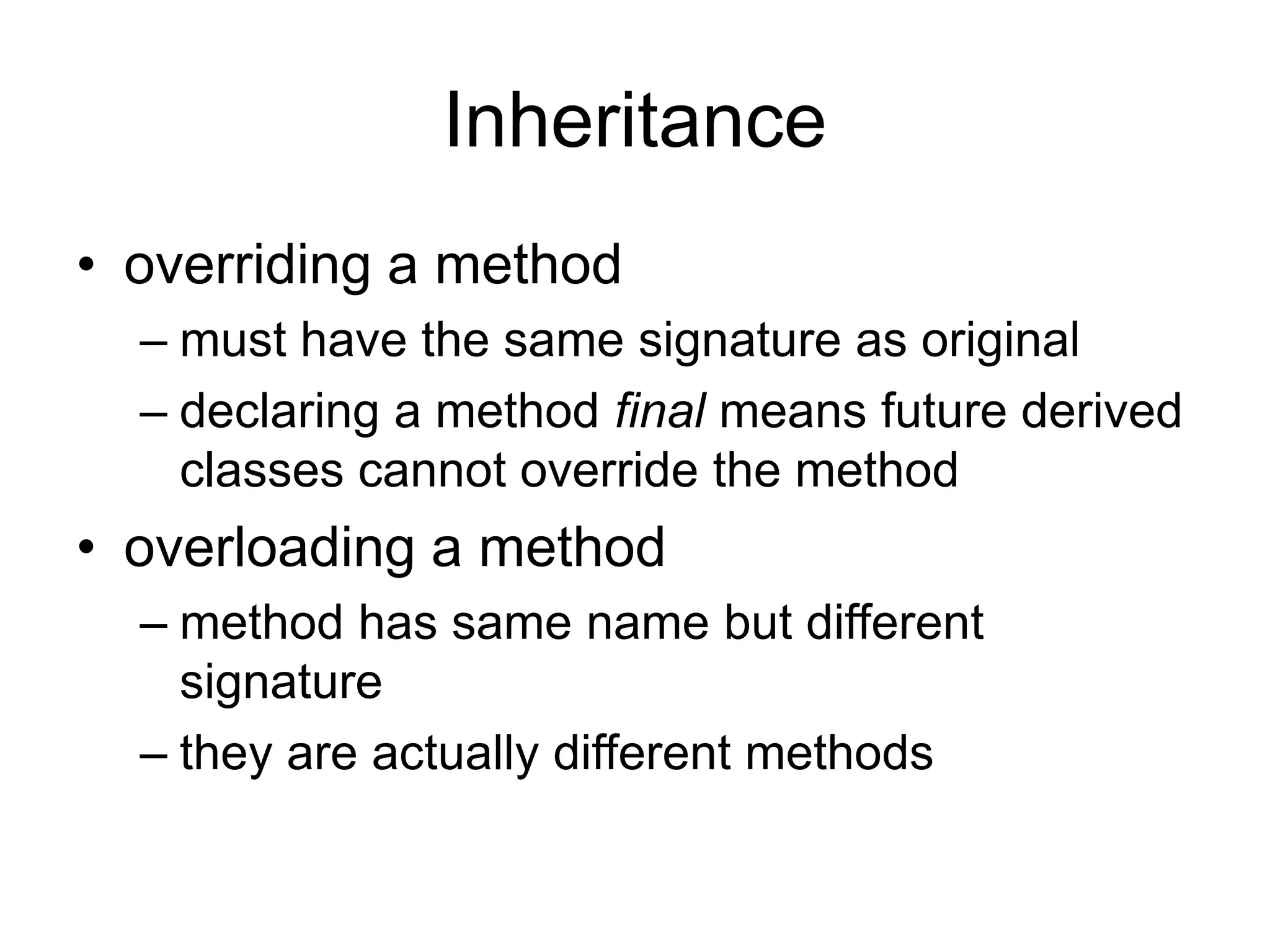
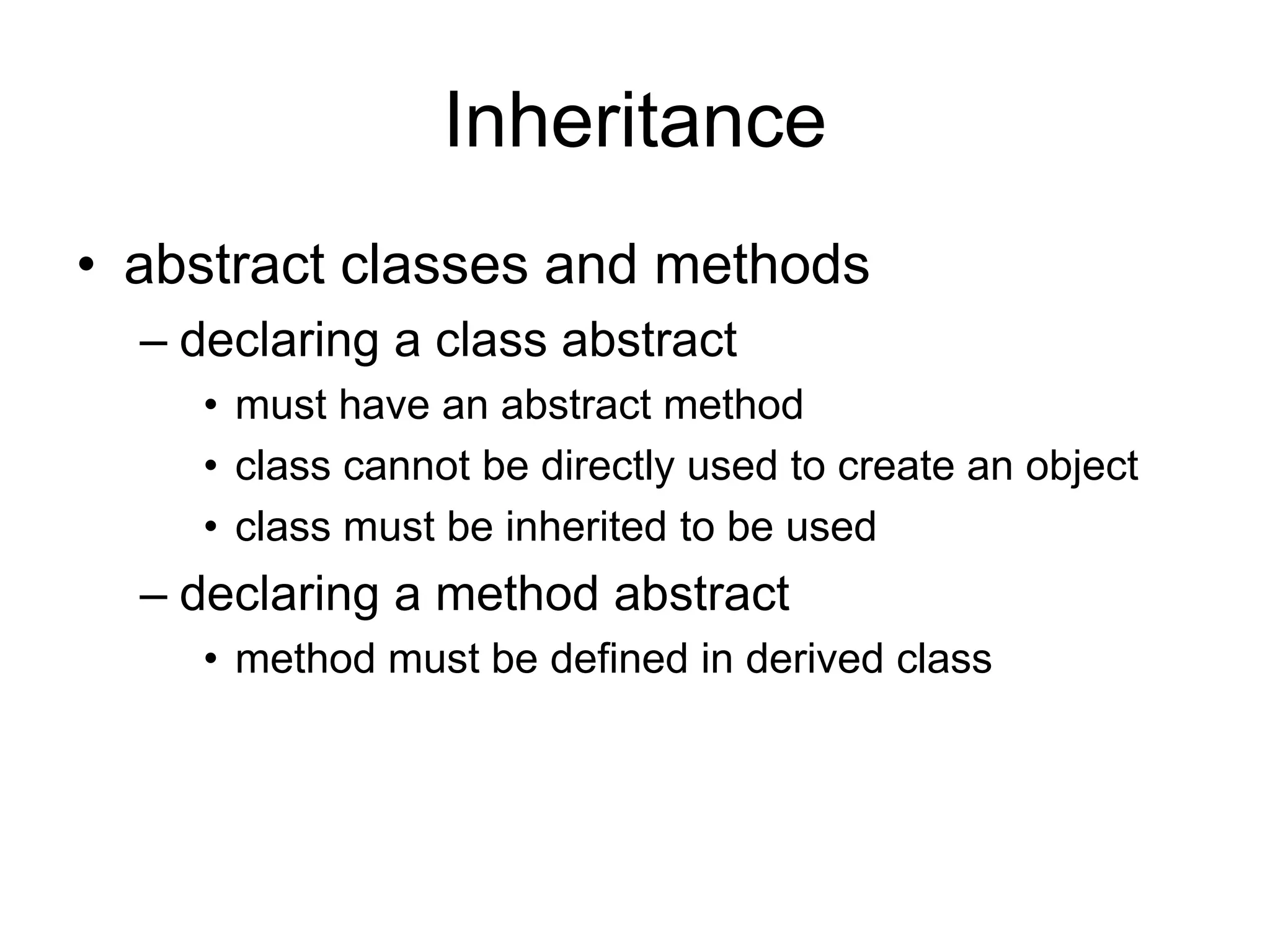
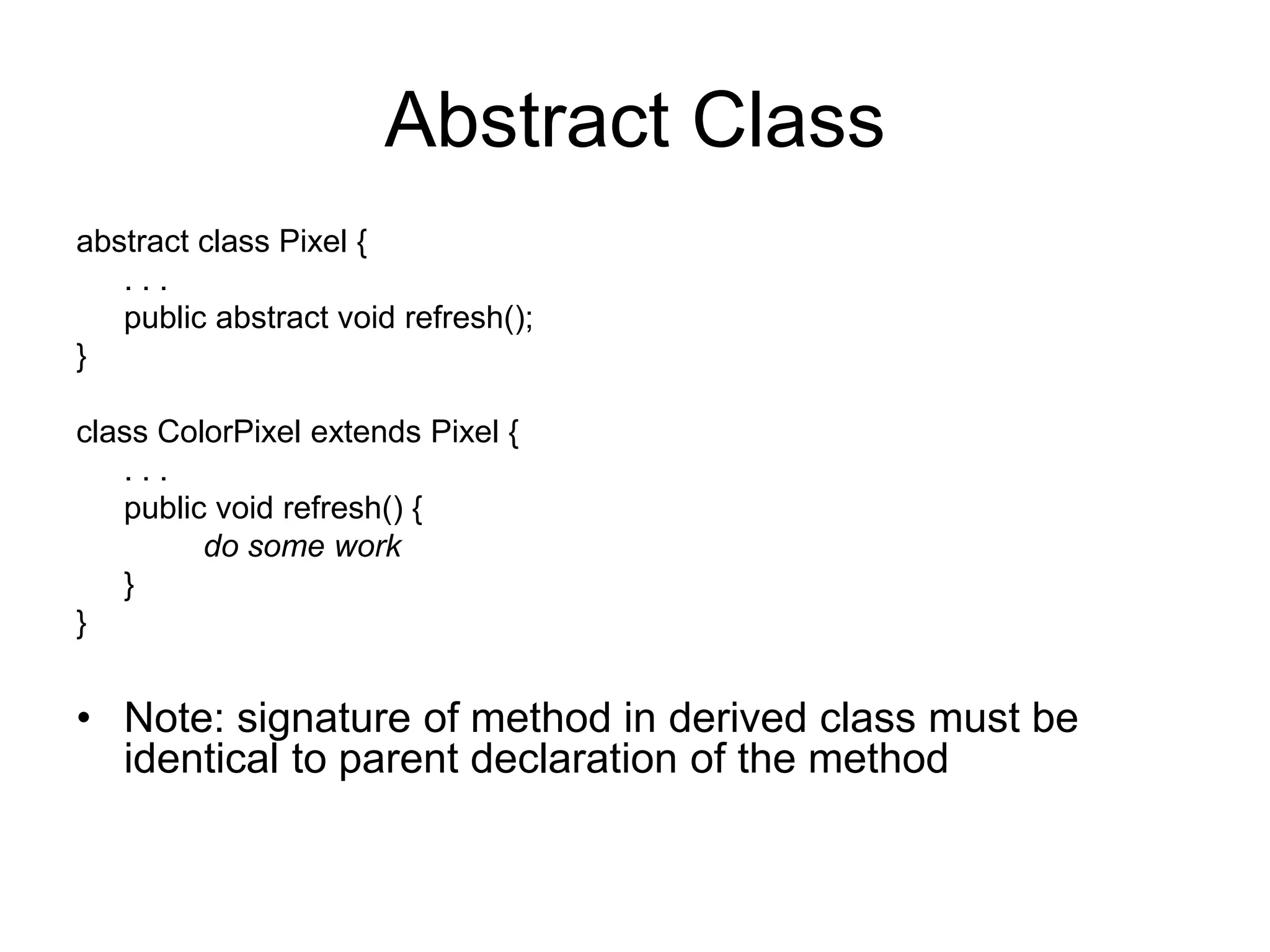
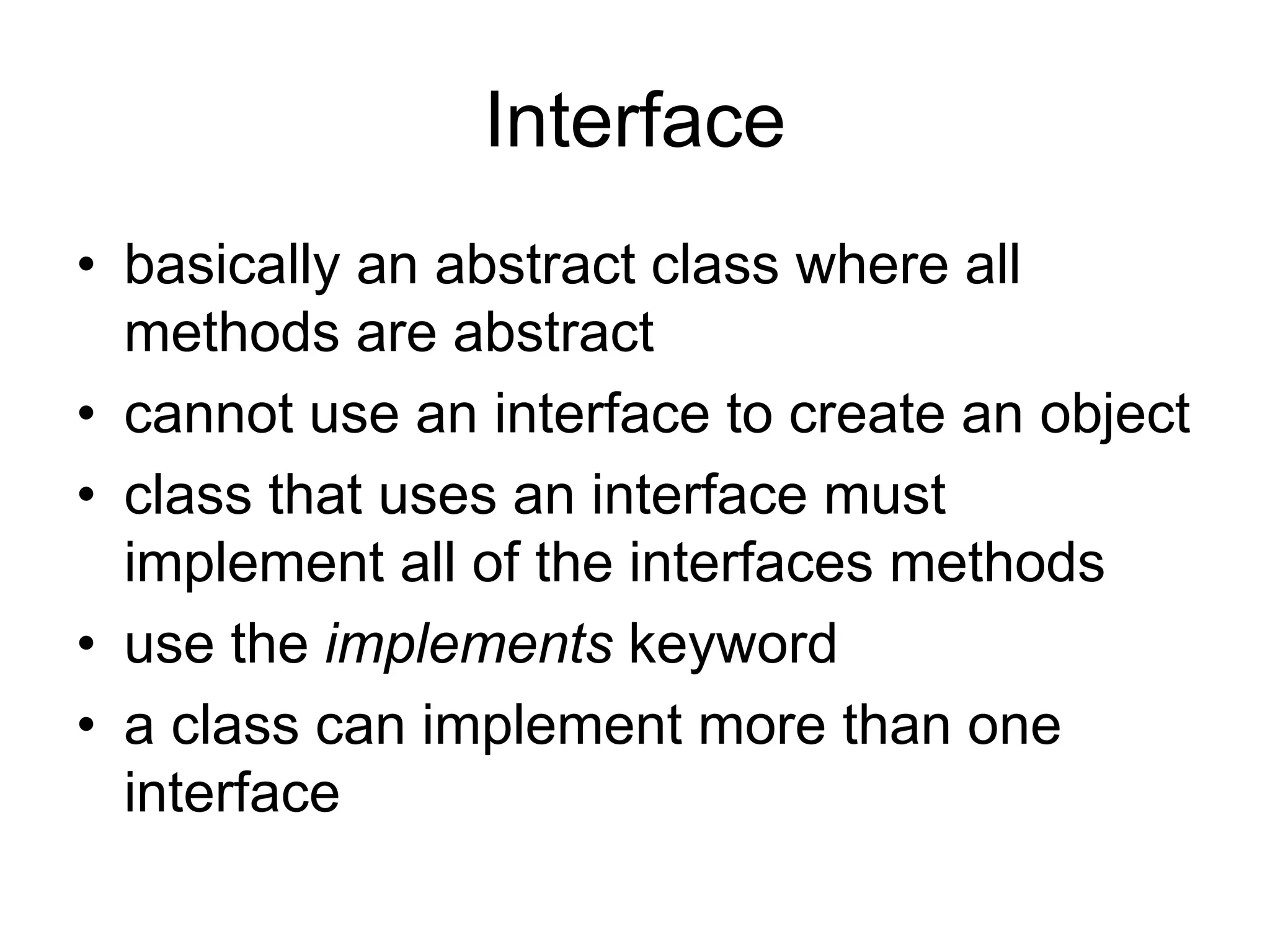
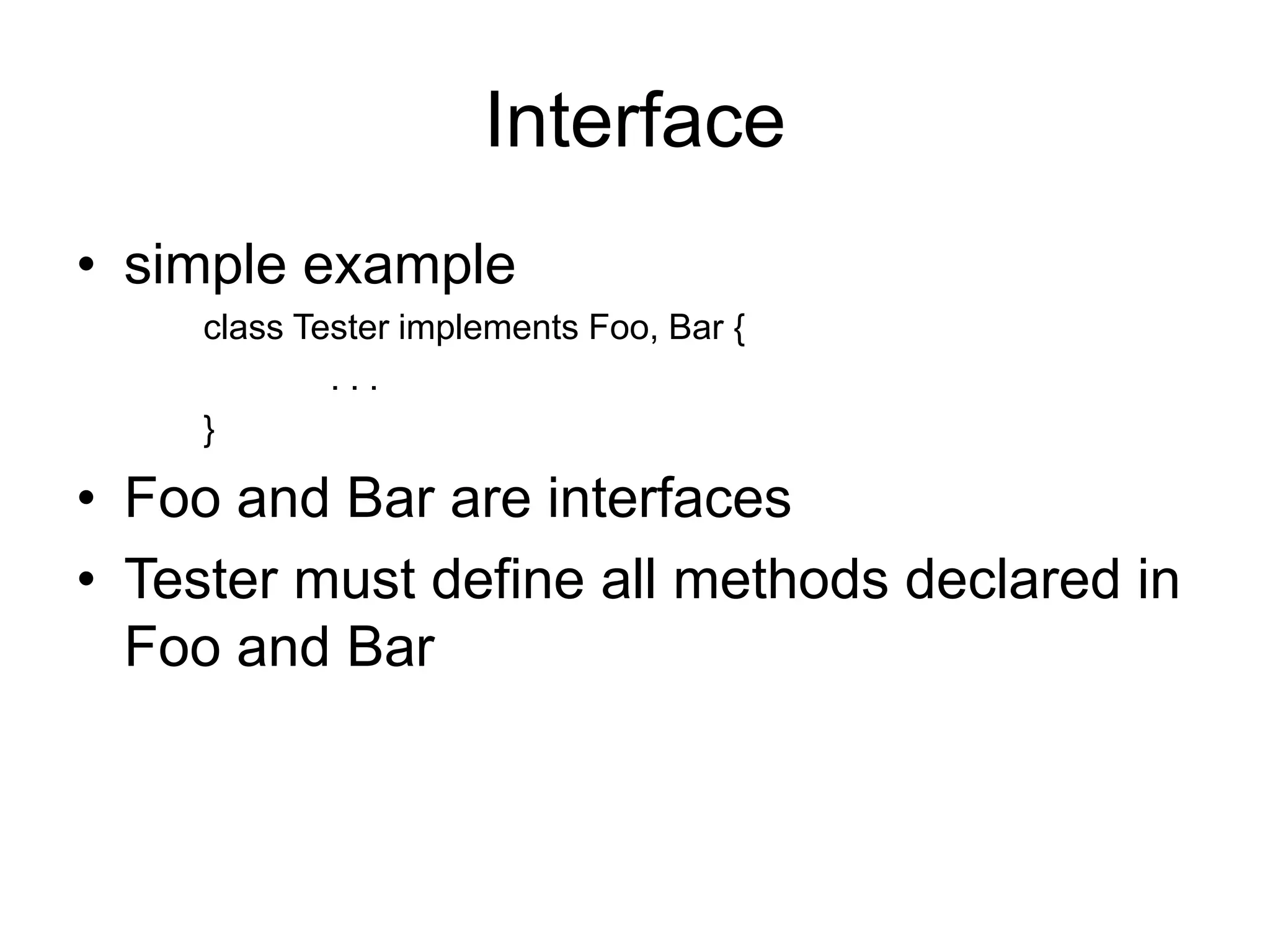
![Array Review • Consecutive blocks of memory • Creation: int [] grades = new int[25]; • __.length: holds size of array • __.clone(): makes copy of array data • out-of-bounds exception: trying to access data outside of array bounds generates an exception • Array size is fixed at creation](https://image.slidesharecdn.com/javaadvanced-240115073704-24509691/75/JavaAdvanced-programming-for-expertes-dsd-20-2048.jpg)