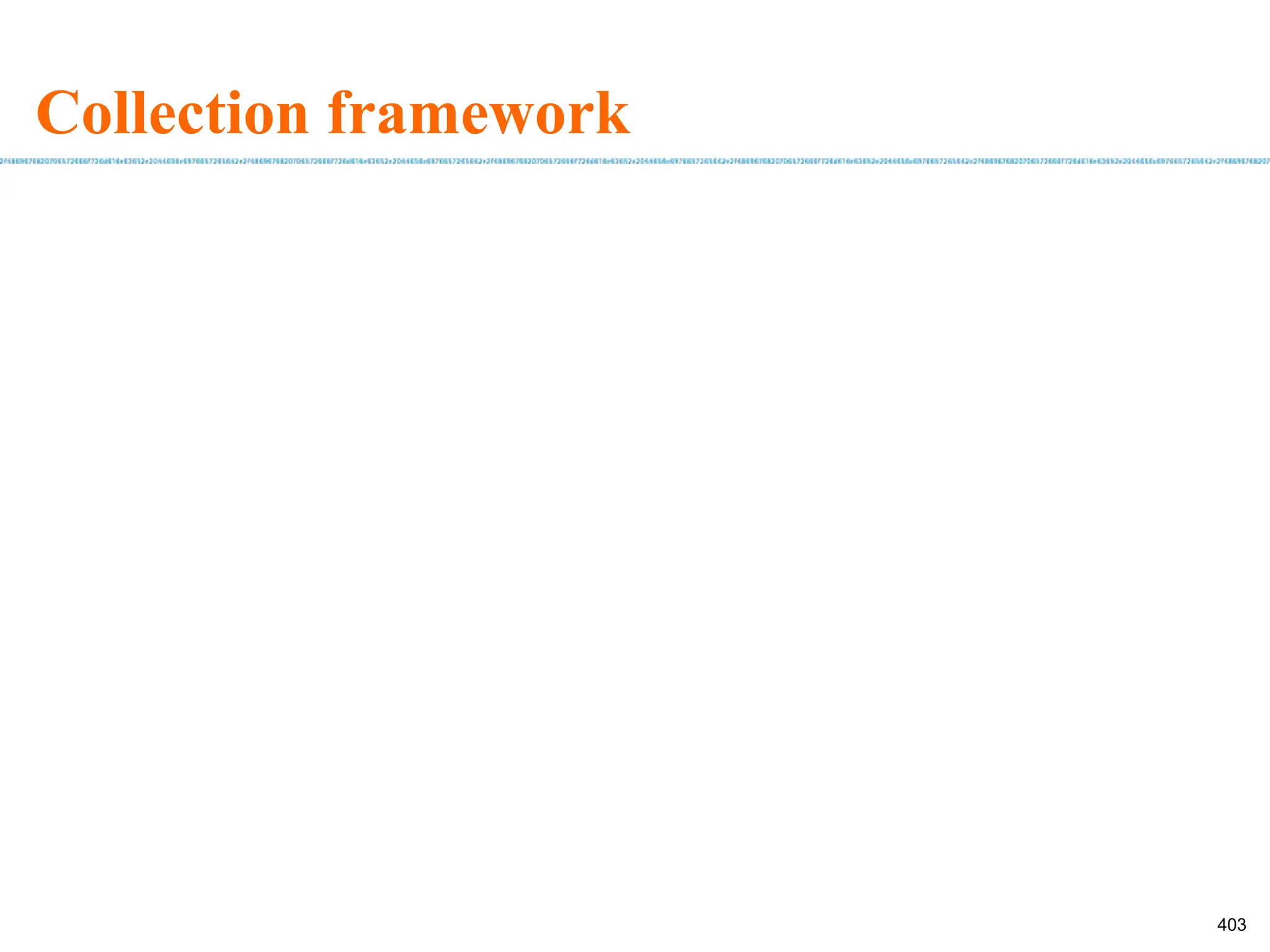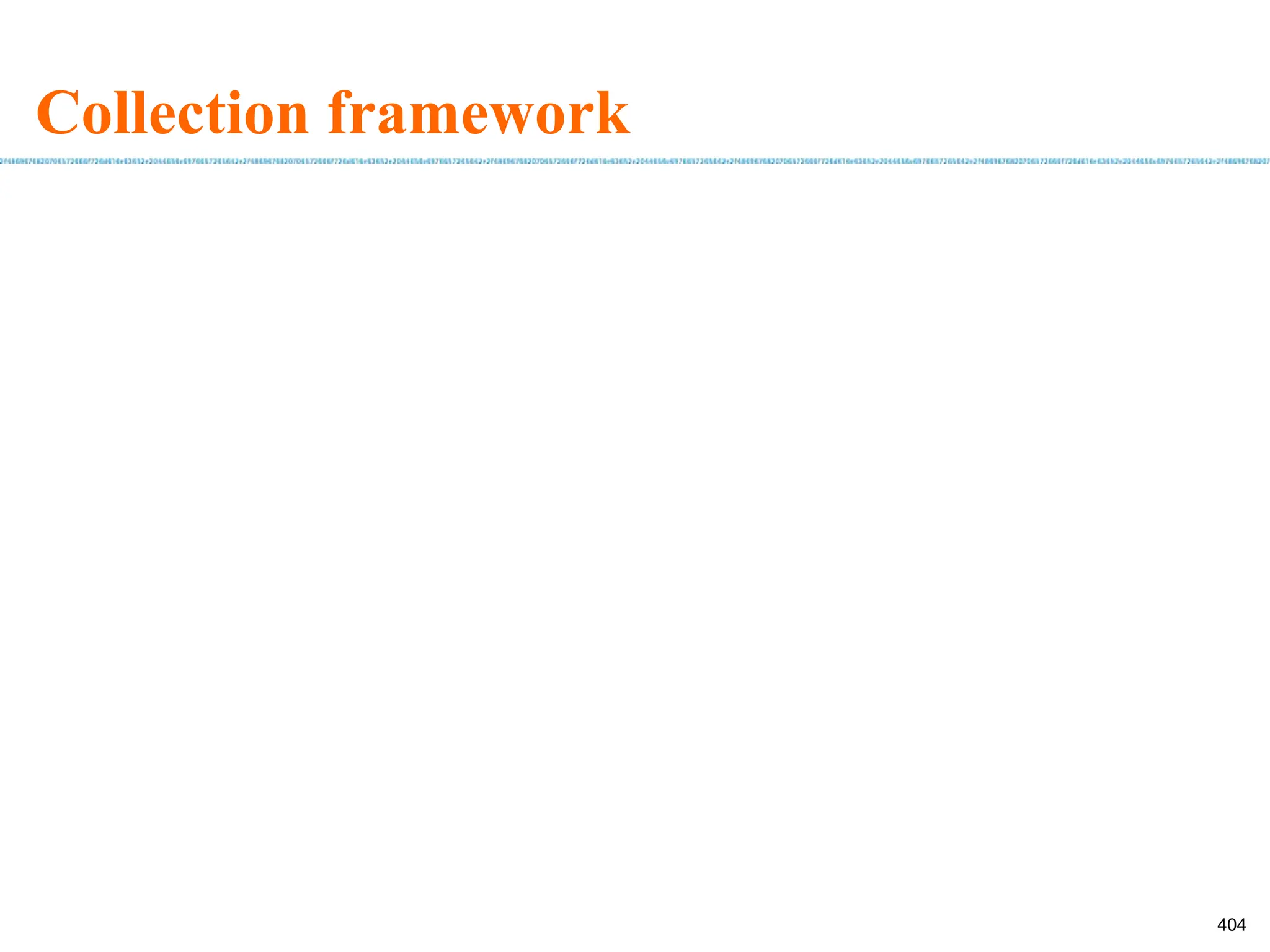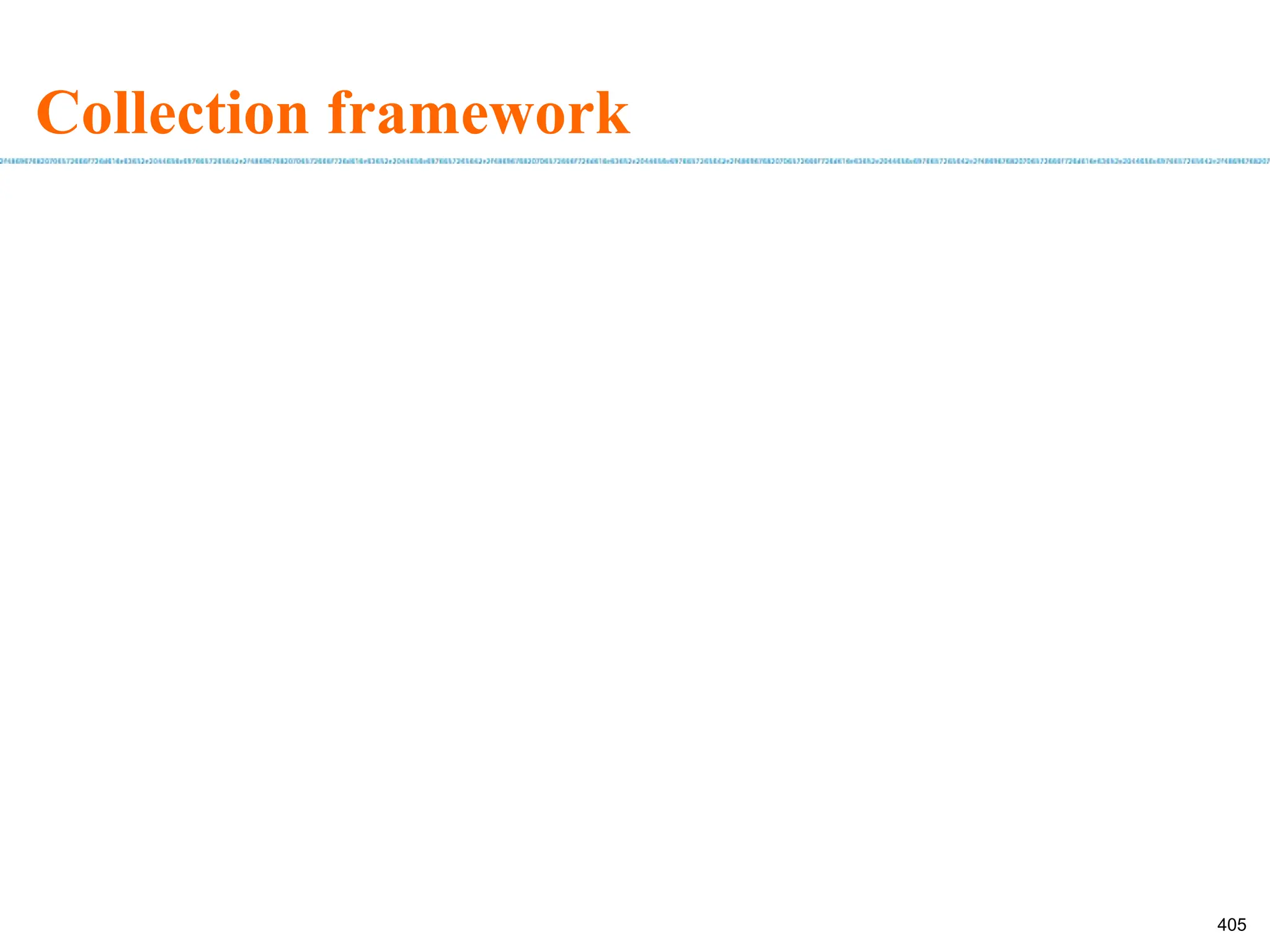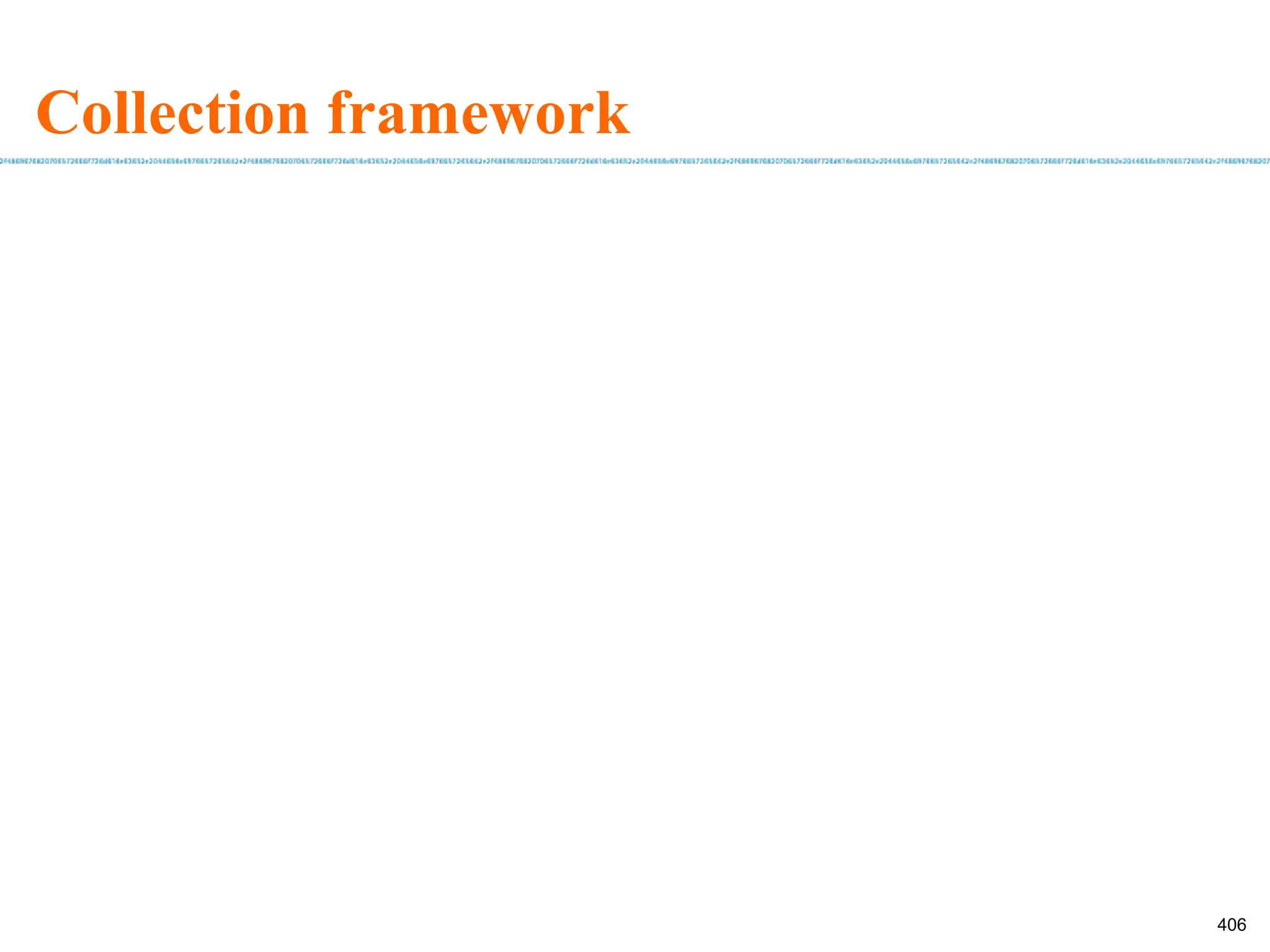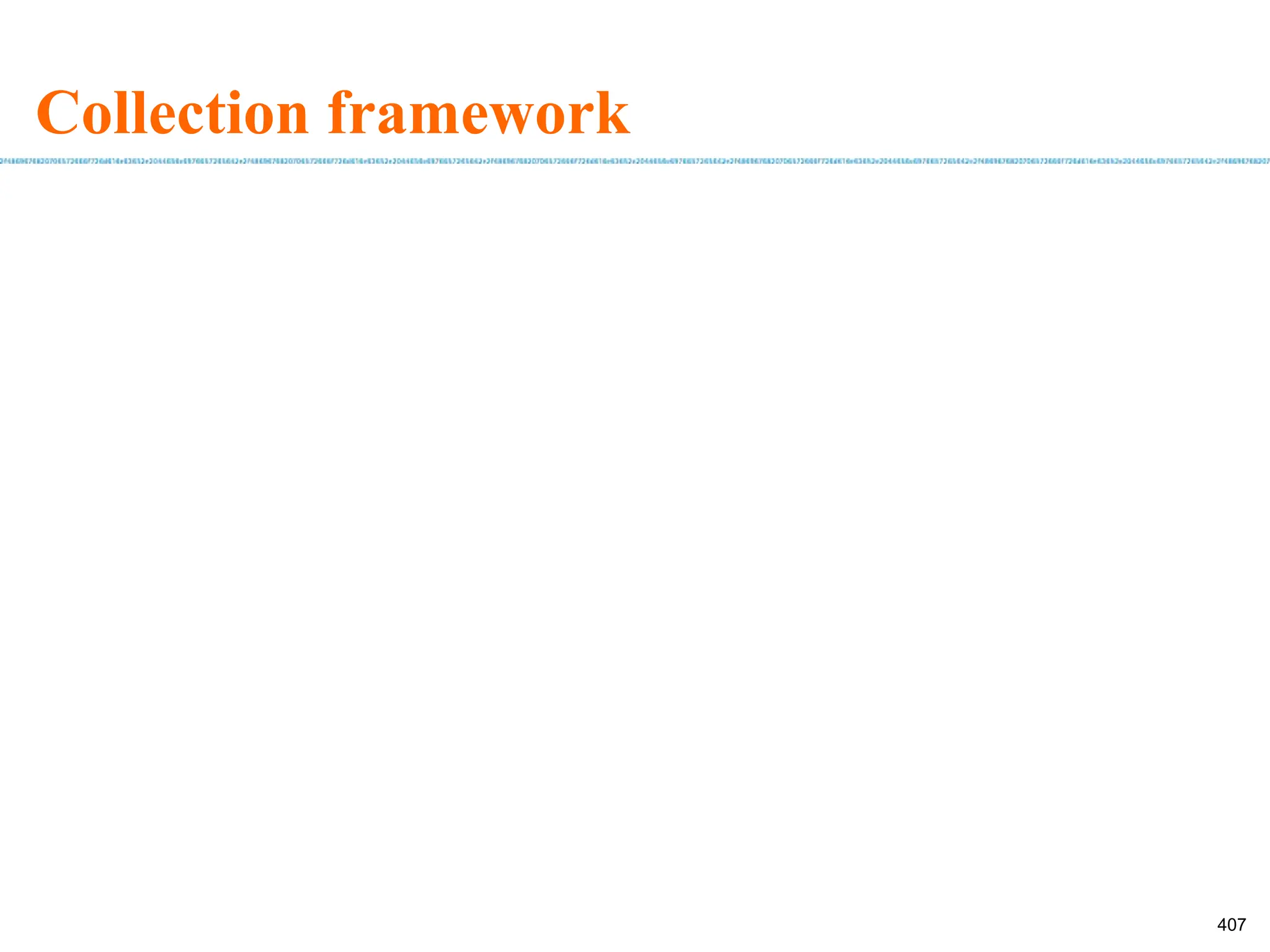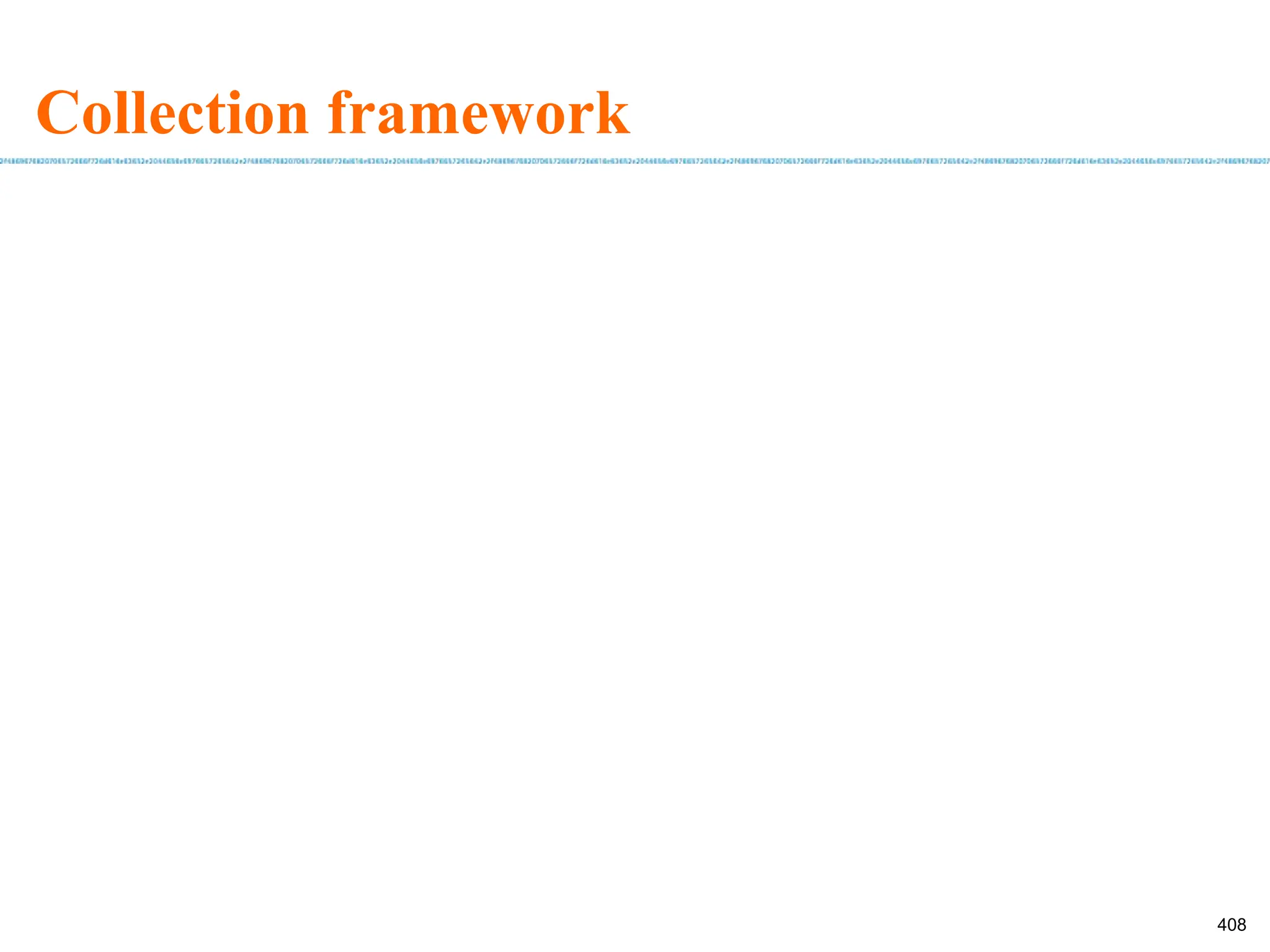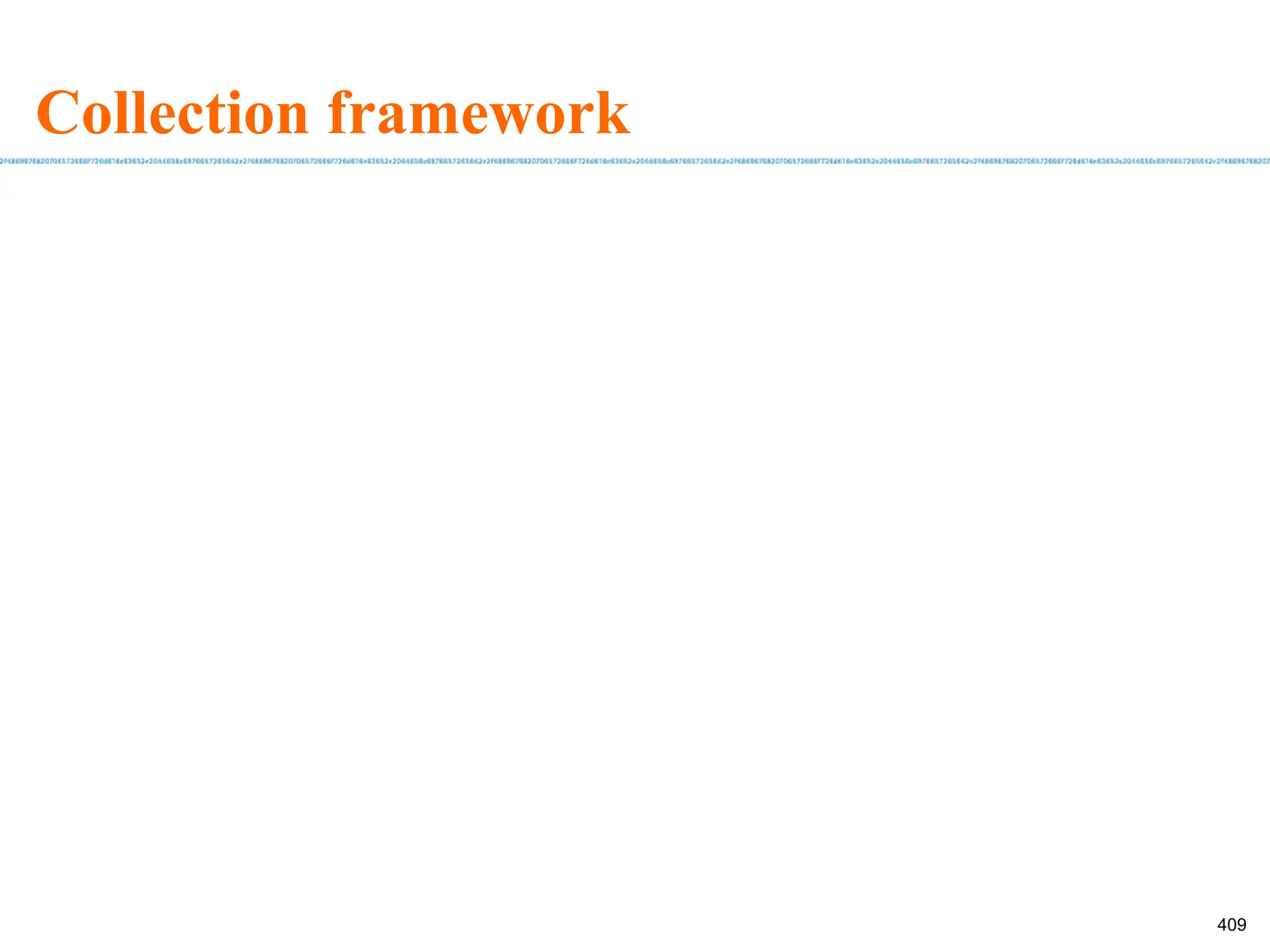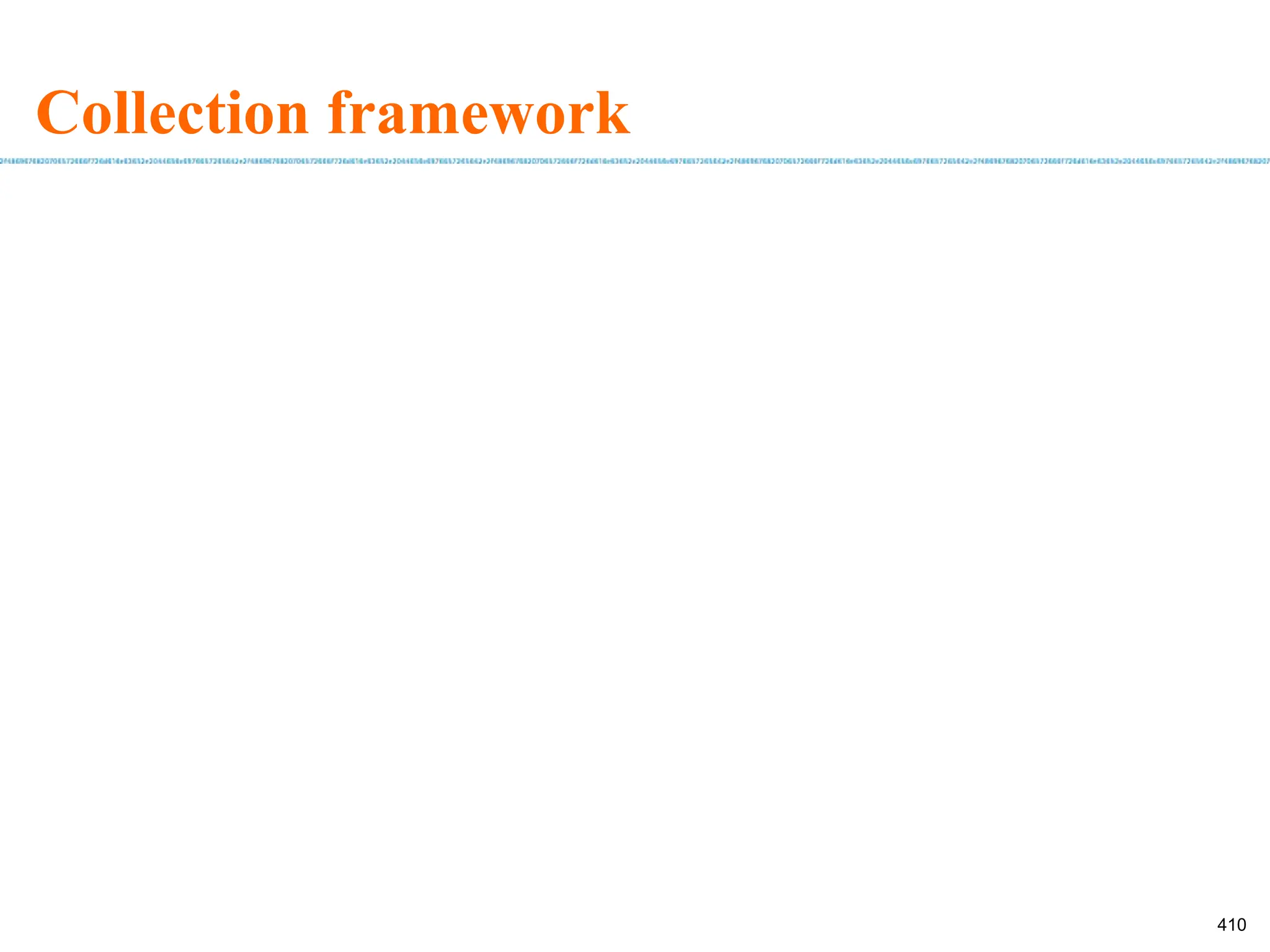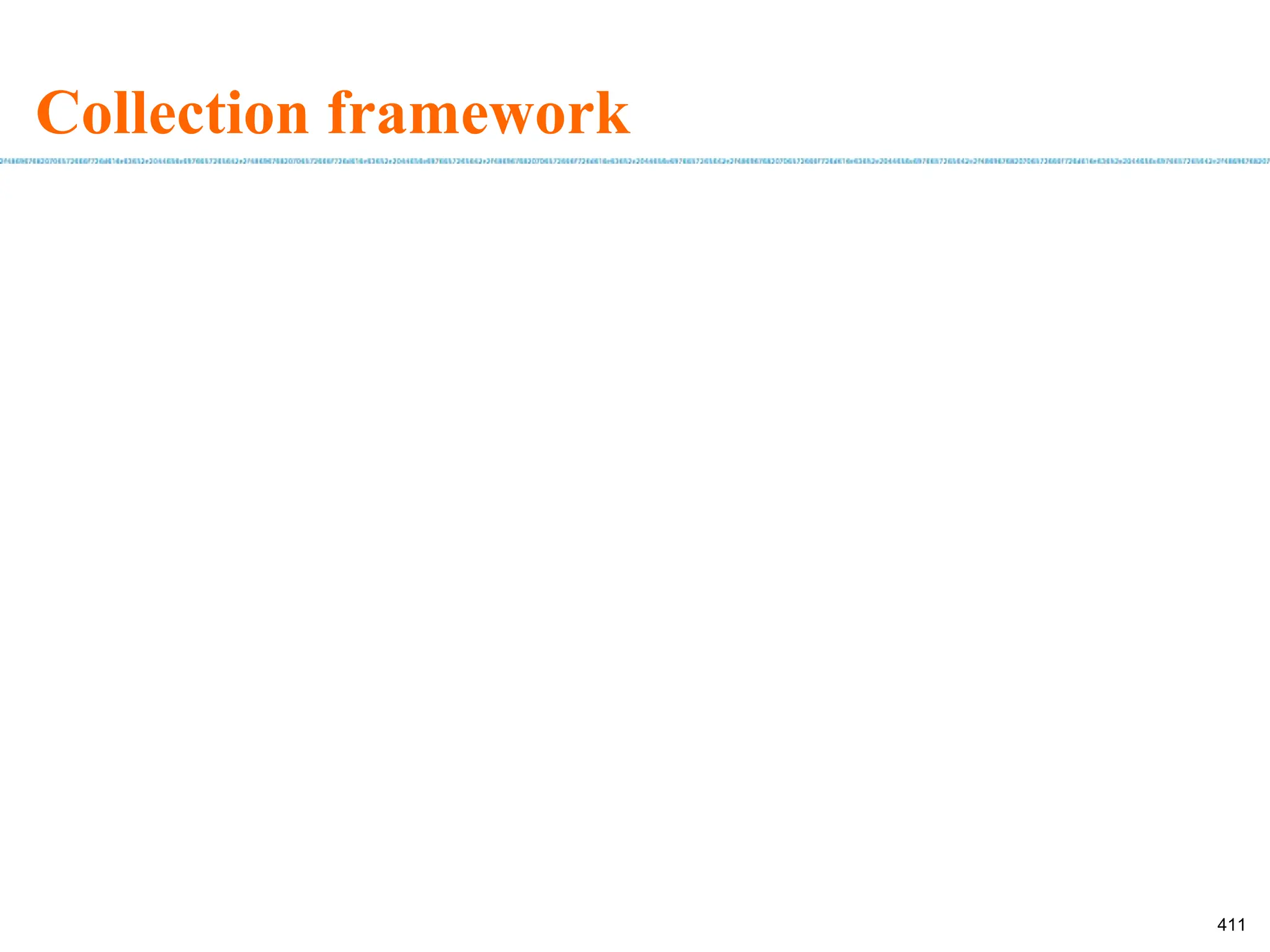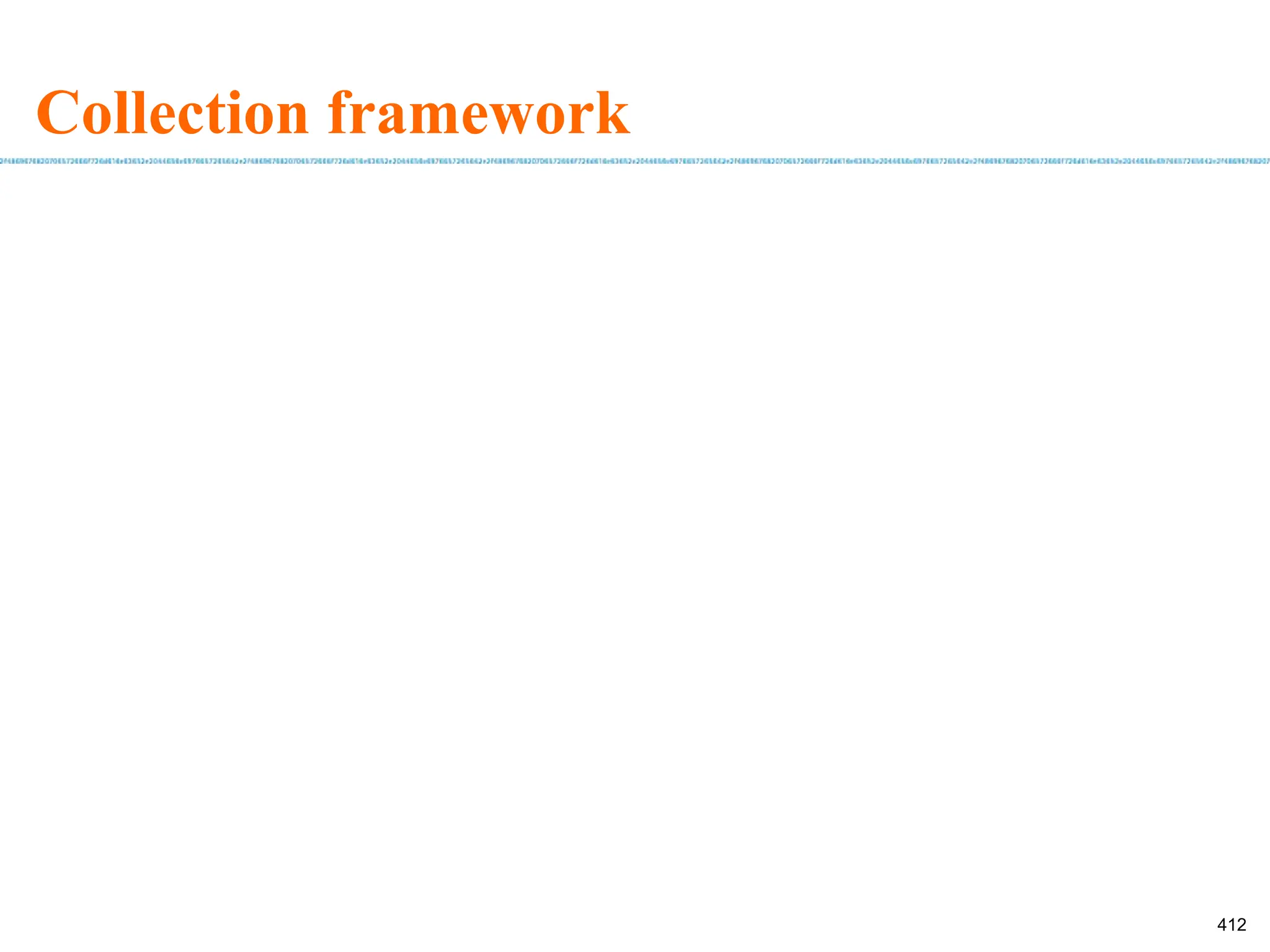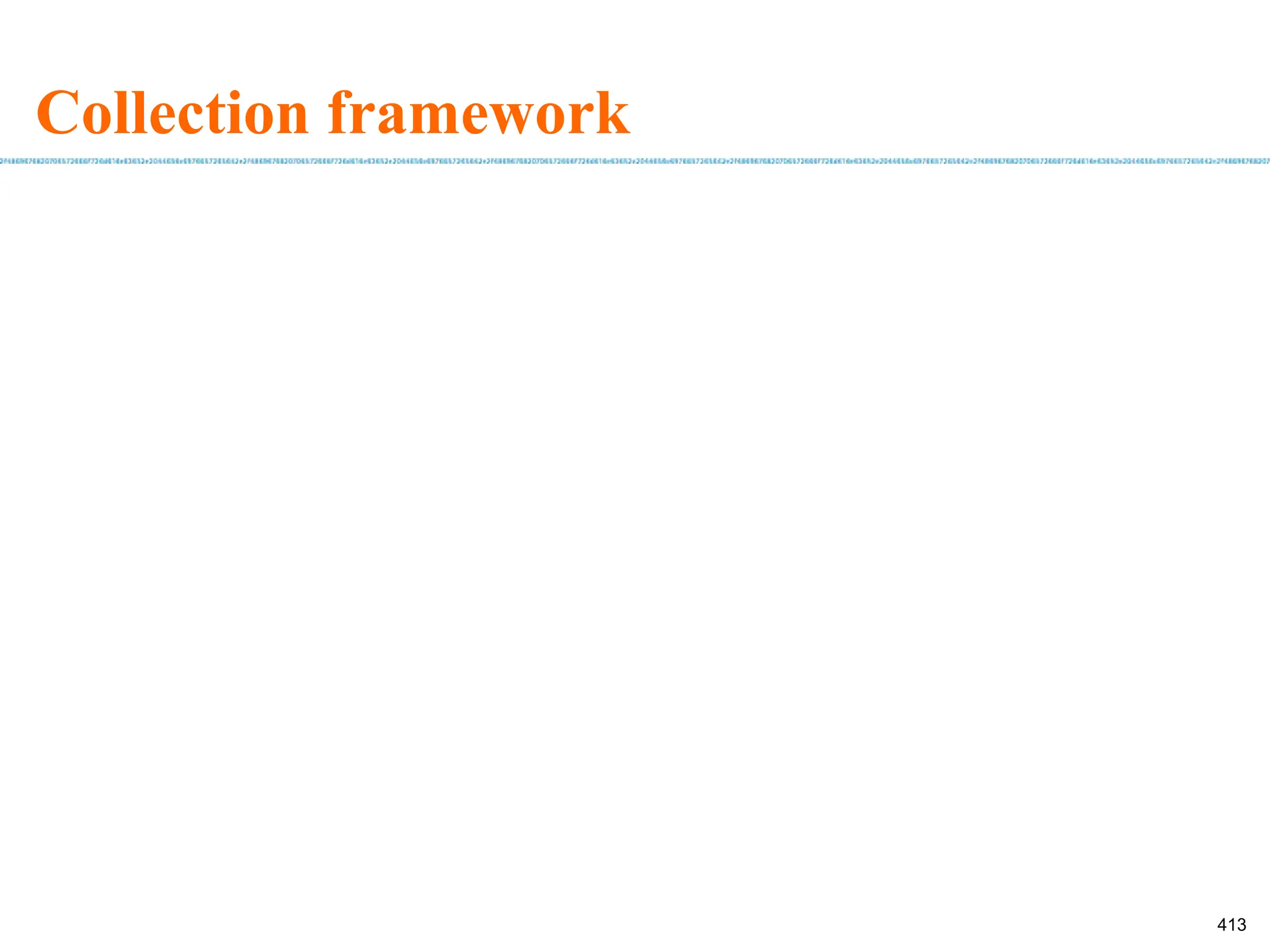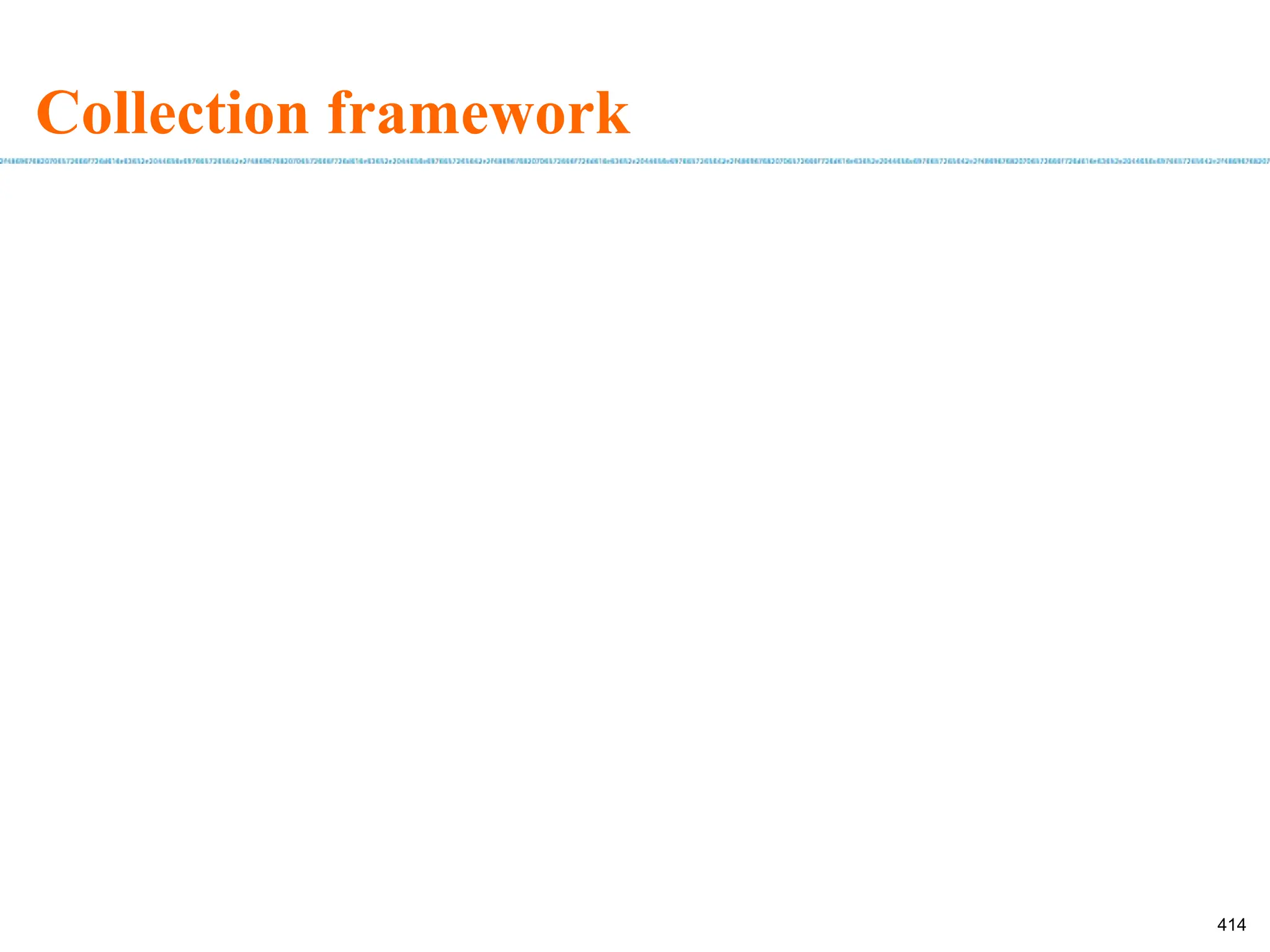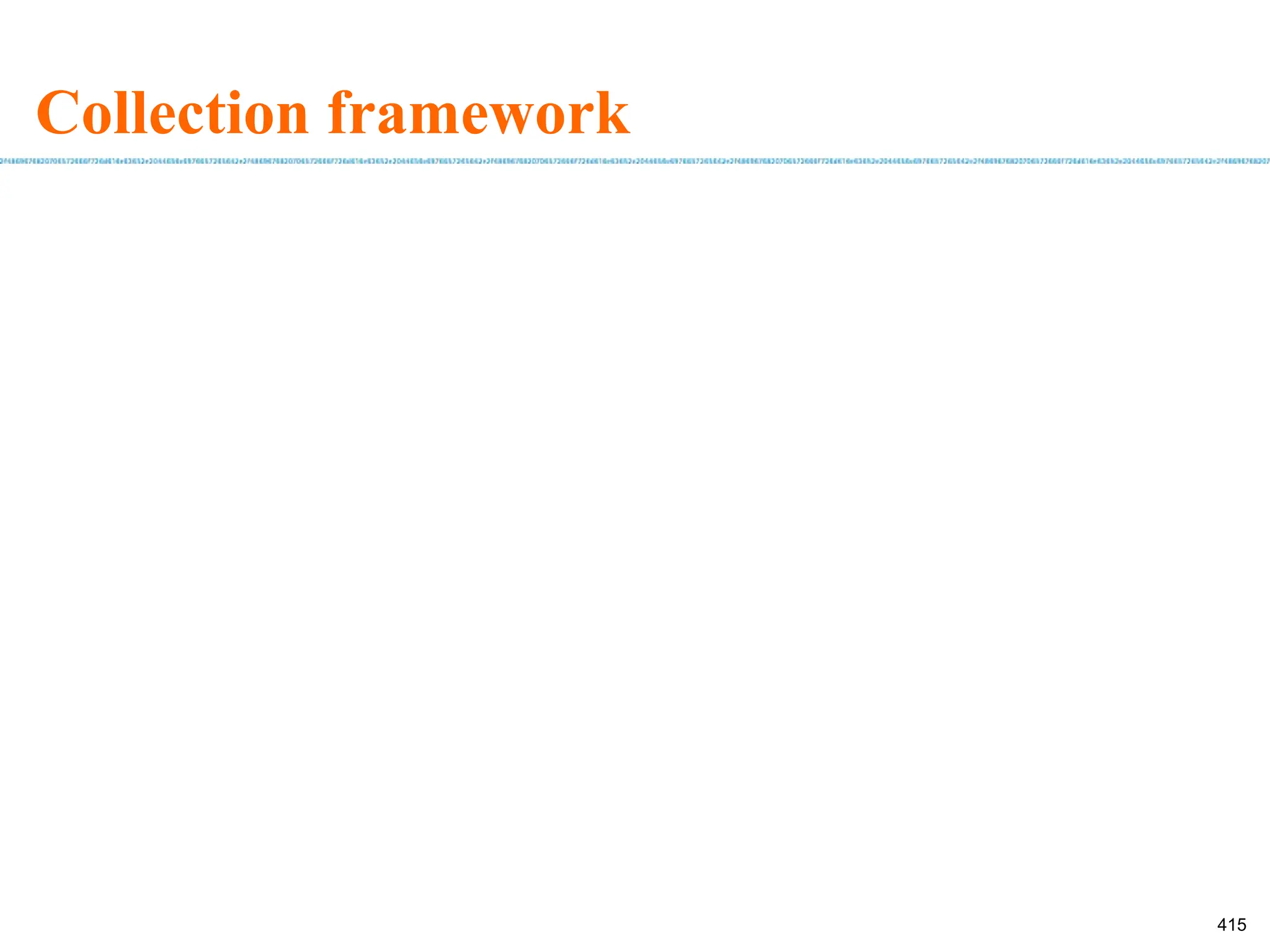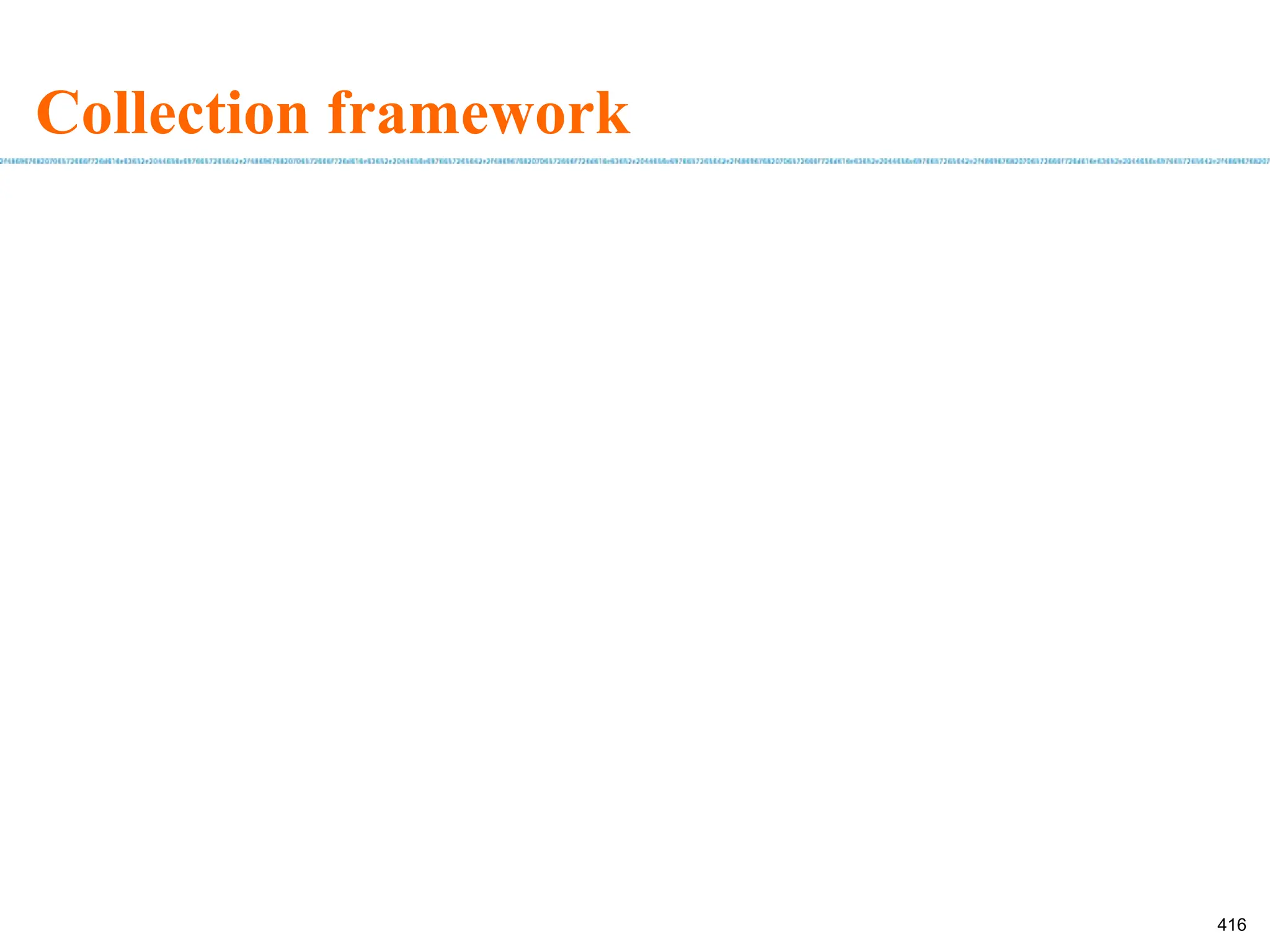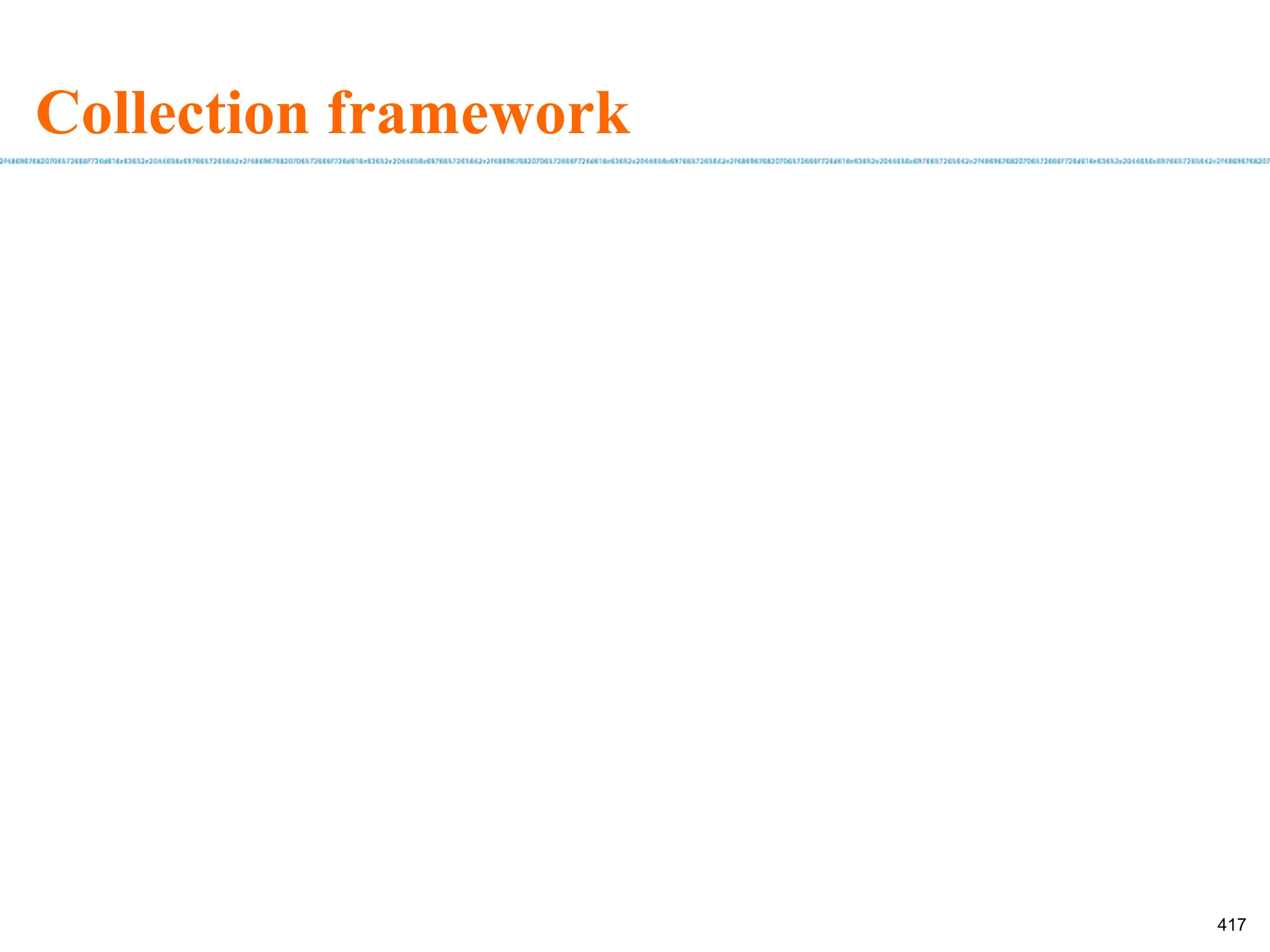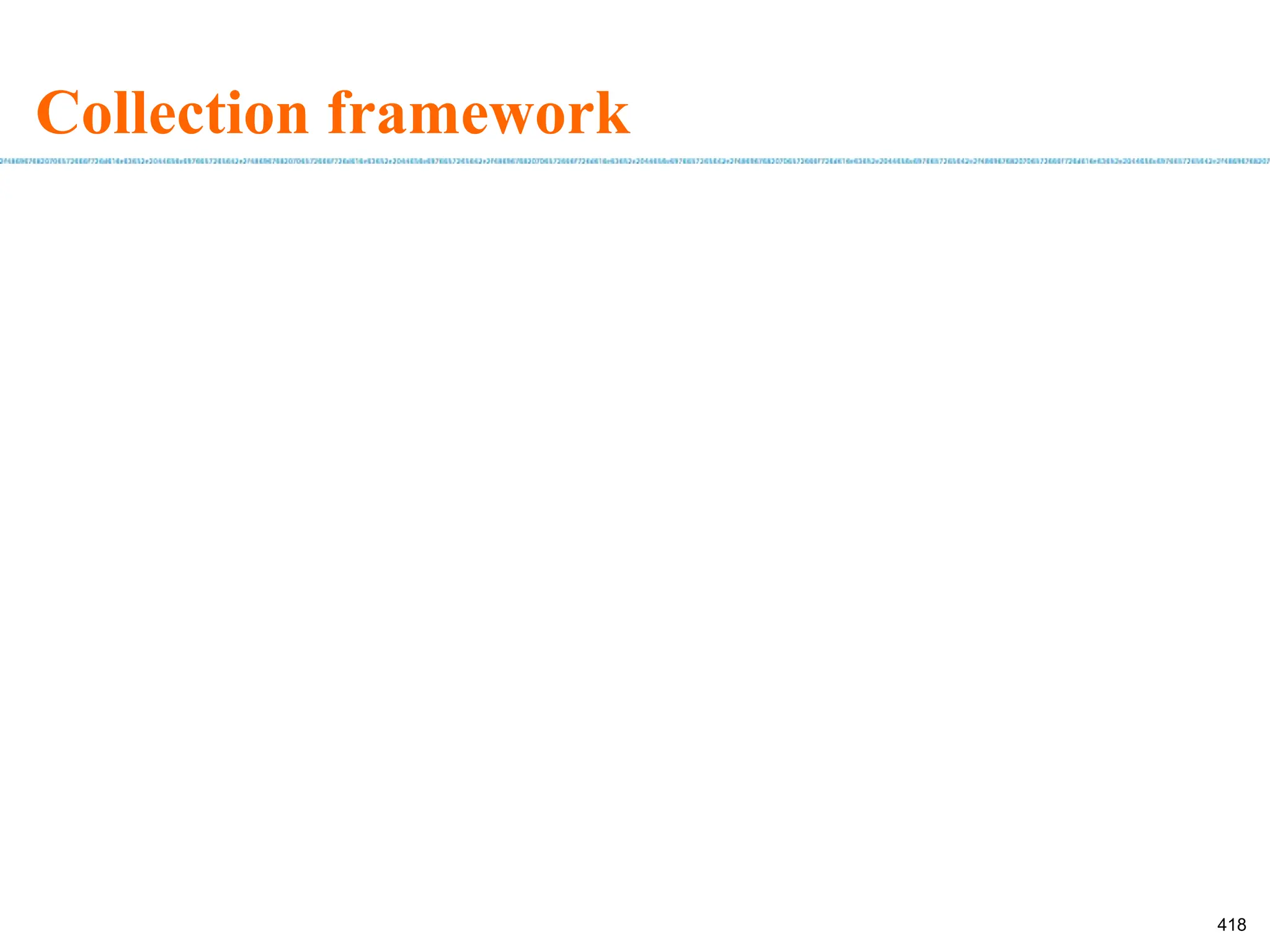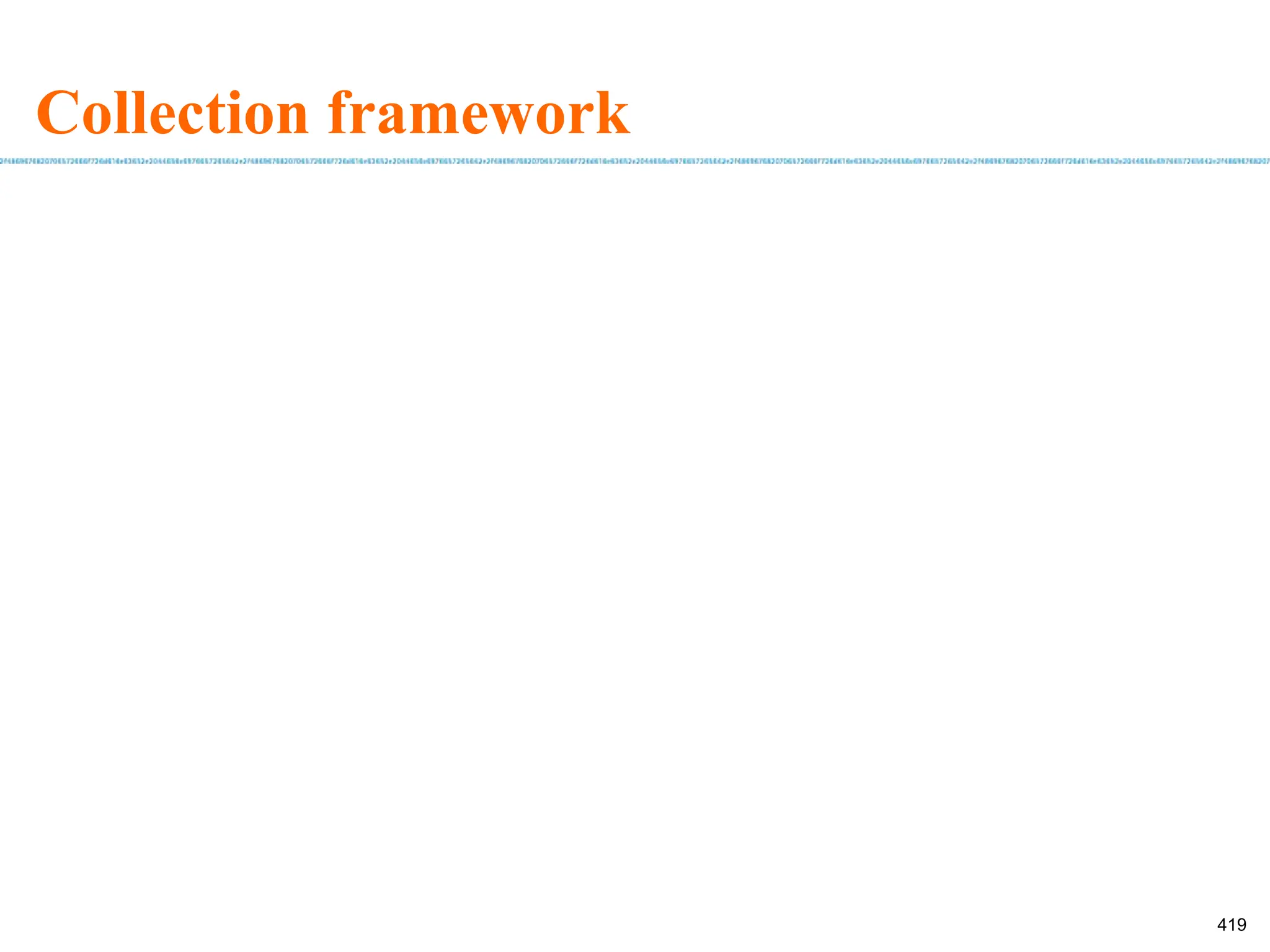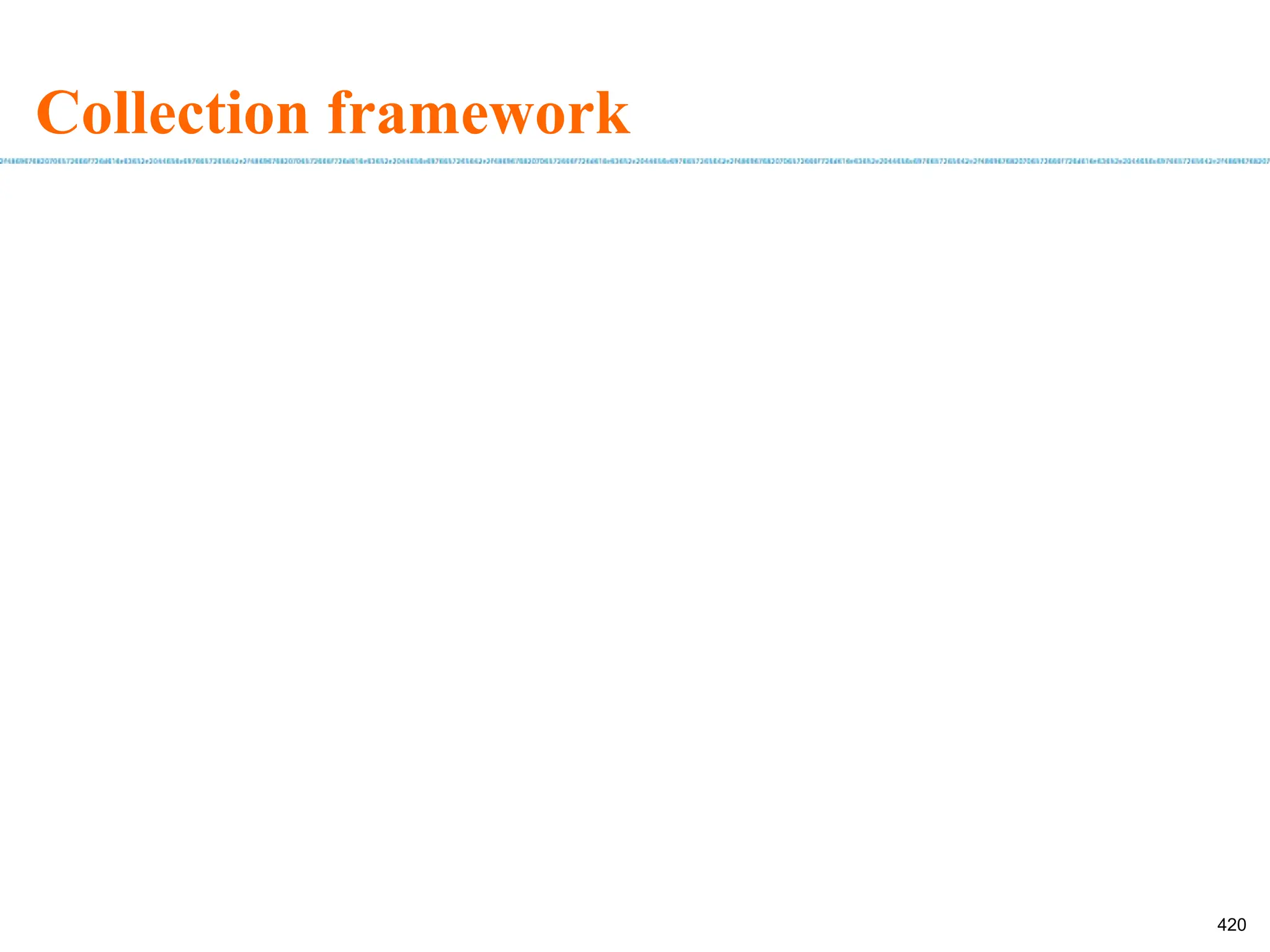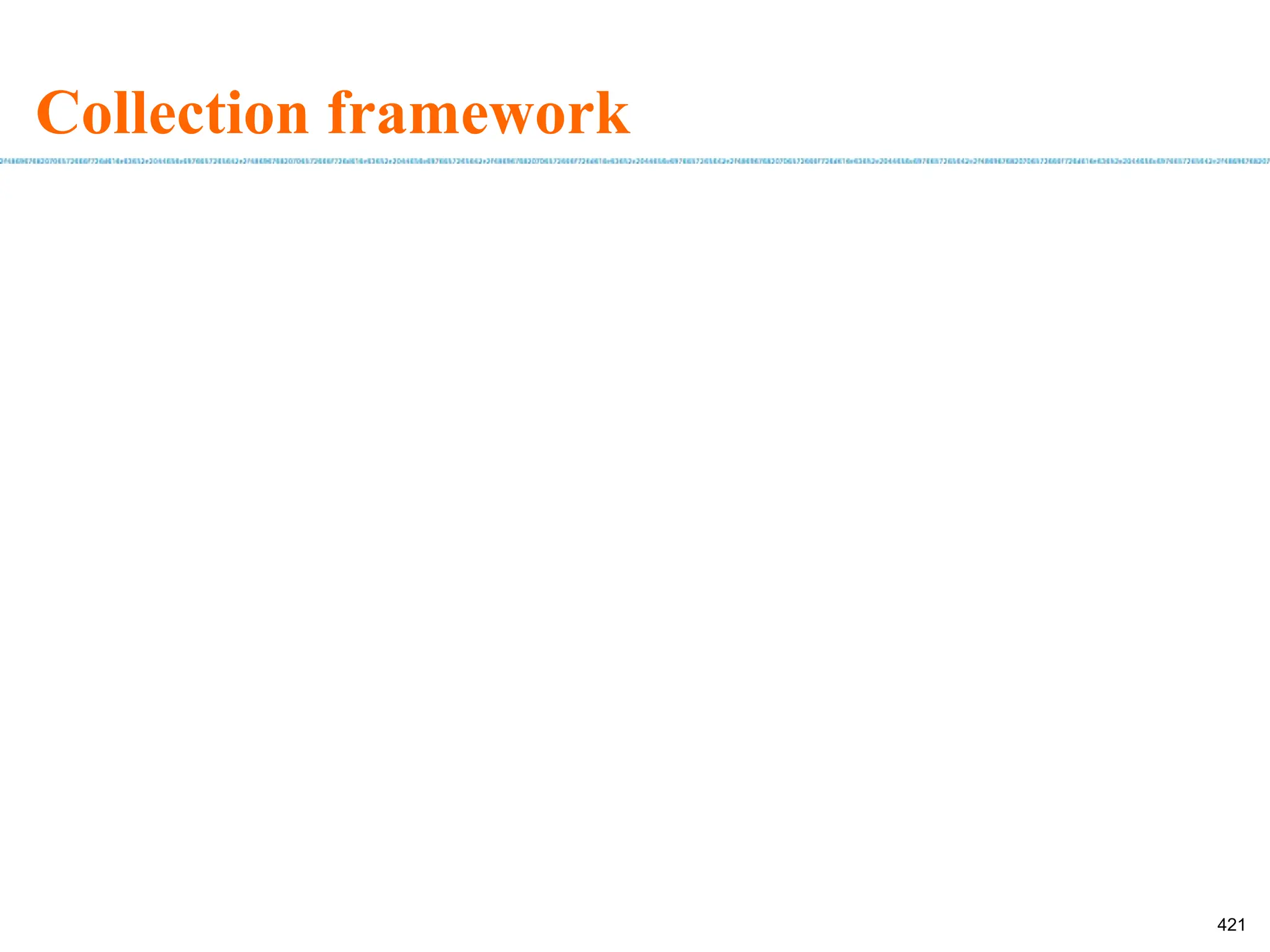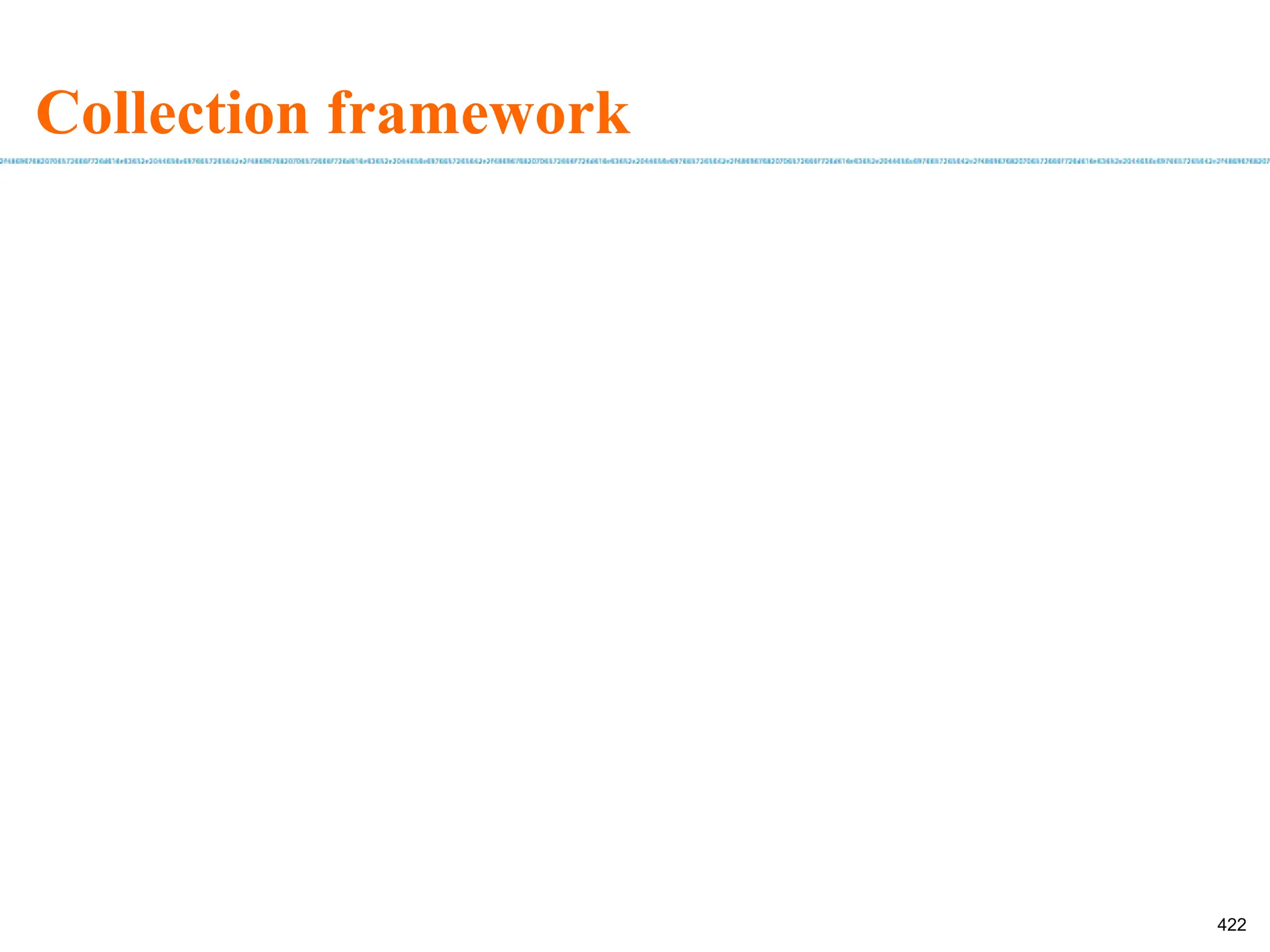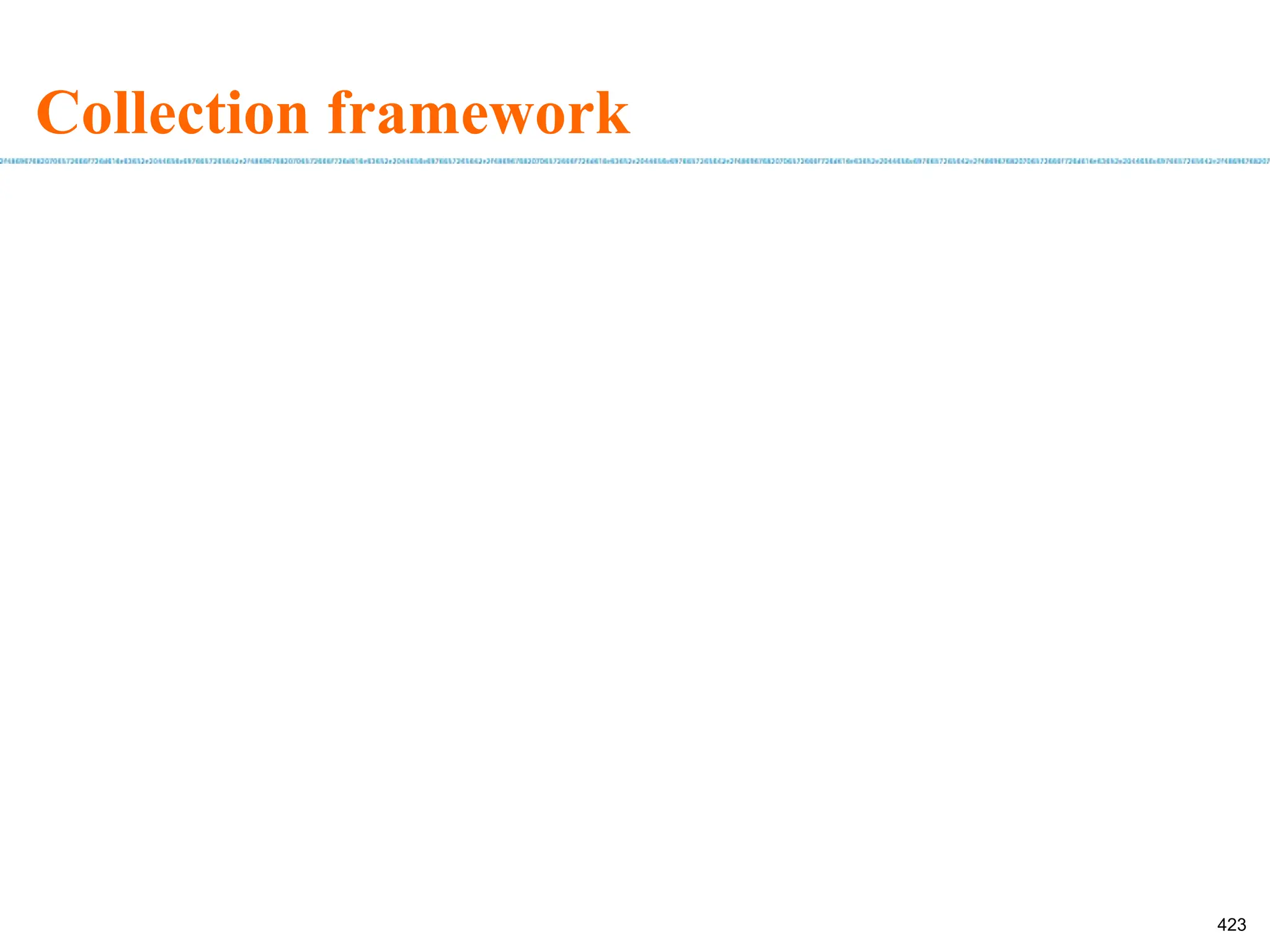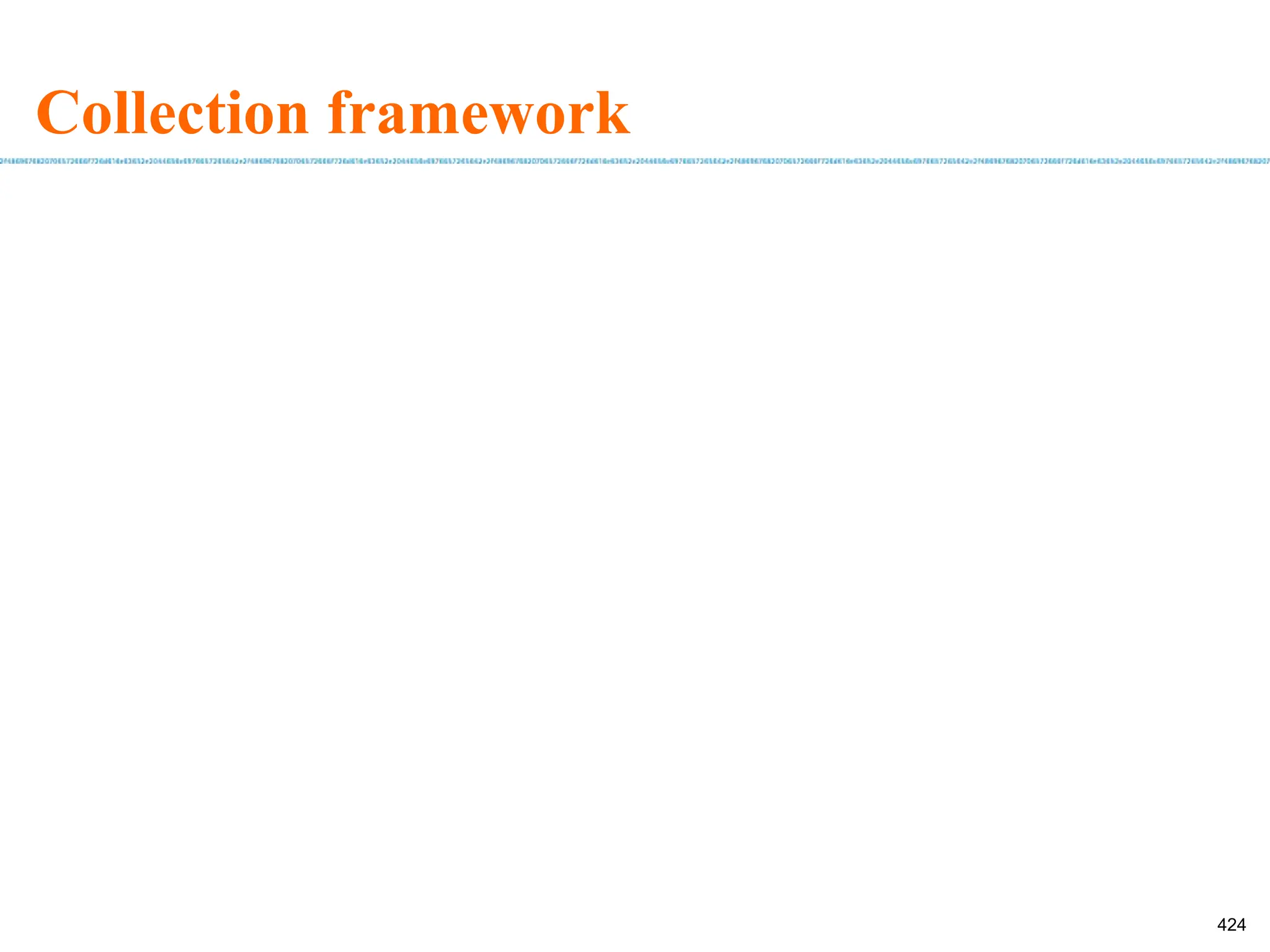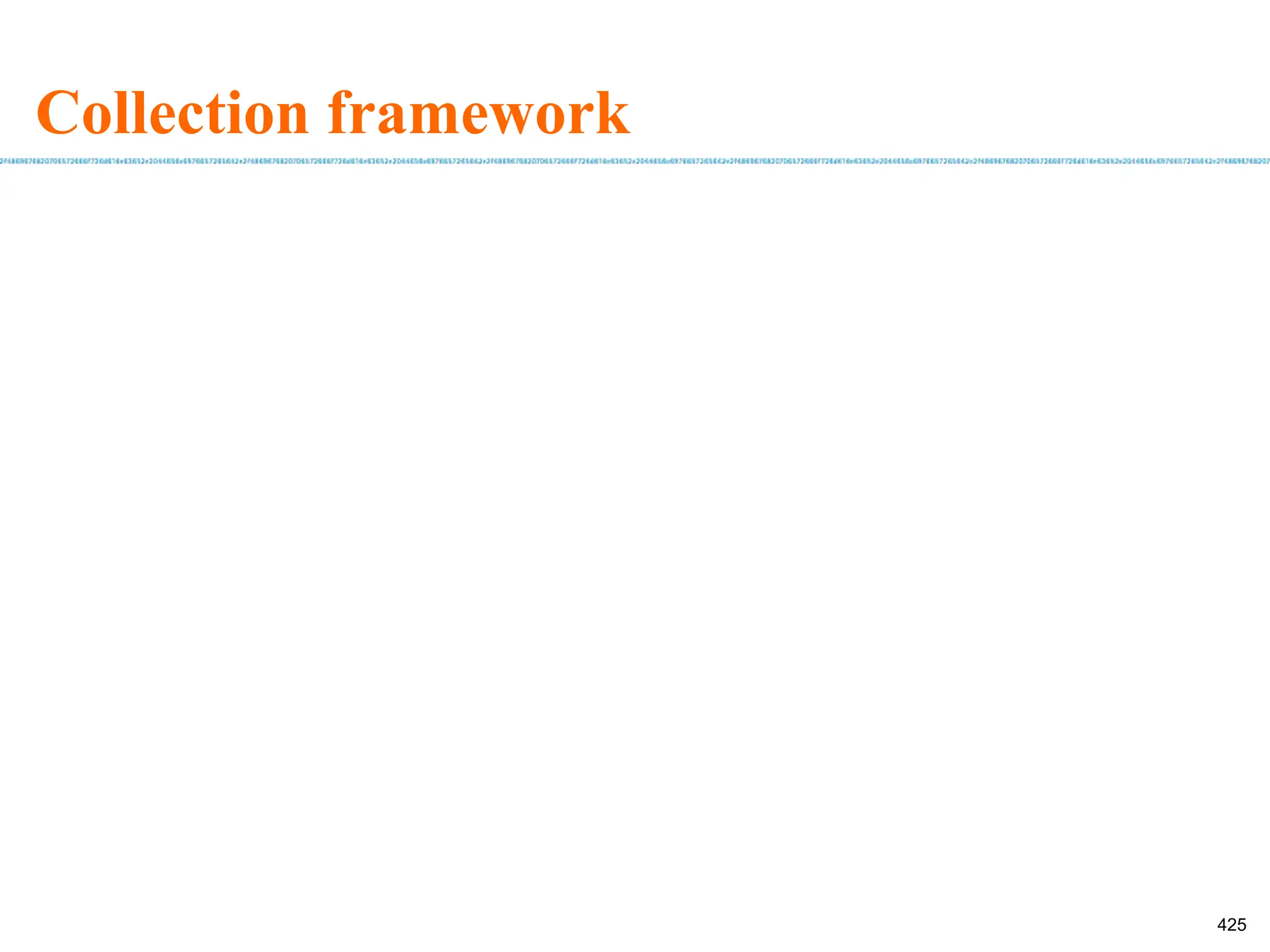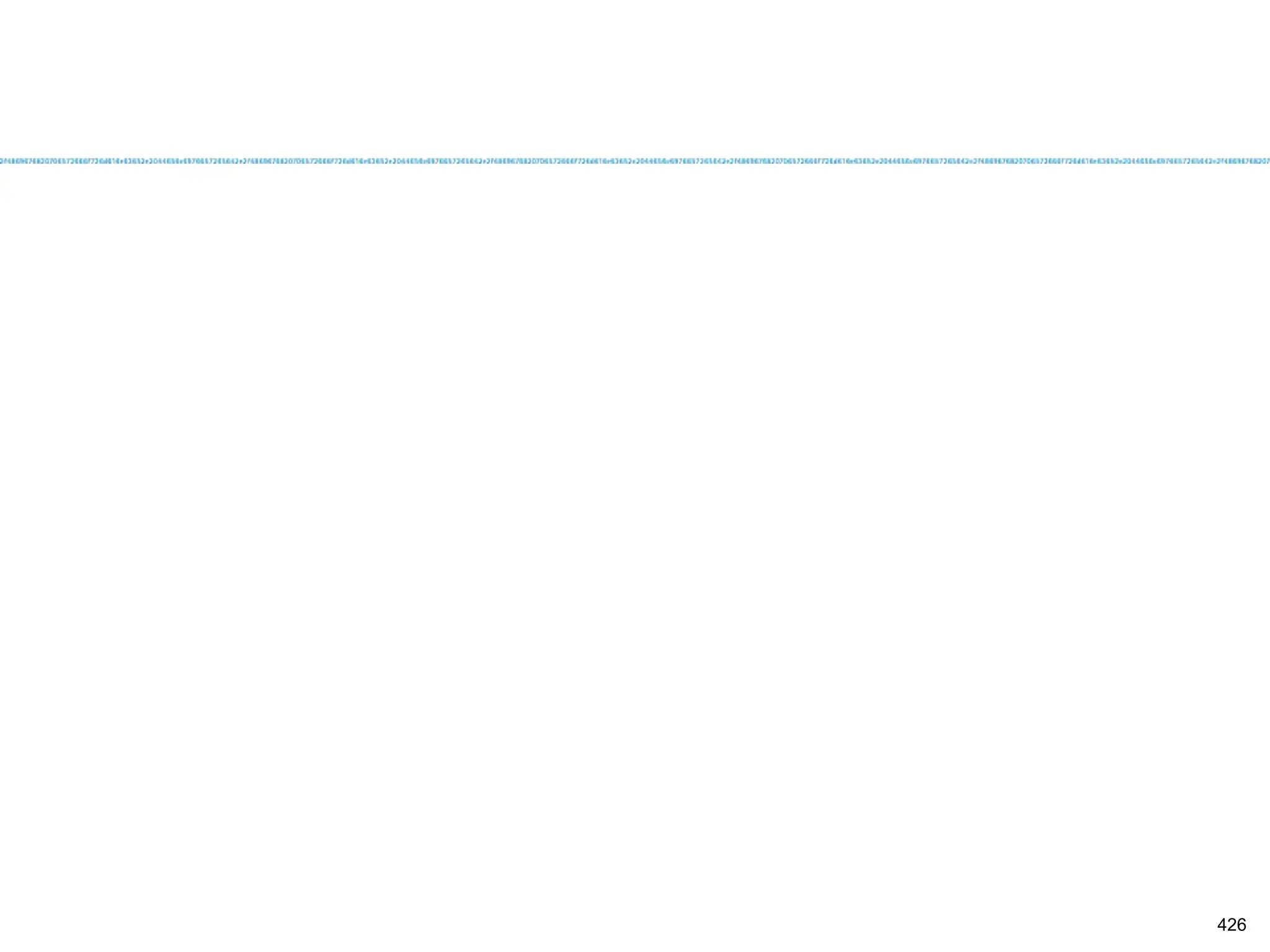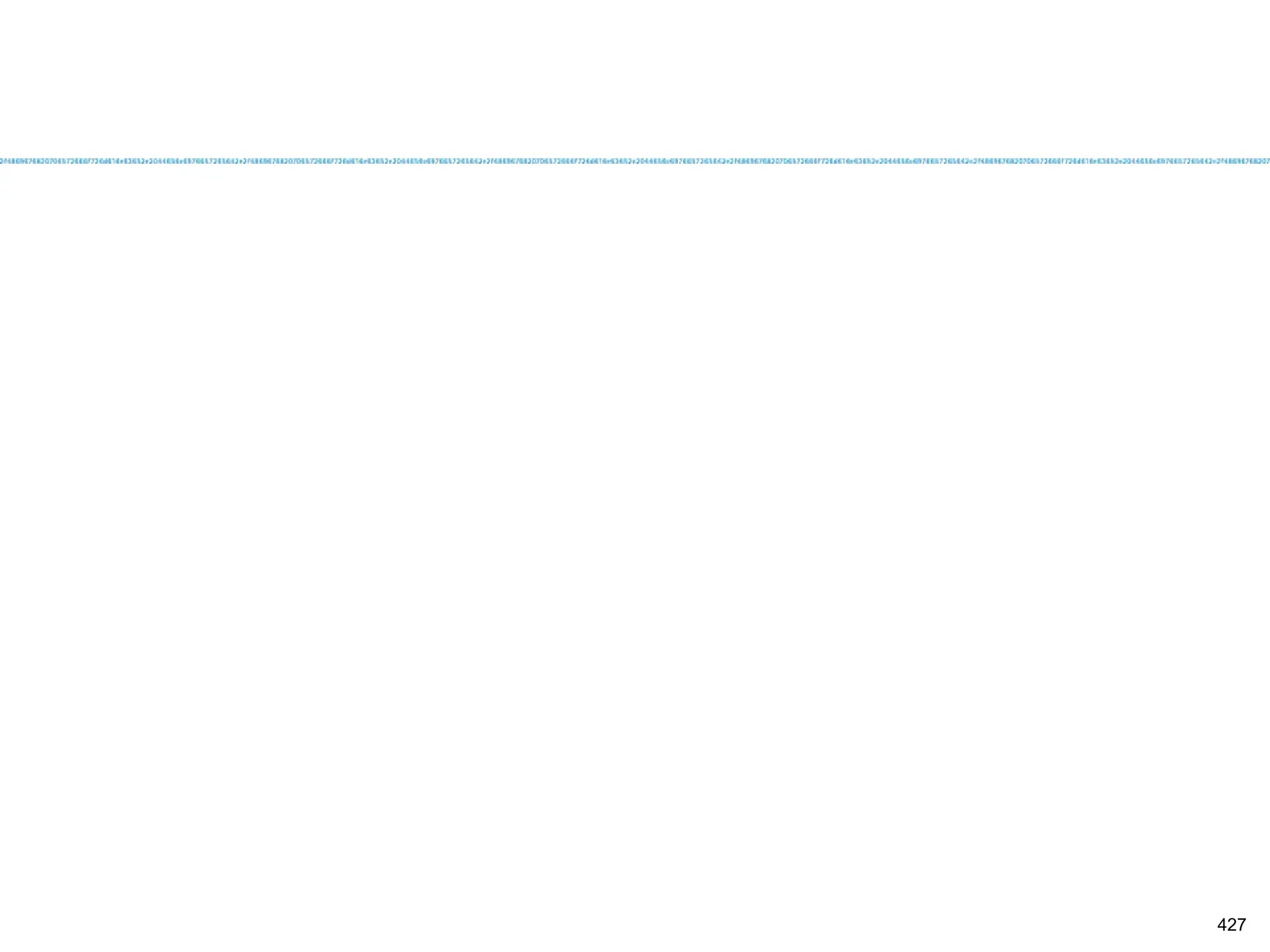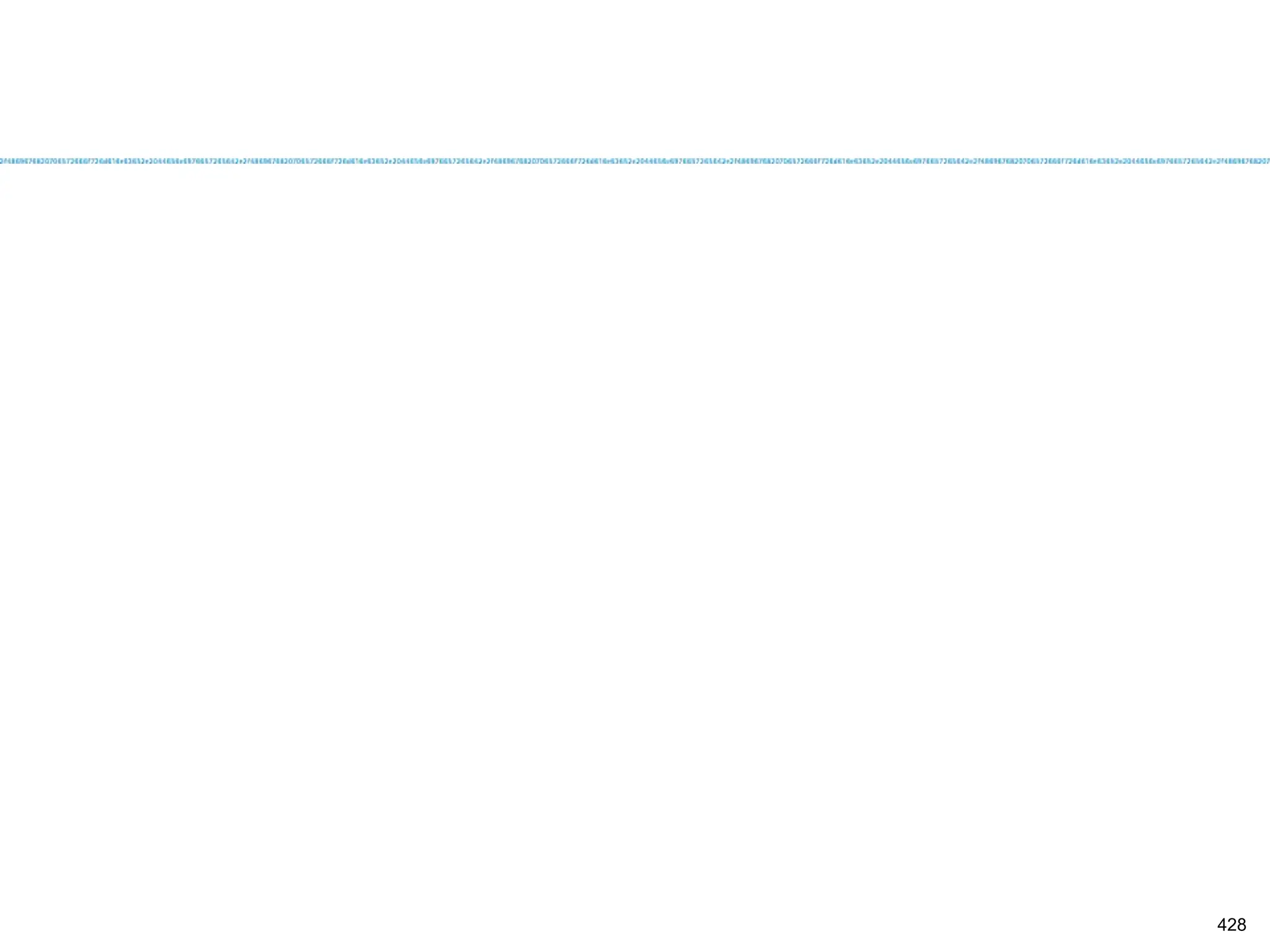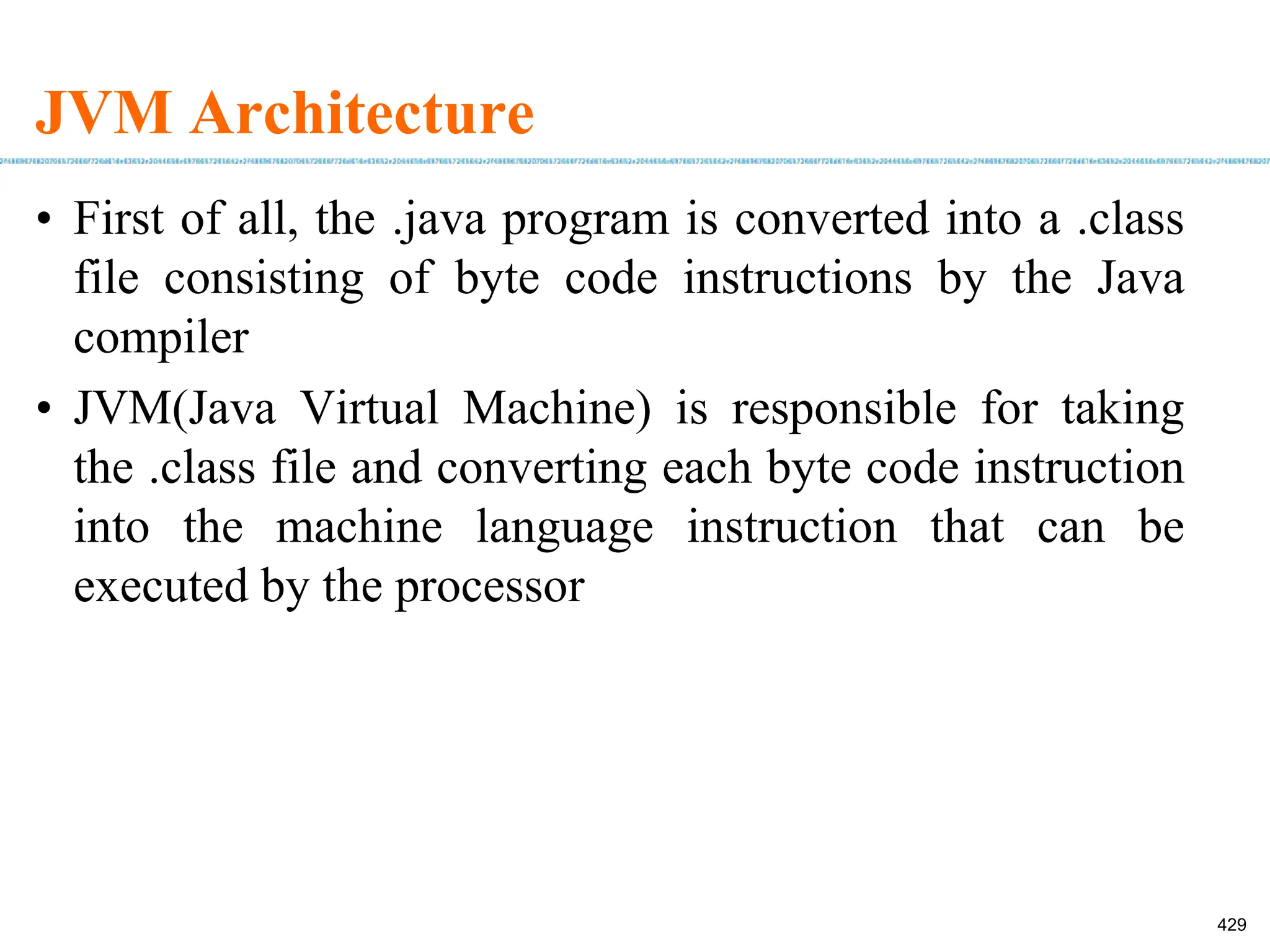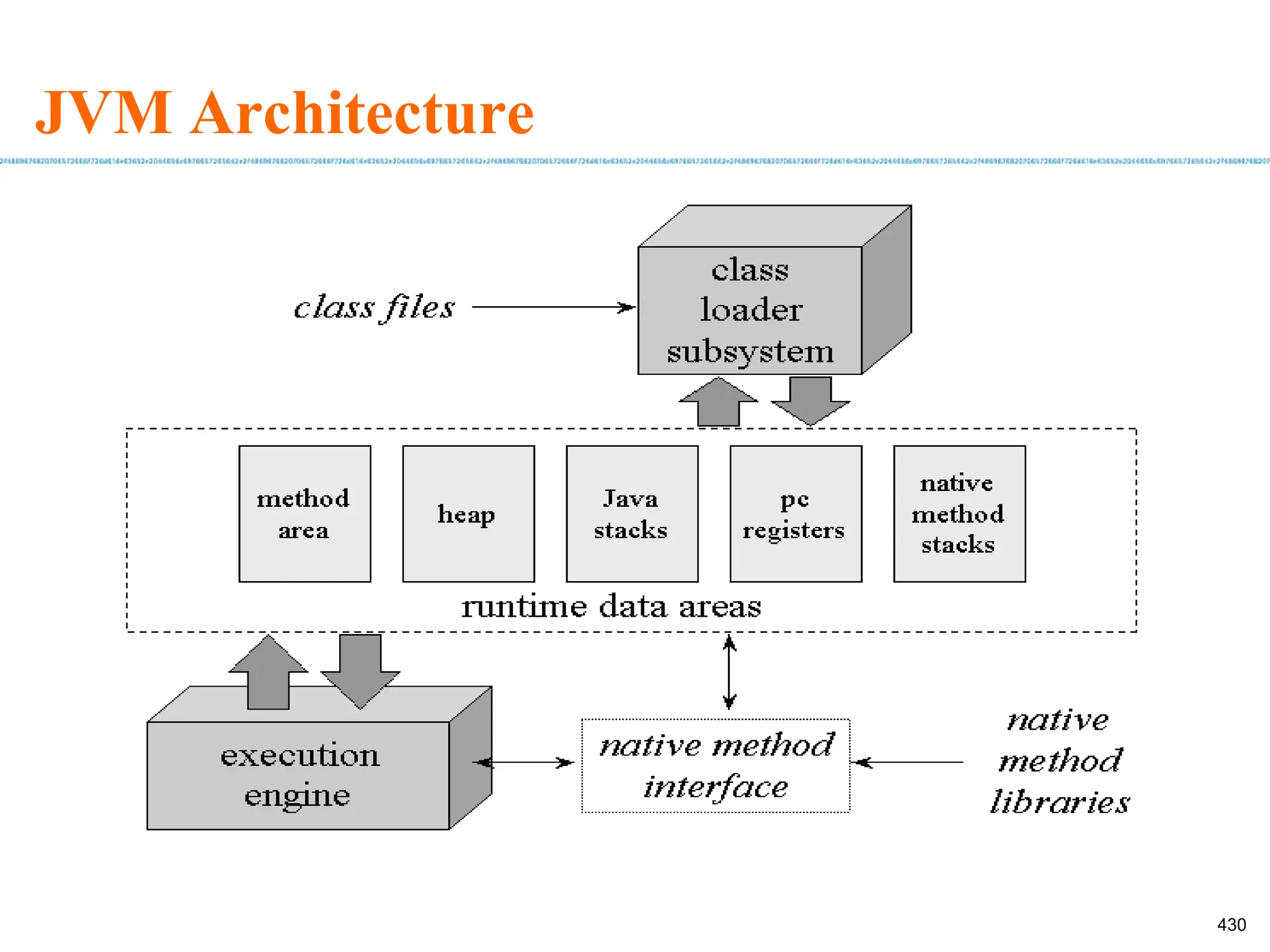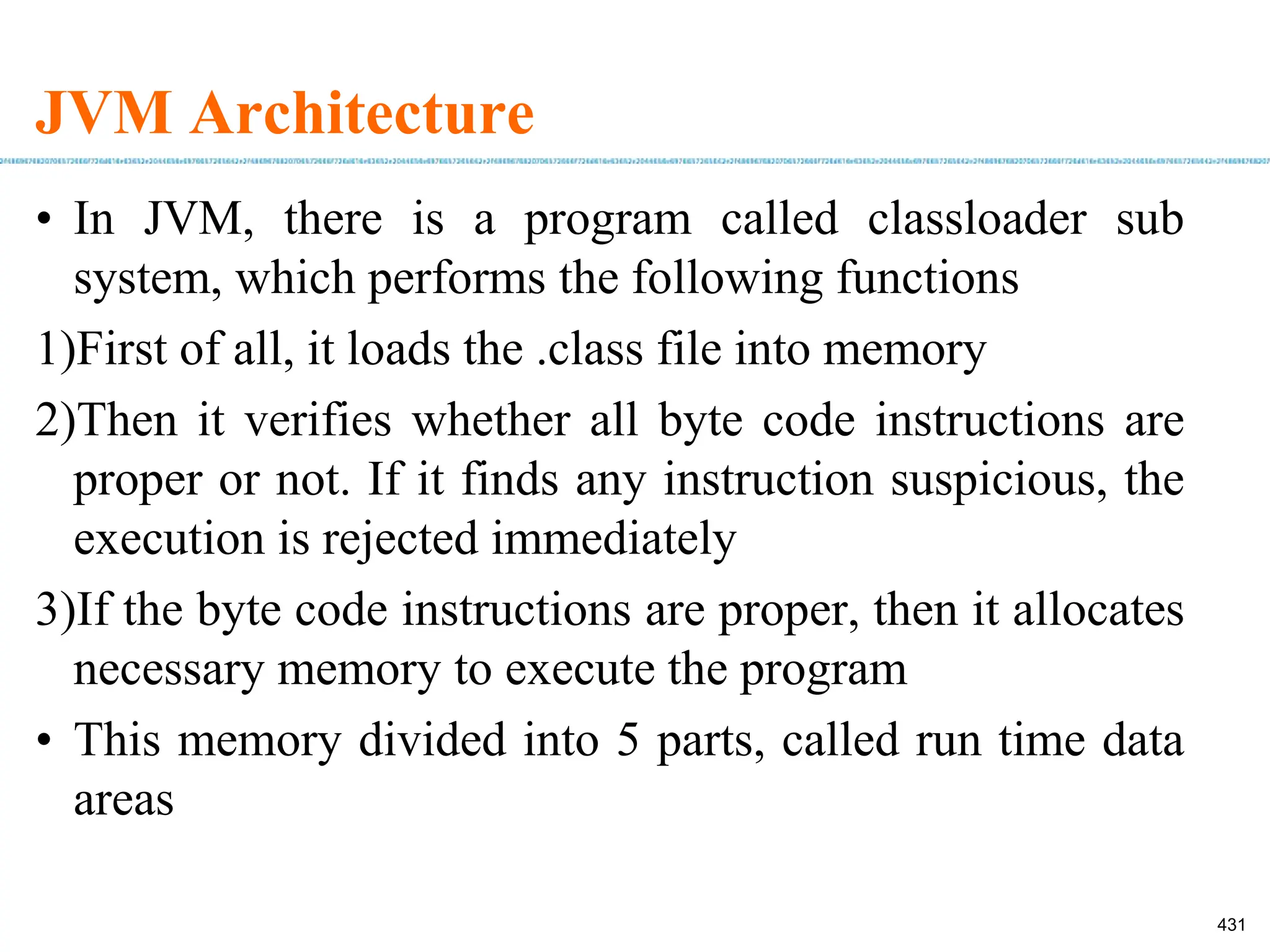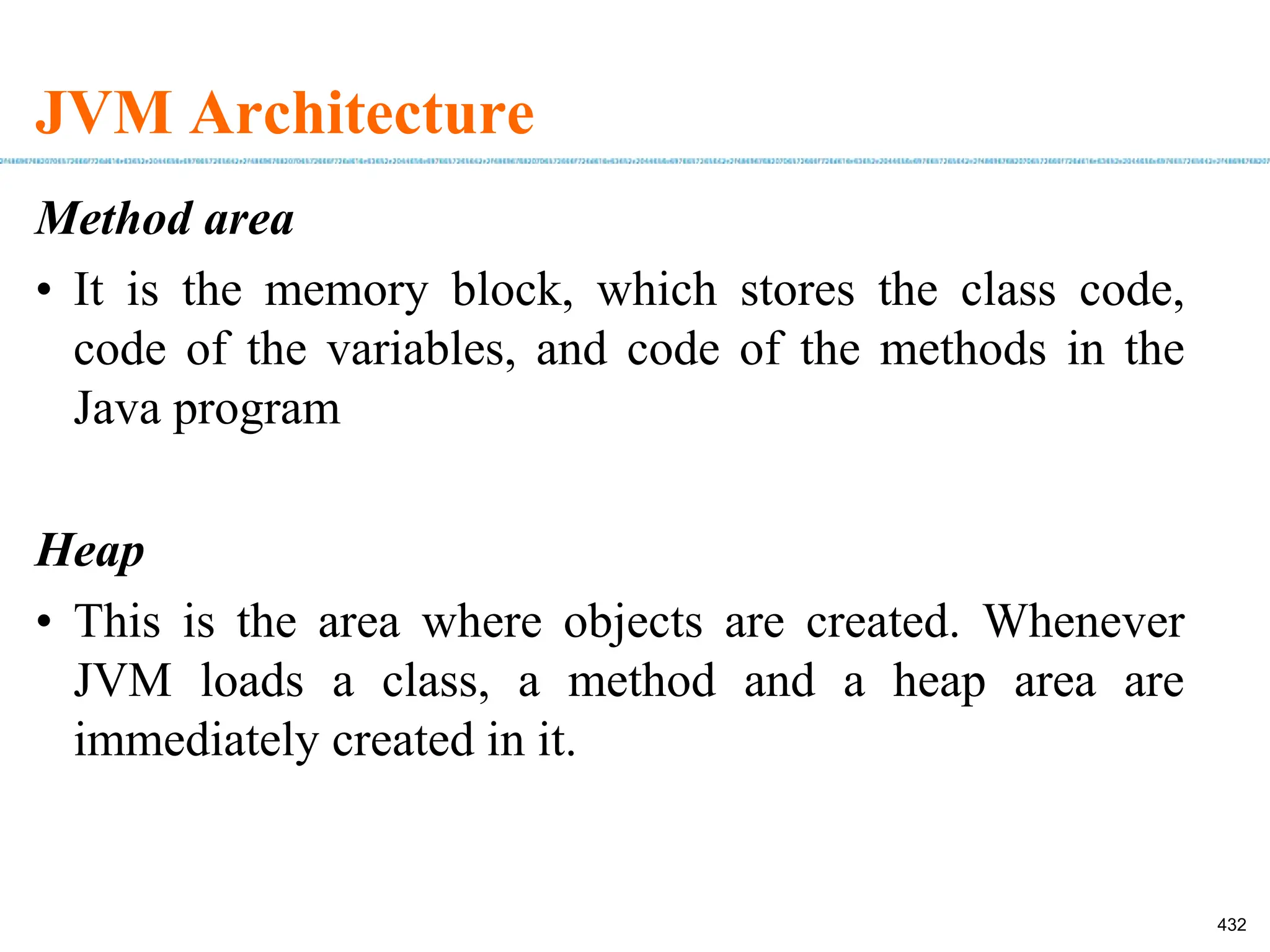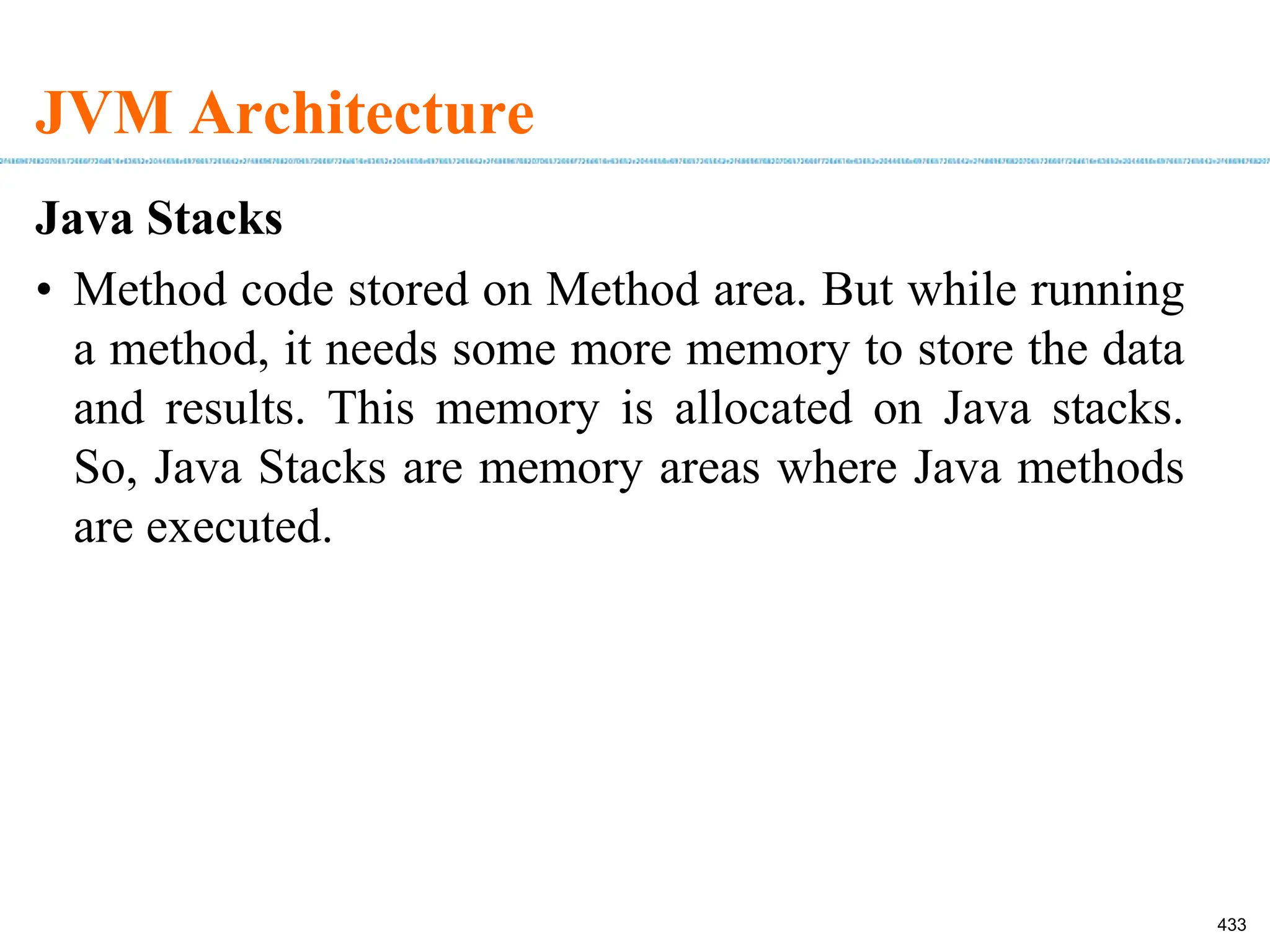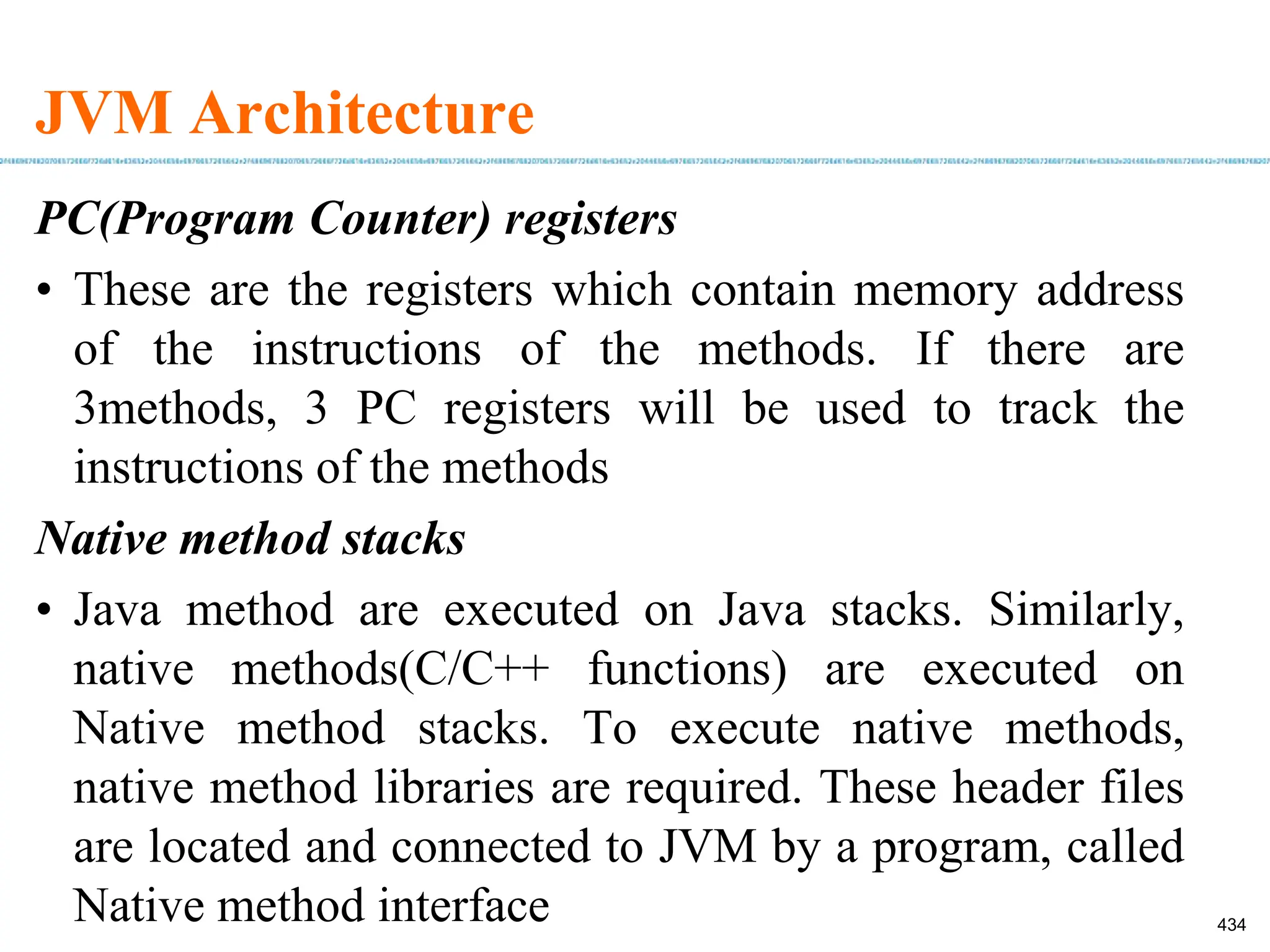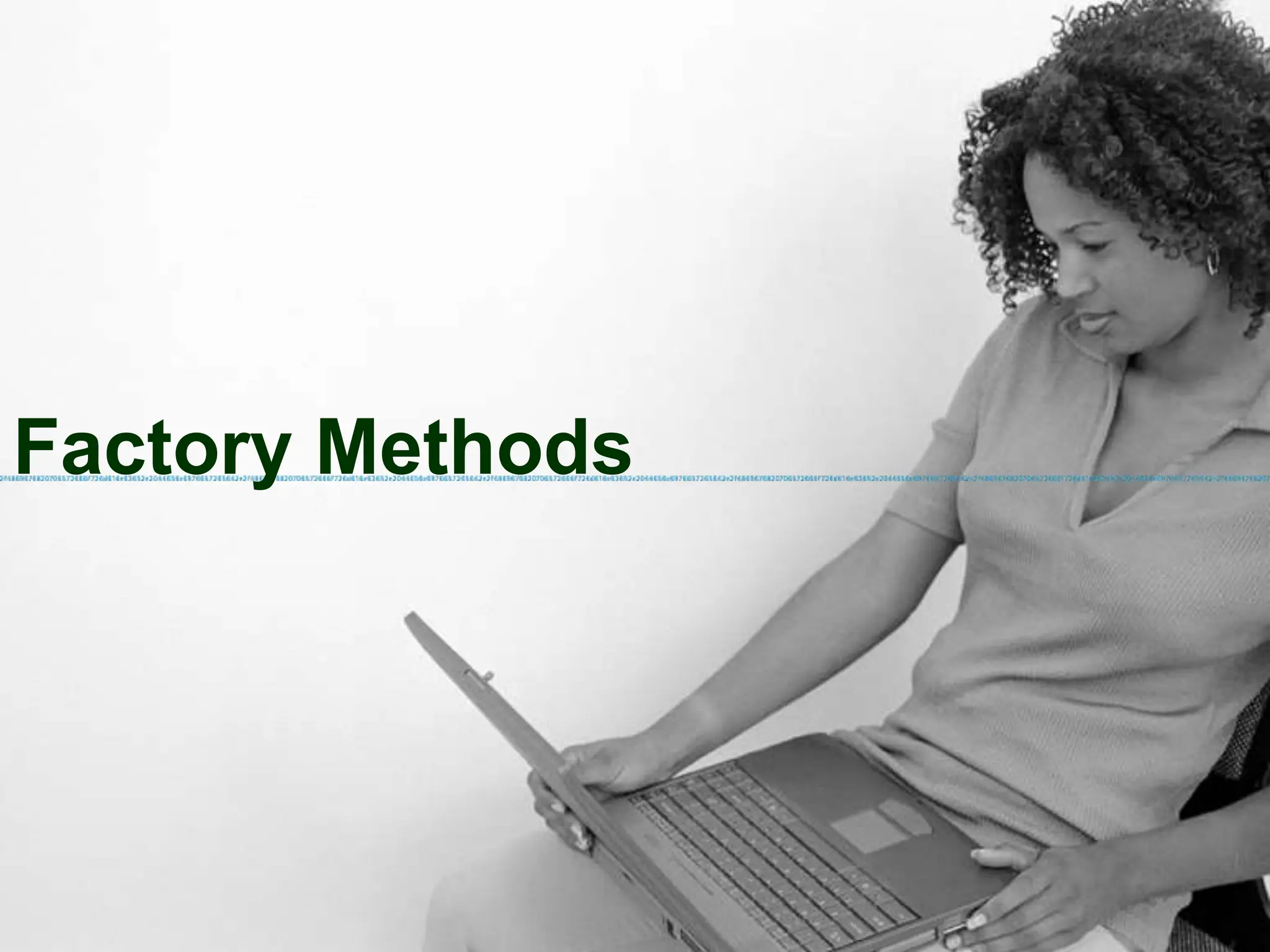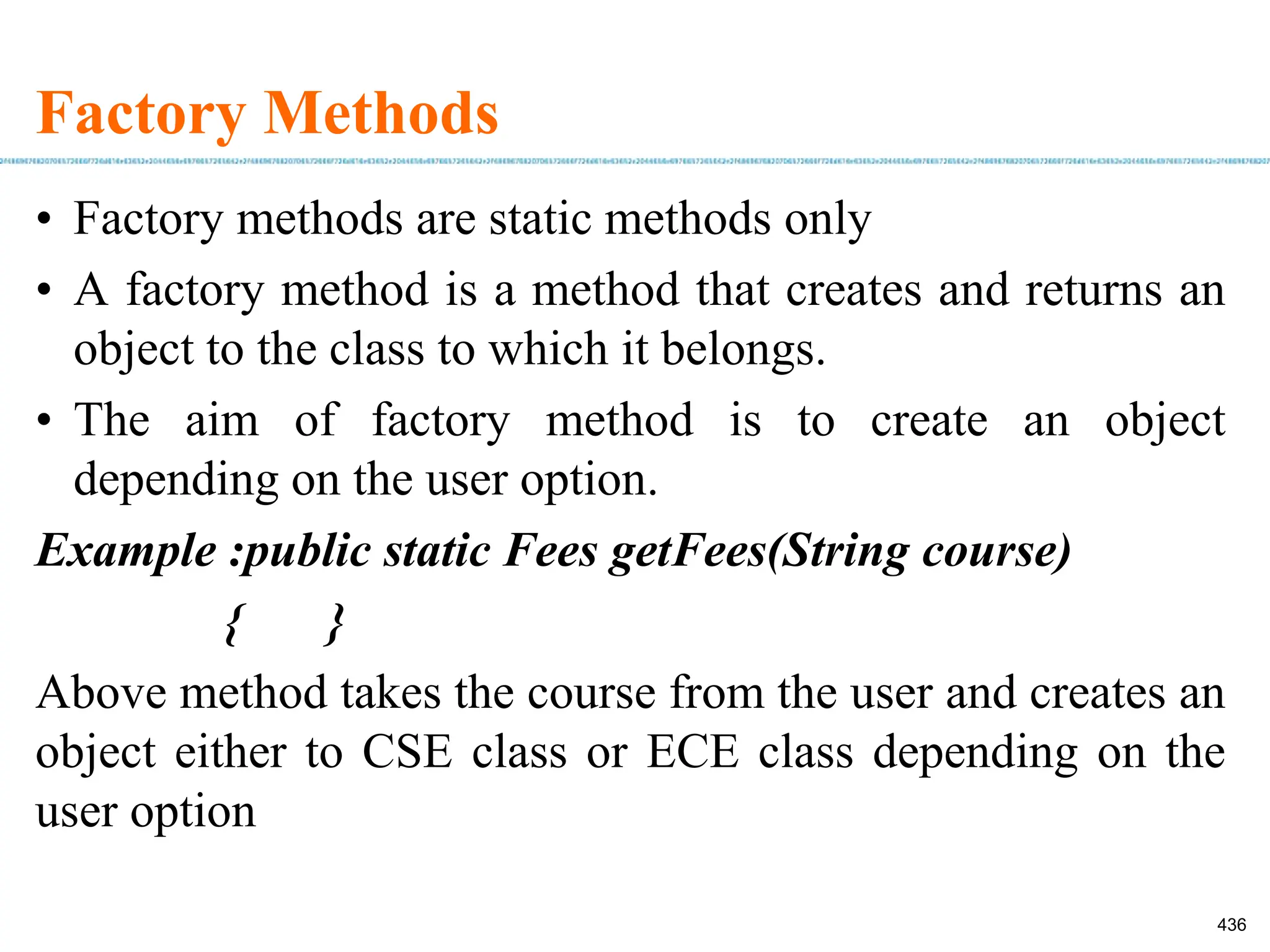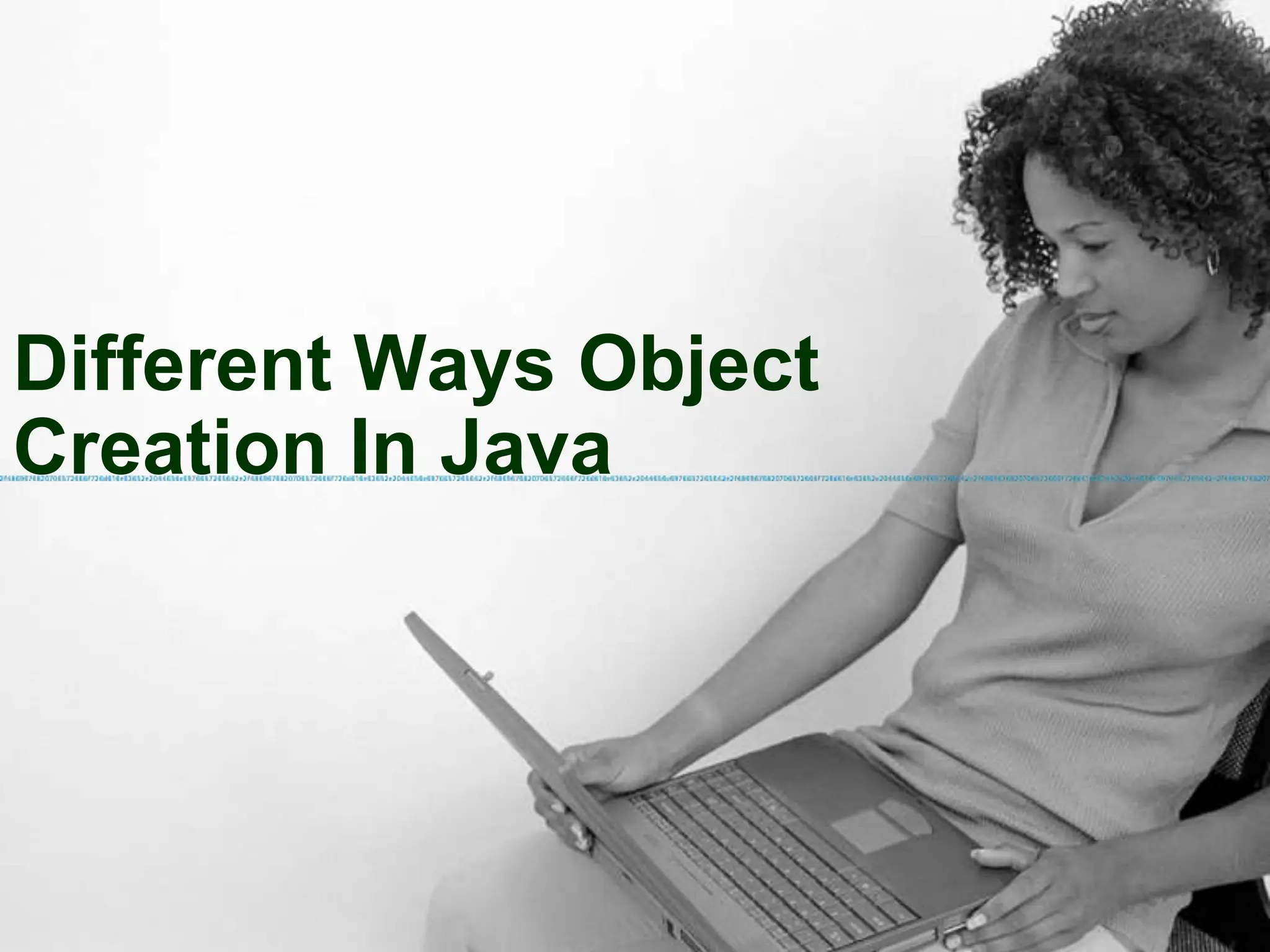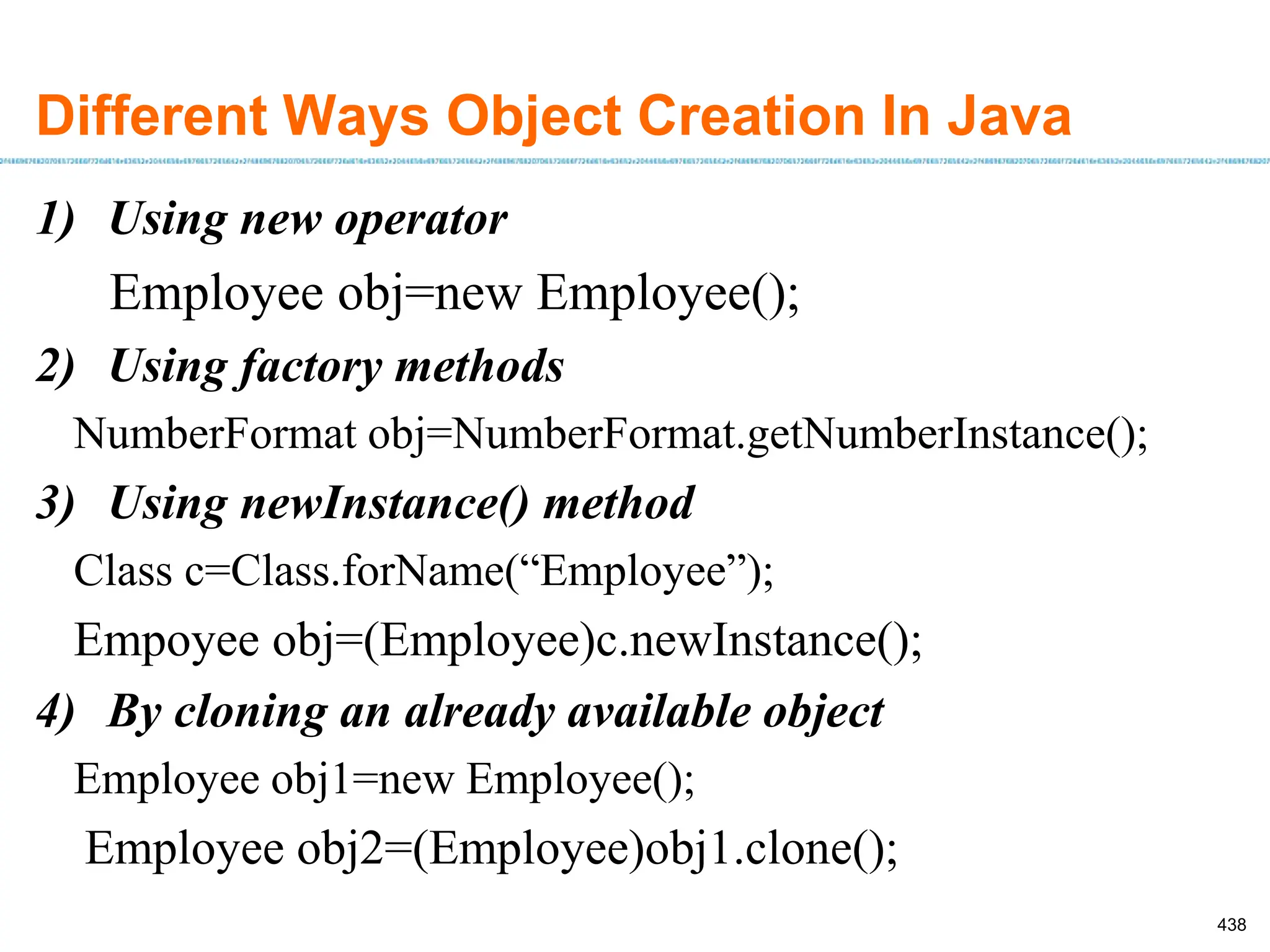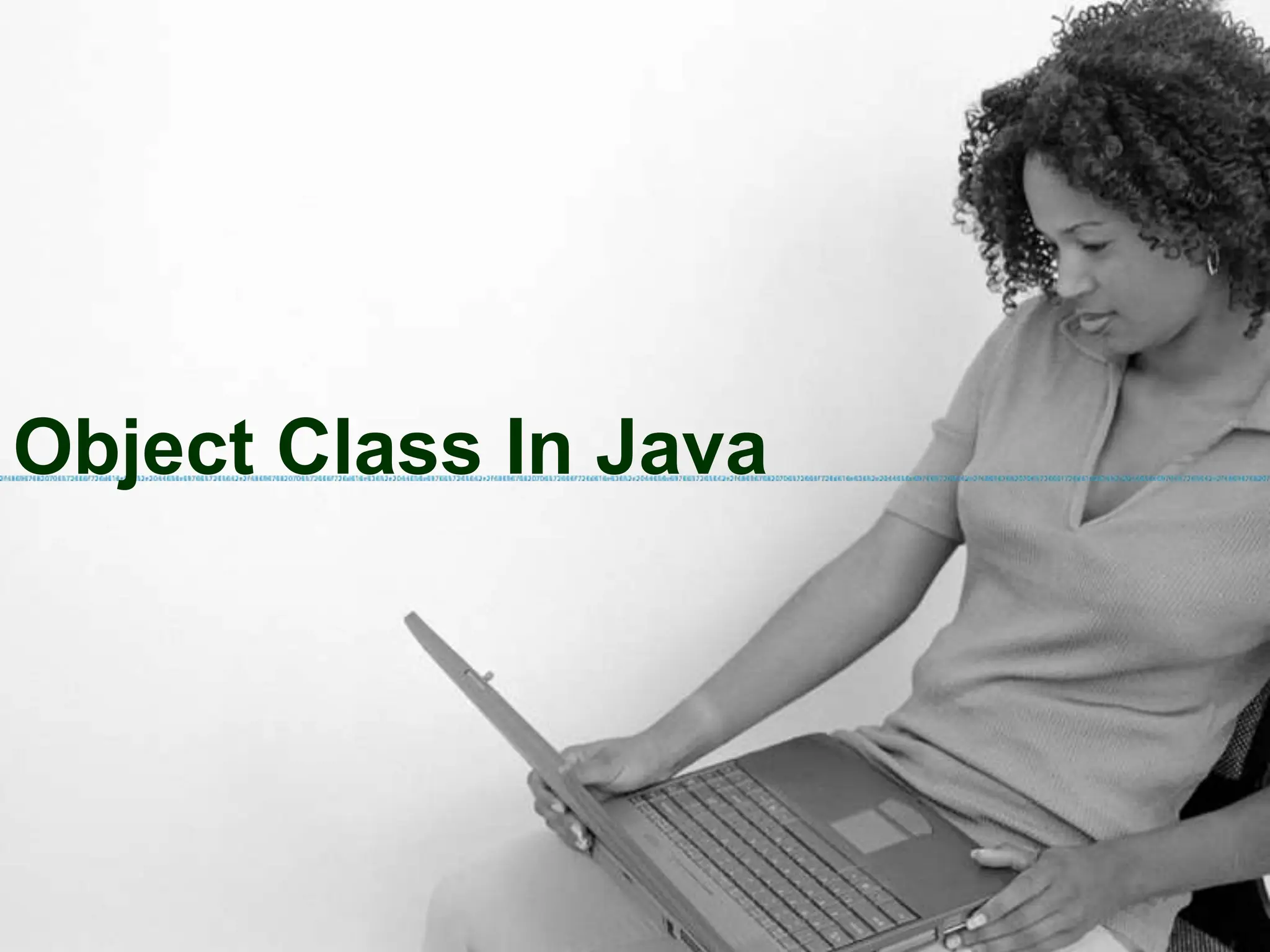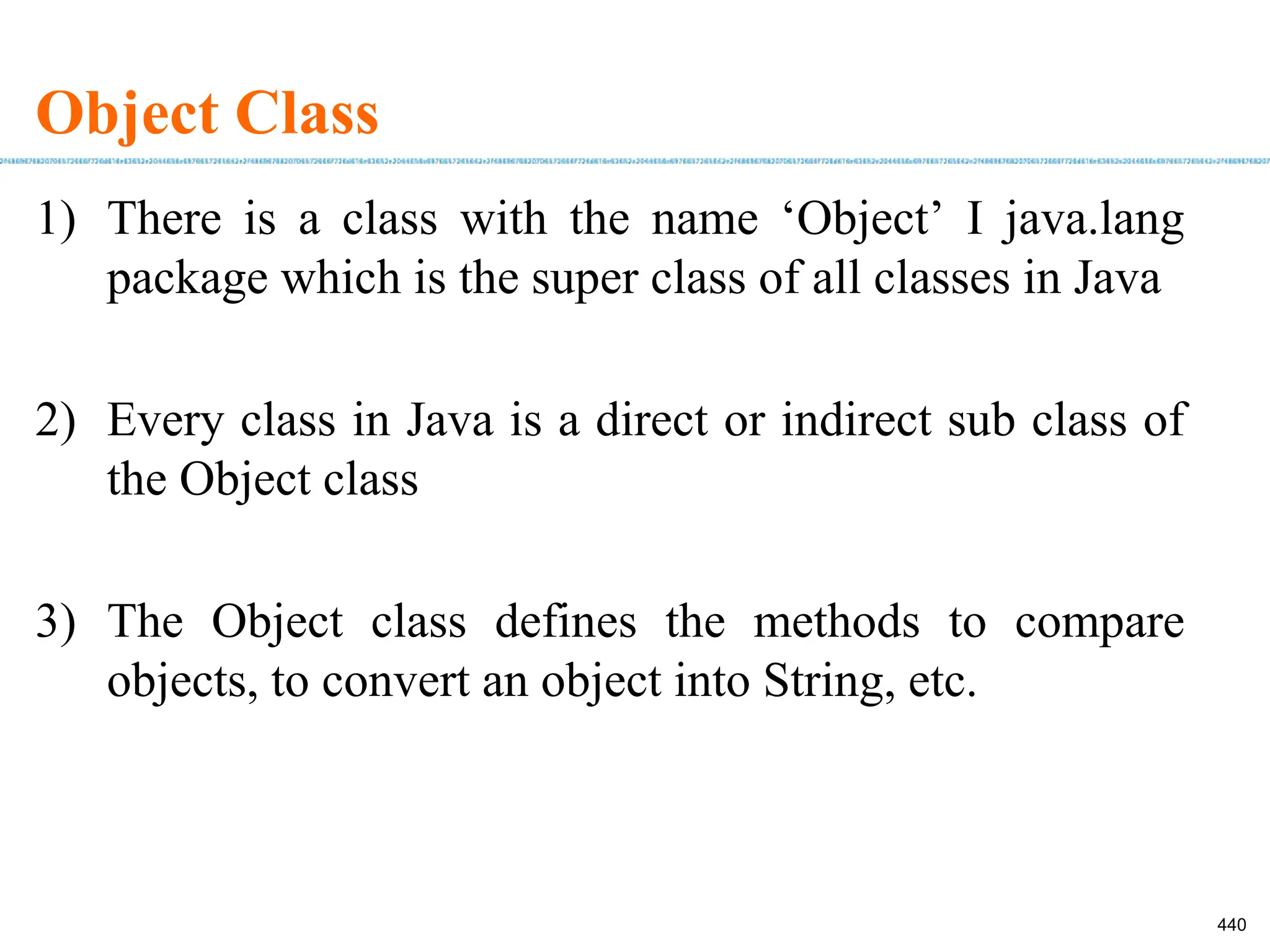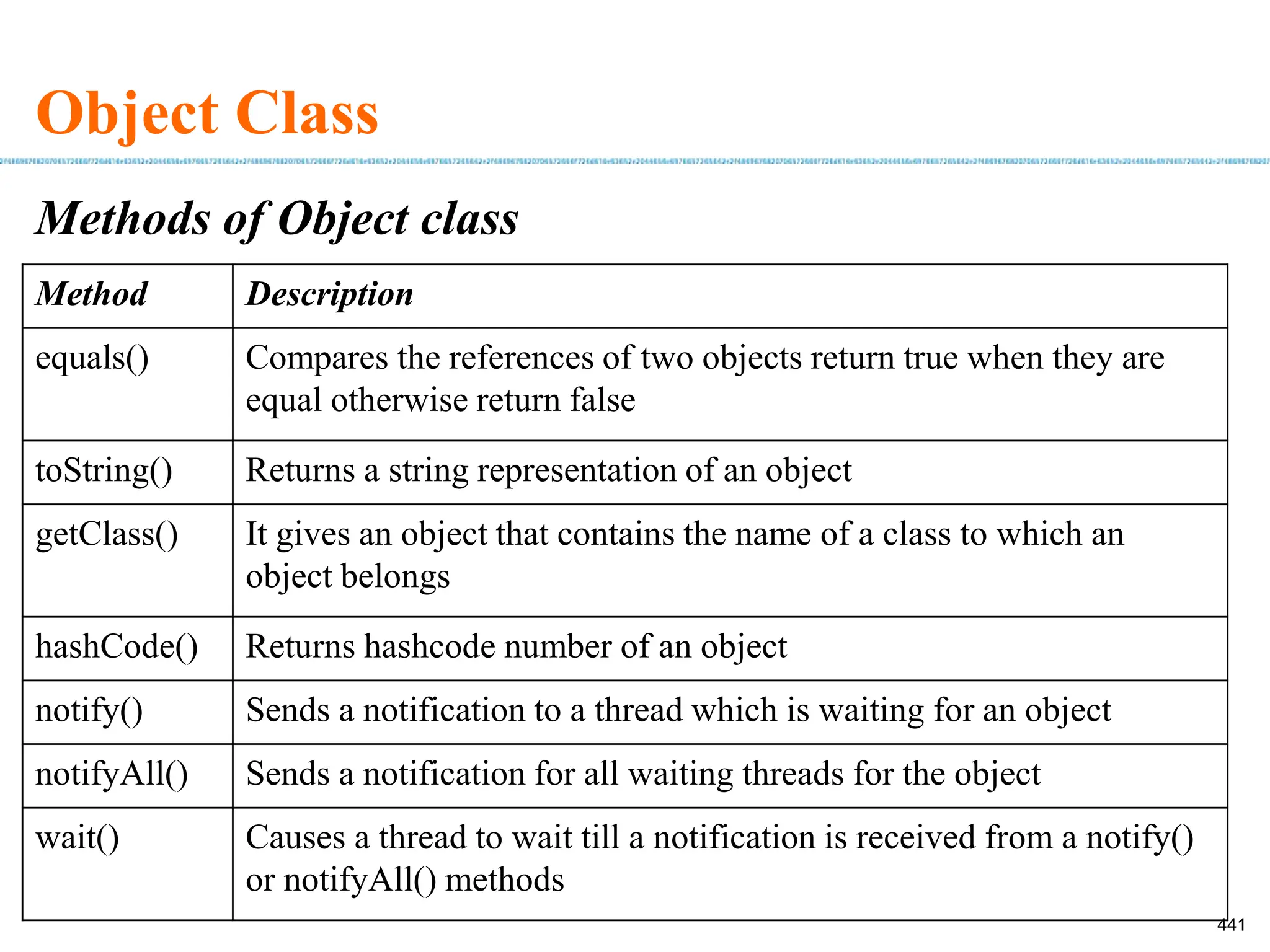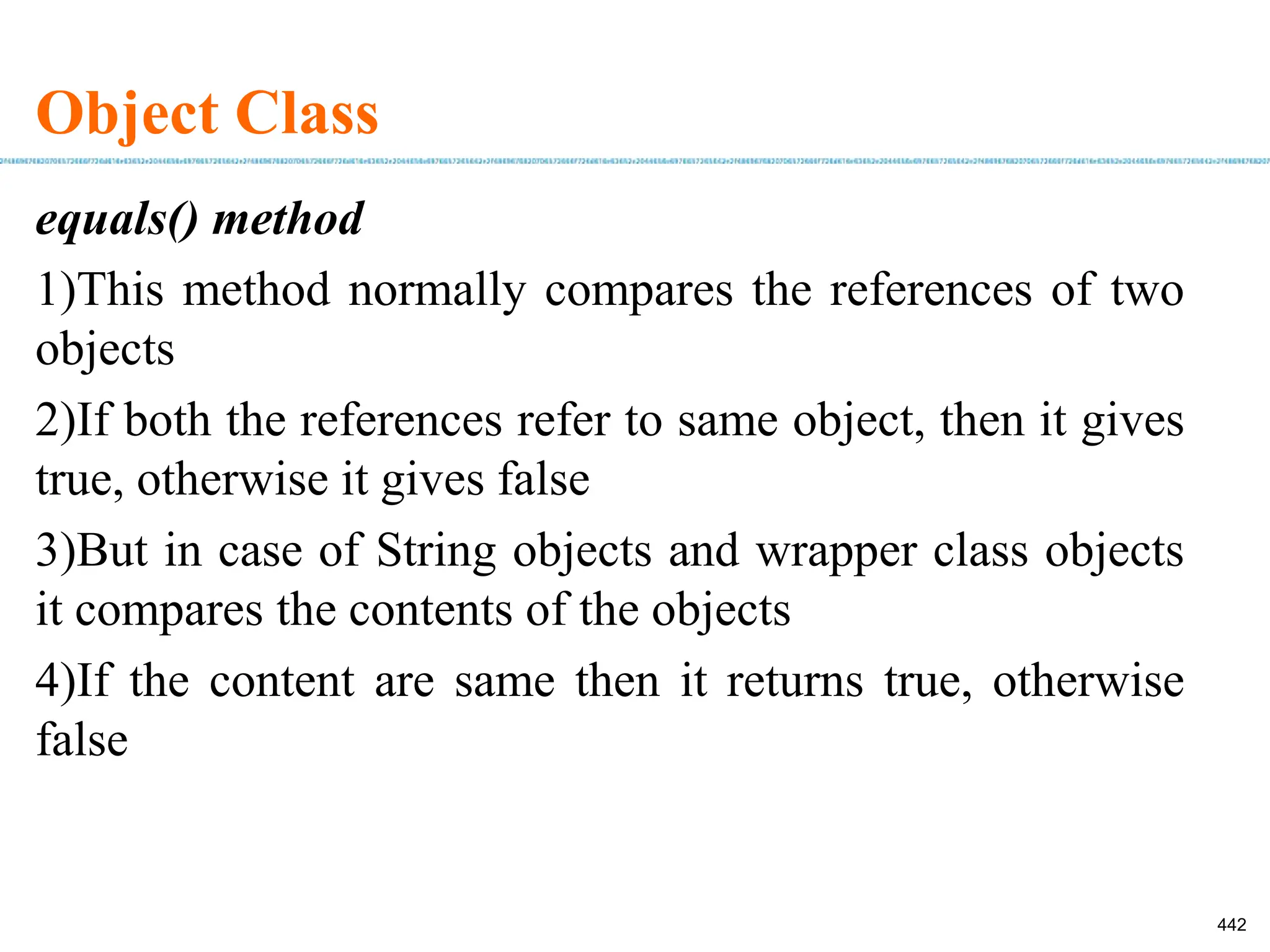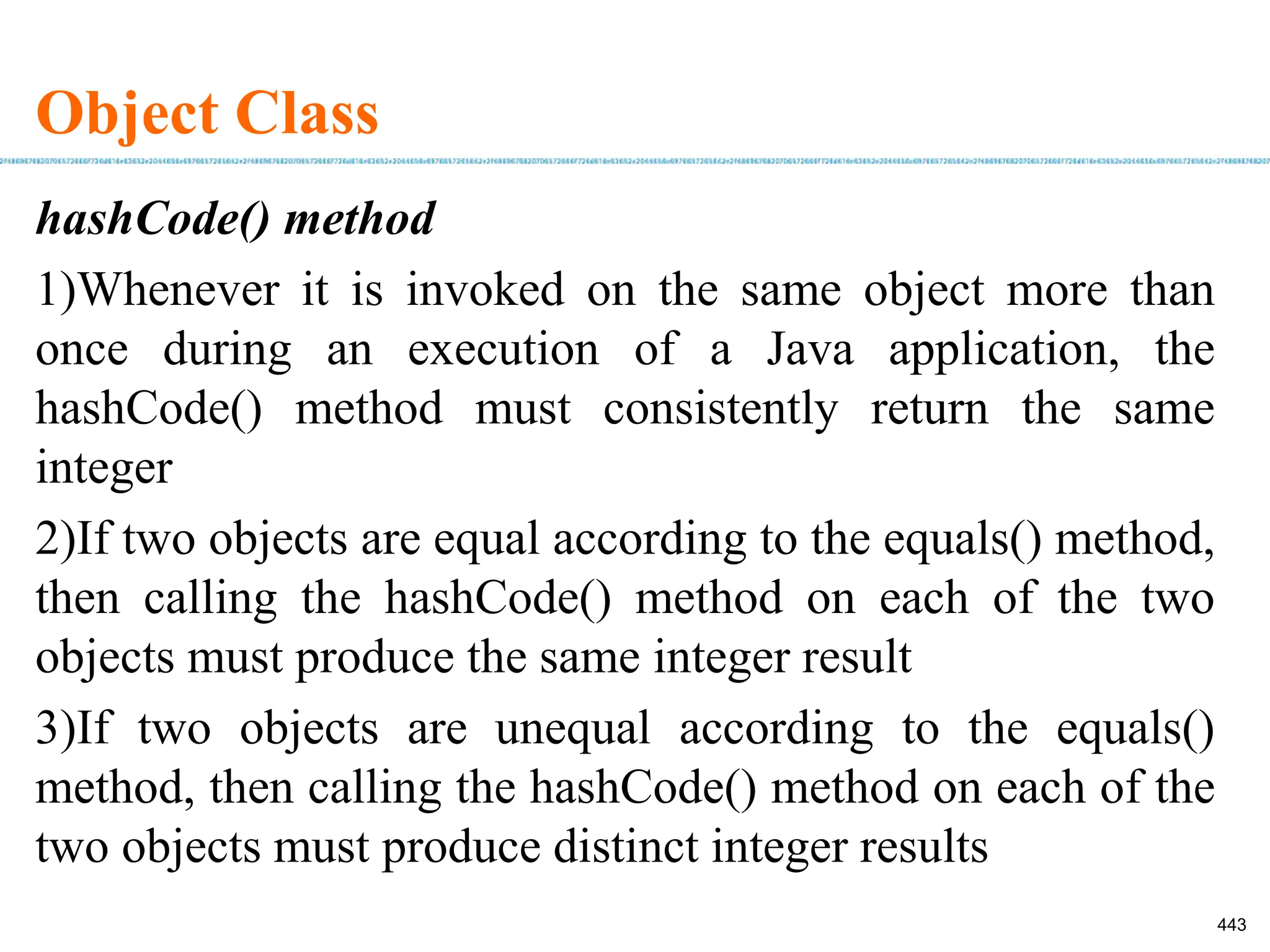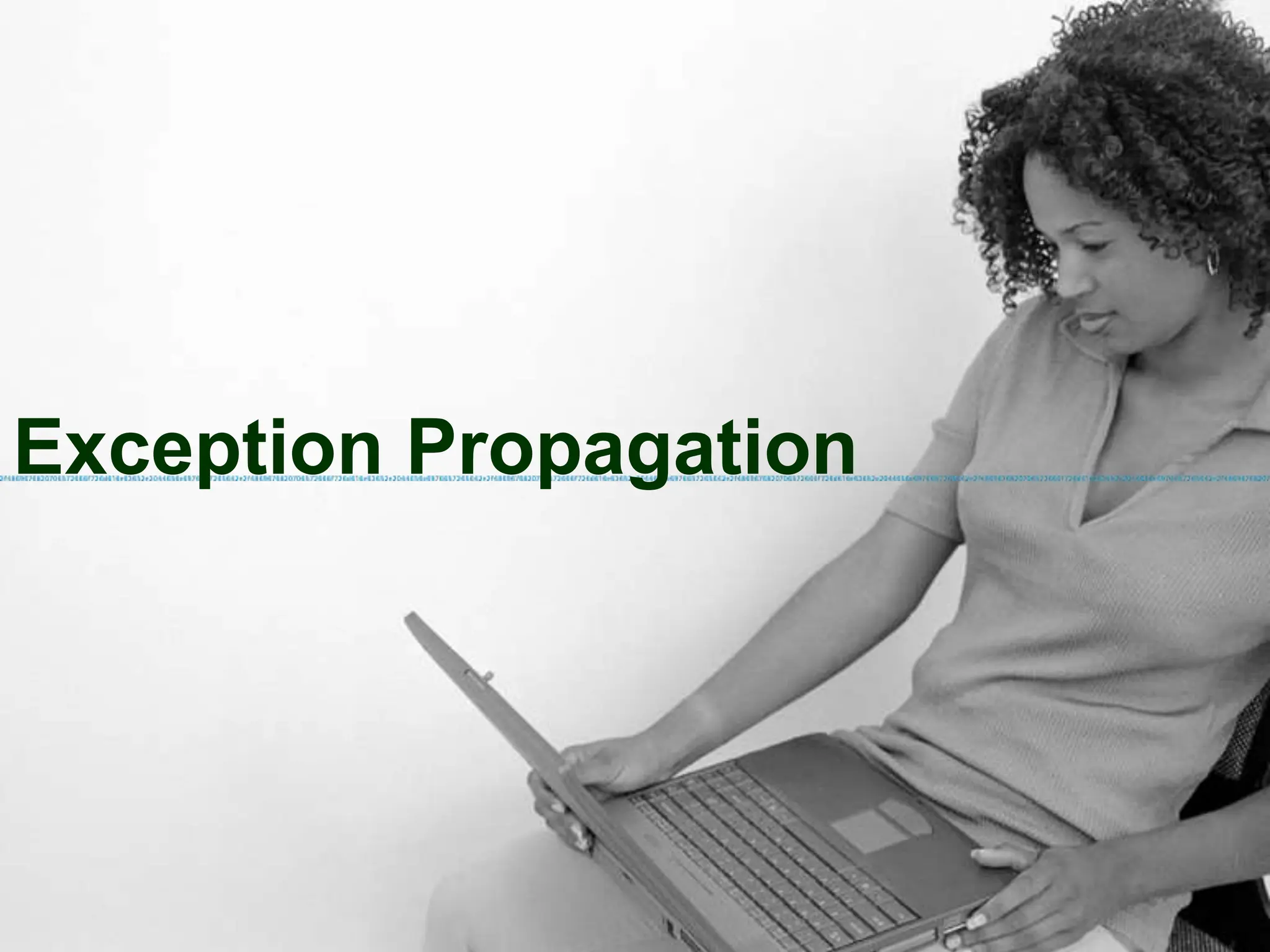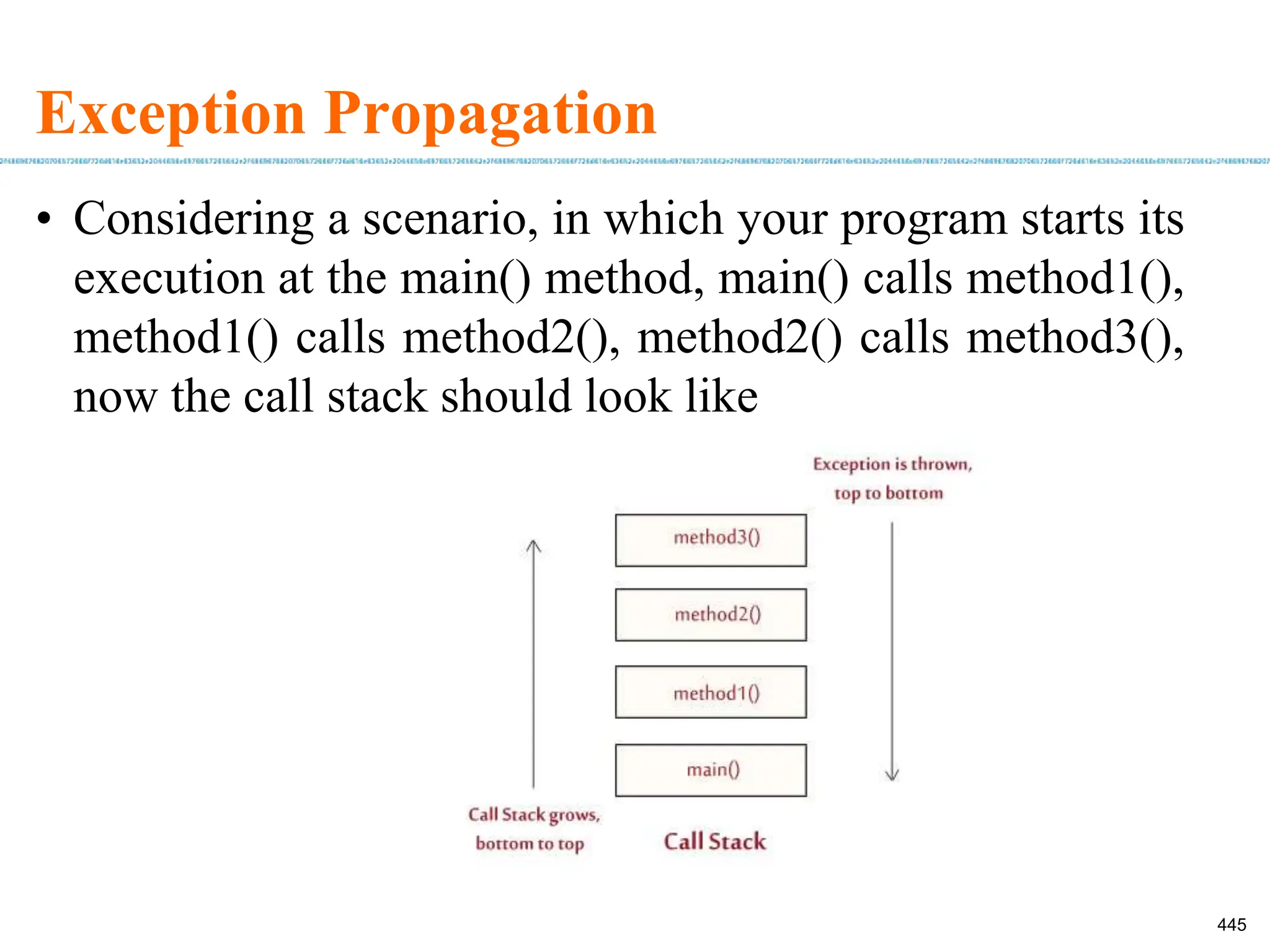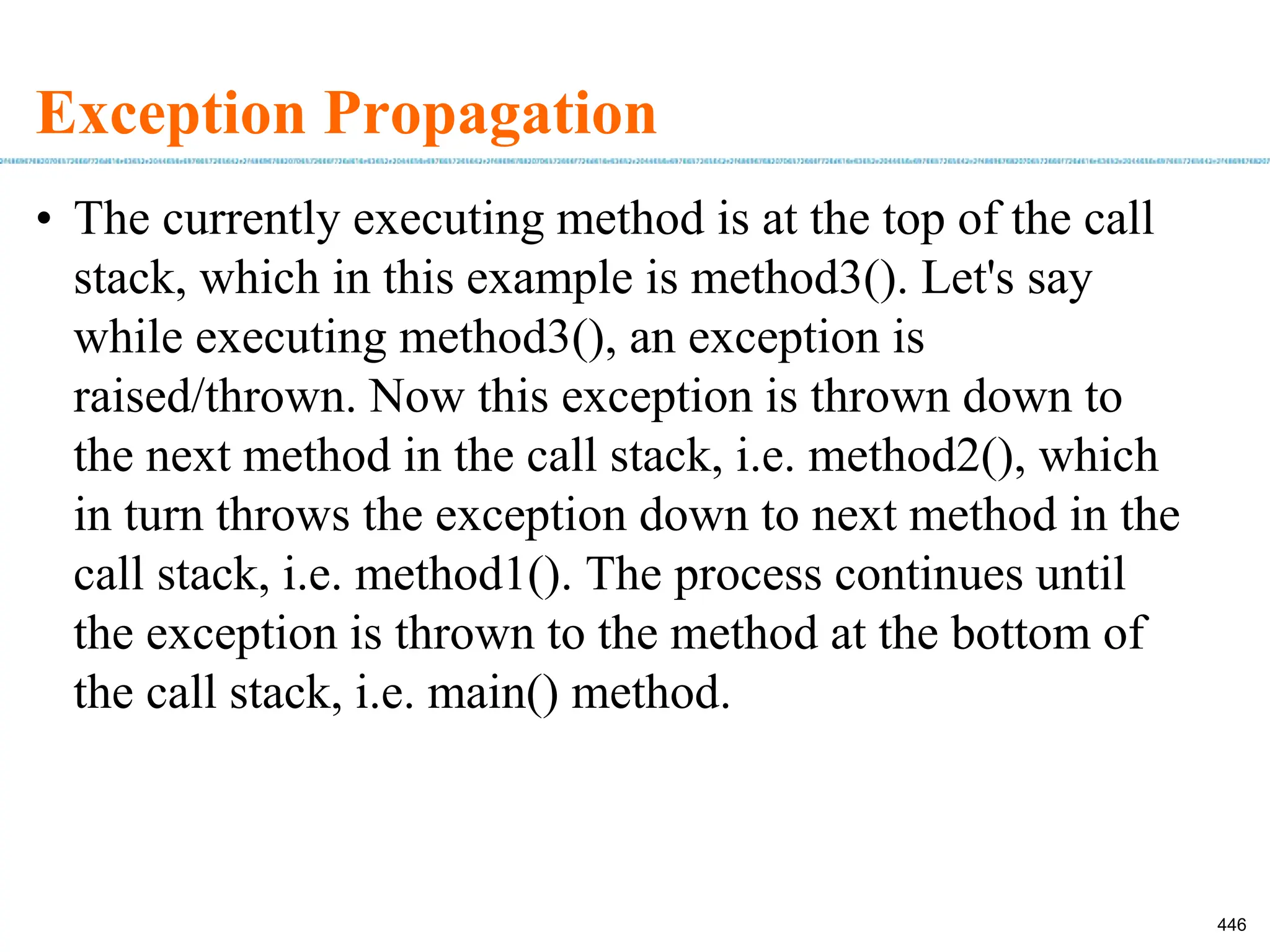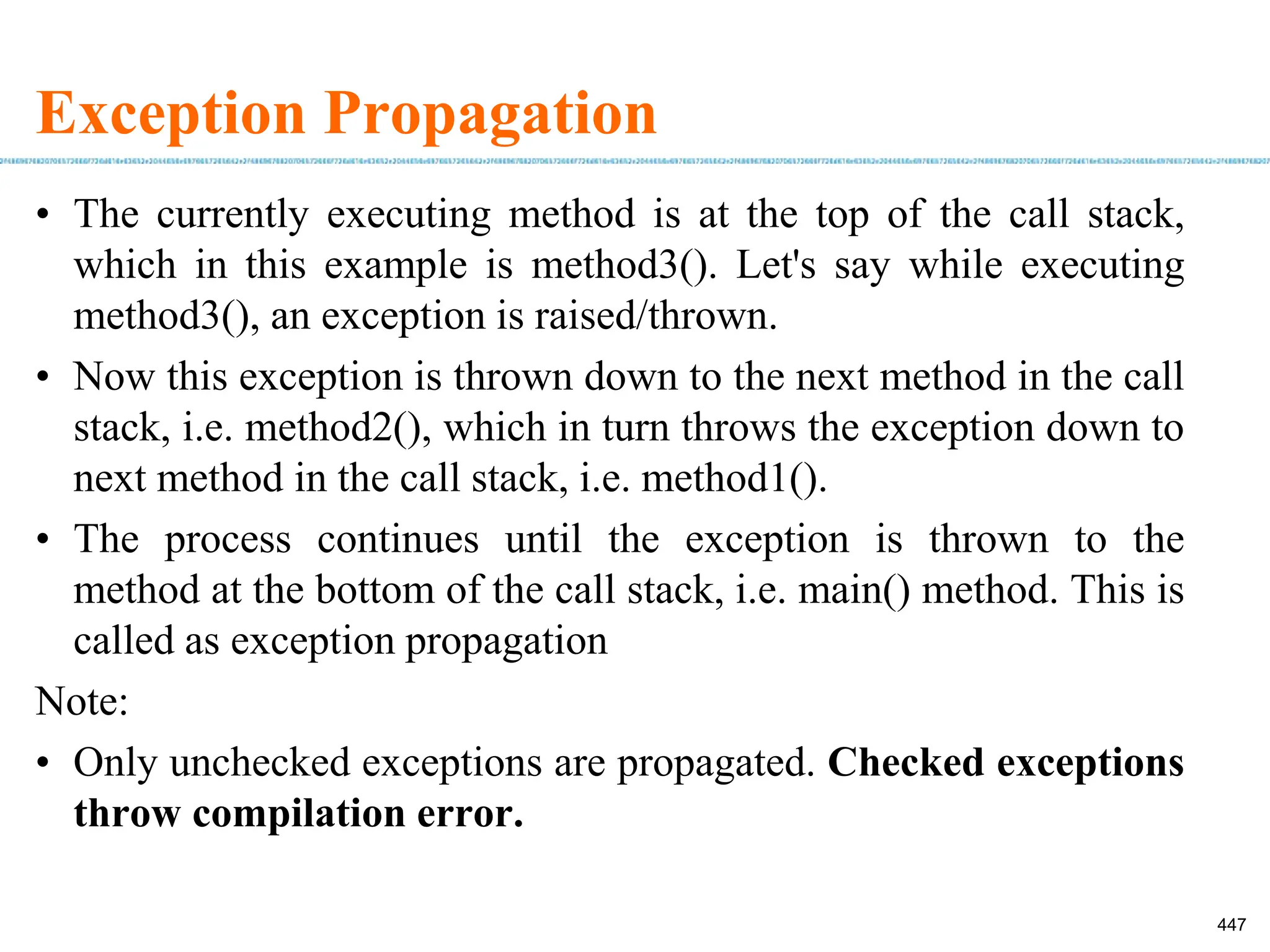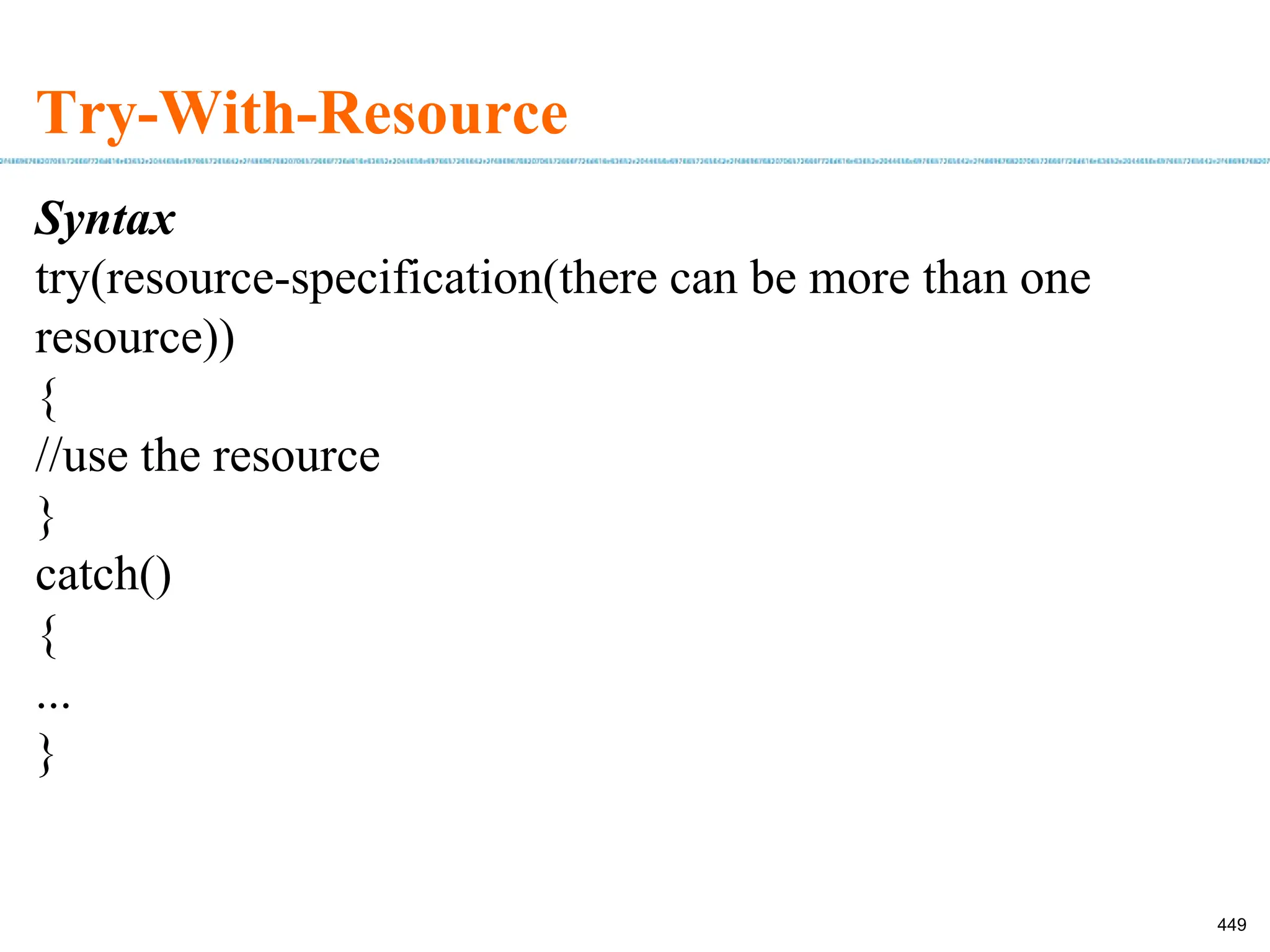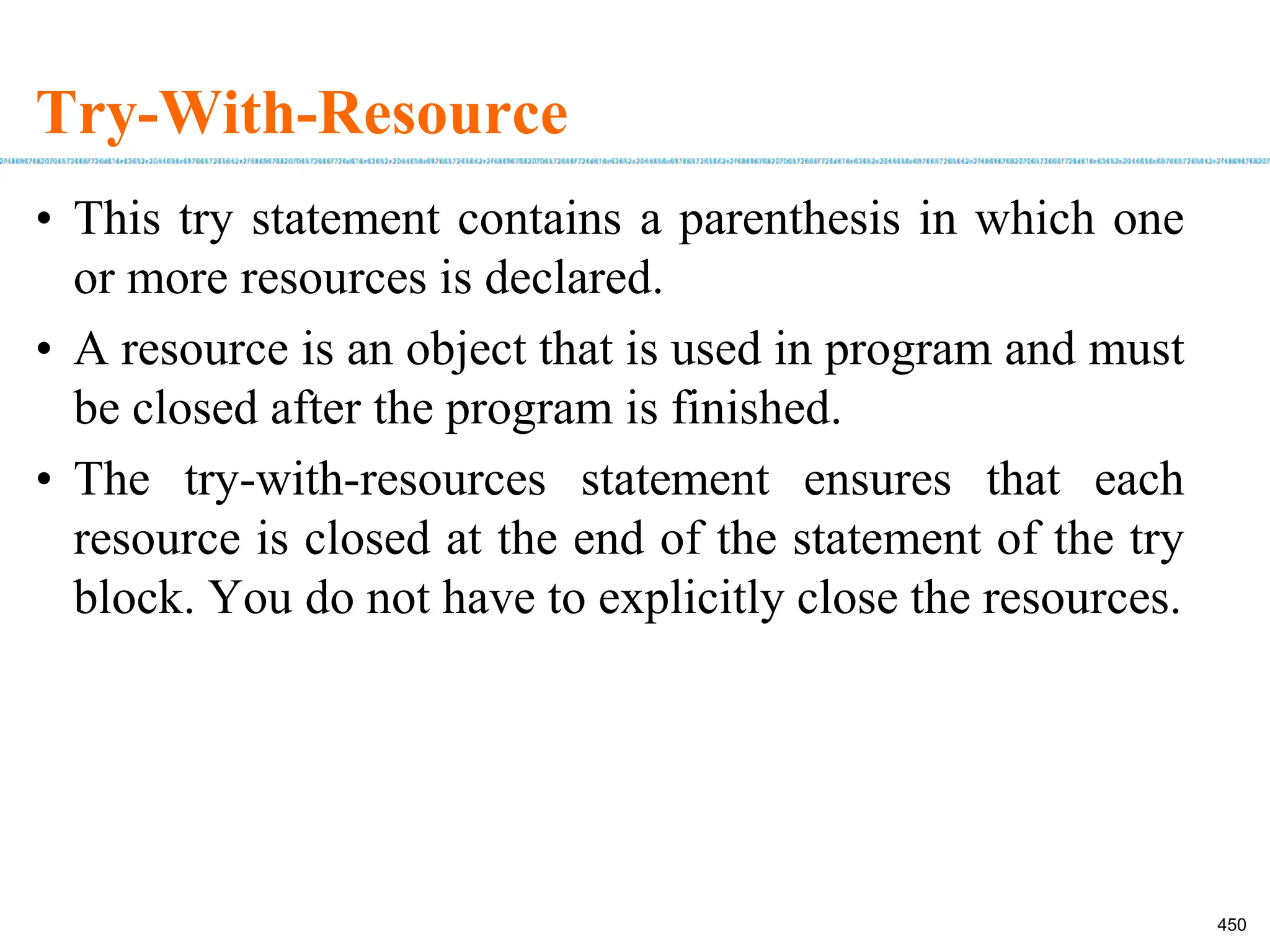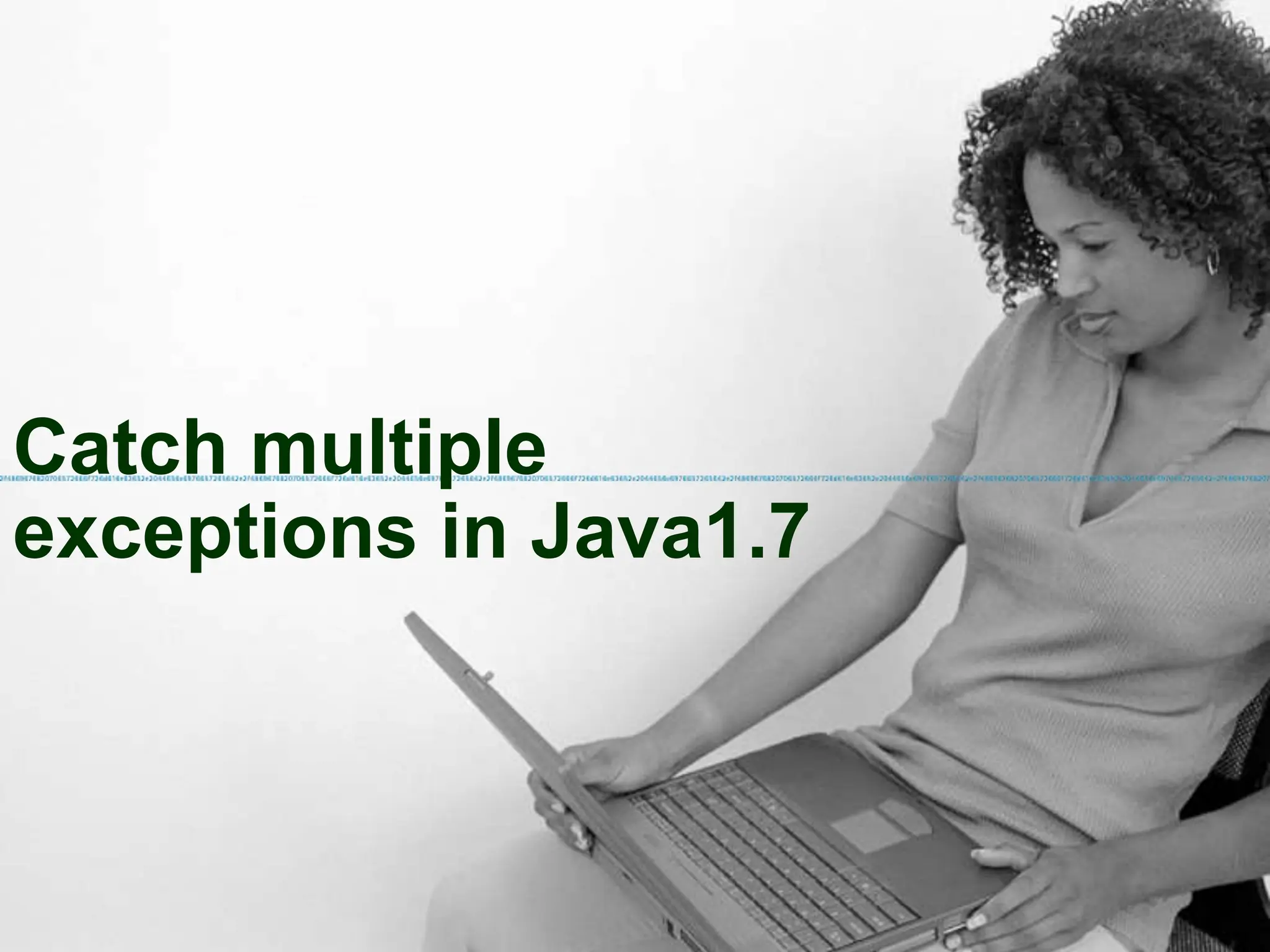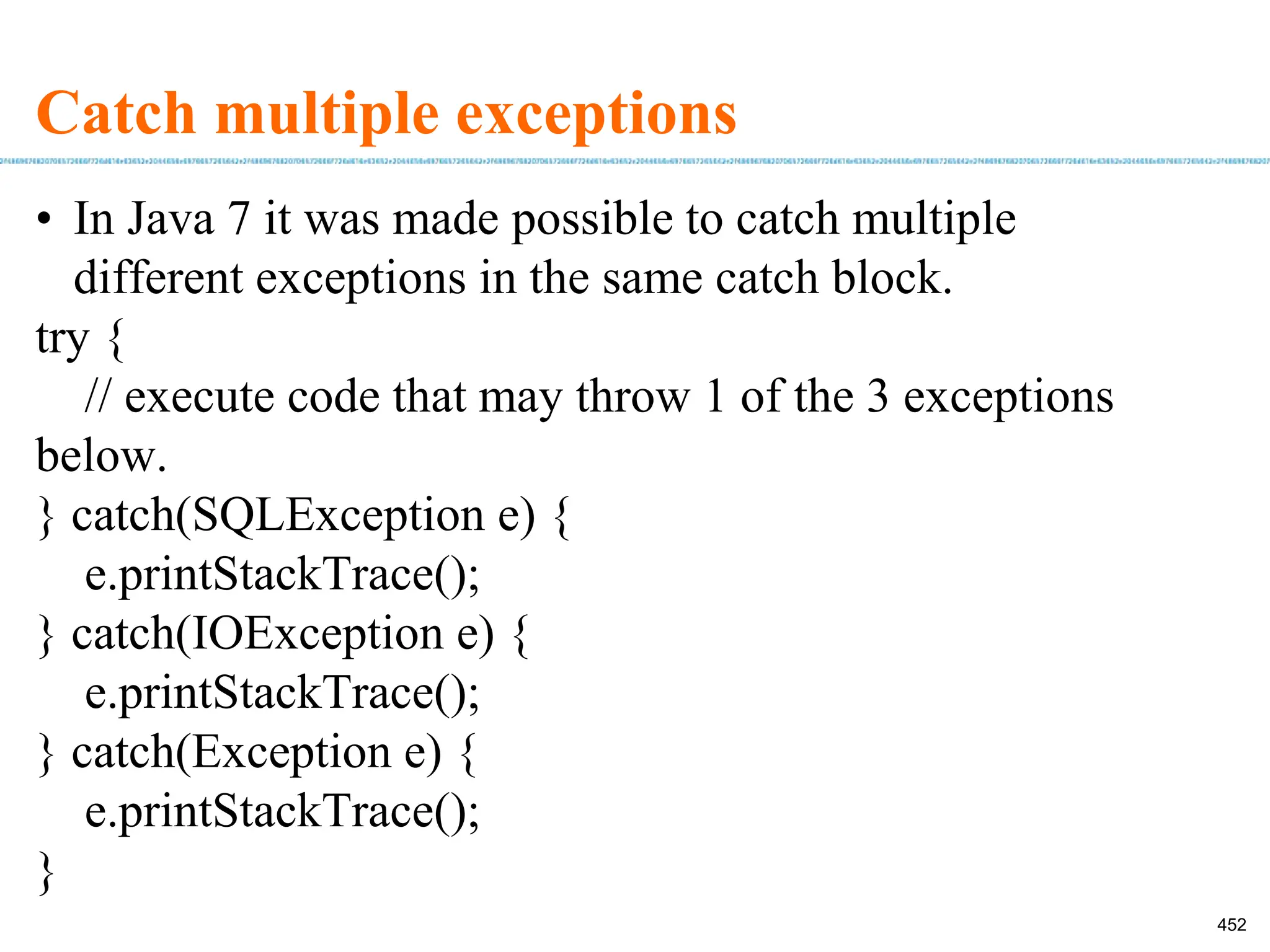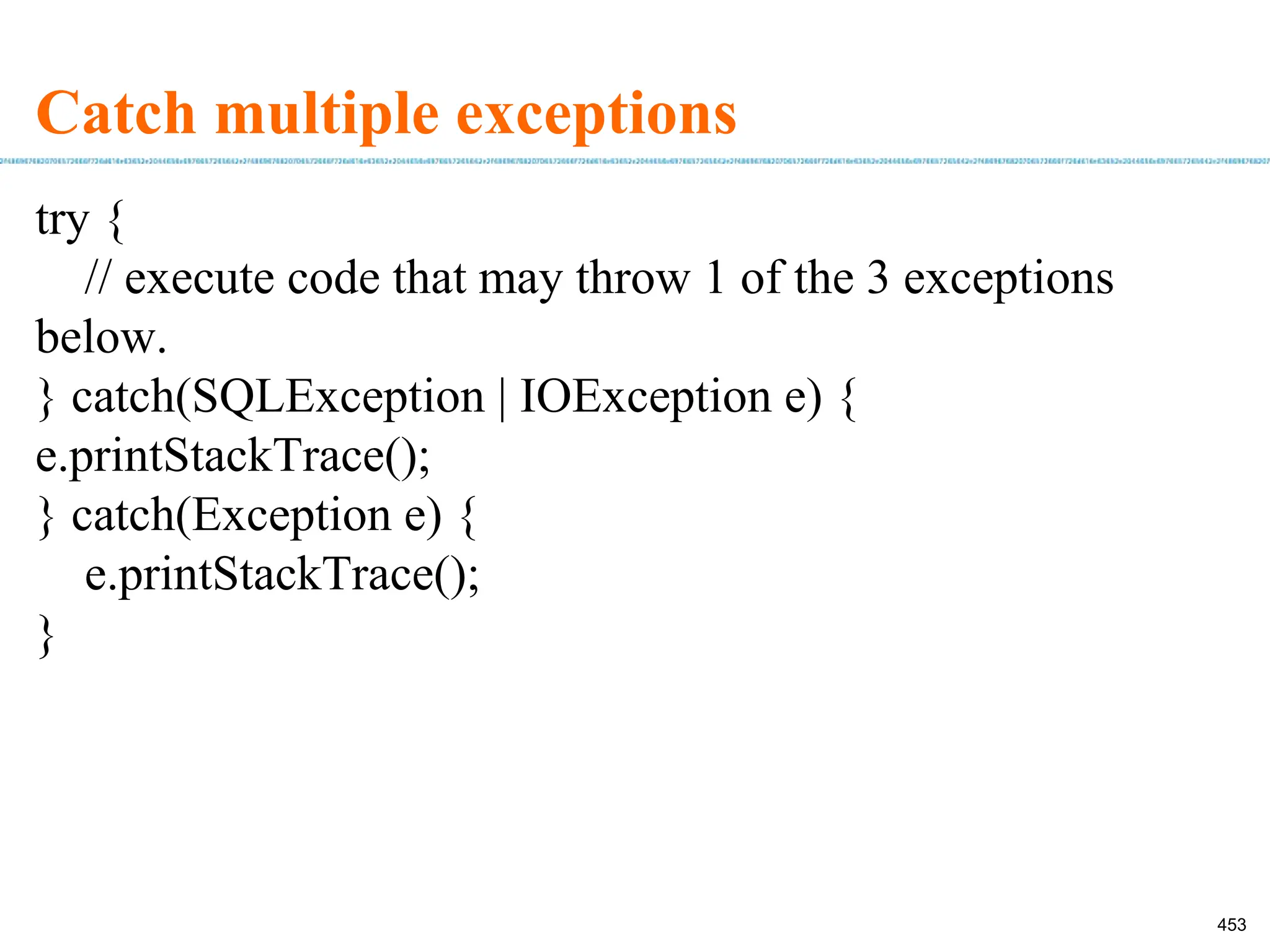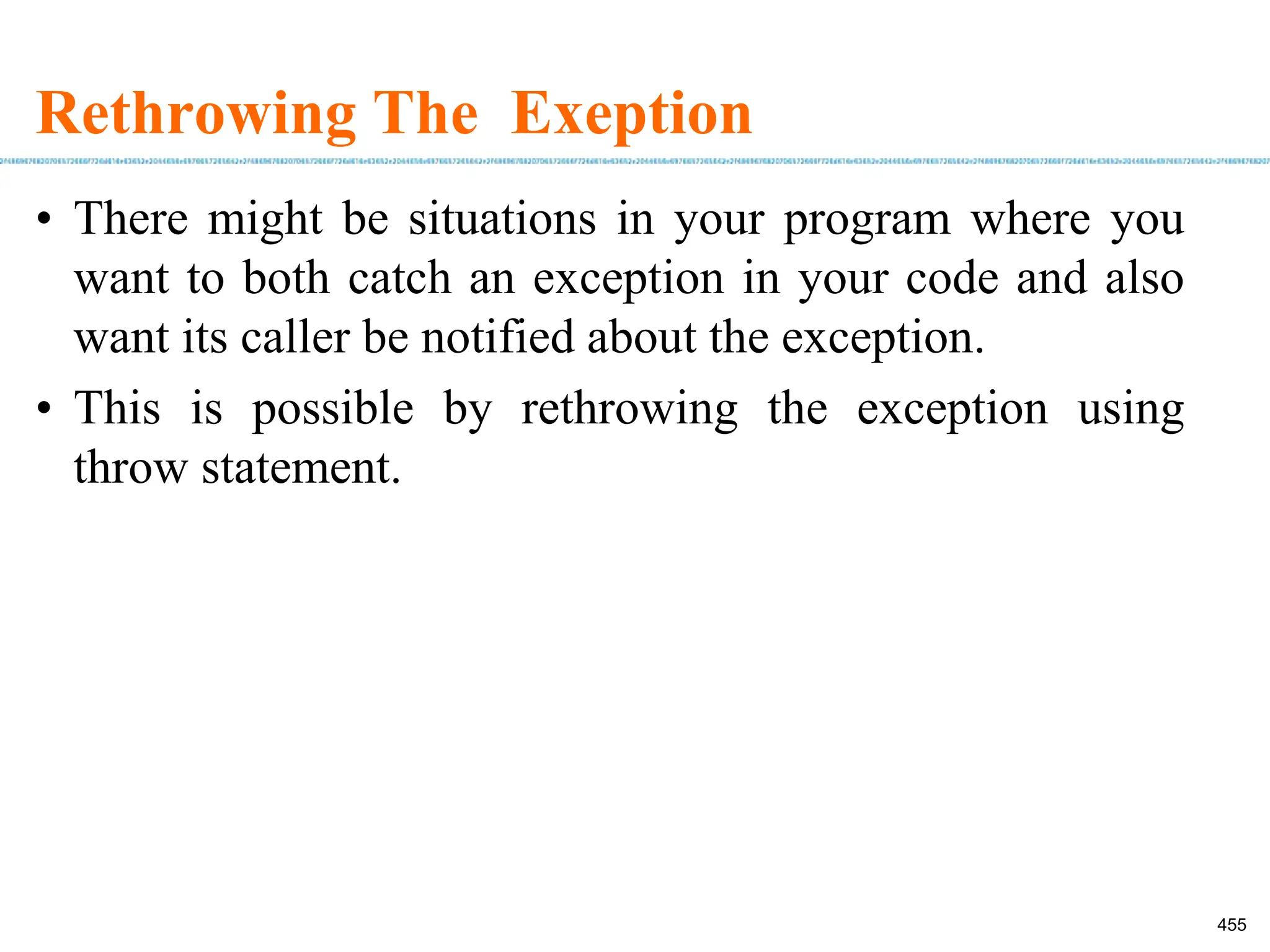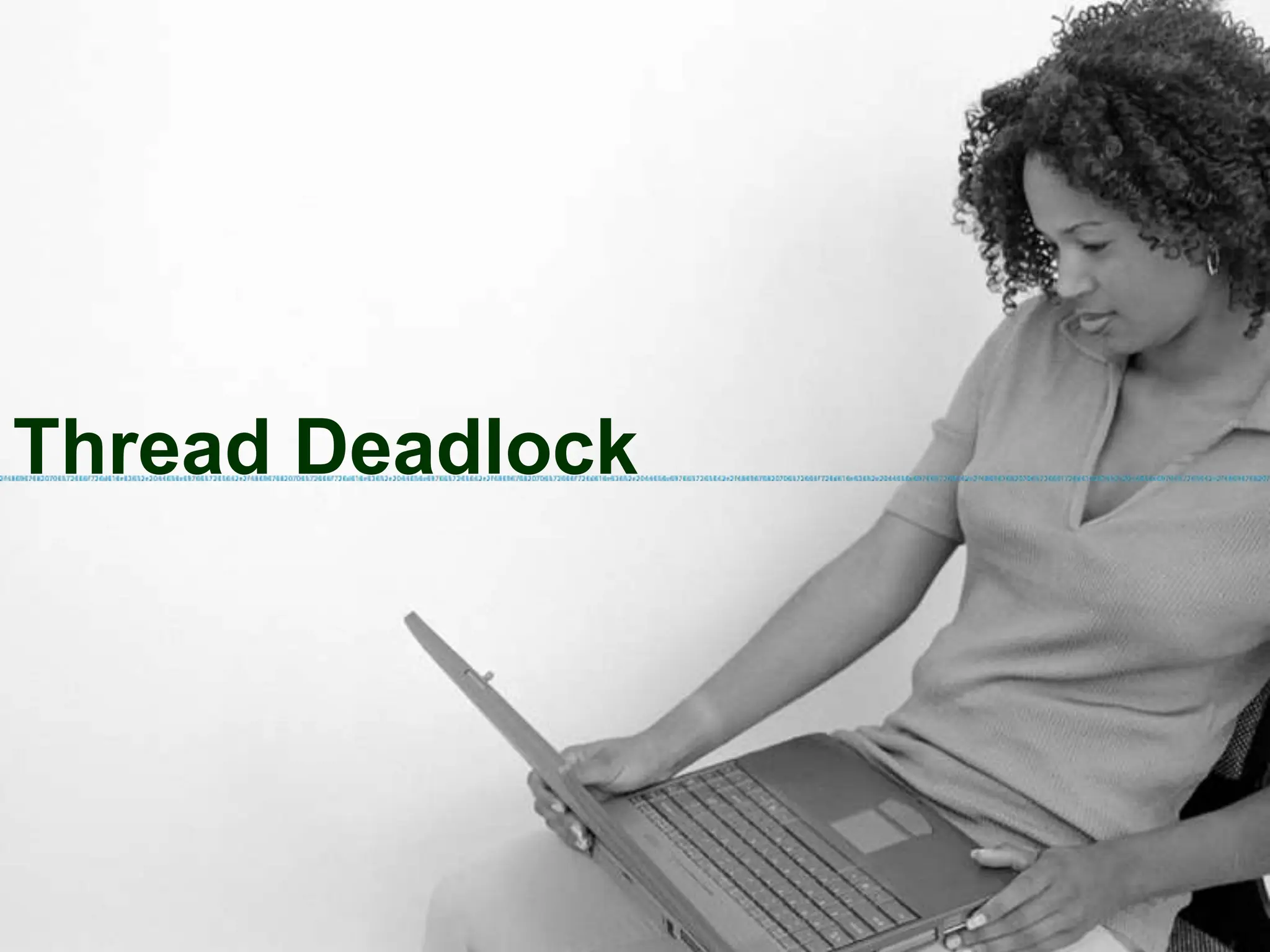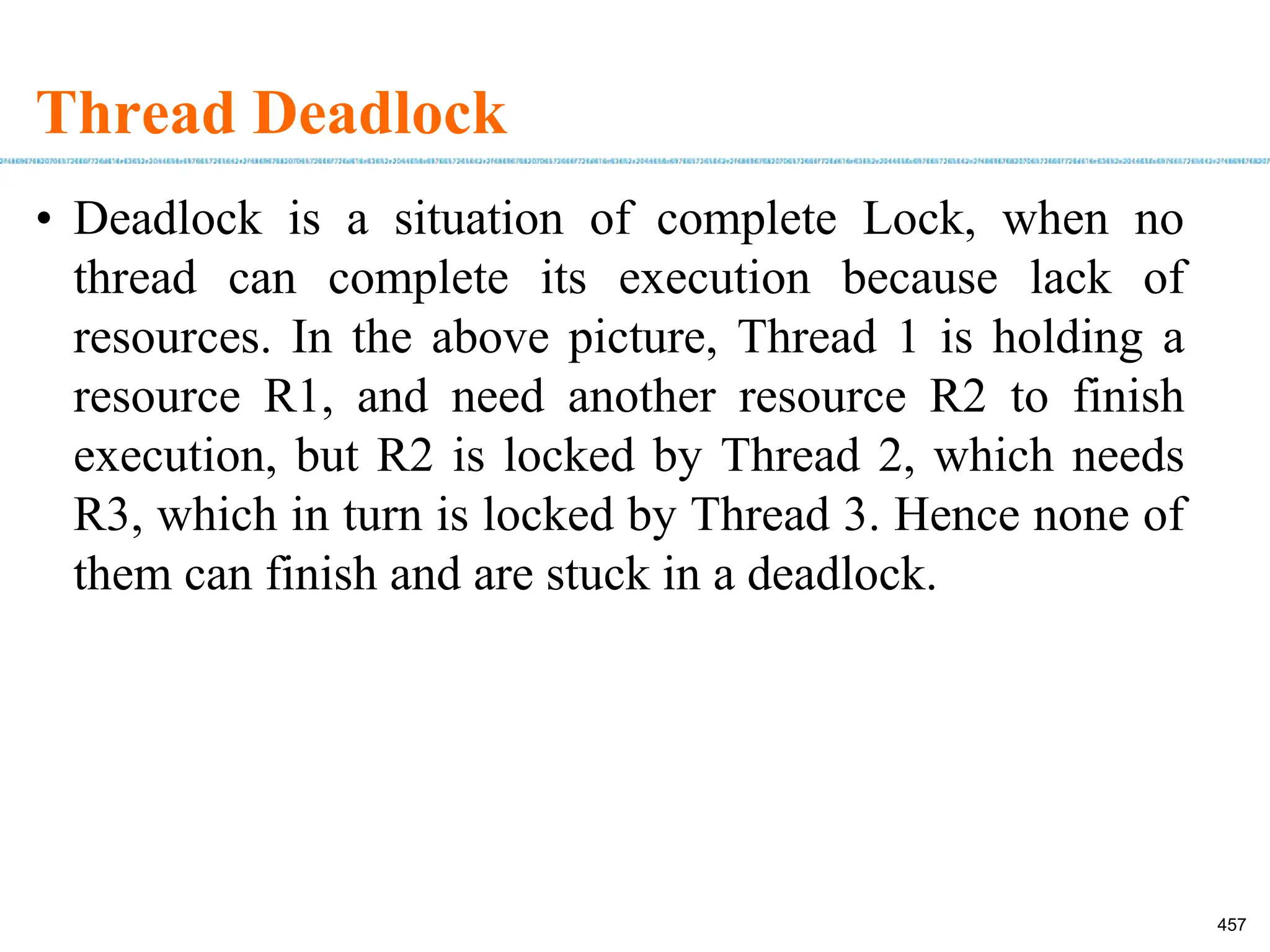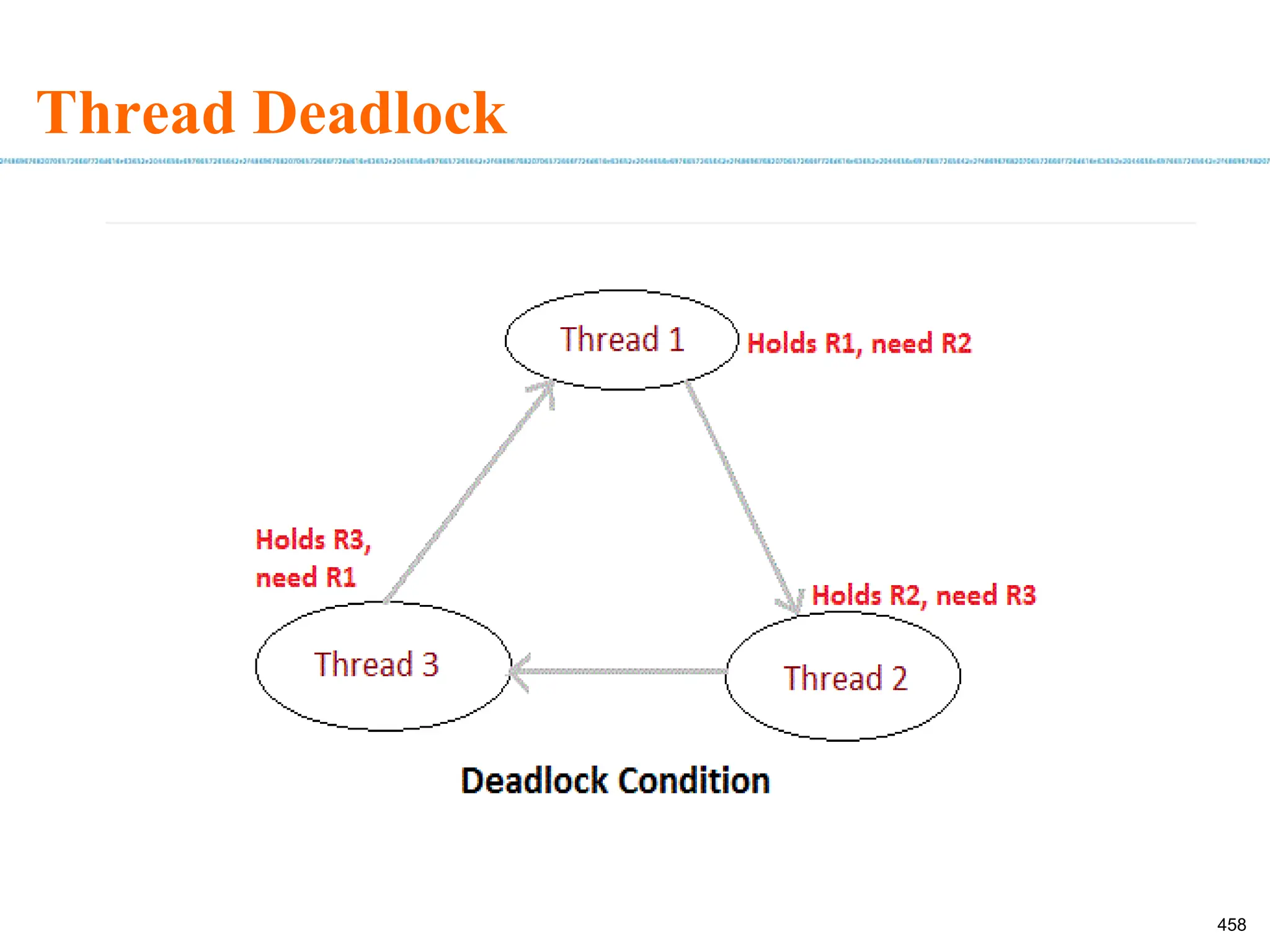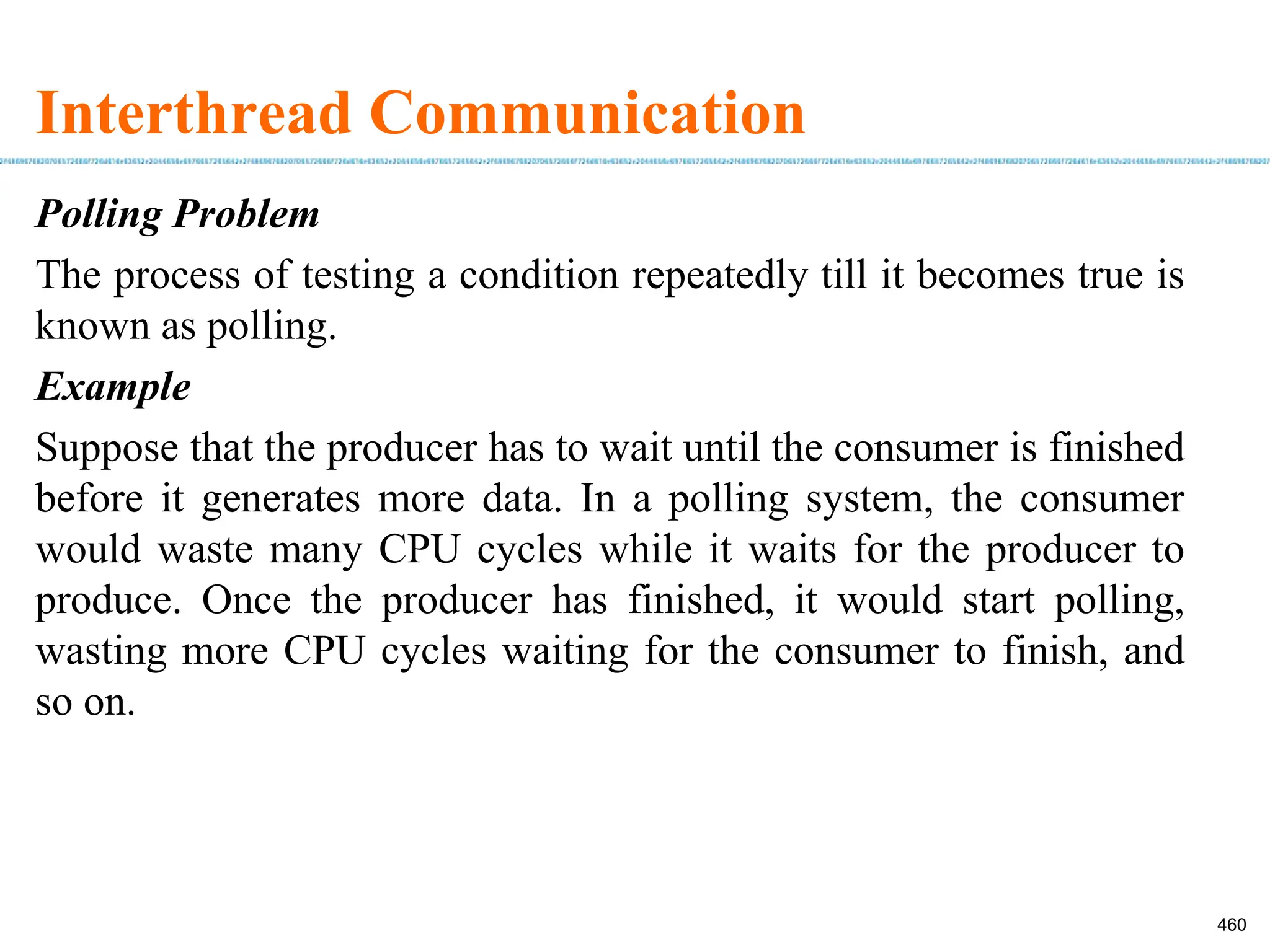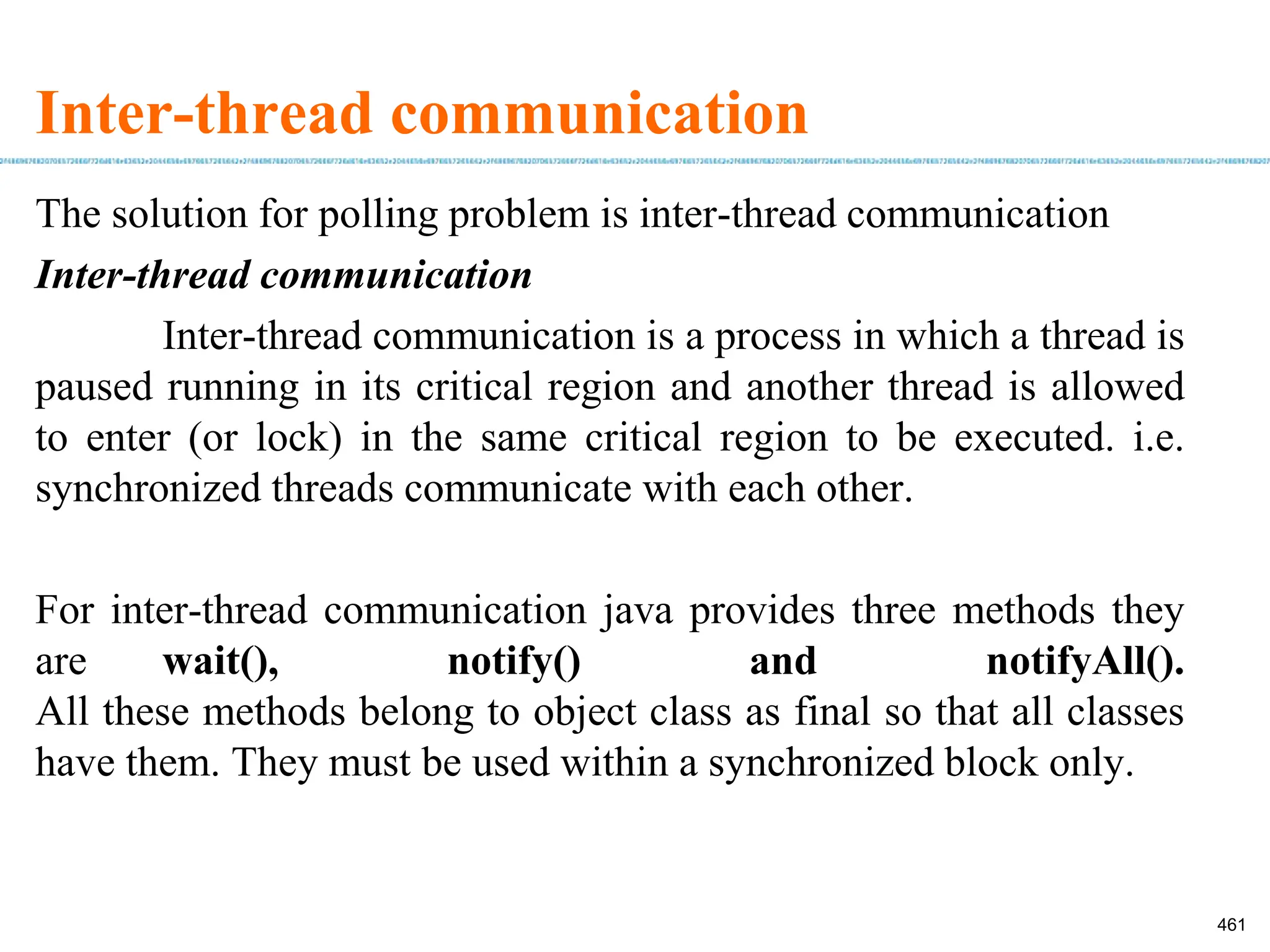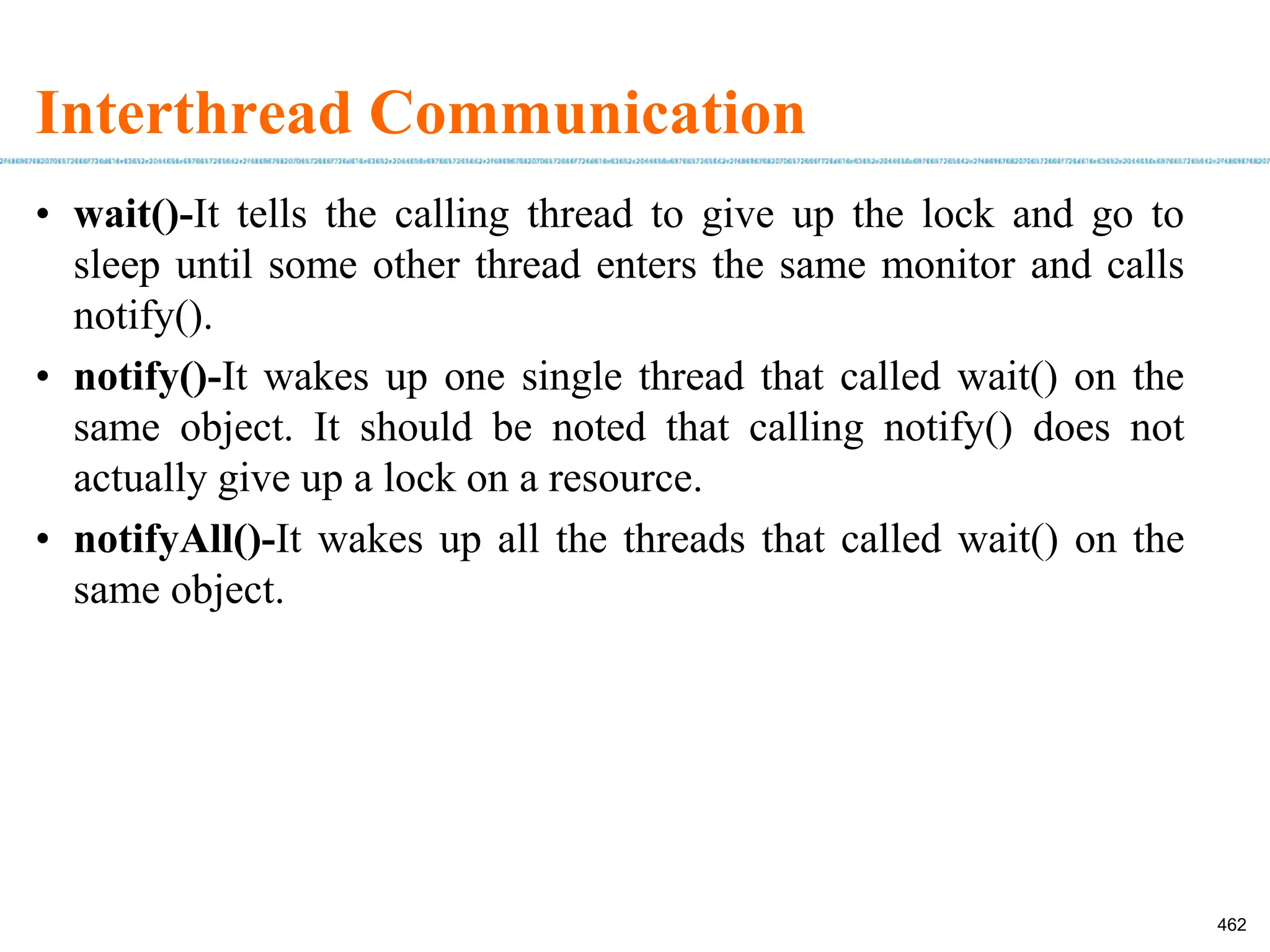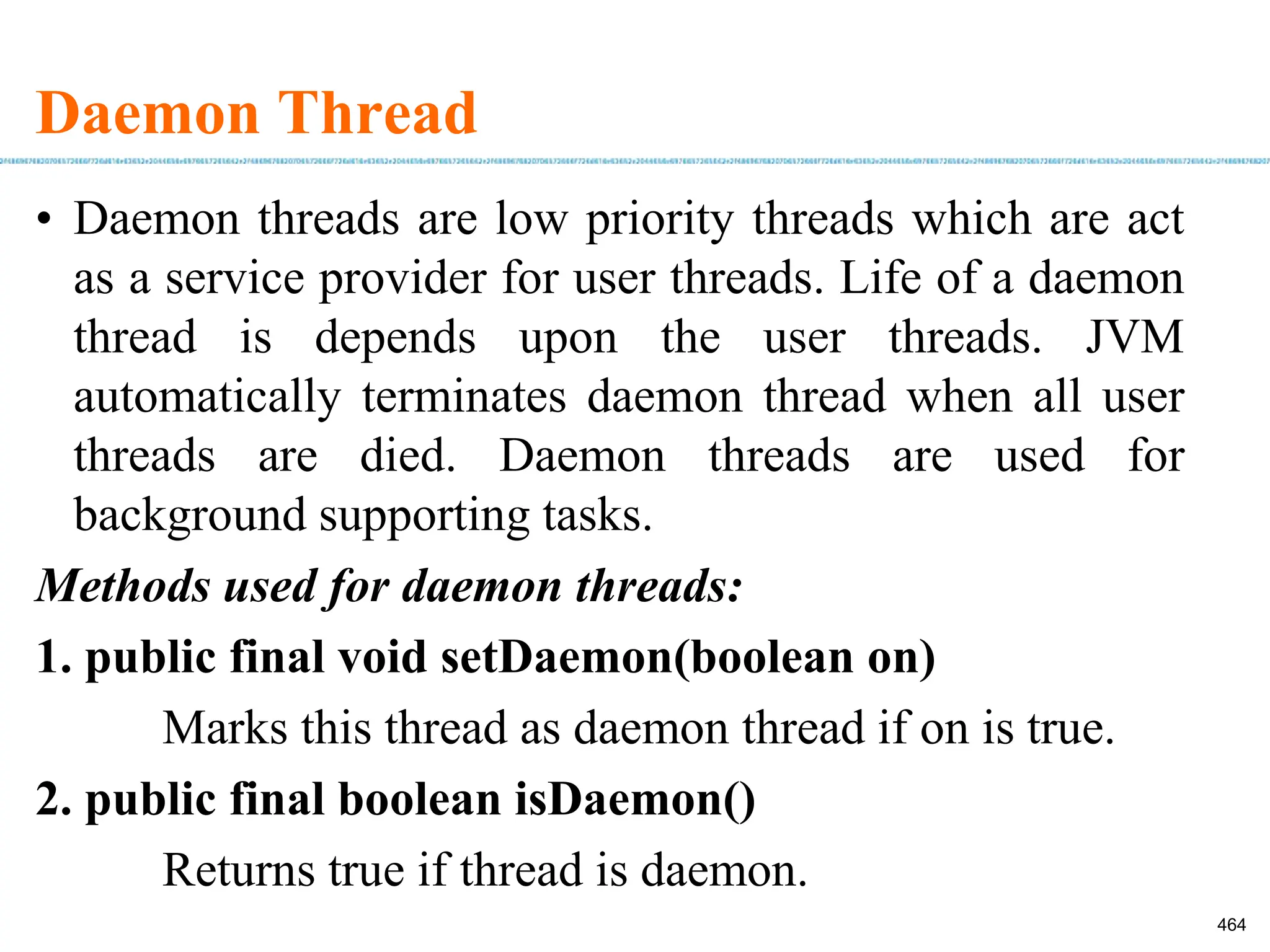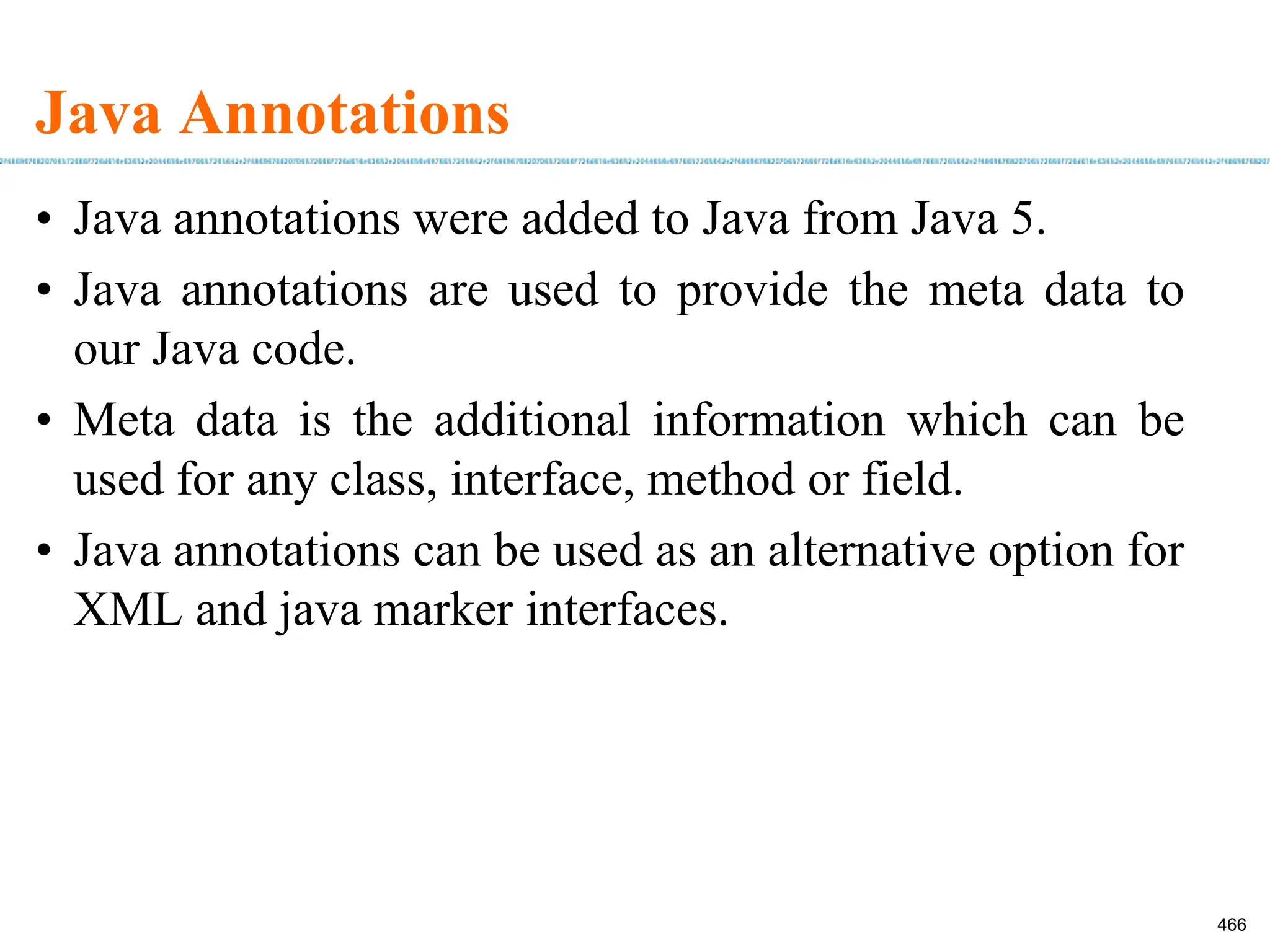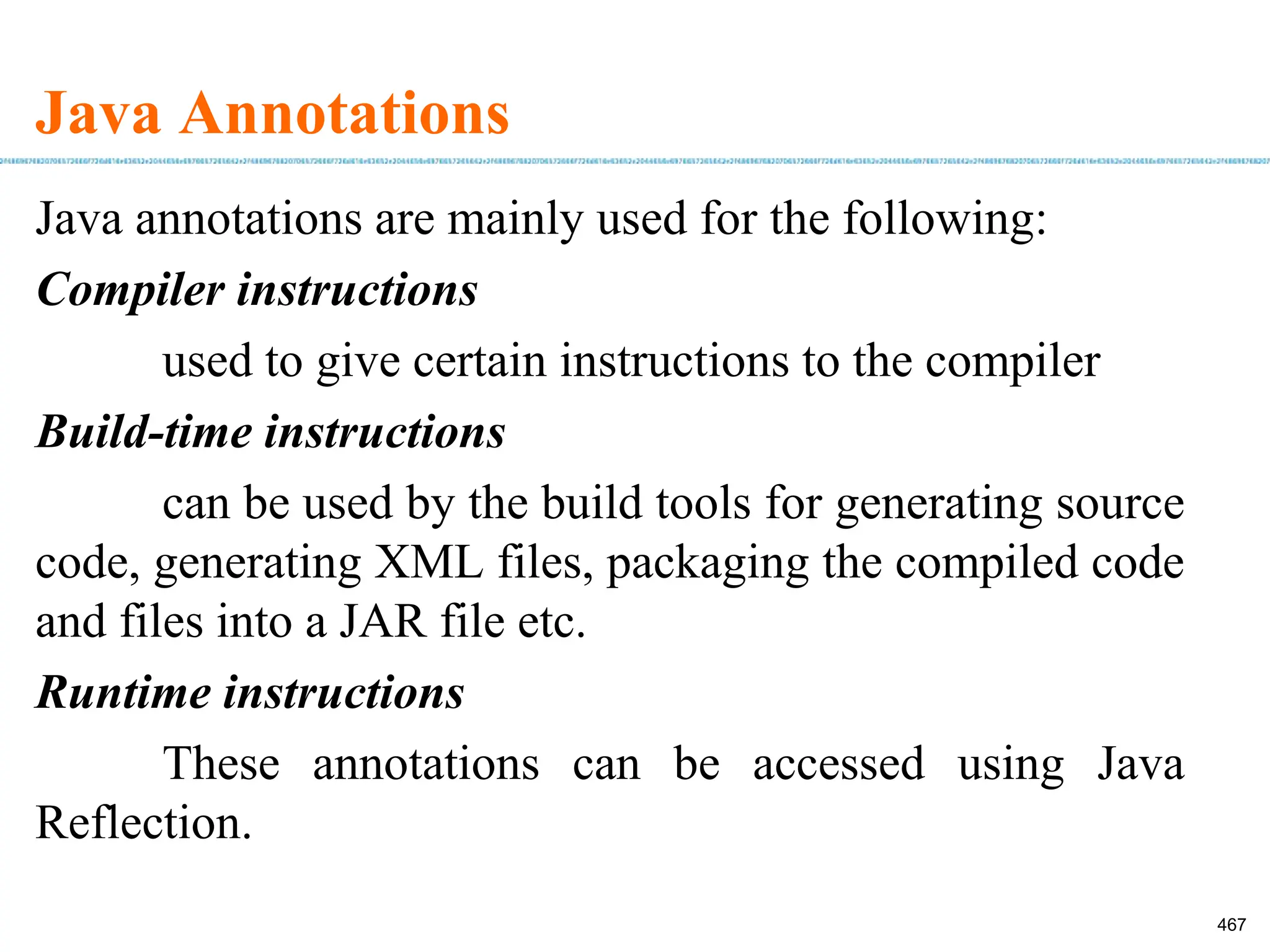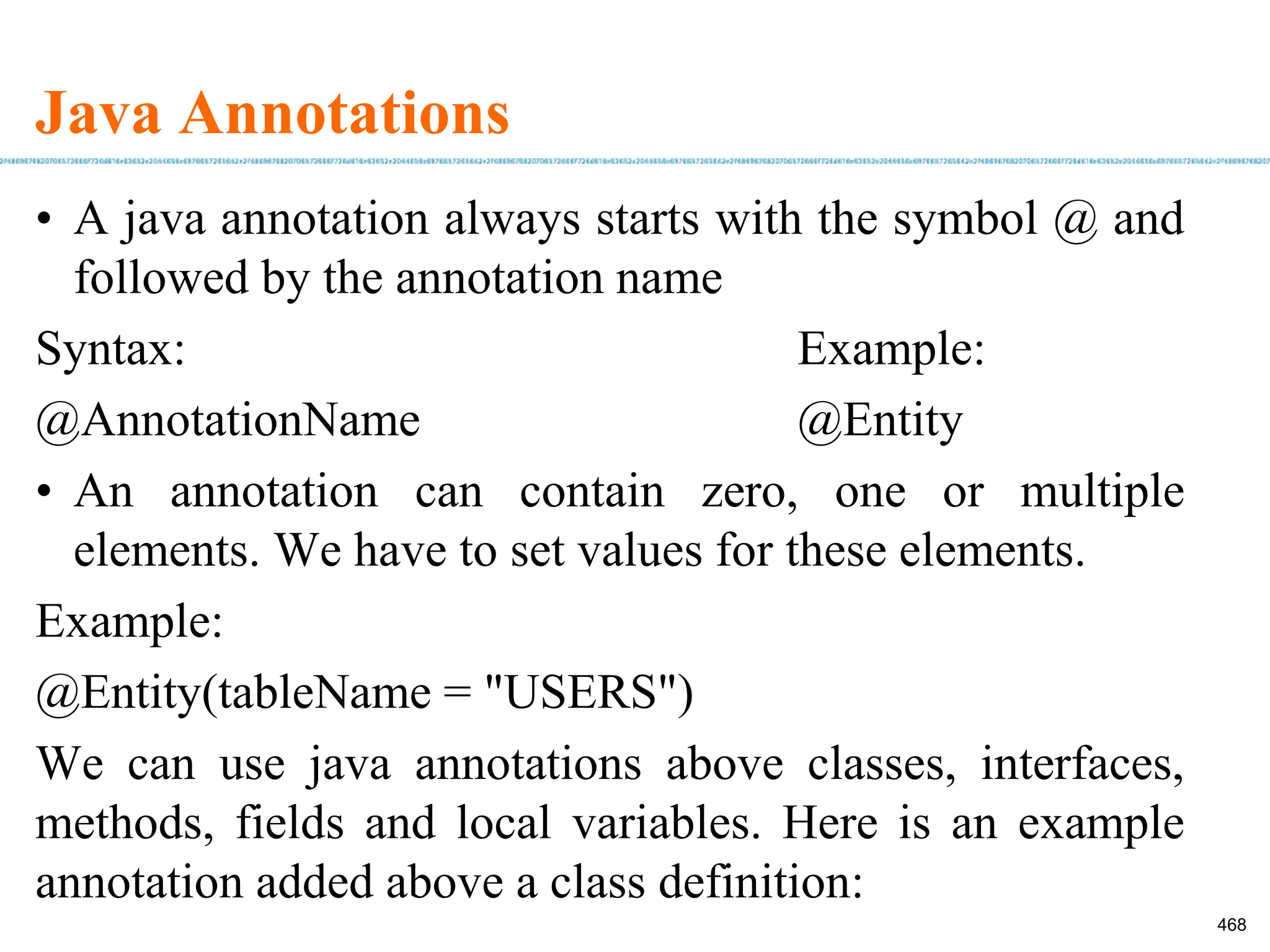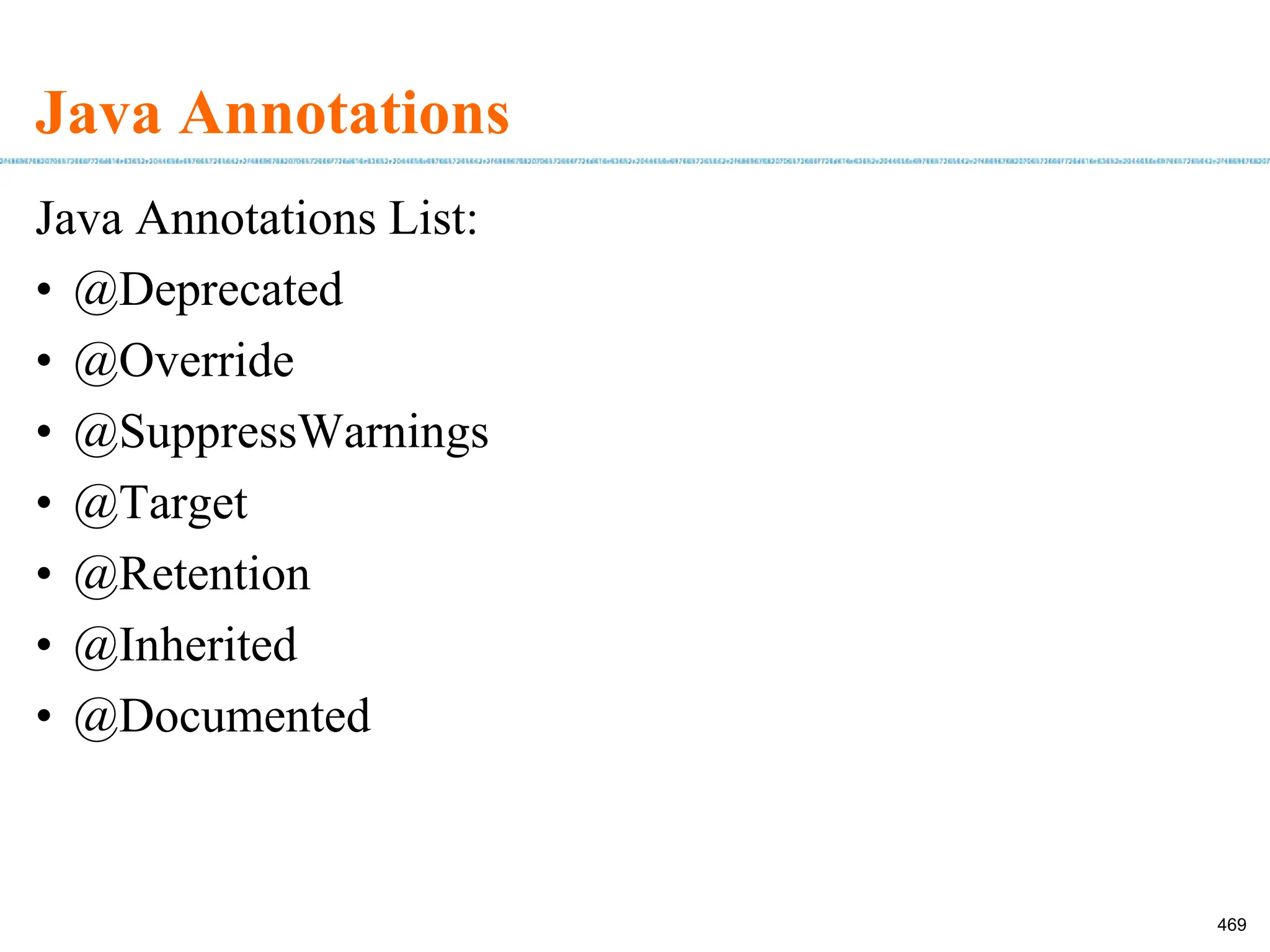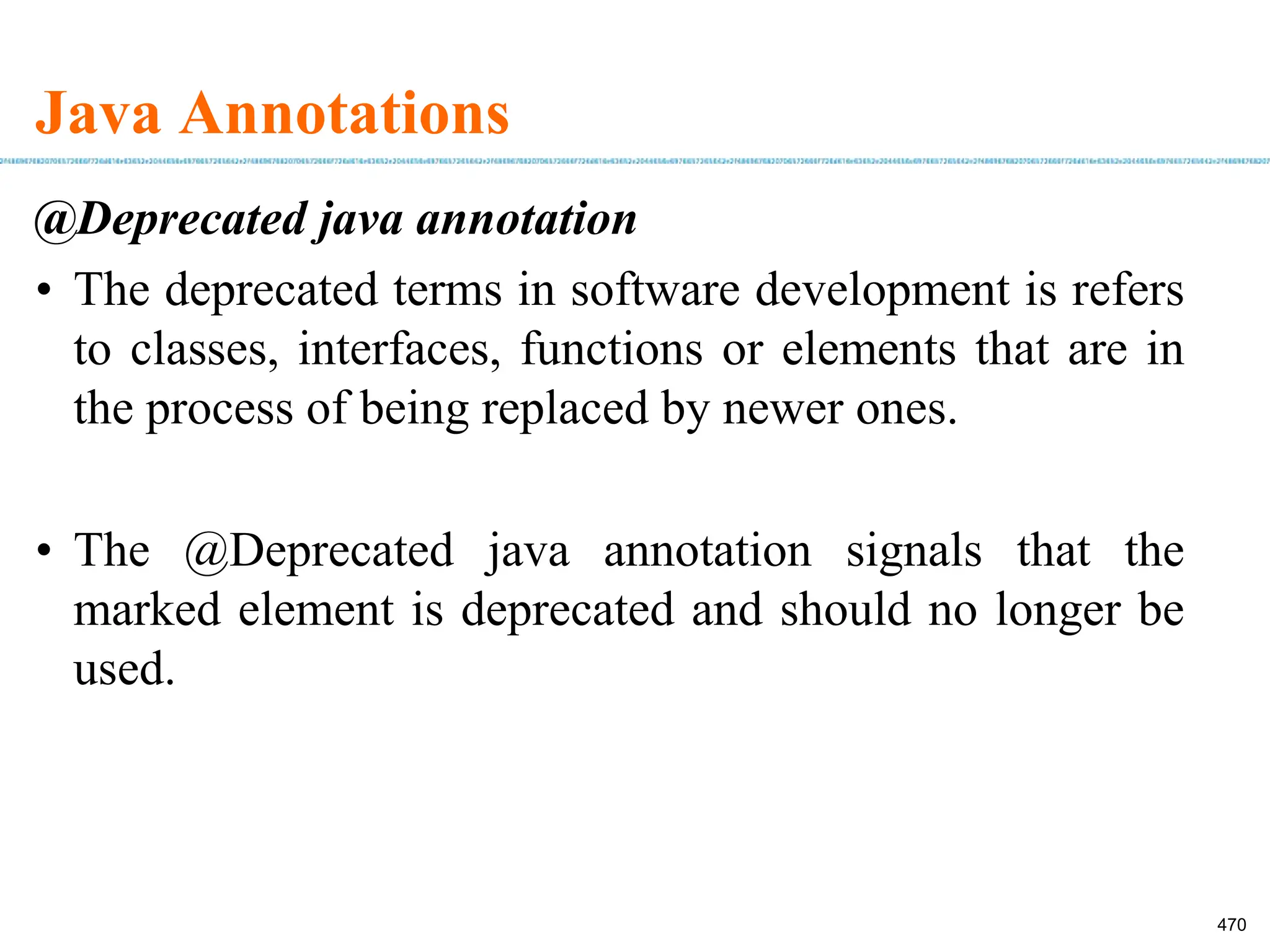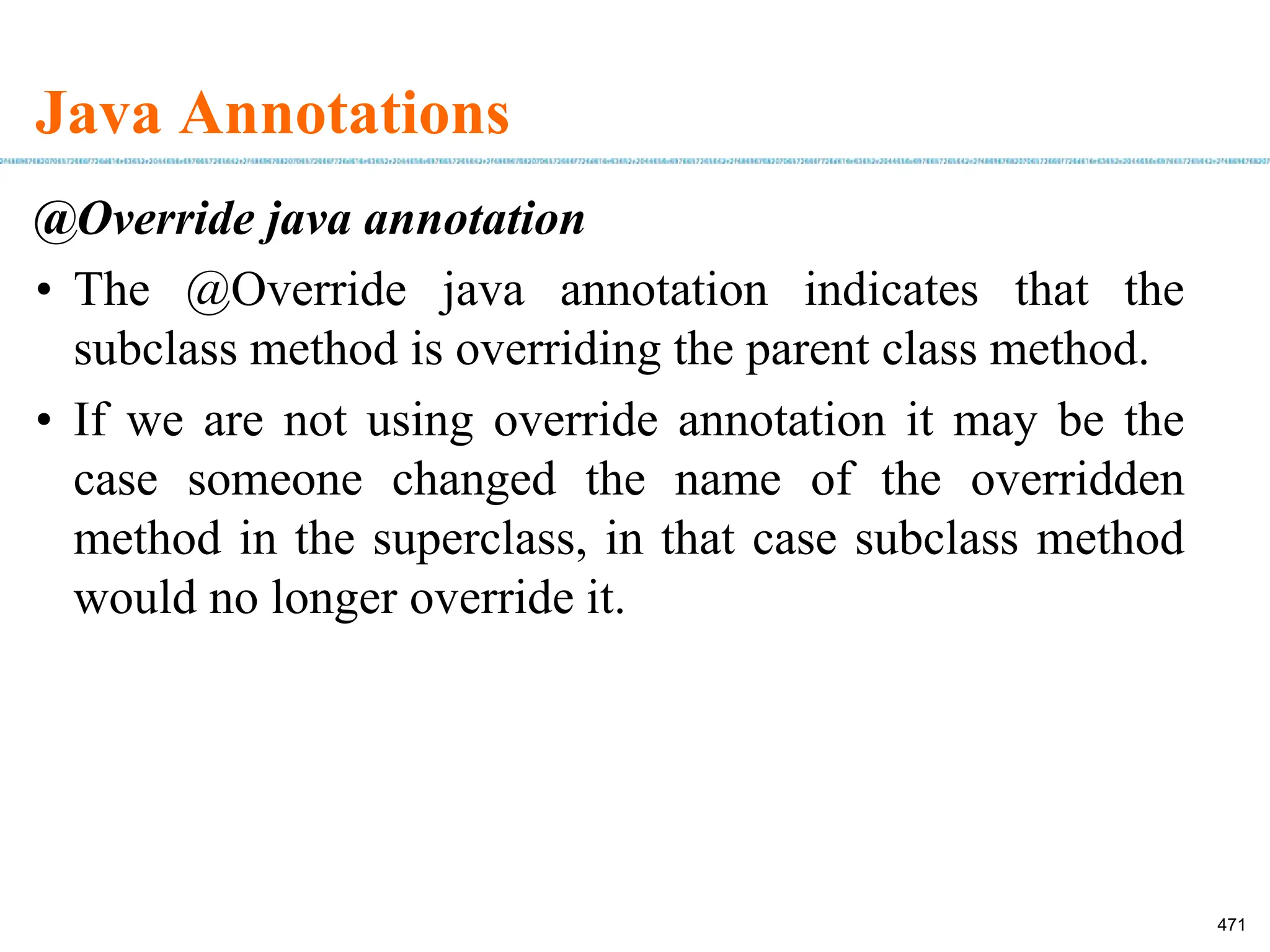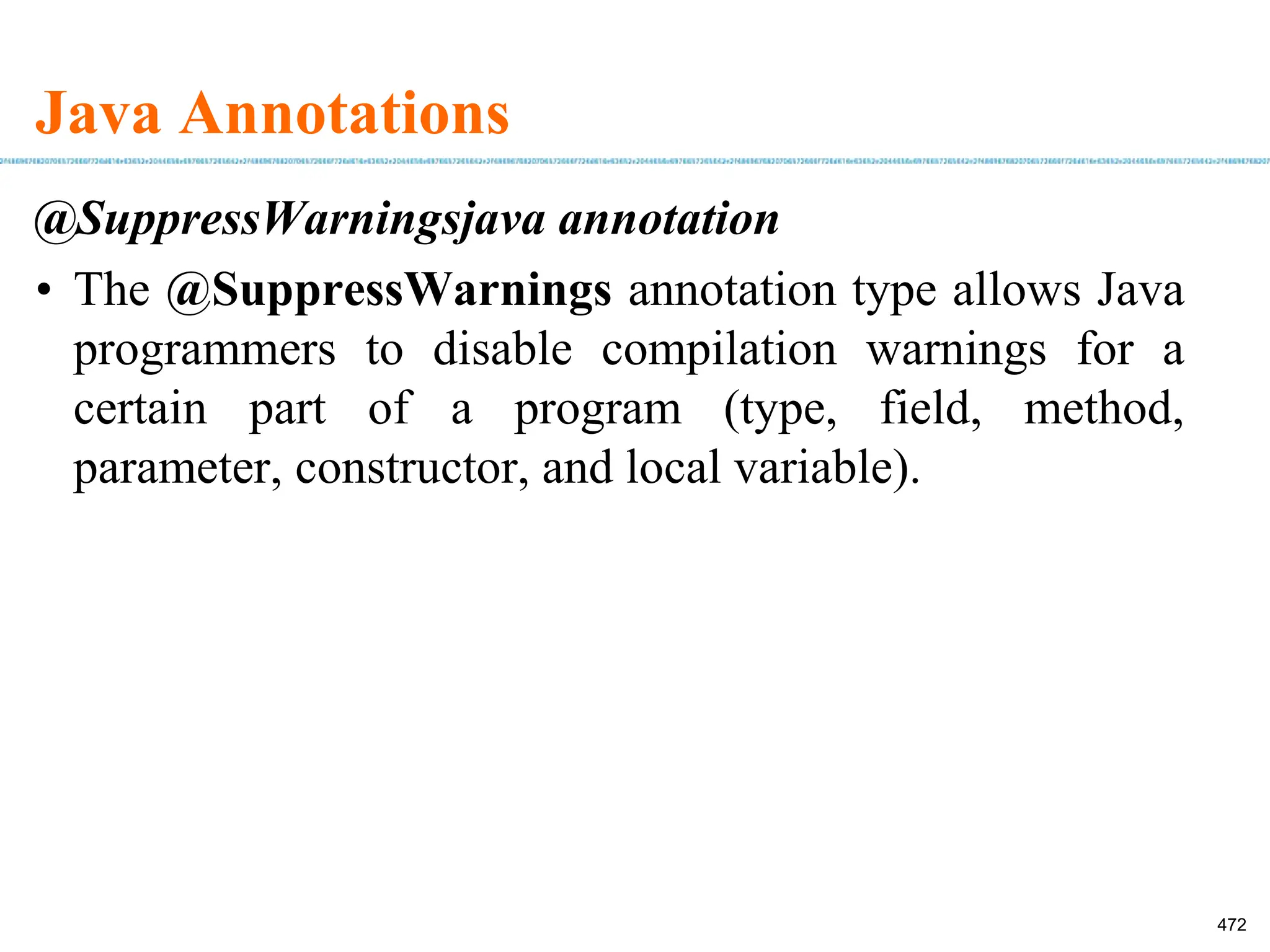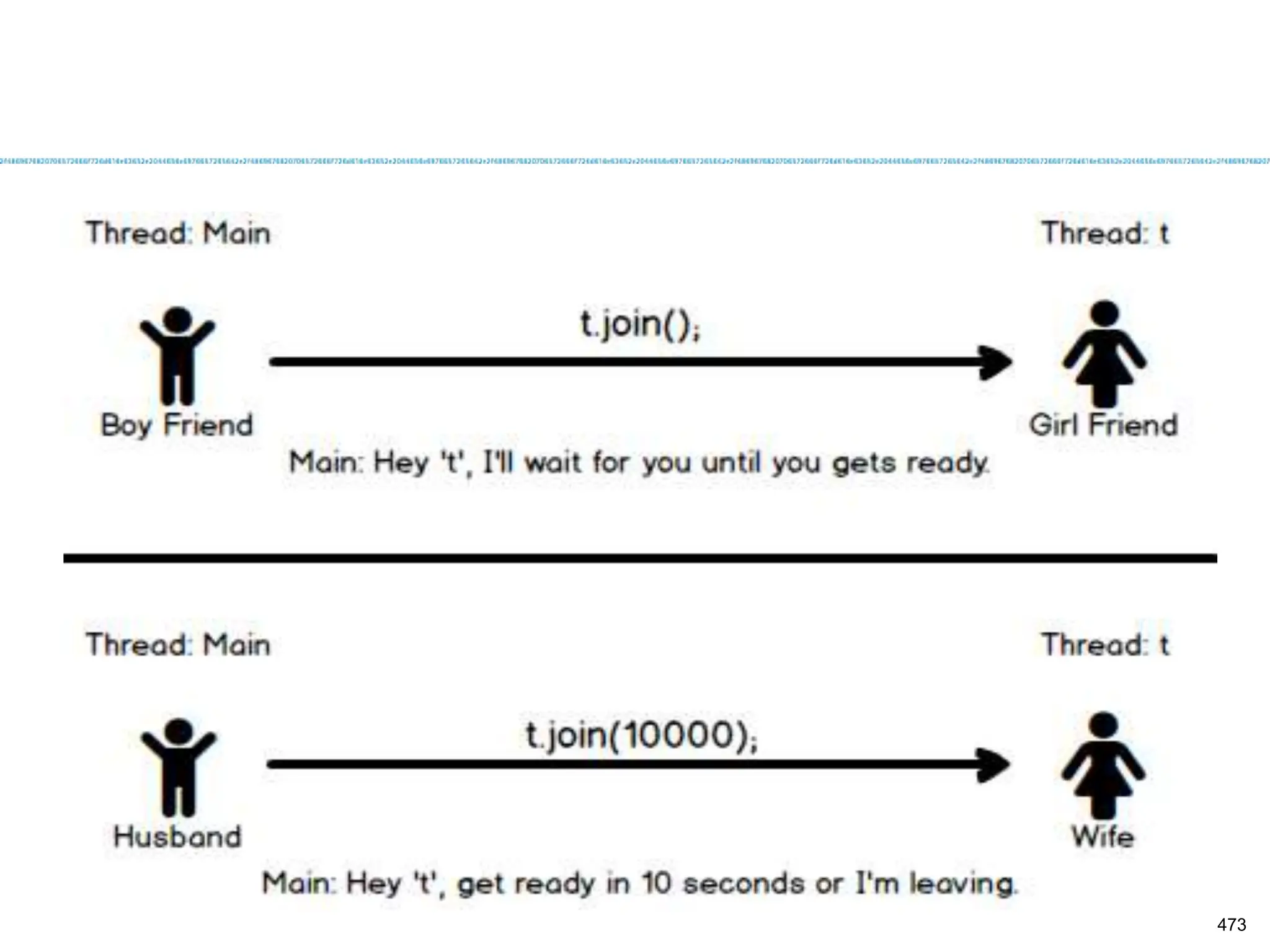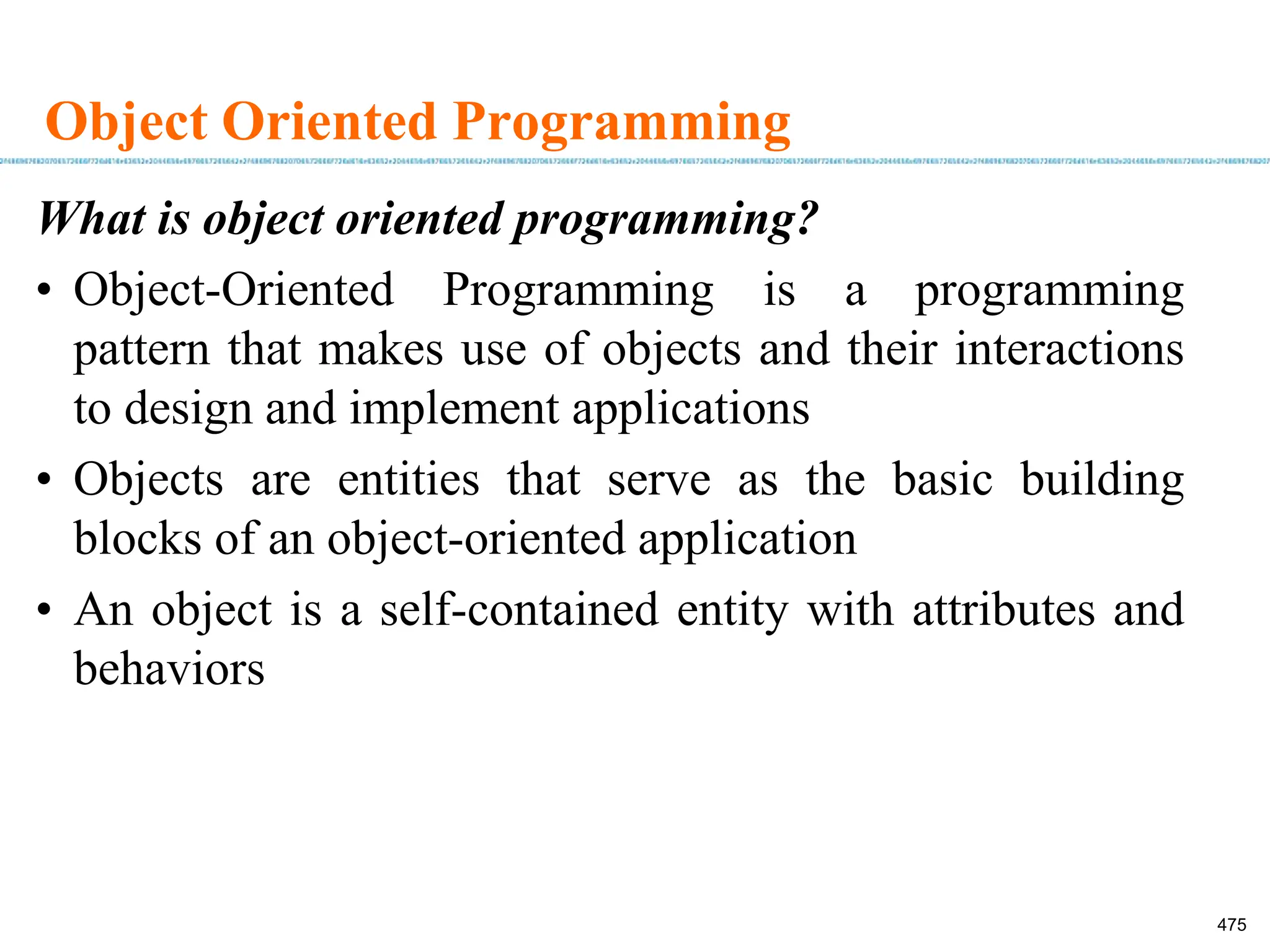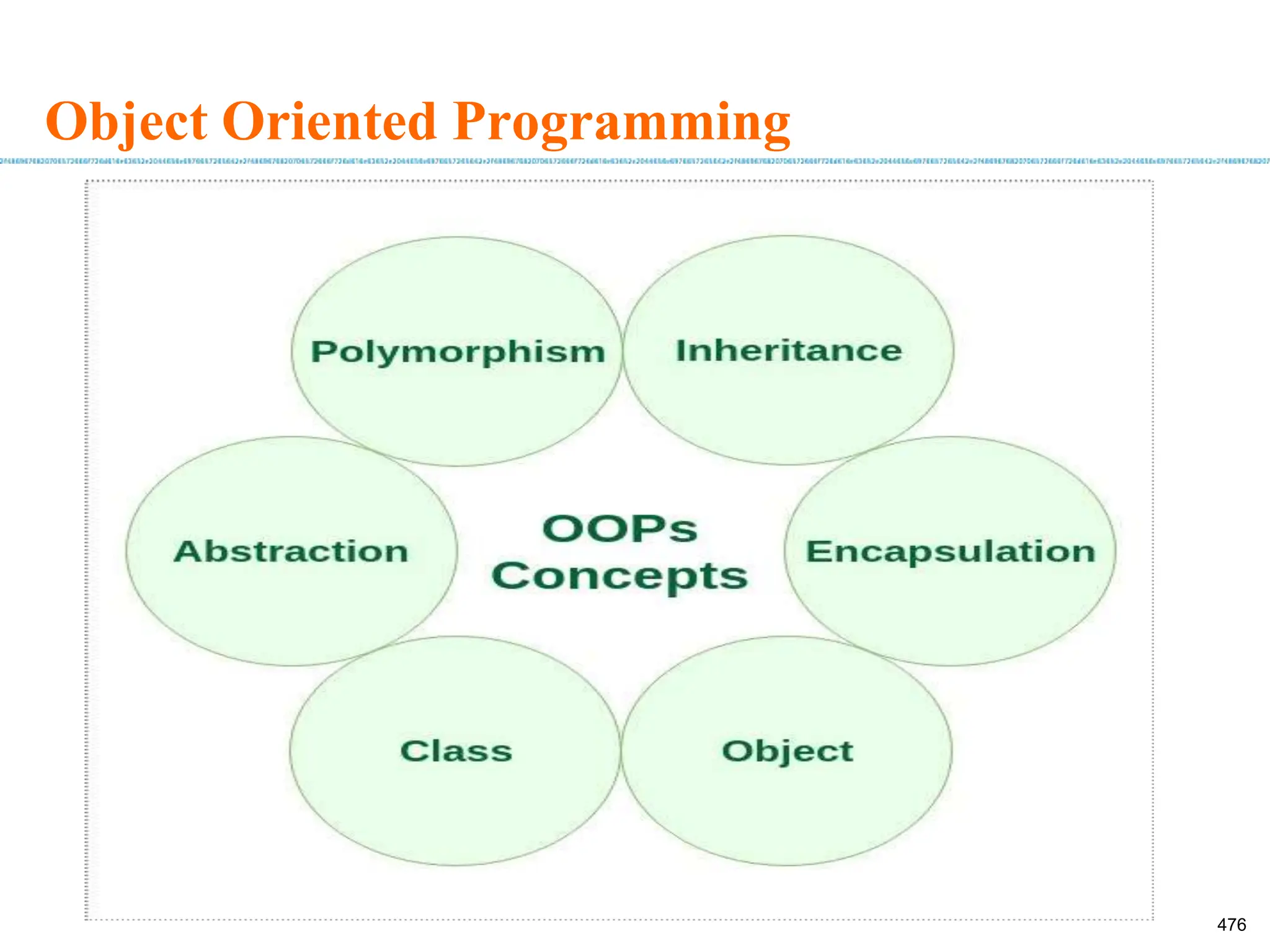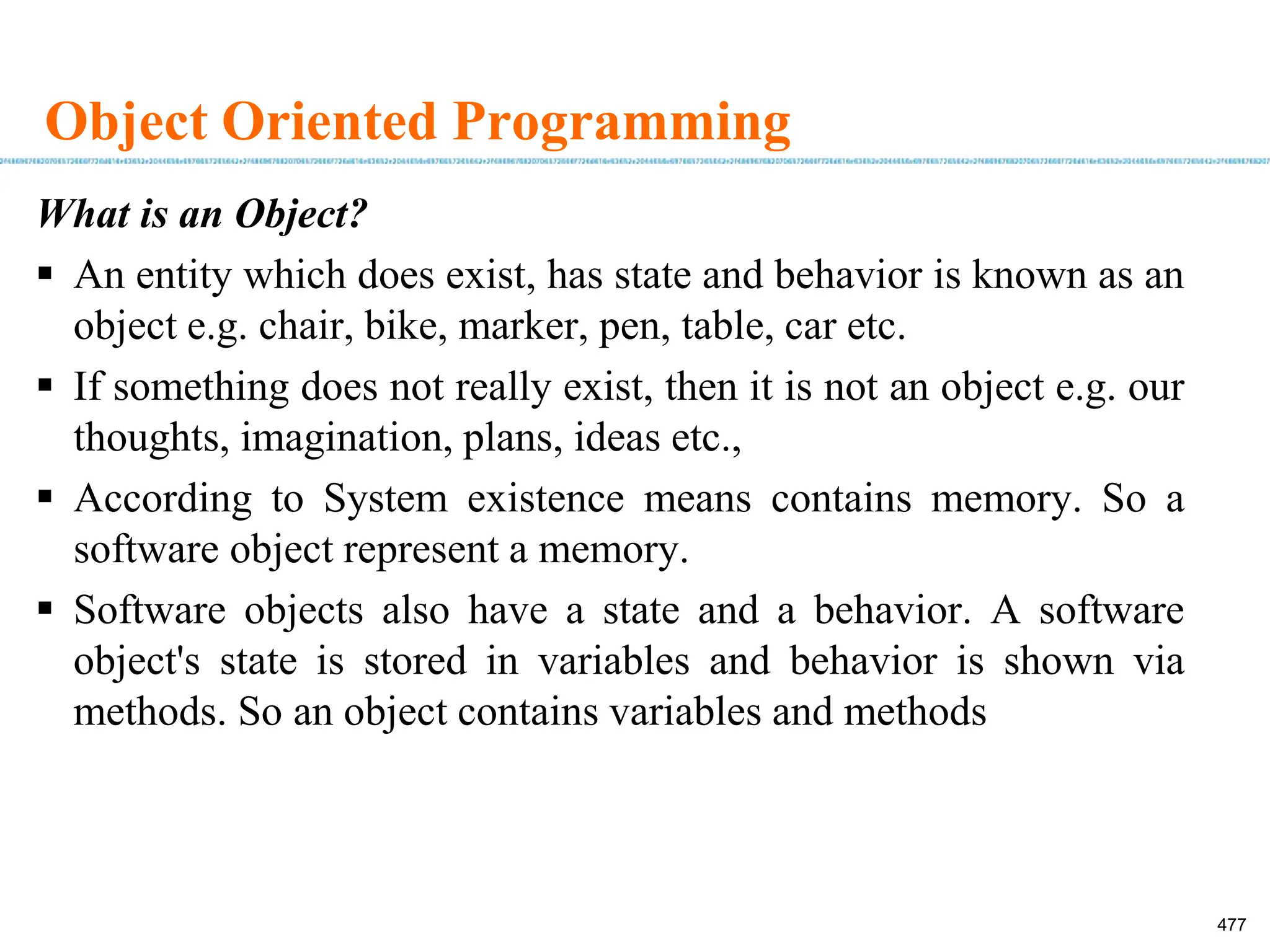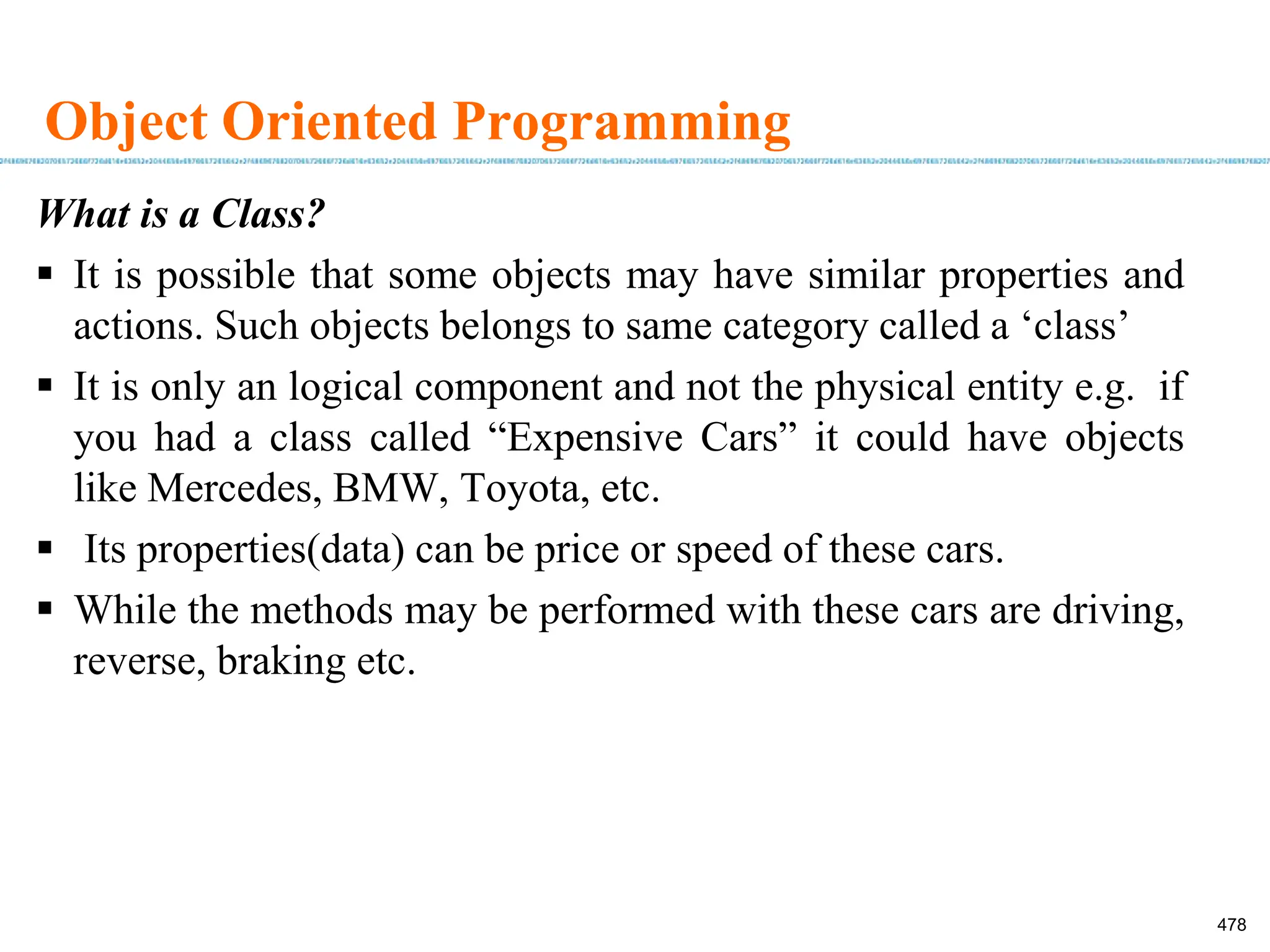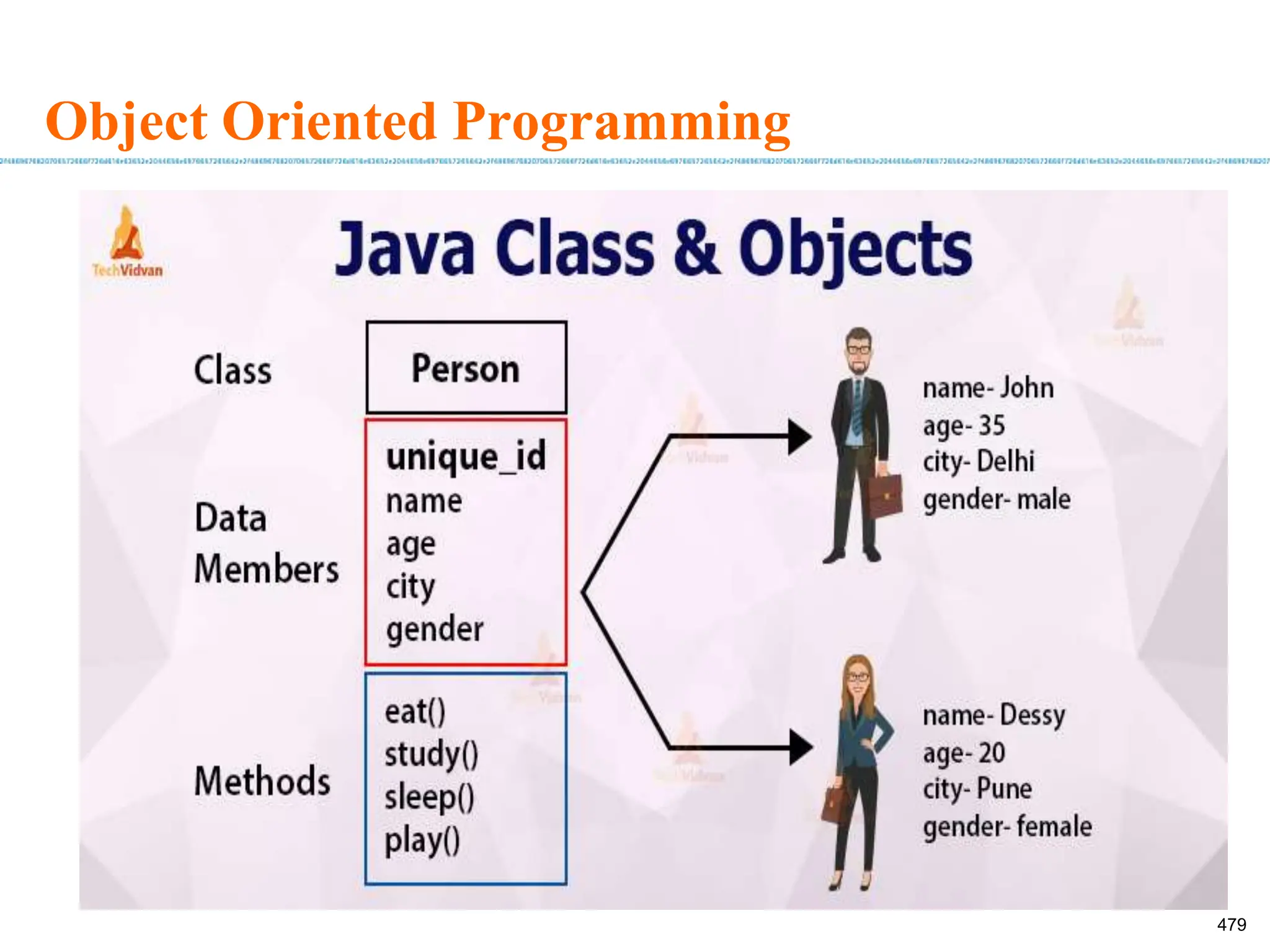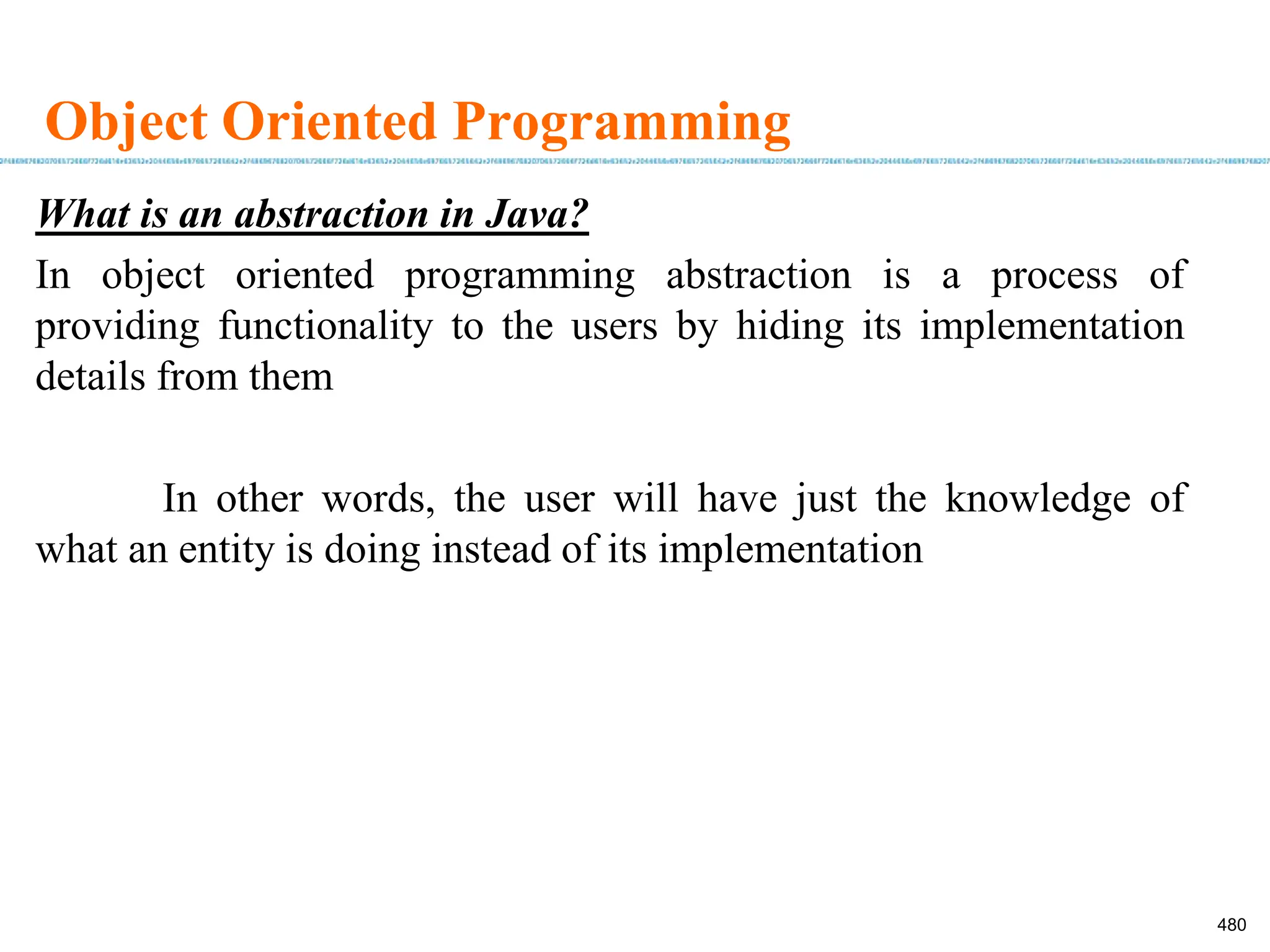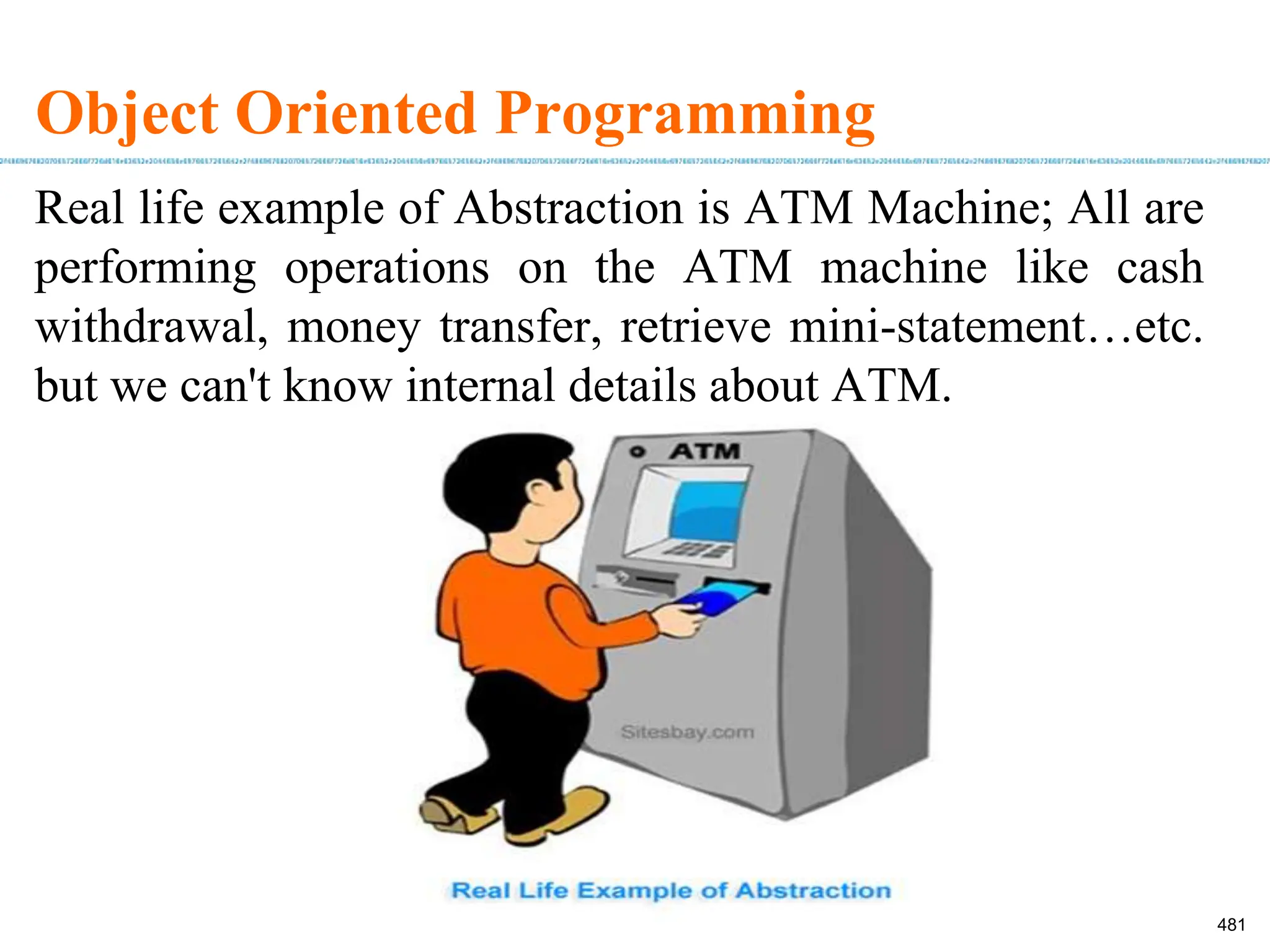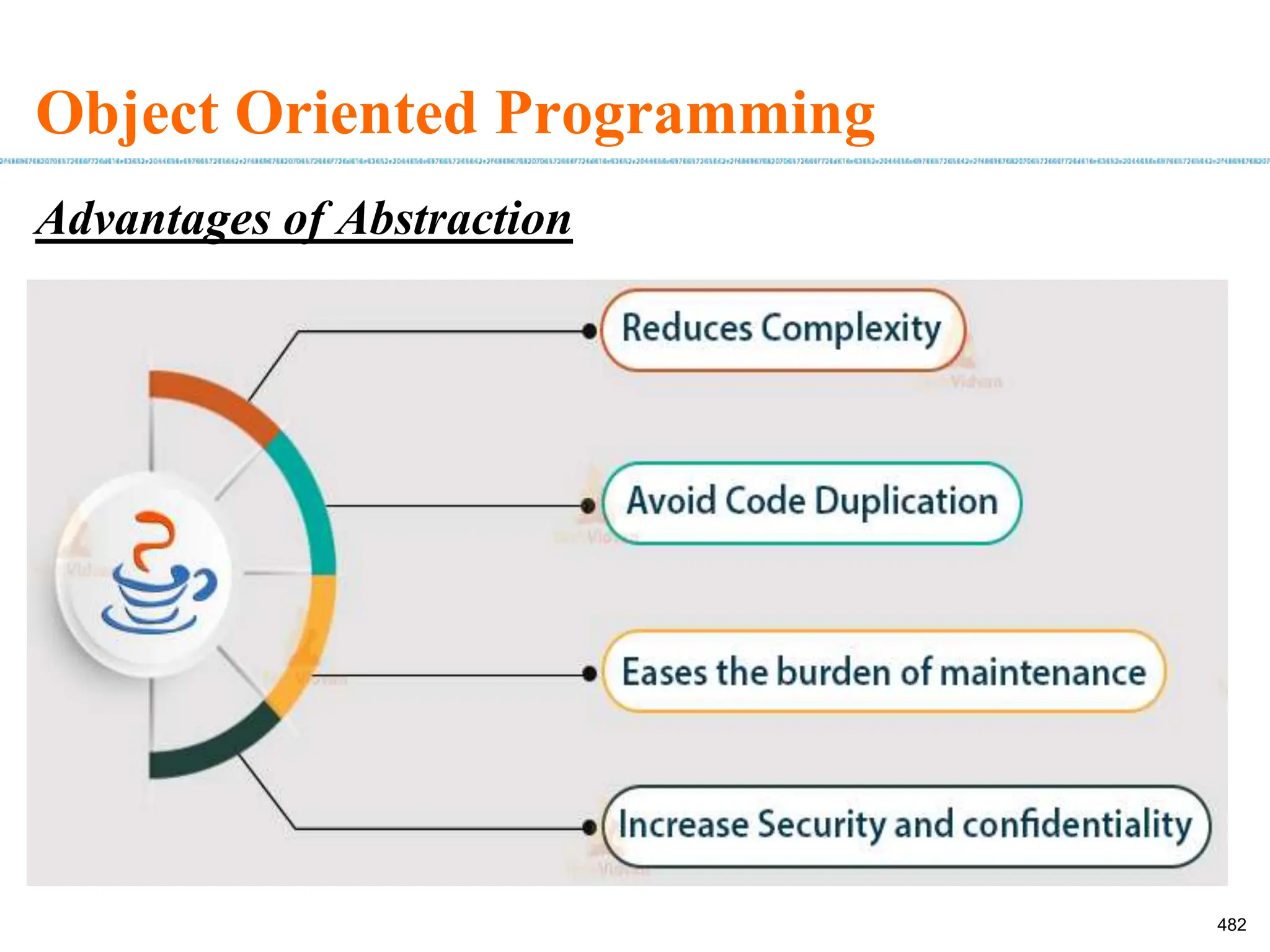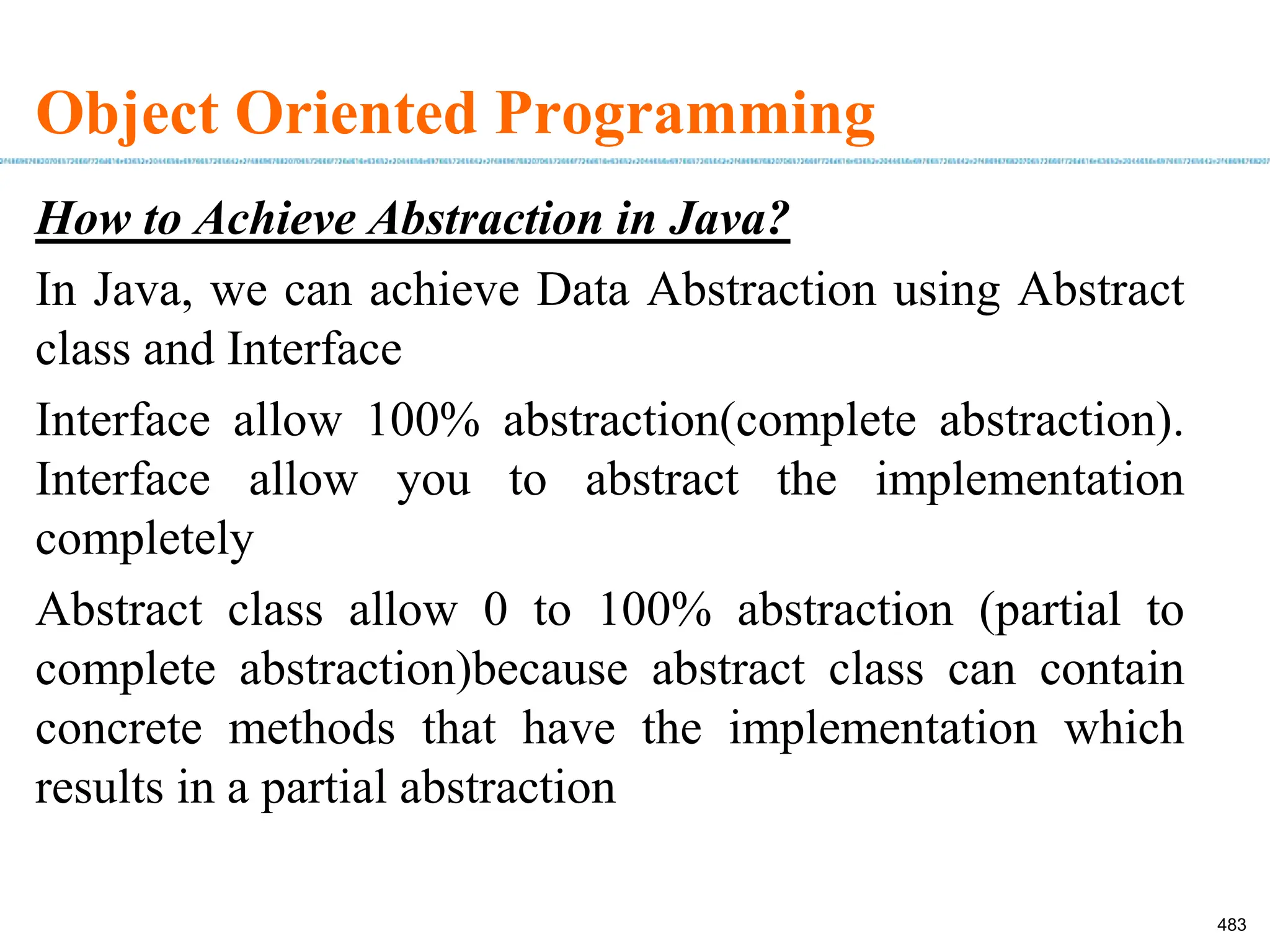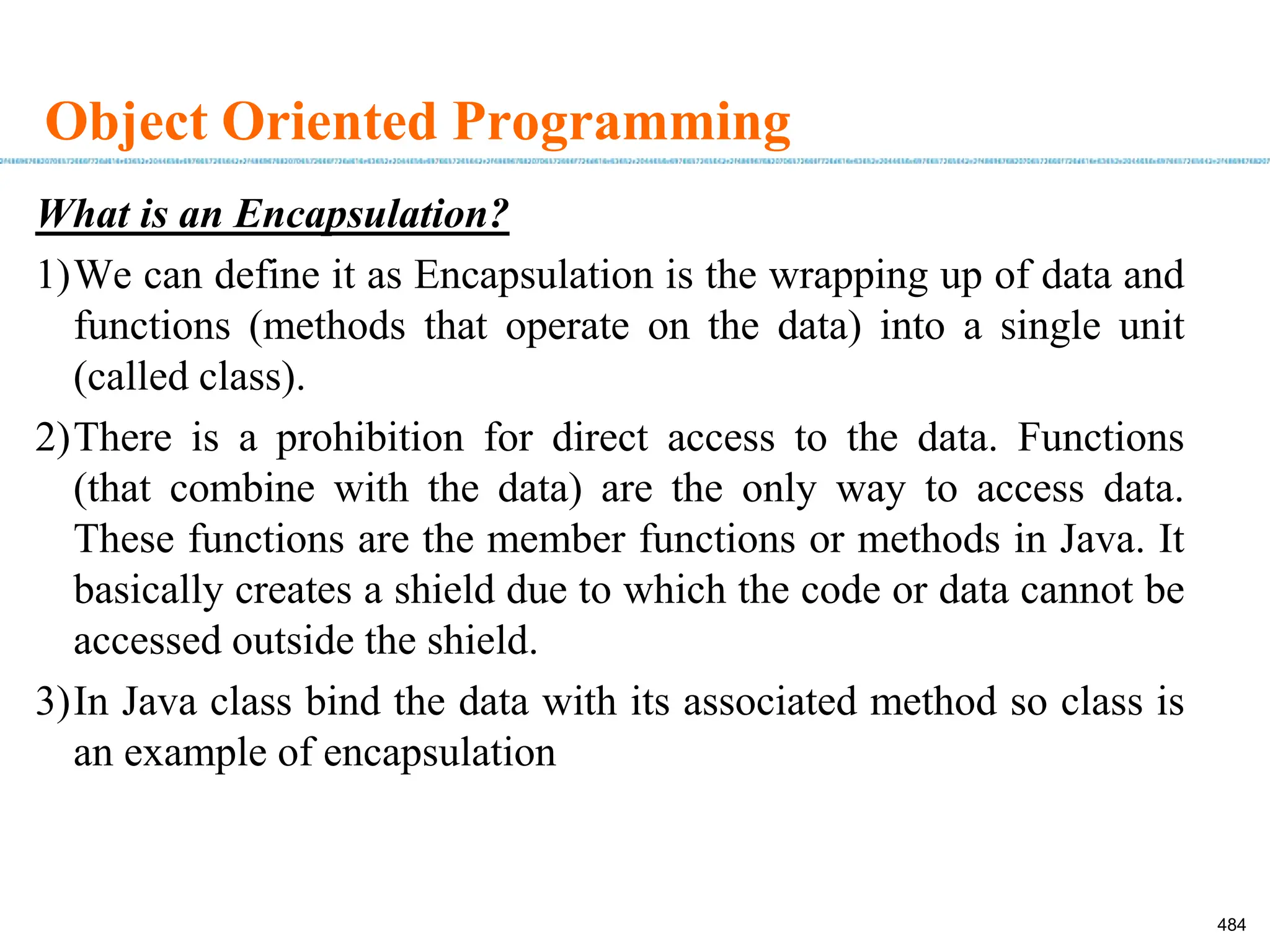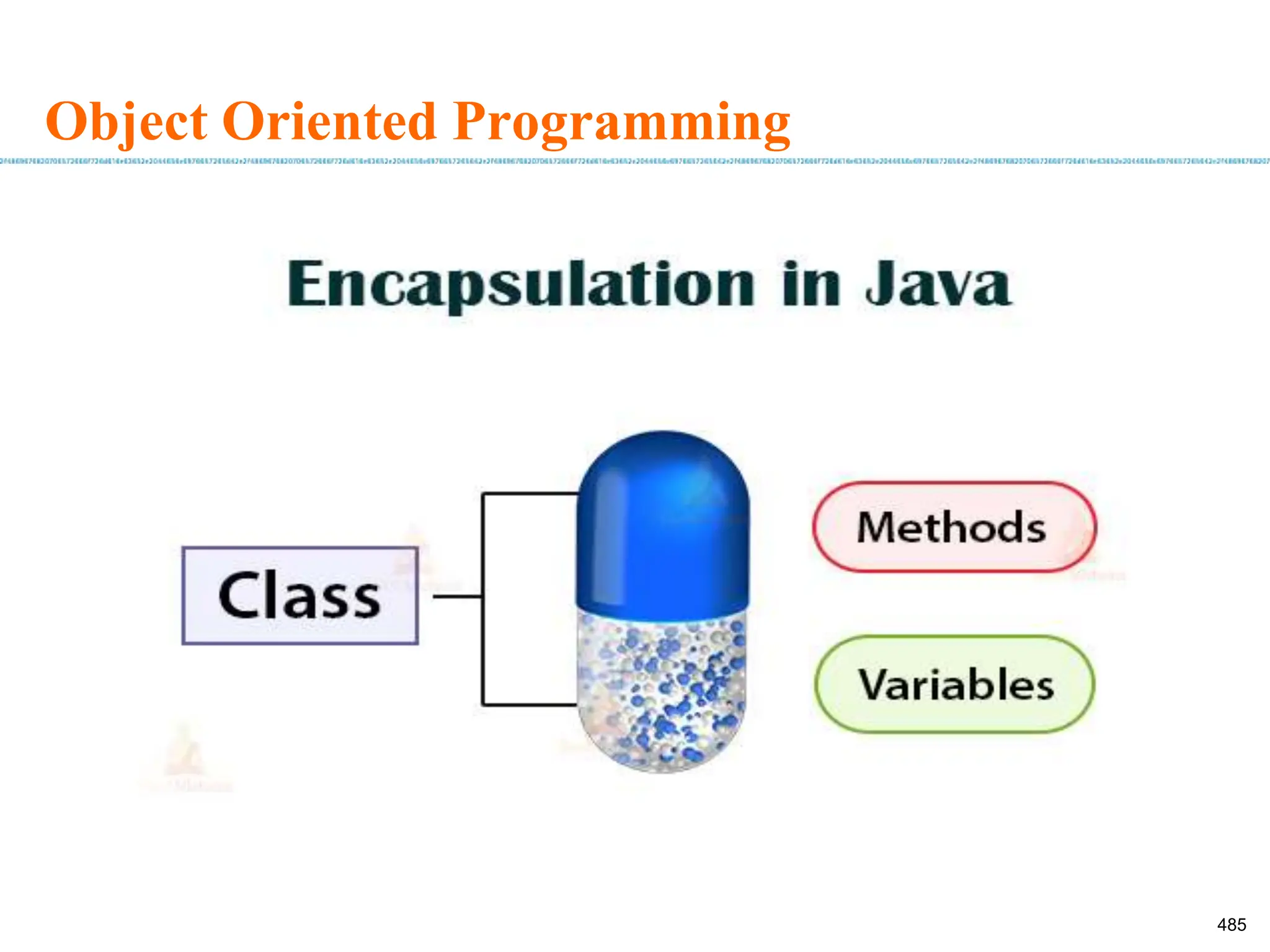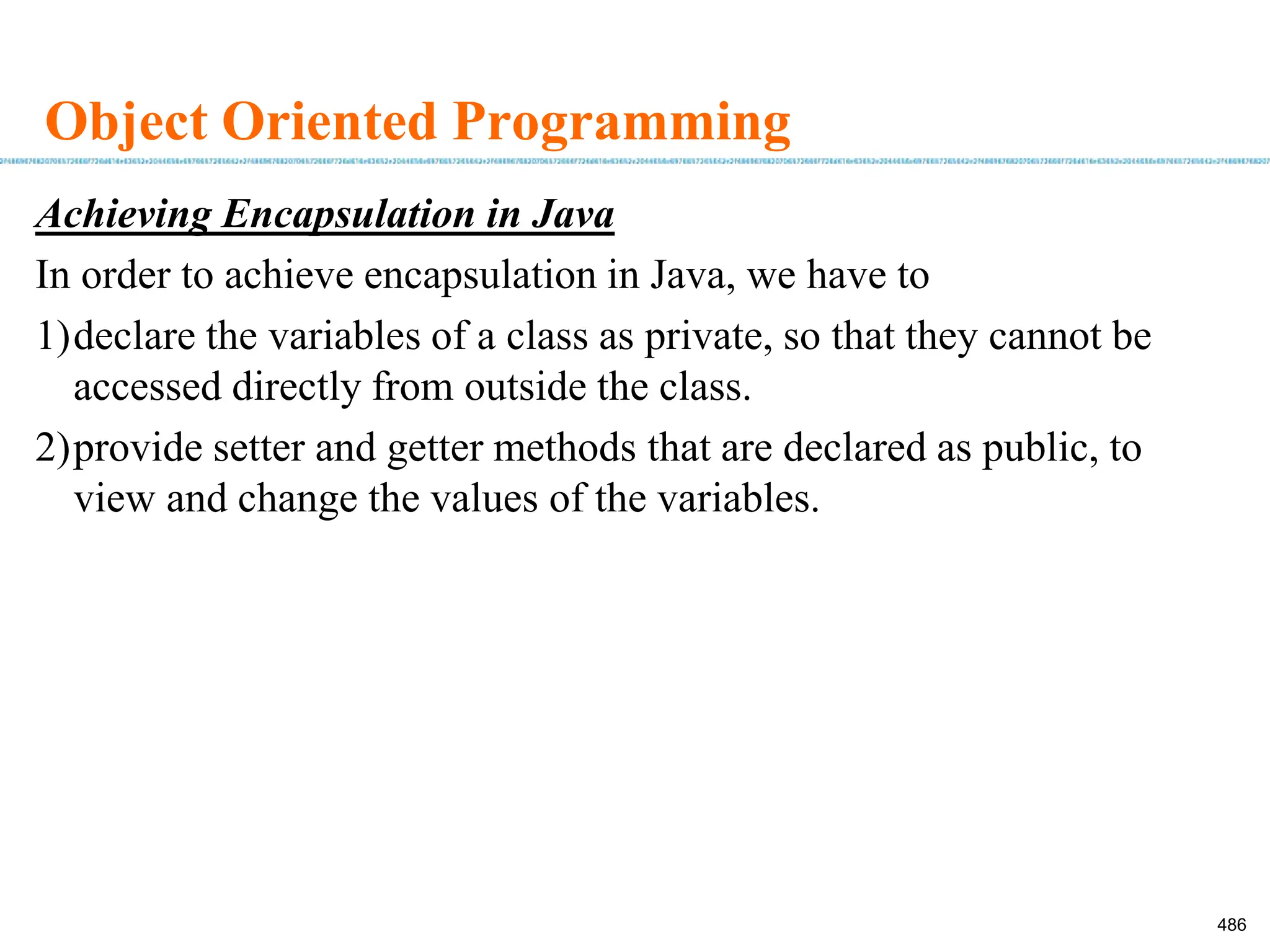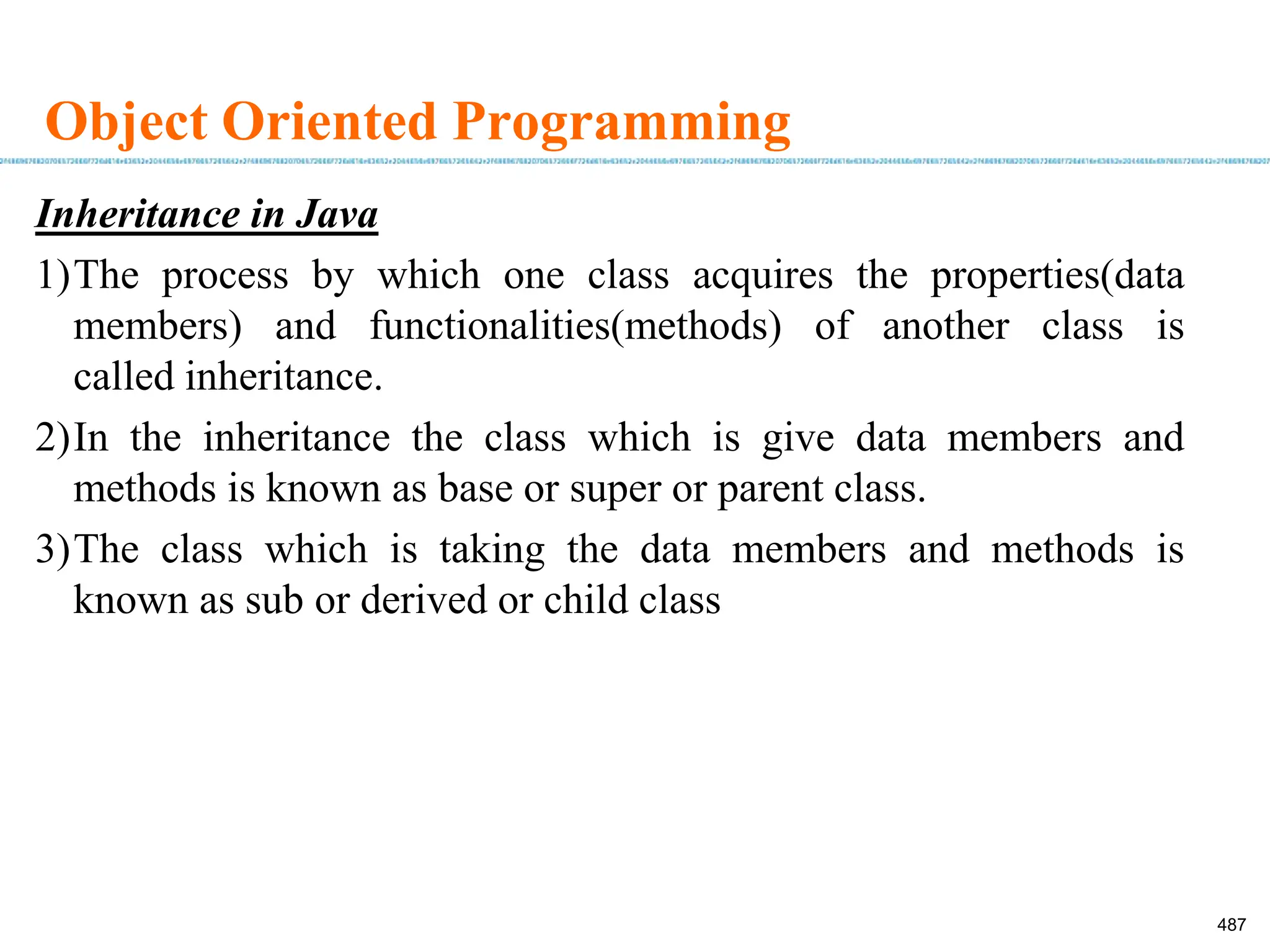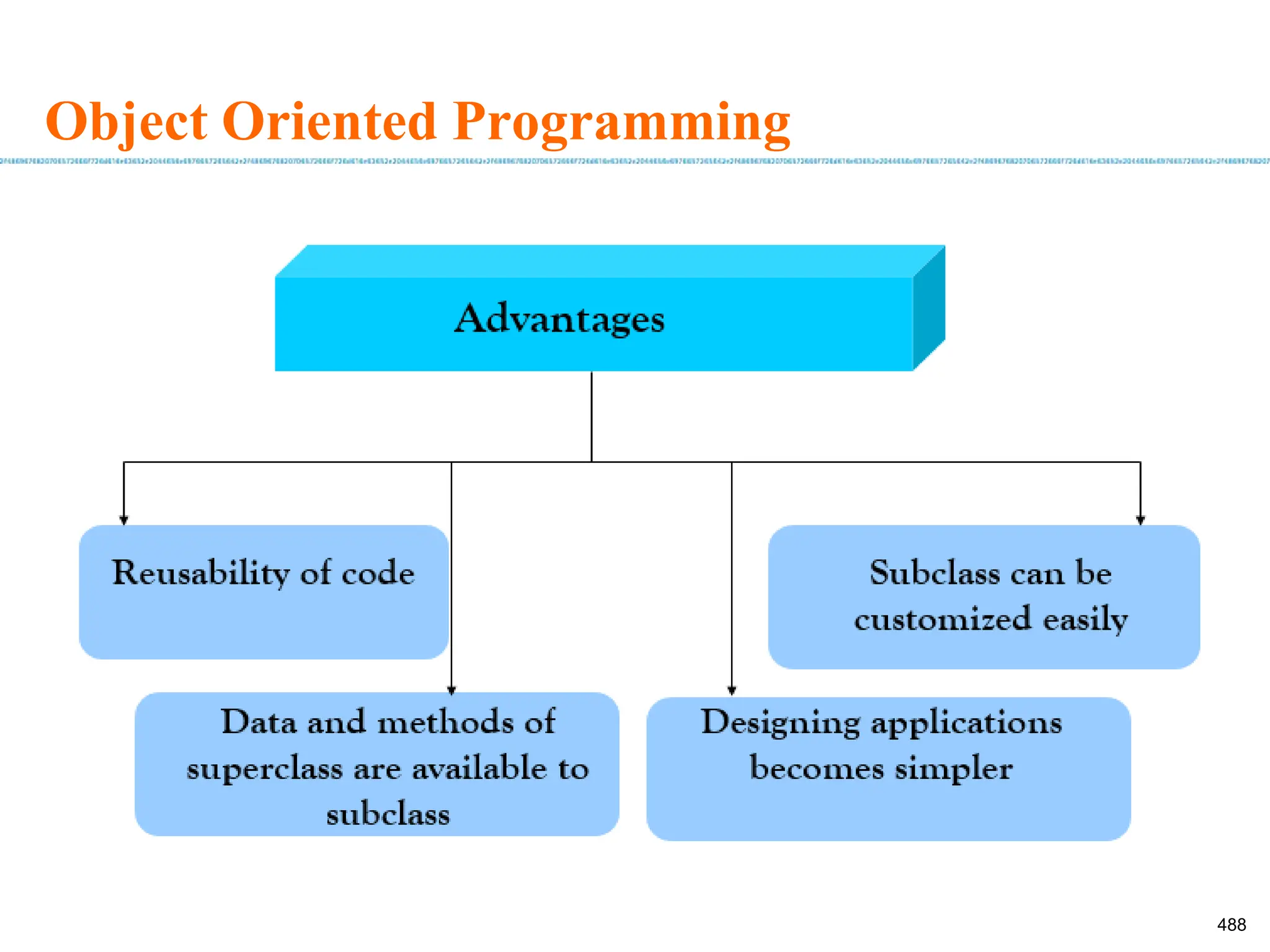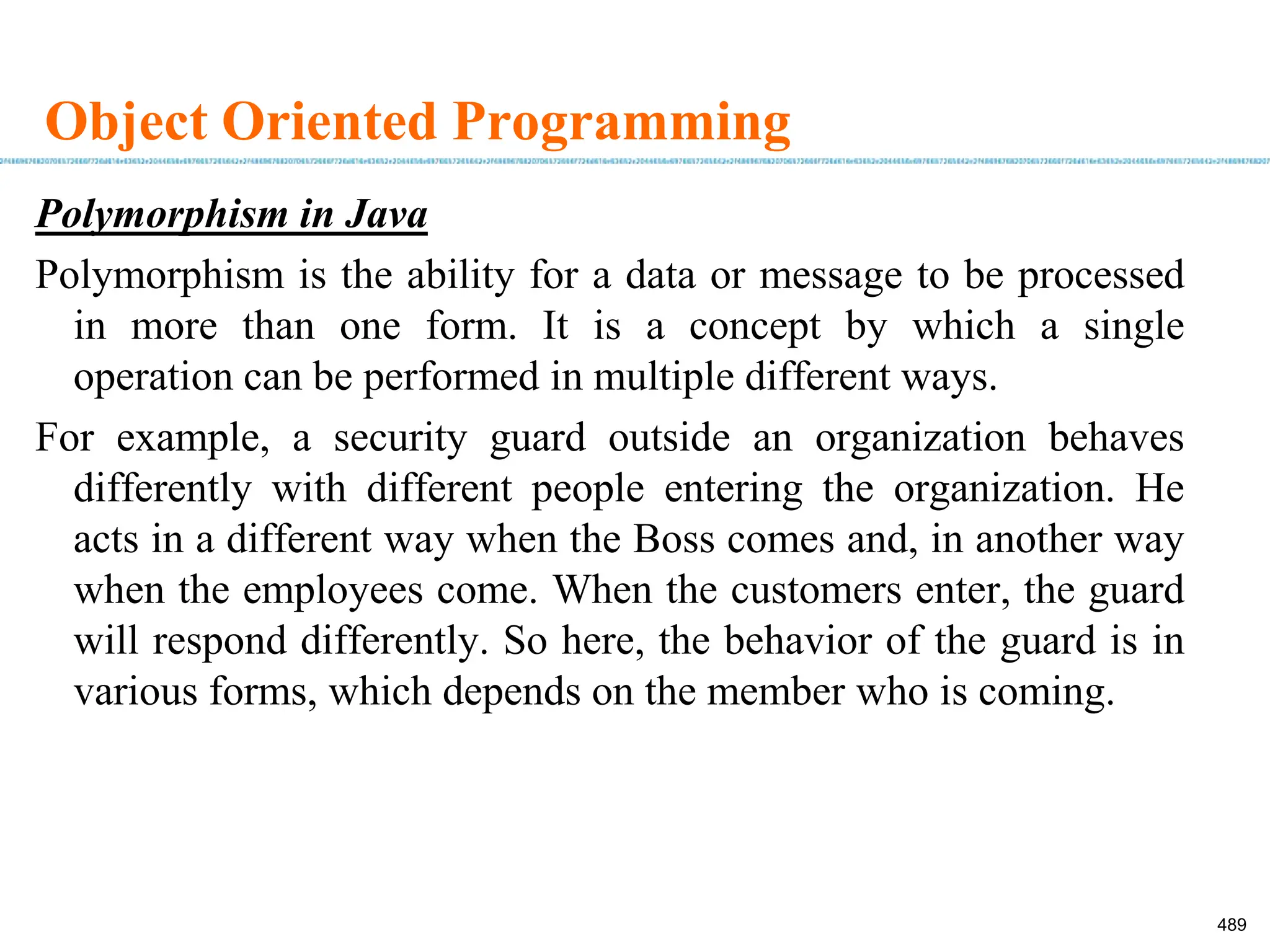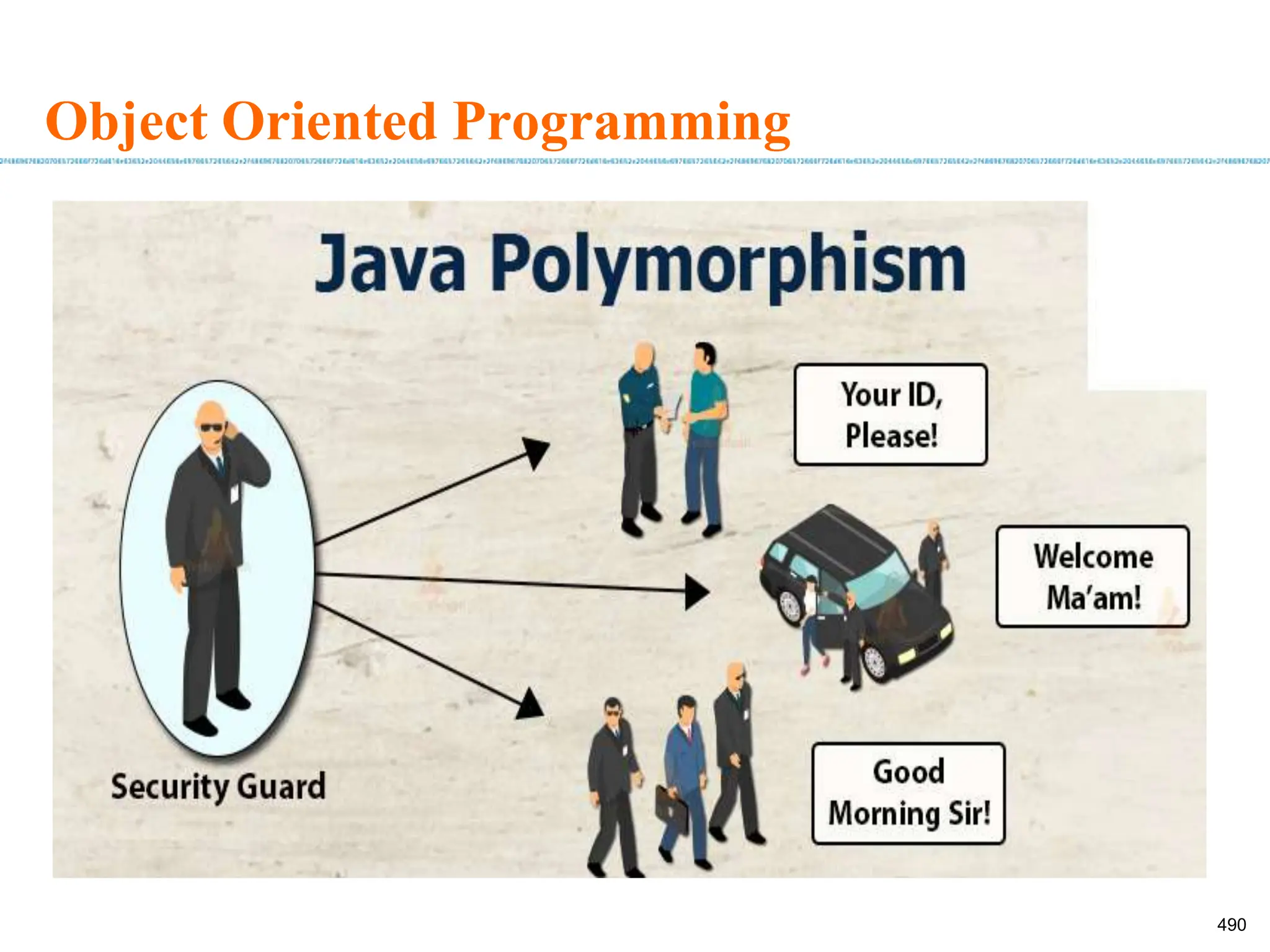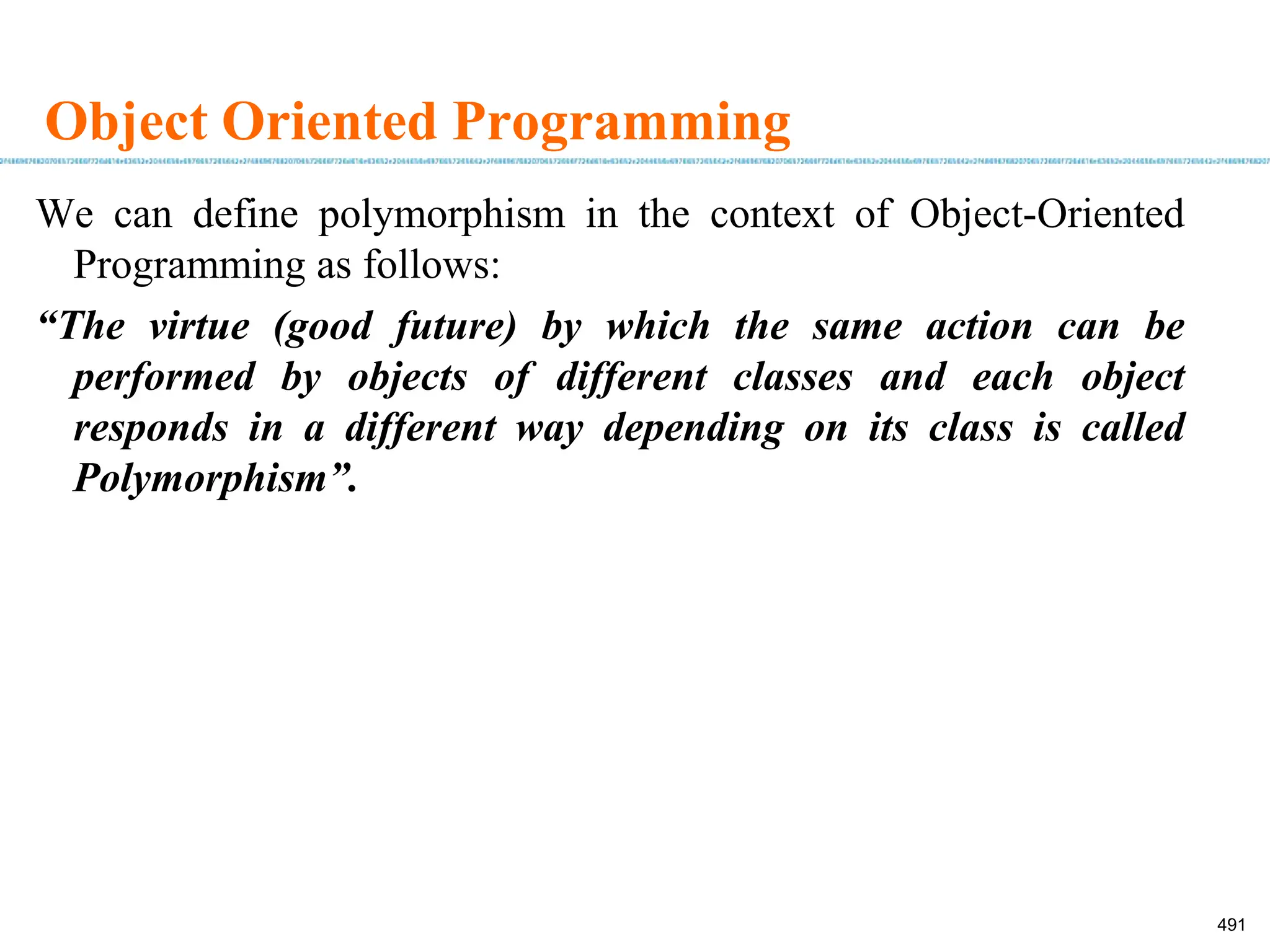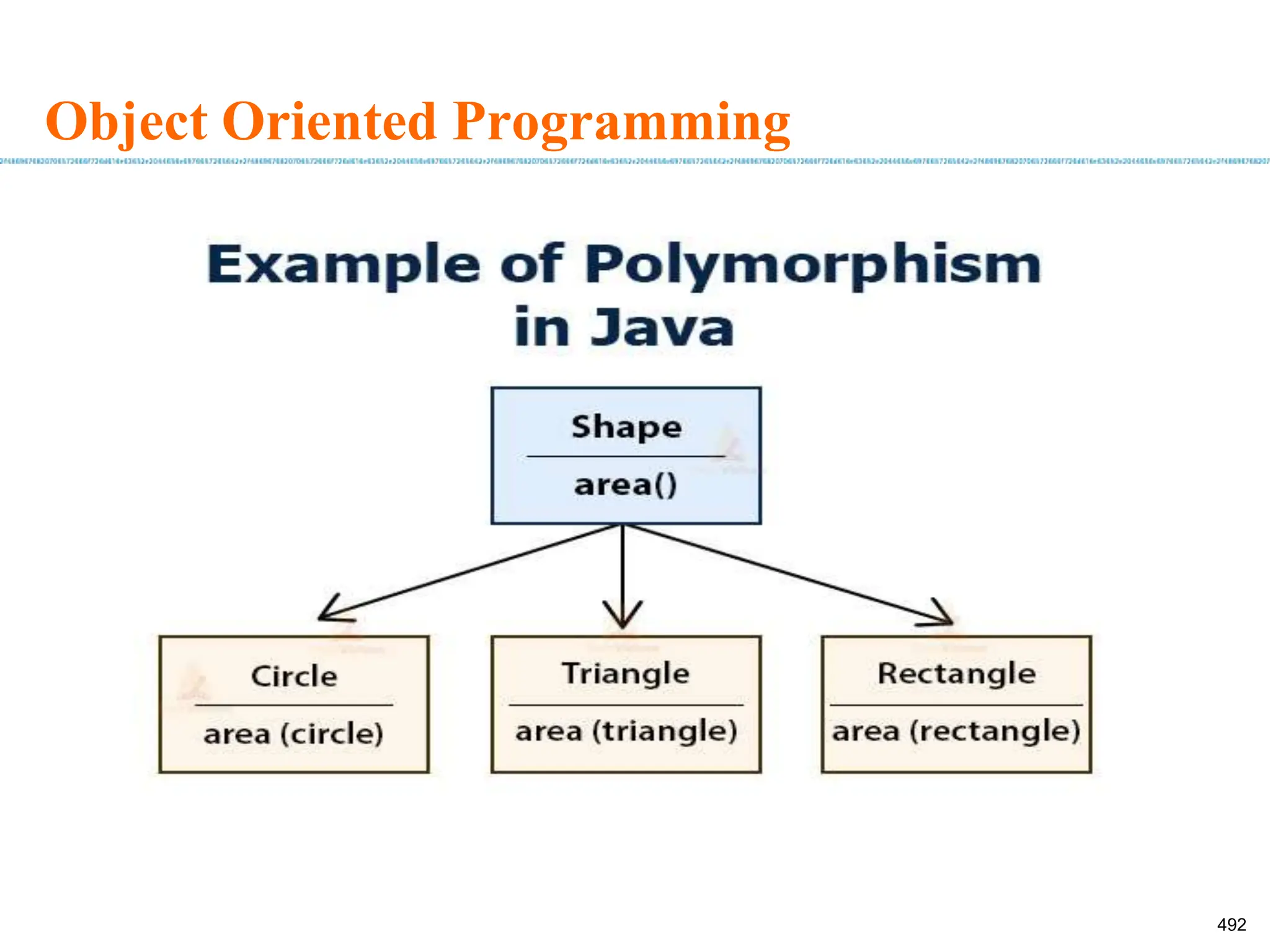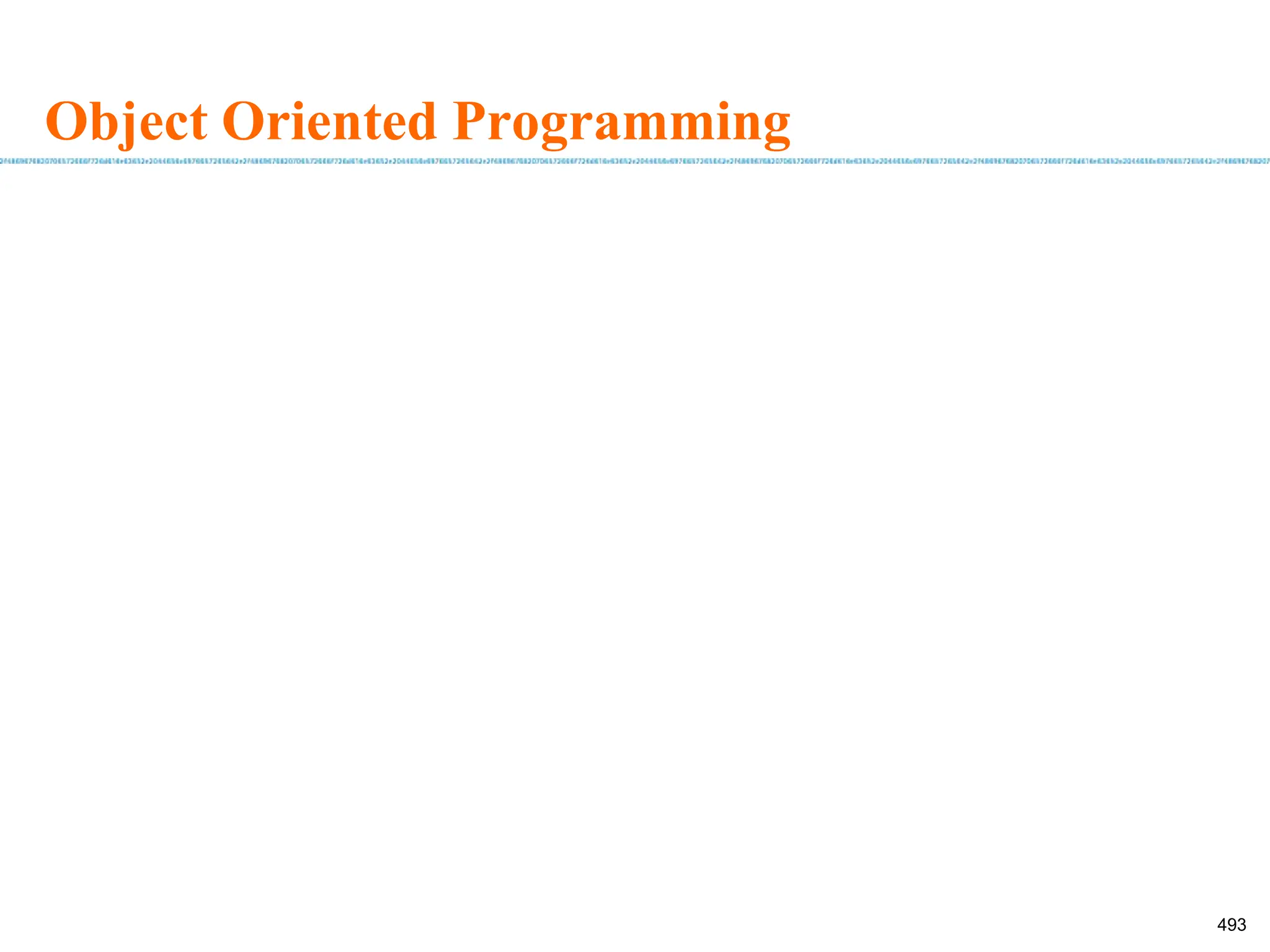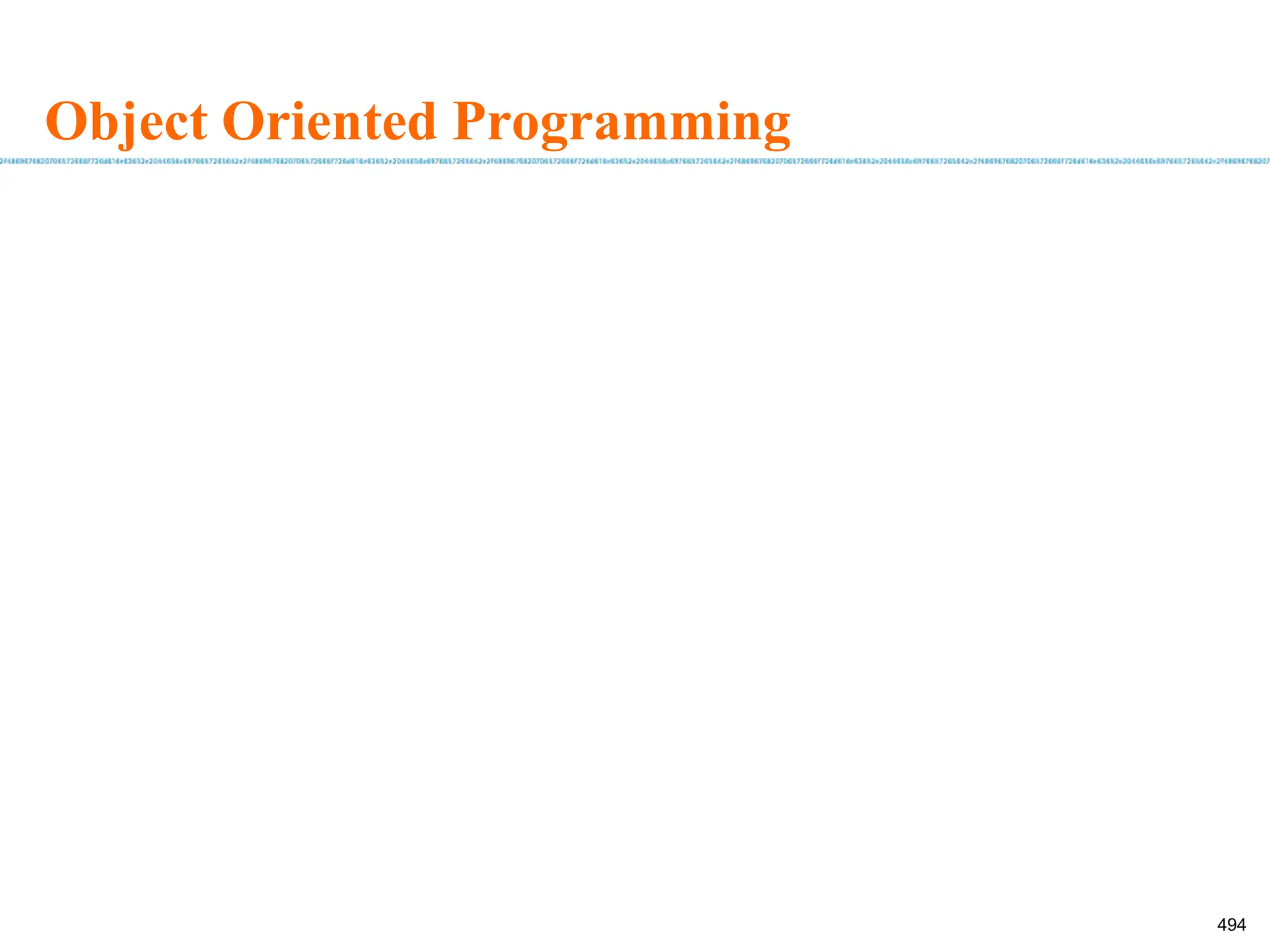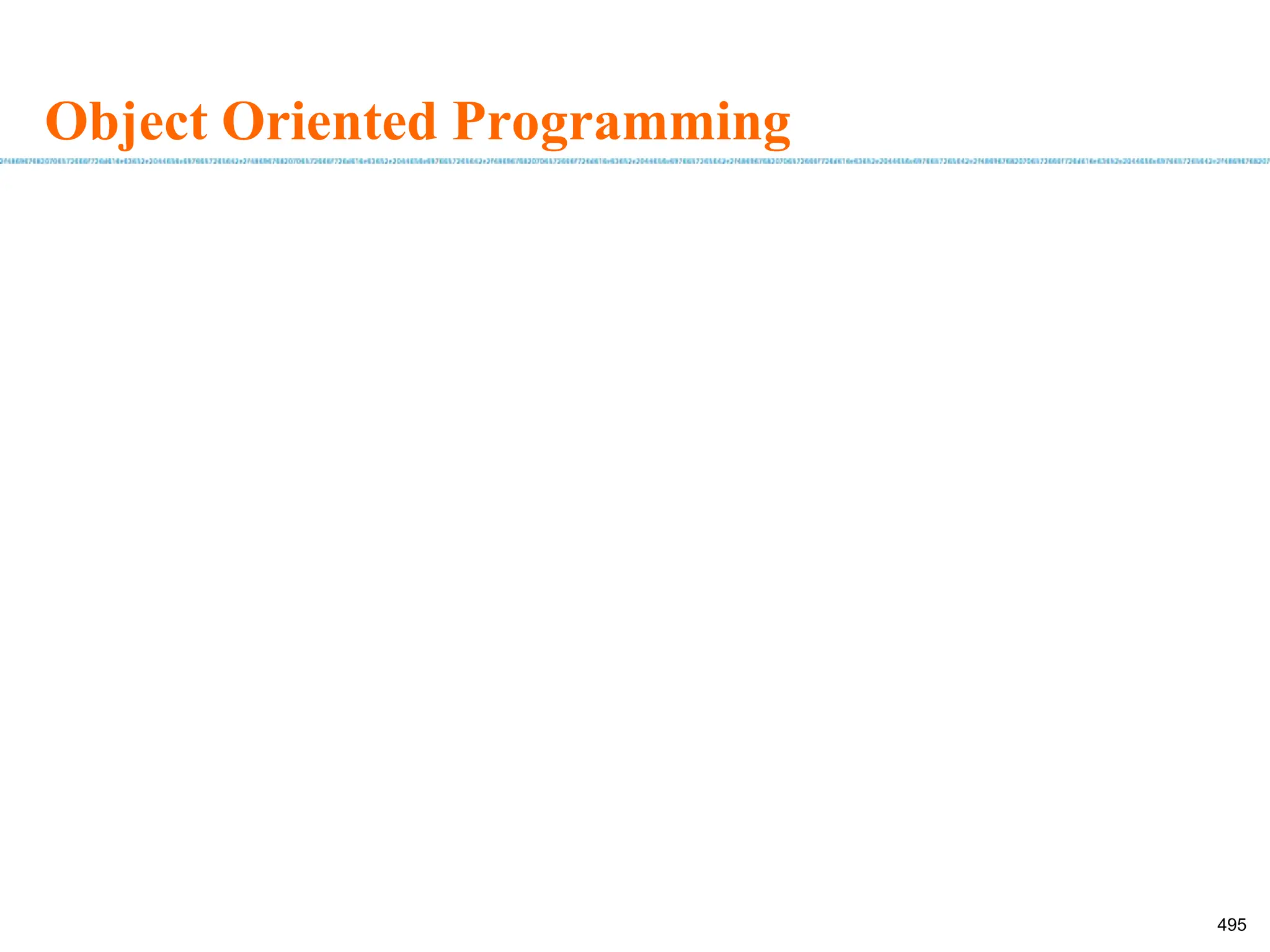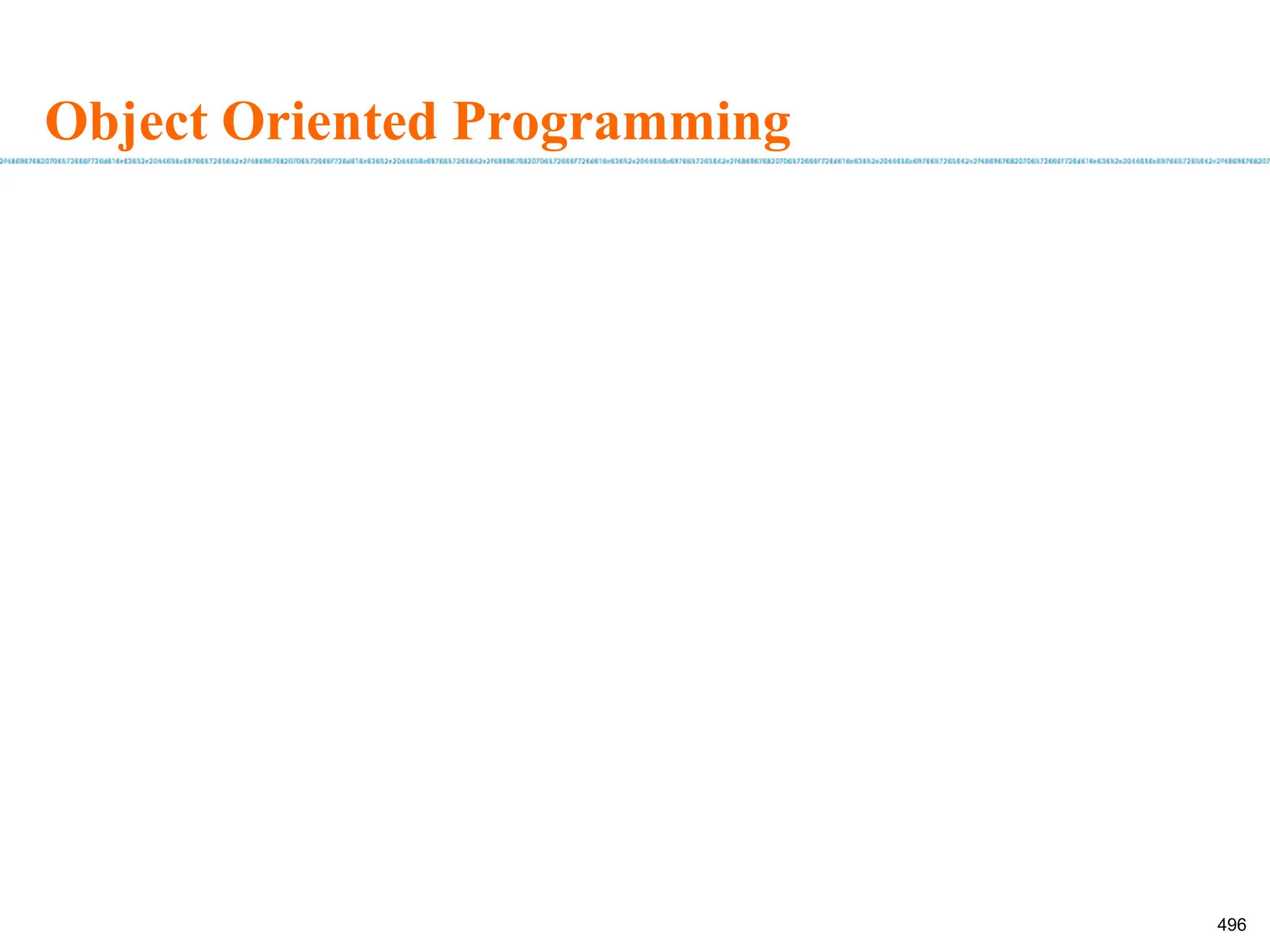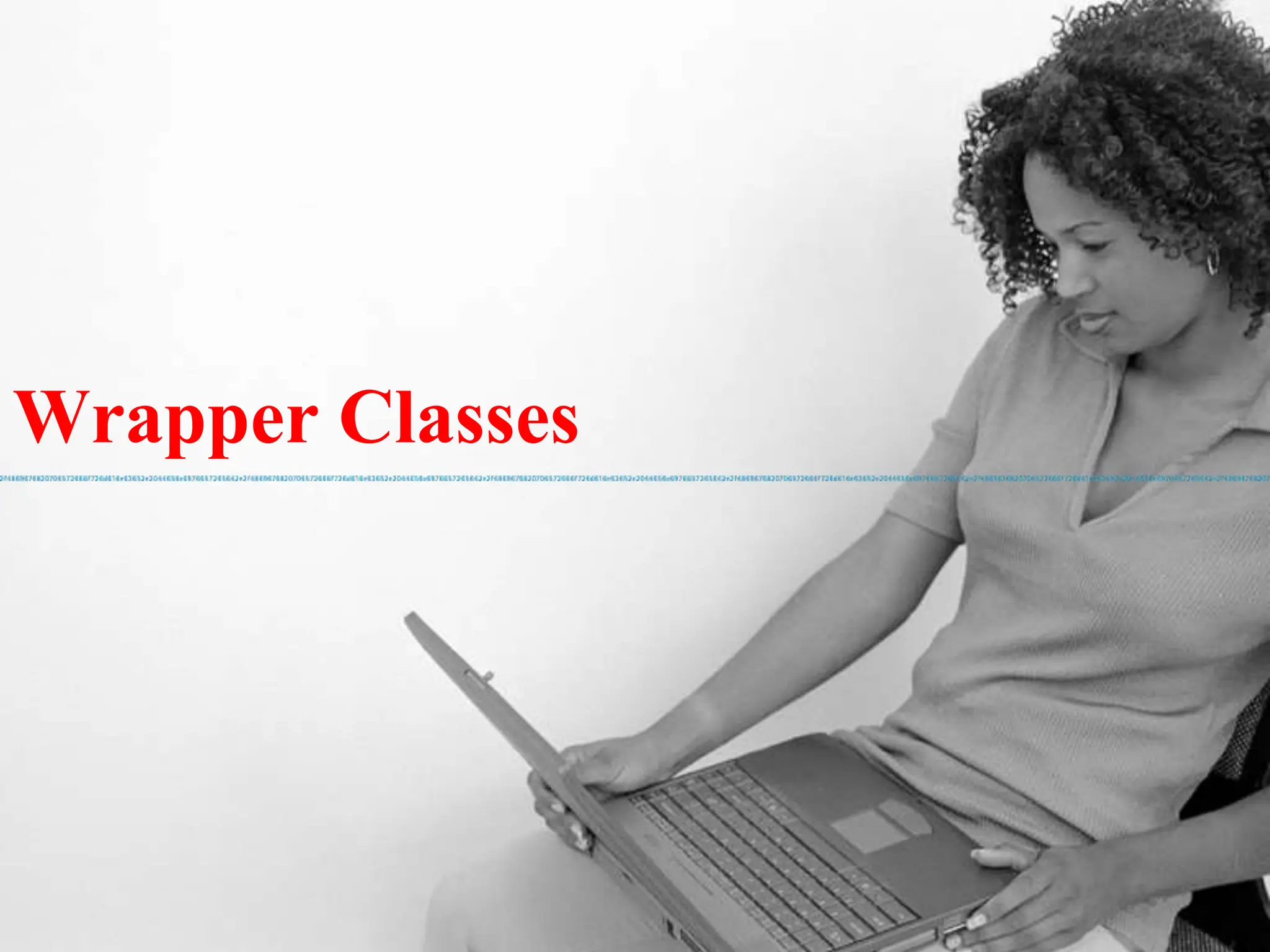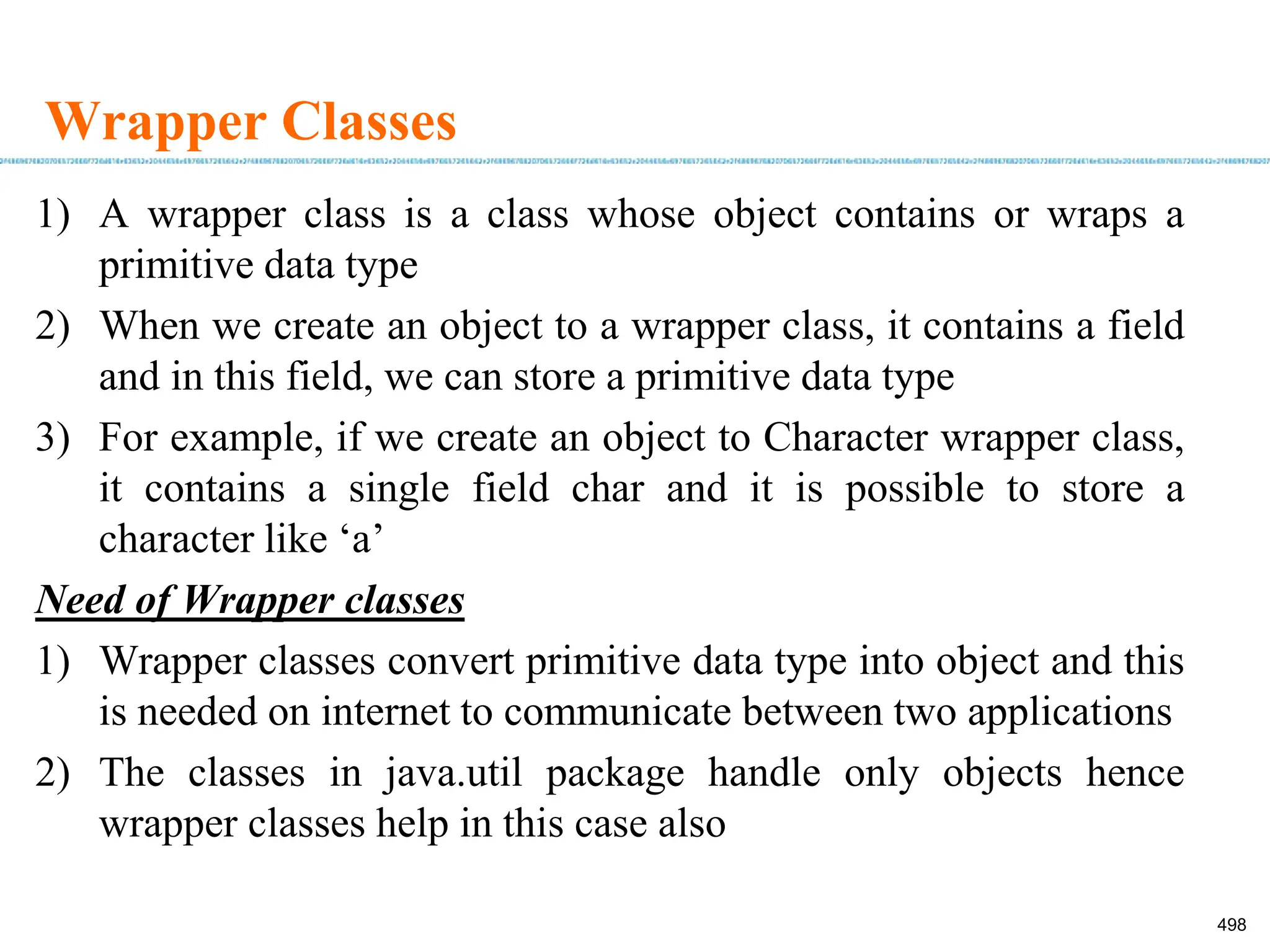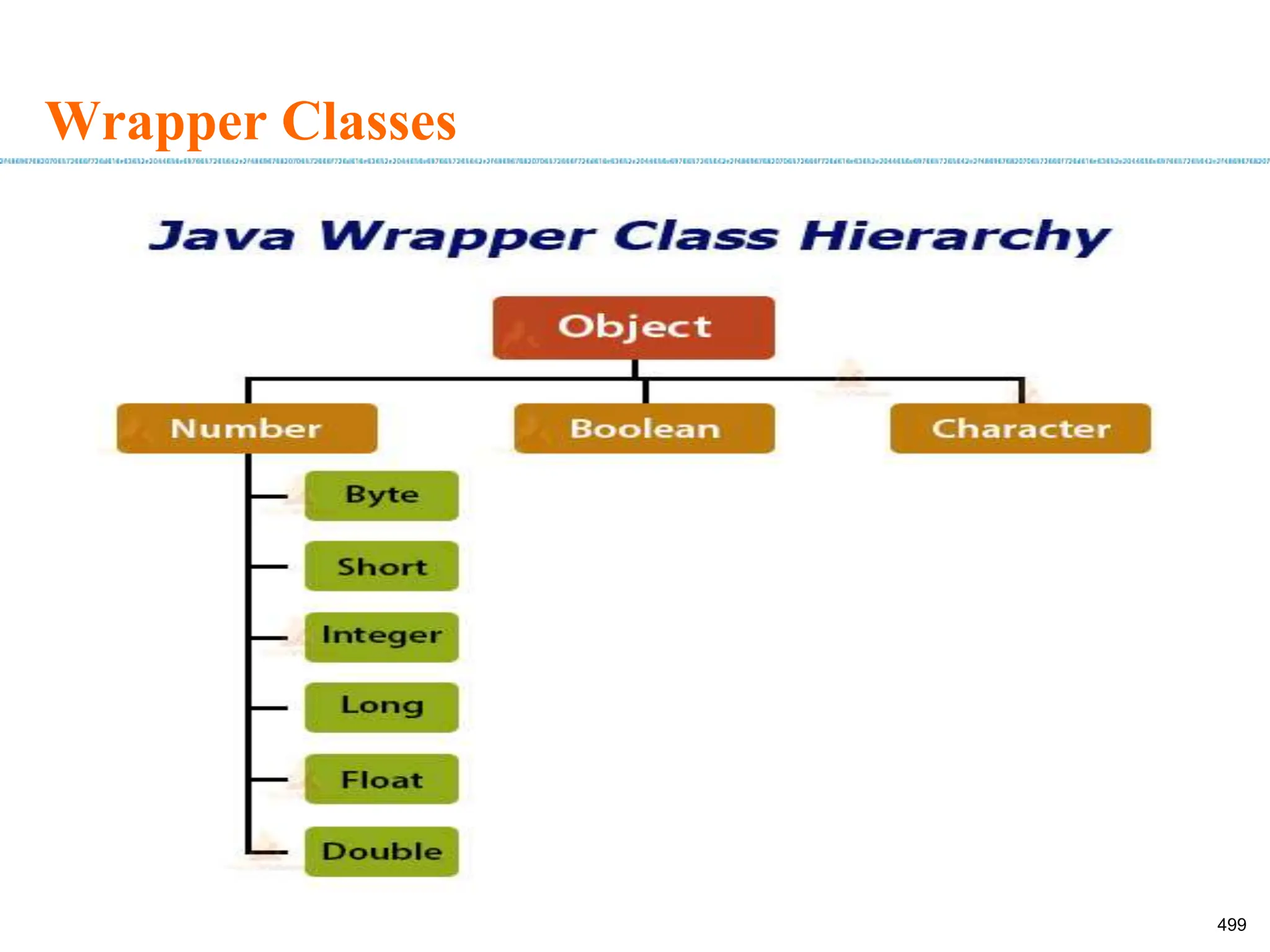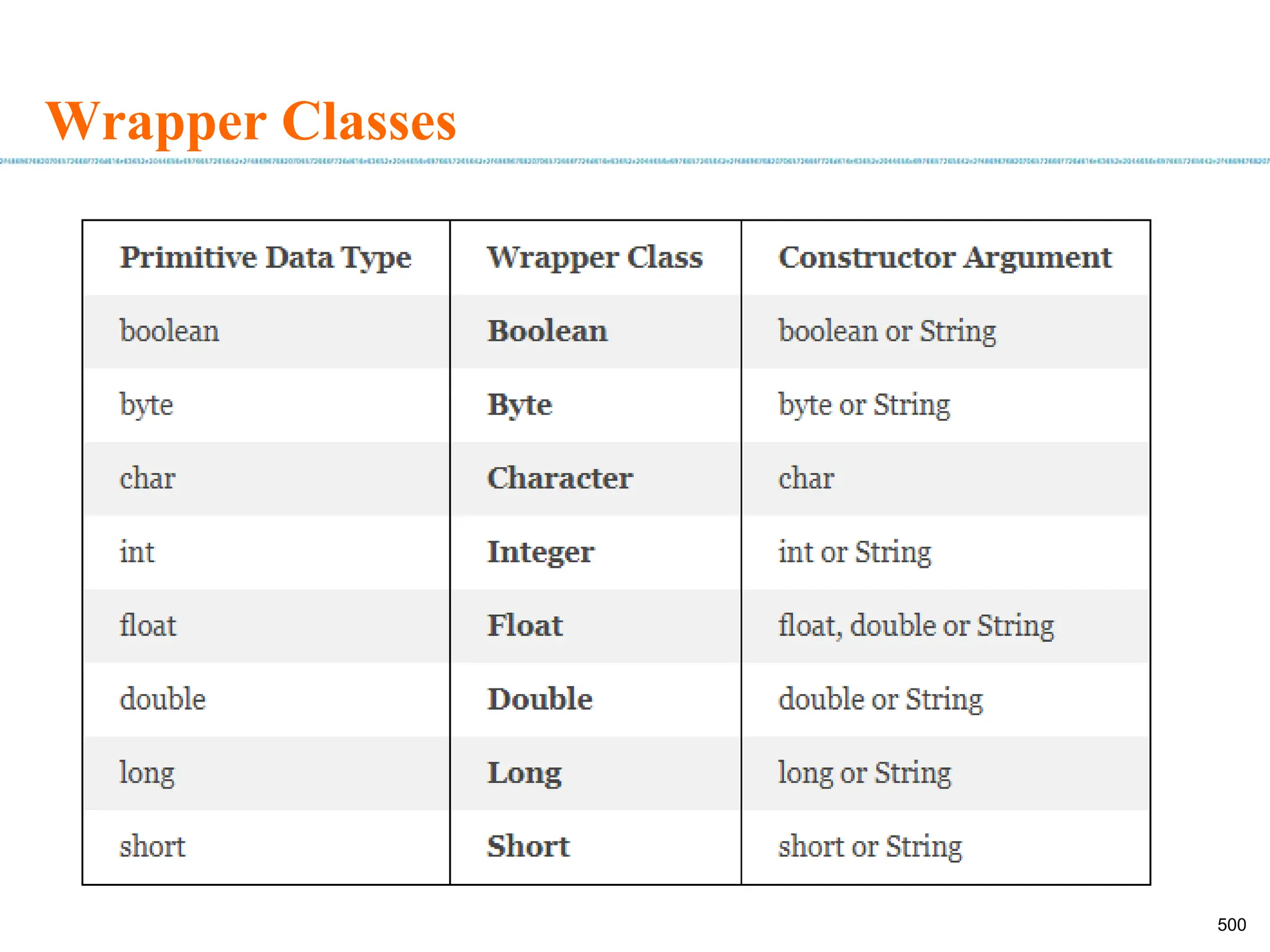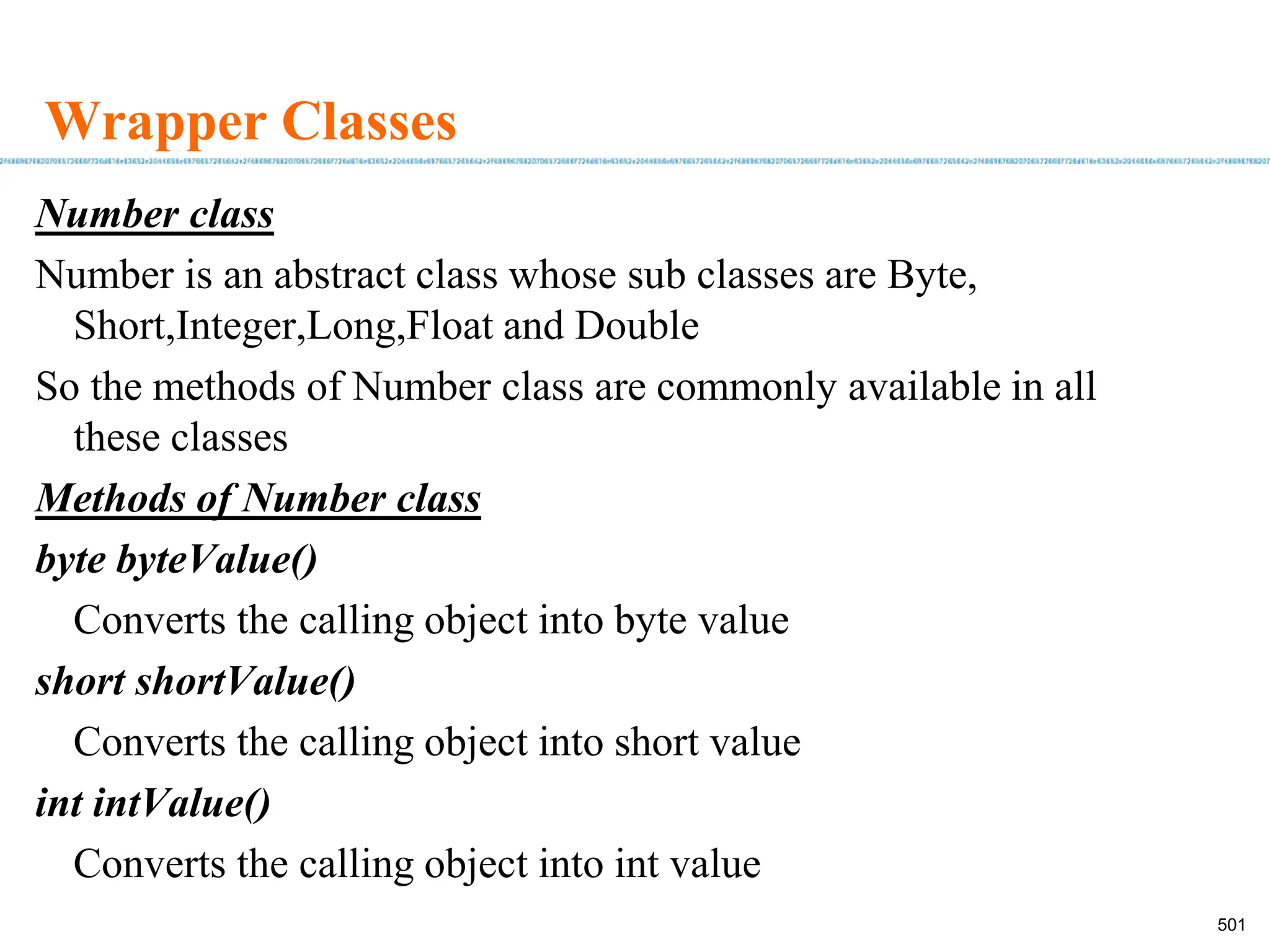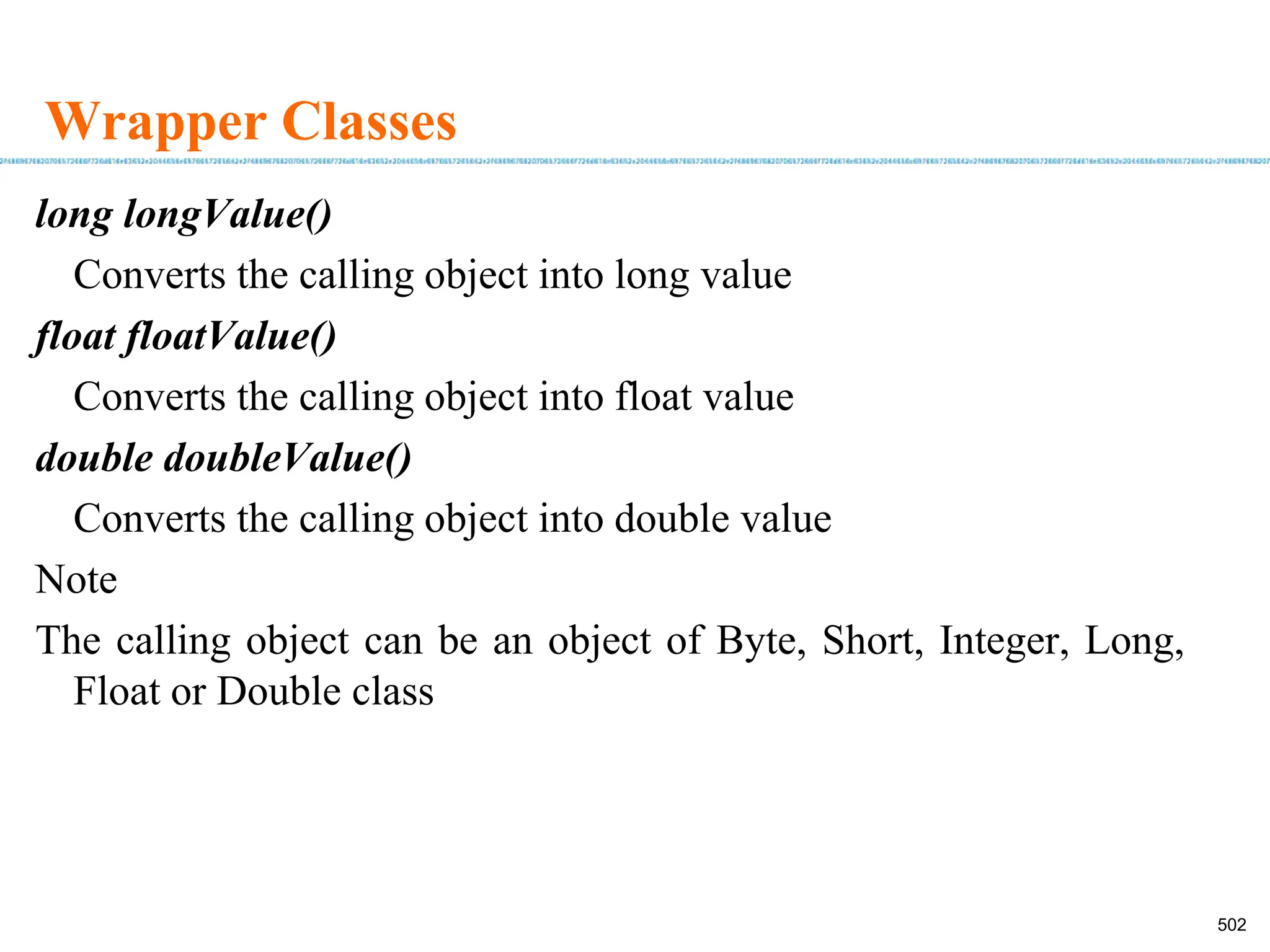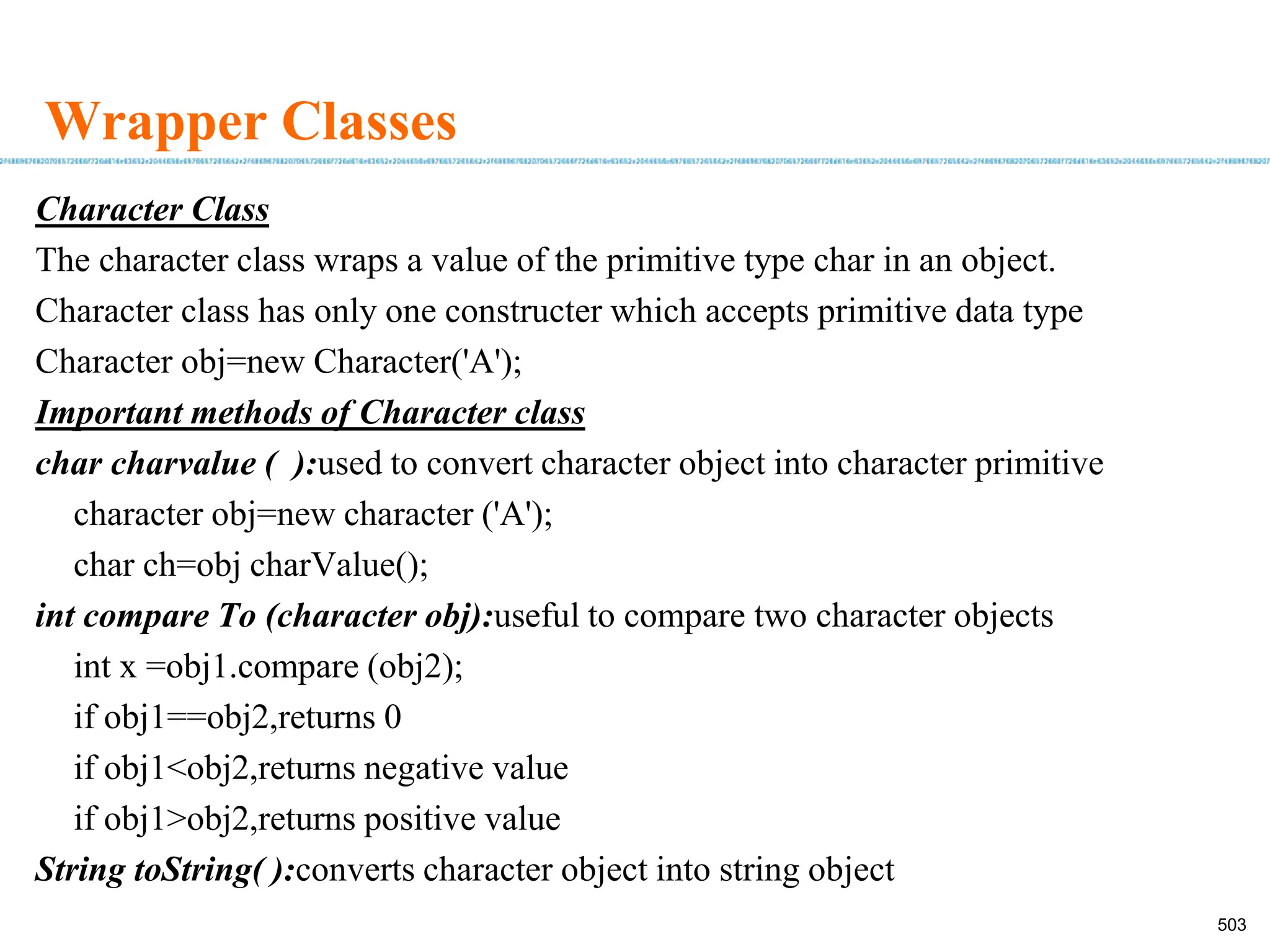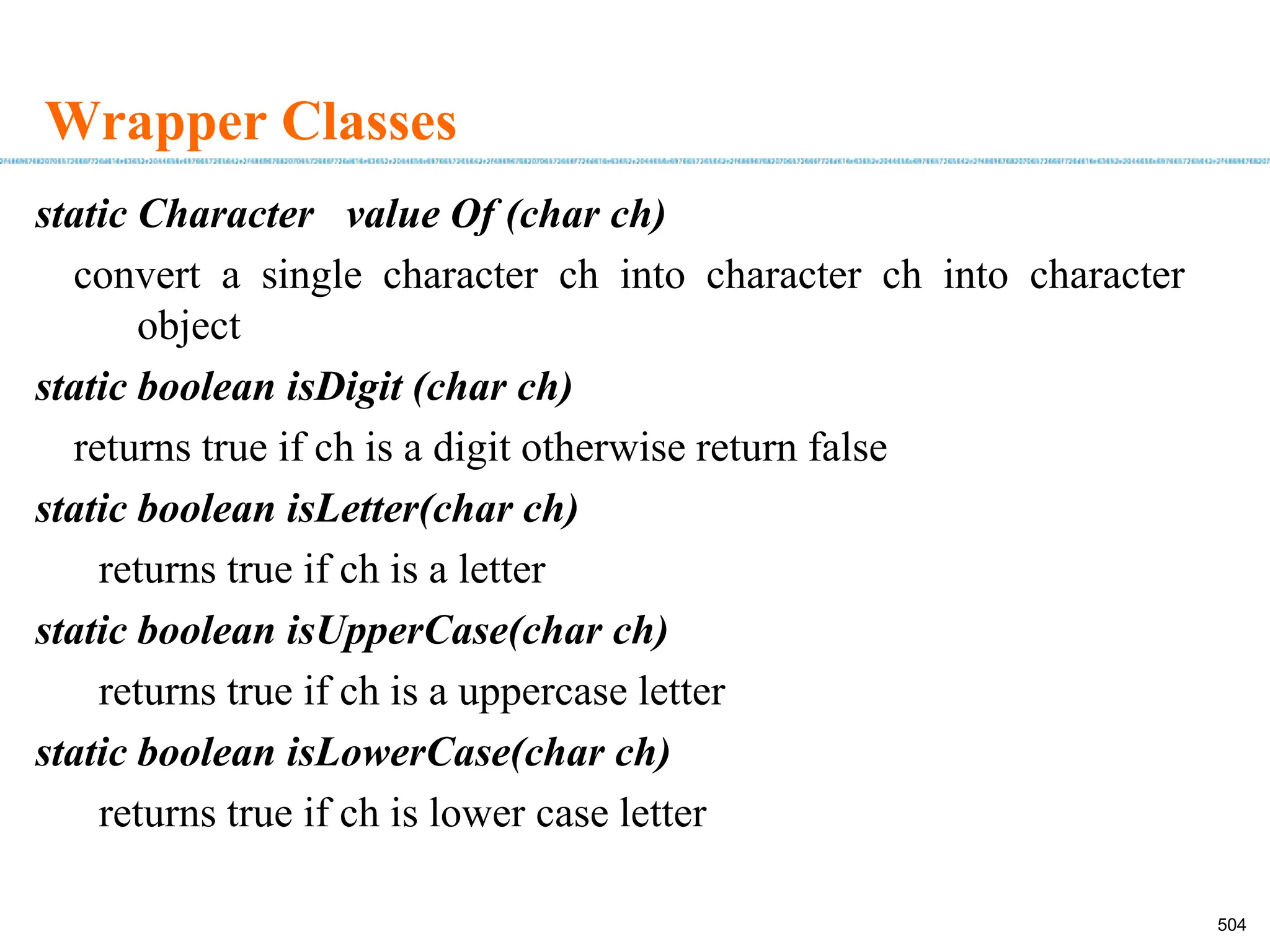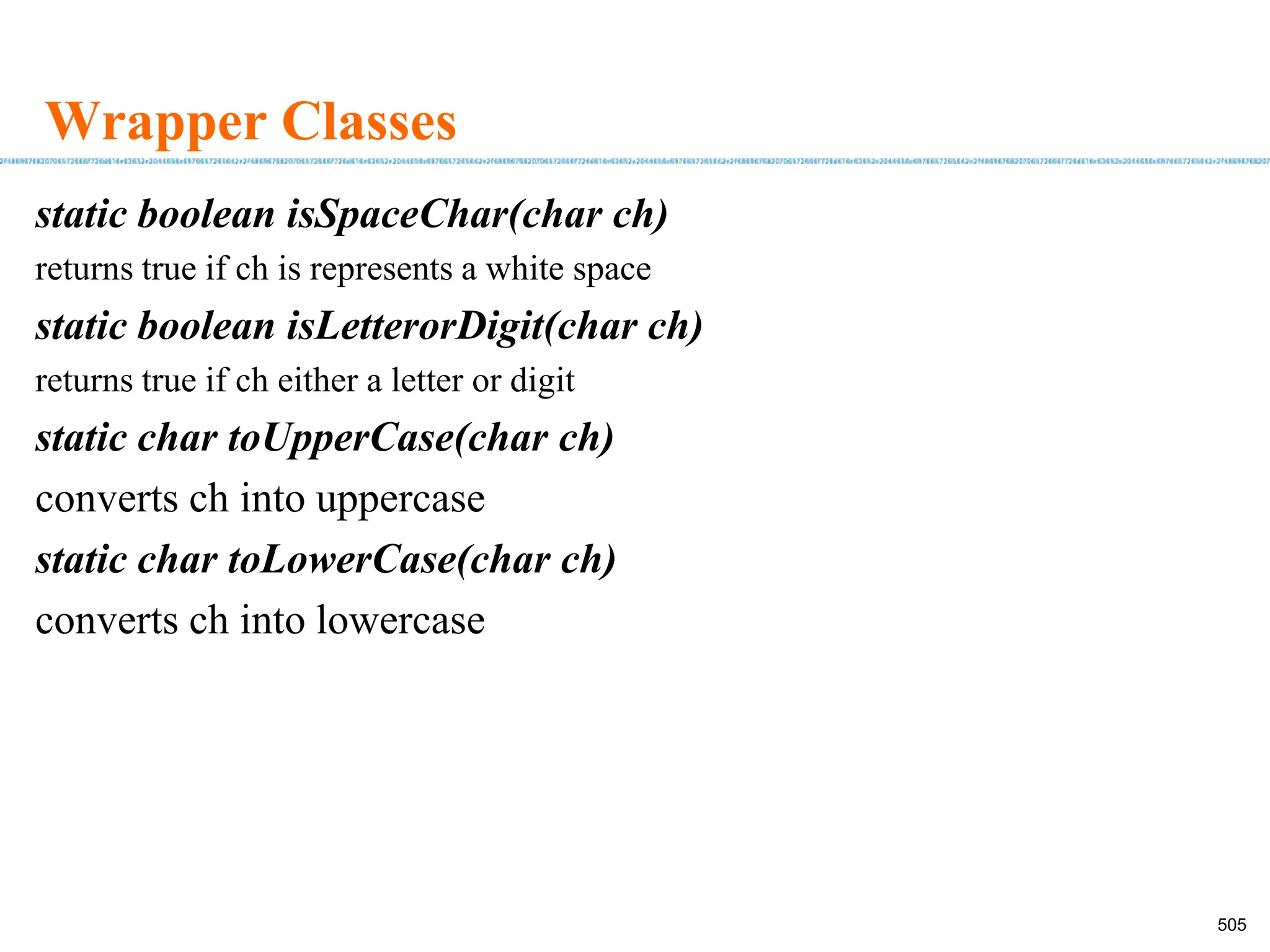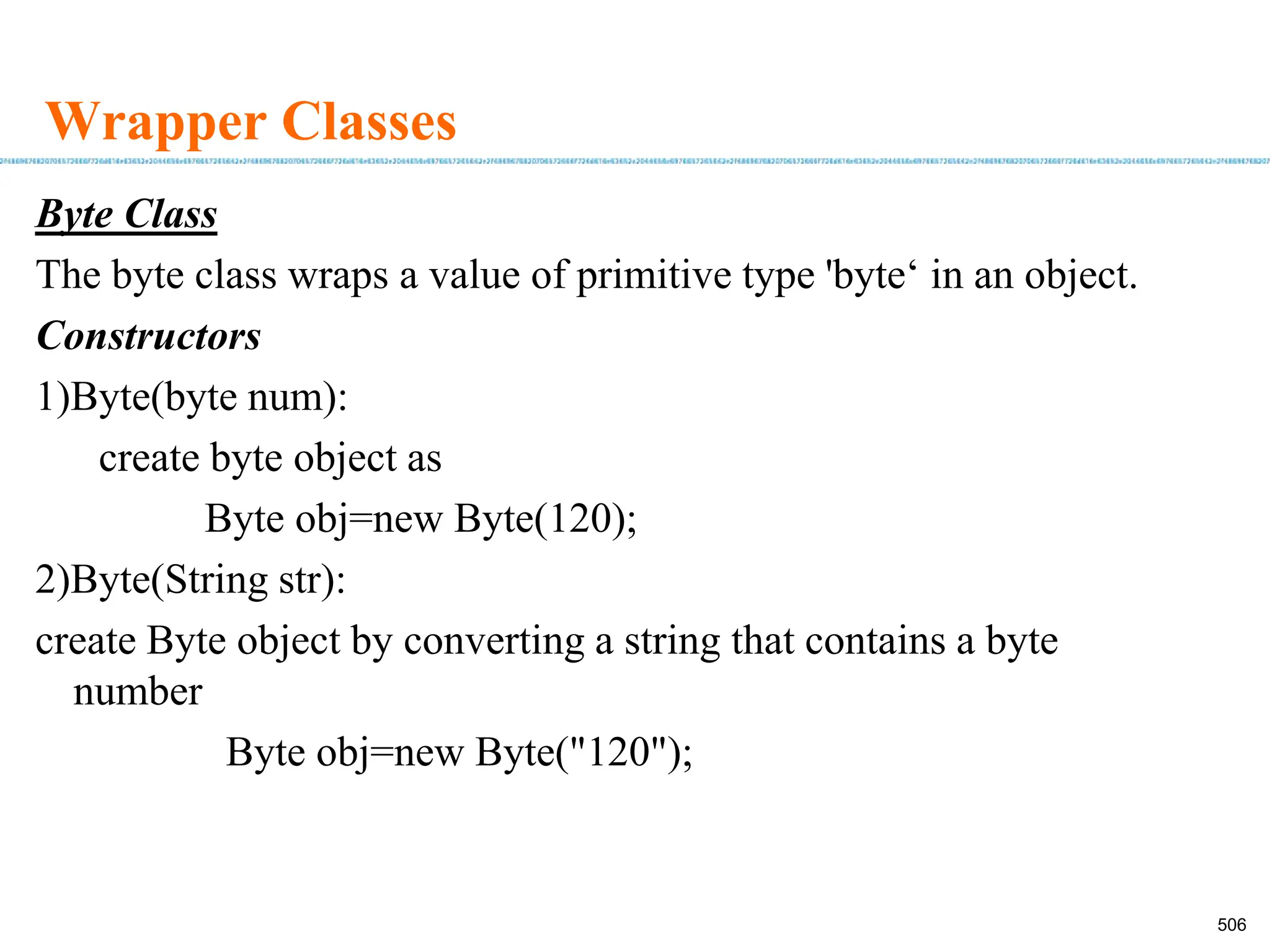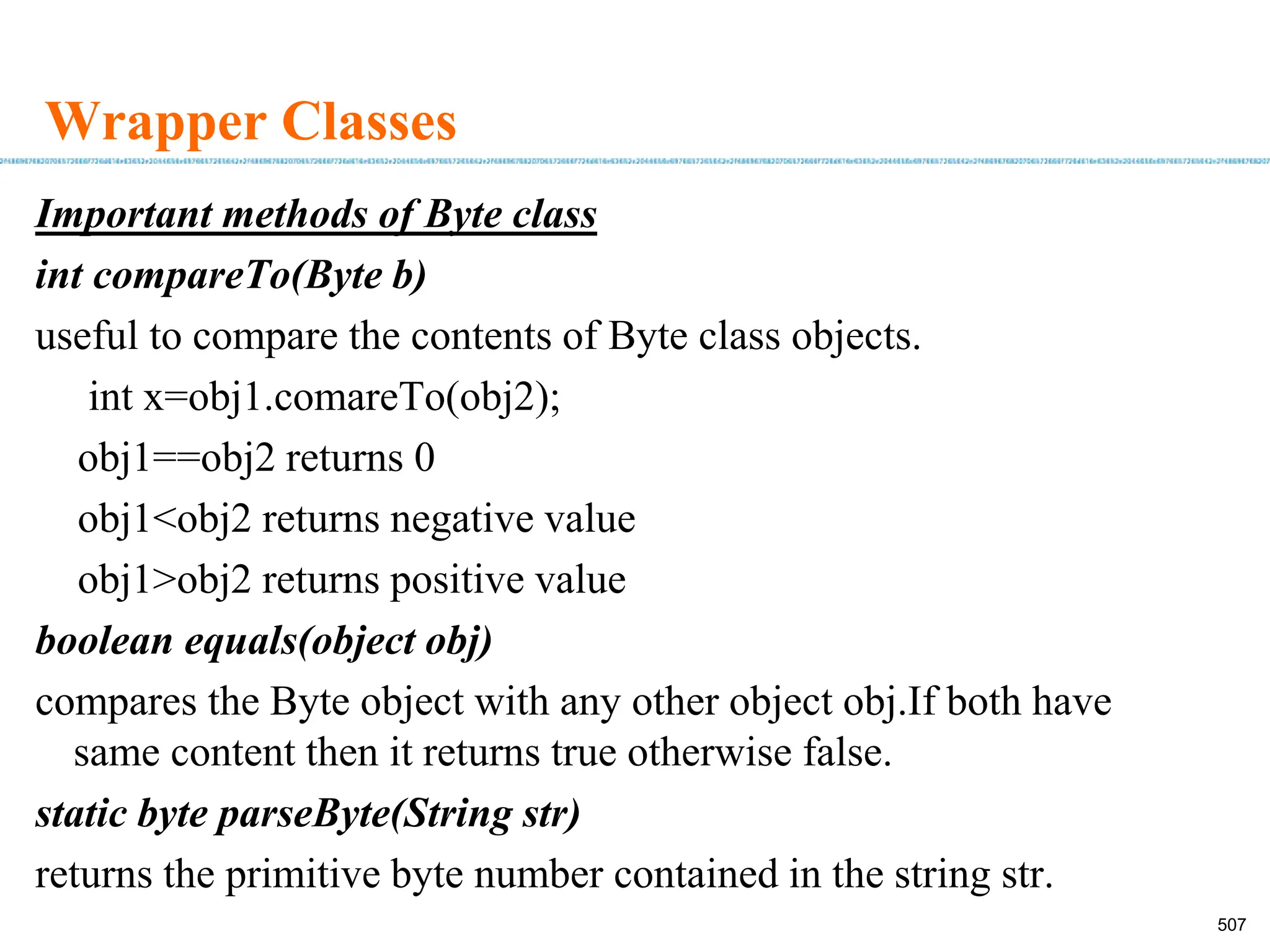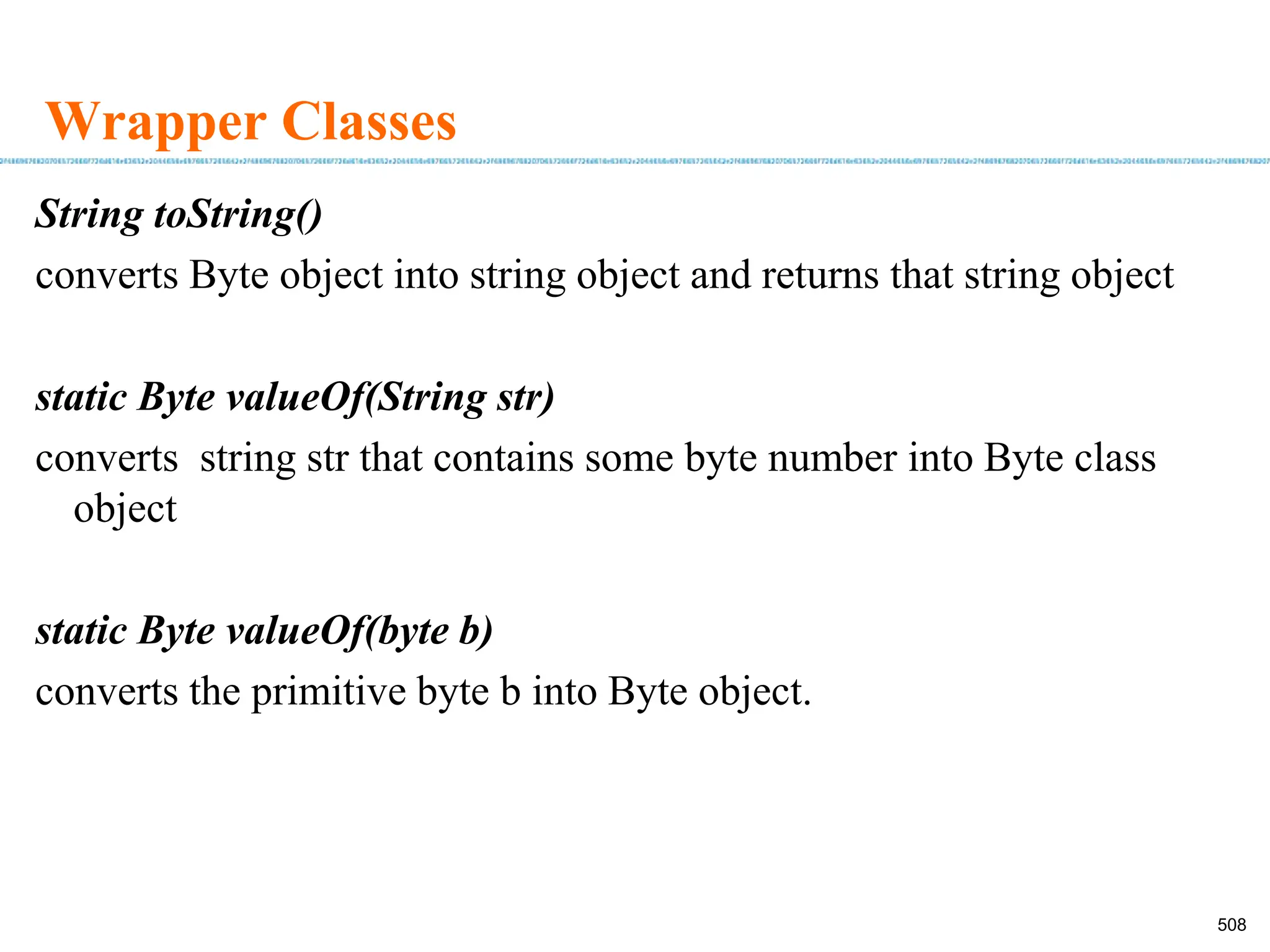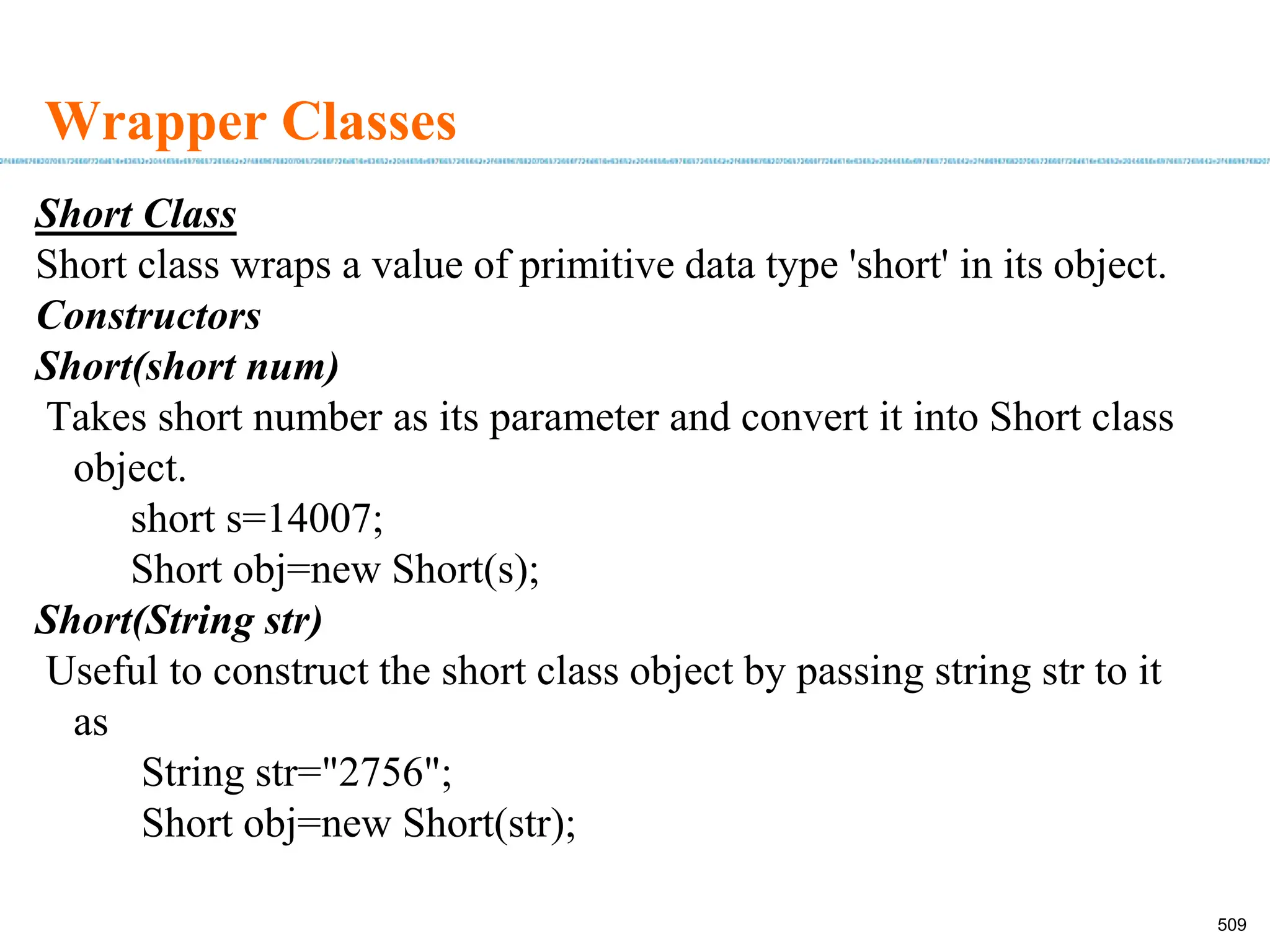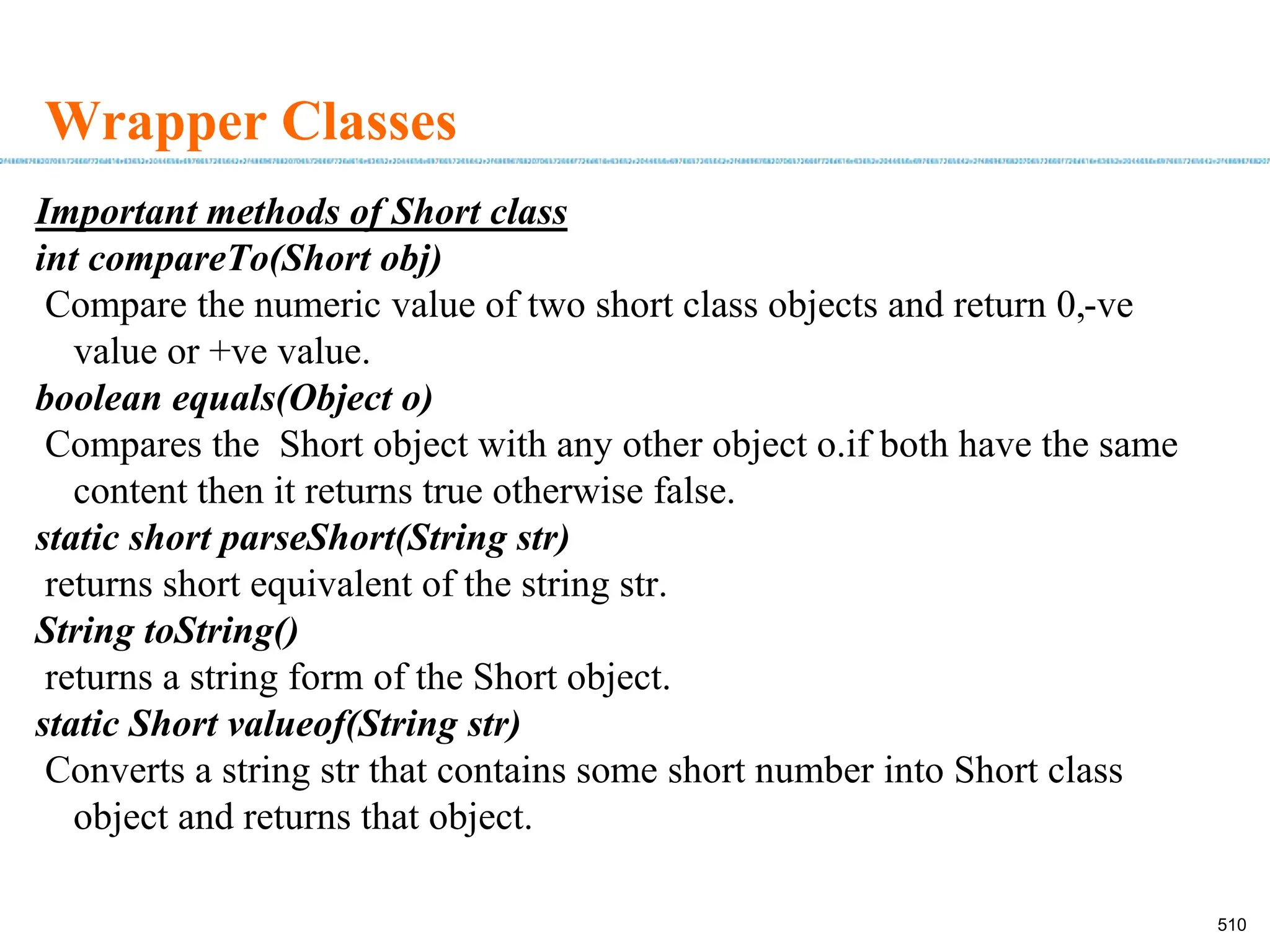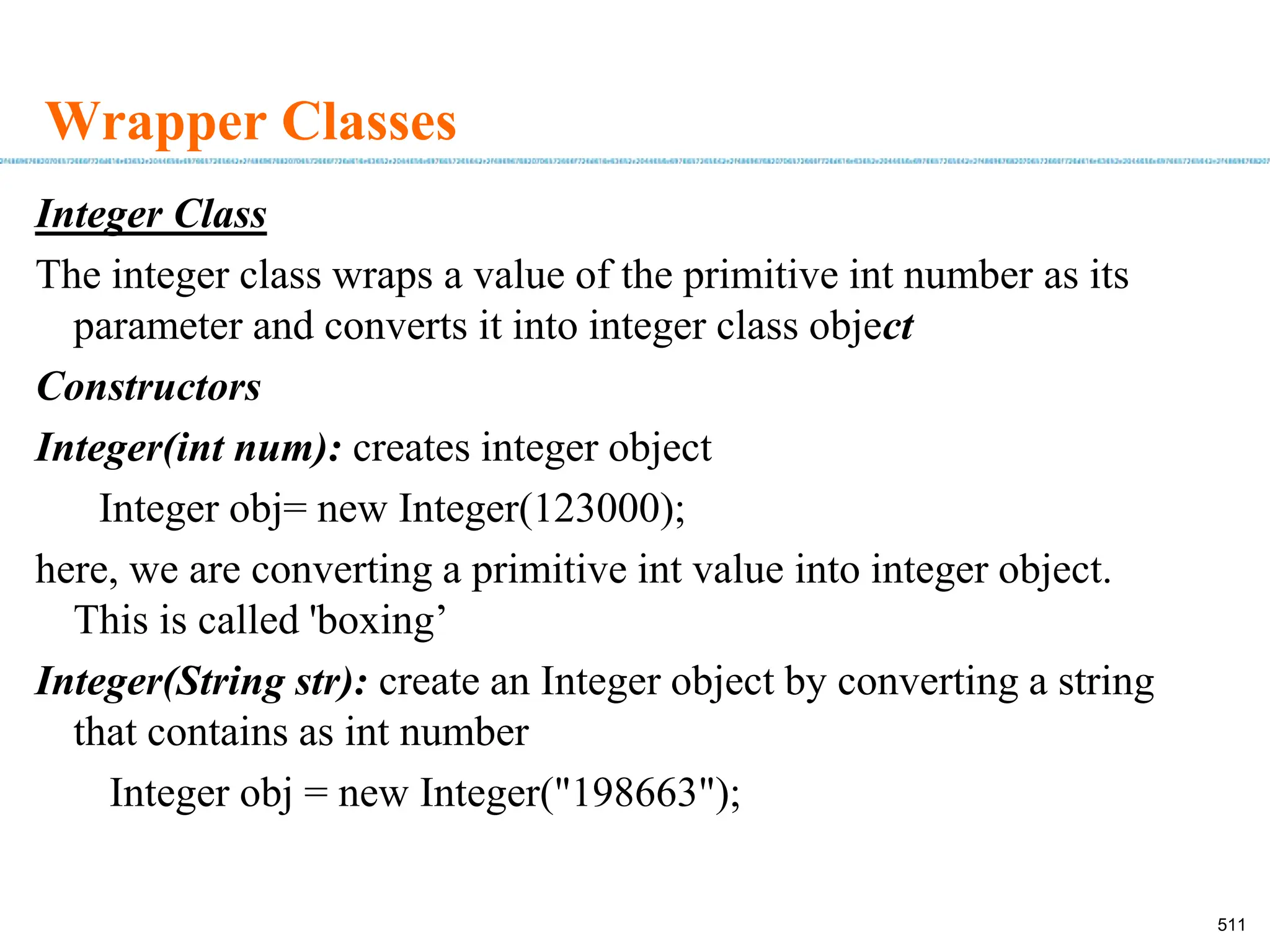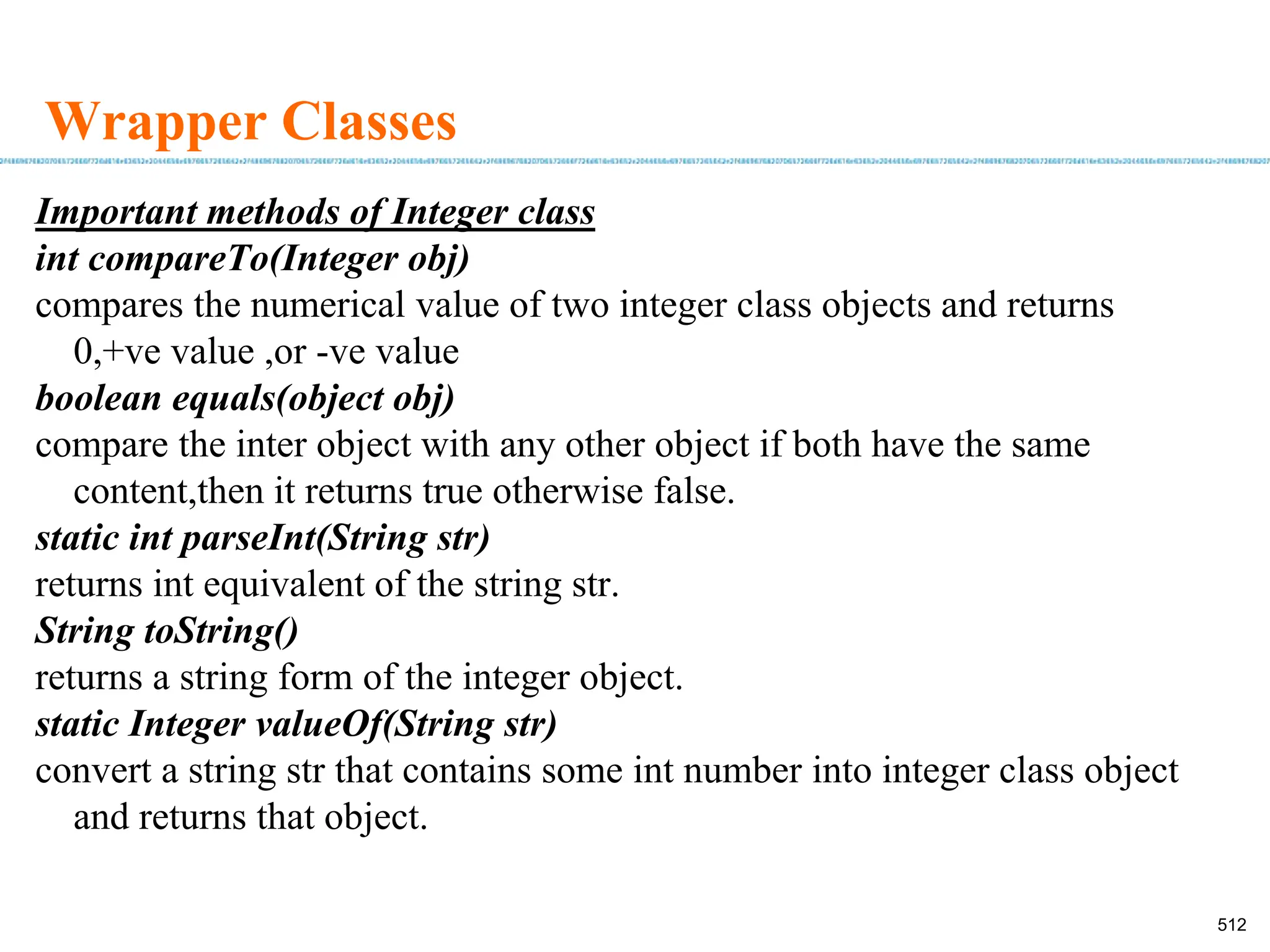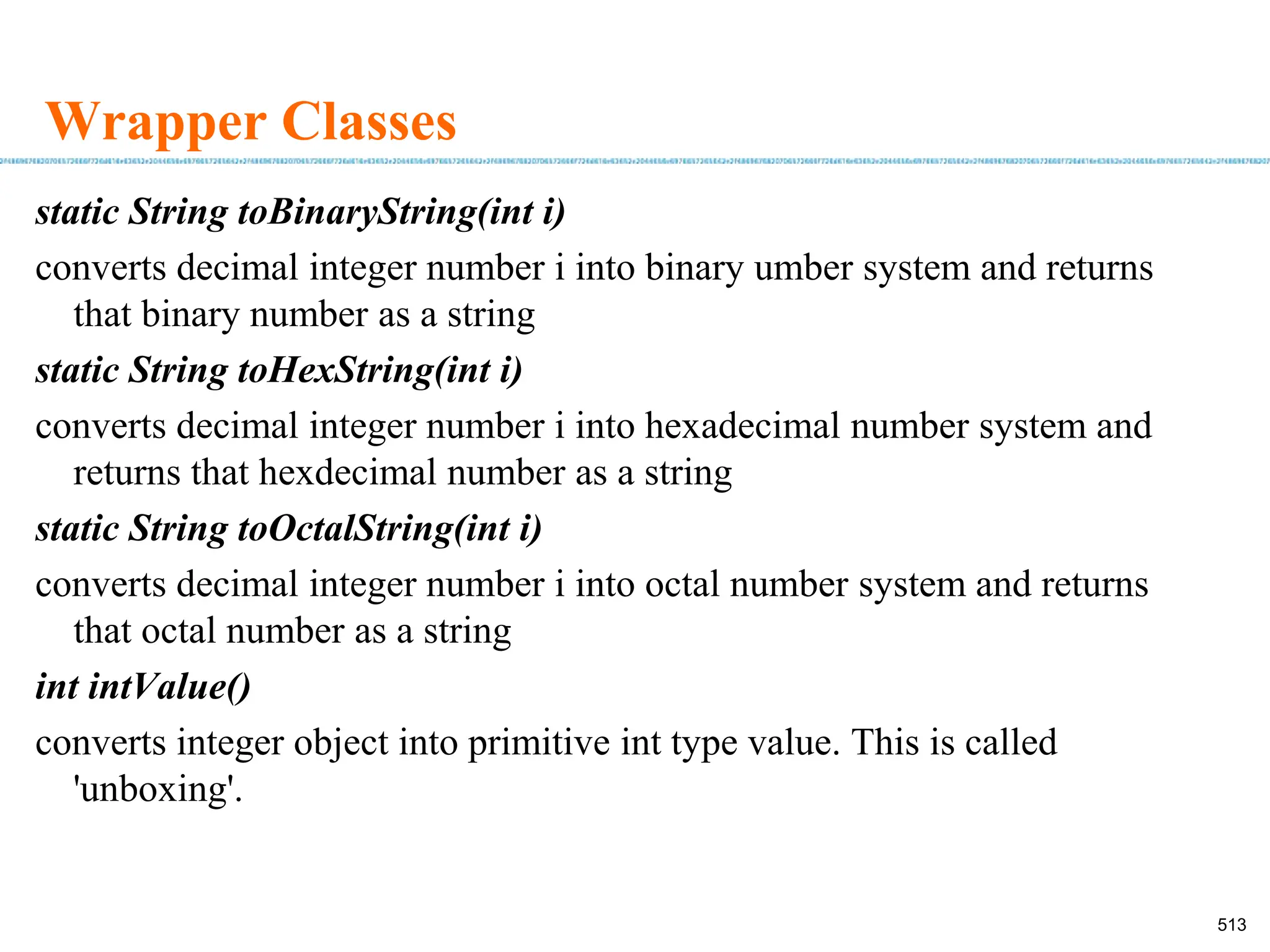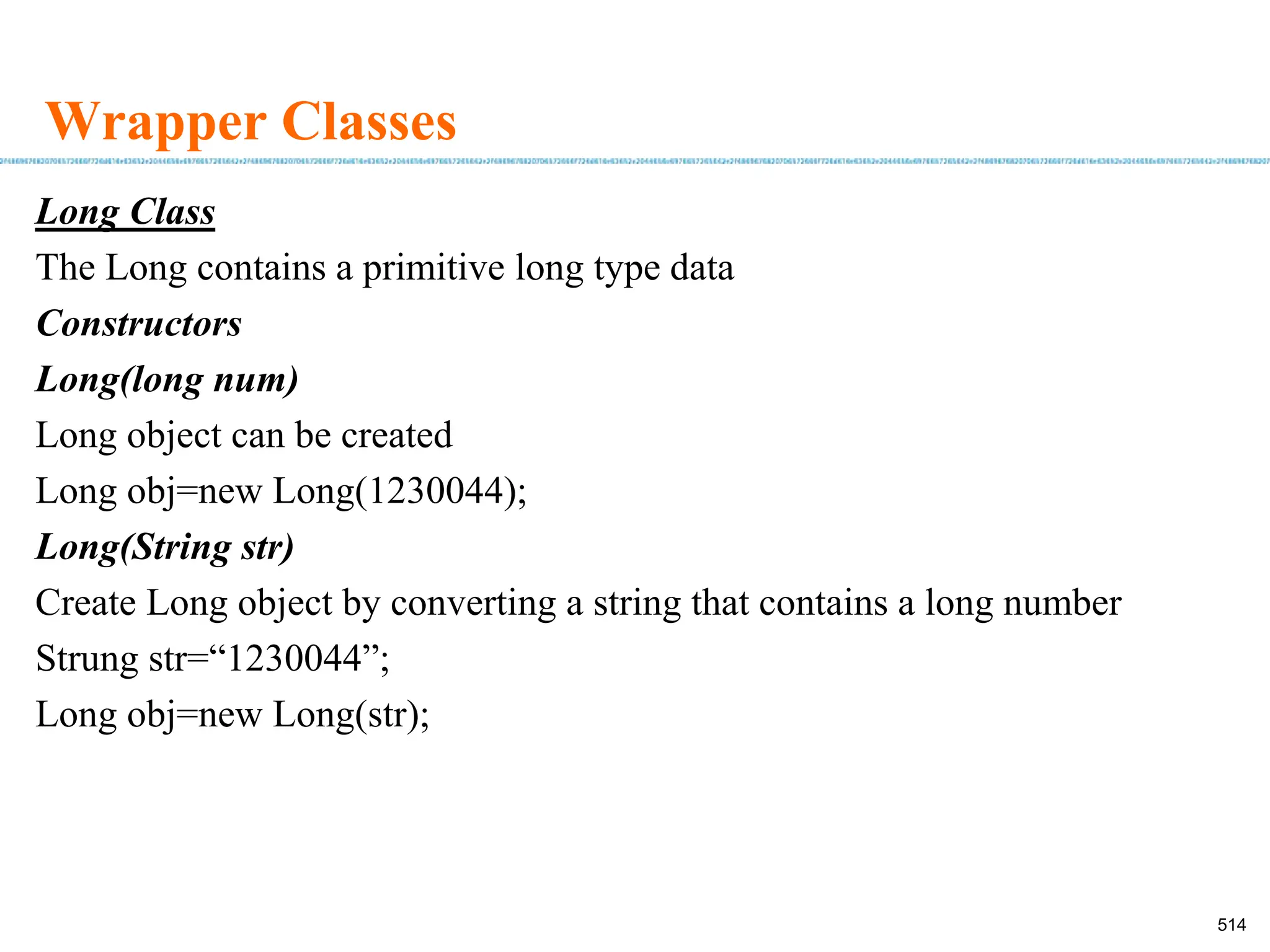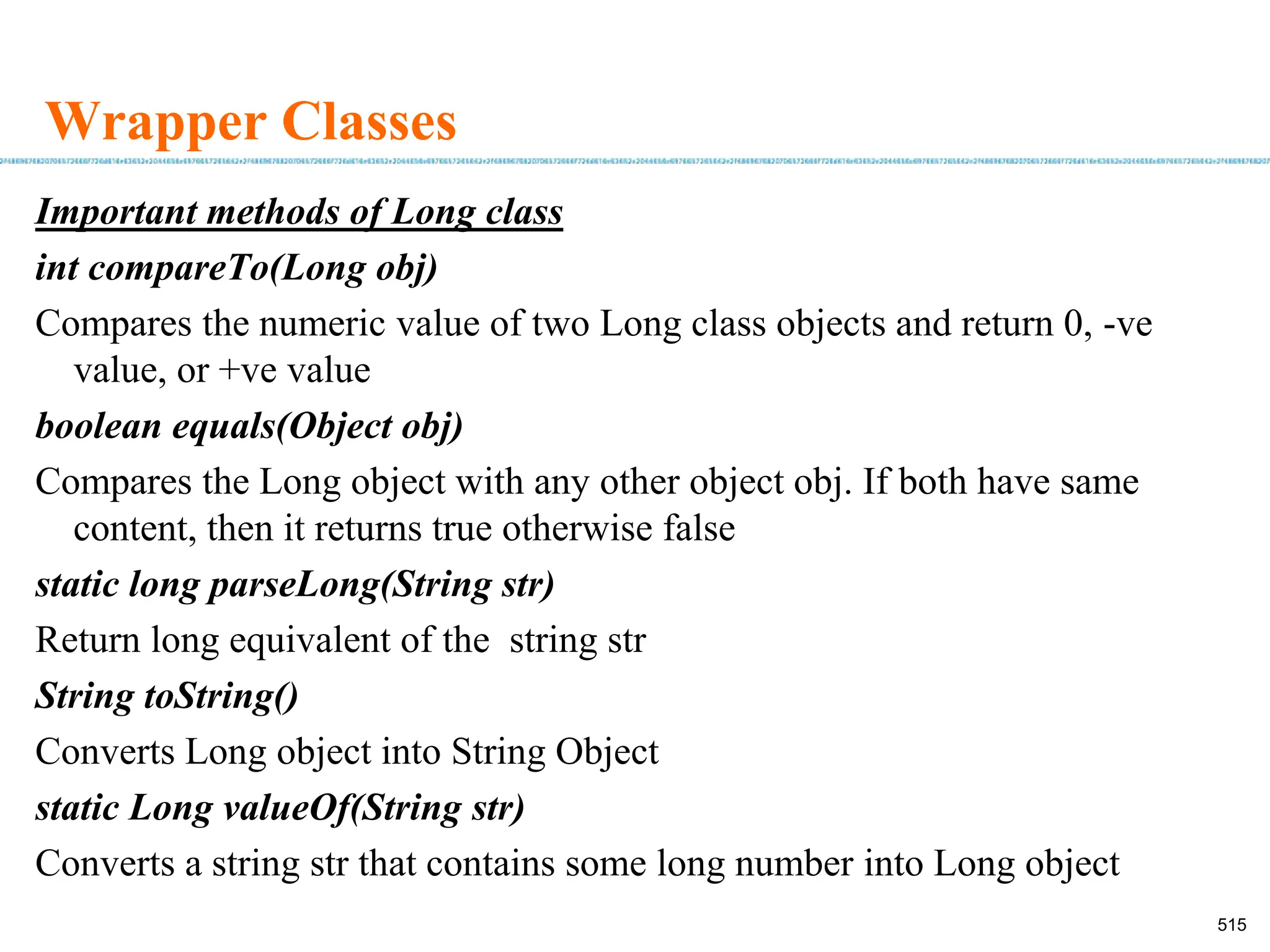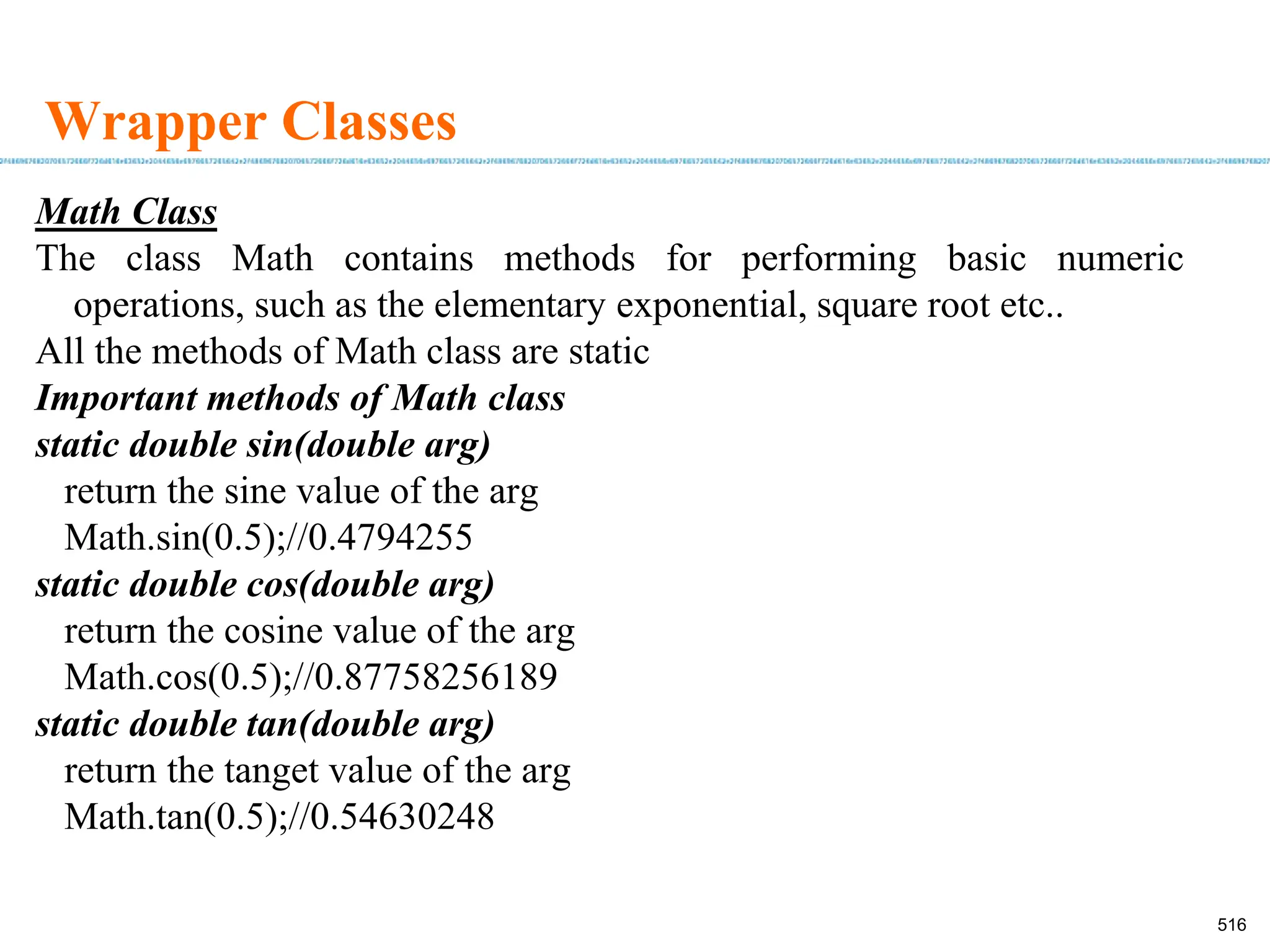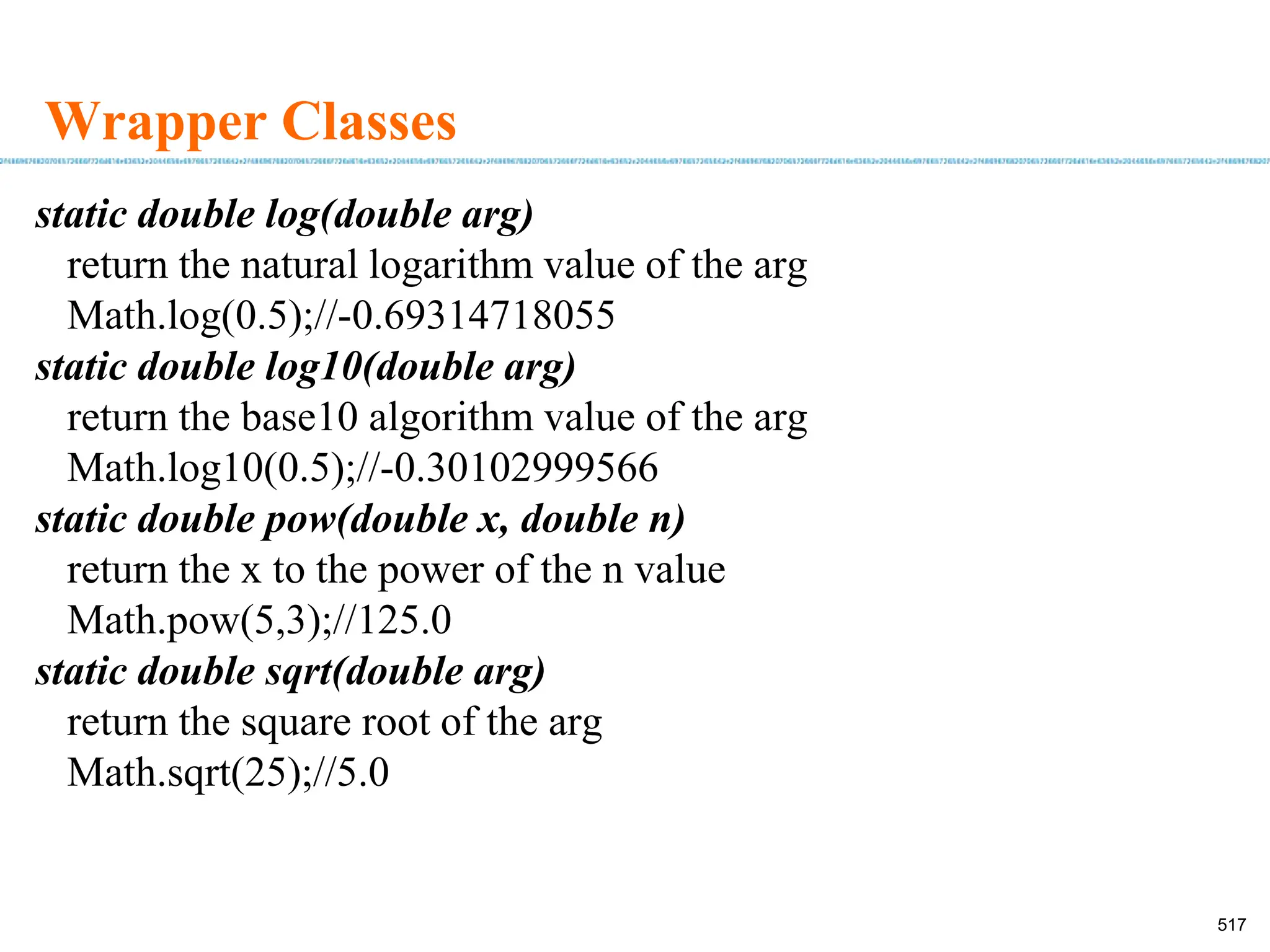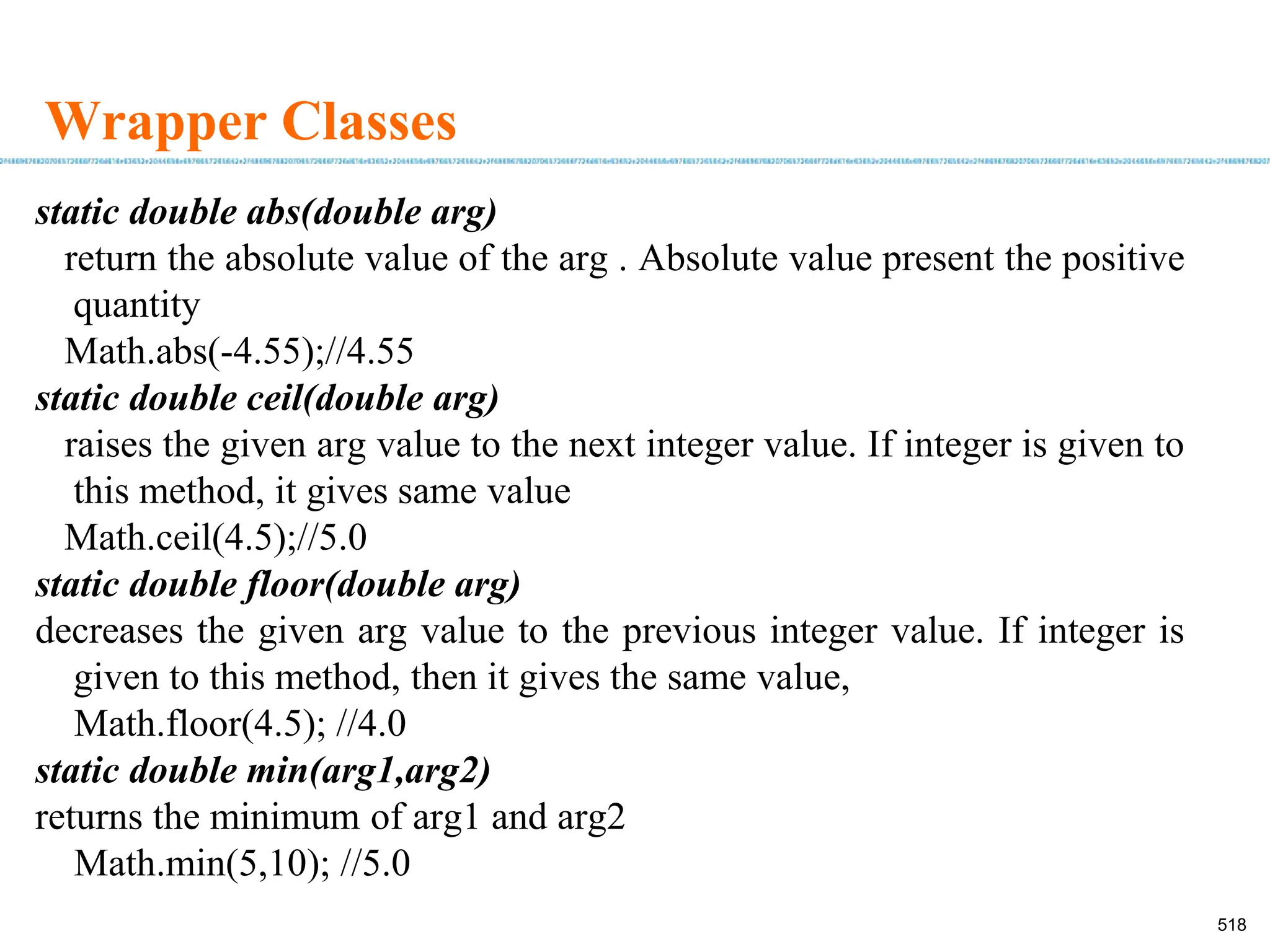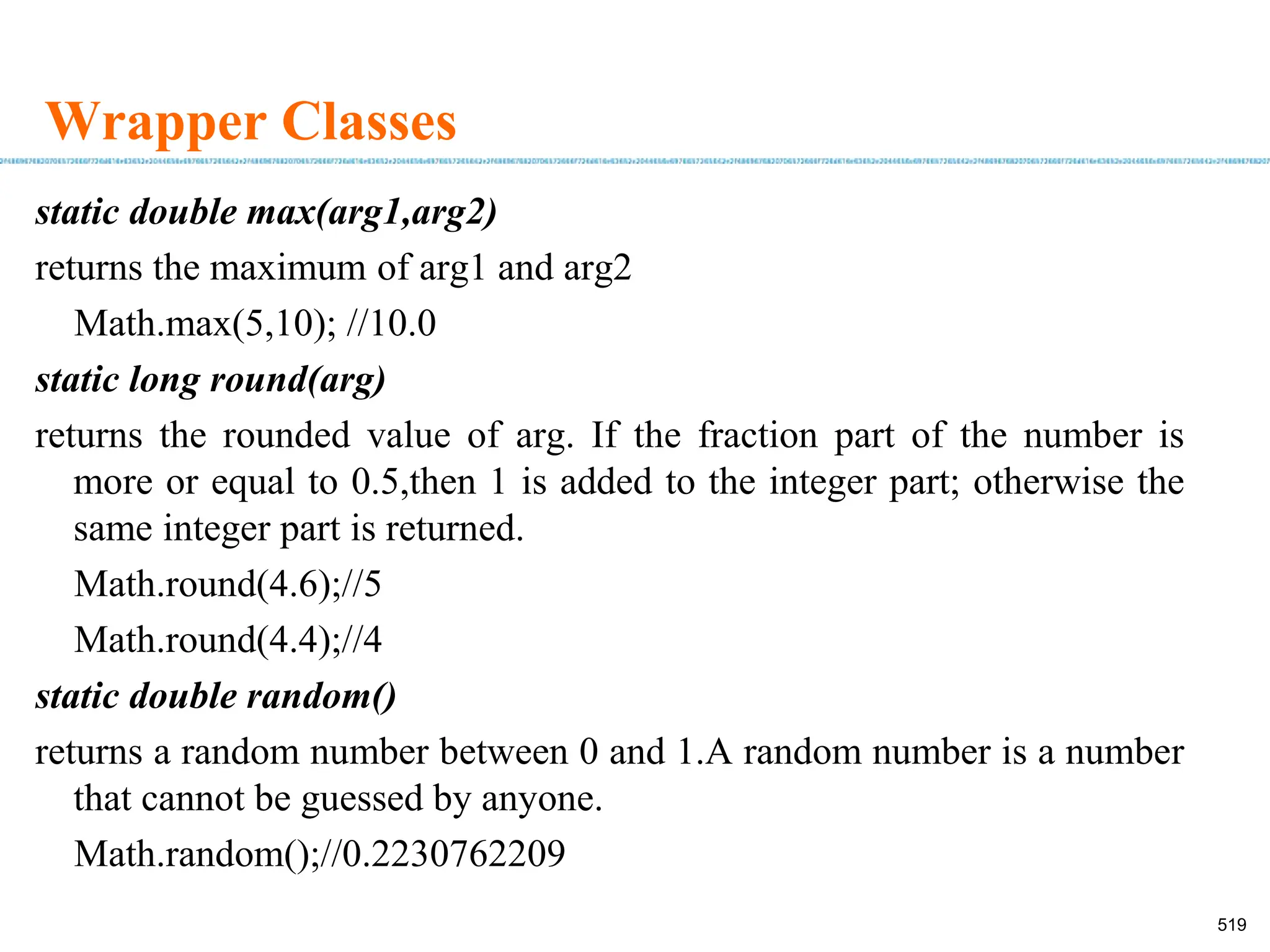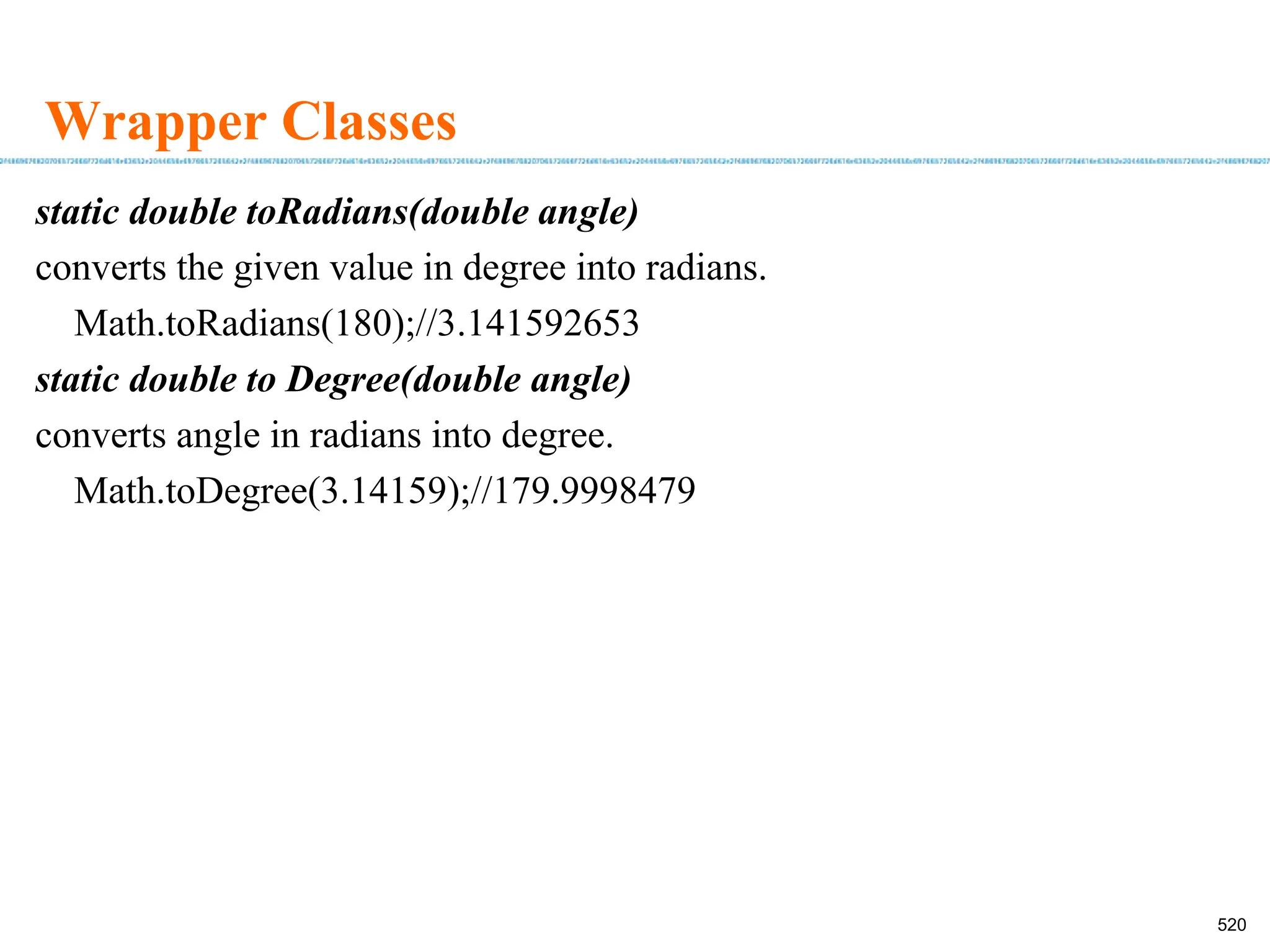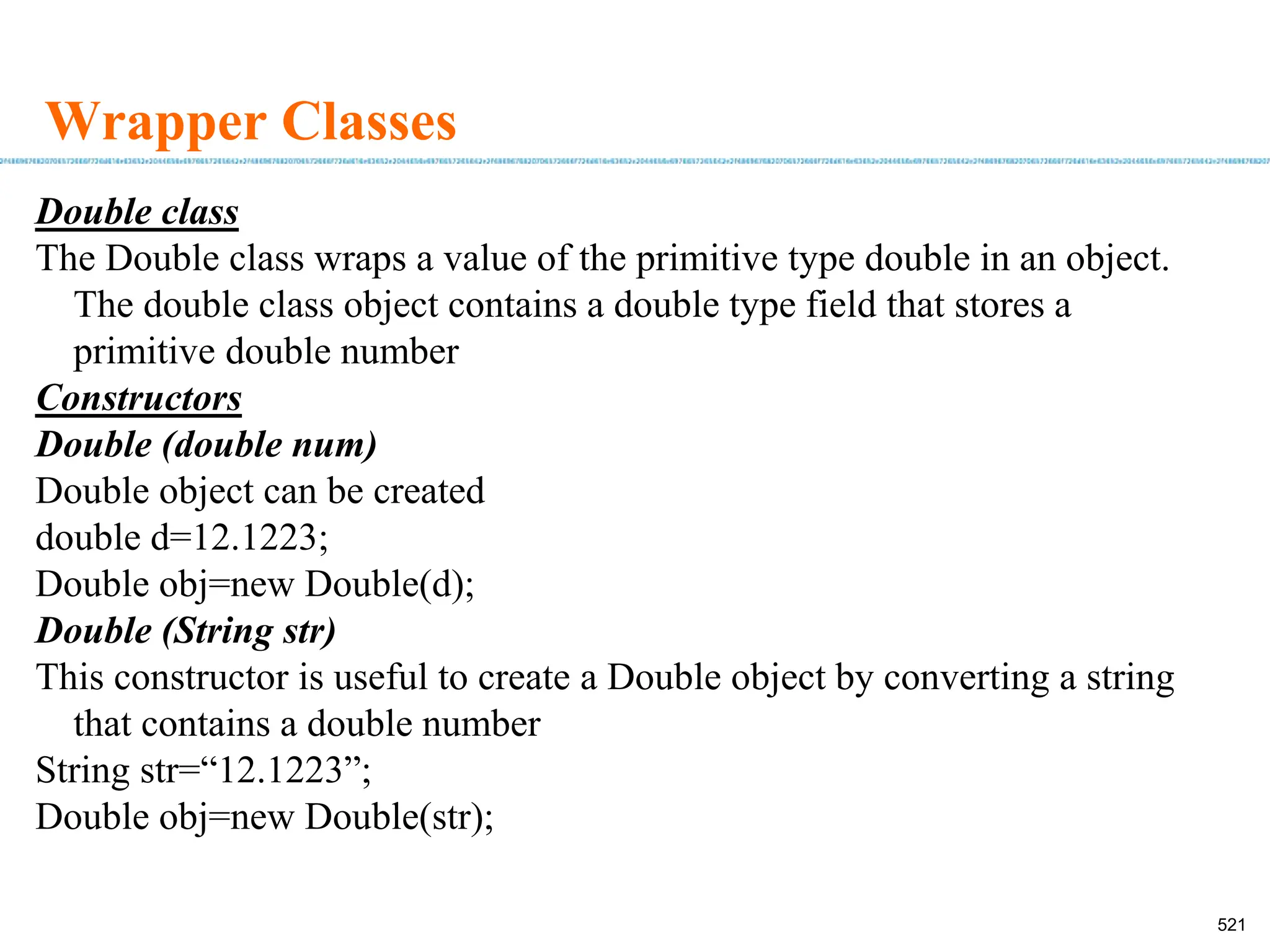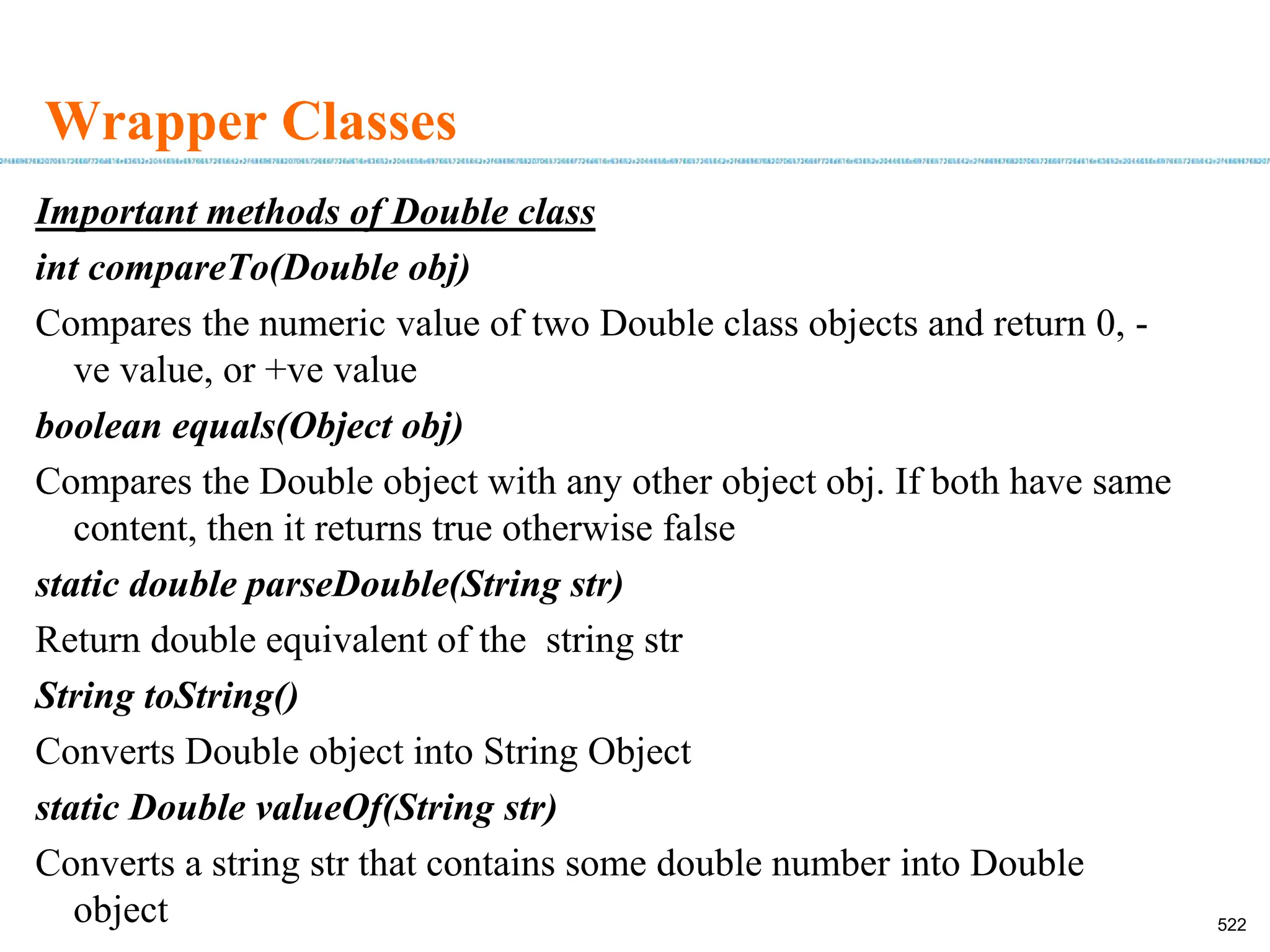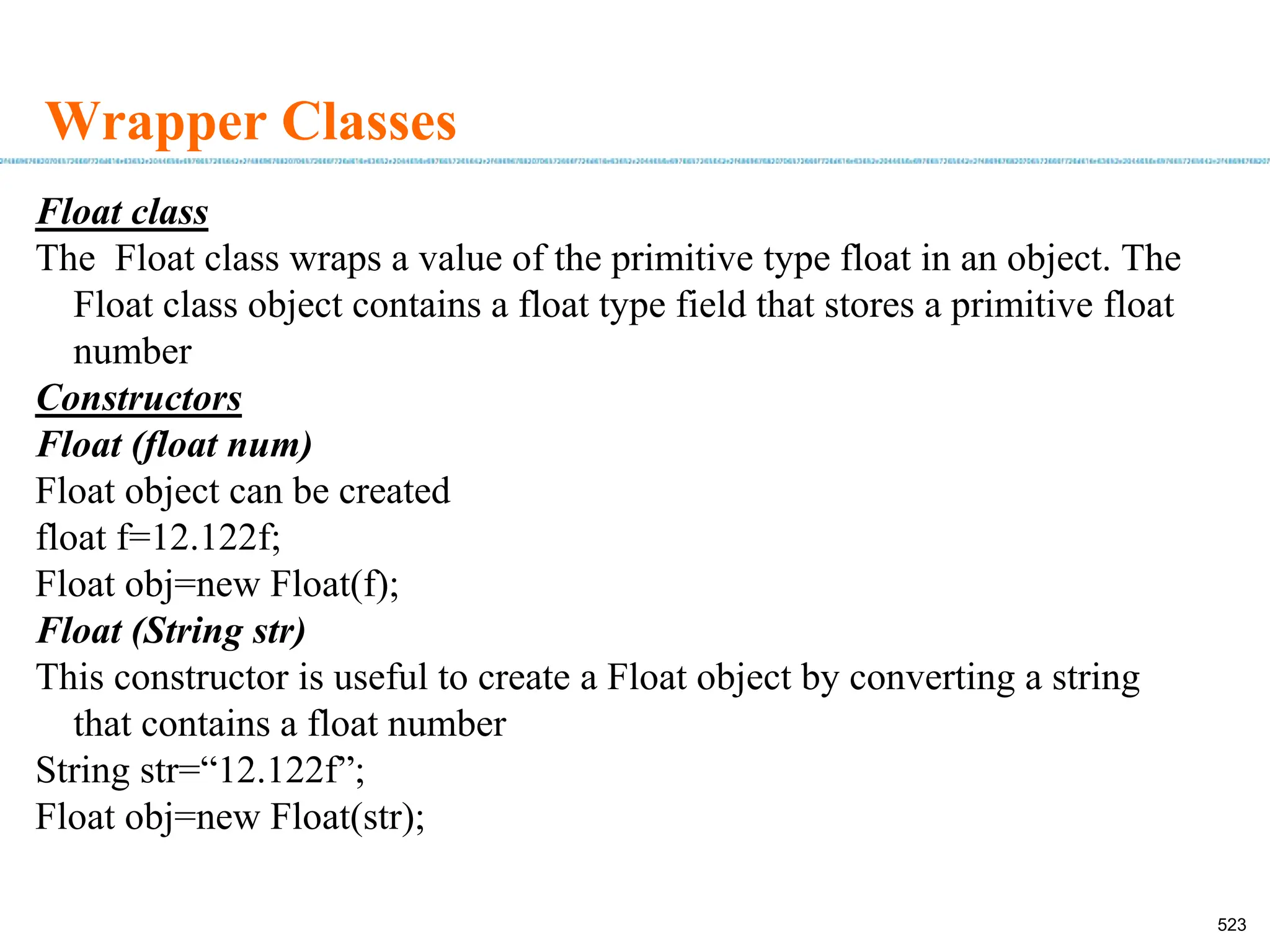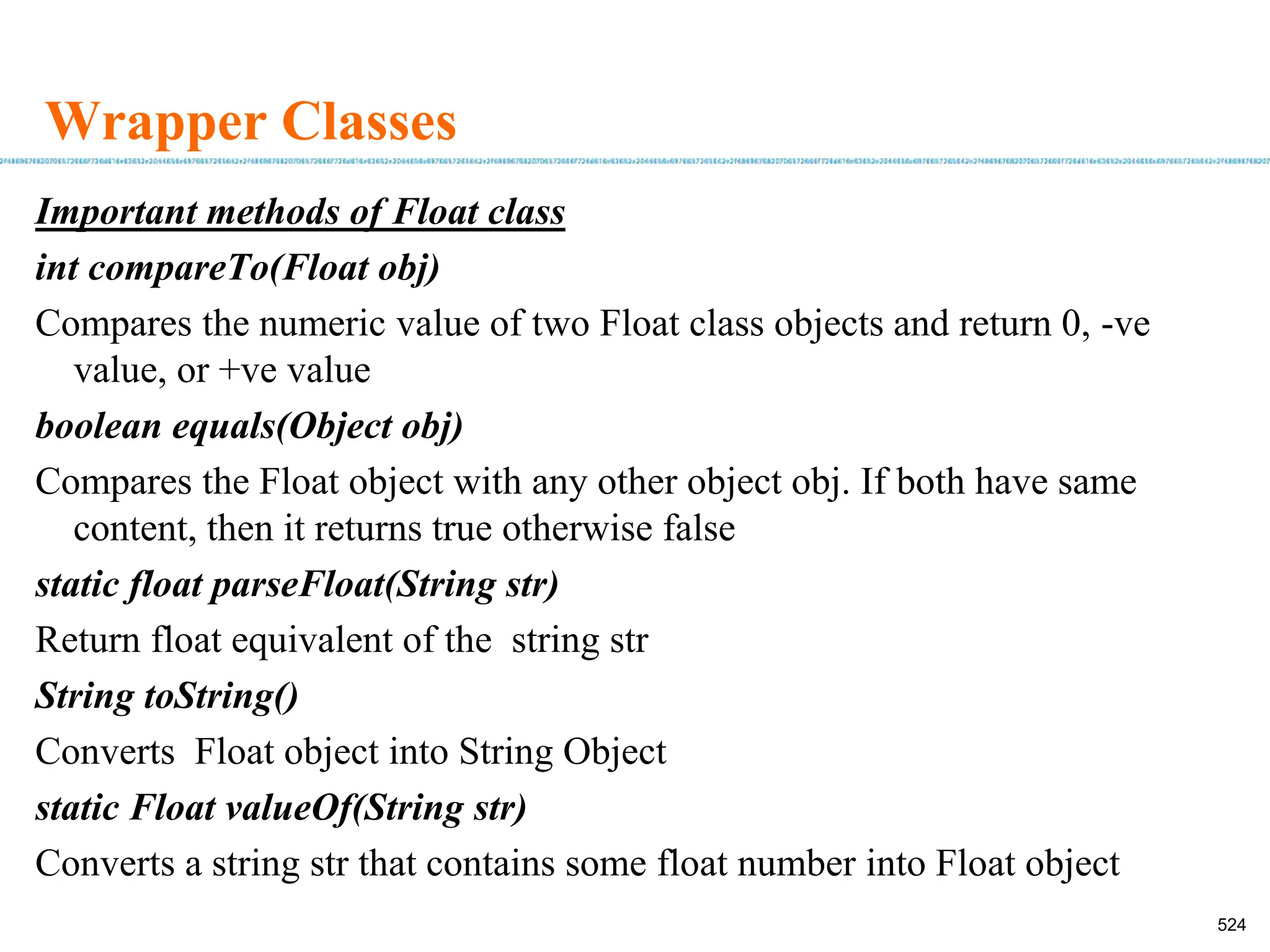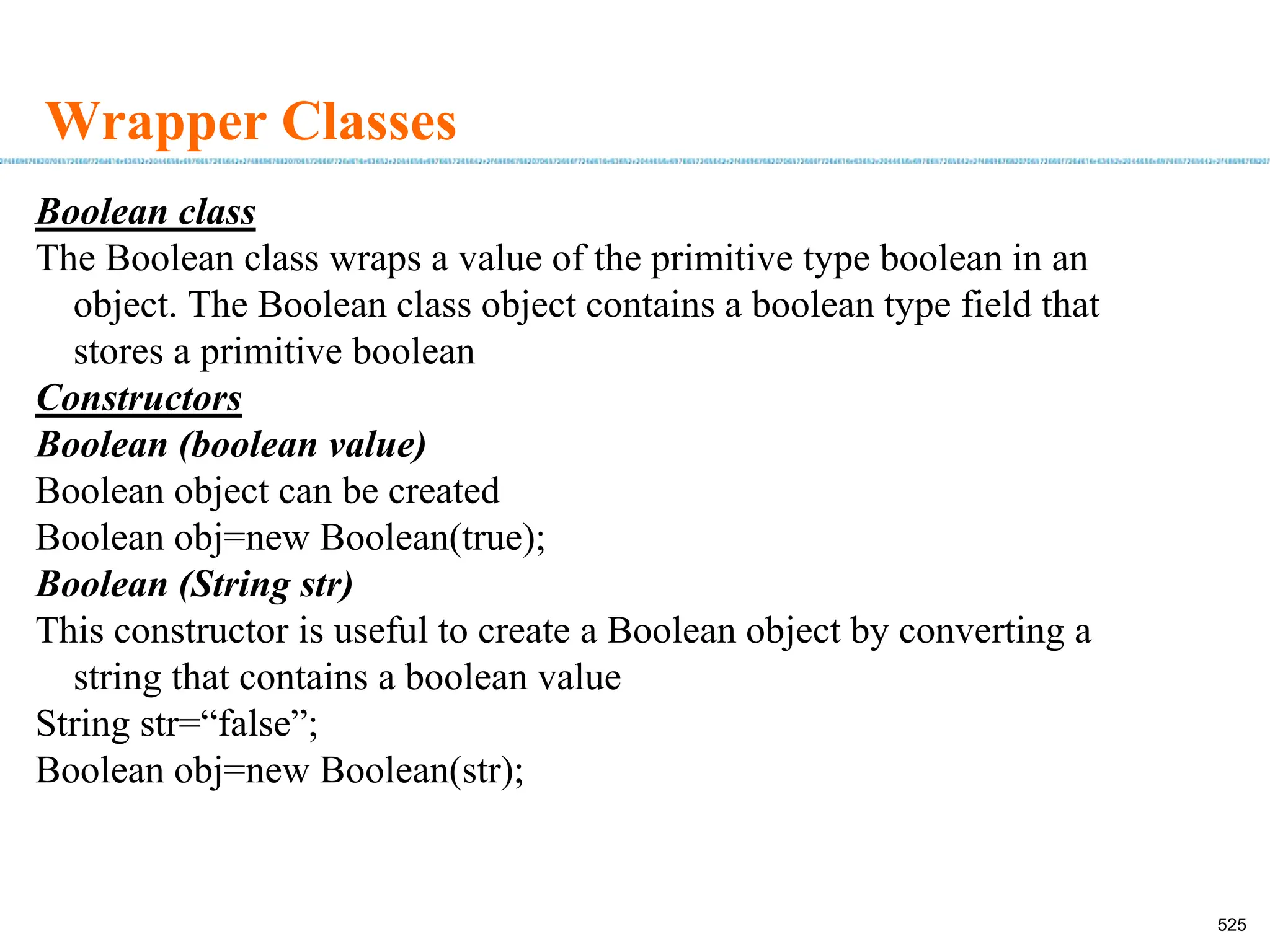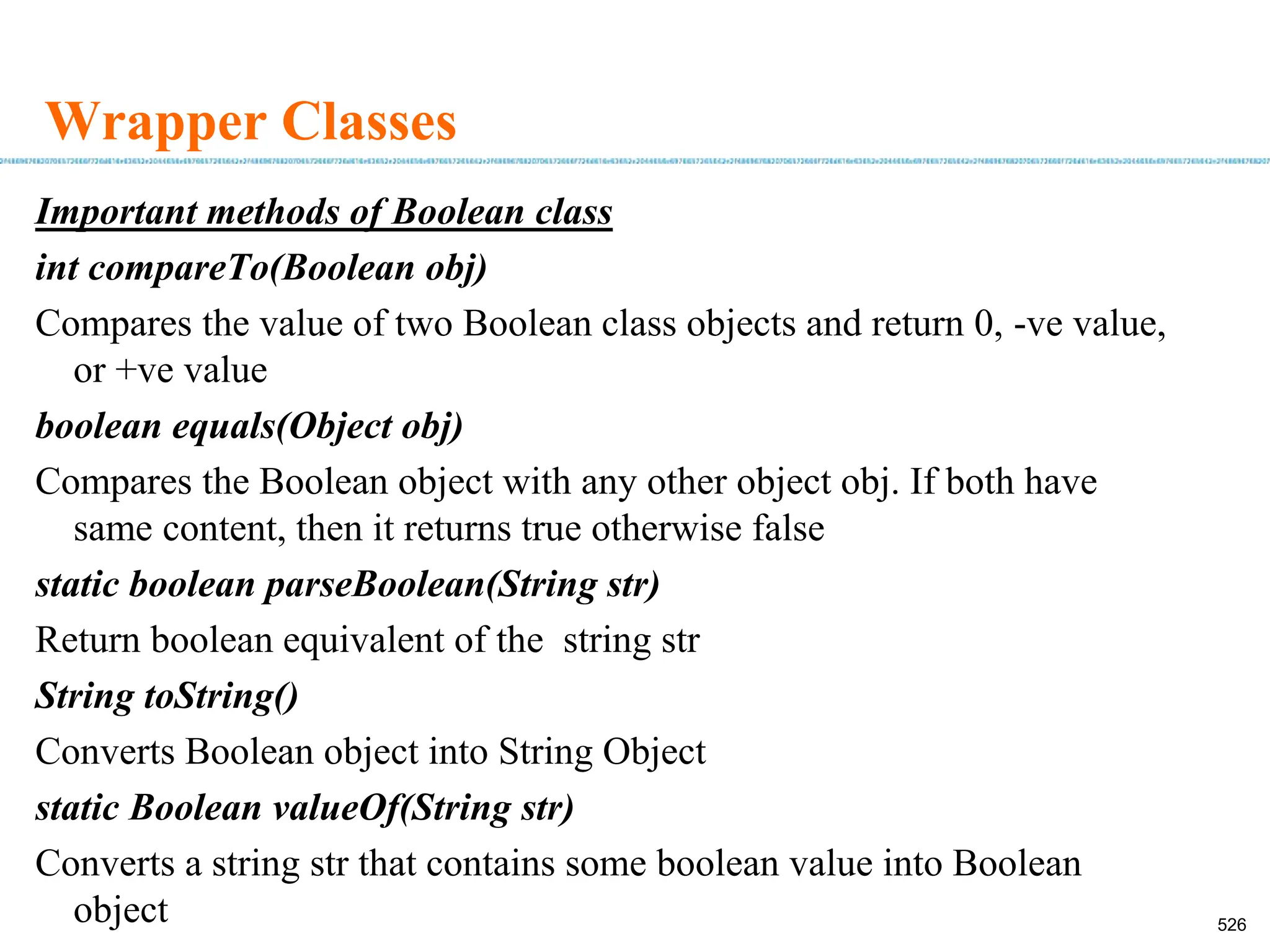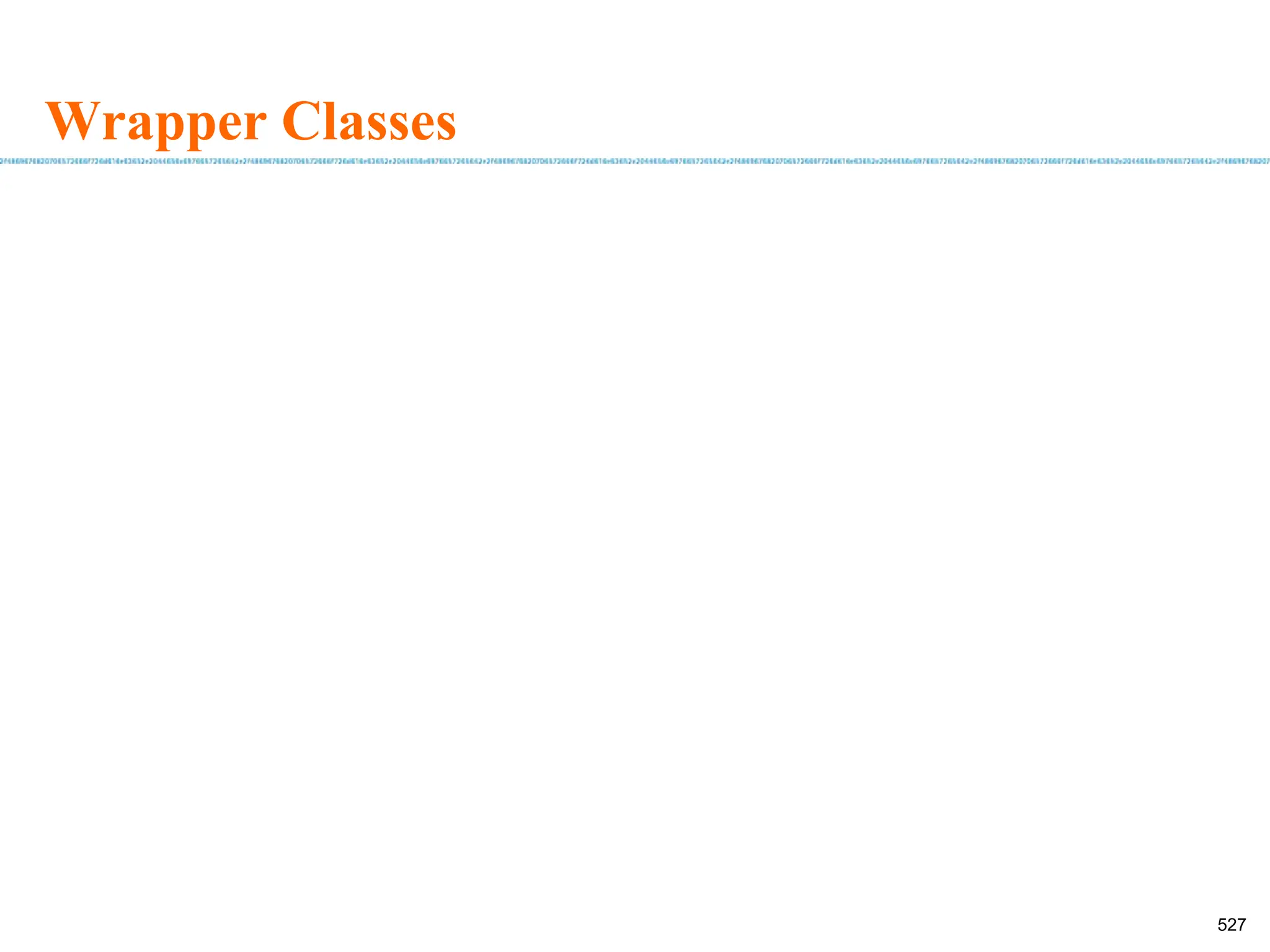The document provides an overview of programming concepts, specifically focusing on procedural-oriented programming, compiler vs. interpreter differences, and an introduction to Java, including its history, features, and types of applications. It emphasizes Java's platform independence, object-oriented structure, robust error handling, and multithreaded capabilities, along with details on Java's software components like JDK, JRE, and JVM. Moreover, it covers essential topics such as data types, variable naming conventions, and the process for writing and executing a Java program.
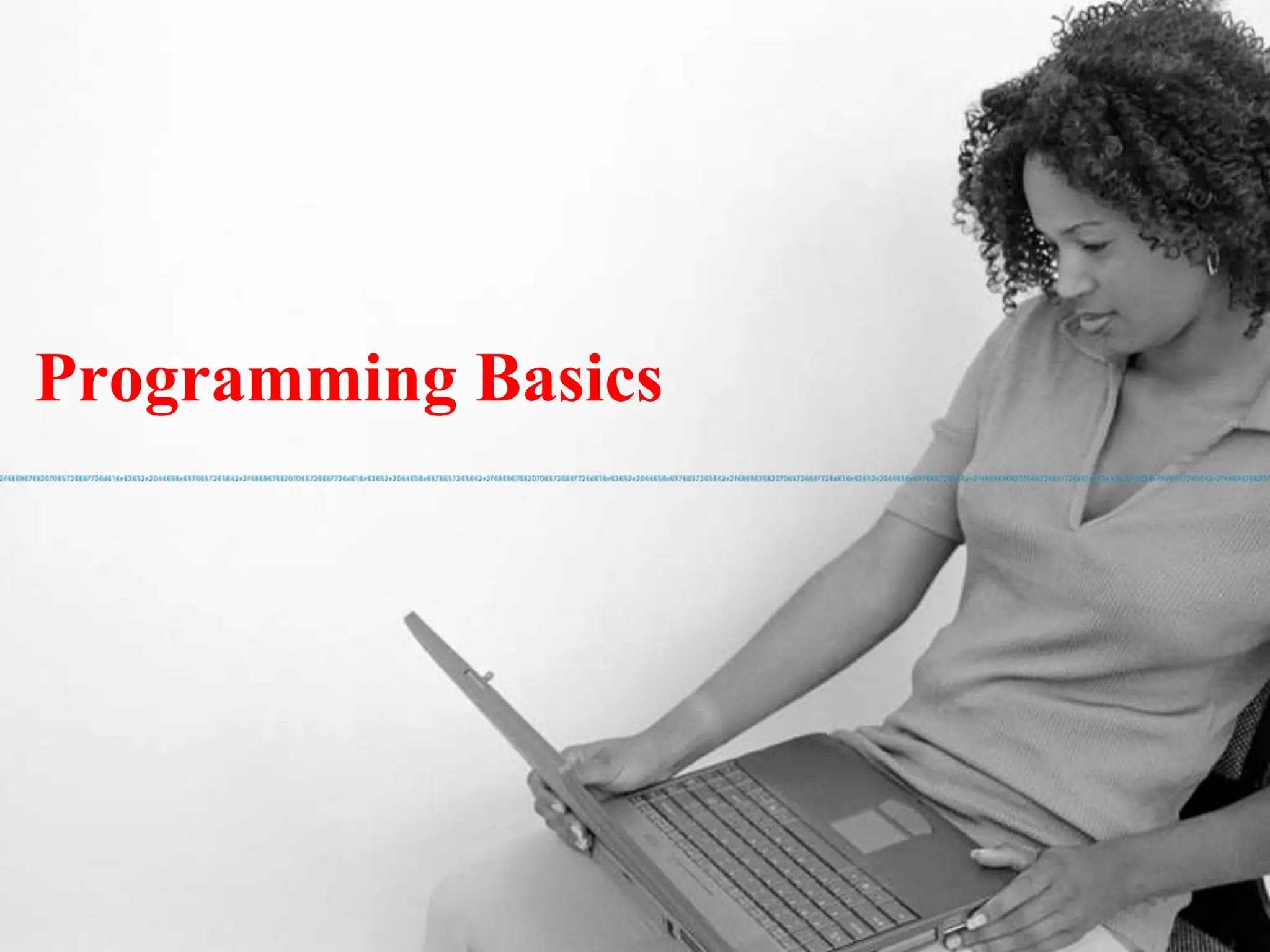
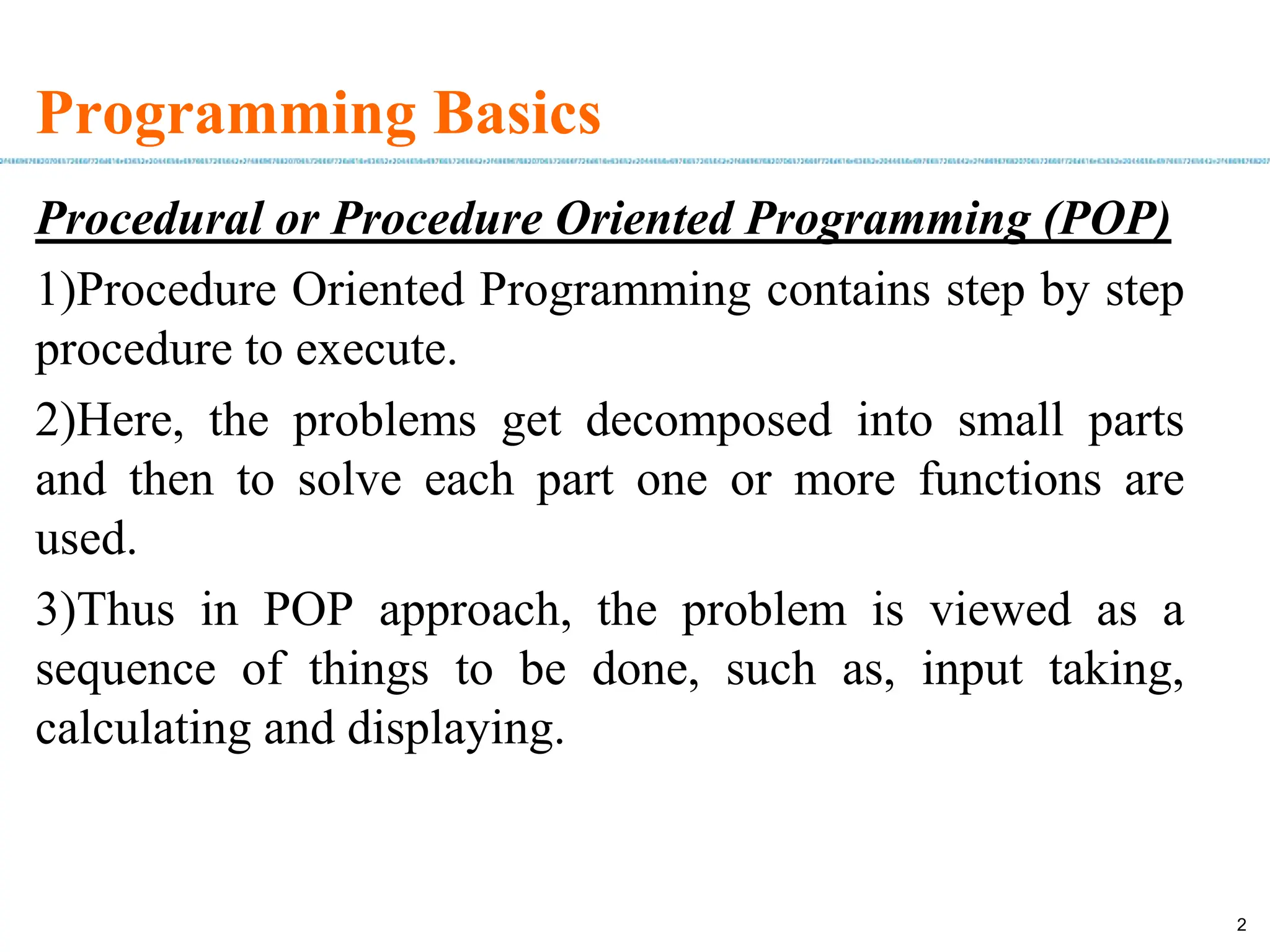
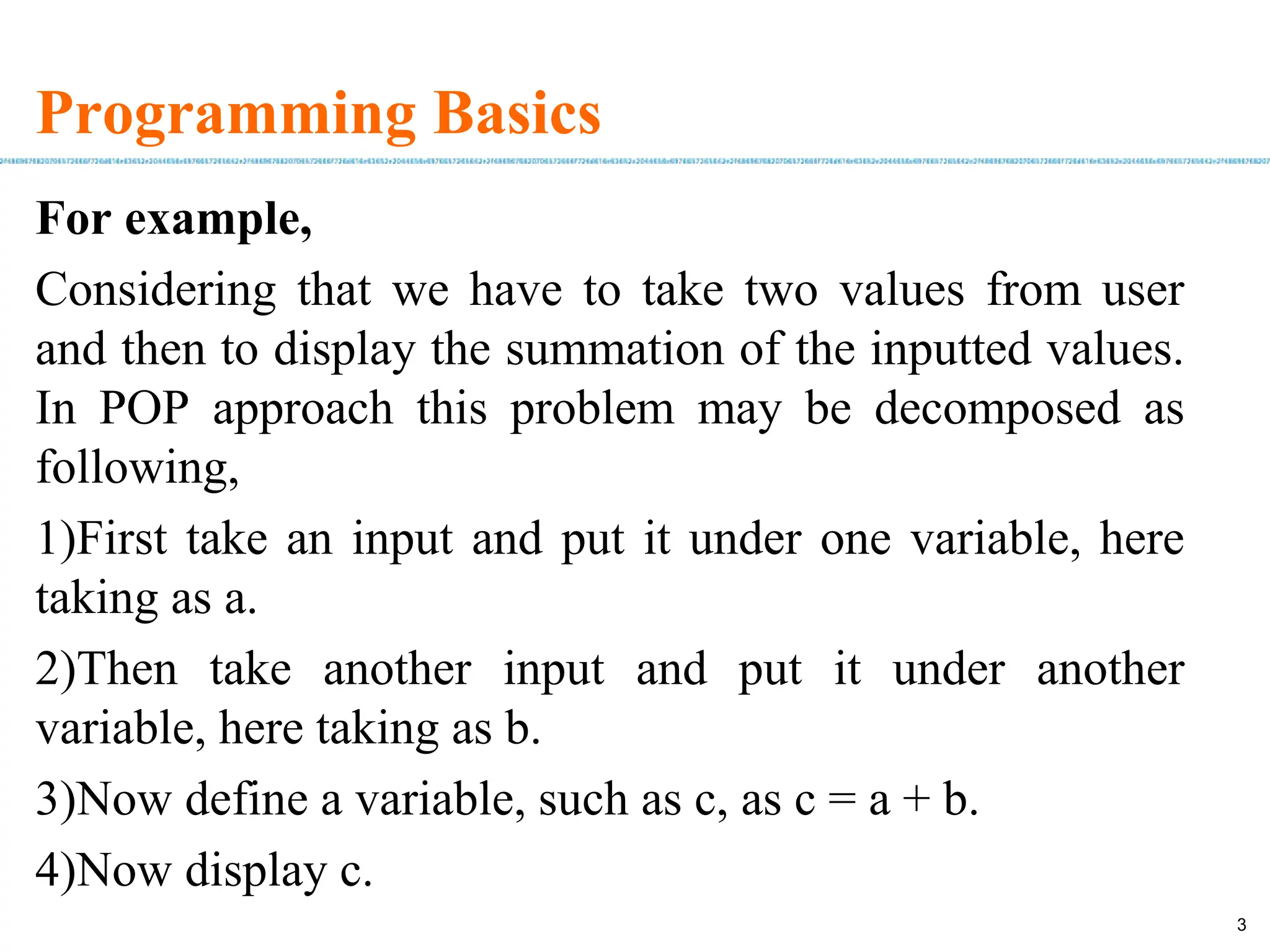
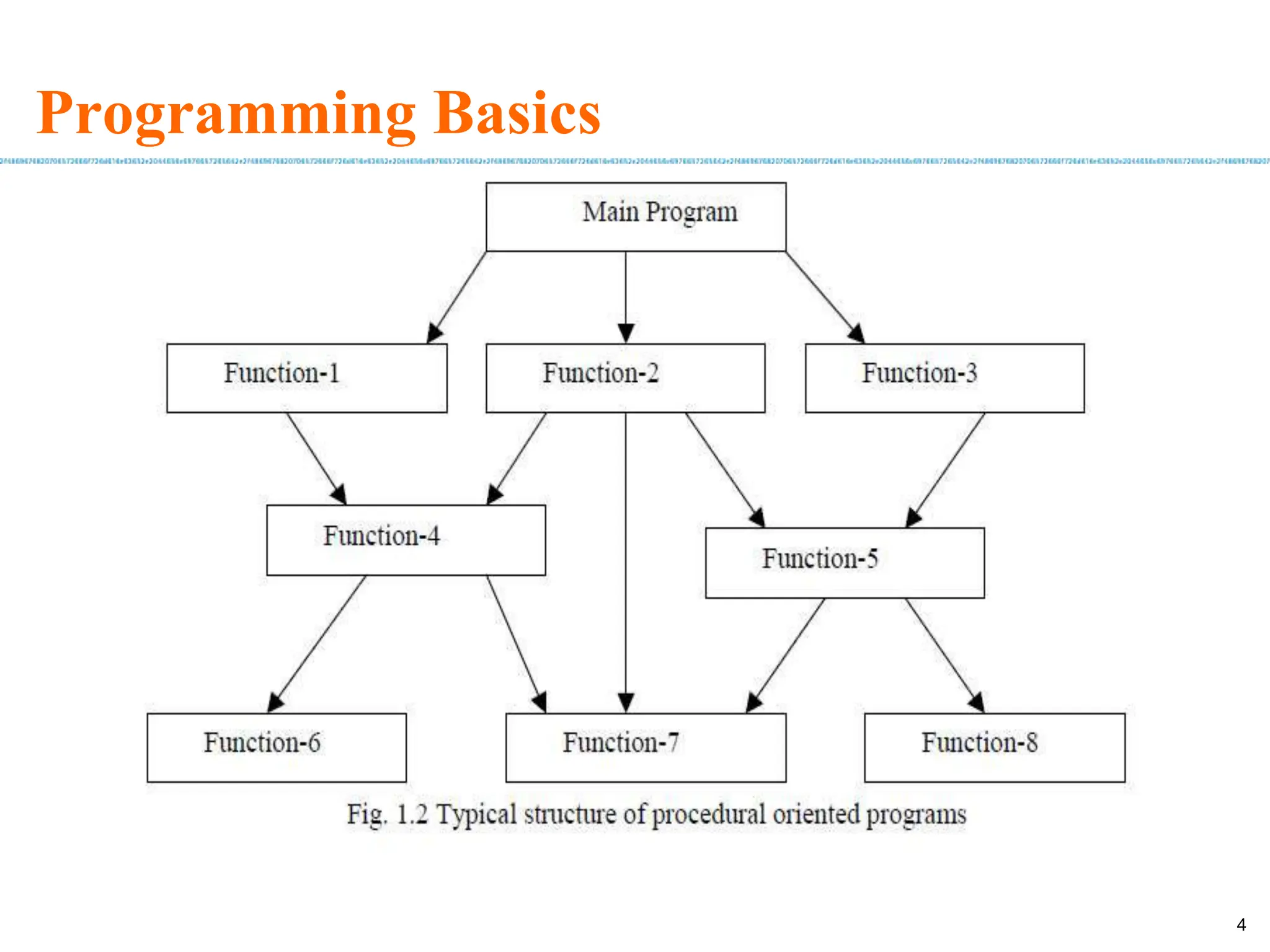
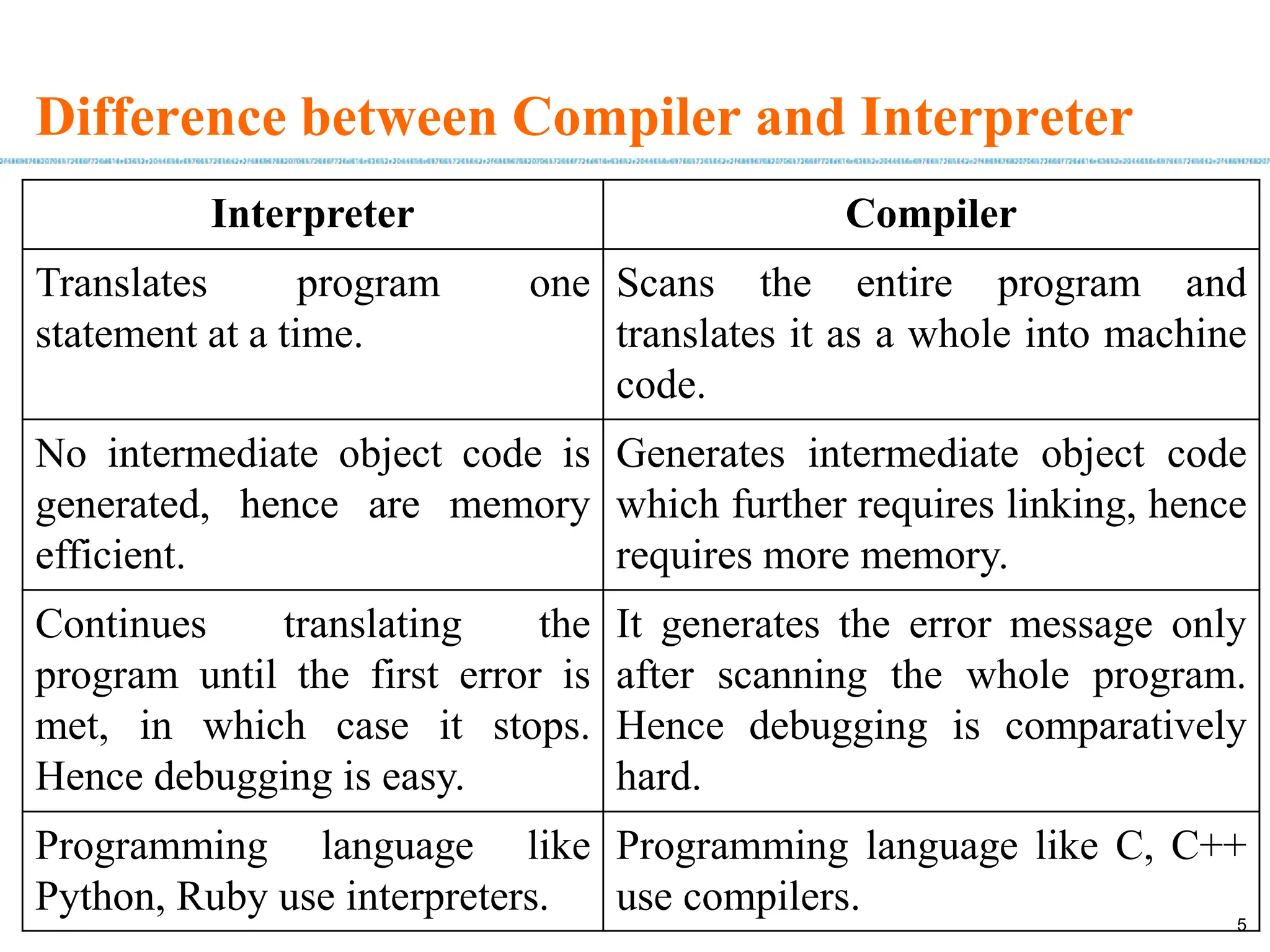
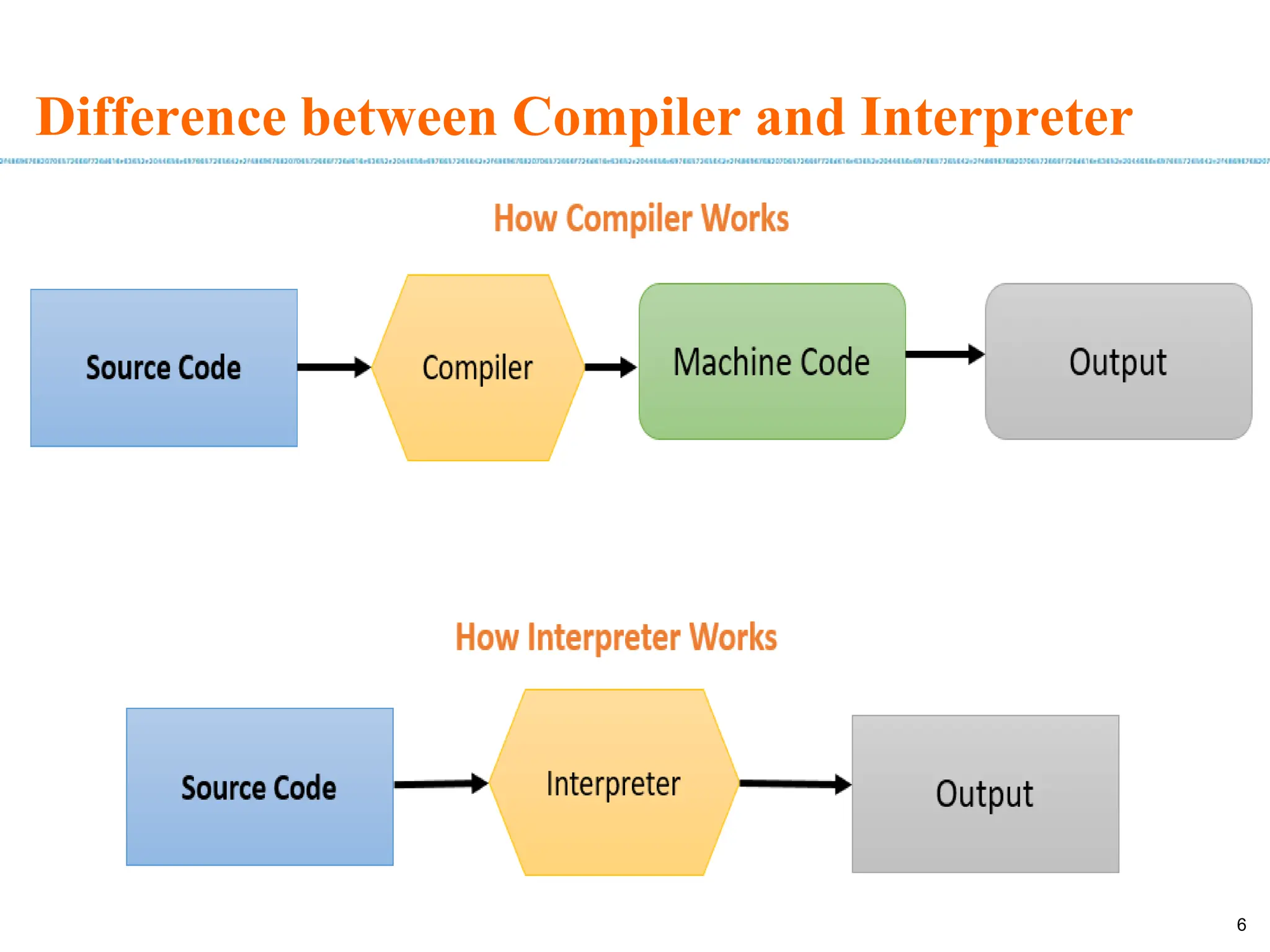

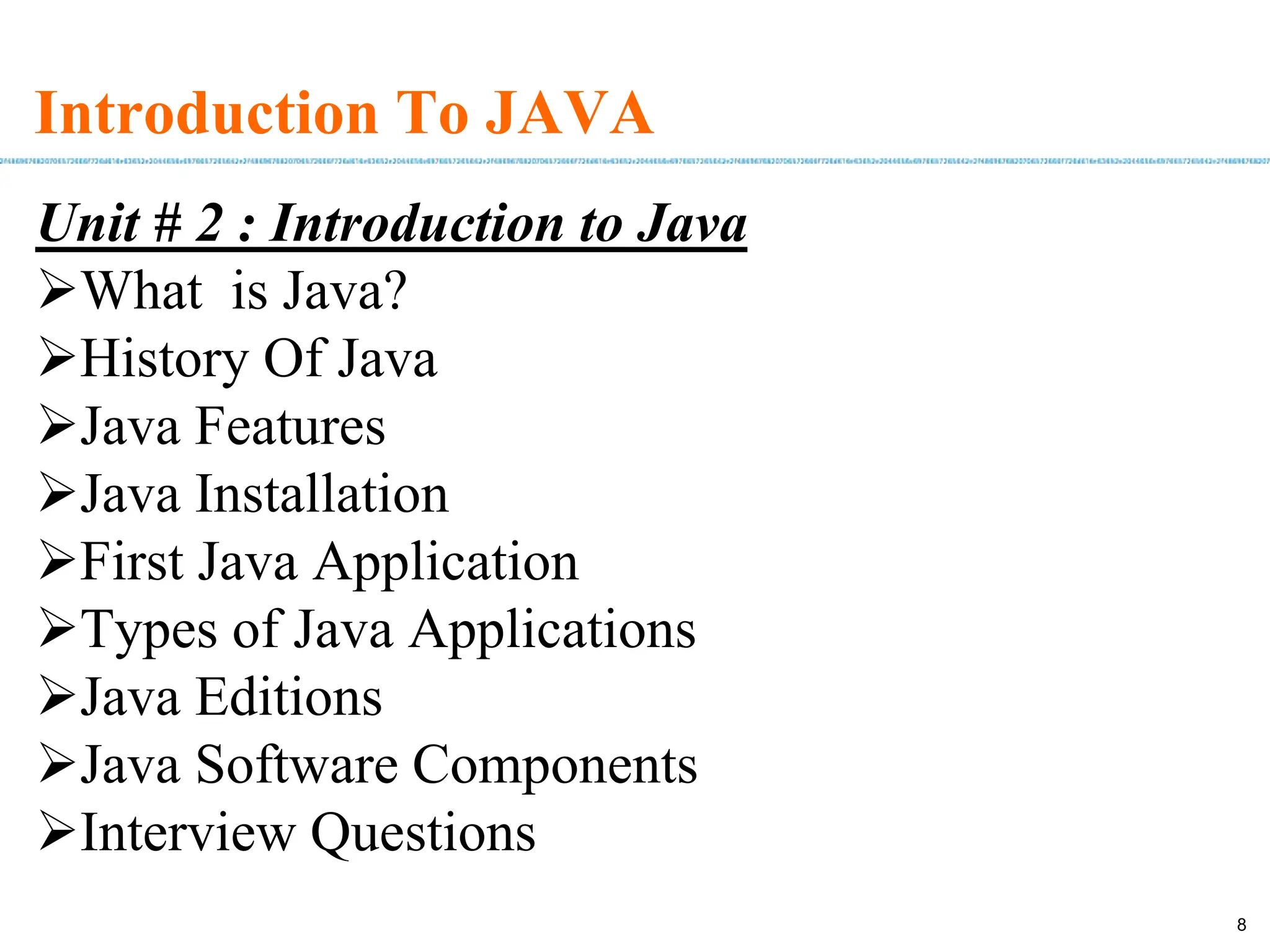
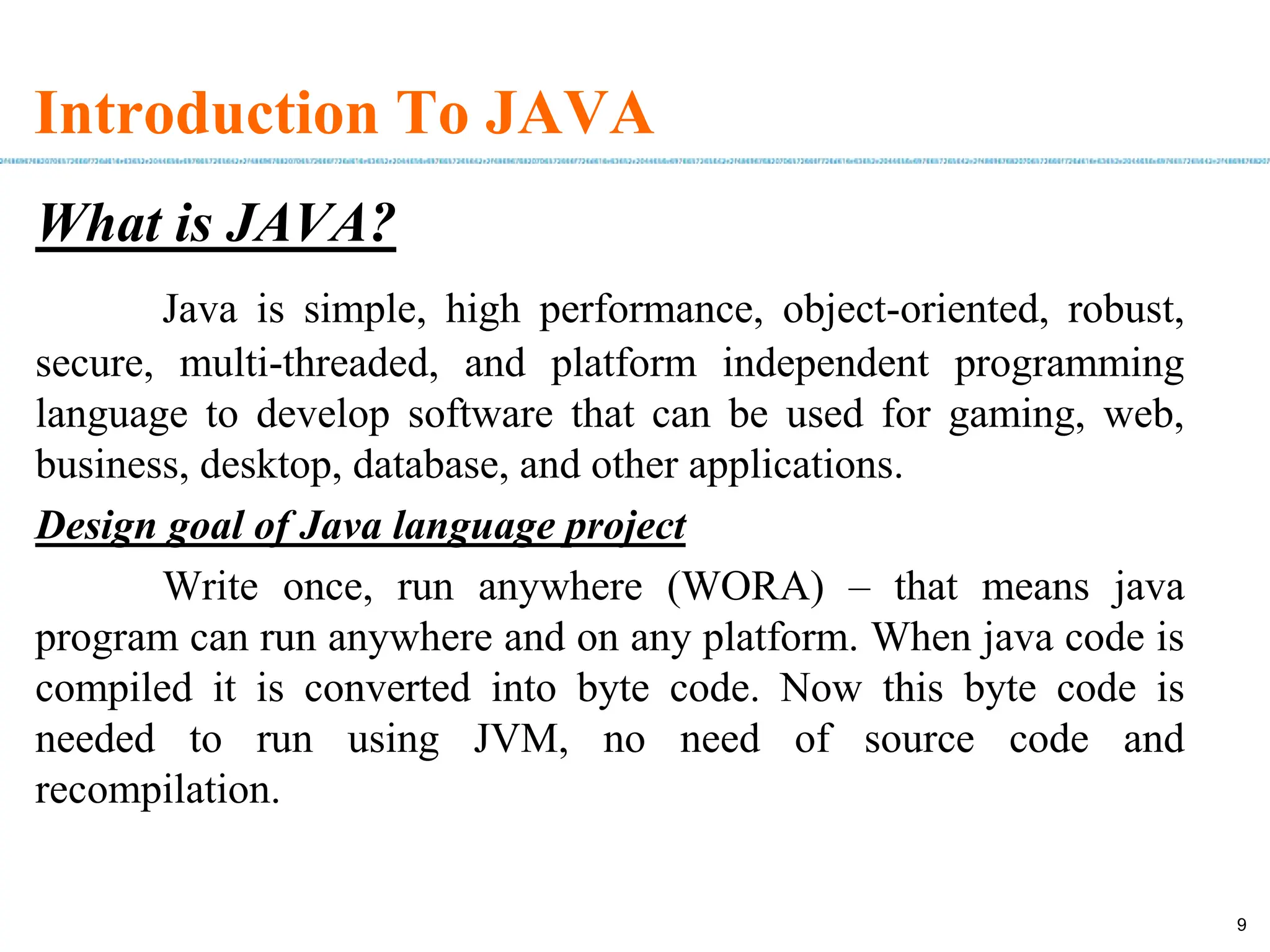
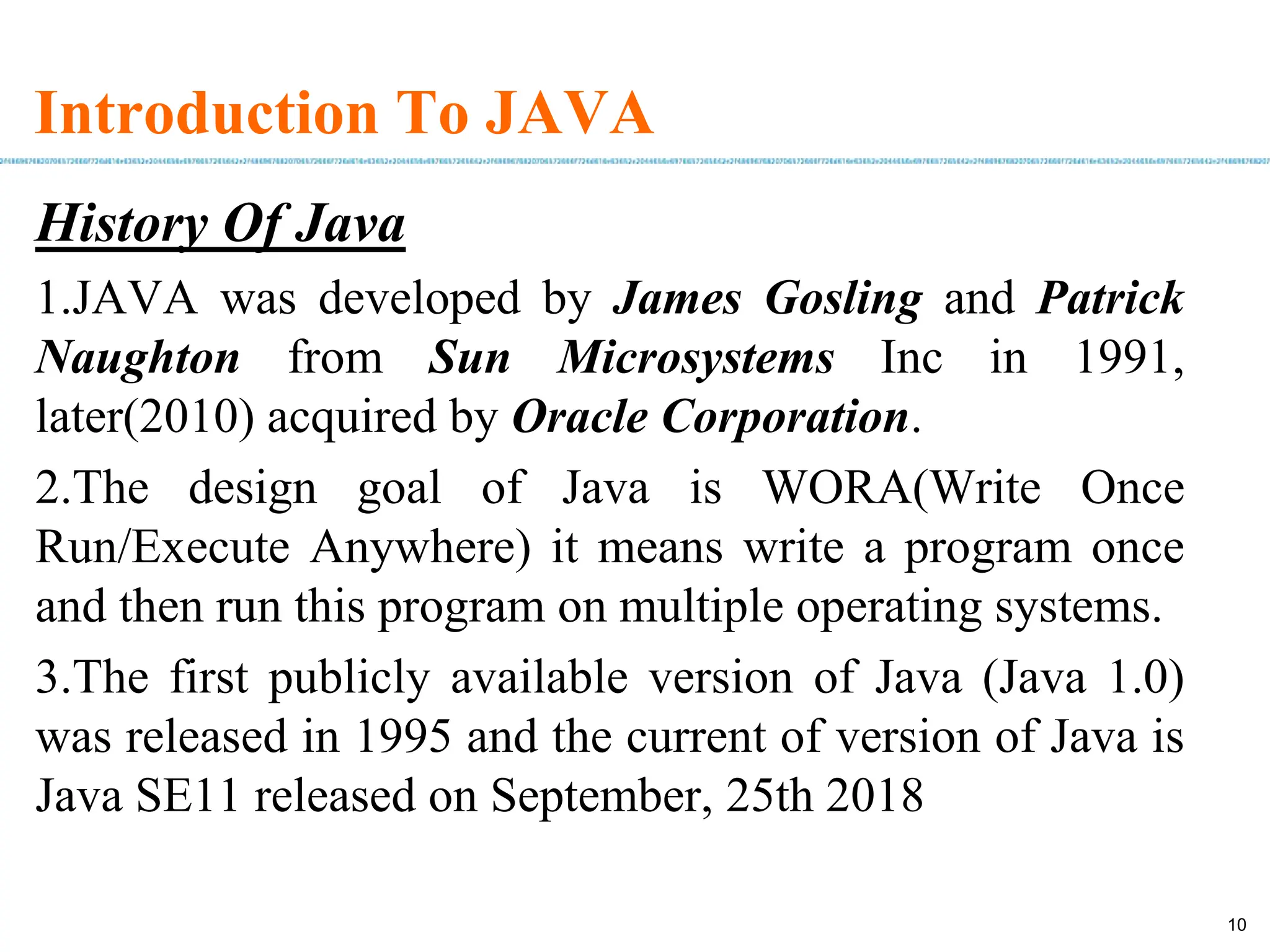
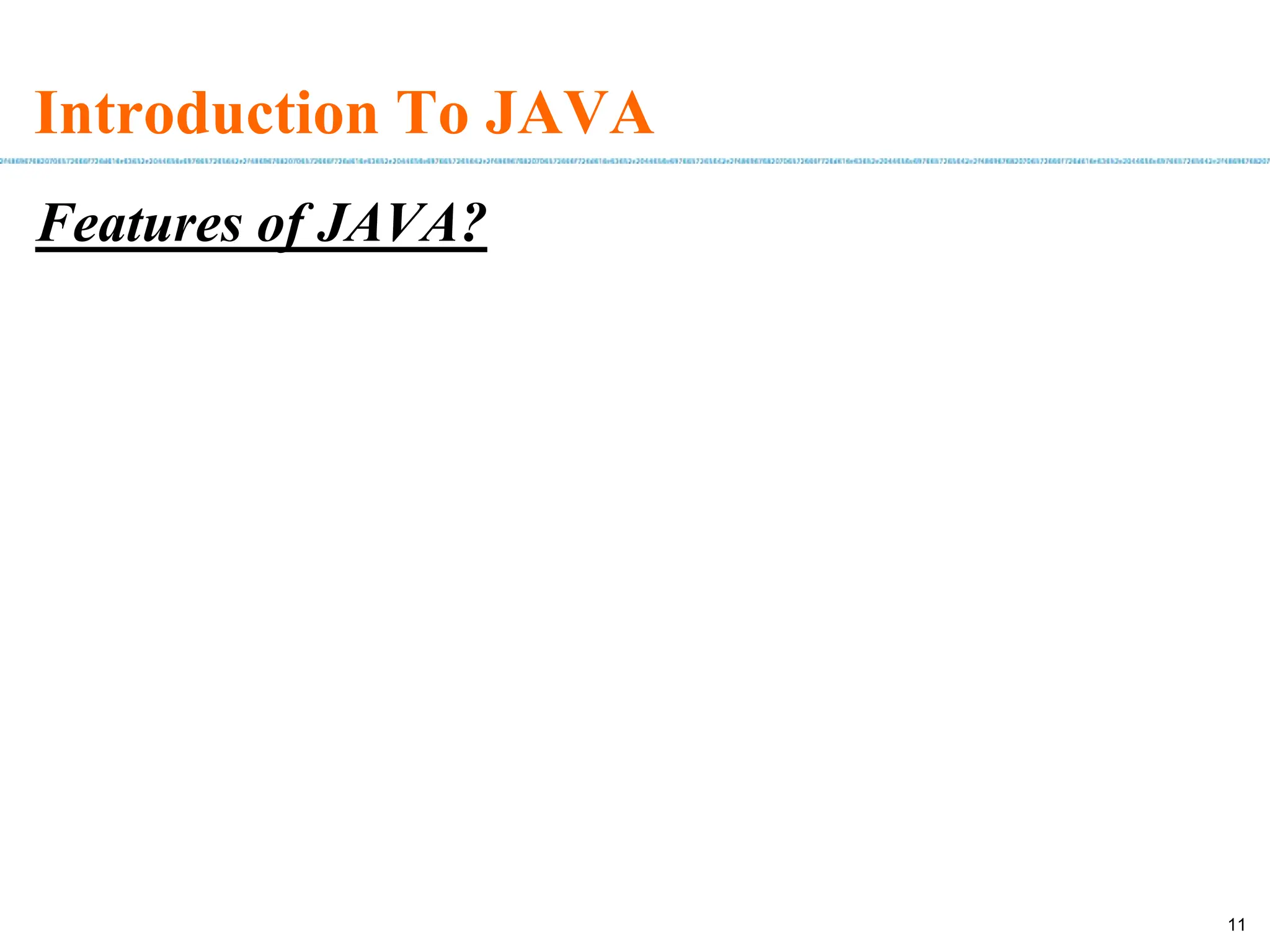
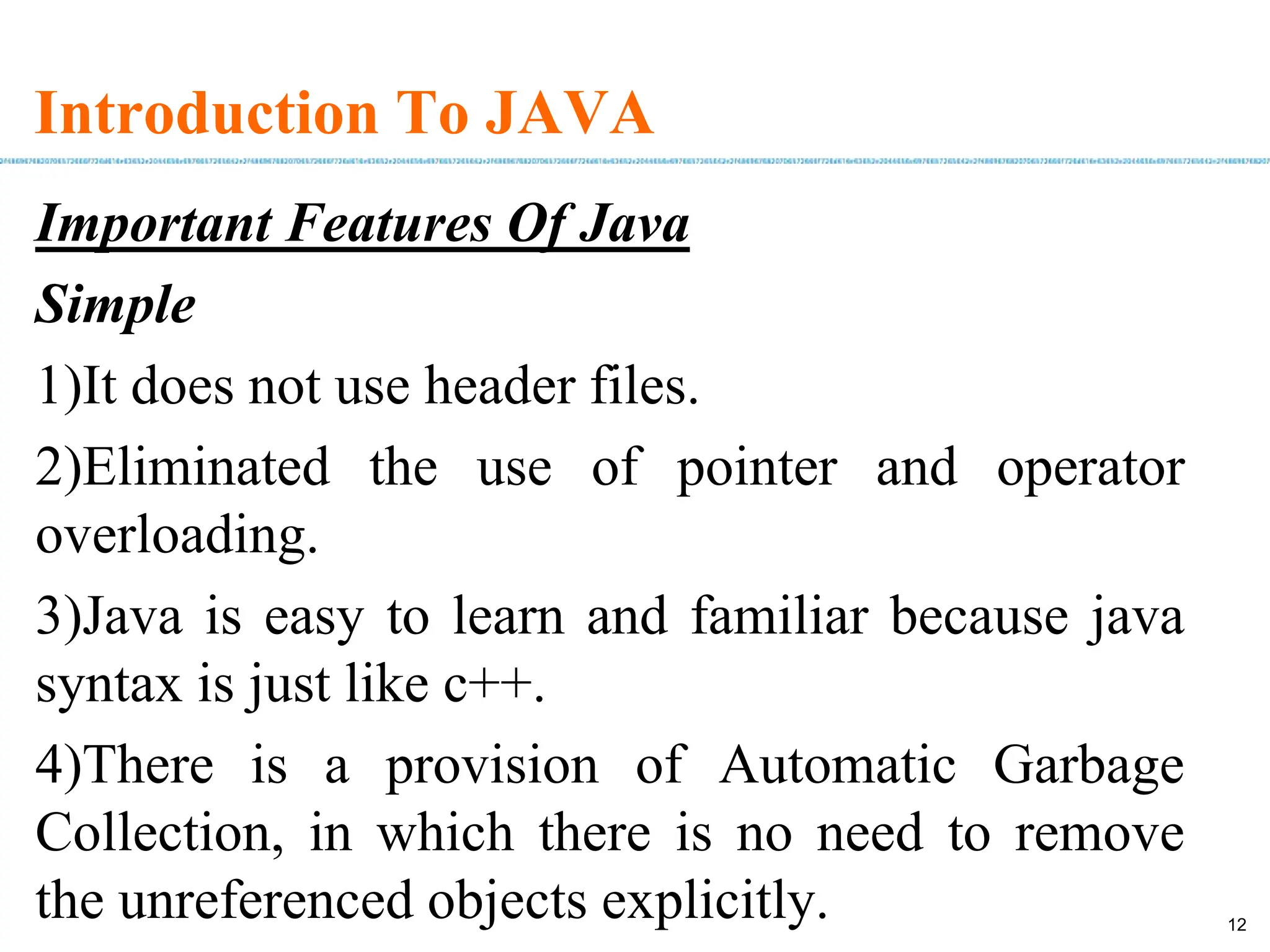
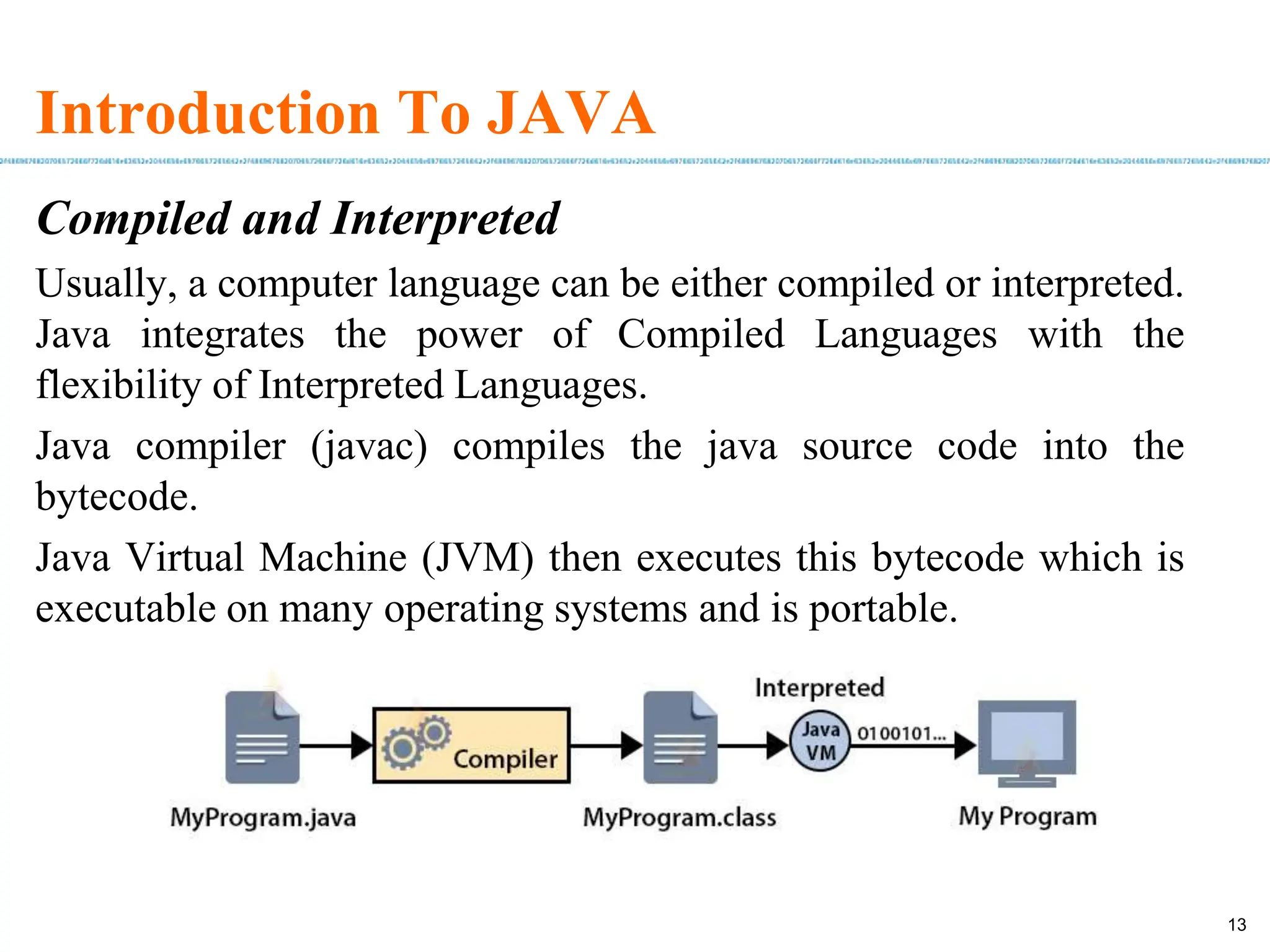
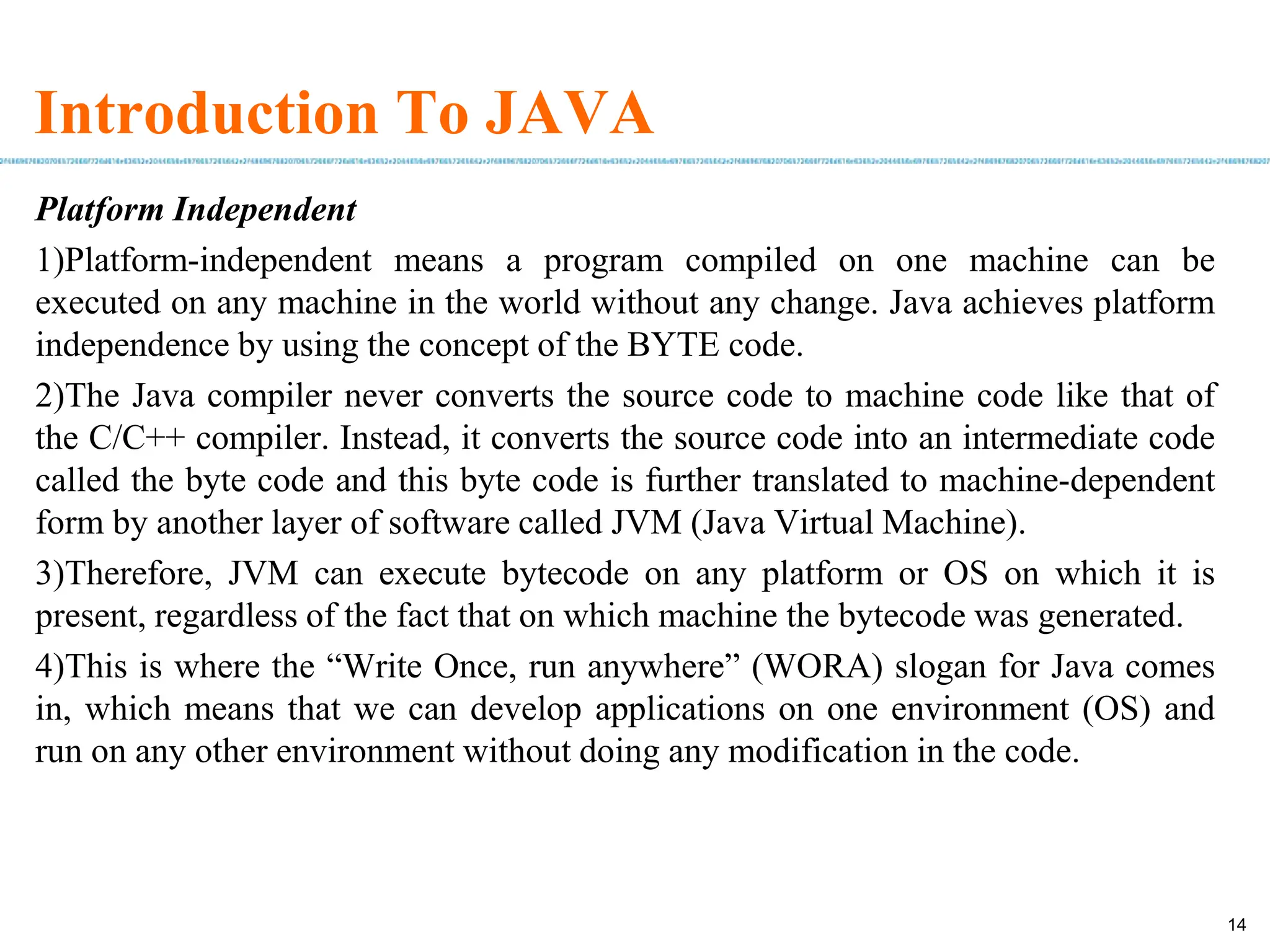
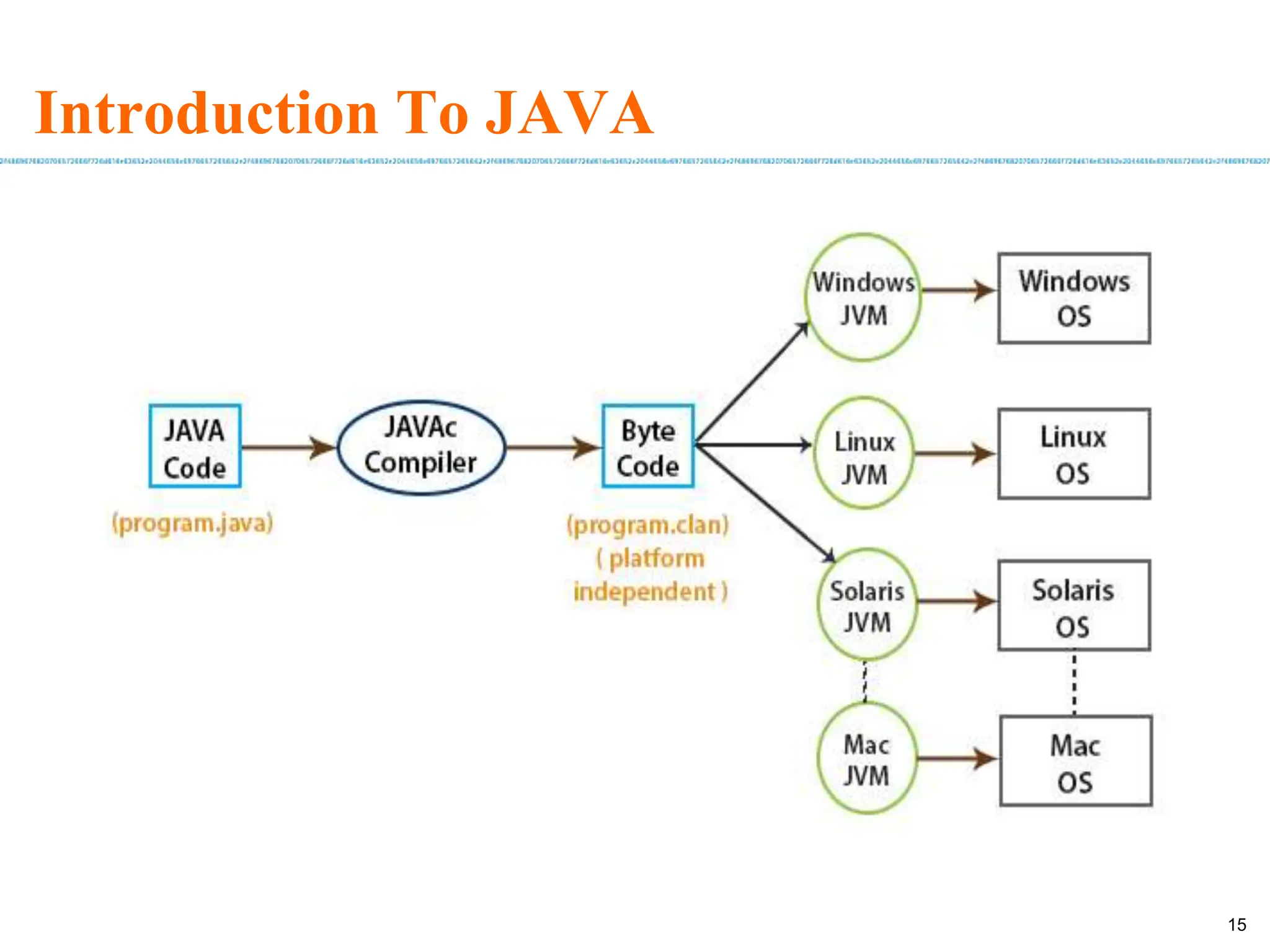
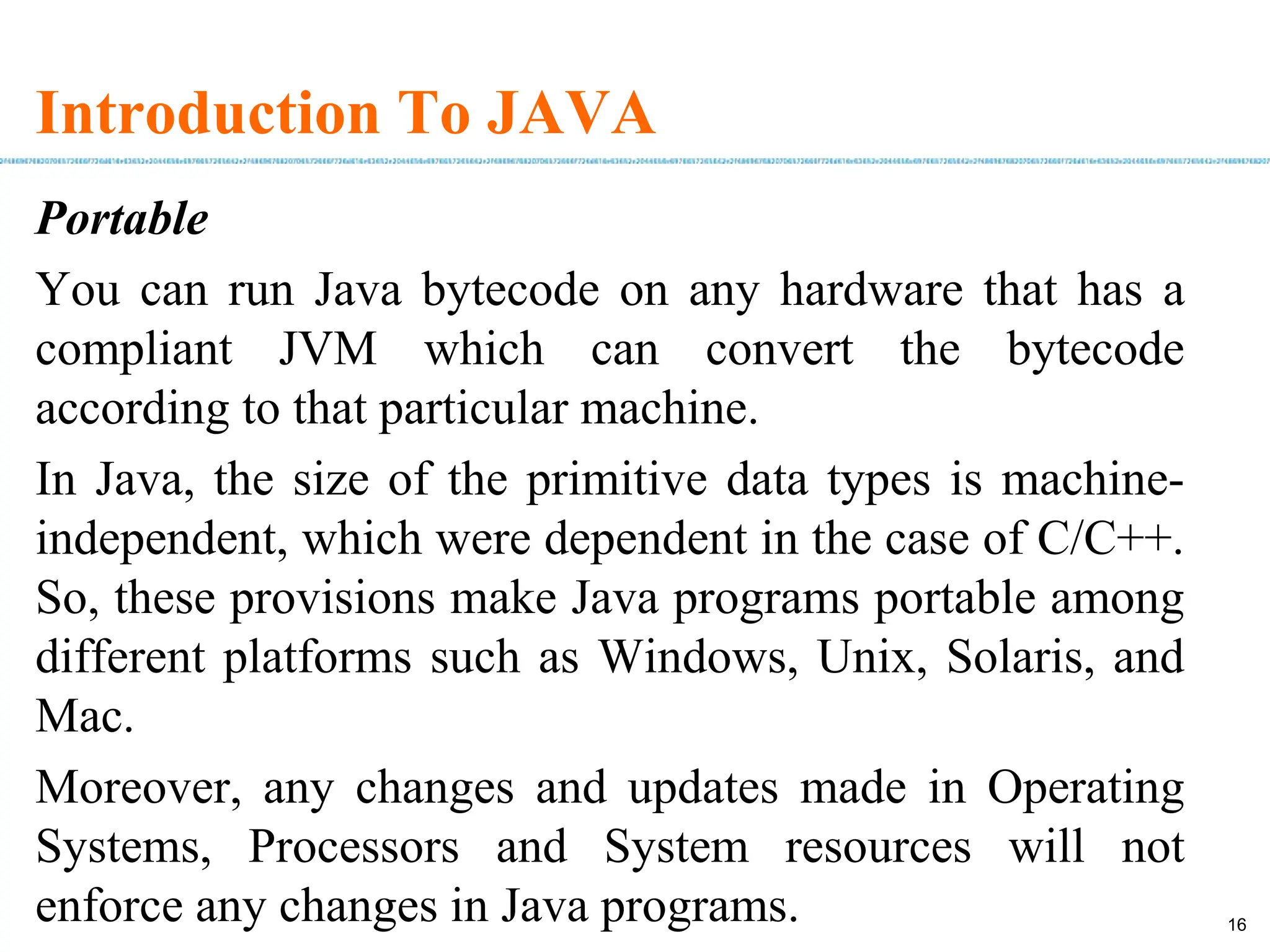
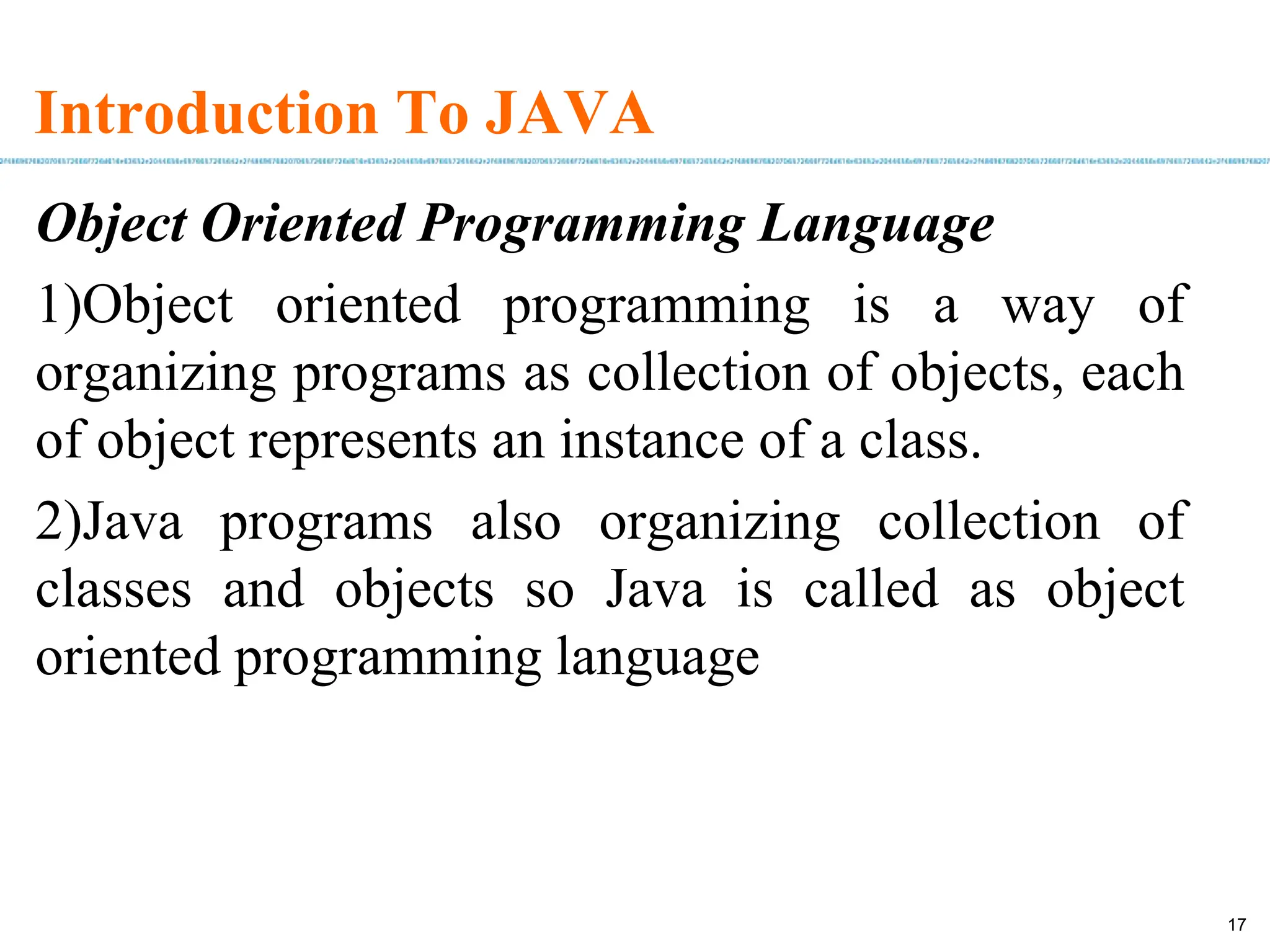
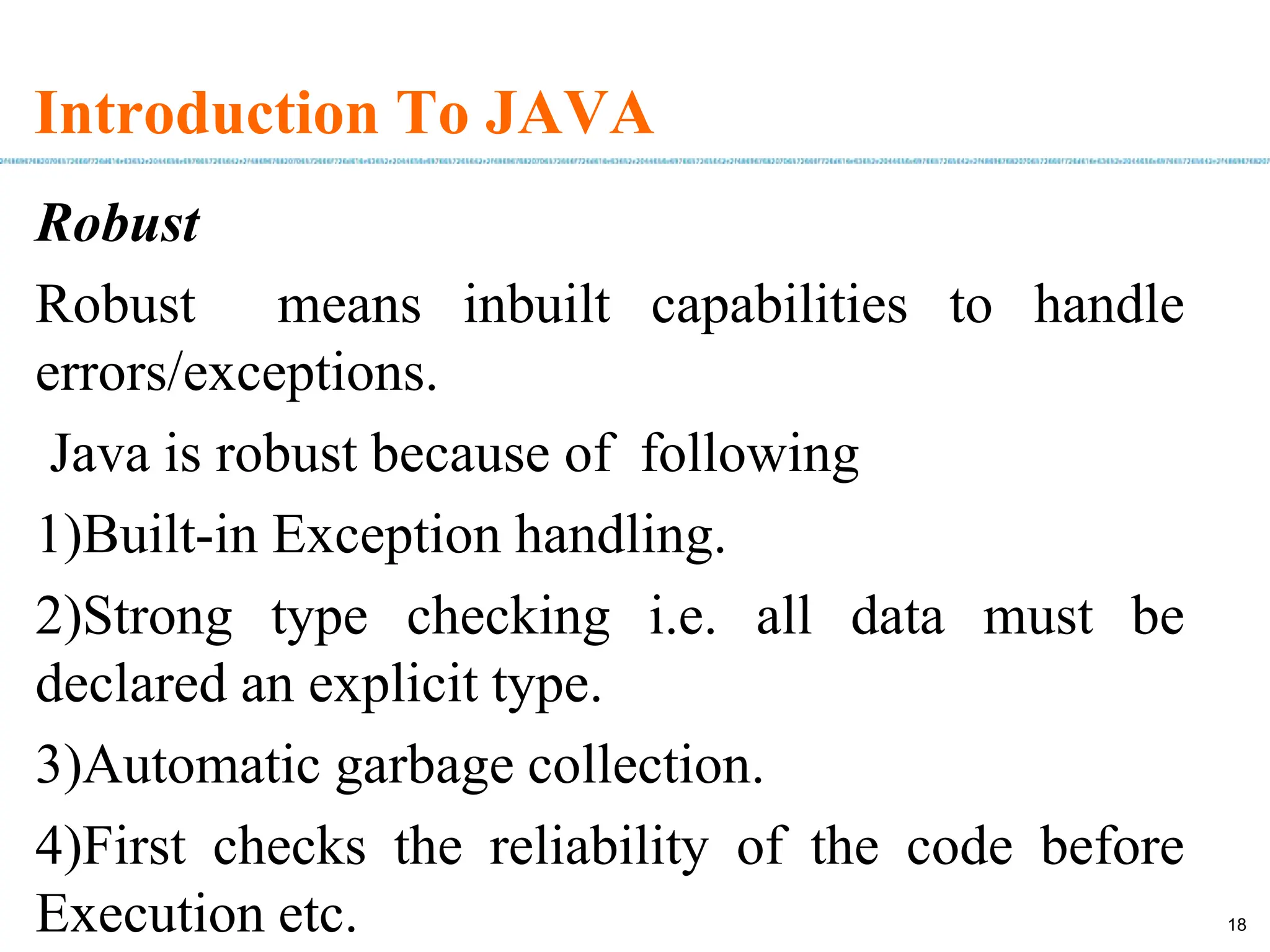
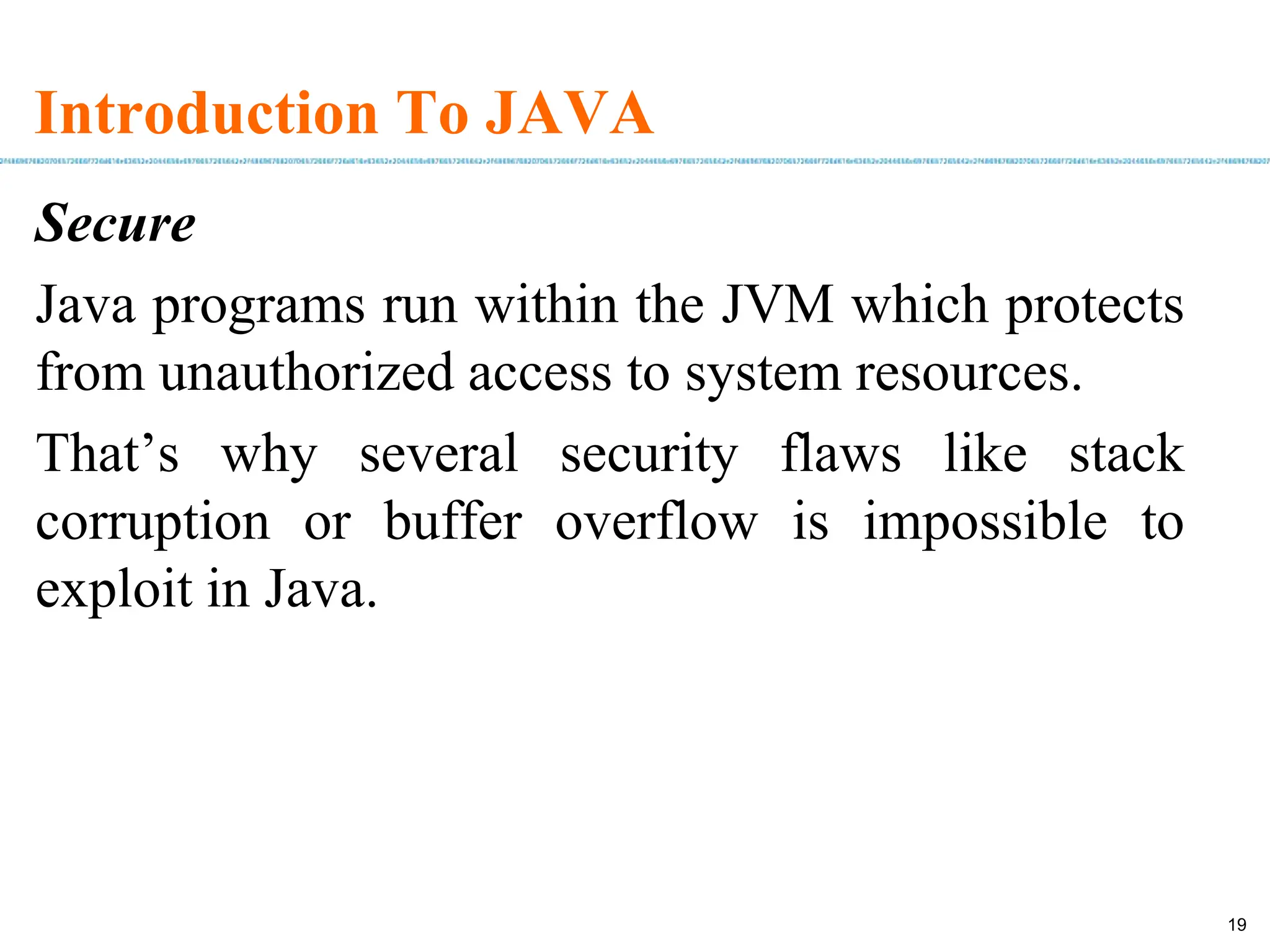
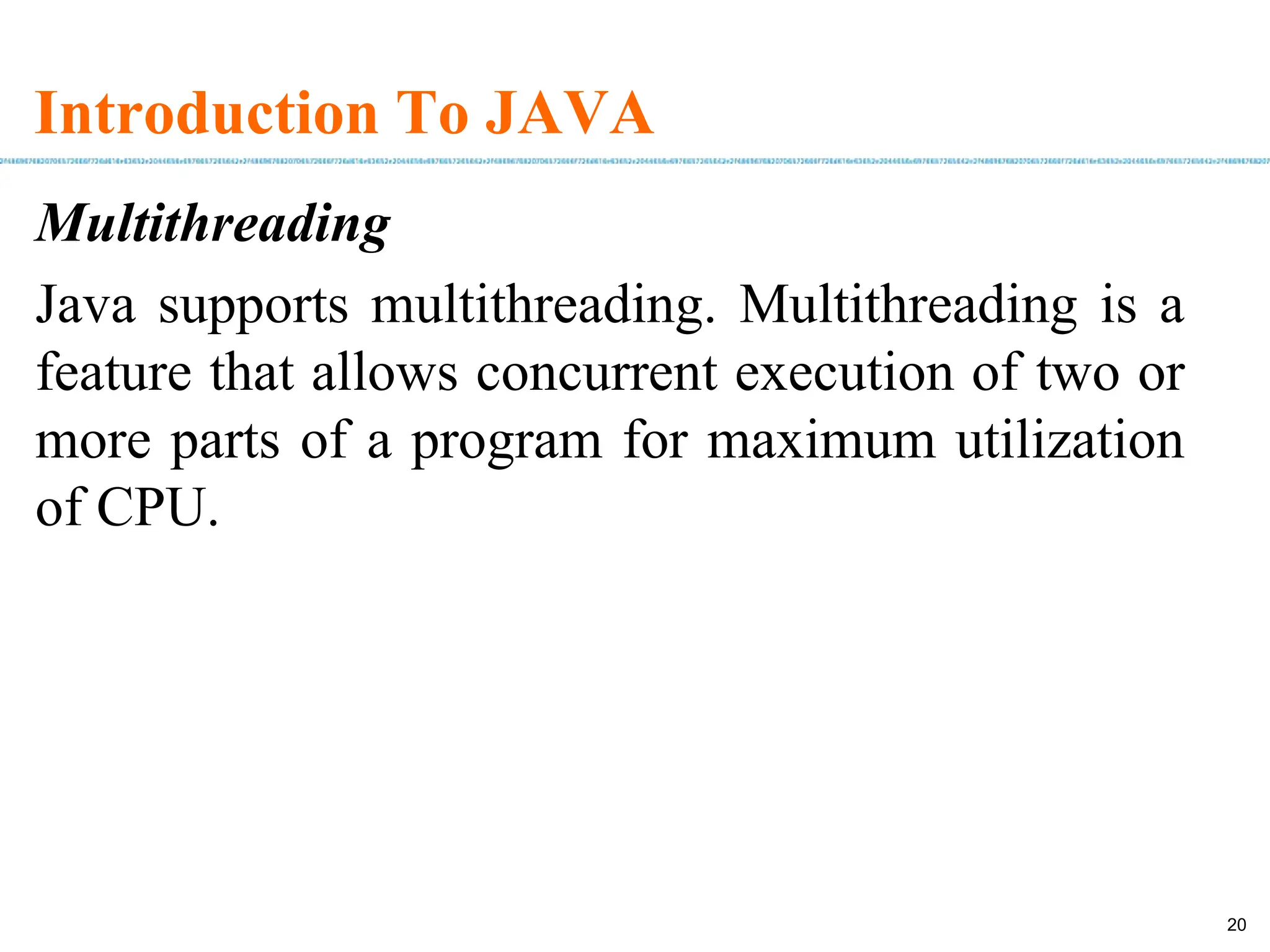
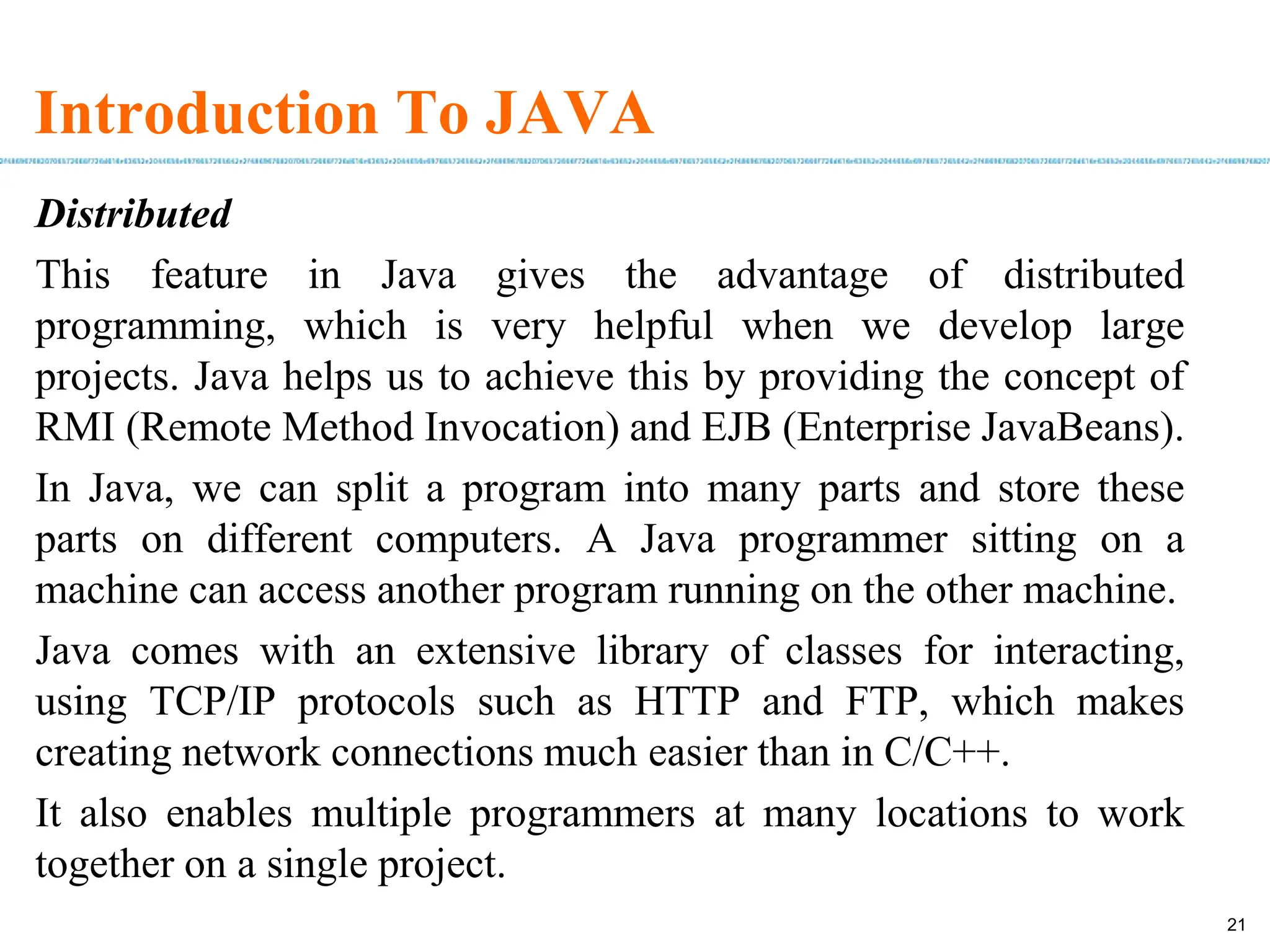
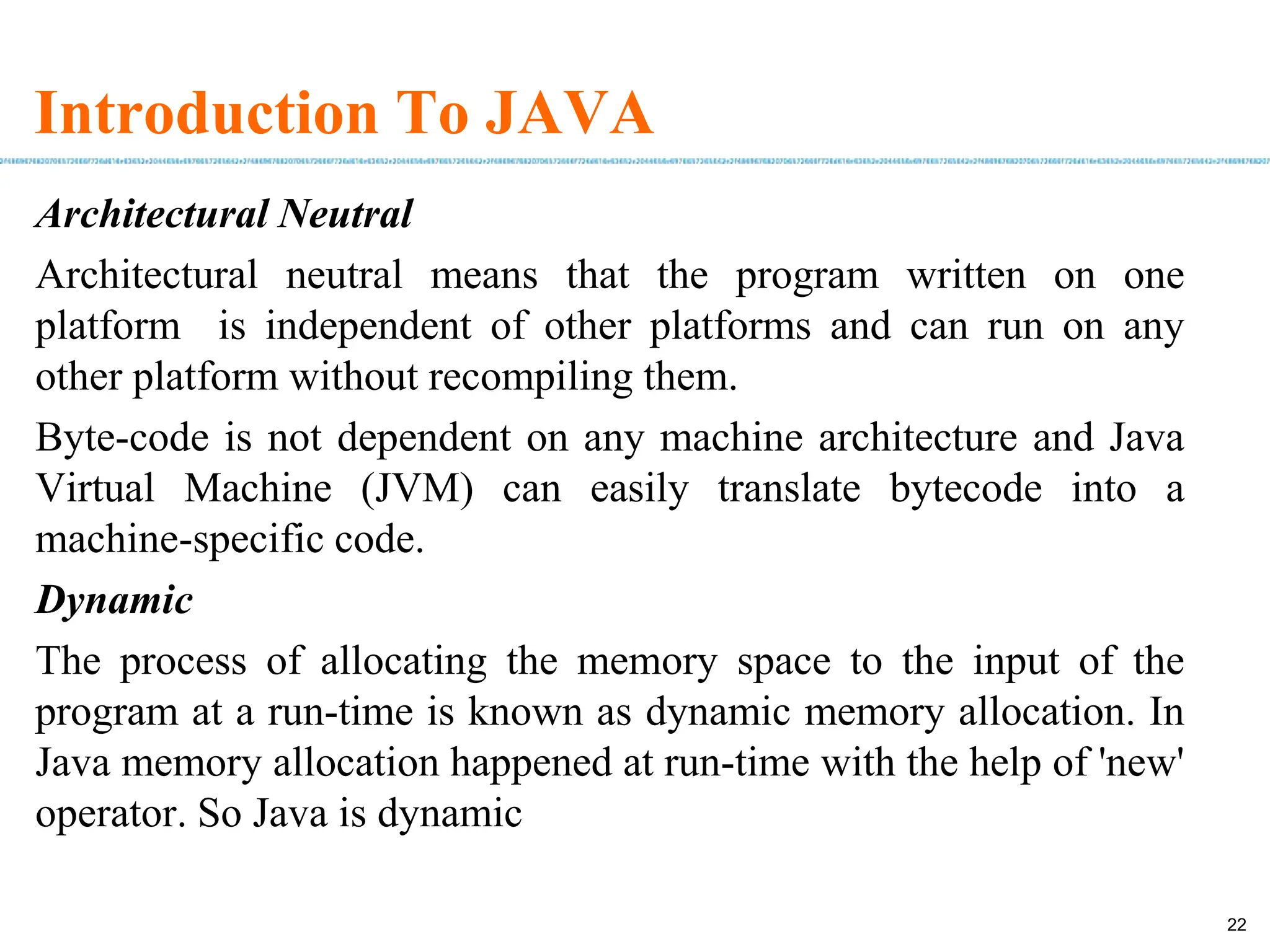
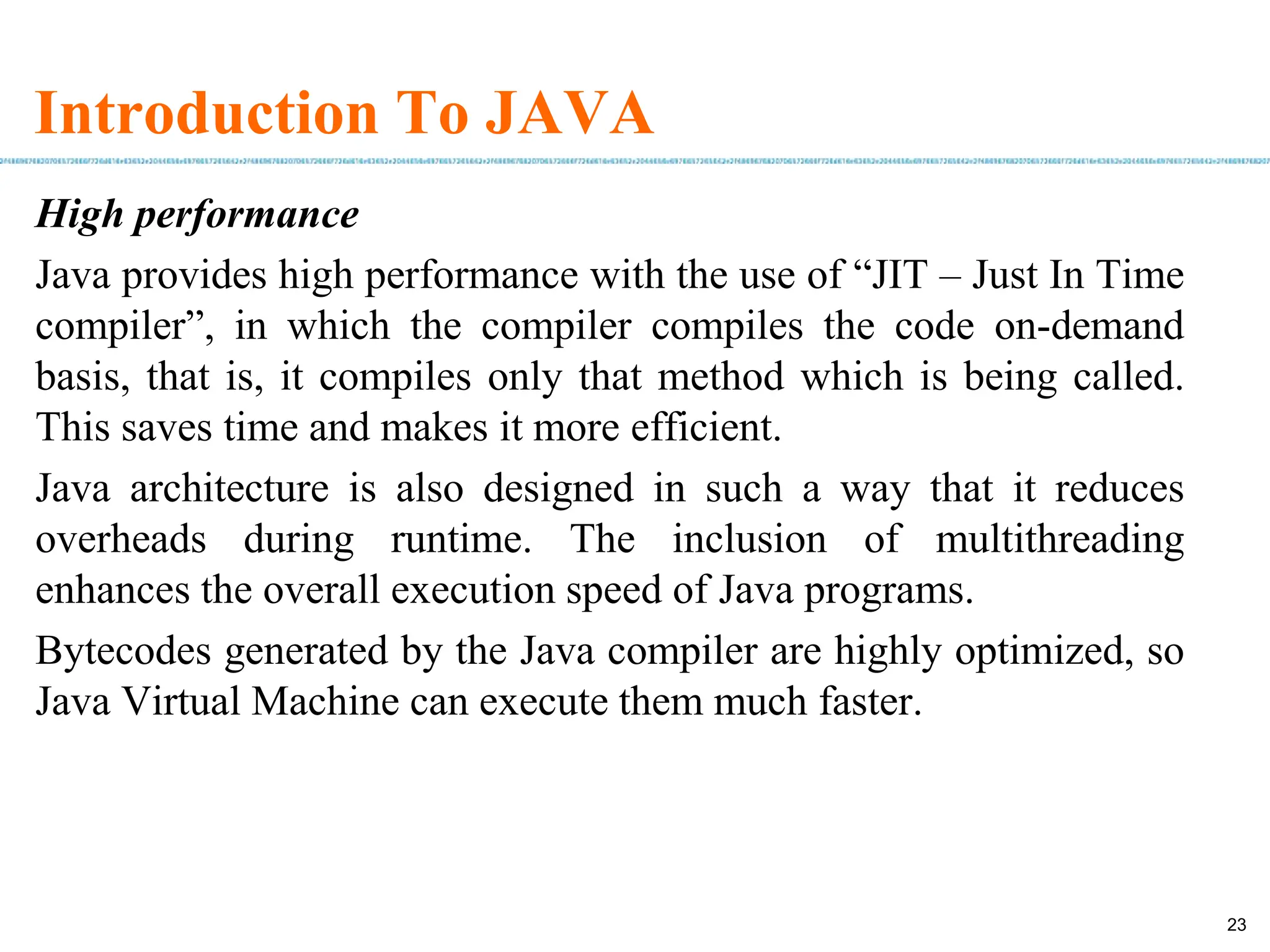
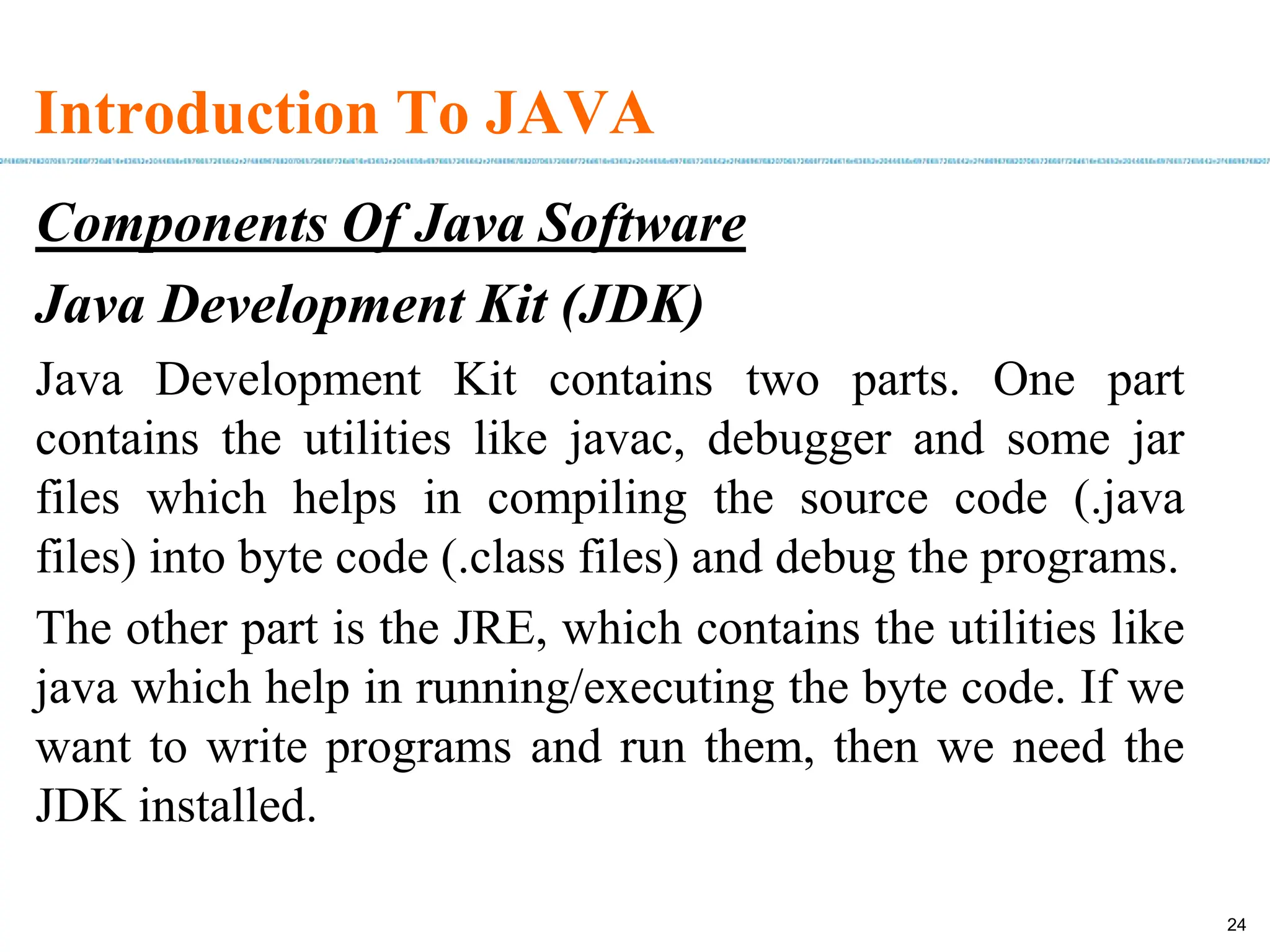
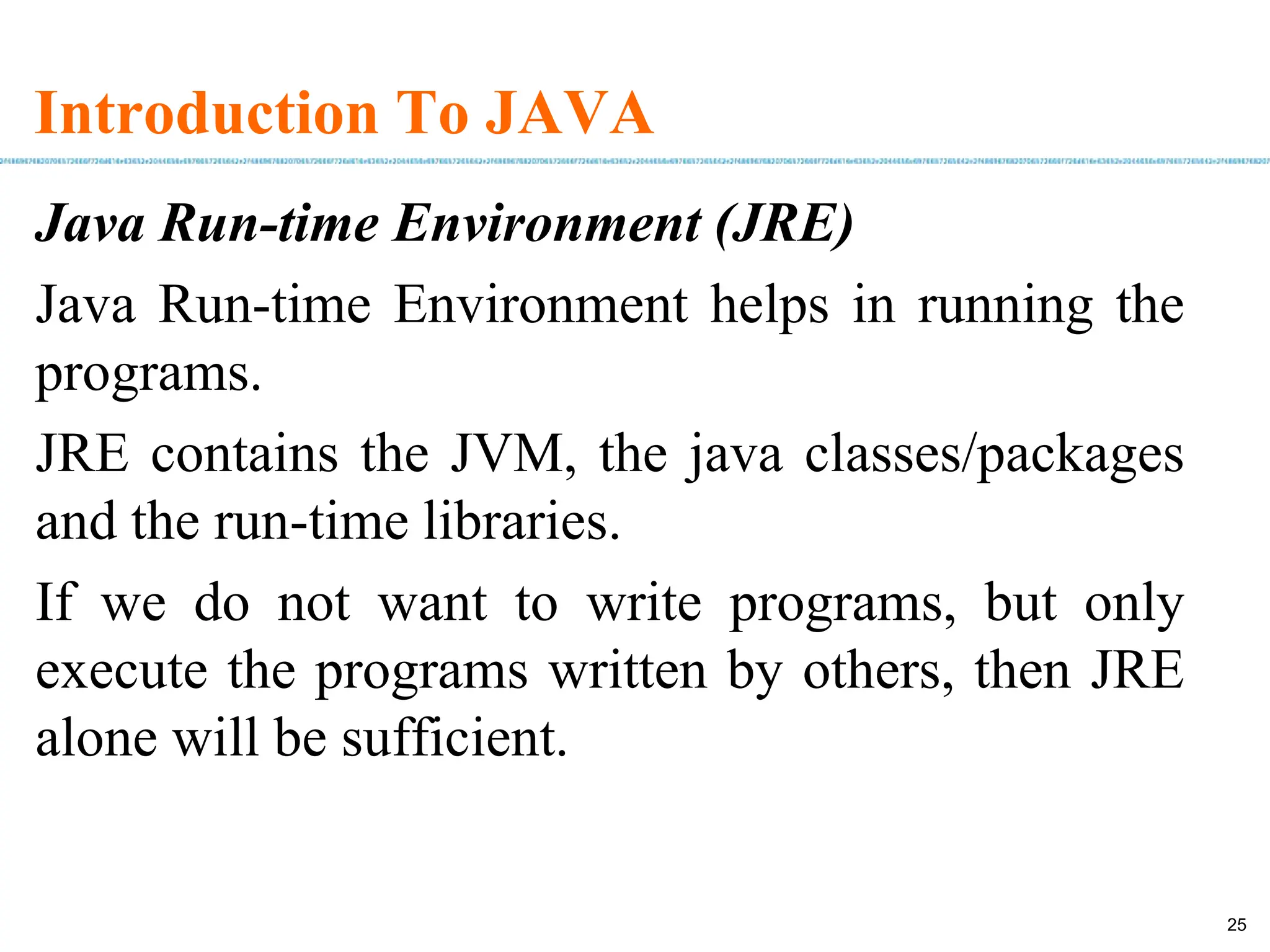
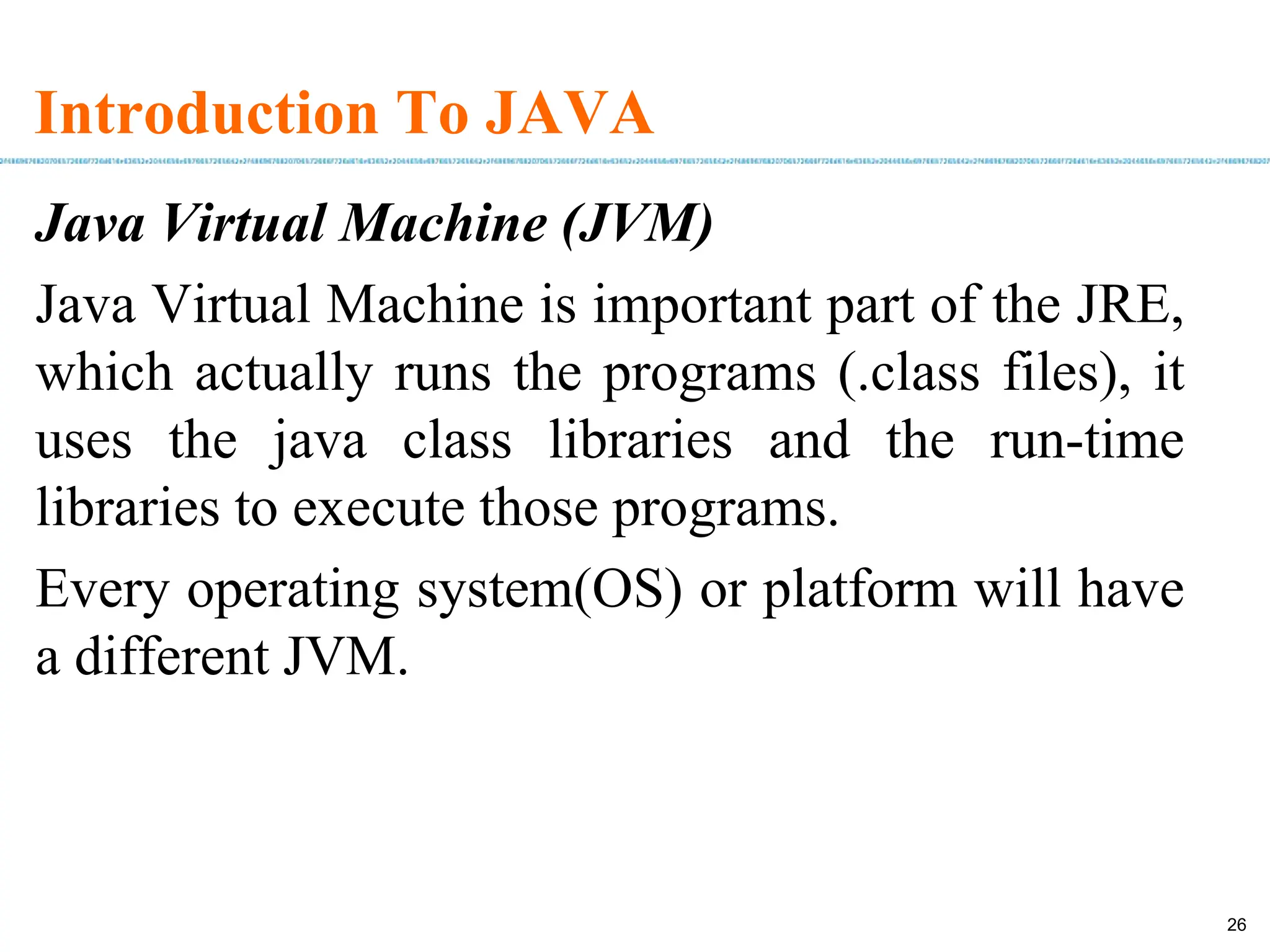
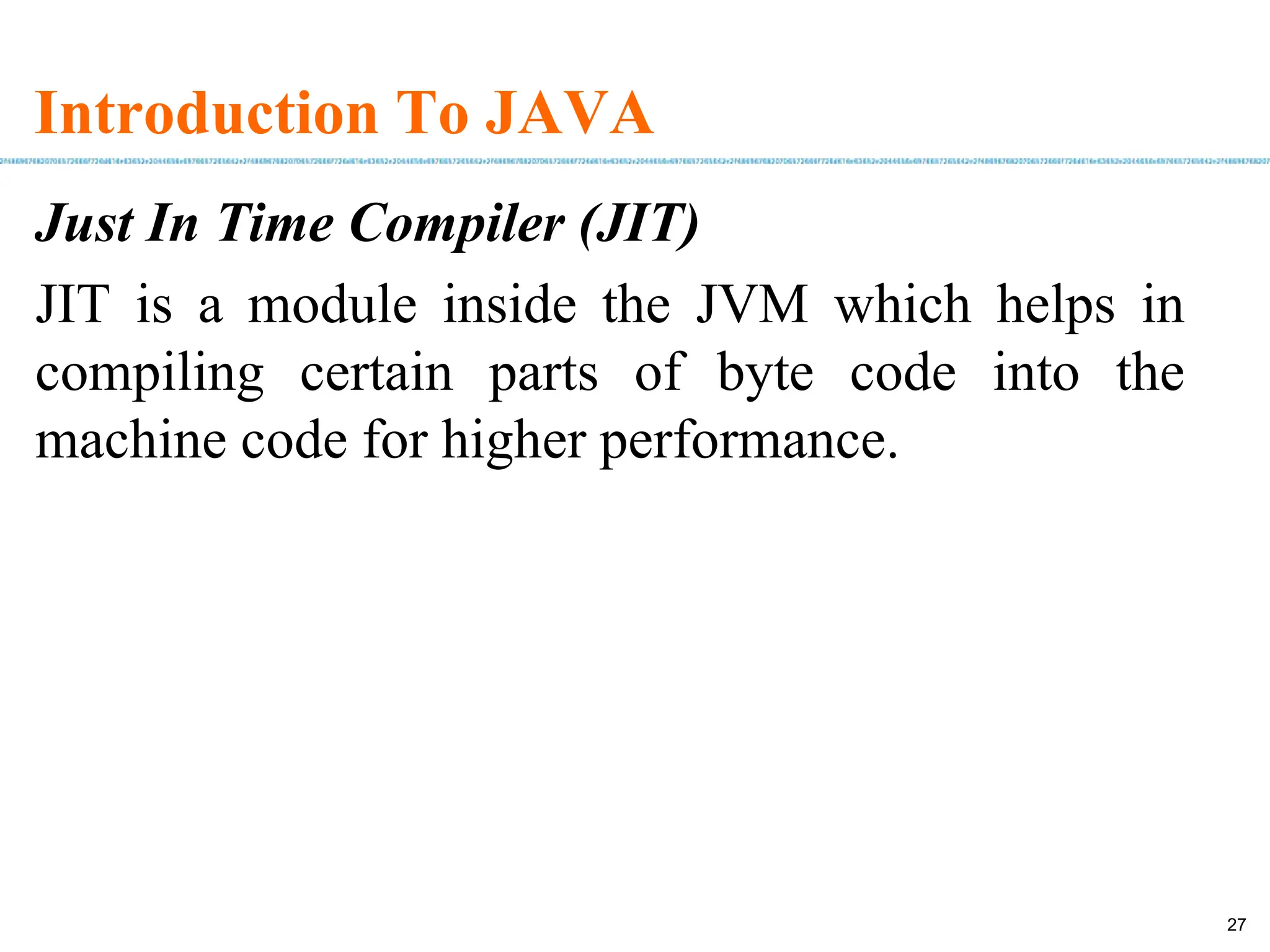
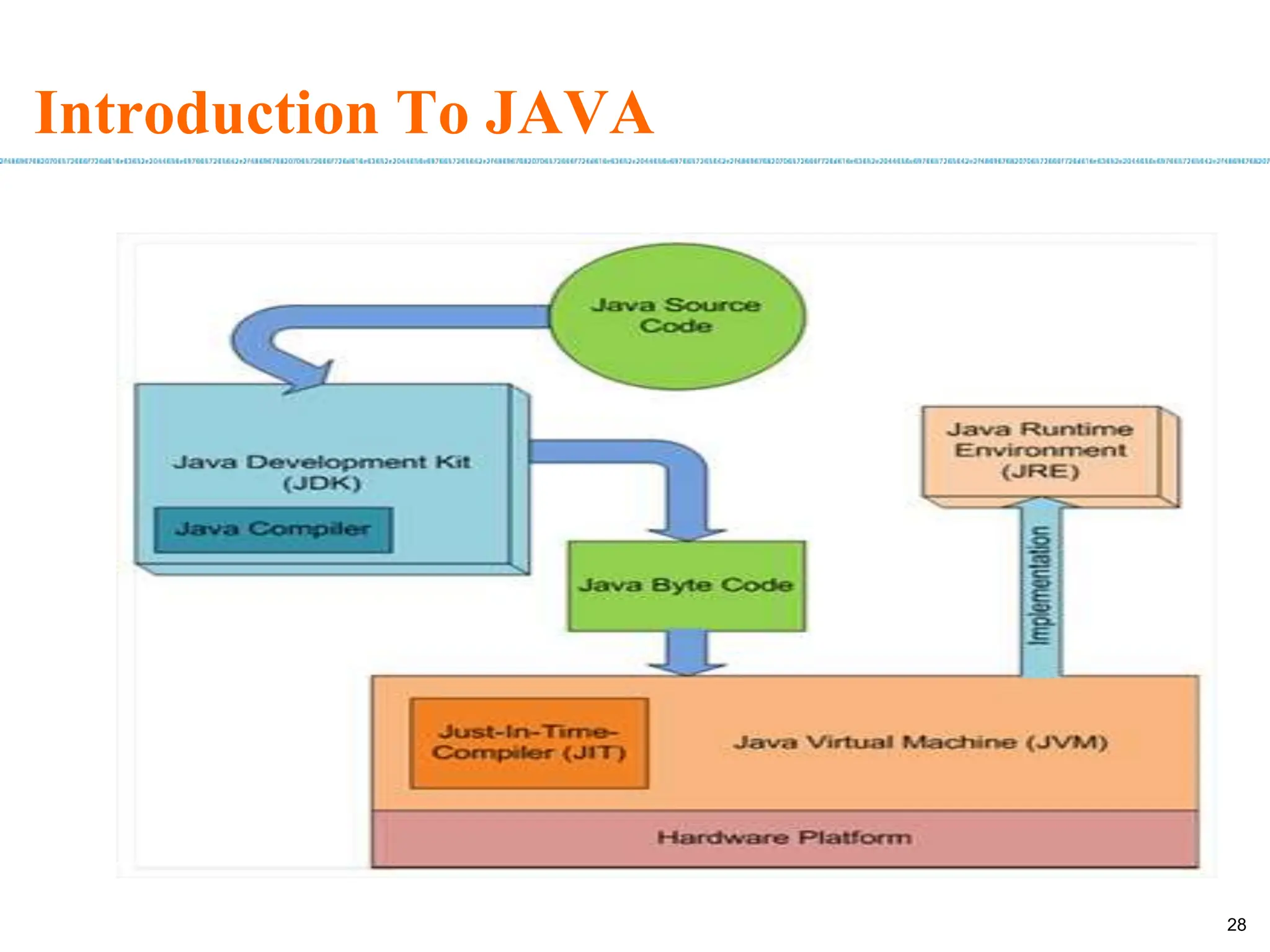
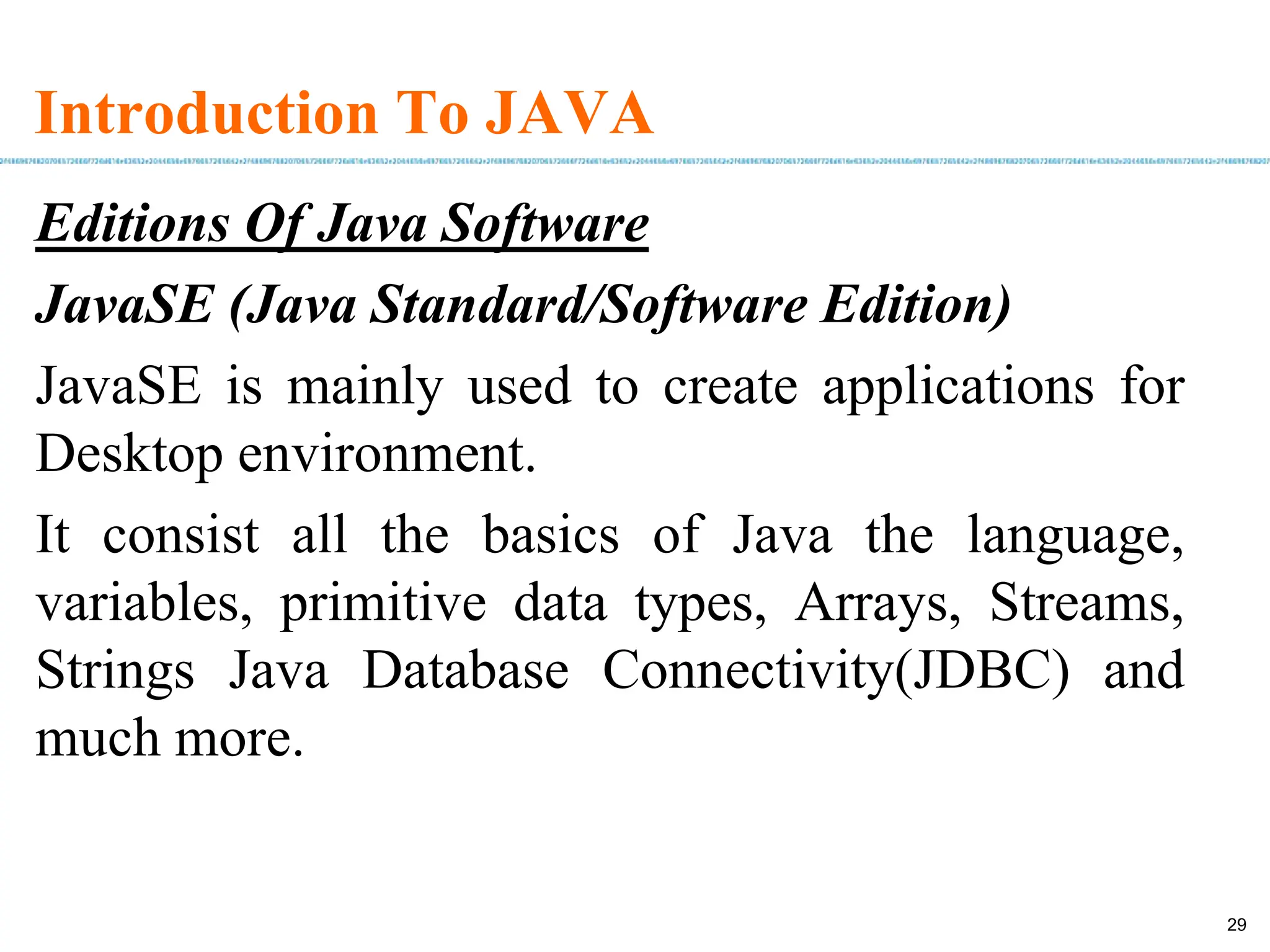
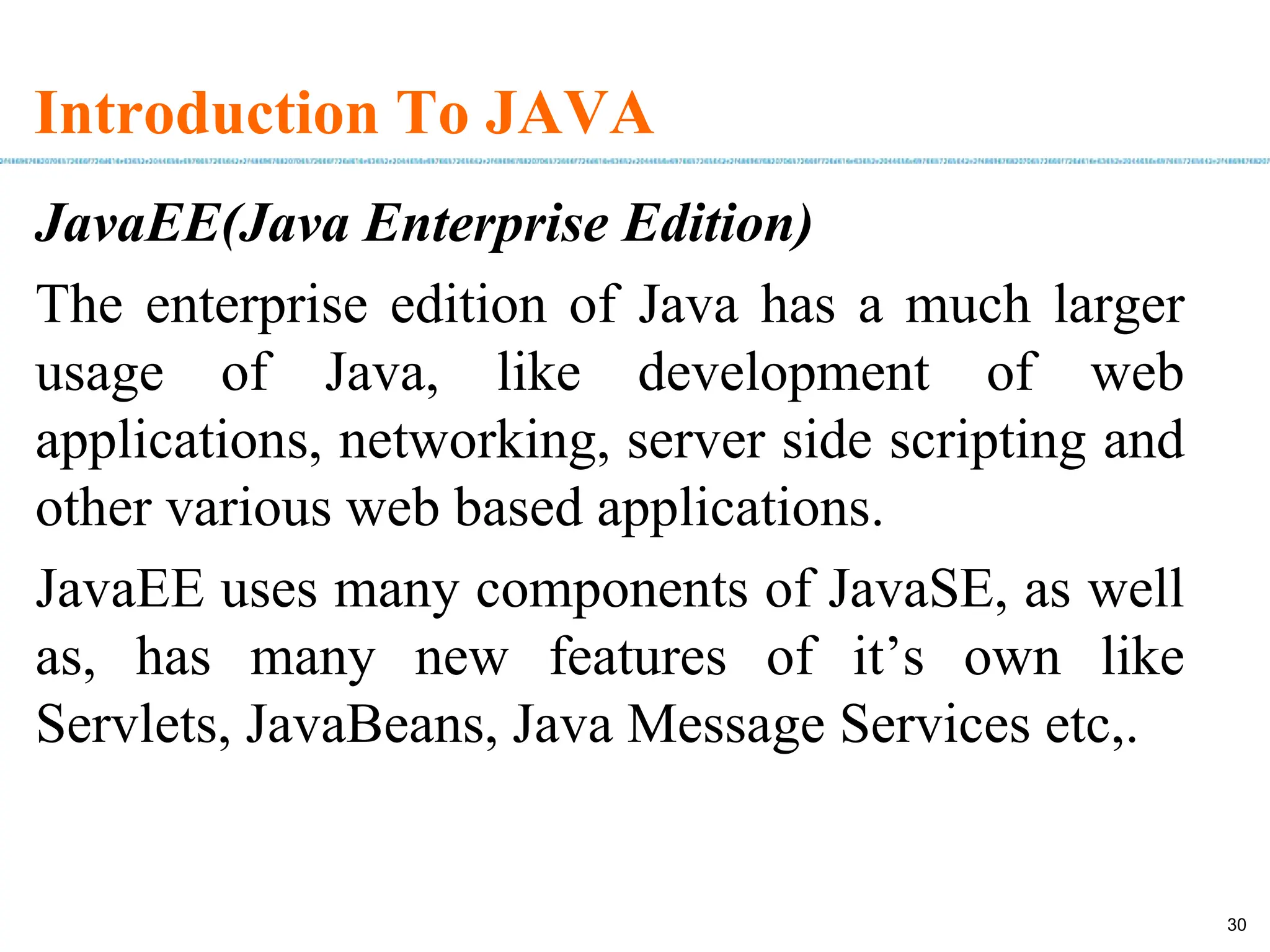
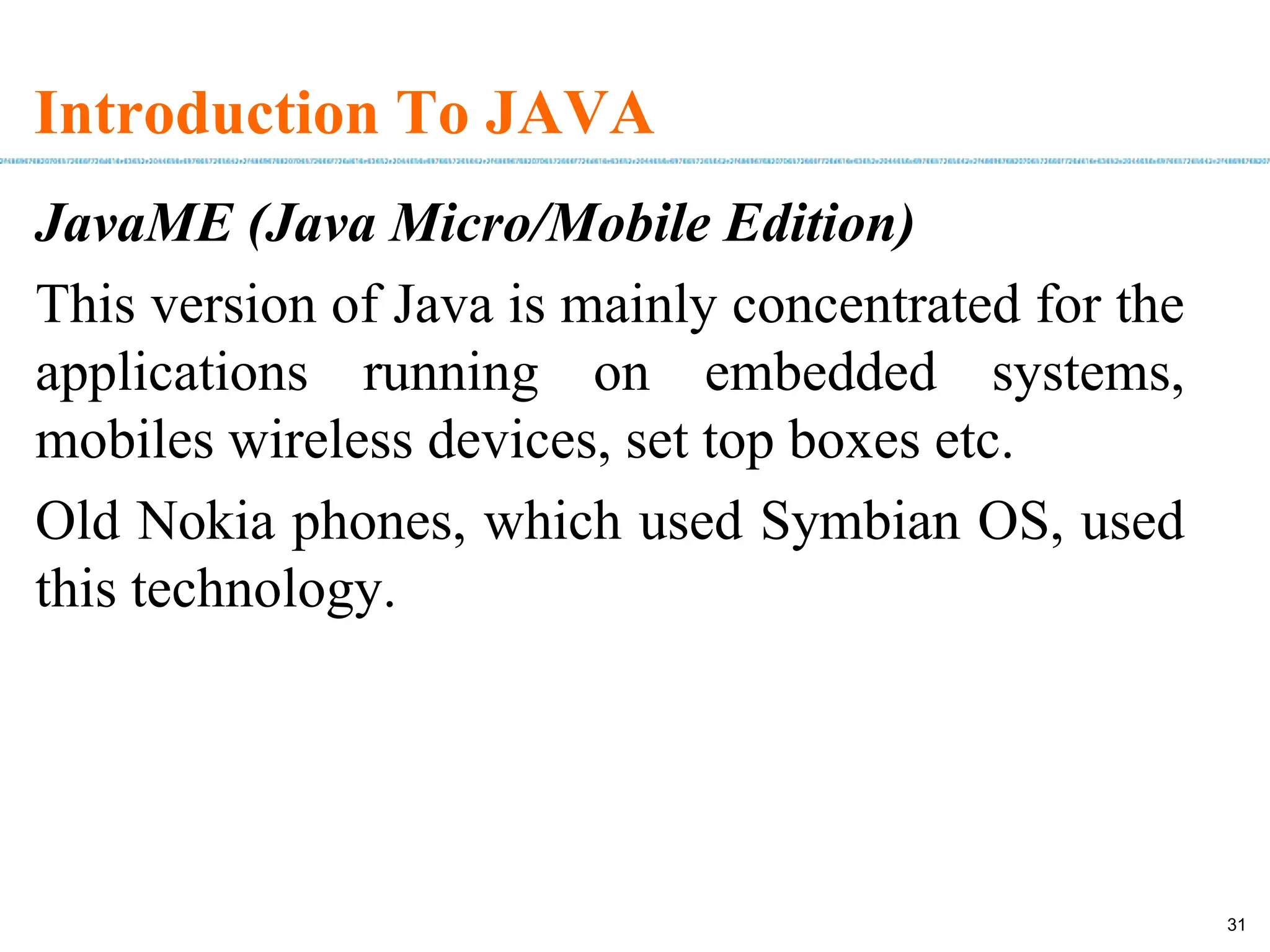

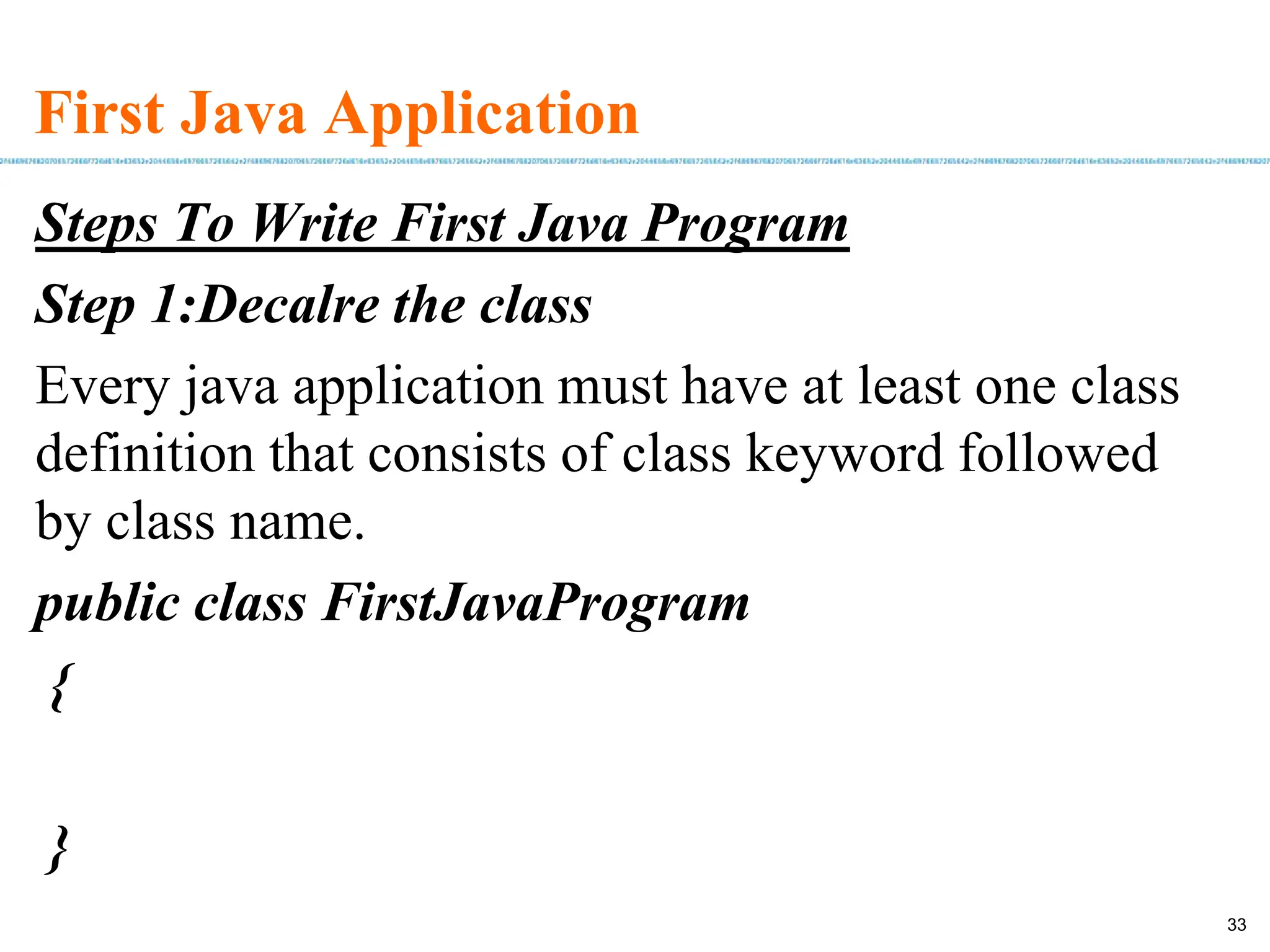
![34 First Java Application Step 2: Declare the main() method To execute the above class JVM need one entry point in the class that entry point is main()method having signature as shown below public static void main(String[] args) { }](https://image.slidesharecdn.com/java2020-240722014758-25118580/75/Java2020-programming-basics-and-fundamentals-34-2048.jpg)
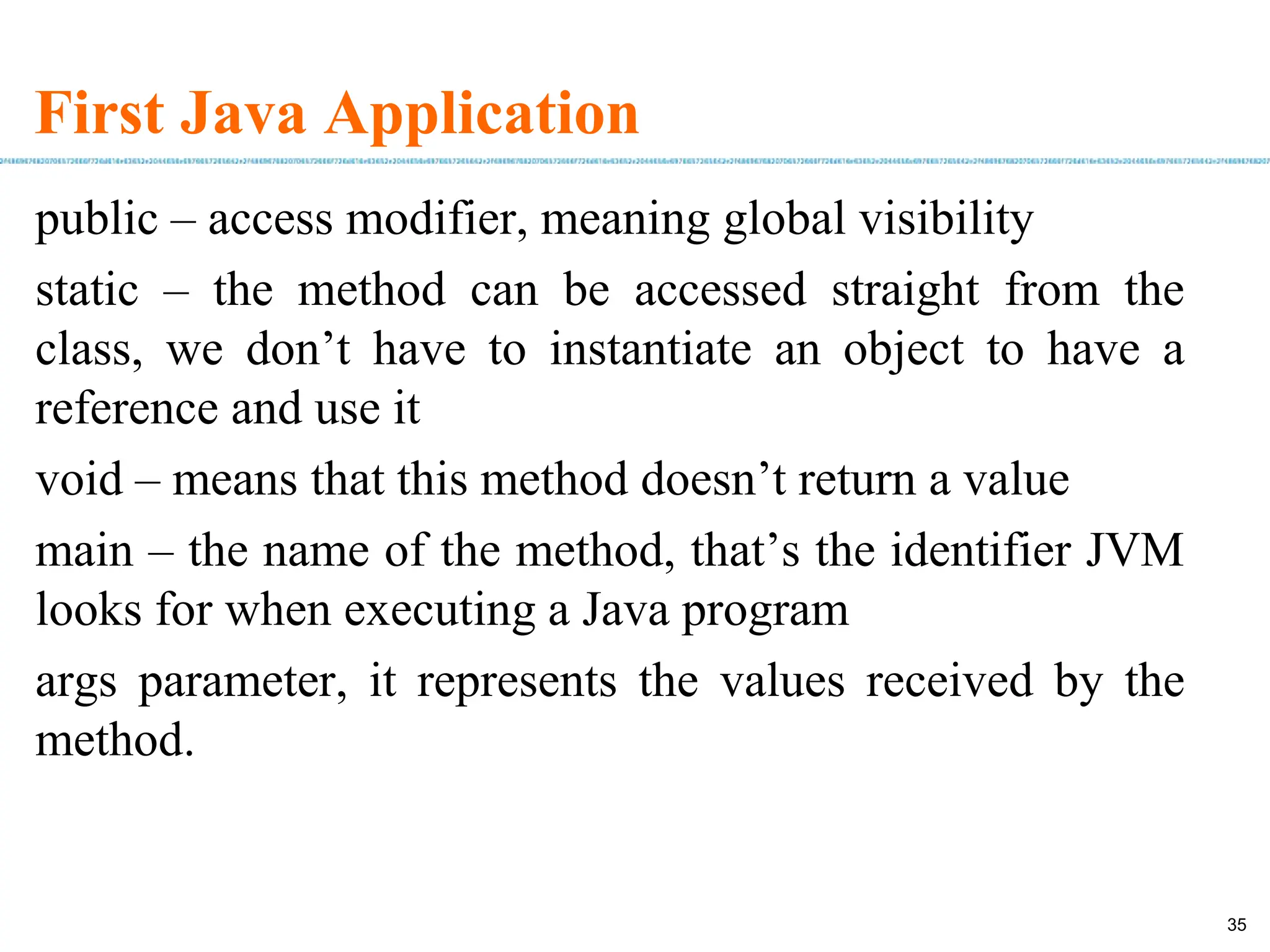
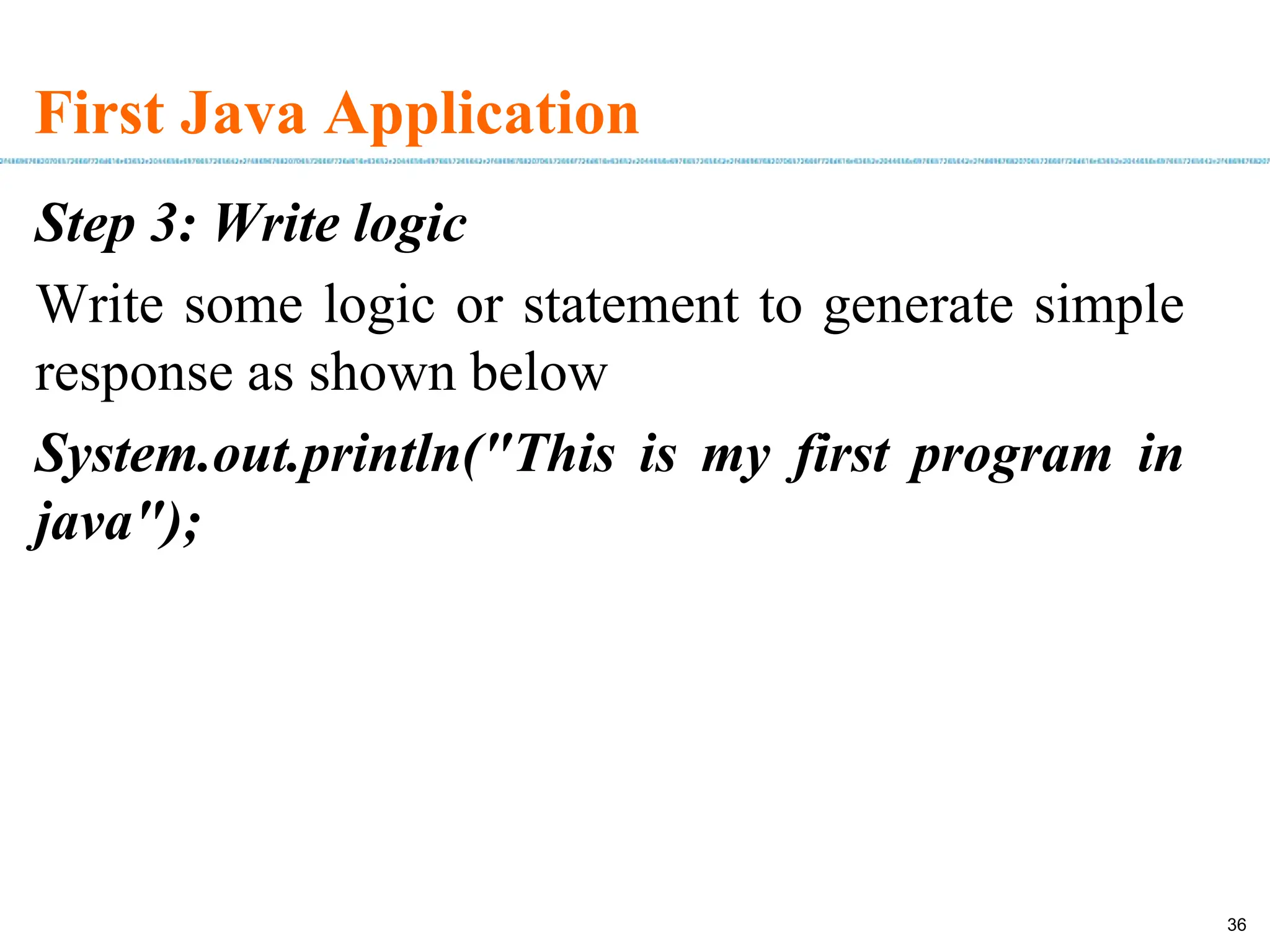
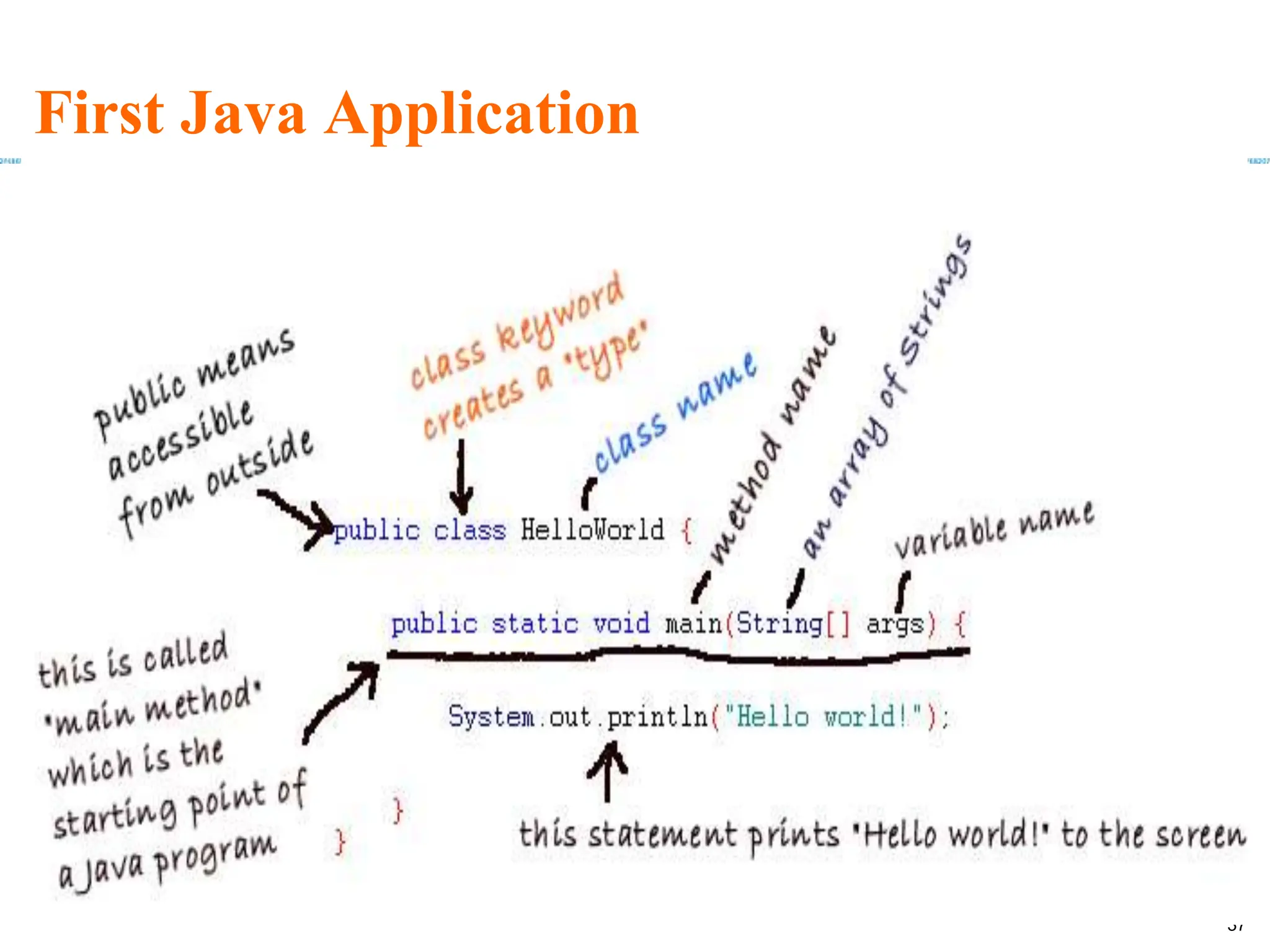
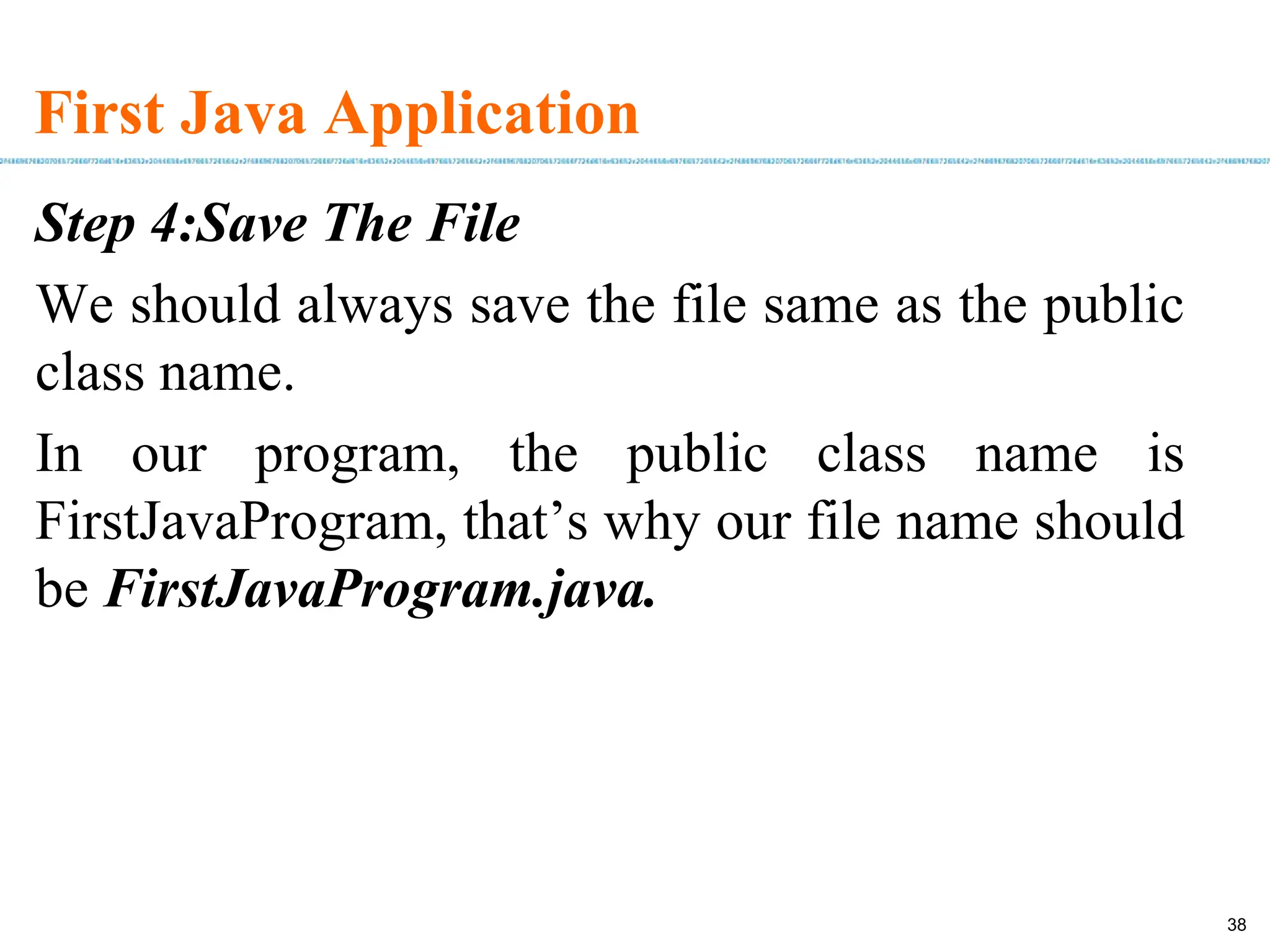

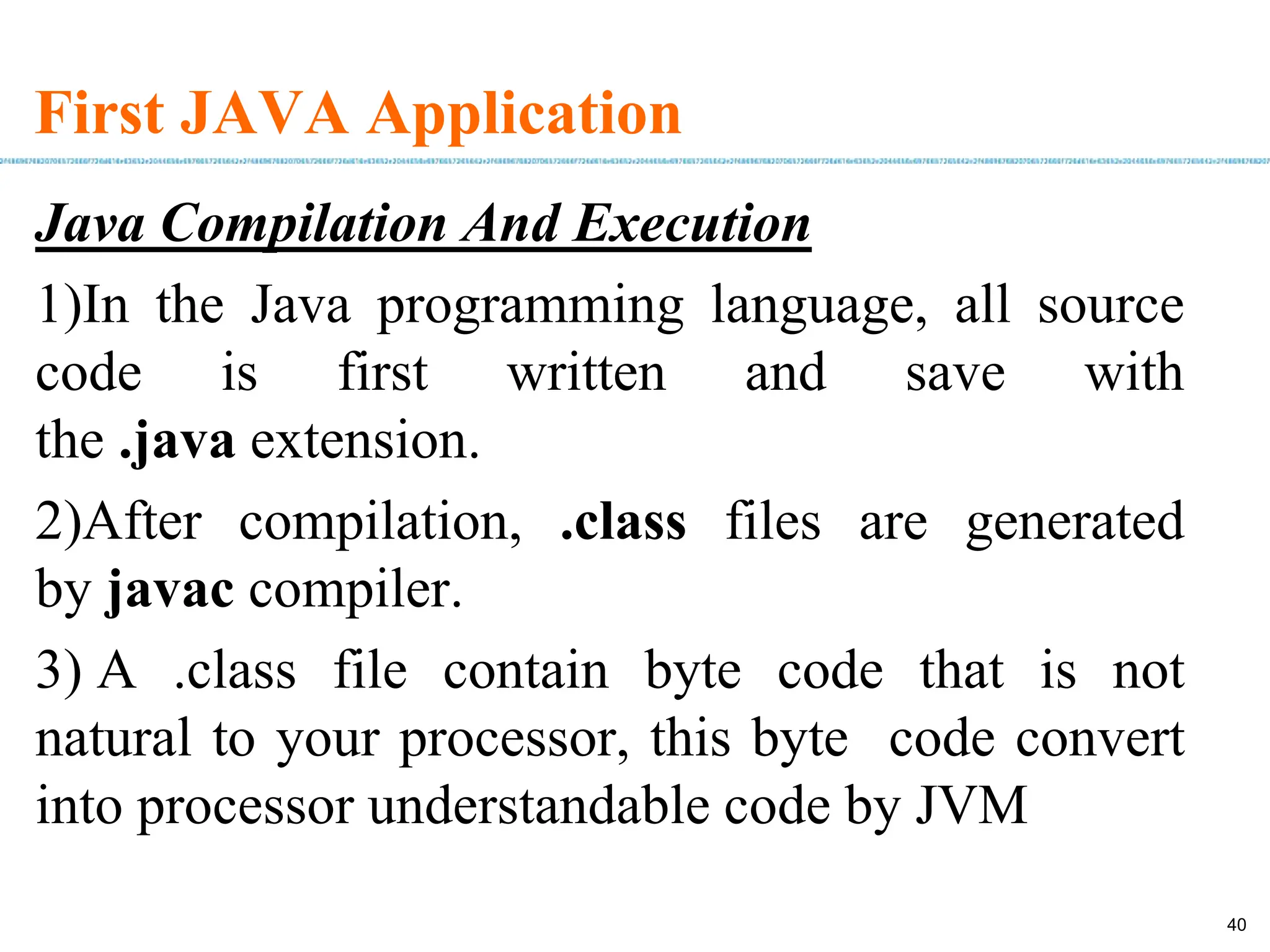
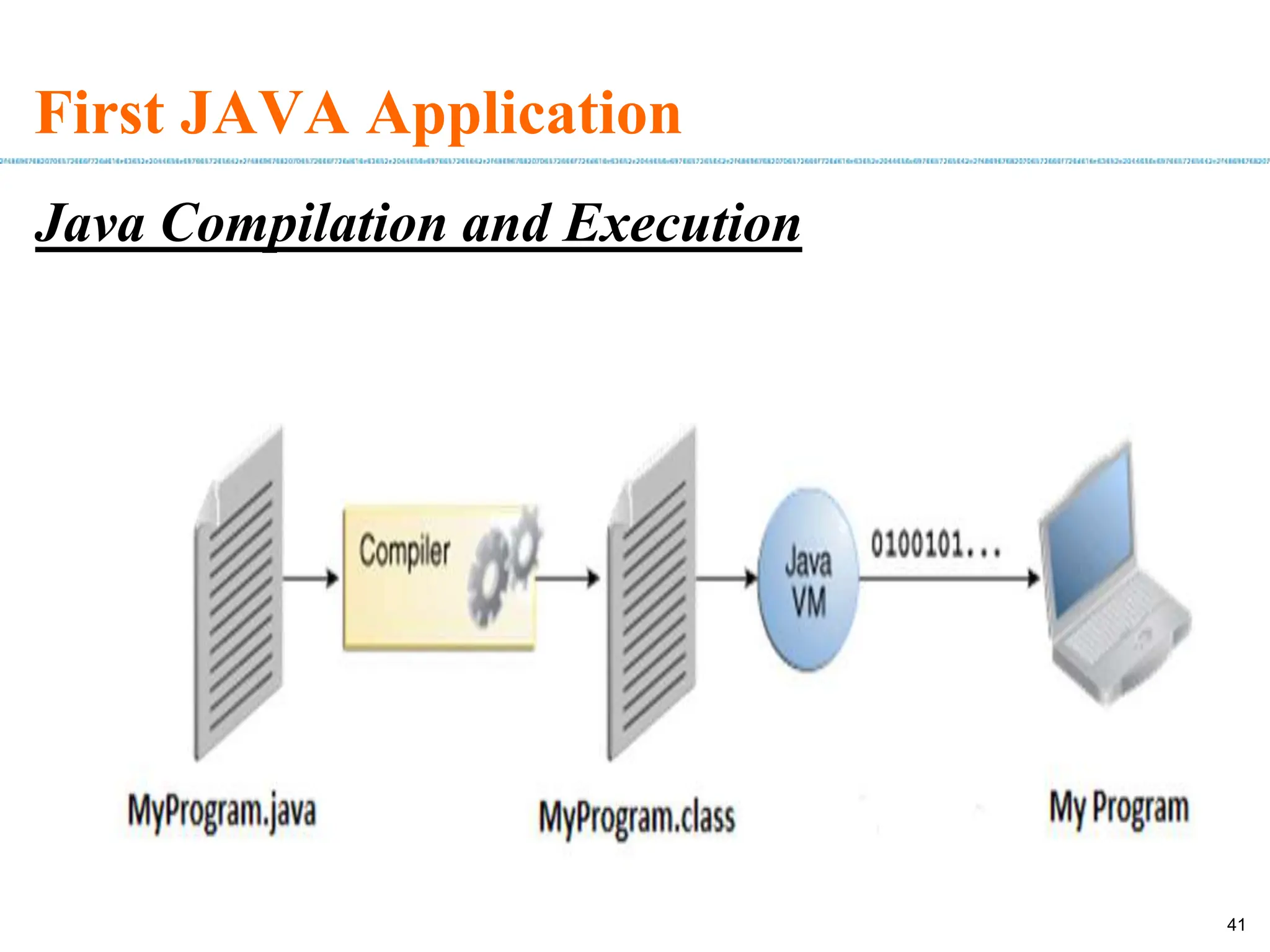

![Naming Conventions In Java Identifiers A name in the program is an identifier it may be class name or method name, variable name or label name. Example Class Test{ public static void main(String[] args) { int x=10 System.out.println(x); } 43](https://image.slidesharecdn.com/java2020-240722014758-25118580/75/Java2020-programming-basics-and-fundamentals-43-2048.jpg)
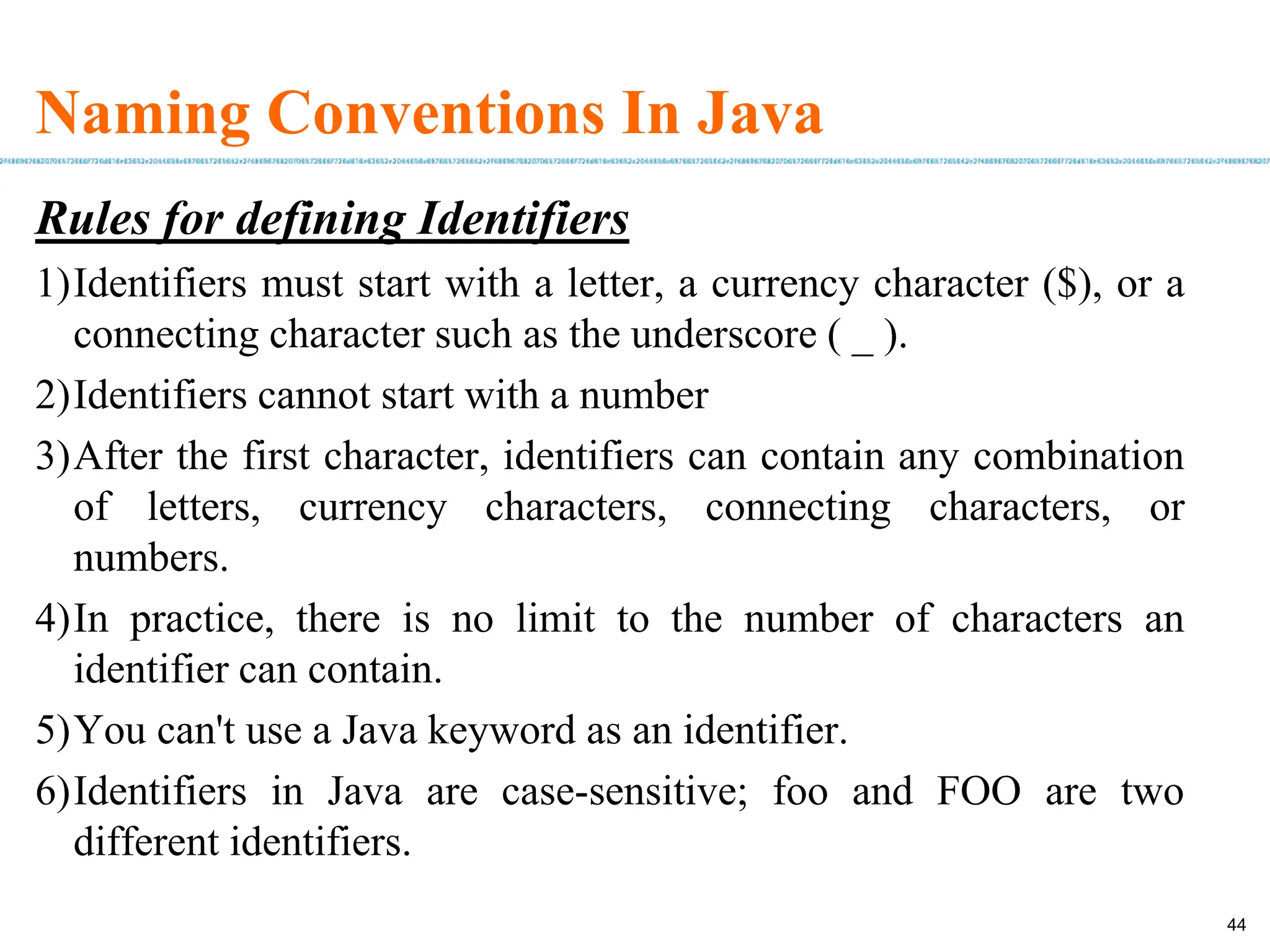
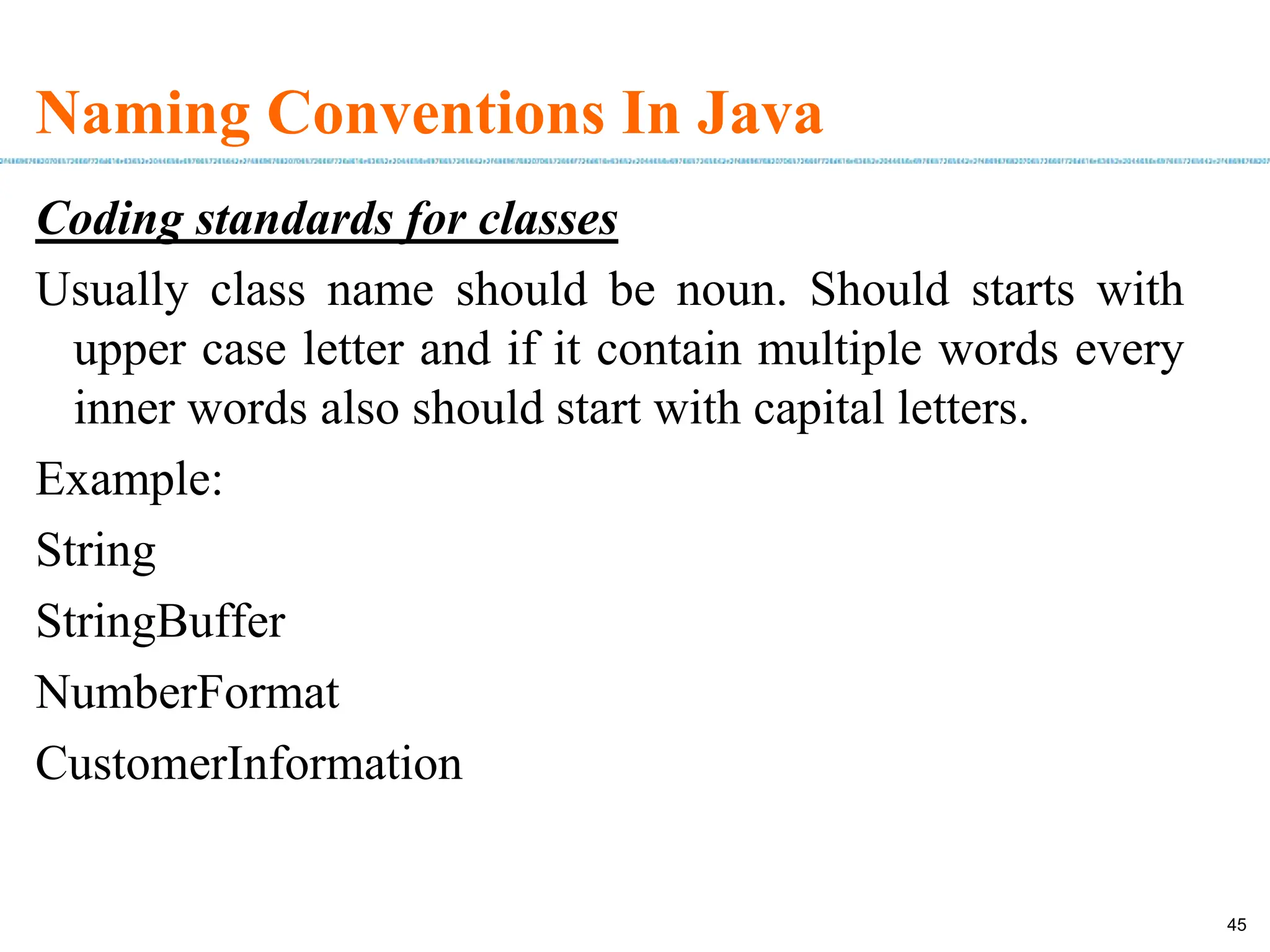
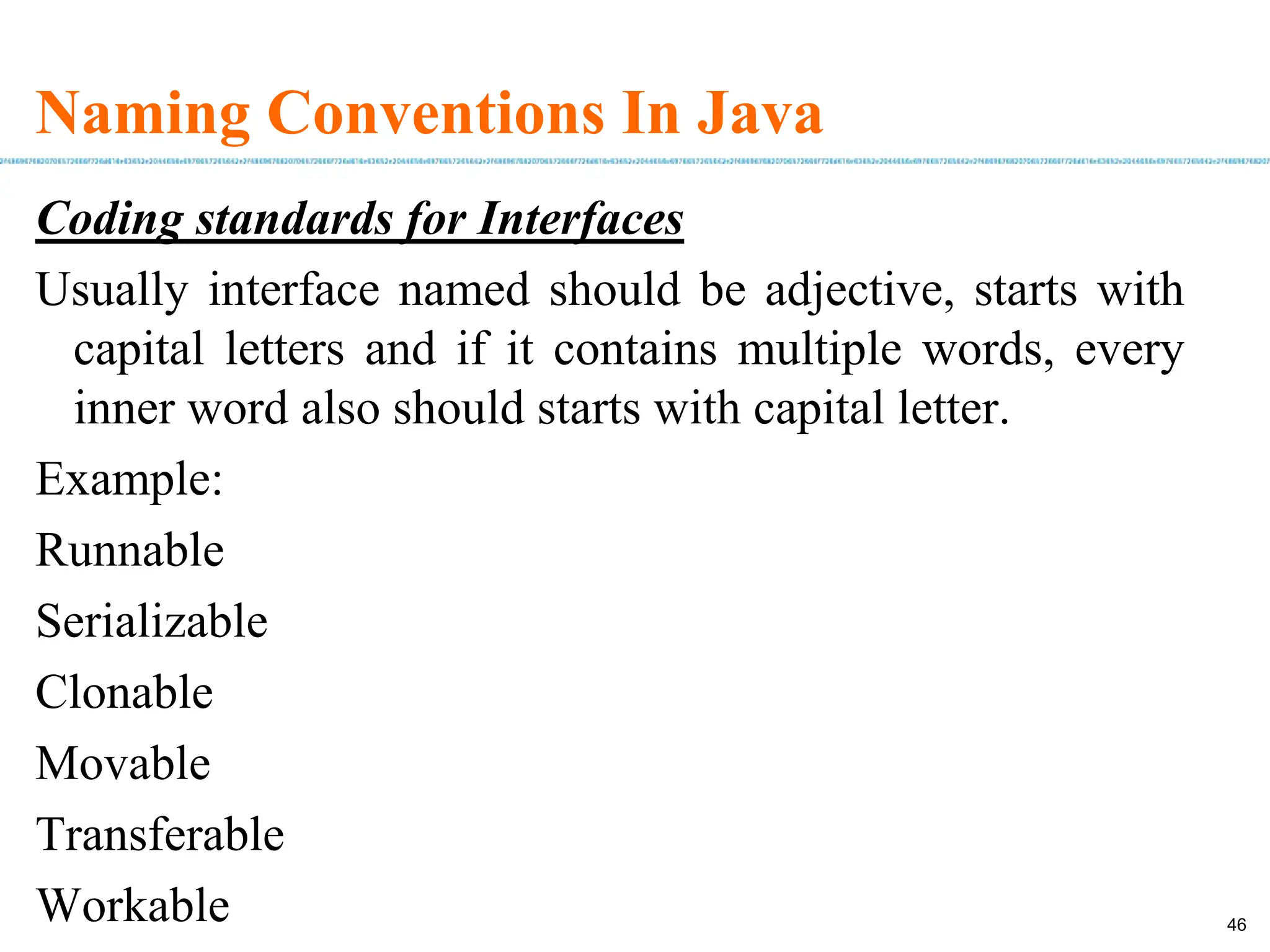
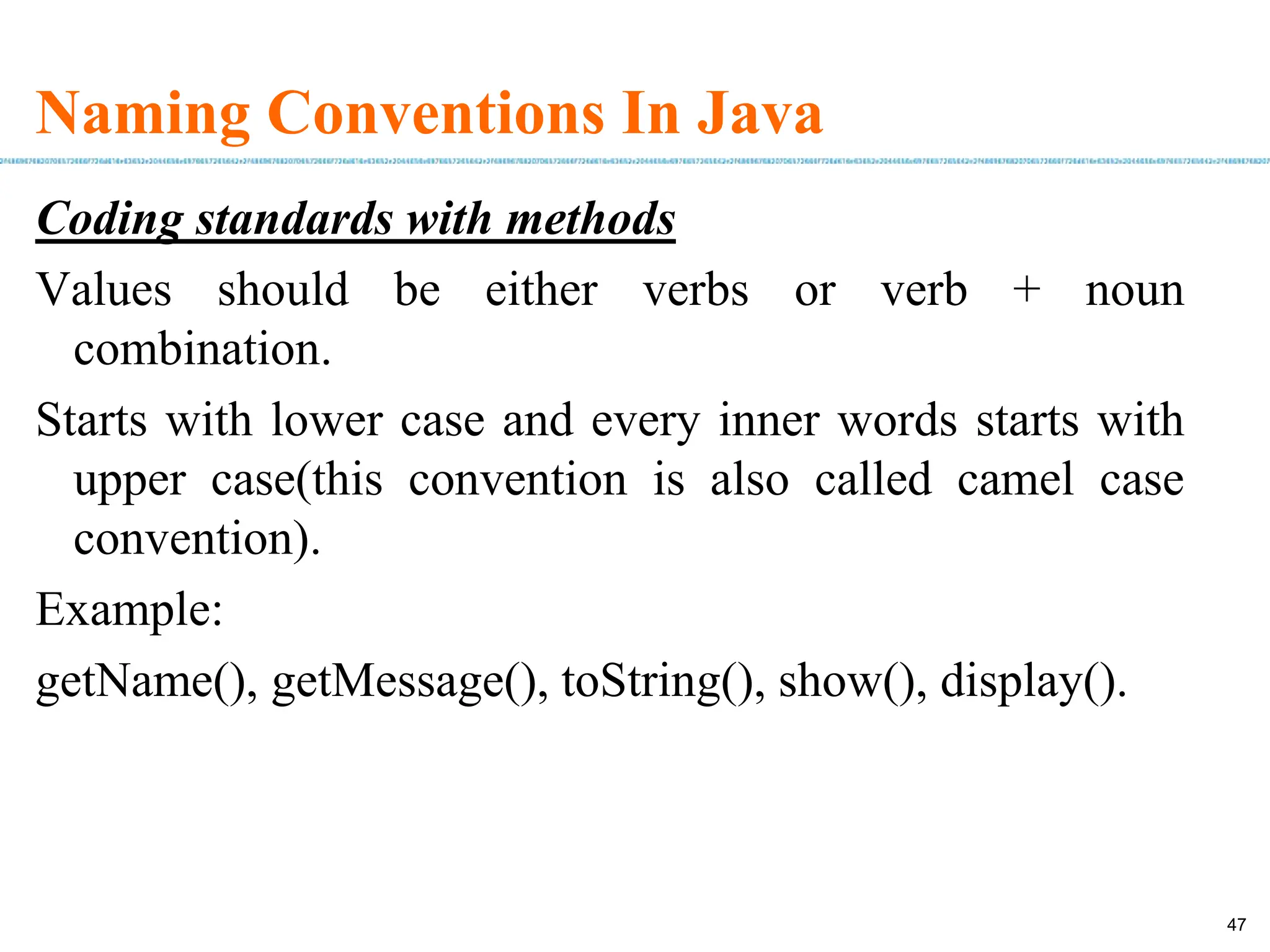
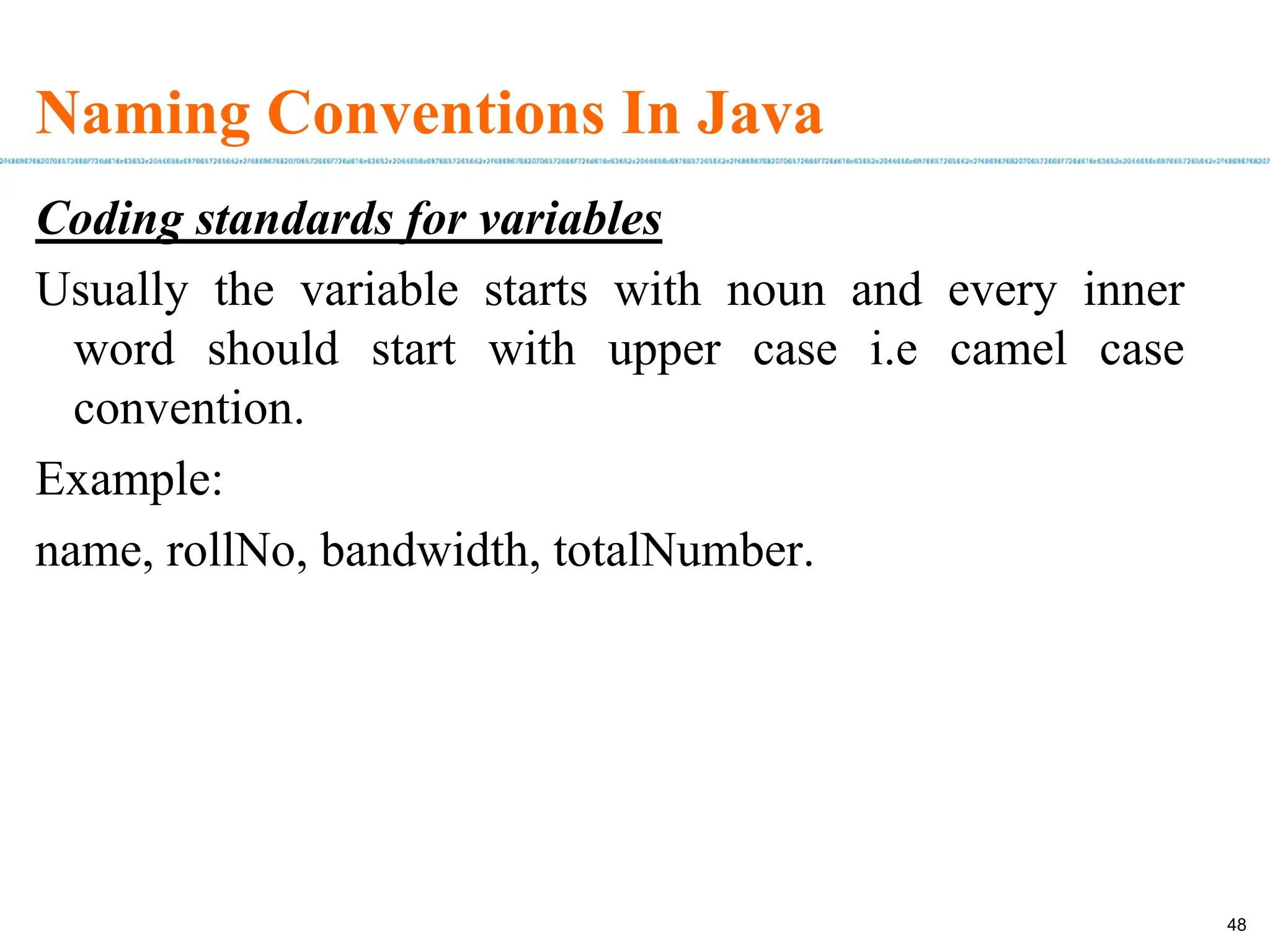
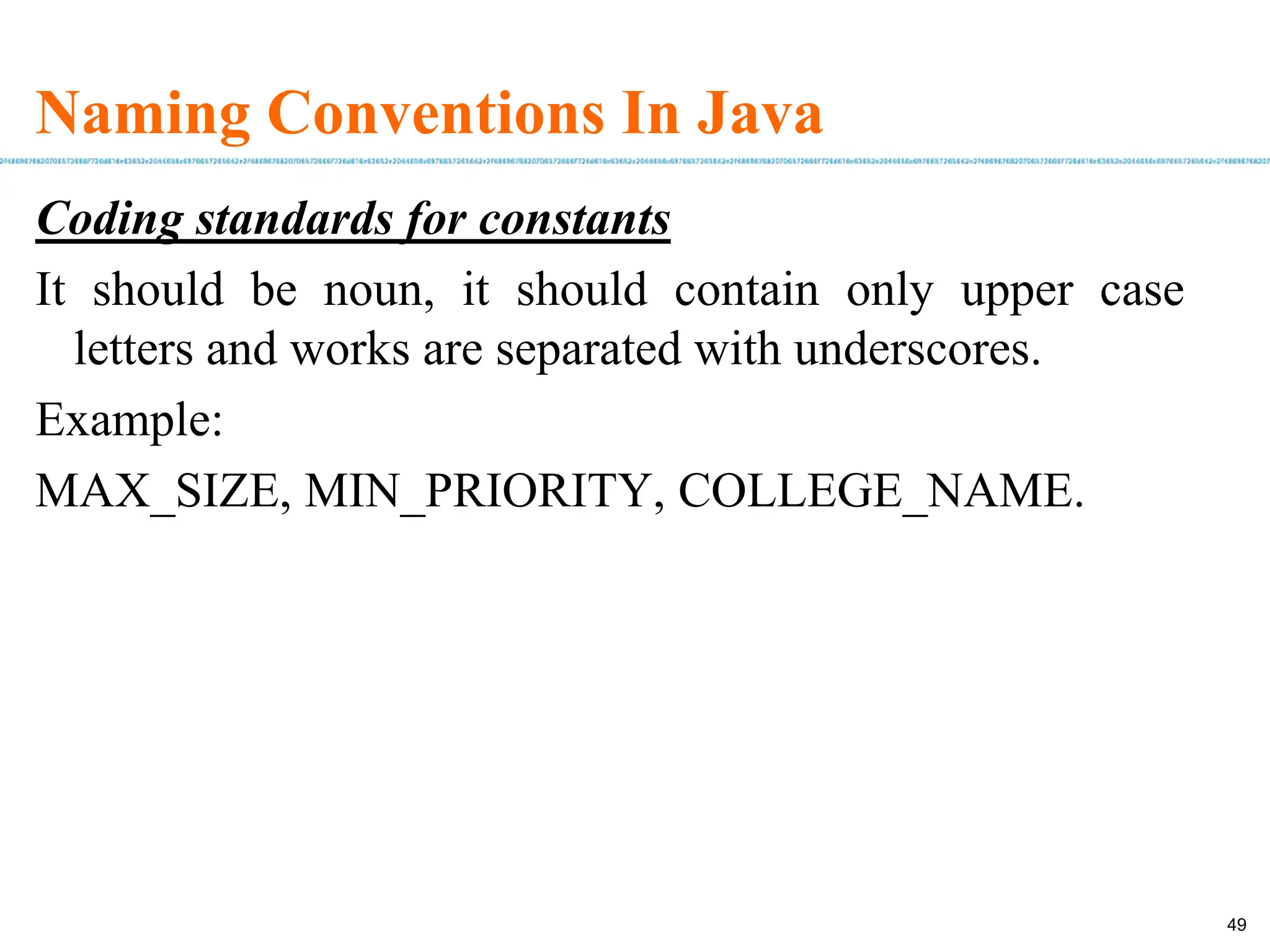

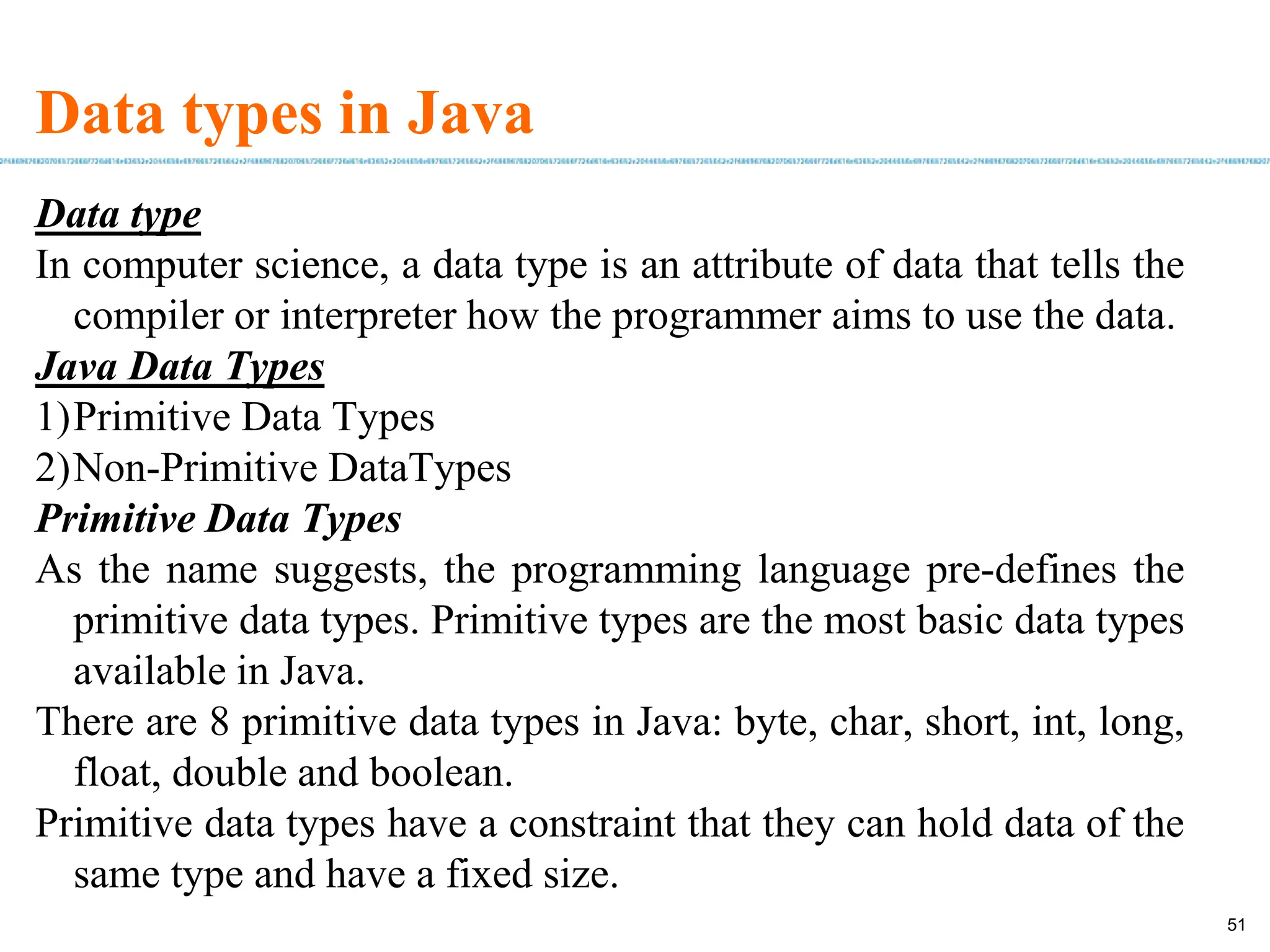
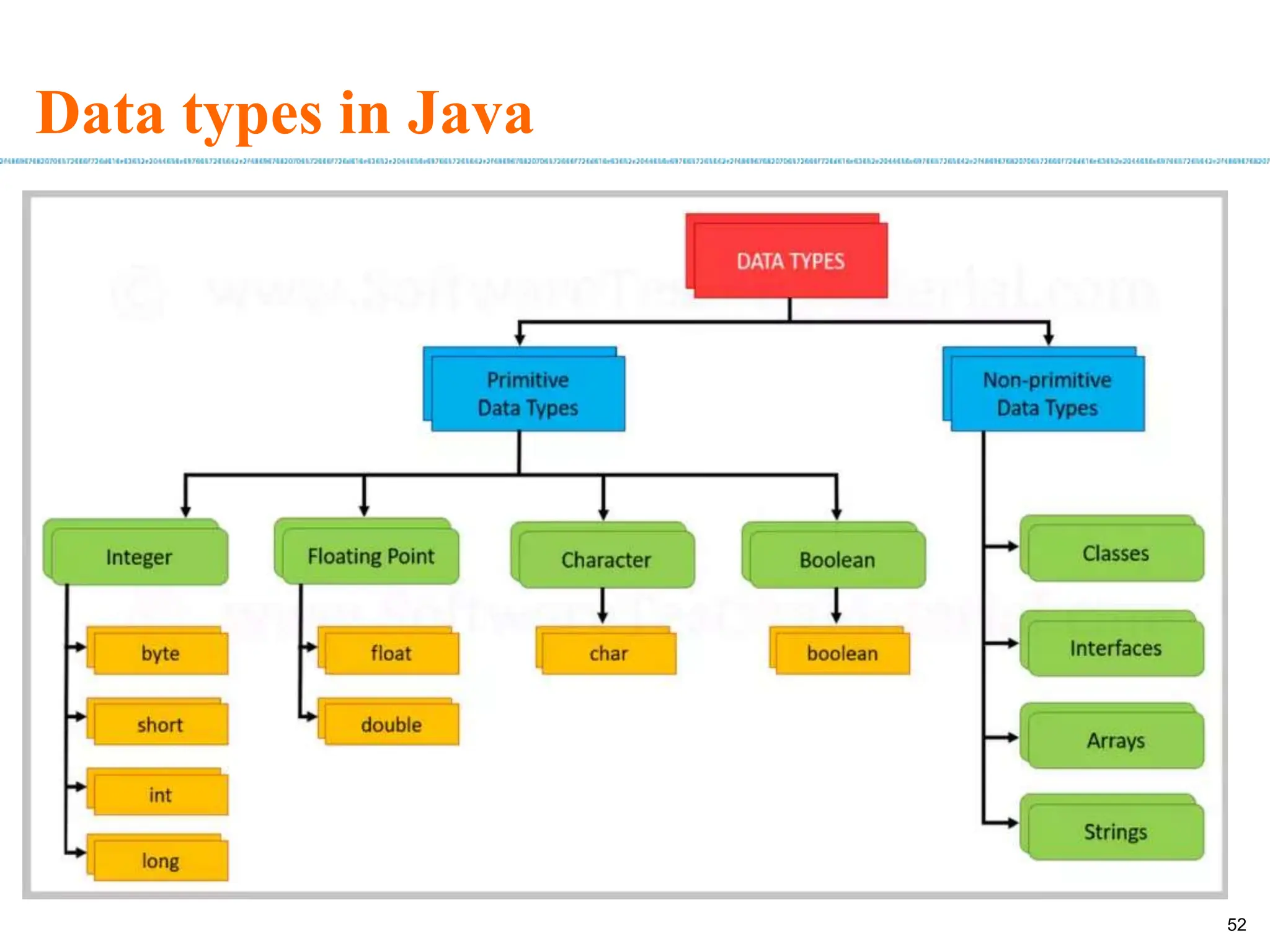
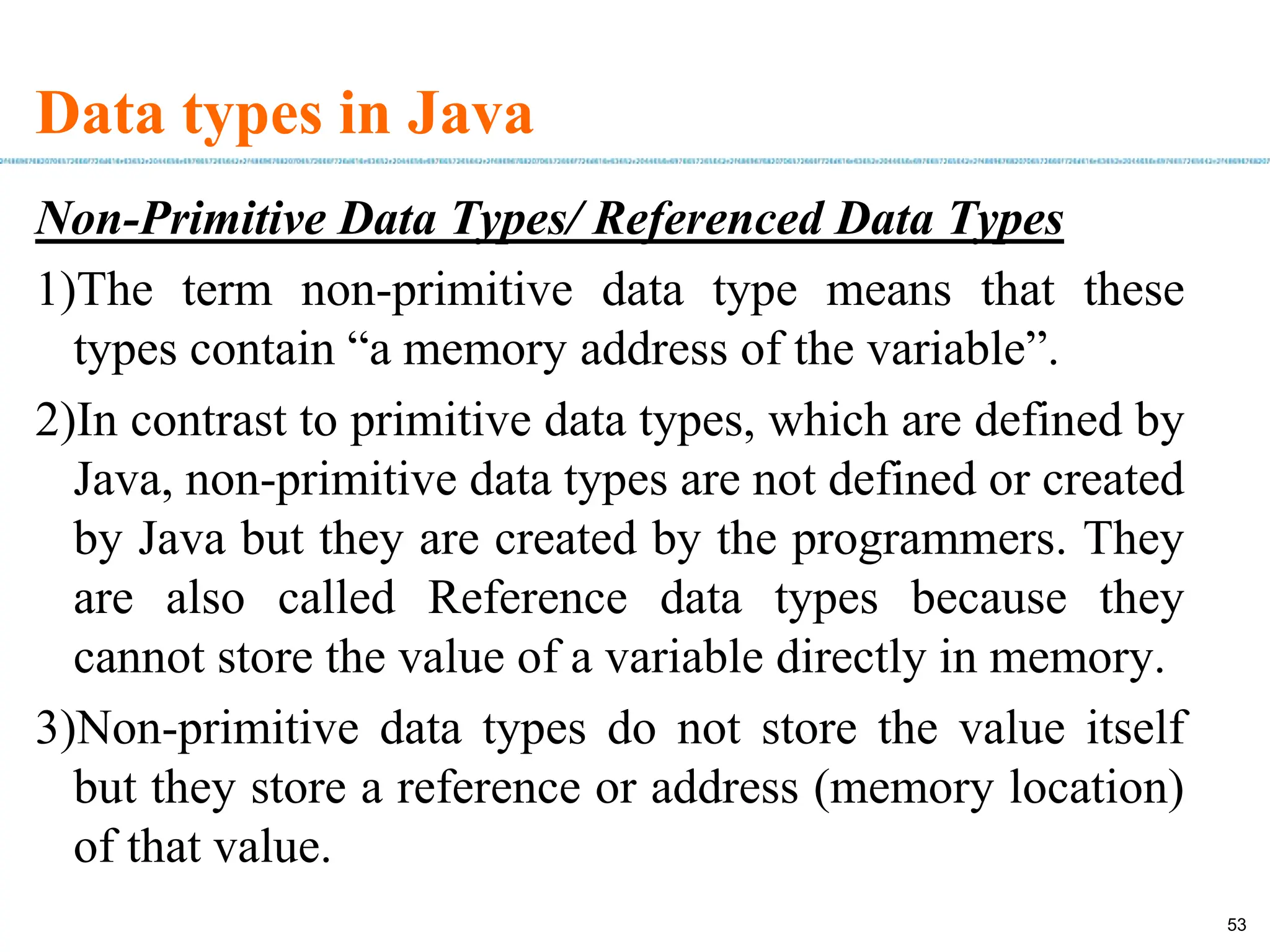
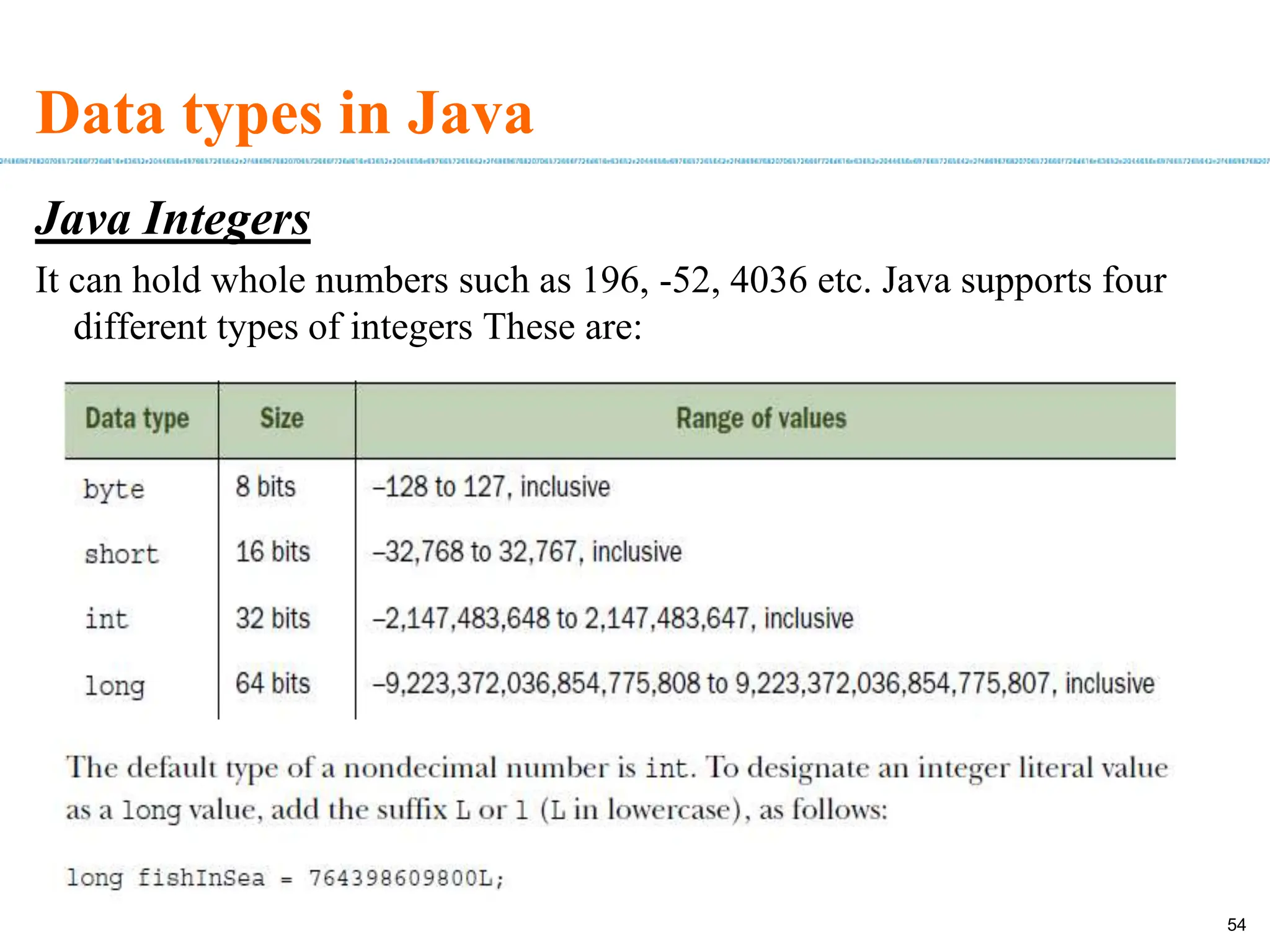
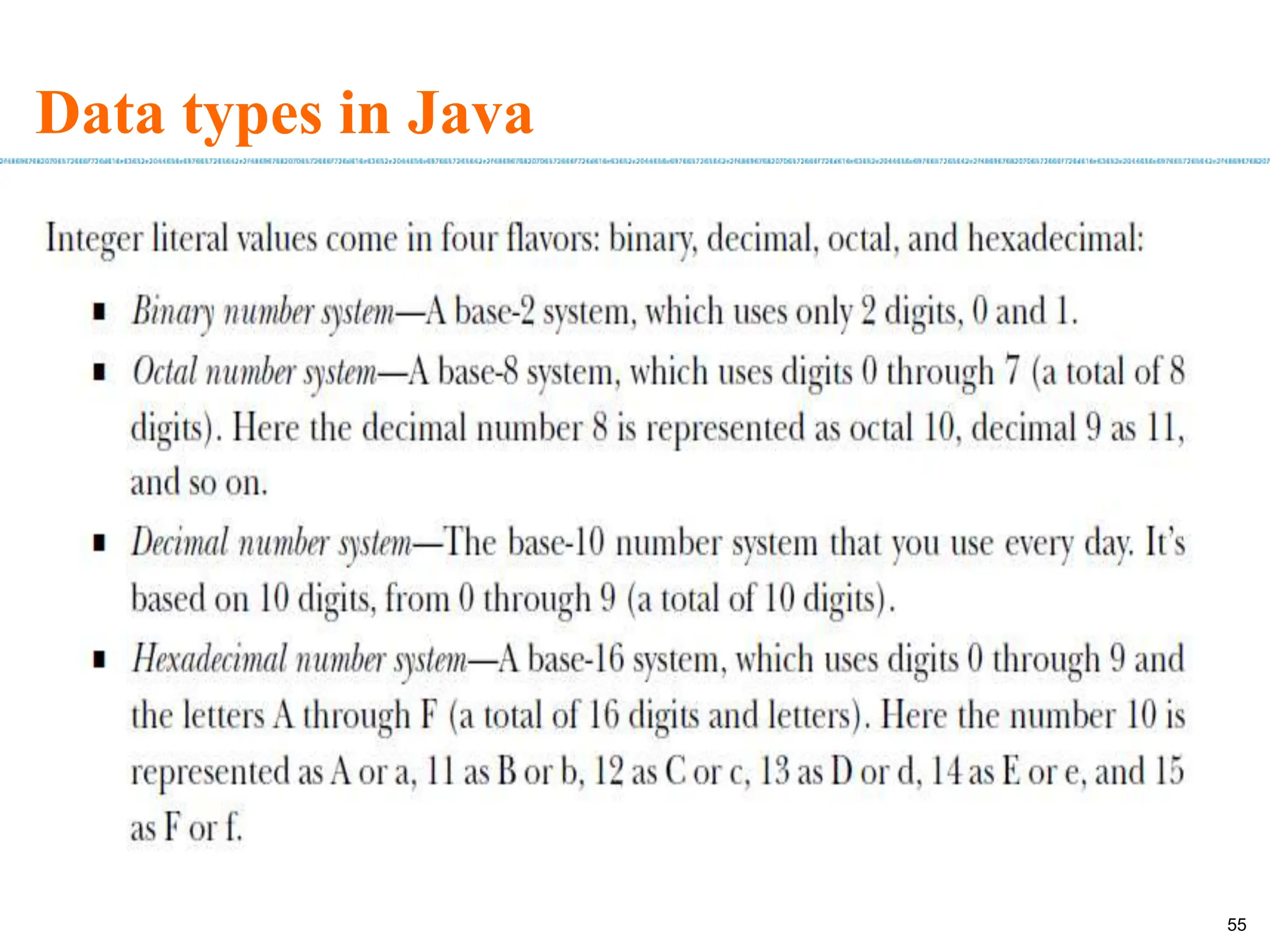
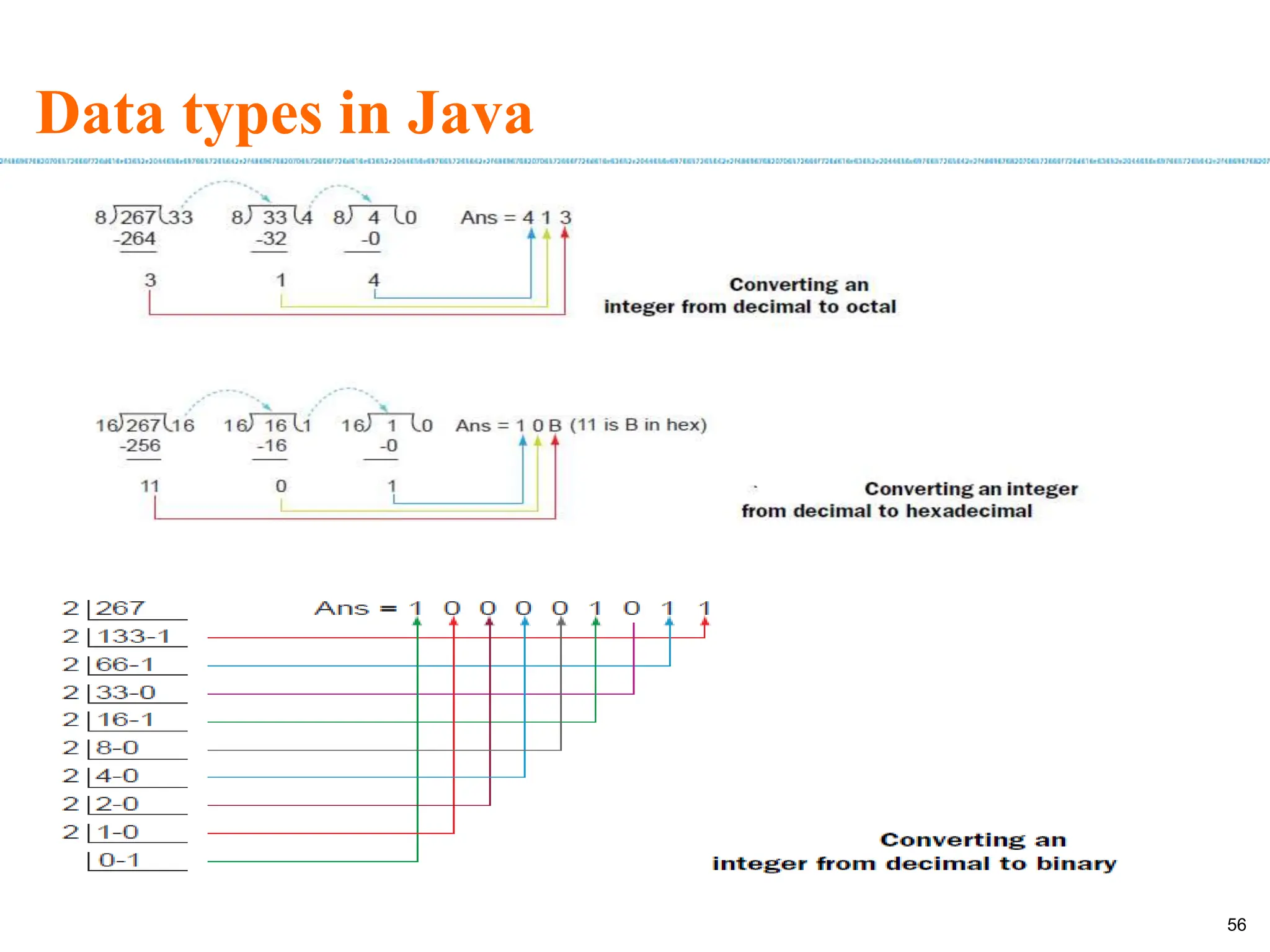
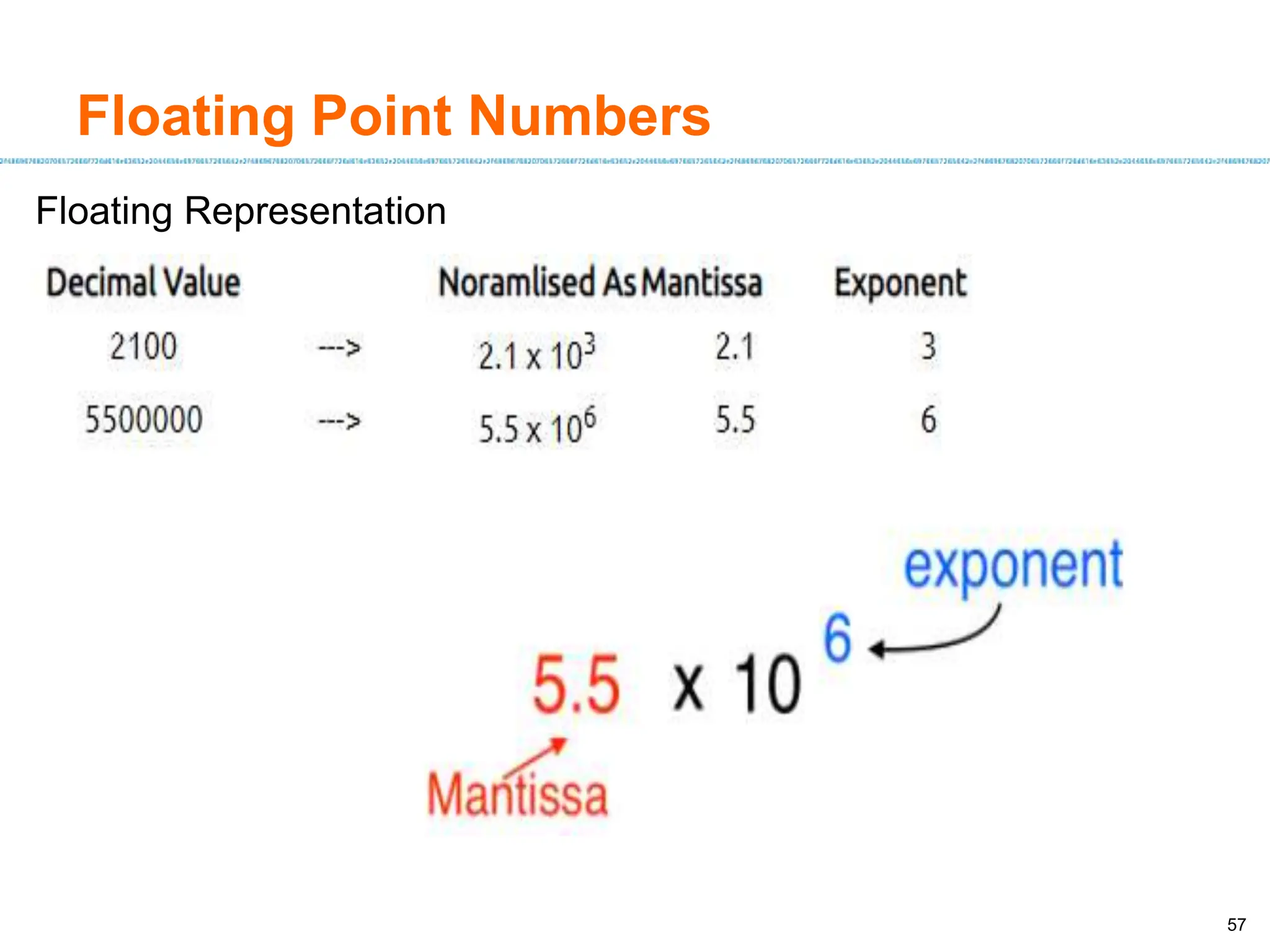
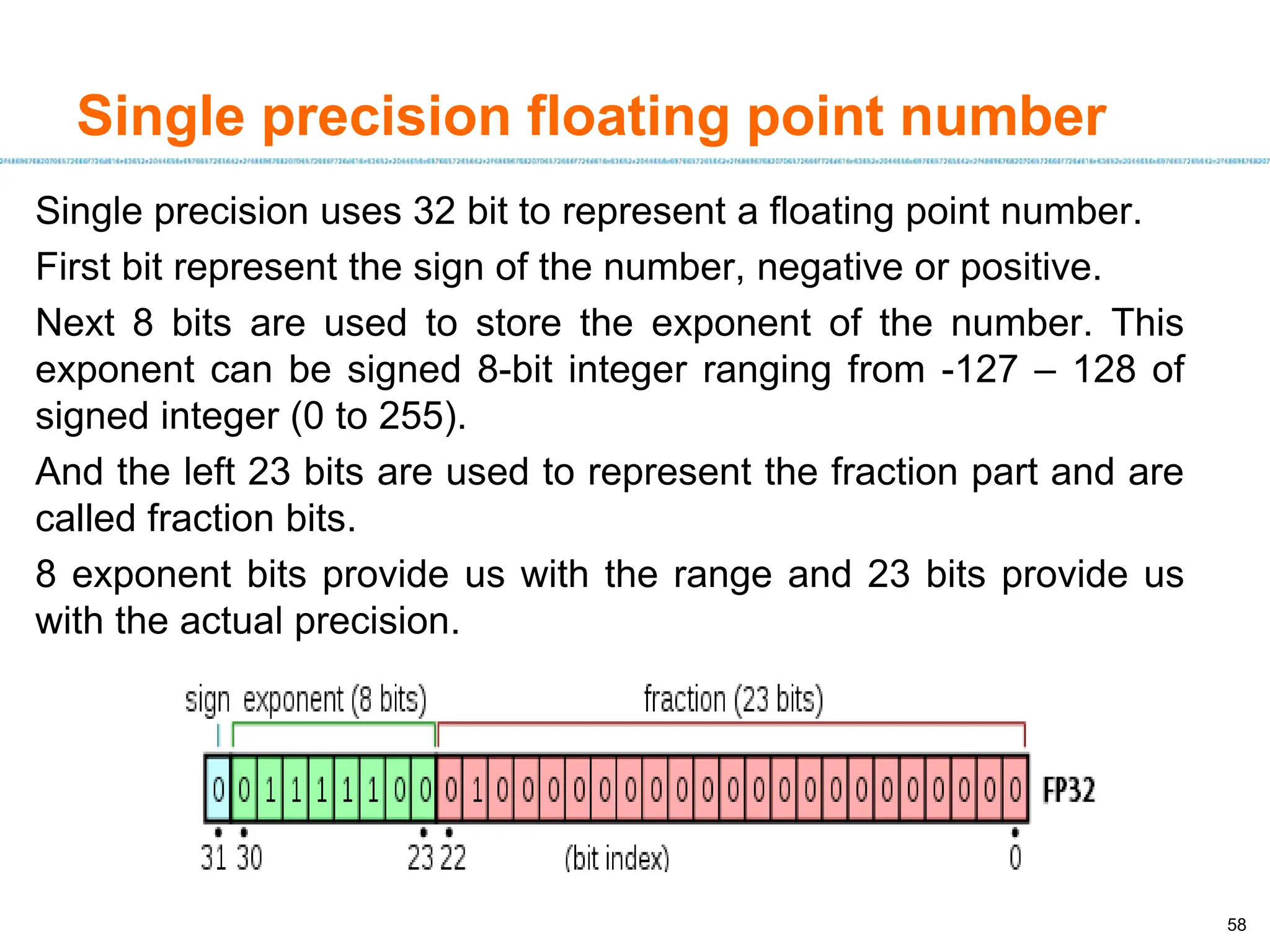
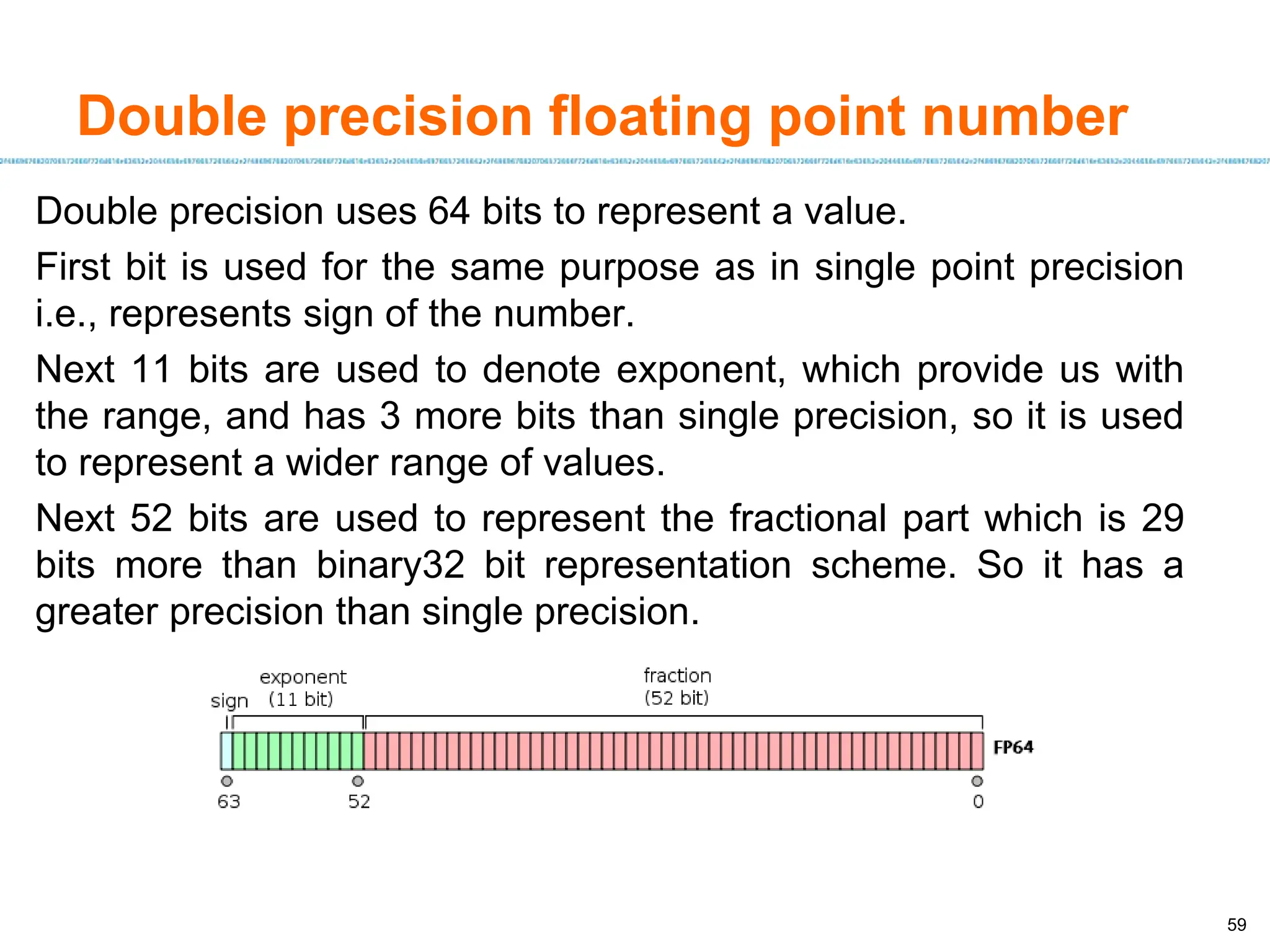
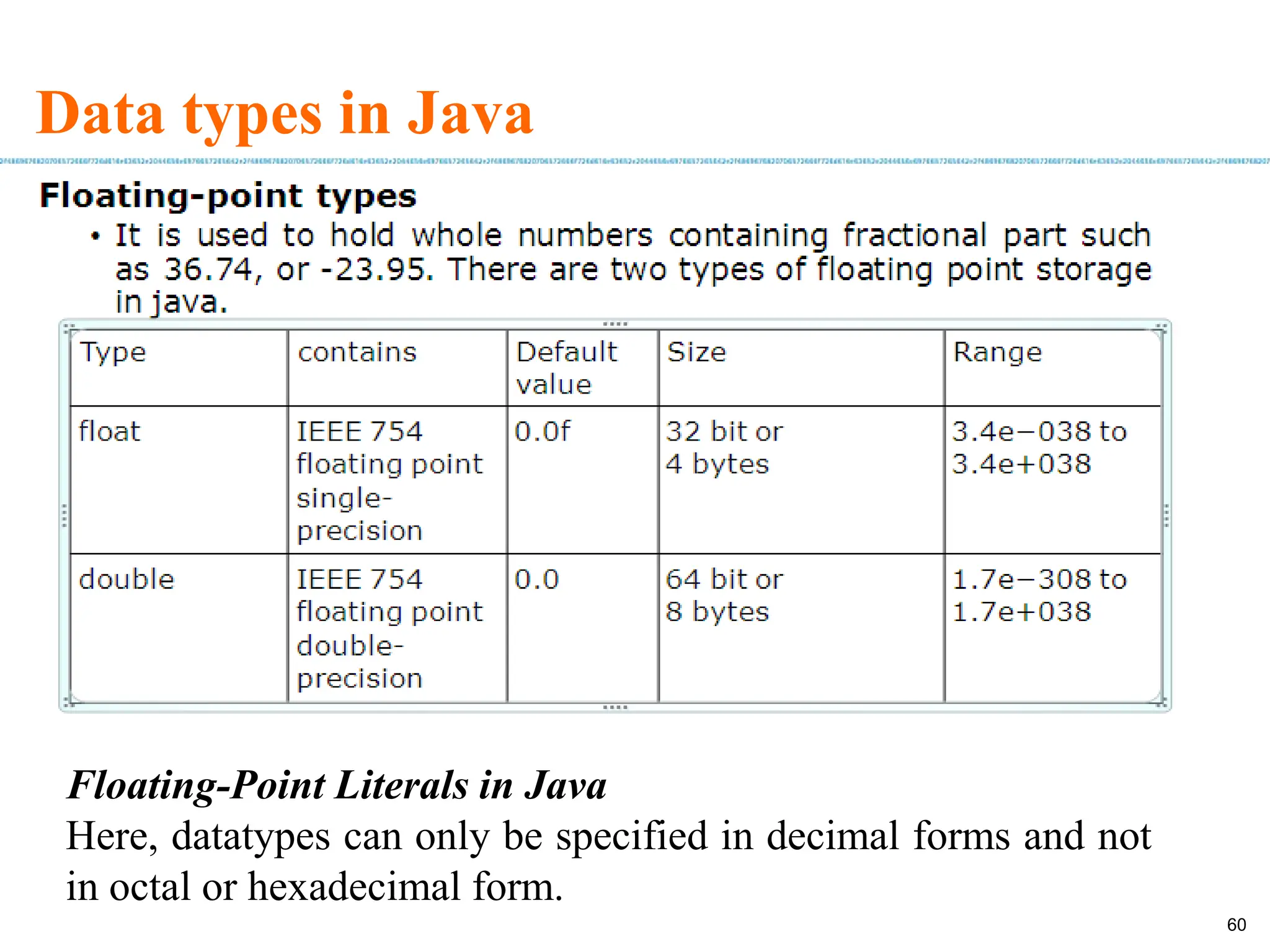
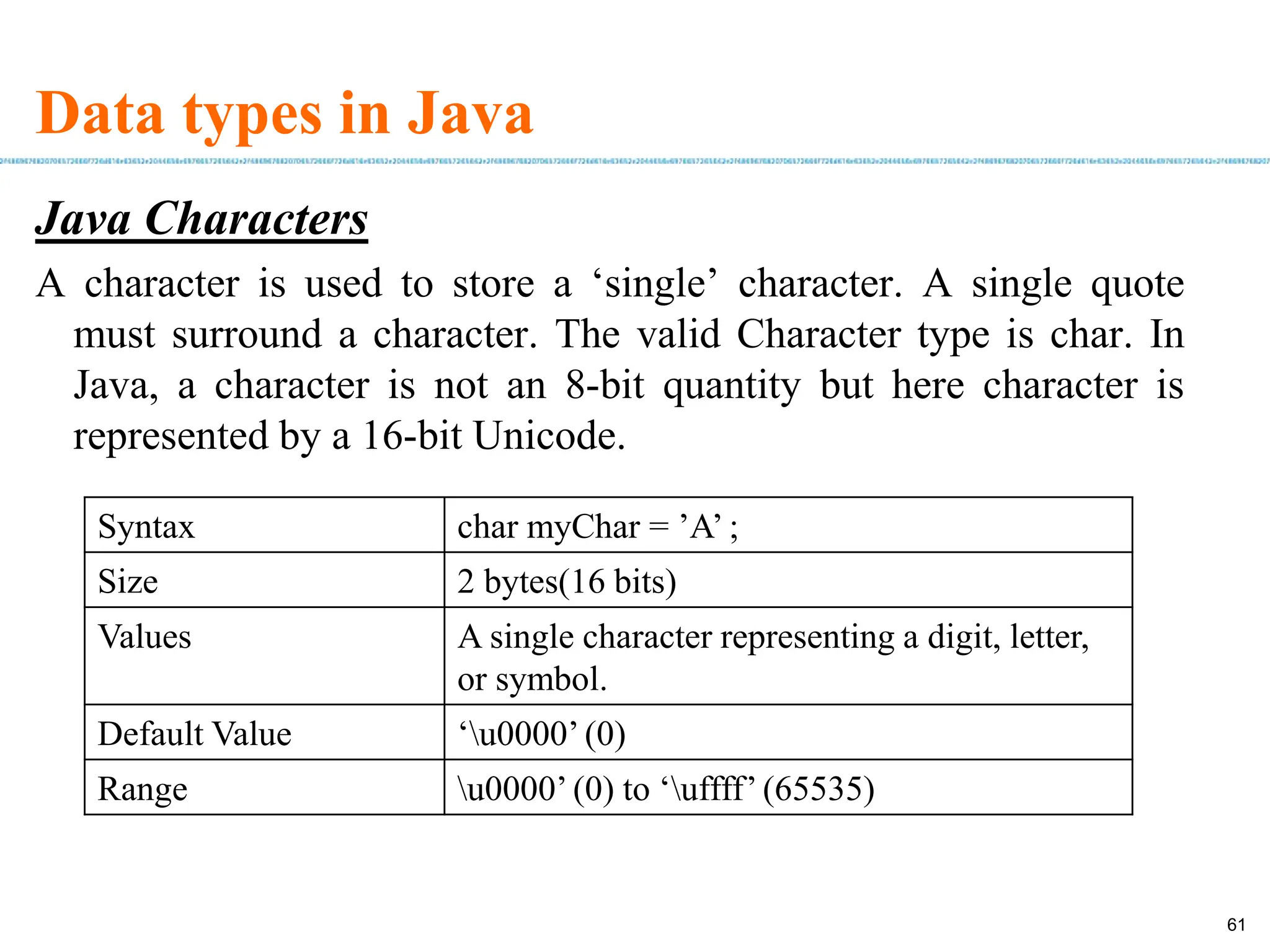
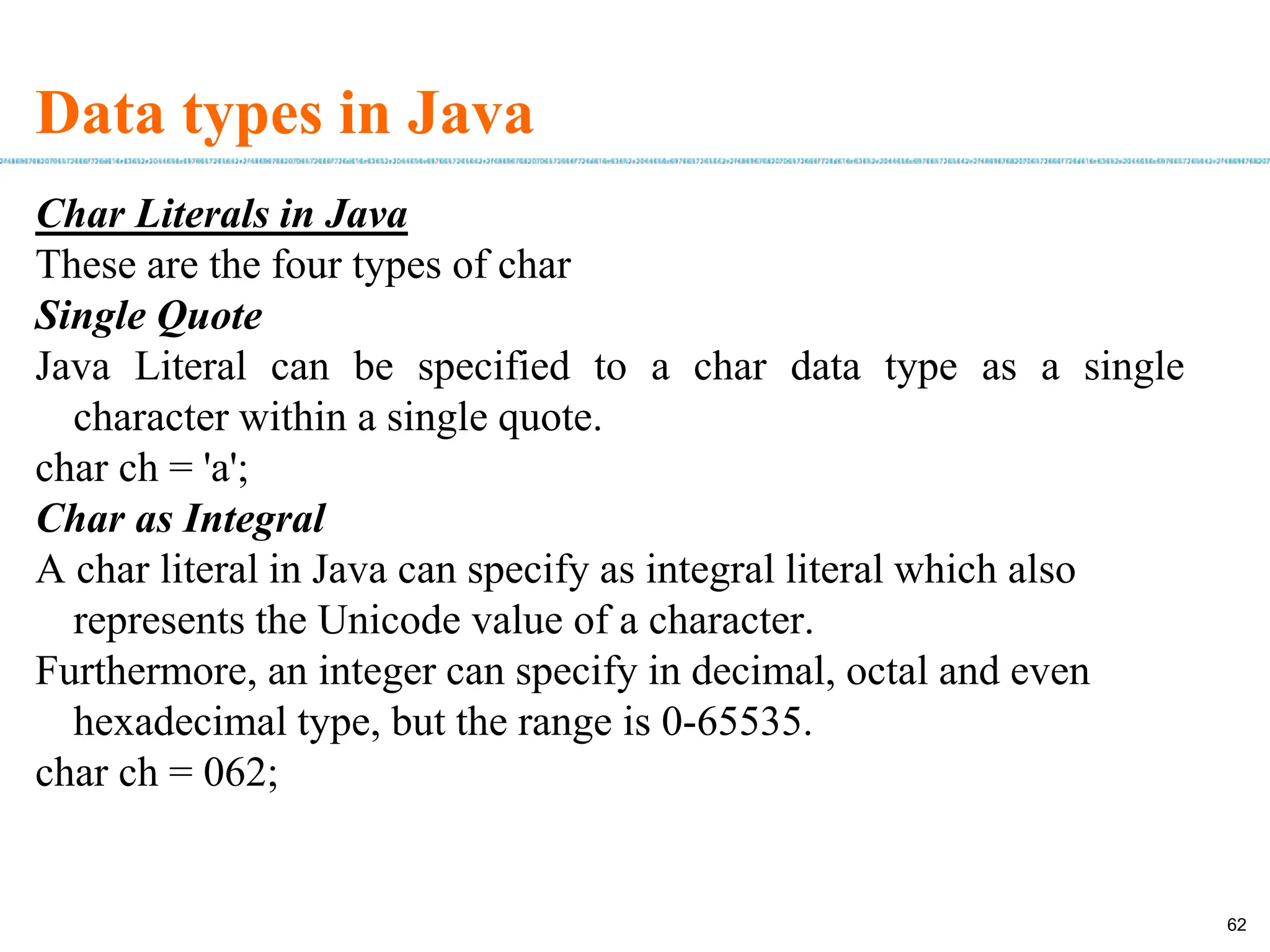
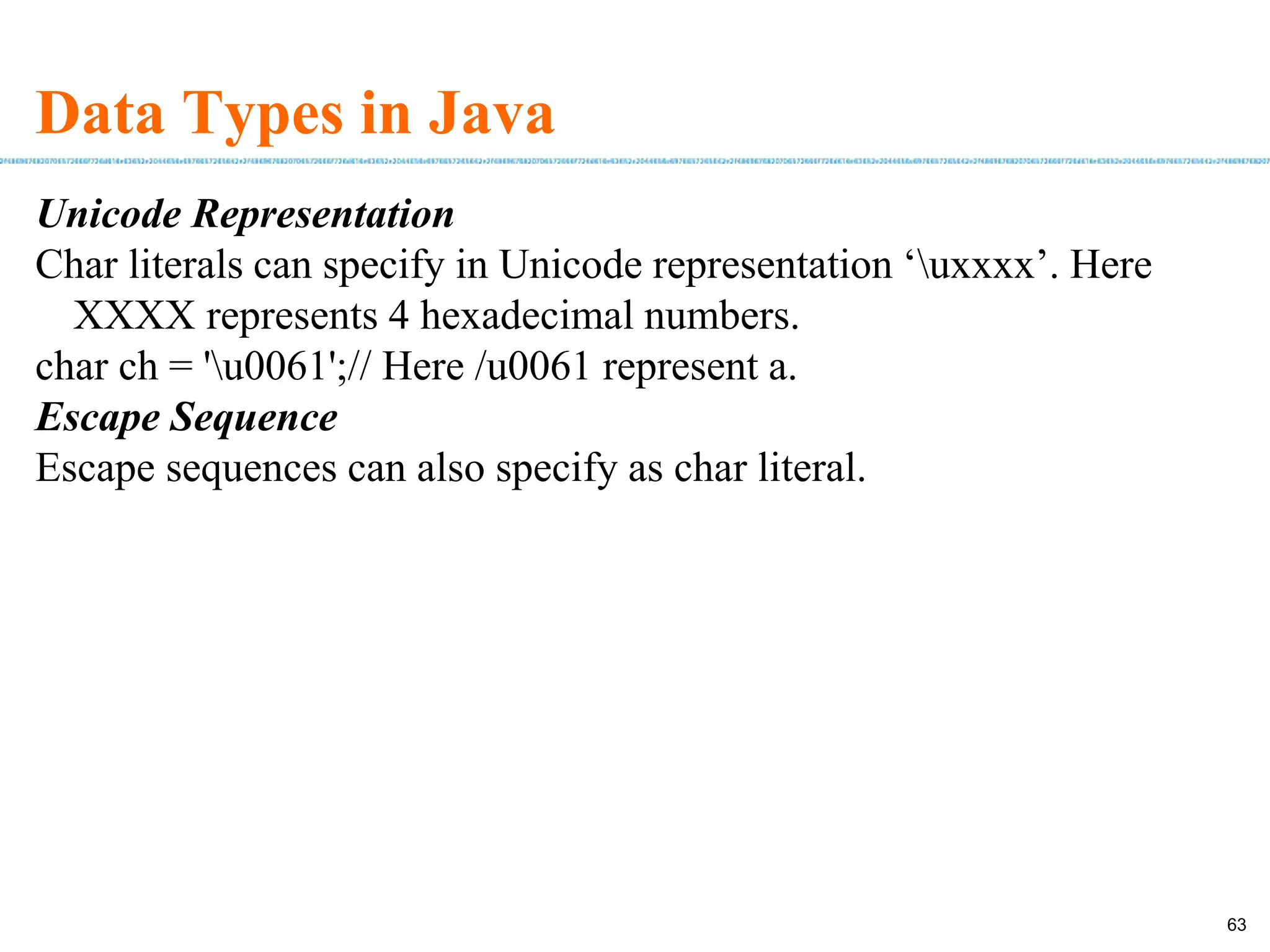
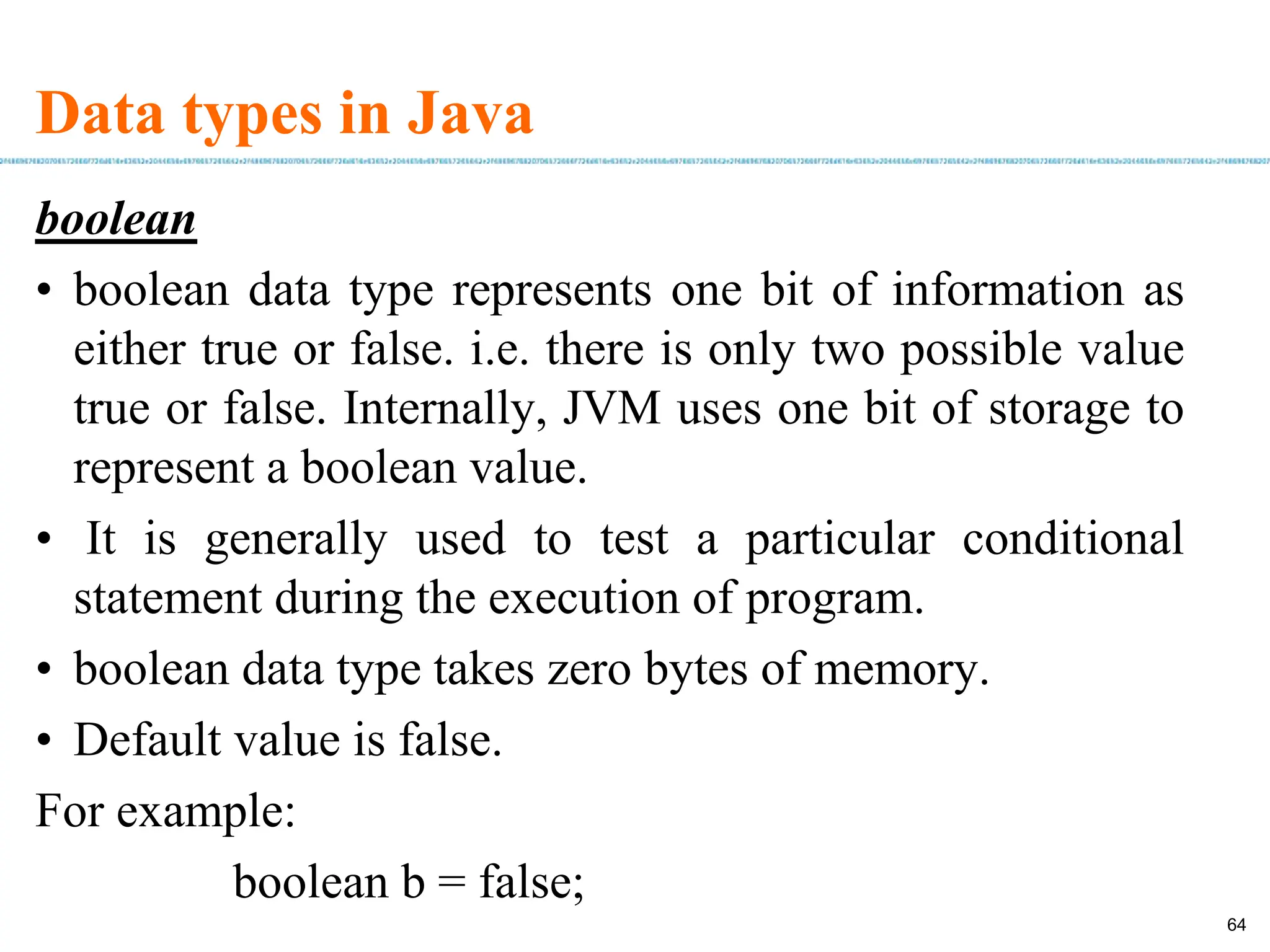
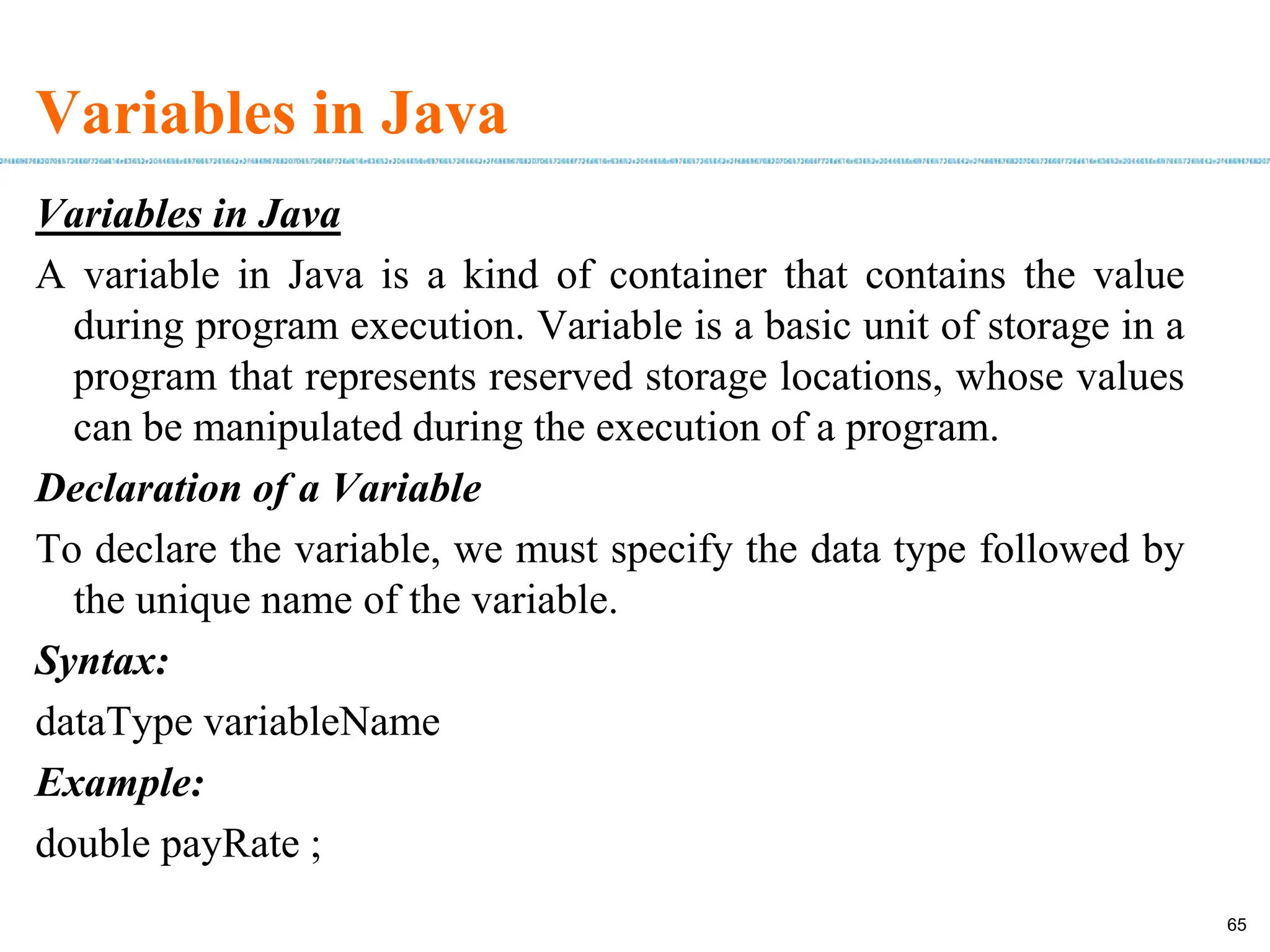
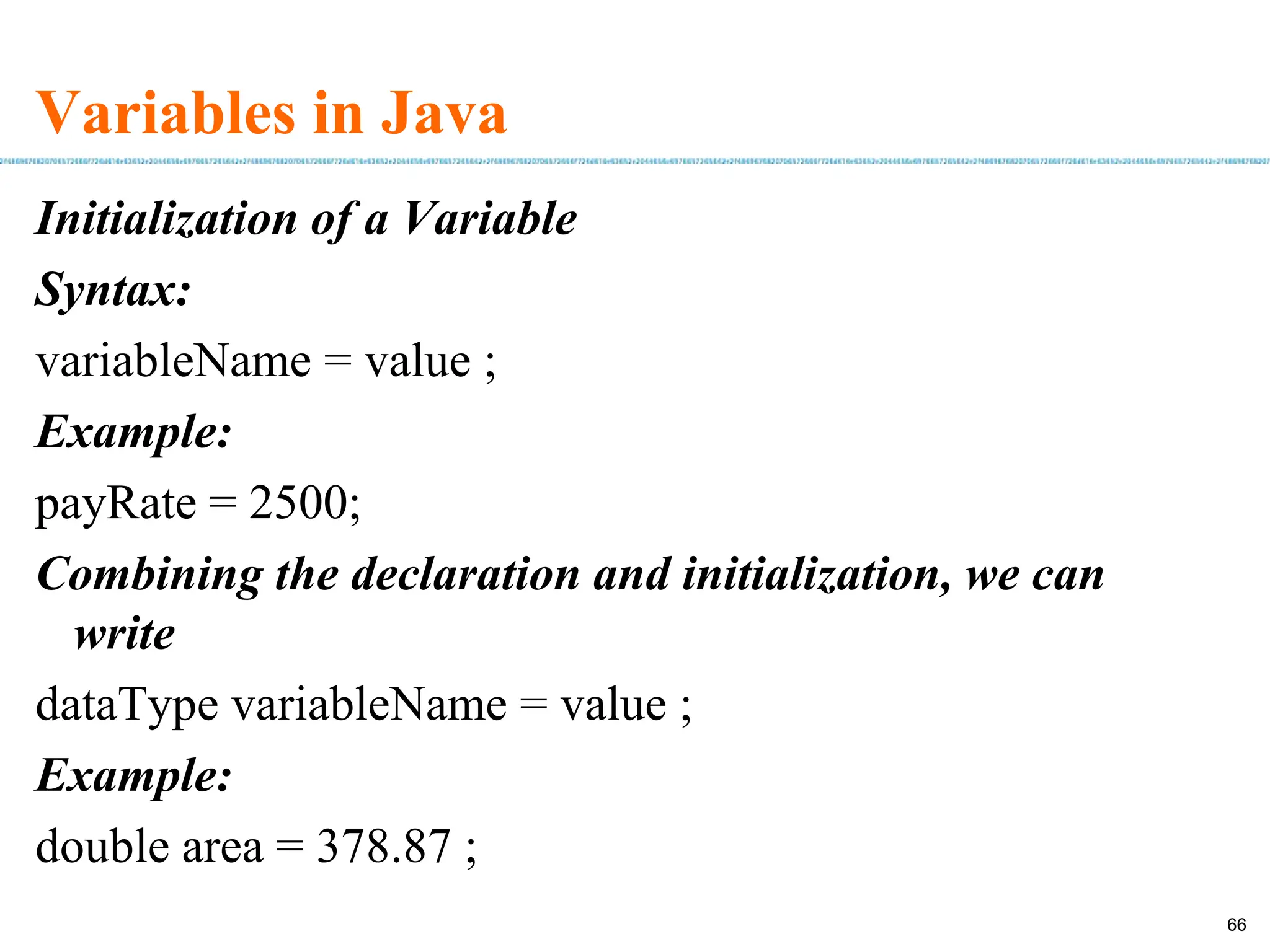
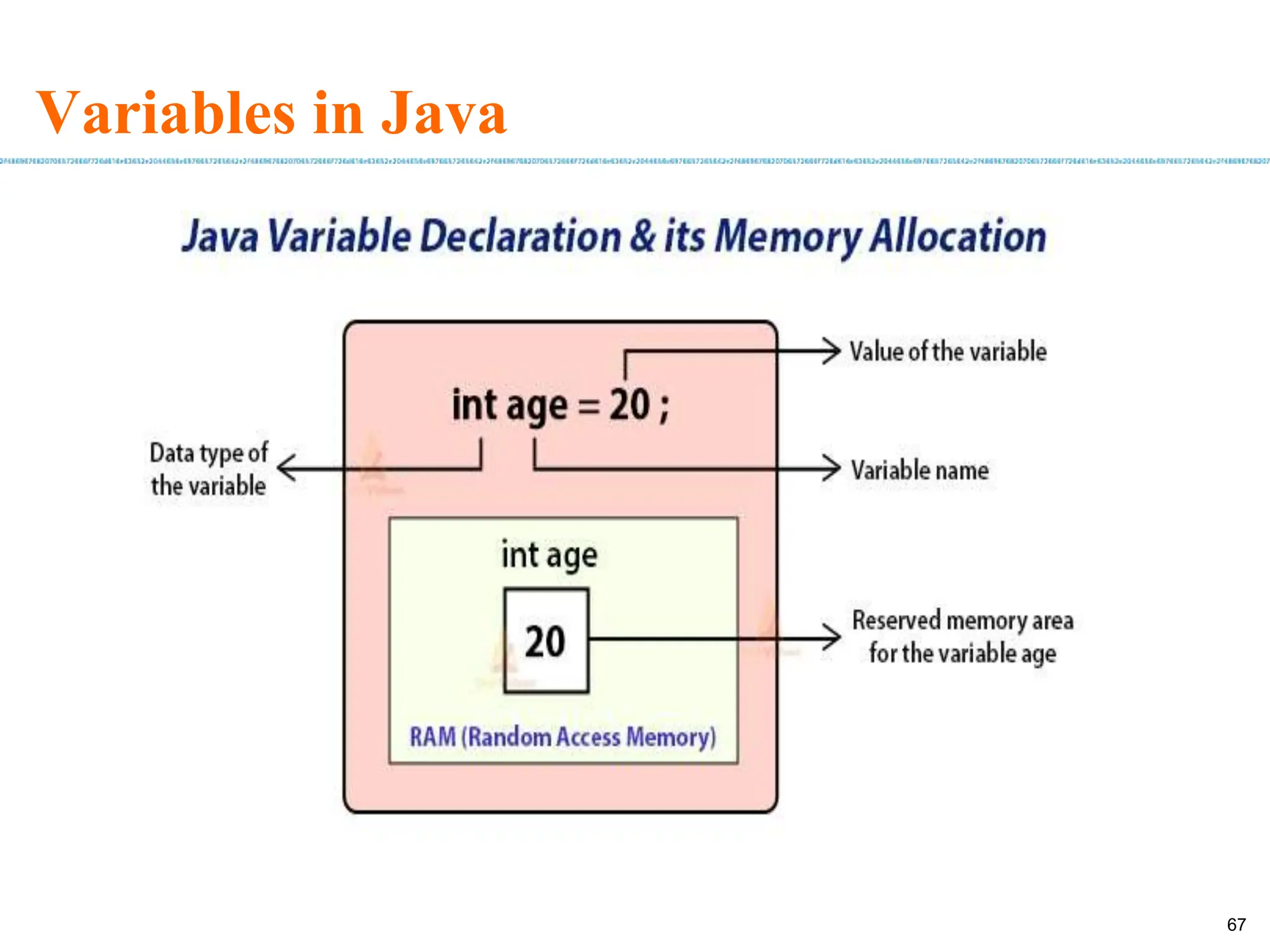
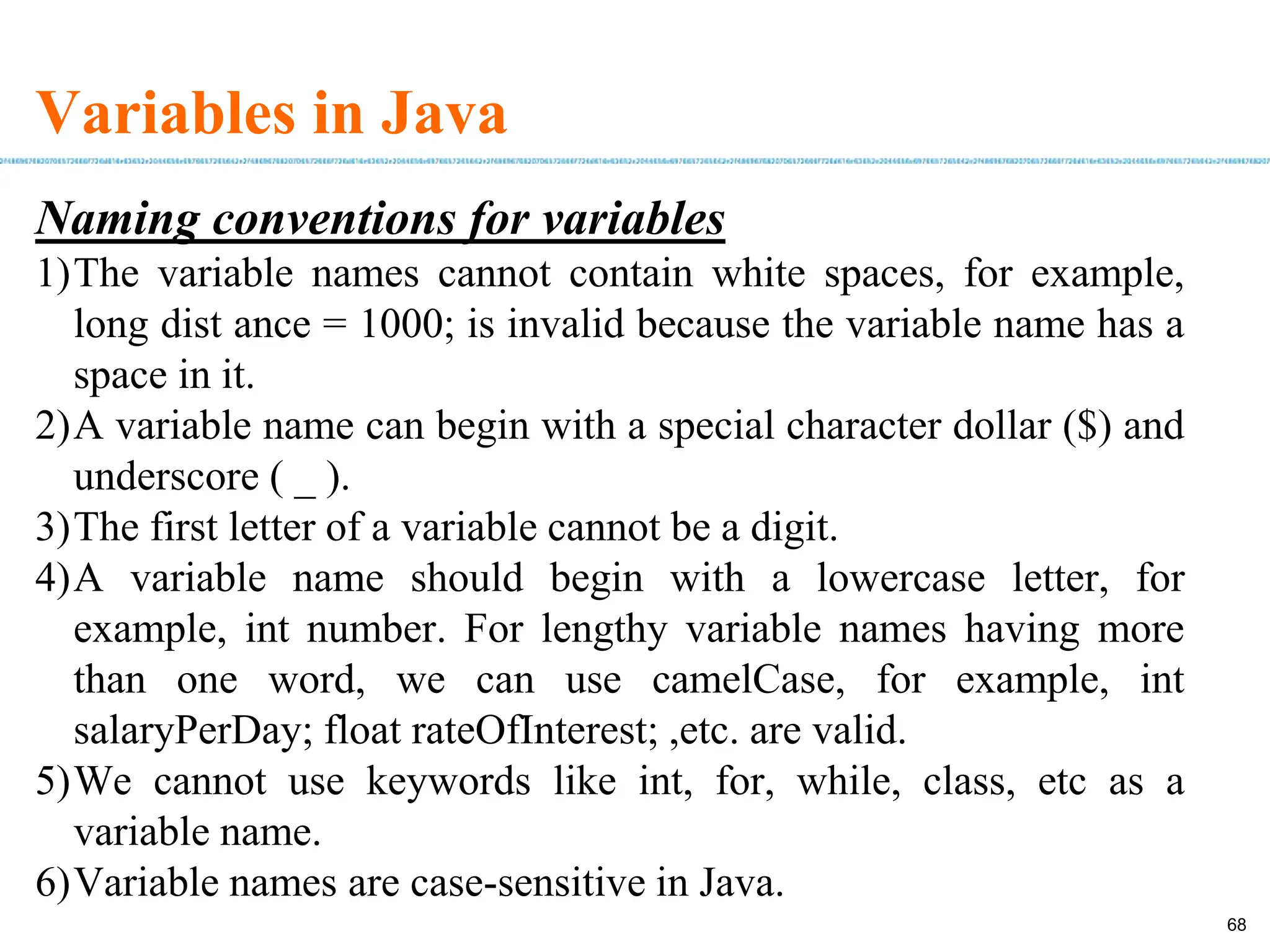
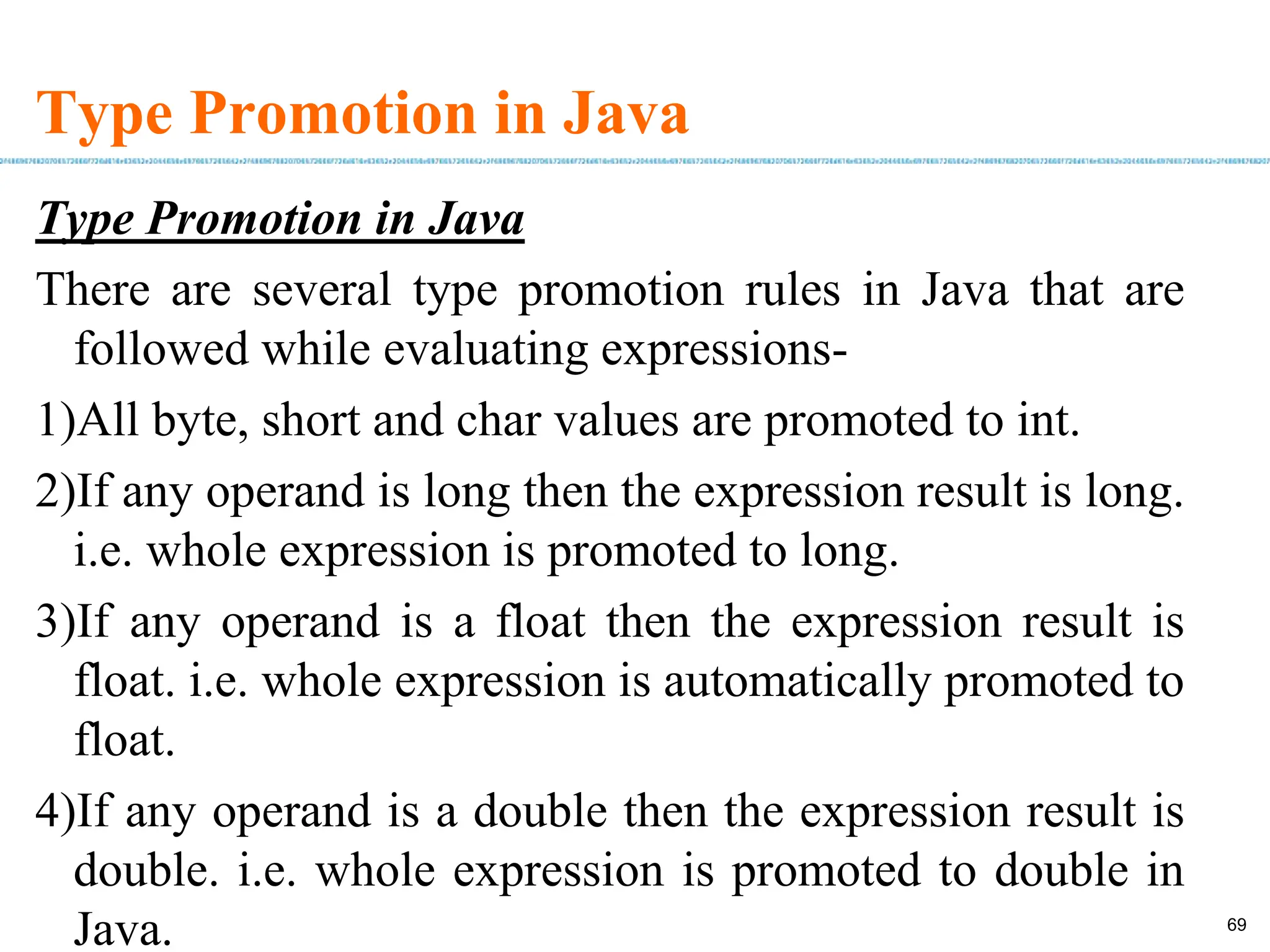
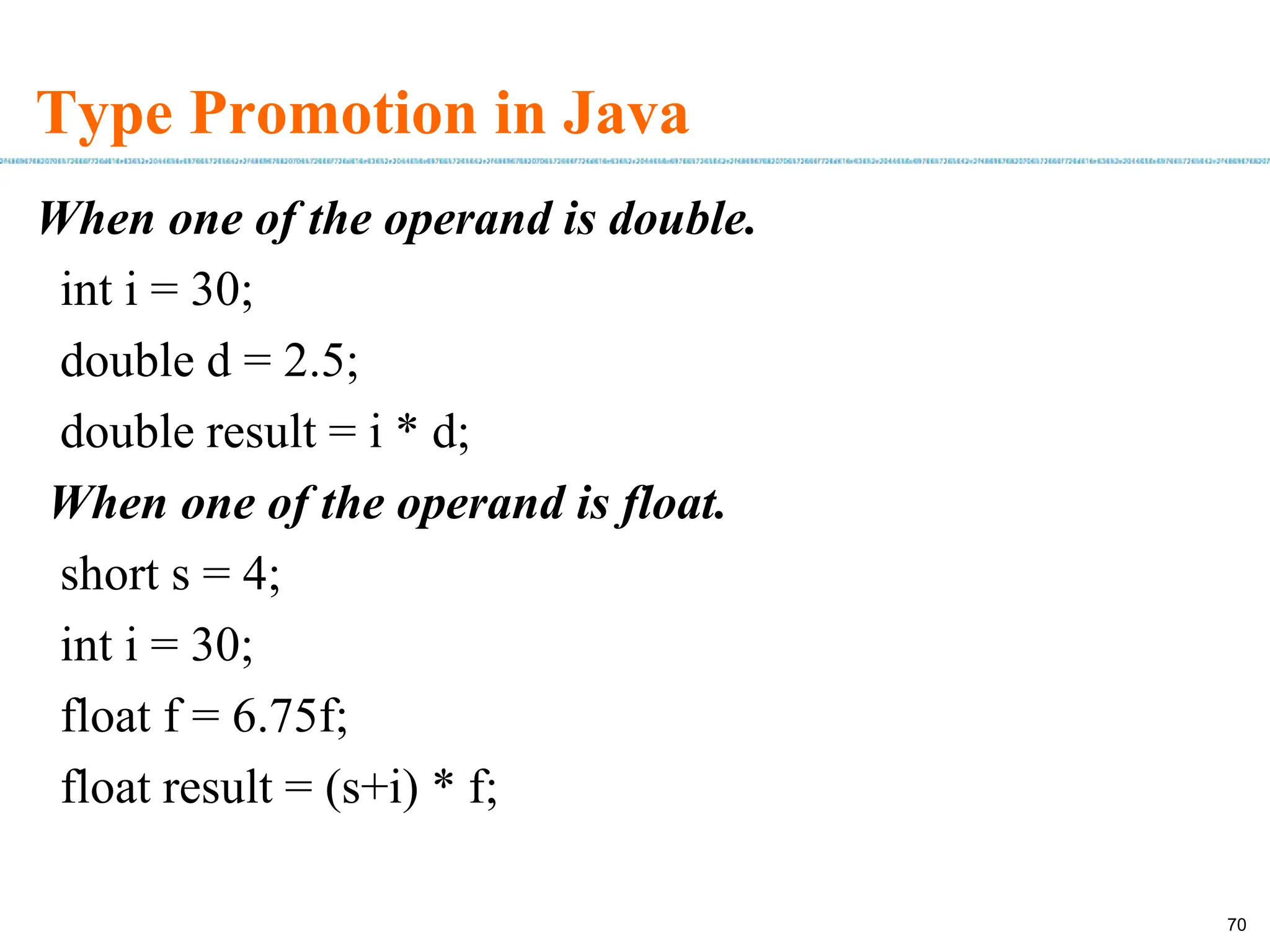

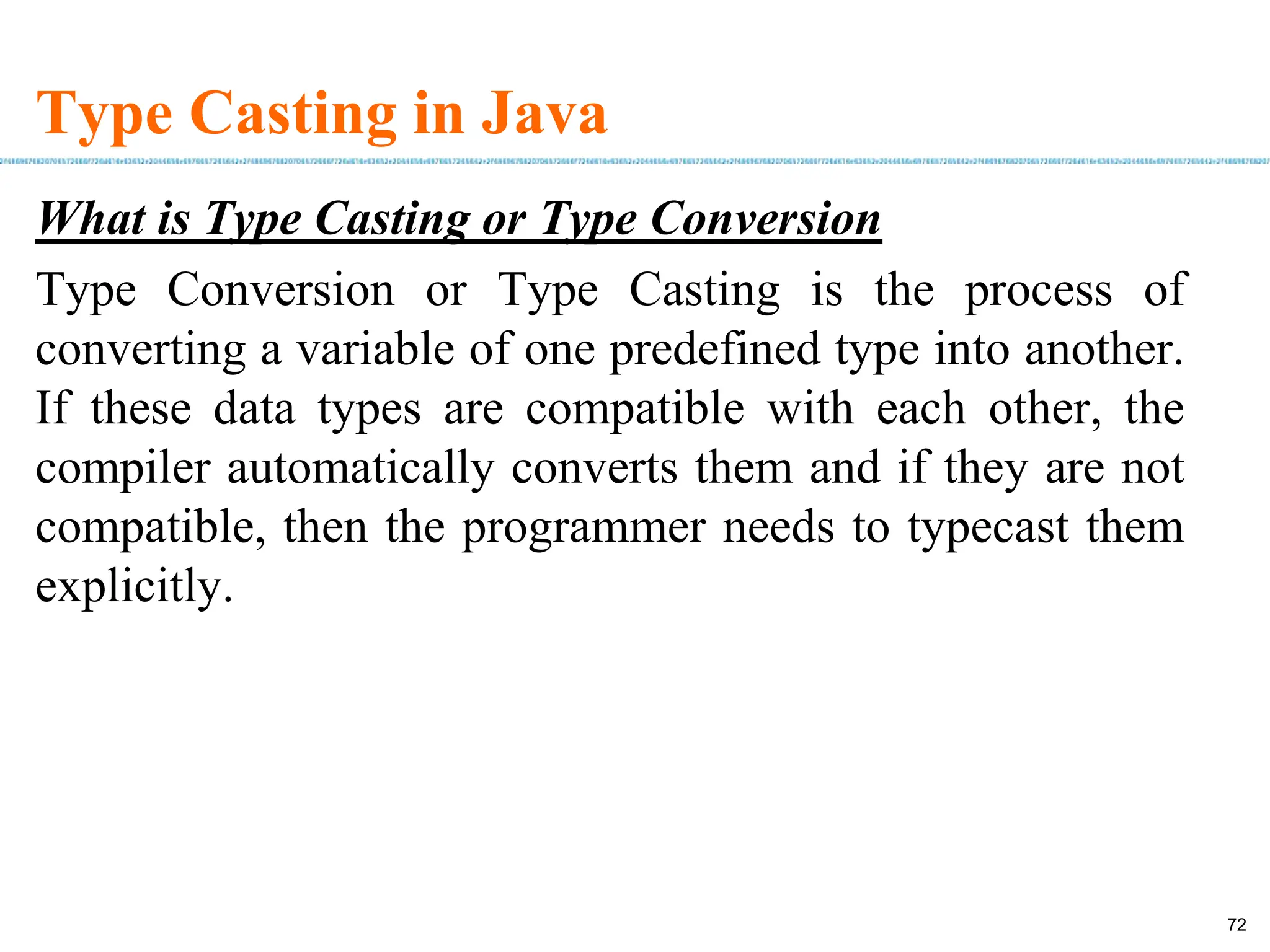
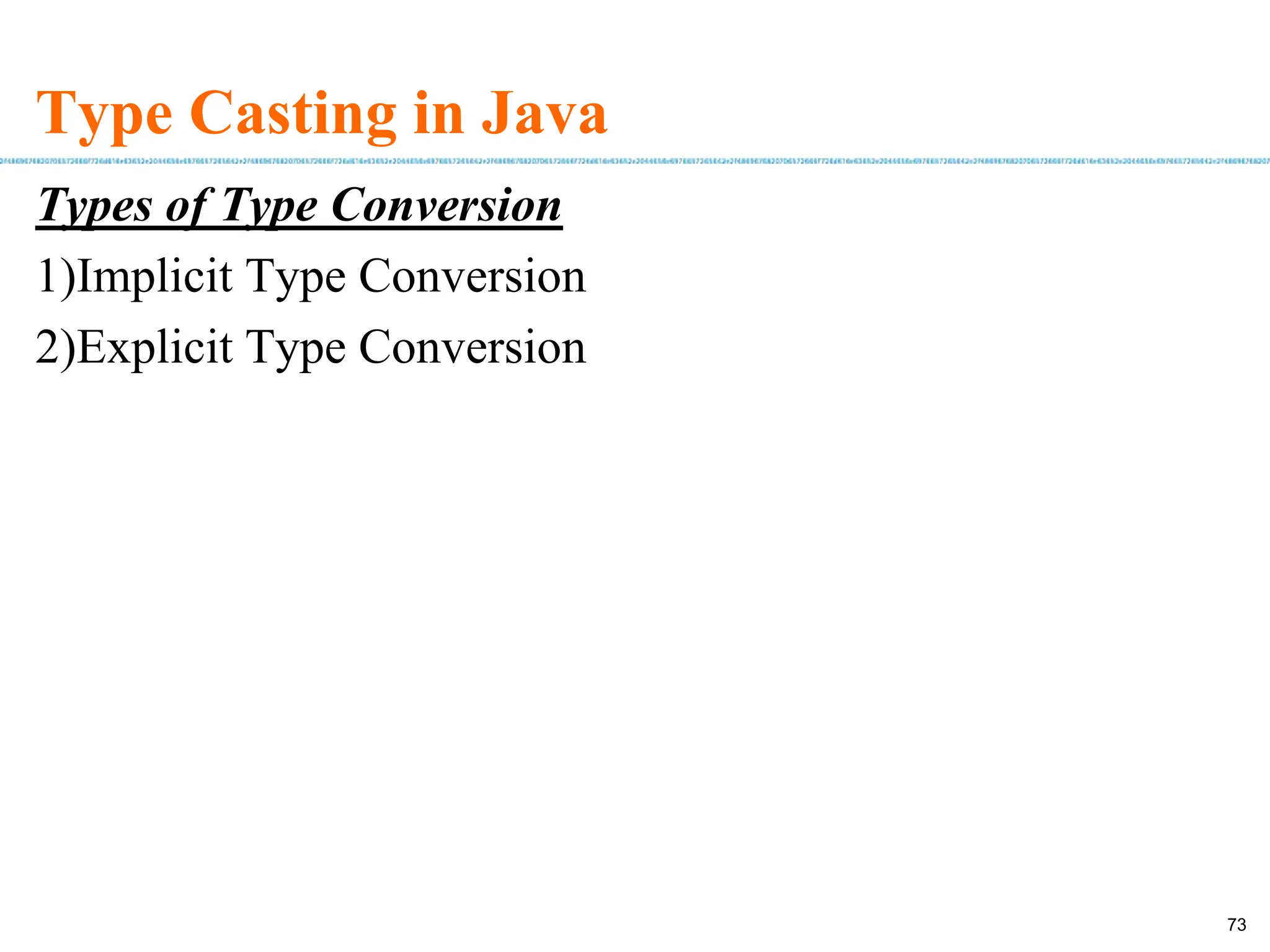
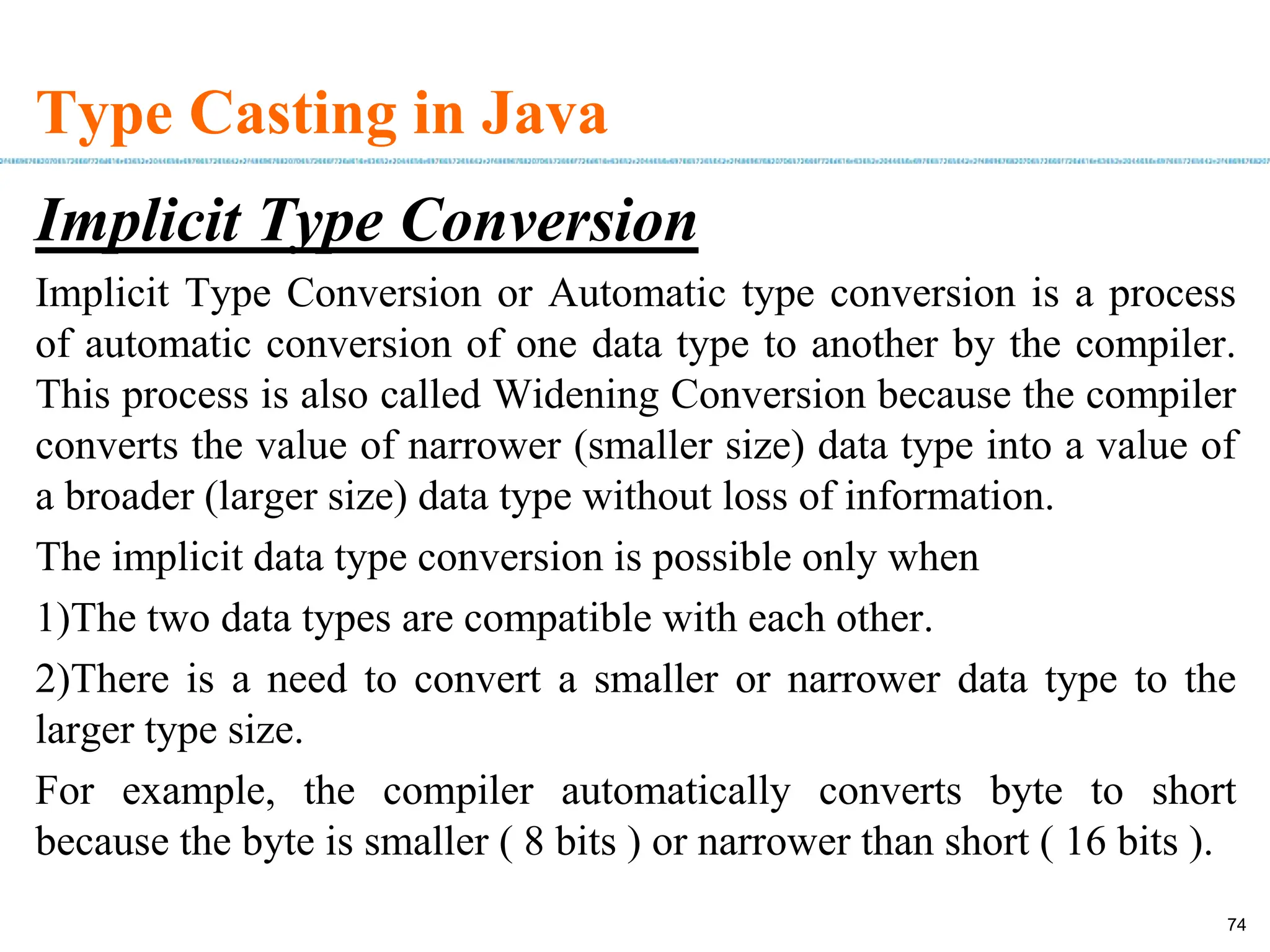
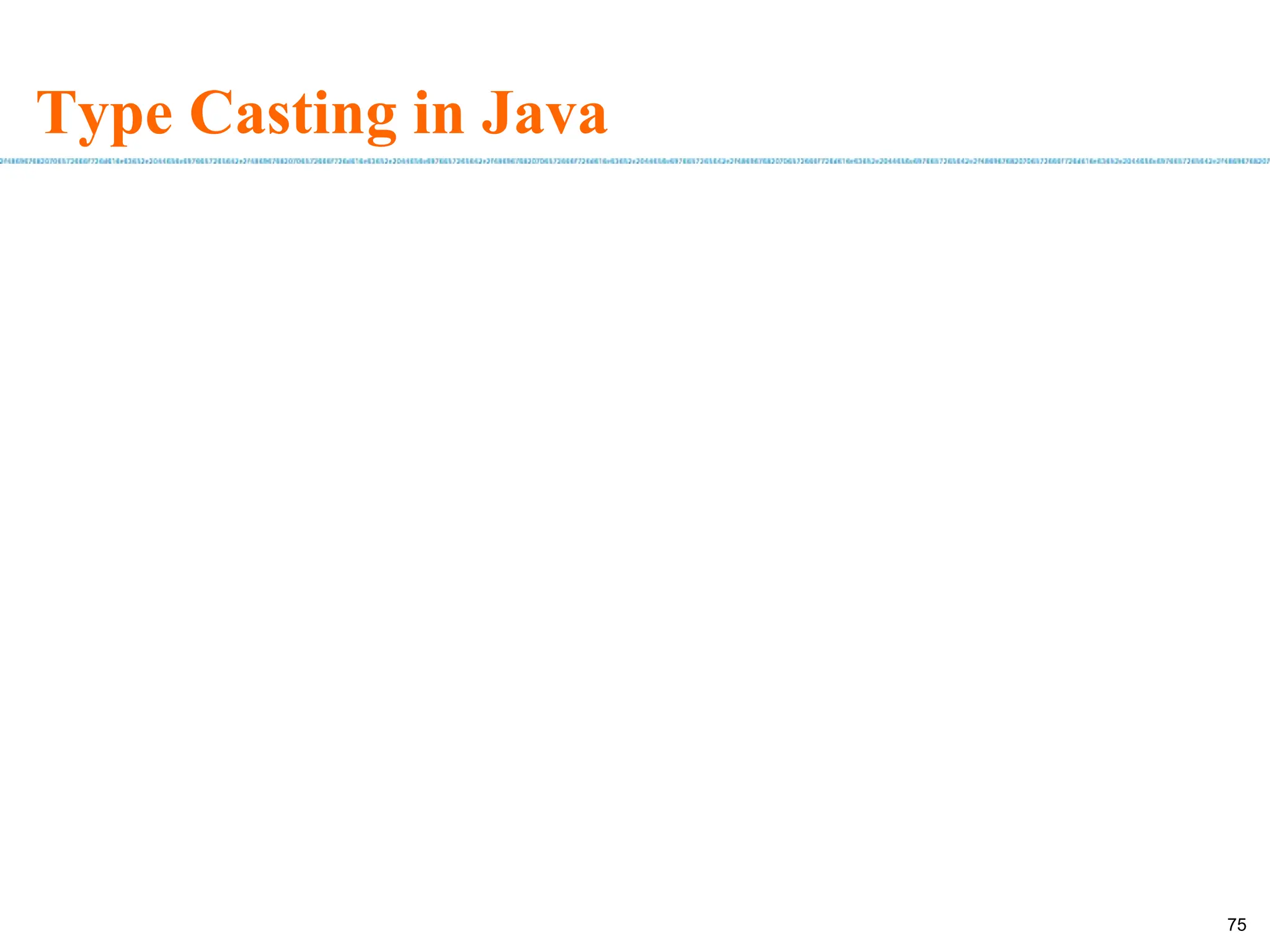
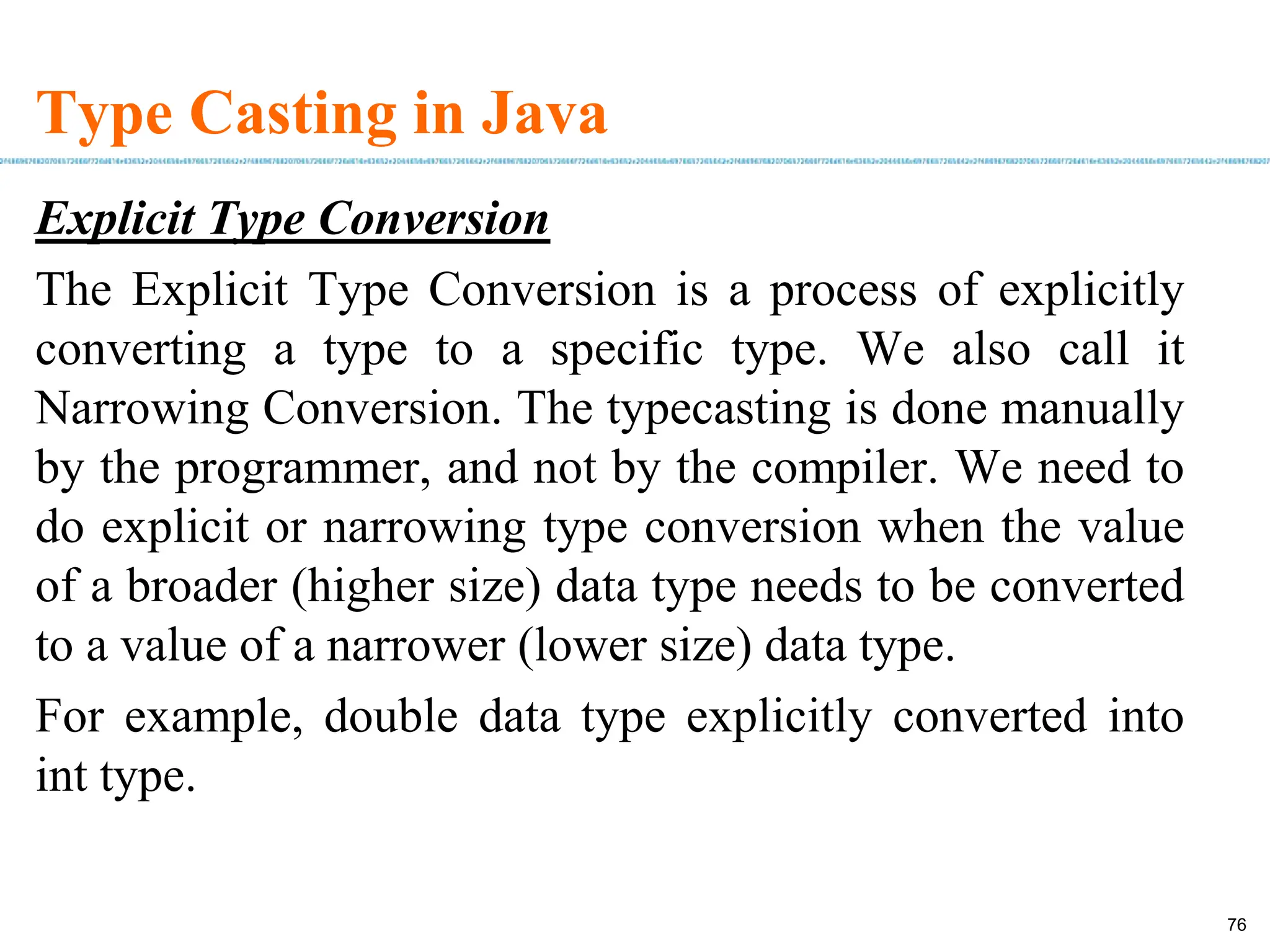
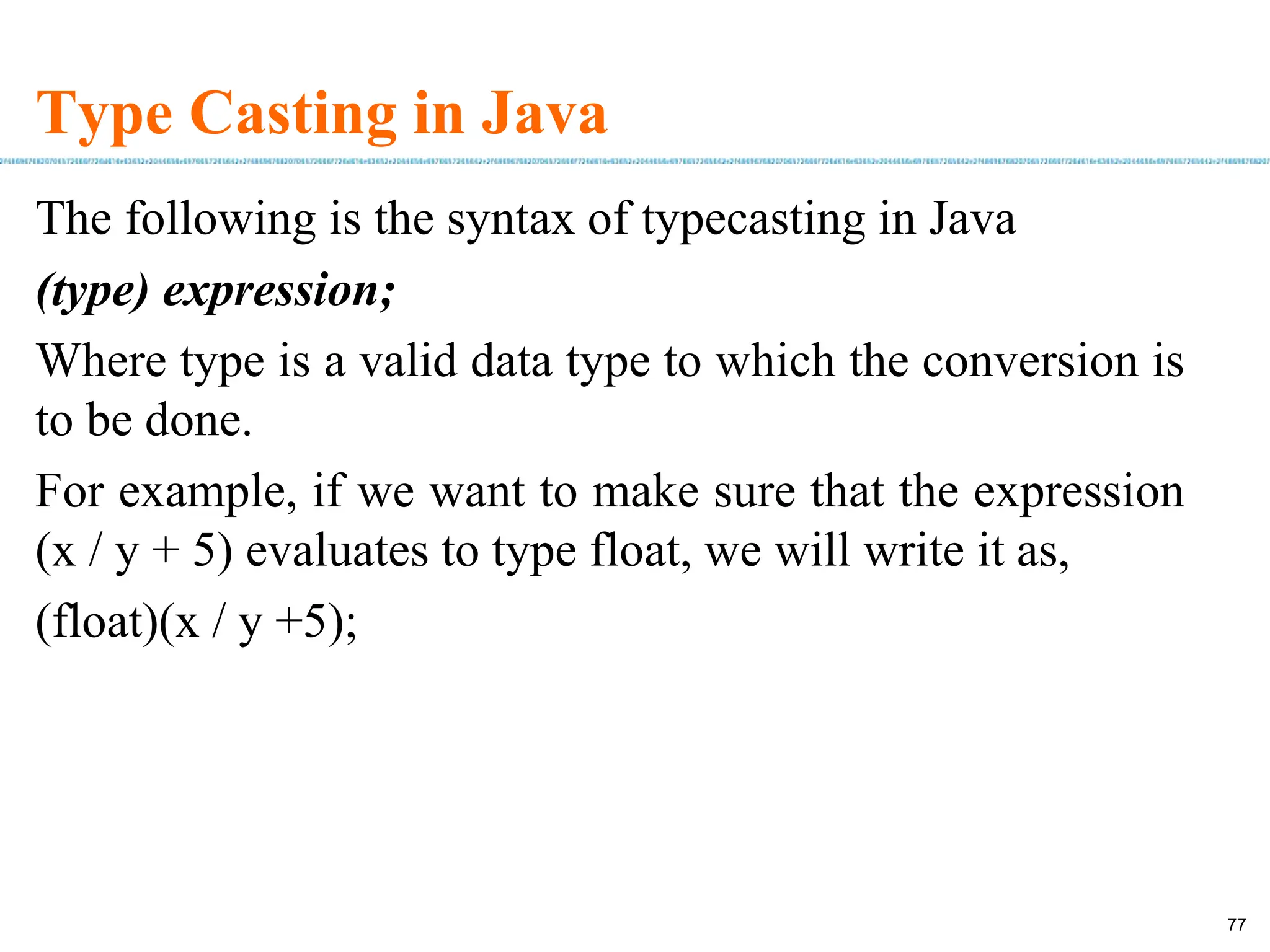
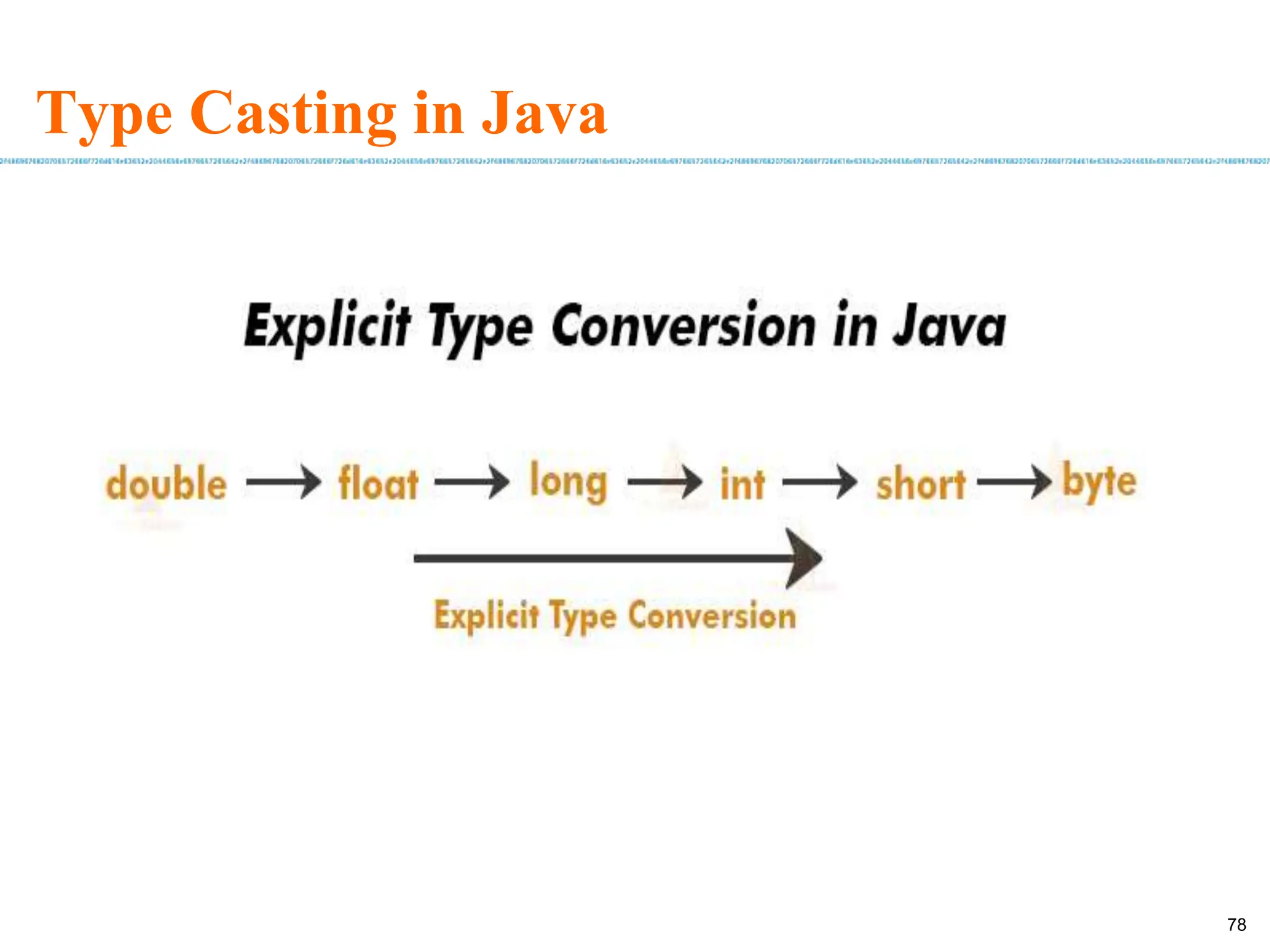
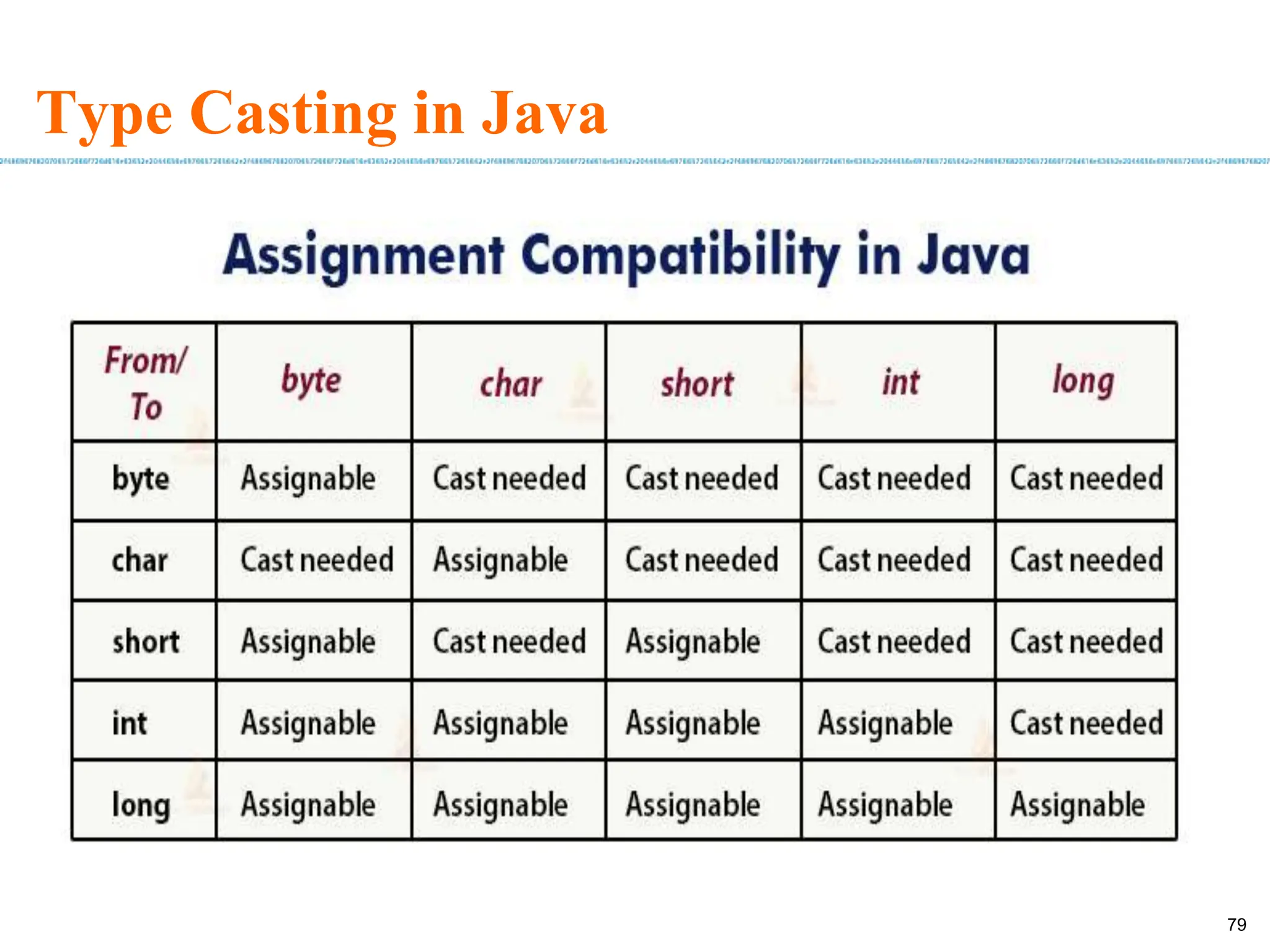

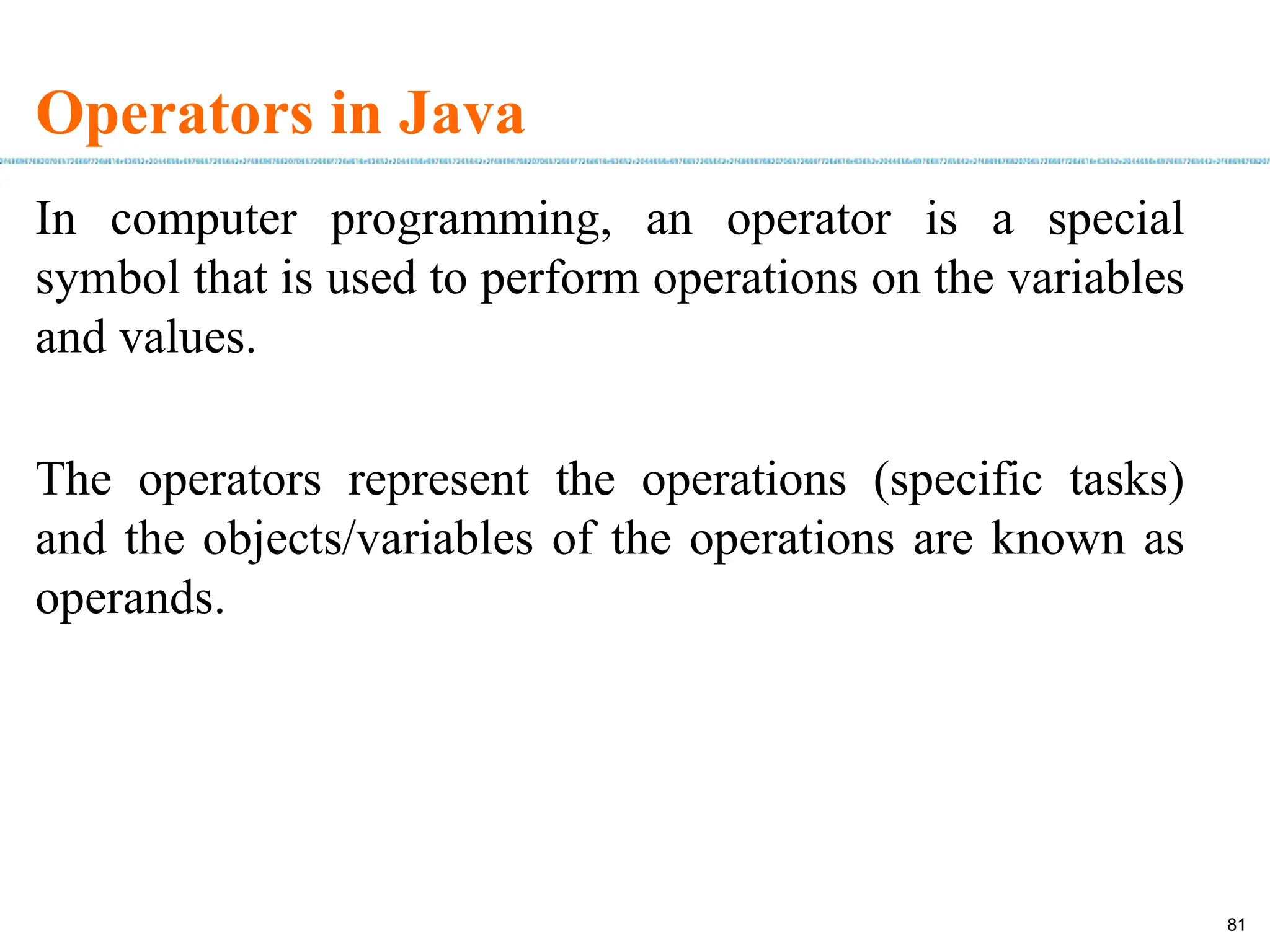
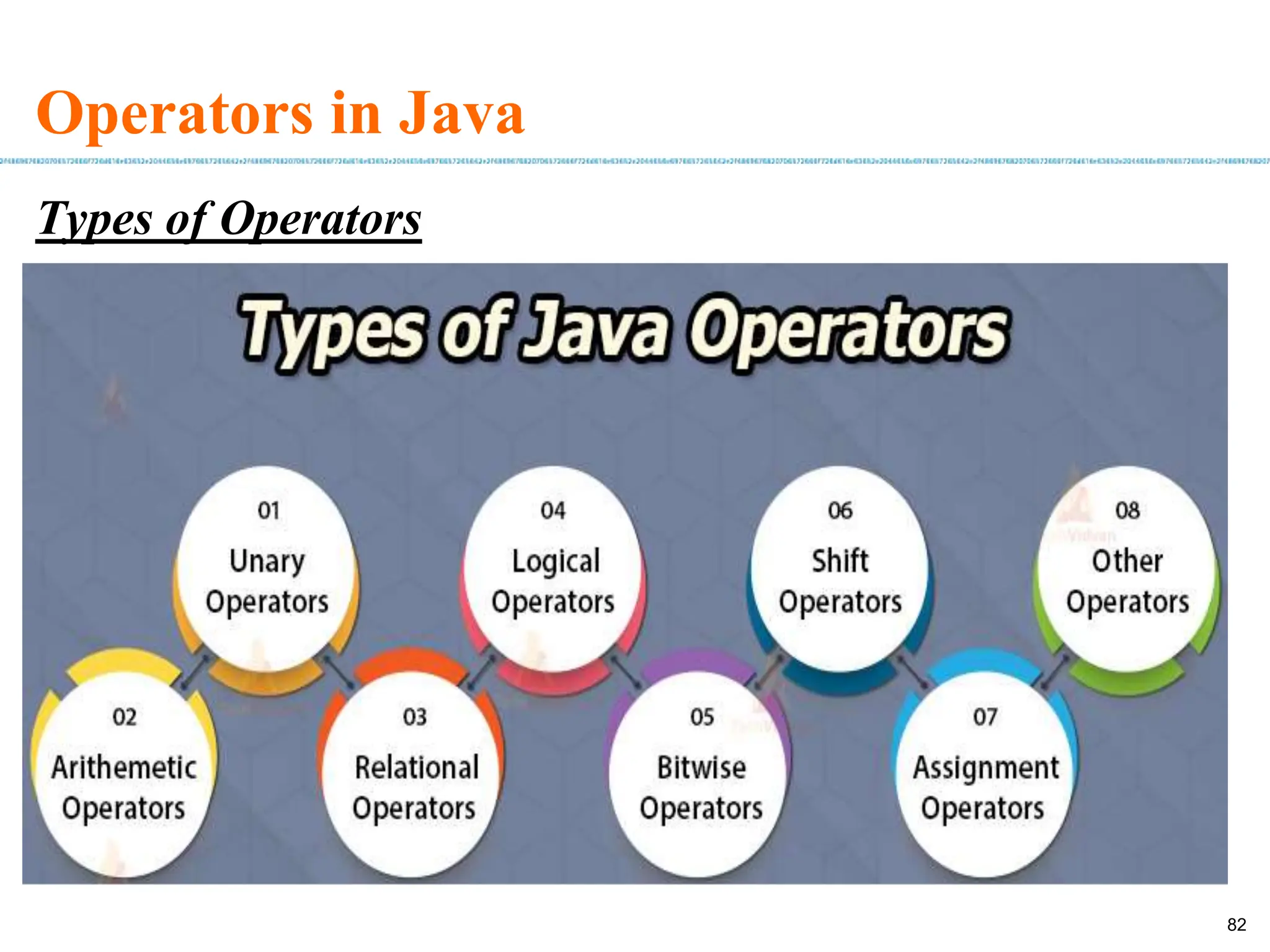
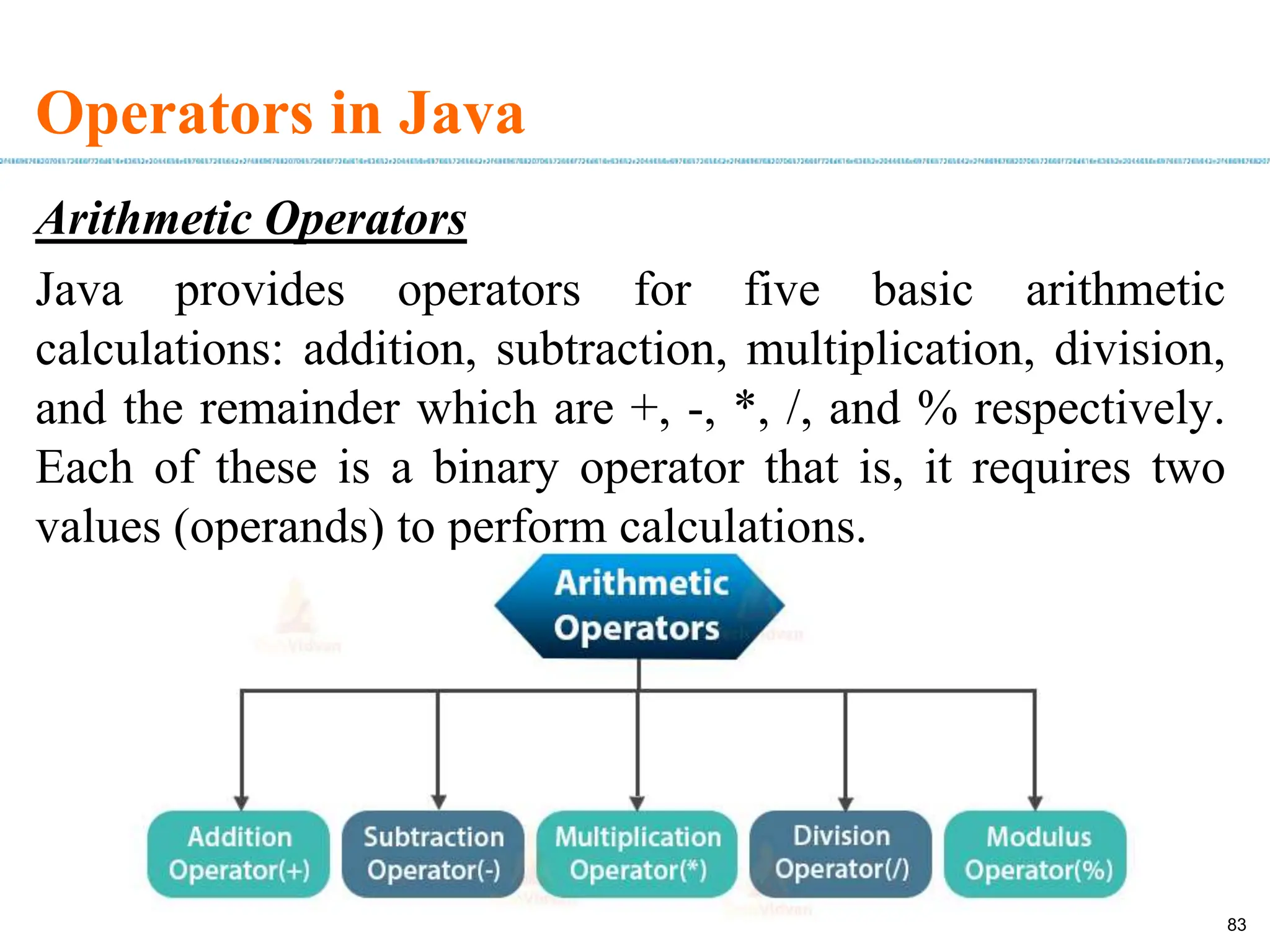
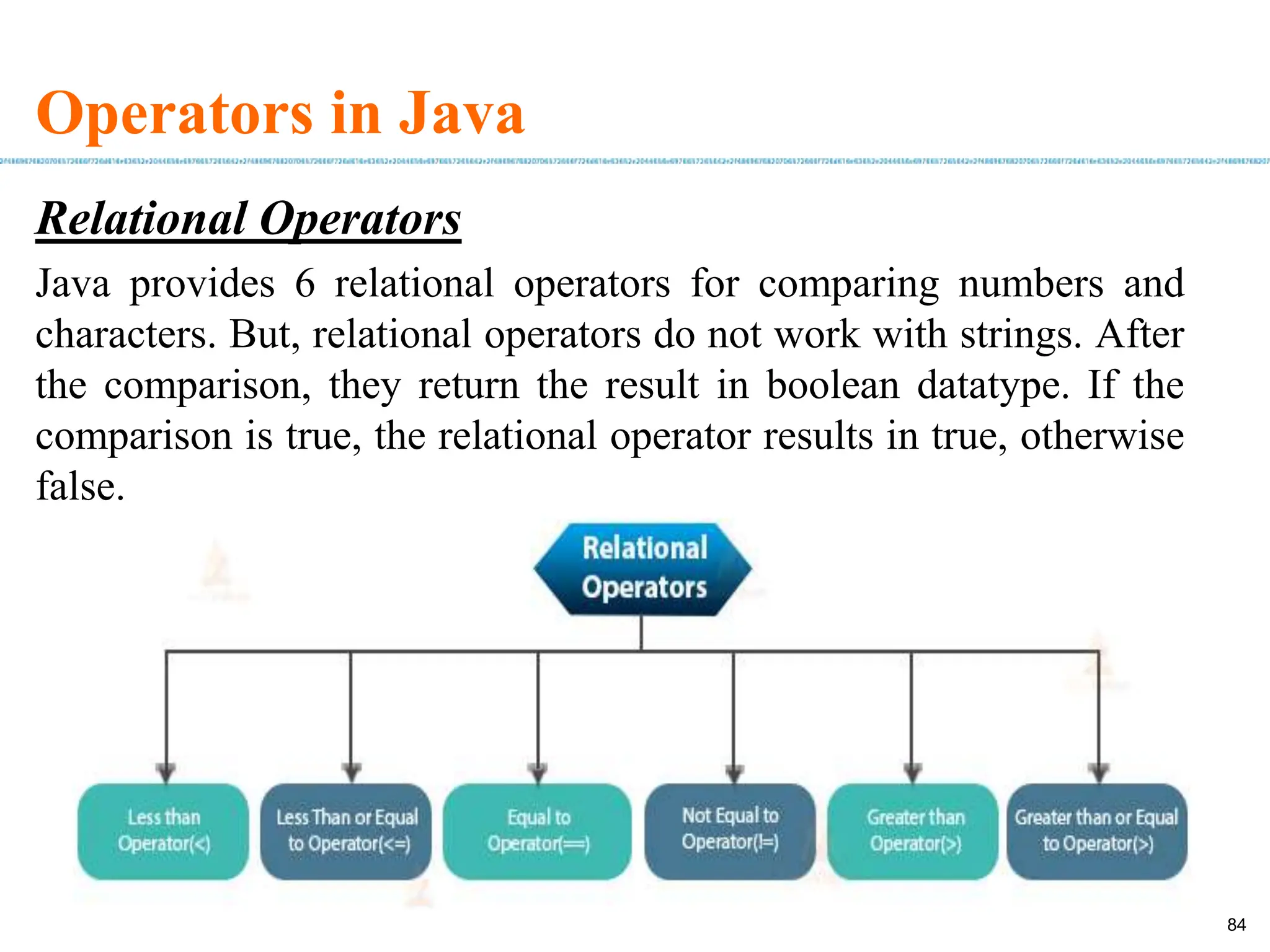
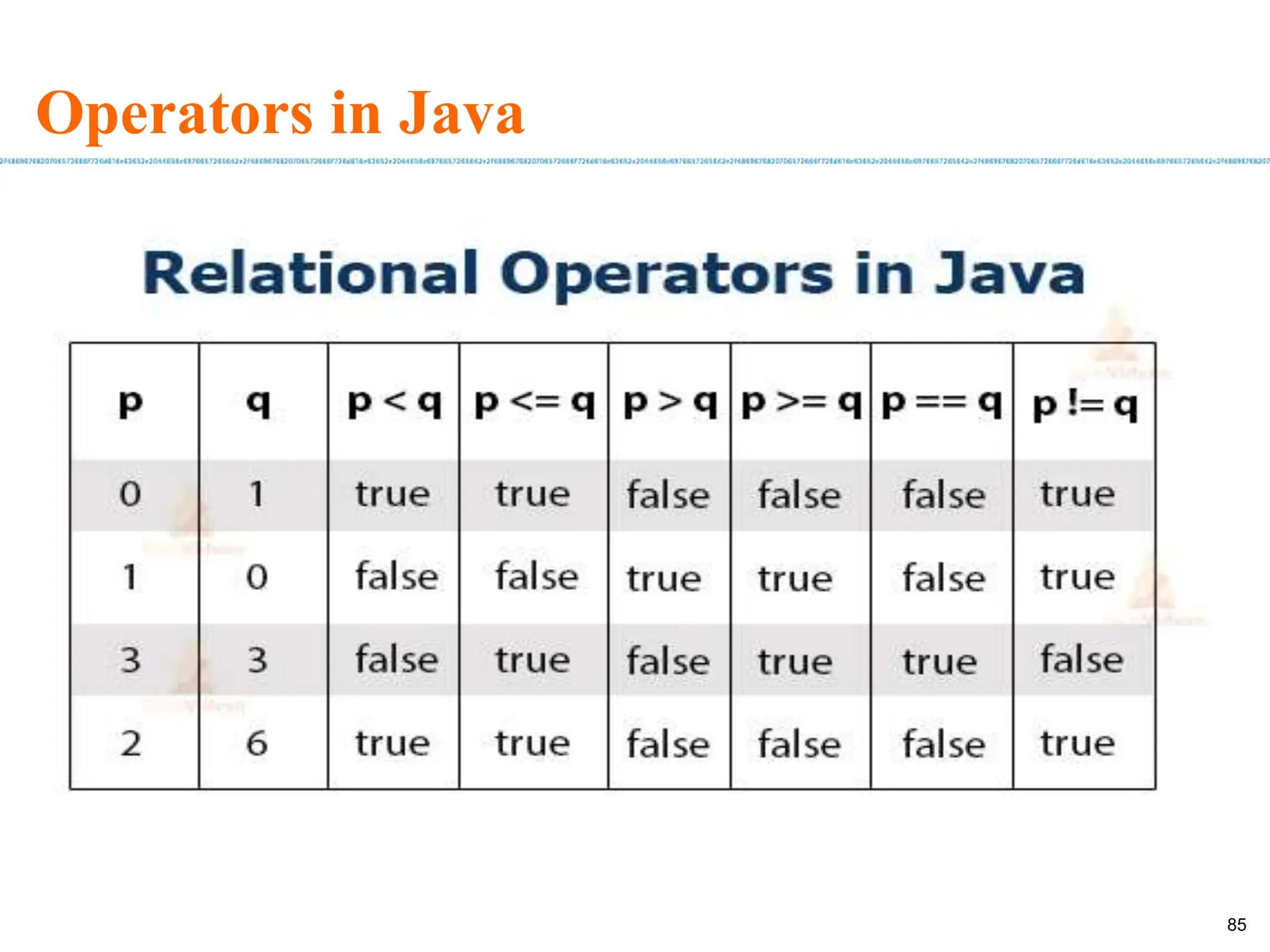
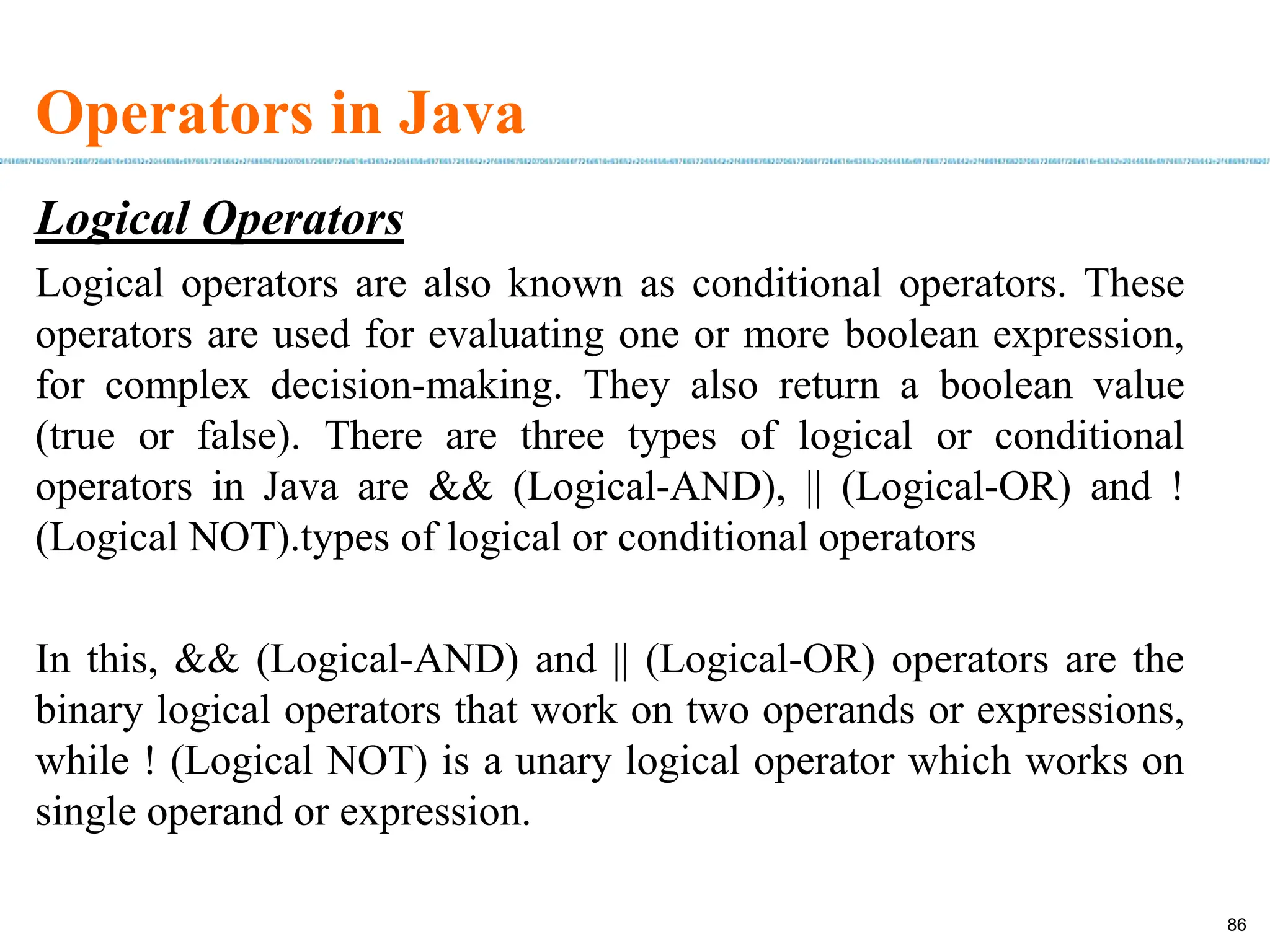
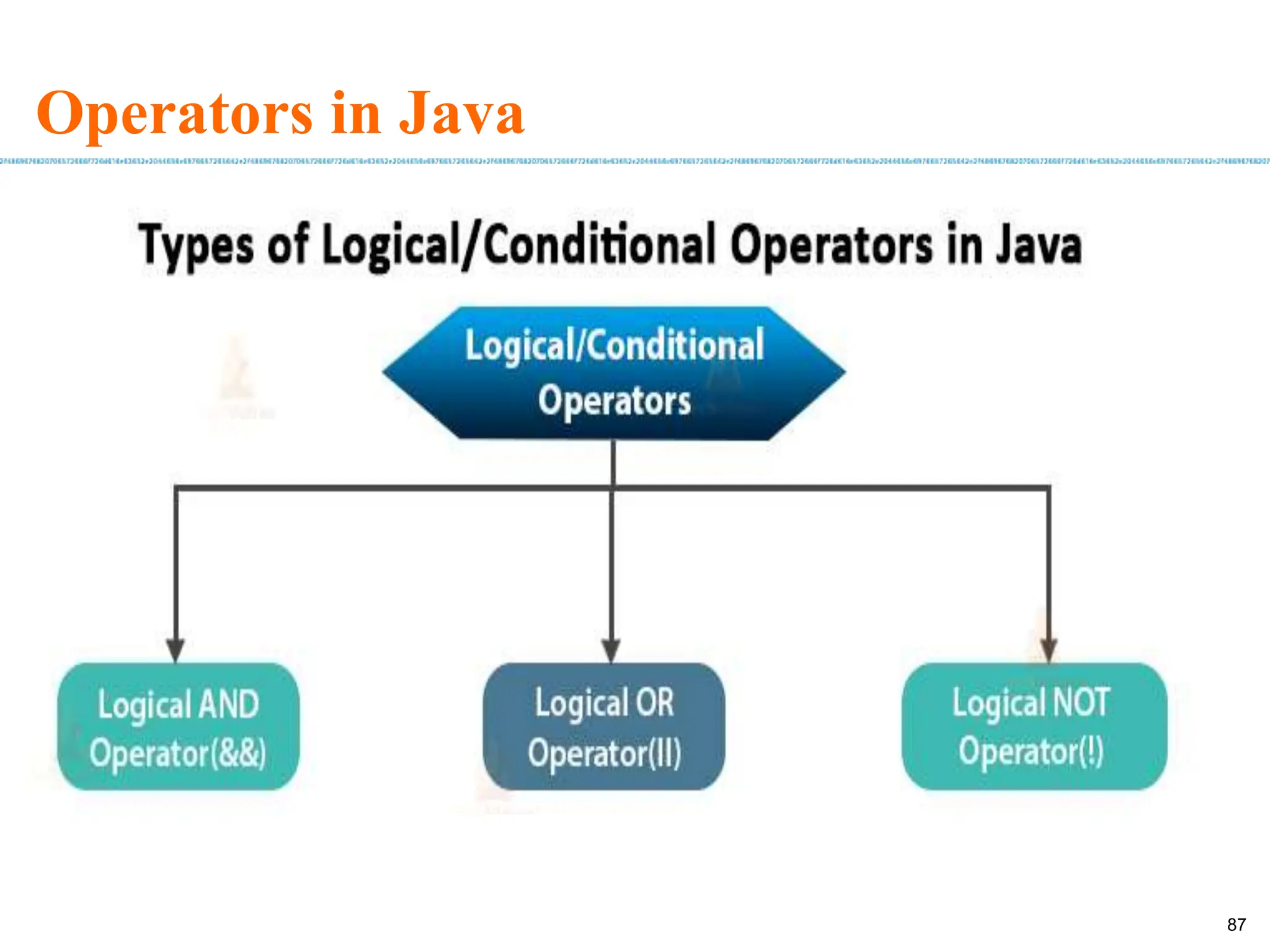
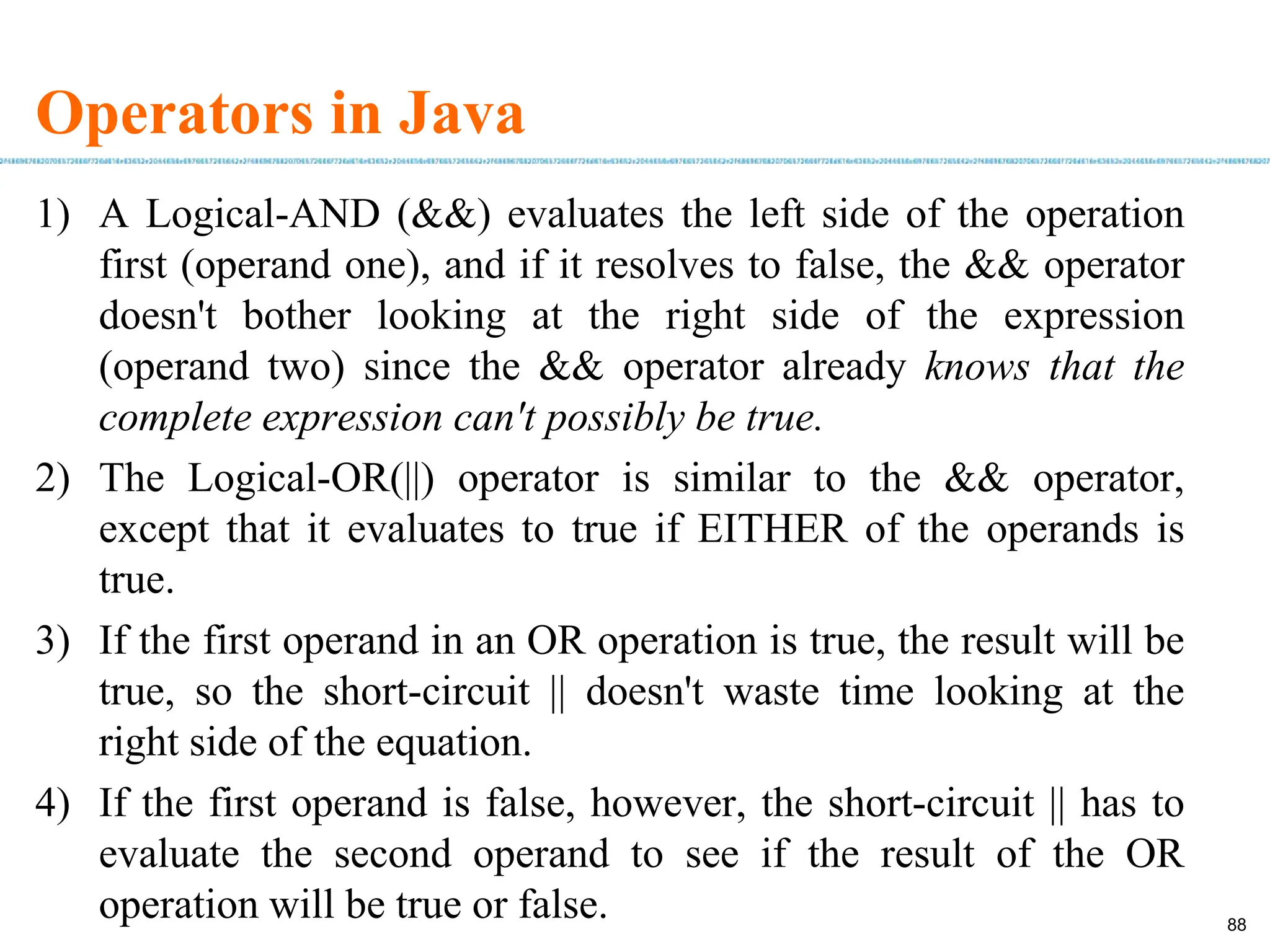
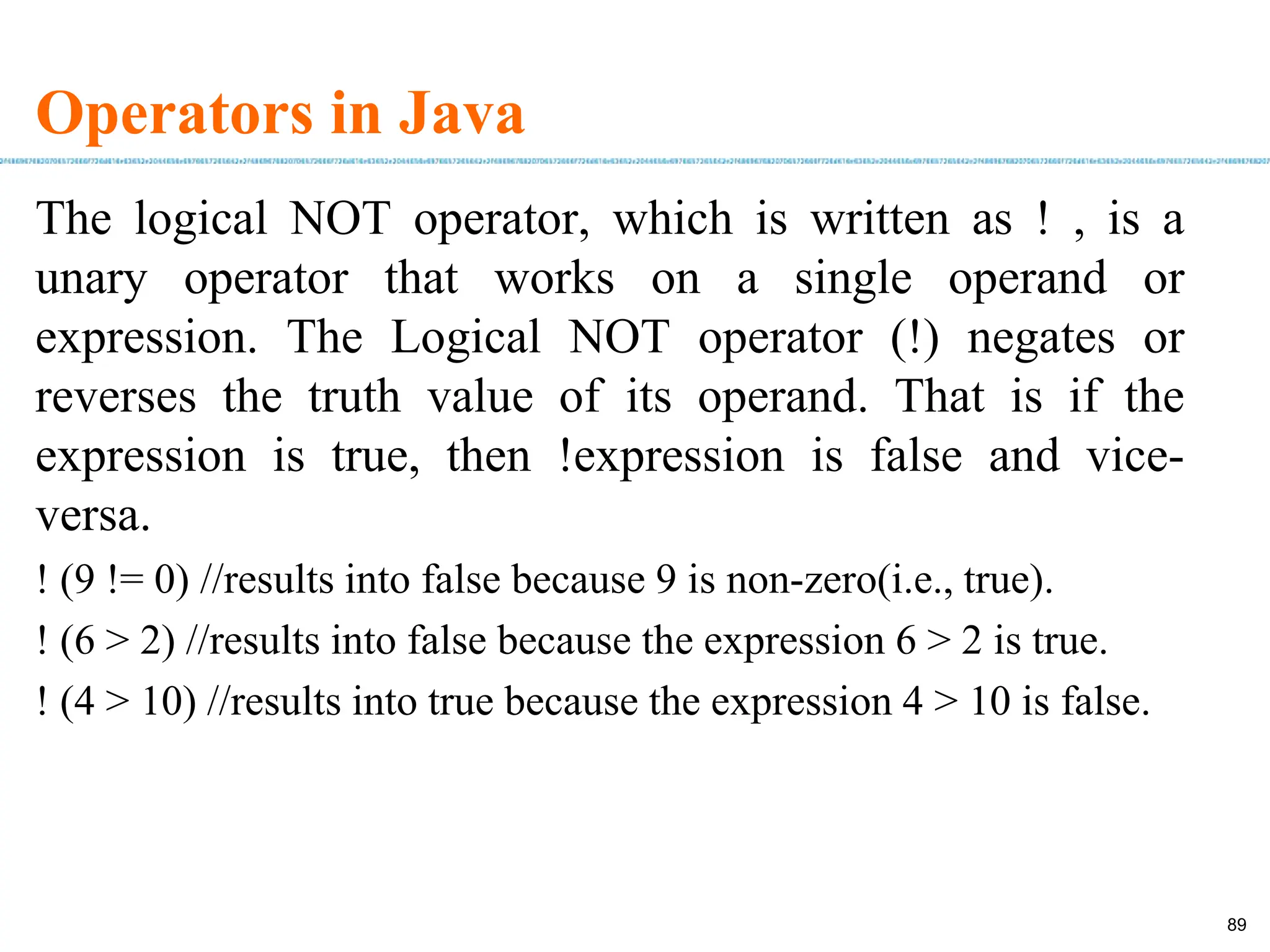
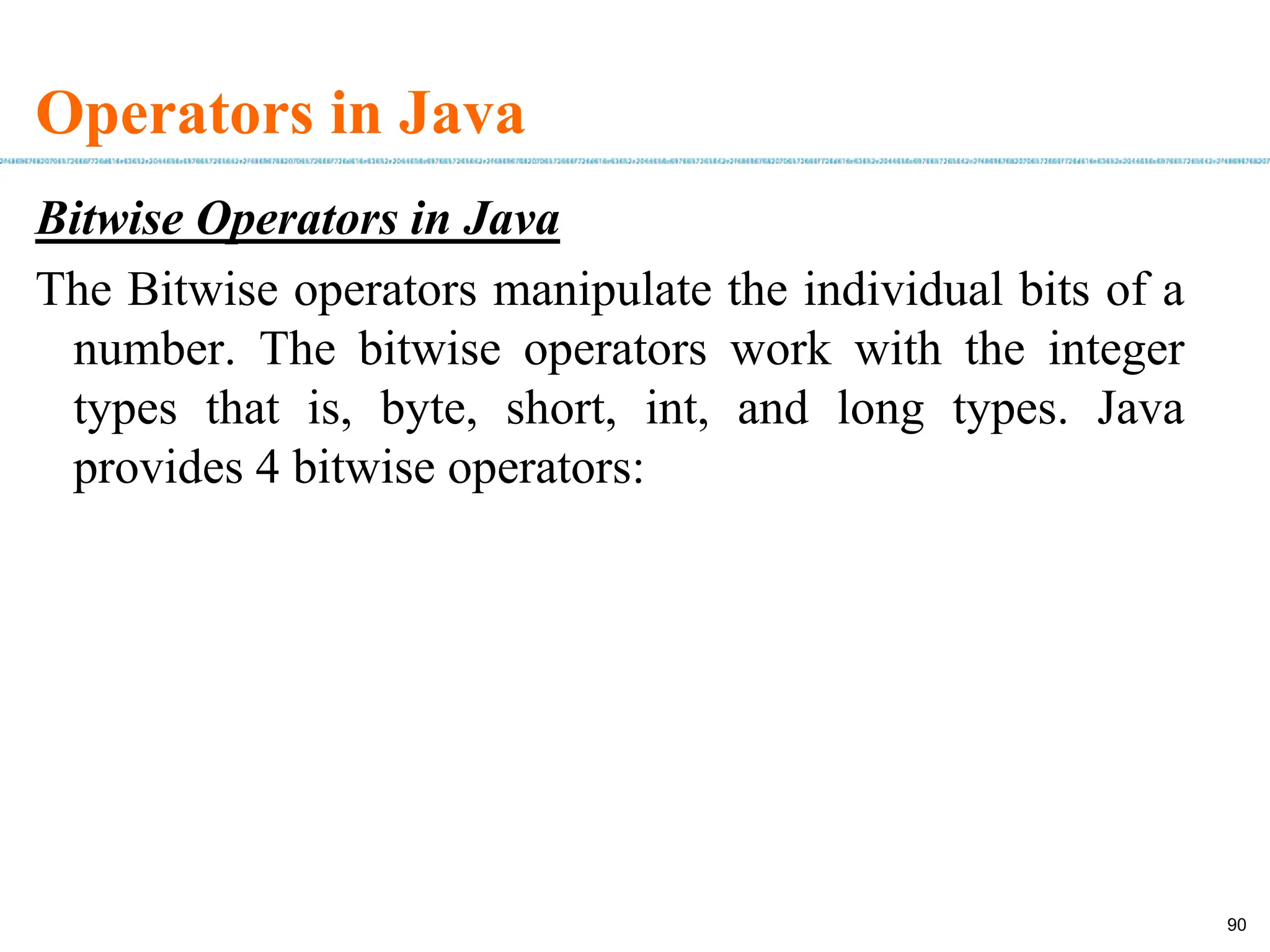
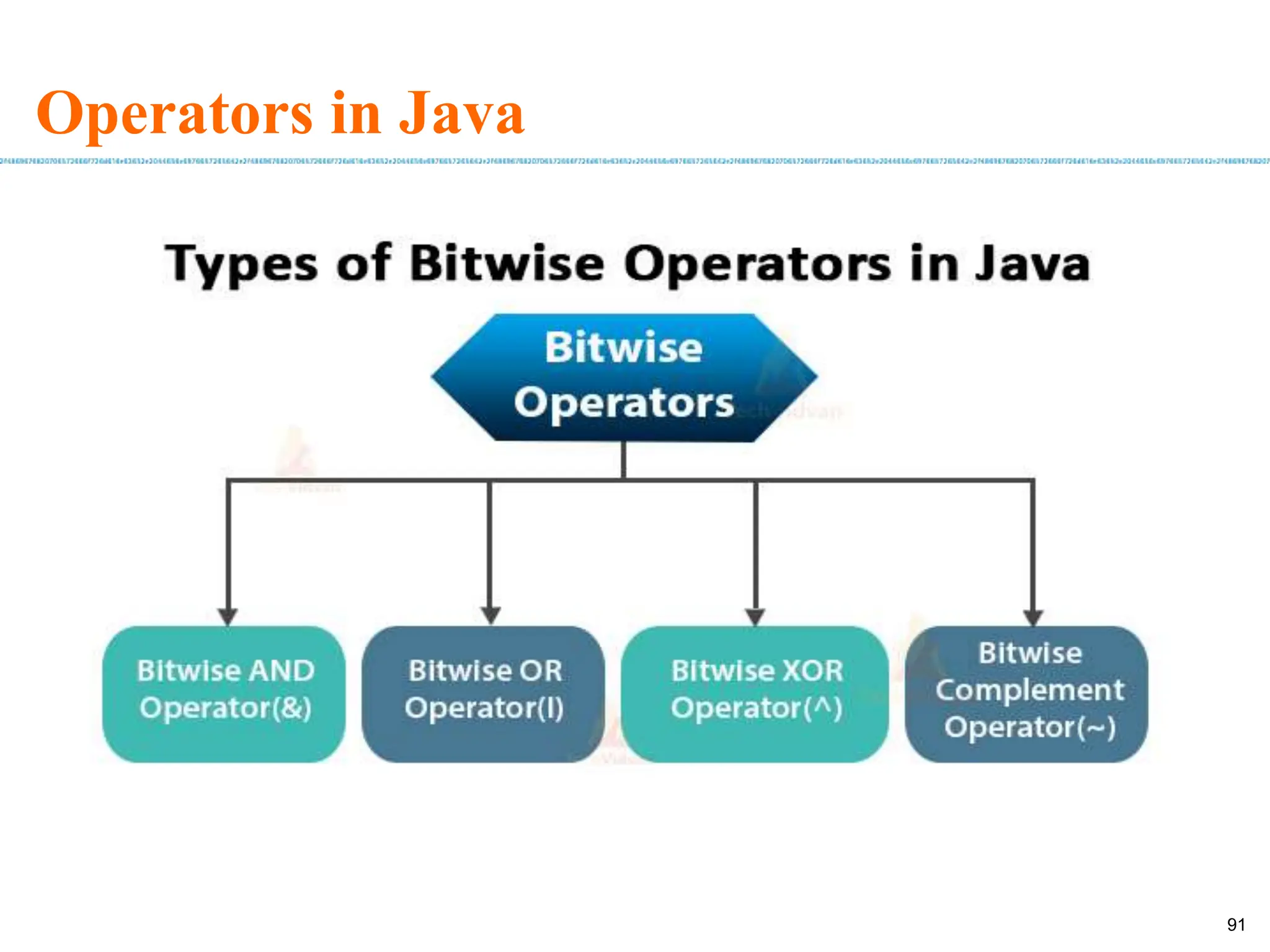
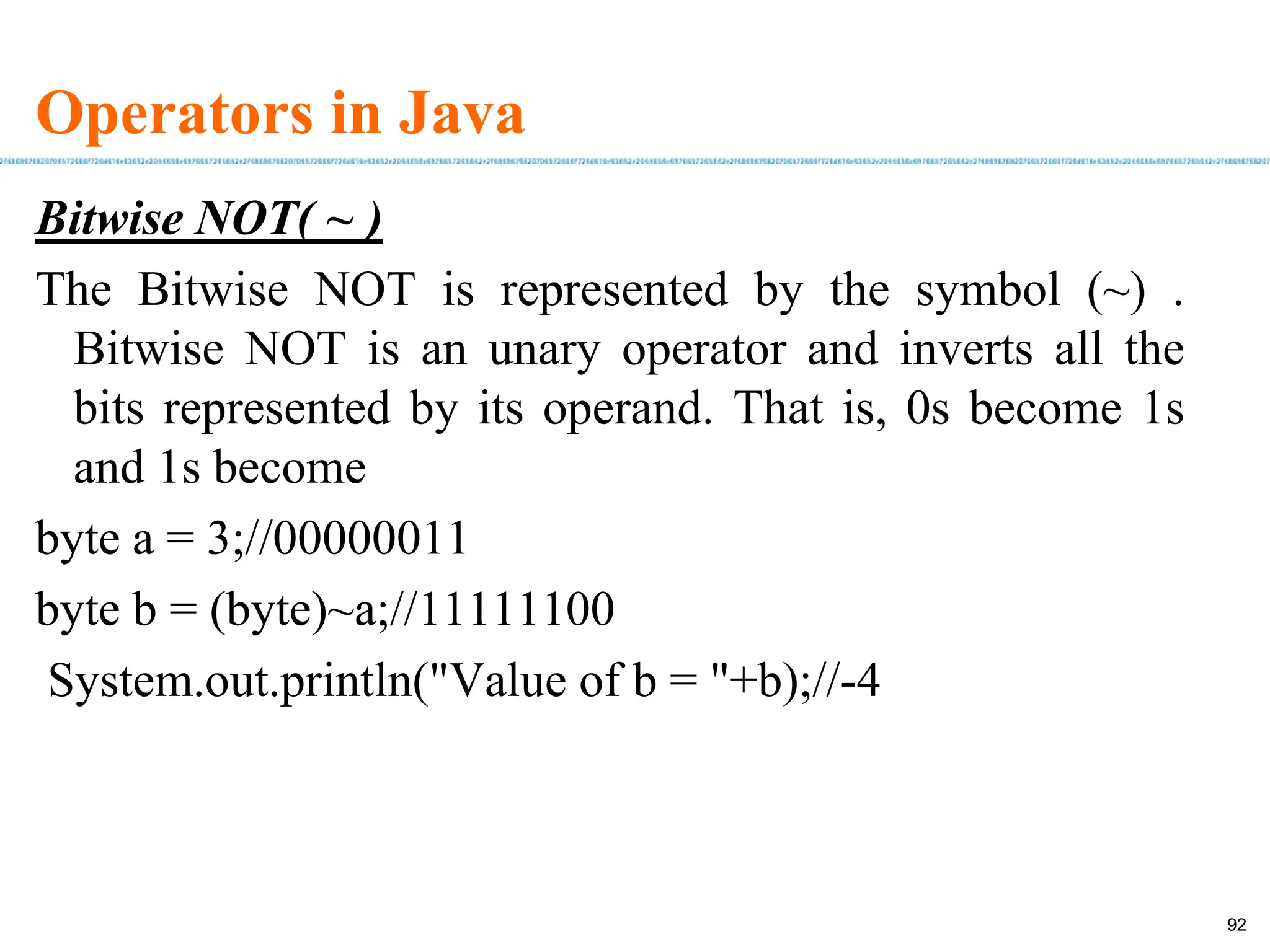
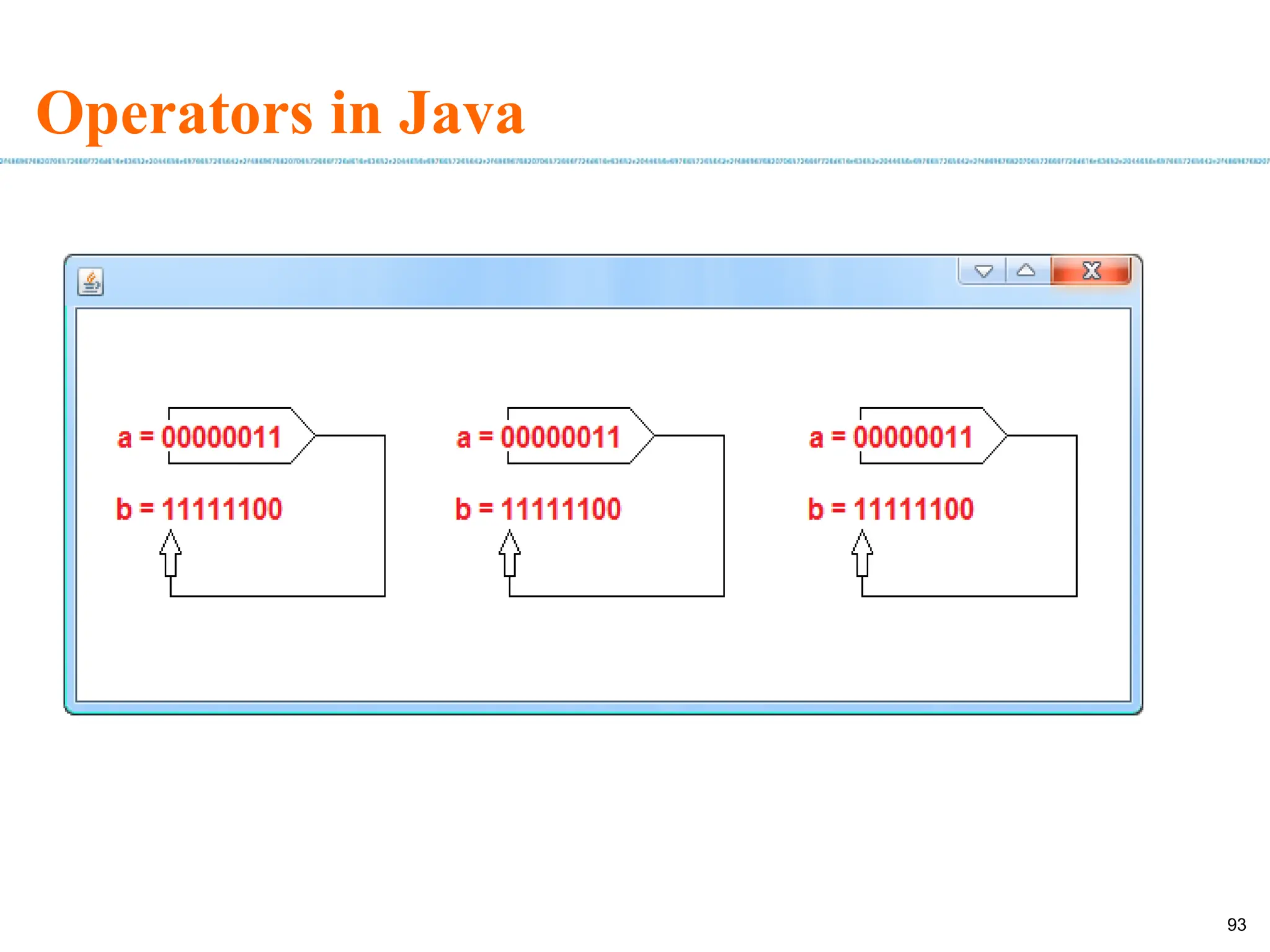
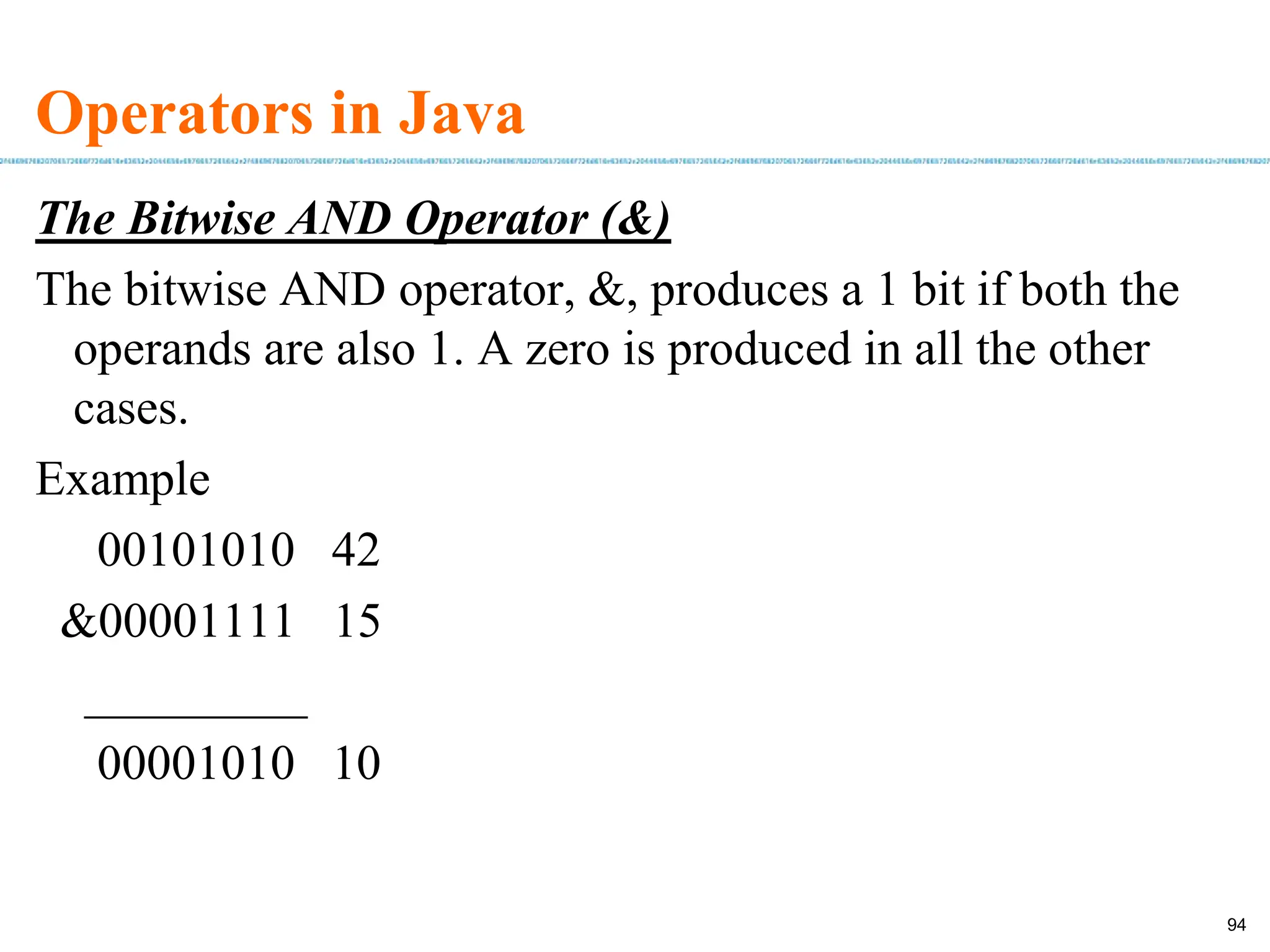
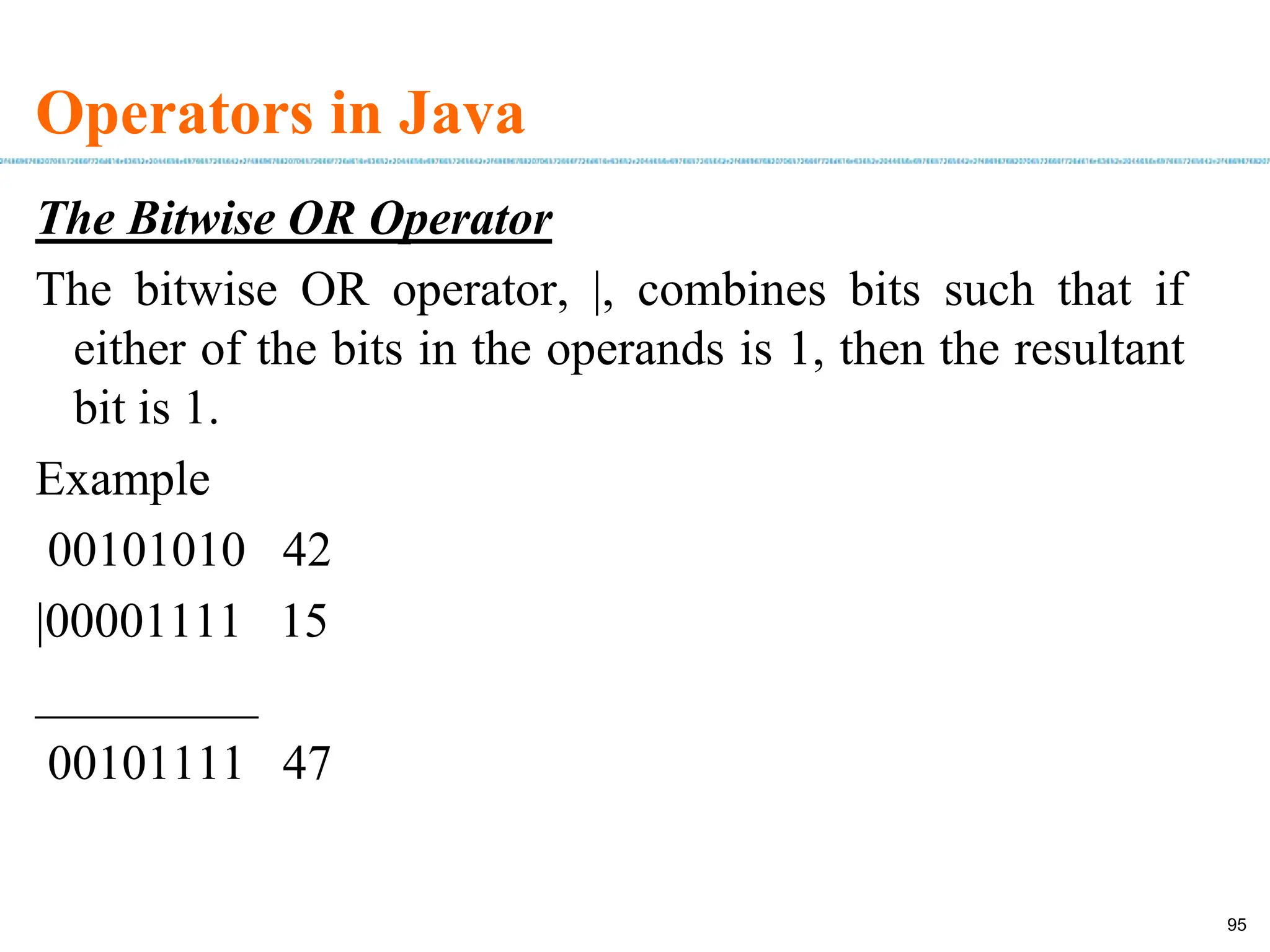
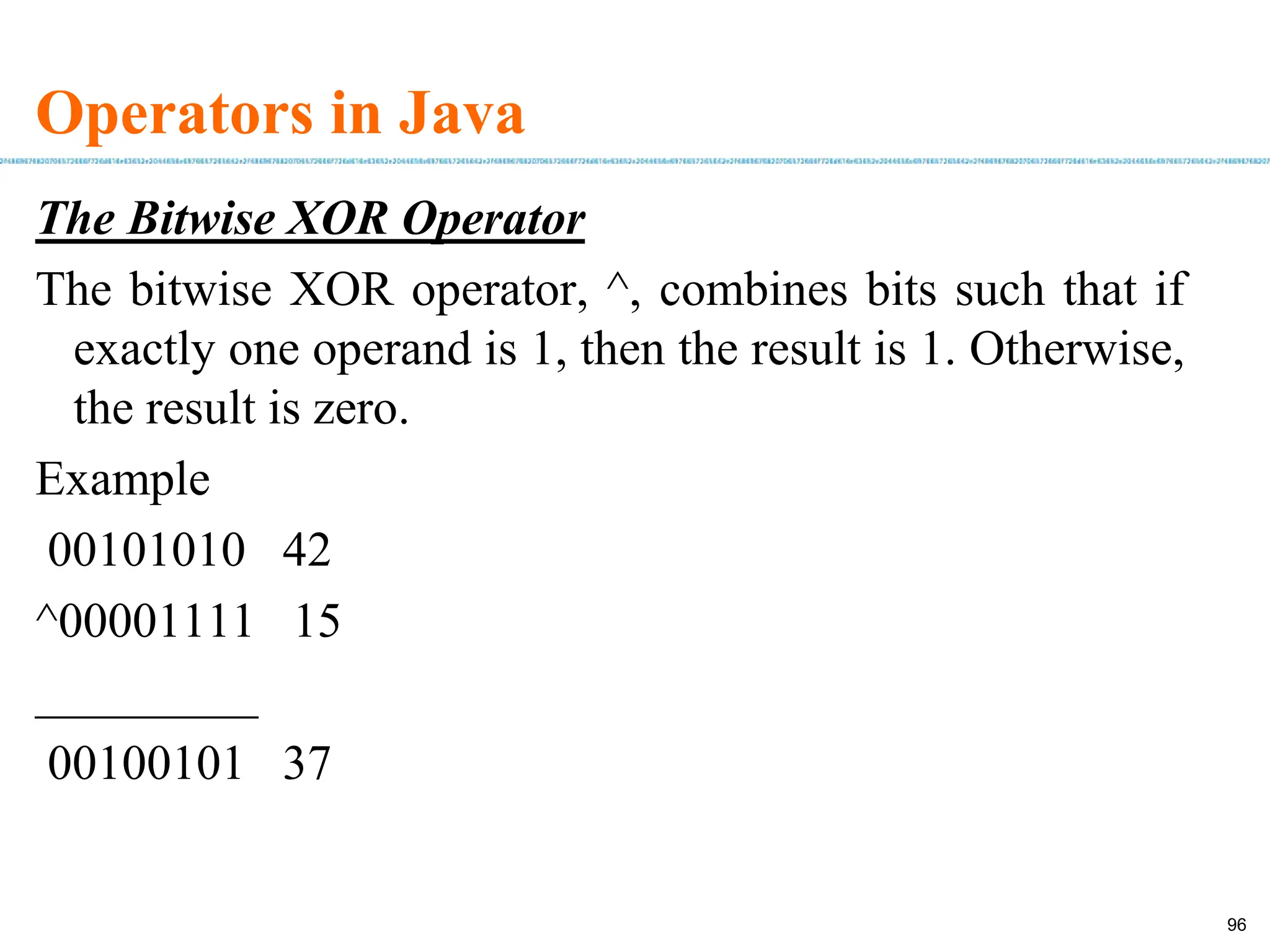
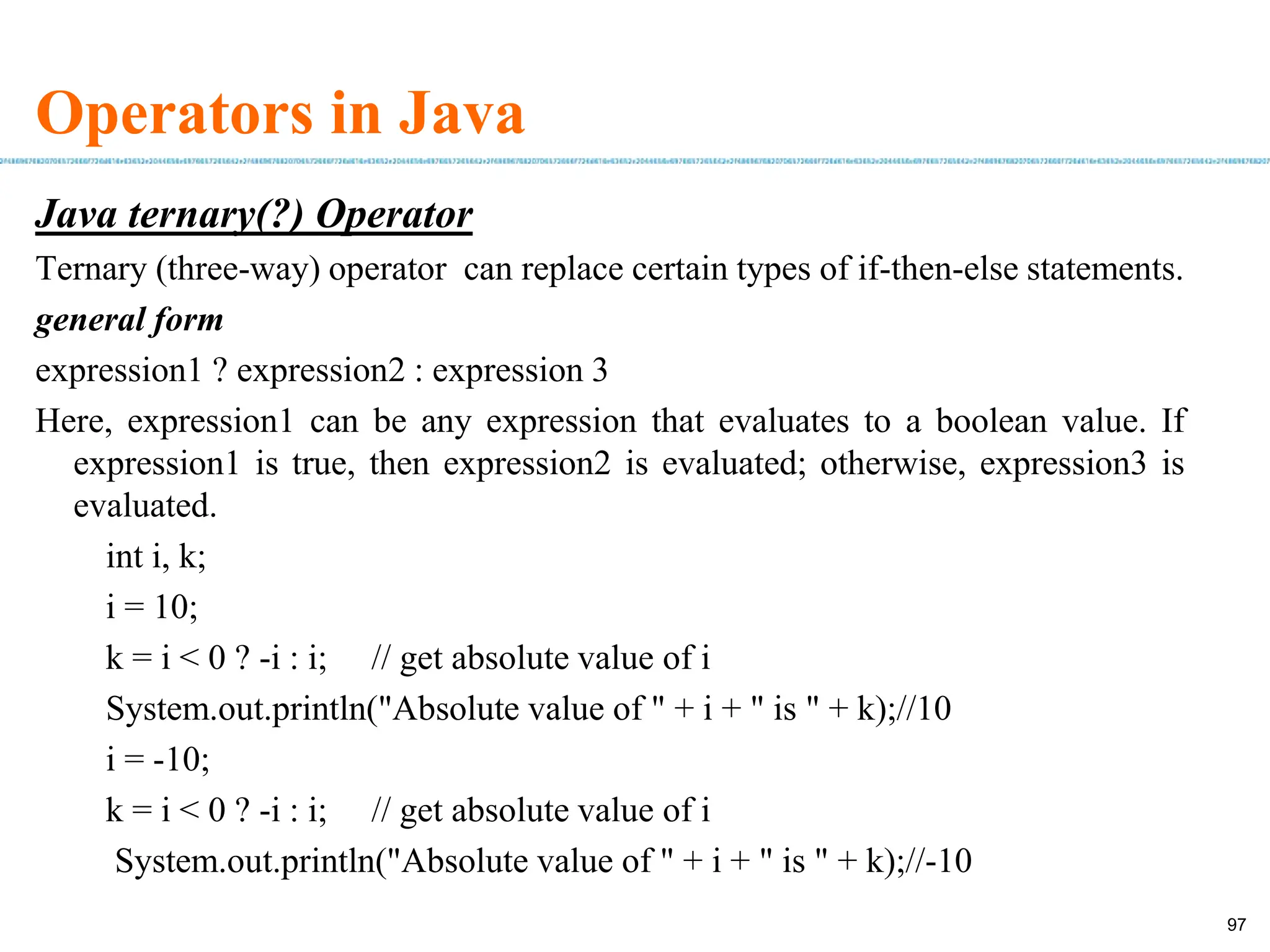
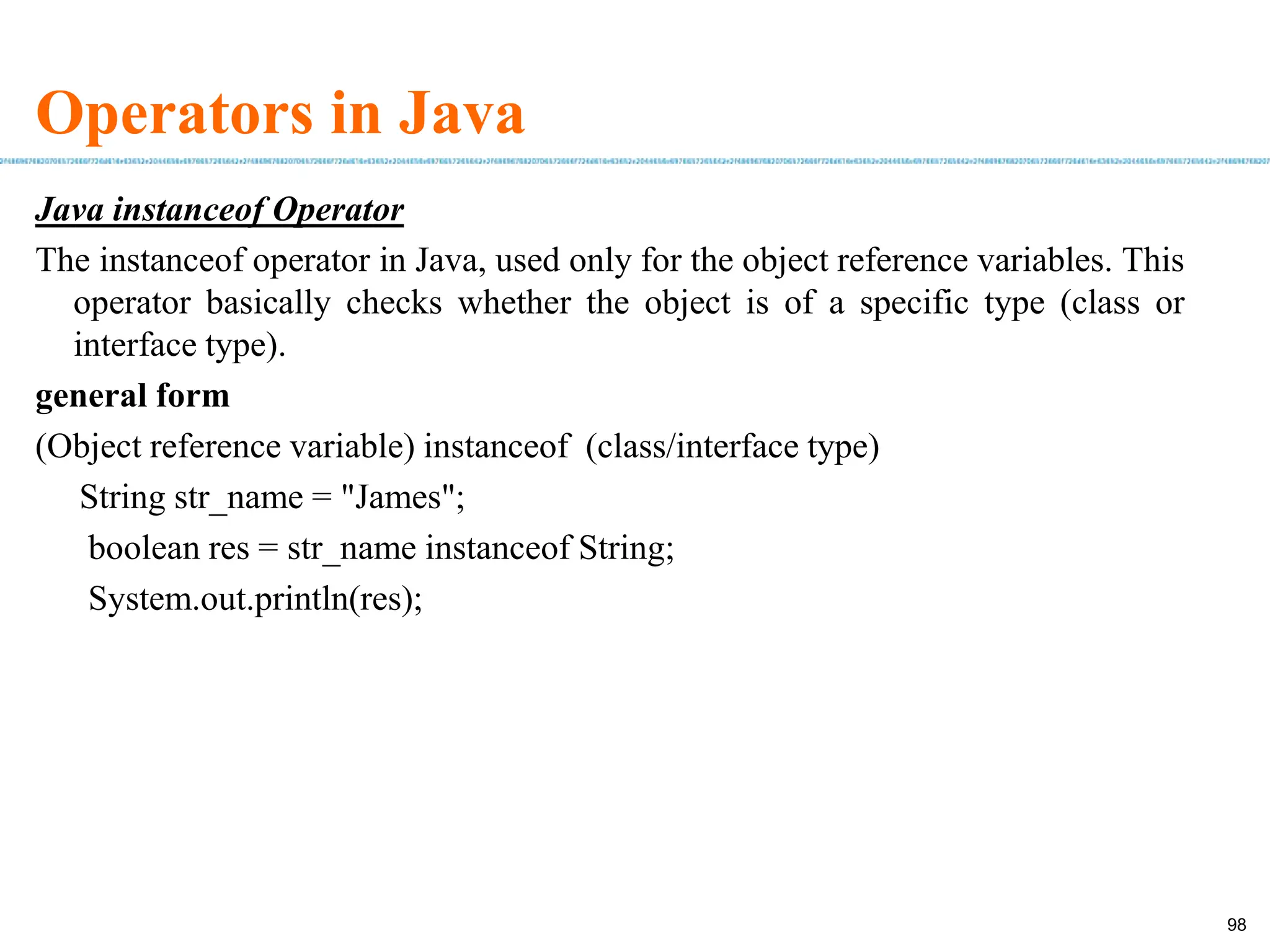
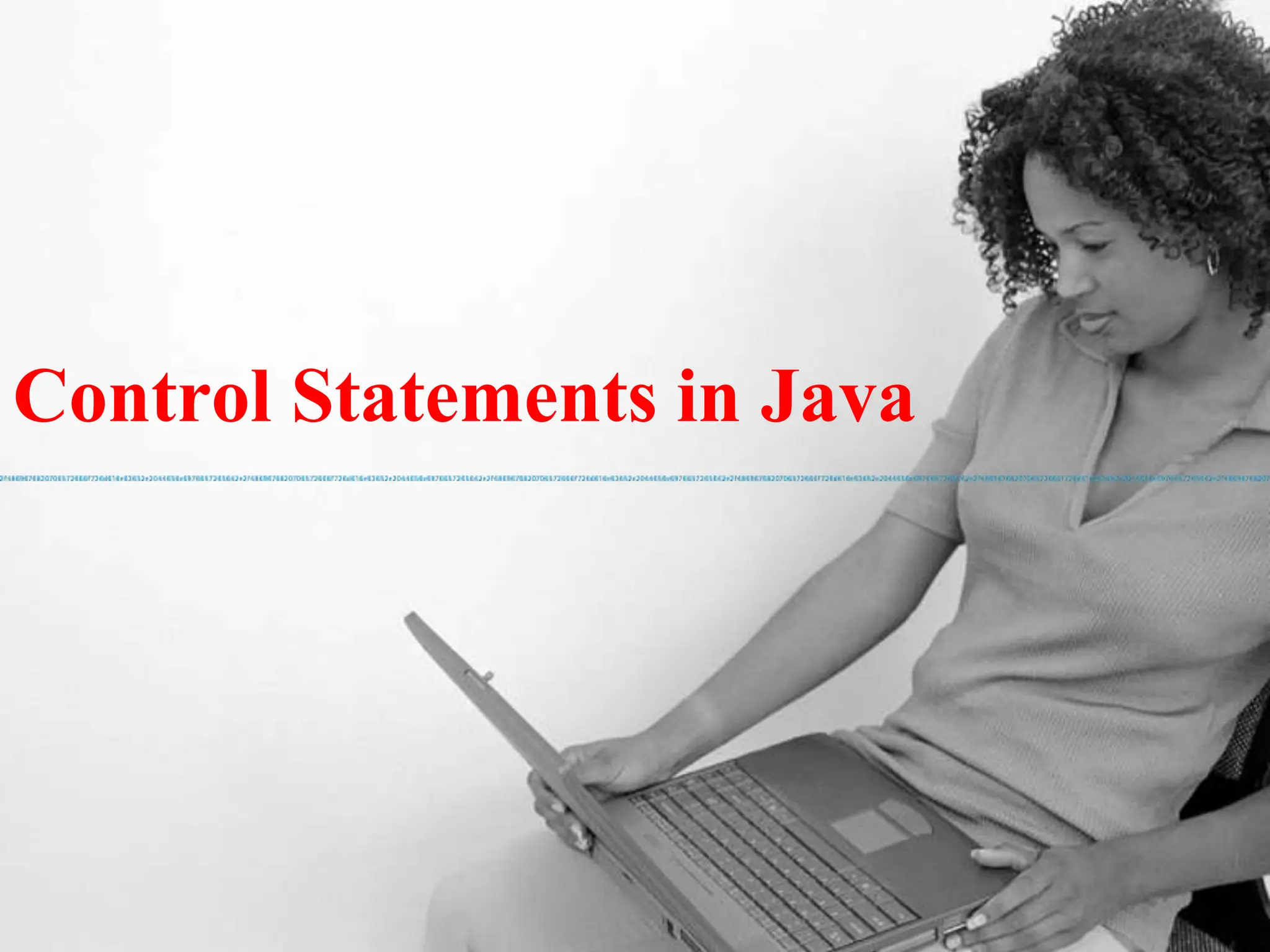
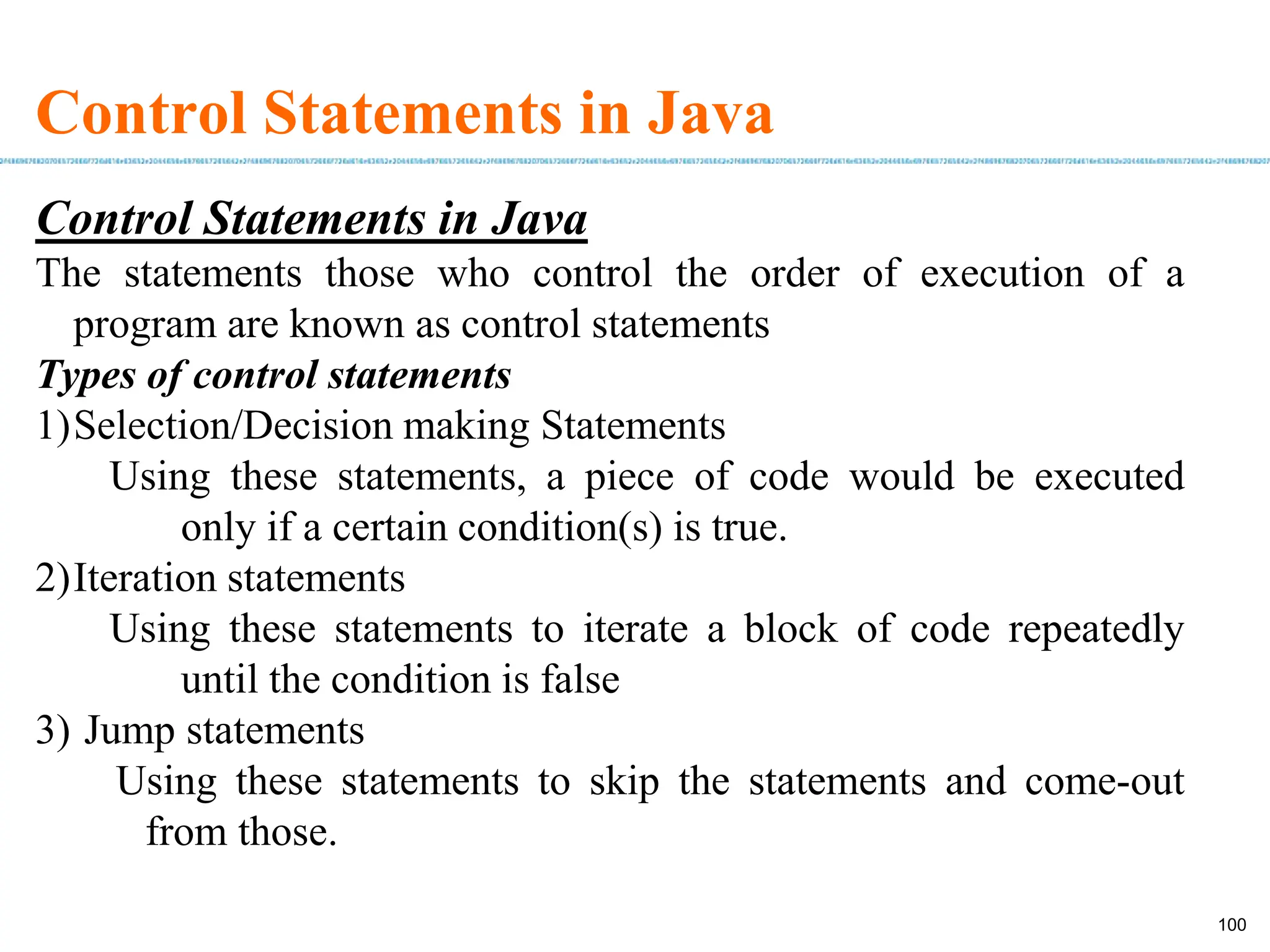
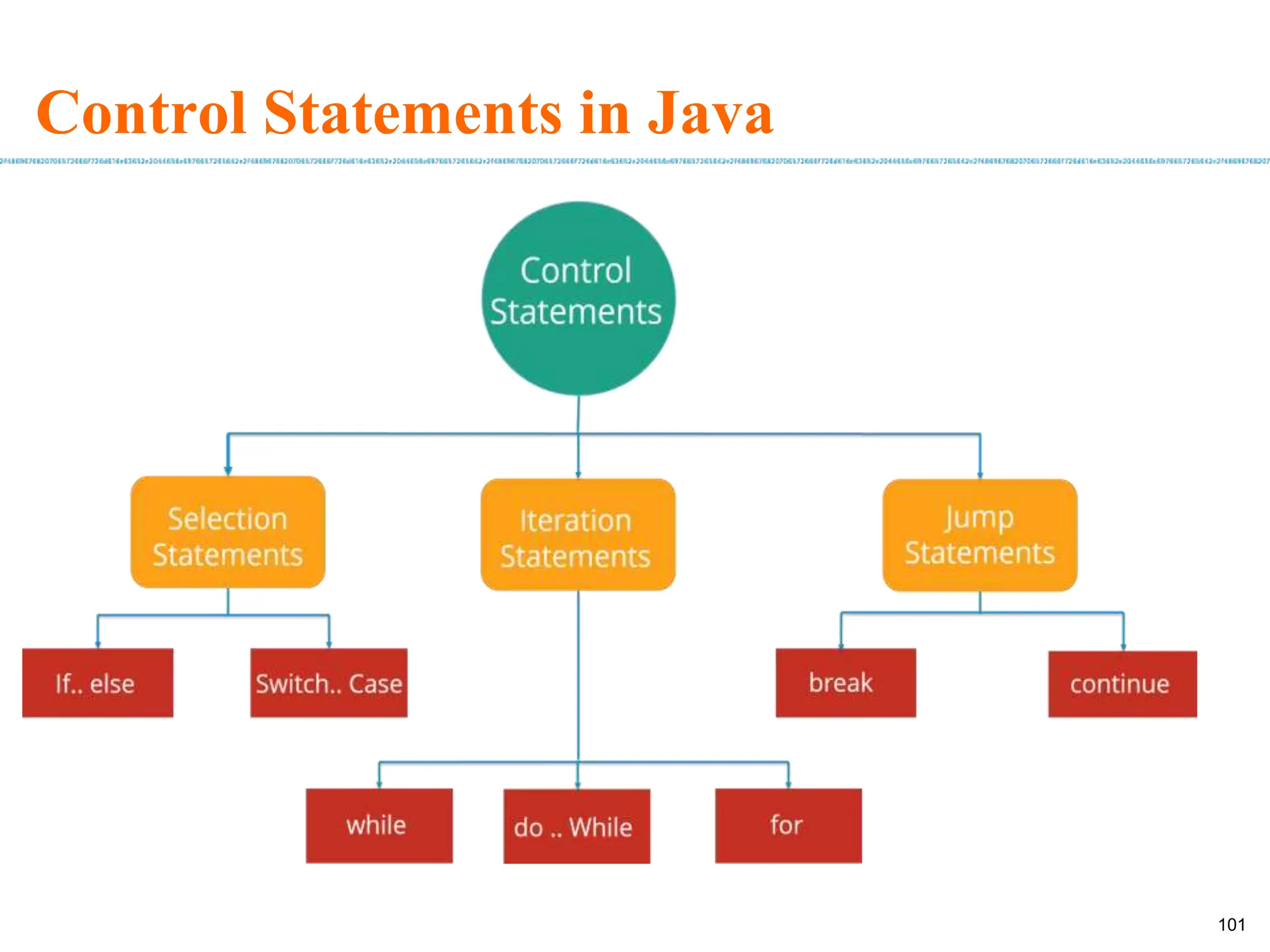
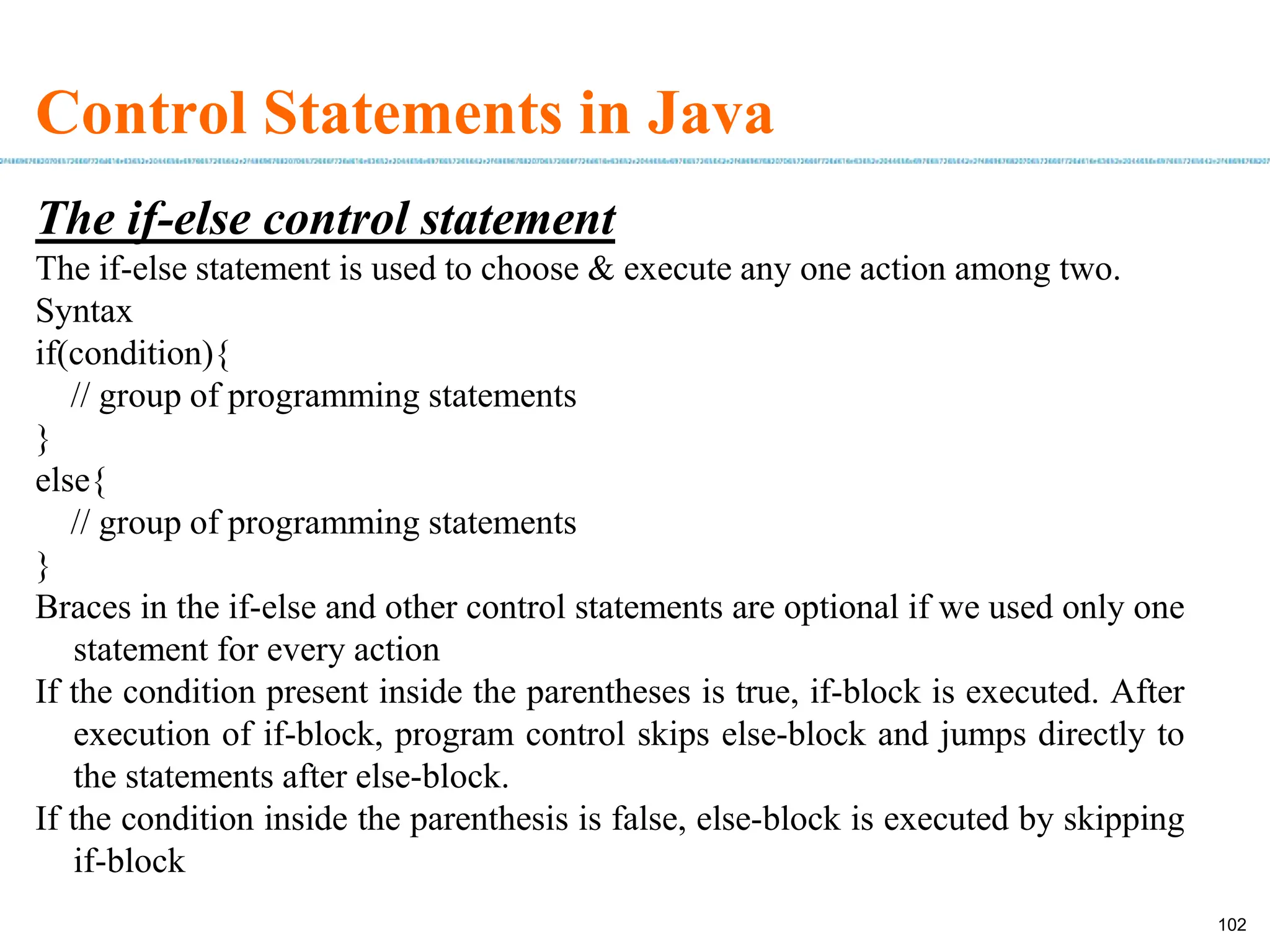
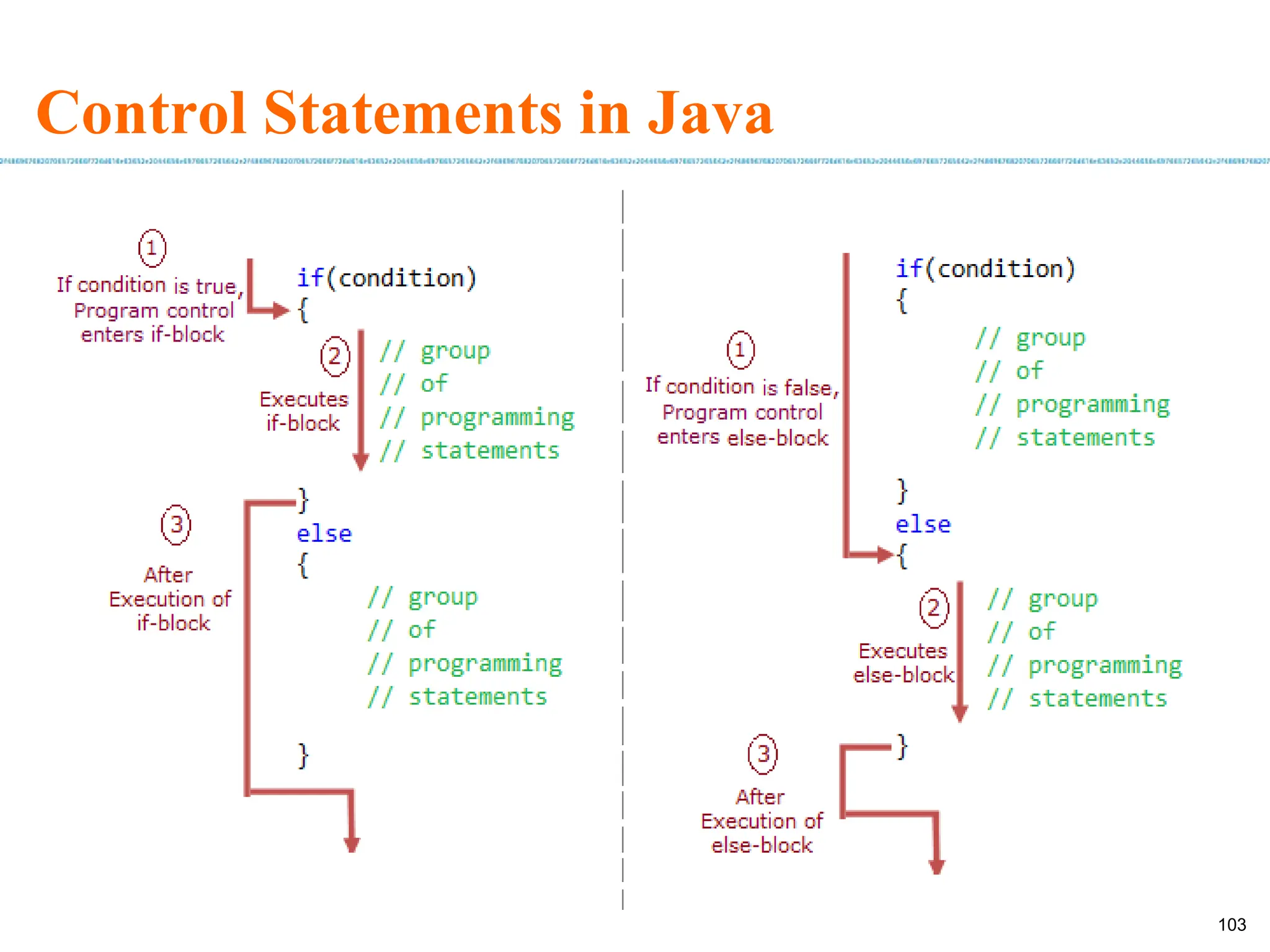
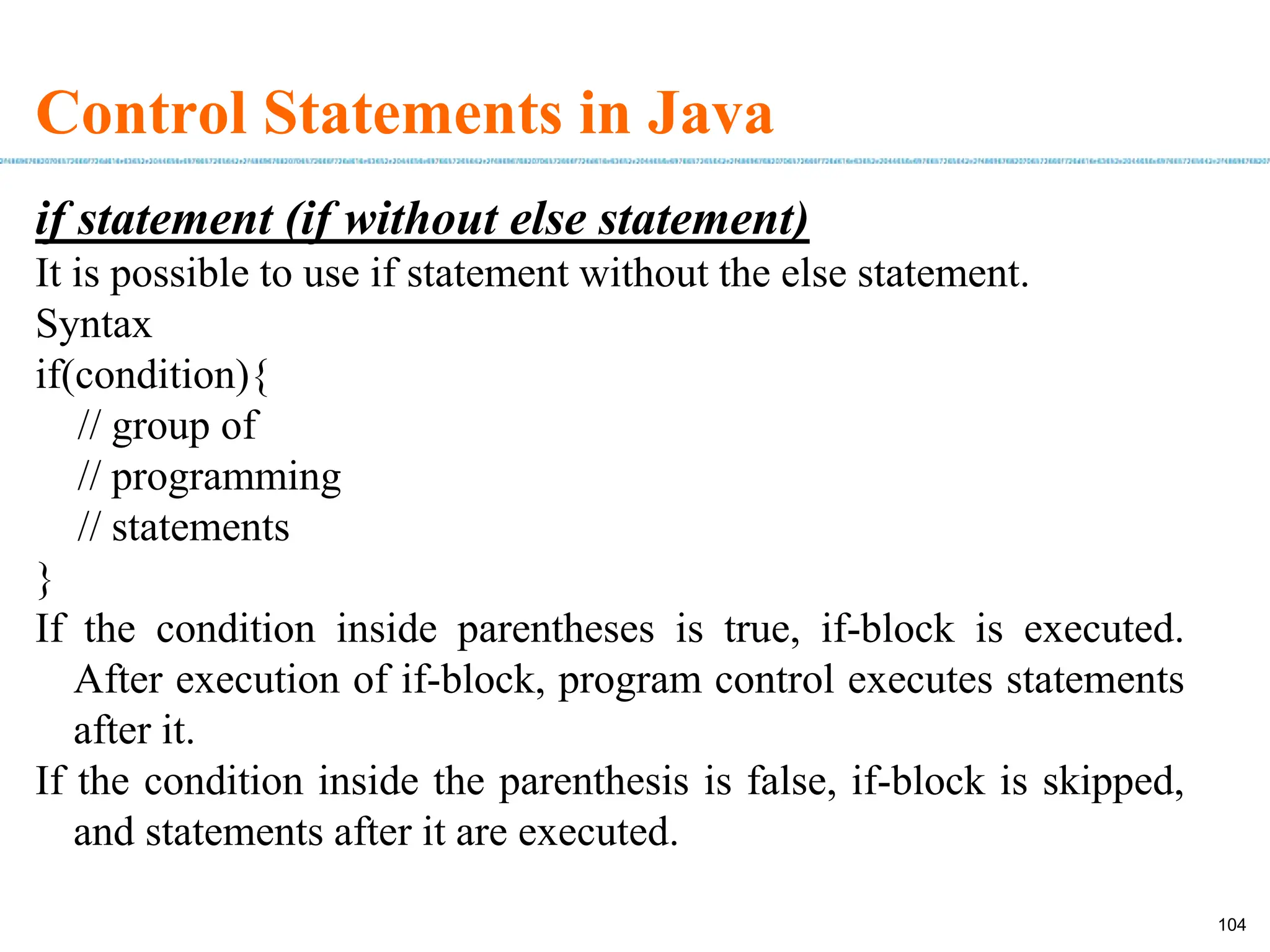
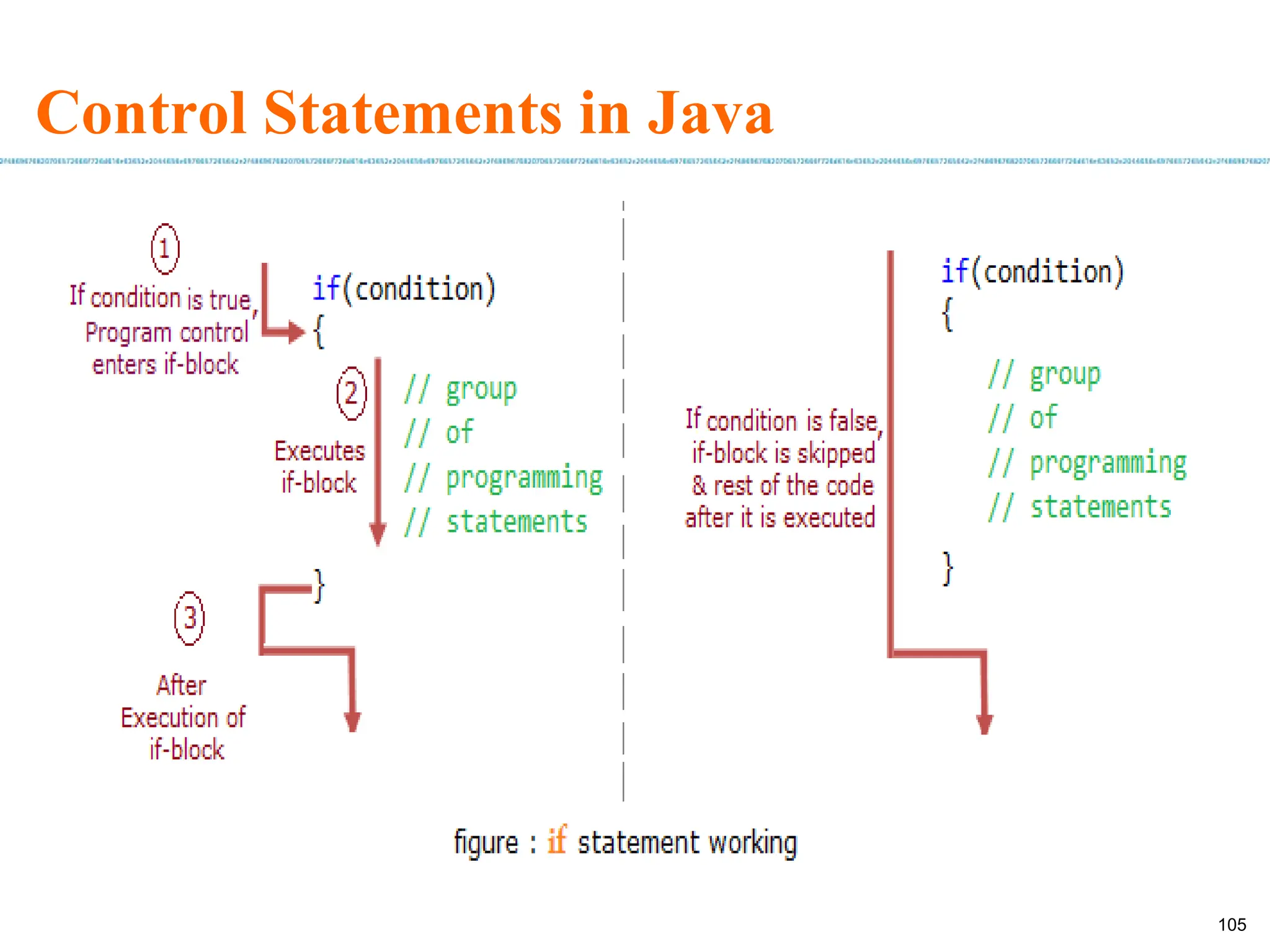
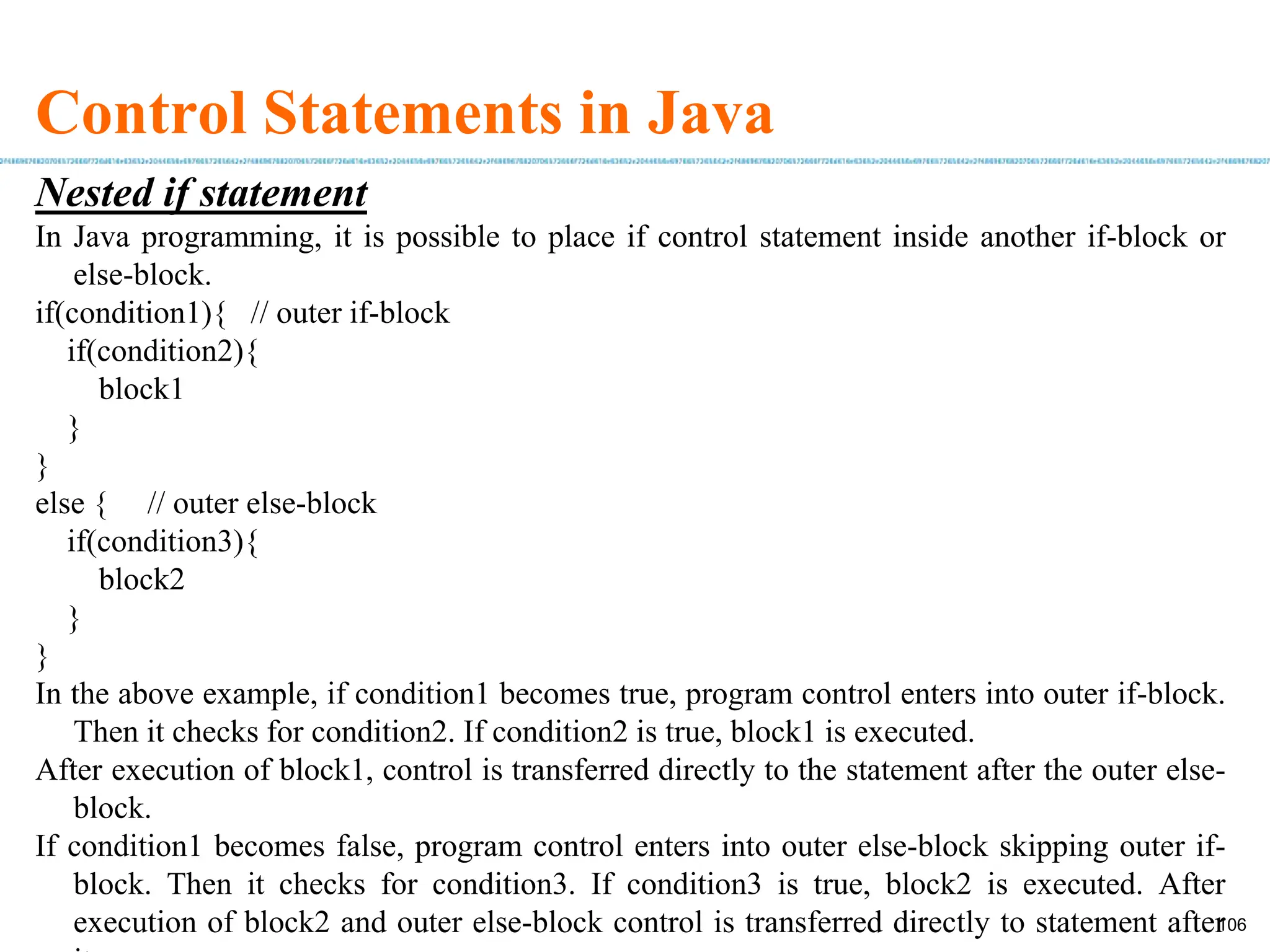
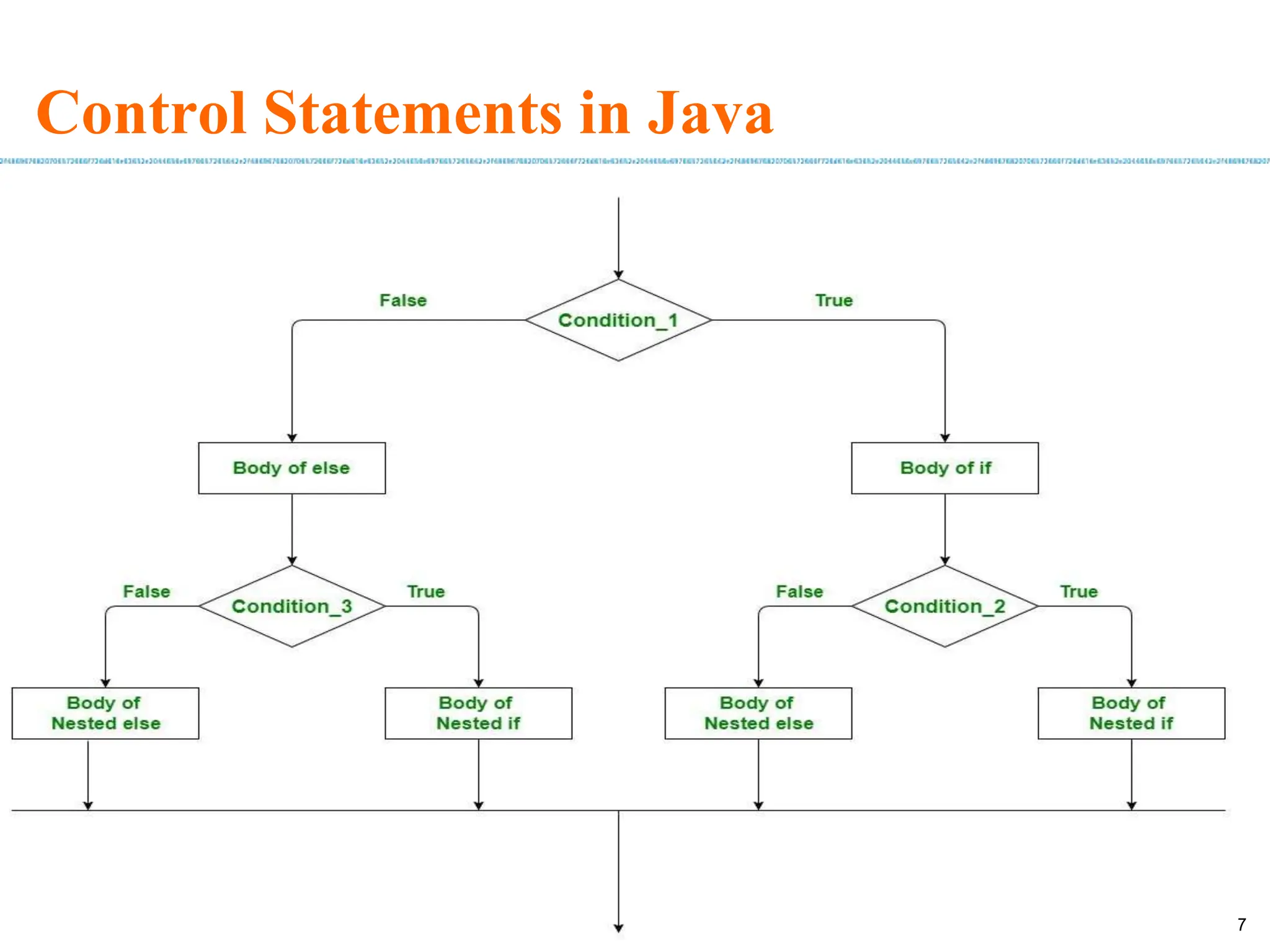
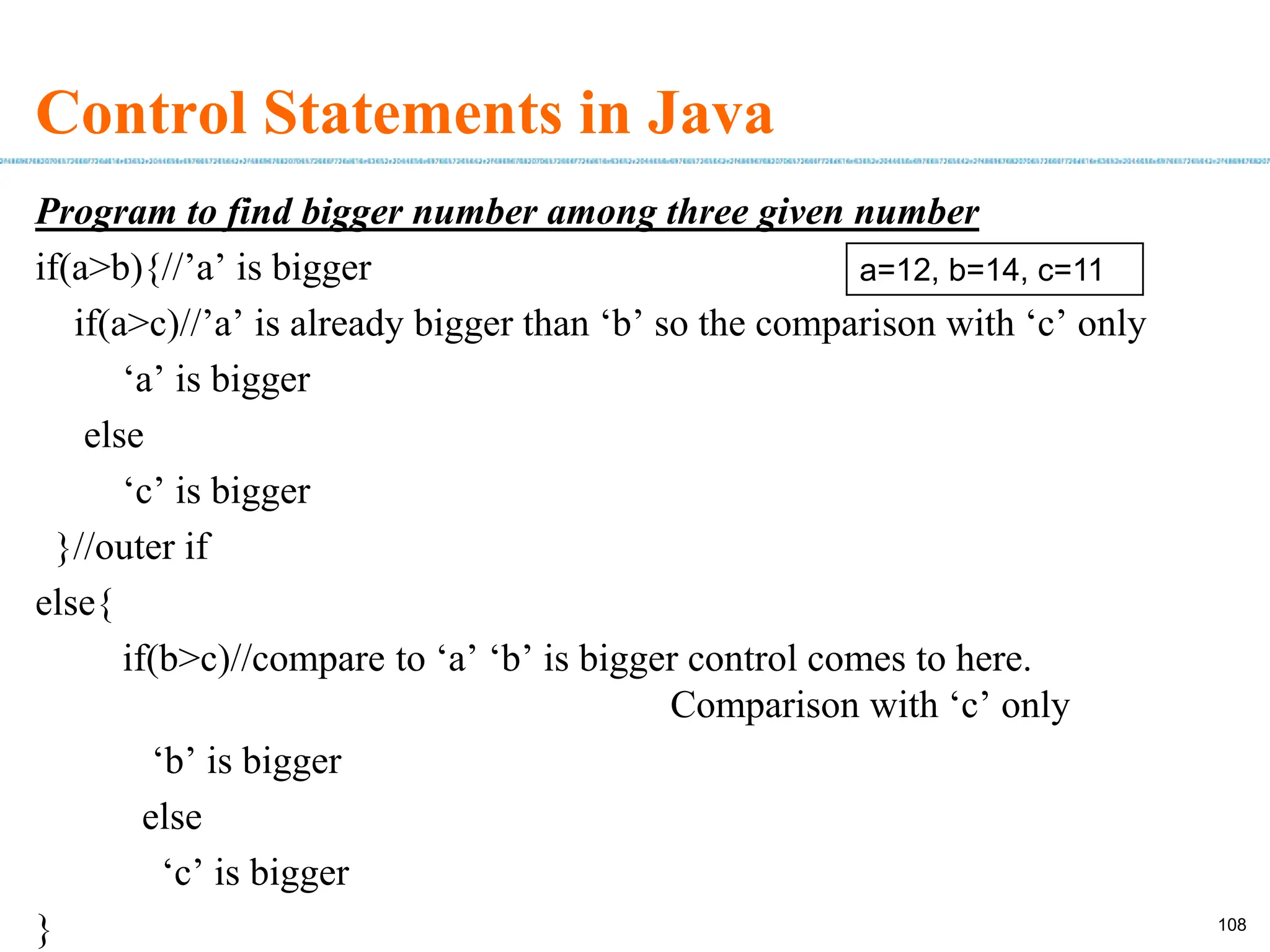
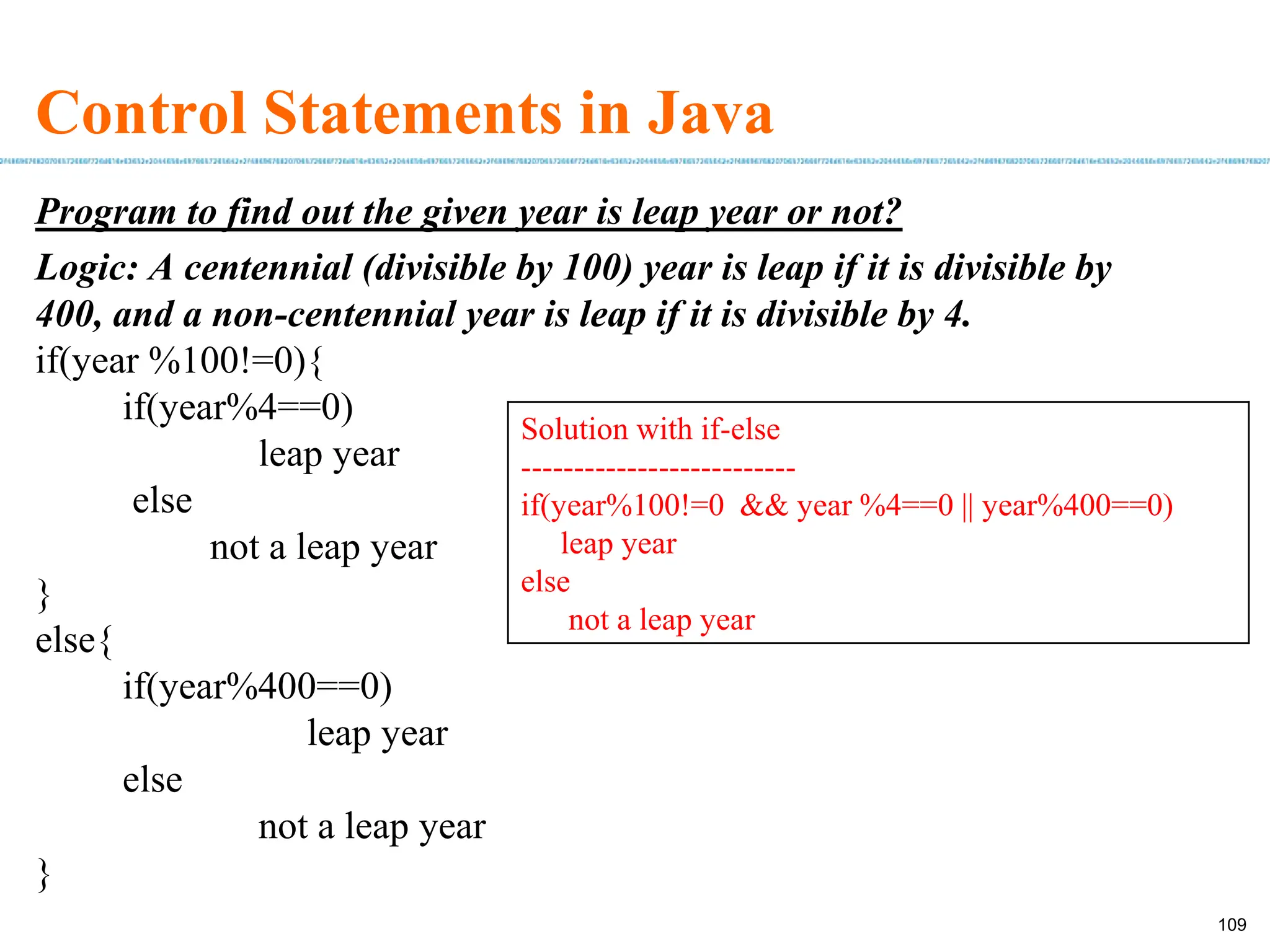
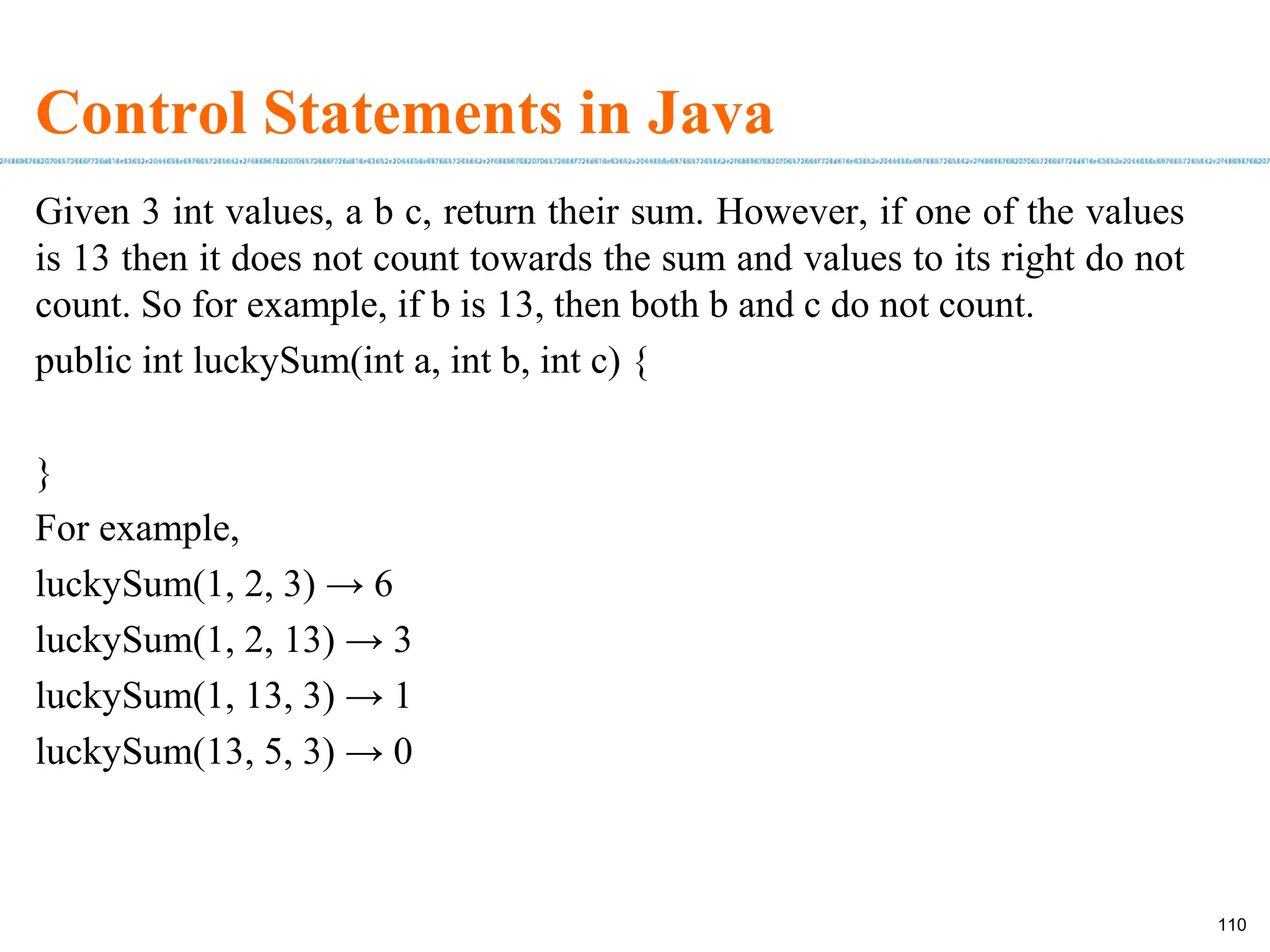
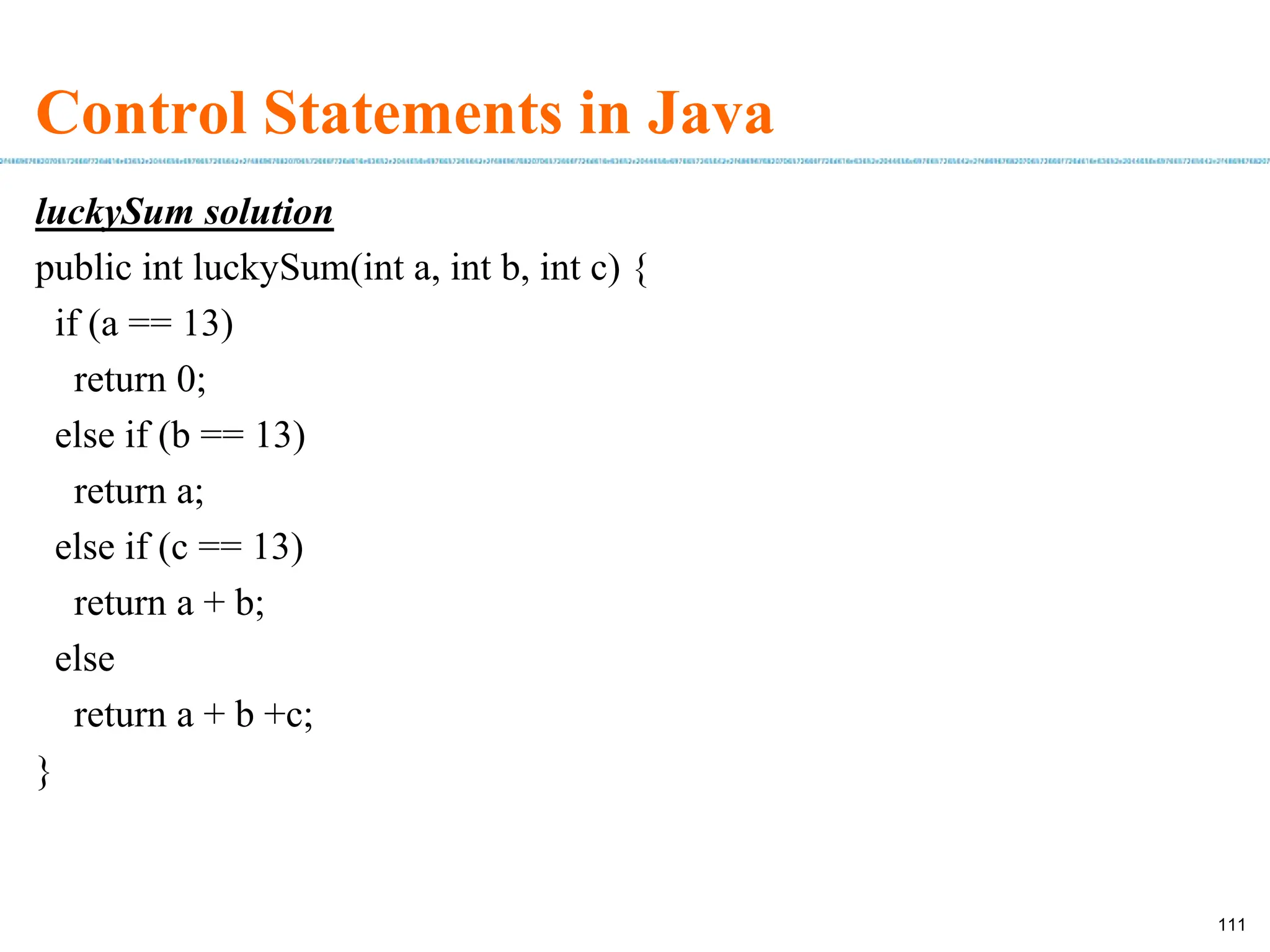
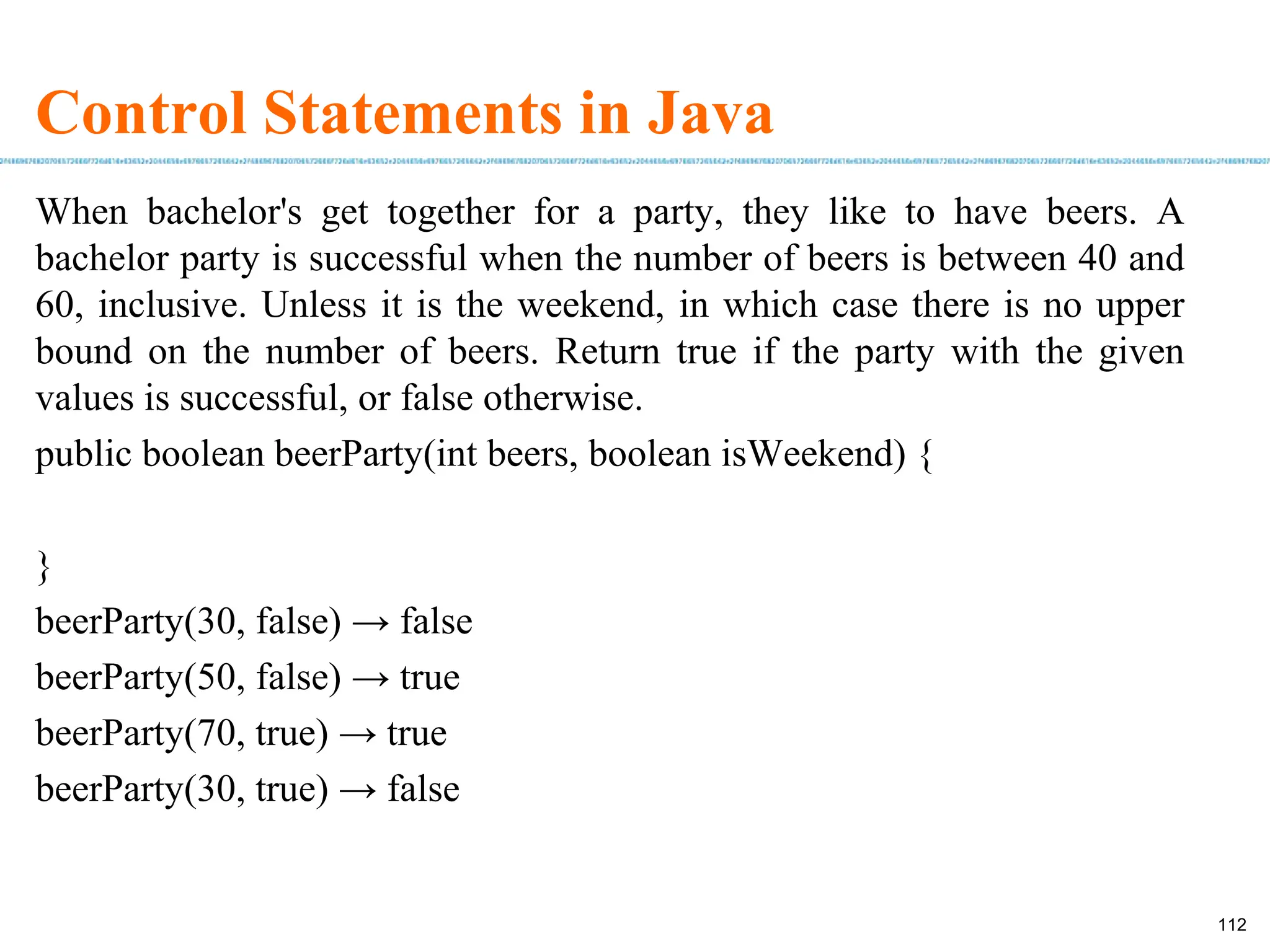
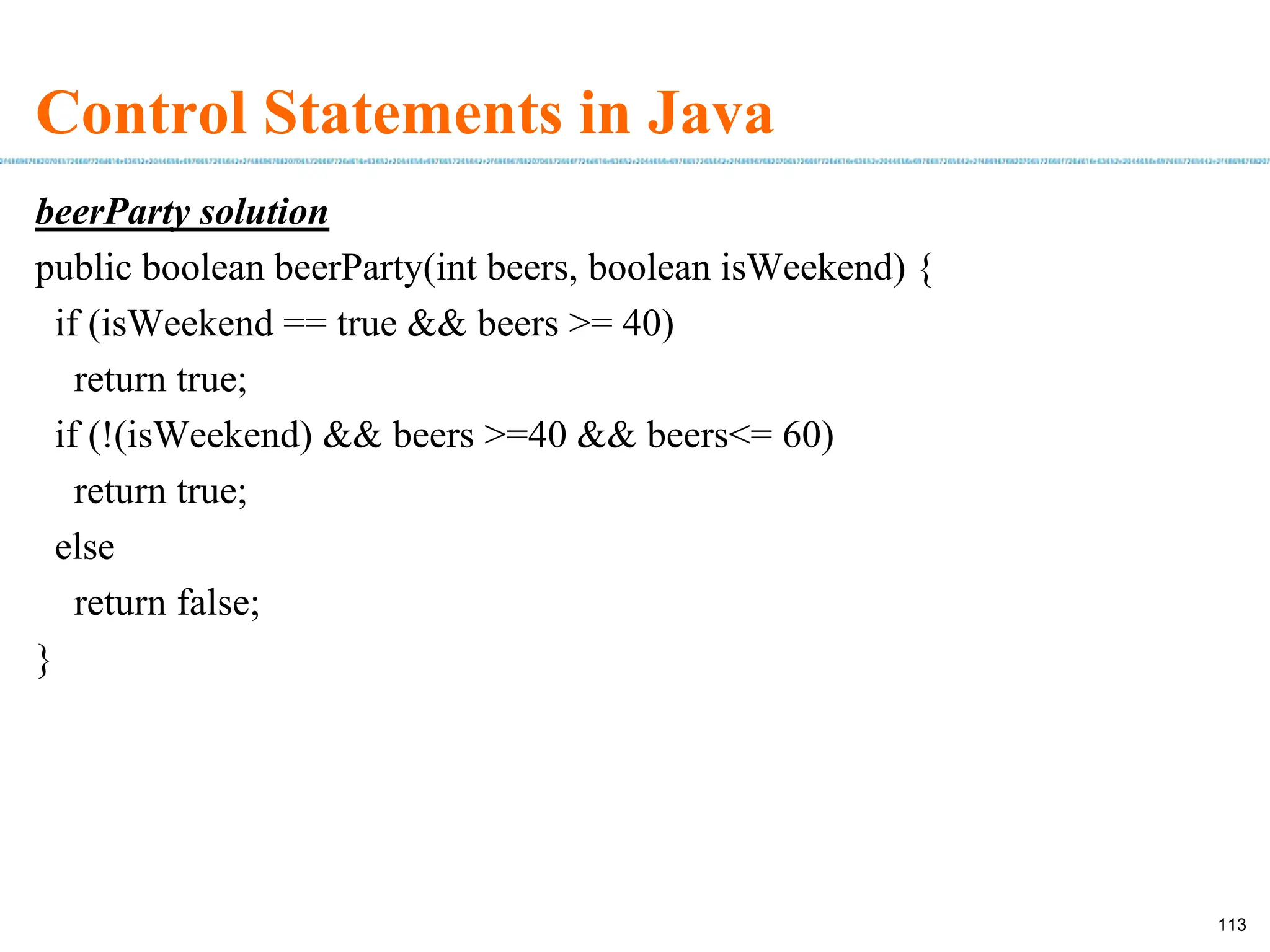
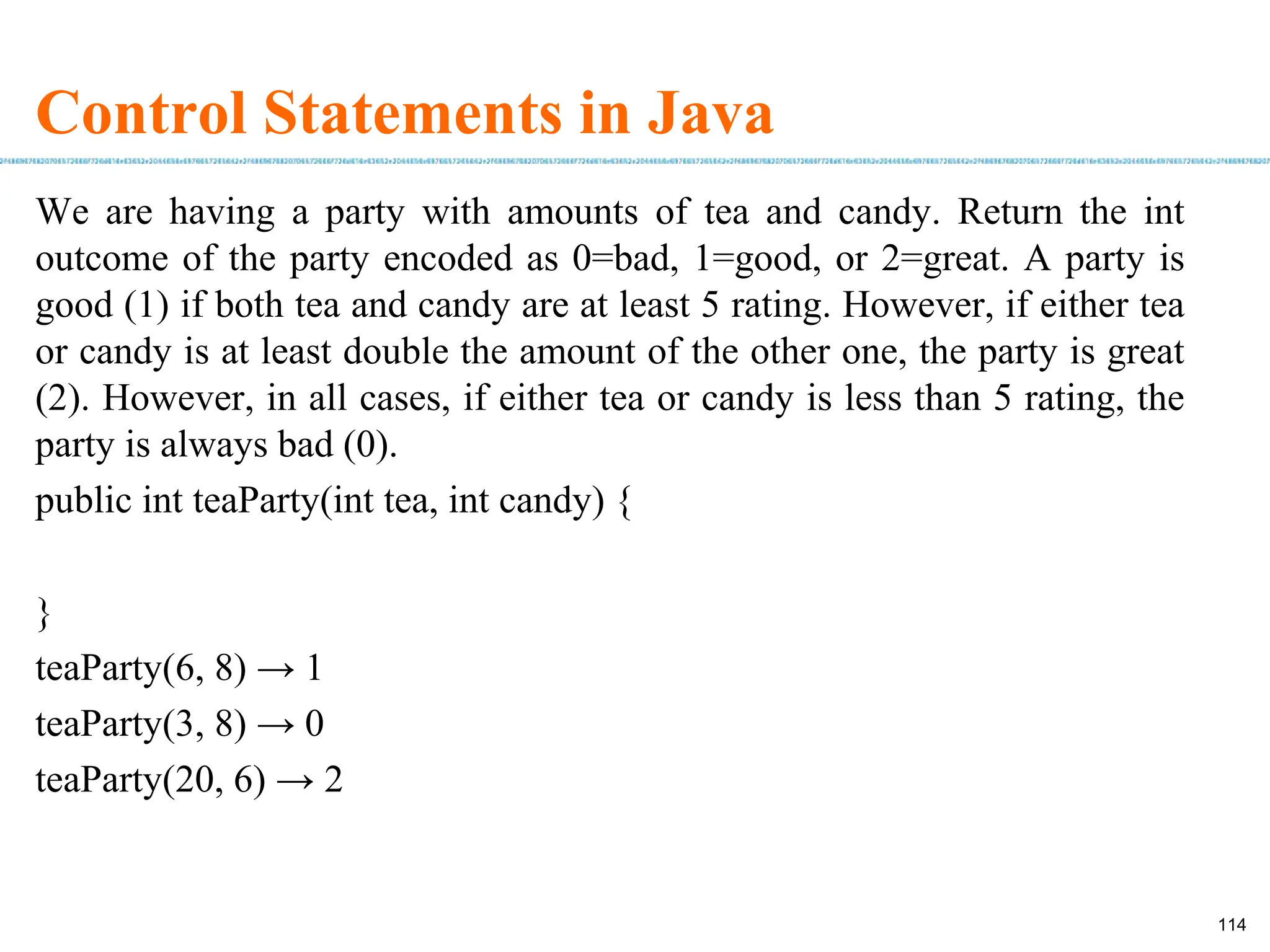
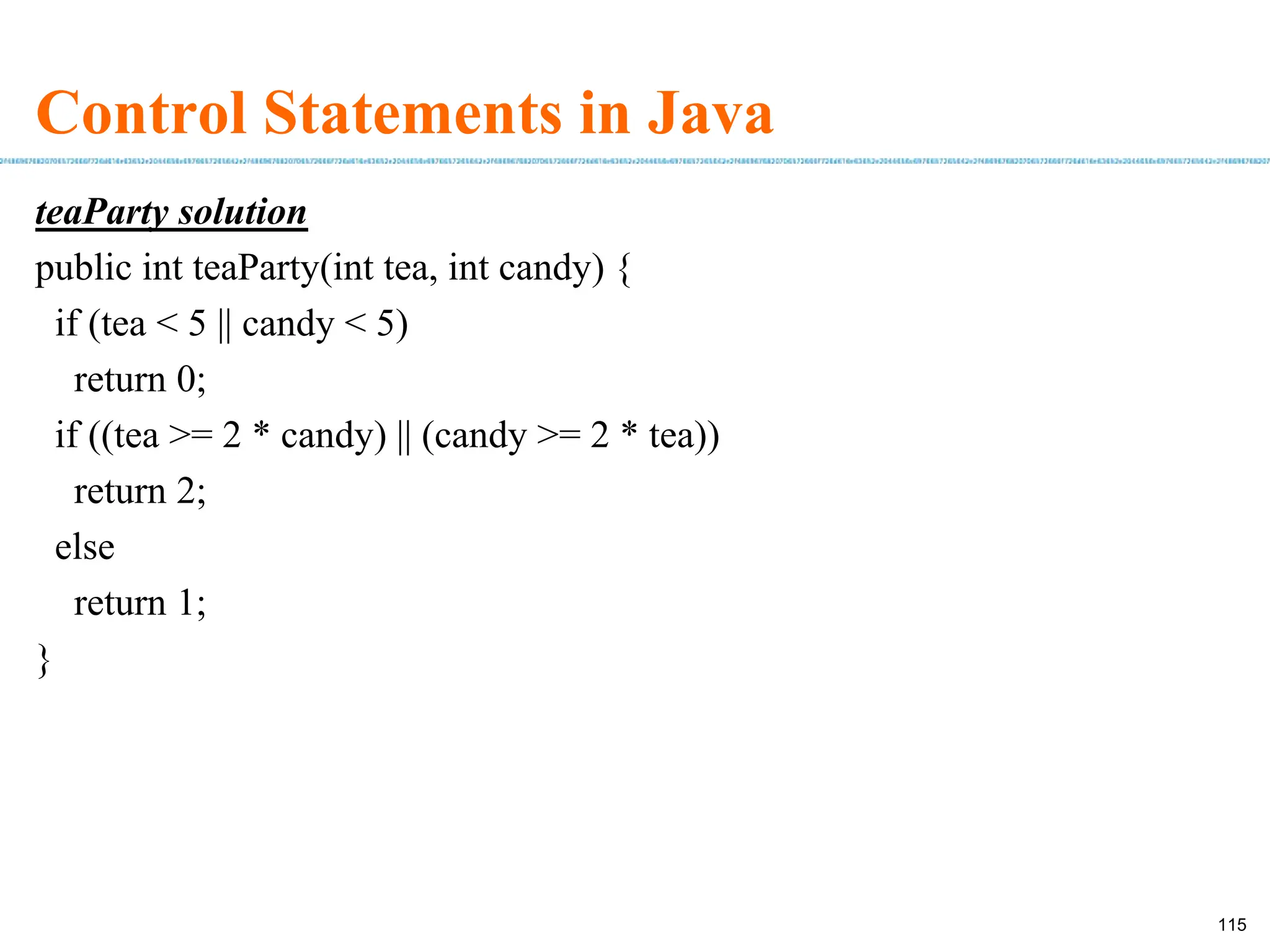
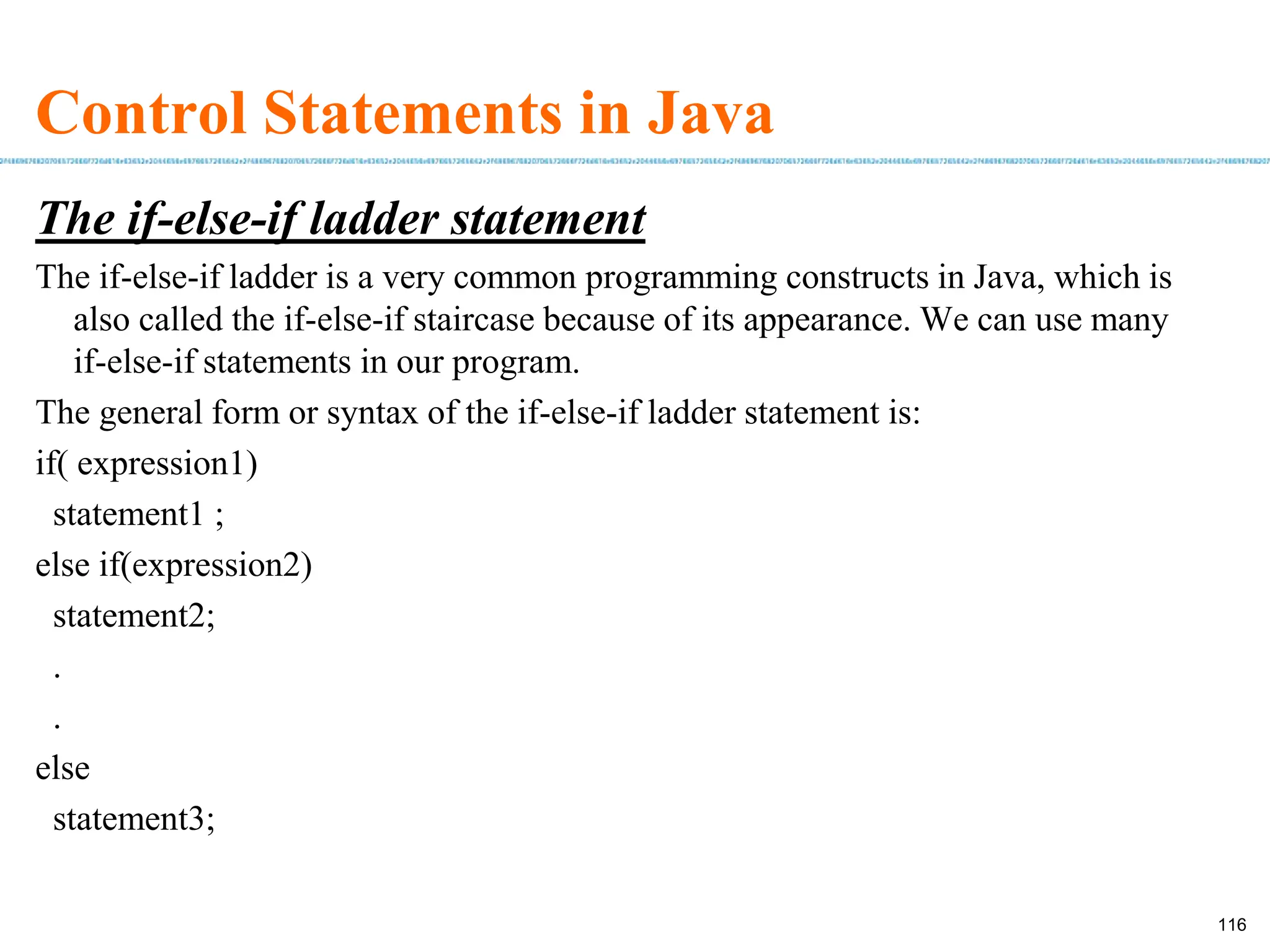
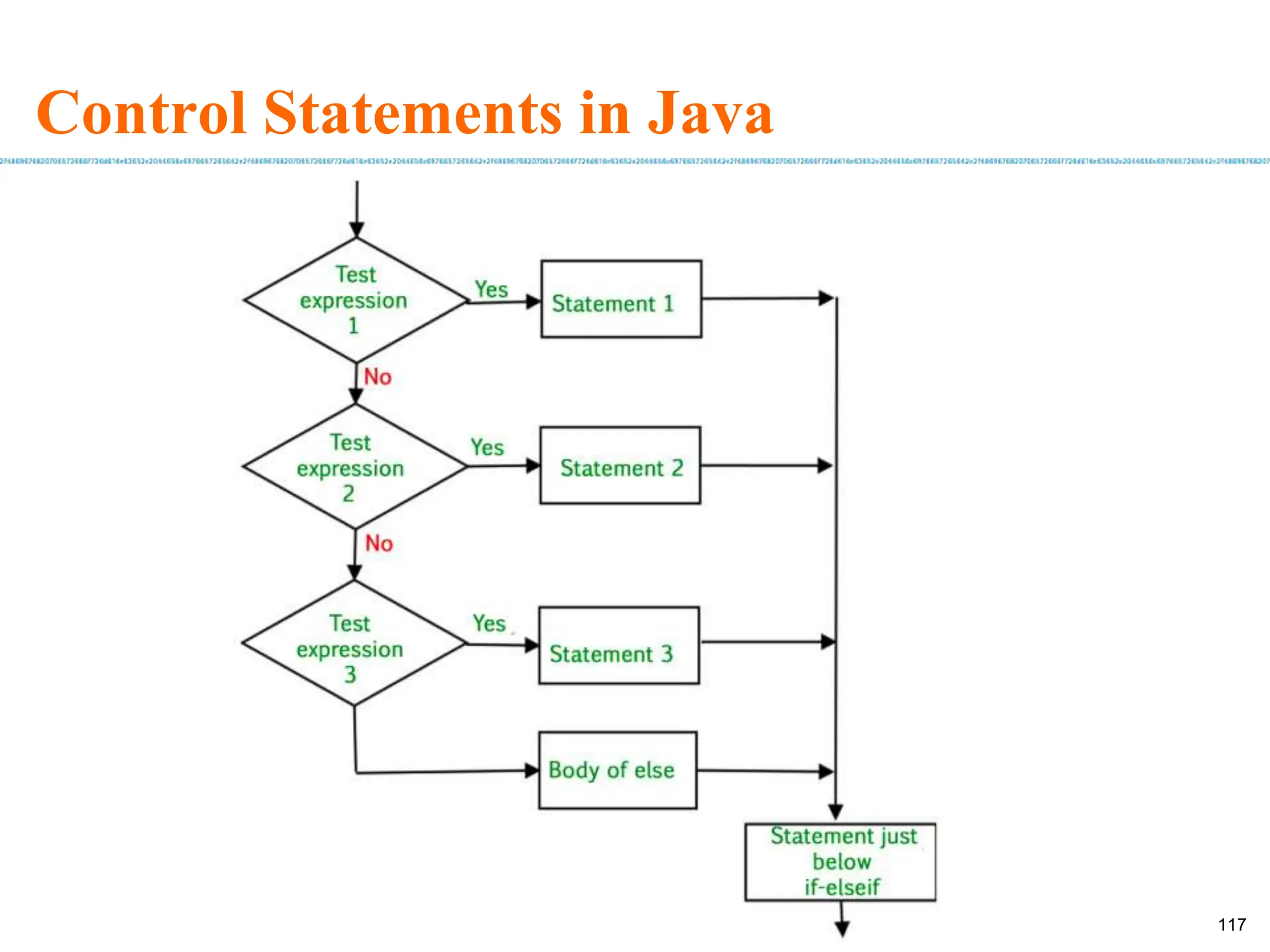
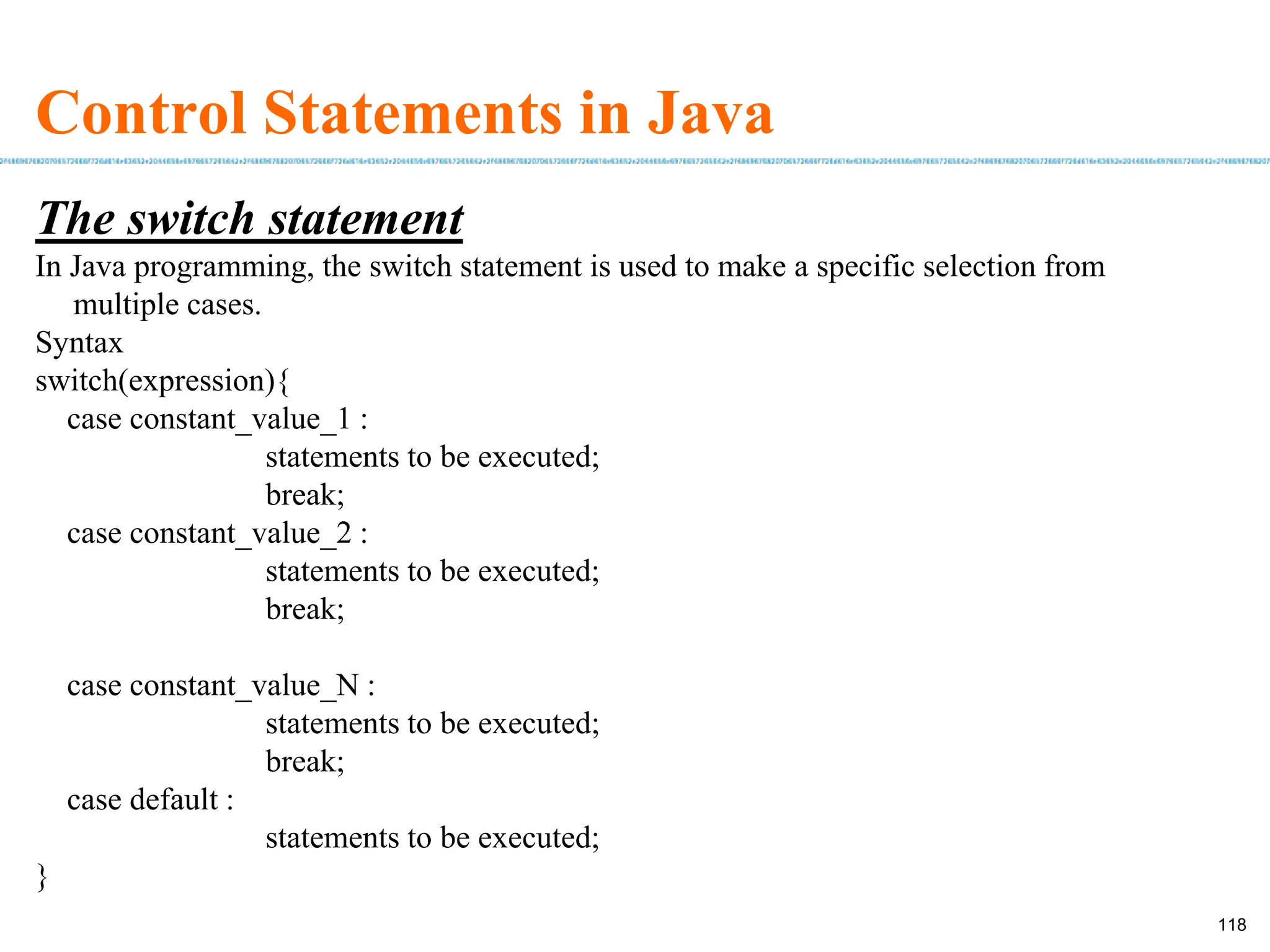
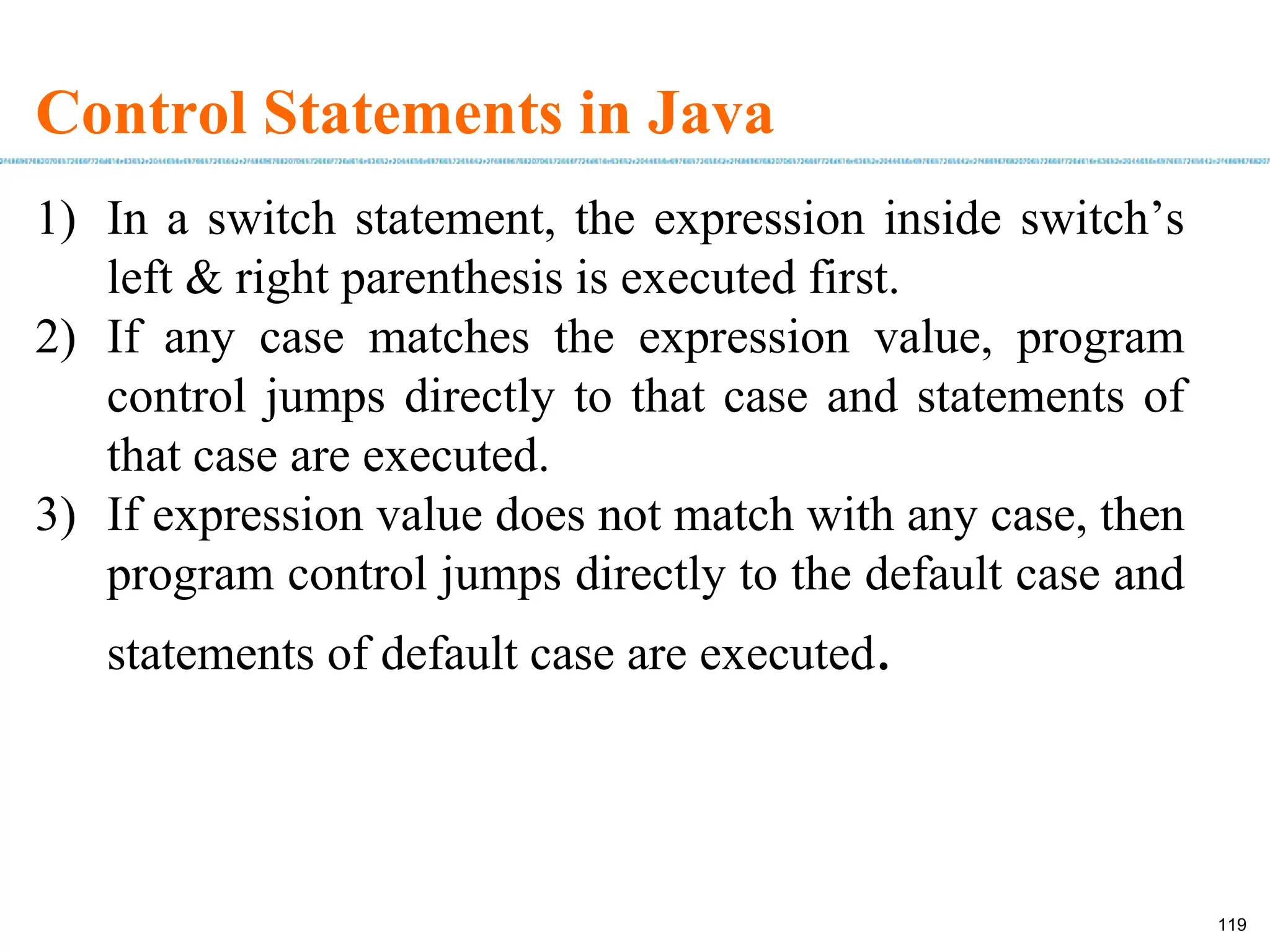
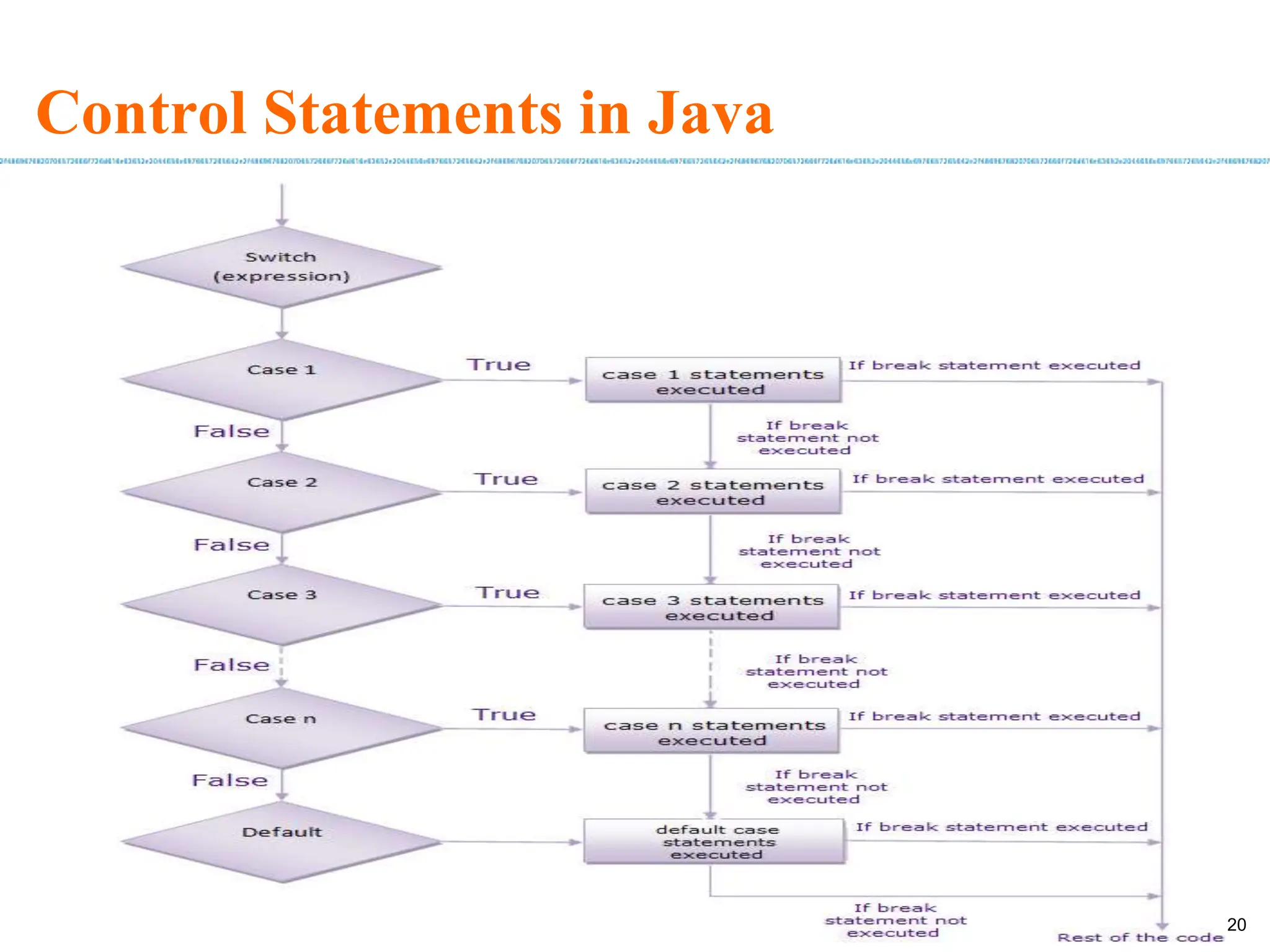
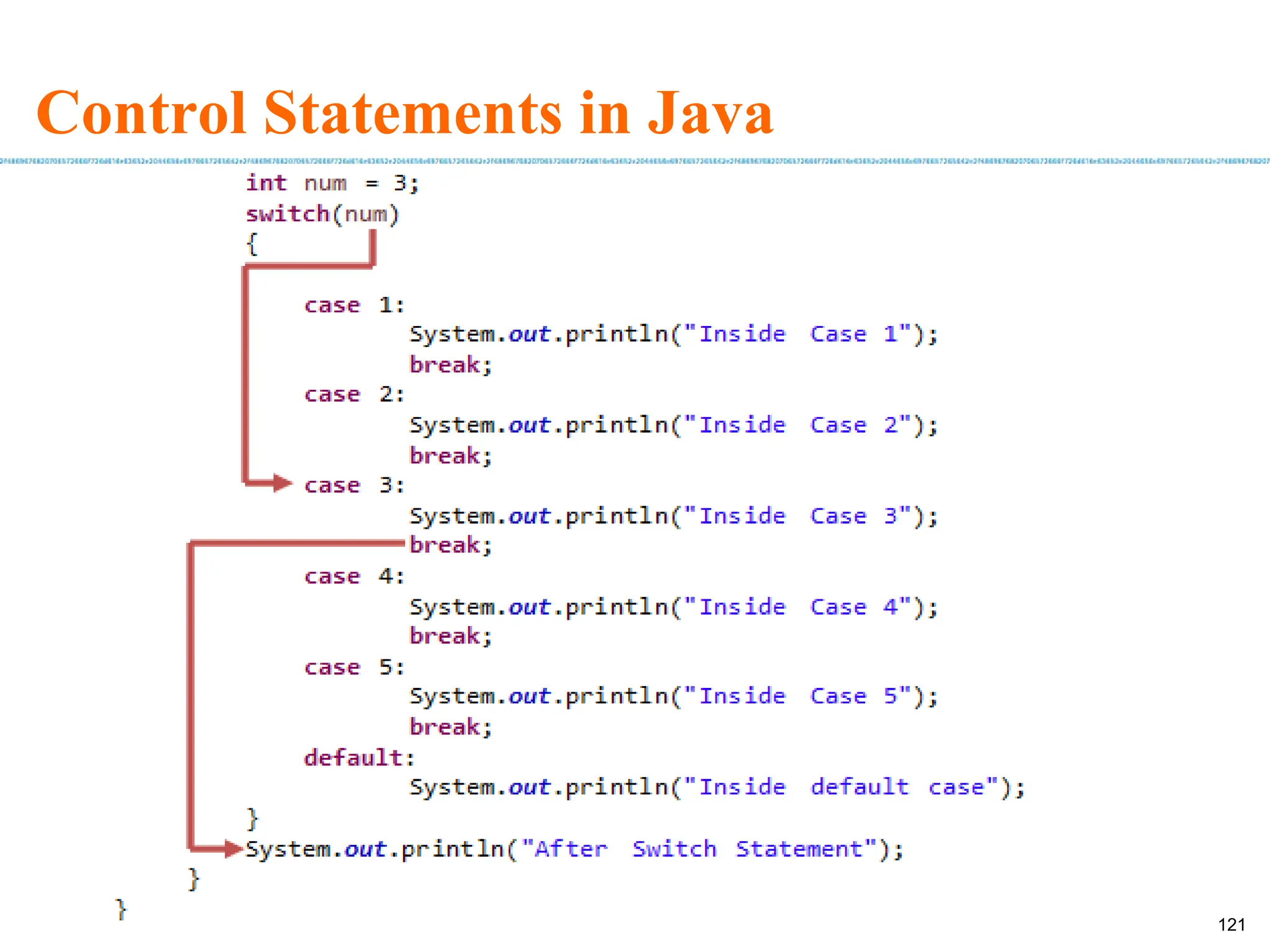
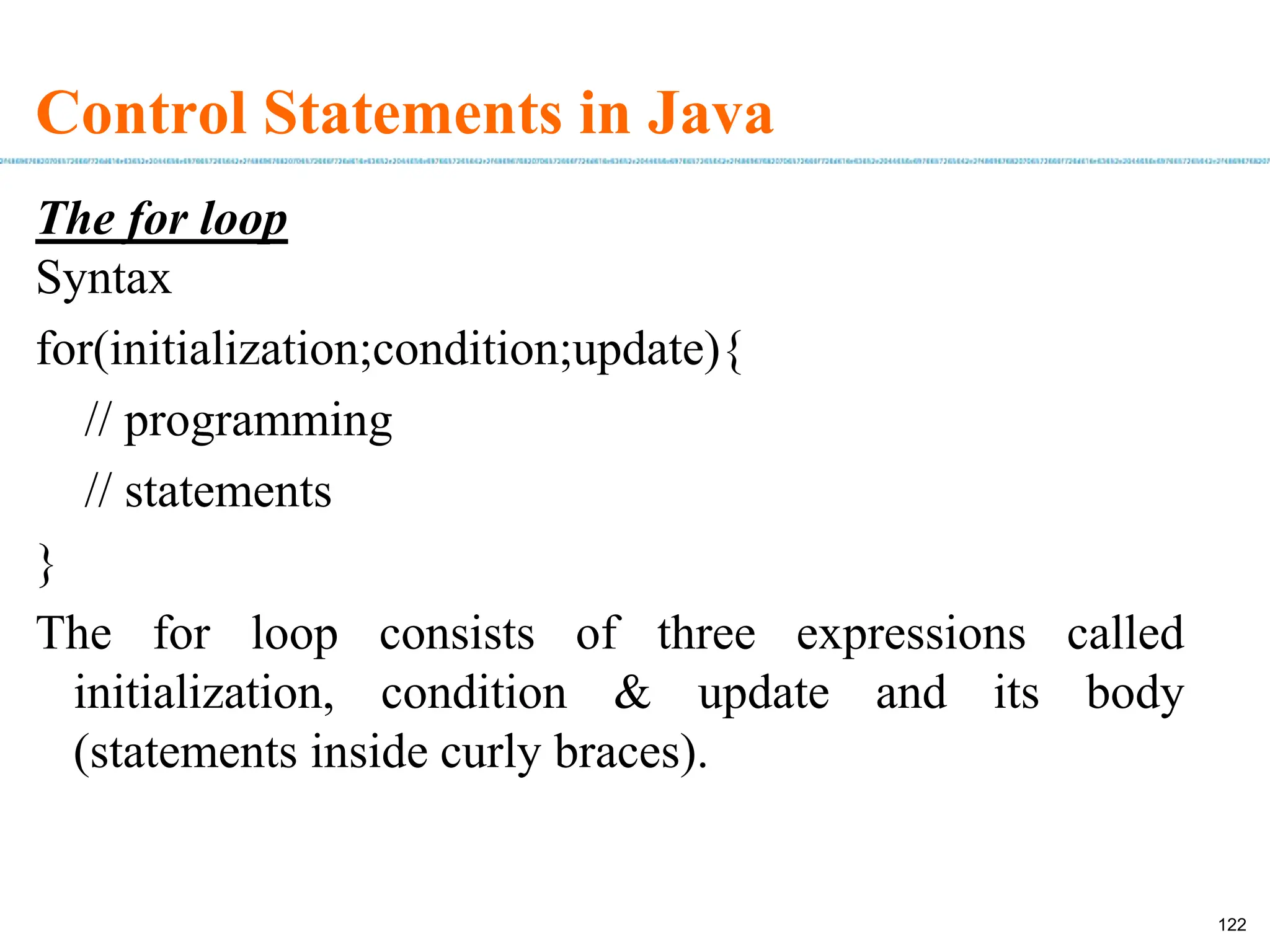
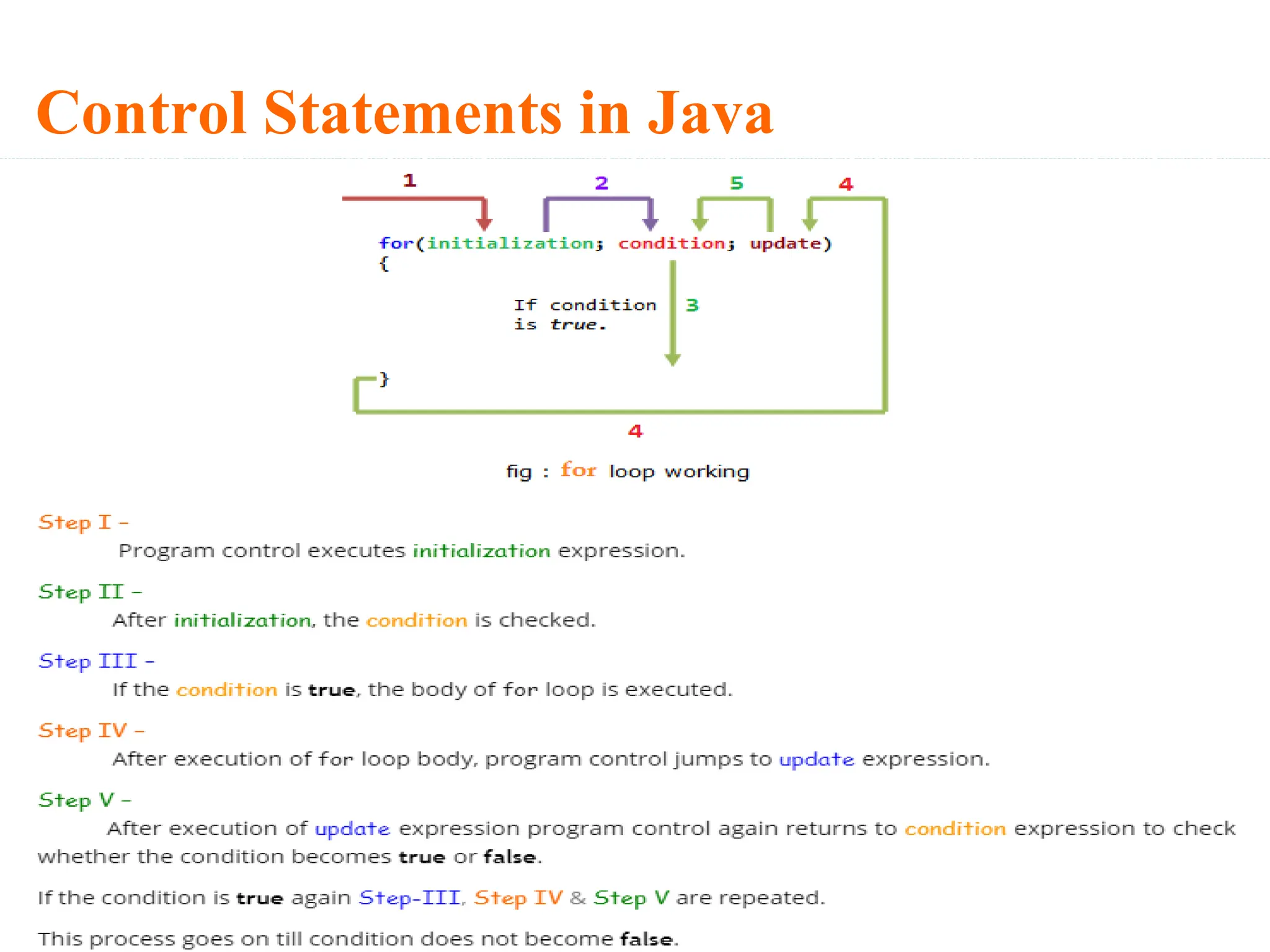
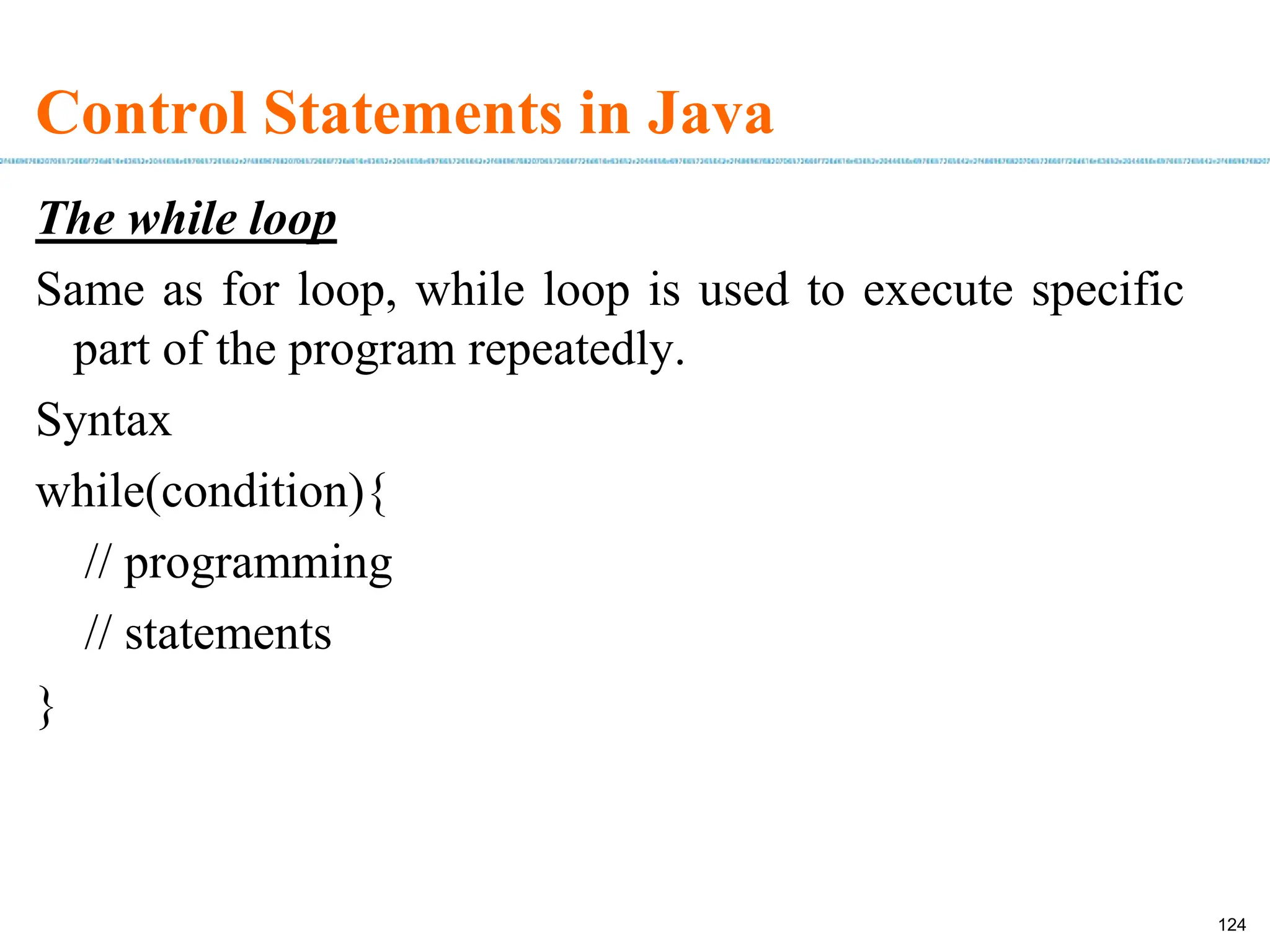
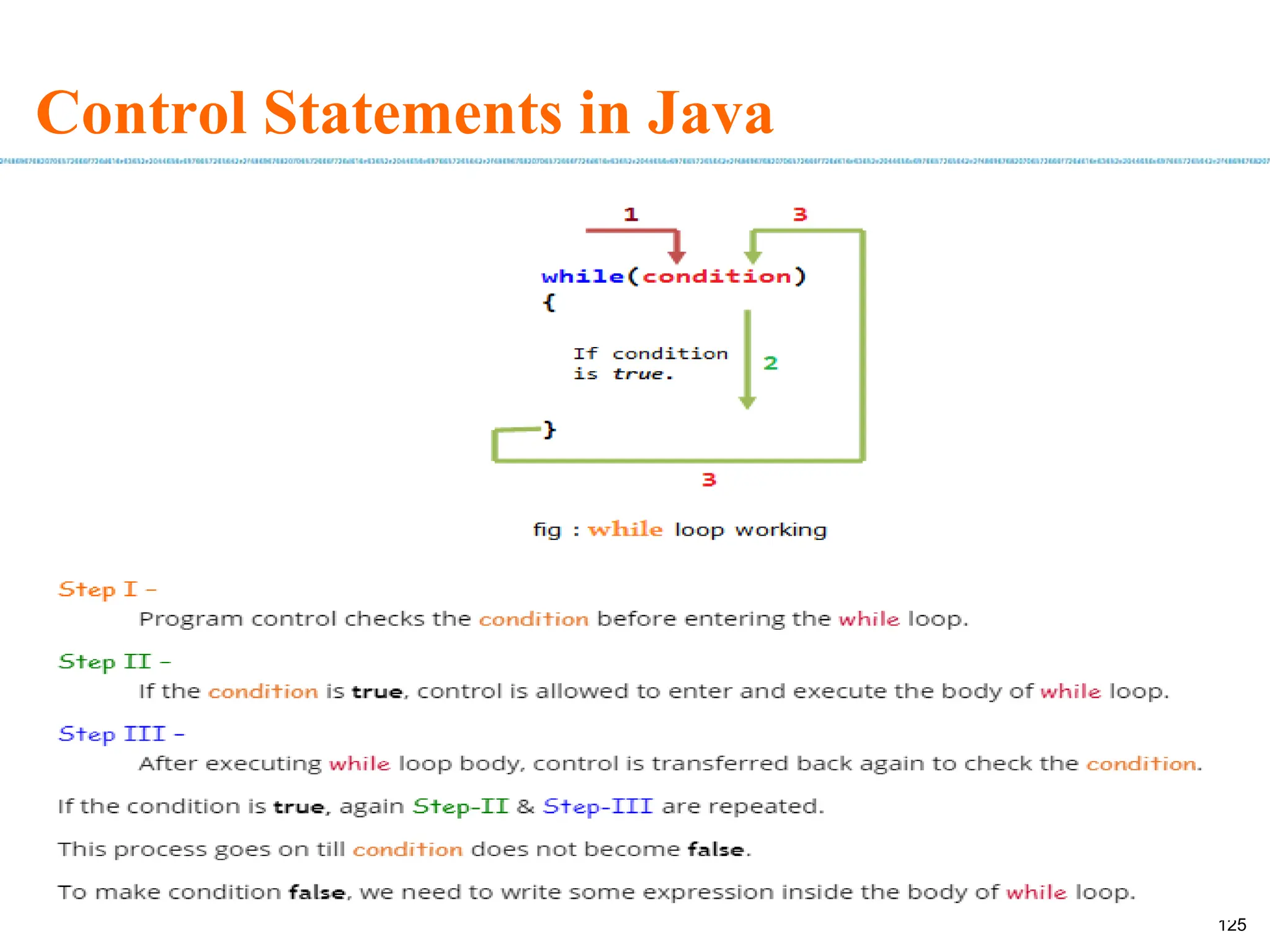
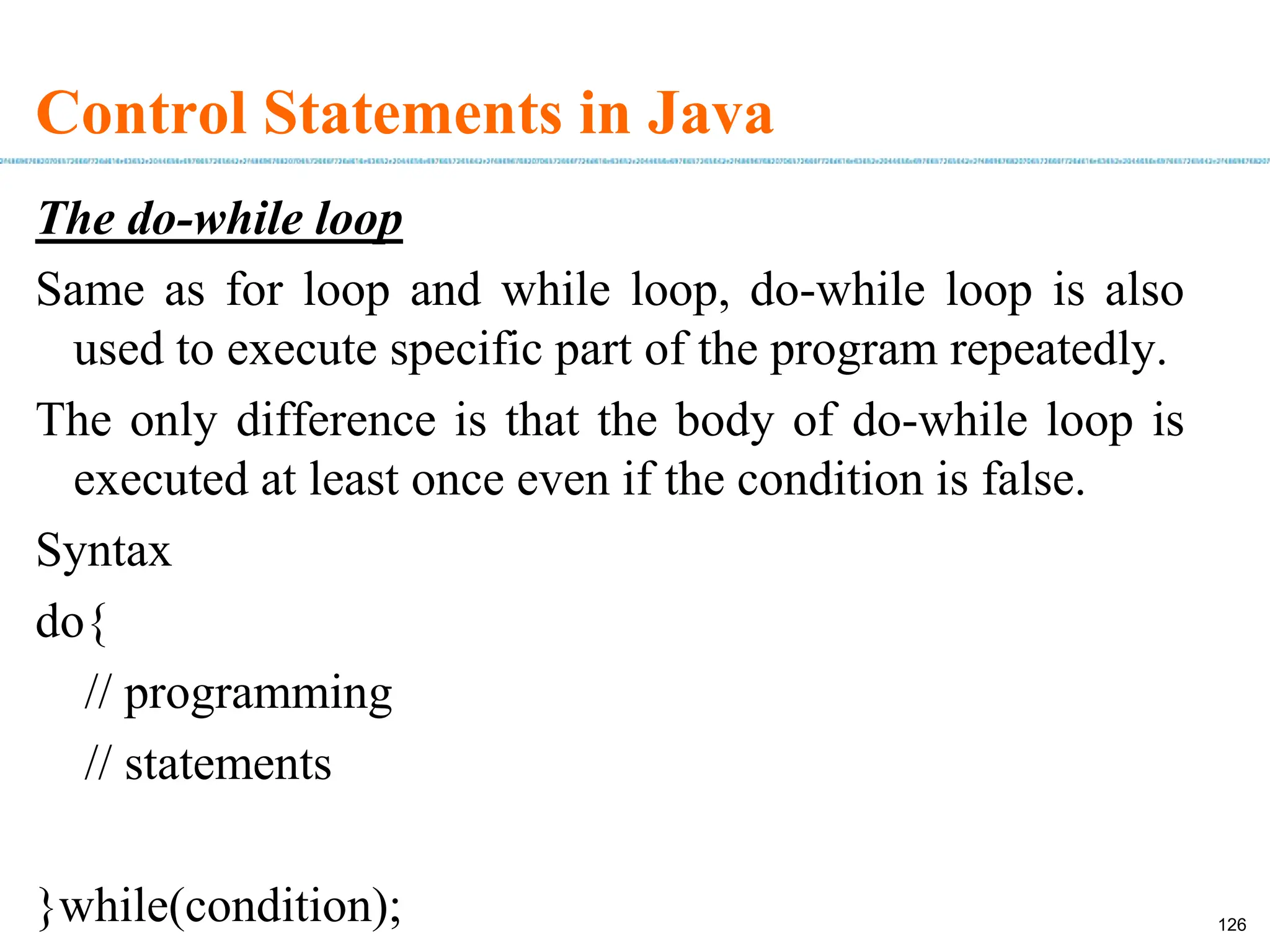
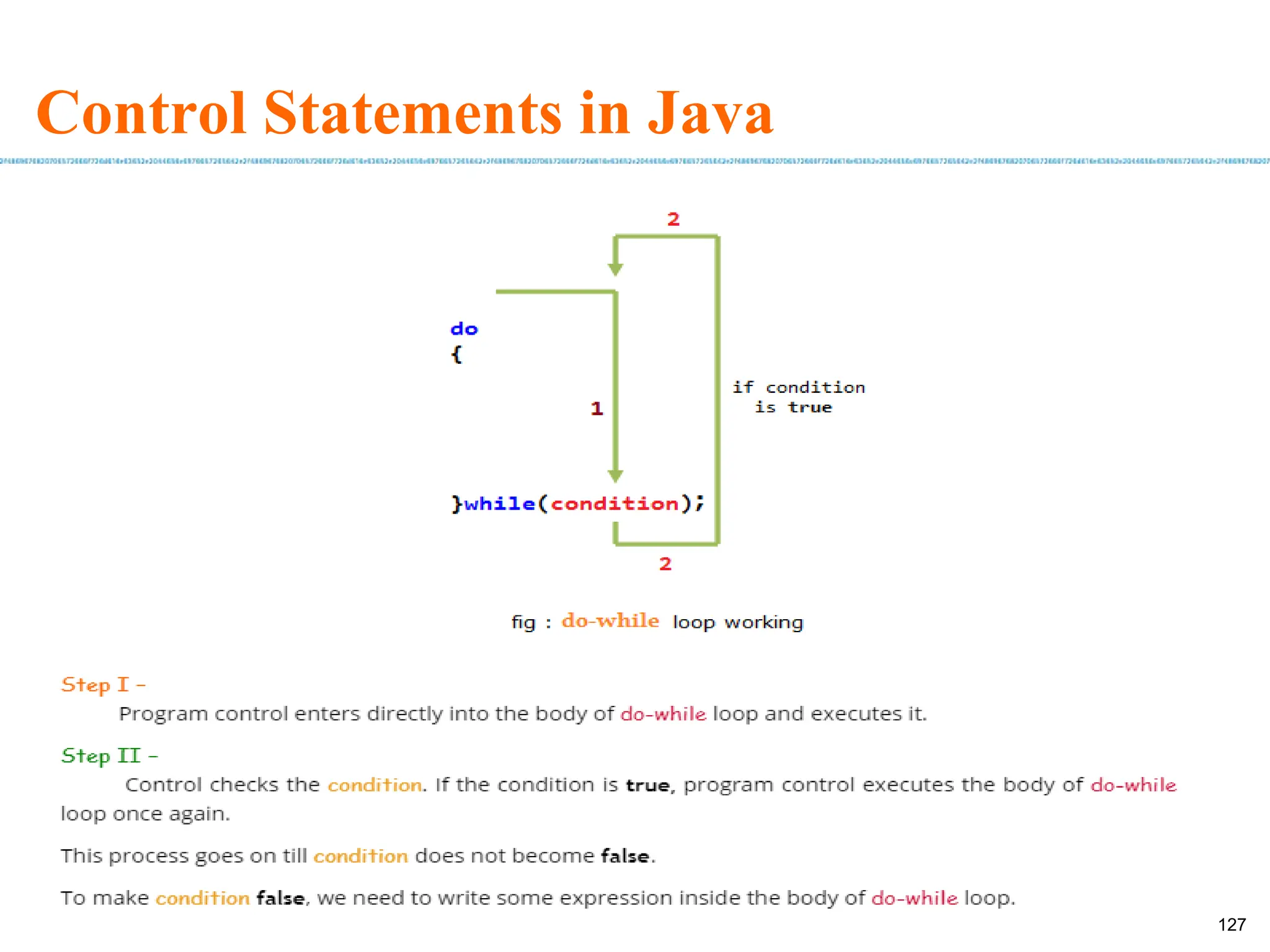
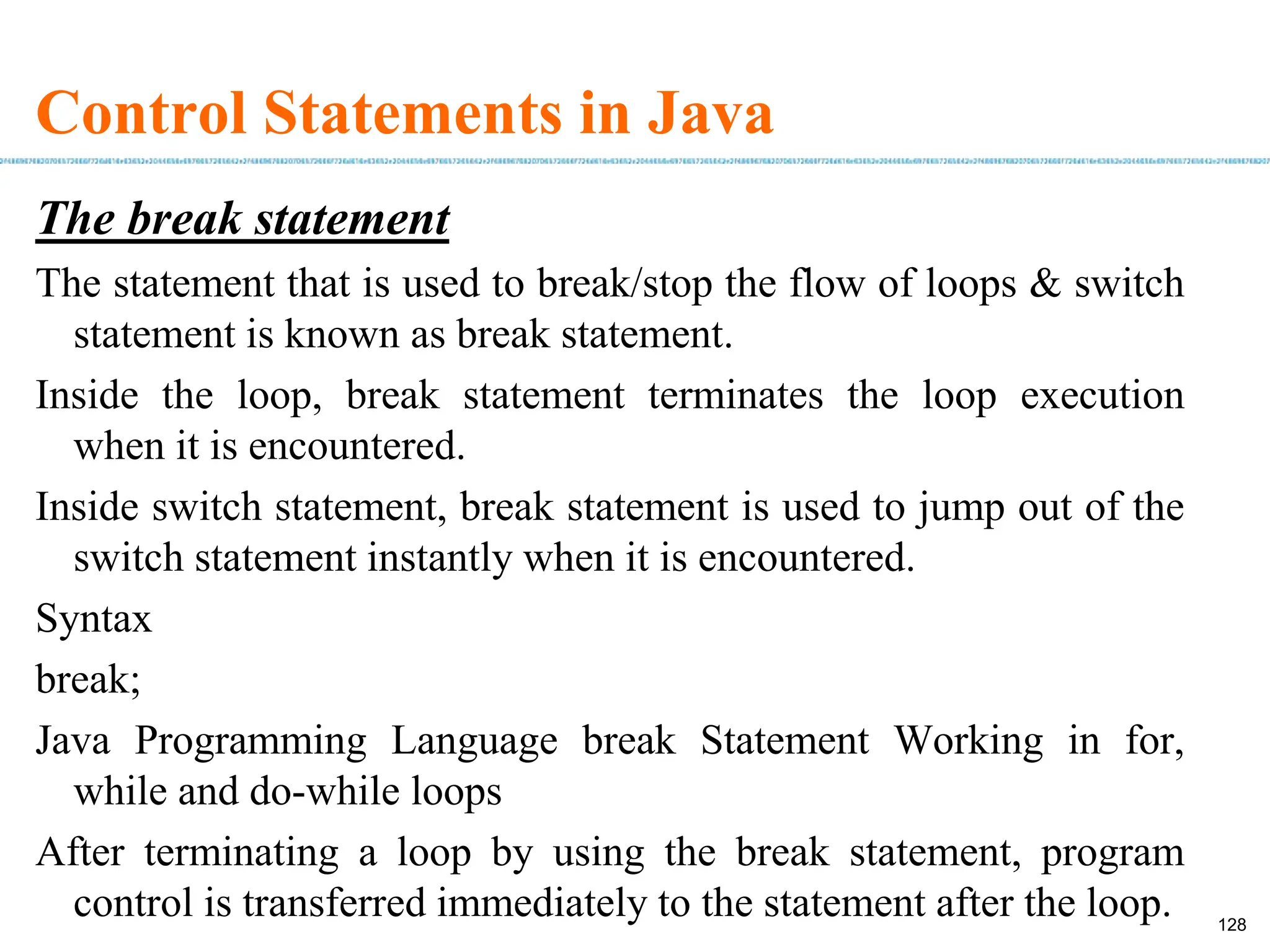
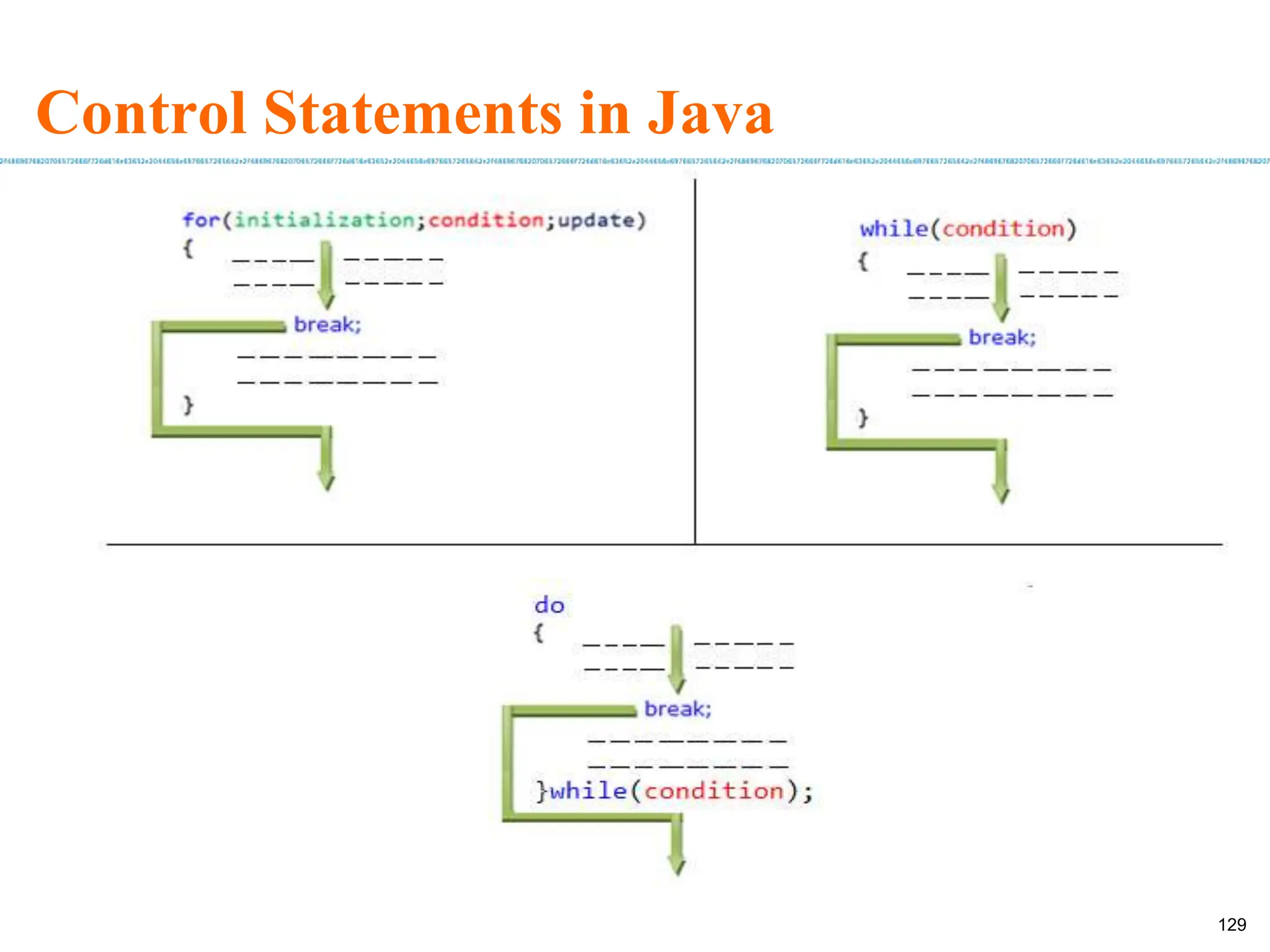
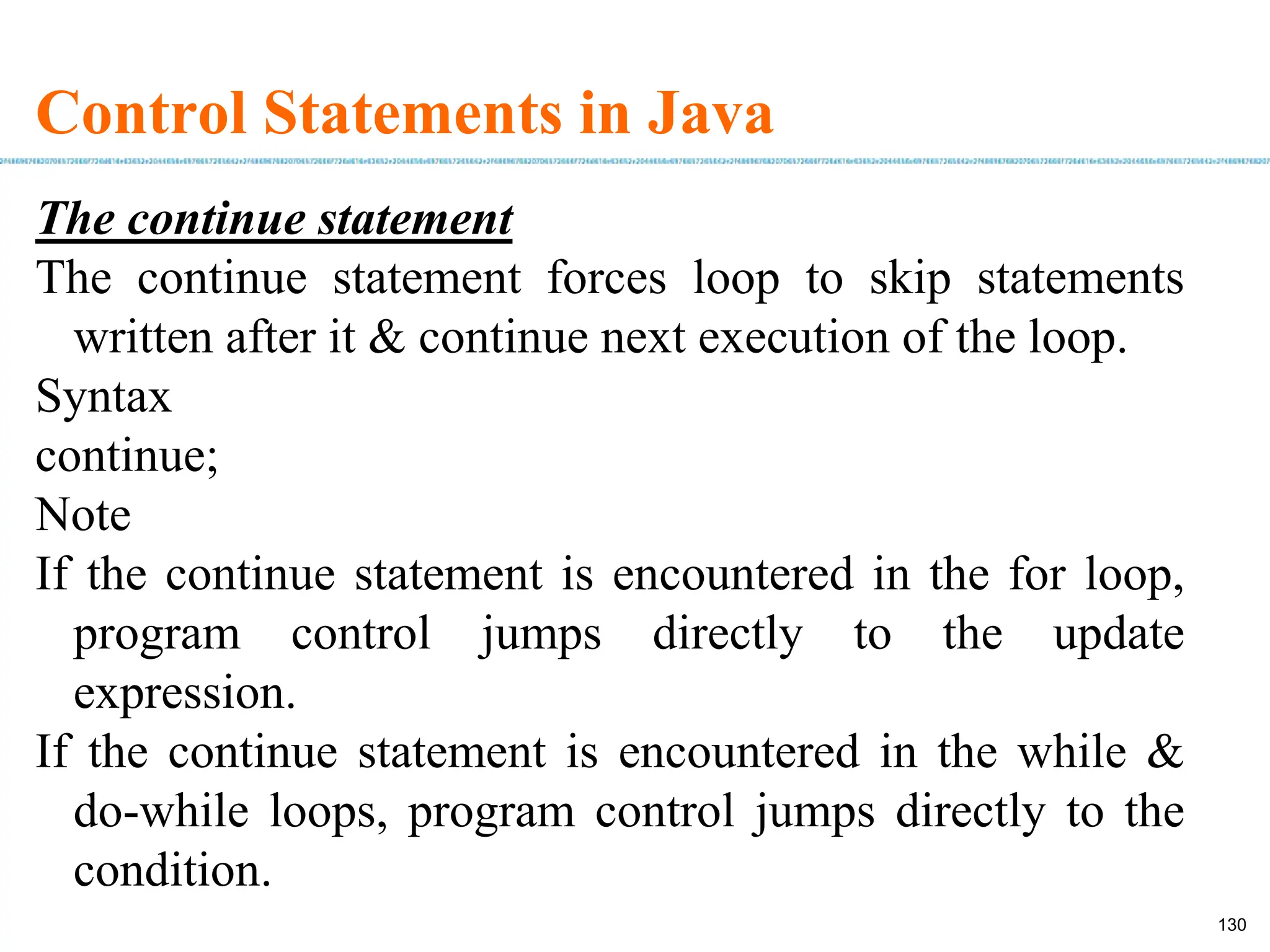
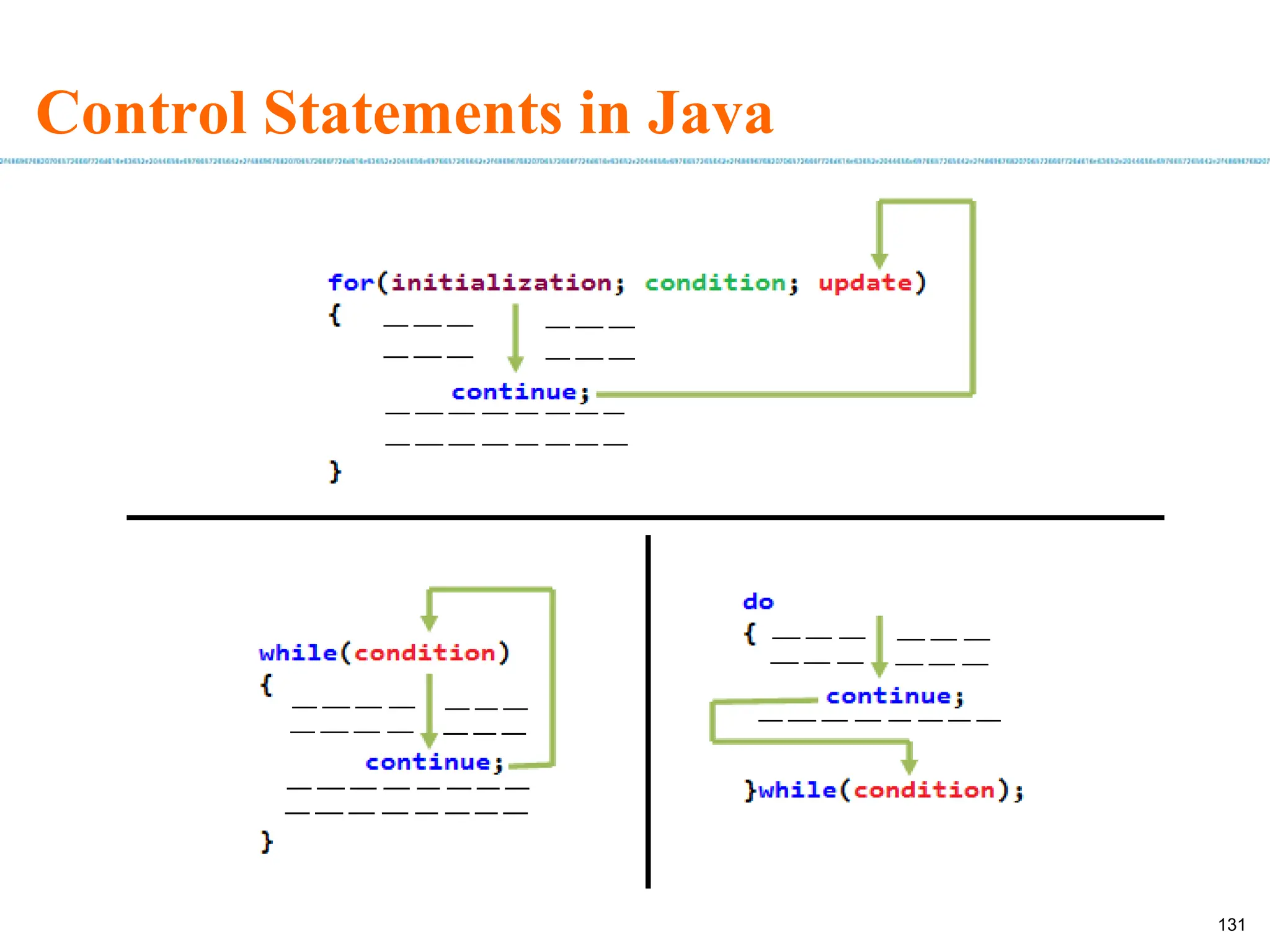
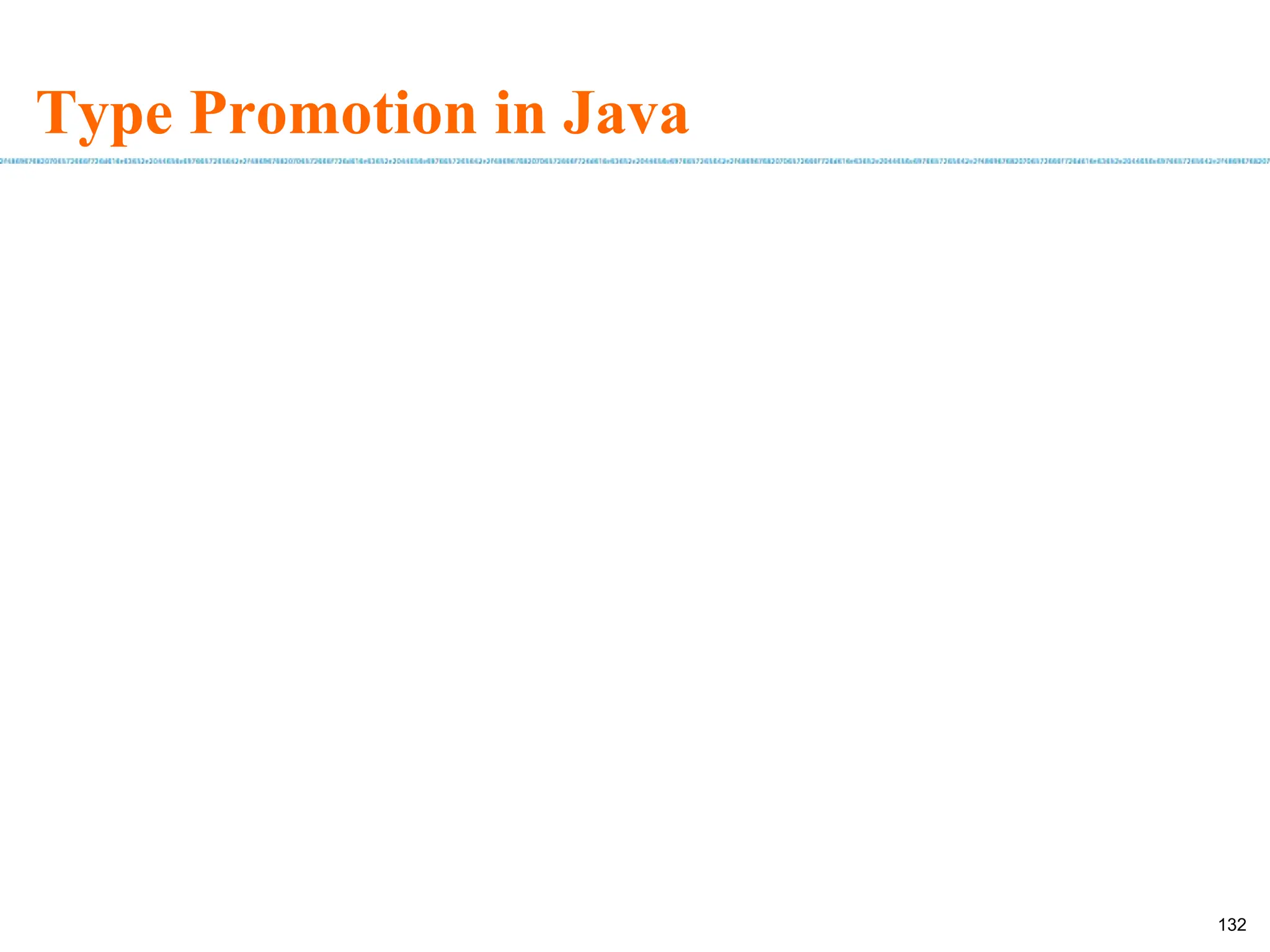

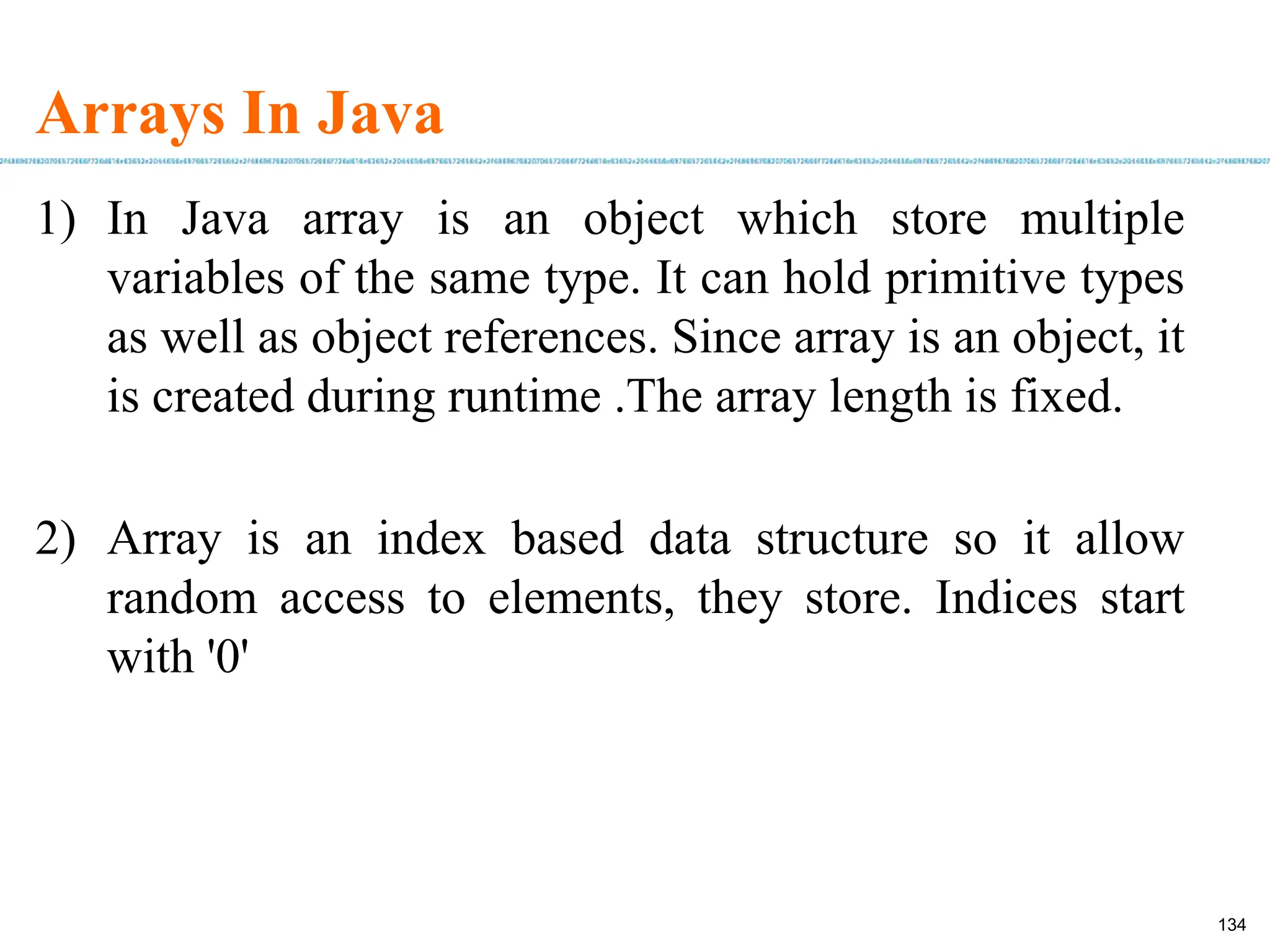
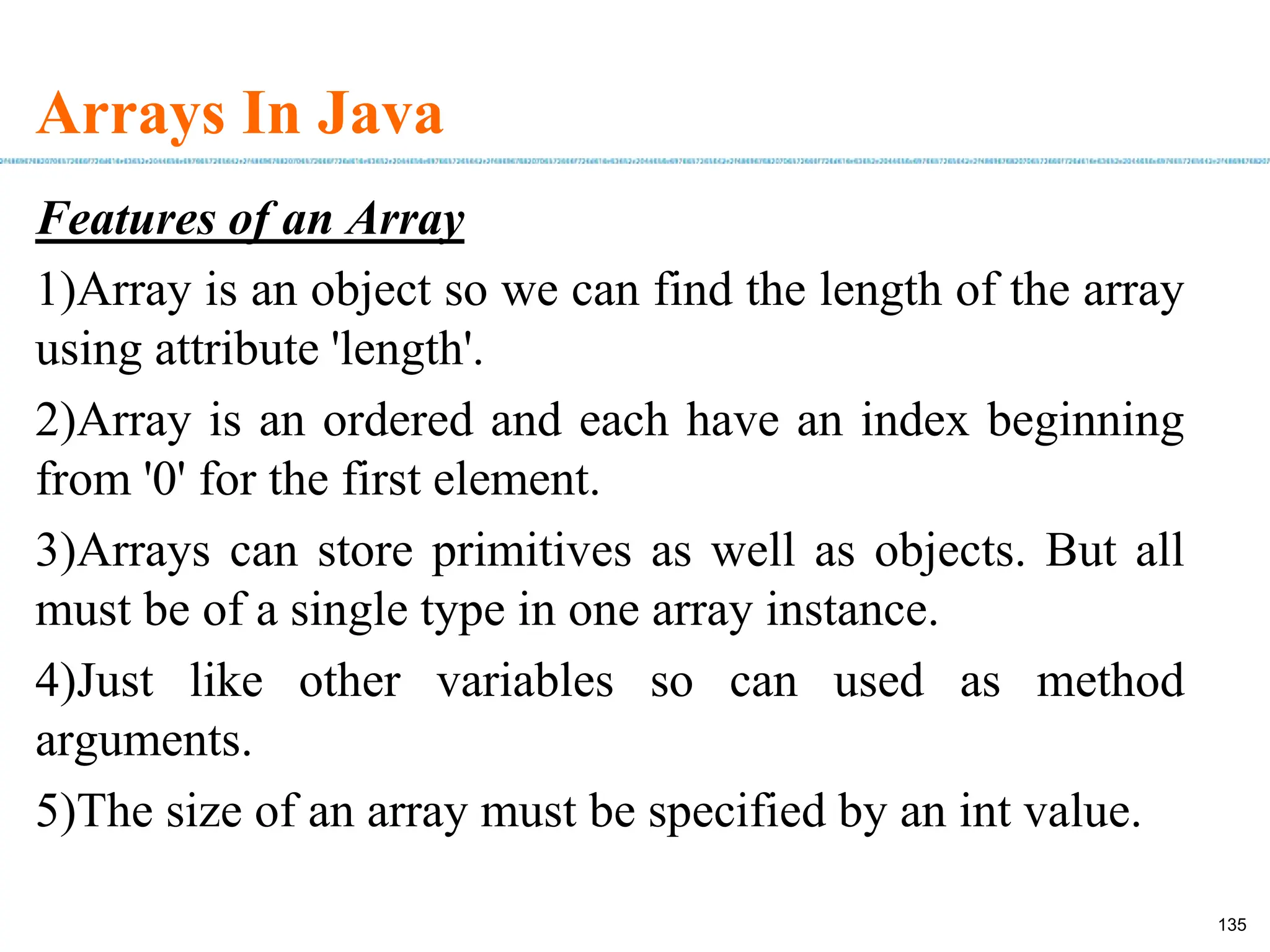
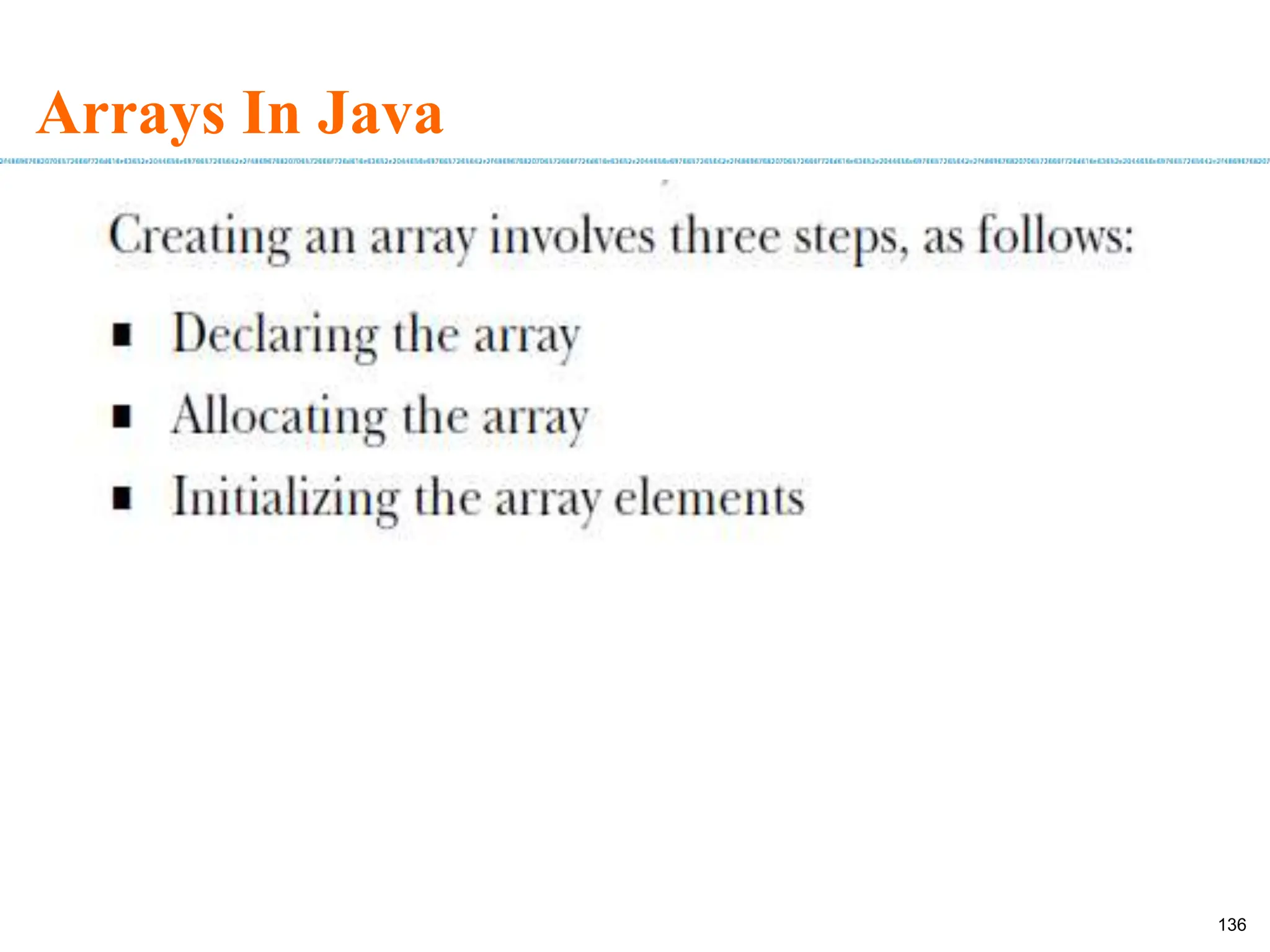
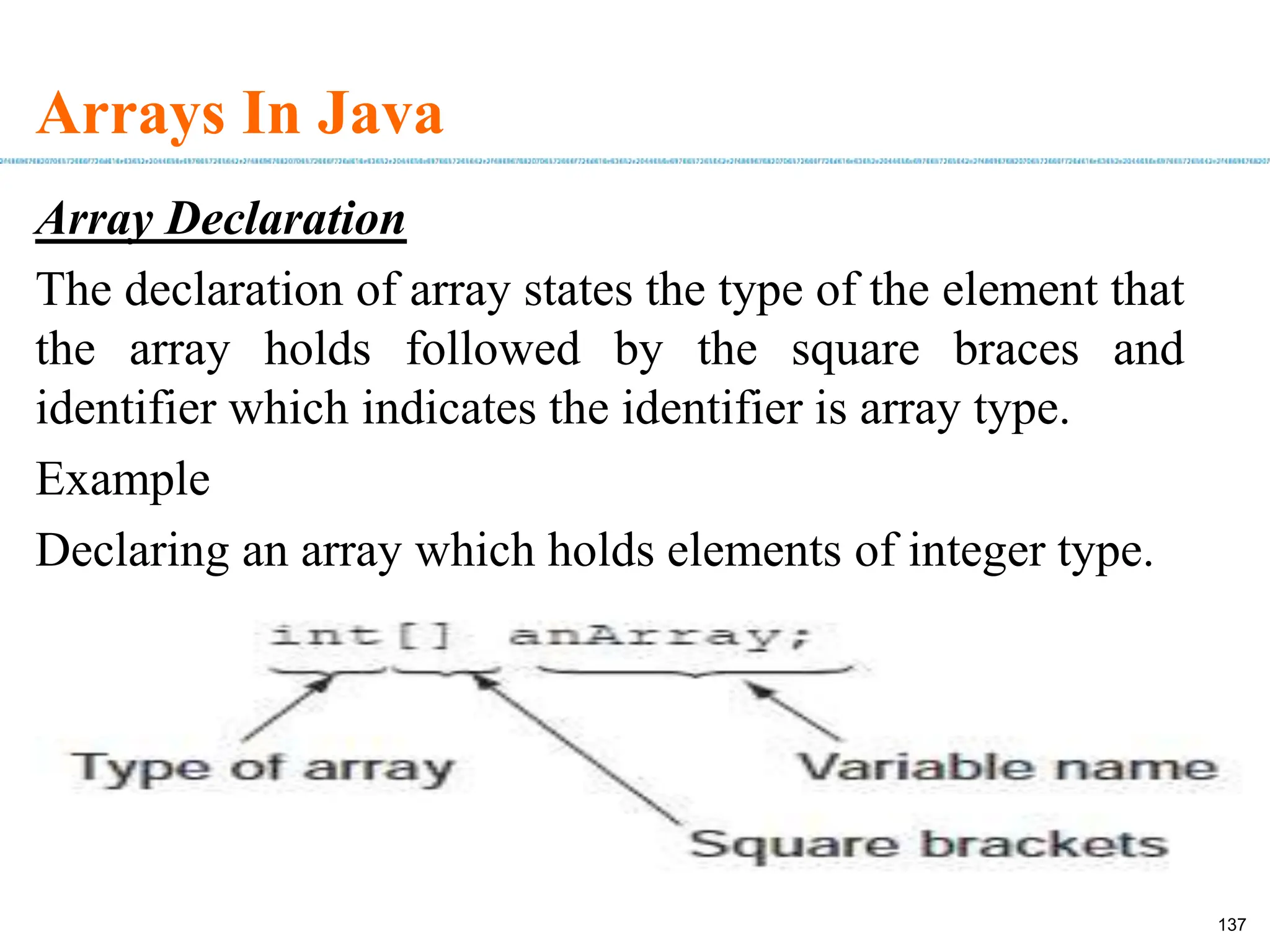
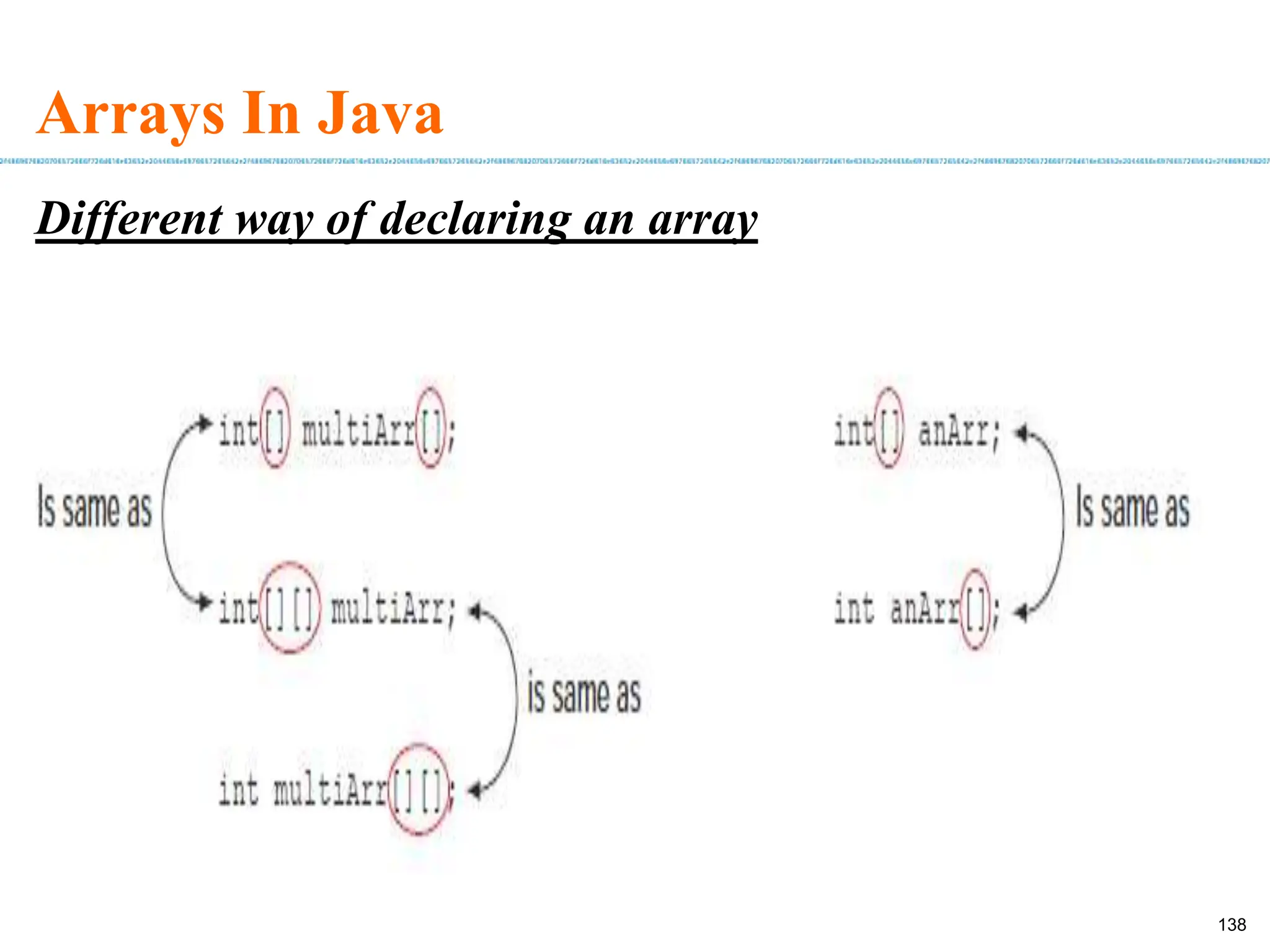
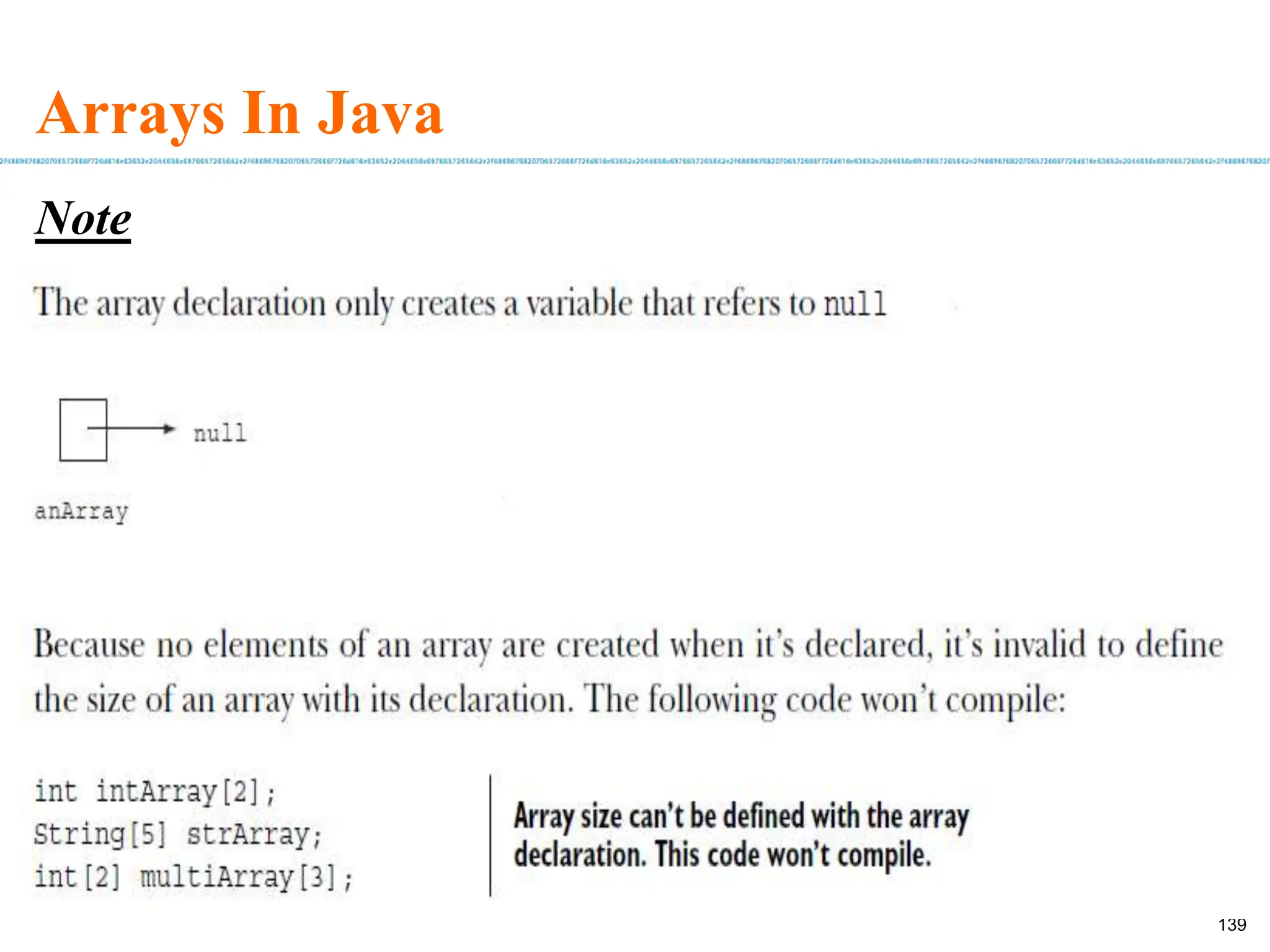
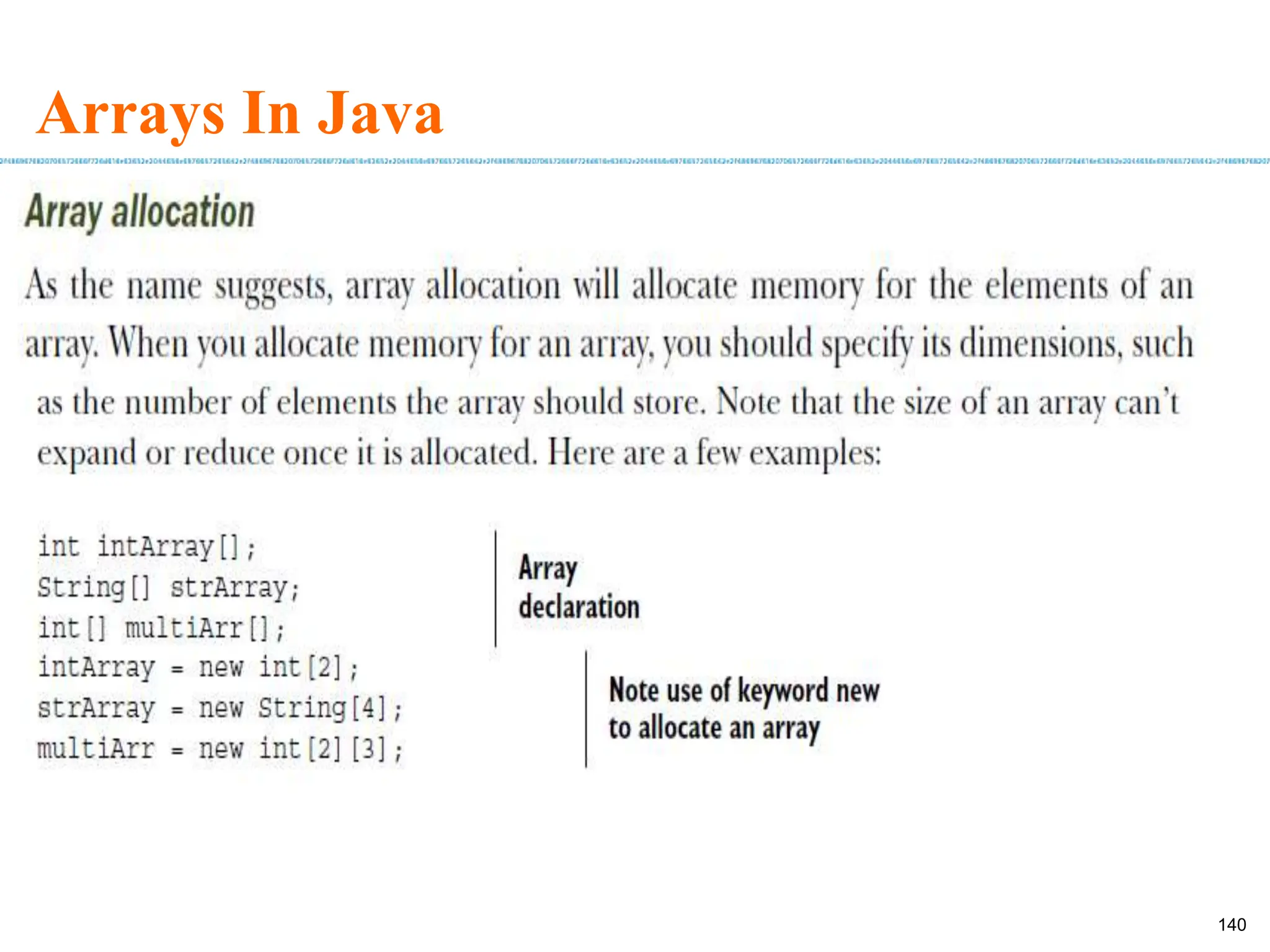
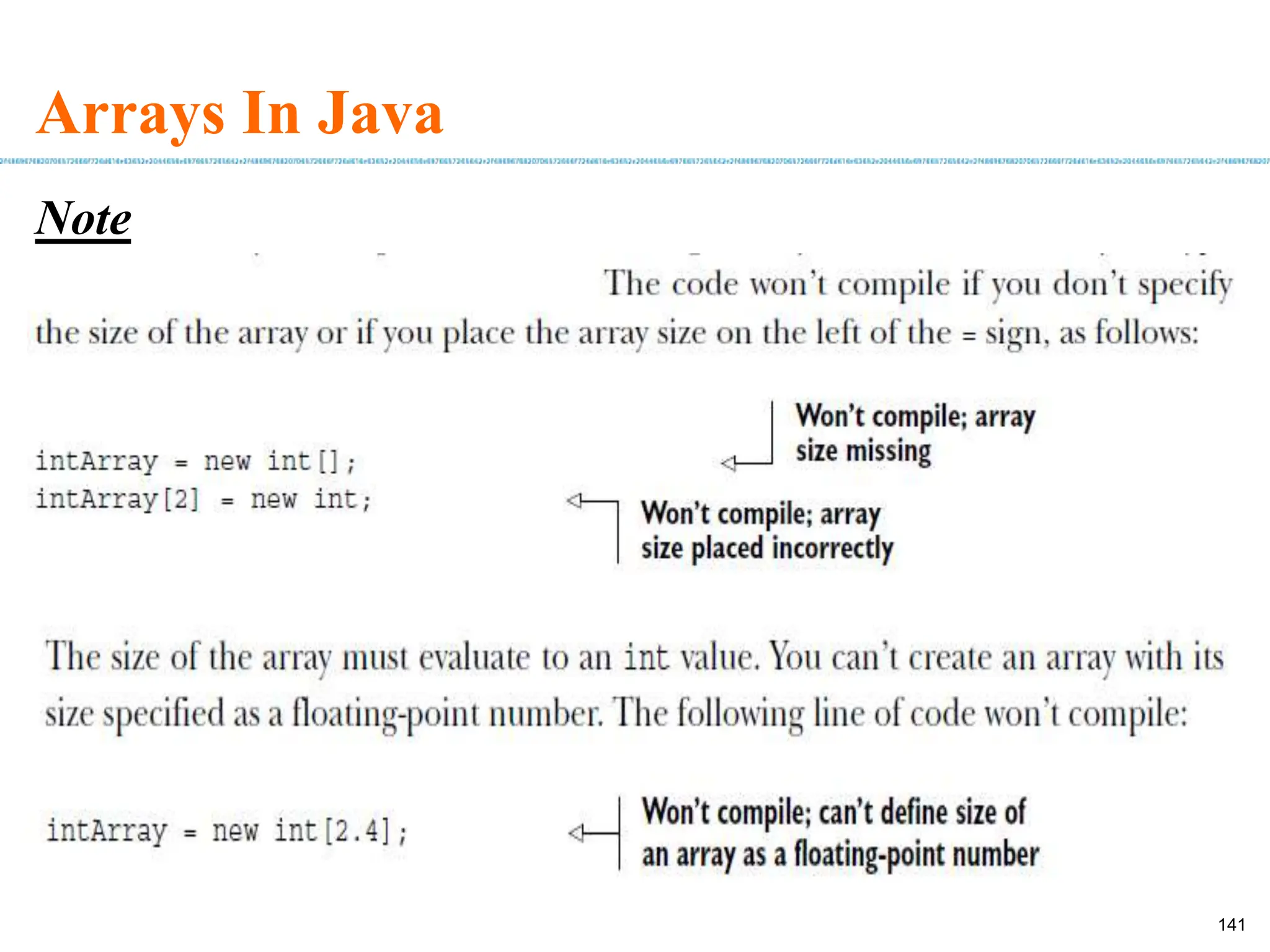
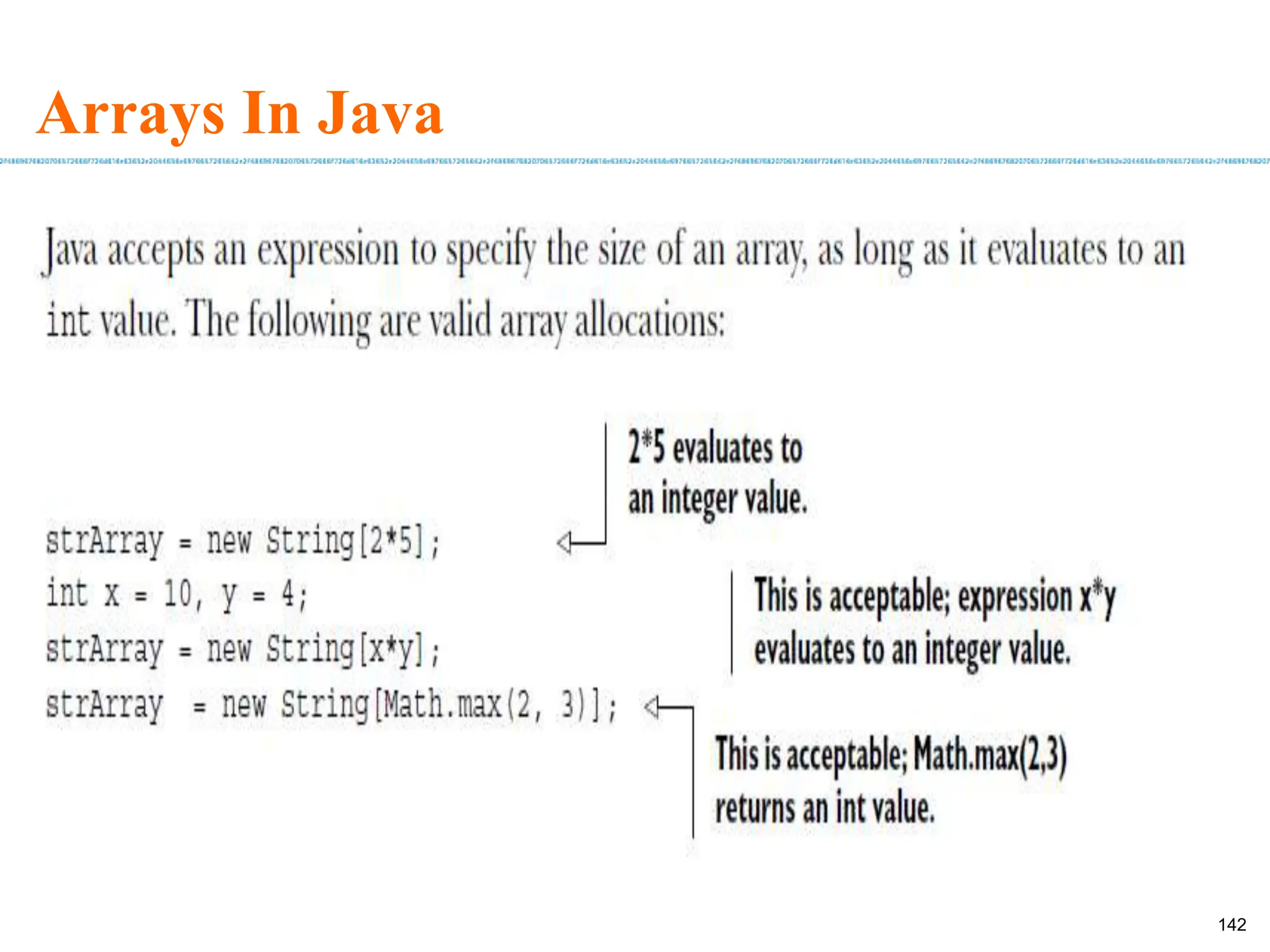
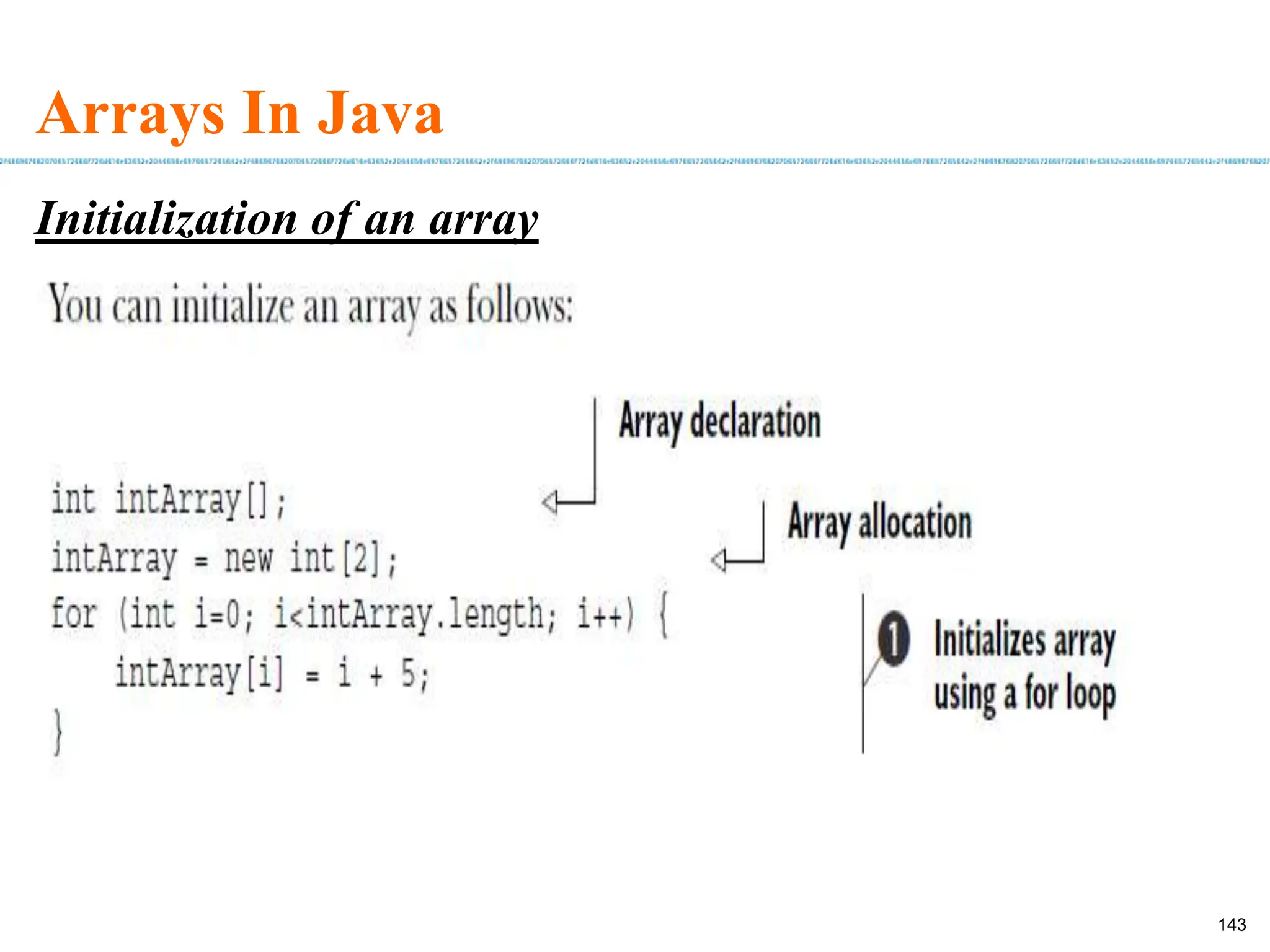
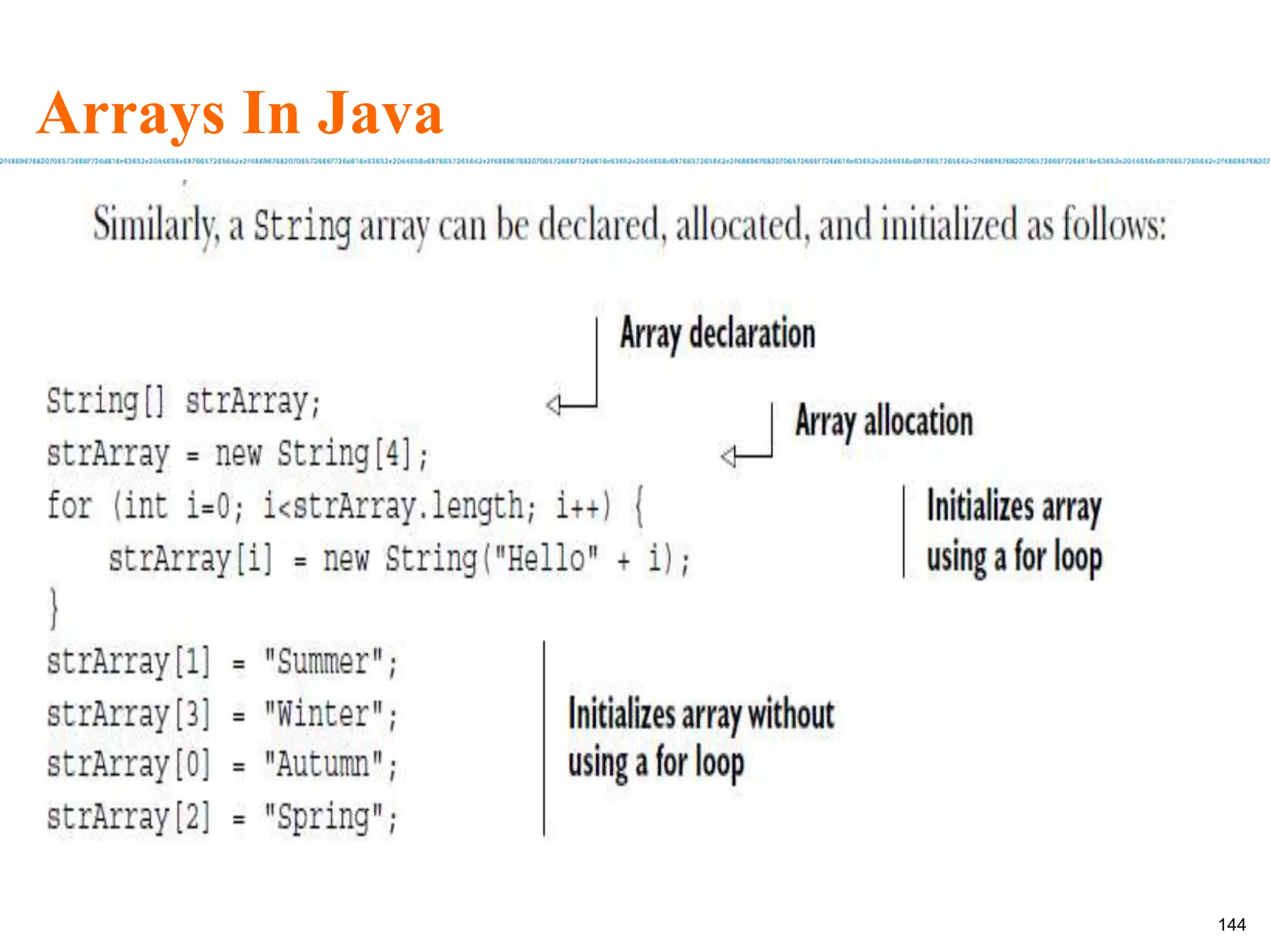
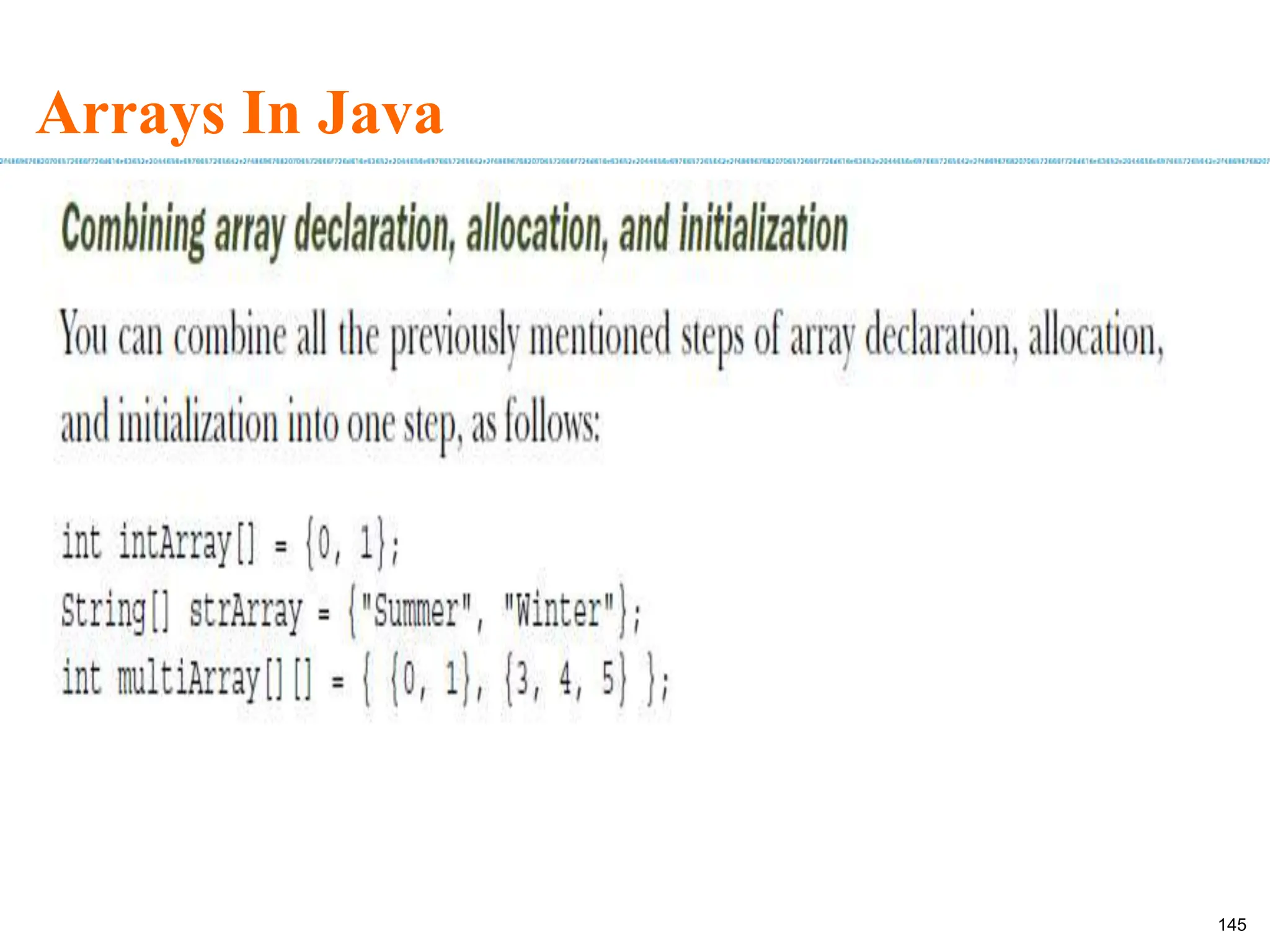
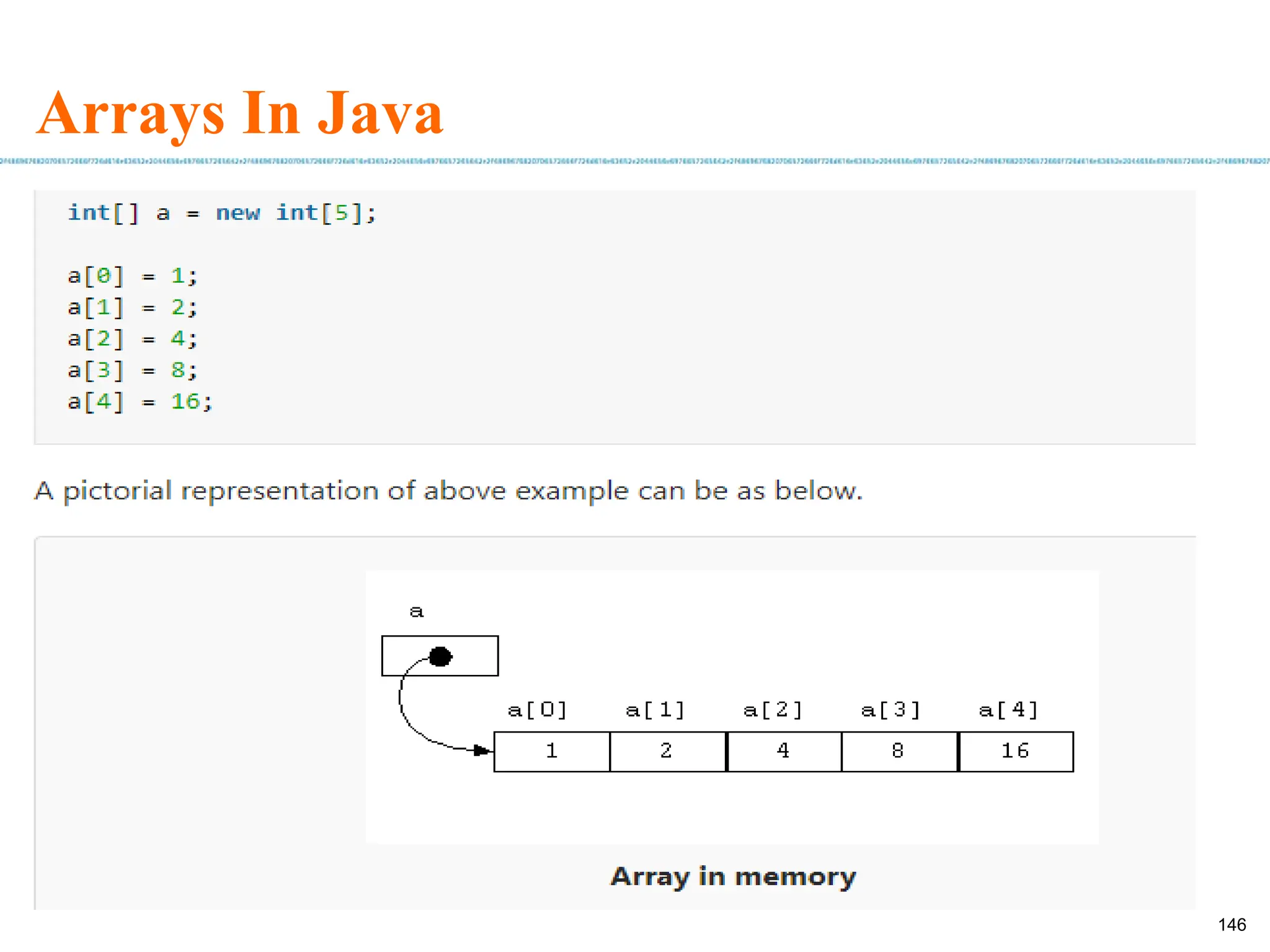
![Arrays In Java Accessing elements from an array by using index value After the array is created, its elements can be accessed by their index. The index is a number placed inside square brackets which follow the array name. Example, String[] names = {"Jane", "Thomas", "Lucy", "David"}; System.out.println(names[0]); System.out.println(names[1]); System.out.println(names[2]); System.out.println(names[3]); 147](https://image.slidesharecdn.com/java2020-240722014758-25118580/75/Java2020-programming-basics-and-fundamentals-147-2048.jpg)
![Arrays In Java Accessing elements from an array by using for each loop J2SE 5 introduces special type of for loop called foreach loop to access elements of array. Using foreach loop you can access complete array sequentially without using index of array. Example, int[] arr = {10, 20, 30, 40}; for(int x : arr){ System.out.println(x); } 148](https://image.slidesharecdn.com/java2020-240722014758-25118580/75/Java2020-programming-basics-and-fundamentals-148-2048.jpg)
![Arrays In Java Accessing elements from an array by using basic for loop Example, String[] planets = { "Mercury", "Venus", "Mars", "Earth", "Jupiter", "Saturn", "Uranus", "Neptune", "Pluto" }; for (int i=0; i < planets.length; i++) { System.out.println(planets[i]); } 149](https://image.slidesharecdn.com/java2020-240722014758-25118580/75/Java2020-programming-basics-and-fundamentals-149-2048.jpg)
![Arrays In Java Anonymous arrays You can create an array without specifying any name such arrays are known as anonymous arrays. Since it doesn’t have name to refer you can use it only once in your program. Generally, anonymous arrays are passed as arguments to methods. You can create an anonymous array by initializing it at the time of creation. For example, new int[] { 1254, 5452, 5743, 9984}; //int array new String[] {"Java", "JavaFX", "Hadoop"}; //String array 150](https://image.slidesharecdn.com/java2020-240722014758-25118580/75/Java2020-programming-basics-and-fundamentals-150-2048.jpg)
![Arrays In Java public class AnonymousArray { public static void arrayToUpperCase(String [] array) { for(int i=0; i< array.length; i++) { char[] ch = array[i].toCharArray(); for(int j=0; j<ch.length; j++){ ch[j] = Character.toUpperCase(ch[j]); } System.out.println(new String(ch)); } } public static void main(String args[]) { arrayToUpperCase(new String[] {"Krishna", "Vishnu", "Dhana", "Rupa", "Raja", "Kavya"}); }} 151](https://image.slidesharecdn.com/java2020-240722014758-25118580/75/Java2020-programming-basics-and-fundamentals-151-2048.jpg)
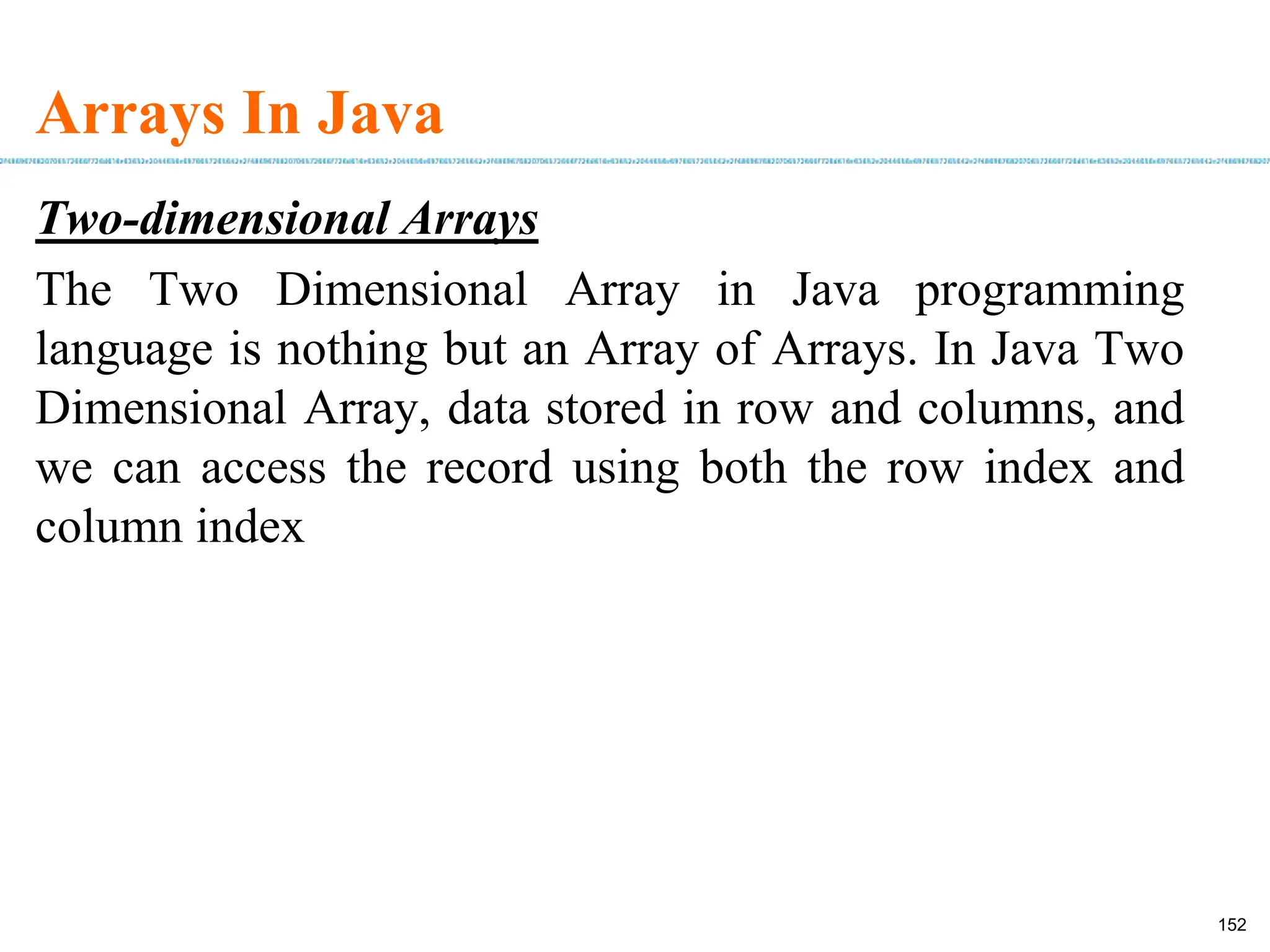
![Arrays In Java Example, Two dimensional array: int[][] twoDarr = new int[10][20]; Three dimensional array: int[][][] threeDarr = new int[10][20][30]; The total number of elements that can be stored in a multidimensional array can be calculated by multiplying the size of all the dimensions. For example: The array int[][] x = new int[10][20] can store a total of (10*20) = 200 elements. 153](https://image.slidesharecdn.com/java2020-240722014758-25118580/75/Java2020-programming-basics-and-fundamentals-153-2048.jpg)
![Arrays In Java Declaration of 2D array Data_Type[][] Array_Name; Example : int [][] anIntegerArray; Create Two dimensional Array in Java In order to create a two dimensional array in Java, we have to use the New operator as we shown below: Data_Type[][] Array_Name = new int[Row_Size][Column_Size]; Example : anIntegerArray = new int[3][4]; It is a 2-dimensional array, that can hold a maximum of 12 elements, 154](https://image.slidesharecdn.com/java2020-240722014758-25118580/75/Java2020-programming-basics-and-fundamentals-154-2048.jpg)
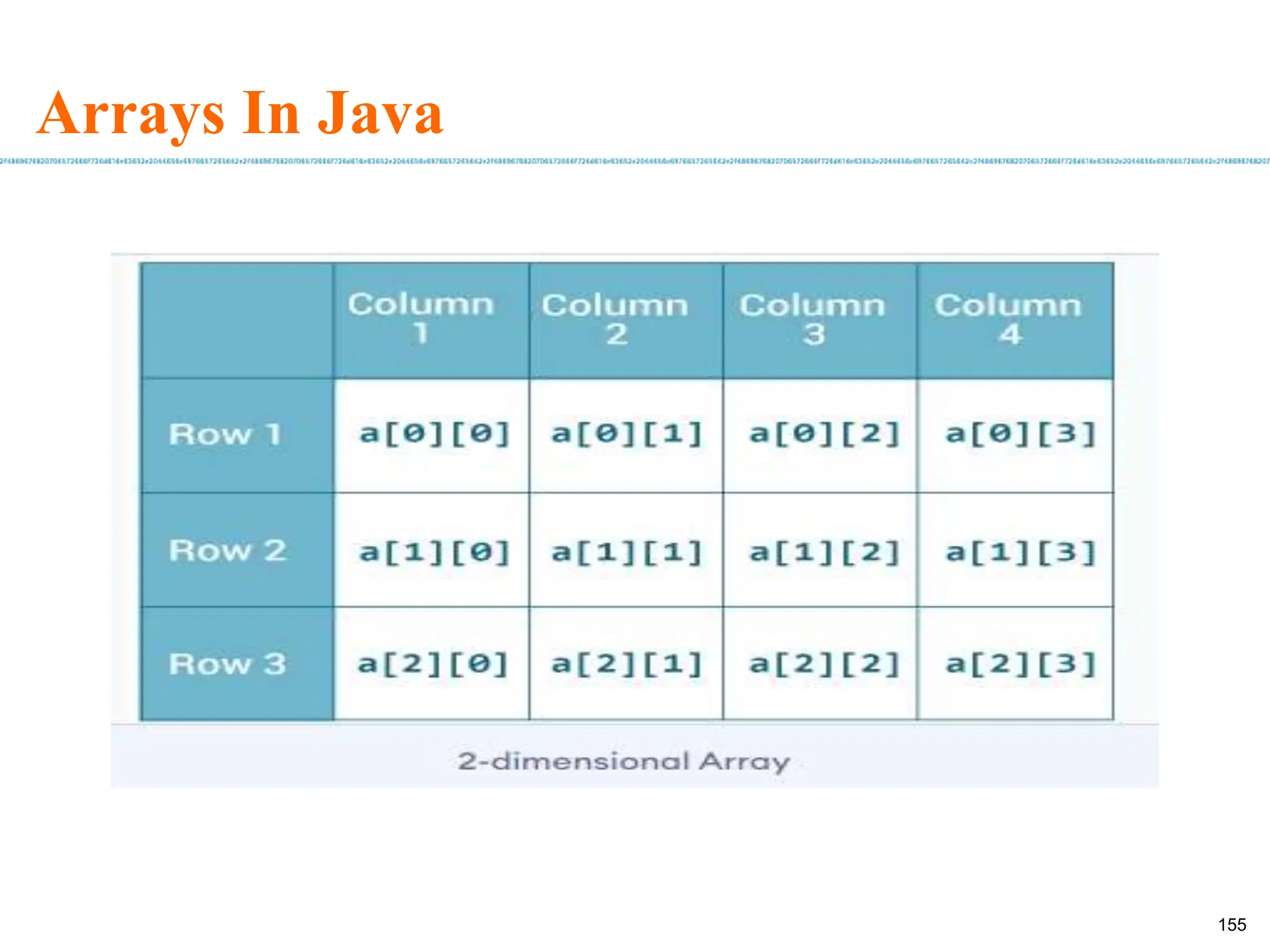
![Arrays In Java Declaration and Initialization of 2D array Syntax data_type[][] array_name = { {valueR1C1, valueR1C2, ....}, {valueR2C1, valueR2C2, ....} }; For example, int[][] arr = {{1, 2}, {3, 4}}; 156](https://image.slidesharecdn.com/java2020-240722014758-25118580/75/Java2020-programming-basics-and-fundamentals-156-2048.jpg)
![Arrays In Java Retrieve elements from 2D arrays standard method int[][] a={{10,20},{30,40}};//declaration and initialization System.out.println("Two dimensional array elements are"); System.out.println(a[0][0]); System.out.println(a[0][1]); System.out.println(a[1][0]); System.out.println(a[1][1]); 157](https://image.slidesharecdn.com/java2020-240722014758-25118580/75/Java2020-programming-basics-and-fundamentals-157-2048.jpg)
![Arrays In Java Retrieve elements from 2D array by using for loop int[][] a={{10,20},{30,40},{50,60}};//declaration and initialization System.out.println("Two dimensional array elements are"); for (int i = 0; i < 3; i++) { for (int j = 0; j < 2; j++){ System.out.println(a[i][j]); } } 158](https://image.slidesharecdn.com/java2020-240722014758-25118580/75/Java2020-programming-basics-and-fundamentals-158-2048.jpg)
![Arrays In Java Dynamically passing row and column sizes Scanner sc=new Scanner(System.in); System.out.println("Enter Row length of an array : "); int row=sc.nextInt(); System.out.println("Enter column length of an array : "); int column=sc.nextInt(); int a[][]=new int[row][column];//declaration 159](https://image.slidesharecdn.com/java2020-240722014758-25118580/75/Java2020-programming-basics-and-fundamentals-159-2048.jpg)
![Arrays In Java System.out.print("Enter " + row*column + " Elements to Store in Array :n"); for (int i = 0; i < row; i++){ for(int j = 0; j < column; j++){ a[i][j] = sc.nextInt(); } } 160](https://image.slidesharecdn.com/java2020-240722014758-25118580/75/Java2020-programming-basics-and-fundamentals-160-2048.jpg)
![Arrays In Java System.out.print("Elements in Array are :n"); for (int i = 0; i < row; i++){ for(int j = 0; j < column; j++){ System.out.println("Row ["+i+"]: Column ["+j+"] :"+a[i][j]); } } 161](https://image.slidesharecdn.com/java2020-240722014758-25118580/75/Java2020-programming-basics-and-fundamentals-161-2048.jpg)
![Arrays In Java Jagged Array in Java Jagged array is array of arrays such that member arrays can be of different sizes, i.e., we can create a 2-D arrays but with variable number of columns in each row. These type of arrays are also known as Jagged arrays. int arr[][] = new int[2][]; // Declaring 2-D array with 2 rows // Making the above array Jagged arr[0] = new int[3]; // First row has 3 columns arr[1] = new int[2]; // Second row has 2 columns 162](https://image.slidesharecdn.com/java2020-240722014758-25118580/75/Java2020-programming-basics-and-fundamentals-162-2048.jpg)
![Arrays In Java // Initializing array int count = 0; for (int i=0; i<arr.length; i++) for(int j=0; j<arr[i].length; j++) arr[i][j] = count++; // Displaying the values of 2D Jagged array System.out.println("Contents of 2D Jagged Array"); for (int i=0; i<arr.length; i++) { for (int j=0; j<arr[i].length; j++) System.out.print(arr[i][j] + " "); System.out.println(); } 163](https://image.slidesharecdn.com/java2020-240722014758-25118580/75/Java2020-programming-basics-and-fundamentals-163-2048.jpg)
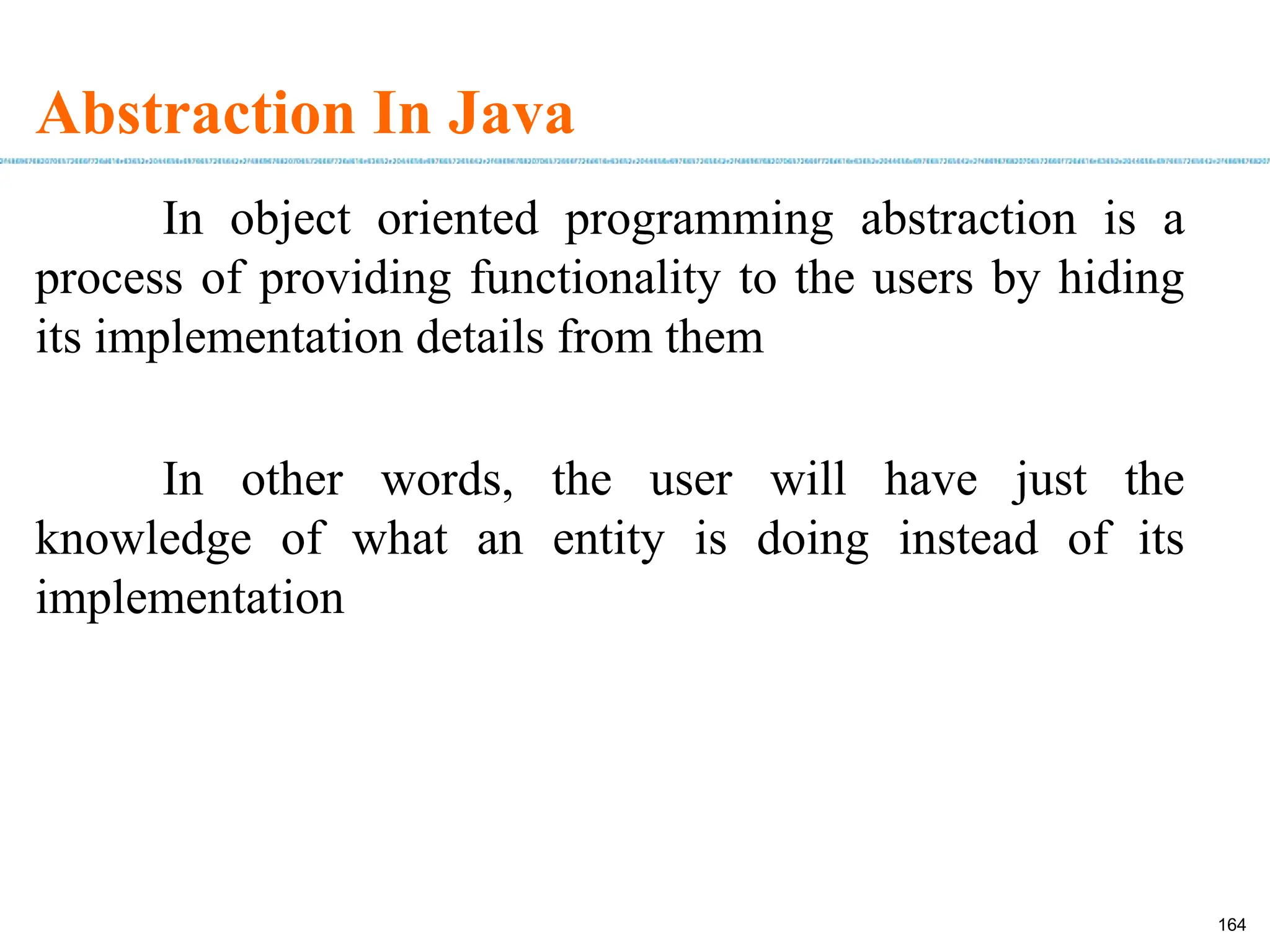
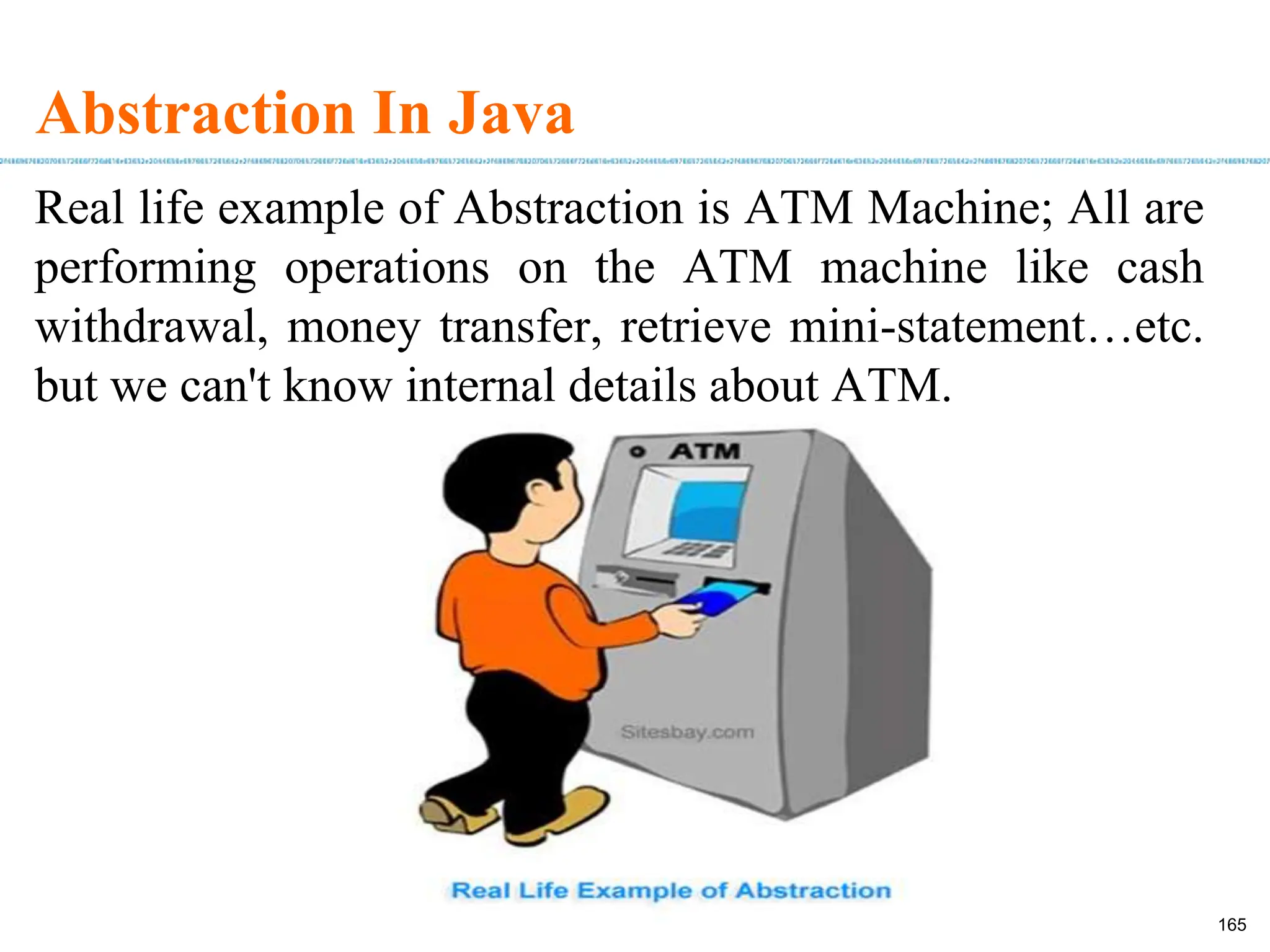
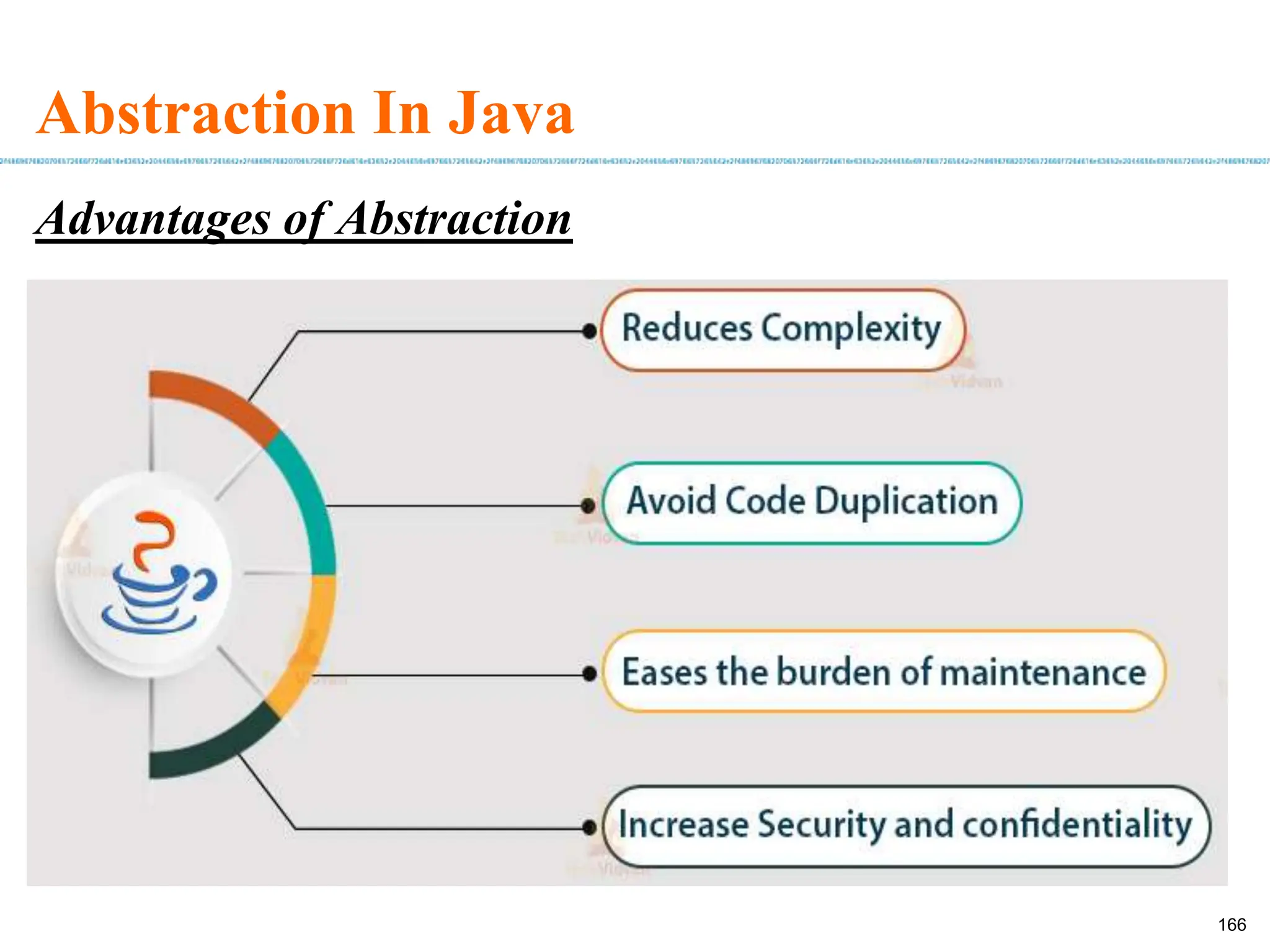
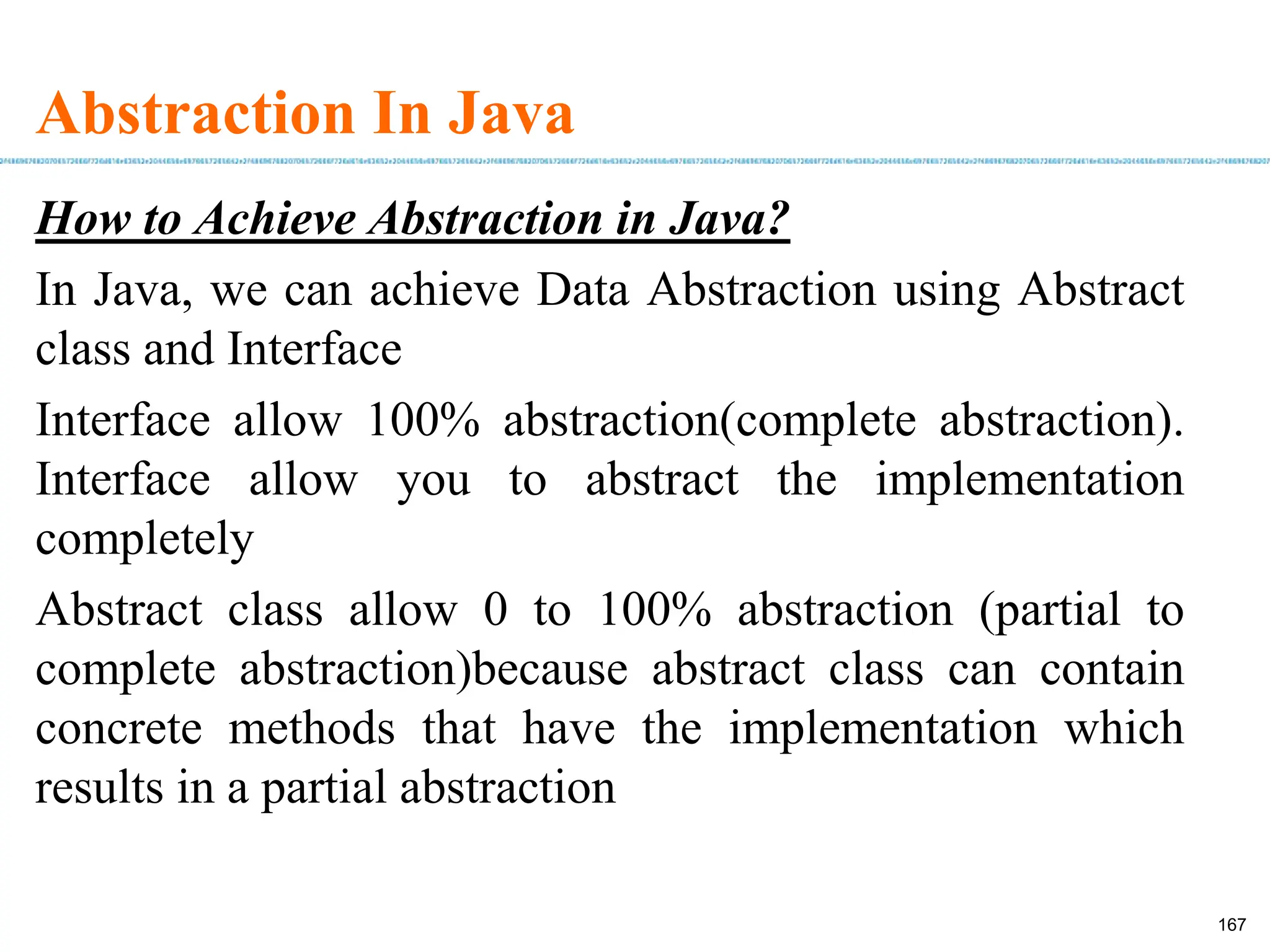
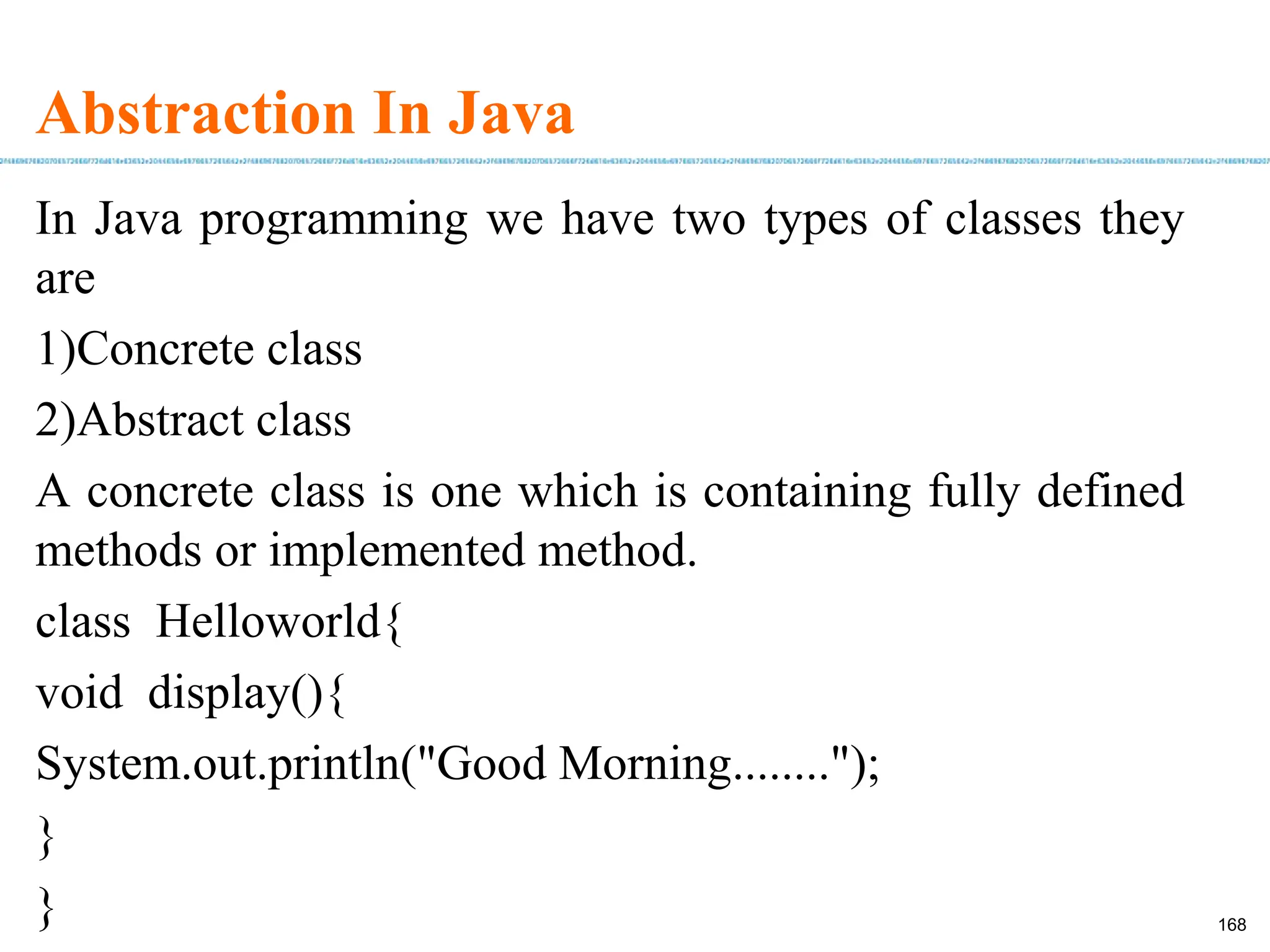
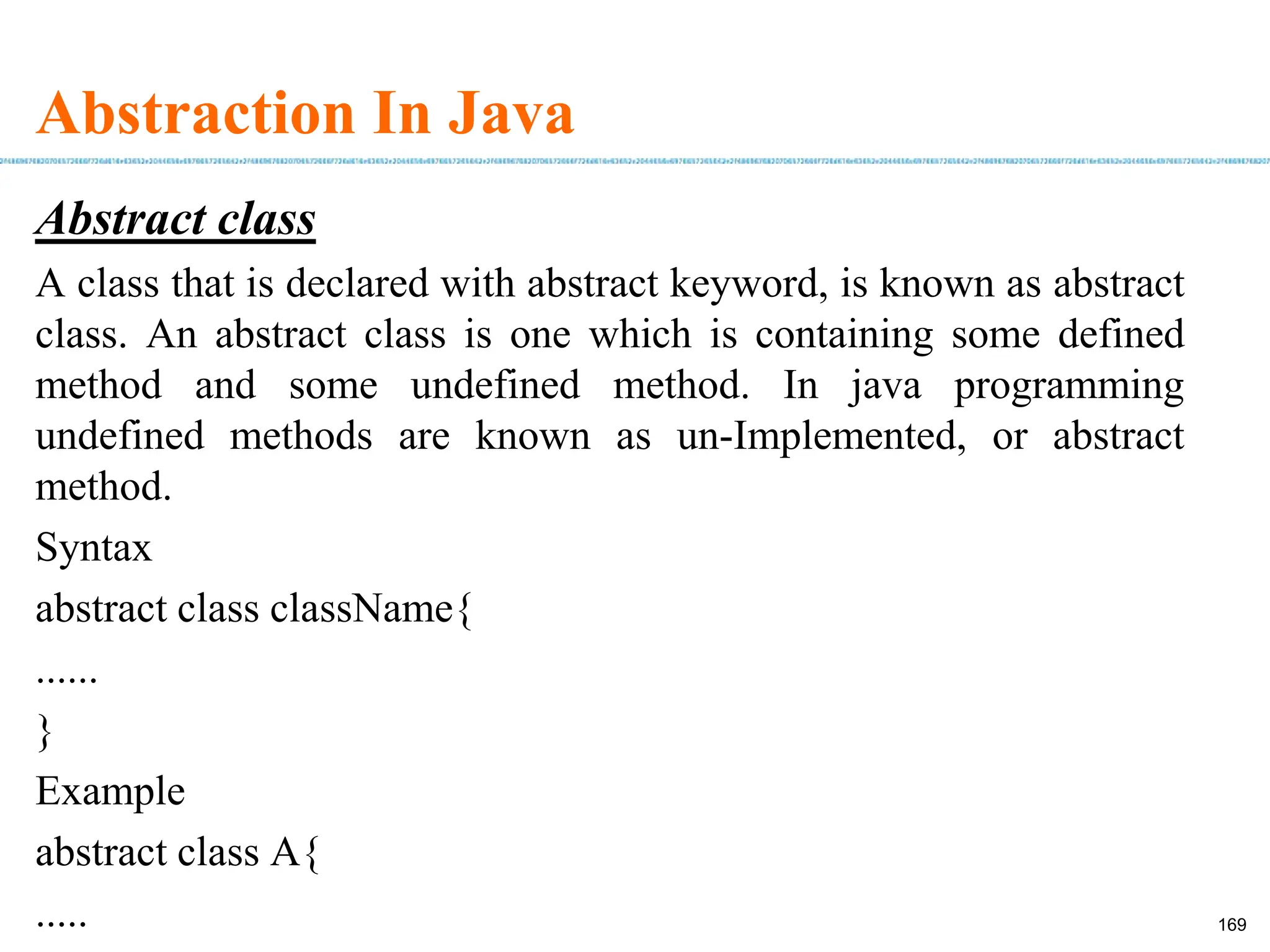
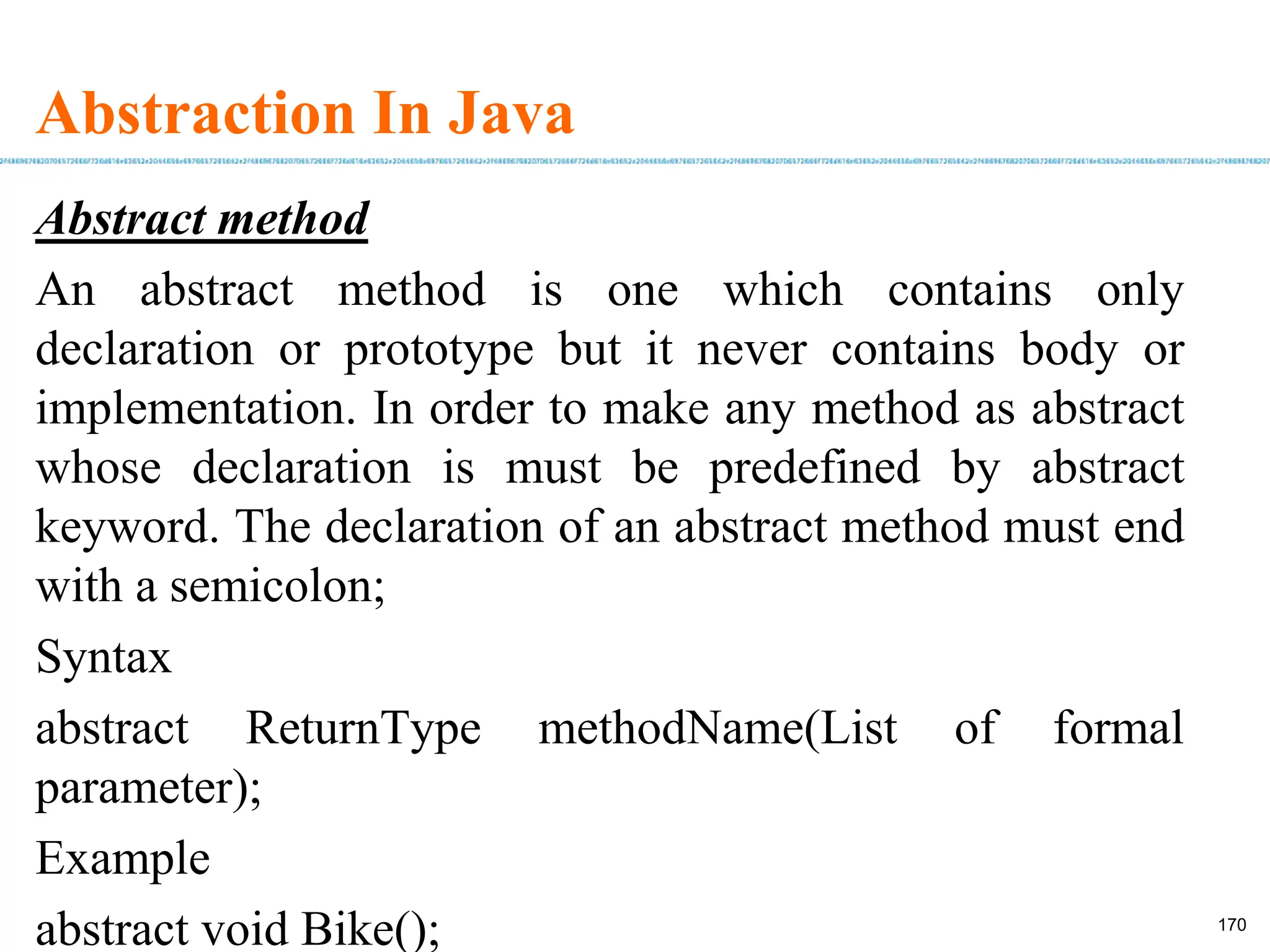
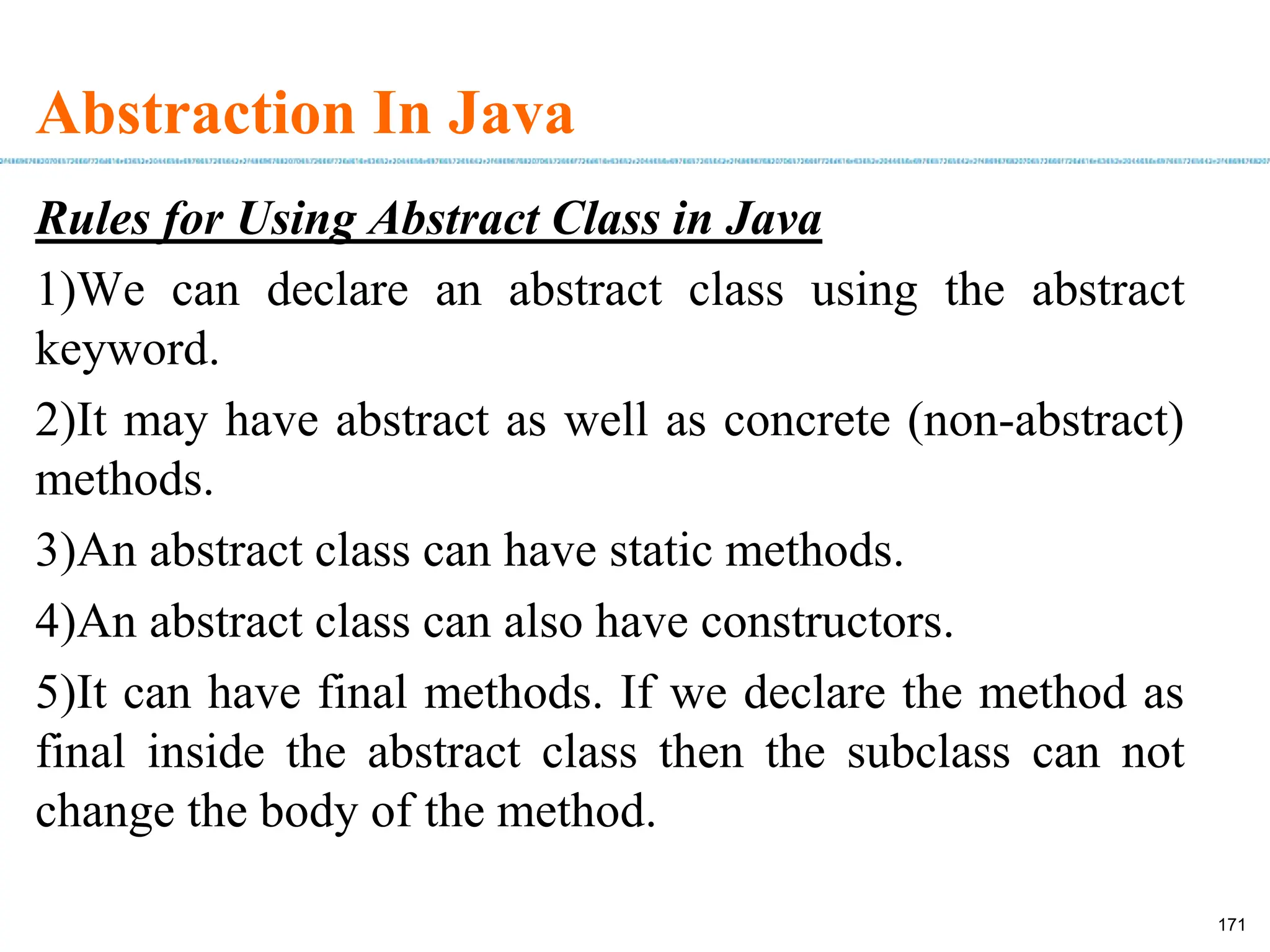
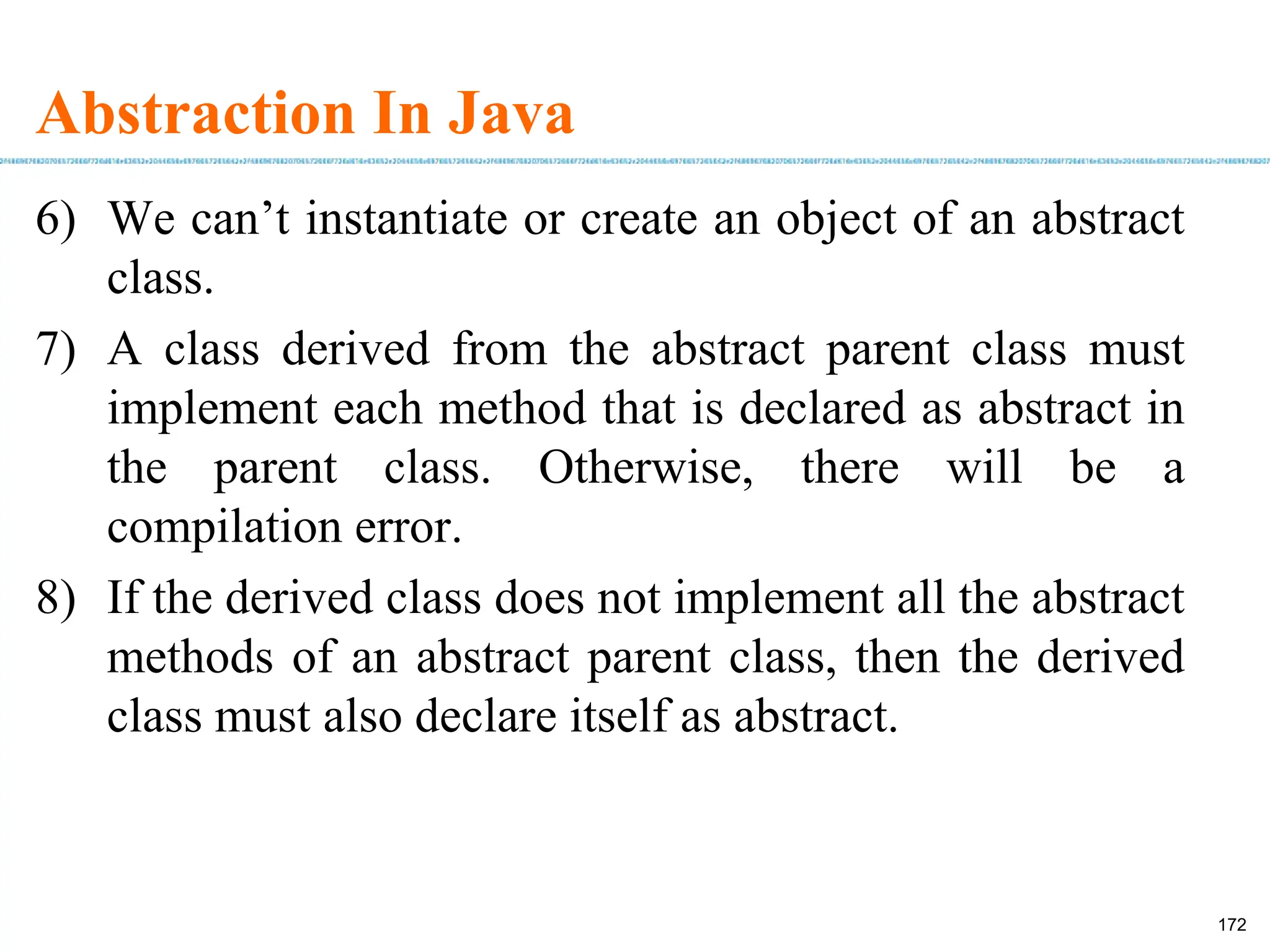
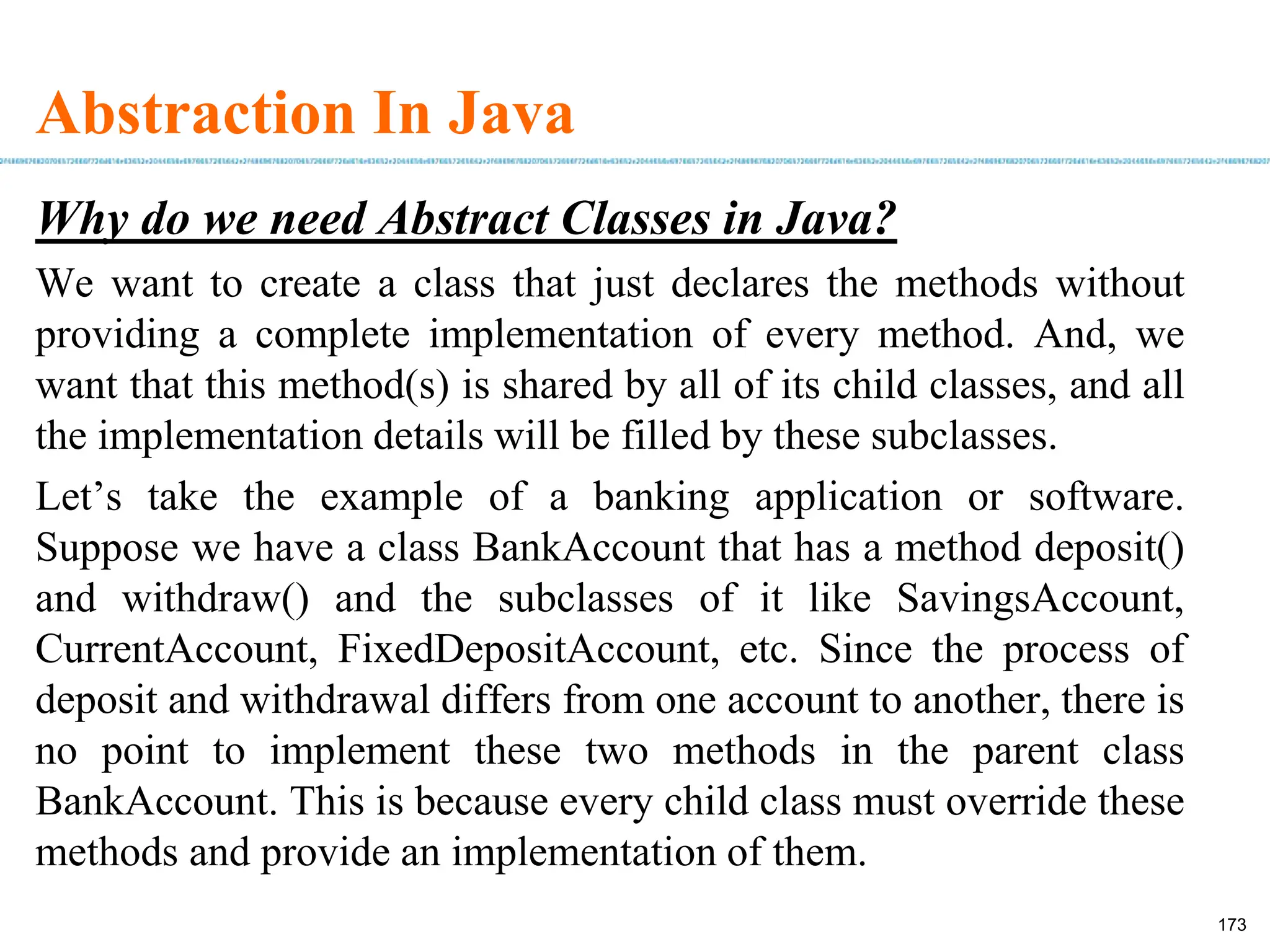
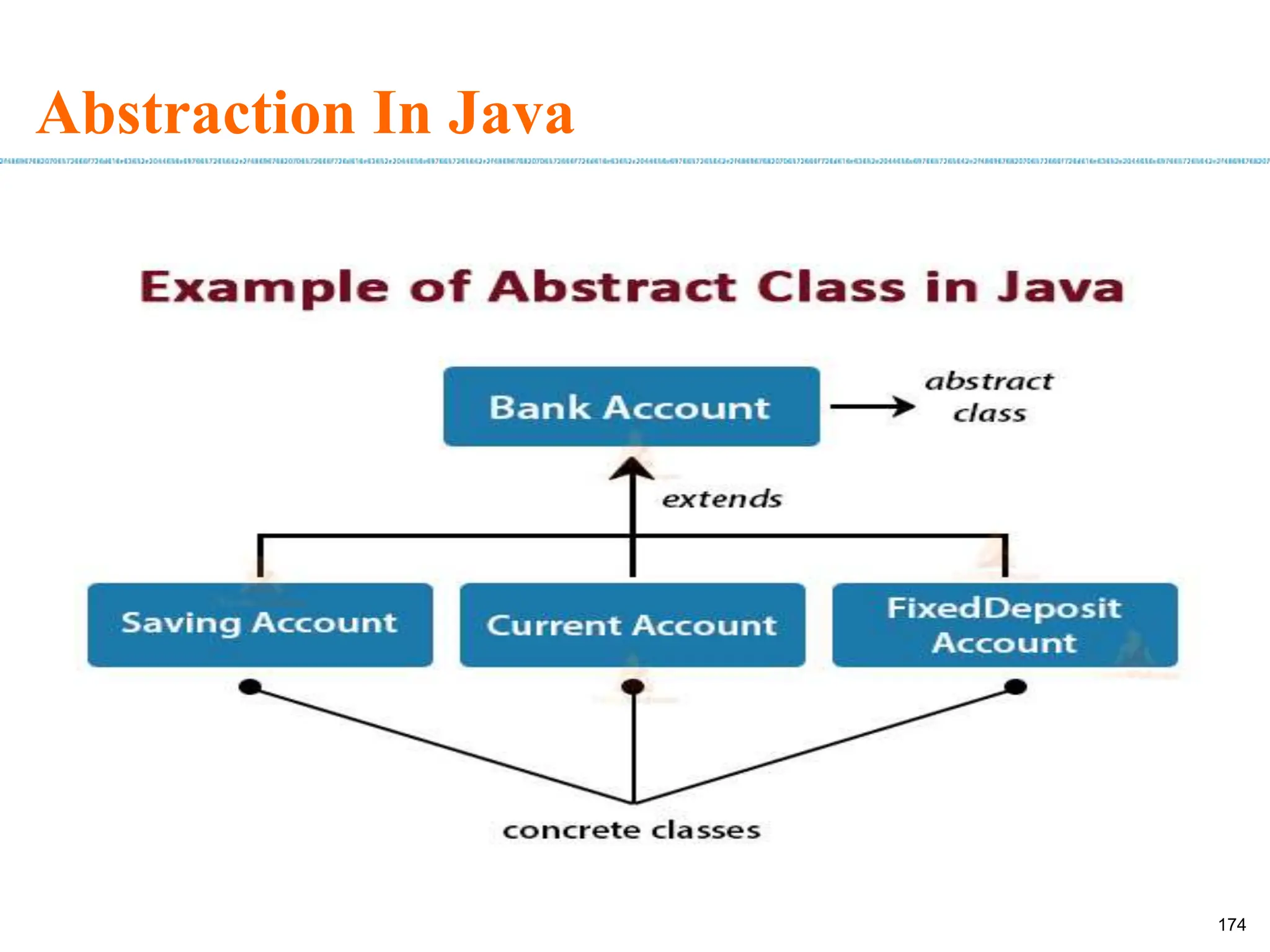
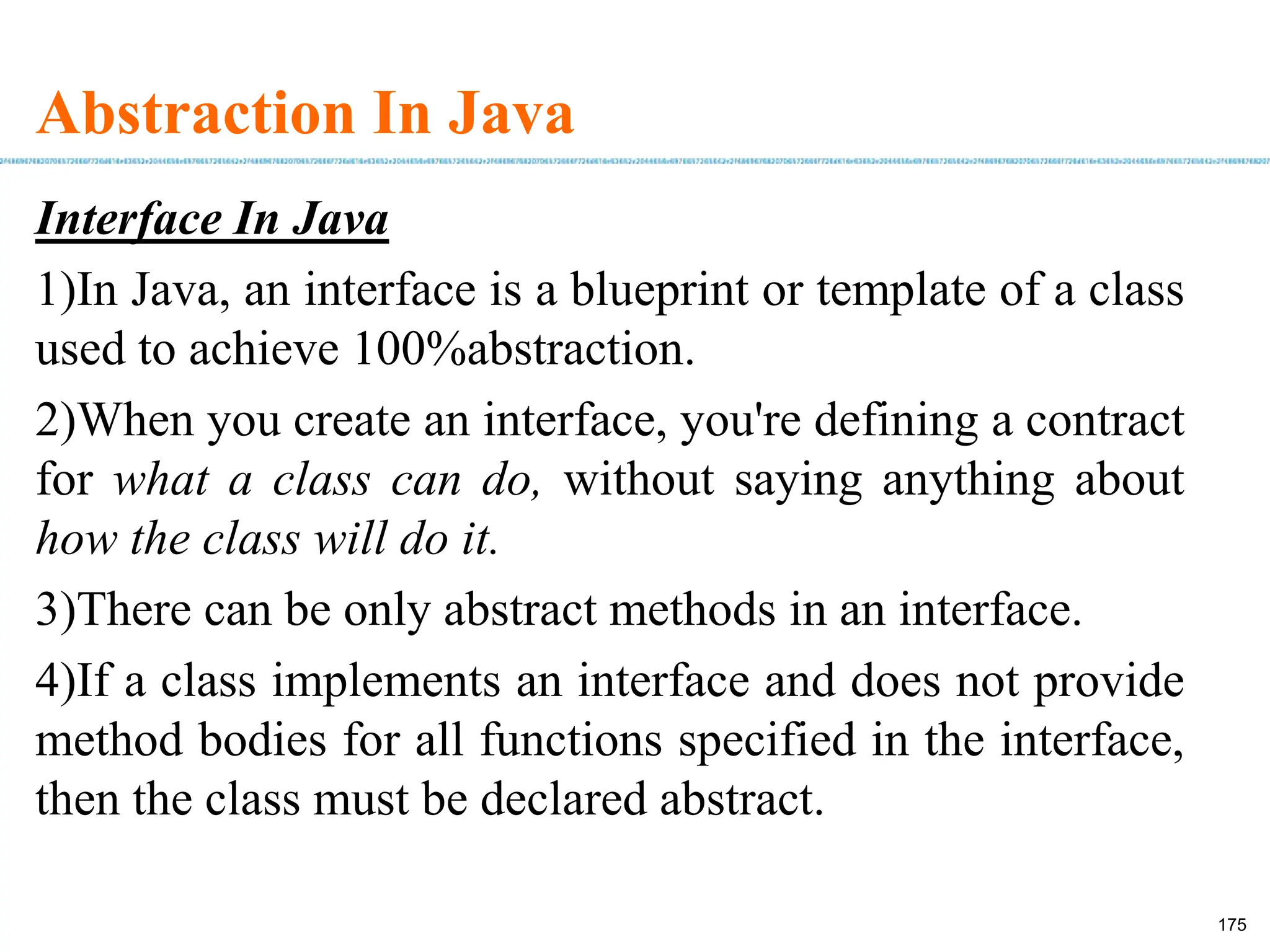
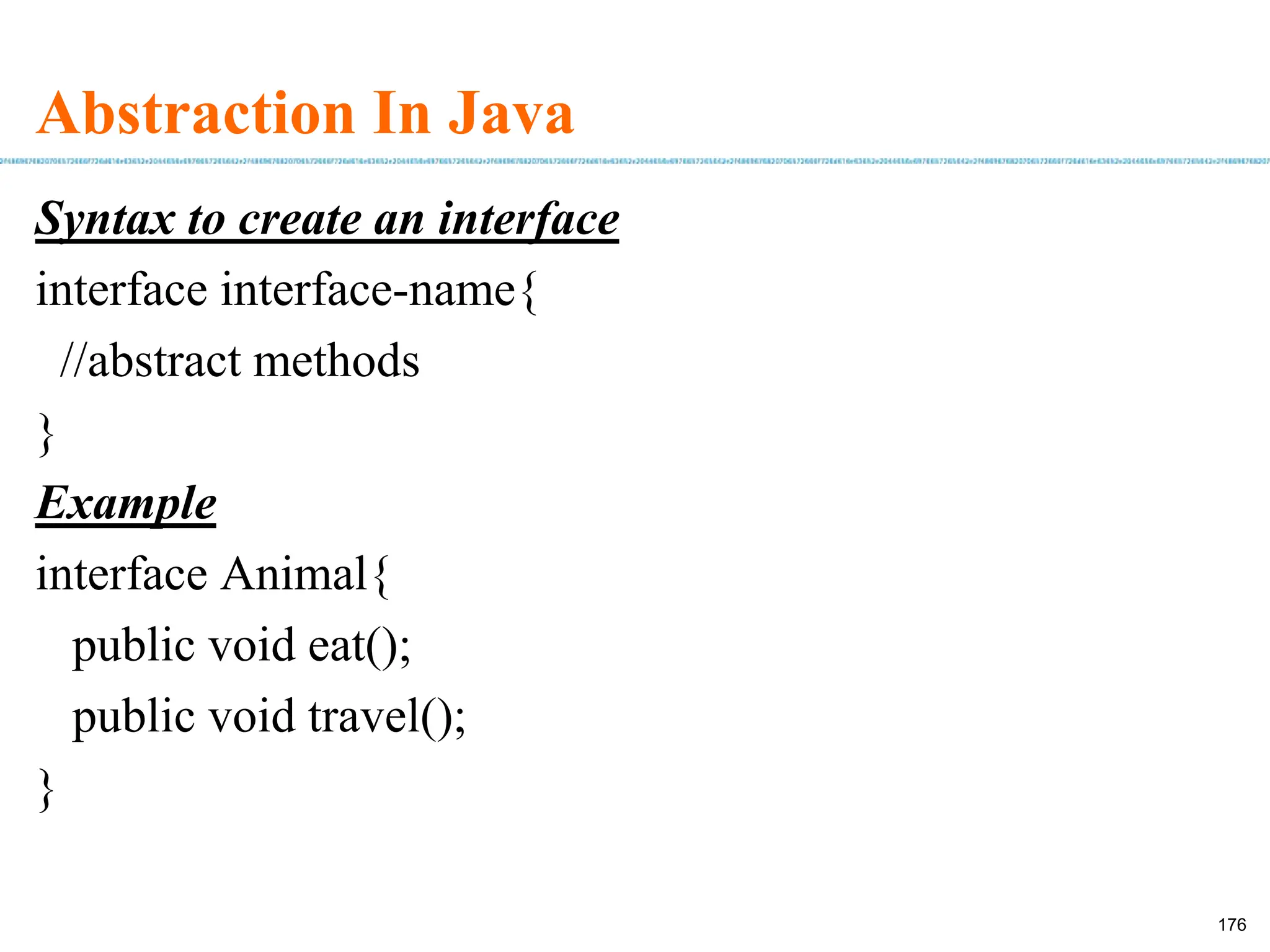
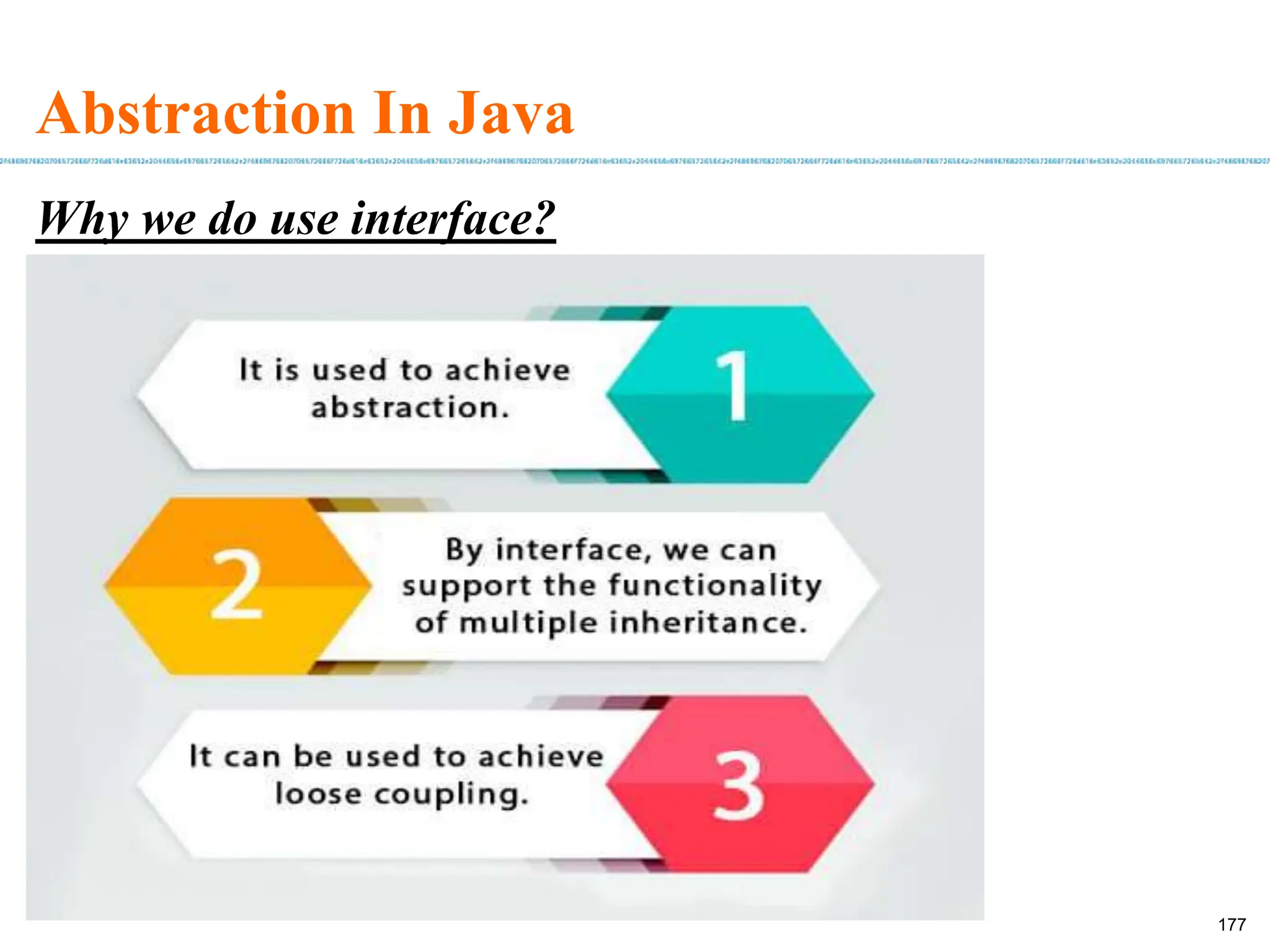
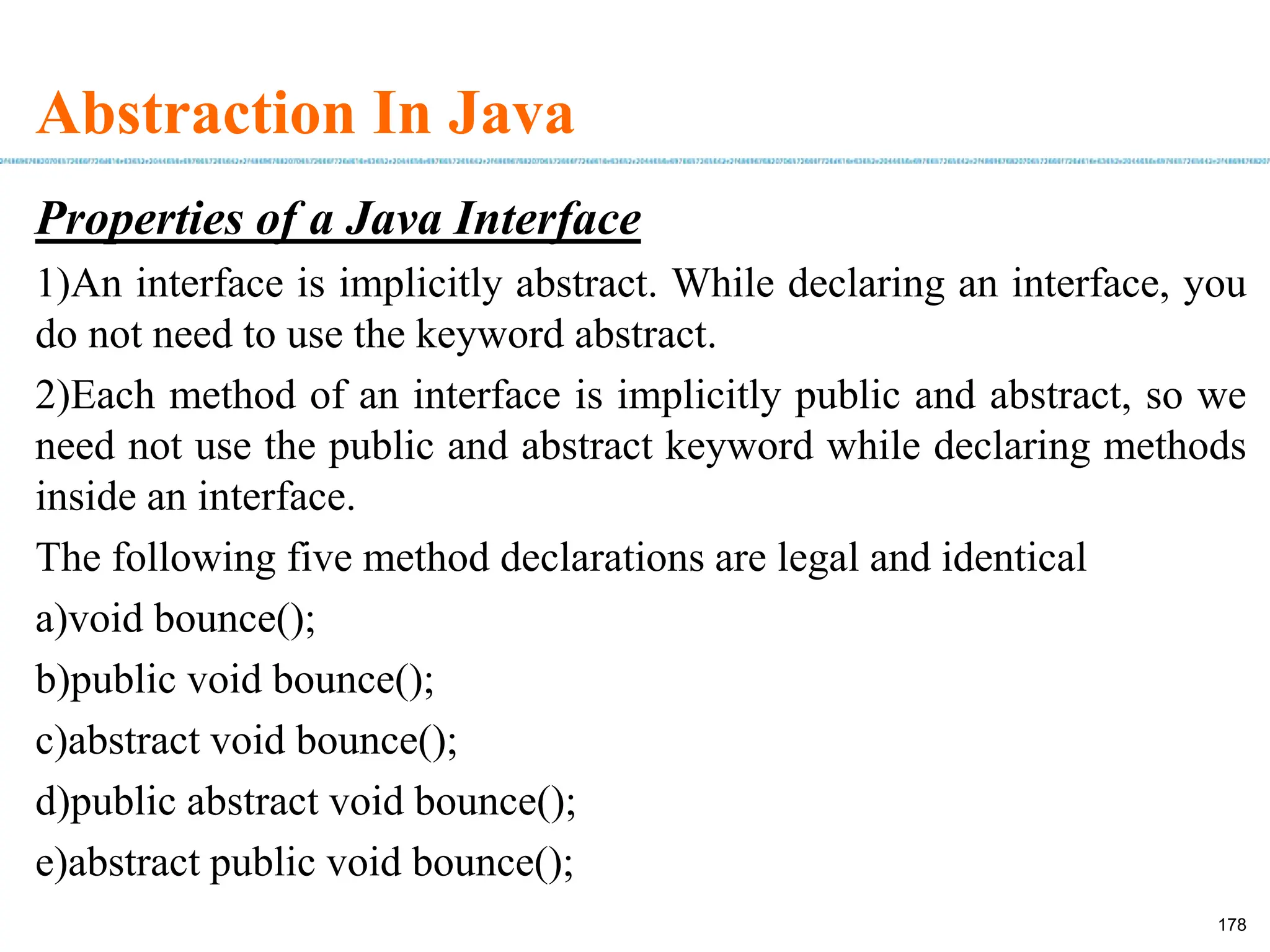
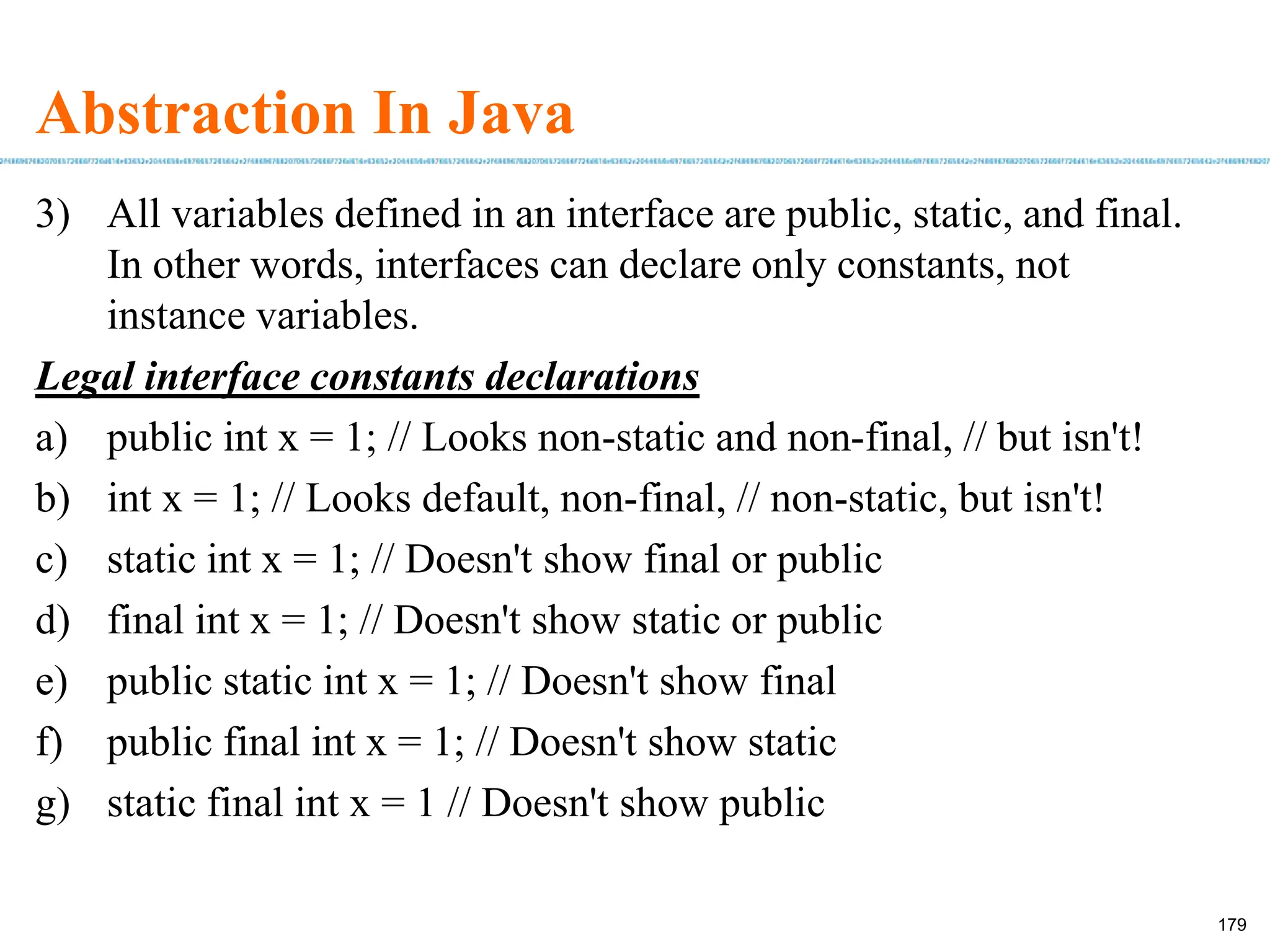
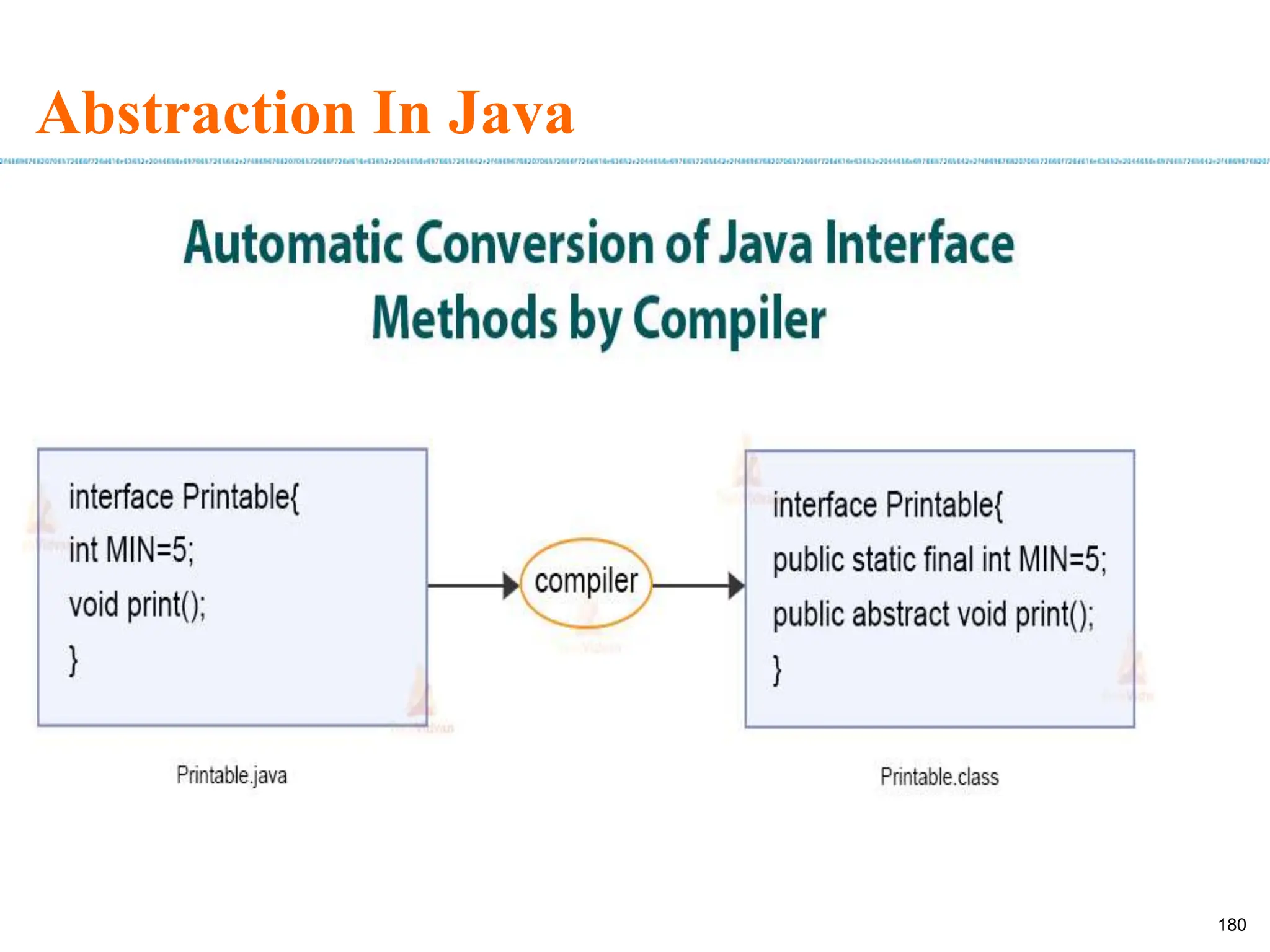
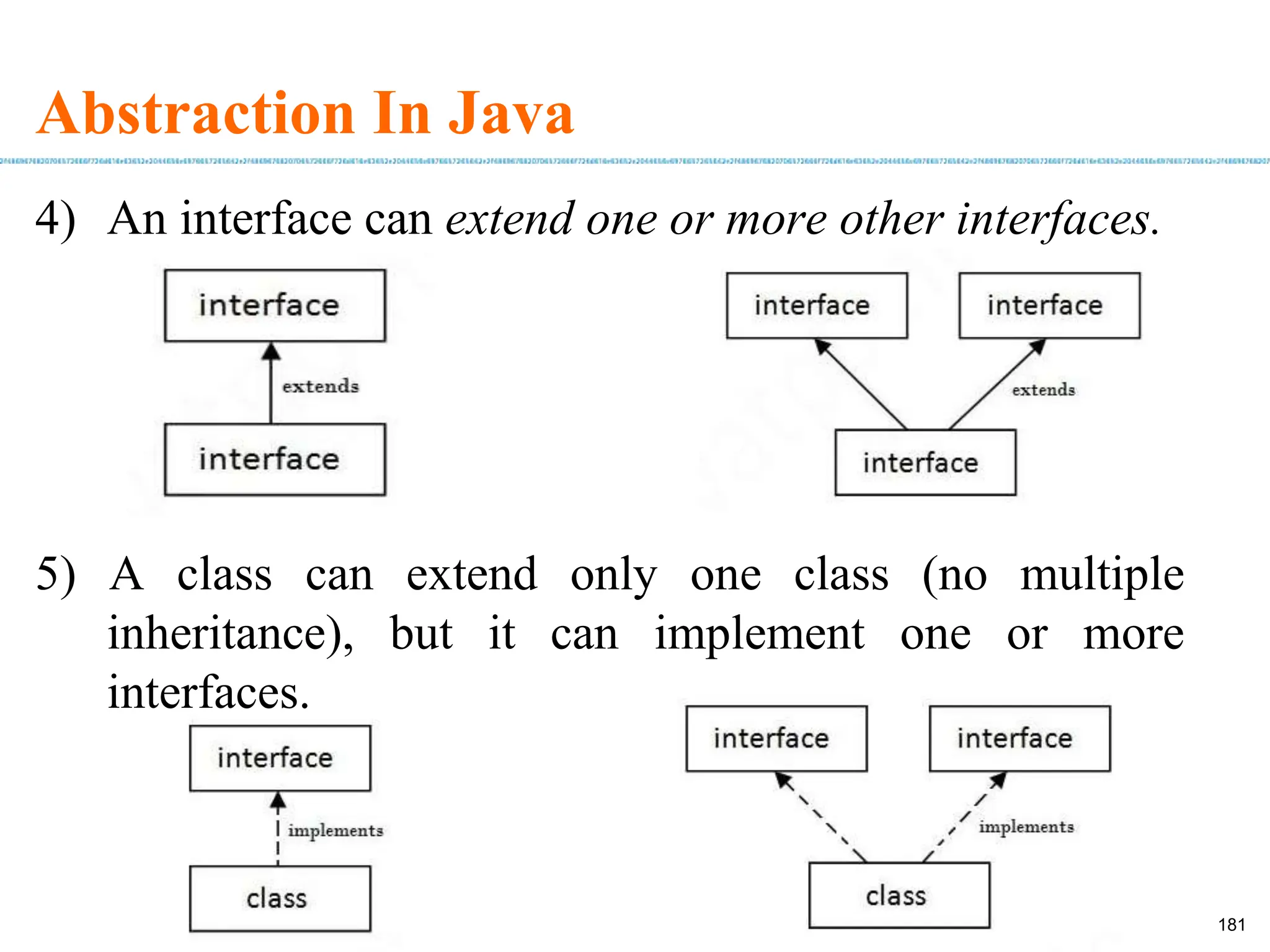
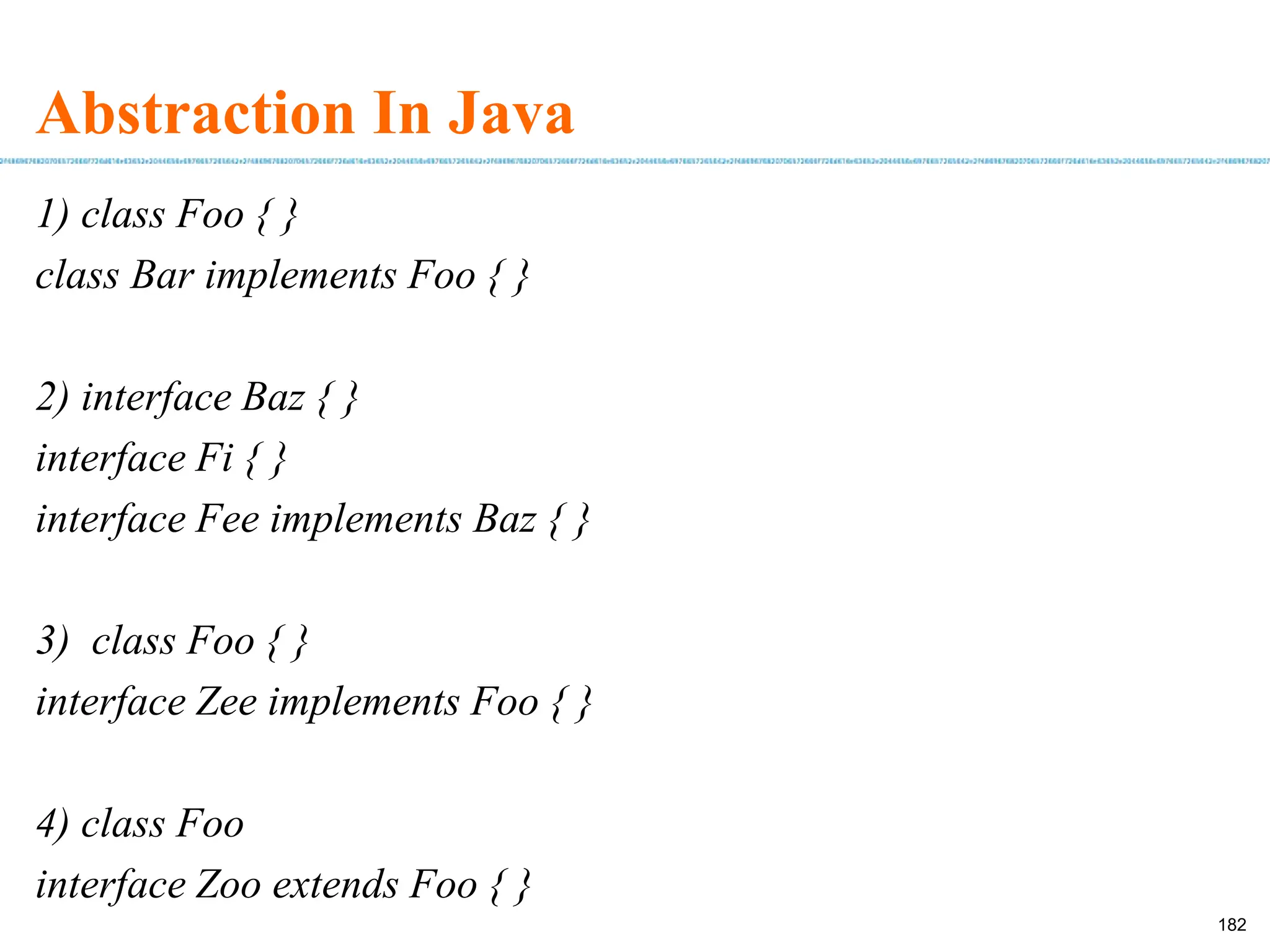
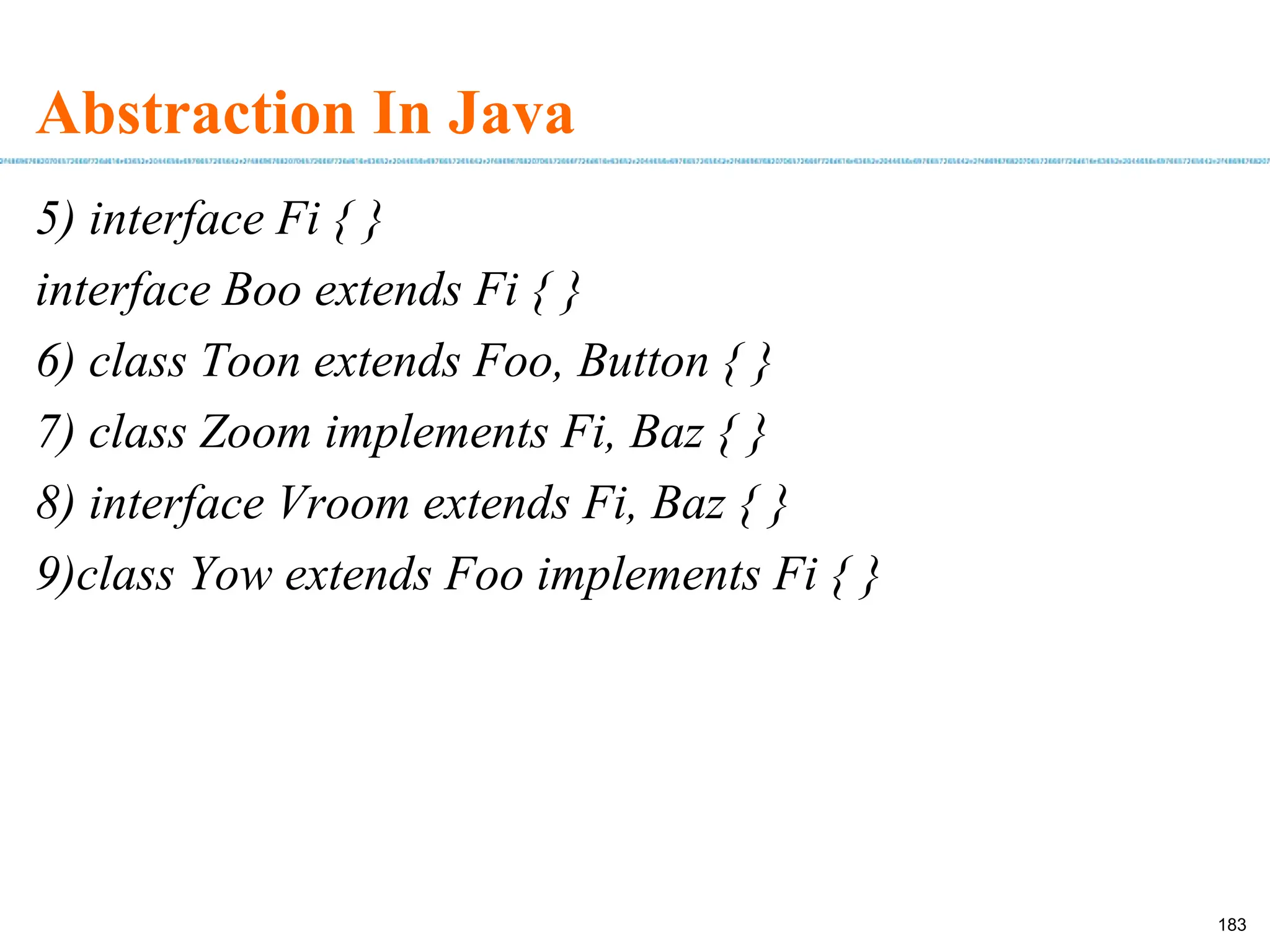
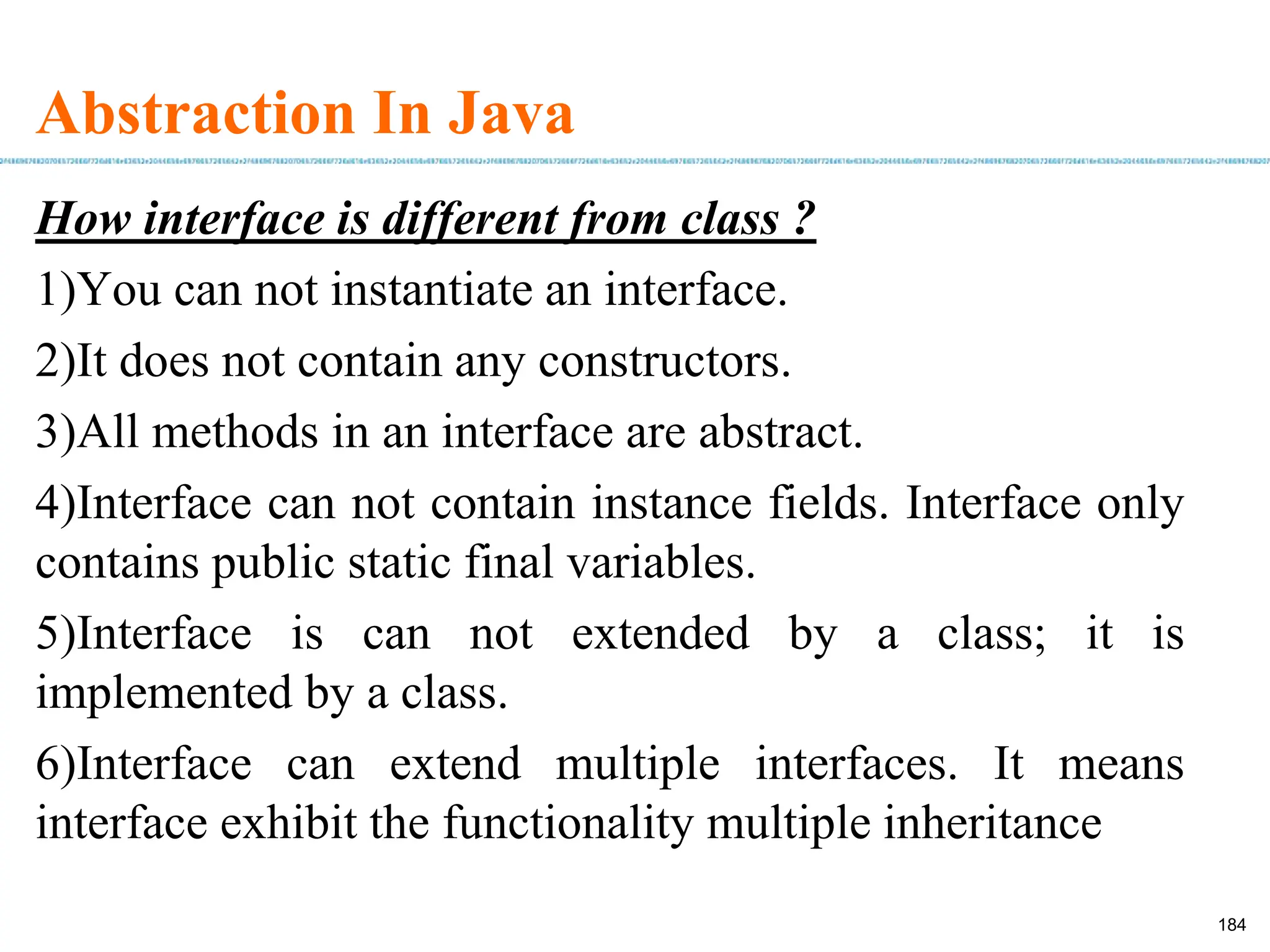
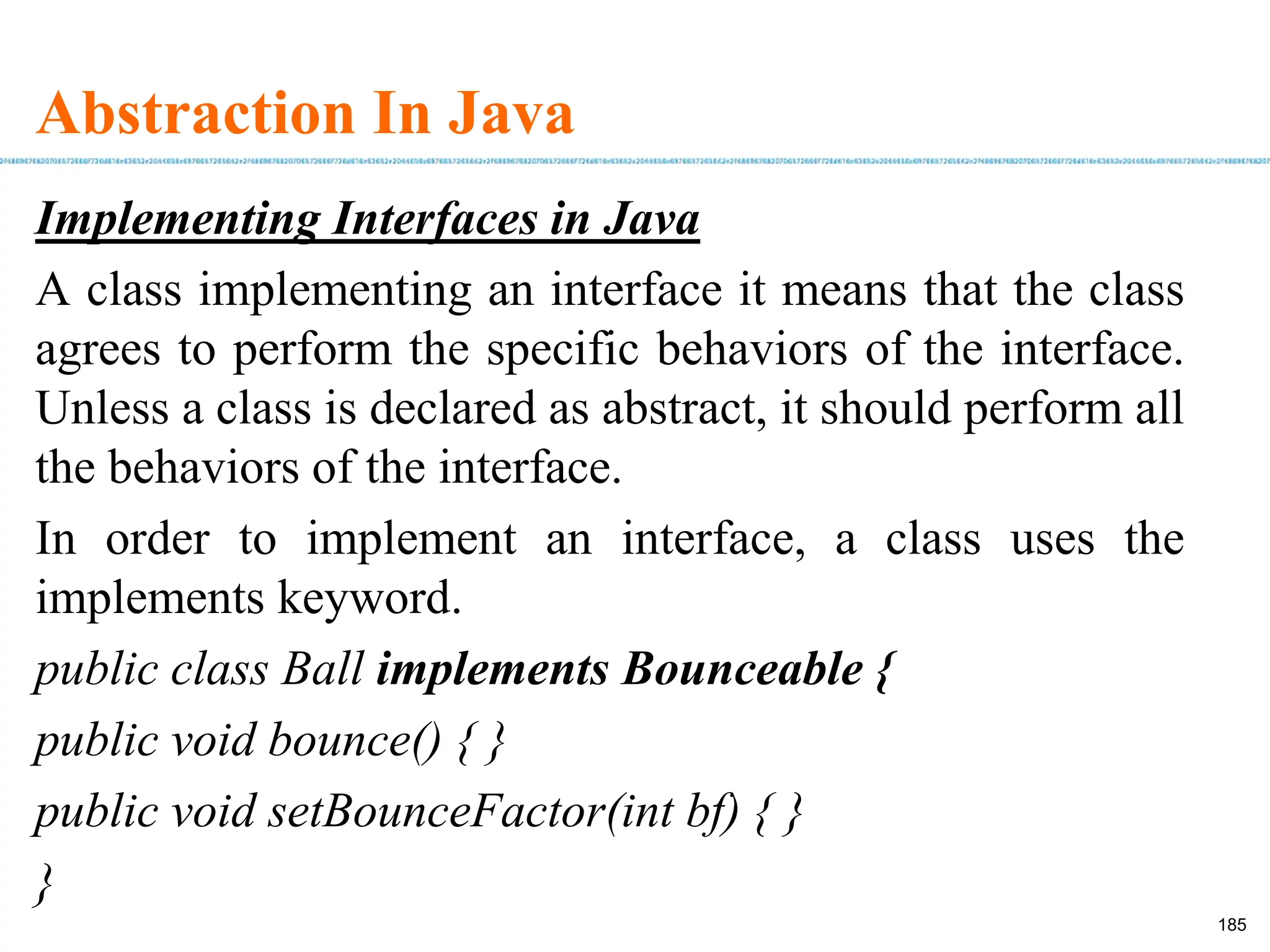
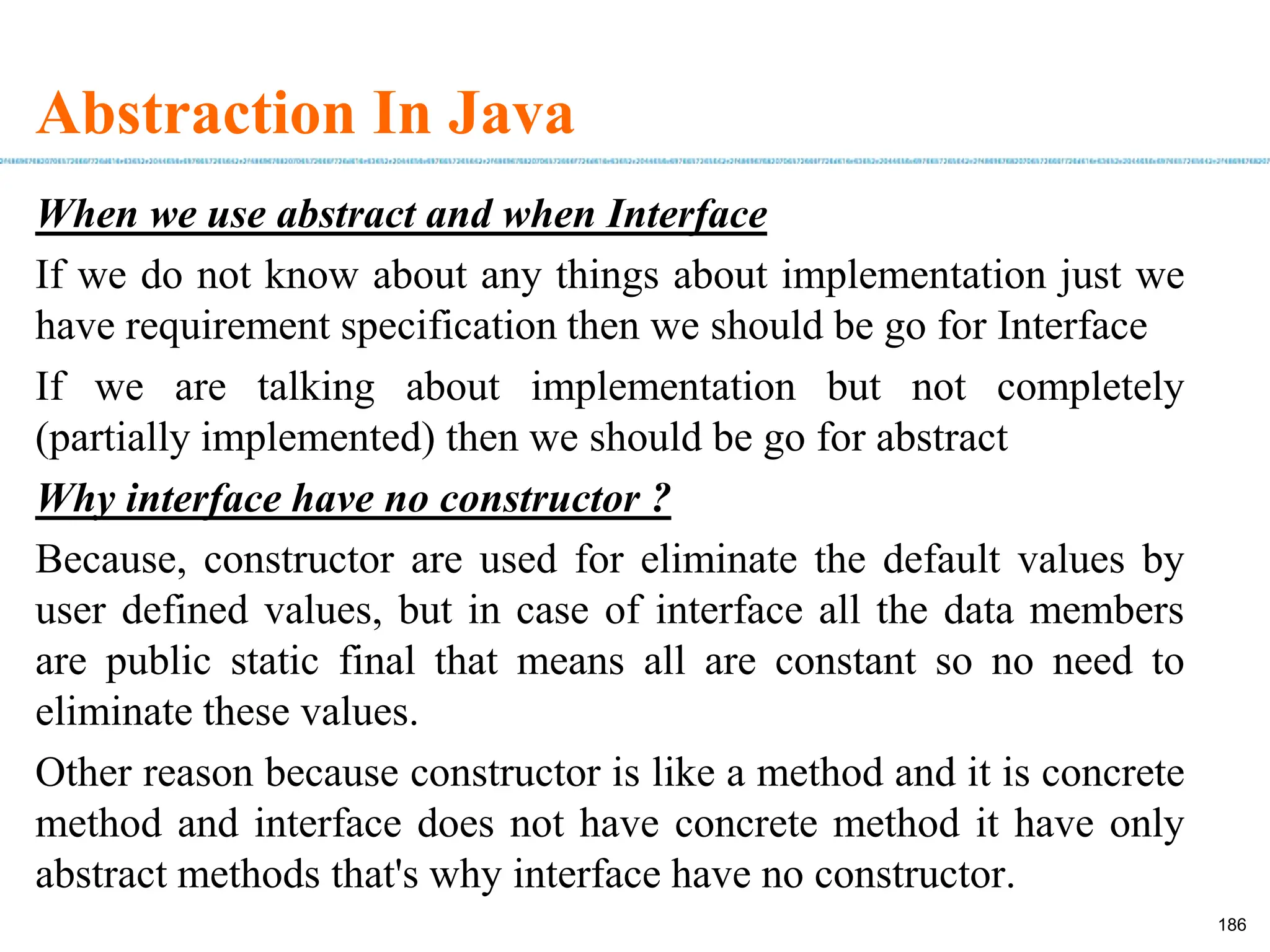
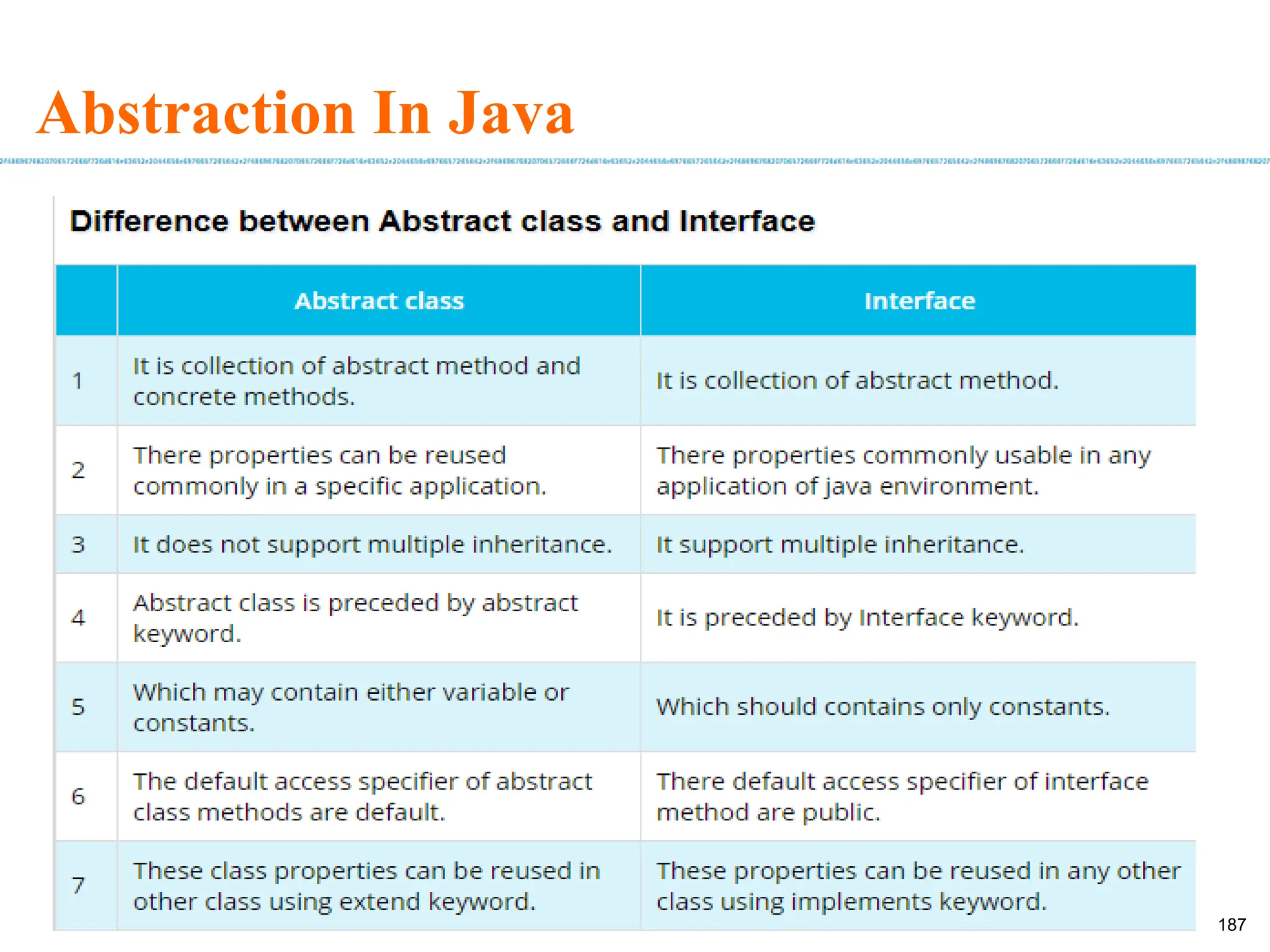
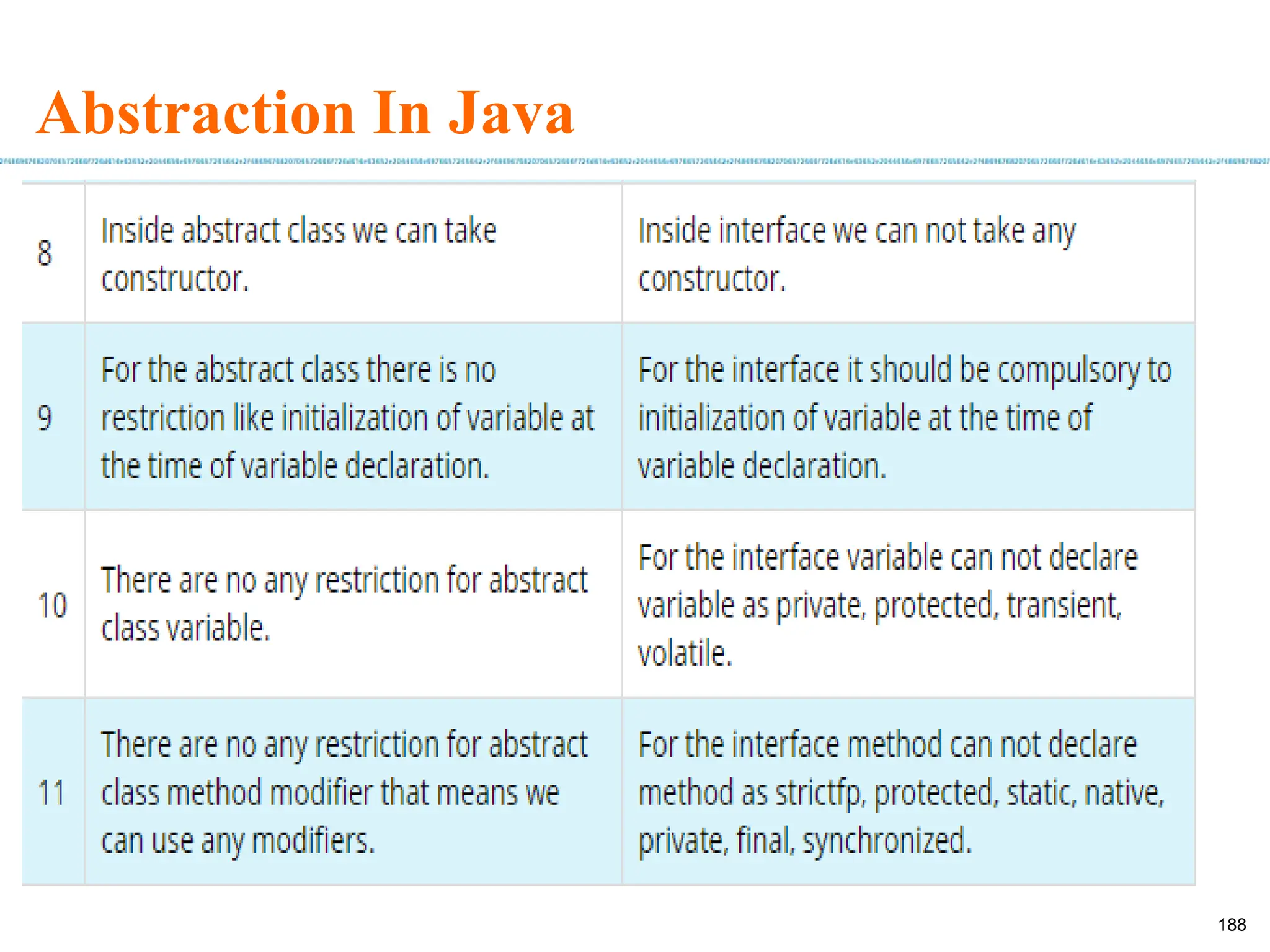
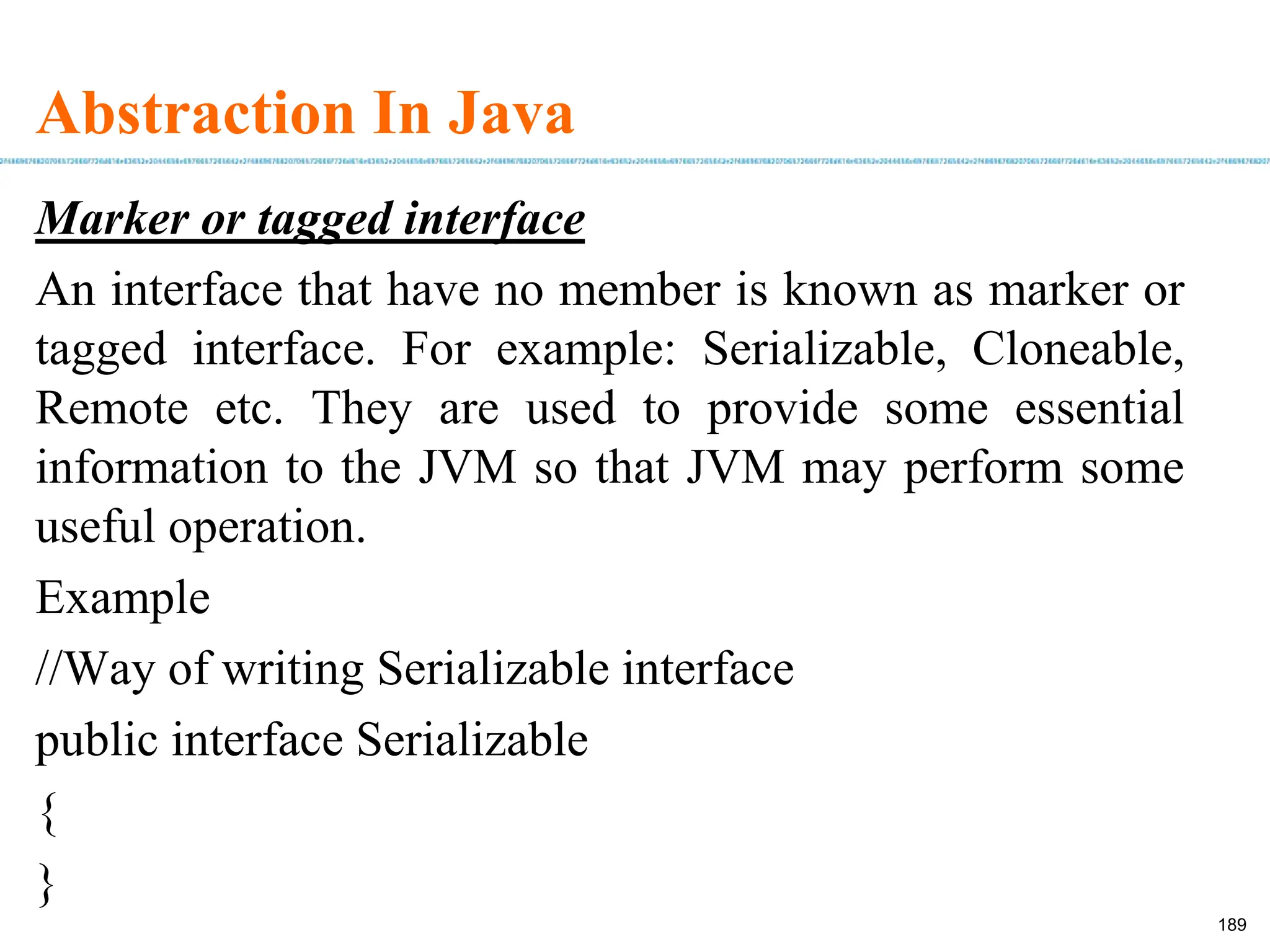
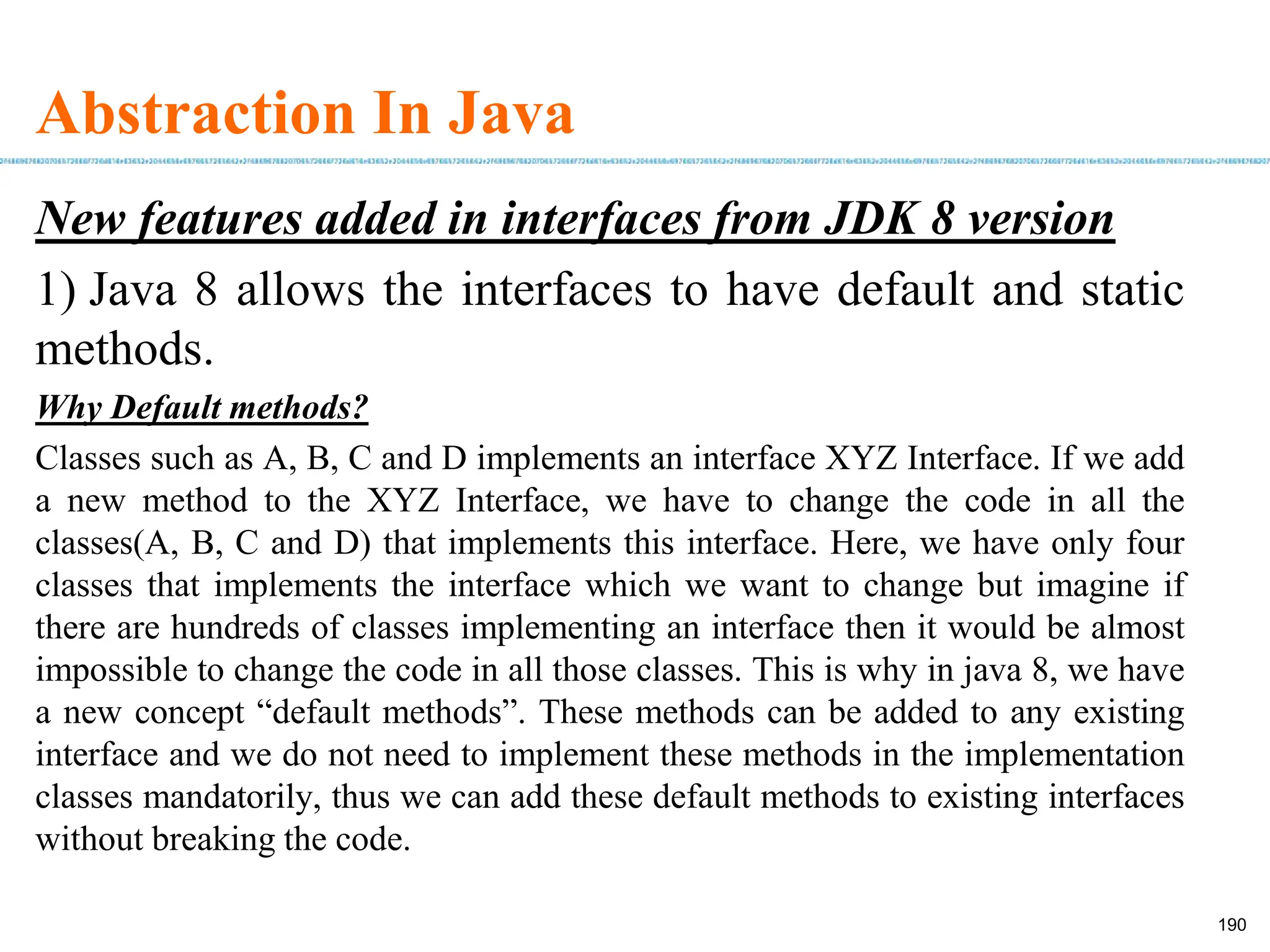
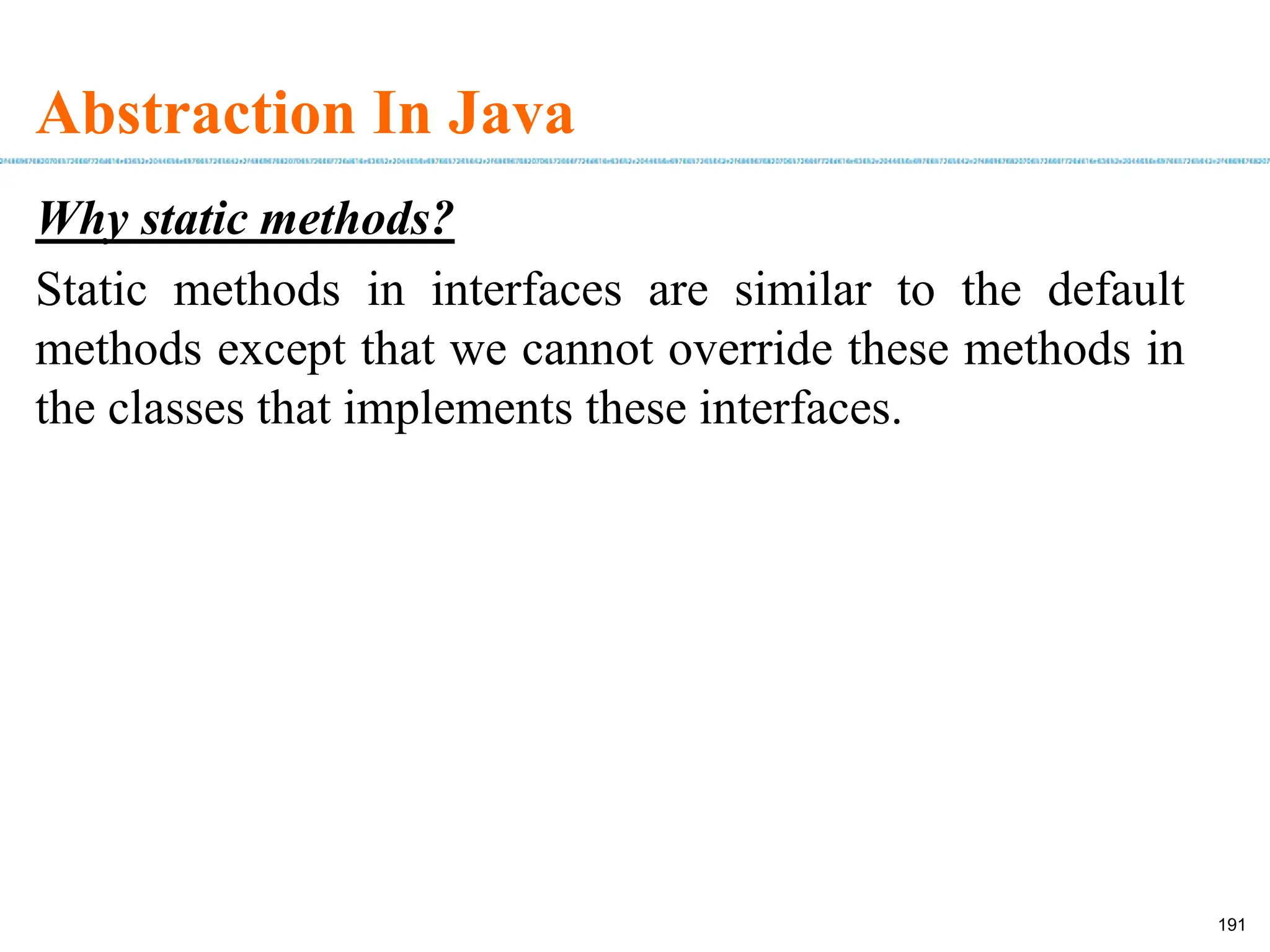
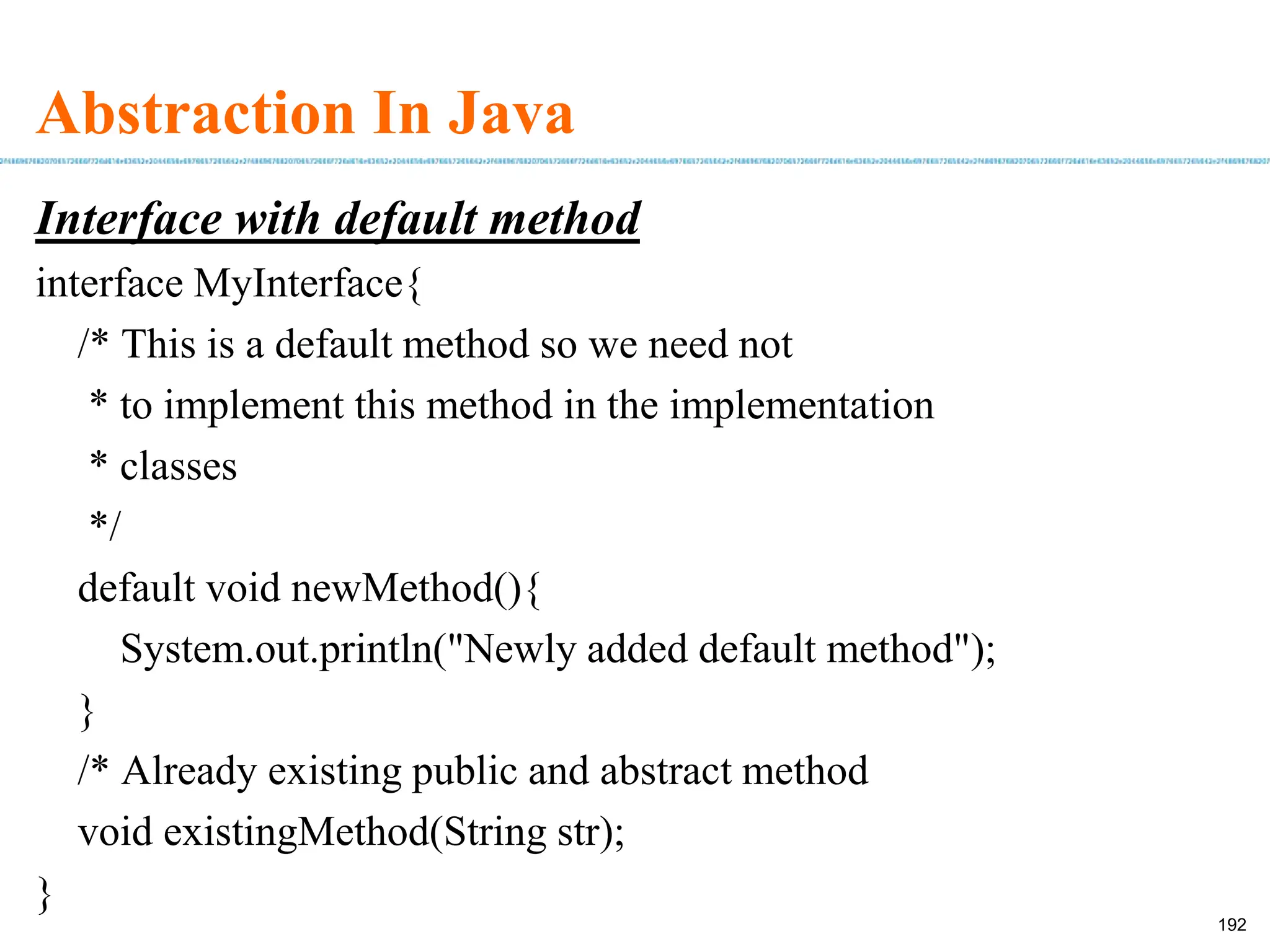
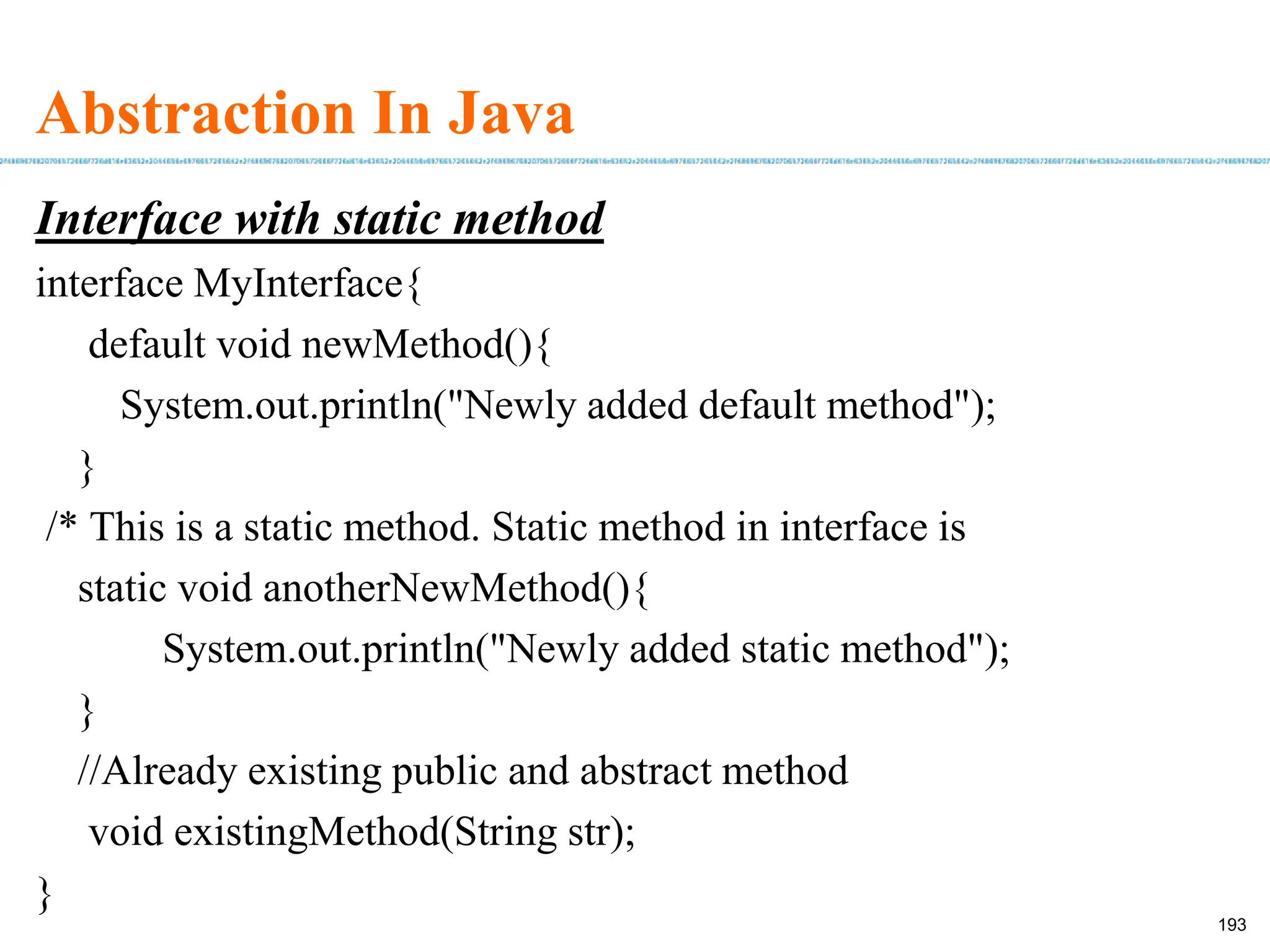
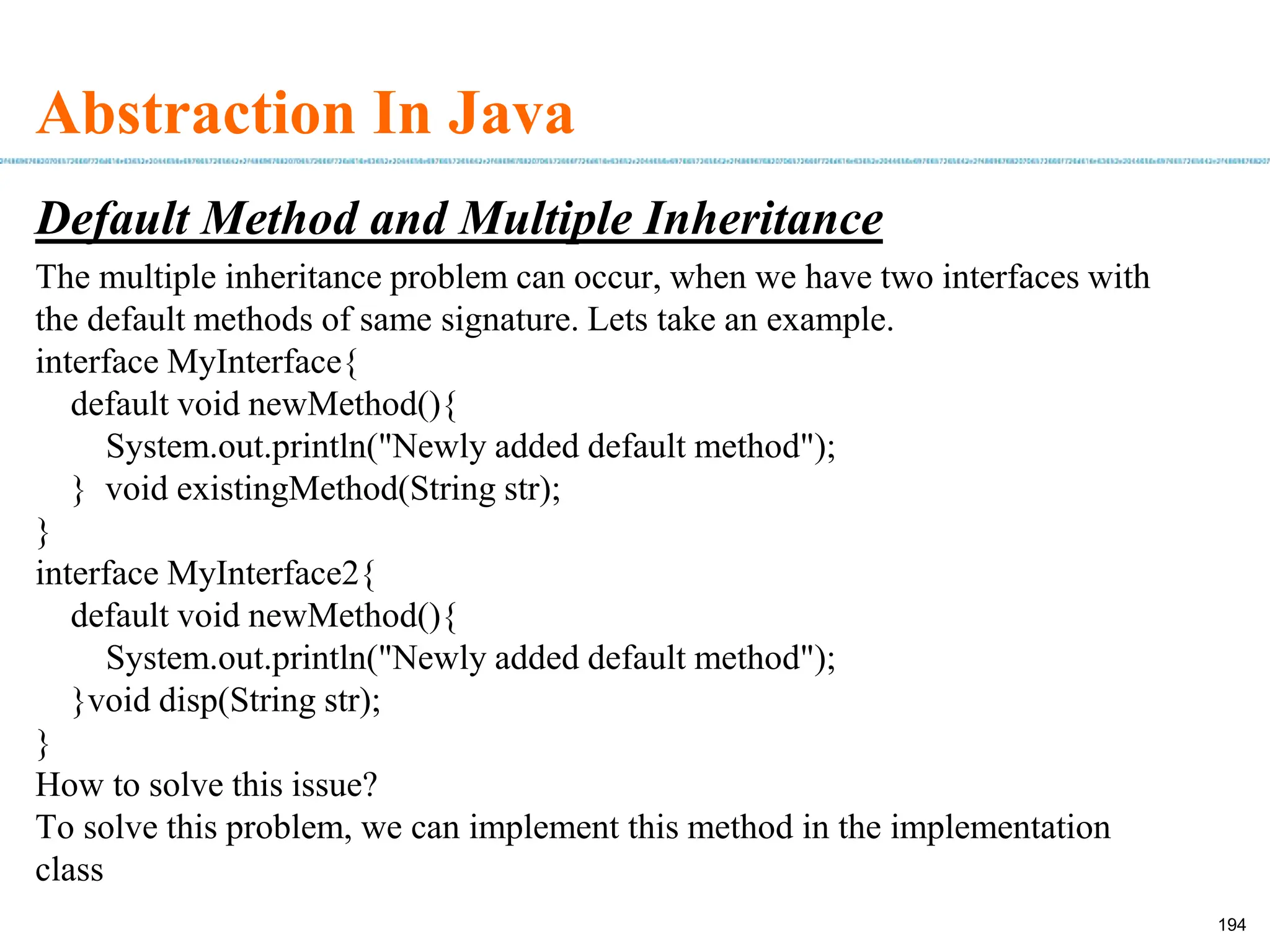
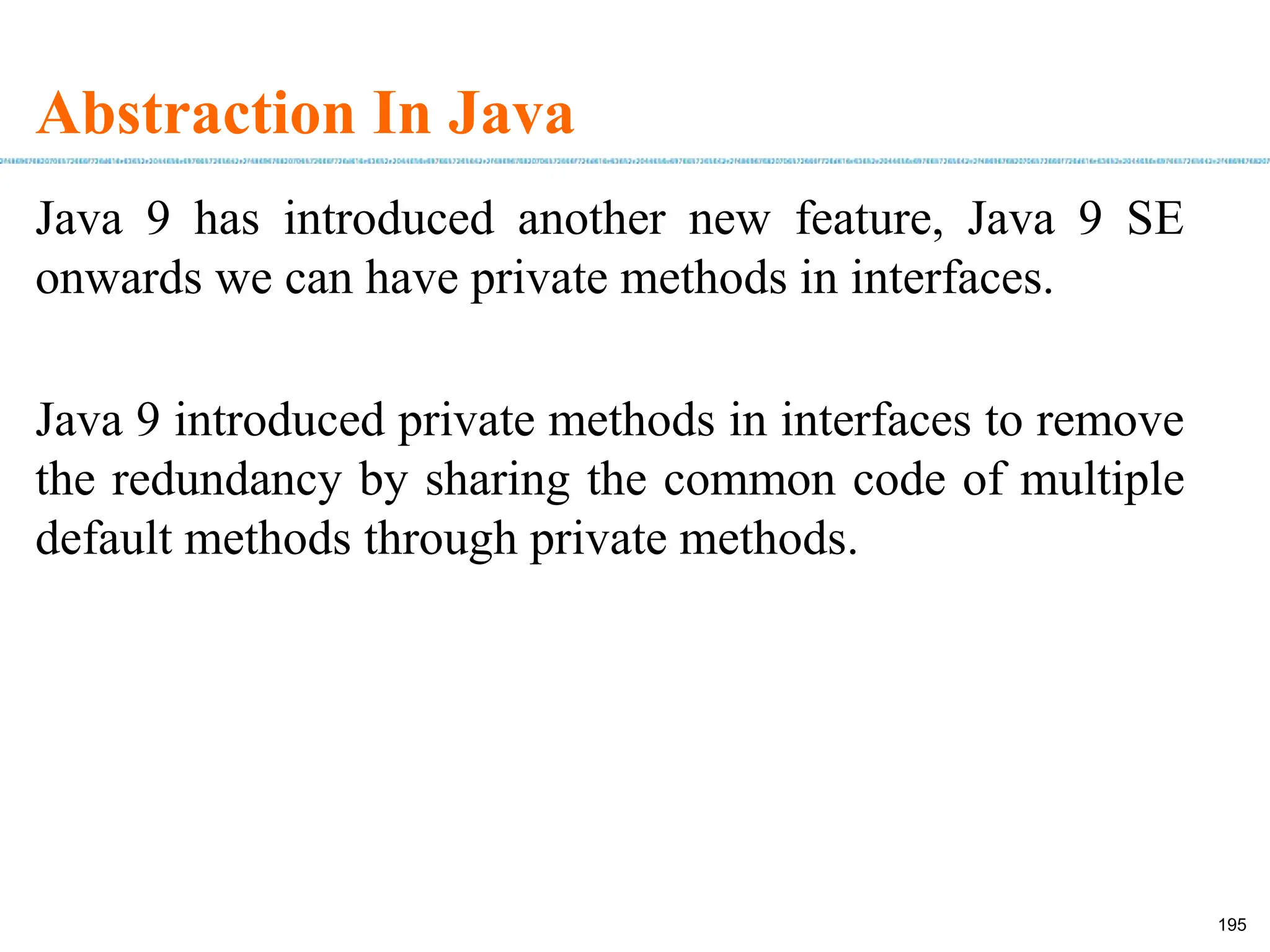
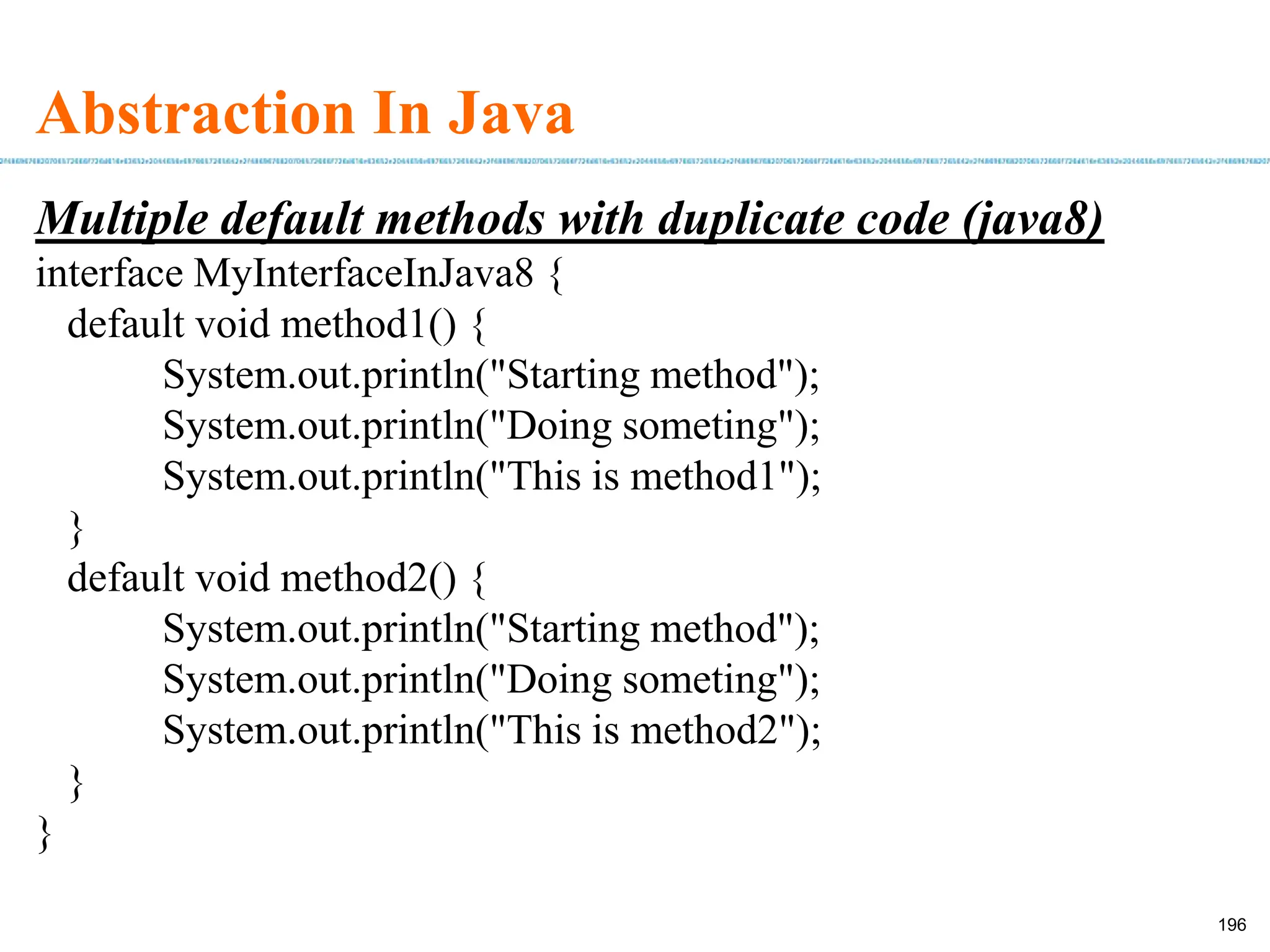
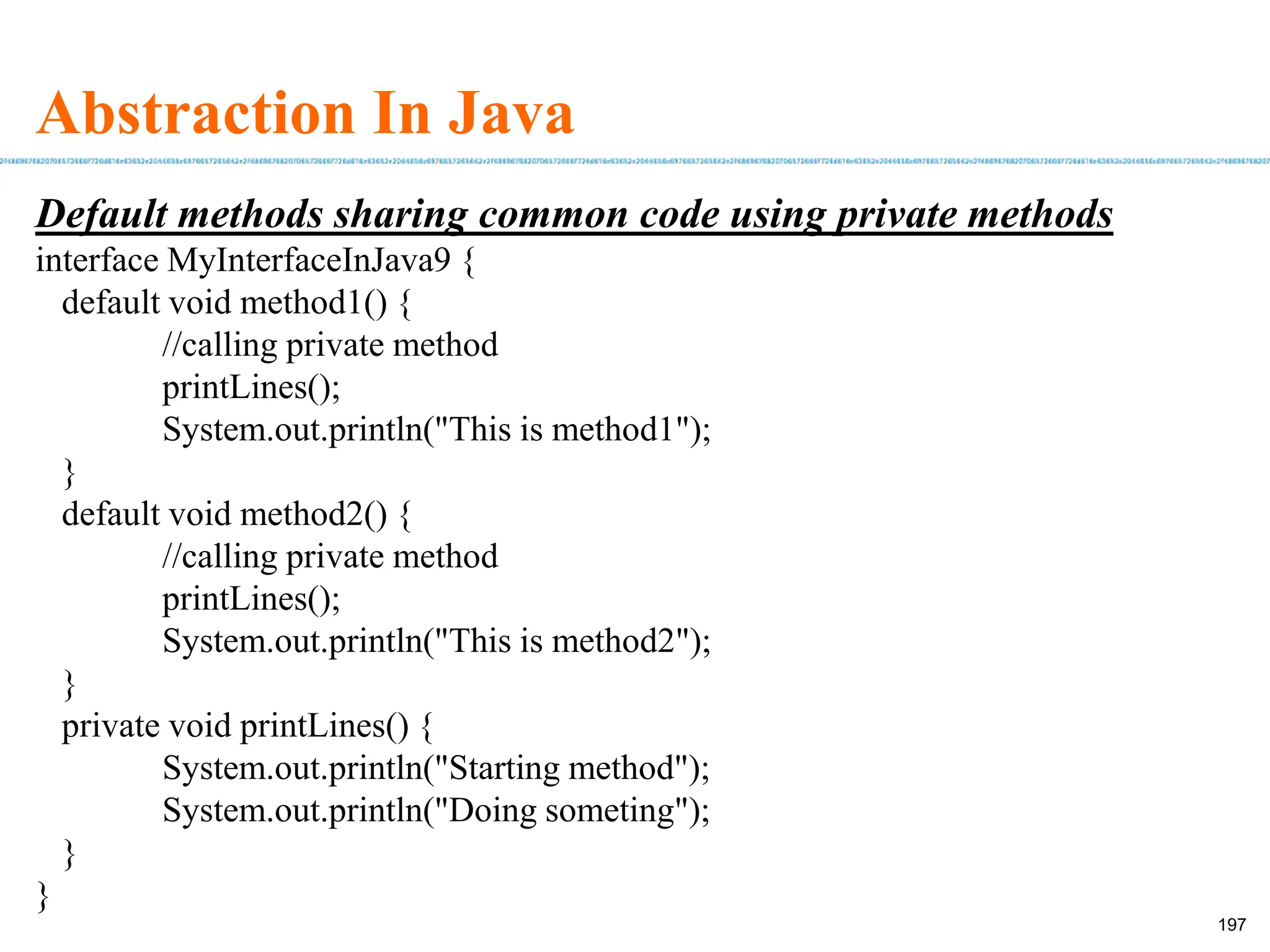
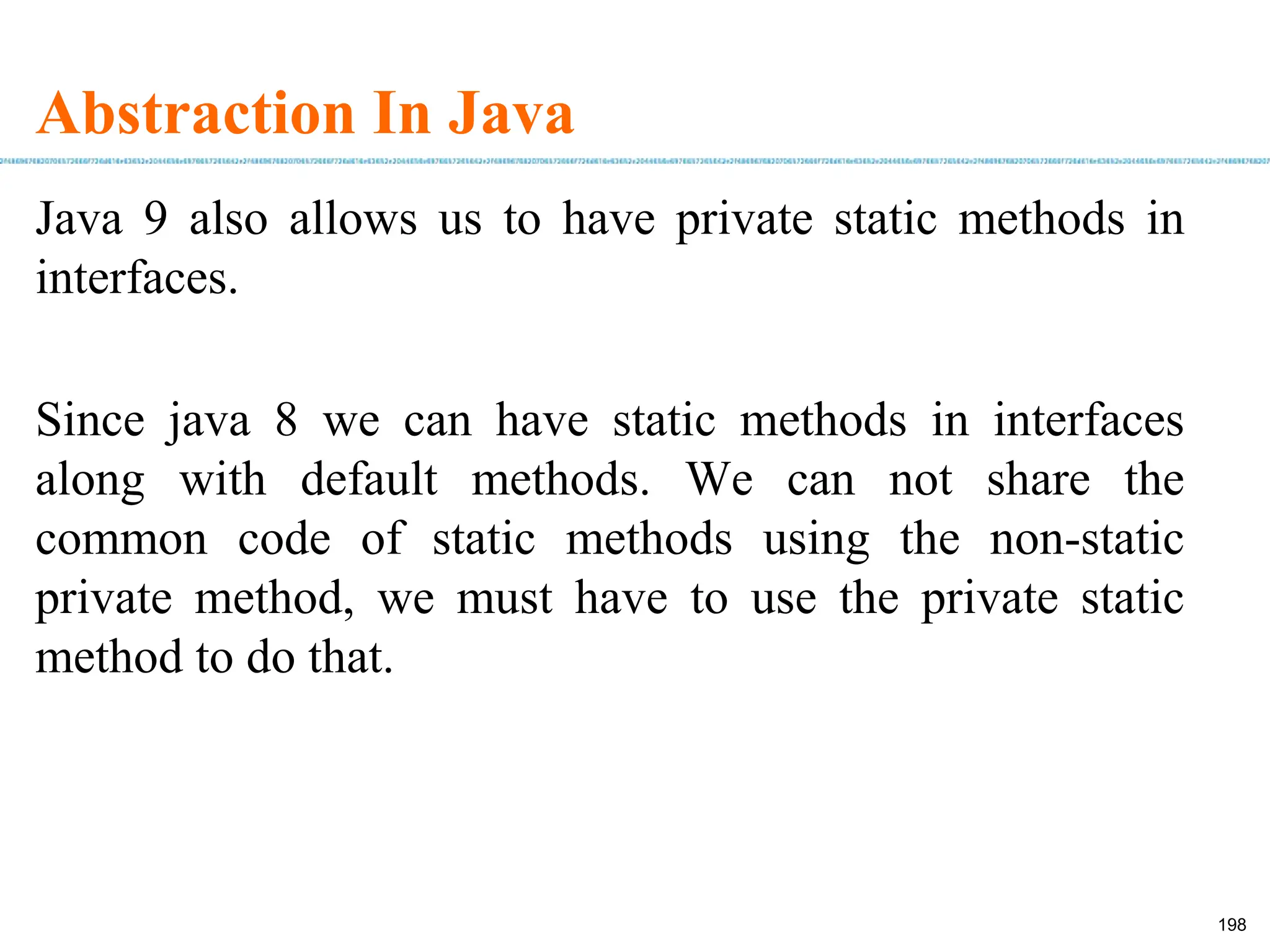
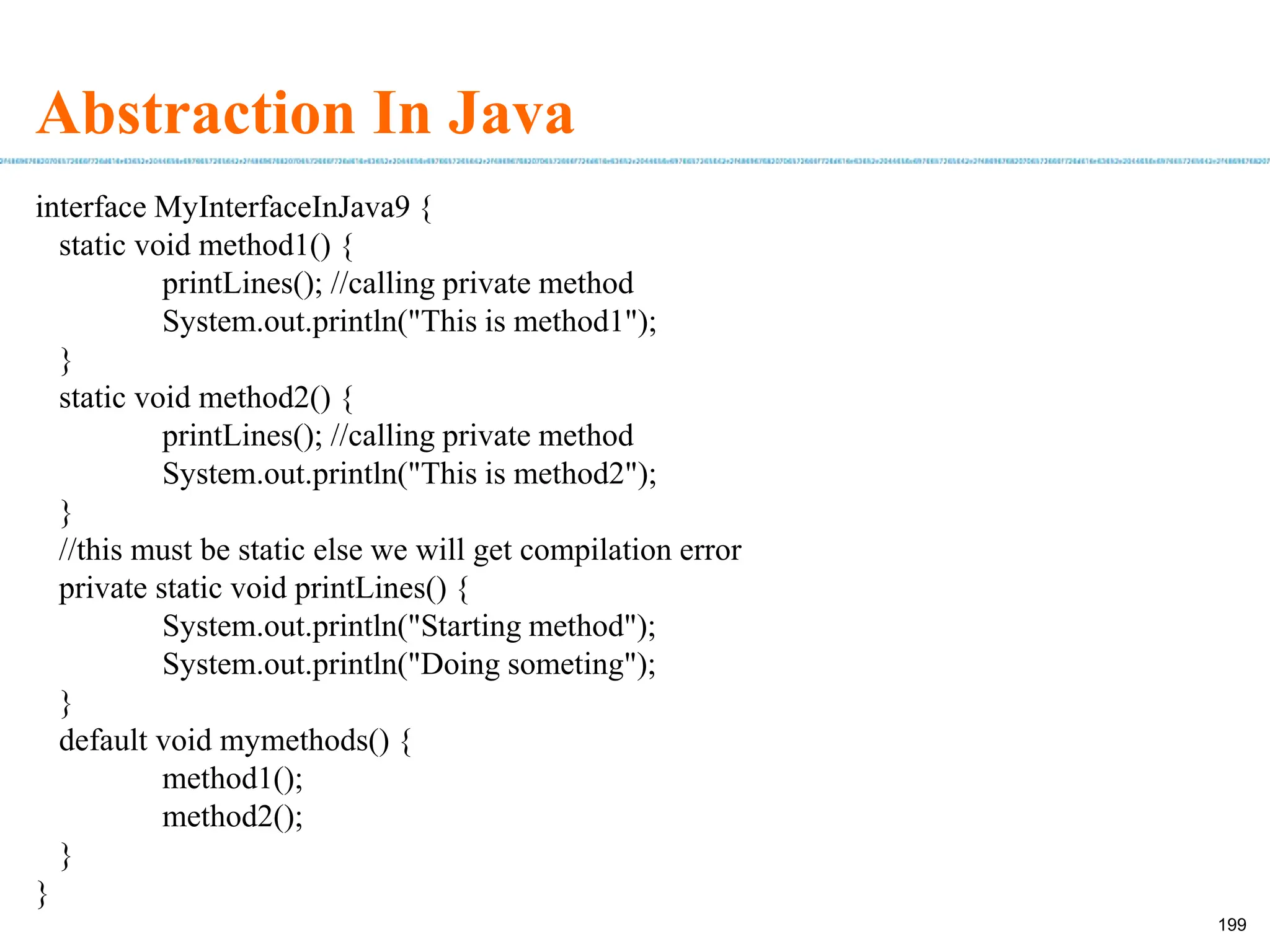
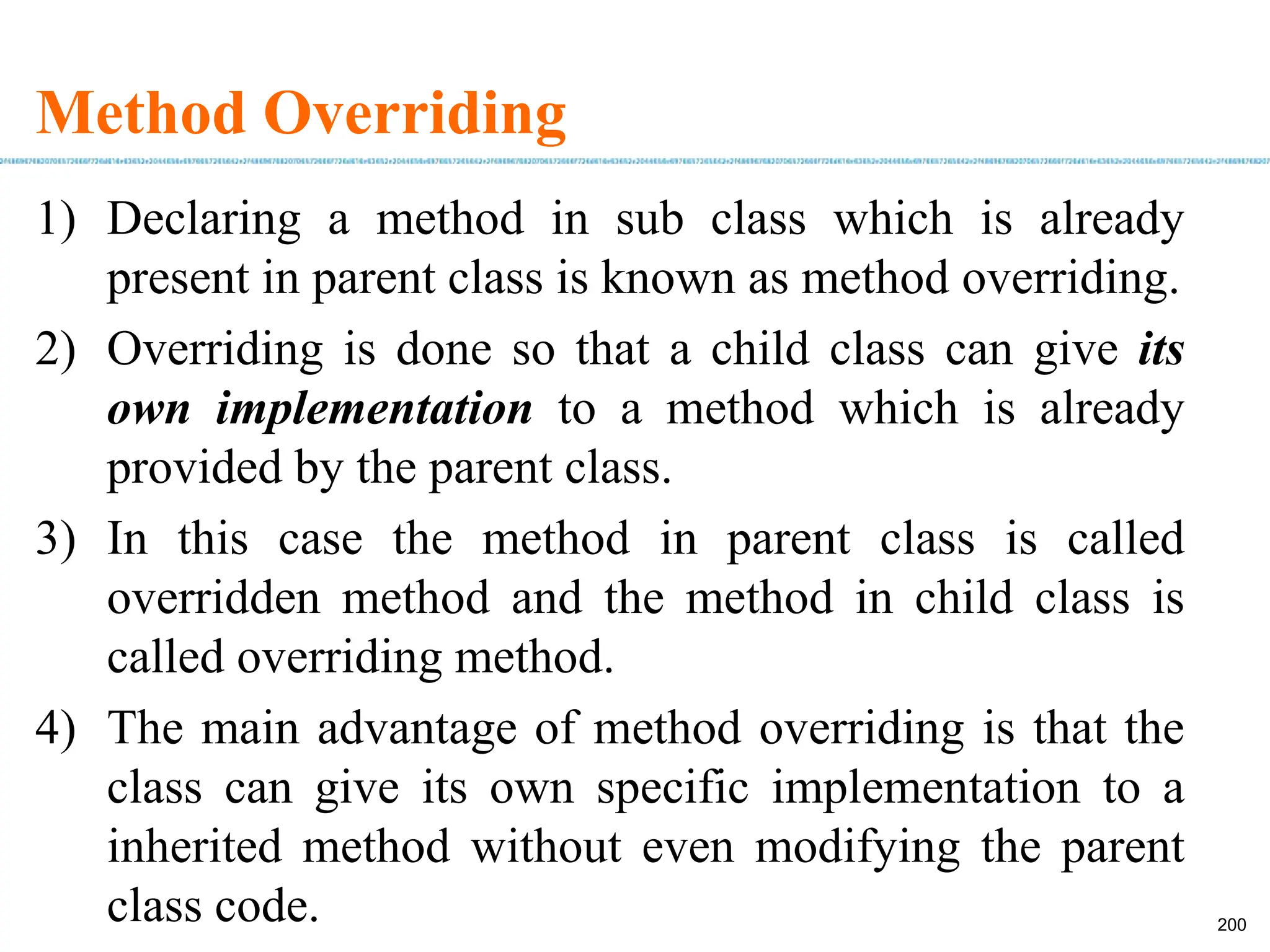
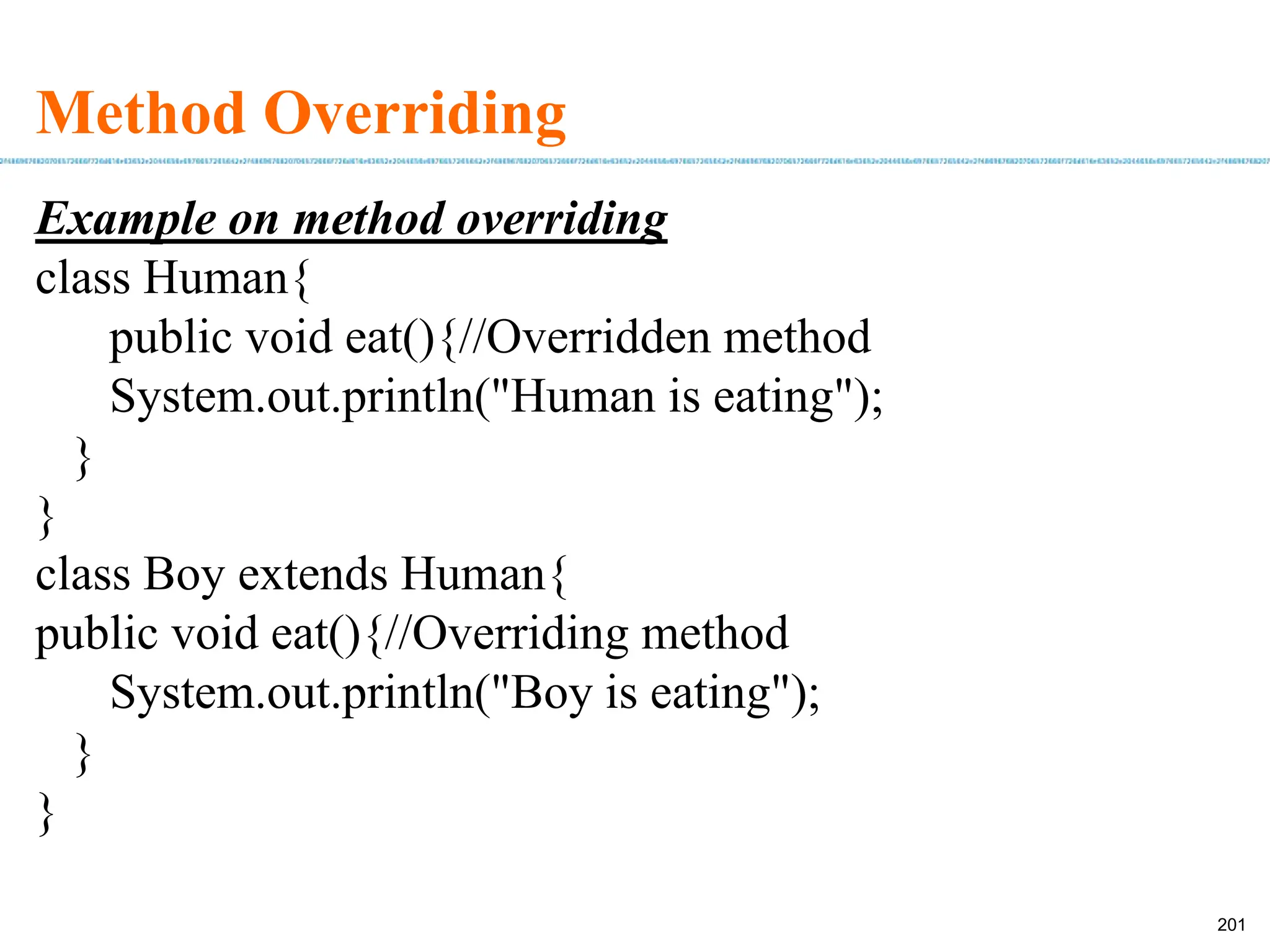
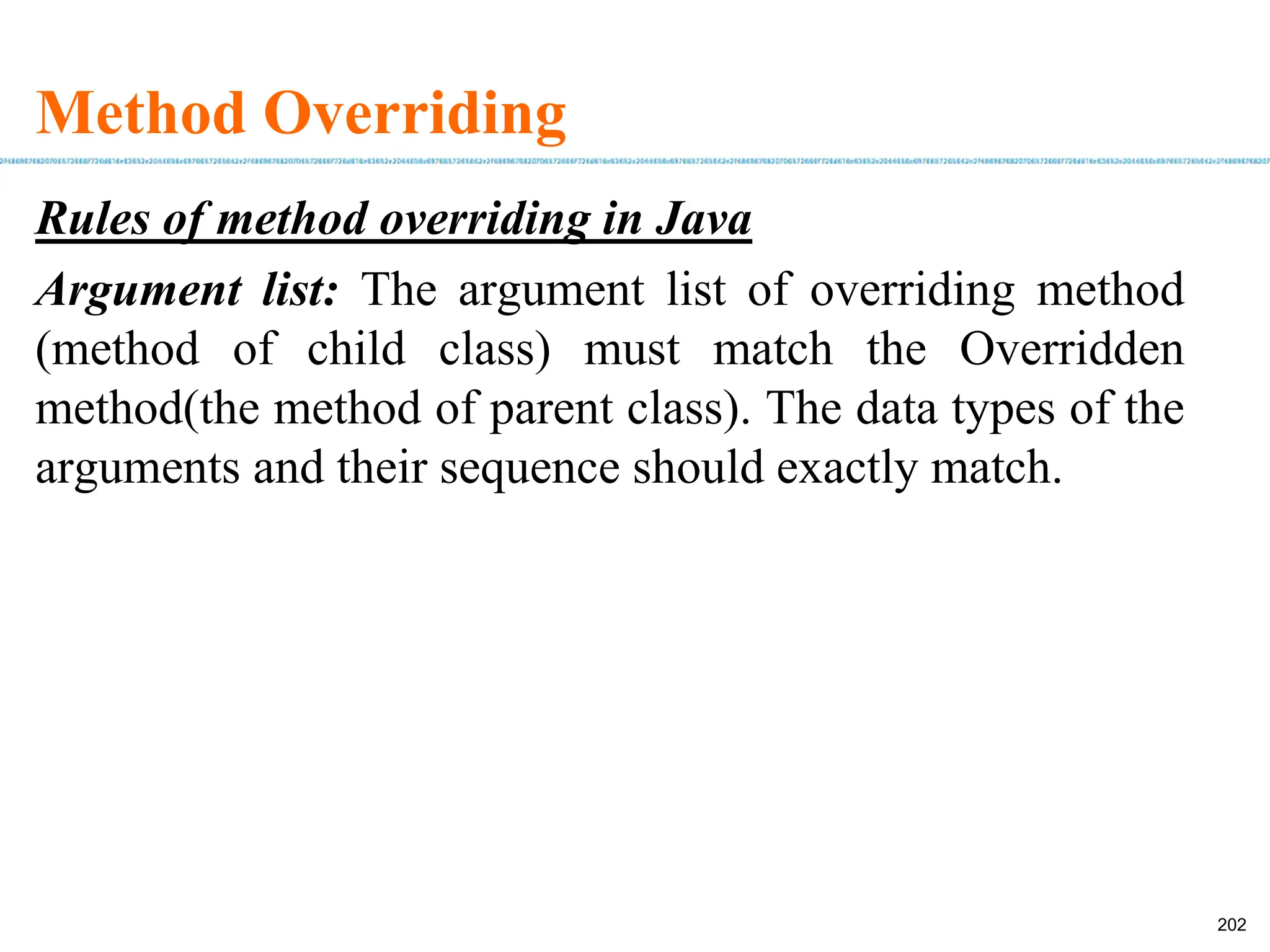
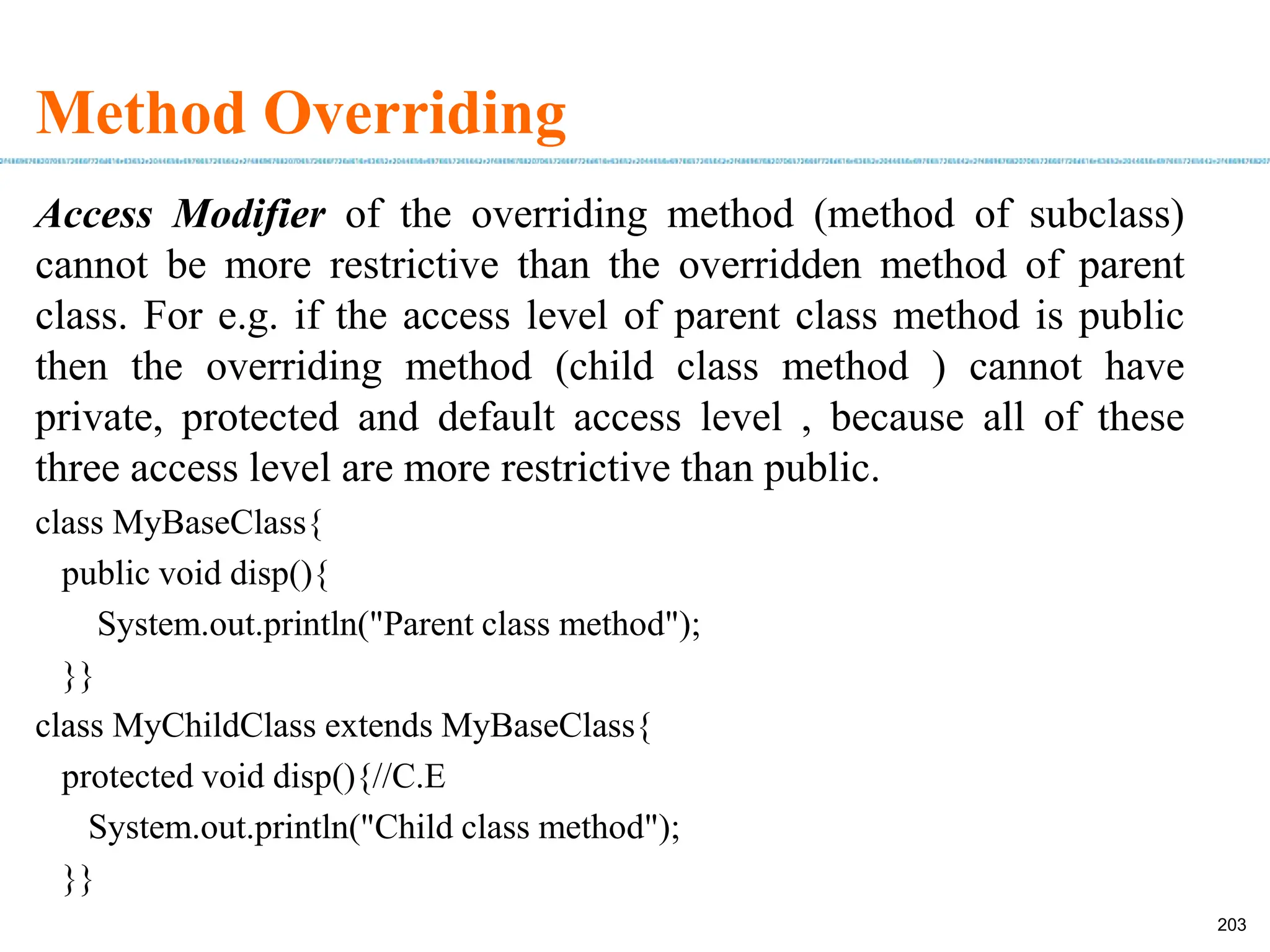
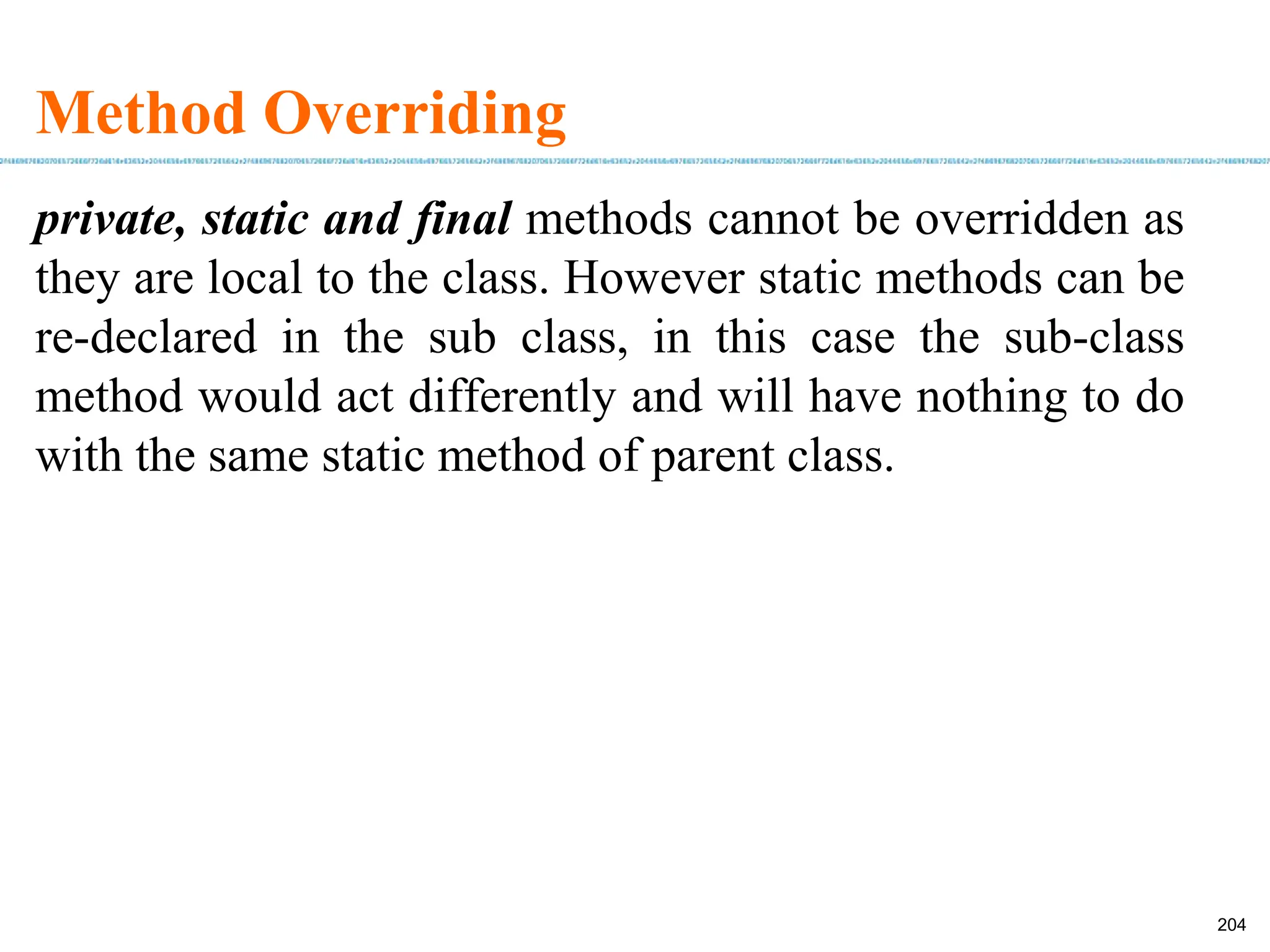

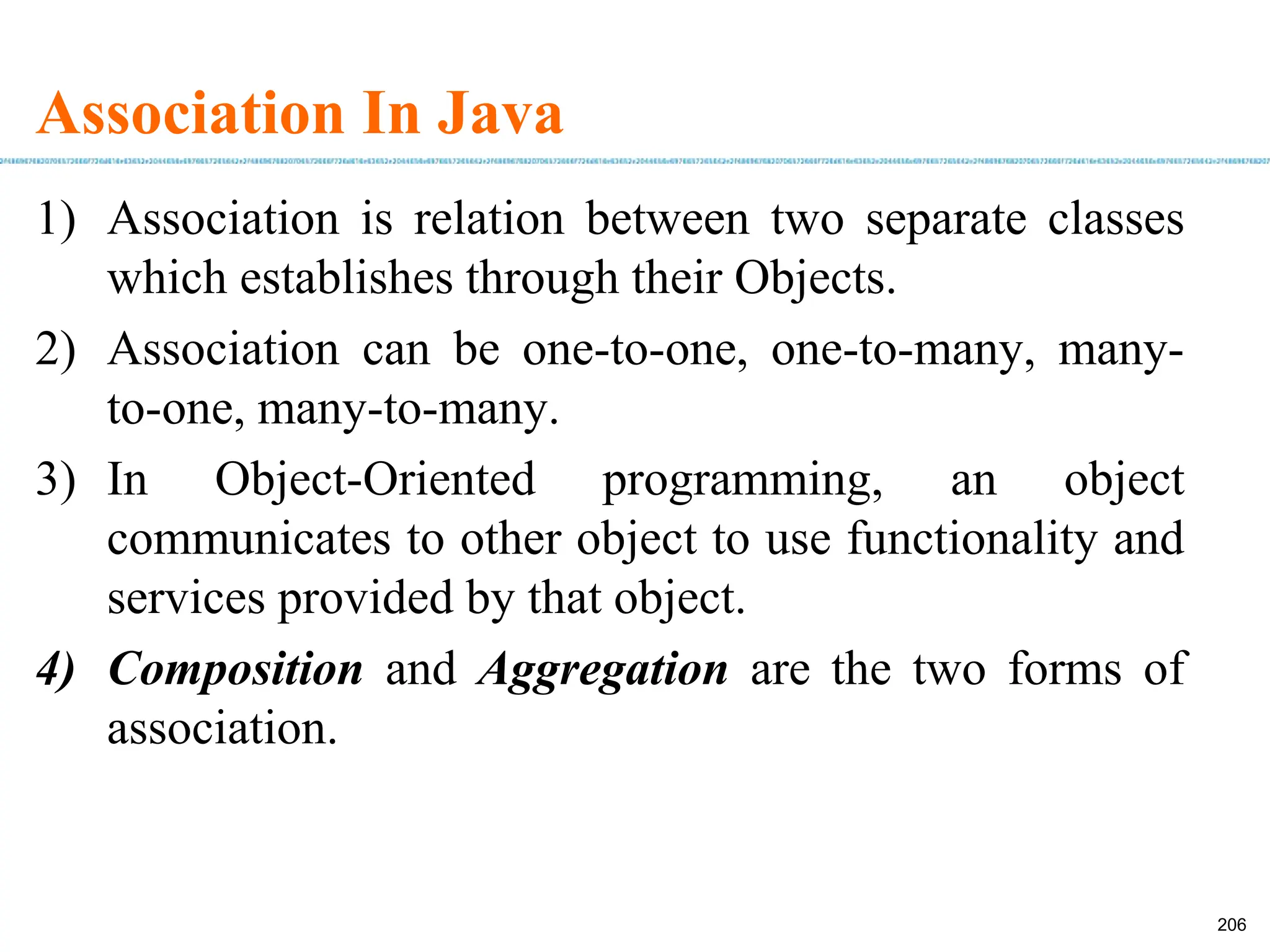
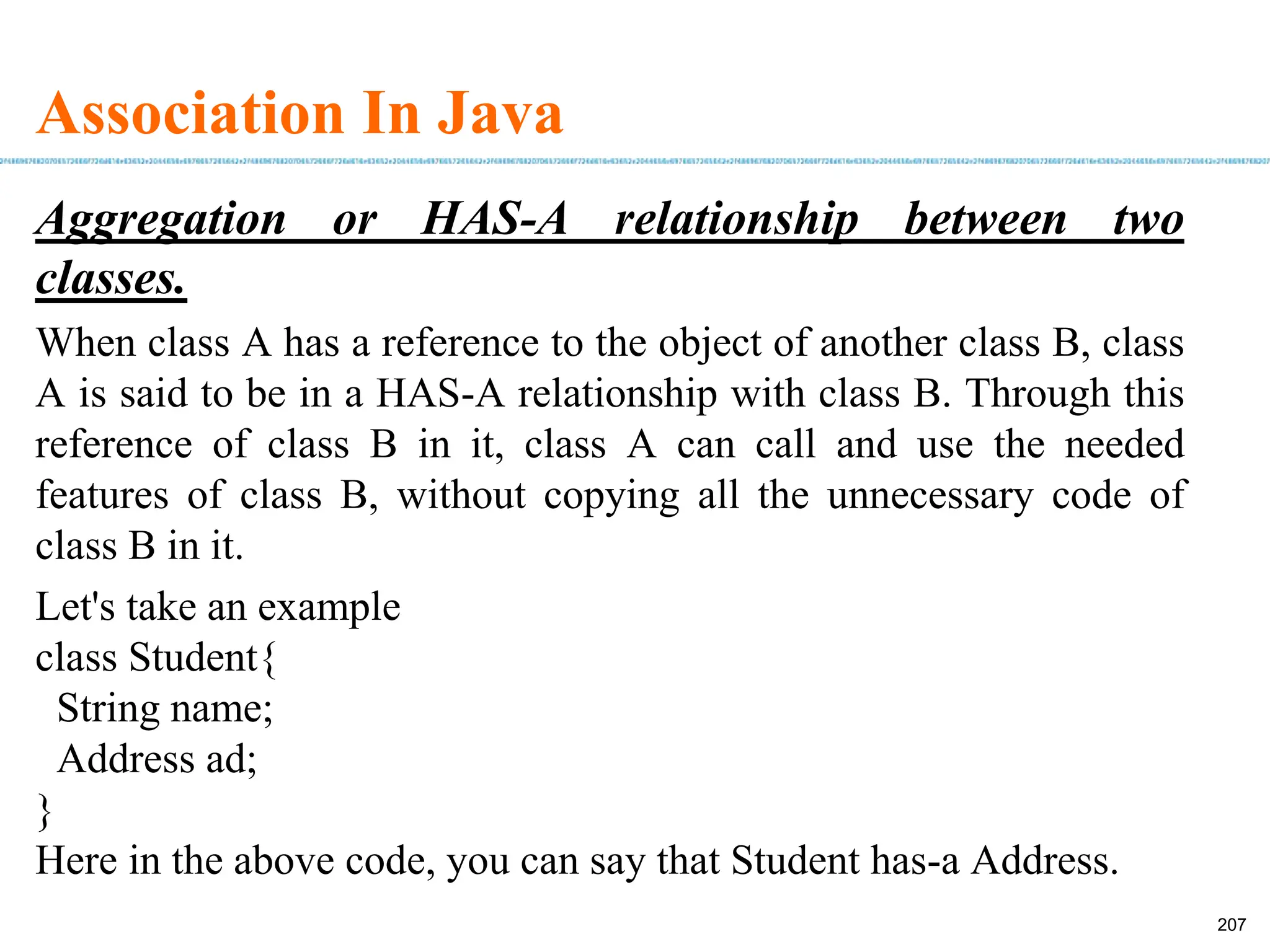
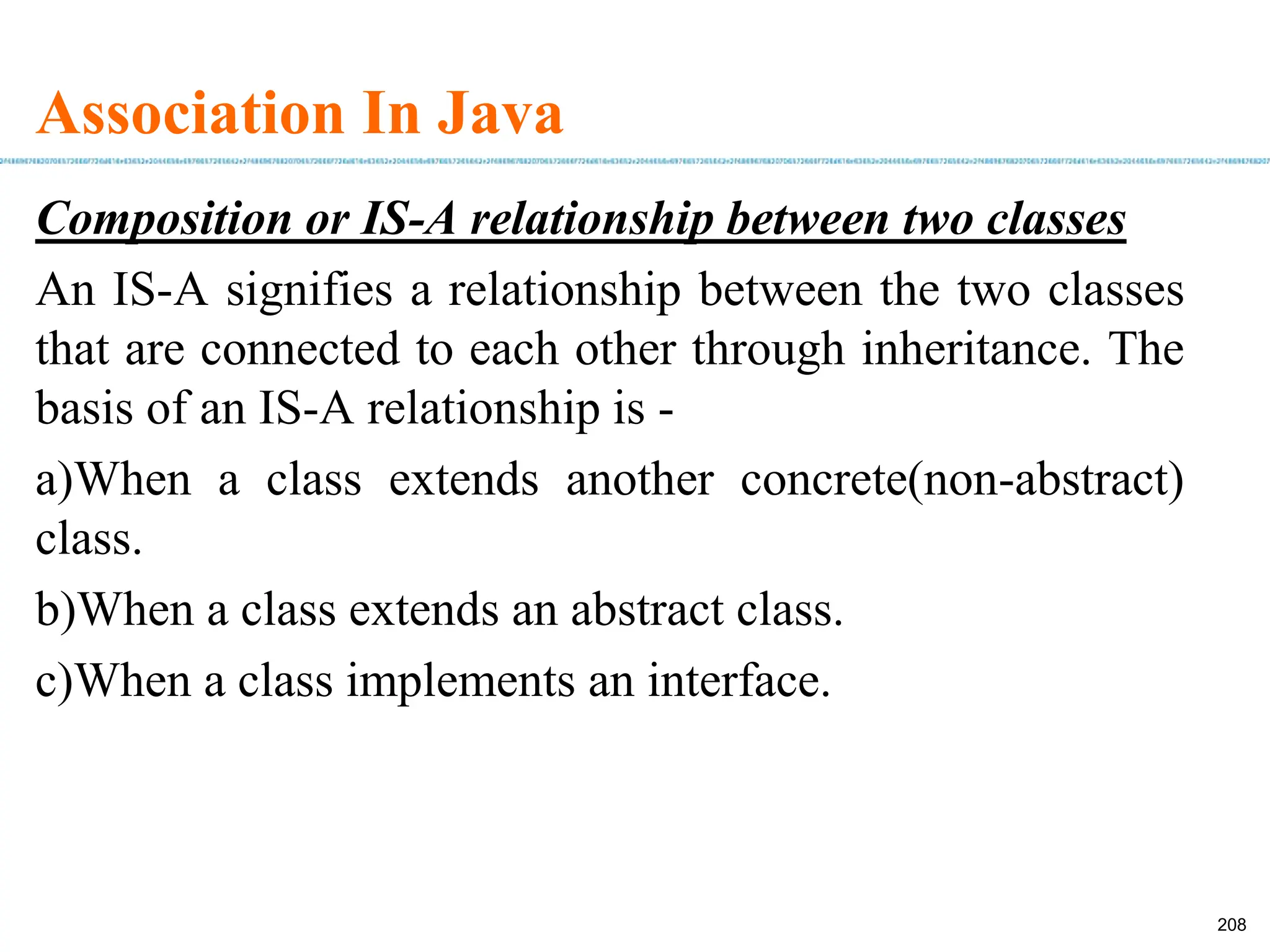

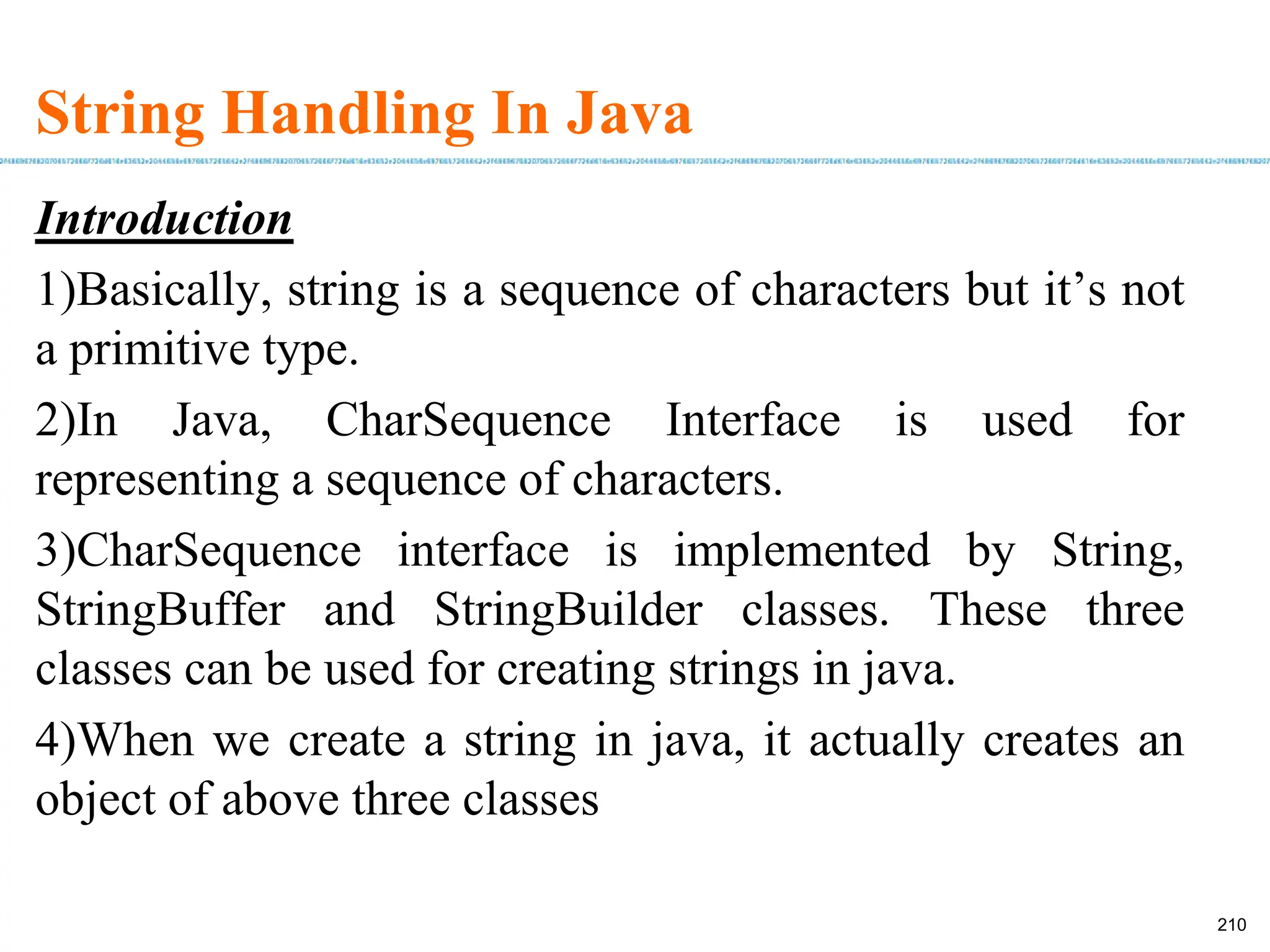
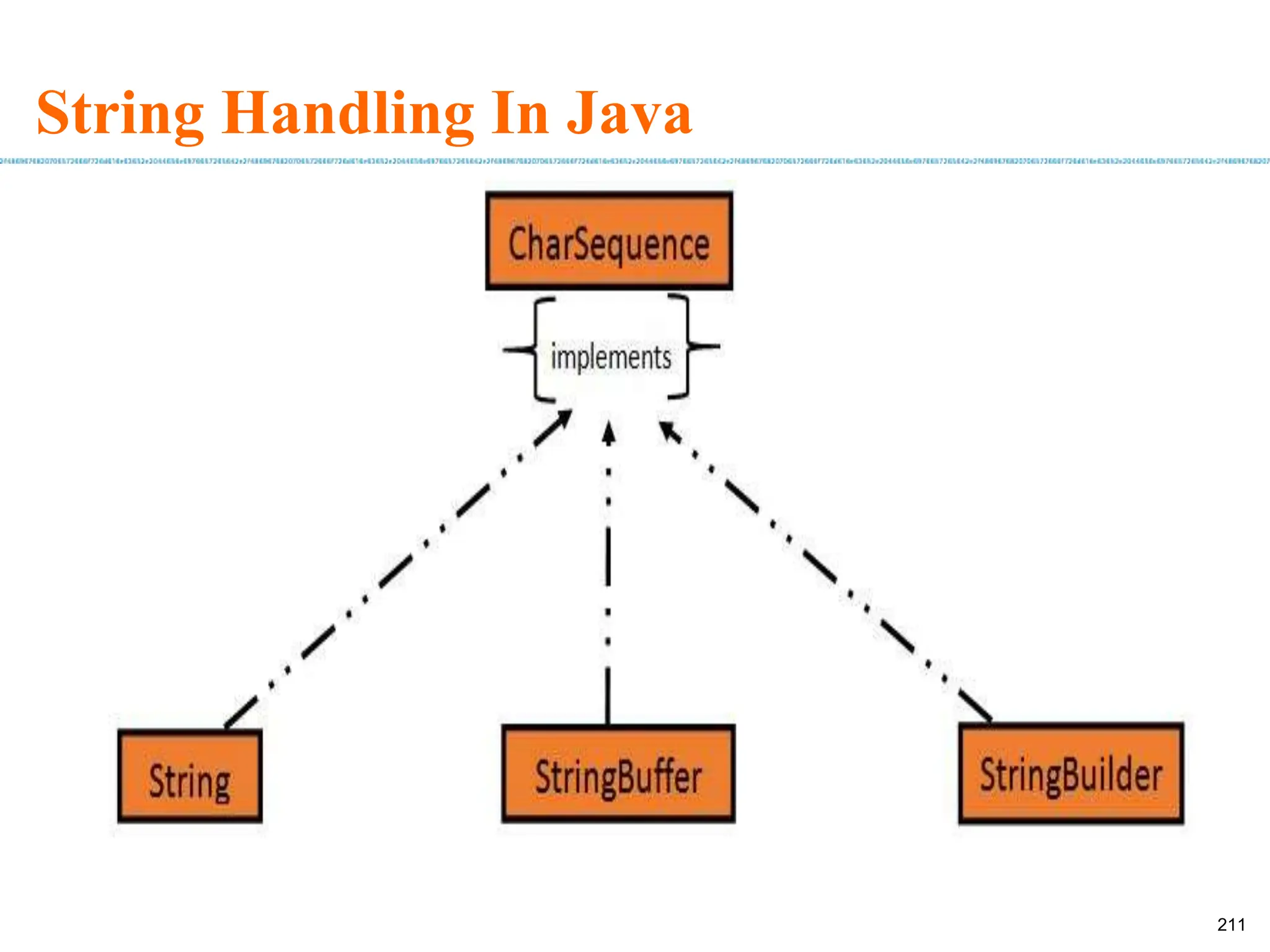
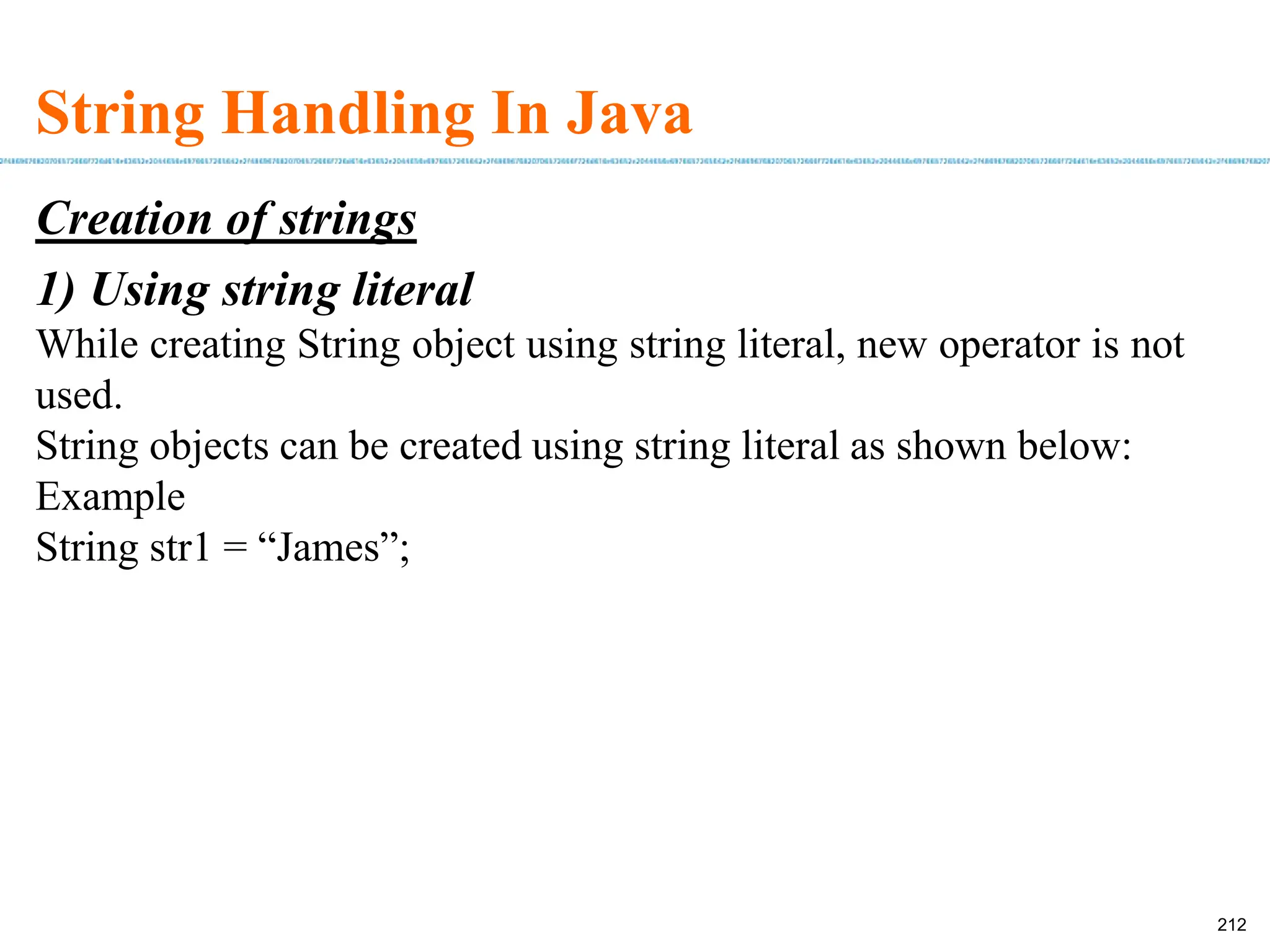
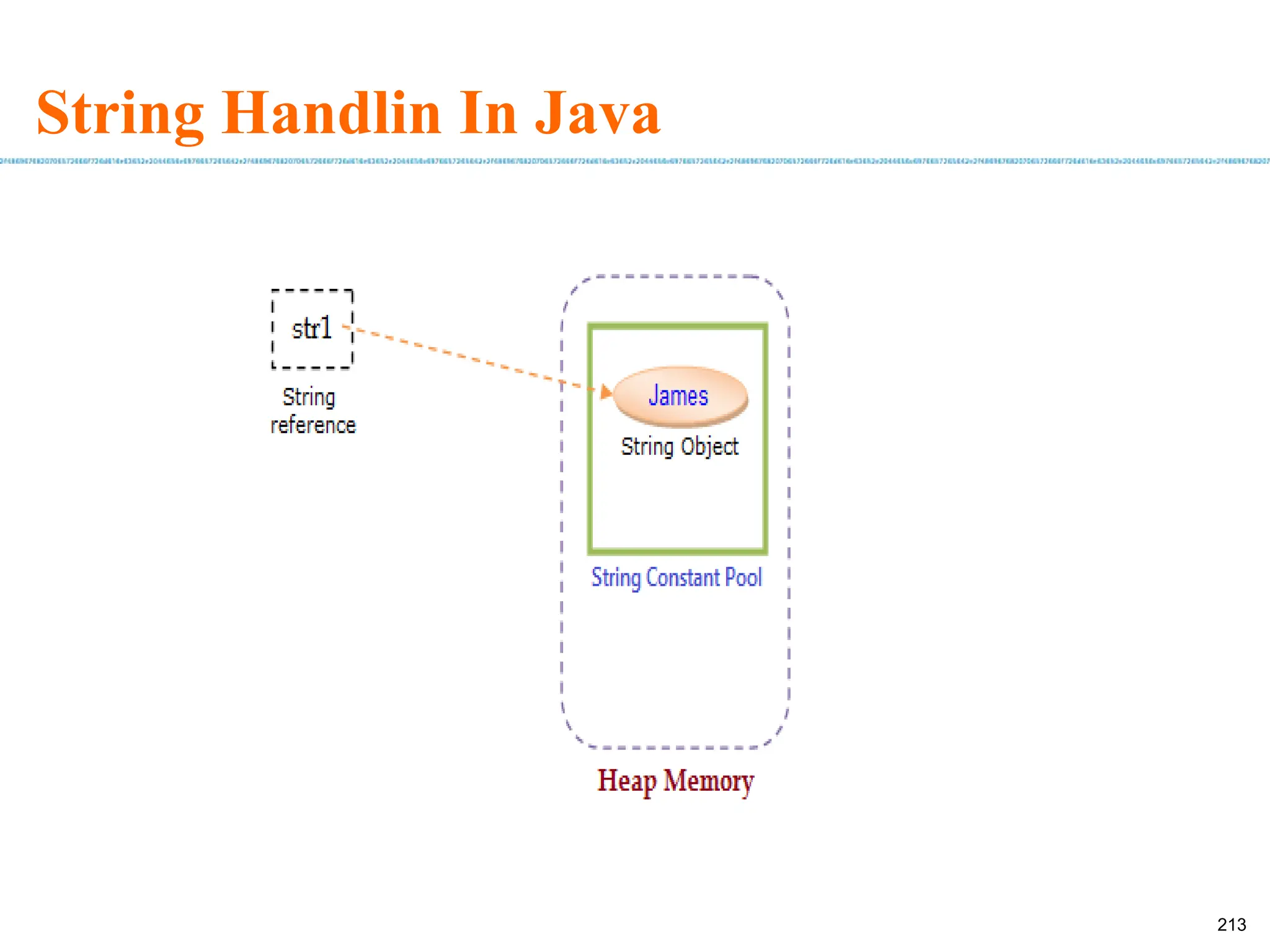
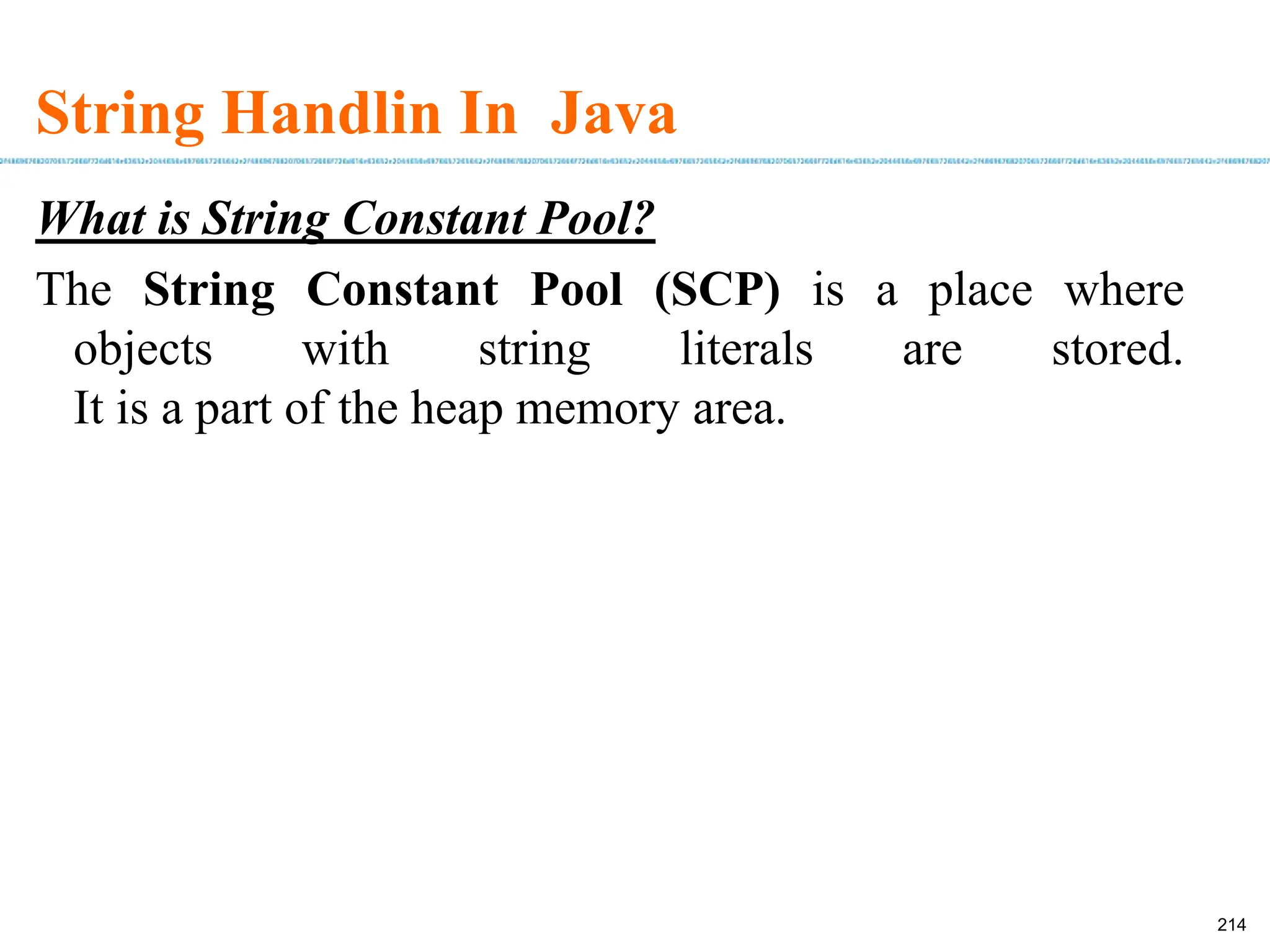
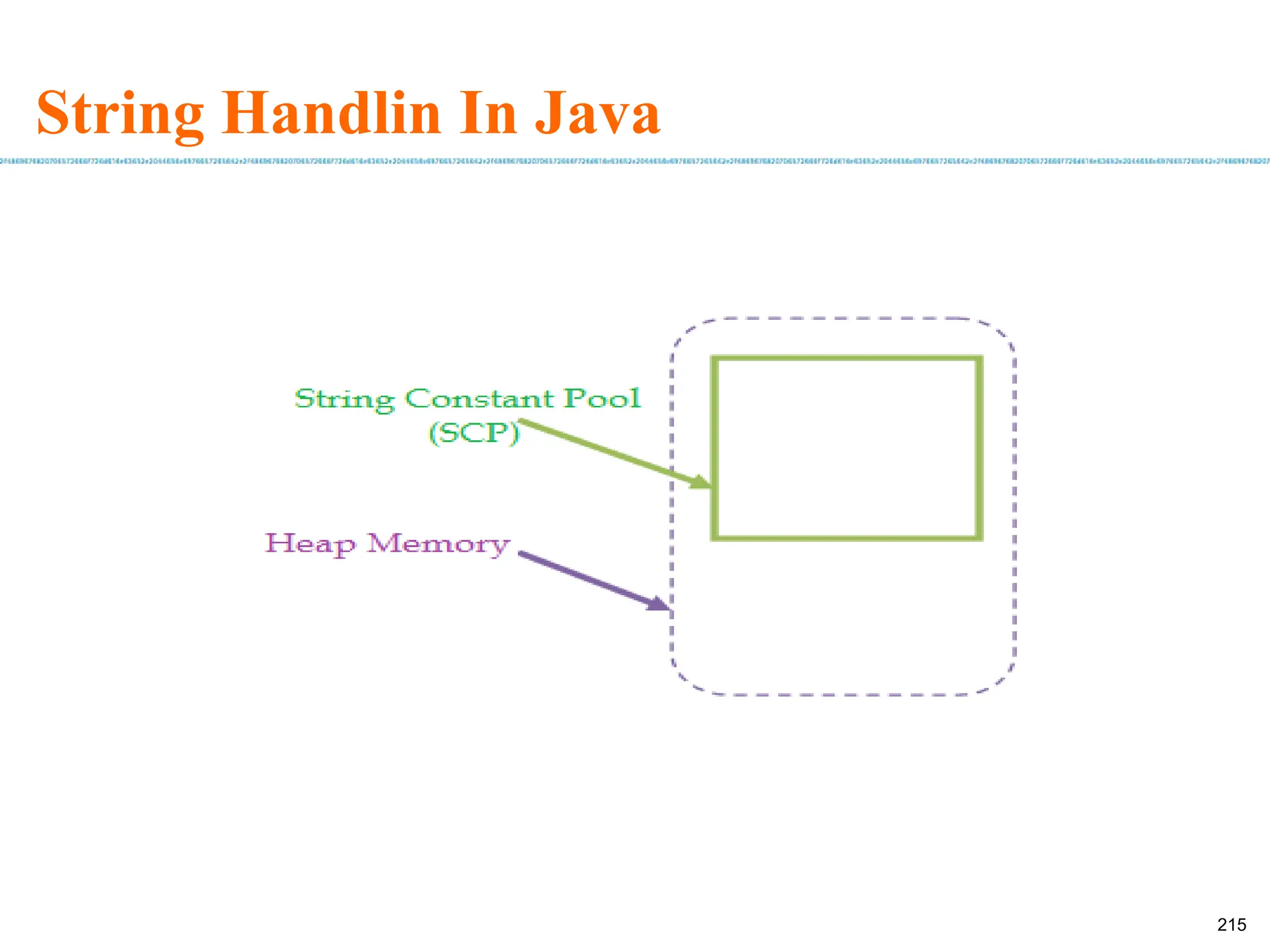
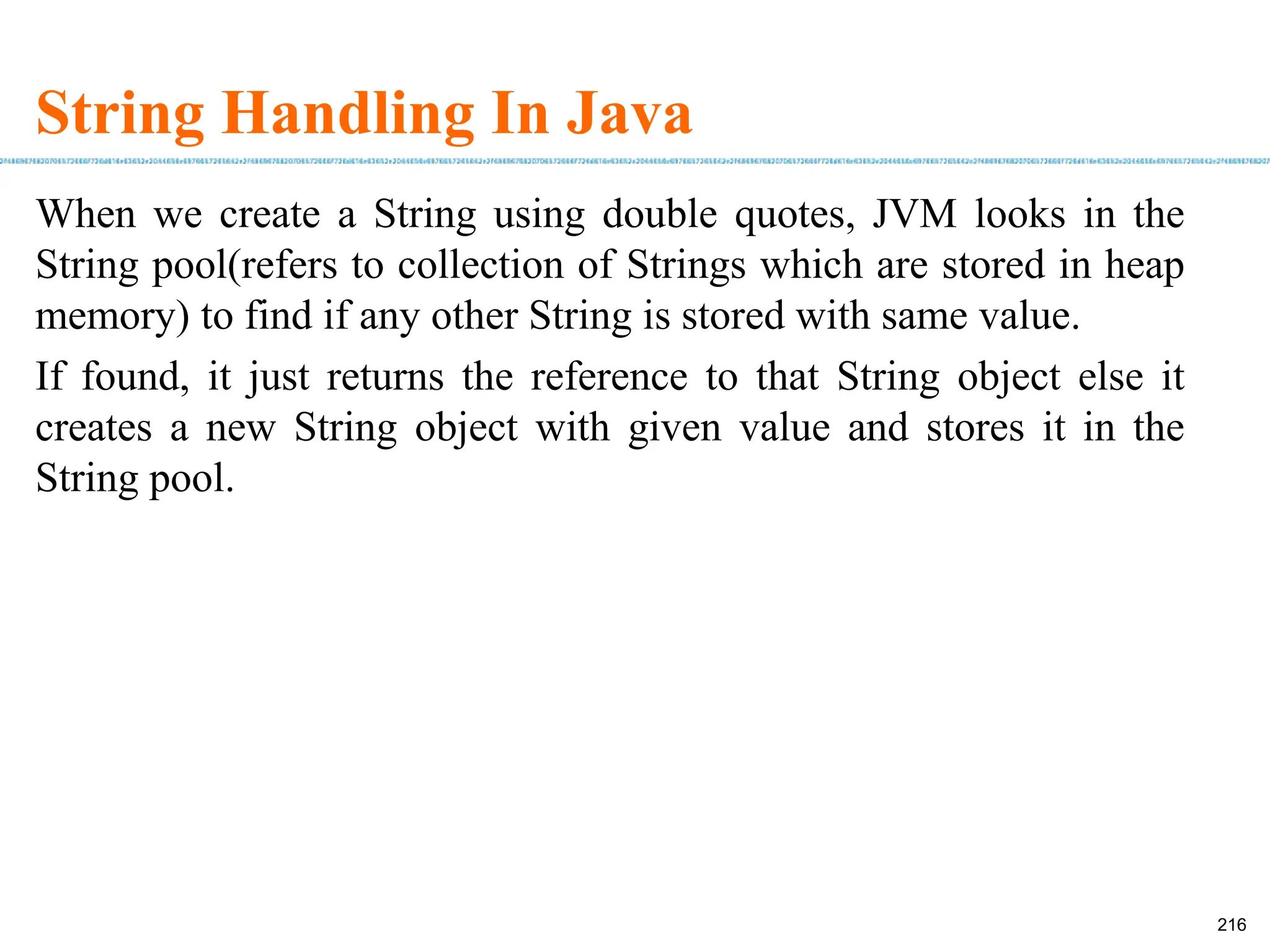
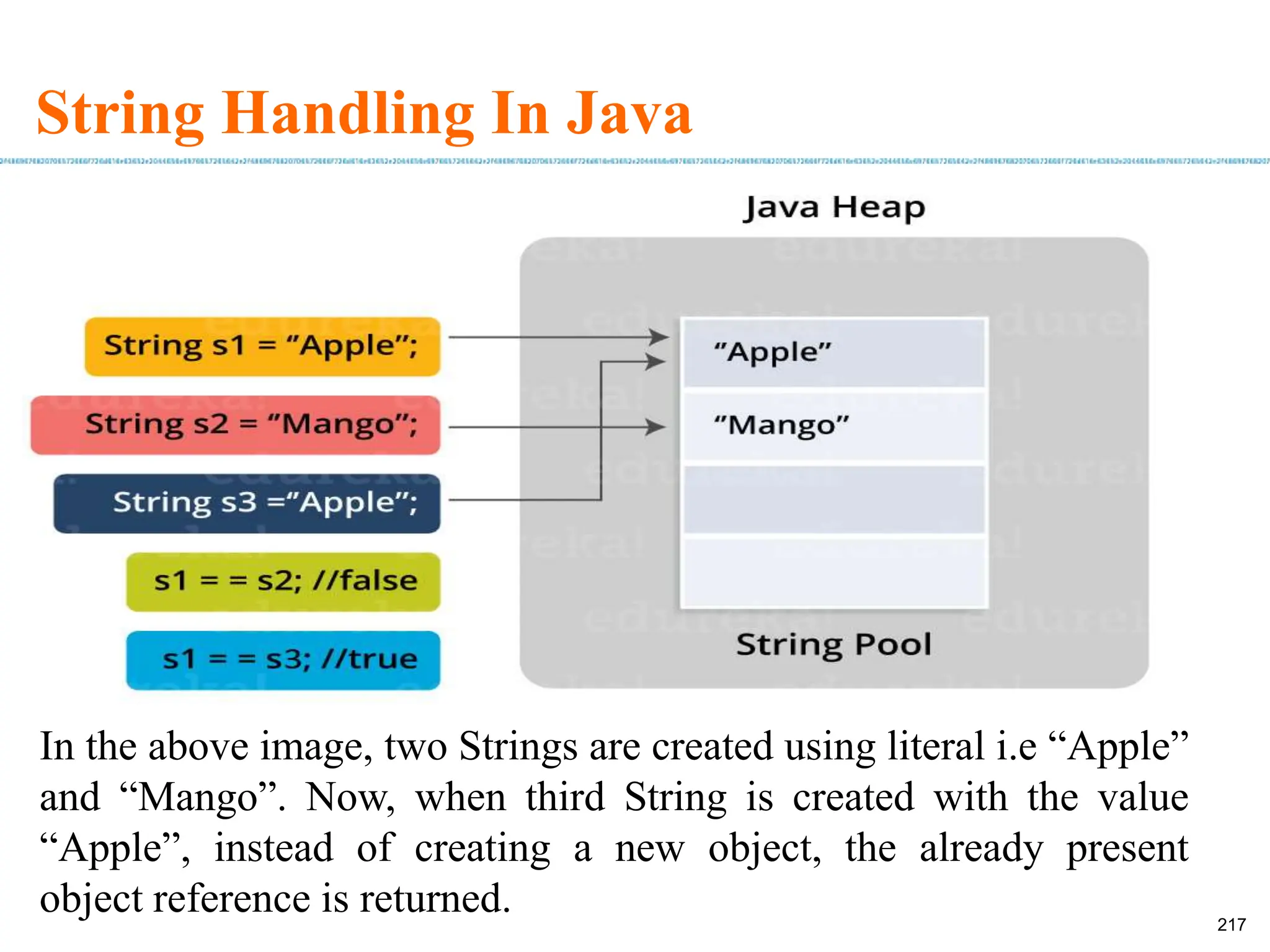
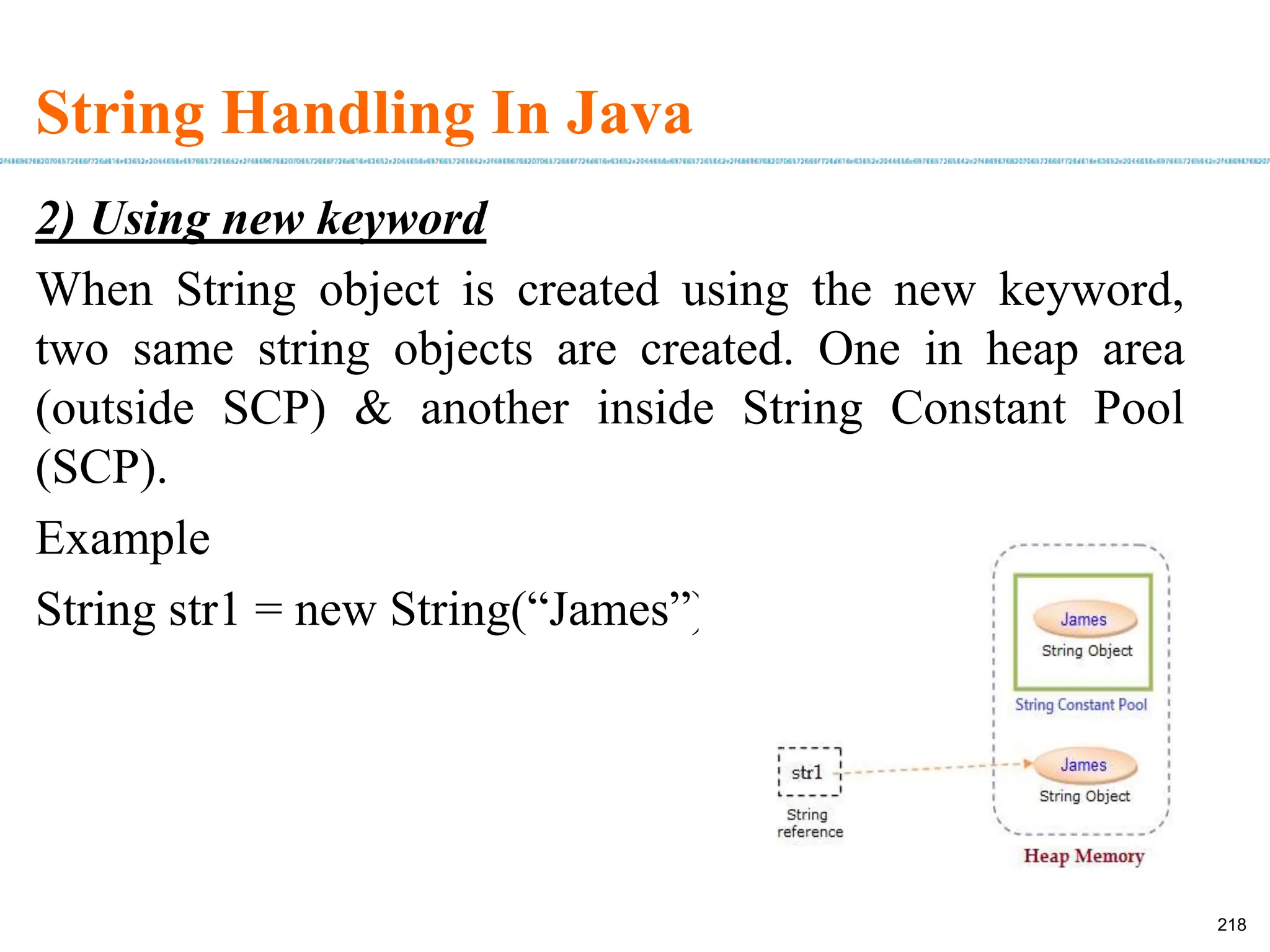
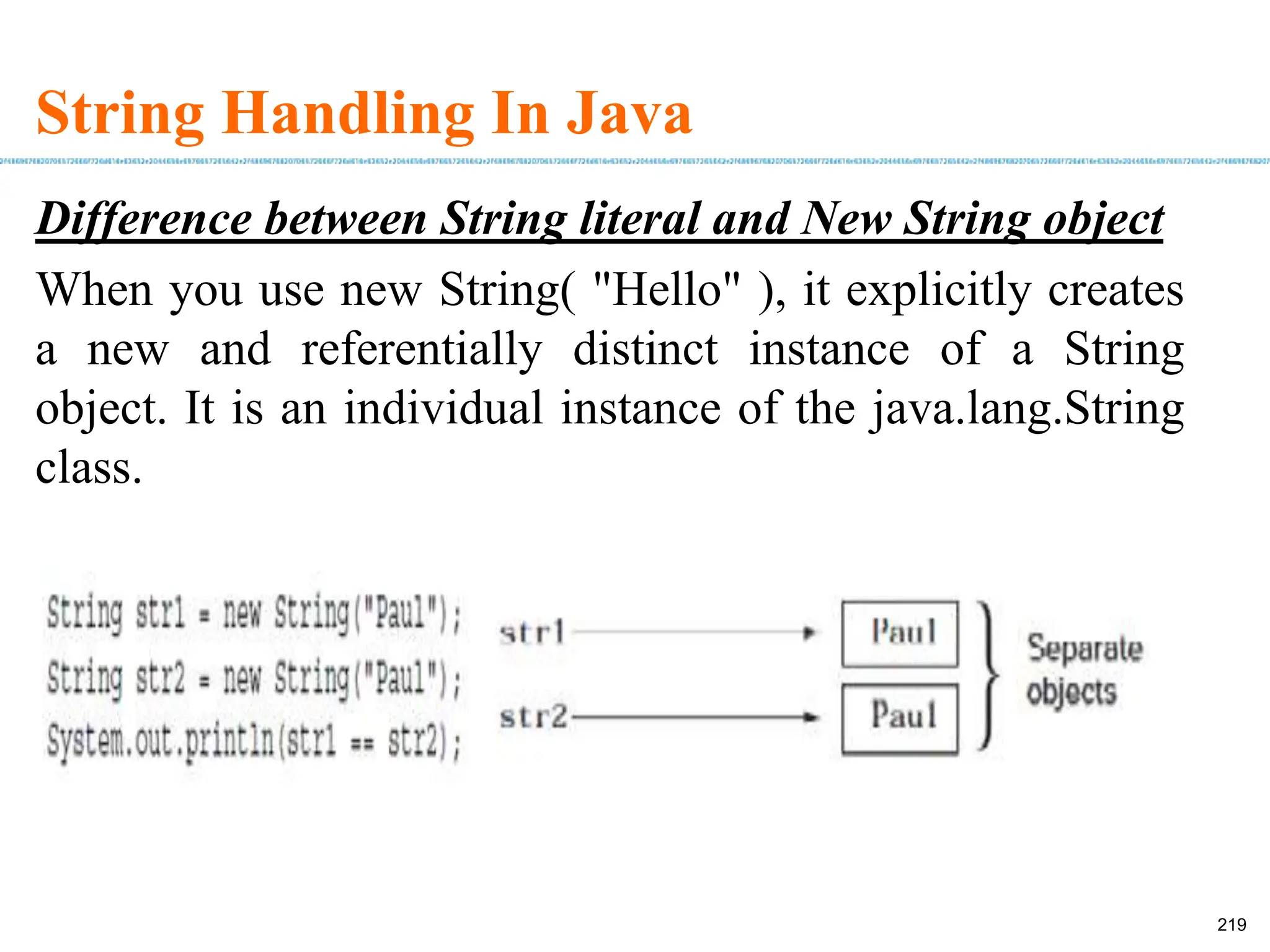
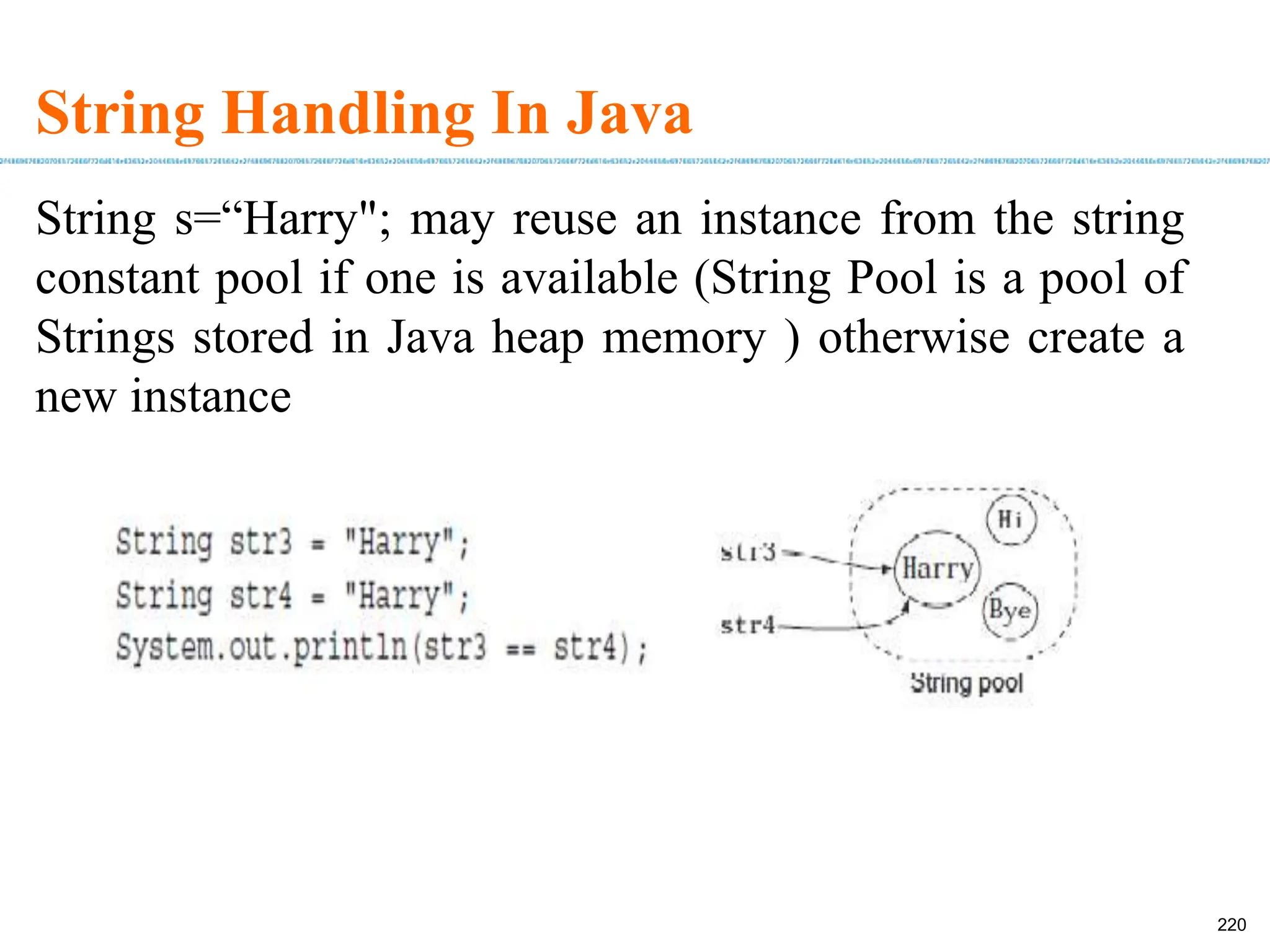
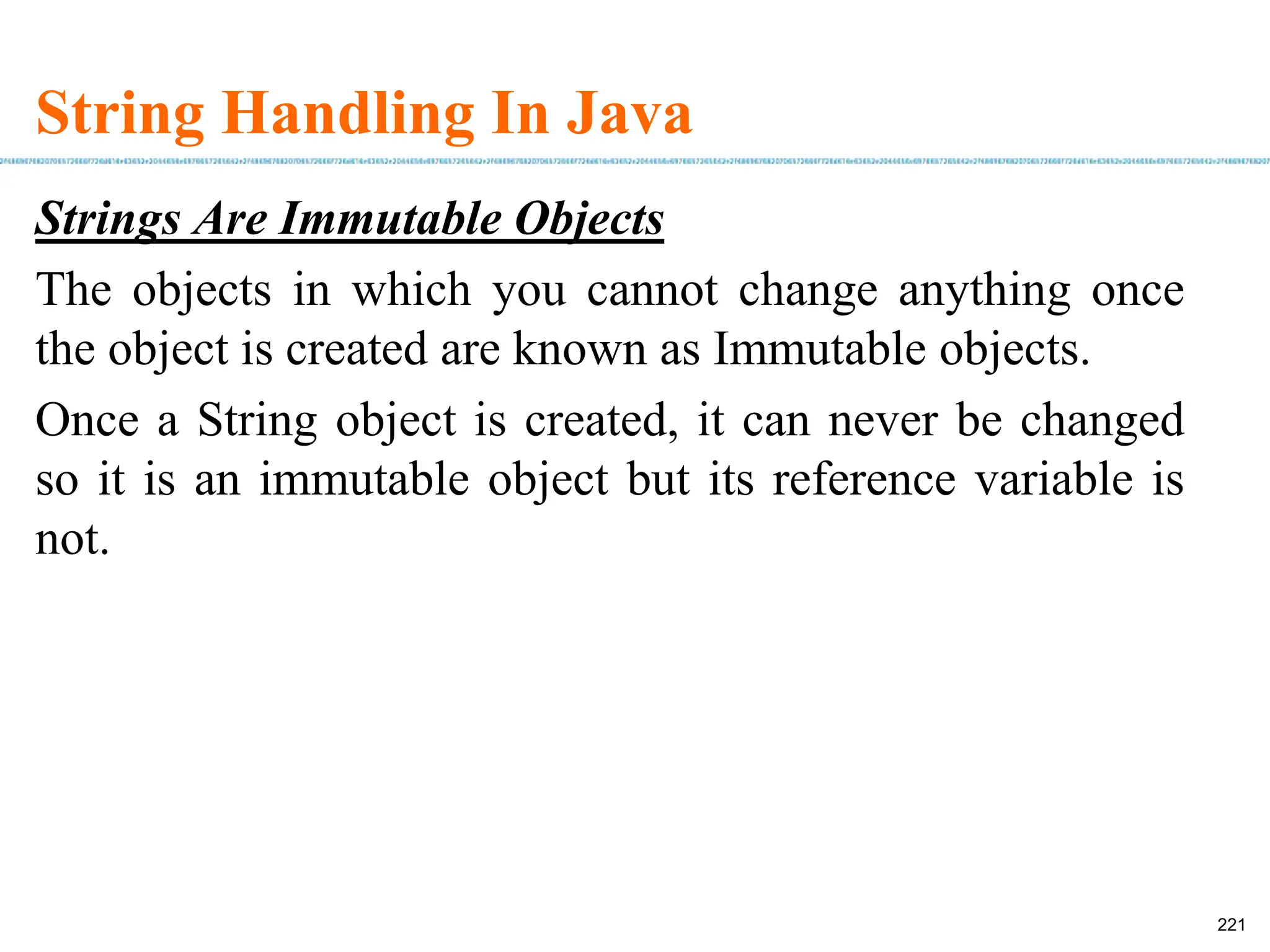
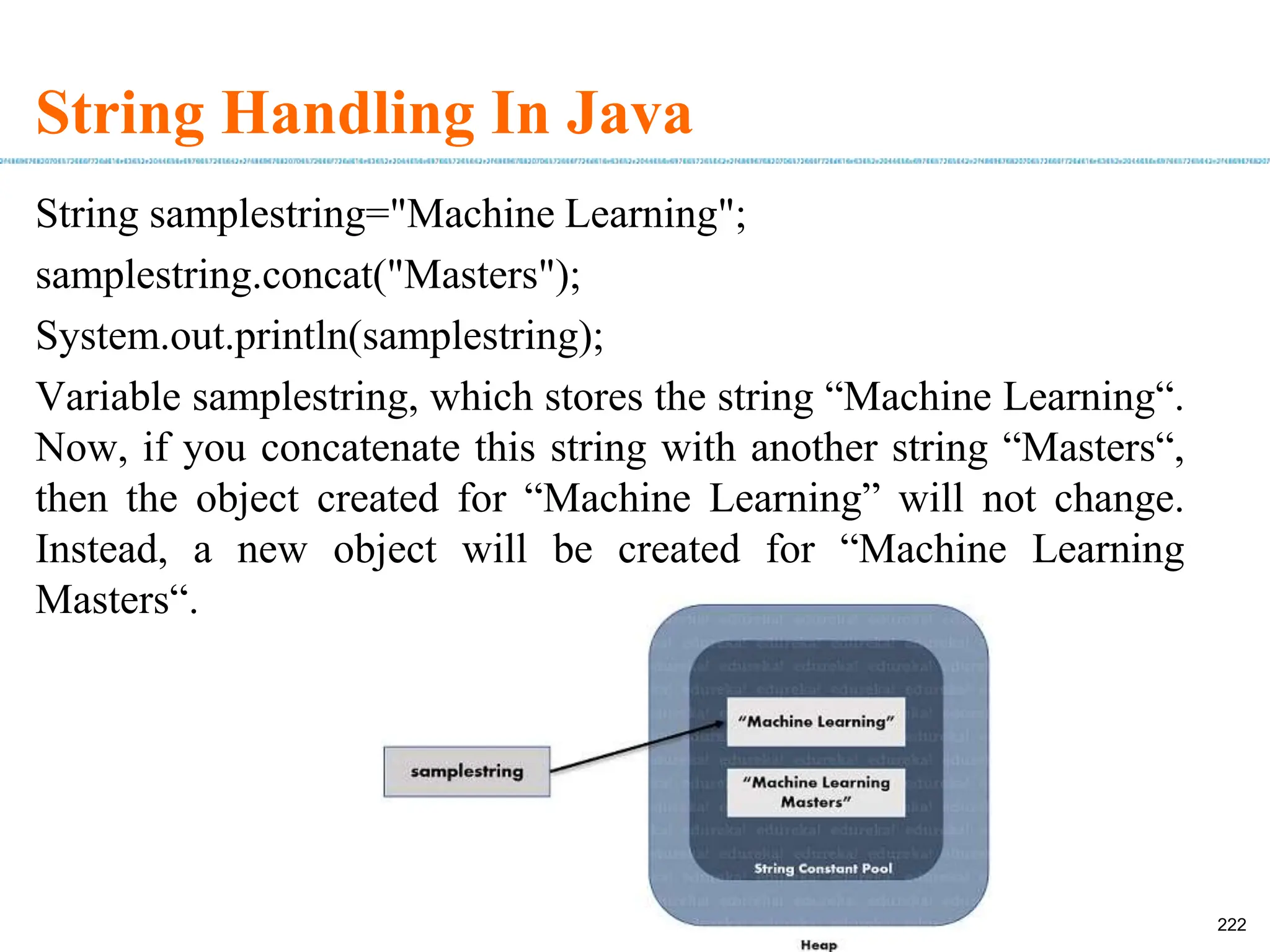
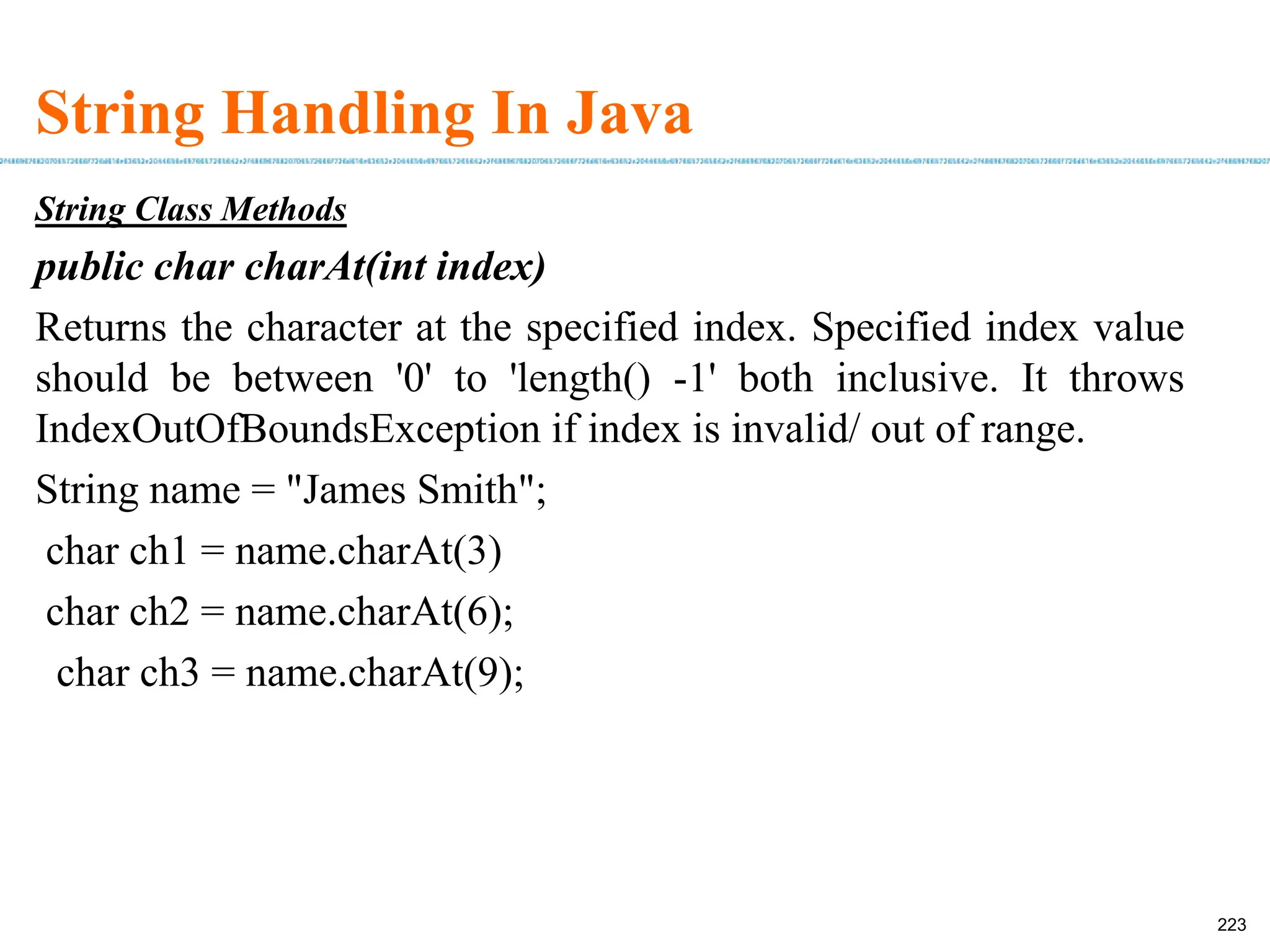
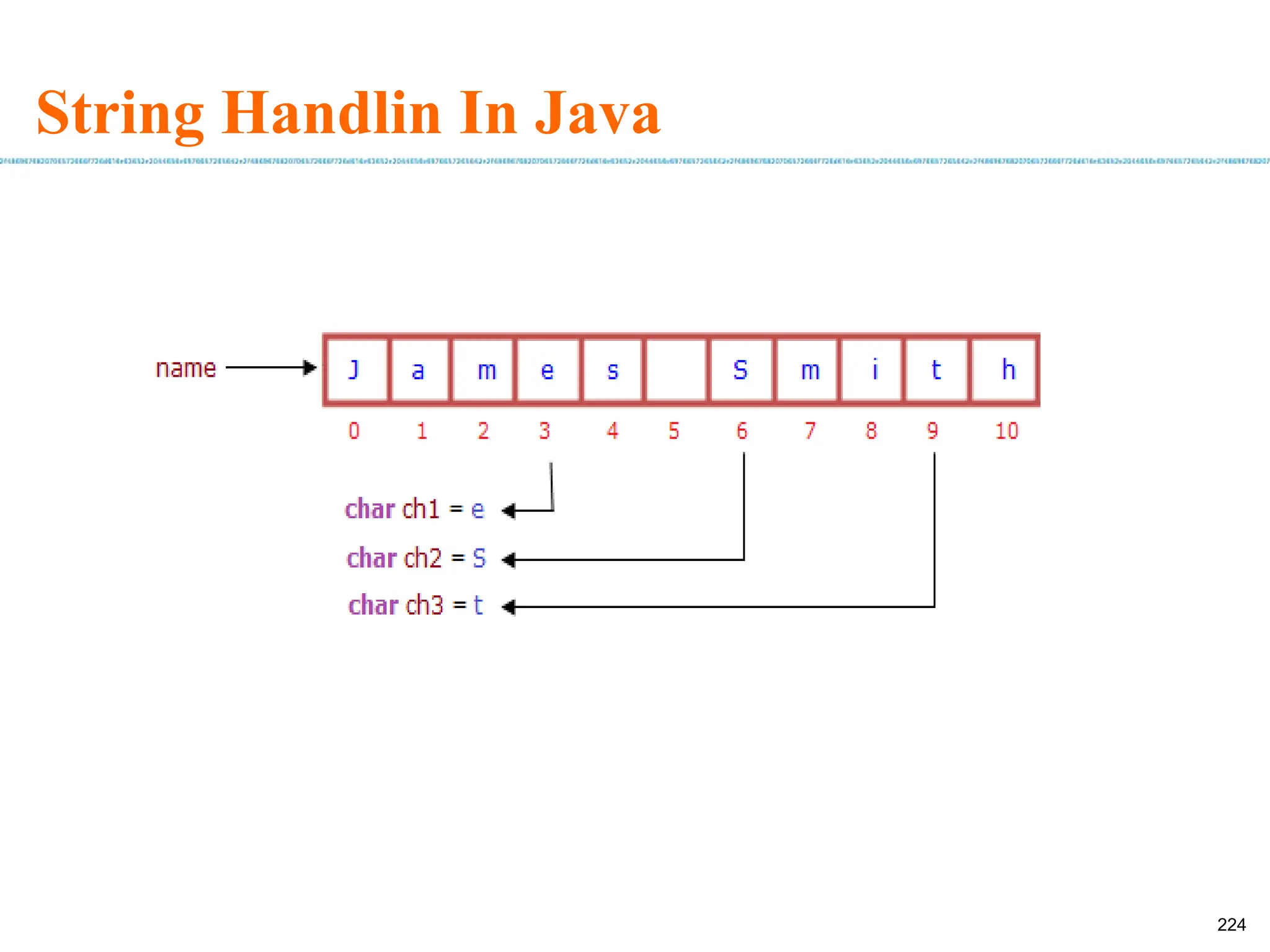
![String Handling In Java public void getChars(int srcBegin, int srcEnd, char[] dst, int dstBegin) This method is used to copy set of characters of the invoking string into the specified character array. Parameters srcBegin − index of the first character in the string to copy. srcEnd − index after the last character in the string to copy. dst − the destination array. dstBegin − the start offset in the destination array. String s = "Its Beyond Simple"; int start = 4; int end = 10; char storage[] = new char[end-start]; s.getChars(start,end,storage,0); System.out.println(storage); 225](https://image.slidesharecdn.com/java2020-240722014758-25118580/75/Java2020-programming-basics-and-fundamentals-225-2048.jpg)
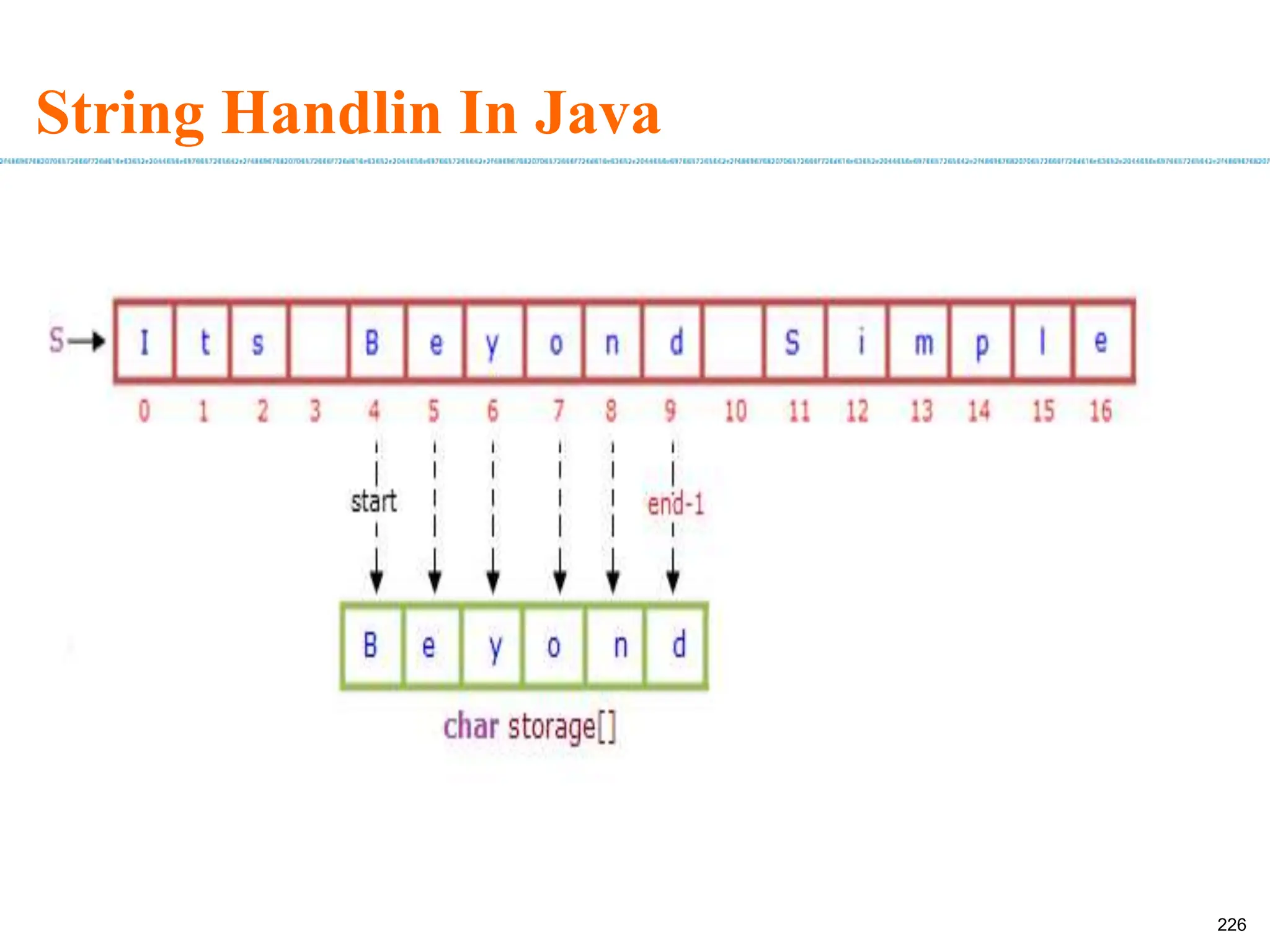
![String Handling In Java public byte[] getBytes() This method encodes this String into a sequence of bytes using the platform's default charset, storing the result into a new byte array. String Str1 = new String("Welcome to NareshIt"); byte[]b=Str1.getBytes();//byte array having all charactes with ascii values 227](https://image.slidesharecdn.com/java2020-240722014758-25118580/75/Java2020-programming-basics-and-fundamentals-227-2048.jpg)
![String Handling In Java public char[] toCharArray() This method converts this string to a new character array. It returns a newly allocated character array, whose length is the length of this string and whose contents are initialized to contain the character sequence represented by this string. String str = new String("Welcome to Nacre"); char[]ch=str.toCharArray();//array contains the all characters of the string 228](https://image.slidesharecdn.com/java2020-240722014758-25118580/75/Java2020-programming-basics-and-fundamentals-228-2048.jpg)
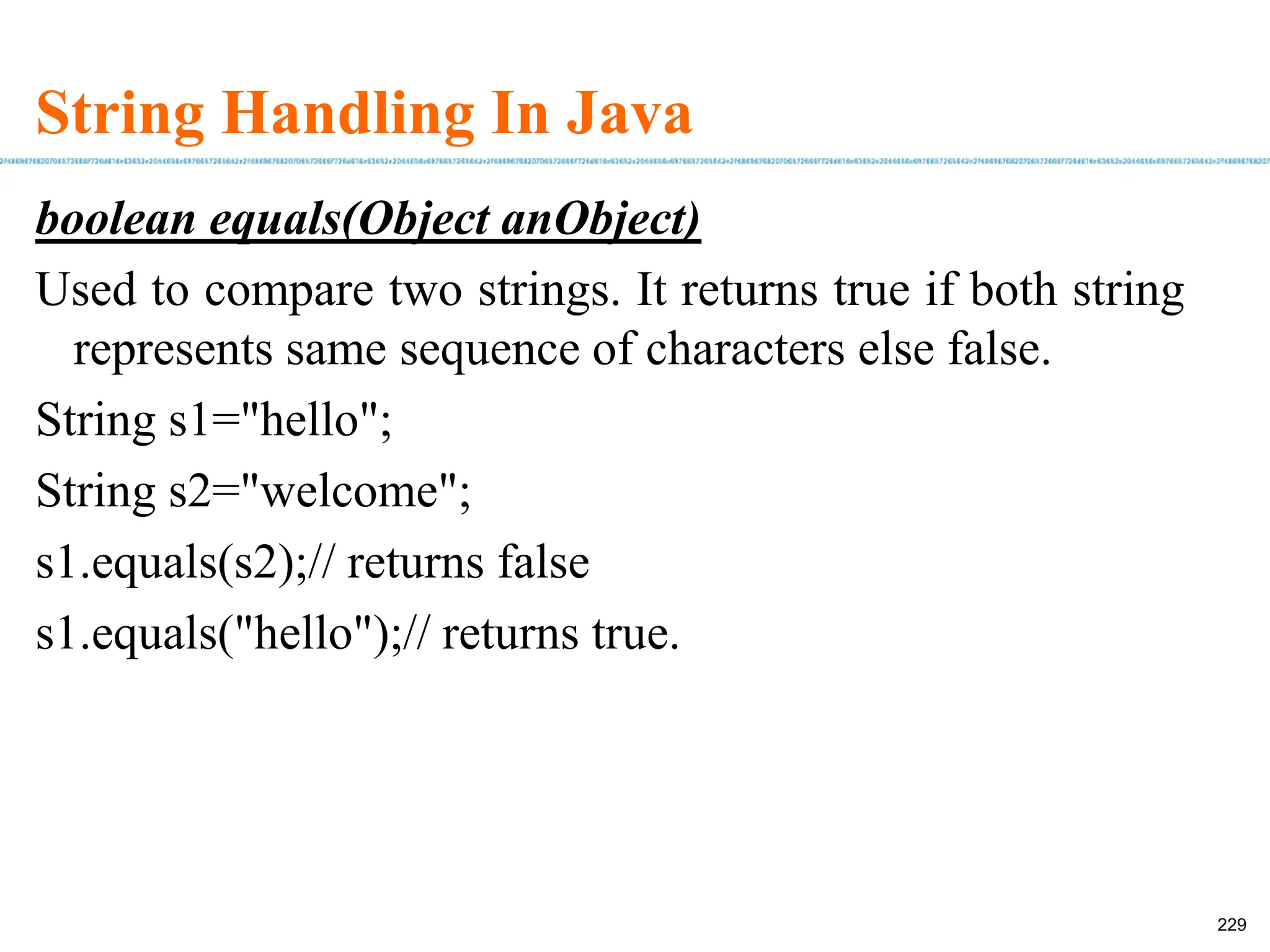
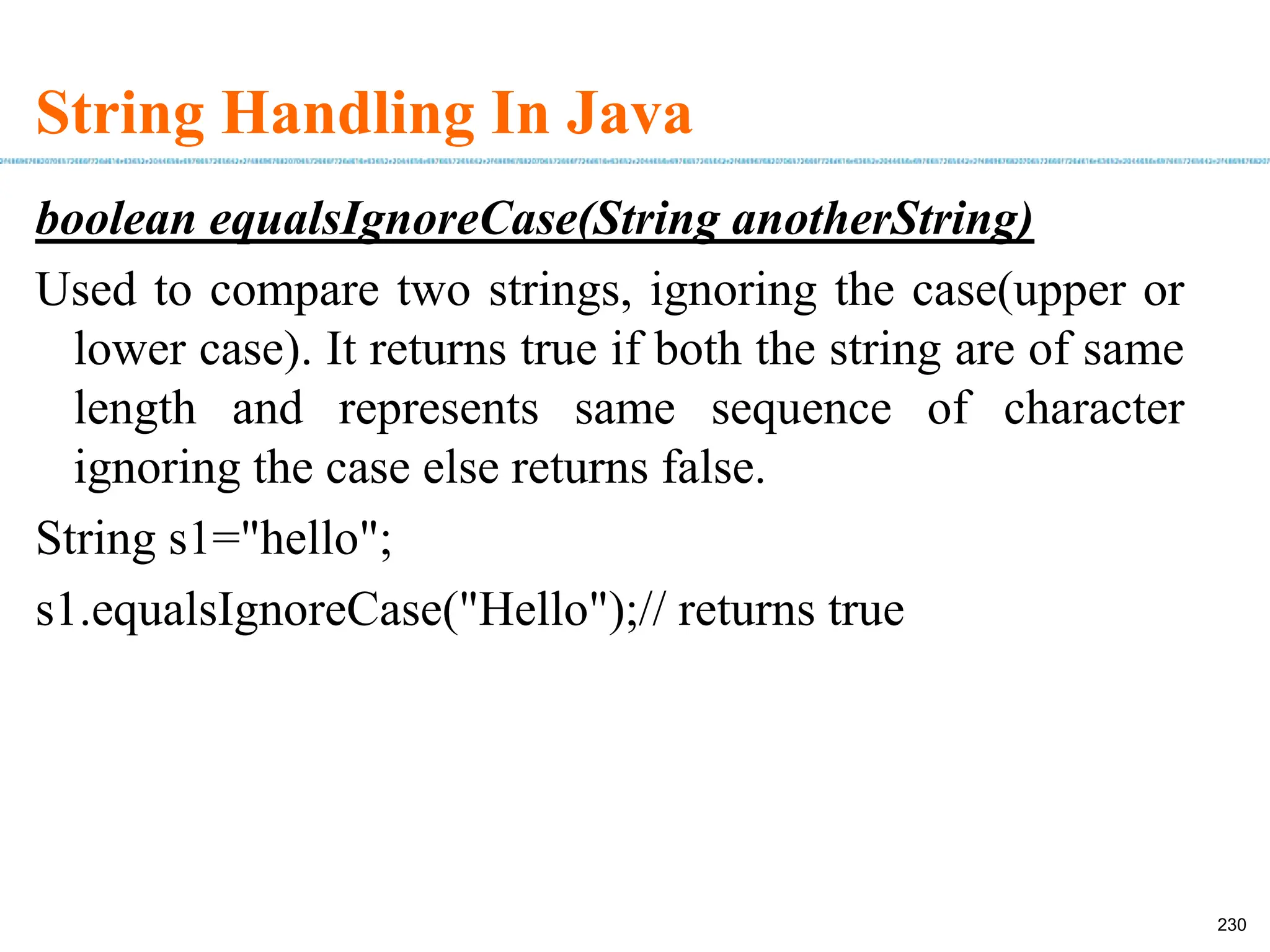
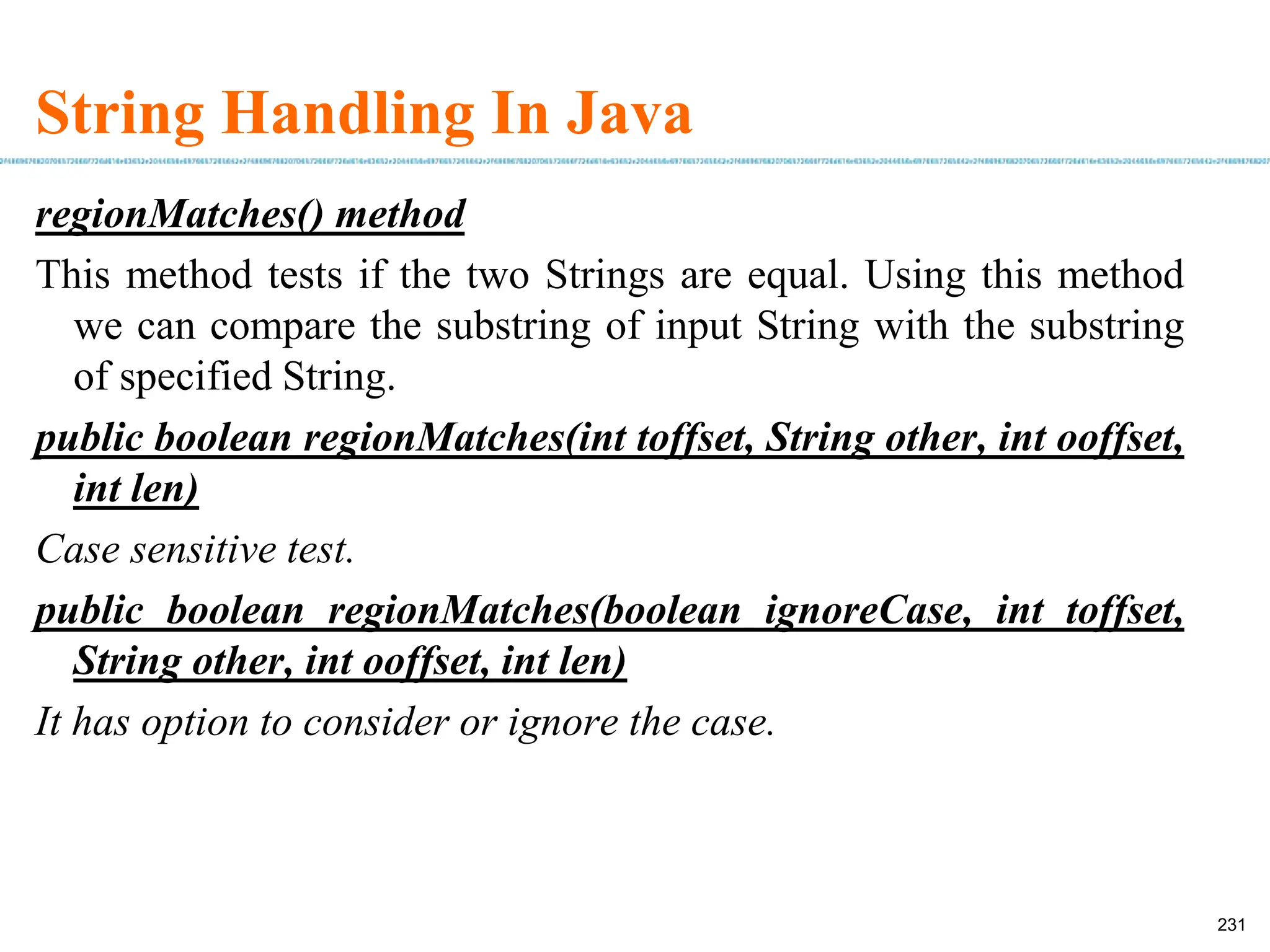
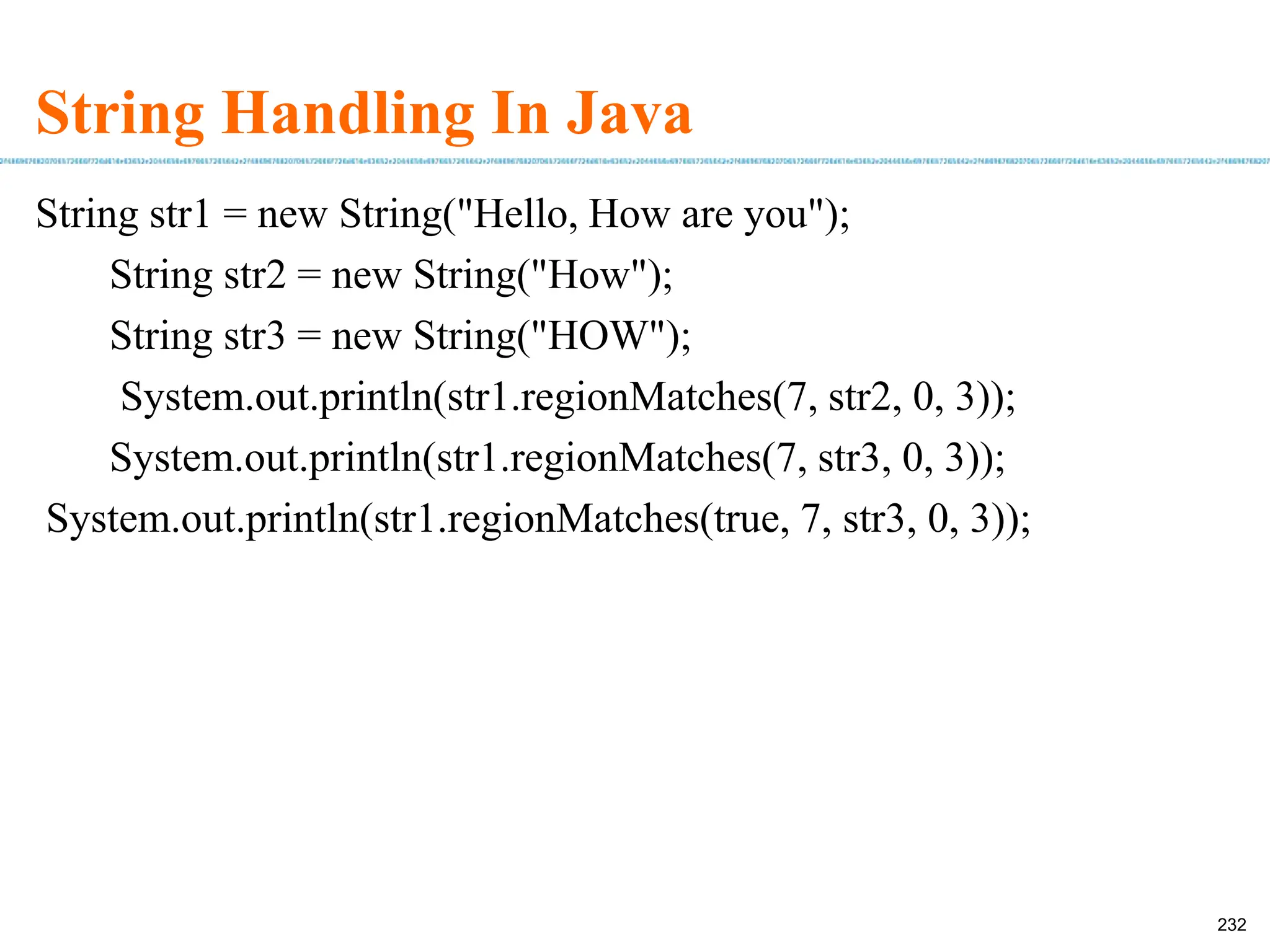
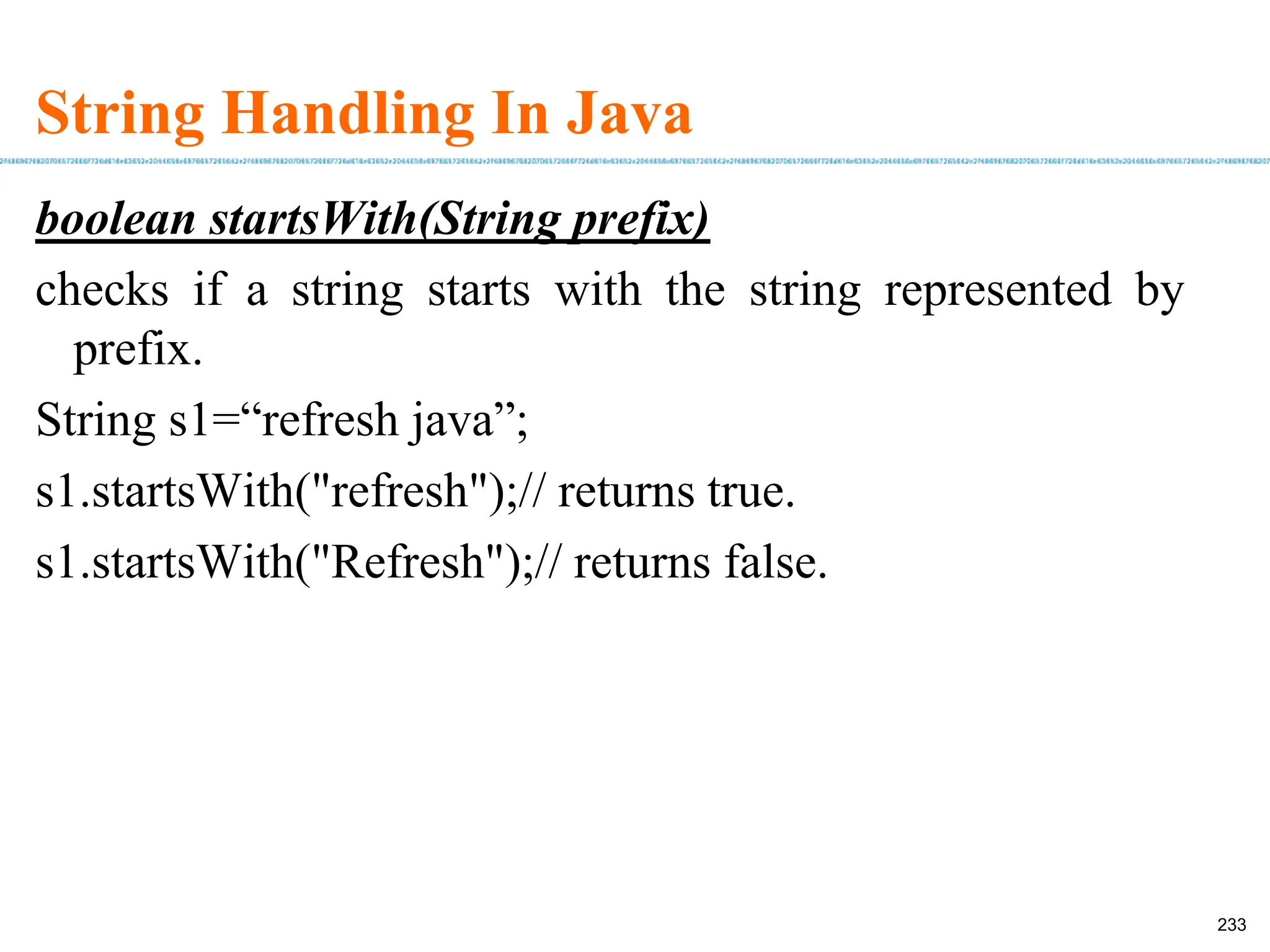
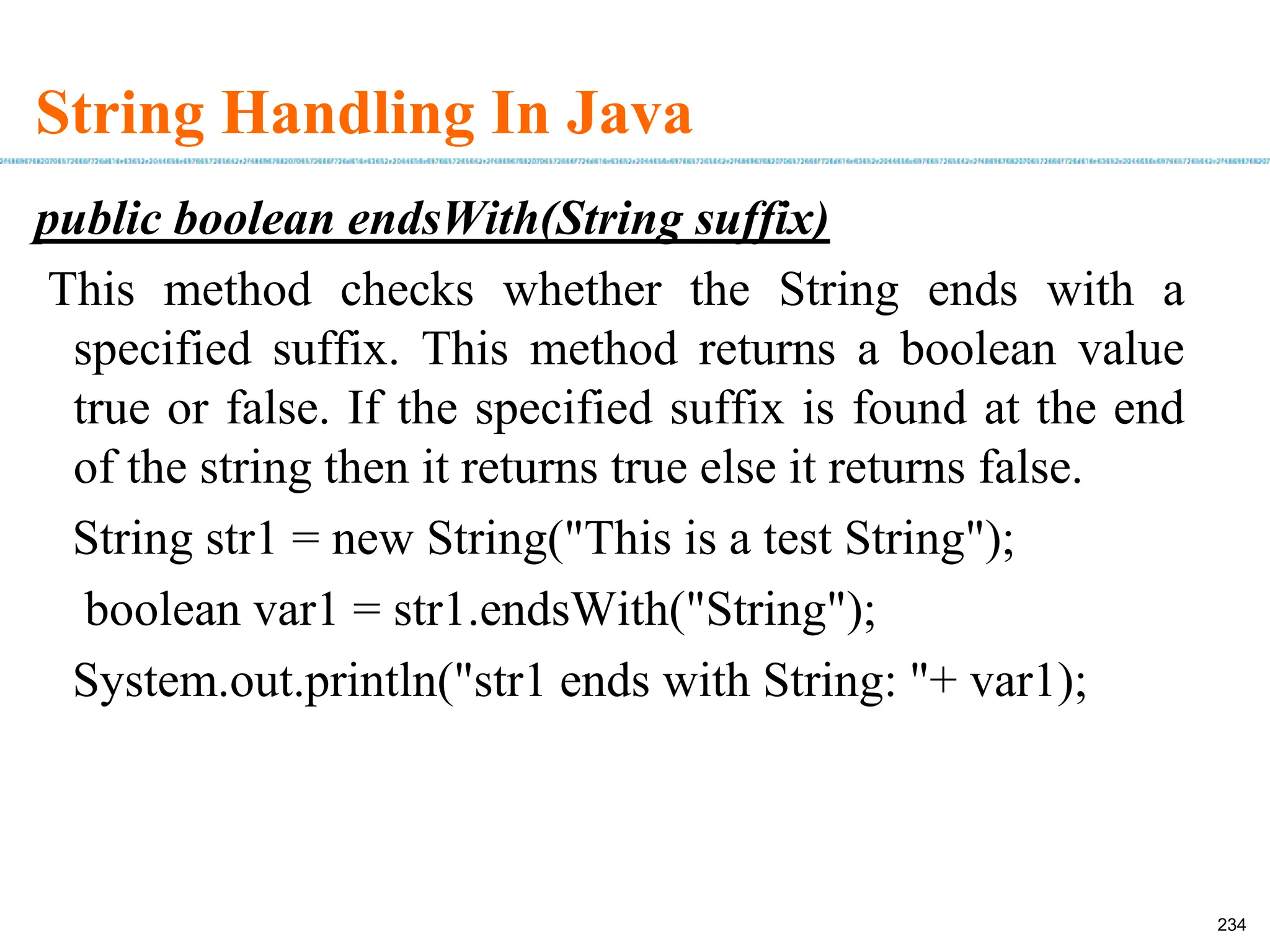
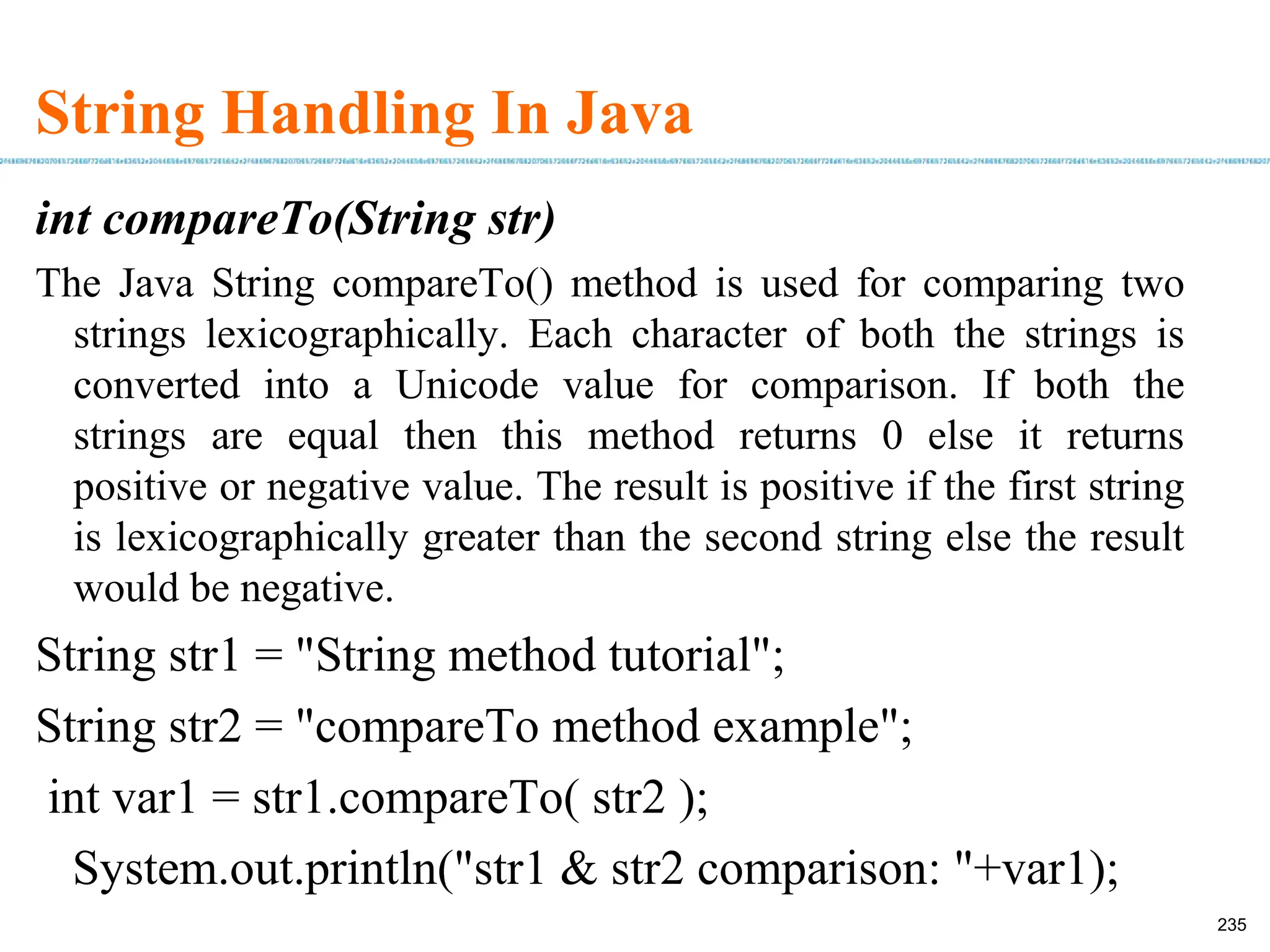
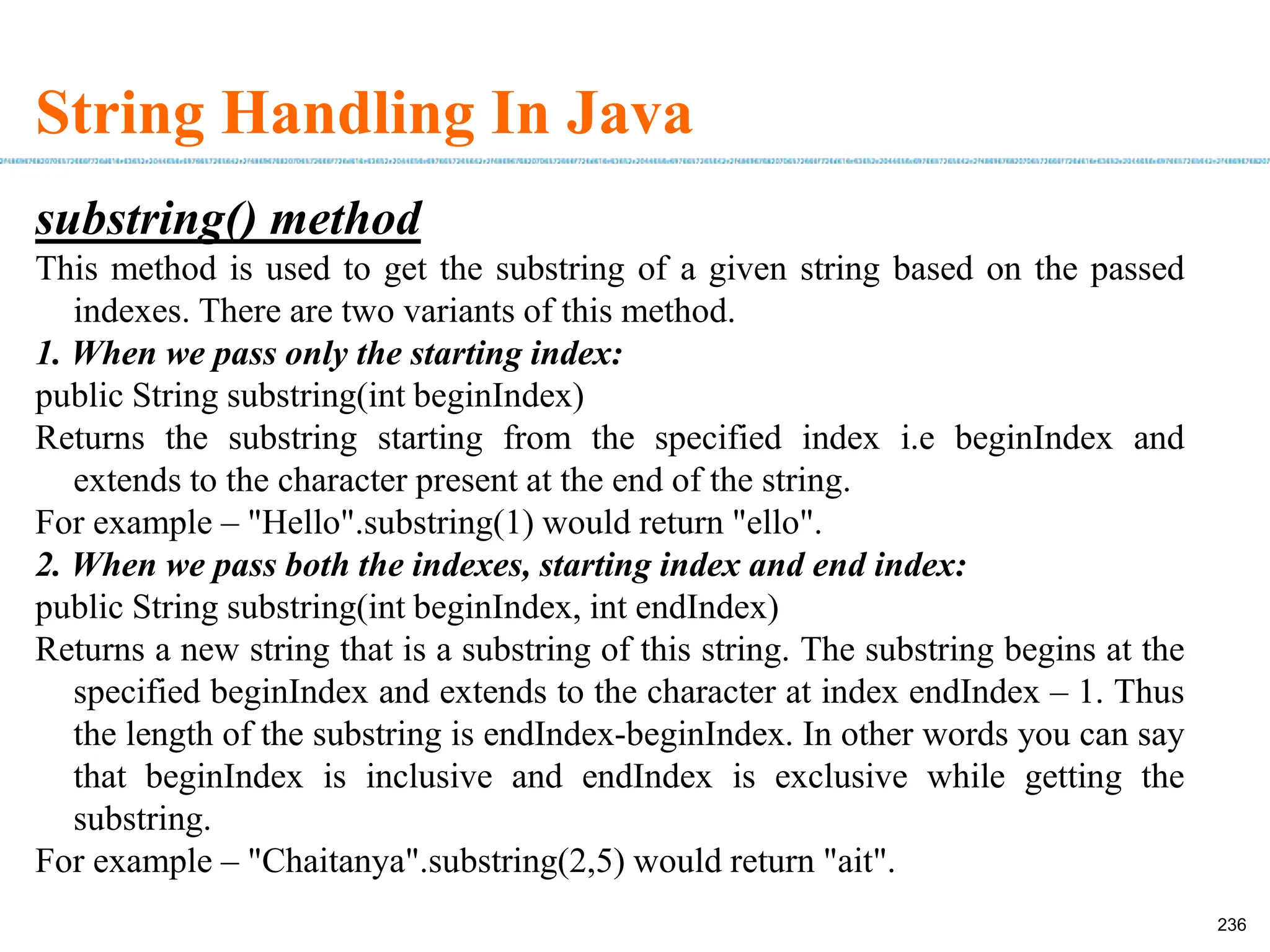
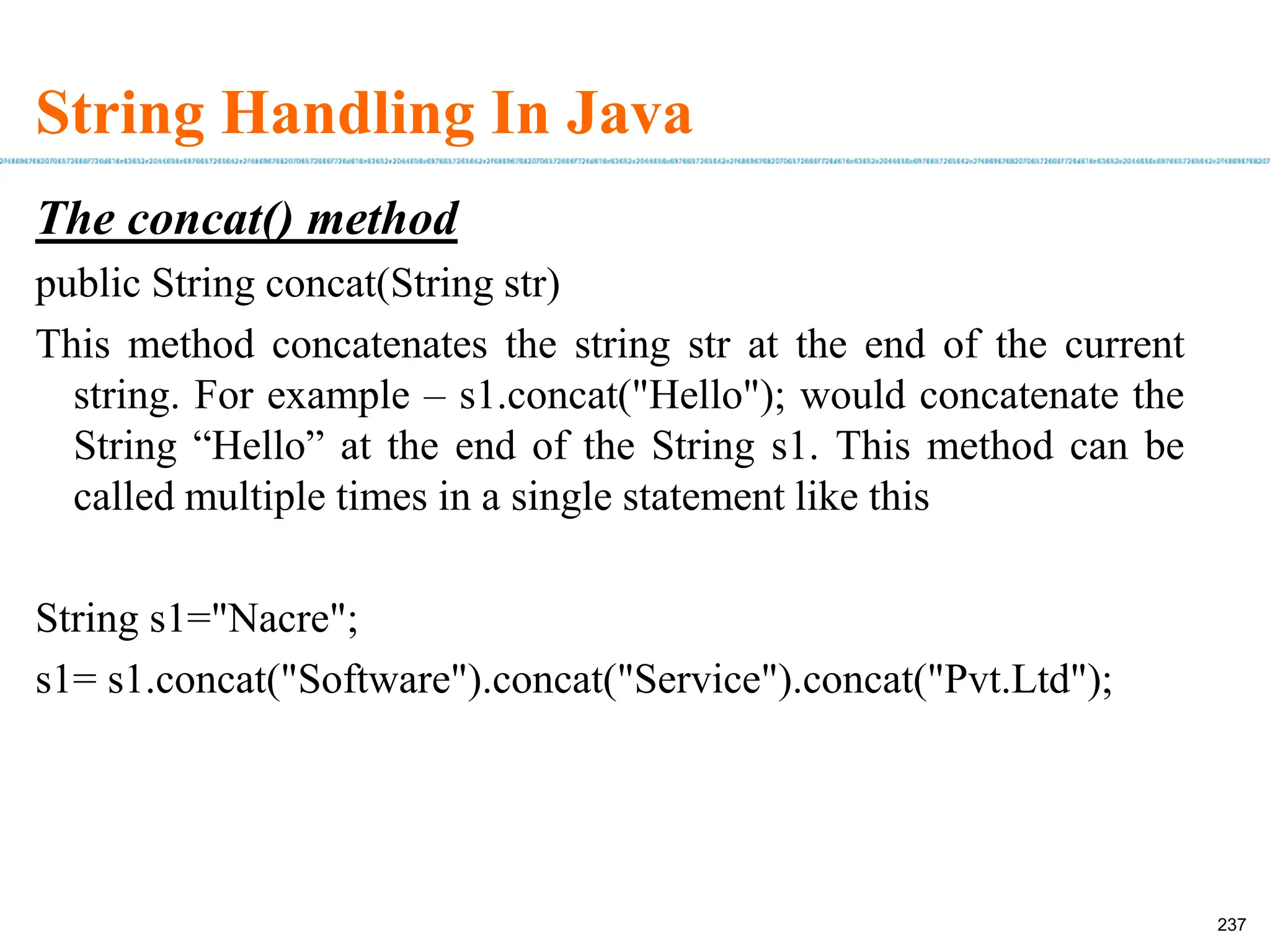
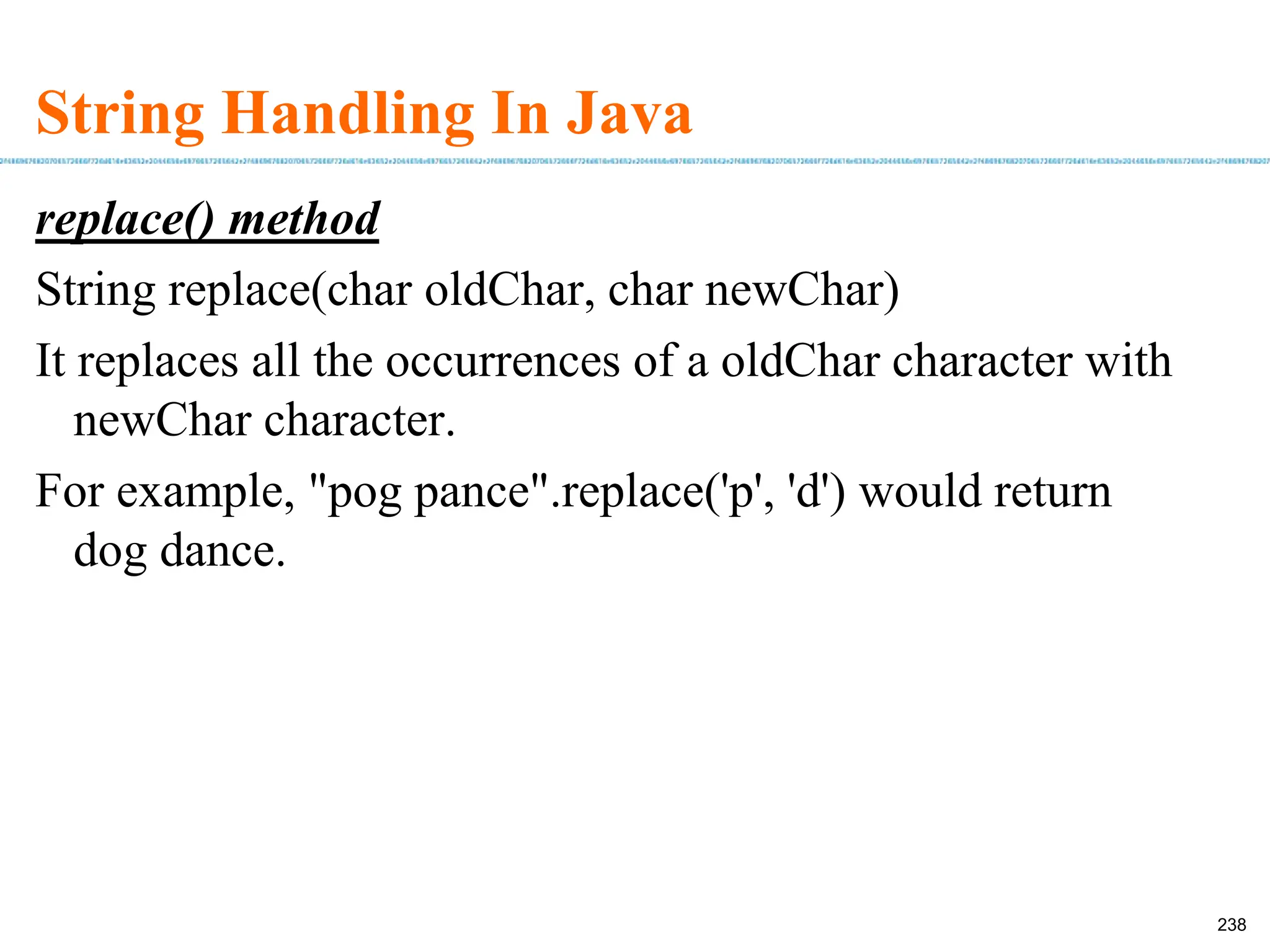
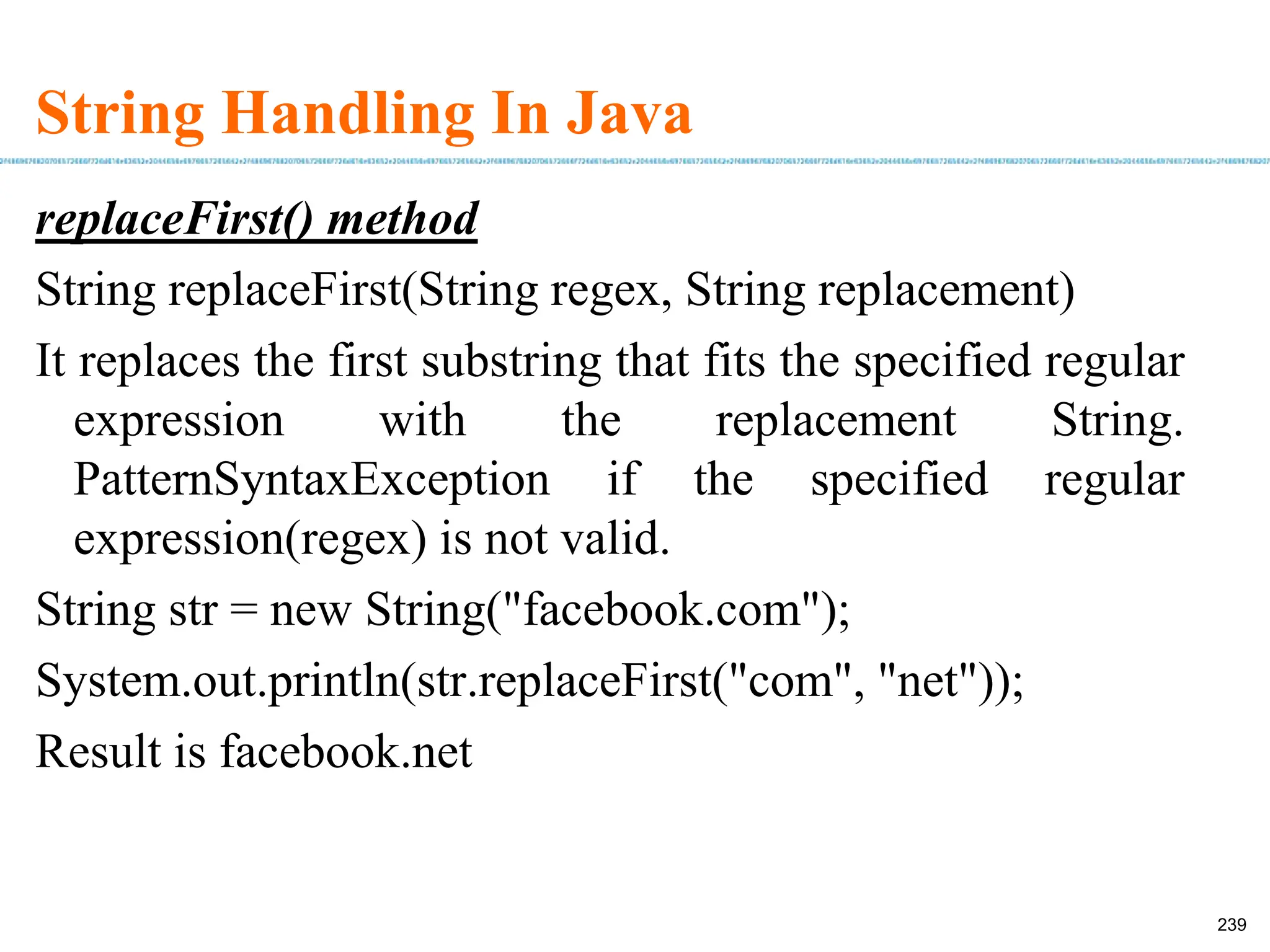
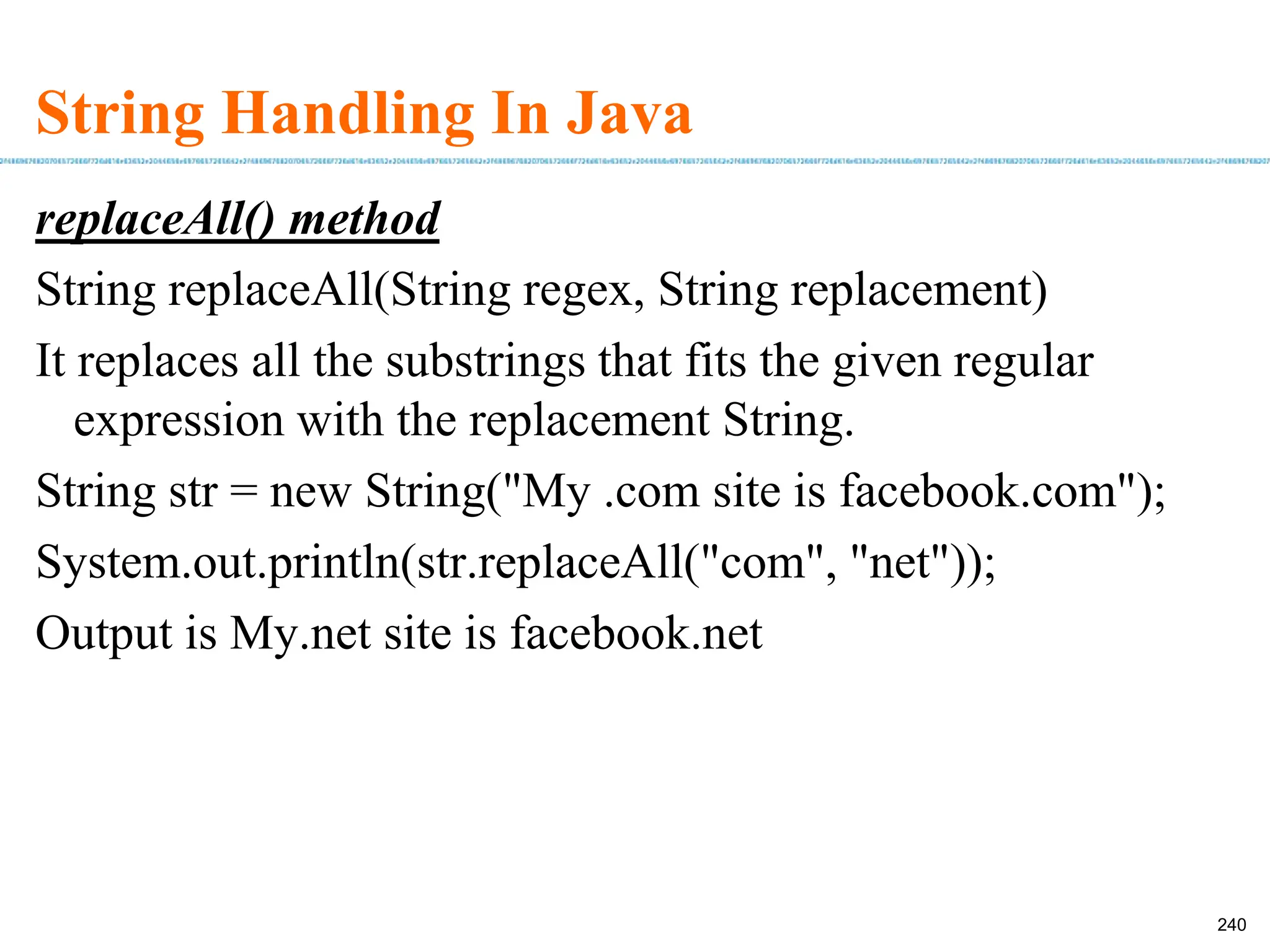
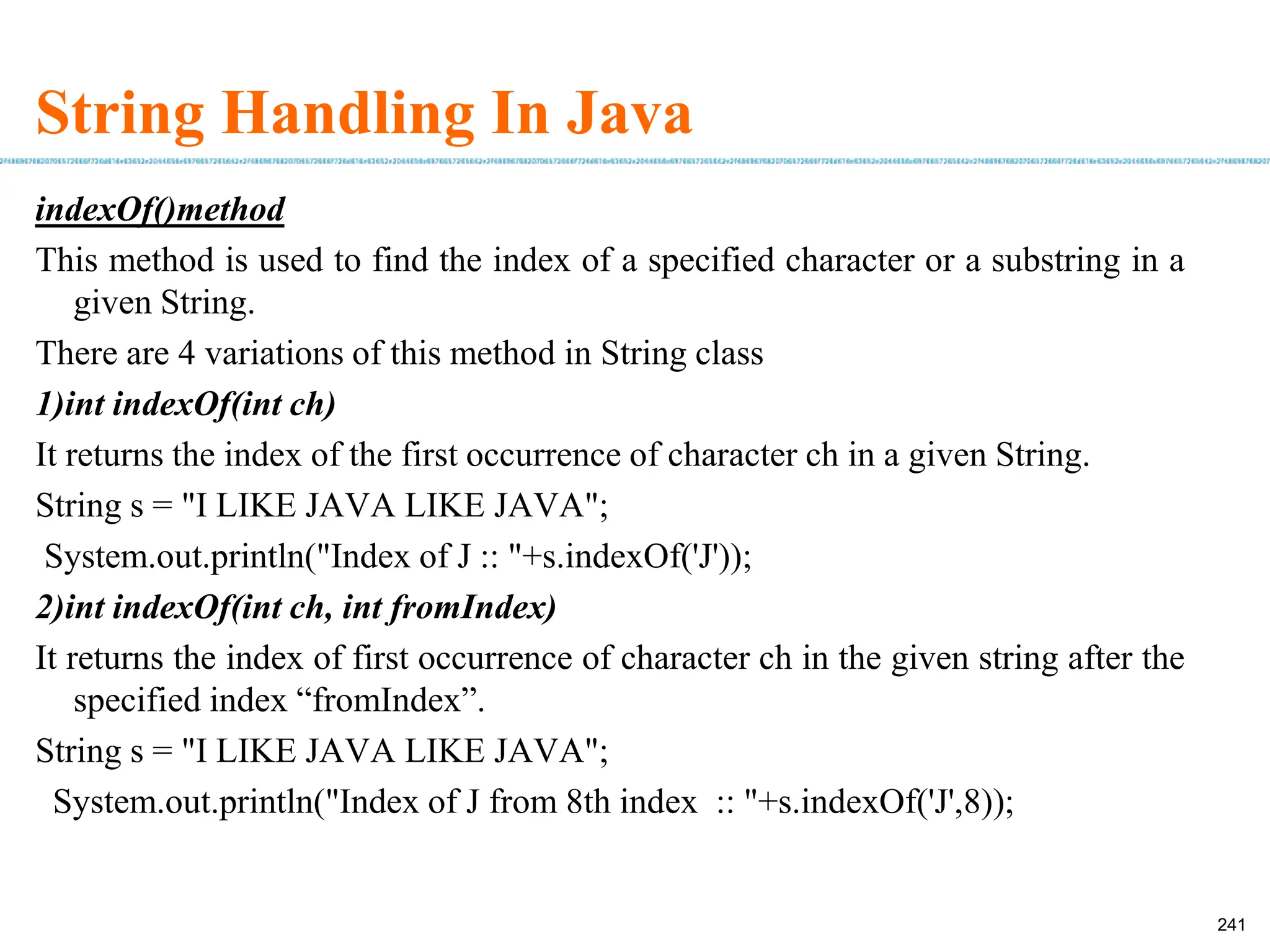
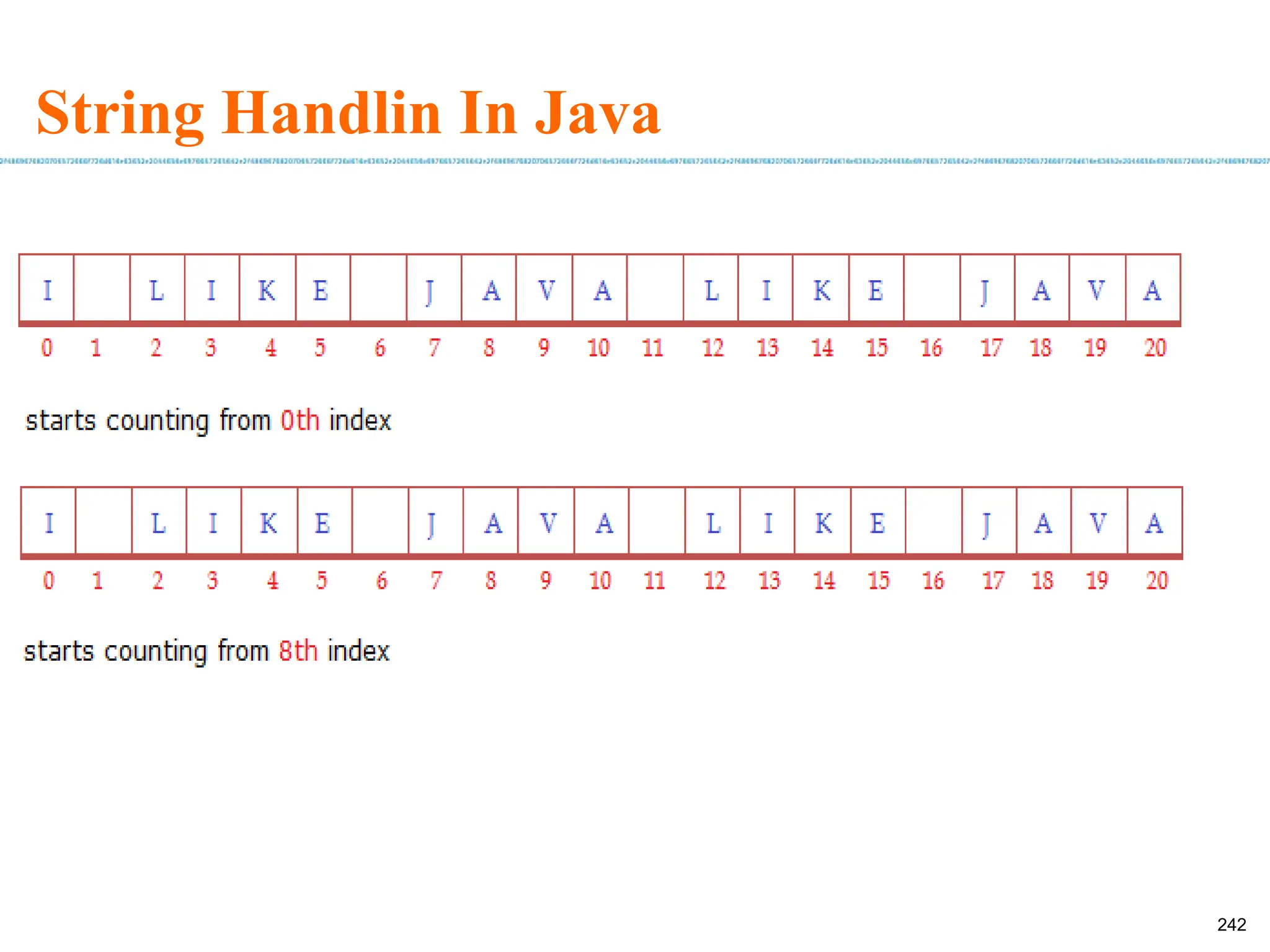
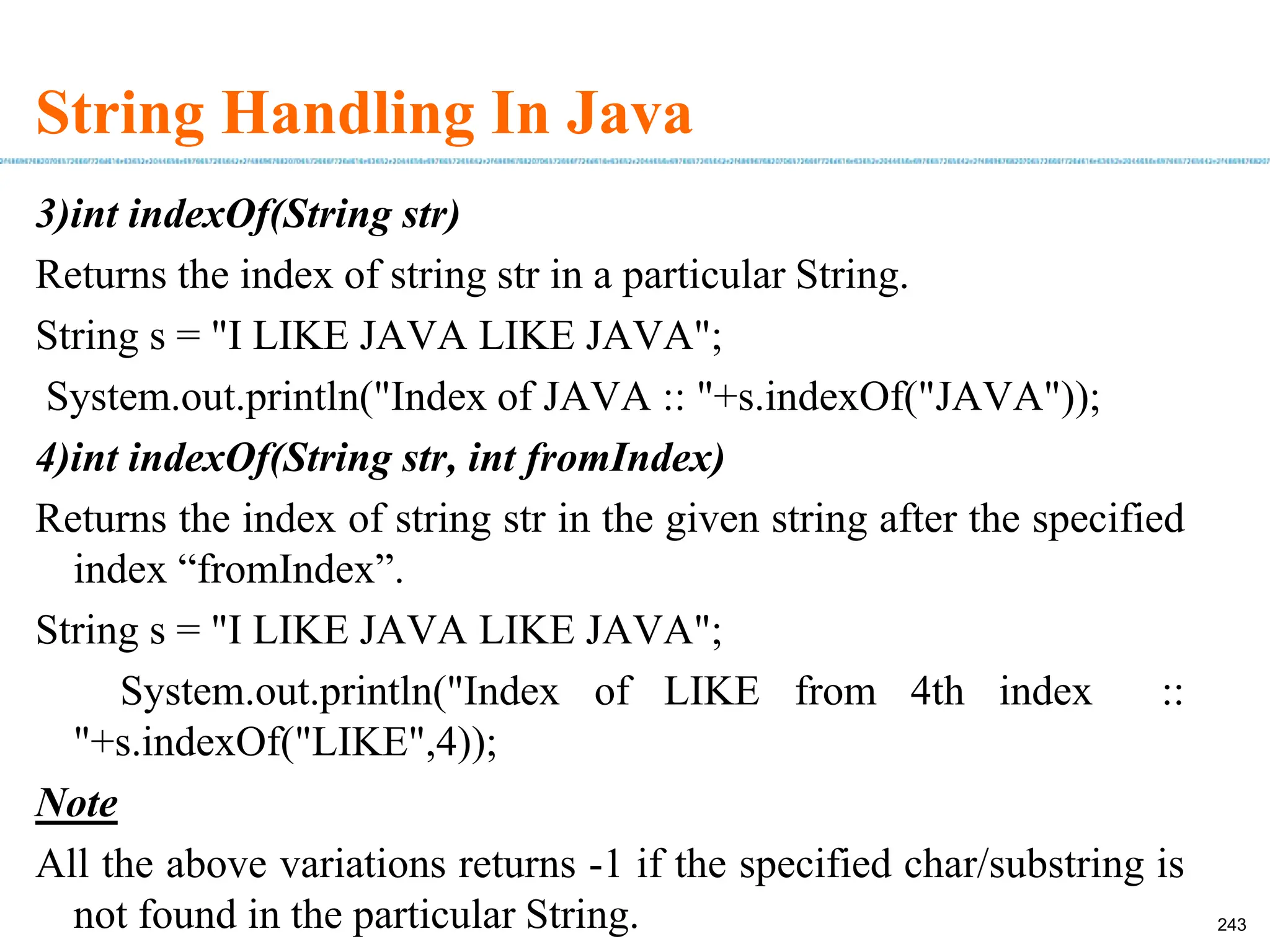
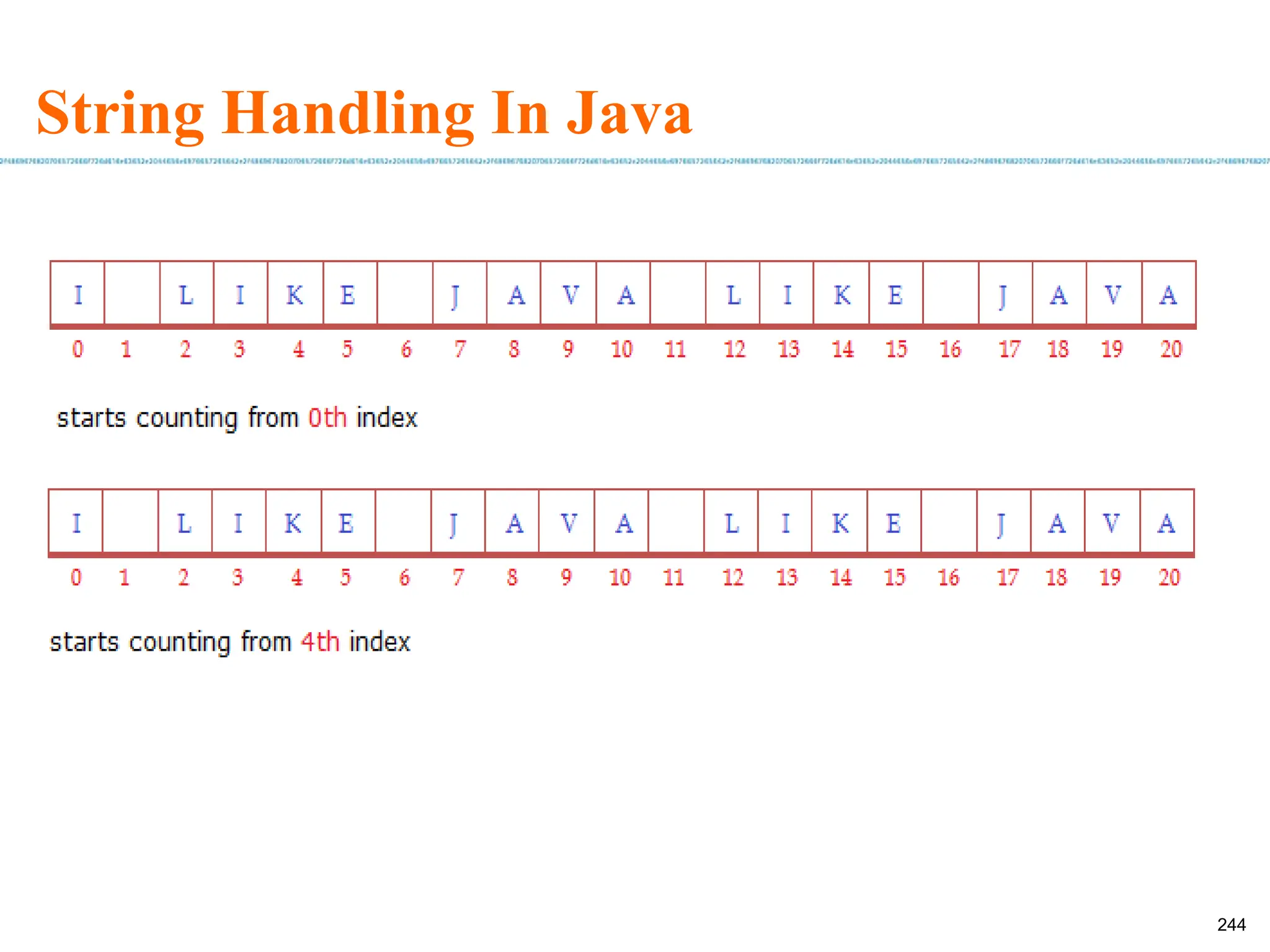
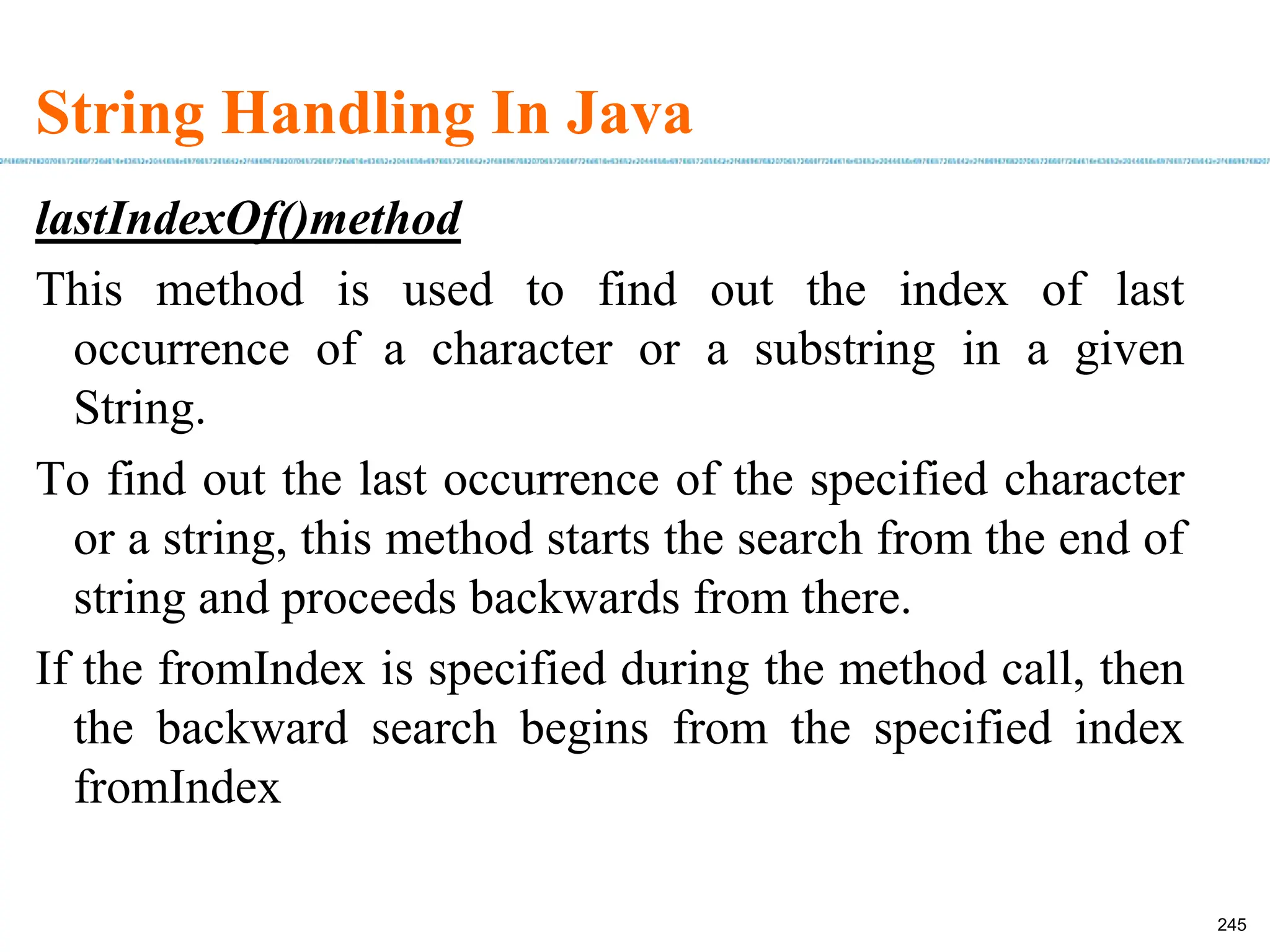
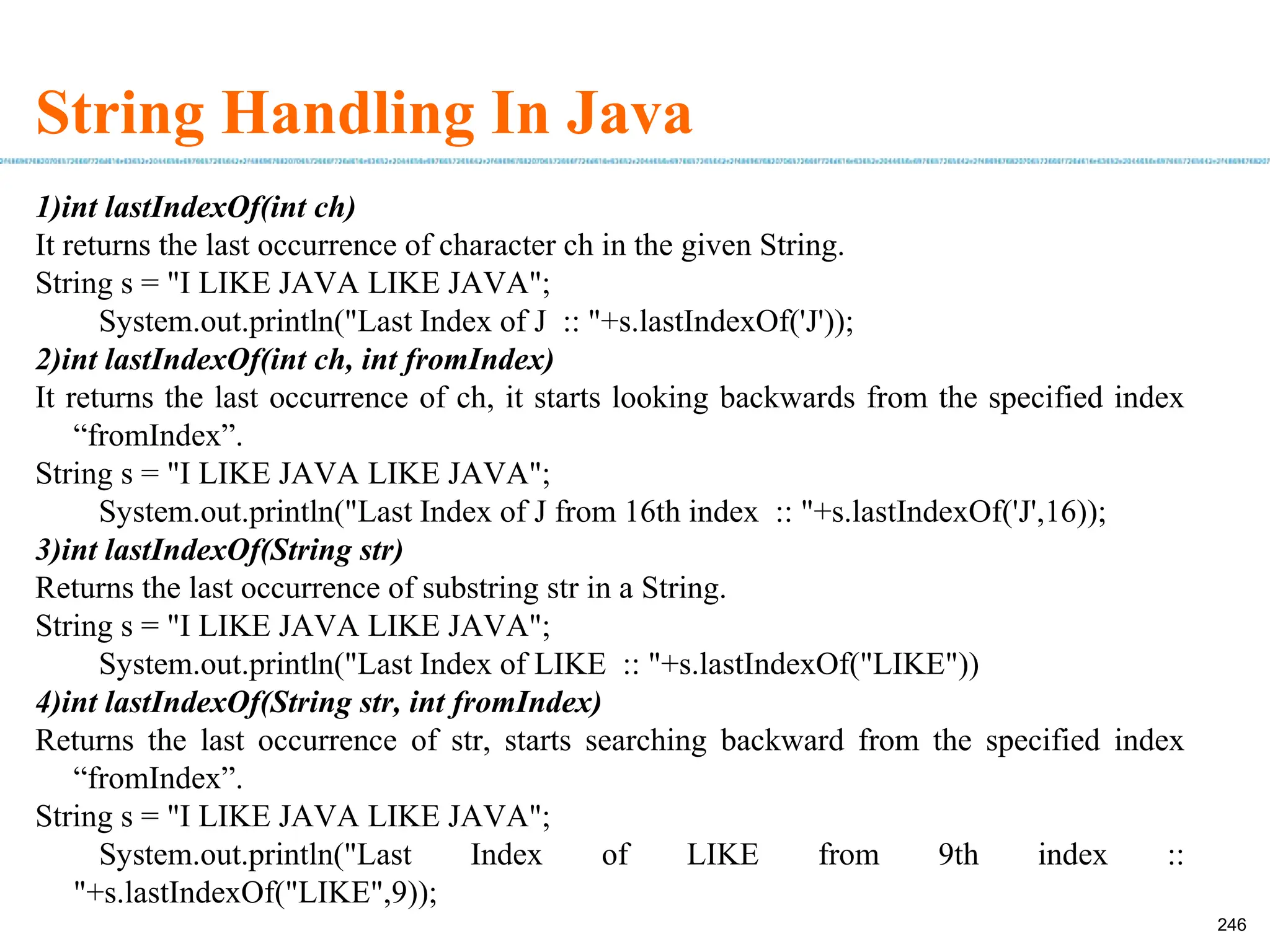
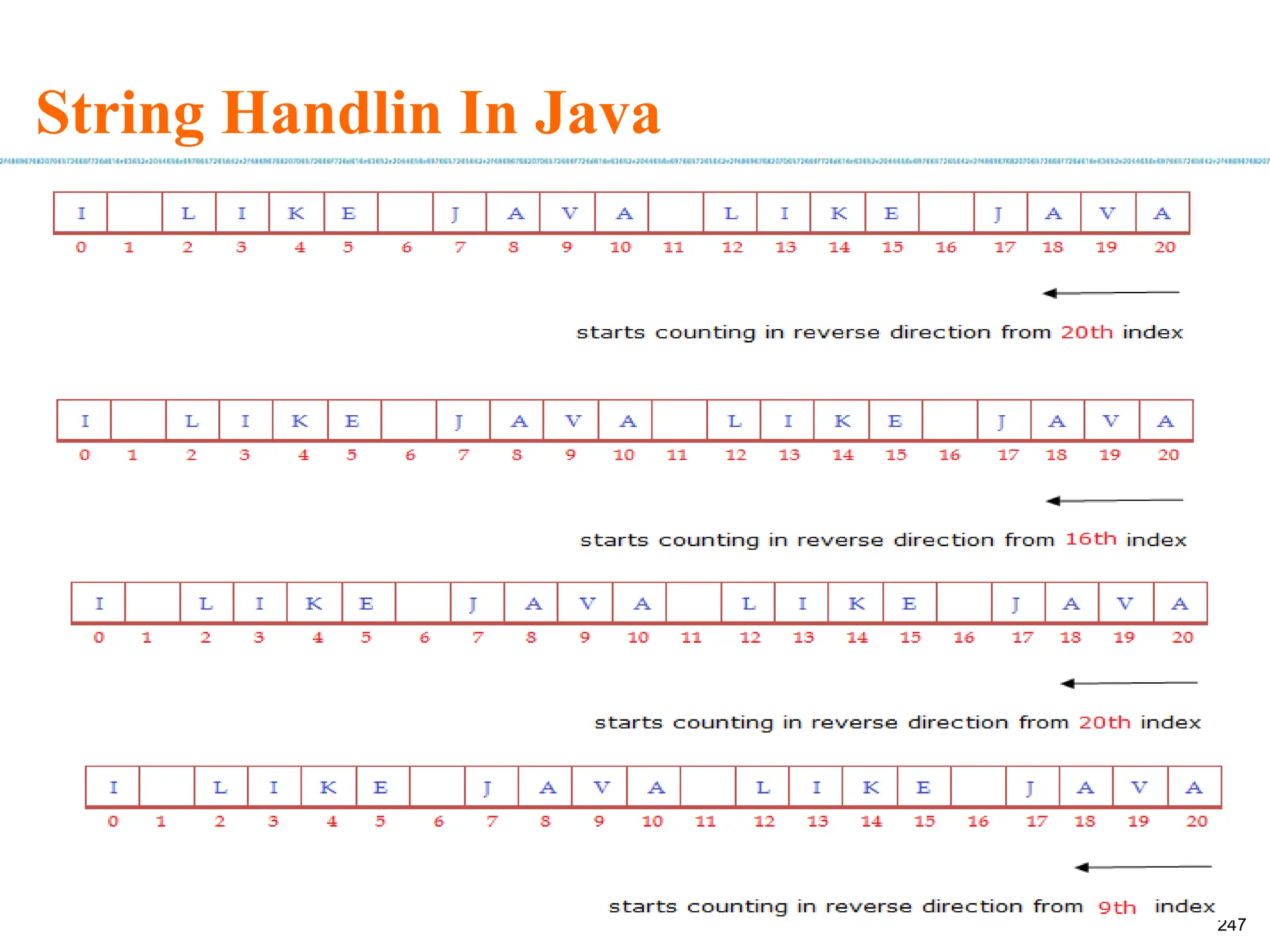
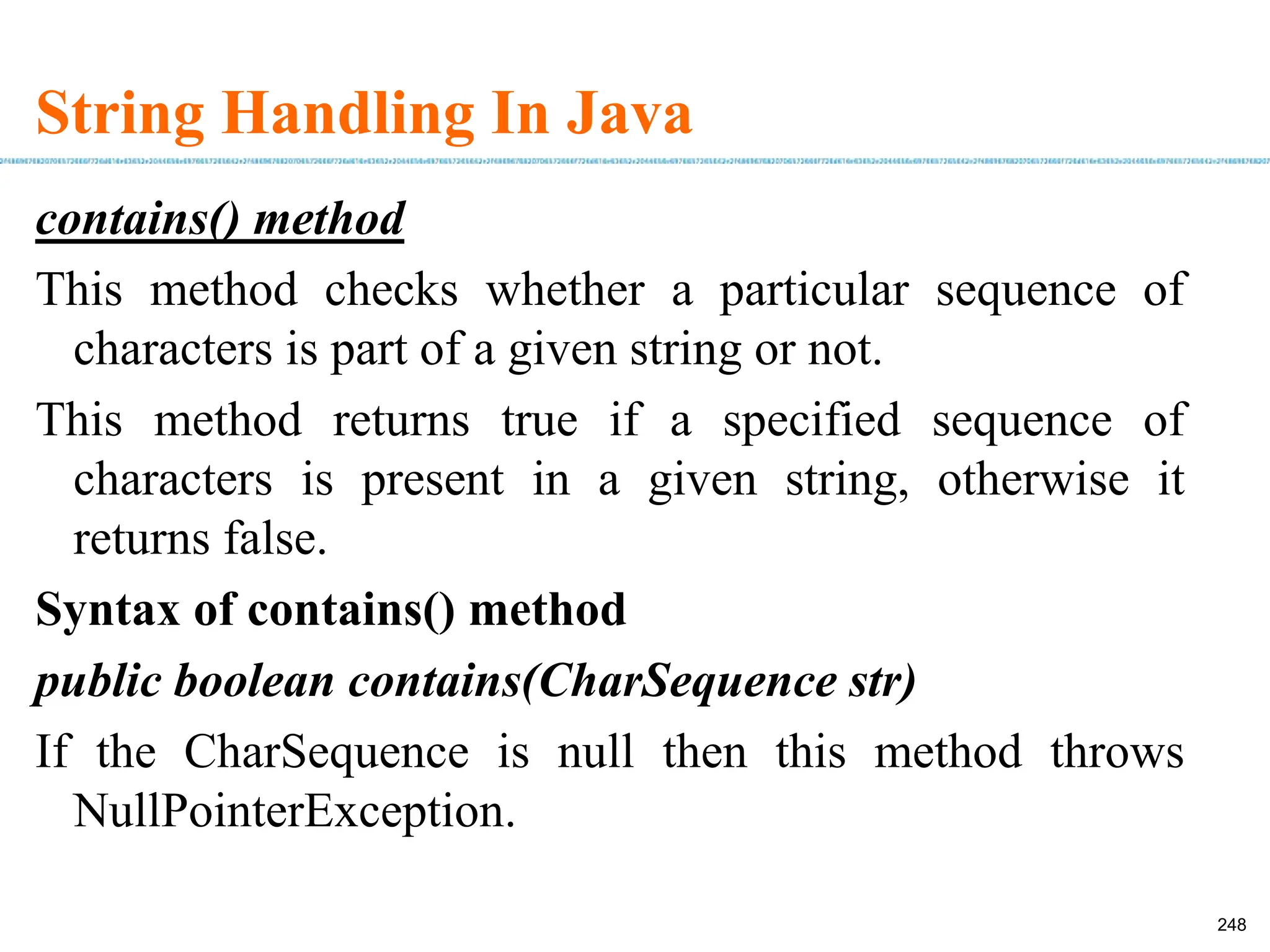
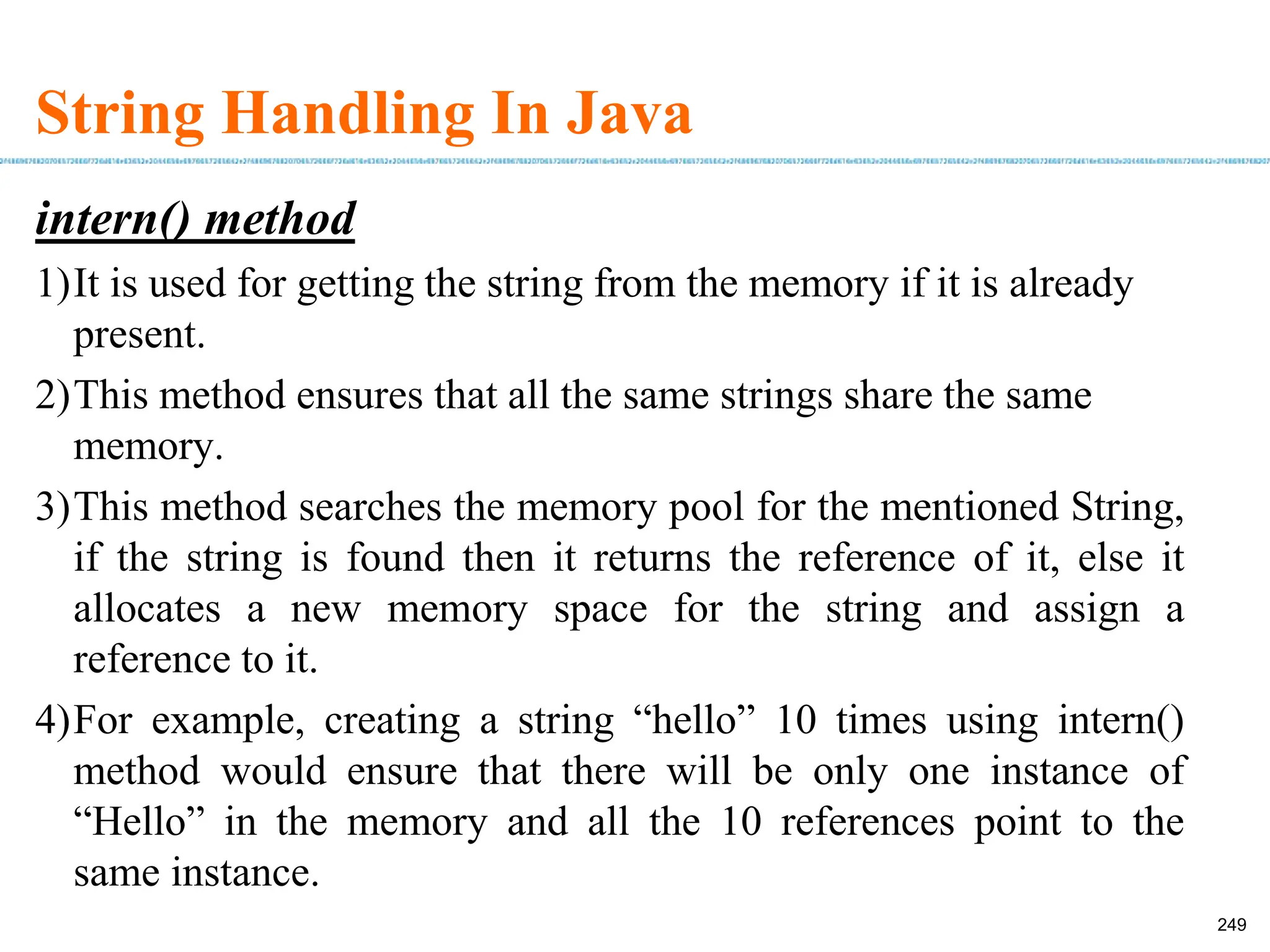
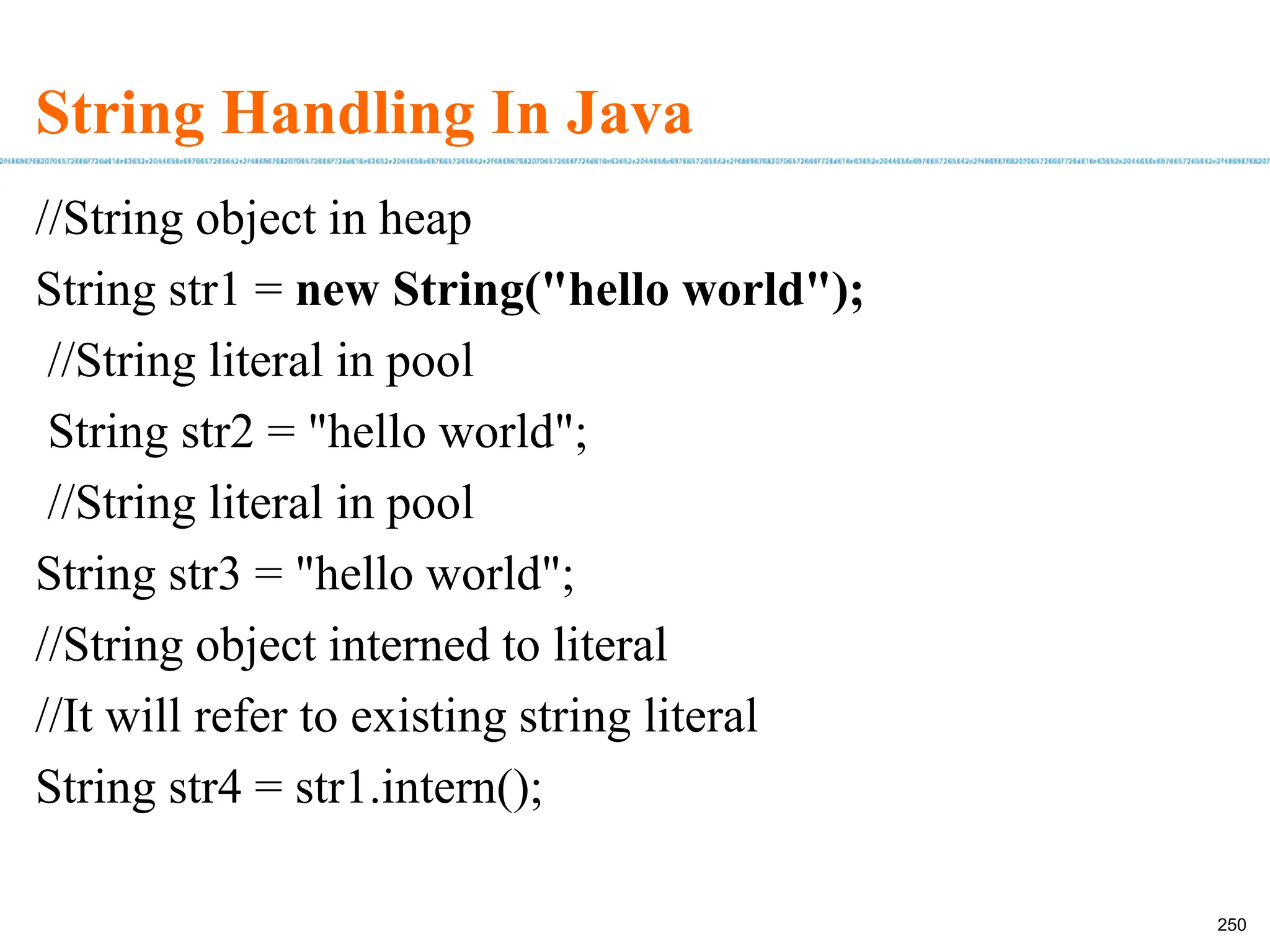
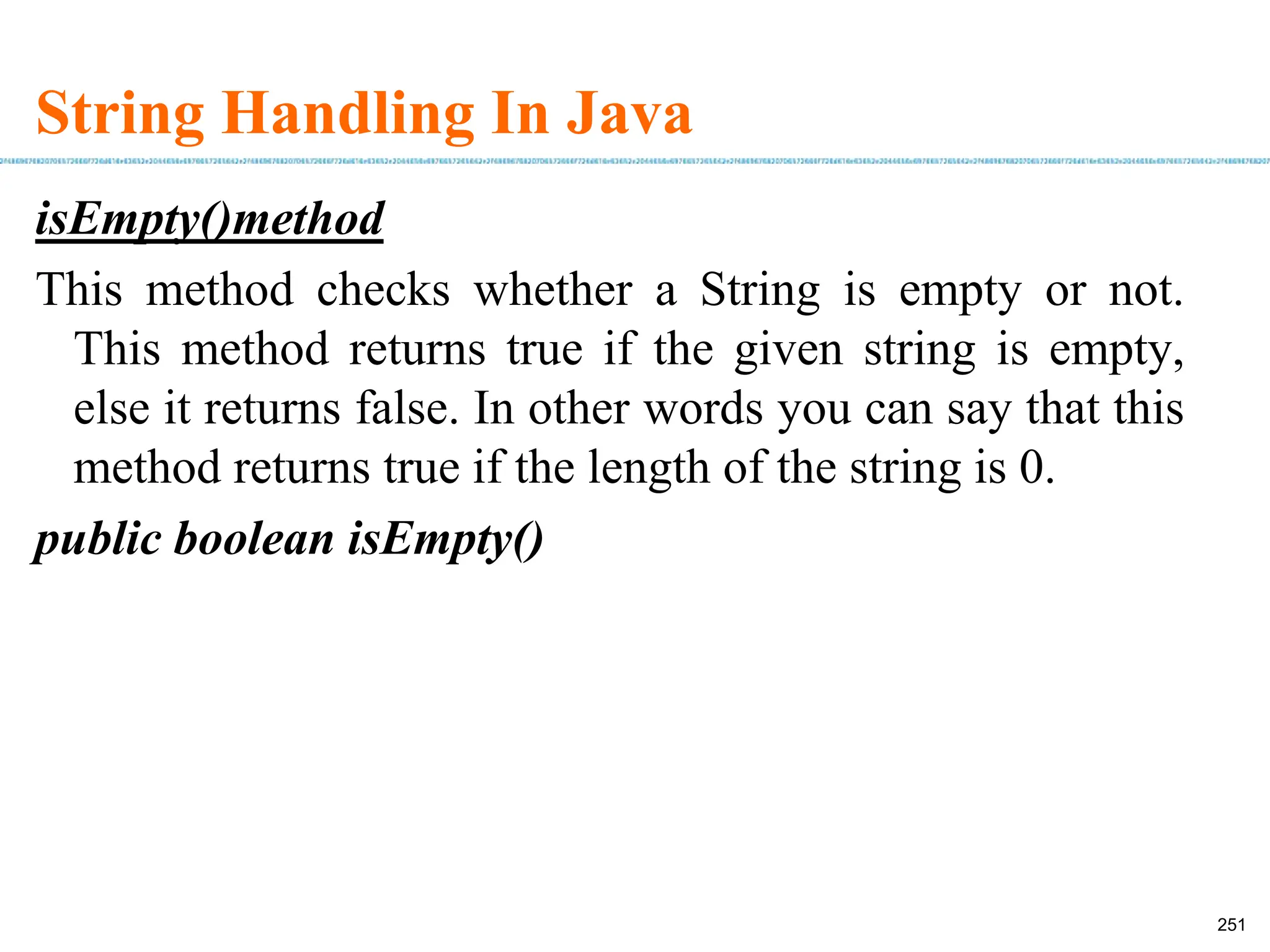
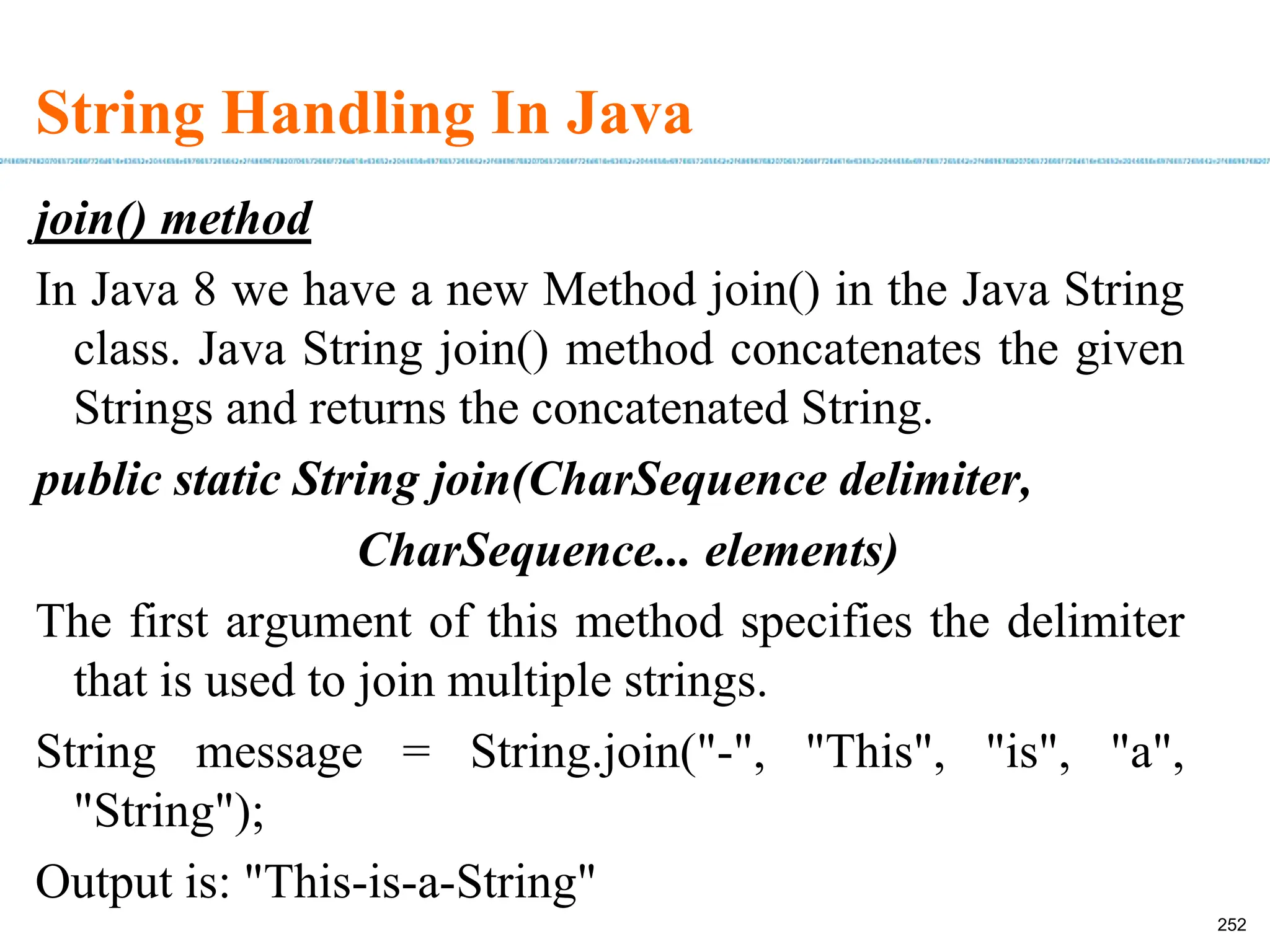
![String Handling In Java split() method This method used for splitting a String into its substrings based on the given delimiter or regular expression. We have two variants of split() method in String class. 1. String[] split(String regex): It returns an array of strings after splitting an input String based on the delimiting regular expression. 2. String[] split(String regex, int limit): This Java String split method is used when we want the substrings to be limited. The only difference between this method and above method is that it limits the number of strings returned after split up. For e.g. split("anydelimiter", 3) would return the array of only 3 strings even if the delimiter is present in the string more than 3 times. 253](https://image.slidesharecdn.com/java2020-240722014758-25118580/75/Java2020-programming-basics-and-fundamentals-253-2048.jpg)
![String Handling In Java String str = new String("28/12/2013"); String array1[]= str.split("/"); for (String temp: array1){ System.out.println(temp); } String array2[]= str.split("/", 2); for (String temp: array2){ System.out.println(temp); } 254](https://image.slidesharecdn.com/java2020-240722014758-25118580/75/Java2020-programming-basics-and-fundamentals-254-2048.jpg)
![String Handling In Java Difference between zero and negative limit in java string split method Limit zero excludes trailing empty strings, where as negative limit includes trailing strings String s="bbaaccaa"; String arr1[]= s.split("a", -1); String arr2[]= s.split("a", 0); 255](https://image.slidesharecdn.com/java2020-240722014758-25118580/75/Java2020-programming-basics-and-fundamentals-255-2048.jpg)
![String Handling In Java Java String split with multiple delimiters (special characters) String s = " ,ab;gh,bc;pq#kk$bb"; String[] str = s.split("[,;#$]"); Word as a regular expression in Java String split method String str = "helloxyzhixyzbye"; String[] arr = str.split("xyz"); Splitting string based on whitespace String str = "My name is Ram"; String[] arr = str.split(" "); for (String s : arr) System.out.println(s); 256](https://image.slidesharecdn.com/java2020-240722014758-25118580/75/Java2020-programming-basics-and-fundamentals-256-2048.jpg)
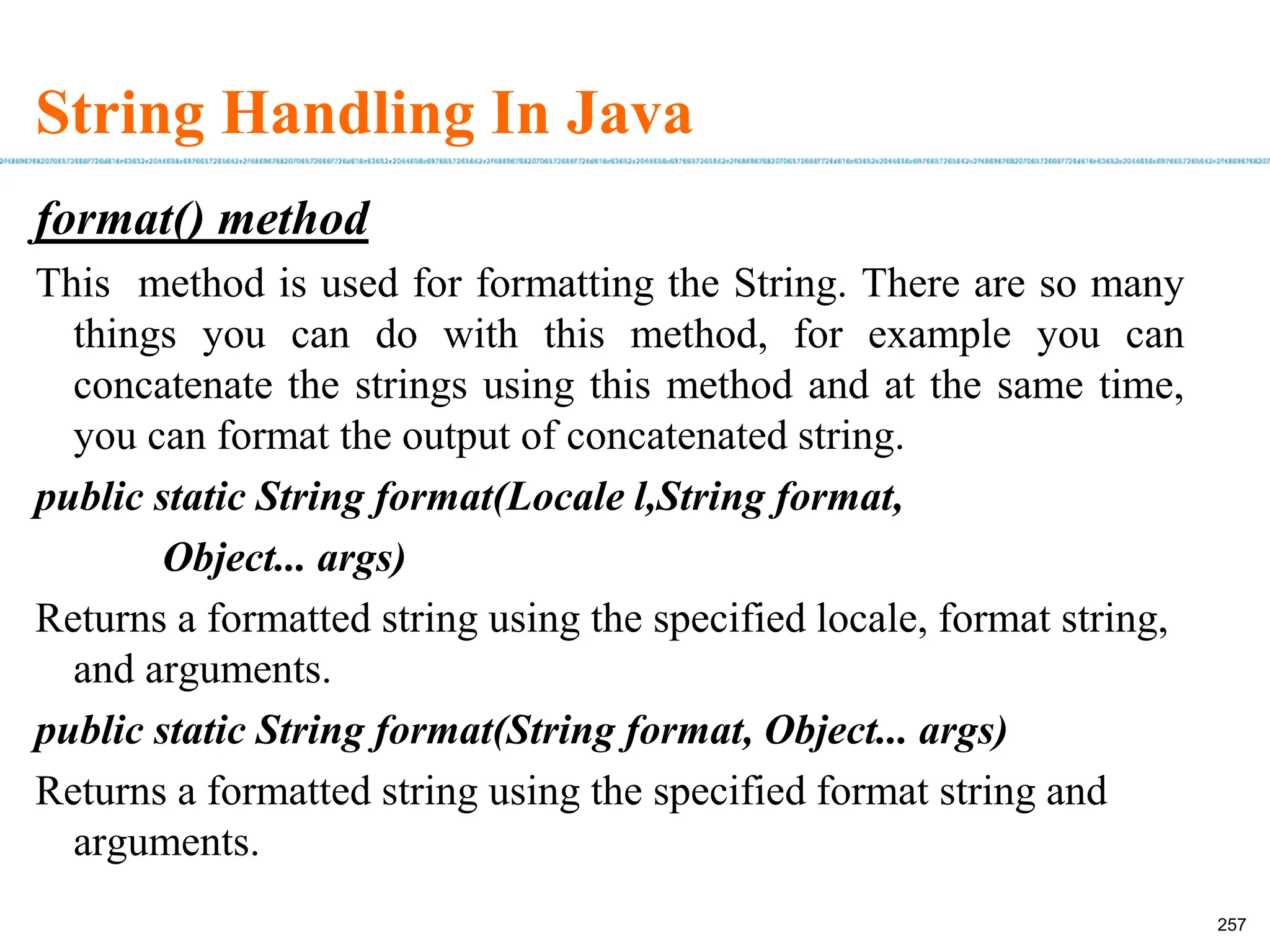
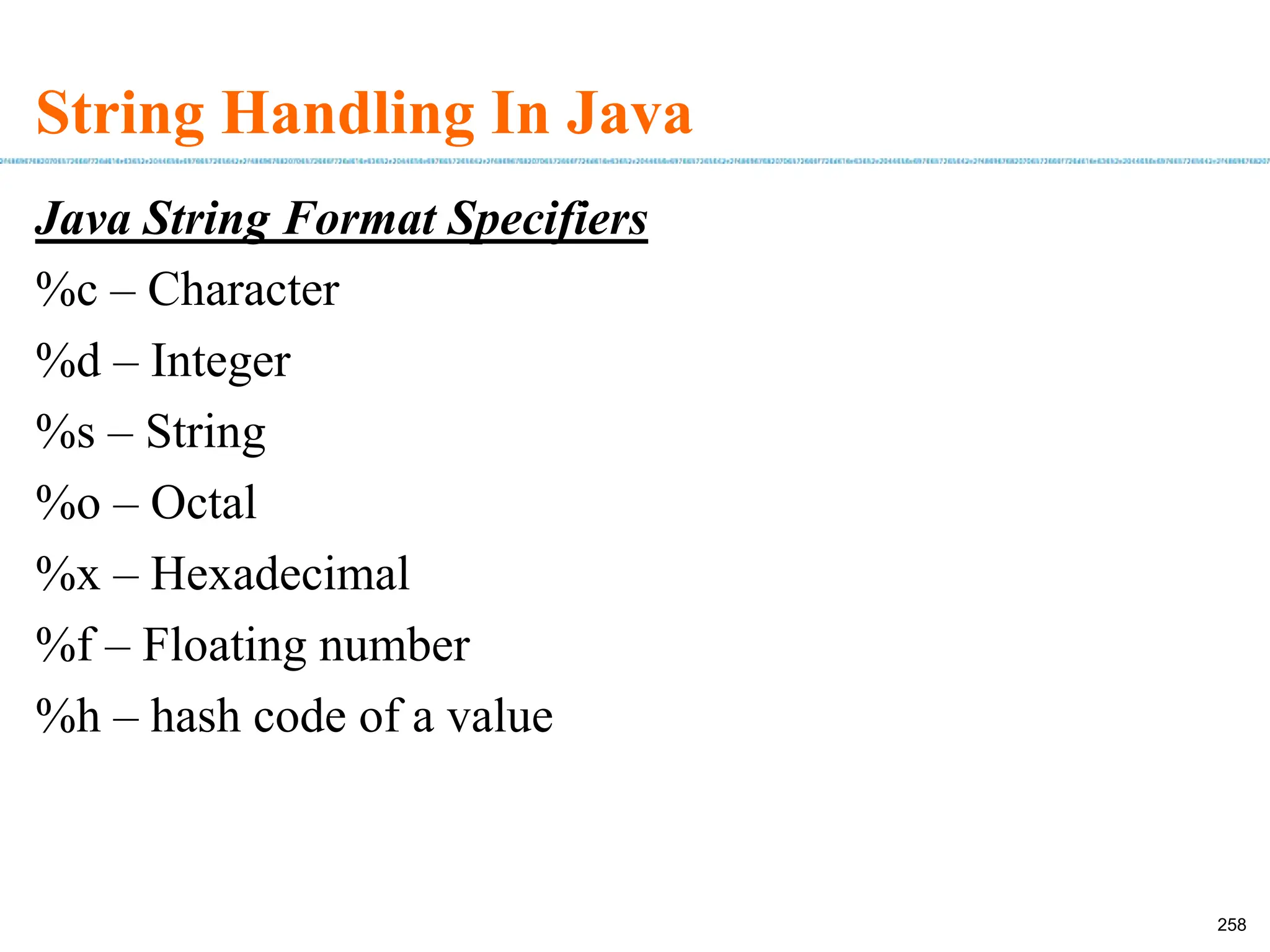
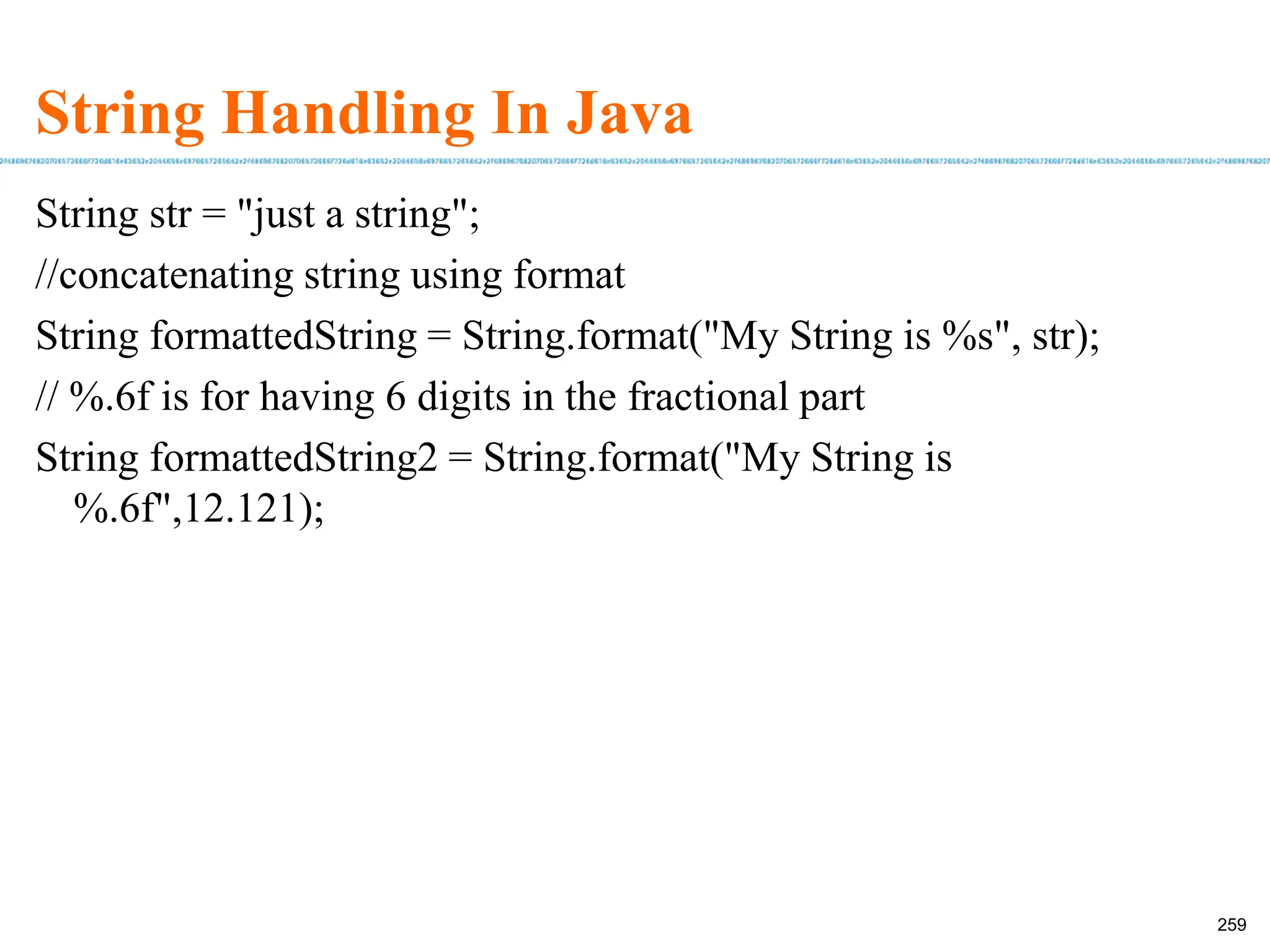
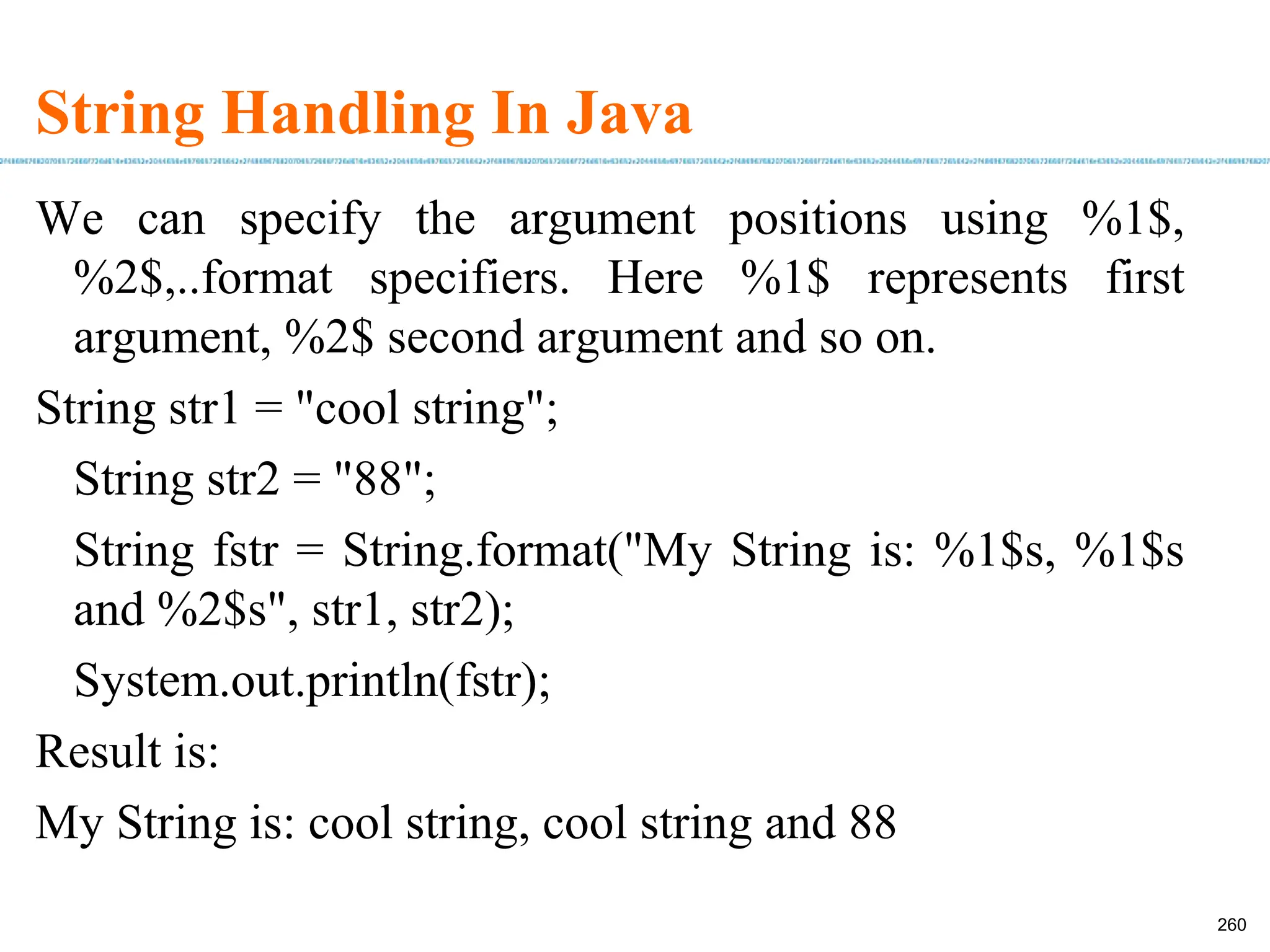
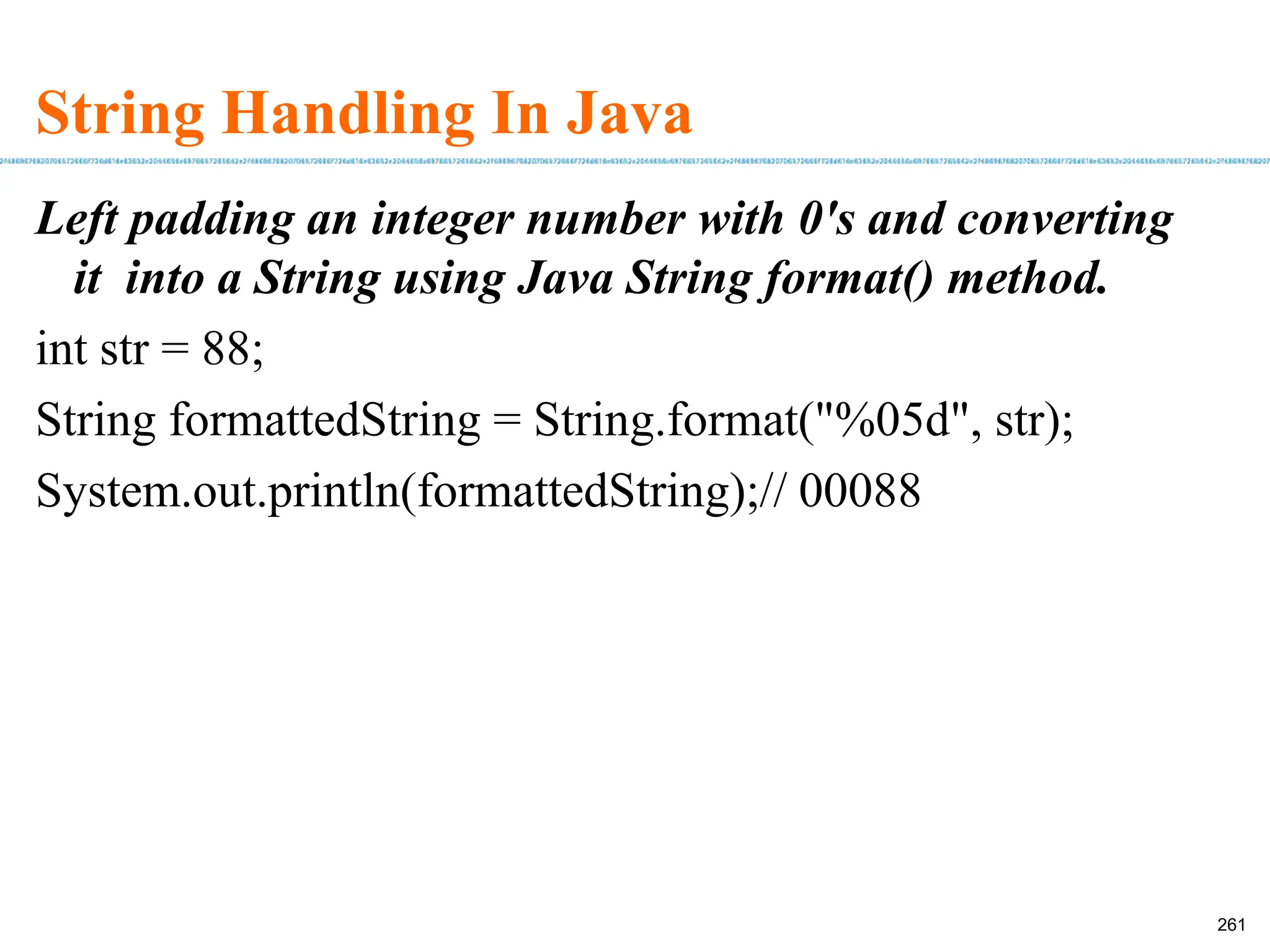
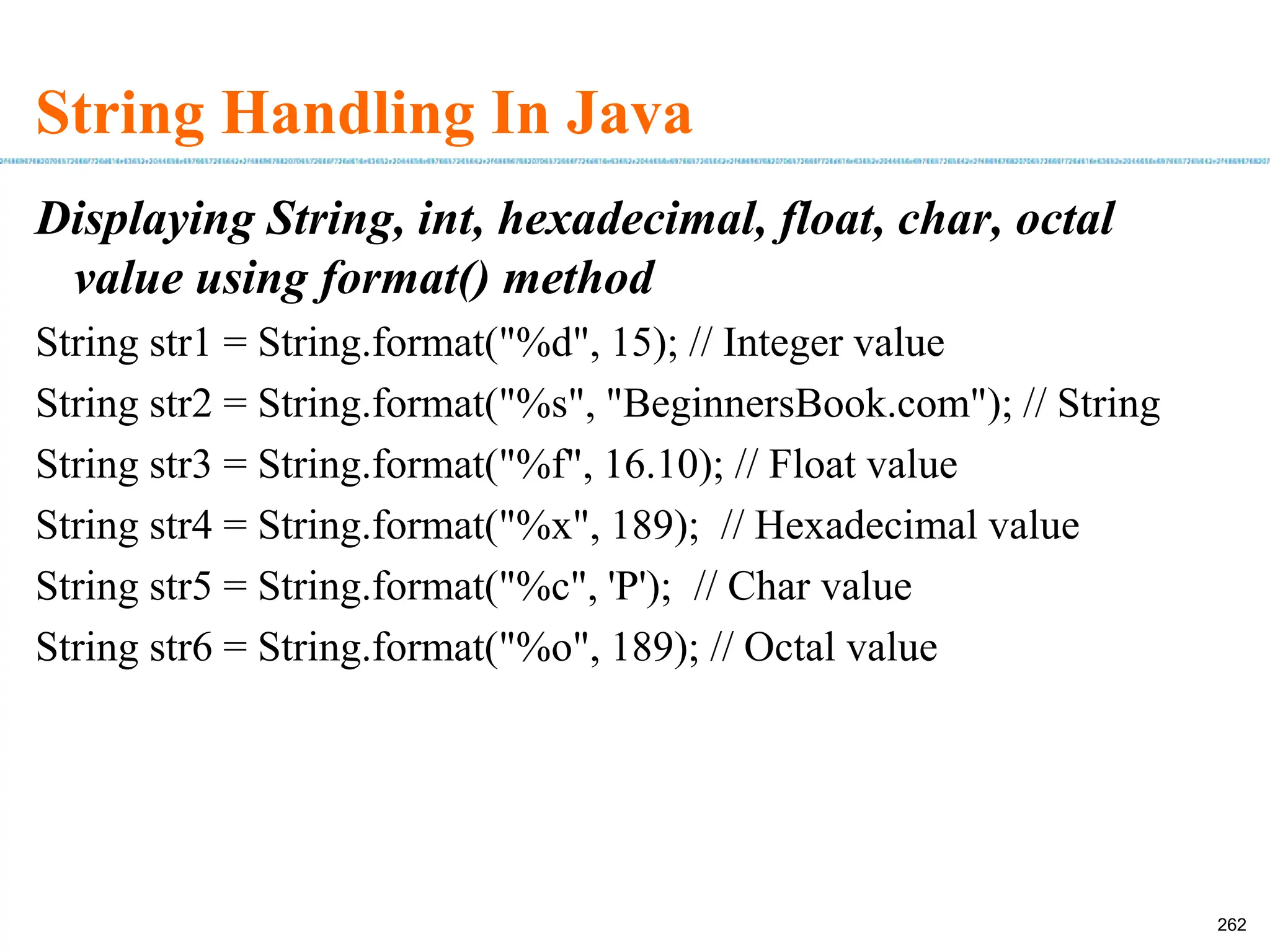
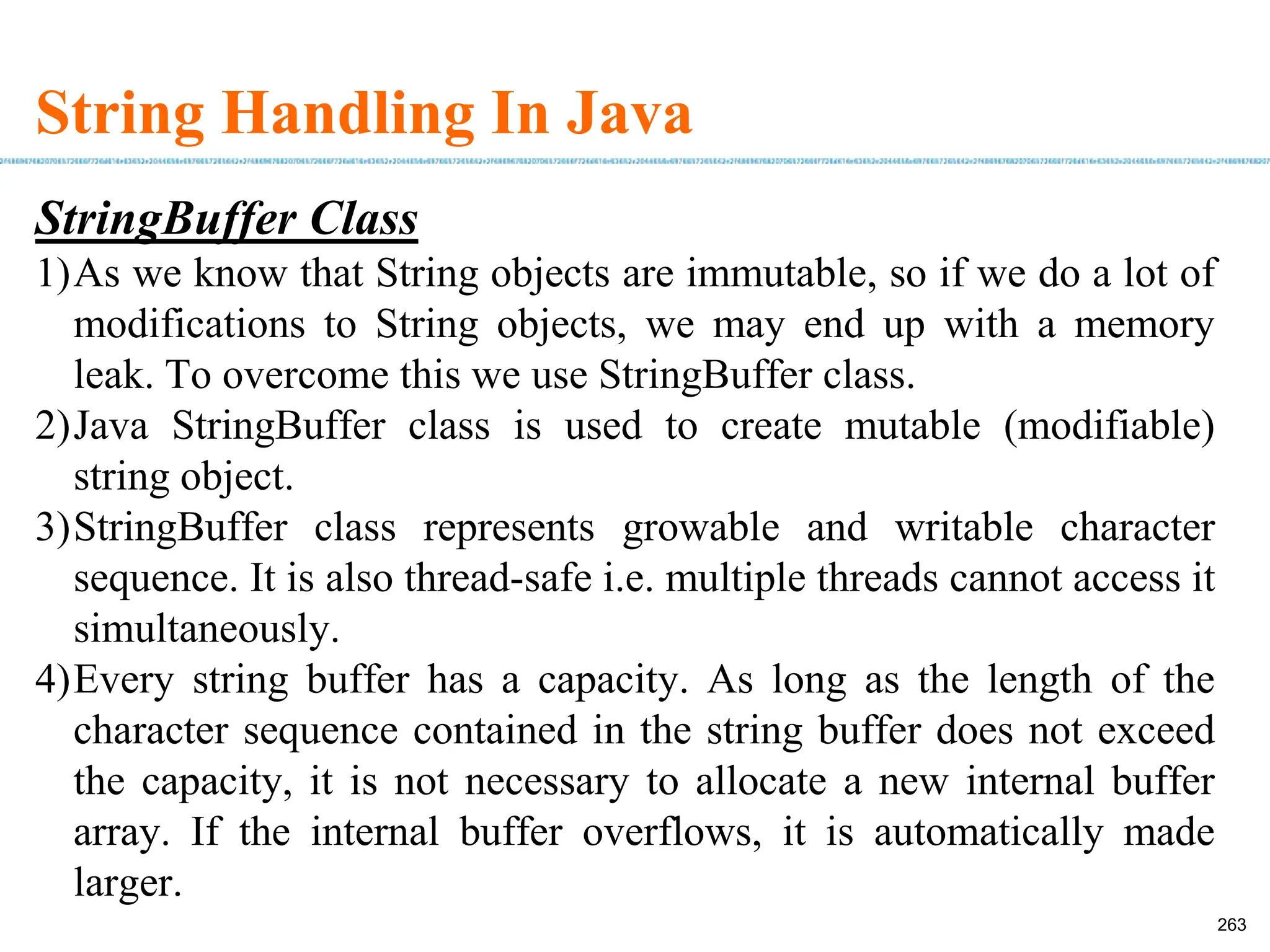
![String Handling In Java Constructors of StringBuffer class 1)StringBuffer ( ) : Creates an empty string buffer with the initial capacity of 16. 2)StringBuffer ( int capacity ) : Creates an empty string buffer with the specified capacity as length. 3)StringBuffer ( String str ) : Creates a string buffer initialized to the contents of the specified string. 4)StringBuffer ( charSequence[] ch ) : Creates a string buffer that contains the same characters as the specified CharSequence. 264](https://image.slidesharecdn.com/java2020-240722014758-25118580/75/Java2020-programming-basics-and-fundamentals-264-2048.jpg)
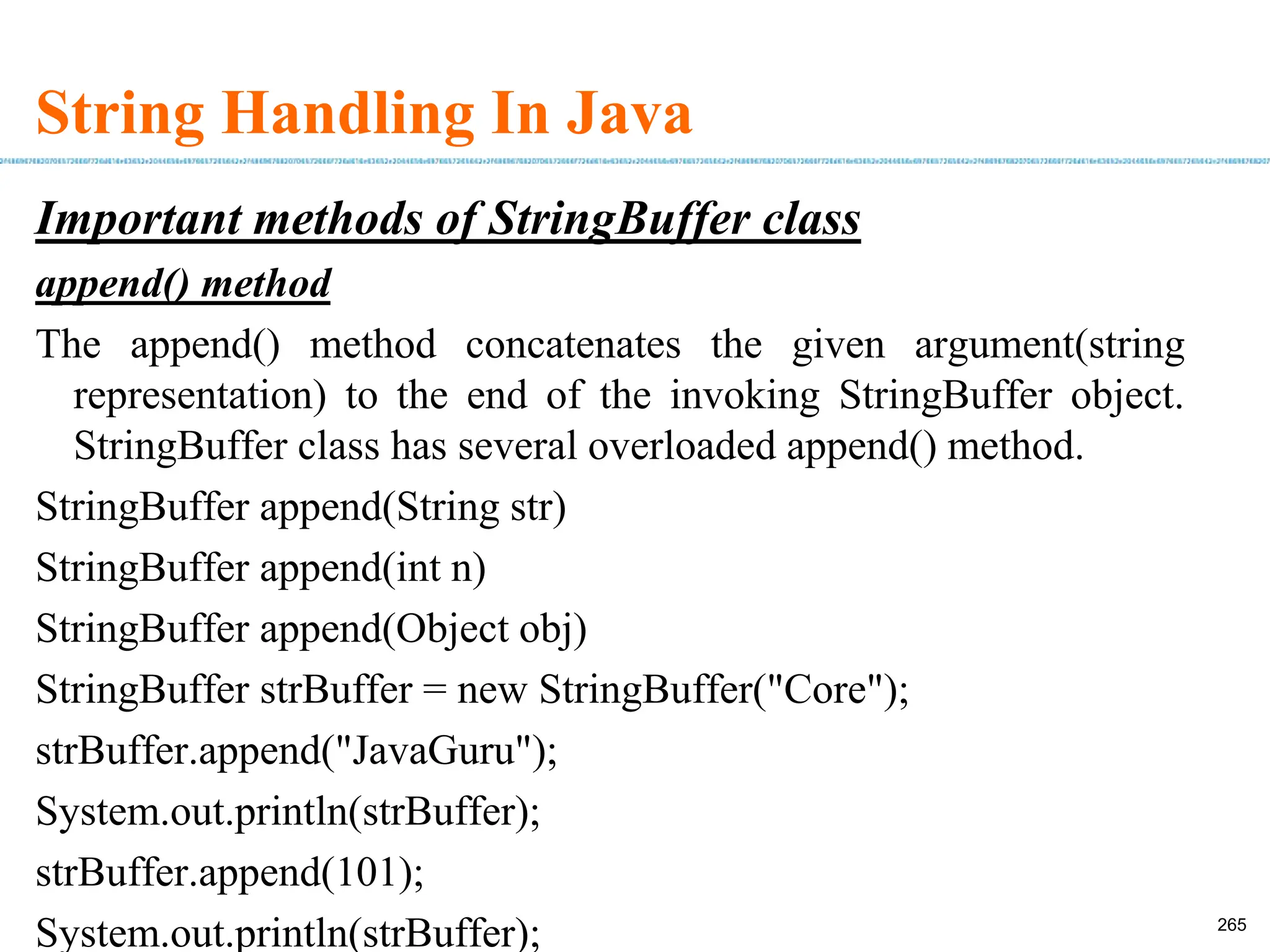
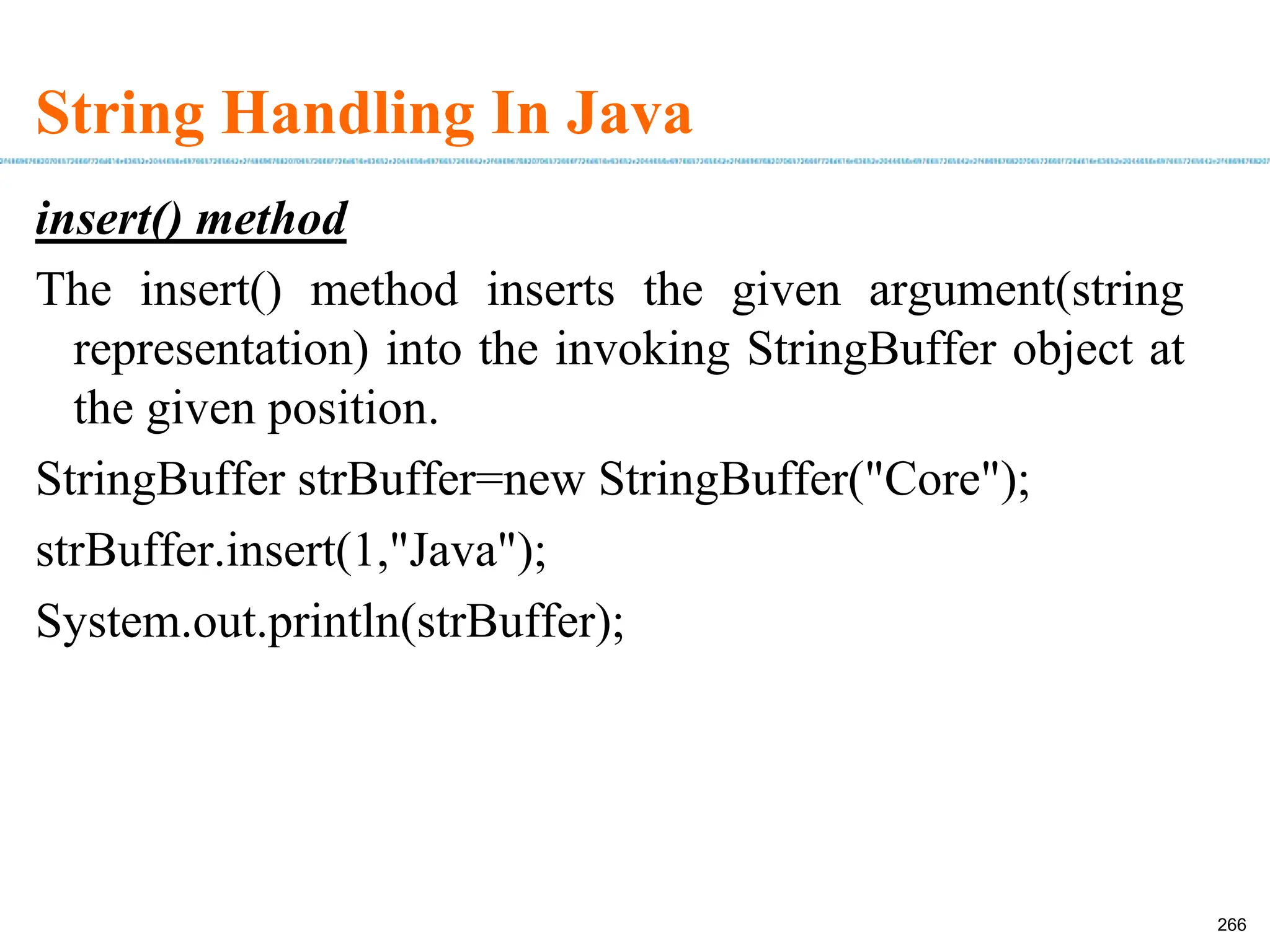
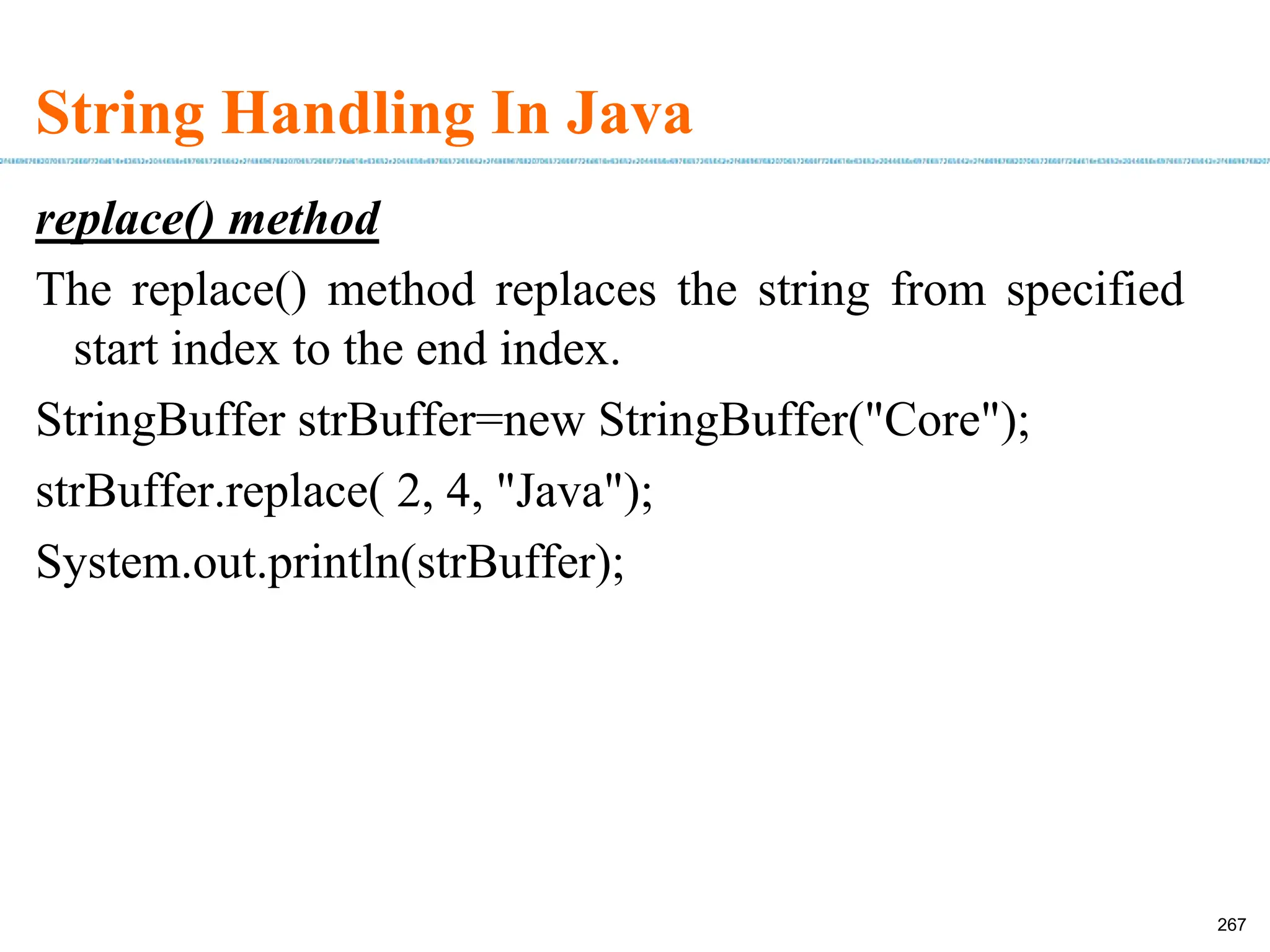
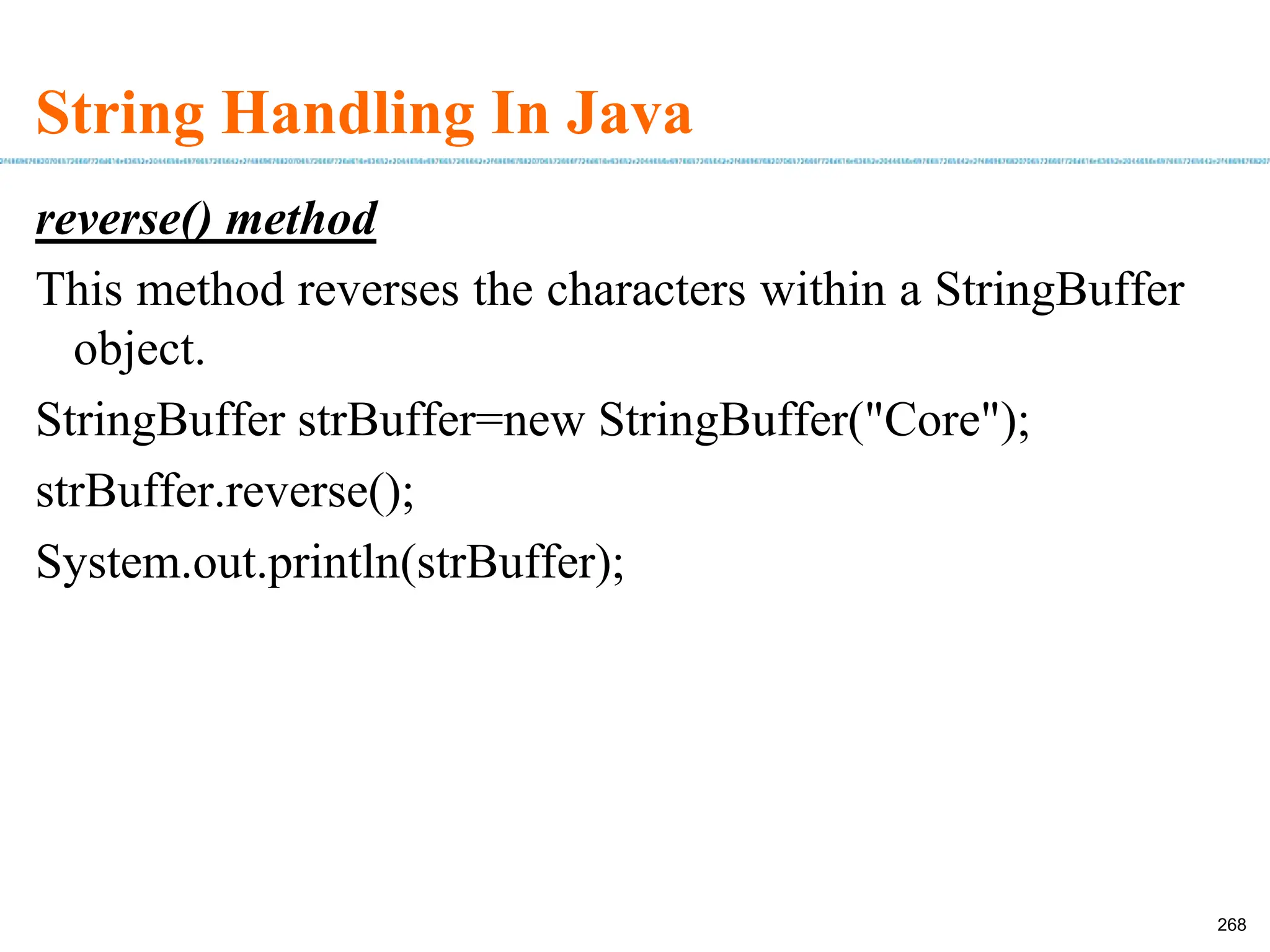
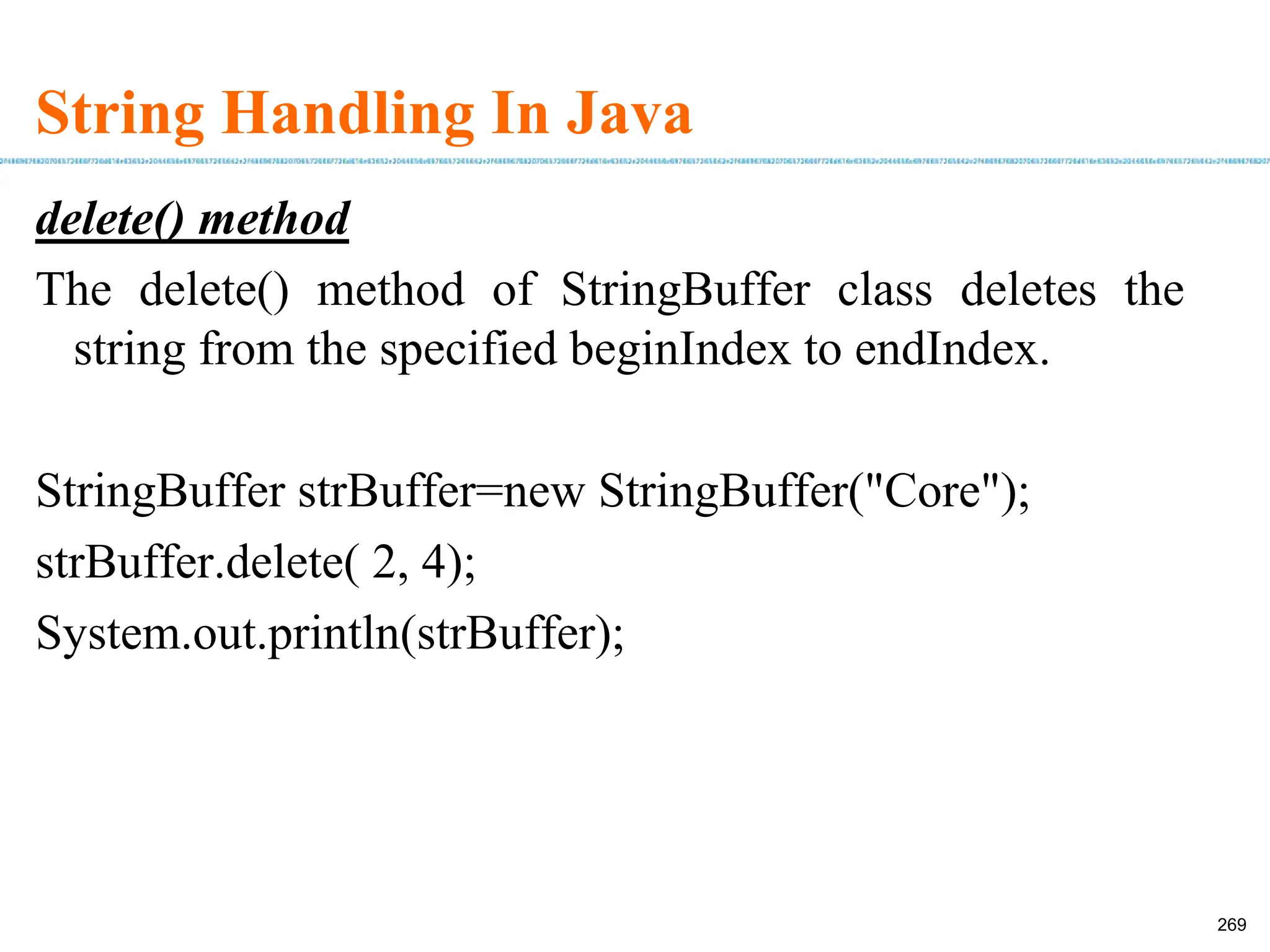
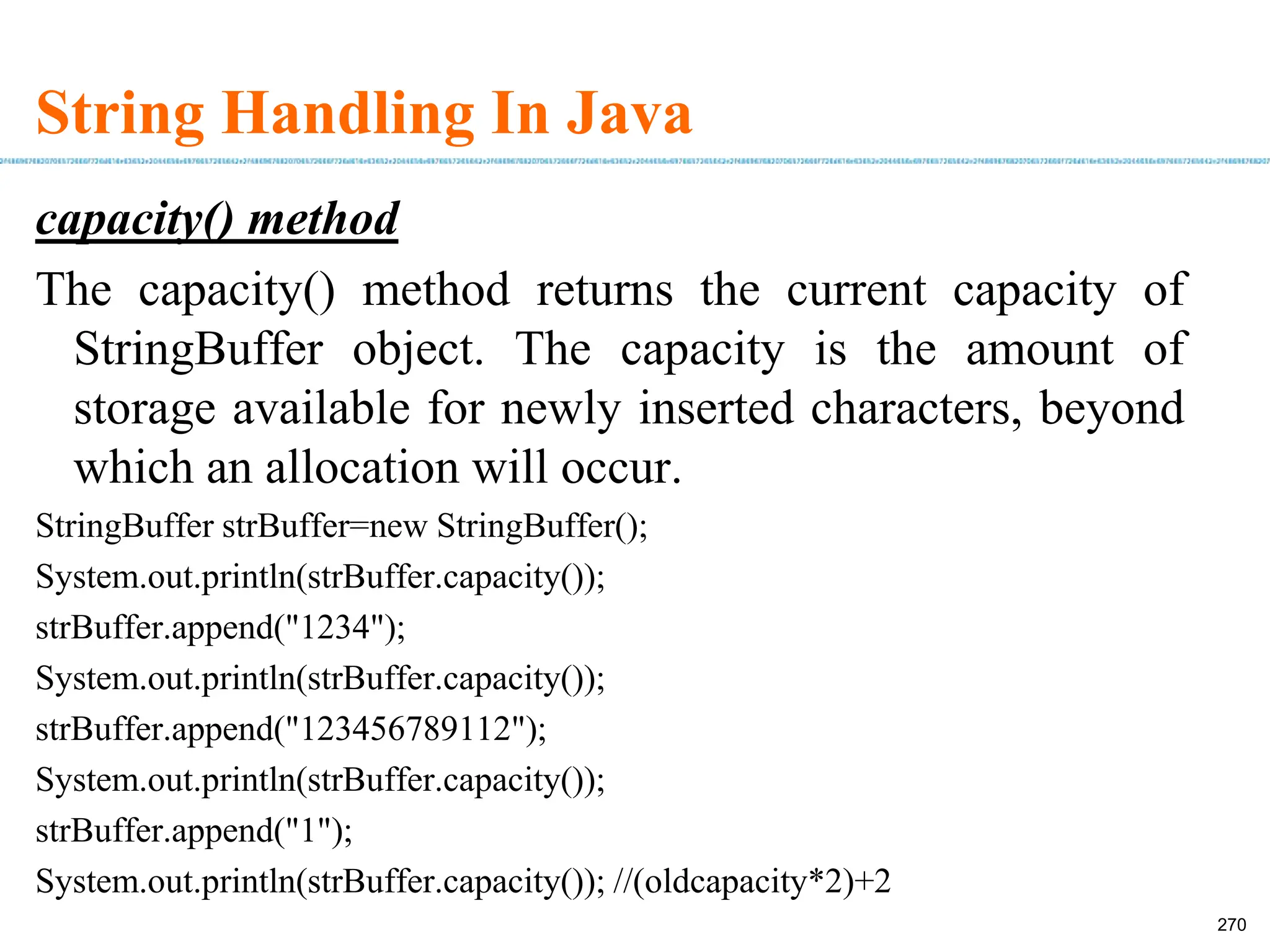
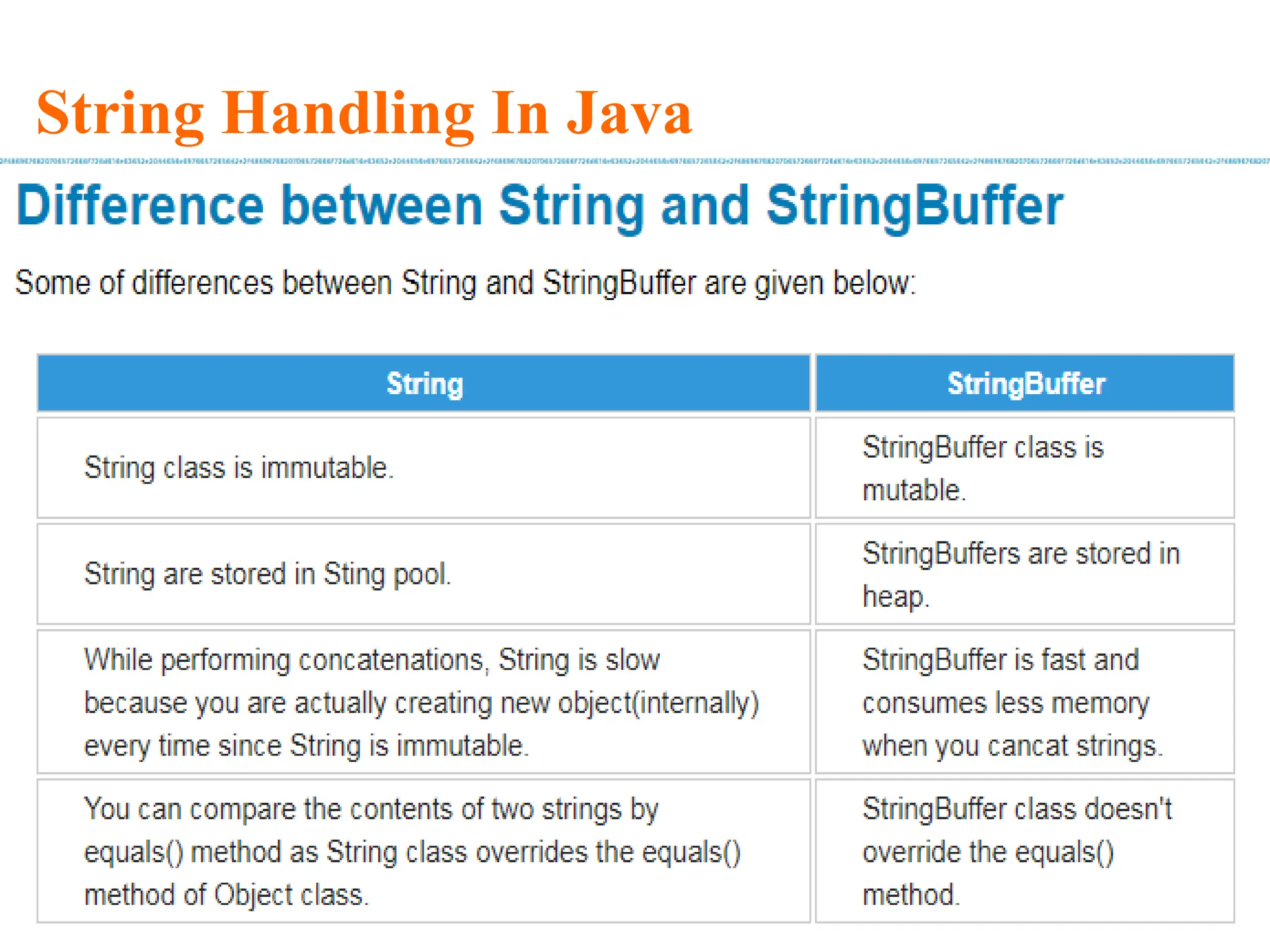
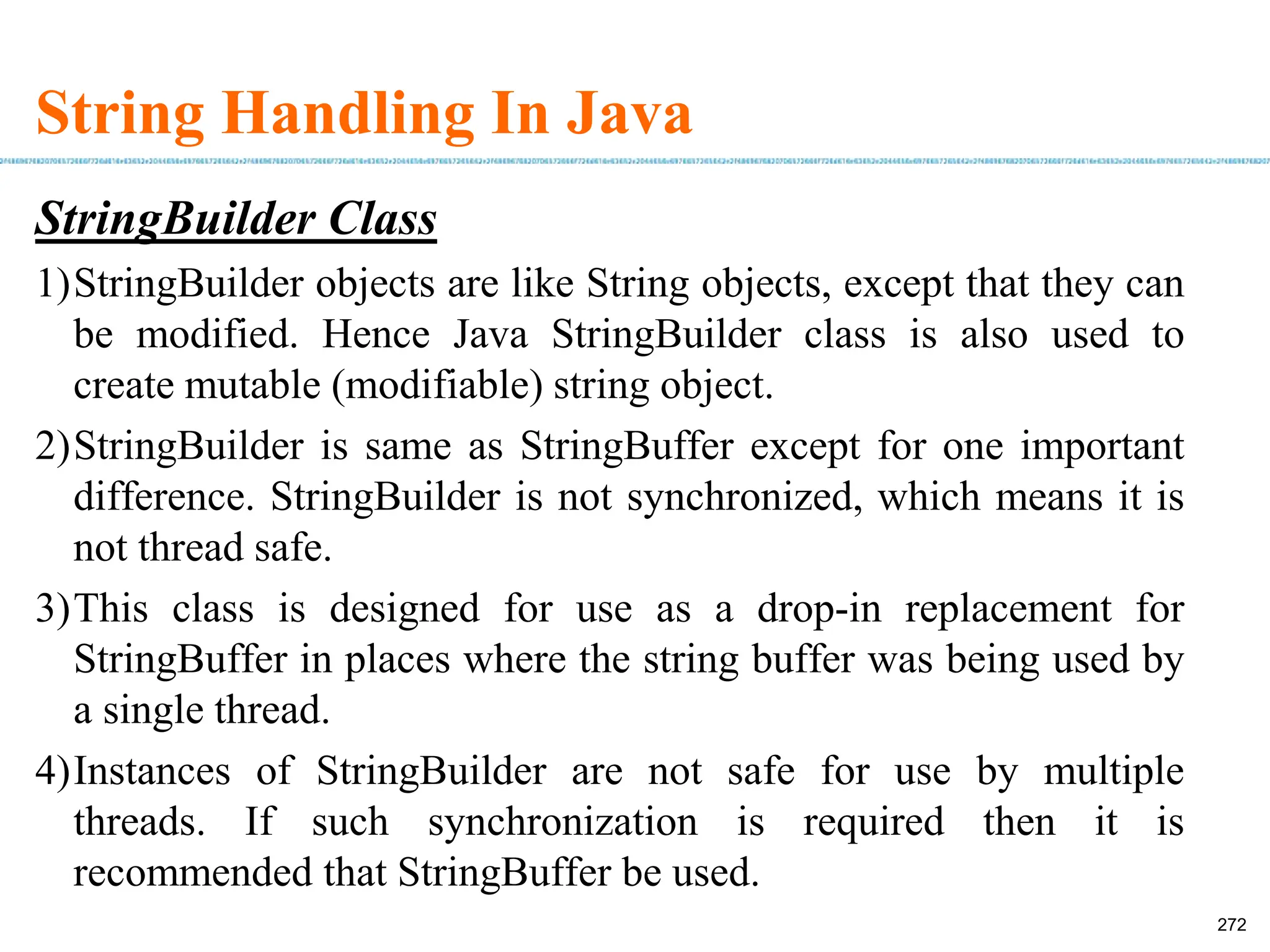
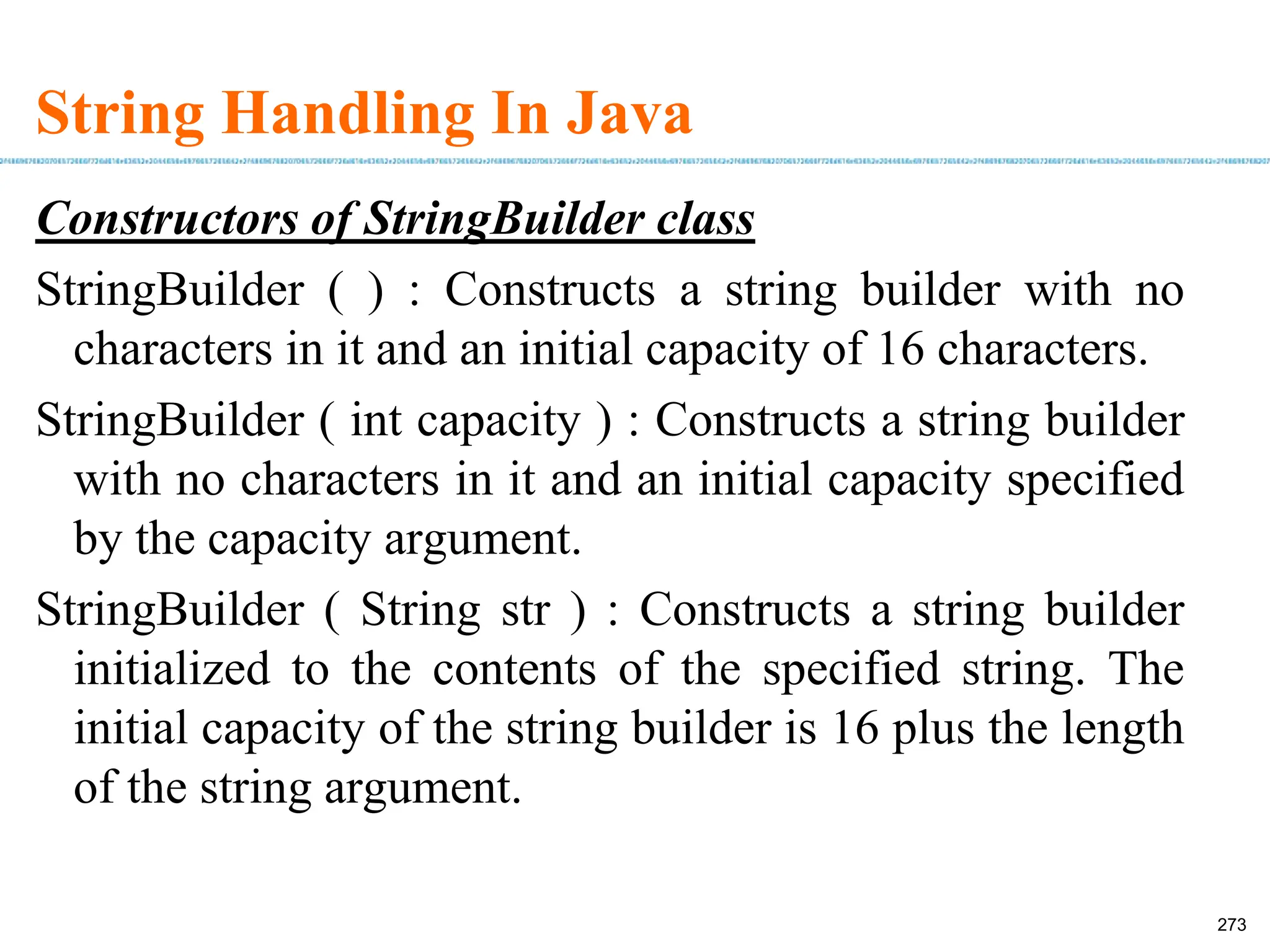
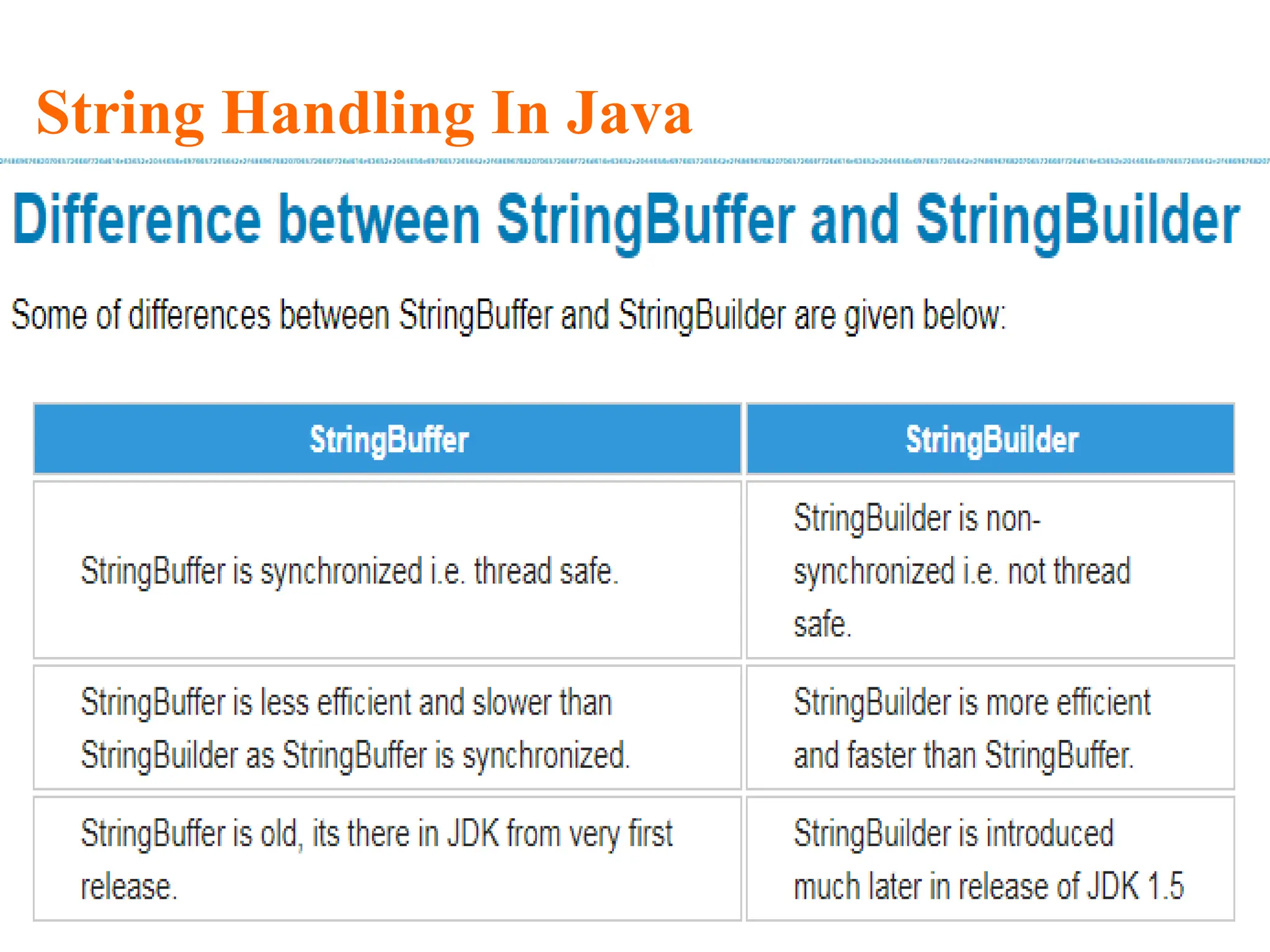
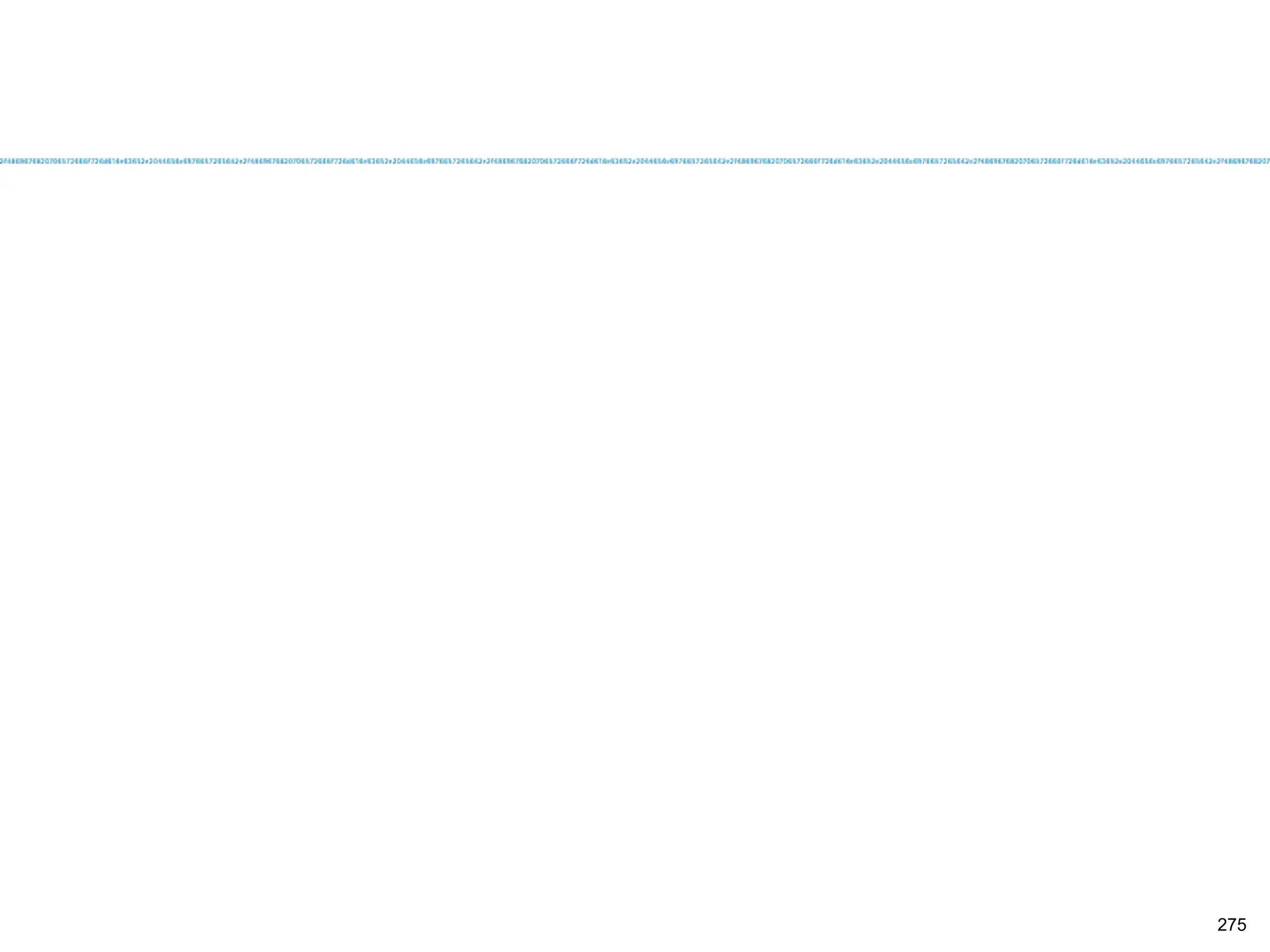

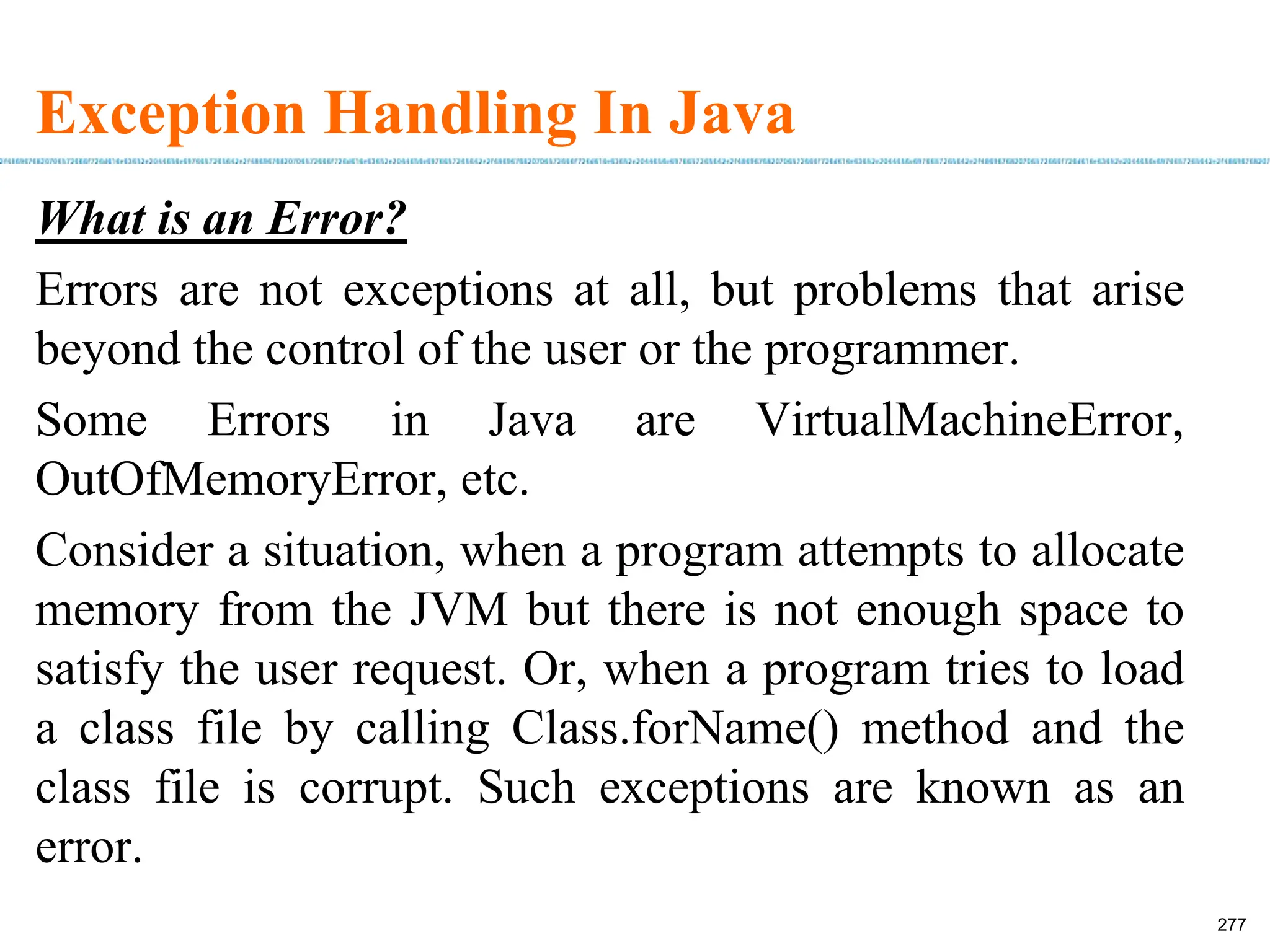
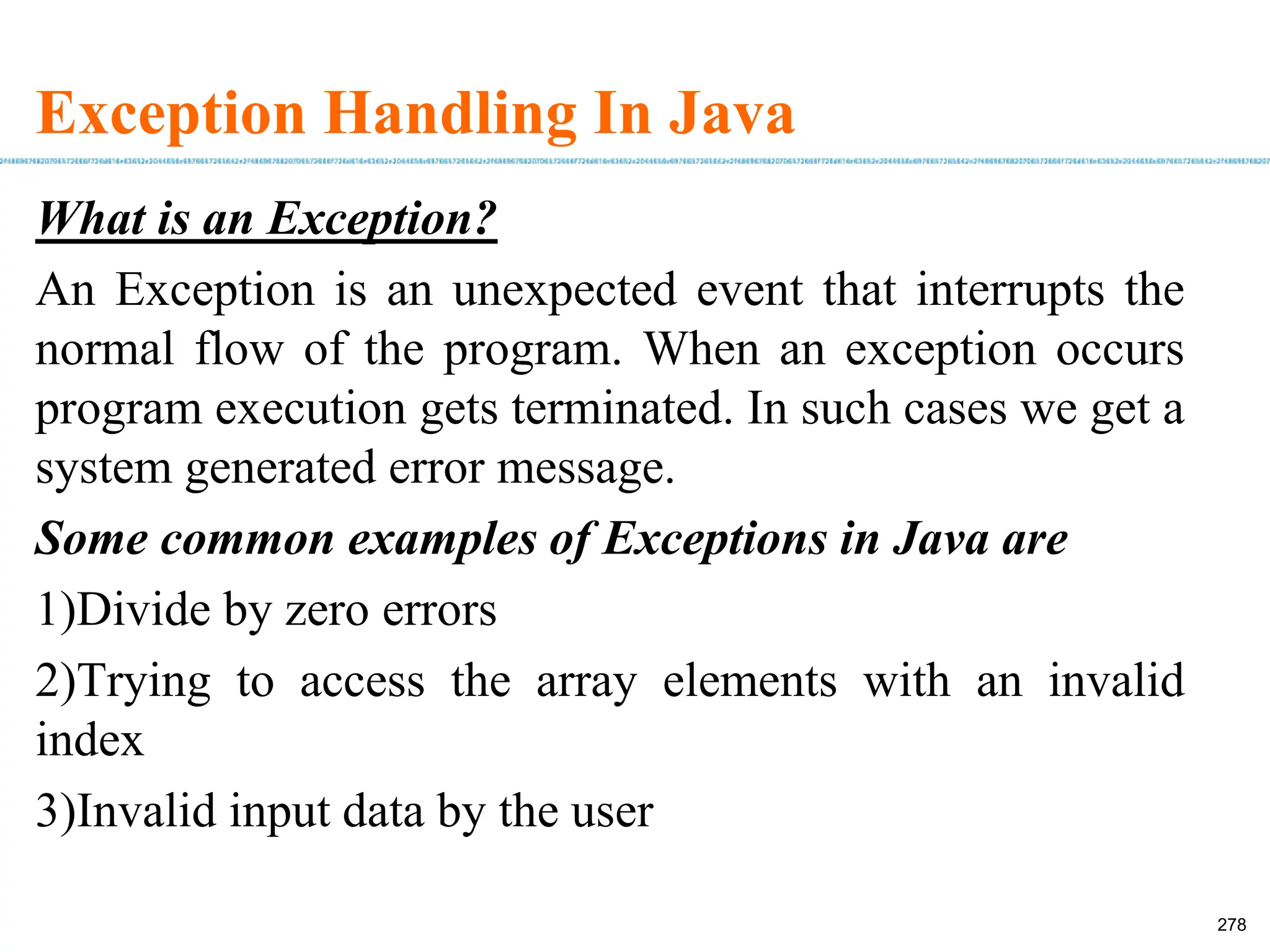
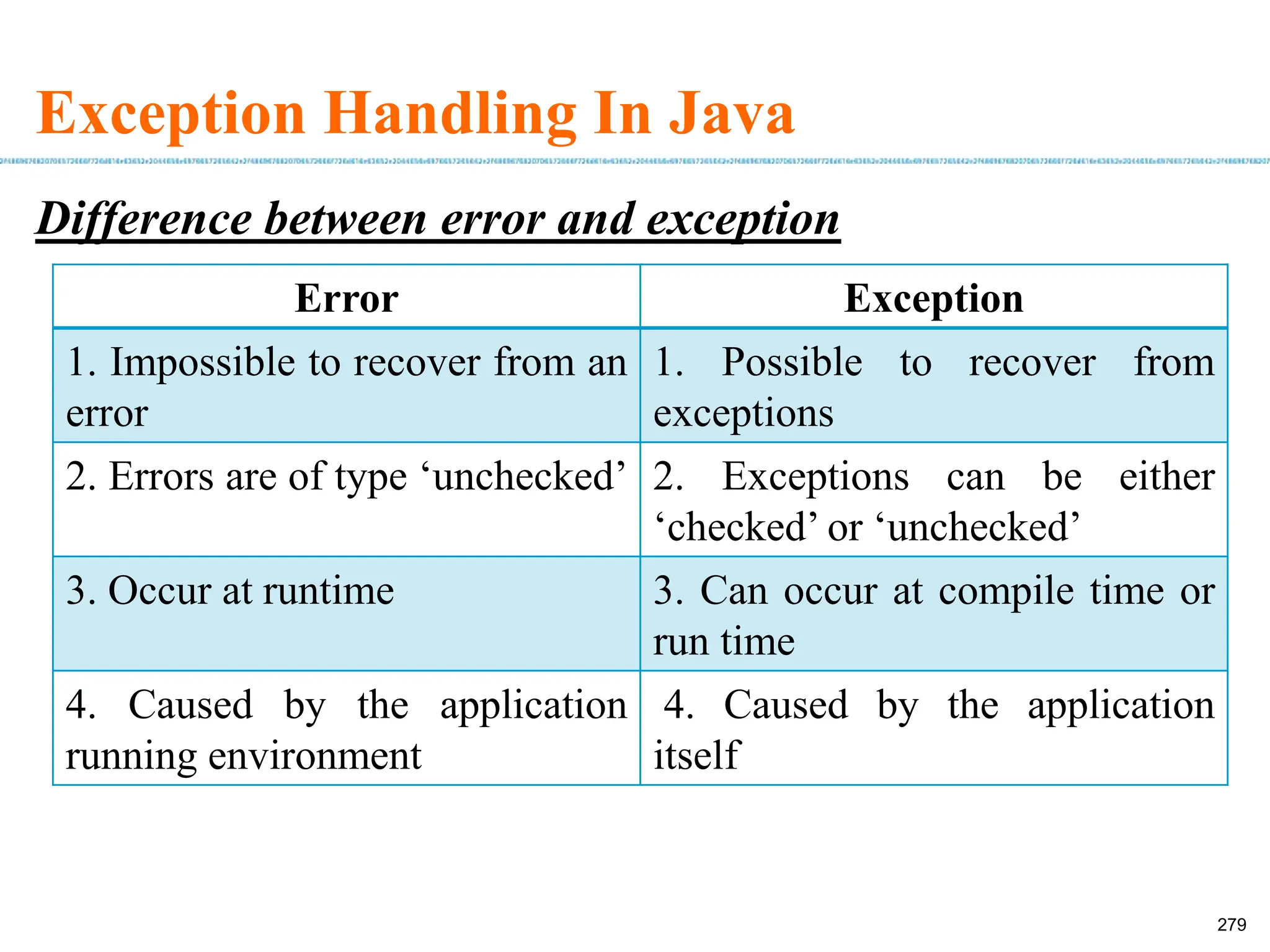
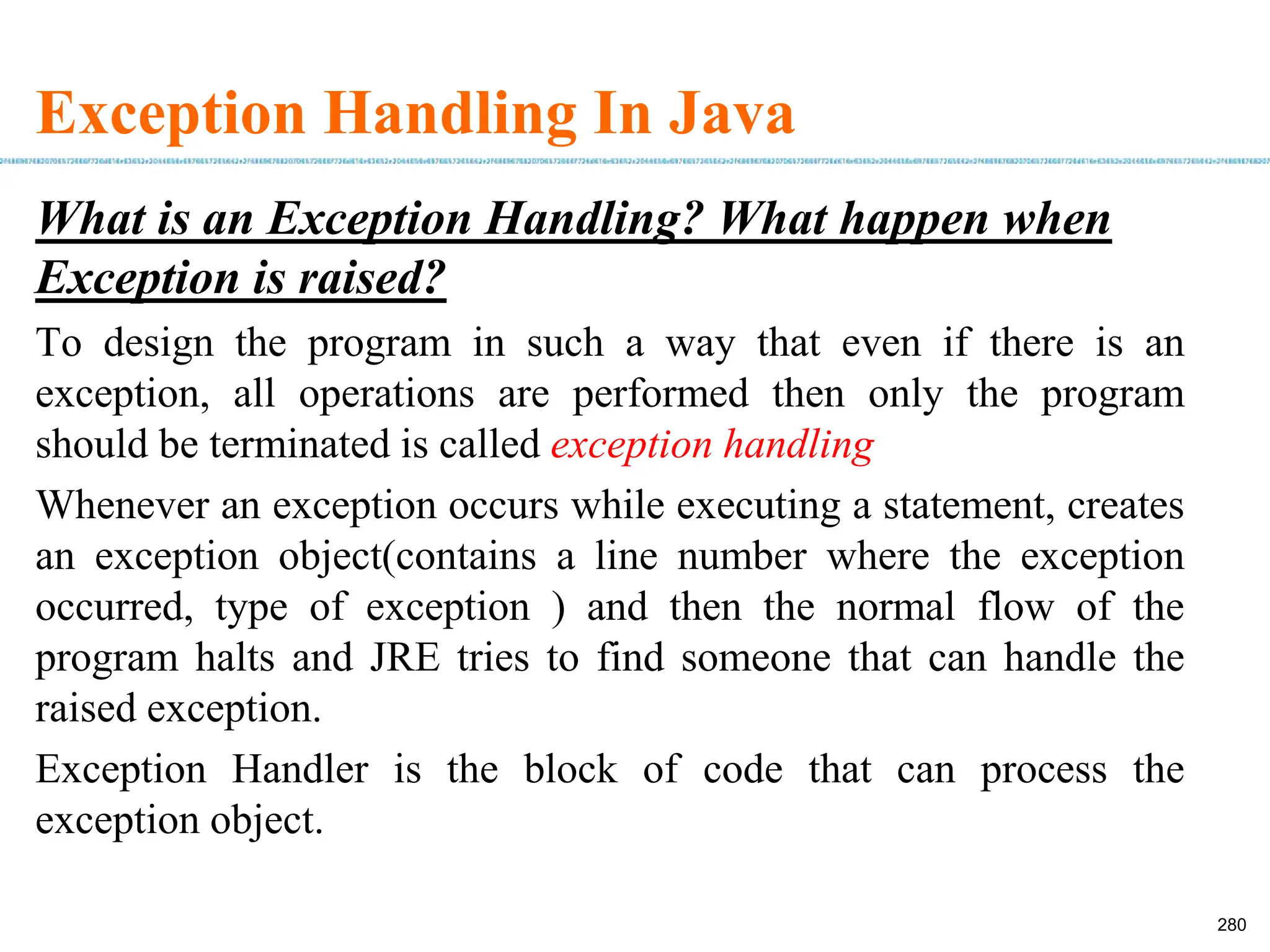
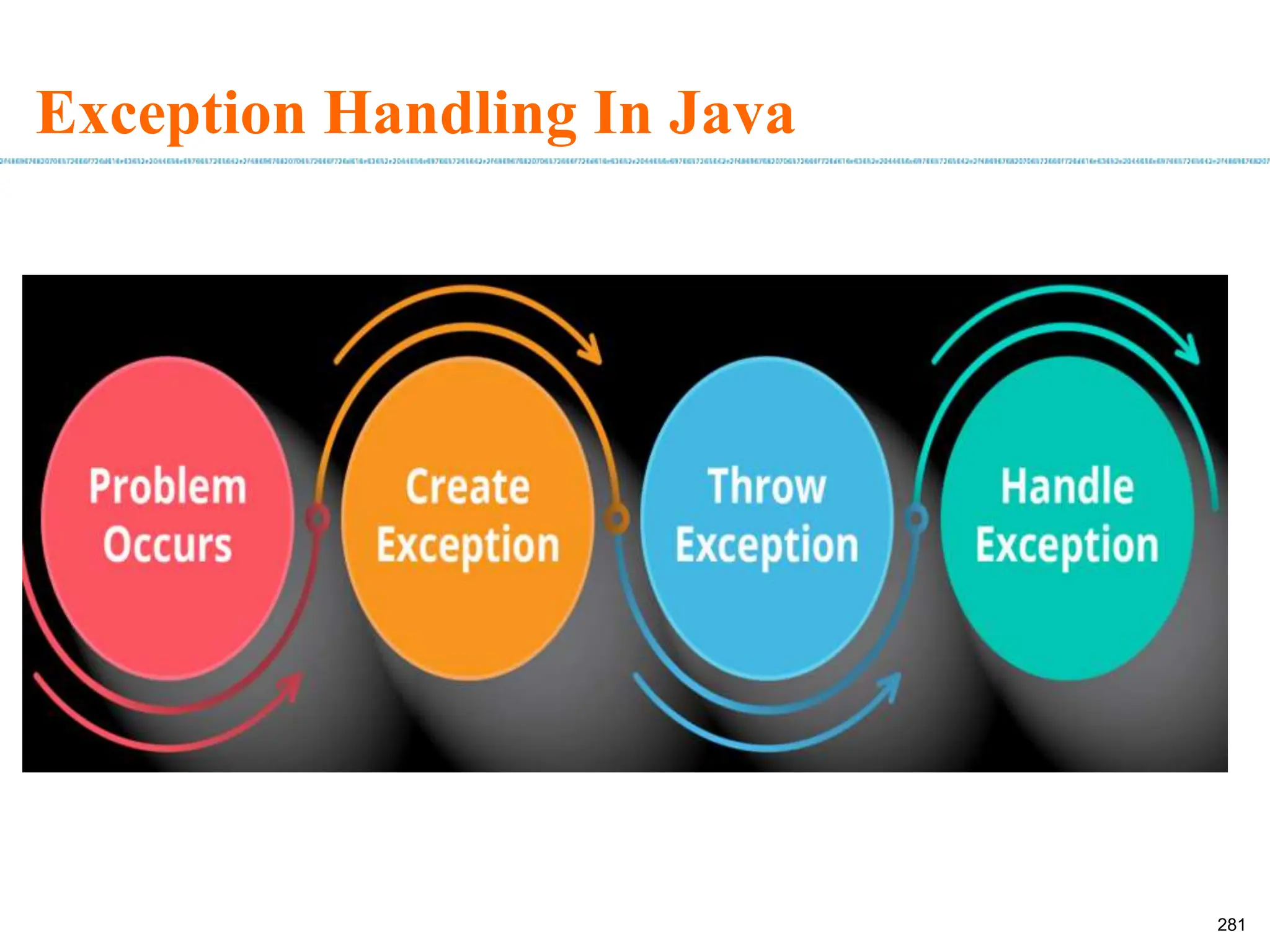
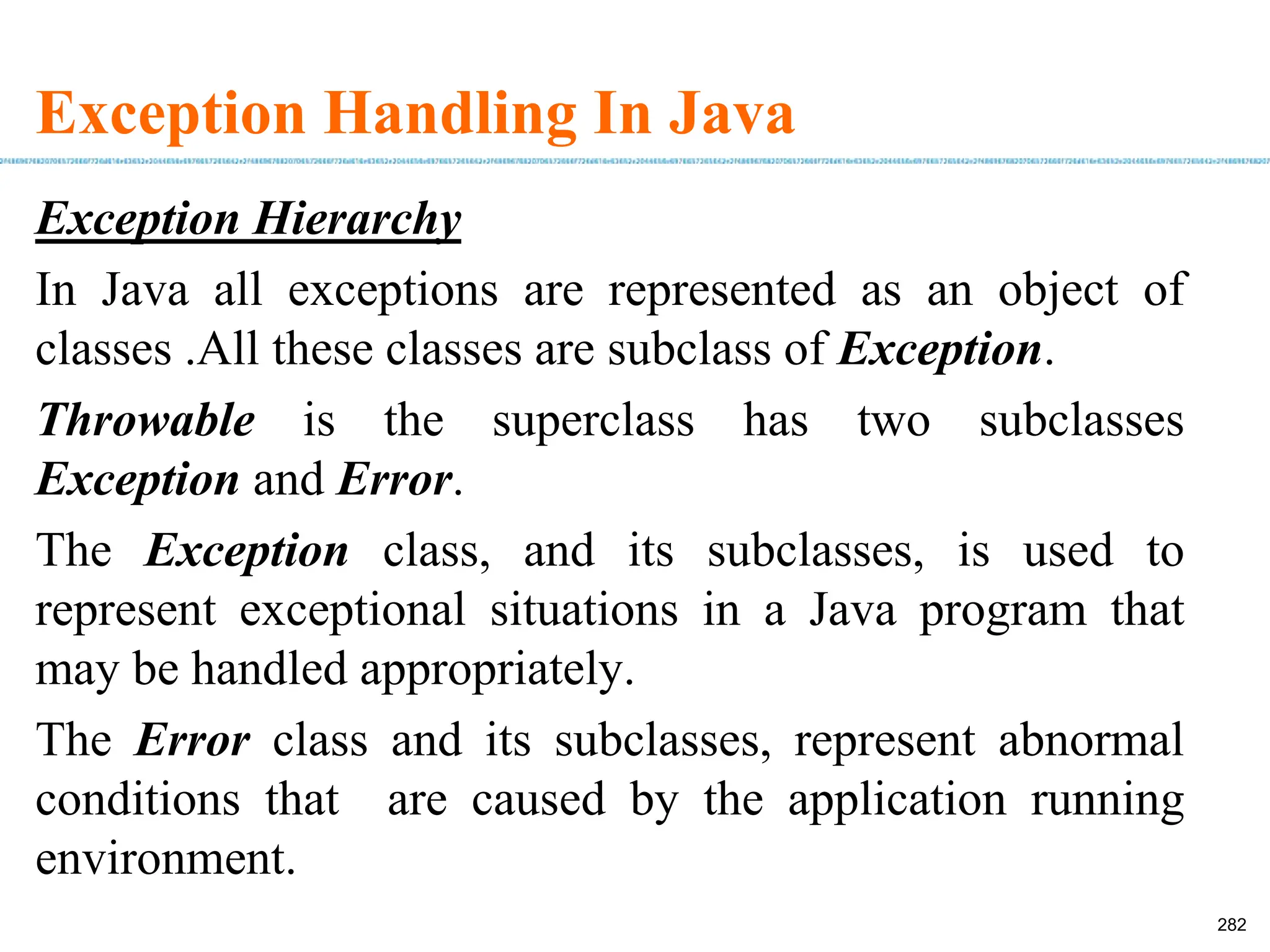
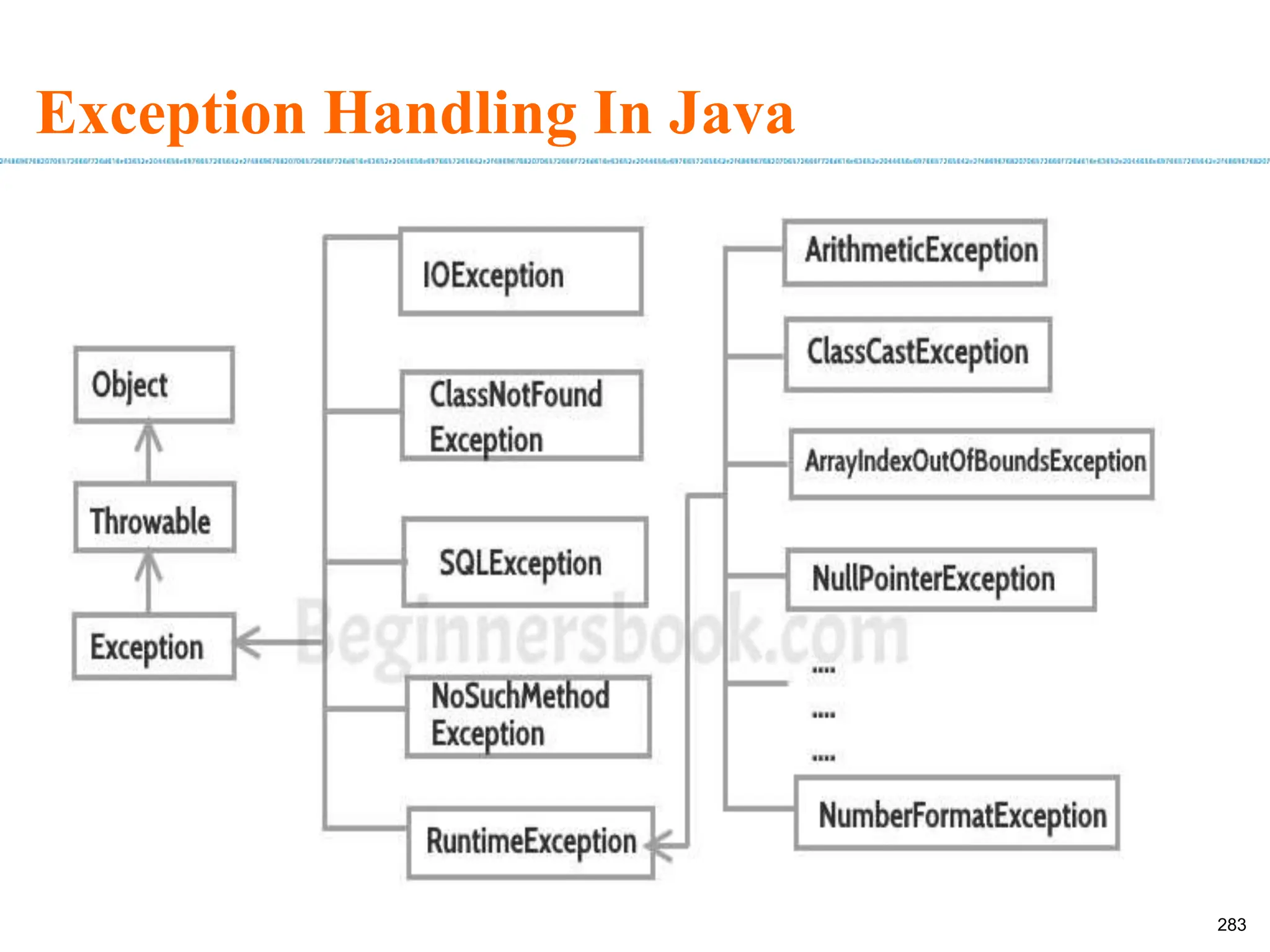
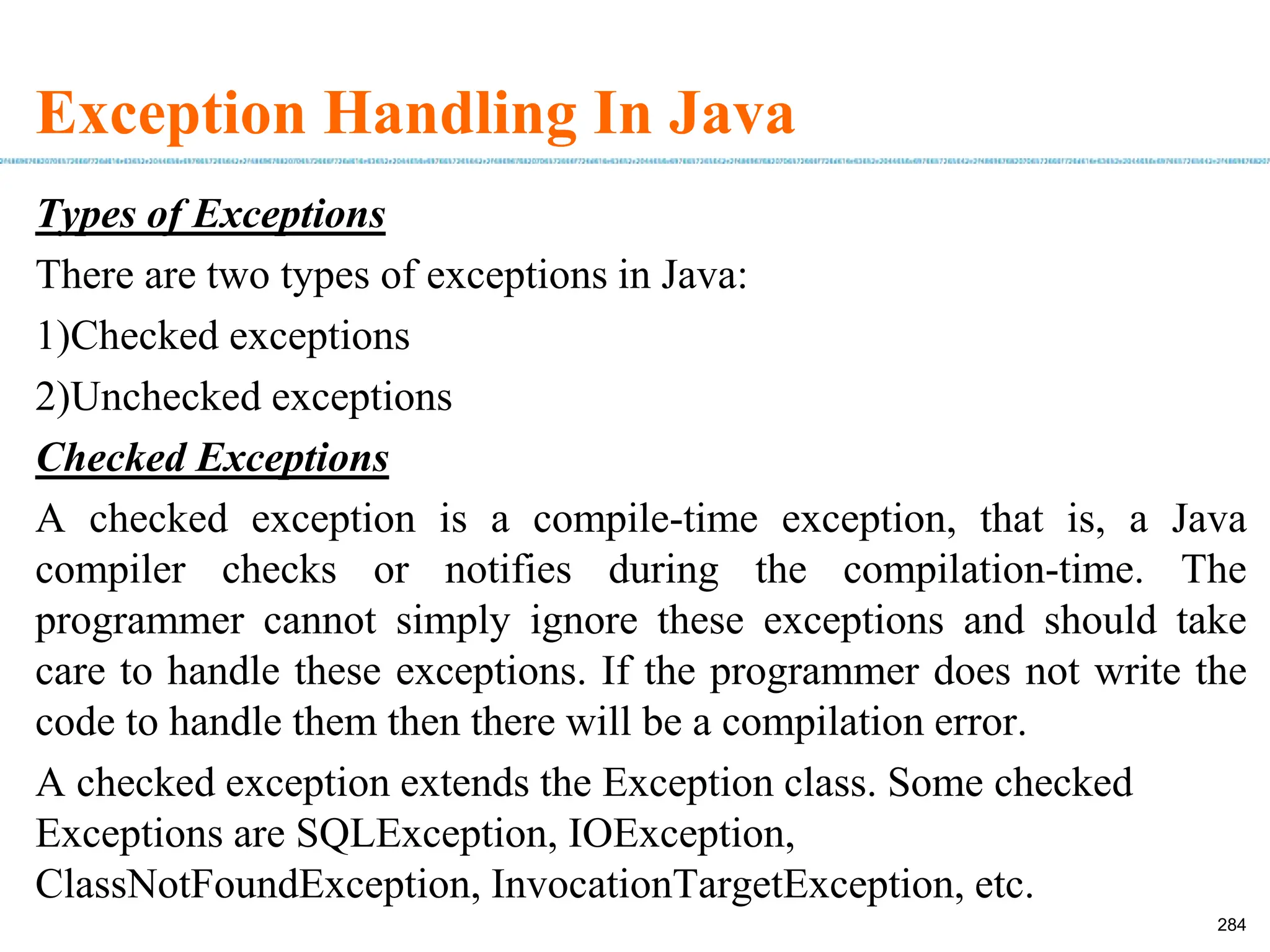
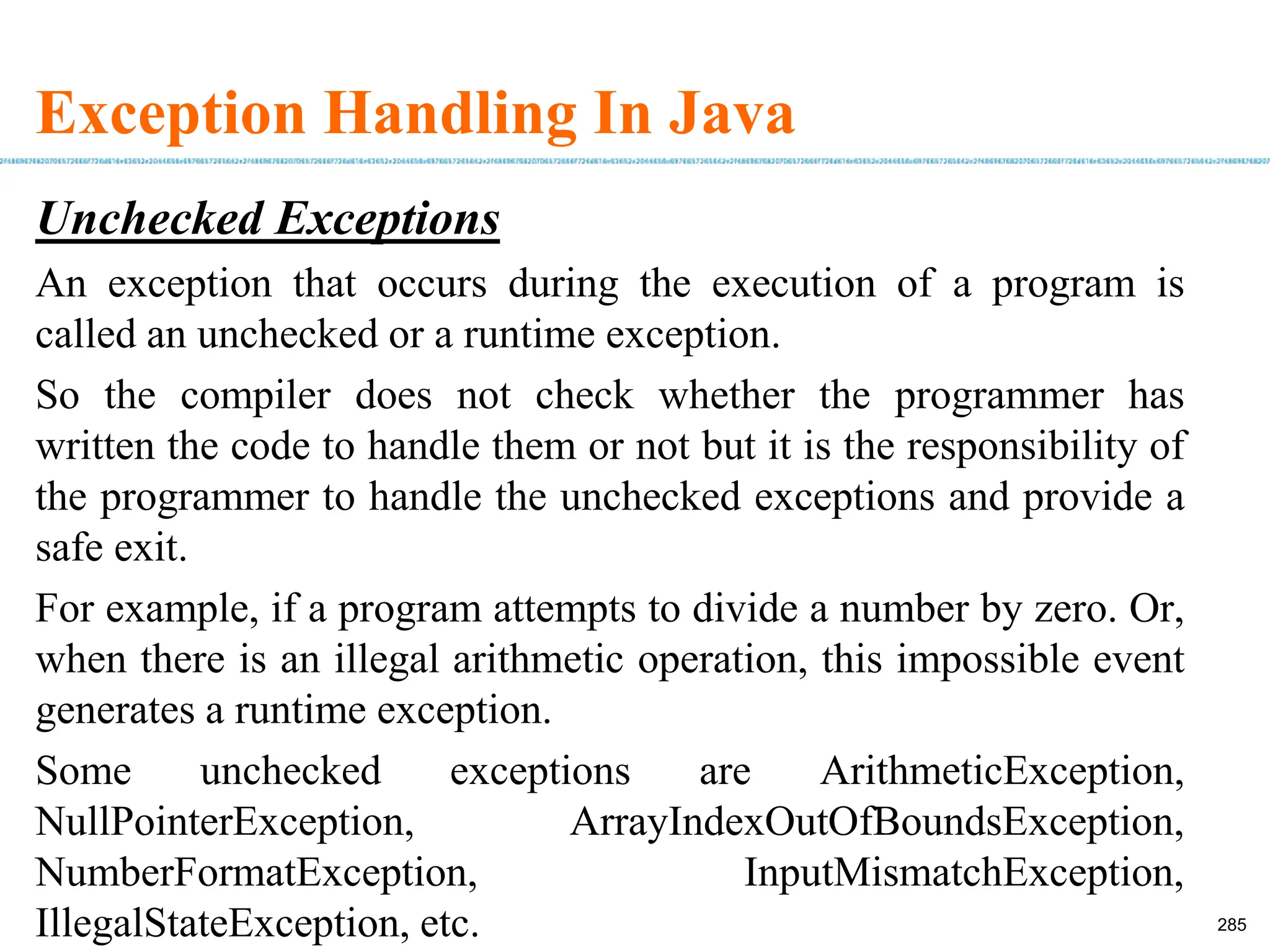
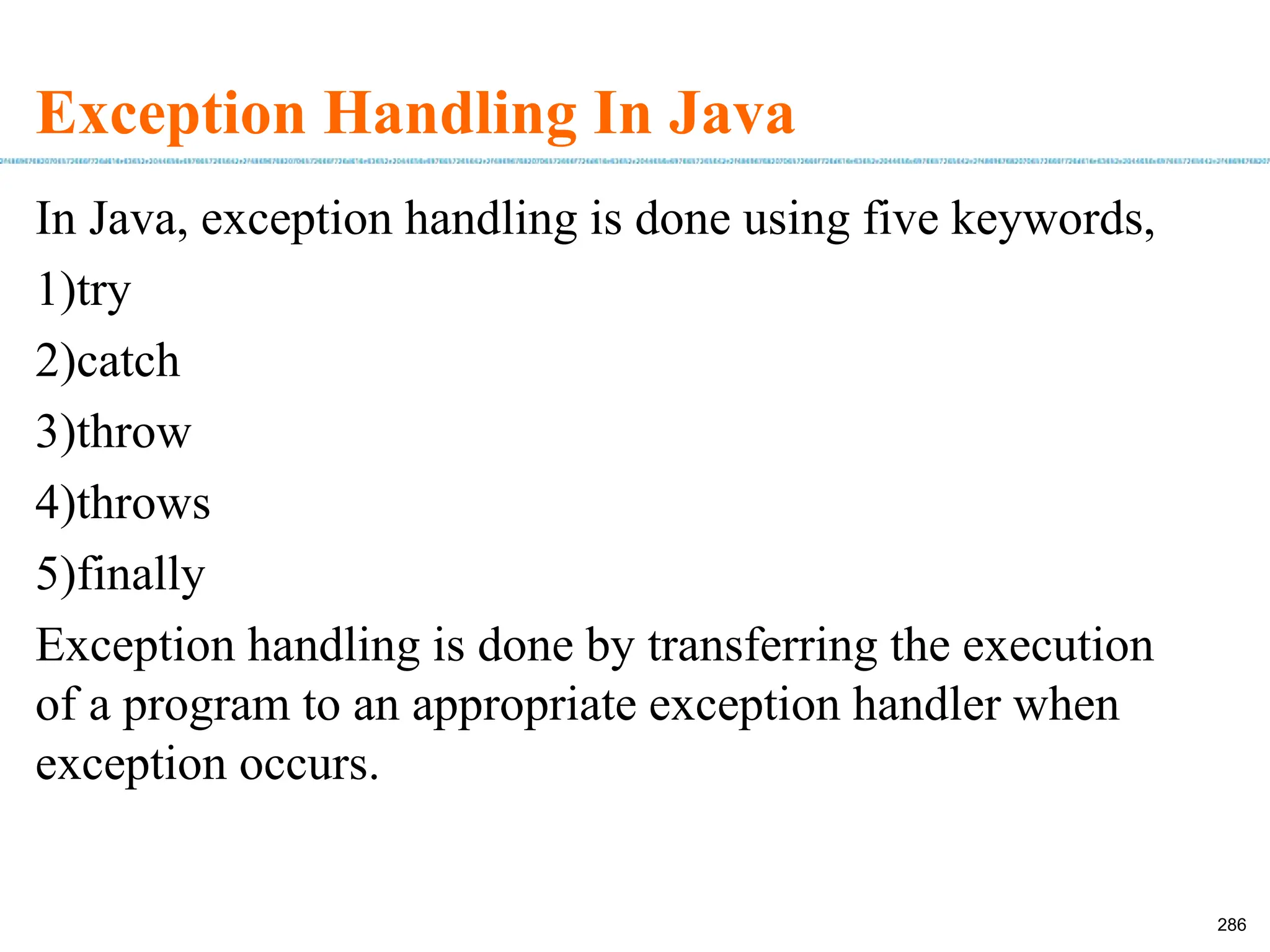
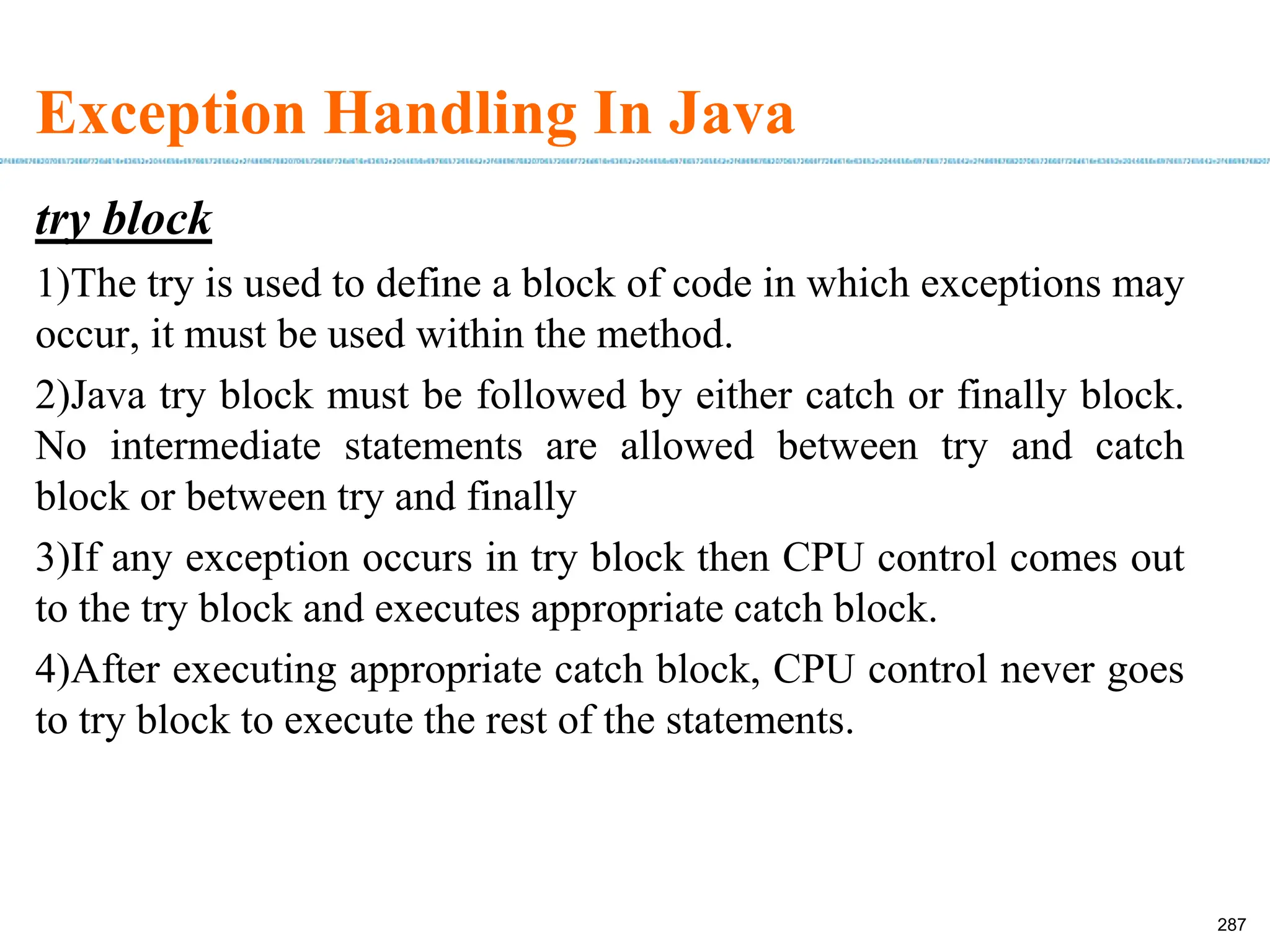
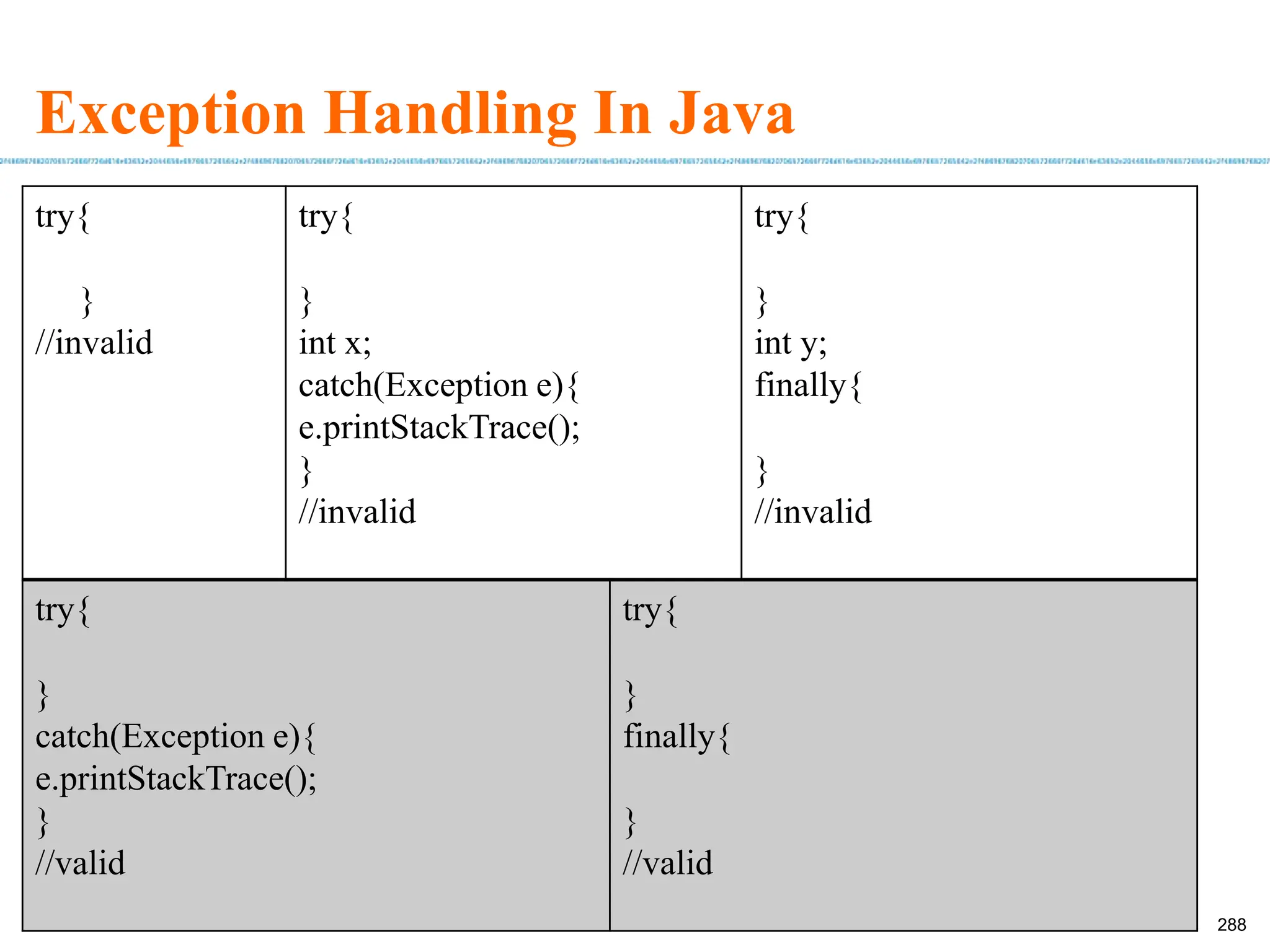
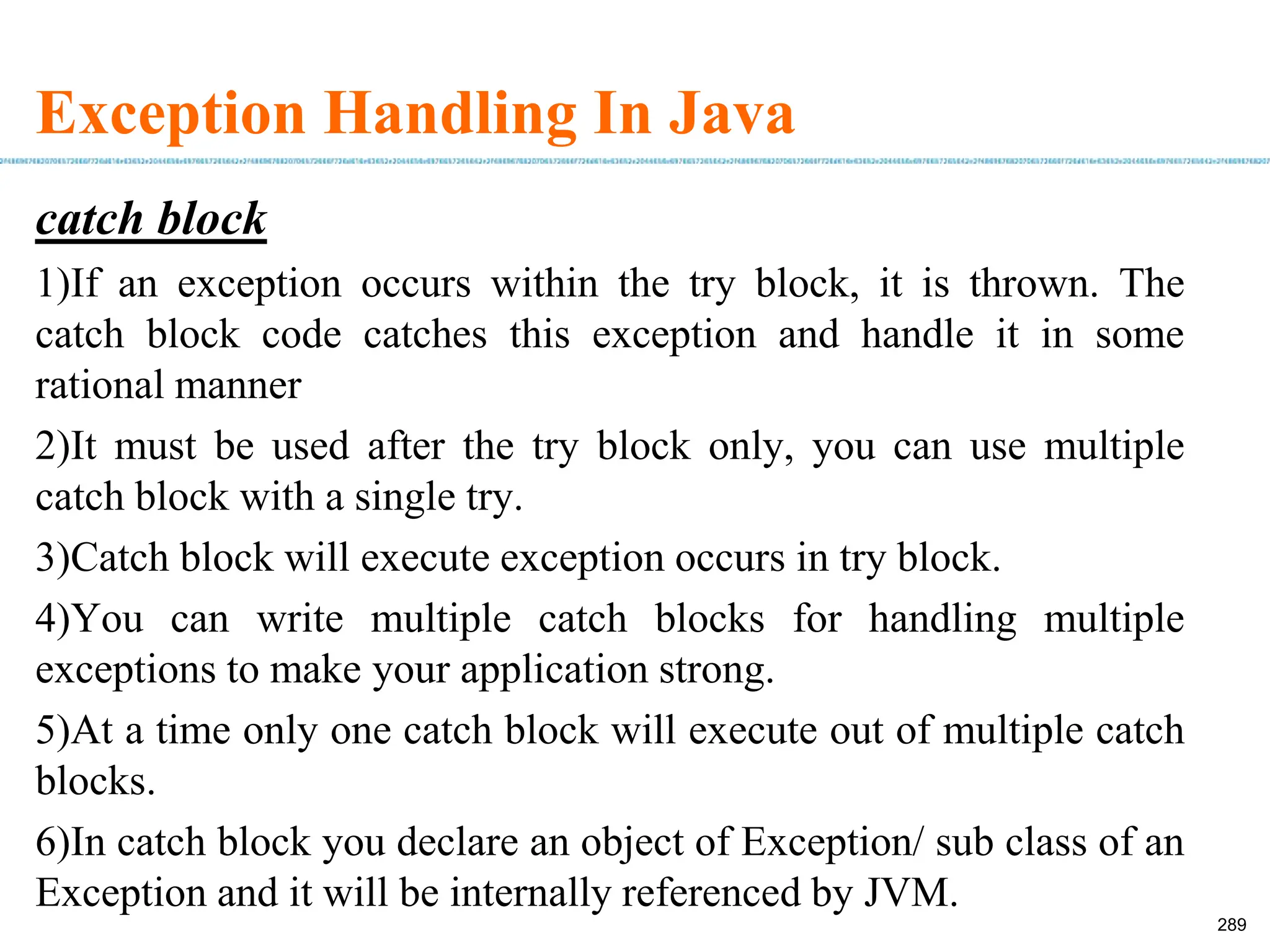
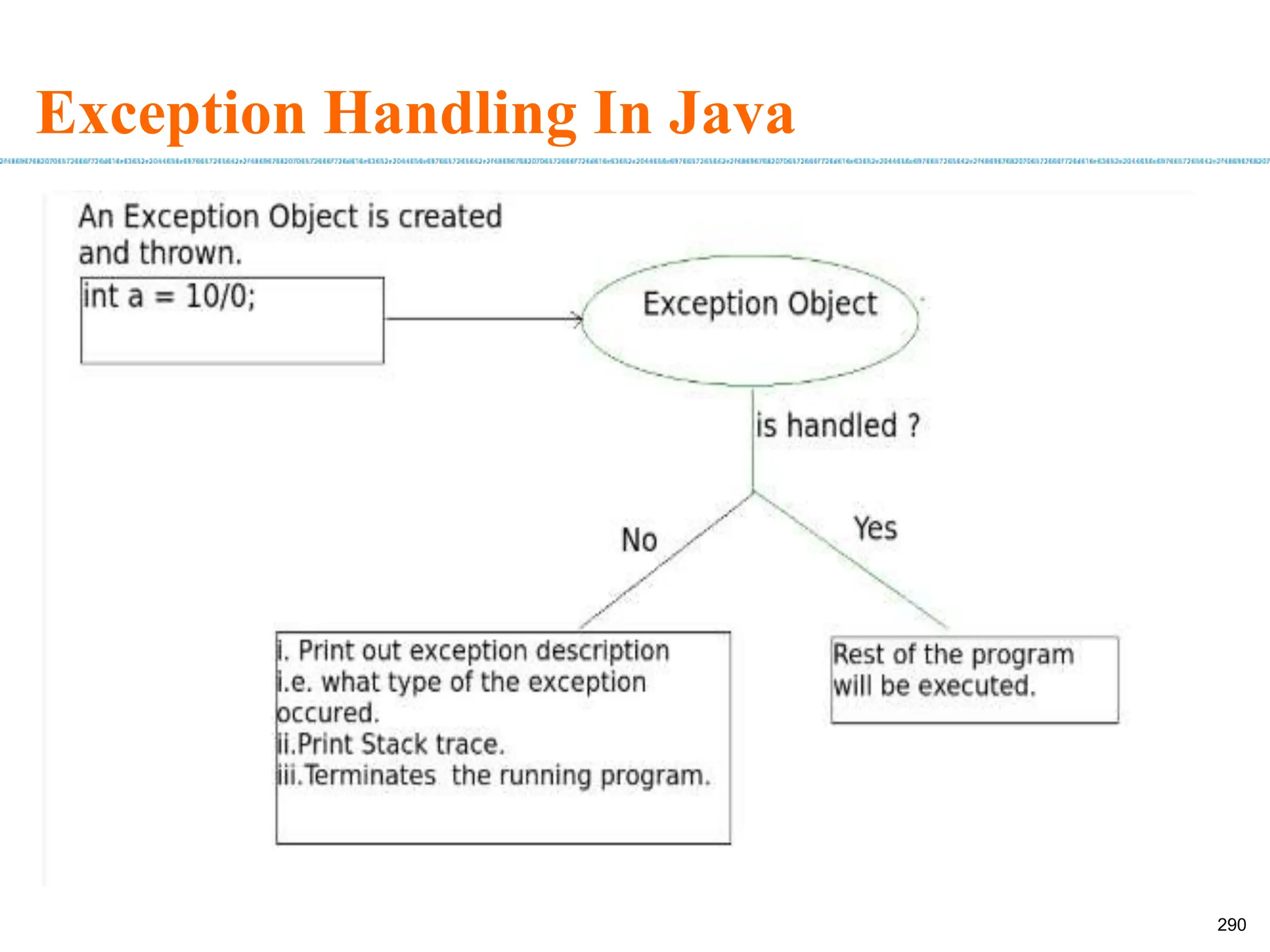
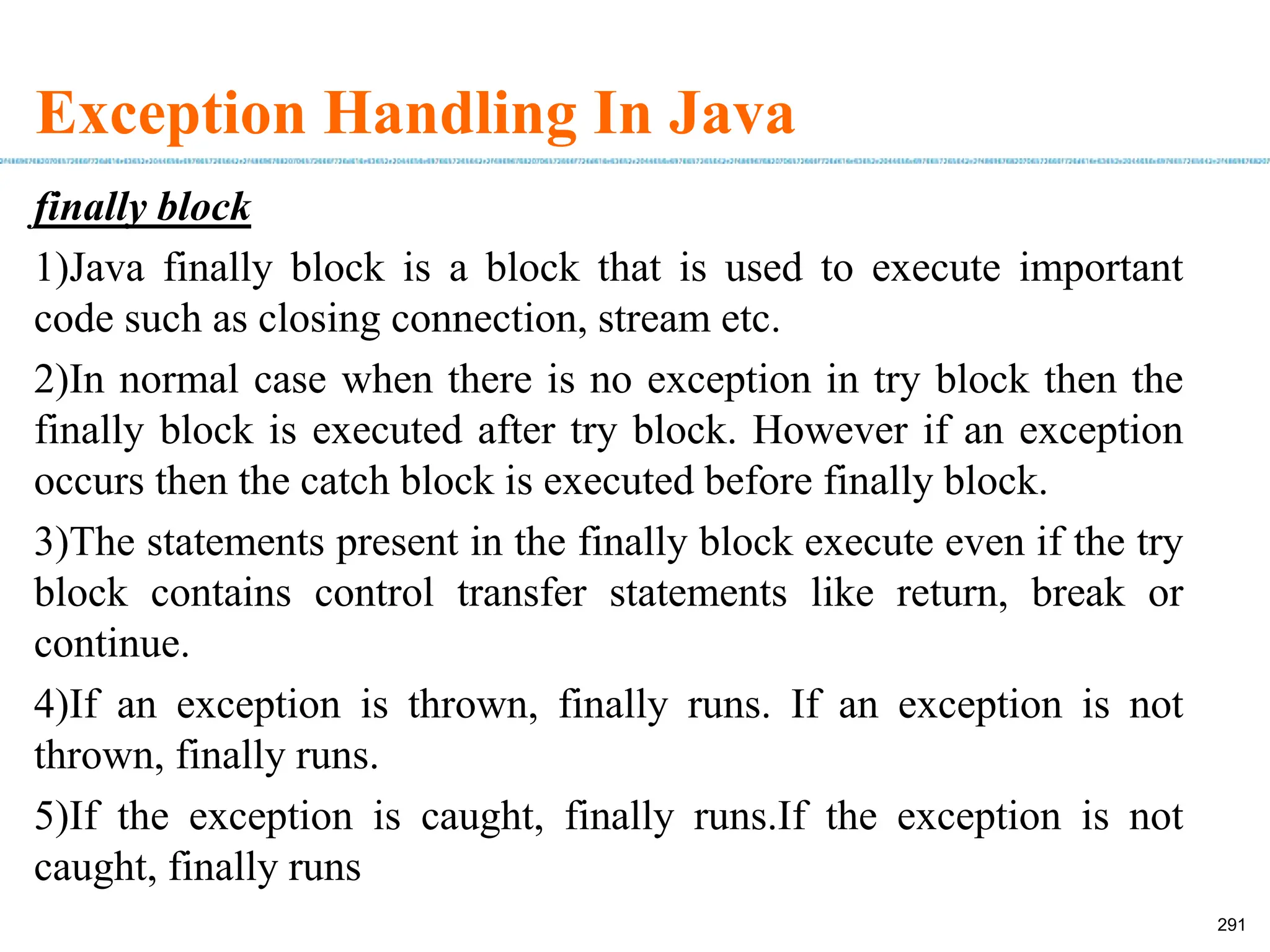
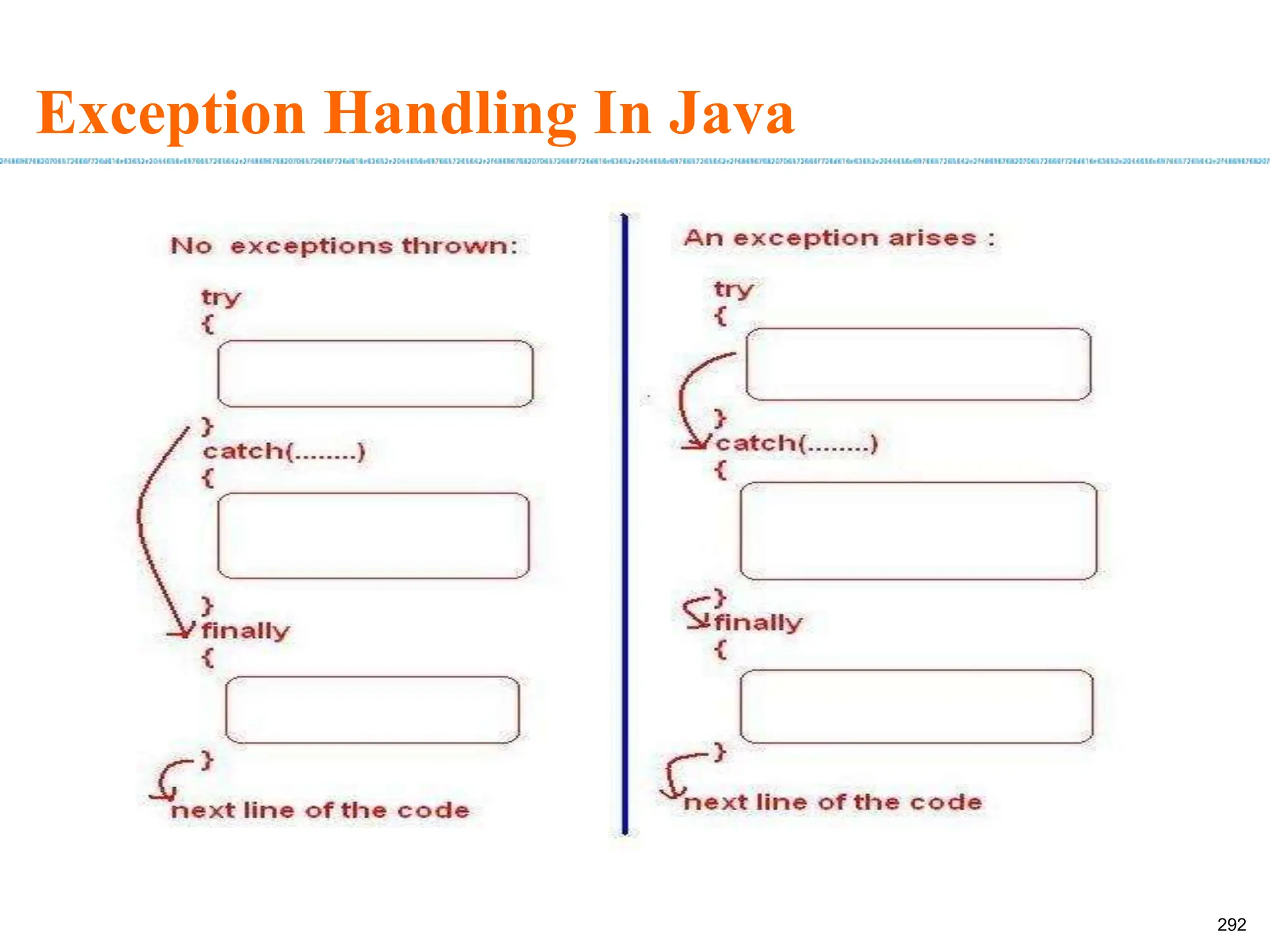
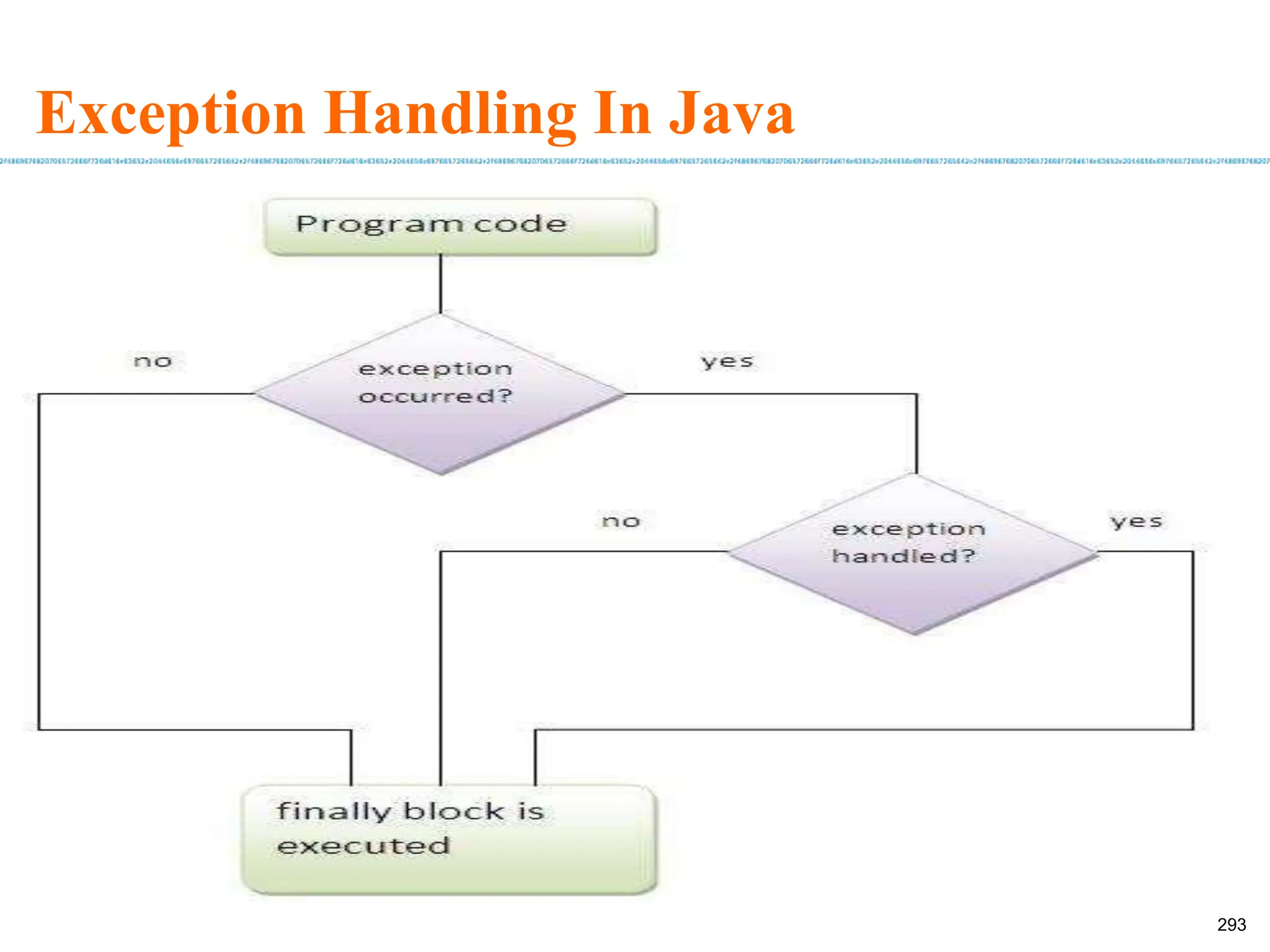
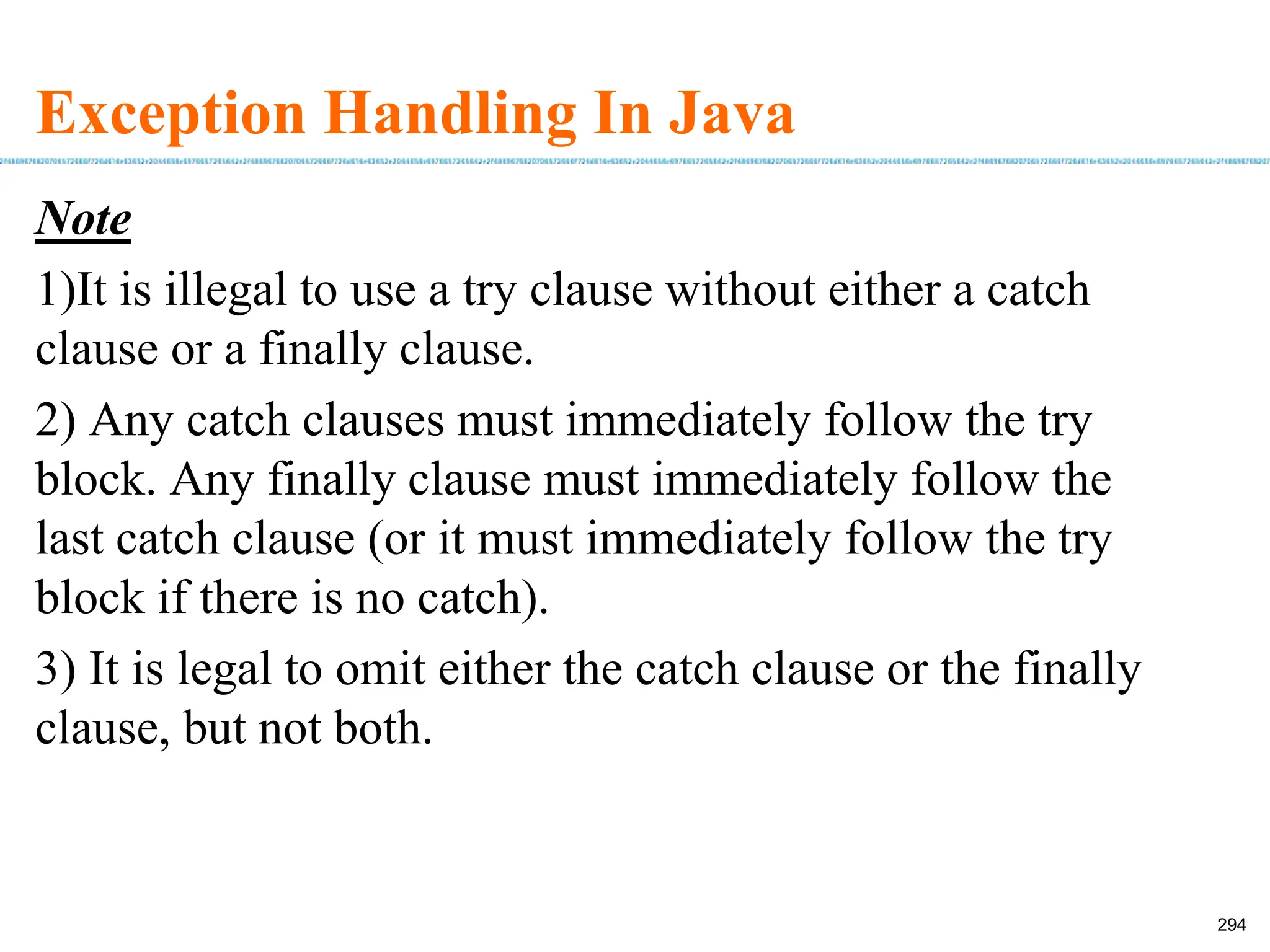
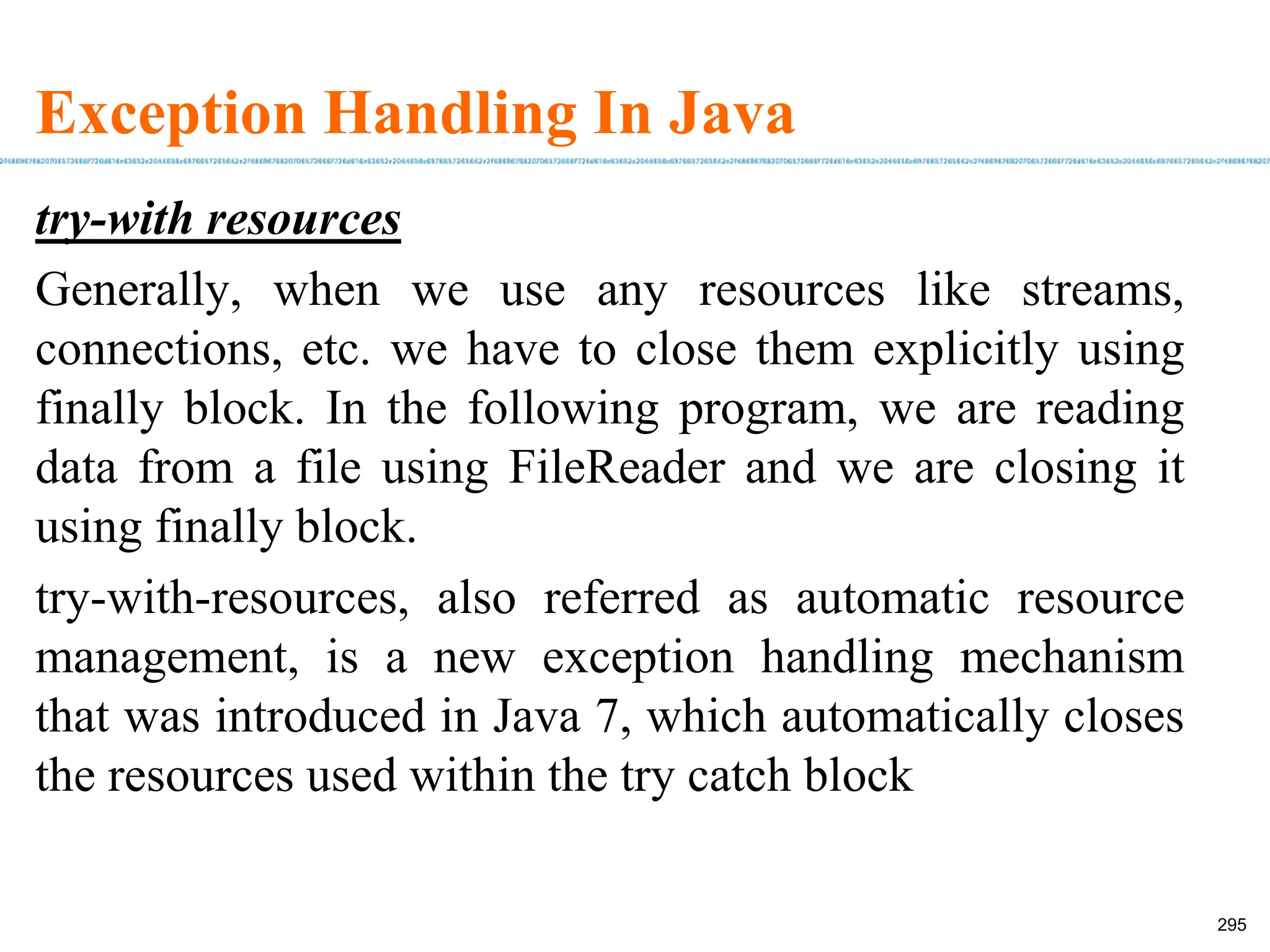
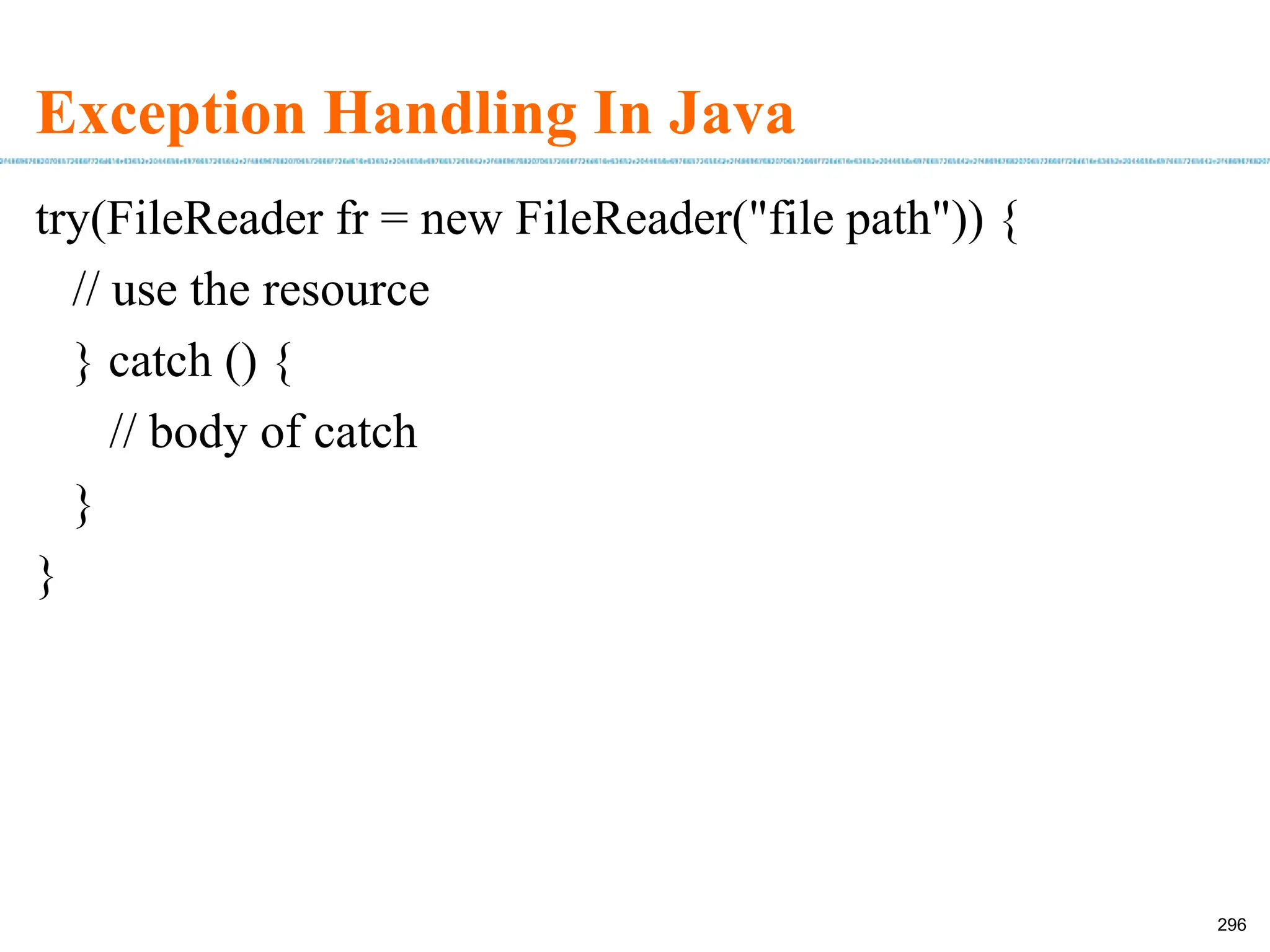
![Exception Handling In Java try with out resource management FileReader fr = null; try { File file = new File("file.txt"); fr = new FileReader(file); char [] a = new char[50]; fr.read(a); // reads the content to the array for(char c : a) System.out.print(c); // prints the characters one by one } catch (IOException e) { e.printStackTrace(); }finally { try { fr.close(); } catch (IOException ex) { ex.printStackTrace(); } } 297](https://image.slidesharecdn.com/java2020-240722014758-25118580/75/Java2020-programming-basics-and-fundamentals-297-2048.jpg)
![Exception Handling In Java try with resource management try(FileReader fr = new FileReader("E://file.txt")) { char [] a = new char[50]; fr.read(a); // reads the contentto the array for(char c : a) System.out.print(c); // prints the characters one by one } catch (IOException e) { e.printStackTrace(); } 298](https://image.slidesharecdn.com/java2020-240722014758-25118580/75/Java2020-programming-basics-and-fundamentals-298-2048.jpg)
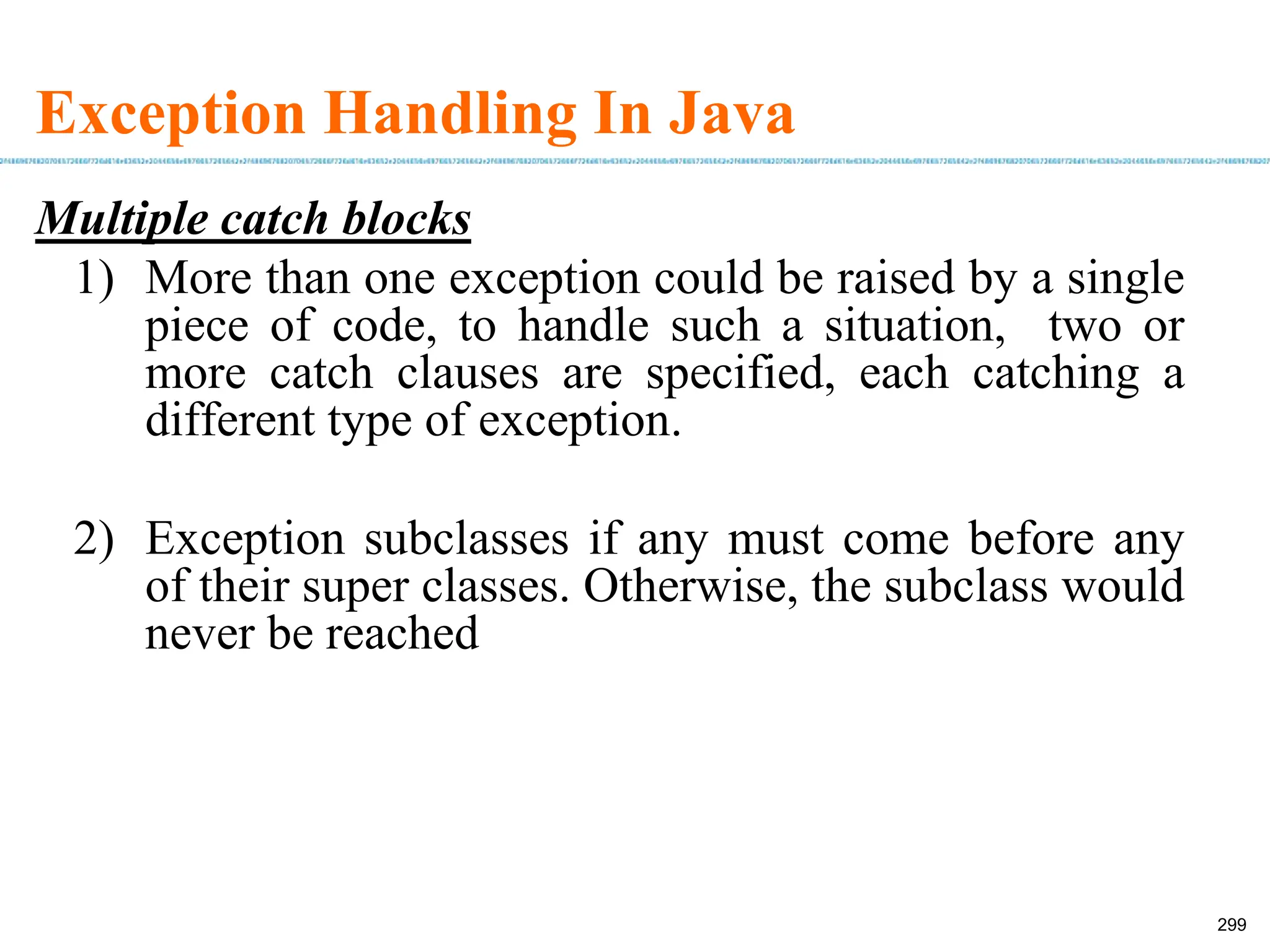
![Exception Handling In Java try { int b = 42 / a; int c[] = { 1 }; c[42] = 99; } catch(ArithmeticException e){ System.out.println("Divide by 0: " + e); } catch(ArrayIndexOutOfBoundsException e) { System.out.println("Array index oob: " + e); } catch(Exception e) { System.out.println(e); } 300](https://image.slidesharecdn.com/java2020-240722014758-25118580/75/Java2020-programming-basics-and-fundamentals-300-2048.jpg)
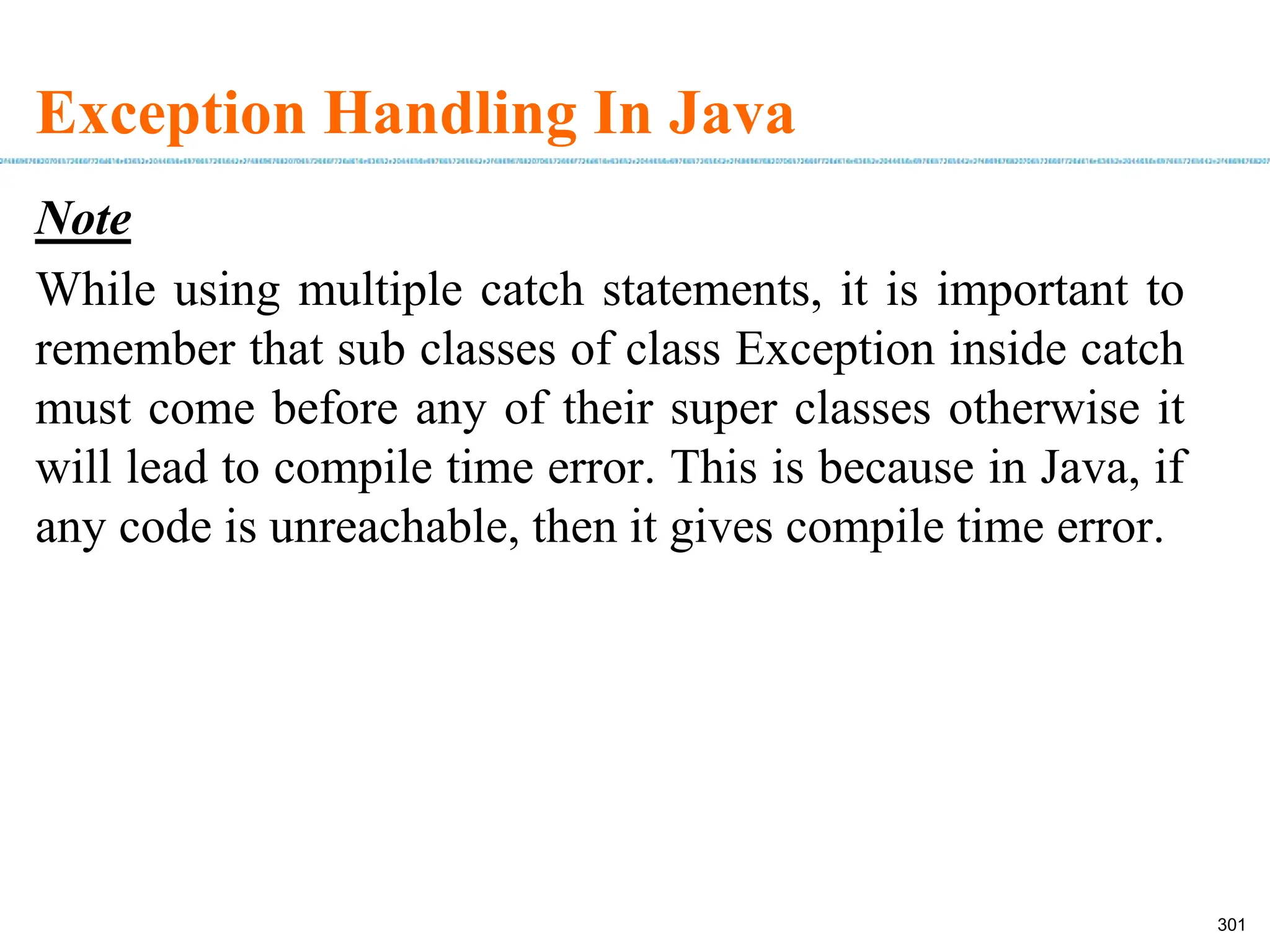
![Exception Handling In Java try { int arr[]={1,2}; arr[2]=3/0; } catch(Exception e) { //This block handles all Exception System.out.println("Generic exception"); } catch(ArrayIndexOutOfBoundsException e) { //This block is unreachable System.out.println("array index out of bound exception"); } 302](https://image.slidesharecdn.com/java2020-240722014758-25118580/75/Java2020-programming-basics-and-fundamentals-302-2048.jpg)
![Exception Handling In Java Before Java 7, we had to write multiple exception handling codes for different types of exceptions even if there was code redundancy. try { int array[] = new int[10]; array[10] = 30 / 0; } catch (ArithmeticException e) { System.out.println(e.getMessage()); } catch (ArrayIndexOutOfBoundsException e) { System.out.println(e.getMessage()); } 303](https://image.slidesharecdn.com/java2020-240722014758-25118580/75/Java2020-programming-basics-and-fundamentals-303-2048.jpg)
![Exception Handling In Java In Java SE 7 and later, we can now catch more than one type of exception in a single catch block. Each exception type that can be handled by the catch block is separated using a vertical bar or pipe |. Its syntax is: try { // code } catch (ExceptionType1 | Exceptiontype2 ex) { // catch block } Example try { int array[] = new int[10]; array[10] = 30 / 0; } catch (ArithmeticException | ArrayIndexOutOfBoundsException e) { System.out.println(e.getMessage()); } 304](https://image.slidesharecdn.com/java2020-240722014758-25118580/75/Java2020-programming-basics-and-fundamentals-304-2048.jpg)
![Exception Handling In Java If the base exception class has already been specified in the catch block, do not use child exception classes in the same catch block. Otherwise, we will get a compilation error. Example try { int array[] = new int[10]; array[10] = 30 / 0; } catch (Exception | ArithmeticException | ArrayIndexOutOfBoundsException e) { System.out.println(e.getMessage()); } 305](https://image.slidesharecdn.com/java2020-240722014758-25118580/75/Java2020-programming-basics-and-fundamentals-305-2048.jpg)
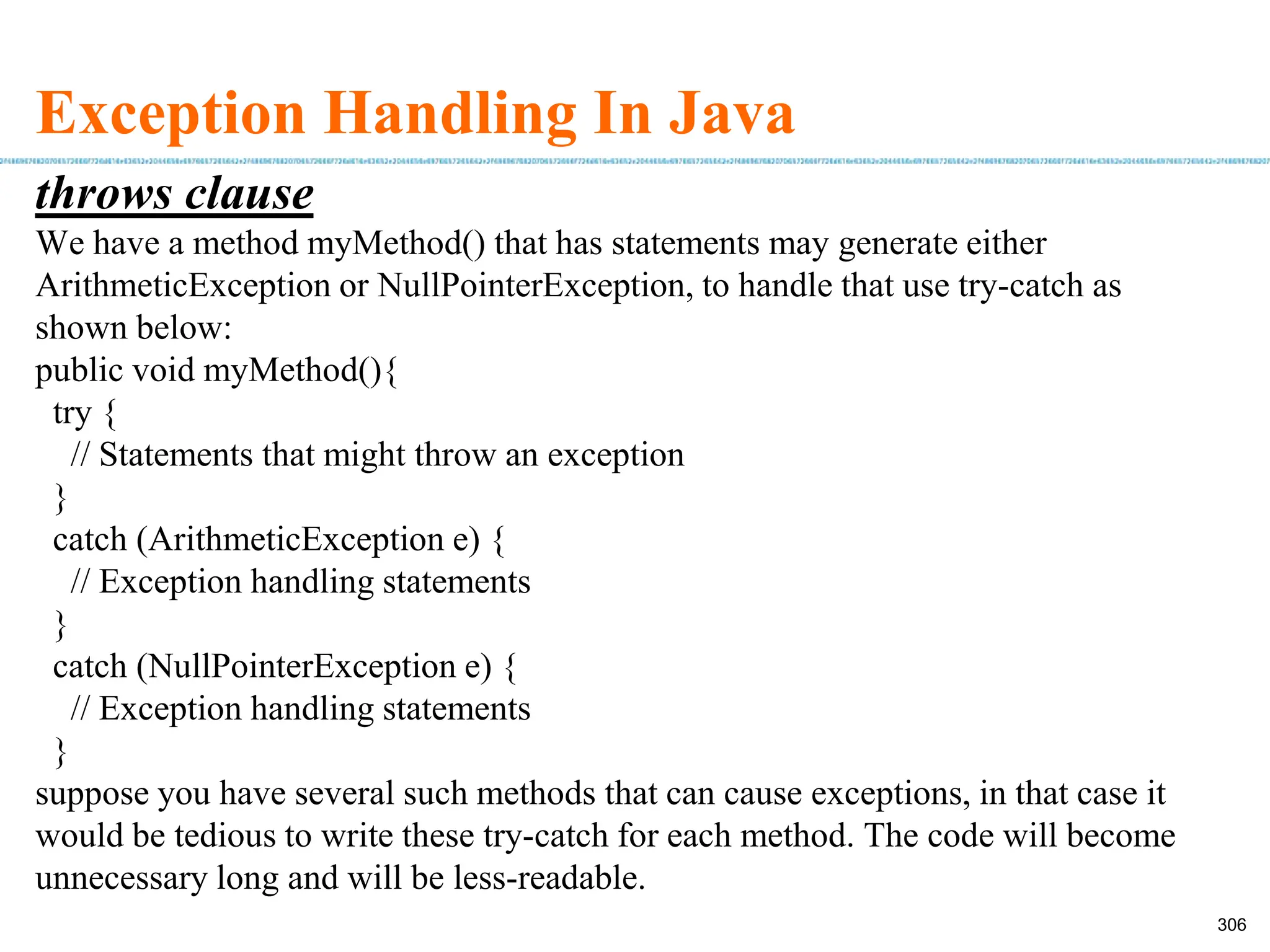
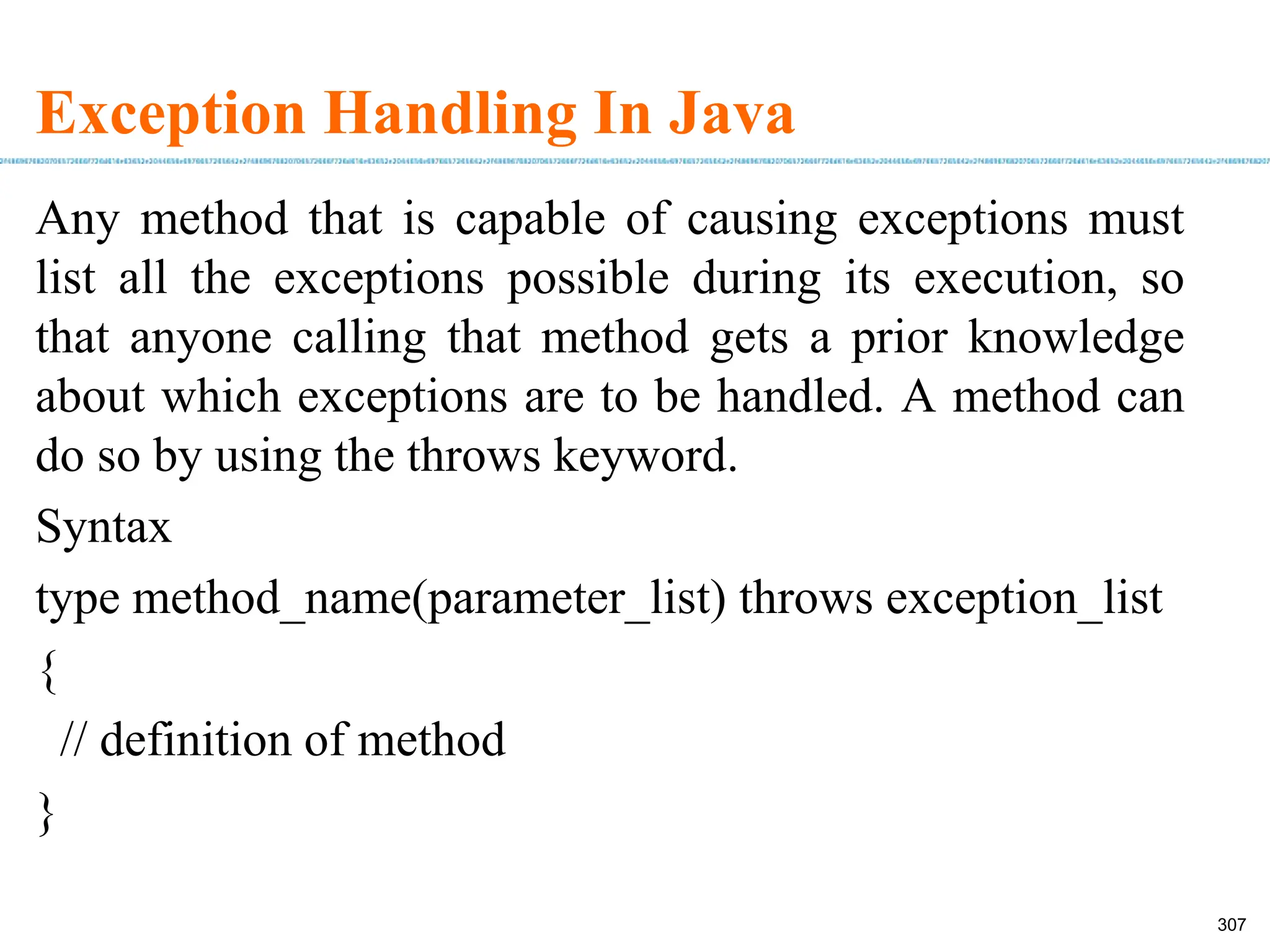
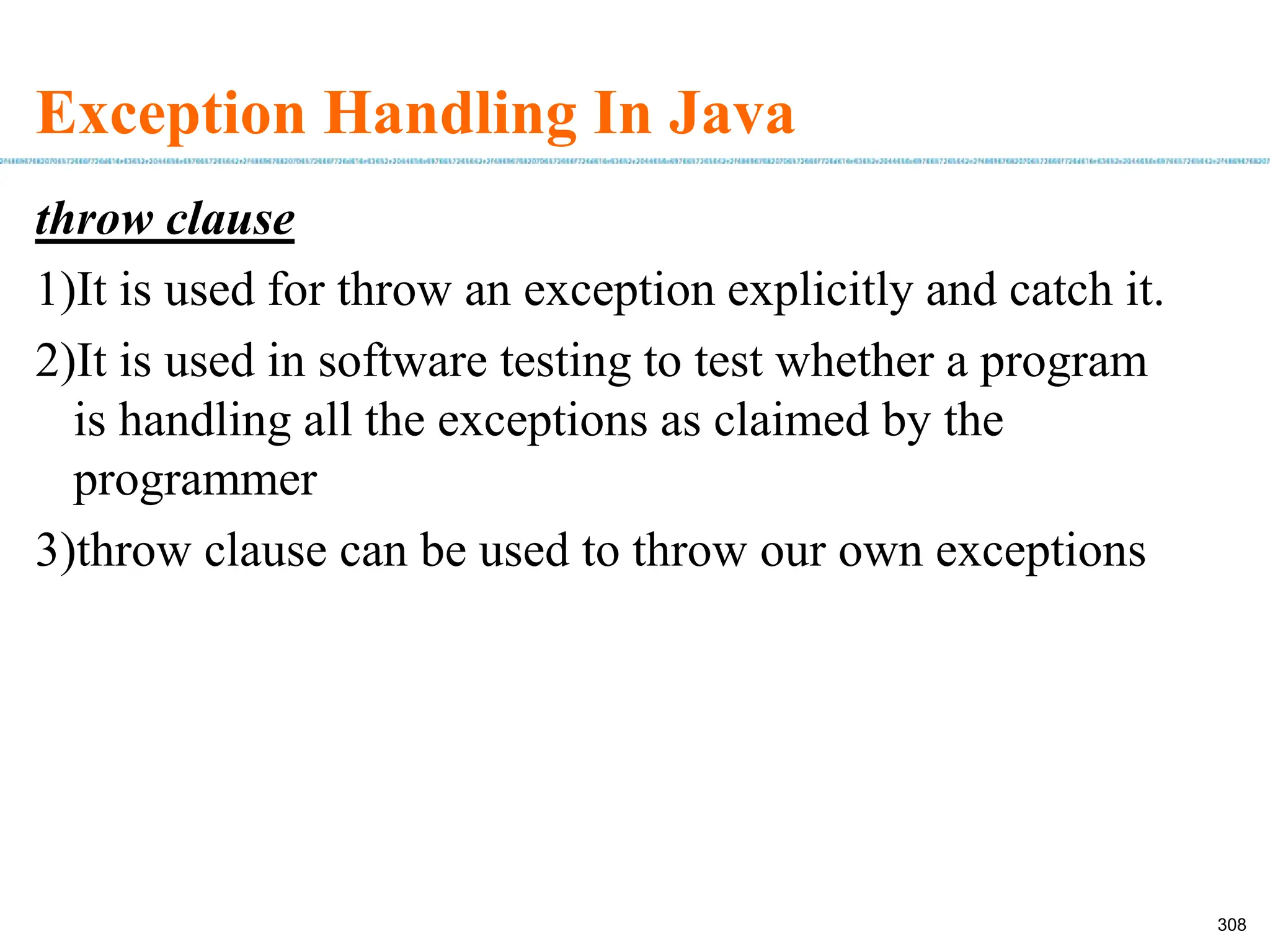
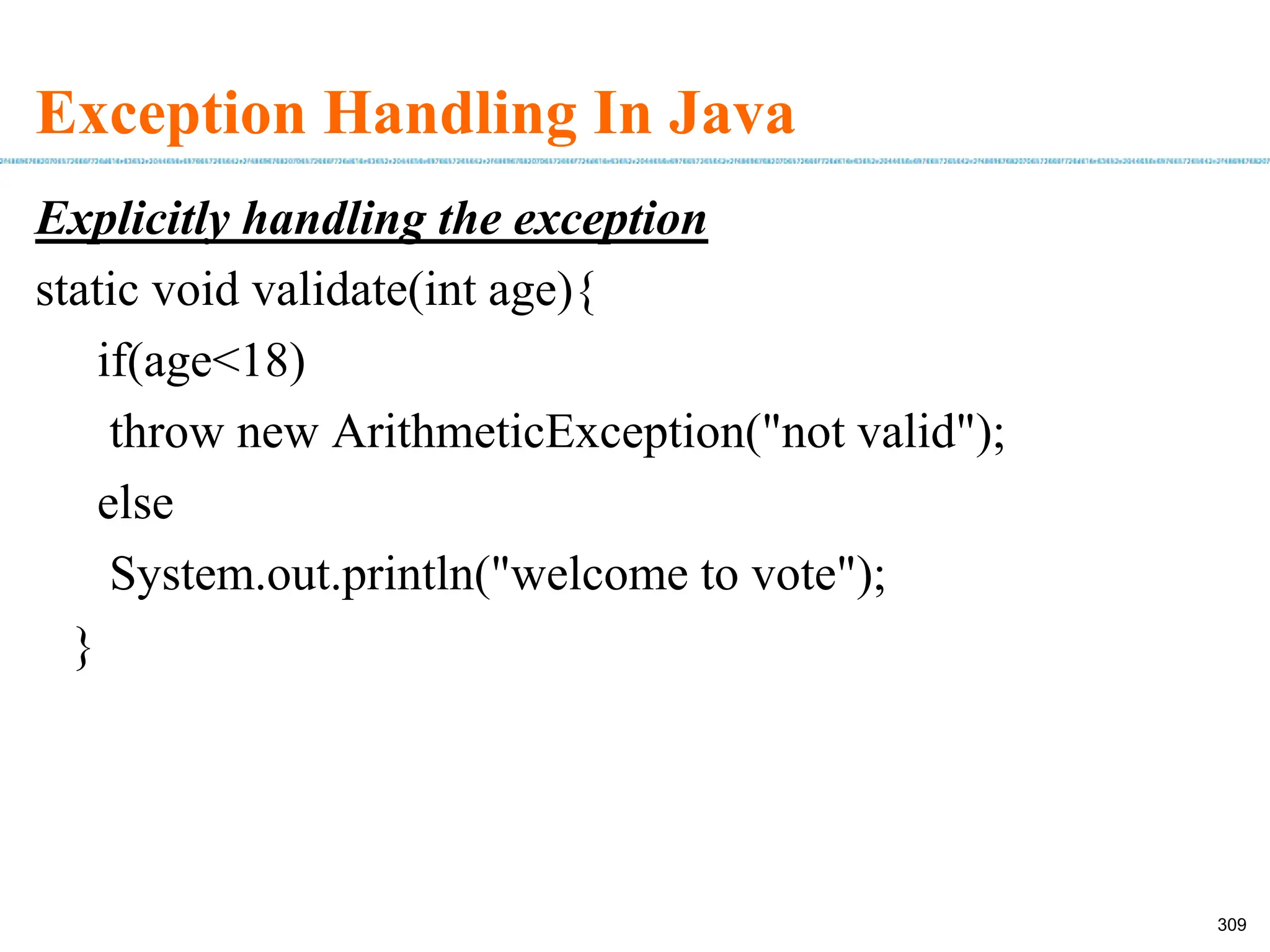
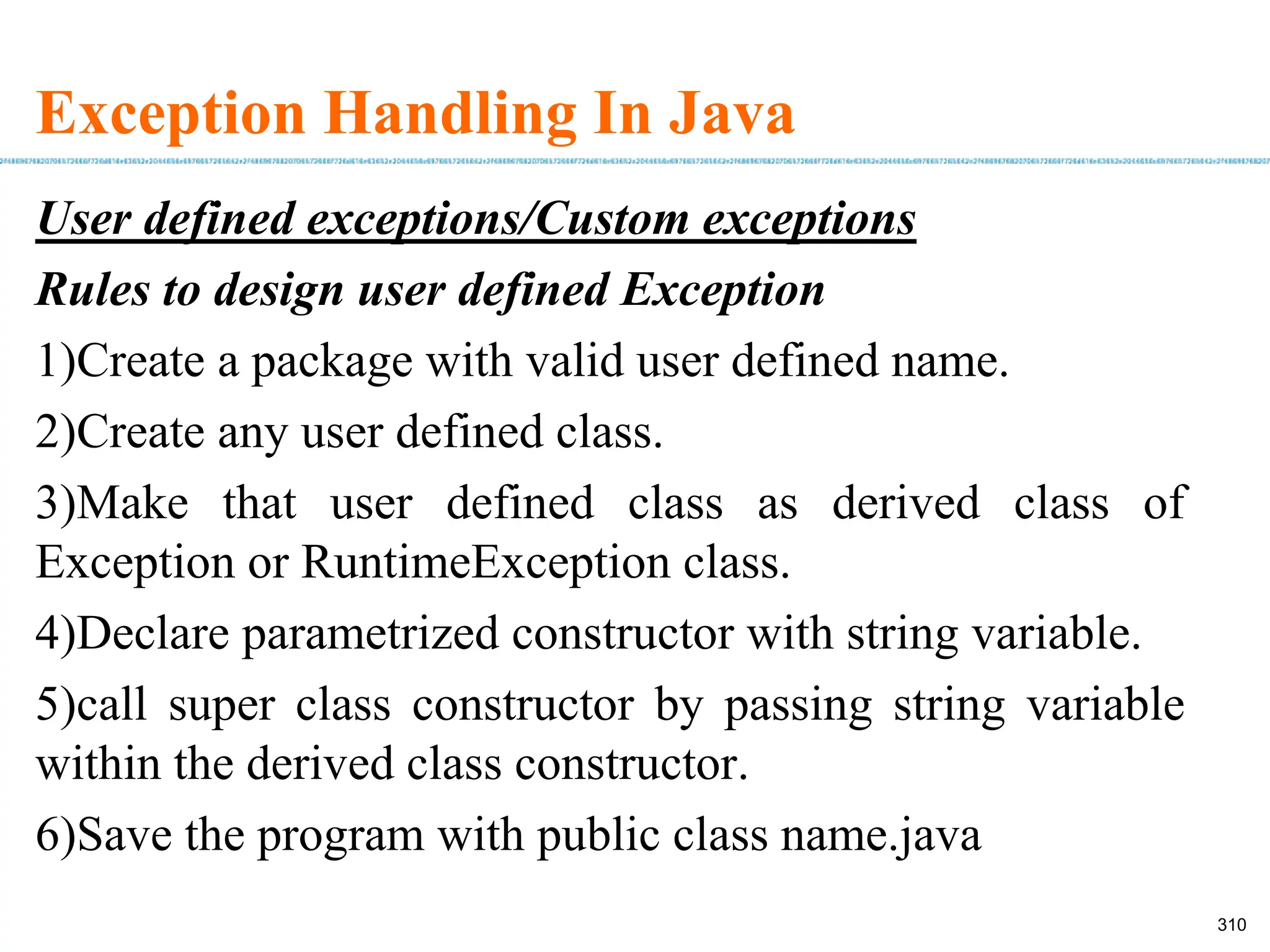
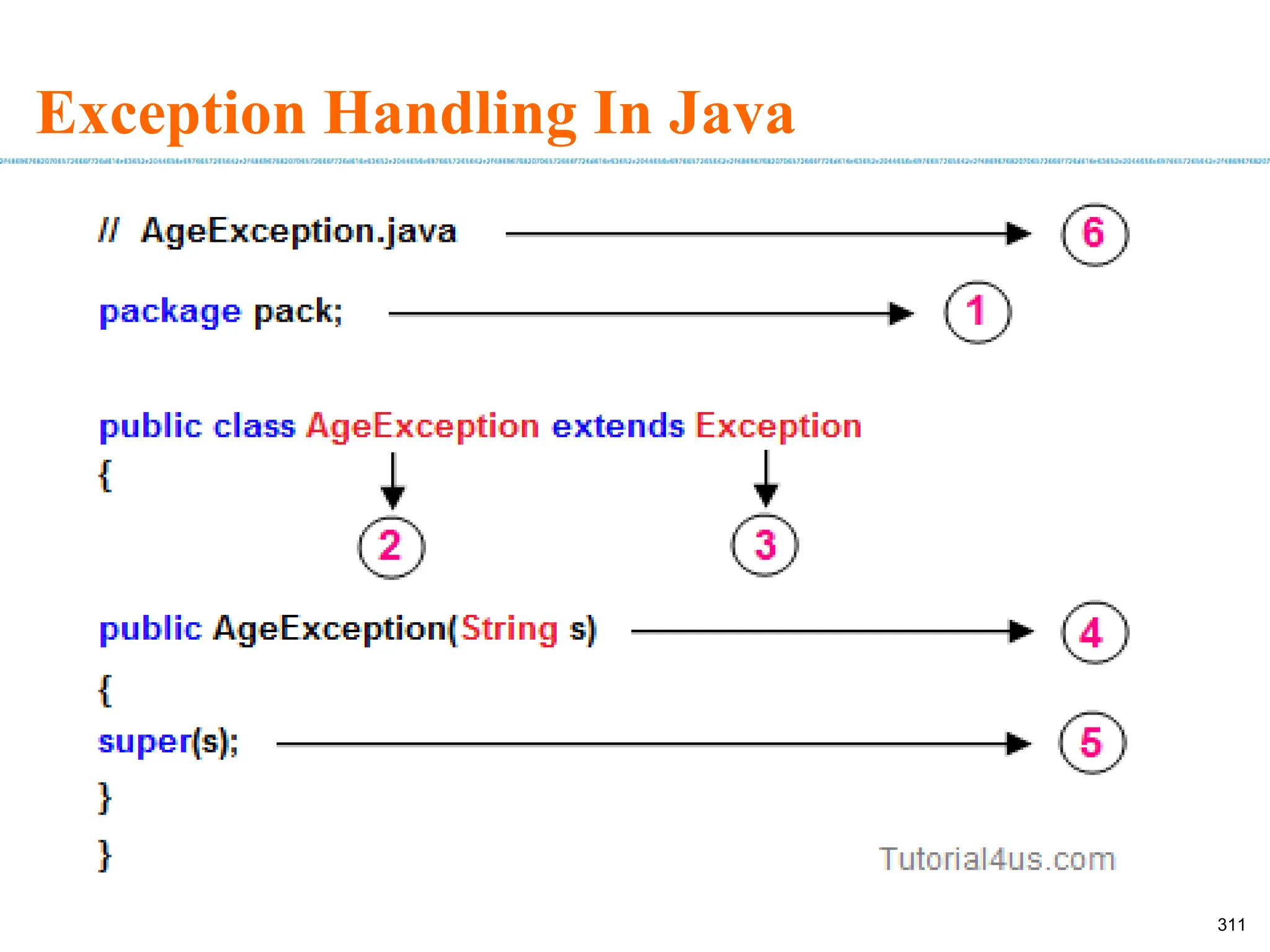
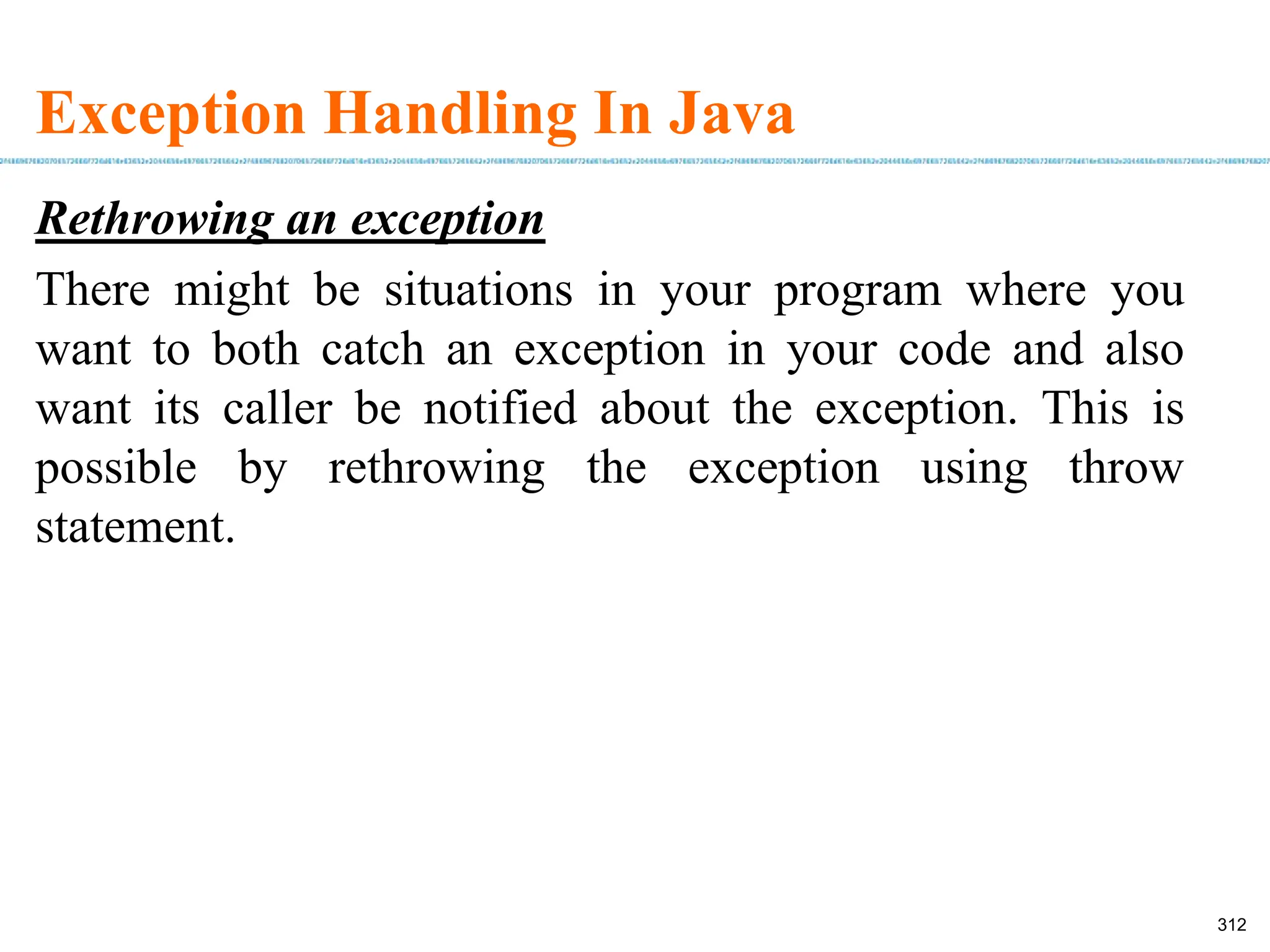
![Exception Handling In Java Calling method Caller method pubic void divide() { int x,y,z; try { x = 6 ; y = 0 ; z = x/y ; System.out.println(x + "/"+ y +" = " + z); } catch(ArithmeticException e) { System.out.println("Exception Caught in Divide()"); System.out.println("Cannot Divide by Zero in Integer Division"); throw e; // Rethrows an exception } } public static void main(String[] args) { System.out.println("Start of main()"); try { divide(); } catch(ArithmeticException e) { System.out.println("Rethrown Exception Caught in Main()"); System.out.println(e); } } 313](https://image.slidesharecdn.com/java2020-240722014758-25118580/75/Java2020-programming-basics-and-fundamentals-313-2048.jpg)
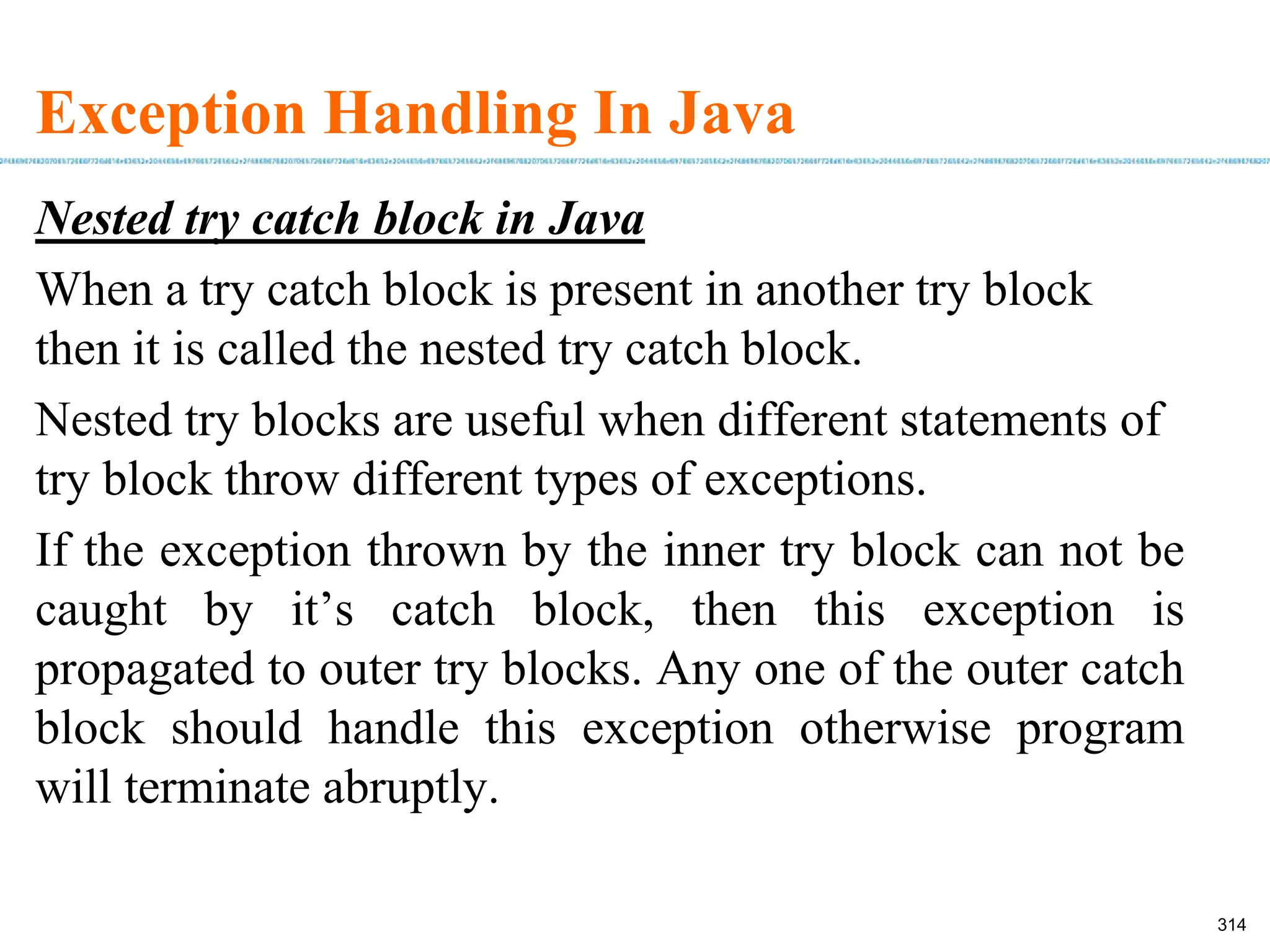
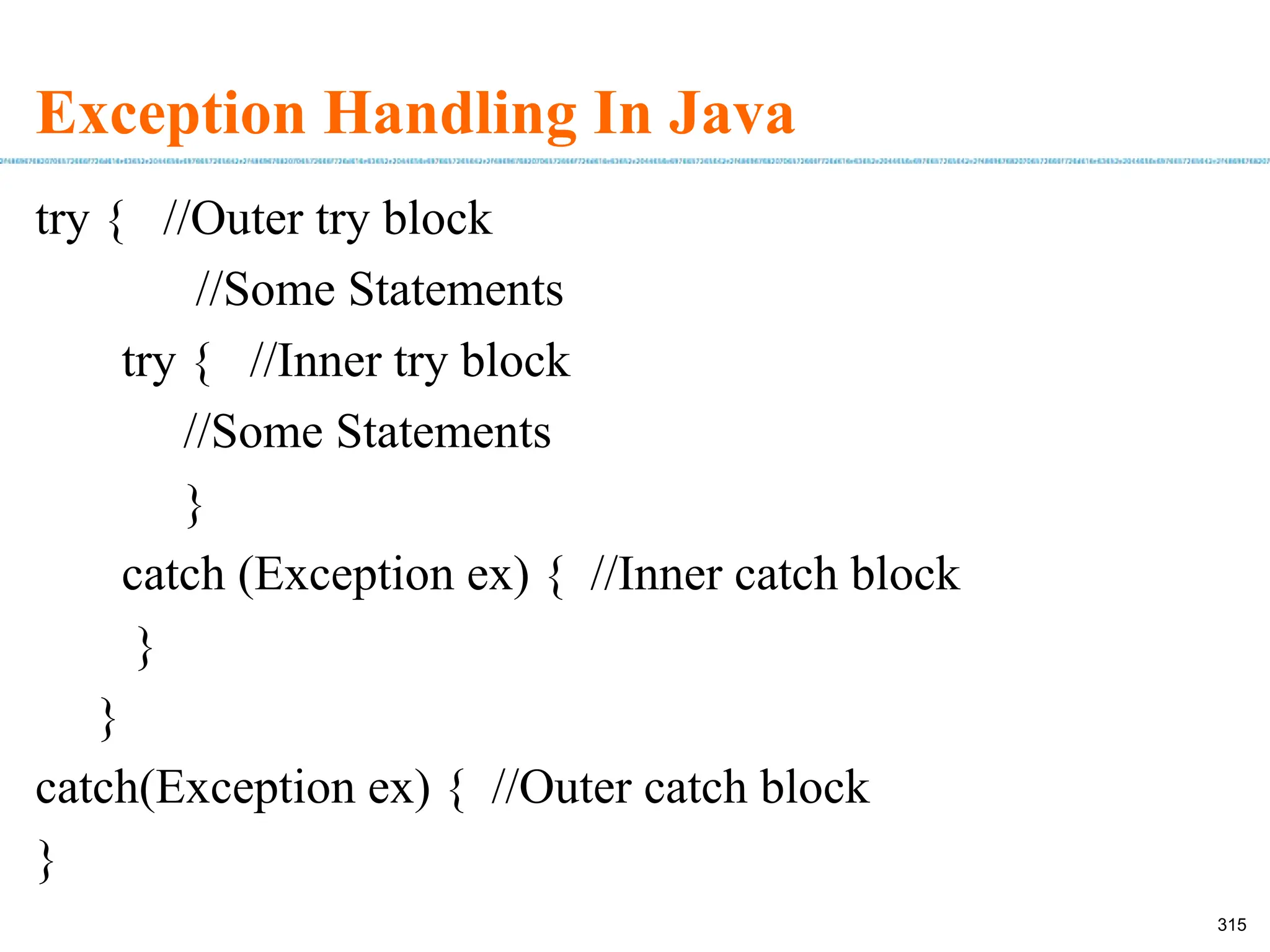
![Exception Handling In Java String[] s = {"abc", "123", null, "xyz"}; //String array containing one null object for (int i = 0; i < s.length; i++){ try { //Outer try block int a = s[i].length(); //may throw NullPointerException try { //Inner try block a = Integer.parseInt(s[i]); //may throw NumberFormatException } catch (NumberFormatException ex){ //Inner catch block System.out.println("NumberFormatException will be caught here"); } } catch(NullPointerException ex){ //Outer catch block System.out.println("NullPointerException will be caught here"); } 316](https://image.slidesharecdn.com/java2020-240722014758-25118580/75/Java2020-programming-basics-and-fundamentals-316-2048.jpg)
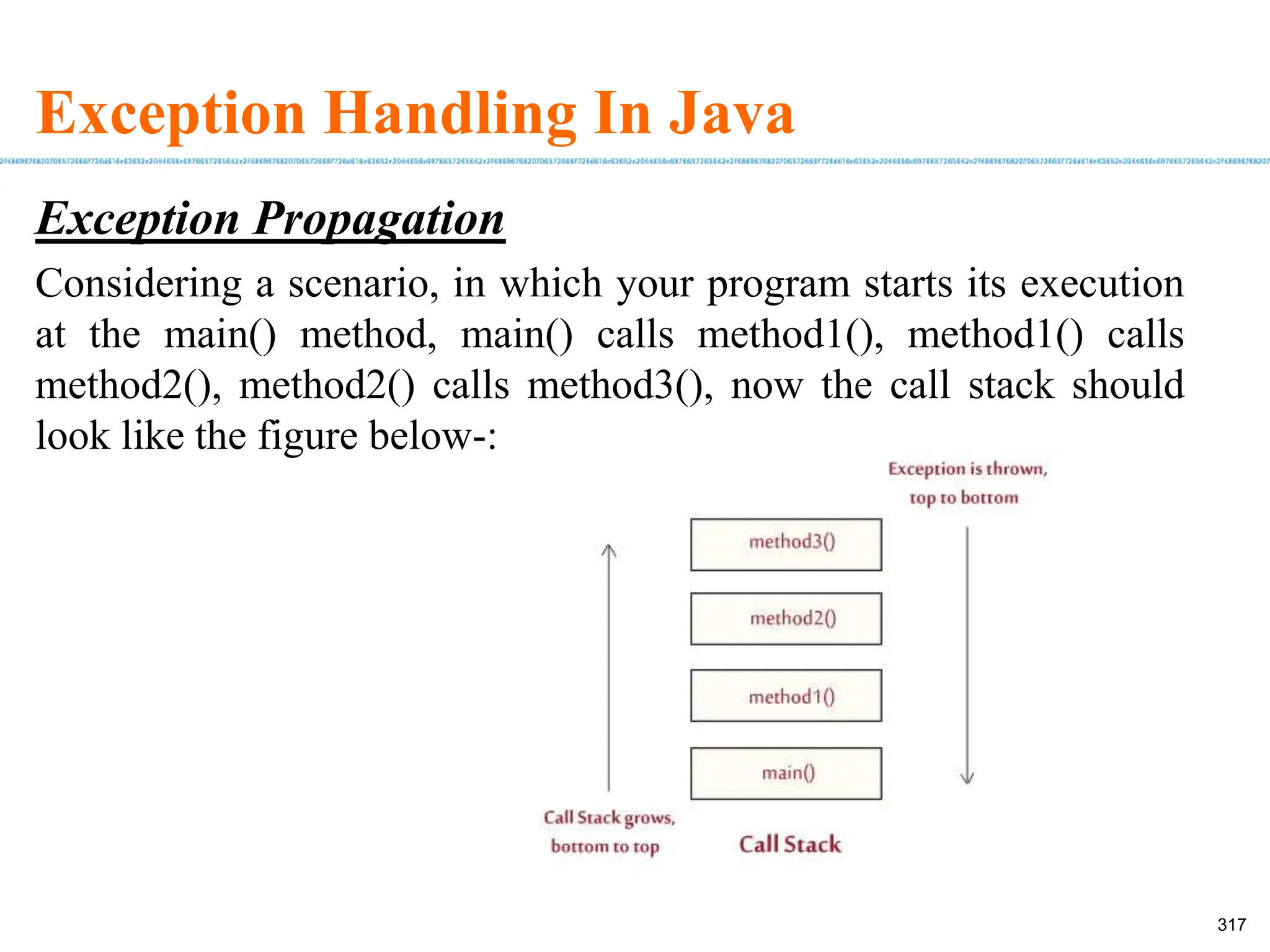
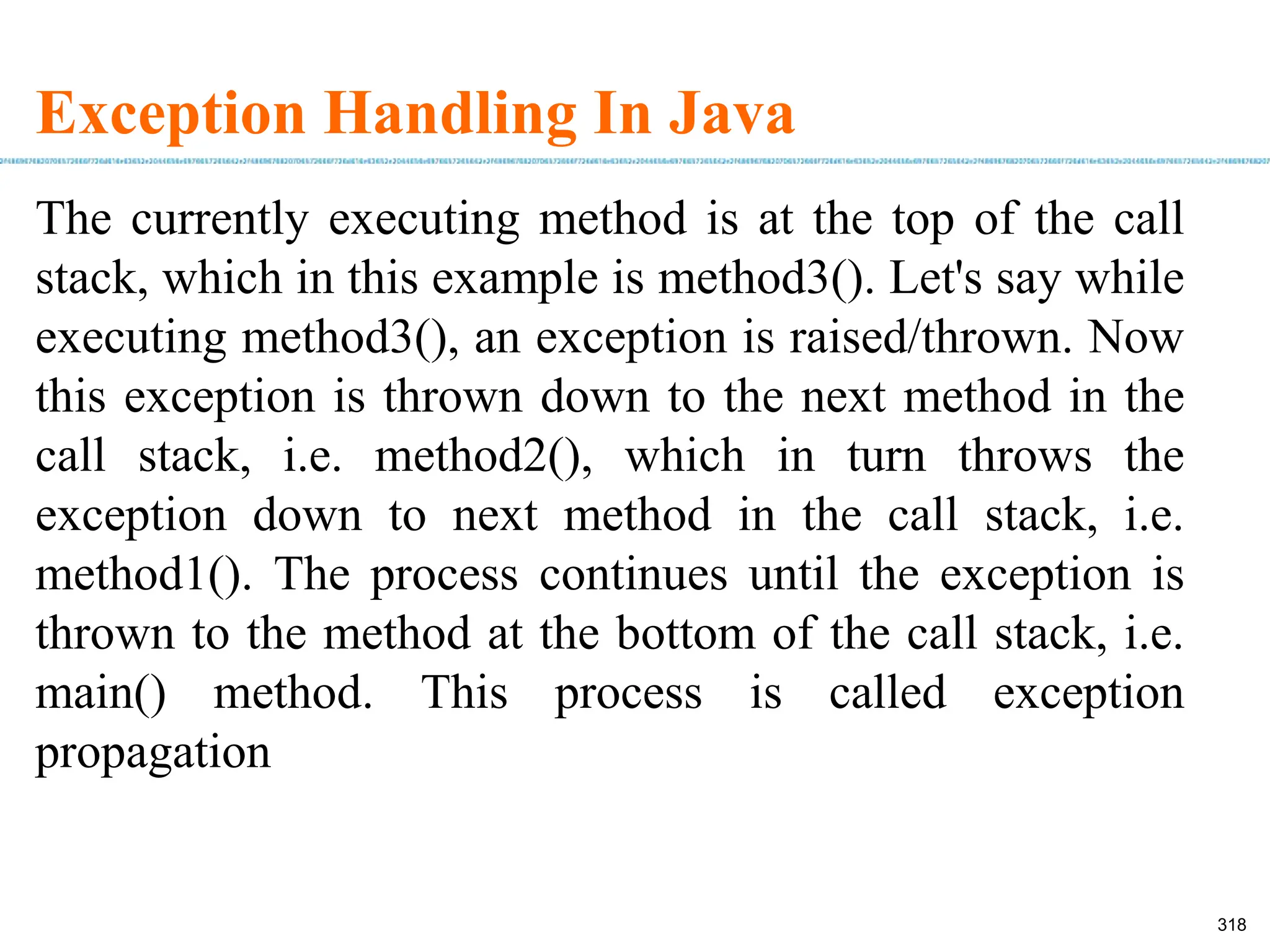
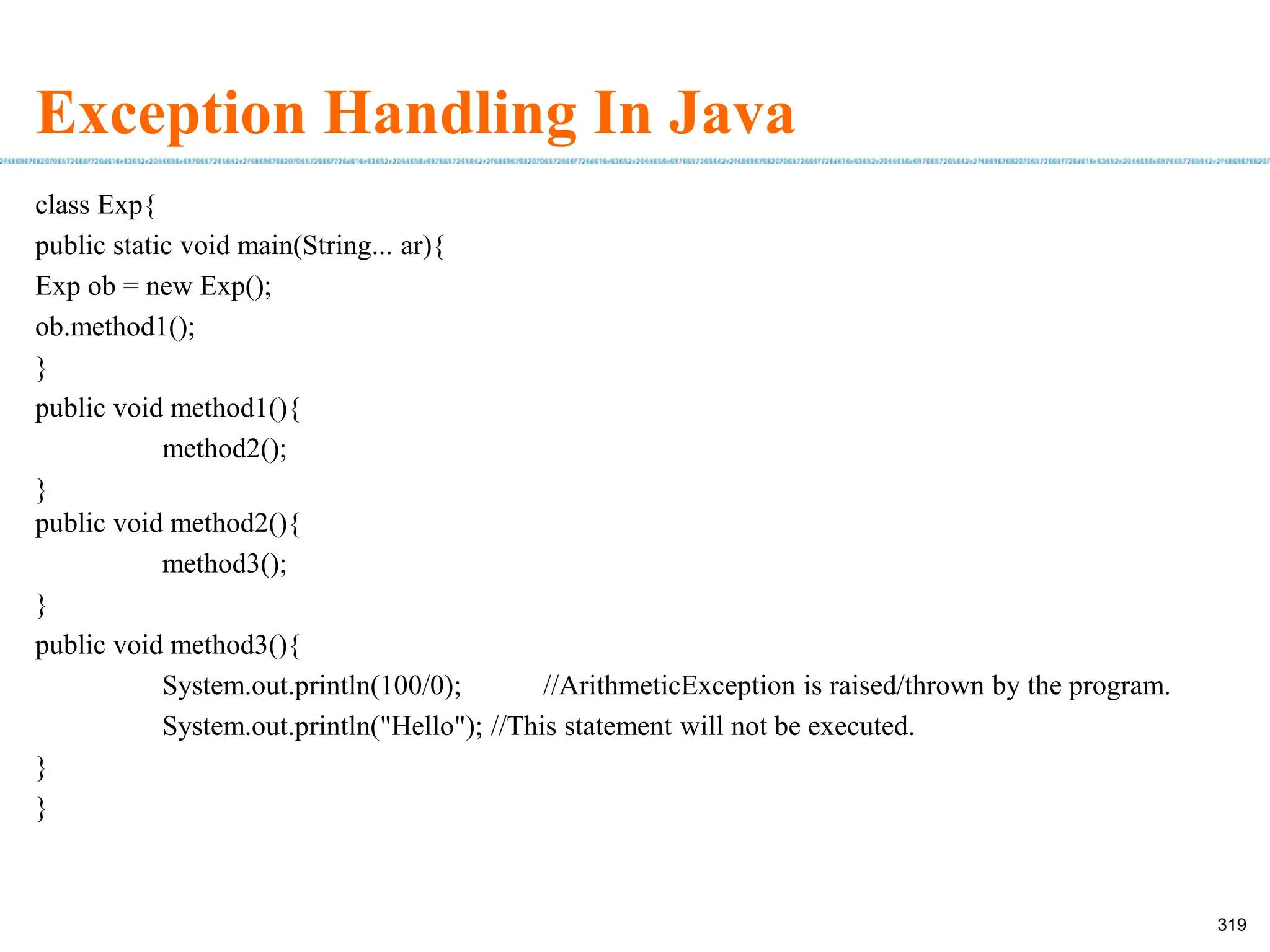
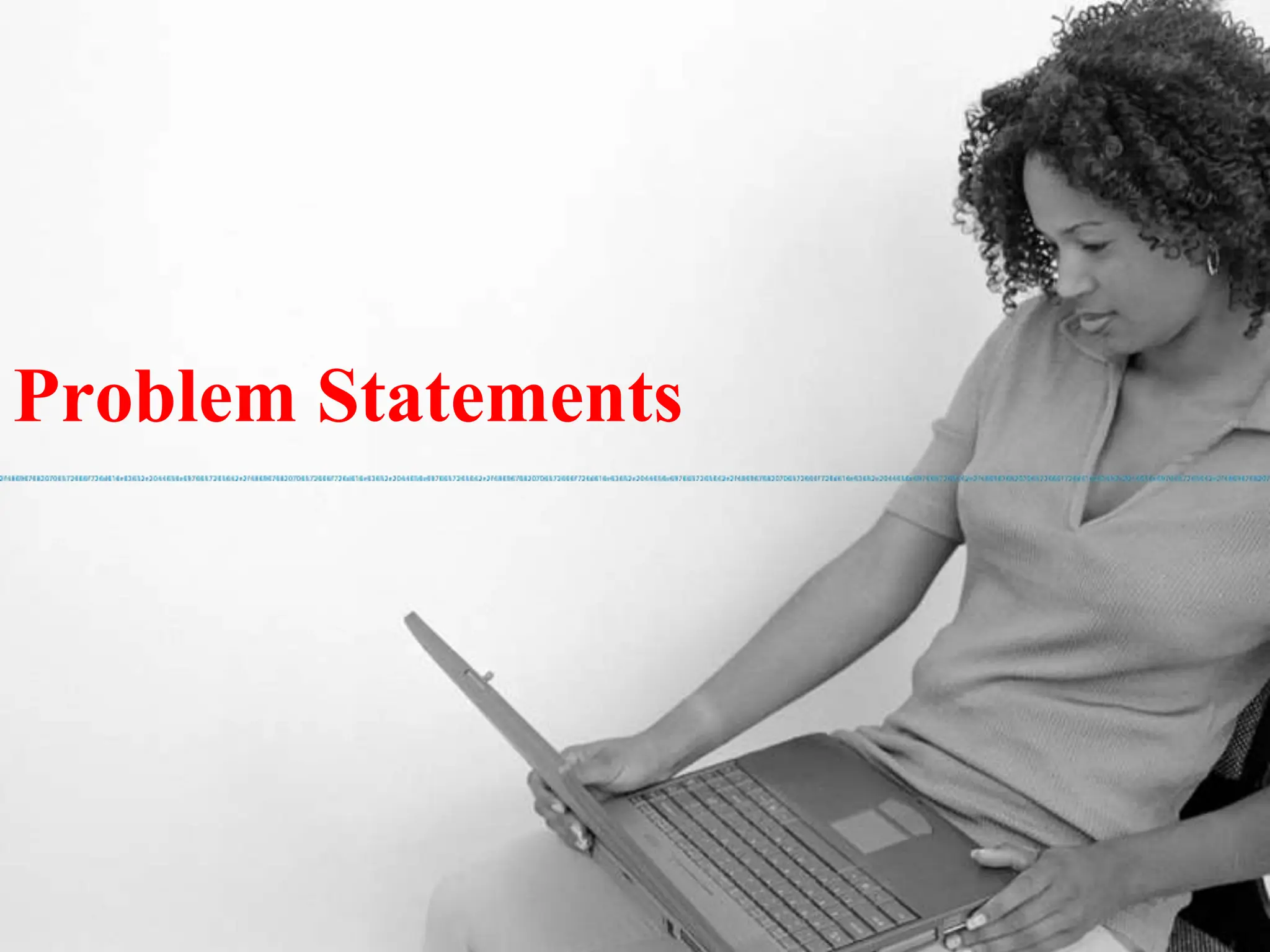
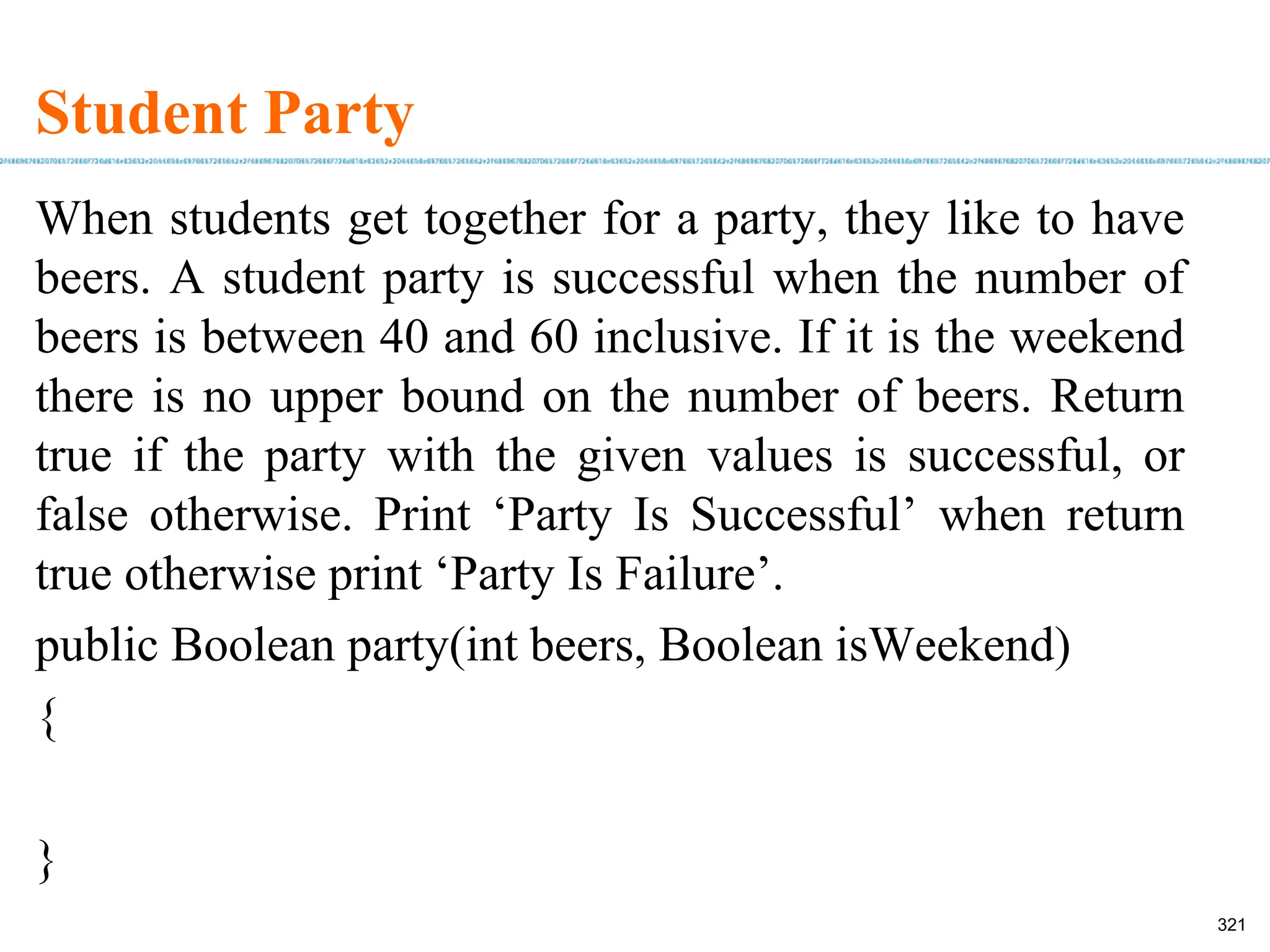
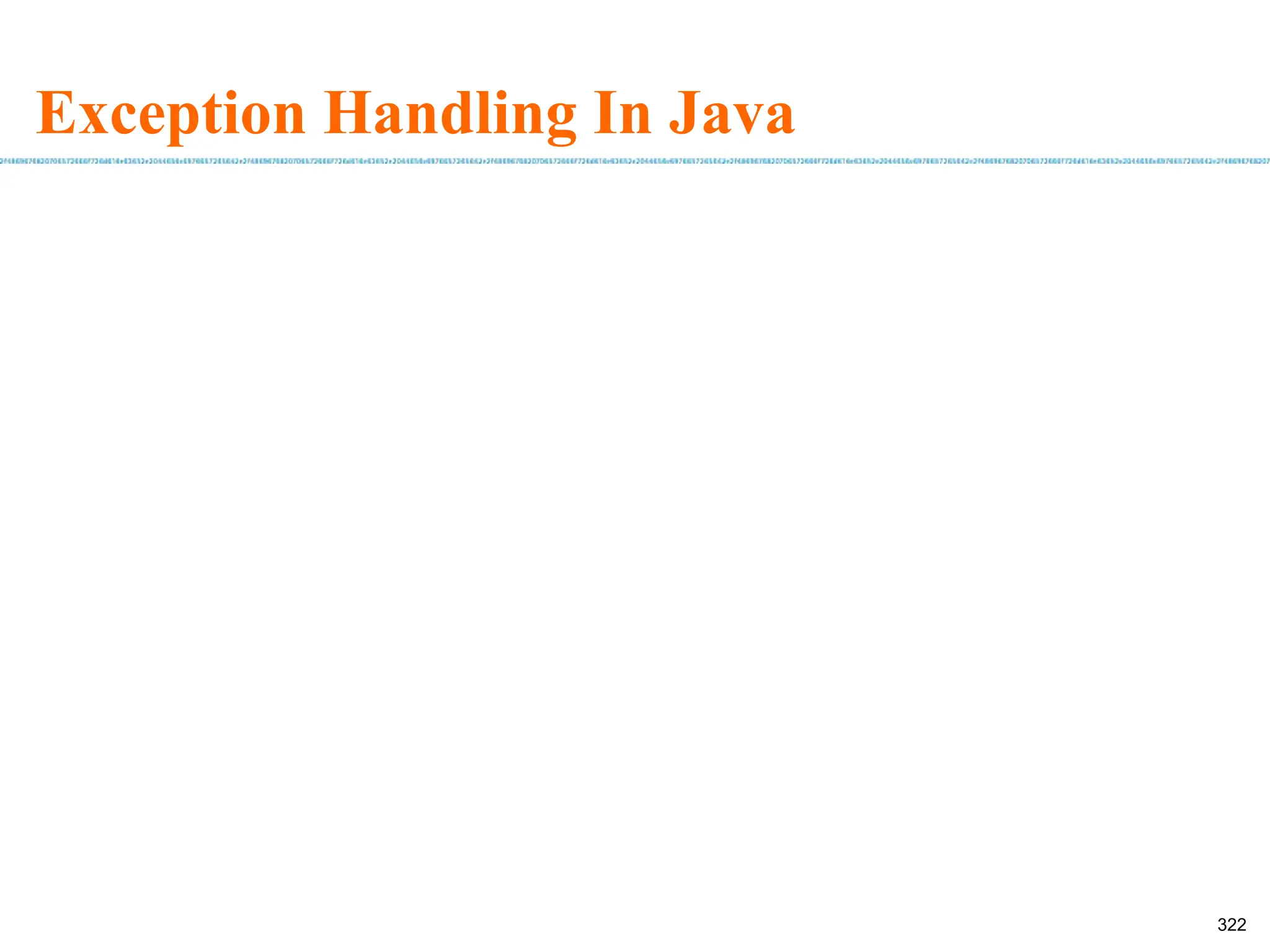
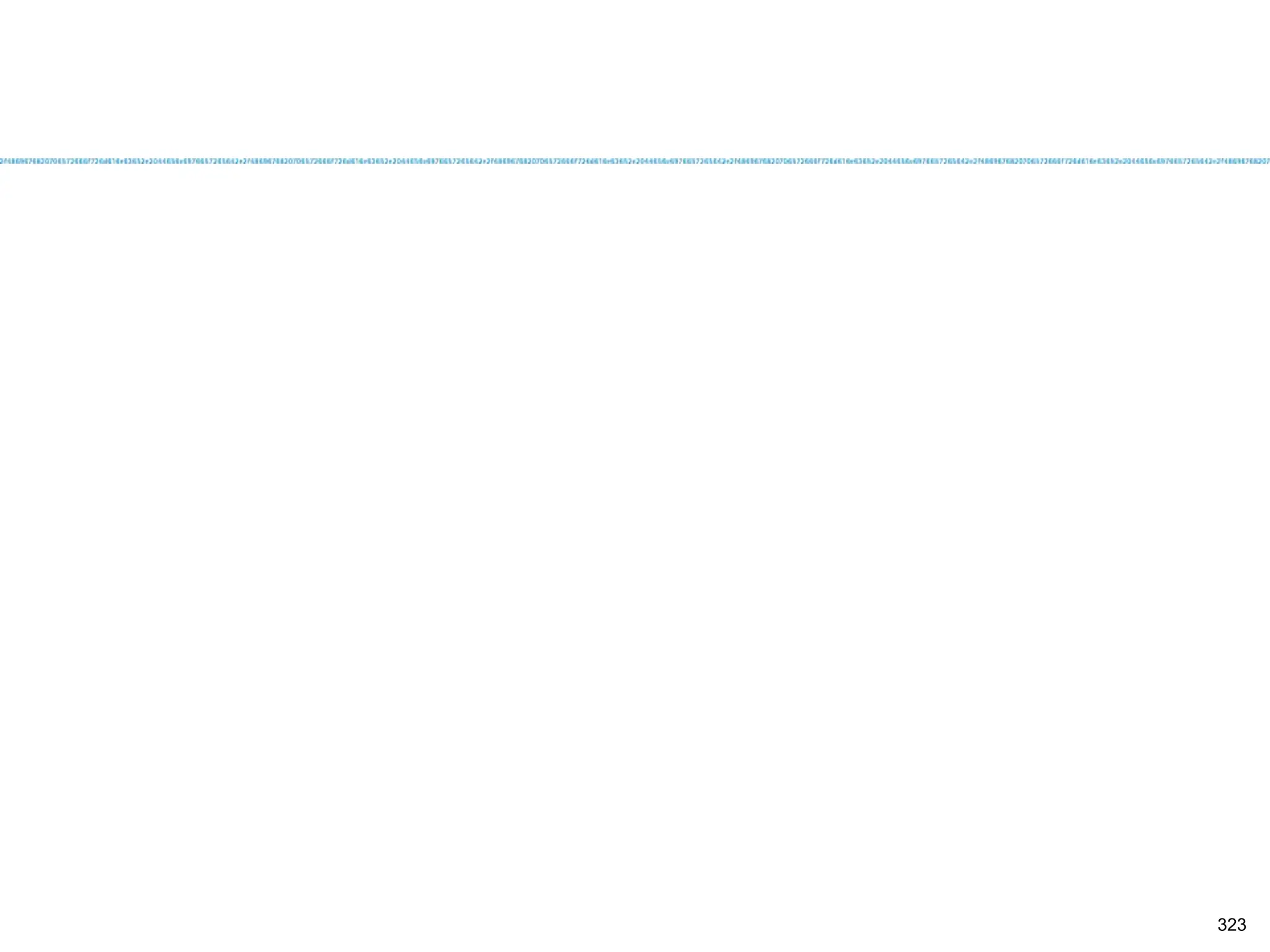
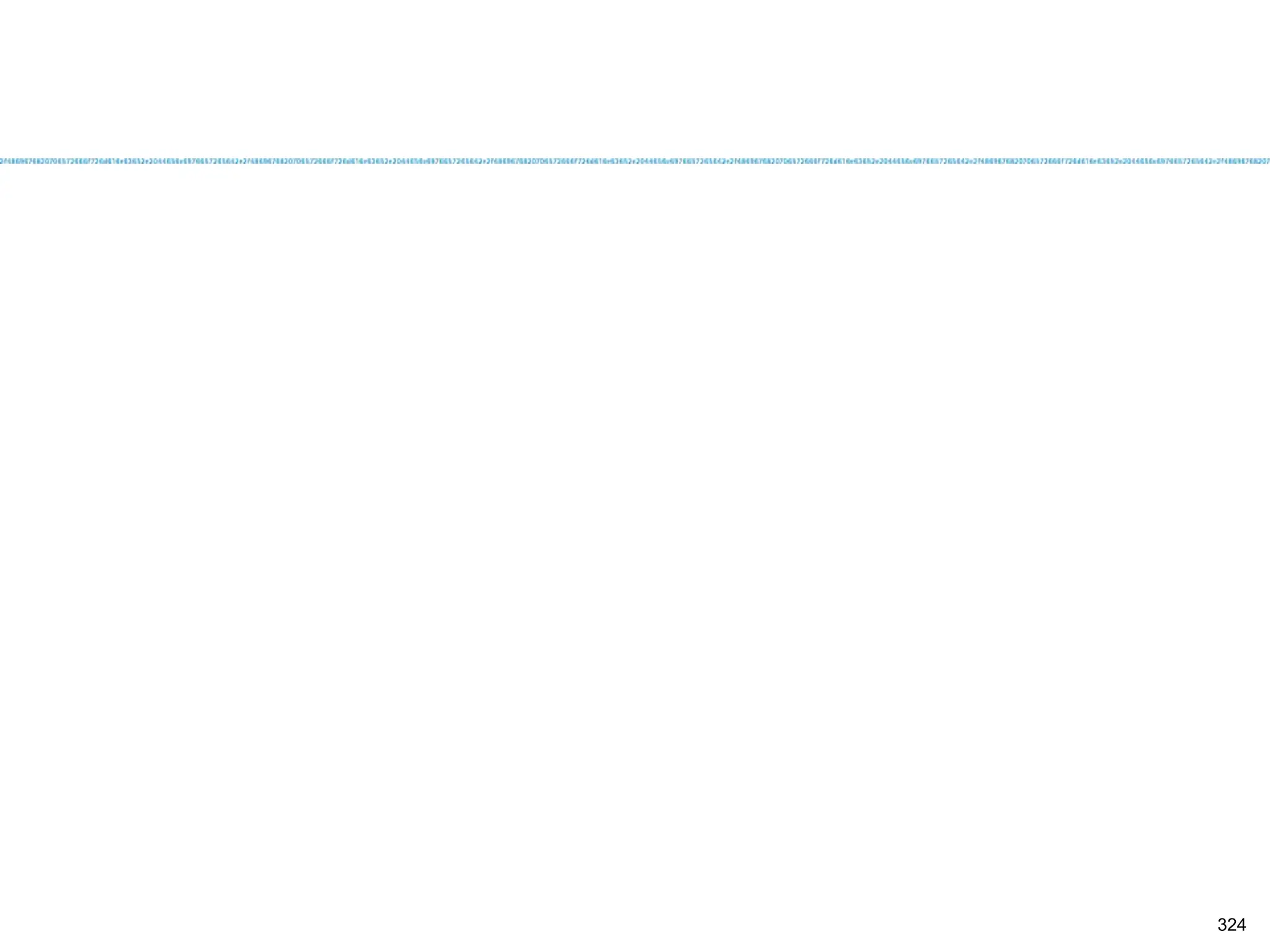
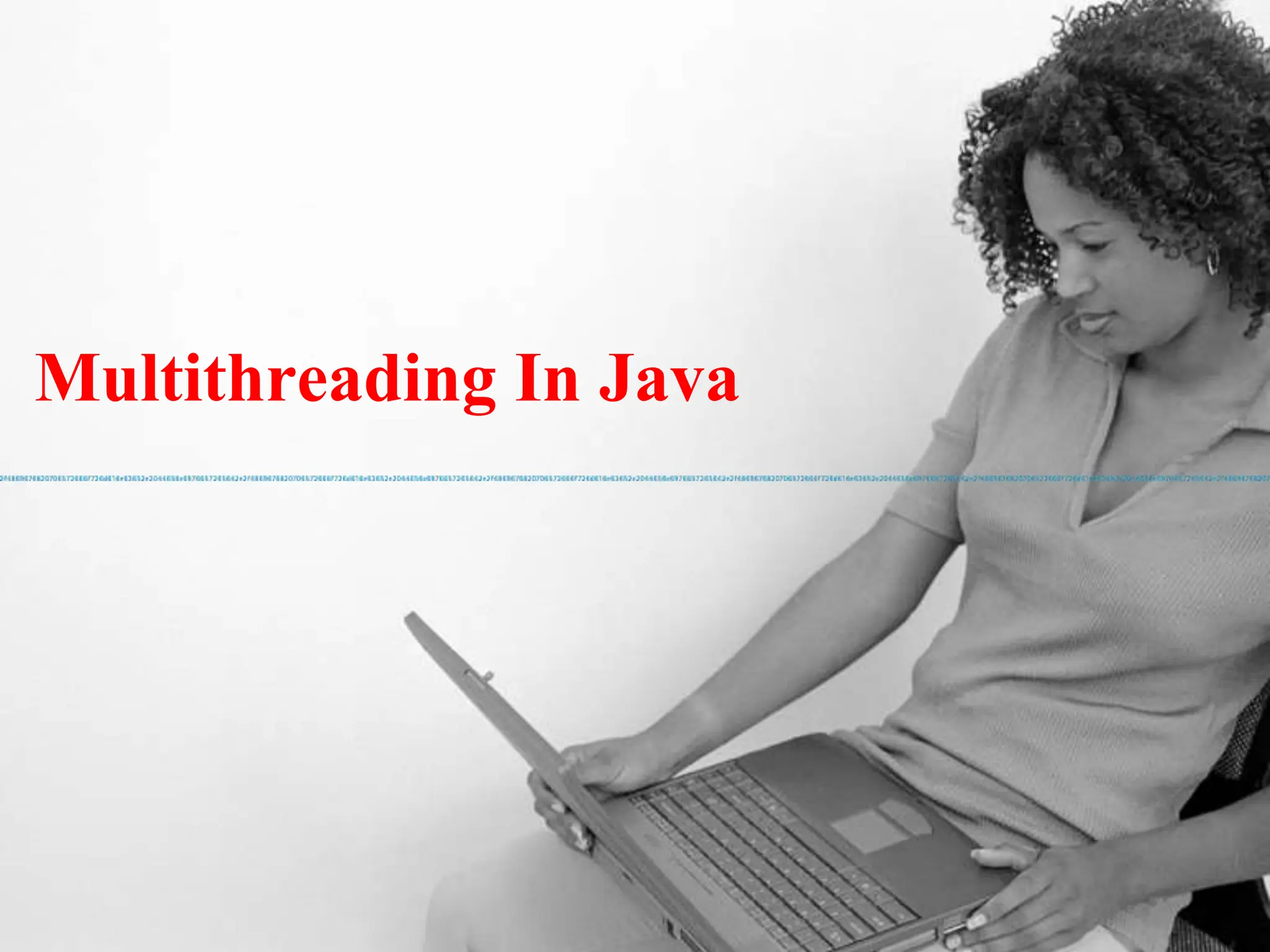
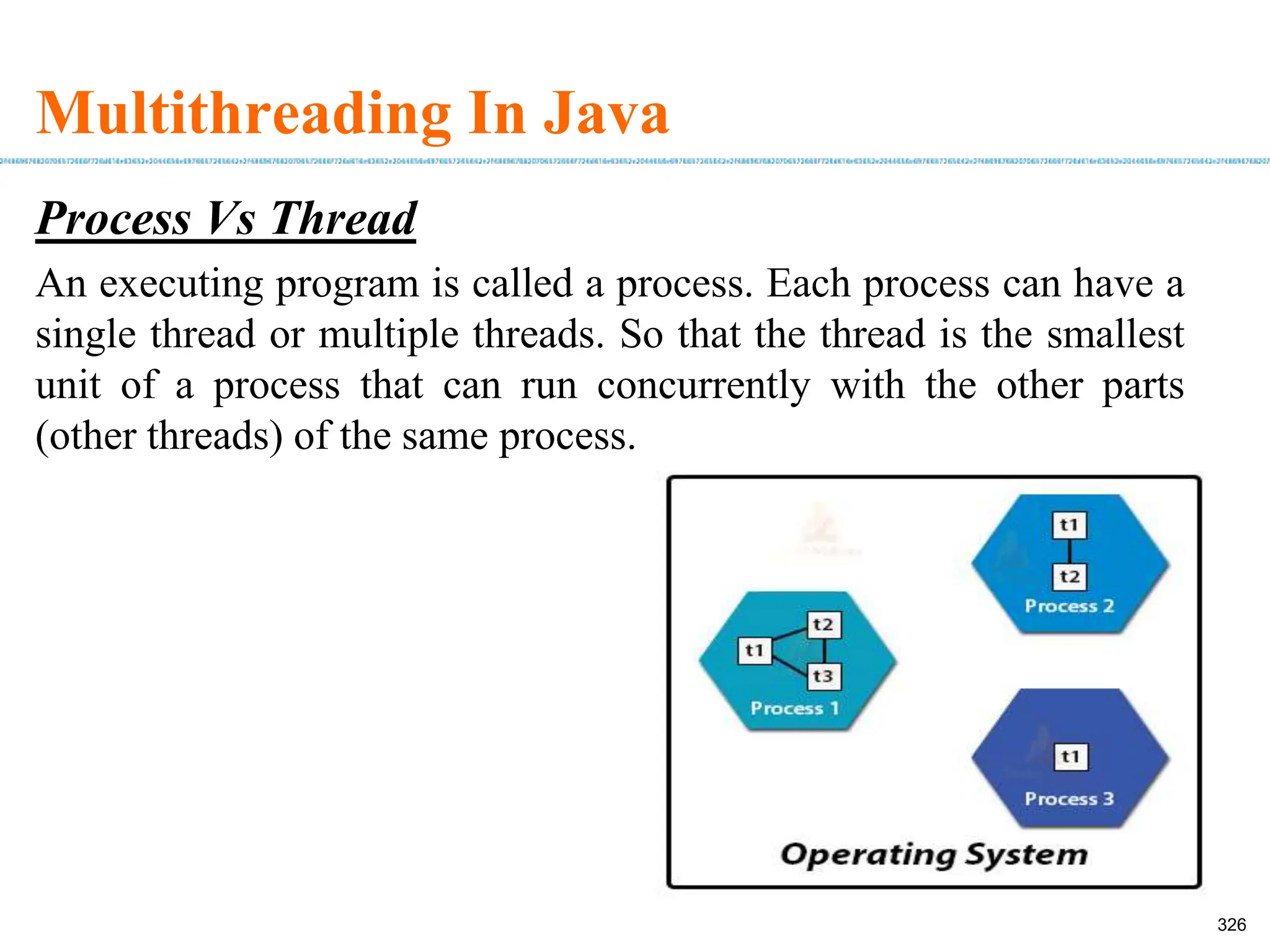
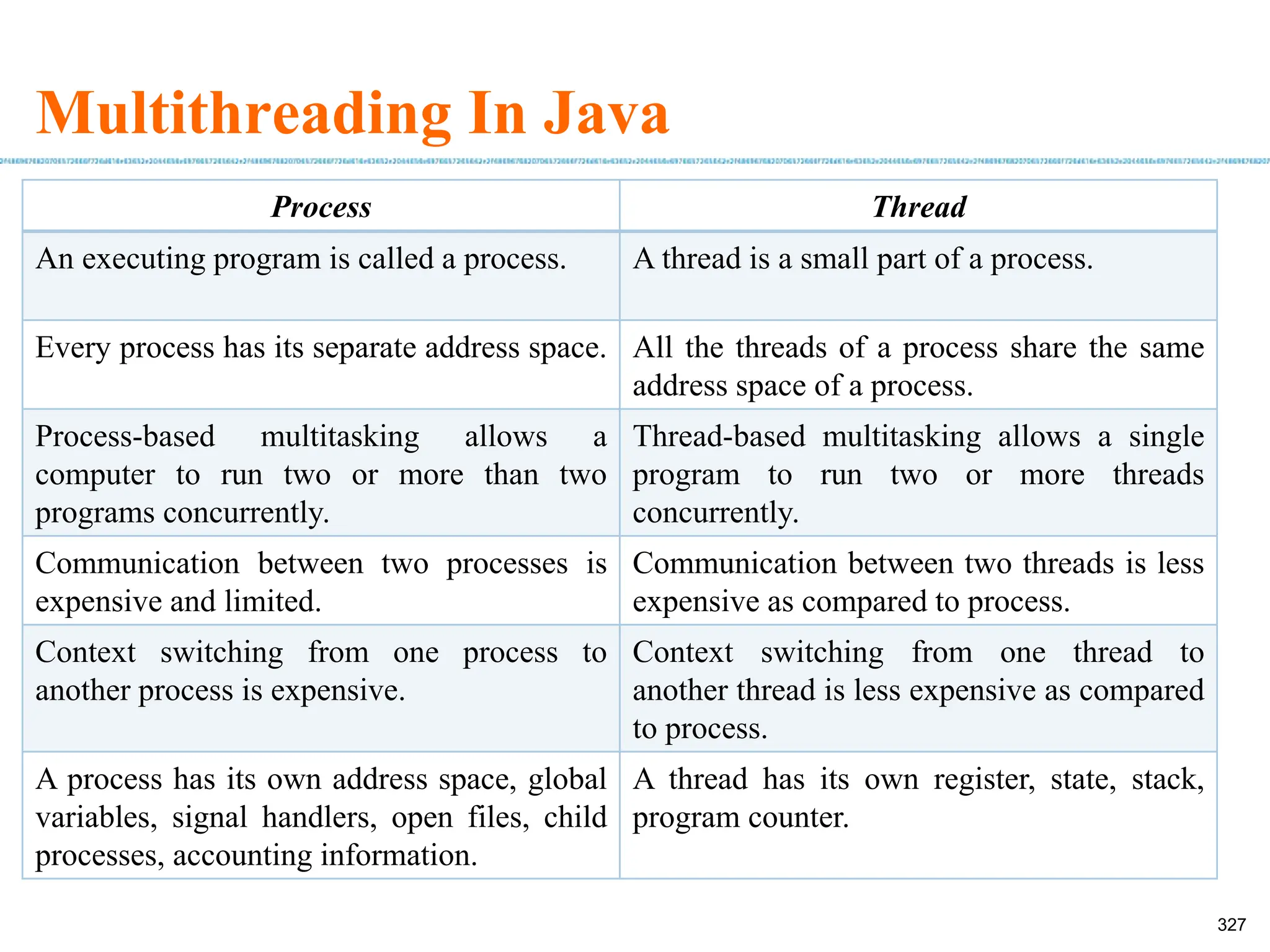
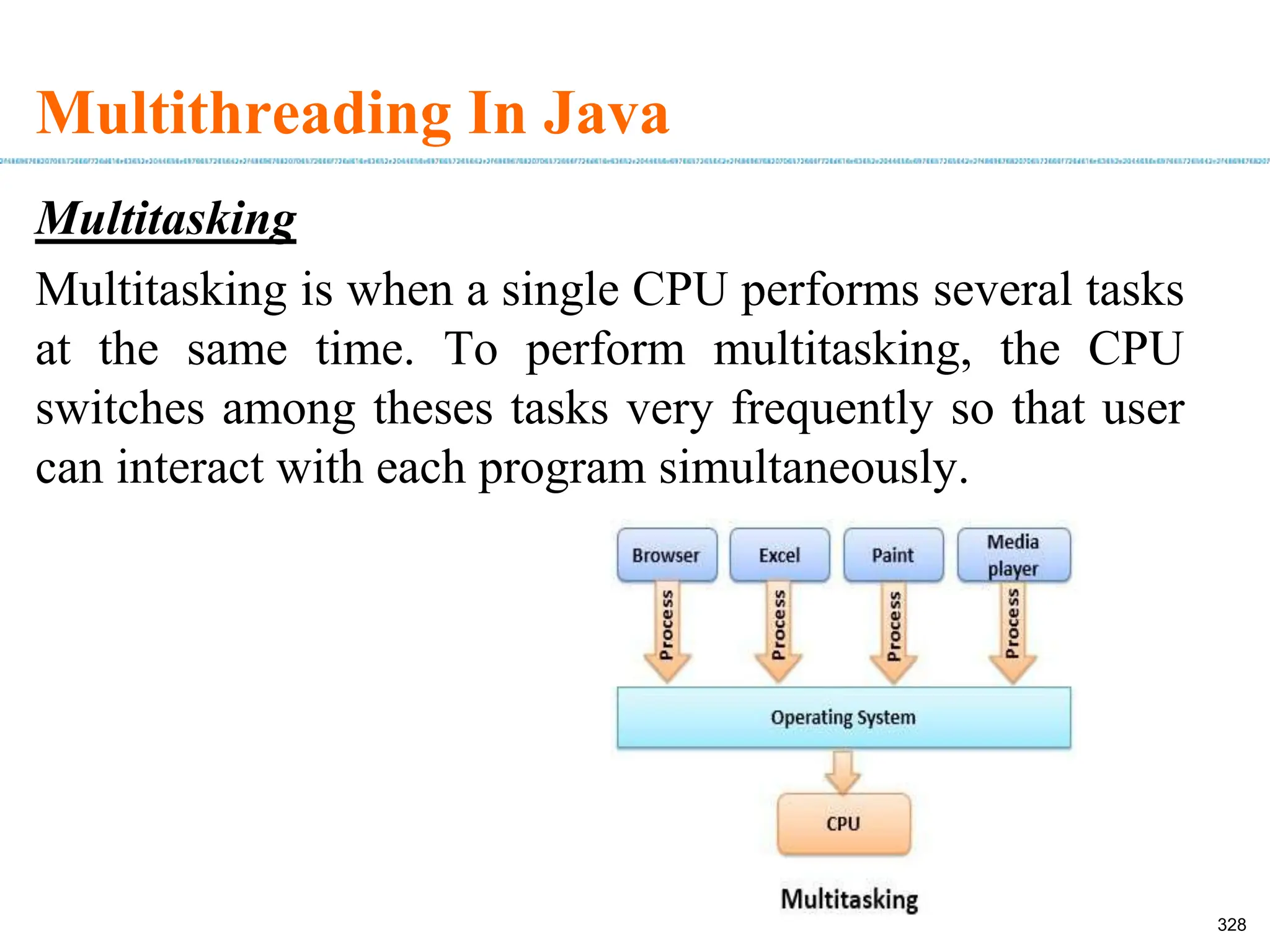
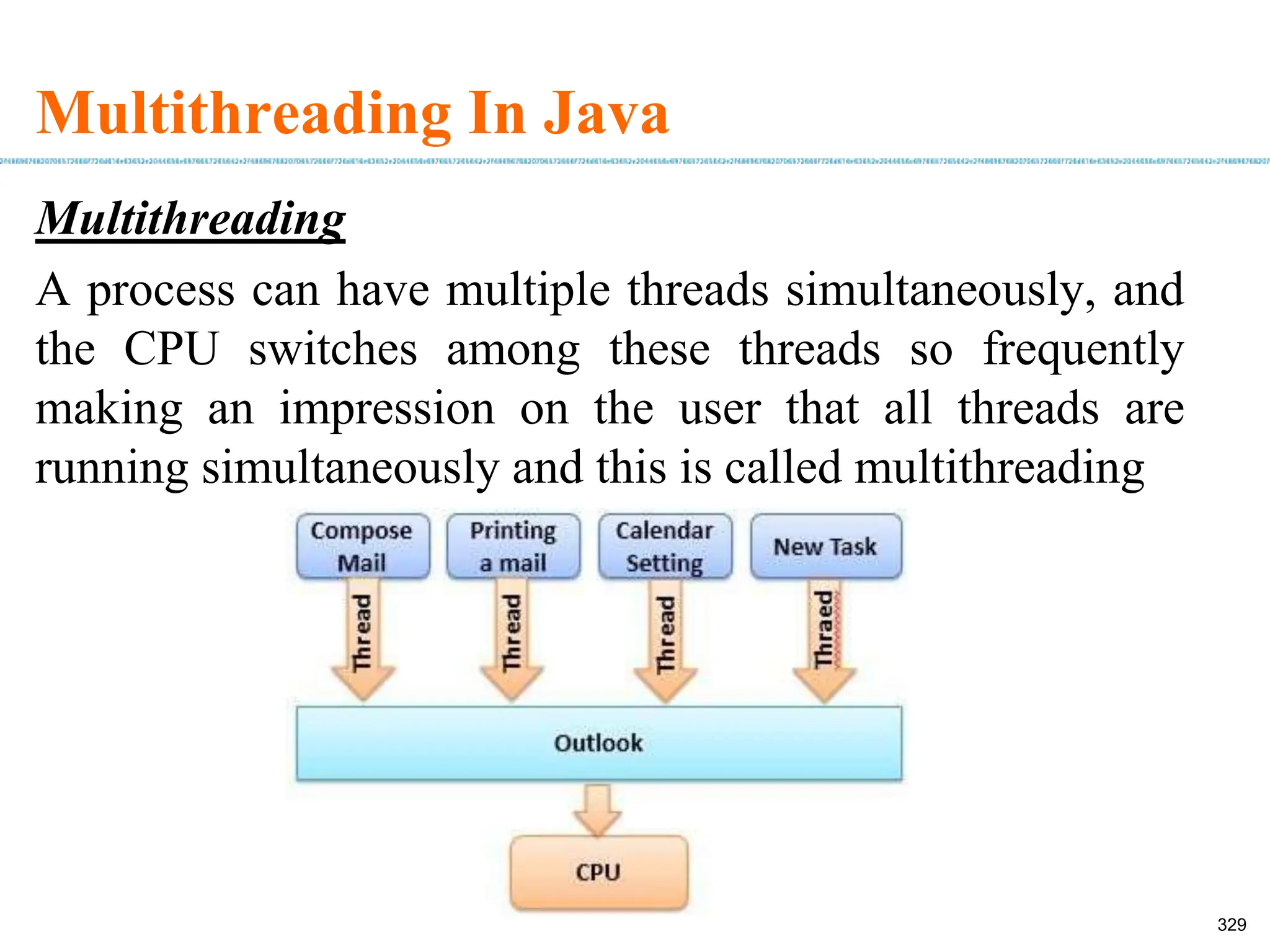
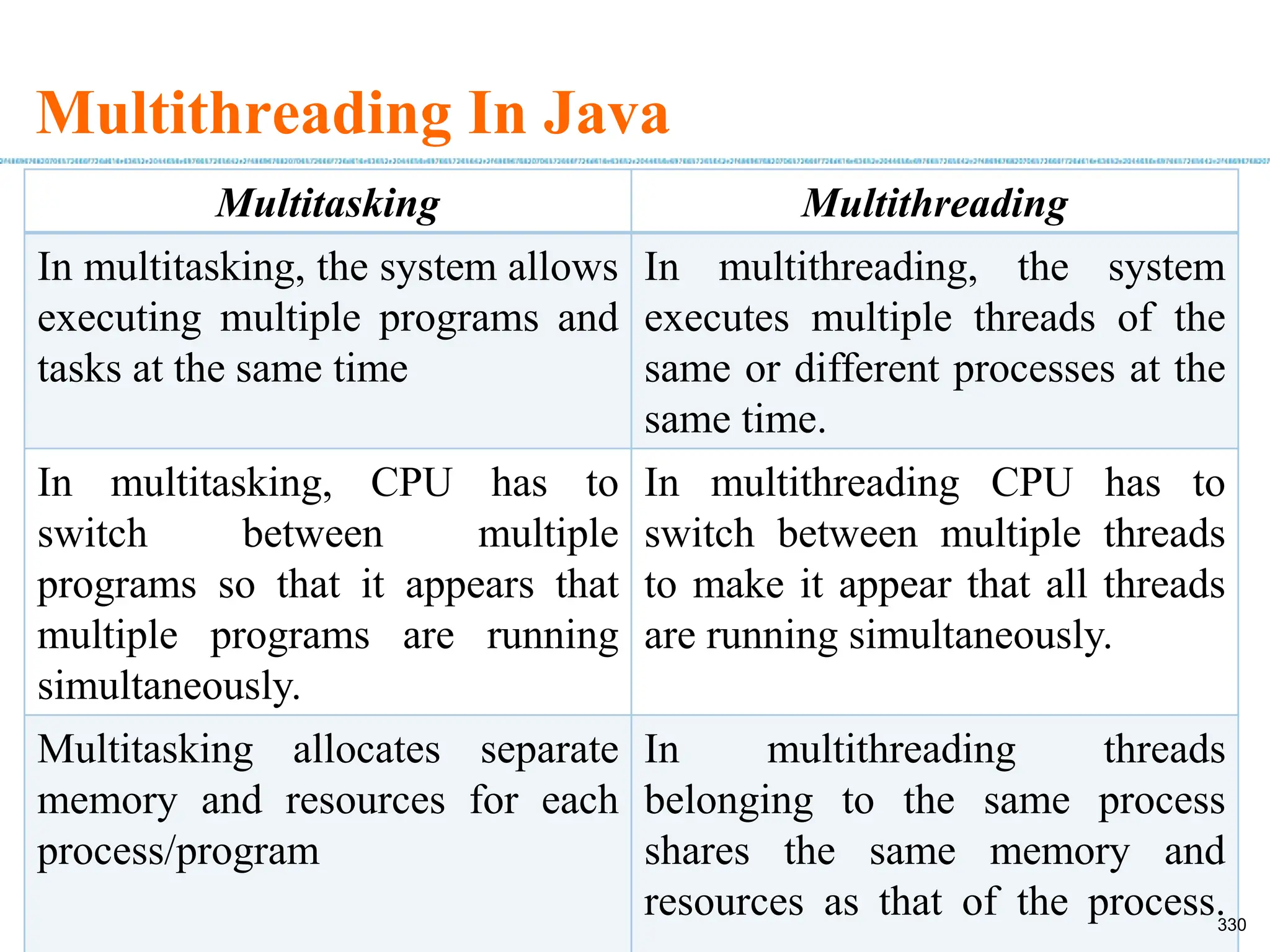
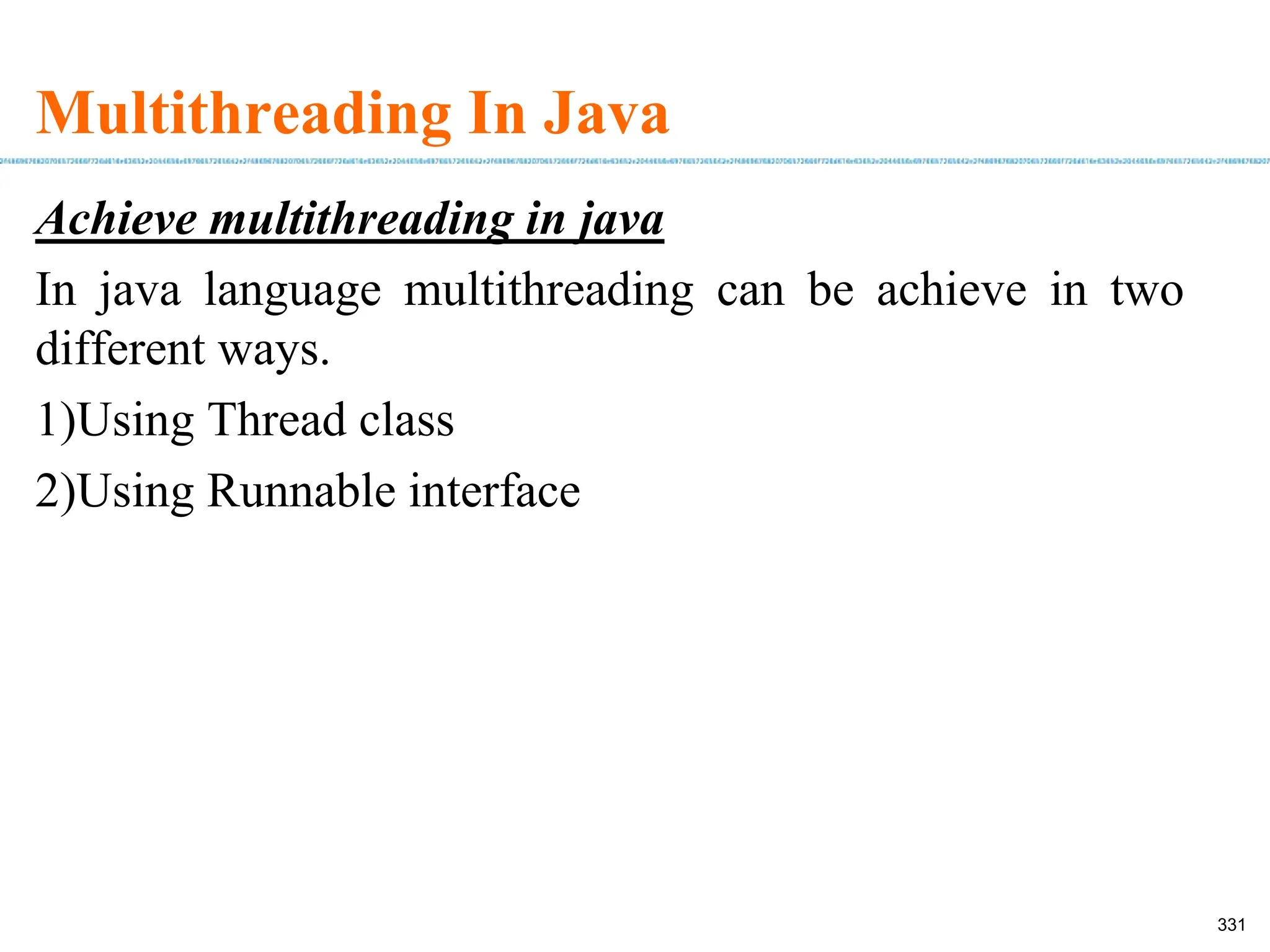
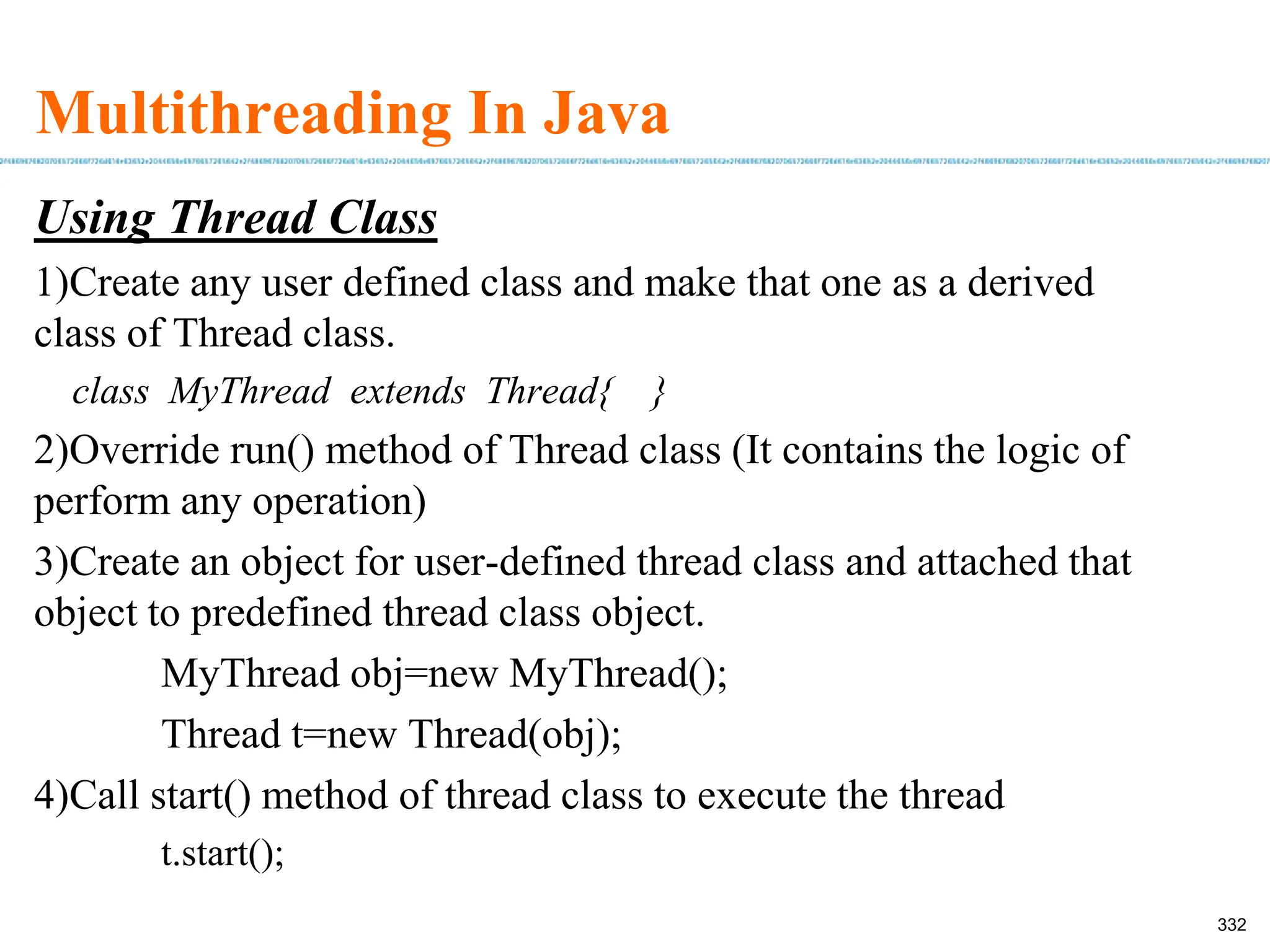
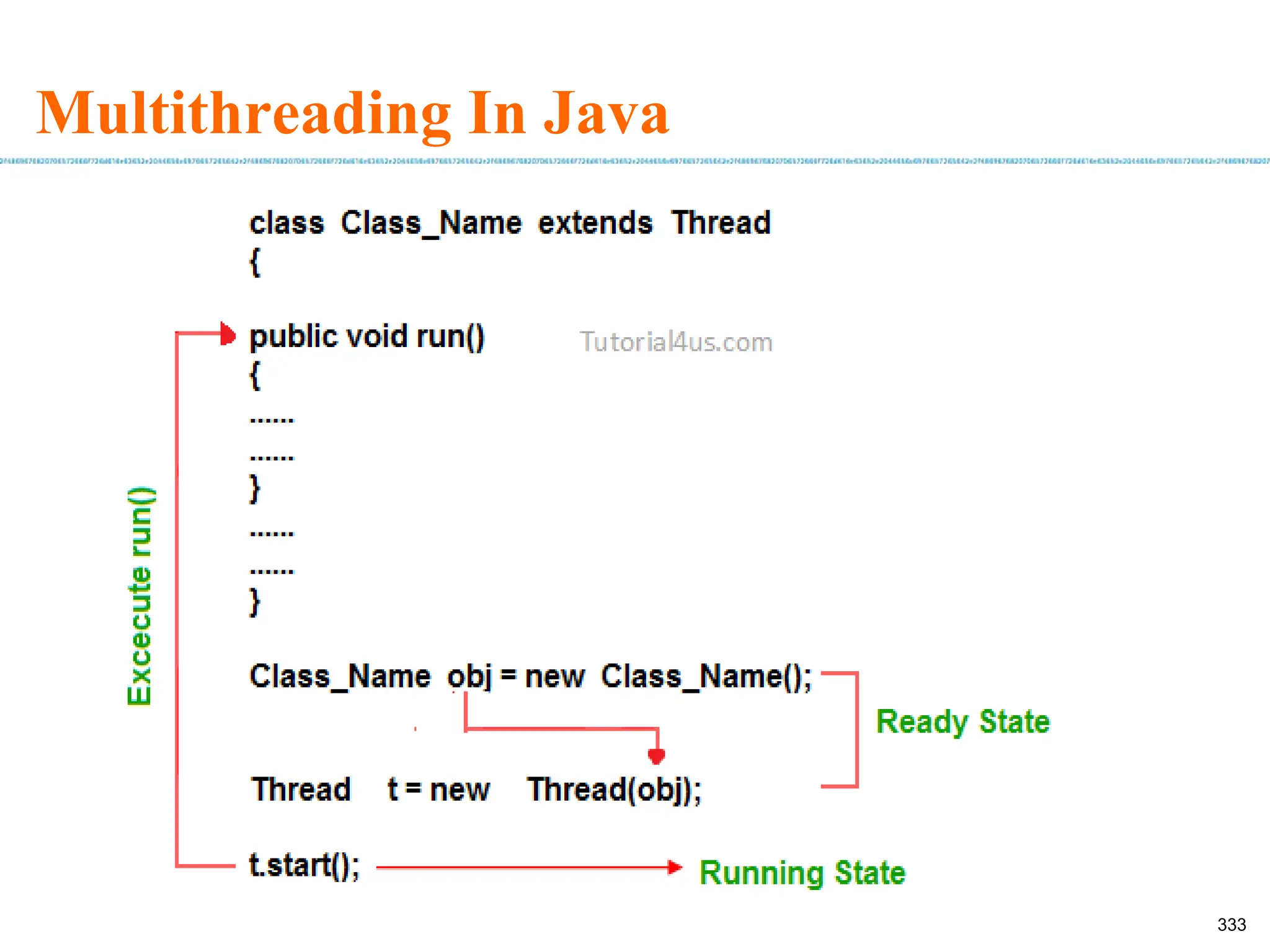
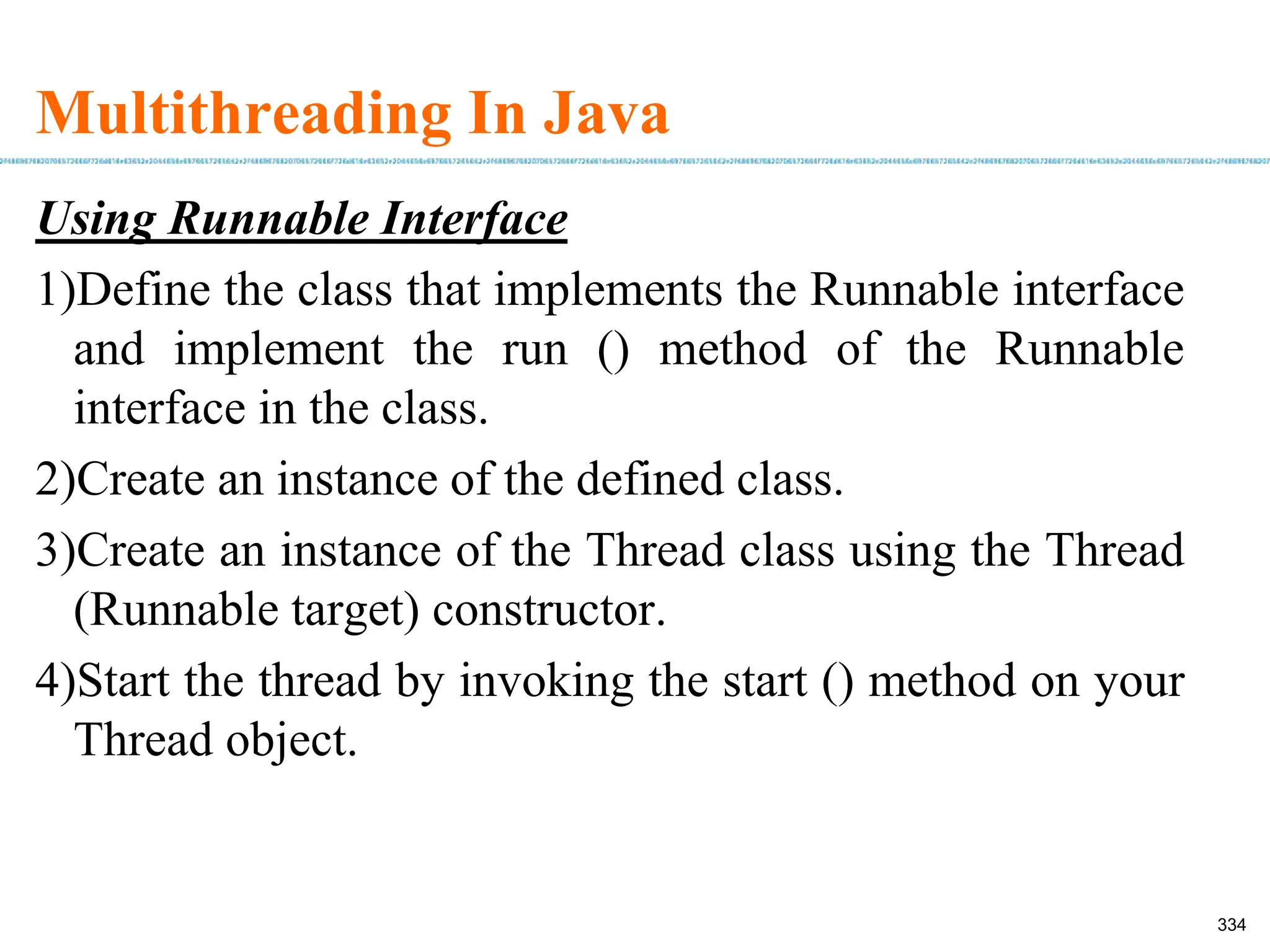
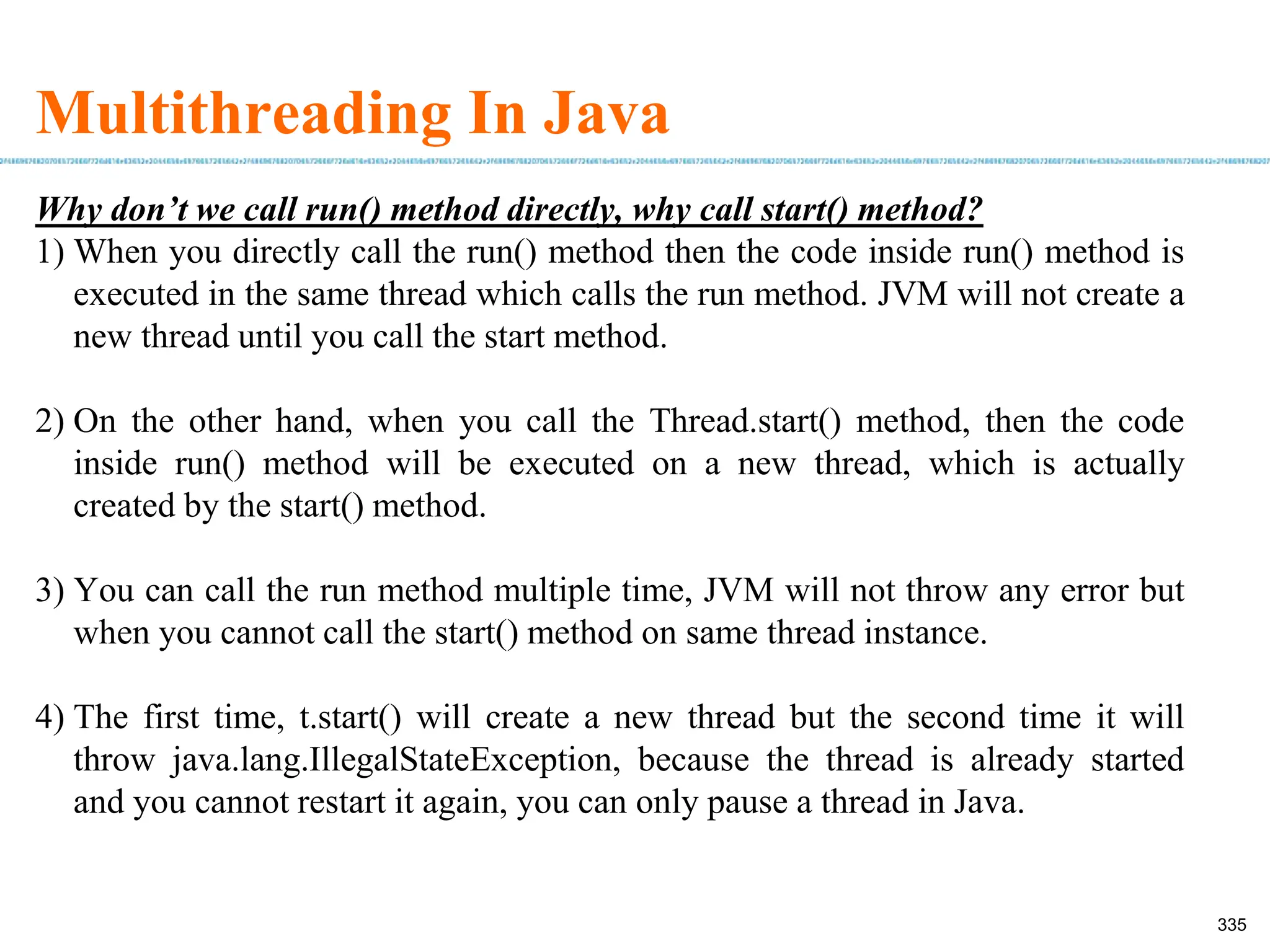
![Multithreading In Java Directly calling the run() method 336 public void run(){ for(int i=1;i<=3;i++){ try{ Thread.sleep(1000); } catch(InterruptedException ie){ ie.printStackTrace(); } System.out.println(i); } } public static void main(String args[]){ Thread th1 = new Thread(new RunMethodExample(), "th1"); Thread th2 = new Thread(new RunMethodExample(), "th2"); th1.run(); th2.run(); }](https://image.slidesharecdn.com/java2020-240722014758-25118580/75/Java2020-programming-basics-and-fundamentals-336-2048.jpg)
![Multithreading In Java Execute the thread by using start()method 337 public void run(){ for(int i=1;i<=3;i++){ try{ Thread.sleep(1000); } catch(InterruptedException ie){ ie.printStackTrace(); } System.out.println(i); } public static void main(String args[]){ Thread th1 = new Thread(new RunMethodExample(), "th1"); Thread th2 = new Thread(new RunMethodExample(), "th2"); th1.start(); th2.start(); }](https://image.slidesharecdn.com/java2020-240722014758-25118580/75/Java2020-programming-basics-and-fundamentals-337-2048.jpg)
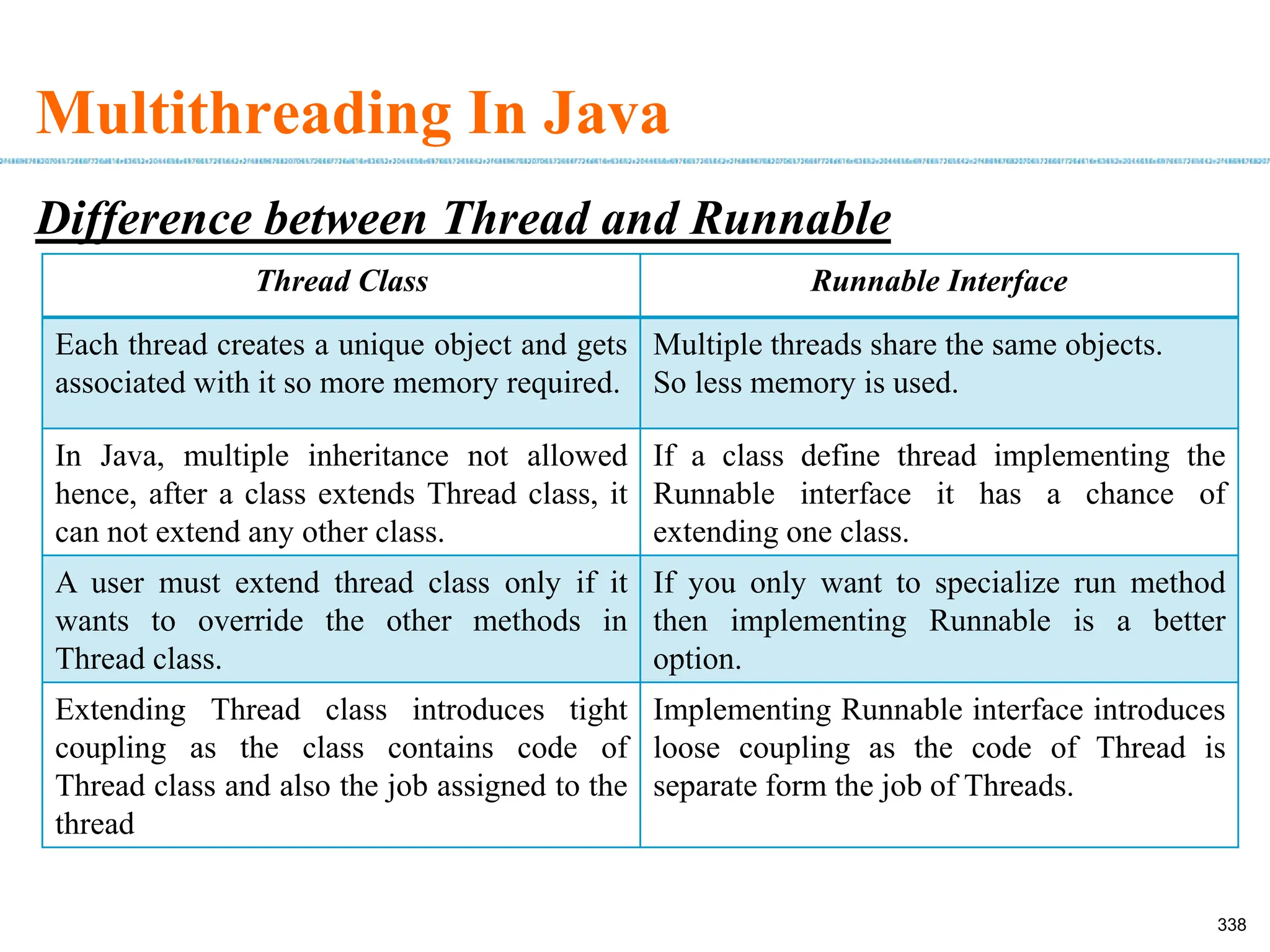
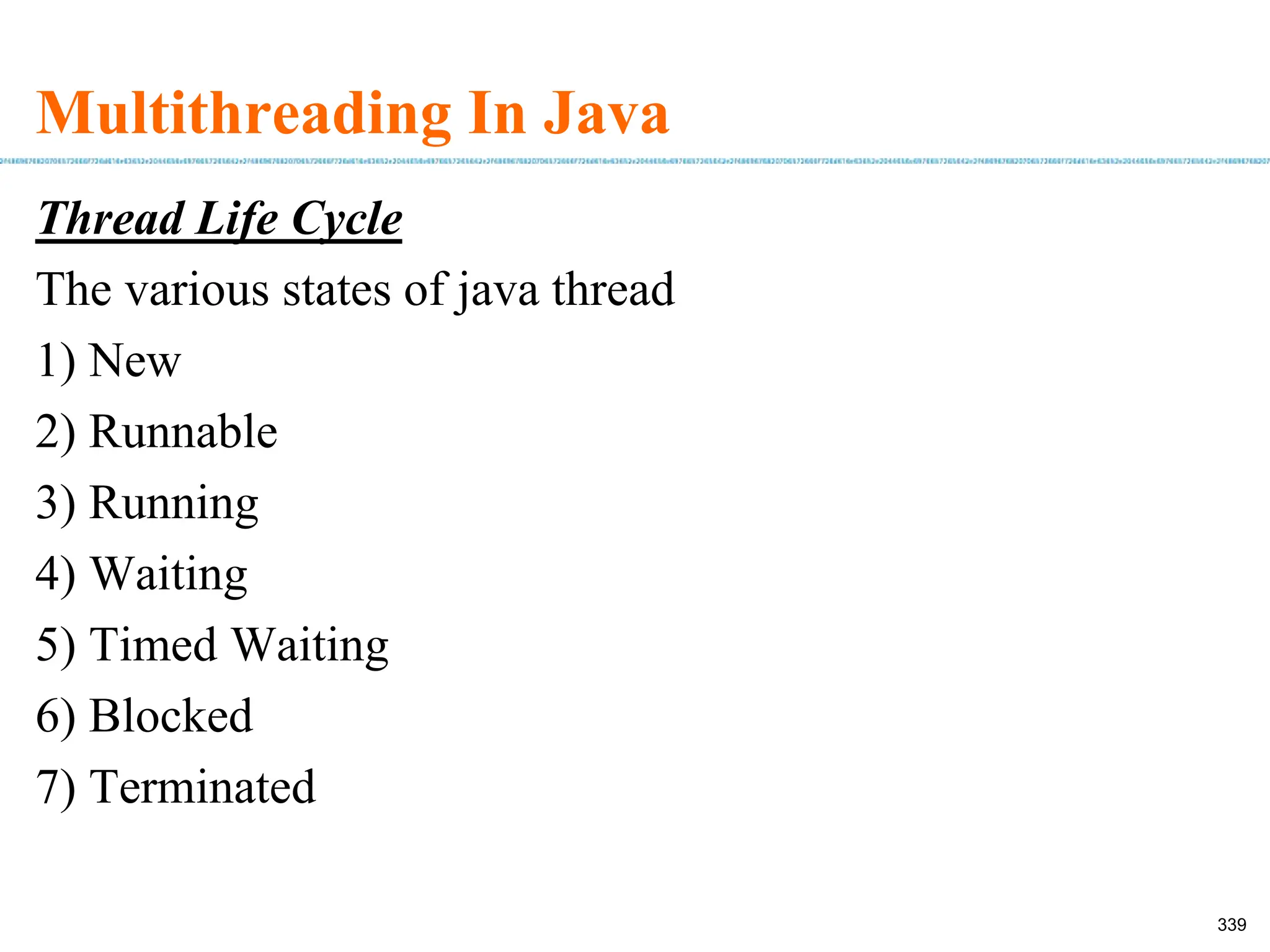
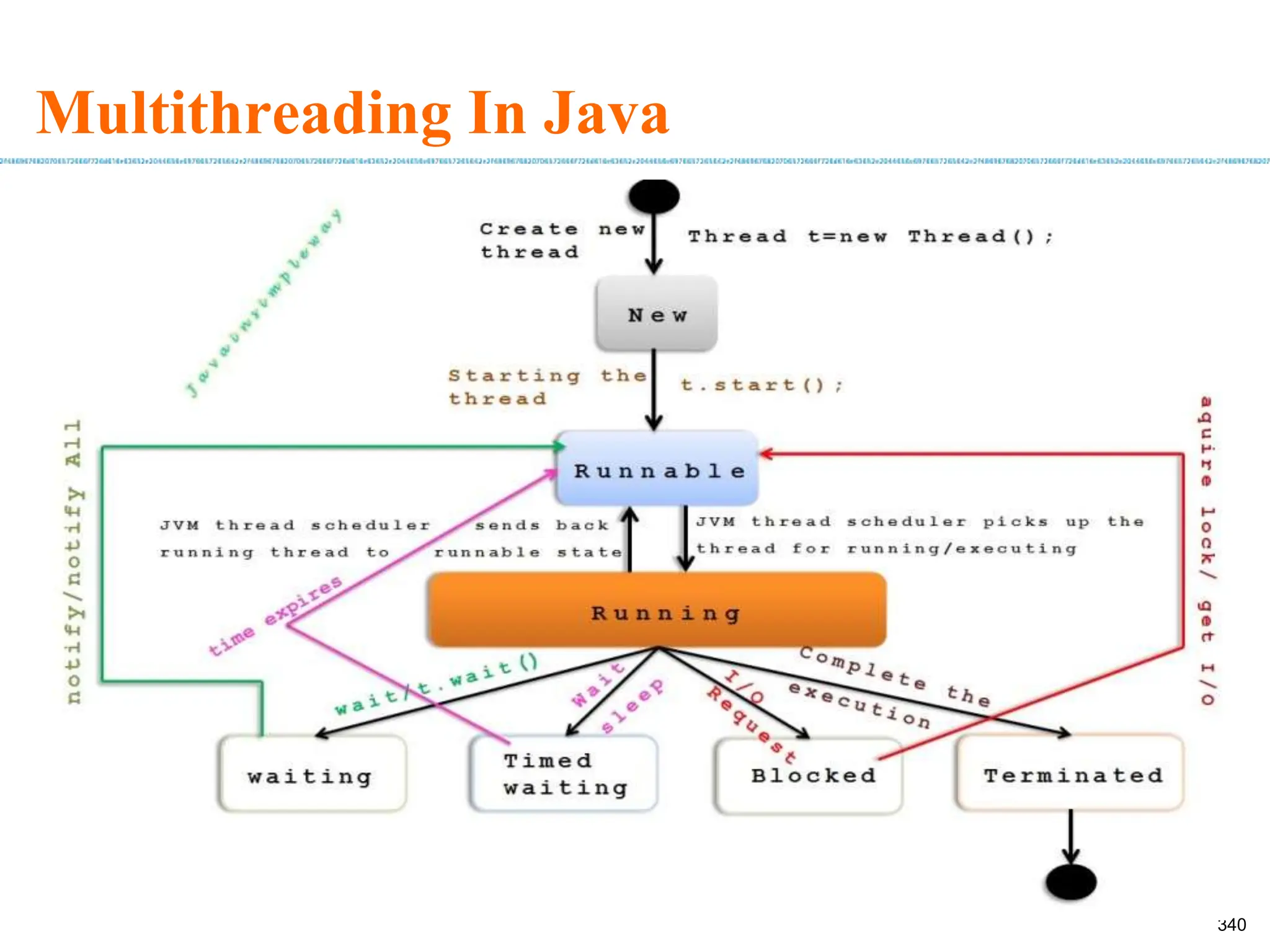
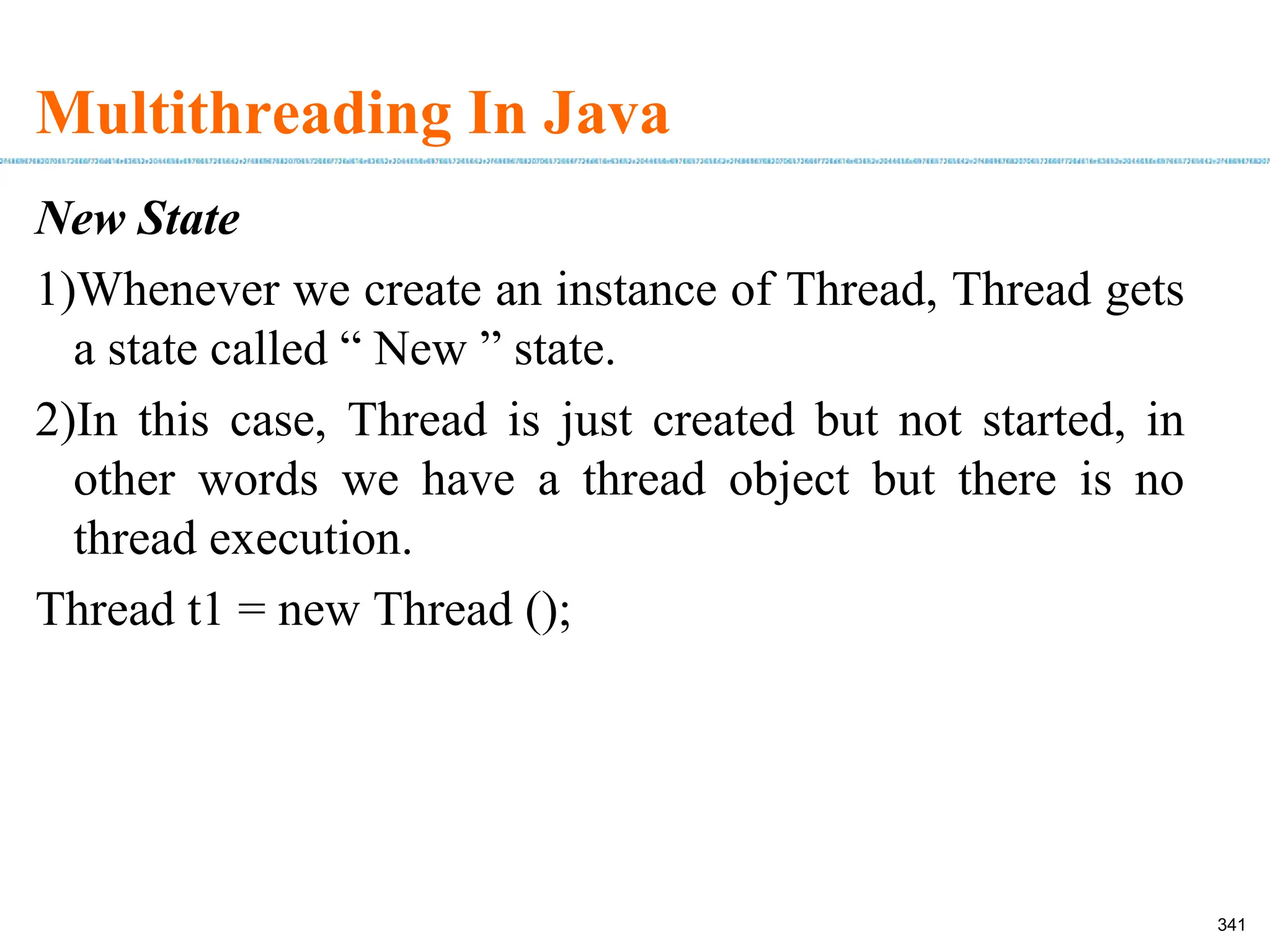
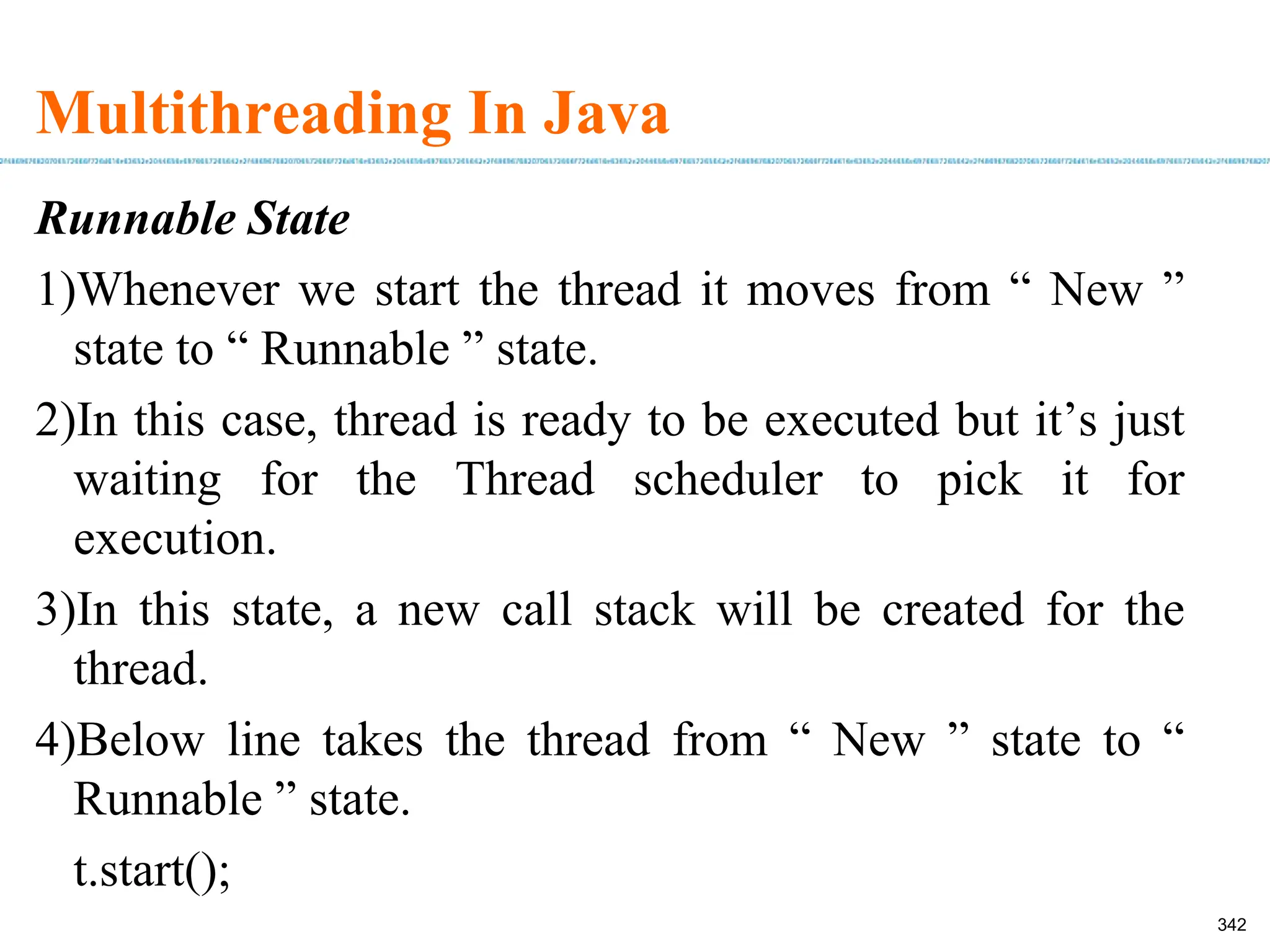
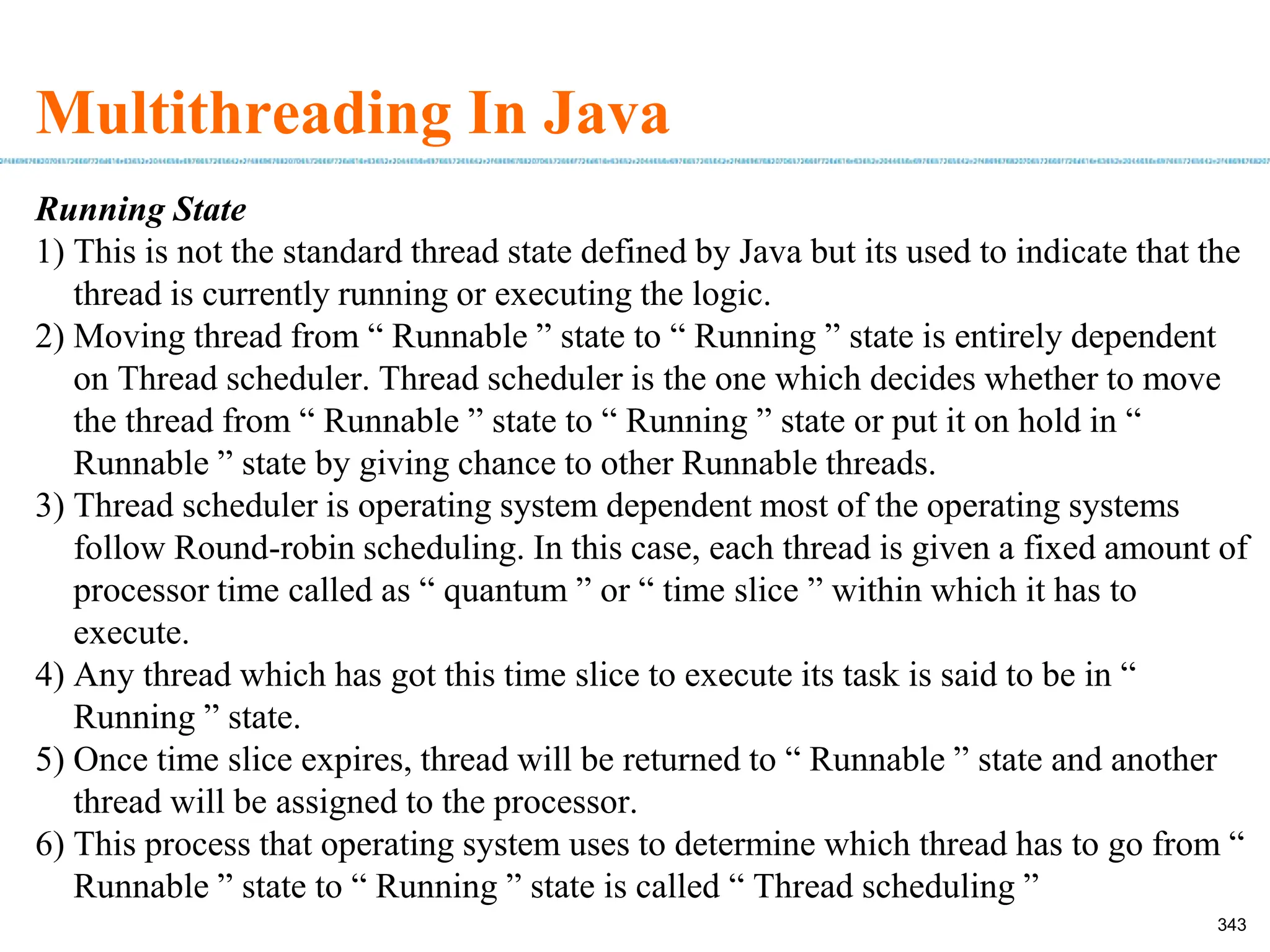
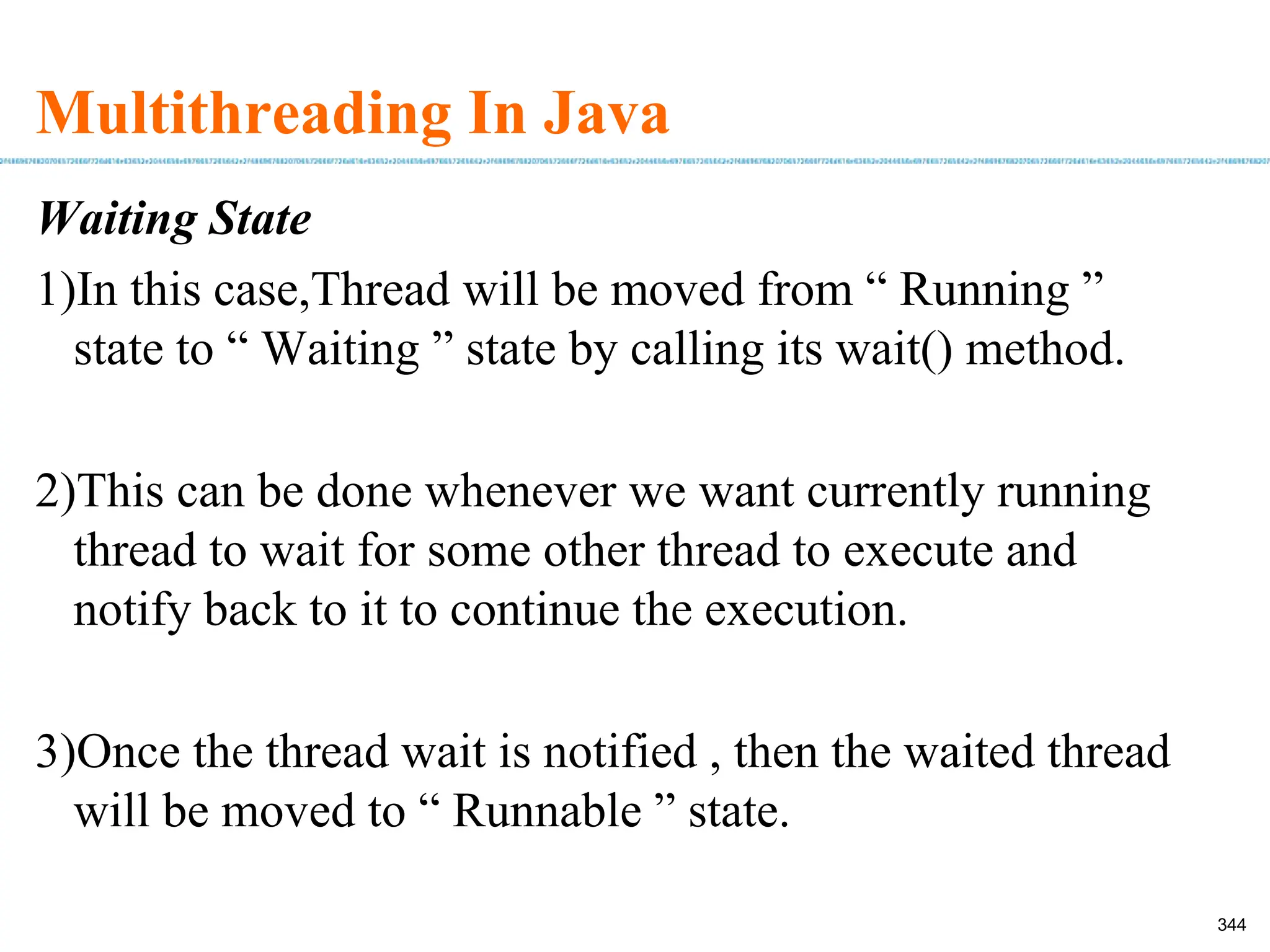
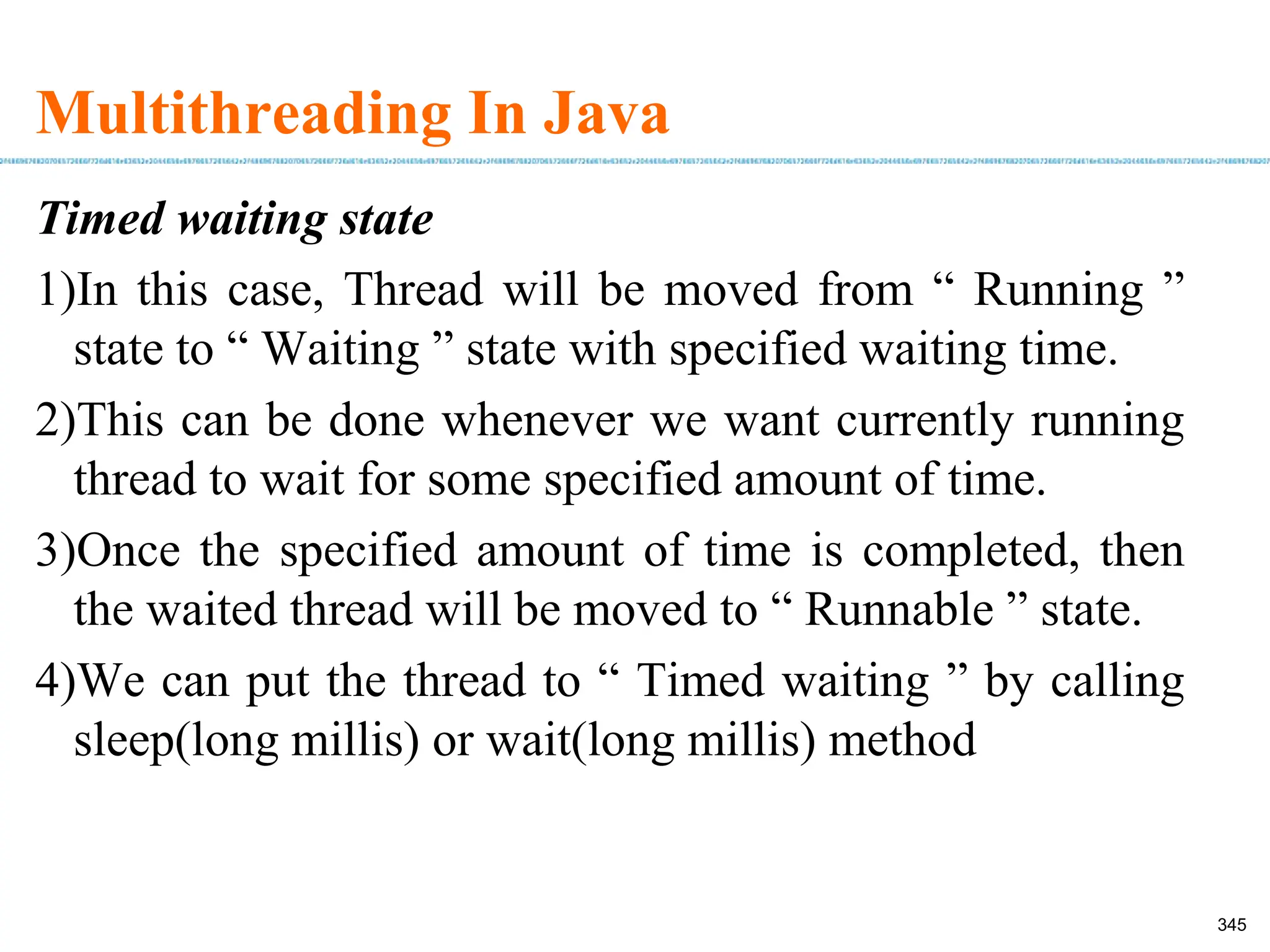
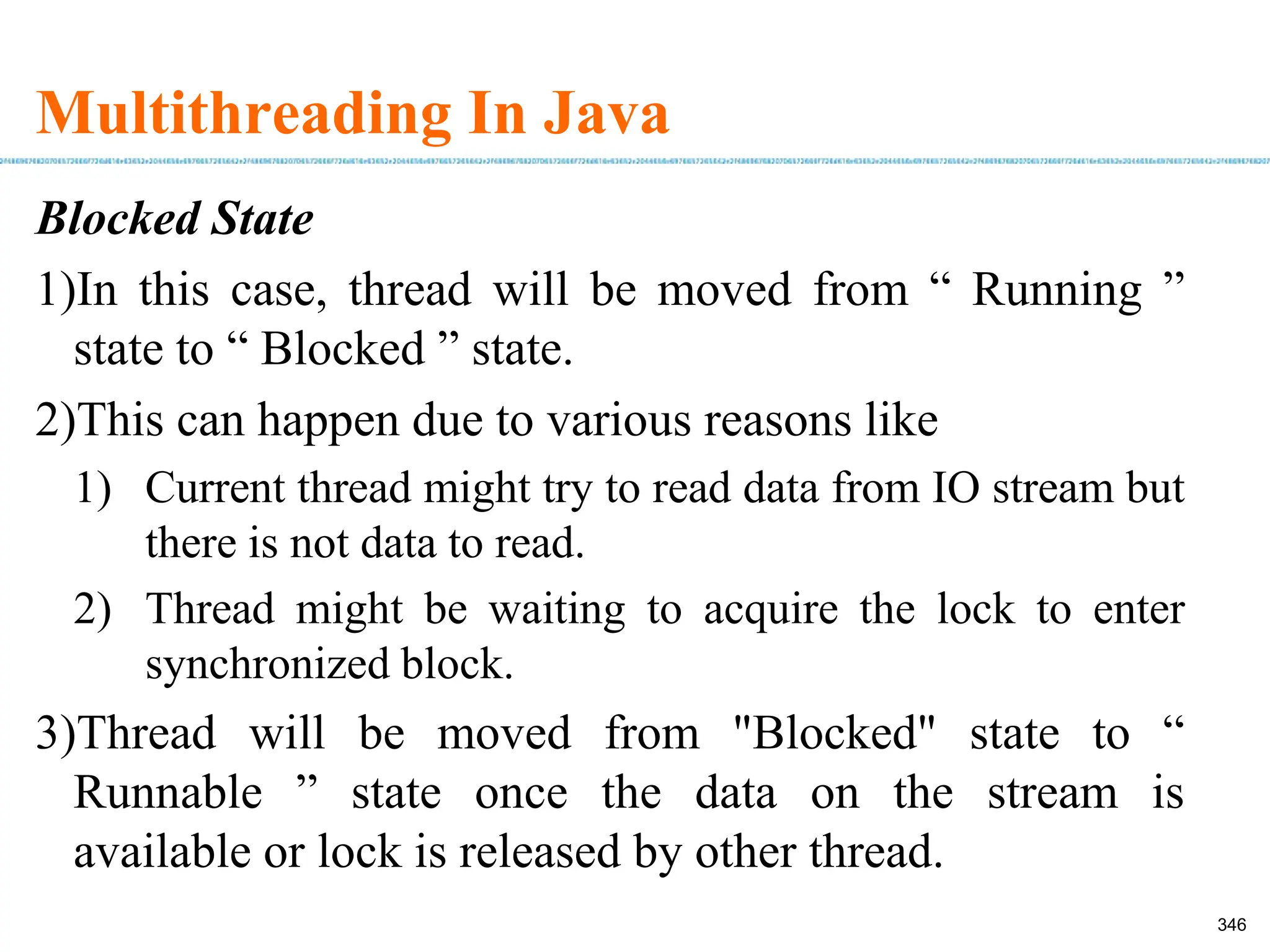
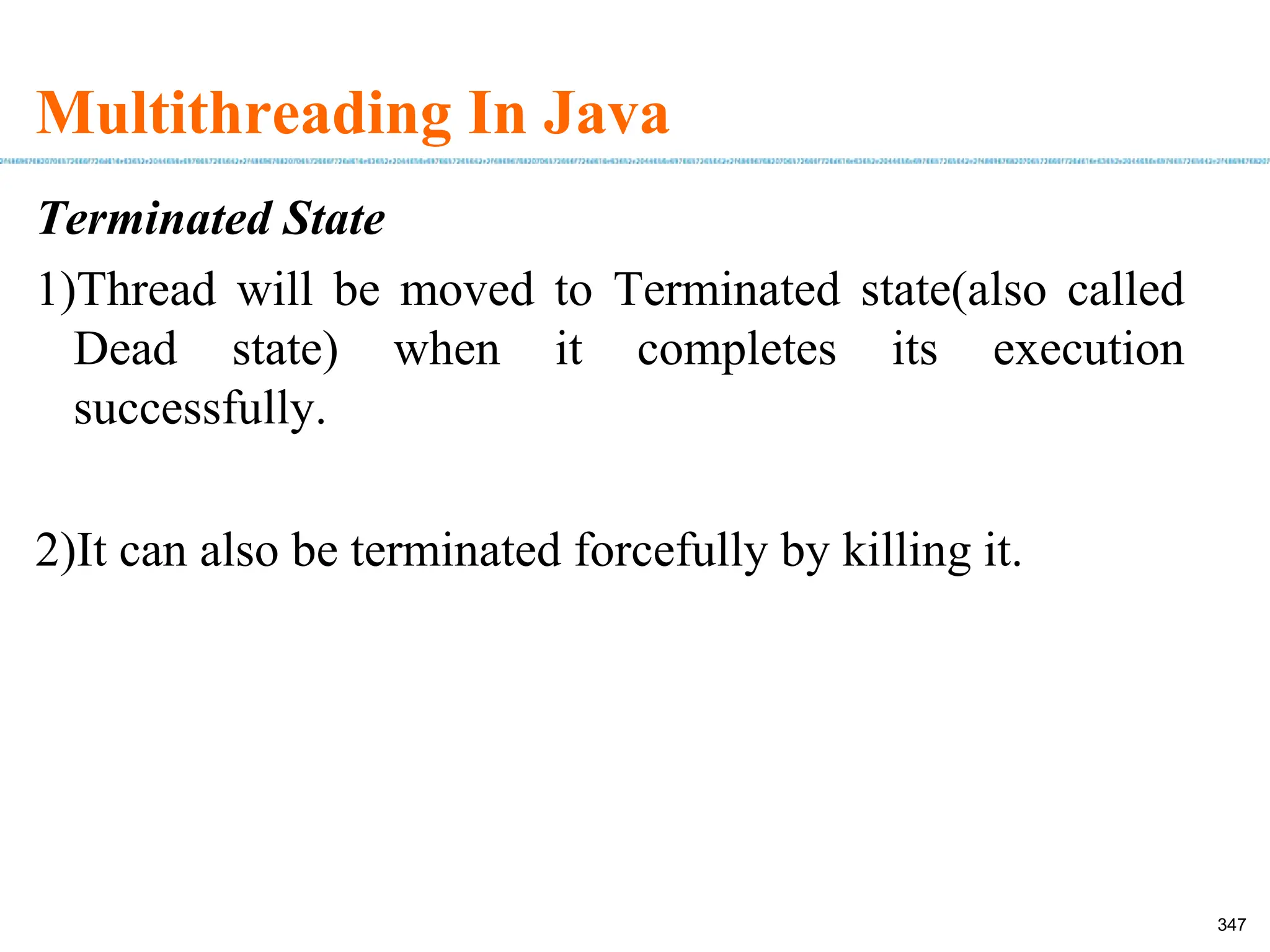
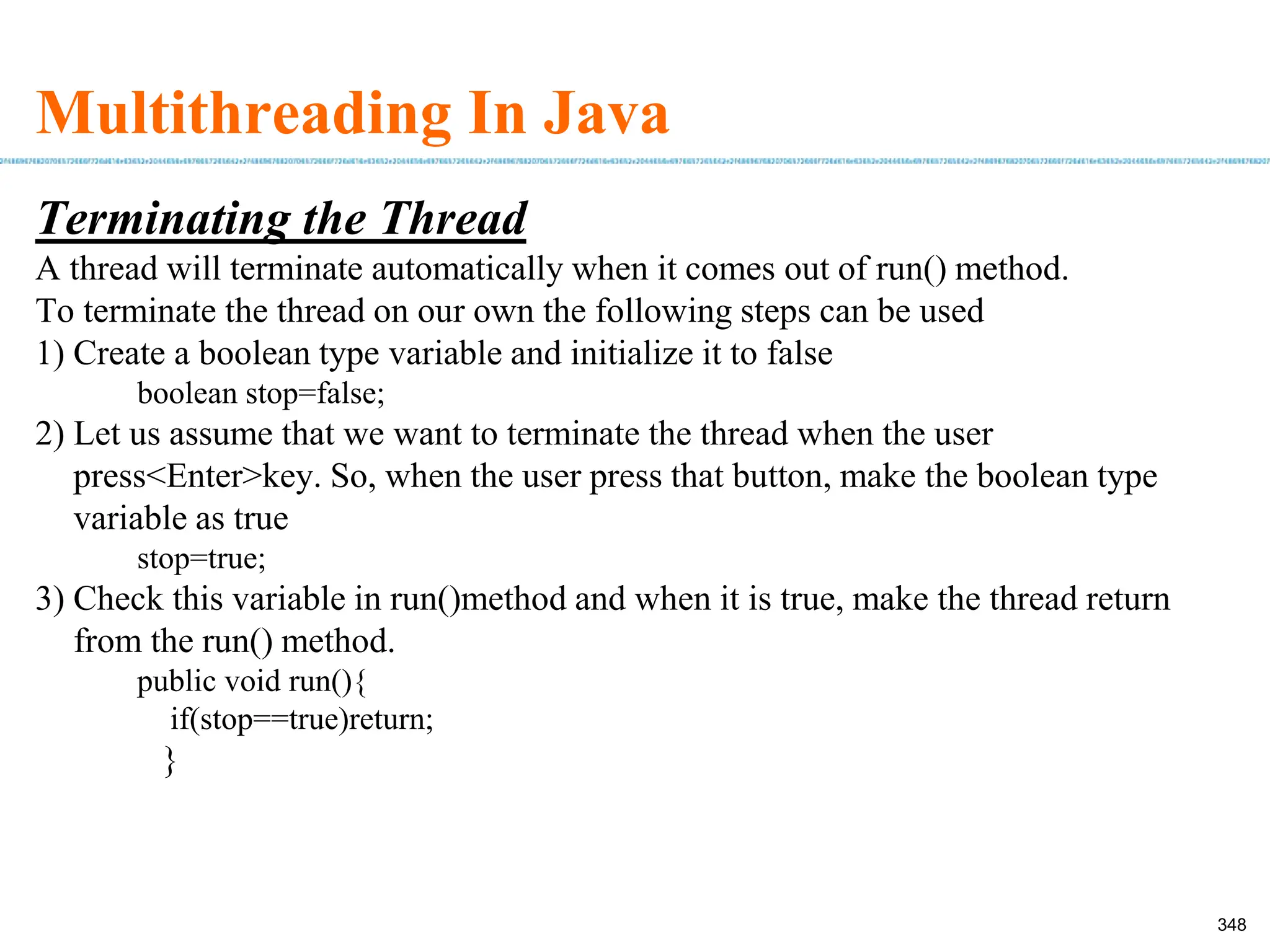
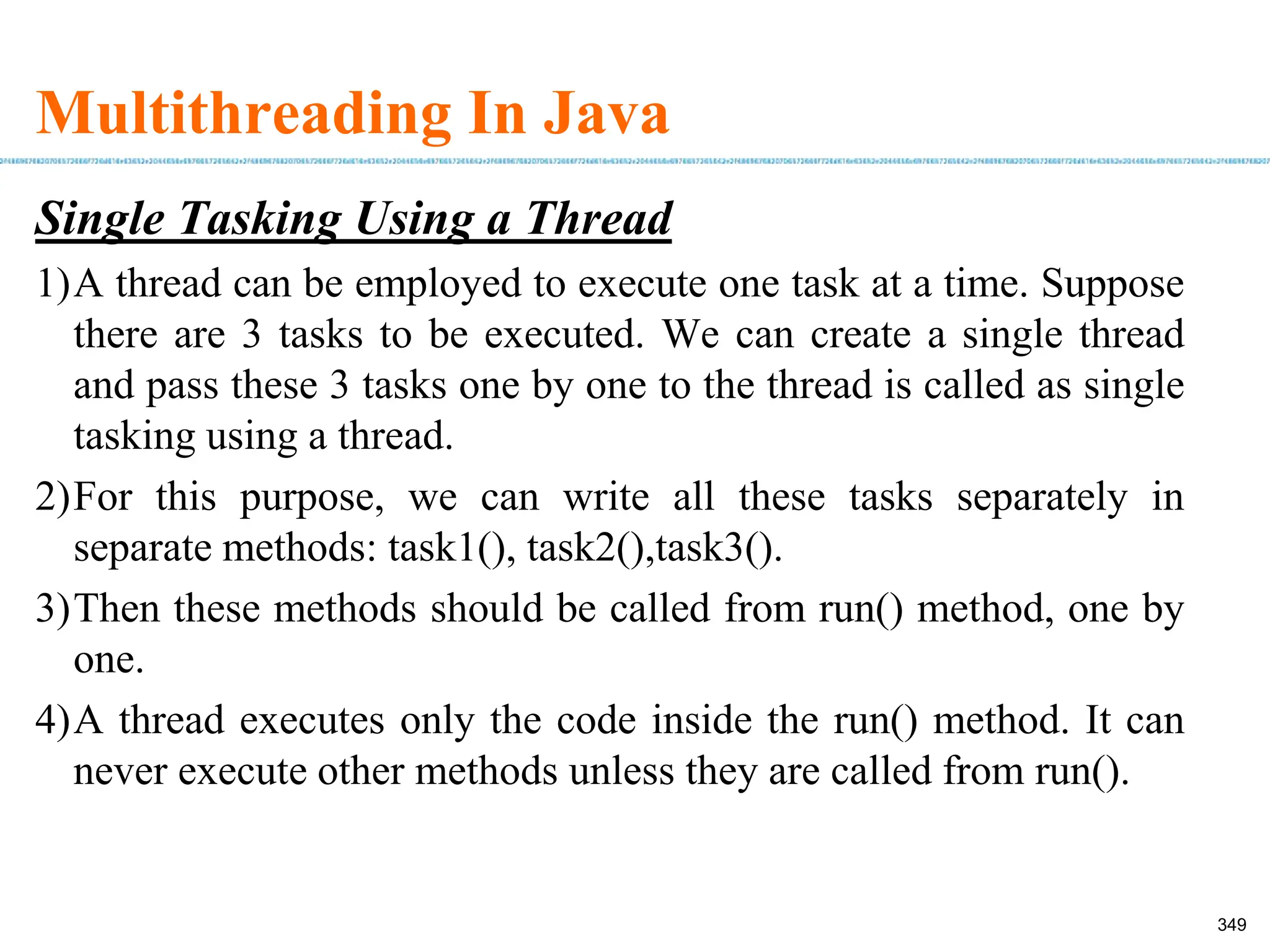
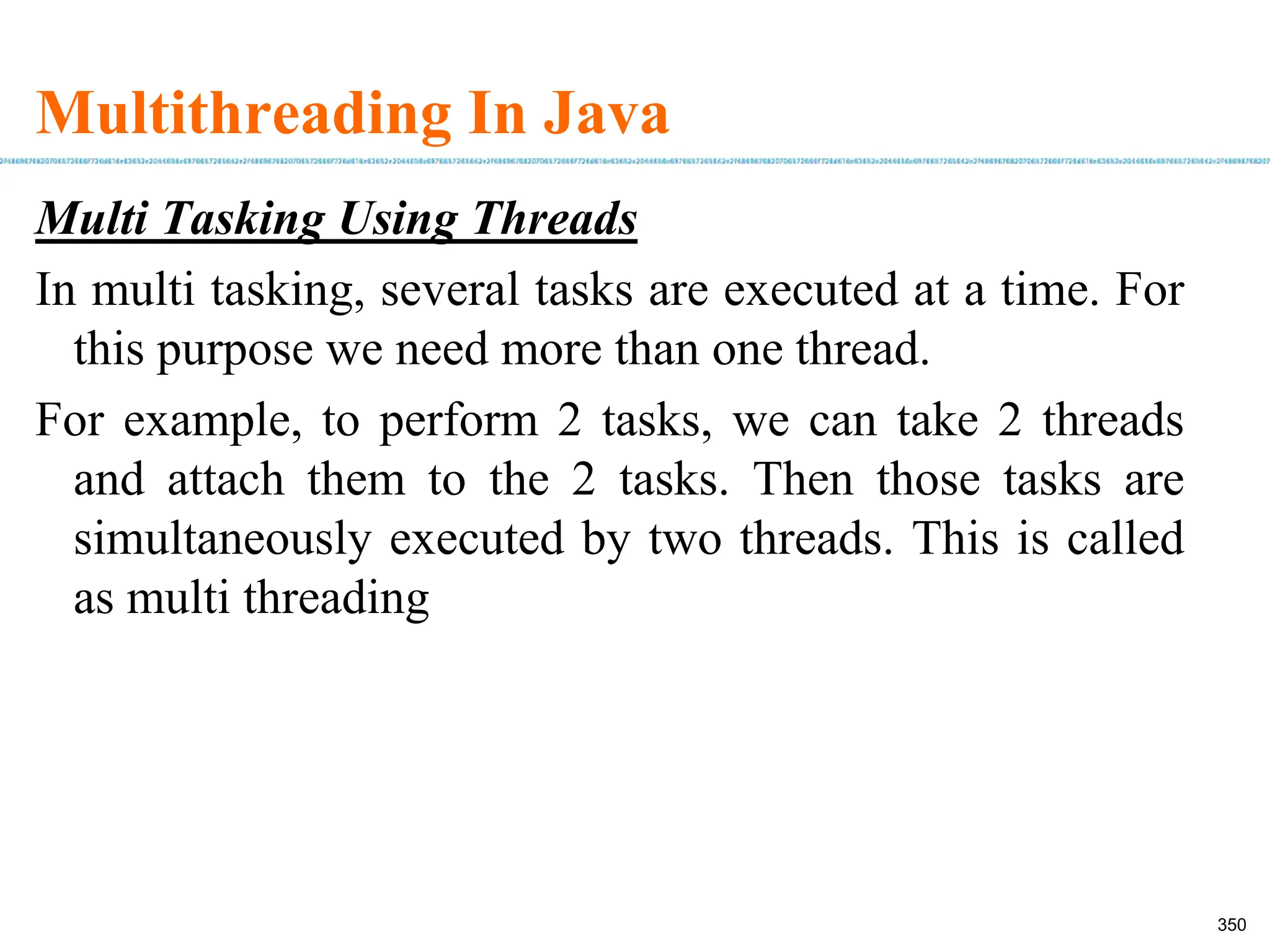
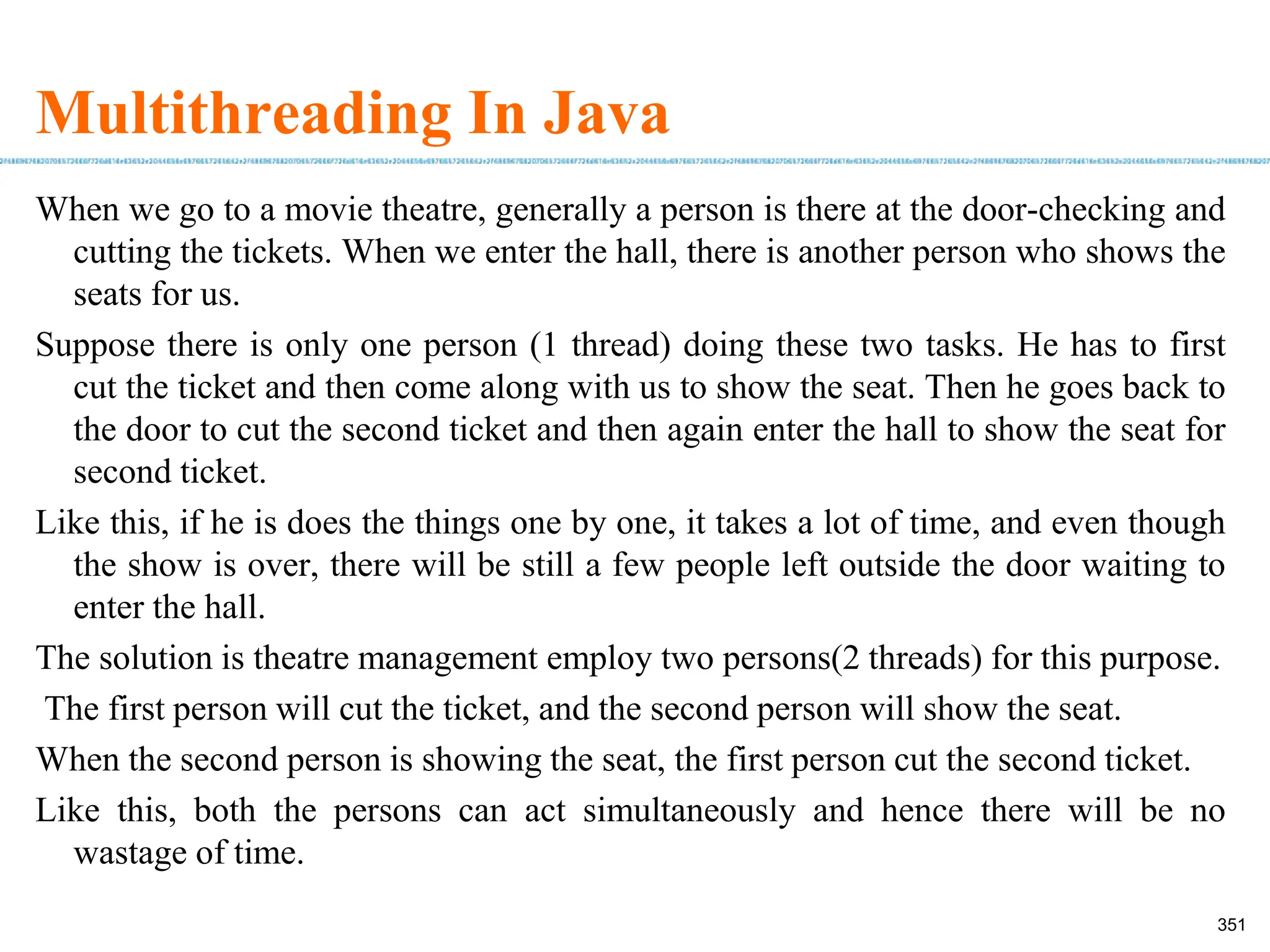
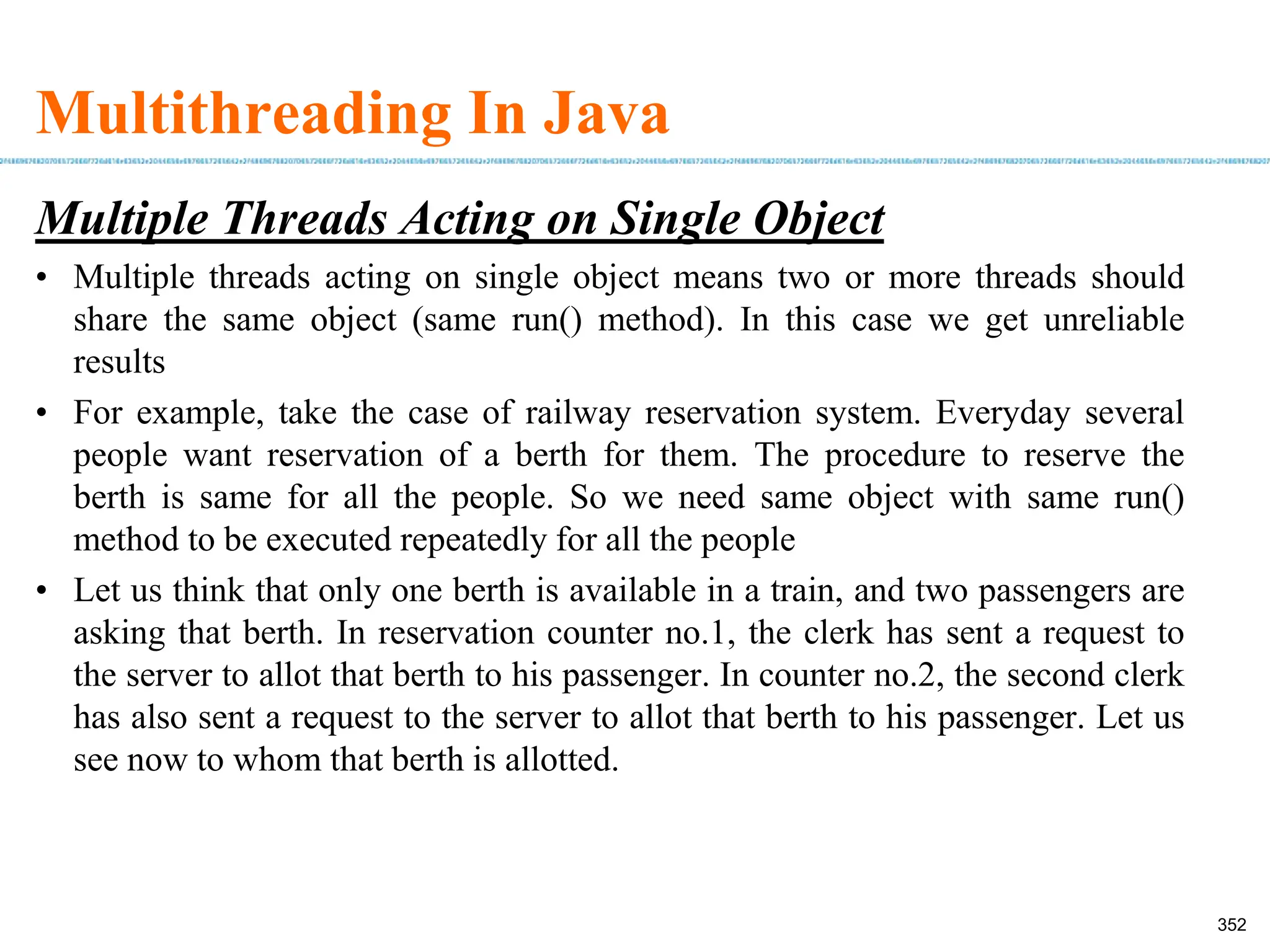
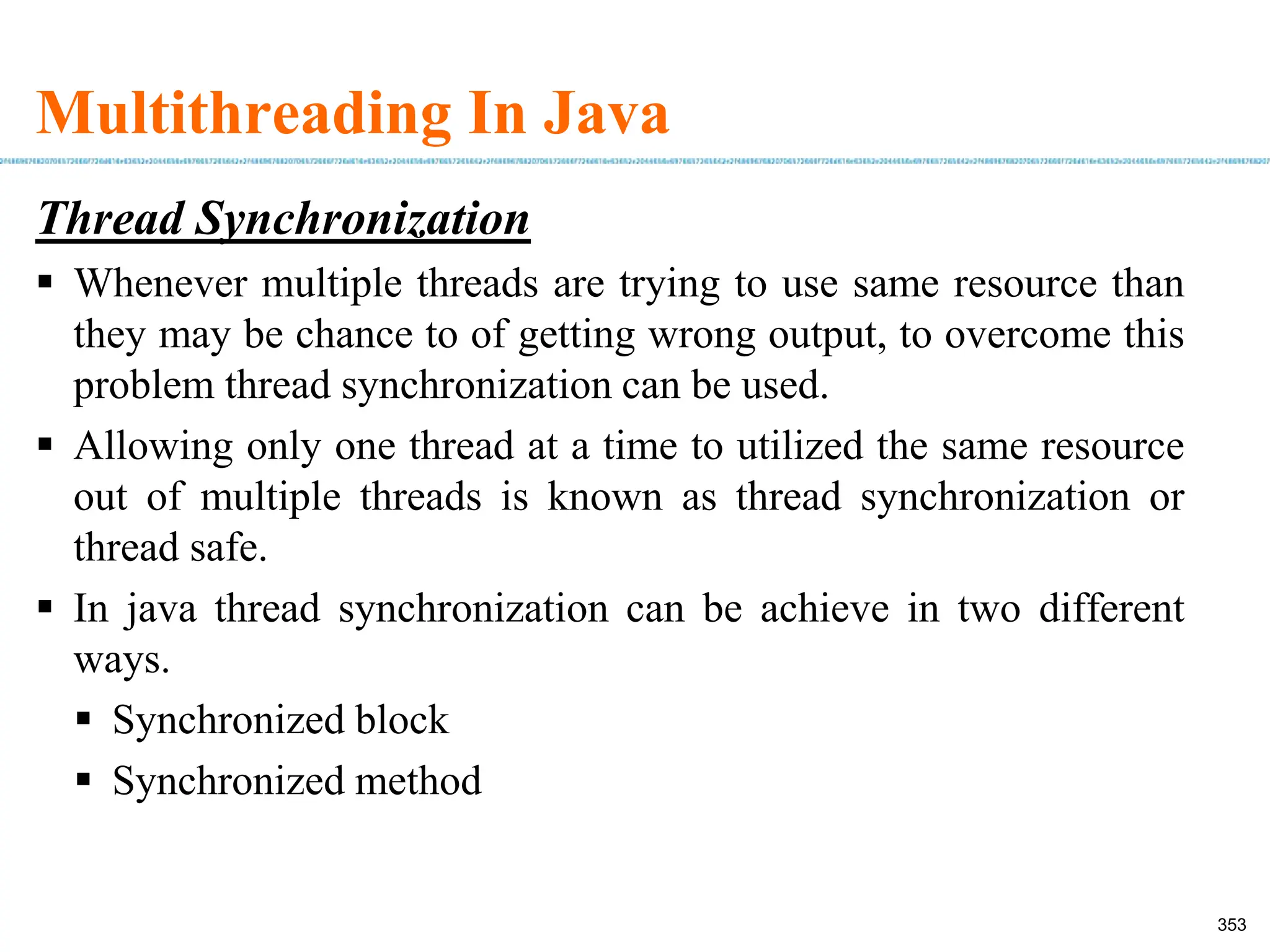
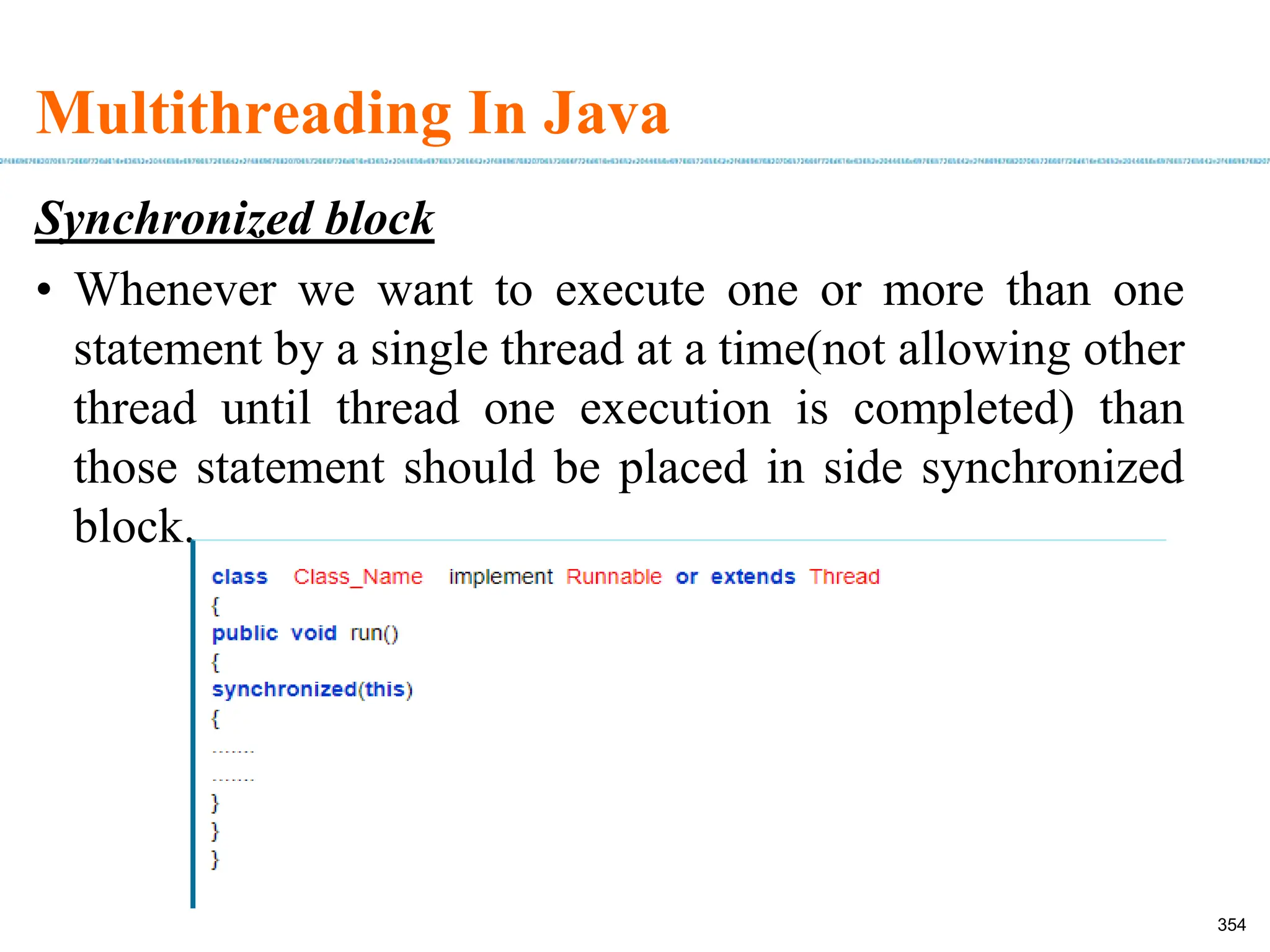
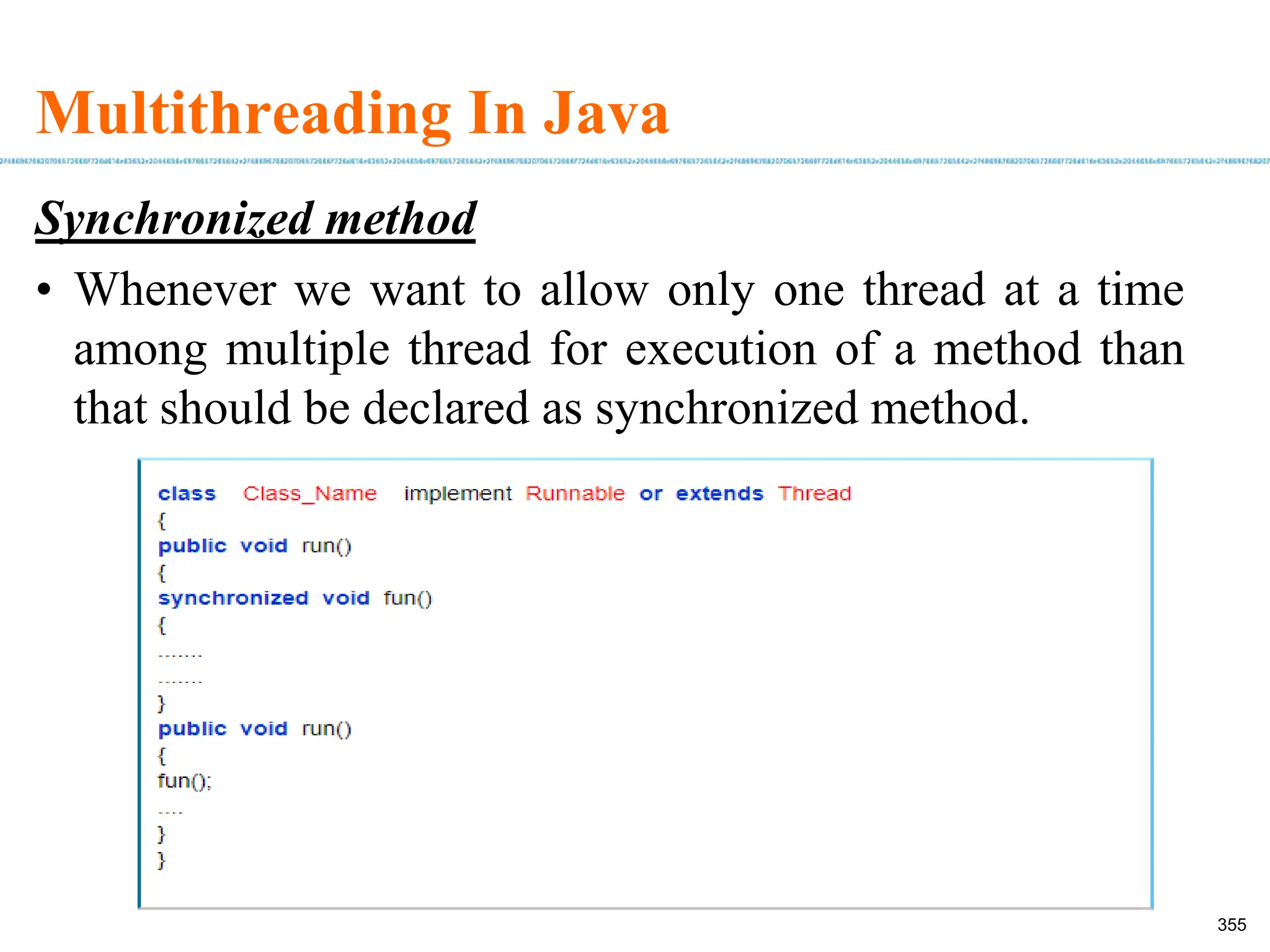
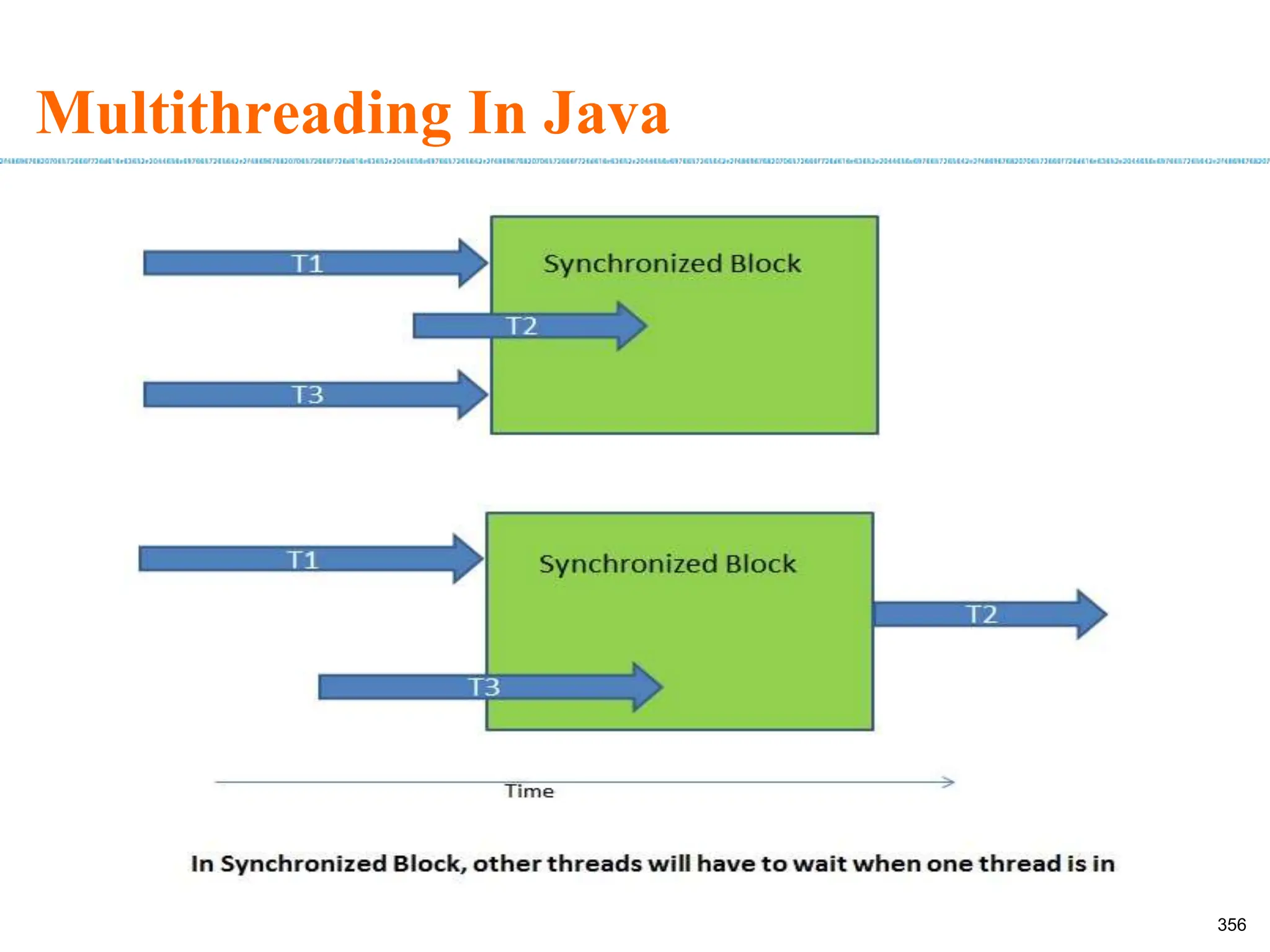
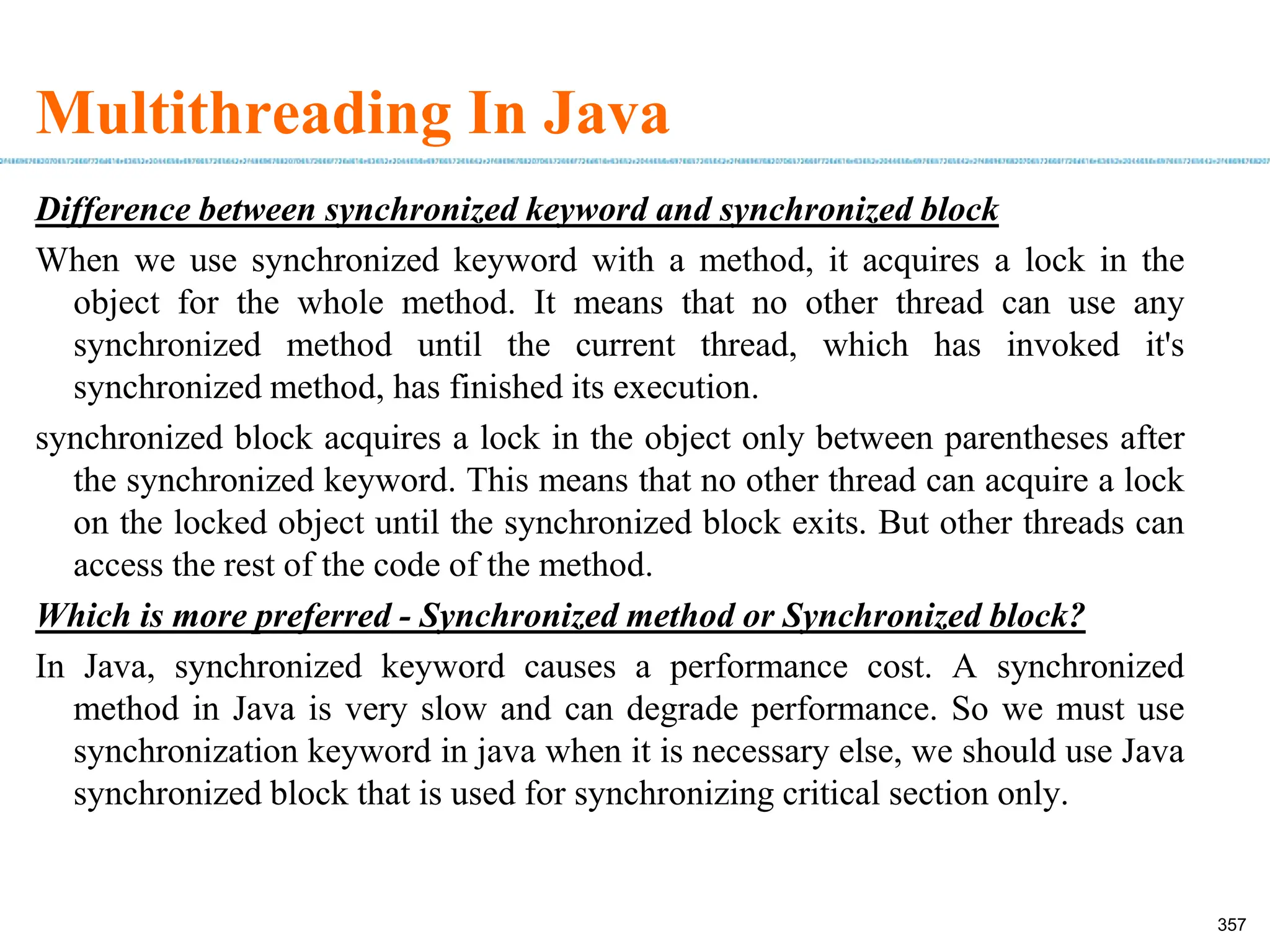
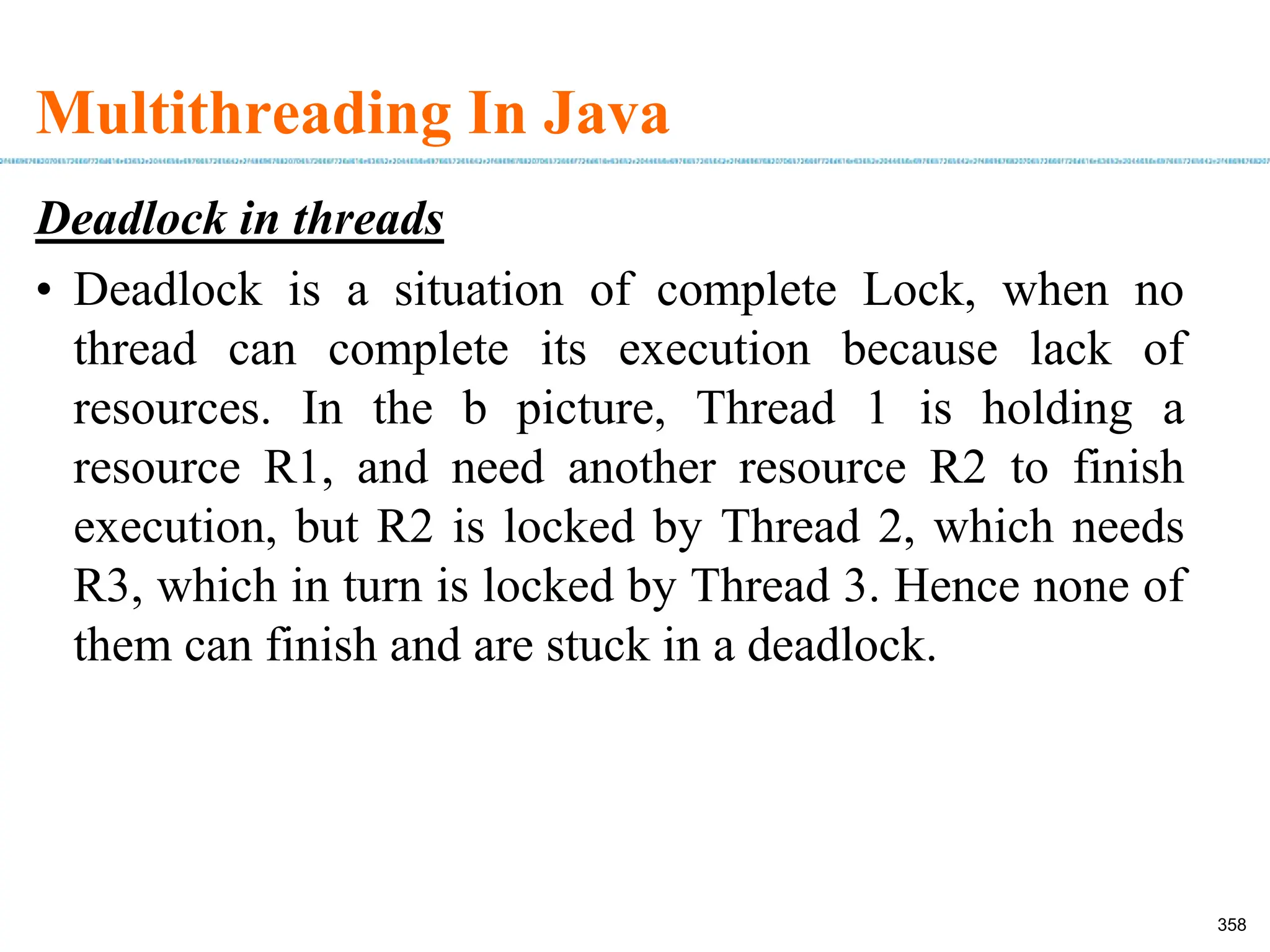
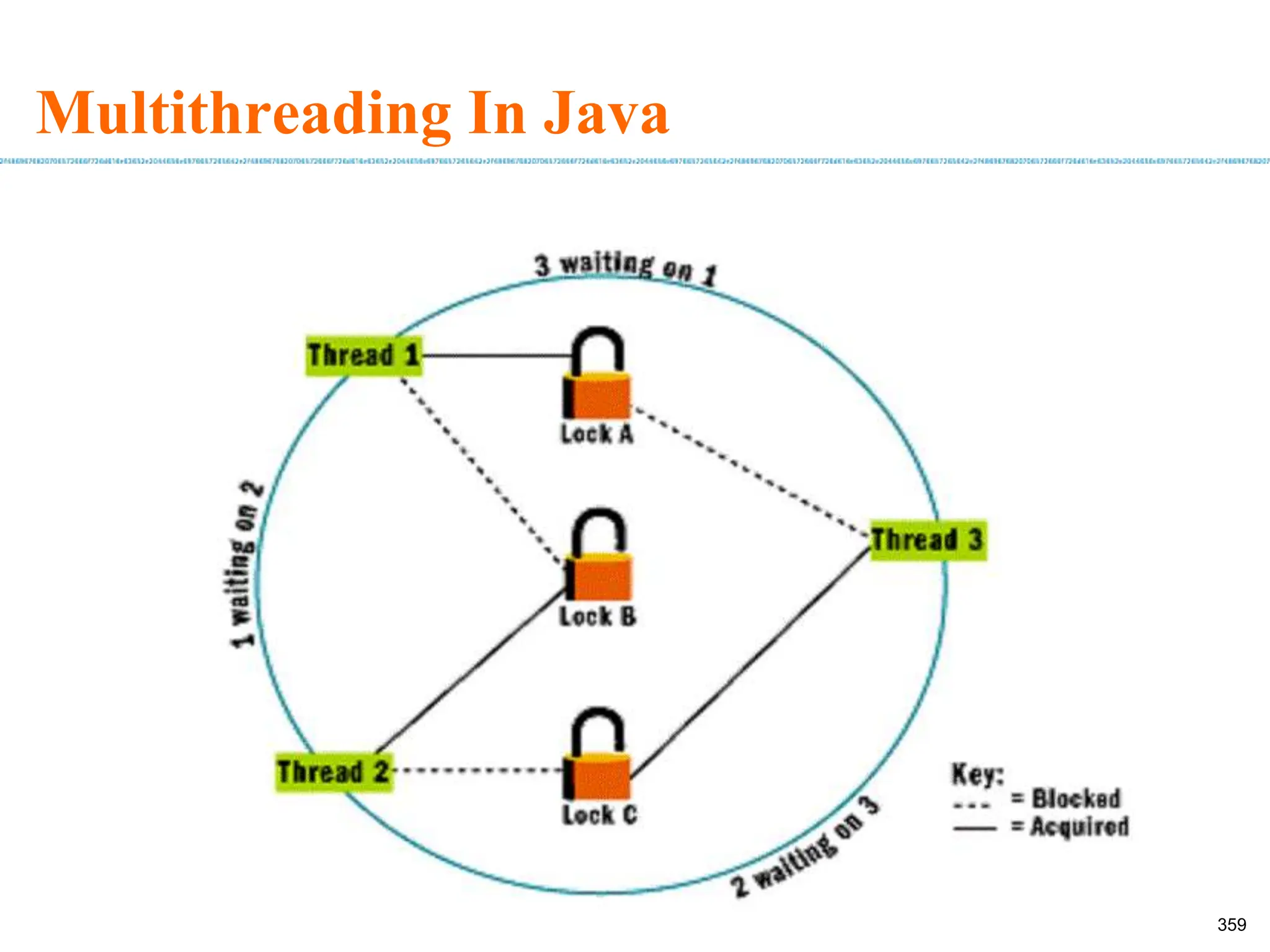
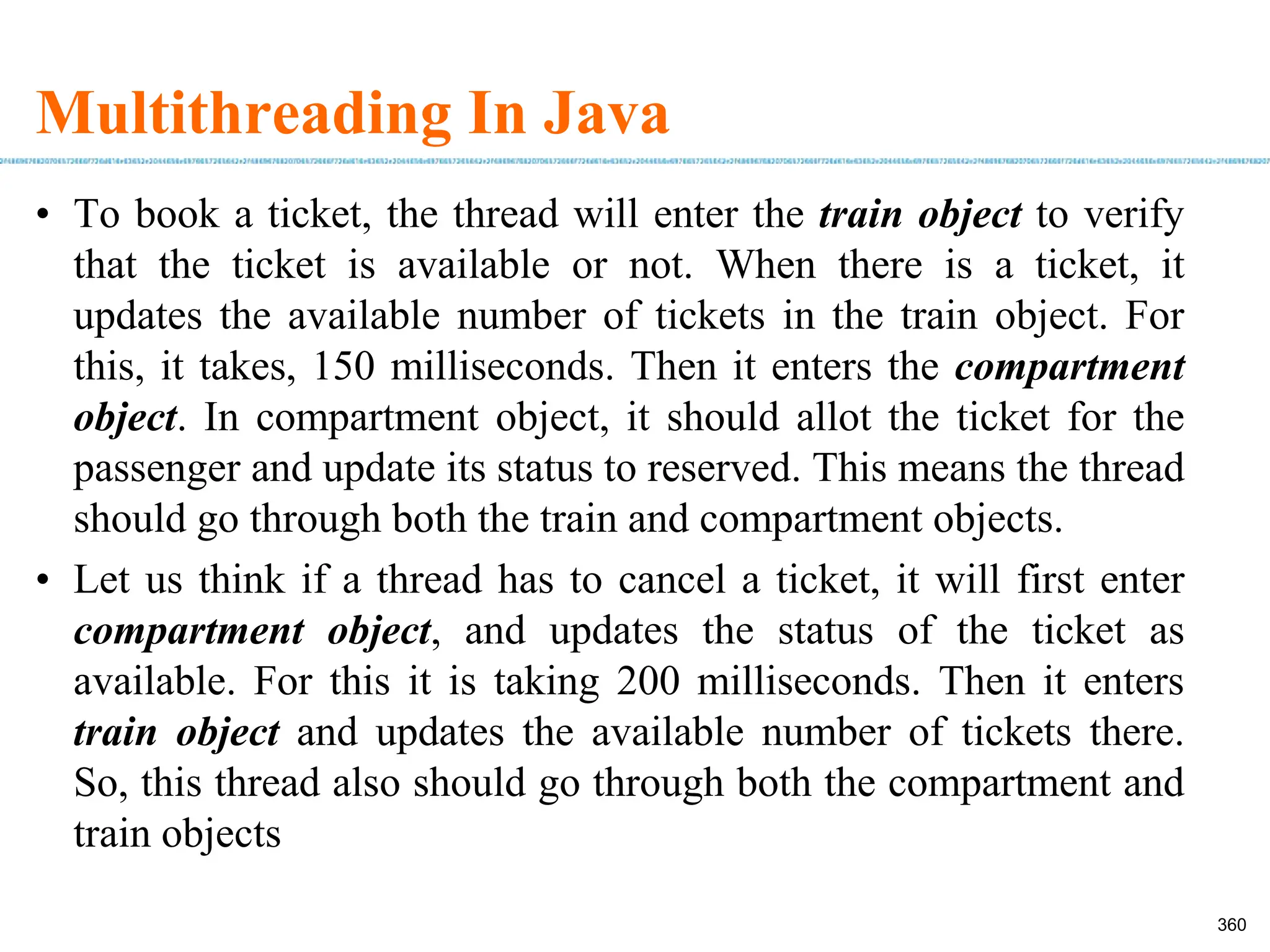
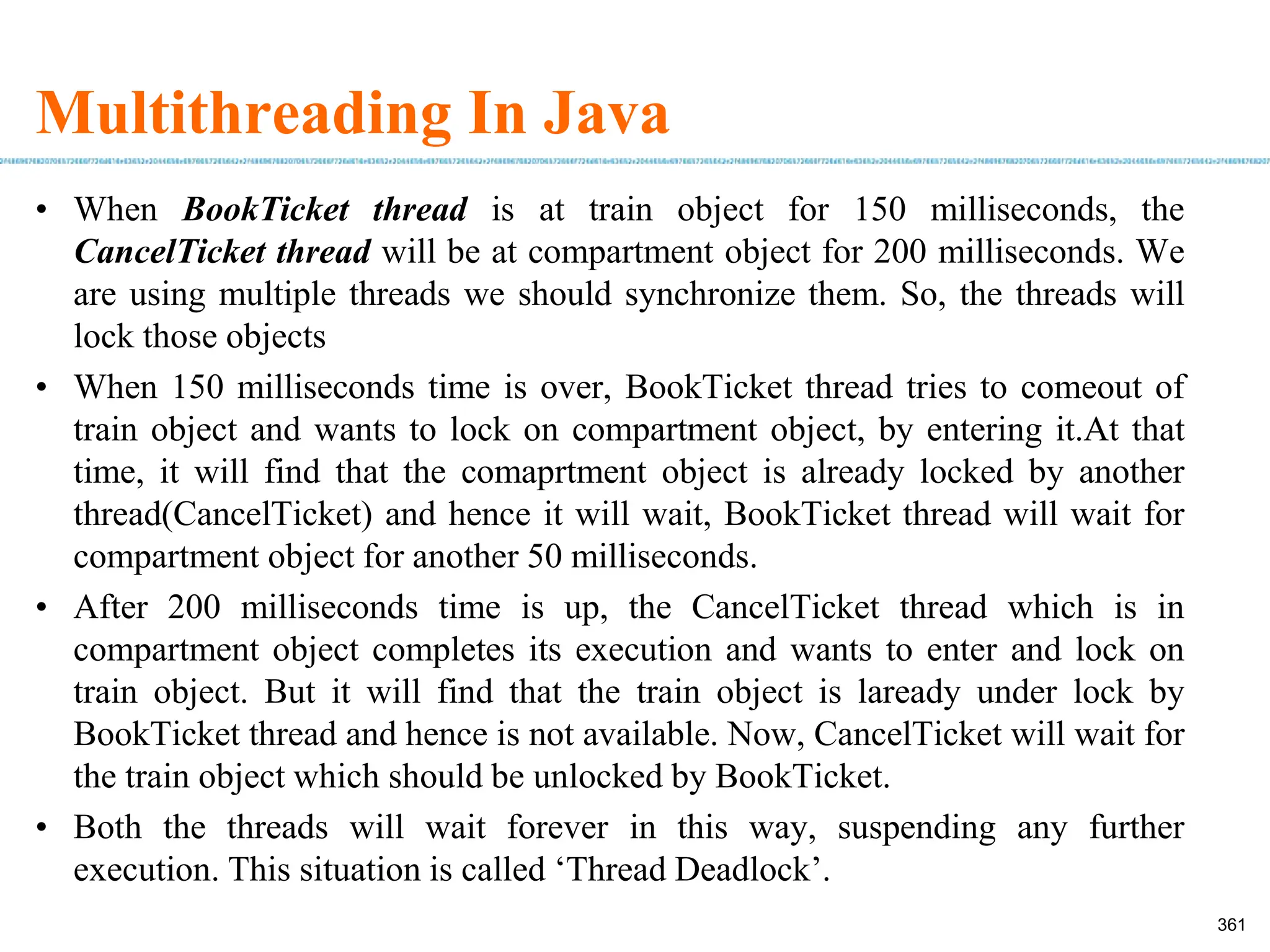
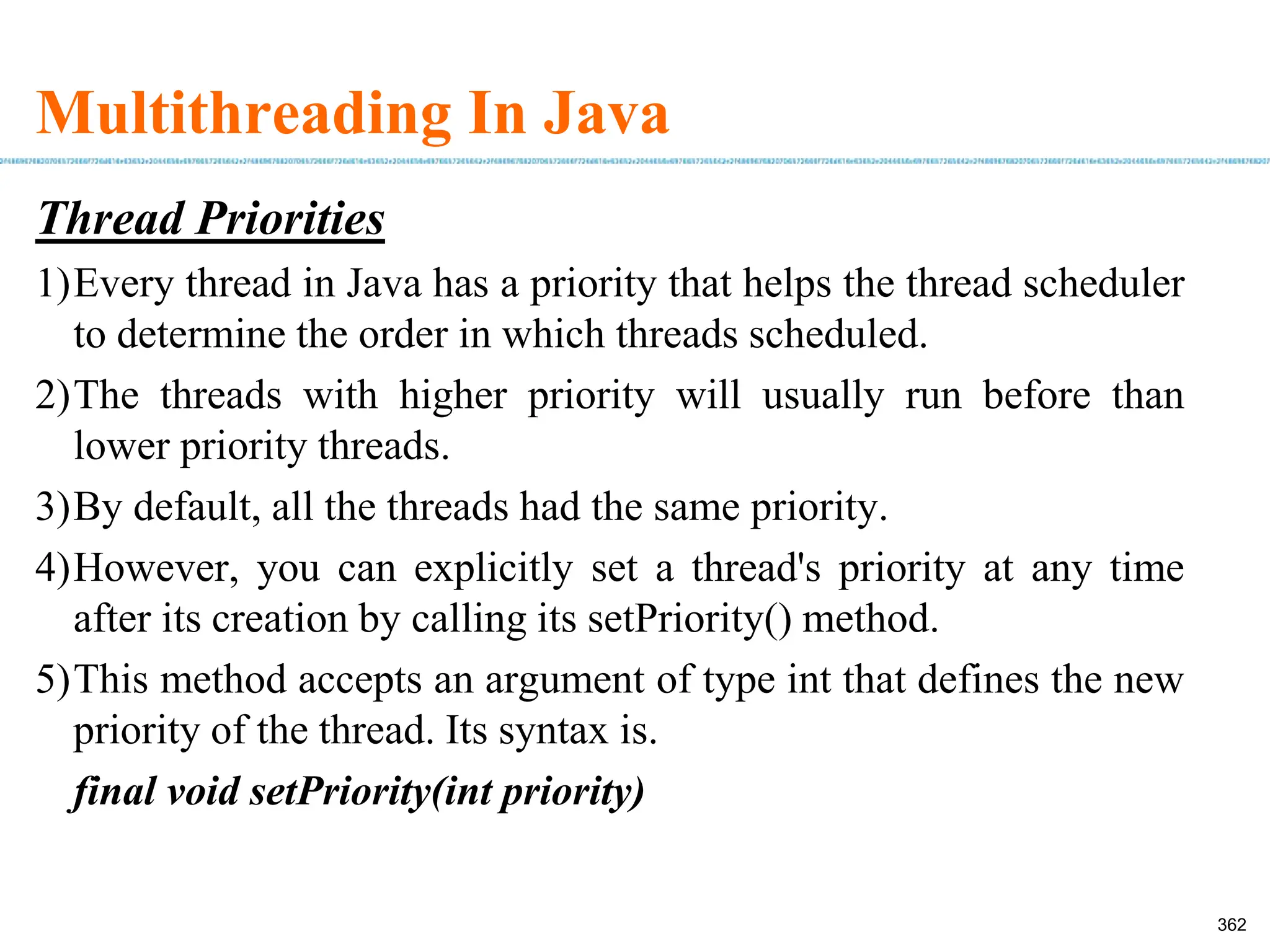
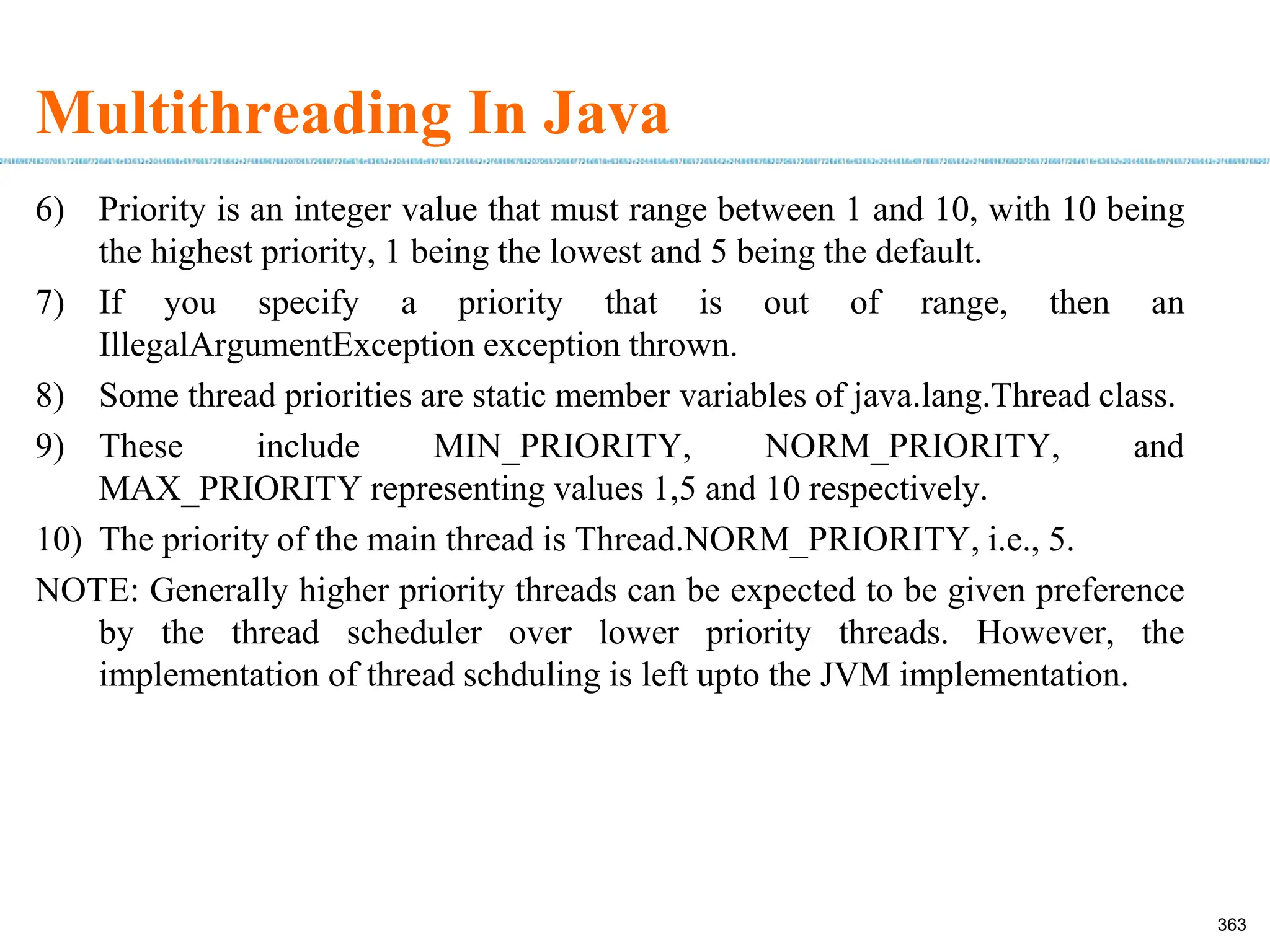
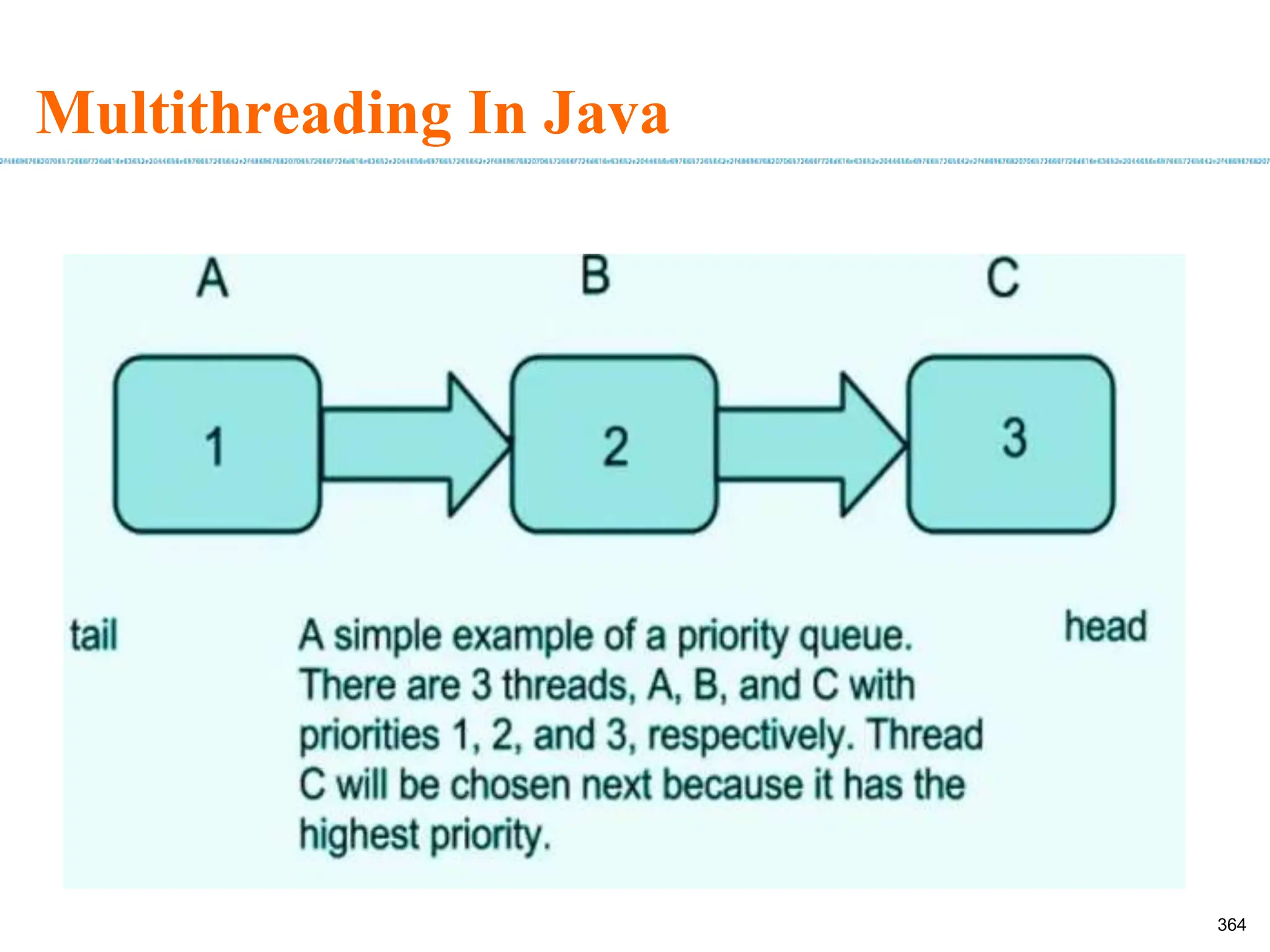
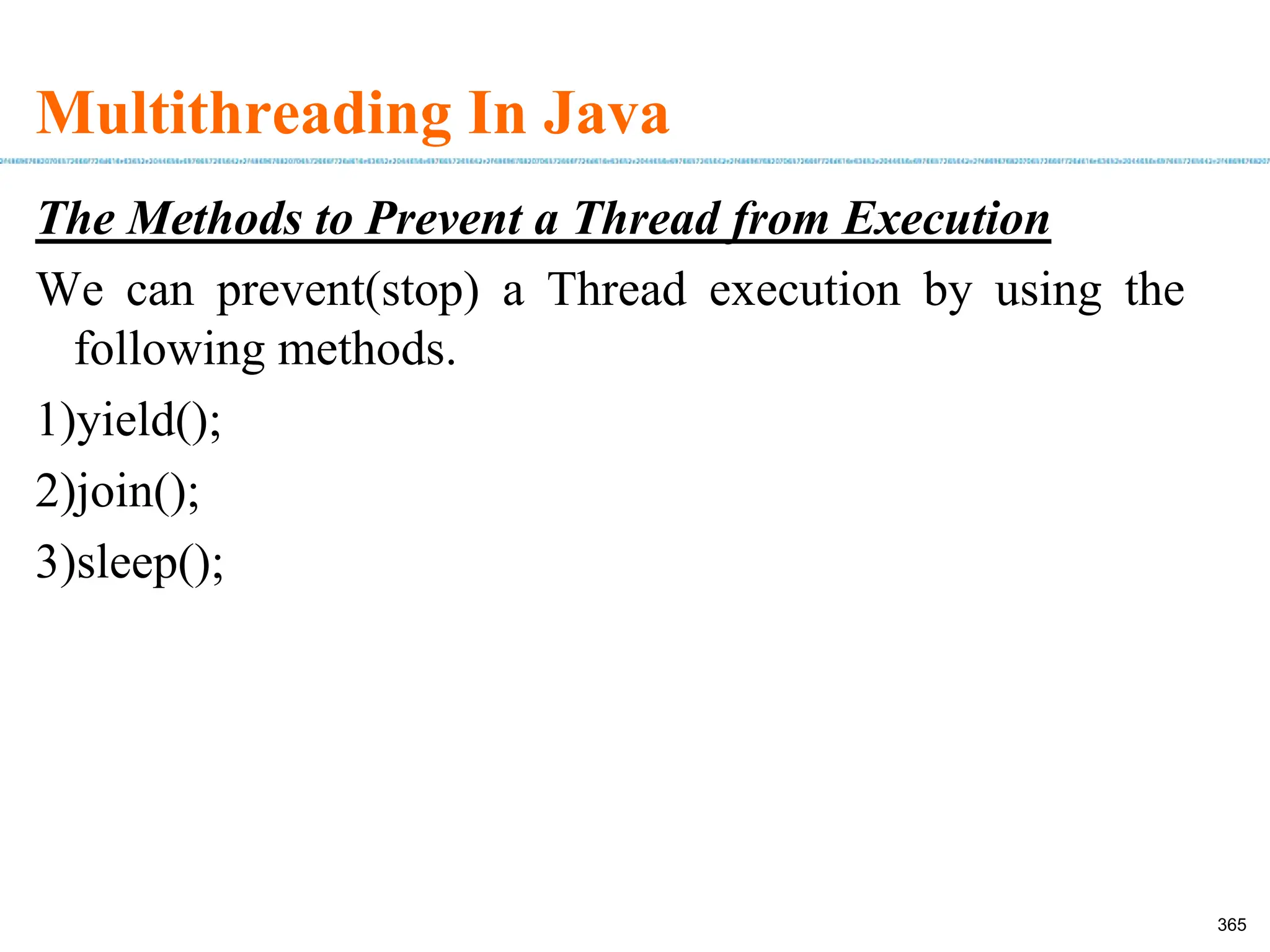
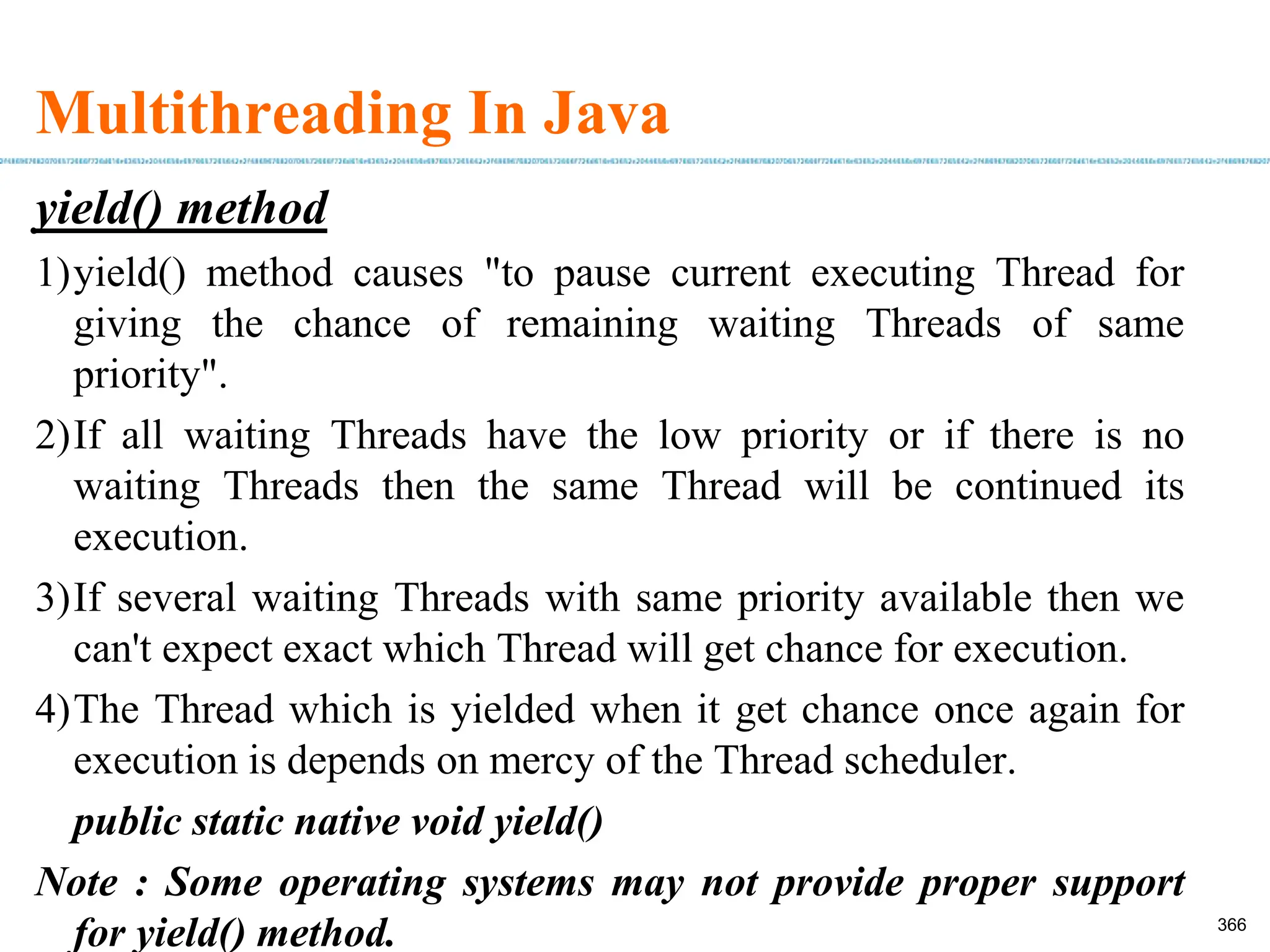
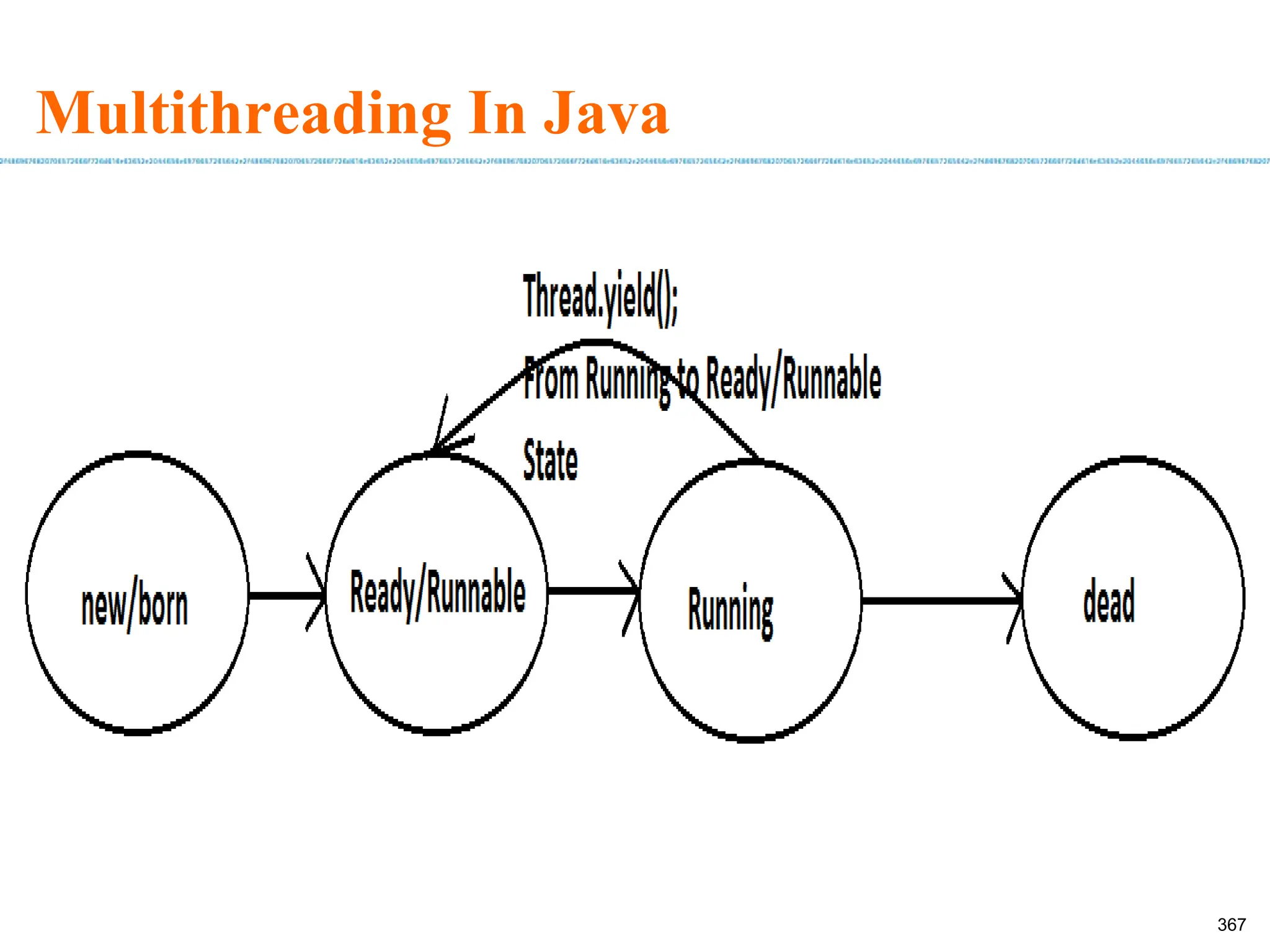
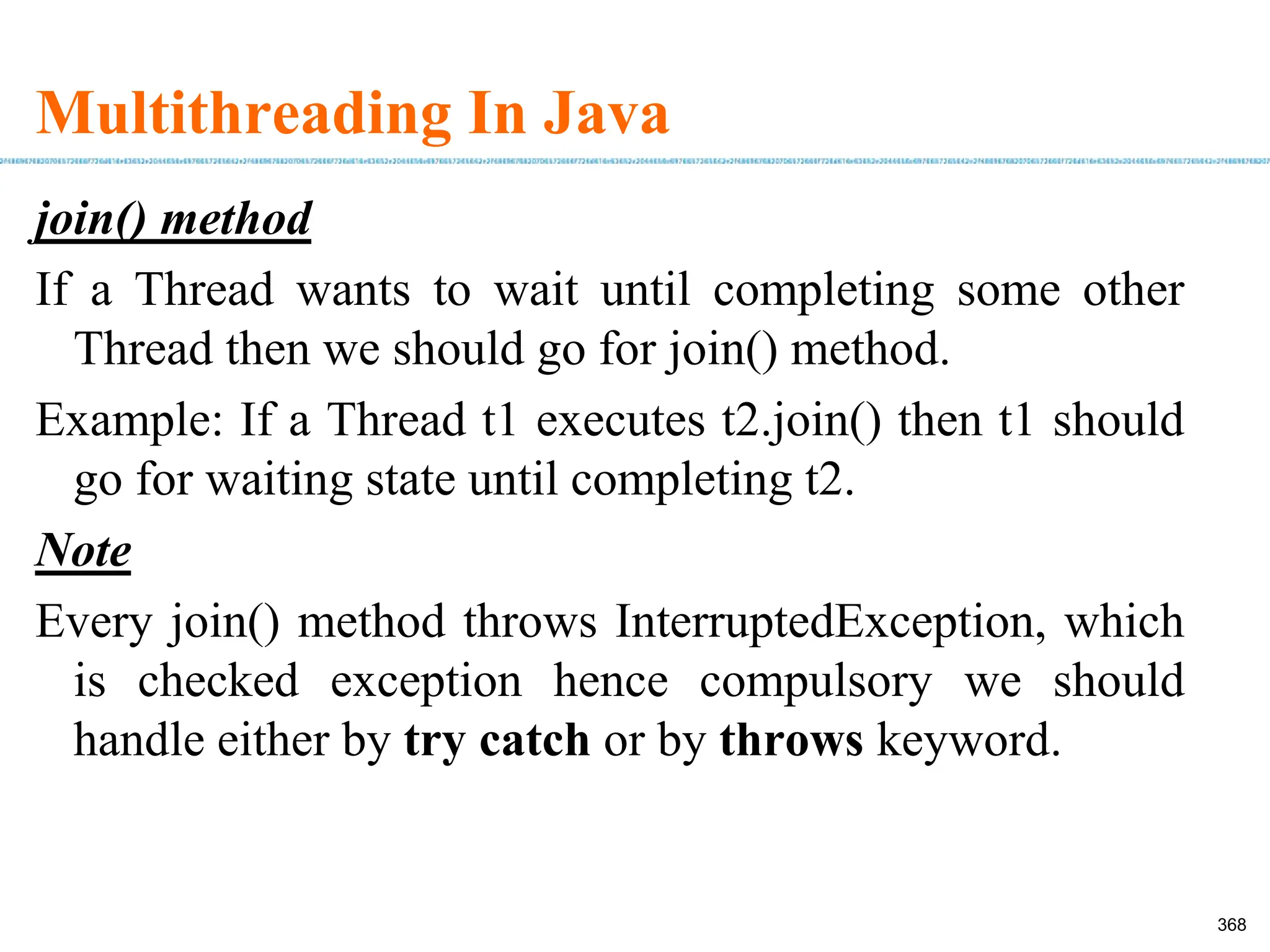
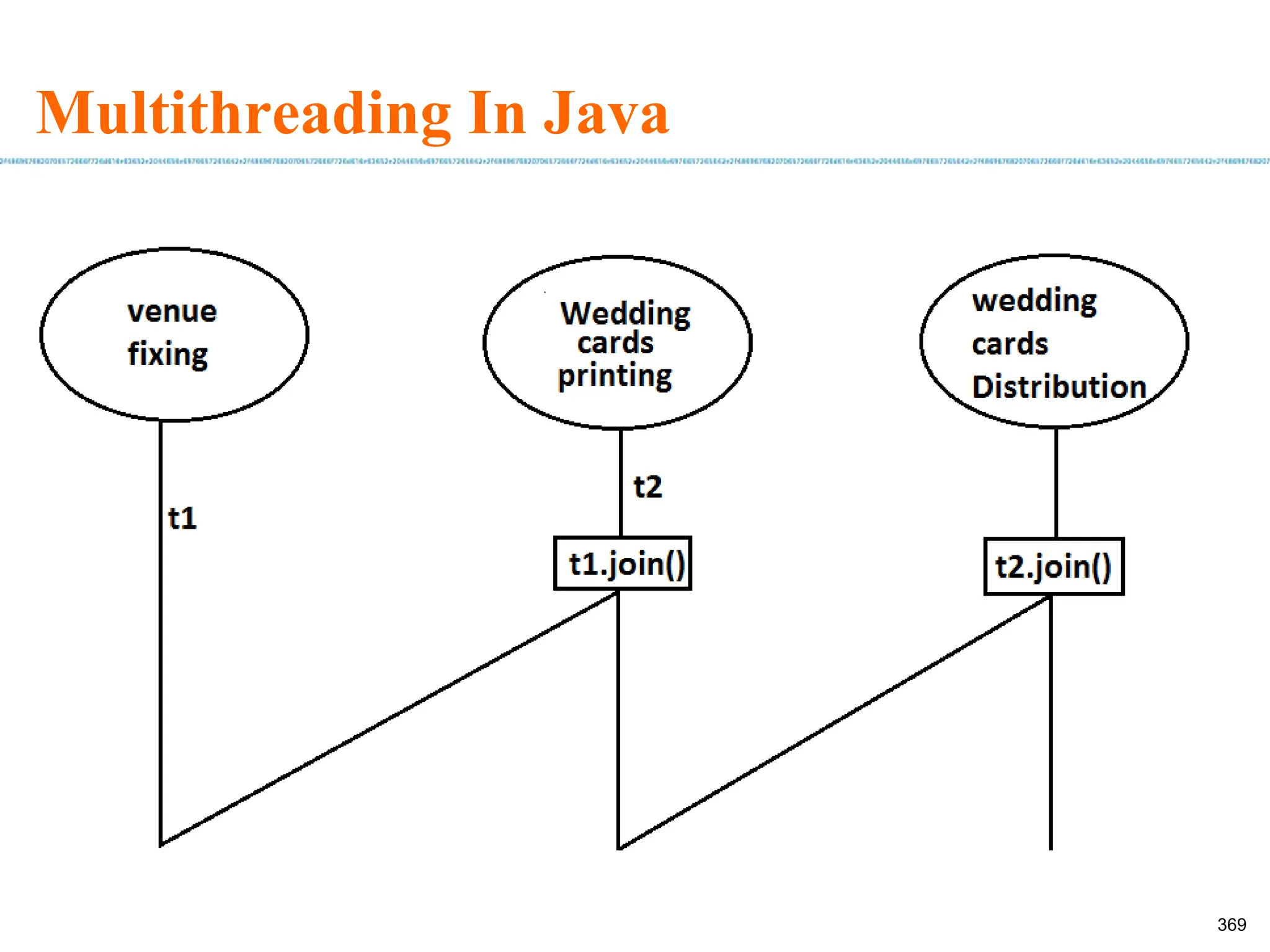
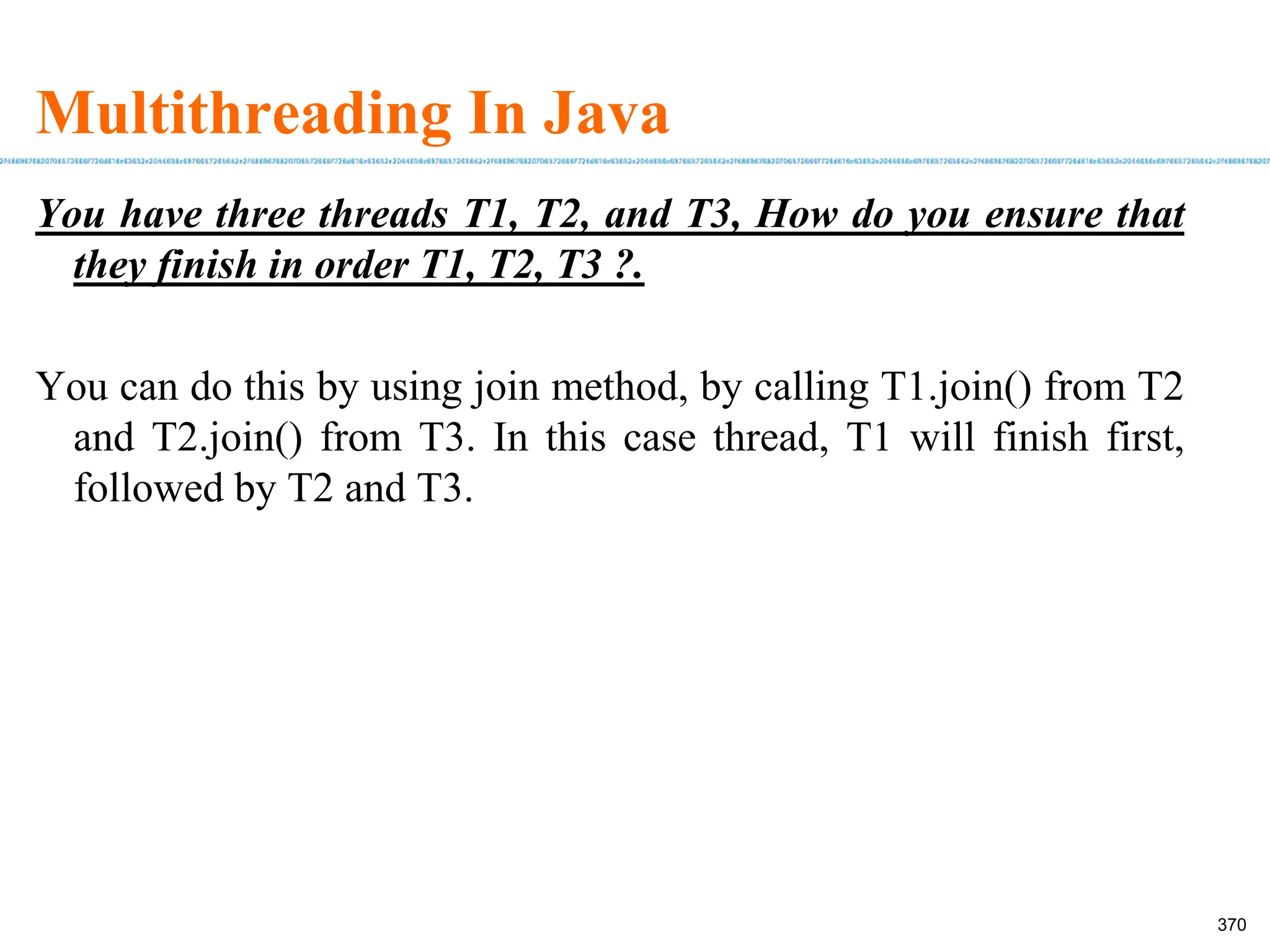
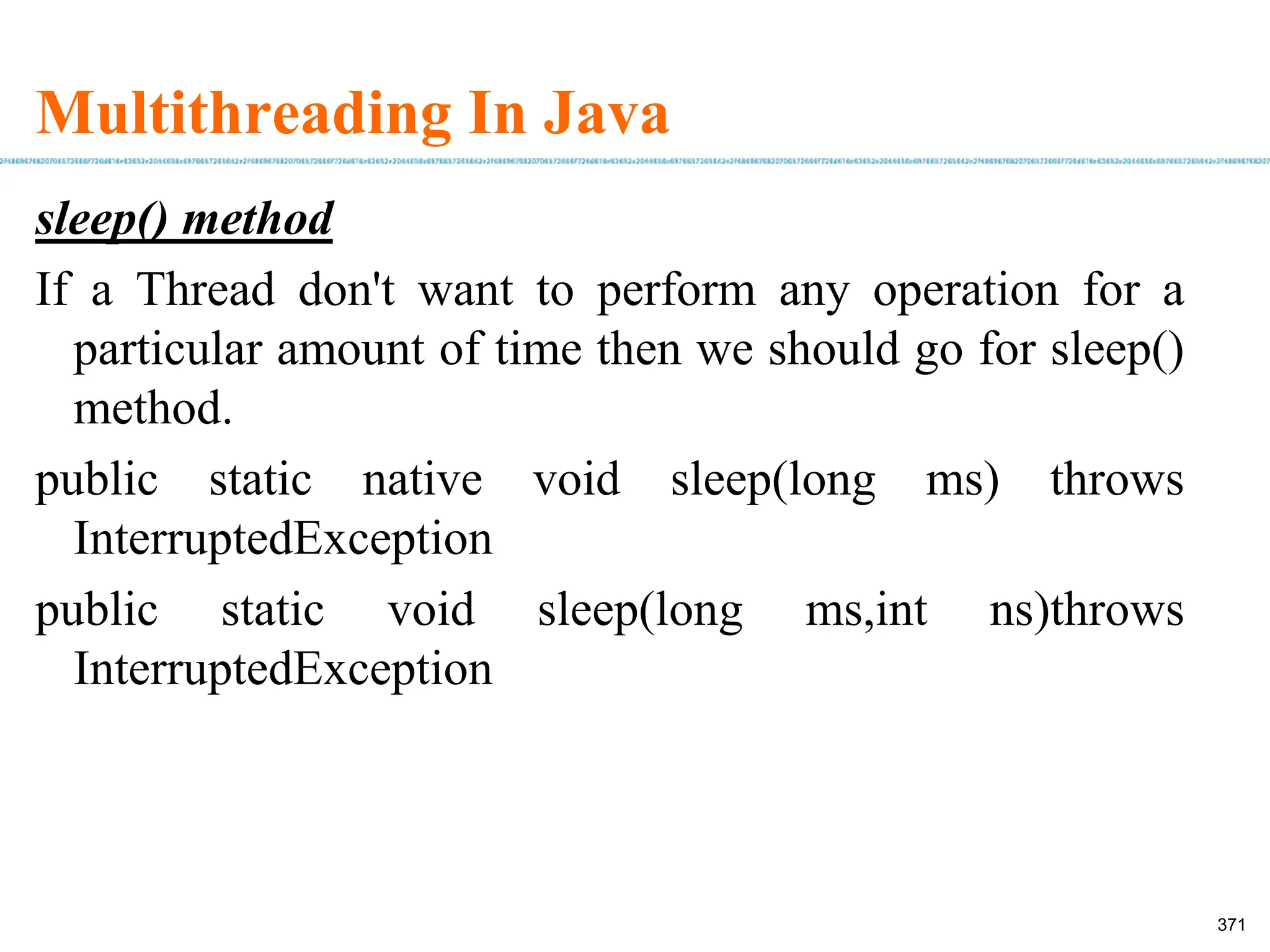
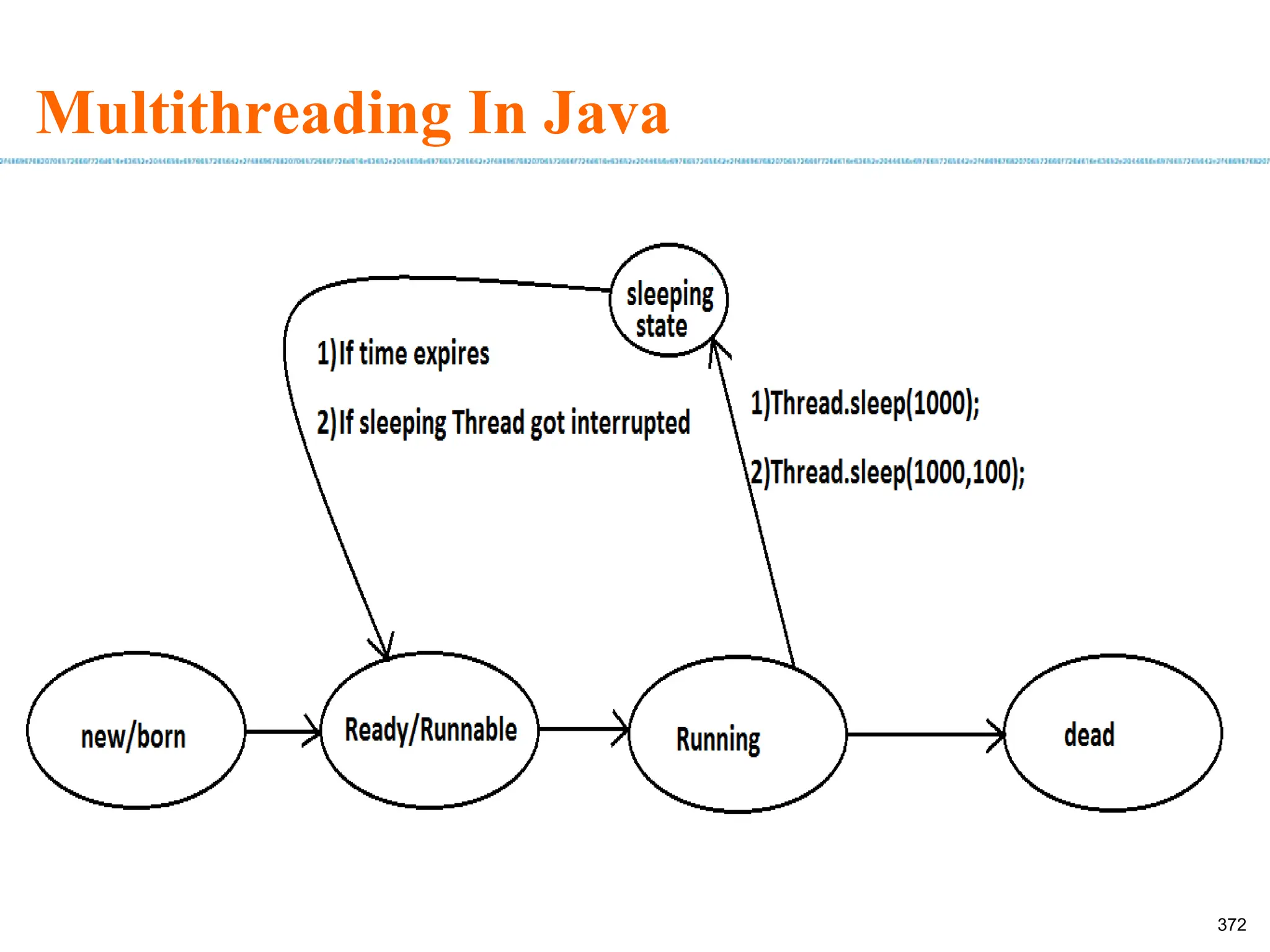
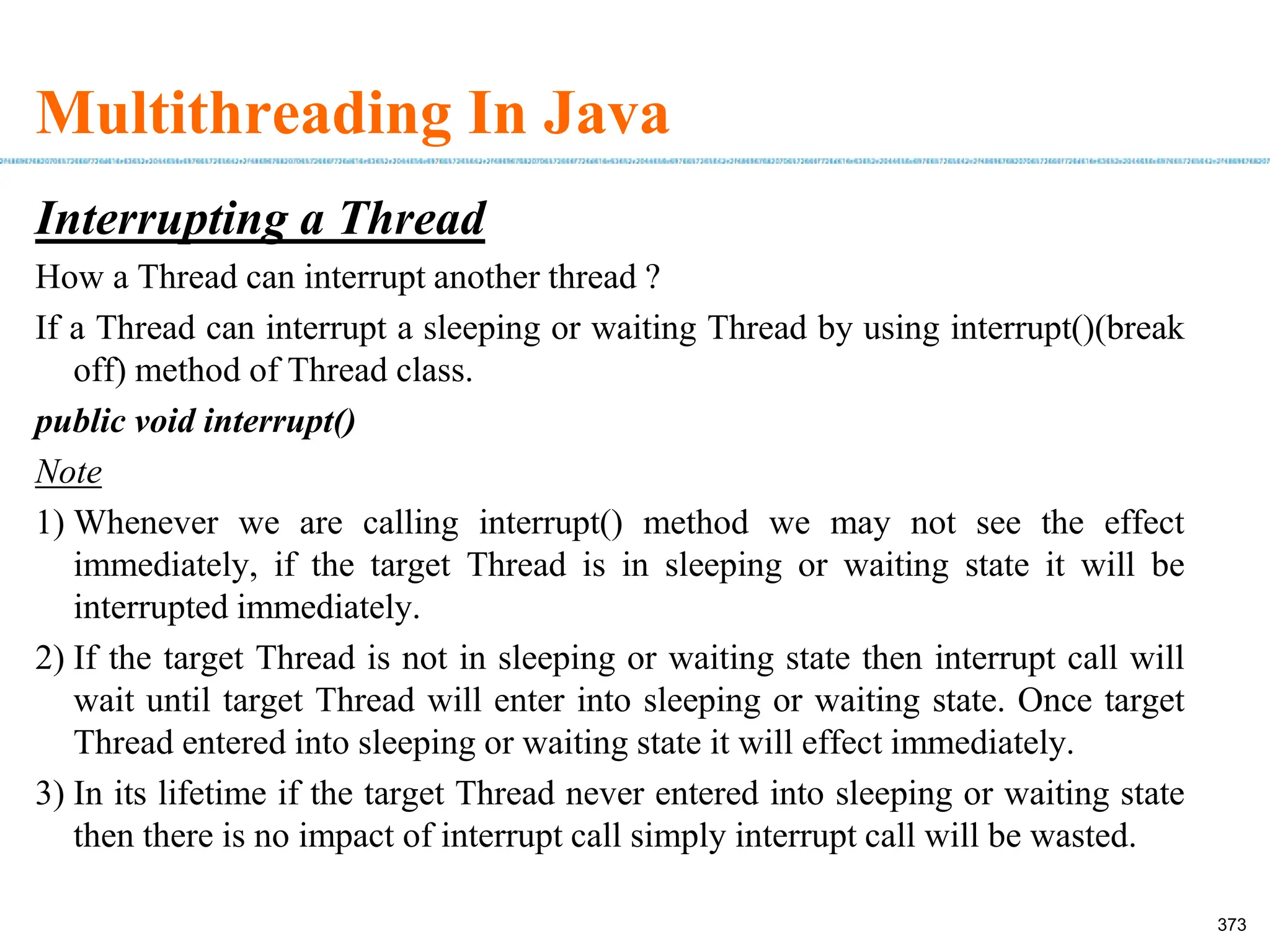
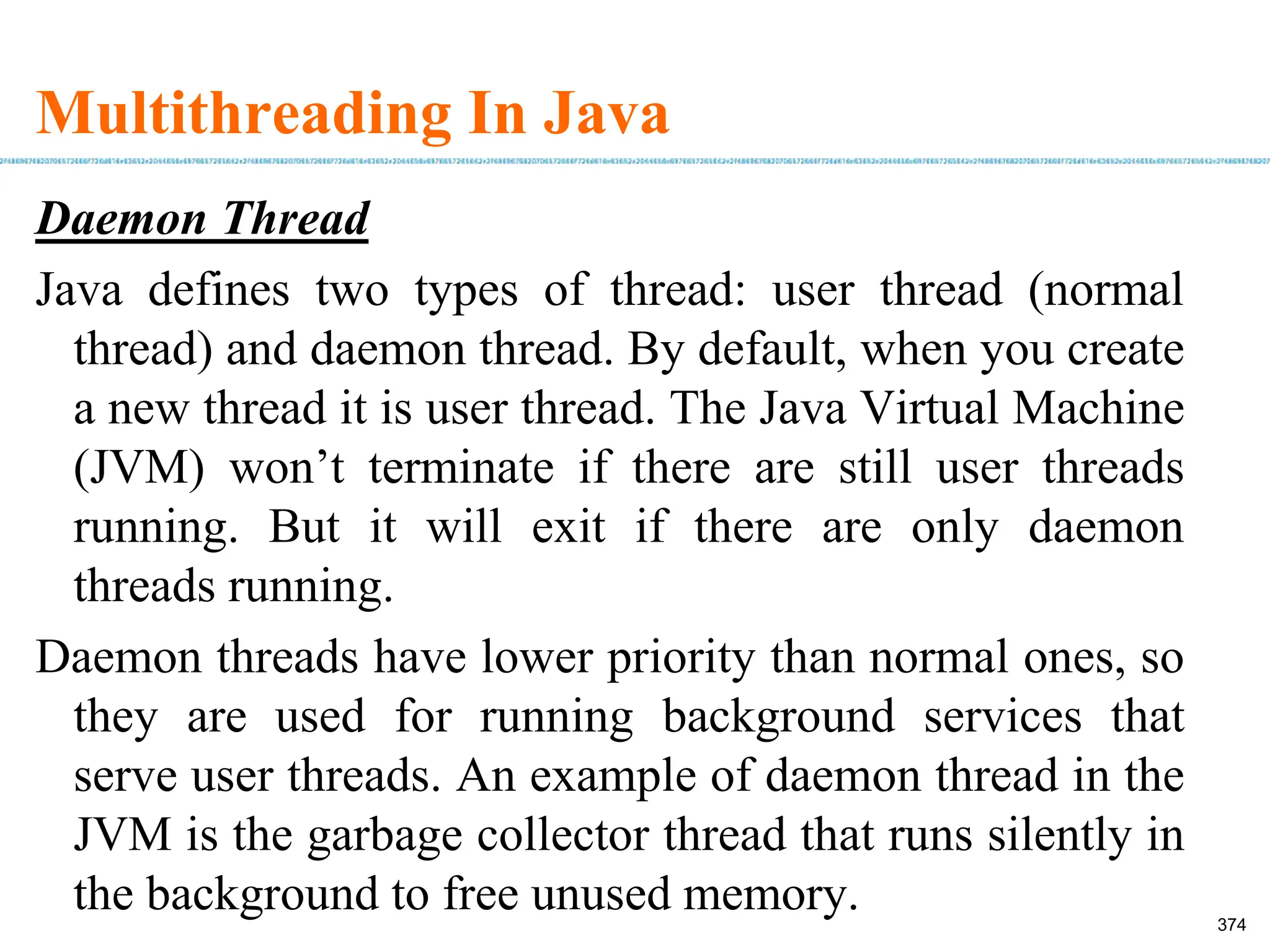
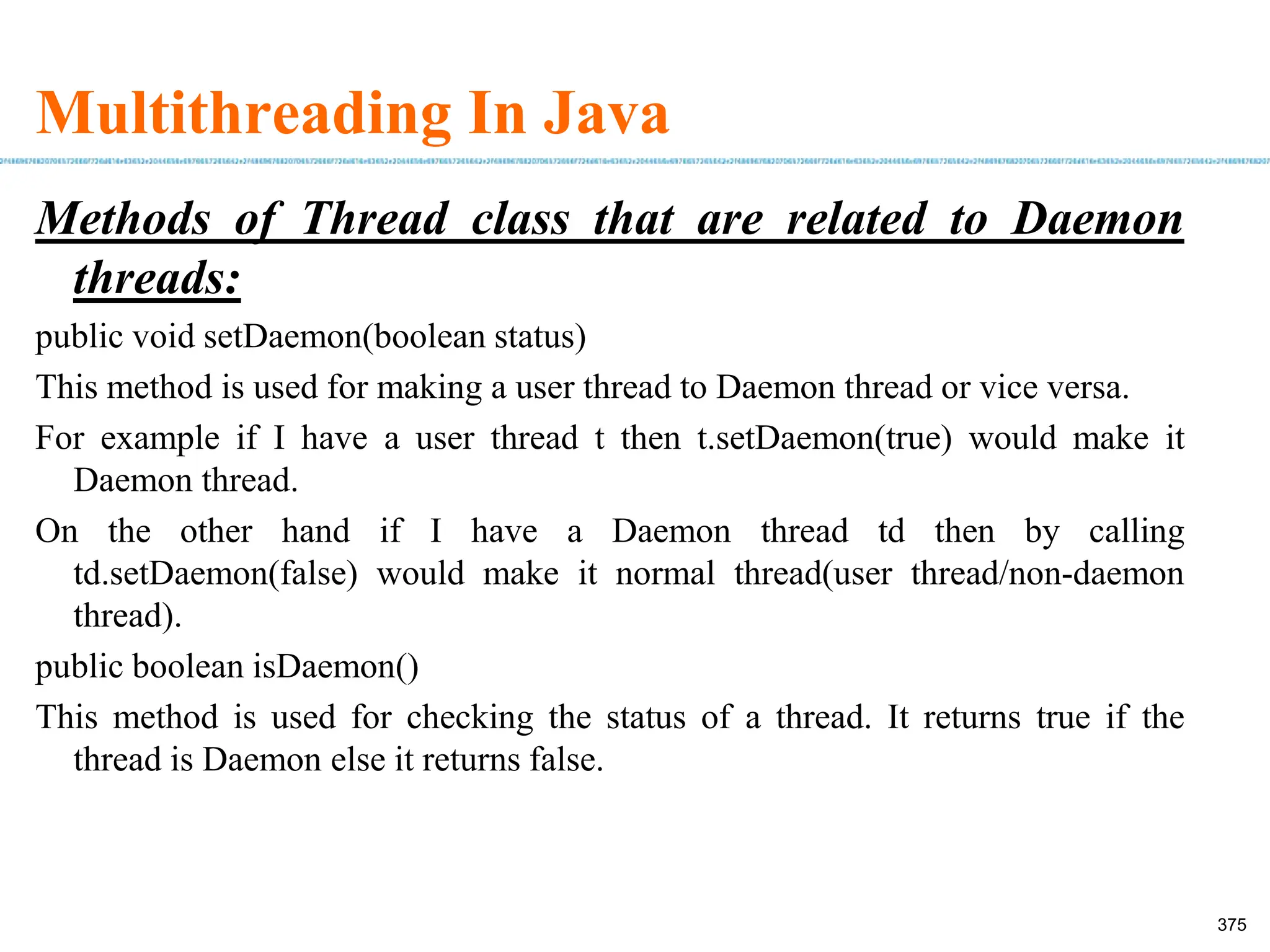
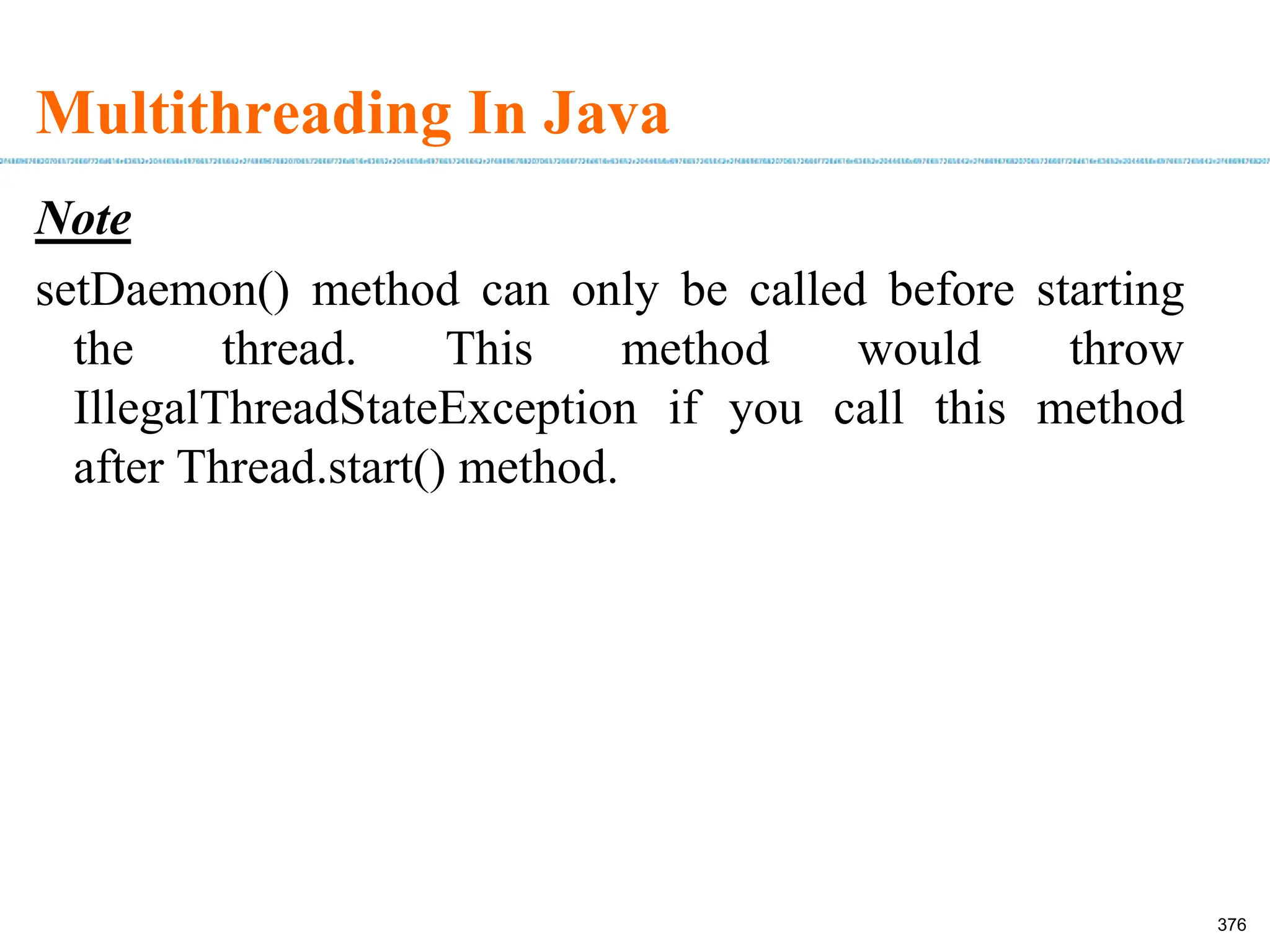
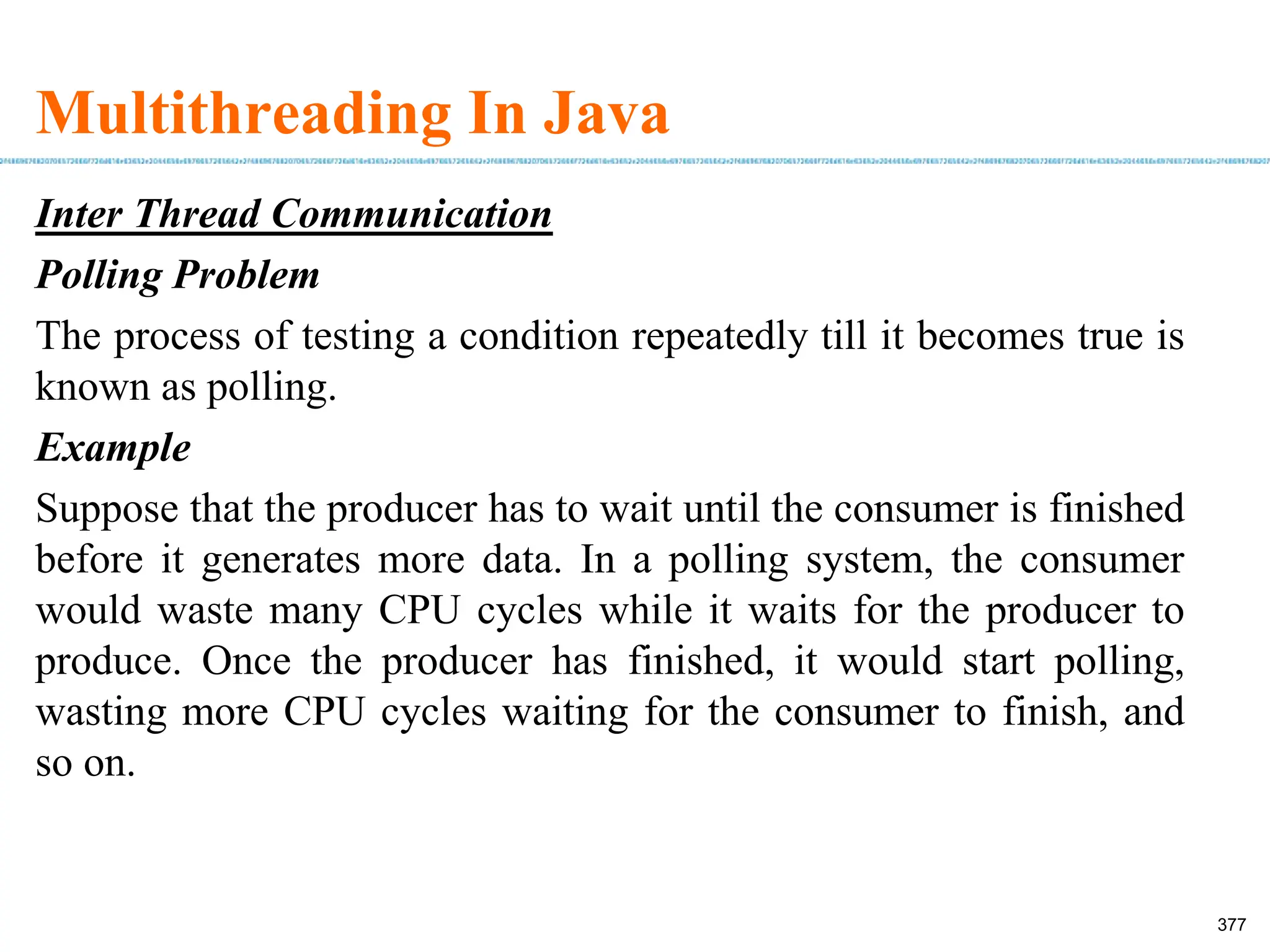
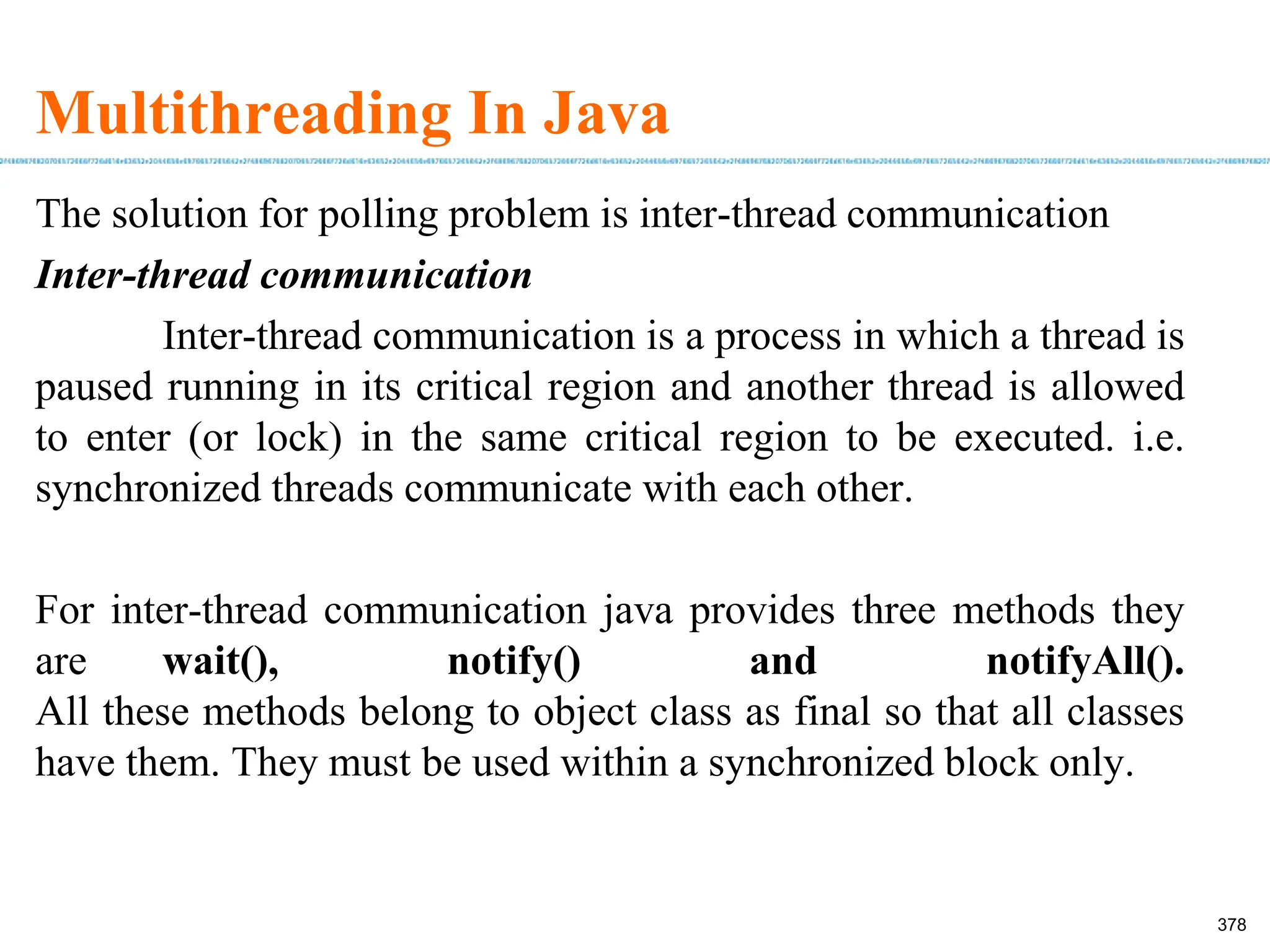
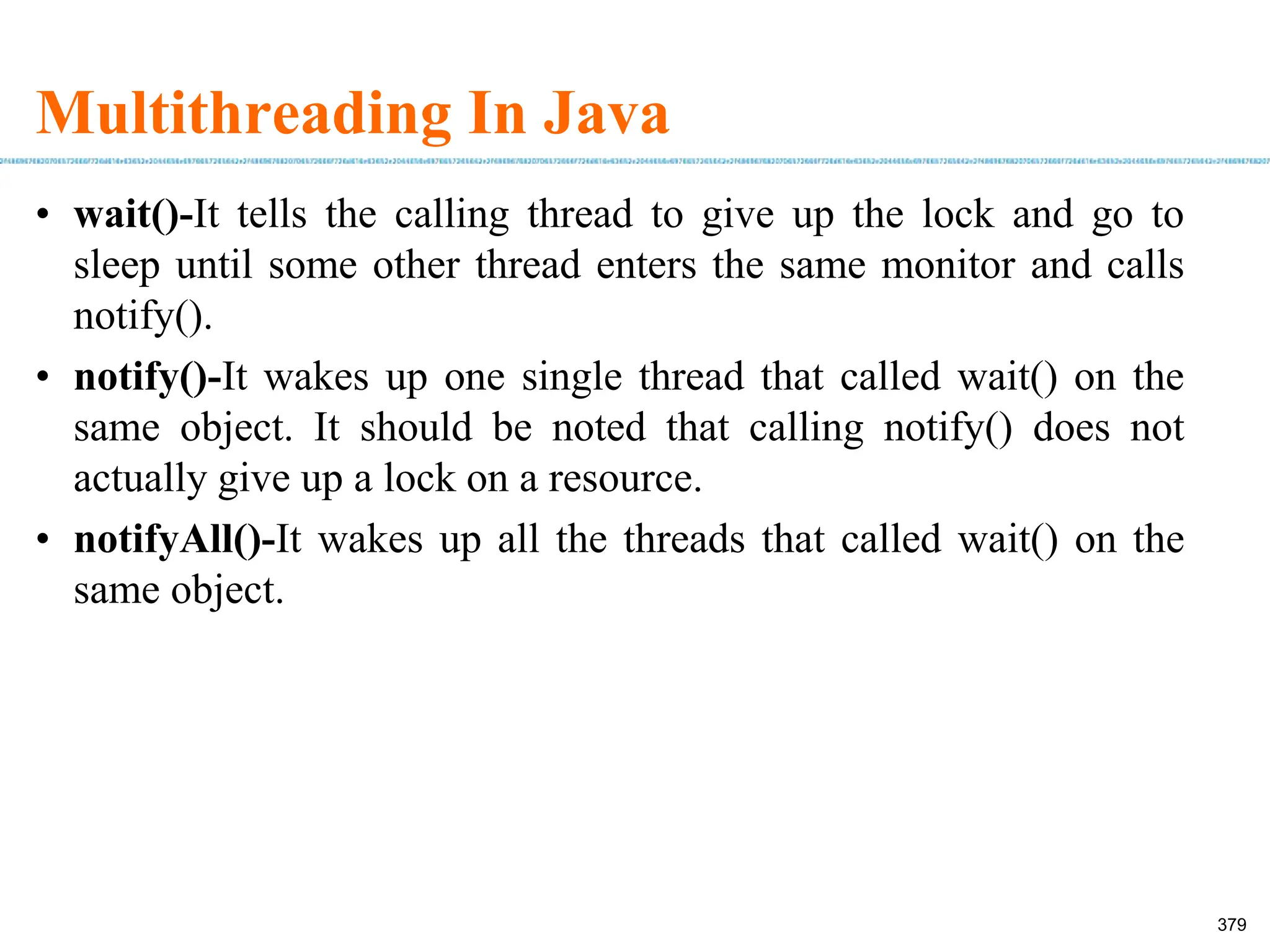
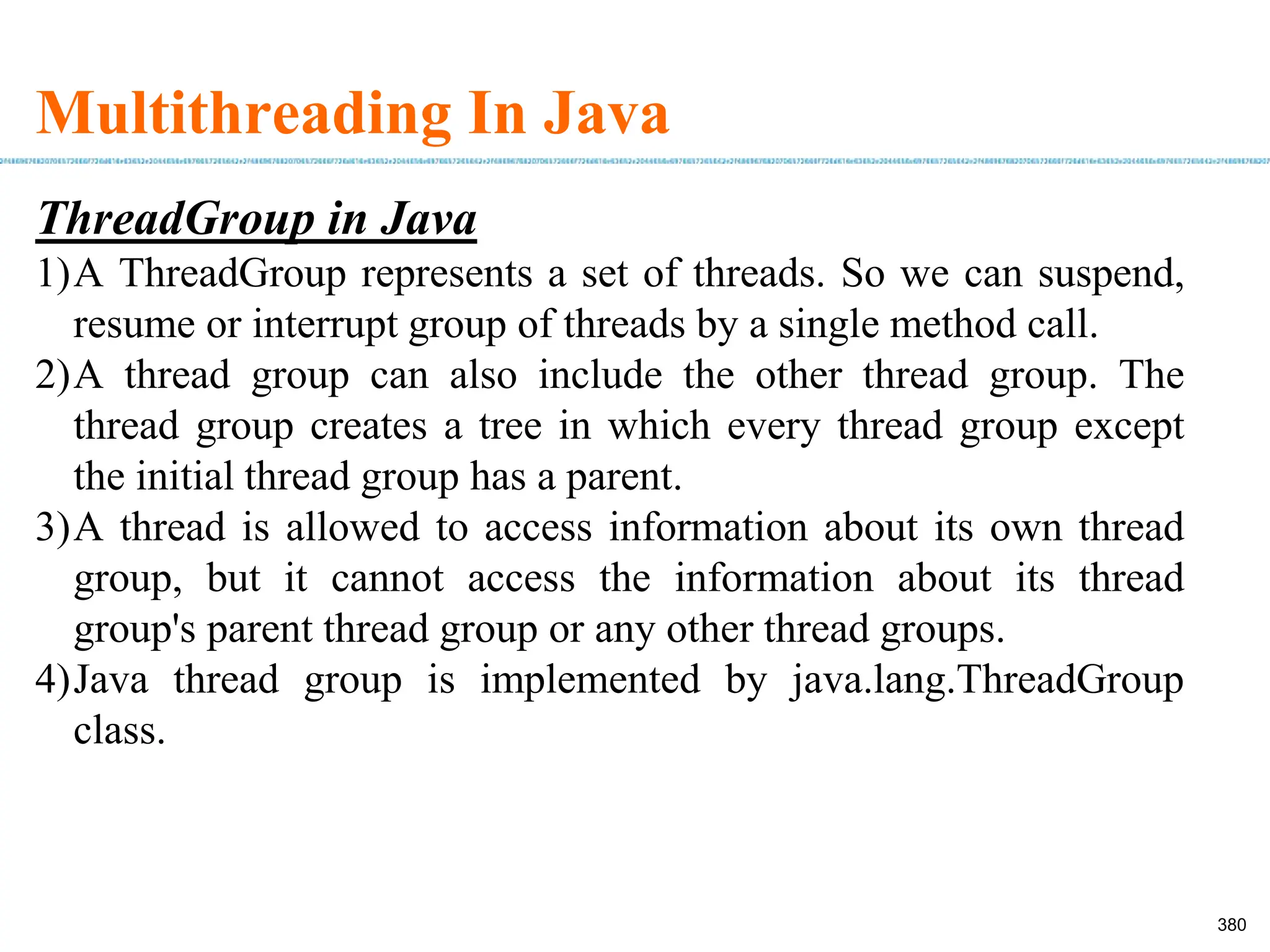
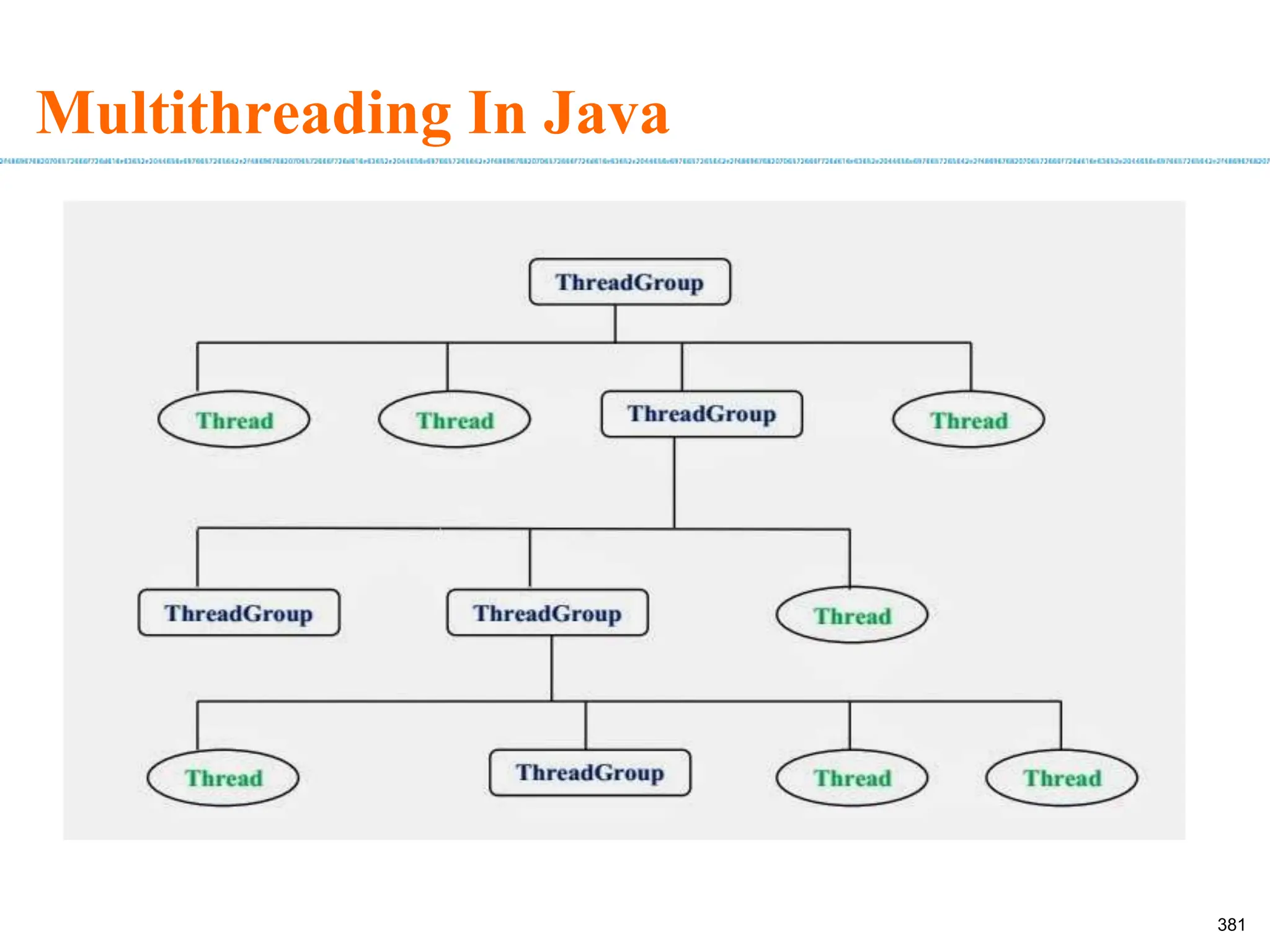
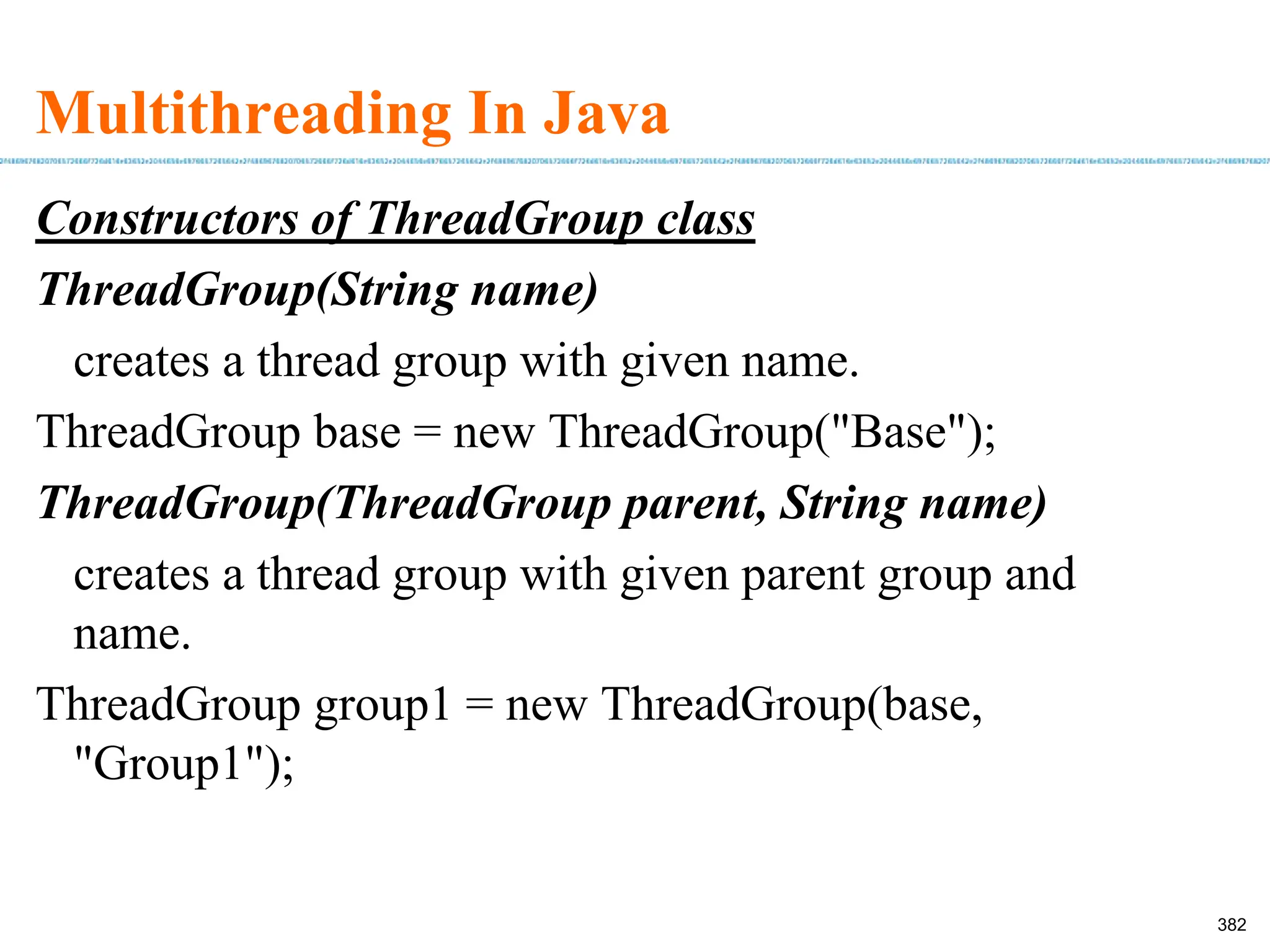
![Multithreading In Java Important methods of ThreadGroup class activeCount():returns an estimate of the number of active threads in the thread group and its subgroups. destroy():destroys the thread group and all of its subgroups. enumerate(Thread[] list):copies into the specified array every active thread in this thread group and its subgroups. getMaxPriority():returns the maximum priority of the thread group. interrupt():interrupts all threads in the thread group. isDaemon():tests if the thread group is a daemon thread group. setMaxPriority(int priority): sets the maximum priority of the group. 383](https://image.slidesharecdn.com/java2020-240722014758-25118580/75/Java2020-programming-basics-and-fundamentals-383-2048.jpg)
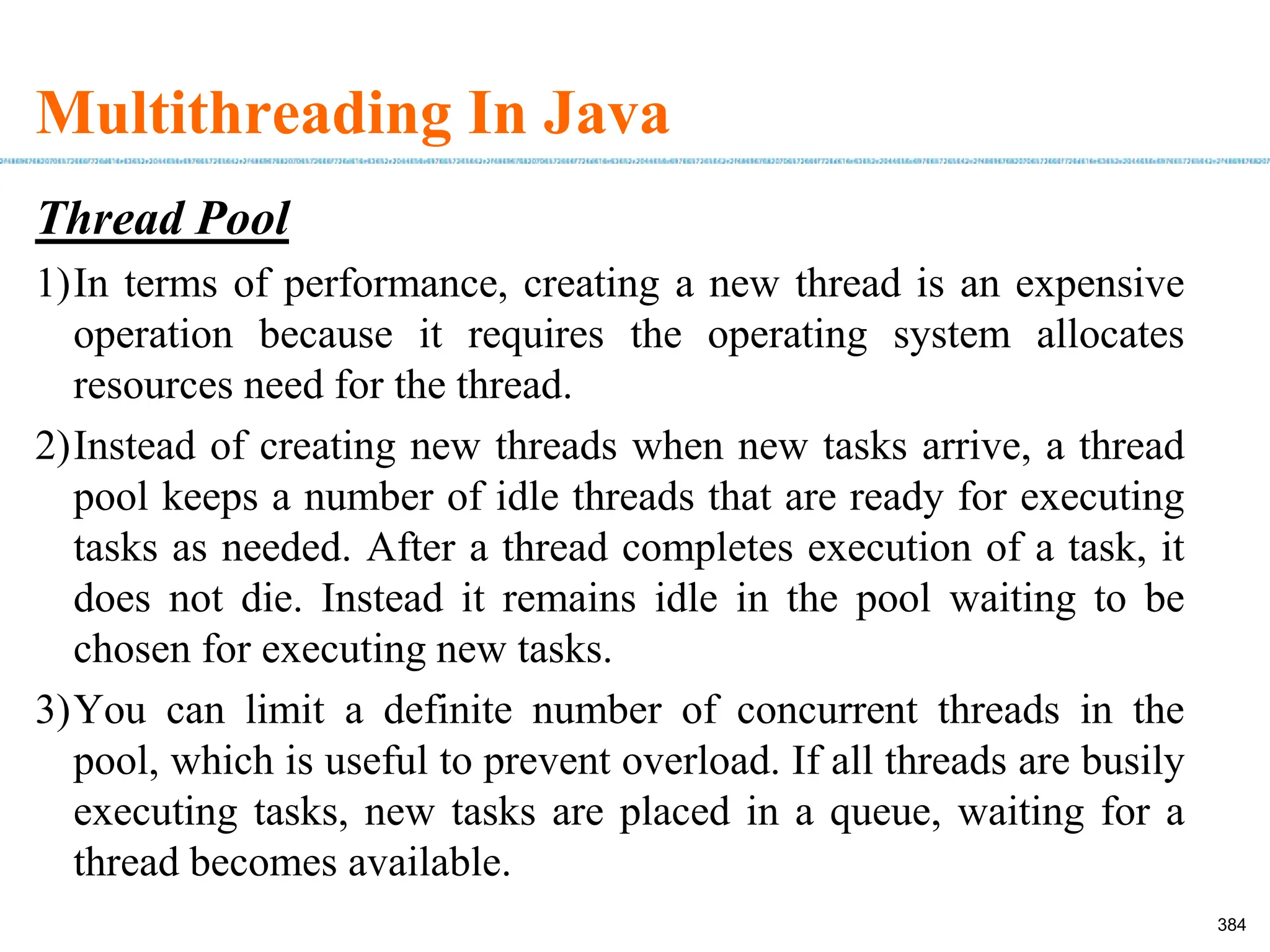
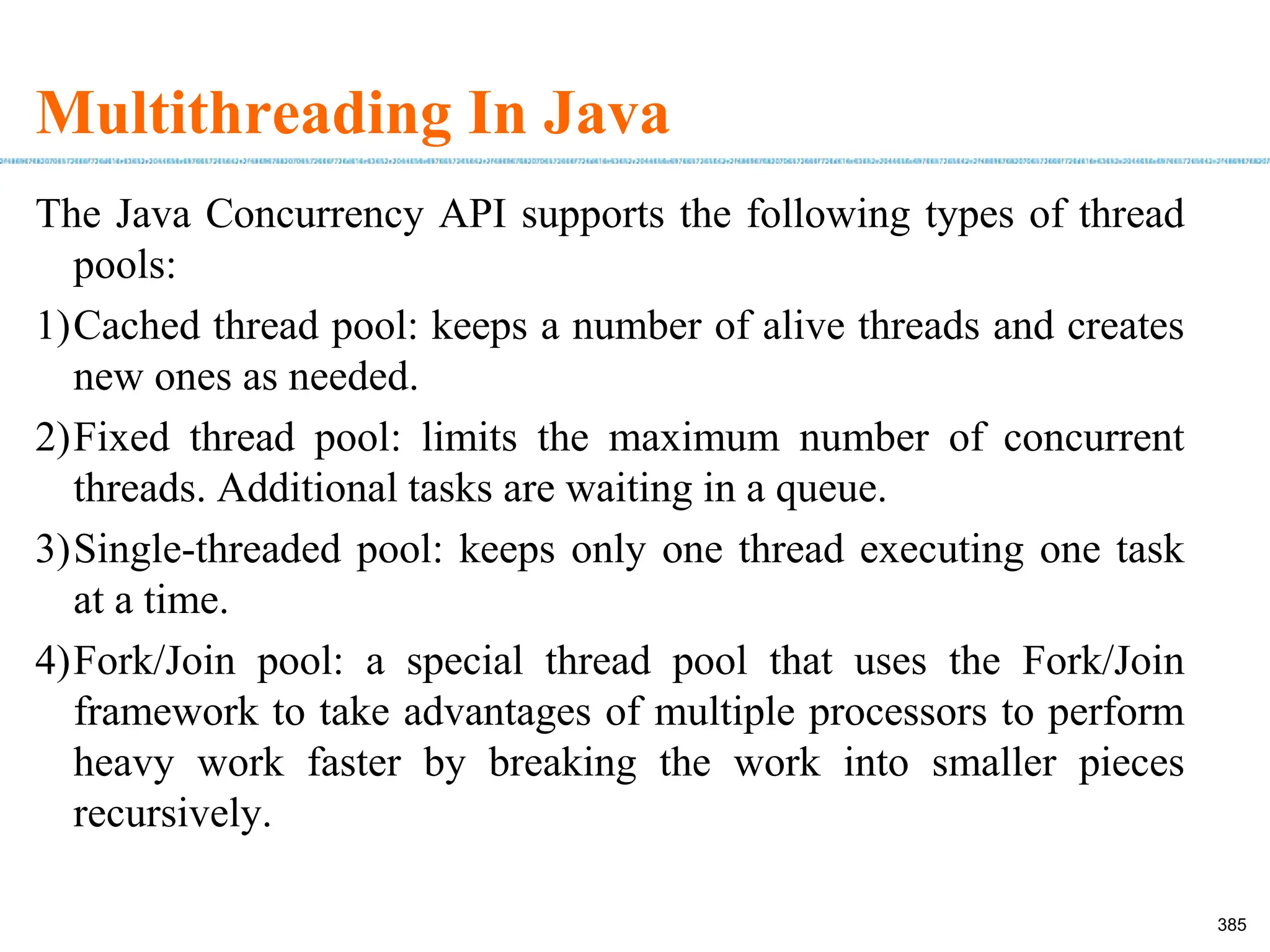
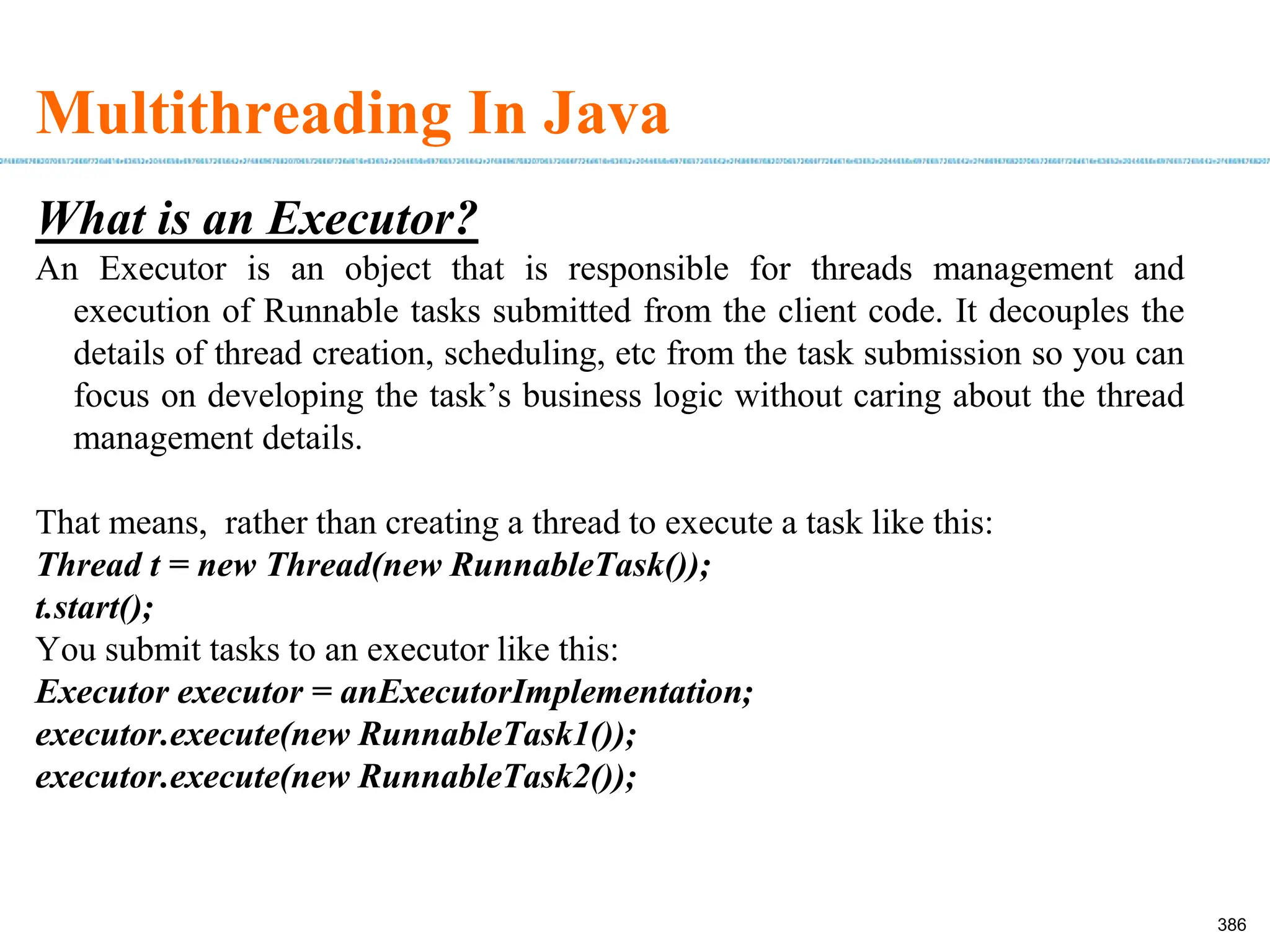
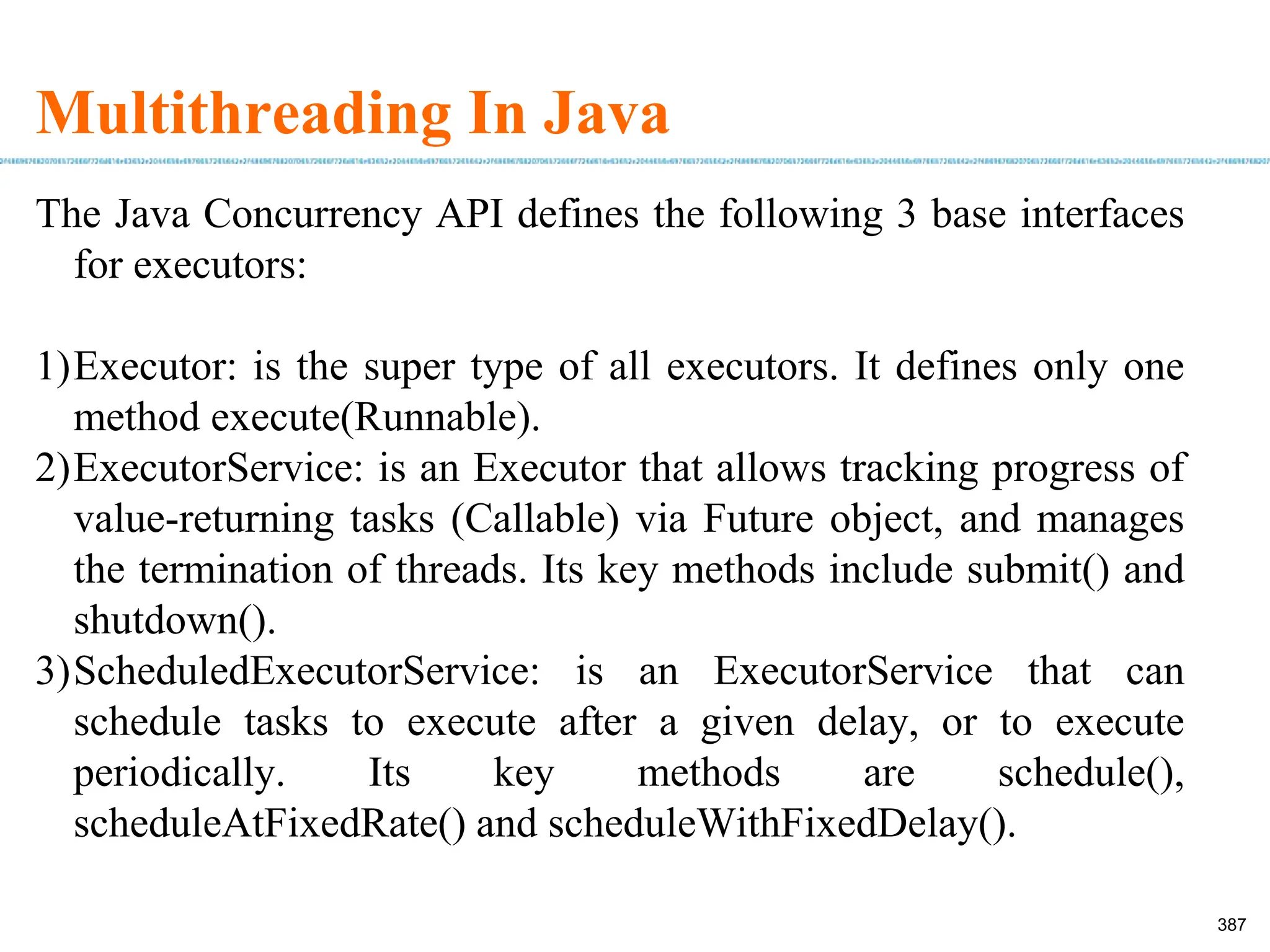
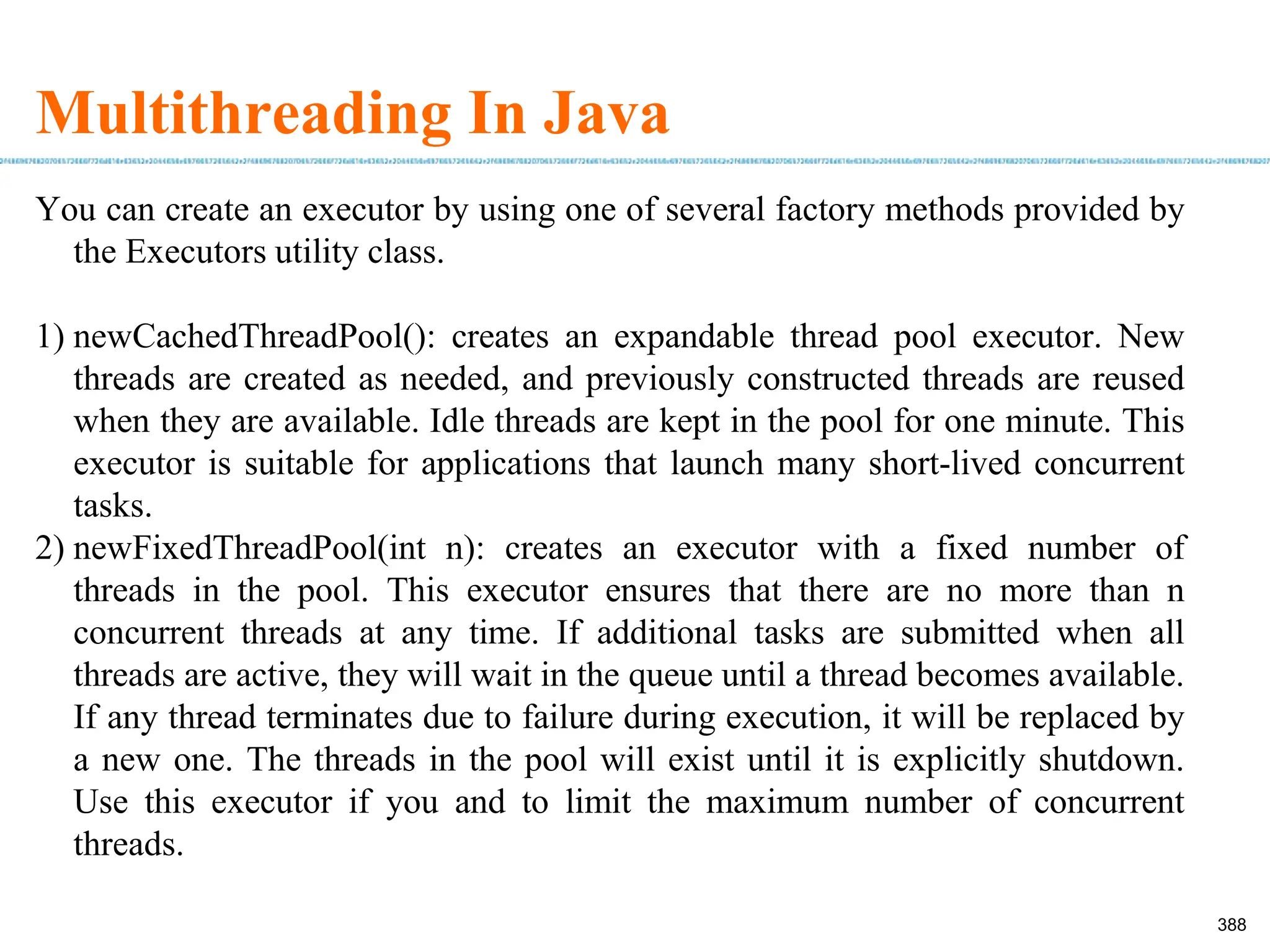
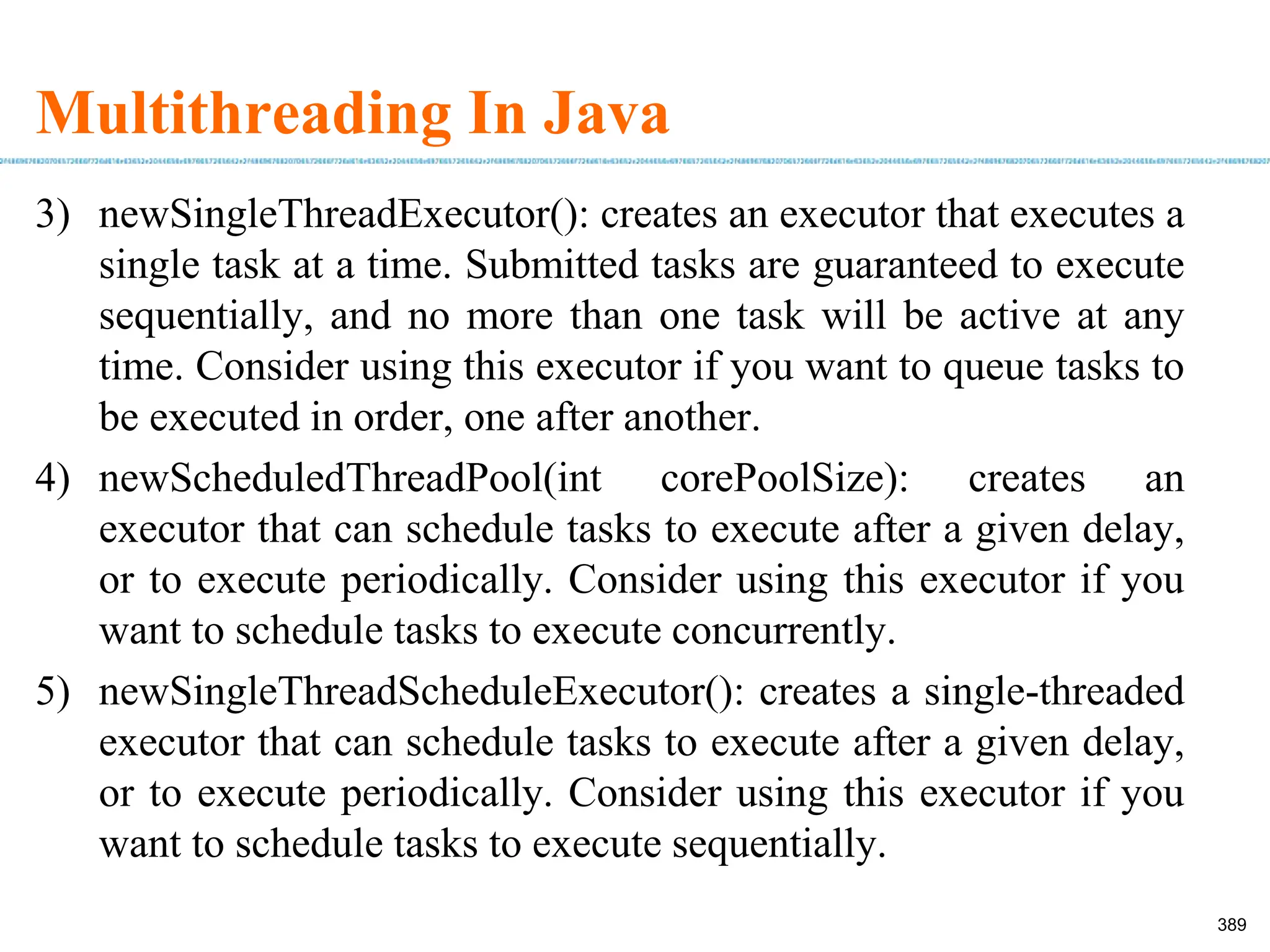
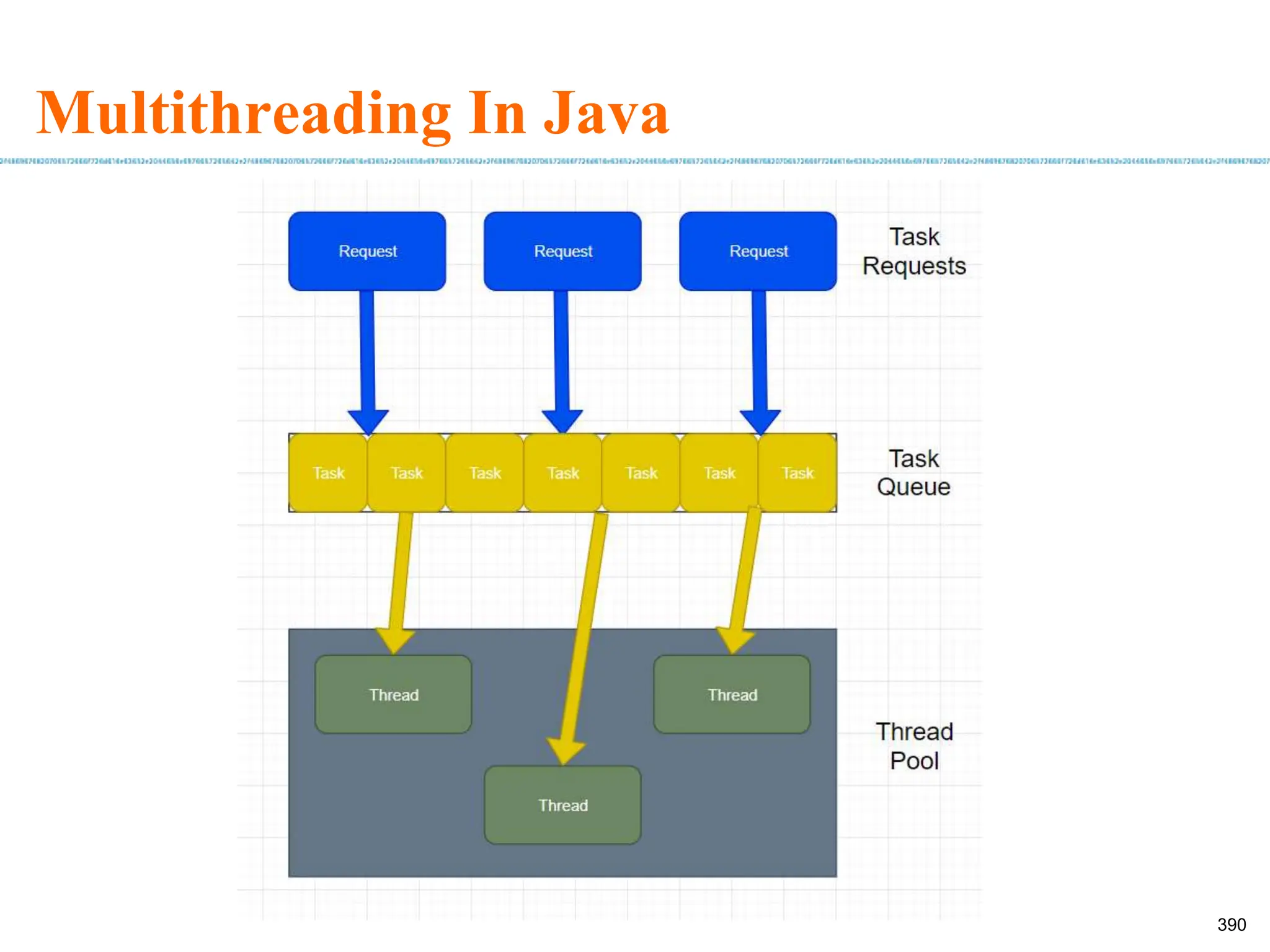
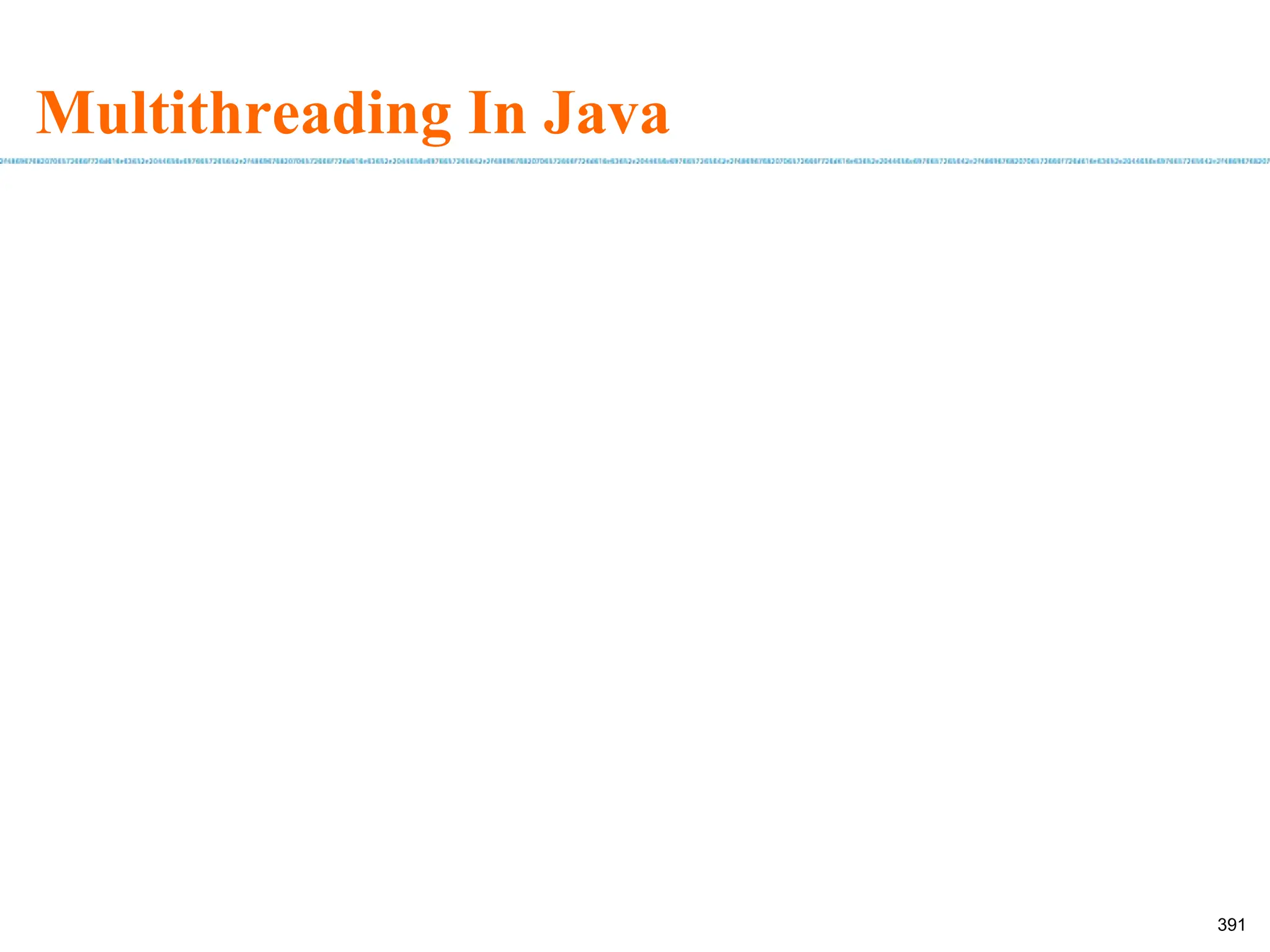
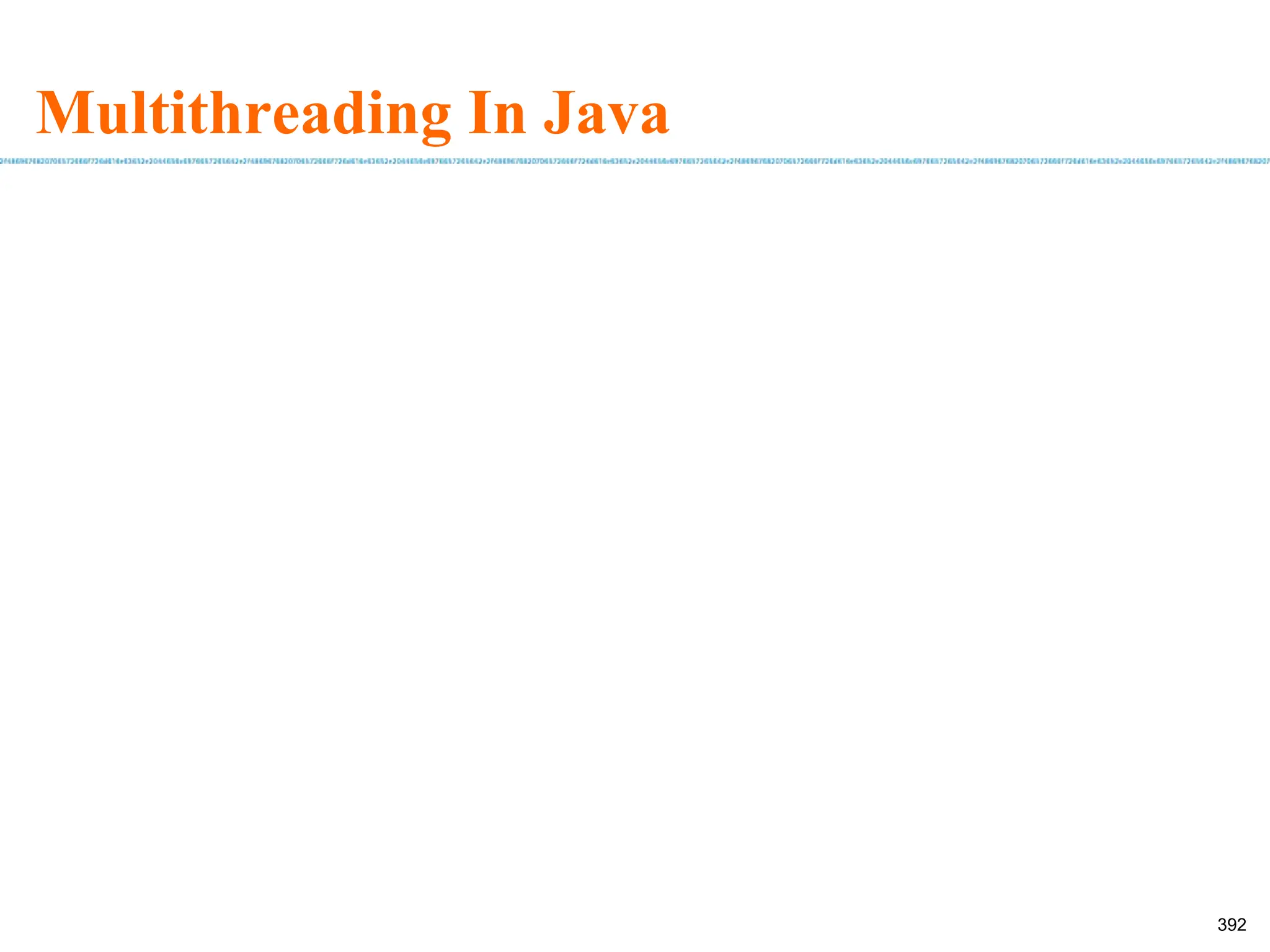
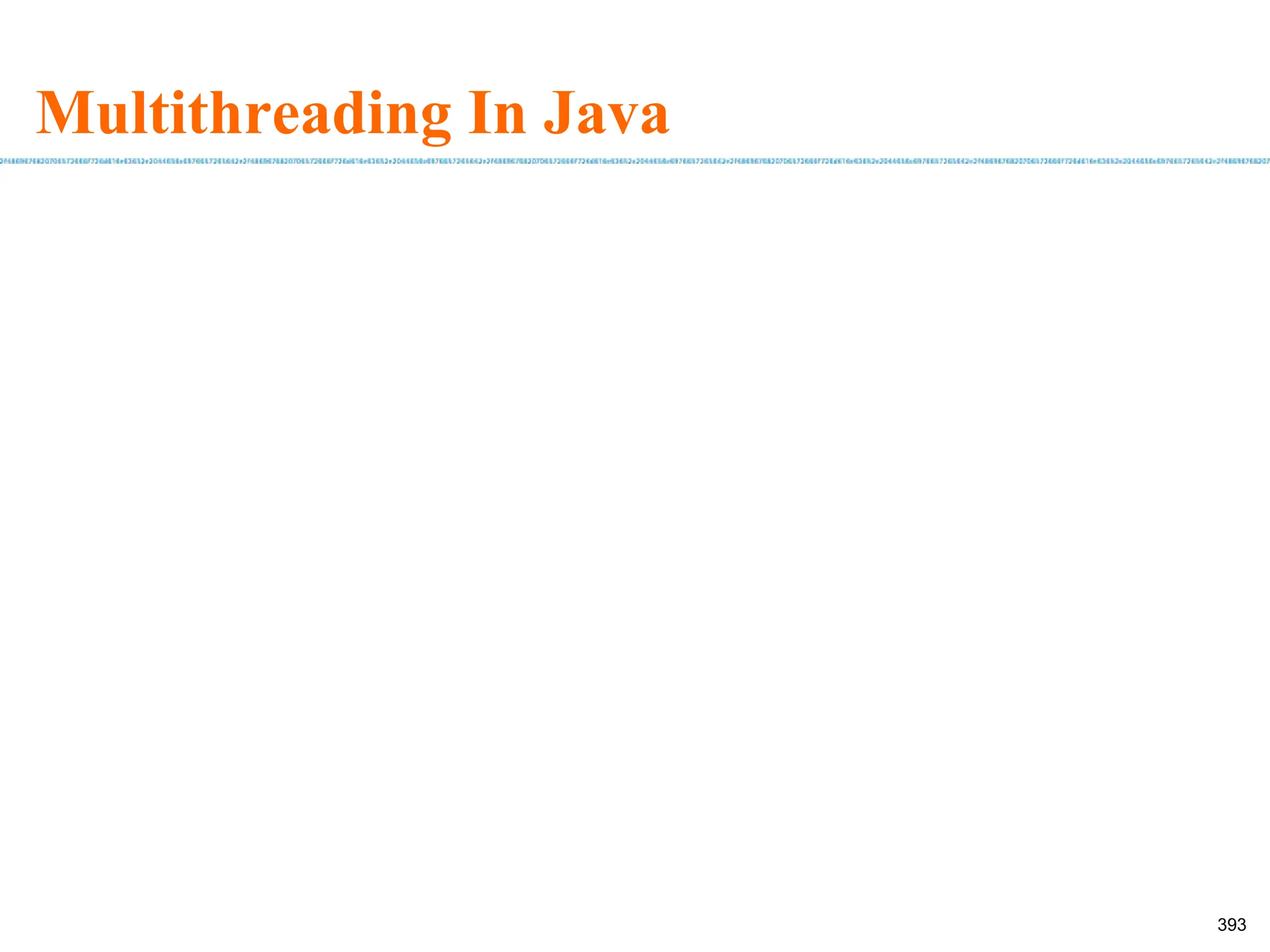
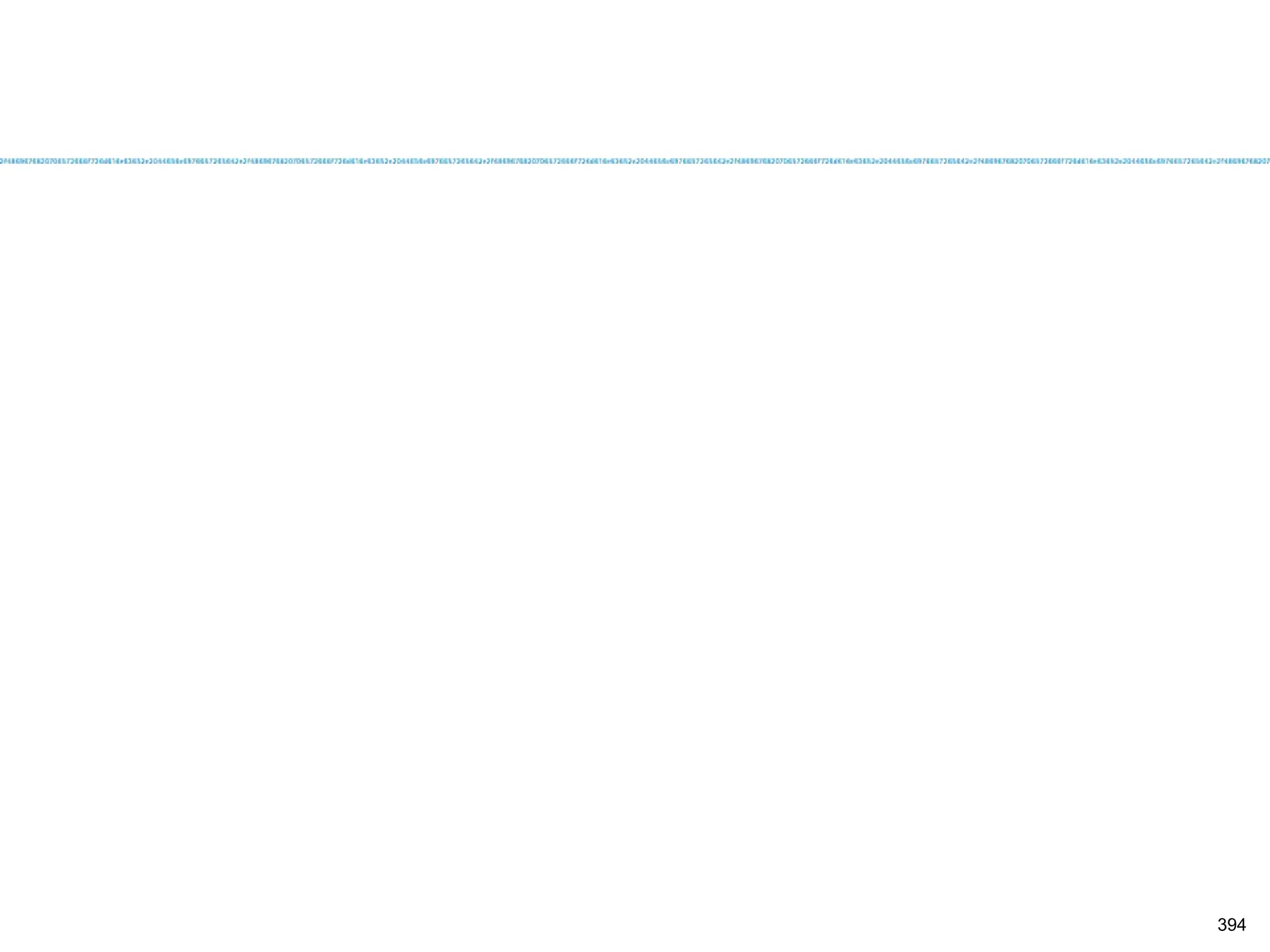
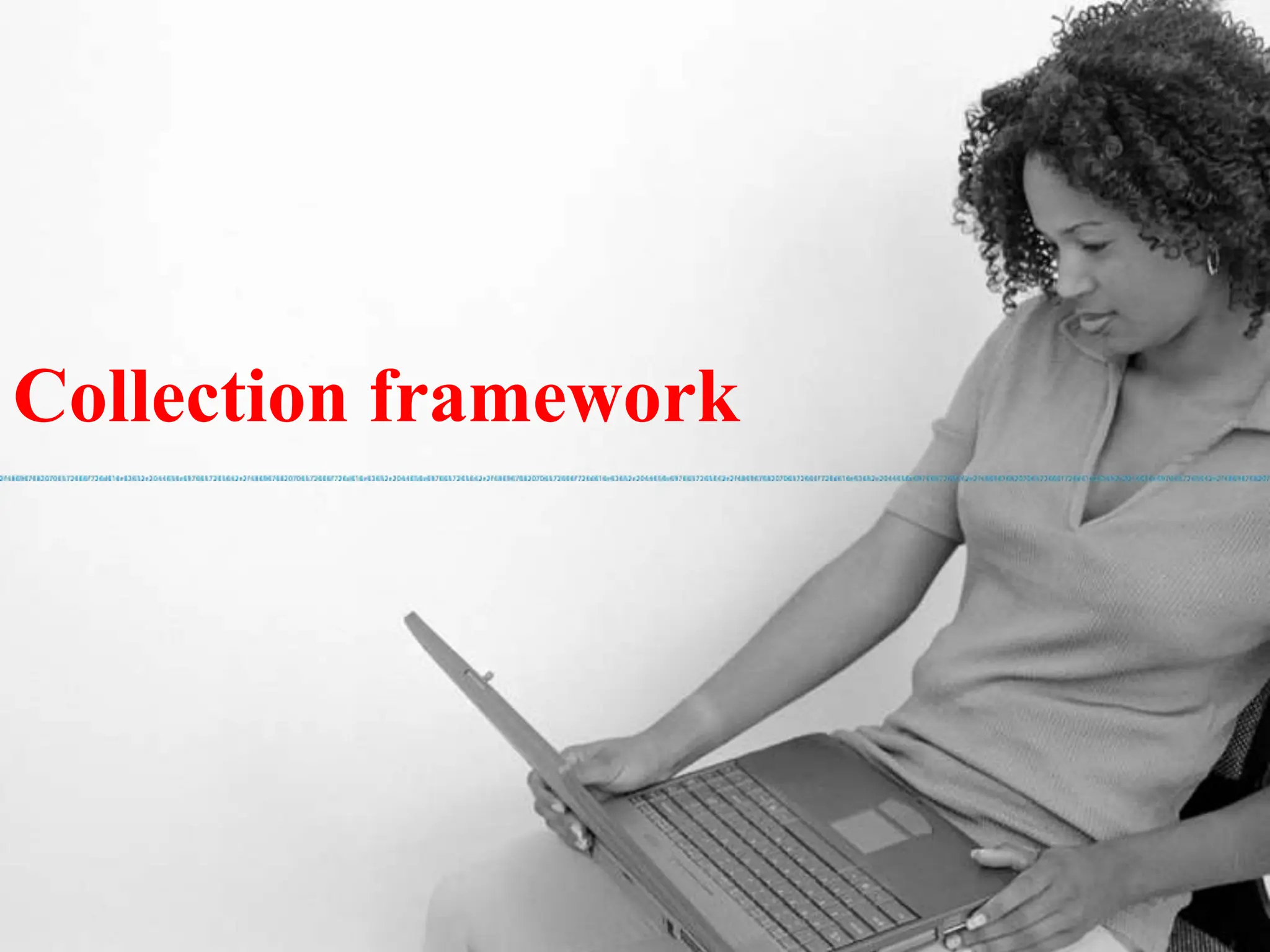
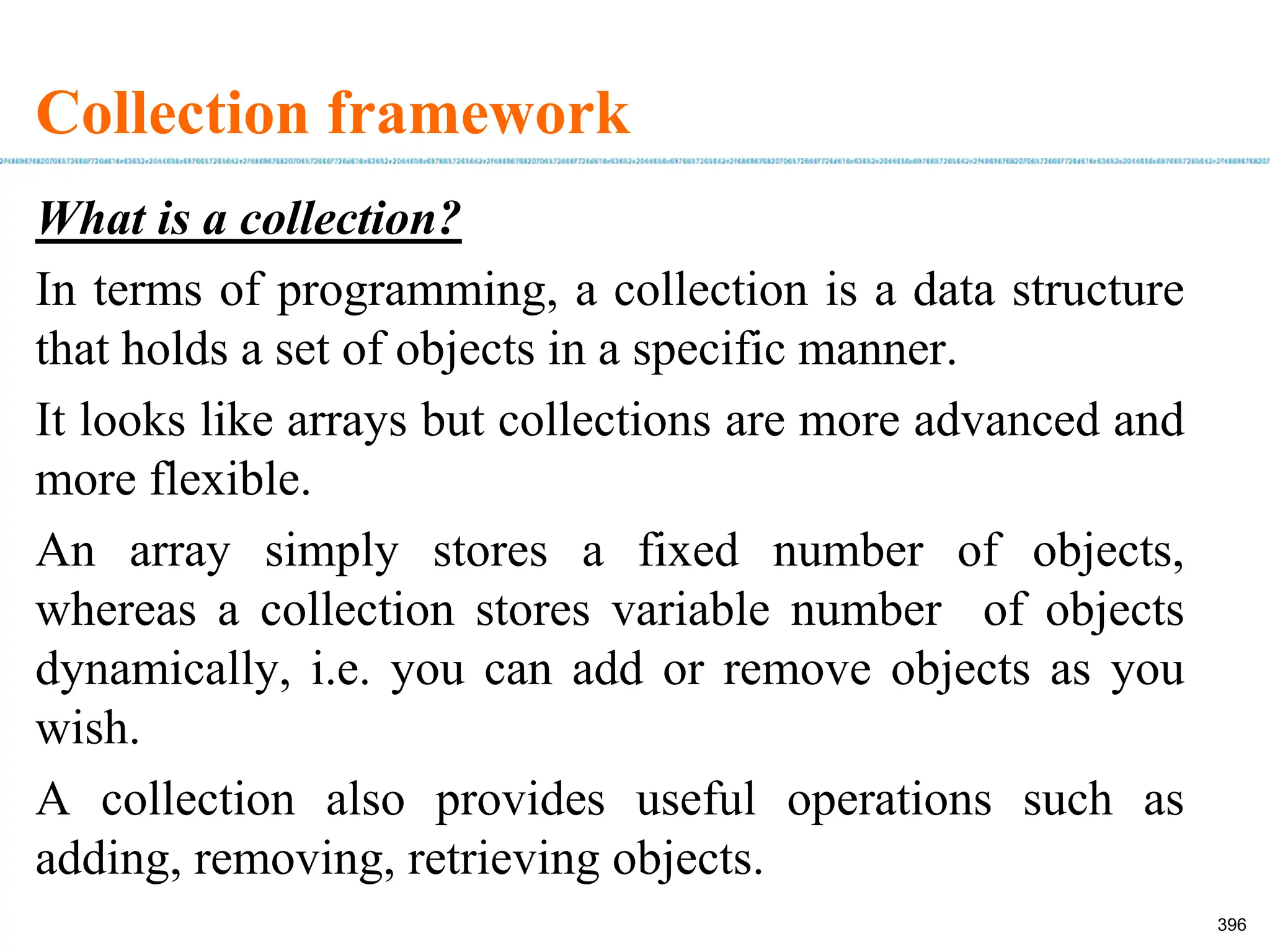
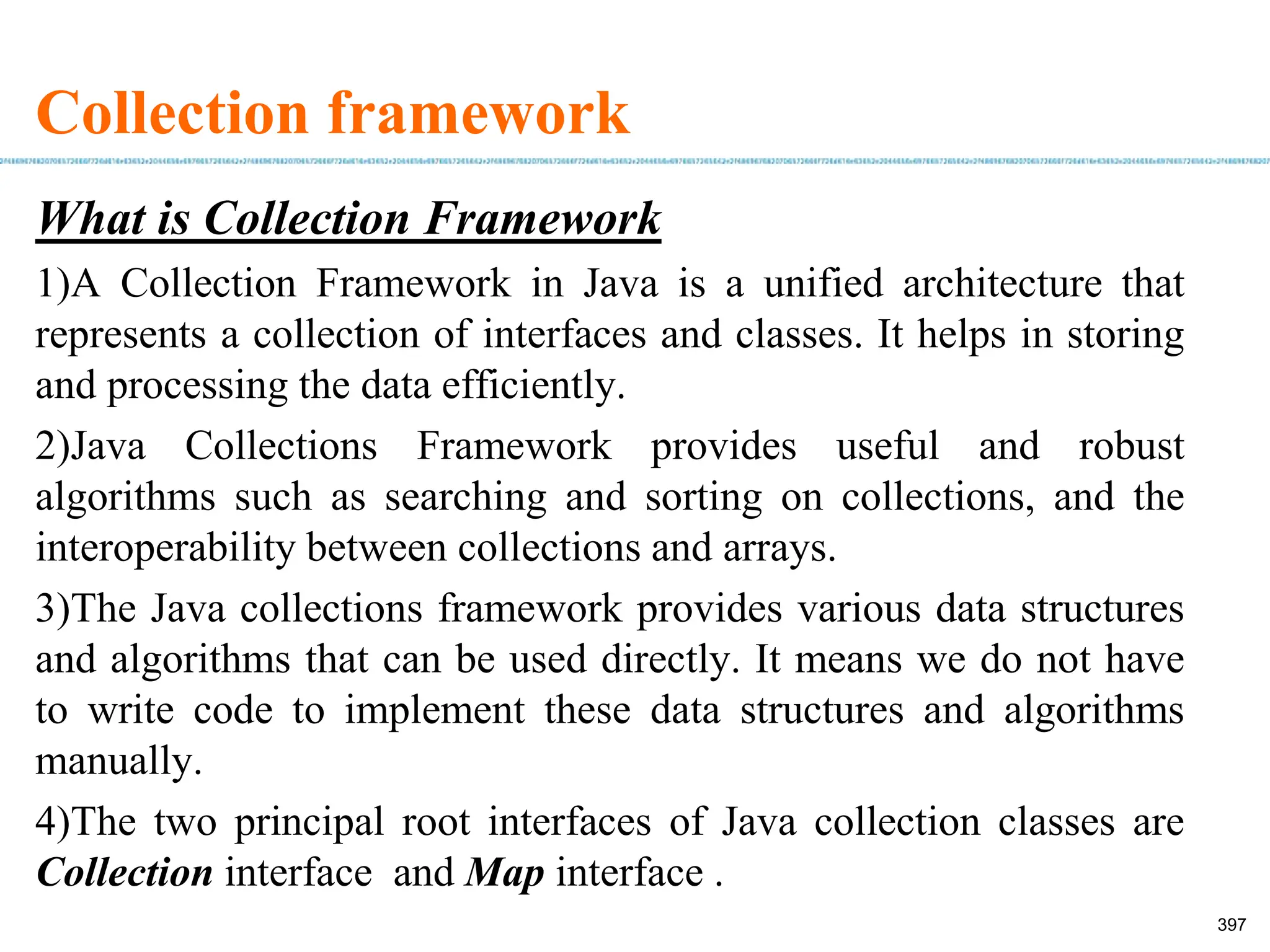
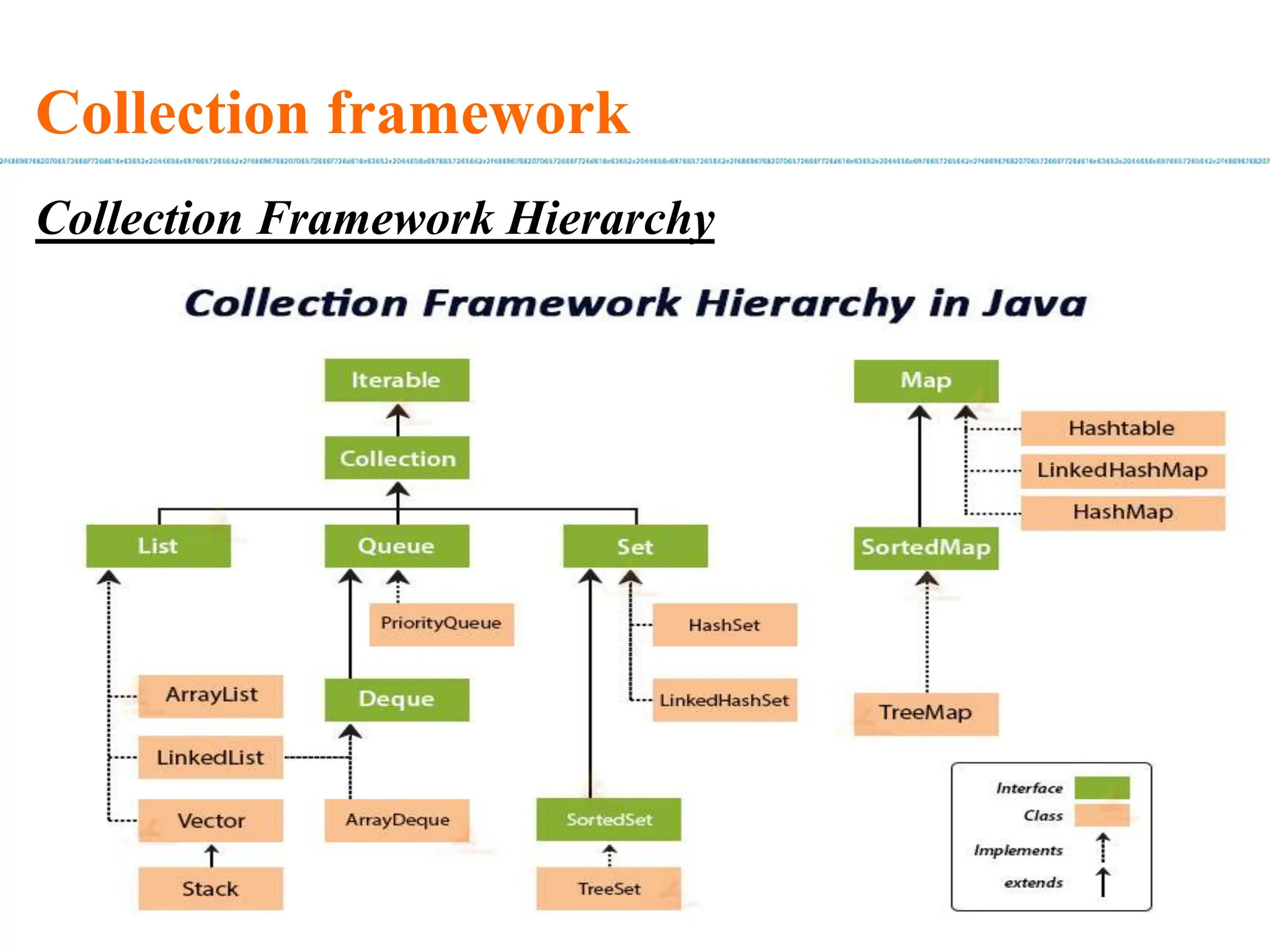
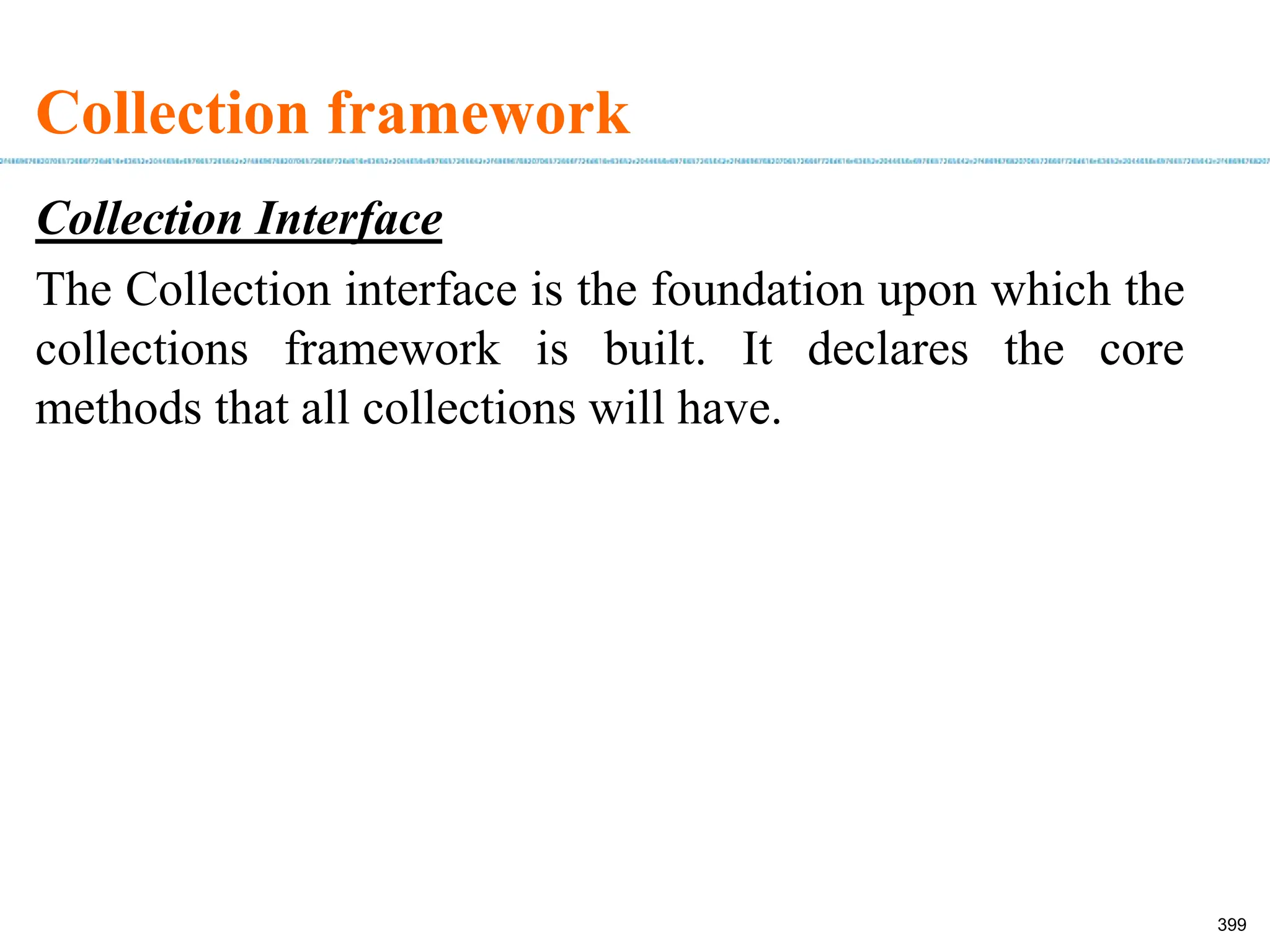
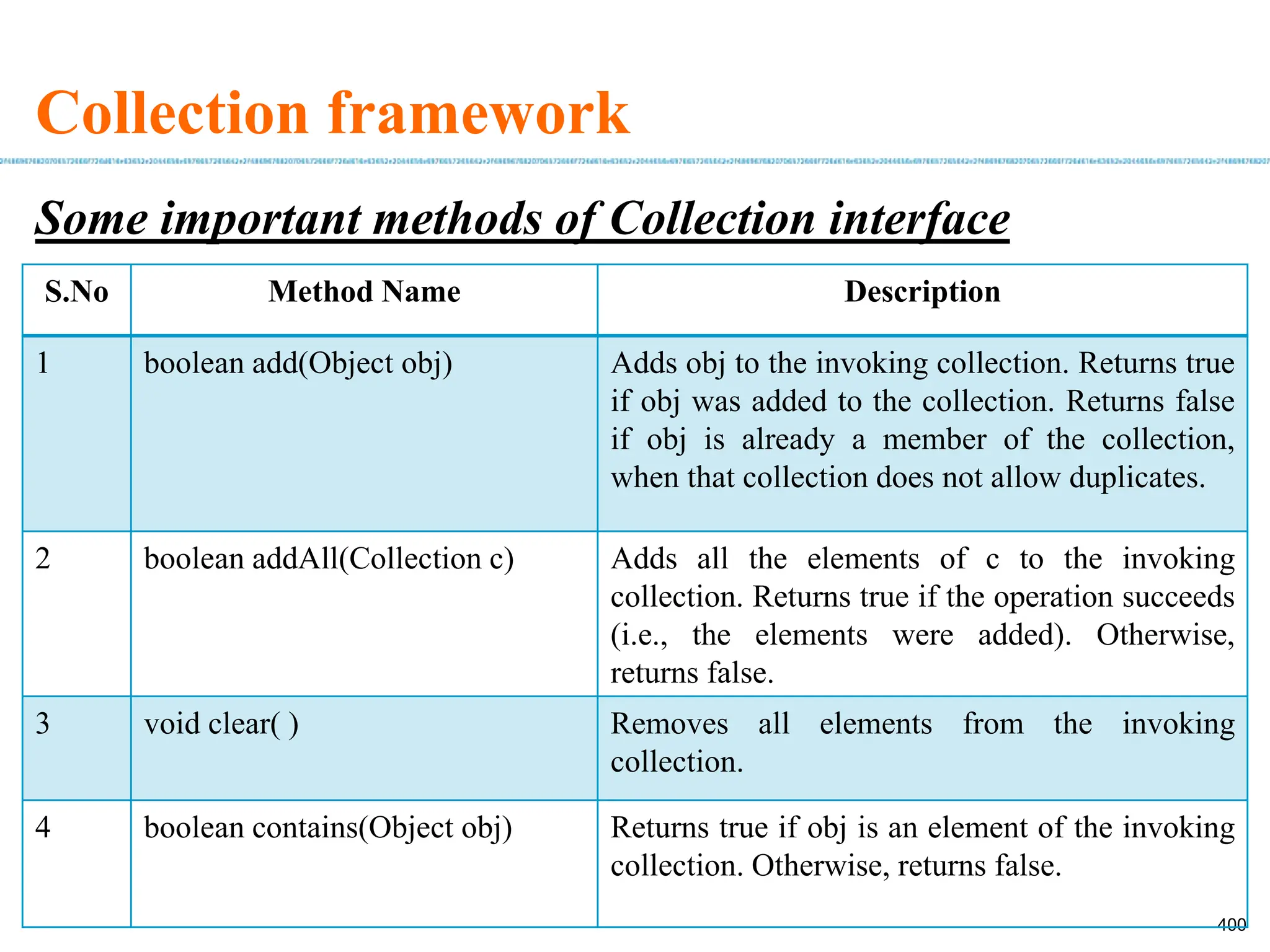
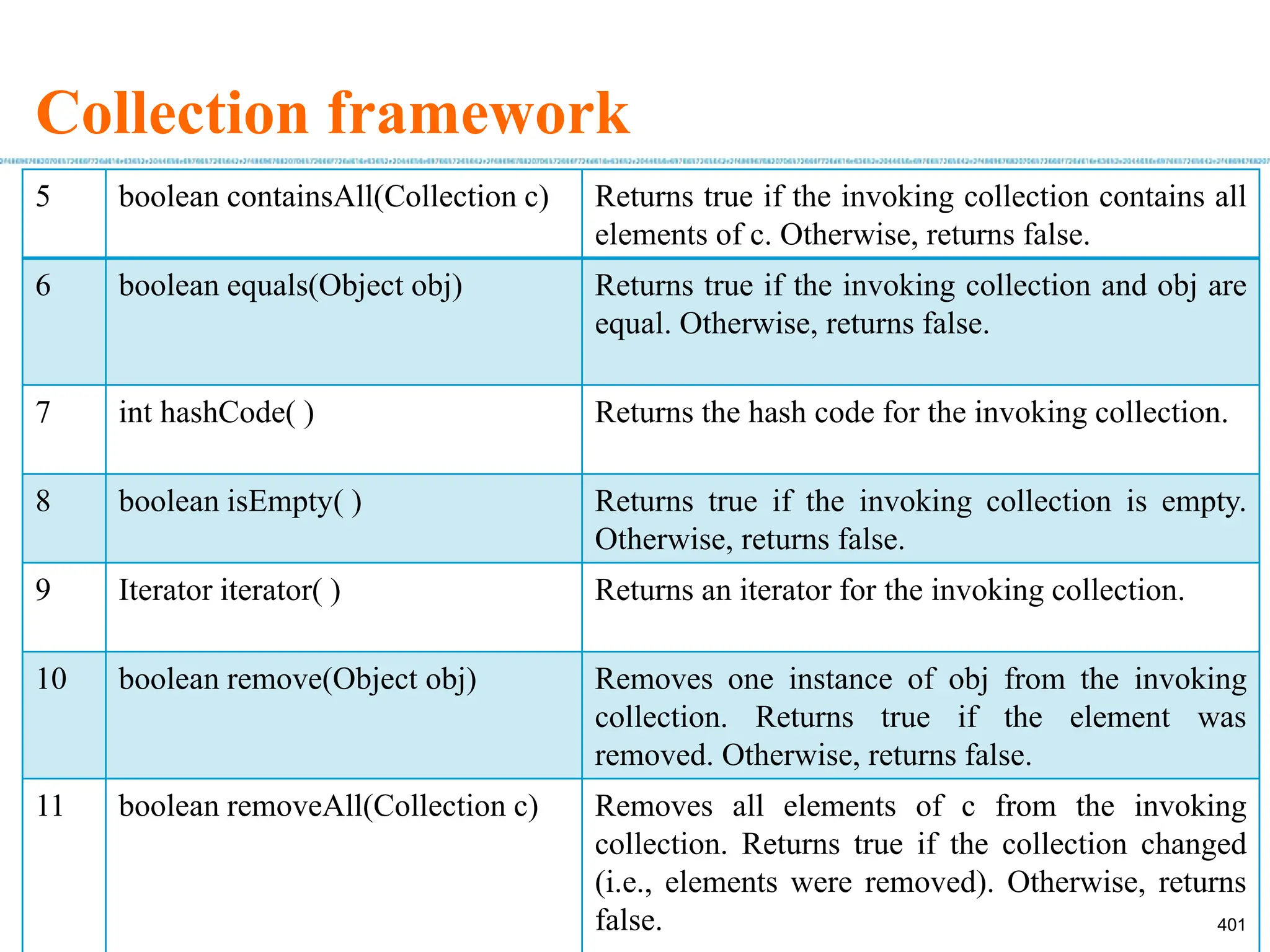
![Collection framework 12 boolean retainAll(Collection c) Removes all elements from the invoking collection except those in c. Returns true if the collection changed (i.e., elements were removed). Otherwise, returns false. 13 int size( ) . Returns the number of elements held in the invoking collection 14 Object[ ] toArray( ) Returns an array that contains all the elements stored in the invoking collection. The array elements are copies of the collection elements. 15 Object[ ] toArray(Object array[ ]) Returns an array containing only those collection elements whose type matches that of array. 402](https://image.slidesharecdn.com/java2020-240722014758-25118580/75/Java2020-programming-basics-and-fundamentals-402-2048.jpg)