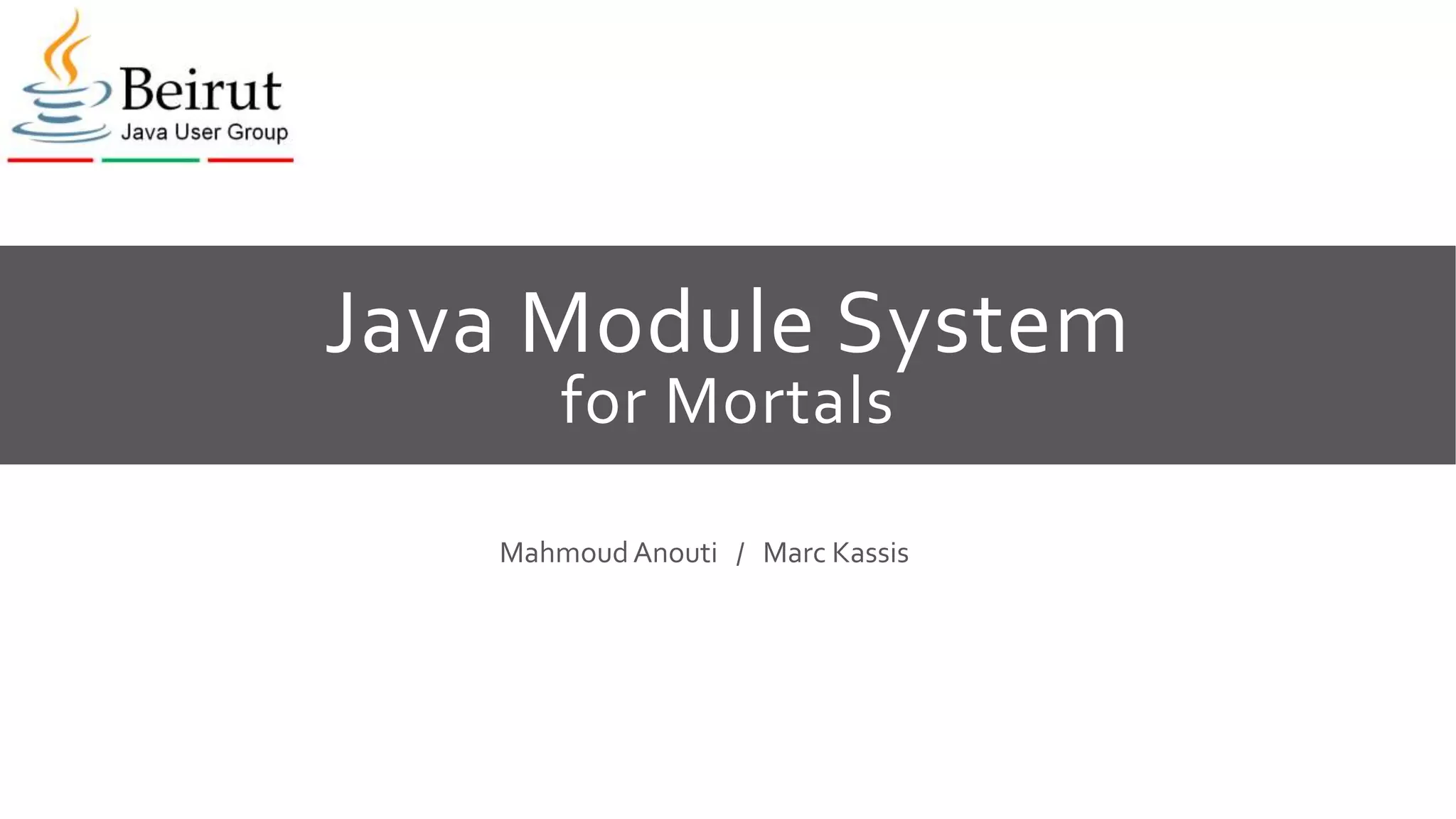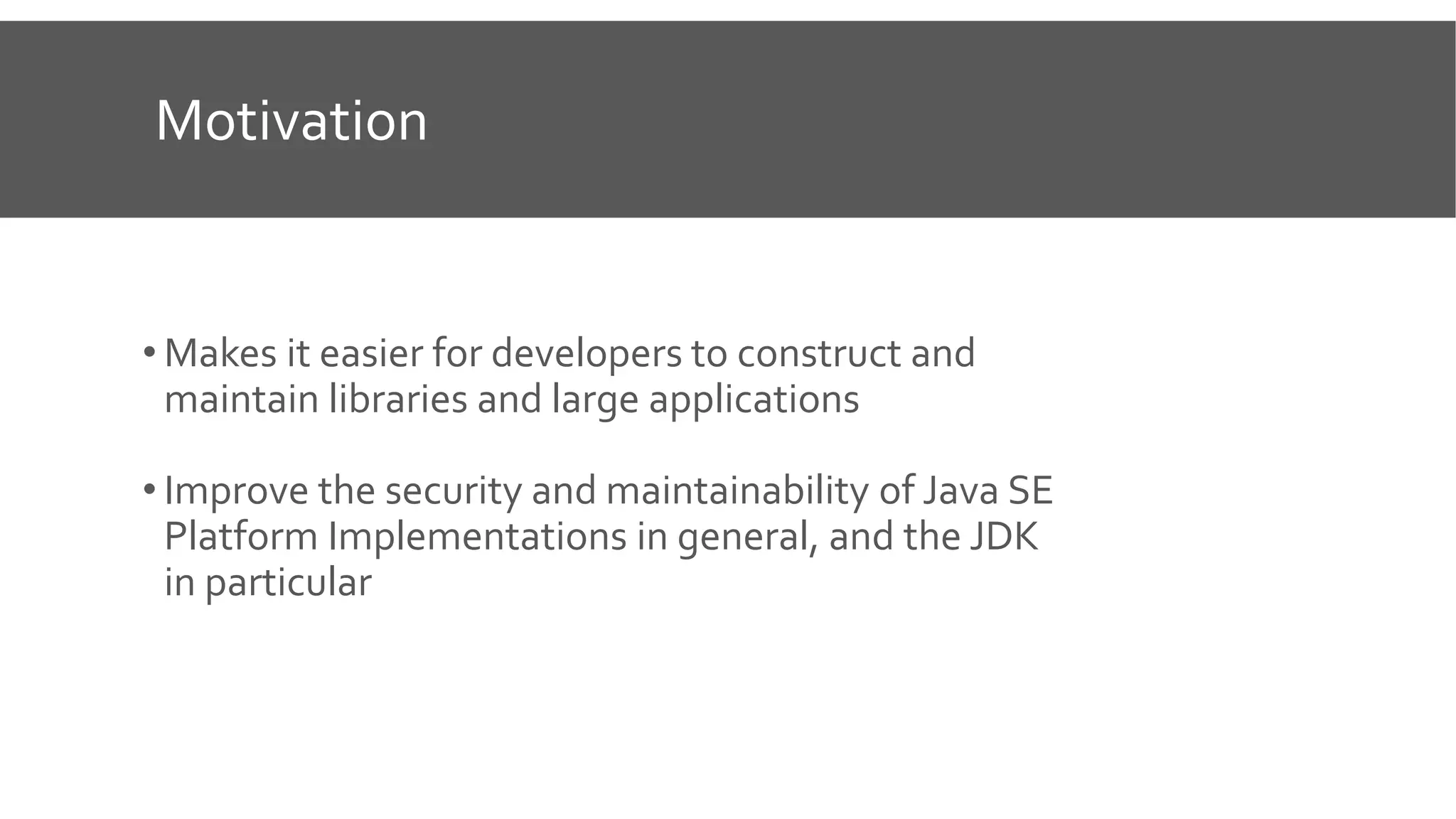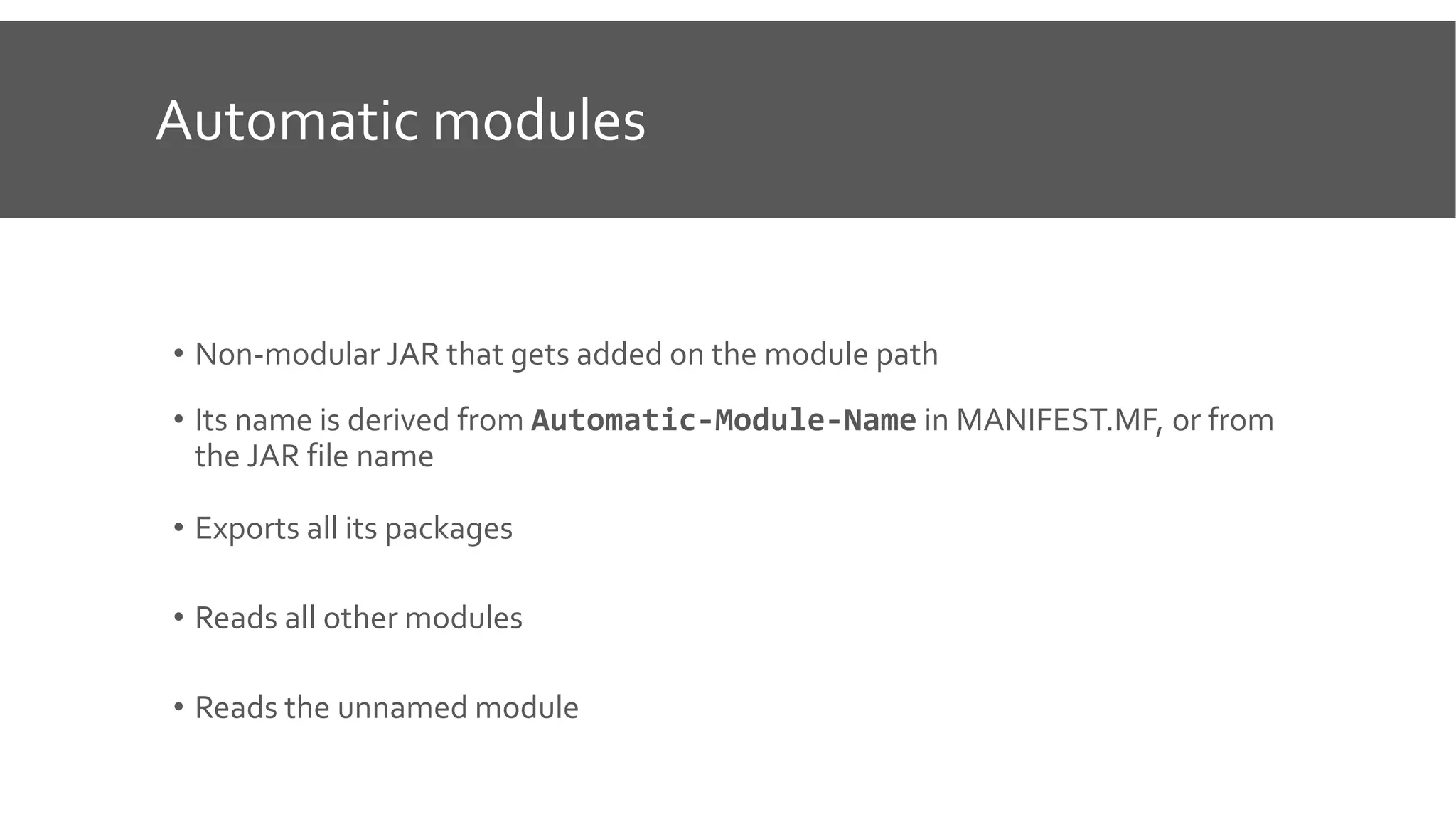The document discusses the Java module system, which simplifies library construction, enhances security, and improves performance for applications. It outlines the structure of modules, including definitions, dependencies, exports, and how they encapsulate internal APIs. The system allows for reliable configuration, strong encapsulation, and provides migration strategies for transitioning existing applications to a modular approach.