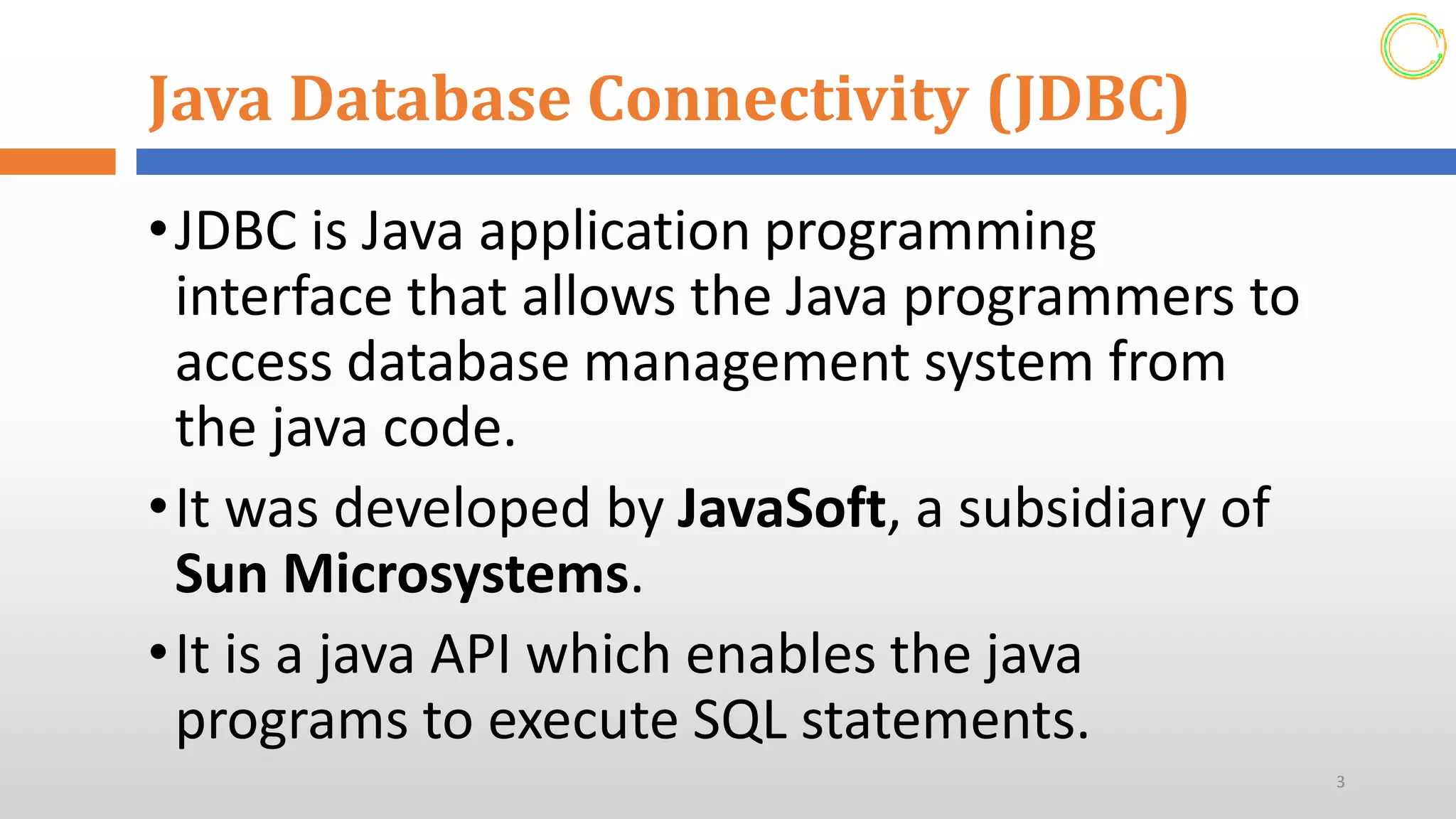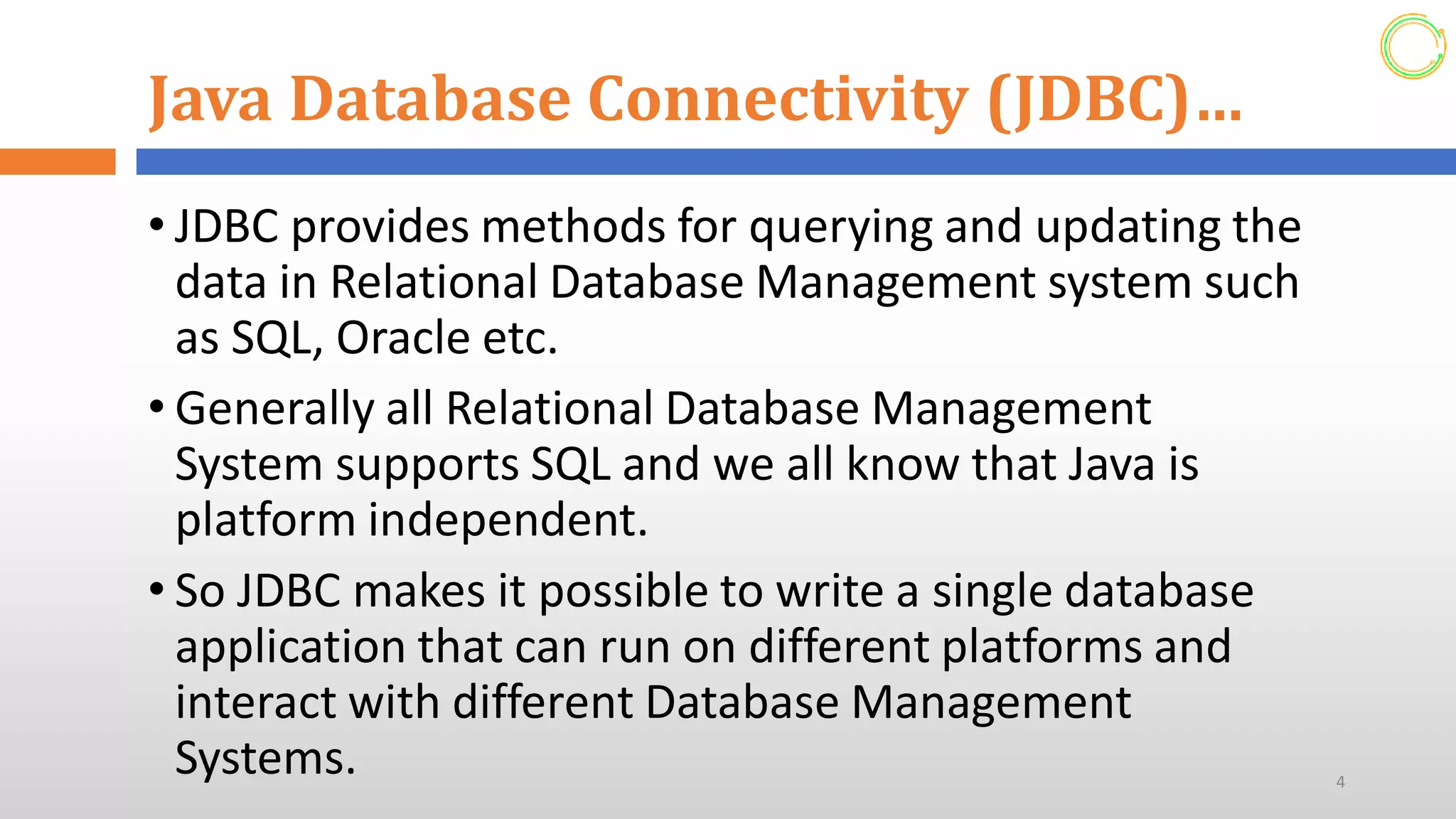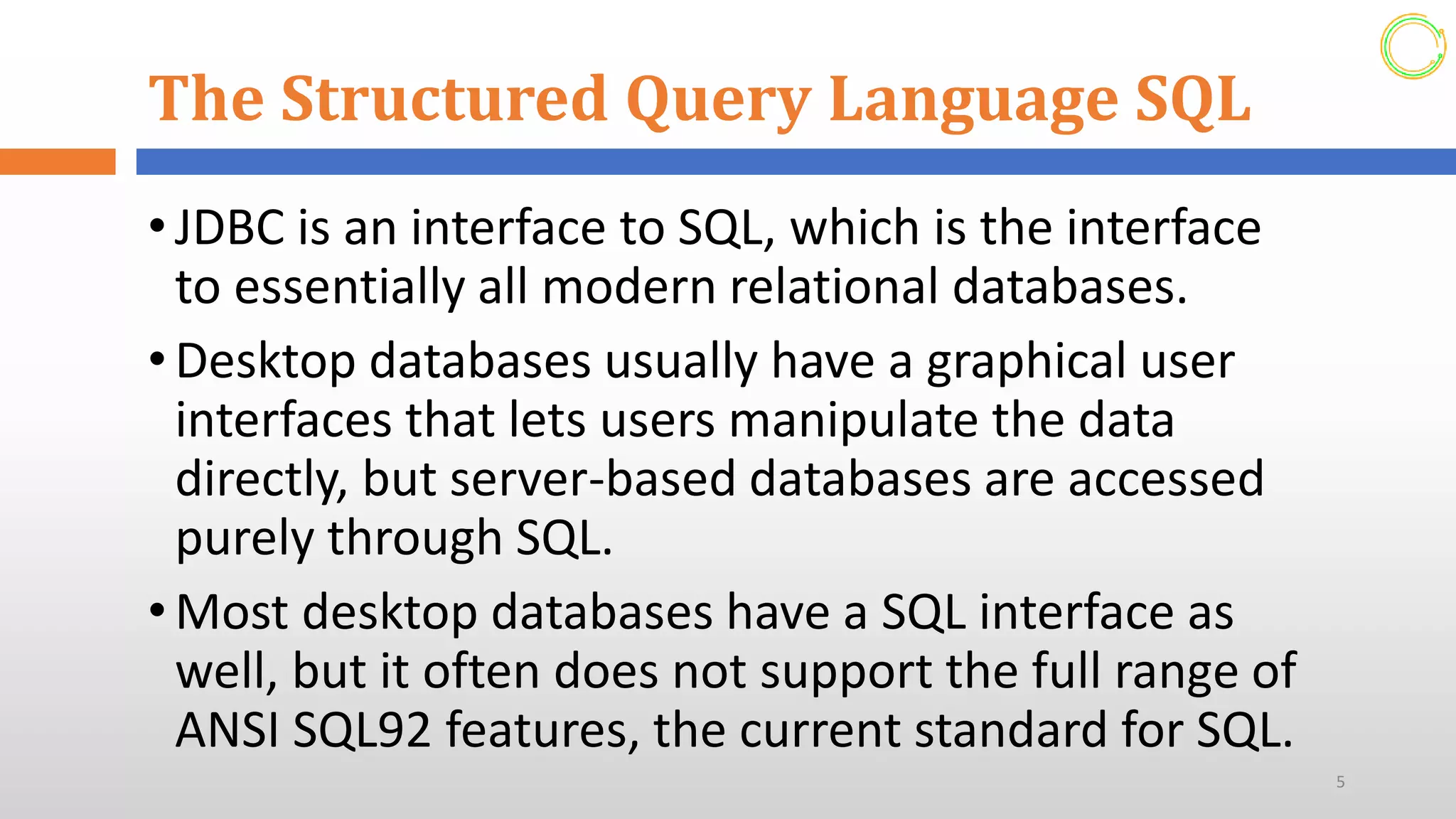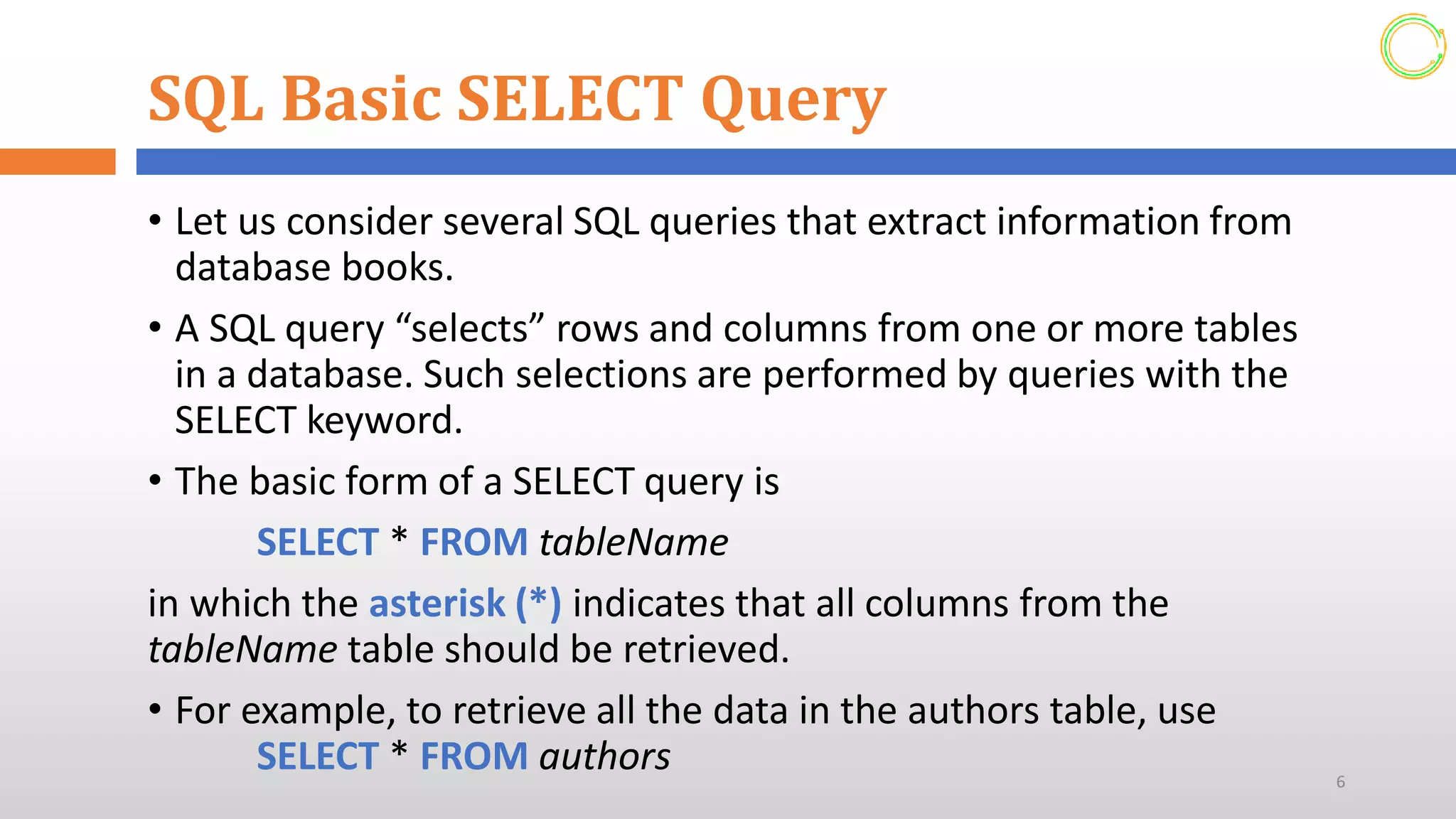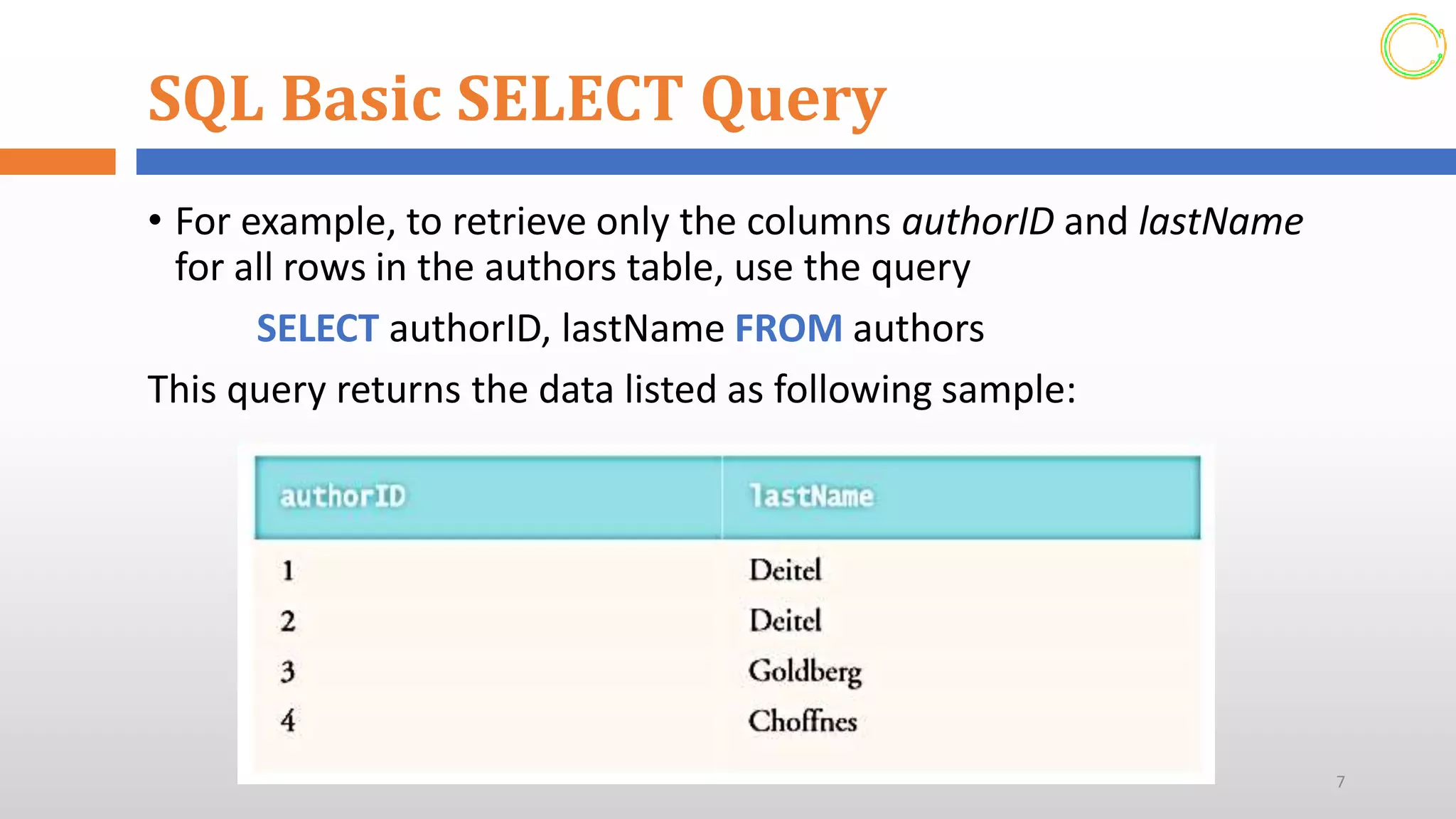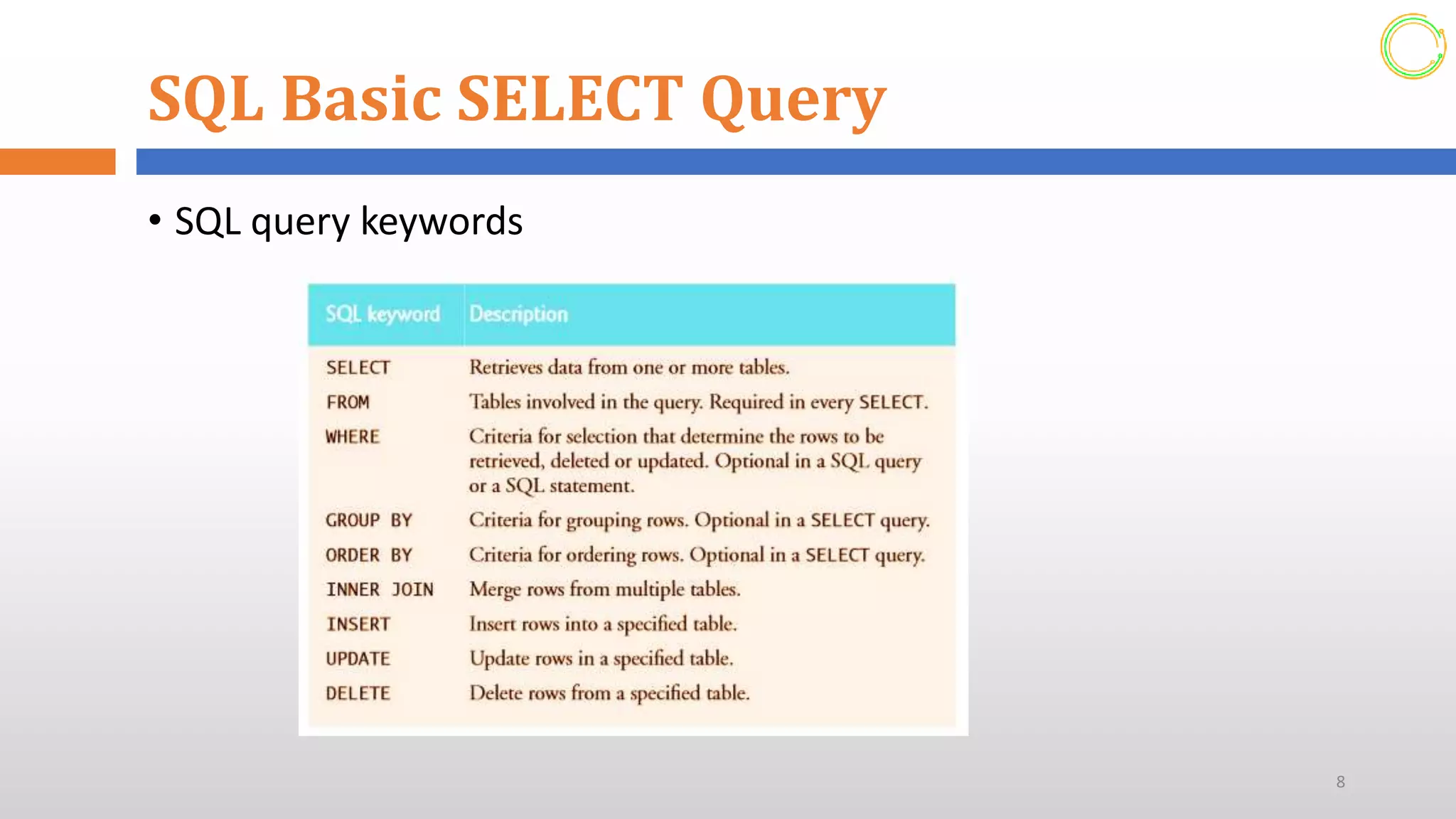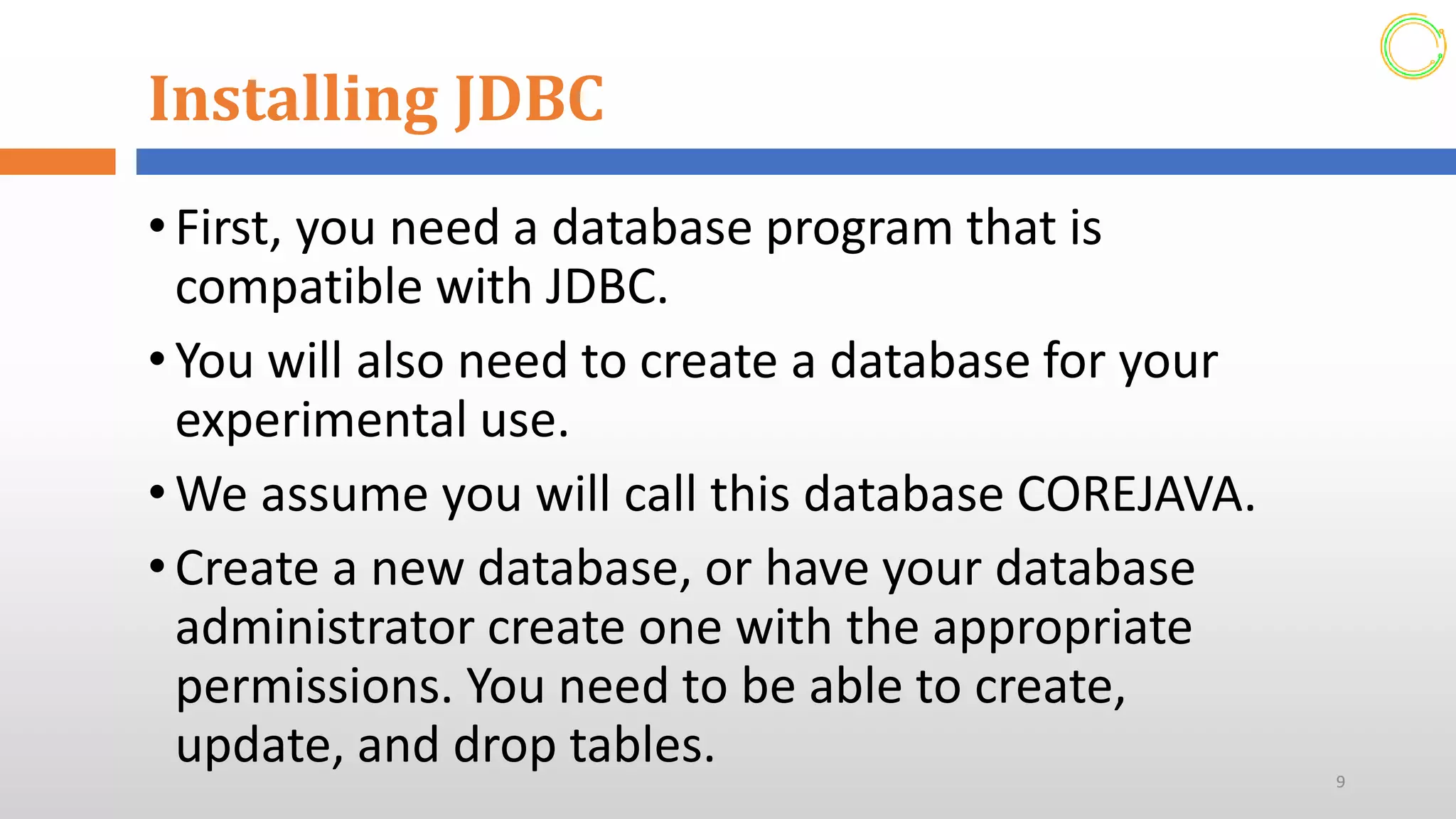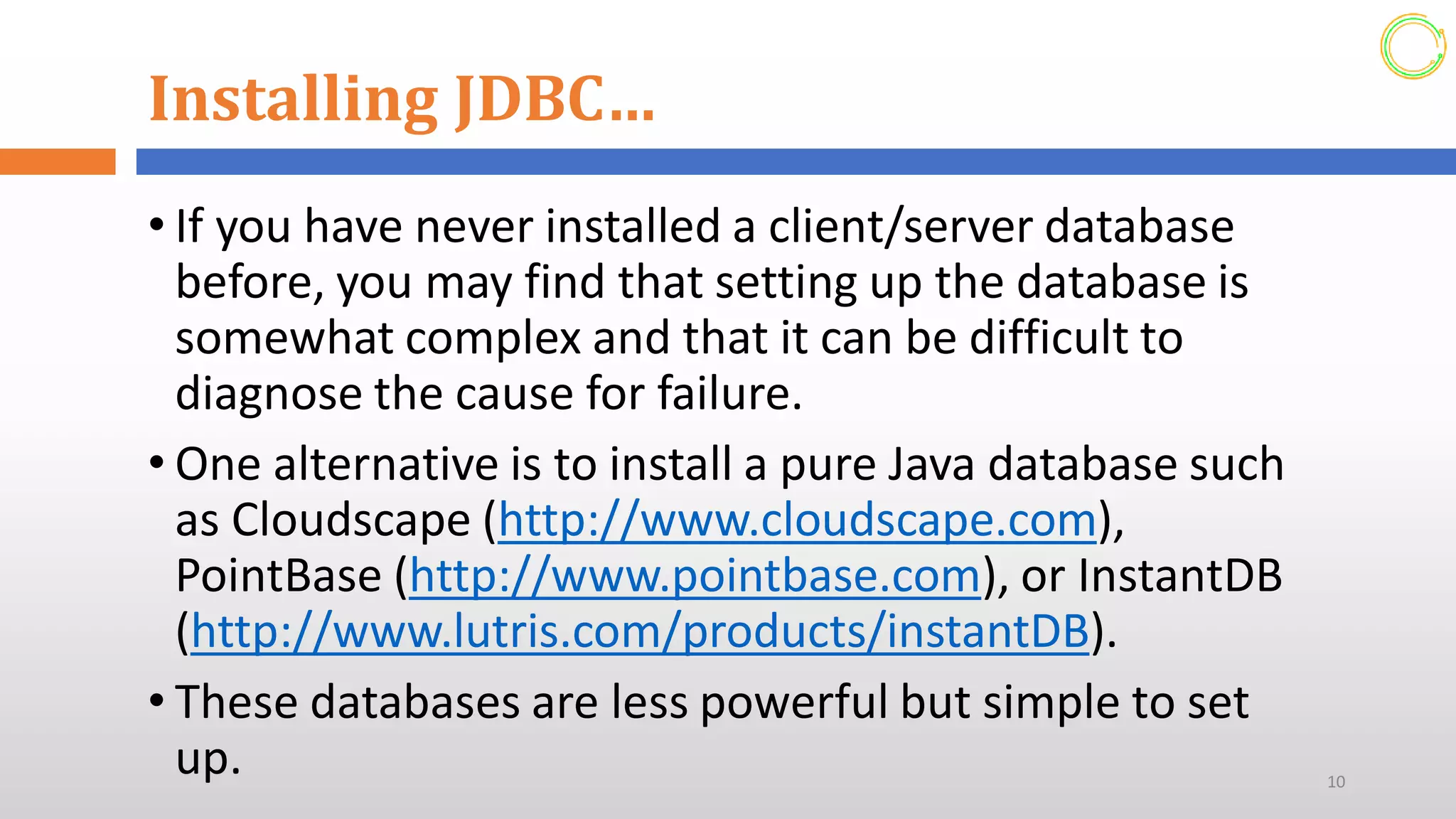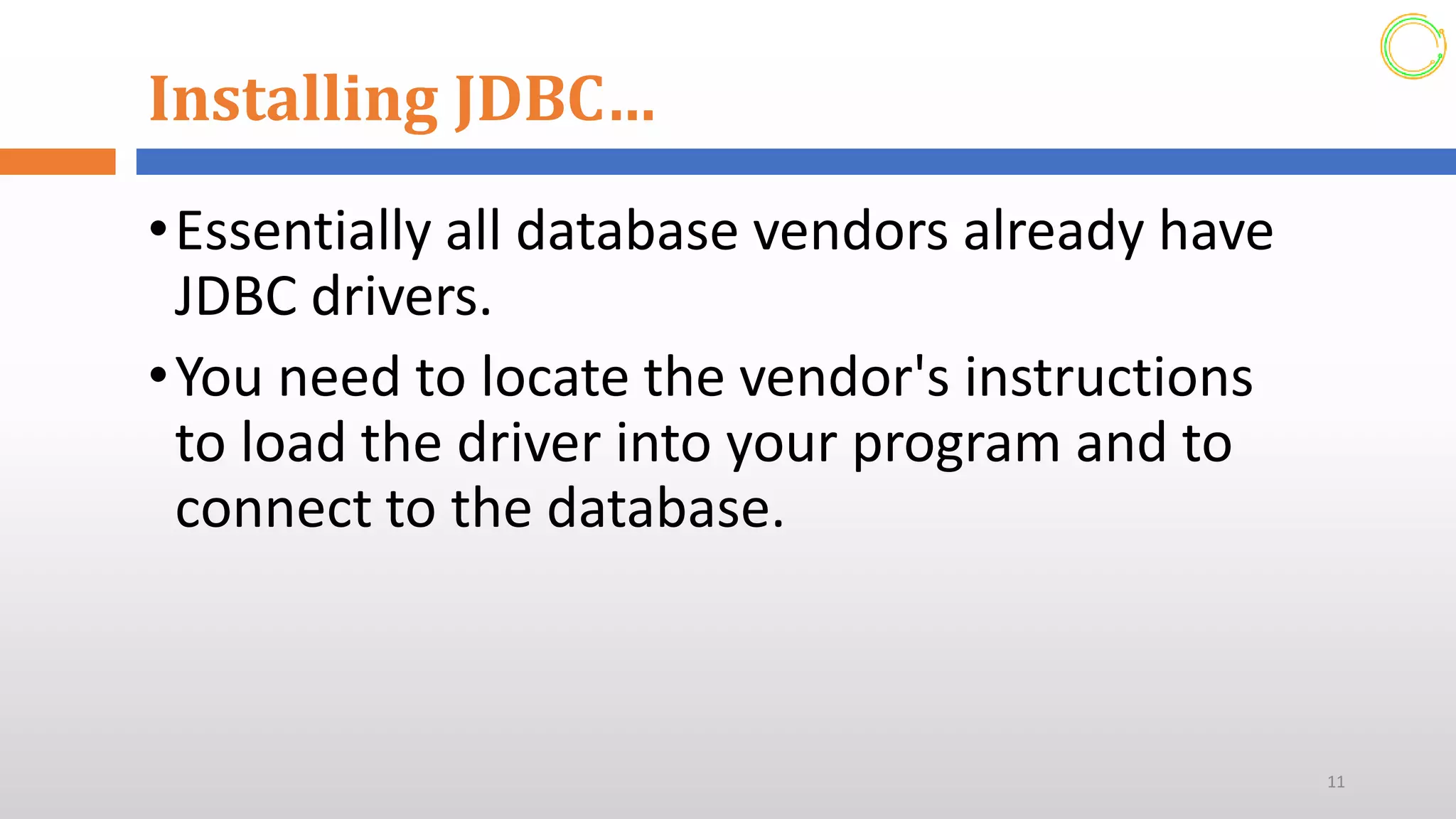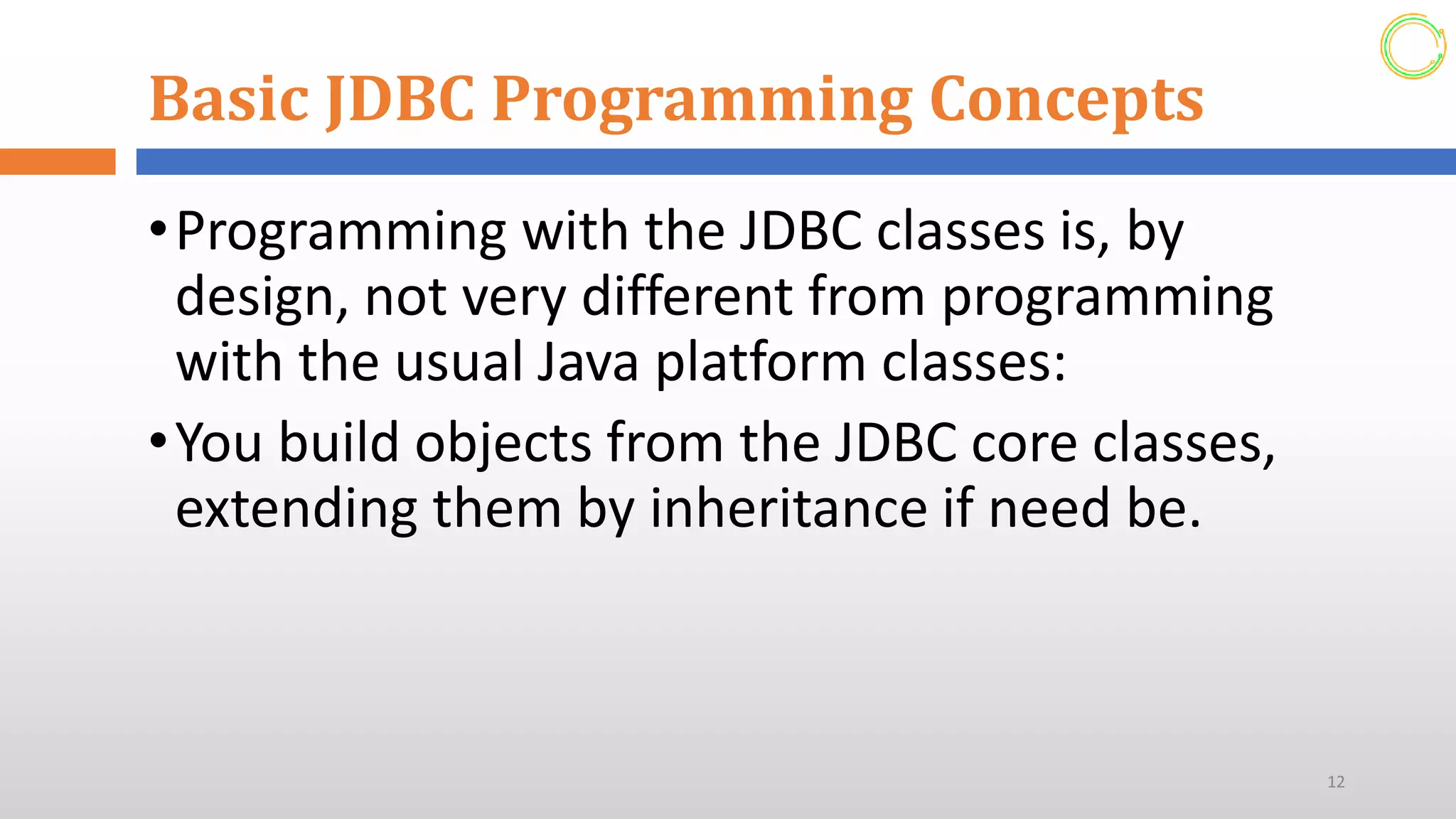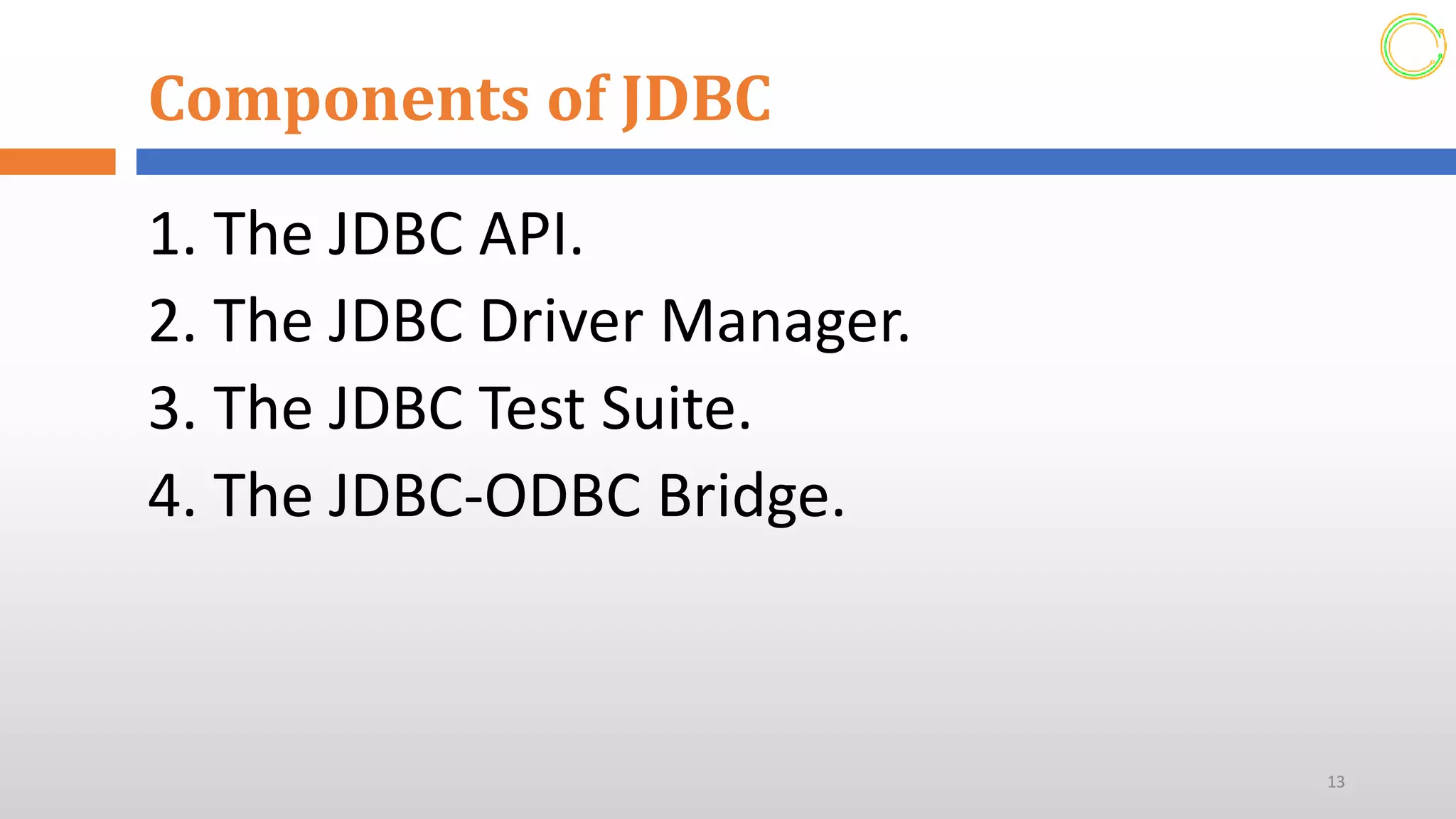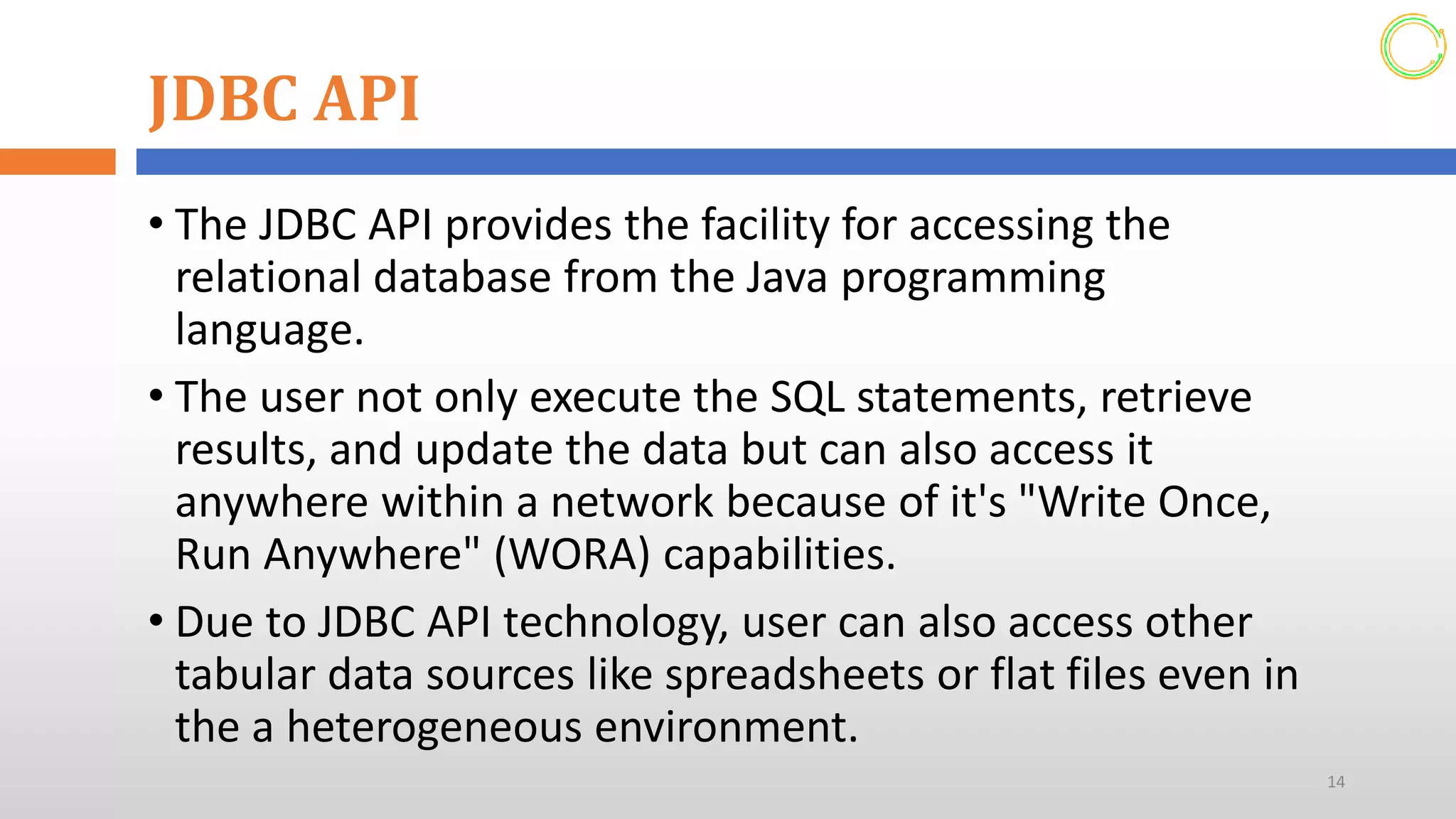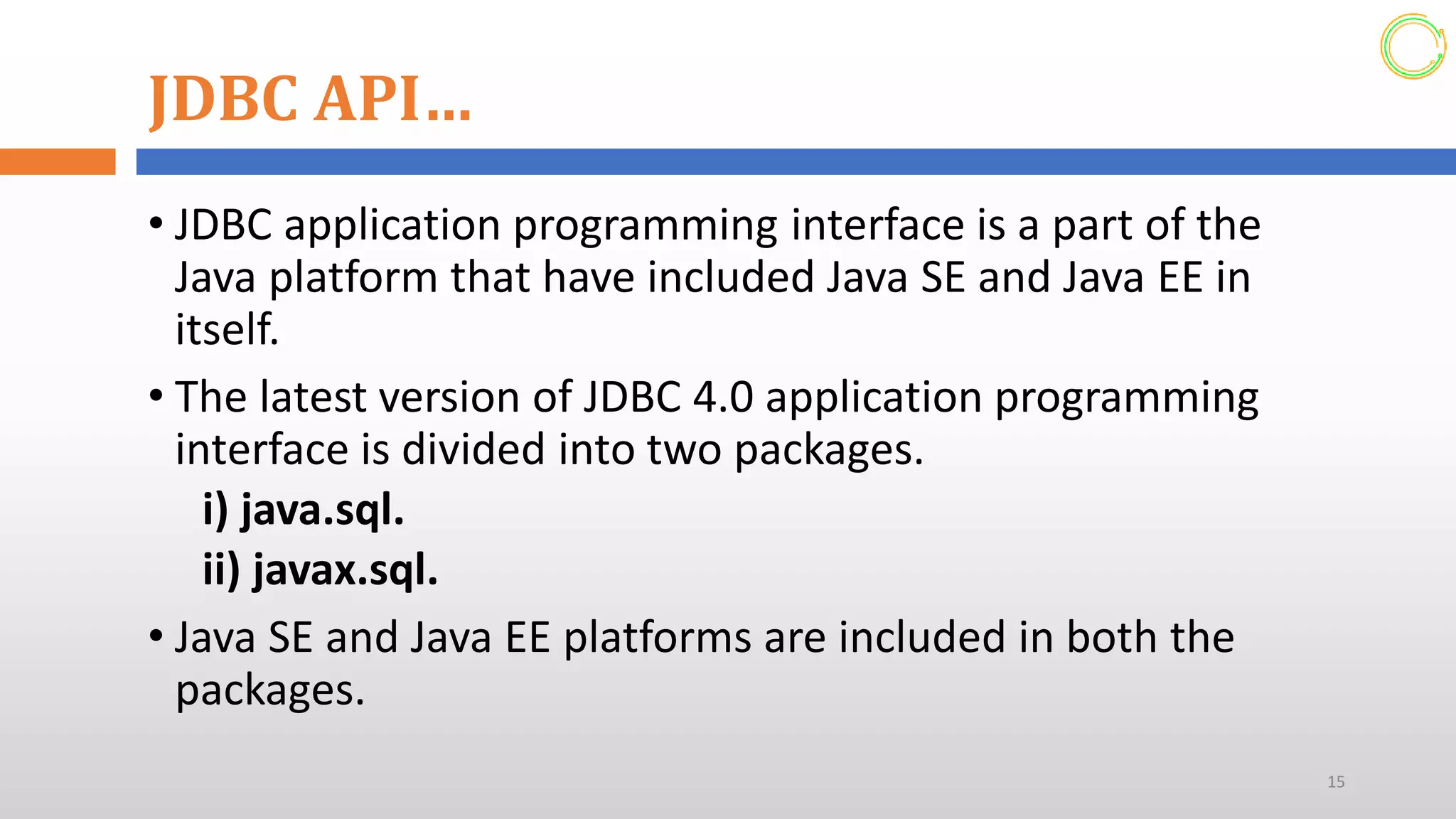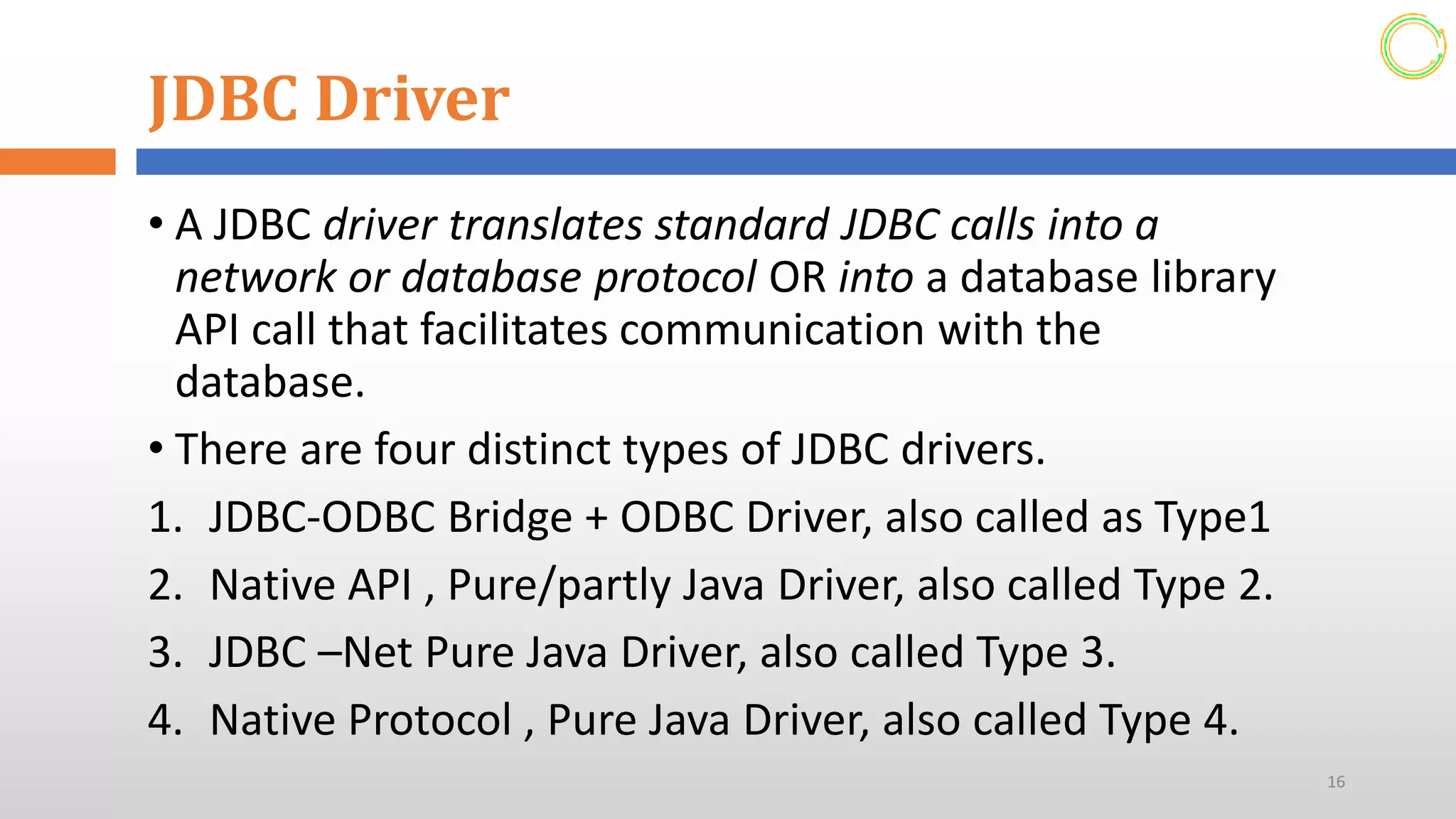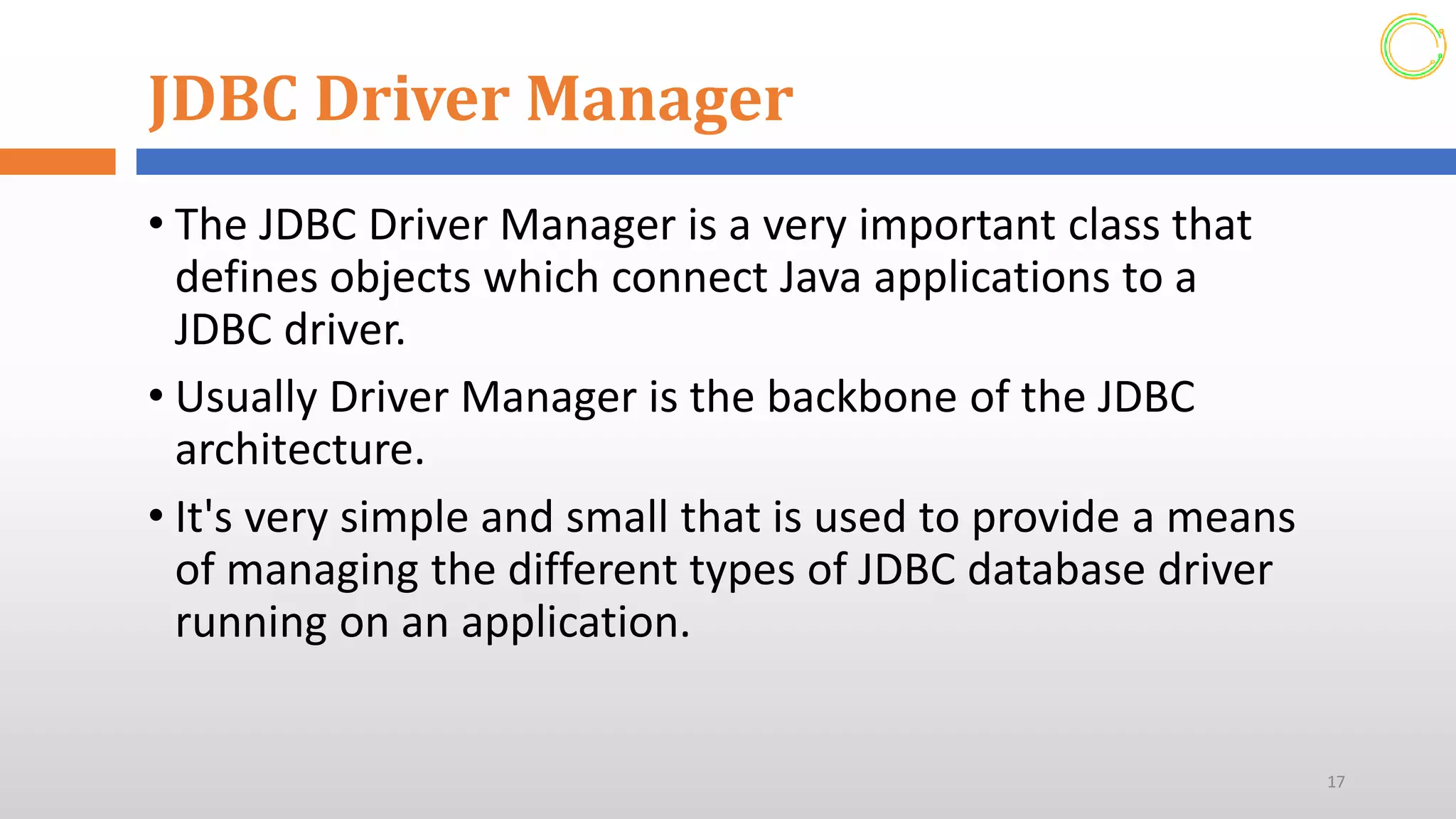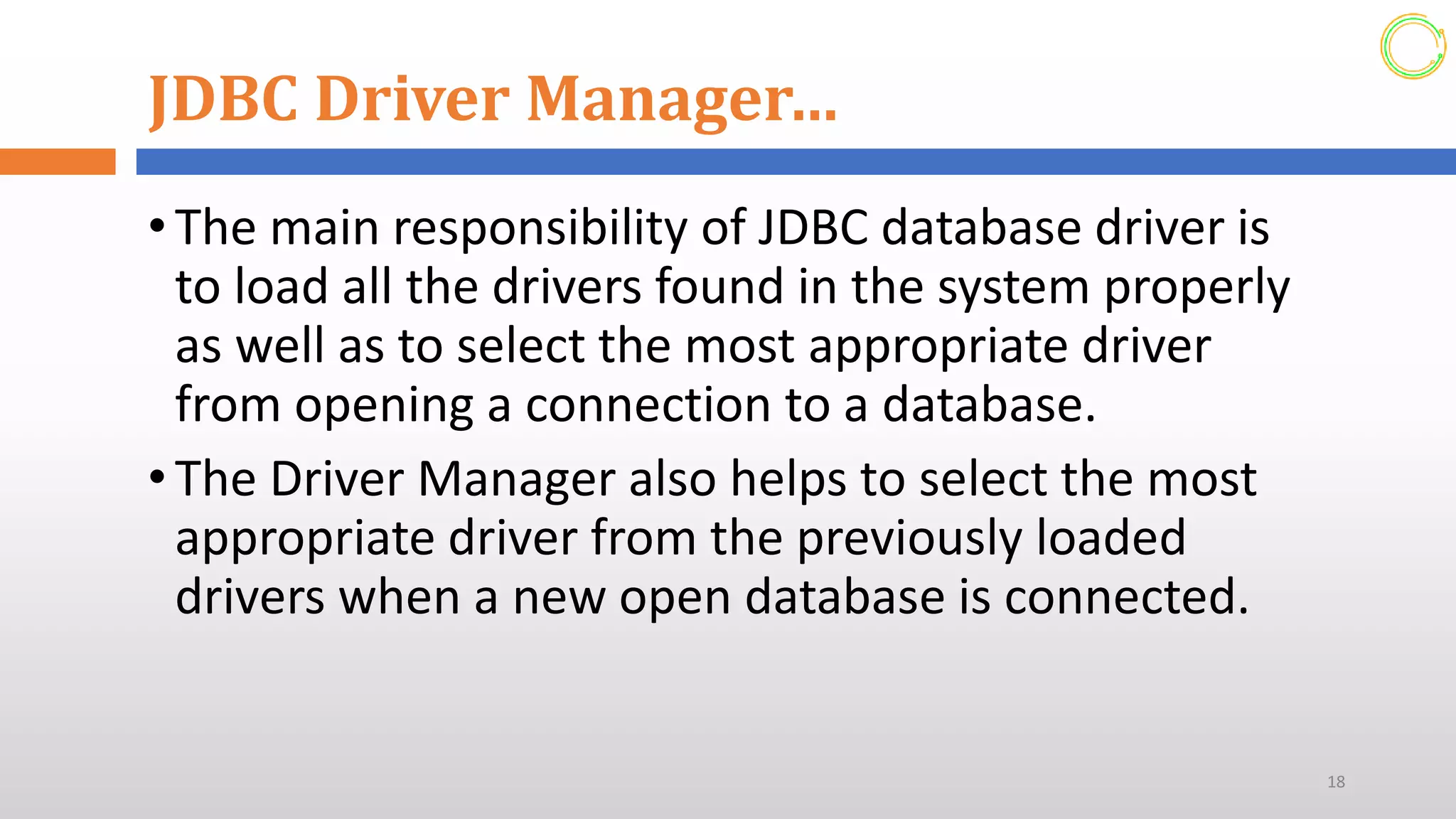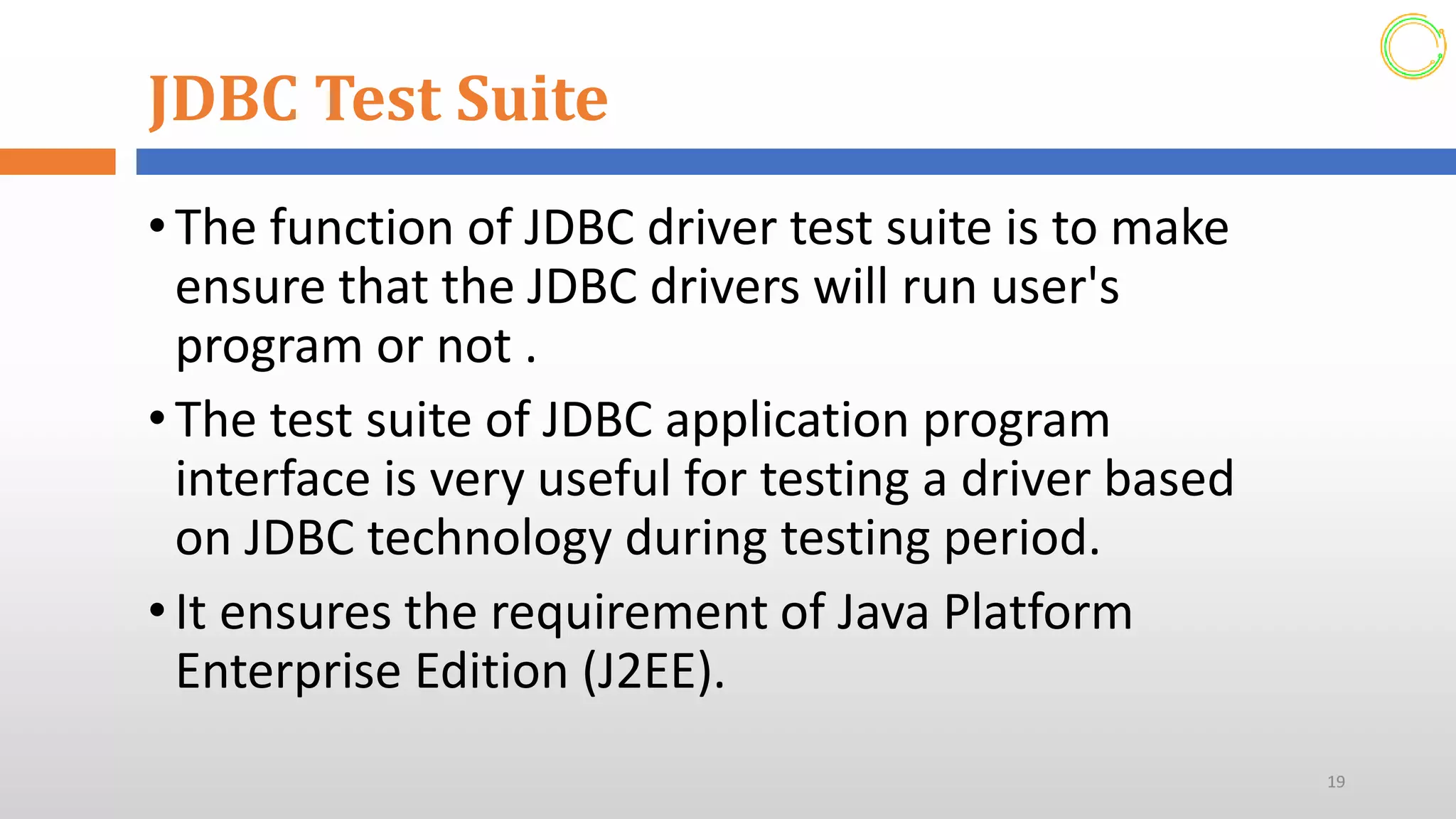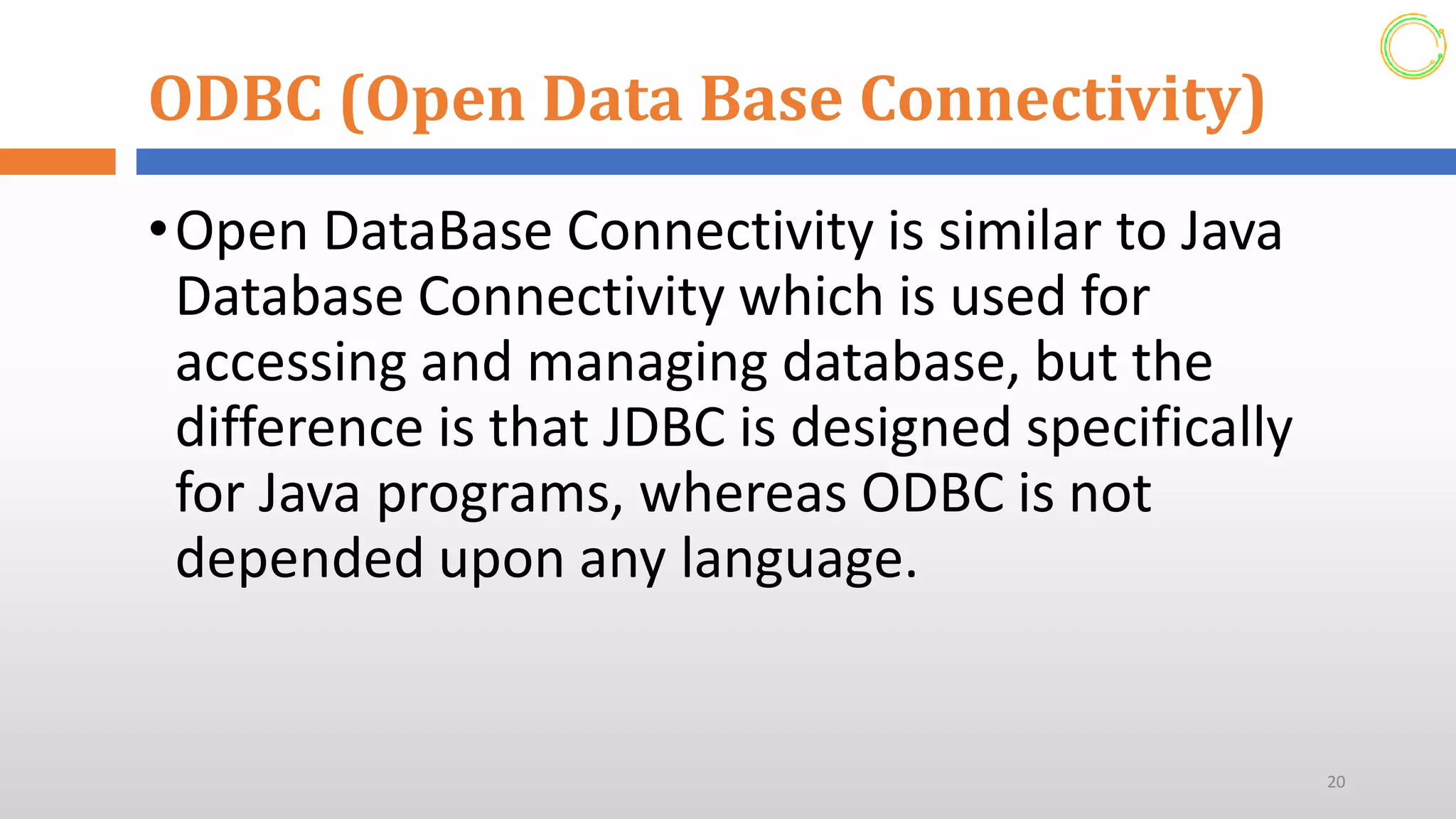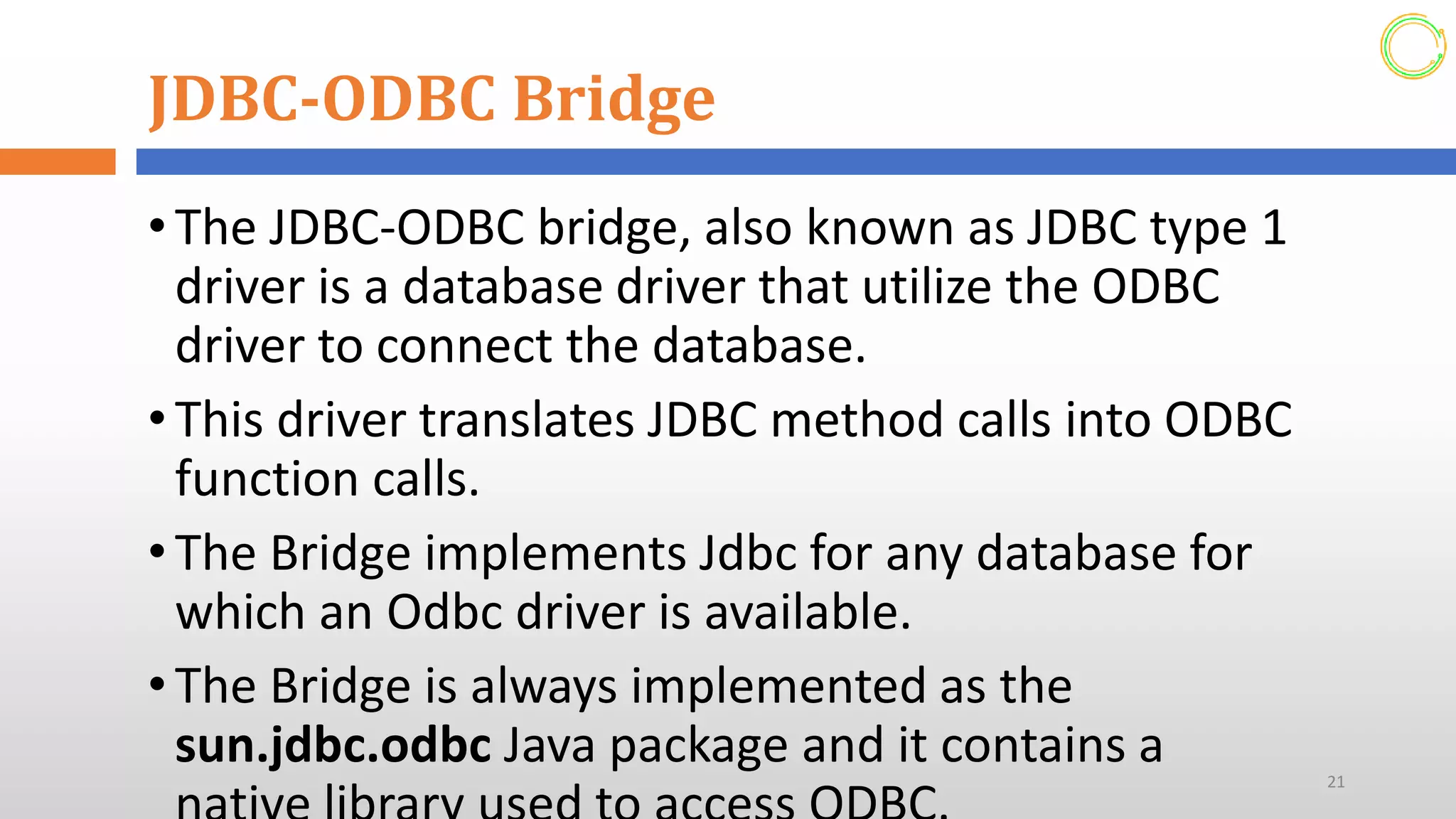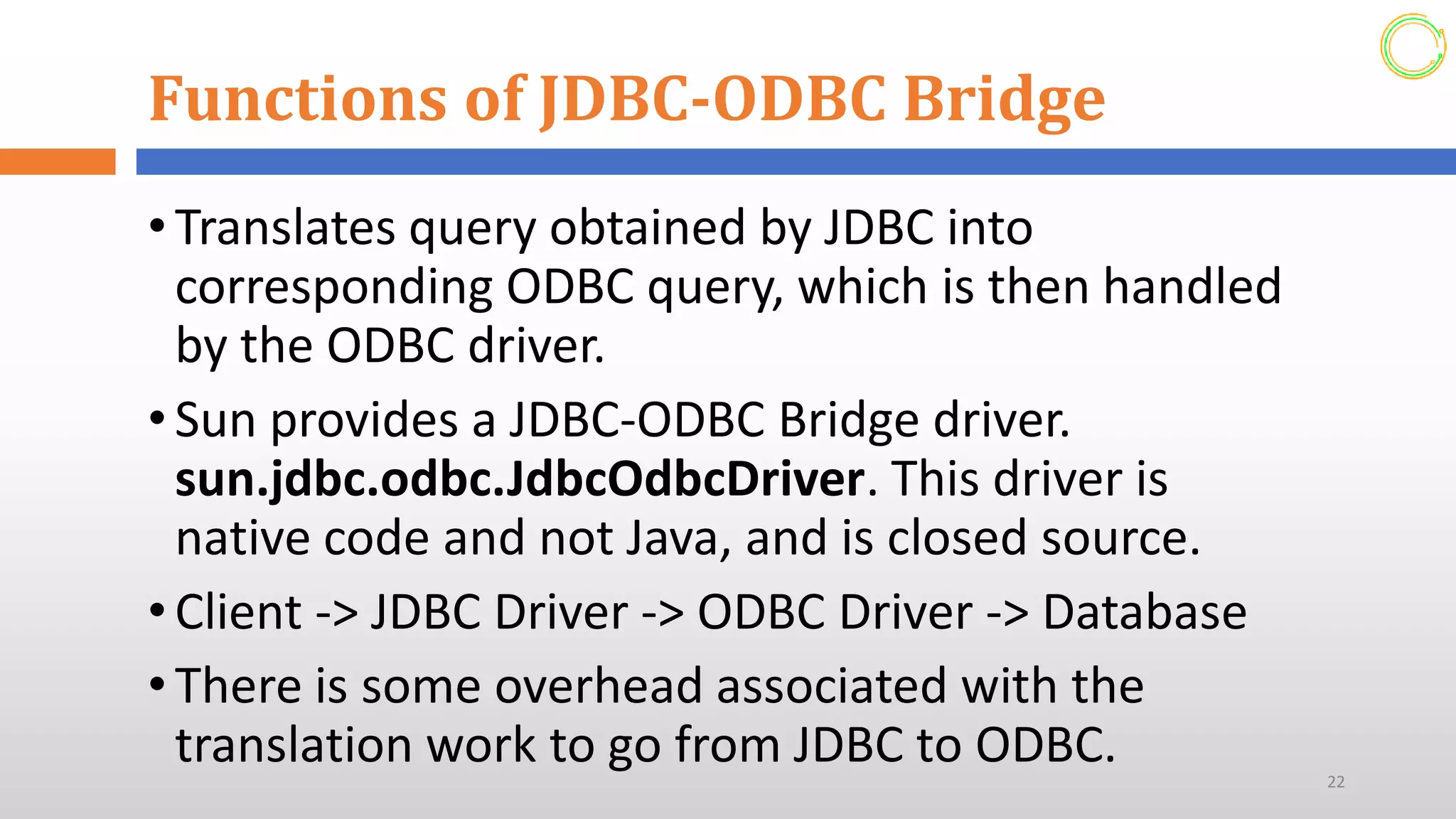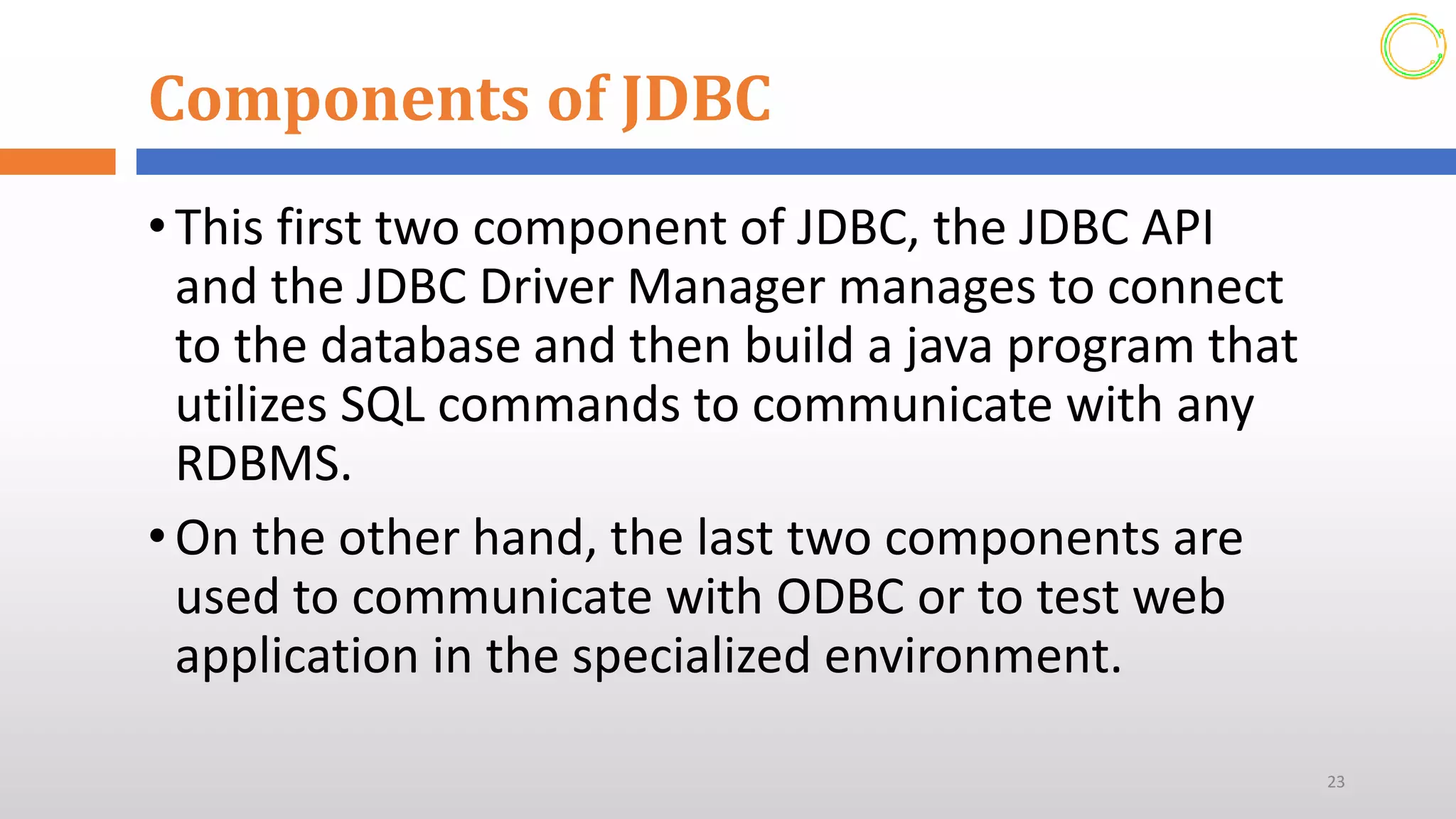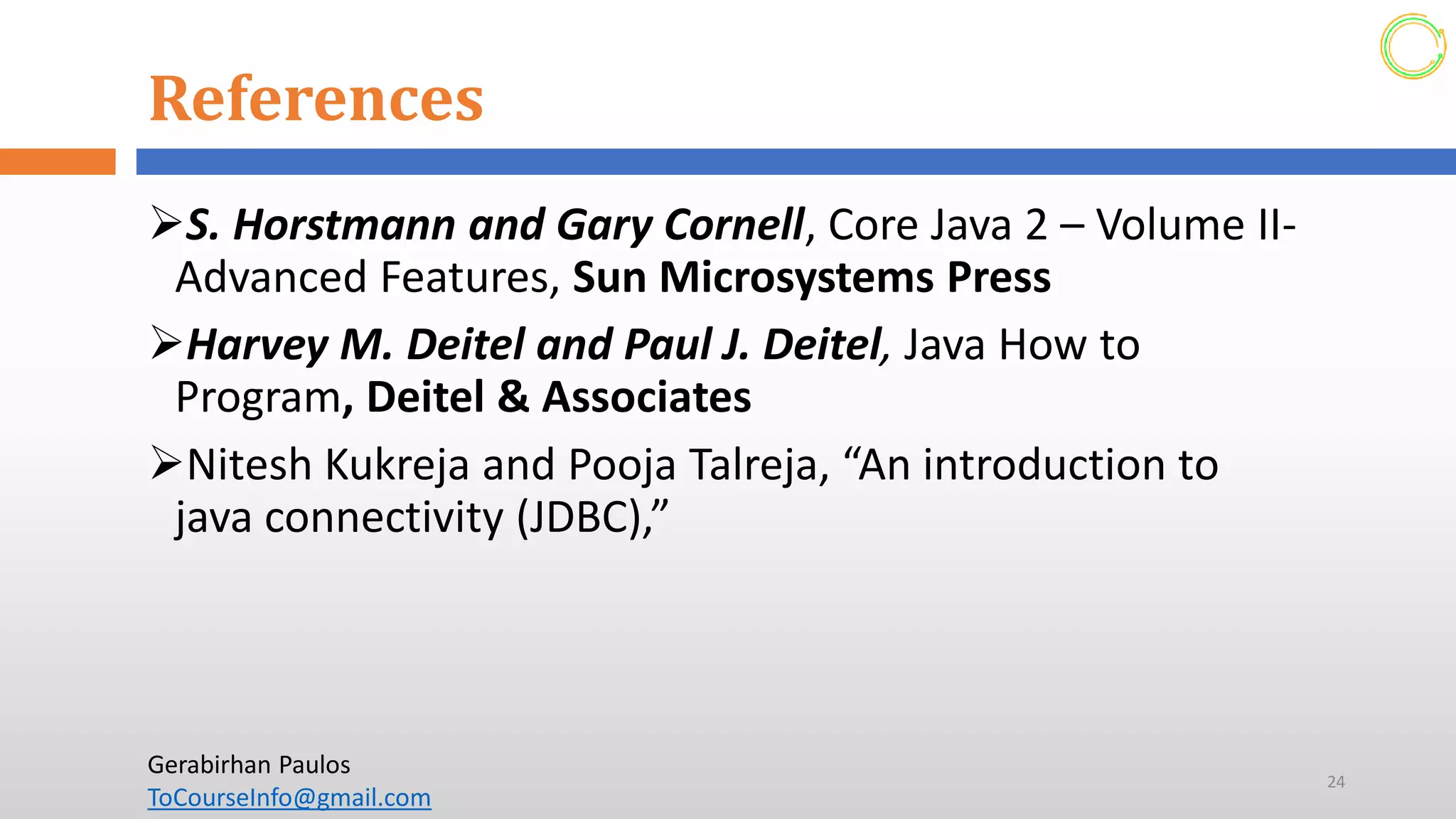This document provides an overview of Java Database Connectivity (JDBC). It discusses how JDBC allows Java programs to connect to and interact with databases. It describes the key components of JDBC, including the JDBC API, driver manager, drivers, and JDBC-ODBC bridge. It also covers basic SQL queries and how to install and set up JDBC.