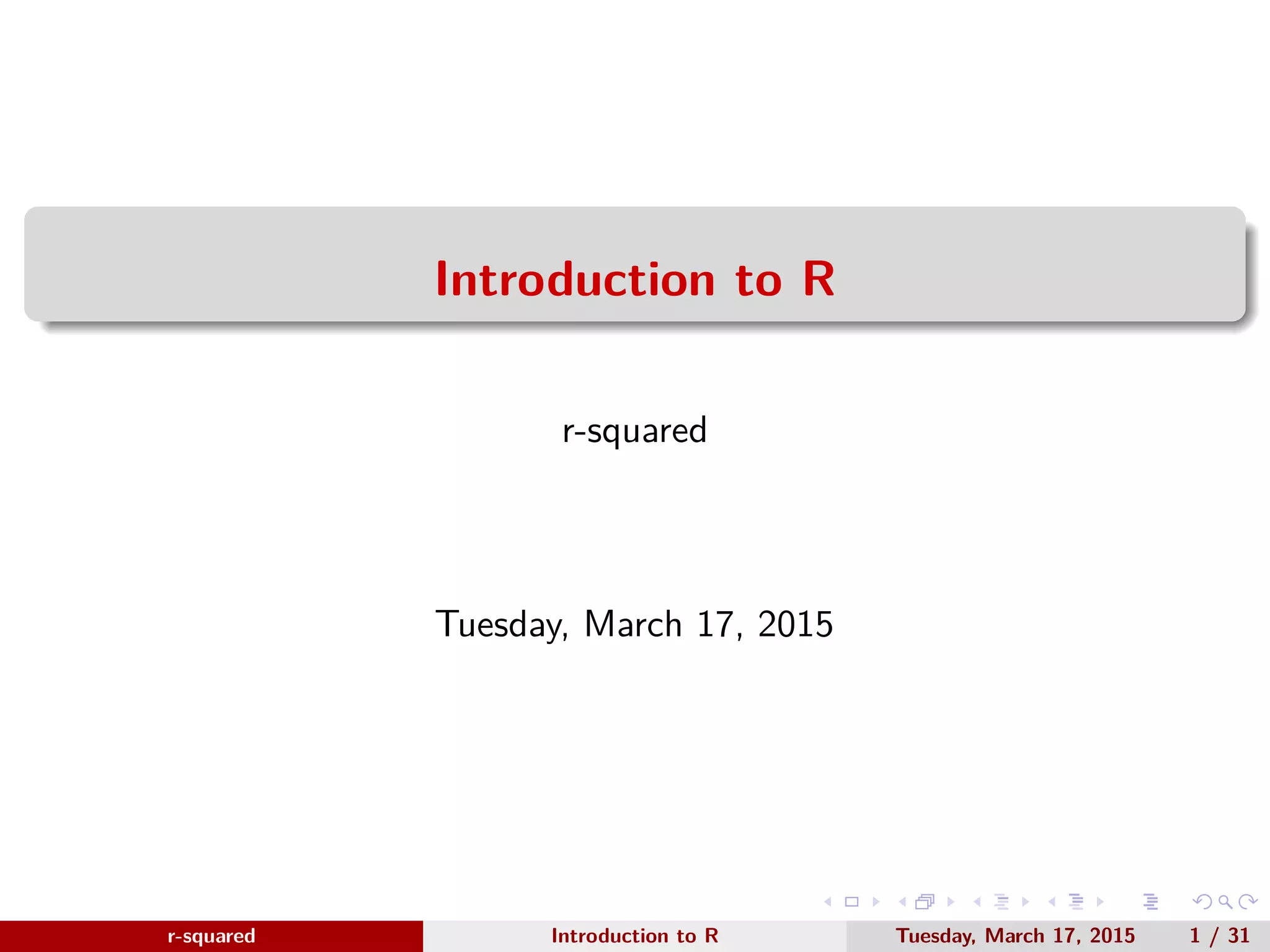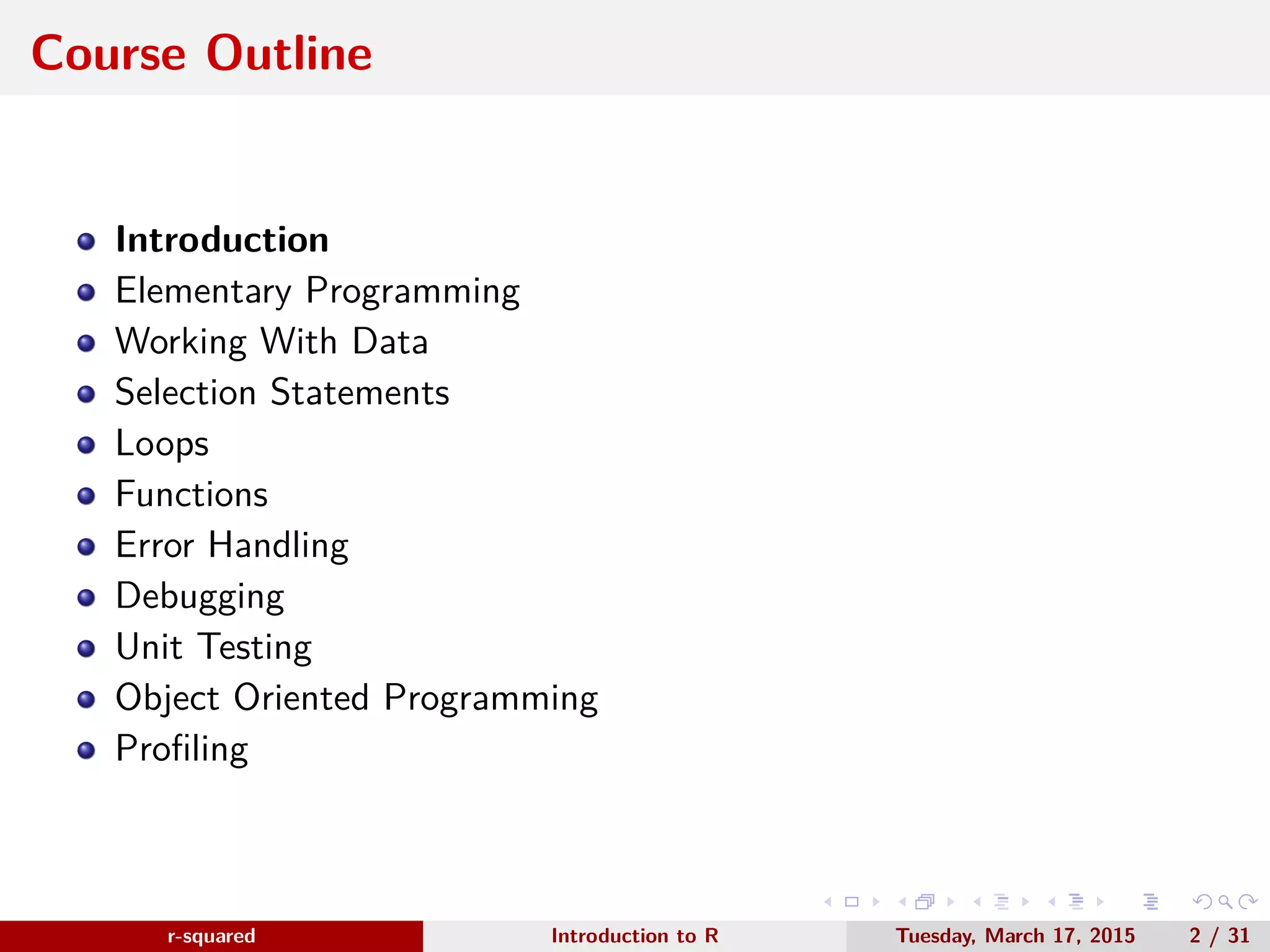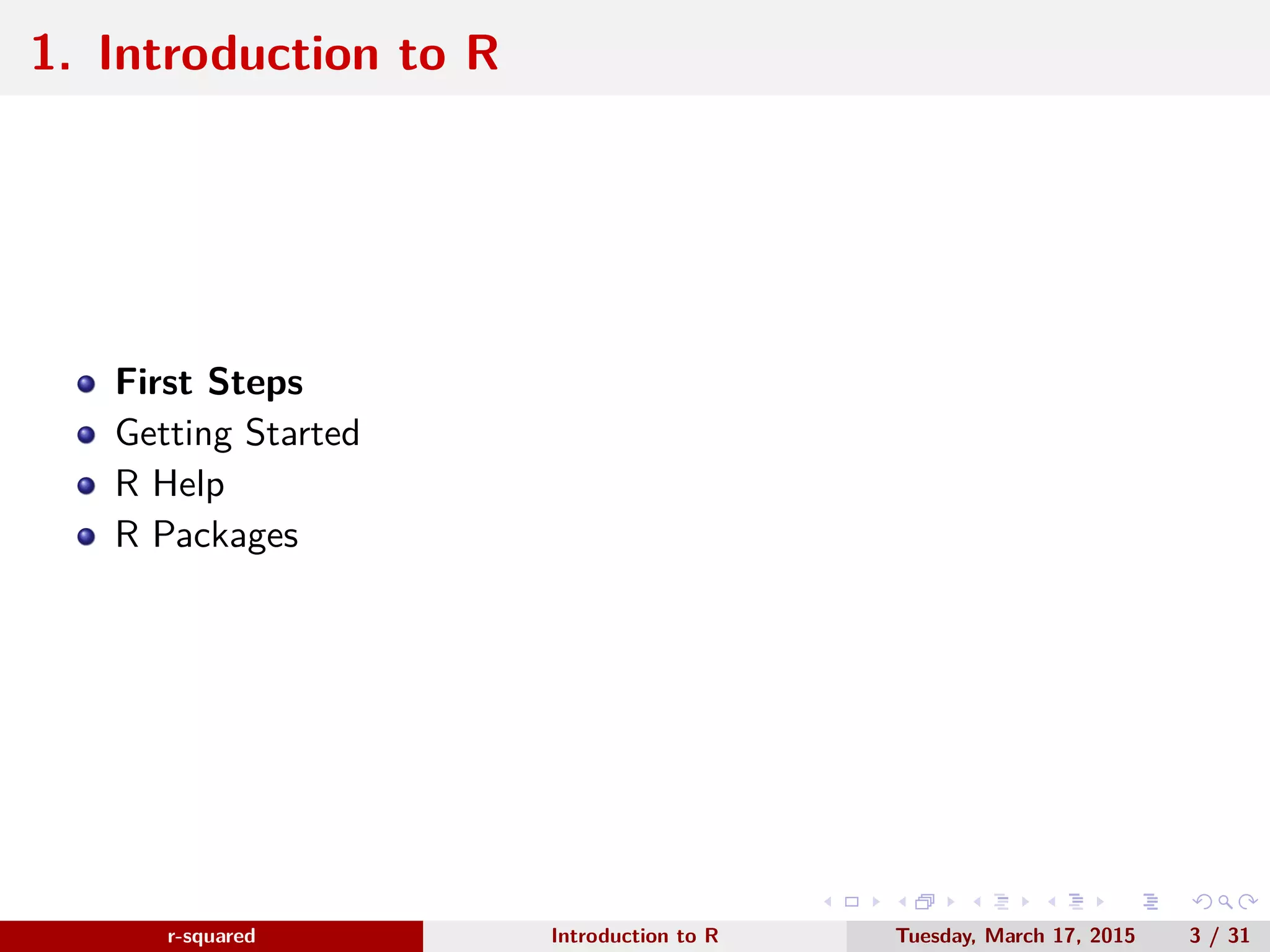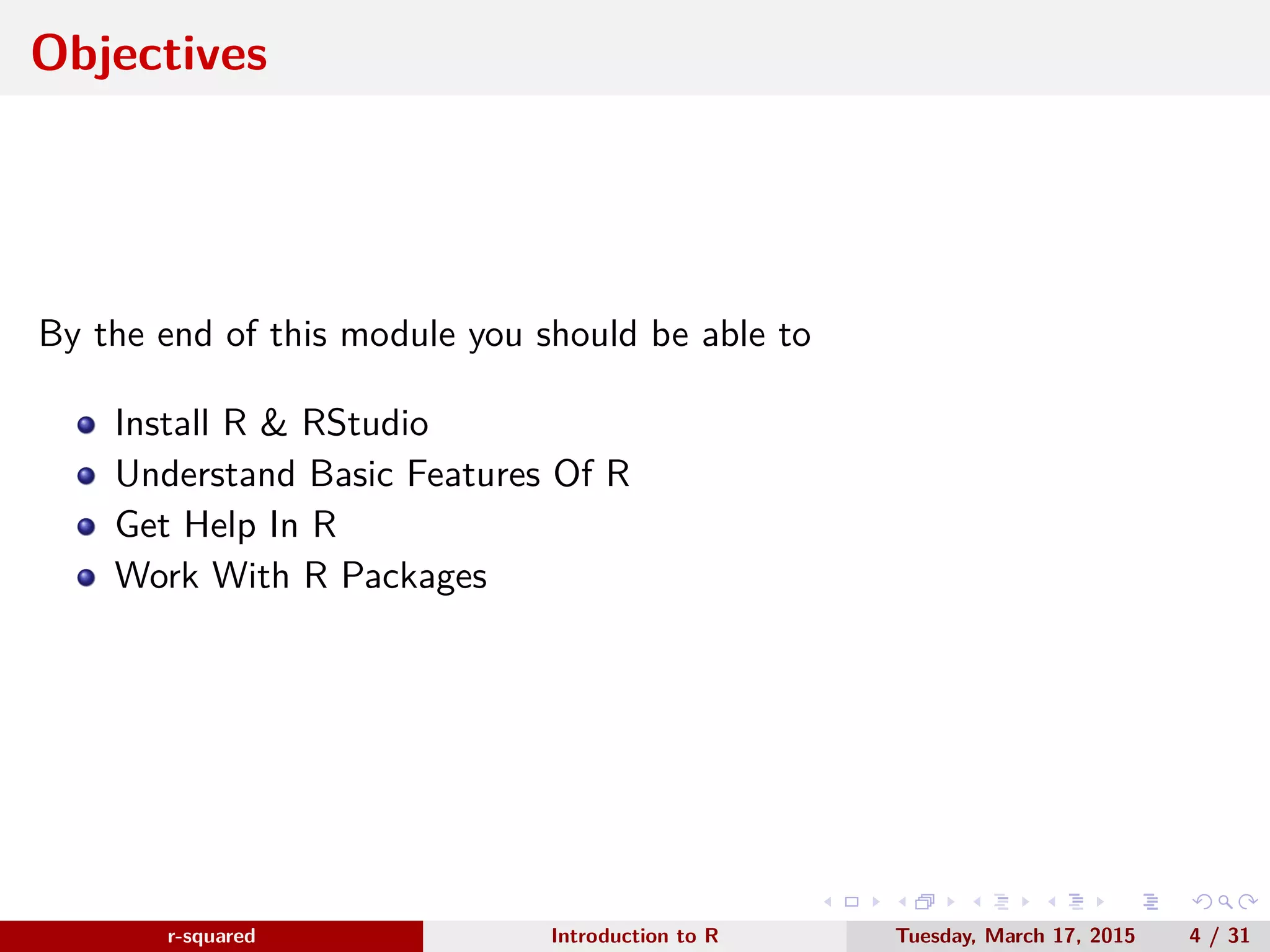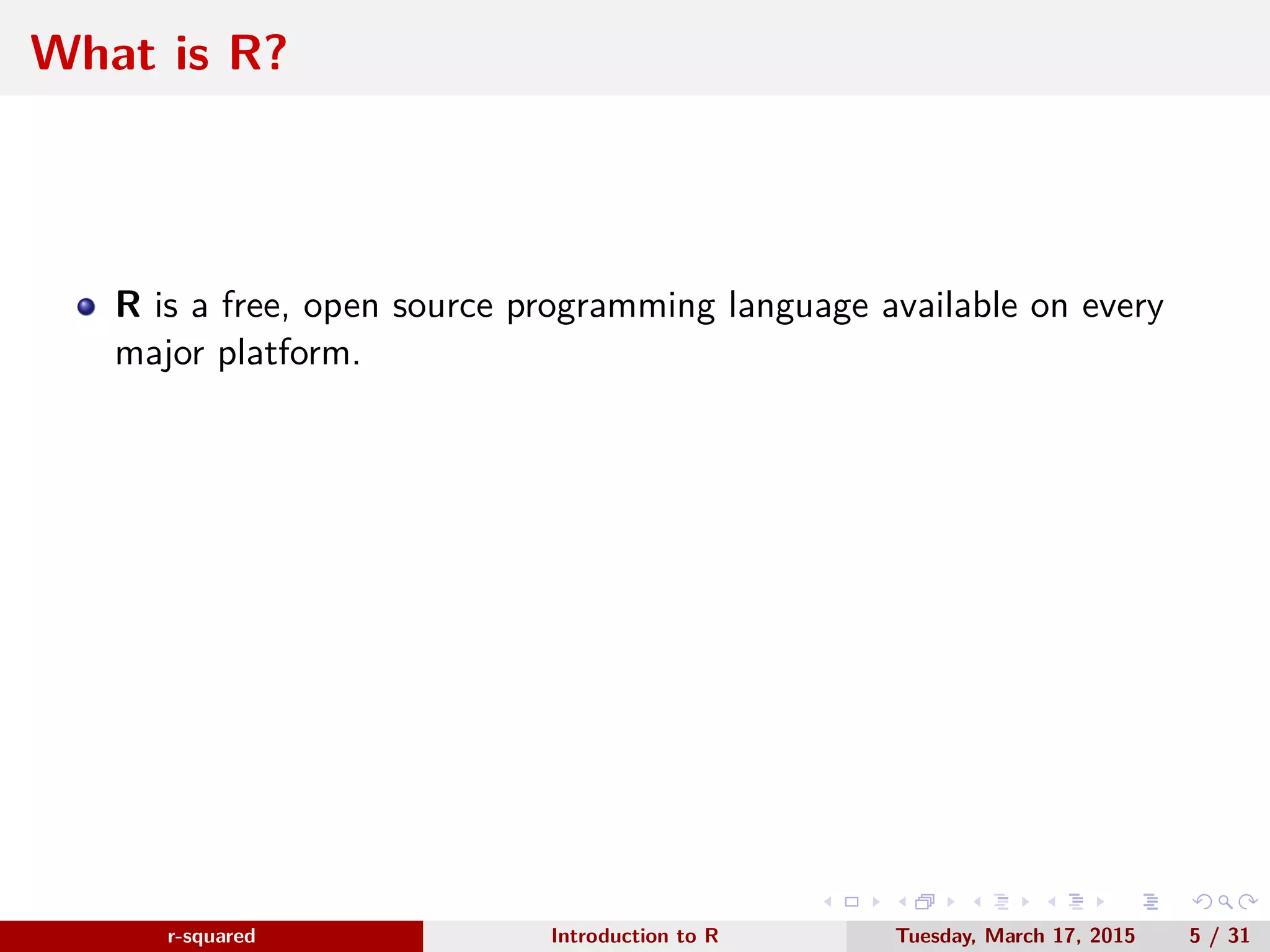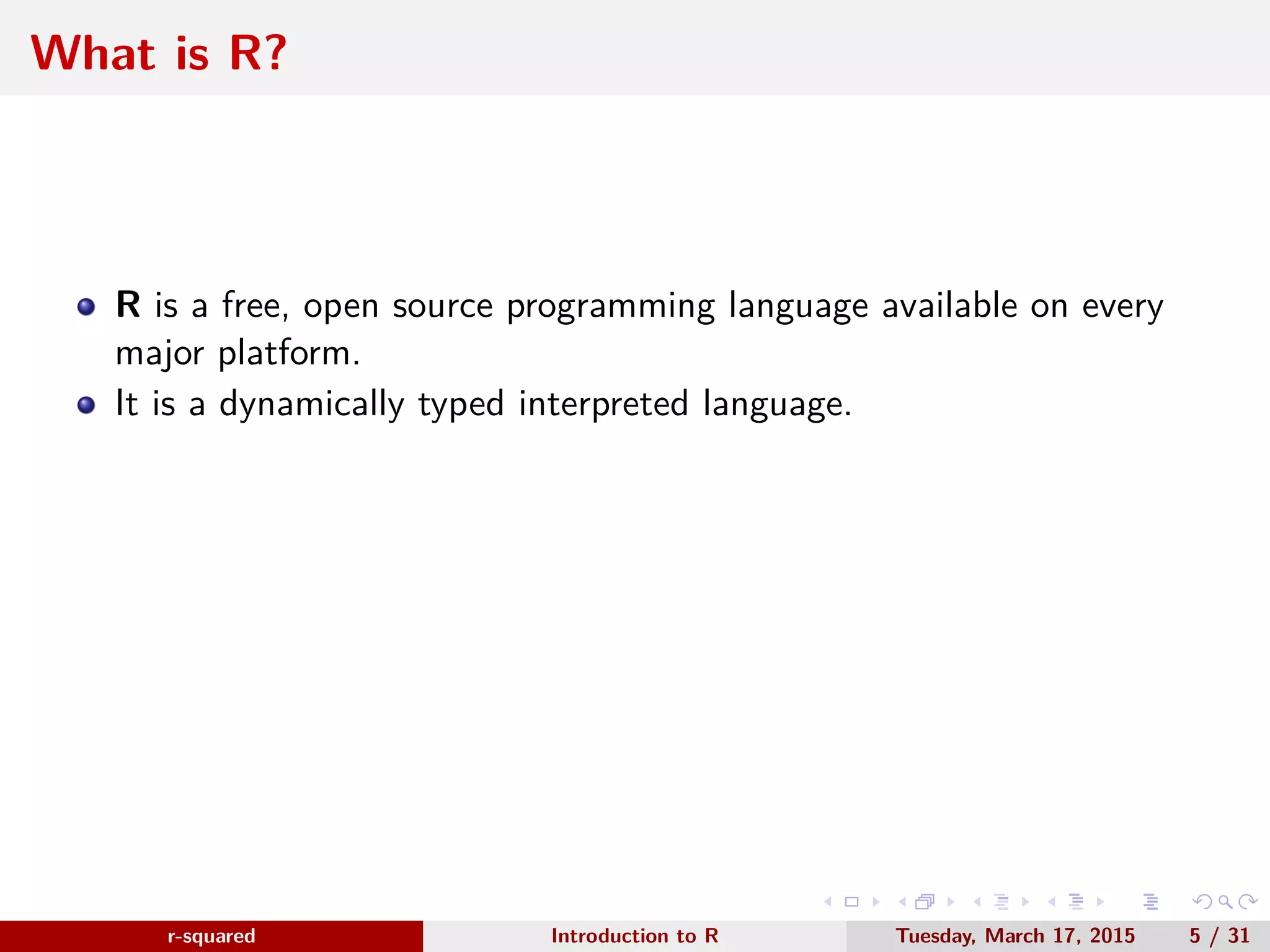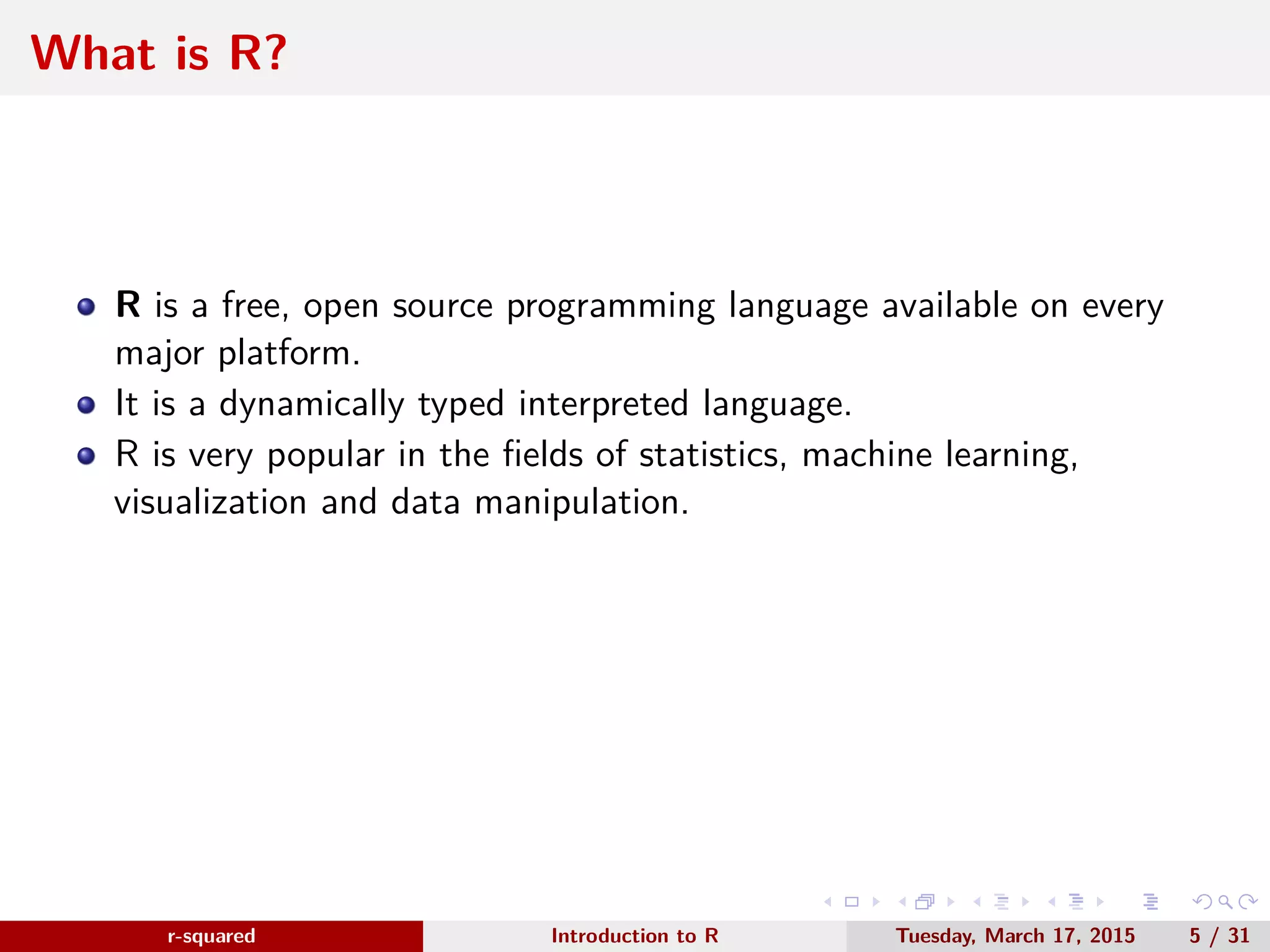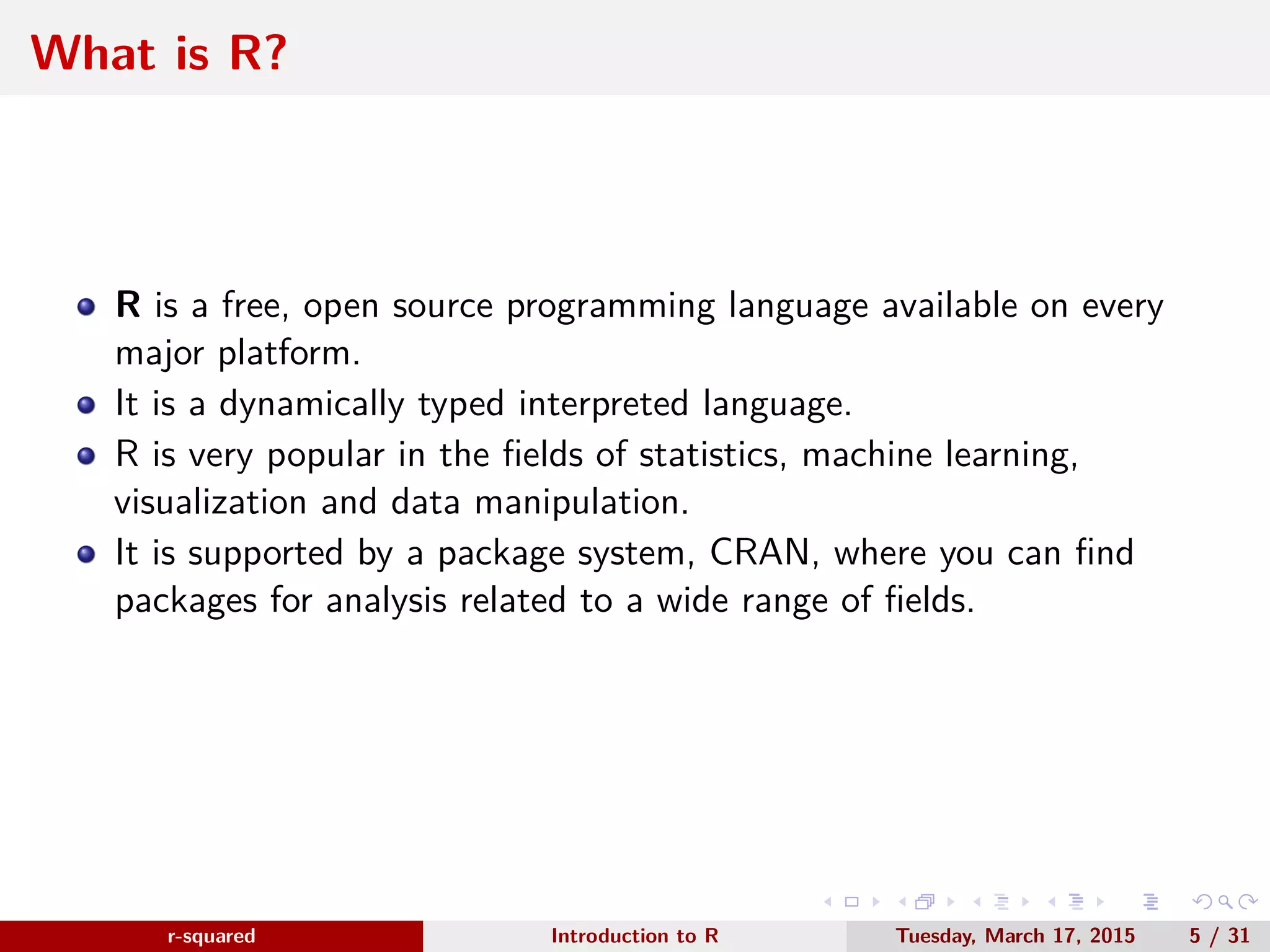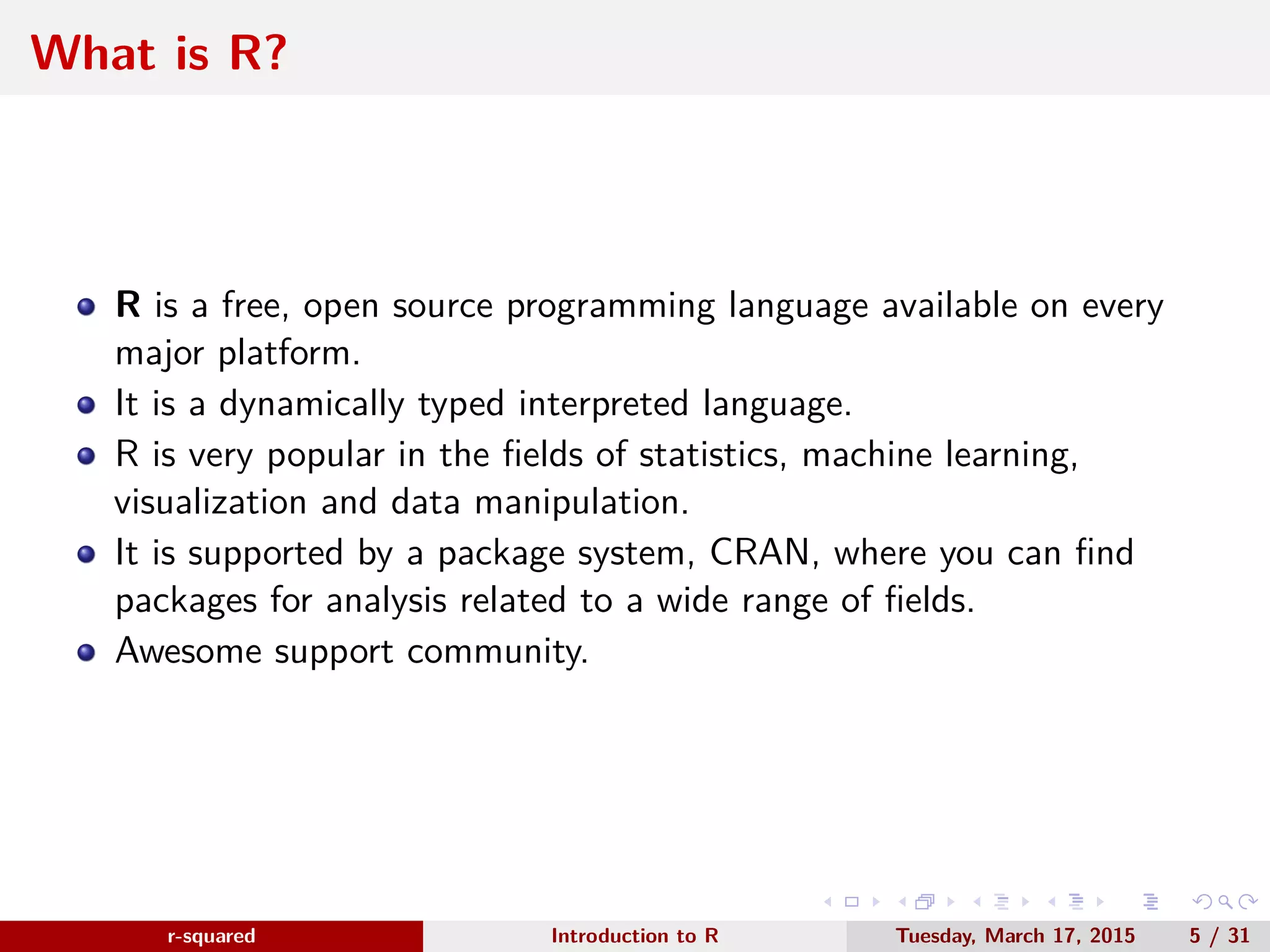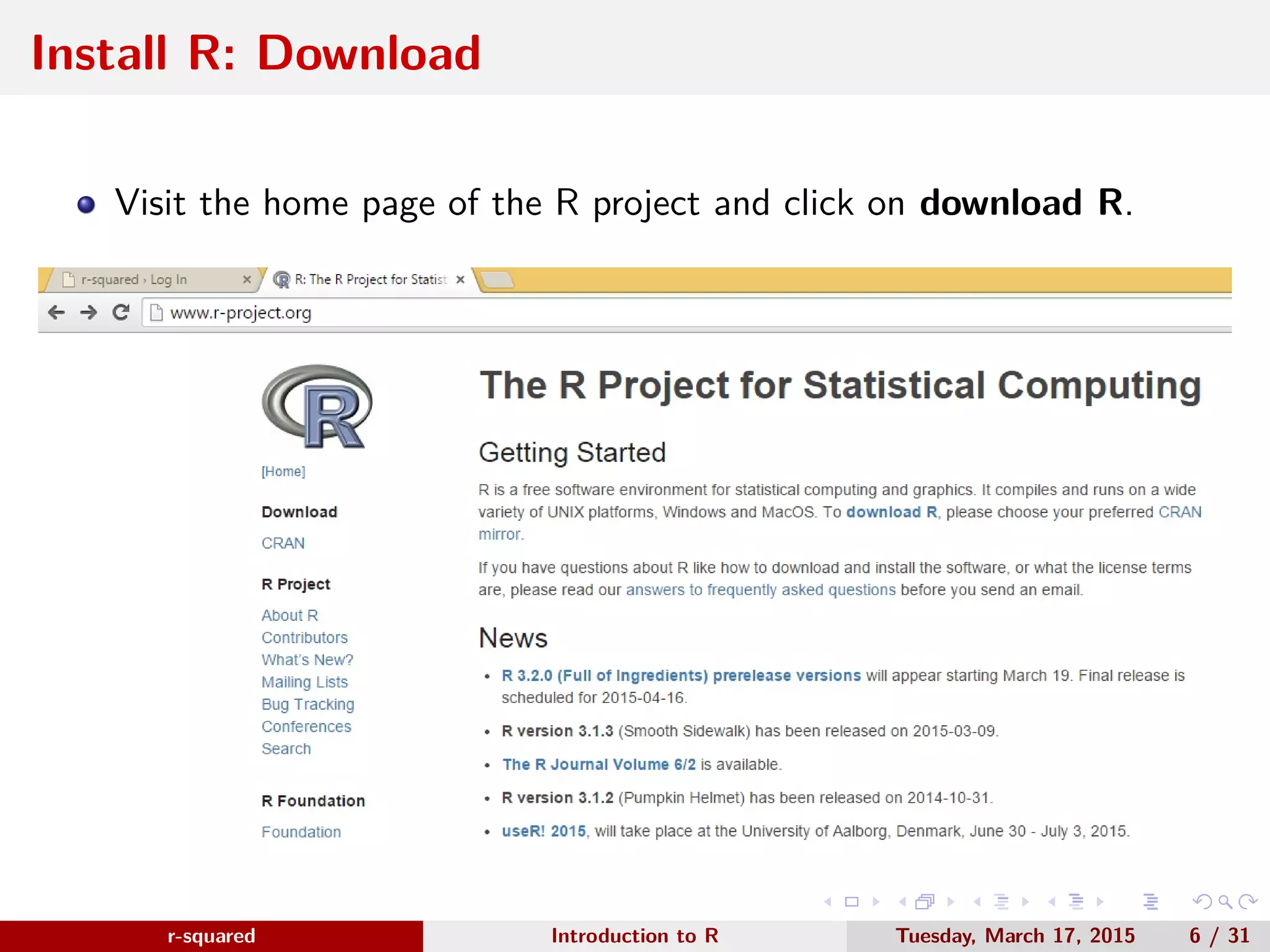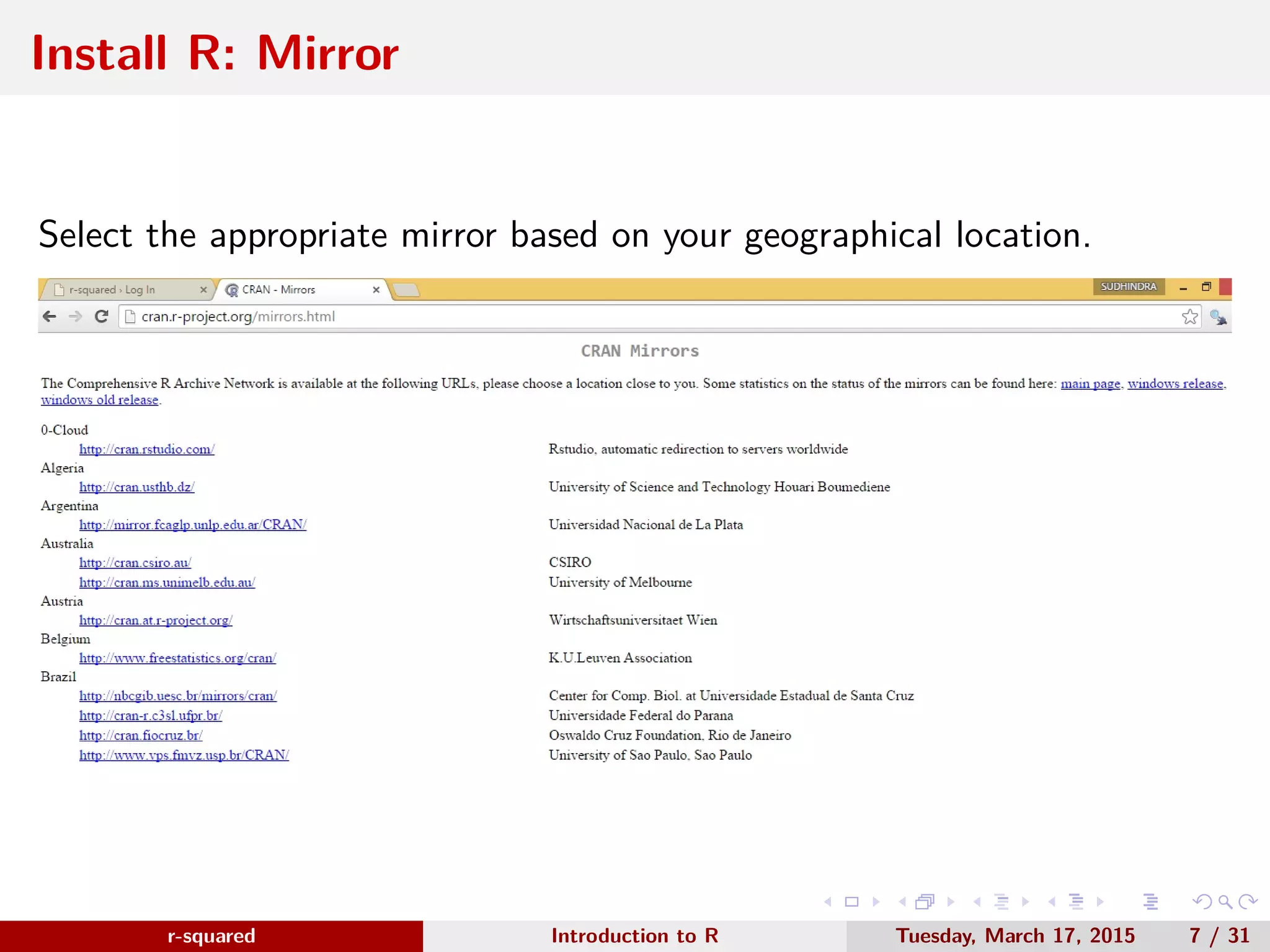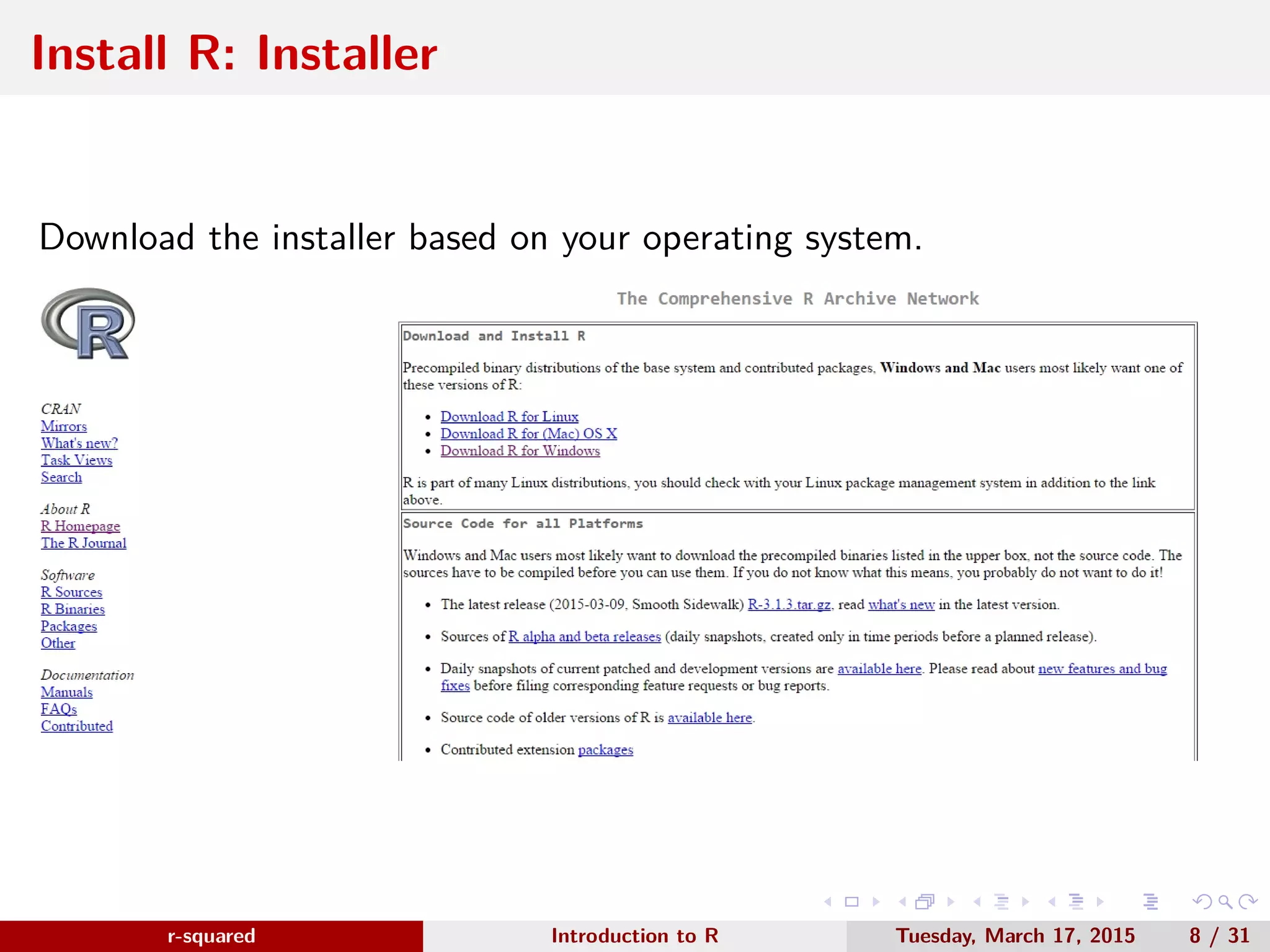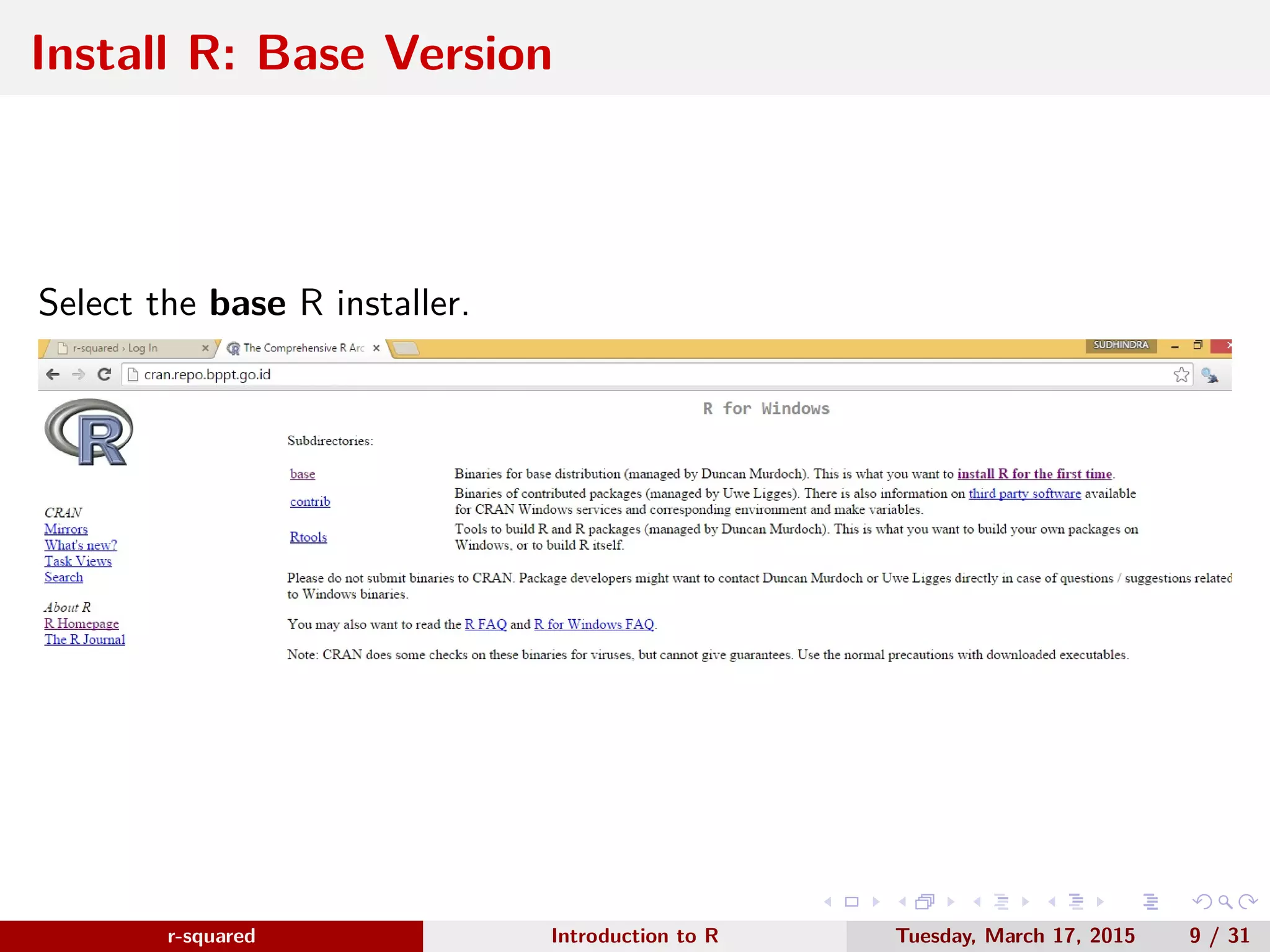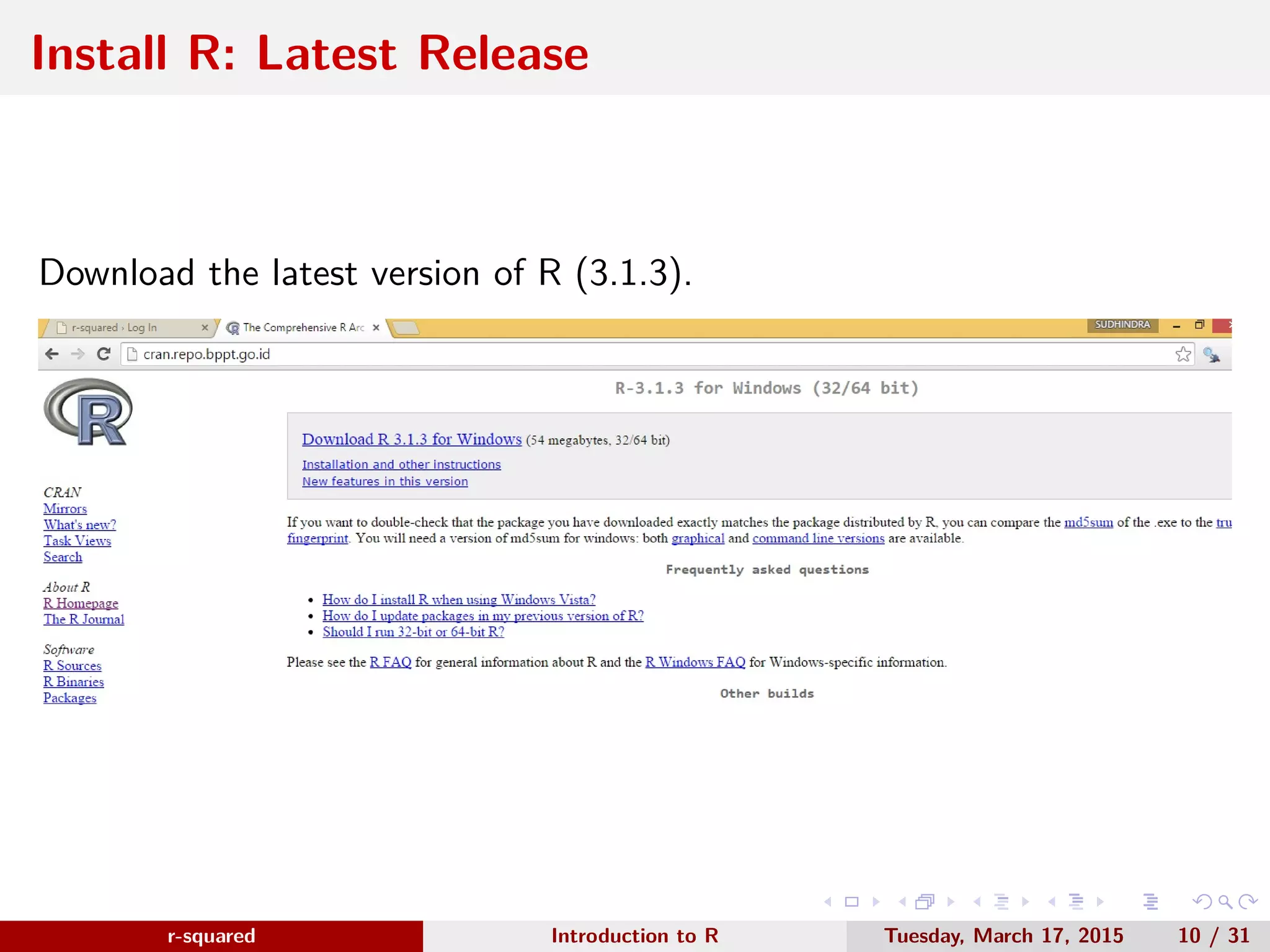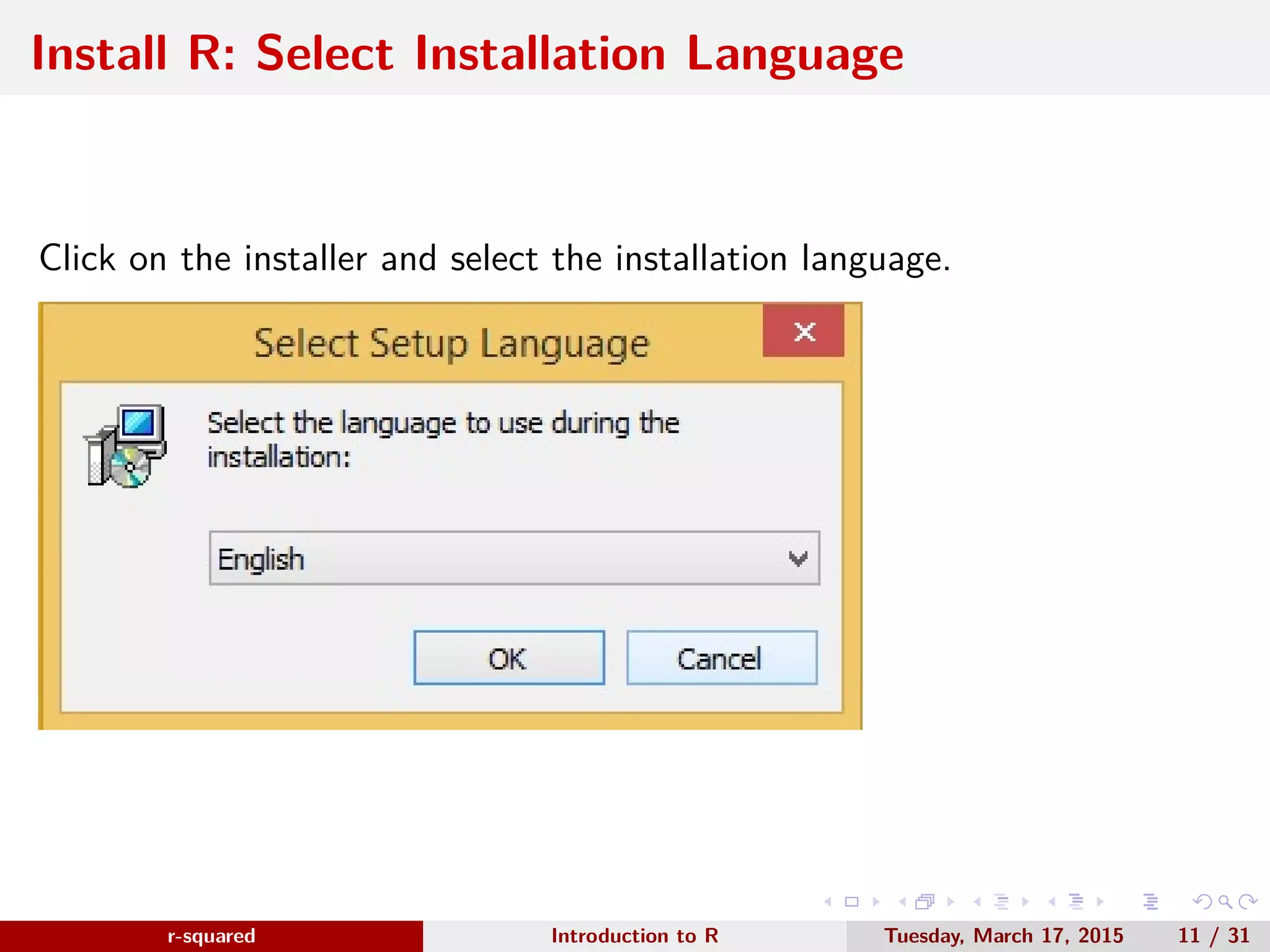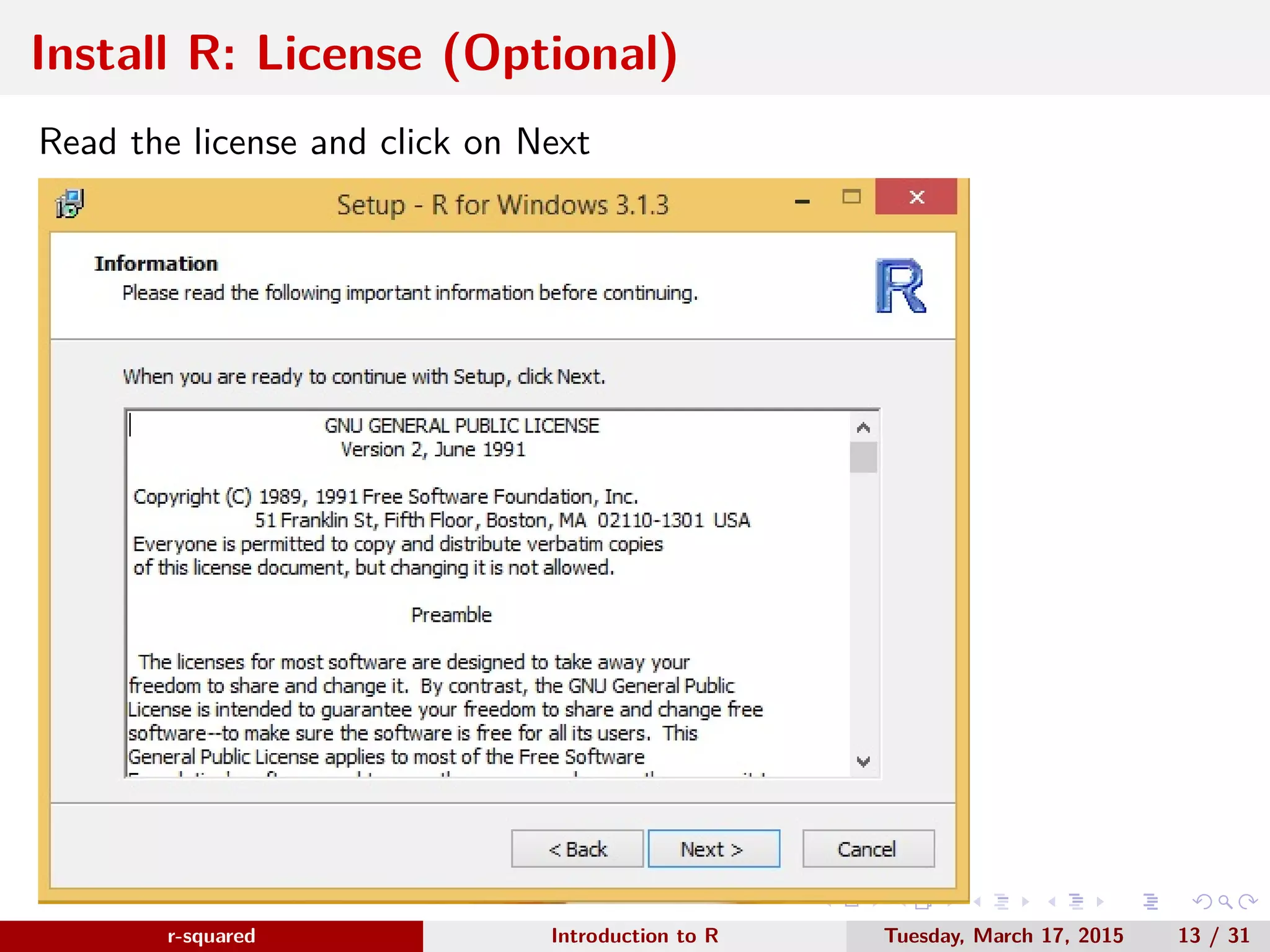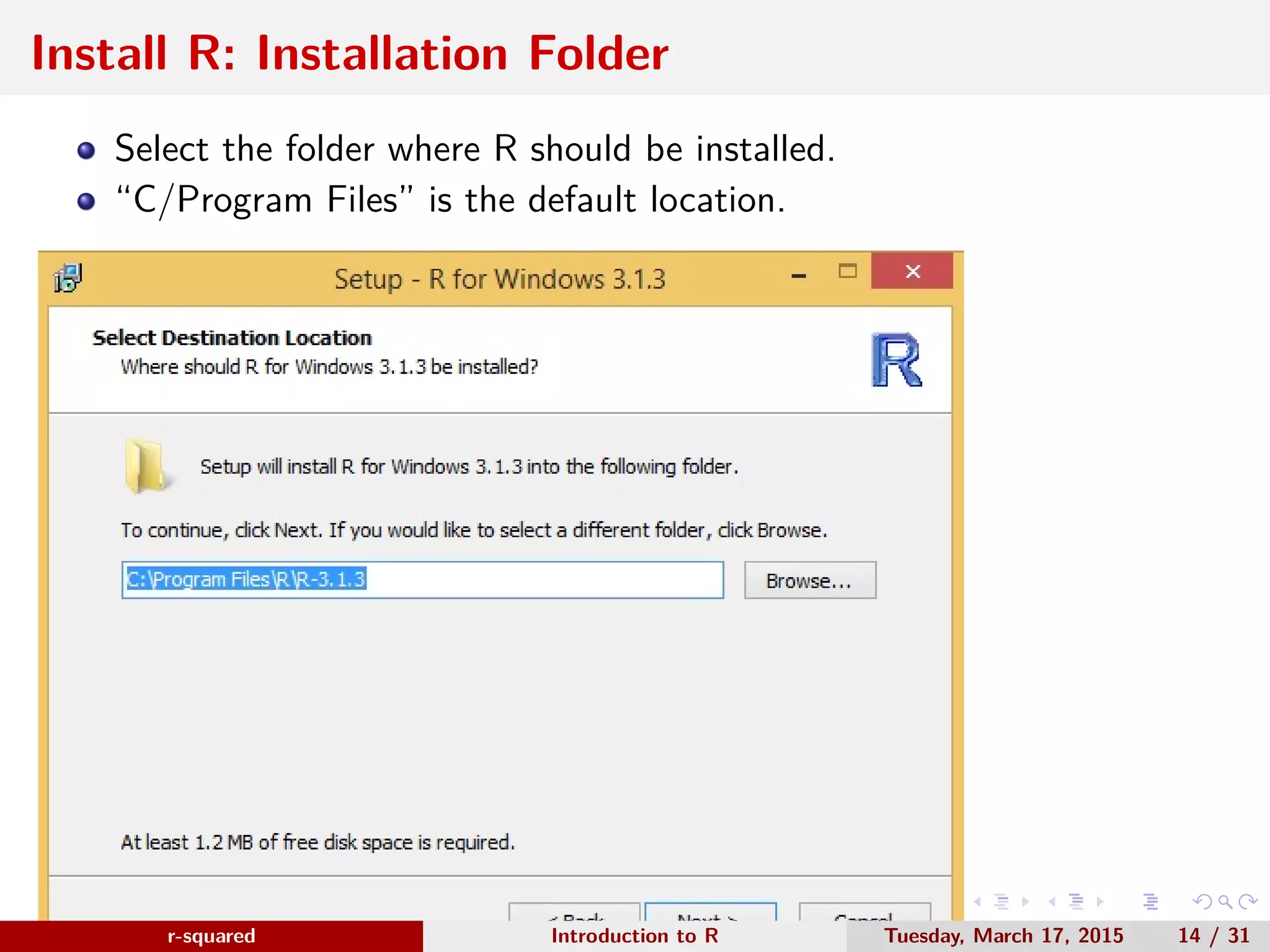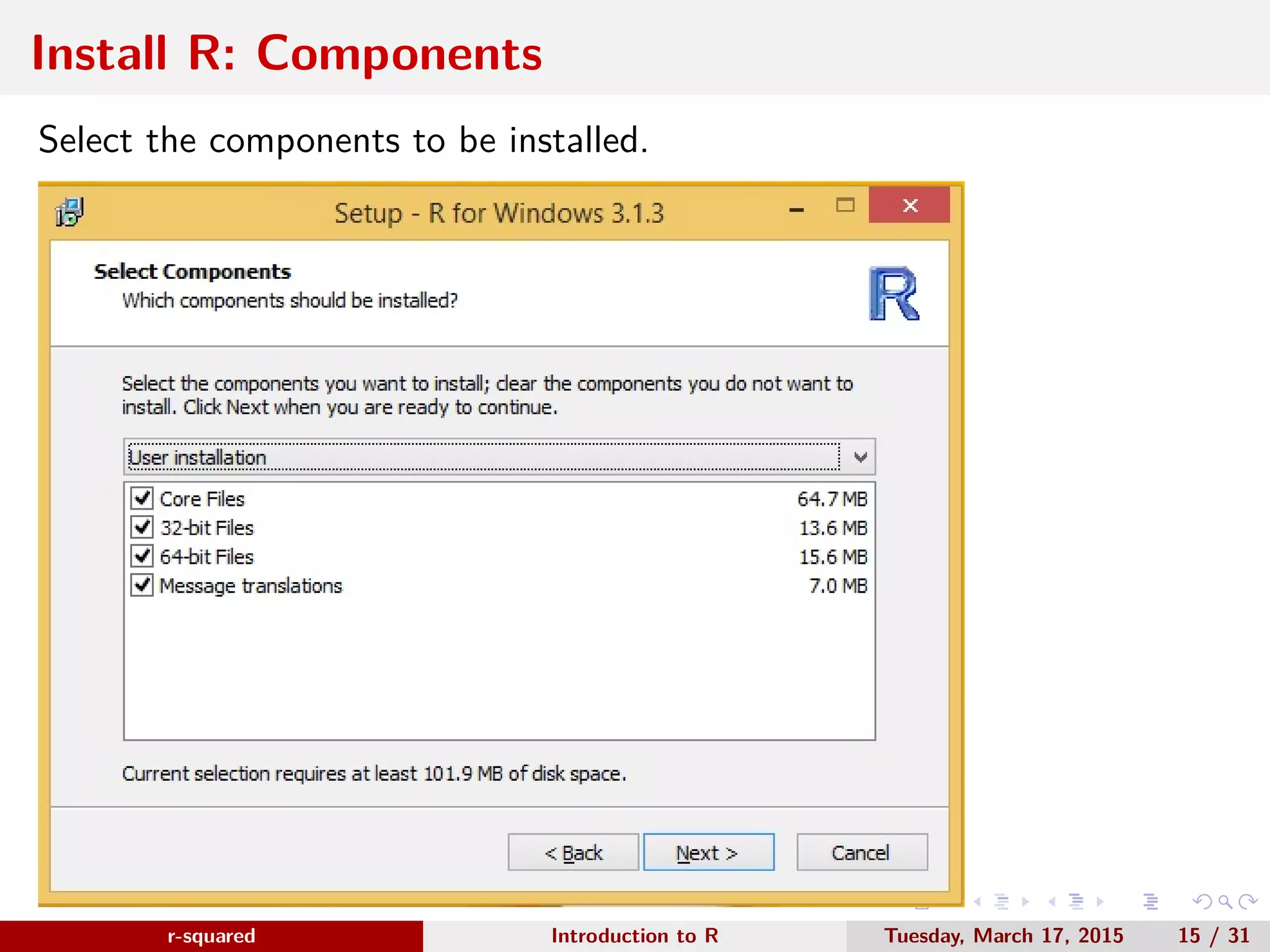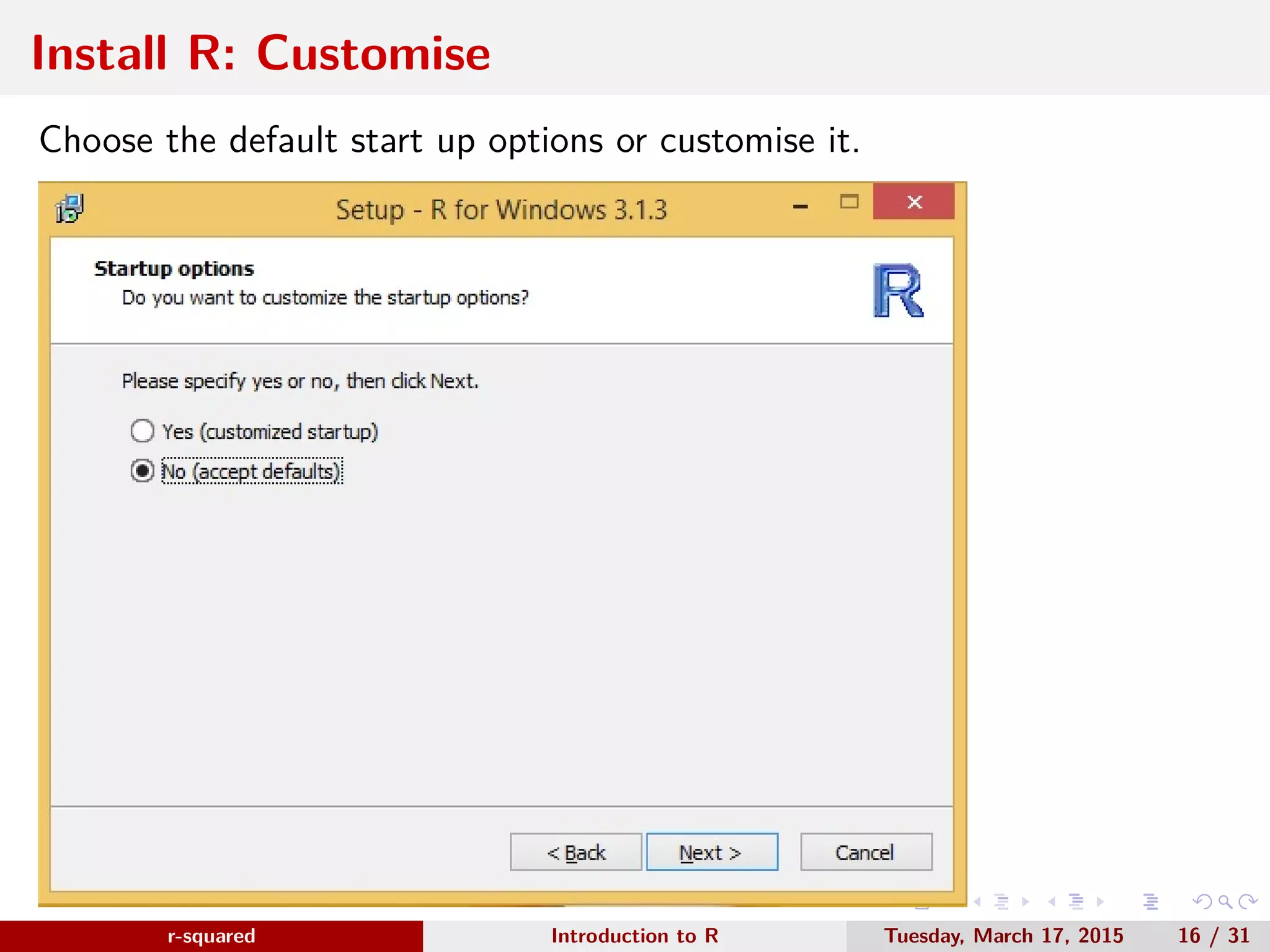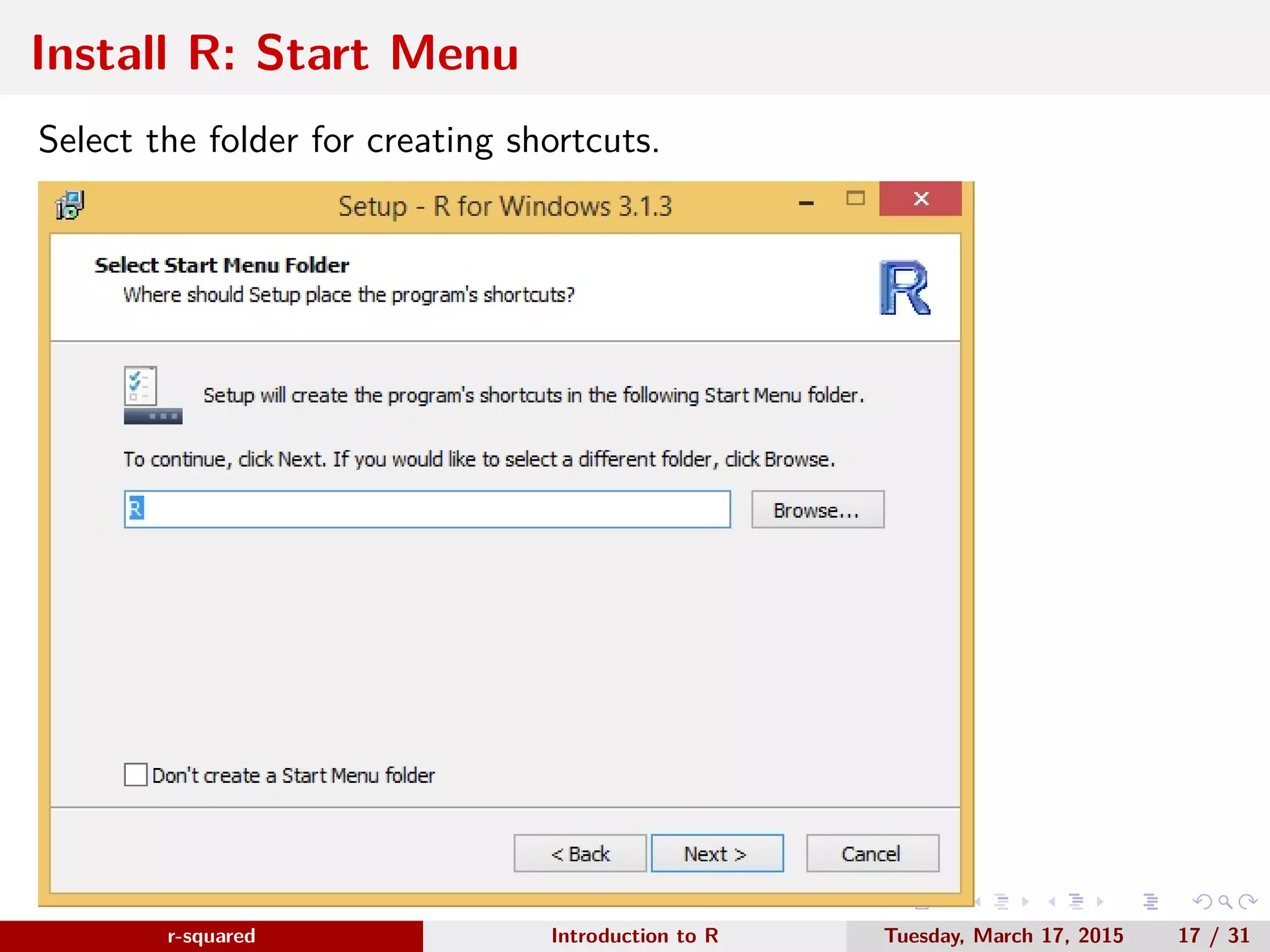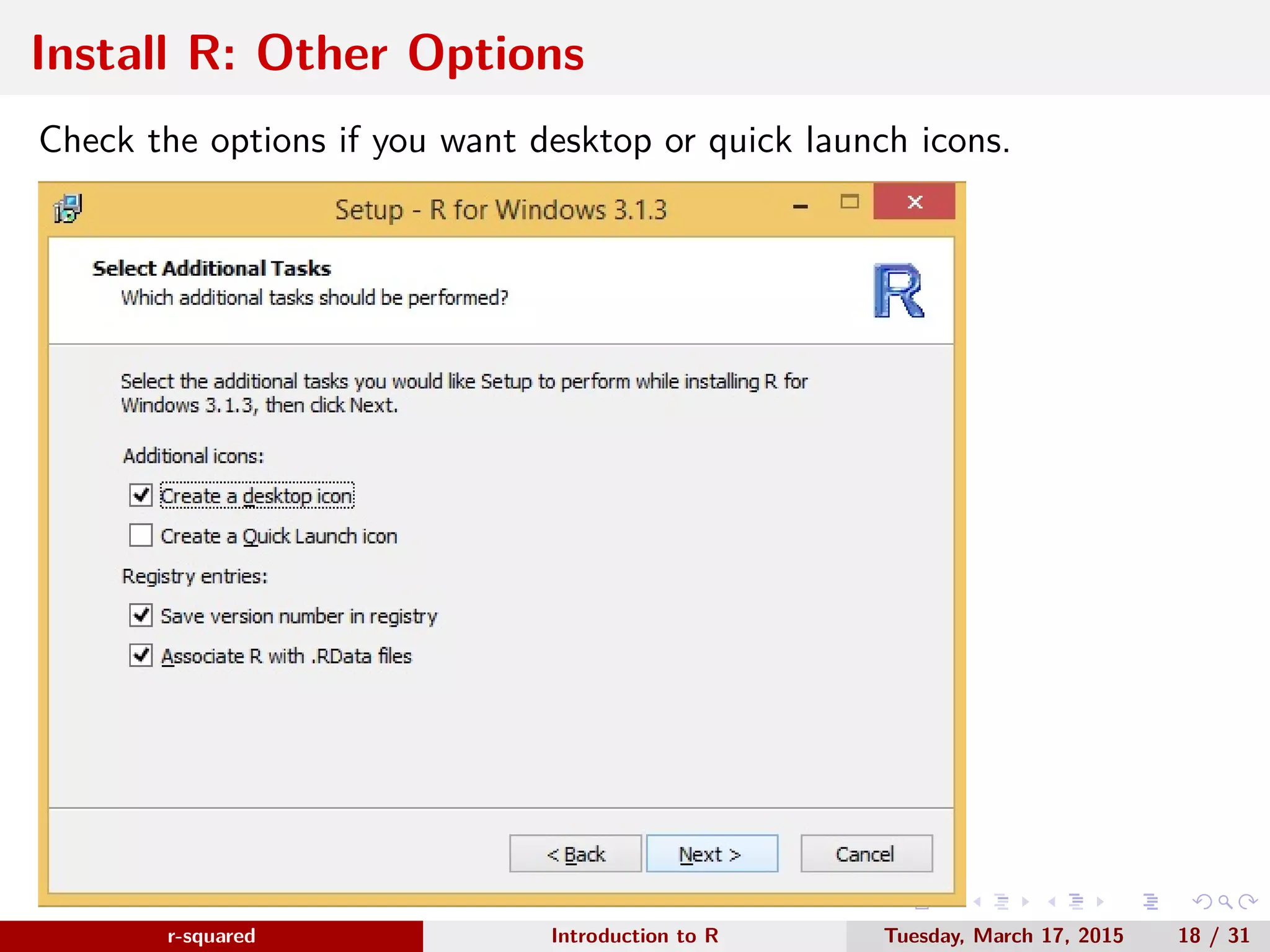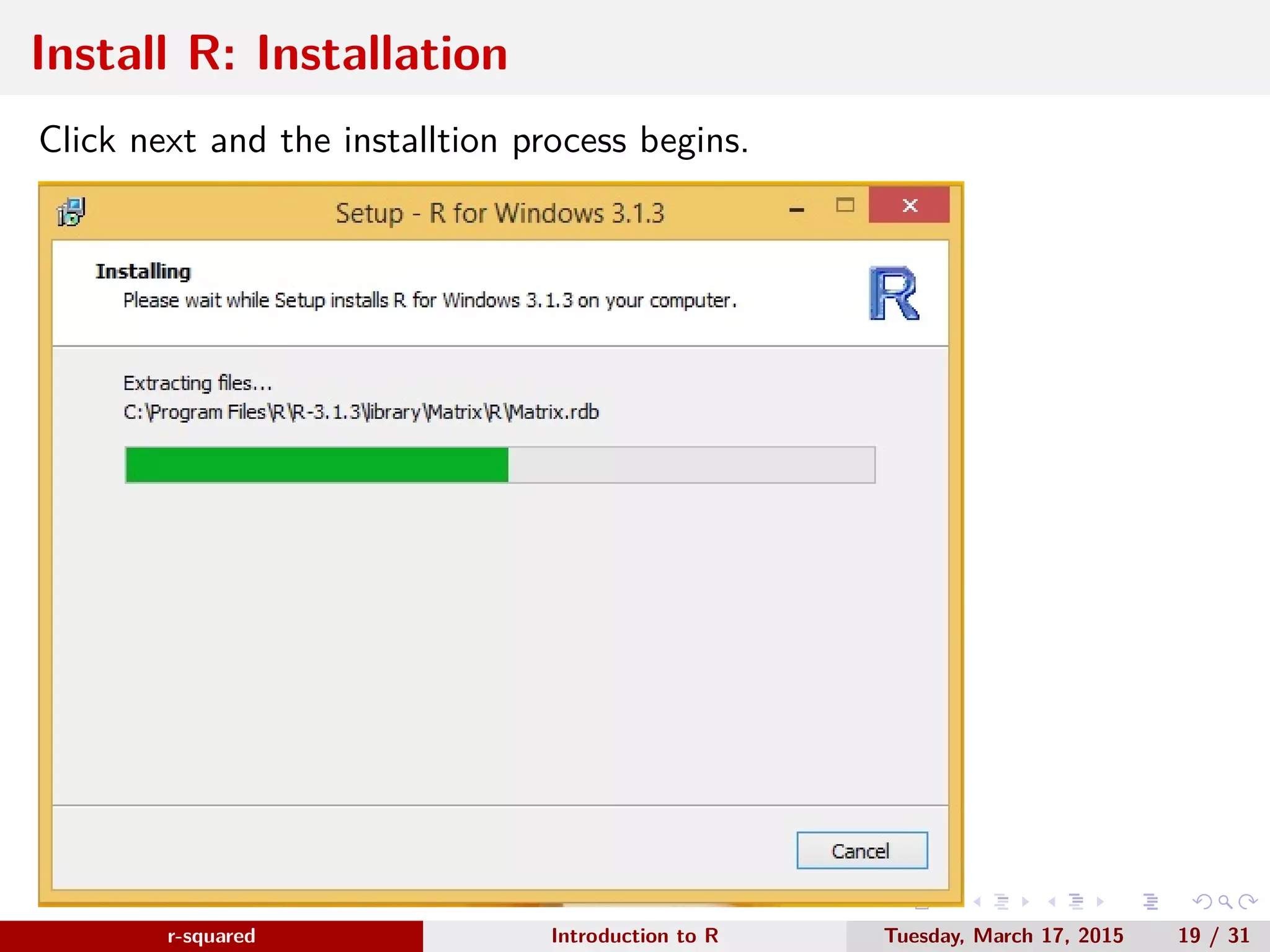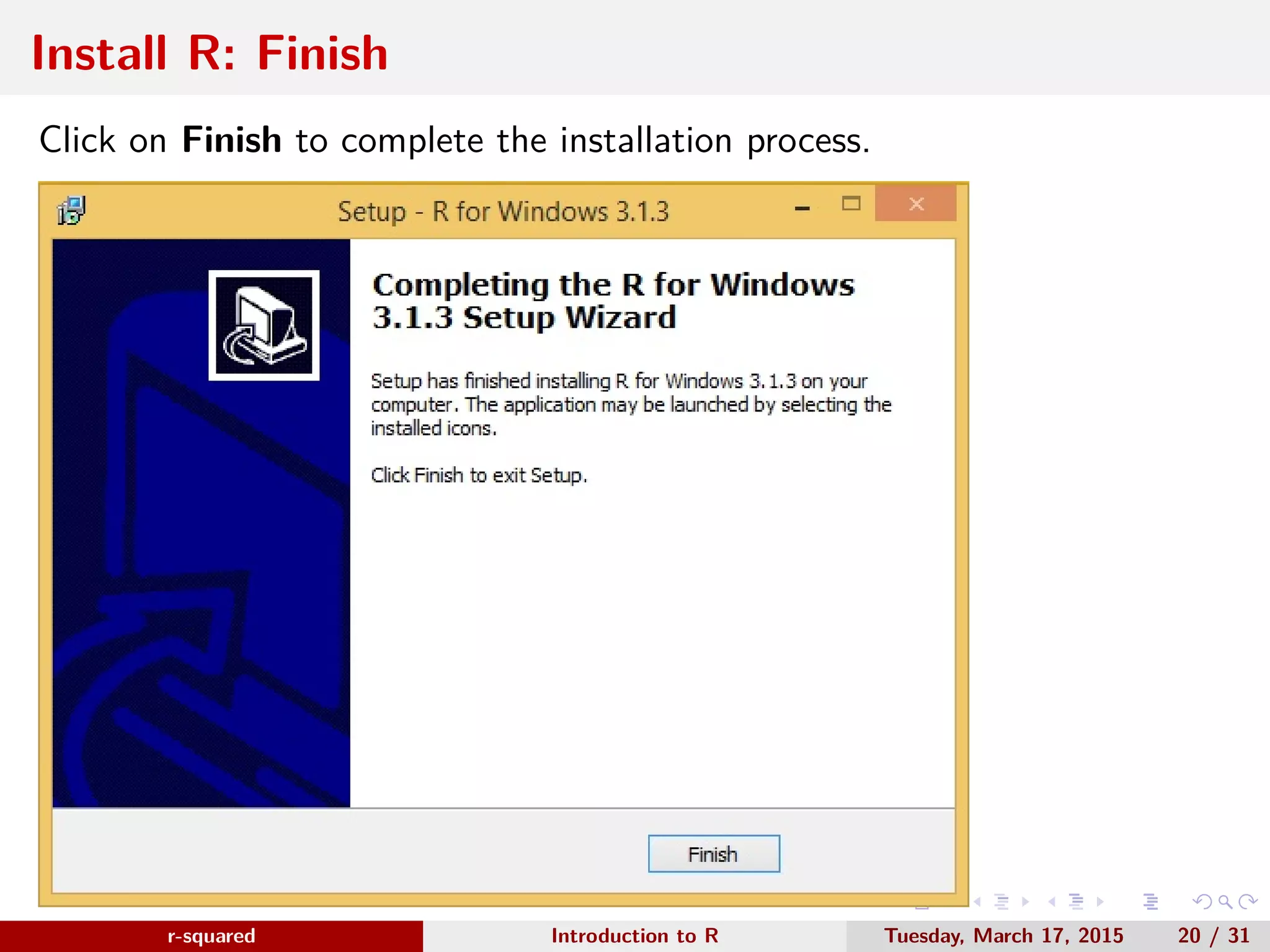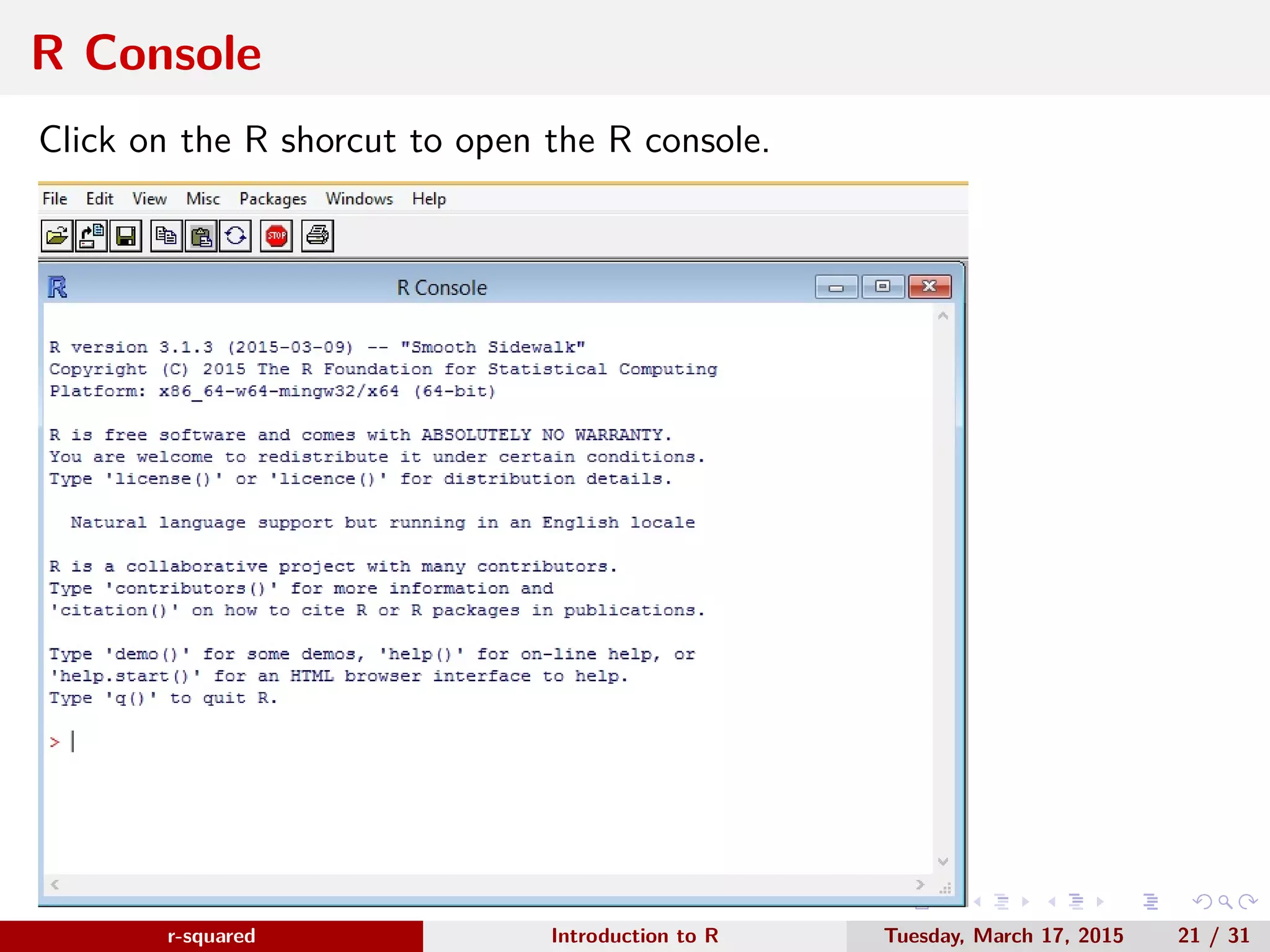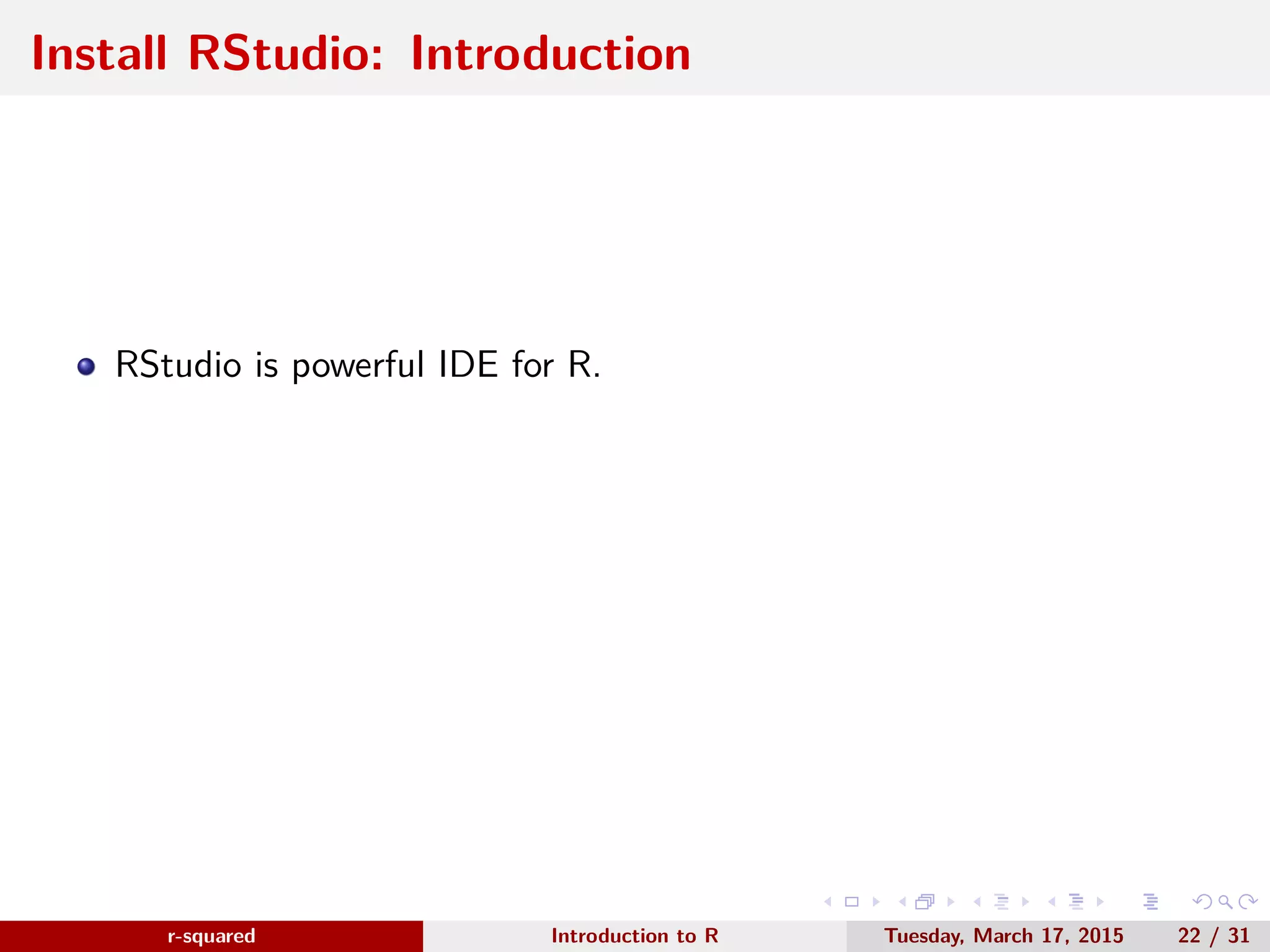The document outlines a course on R programming, covering fundamentals of data analysis and providing details on installation and usage of R and RStudio. It includes modules on programming basics, data manipulation, and debugging while offering steps for downloading and setting up R. Additionally, the document highlights resources for further learning and community support.