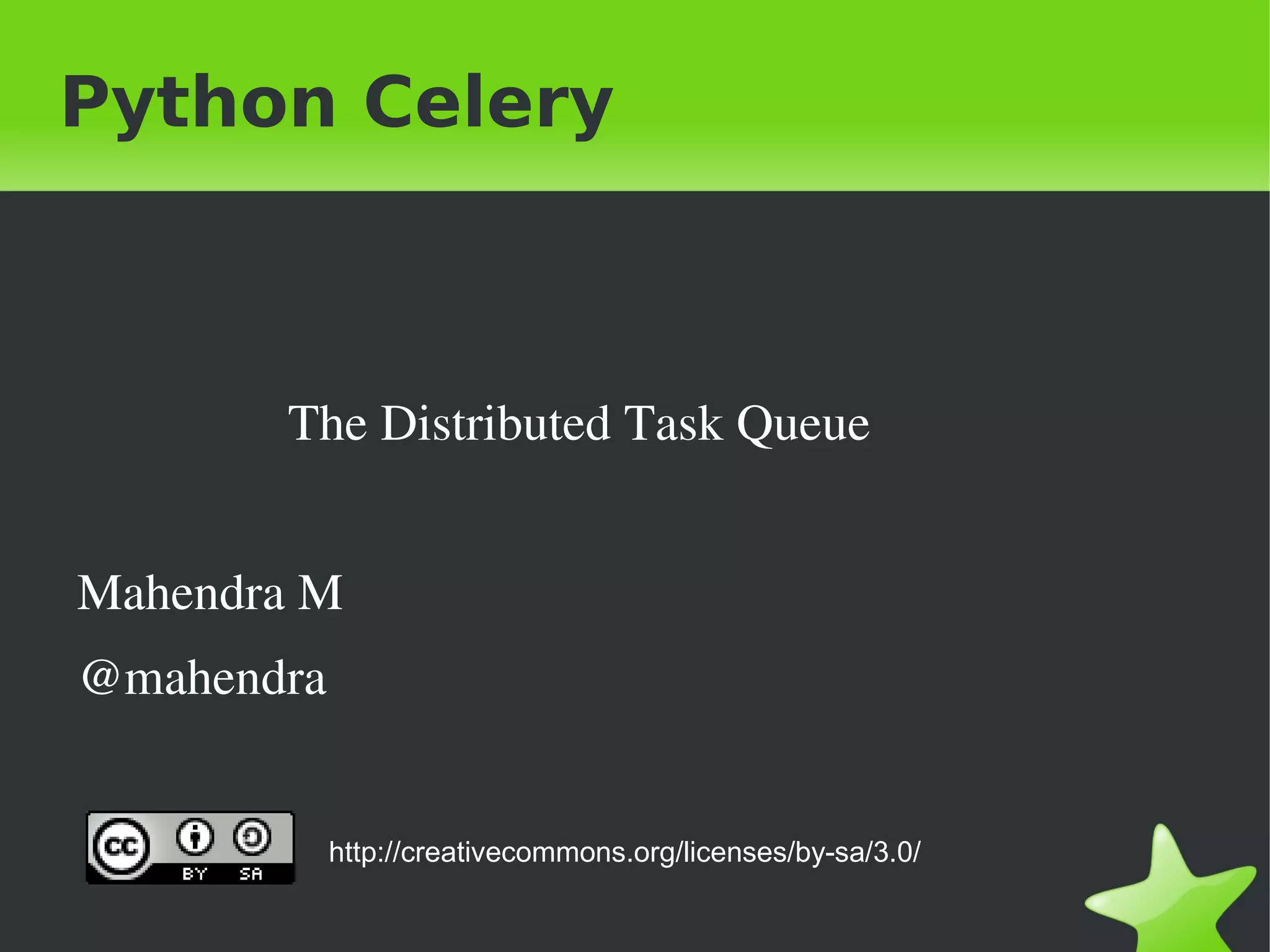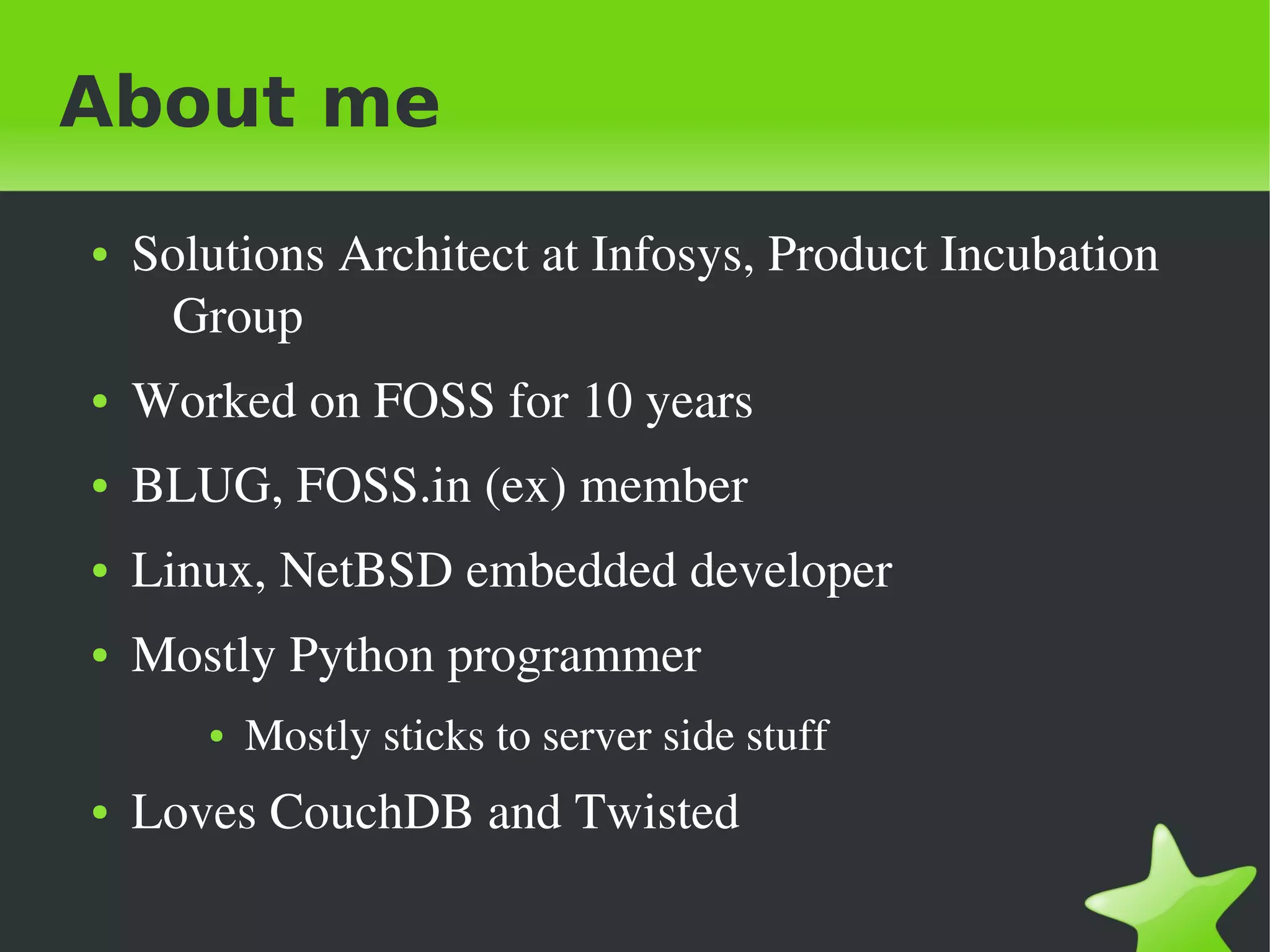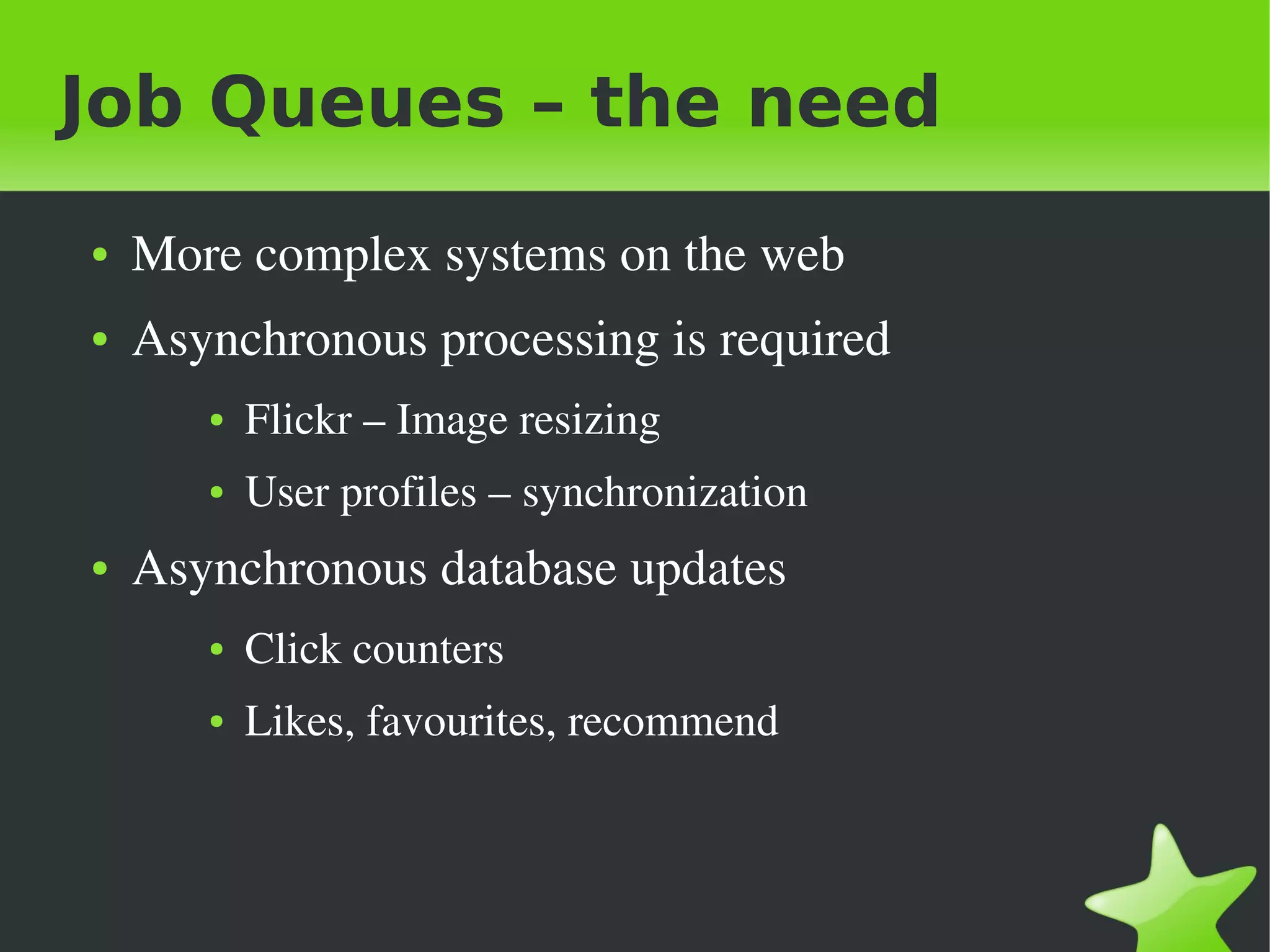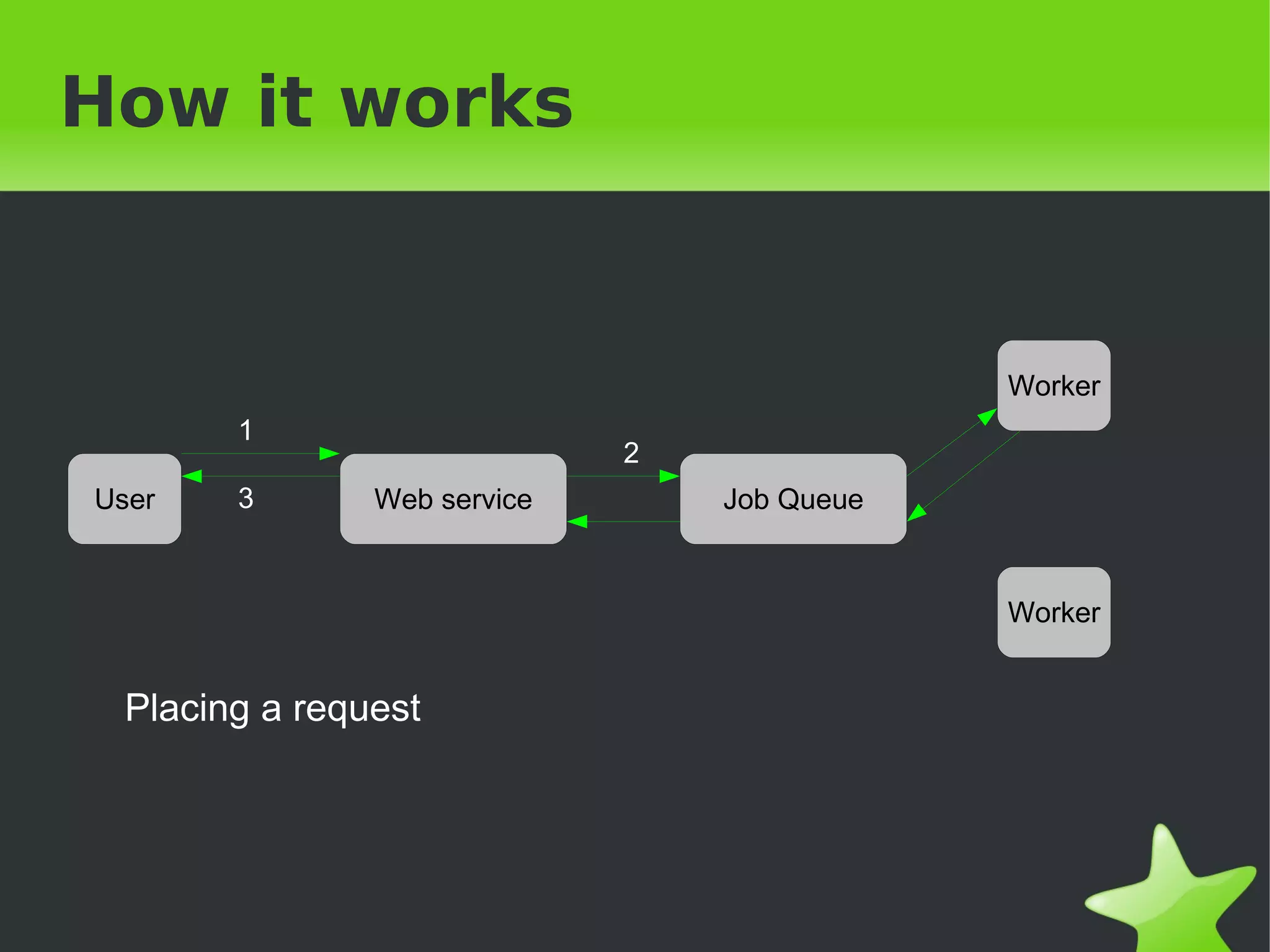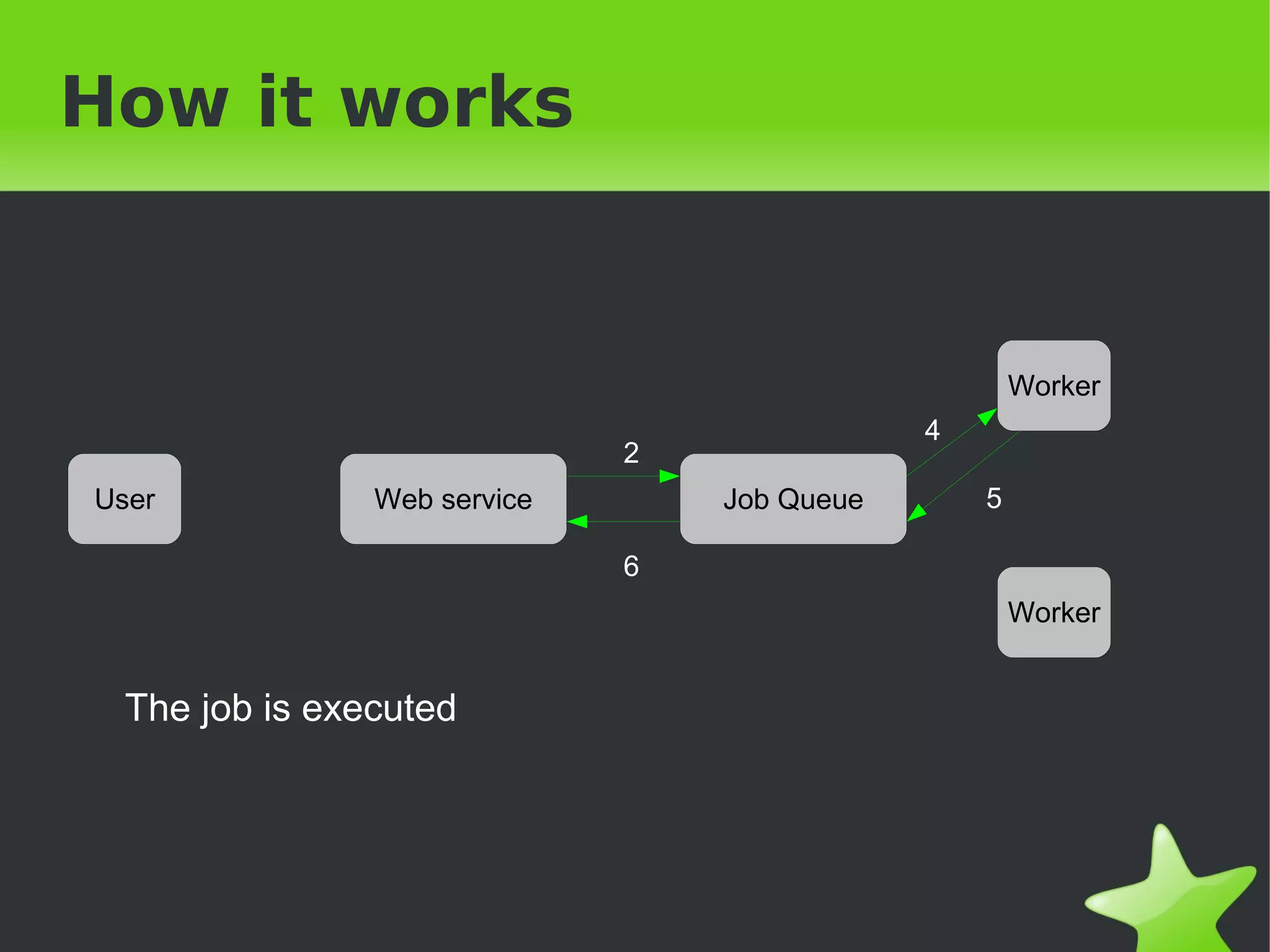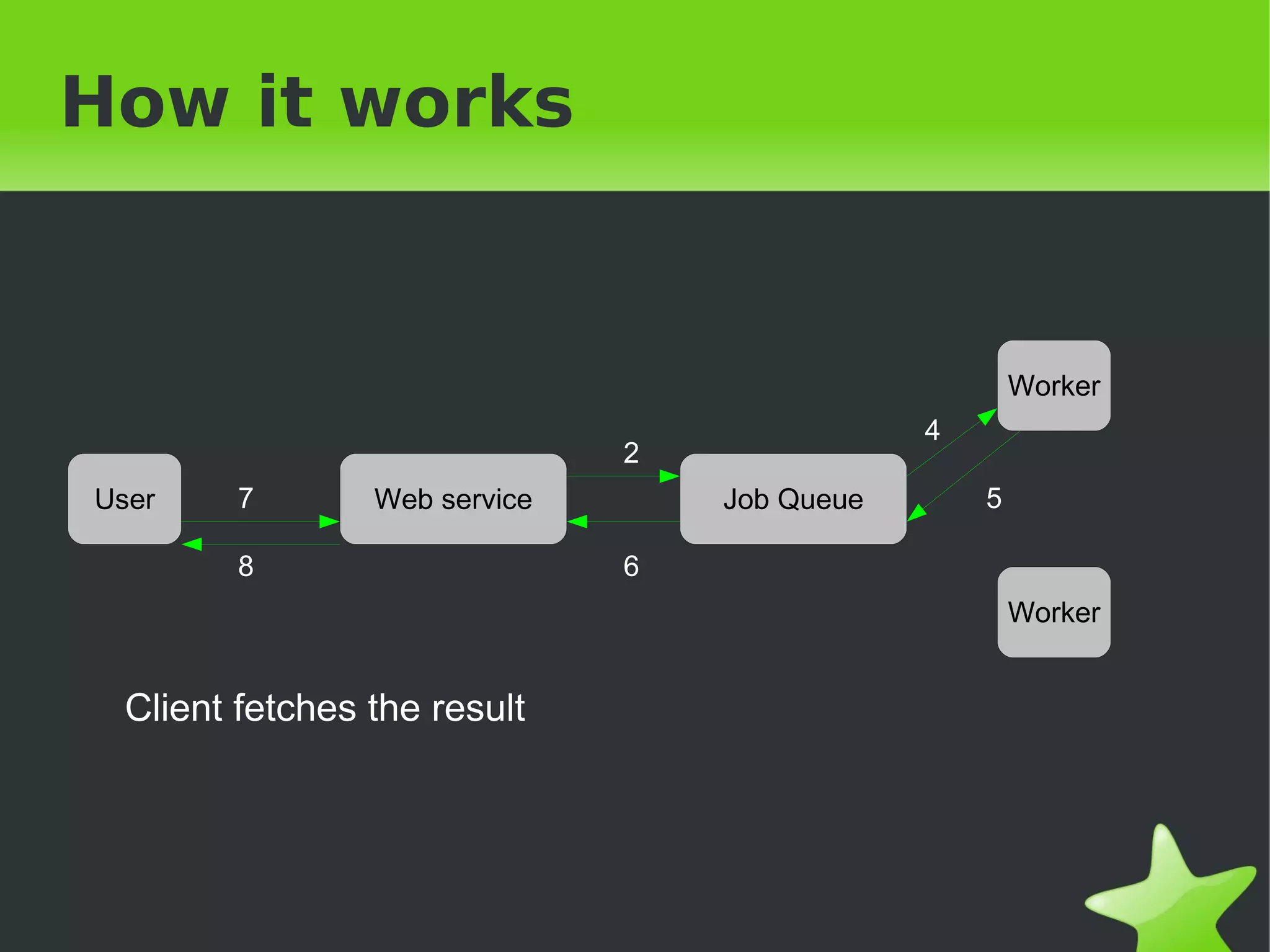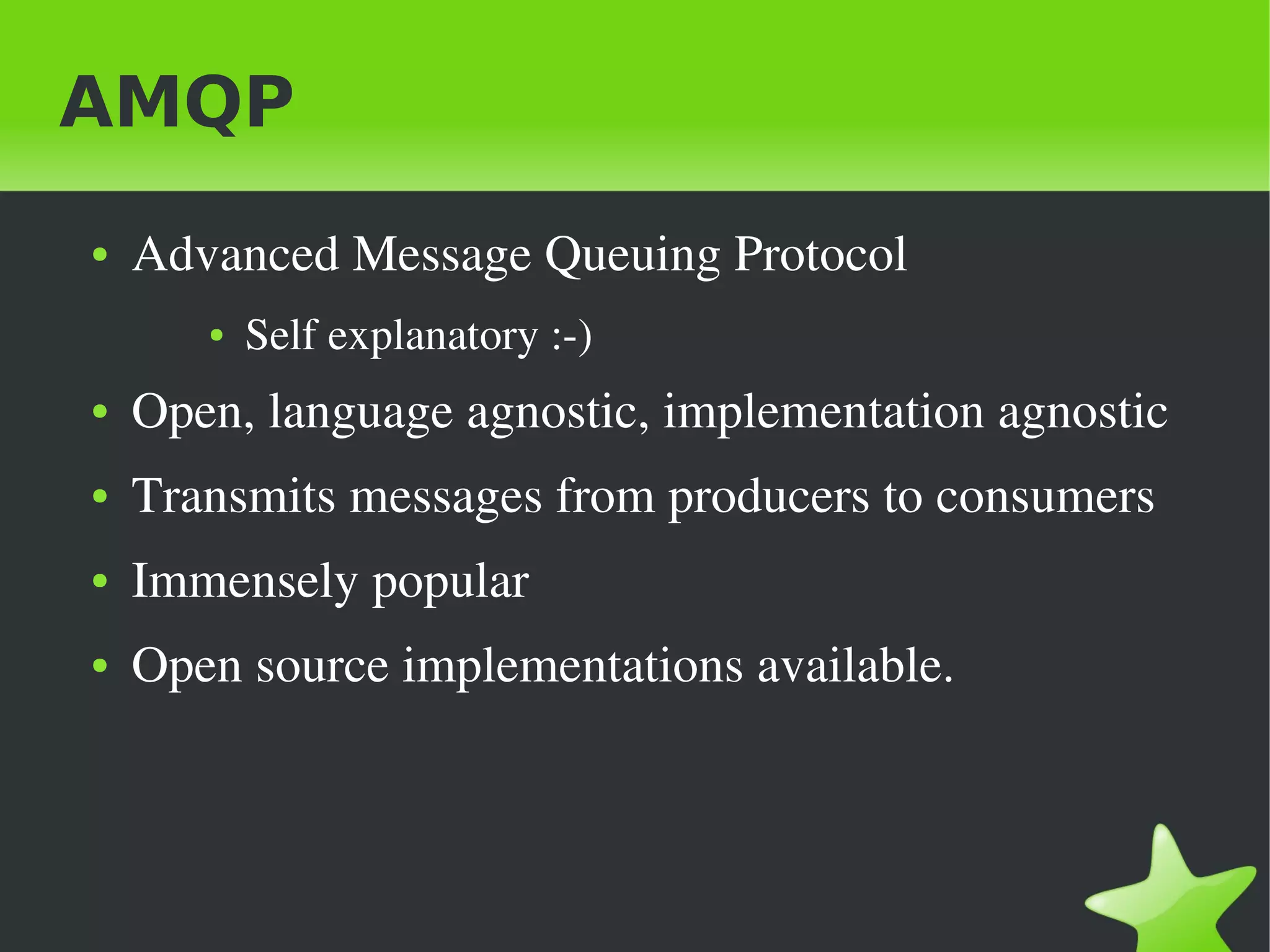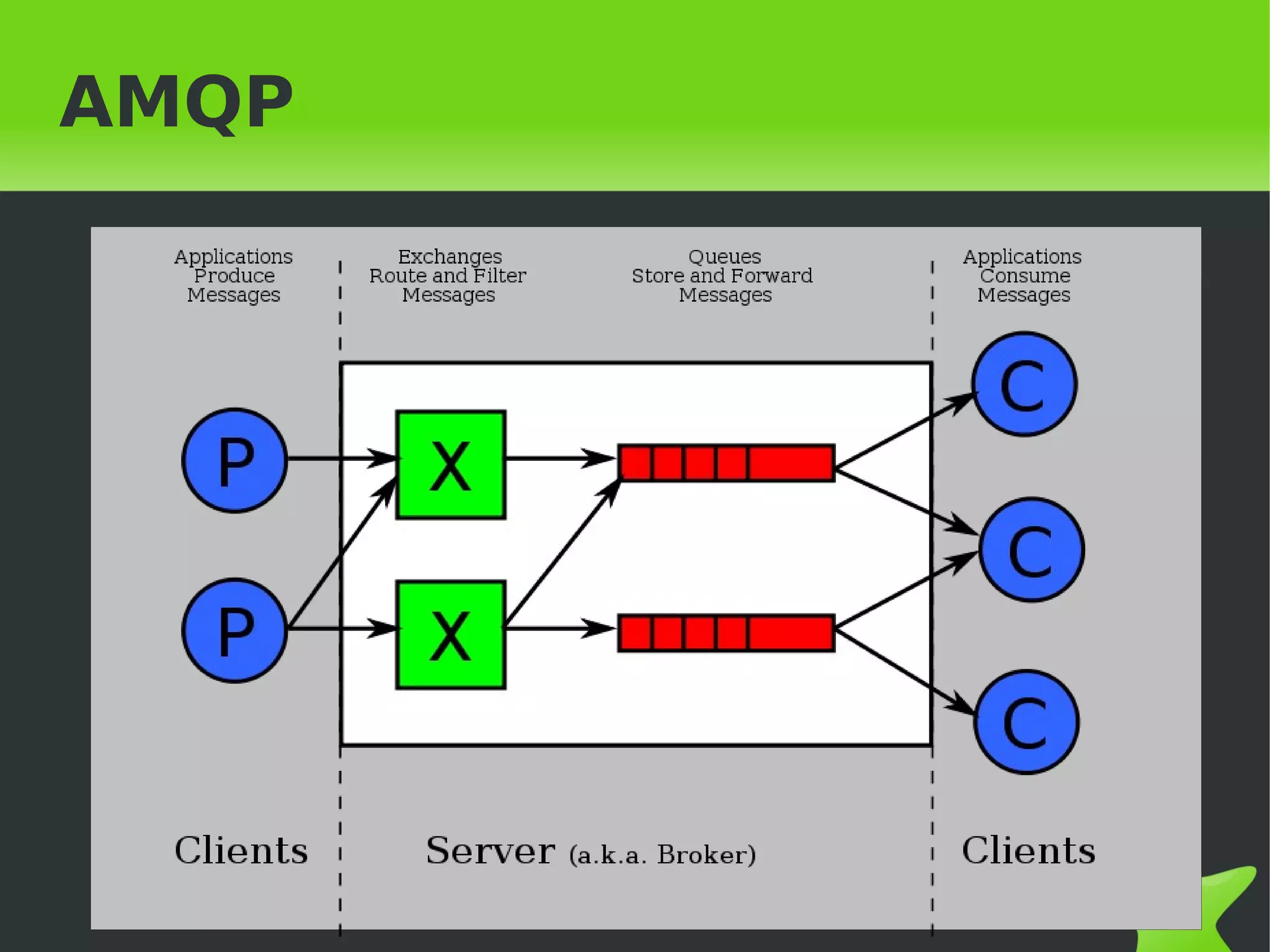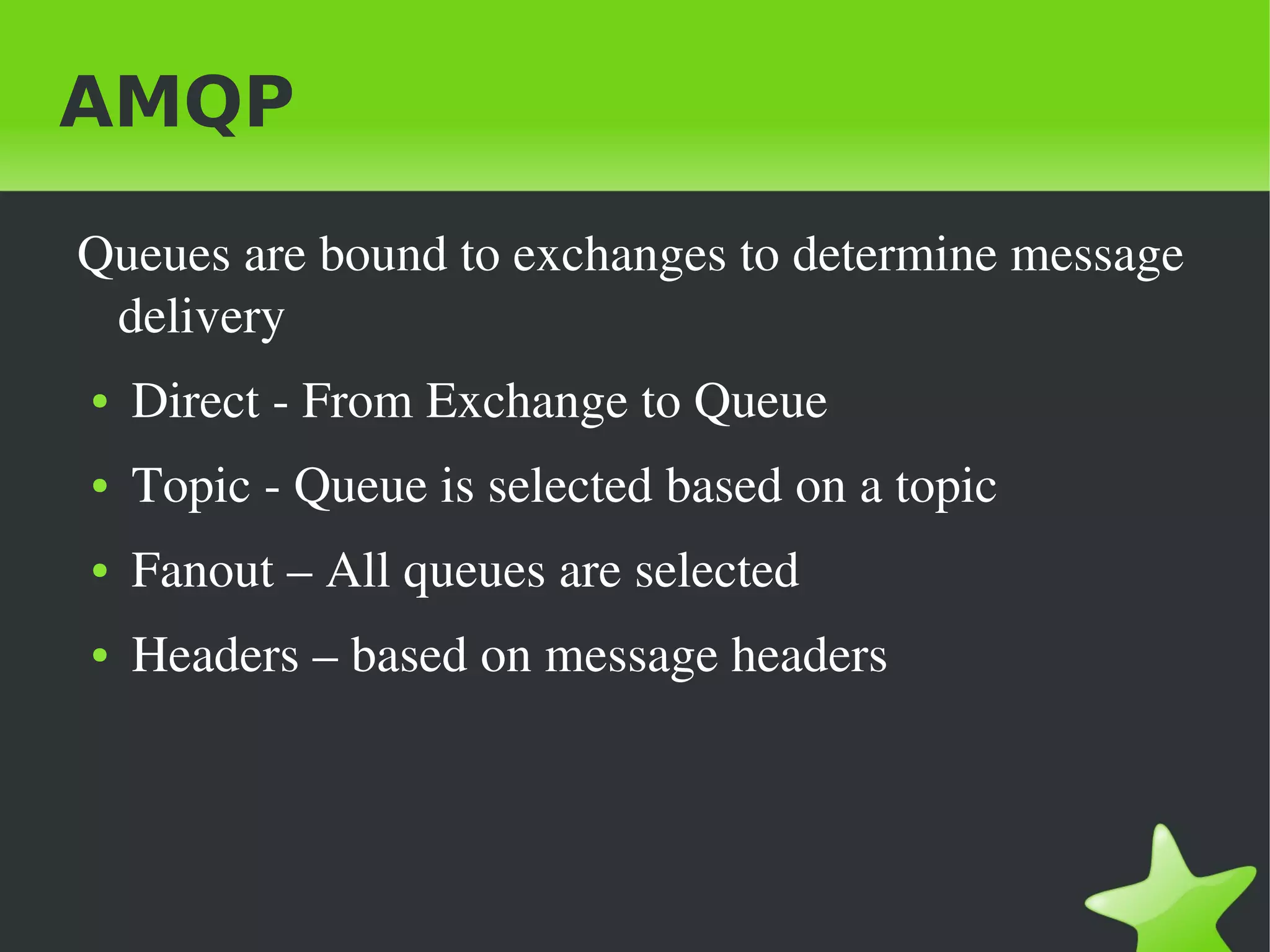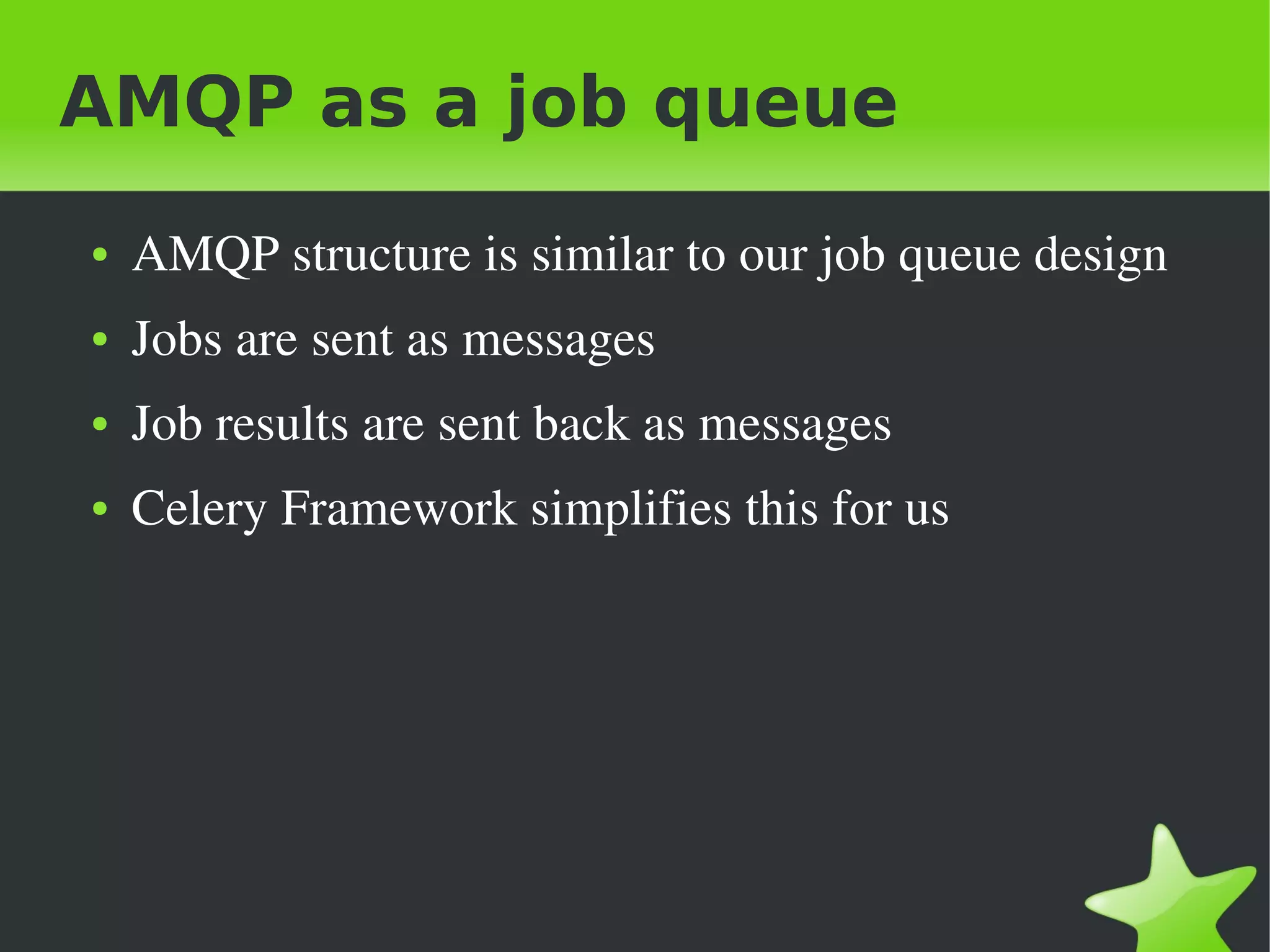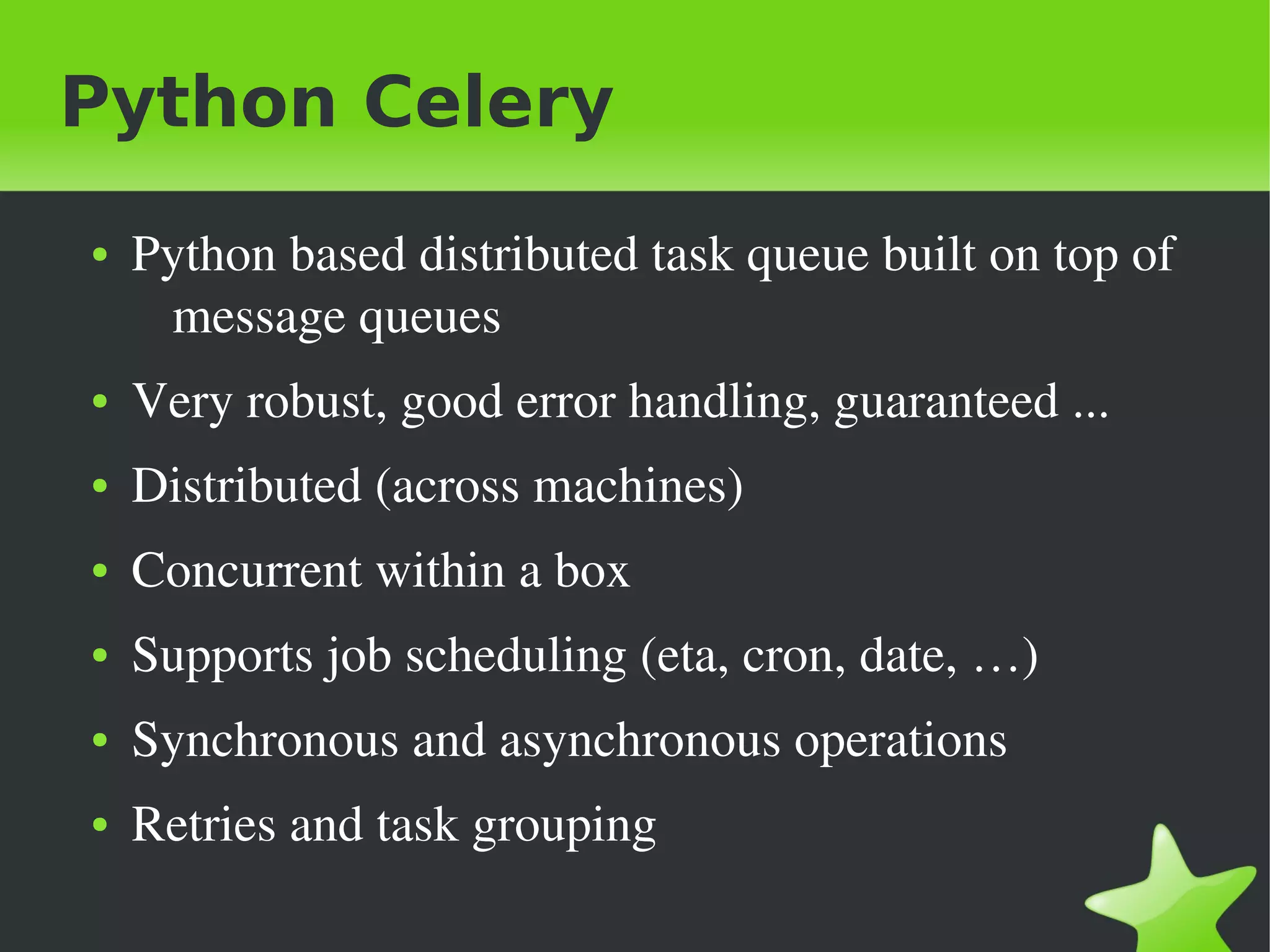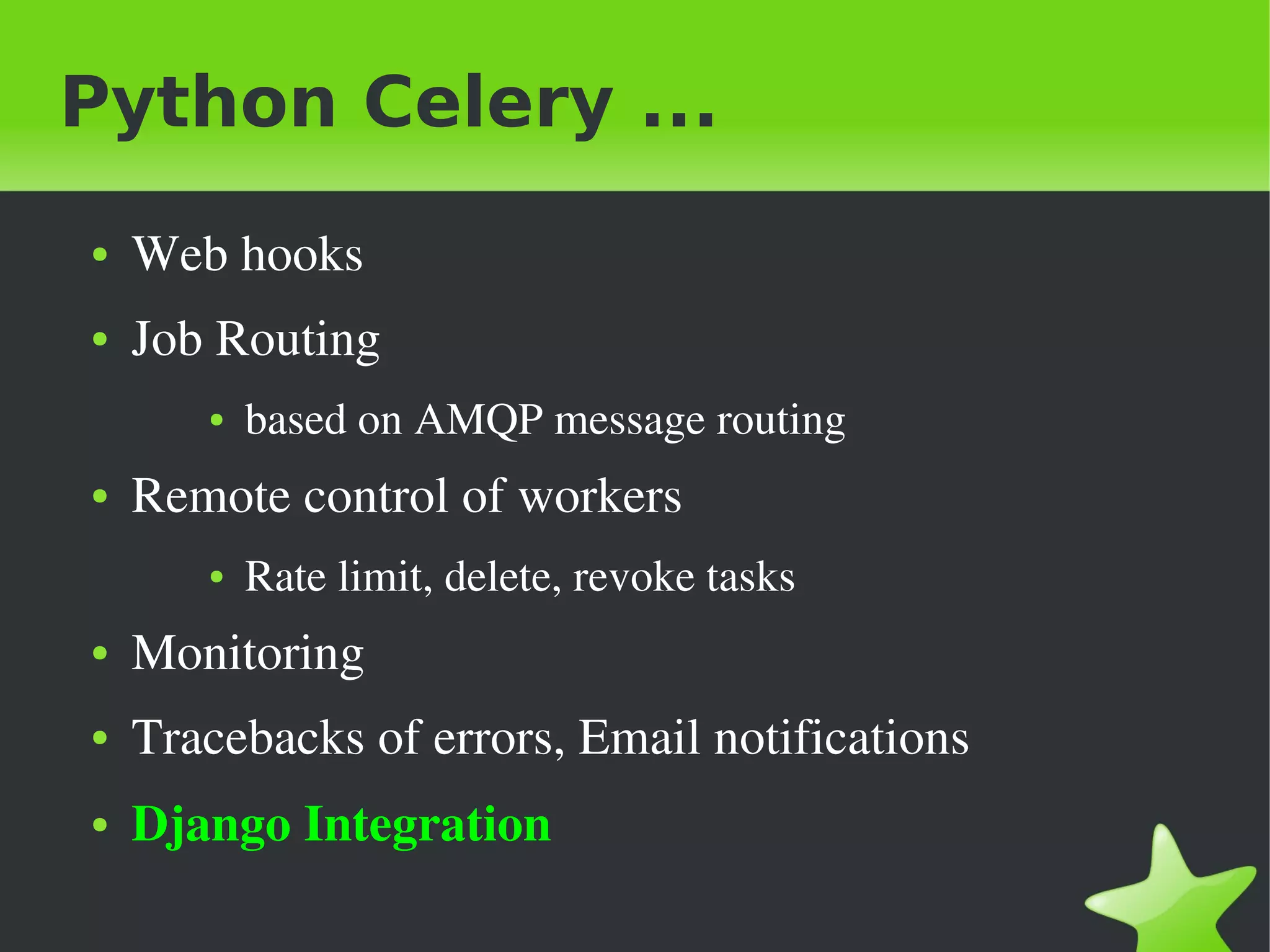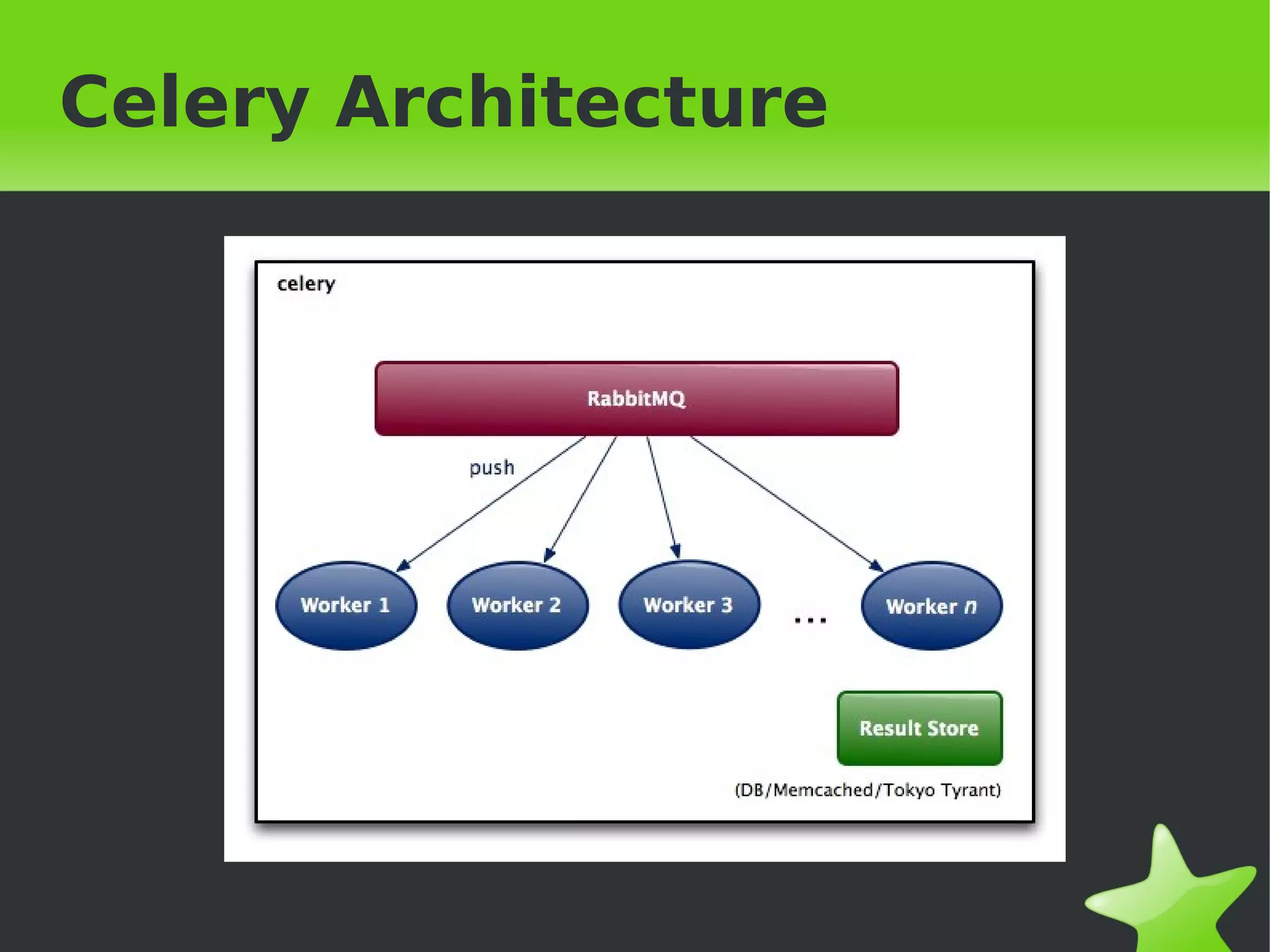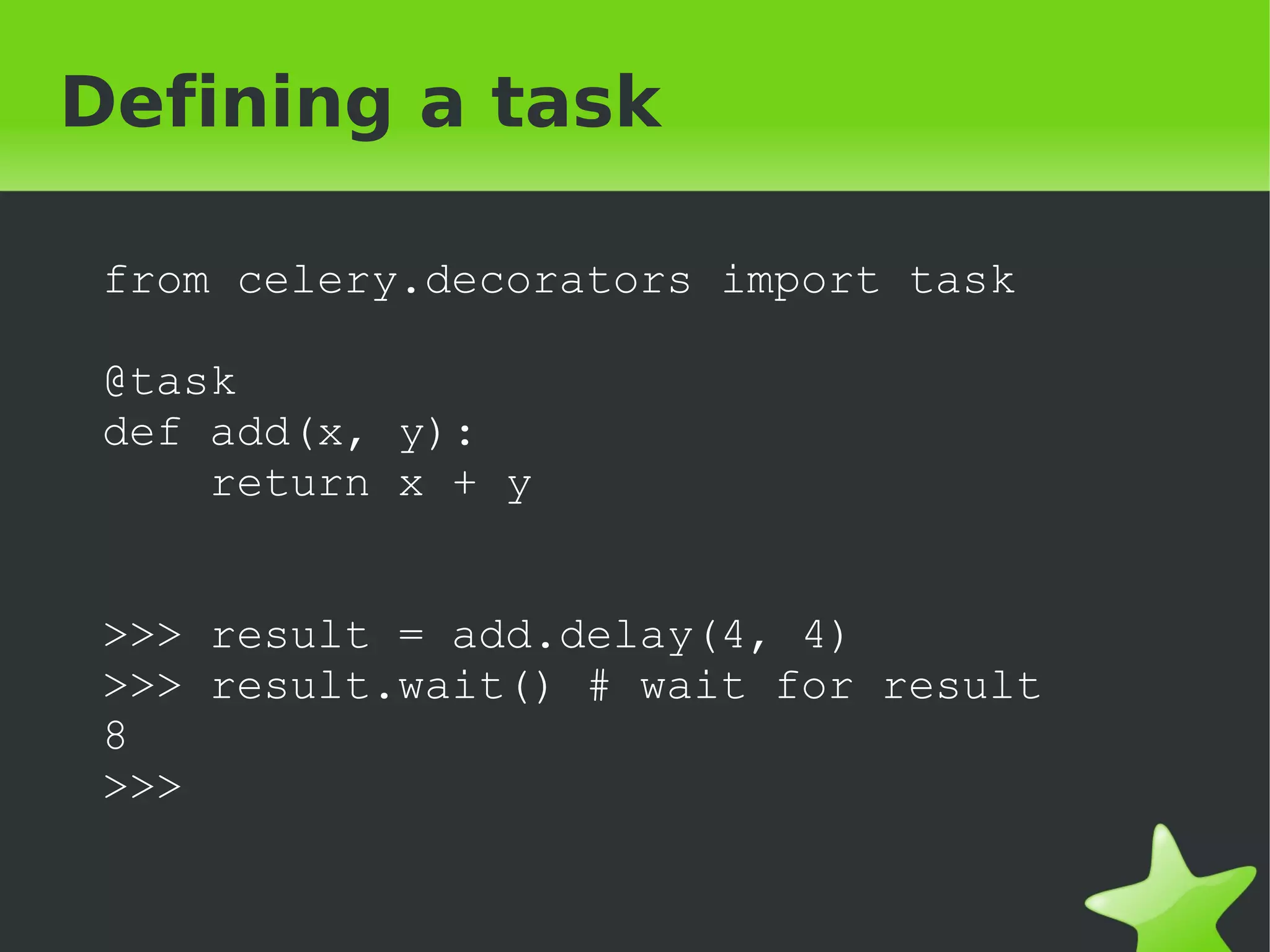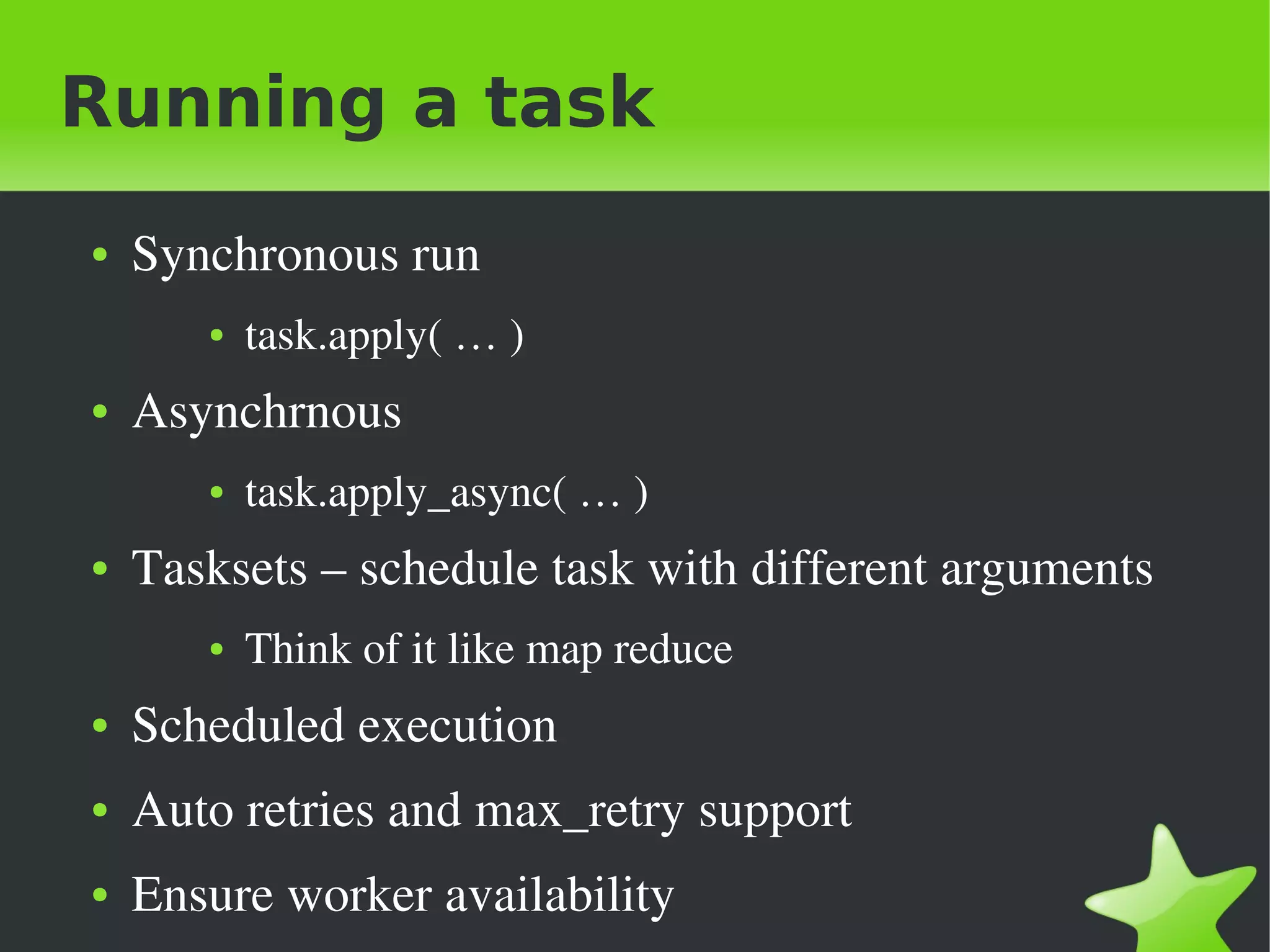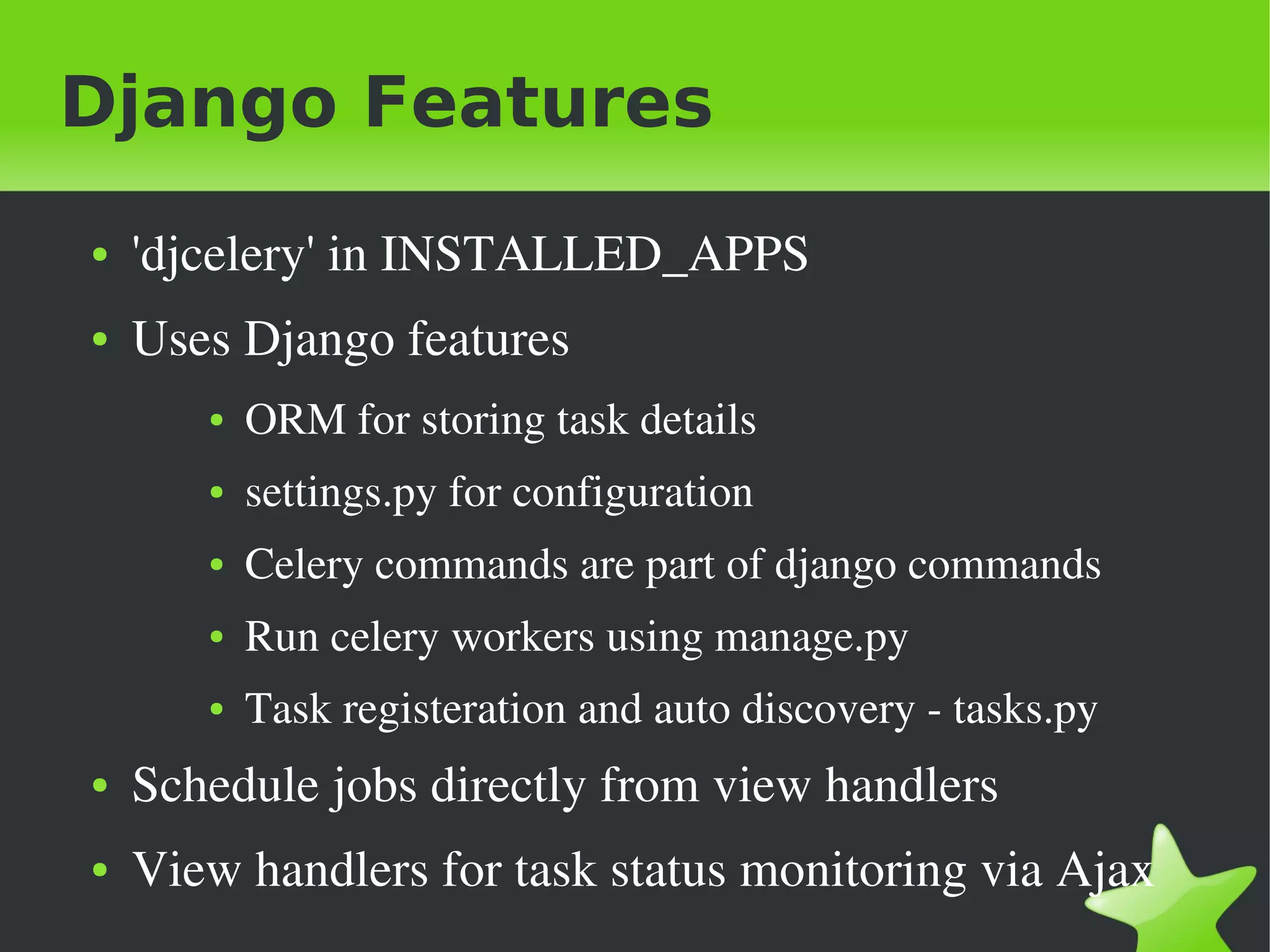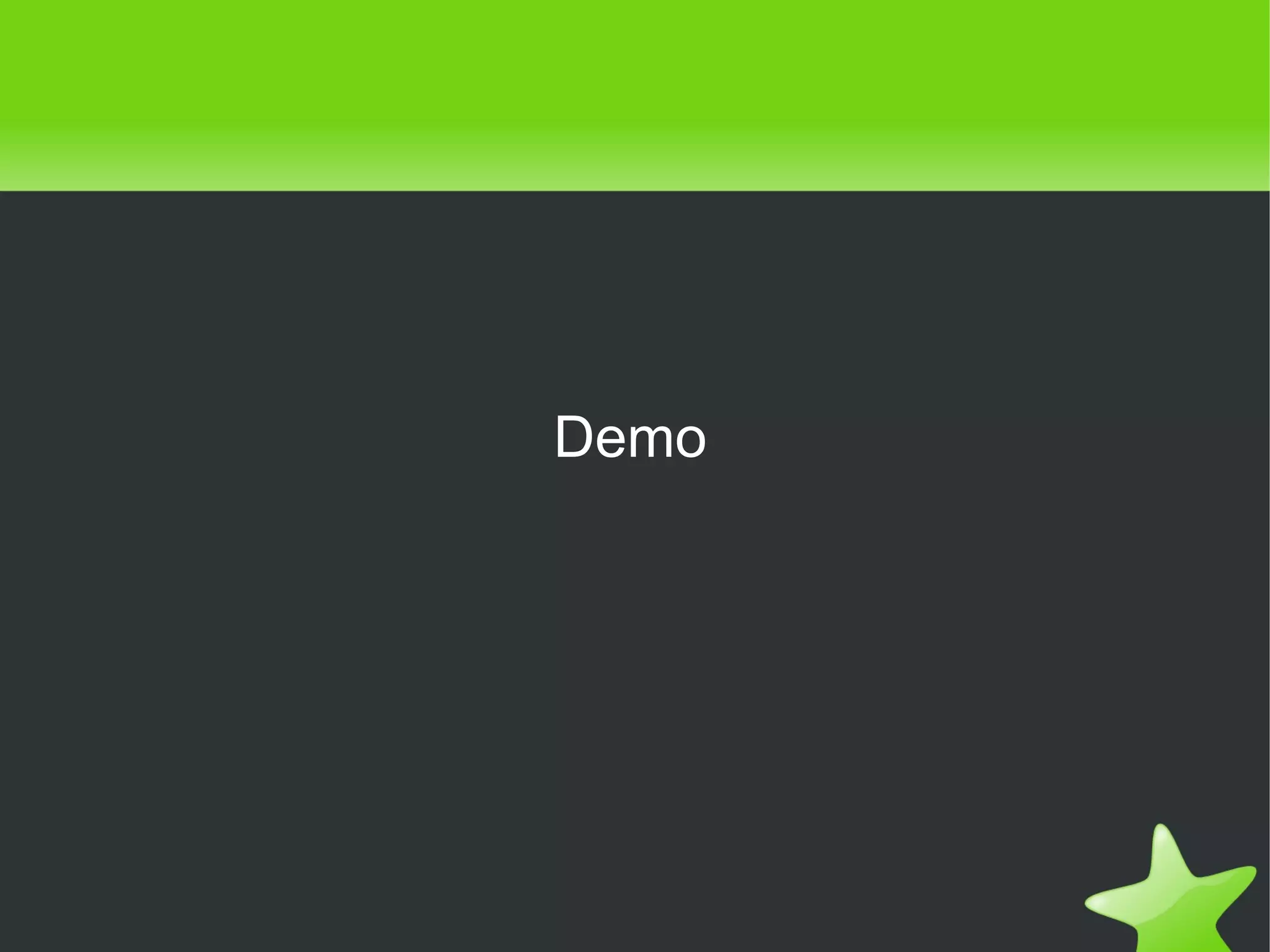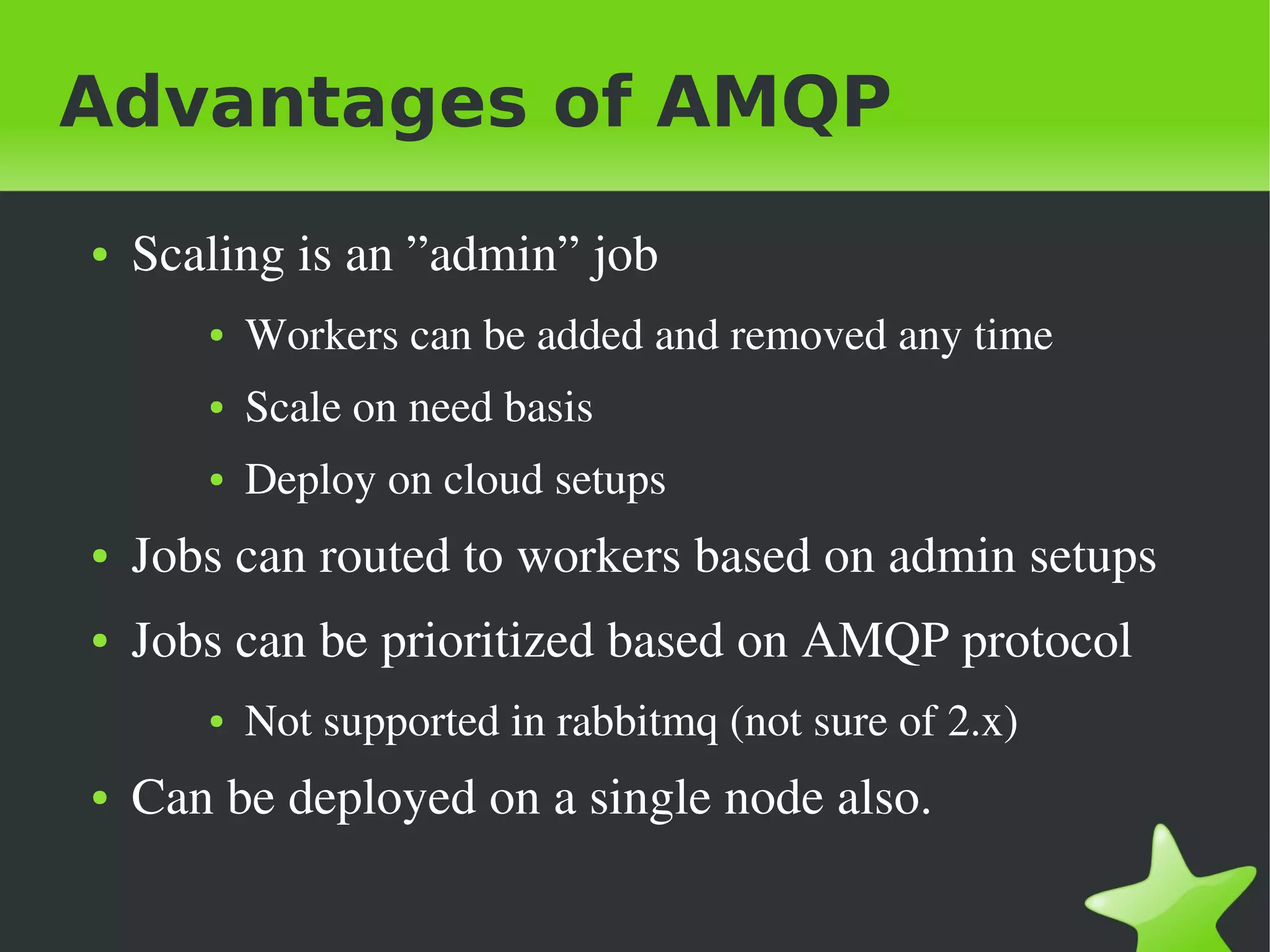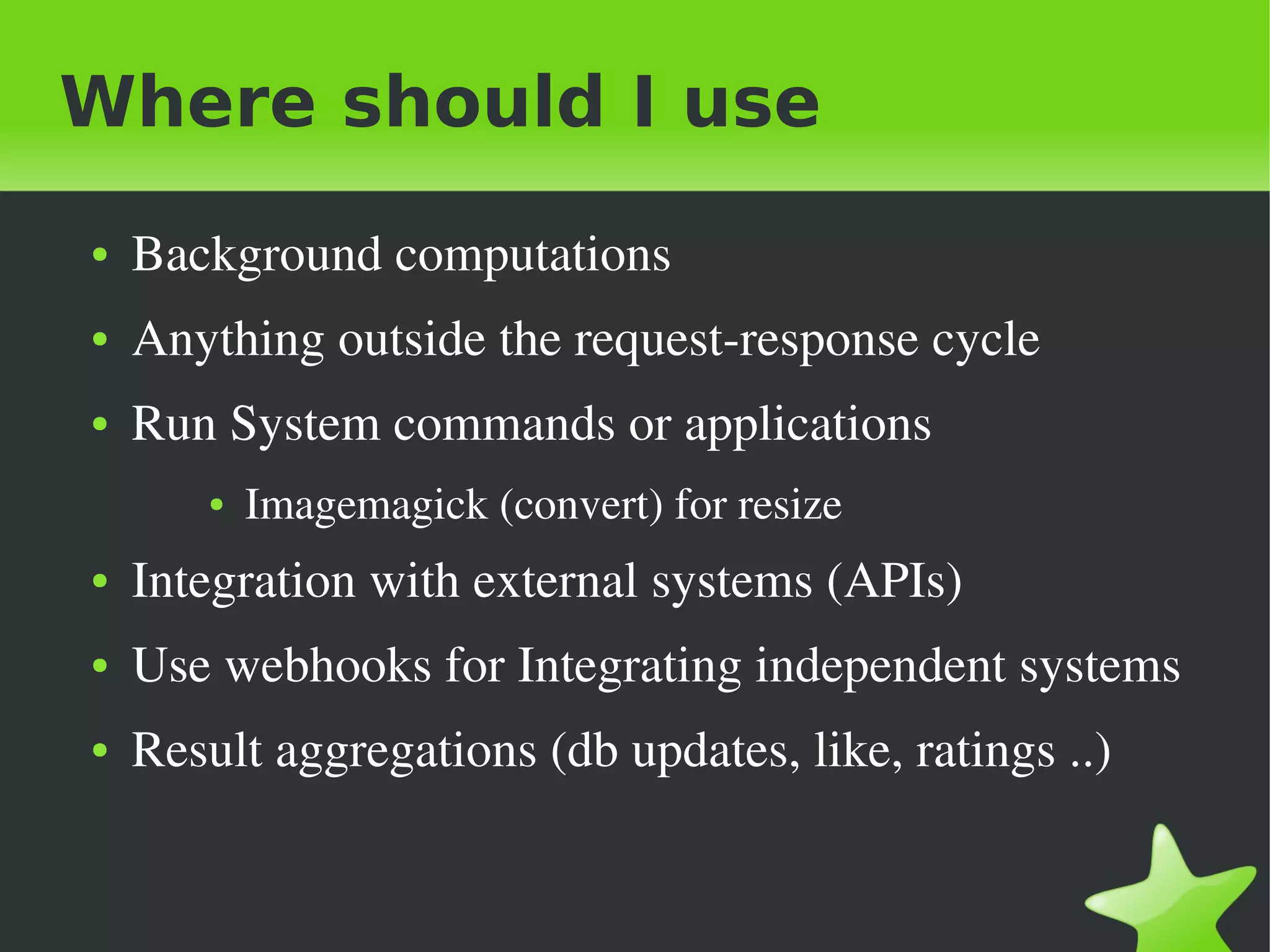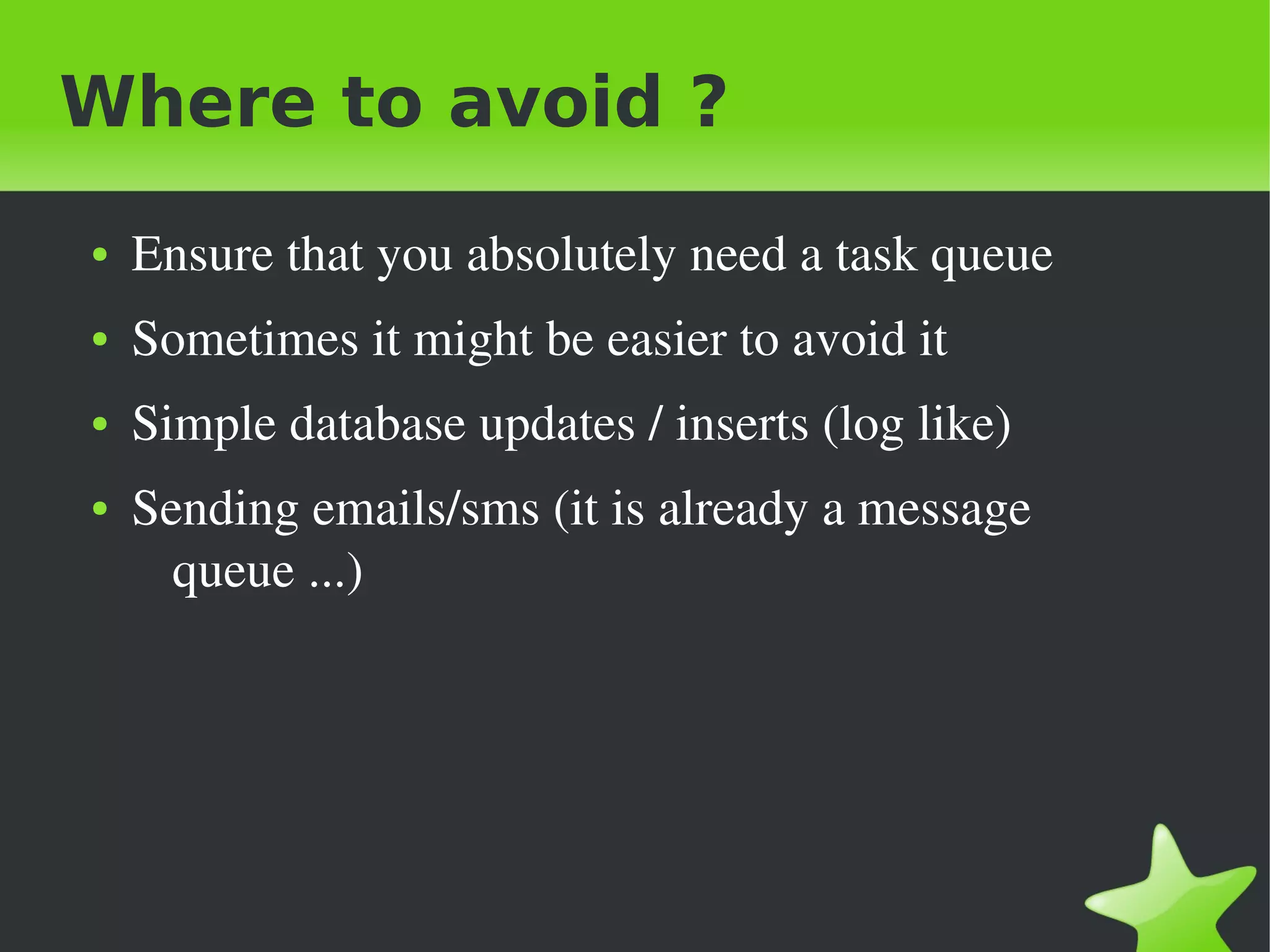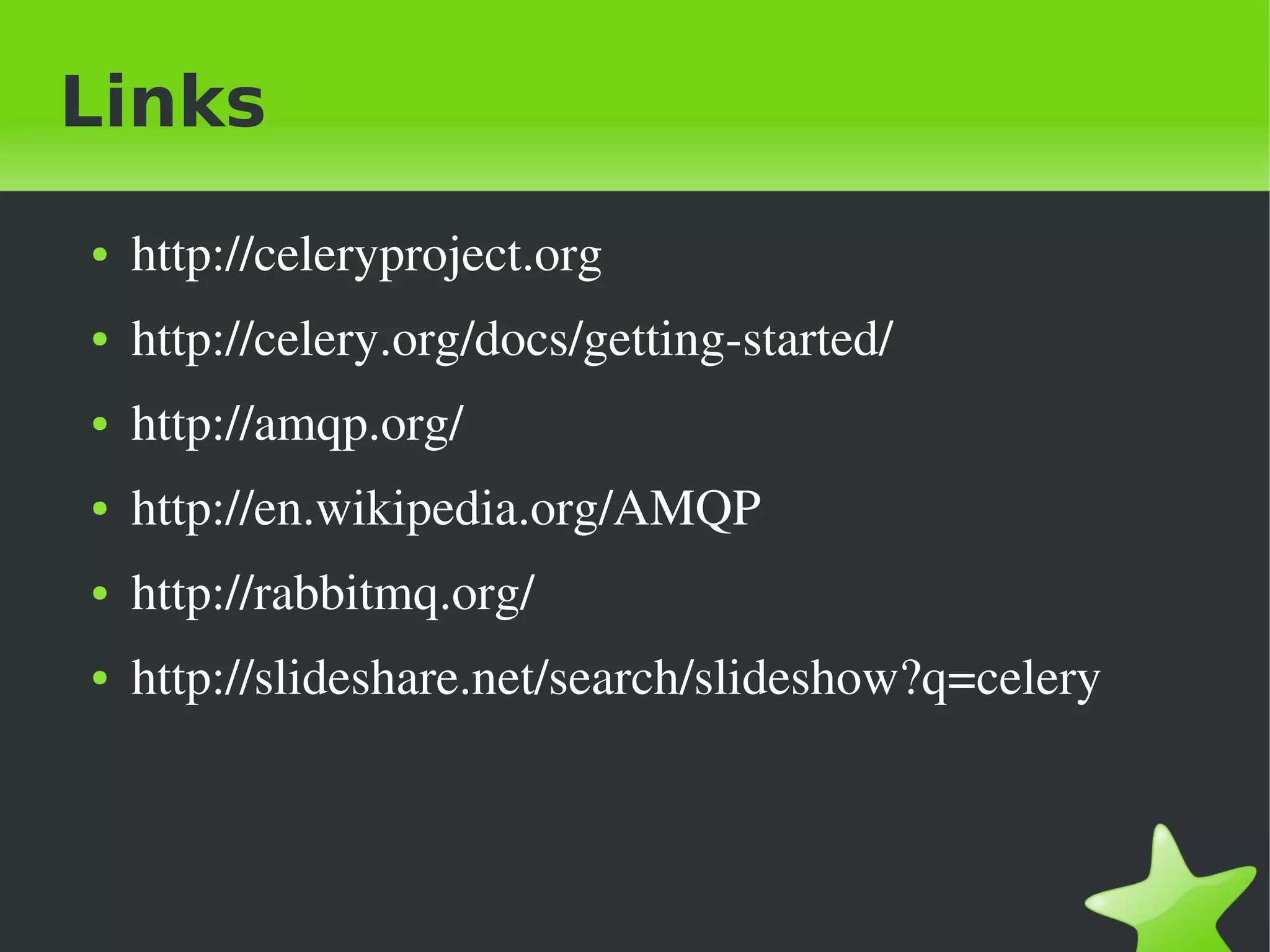Celery is a Python-based distributed task queue that uses message queues like AMQP to asynchronously execute tasks across multiple machines. It provides features like task scheduling, retries, error handling, and integration with Django. Tasks are defined as Python functions decorated with the "@task" decorator. Workers process tasks from the queue and results are sent back via messages. Celery simplifies building asynchronous workflows in Python applications.