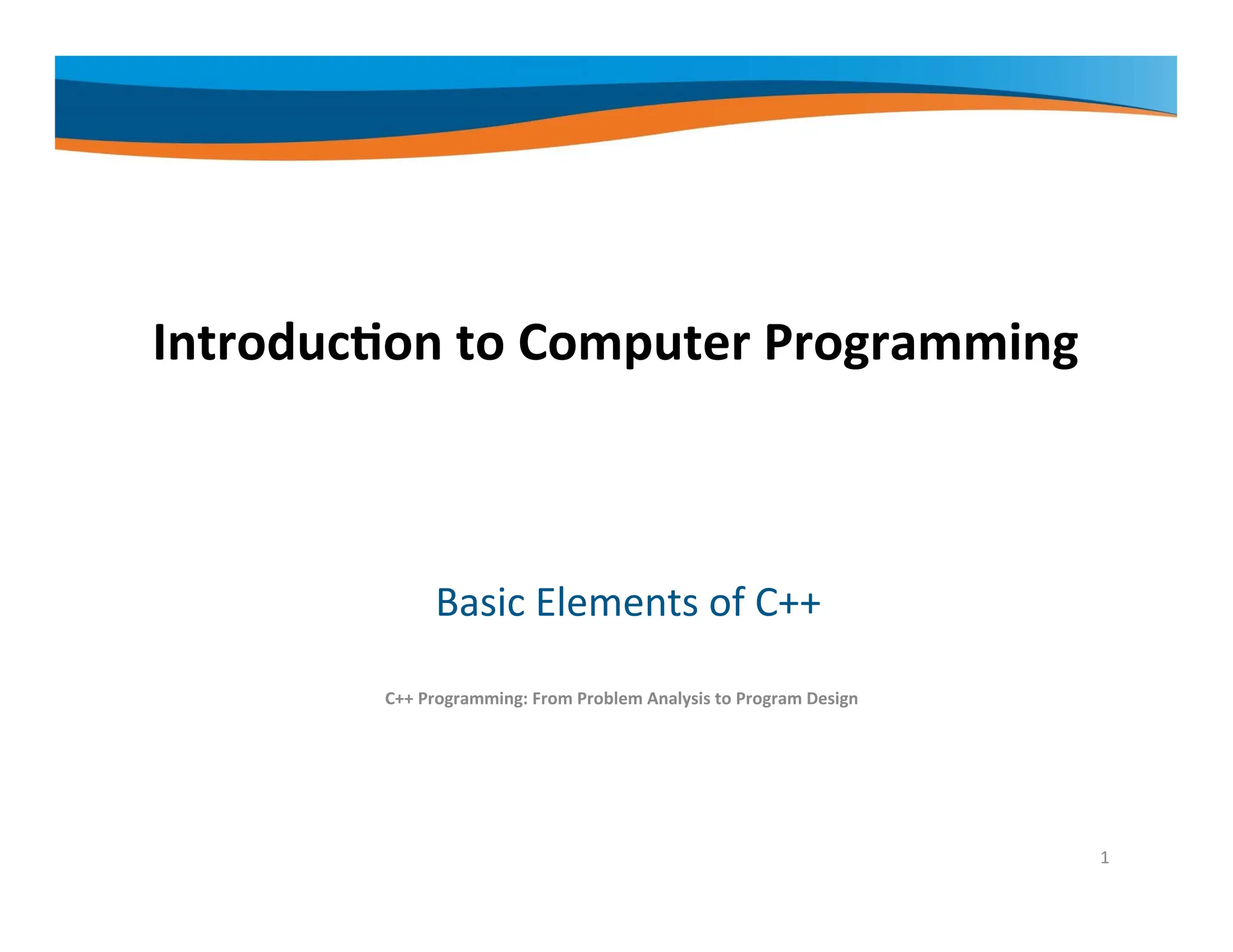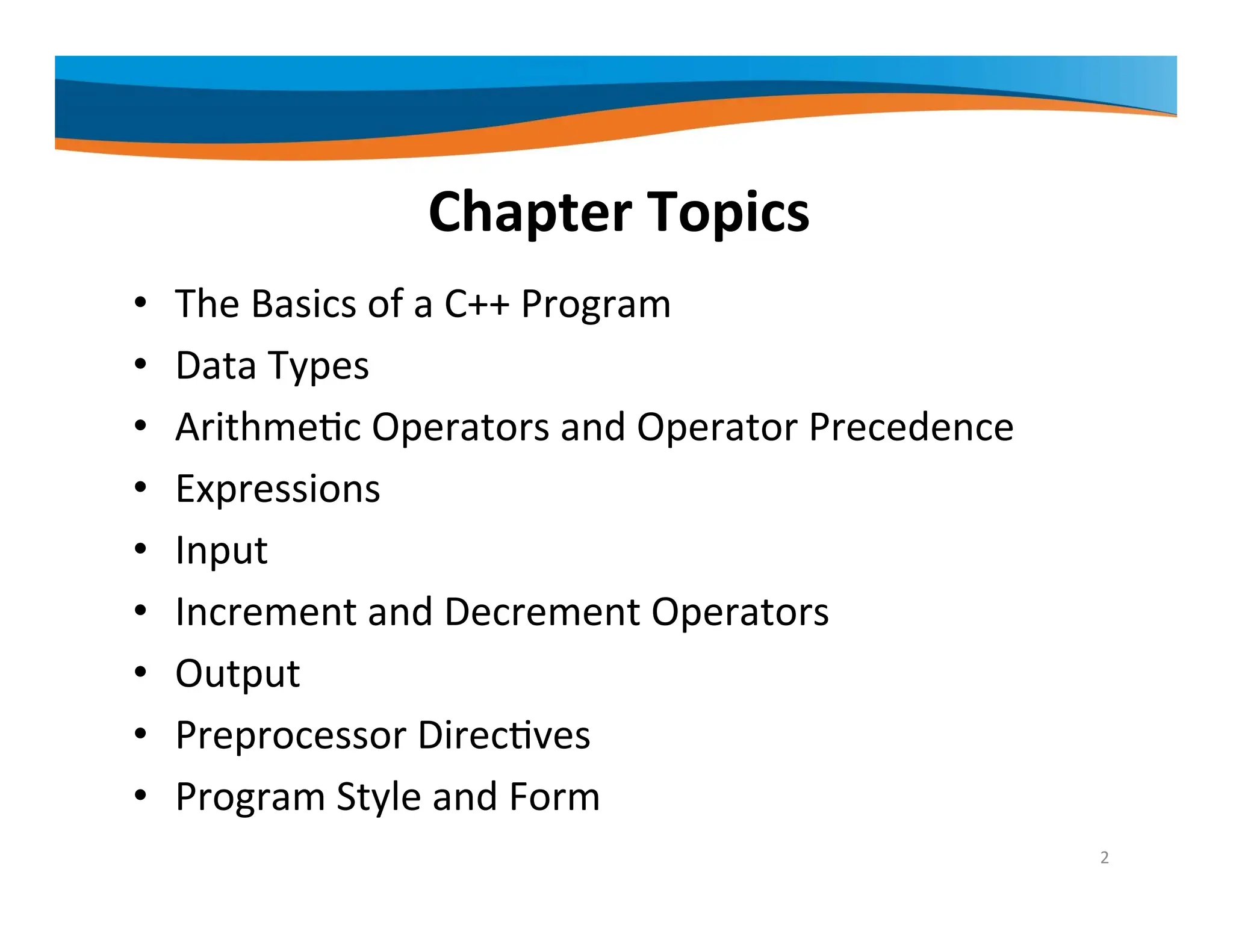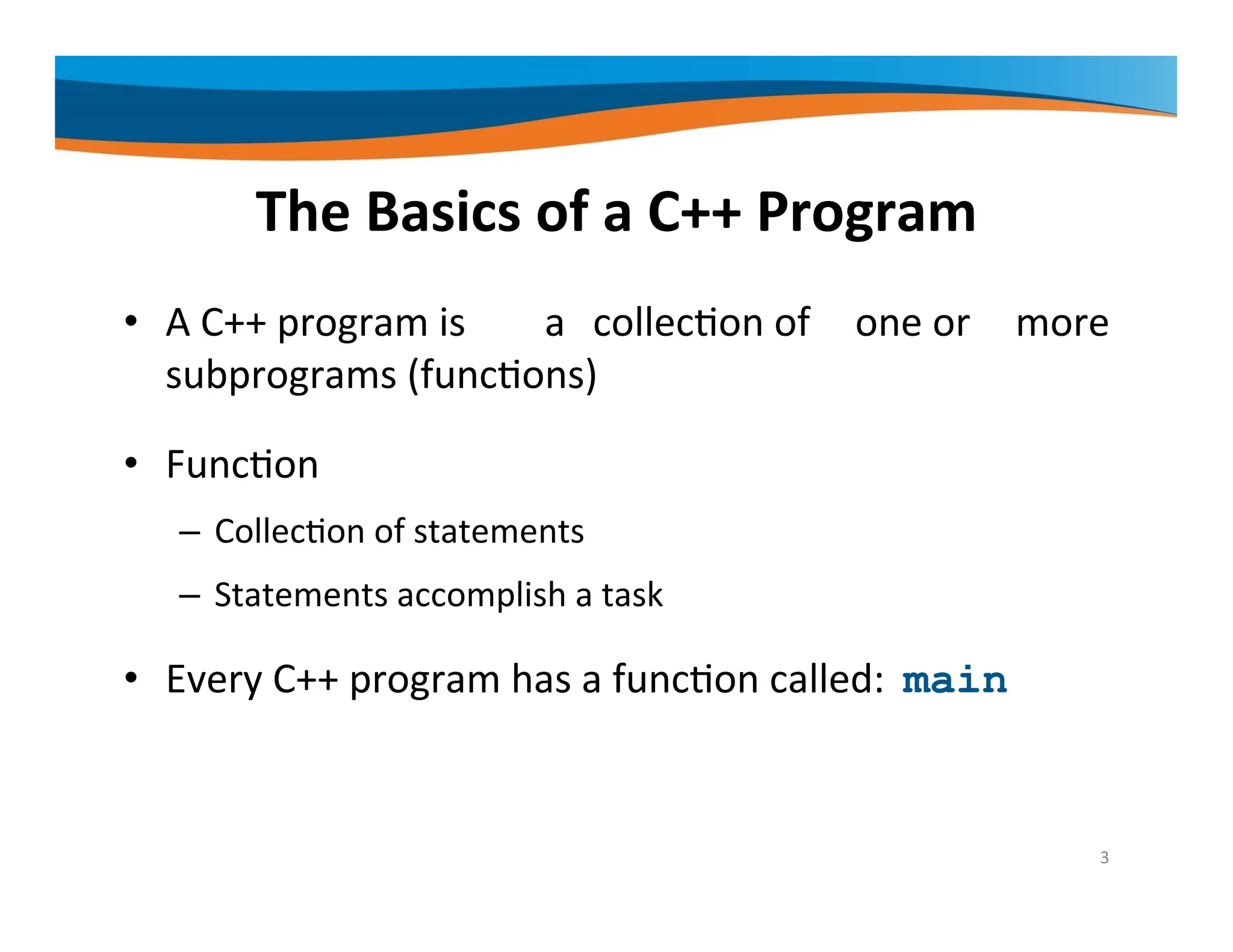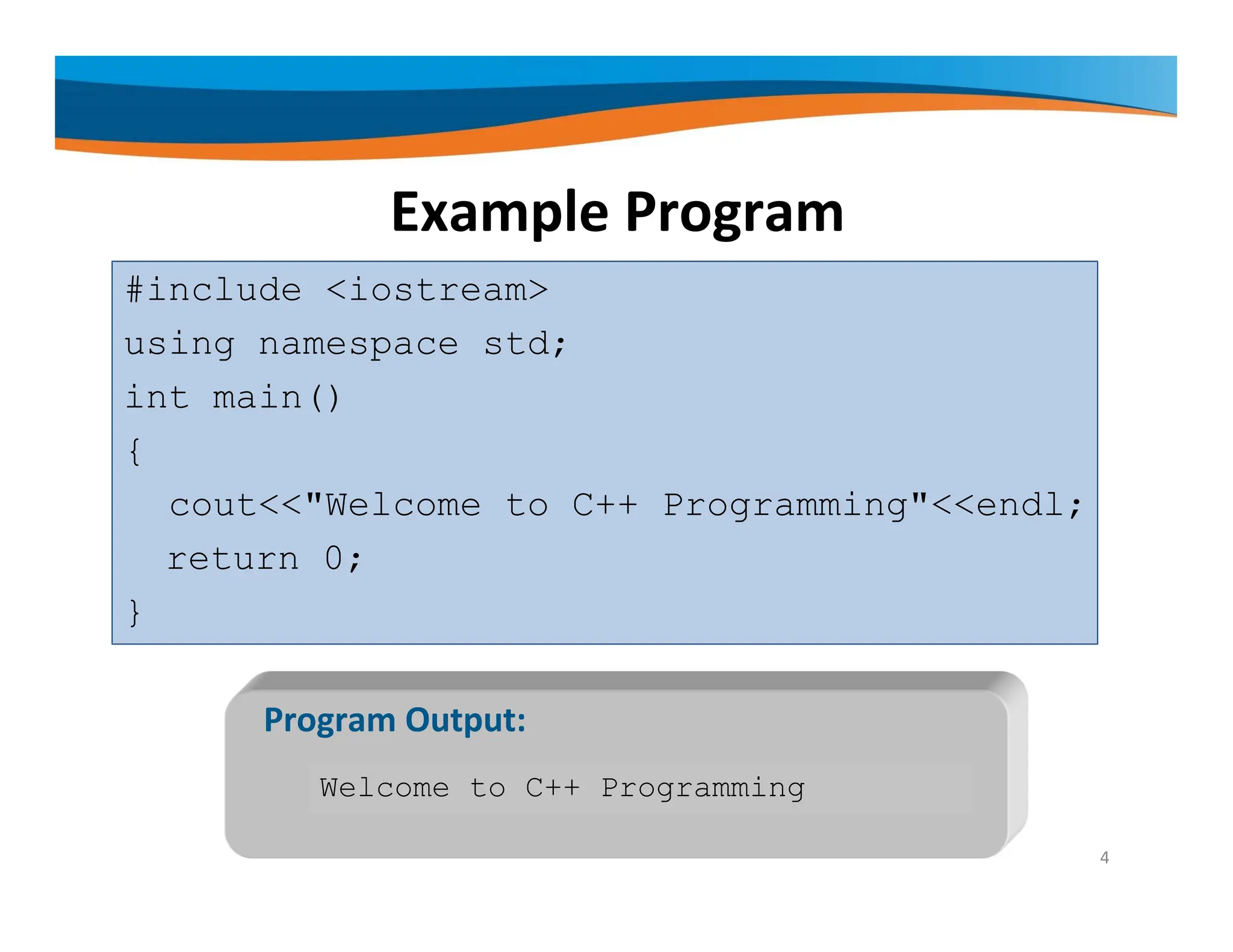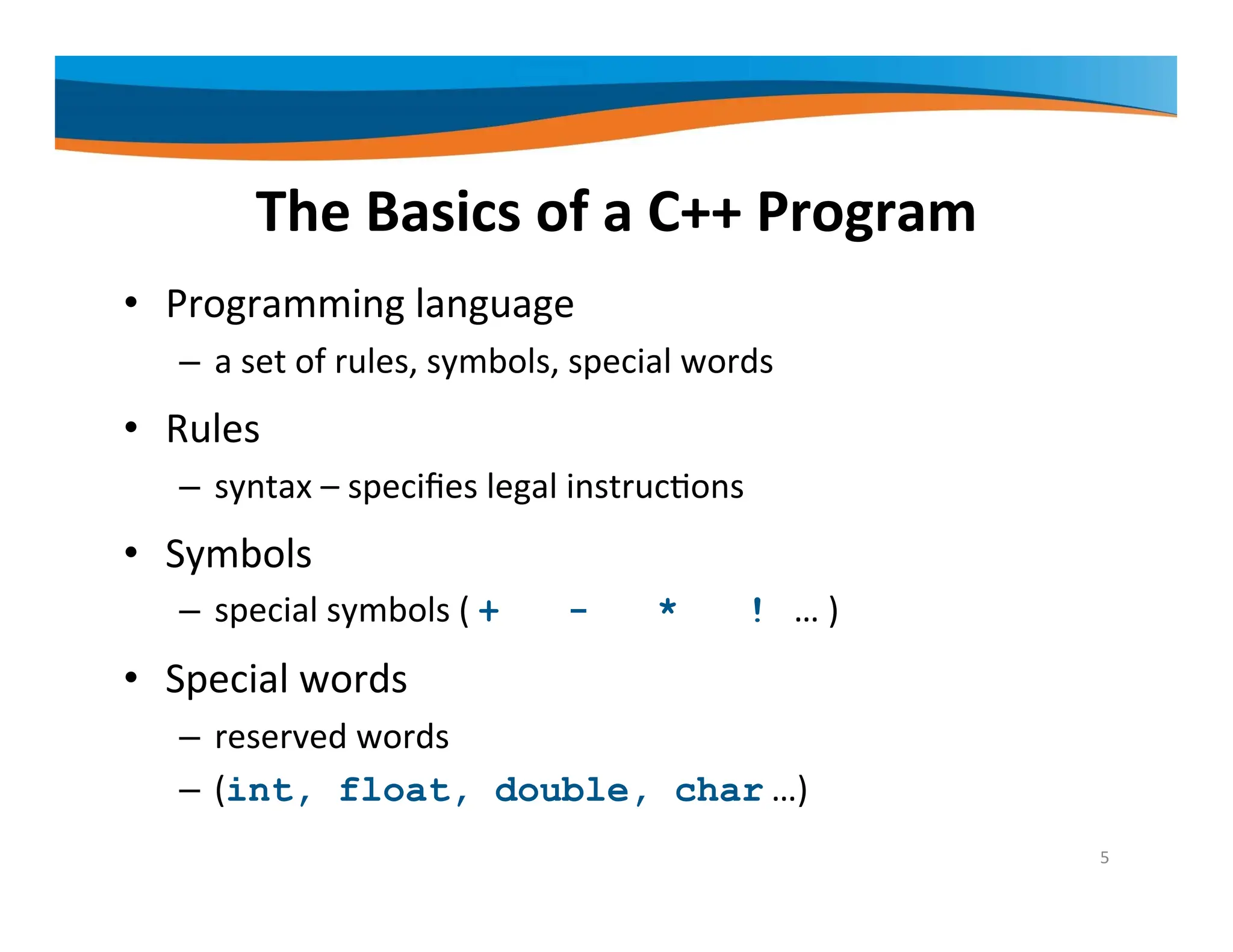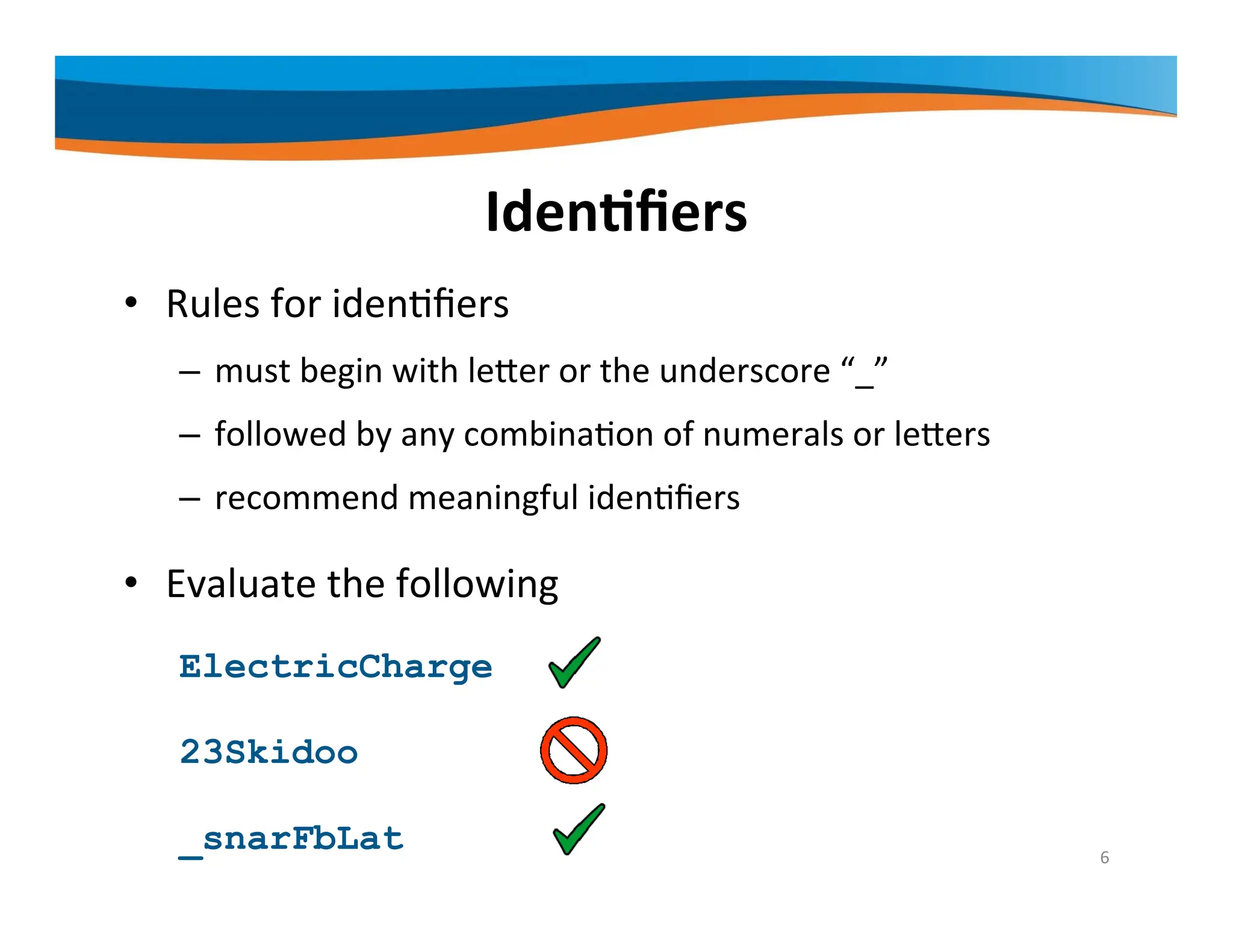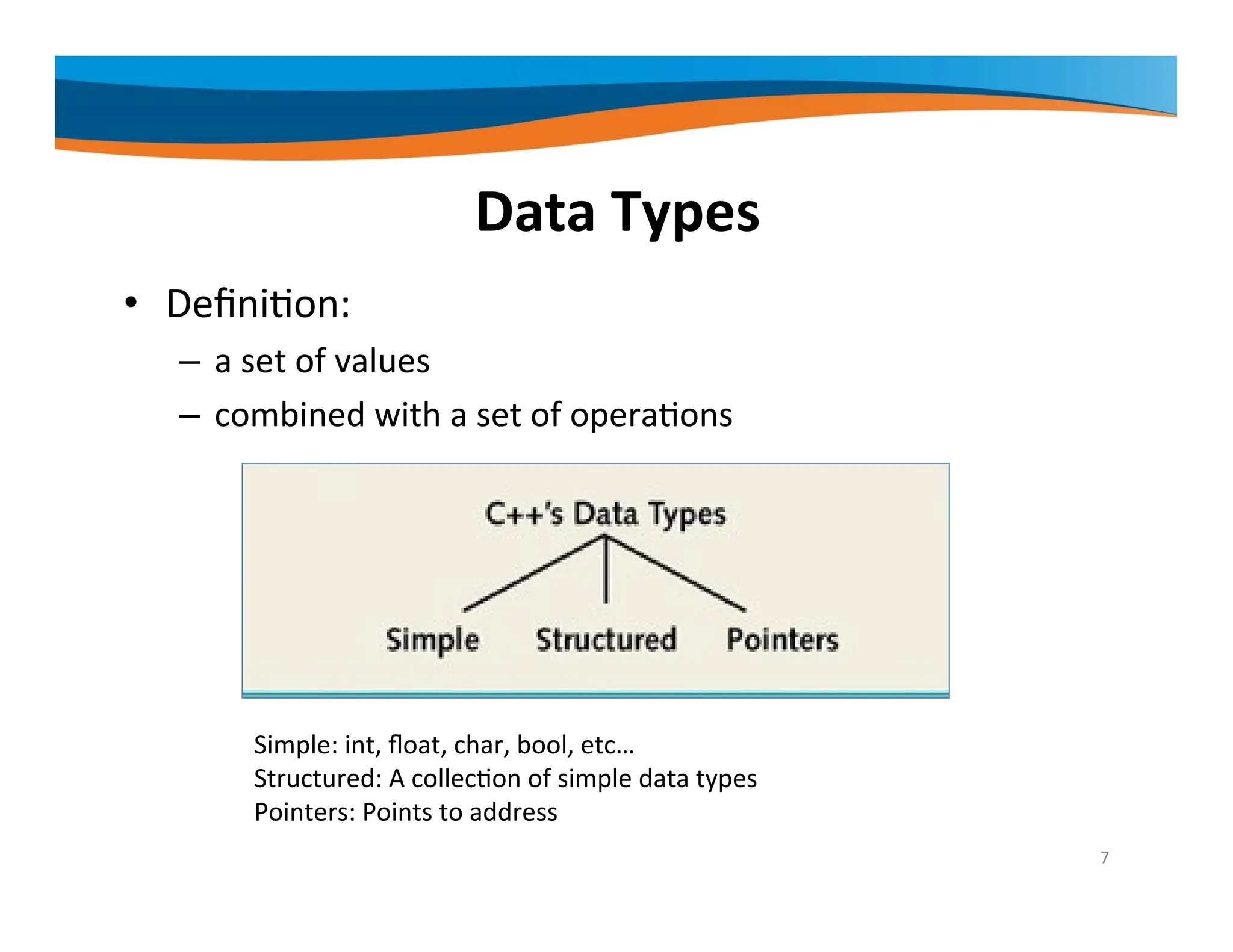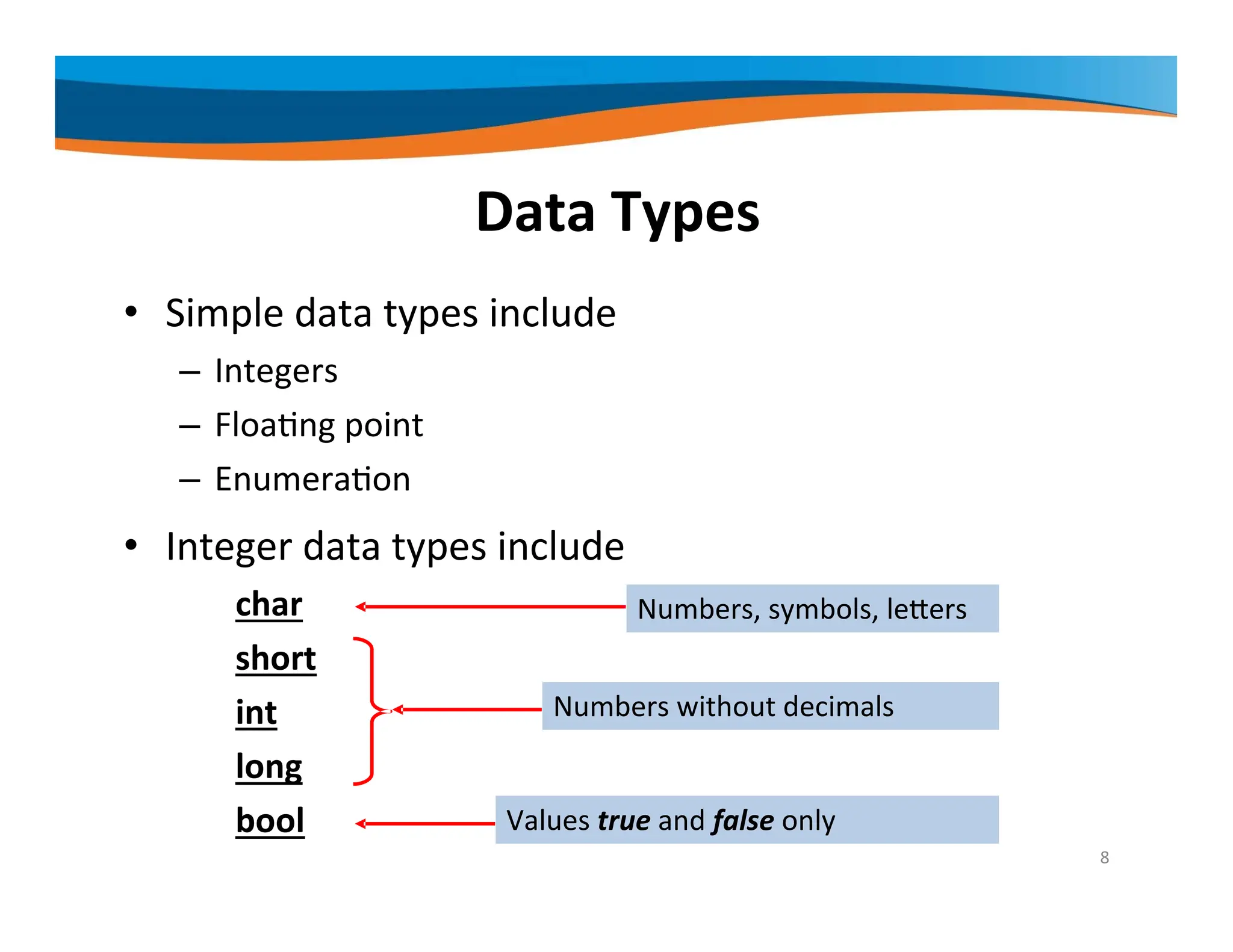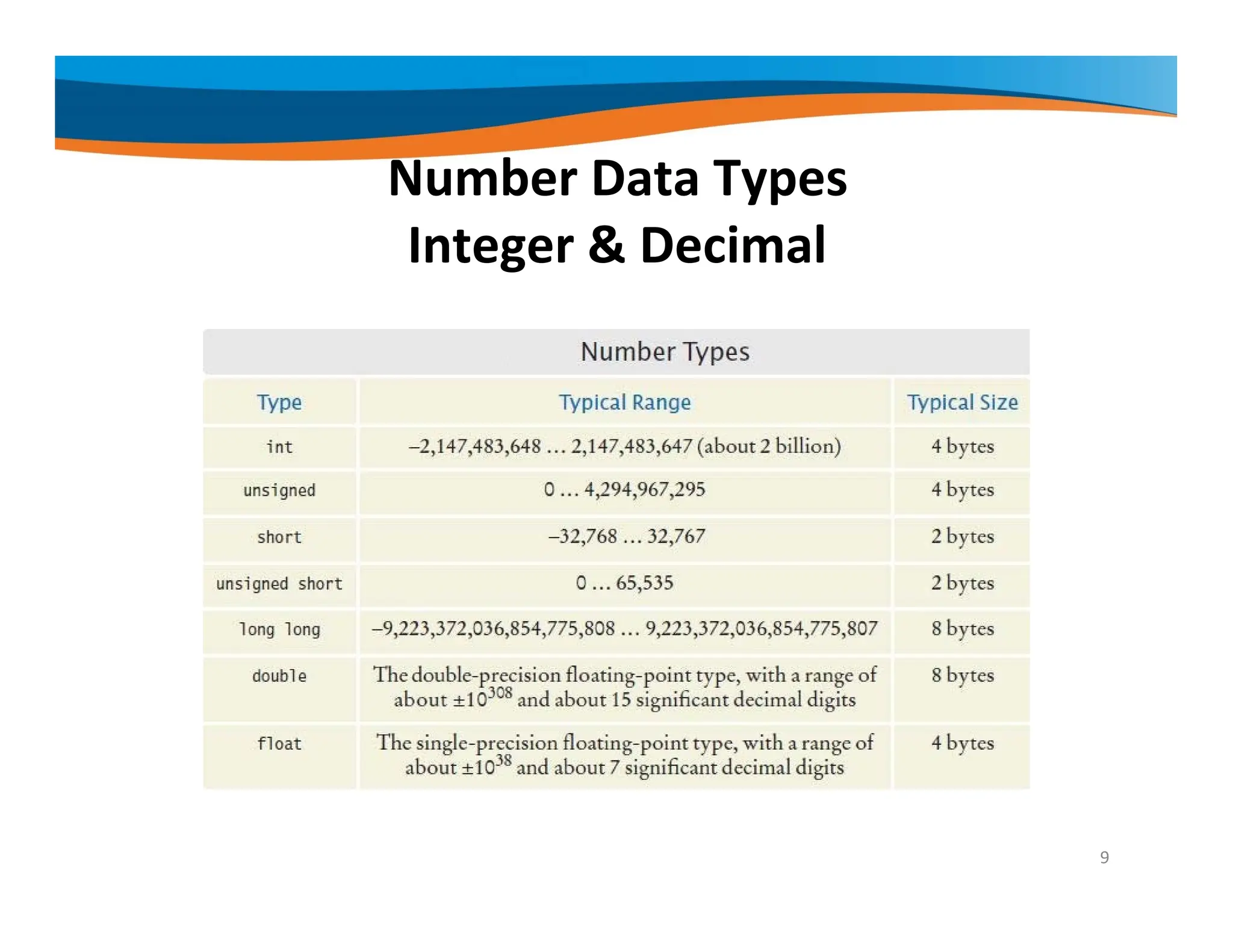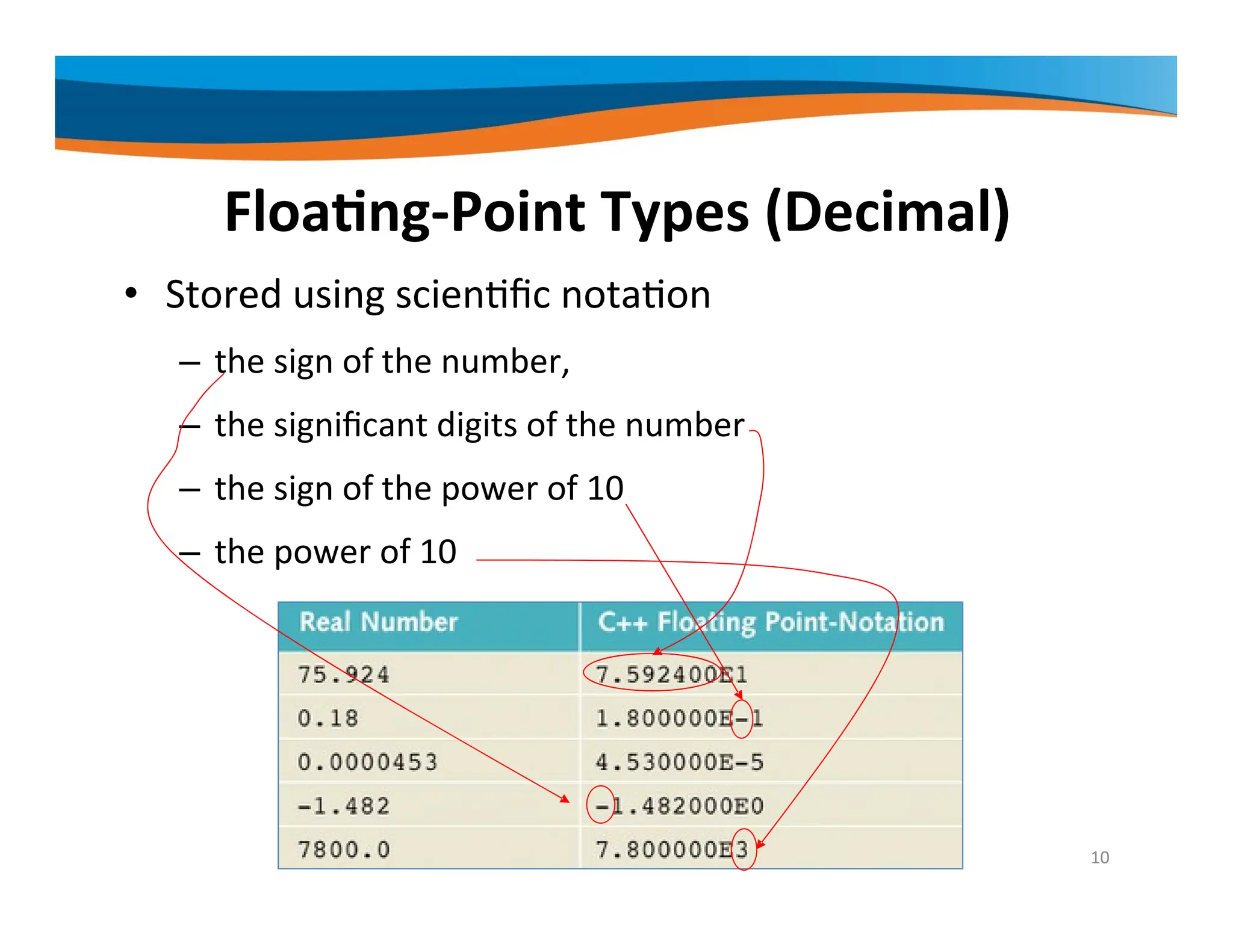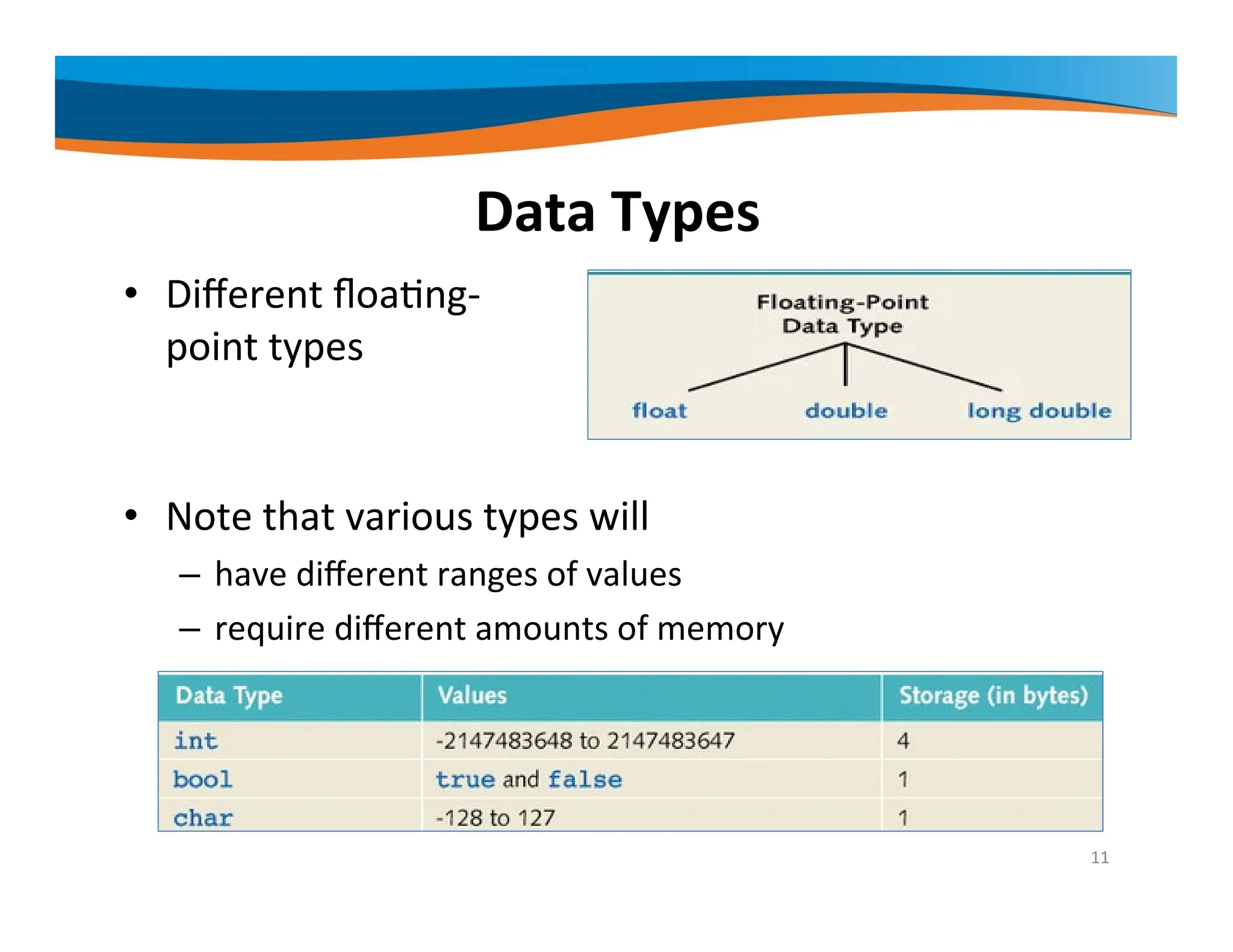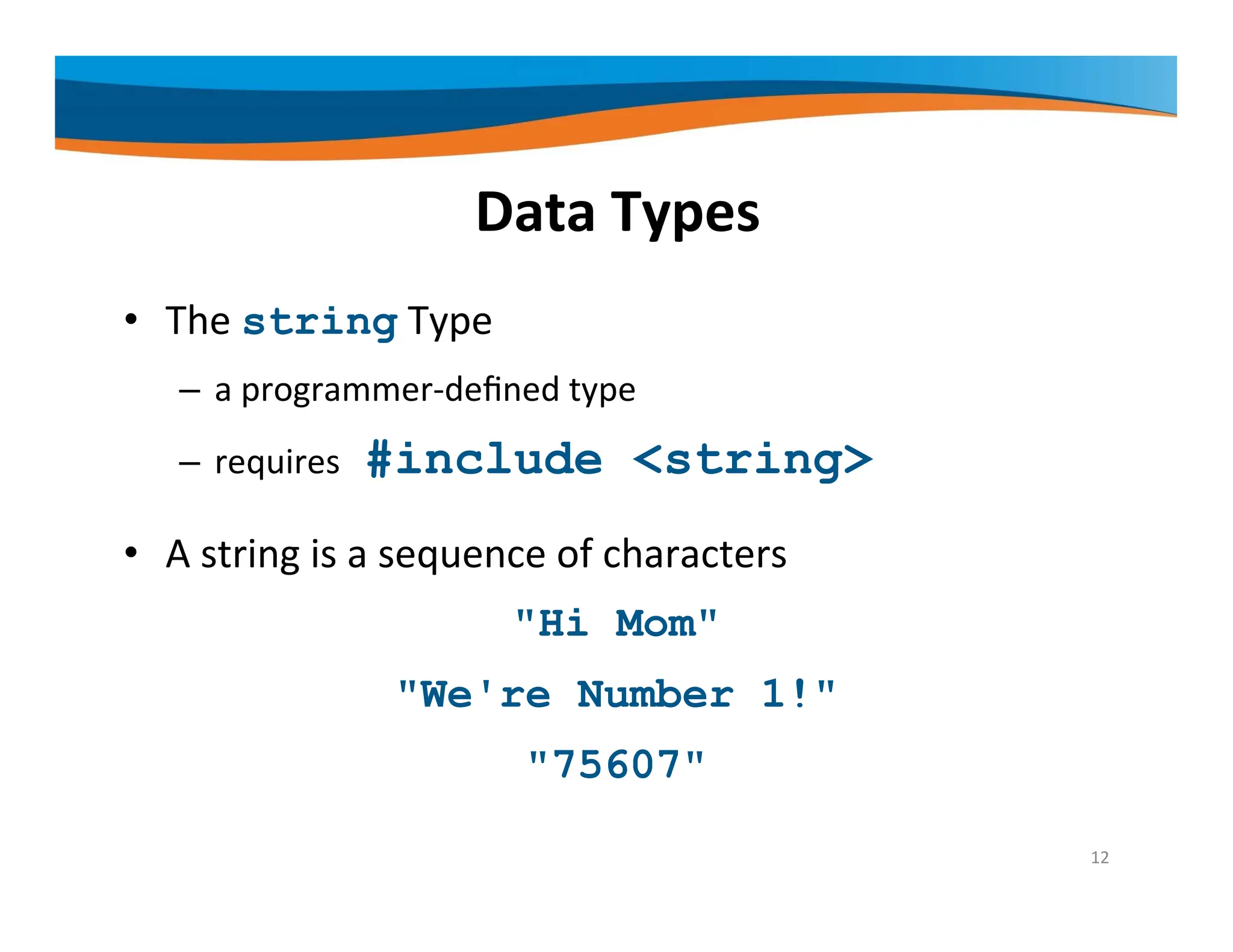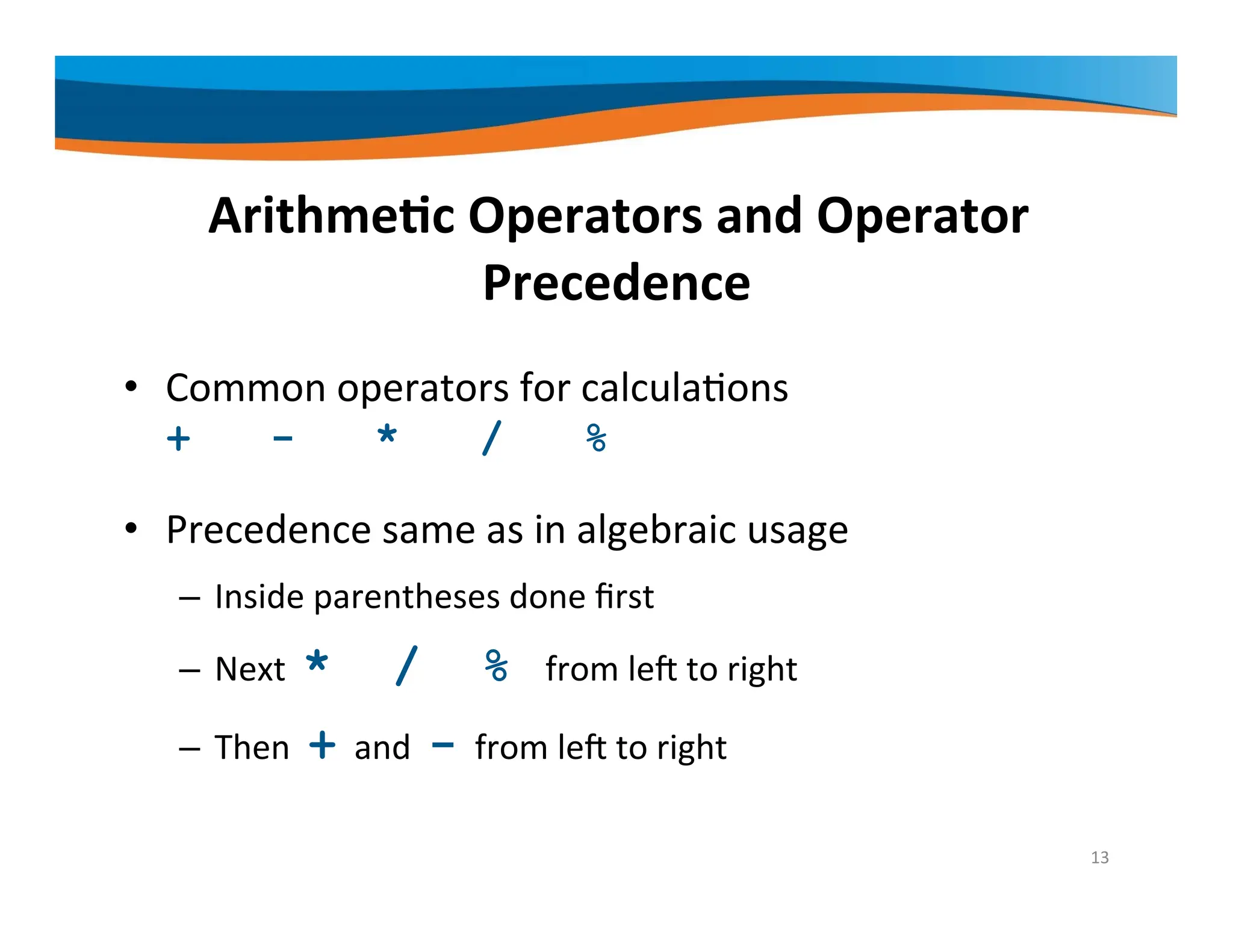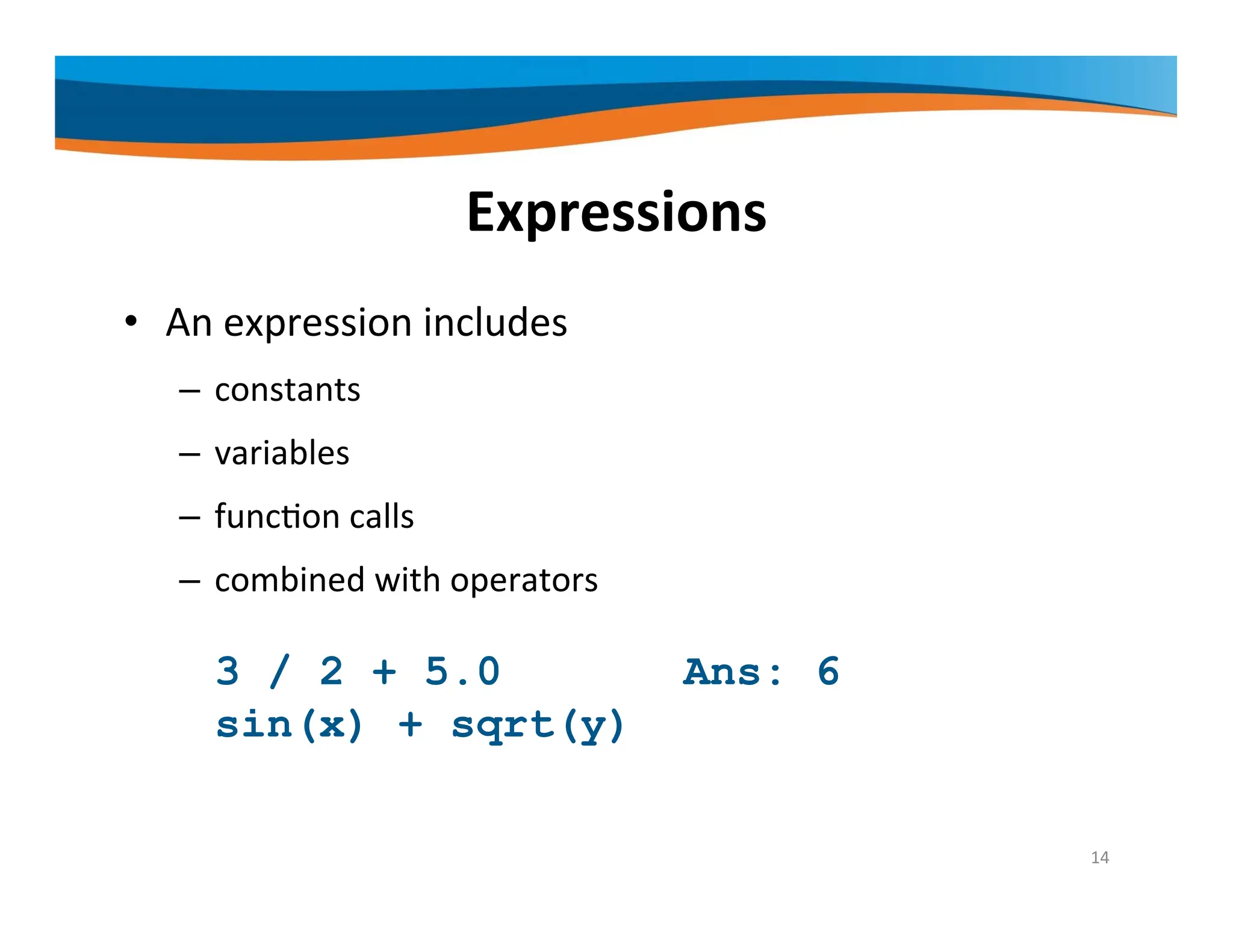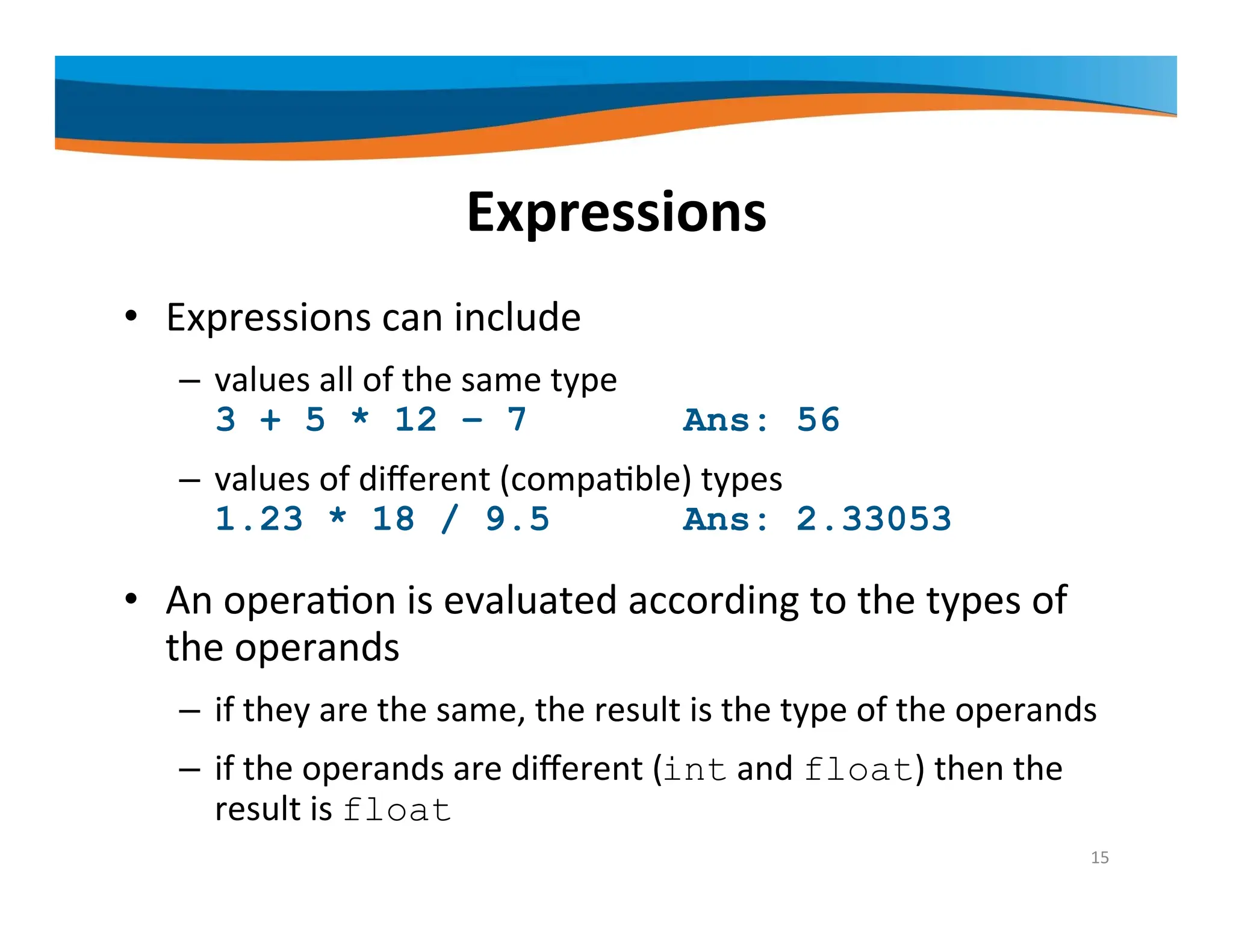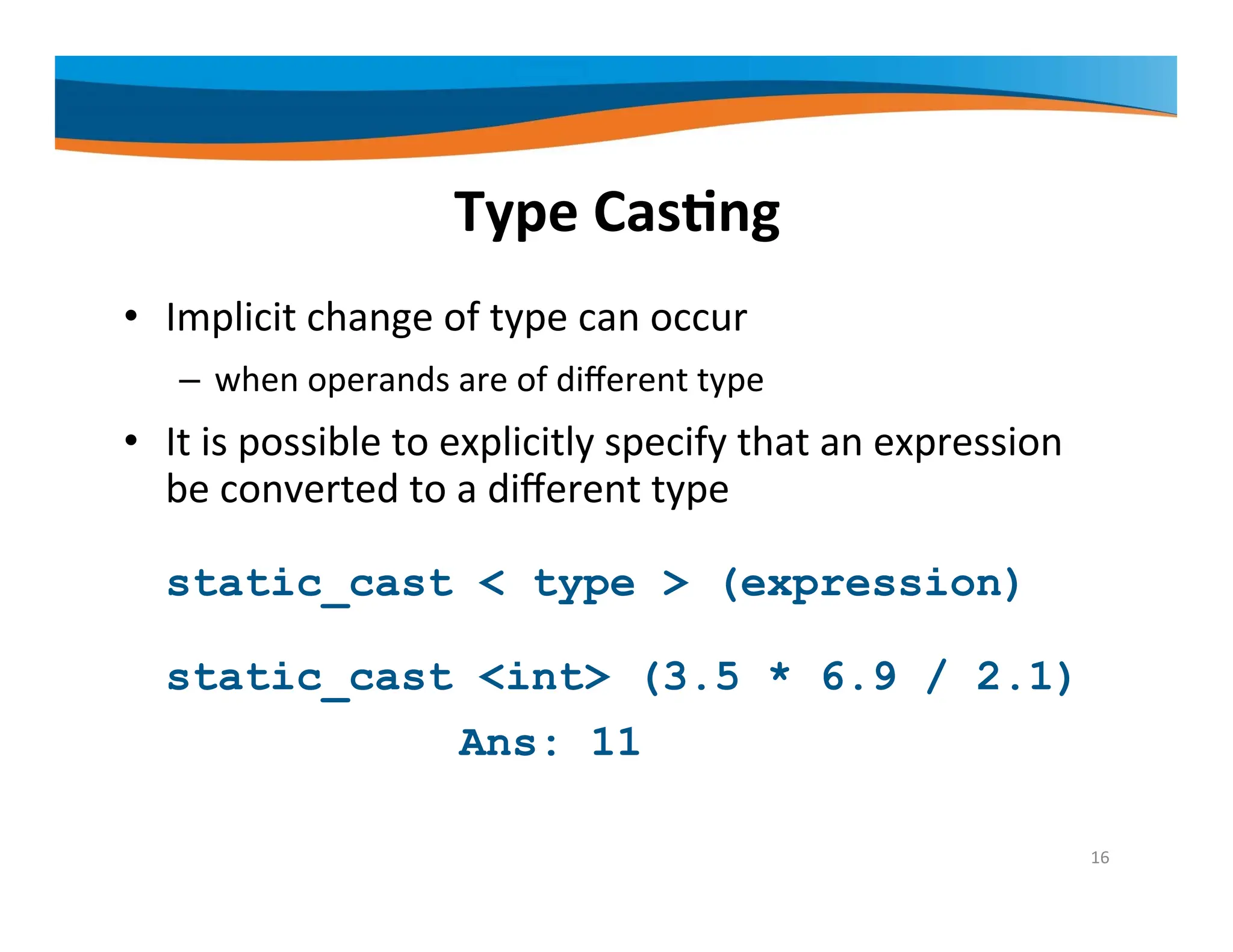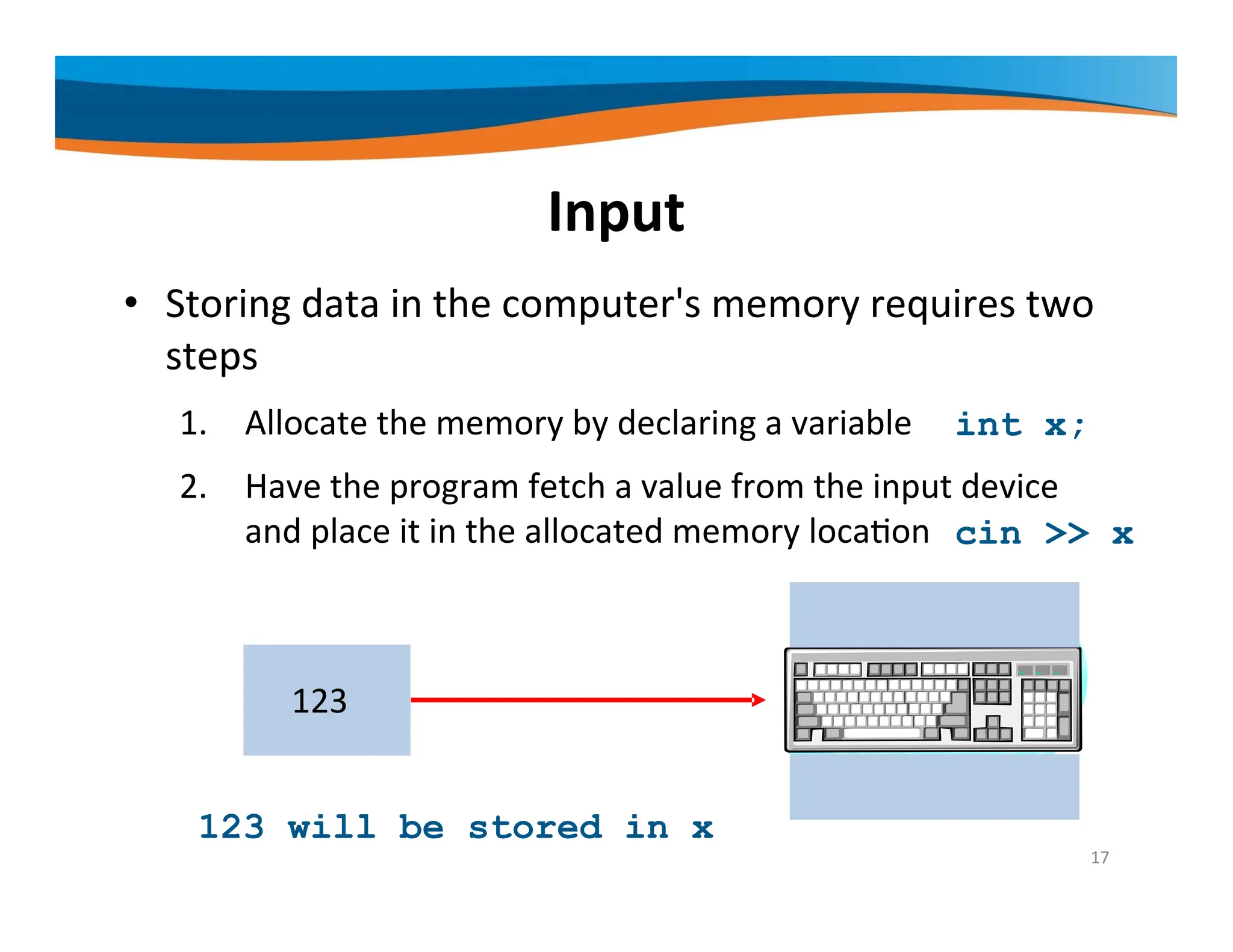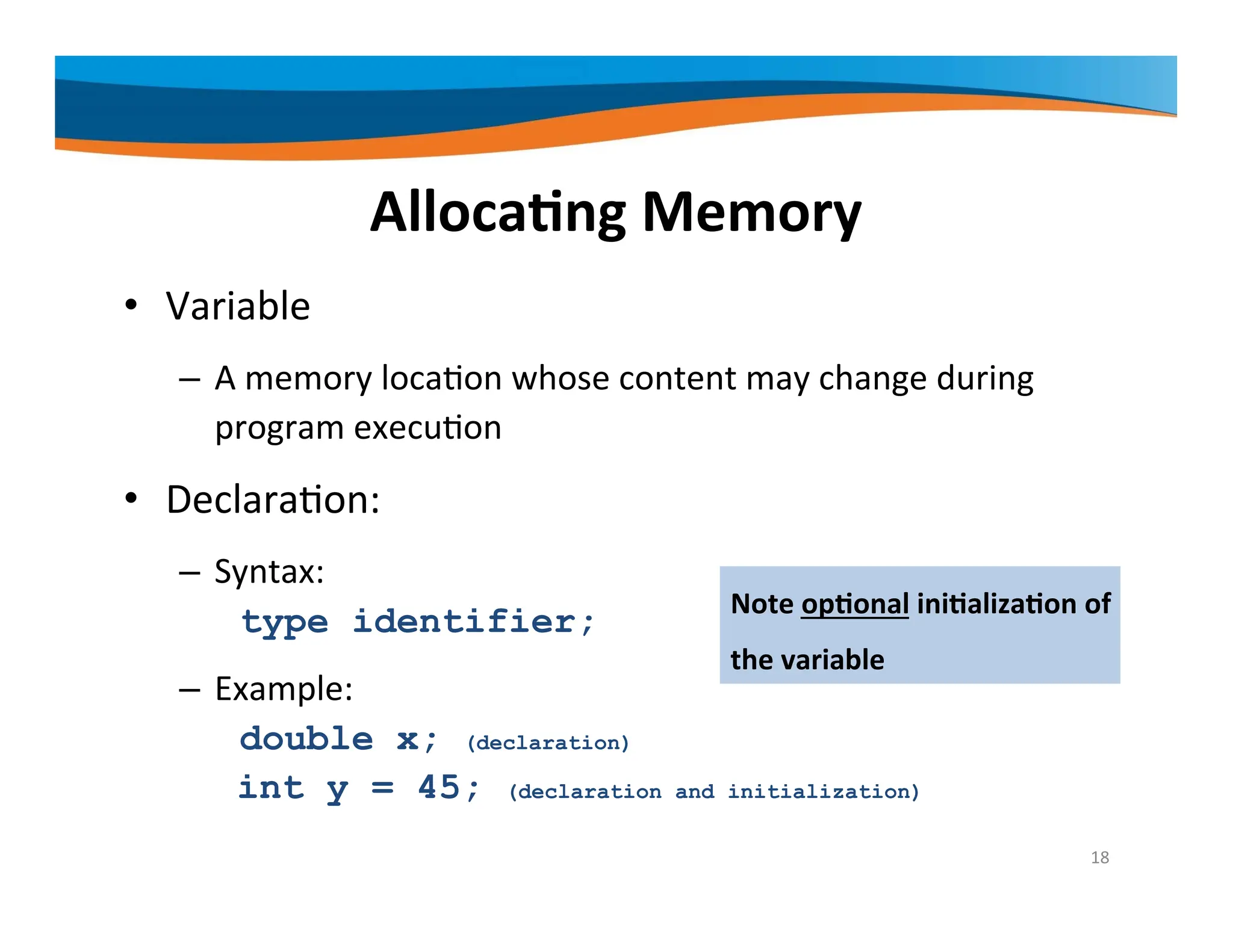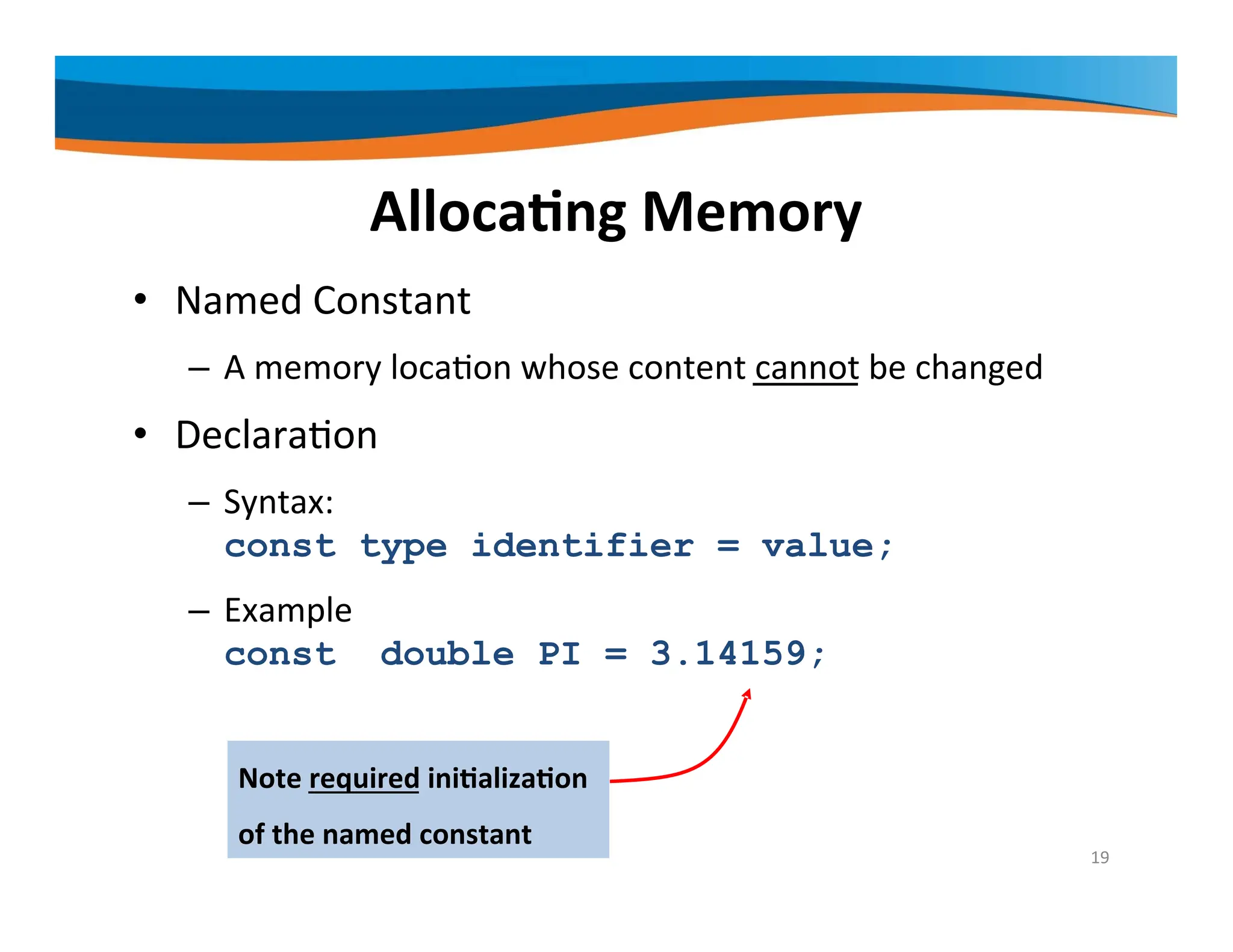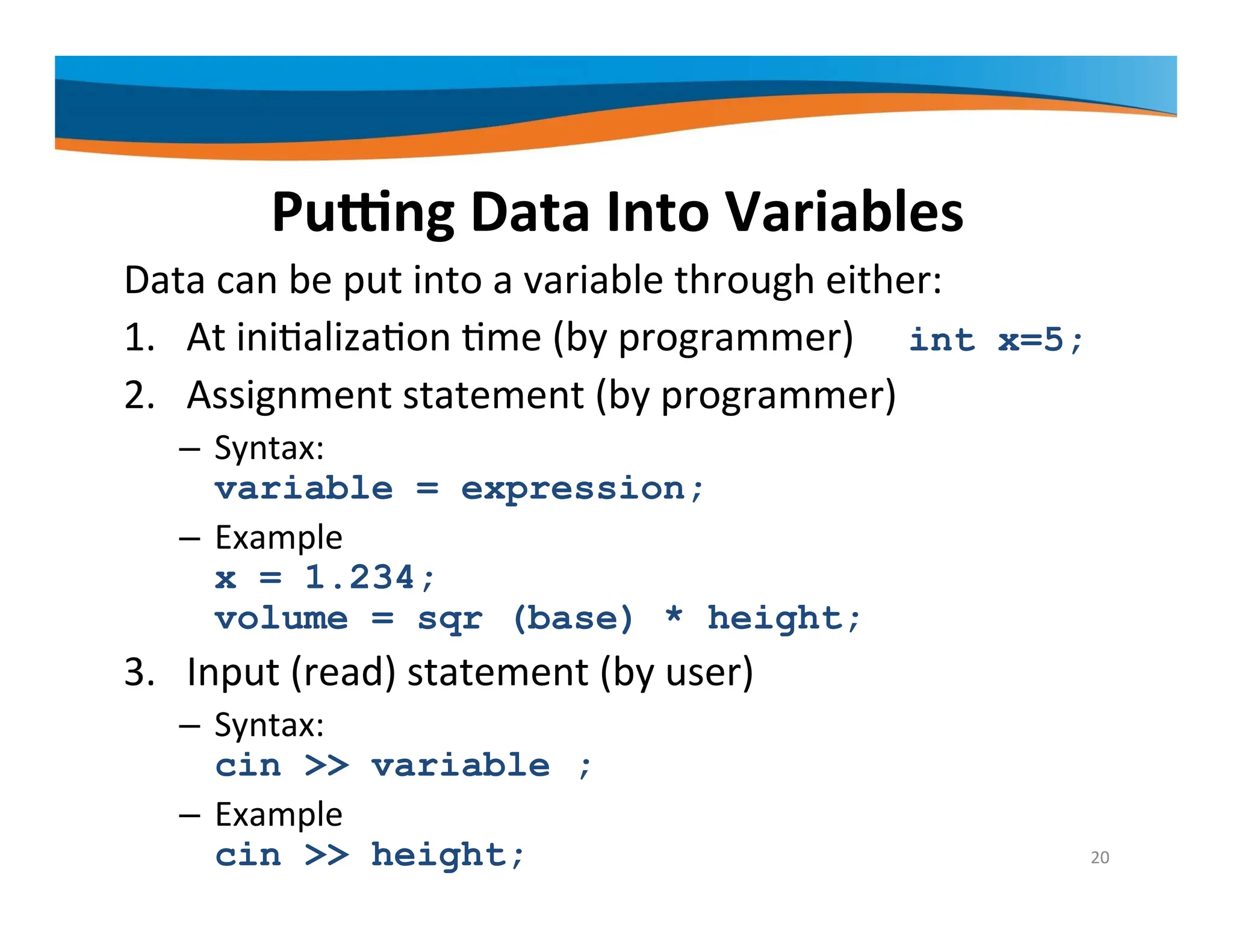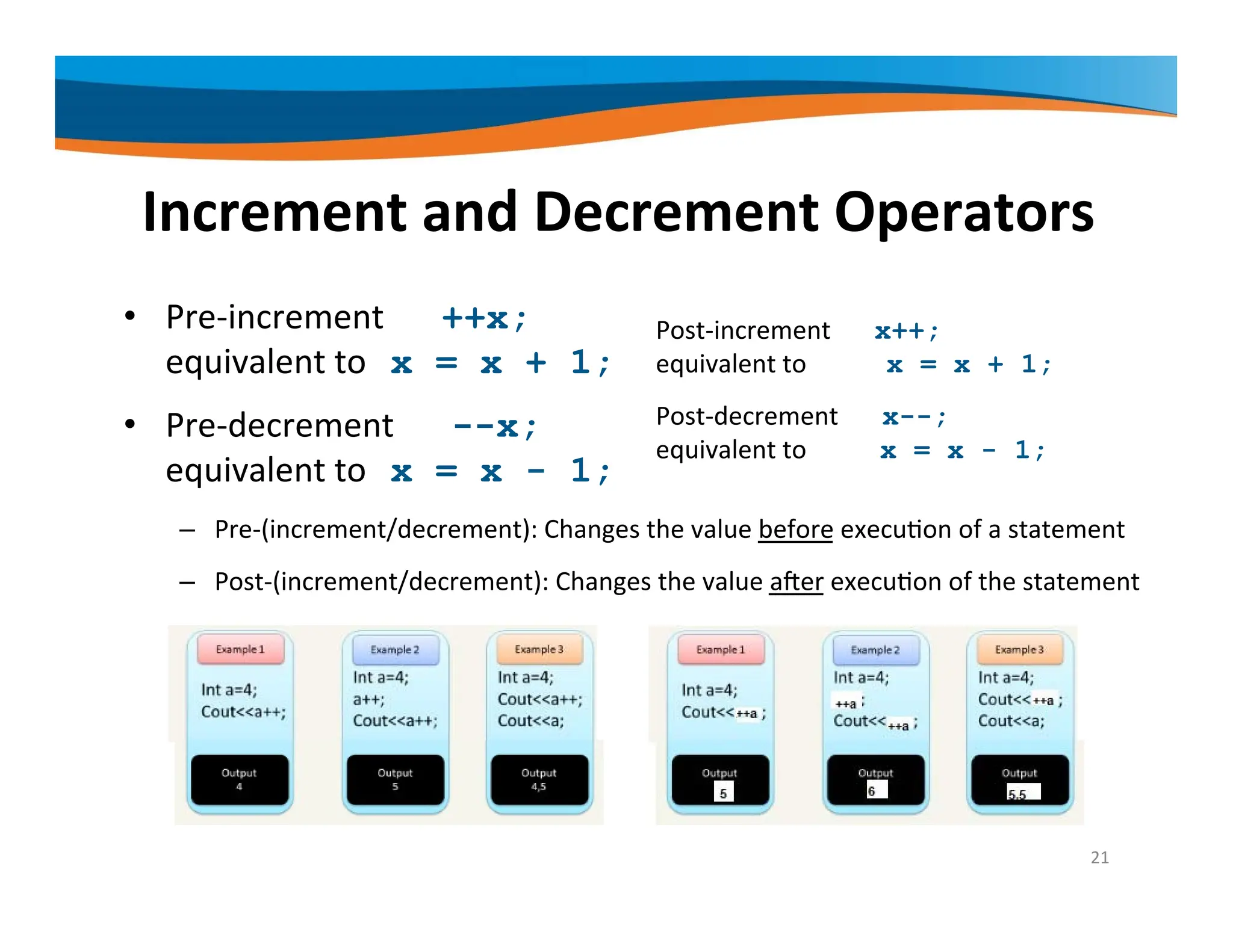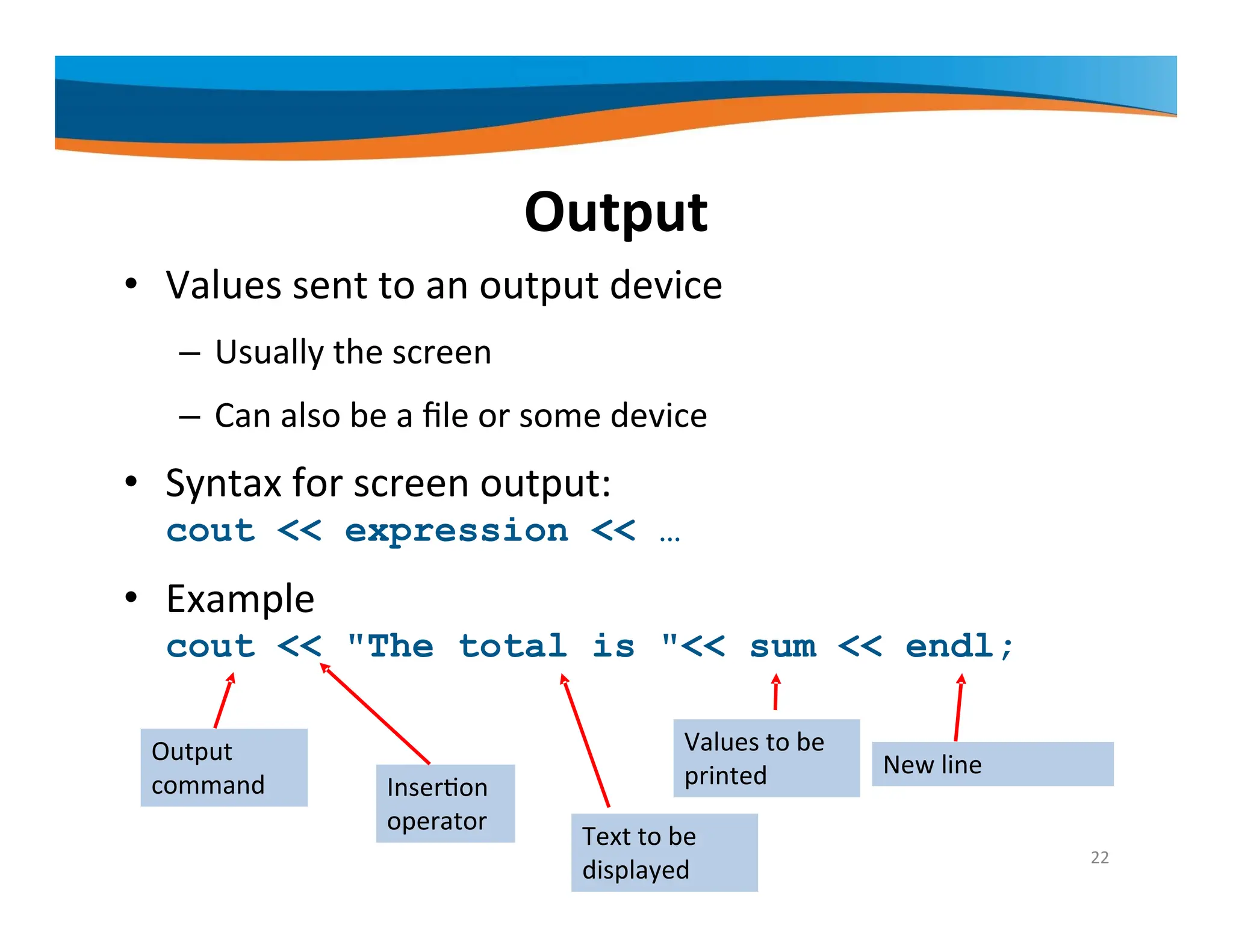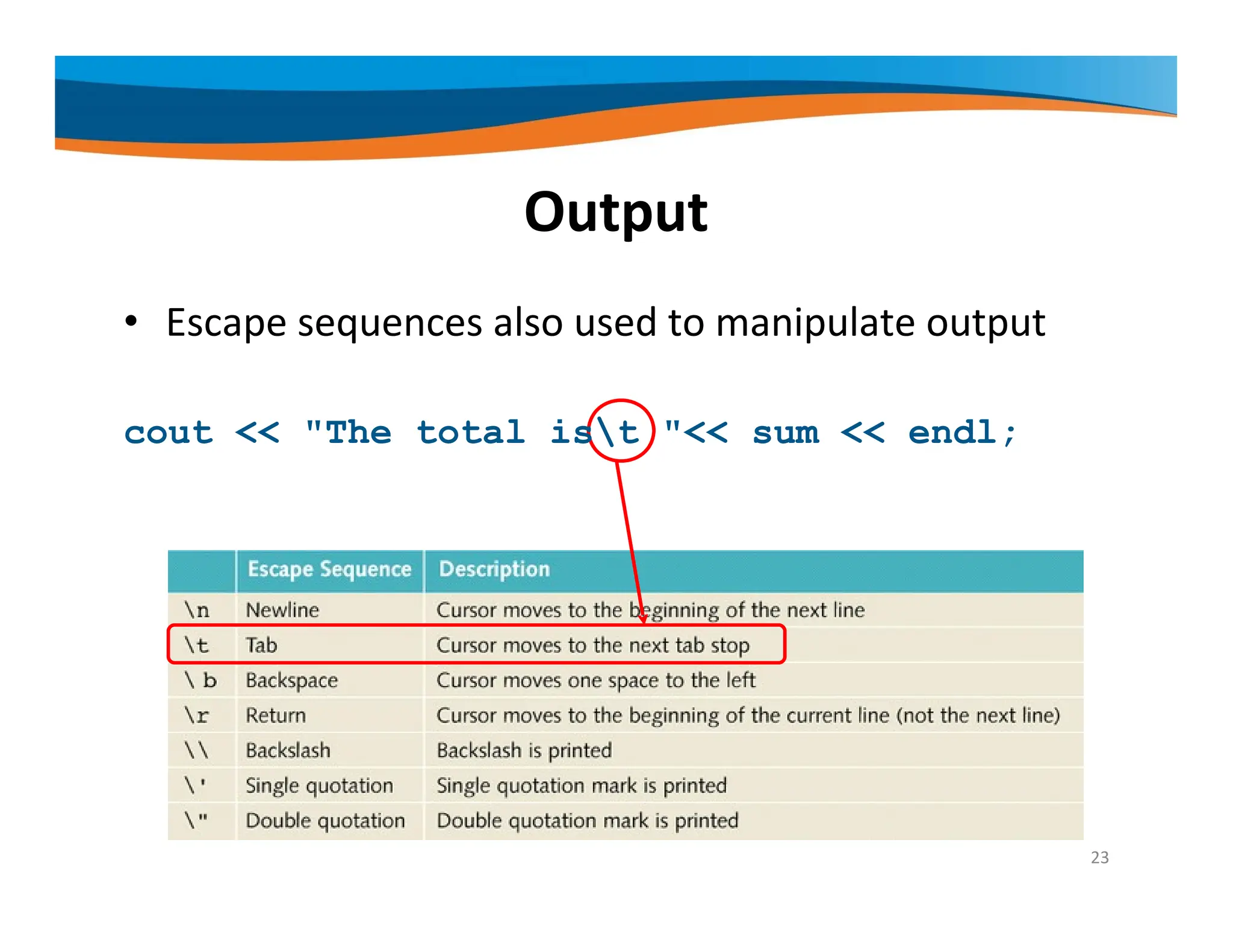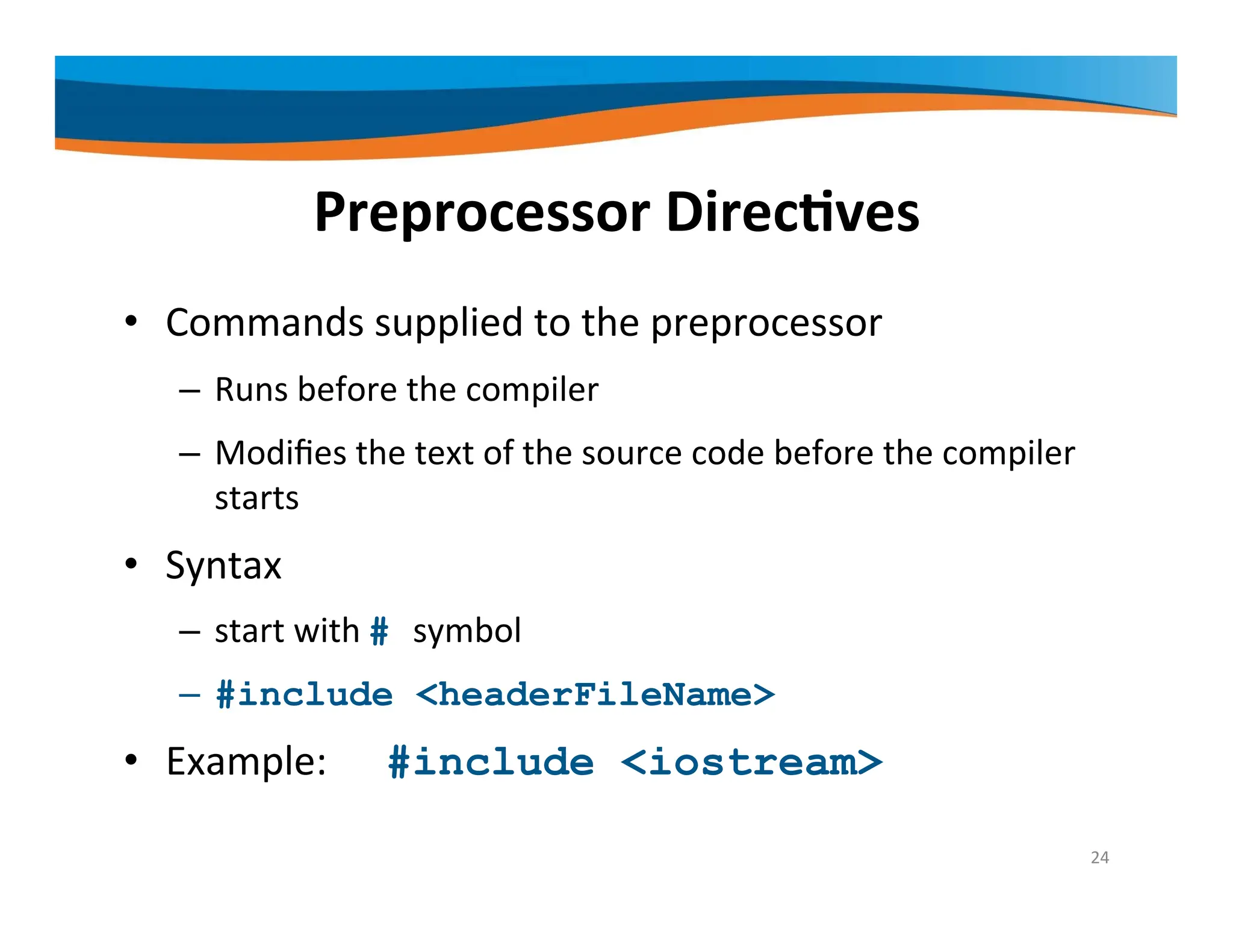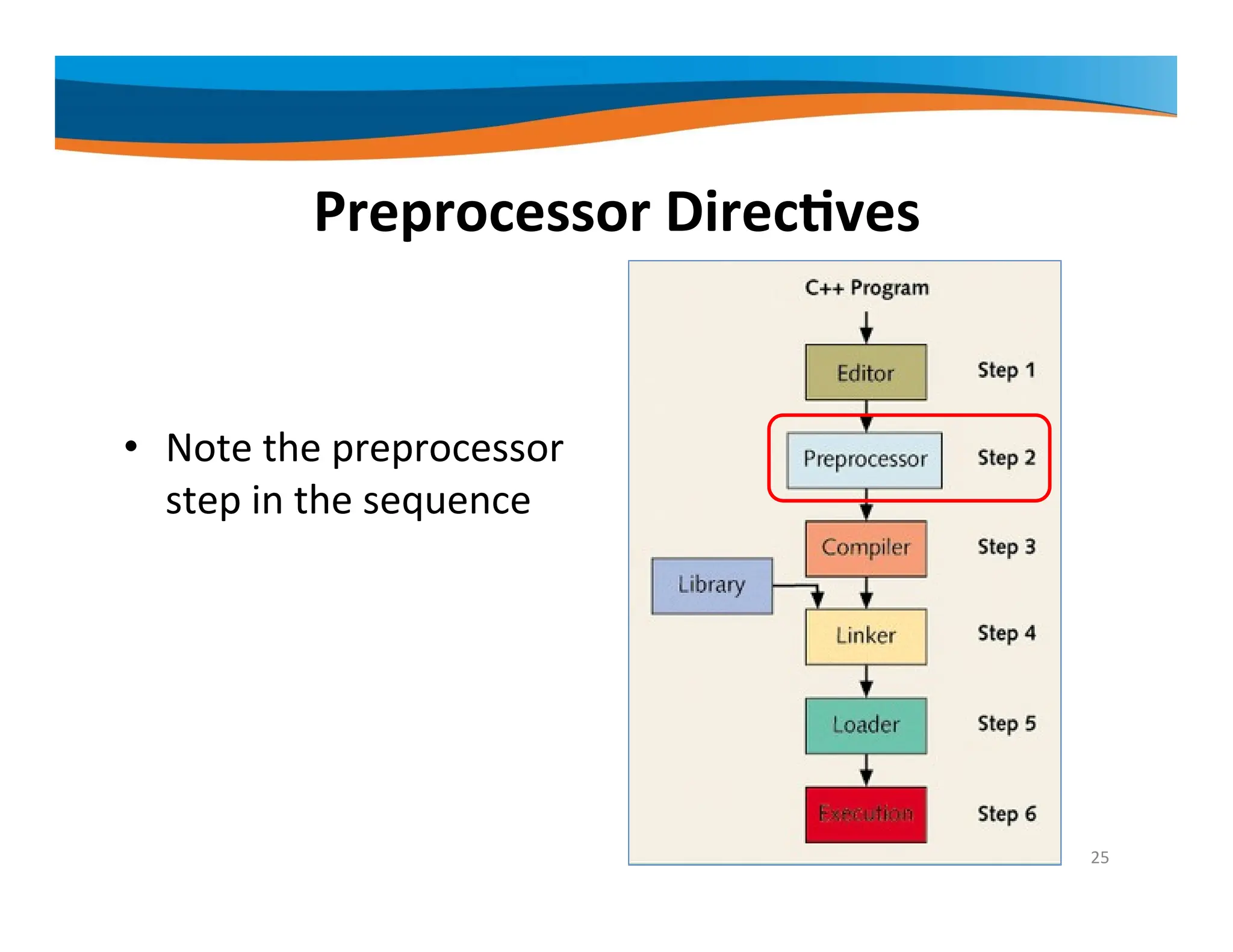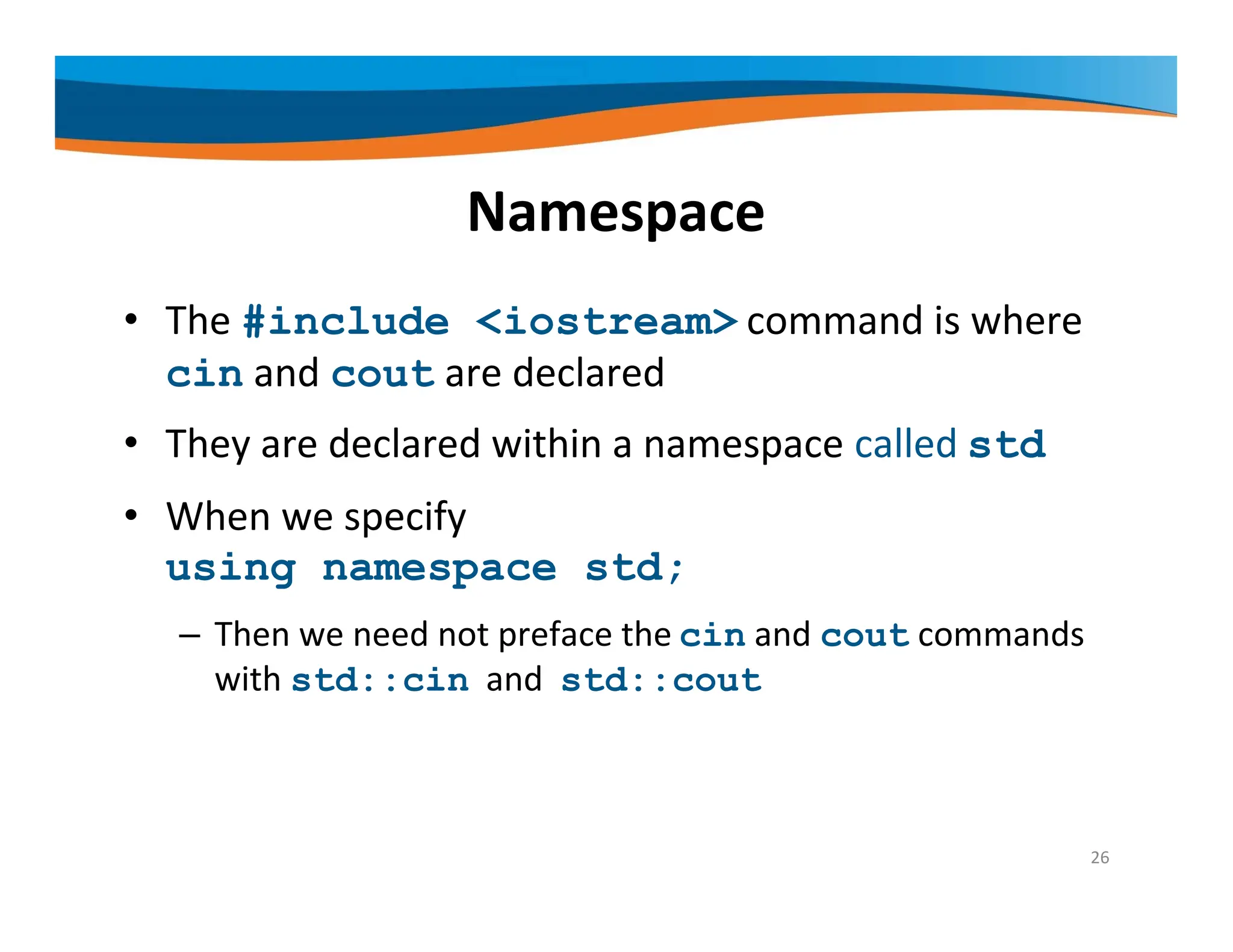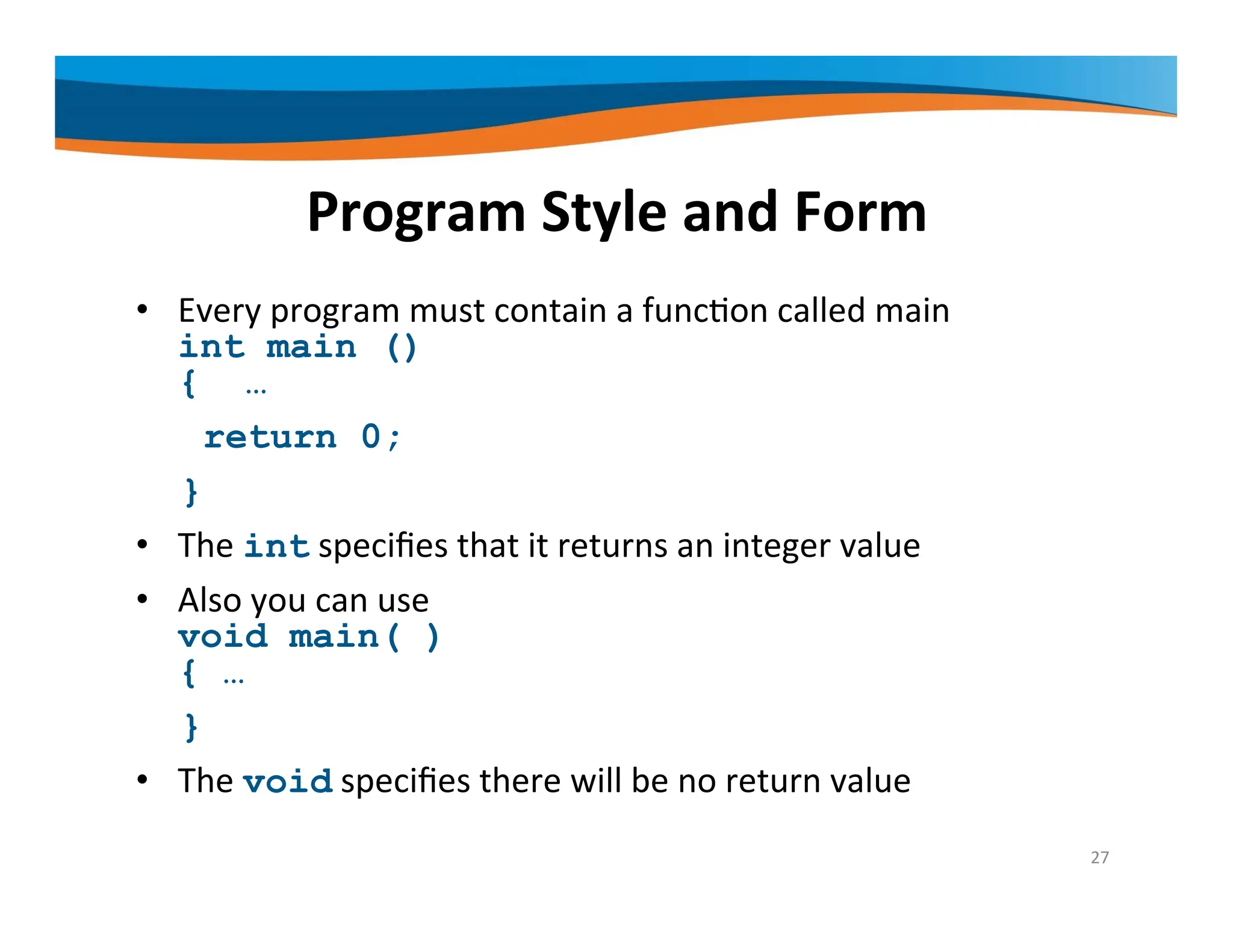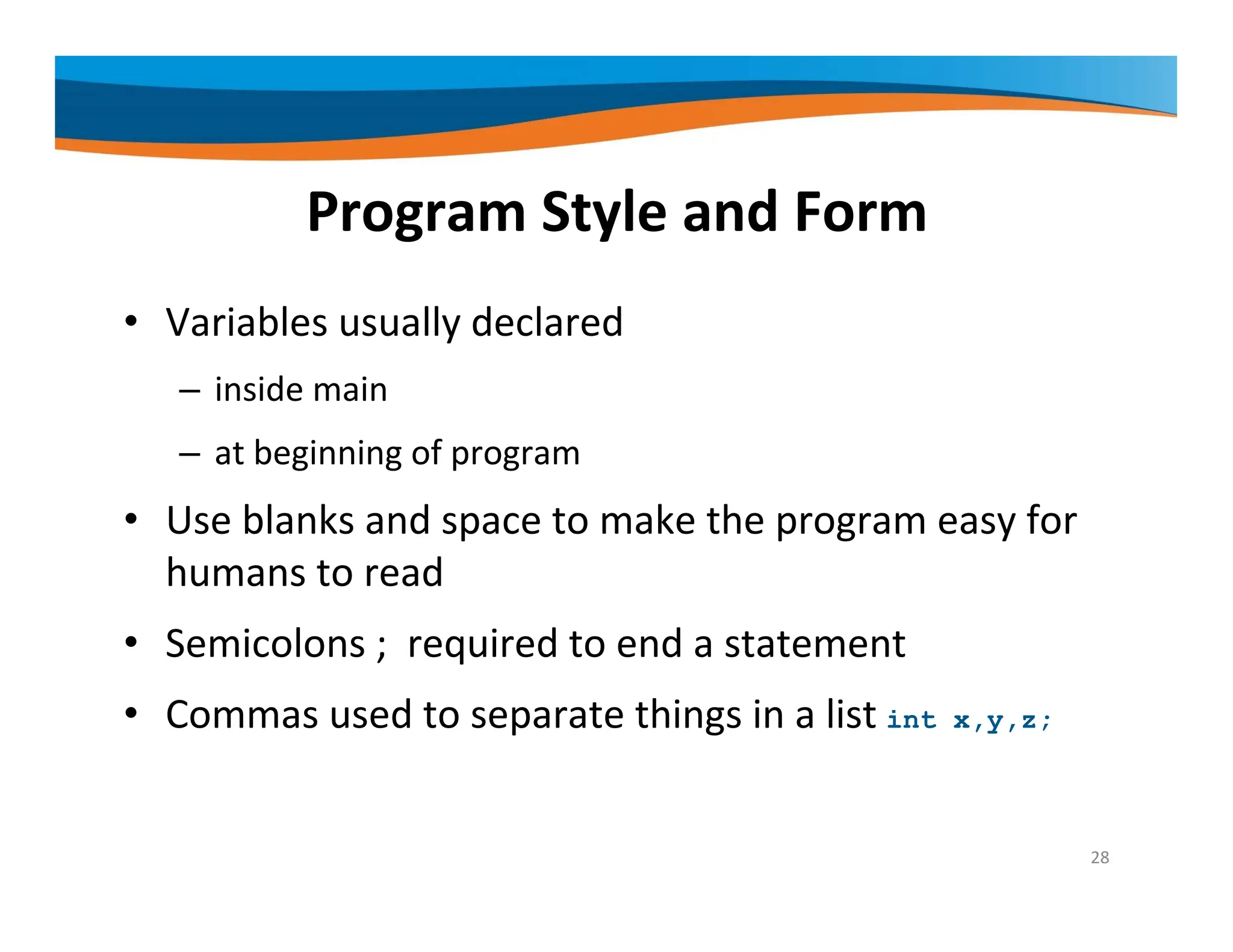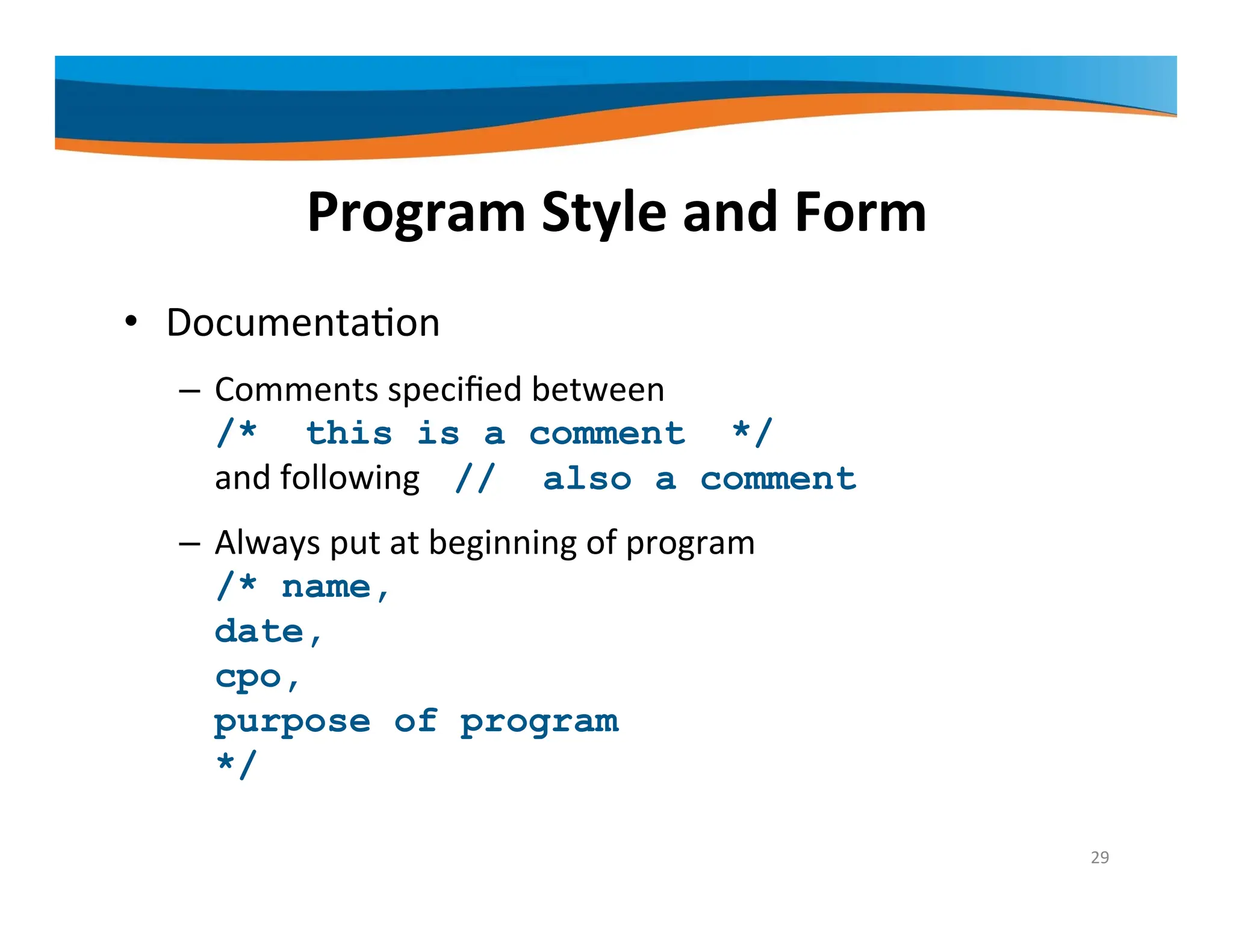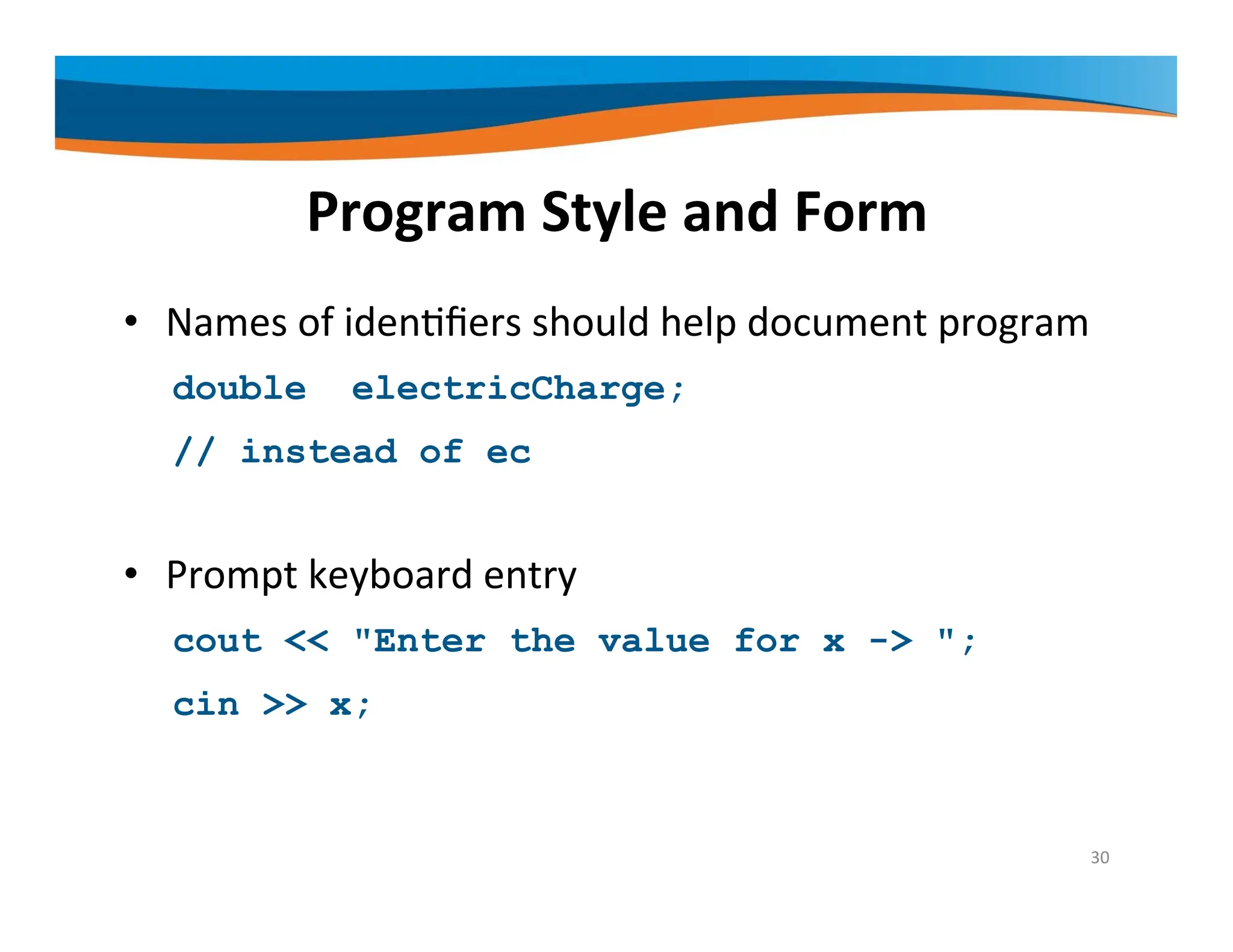This document provides an introduction to basic elements of C++ programming, including: - The structure of a basic C++ program with an example main function. - Common data types like integers, floating point numbers, characters, and strings. - Arithmetic operators and precedence. - Expressions, input/output, and type casting. - Variables, memory allocation, and initializing variables. - Control structures like increment/decrement operators. - Program style guidelines including comments and formatting.