This document provides an introduction to .NET and Core C# programming. It discusses the .NET Framework, Common Language Infrastructure (CLI), Common Type System (CTS), Common Language Specification (CLS), and Common Intermediate Language (CIL). It also covers Mono, building and running C# applications on different platforms, and using various IDEs like Visual Studio.
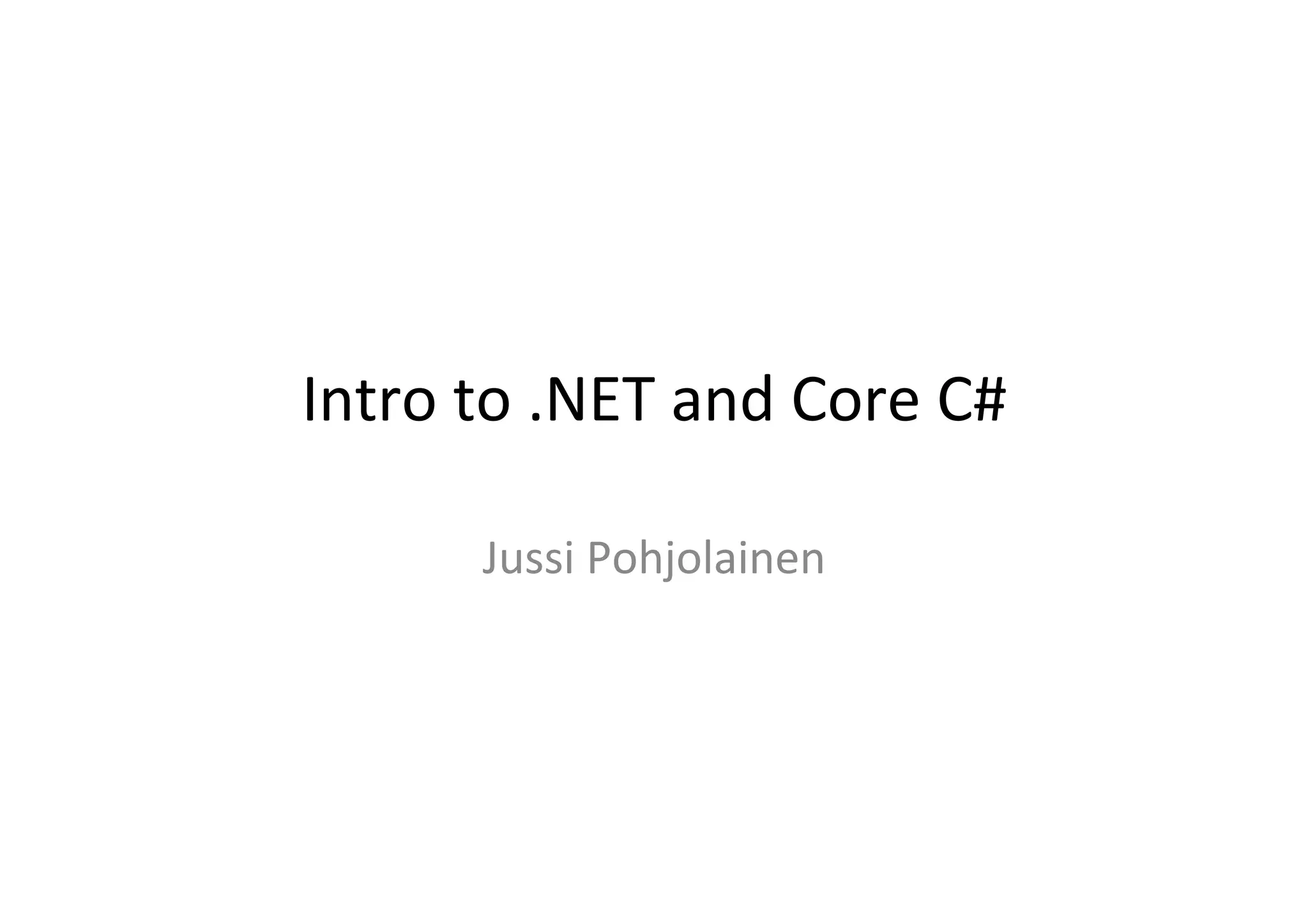
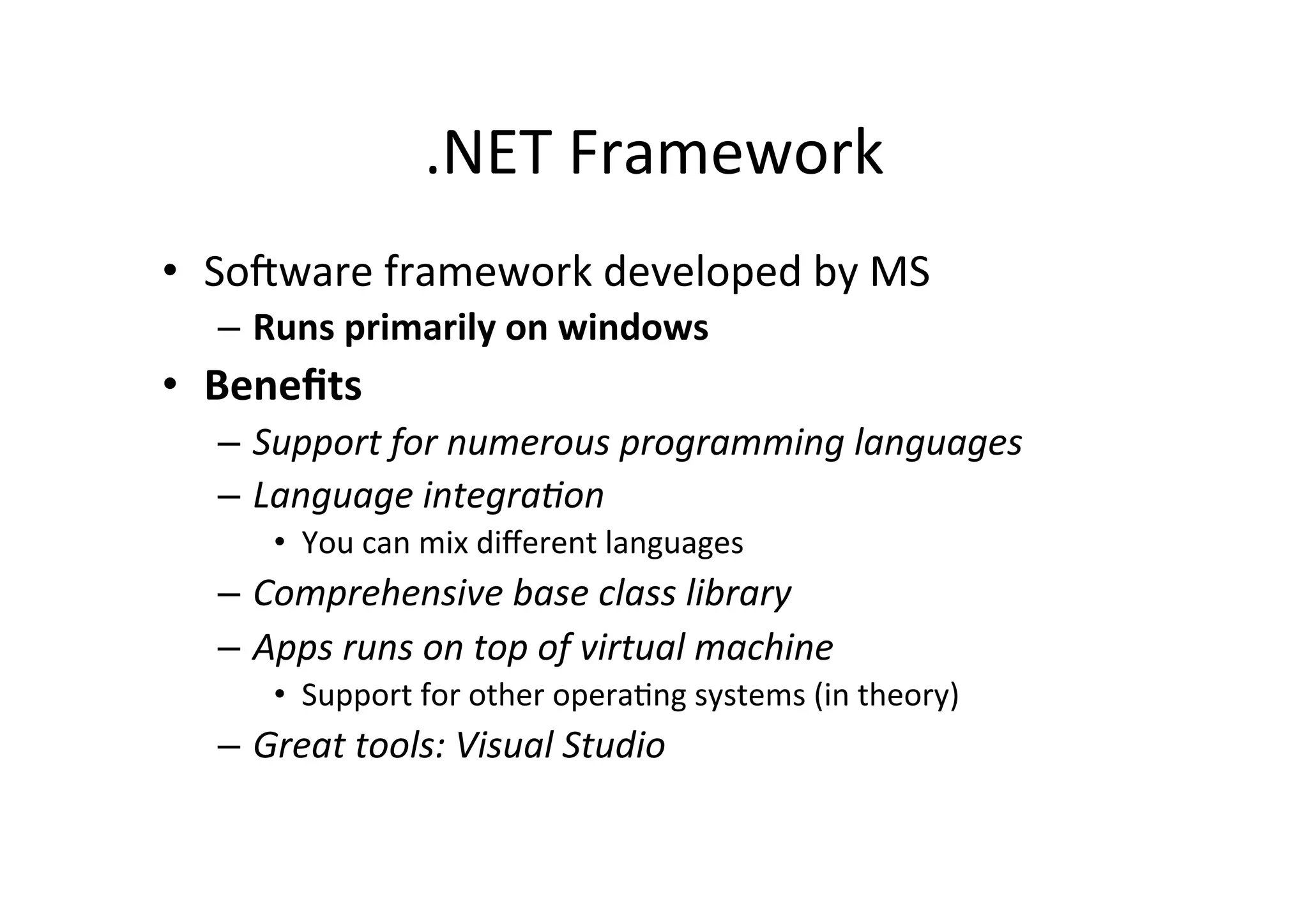
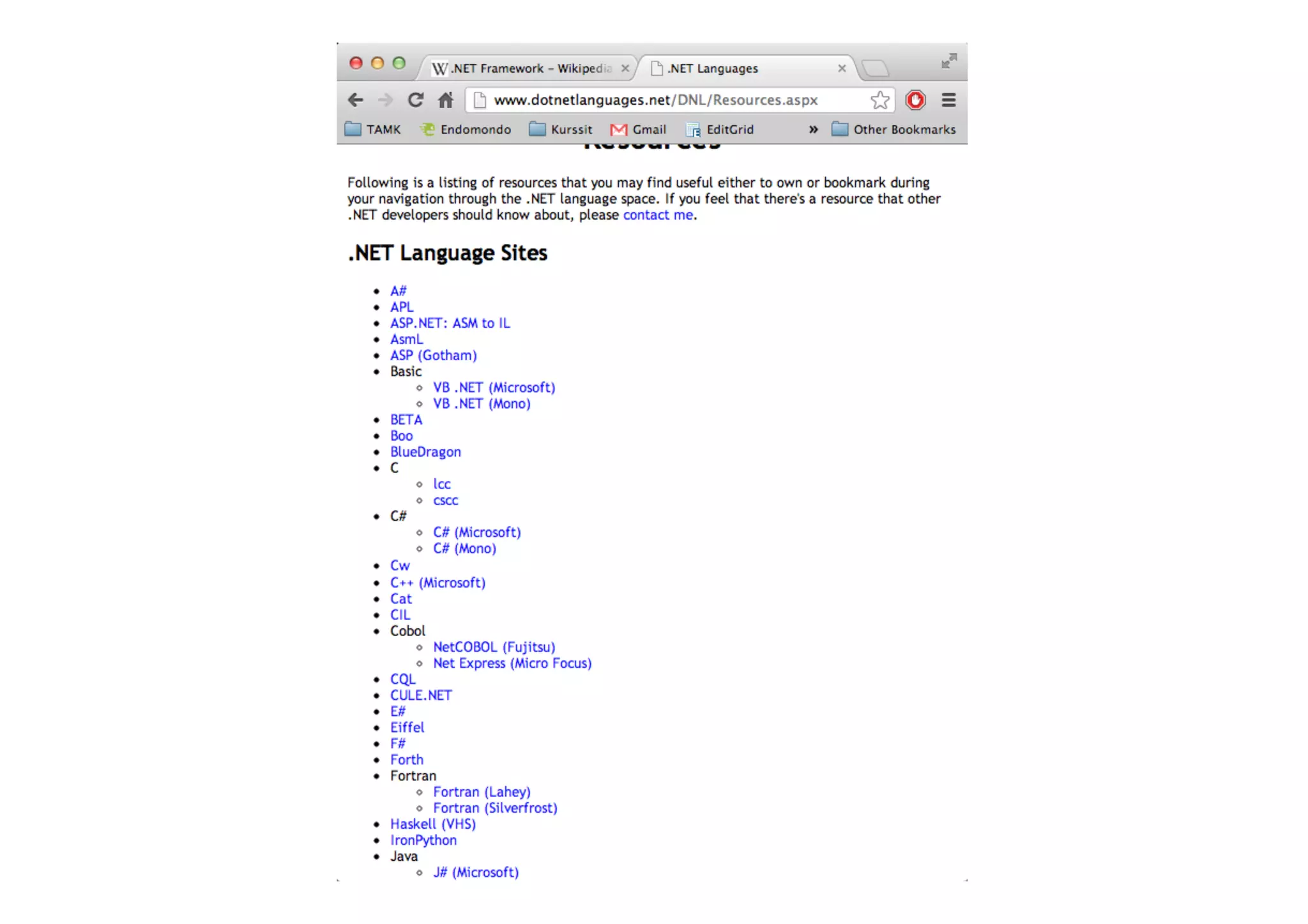
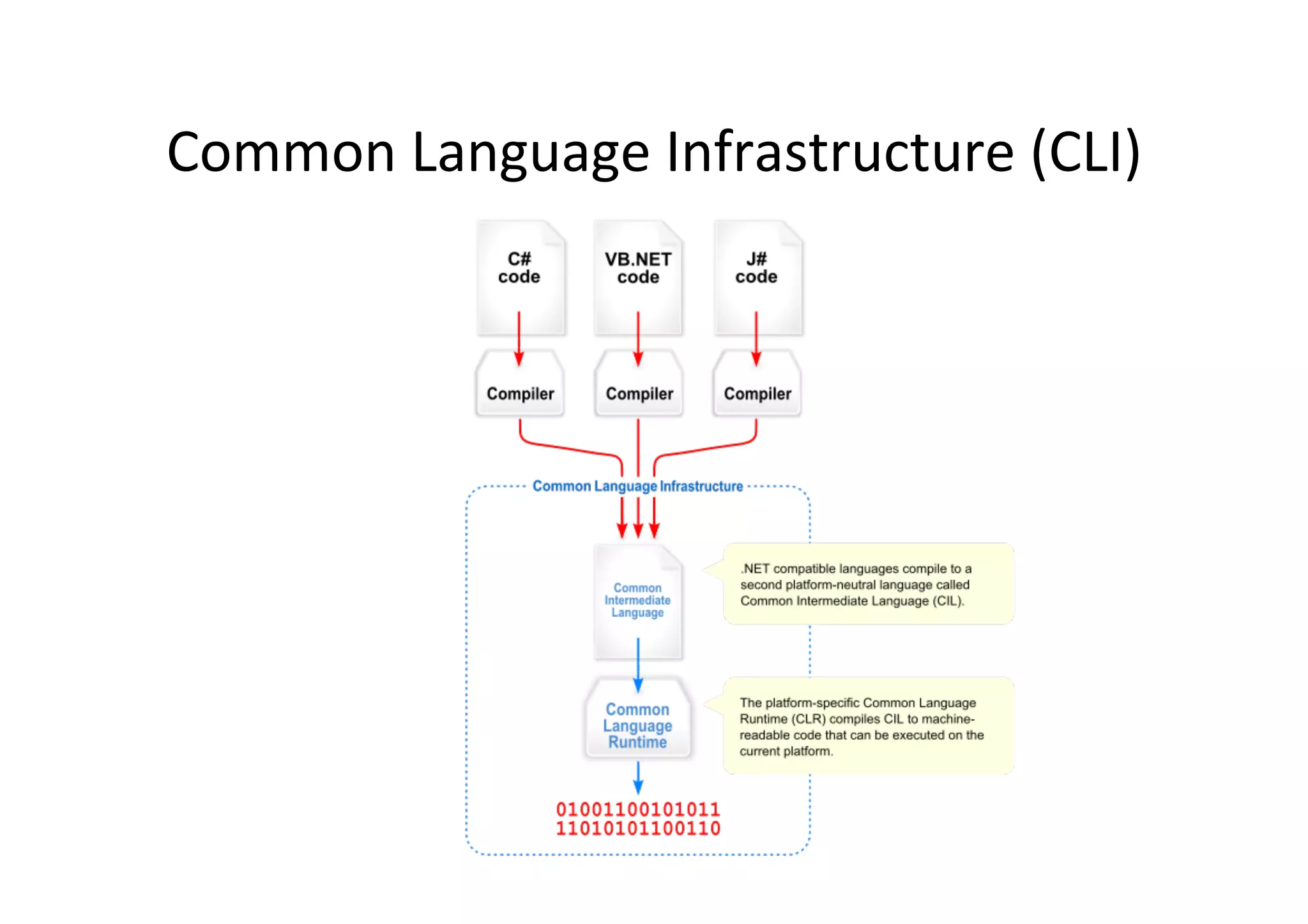
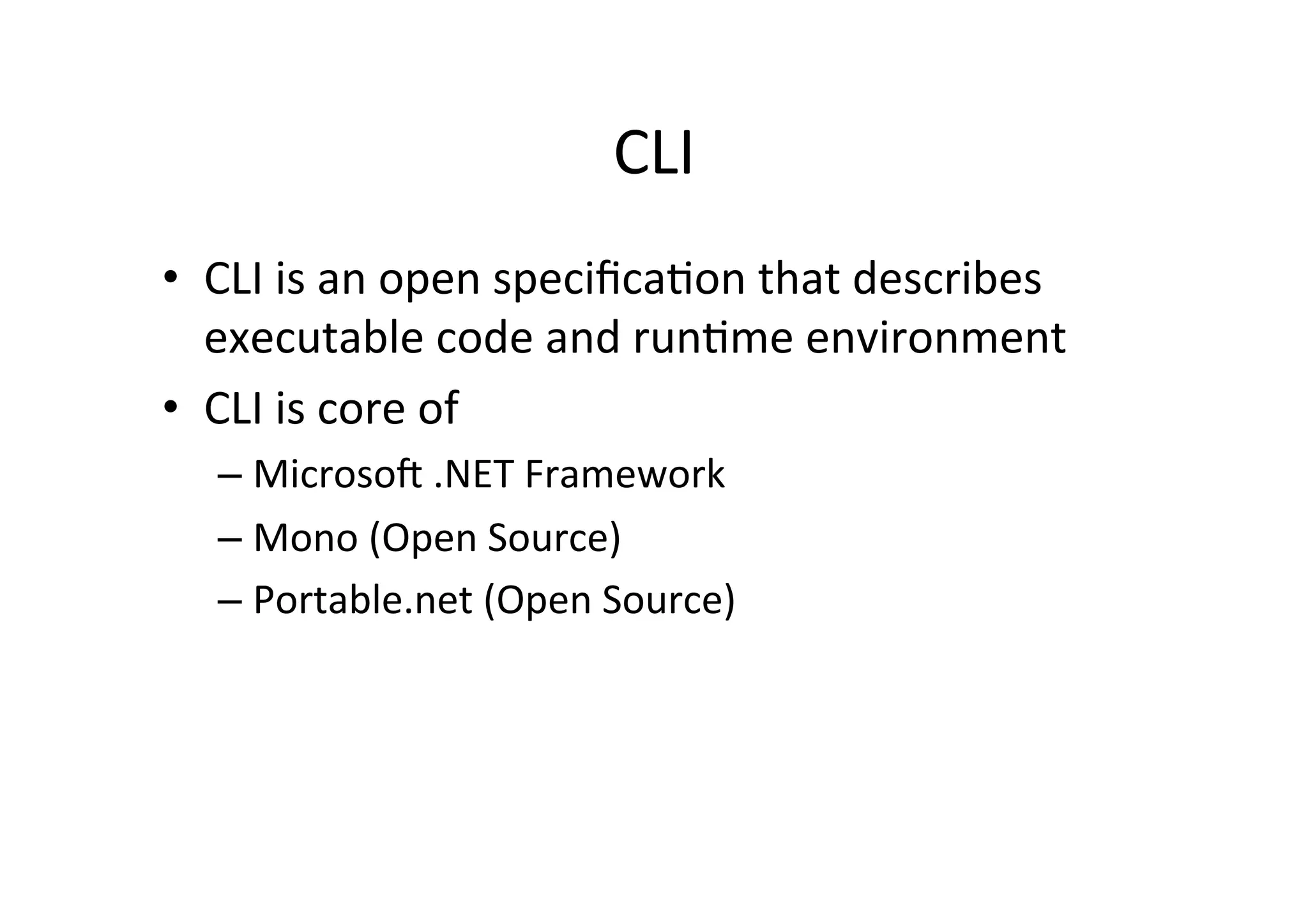
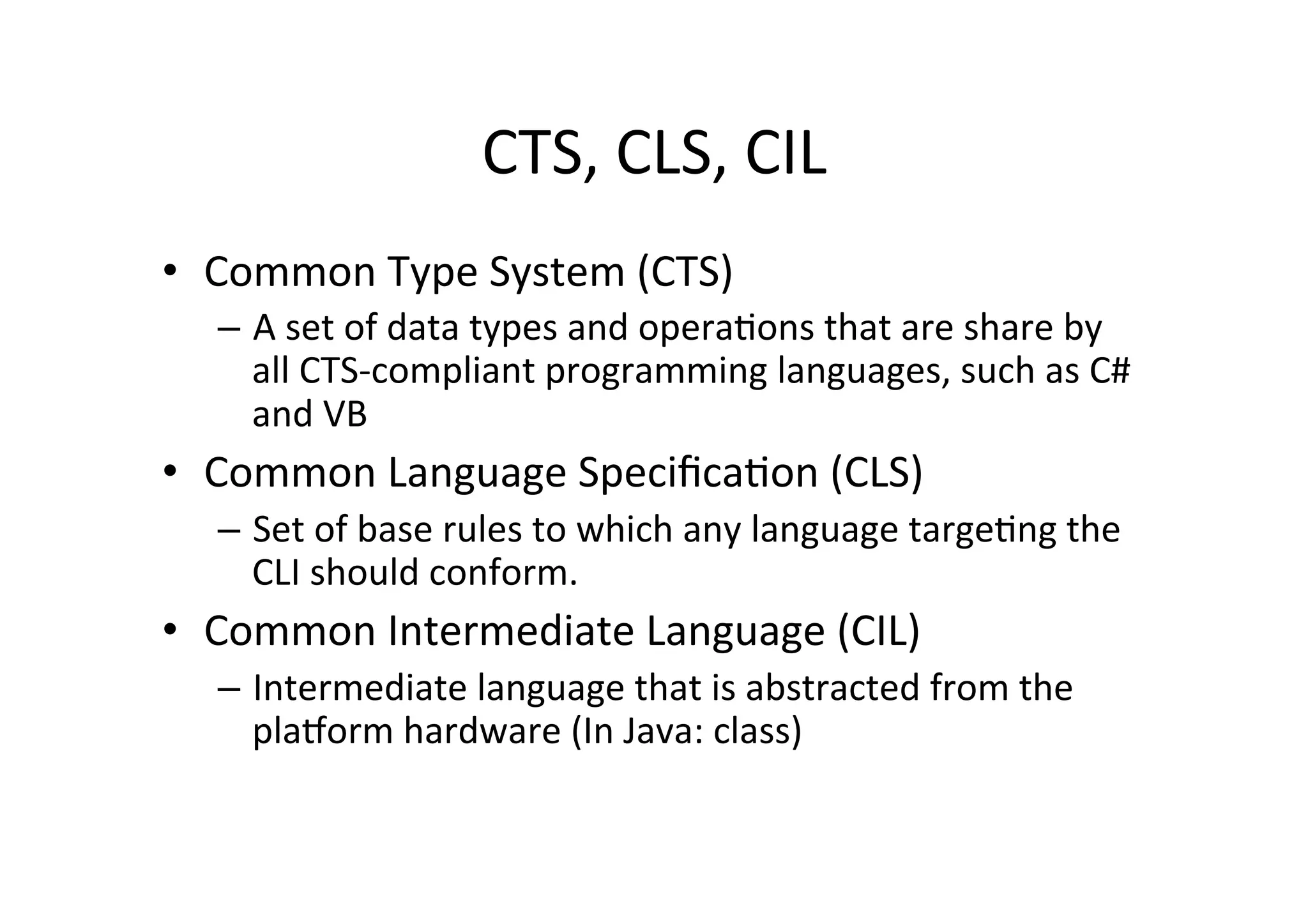
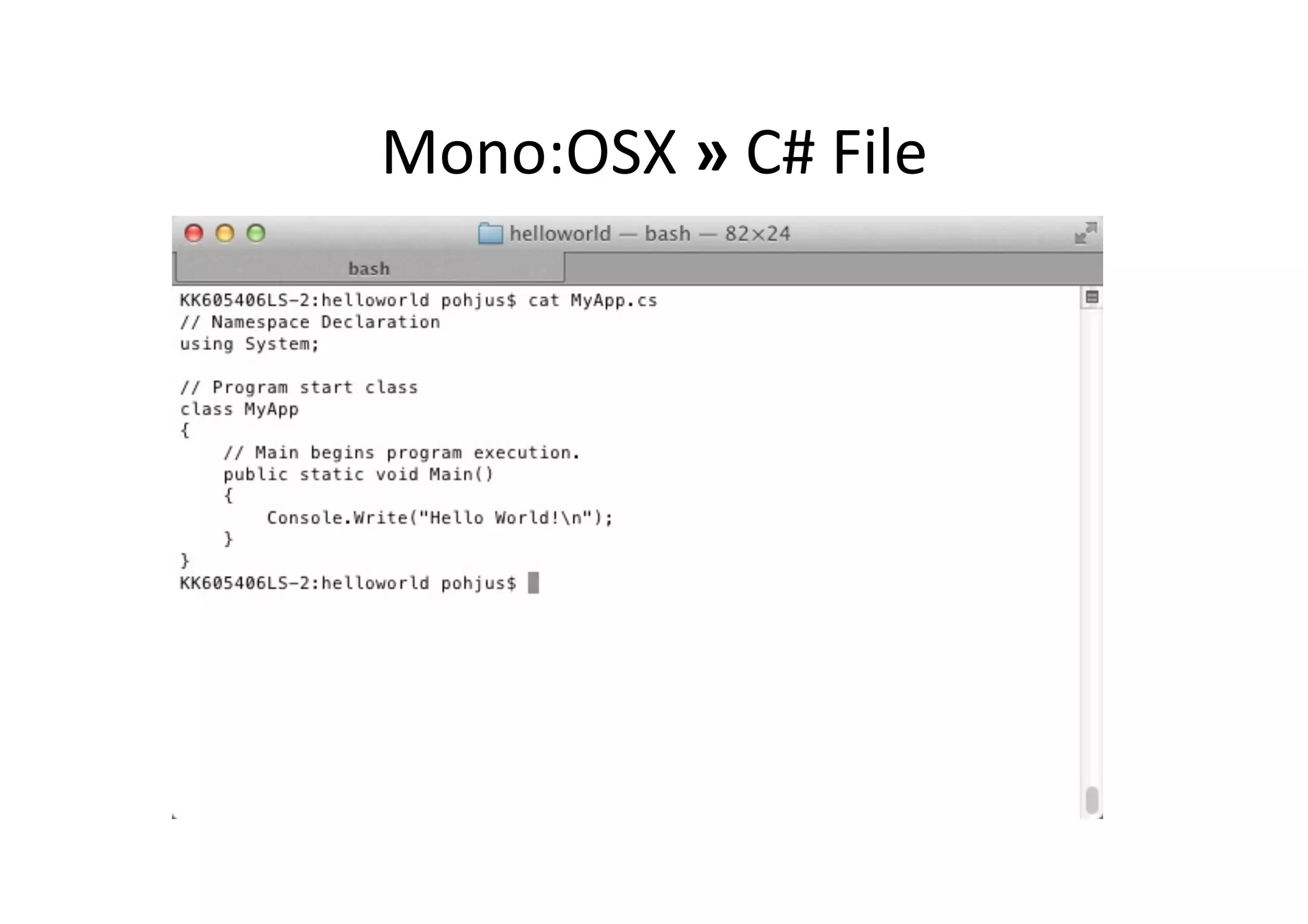
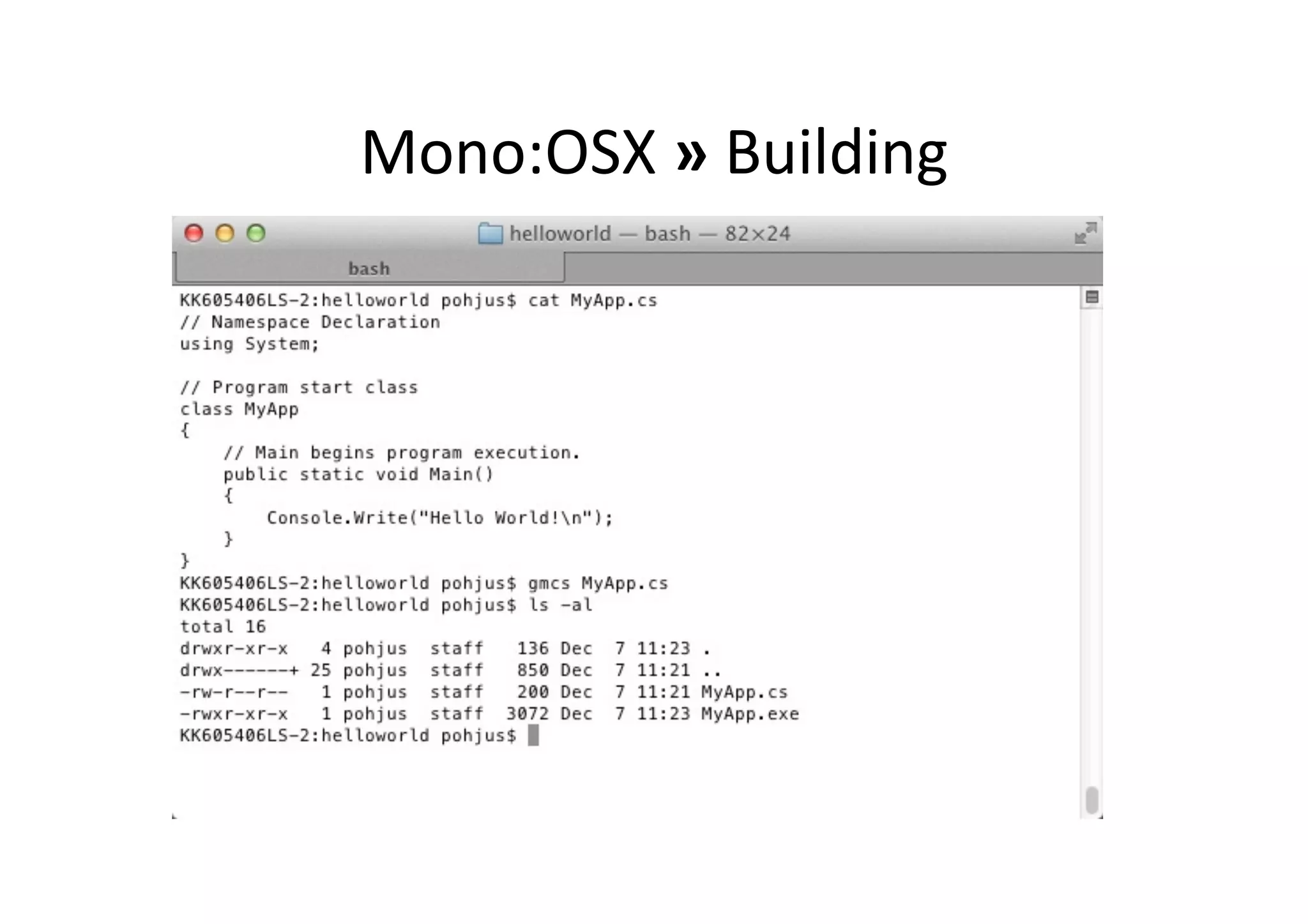
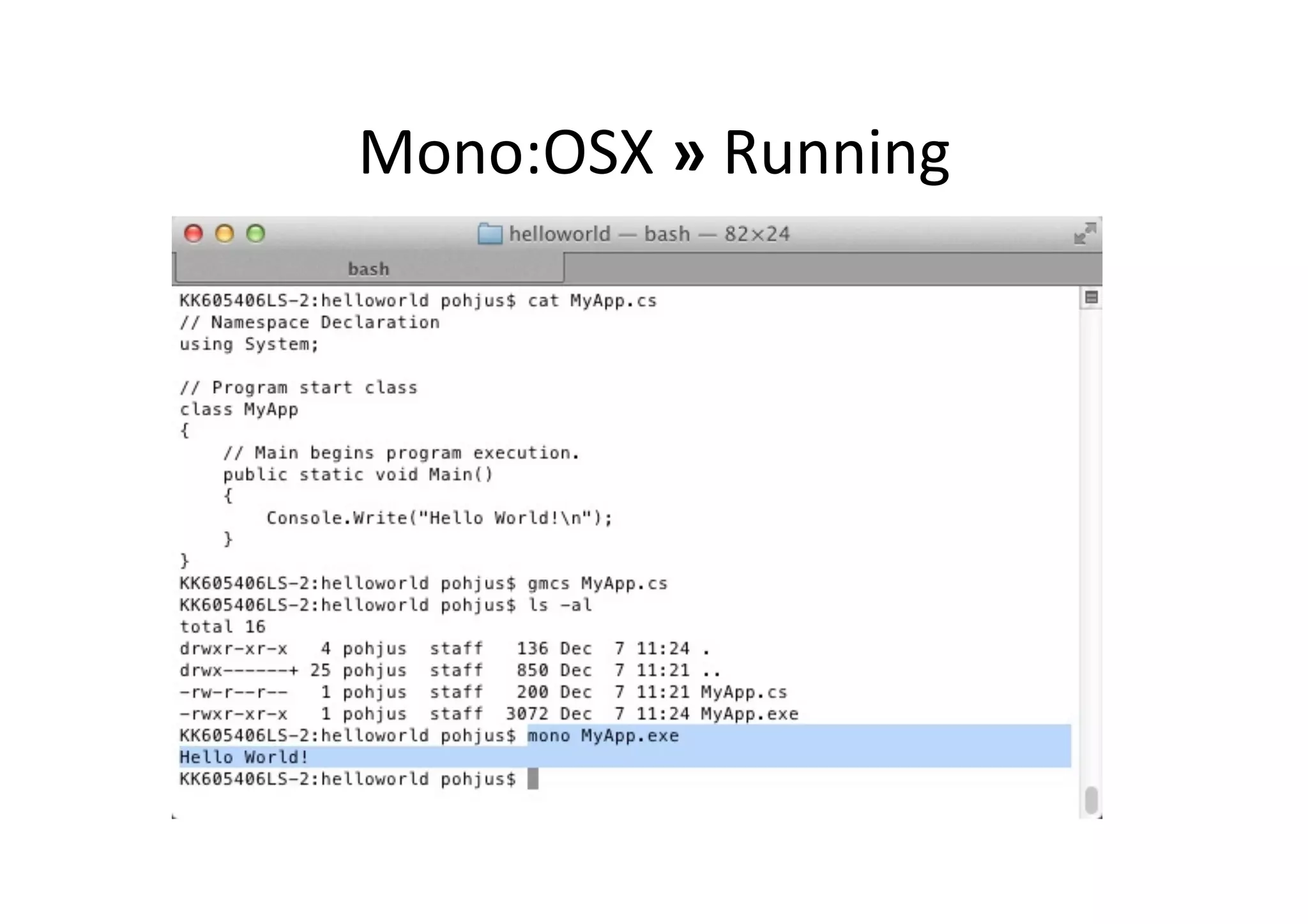
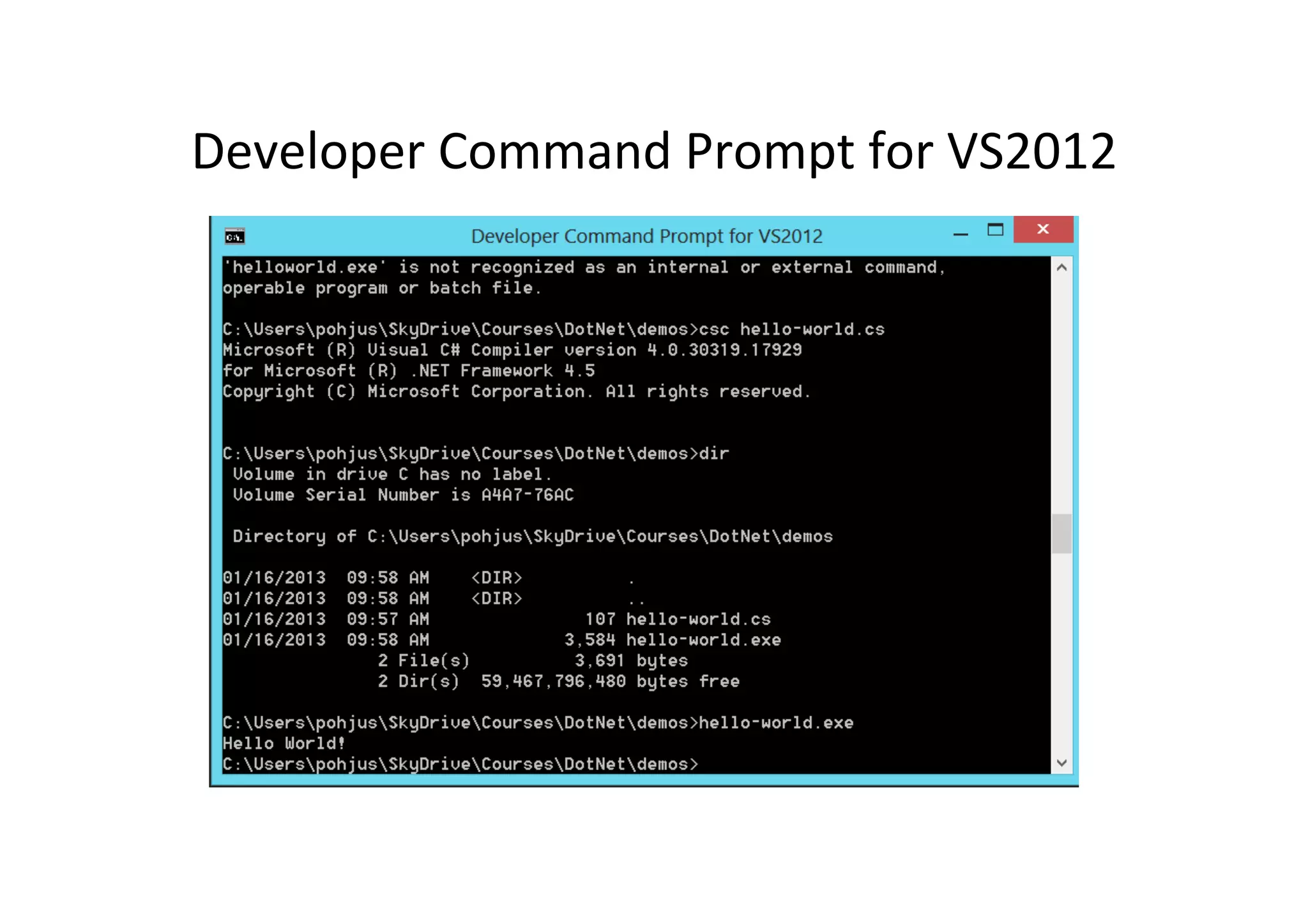
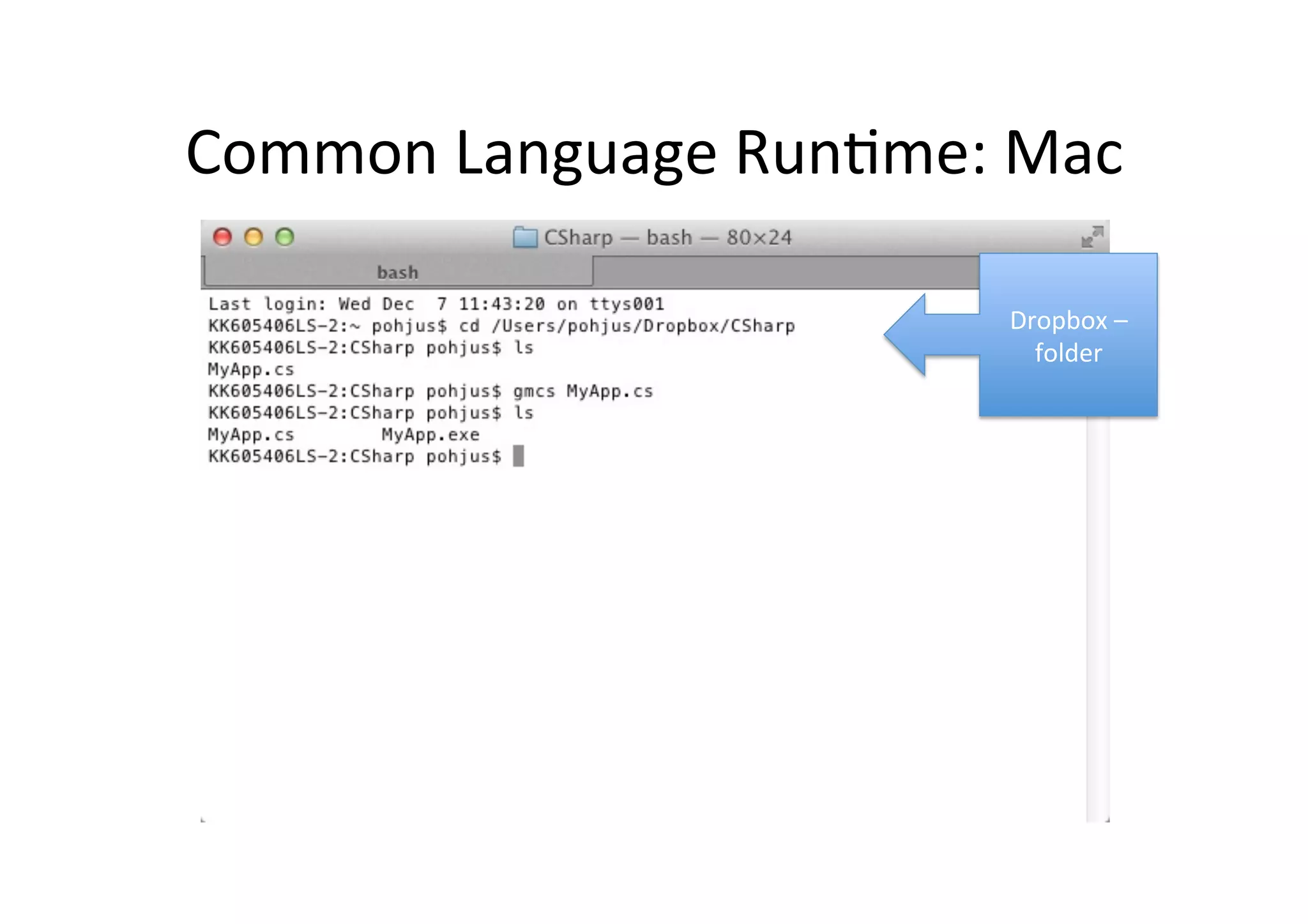
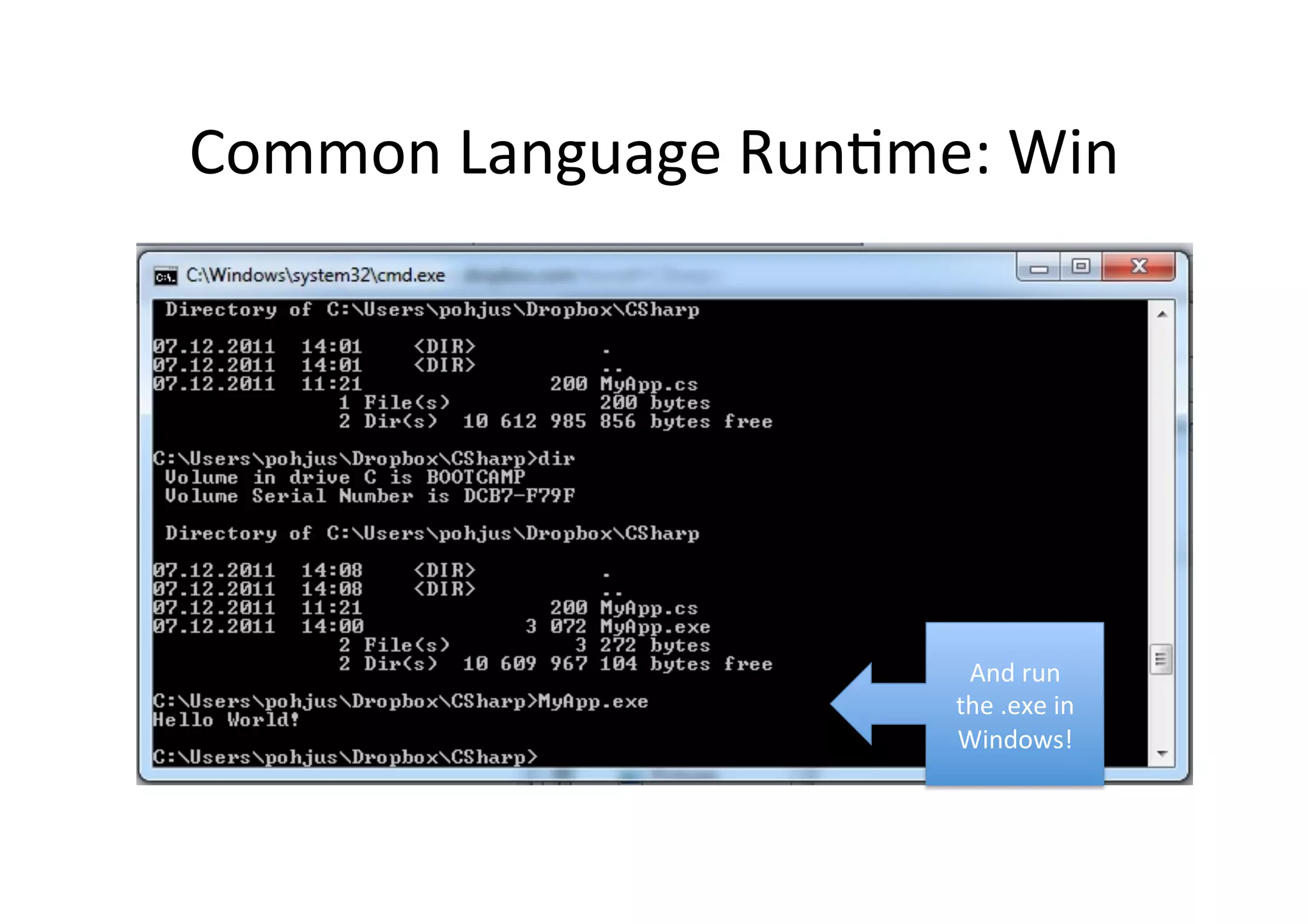
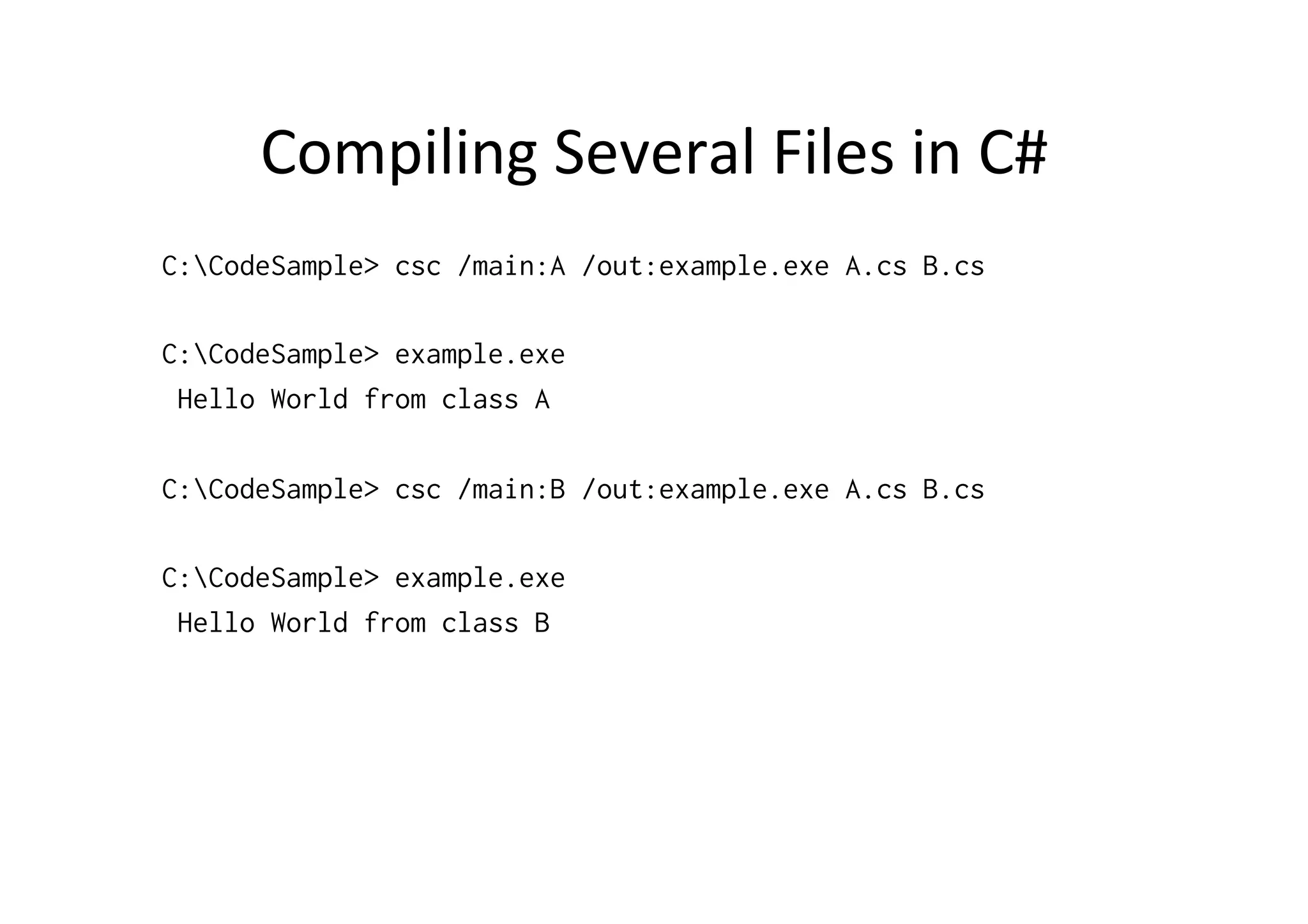

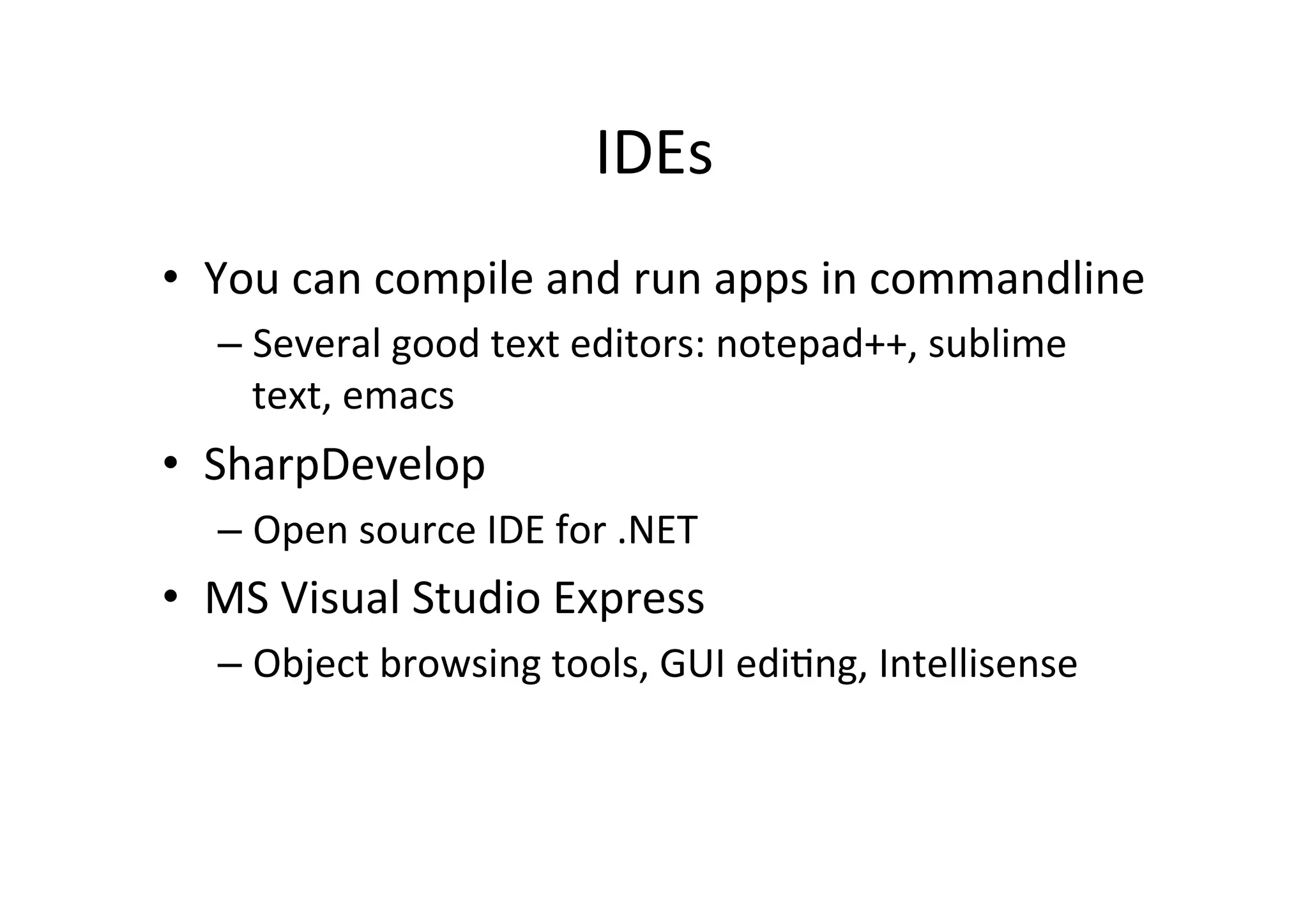
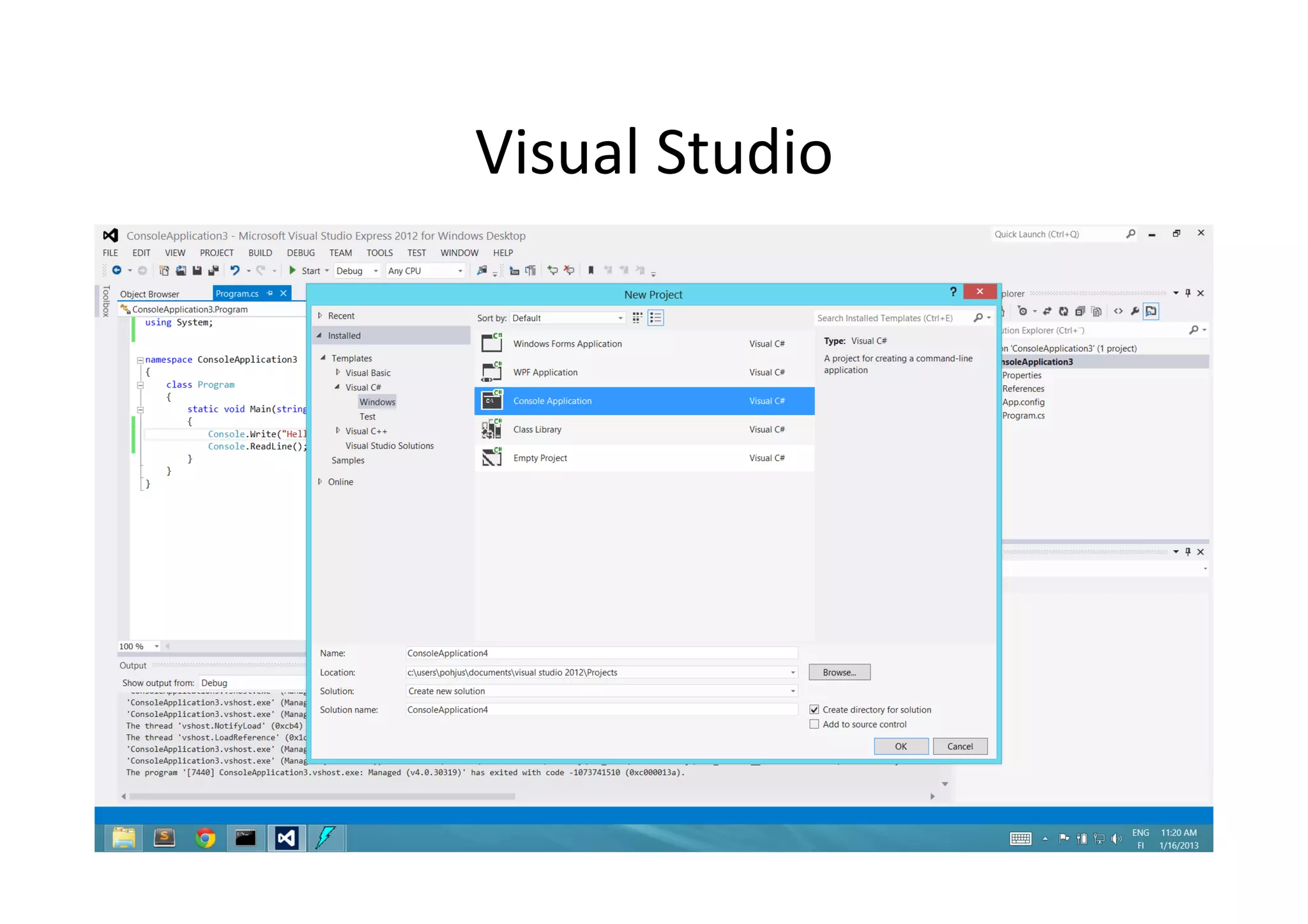
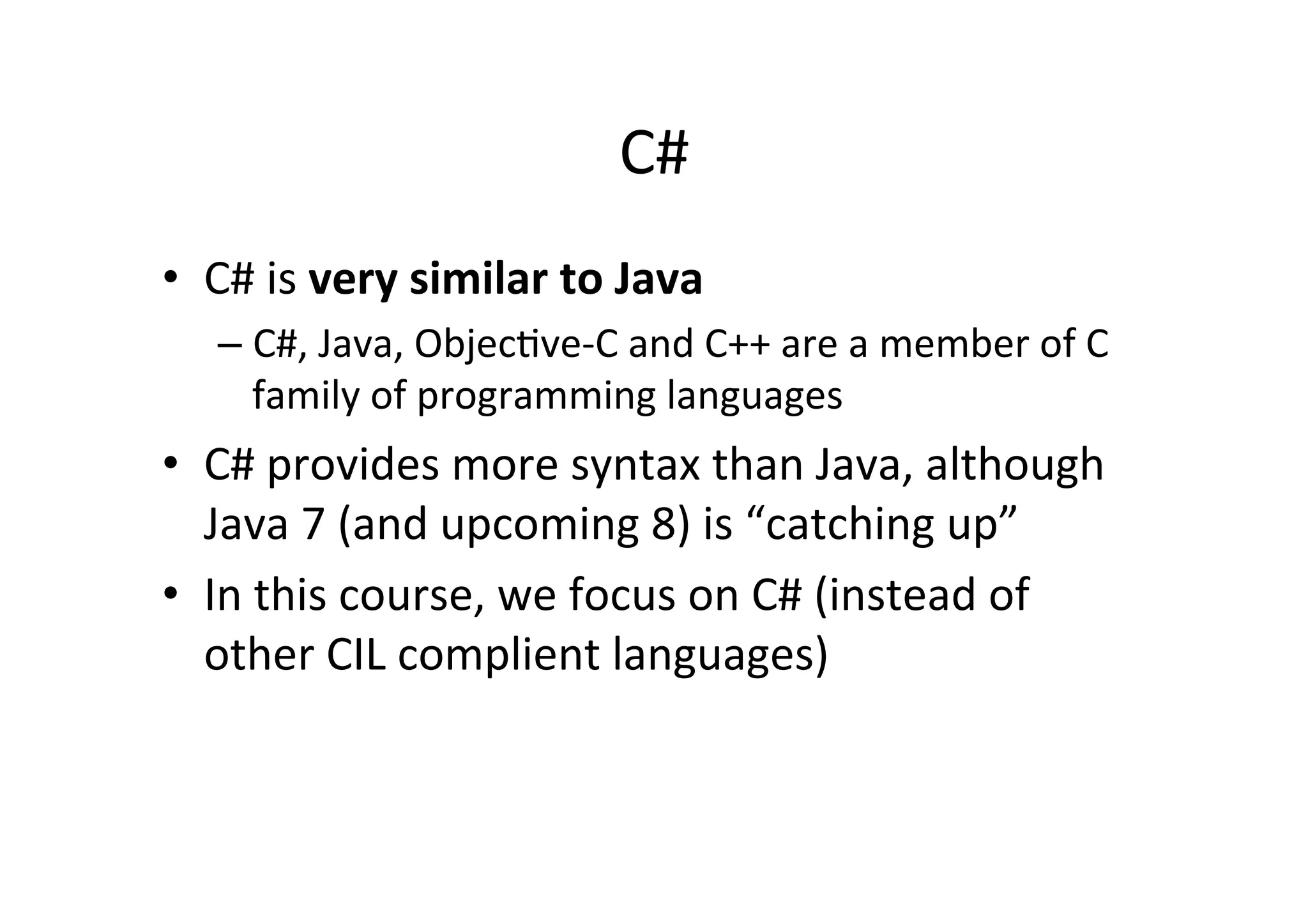
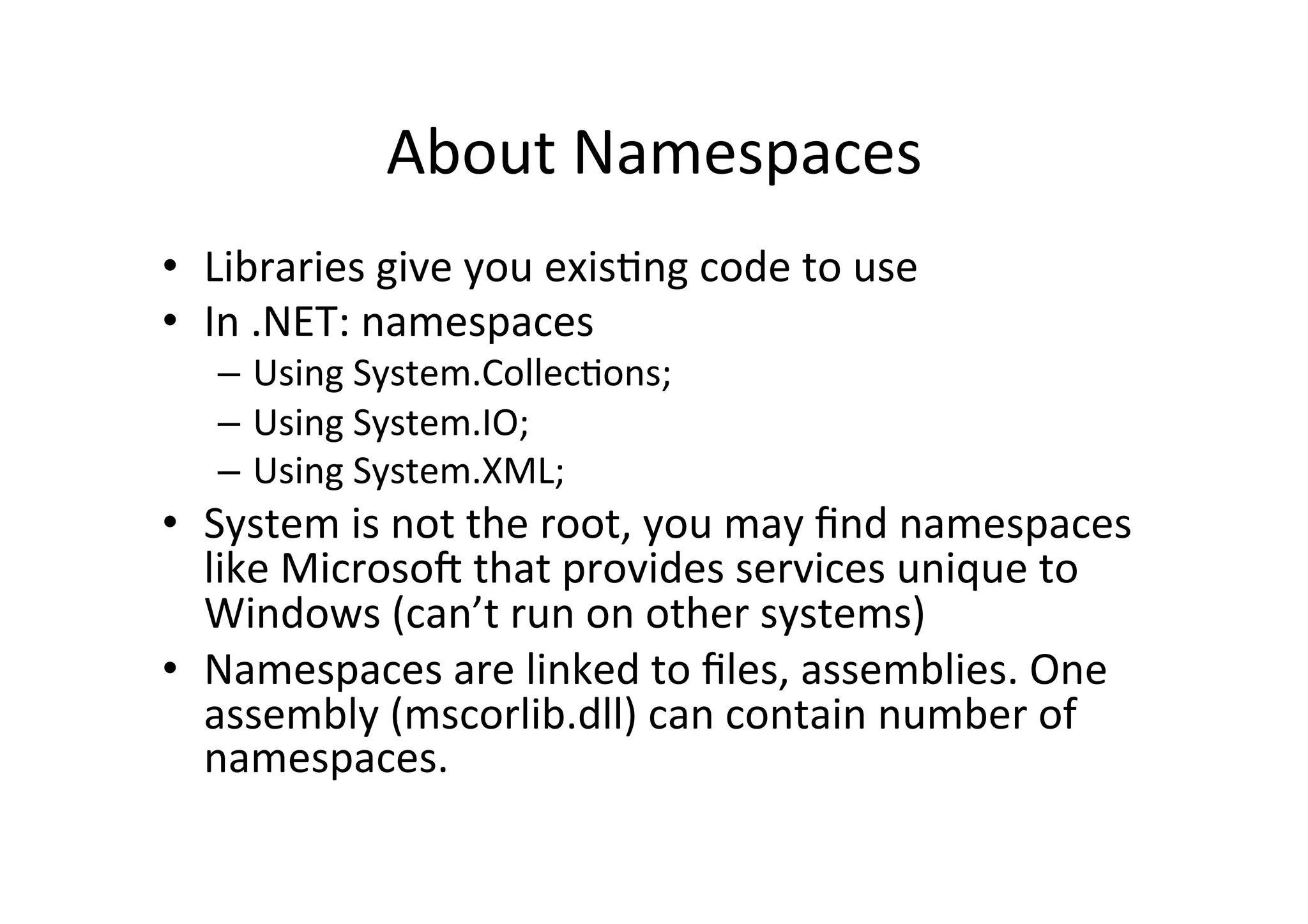
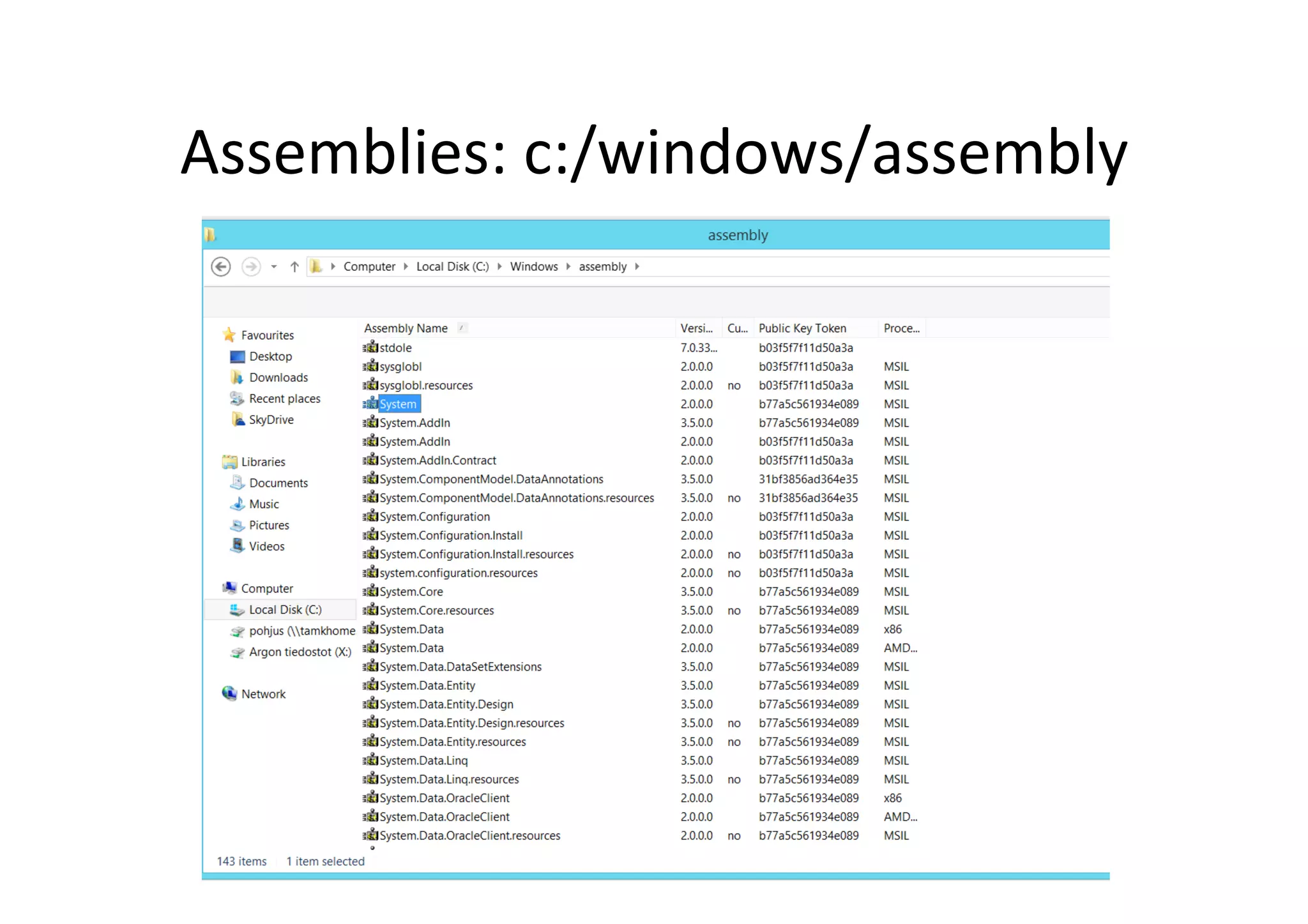
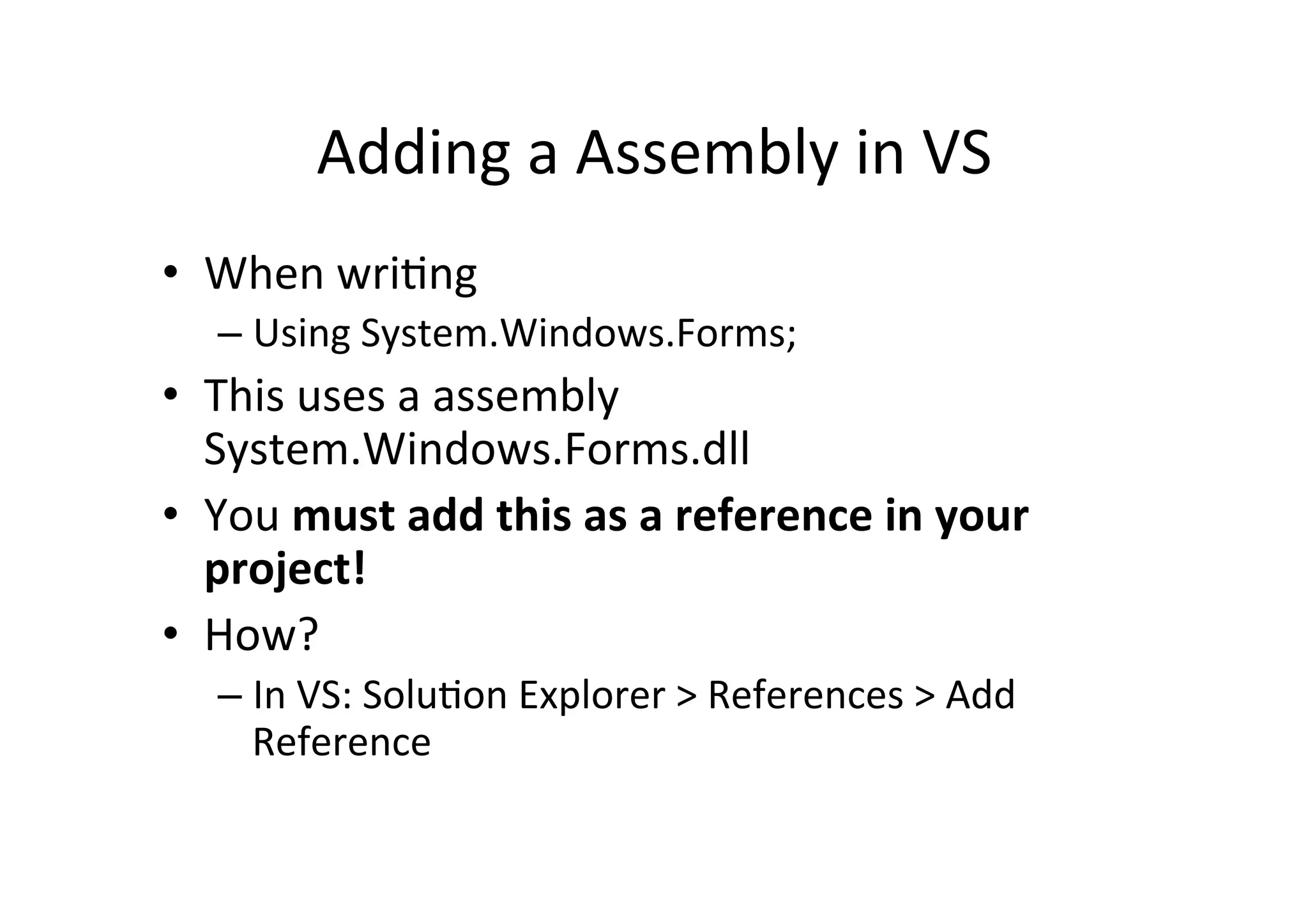
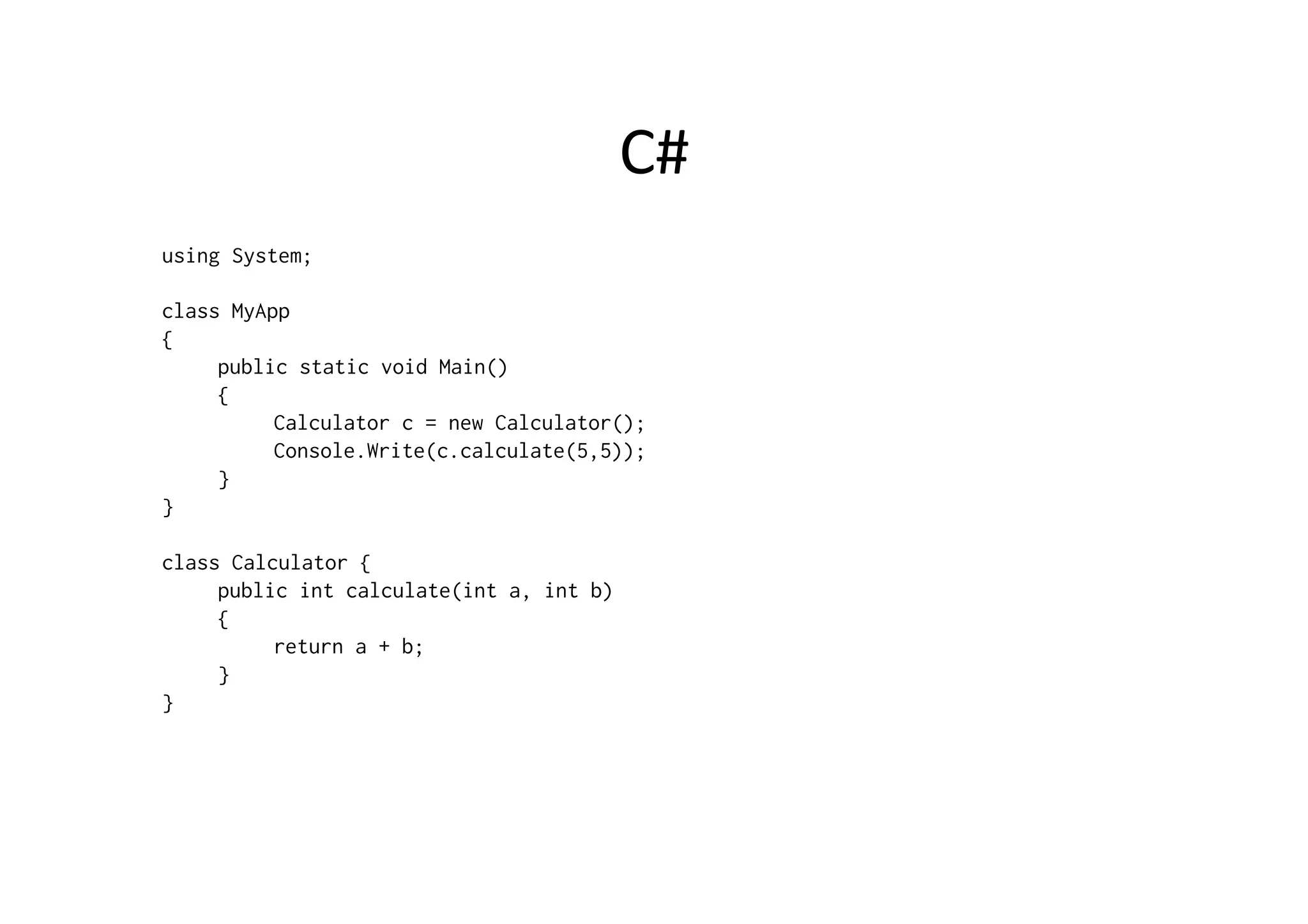
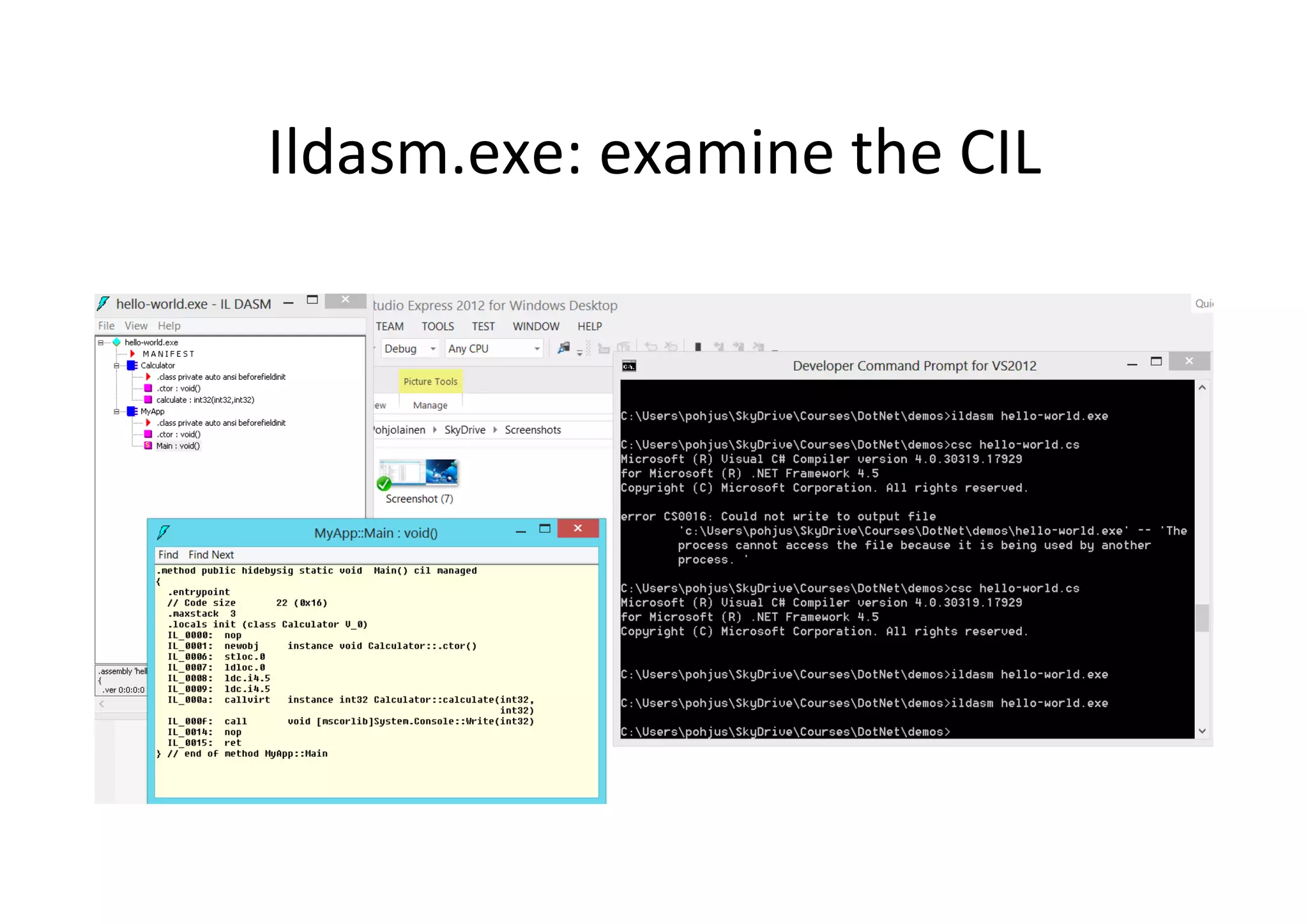
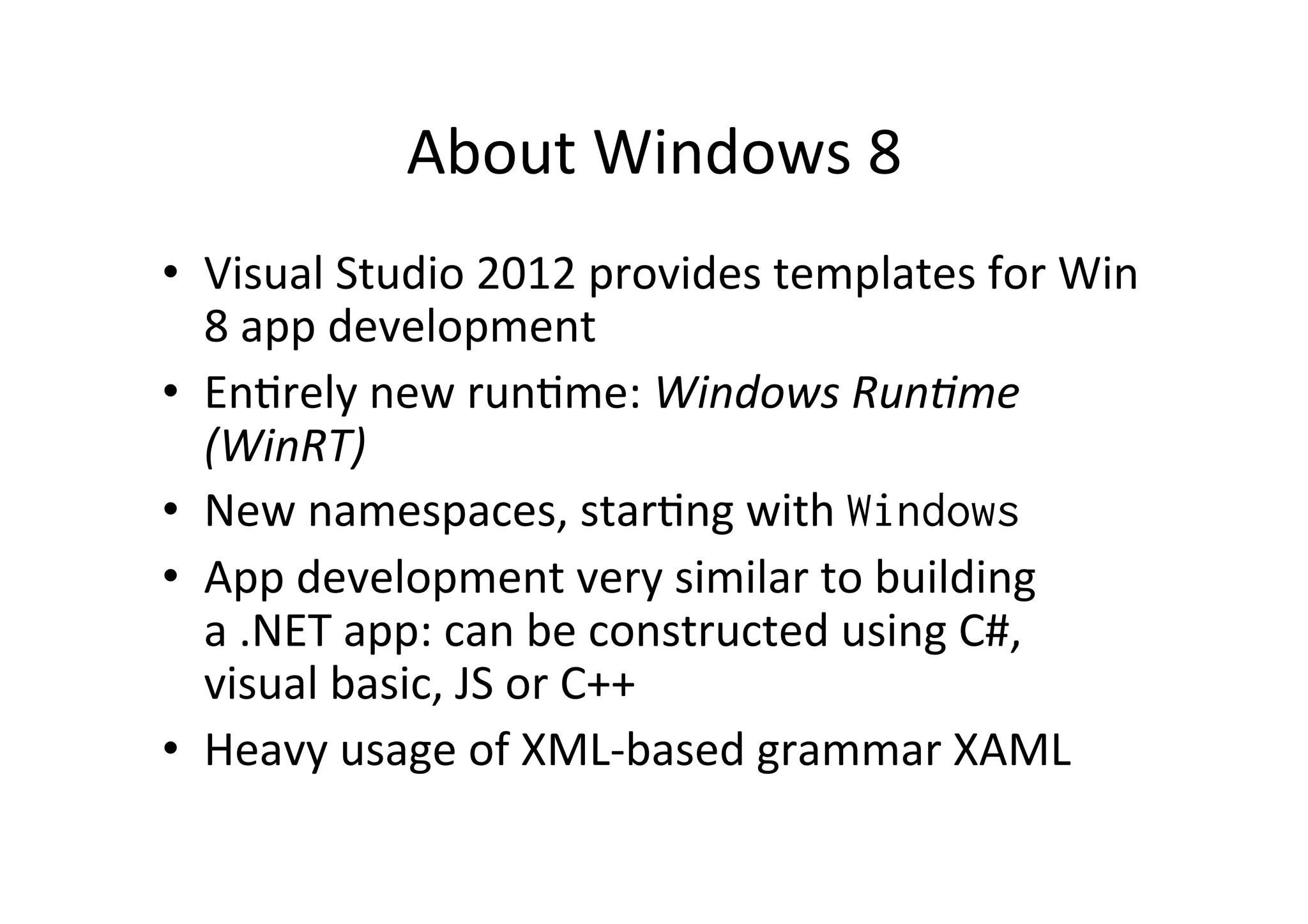
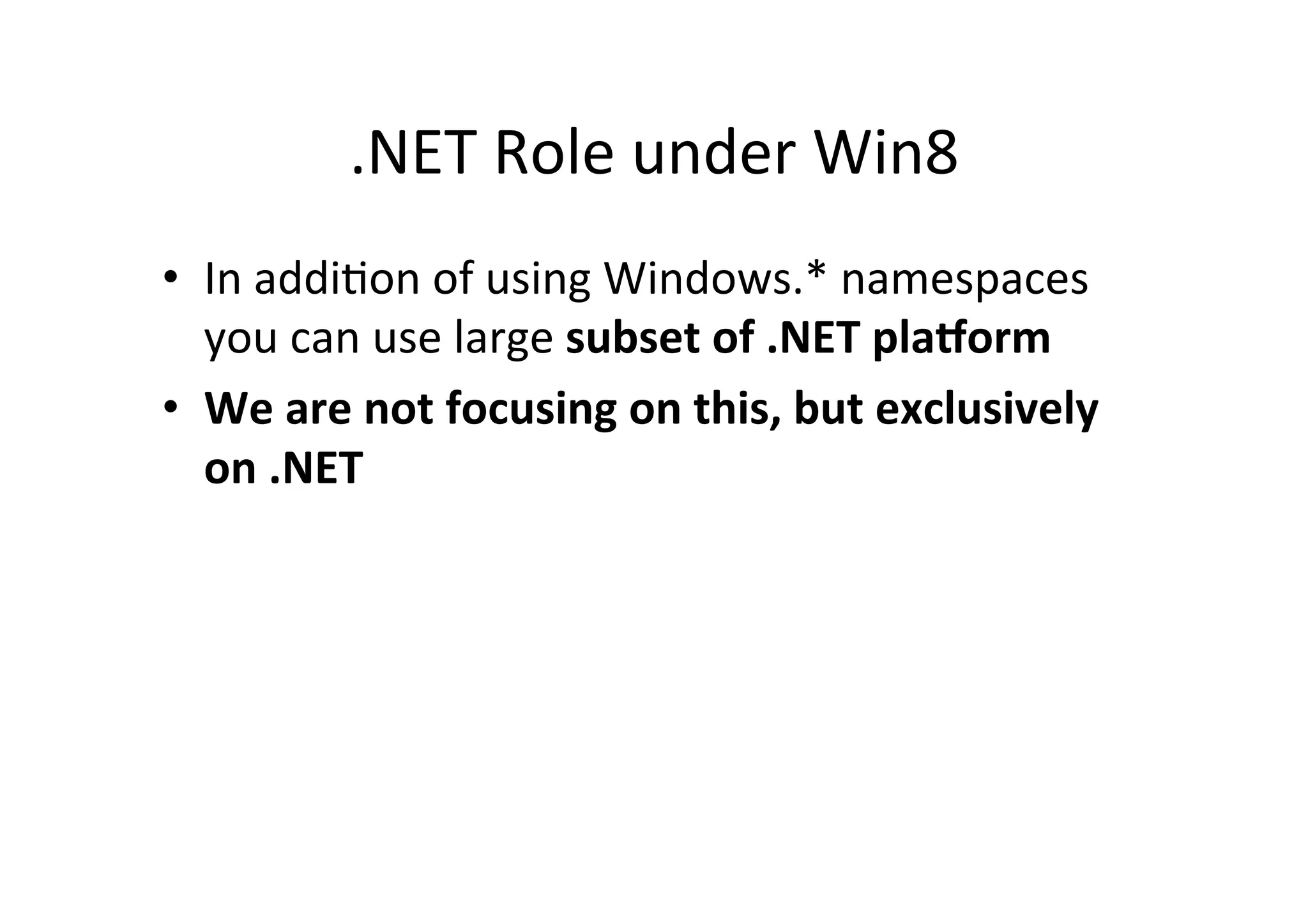
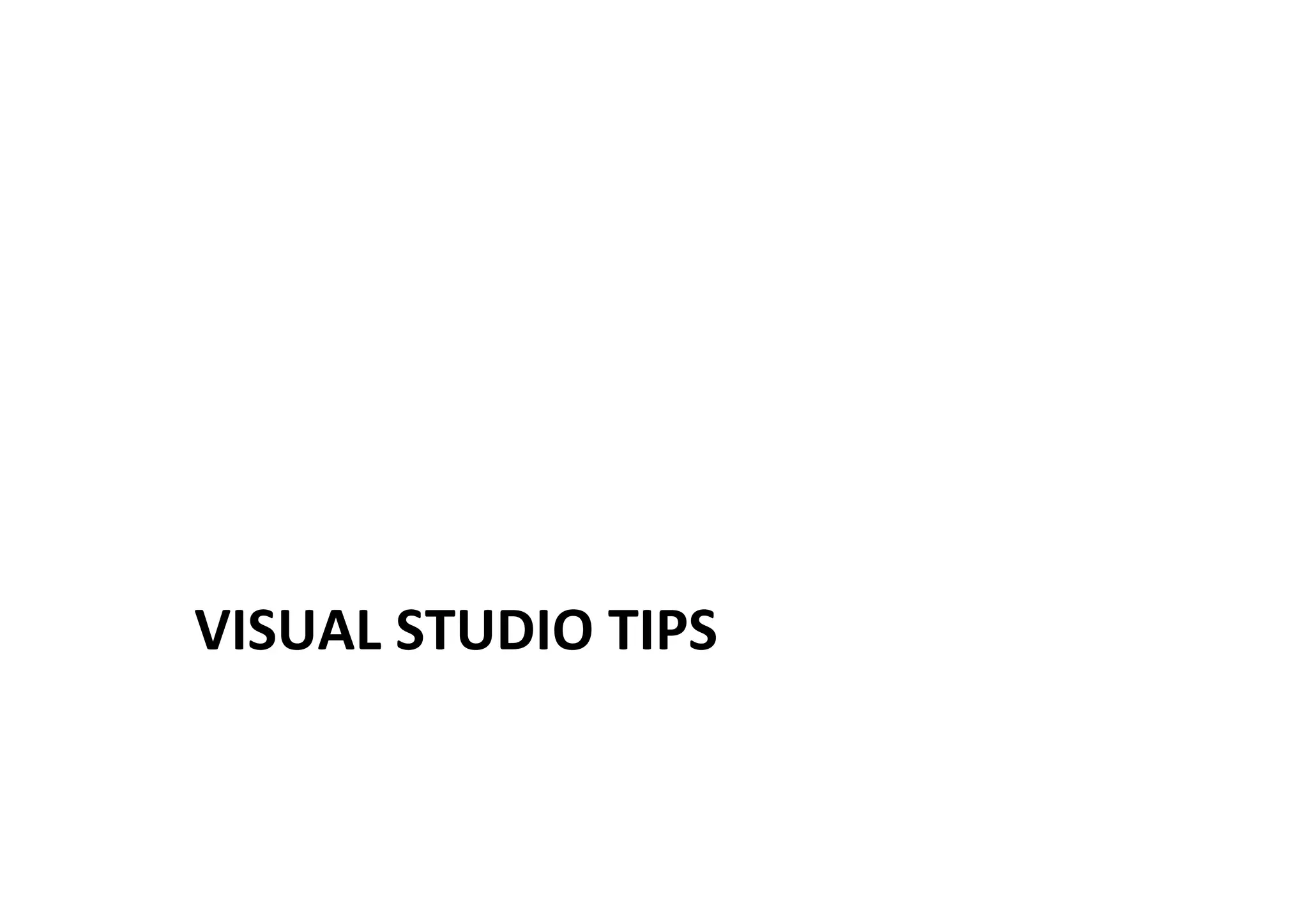
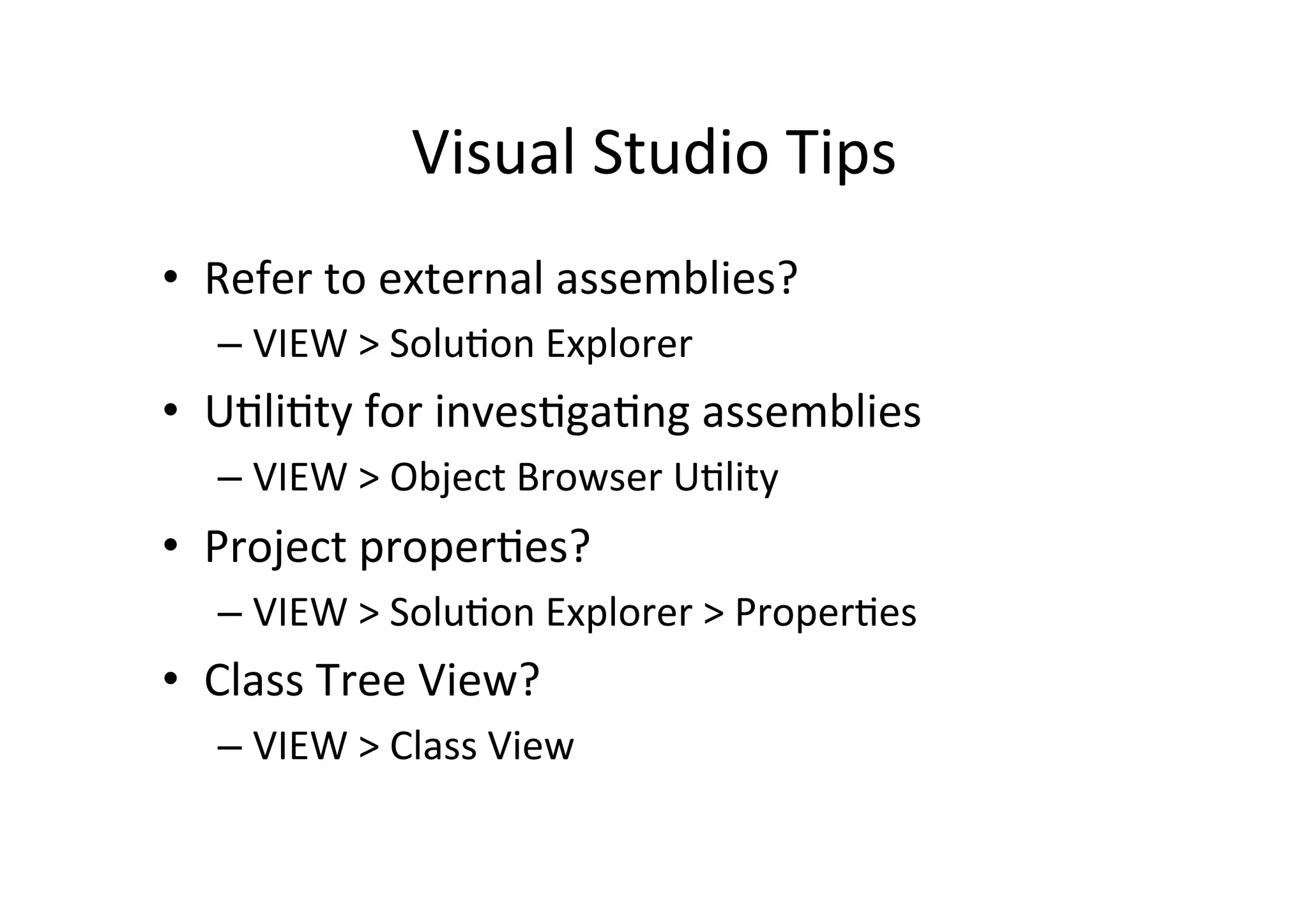
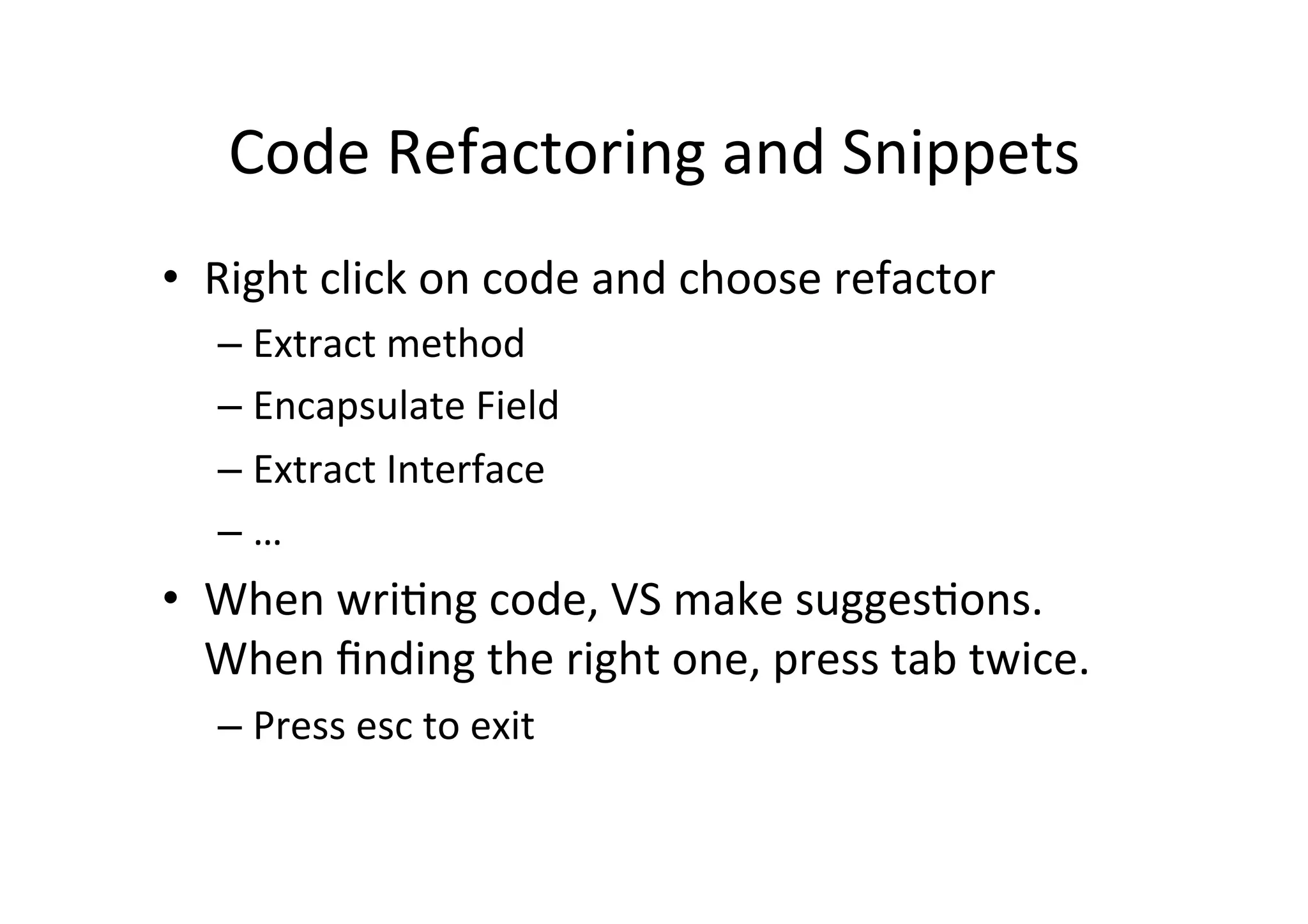
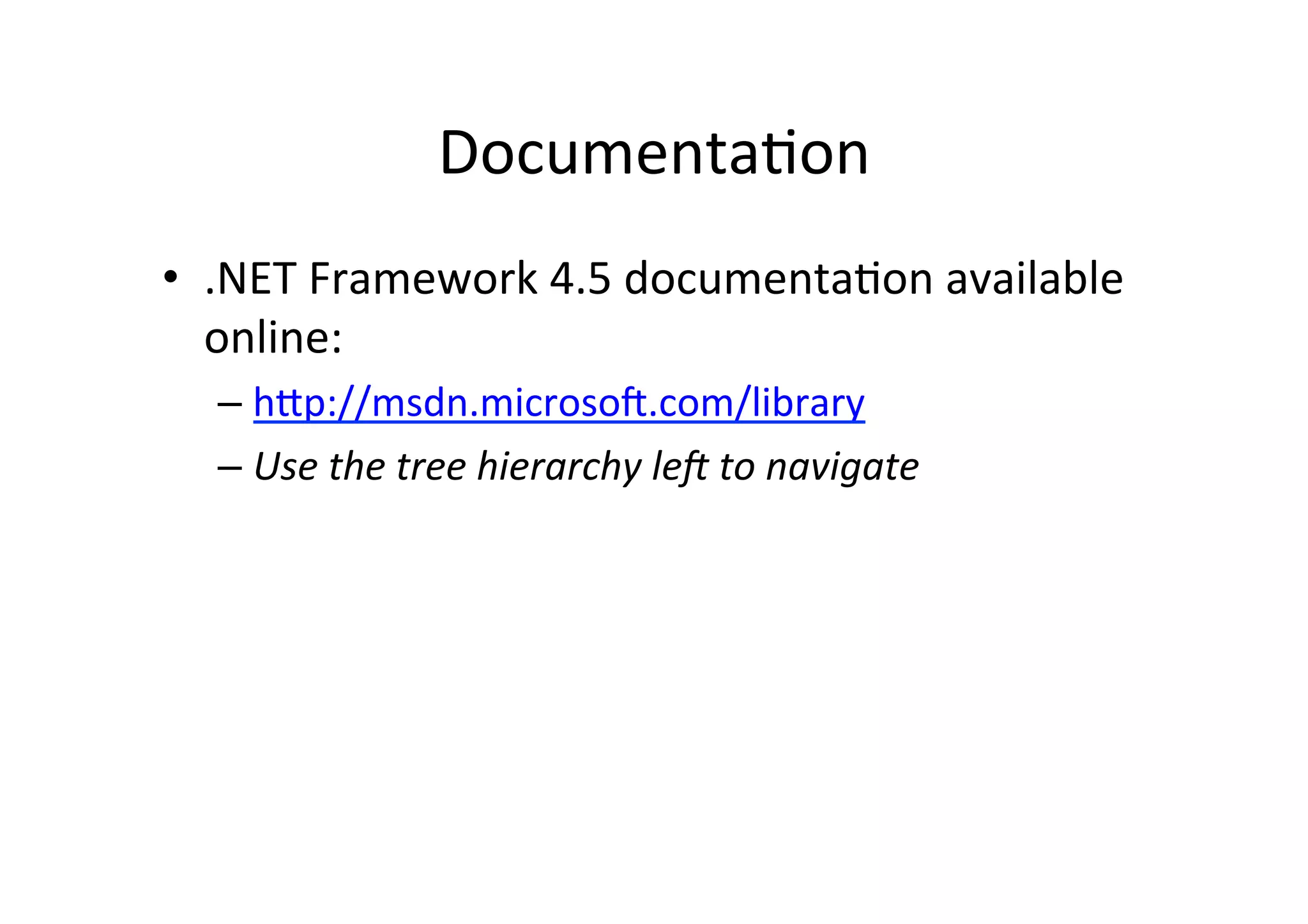
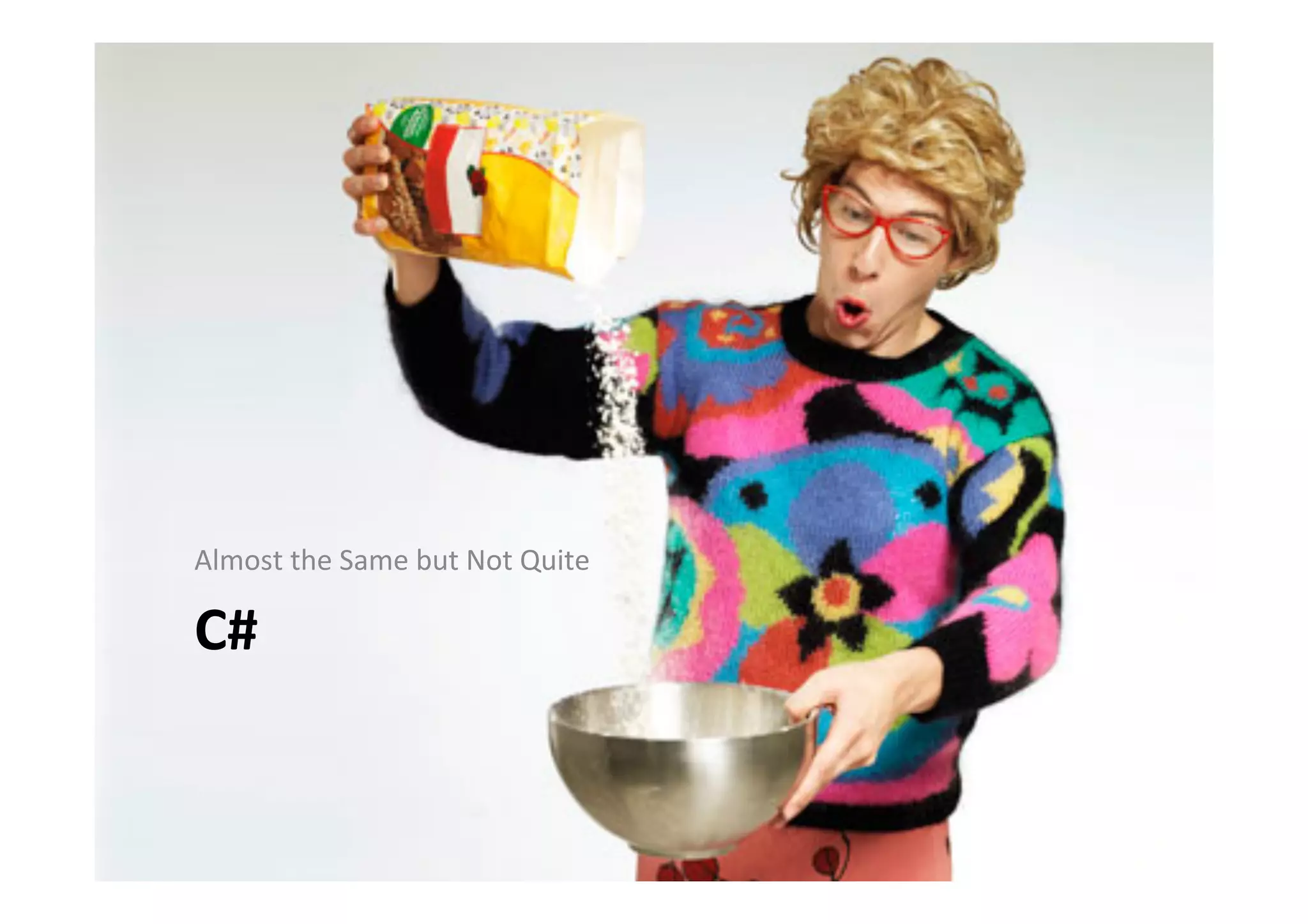
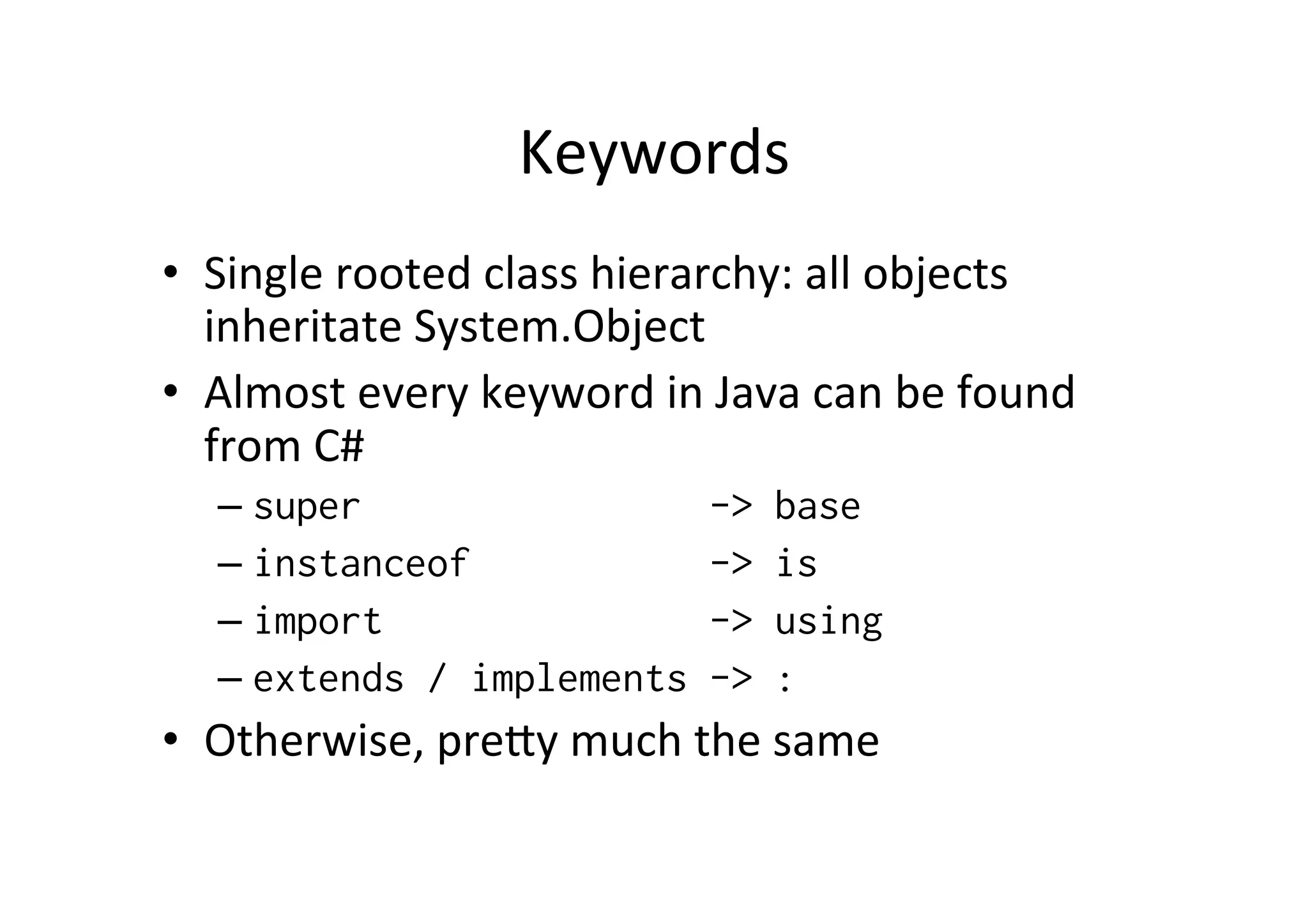
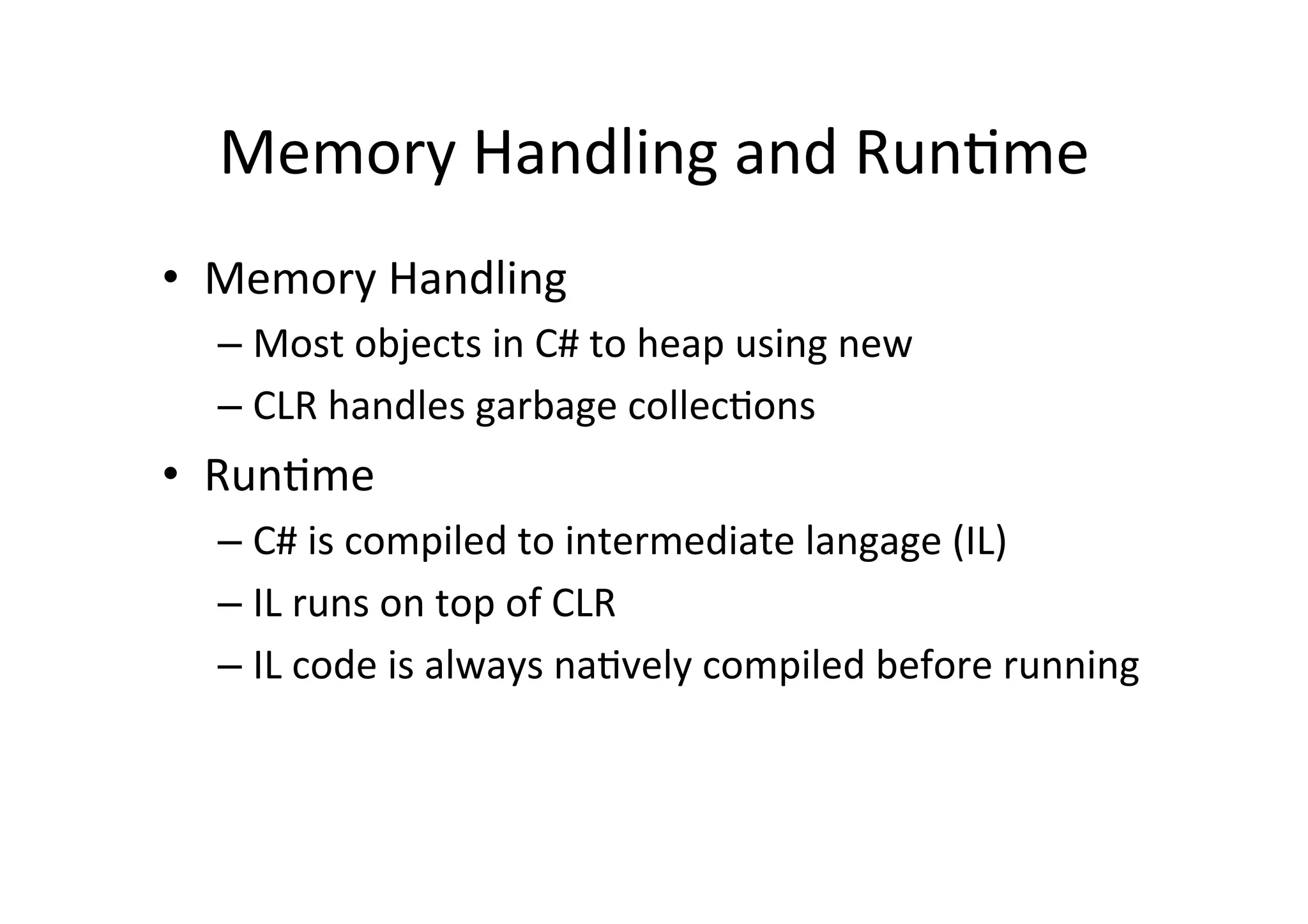
![using System; class Program { static void Main(string[] args) { Console.WriteLine("Hello"); Console.ReadLine(); } }](https://image.slidesharecdn.com/01-intro-c-130118033543-phpapp02/75/Intro-to-NET-and-Core-C-32-2048.jpg)
![using System; class Program { static int Main(string[] args) { Console.WriteLine("Hello"); Console.ReadLine(); return -1; } }](https://image.slidesharecdn.com/01-intro-c-130118033543-phpapp02/75/Intro-to-NET-and-Core-C-33-2048.jpg)
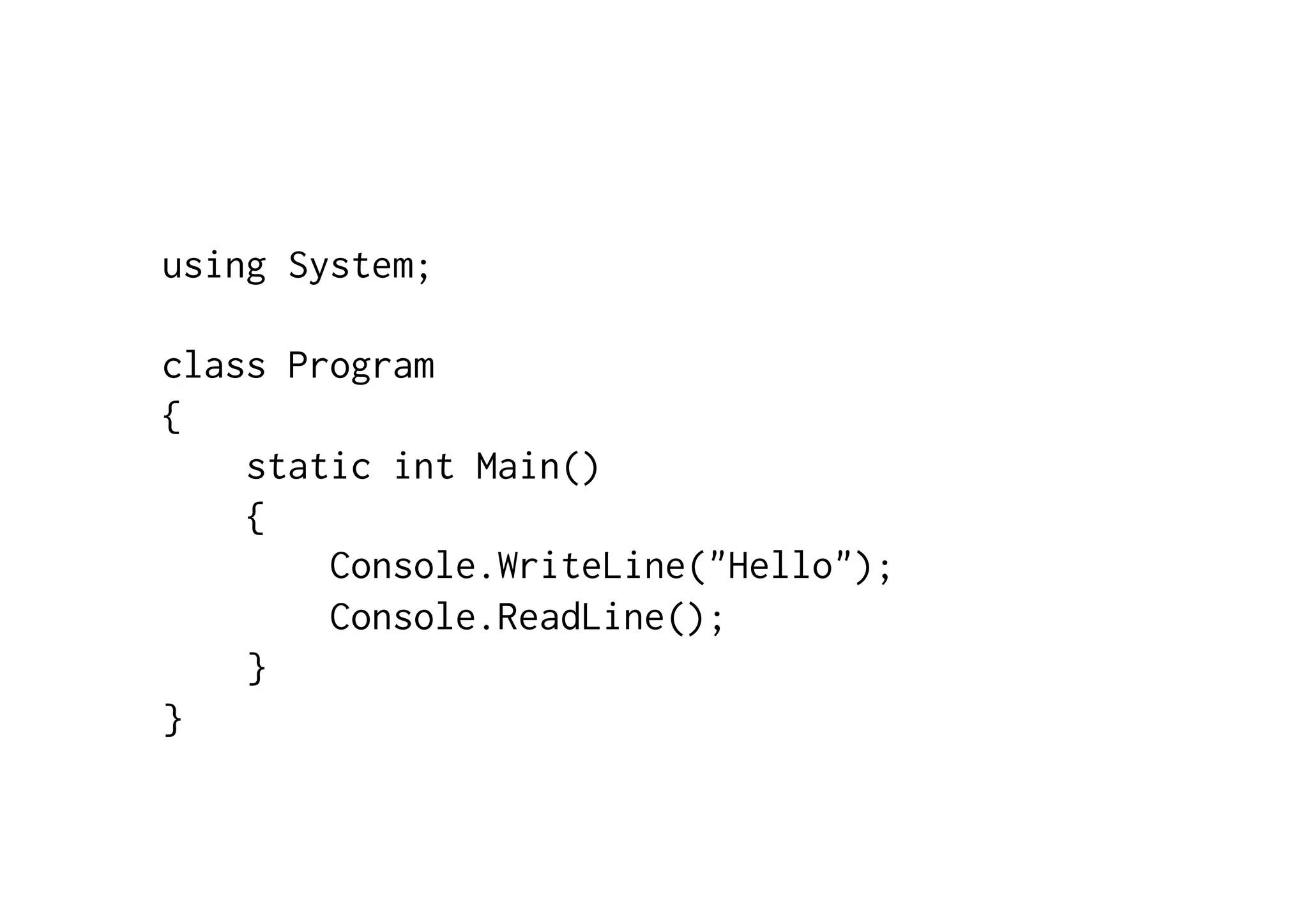
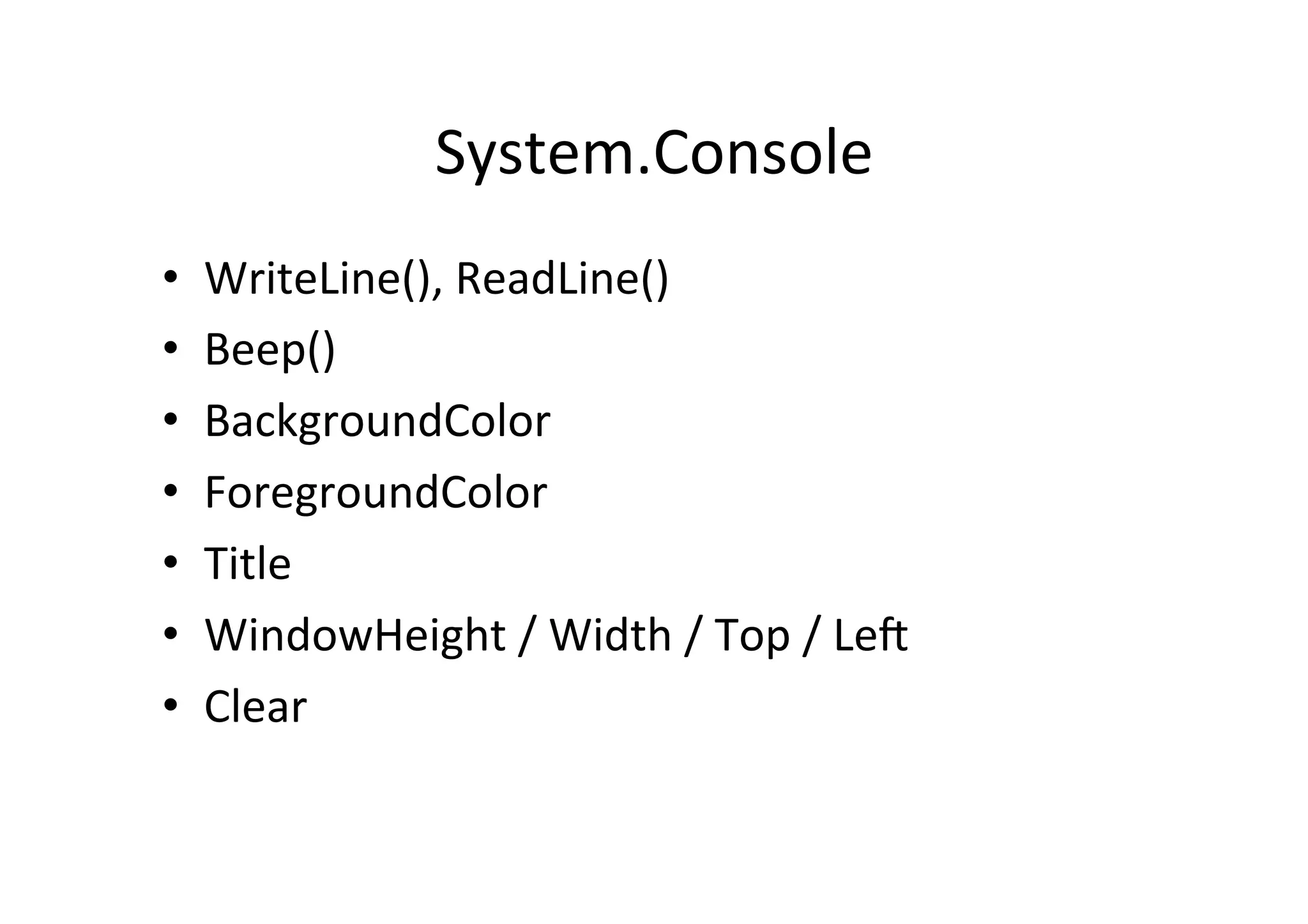
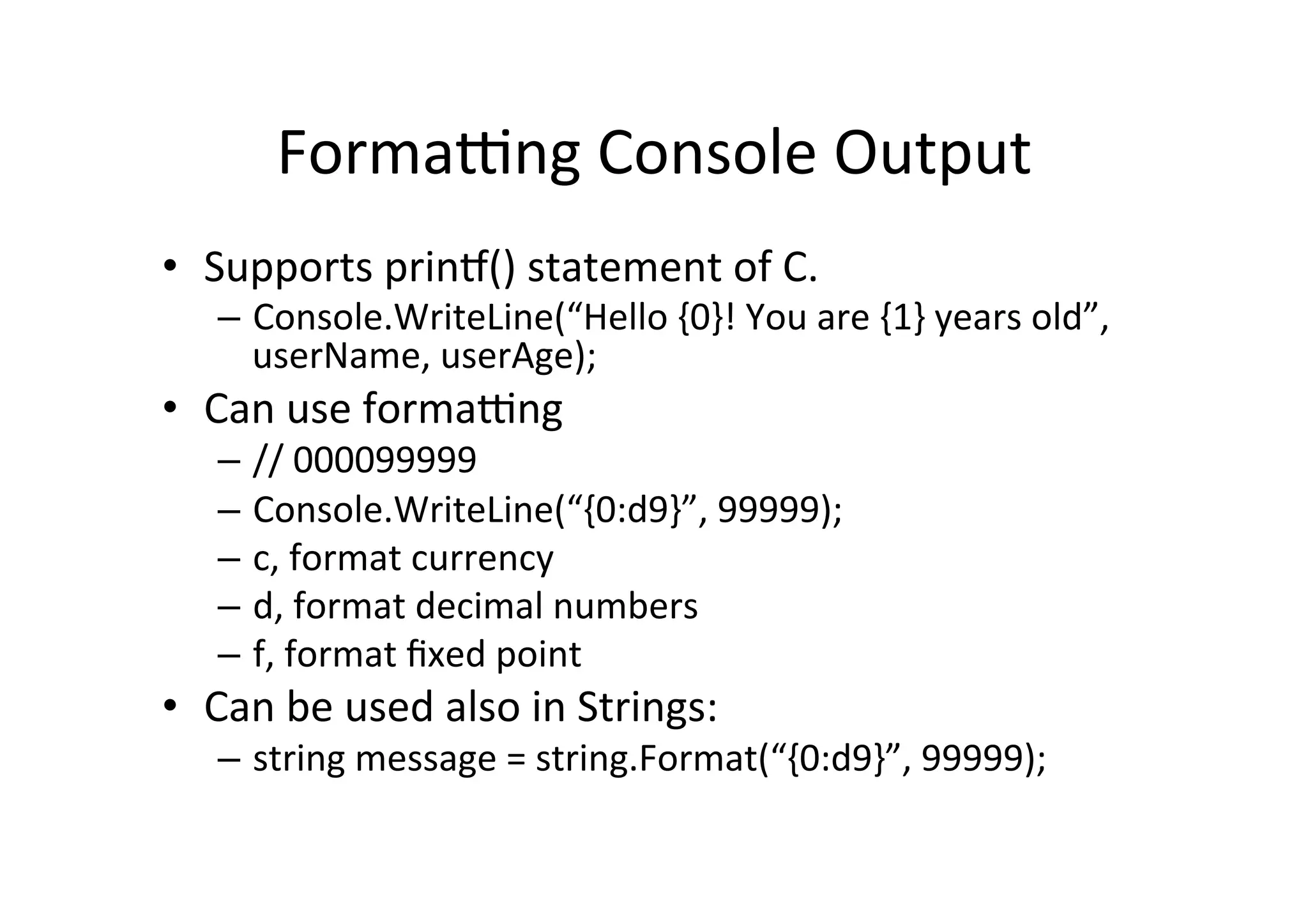
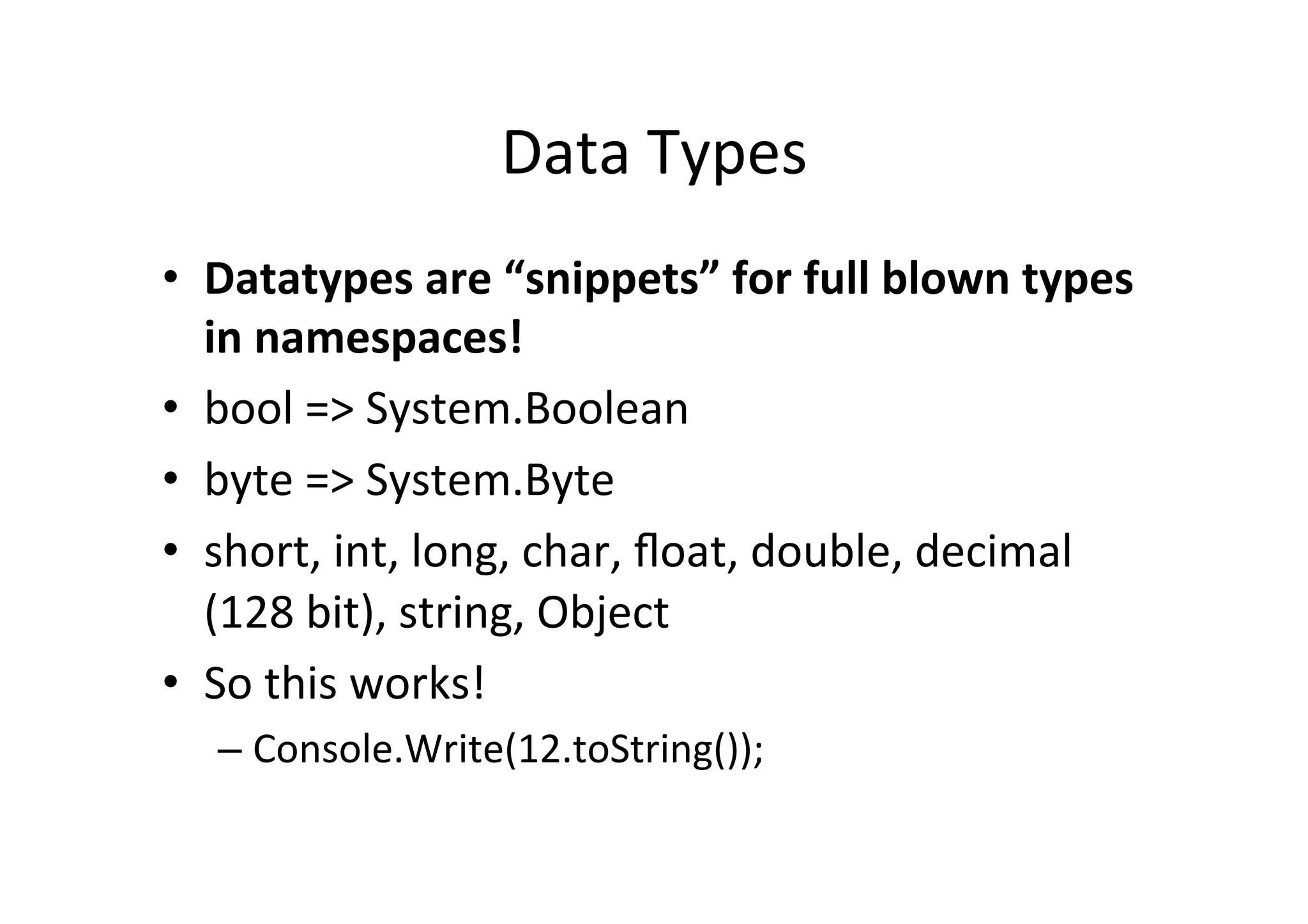
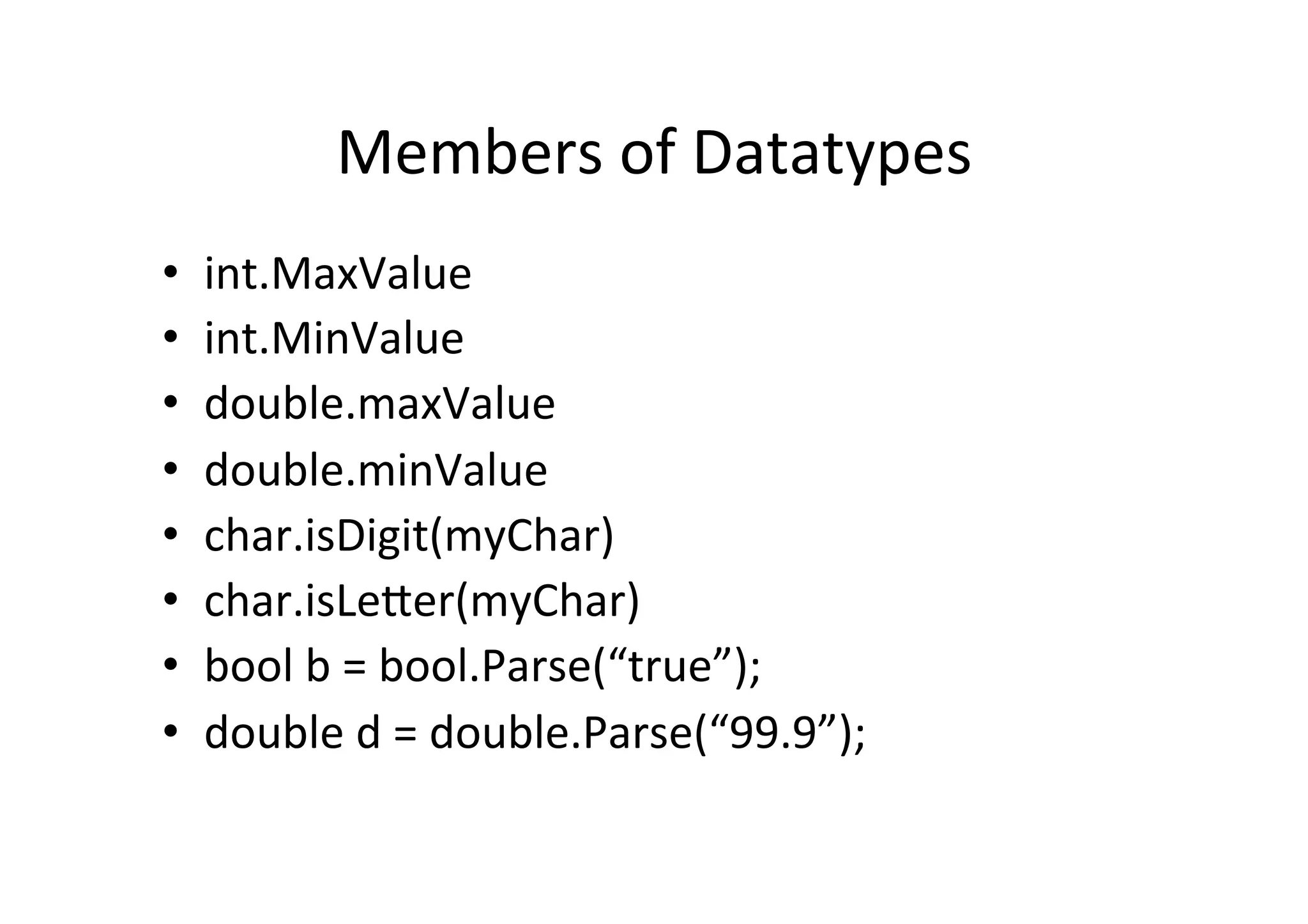
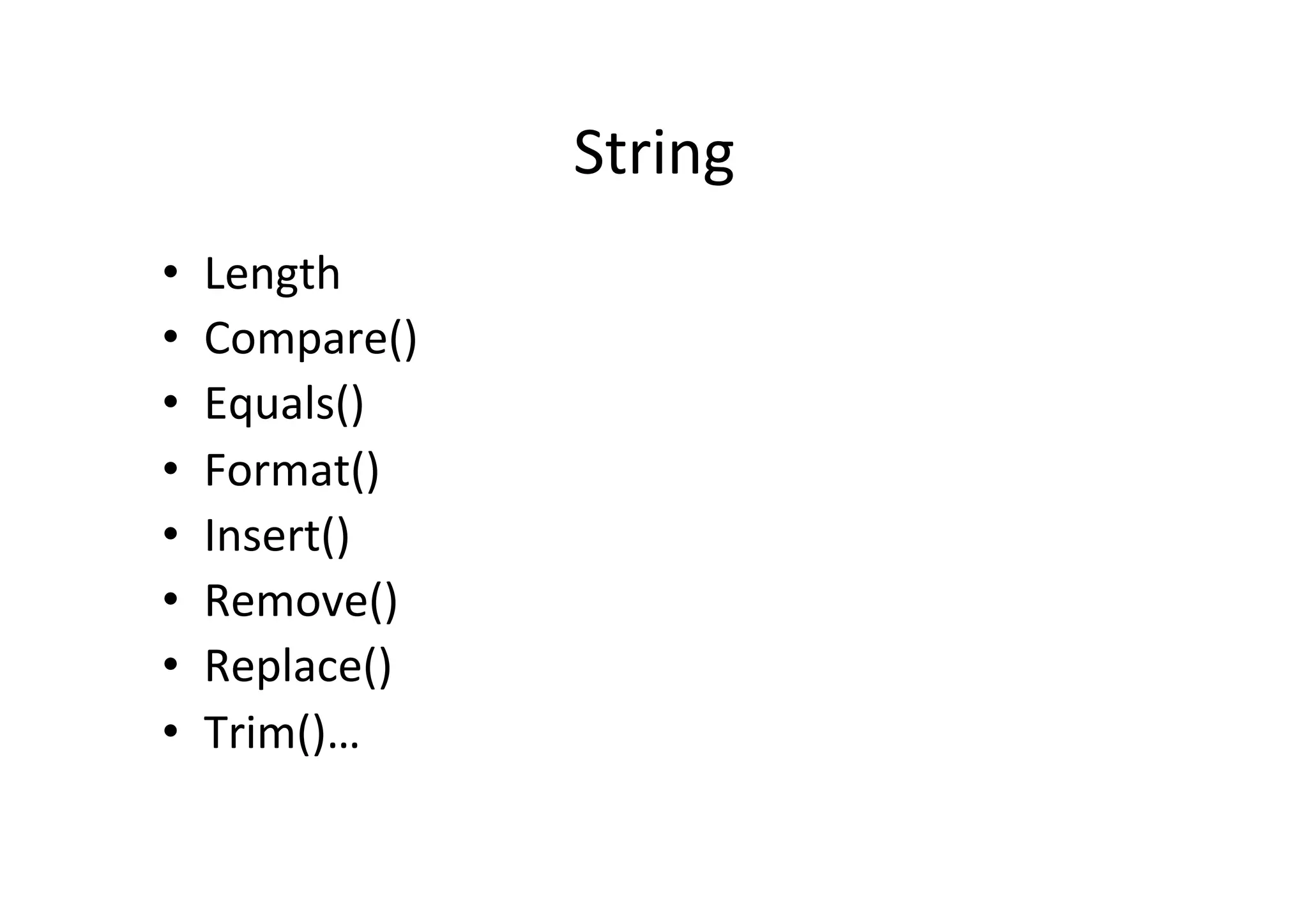
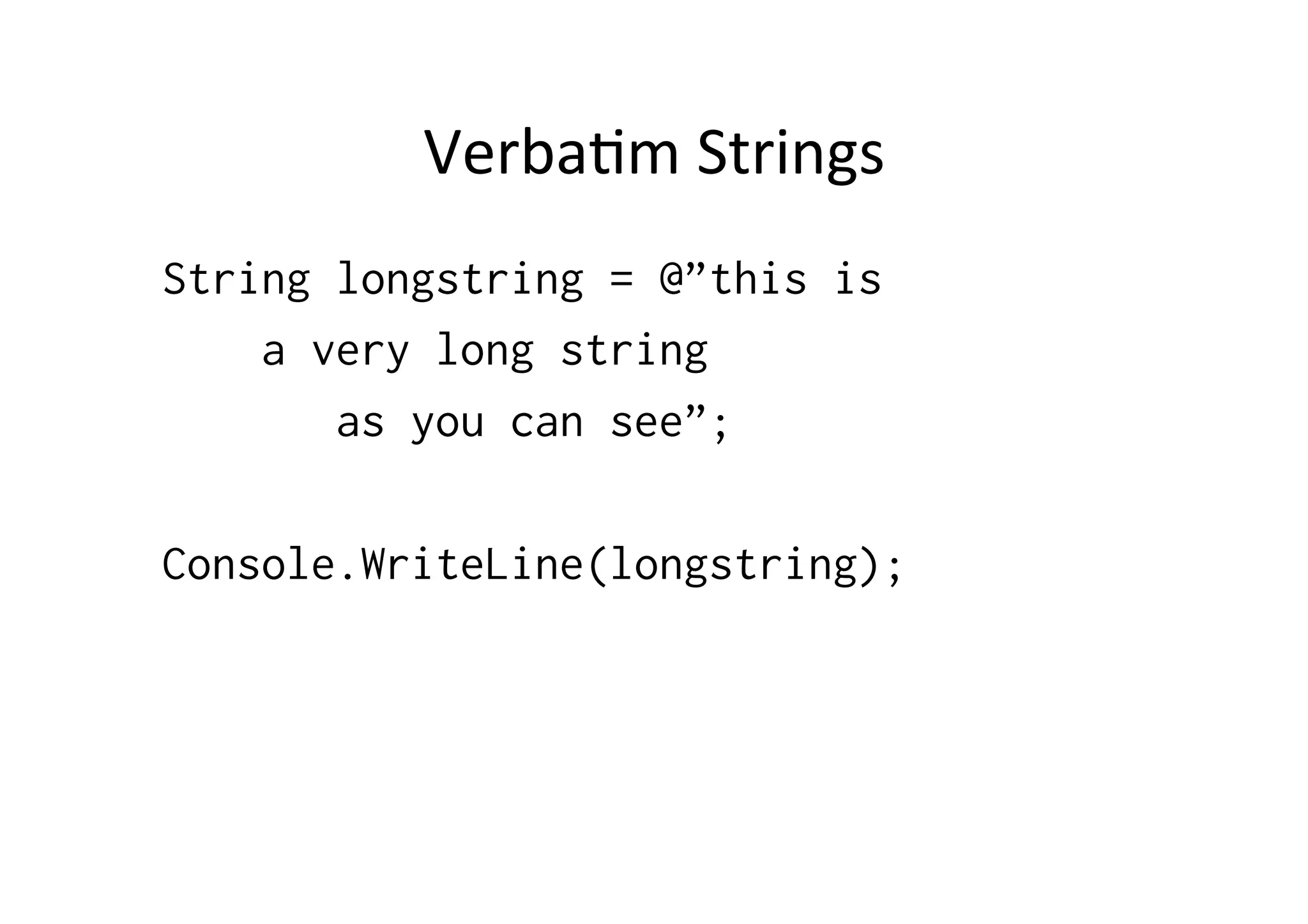
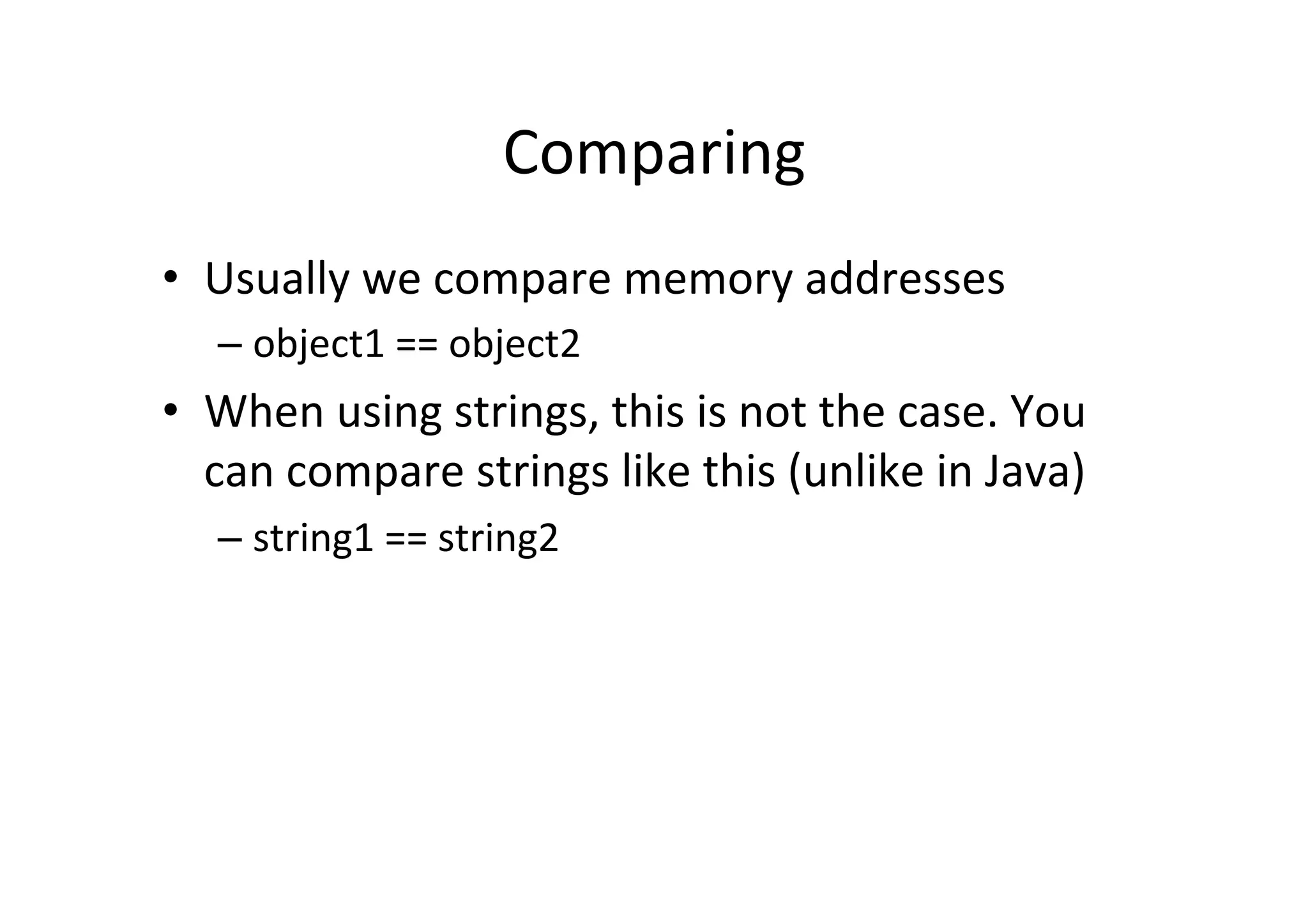
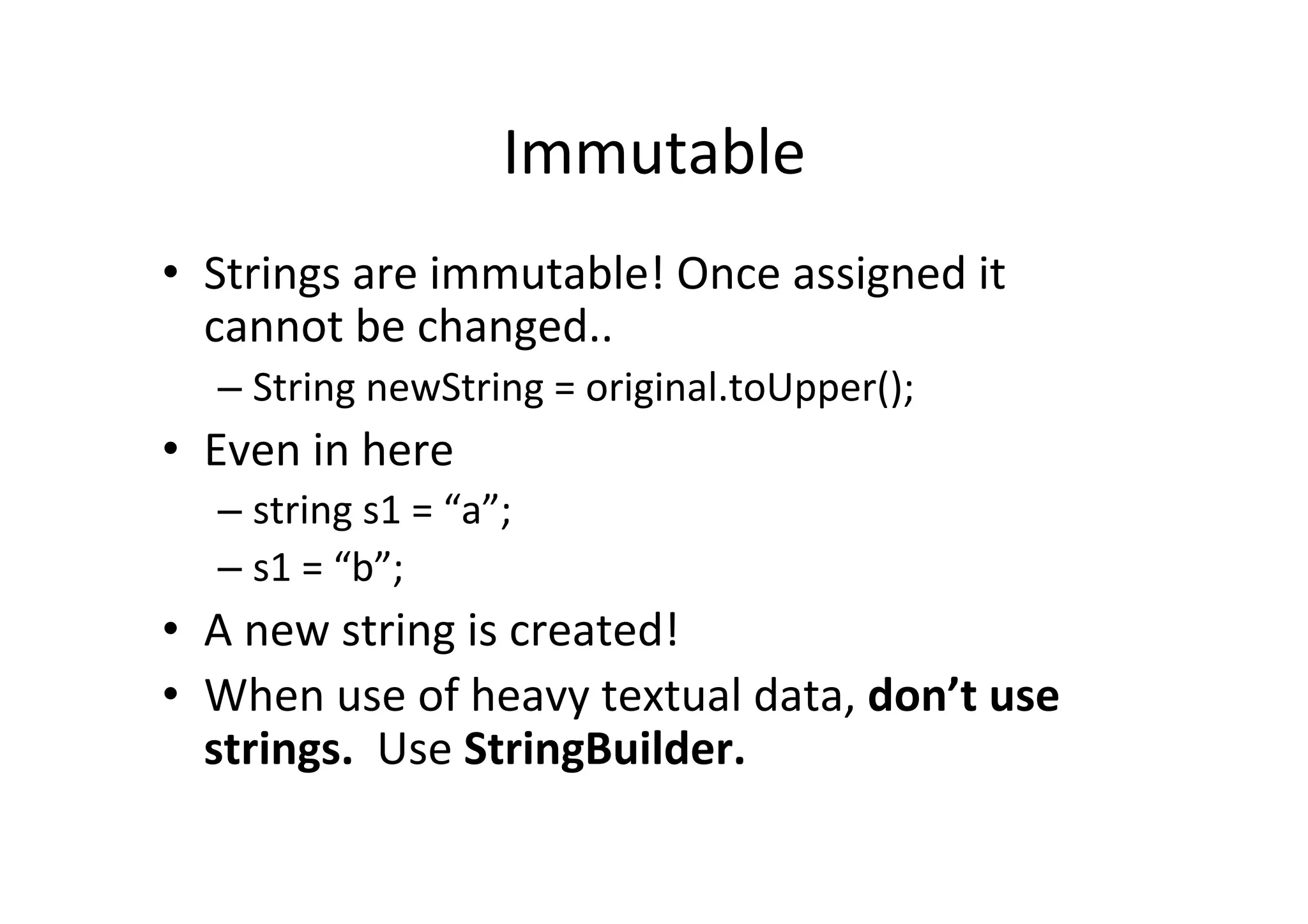
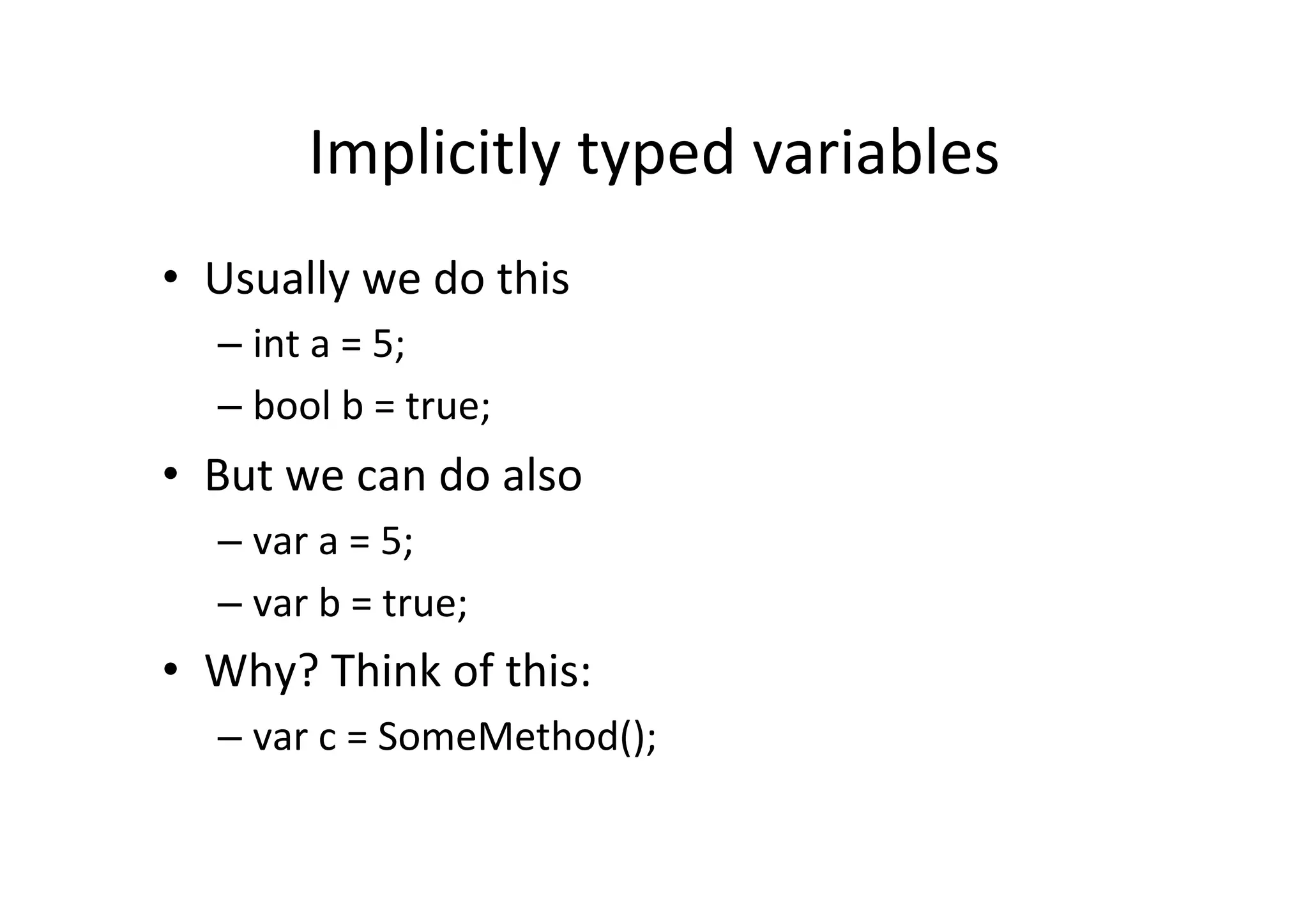
![C# For each string [] array = {“a”, “b”, “c”}; foreach(string c in array) { Console.WriteLine(c); }](https://image.slidesharecdn.com/01-intro-c-130118033543-phpapp02/75/Intro-to-NET-and-Core-C-44-2048.jpg)