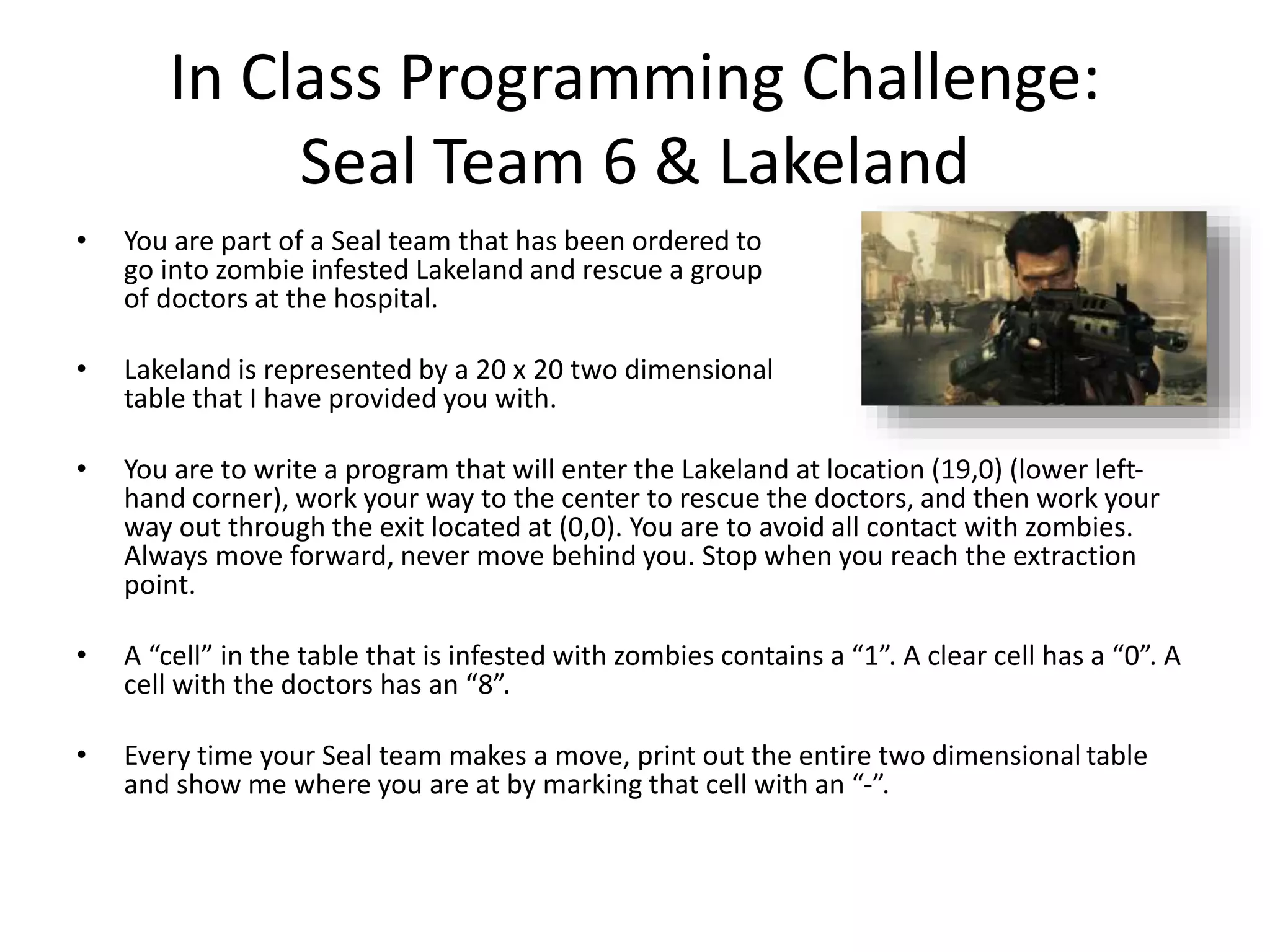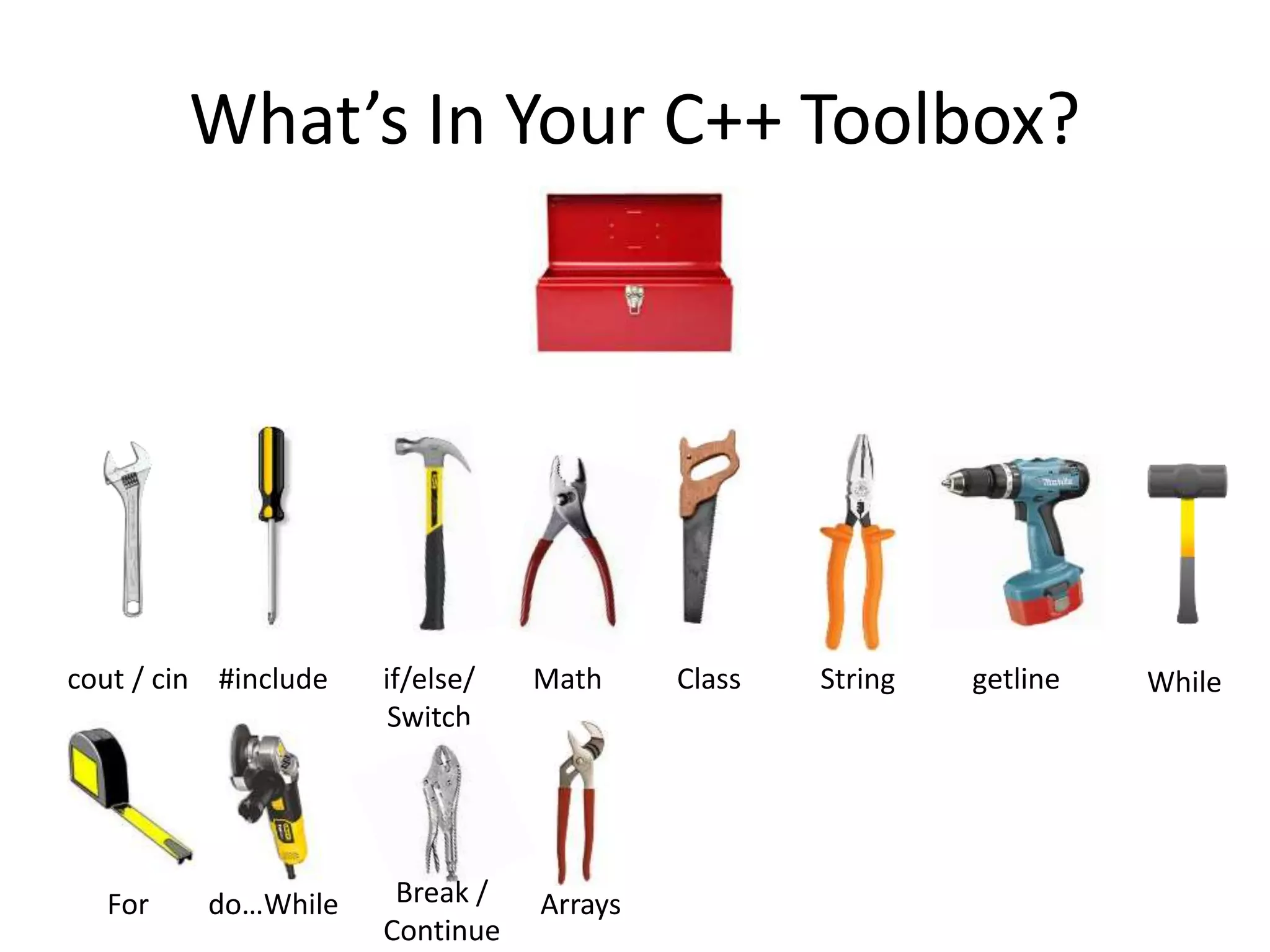The document is a tutorial on software development using C++, specifically focusing on vectors and arrays. It covers the principles of using vectors as container classes, initializing them, adding and retrieving elements, and contrasts them with traditional arrays. Additionally, it includes programming assignments and challenges to reinforce the learning of these concepts.
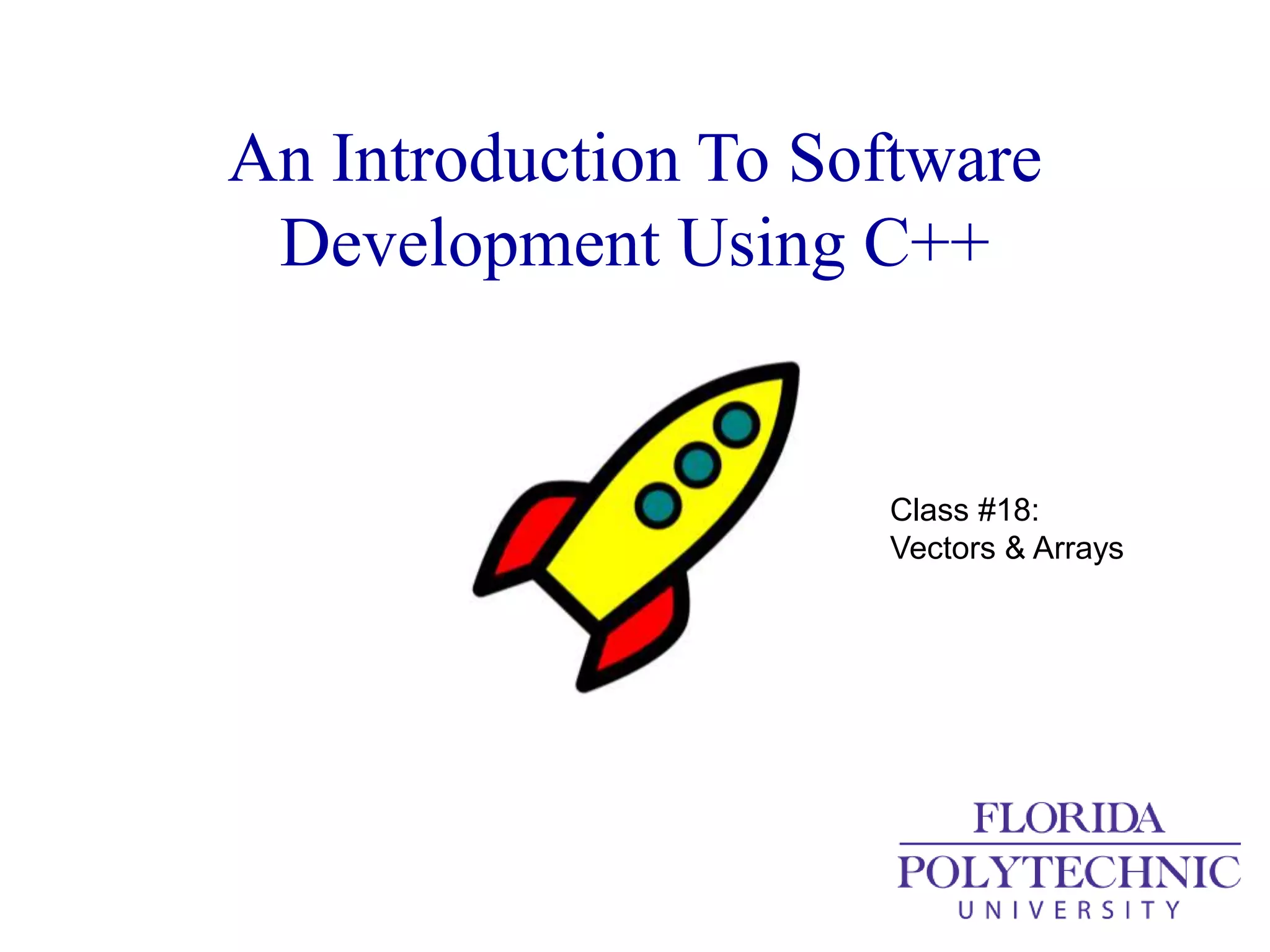
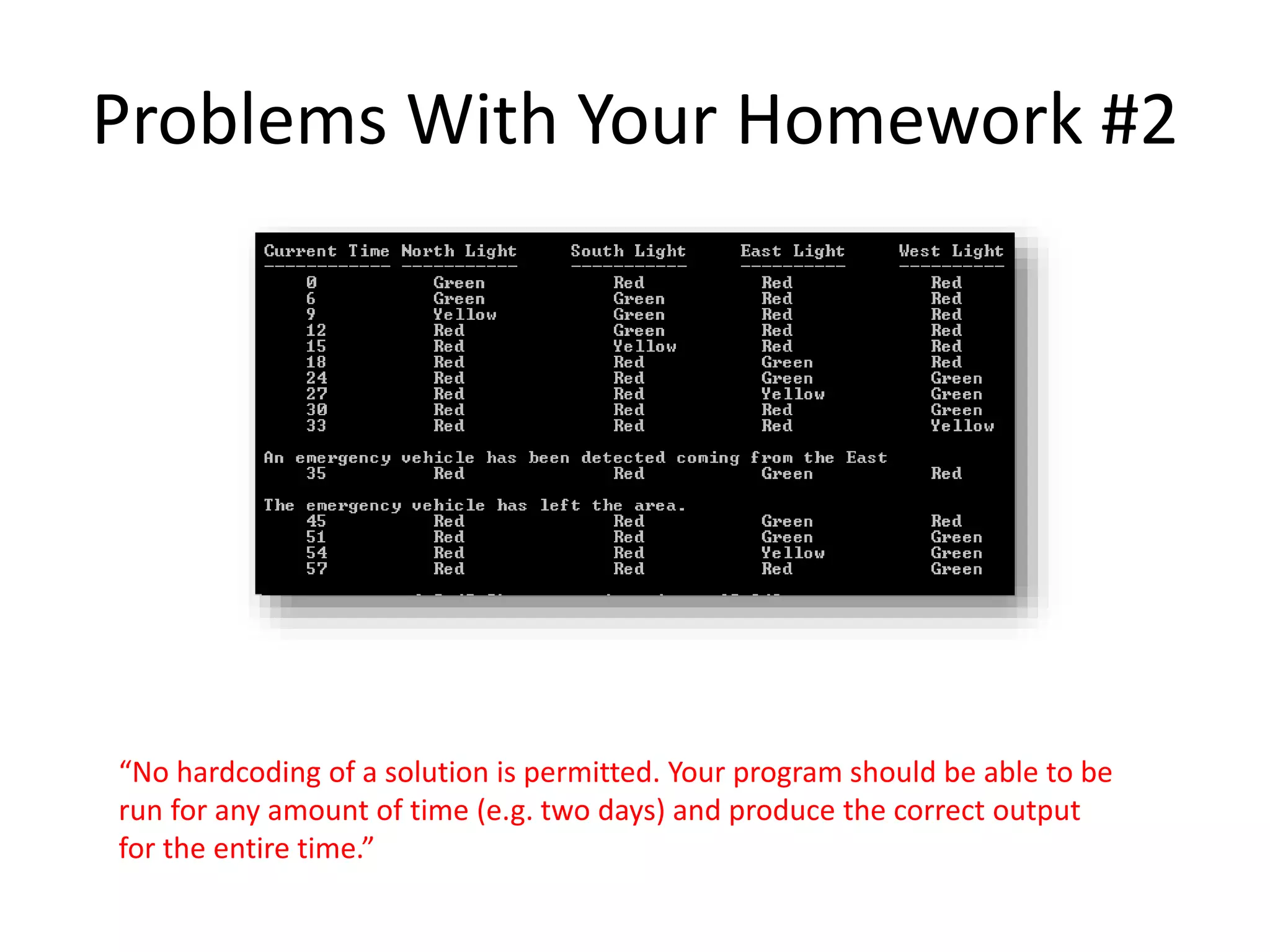
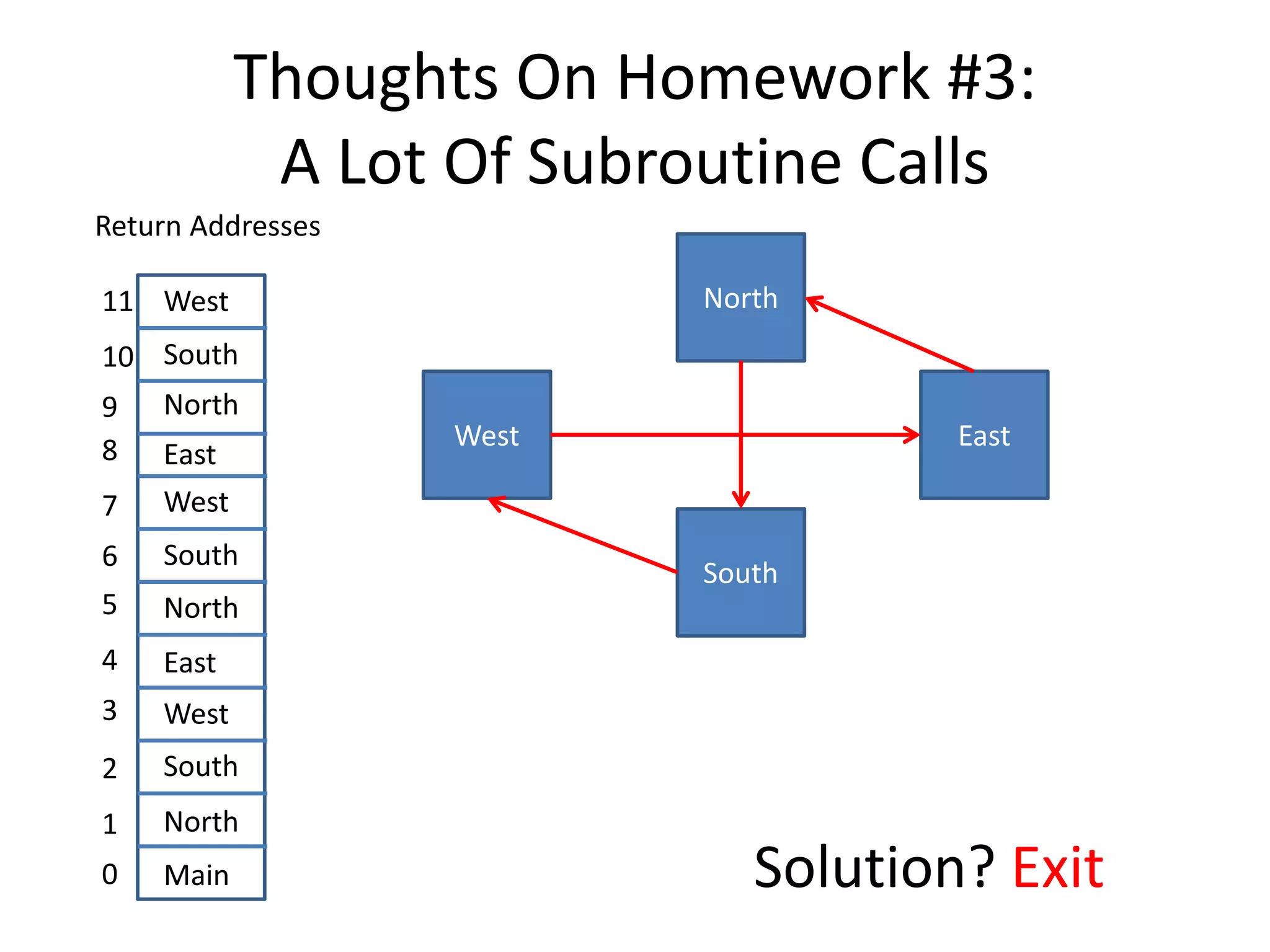
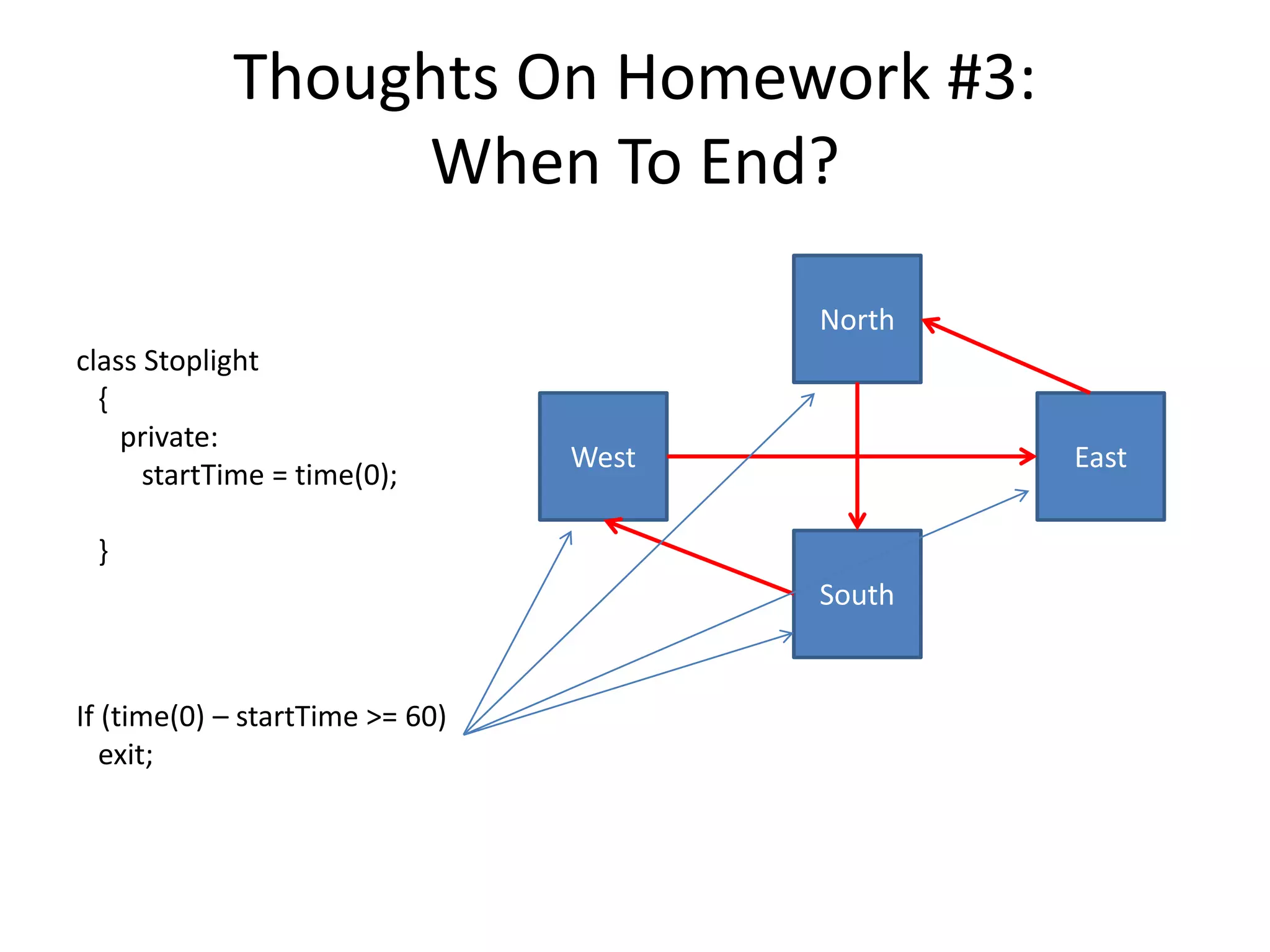
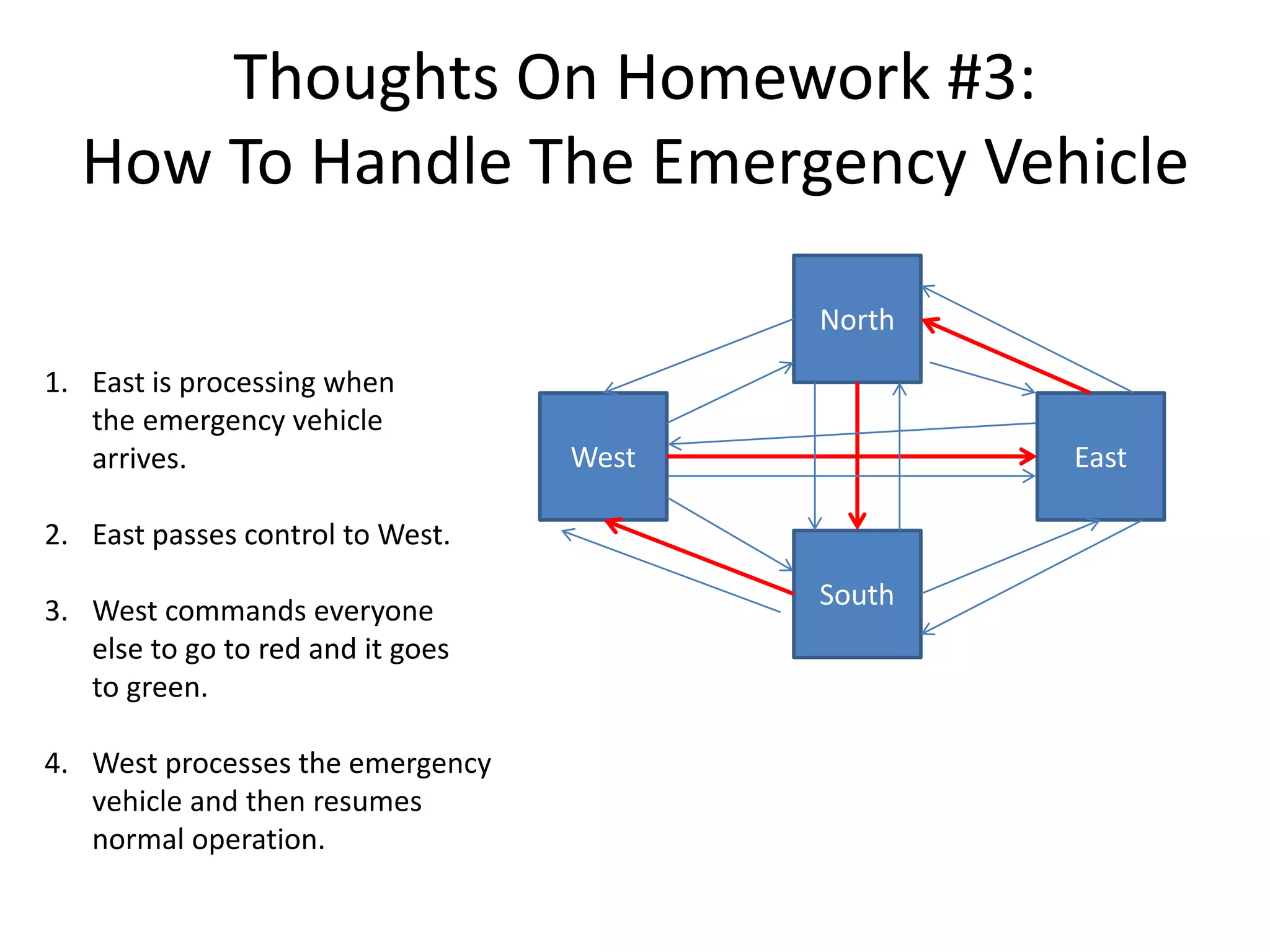
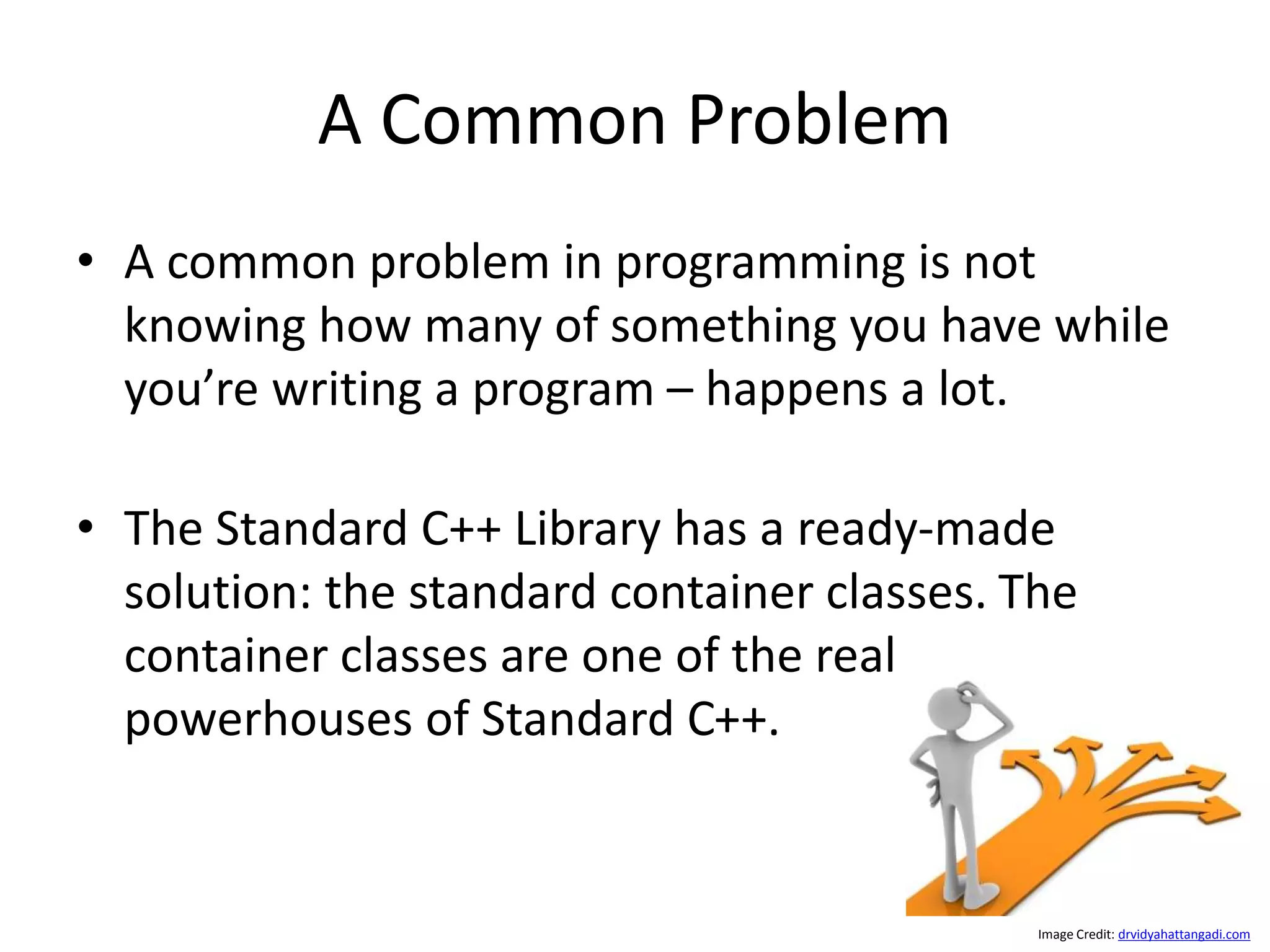
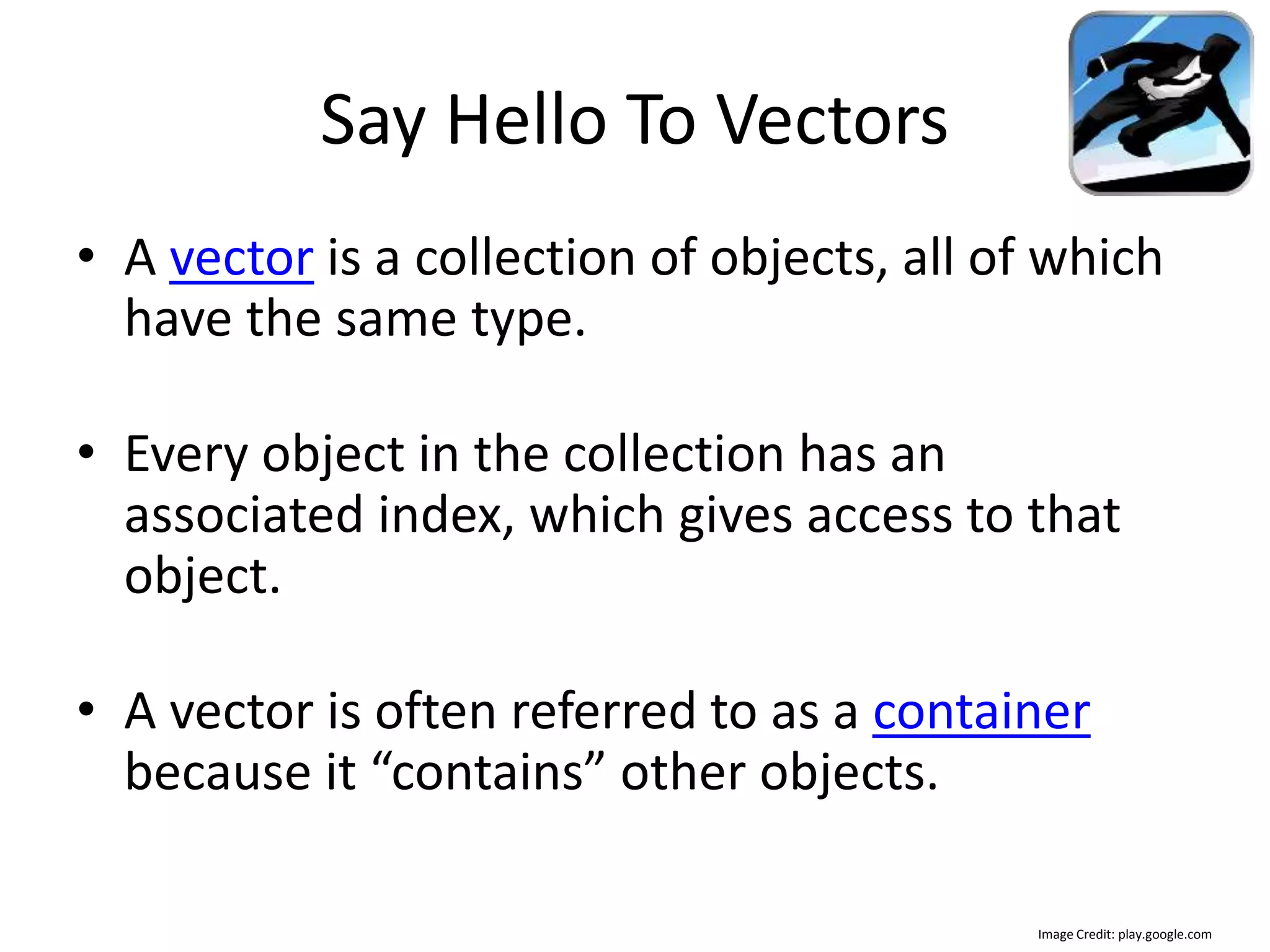
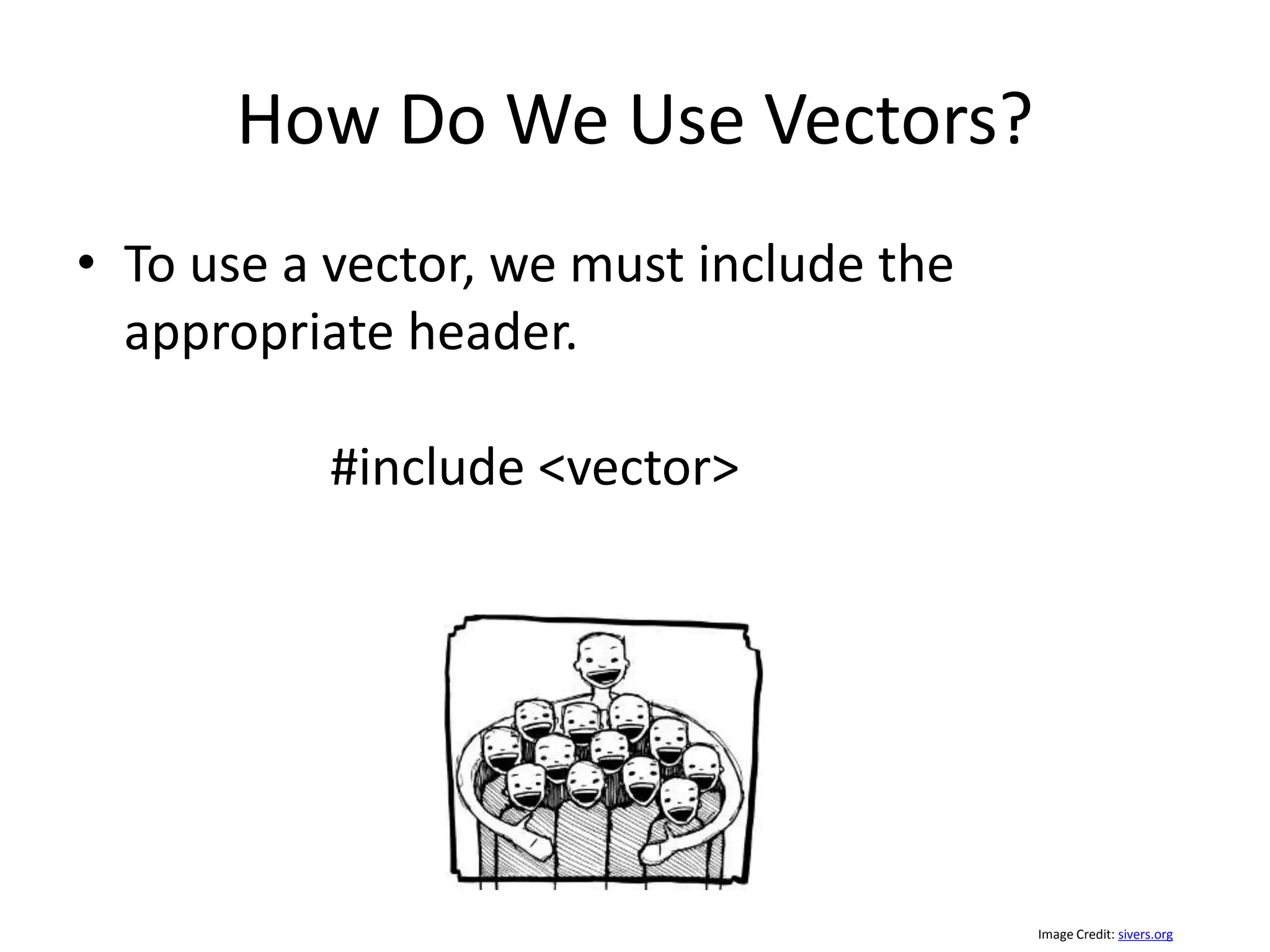
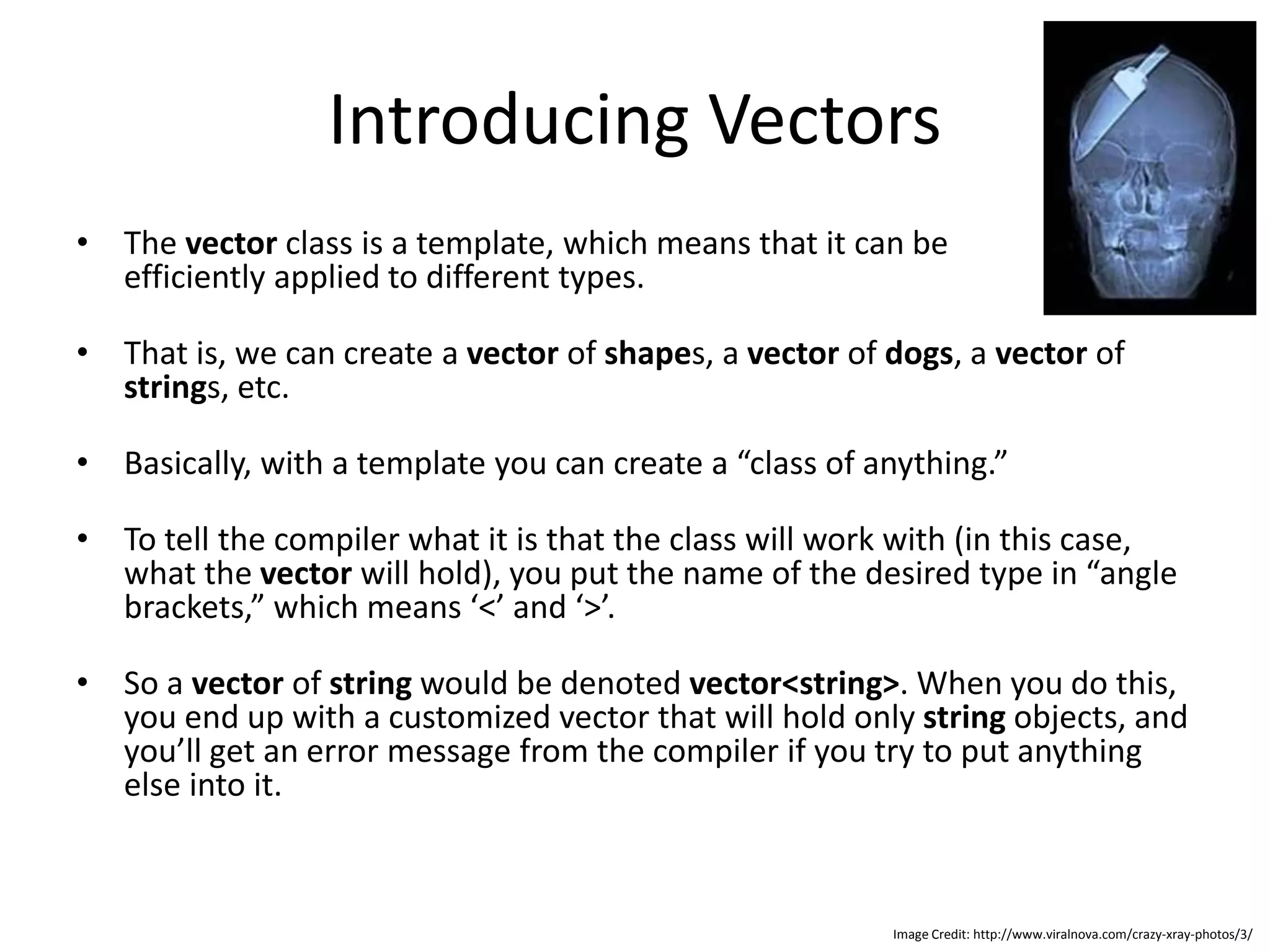
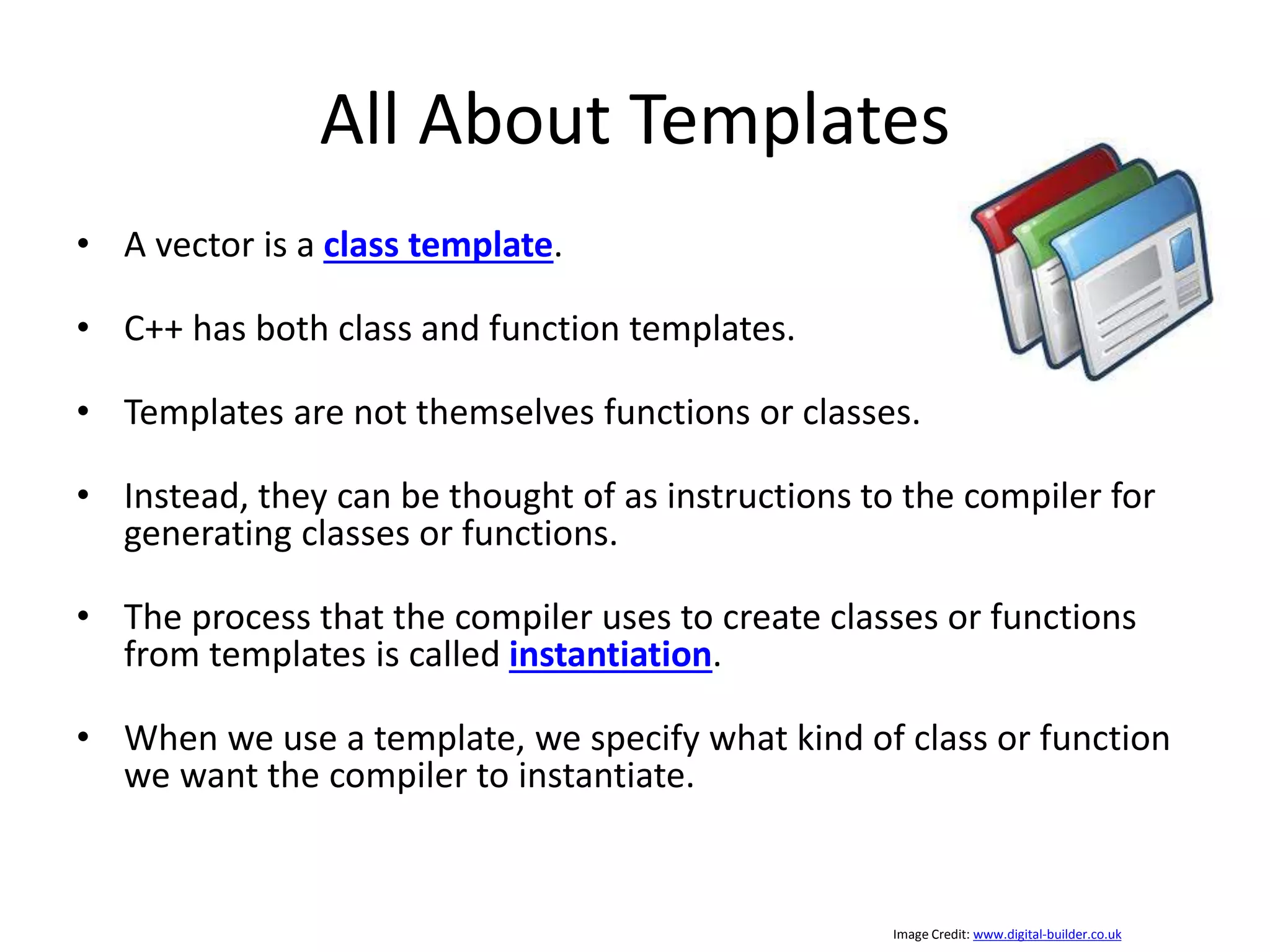
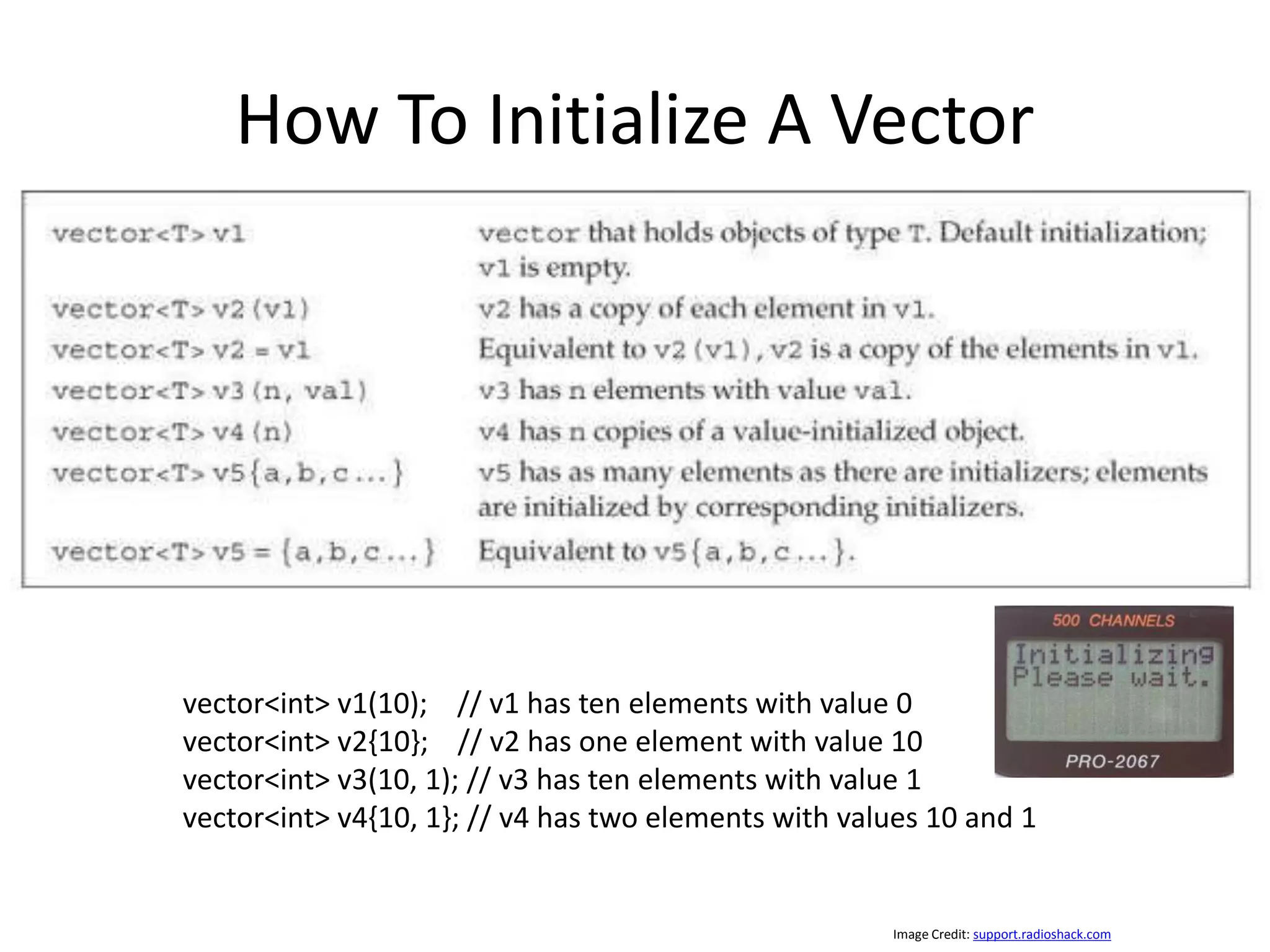
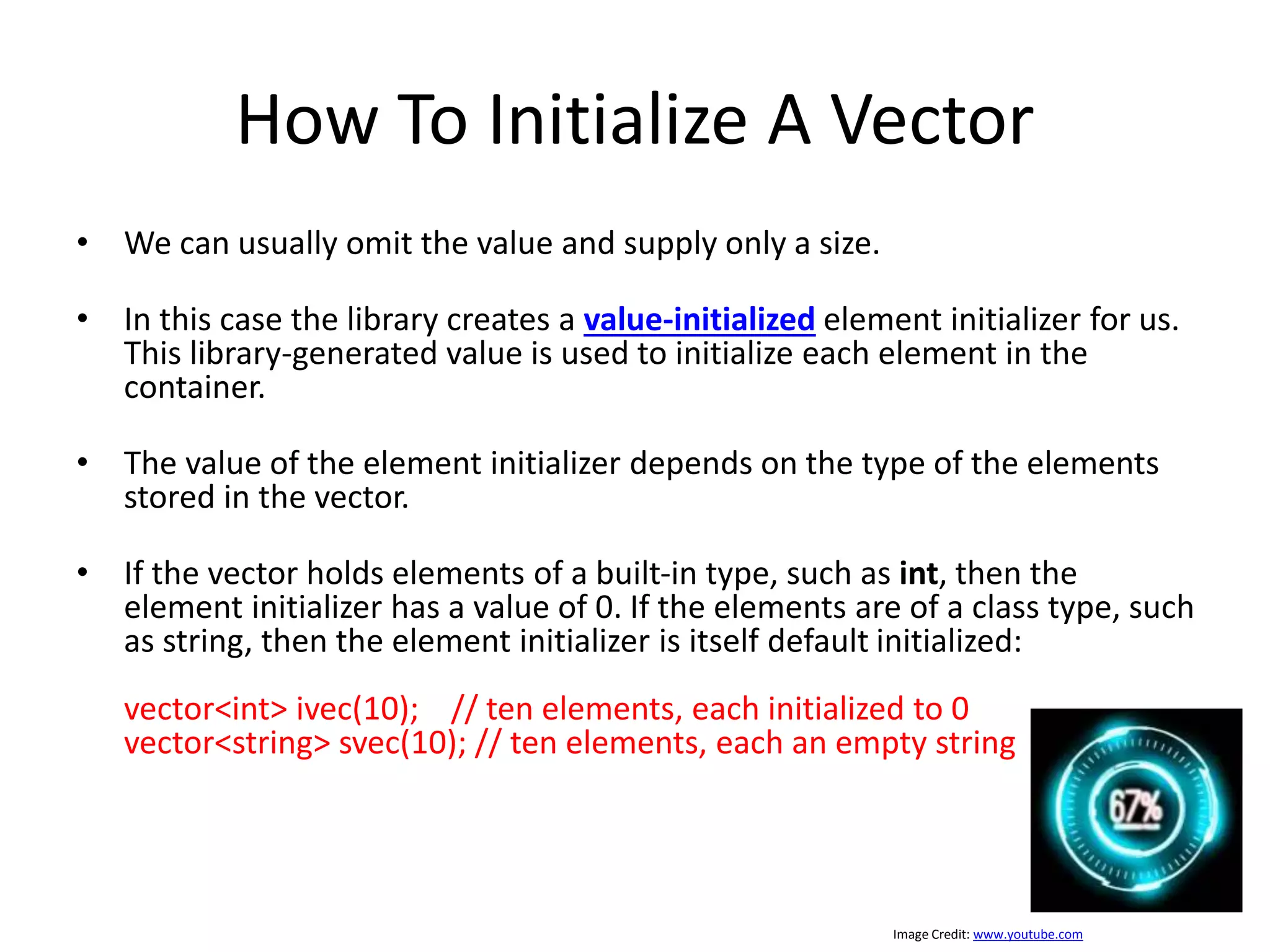
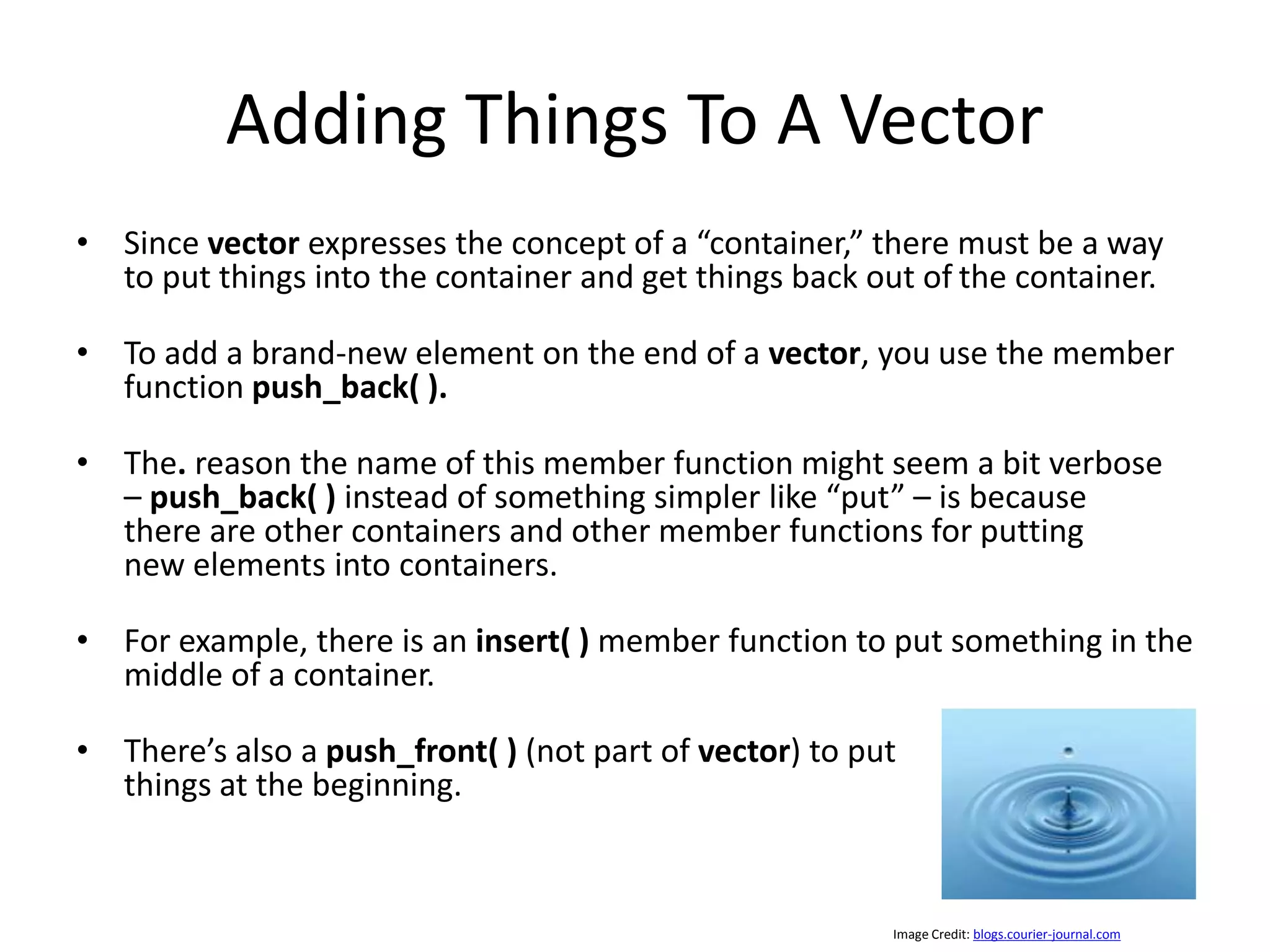
![How Do You Get Things Out Of A Vector? • So you can put new elements into a vector with push_back( ), but how do you get these elements back out again? We make the vector look like an array. • The array is a data type that is available in virtually every programming language so you should already be somewhat familiar with it. • Arrays are aggregates, which mean they consist of a number of elements clumped together. The distinguishing characteristic of an array is that these elements are the same size and are arranged to be one right after the other. • Most importantly, these elements can be selected by “indexing,” which means you can say “I want element number n” and that element will be produced, usually quickly. • Although there are exceptions in programming languages, the indexing is normally achieved using square brackets, so if you have an array a and you want to produce element five, you say a[4] (note that indexing always starts at zero). • This very compact and powerful indexing notation is incorporated into the vector. Image Credit: www.dynafile.com](https://image.slidesharecdn.com/cop2272c-class18-151115033100-lva1-app6891/75/Intro-To-C-Class-18-Vectors-Arrays-14-2048.jpg)
![Sample Program: Print Out File With Line Numbers// File Fillvector.cpp // Copy an entire file into a vector of string #include <string> #include <iostream> #include <fstream> #include <vector> using namespace std; int main() vector<string> v; ifstream in("18 Class 01 Fillvector.cpp"); string line; while(getline(in, line)) v.push_back(line); // Add the line to the end // Add line numbers: for(int i = 0; i < v.size(); i++) cout << i << ": " << v[i] << endl; } 0: // File Fillvector.cpp 1: // Copy an entire file into a vector of string 2: 3: #include <string> 4: #include <iostream> 5: #include <fstream> 6: #include <vector> 7: 8: #include <unistd.h> 9: #include <string.h> 10: 11: using namespace std; 12: 13: int main(){ 14: 15: vector<string> v; 16: 17: ifstream in("18 Class 01 Fillvector.cpp"); 18: string line; 19: 20: while(getline(in, line)) 21: v.push_back(line); // Add the line to the end 22: 23: // Add line numbers: 24: for(int i = 0; i < v.size(); i++) 25: cout << i << ": " << v[i] << endl; 26: 27: } stringobjects are pushed onto the back of the vector v Once the while loop completes, the entire file is resident in memory, inside v 1](https://image.slidesharecdn.com/cop2272c-class18-151115033100-lva1-app6891/75/Intro-To-C-Class-18-Vectors-Arrays-15-2048.jpg)
![Sample Program: Place Integers Into A Vector // File:Intvector.cpp // Creating a vector that holds integers #include <iostream> #include <vector> using namespace std; int main() { vector<int> v; for(int i = 0; i < 10; i++) v.push_back(i); for(int i = 0; i < v.size(); i++) cout << v[i] << ", "; cout << endl; for(int i = 0; i < v.size(); i++) v[i] = v[i] * 10; // Assignment for(int i = 0; i < v.size(); i++) cout << v[i] << ", "; cout << endl; } // end of main 0, 1, 2, 3, 4, 5, 6, 7, 8, 9, 0, 10, 20, 30, 40, 50, 60, 70, 80, 90, You also have the ability to assign (and thus to change) to any element of a vector, also through the use of the square-brackets indexing operator. 2](https://image.slidesharecdn.com/cop2272c-class18-151115033100-lva1-app6891/75/Intro-To-C-Class-18-Vectors-Arrays-16-2048.jpg)
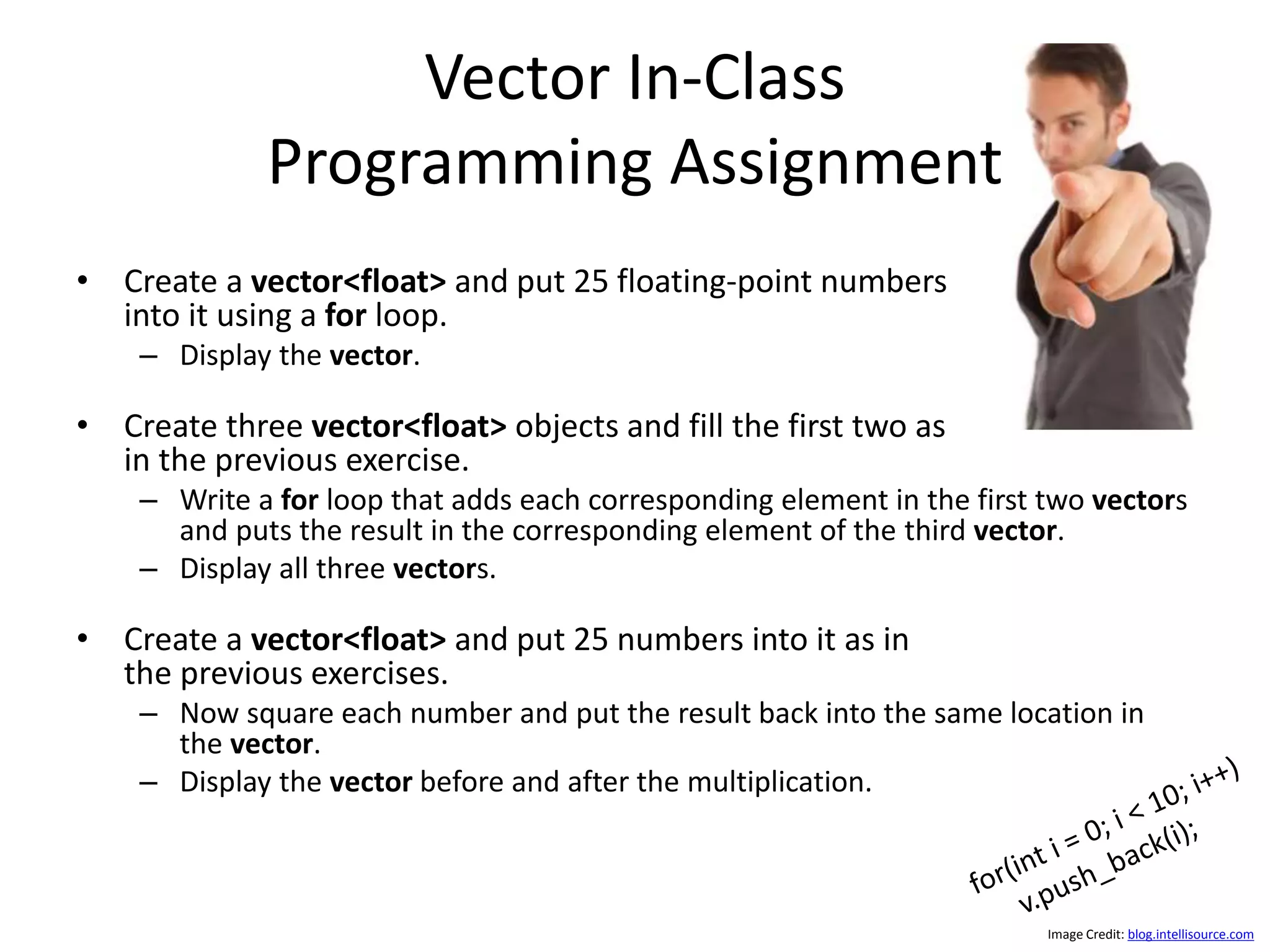
![Arrays • An array is a consecutive group of memory locations that all have the same type. • To refer to a particular location or element in the array, we specify the name of the array and the position number of the particular element in the array. • This figure shows an integer array called c that contains 12 elements. You refer to any one of these elements by giving the array name followed by the particular element’s position number in square brackets ([]). • The position number is more formally called a subscript or index (this number specifies the number of elements from the beginning of the array). • The first element has subscript 0 (zero) [zero indexing] • Thus, the elements of array c are c[0] (pronounced “c sub zero”), c[1], c[2] and so on. • The highest subscript in array c is 11, which is 1 less than the number of elements in the array (12). Array names follow the same conventions as other variable names.](https://image.slidesharecdn.com/cop2272c-class18-151115033100-lva1-app6891/75/Intro-To-C-Class-18-Vectors-Arrays-18-2048.jpg)
![Arrays • A subscript must be an integer or integer expression (using any integral type). • If a program uses an expression as a subscript, then the program evaluates the expression to determine the subscript. • Example, if we assume that variable a is equal to 5 and that variable b is equal to 6, then the statement: adds 2 to array element c[11]. • A subscripted array name is an lvalue—it can be used on the left side of an assignment, just as nonarray variable names can. c[ a + b ] += 2; Image Credit: learningideasgradesk-8.blogspot.com](https://image.slidesharecdn.com/cop2272c-class18-151115033100-lva1-app6891/75/Intro-To-C-Class-18-Vectors-Arrays-19-2048.jpg)
![How To Declare An Array • Arrays occupy space in memory. • To specify the type of the elements and the number of elements required by an array use a declaration of the form: type arrayName[ arraySize ]; • The compiler reserves the appropriate amount of memory. (Recall that a declaration which reserves memory is more properly known as a definition.) • The arraySize must be an integer constant greater than zero. For example, to tell the compiler to reserve 12 elements for integer array c, use the declaration: int c[ 12 ]; // c is an array of 12 integers Image Credit: www.scholastic.com](https://image.slidesharecdn.com/cop2272c-class18-151115033100-lva1-app6891/75/Intro-To-C-Class-18-Vectors-Arrays-20-2048.jpg)
![How To Use An Array • Array access is extremely fast. • However, if you index past the end of the array, there is no safety net – you’ll step on other variables. • The other drawback is that you must define the size of the array at compile time; if you want to change the size at runtime you can’t do it. a[0] = 0 a[1] = 10 a[2] = 20 a[3] = 30 a[4] = 40 a[5] = 50 a[6] = 60 a[7] = 70 a[8] = 80 a[9] = 90 // File: Arrays.cpp #include <iostream> using namespace std; int main() { int a[10]; for(int i = 0; i < 10; i++) { a[i] = i * 10; cout << "a[" << i << "] = " << a[i] << endl; } }](https://image.slidesharecdn.com/cop2272c-class18-151115033100-lva1-app6891/75/Intro-To-C-Class-18-Vectors-Arrays-21-2048.jpg)