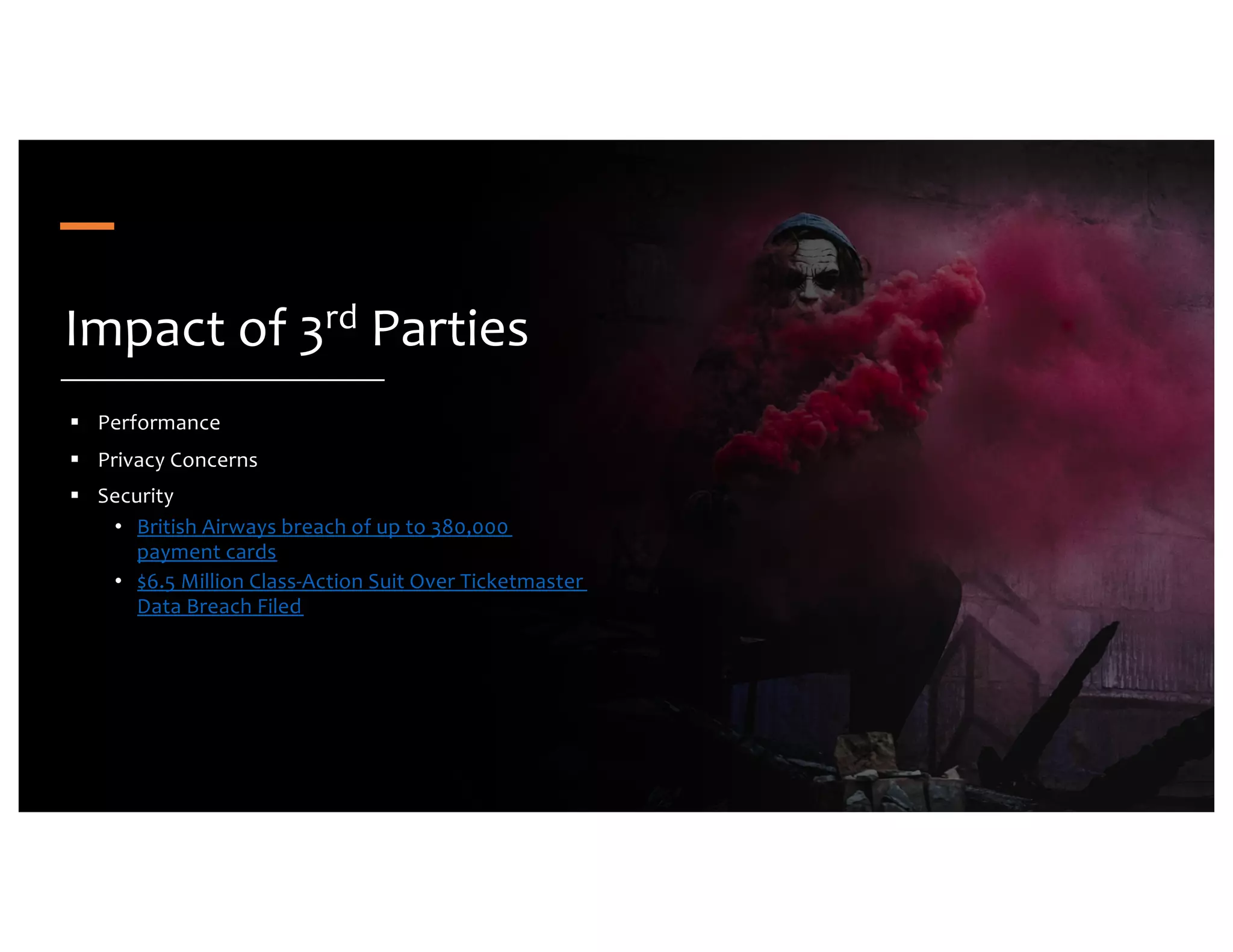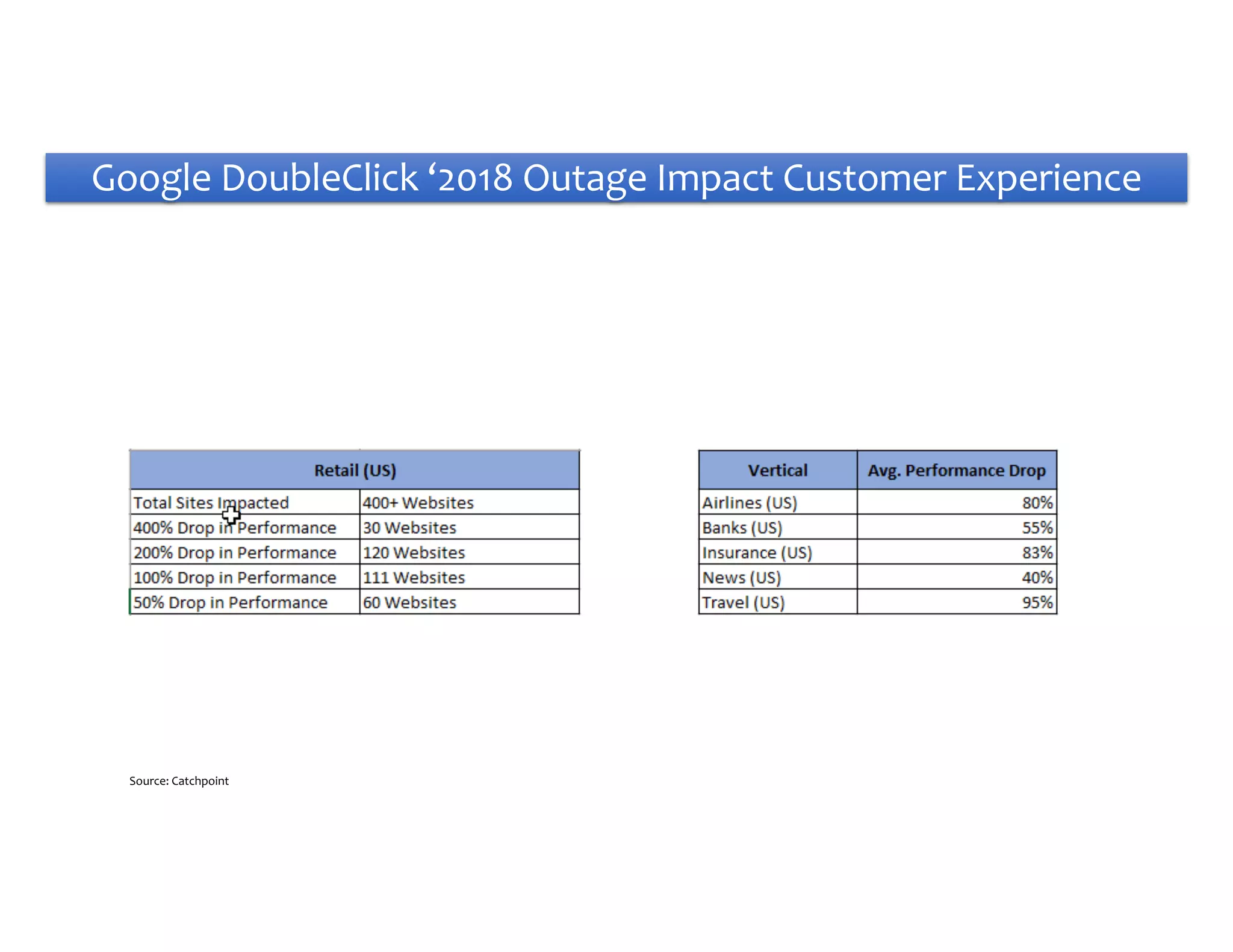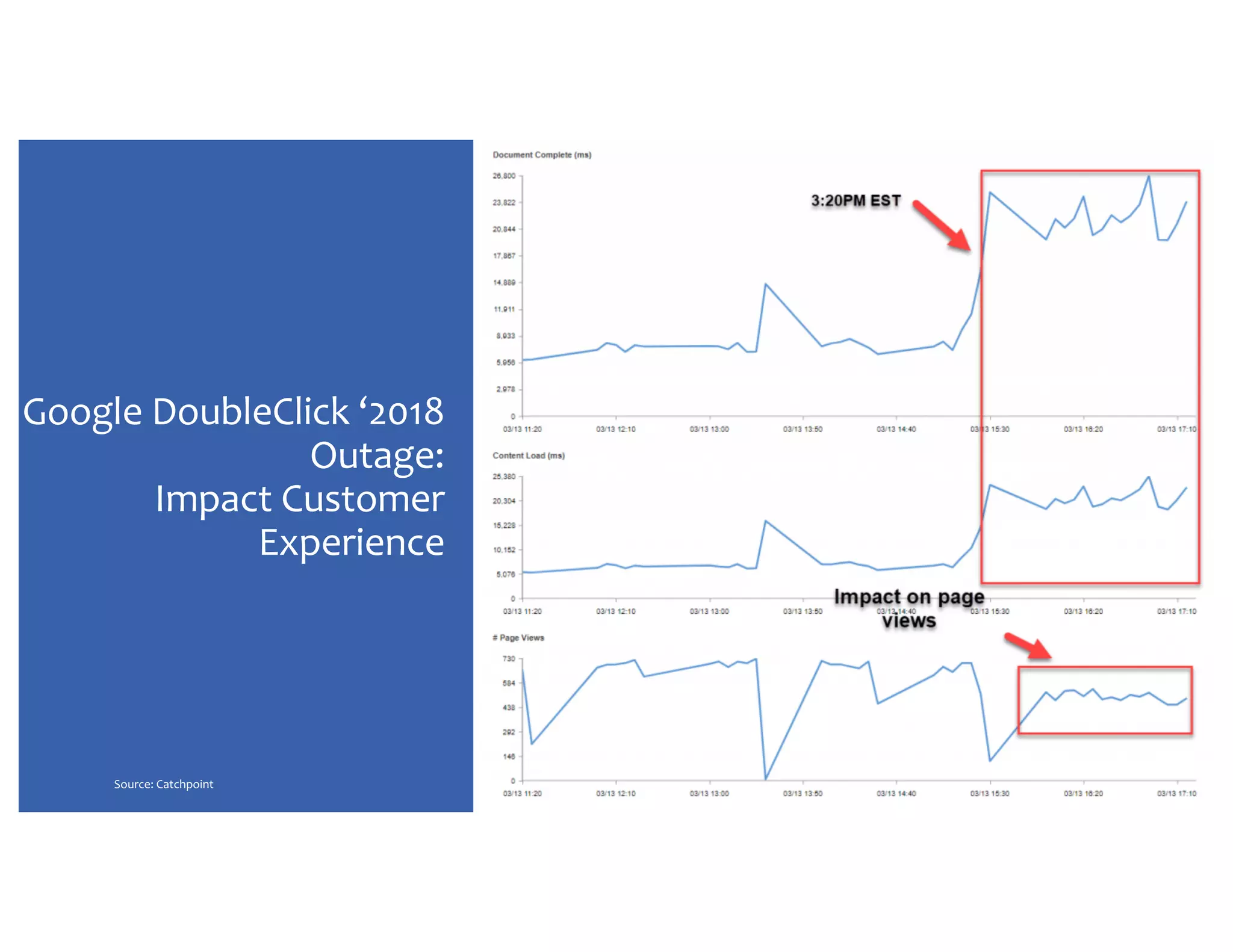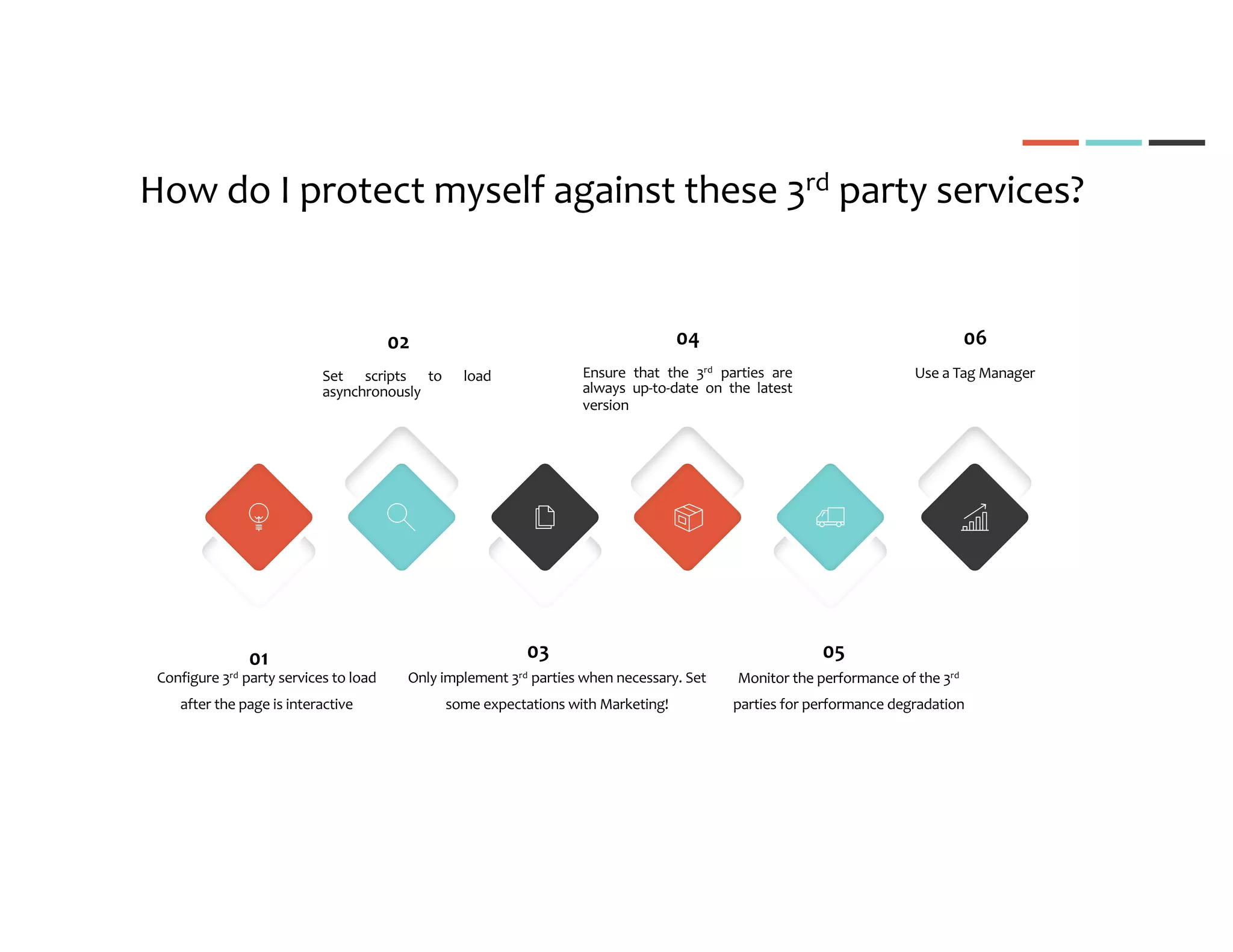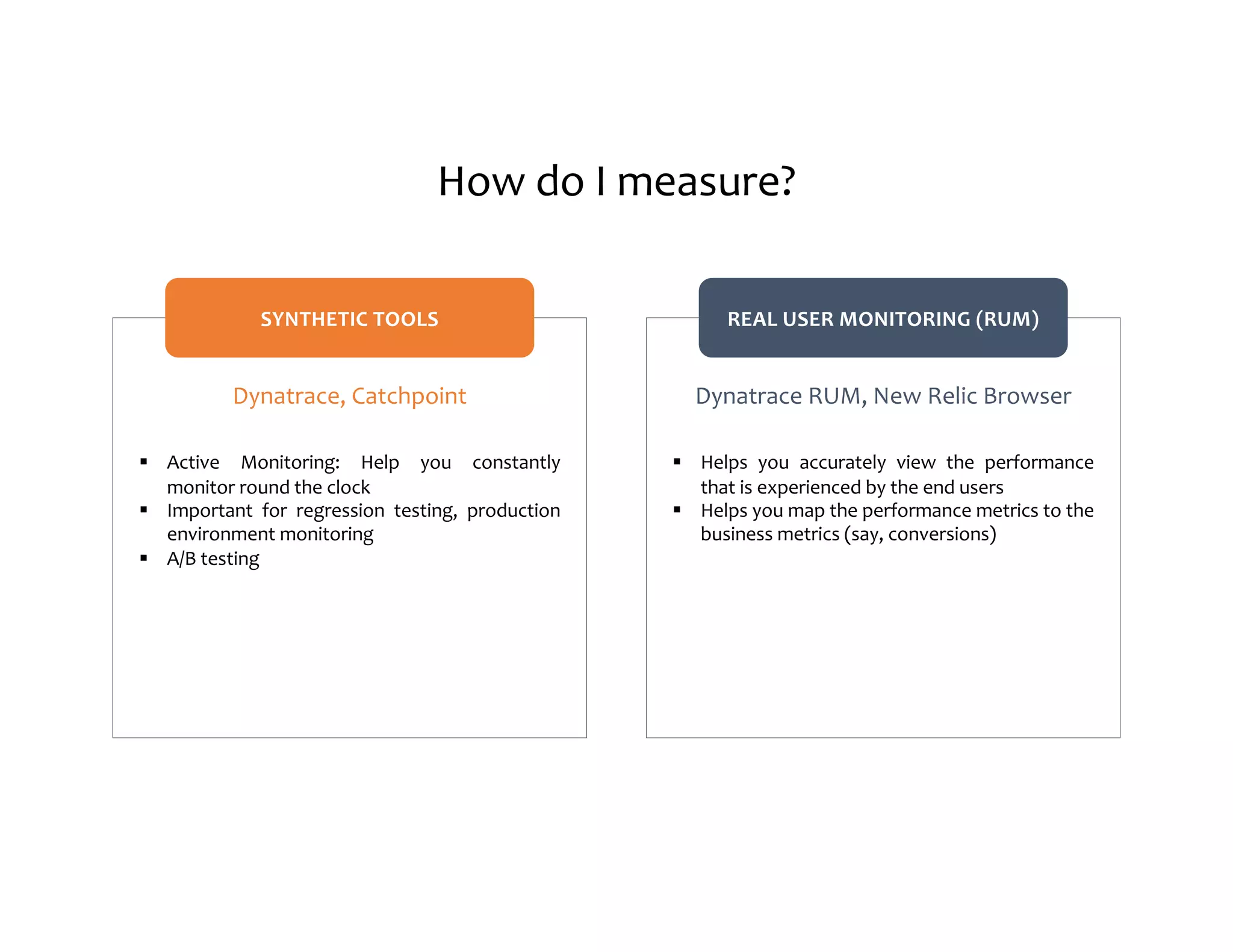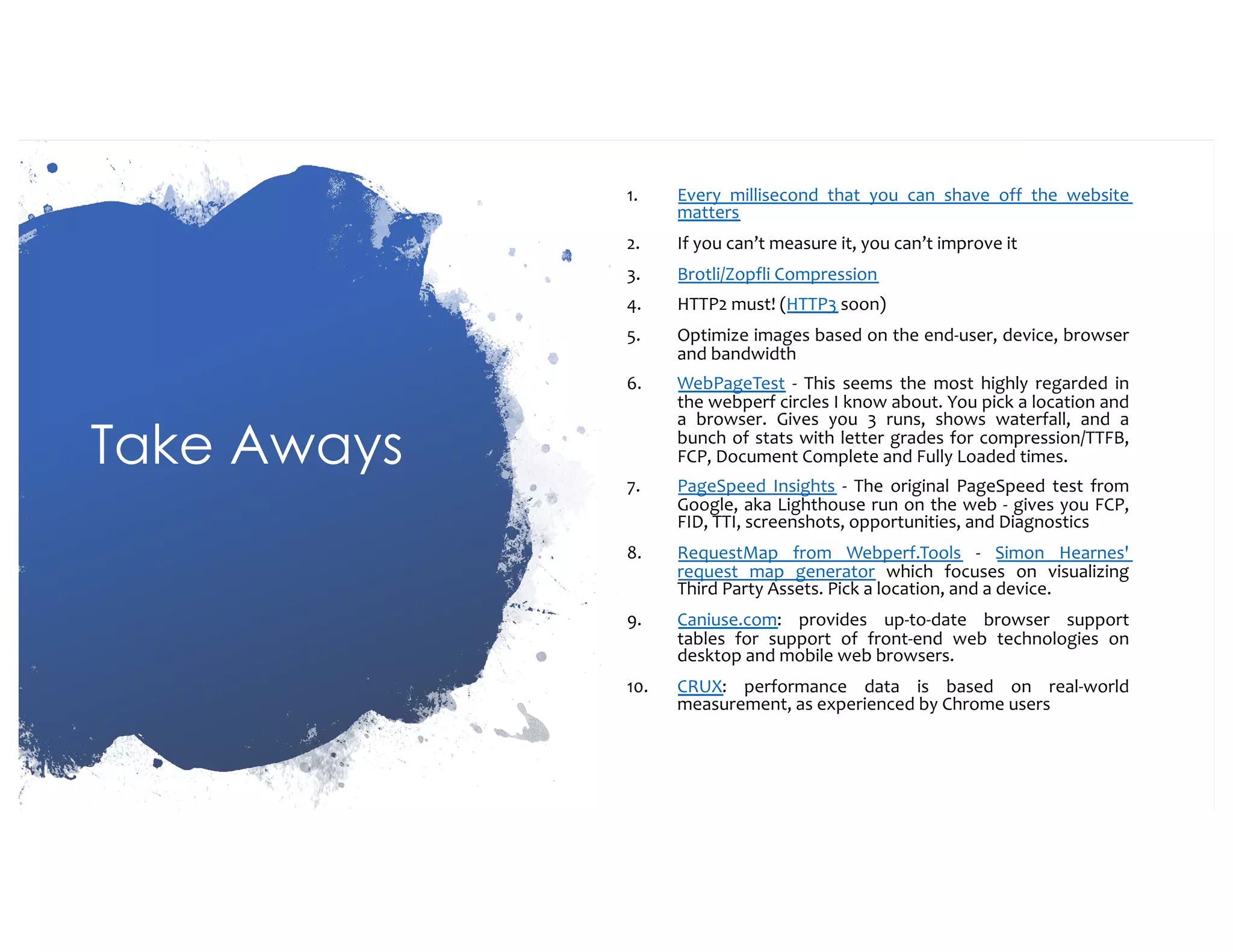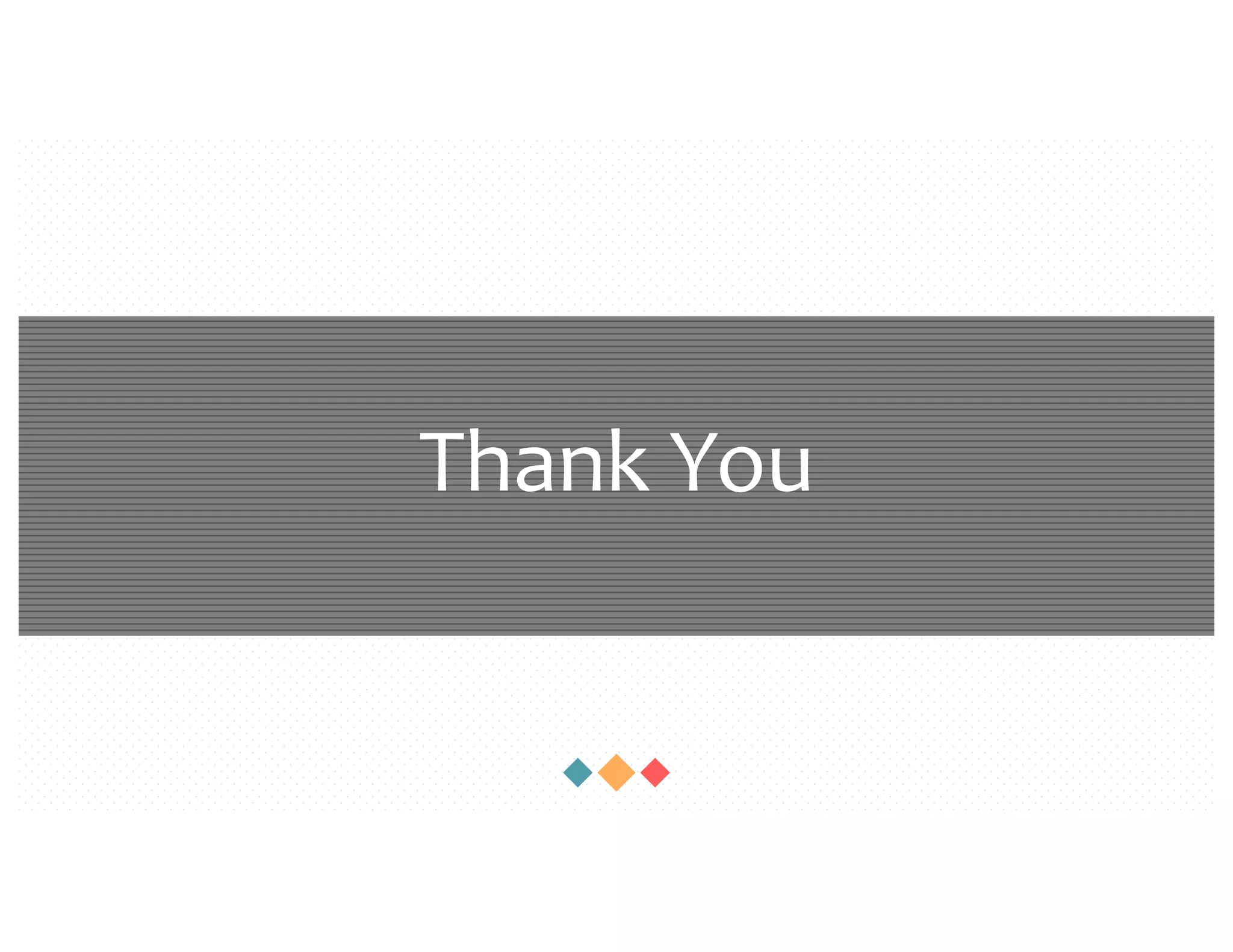This document discusses the importance of web performance and metrics in improving user experience, highlighting how small delays can significantly impact revenue and conversion rates. It provides a comprehensive guide on optimizing various elements including images, web fonts, and third-party scripts to enhance loading times and user satisfaction. Additionally, it emphasizes the need for consistent measurement and analysis of performance metrics to achieve continuous improvement in website speed and efficiency.

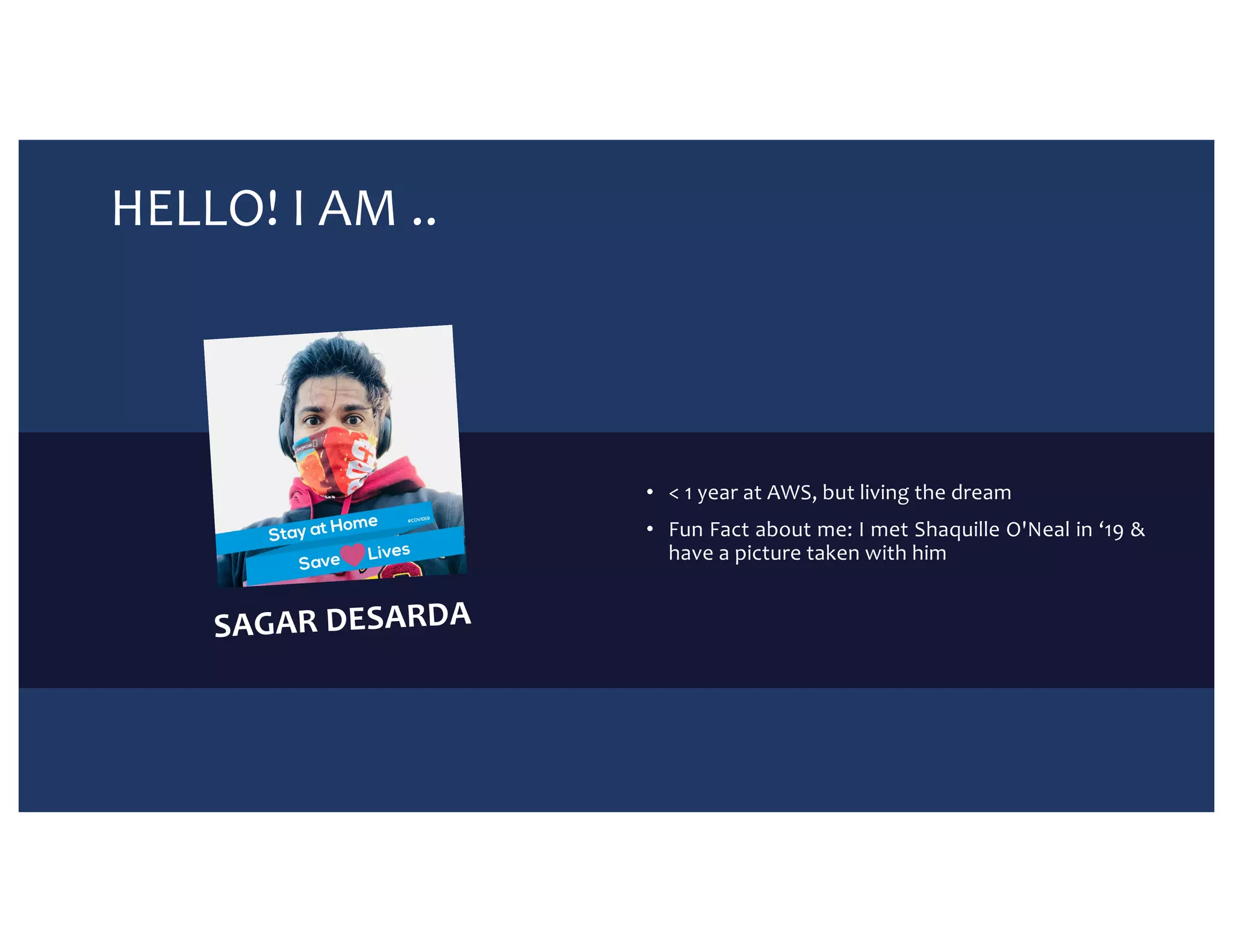
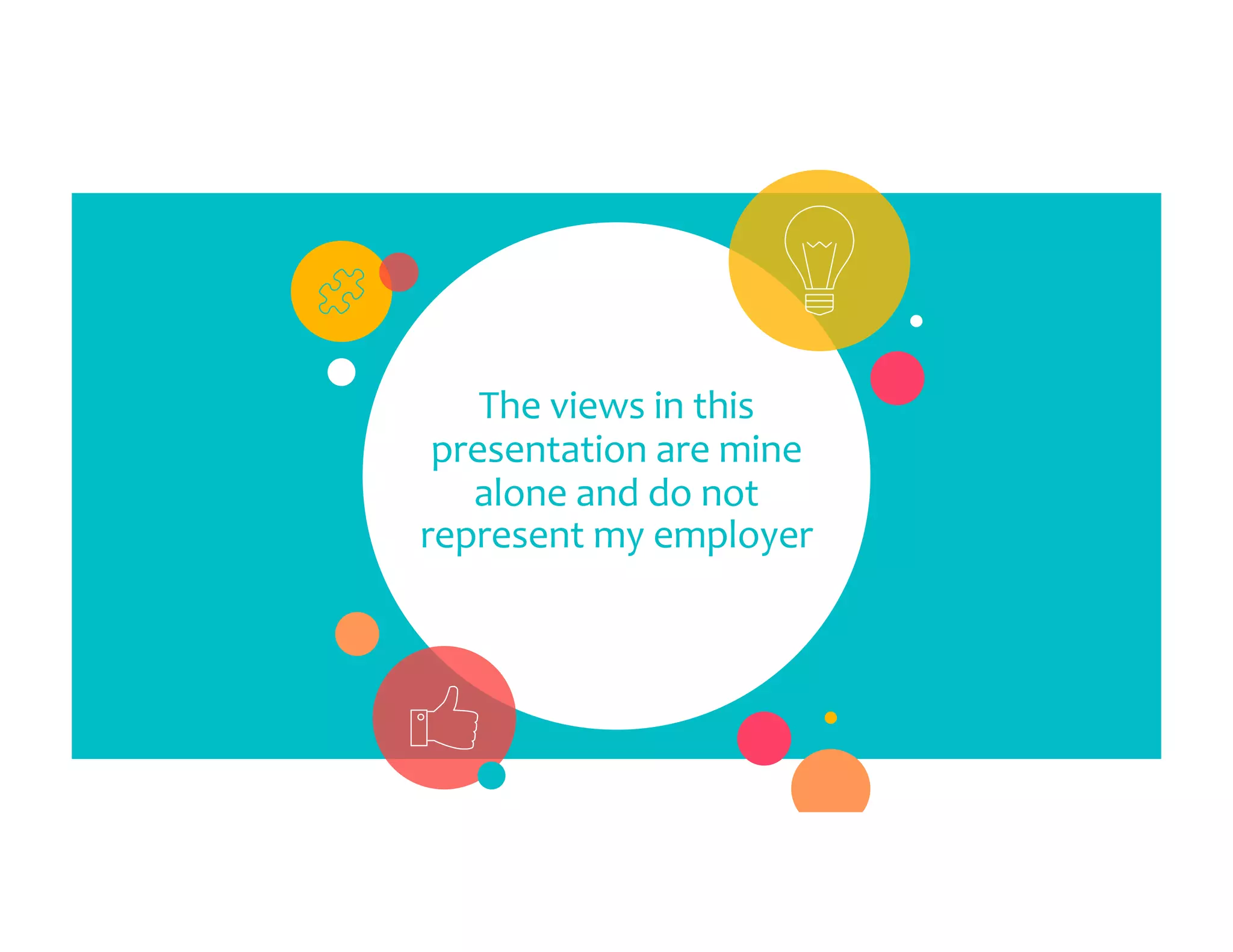
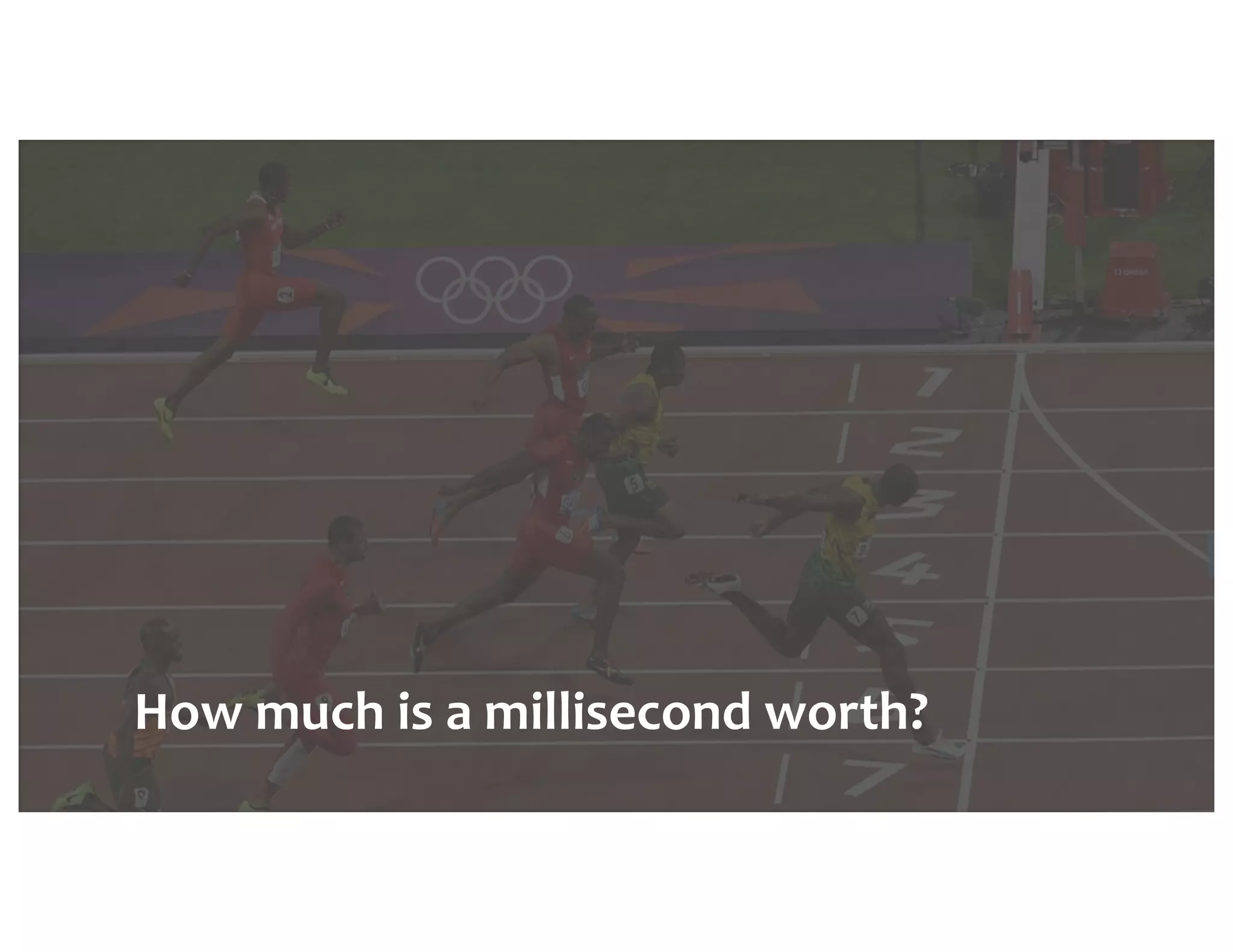
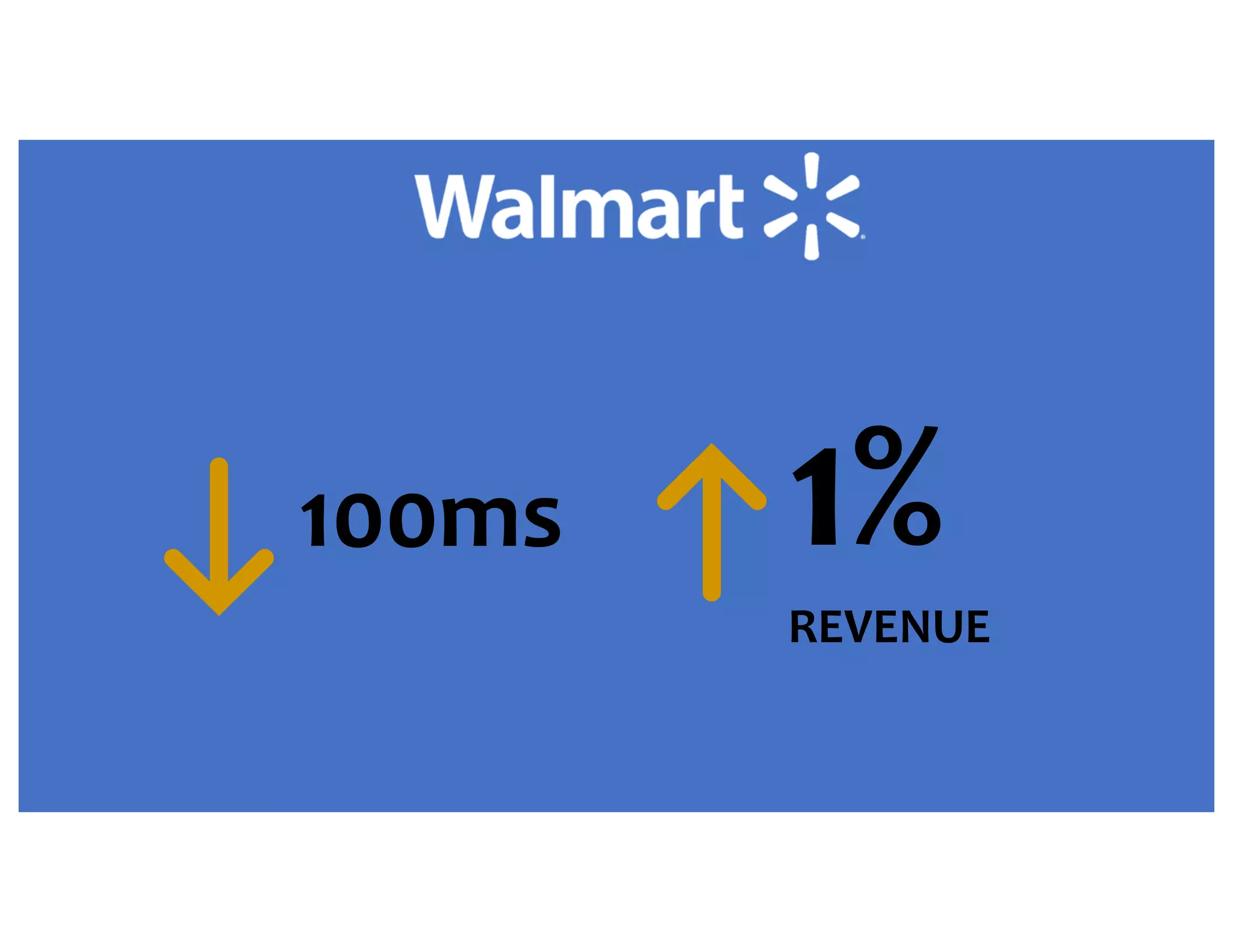
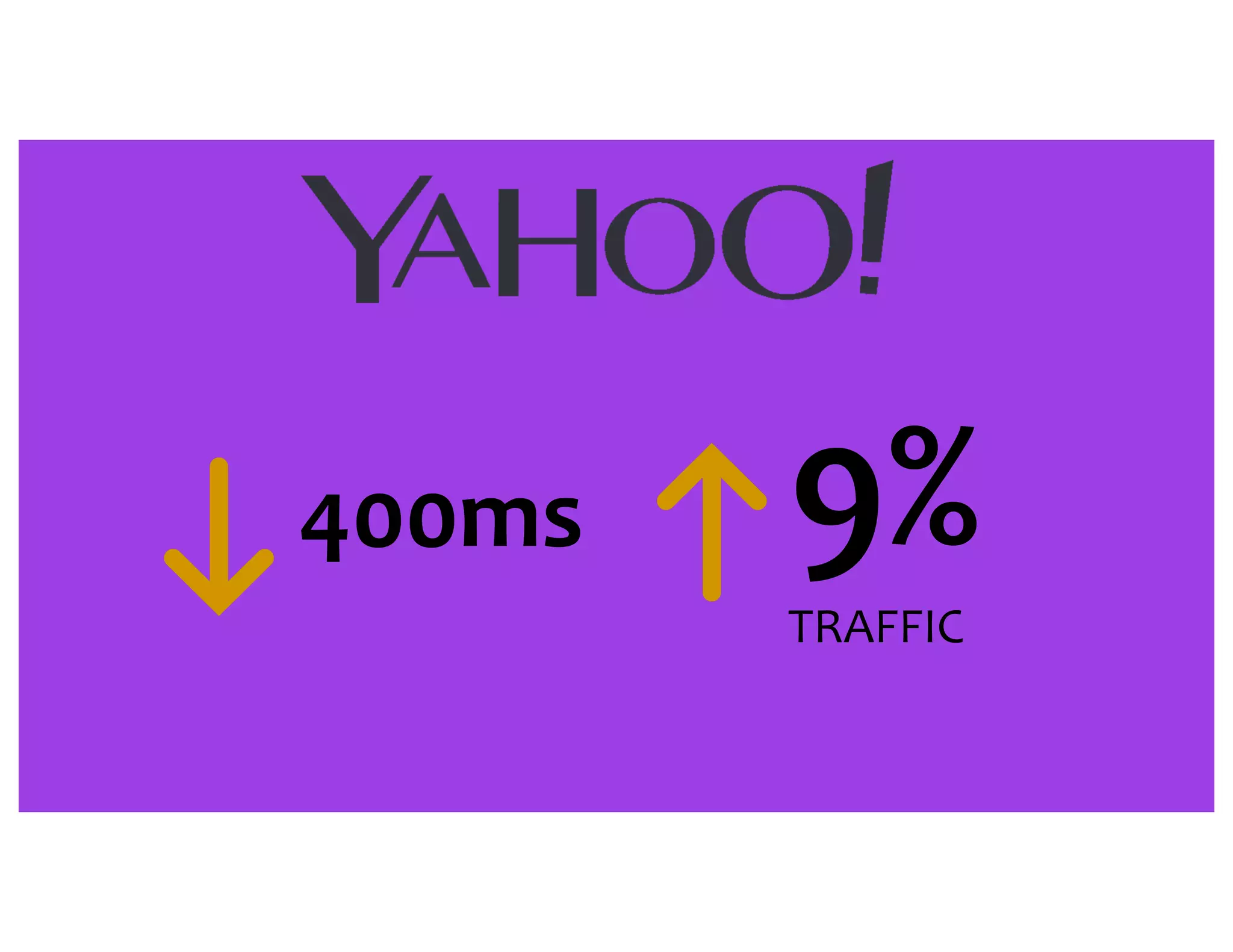
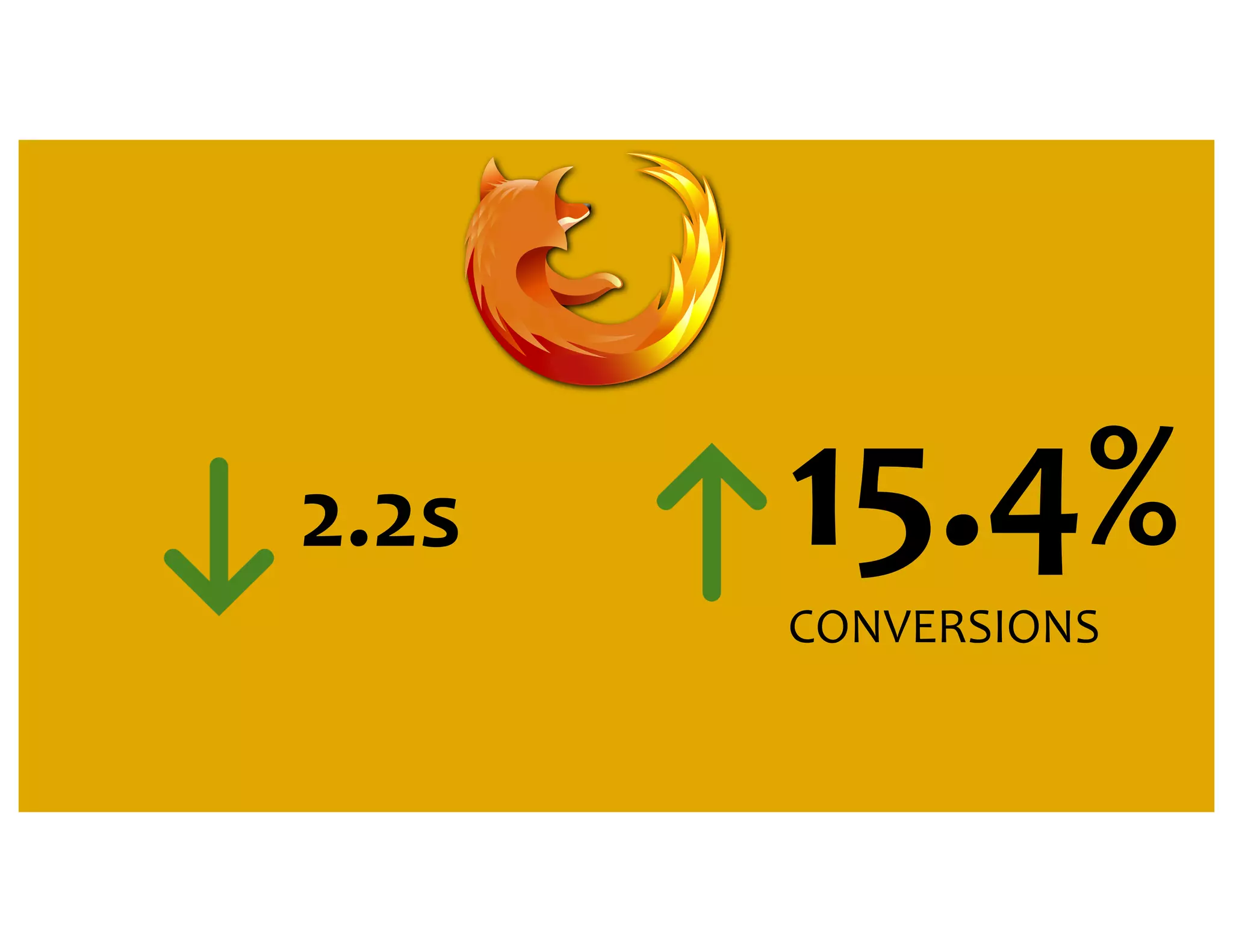
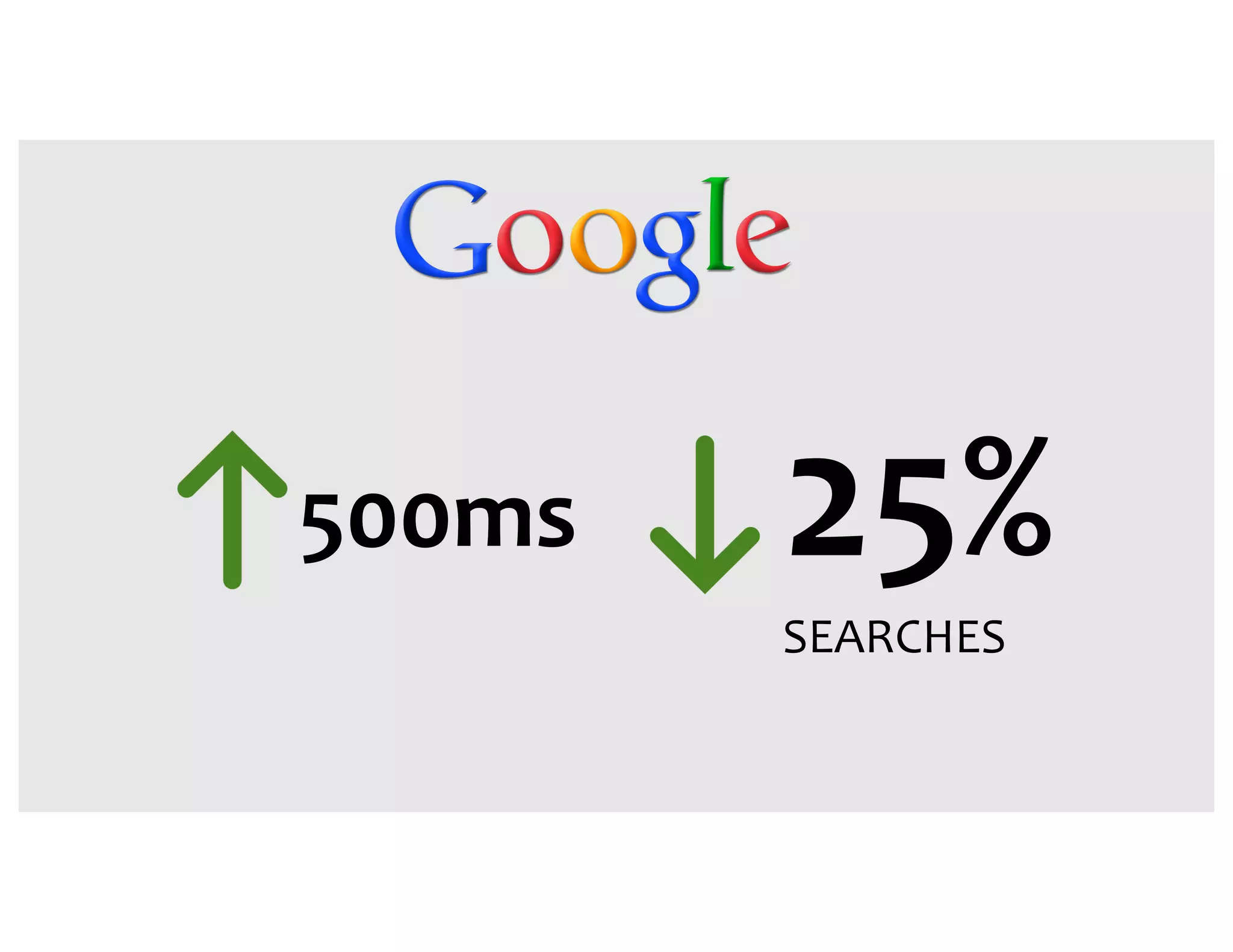
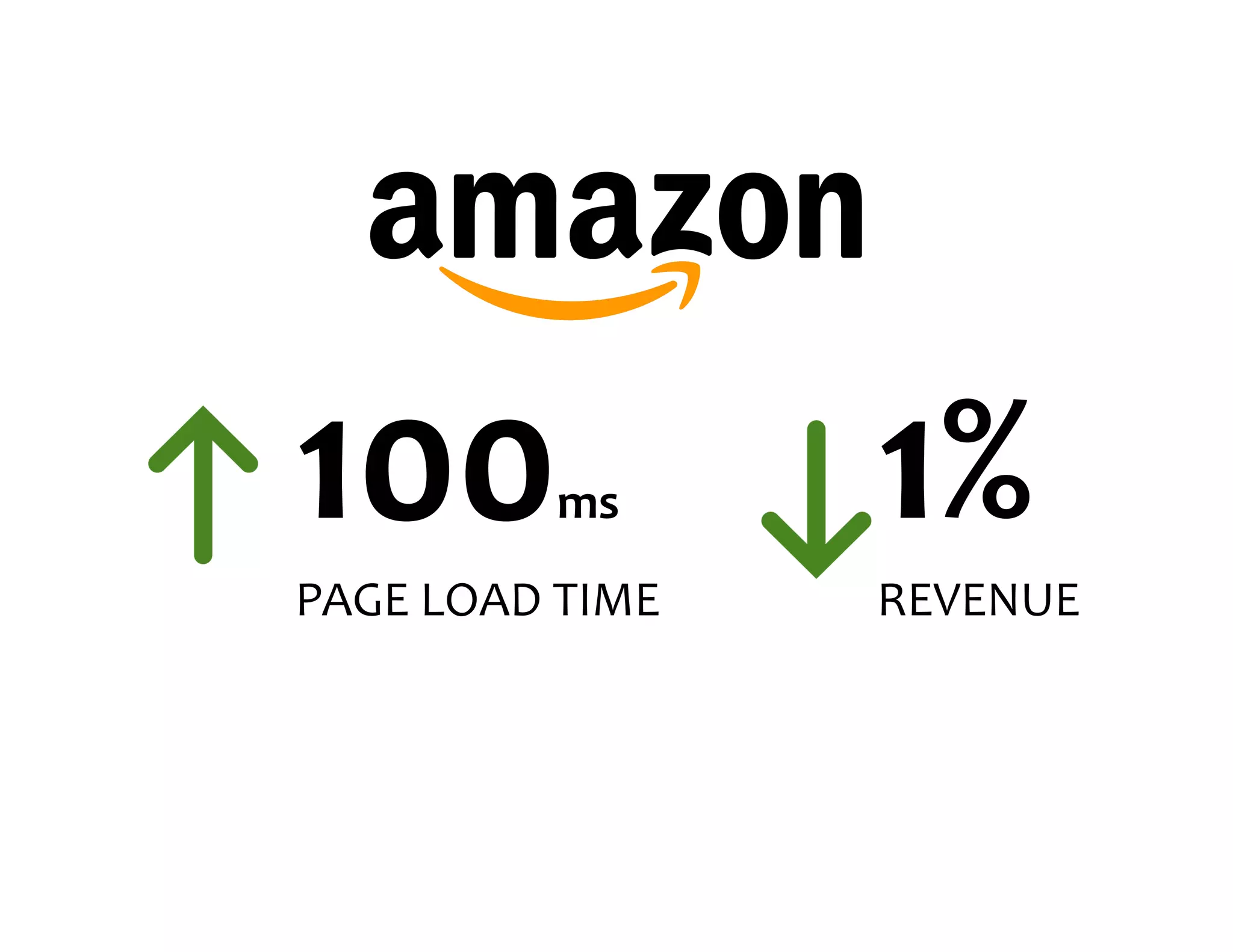

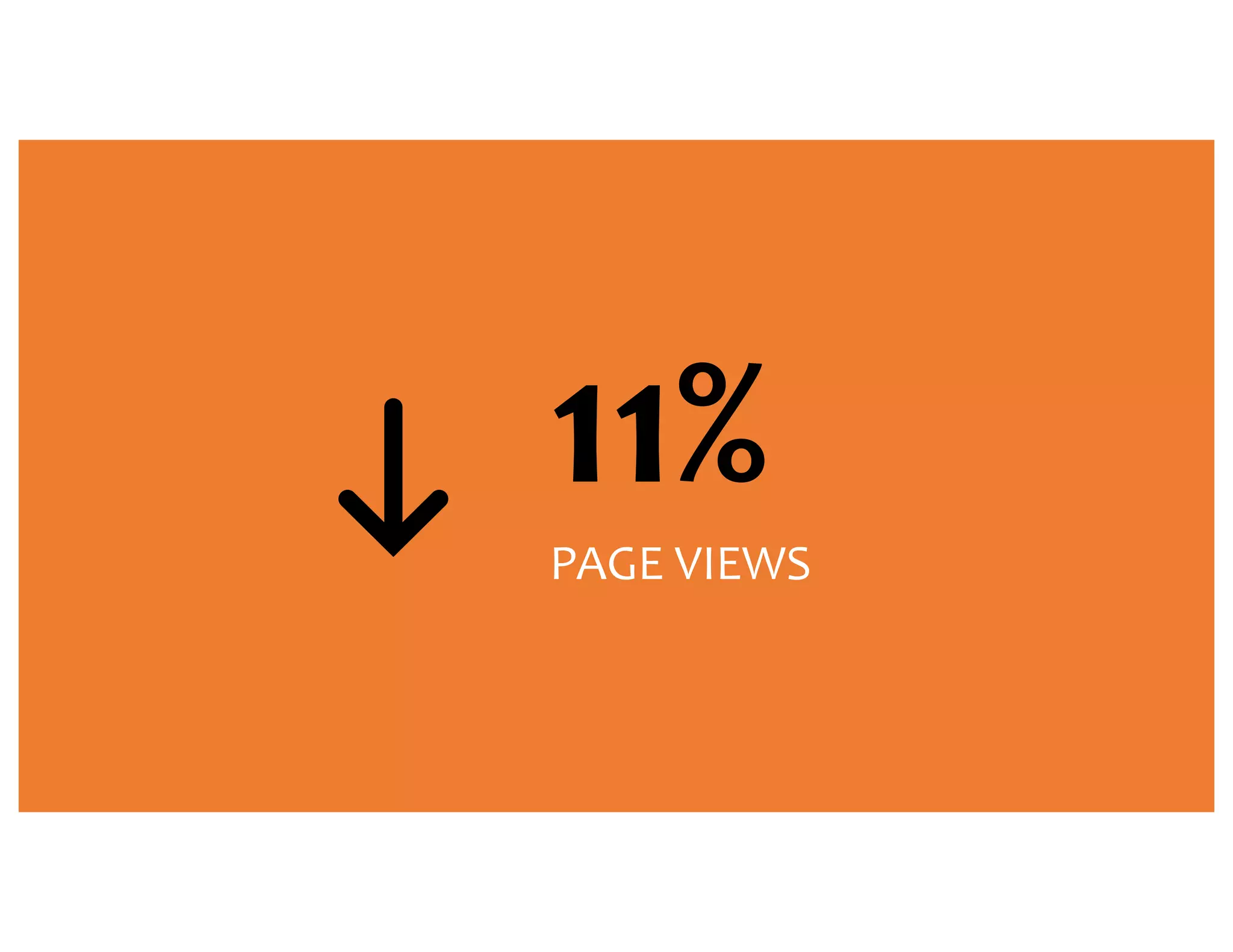

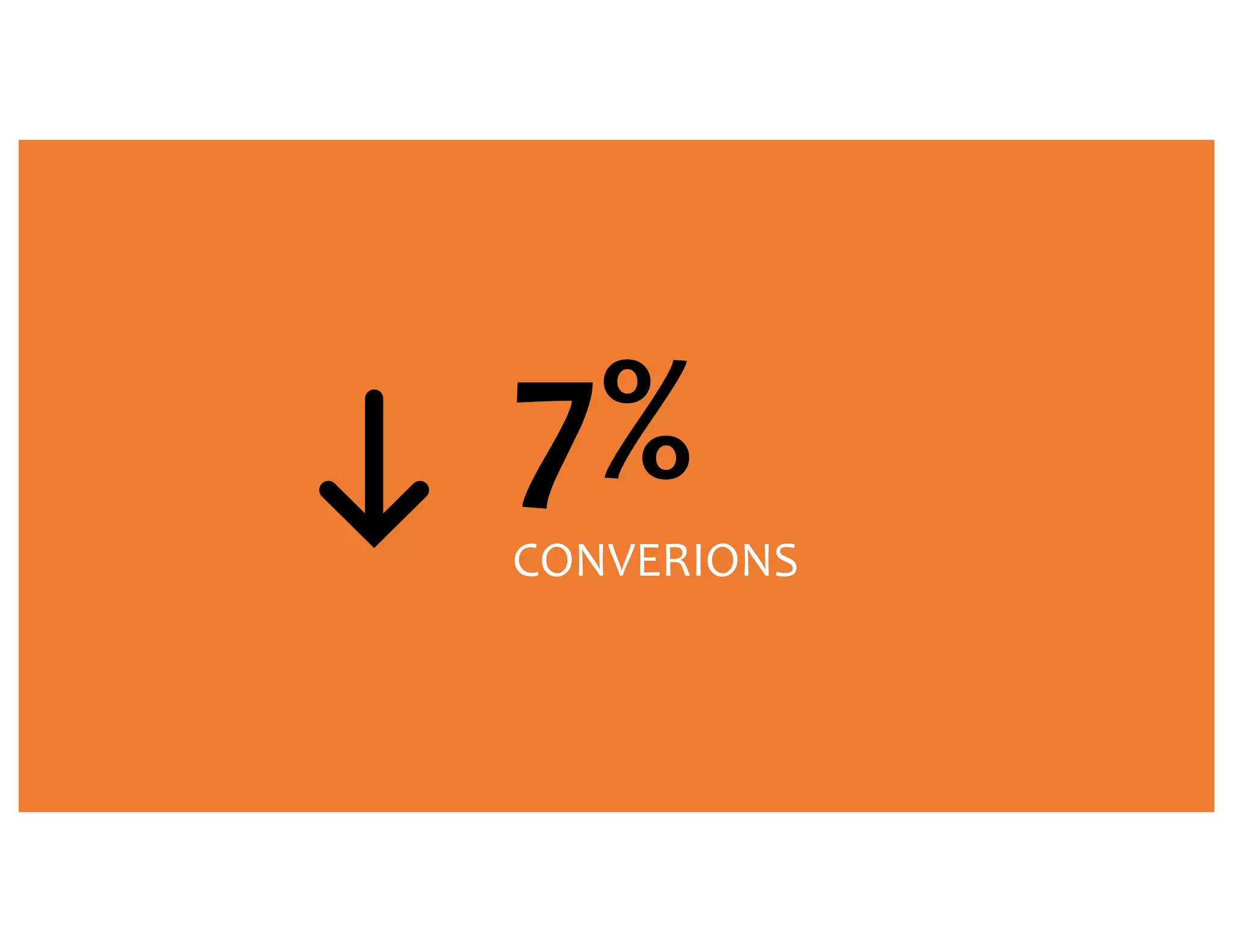
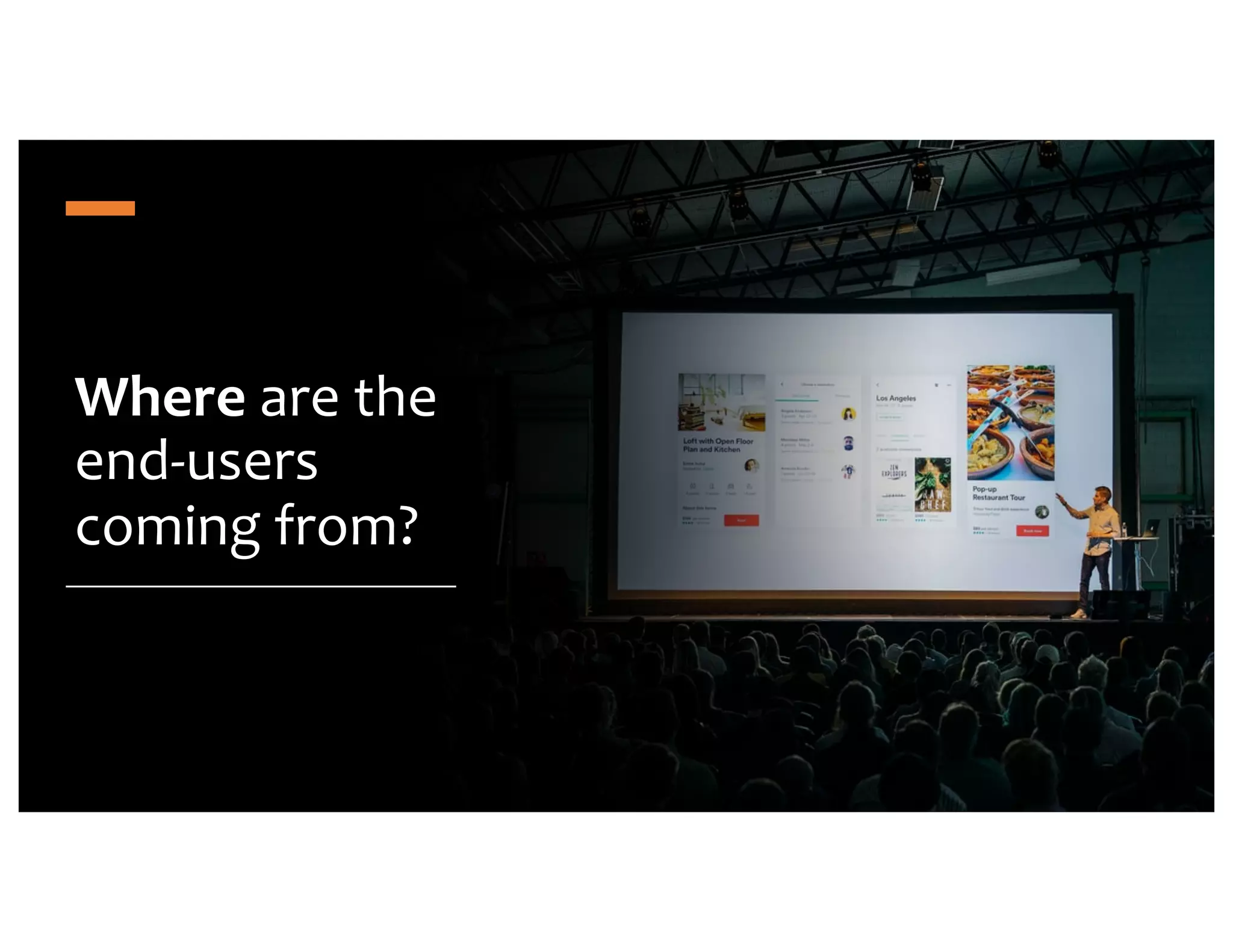
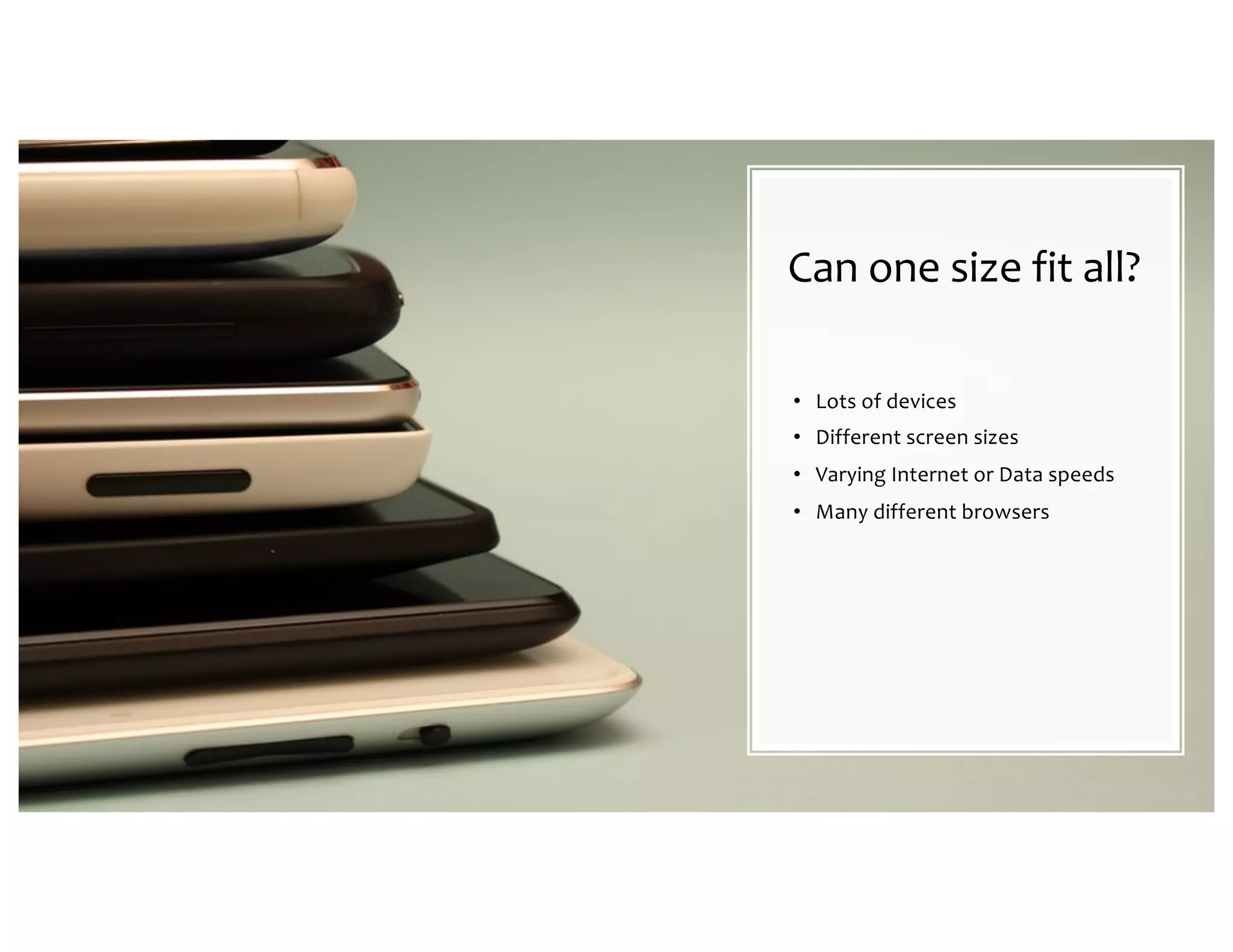
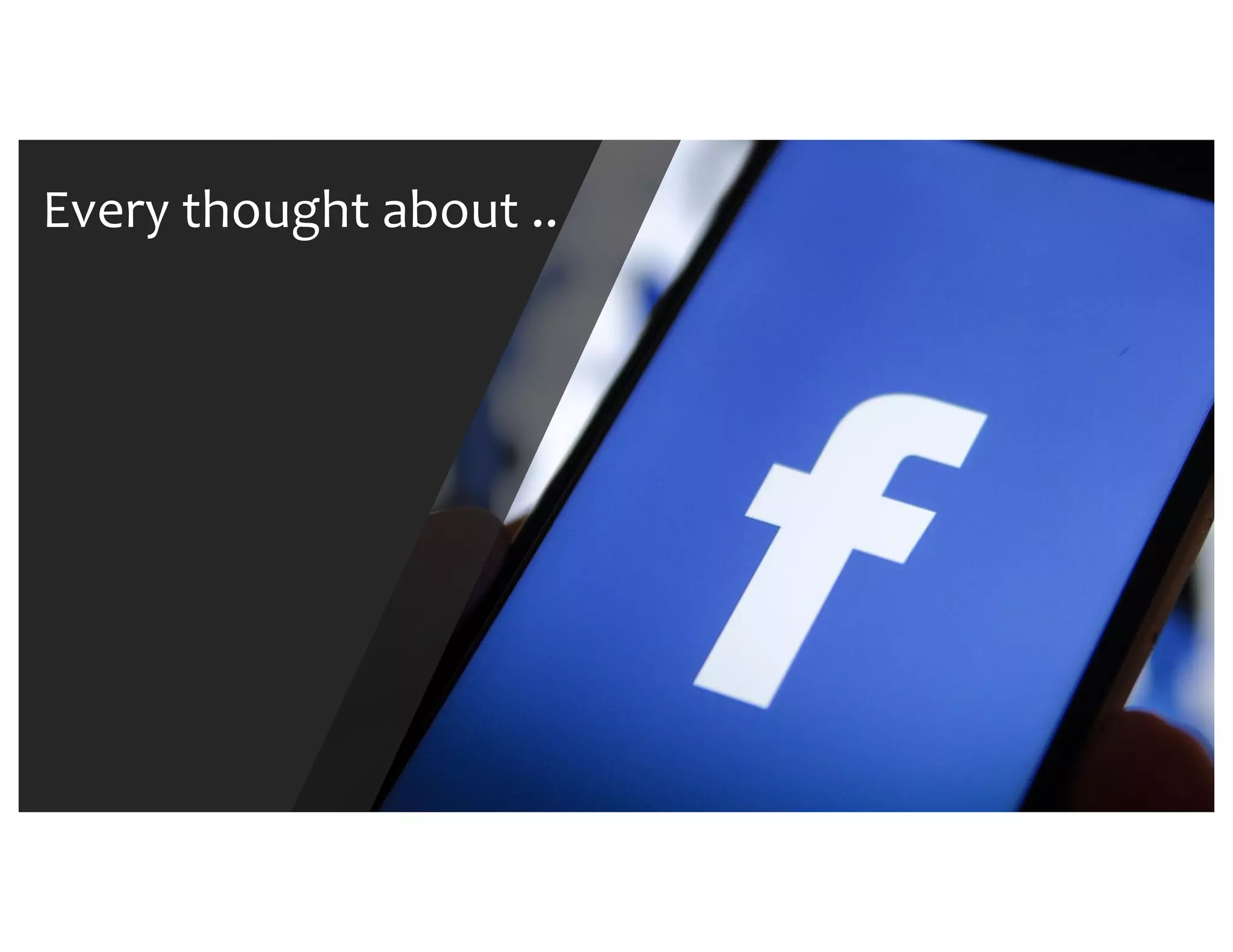
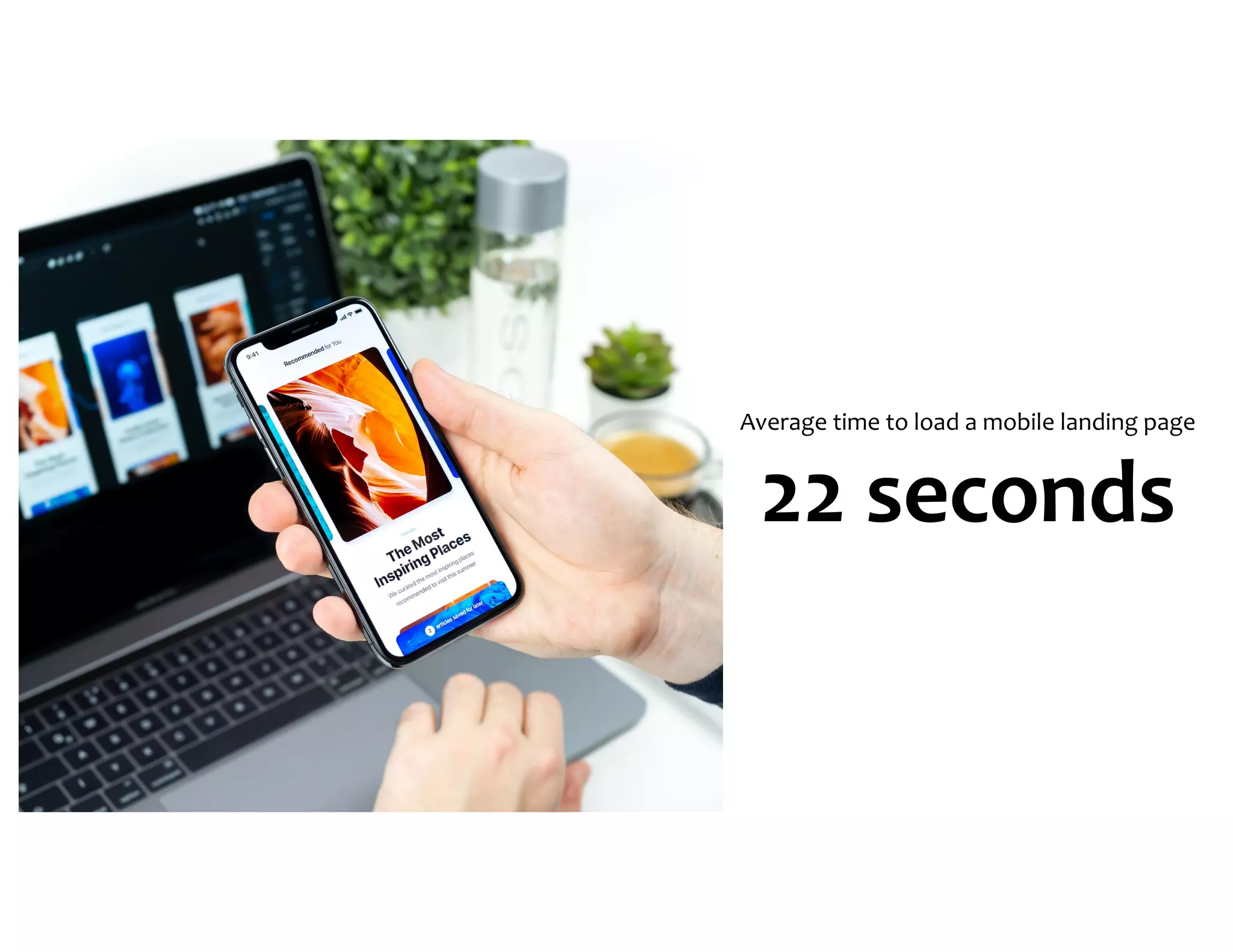

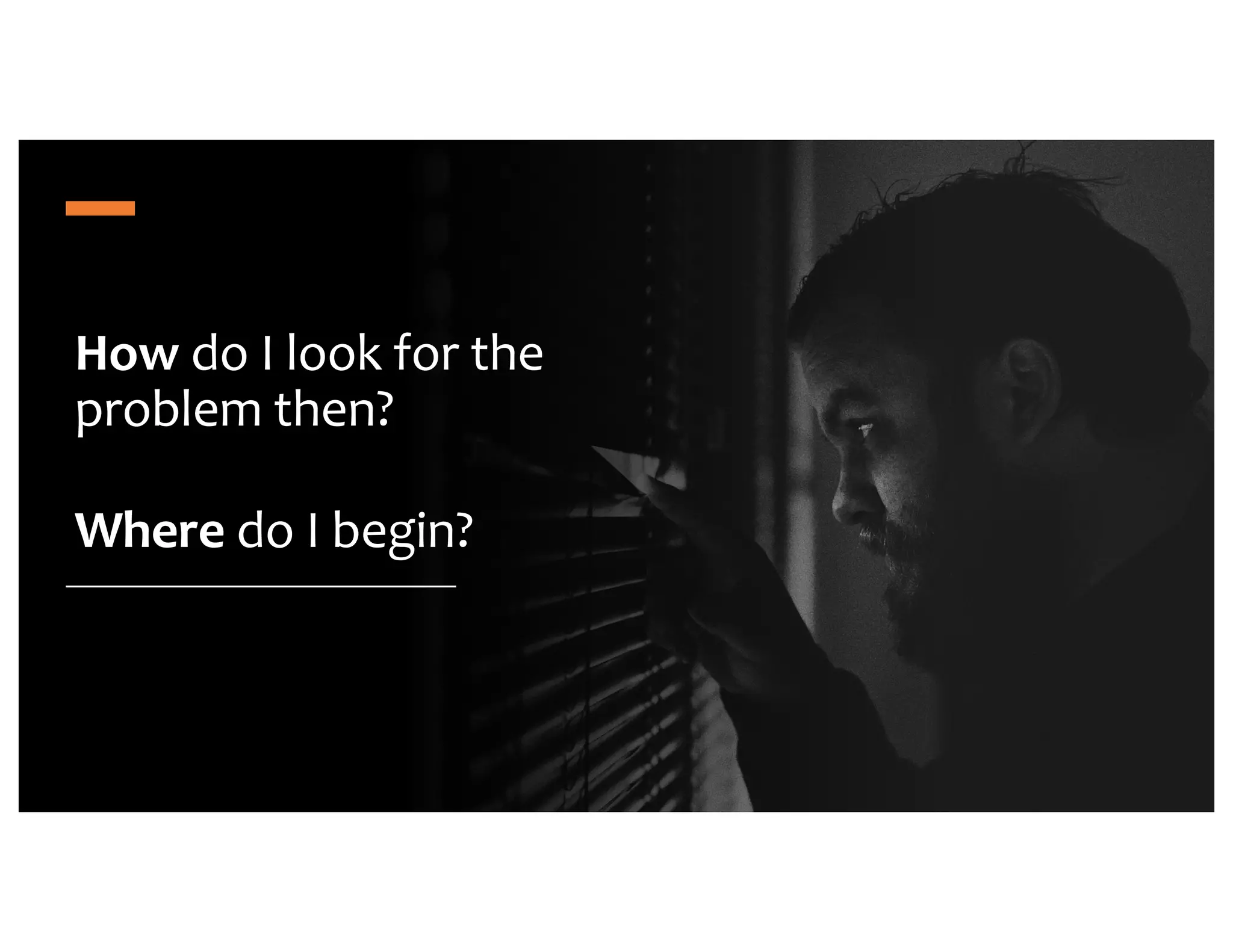
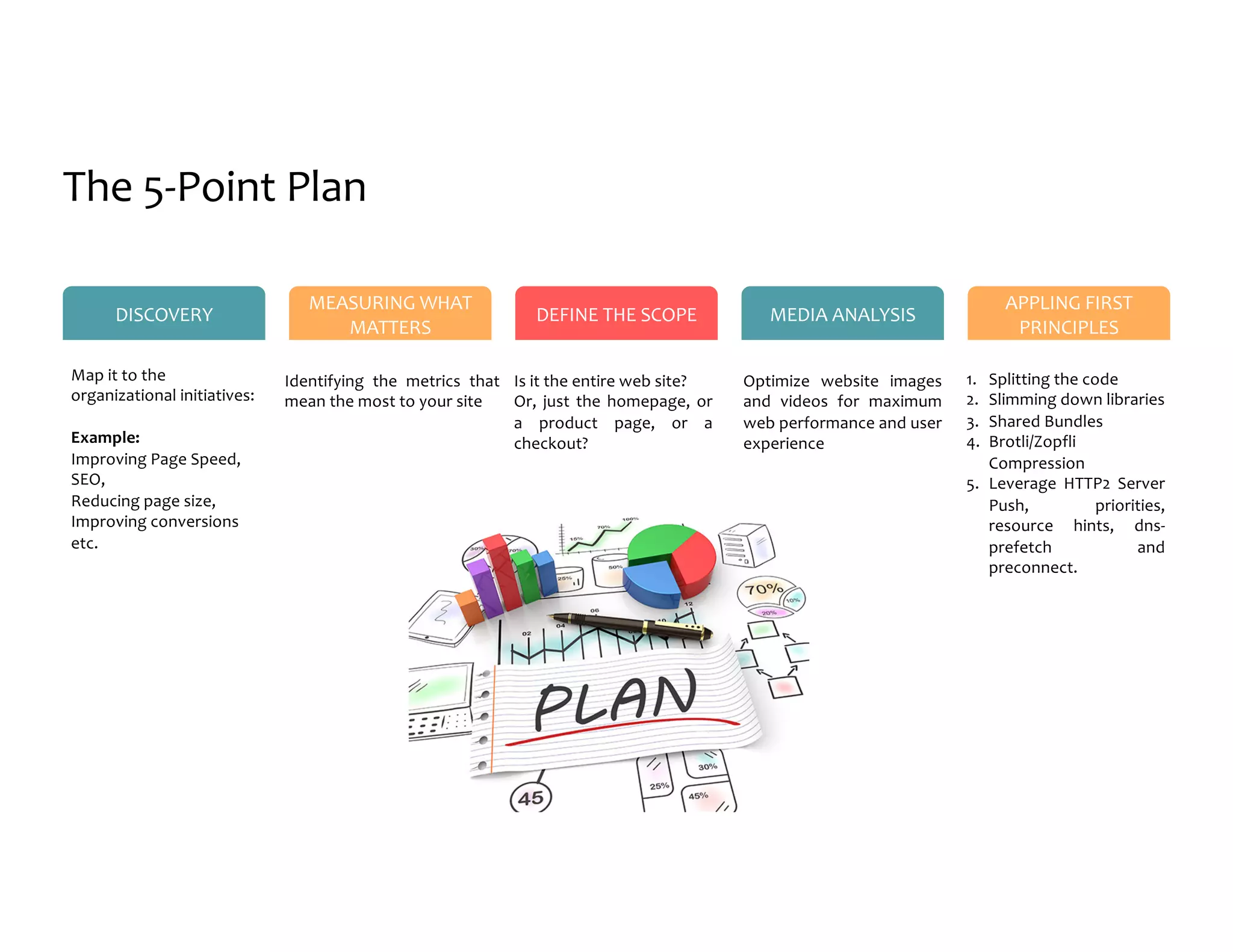
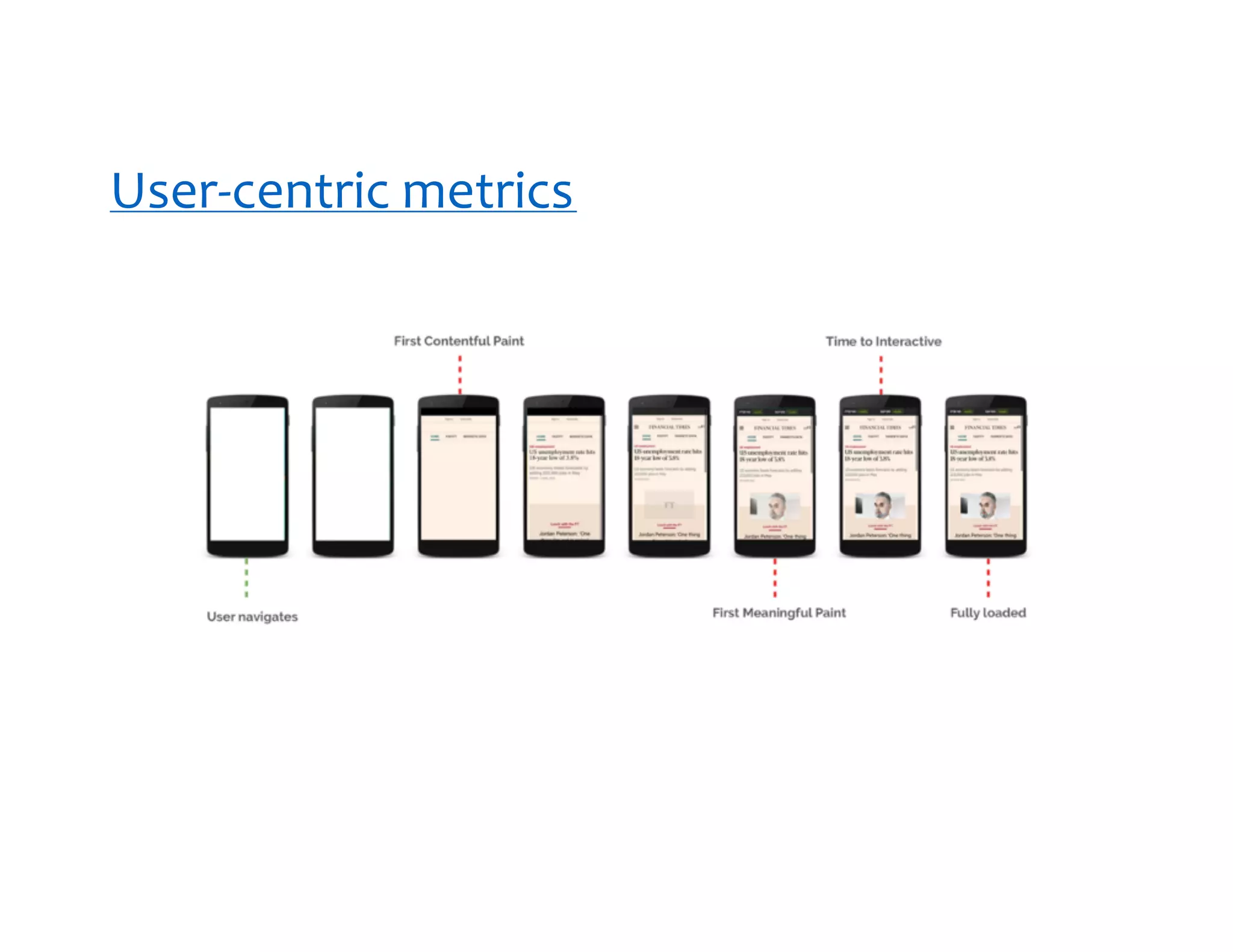
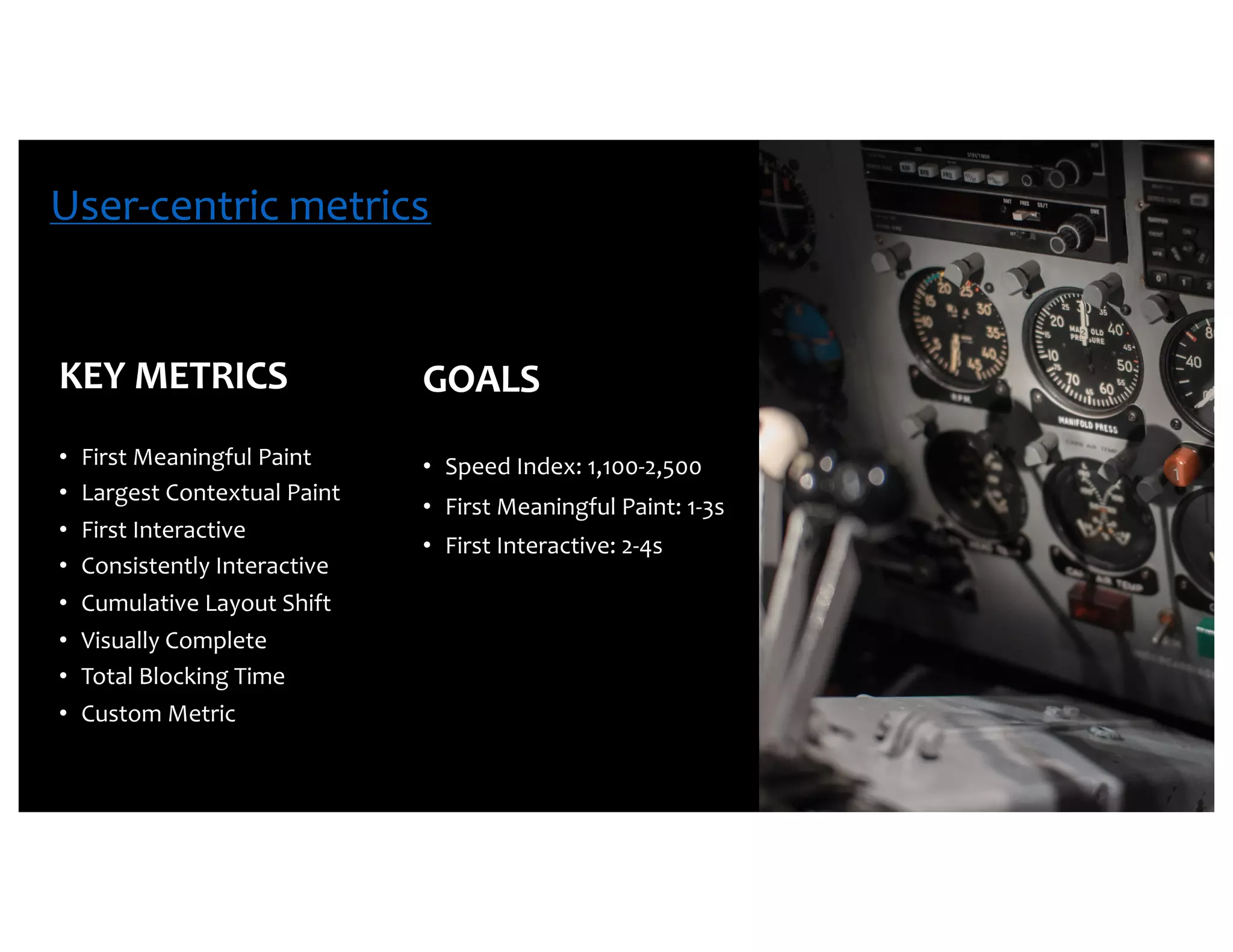
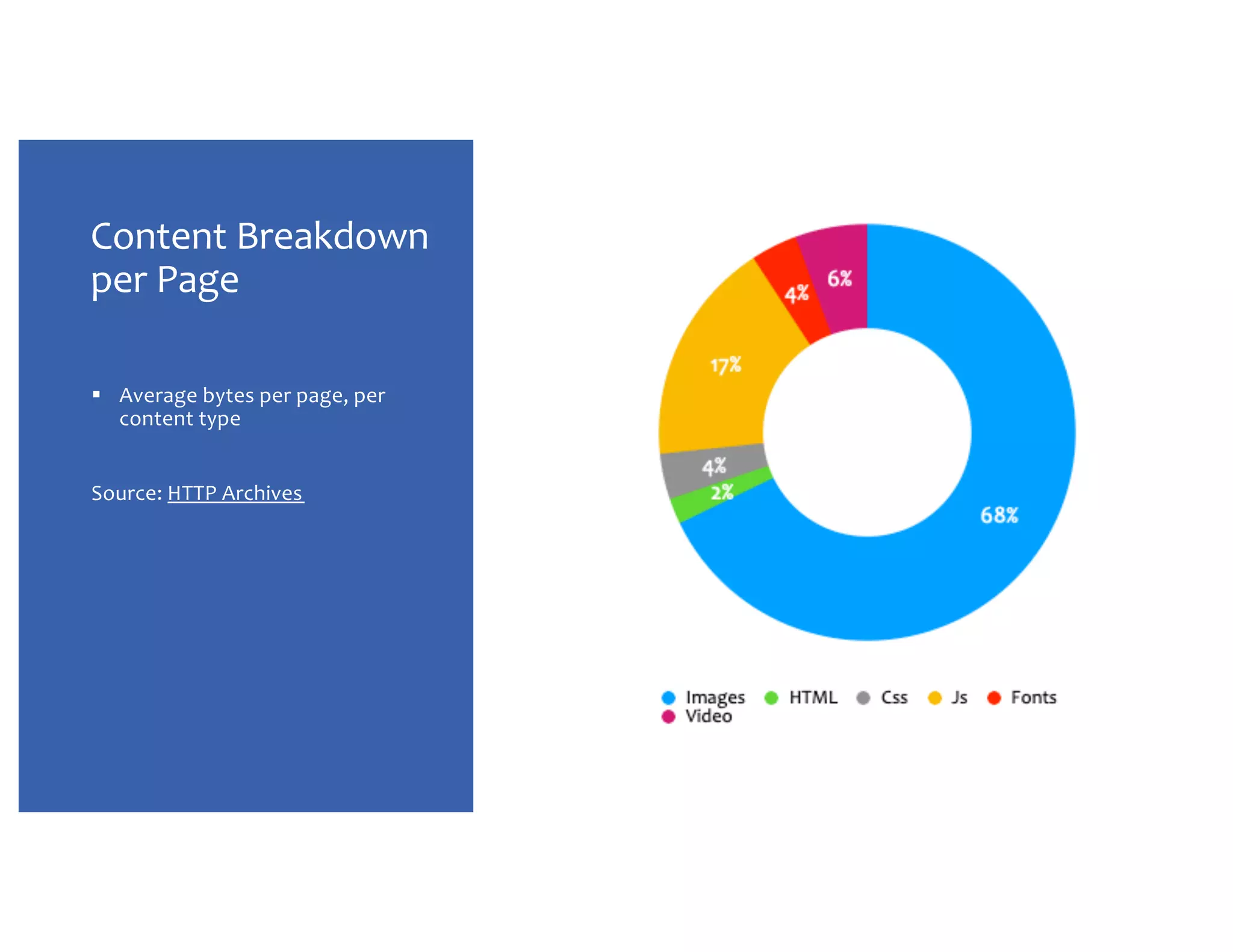
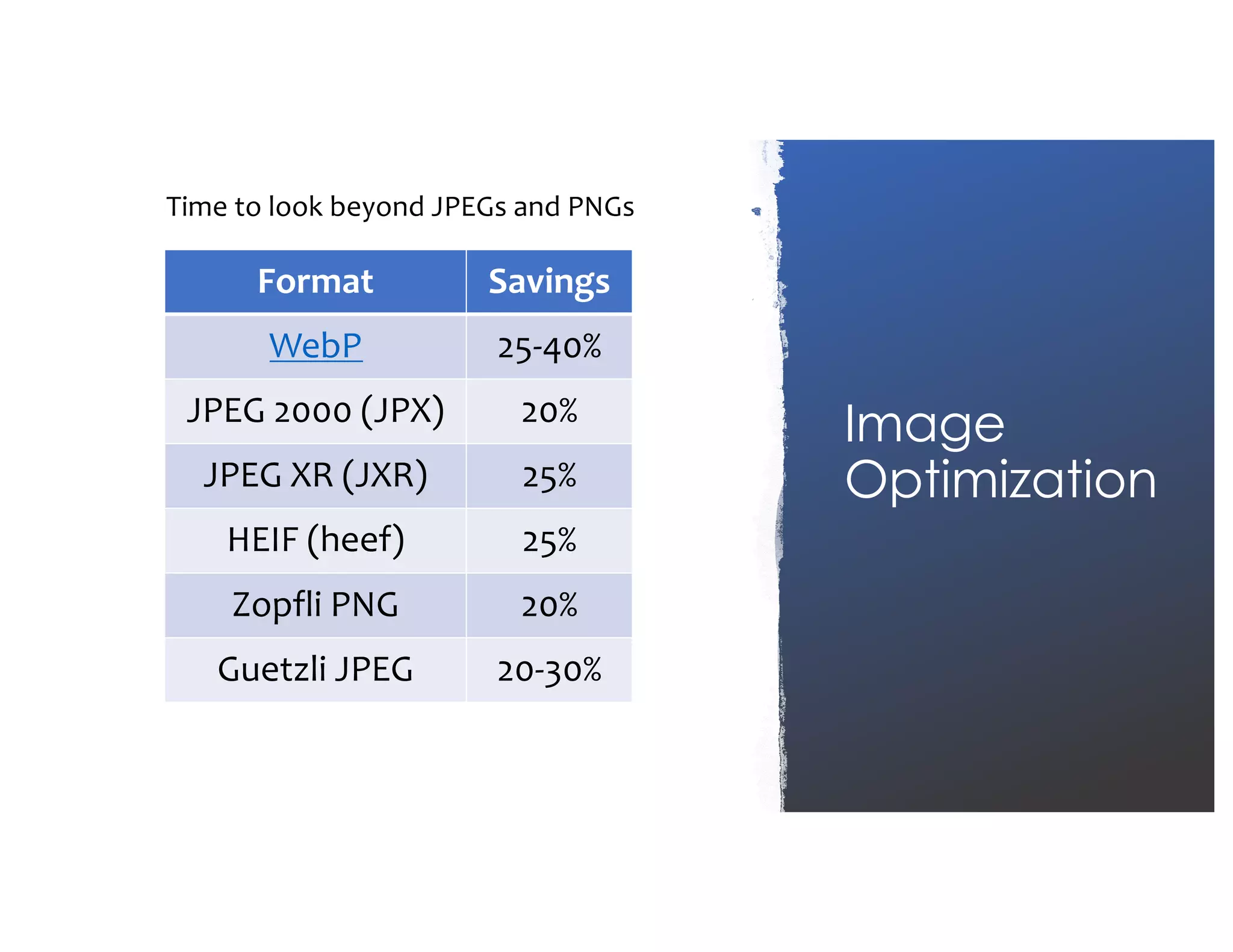
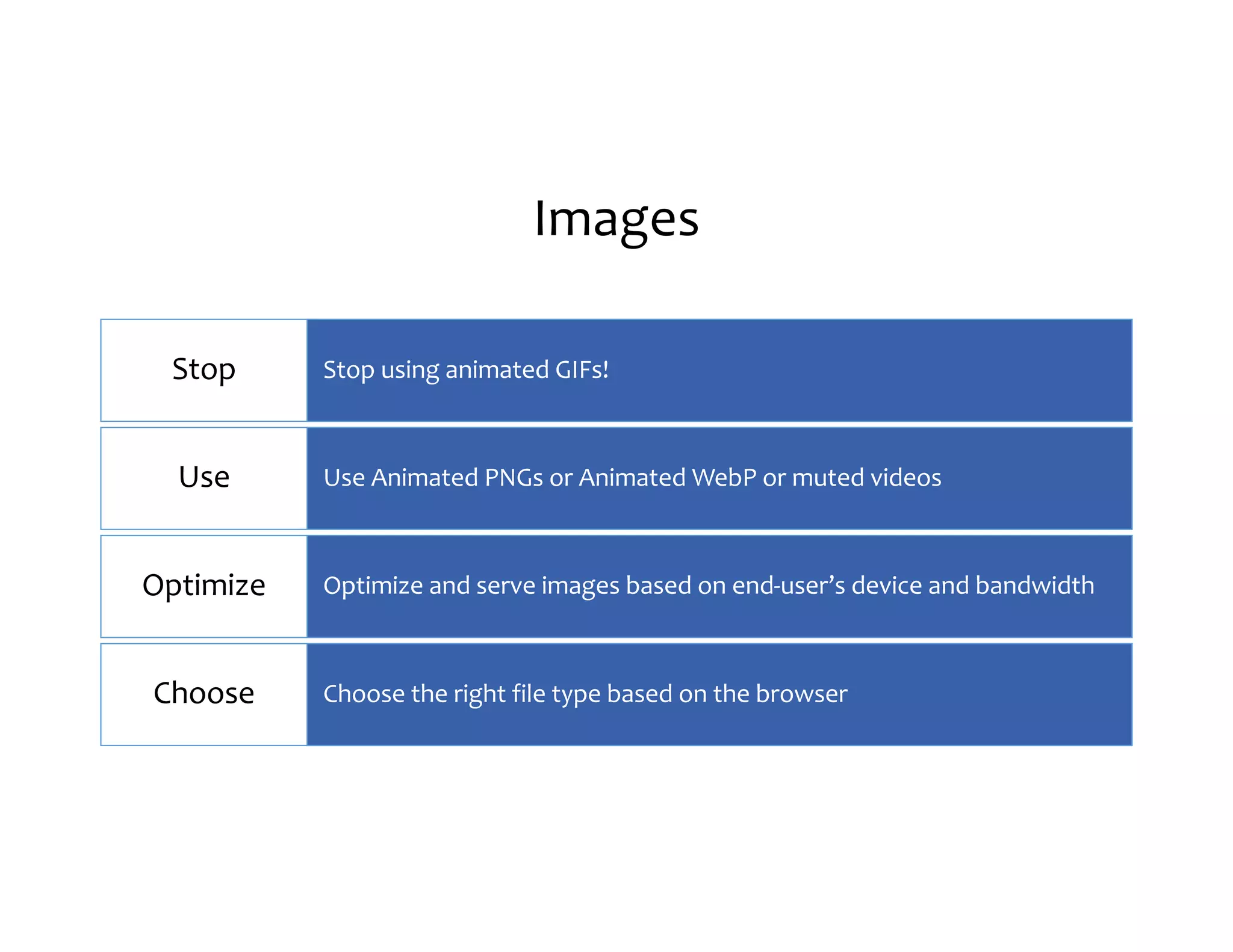
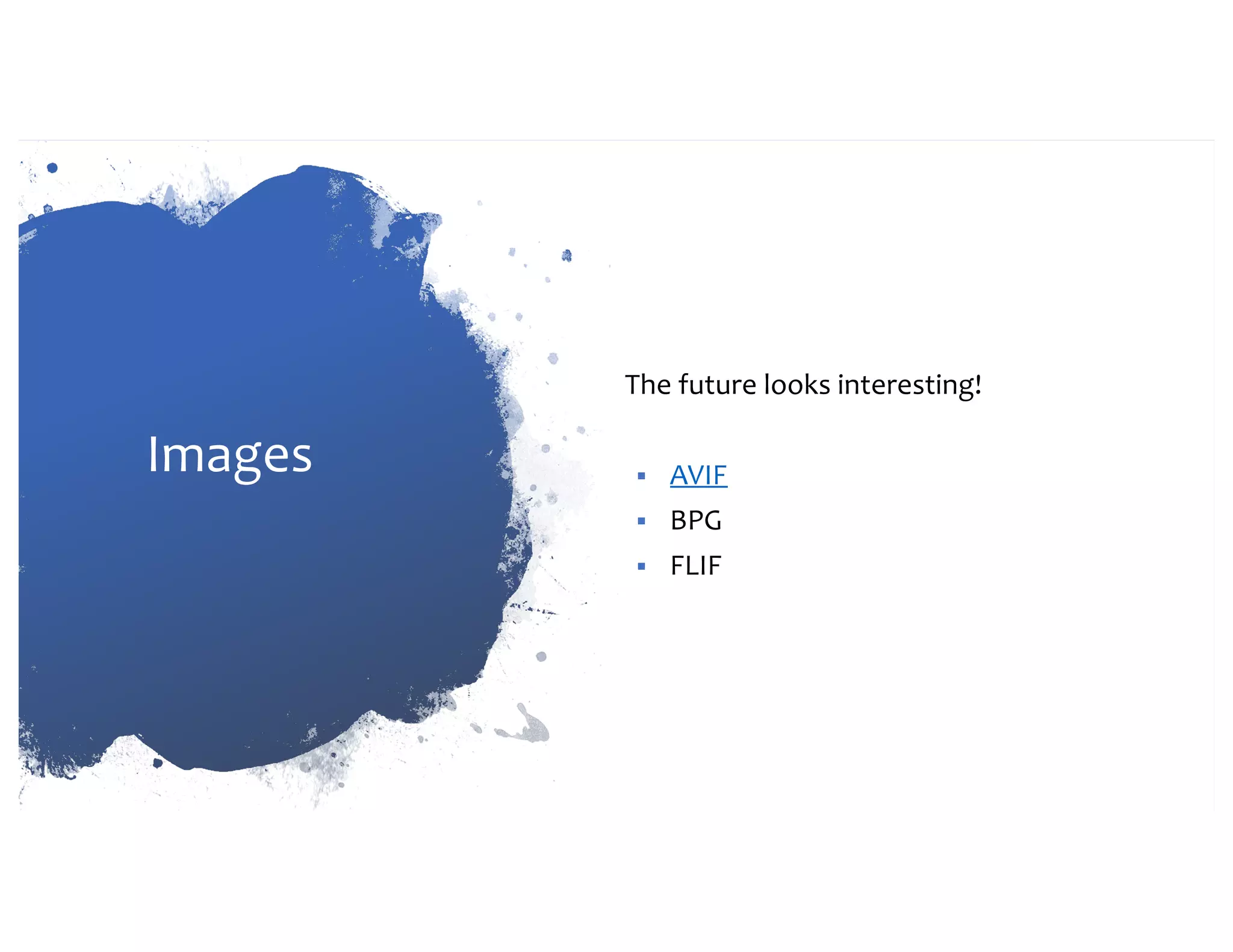
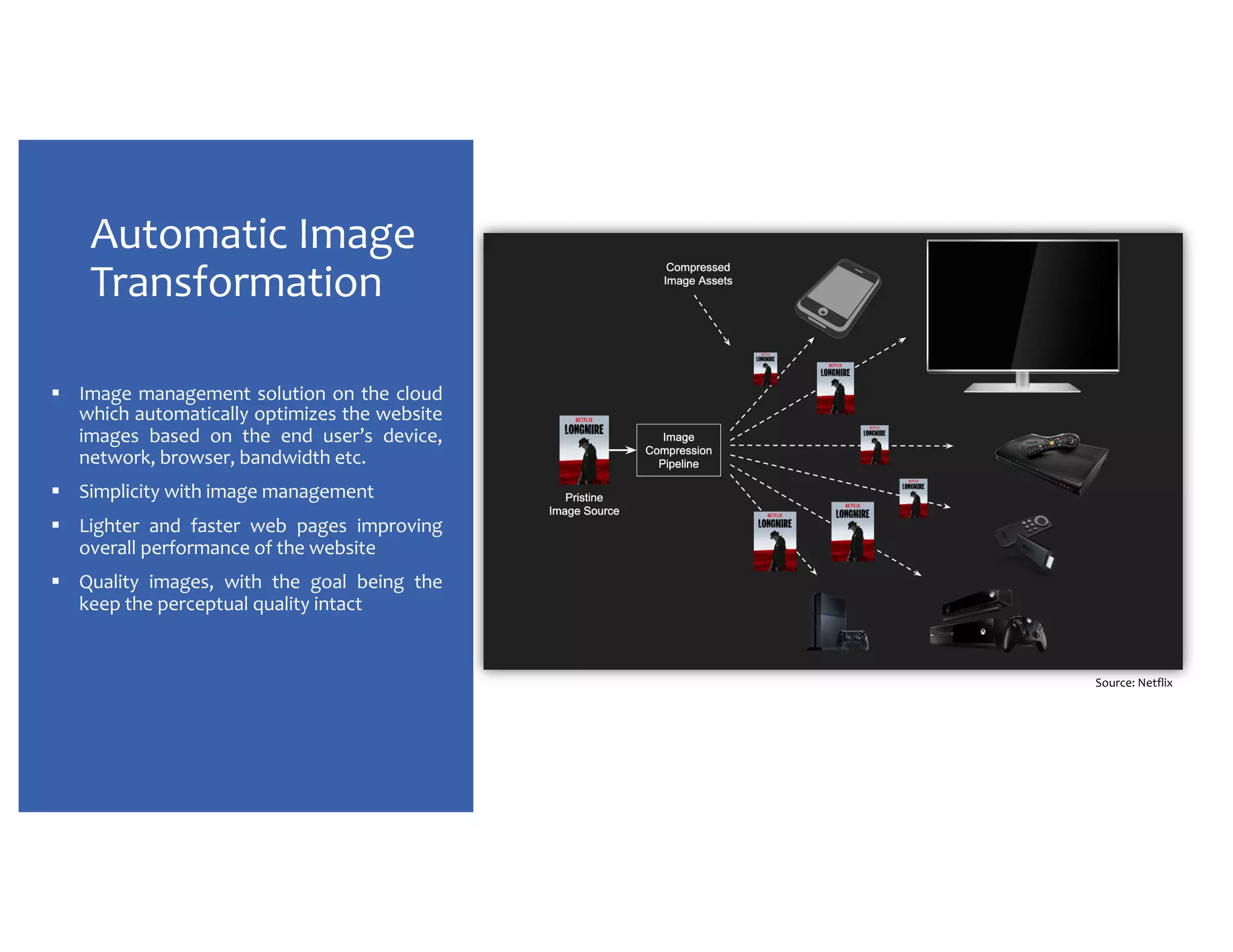
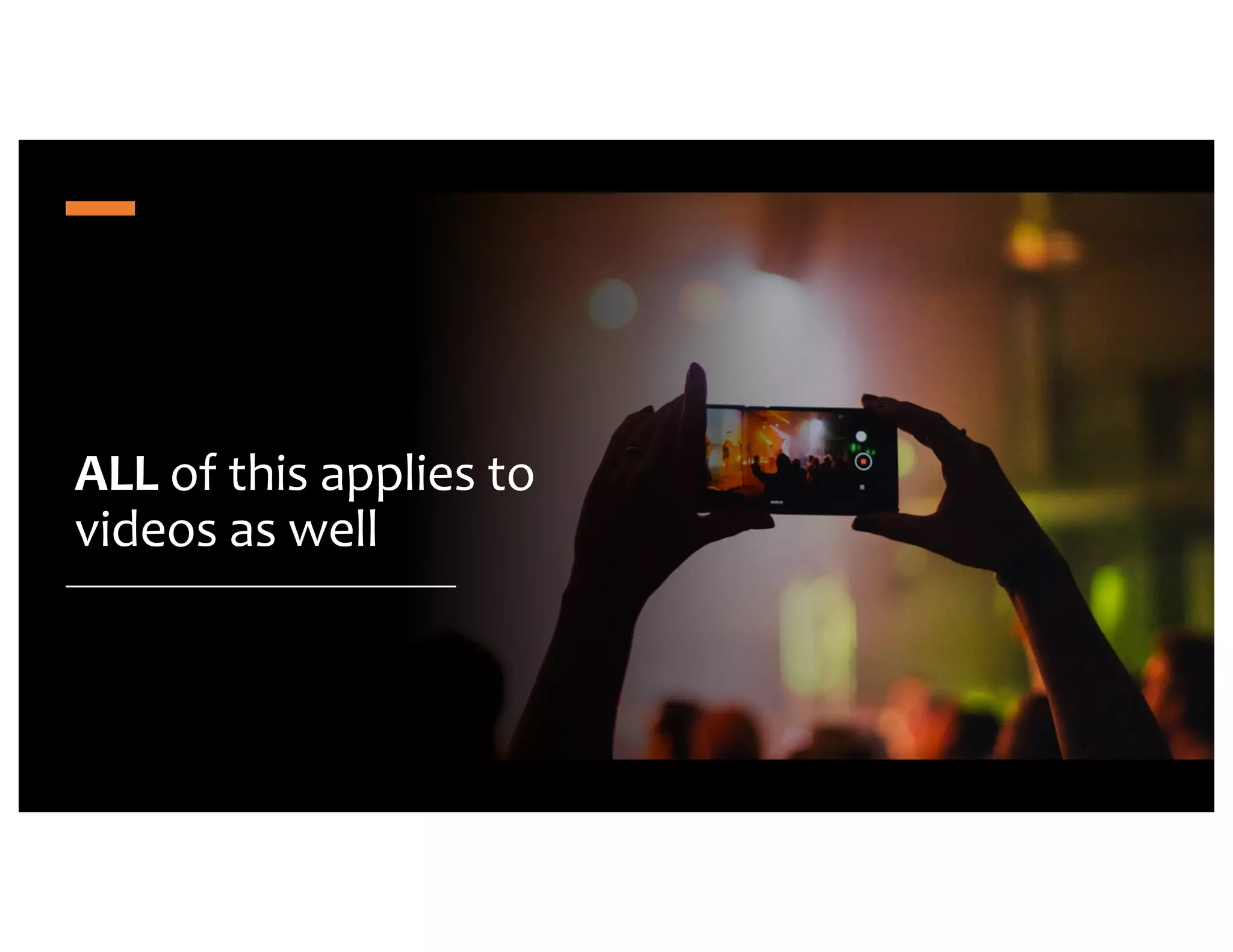

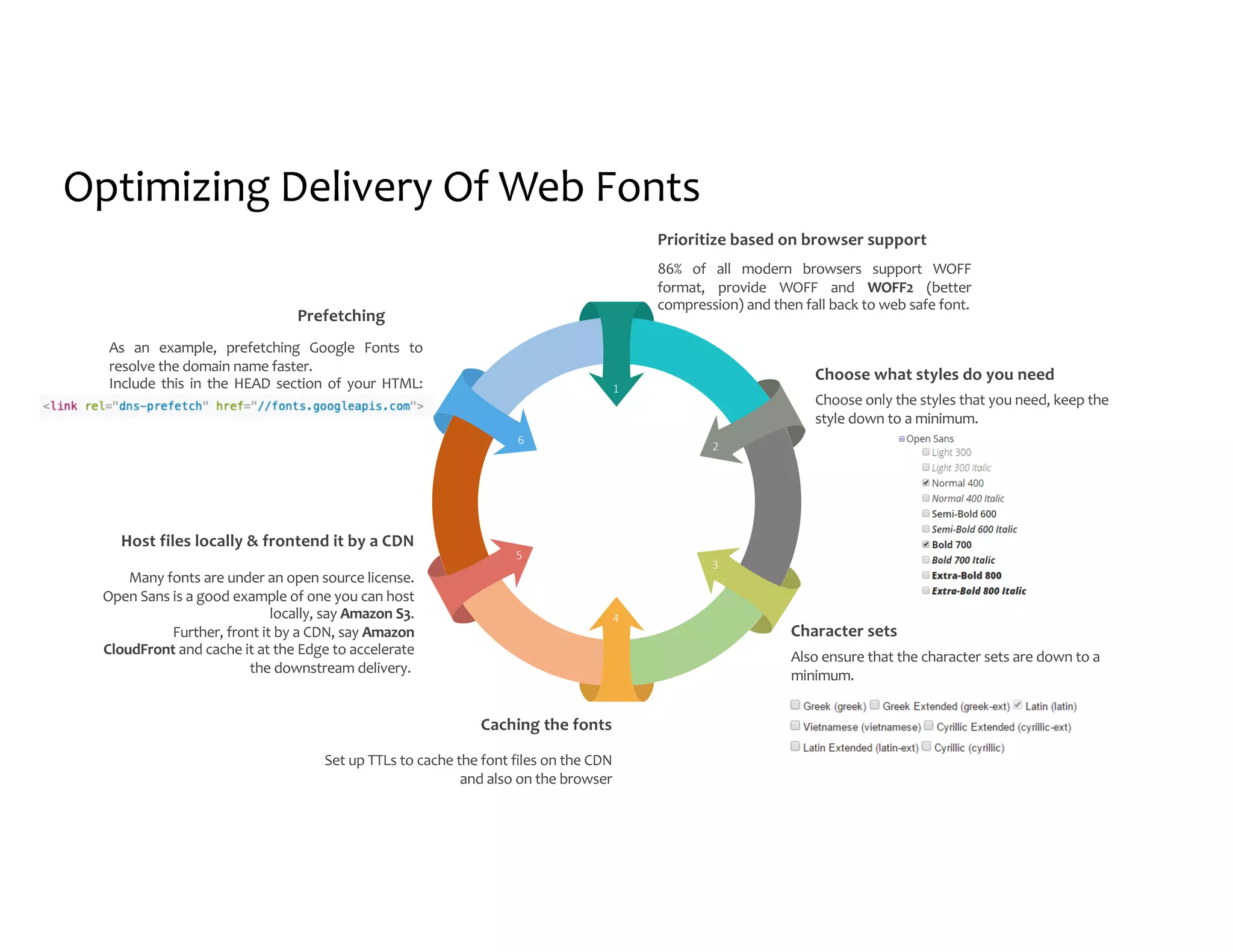
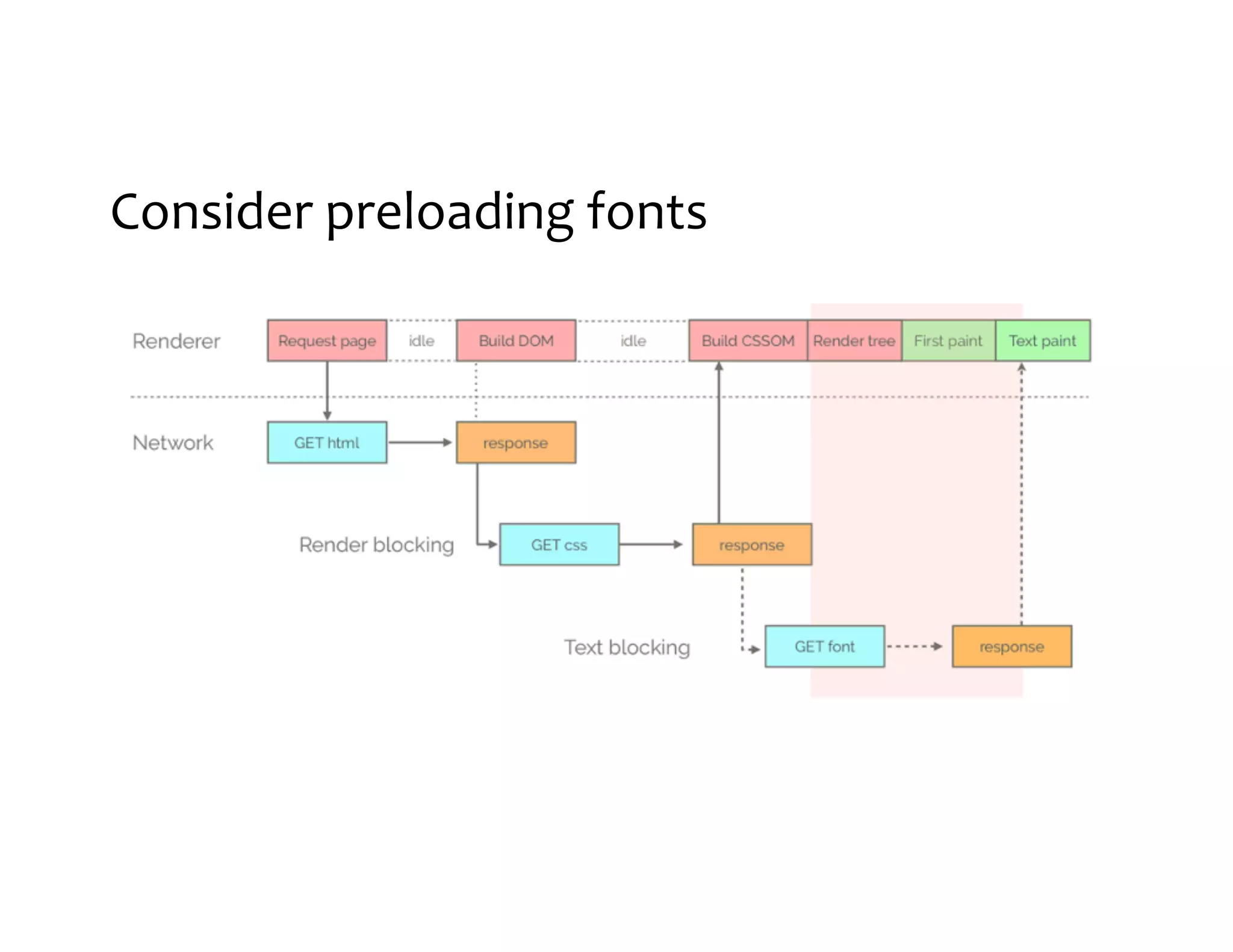
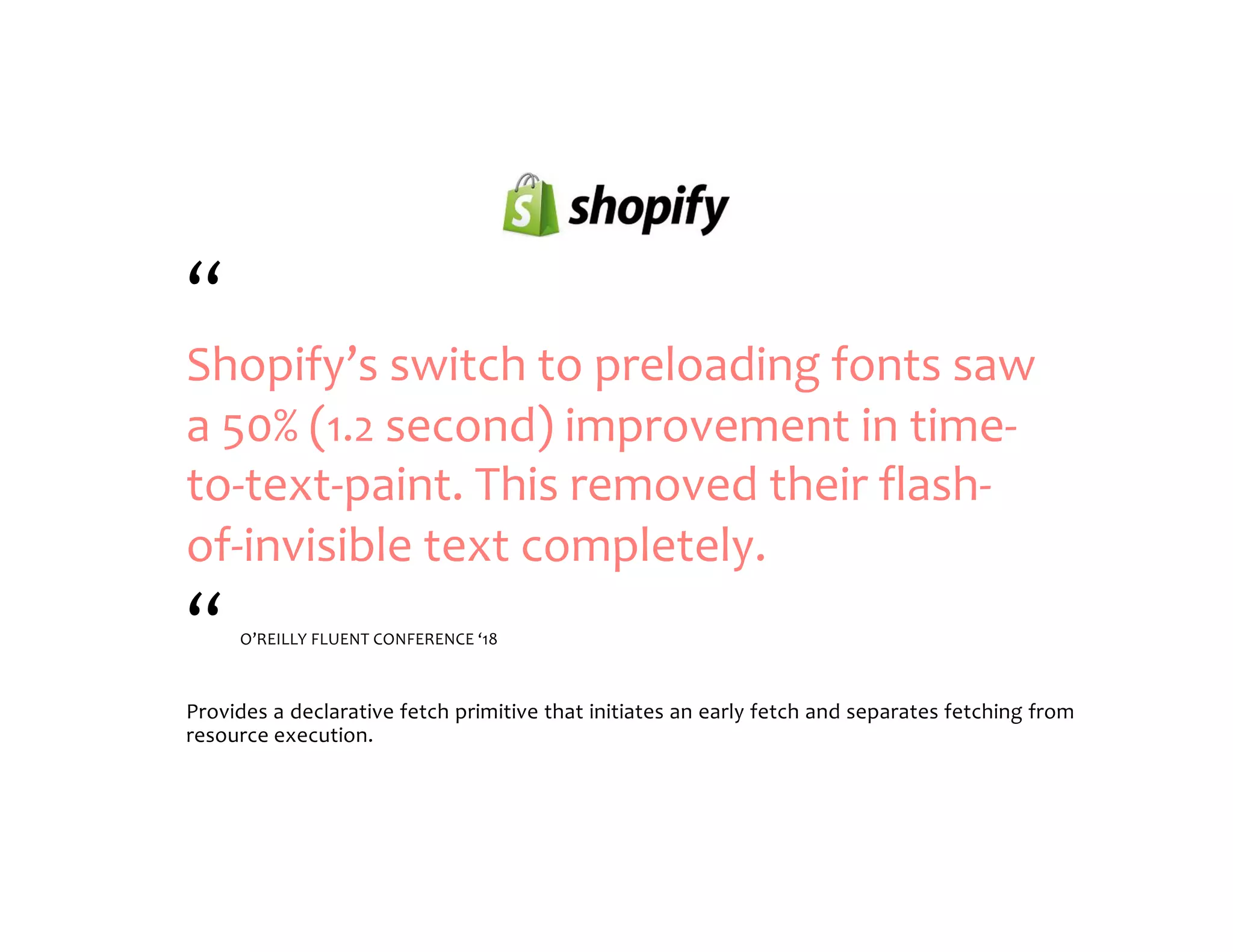
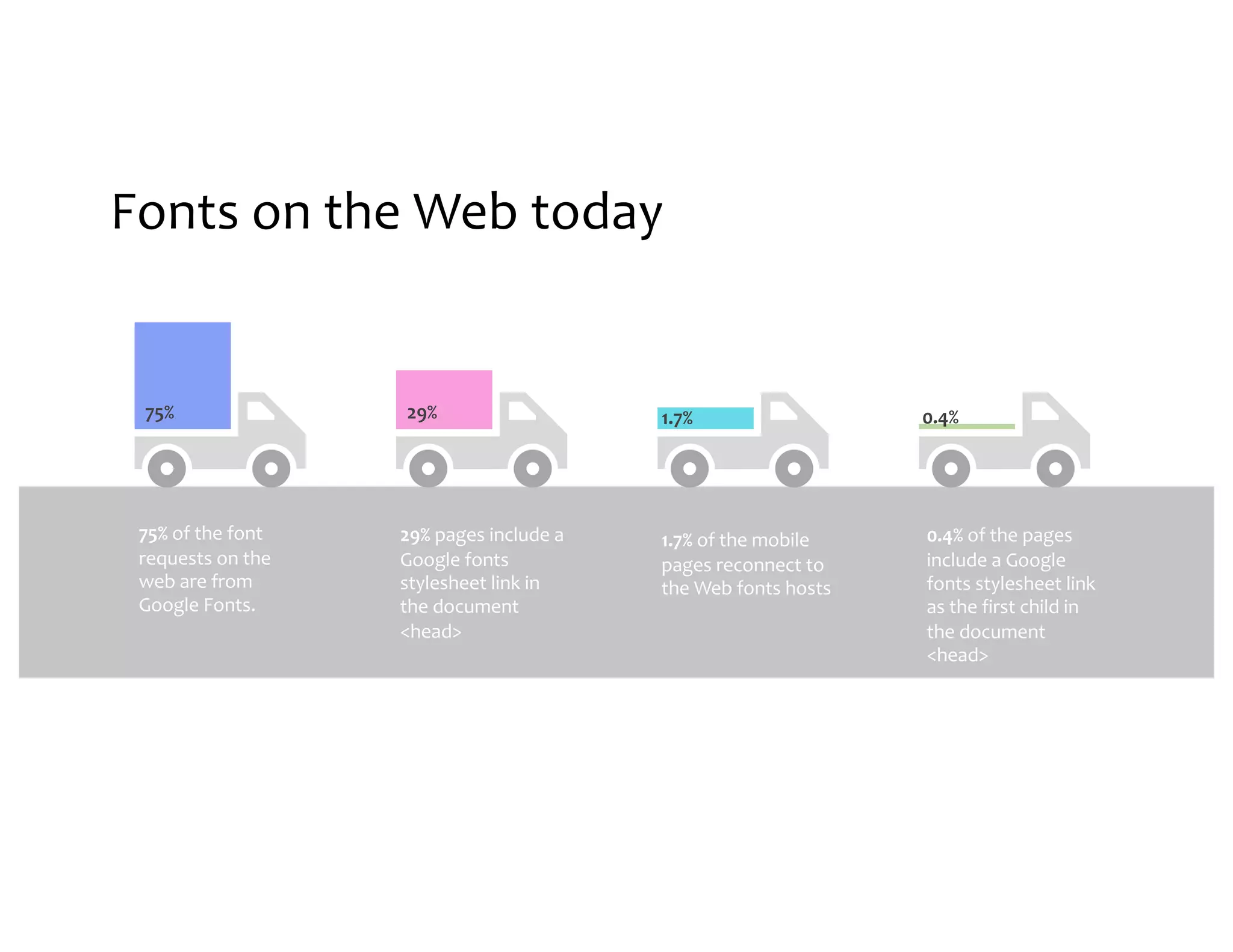

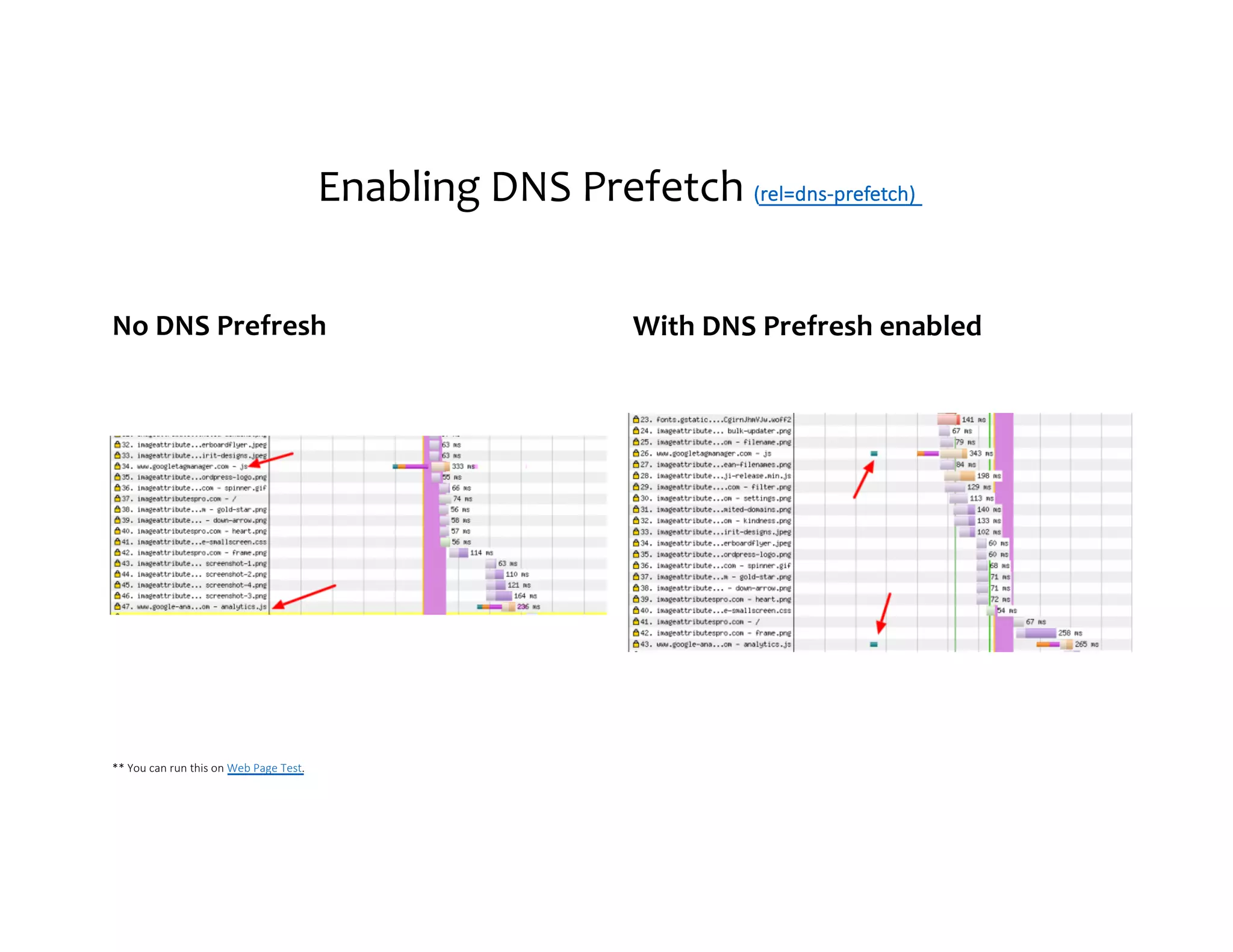

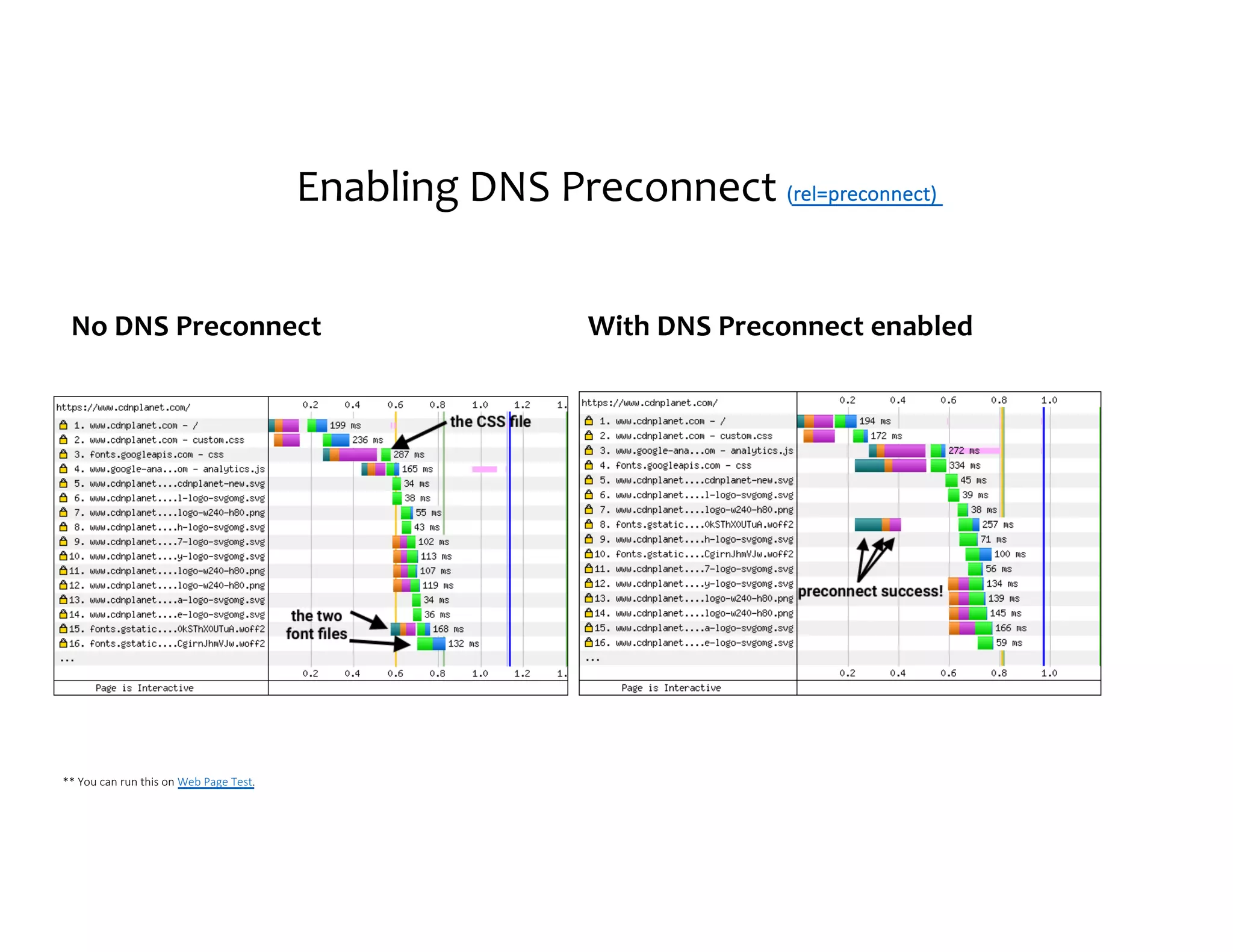



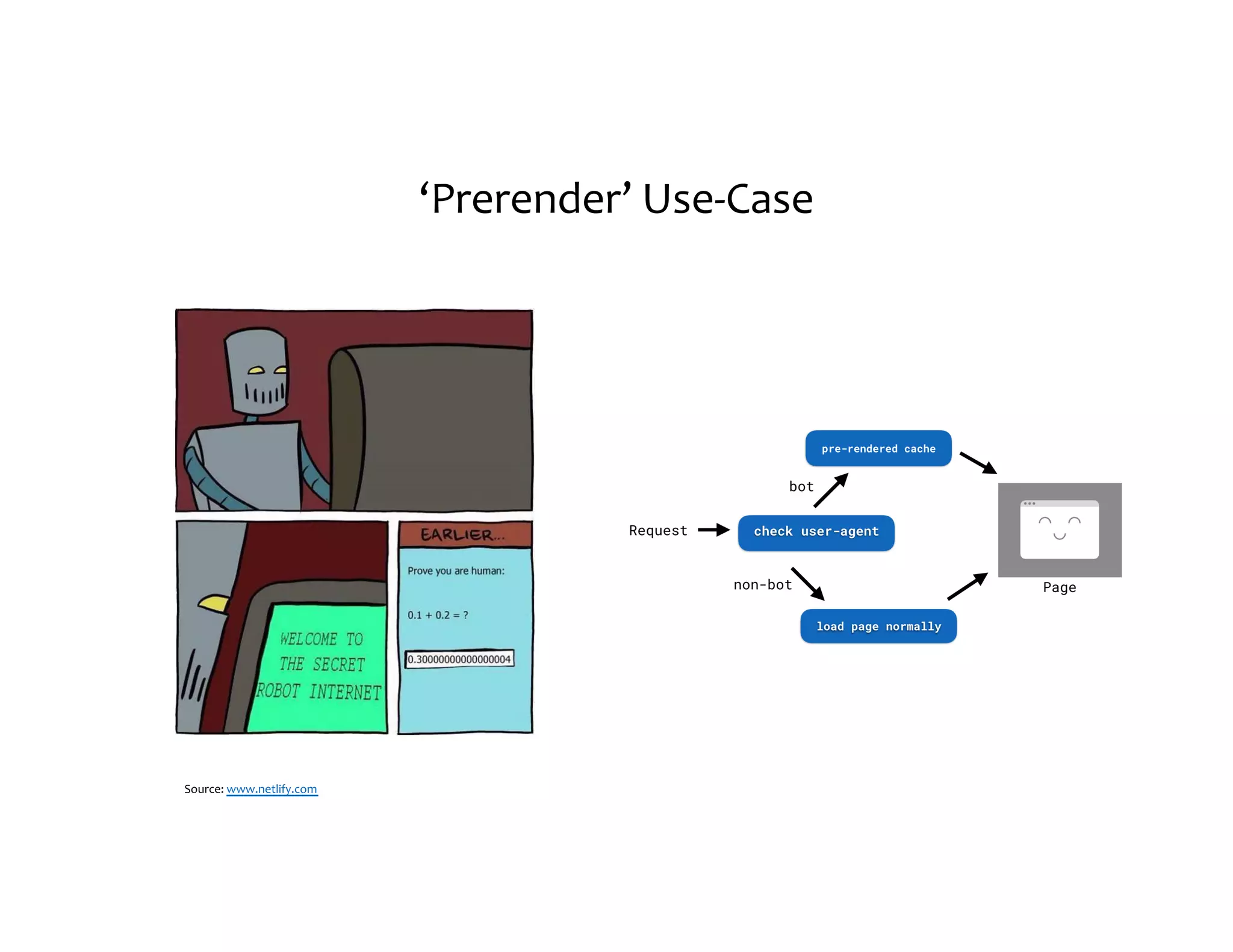

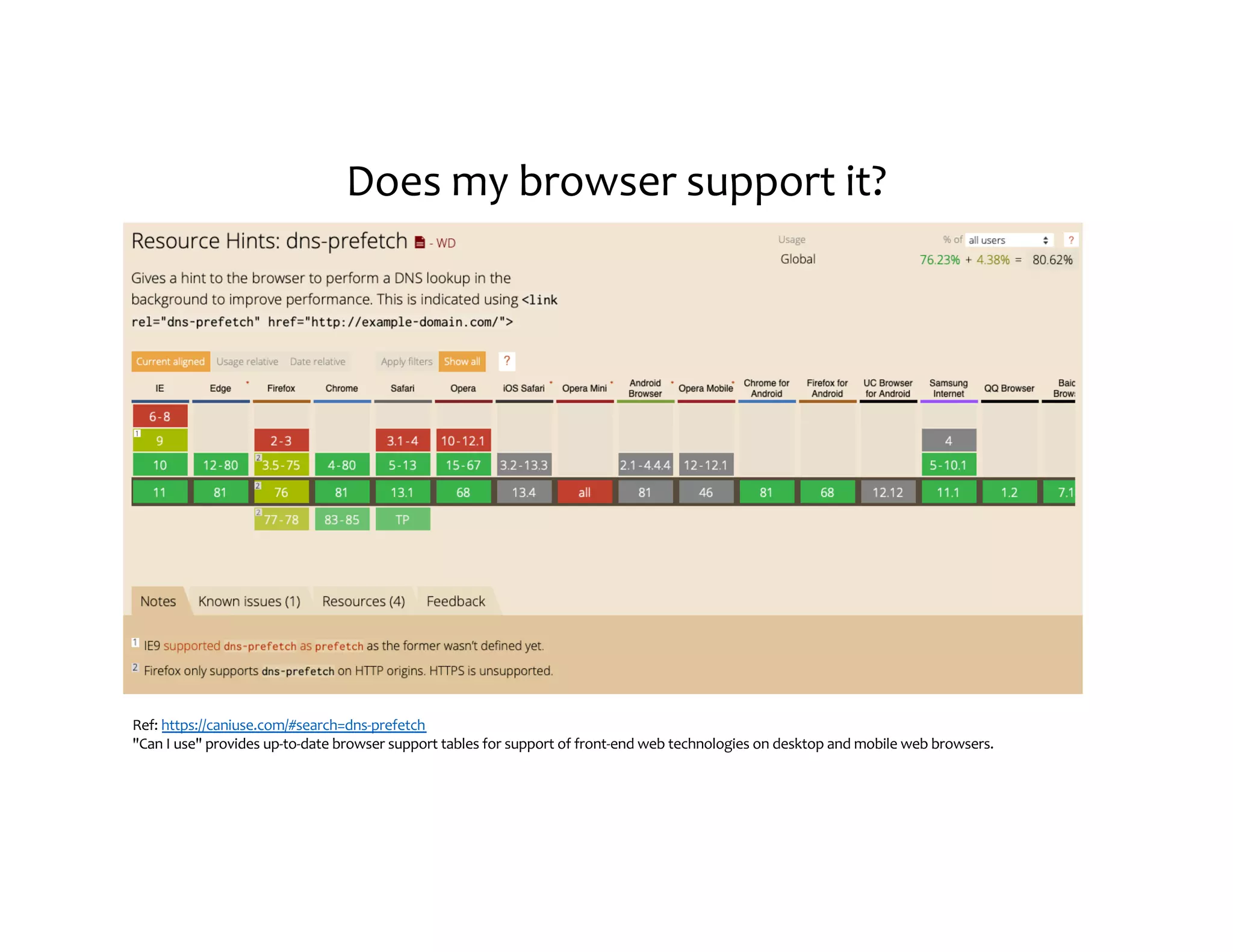
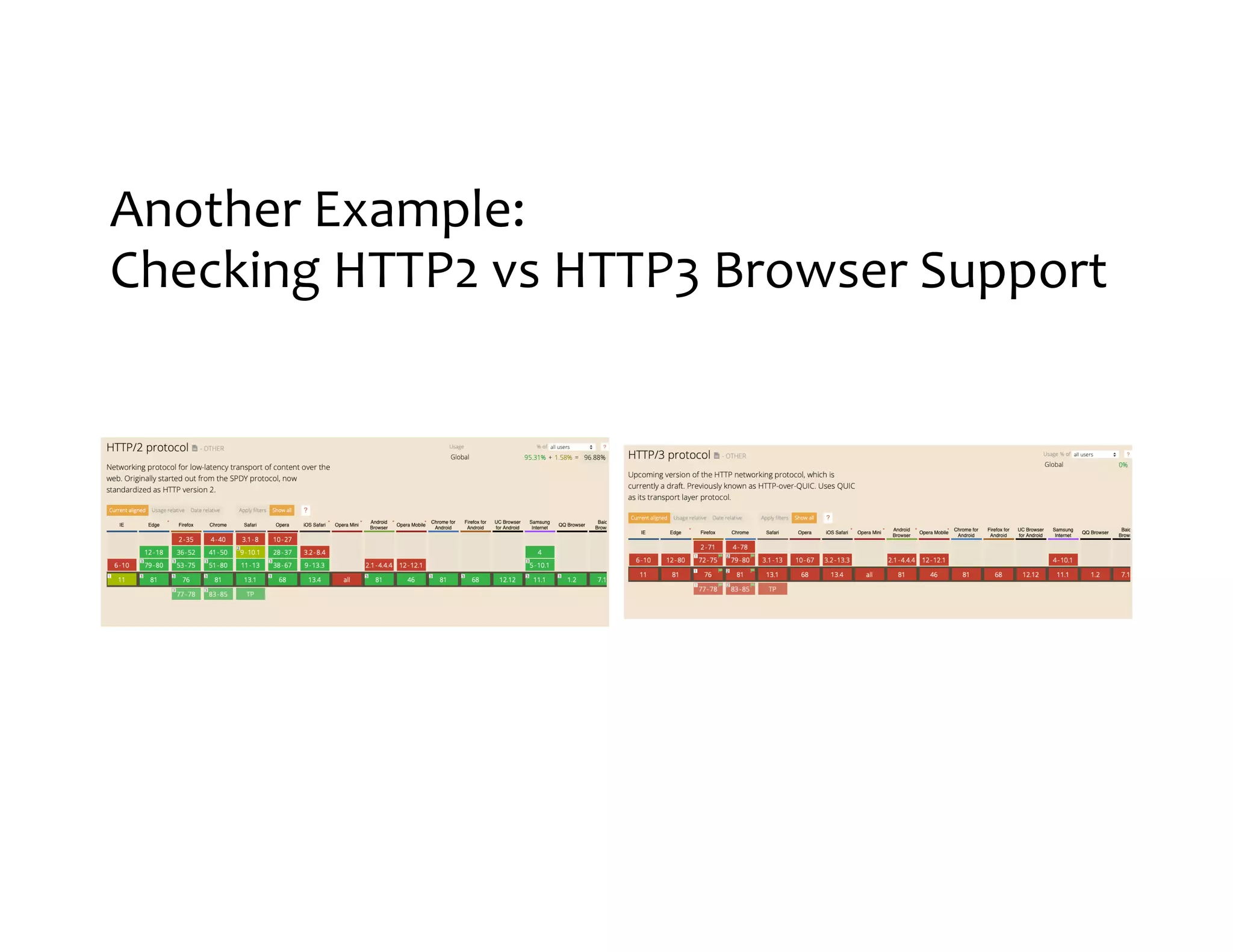
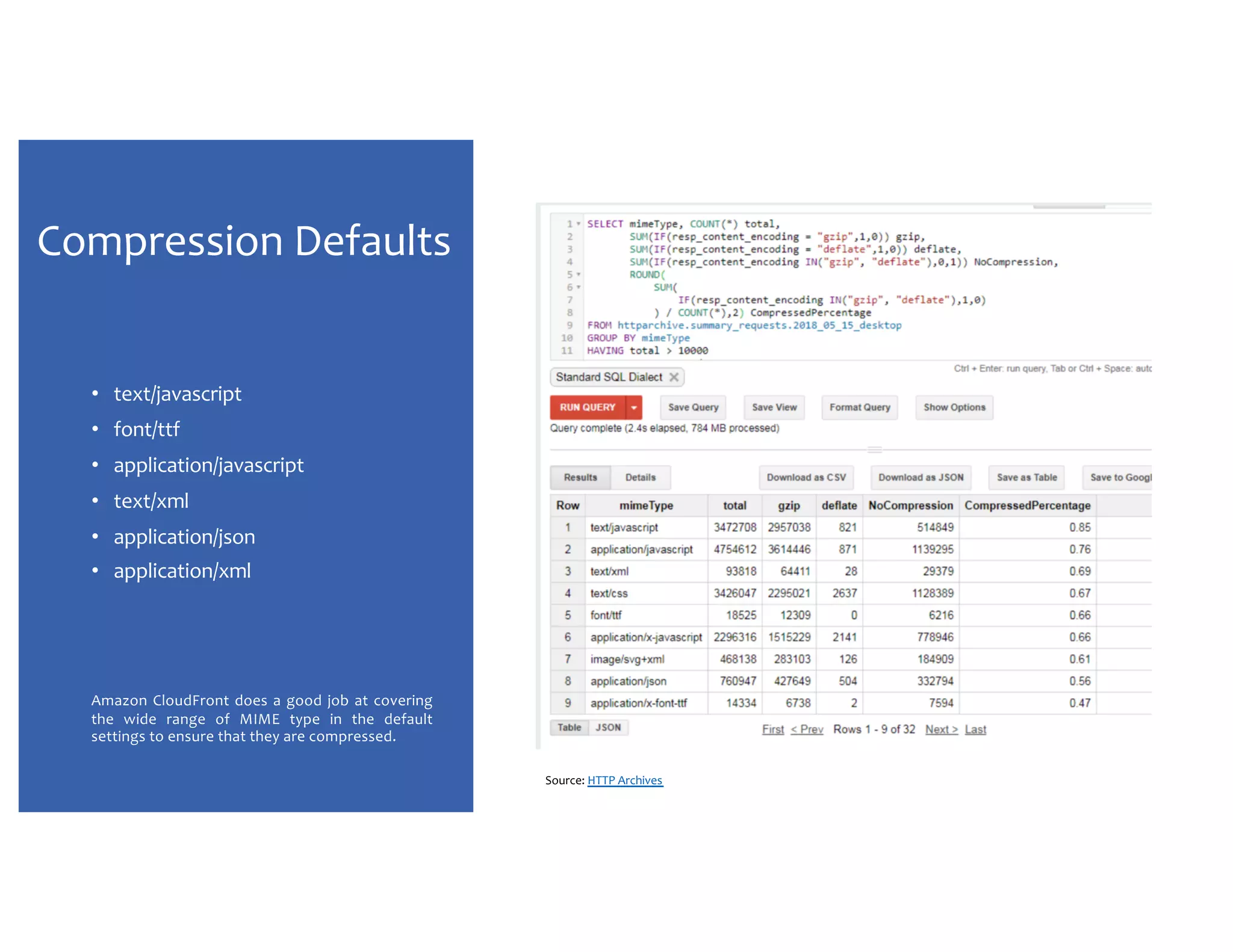
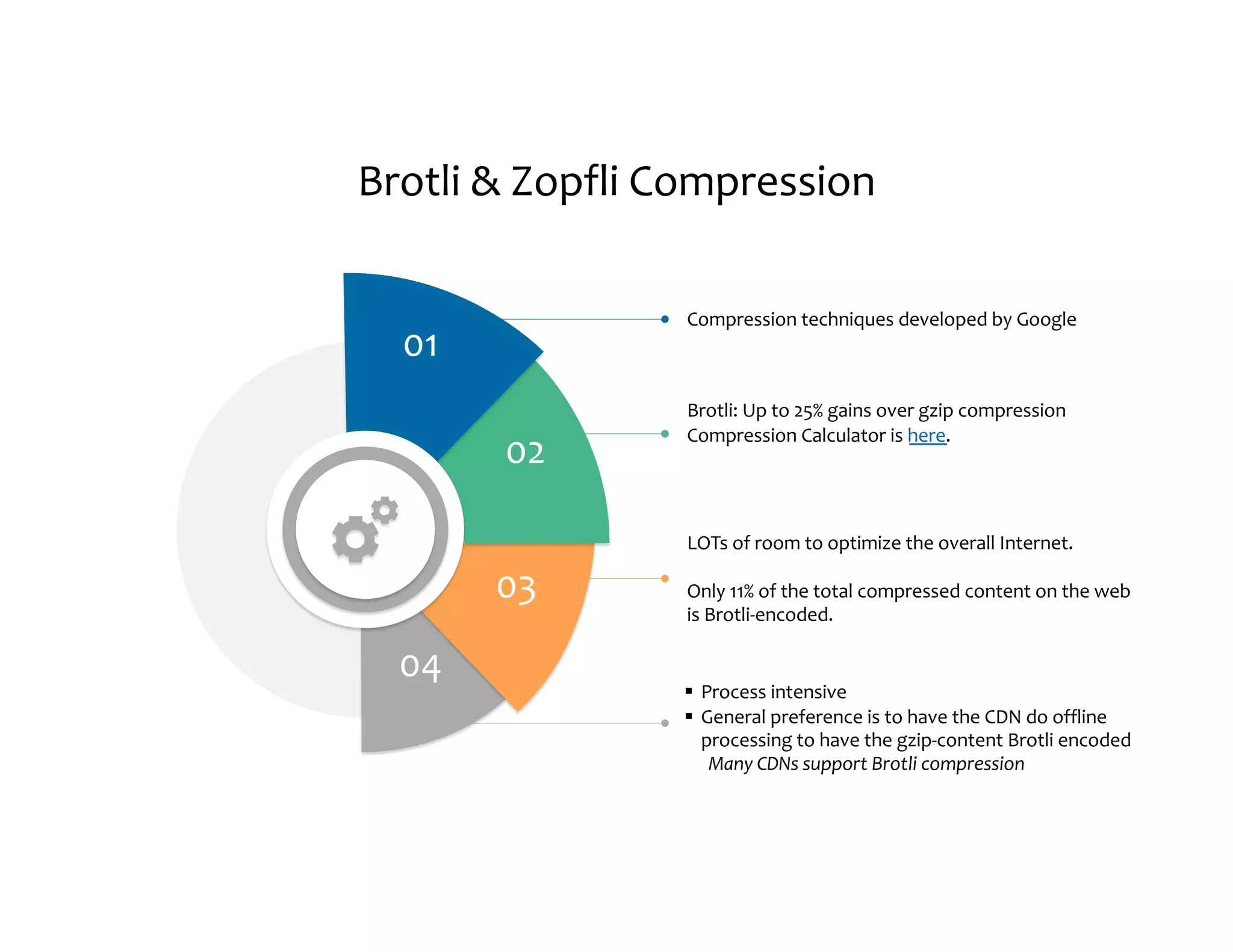
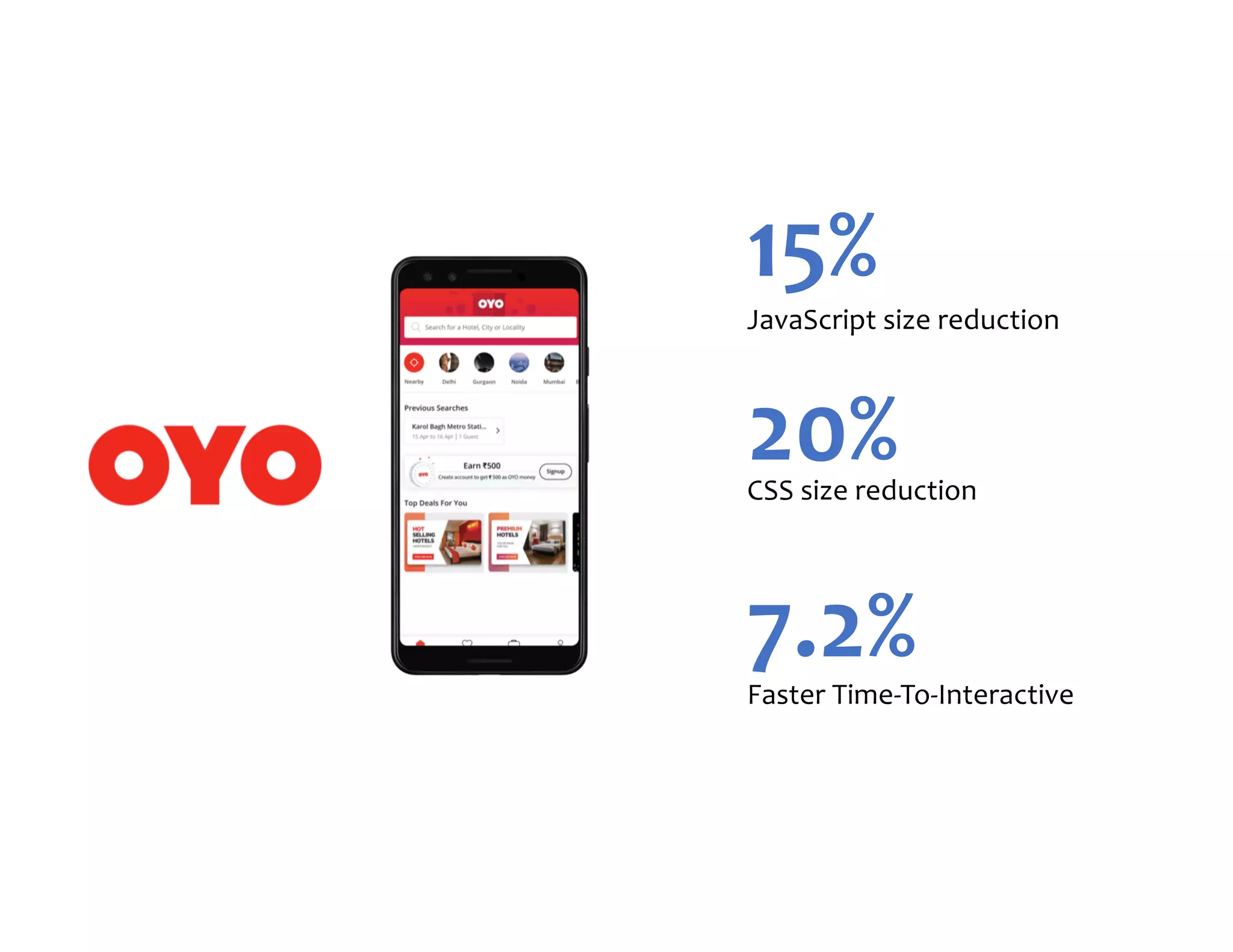
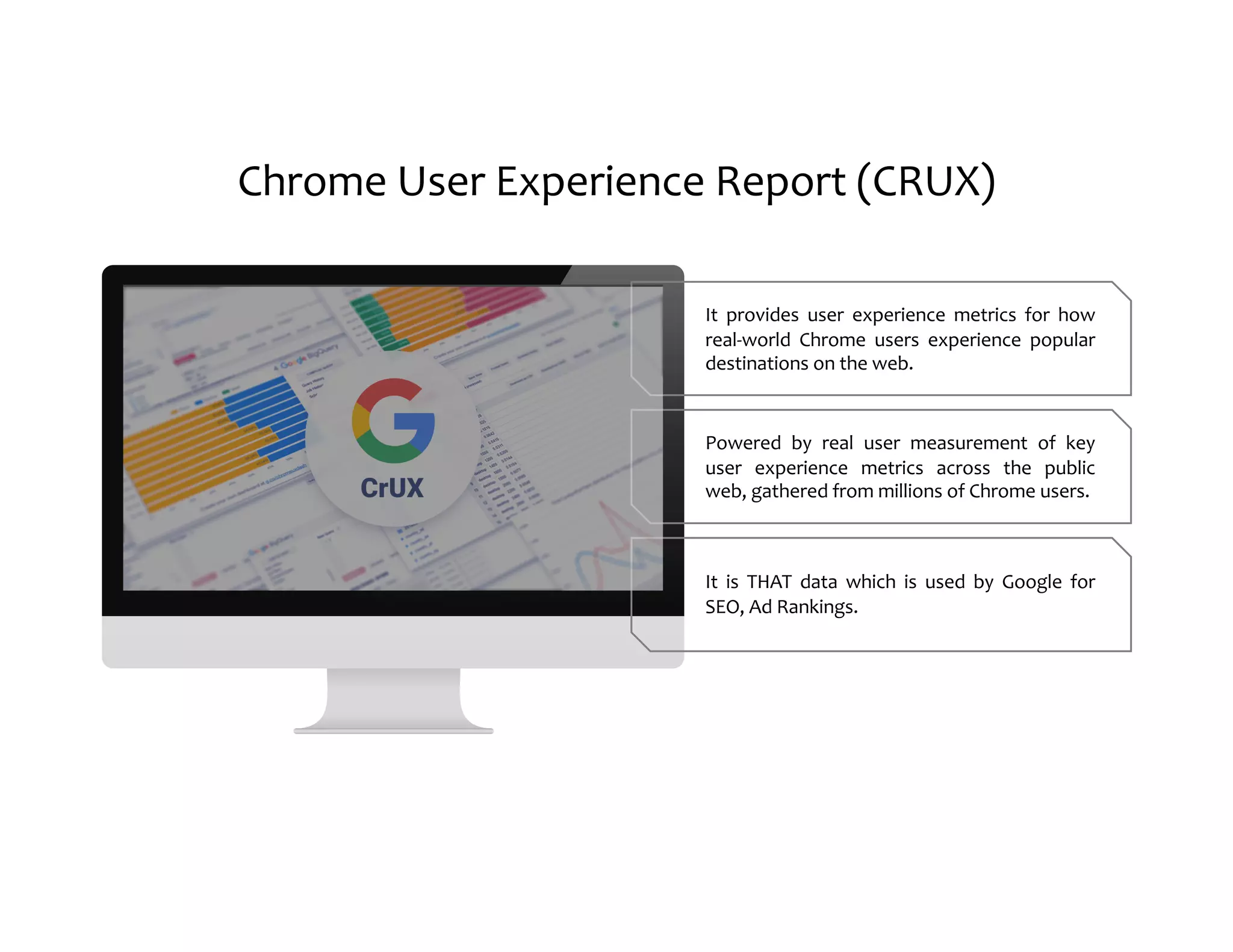
![How do I look at CRUX reports? • Official Link: g.co/chromeuxdash [Use Chrome] • Use-Cases: • Look at the overall performance of your site • Month-over-month analysis of performance (Especially good to know if the code changes on the site have influence the performance in any way) • Since the data is publicly-available, do competitor analysis and know where you stand vs others. How do I look at CRUX reports?](https://image.slidesharecdn.com/performancebytes-200615202417/75/Improving-frontend-performance-49-2048.jpg)