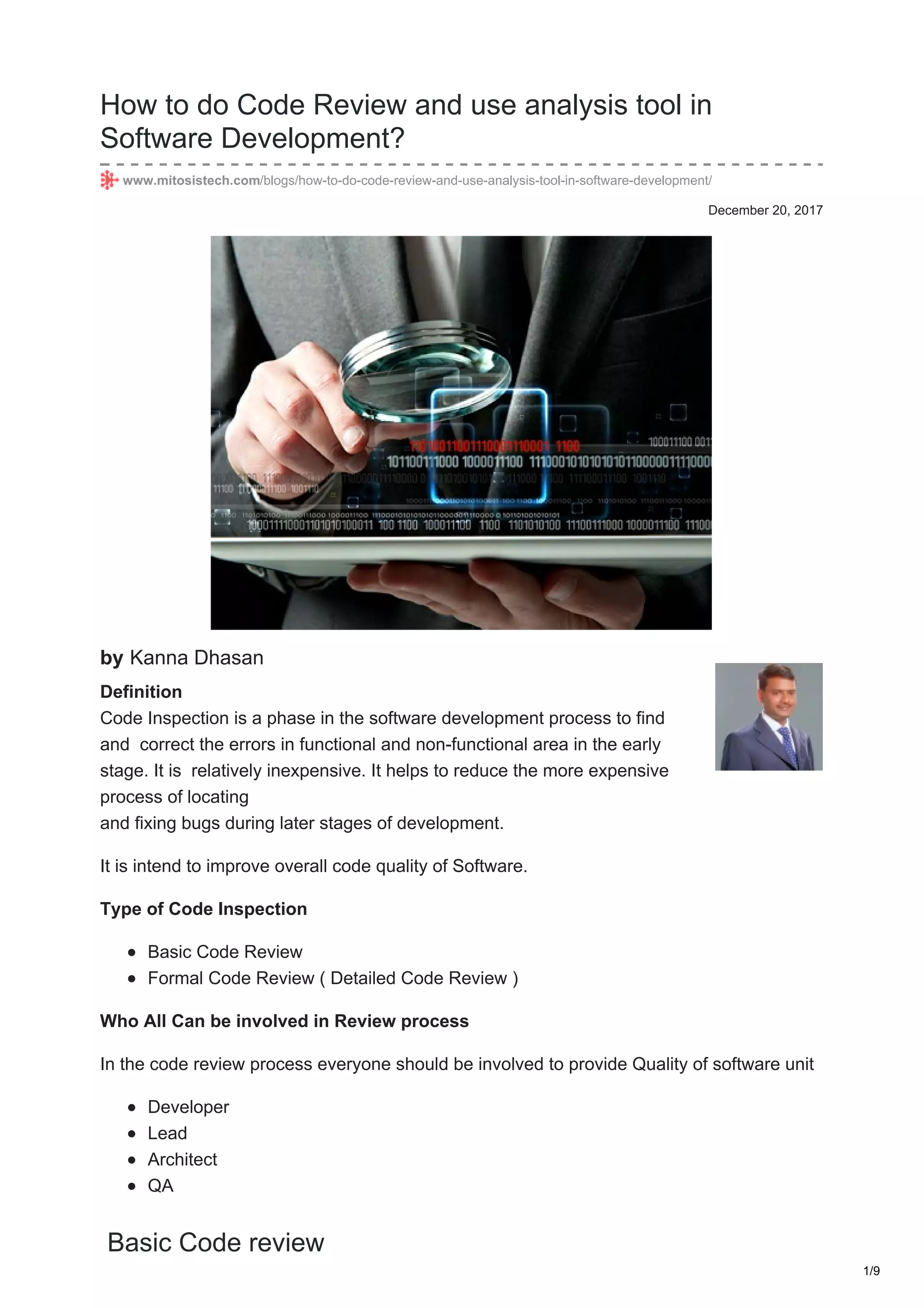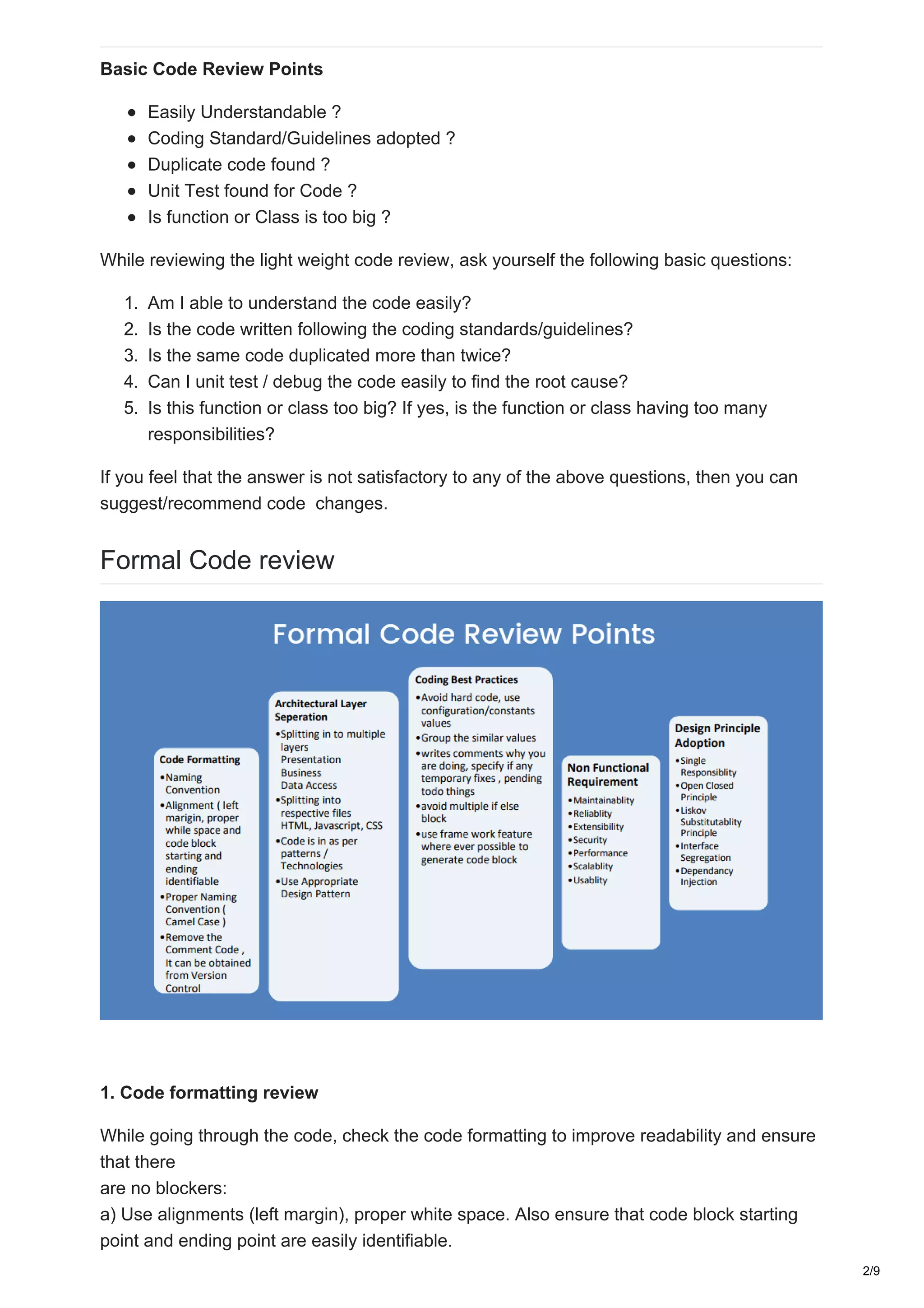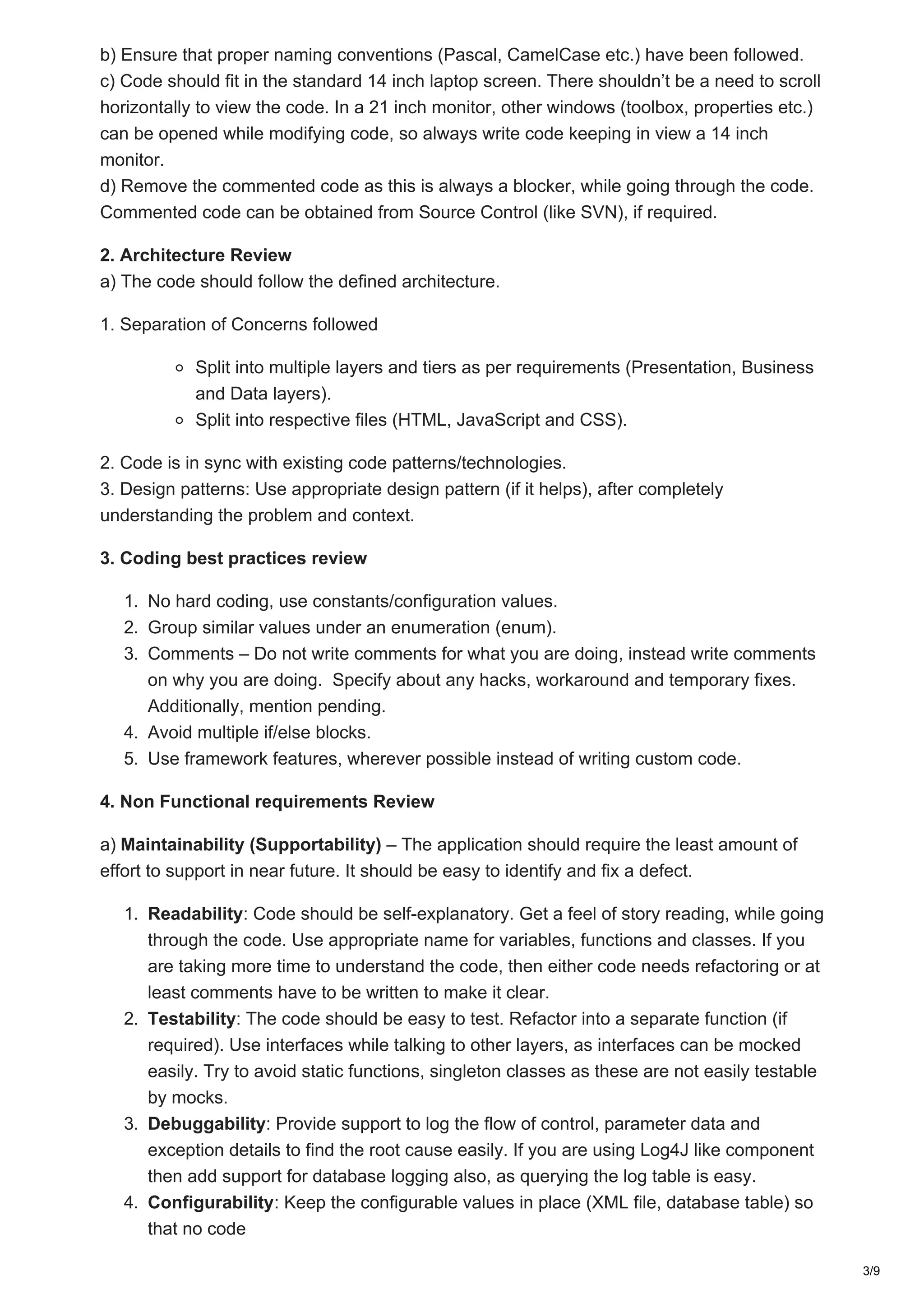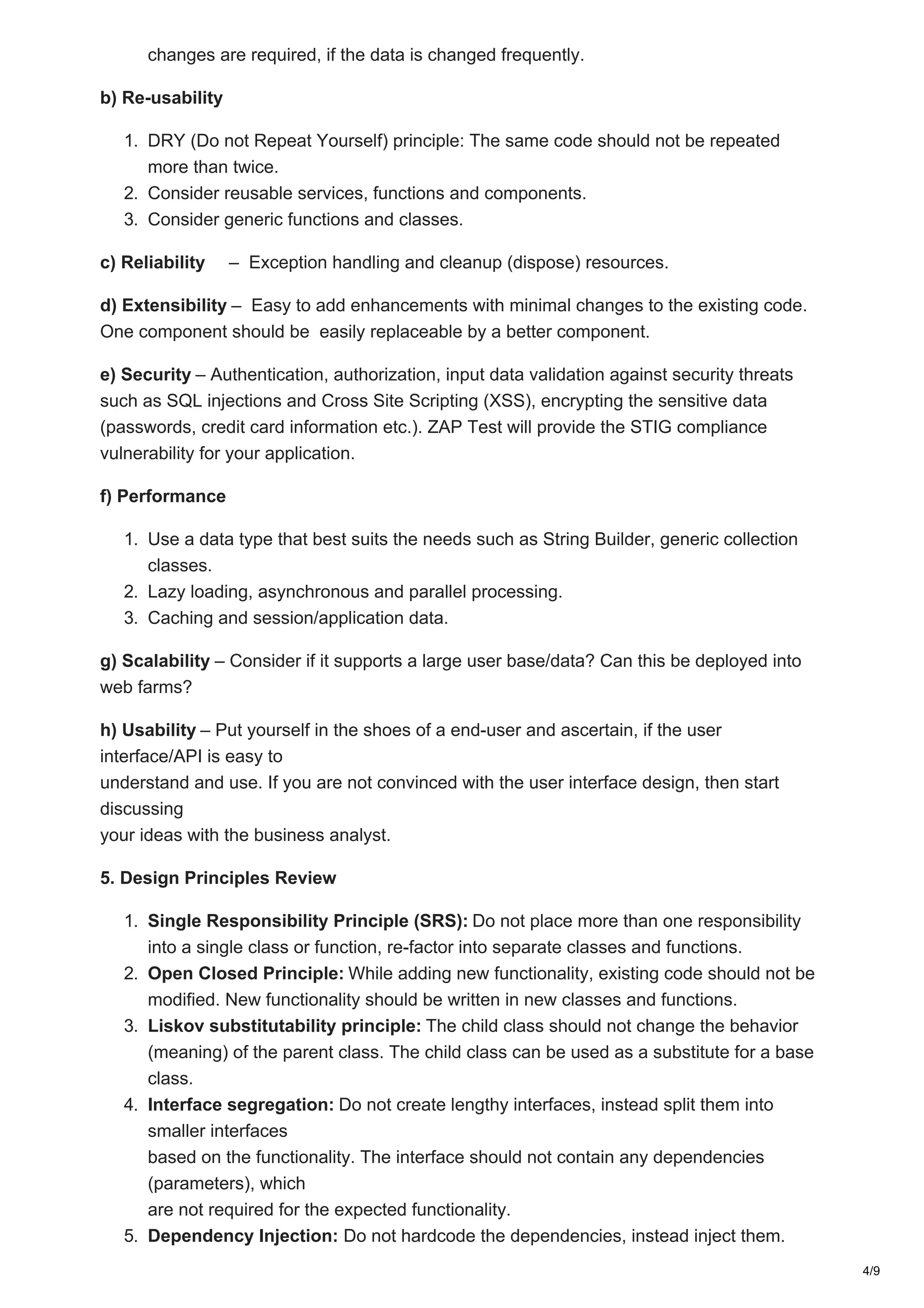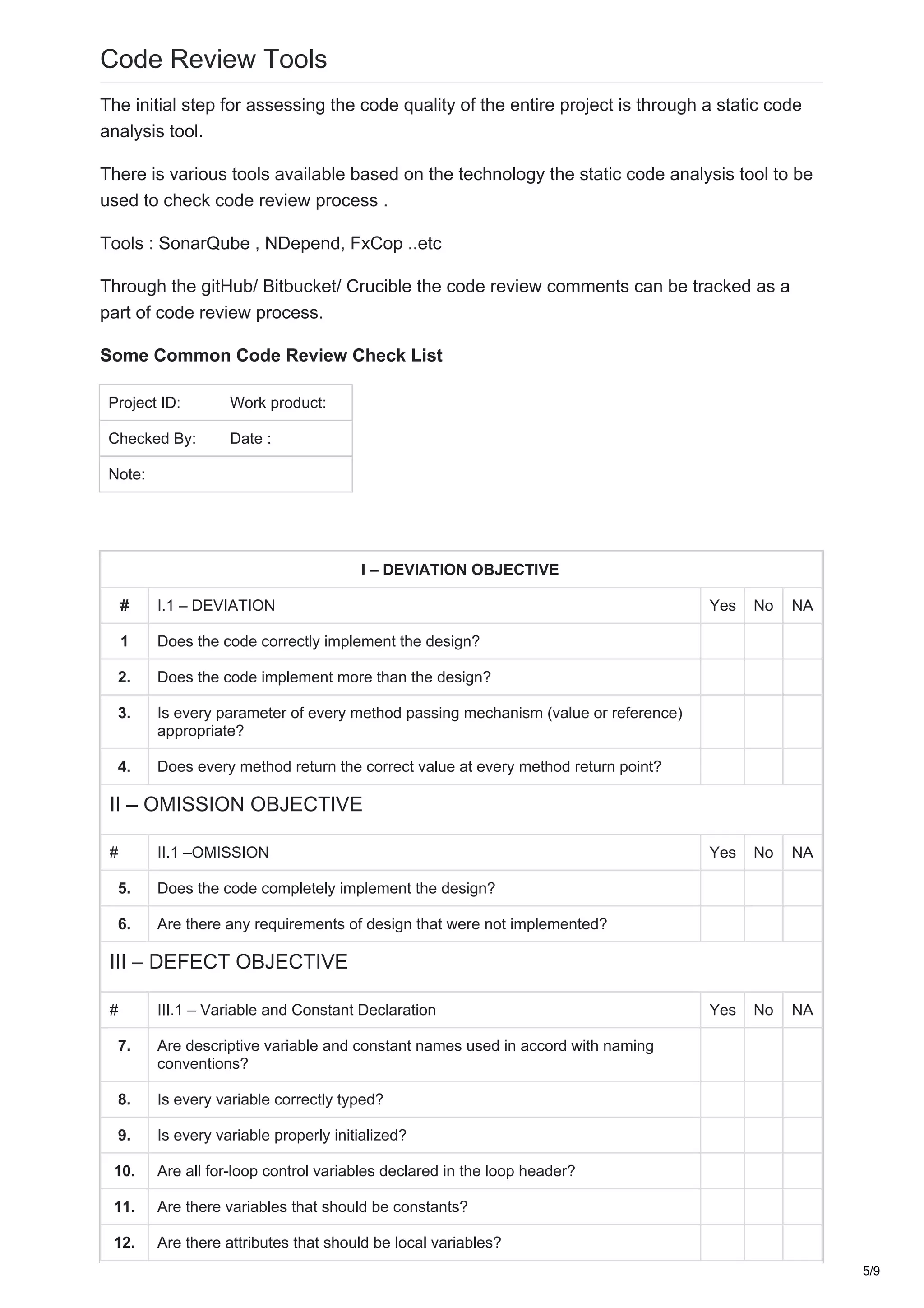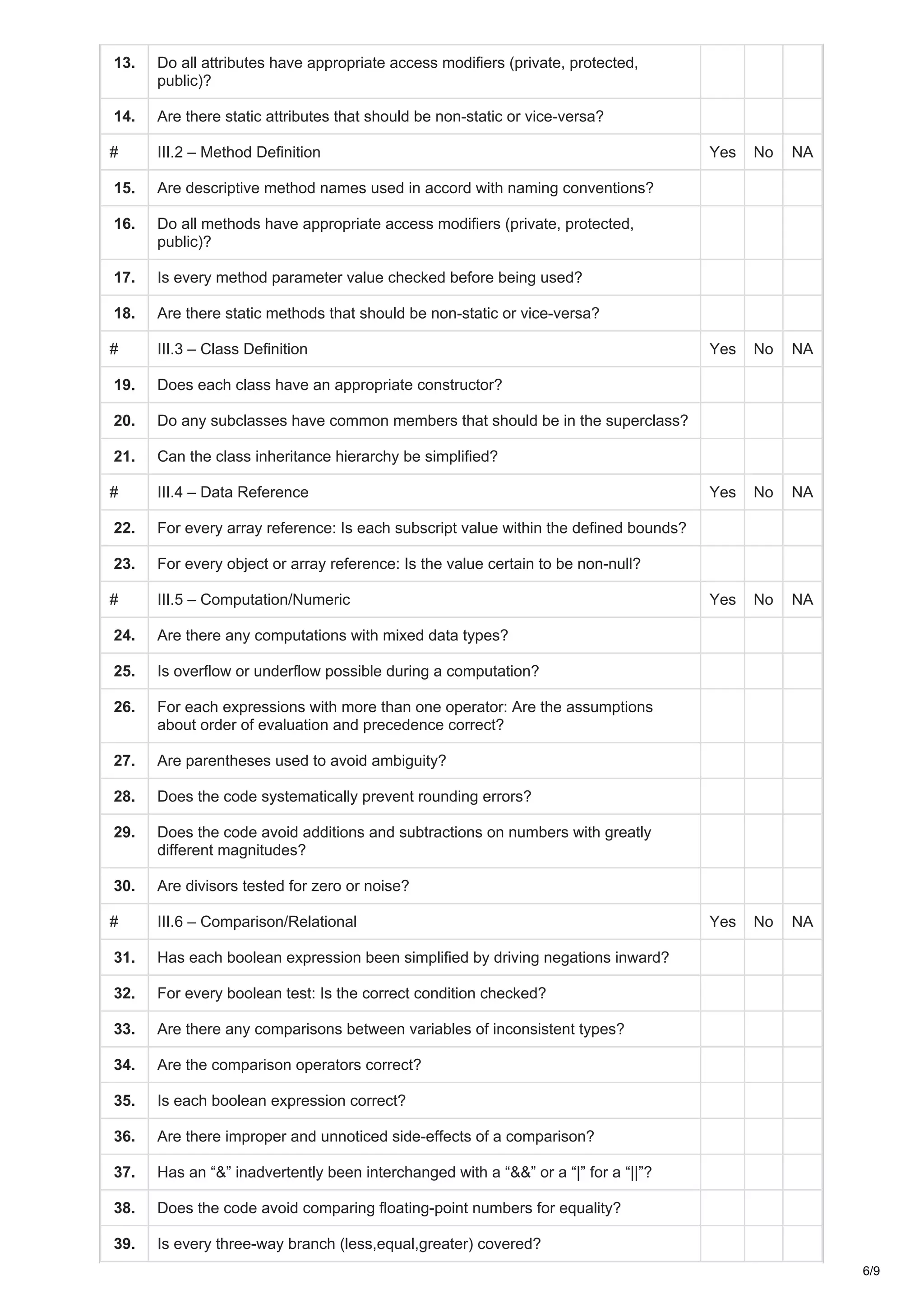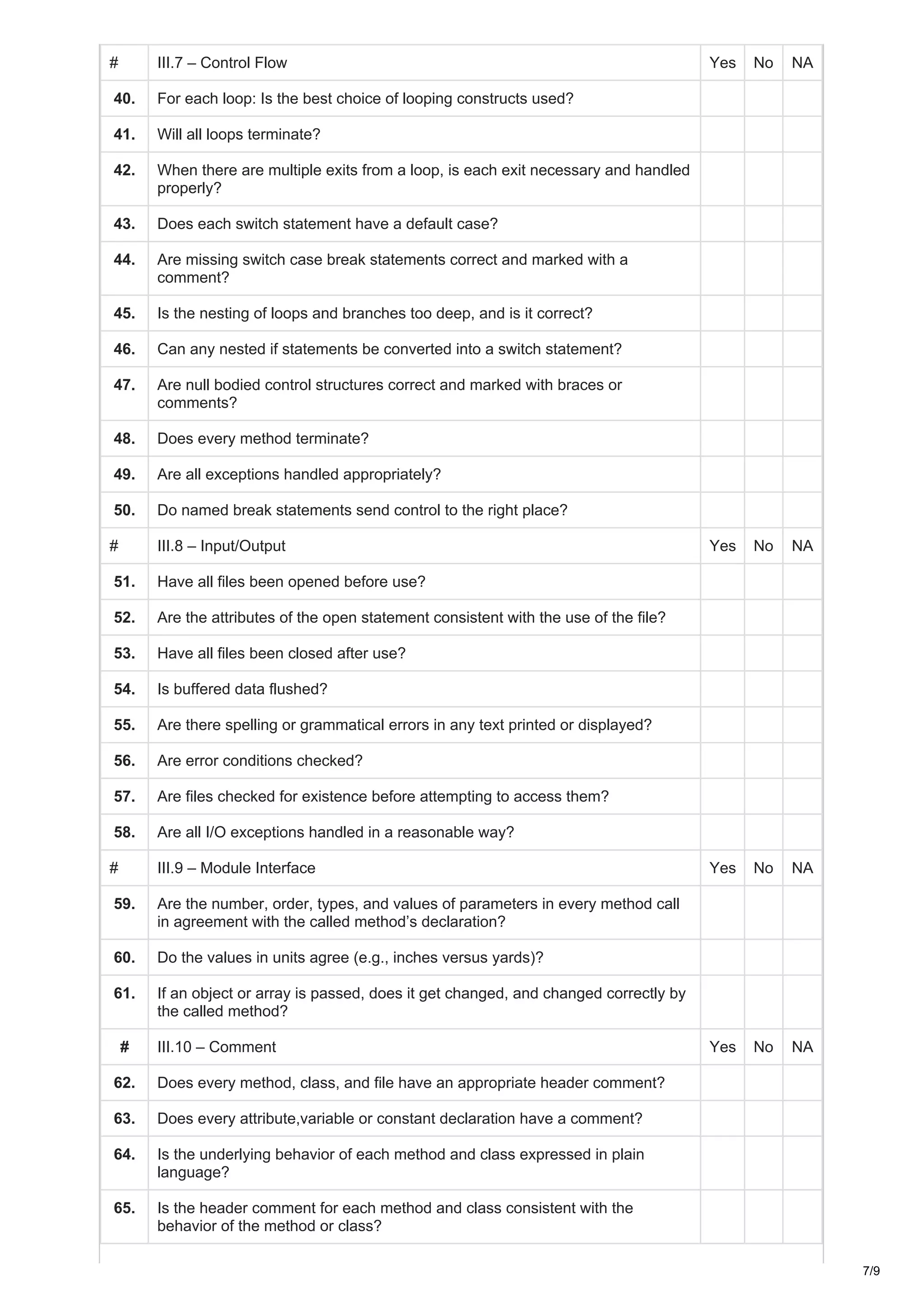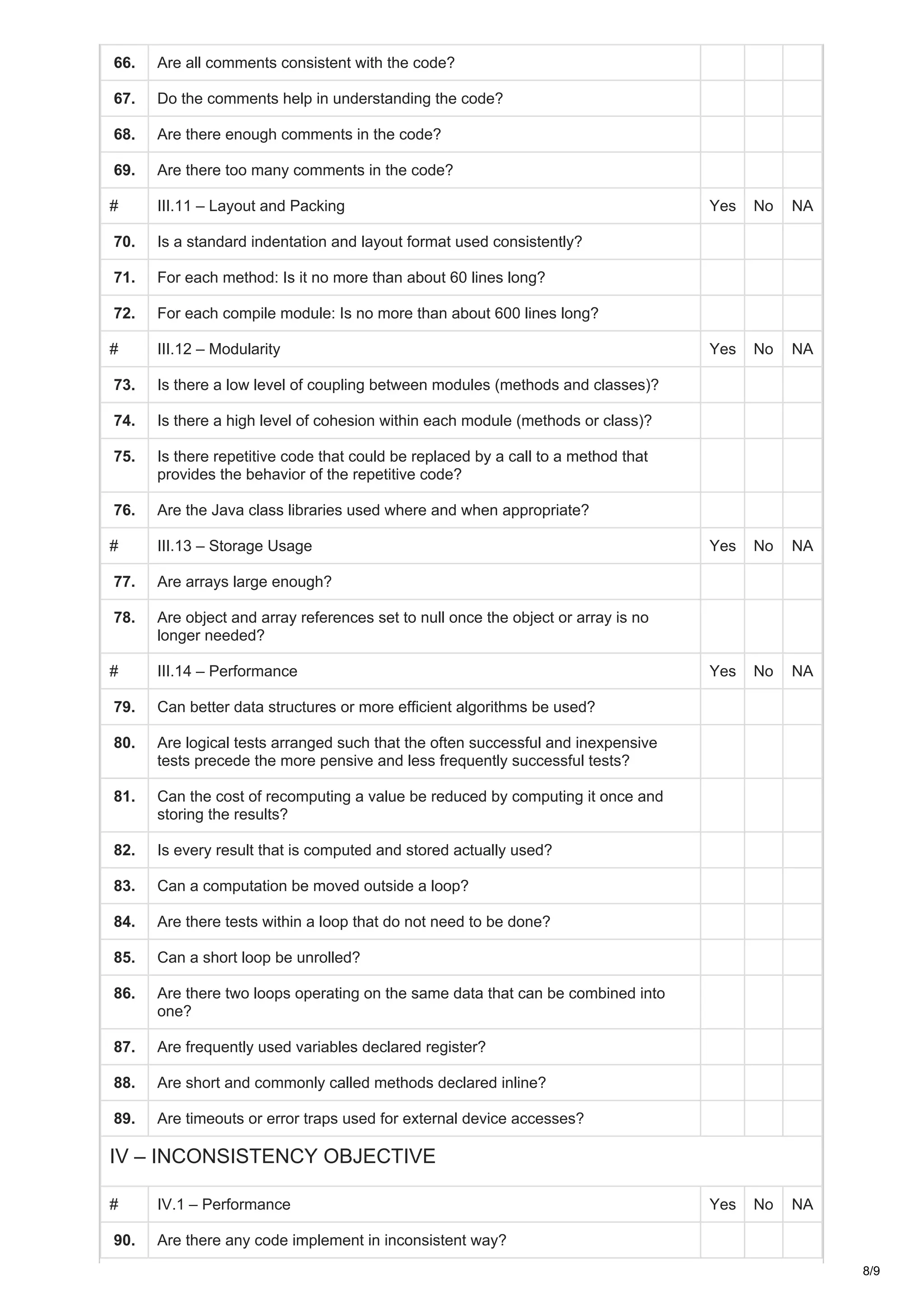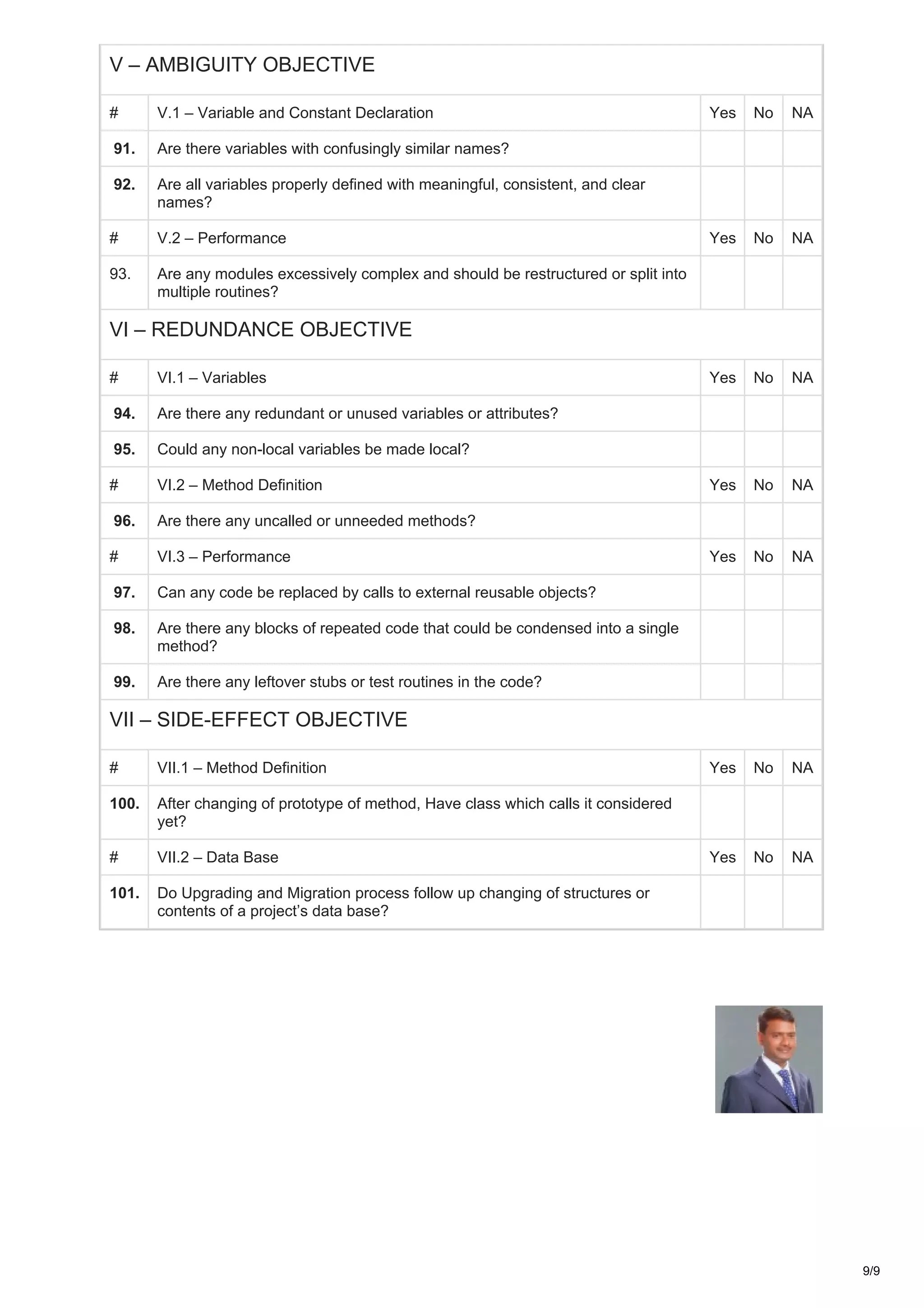The document outlines the importance and process of code reviews in software development, emphasizing the need to identify errors and improve code quality early on. It details various types of code inspections, best practices for both basic and formal code reviews, and a comprehensive checklist for assessing code quality against multiple criteria such as readability, maintainability, and functionality. Additionally, it mentions useful tools for static code analysis and provides guidelines for involving various team members in the reviewing process.