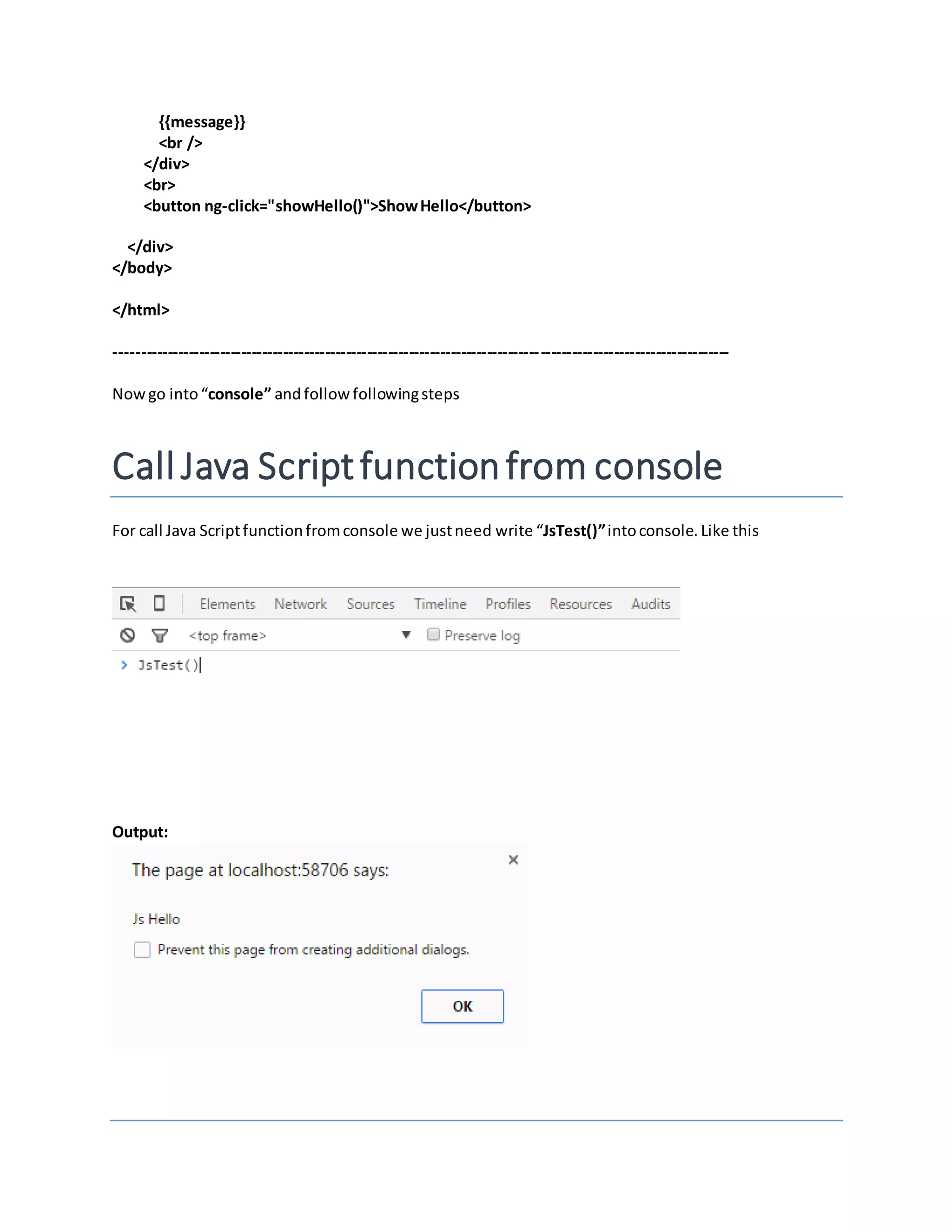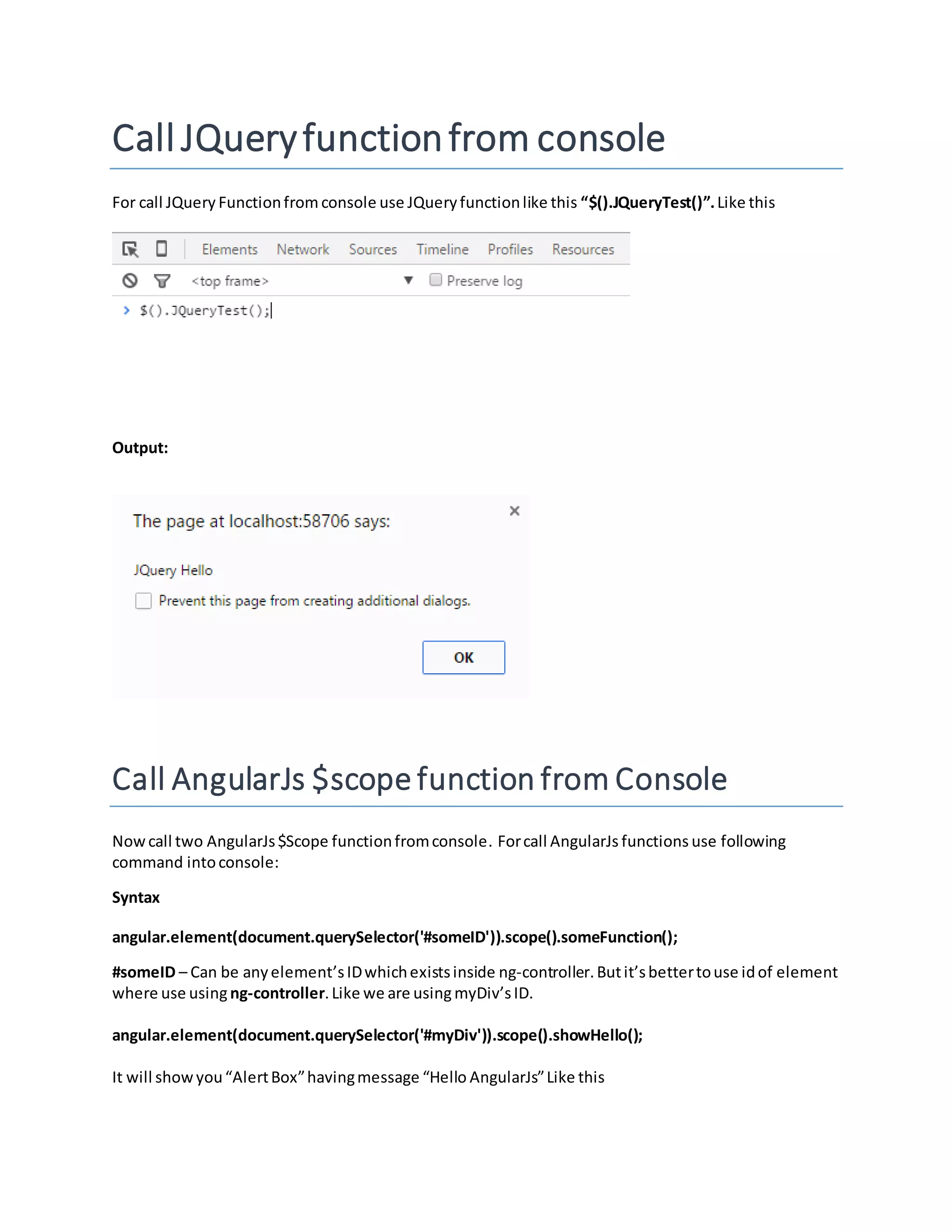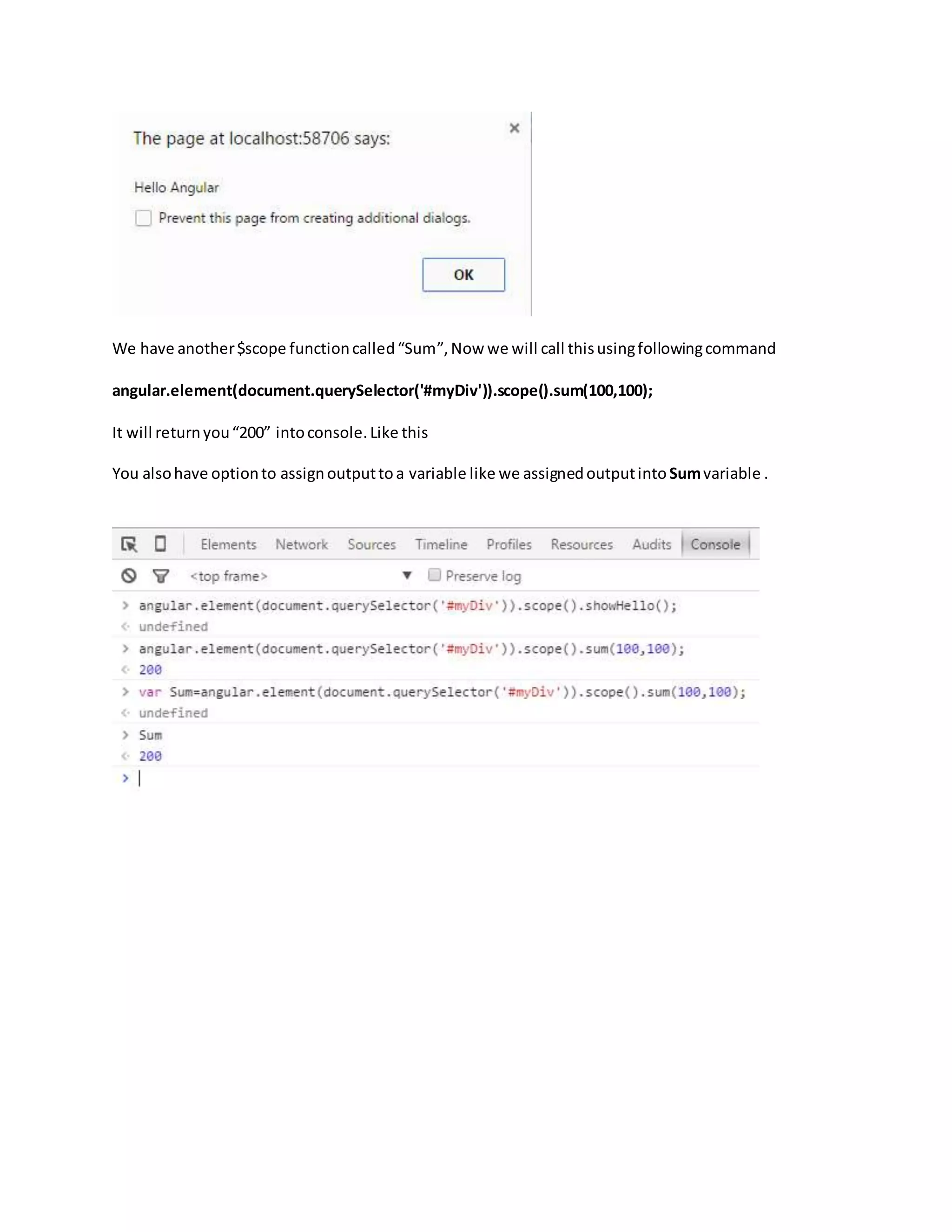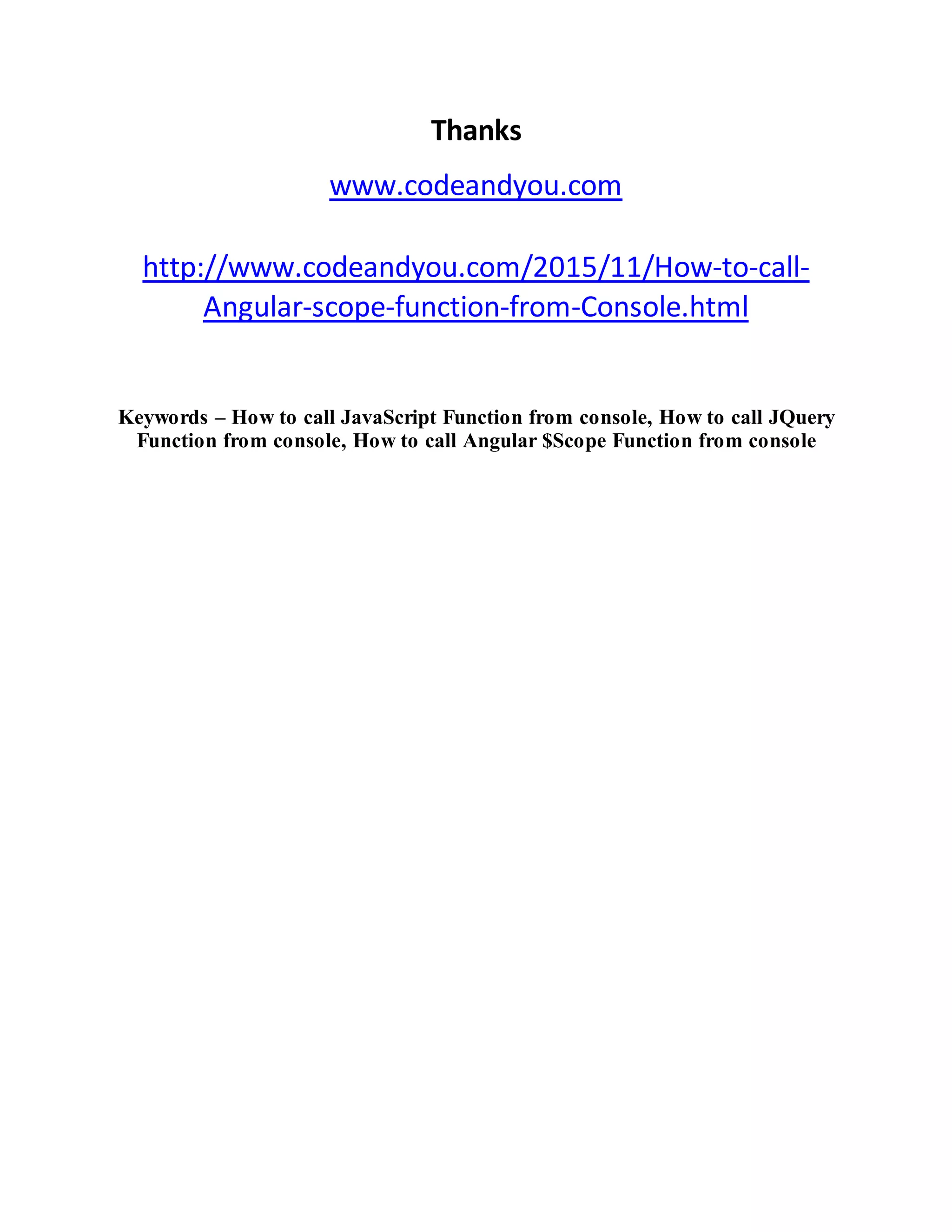This document discusses how to call JavaScript, JQuery, and Angular $scope functions from the browser console. It provides an example Angular application with different functions and demonstrates calling each from the console. To call a JavaScript function, enter its name directly. To call a JQuery function, use $().functionName(). To call an Angular $scope function, use angular.element(element).scope().functionName(), where element is the DOM element with the ng-controller.
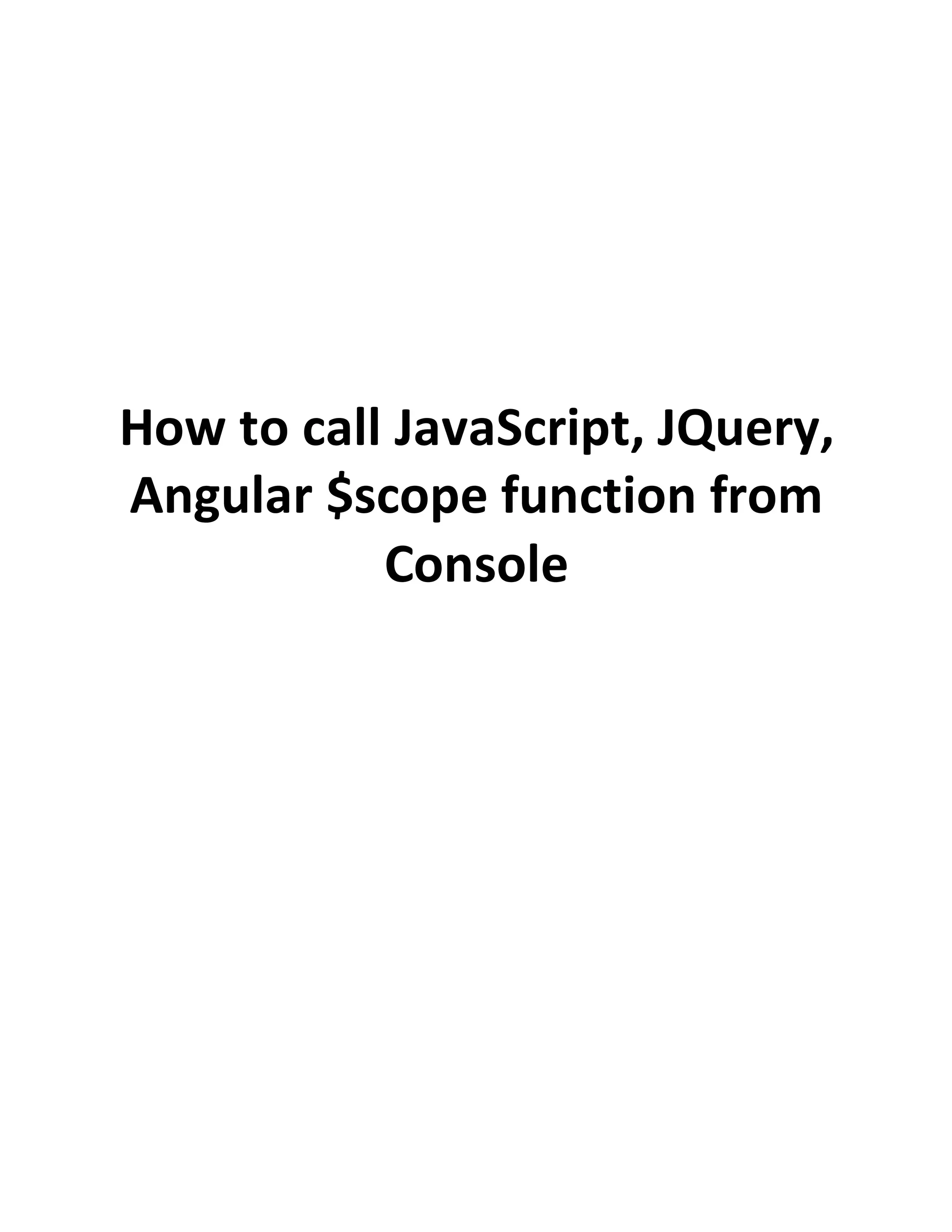
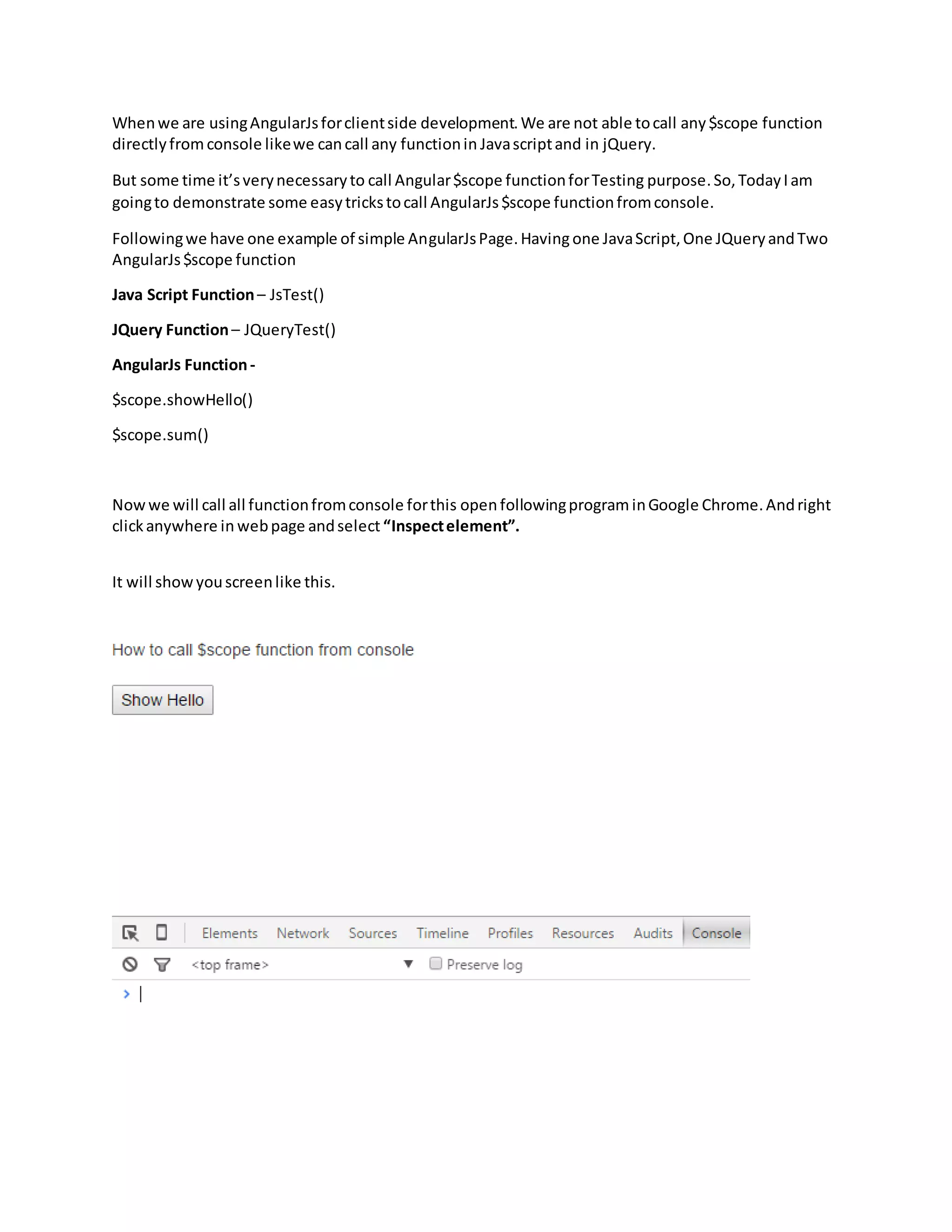
![Example index.html <!DOCTYPE html> <html> <head> <title>How to call $scope functionfrom console</title> <link rel="stylesheet" href="http://getbootstrap.com/2.3.2/assets/css/bootstrap.css"> <script src="https://ajax.googleapis.com/ajax/libs/angularjs/1.2.4/angular.js"></script> <script src="//code.jquery.com/jquery-1.11.3.min.js"></script> <script> var app = angular.module("myApp",[]); app.controller("MyDemoController",function($scope) { $scope.message = "How to call $scope functionfrom console"; $scope.showHello= function() { alert("HelloAngular"); } $scope.sum= function(value1,value2) { return value1 + value2; } }); functionJsTest() { alert("JsHello"); } $(document).ready(function() { $.fn.JQueryTest= function() { alert("JQueryHello"); }; }); </script> </head> <body> <div ng-app="myApp" ng-controller="MyDemoController" id="myDiv"> <div id="msg">](https://image.slidesharecdn.com/howtocallscopefunctionfromconsole-151106171452-lva1-app6891/75/How-to-call-scope-function-from-console-3-2048.jpg)