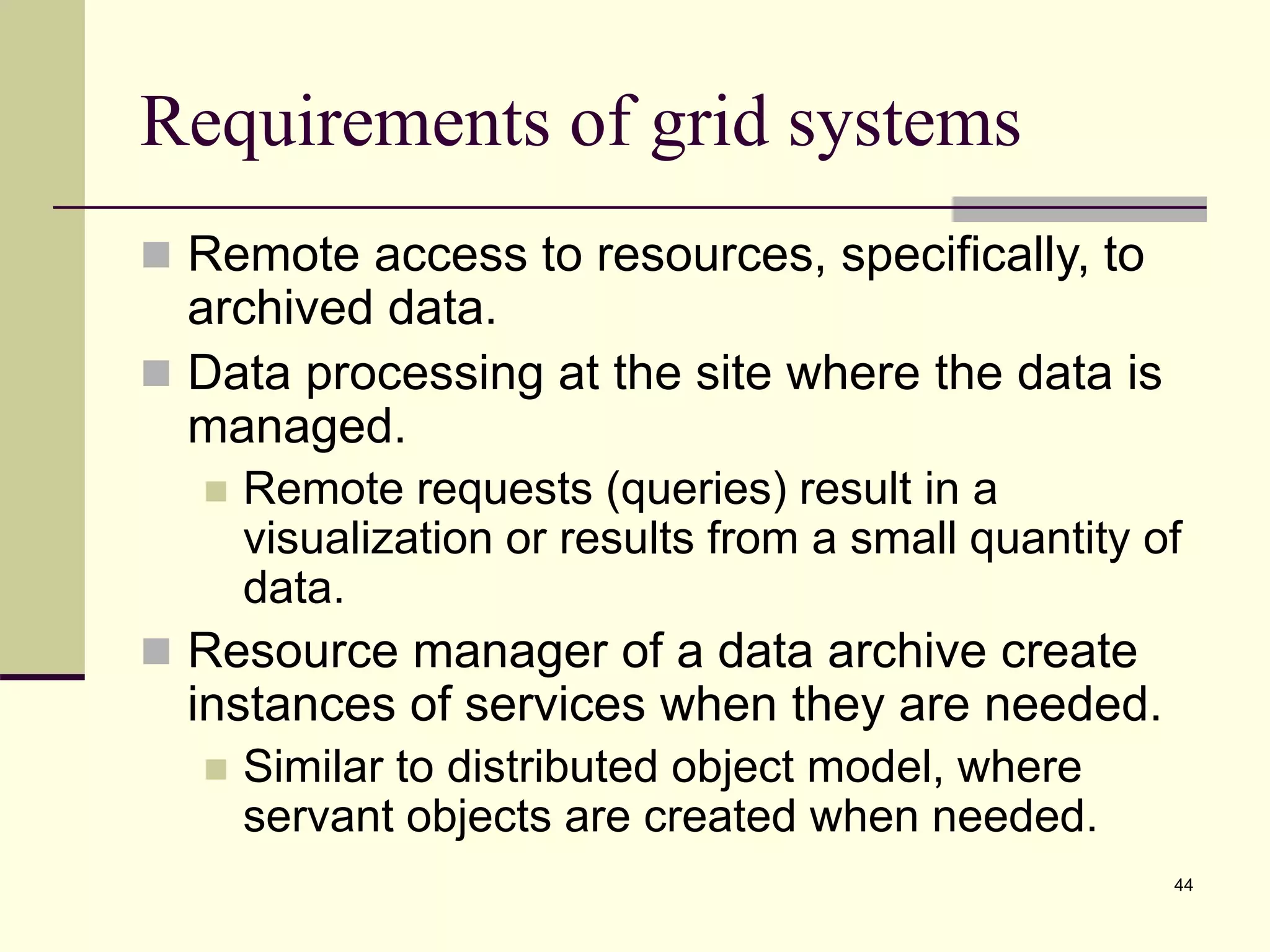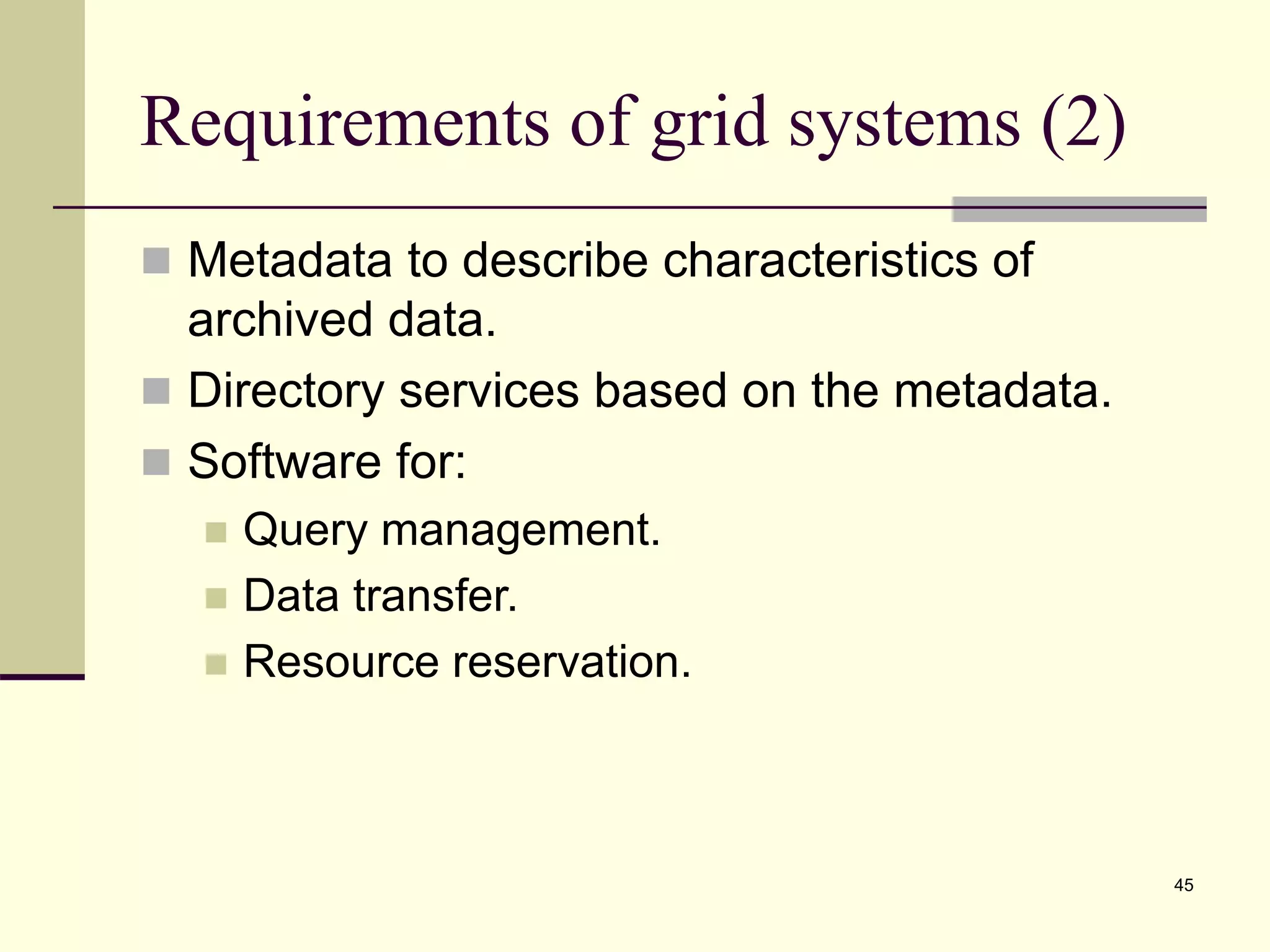Grid computing is a distributed computing model that enables transparent sharing and aggregation of computing, storage, and network resources across dynamic and geographically dispersed organizations. Key characteristics include distributing computational resources among multiple and widely separated sources and users, providing a means for using distributed resources to solve large problems, and making resources appear as a single virtual machine with powerful capabilities. Example applications discussed include scientific computing, business applications, and volunteer computing projects.
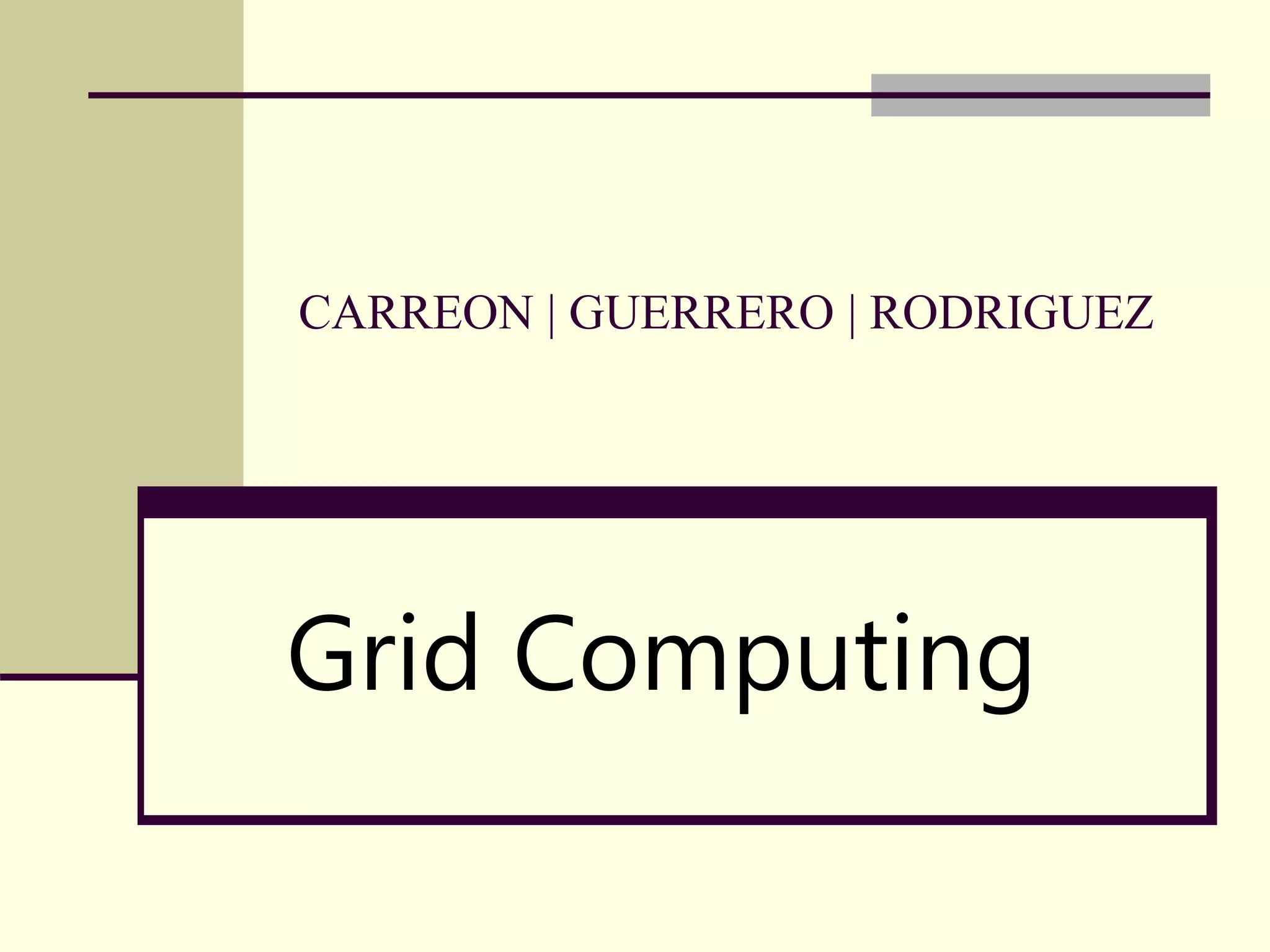
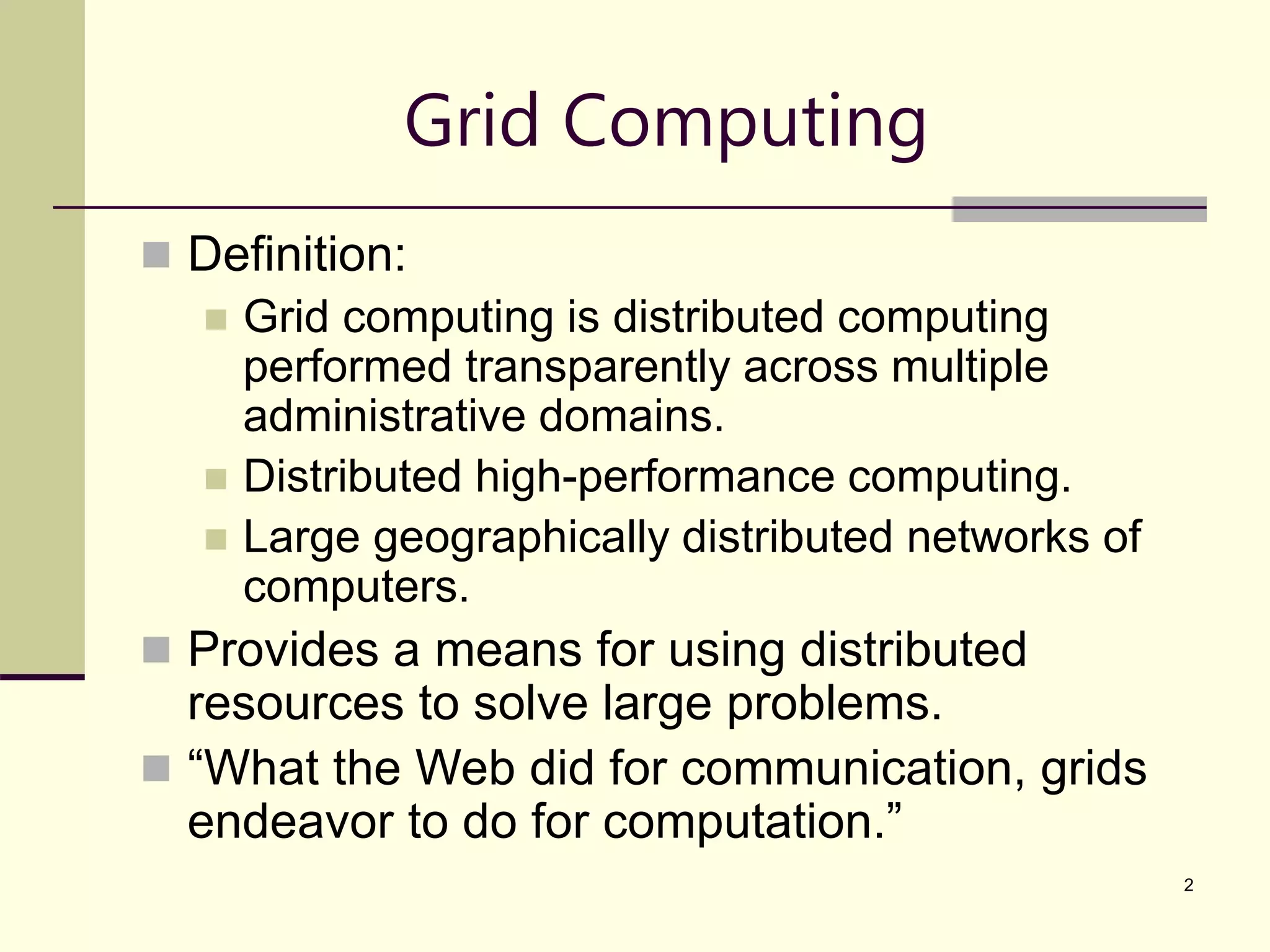
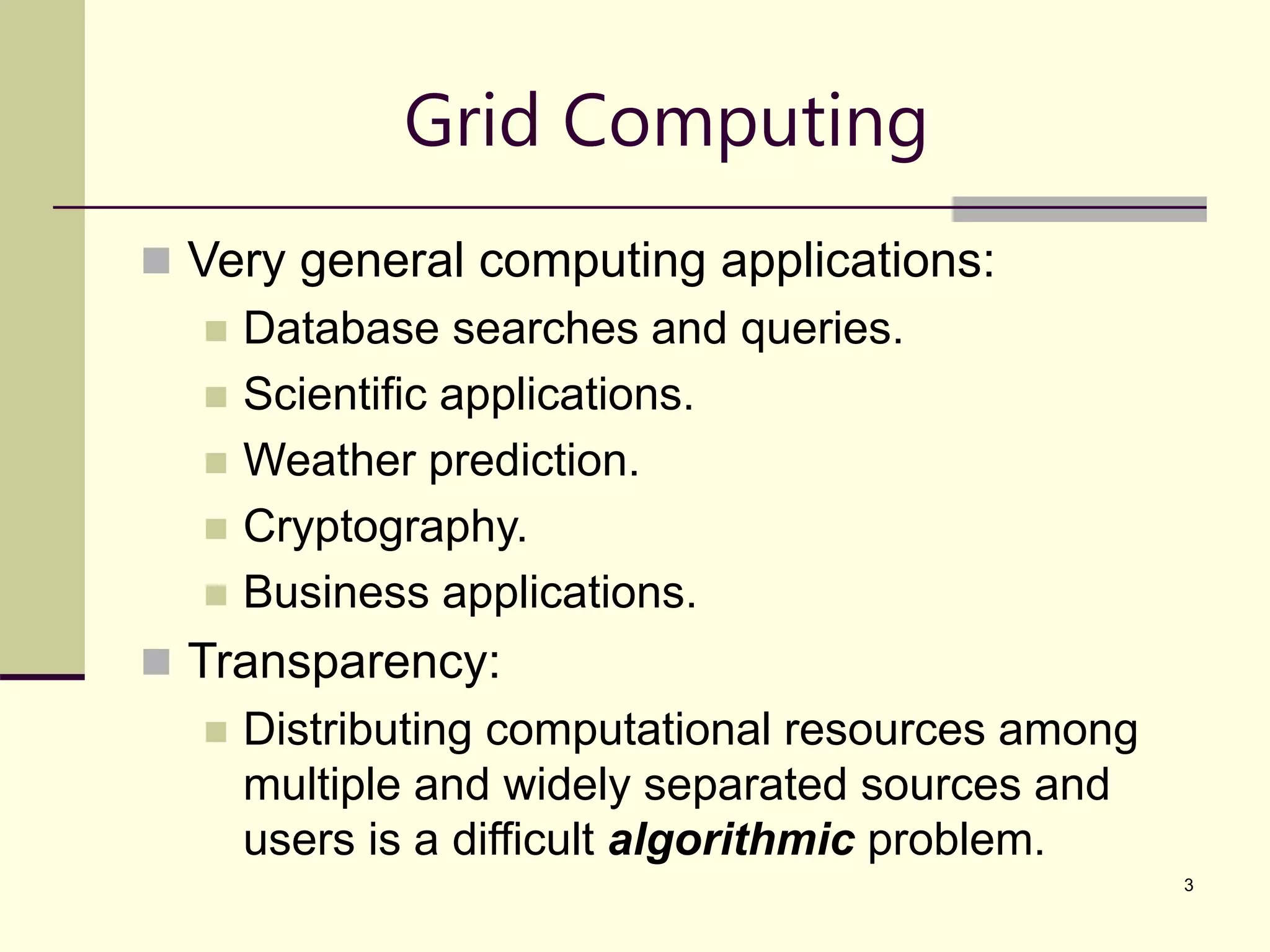
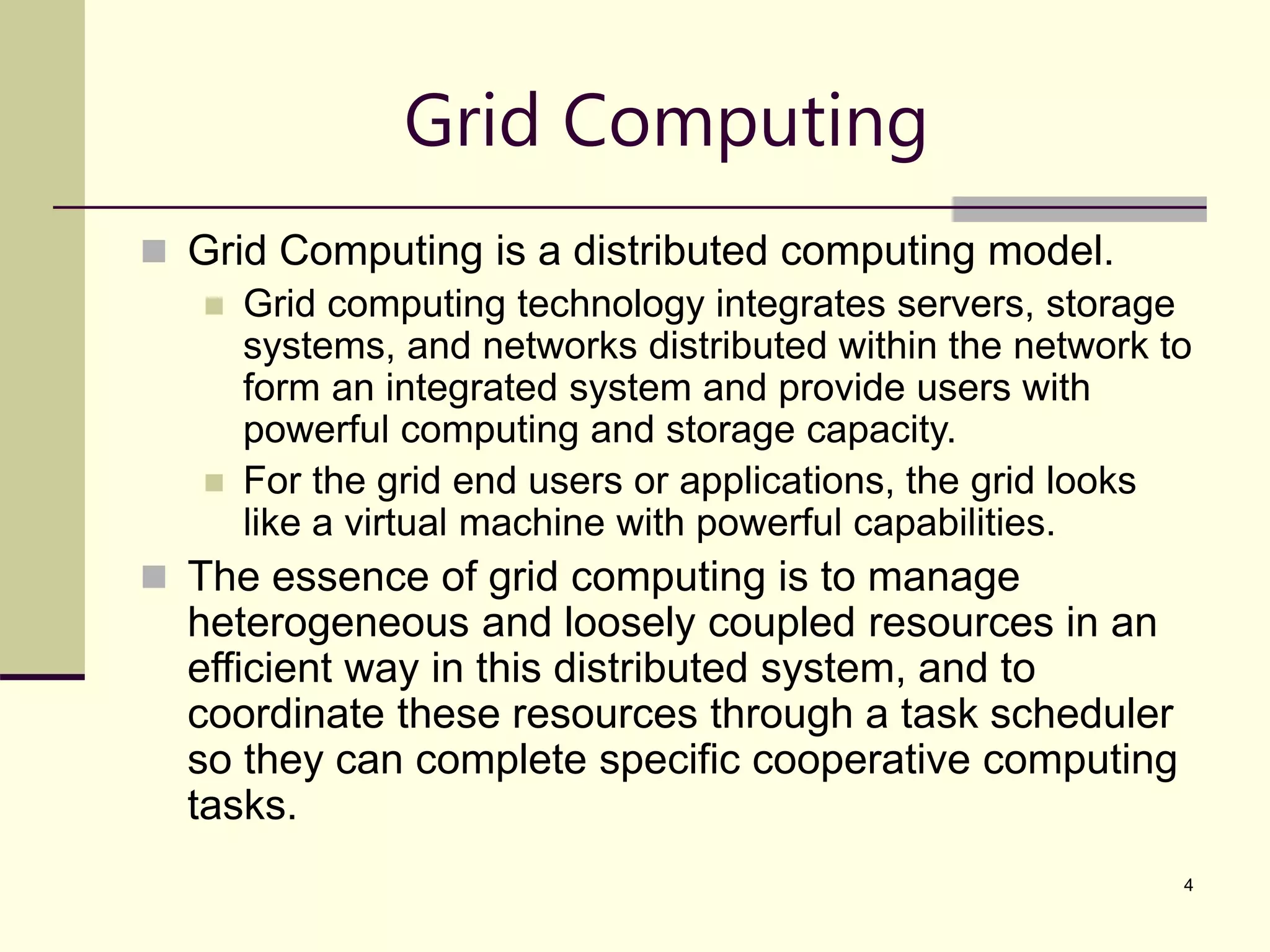
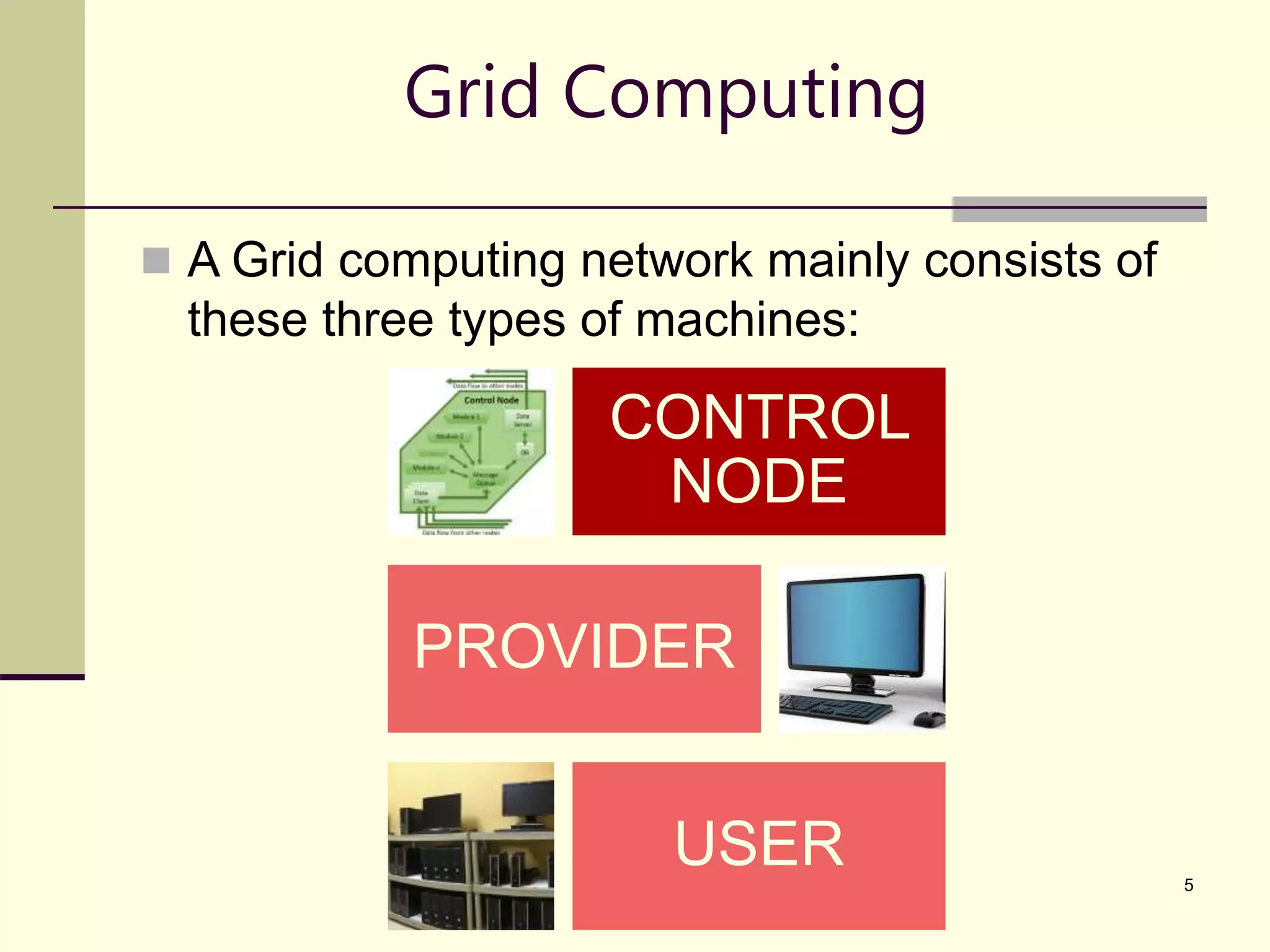
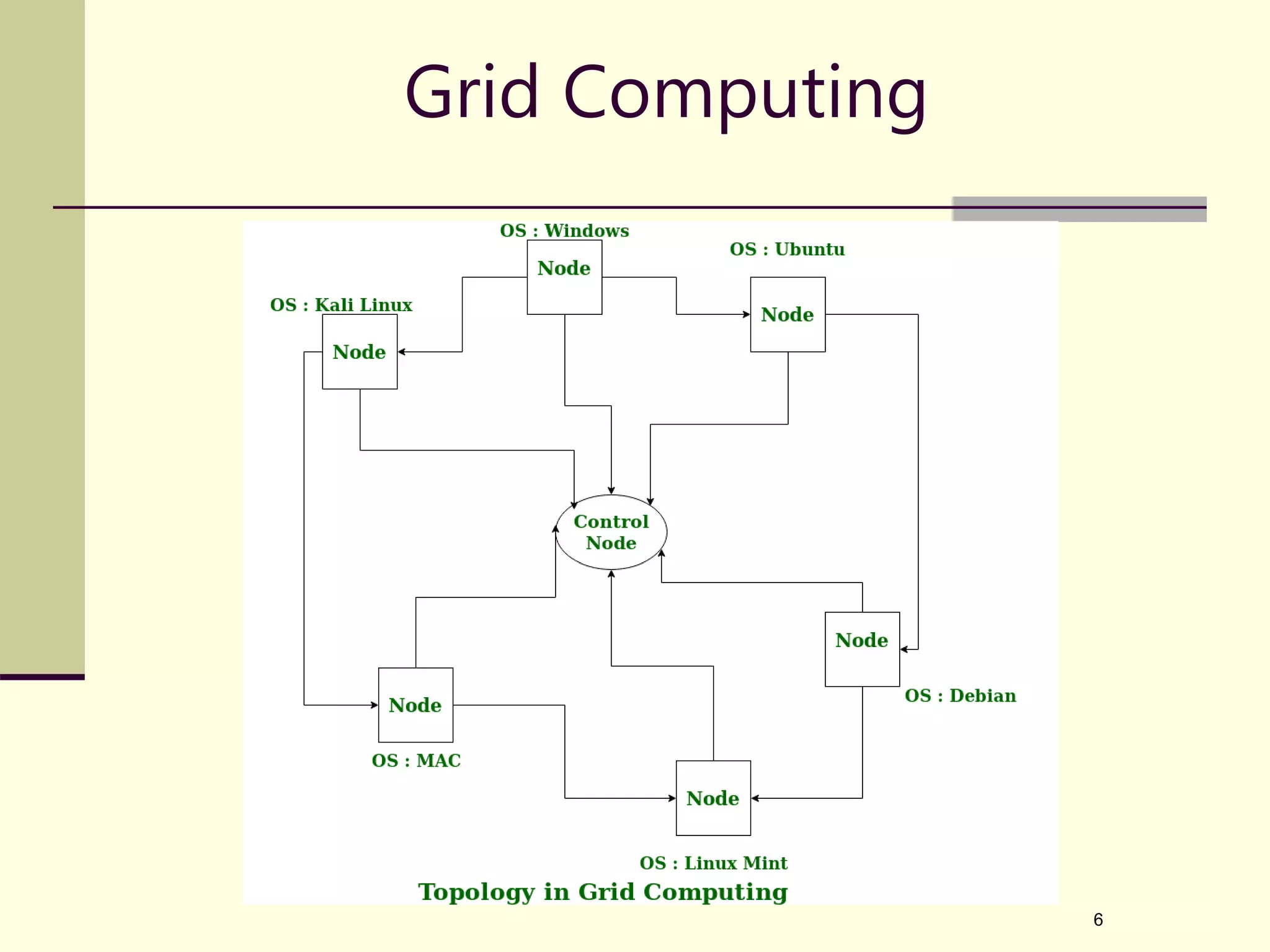
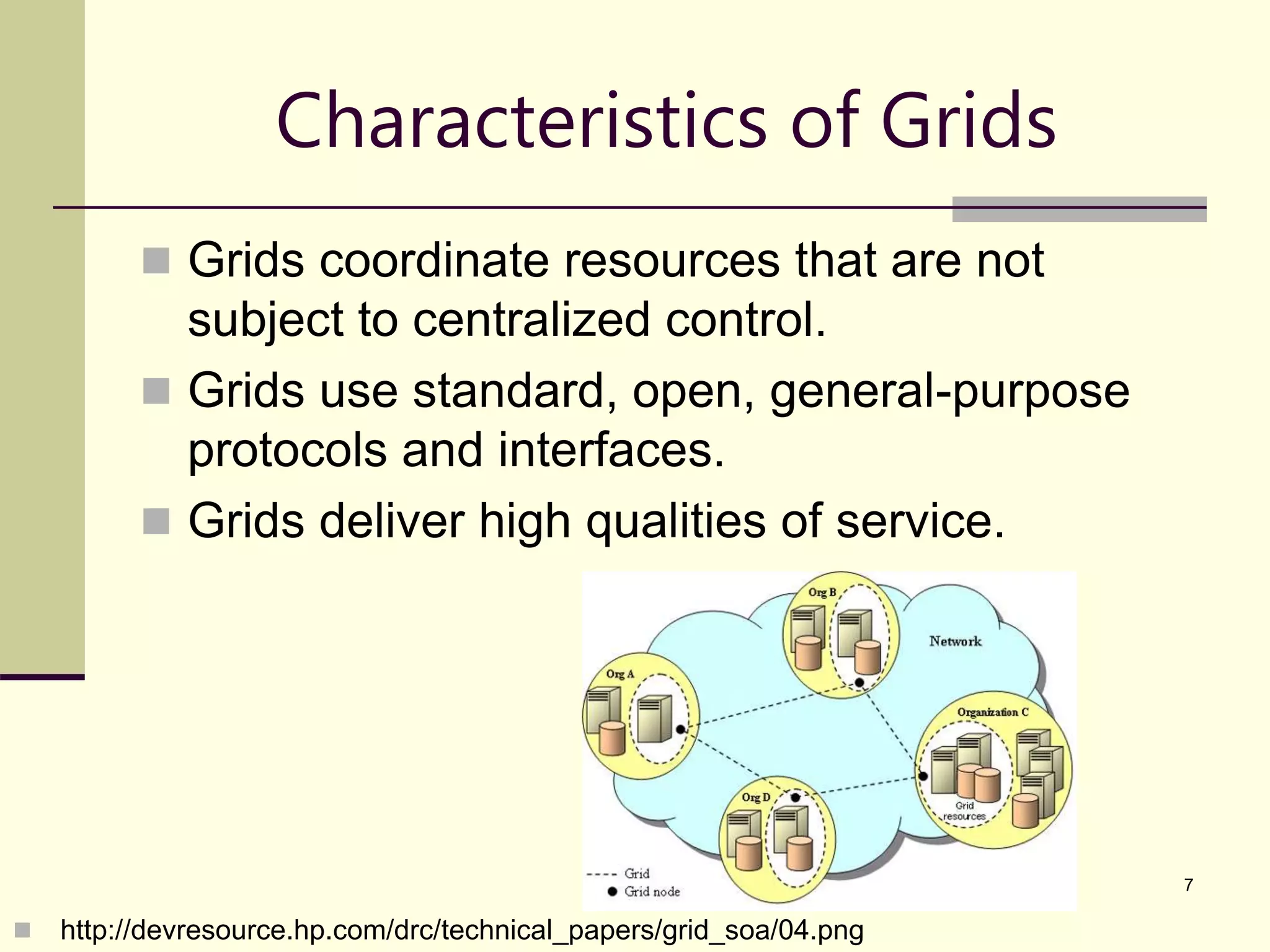
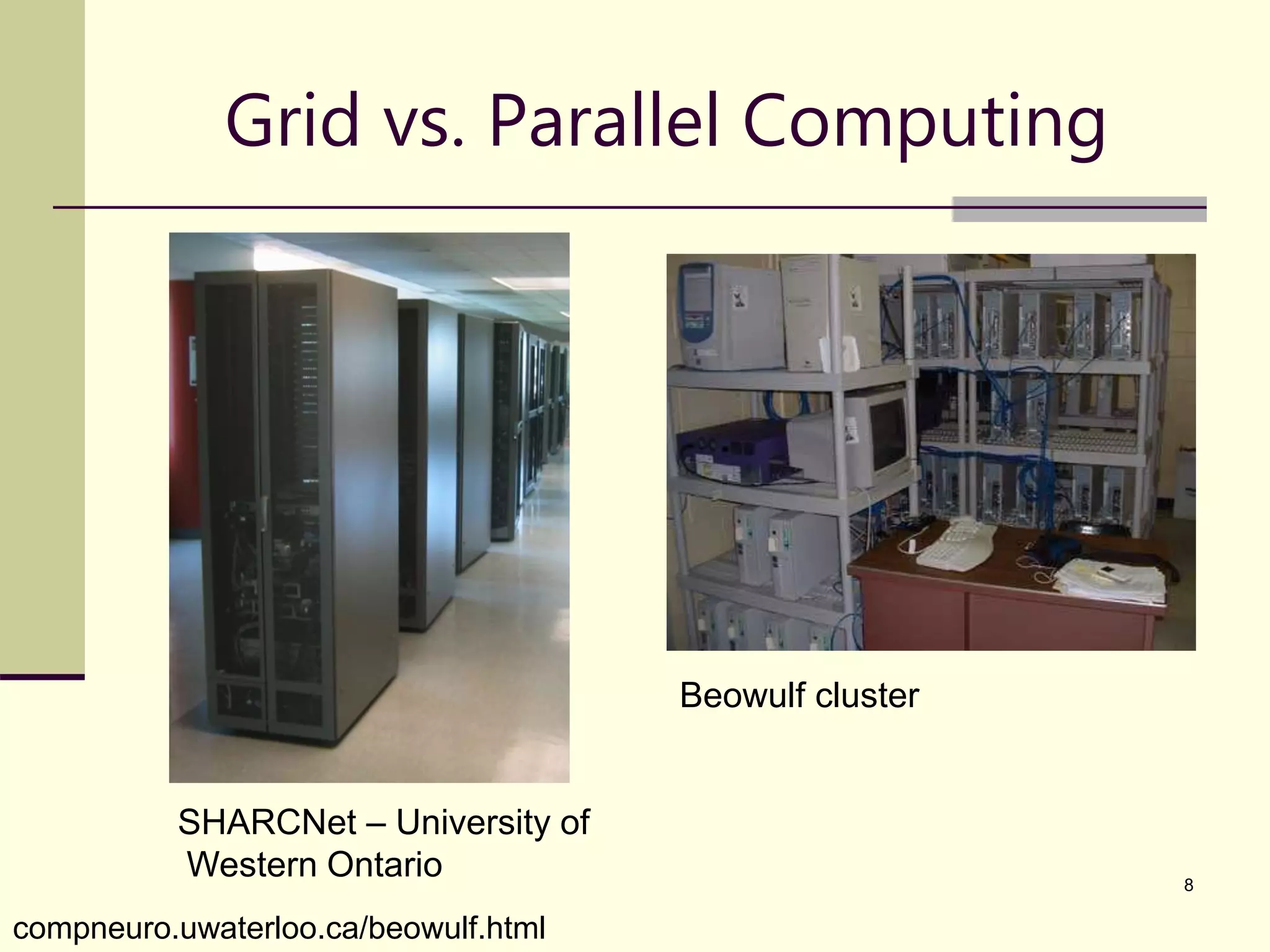
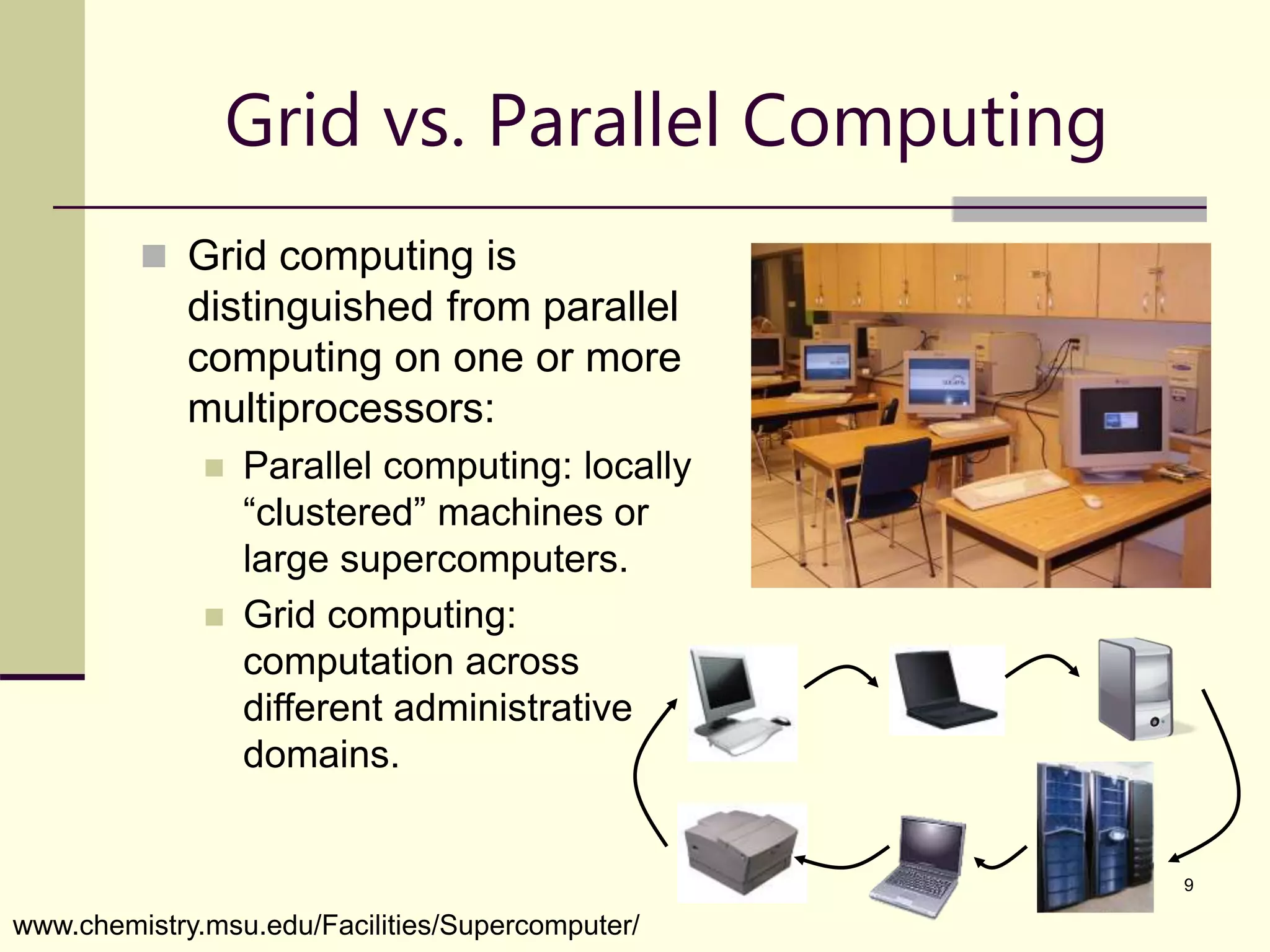
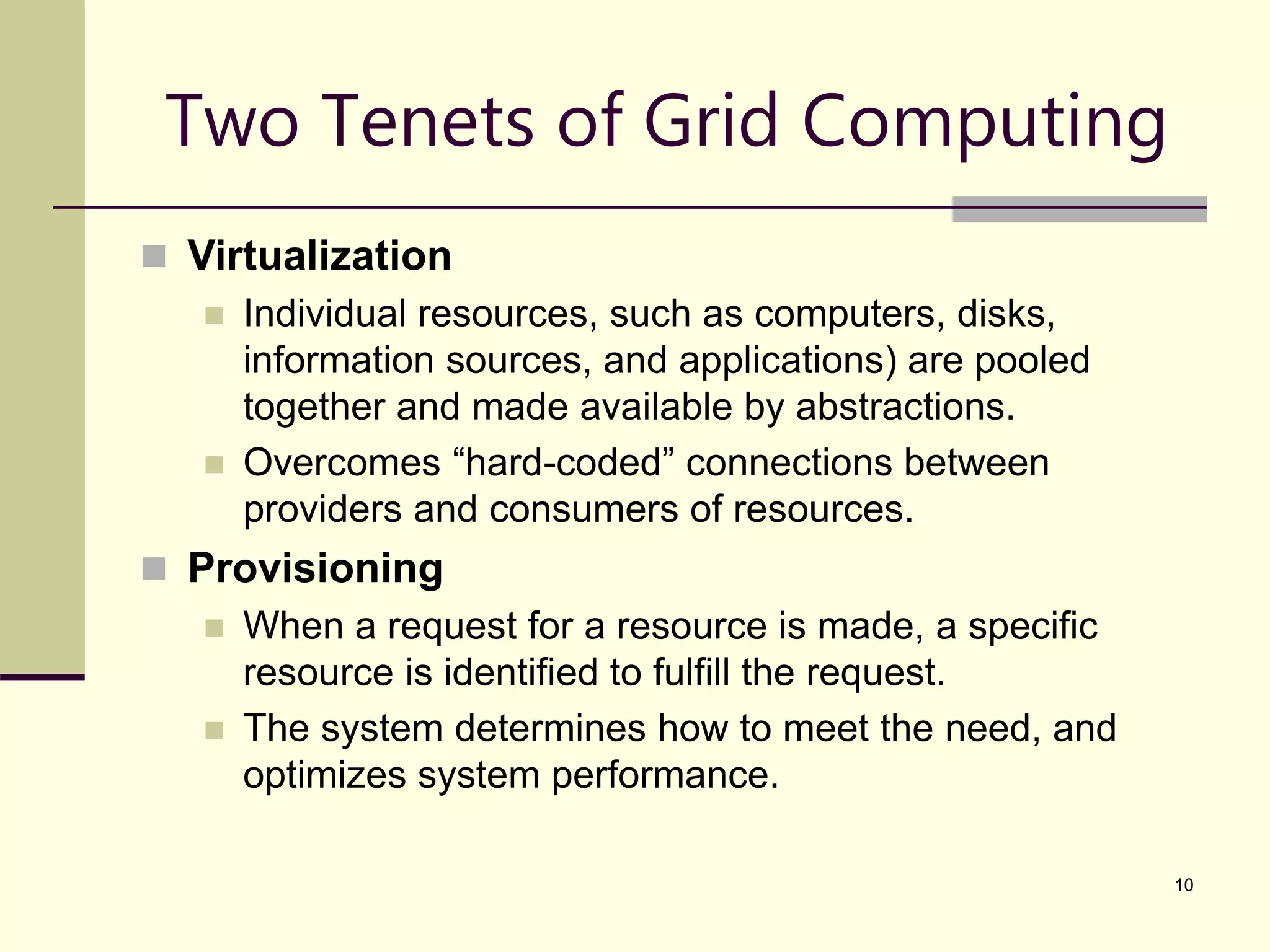
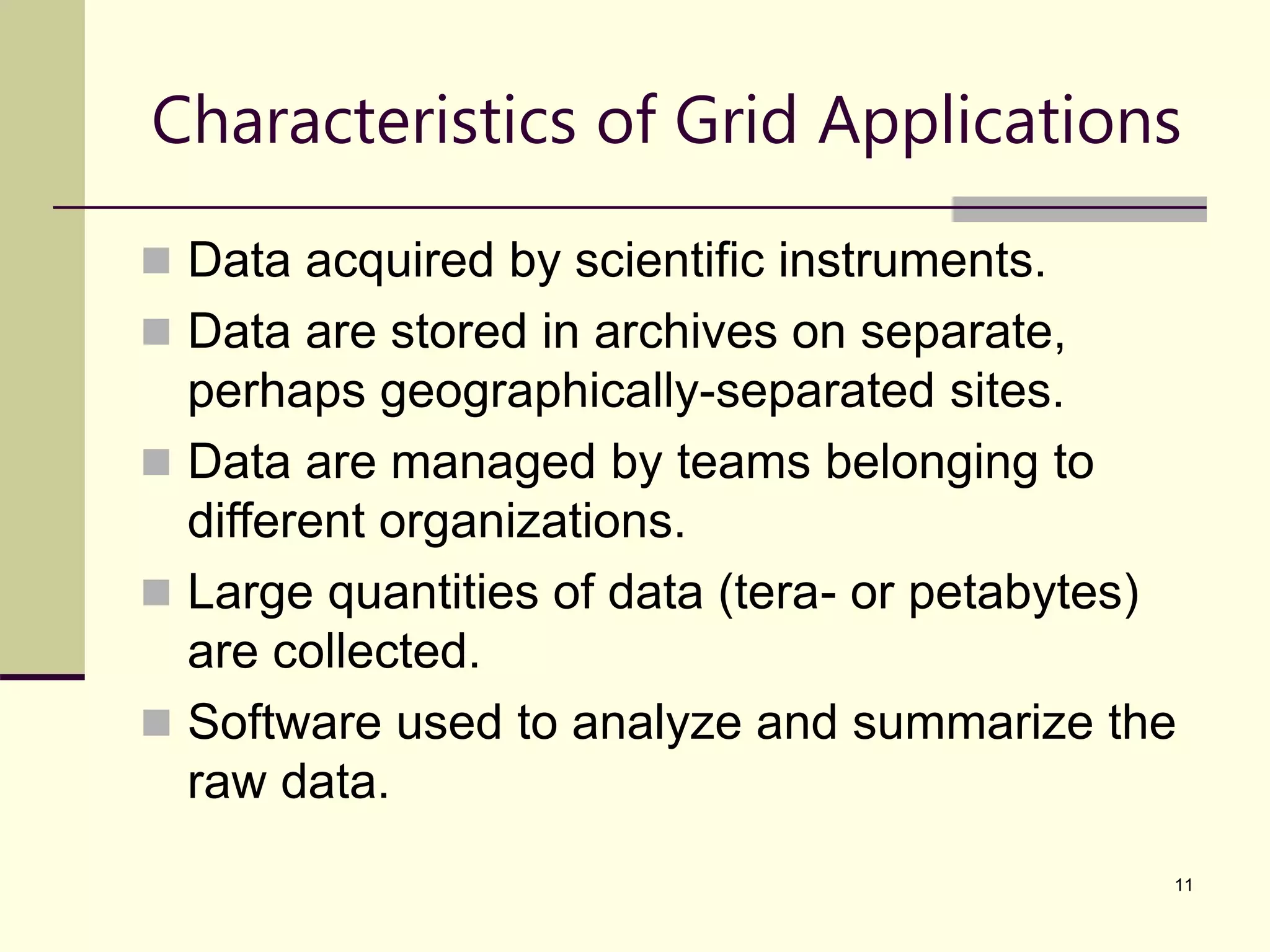
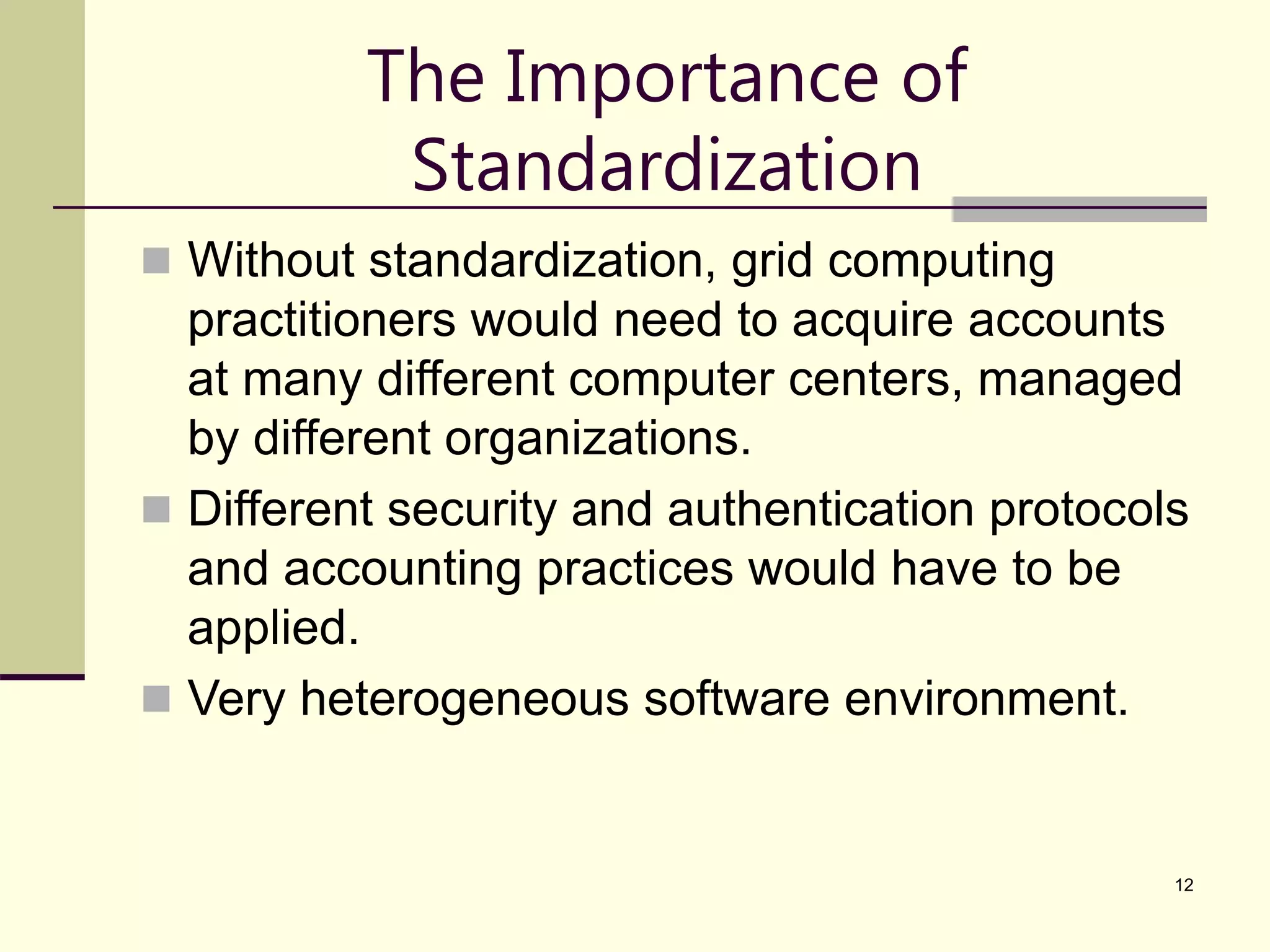
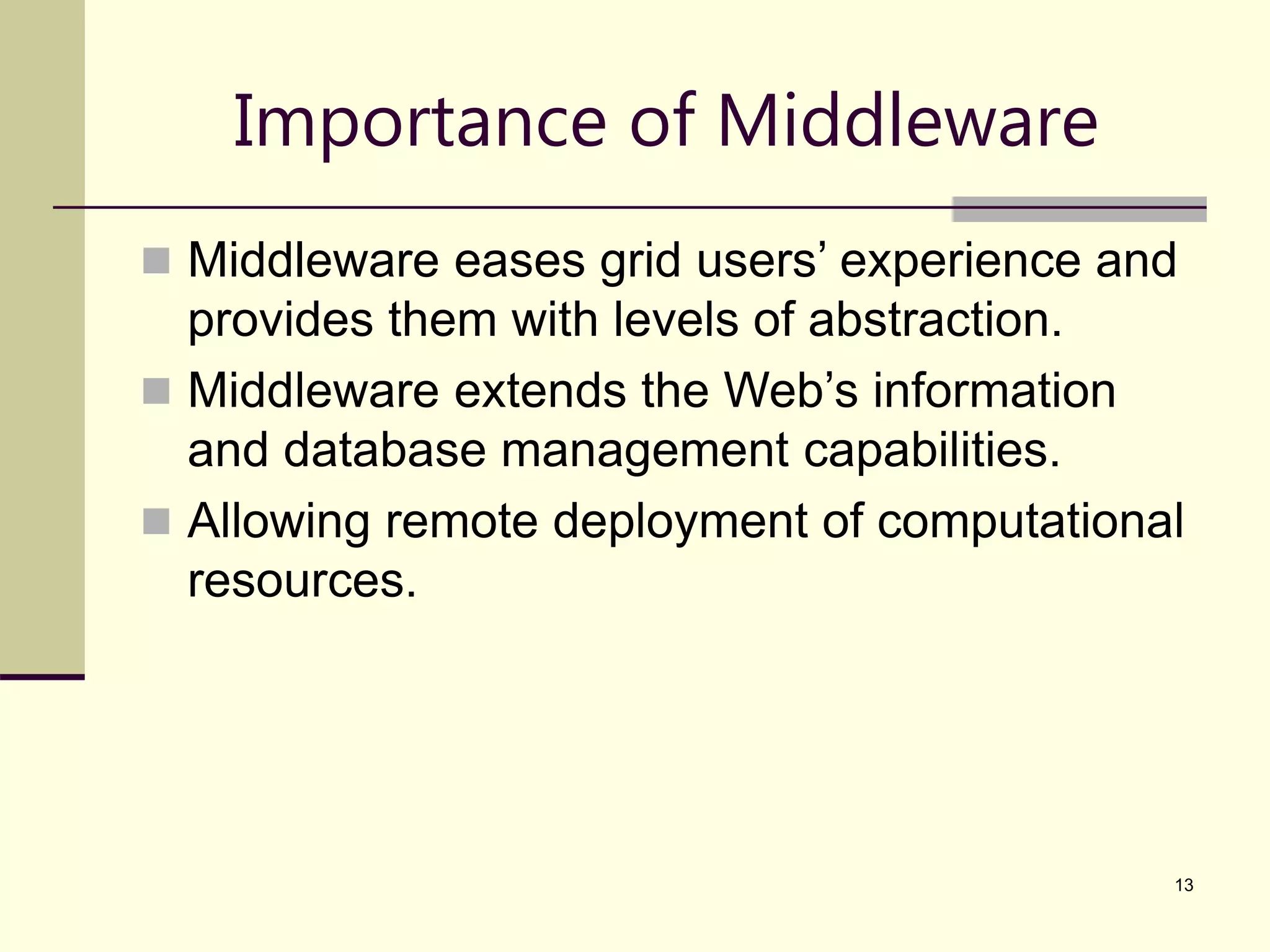
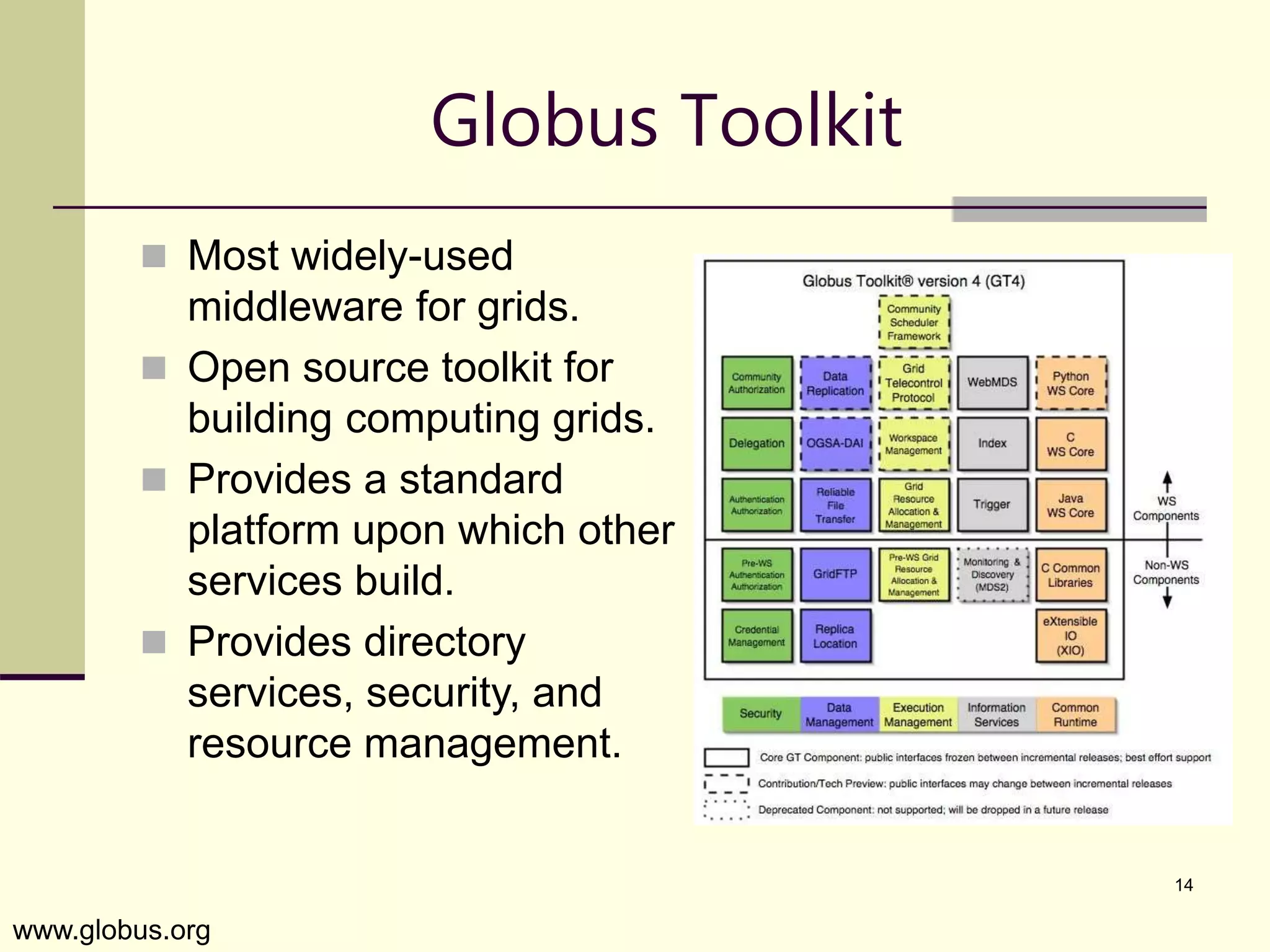
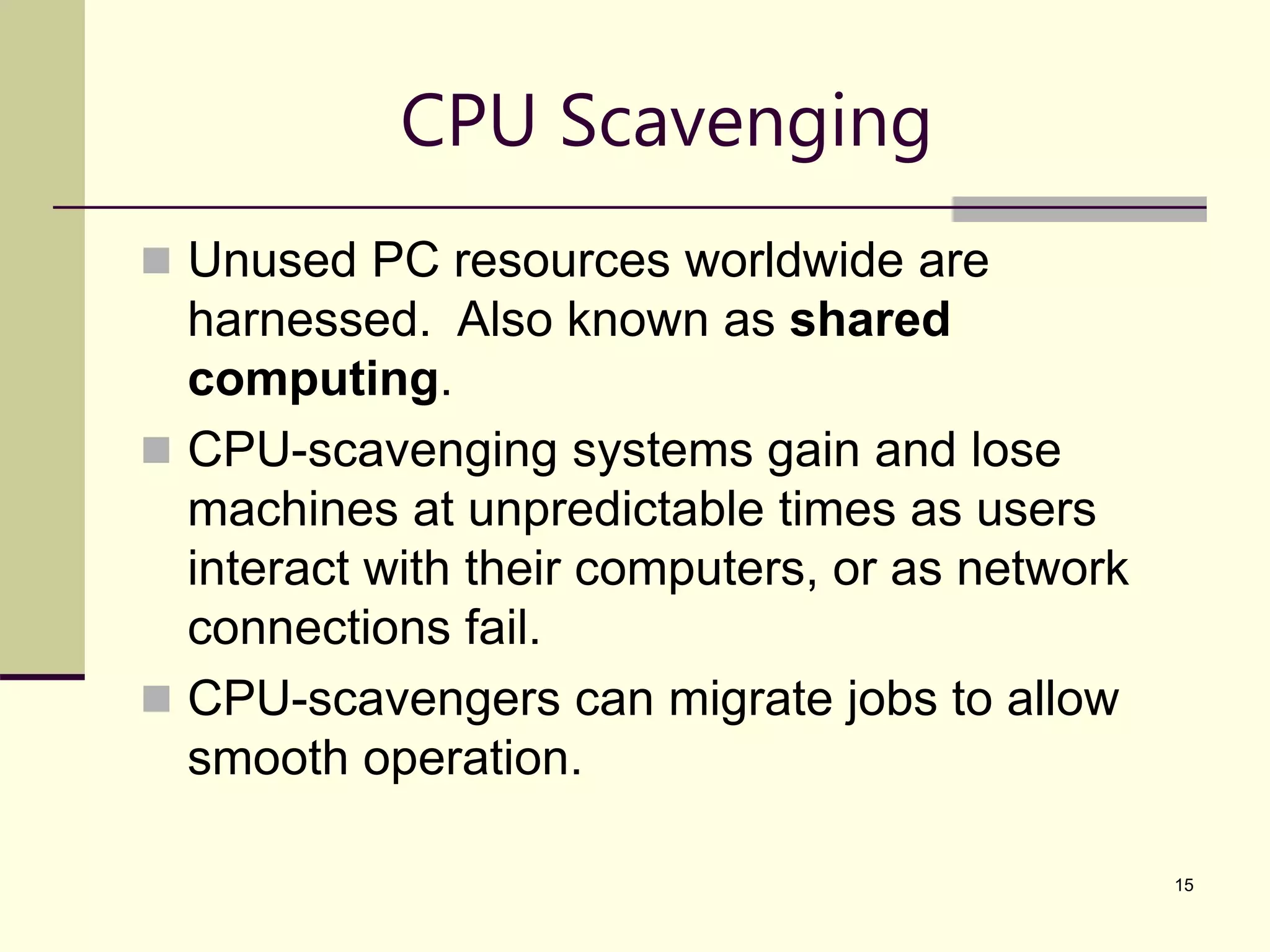
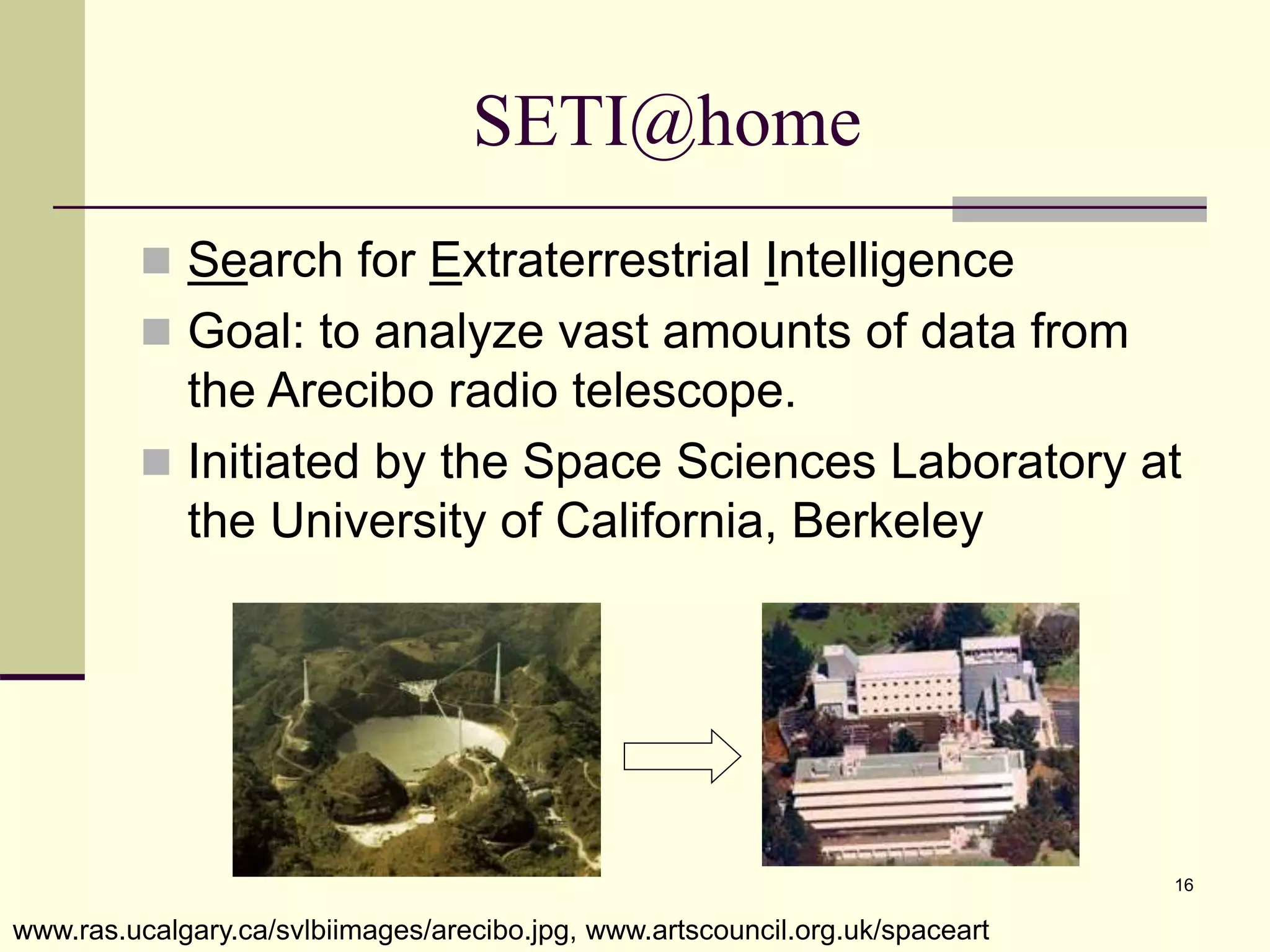
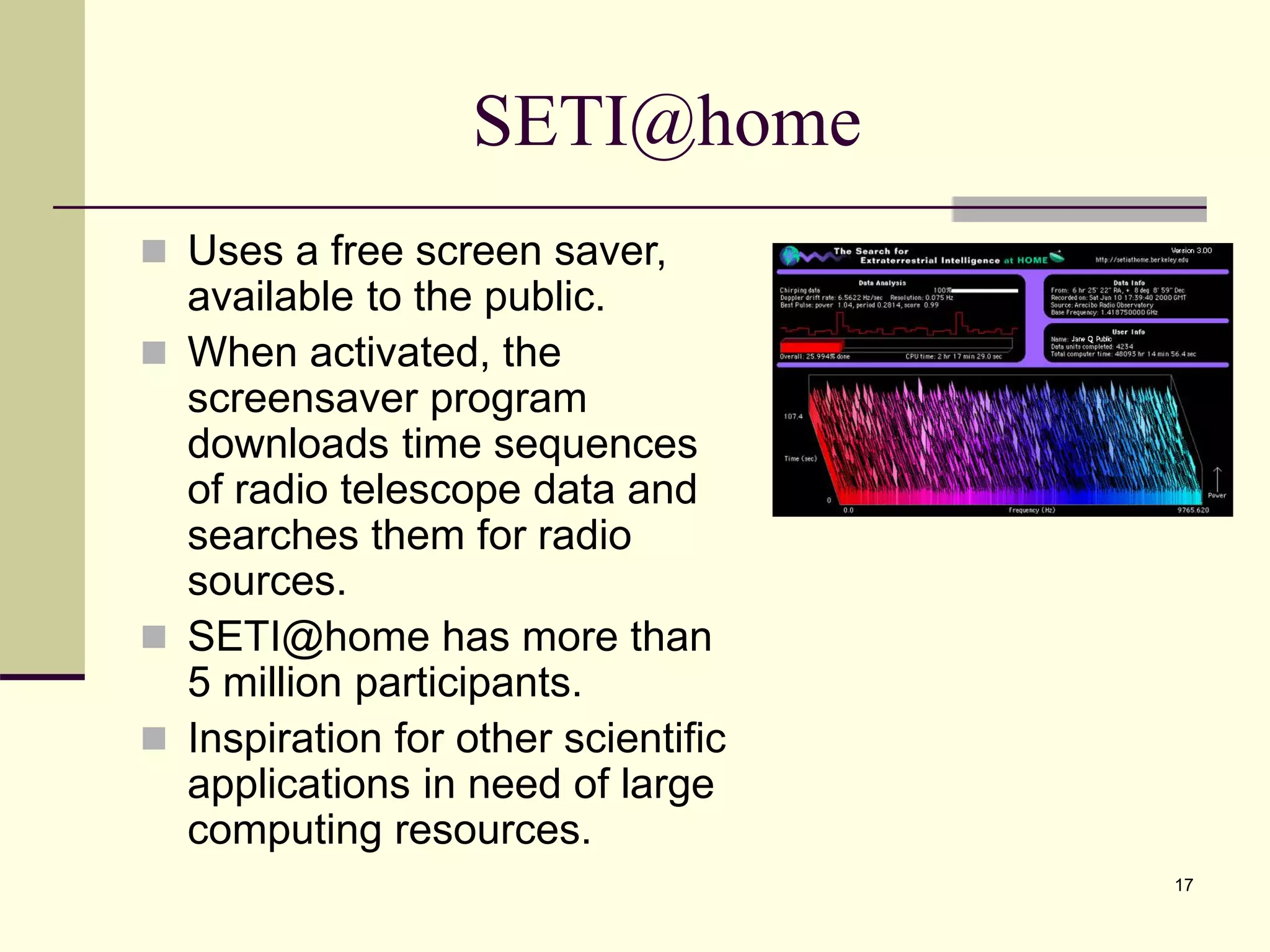
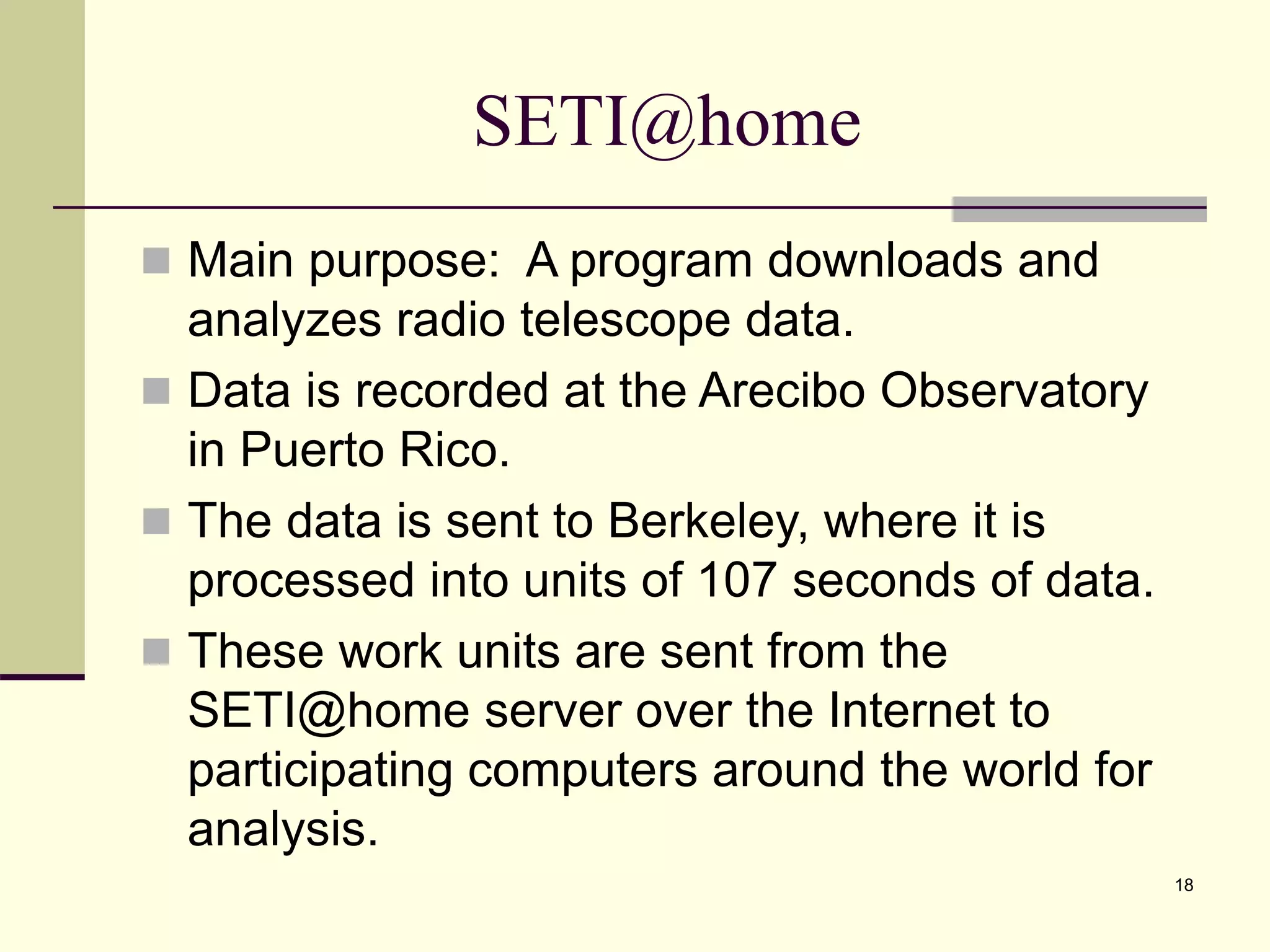
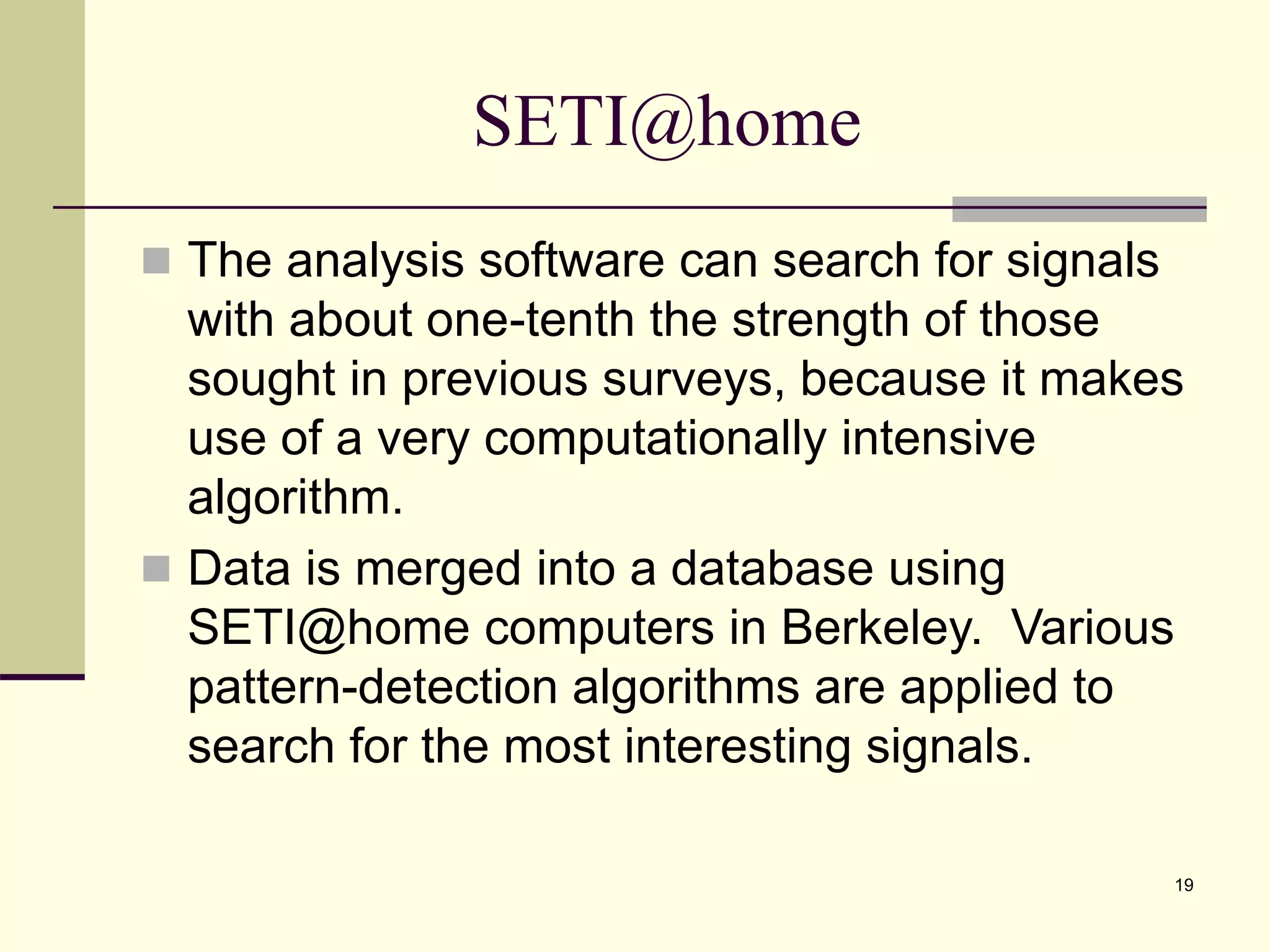
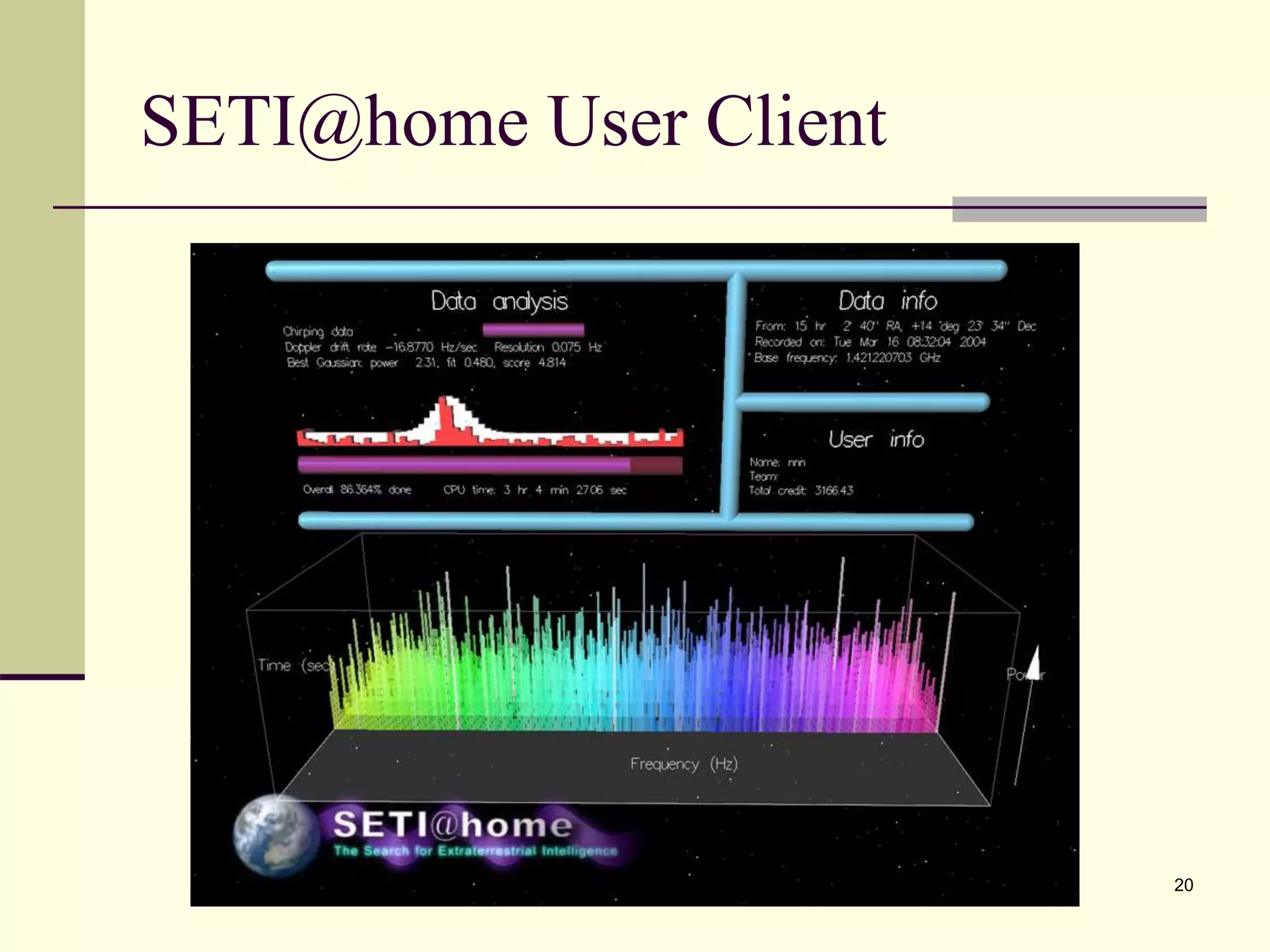
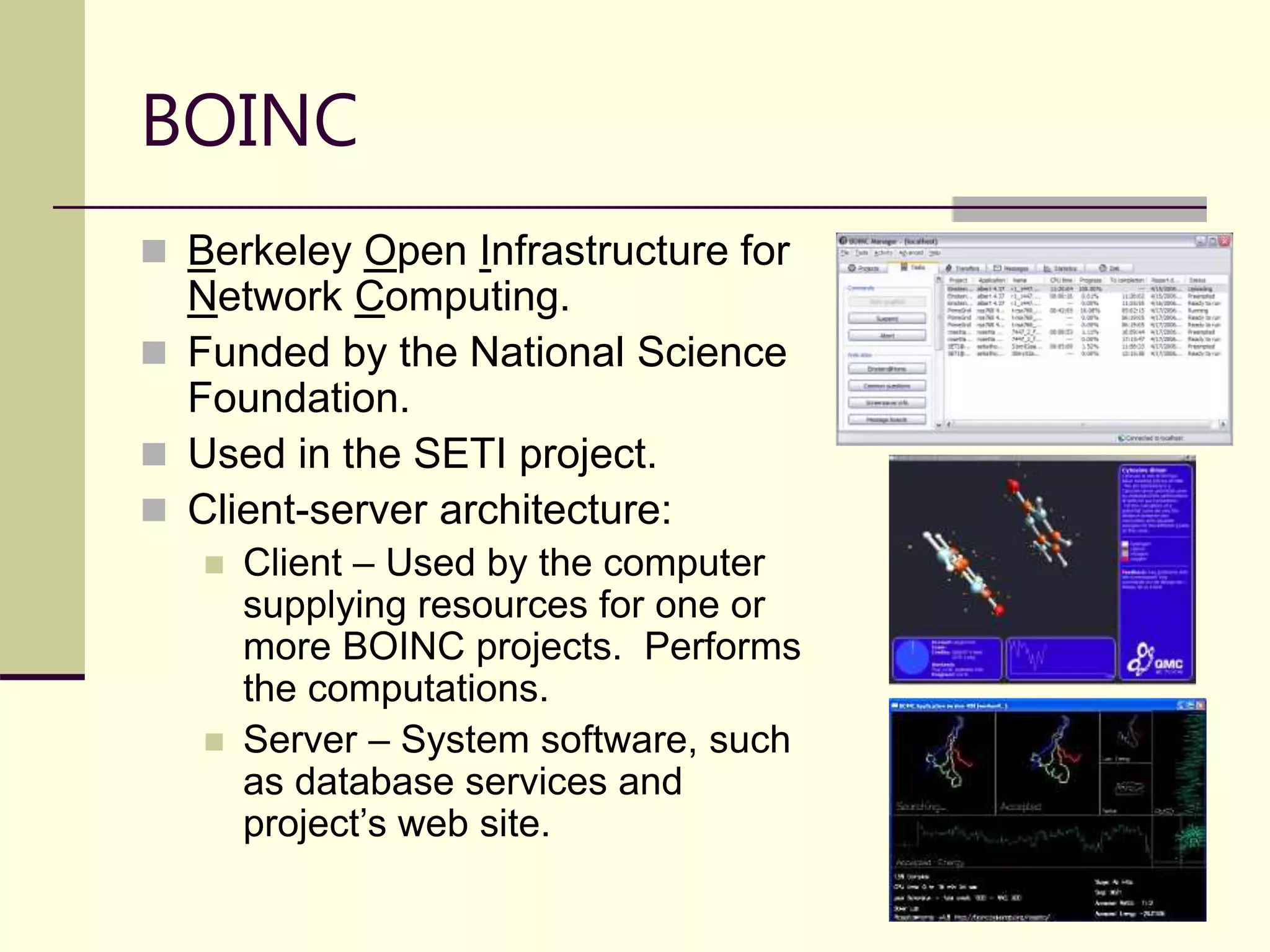
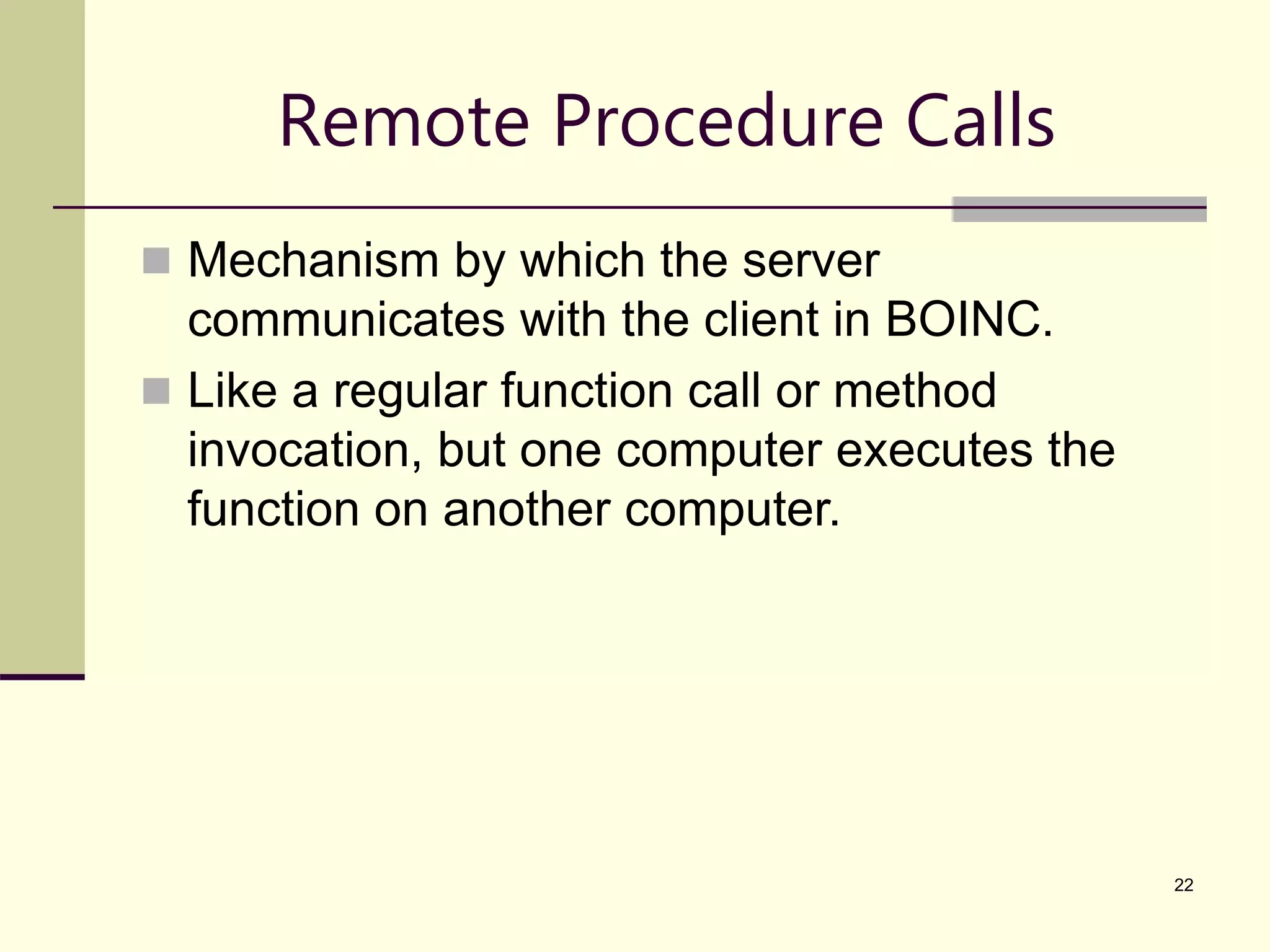
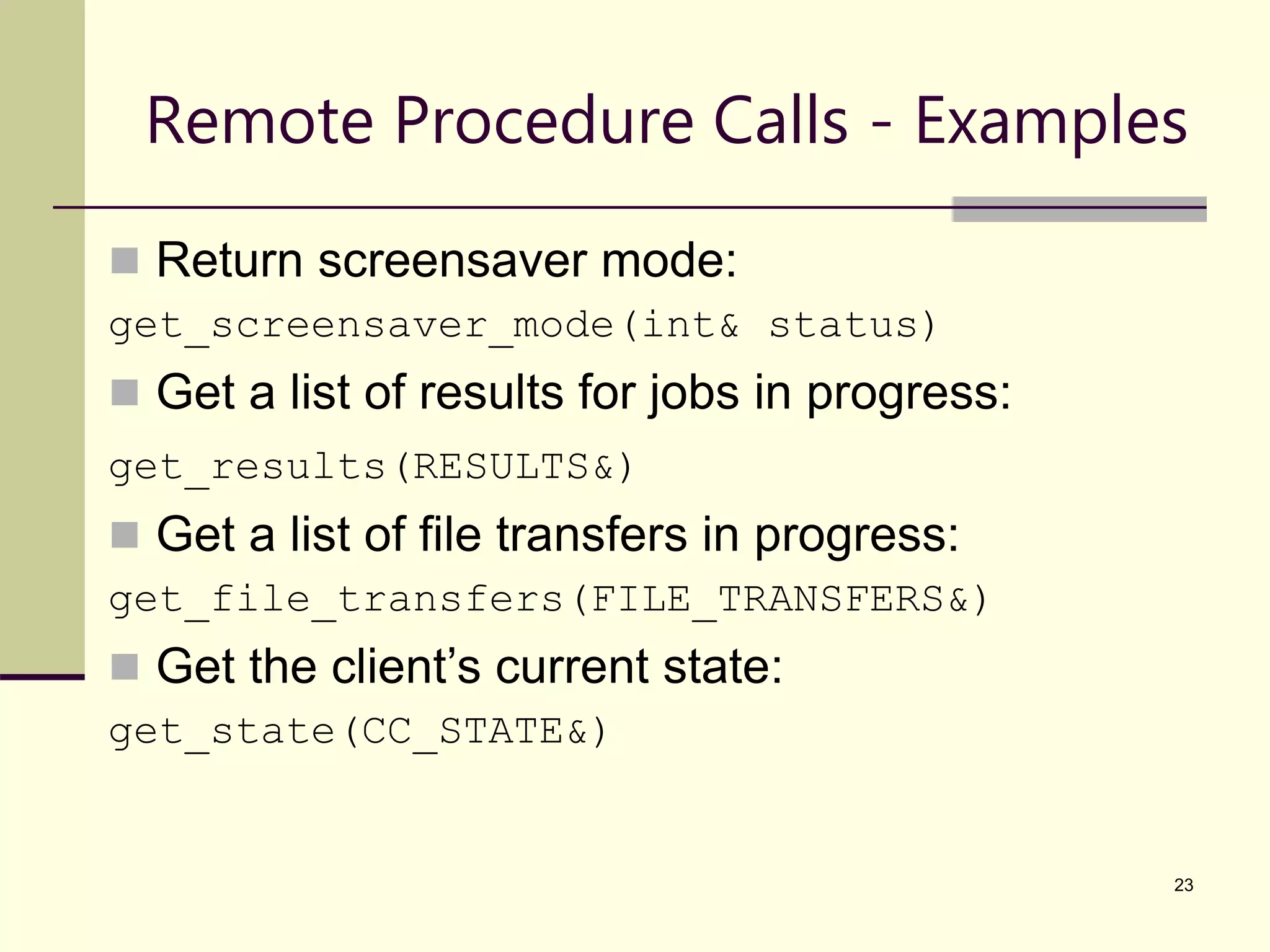
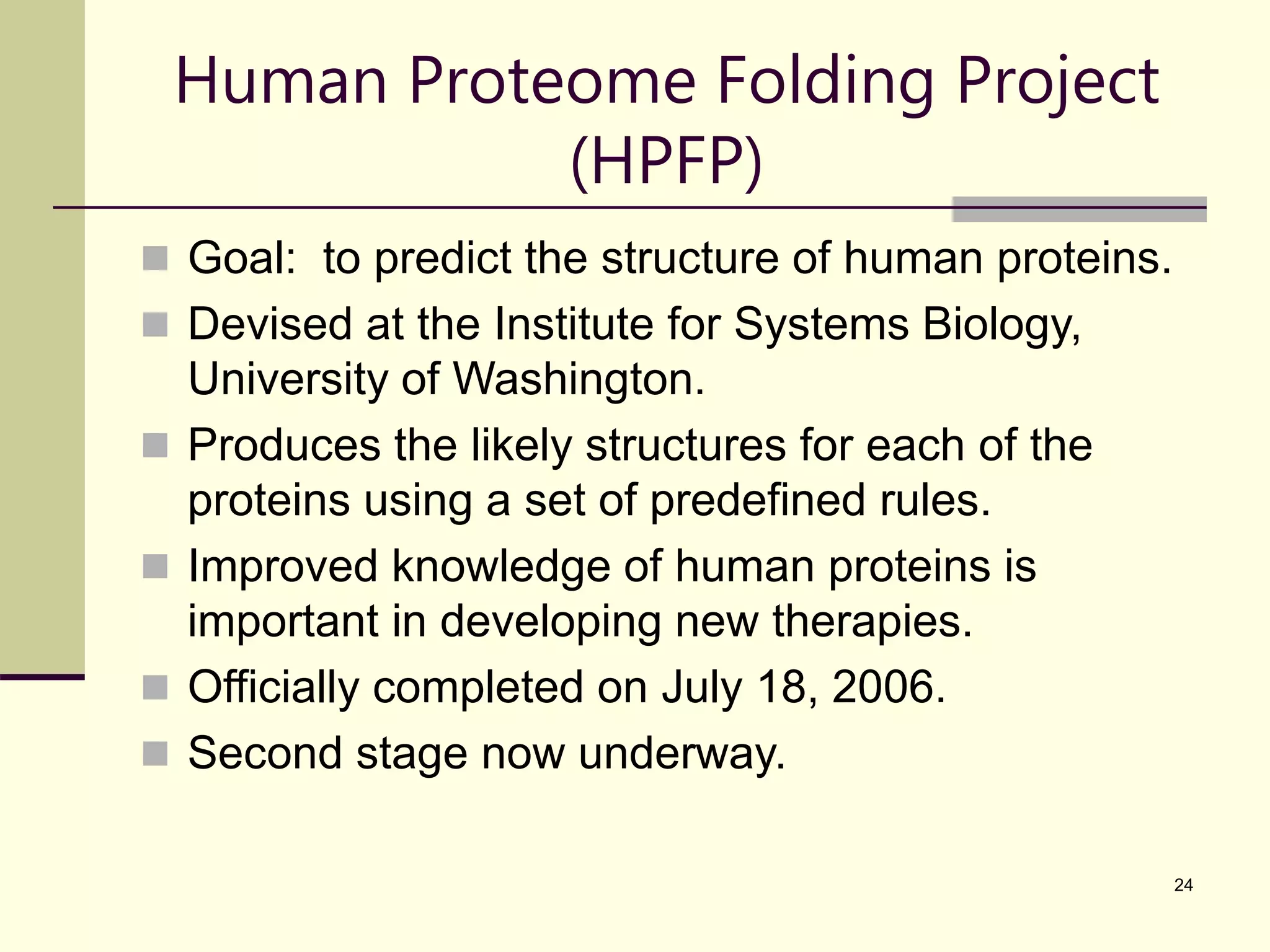
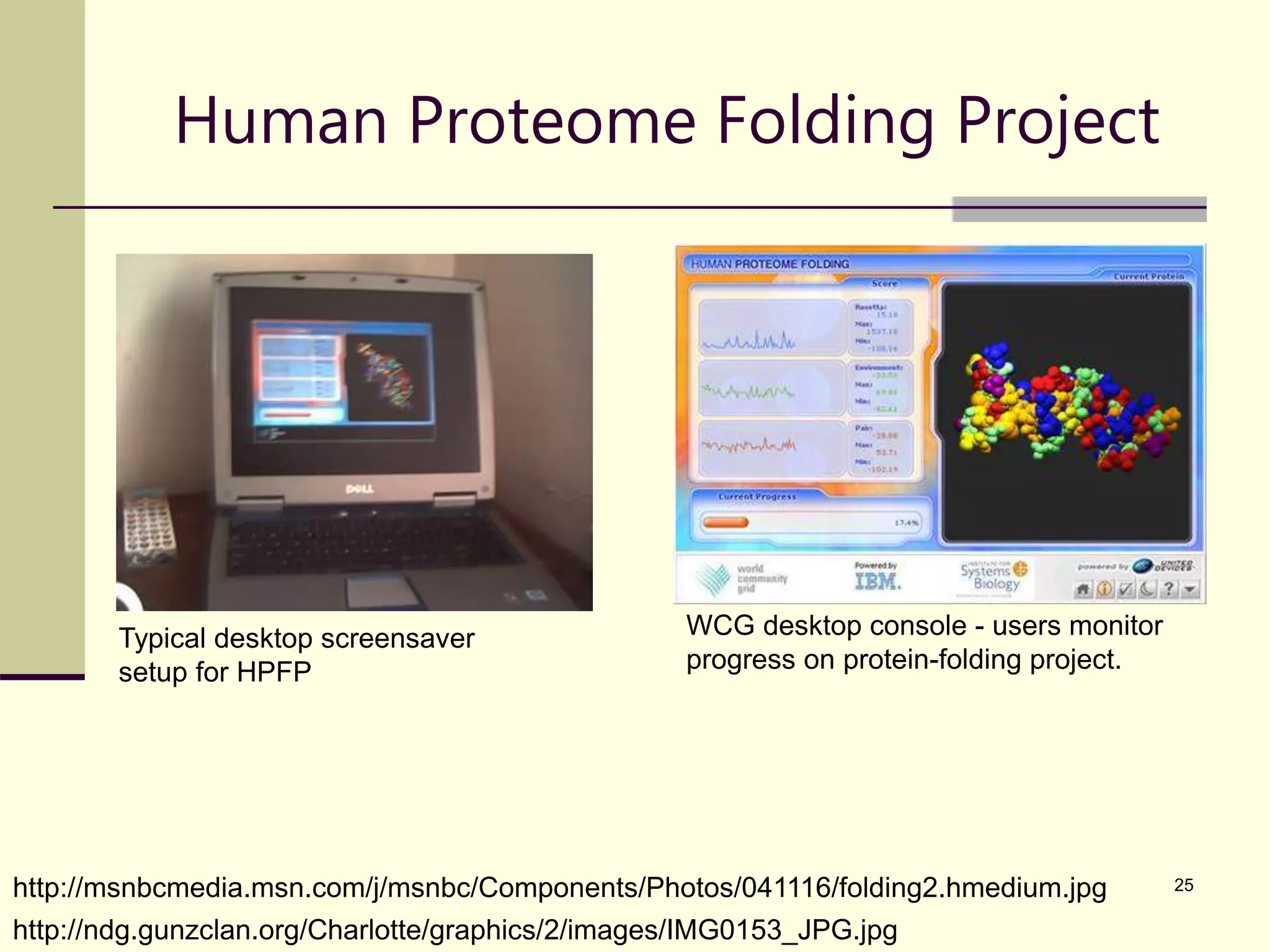
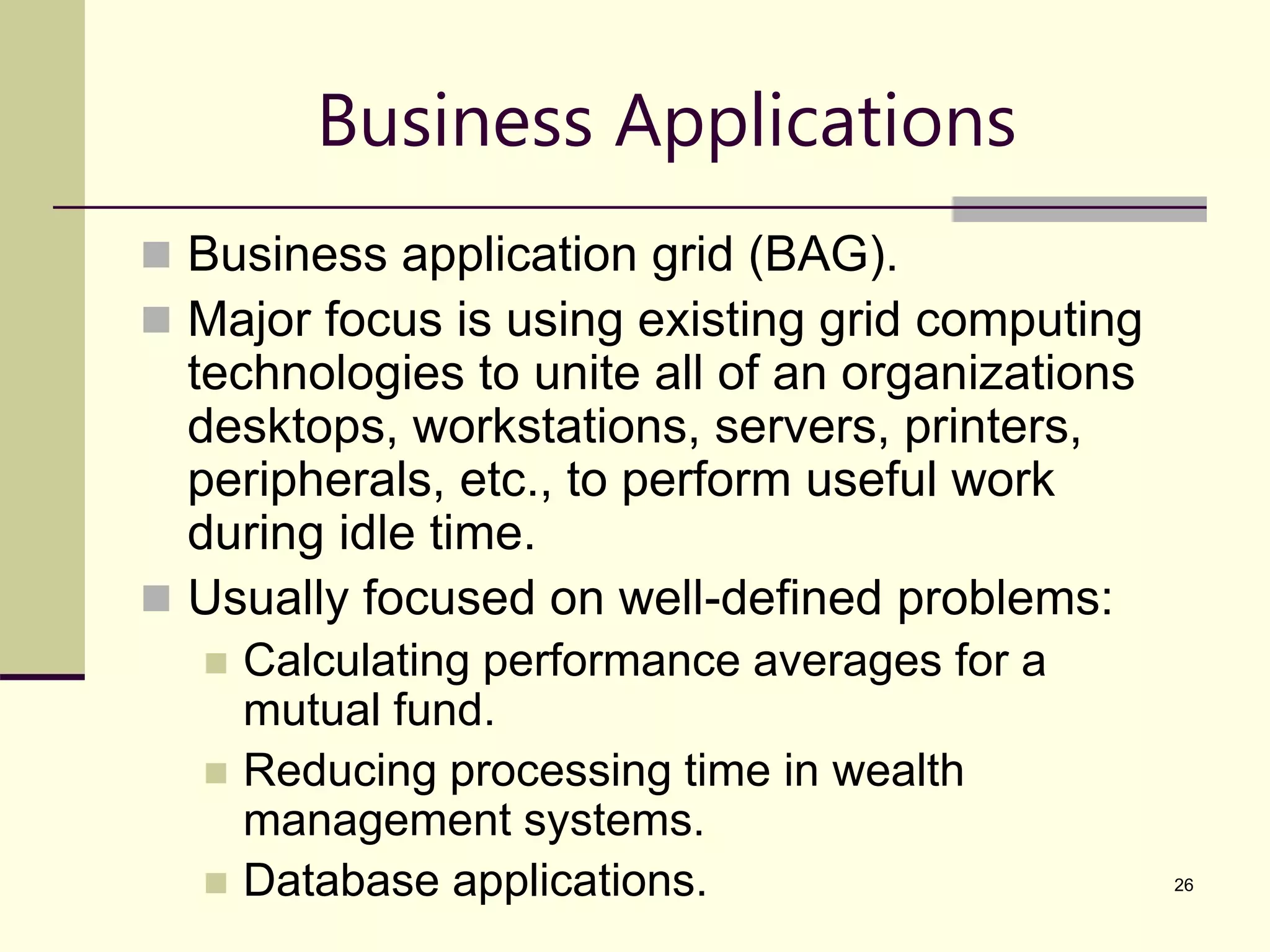
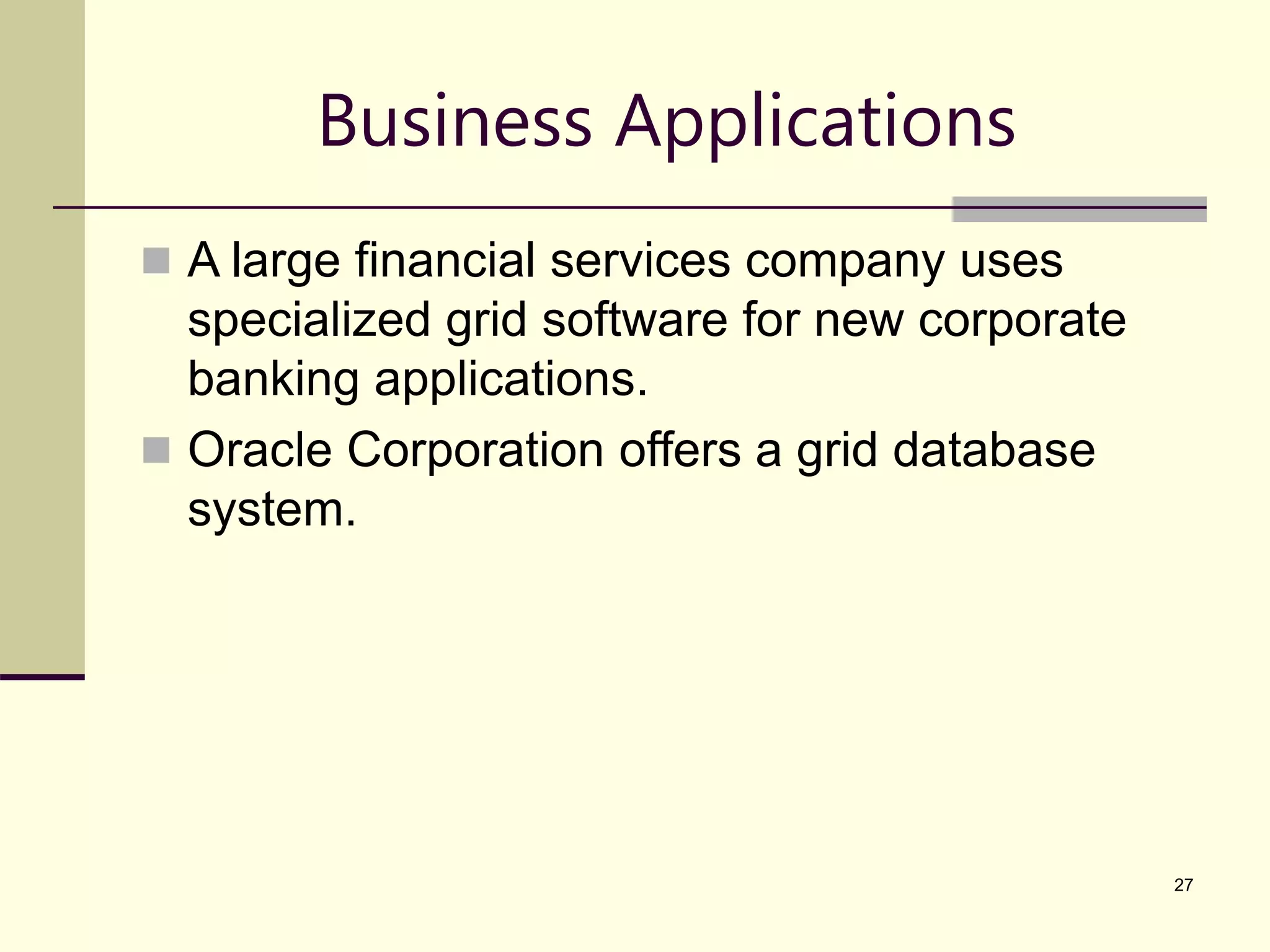
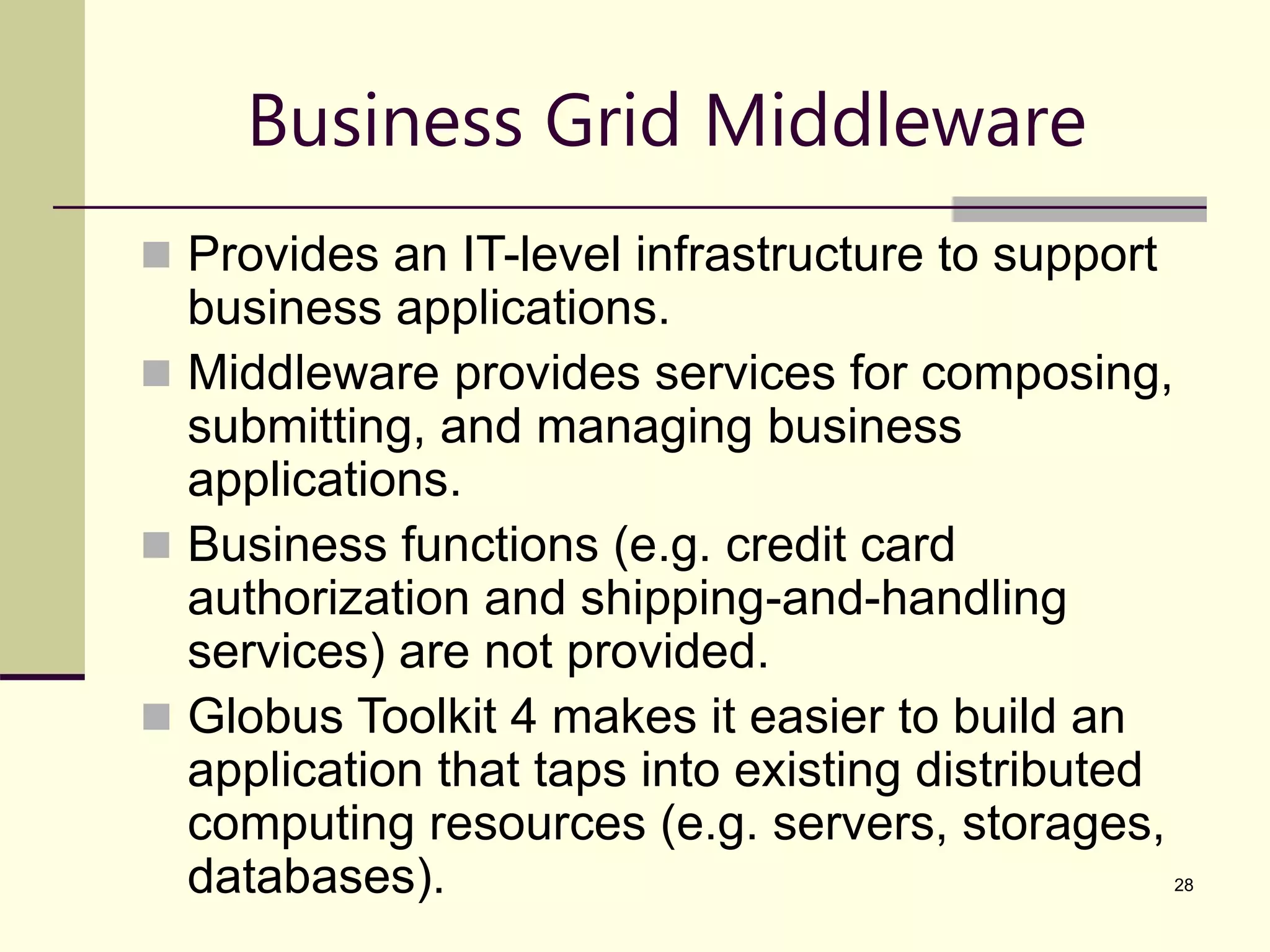
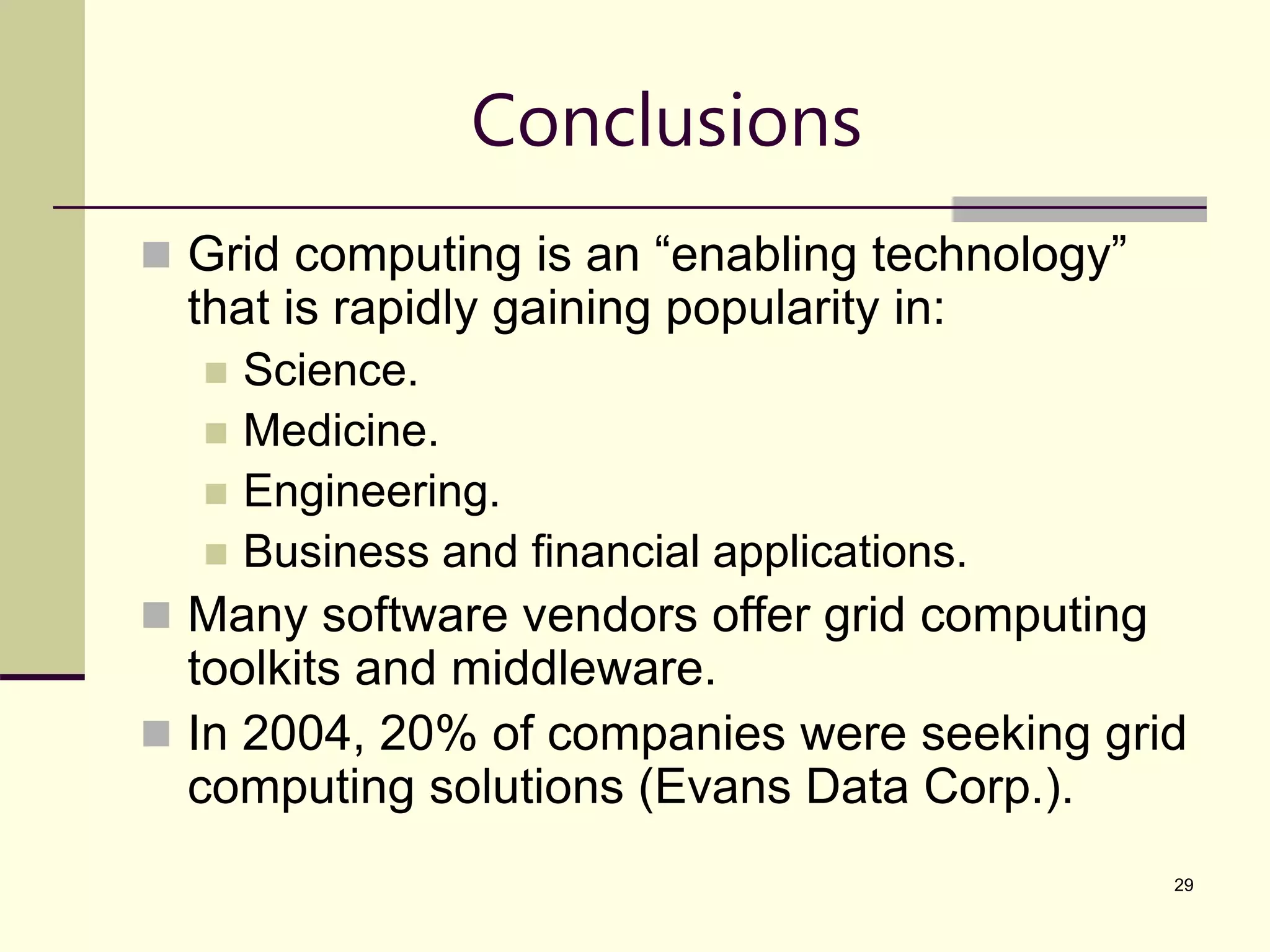
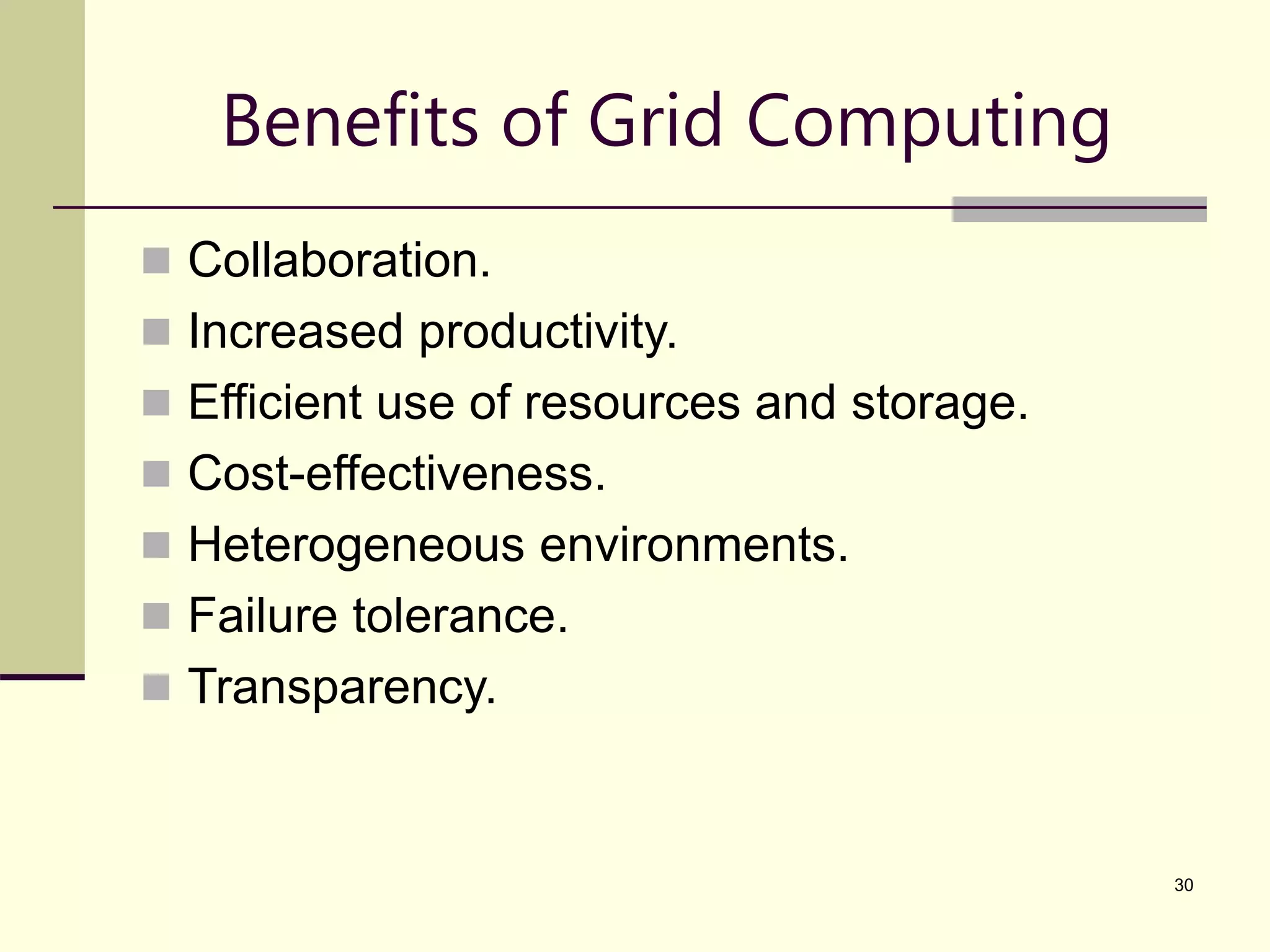
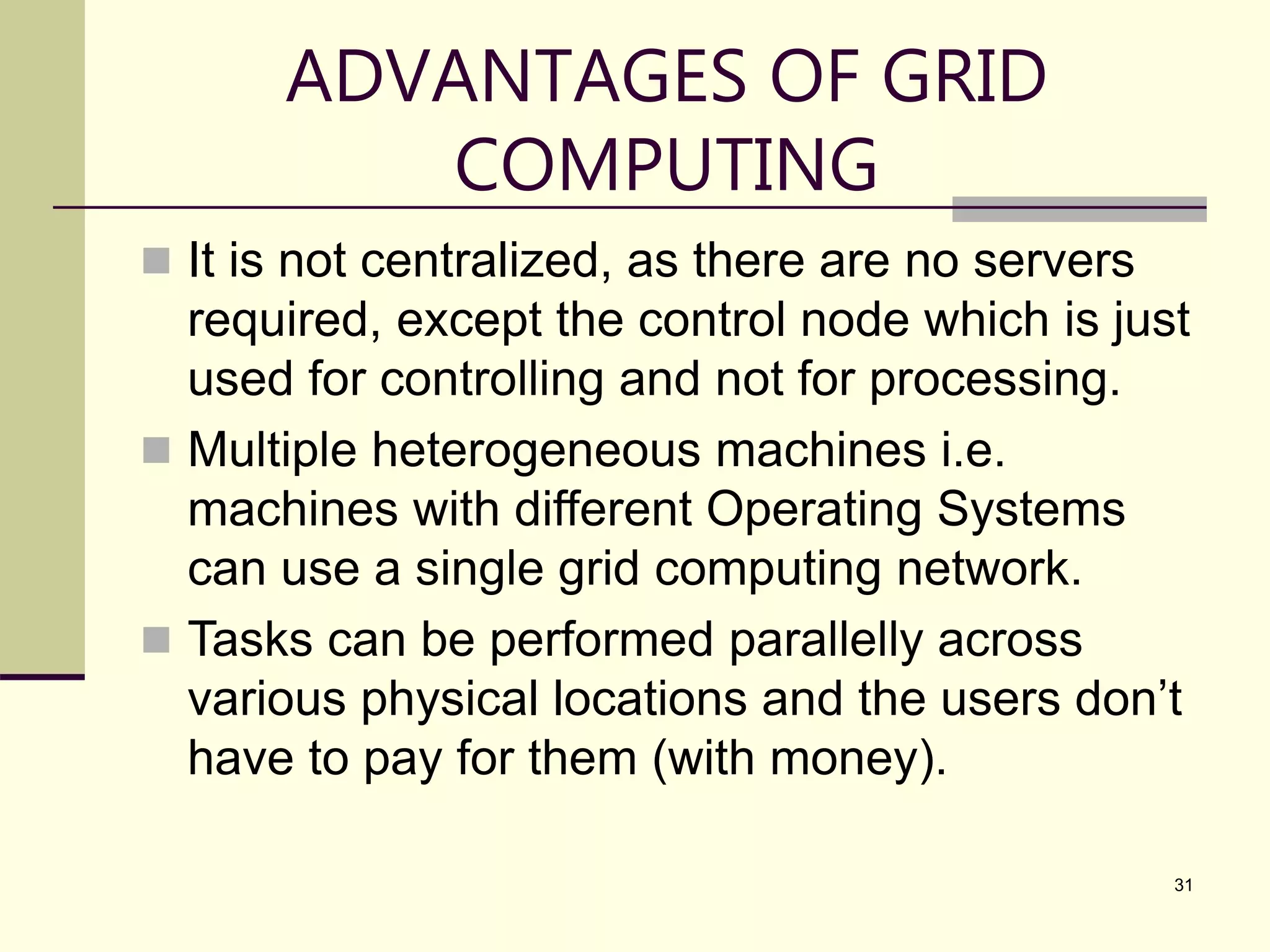
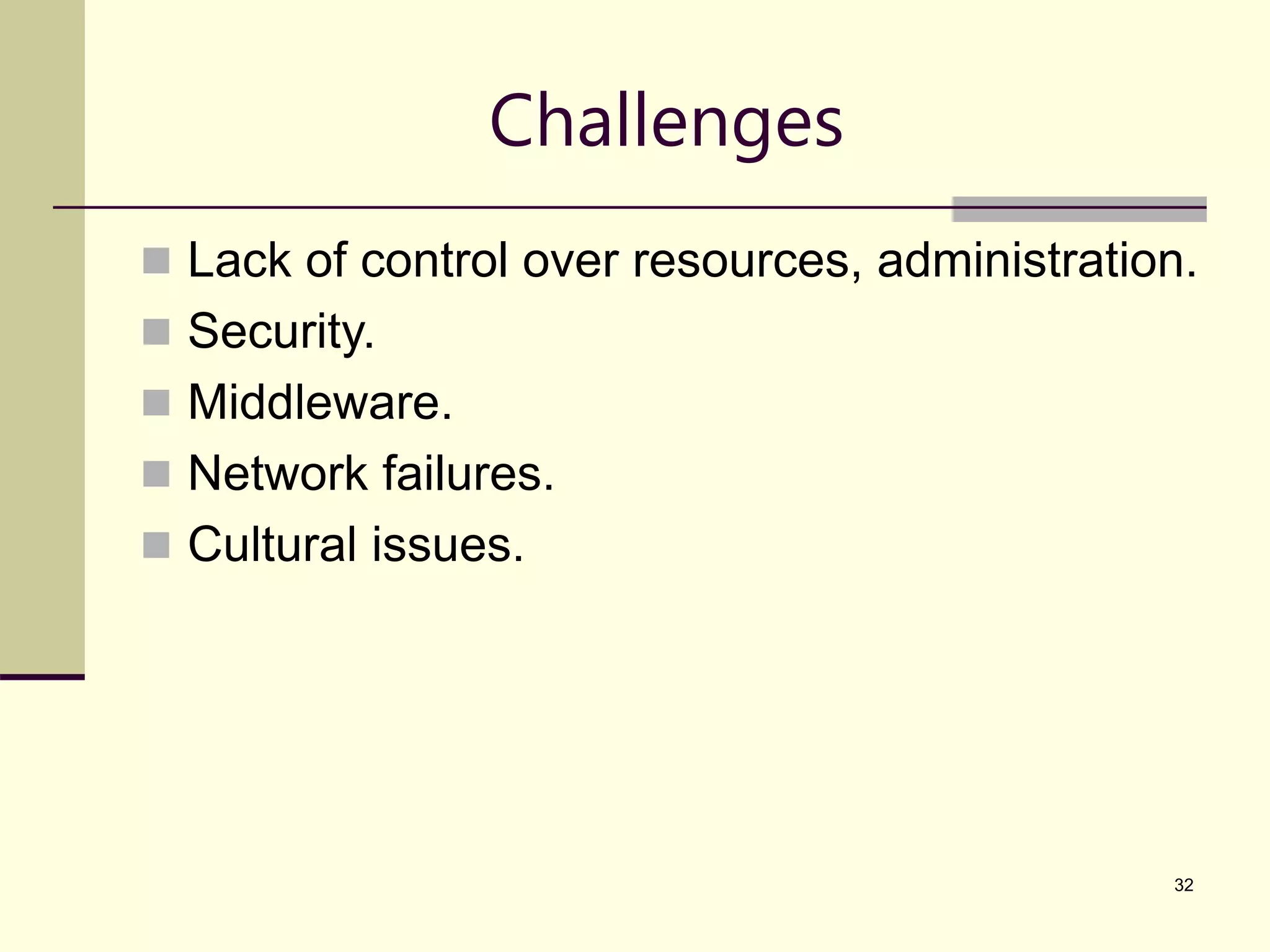
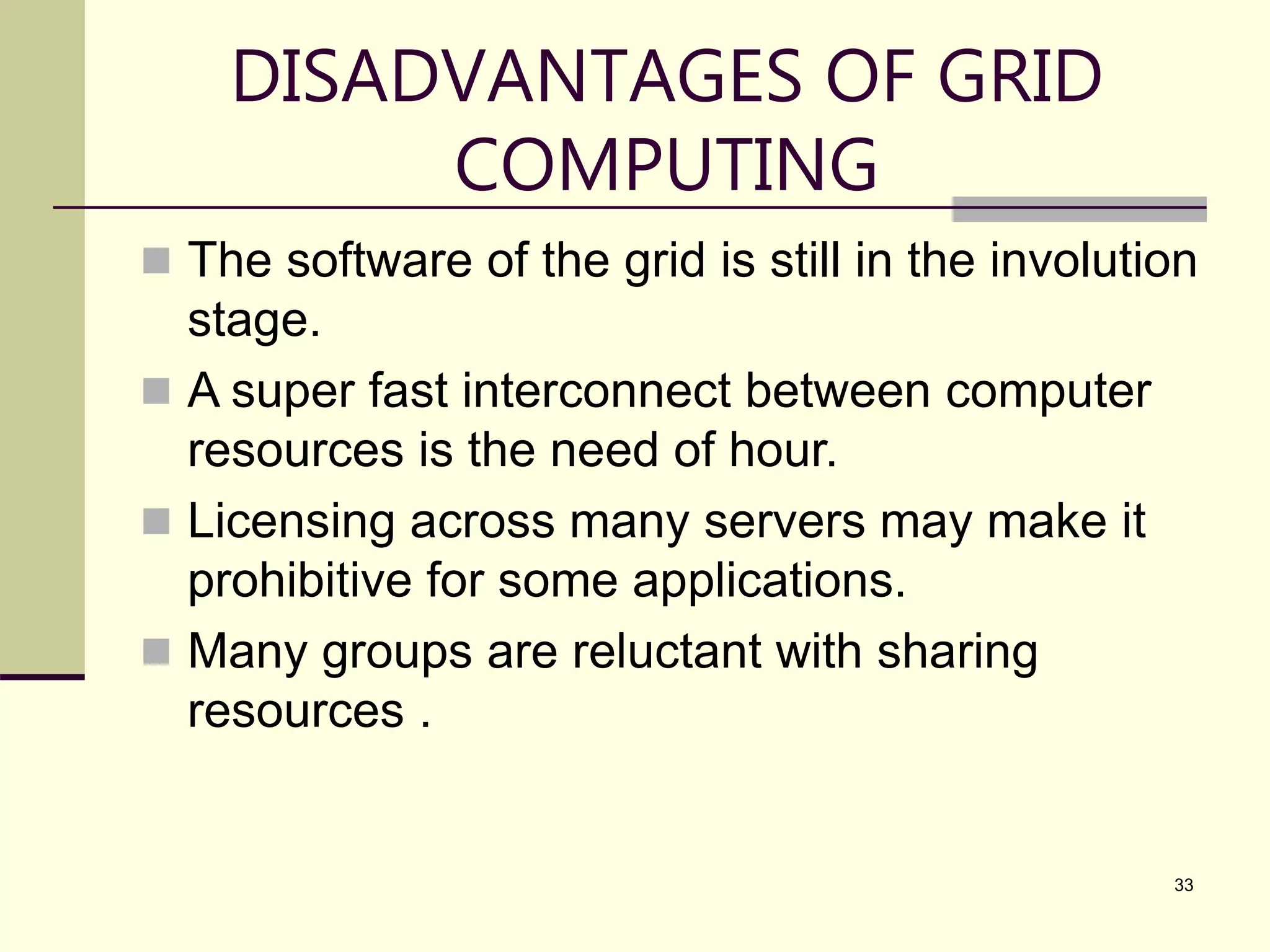
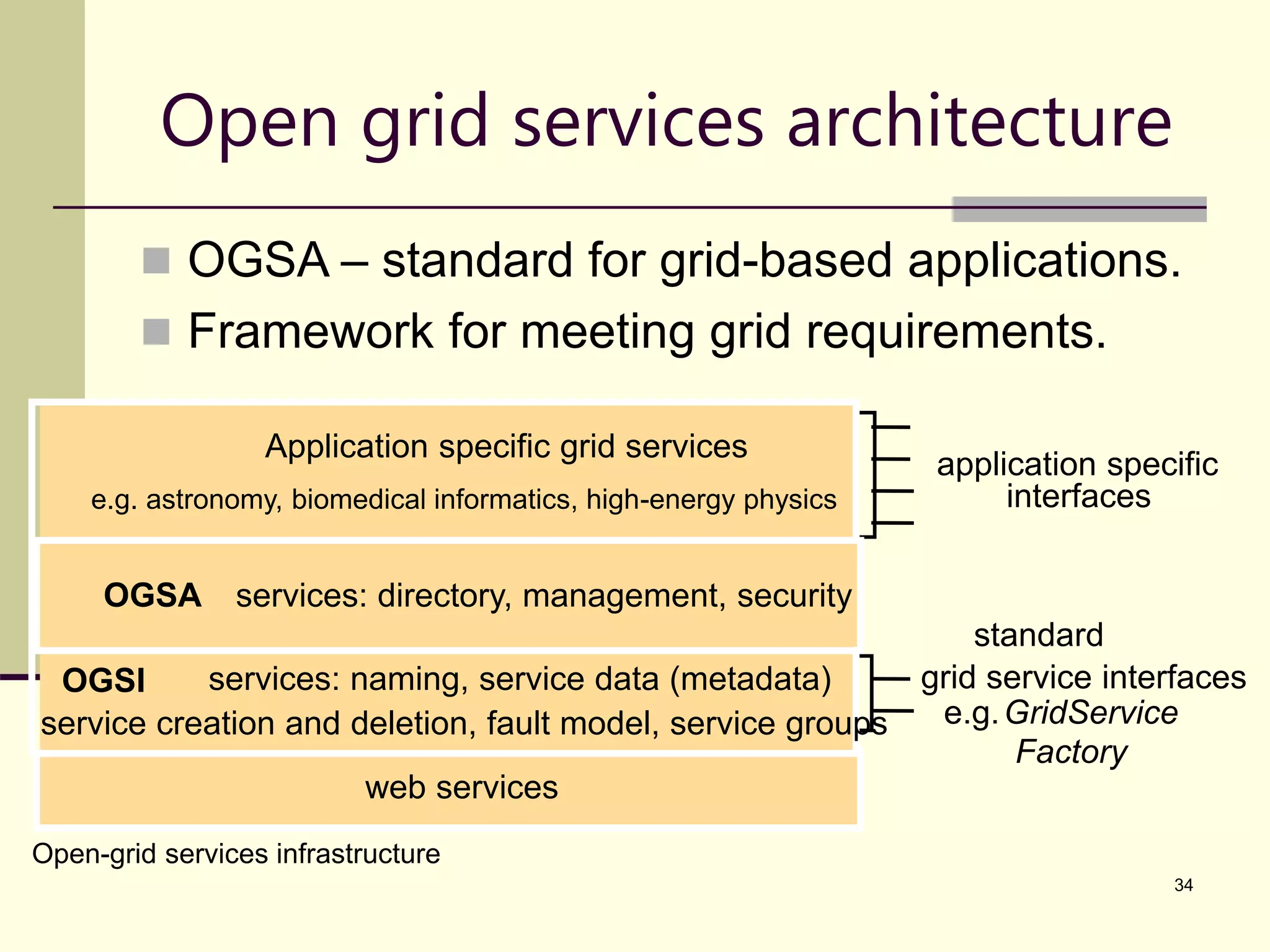
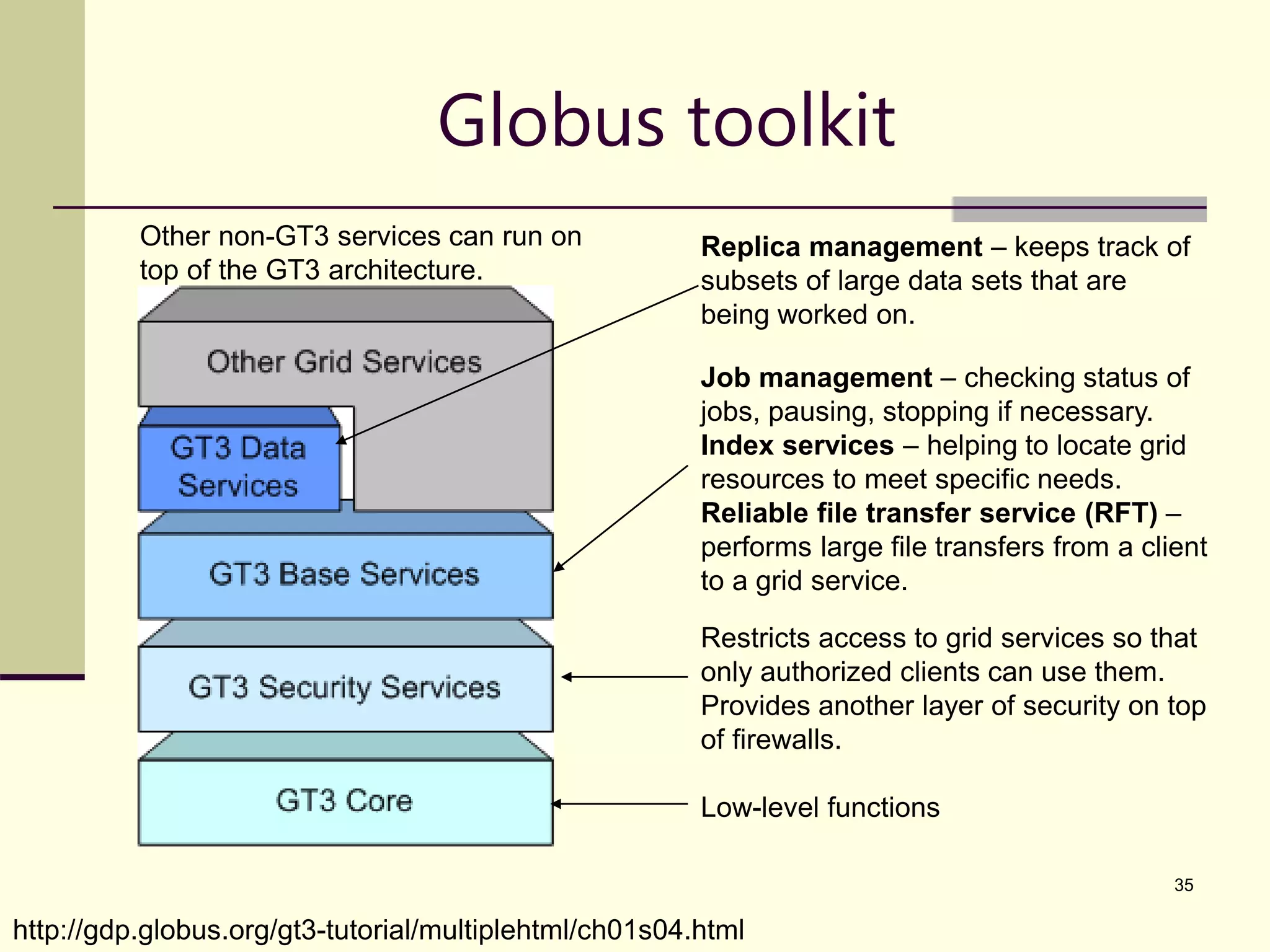
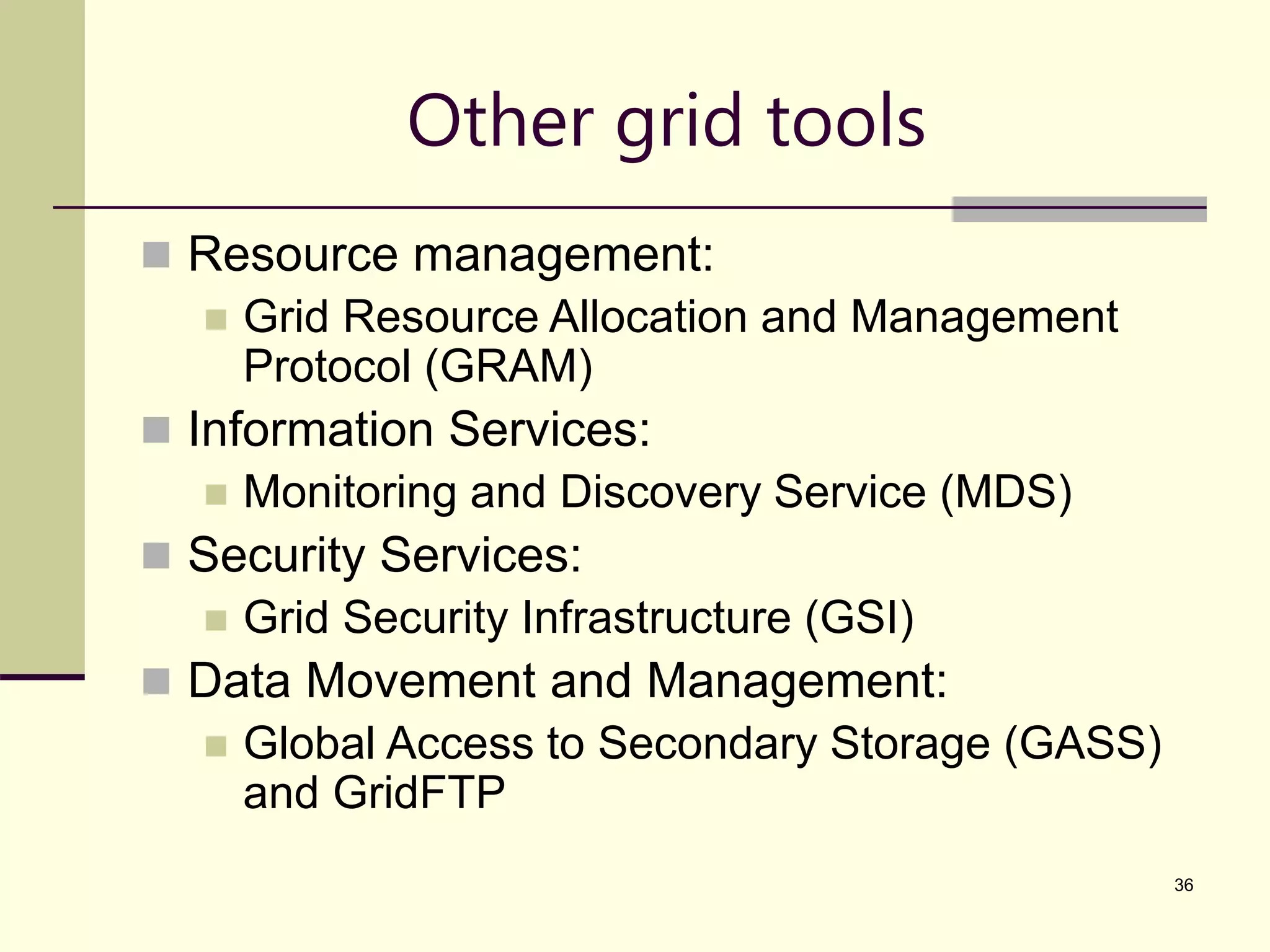
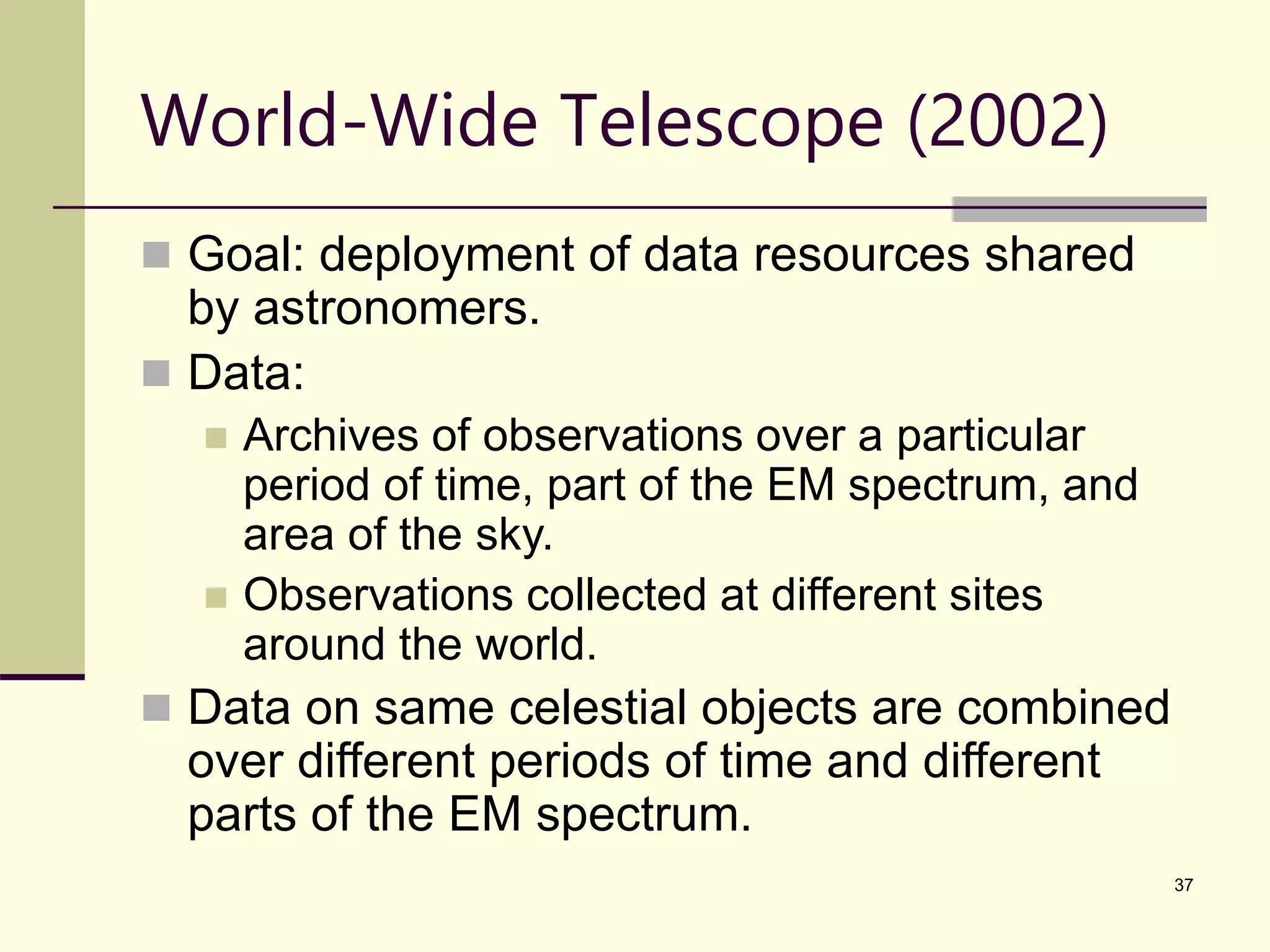
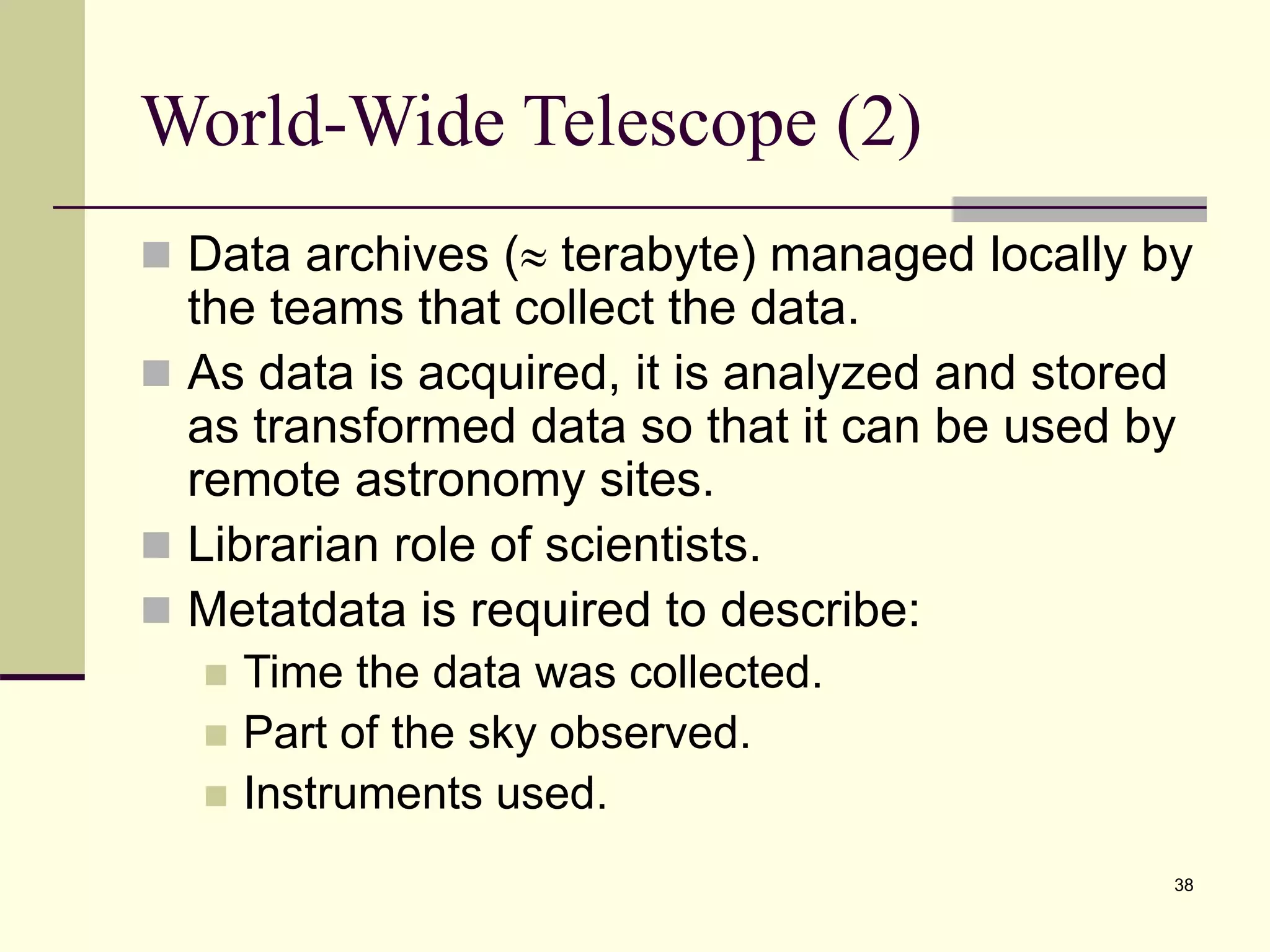
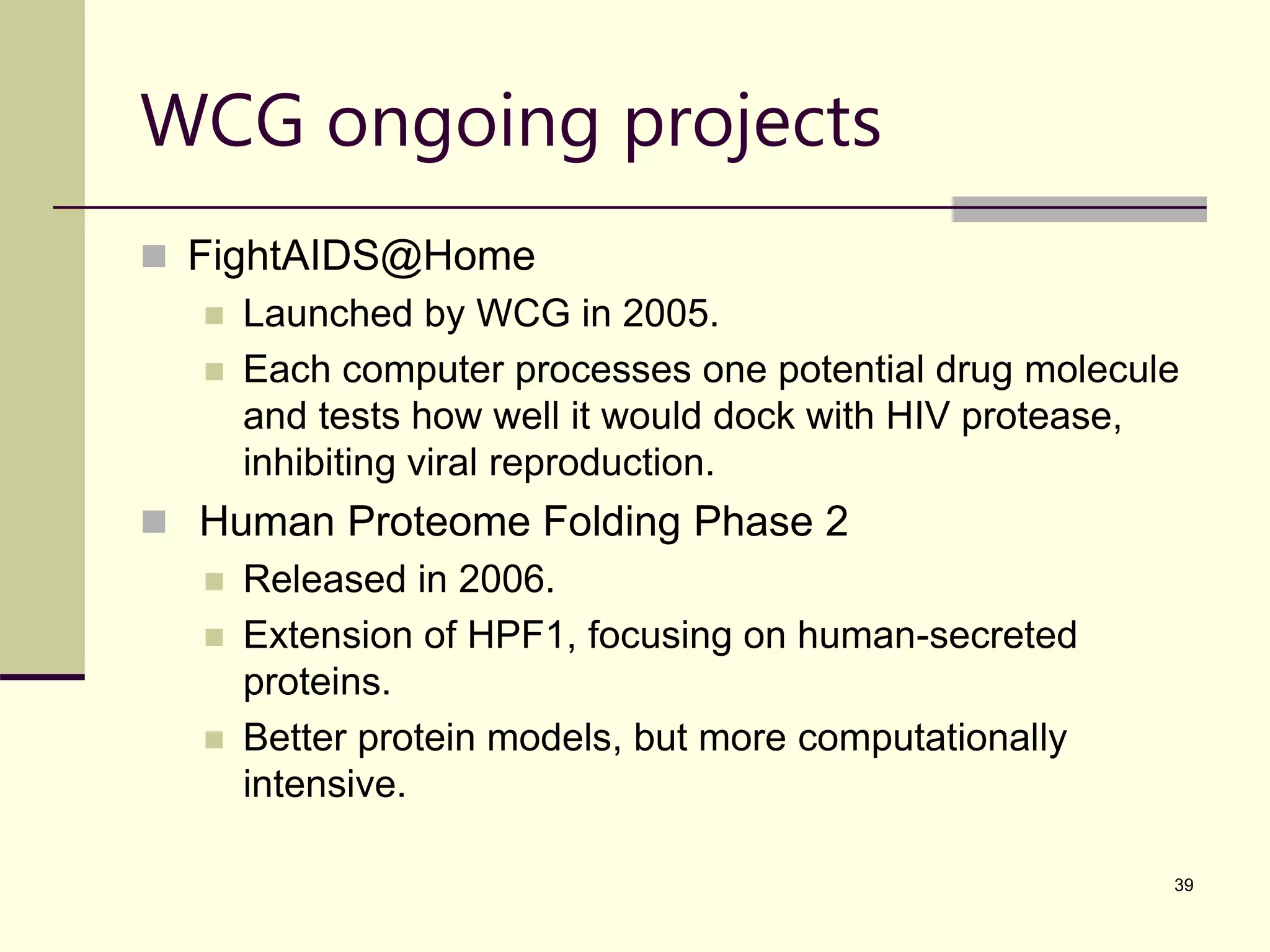
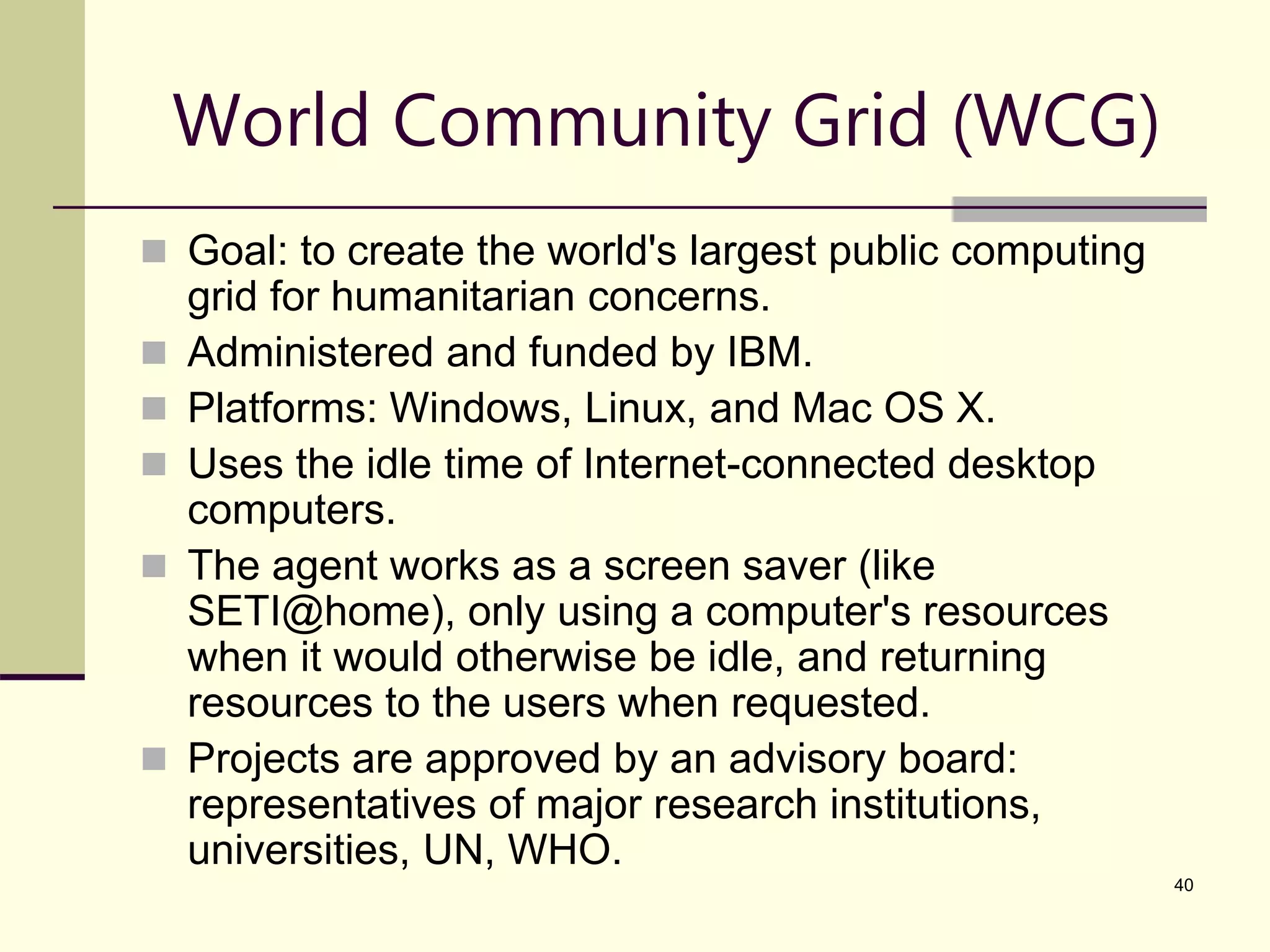
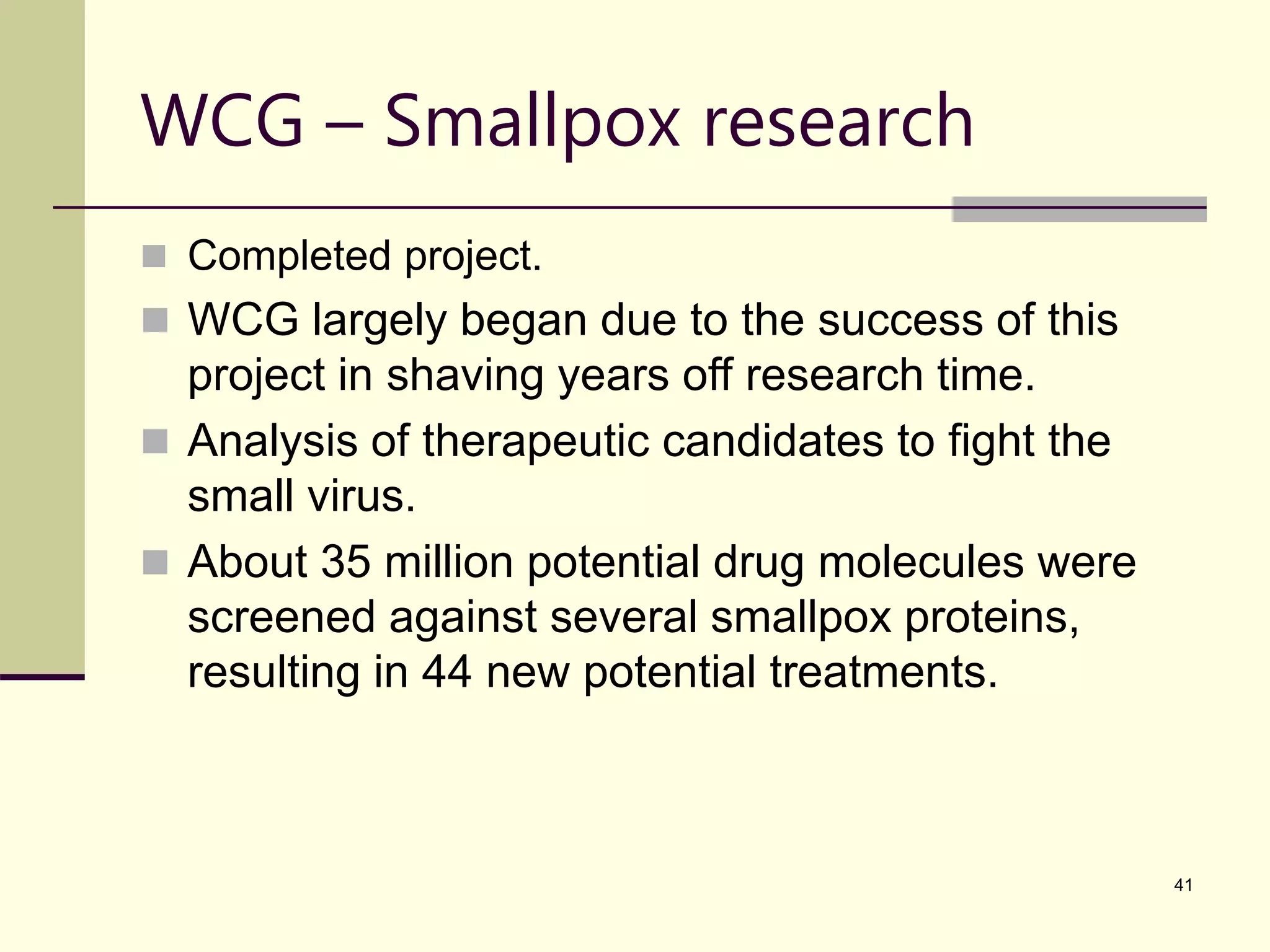
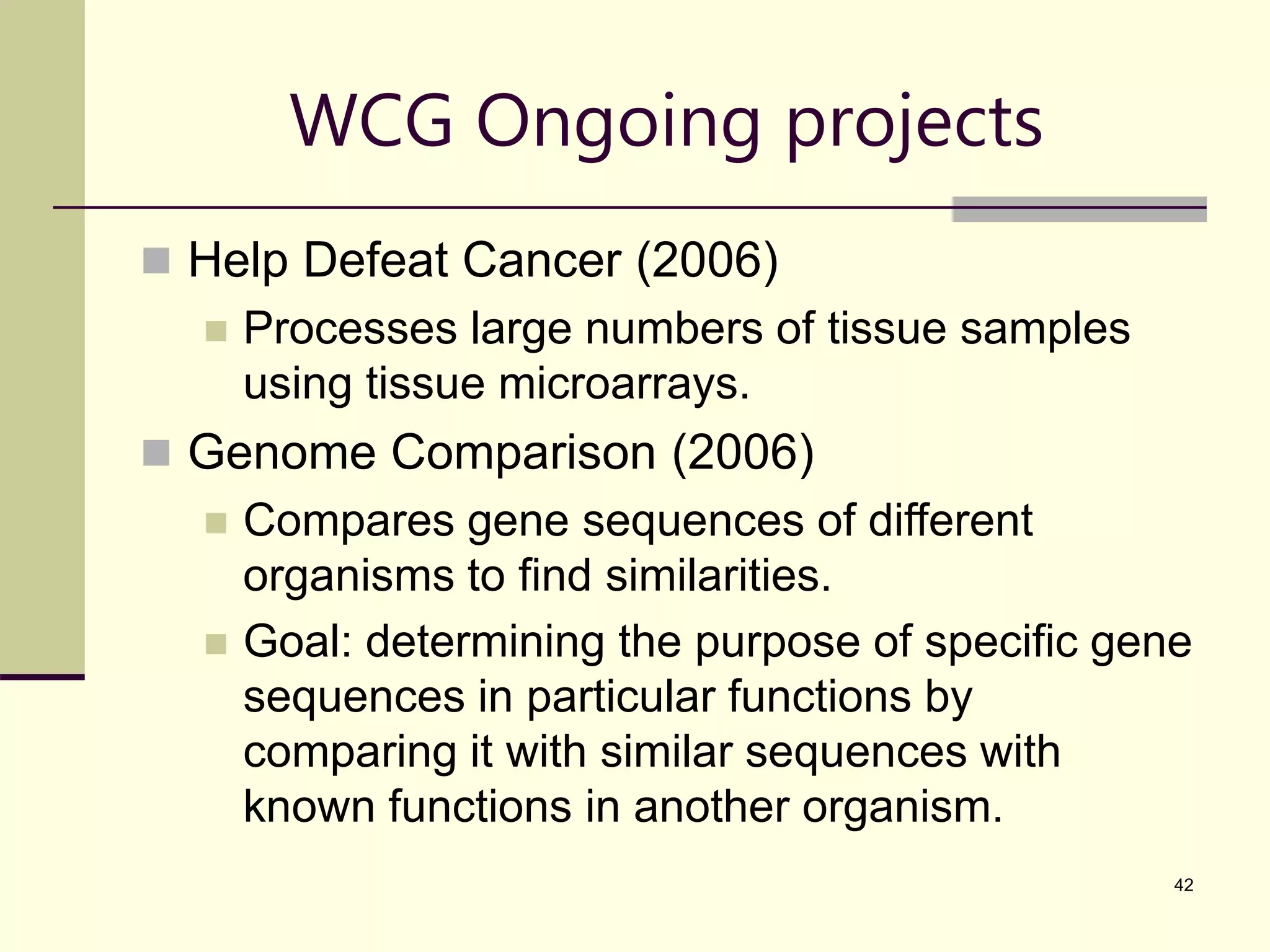
![43 Other grid projects Description of the project Reference 1. Aircraft engine maintenance using fault histories and sensors for predictive diagnostics www.cs.york.ac.uk/dame 2. Telepresence for predicting the effects of earthquakes on buildings, using simulations and test sites www.neesgrid.org 3. Bio-medical informatics network providing researchers with access to experiments and visualizations of results nbcr.sdsc.edu 4. Analysis of data from the CMS high energy particle detector at CERN by physicists world-wide over 15 years www.uscms.org 5. Testing the effects of candidate drug molecules for their effect on the activity of a protein, by performing parallel computations using idle desktop computers [Taufer et al. 2003] [Chien 2004] 6. Use of the Sun Grid Engine to enhance aerial photographs by using spare capacity on a cluster of web servers www.globexplorer.com 7. The butterfly Grid supports multiplayer games for very large numbers of players on the internet over the Globus toolkit www.butterfly.net 8. The Access Grid supports the needs of small group collaboration, for example by providing shared workspaces www.accessgrid.org](https://image.slidesharecdn.com/gridcomputing-221123105324-8eb78b7c/75/GRID-COMPUTING-ppt-43-2048.jpg)