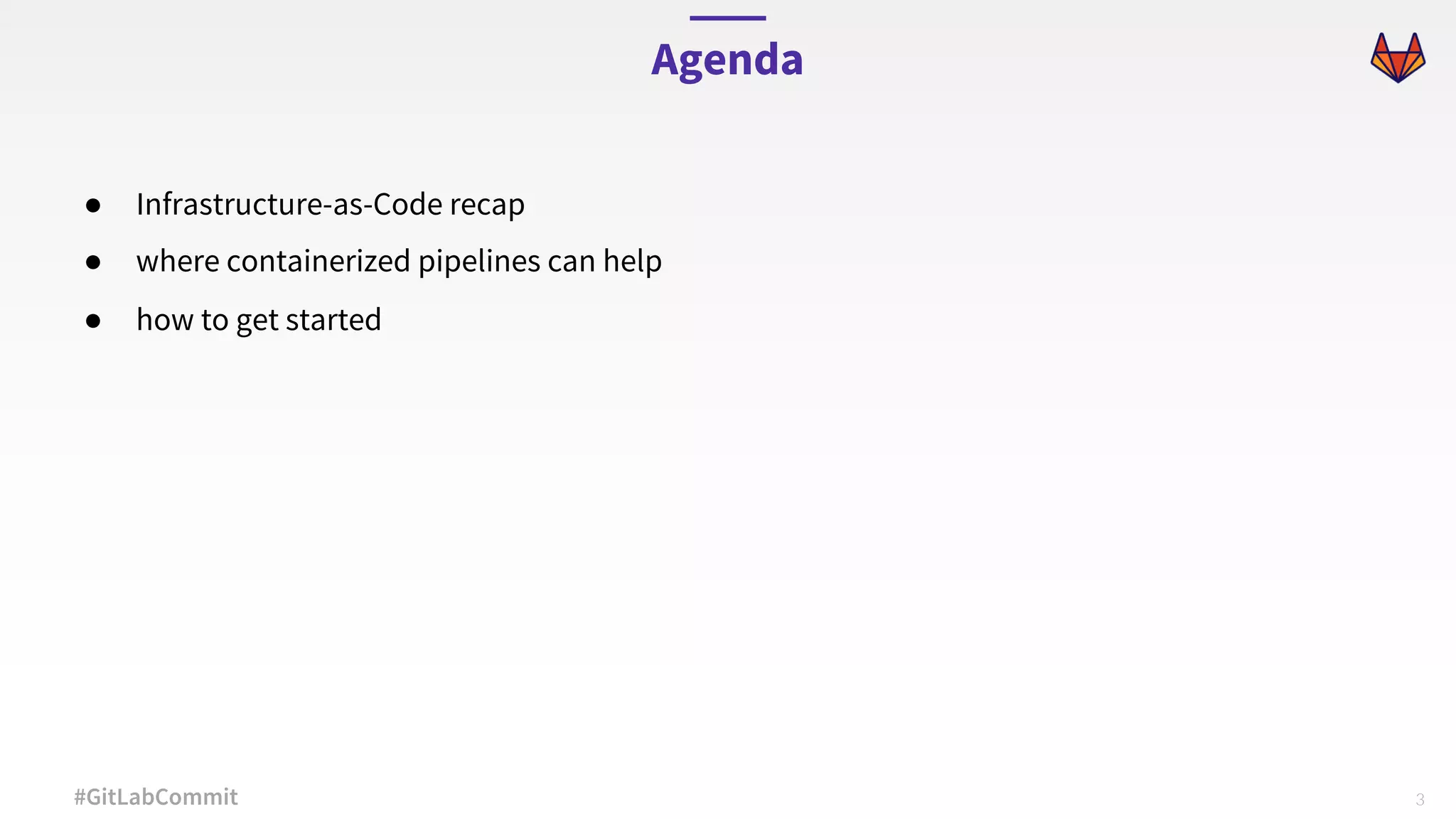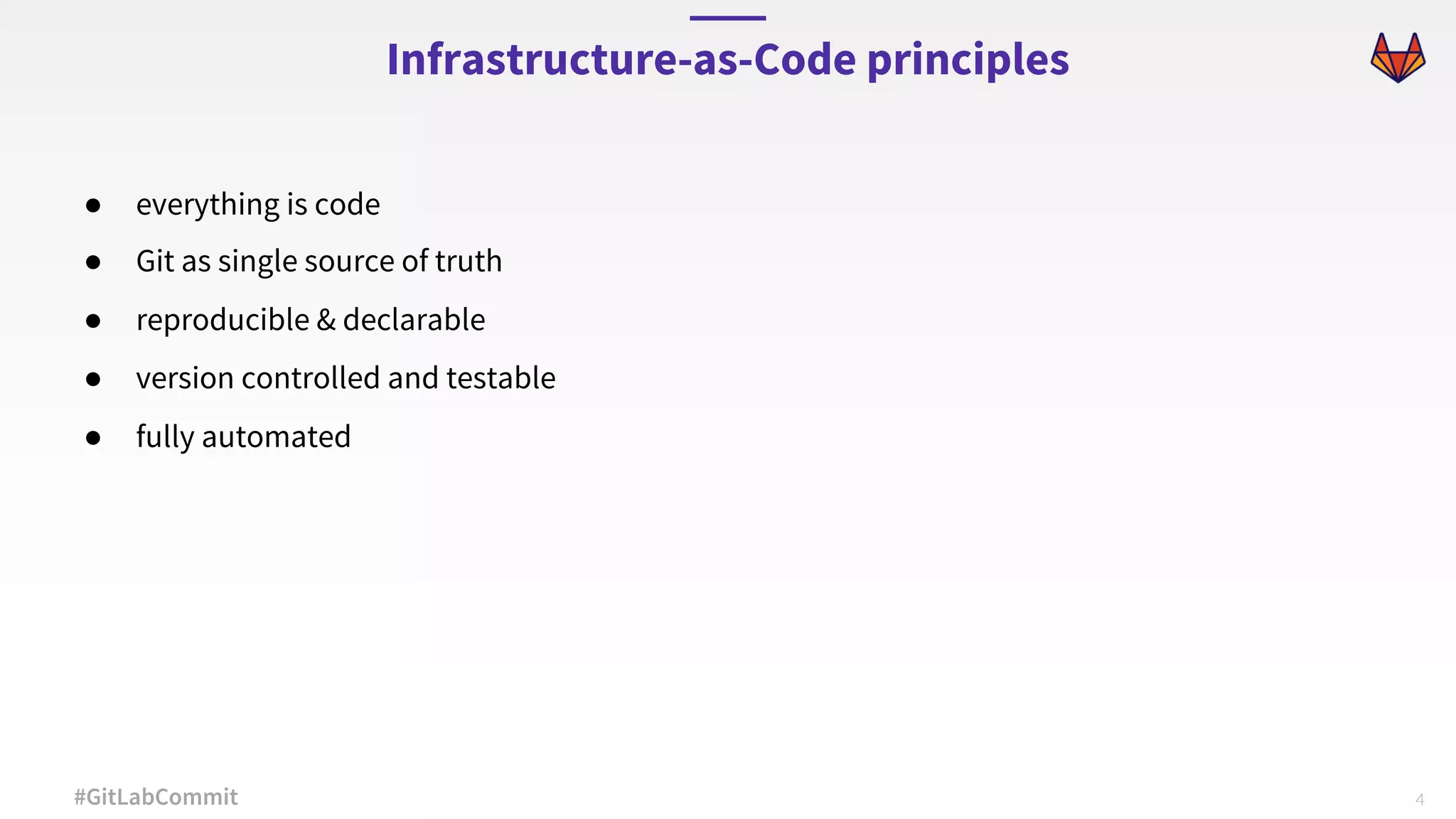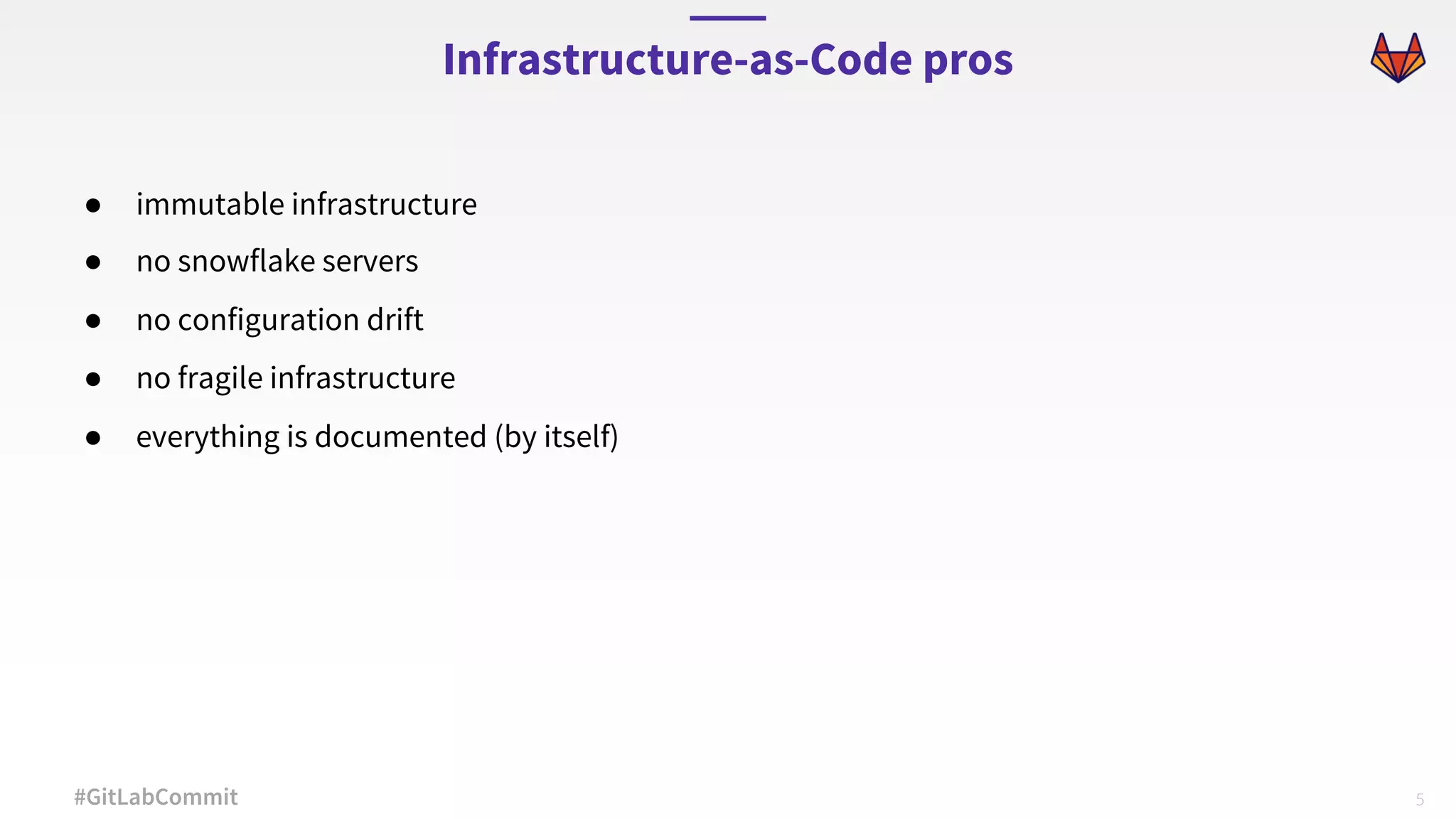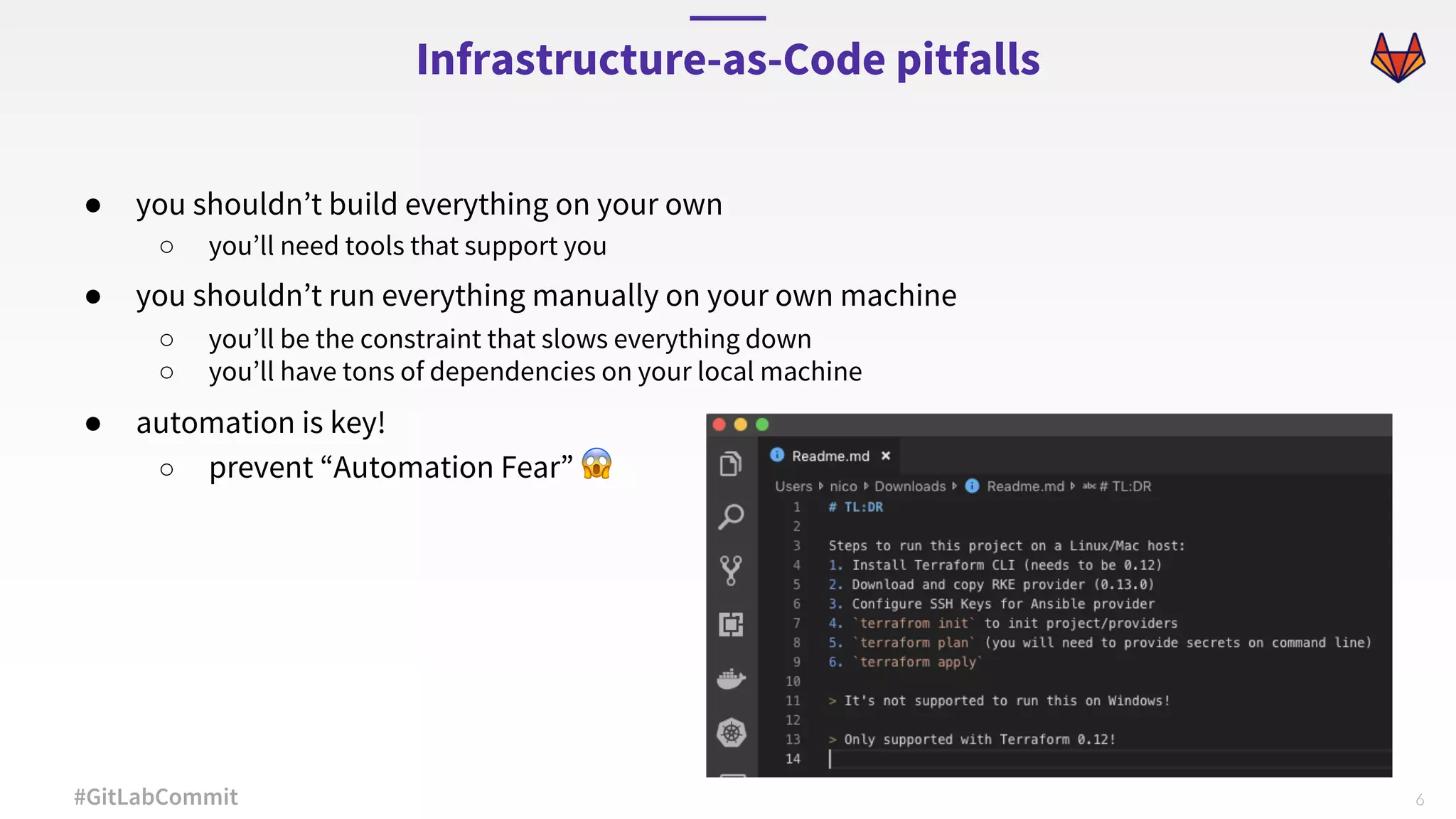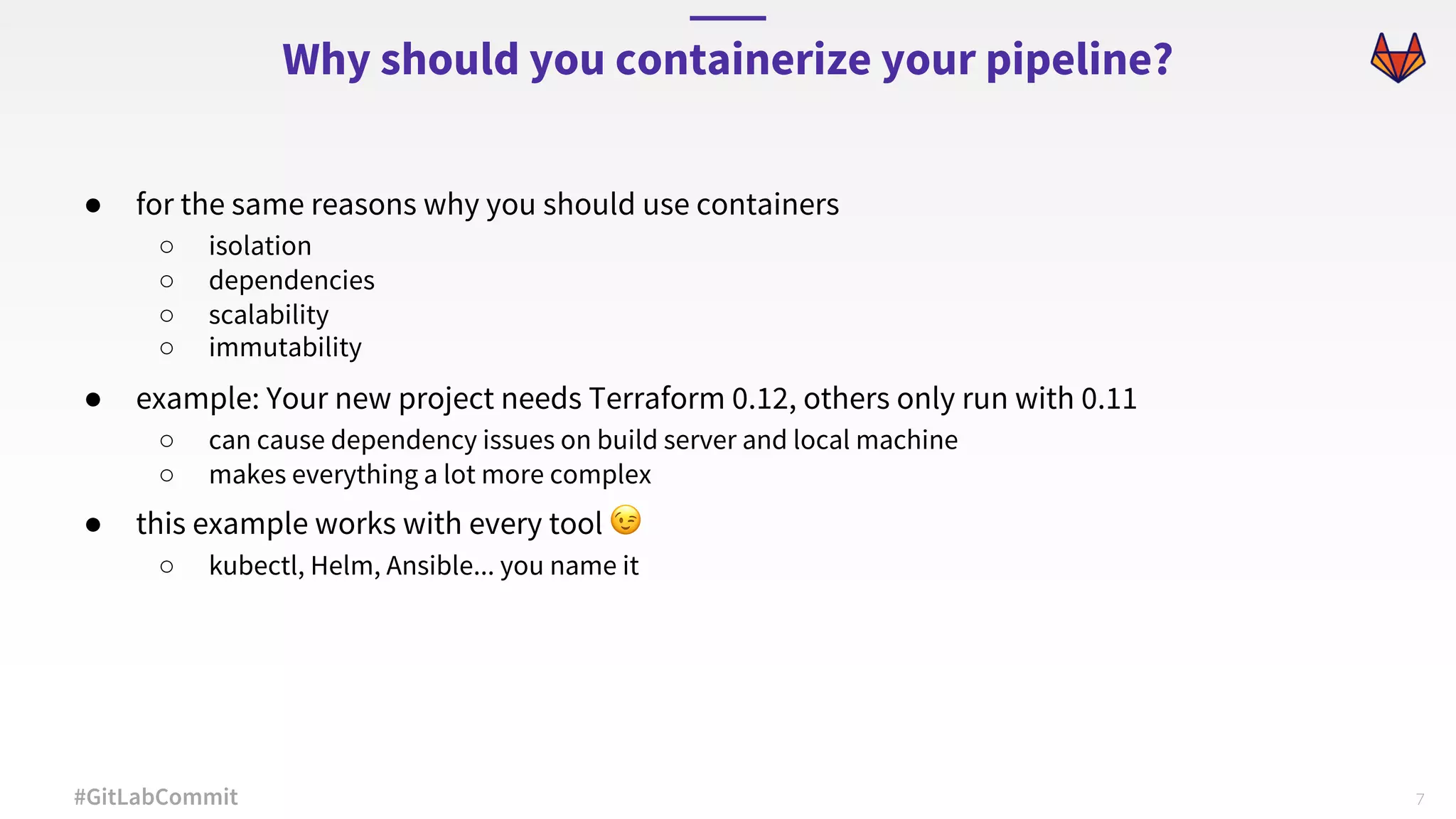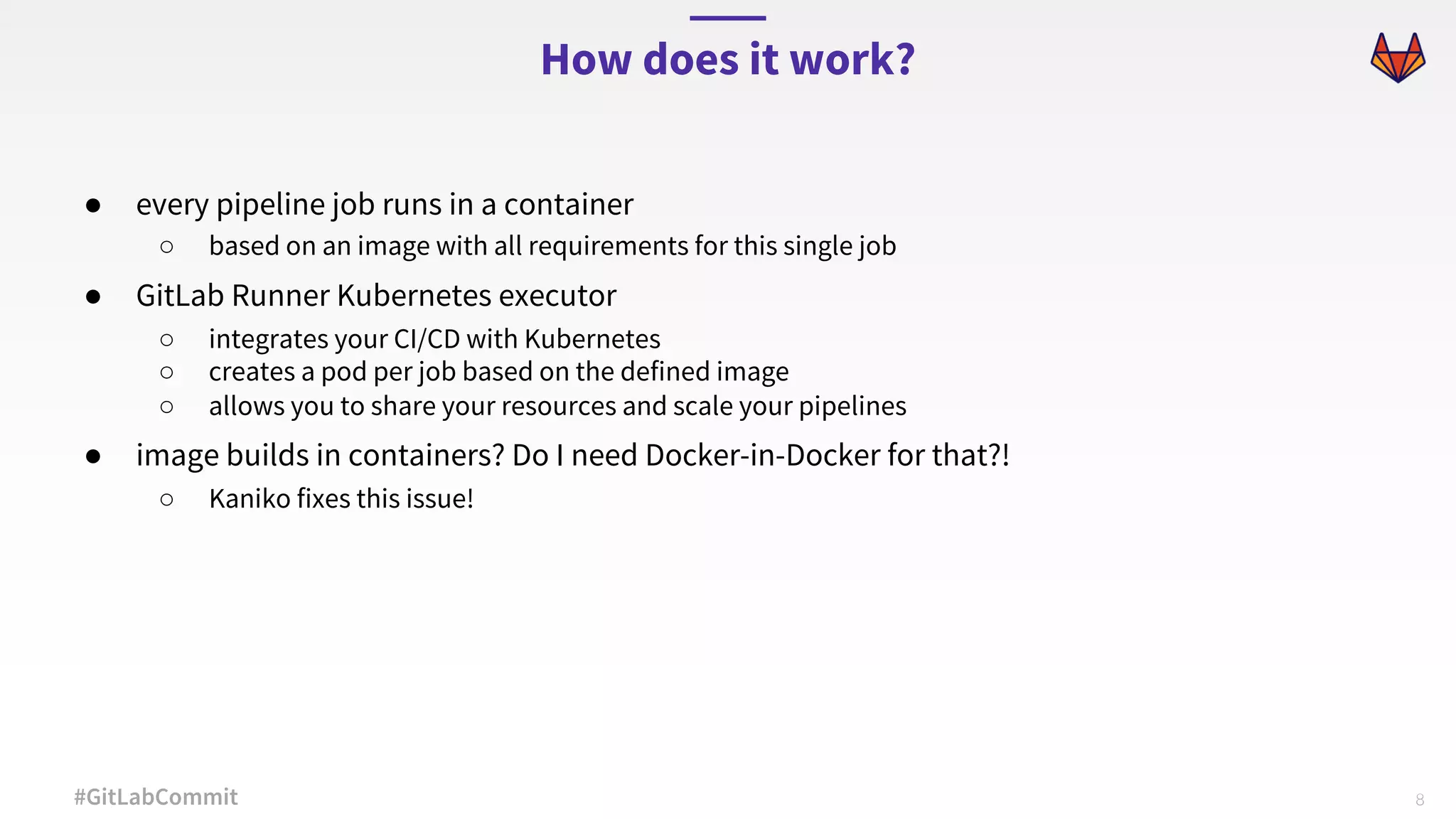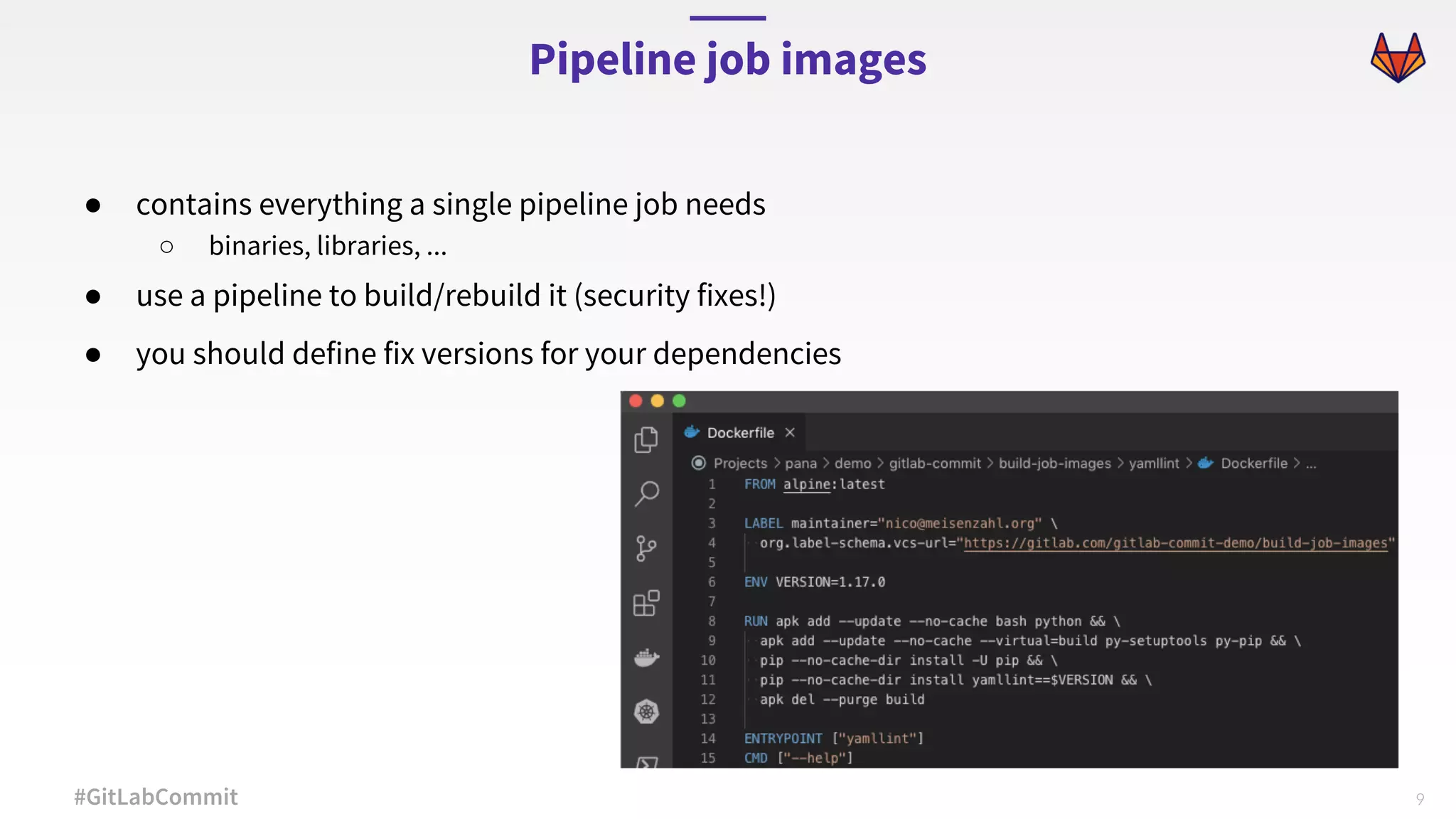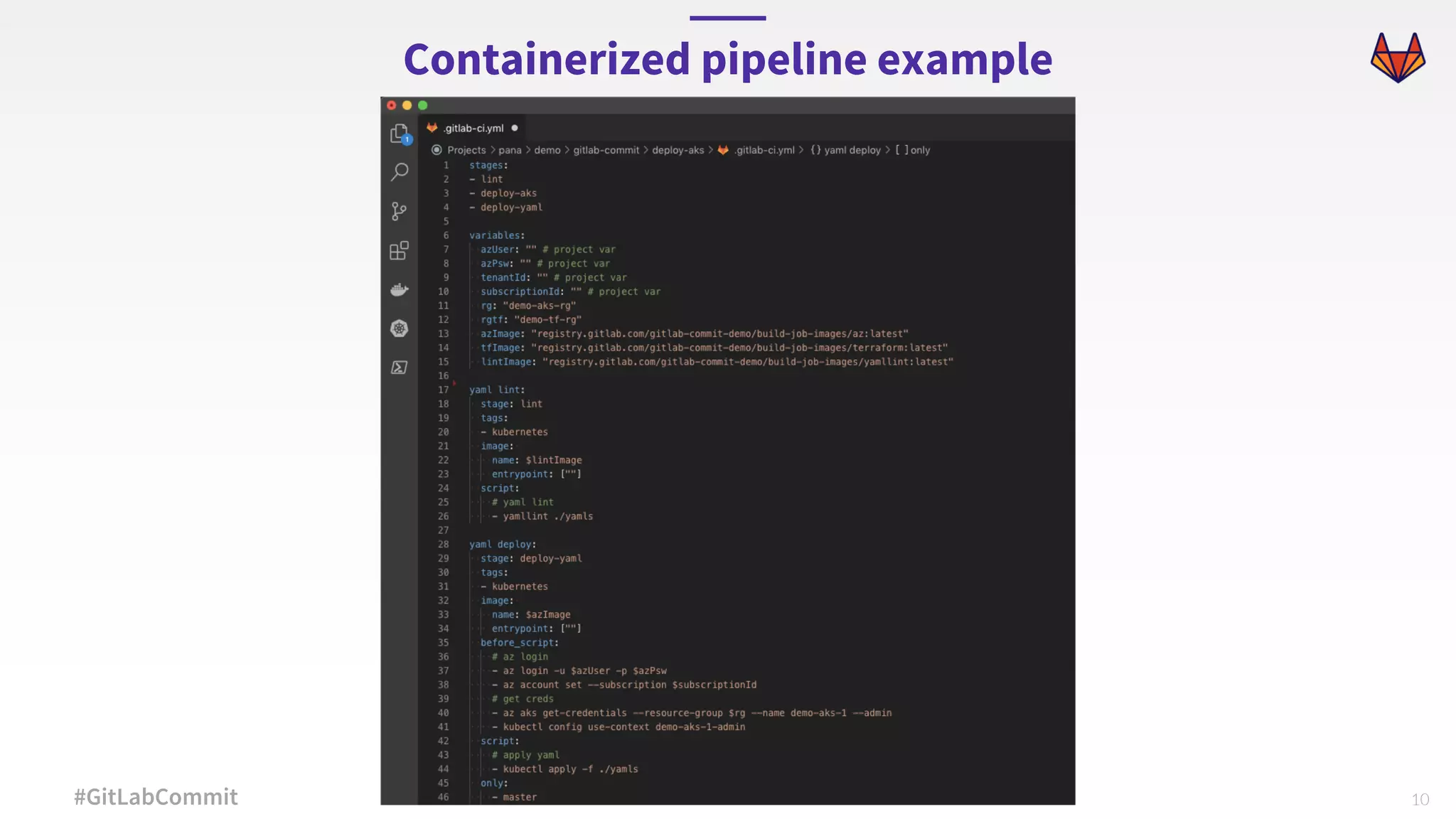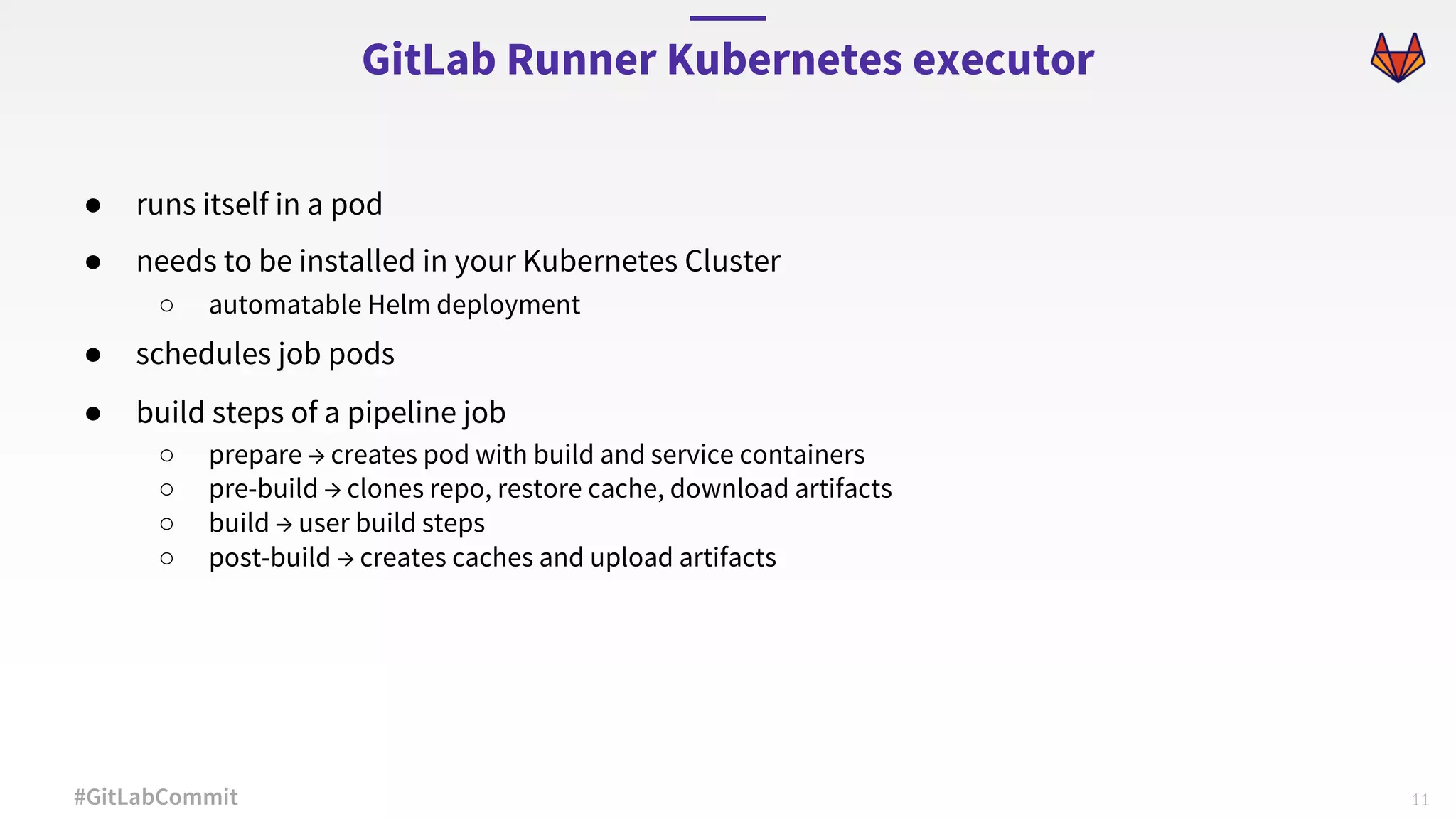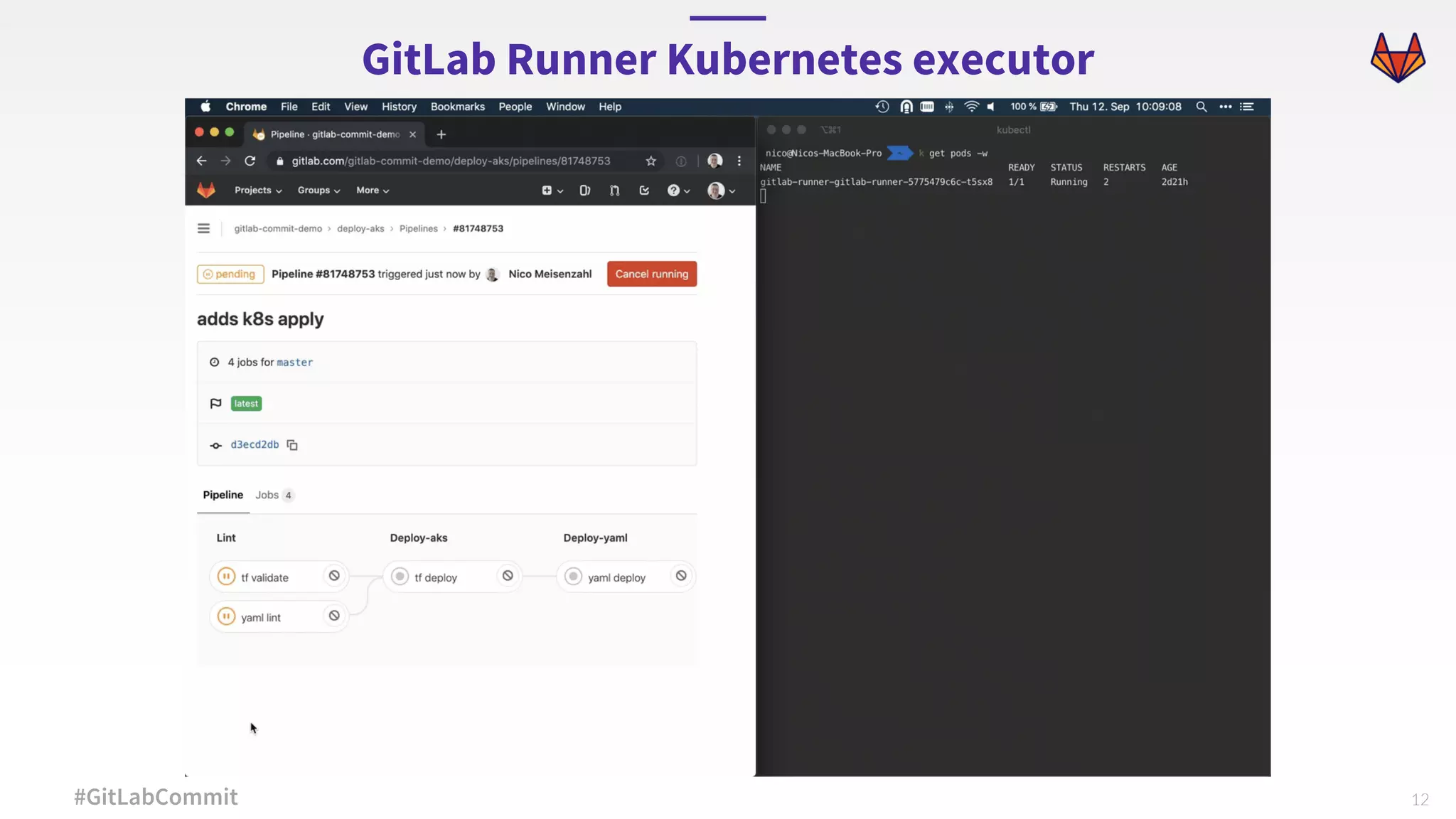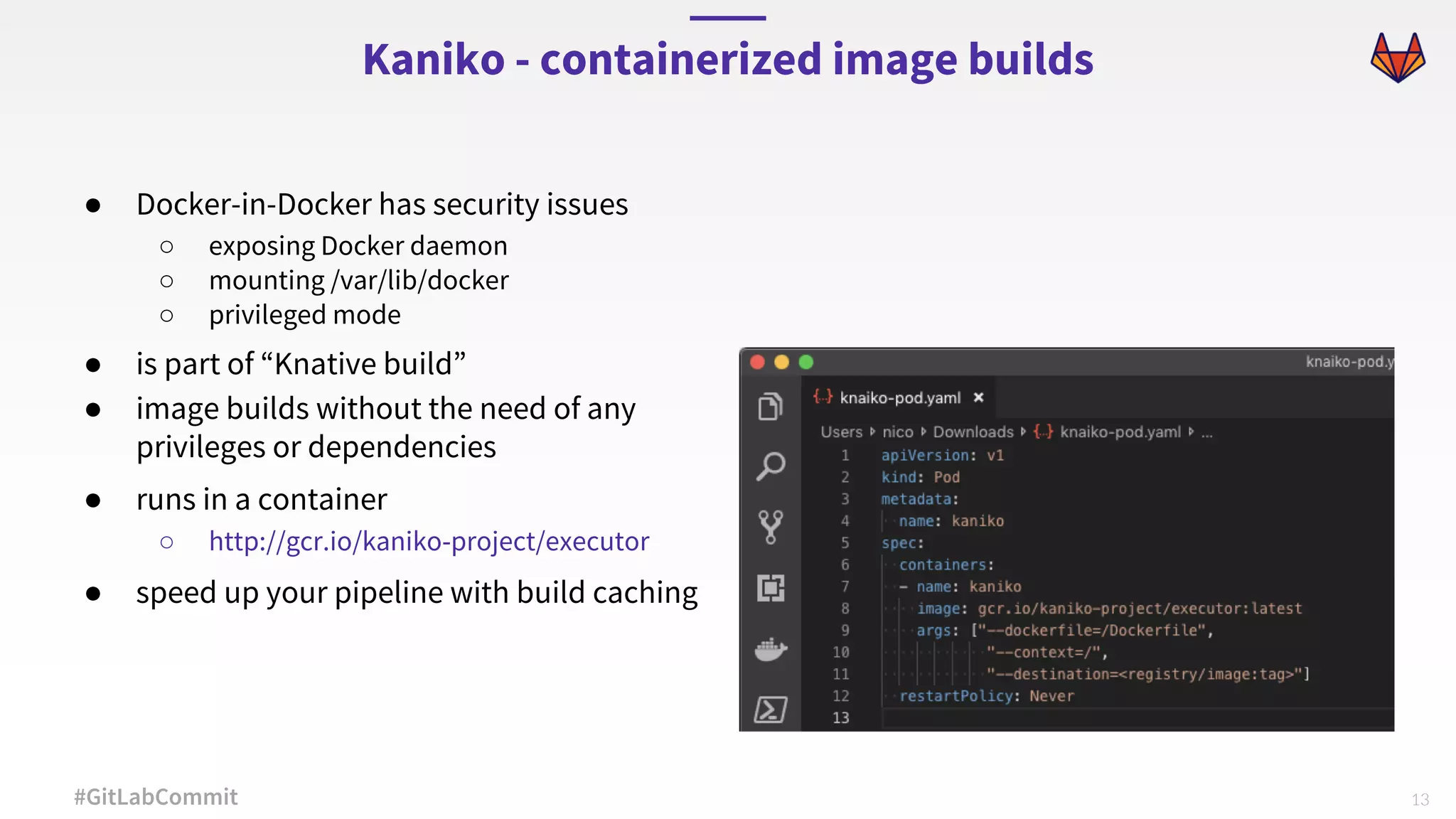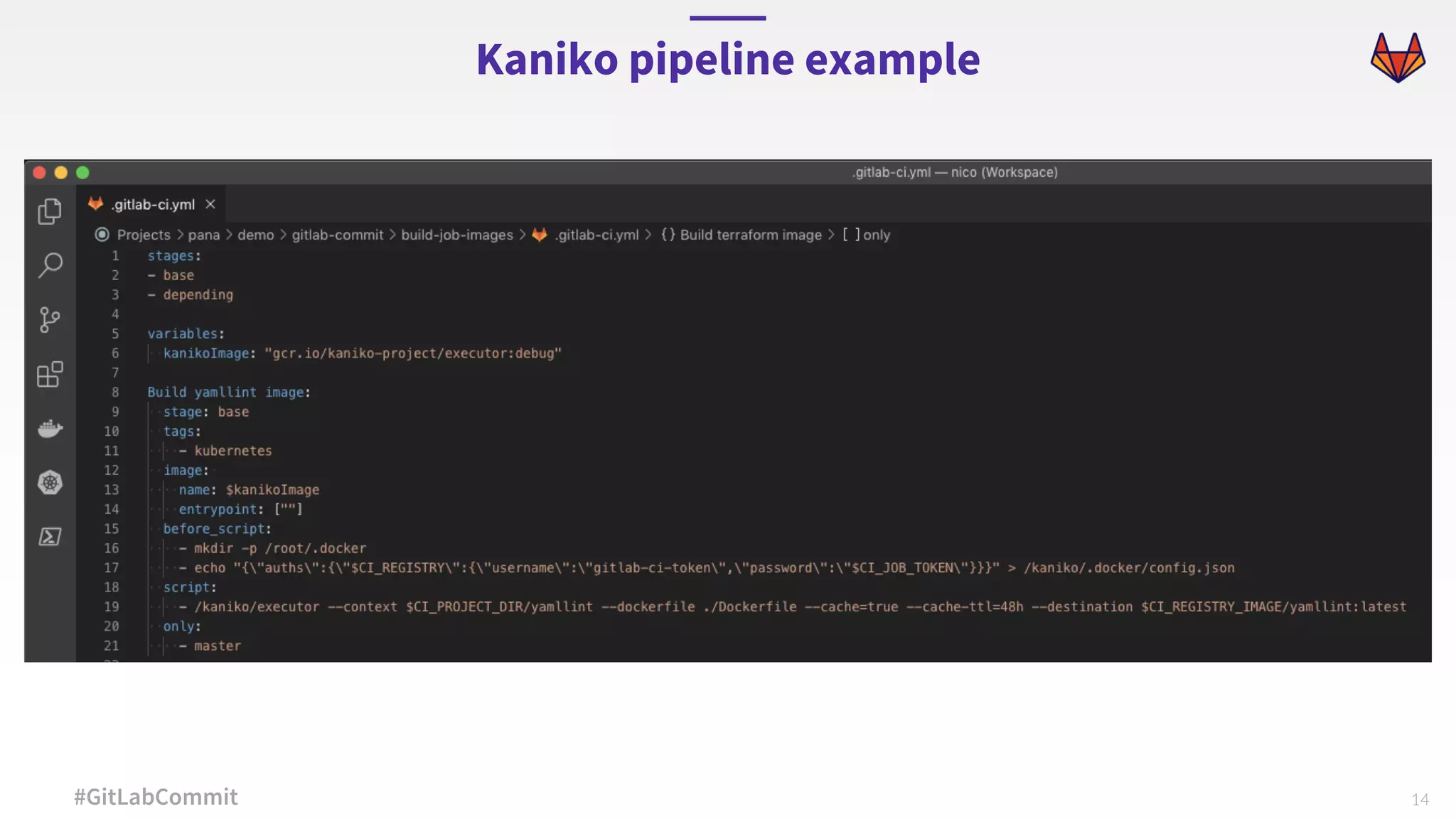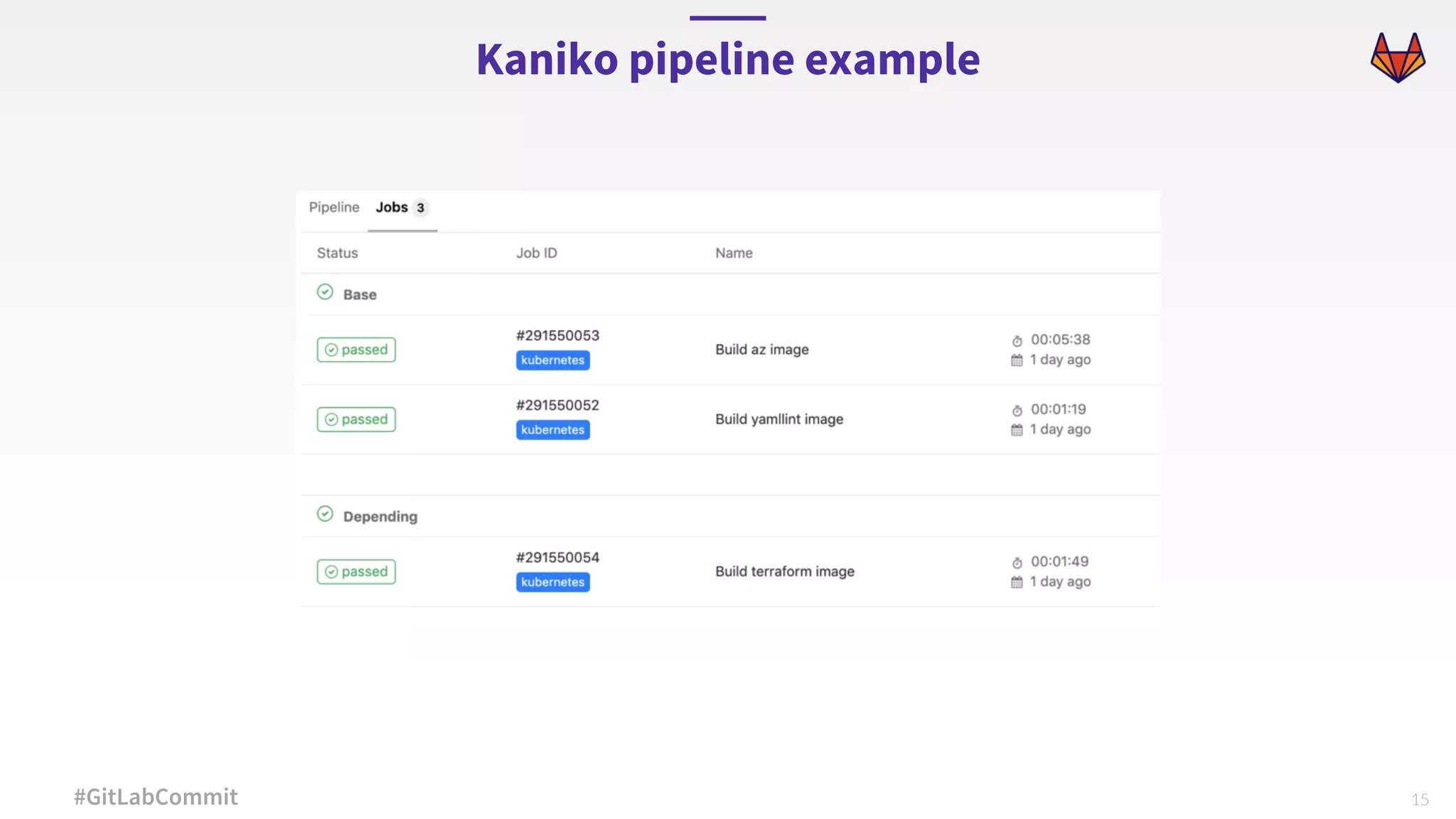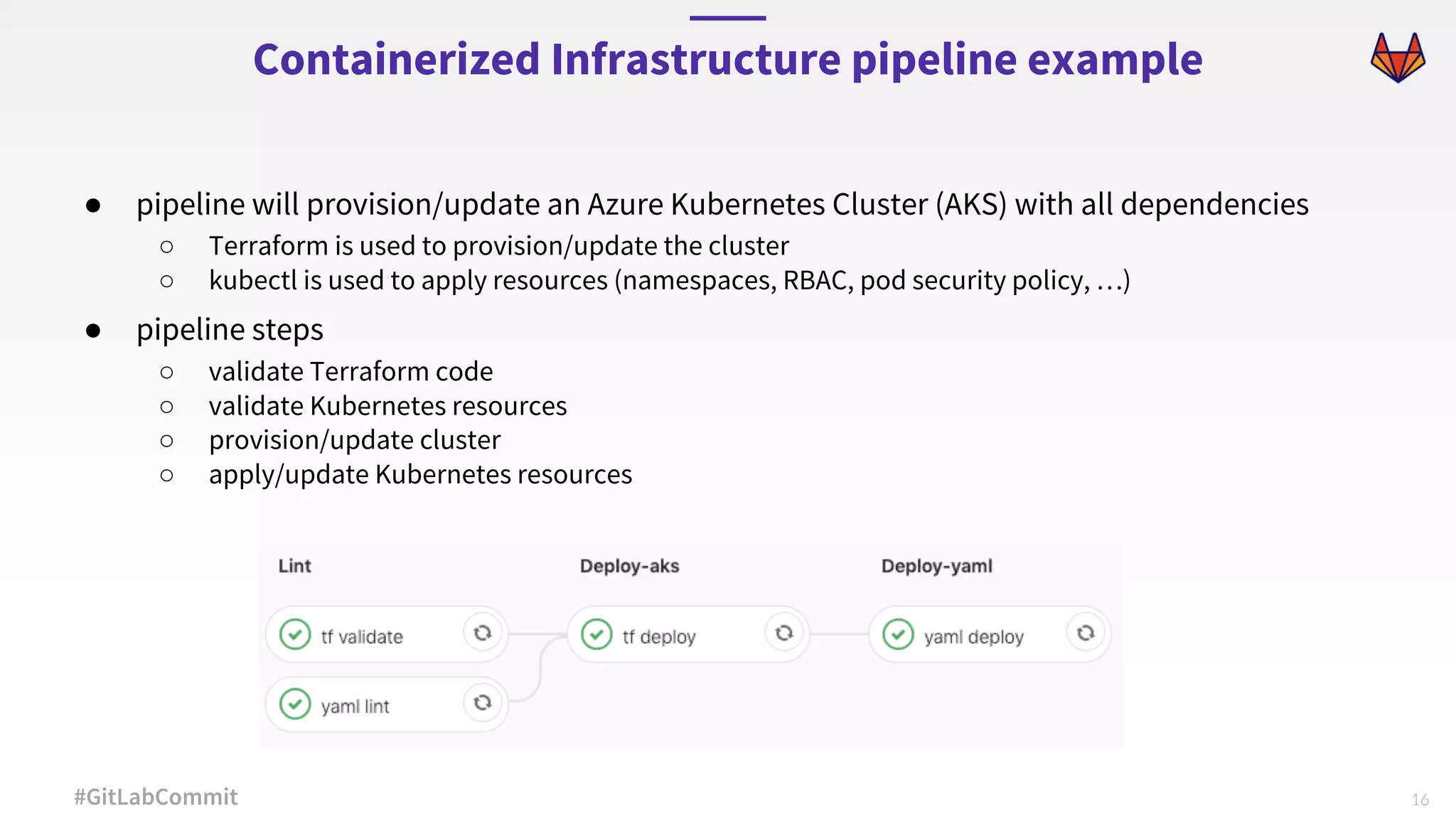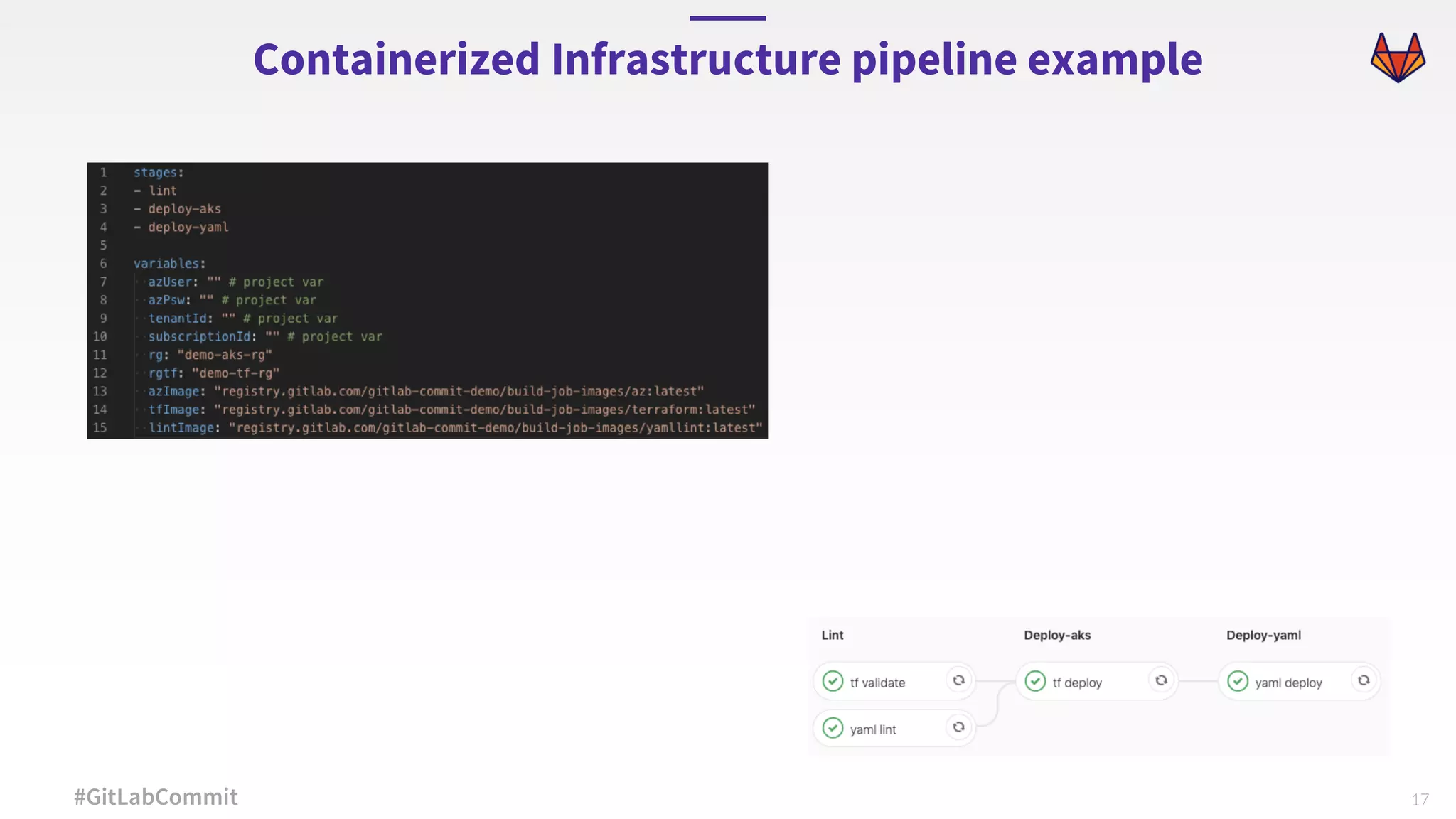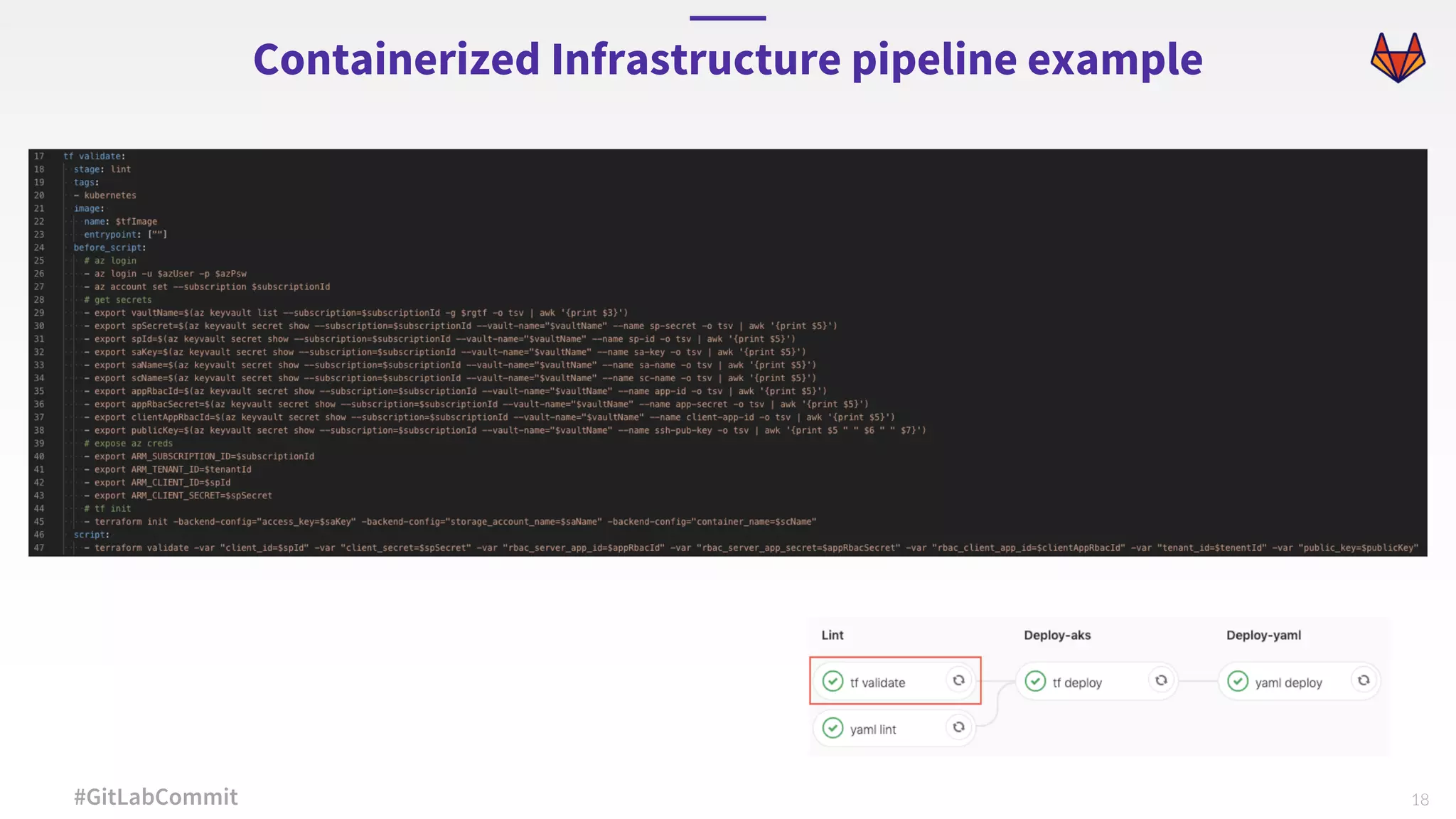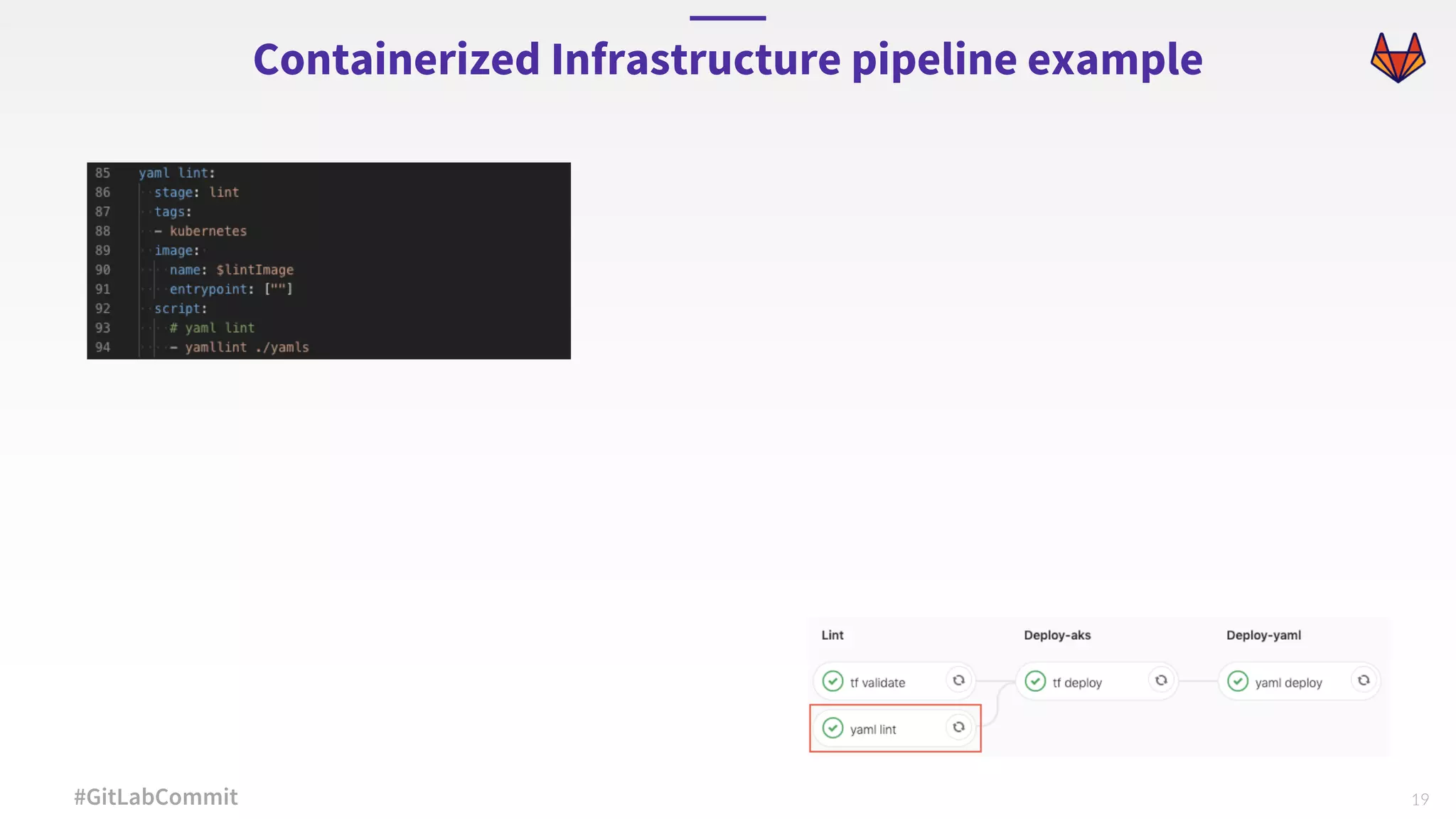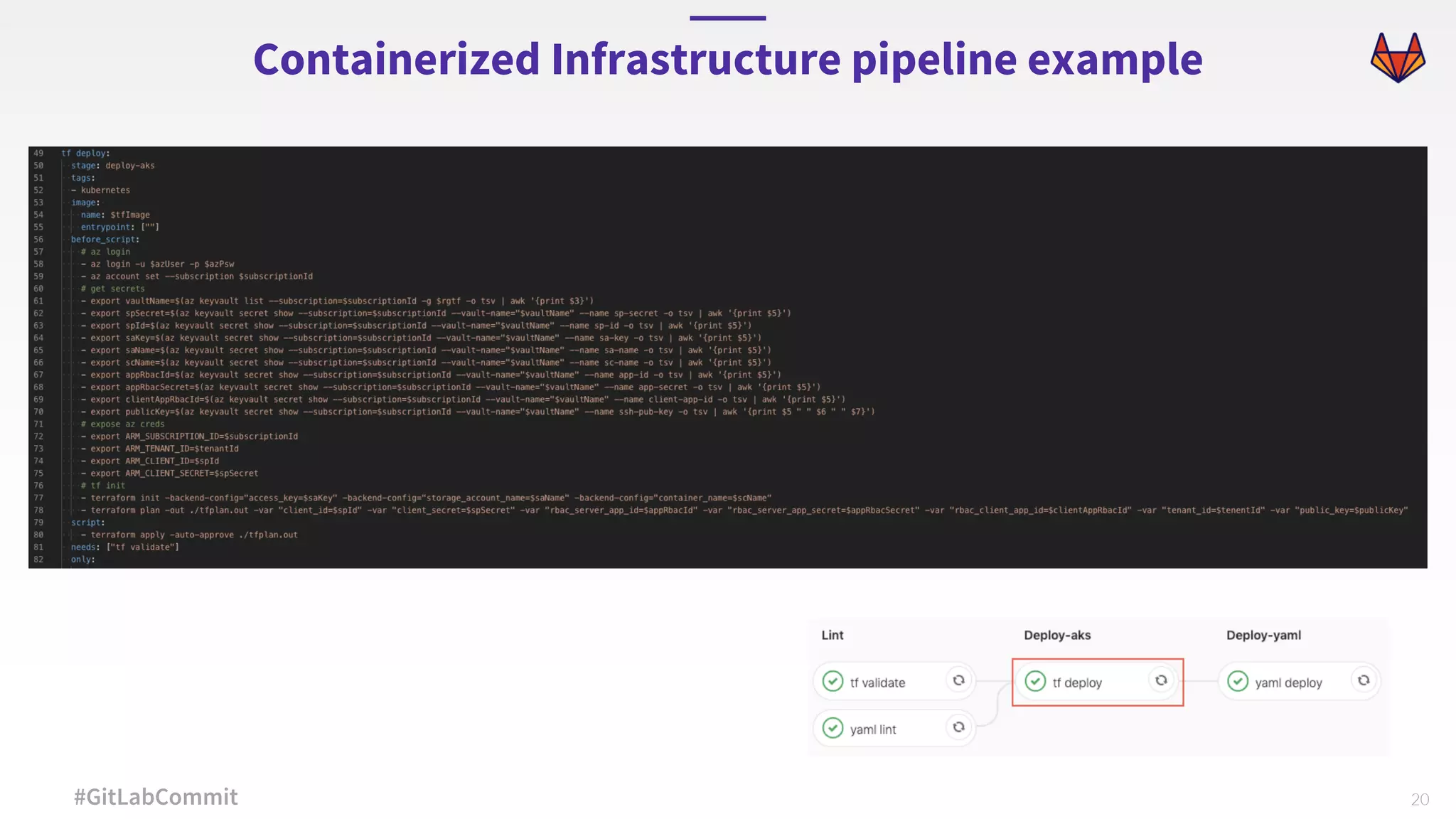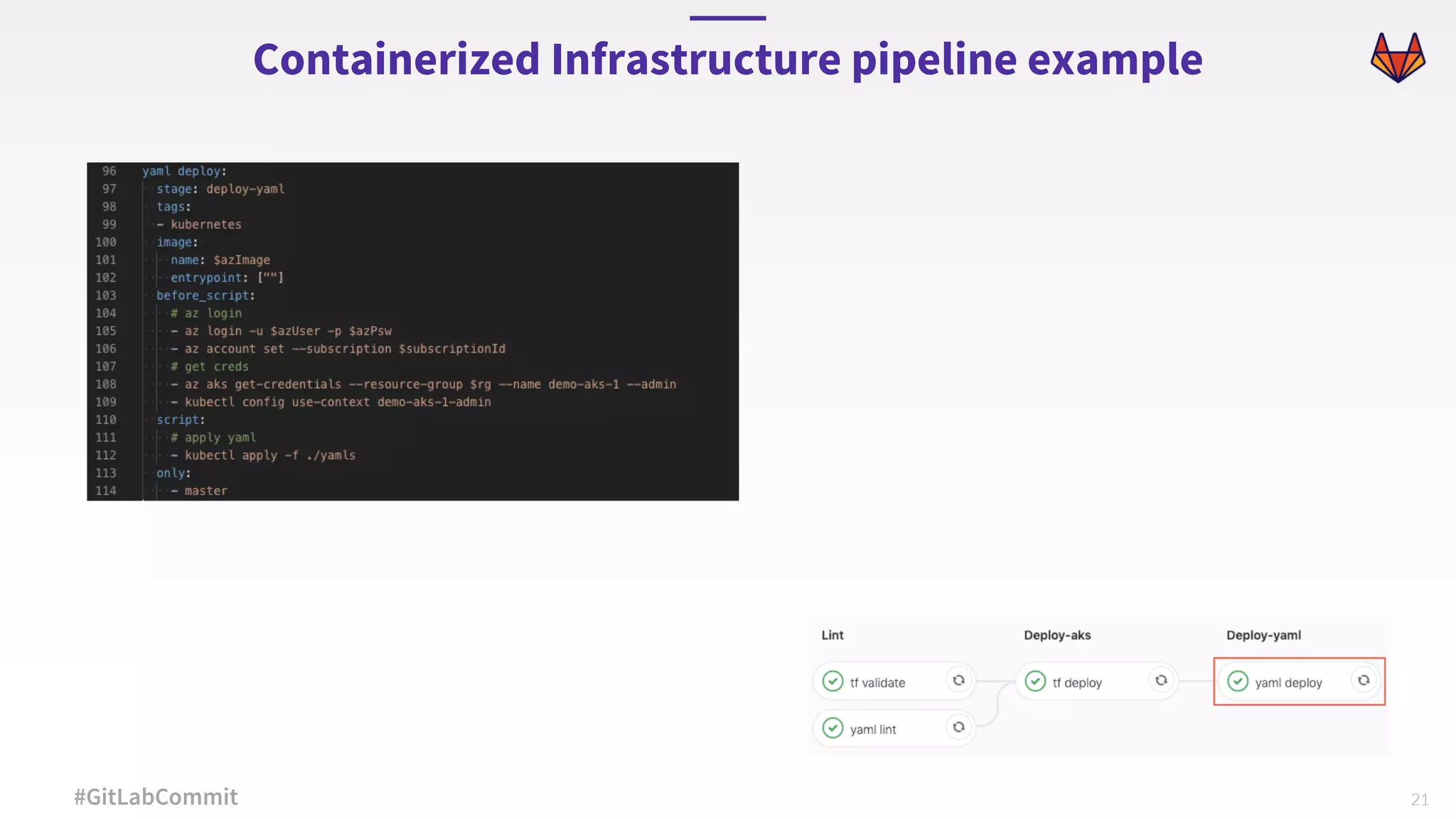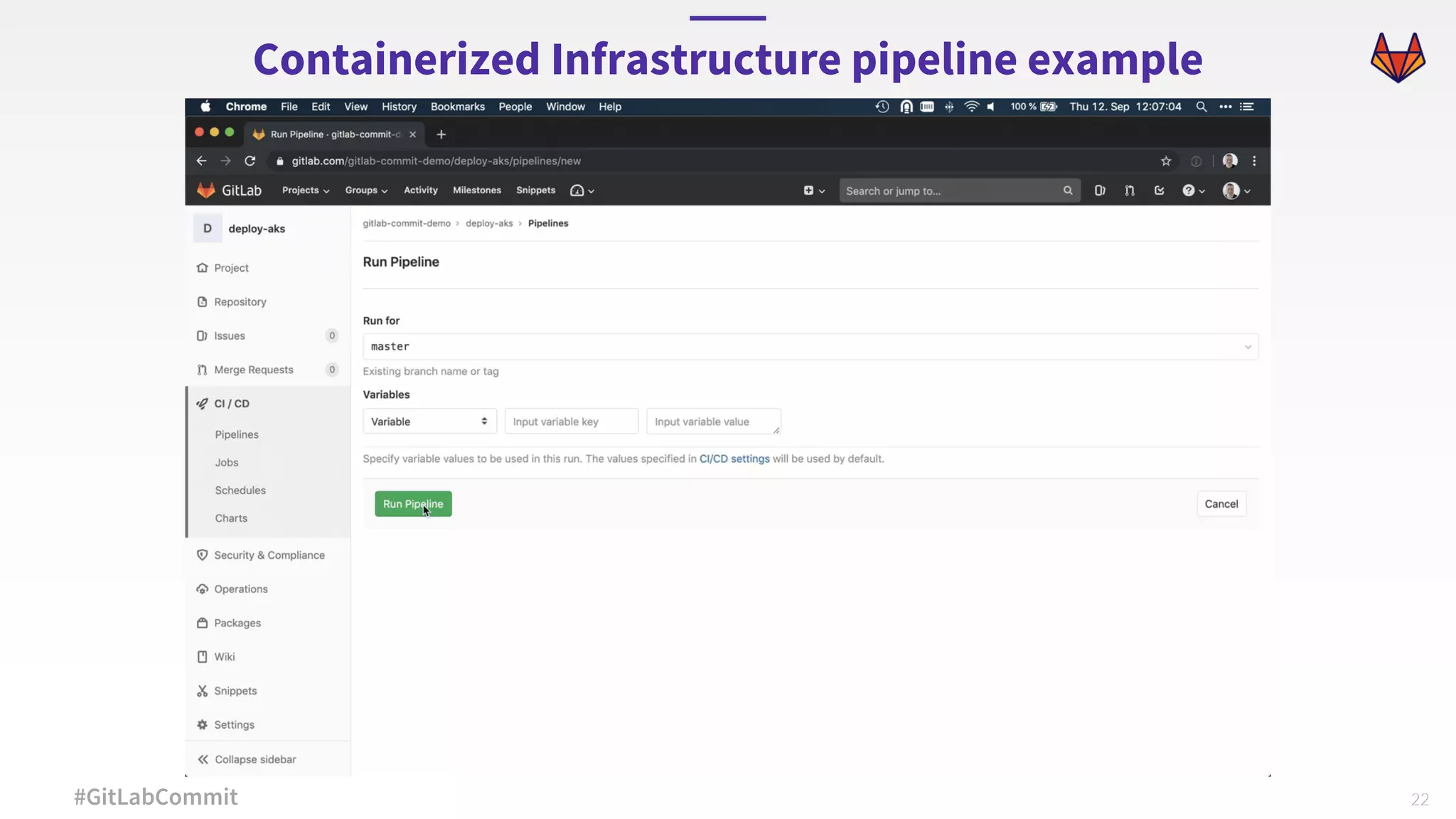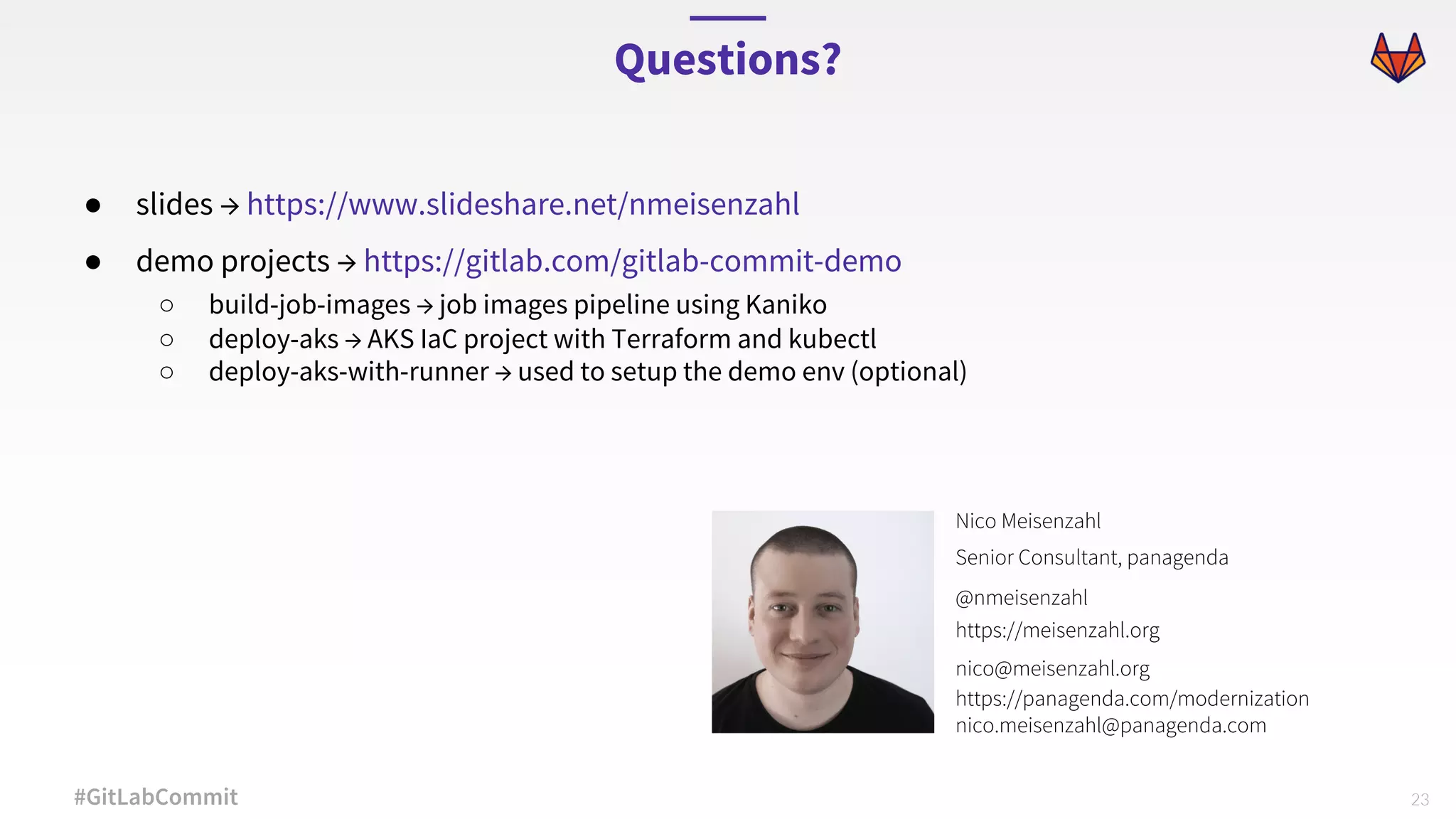The document discusses how containerized GitLab CI pipelines can help streamline infrastructure deployments. It recommends containerizing pipeline jobs so that each runs in a dedicated container with isolated dependencies. This avoids issues with dependency conflicts and allows scaling pipelines. The GitLab Runner Kubernetes executor can integrate pipelines with Kubernetes to create pods for each job based on a defined container image. Containerizing builds with Kaniko also avoids issues with Docker-in-Docker. Examples show containerized pipelines for building images, deploying to AKS, and provisioning infrastructure with Terraform.