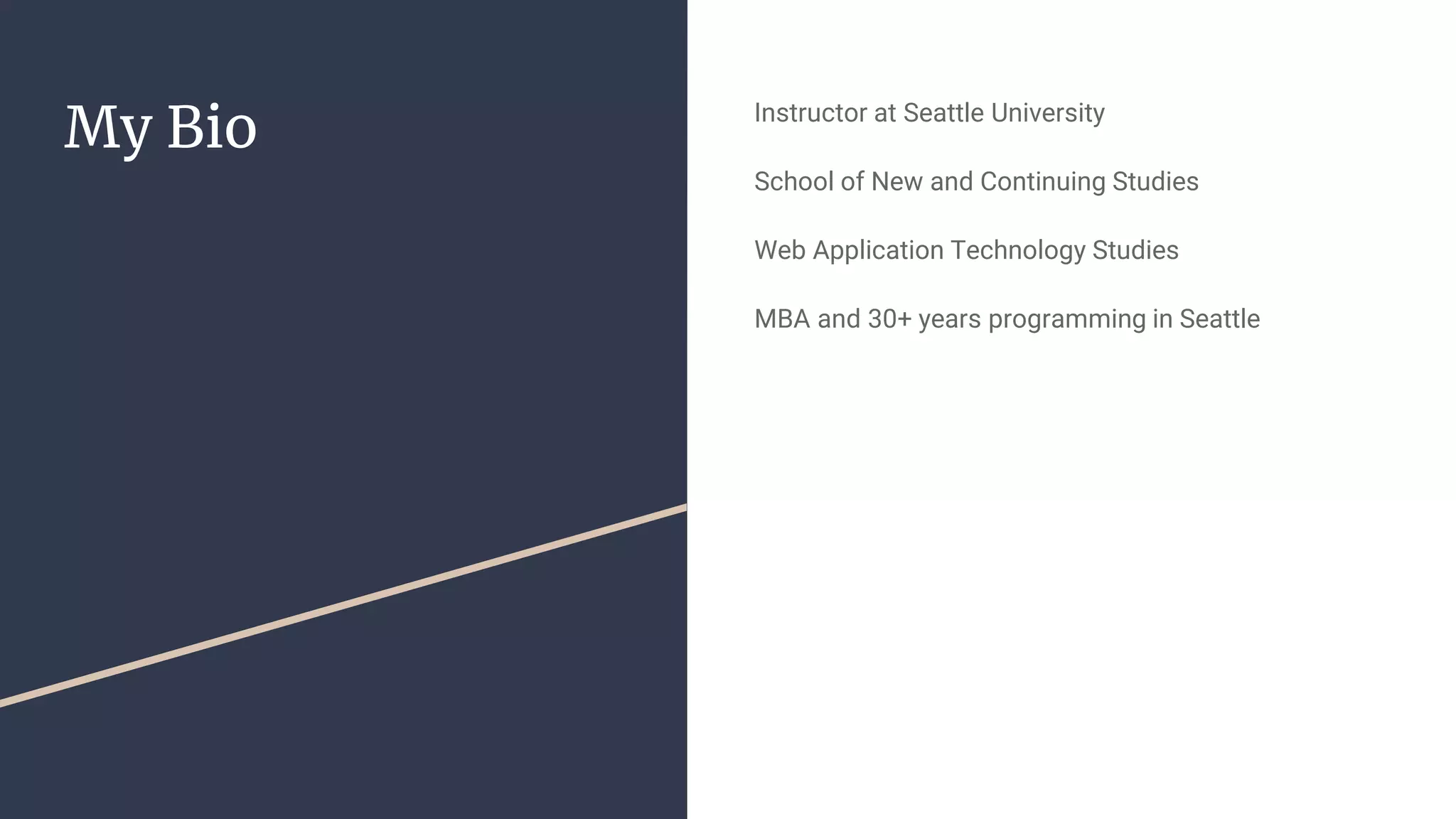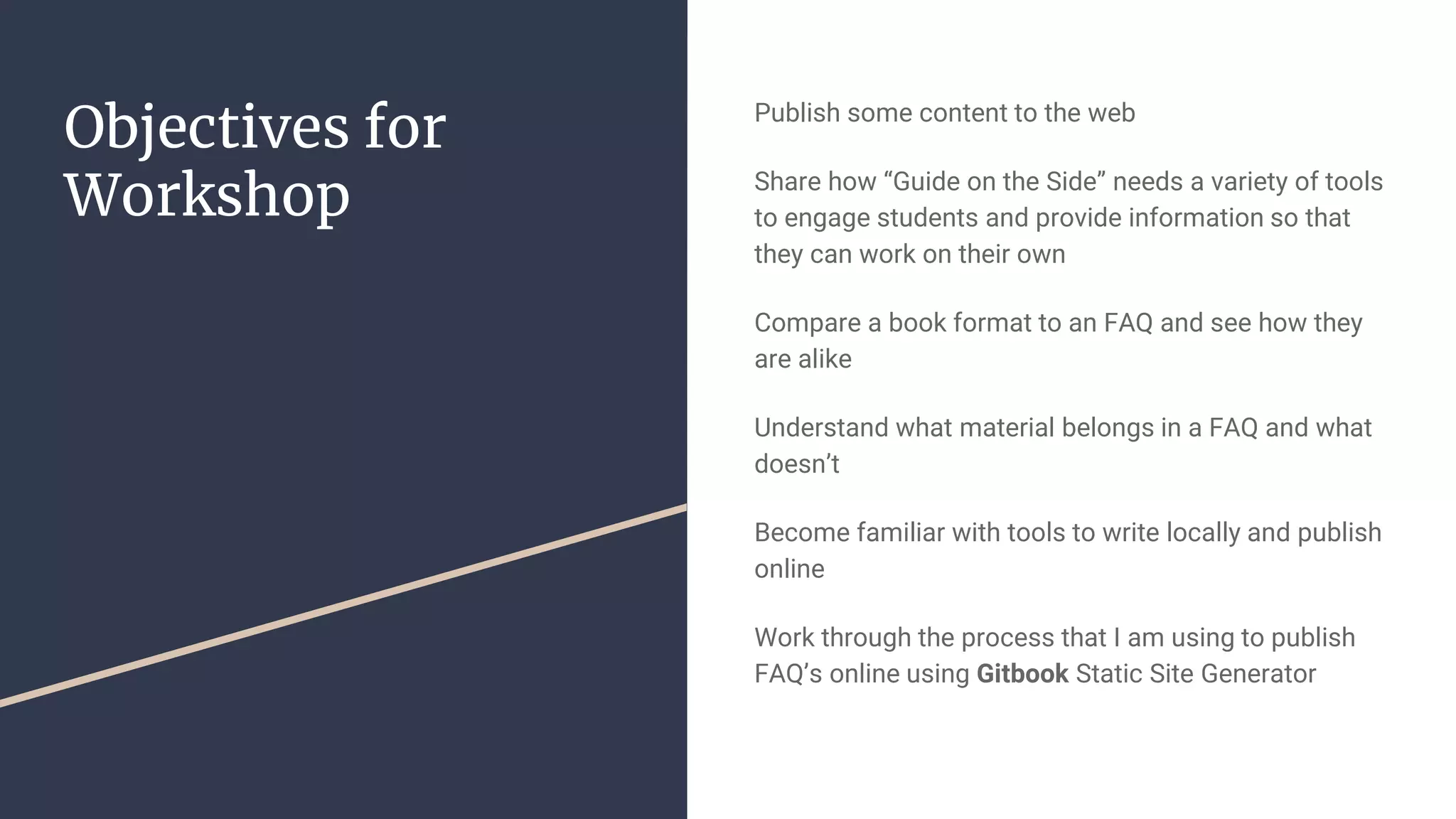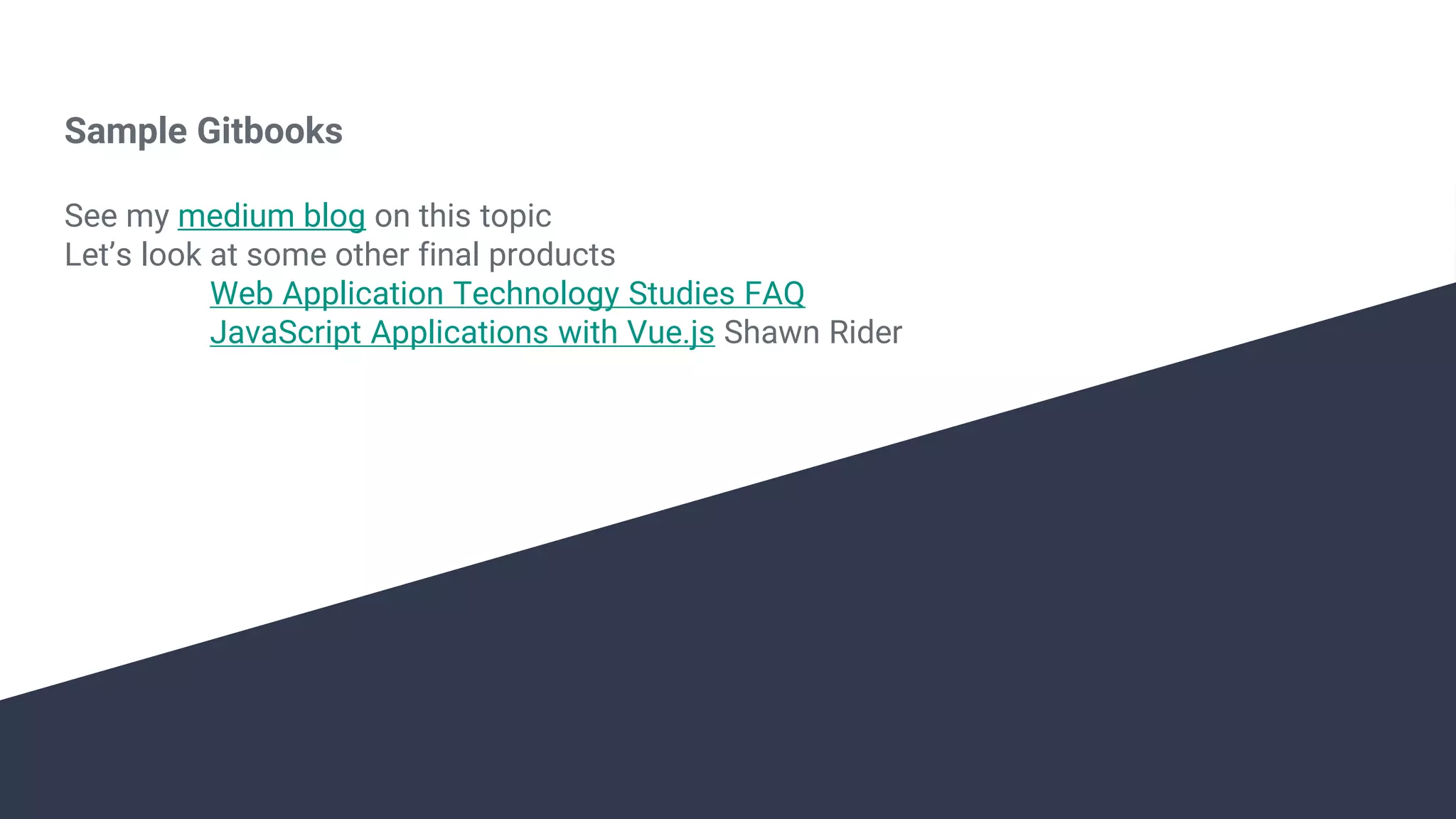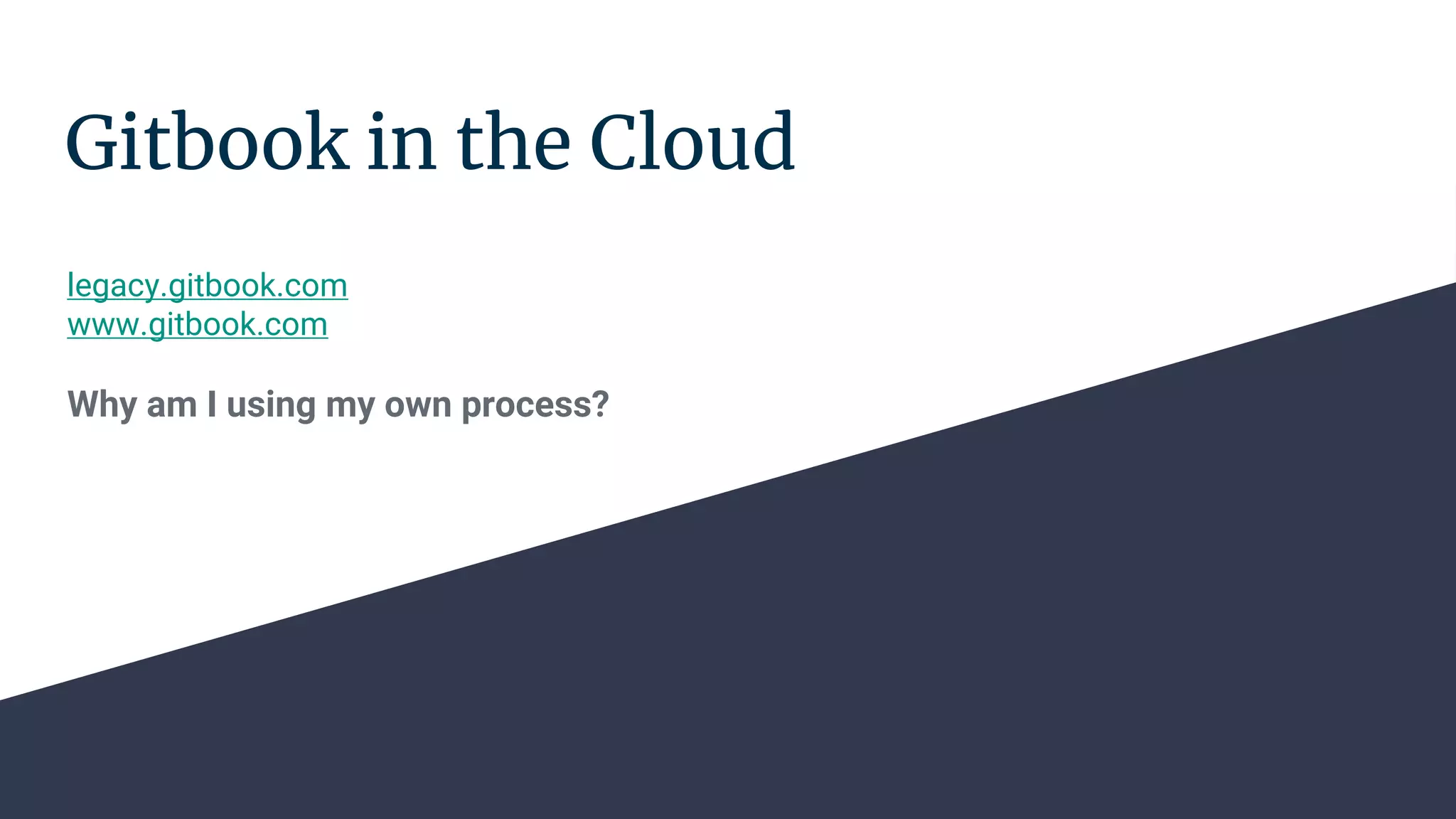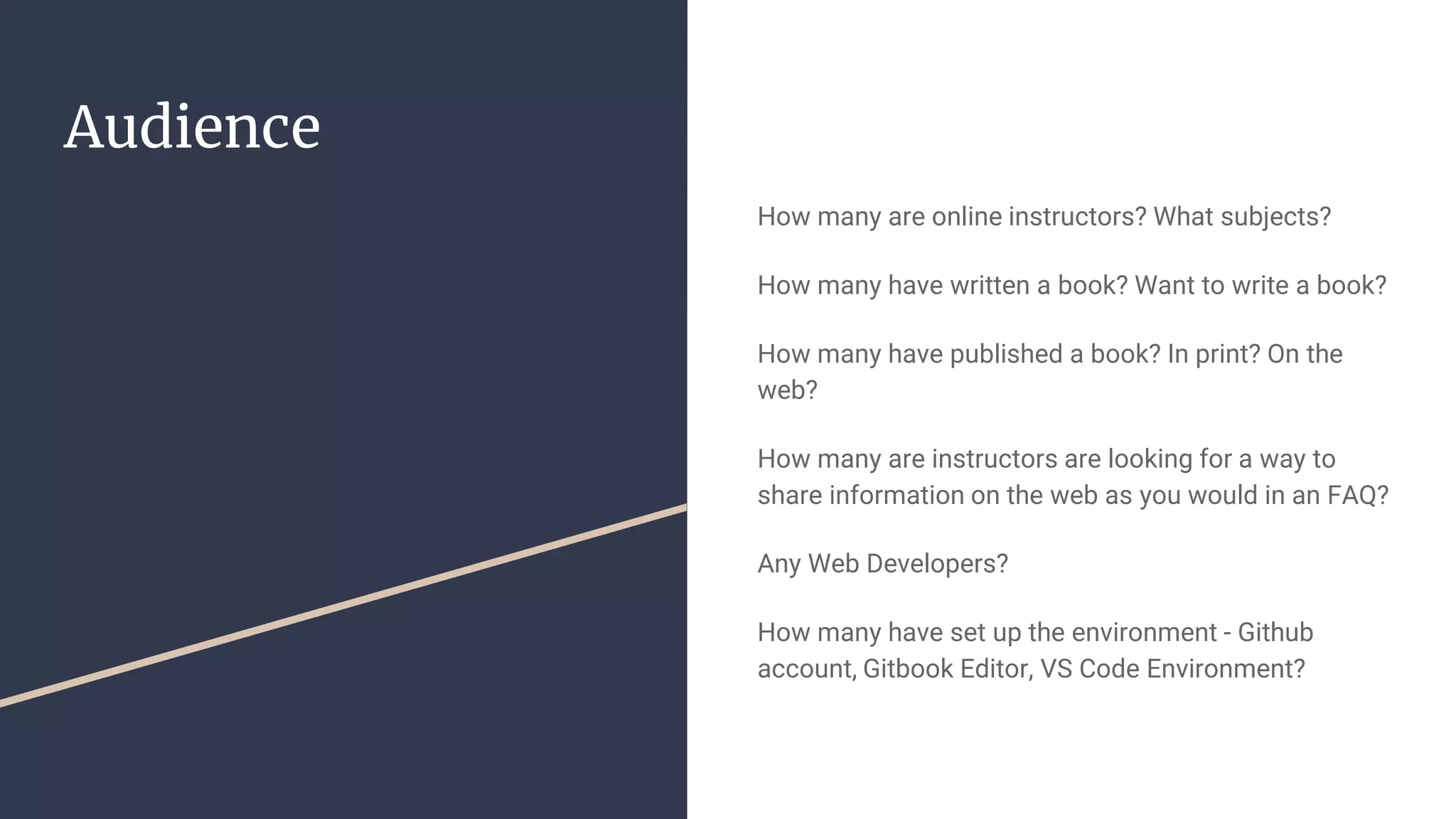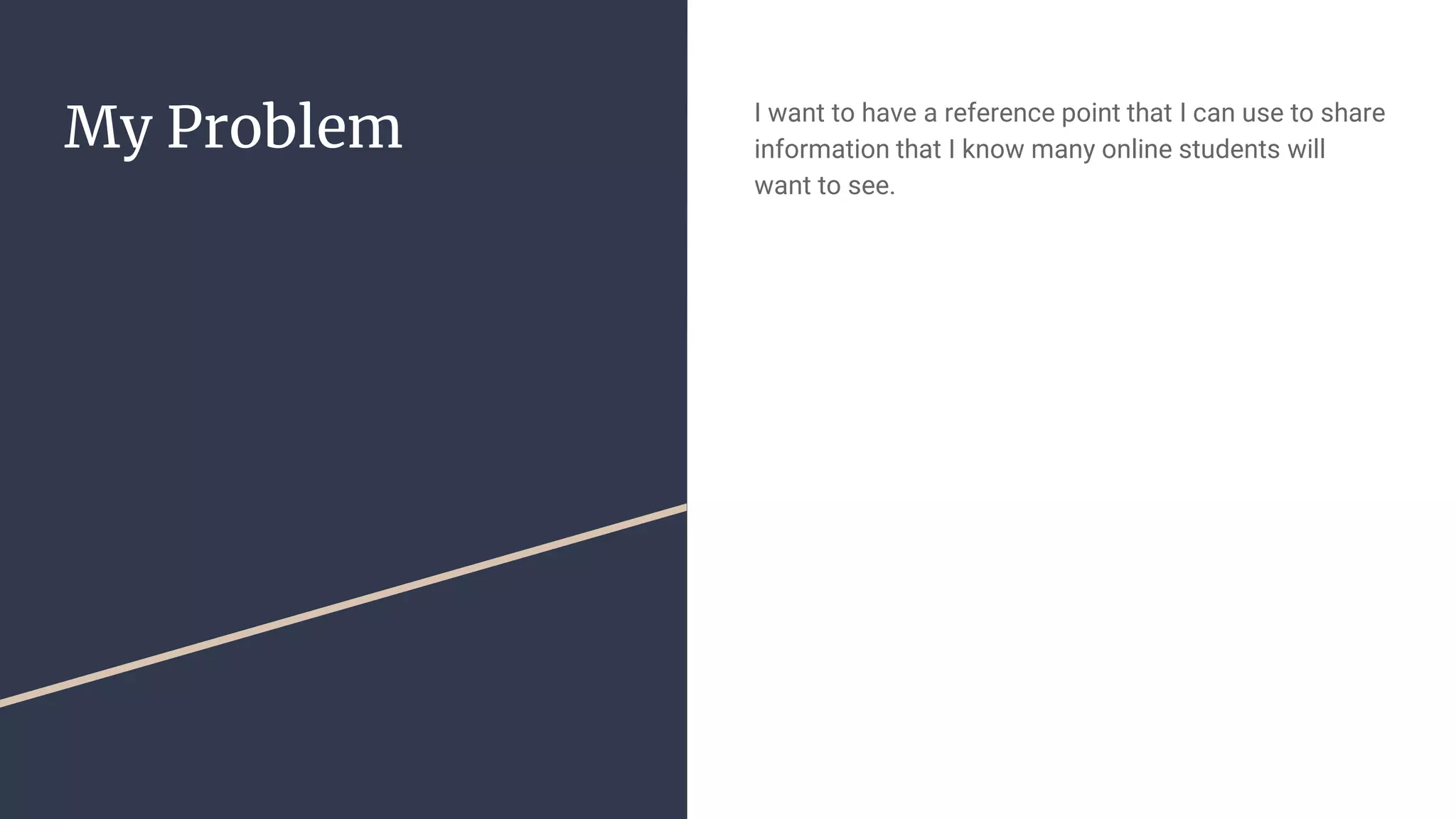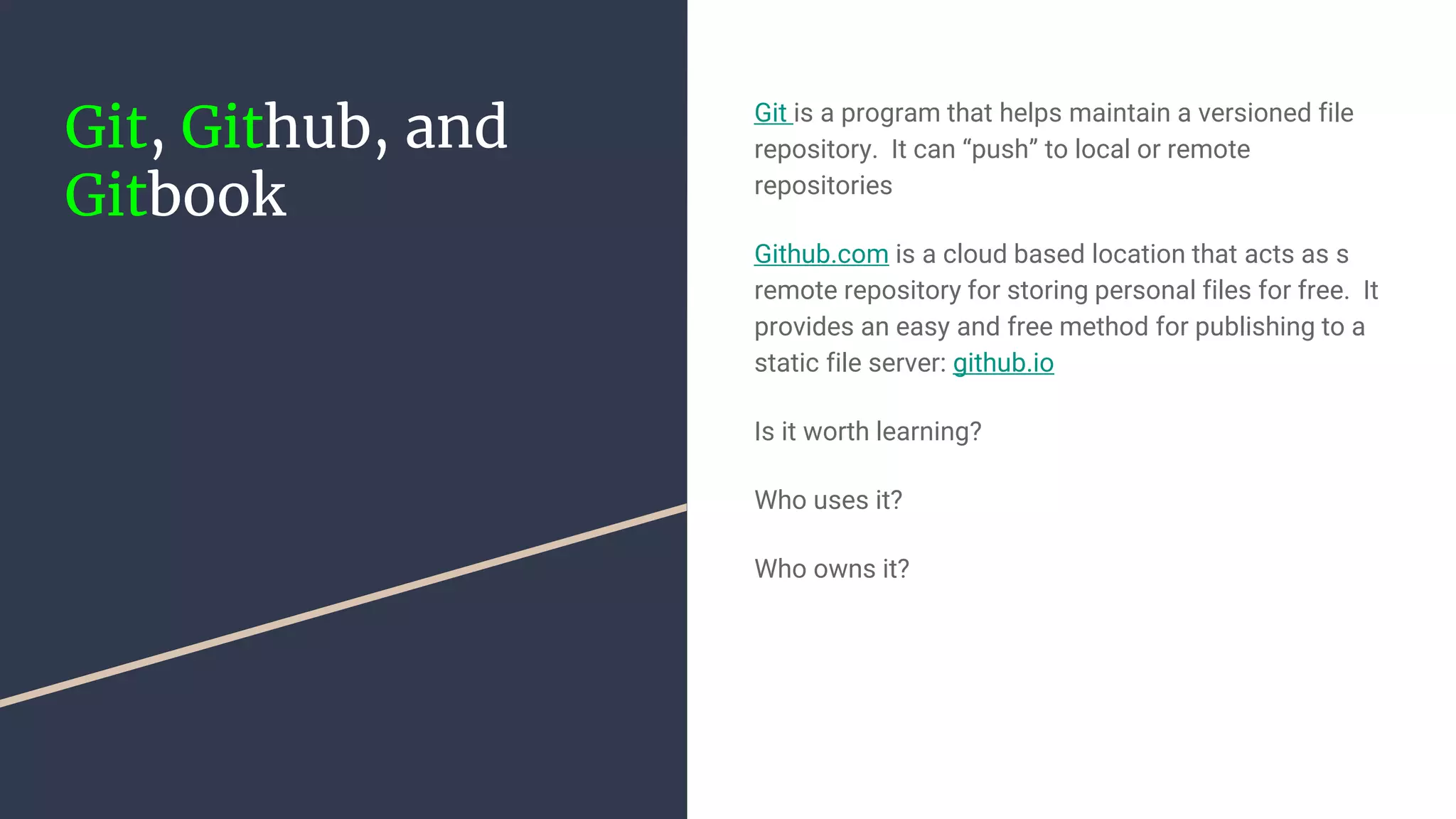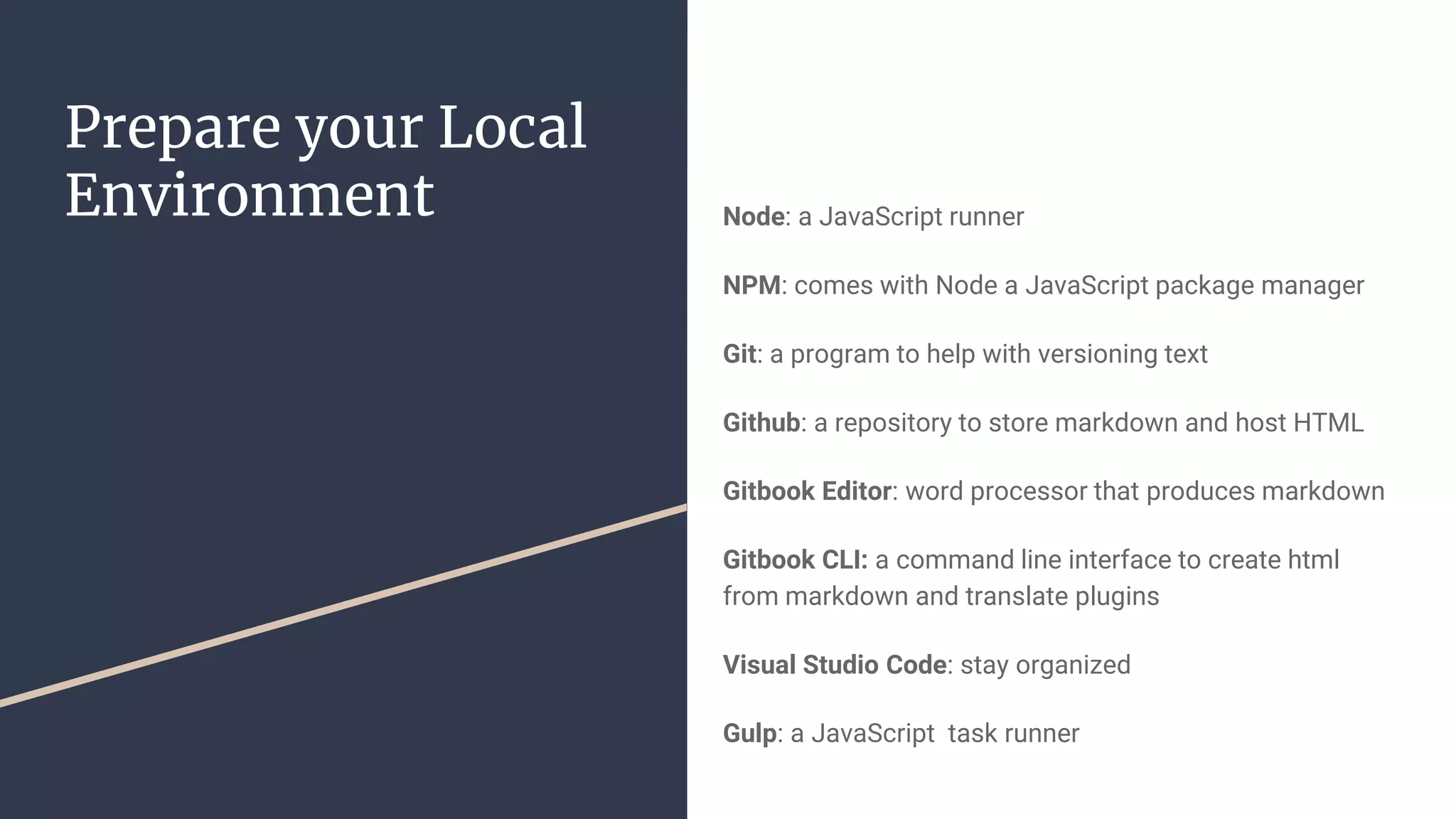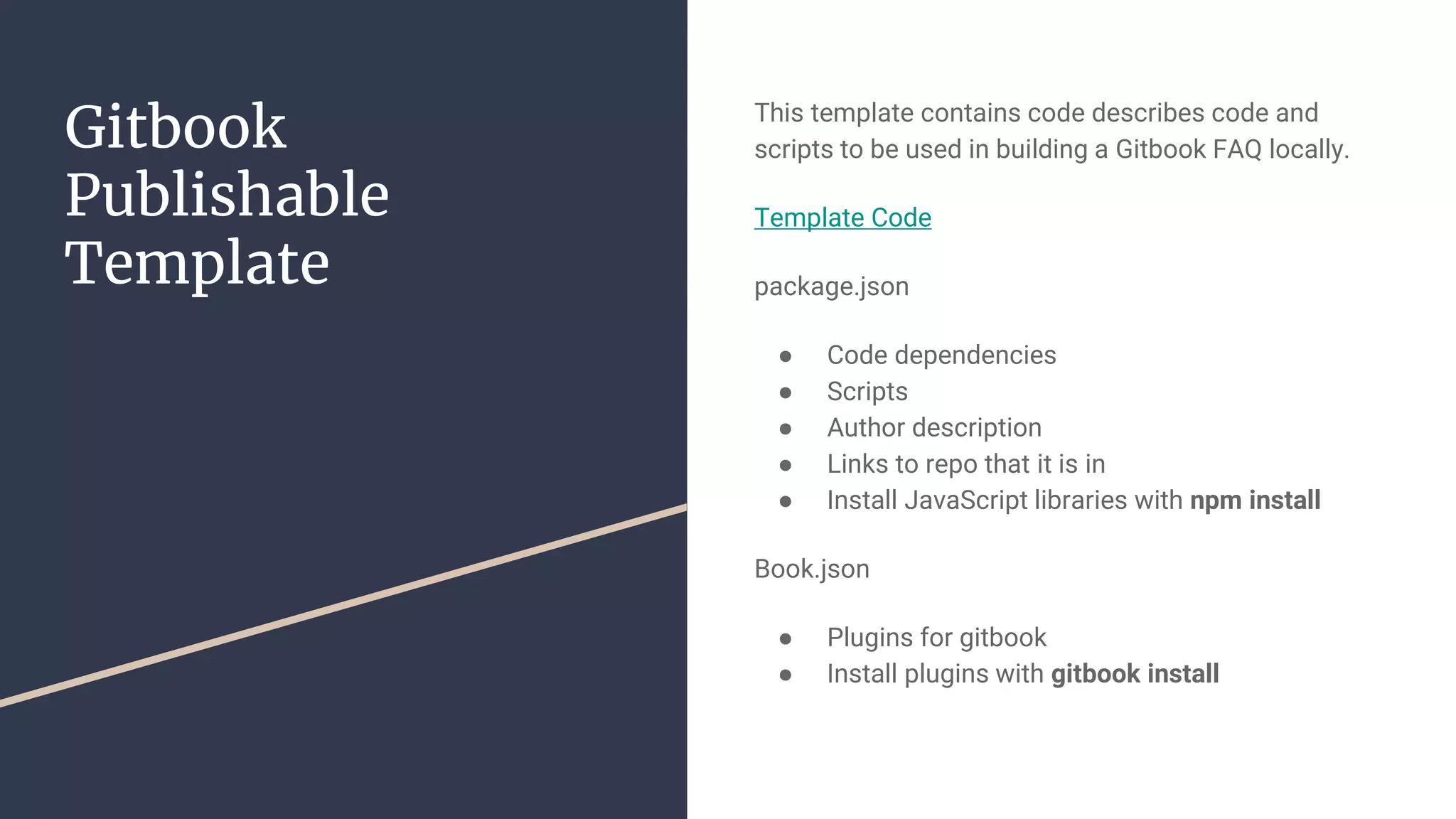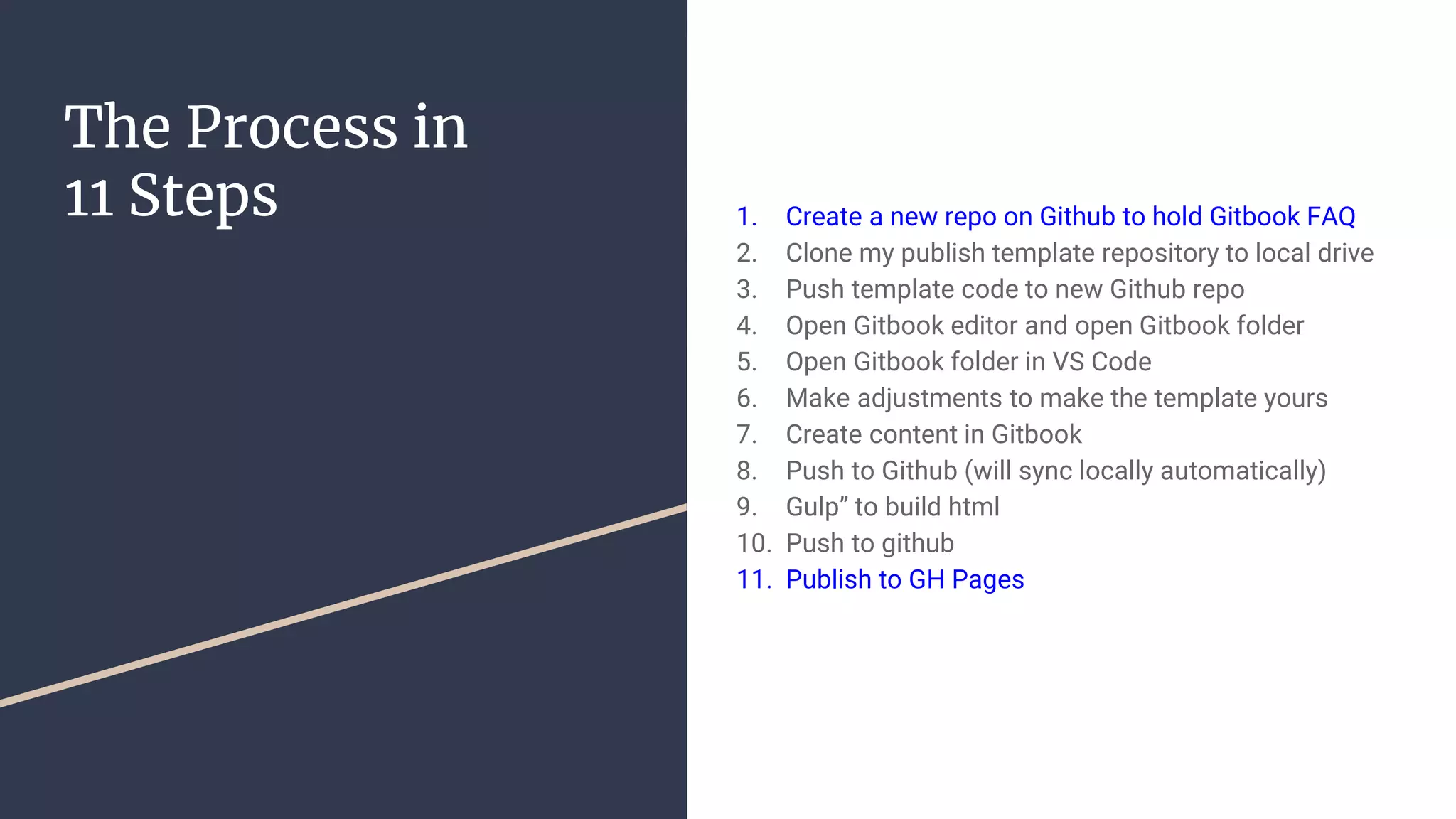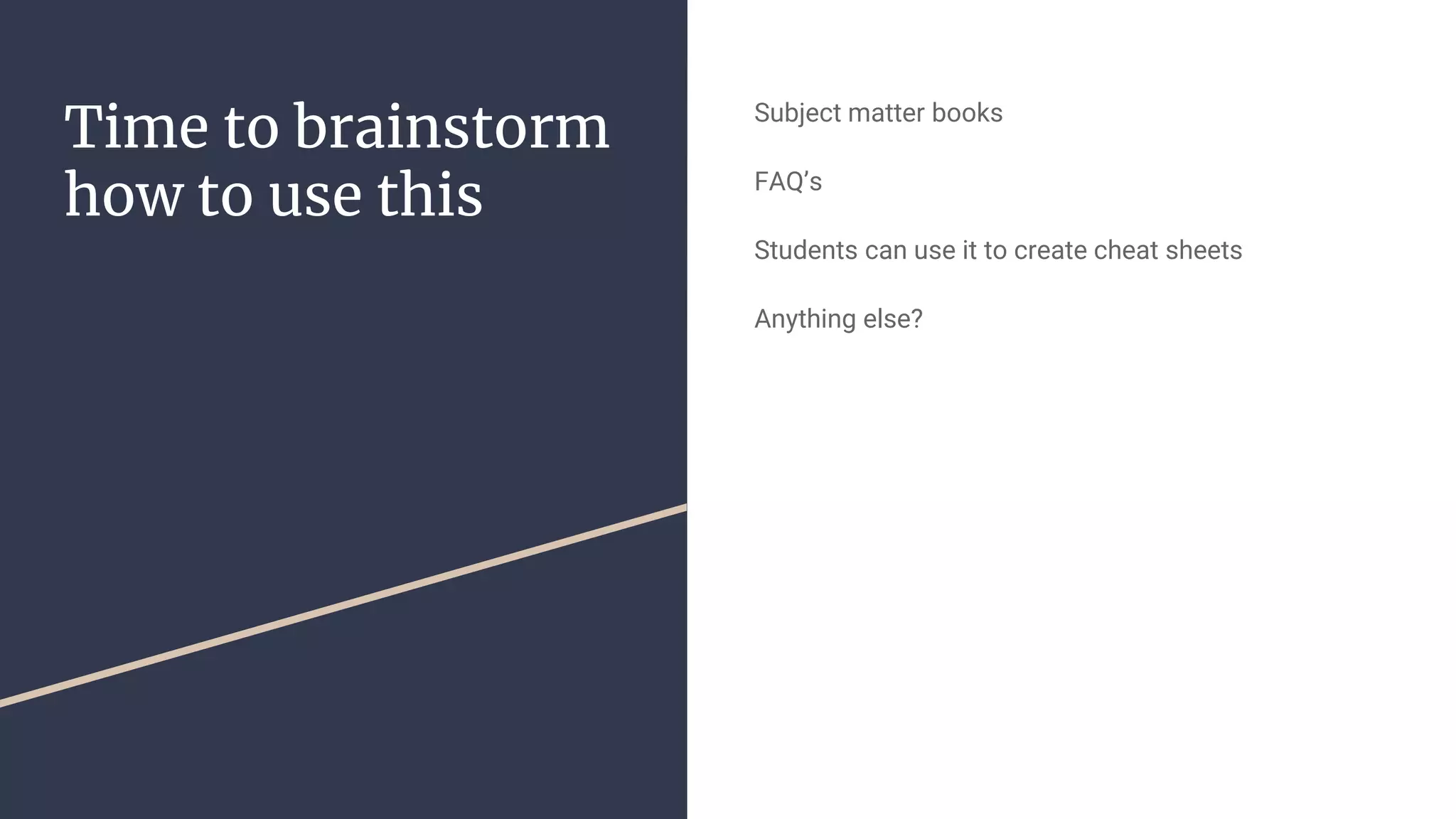The document summarizes a workshop on using Gitbook as a static site generator to publish content online. It introduces the speaker and their background and objectives for the workshop. It provides an overview of the sample Gitbooks that will be looked at and explains why the speaker is using their own publishing process. It then asks several audience polling questions. The rest of the document outlines the key steps to set up a local Gitbook environment and publish a Gitbook using Git, GitHub, and Gitbook tools.