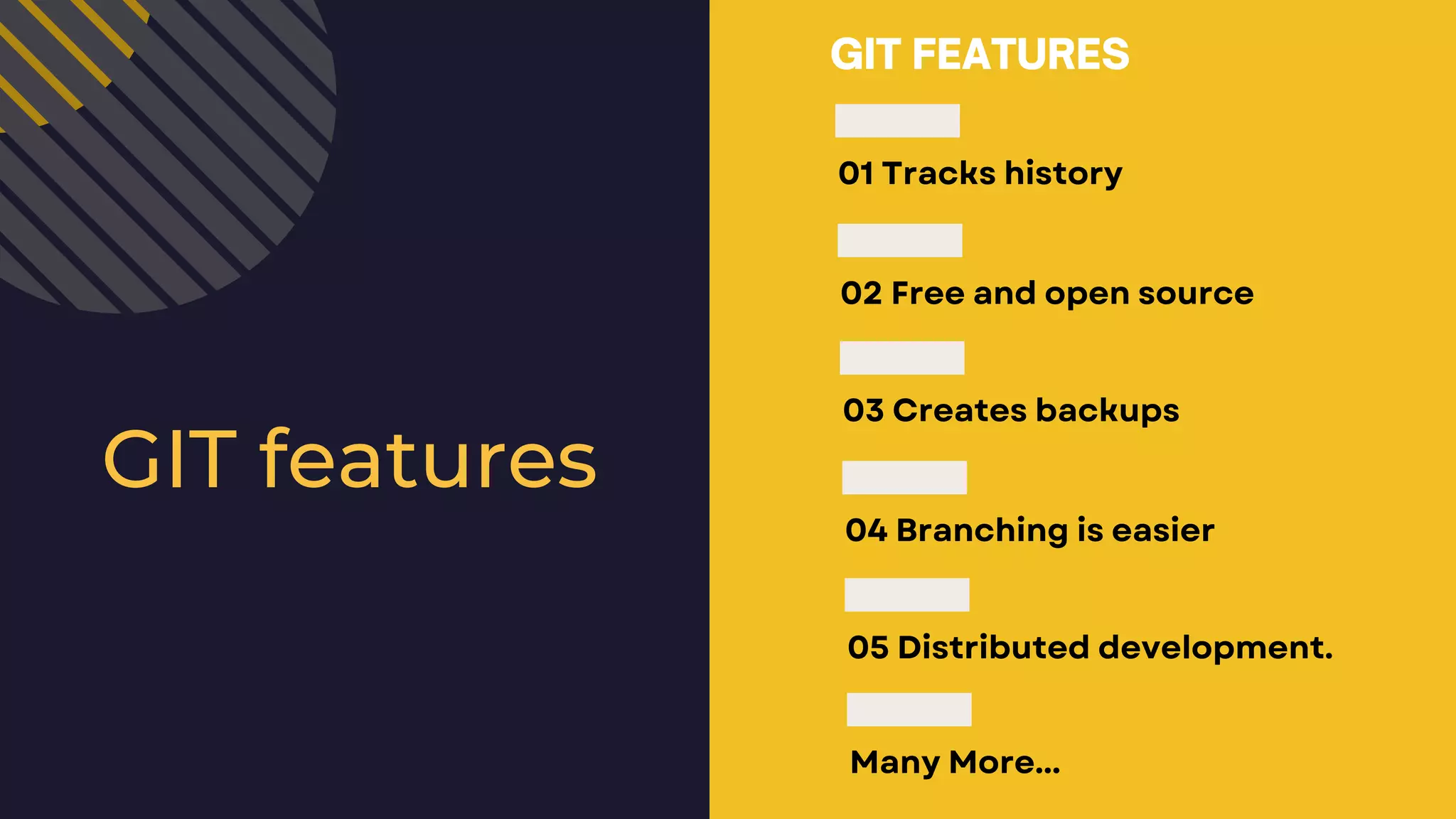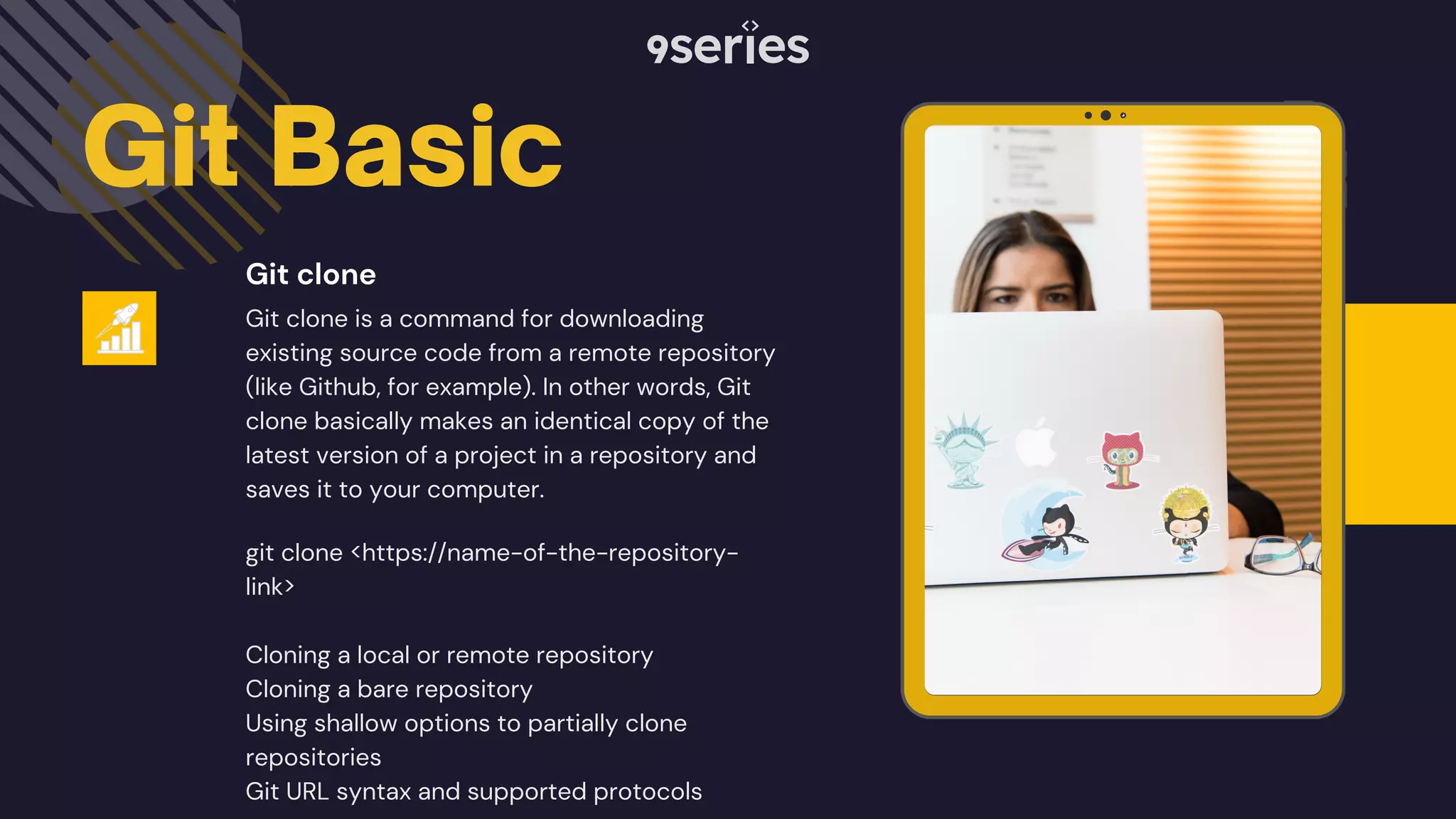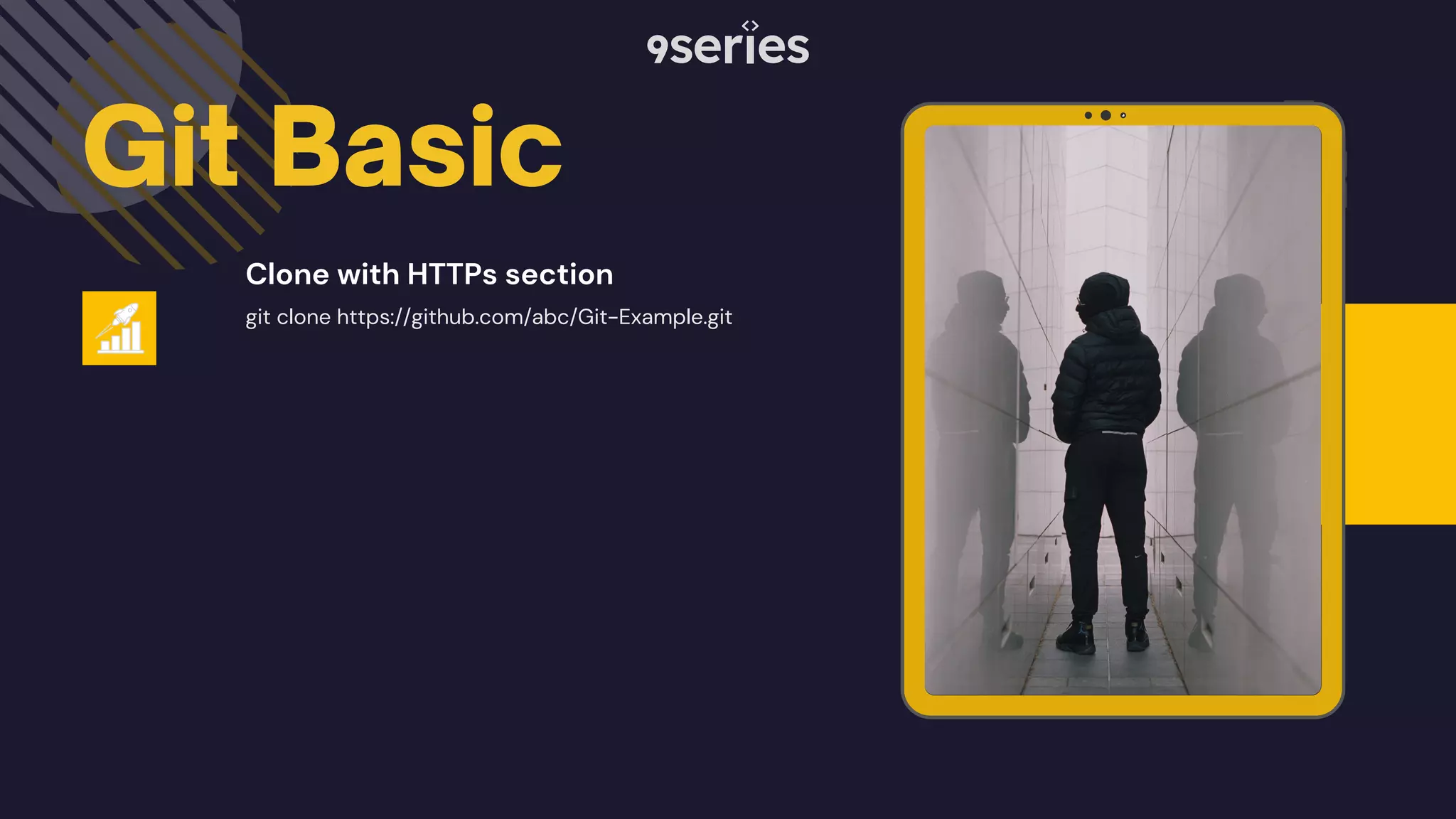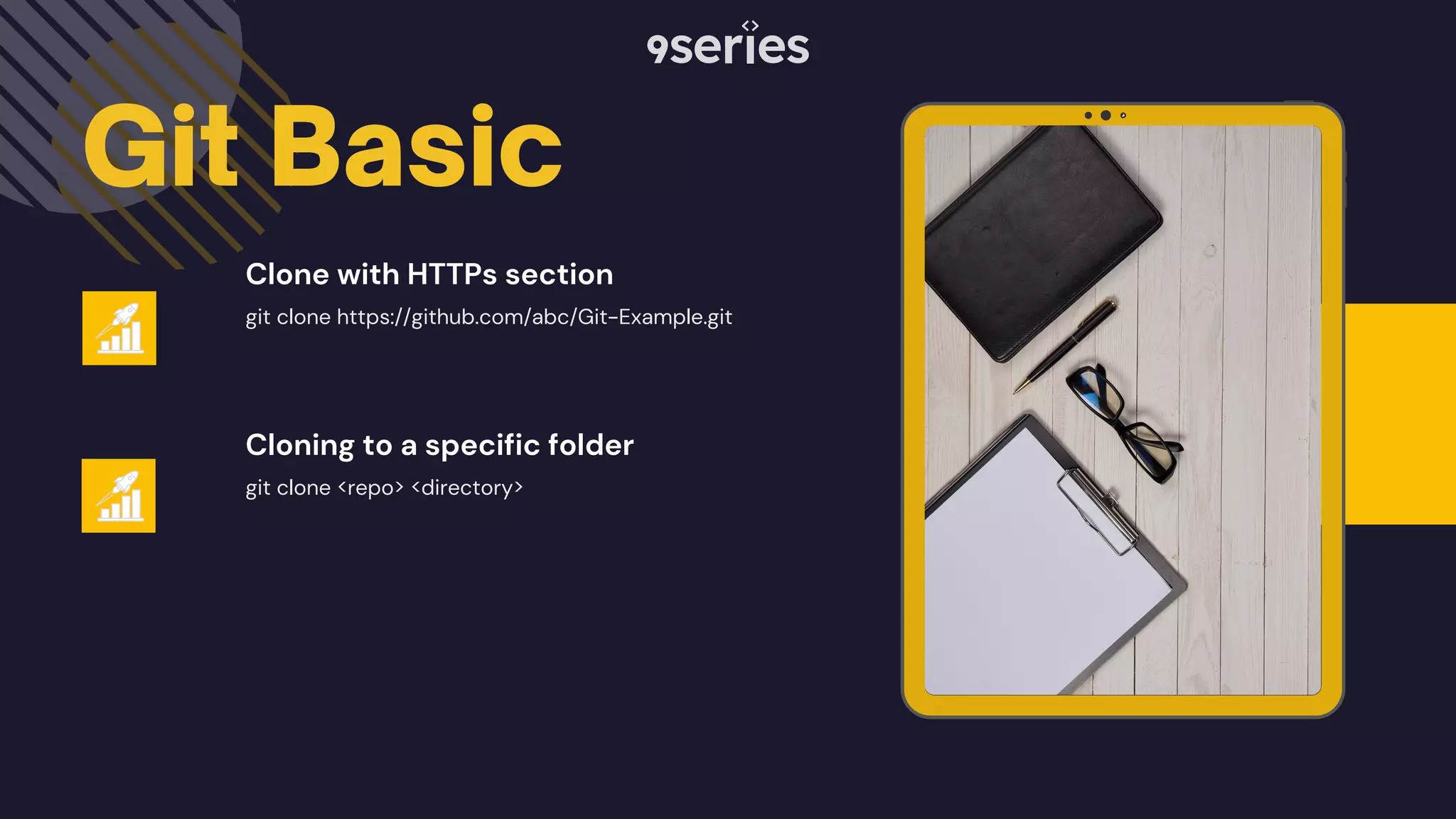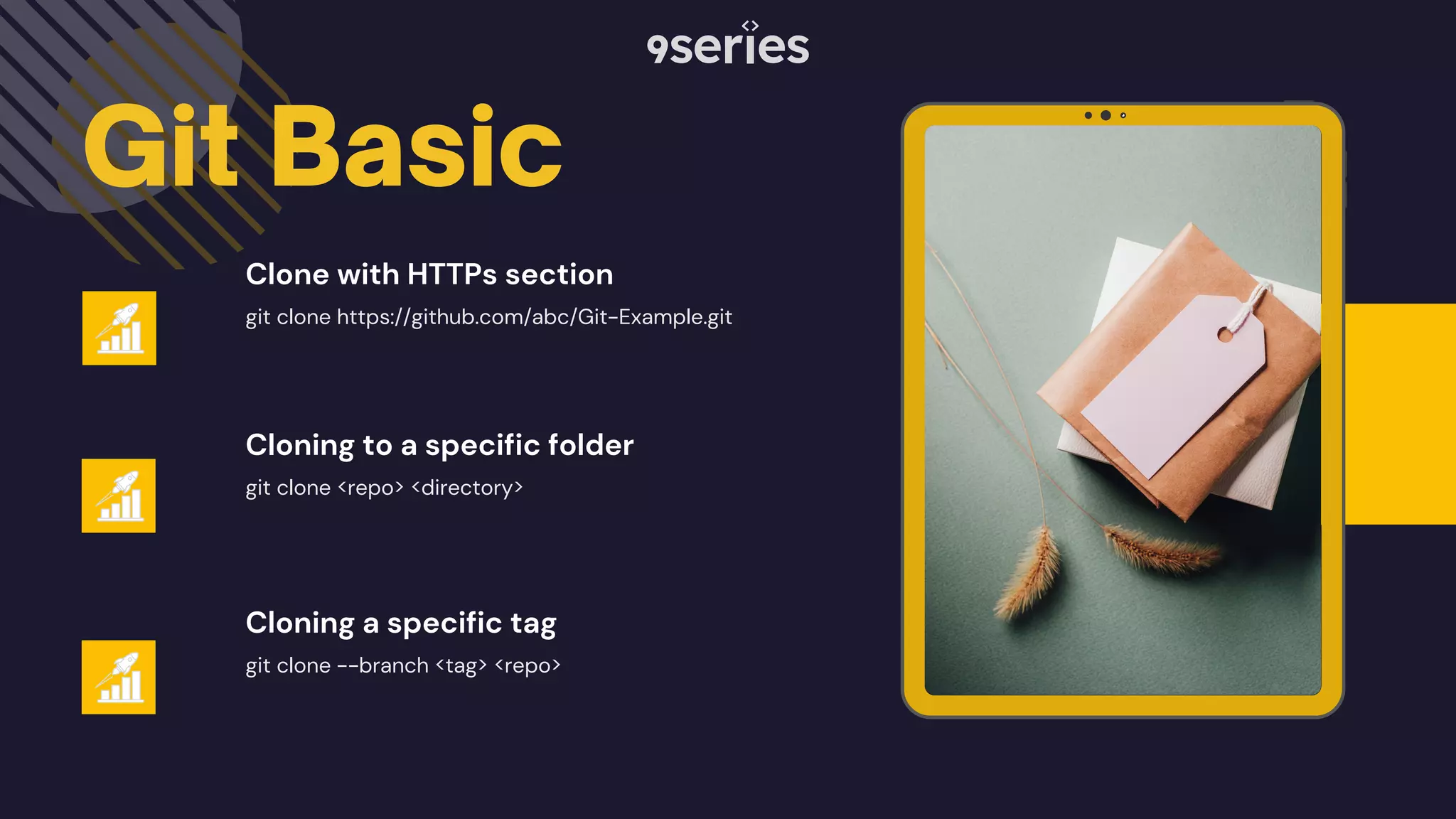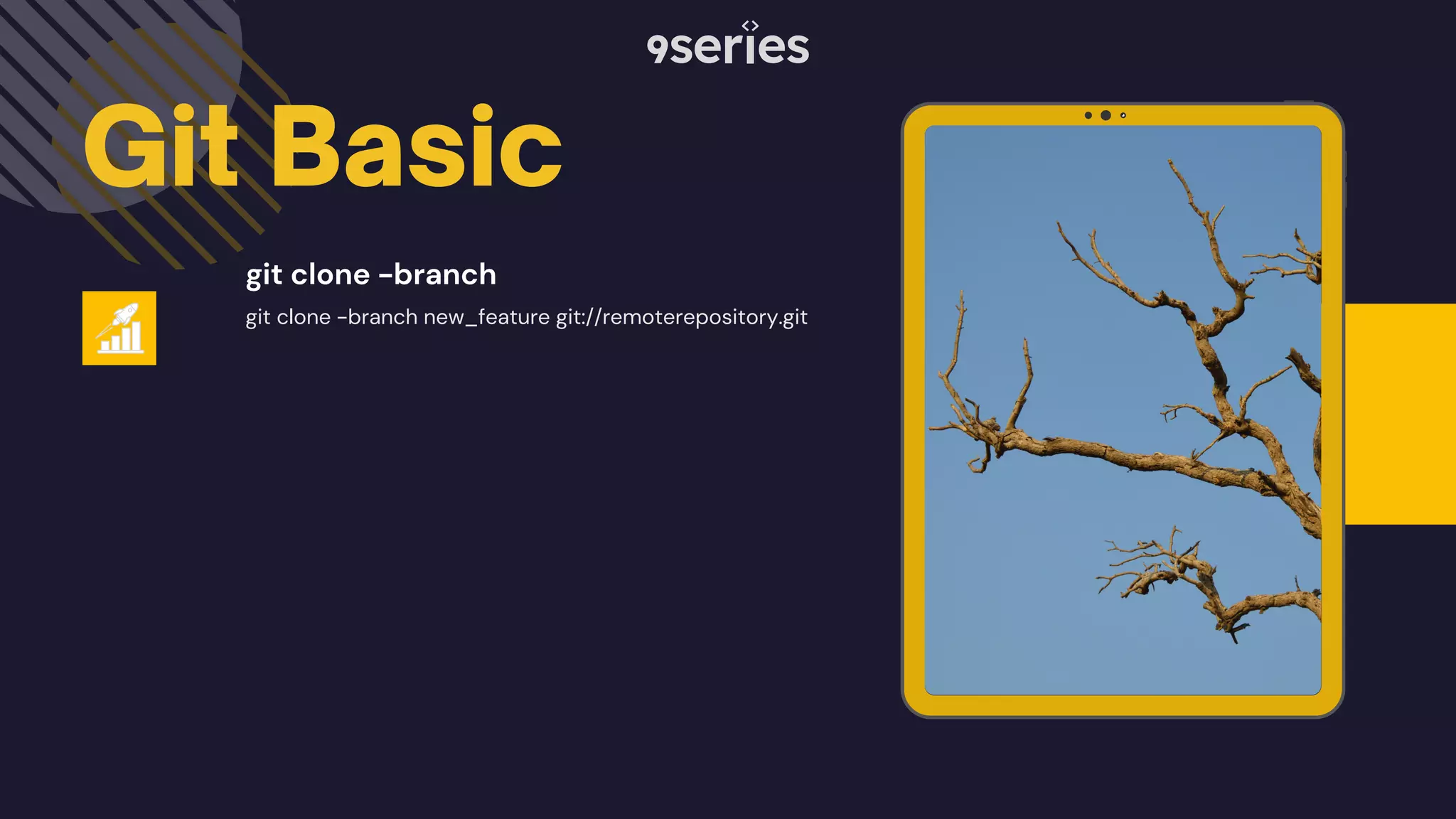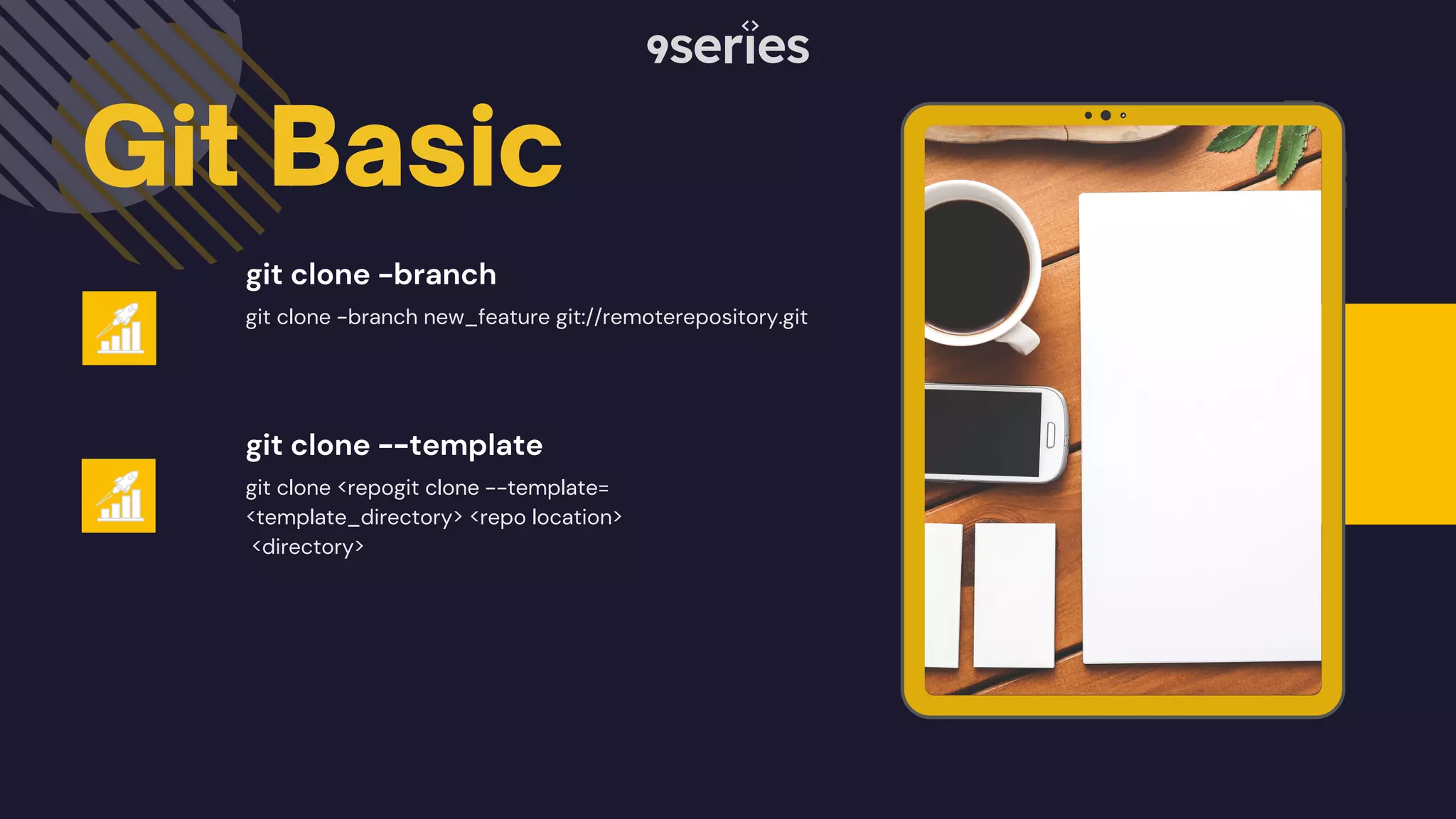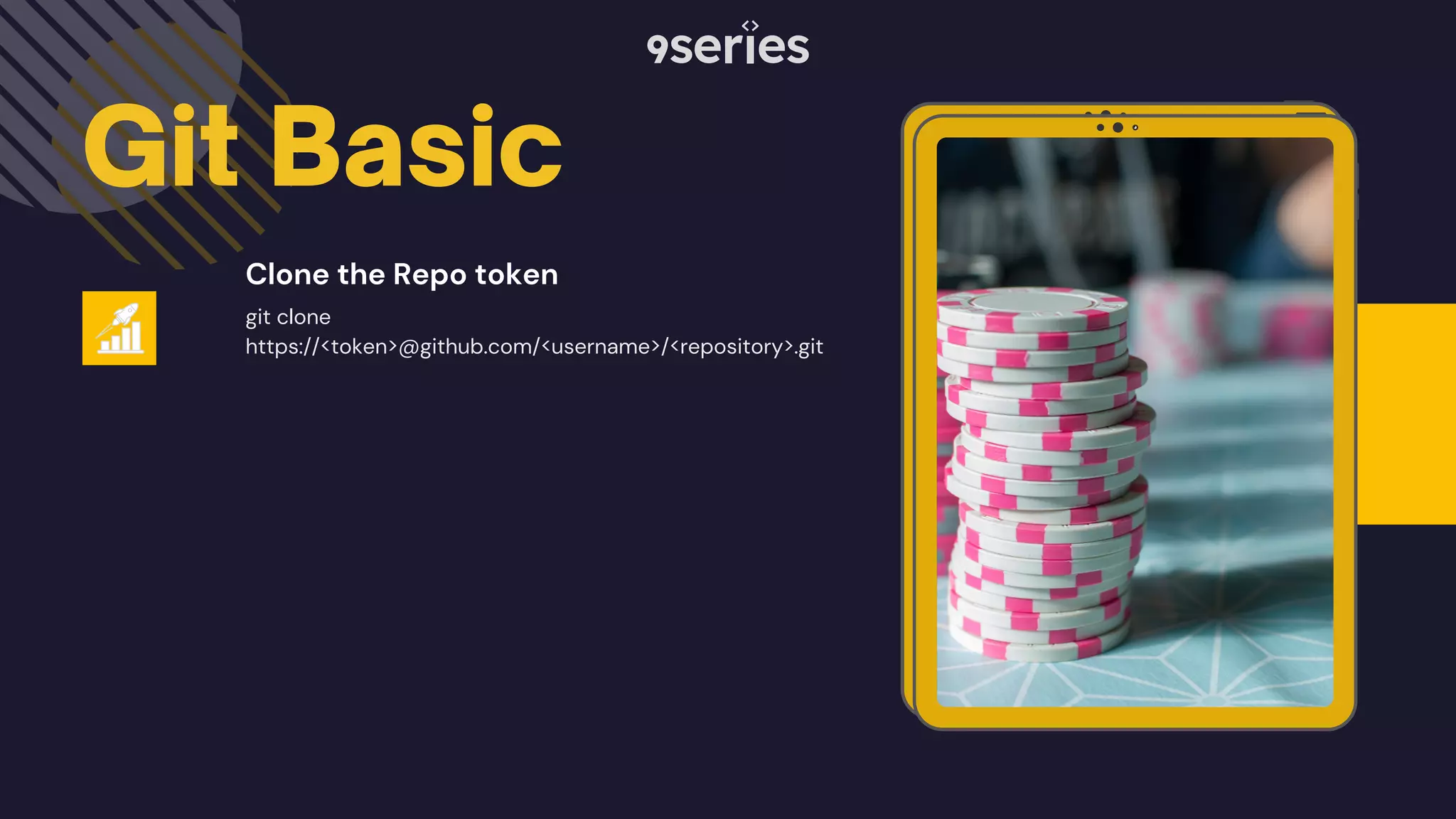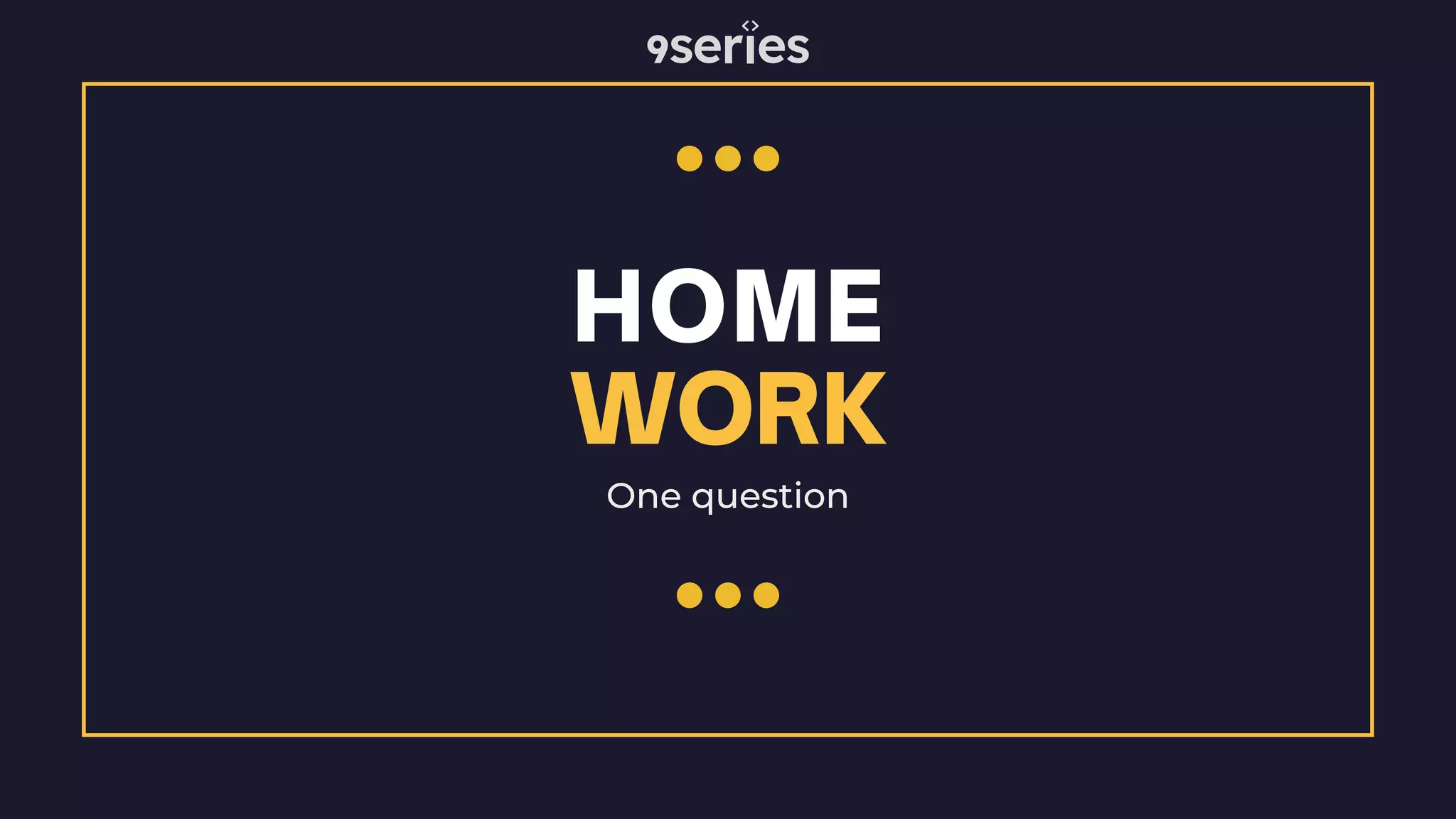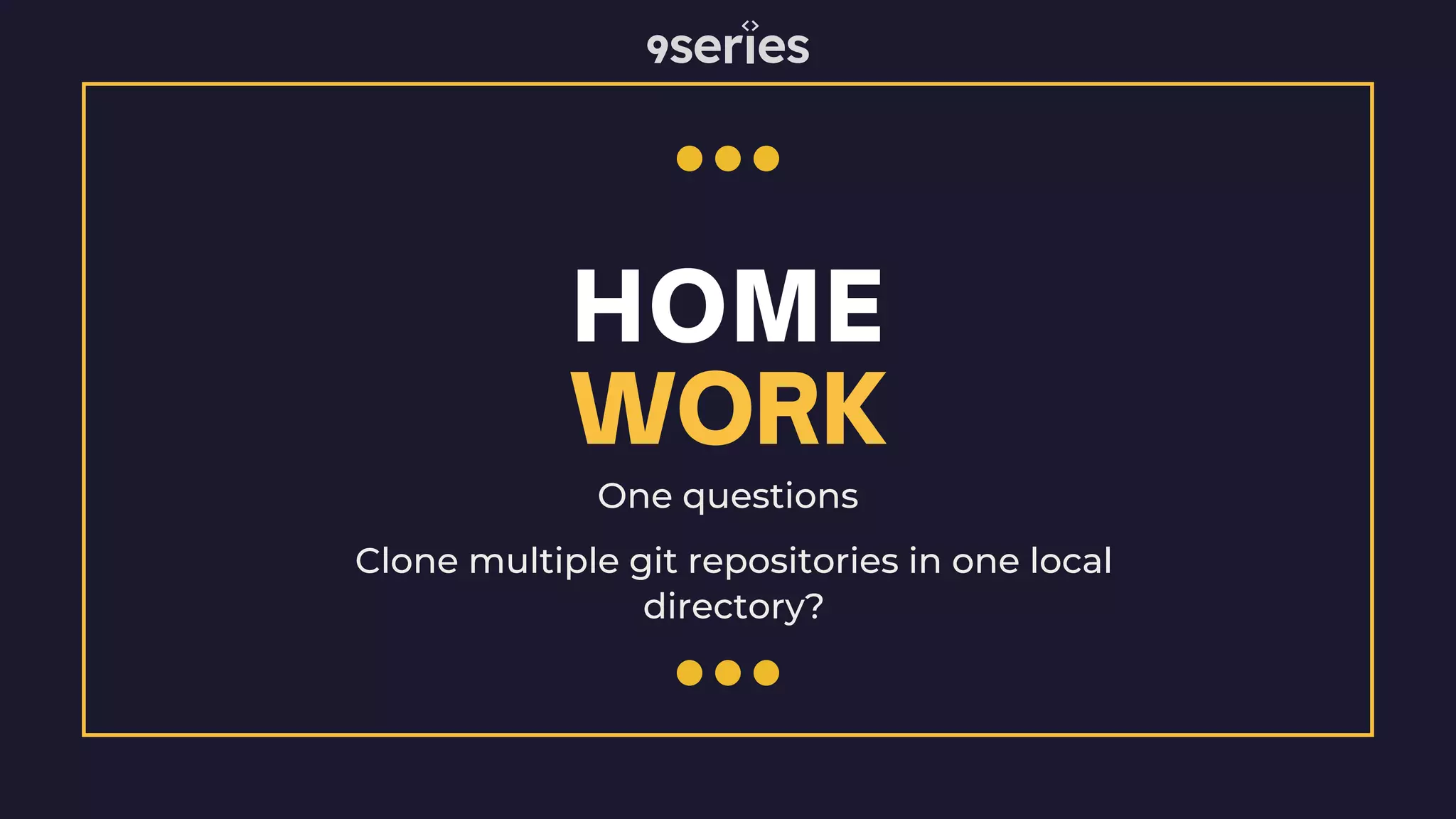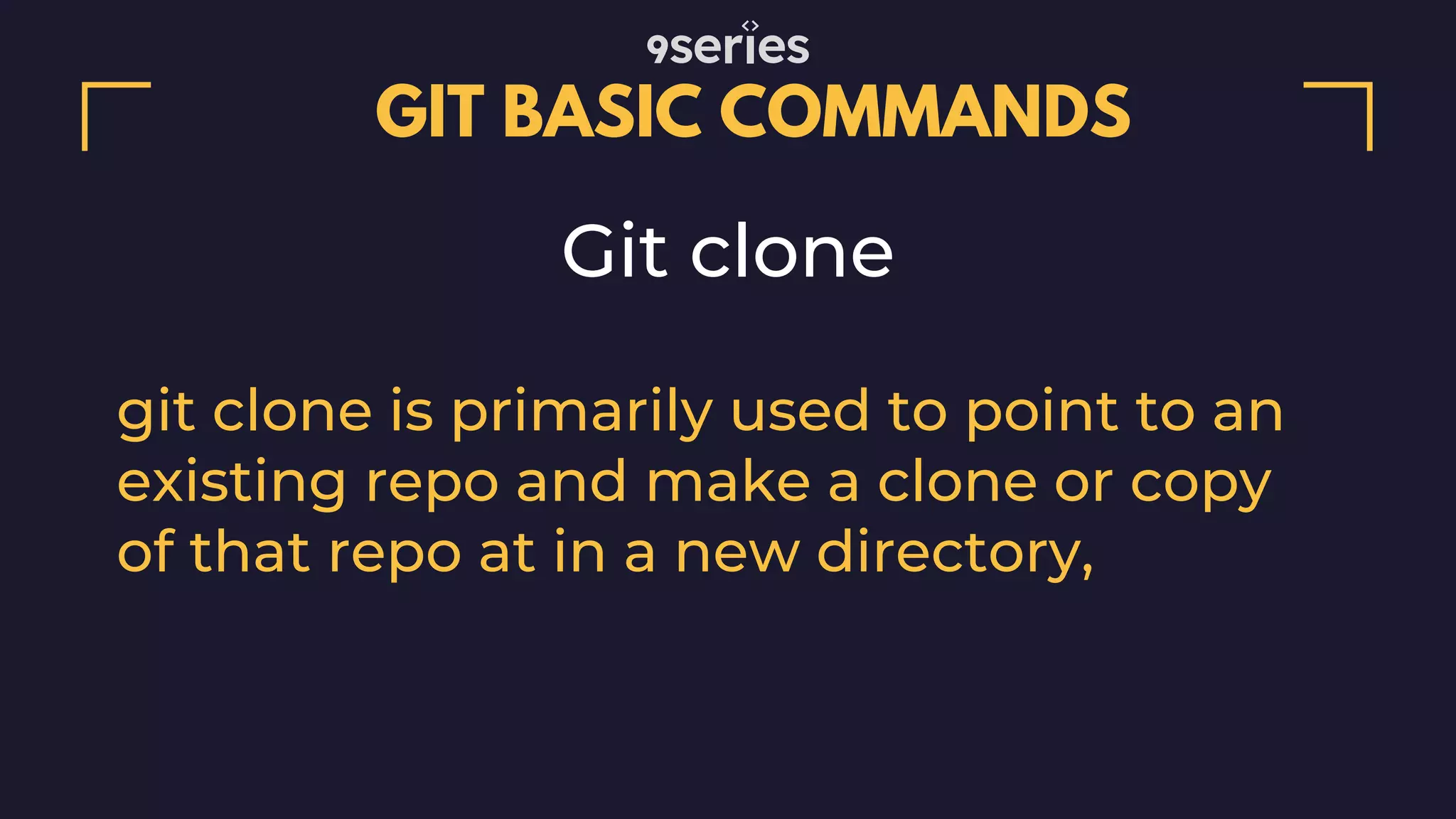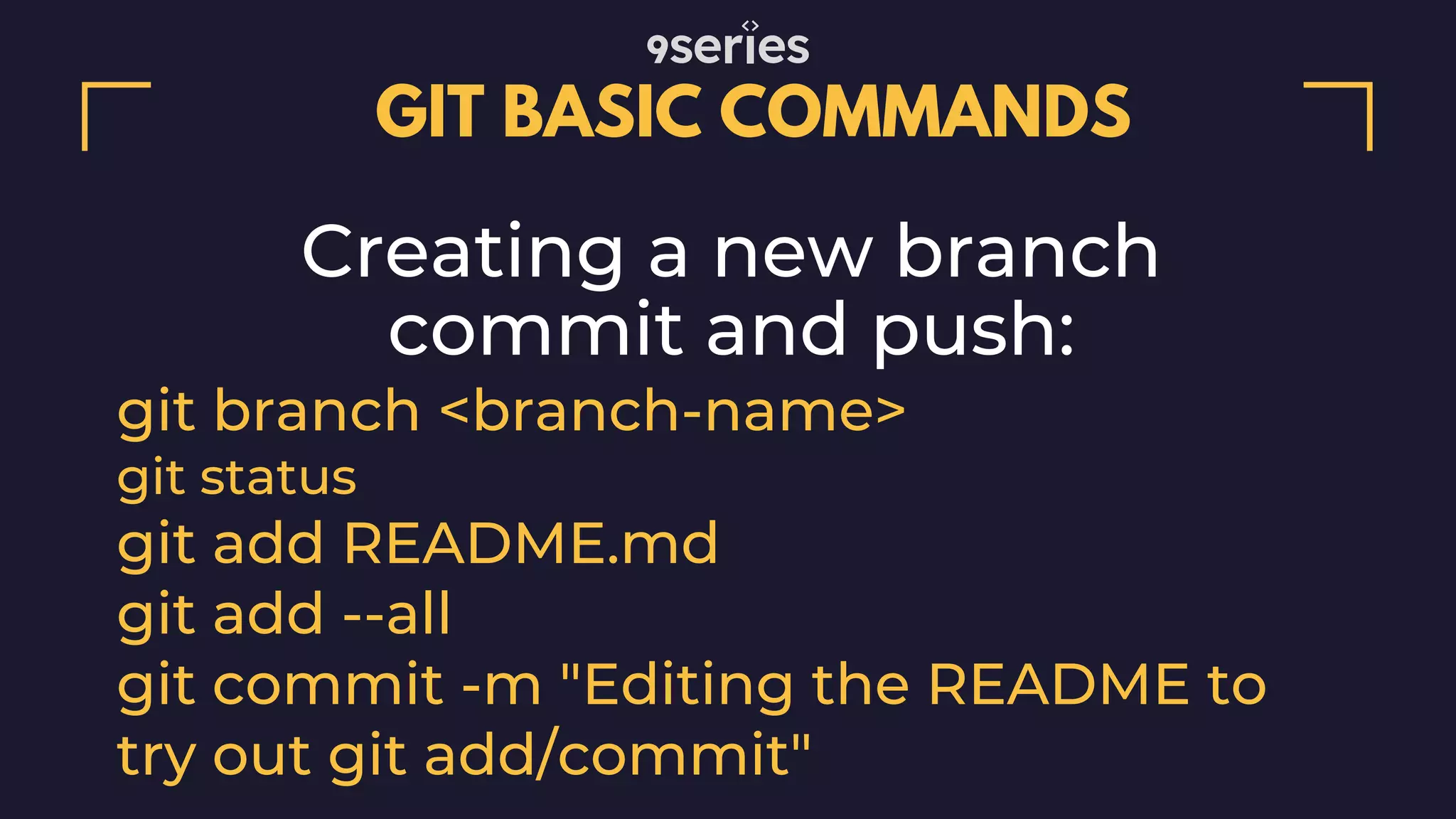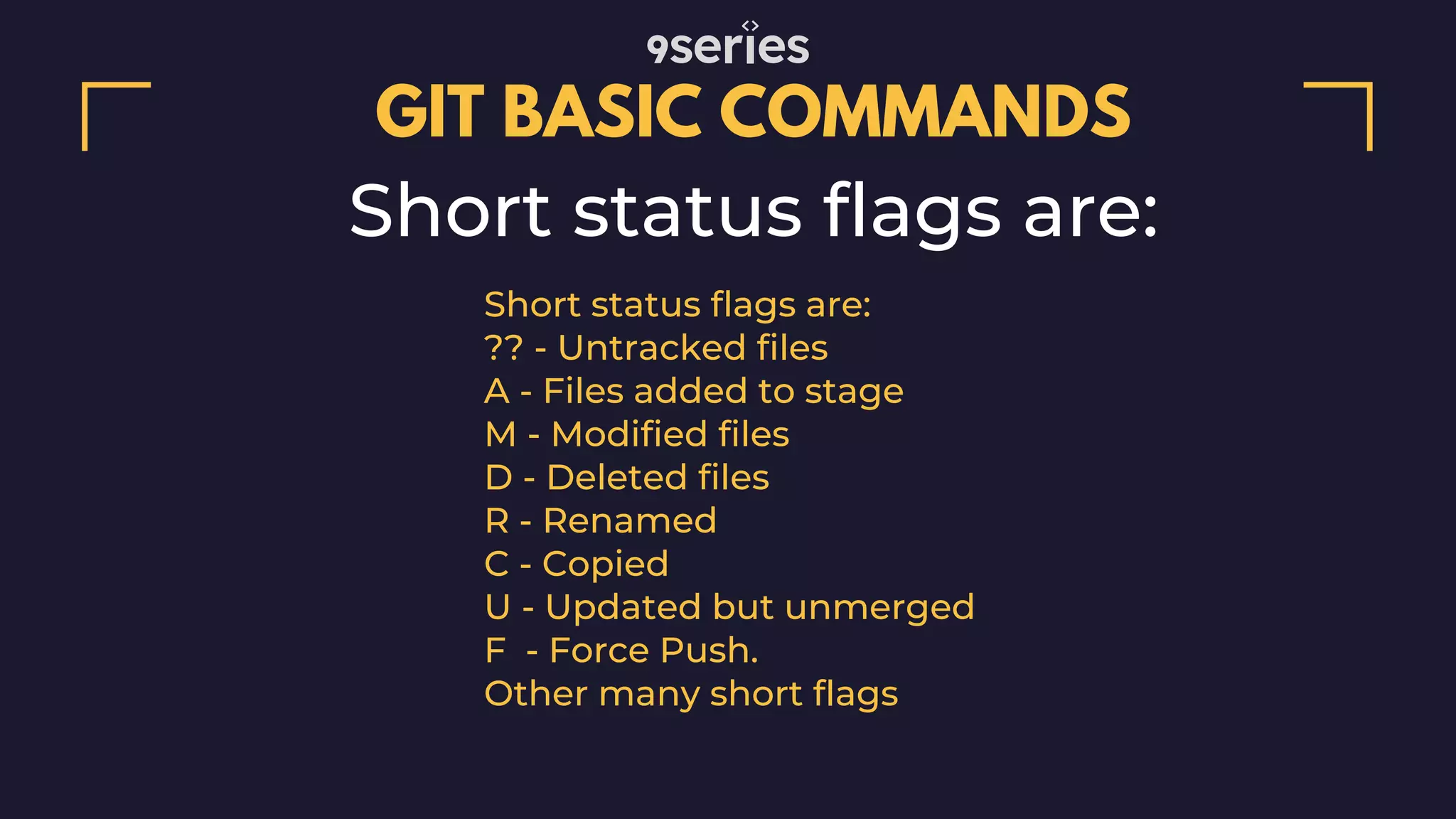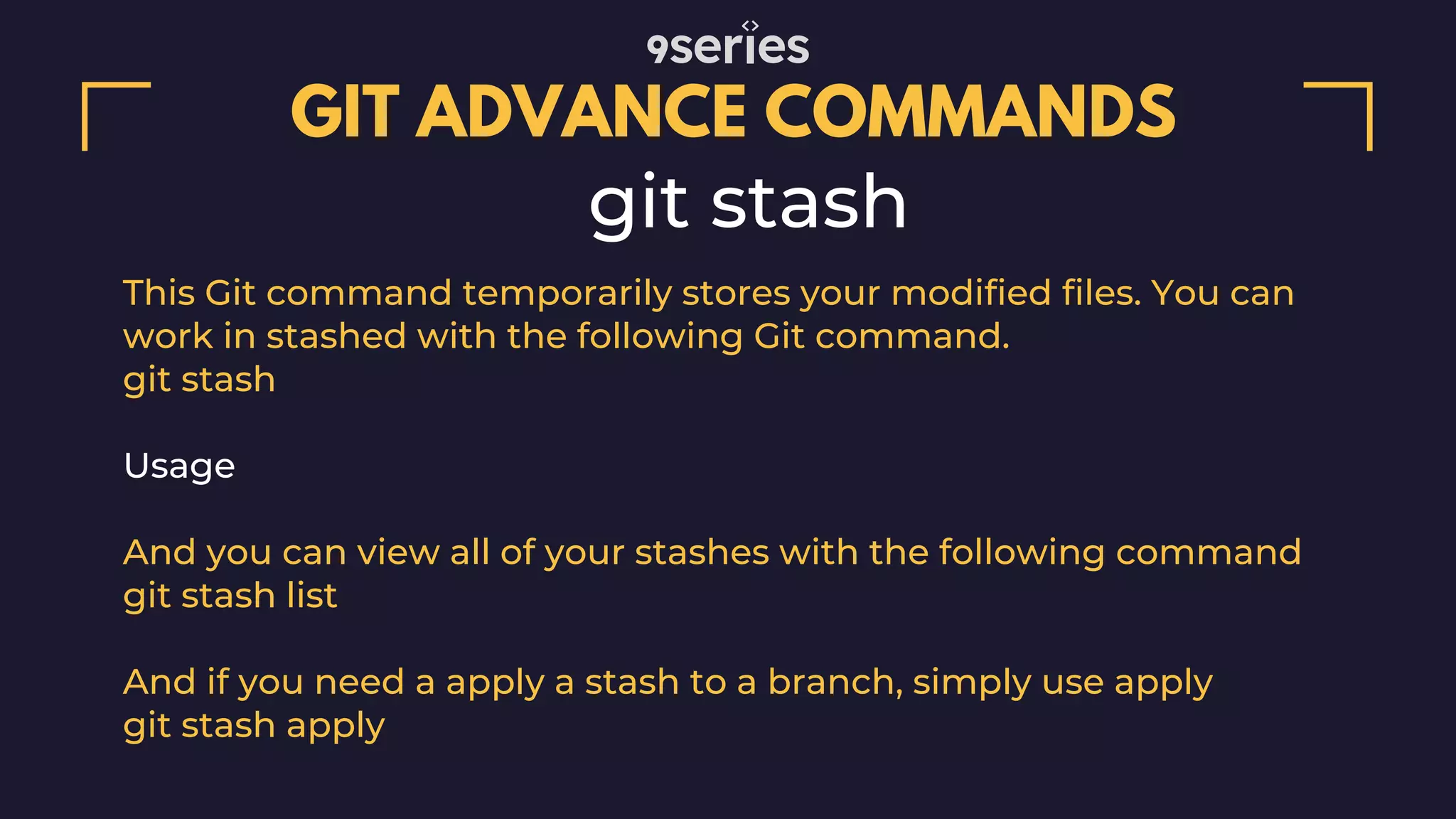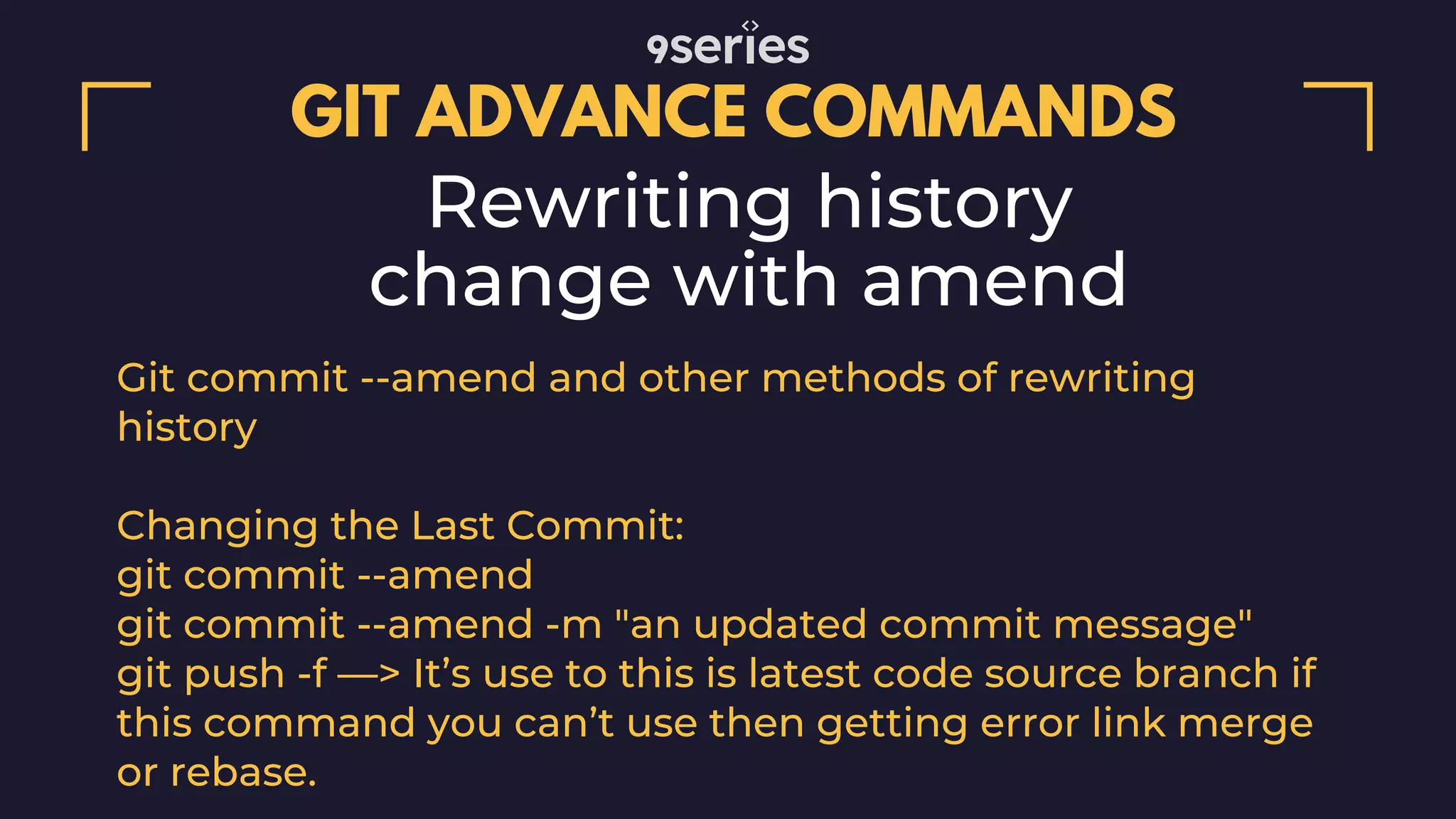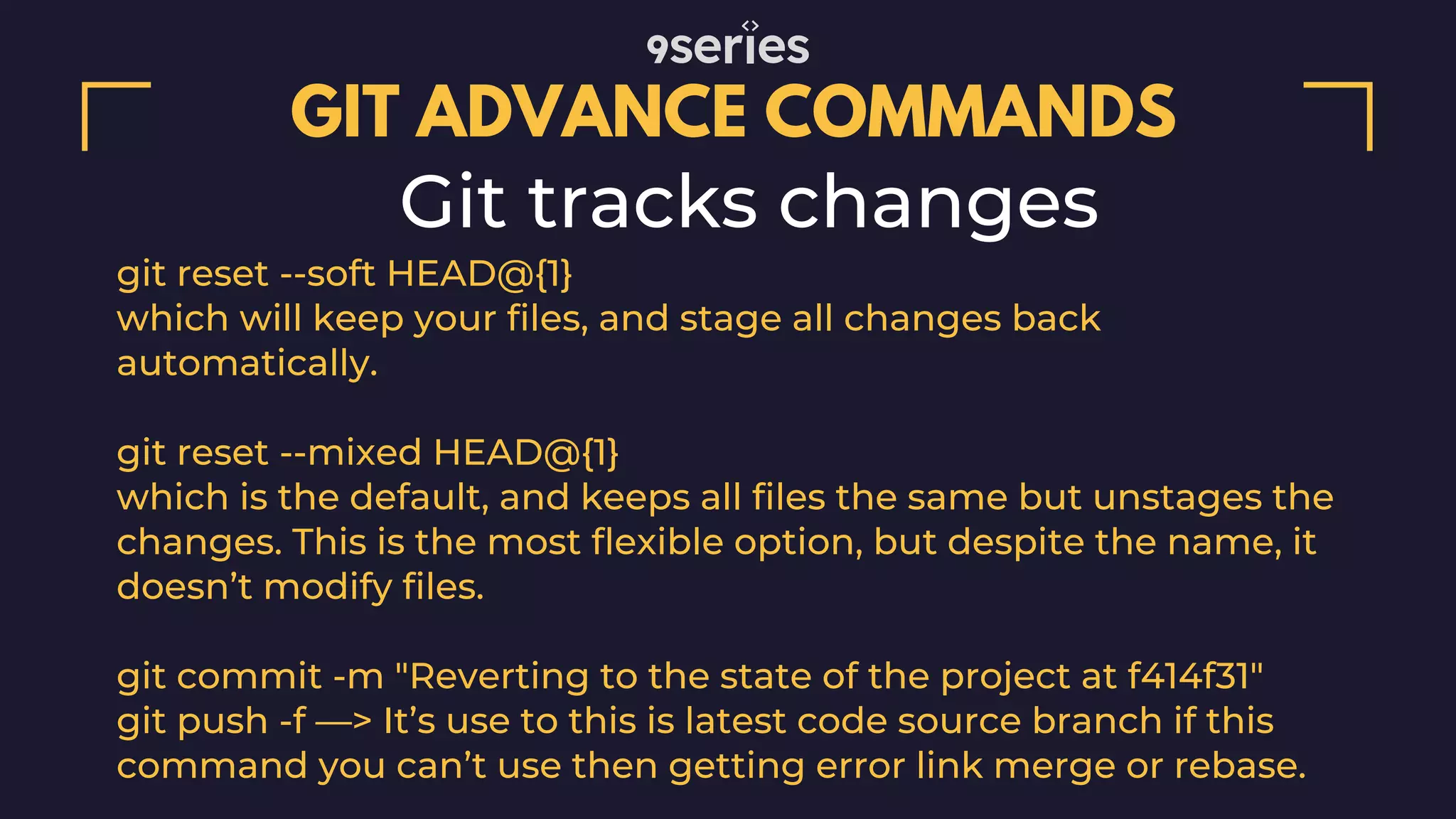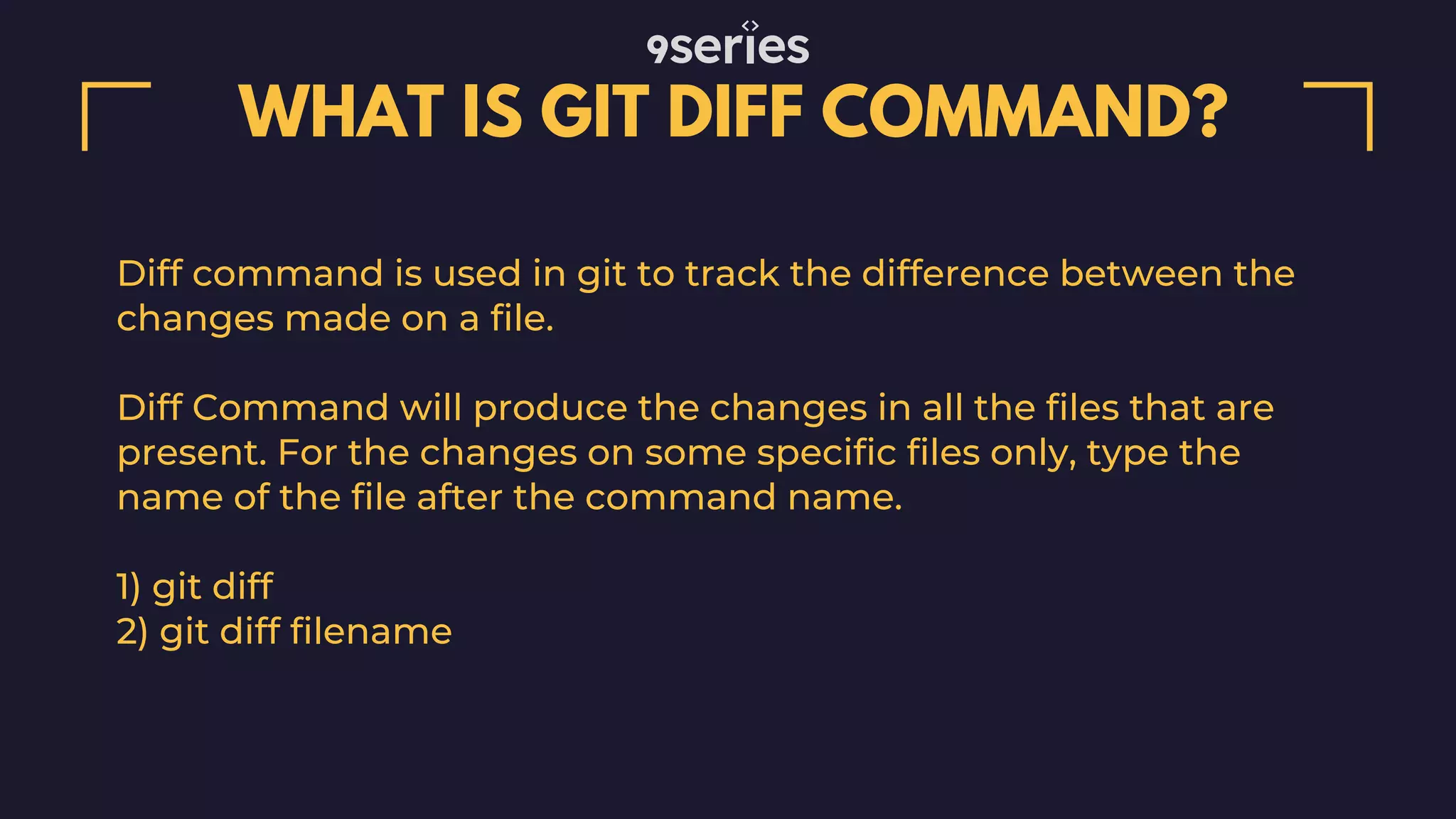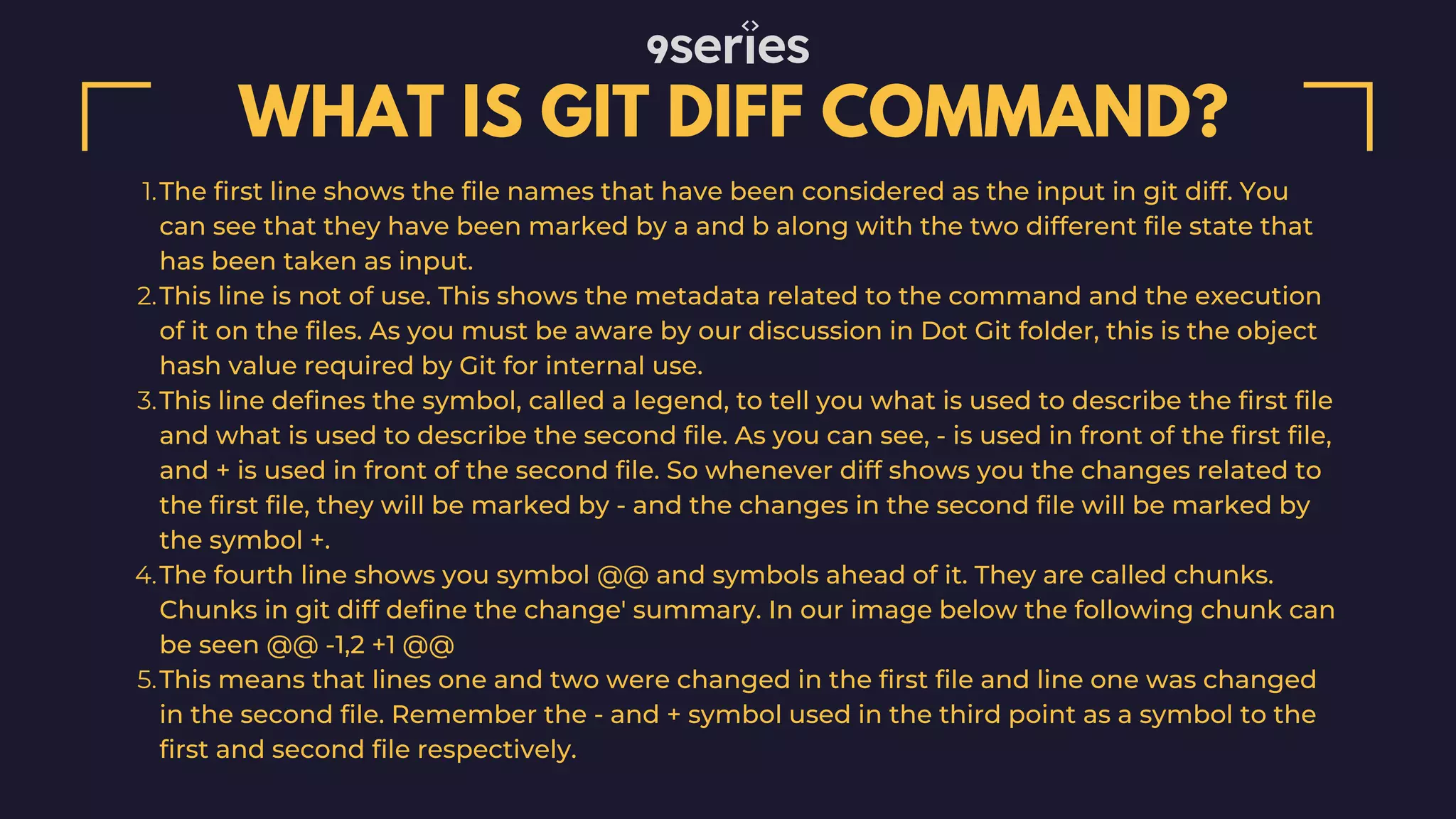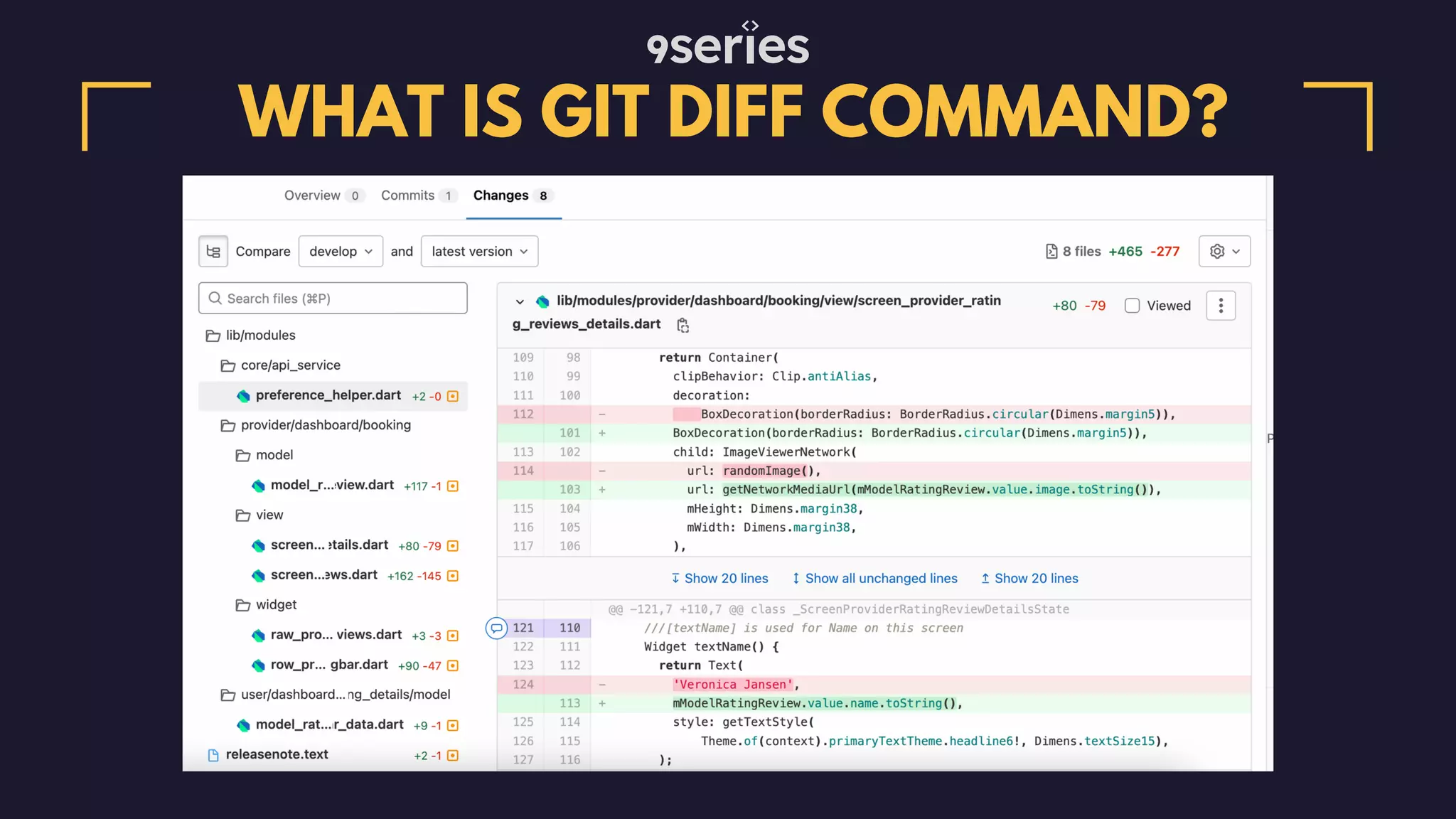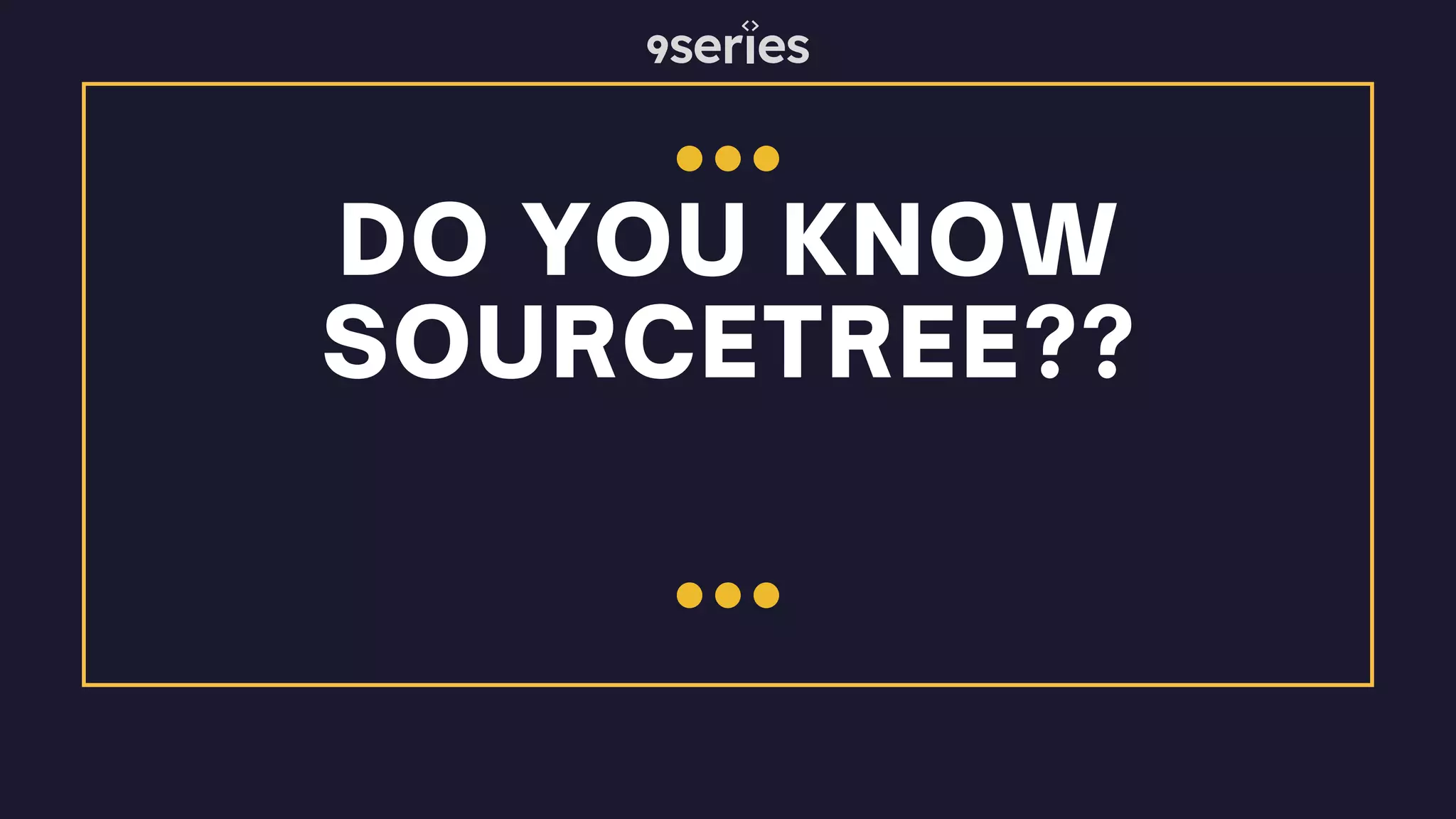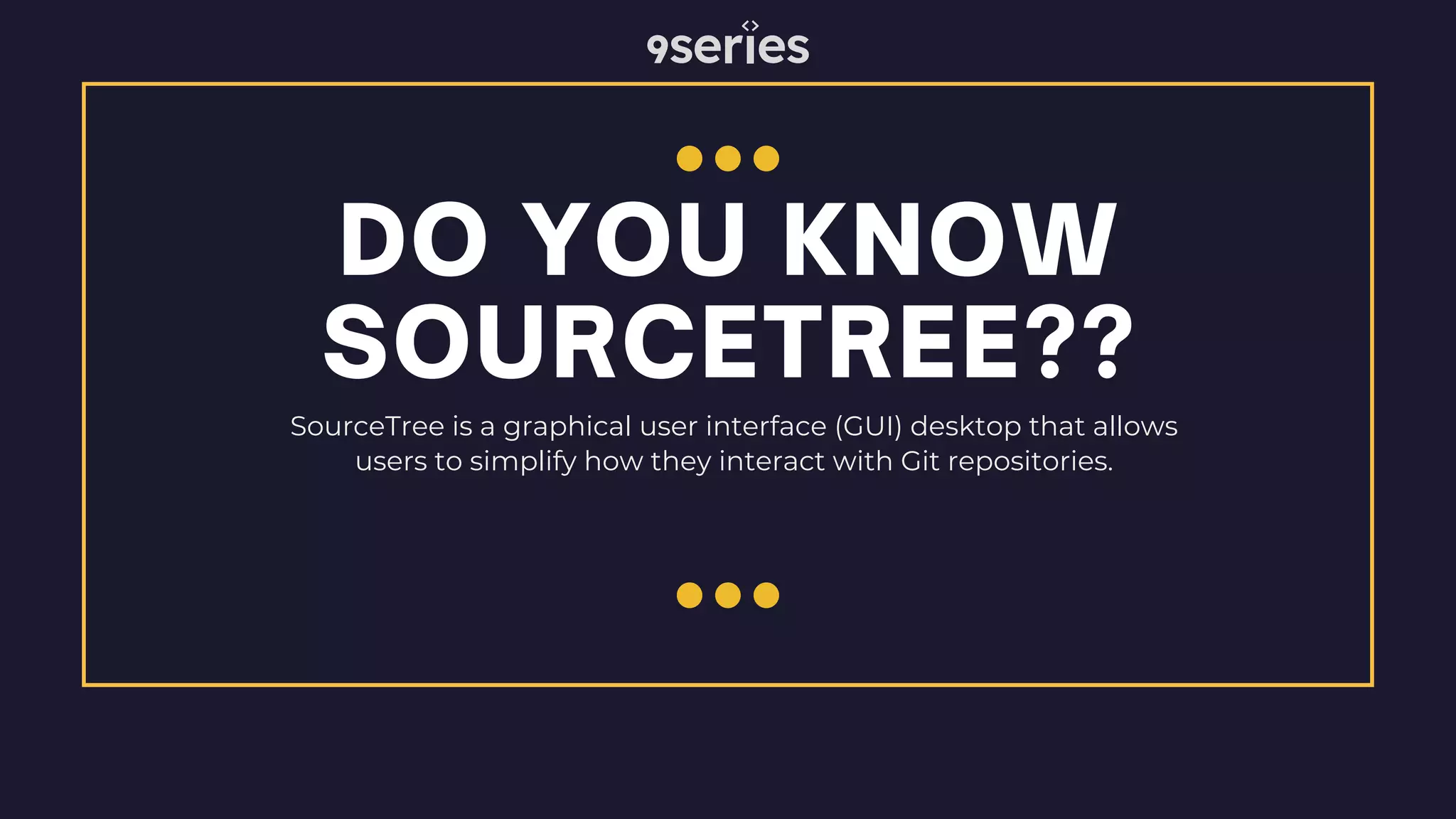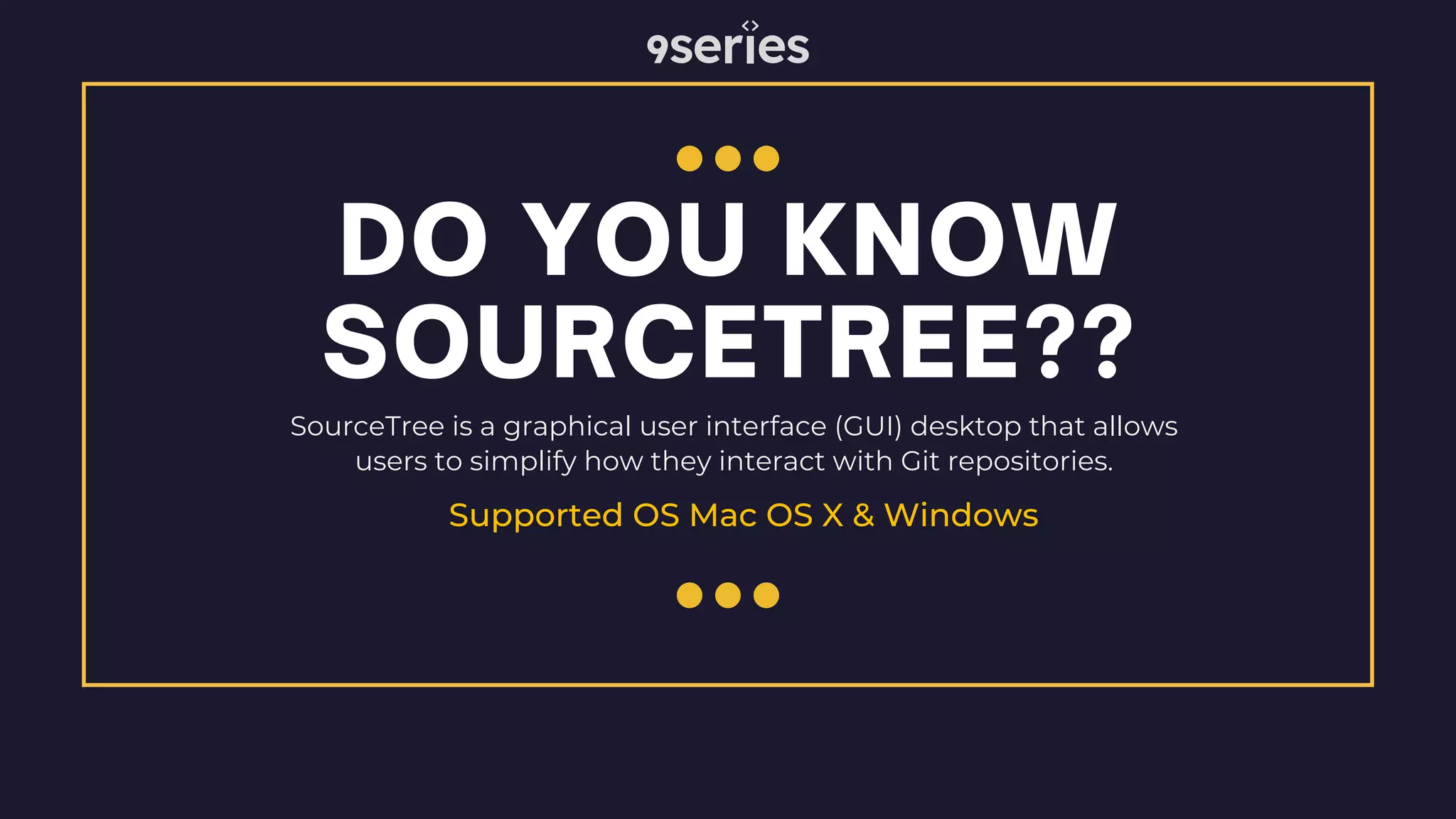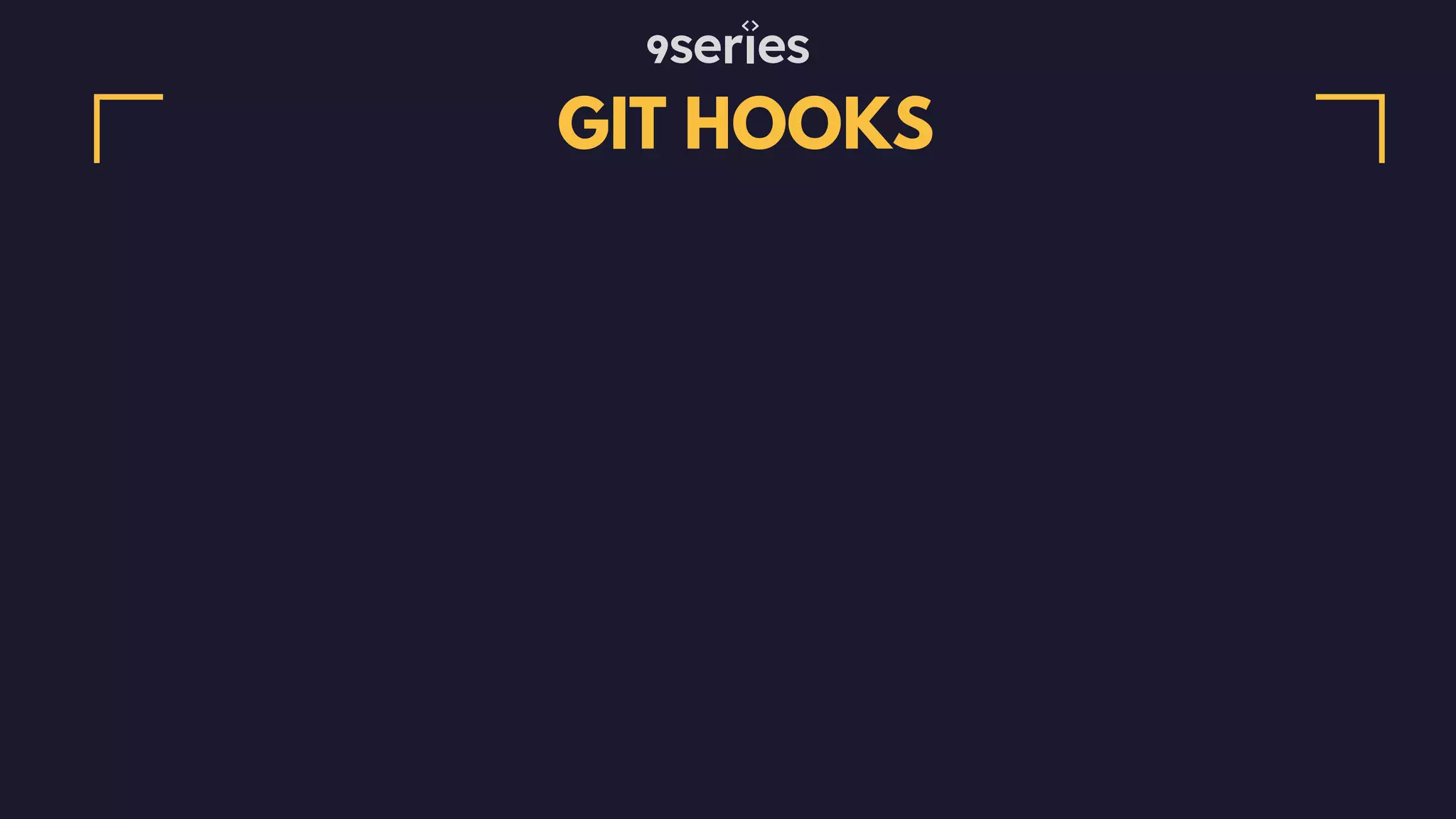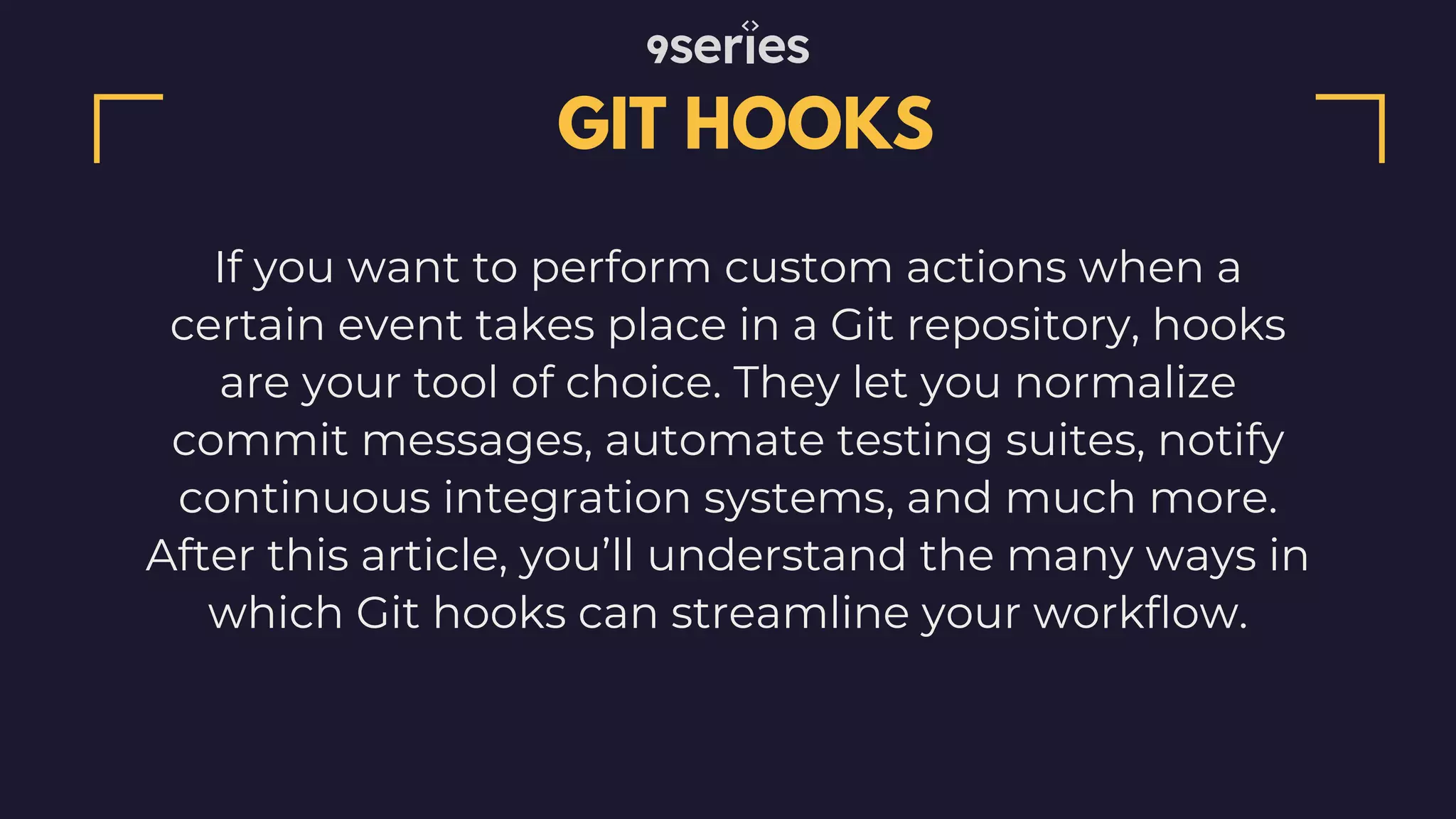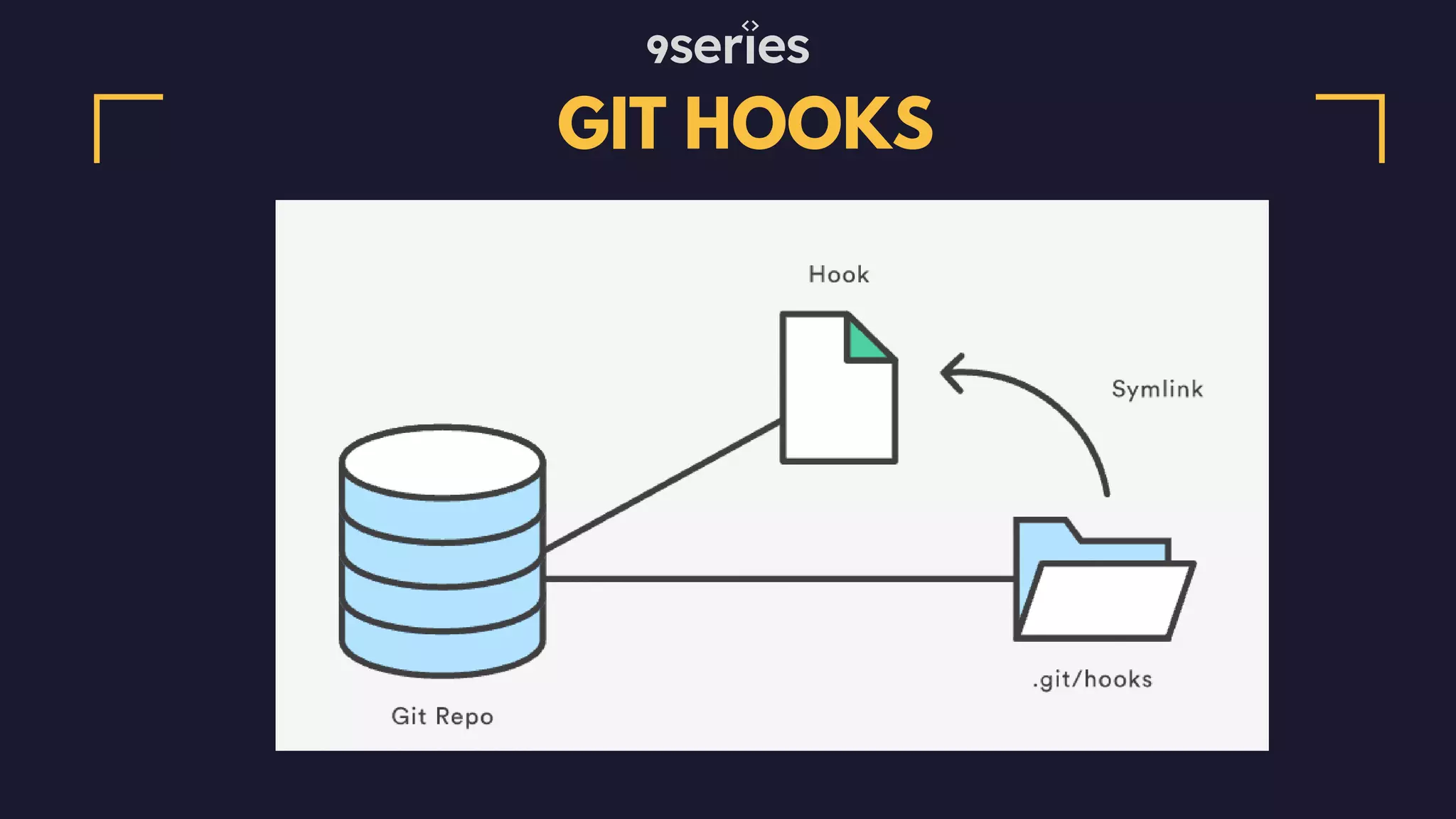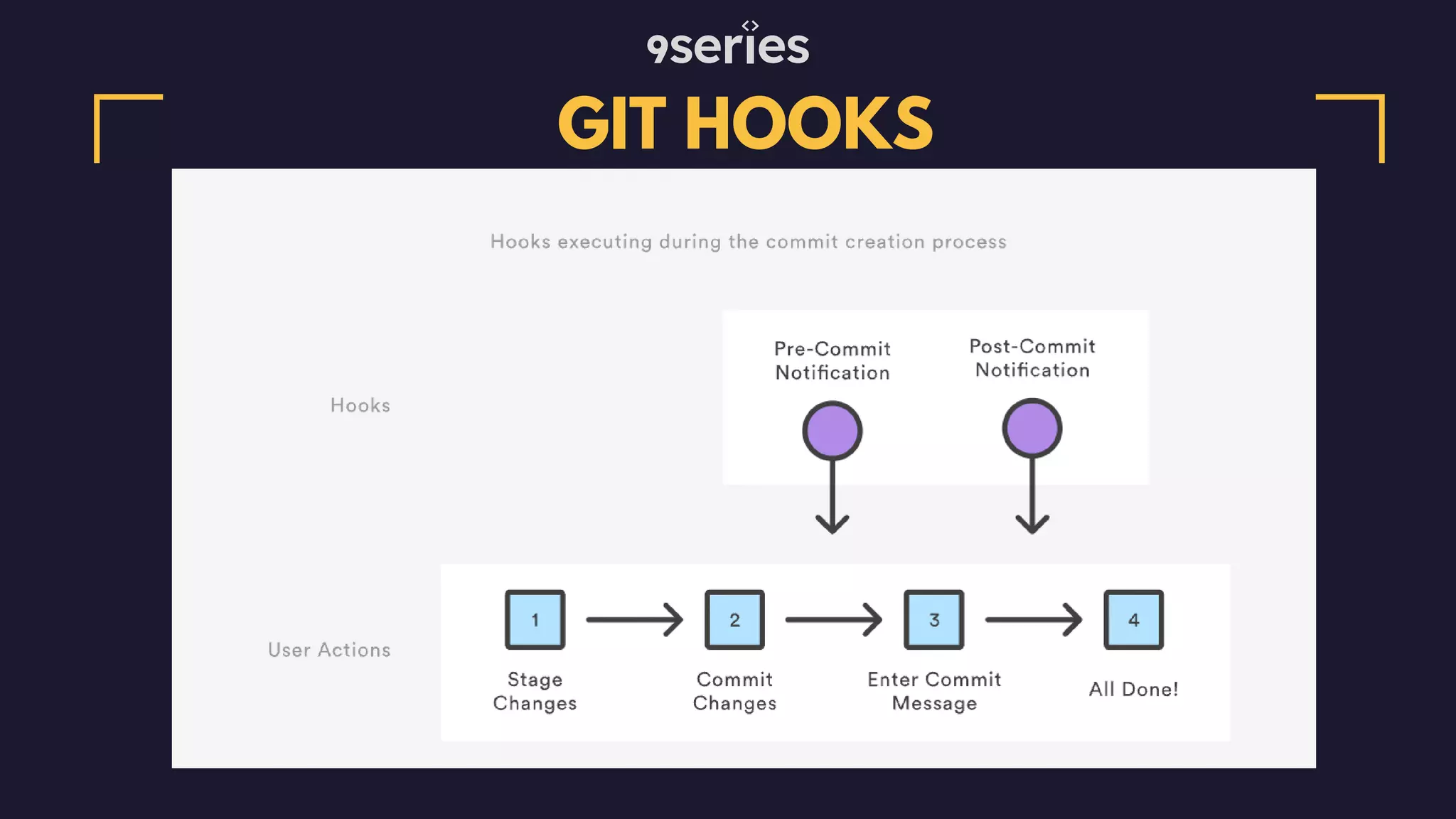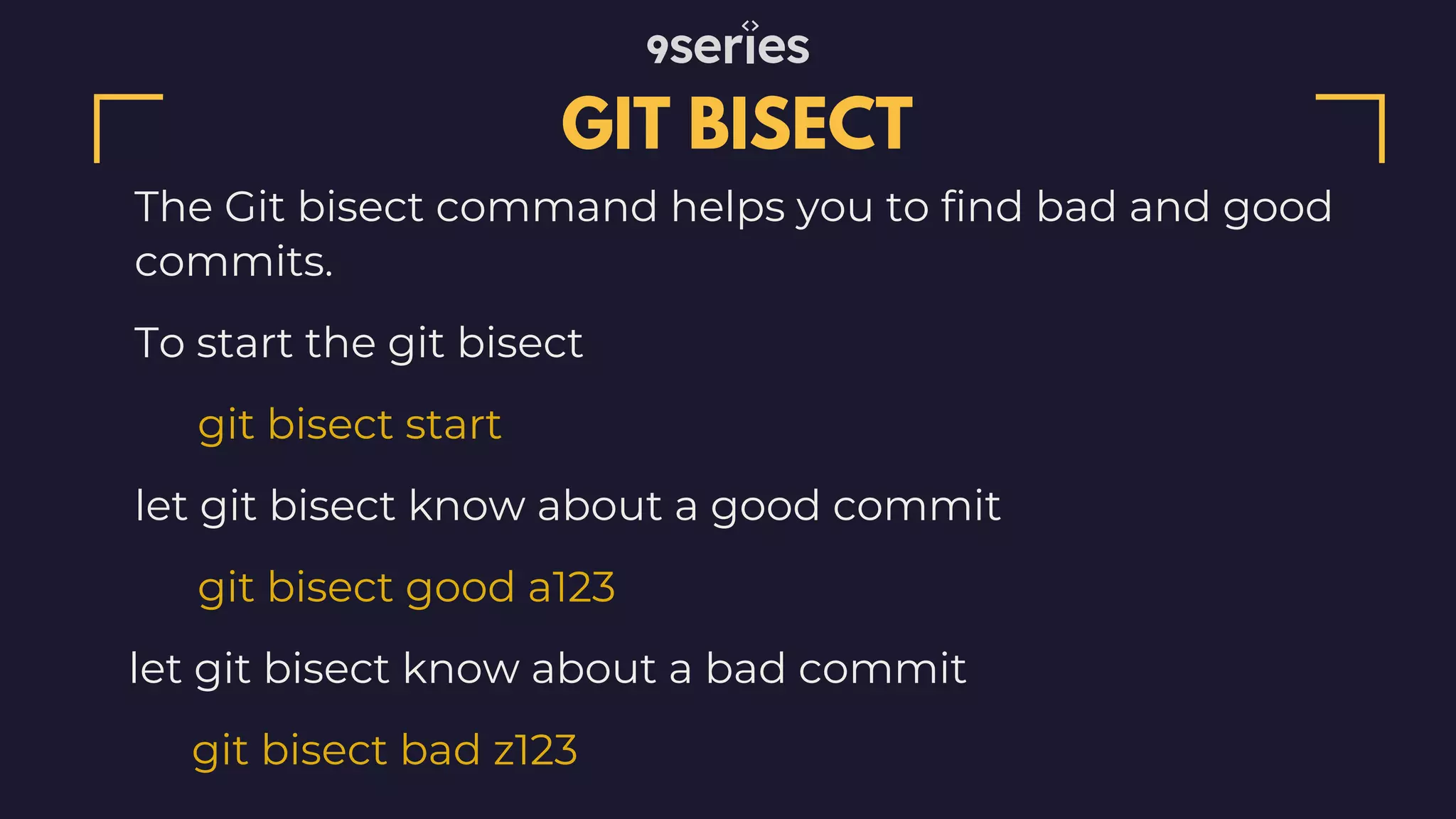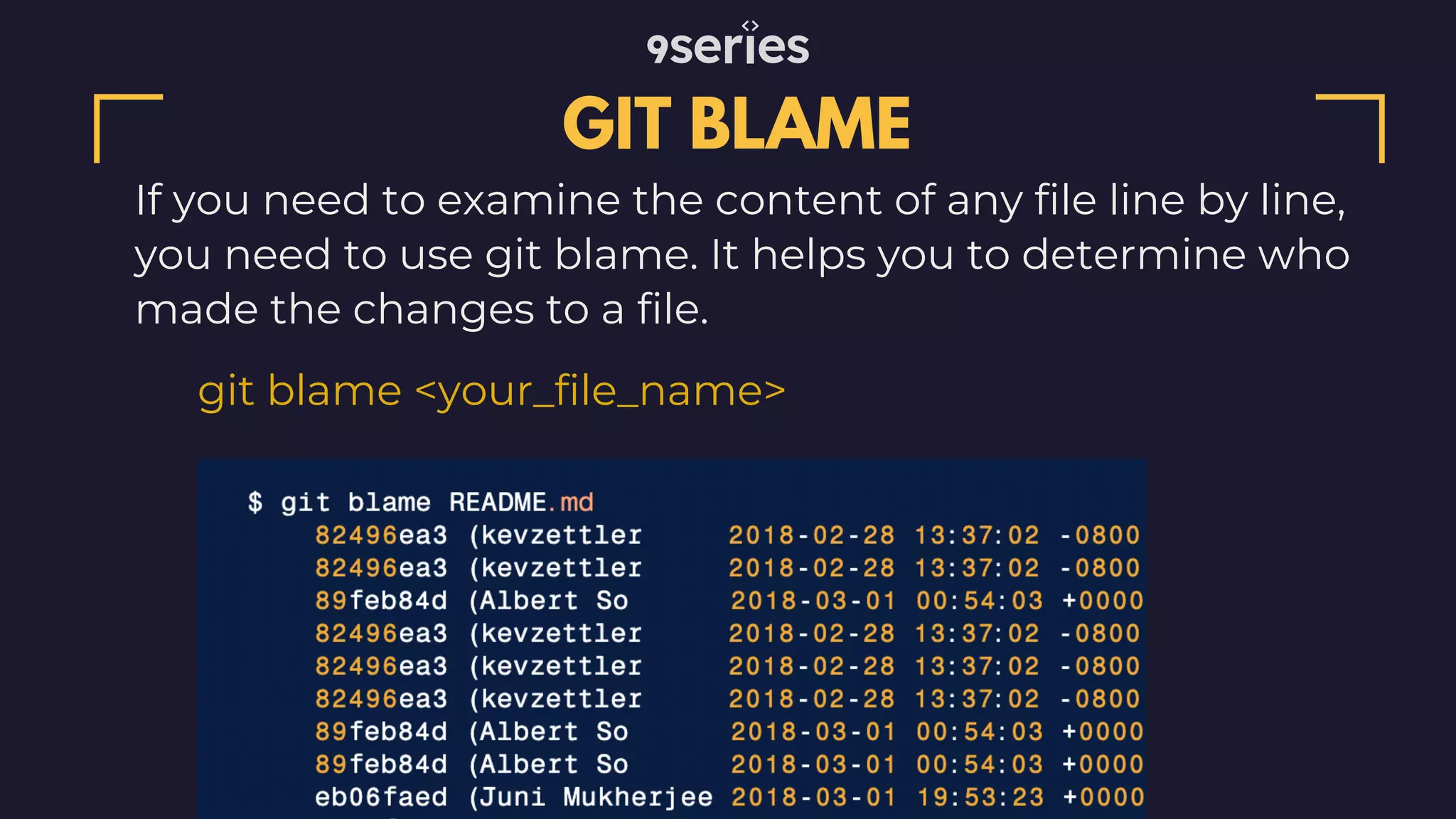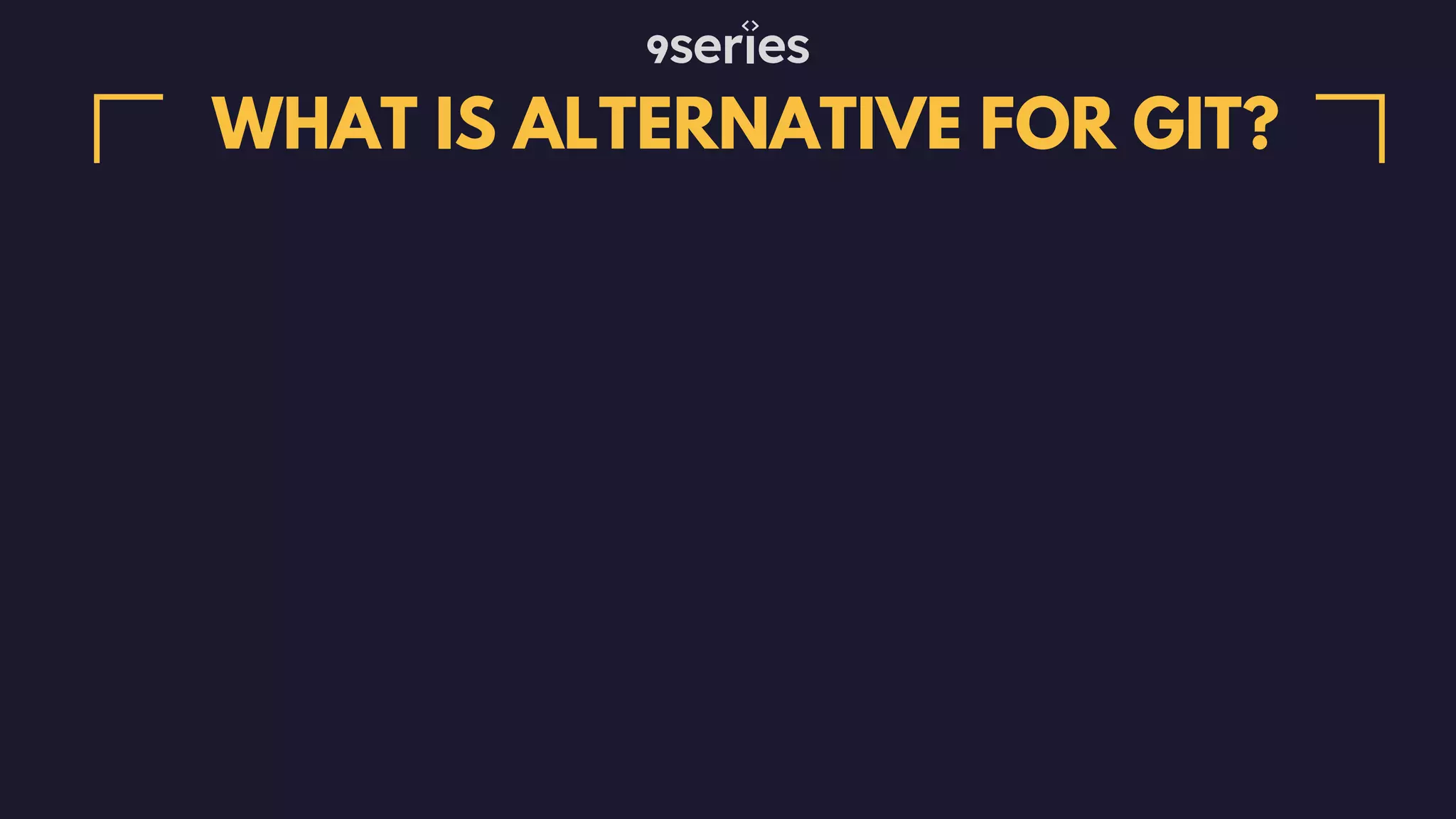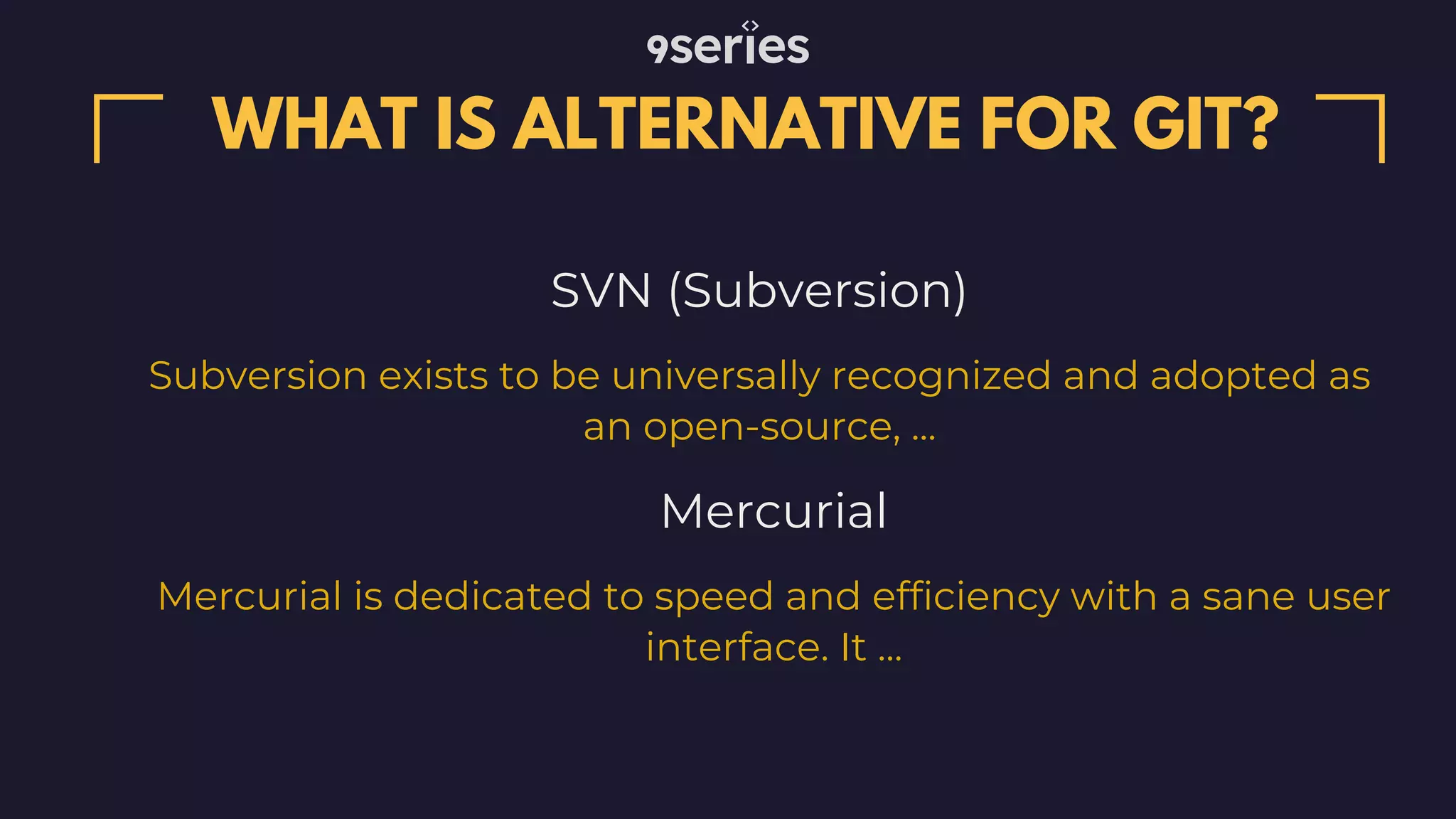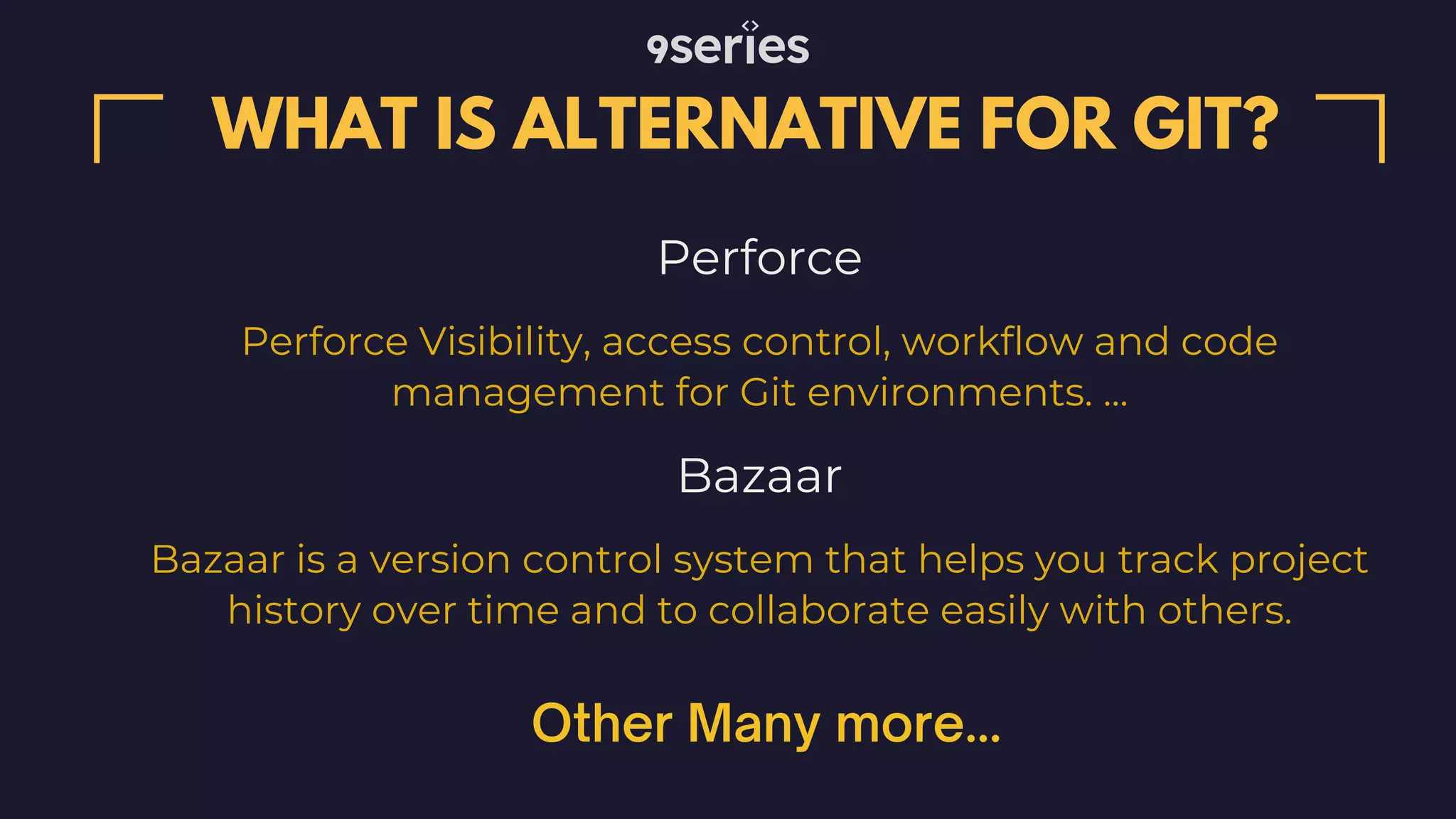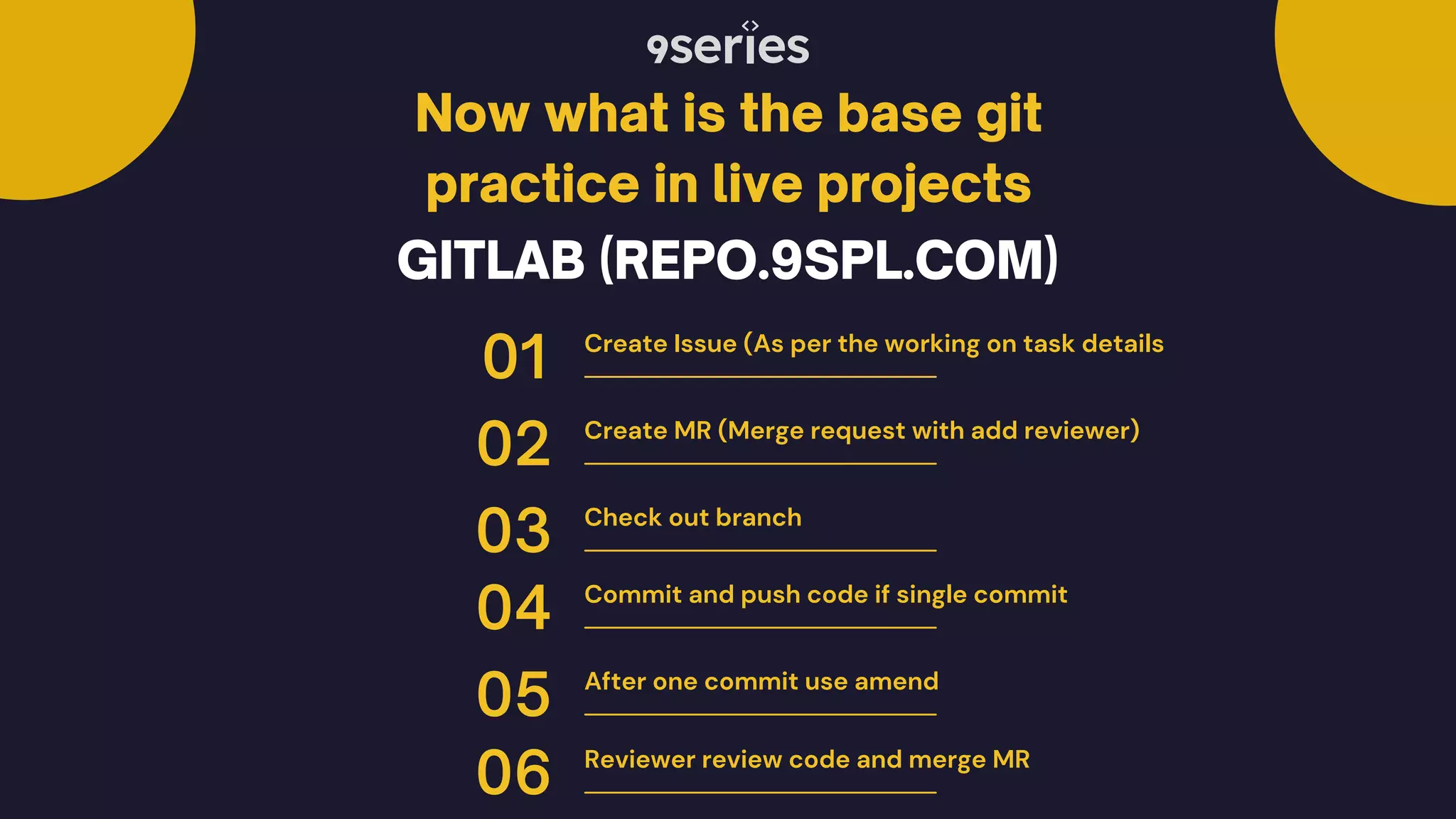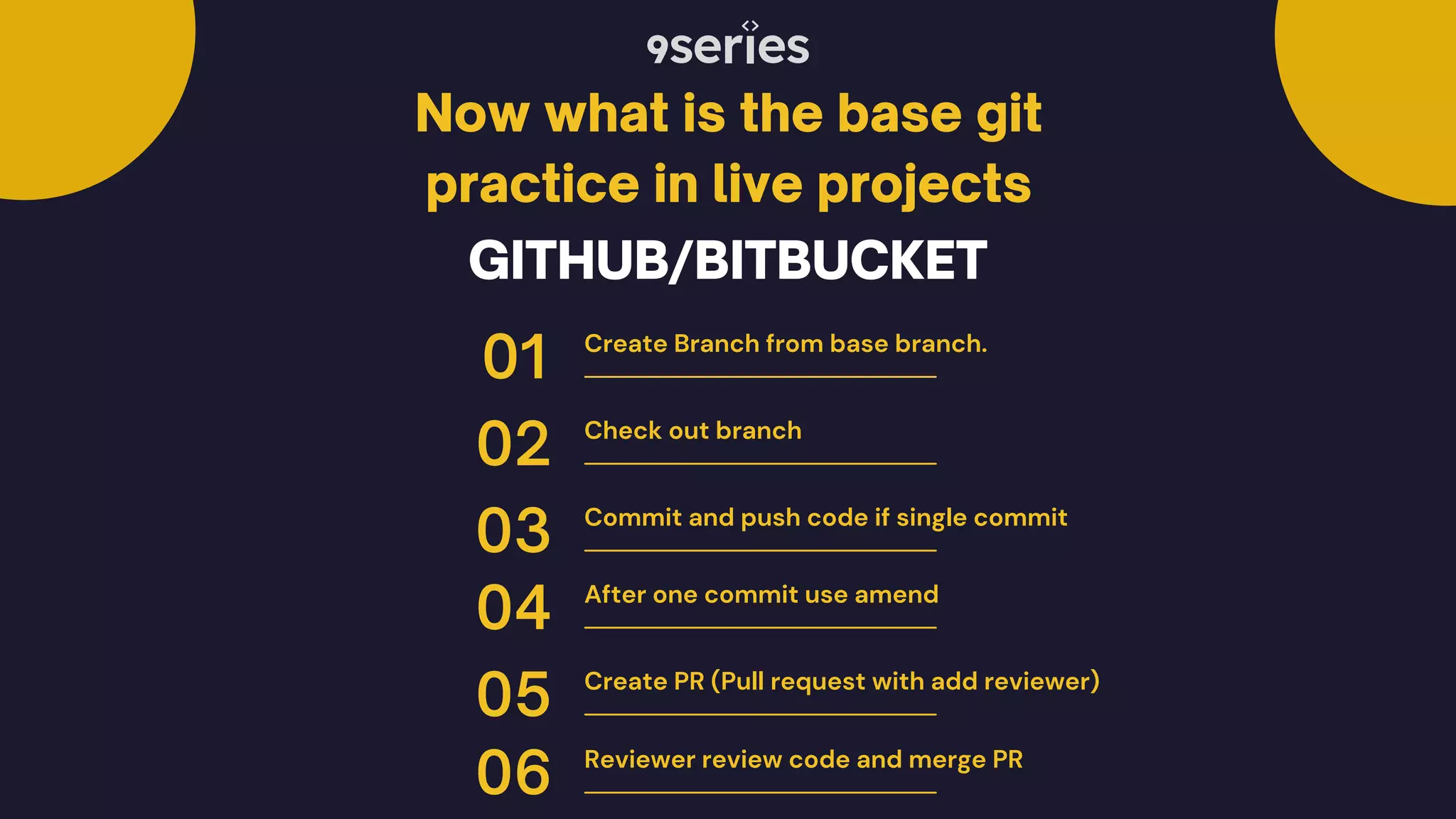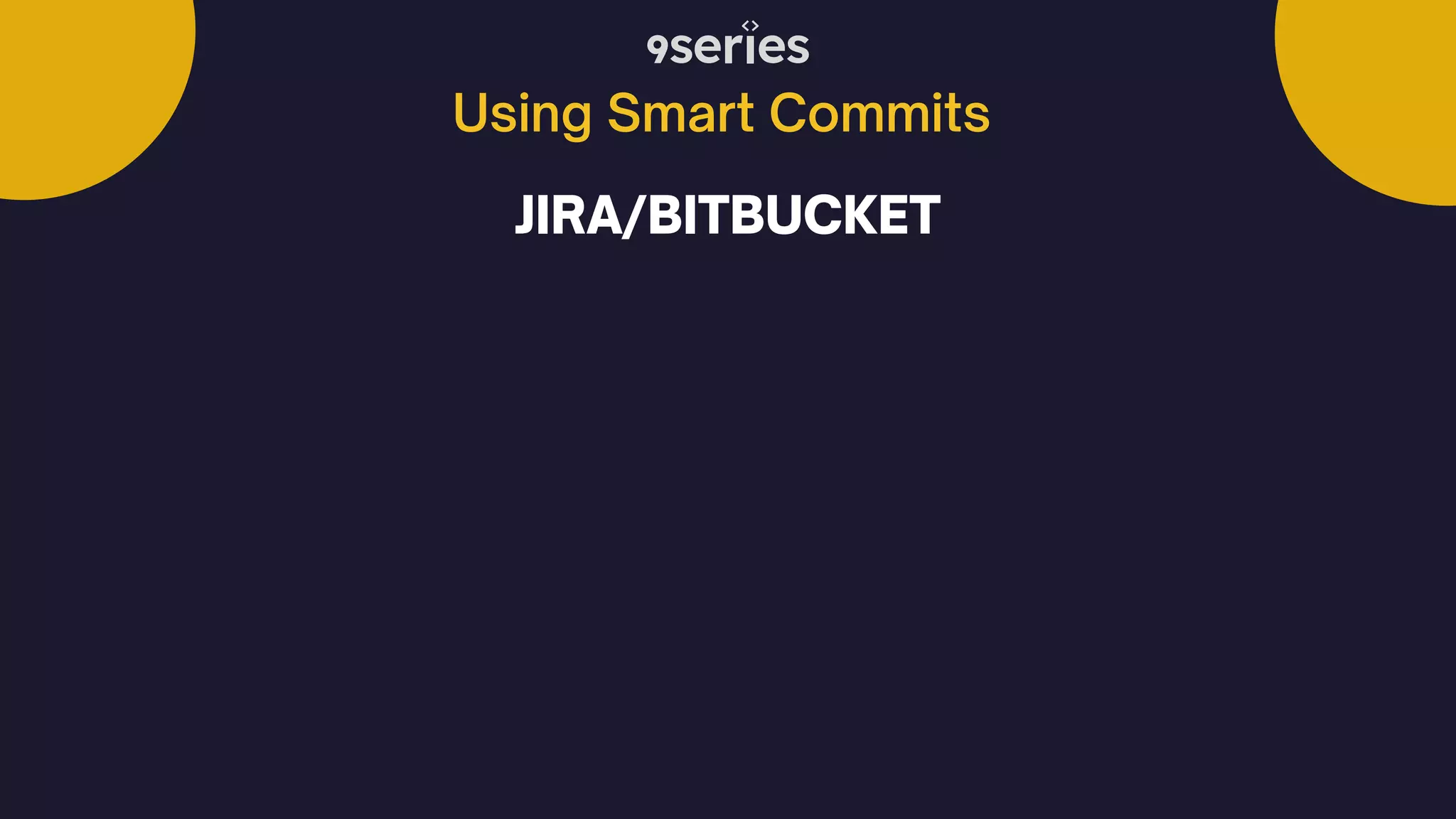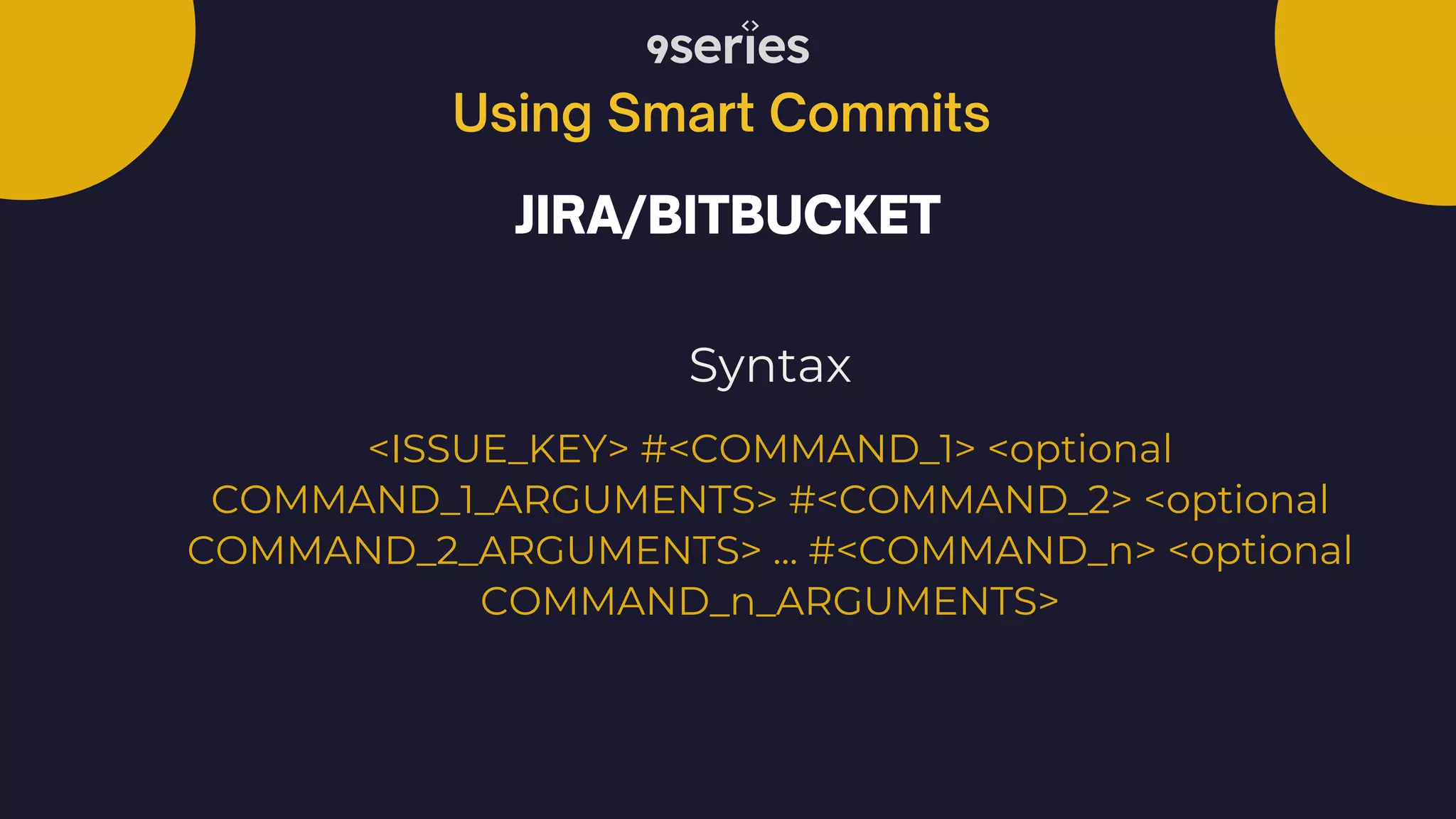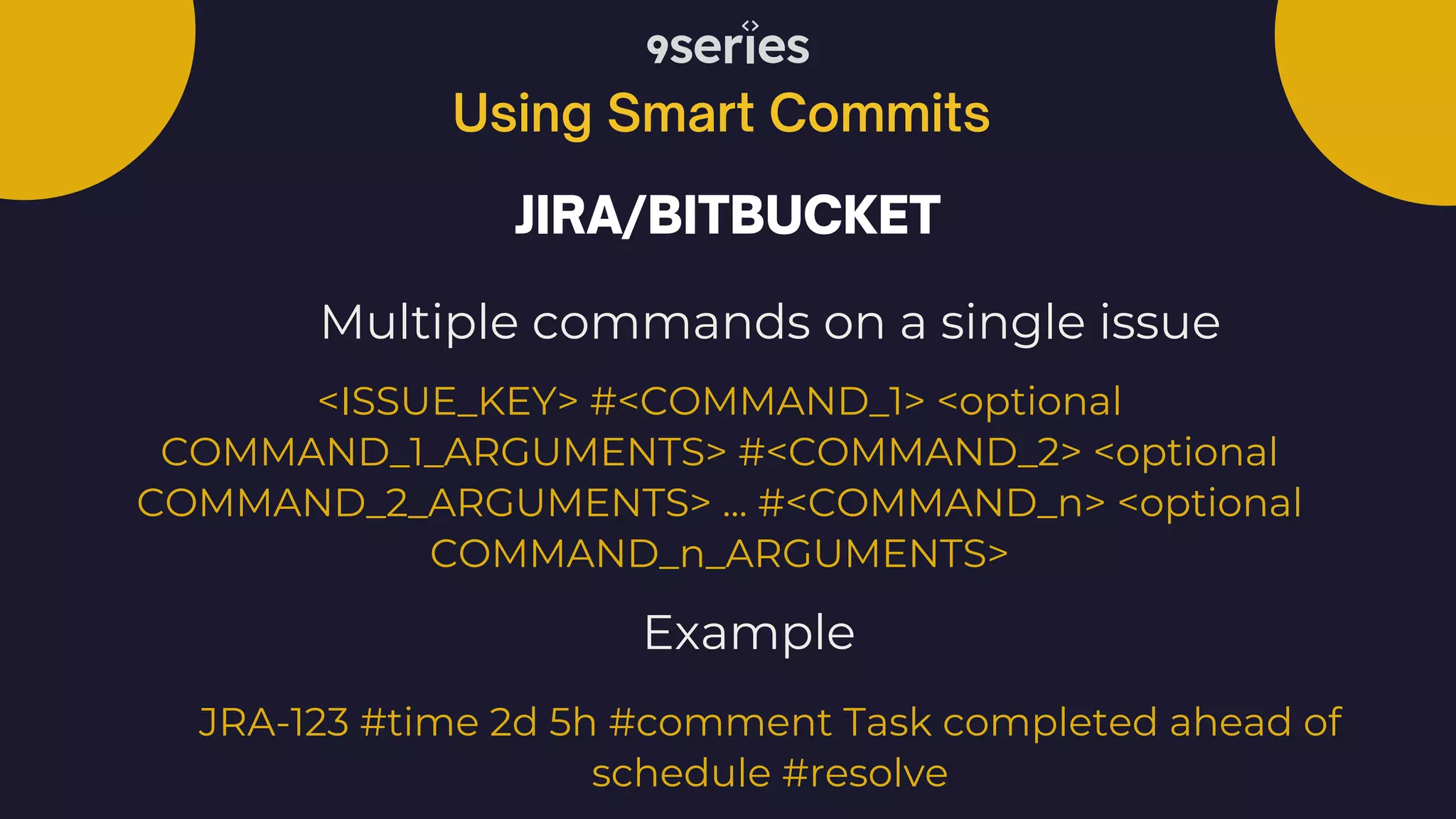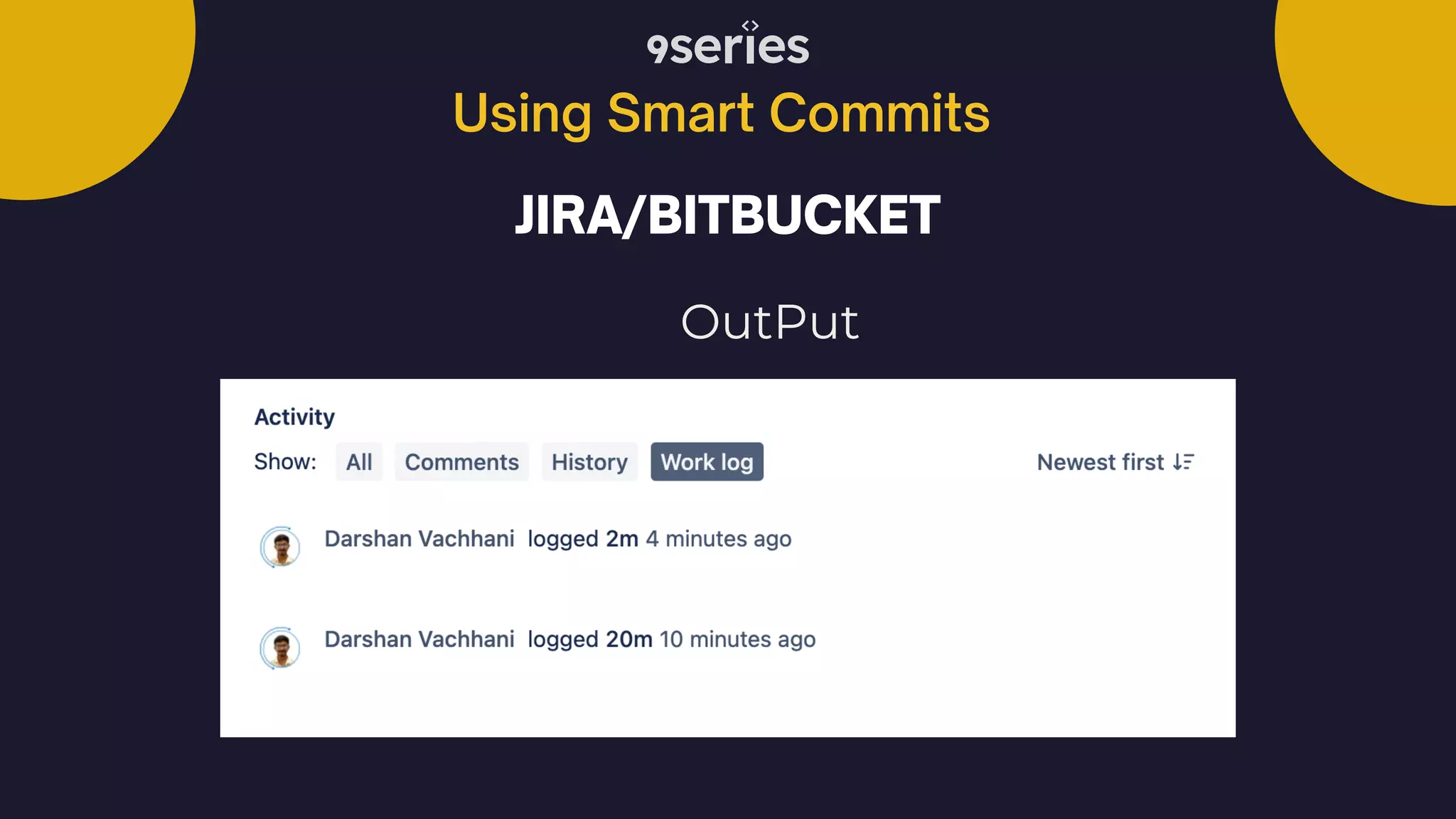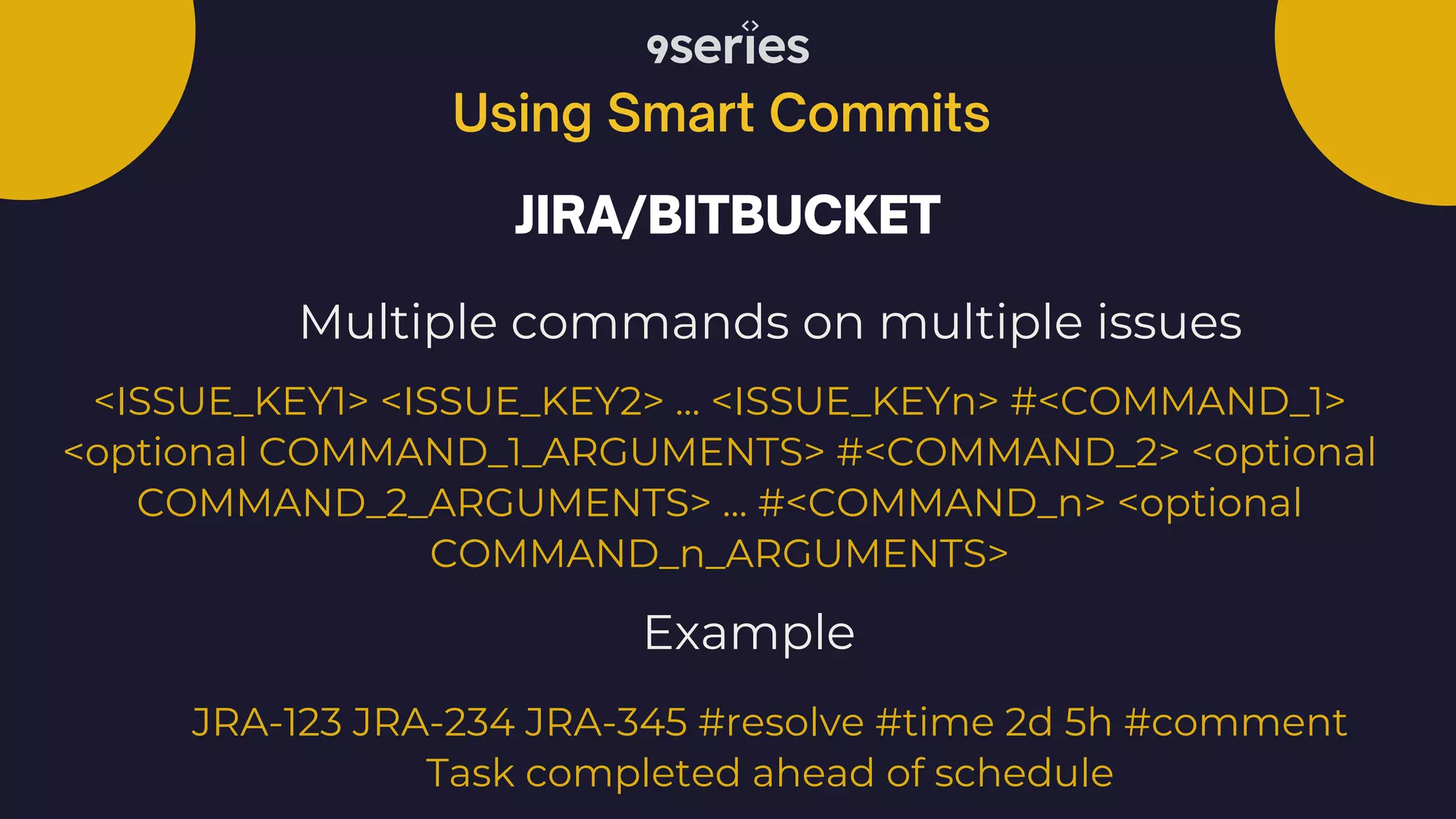The document provides an overview of Git, a distributed version control system, and covers essential commands and features every developer should know. It explains commands such as 'git clone', 'git branch', 'git commit', and 'git push', as well as advanced commands like 'git stash' and 'git rebase'. Furthermore, it discusses best practices for using Git in live projects and mentions alternatives to Git like SVN and Mercurial.